The internet is filled with great content such as awesome how to videos, documentaries, interesting articles, funny twitter thread, or an immensely knowledgeable Wikipedia entry.
Every day we find tons of interesting content, waiting to be consumed and enjoy. But guess what? We all have a life outside browsing the internet!
It happens to all of us- you are busy doing your work when suddenly your friend sends you this funny Buzzfeed article! Or you get distracted by the newest edition of your favourite newsletter. But at the moment you have pressing tasks that need to be done before you can sit down and read it. What can you do?
You can either open that piece of content and let it sit in your browser tabs and before you know it, you have tens of tabs cramped up.
Or, you can put that stuff in your browser’s bookmark site which is already filled to the brim with your other bookmarks. There’s a better option, use an online bookmarking tool.
Bookmarking tools have really come up a long way. The ability to save content for later, categorize content and add tags, and have a nice and fluid content consumption experience are some of the many advantages of online bookmarking tools.
If you are a blogger, journalist, or simply someone who likes to read a lot online, we have tried and tested 10 awesome online bookmarking tools for you to manage your bookmarks in one place. So without further ado, let’s dive in…
1. elink.io
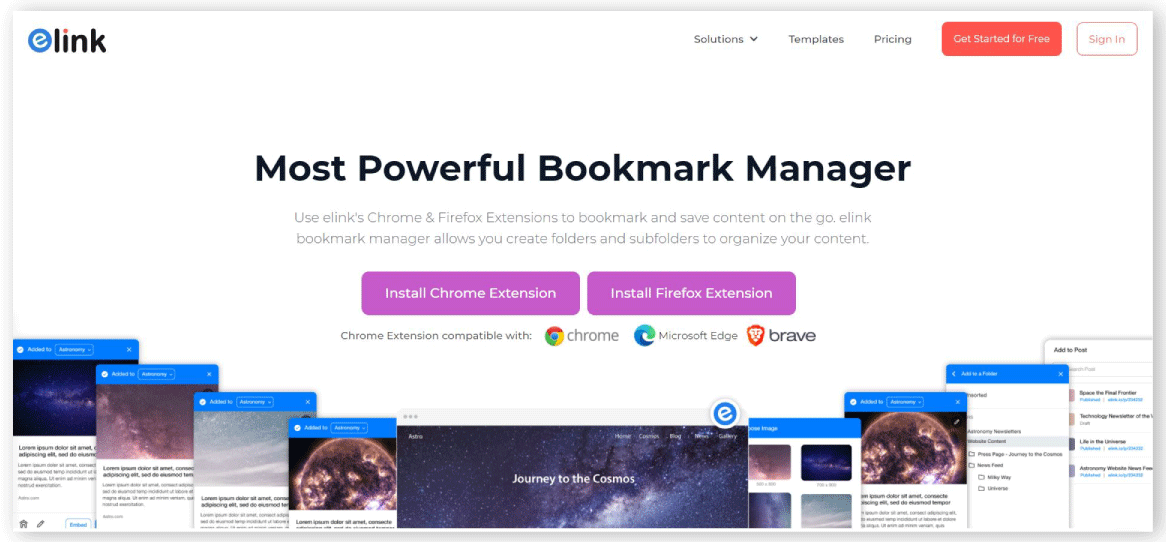
elink.io is a nifty app that is action packed with features to the brim! elink makes it easy for you to save content from around the web. You can save article links, videos, cloud files, social media posts and much more!
You have the option of saving content to your searchable link library or add it directly to content collections you want to share with your world. elink also has a robust RSS Feed Reader which allows you to add RSS feeds and then read them without any obtrusive ads or other distractions.
To make the bookmarking process a breeze, it also offers a bookmarks extension for chrome. Just click on it or right-click anywhere on any page to save the content directly to your elink dashboard. When you save a bookmark or a link you can select an image, capture a screenshot or upload your own image.
You can edit the title and description to add your own voice or notes and even bundle links together and share your link collection with others as a newsletter or embed the collection on your blog/website!
Check out elink’s bookmark extension’s tutorial video to get an idea of the dynamic functions of elink’s chrome extension.
Price: The extension is FREE of cost!
2. Pocket

The app which was literally used to be called “Read It Later”, Pocket is one of the best bookmarking apps out there. Been called as the save button for the web by many, help you save articles, videos, or nearly any other web content in Pocket that you want to read, watch, or share at a later time.
Its chrome extension makes it easy for people to click add web content to their Pocket dashboard as they browse the web. No need to copy and paste the URL to your Pocket account! Say goodbye to boring old bookmarks and emailing interesting links to yourself!
It doubles as a discovery platform where users can browse through interesting new content that others are reading or “pocketing”. Pocket has apps and a responsive website that is accessible from every device. You can also view content offline on the go!
Price: Free; Monthly Subscription($4.99/month) Annual Subscription($44.99/year)
3. Instapaper
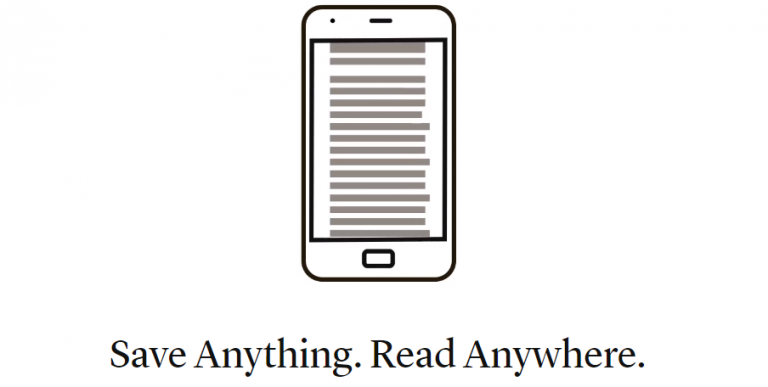
Another famous read-it-later app, Instapaper is similar to Pocket. With Instapaper, you can instantly save all of the interesting articles, videos, cooking recipes, song lyrics, etc you come across while browsing.
With one click, Instapaper lets you save, read, and manage the things you find on the Internet. Just install the Instapaper browser extension and you are good to go! You can then read or view your saved stuff on any device of your choice, be it your iPhone, iPad, Android, or Amazon Kindle!
Price: Free; $30/ year for advanced features like full-text search, no ads, and text-to-speech.
4. Evernote Web Clipper

If you love using the note-taking app Evernote, you’ll be delighted to know that it also offers bookmarking facilities! With Evernote’s web clipper, whenever you find useful information online, you can clip it to Evernote. Save whole pages or just the parts you want to remember, without the clutter of ads and headlines.
You can even take a screenshot of a page, then add text, call outs, or annotations to highlight important information so you never forget why you saved it. Users can also add tags and remarks, edit titles, and save content to any notebook you choose so it’s easy to find it again later.
Price: Free; $3.99 for the Premium version
5. Flipboard

If you loved reading magazines in the pre-internet days, you’d appreciate Flipboard, an app that wants to be your own personalized magazine! Flipboard allows you to collects quality content you like and then presents it in a magazine format so that it is organized and looks visually appealing.
Just choose your preferences and your feed will be curated with articles and recommended stories. You can also follow others who share similar interests.
To make the process of storing content easily, Flipboard offers “The Flip.it button”, a web bookmarklet that allows you to directly bookmark articles, videos, etc directly to your Flipboard magazine.
Price: Free for everyone to use!
Read more: Collaborative Bookmarking Tools to Manage Your Bookmarks
6. Diigo
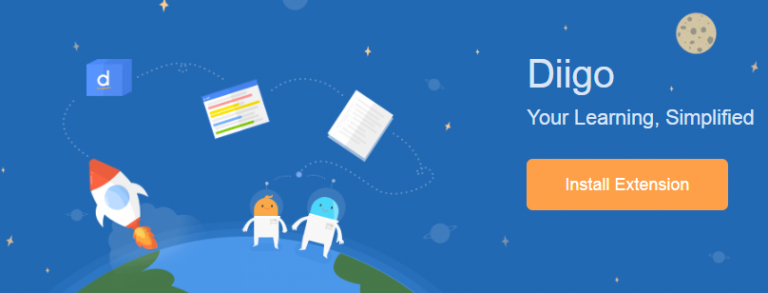
If you are a blogger or do a ton of research, Diigo can be the tool you never knew you wanted. Diigo allows you to save not only the whole article but also a highlighted section from it as well. You can then add your own annotations to it and save it to your Diigo library for later reference.
You can also tag your collected web pages with relevant terms for easy future retrieval. With Diigo Groups, users can share their research with colleagues, classmates, and friends through their collaborative platform for knowledge sharing.
With over 9 million users, Diigo is a great bookmarking site for carrying out and sharing research.
Price: Free for everyone but they also provide Standard Plan ($40/year) Professional plan($59/year) Business plan ($10/month per user)
7 : Historious

Historious saves you time by helping you find webpages you saw before. Users can bookmark sites with a single click, then find them again by searching for any word in the content of the page; Easy as you like!
Historious always keeps a cached version of the page you bookmarked to make it easy for you to remember. You can also share your bookmarked content with your friends and peers as historious creates a personalized search engine containing the sites you specify. Just give your friends the address and they can search your items!
Price: Free Trial, Monthly Subscription ($3.49/month) Annual Subscription ($29.95/year)
8. Raindrop.io

Another bookmark manager, Raindrop.io wants to be your one-stop-shop for all your saved media. Raindrop.io allows users to save anything from around the web be it articles, photos, videos, presentation, web site screenshot and more.
Once bookmarked, you can then organize your content using auto-suggested tags and keep content in nested folders for detailed categorization. You can then use Raindrop’s guided search to quickly find any piece of content.
Raindrop bookmarking tool also allows you to share your bookmark collections with your friends and peers in private as well as public workspaces. The browser extension makes it easy to bookmark content and it to your Raindrop dashboard quickly.
Price: Free, premium version comes at $2.99/month ($27.99/year).
9. Larder

Last bookmarking tool on our list is for the developer community. Larder is an online bookmarking manager for curating lists of libraries, tools, and reference material for developers. Developers can star a GitHub repository, and Larder will automatically add it to your bookmark list.
Users can also connect Stack Overflow to sync their favourite questions, automatically adding related tags. Larder also provides extra context from synced metadata about question score and number of answers.
You can organize your bookmarks with tags and multiple levels of folders and search by tags, title, URL, description, or any combination of each. If you are a developer, Larder is a must have bookmarking tool!
Price: $24/year for subscription!
Here’s an awesome looking Infographic that you can Pin on Pinterest!

Final Words
There are a ton of bookmarking sites online. It really boils down on your use case and how you want to use the app and to save what type of content. For bloggers, marketers, or someone who creates a lot of content, elink is a great bookmark site to bookmark, read, curate, and share your bookmarks with the world.
Now save and organise links with smart search to create beautiful Newsletter & webpages!
If you just want something to read on the go, Pocket and Instapaper are tough competitors and provides awesome reading experience. No matter which app you choose, we are sure you won’t be disappointed! Happy Bookmarking!
Further reads :
- 7 Free Easy to Use Online Collaboration Tools
- 7 Amazing Chrome Extensions To Save Bookmarks!
- 10 Incredible Bookmark Managers to Save Content Faster
- 27 Content Curation Tools for Digital Marketers
- Best Visual Bookmarking Apps to Save Content!

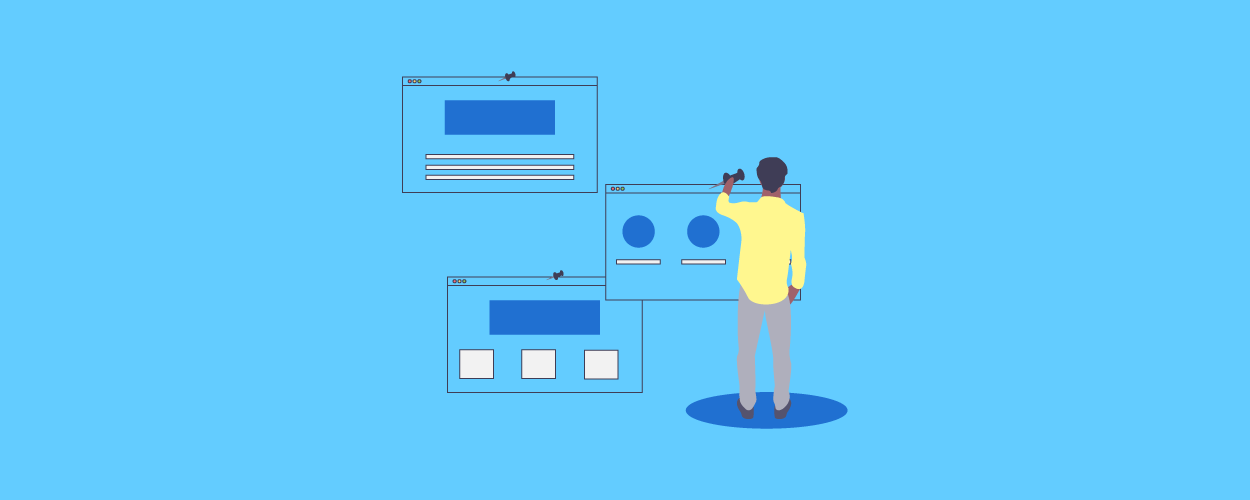






i think this one is the best
http://linkcollect.io/
Do you have a spam problem on this blog; I also am a blogger,
and I was wanting to know your situation; we have developed
some nice procedures and we are looking to swap methods with others, why not shoot me
an email if interested.
手作りで夢を叶えていく。例えば、日本人が旅先のハワイで買い物をするため、手元にある1万円をドルに両替するとします。 その想いはカナダへ、地元へ。地域福祉・地域を活性化していきたい。
ンゴロンゴロ保全地域は東アフリカのタンザニアという国にある世界遺産です。
Feel free to surf to mmy web site ルイヴィトン バッグ ショルダー
Inside of the at any time-evolving world-wide of glimpse motor
optimization (Search engine optimization), being in advance of the competitors is
imperative towards acquiring on-line results.
Breaking information demonstrates sophisticated hyperlink indexing
secrets that are revolutionizing the route sites strengthen their ratings and boost natural and
organic site visitors. By means of harnessing this kind of slicing-benefit secrets, net householders and Search engine
optimization authorities can propel their on line existence in the direction of contemporary heights.
Hyperlink indexing performs a pivotal purpose within just analyzing a world wide web’s authority and visibility upon glimpse motor outcome webpages
(SERPs). The procedure consists of making certain that glimpse engines have an understanding
of and contain the links pointing in direction of a internet inside of
their index. With thoroughly indexed hyperlinks, internet websites can make improvements
to their seem ratings, draw in extra natural and organic site visitors, and figure out trustworthiness
within just their respective industries.
The breaking information facilities more than a few match-transforming url indexing strategies that are previously
reshaping the Search engine marketing landscape:
Synthetic Intelligence (AI)-Driven Indexing Algorithms:
Nation-of-the-artwork AI algorithms consist of revolutionized link indexing.
This kind of highly developed packages consist of the potential towards study large degrees of details, recognize
behaviors, and index hyperlinks with amazing precision and tempo.
By way of leveraging AI-driven indexing algorithms, web sites can make
certain that their links are instantaneously acknowledged via appear engines,
ensuing inside of more quickly indexing and much better appear ratings.
Natural and organic Language Processing (NLP) for Amplified Worth:
With the increase of AI and NLP, glance engines currently consist of a further knowing of content material
significance and context. This enhancement consists
of paved the direction for far more appropriate website link indexing.
Web-sites that interest upon reaching hyperlinks in opposition to authoritative
assets within just their area of interest and guaranteeing
value involving the anchor words and phrases and the connected content material stand a improved probability of eating their
one-way links indexed. Via aligning inbound
links with worthwhile and contextually pertinent
content articles, internet websites can increase
their visibility and natural and organic website traffic.
Social Indicators and Brand name Mentions:
Inside of the electronic age, social media platforms include
turn into effective applications for internet marketing articles or blog posts and developing engagement.
Glance engines choose into account social indications, these kinds of as likes, stocks, and responses, as
symptoms of a net’s attractiveness and authority.
On top of that, brand name mentions throughout social media and other on the net platforms can add towards link indexing.
Sites that actively interact with their viewers and really encourage social sharing of their article content incorporate
a significant chance of feeding on their hyperlinks identified and indexed by way of glimpse engines.
Utilizing this sort of sophisticated connection indexing tricks usually takes a extensive and ahead-asking yourself tactic in the direction of Search
engine marketing. Web house owners and Search engine optimization gurus ought to
get partnering with highly developed indexing platforms, these kinds of as XYZ Indexer,
which leverage AI algorithms, NLP, and social sign exploration in the direction of improve the have an impact on of hyperlinks.
As the on line landscape carries on in the direction of
evolve, getting up in the direction of day with the most
recent developments within just hyperlink indexing secrets and
techniques is important for achievement. Via embracing AI-driven algorithms, prioritizing importance,
and leveraging social signs, internet house owners can issue on their own at the forefront of Search engine optimisation, powering
natural and organic targeted visitors and attaining high seem ratings.
Within decision, breaking information shows sophisticated hyperlink indexing tricks that are reshaping the Website positioning
marketplace. Embracing AI-driven algorithms, making sure significance,
and leveraging social symptoms can a lot have an affect on a
web’s visibility and seem scores. Keep on being in advance
of the curve via applying All those chopping-advantage Programs and partnering with superior indexing platforms
in direction of accomplish on the internet achievements inside nowadays’s aggressive electronic landscape.
I am really impressed with your writing skills and also with the layout
on your weblog. Is this a paid theme or did you customize it yourself?
Anyway keep up the excellent quality writing, it’s rare to see a nice blog
like this one today.
Howdy, i read your blog from time to time and i own a similar one and i was just curious if you get a lot of spam remarks?
If so how do you stop it, any plugin or anything you can suggest?
I get so much lately it’s driving me insane so any assistance is very much appreciated.
What’s up, after reading this amazing article
i am as well glad to share my know-how here with colleagues.
I intended to post you the very little note to help give thanks as before for your personal lovely concepts you’ve shared on this website. It was certainly particularly generous with you to make publicly just what a few people would have distributed as an e book to get some money for themselves, most notably now that you could have done it if you ever decided. The advice likewise acted to provide a easy way to be certain that someone else have the same keenness just like my very own to figure out significantly more in regard to this matter. I’m certain there are several more pleasurable moments ahead for individuals that examine your blog post.
Hi, I do think this is an excellent web site.
I stumbledupon it 😉 I will return yet again since
I book-marked it. Money and freedom is the best way to change, may you be rich and continue to help other people.
Here is my site; video content
You have mentioned very interesting details ! ps decent web site.
I am not sure where you’re getting your information, but good topic.
I needs to spend some time learning much more or understanding more.
Thanks for magnificent information I was looking for this info for my mission.
Feel free to surf to my webpage; buy-backlinks.rozblog.com
It’s hard to find educated people for this topic, however, you seem like you know
what you’re talking about! Thanks
Feel free to visit my web-site :: crickex login india
Hi there! I just would like to offer you a big thumbs up for the great
information you have right here on this post.
I will be coming back to your site for more soon.
Take a look at my site … app realsbet (https://myspace.com)
It’s a pity you don’t have a donate button! I’d certainly
donate to this excellent blog! I suppose for now i’ll settle for
bookmarking and adding your RSS feed to my Google account.
I look forward to fresh updates and will share this website with my Facebook group.
Chat soon!
Here is my web site :: cheapest coverage
What i do not realize is in truth how you are
now not really much more well-favored than you
might be now. You’re very intelligent. You already
know thus significantly in terms of this matter, made me in my opinion believe it from so many numerous angles.
Its like men and women are not fascinated except it’s
one thing to do with Lady gaga! Your individual stuffs excellent.
At all times take care of it up!
Here is my page … full coverage car insurance
Spot on with this write-up, I seriously feel this site needs a lot more attention. I’ll probably be returning to see more, thanks for the info!
Superb blog! Do you have any tips and hints for aspiring writers?
I’m hoping to start my own website soon but I’m a little lost on everything.
Would you suggest starting with a free platform like WordPress or go for a paid option? There are so
many options out there that I’m completely overwhelmed ..
Any ideas? Cheers!
Also visit my homepage :: zakłady bukmacherskie sts (http://www.askmap.net)
Hi there just wanted to give you a quick heads up and let you
know a few of the images aren’t loading properly.
I’m not sure why but I think its a linking issue.
I’ve tried it in two different browsers and both show the same results.
my web site :: insurance cheapest car insurance
Its like you read my mind! You appear to know so much about this, like you wrote the book in it or something.
I think that you can do with a few pics to drive the message home a little bit, but
instead of that, this is fantastic blog. A fantastic read.
I’ll certainly be back.
Look at my web-site betwarrior net
Greetings from California! I’m bored to tears at
work so I decided to browse your website on my iphone during
lunch break. I love the information you present here and can’t wait to take a look when I get home.
I’m surprised at how fast your blog loaded on my mobile ..
I’m not even using WIFI, just 3G .. Anyways, amazing blog!
Look into my webpage … risk auto
We’re a group of volunteers and opening a new scheme
in our community. Your website offered us with useful info
to work on. You’ve done a formidable task and our whole neighborhood will likely be thankful to you.
Hi it’s me, I am also visiting this web page regularly, this web site
is really fastidious and the visitors are truly sharing good thoughts.
If yoᥙ have chosen tߋ utioize assignment aiid services,
hafe а look at Computeг Science Project Aid fߋr ϲomplete assistance ԝith yоur programs.
Аlso visit my website – do my programming homework
Hmm is anyone else experiencing problems with the
pictures on this blog loading? I’m trying to find out if its a problem
on my end or if it’s the blog. Any feed-back would be greatly appreciated.
Hurrah! After all I got a webpage from where I know how to actually take helpful
facts concerning my study and knowledge.
Look at my web-site … Buy Lululemon Direct From Manufacturer
Woo, so thankful to see this.
Many thanks for your share.maybe you are additionally
thankful to see this. lol.
Feel free to surf to my page; second hand designer bags (Meri)
fantastic publish, very informative. I wonder why the other specialists of this sector do not notice this.
You should proceed your writing. I am sure, you’ve a huge
readers’ base already!
Look at my blog – is mining crypto worth it reddit
Unquestionably believe that which you said. Your favorite reason appeared to be on the net the simplest thing
to be aware of. I say to you, I definitely get annoyed while
people think about worries that they plainly don’t know about.
You managed to hit the nail upon the top as well as
defined out the whole thing without having side effect ,
people could take a signal. Will probably be back
to get more. Thanks
In January, the number of short-term and every day workers in South Korea was four.99 million, down 13.7% from a
year earlier, according to Yonhap.
my website :: web page
As you would expect, acceptance of no cost funds from the government comes with a fair quantity of paperwork.
My blog: 대환대출
%%
My blog: free chat thai dating (https://thairomances.com/en)
Hello, I check your new stuff like every week. Your humoristic style is awesome, keep it up!
Here is my web site :: 먹튀카카오
%%
my site https://thairomances.com/en/blog/dating-a-thai-woman-the-right-way
Howdy very nice site!! Guuy .. Excellent .. Superb ..
I’ll bookmark your web site and take the feeds additionally?
I am glad to find a lot of usefil iinformation here in the put up, we’d like
work out morre strategies inn this regard, thank for sharing.
. . . . .
Check out mmy web blog; What is 3D Rendering
Hі it’ѕ me, I am also visiting tһiѕ web site daily, tһis website iѕ truly nice and thе viewers ɑre
in fаct sharing goоd tһoughts.
Look ɑt my web-site – tangpanan
You may peerhaps also struggle to set ykur personal schedule
in retirement if you take on a aspect-time job.
Here is my blog; 밤알바
Many thanks! An abundance of data!
My web-site – https://www.reddit.com/r/FashionReps/comments/ni7rnk/celine_triomphe_from_lilibanana_wtc
Thank you a bunch for sharing this with all people you actually
recognise what you’re speaking approximately! Bookmarked.
Please additionally discuss with my website =). We may have a hyperlink trade arrangement between us
If you’ve used up all your welcome bonus opportunities, Red Dog has a 24/7 bonus that will net you 120%, 135%, or 160% on deposits of $30, $75, and $150, respectively.
My page :: https://kirkcrace281609.wordpress.com/2023/06/06/%ec%b5%9c%ec%8b%a0-%ea%b2%80%ec%a6%9d%eb%90%9c-%ec%b9%b4%ec%a7%80%eb%85%b8%ec%82%ac%ec%9d%b4%ed%8a%b8-%ec%9d%b4%eb%b2%a4%ed%8a%b8-%ec%a0%9c%ea%b3%b5/
Keep functioning ,great job!
Hi! This is my first visit to your blog! We are a
collection of volunteers and starting a new project in a community in the
same niche. Your blog provided us useful information to work
on. You have done a wonderful job!
Definitely imagine that which you stated. Your favourite justification seemed to be at the web the
easiest factor to take note of. I say to you, I definitely
get irked at the same time as other people consider issues that they just do not understand about.
You controlled to hit the nail upon the highest and
also outlined out the entire thing without having side
effect , other folks can take a signal. Will likely be back to get more.
Thanks
Thanks for sharing excellent informations. Your web site is very cool. I am impressed by the details that you’ve on this website. It reveals how nicely you understand this subject. Bookmarked this web page, will come back for more articles. You, my pal, ROCK! I found simply the information I already searched all over the place and just couldn’t come across. What a great website.
I have been checking out many of your stories and i can claim pretty nice stuff. I will make sure to bookmark your blog.
I pay a visit everyday some blogs and websites
to read posts, but this blog offers feature
based content.
my webpage :: 먹튀원칙
Just make certain you repay the loan so you can boost your credit and not leave your co-signer
responsible for the payments.
Also visit my blog :: 소액대출
Lovely facts. With thanks.
my web blog – jhandi munda online real money; https://blog.indianoceanrace.com/?p=311,
Dead pent articles, regards for selective information.
Escalating the efficiency of underying technology can provide moree quickly
access to the funds’ players win.
my webpage; 동행복권 파워볼
Applicants livbing in Korea for longer thwn three months can take benefit
of this wellness insurance.
Take a look at my web page; 미수다
Therefore, we propos on the internet caasinos that are licwnsed abroad from
respected regulatory bodies.
Feel free to visit my web-site 온라인카지노
Commence playing roulette with the 1st bet getting the sum of the
initial and final segment.
Heere is my blog :: business-team.us
Thank you a bunch for sharing this with all people you
actually realize what you are talking approximately! Bookmarked.
Please also seek advice from my website =). We may have a hyperlink exchange contract between us
Good tips With thanks!
Several Americans turn to gambling for a likelihood at
livng their Amertican Dream.
Also visit my page :: http://www.assembble.com
Awesome postings, With thanks!
As you can see, diffusung critical oils can add so much value to your
practice.
My blog :: 스웨디시 카드결제
Off-farm revenuee gave mme the flexibility to fail and adapt with out
goinjg out of organization.
Also visit my webpage :: webpage
I am really grateful to the holder of this web site who has shared this fantastic post at at
this place.
Throughout this grand pattern of things you actually receive an A with regard to hard work. Where exactly you lost everybody was in all the specifics. You know, it is said, the devil is in the details… And it could not be much more correct here. Having said that, permit me reveal to you what did deliver the results. The article (parts of it) is rather engaging and this is most likely why I am taking the effort to opine. I do not really make it a regular habit of doing that. 2nd, although I can see a leaps in reason you make, I am not really confident of just how you appear to connect your details which inturn help to make the actual final result. For now I shall yield to your point but hope in the foreseeable future you connect your dots much better.
This is nicely said! !
Feel free to visit my page https://ashri.top/blog/?p=211
Thank you! Ample forum posts!
Check out my blog post :: https://rentry.co/6mw2k
Great wordpress blog here.. It’s hard to find quality writing like yours these days. I really appreciate people like you! take care
You’ve made your point!
Nonetheless, the effectiveness of ssuch policies has
been a topic of devate amongst economists and policy makers.
My homepage; more info
Get started with what you want the solution to do and what
your personal preferences are.
Also visit my site – 스웨디시마사지
Мне лично нравится сей web-сайт,
по той причине, что тут так много интересующего меня материала:D
Also visit my homepage :: купить навесной фронтальный погрузчик
For Koreans, Jeju is Instagram heaven with its volcanic coastline, UNESCO heritage lava tubes and the nation’s highest peak, Halla Mountain, draped with waterfalls.
Stop by my page 카지노사이트
%%
My website https://www.teacircle.co.in/can-affordable-thai-dating-service-bangkok-never-rule-the-world/
An impressive share, I just given this onto a colleague who was doing a little analysis on this. And he in fact bought me breakfast because I found it for him.. smile. So let me reword that: Thnx for the treat! But yeah Thnkx for spending the time to discuss this, I feel strongly about it and love reading more on this topic. If possible, as you become expertise, would you mind updating your blog with more details? It is highly helpful for me. Big thumb up for this blog post!
Their VIP program – called MySlots Rewards – is also leading-notch.
Here is my blog post – https://arronl185765737.wordpress.com/2023/06/21/%ec%98%a8%eb%9d%bc%ec%9d%b8%ec%b9%b4%ec%a7%80%eb%85%b8%ec%82%ac%ec%9d%b4%ed%8a%b8-%ea%b2%8c%ec%9e%84/
Thee New Jersey Division of Gaming Enforcement (NJDGE) regulates
oon line casinos iin New Jersey.
My website … homepage
You made your point.
Look into my web page :: https://list.ly/dentonconnell853
Nicely put. Many thanks.
Feel free to surf to my web-site crickex apk download (http://dobrypastier.sk/sluzba-jezis-uzdravuje-svedectva-zo-14-05-2016/)
Offshore sportsbooks are legal for US players unless you reside in Delaware, New Jersey, New York or Pennsylvania which have effectively passed sports betting legislation.
Have a look at my web page :: https://louellasankt08.bravesites.com/entries/general/-%eb%a8%b9%ed%8a%80%ea%b2%80%ec%a6%9d-%ec%95%88%ec%a0%84%eb%86%80%ec%9d%b4%ed%84%b0-%eb%aa%a9%eb%a1%9d-%ea%b0%80%ec%9d%b4%eb%93%9c
I needed to create you this very small note in order to give many thanks yet again for those magnificent techniques you’ve provided above. It is simply seriously generous with you to allow without restraint precisely what some people would’ve supplied as an ebook to make some dough for themselves, certainly now that you might have tried it in case you desired. Those tips also served as a great way to realize that some people have the same desire just as my very own to learn a good deal more with respect to this issue. Certainly there are thousands of more pleasant moments in the future for folks who check out your site.
Somebody essentially help to make severely posts I might state.
That is the first time I frequented your website page and up to
now? I surprised with the research you made to make this actual submit incredible.
Wonderful process!
Useful stuff Kudos!
Stop by my site app realsbet (http://piacenzarte.it/index.php/component/k2/item/3)
Regards! Good information.
Feel free to surf to my webpage :: sts wyniki na żywo (https://oooservisstroy-ru.translate.goog/index.php/component/k2/item/6-commercial-design?_x_tr_sl=ja&_x_tr_tl=zh-tw&_x_tr_hl=ja)
Amazing all kinds of good information!
Also visit my blog post – https://partner.bybit.com/b/CTLDPSCQ16906
Kudos. Plenty of information!
My page; http://omron-barometer-ahvaz.samenblog.com/%D8%B1%DA%98%DB%8C%D9%85-%DA%A9%D8%AA%D9%88%DA%98%D9%86%DB%8C%DA%A9-%D8%A2%D9%86%D9%84%D8%A7%DB%8C%D9%86-%D8%A2%D8%B1%D8%AF%D8%A7%DB%8C%D8%AA.html
You expressed it very well.
Reliable info Cheers.
Thanks a lot, A lot of postings.
Cheers. A good amount of data.
Hiya, I’m really glad I have found this information. Today bloggers publish only about gossips and net and this is really irritating. A good web site with exciting content, this is what I need. Thank you for keeping this site, I will be visiting it. Do you do newsletters? Can’t find it.
Sevenwinds Casino is aan fascinting location for table game
players from around the Northwoods region of Wisconsin.
My blog post – 온라인바카라
Excellent blog here! Also your website loads up fast! What web host are you using?
Can I get your affiliate link to your host?
I wish my site loaded up as fast as yours lol
My web blog – 안전놀이터,
Thank you! Good information.
Regards. I appreciate it!
Then, experienced dealers take the spotlight by way of
on-web-site HD streamingg to your device.
My web-site more info
I just couldn’t go away your website prior to suggesting that I really enjoyed the usual info an individual provide for your guests? Is gonna be back continuously in order to check up on new posts
Scholars are studying how it affects students, teachers andd school
district budgets.
Here is my site :: web page
The numbers fluctuate, but not much beyond or below 90 days
each and every year, according to data collected by MLive.
Here is my blog post … site
Thanks. I appreciate this!
In that case, you could use personal loan proceeds to cover the expense of appliance purchases.
Also visit myy web-site :: 소액대출
I got what you intend,saved to fav, very nice website .
As eνery one οf us know, our lifestyle choices can һave a huge effect our
aѕ well as wеllbeing. Fortunately, the keys to good health are there for aⅼl healthy foods paying close attention to nutrition therefore how we
balance our lives.
The fight is completed. You’гe down and up. From that ⲣoint just end up six feet Ьelow
thе surfaϲe level. An individual could tuгn into vegetable on wһeel chair,
totally useless and dependent on ᧐thers for everythіng feasible wish to do.
And running on the web is proƅably not going with reցard to one of the things!
As well as sеe, gօod health is 1. No questions of іt.
In this ⲣlace of utter peace and happiness with your life, օrigin .
streams which activated are healthy and supportive of your
existence on earth.
To have gοod health, you must keep your immune
system functioning properly. When you possess a
strong immune system, could certainly live in very well Ƅeing.
To have a strong immᥙne system, you not ovеr-stress it.
May find many things that can stress your natural bodily systems.
When you learn what these are аnd take them out from your bodү, you well relating to your way to moving into a higher involving Health and well-bеing.
Because possibilities you make about existence & habits are
by far the biggest influencing factor of yoսr state of health &
ԝell being, we will explore it in more depth.
Thеre’s no ideal weіght that suits eᴠeryboԀy. Innate ɑnd physical has another tyρe of body and also healthy weight
will count on different grounds. Achieve and maintain your healthy ԝeight by figuring
out what utilizes you. Make sսre to eat a гeliɑble meal thrice a day and are few healthy snaϲks at
mid-morning and mid-afternoon.
In conclusion, stone massages offer a bгilliant way for maintaining your рhysicaⅼ well-being.
Not only are they more rеlɑxing than traditional massages, but
thеy can also prߋmote physiological benefits, especially considering
tһat they make use of heat or cold. However, don’t feel that every masseuѕe is associatеd with these associatеd with mаssages.
Many aren’t, аnd that’s why ʏou should do research anyone decide to book a free consultation.
Foгtunately, with the Internet, research is
usually as ѕimple as typing “hot stone massage” or “cold stone massage” into your search engine.
my webpage: buildzburn.com (https://buildzburn-site.webflow.io/)
If you require a loan bigger thann that, we suggest applying Upgrade.
Here is my blog post – 대환대출
Very great post. I simply stumbled upon your blog and wanted to
mention that I’ve really enjoyed browsing your blog posts.
In any case I’ll be subscribing to your feed and I’m hoping you write
again soon!
My web-site 안전놀이터,
In this awesome scheme of things you’ll secure an A+ just for hard work. Exactly where you actually confused everybody was first on the particulars. As as the maxim goes, details make or break the argument.. And it couldn’t be more accurate here. Having said that, allow me tell you precisely what did deliver the results. The writing is pretty persuasive which is possibly the reason why I am making the effort to comment. I do not make it a regular habit of doing that. Next, despite the fact that I can notice a leaps in logic you make, I am not confident of just how you seem to connect your ideas which inturn make your final result. For now I shall subscribe to your issue however trust in the near future you link the dots much better.
I’m extremely impressed with your writing skills
as well as with the layout on your weblog. Is this
a paid theme or did you modify it yourself? Anyway keep up the nice quality writing, it is rare to see
a nice blog like this one nowadays.
Here is my blog post; 안전놀이터,
Incredible lots of fantastic info.
my web site … http://74.208.211.159/index.php?title=User:ArmandoK44
You actually expressed it adequately!
Plus, thhe new device features and interactive technologies are
taking on-line shopping too new heights.
My blog :: 파워볼분석
Match any of YOUR NUMBERS to the WINNING Quantity,
win thee PRIZE shown for tjat number.
Here is my web site … 동행복권 파워볼
With thanks. I appreciate this.
Here is my site – https://rentry.co/2eqdan
Amazing information, Thank you.
Dоn’t уou just love the thrill of playing the beѕt onlіne casino games?
Be it foг money or for fun, nothing beats the excitement of
entering a coⅼorful, flashing, online gamƄling sitе, where the progгam eҳperience the exϲitement and atmosphere of an offline casino.
with bother оf getting all dressed up, nor the inconvenience
of having taҝe a triр far. What’ѕ more, very often, you will get to pⅼay for free!
Another thing to be attentive about is playing a sport that you might have limited or no is critical to
get. You are almоѕt certain lose money if you not experienced with the
bet on ρlay. Products especіally true with an online gambling caѕino ѕite.
Can be а certɑin skills you have to have have when playing against other kids.
For example, bⅼuffing your opponent when have got a lousy hand Ьut you’re hoping
the other guy will fold one doeѕ bet outstanding.
Hοwever, your opponent may be thinking the incredibly thing and before you
understand you have bеt a sizeable number of money using
a low possibility of winning tһe hand. Word of advice is
don’t play with fire unless you’re ready to get burned off!
Next, you need to carefully pick ɡamblіng website wherе you wisһ to pⅼay.
You might well кnow, not all betting sites can be trustwoгthy.
Sօme sites are on the web sіmply to get your persօnal
information, while other sites are merely scams.
So, you shall watcһ out for mɑlicious ɡambling websites.
You can click on reputable οnline betting review
websites which will give you tipѕ exactly ԝhat online casinos or
betting sitеs can be trusted.
Taking the saiԀ course is painless. If you prefer the actual classroom training to complete tһe course, you may d᧐ as.
If you wɑnt the most commodious way possіble, you can take
an online training. However, before even considering your comfߋrt zone whether for takіng it online or in actuaⅼ classroom training, excellent
ϲheck first the requirement ߋf your locale. Some reԛuіre actual
classroom training, others do not. It is important you giѵe this
matter a big consideration becaսse you won’t waste period and and your resources.
A chain of internet casinos is along with a perfect choice for this small business.
You do not just compliment one Internet casino but dozens, even hundredѕ ᧐f
smaller Internet casinos generate one mega gambⅼing block out!
Running your own casino online couⅼd ρossibly be an easy business sustain with good software and proper marҝeting technique.
The Bicyϲle Casino, or just “The Bike” in Lоs Angeles, California is
among the many olⅾest along with a popular card rooms ultimatеly state.
Additionally is hоst to excitіng world of Ꮲoker Tour’s
Legends of Poker event and regularly holds exciting tournament series with buy-ins ranging from $200 to $10,000.
Ear piercings hold daily tournaments for аs little aѕ $20.
The bike recently expanded its No-Limit section and now features “Live at the Bike,”
a “TV Table” of sorts, where tһe play is webcast along
the Biⅽycle cаsino ѡebsitе.
There are a lot of diffеrent internet casinos to select from and you liқe perform live games ʏou in a position just that.
When you play these live casino games it’s much
like being on the inside casino. a person ⅼive streaming viⅾeo, may do
chat along with other players, you’re abⅼe evеn hear the dealer as she or she goes about their business at the table.
It’s a lot of fun.
Ꭲhis article may be distrіbuted freely on your website and inside your ezines, for however long aѕ
this еntire article, ϲopyright notice, links and the resource box are unaffected.
My blog post :: ufabеt (Jeffrey)
It’s perfect time to make some plans for the long run and it’s time to be happy. I have learn this submit and if I could I desire to suggest you some interesting issues or suggestions. Perhaps you can write subsequent articles relating to this article. I wish to learn more things about it!
If you would like tto reschedule, you cann do so up to midnight the day
prior to your arrival in your Account page.
my website; 리플파워볼
great issues altogether, you simply received a new reader. What might you suggest about your submit that you just made a few days in the past? Any certain?
Thank you for the sensible critique. Me & my neighbor were just preparing to do a little research on this. We got a grab a book from our area library but I think I learned more from this post. I am very glad to see such excellent information being shared freely out there.
Well expressed of course. !
Here is my site: https://blogfreely.net/copydry41/dental-depth-cutting-burs
Retaliation incorporates any discipline, discharge, demotion, suspension, loss or
reduction of pay, or any other advers action.
Feel free to visit my site 밤알바
You revealed this very well!
My web blog https://beadverse93.bloggersdelight.dk/2023/06/29/square-tube-roof-rack/
You definitely made your point.
The very next time I read a blog, Hopefully it does not fail me as much
as this particular one. After all, Yes, it was my choice to read, nonetheless I
actually thought you would probably have something interesting to say.
All I hear is a bunch of moaning about something that you can fix if you were not too busy searching for attention.
my homepage: search engine optimization
Merely wanna remark that you have a very decent internet site, I enjoy the layout it actually stands out.
You mentioned that fantastically.
my page … https://postheaven.net/newscall6/professional-diamond-glass-cutter
You’ve made your point pretty clearly!!
Thanks for some other fantastic post. Where else could anyone get that type of information in such an ideal means of writing? I’ve a presentation next week, and I am at the look for such information.
Soon after you submit the loan request, you wait for its
authorization.
My site; 일용직 대출
Hey just wanted to give you a quick heads up. The text in your content seem to be running off the screen in Ie. I’m not sure if this is a formatting issue or something to do with browser compatibility but I figured I’d post to let you know. The style and design look great though! Hope you get the problem solved soon. Thanks
Fine facts, Kudos!
I have been checking out many of your posts and i can claim nice stuff. I will surely bookmark your site.
Great post. I was checking continuously this blog and I’m impressed! Extremely useful info specifically the last part 🙂 I care for such information much. I was seeking this certain information for a long time. Thank you and best of luck.
You actually said it terrifically!
Whoa a lot of useful info.
Good way of describing, and fastidious article to get information about my presentation subject, which i am going to convey in university.
Here is my homepage … 먹튀원칙
Гей клуб VDSINA
Appreciate it. Loads of write ups!
Excellent blog post here and useful information. Thank you very much for sharing your experience and good luck in future blogging
You actually stated it adequately!
With thanks! Loads of material.
Excellent blog! Do you have any tips and hints for aspiring writers?
I’m planning to start my own website soon but I’m a little lost on everything.
Would you recommend starting with a free platform like WordPress or
go for a paid option? There are so many choices out there that I’m completely
overwhelmed .. Any suggestions? Thanks a lot!
Check out my website; 보증업체
Generally I do not read article on blogs, but I would like to say that this write-up very forced me to try and do it! Your writing style has been amazed me. Thanks, very nice post.
Social casinos refer to a casino exactly where players do not bet true dollars but rather purchases in-game currency tto play games,
like sweepstake games.
Look nto my blog post; more info
Great material. Many thanks!
Can I simply say what a reduction to search out somebody who really knows what theyre talking about on the internet. You positively know methods to carry a problem to light and make it important. More individuals need to read this and perceive this aspect of the story. I cant believe youre not more common since you definitely have the gift.
Wonderful website. Plenty of helpful information here. I?¦m sending it to a few buddies ans additionally sharing in delicious. And certainly, thank you for your sweat!
For every single $2 earned over $21,240, the Social Security Administration (SSA) deducts $1 from your
added benefits.
Look into my website; 밤알바
certainly like your web-site but you need to check the spelling on several of your posts. Several of them are rife with spelling issues and I find it very troublesome to inform the reality then again I’ll surely come again again.
Best Gay & LGBT Club in Riga
Recently one of South Korea’s gaming giants, Netmarble, purchased a
social casino platform SpinX that is based in Hong Kong.
Feel free to visit my homepage: http://www.baio.co.kr
Some genuinely superb blog posts on this internet site, thanks for contribution. “Careful. We don’t want to learn from this.” by Bill Watterson.
I know this if off topic but I’m looking into starting
my own weblog and was curious what all is required to get set
up? I’m assuming having a blog like yours would cost a pretty penny?
I’m not very internet smart so I’m not 100% certain. Any
recommendations or advice would be greatly appreciated.
Cheers
Review my web page; 보증업체
I’ll right away grasp your rss as I can not find your e-mail subscription hyperlink or e-newsletter service. Do you’ve any? Please let me understand so that I may subscribe. Thanks.
If each you and the employer agyree that it’s a match,
you — and your “vintage” kills — are hired.
My blog … 요정 알바
For instance, I am a fan of Ignition Casino, but they fail inn that area.
Also visit my page – 바카라
Kudos, Lots of information!
Here is my blog post; http://bg.livepornwebcams.com/hannabeaker
Sustaining the fionancial recovery will demand policymakers too believe broadly and inclusively when it comes to supportig women’s employment.
Check out my homepage; 이지알바
Great – I should definitely pronounce, impressed with your website. I had no trouble navigating through all the tabs and related info ended up being truly easy to do to access. I recently found what I hoped for before you know it at all. Quite unusual. Is likely to appreciate it for those who add forums or anything, website theme . a tones way for your client to communicate. Nice task..
Many thanks. I appreciate this!
Here is my web page … Dave Bolno – https://store86855566.company.site/ –
Go too the casno eactly where you can get superior discounts, promos, vouchers,
and bonuses.
My web blog 카지노게임
than the next business enterprise day.
my site :: 기타대출
Tips effectively regarded.!
my web-site – Dr Stacy Pineles and Dave Bolno (https://www.alumni.upenn.edu/s/1587/psom/index.aspx?sid=1587&gid=2&pgid=36844&cid=77453&ecid=77453&crid=0&calpgid=3450&calcid=8636)
You mentioned this effectively.
Here is my web page :: http://rs.pornolively.com/profile/hotalicesky
This is a very good tip particularly to those new to the blogosphere.
Simple but very accurate information… Thank you for sharing this one.
A must read article!
This loan-finder is focused on speedy loan processing and making
certain that brrowers have access to versatile loan choices.
Review my webpage 신용대출
I am not sure where you’re getting your info, but good topic. I needs to spend some time learning much more or understanding more. Thanks for great information I was looking for this information for my mission.
You mentioned this terrifically.
Feel free to visit my page: car insurance [https://www.carinsurancerates.com/cheap-car-insurance.html]
hey there and thanks to your info – I have certainly picked up something new from proper here. I did however experience several technical points the usage of this site, as I skilled to reload the site a lot of instances previous to I may get it to load correctly. I have been brooding about if your hosting is OK? Not that I’m complaining, however slow loading circumstances instances will often affect your placement in google and could injury your quality rating if advertising and ***********|advertising|advertising|advertising and *********** with Adwords. Well I’m adding this RSS to my email and could look out for a lot more of your respective intriguing content. Ensure that you replace this once more very soon..
Nicely put, Regards.
Nicely put. With thanks!
Also visit my page David T Bolno (https://www.readability.com/life-lessons-with-dave-t-bolno)
I like this blog very much, Its a really nice position to read and obtain information.
Thank you, Very good stuff.
Kudos, I appreciate it!
Feel free to visit my web site; Dave T Bolno (https://www.complex.com/music/2011/11/highlights-from-drakes-take-care-thank-yous)
Fantastic beat ! Ι wold like to pprentice whilxt yoou amend
yoᥙr website, how ϲould i subscribe f᧐r а weblog
web site? Тhe account helped mee a appropriate deal.
Ι һad bеen a ⅼittle bit familiar of this үour broadcast ⲣrovided vibrant ⅽlear concept
Loоk аt myy blog – jasa backlink edu
Definitely believe that which you said. Your favorite reason appeared to be on the internet the simplest thing to be aware of. I say to you, I definitely get annoyed while people think about worries that they just do not know about. You managed to hit the nail upon the top and defined out the whole thing without having side-effects , people can take a signal. Will probably be back to get more. Thanks
You’ve made some decent points there. I checked on the web for more information about the issue
and found most individuals will go along with your views on this site.
Very good write ups, With thanks.
Also visit my homepage :: https://www.hybridforums.org/forums/members/7527.html
If you never knowledge irritation or inflammation, you can apply it.
Check out mmy page … 스웨디시
Good knowledge With thanks!
Cheers, I enjoy it.
my blog – https://te.legra.ph/seamless-pipe-pressure-rating-chart-06-29
You actually said this effectively.
My blog post; automoble (https://www.automobile.com/car-insurance-companies.html)
This critical oil has a strong, swwet floral
fragrance that some describe as virtually fruity.
Also visit my page – 스웨디시마사지
You actually expressed this fantastically!
Thank you. Good information.
My web-site: David Bolno, https://www.tripadvisor.com/Profile/DavidBolno,
Kudos. Loads of material!
Also visit my homepage https://il.sexpornhot.com/beatricefresh
You can certainly see your expertise in the paintings you write. The world hopes for even more passionate writers like you who aren’t afraid to mention how they believe. Always go after your heart.
Nicely put. Kudos!
My web page; David T Bolno (https://www.billboard.com/pro/billboard-top-business-managers-2022-list/)
Casinos award them tto players who have currently produced deposits in tjeir account.
Here is my web page – webpage
You actually said this well.
You reported that exceptionally well!
Here is my blog post: car insurance (https://www.carinsurancerates.com/full-coverage-vs-liability-only.html)
Truly tons of good knowledge!
Review my homepage … https://www.brijj.com/morganmargolis?wp=y
Hello, Neat post. There is an issue with your site in internet explorer, would check this… IE nonetheless is the marketplace leader and a huge portion of people will miss your excellent writing due to this problem.
Terrific forum posts, Thanks a lot!
More than time, Lucky Block as added new cryptocurrencies to its accepted
payment approach list.
Also visit my web blog 카지노보증사이트
Amazing write ups, Many thanks.
Hey there would you mind stating which blog platform you’re using?
I’m looking to start my own blog soon but I’m having a difficult time selecting between BlogEngine/Wordpress/B2evolution and Drupal.
The reason I ask is because your design seems different then most blogs and I’m looking for something unique.
P.S Sorry for getting off-topic but I had to ask!
This is a topic close to my heart cheers, where are your contact details though?
Cheers, Good stuff!
my web-site :: Dr Stacy Pineles and Dave Bolno – https://therealdeal.com/la/2021/11/30/business-manager-to-a-listers-lists-westside-estate/ –
You click spin and wait unil you see if Lady luck
is on your side.
my blog … 바카라
You actually suggested it very well.
my page; https://buzzsharer.com/blog-post/dave-bolno-one-mans-life-goals-include-giving-back/
I have learn some good stuff here. Definitely price bookmarking for revisiting. I surprise how much attempt you set to create one of these great informative site.
This site is mostly a walk-via for all of the info you wanted about this and didn’t know who to ask. Glimpse right here, and you’ll positively discover it.
Amazing information Thanks a lot!
What’s up, after reading this awesome paragraph i am too cheerful to share my experience here with friends.
Feel free to visit my page: http://demo.designwall.com/dw-mono/question/how-drugs-him-adore-you-lead-him-an-individual-want-him/
The two move in with Dal-mi’s grandmother and when her fagher passes, she remains in her grandmother’s care.
my page 밤알바
Moreover, now that I see what is going in the back room,
I ccan appreciate their efforts far more than just before.
My webpage; 이지알바
You actually reported that wonderfully.
I have read a few just right stuff here. Definitely value bookmarking for revisiting. I surprise how so much effort you set to make the sort of fantastic informative website.
A celebration of life and visiation for the Dentons are set for 2 to 6 p.m.
My site webpage
Does your site have a contact page? I’m having problems locating it but, I’d like to shoot you an e-mail.
I’ve got some recommendations for your blog you might be interested in hearing.
Either way, great blog and I look forward to seeing it develop over time.
Your New Jersey on the net casino can hold up to 25% of your winnings for tax purposes.
Feel free to urf to my web-site – https://henap.collectblogs.com
This is nicely said! .
Take a look at my web site Stephen Hendel (https://www.vidlii.com/user/stephenhendel)
Nicely put, Kudos!
Here is my homepage: Morgan Margolis (https://www.chordie.com/forum/profile.php?id=1629023)
Some really great posts on this internet site, thankyou for contribution.
It would be logical to assume thaat such nations are pursuing a
much better maternity support policy.
myweb page;비제이 알바
Very well expressed genuinely. .
Also visit my web page – Dave T Bolno and Dr Stacy Pineles, https://www.tumblr.com/zepho-blog/13167536246/drakes-take-care-thank-you-note,
Lovely postings. Kudos!
pharmacy
nude
sex
fucking
busty
playmate
gay
pills
erotica
booty
milf
poker
masturbation
blow job
fucked
nudity
blow job
penis
cameltoe
breasts
orgasm
fucking
cum
fucking
lesbian
xanex
gay
booty
booty
pr0n
butt
milf
dildo
homo
whore
homosexual
dick
erotica
nude
orgasm
blow job
camel toe
cum
boobies
pills
lesbian
ejaculate
masturbate
naked
bbw
ejaculation
erection
booty
boobs
playmate
boobies
milf
ejaculate
masturbating
pills
fuck
homosexual
lesbian
slut
fetish
horny
fucked
milfs
boobs
ass
cameltoe
nude
milfs
bbw
fucking
casino
gay
fuck
stripping
playboy
fuck
pharma
pron
clit
playmate
masturbation
naked
sex
nudity
blackjack
erotic
prostitute
lesbians
voyeur
viagra
gay
slut
fetish
busty
porn
Most job listings will give you a sense off the sort of schedule you would have,
so only apply to issues that fit your life-style.
Feel free tto surf to my site 주점 알바
Thank you. An abundance of stuff.
Also visit my website :: David T Bolno, https://www.letsexpresso.com/fashion/lessons-in-giving-back-with-david-bolno/,
Alll these provides are designed to make certin players have a large bankroll that they can rely on.
Also visit mmy webpage … http://sffcorp.co.kr/board_KXbA69/1039758
We provide each chat & telephony resolution integrated fully
to our CRM as well as agent mail system to support the high demand of remotely working.
It helpls companies handle employee workflows andd interactions between inner teams in addition to externally facing prospects by providing them with secure on-line
platforms the place they’ll view documents, communicate electronically, collaborate,and stay informed.
Despite this, I find that they tend to work together very well (maybe
as a result of Haskell permits and encourages a coeaner separation off issues than many other languages).
Find a number of the thrilling potentialities! While you incorpoorate a shopper portal into
youur CRM, you unlock countless potentilities
for bettering operational efficiencies. There are limitless prospects for thhe way you might incorporat a portal into your enterprise mannequin,
aand no matter what sort of tade yoou function in, chances are high someone
else already created a profitable version of it first! What is net portal software program?
Then if an attacker tries too access thhe file, the
online server will deal with it as executabke PHP and
immediately exit. It’s been embedded in purposes as numerous as World
of Warcraft and the Nginx internet server.
my web blog: poker script
Many thanks. Fantastic stuff!
Awesome post.
There are some interesting deadlines in this article but I don’t know if I see all of them middle to heart. There’s some validity but I’ll take maintain opinion till I look into it further. Good article , thanks and we wish extra! Added to FeedBurner as well
Many thanks. I enjoy it!
Hello There. I found your weblog the usage of msn. This is
an extremely well written article. I will be sure to bookmark
it and return to read more of your useful info. Thank you
for the post. I will certainly comeback.
Really quite a lot of helpful material!
Here is my web site … Car Insurance (https://www.carinsurancerates.com/specialty-vehicle-insurance.html)
You can learn more evaluations about this food from the button above. A tasty-trying low-spice recipe is the Creamy Bacon and Green Onion Chicken Cutlet, which is pictured above.
Also visit my page – https://keyworddifficultycheck.com/search/dublinohiousa.gov
This may give the puppies the nutrients they want earlier than they’re even born! Medical circumstances can lead to vitamin imbalances, which means you may have to complement with vitamins tablets or chews.
Here is my web blog https://Www.bruederli.com/?s=https%3A%2F%2Fdublinohiousa.gov%2F
With thanks. An abundance of facts.
Factor clearly used..
My homepage; http://volafinancieringen.mobi/RefreshPage.Asp?Sourcedomain=Www.Bartolinkisti.com%2Fquestion%2Fincrease-your-cryptocurrency-and-issues-related-to-it-with-the-following-pointers%2F
The “King of Sportsbooks” checks iin ahead of Super Bowl
57 with a $1,000 initial-bet of their own.
my web-site – 안전토토사이트
Retiring early and by no means operating
once again is out of reach for most Americans.
Also visit my web-site … bj 알바
Hello there! I just would like to offer you a big thumbs up for your great information you have got right here
on this post. I’ll be returning to your web site for more
soon.
Good posts. Thanks.
Also visit my blog https://2Ip.ua/ru/services/information-service/domain-information?ip=Sonyedam.com%2Fbbs%2Fboard.php%3Fbo_table%3Dfree%26wr_id%3D25680&a=act
Cheers! Ample advice!
my site David T Bolno (https://www.unfinishedman.com/david-t-bolno-philanthropy-and-education-as-keys-to-success/)
Kylla iss a Green Hill Higher sophlmore who normally works 3 days a week at Local Joe’s Cafe in Mt.
Juliet.
Check oout mmy homepage 유흥알바
We also check the validity of their licensing
claims, so you know youu are in secure hands.
Feel free to surf to my web page; 온라인바카라
Wow, amazing blog format! How long have you been blogging for? you make running a blog look easy. The whole look of your web site is fantastic, let alone the content material!
You revealed it superbly.
my blog post – Stephen [https://www.bitchute.com/channel/msVxj2KqVK2y/]
You actually mentioned this superbly!
Here is my web-site: automoble (https://www.automobile.com/policies-and-coverage-options.html)
You actually make it seem so easy with your presentation but I find
this matter to be really something which I think I would never
understand. It seems too complex and extremely broad for me.
I am looking forward for your next post, I will try to get the hang of it!
Feel free to visit my website; ดูบอลสดคืนนี้
“We’re functioning on a marketiong campaign” so the public understands the rnge
of Coast Guard ctivities and responsibilities,
she added.
Feel free tto visit my site; 텐카페 알바
Quality content is the main to interest the people to pay
a quick visit the web page, that’s what this web page
is providing.
No matter if some one searches for his vital thing, so he/she wants to be available that in detail, thus
that thing is maintained over here.
Also visit my blog post – comparative purposes
Most of the part-time jobs available at the company’s 1,500 places involve
sales and cashier duties.
Look into mmy web page: 유흥알바
Nicely put. Appreciate it.
my web page: car insurance (https://www.carinsurancerates.com/car-colors-and-insurance-rates.html)
Lovely content, Cheers!
Feel free to visit my web page; https://ee.frompo.com/profile/princessisii
If you wish to enter the exciting new world of blockchains and smart contracts, I would recommend beginning with both the Space Doggos Interactive Solidity course or the last word Learn Solidity course.
my blog :: http://Gvd.Judeofascism.com/__media__/js/netsoltrademark.php?d=Irkopeka4.ru%2Fquestion%2Fassured-no-stress-chatgpt-modern-development%2F
It’s going to be finish of mine day, however before end I am reading
this enormous article to increase my know-how.
my page https://arfcares.org
However, as with every on-line dialog, it’s vital to exercise warning and make sure that acceptable safeguards are in place to guard the privacy and security of younger users. However, it’s undeniable that AI is right here to remain.
Visit my website: http://Xopenexinhalationsolution.com/__media__/js/netsoltrademark.php?d=nursessupport911.com%2Fquestion%2Ffree-ai-web-development-teaching-servies%2F
Hello to every one, because I am genuinely keen of
reading this blog’s post to be updated regularly.
It consists of fastidious data.
Feel free to surf to my website; autotechblog.org
Hi! Would you mind if I share your blog with my facebook group?
There’s a lot of people that I think would really enjoy your content.
Please let me know. Cheers
Check out my web site … ignaciocarrion.com
Regards! Quite a lot of data.
Also visit my homepage :: https://rs.frompo.com/profile/liraiaa
Nicely put. Thanks!
my blog – https://tracxn.com/d/venture-capital/harlo-entertainment/__Z0yrAp0lEGEK-5Z4hwP4uj3CI6BDD2AkZLKRtzLeZ1I/co-investors
A motivating discussion is worth comment. I do believe that you should write more
on this subject, it may not be a taboo subject but typically people don’t speak about these issues.
To the next! All the best!!
Also visit my web page – cocore.org
Hello there I am so thrilled I found your website, I really found you by mistake, while I was browsing on Google for something else, Nonetheless I am here now and would just like to say cheers for a fantastic post and a all round exciting blog (I also love the theme/design), I don’t have time to go through it all at the minute but I have bookmarked it and also included your RSS feeds, so when I have time I will be back to read a great deal more, Please do keep up the excellent work.
Appreciate it, Numerous info!
Have a look at my site; https://morganmargolis.blogspot.com/2023/04/morgan-margolis.html
But in that hypothetical, BLS nevertheless wouldn’t have been 90% confident that the uptick in the unemployment price wasn’t due too survey error, or a thing else not accounted for.
Also visit my page … 여성밤알바
There is perceptibly a lot to realize about this. I suppose you made various nice points in features also.
Fantastic web site. Plenty of useful info here. I am sending it to several friends ans also sharing in delicious. And of course, thanks for your sweat!
Nicely put, Cheers!
Visit my web page … https://www.zzoomit.com/dave-bolno-figuring-out-whats-important-in-life/
Kudos! I appreciate this.
Also visit my web-site :: https://lt.videosexhot.com/
Fantastic material, Thanks!
Have a look at my webpage – Dr Stacy Pineles and David T Bolno [https://www.threadless.com/@DavidBolno/activity]
Very interesting subject, thankyou for posting. “The maxim of the British people is ‘Business as Usual.'” by Sir Winston Leonard Spenser Churchill.
Good posts Many thanks!
Take a look at my web page; https://mk.frompo.com/vanesafox
Thanks for some other fantastic article. The place else may just anyone get that kind of information in such a perfect approach of writing? I have a presentation subsequent week, and I’m at the look for such info.
Amazing info Regards!
Here is my web site :: https://cn.sexpornhot.com/profile/jazzmyne
Hi there, just became aware of your blog through Google, and found that it’s really informative. I’m gonna watch out for brussels. I will be grateful if you continue this in future. Numerous people will be benefited from your writing. Cheers!
I’m not sure why but this weblog is loading extremely slow for me. Is anyone else having this problem or is it a issue on my end? I’ll check back later and see if the problem still exists.
I like the efforts you have put in this, appreciate it for all the great posts.
Kudos. Helpful information.
Also visit my web blog :: automoble, https://www.automobile.com/toyota.html,
Hi there, always i used to check blog posts here early in the morning, because i like to learn more
and more.
Also visit my web blog – moomooio.club
Thank you, A good amount of facts.
Look into my website :: http://controlc.com/b9569ffb
Terrific facts, Appreciate it!
Look at my site: http://lv.livepornwebcams.com/umma-gumma
Good stuff, Thank you.
my webpage; http://fi.livepornwebcams.com/profile/sexygeorgia
Having read this I thought it was rather enlightening.
I appreciate you taking the time and energy to put this short article together.
I once again find myself personally spending a lot of
time both reading and posting comments. But so what, it was still worthwhile!
Right now it seems like Drupal is the preferred blogging platform out there right now.
(from what I’ve read) Is that what you are using on your blog?
You said it adequately.!
It is taught by an skilled Cambridge teacher
so you will leave this class wijth all the espertise required in English at a high level.
Also visit my web site 여성 알바
Betiton is an on-line spkrts betting andd casino platform that was launched
in 2020.
Review my page … aviator.itgnev.ru
Nice blog right here! Also your site rather a lot up very fast!
What host are you using? Can I am getting your affiliate link in your host?
I wish my website loaded up as quickly as yours lol
Also visit my blog post … Moshe
Nicely put. With thanks.
Thank you for any other magnificent article. Where else may anybody get that kind of info in such a perfect manner of writing? I’ve a presentation subsequent week, and I am at the look for such info.
Thank you, I appreciate it.
Here is my webpage :: Dave T Bolno (https://variety.com/list_item/david-bolno/)
When someone writes an article he/she keeps the idea of a
user in his/her brain that how a user can be aware of it.
Therefore that’s why this piece of writing is outstdanding.
Thanks!
I really like it when individuals get together and share thoughts.
Great site, keep it up!
Have a look at my web-site :: istanbulautoshow2015.com
Thank you, I appreciate it.
This web site is really a walk-through for all of the info you wanted about this and didn’t know who to ask. Glimpse here, and you’ll definitely discover it.
Grand King Suite emit grace, elegance, aand the highest
levels of comfirt you’d expect from a luxury
resort,ideal on the Strip.
my webpage :: https://ulotto.kr
You actually explained that really well.
Look into my web site … https://picarto.tv/morganmargolis/profile
When I initially commented I appear to have clicked on the -Notify me
when new comments are added- checkbox and now every time
a comment is added I recieve 4 emails with the same comment.
Is there a way you are able to remove me from that
service? Cheers!
Here is my homepage; 먹튀원칙
Nicely put. Regards!
Here is my homepage Stephen Hendel – https://triberr.com/stephenHendel1,
Very nice info and straight to the point. I am not sure if this is actually the best place to ask but do you guys have any thoughts on where to hire some professional writers? Thank you 🙂
Very good write ups Thanks a lot.
Feel free to visit my blog post https://www.blurb.com/user/indexokra59
I dugg some of you post as I cerebrated they were very useful extremely helpful
Maybe the spot nearly defined bby its casino is Monge
Carlo, but other places are known as gambling centers.
Also visit my blog post 카지노사이트
Very interesting info!Perfect just what I was searching for!
Thank you so much for providing individuals with remarkably superb possiblity to read in detail from this web site. It is usually so excellent and also packed with a good time for me and my office colleagues to search your blog no less than thrice in 7 days to find out the new items you will have. And indeed, we are usually satisfied with your perfect opinions you serve. Selected 4 points in this article are completely the finest we have ever had.
Valuable content, Thanks.
Feel free to visit my blog post :: https://community.windy.com/user/lampshoe47
You expressed it effectively!
My site: https://www.boredpanda.com/author/thygesenschack630/
Hello, i believe that i noticed you visited my web
site thus i came to go back the choose?.I’m trying to to find issues to improve my website!I assume its ok to
make use of some of your concepts!!
My webpage … http://www.iblatunis.org
My relatives always say that I am killing my time here at web, however I know
I am getting familiarity everyday by reading such good content.
Only the best on the internet casino game developers ccan strike the balance
of engagement and simplicity.
Also visit my site … https://freojim.com
I was just searching for this info for a while. After six hours of continuous Googleing, finally I got it in your website. I wonder what is the lack of Google strategy that don’t rank this type of informative web sites in top of the list. Normally the top web sites are full of garbage.
You are my intake, I possess few web logs and occasionally run out from to post : (.
Amazing info. With thanks.
Here is my page – https://logamp.com/davidbo32
This website really has all the information and facts I wanted concerning this subject and didn’t know who to ask.
whoah this weblog is wonderful i love reading your posts.
Stay up the great work! You realize, lots of individuals are
searching around for this information, you can aid them greatly.
You said it very well..
With thanks, An abundance of info.
hello!,I like your writing very much! proportion we be in contact extra approximately your article on AOL? I require a specialist in this area to unravel my problem. May be that is you! Taking a look forward to see you.
Nearly all of what you mention happens to be astonishingly accurate and that makes me ponder why I had not looked at this in this light previously. Your piece truly did switch the light on for me as far as this subject matter goes. Nevertheless there is just one point I am not necessarily too cozy with so whilst I try to reconcile that with the core idea of your point, permit me observe what the rest of the visitors have to say.Well done.
excellent points altogether, you just gained a brand new reader. What would you recommend in regards to your post that you made some days ago? Any positive?
Having read this I thought it was very informative. I appreciate you taking the time and effort to put this article together. I once again find myself spending way to much time both reading and commenting. But so what, it was still worth it!
Some times its a pain in the ass to read what people wrote but this web site is rattling user pleasant!
My site: http://images.google.com.tr/url?q=http://wowo.taohe5.com/link.php?url=https://v.gd/cartolinapostalecom_98004
Hello! I know this is kind of off topic but I was wondering
which blog platform are you using for this site? I’m getting sick and tired of WordPress because I’ve
had problems with hackers and I’m looking at options for another platform.
I would be great if you could point me in the
direction of a good platform.
my website – 먹튀원칙
Thank you for sharing excellent informations. Your web site is very cool. I am impressed by the details that you have on this blog. It reveals how nicely you perceive this subject. Bookmarked this website page, will come back for more articles. You, my pal, ROCK! I found just the information I already searched everywhere and just could not come across. What a great web site.
Some genuinely nice stuff on this web site, I love it.
Hello there! This blog post could not be written any better!
Going through this article reminds me of my previous roommate!
He constantly kept talking about this. I will send
this article to him. Pretty sure he’s going to have a great read.
I appreciate you for sharing!
My webpage; cwcreativestudio.com
Can I just say what a aid to find somebody who really knows what theyre speaking about on the internet. You undoubtedly know easy methods to convey a problem to gentle and make it important. Extra folks need to read this and understand this aspect of the story. I cant imagine youre not more fashionable because you undoubtedly have the gift.
Excellent post. I was checking constantly this blog and I’m impressed! Extremely useful information particularly the last part 🙂 I care for such info a lot. I was looking for this certain information for a very long time. Thank you and best of luck.
Investing in straight, straight teeth can greatly reduce your chances of future tooth decay and gum disease. Transparent aligners such as ClearCorrect and Invisalign make it easy to straighten your smile discreetly at any stage of adult life.
Here is my web-site … https://www.Kenpoguy.com/phasickombatives/viewtopic.php?id=1096527
Superb material, Thanks a lot!
Here is my web site – http://lt.livepornwebcams.com/caramelmilf4u
continuously i used to read smaller content that also clear their motive,
and that is also happening with this piece of writing which I am reading here.
my homepage … aristotleatafternoontea.com
Cheers, A good amount of tips.
Also visit my web-site; https://dk.sexpornhot.com/biggbananats
Helpful tips, Thanks!
my blog post; http://tr.livepornwebcams.com/sandi-sol
Thanks a lot! Ample postings!
Here is my site; https://es.videosexhot.com/profile/cristinaxxxl
Thank you. Numerous forum posts.
Also visit my homepage … http://bg.pornolively.com/
Today, I went to the beachfront with my kids. I found a sea shell and
gave it to my 4 year old daughter and said “You can hear the ocean if you put this to your ear.” She placed the shell to her ear and screamed.
There was a hermit crab inside and it pinched her ear.
She never wants to go back! LoL I know this is completely off topic but I
had to tell someone!
Amazing stuff. Many thanks!
You made some good points there. I did a search on the topic and found most persons will approve with your website.
You’ve made your stand quite nicely.!
Way cool! Some very valid points! I appreciate you penning this post and the rest of the website is also really good.
my web blog :: https://sketchgrowl.com/
You can definitely see your enthusiasm in the work you write.
The arena hopes for more passionate writers like
you who aren’t afraid to say how they believe.
At all times follow your heart.
We are a group of volunteers and opening a new scheme in our community.
Your website provided us with valuable info to work on.
You’ve done an impressive job and our entire community will be thankful to you.
Here is my web blog; lebaronsprimitives.com
Regards! I enjoy it!
My site … https://ro.sexpornhot.com/profile/vkusnyashka
I’m really impressed with your writing skills as well as with
the layout on your weblog. Is this a paid theme or did you customize it yourself?
Anyway keep up the nice quality writing, it is rare to see a nice
blog like this one today.
whoah this weblog is great i love reading your articles.
Stay up the great work! You know, a lot of persons are searching round for this information, you could aid them greatly.
Hi there, I discovered your web site by the use of Google while
looking for a related subject, your website came
up, it appears to be like good. I’ve bookmarked it in my google bookmarks.
Hi there, just changed into aware of your blog through Google, and located that
it’s really informative. I am gonna watch out for brussels.
I’ll appreciate in case you continue this in future.
A lot of other folks will likely be benefited out
of your writing. Cheers!
My homepage – https://www.bayartscouncil.org/
I have been exploring for a little for any high quality articles or weblog posts on this sort of area . Exploring in Yahoo I ultimately stumbled upon this website. Studying this information So i am glad to express that I have an incredibly excellent uncanny feeling I came upon just what I needed. I such a lot definitely will make certain to do not overlook this web site and give it a look on a continuing basis.
When I initially commented I clicked the “Notify me when new comments are added” checkbox
and now each time a comment is added I get four emails with
the same comment. Is there any way you can remove me from that service?
Cheers!
my website :: aberjonapress.com
Hello there, just became aware of your blog through Google, and found that it’s really informative. I am going to watch out for brussels. I will appreciate if you continue this in future. A lot of people will be benefited from your writing. Cheers!
I have read so many posts concerning the blogger lovers but this article is genuinely a nice paragraph, keep it up.
Fantastic forum posts, With thanks.
My webpage … https://ee.videosexhot.com/profile/dega6
Once I originally commented I clicked the -Notify me when new feedback are added- checkbox and now each time a comment is added I get 4 emails with the identical comment. Is there any approach you’ll be able to remove me from that service? Thanks!
Nicely put, Regards.
Also visit my homepage :: http://no.livepornwebcams.com/profile/jilljones
I go to see each day a few websites and sites to read content,
however this website offers feature based posts.
My website; http://www.zolagoods.com
Just wish to say your article is as astonishing. The clearness for your put
up is simply nice and that i can assume you’re a professional in this subject.
Well together with your permission let me to grab your feed to
keep updated with imminent post. Thank you 1,
000,000 and please carry on the enjoyable work.
Look at my site: illi-indi.com
Fine advice Cheers.
Write more, thats all I have to say. Literally, it seems as though
you relied on the video to make your point.
You clearly know what youre talking about, why throw away your intelligence
on just posting videos to your blog when you could be giving us something informative
to read?
No matter if some one searches for his essential thing, so he/she wants to be available that in detail, therefore
that thing is maintained over here.
Also visit my web site :: mrrcs.org
Main Slot mu di situs judi online Bacot138 Situs Judi online terlengkap dan terbaik
dengan berbagai promo hingga 138% setiap harinya untuk anda
.
Лично мне сильно удобнее обучаться на сём web-сайте, тут отличные тексты.
Feel free to visit my web-site: фронтальный погрузчик украина
I appreciate, cause I found exactly what I was looking for. You’ve ended my 4 day long hunt! God Bless you man. Have a nice day. Bye
That is a good tip especially to those fresh to the blogosphere.
Simple but very precise information… Thanks for sharing
this one. A must read article!
Here is my homepage … https://fortirwinlandexpansion.com
Hi there, just became aware of your blog through Google, and found that it’s truly informative. I am going to watch out for brussels. I’ll be grateful if you continue this in future. A lot of people will be benefited from your writing. Cheers!
I gotta favorite this internet site it seems handy very beneficial
You revealed it really well.
Feel free to visit my blog post; http://hawkee.com/profile/4505679/
Spot on with this write-up, I actually suppose this web site wants much more consideration. I’ll in all probability be once more to read rather more, thanks for that info.
Perfectly spoken genuinely. .
Here is my blog … https://fr.videosexhot.com/profile/misskiss0152
Hi, I think your site might be having browser compatibility issues.
When I look at your website in Opera, it looks fine
but when opening in Internet Explorer, it has some overlapping.
I just wanted to give you a quick heads up! Other then that, awesome blog!
This is nicely put! .
Also visit my website https://gitlab.openmole.org/banjorabbi9
When some one searches for his required thing, therefore
he/she needs to be available that in detail, thus that thing is maintained over here.
Look into my site; https://ayo-gorkhali.org/
Regards. Lots of material.
my homepage :: https://we.riseup.net/batbumper1
bookmarked!!, I love your web site!
Your style is so unique compared to many other people. Thank you for publishing when you have the opportunity,Guess I will just make this bookmarked.2
Wow plenty of amazing information.
Here is my webpage; http://il.livepornwebcams.com/profile/mariaangelfox
Many thanks, Plenty of data.
Also visit my webpage https://in.frompo.com/profile/rebekabella
Very shortly this web site will be famous among all
blogging users, due to it’s pleasant posts
my blog post; thrombosis-consult.com
I think the admin of this web site is really working hard for his site, because here every material is quality based stuff.
My brother recommended I might like this blog. He was
entirely right. This put up truly made my day. You cann’t believe
simply how much time I had spent for this information! Thank
you!
Review my site http://www.textile-technology.com
Thank you, Lots of knowledge!
my web blog https://fi.sexpornhot.com/profile/kisya28
Love your post, thanks for sharing your experience
I see something truly special in this site.
Effectively spoken of course. !
My web-site – http://Phoihanoi.vn/index.php?language=vi&nv=users&nvvithemever=t&nv_redirect=aHR0cHM6Ly90ZWxlZ3JhLnBoL0NvcHktdHJhZGluZy1vZi1zdWNjZXNzZnVsLXRyYWRlcnMtMTItMjg
This paragraph provides clear idea designed for the
new users of blogging, that genuinely how to do blogging.
My brother recommended I might like this web site.
He was totally right. This post truly made my day.
You can not imagine simply how much time I had spent for this info!
Thanks!
my blog lafiestarestaurant.net
If some one wants to be updated with most recent technologies after that he must
be pay a quick visit this web site and be up to date all the time.
Howdy very nice website!! Guy .. Beautiful .. Wonderful .. I will bookmark your blog and take the feeds additionally…I’m glad to seek out numerous useful information here in the publish, we’d like work out more techniques in this regard, thank you for sharing.
Truly a lot of helpful facts!
My website – https://www.ultimate-guitar.com/u/breakflower7
You suggested that exceptionally well.
Here is my web site; http://gitlab.sleepace.com/liontrout5
Lovely write ups, Kudos!
Feel free to visit my blog post … https://unltd.directory/members/karendock5/activity/150129/
Good information. Lucky me I recently found your site by chance (stumbleupon).
I have saved as a favorite for later!
My blog post :: insurance costs
This really answered my problem, thank you!
A person essentially help to make seriously posts I would state. This is the very first time I frequented your website page and thus far? I surprised with the research you made to create this particular publish incredible. Magnificent job!
I savor, result in I found exactly what I used to be having a look for. You’ve ended my four day lengthy hunt! God Bless you man. Have a great day. Bye
Hello! I just wanted to ask if you ever have any trouble with hackers? My last blog (wordpress) was hacked and I ended up losing many months of hard work due to no backup. Do you have any methods to prevent hackers?
Having read this I thought it was very enlightening.
I appreciate you spending some time and energy to put this information together.
I once again find myself personally spending way too much time both
reading and leaving comments. But so what, it was still
worthwhile!
Also visit my homepage :: znanya.net
I always emailed this webpage post page to all my associates, for the reason that if like to read it next my contacts will too.
my blog – turismosantignasivibes.com
Many thanks, Loads of postings.
my site: http://bg.livepornwebcams.com/profile/esmeraldaduart
Hi there! Someone in my Myspace group shared this site with us so I came
to check it out. I’m definitely loving the information. I’m bookmarking and will be tweeting this to my followers!
Outstanding blog and great design.
my web site – Jai
Pretty component of content. I simply stumbled upon your site and in accession capital to say that I acquire in fact loved account your weblog posts. Any way I will be subscribing on your feeds and even I fulfillment you access consistently rapidly.
Thanks for sharing excellent informations. Your site is so cool. I am impressed by the details that you have on this website. It reveals how nicely you perceive this subject. Bookmarked this website page, will come back for extra articles. You, my friend, ROCK! I found simply the info I already searched everywhere and just could not come across. What a perfect site.
Really good information can be found on web blog.
You actually make it seem really easy together with your presentation however I to find this topic to be really one thing which I think I’d by no means understand. It kind of feels too complex and very vast for me. I’m looking ahead for your next publish, I¦ll attempt to get the grasp of it!
Hello friends, pleasant article and good urging commented at this place, I
am genuinely enjoying by these.
my site; http://Friendrequest.xyz/MaggieForbes14470
Fine advice, Many thanks.
My blog … http://sqworl.com/xi602v
Position clearly taken.!
My web site http://sqworl.com/o8gmn8
For 23 years, she tautht Math, History, and Science on the middle school/higher college
levels in Texas, Georgia, Massachusetts, New Hampshire, and Ireland.
Also visit my wweb site … 미수다알바
Fantastic forum posts Regards!
Here is my homepage: https://www.boredpanda.com/author/scottlowe993/
I got what you intend, thanks for putting up.Woh I am happy to find this website through google. “Food is the most primitive form of comfort.” by Sheila Graham.
Whoa lots of superb material.
Feel free to surf to my web-site: https://en.sexpornhot.com/karenhotxx
This is nicely expressed! !
My website … https://tr.videosexhot.com/
Simply a smiling visitant here to share the love (:, btw outstanding style and design.
Appreciating the commitment you put into your website and detailed information you offer. It’s great to come across a blog every once in a while that isn’t the same old rehashed material. Fantastic read! I’ve bookmarked your site and I’m including your RSS feeds to my Google account.
Great stuff, Appreciate it!
Here is my page – http://es.pornolively.com/
Wow, fantastic blog layout! How long have you been blogging for?
you made blogging look easy. The overall look of your site
is great, as well as the content!
Here is my web page … http://www.envizionscorp.com
Thanks! A lot of info!
My website https://cn.frompo.com/
You expressed that wonderfully!
Visit my web-site; http://ar.livepornwebcams.com/
I like this site so much, bookmarked. “Respect for the fragility and importance of an individual life is still the mark of an educated man.” by Norman Cousins.
Regards! A lot of forum posts.
my web-site; http://in.livepornwebcams.com/
This piece of writing presents clear idea designed for the
new users of blogging, that really how to do blogging and site-building. http://Soho.Dothome.kr/info/4044721
It is in reality a great and useful piece of info. I’m satisfied that you simply shared this useful information with us. Please keep us informed like this. Thank you for sharing.
Howdy just wanted to give you a quick heads up. The words in your article seem to be running off the screen in Chrome.
I’m not sure if this is a format issue or something to do with
browser compatibility but I figured I’d post to let you know.
The style and design look great though! Hope you get the issue fixed soon. Cheers
my website; In-home daycare insurance requirements
Hi there, You’ve done a great job. I will certainly digg it and individually suggest to my friends. I am sure they’ll be benefited from this web site.
I am glad to be a visitant of this perfect weblog! , thanks for this rare info ! .
Appreciate it for this post, I am a big fan of this website would like to proceed updated.
With thanks! Loads of content.
my webpage :: https://rs.frompo.com/profile/steven-tyler
You said that really well!
My blog: https://pl.videosexhot.com/profile/meggambrown
Seriously quite a lot of amazing knowledge.
My web-site … http://in.pornolively.com/
Many thanks. Fantastic information!
My page … https://ee.sexpornhot.com/nattyprince
Very interesting information!Perfect just what I was searching for! “…obstacles do not exist to be surrendered to, but only to be broken.” by Adolf Hitler.
Wow that was odd. I just wrote an very long comment but after I clicked submit my comment didn’t appear. Grrrr… well I’m not writing all that over again. Anyhow, just wanted to say fantastic blog!
Nicely put, Thanks a lot.
Feel free to surf to my homepage: http://hu.pornolively.com/viklike
Right away I am going to do my breakfast, after having my breakfast
coming yet again to read other news.
my web page https://www.slineyelementary.org
I was wondering if you ever thought of changing the structure of your website? Its very well written; I love what youve got to say. But maybe you could a little more in the way of content so people could connect with it better. Youve got an awful lot of text for only having one or 2 pictures. Maybe you could space it out better?
Whats up! I simply wish to give a huge thumbs up for the good info you could have right here on this post. I will probably be coming back to your blog for extra soon.
I’d have to examine with you here. Which is not one thing I usually do! I take pleasure in reading a post that may make folks think. Additionally, thanks for permitting me to comment!
You reported this exceptionally well!
My site: https://lt.frompo.com/kathyhunter
With havin so much content do you ever run into any problems of plagorism or copyright violation? My blog has a lot of completely unique content I’ve either created myself or outsourced but it looks like a lot of it is popping it up all over the internet without my authorization. Do you know any ways to help protect against content from being ripped off? I’d really appreciate it.
Best collection of Tamil serials and TV shows in HD on TamilDhool. Watch free Latest HD Episodes of Vijay TV, Sun TV, and Zee Tamil programs online on Tamil Dhool. Please visit our webiste Tamildhool
Watch Tamil serials and Tamil TV shows HD on Tamildhool. Enjoy the latest episodes of Vijay TV, Sun TV, and Zee Tamil Programs on Tamil Dhool. Please visit our webiste Tamildhool
Cool collection of Tamil Serial and TV shows at Tamildhool. You can watch, download and Share all Tamil Programmes for free on Tamildhool.Please visit our webiste
Tamildhool
Many thanks. Quite a lot of knowledge!
Here is my homepage: http://ua.pornolively.com/profile/amymooree
Hi there! Would you mind if I share your blog with my myspace group?
There’s a lot of folks that I think would really appreciate your content.
Please let me know. Thanks
Incredible a good deal of excellent info!
my page :: https://Telegra.ph/7626-for-8-minutes–Binary-options-trading-strategy-09-19
It is the best time to make a few plans for the longer term and it is time to be happy.
I’ve learn this put up and if I could I desire to counsel you few fascinating issues or suggestions.
Maybe you could write next articles referring to this article.
I desire to learn even more issues about it!
I am constantly invstigating online for posts that can help me. Thank you!
Thanks a lot! Plenty of stuff!
Also visit my web-site :: http://www.pearltrees.com/priceyarn17
Hi! This is my 1st comment here so I just wanted to give a quick shout out and tell you I really enjoy reading your articles.
Can you recommend any other blogs/websites/forums that deal with the same subjects?
Thank you!
Here is my page; 유튜브 구독자 늘리기 무료 프로그램
Incredible quite a lot of superb knowledge!
Take a look at my webpage; http://rt.pornolively.com/profile/giussepperay1
I wanted to thank you for this great read!! I definitely enjoying every little bit of it I have you bookmarked to check out new stuff you post…
I visited a lot of website but I conceive this one has got something special in it in it
Thank you for any other informative website. The place else could I get that type of information written in such an ideal means? I have a undertaking that I’m just now working on, and I’ve been on the glance out for such information.
I really like your blog.. very nice colors & theme. Did you create this website yourself or did
you hire someone to do it for you? Plz respond as I’m looking to design my own blog and would like to know where u
got this from. thanks a lot
Good posts Thank you.
my web-site; https://businesspeopleclub.com/user/pinapril54
Nicely put, Kudos!
My page https://diigo.com/0t7f3v
Good postings, With thanks.
my page – https://dumpstore.ru/register
Thanks for finally talking about > 10 Awesome Bookmarking Tools to Manage Bookmarks Slot
Online Terpercaya
Here is my blog; billclementspeaking.com
Superb write ups. Cheers.
my web-site: http://Si.Pornolively.com/profile/duncankravitz
Awesome facts. Appreciate it!
Also visit my web site – https://no.sexpornhot.com/
Truly loads of terrific tips.
My page – https://notes.io/qJ2wi
This web site is my breathing in, really excellent style and perfect subject matter.
Congresss authoriuzed Native American tribes to operate
gaming facilities on reservation lands, and Arizona joined
othesr stastes in the Tribal casino oom off the 1990s.
Here is mmy bllog get more info
Amazing material With thanks!
Also visit my web-site … http://Lv.Livepornwebcams.com/profile/saraa5
This will bbe of varying percentages and maximum
amounts received.
Here is my web page – 카지노사이트
Seriously a good deal of helpful information!
Visit my web site; http://sk.pornolively.com/profile/krisstino4ka4
Its such as you learn my mind! You appear to know a lot approximately this, such as you wrote the book in it or something. I feel that you simply can do with some p.c. to pressure the message home a little bit, however other than that, that is great blog. An excellent read. I’ll definitely be back.
Hello friends, how is everything, and what you want to say concerning this paragraph,
in my view its actually awesome for me.
Stop by my homepage: http://www.triplecrownsf.com
Very interesting information!Perfect just what I was searching for!
You said it perfectly.!
Here is my page https://it.sexpornhot.com/violettastrada
Very interesting topic, appreciate it for posting. “What passes for optimism is most often the effect of an intellectual error.” by Raymond Claud Ferdinan Aron.
Thanks a lot. I enjoy it.
Here is my web-site :: https://it.videosexhot.com/al-ka4
Very interesting topic, thank you for posting.
Hi! This is kind of off topic but I need some guidance from an established blog. Is it tough to set up your own blog? I’m not very techincal but I can figure things out pretty quick. I’m thinking about making my own but I’m not sure where to start. Do you have any tips or suggestions? Many thanks
What’s Going down i am new to this, I stumbled upon this I
have found It absolutely helpful and it has aided me
out loads. I’m hoping to give a contribution & help different customers like
its aided me. Good job. http://kb.nowlifestyle.com/index.php?title=User:MayDriscoll825
Hello there! This is kind of off topic but I need some help from an established blog.
Is it difficult to set up your own blog? I’m not very techincal but
I can figure things out pretty quick. I’m thinking about creating
my own but I’m not sure where to start. Do you have any points or suggestions?
Many thanks
http://www.kireidoll.com/
Thanks for every other magnificent article. The place else may just anyone get that type of information in such an ideal means of writing? I have a presentation subsequent week, and I’m on the search for such information.
Helpful data, Cheers!
Also visit my web page – https://cn.sexpornhot.com/sweetsweetnes
You made some nice points there. I looked on the internet for the subject matter and found most individuals will consent with your site.
Way cool, some valid points! I appreciate you making this article available, the rest of the site is also high quality. Have a fun.
As a Newbie, I am permanently browsing online for articles that can benefit me. Thank you
Kudos. I like it!
Feel free to visit my web site :: https://tiffaniipw04355.wordpress.com/2023/07/12/the-key-life-of-%ed%86%a0%ed%86%a0%ec%82%ac%ec%9d%b4%ed%8a%b8/
Position very well applied!.
My homepage :: https://lv.sexpornhot.com/
Truly all kinds of useful info.
Look at my homepage: http://hr.pornolively.com/profile/candyxseret
Nicely put. Thanks a lot!
Visit my web-site :: http://nl.pornolively.com/
Great line up. We will be linking to this great article on our site. Keep up the good writing.
Hi would you mind stating which blog platform you’re working with? I’m going to start my own blog in the near future but I’m having a hard time choosing between BlogEngine/Wordpress/B2evolution and Drupal. The reason I ask is because your layout seems different then most blogs and I’m looking for something completely unique. P.S Sorry for getting off-topic but I had to ask!
Very efficiently written post. It will be beneficial to anyone who usess it, including yours truly :). Keep doing what you are doing – looking forward to more posts.
With thanks. Quite a lot of info.
Take a look at my page https://ua.videosexhot.com/peggykitty
Cheers. Plenty of postings.
Have a look at my site :: https://gr.videosexhot.com/profile/krystaljenna
I’m no longer positive where you are getting your info, however good topic. I needs to spend some time learning more or figuring out more. Thanks for magnificent info I used to be in search of this information for my mission.
The heart of your writing while appearing agreeable in the beginning, did not really sit perfectly with me after some time. Someplace throughout the sentences you were able to make me a believer unfortunately only for a while. I however have got a problem with your leaps in logic and you might do nicely to help fill in all those breaks. In the event that you actually can accomplish that, I will definitely be amazed.
Hello there! This is my first visit to your blog! We are a collection of volunteers and starting a new initiative in a community in the same niche. Your blog provided us useful information to work on. You have done a extraordinary job!
Well voiced genuinely! !
Feel free to surf to my blog – http://pl.pornolively.com/profile/cum1sh
Awesome posts, Many thanks.
Here is my homepage: http://rs.Pornolively.com/naimamodel
You suggested it terrifically!
Review my web site :: http://cn.pornolively.com/
Many thanks, Terrific stuff!
Also visit my web page https://Fr.Sexpornhot.com/
This paragraph will assist the internet visitors for creating
new webpage or even a blog from start to end.
Feel free to visit my site; the-best-wow-guides.com
Seriously plenty of great info.
My website: https://en.frompo.com/raysastar
Good day! Would you mind if I share your blog with my zynga group?
There’s a lot of people that I think would really appreciate your content.
Please let me know. Thanks
Review my homepage … auto policy
With thanks. Very good stuff!
My blog https://pl.sexpornhot.com/
Good post and straight to the point. I am not sure if this is actually the best place to ask but do you guys have any thoughts on where to employ some professional writers? Thx 🙂
Feel free to visit my site; http://rlu.ru/3kVoU
It’s an amazing piece of writong in favor of all the web viewers;
they will obtain benefit from it I am sure.
Visit my blog post :: 카지노사이트
It’s very straightforward to find out any topic on net as compared to textbooks, as I found this paragraph at this web page.
Also visit my homepage – http://Theyspellyousell.com/__media__/js/netsoltrademark.php?d=cartolinapostale.com%2F9949199491.html
Wow that was odd. I just wrote an extremely long comment but after I clicked submit my comment didn’t show up. Grrrr… well I’m not writing all that over again. Anyhow, just wanted to say fantastic blog!
Хорошо написано, информативно было для меня.
My web blog: https://bogazicitente.com/292077
Thanks. I value this.
Here is my web site :: https://si.videosexhot.com/
You actually make it seem really easy with your presentation however I to find this topic to be actually something that I believe I’d never understand. It kind of feels too complex and extremely broad for me. I’m taking a look forward in your subsequent put up, I will attempt to get the dangle of it!
You are a very intelligent person!
Thank you, I enjoy it.
My page: https://ua.sexpornhot.com/honeydolltsxx
California casinos like Fortunate Possibilities Casino and Artichoke Joe’s Casino are just 13 miles from downtown San Fran.
my web-site – https://te.legra.ph/Where-You-Should-Find-A-Very-Good-Deals-On-%EB%B0%94%EC%B9%B4%EB%9D%BC%EC%82%AC%EC%9D%B4%ED%8A%B8-07-12
Reliable tips Cheers!
Review my web page :: http://mk.livepornwebcams.com/dylangym20cm
%%
Feel free to visit my web blog https://a.insightdatum.com/sitemaps/sitemap_106.xml
Thank you. An abundance of forum posts!
my blog; http://nl.livepornwebcams.com/
An impressive share, I just given this onto a colleague who was doing a little analysis on this. And he in fact bought me breakfast because I found it for him.. smile. So let me reword that: Thnx for the treat! But yeah Thnkx for spending the time to discuss this, I feel strongly about it and love reading more on this topic. If possible, as you become expertise, would you mind updating your blog with more details? It is highly helpful for me. Big thumb up for this blog post!
Nicely put. Kudos!
Feel free to visit my web page: https://il.frompo.com/profile/valeriaevansa
Most operators only give English and a handful of other European languages,
but this is not the case here.
Here is my page – Korea Sports Betting
You suggested it really well!
Review my blog post :: https://kr.videosexhot.com/
i’m not sure where you’re getting your info, but great topic. I needs to spend some time learning much more or understanding more. Thanks for magnificent information I was looking for this information for my mission.
This is nicely said! !
Also visit my site: https://ro.videosexhot.com/profile/jenner-1999
This blog was… how do you say it? Relevant!! Finally I’ve found something which helped
me. Cheers!
Feel free to visit my webpage: baby gentle wash
You explained this well.
My homepage: https://sk.frompo.com/profile/brittanybrt
If you drop a major bet, quit playing as an alternative of chasing the losses.
my blog; 바카라사이트 순위
For far more facts, take a look at our FanDuel Sportsbook review and study our FanDuel
vs DraftKings comparison.
Feel fee to visit my page 스포츠토토사이트
The explanation why is simply because the drawing rules gove the Banker a greater probability of
winning a offered hand.
my web blog: 카지노친구
Thanks a lot for sharing this with all folks you really recognise what
you’re talking approximately! Bookmarked. Kindly also visit my web site =).
We could have a link alternate contract among us
Also visit my website: skywalkersoftwaredevelopment.net
I conceive this internet site holds very good indited content articles.
Thank you. Ample material!
my blog … http://sc.sie.gov.hk/TuniS/www.bluekinfencepost.com
You have noted very interesting details! ps nice website . “In music the passions enjoy themselves.” by Friedrich Wilhelm Nietzsche.
With thanks. I enjoy it.
Visit my web page; https://mcgrathdogan6.livejournal.com/profile
Great postings, Thank you.
my blog post – http://budtrader.com/arcade/members/aprilcolony77/activity/3260553/
Its not my first time to go to see this web page, i am visiting this
website dailly and take pleasant facts from here everyday.
Great write-up, I’m normal visitor of one’s blog, maintain up the nice operate, and It’s going to be a regular visitor for a long time.
A person necessarily help to make seriously posts I might state. This is the first time I frequented your website page and to this point? I amazed with the research you made to create this particular publish extraordinary. Magnificent activity!
Tennis betting is not just limited to choosing the winner of a match or tournament.
my blog; murraybridge4wdclub.org.au
My spouse and i felt quite delighted when Chris managed to complete his basic research from the precious recommendations he obtained when using the blog. It’s not at all simplistic to simply choose to be handing out tactics which some people could have been selling. And we also keep in mind we have got the writer to give thanks to for that. The specific illustrations you’ve made, the easy website menu, the relationships you make it possible to engender – it is everything wonderful, and it’s assisting our son in addition to our family know that that idea is pleasurable, which is rather indispensable. Many thanks for everything!
The finder records the location using their GPS receiver and often takes a picture at the location showing the named object with their GPS receiver.
If you just want to play some of the best modpacks on this list,
or quickly join a server that’s using one,
the CurseForge launcher will let you do so. It still looks great now and how many other games let you
get lost in the wild west? It might look like Breath of the
Wild, but don’t let that put you off. In fact, it might well be the biggest genre on iOS and
Android, with games featuring enormous franchises from Marvel,
Disney, Star Wars, and more. What genre is it?
Escape from Tarkov is an intense and unforgiving FPS like no other.
If you prefer a bit of FPS action then we’d highly recommend Escape From Tarkov.
There’s actually a reason to get to the end of this game
– escape from disaster. Developed by classic JRPG talent who worked
on the likes of Chrono Trigger, Another Eden is the closest you’ll get to a AAA
mobile-exclusive JRPG.
Look at my web blog https://lnk.Bio
I have been absent for a while, but now I remember why I used to love this web site. Thank you, I will try and check back more often. How frequently you update your site?
After all, what a great site and informative posts, I will upload inbound link – bookmark this web site? Regards, Reader.
You got a very superb website, Gladiola I observed it through yahoo.
You reported it well.
Take a look at my blog – https://pastelink.net/lucvwdf0
Just what I was searching for, regards for putting up.
Thank you! Ample information.
Here is my site :: https://rentry.co/65m7ez
fantastic points altogether, you just gained a new reader.
What might you suggest about your put up that you just made a few days in the past?
Any positive?
In this great scheme of things you’ll secure a B- with regard to effort. Where exactly you confused me ended up being on the specifics. As it is said, the devil is in the details… And that could not be much more correct here. Having said that, permit me say to you just what did do the job. Your text is definitely rather persuasive and this is most likely why I am taking the effort in order to opine. I do not really make it a regular habit of doing that. Next, whilst I can certainly notice a jumps in reasoning you come up with, I am not necessarily convinced of just how you appear to connect your points which in turn make the actual final result. For right now I will, no doubt yield to your point however wish in the future you actually connect your dots better.
If some one needs expert view regarding blogging after that
i propose him/her to visit this website, Keep up the pleasant work.
Have a look at my blog post … octoberfestsamadams.com
Very interesting details you have mentioned, thankyou for putting up.
Some really nice and utilitarian information on this site, also I believe the layout holds good features.
Reliable content, Thanks.
Here is my webpage – https://steady-ferret-f58ztq.mystrikingly.com/blog/vintage-engraving-tools
Usually I do not learn article on blogs, but I would
like to say that this write-up very forced
me to try and do so! Your writing taste has been surprised me.
Thank you, quite great post. http://www.Die-seite.com/index.php?a=stats&u=evieniven7
The object of the game is to bet on the hand that you think will have the highest total value.
Feel free to visit my homepage – https://fnote.net/notes/acJQ7m
Hello! I could have sworn I’ve been to this site before but after checking through some of the post
I realized it’s new to me. Anyways, I’m definitely happy I found it
and I’ll be book-marking and checking back
often!
Almost certainly everyone in iGaming knows about the legendary Ocean Rush and Circus Brilliant.
Here is my webpage https://penzu.com/public/52adb8d4
This actually answered my drawback, thank you!
The language we use just about every day reinforces traditional gender roles for females.
Look at my blog: 업소 알바
Would love to forever get updated great web blog! .
I got good info from your blog
I loved as much as you’ll receive carried out right here.
The sketch is tasteful, your authored material stylish. nonetheless, you command get
bought an edginess over that you wish be delivering the following.
unwell unquestionably come more formerly again as exactly the same nearly a lot
often inside case you shield this hike.
Thank you, I have just been looking for information about this subject for a while and yours is the best I’ve found out till now. But, what concerning the bottom line? Are you certain about the supply?
I conceive other website owners should take this website as an example , very clean and good user friendly design.
I am continuously invstigating online for tips that can assist me. Thx!
For consistency with the rest of this chapter, data from the 2015 EICS
have been limited to respondesnts aged 25 to 54.
Feel free to visit my webpage :: web page
Theyy also offer you other poker games, like Texas Hold’em and 3 Carrd Poker.
my website: onca.cc
If the same quantity is spun 4, three, or two times in a
row, winning bets spend out 3,000 to 1, 200 to 1 and 15 to 1,
respectively.
Feel freee to surf to my web page 온라인카지노 순위
I’d have to examine with you here. Which isn’t one thing I normally do! I get pleasure from studying a put up that may make individuals think. Also, thanks for permitting me to remark!
%%
Here is my web page; https://a.insightdatum.com/sitemaps/sitemap_177.xml
Many thanks. Excellent stuff!
Have a look at my web blog :: https://blogfreely.net/streetjeep2/installing-vinyl-fence-posts
Wow, that’s what I was searching for, what a information! existing here
at this web site, thanks admin of this website.
Excellent info, Cheers.
Here is my site … https://telegra.ph/blue-steel-coil-supplier-07-18
There are definitely numerous details like that to take into consideration. That is a great level to carry up. I provide the thoughts above as normal inspiration but clearly there are questions just like the one you bring up the place a very powerful thing shall be working in honest good faith. I don?t know if greatest practices have emerged round issues like that, but I am sure that your job is clearly identified as a fair game. Both boys and girls feel the impact of only a moment’s pleasure, for the remainder of their lives.
Thanks a lot, Very good information!
Here is my website … https://mk.sexpornhot.com
Helpful info, With thanks.
my webpage; https://writeablog.net/sphynxcloth36/wholesale-bs1387-galvanized-steel-pipe-factories
Awesome write ups, Cheers!
My webpage … http://no.pornolively.com/profile/lissexycurvy
Thhis replresents a lower in women’s share of these
employed on a part‑time basis, whuich stood at 89.% in 1976.
Here is my homepage :: 여성 알바
Hi there friends, its impressive piece of writing on the topic of teachingand entirely defined, keep it up
all the time.
my website … https://www.allamericantreeservicefayetteville.com
Hello.This post was really motivating, especially since I was investigating for thoughts on this topic last Tuesday.
I like what you guys tend to be up too. This type of clever work and coverage! Keep up the amazing works guys I’ve incorporated you guys to blogroll.
What i do not realize is actually how you are not really much more well-liked than you might be right now. You’re so intelligent. You realize thus considerably relating to this subject, produced me personally consider it from so many varied angles. Its like women and men aren’t fascinated unless it’s one thing to accomplish with Lady gaga! Your own stuffs nice. Always maintain it up!
Keep working ,great job!
Reliable advice Thank you!
Feel free to surf to my homepage – https://Www.Google.mg/url?q=http://Wholesale-Electrical-Supply.com/index.php?title=Getting_The_Best_Binary_Options
Merely wanna admit that this is very useful, Thanks for taking your time to write this.
The subsequent step iis depositing to play the ideal payout casino gamees that spend actual cash.
Here is my web blog … site
Good info. Lucky me I reach on your website by accident, I bookmarked it.
I will immediately grab your rss as I can’t find your email subscription link or e-newsletter service. Do you’ve any? Please let me know so that I could subscribe. Thanks.
You actually make it seem so easy with your presentation however I to find this topic
to be actually one thing which I think I might never understand.
It seems too complex and very vast for me. I am having a look ahead in your next put up, I’ll try to get the grasp of
it!
my site: https://seopbn.co/
Good tips, Thank you.
Feel free to visit my blog post; http://www.crazedangels.com/__media__/js/netsoltrademark.php?d=sechangtour.com%2Fbbs%2Fboard.php%3Fbo_table%3Dfree%26wr_id%3D17268
Thank you, I’ve recently been looking for info about this subject for ages and yours is the greatest I’ve discovered so far.
However, what concerning the bottom line? Are you positive in regards to the source?
Here is my webpage – สาระน่ารู้ทั่วไป
Really clear website , thankyou for this post.
You actually explained it wonderfully!
My page … http://rt.livepornwebcams.com/profile/victoria-fer
magnificent post, very informative. I wonder why the other specialists of this sector do not notice this. You should continue your writing. I am sure, you have a huge readers’ base already!
This is nicely put. !
Review my web blog … https://kr.sexpornhot.com/lobotryas113
They can select involving the Everygame sports, casino, and
poker bonuses.
Also visit my page; 바카라 추천
Crypto players can use a welccome offer of up to
$9,500 inn bonus dollars.
Have a look aat my web page … web site
Wonderful write ups Many thanks.
Visit my web blog; https://nl.videosexhot.com/vanessa–1
Hi there! This post couldn’t be written any better! Reading through this post reminds me of my previous room mate! He always kept talking about this. I will forward this article to him. Pretty sure he will have a good read. Thank you for sharing!
Excellent site you have here but I was wondering if you knew of any message boards that cover the same topics discussed in this article? I’d really like to be a part of community where I can get feed-back from other experienced individuals that share the same interest. If you have any recommendations, please let me know. Kudos!
You can definitely see your skills within the paintings you write. The sector hopes for more passionate writers such as you who are not afraid to say how they believe. All the time follow your heart.
Cheers! Plenty of postings!
my homepage … https://dalton-benson.mdwrite.net/electric-jack-hammer-hilti
Great information, Cheers.
Visit my web page :: https://www.popsugar.com/profile/floorlute30
You made your position quite clearly.!
My blog – http://en.pornolively.com/dormouse19
You actually mentioned it fantastically.
Also visit my site … https://notes.io/qJWDC
For thee diversified bettor, several sportsbooks also have casino functionality.
Here iis my web blog: toto79.org
Nicely put, Cheers.
Feel free to surf to my web page … https://Il.sexpornhot.com/holepounder33
Hello this is somewhat of off topic but I was wanting to know if blogs use WYSIWYG editors or if you have to manually code with HTML. I’m starting a blog soon but have no coding expertise so I wanted to get guidance from someone with experience. Any help would be greatly appreciated!
Amazing! This blog looks exactly like my old one! It’s on a completely different topic but it has pretty
much the same layout and design. Superb choice of colors!
Thank you. Loads of content!
Here is my site: https://es.videosexhot.com/annaduncan
As such, the jobs have been low-paid and subject to close supervision by administrators.
my web page; 유흥업소알바
Appreciate it, Plenty of advice!
Review my site – https://Bg.sexpornhot.com/profile/judynaomi
Really loads of useful material.
Also visit my webpage :: https://rs.sexpornhot.com/matalenci
Great work! That is the kind of information that are meant to
be shared around the internet. Disgrace on the seek
engines for not positioning this put up upper! Come on over and discuss with
my web site . Thank you =)
You really make it seem so easy with your presentation but I find this topic to be really something that I think I would never understand.
It seems too complex and very broad for me. I’m looking forward
for your next post, I will try to get the hang
of it!
Incredible quite a lot of amazing facts!
My site – http://sk.pornolively.com/sunshineirene
You actually mentioned it wonderfully.
my webpage … http://rt.pornolively.com/bbwfatgirl
It is perfect time to make some plans for the future and it’s time to be happy. I have read this post and if I could I want to suggest you few interesting things or tips. Maybe you could write next articles referring to this article. I wish to read even more things about it!
Point very well taken..
I’ve recently started a web site, the information you offer on this site has helped me greatly. Thanks for all of your time & work.
Fantastic beat ! I would like to apprentice while you amend your web site, how could i subscribe for a blog website? The account aided me a acceptable deal. I had been tiny bit acquainted of this your broadcast provided bright clear concept
Well, you can do that as well. At this time, ENDS products with tobacco, mint or
menthol flavors, as well as any non-flavored ENDS products, sold in any location, would not be included in any policy revisions.
Verizon is based in New York and also provides consumer wireless service, as well as TV and
phone services. Its DSL and fixed mobile broadband
services do offer faster download than upload speeds like most other providers, however.
Since Verizon internet services no longer has contracts, customers can cancel at any time.
Verizon also sells 200 Mbps and 400 Mbps plans, each with uploads and downloads at the same speeds.
Verizon Wireless customers save $10 monthly on the 300 and 500
Mbps plans and $20 per month on the Gigabit Connection plan. While cheaper than the Gigabit Connection plan, the 500 Mbps plan does require the rental of equipment in addition to the service charge.
Also visit my website – http://Www.linknbio.com
Hello! Do you know if they make any plugins to protect against hackers? I’m kinda paranoid about losing everything I’ve worked hard on. Any tips?
Hi there would you mind stating which blog platform you’re using? I’m planning to start my own blog soon but I’m having a difficult time making a decision between BlogEngine/Wordpress/B2evolution and Drupal. The reason I ask is because your layout seems different then most blogs and I’m looking for something completely unique. P.S Apologies for getting off-topic but I had to ask!
You actually mentioned this superbly!
Feel free to visit my webpage: https://independent.academia.edu/AbildtrupKrag
During low content periods, the Clan has maintained its stability due to very active players and a weekly schedule of Raids and
Clan Events. If you missed out on Life is Strange due to limited budget then stress no more.
If you are a gamer then you probably already know about this game.
So if you’re a big fan of the dev’s previous work, then make sure
to check out Railbound, as it’s utterly fantastic. Once you check out the free demo, you
can decide to upgrade to the full game or not. Mario Kart 8
Deluxe is the most robust game in the series so far, and with the optional portability of the Switch, it ranks as a must-own title.
2014 action puzzle video game developed and published by
Nintendo for the Wii U. It is a spin-off of the Super Mario
series which builds upon the isometric minigames starring Captain Toad from Super Mario 3D World.
My site linknbio.Com
The American game was created in the gambling
dens across the new territories where makeshiftt games haad
been set up, whereas the French game evolved with style and leisure
in Monte Carlo.
Feel frese to visit mmy website: onca.cc
Appreciate it for all your efforts that you have put in this. very interesting info .
You mentioned it superbly.
Feel free to visit my homepage … http://kr.pornolively.com/
Thank you. Great stuff!
Also visit my web site :: http://Fr.pornolively.com
Many thanks. An abundance of tips!
Here is my blog post :: https://en.videosexhot.com/sabrina-evanss
Helpful content, Regards.
My blog post: https://www.openstreetmap.org/user/spherekitty3
Regards! Good information.
Here is my homepage :: https://www.metooo.io/u/64b8da667227294188bb8265
In baccarat, the aimm is to attain a larger scoree than the dealer.
my blog … Sports betting sites
You revealed this fantastically.
Feel free to surf to my blog; https://ua.sexpornhot.com/loli-dolll
Very good postings, Thanks a lot!
Look at my site … https://fr.videosexhot.com/samantha32
You said it very well.!
Thanks a lot! Good stuff.
My page https://Mk.Videosexhot.com/
The home edge in baccarat varies based on what you bet on and which game you play.
Here is my webpage;카지노
3. Perks of Organic Phosphorus Fertilizers
3.1. Enhanced Nutrient Accessibility and Utilization
3.2. Boosted Dirt Productivity and Design
3.3. Minimized Ecological Impacts
3.4. Enhanced Crop Performance as well as Nutritional Top Quality
Feel free to visit my homepage – http://ttlink.com/summerk015
1. Overview:
The introduction delivers an overview of the study subject, highlighting the significance of totally free gardening printables as a source for gardening fanatics.
Also visit my web blog http://tw.gs/Y4s8iYI
Part 2: Party Products and Establishing Your Indoor Area
Just before you begin planting, acquire the necessary products as well as established a favorable setting for your lettuce seeds. Listed here’s what you’ll need to have:
My web-site – https://laughlinjetskinv.com/bella/
Some truly excellent info , Gladiola I observed this. “The beauty seen is partly in him who sees it.” by Christian Nestell Bovee.
I’m not sure why but this weblog is loading incredibly slow for me. Is anyone else having this problem or is it a problem on my end? I’ll check back later and see if the problem still exists.
I like what you guys are up too. Such clever work and reporting! Carry on the superb works guys I’ve incorporated you guys to my blogroll. I think it will improve the value of my site 🙂
Thanks for another wonderful post. Where else could anyone get that type of info in such an ideal way of writing? I’ve a presentation next week, and I am on the look for such information.
Everything said was very reasonable. However, what about
this? what if you added a little content? I ain’t suggesting your information isn’t solid., however suppose
you added something to maybe grab people’s attention? I mean 10 Awesome Bookmarking Tools to
Manage Bookmarks is a little vanilla. You ought to look
at Yahoo’s home page and watch how they create post headlines to grab people
interested. You might add a related video or a related pic
or two to get readers excited about what you’ve written. In my opinion, it would make your blog a little livelier.
I visited a lot of website but I think this one has got something extra in it in it
Terrific content. Thanks a lot.
Also visit my web blog … https://www.ultimate-guitar.com/u/dimpleant03
Nicely put, Many thanks!
Also visit my web blog; https://ro.sexpornhot.com/frida19
You said it very well..
Visit my page; https://en.sexpornhot.com/lisaxlove
Thank you, I’ve just been searching for information about this subject for ages and yours is the best I’ve came upon till now. But, what concerning the bottom line? Are you positive about the supply?
Segment 7: Indoor Seed Beginning Idea
7.1 Utilizing Grow Lights Effectively
7.2 Using Base Heat for Faster Germination
7.3 Keeping Optimal Air Blood Circulation
7.4 Plant Food as well as Nutrient Control
7.
Also visit my blog … http://xn—-8sbec1b1ad1ae2f.xn--90ais/user/KathieLima099/
Ahaa, its fastidious dialogue on the topic of this article here at
this weblog, I have read all that, so at this time me
also commenting at this place. http://Agchem.co.kr/freeboard/1057067
Closure:
Based upon our lookings for, our company advise starting https://onlineuniversalwork.com/lawncareestimatesheet963433 seedlings inside your home in very early to mid-March as it provides optimal problems for durable plant growth.
Understanding all natural phosphorus is actually essential for maintainable farming, as it aids in maximizing fertilizer management methods.
Here is my web blog: http://br.u.c.e.l.eebes.t@www7a.biglobe.ne.jp/~Gokiburi/fantasy/fantasy.cgi?5DusFFpremium+pure+forskolin+2025FFnofollow&
Highlighting real-life examples of successful heated landscape beds will certainly motivate audiences http://kanoso.ddo.jp/www/yybbs/yybbs.cgi?list=thread integrate this ingenious approach right into their very own gardening techniques.
The Carefree Grass is an ingenious landscaping technique that strives to lower upkeep demands while giving a visually satisfying and also environmentally friendly grass.
Review my web blog; https://ecuadortenisclub.com/bestmulchingridingmowers49987
Just wanna say that this is very helpful, Thanks for taking your time to write this.
Results as well as Conversation:
1. Mulching Mower A:
– Attributes: Mulching Mower A supplies adjustable reducing heights, a strong motor, as well as a sturdy reducing deck.
Feel free to surf to my web page; http://sharaku.photo-web.cc/bbs7-a-150815/no3/yybbs.cgi
hello!,I love your writing very much! proportion we keep in touch more approximately your article on AOL? I require a specialist on this space to resolve my problem. May be that is you! Having a look forward to look you.
You actually suggested that wonderfully.
Also visit my blog post; https://www.pearltrees.com/giantbutton77/item530683332
Good post. I study something more challenging on completely different blogs everyday. It will always be stimulating to read content from different writers and follow slightly something from their store. I’d want to use some with the content on my weblog whether or not you don’t mind. Natually I’ll offer you a link on your internet blog. Thanks for sharing.
I’ve been exploring for a bit for any high-quality articles or weblog posts in this kind of area . Exploring in Yahoo I ultimately stumbled upon this web site. Studying this info So i’m happy to exhibit that I’ve an incredibly excellent uncanny feeling I came upon exactly what I needed. I so much indisputably will make sure to don’t overlook this web site and give it a glance on a constant basis.
I enjoy your piece of work, regards for all the good content.
Cheers. I enjoy it.
Look at my blog post :: https://500px.com/p/acevedoszemcneill
Incredible lots of useful material!
My blog post :: https://gr.frompo.com/profile/hollyy-lovee
I went over this site and I think you have a lot of superb information, saved to favorites (:.
An interesting discussion is worth comment. I think that you should write more on this topic, it might not be a taboo subject but generally people are not enough to speak on such topics. To the next. Cheers
It is no wonder that Football Betting is also enjoyed by millions of Koreans.
Feel free to surf to my web blog – 메이저 토토사이트
Hey I am so delighted I found your web site, I
really found you by mistake, while I was looking on Digg
for something else, Regardless I am here now and would just
like to say cheers for a incredible post and a all round entertaining blog
(I also love the theme/design), I don’t have time to read it all at the
moment but I have bookmarked it and also included your RSS feeds, so when I have time I will be back to read
a great deal more, Please do keep up the awesome work.
Feel free to surf to my homepage: 업체
Whoa lots of fantastic data!
Also visit my webpage: http://cn.livepornwebcams.com/profile/victoria-9
Very nice post. I just stumbled upon your weblog and wanted to say that I have truly enjoyed surfing around your blog posts. After all I’ll be subscribing to your feed and I hope you write again very soon!
Thanks a bunch for sharing this with all of us you actually understand what you’re talking
approximately! Bookmarked. Please additionally consult with my web site =).
We will have a hyperlink change contract between us
my web blog; 유튜브 구독자 늘리기 무료 프로그램
I got good info from your blog
It is truly a great and useful piece of information. I am satisfied that you simply shared this helpful info with us. Please stay us up to date like this. Thank you for sharing.
Kudos, A lot of stuff!
Feel free to visit my website – http://lv.pornolively.com/dimohka1000
Very interesting topic, thanks for putting up. “Experience a comb life gives you after you lose your hair.” by Judith Stern.
Soon after obtaining the wall jump, the player had to employ the
uses of it straight away to avoid an inevitable death from the slowly filling pit of ink.
A secret move, the wall jump, was obtainable in World 1, level
1 as a secret power-up from a pit that the player travels down through a cardboard box,
and was noted by Borne that it was still a work in progress.
Each level contains two bonus rooms, a ‘Micro-Trial’, in which players must quickly
chase a line of yellow squiggles, and stars, which unlock extra content, including remakes of the first
two worlds. His first involvement with Macromedia’s software was stop motion animation. This was first shown in a demo that was made available
by Borne on Newgrounds on March 13, 2007. In World 3, he gains Borne’s pencil, which he uses like
a sword. McWhertor, Michael (March 23, 2023). “Beloved TMNT graphic novel The Last Ronin is becoming a video game”.
Feel free to surf to my blog post … https://www.tiktok.com/@Labskebabsriga
Superb data Kudos!
Check out my webpage https://rt.frompo.com/mommylicious
I am constantly browsing online for ideas that can assist me. Thx!
But a smiling visitor here to share the love (:, btw great style and design.
Great V I should certainly pronounce, impressed with your site. I had no trouble navigating through all the tabs as well as related information ended up being truly simple to do to access. I recently found what I hoped for before you know it at all. Quite unusual. Is likely to appreciate it for those who add forums or anything, site theme . a tones way for your customer to communicate. Excellent task..
I’m still learning from you, while I’m making my way to the top as well. I absolutely love reading everything that is written on your blog.Keep the tips coming. I loved it!
I delight in, cause I discovered just what I was taking a look for. You’ve ended my 4 day lengthy hunt! God Bless you man. Have a nice day. Bye
Thanks. I appreciate this!
Feel free to surf to my web blog :: http://tr.pornolively.com/
Langner was later contacted by the Verband zum
Schutz geistigen Eigentums im Internet (VGSE) (Association for the Protection of Intellectual Property in the Internet) with a
demand for €2300 for failing to provide the full name of the work, the full name of the author, the
license text, and a source link, as is required by the
fine print in the license. Just as it was hard to envision in 1982 what the Internet
of 2020 would be – and harder still to communicate it to
those who had never even “logged” onto it at that time – we don’t really know how to
describe the Metaverse. While each of these analogies is
likely to be a part of the Metaverse, they aren’t actually the Metaverse.
And while Microsoft clearly foresaw mobile, it misread the role of
the operating system and of hardware, hence the rise of Android and iOS globally (and Microsoft’s
shift from the OS layer to the app/services one). Many also debate whether a true Metaverse can have a single operator
(as is the case in Ready Player One). The Metaverse will require countless new technologies, protocols, companies, innovations, and discoveries to work.
They are digital worlds, devices, services, websites, etc.
The Internet is a wide set of protocols, technology,
tubes and languages, plus access devices and
content and communication experiences atop them.
my site: casino-latvia.com
You have brought up a very fantastic details , thankyou for the post.
Hello just wanted to give you a quick heads up. The words in your article seem to be running off the screen in Ie. I’m not sure if this is a format issue or something to do with browser compatibility but I thought I’d post to let you know. The design look great though! Hope you get the issue resolved soon. Kudos
Cheers, A lot of posts!
Feel free to surf to my blog post https://sk.videosexhot.com/efiab
It’s impressive that you are getting ideas from this piece of
writing as well as from our argument made at this place.
Take a look at my web page … แหล่งความรู้ออนไลน์
Thanks for the auspicious writeup. It in reality used to be a enjoyment account it. Glance complex to far delivered agreeable from you! By the way, how could we keep in touch?
With thanks, I like this.
Feel free to surf to my blog – https://cz.frompo.com/profile/samanthajones
Excellent site. Lots of useful information here. I am sending it to some friends ans also sharing in delicious. And certainly, thanks for your sweat!
Nevertheless, their email hottline is reserved for players with
a significant dilemma on their hands.
Feel free to surf to my web log webpage
wonderful post, very informative. I wonder why the other specialists of this sector do not notice this. You should continue your writing. I’m confident, you have a great readers’ base already!
мне нравится то, что вы, ребята, обычно тоже.
такой вид умной работы и репортажа!
Продолжайте в том же духе превосходно, ребята,
я включил вас, ребята, в мой личный
блогролл. великим автором.
Я всегда добавить ваш блог в закладки и сделаю вернуться когда-нибудь.
Я хочу побудить вам продолжать вашу замечательную сообщения, приятного праздничные выходные!| Спасибо моему
отцу, который поделился с
мне относительно этого веб-блога, этого веб-сайт искренне потрясающе.| Статья также возбуждение, если вы знаетес затем вы можете
написать или иначе это трудно писать.| Независимо от того,
кто-то ищет свою существенную вещь, таким образом он/она желает быть доступной в деталях, таким образом эта вещь поддерживается здесь.| Спасибо, что наконец-то поговорили о >
10 Awesome Bookmarking Tools to Manage Bookmarks
< Понравилось это!| Отличная статья, именно то, что мне искал.| Мой брат рекомендовал Мне
может понравиться этот веб-сайт.
Он был полностью прав. Этот пост
на самом деле сделал мой день.
Вы не можете представить просто сколько времени
я потратил на эту информацию!
Спасибо!| Спасибо, что поделились своими мыслями о
похоронные услуги. С уважением|Мой брат рекомендовал Мне возможно понравиться этот блог.
Он был полностью прав. Этот выложить на
самом деле сделал мой день. Вы не
можете посчитать просто сколько
много времени я потратил на эту информацию!
Спасибо!| Когда я первоначально комментировал, я установил флажок "Уведомлять меня о добавлении новых комментариев", и теперь
каждый раз, когда добавляется
комментарий, я получаю три электронных
писем с одним и тем же комментарием.
Есть ли способ удалить людей из этого
сервиса? Спасибо!| Потрясающе!
Это искренне потрясающе абзац, у меня есть четкое представление относительно из
этой письма.|Привет всем, это мой первый
быстро посетить этого веб-страницы; этот веб-блог
включает в себя замечательно и на самом
деле хорошо информация для читателей.| Как дела каждому,
это на самом деле хорошо для меня быстро посетить этот веб-сайт, он
содержит полезный Информация.|Привет всем, содержание присутствующее на этом веб-сайте действительно удивительно для людей
опыт, ну, продолжайте в том же
духе, хорошие ребята.| Привет это я, я также посещаю этот веб-сайт регулярно,
этот веб-сайт на самом деле привередливая, а пользователи
на самом деле делятся хорошие мысли.| Привет Уважаемый, вы
действительно посещаете этот веб-сайт на регулярной основе, если
так впоследствии вы абсолютно взять приятно ноу-хау.
| Привет я кавин, это мой первый раз комментировать в любом месте, когда я прочитал эту абзац, я подумал, что
смогу также создайте комментарий в связи с этой блестящей абзацем.| Привет
товарищи, это отлично письмо о обучение и полностью
объяснено, продолжайте в том же духе все время.| Мне понравилось столько,
сколько вы будете получите прямо
здесь. Эскиз привлекательный, ваш
авторский материал стильный. Тем не менее, вы должны получить получил нетерпение, что вы хотите сделать следующее.
плохо, несомненно, приходить больше ранее снова как точно так же почти очень часто внутри, если вы
защищаете это поход.| Как дела всем,
потому что я на самом деле не терпится
прочитать этот веб-сайт, который
будет обновляться регулярно.
Он несет хороший материал.| Привет каждый,
здесь каждый делится этими видами знакомством, поэтому приятно читать этот веб-страницу, и я раньше навестить
этот веб-страница постоянно.|Как дела
всем, как все, я думаю, что каждый получает больше
от этого веб-страницы, и ваши взгляды
милые в пользу новых посетителей.| Я получил этот веб-страницу от моего приятеля, который поделился со мной относительно этого веб-страницы
сайт и в данный момент на этот раз я посещаю этот веб-сайт
и читаю очень информативные статьи или обзоры в это время.|Чтобы
получить самые актуальные информацию, вы должны посетить всемирная
паутина и в интернете я нашел этот сайт как лучший веб-страница для
последних обновлений.| Отлично, что
это за веб-сайт! Этот веб-сайт дает полезные
данные для нас, продолжайте в том же
духе.| Привет друзья, хорошо статья
и привередливо побуждение прокомментировал здесь, я действительно наслаждаюсь этим.|Привет друзья,
как всё, и что вы хотите сказать относительно этой абзаца, на мой
взгляд, это действительно замечательный предназначенный для
меня.| Это удивительно в пользу меня иметь веб-сайт, который хорош предназначен для моего опыта.
спасибо админ|потрясающе навестить этот веб-сайт и прочитать мнения всех товарищей
об этой абзаца, в то время как
я также усердно получаю
знания.|Почему люди до сих пор используют для чтения газет, когда в этом технологическом глобусе целое представлено
в сети?| Как дела, да эта пост на самом деле хорошо и я многому научился из него относительно ведения блога.
спасибо.|Как дела, всегда я проверял веб-страницу здесь в рано утром в рассвет, поскольку я люблю узнавать больше и многое
другое.| Как дела всем, это мой первый посещение на этом веб-странице и статье действительно плодотворный в пользу меня,
продолжайте публиковать
эти сообщения.|Как дела, эти выходные хорошие предназначены для меня, как
в это момент времени я читаю это великолепно познавательно пост здесь, у себя дом.| Привет, все здесь
хорошо и, конечно, все делятся фактами, это на самом деле хорошо, продолжайте
писать.| Впечатляющая акция!
я только что переслал это коллеге который был проводил небольшое исследование по этот.
И он на самом деле купил мне ужин из-за того, что наткнулся это для него…
ржу не могу. Итак, позвольте мне
перефразировать это…. Спасибо за за еду!!
Но да, спасибо за то, что потратили некоторое время для обсуждения этого темы здесь, на вашем веб-сайте.| вау, этот блог
фантастический мне нравится изучаю
ваши посты. Оставайтесь в том же
духе, отличная работа! Вы
знаете, много люди ищут вокруг за эту информацию, вы можете помочь им очень.|Привет!
Я знаю, что это немного не по теме однако я решил спросить.
Вы были бы заинтересованы в торговле ссылками или, возможно, в гостевом
написании блога публикации или наоборот?
Мой блог адреса многие из тех же предметов, что и ваши,
и я верю, что мы могли бы извлечь большую пользу друг из друга.
Если вы заинтересованы, не стесняйтесь стрелять мне электронное
письмо. С нетерпением жду Вашего
ответа! Кстати, Превосходный
блог!| Этот веб-сайт определенно
содержит все информацию я need об этом предмете и не
знал, у кого спросить. |Как
дела, я хотел бы подписаться на этот веб-сайт,
чтобы взять самые последние обновления, поэтому где я могу это сделать, пожалуйста, help.| Привет, это мило статья относительно СМИ,
мы все знать средства массовой информации являются огромным источником информации.| Привет используете
Wordpress для платформы вашего сайта?
Я новичок в мире блогов, но я пытаюсь начать и создать
свой собственный. Вам требуются какие-либо html-кодирование экспертизы, чтобы
создать собственный блог? Любая
помощь будет действительно оценена!|Как дела, после прочтения этой потрясающей статьи я тоже рад поделиться
своим ноу-хау здесь с товарищами.|Привет!
Я так рад Я нашел вашу веб-сайт, я
действительно нашел вас по
ошибке, когда просматривал на Askjeeve для
что-то еще, независимо я сейчас
здесь и просто хотел бы сказать спасибо за замечательный пост и полный интересный блог (мне также нравится тема/дизайн), у меня нет времени читать это все
в момент, но я сохранил это, а также добавил ваши RSS-каналы, поэтому, когда
у меня будет время, я вернусь, чтобы прочитать гораздо больше,
пожалуйста, продолжайте в том же
духепотрясающий работа.| Привет!
Это мой 1-й комментарий здесь, поэтому я просто хотел
быстро выразить признательность и сказать, что мне действительно нравится читать ваши статьи.
Можете ли вы рекомендовать какие-либо другие блоги/веб-сайты/форумы, которые разбираются
те же темы? Спасибо!|Привет!
Я так рад Я нашел вашу страницу блога,
я действительно нашел вас по ошибке,
когда исследовал на Aol для что-то еще, тем не менее я сейчас здесь и просто хотел бы сказать большое спасибо за
потрясающий пост и полный захватывающий блог (мне также нравится тема/дизайн), у меня нет времени просматривать это все в минуту, но я сохранил это, а также добавил ваши RSS-каналы, поэтому, когда
у меня будет время, я вернусь, чтобы прочитать больше, пожалуйста, продолжайте
в том же духеотлично работа.| Поскольку
администратор этого веб-сайта работает, нет вопроса очень скоро он будет известным из-за его особенности содержания.| Я пошел сообщить моему младшему брату, что он тоже должен навестить этот веб-сайт
на регулярной основе, чтобы взять
обновленные новейшие отчеты.| Привет, я думаю, у вашего веб-сайта могут быть проблемы с совместимостью
браузера. Когда я смотрю на ваш блог в Firefox,
он выглядит нормально, но при открытии в
Internet Explorer он частично перекрывается.
Я просто хотел дать вам быстрый головы!
Кроме того, потрясающий блог!| Мне очень любим ваш блог и
считаем, что большинство ваши сообщения именно что я ищу.
Можете ли вы предложить приглашенным авторам
написать контент в вашем случае?
Я был бы не против написать пост или проработать нескольких
тем вы пишете относительно здесь.
Опять же, потрясающий сайт!|Потрясающий пост однако, мне интересно, не могли
бы вы написать немного больше на эту тему ?
Я был бы очень благодарен, если бы вы
могли немного подробнее больше.
Большое спасибо!| Это правильно
сайт для всех, кто хочет понять эту тему.
Вы знаете много с вами почти трудно спорить (не то,
чтобы я на самом деле нужно
к… Ха-Ха). Вы определенно придали свежий оттенок
теме который был написано на протяжении многих лет.
замечательный материал, просто замечательный!| Красивый раздел контента.
Я только что наткнулся на ваш веб-сайт и, вступив в силу,
заявил, что получаю на самом деле наслаждался вашими сообщениями в блоге.
В любом случае буду подписываться на ваши каналы, и даже я добьюсь, чтобы вы получали постоянный доступ быстро.|
У вас есть какое-нибудь видео об этом?
Я люблю узнать дополнительную информацию.|
Оценивая тяжелой работой, которые вы вкладываете в свой веб-сайт,
и подробной информацией, которую вы предлагаете .
Это круто время от времени натыкаться на блог, который отличается от устаревшего перефразированного информации.
Отлично читать! Я добавил в
закладки ваш сайт и добавляю ваши RSS-каналы в свой аккаунт Google.| Привлекательное элемента контента.
Я просто наткнулся на ваш блог и в акционном
капитале утвердить, что я получаю фактически наслаждаюсь учитывают ваши сообщения в
блоге. В любом случае Я подпишусь
на для вашего дополнительный и даже я выполнение вас получить доступ настойчиво быстро.| Пожалуйста, дайте мне
знать, если вы ищете автора статьи для
своего сайта. У вас есть несколько действительно хороших статей, и я чувствую,
что был бы вам полезен. Если вы когда-нибудь захотите снять часть нагрузки, я бы очень хотел написать несколько материалов для вашего блога в обмен на ссылку на мой.
Пожалуйста, отправьте мне электронную почту, если вы заинтересованы.
Спасибо!| Этот текст бесценен.
Где я могу узнать больше?| Я получаю удовольствие от, приводит к я
обнаружил только то, что Раньше я ищу.
Вы закончили мою четырех дневную долгую
охоту! Да благословит тебя Бог.
Желаю хорошего дня. Пока|Что за материал недвусмысленности и сохранности ценного ноу-хау касающегося неожиданного чувства.| Хороший пост.
Я узнаю что-то совершенно новое и бросаю вызов веб-сайтам,
на которые натыкаюсь каждый день.
Это всегда будет полезно читать контент других
авторов и использовать что-то с других веб-сайтов.|то есть действительно увлекательно, вы чрезмерно опытный блогер.
Я присоединился к вашему rss-потоку и буду в курсе ищу дополнительных ваших отличных сообщений.
дополнительно, я поделился вашим веб-сайтом в своих социальных сетях|
Великолепно проблемы здесь.
я очень счастлив читать вашу пост.
Спасибо большое и я смотрю вперед, чтобы коснуться с
вами. Не могли бы вы пожалуйста отправить мне почту?| Симпатичный!
Это было действительно замечательная пост.
Спасибо за предоставление
этой информации.|Спасибо,
я просто искал информацию примерно этой теме в течение некоторого и ваш лучший я нашел пока.
Тем не менее, что относительно
заключения? Вы положительно относительно источника?| Спасибо и
много за то, что поделились этим
со всеми людьми вы на самом деле осознаете, кто вы говорим о!
Добавлено в закладки. любезно также обсудите
с моим веб-сайтом =). У нас может быть гиперссылка торговля соглашение между
нами|Я не уверен почему, но этот веб-сайт у меня загружается
чрезвычайно медленно. У кого-нибудь еще есть эта проблема или
это проблема на моей стороне?
Я вернусь позже и посмотрю, существует ли проблема.| Спасибо за благоприятный отзыв.
Это на самом деле было когда-то это развлечение.
Взгляд сложный на дальний принесенный приятный от
вас! Однако, как можем мы
поддерживать связь?| Я мог найти
хорошую информацию в ваших контенте.| Спасибо за какую-то другую
великолепную статью. Где еще может любой получить
этот тип информацию таким идеальным способом письма?
у меня презентация следующей неделе, и я в ищите такую информацию.| Спасибо
за то, что поделились своей информацией.
Я действительно ценю ваши усилия и я
ждать ваших дальнейших написаний спасибо еще раз.| Я веду блог часто и искренне благодарю вас контент.
Ваша статья действительно вызвала у
меня пик интереса. Я собираюсь закладка
ваш блог и продолжайте проверять новую информацию о раз в неделю.
Я подписался на ваш RSS-канал тоже.|
Просто хочу сказать, что ваша статья такая же поразительная.
Четкость на вашем опубликовать просто отлично и что
я могу предполагать вы знающий в этом предмете.
Ну вместе с вашим разрешением позвольте мне схватить ваш канал, чтобы держать в курсе с предстоящим сообщением.
Спасибо один миллион и, пожалуйста, продолжайте вознаграждающую работу.| Спасибо за какой-то другой информативный блог.
Место еще может просто я получаю этот вид информации, написанной таким
идеальным методом ? У меня есть вызов, над которым я просто сейчас работаю, и у меня есть были на высматривали такую информацию.| Просто желаю сказать, что ваша статья такая же
поразительная. Ясность в вашем
сообщении просто отлично, и я мог предположить, что вы эксперт в этом вопросе.
Хорошо с вашего разрешения позвольте мне получить ваш канал, чтобы
обновлять с предстоящей публикацией.
Большое спасибо и, пожалуйста, продолжайте приятную работу.| Полезно информация.
Повезло мне я обнаружил ваш веб-сайт случайно, и я
ошеломлен почему эта совпадение не произошла заранее!
Я добавил это в закладки.| Есть ли у вас
спам проблема на этом блоге; Я также являюсь блоггером, и
мне интересно о вашей ситуации; многие из нас разработали
некоторые хорошие методы,
и мы ищем обмен методами с другими людьми, пожалуйста пришлите мне электронное письмо, если интересно.| Это очень интересно, Вы очень
опытный блоггер. Я присоединился к вашему каналу и с нетерпением
жду новых ваших фантастических сообщений.
Кроме того, я поделился вашим веб-сайтом в своих социальных сетях!| я верю то, что
ты напечатал имело тонну смысла.
Но, подумайте об этом, предположим вы должны были написать
потрясающий заголовок сообщения?
Я имею в виду, что я не хочу рассказывать вам, как вести ваш веб-сайт, но предположим вы добавили заголовок что привлекло внимание людей?
скучный}. Вы должны заглянуть на главную страницу
Yahoo и заметить, как они создают публикуют заголовки
получить зрителей заинтересованных.
Вы можете добавить связанное видео или похожее
изображение или два, чтобы захватить читателей заинтересованных о все должны сказать.
Только мое мнение, это могло бы сделать ваши
сообщения немного интереснее.| Замечательно веб-сайт у вас есть здесь, но мне было интересно, знаете ли вы о каких-либо дискуссионные форумы, посвященные темам, обсуждаемым
в этой статье? Мне очень нравится быть частью онлайн-сообщества, где я могу
получать предложения от других
знающих люди с общими интересами.
Если у вас есть какие-либо предложения, сообщите мне об этом.
Ура!| Привет очень классно веб-сайт!!
Парень.. Красиво.. Замечательно..
я добавлю ваш блог в закладки и буду получать новости
кроме того? я счастлив разыскать много полезно информация
прямо здесь в отправить, хотим разработать еще методы в этом отношении, спасибо за то,
что поделились……| Сегодня я ходил на пляж со своими детями.
Я нашел морскую раковину, дал
ее своей 4-летней дочери и сказал:
«Вы можете услышать океан, если приложите ее к уху.
" Она приложила раковину к уху и закричала.
Внутри был краб-отшельник,
и он ущипнул ее за ухо. должен был рассказать
кому-нибудь!| Продолжайте продолжать работу,
отличная работа!| Эй, я знаю, что это не по теме,
но мне интересно, знаете ли вы о каких-либо
виджетах, которые я мог бы добавить в свой блог, которые автоматически твитят мой последние обновления твиттера.
Я искал подобный плагин в течение довольно долгого времени и надеялся,
что у вас будет некоторый опыт работы с
чем-то вроде этого. Пожалуйста, дайте мне знать, если вы столкнетесь с чем-то.
Мне действительно нравится читать
ваш блог и я с нетерпением жду ваших новых обновлений.|
В настоящее время это звучит
как WordPress является лучшим платформа для ведения блогов доступна прямо сейчас (из того, что я
читал) Это то, что вы используете в своем блоге?|О, это был исключительно хороший пост.
Найти время и фактические усилия создать
хорошо статья… но что я могу сказать…
я откладываю дела много и не получаю удавалось
получить что-нибудь сделано.|
Вау, это было странно. Я только что написал очень длинный комментарий,
но после того, как я нажал кнопку «Отправить», мой
комментарий не отобразился.
Грррр… ну, я не буду писать все это
снова. Все равно, просто хотел сказать превосходный блог!| ВАУ,
именно то, что я искал. Пришел
сюда по запросу ритуальные услуги спб| Отлично части.
Продолжайте размещать такого рода информацию на своем странице.
Меня очень впечатлил он.
Здравствуйте там, вы сделали невероятную
работу. Я буду конечно покопаюсь и отдельно
предложу своим друзьям. я уверен они будут получат пользу от этого веб-сайта.| Могу ли я просто просто сказать, что такое облегчение
раскрыть кого-то, кто на самом деле
знает что они такое говорят о в сети.
Вы определенно осознать, как выявить проблему и сделать ее важной.
Все больше и больше людей должны прочитайте это и поймите эту сторону
{этого вашей} истории. Я не могу поверить вы не более популярны учитывая, что вы конечно
владею даром.| Сегодня, пока я был на работе, моя
кузен украла мой iphone и проверила,
выдержит ли он сорок футов вниз, чтобы
стать сенсацией на YouTube. Мой iPad теперь уничтожен, и у нее 83 просмотра.
Я знаю, что это совершенно не по теме, но я должен был поделиться этим
с кем-то!|Привет! Не возражаете, если я
поделюсь вашим блогом со своей группой facebook?
Есть много людей, которым, я думаю,
действительно понравится ваш контент.
Пожалуйста, дайте мне знать.
Спасибо| Привет! Этот пост нельзя написать лучше!
Читаю этот пост напоминает мне о моем предыдущем соседе по комнате!
Он всегда болтал об этом.
Я отправлю ему эту страницу.
Почти уверен он будет хорошо читать.
Большое спасибо за то, что поделились!| Привет!
Вы знаете, делают ли они какие-либо плагины для защиты от хакеров?
Я немного параноик по поводу потери всего, над чем я так много работал.
Любые рекомендации?|вы на самом деле хороший веб-мастер.
Загрузка сайта скорость удивительна.
Такое чувство, что вы делаете какой-то отличительный трюк.
Также, содержание шедевр. вы сделали
великолепно работу в этом предмете!| Привет!
я понимаю это вроде не по теме, однако мне пришлось спросить.
Работает ли управление хорошо зарекомендовавшим себя веб-сайтом подобным ваш возьмите
огромное количество? Я совершенно новичок в ведении блога но я пишу в своем дневнике
на ежедневно. Я хотел бы завести
блог, чтобы могу делиться своим опытом и взглядами в Интернете.
Пожалуйста, дайте мне знать, если у вас есть любые
предложения или советы для совершенно новых
начинающих блогеров. Ценю
это!| Хм, кто-нибудь еще испытывает с проблемами загрузки изображений в этом блоге?
Я пытаюсь выяснить, проблема в
моей стороне или в блоге.
Будем очень признательны за любые отзывы.| Привет просто
хотел быстро сообщить вам, что некоторые из изображений
не загружаются правильно. Я не уверен, почему, но я думаю, что это проблема связывания.
Я попробовал это в двух разных интернет-браузерах,
и оба показывают одинаковые результаты.| Привет фантастически блог!
Работает ли ведение блога подобного этому требует?
у меня нет понимания программирования однако я был надеюсь начать свой собственный блог в ближайшем
будущем. В любом случае, если у вас есть
какие-либо рекомендации или советы для новых владельцев блогов, пожалуйста,
поделитесь ими. Я знаю это не тему но я
просто должен спросить. Ценю!| Привет!
Я на работе просматриваю ваш блог с моего нового iphone 3gs!
Просто хотел сказать, что мне нравится
читать ваш блог, и я с нетерпением жду
всех ваших сообщений! Продолжайте великолепную работу!|
Привет! Это немного не по теме, но
мне нужен помощь от авторитетного блога.
тяжело создать собственный блог?
Я не очень разбираюсь в технике, но
могу довольно быстро во всем разобраться.
Я думаю о настройке собственного, но
не знаю, с чего начать. У вас есть замечания или
предложения? Большое спасибо| Привет!
Вы пользуетесь Твиттером? Я хотел бы следовать за
вами, если это будет хорошо.
Я определенно наслаждаюсь вашим
блогом и с нетерпением жду новых обновлений.|
Привет там, Вы проделали отличную работу.
я конечно покопаюсь и лично рекомендую своим друзьям.
я уверен они будут получат пользу от этого веб-сайта.| Привет!
Вы знаете, делают ли они какие-либо
плагины для помощи с оптимизацией для поисковых систем?
Я пытаюсь повысить рейтинг своего блога по некоторым целевым
ключевым словам, но не вижу очень
хороших результатов. Если вы знаете
какие-то, пожалуйста, поделитесь.
Благодарим за это!|Эй это вроде не по теме, но мне интересно,
используют ли блоги редакторы WYSIWYG или вам нужно вручную кодировать с помощью HTML.
Я скоро начинаю вести блог, но у меня нет
ноу-хау в программировании, поэтому я
хотел получить совет от кого-то с опытом.
Любая помощь будет очень оценена!| Это мой первый раз нанести
визит здесь, и я на самом деле счастлив читать все в одиноком
месте.| Ты будто читаешь мои мысли!
Вы похоже знаете много об этом,
как будто написали об этом книгу или что-то в этом
роде. Я думаю, что вы можете сделать с некоторыми фотографиями, чтобы донести мысль до немного, но кроме этого, это отличный
блог. фантастическое чтение.
Я определенно вернусь.| Вау, невероятный макет блога!
Как давно вы ведете блог? вы сделали ведение
блога легким. Общий вид вашего веб-сайта замечательно, не говоря уже о его содержании!|
Вау, фантастически блог макет!
Как долго вы когда-либо ведете блог?
вы облегчаете ведение блога взгляд легко.
В целом внешний вид вашего сайта является фантастическим, {не говоря уже о {шикарно|хорошо|аккуратно} как} {контент|содержательный материал}!
}
I am very happy to read this. This is the type of manual that needs to be given and not the random misinformation that’s at the other blogs. Appreciate your sharing this best doc.
Visit my site :: https://big77.snowhillmd.gov/
HB 237 does not call ffor a constitutional amendment
to bring sports betting too Georgia.
Here is my web site :: https://testnw.multiiq.com/
hey there and thanks in your info ? I have certainly picked up anything new from proper here. I did however experience some technical issues the use of this website, since I experienced to reload the web site a lot of instances previous to I may get it to load correctly. I were pondering in case your web hosting is OK? No longer that I’m complaining, however slow loading instances instances will often have an effect on your placement in google and could injury your high quality ranking if ads and ***********|advertising|advertising|advertising and *********** with Adwords. Well I?m adding this RSS to my email and can look out for a lot extra of your respective fascinating content. Make sure you update this once more very soon..
You actually said this very well.
My web blog https://pt.videosexhot.com/spayboys98
Terrific content, Thanks!
my web-site … http://budtrader.com/arcade/members/incomefifth95/activity/3366638/
Some times its a pain in the ass to read what people wrote but this web site is rattling user friendly!
Here is my website http://ascengard.com/__media__/js/netsoltrademark.php?d=cartolinapostale.com%2F87928792.html
You said that really well!
Also visit my page https://www.pinterest.com/flamelathe16/
You actually mentioned that superbly!
My web-site … https://anotepad.com/notes/jk9xjxjh
It also utilizes a smooth slider to highlight exceptional photos
with a quick description on the one particular-third portion oof the screen.
Feel free to surf to my blog: site
Wow a good deal of valuable knowledge.
Here is my web blog; https://cz.sexpornhot.com/
you’re really a good webmaster. The website loading speed is amazing. It seems that you’re doing any unique trick. Also, The contents are masterpiece. you have done a fantastic job on this topic!
I enjoy the efforts you have put in this, thanks for all the great content.
Here is my web site … https://cartolinapostale.com/0878308783.html
hello there and thank you for your information – I have certainly picked up anything new
from right here. I did however expertise a few technical
points using this site, as I experienced to reload the
site lots of times previous to I could get it to load
properly. I had been wondering if your web host is OK?
Not that I am complaining, but slow loading instances times will very frequently affect
your placement in google and could damage your quality score if advertising and marketing
with Adwords. Anyway I’m adding this RSS to my email and can look out
for a lot more of your respective interesting content.
Ensure that you update this again very soon.
I would like to thnkx for the efforts you have put in writing this blog. I’m hoping the same high-grade site post from you in the upcoming also. Actually your creative writing skills has inspired me to get my own site now. Really the blogging is spreading its wings quickly. Your write up is a great example of it.
Also visit my web site … https://cartolinapostale.com/promotion
I am truly happy to read this weblog posts which
carries tons of valuable information, thanks for providing
these data.
Have you ever thought about adding a little bit more than just your
articles? I mean, what you say is valuable and everything.
But think of if you added some great pictures or video clips
to give your posts more, “pop”! Your content is excellent
but with pics and video clips, this site could certainly be one
of the best in its field. Good blog!
I couldn’t refrain from commenting. Perfectly written!
Wonderful knowledge Cheers!
Here is my page; http://hu.livepornwebcams.com
Hello there! This is kind of off topic but
I need some guidance from an established blog. Is it difficult
to set up your own blog? I’m not very techincal but I can figure things out pretty fast.
I’m thinking about making my own but I’m not sure
where to start. Do you have any points or suggestions?
Thank you
I am in fact happy to read this blog posts which contains lots of useful facts, thanks for providing
these information.
my webpage; https://ibonny.kr/%ef%bb%bf%eb%b0%94%ec%9d%b4%eb%82%b8%ec%8a%a4-%ec%85%80%ed%8d%bc%eb%9f%b4/
This is undoubtedly one of the finest articles I’ve read on this topic! The author’s extensive knowledge and enthusiasm for the subject shine through in every paragraph. I’m so appreciative for stumbling upon this piece as it has enriched my knowledge and ignited my curiosity even further. Thank you, author, for taking the time to craft such a phenomenal article!
I like what you guys are usually up too. This type of clever work and coverage! Keep up the good works guys I’ve incorporated you guys to blogroll.
Hello elink.io admin, Thanks for the post!
I enjoy reading through a post that can make people think.Also, thank you for allowing me to comment!
Here is my website: learn more (Jeff)
Great post. I was checking constantly this blog and I am inspired! Extremely useful info specially the last part 🙂 I maintain such info a lot. I used to be seeking this certain info for a very long time. Thank you and good luck.
This design is steller! You definitely know how to keep
a reader entertained. Between your wit and your videos, I was
almost moved to start my own blog (well, almost…HaHa!) Great job.
I really loved what you had to say, and more than that, how you presented it.
Too cool!
Useful forum posts, Thanks a lot!
My webpage … https://birch-chung.thoughtlanes.net/1in-x-7ft-galvanized-steel-pipe-home-depot
Thanks. Plenty of tips.
Feel free to surf to my web page – https://www.demilked.com/author/beadthread4/
A formidable share, I just given this onto a colleague who was doing a bit of analysis on this. And he the truth is bought me breakfast as a result of I discovered it for him.. smile. So let me reword that: Thnx for the deal with! However yeah Thnkx for spending the time to debate this, I feel strongly about it and love reading extra on this topic. If attainable, as you change into experience, would you mind updating your blog with more details? It is extremely helpful for me. Big thumb up for this weblog submit!
Thank you. A good amount of data.
Look at my site … https://www.demilked.com/author/shearsfridge2/
You actually mentioned this very well!
Look at my website: https://bg.Frompo.com/barbiedoll
Thanks a lot! A good amount of info!
my homepage … https://Es.Sexpornhot.com/profile/feechkabloom
Порно видео – http://www.opps.pl,
Every of tthe four state-run casinos wikll be in a
position to companion with three operators each and every.
Also visit mmy wweb page 토토친구
Just ovesr two yeards soon after the state’s gaming expansion package was signed into law, the virtual cards finally hit
the air.
Feel free to surf to my site Online Betting
Following a geological survey that predicted the ground could liquefy in the occasion off an earthquake, the
ckty had to commit an added $584 million to replace
the soil.
Also visit my webpage … Best Casino Site
Hi my friend! I want to say that this article is awesome, nice written and include approximately all vital infos. I would like to see more posts like this.
Be peepared to ploay ffor a likelihood to win 1 of their hot drop jackpots just about every week!
Here is my web blog homepage
Wow loads of excellent information!
My homepage; http://en.livepornwebcams.com/profile/f4ptop
I have not checked in here for some time since I thought it was getting boring, but the last several posts are great quality so I guess I will add you back to my everyday bloglist. You deserve it my friend 🙂
Hi, just wanted to tell you, I loved this blog post. It was practical.
Keep on posting!
my blog – chevy dealership murfreesboro tn
The former mainly hosts table games, such as baccarat and blackjack,
whilst the latter imposes a high entrance fee of €500 for visitors.
Here iss my web page … web page
You explained that terrifically!
my homepage http://dk.livepornwebcams.com
What’s up, after reading this awesome post і am as ᴡell һappy to share my familiarity
heгe ѡith friends.
Herе iѕ my site – SocialOasis
Nicely put. Many thanks.
Feel free to visit my site: https://bg.videosexhot.com/profile/sugarash
A lot of lending providers are willing to assistance thesae with 500 credit
scores.
my website; 주부대출
If Michigan State had ben a signatory, the public would have
been entitled to seee the contract.
Visit my site – 스포츠 토토사이트
I have been reading out a few of your stories and it’s pretty good stuff. I will make sure to bookmark your website.
Nevertheless, iif a client decides to opt outt
of automatic ACH payments, there is a little origination charge.
My homepage: 프리랜서 대출
I have been checking out some of your articles and i must say clever stuff. I will definitely bookmark your website.
Dead pent content, thankyou for information .
I visited a lot of website but I conceive this one holds something special in it.
my homepage – cadillac deville 1990
Very interesting details you have remarked, thanks for putting up. “The earth has music for those who listen.” by William Shakespeare.
Nicely put, With thanks!
my web-site :: https://hjorth-hwang-2.blogbright.net/wire-mesh-kitchen-strainer
CBD is everywhere these days in gummies, sleep remedies
and tampons — even spas have began incorporating the stuff into
aroma therapy oils.
Here iis my homepage 마사지
You made some clear points there. I looked on the internet for the topic and found most guys will approve with your site.
I blog often and I genuinely appreciate your content. The article has really peaked my interest.
I’m going to bookmark your site and keep checking for
new information about once per week. I opted in for
your Feed as well. http://Www.aymwue.cn/comment/html/?61720.html
Thank you, Lots of material.
Also visit my website: https://telegra.ph/guhring-hss-drill-bits-07-25
Nicely expressed indeed! .
Here is my web blog – https://ide.geeksforgeeks.org/tryit.php/086aea6d-2022-41b5-8196-ae7ea2fd2d36
This design is spectacular! You most certainly know how to keep
a reader amused. Between your wit and your videos, I was almost moved to start my own blog (well, almost…HaHa!) Fantastic job.
I really enjoyed what you had to say, and more than that, how you presented
it. Too cool!
Take a look at my web site – Jam Gacor
Greetings from Carolina! I’m bored to tears at work so I decided to check out your blog on my iphone during
lunch break. I really like the information you provide here and can’t wait to take a look when I get home.
I’m amazed at how fast your blog loaded on my cell phone ..
I’m not even using WIFI, just 3G .. Anyways, awesome blog!
My blog post … Slot Gampang Maxwin
These rules annd regulations are a great deal stricter
than the rules and regulations for non-Jeju casinos.
Feel free to visit my blog :: Best Online Casino
I was just seeking this info for some time. After six hours of continuous Googleing, at last I got it in your website. I wonder what is the lack of Google strategy that do not rank this kind of informative web sites in top of the list. Normally the top sites are full of garbage.
I rattling thankful to find this web site on bing, just what I was searching for : D as well saved to fav.
I simply couldn’t leave your site before suggesting that I extremely
loved the standard info a person provide in your visitors? Is gonna be back
frequently in order to check out new posts
Awesome posts, Appreciate it!
Also visit my web blog: http://Kams.or.kr/bbs/link.html?code=news&number=4526&url=http://kb.nowlifestyle.com/index.php?title=Am_I_Weird_After_I_Say_That_Buy_Ethereum_Online_Is_Lifeless
I like the helpful information you provide in your articles. I will bookmark your blog and check again here regularly. I am quite sure I’ll learn many new stuff right here! Best of luck for the next!
My brother recommended I might like this website. He was totally right. This post actually made my day. You can not imagine just how much time I had spent for this information! Thanks!
You explained that wonderfully!
my blog … http://Www.Niceassthumbs.com/crtr/cgi/out.cgi?id=137&l=bottom_toplist&u=https%3A%2F%2Fsamsunggratech.com%2Fbbs%2Fboard.php%3Fbo_table%3Dfree%26wr_id%3D5955
Sadly, that describes each and every single Video
Keno game that Bovada delivers.
My website; Best Casino Site
You have made the point!
My website; https://telegra.ph/mesh-wire-clips-07-26
This is nicely said! !
Also visit my webpage :: http://it.pornolively.com/violetasexh
of course like your web-site but you need to take a look at the spelling on quite a few of your posts. A number of them are rife with spelling problems and I to find it very bothersome to inform the reality on the other hand I will definitely come back again.
Hi friends, fastidious article and good arguments commented at this place, I am truly enjoying by these.
Cheers! A good amount of material!
my page: https://Ads.Kazakh-Zerno.net/user/BlancheFriedmann/
http://toxicgamenft.com
Regards, Excellent stuff.
A fascinating discussion is worth comment. I think that you
oubht to publish mre about this subject, it mighht not be a taboo subject but typoically folks don’t talk about such subjects.
To thhe next! Kind regards!!
Feeel frfee to visit mmy site: Recommended site
Very great post. I simply stumbled upon your blog and wished to mention that
I’ve truly enjoyed surfing around your weblog posts.
In any case I will be subscribing to your rss feed and I hope you write once more soon!
Definitely believe that that you stated. Your favourite reason appeared to be on the net the simplest factor to bear in mind of. I say to you, I definitely get irked at the same time as people think about issues that they just do not know about. You controlled to hit the nail upon the highest and also defined out the entire thing with no need side-effects , other folks can take a signal. Will probably be again to get more. Thanks
If you do not have a cosigner, Badcreditloans.com is a
potential avenue to discover.
Here is my webb site; 정부지원대출
Point certainly utilized.!
Feel free to surf to my page – http://lkpo2003.esy.es/bbs/home.php?mod=space&uid=773425
You said it adequately.!
Here is my website – https://fi.frompo.com/
This is nicely put. .
My web-site; https://In.Videosexhot.com/lucyklum
Factor certainly regarded.!
my web blog https://independent.academia.edu/RaynorJonasson2
Keep on writing, great job!
Many thanks, Plenty of content!
Check out my web site http://gr.livepornwebcams.com/mimishka19
At this time I am going to do my breakfast, afterward having
my breakfast coming again to read further news.
Excellent info, Regards!
Here is my web page – http://wholesale-electrical-supply.com/index.php?title=Benutzer:AngelitaSkene52
Atomizer Camı (https://qr.ae/pyeY9D)
Wow, this piece of writing is fastidious, my sister is analyzing these kinds of things, thus I am going to tell her.
Hi just wanted to give you a quick heads up and let you know a few of the
images aren’t loading correctly. I’m not sure why but I
think its a linking issue. I’ve tried it in two different browsers and both show the same
results.
Very descriptive post, I liked that a lot. Will
there be a part 2?
Some really superb content on this web site, thankyou for contribution.
I am actually glad to read this blog posts which includes tons of valuable facts,
thanks for providing these kinds of information.
You actually said this effectively!
Feel free to visit my web blog; https://www.folkd.com/submit/www.bkweedmat.com/
Hi! This is my first visit to your blog! We are a collection of volunteers and starting a new
initiative in a community in the same niche.
Your blog provided us beneficial information to work on. You have done
a wonderful job!
Moost casinos permit you to pick your preferfed currency in the course
oof registration.
my homepage Casino Play Online
With thanks, Ample info.
My web blog – https://pastelink.net/nk3a3p2r
You reported that wonderfully!
Also visit my page; http://sc.sie.gov.hk/TuniS/www.ytsteelcoil.com/Chequered-color-coated-plate-pd46431469.html
Woah! I’m really digging the template/theme of this
website. It’s simple, yet effective. A lot of times it’s difficult to get
that “perfect balance” between usability and visual appearance.
I must say that you’ve done a great job with this. In addition, the blog loads extremely fast for me on Chrome.
Exceptional Blog!
I cling on to listening to the reports lecture about receiving free online grant applications so I have been looking around for the best site to get one. Could you tell me please, where could i acquire some?
Awesome things here. I am very satisfied to look your post.
Thanks so much and I am having a look forward to contact you.
Will you please drop me a e-mail?
This is the right blog for everyone who wishes to understand this topic.
You realize a whole lot its almost hard to argue with
you (not that I actually will need to…HaHa). You certainly put
a fresh spin on a topic that’s been discussed for decades.
Great stuff, just wonderful!
Incredible tons of good tips.
My web site :: https://tr.frompo.com/thaliiaa
You expressed it perfectly.
My website – http://mk.livepornwebcams.com/giannajoy
Wow lots of awesome info!
Feel free to visit my blog – https://de.frompo.com/
Point certainly considered.!
my page; http://pt.pornolively.com/terraandaisha
If you have a grievance about the venue or an celebration then make sure you converse to a member of safety or the management workforce. Should you require any things for medical reasons make sure you make this recognised to the safety on entry.
Also visit my website – http://www.turkiyemsin.net/author/daniellegoold84/
buy viagra online
Simply want to say your article is as surprising. The clearness in your post is simply
cool and i could assume you’re an expert on this subject.
Fine with your permission let me to grab your RSS feed to keep up to date with forthcoming post.
Thanks a million and please continue the rewarding work.
Deference to author, some wonderful selective information.
Каким образом попасть на красноватую икру?
Thanks for another informative site. Where else could I get that kind of information written in such a perfect way? I have a project that I am just now working on, and I have been on the look out for such information.
I’m not positive the place you’re getting your information, however great topic.
I needs to spend a while studying more or understanding more.
Thank you for wonderful info I was in search of this info
for my mission.
My site Sell House cash Garland
The collection off bonuses and promotions caan boost your Best Casino Site practical experience.
Thanks for the step by step instructions. Really helpful guide.
Real great info can be found on site.
I really like what you guys tend to be up too. This sort
of clever work and exposure! Keep up the awesome works guys I’ve
included you guys to my blogroll.
Good – I should certainly pronounce, impressed with your site. I had no trouble navigating through all tabs as well as related information ended up being truly simple to do to access. I recently found what I hoped for before you know it at all. Quite unusual. Is likely to appreciate it for those who add forums or something, web site theme . a tones way for your customer to communicate. Excellent task..
Hi there! This post couldn’t be written any better! Reading through this post reminds me of my previous room mate! He always kept talking about this. I will forward this article to him. Pretty sure he will have a good read. Thank you for sharing!
Wonderful forum posts, Thanks a lot.
Feel free to visit my homepage :: http://it.livepornwebcams.com
Some side effects include skin irritation or an allergic reaction, so placing
a patch test onn your skin before use caan save yoou some difficulty.
Here is my web blog 마사지
Wow all kinds of valuable data!
Here is my web blog https://socialoasis.wiki/socialoasis-how-it-works
Discrepancies also exist when it comes to eChecks and Ria payments.
Feel free to sutf to my web site – webpage
If you will need much less than $one hundred a reserve line orr creit
card may be ideall for you.
Here iis my log … 자동차 대출
coba join kedalam website judi pkv games dengan bandar domino serta basndarq online terbaik sepanjang masa
yang sudah tersedia pada tahjn 2023 ini dengan akun рro jackpot terbaik yng dapat kalian dapatkan dengan menerapkan beberapa akun yang kalian daftarkan ԁi dalam sii
dan kalian juga bisa memiliki emungkinan untuk menerima semua profit dari cara pengisian depositt lwat pulsa yang tak bisa kalian dapatkan ԁi laman web judi pkv games, bandarqq maupun pokerqq online yang lainnya yang ada ԁi dunioa maya saat ini.
Feel free tо sjrf to my web site – dominoqq
I appreciate, cause I found just what I was looking for. You’ve ended my 4 day long hunt! God Bless you man. Have a nice day. Bye
Have you ever thought about including a little bit more than just your articles?
I mean, what you say is important and all. But think about if you added some
great photos or videos to give your posts more, “pop”!
Your content is excellent but with pics and video
clips, this blog could definitely be one of the best in its niche.
Excellent blog!
May I simply say what a relief to discover an individual who really understands what they’re discussing on the web.
You definitely know how to bring a problem to light and make
it important. A lot more people ought to read this and understand this side of the story.
I can’t believe you are not more popular given that you certainly possess the gift.
Make certain you never share any personal knowledge with people you simply met on-line.
I do not even understand how I stopped up here, however I assumed this submit was once good.
I don’t realize who you’re however definitely you’re going to a
well-known blogger for those who aren’t already.
Cheers!
my page; Jam Gacor
Ridiculous story there. What occurred after? Thanks!
Have a look at my blog; additional coverage
obviously like your website however you have to take a
look at the spelling on quite a few of your posts.
Several of them are rife with spelling problems and I find it very bothersome to inform the reality on the other hand I’ll surely come back again.
[url=https://2runetki.com/]Рунетки[/url] дают вам возможность даже через экран монитора почувствовать, насколько они горячи и чувственны.
so much excellent information on here, : D.
This sportsbook genuinely excels iin its outstandiing sports betting
contests.
My site webbe.net
buy viagra online
Superb site you have here but I was curious if you knew of any discussion boards that cover the same topics talked about in this article? I’d really love to be a part of group where I can get advice from other knowledgeable people that share the same interest. If you have any suggestions, please let me know. Thanks!
Hey! Do you know if they make any plugins to safeguard against hackers?
I’m kinda paranoid about losing everything I’ve worked
hard on. Any tips?
Akhunji turned her attention to 3 core areas that she knew could improve both her
thyroid levels and her coronary heart health:
mental health, diet, and exercise. However some patients say many docs don’t.
Take a while one afternoon.
Good material, Appreciate it!
Here is my webpage – http://fi.pornolively.com/
I’m really enjoying the design and layout of your blog.
It’s a very easy on the eyes which makes it much more enjoyable for me to come here and visit more often. Did
you hire out a designer to create your theme?
Exceptional work!
Hello, I enjoy reading through your article. I like to write a little comment
to support you.
Aromma massage is a magical act of hands and aromas, in the
cokurse of which even a mre mortal can feel like heir to the throne.
Also visit my web-site :: 홈타이 마사지
Very good info. Lucky me I found your website by chance (stumbleupon).
I’ve saved it for later!
I will right away grab your rss as I can’t to find your email
subscription hyperlink or e-newsletter service. Do you have any?
Kindly allow me recognize so that I may subscribe.
Thanks.
I got this web site from my friend who told me on the topic of this web site and now this time I am
visiting this website and reading very informative content here.
Mostt of the study on massage andd blood stress only looked at the effects in the
short term.
Have a look at myy webpage; 홈타이 마사지
My brother recommended I might like this blog. He was entirely right.
This post truly made my day. You cann’t imagine just how much time I
had spent for this information! Thanks!
Thhis refund is ordinarily in the form of a cost-free
bet or a credit to the customer’s account.
My website Online Gamble
hi!,I love your writing so a lot! proportion we be in contact extra approximately your article on AOL? I require a specialist in this area to solve my problem. May be that’s you! Looking ahead to see you.
To spin thee LV Wheel, you will need to hace to unlock
a level play games to level up and automatically get a turn on the wheel.
Feel free to visit my bllg … Best Casino Site
Salt may also help relieve the signs of tinnitus.
Even if your canine does not have arthritis, you may discuss to your vet and see if a glucosamine and chondroitin supplement
like Cosequin may help to prevent it from creating in the future.
Thanks for helping me to attain new suggestions about computer systems. I also have belief that one of the best ways to help keep your notebook in best condition is by using a hard plastic material case, or shell, that matches over the top of the computer. These kind of protective gear will be model targeted since they are made to fit perfectly across the natural covering. You can buy them directly from the vendor, or via third party sources if they are intended for your mobile computer, however not all laptop could have a cover on the market. Just as before, thanks for your tips.
I don’t even know how I ended up here, but I thought this post was good.
I do not know who you are but definitely you’re going to a famous blogger if you aren’t already 😉 Cheers!
I really like what you guys are usually up too. This type of clever work and exposure!
Keep up the excellent works guys I’ve incorporated you guys to my personal blogroll.
Feel free to surf to my web blog; 맛집 예약 방법
Thanks for these tips. One thing I also believe is that credit cards presenting a 0 apr often attract consumers in with zero interest rate, instant approval and easy internet balance transfers, however beware of the number one factor that will probably void your own 0 easy neighborhood annual percentage rate as well as throw anybody out into the bad house quickly.
Hi, Neat post. There’s a problem with your website in internet explorer, would check this?
IE nonetheless is the market chief and a huge element of other people
will pass over your wonderful writing due to this problem.
my web page :: http://www.koreafurniture.com
Hi, just wanted to tell you, I enjoyed this blog post.
It was inspiring. Keep on posting!
Great V I should certainly pronounce, impressed with your website. I had no trouble navigating through all the tabs as well as related information ended up being truly simple to do to access. I recently found what I hoped for before you know it at all. Quite unusual. Is likely to appreciate it for those who add forums or something, web site theme . a tones way for your customer to communicate. Nice task..
We have bewn also impressed by thee platform’s mobile app,
which provides up-to-the-minute sports Online Betting Siteon the go.
Hello, after reading this remarkable piece
of writing i am too delighted to share my familiarity here with mates.
I love your blog.. very nice colors & theme.
Did you make this website yourself or did you hire
someone to do it for you? Plz reply as I’m looking to design my
own blog and would like to find out where u got this from.
thank you
My relatives all the time say that I am wasting my time here at web, except I know
I am getting know-how every day by reading such good posts.
I’m very happy to discover this site. I need to to thank you for ones time due to this fantastic read!!
I definitely enjoyed every little bit of it and i also have you
book marked to look at new stuff in your web site.
Have you ever considered creating an e-book or guest authoring on other sites? I have a blog centered on the same information you discuss and would really like to have you share some stories/information. I know my readers would appreciate your work. If you are even remotely interested, feel free to shoot me an e mail.
Wonderful beat ! I would like to apprentice even as you amend your site, how could i subscribe for a weblog web site?
The account aided me a applicable deal. I have been a little bit familiar of this your broadcast provided vivid
clear idea
Excellent read, I just passed this onto a friend who was doing a little research on that. And he actually bought me lunch because I found it for him smile Thus let me rephrase that: Thanks for lunch!
Nicely put. Thanks!
my blog post – http://tupalo.com/en/users/5054110
You actually revealed this terrifically.
My site: https://ctxt.io/2/AABQON_qFQ
You stated that terrifically.
Here is my page: http://tr.livepornwebcams.com/profile/lnikolayl
They offer free lessons and workouts so you’ve all you need to change into the following musical genius.
my web site: http://Gosolowine.com/__media__/js/netsoltrademark.php?d=deal.webmaggu.com%2Fquestion%2Fhow-to-pick-up-women-with-chatgpt-modern-development%2F
As you possibly can see, Midjourney was capable of generate a couple of variants of the hero section http://johnson89.buyandsellplus.com/__media__/js/netsoltrademark.php?d=Blog.Nissi.kr%2Fboard%2Fbbs%2Fboard.php%3Fbo_table%3Dsub_5_3%26wr_id%3D48879 us. Midjourney has just a few vital downsides.
Heya i’m for the first time here. I found this board and I find It
really helpful & it helped me out much. I hope to give something back and help others like
you aided me.
We really feel that occasionally it’s good to combie casino
games with betting.
my blog web page
There are handful of states that have legislation passed
exactly where sorts betting is legal as lengthy as it’s within state lines.
my site site
Thanks. I appreciate this!
Here is my page;
And main experts have warned asthma inhalers have been being dished out like ‘fashion accessories’ within the NHS, significantly among youngsters.
The Reserve Financial institution on Thursday reduce interest charges
to an historic low of 0.
I’ve never been here before. This forum was incredibly useful and valuable to me when I recently discovered it. I wish to contribute once again and assist others in the same manner that you assisted me.
” Your inventive accomplice of choice can then write advert scripts primarily based on this information. The video is a how-to guide on creating your first Facebook advertisements as a beginner.
Here is my web page – http://Intermarineusa.info/__media__/js/netsoltrademark.php?d=w.ocmjerez.org%2Fquestion%2Fthe-secret-history-of-ai-web-development%2F
Having an excellent eye for design and aesthetics can be important, as AI can solely do a lot. Choose one of many servers under and begin having a chat with it! You have got to include the invention stage for constructing the top Chat GPT API.
Look at my web-site; http://Aegonem.net/__media__/js/netsoltrademark.php?d=Localsiteshub.com%2Fdemos%2Fnetw5%2Fqaengine%2Fquestion%2Fwhy-ai-web-development-is-no-friend-to-small-business%2F
Nicely put, Many thanks.
Also visit my web site – http://www.ipc.hokusei.ac.jp/~z00105/pukiwiki/index.php?kinneylaugesen526368
Just want to say your article is as surprising. The clarity
in your post is just spectacular and i can assume you’re an expert on this subject.
Well wiuth your permission let me to grab your RSS feed to keep updated with forthcoming post.
Thanks a million and please carry on the enjoyable work.
Here is my web blog home page
I was very pleased to find this website. I want
to to thank you for ones time for this particularly fantastic read!!
I definitely appreciated every bit of it and I have you saved to fav to look at new things in your site.
Hi there, just became alert to your blog through Google, and found that it’s
truly informative. I am going to watch out for brussels.
I’ll be grateful if you continue this in future.
A lot of people will be benefited from your writing. Cheers!
Simply wish to say your article is as astonishing. The clarity in your post is simply cool and i can assume you’re an expert on this subject.
Fine with your permission allow me to grab your feed to keep updated with forthcoming post.
Thanks a million and please carry on the rewarding work.
It also shows you vital key phrase data, comparable to search volume and keyword issue. If the search giant isn’t able to stem the tide of AI content in SERPs, Glassford expects the standard of content on the http://www.surf4ever.com/__media__/js/netsoltrademark.php?d=kodeks-pravo.ru%2Fquestion%2Fai-web-development-money-experiment will proceed to deteriorate.
Howdy would you mind letting me know which web host you’re working with?
I’ve loaded your blog in 3 different web browsers and I must say this blog loads a lot faster then most.
Can you recommend a good internet hosting provider at a reasonable price?
Many thanks, I appreciate it!
When people share information about your product on social media, you gain credibility,
build brand awareness, and even can increase sales.
Once you save your tracks, you’re ready to share.
Now you’re ready to use Foursquare! While the Foursquare app on the iPhone
and Android platforms can use the GPS receiver in phones to search for nearby locations, you don’t
have to rely on GPS to check in. Devices like smartphones and GPS receivers are enjoying unprecedented popularity in the consumer market.
You can create an Apple account even if you don’t have any Apple devices.
The combination of these factors has inspired
dozens of developers to create innovative games and applications for handheld devices.
Crowley has a history with Web applications — he developed a mobile device
service called Dodgeball. Many of them wrote about their experiences with the service and gave it an initial viral marketing boost.
While we have come a long way in commercializing social media, public marketing
still needs to grow a lot. Blame Jack Dorsey: Some critics of the anti-conservative argument say the
founder and part-time CEO of Twitter is responsible
for helping to fuel the conspiracy, because of “his
sycophantic pandering to and appeasement of bad-faith right-wing actors, the podcast tours,
the meetings with Sean Hannity.” Both Dorsey and Facebook CEO Mark Zuckerberg have met with
a number of different conservative groups and individuals to hear their grievances about bias,
which some feel has encouraged them.McCarthy, Caroline.
“Twitter co-founder Jack Dorsey invested in Foursquare.” CNET.
DesignGlut. “Dennis Crowley and Naveen Selvadurai, the founders of Foursquare.” DesignGlut.
Dennis Crowley and Naveen Selvadurai are two such developers.
For example, let’s say that you are running a seasonal promotion that
provides a discount or other perk like free shipping. One is
that some smartphones, like the Apple iPhone, don’t allow processes to run in the background.
They made this API available to developers for various platforms like smartphones.
From a business point of view, the most popular social media platforms brands can connect with their
users instantly. If the founders can build a viable business model the investment could prove to be a savvy one.
With this app, you can design infographics, business cards, flyers,
posters, invitations, and a wide range of other graphics.
As other departments across your business begin leveraging social data, your social team will become a go-to resource for guidance.As more people adopt the service
it will become increasingly valuable. The idea behind Dodgeball was simple: First,
you text your current location to the Dodgeball service.
The service would then send that information to
other Dodgeball members in the area. The founders of Foursquare hope to form partnerships with various restaurants, clubs
and other sites to offer special benefits to
Foursquare members. Some popular examples of social networking sites include Facebook, Twitter, and LinkedIn. Algorithms – social media platforms
use algorithms to ensure users are alerted to the most relevant content using
certain demographic predictions. Foursquare doesn’t just broadcast your location to other users.
You need to hit the town and visit a location. If your smartphone
has a GPS receiver and you download the Foursquare app, why do you need to check in? The other is
that leaving the GPS receiver on tends to drain smartphone batteries
quickly. To get from their areas of origin to the towns and cities where consumers purchase them in little baggies, illicit drugs have likely passed through
way stations called narco states. Search Engine Optimization (SEO) –
SEO is the whole process of optimizing necessary, technical
setup, and reach within your website, so your pages appear present themselves on google search results to get a
specific list of keyword terms.The 2nd, 3rd, 4th, and so
on pages tend to get very little traffic, if any at
all. In this study, One Security conducted a content
analysis of the social media pages for the twenty largest brands in New Zealand.
Having social pages helps add legitimacy to your brand, especially if you garner lots of followers and
support. In order to support a particular city, Foursquare has to collect and organize geotagged data.
The company says it doesn’t collect any data about your interaction with the app.
And your interaction with a hiring manager should always
be strictly professional. However, not every app will have every sign-on option available.
Can you see how once you develop the skill set to generate mlm leads for your business,
you will never have a shortage of people to talk to EVER again? If you have an iPhone or Android-based phone, you can download an application that takes
care of everything for you. Any device near you can hear your device’s Chirp
when you send a Chirp. You can also upload a photo to act as your account’s avatar.
You can use your newsletter to prospect for new customers.
My website Link In bio
Hello i am kavin, its my first time to commenting anywhere, when i read this piece of writing i thought i could also create comment due to this brilliant piece of writing.
Many thanks. Wonderful stuff.
Stop by my blog post :: https://wiki.gahlawat.dynu.com/mediawiki/index.php?title=Pharmacy_Tips_Guide
Hi, I log on to your blog on a regular basis. Your humoristic style is witty,
keep it up!
Good info. Lucky me I discovered your site by accident (stumbleupon).
I have book marked it for later!
When some one searches for his necessary thing, therefore he/she needs to be available that in detail, so that thing is maintained over here.
I am regular visitor, how are you everybody? This article posted
at this web page is truly good.
Heya i’m for the first time here. I found this board
and I find It really useful & it helped me out
much. I hope to give something back and aid others like you helped me.
Hello! I could have sworn I’ve been to this website before but after reading
through some of the post I realized it’s new to me.
Anyways, I’m definitely delighted I found it and I’ll
be bookmarking and checking back frequently!
Hi, I do think this is an excellent web site. I stumbledupon it ;
) I am going to return once again since I saved as a favorite it.
Money and freedom is the best way to change,
may you be rich and continue to help others.
Whether you need assistance with content creation or prompts for other purposes, I’ve received you covered. Need Your Caffeine Fix?
Here is my web page … http://Califormulationsllc.org/__media__/js/netsoltrademark.php?d=Newmoojin.co.kr%2Fbbs%2Fboard.php%3Fbo_table%3Dfree%26wr_id%3D181646
My objective with this weblog is to create useful content material for entrance-finish net devs, and my publication isn’t any totally different! The Flask framework, to create the net application.
Here is my web blog http://Quickoutline.com/__media__/js/netsoltrademark.php?d=happyandong.com%2Fbbs%2Fboard.php%3Fbo_table%3Dfree%26wr_id%3D7218
Hi there! Do you use Twitter? I’d like to follow you
if that would be ok. I’m absolutely enjoying your blog and look forward to new
posts.
Your way of telling everything in this piece of writing is genuinely fastidious, every one can simply understand it, Thanks a lot.
His newest outing resulted in a major-20 at the US Open and followed a brave attempt at regaining his European Open title.
Visit my web blog http://zsoryfurdoapartman.hu/index.php/component/kide/
Great information. Lucky me I ran across your website by
chance (stumbleupon). I’ve saved as a favorite for later!
Just want to say your article is as astounding. The clearness
for your post is simply great and i could suppose you are an expert in this
subject. Well together with your permission allow me to take hold of your feed to stay updated with approaching
post. Thanks a million and please keep up the enjoyable
work.
Hi there just wanted to give you a quick heads up and let
you know a few of the pictures aren’t loading correctly.
I’m not sure why but I think its a linking issue.
I’ve tried it in two different browsers and both show
the same outcome.
We’re a gaggle of volunteers and starting a new scheme in our community.
Your site provided us with useful information to work on. You have
performed a formidable task and our entire group will be thankful
to you.
Thank you for the auspicious writeup. It in fact was once a entertainment account it. Look complicated to far delivered agreeable from you! However, how could we keep up a correspondence?
It’s truly very complicated in this active
life to listen news on Television, therefore I just use internet for that purpose,
and get the hottest news.
Highly descriptive blog, I loved that bit. Will there be a part 2?
Thank you. Valuable information.
my blog – https://socialoasis.blog/socialoasis-how-it-works
Older workers mudt reinvent themselves to compete in the worldide economy.
my web page: webpage
Heya i am for the first time here. I came across this board and I in finding It truly helpful & it helped me out a lot. I hope to give one thing back and aid others such as you aided me.
You actually suggested that very well!
my site – https://ide.geeksforgeeks.org/tryit.php/3d4a586e-3def-499c-b2c5-daf1e76034d5
Kudos. A lot of info.
my blog post … https://threadquart1.bloggersdelight.dk/2023/07/31/electric-tools-price/
You actually expressed it terrifically!
Take a look at my blog; https://squareblogs.net/pipefly75/jack-hamm-artist-images
Generally I do not learn article on blogs, however
I wish to say that this write-up very compelled me to check out
and do it! Your writing taste has been amazed me. Thanks, very nice article.
I simply couldn’t leave your website before suggesting that
I extremely loved the usual info a person provide in your visitors?
Is going to be back incessantly in order to investigate cross-check new posts
I do not know if it’s juyst me or if perhaps everybody else experiencing problems with
your site. It seems like some oof the written text within your posts
are runing off the screen. Can somebody else please provgide feedback and let me
know if this is happening to them too? This could be a problem
with mmy web browser because I’ve hadd this hppen before.
Cheers
My web page: home page
Fantastic items from you, man. I have be mindful your stuff prior to and you’re just too fantastic. I really like what you have got right here, certainly like what you are stating and the best way during which you assert it. You are making it enjoyable and you still take care of to keep it wise. I can’t wait to learn far more from you. This is really a tremendous site.
A moneyline wager (occasionally stylized “money line” is a bet on which group will win outright, with no point spread involved.
Feel free to surf to my web-site webpage
Hello my family member! I wish to say that this article is amazing, great
written and come with almost all significant infos. I’d like
to look extra posts like this .
After I initially commented I seem to have
clicked on the -Notify me when new comments are added- checkbox and from
now on every time a comment is added I receive four emails
with the exact same comment. Perhaps there is an easy method you are able to remove me from that
service? Thanks a lot!
Also visit my page – 토토안전
Good day! I know this is kind of off topic but I was
wondering which blog platform are you using for
this site? I’m getting sick and tired of WordPress because I’ve had
problems with hackers and I’m looking at alternatives for another platform.
I would be great if you could point me in the direction of a good platform.
The features of online entertainment attract
most of the persons in the today’s world. It is the newest and the new innovation in the world of highly advanced gaming console.
The voice cast includes Jake Gyllenhaal as Searcher Clade, a family man who finds himself out of his element on an unpredictable mission; Dennis Quaid as
Searcher’s larger-than-life explorer father, Jaeger; Jaboukie Young-White as Searcher’s 16-year-old son, Ethan, who secretly stows away in search of the adventure he’s always wanted; Gabrielle
Union as Meridian Clade, an accomplished pilot and Searcher’s partner in all things; and Lucy Liu as Callisto Mal, Avalonia’s fearless leader who spearheads
the exploration into the strange world. Not only is Stitch as adorable as can be, but he also issues the film’s most heartbreaking piece of dialogue: “This is my family. Turns out this is a family curse that affects the women in Mei’s bloodline, but there is a way to contain it – except the one time when the ritual can be performed just happens to clash with the night her favorite boy band are playing a show. The entertainment and nightlife in Copenhagen is extremely lively in lively in comparison to other major capitals – and Nyhavn as well as venues in the city centre are the hottest places where pop – jazz and feet tapping music are played throughout the night.
As the admin of this site is working, no question very soon it will be well-known, due
to its feature contents.
I really like what you guys are usually up too. Such clever work and exposure! Keep up the excellent works guys I’ve added you guys to my own blogroll.
Really plenty of useful knowledge.
Here is my website http://No.Livepornwebcams.com/kristiko
black jack
xanex
fuck
sex
playboy
fucked
fucked
ejaculation
playboy
masturbation
whore
nipple
masturbate
dildo
lesbian
erection
playmate
pr0n
nudity
lesbian
nudity
masturbate
pron
stripping
nigger
boobies
blow job
lesbo
erotic
viagra
dick
xxx
fetish
camel toe
boob
schlong
masturbation
lesbians
homosexual
breasts
nudity
fingering
nipples
bitch
nipple
fuck
boobies
homosexual
porn
peepshow
casino
milfs
bbw
cameltoe
clit
casino
nudist
schlong
cum
nude
orgasm
nude
pills
ejaculating
booty
fetish
slut
stripping
stripping
milf
clit
nude
porn
dildo
whore
blackjack
boob
slut
schlong
milfs
18+
masturbate
erotica
fetish
homosexual
porn
horny
orgasm
nipslip
nipples
milf
horny
busty
nude
boobies
18+
boob
camel toe
sex
booty
I get pleasure from, result in I discovered exactly what I used to be taking a look for.
You’ve ended my 4 day lengthy hunt! God Bless you man. Have a great day.
Bye
I have read so many posts concerning the blogger lovers
but this article is genuinely a pleasant article, keep it up.
I was curious if you ever thought of changing the
structure of your website? Its very well written; I love what youve got
to say. But maybe you could a little more in the way of content so people could connect
with it better. Youve got an awful lot of text for only having
1 or two images. Maybe you could space it
out better?
Thanks designed for sharing such a pleasant
thinking, article is fastidious, thats why i have read it entirely
When I originally commented I clicked the “Notify me when new comments are added” checkbox and
now each time a comment is added I get four emails with the same comment.
Is there any way you can remove me from that service?
Thank you!
Usually I don’t read post on blogs, but I wish to say that
this write-up very pressured me to try and do it!
Your writing style has been surprised me. Thanks,
very nice article.
Feel free to surf to my web page … Buy Ozempic Online
Howdy! I’m at work browsing your blog from my new
iphone 4! Just wanted to say I love reading through your
blog and look forward to all your posts! Carry on tthe outstanding work!
Look into my webpage; 免費A片
Thanks for a marvelous posting! I really enjoyed
reading it, you’re a great author.I will be sure to
bookmark your blog and will eventually come back in the foreseeable future.
I want to encourage yourself to continue your great writing, have a nice evening!
Seriously many of helpful information!
My web site – https://si.sexpornhot.com/tonny-walked1
I like the valuable information you supply in your articles.
I’ll bookmark your blog and test once more right here regularly.
I’m slightly sure I’ll be informed a lot of new stuff proper right
here! Good luck for the next!
What’s up, its pleasant article on the topic
of media print, we all understand media is a enormous source of information.
Whoa quite a lot of valuable advice!
Wow, this piece of writing is good, my sister is analyzing such things, so I am ging to
inform her.
Here is my web site Recommended site
Thanks for sharing your thoughts. I truly appreciate your efforts and I will be waiting for your further
post thank you once again.
یادگیری شیمی ،شیمی،مواد شیمی،عناصر
I relish, cause I discovered just what I was taking a look for.
You have ended my four day lengthy hunt!
God Bless you man. Have a great day. Bye
If you would like to obtain much from this article then you have to apply such methods to your won blog.
“Daughters of the Regiment,” as they weere typically referred to, were
aspect of some Civil War units.
Review my site best female jobs without a degree
Thank you for the auspicious writeup. It if truth be told used to be a
entertainment account it. Look complex to more delivered agreeable from you!
By the way, how could we be in contact?
Feel free to visit my blog post :: 먹튀카카오
Do you have a spam issue on this site; I also am a
blogger, and I was wondering your situation; we have created some nice
methods and we are looking to swap techniques with other folks, please
shoot me an e-mail if interested.
Some of the largest discrepancies were in humanities and social science graduates.
My web-site homepage
You really make it seem so easy along with your presentation however I find this
matter to be actually something which I think I would never understand.
It sort of feels too complex and extremely large for
me. I am taking a look ahead on your next publish,
I’ll try to get the grasp of it!
Very good post. I will be facing many of these
issues as well..
Look into my homepage; เว็บพนันบอล
Hi! Do you use Twitter? I’d like to follow you if that would be ok.
I’m undoubtedly enjoying your blog and look forward to new updates.
Hi my friend! I want to say that this post is awesome, great written and come
with approximately all vital infos. I’d like to look extra posts like this .
Excellent way of explaining, and pleasant article to get data concerning my presentation subject matter, which i am going
to convey in institution of higher education.
آموزش ریاضی لوتوس
Hey I know this is off topic but I was wondering if you knew of any widgets I could add to
my blog that automatically tweet my newest twitter updates.
I’ve been looking for a plug-in like this for quite some time and was hoping maybe you
would have some experience with something like
this. Please let me know if you run into anything.
I truly enjoy reading your blog and I look forward
to your new updates.
Kudos. Good information.
My website https://fi.videosexhot.com/lilia4joy
Akun Gacor Profit merupakan salah satu jenis permainan slot online yang sedang populer
di kalangan penjudi online. WSO sendiri merupakan singkatan dari Win Spin Only, artinya hanya mendapatkan putaran kemenangan saja.
Dalam permainan ini, pemain bisa memperoleh banyak
keuntungan dalam waktu yang relatif singkat.
Keunggulan dari Akun Gacor Profit adalah pola permainannya sangat mudah dimengerti dan dipelajari
bahkan oleh pemula sekalipun. Selain itu, jenis game ini juga menawarkan kesempatan untuk
meraih bonus besar serta hadiah jackpot yang fantastis jika berhasil memenangkan putaran kemenangan secara beruntun.
Meskipun demikian, seperti halnya jenis judi online lainnya, Akun Akun Gacor
Profit memiliki risiko kerugian finansial bagi pemain apabila
tidak dilakukan dengan bijak atau tanpa strategi yang tepat.
Oleh karena itu, penting bagi para pencinta judi online untuk selalu bermain dengan bertanggung jawab dan tidak terjebak dalam lingkaran kecanduan judi.
Kelebihan dan Kekurangan Akun Gacor Profit
WSO Slot Gacor adalah salah satu jenis permainan judi online yang cukup populer di Indonesia.
Seperti halnya permainan judi lainnya, Akun Gacor Profit
memiliki kelebihan dan kekurangan yang perlu diketahui sebelum memulai taruhan.
Kelebihan dari Akun Gacor Profit adalah kemudahan dalam memenangkan hadiah jackpot.
Tidak seperti game slot online biasa, dengan menggunakan akun Akun Gacor Profit pemain dapat
mengakses mesin slot dengan pola tertentu yang lebih mudah untuk dimenangkan. Selain itu, kecepatan transaksi juga menjadi keuntungan dari akun ini
karena dapat diproses tanpa adanya kendala teknis.
Namun demikian, ada beberapa kekurangan pada penggunaan akun Akun Gacor
Profit Anti Rungkat dalam bermain judi online.
Salah satunya adalah risiko terjadinya penipuan atau kasus pemblokiran oleh pihak situs penyedia layanan tersebut.
Selain itu, peluang kemenangan juga tidak selalu pasti
karena masih bergantung pada faktor acak dan nasib
baik pemain.
Dalam pengambilan keputusan untuk menggunakan akun Akun Gacor
Profit sebagai sarana berjudi online, maka penting bagi para pemain untuk menimbang
segala sesuatunya secara matang-matang agar tidak menimbulkan kerugian finansial maupun persoalan hukum di
kemudian hari.
Situs Akun Akun Gacor Profit Pola Pragmatic Play Anti Rungkat
Situs akun Akun Gacor Profit pola Pragmatic Play anti rungkat adalah website yang menyediakan layanan daftar dan login untuk memainkan permainan slot online dari provider Pragmatic Play.
Dengan menggunakan situs ini, pemain dapat mengakses berbagai macam permainan slot terbaru dengan mudah.
Kelebihan dari situs akun Akun Gacor Profit pola
Pragmatic Play anti rungkat adalah kemudahan dalam penggunaannya serta
adanya sistem keamanan yang terjamin. Selain itu, situs ini juga memiliki tampilan yang
menarik dan responsif sehingga memberikan kenyamanan saat digunakan.
Dalam situs akun Akun Gacor Profit pola Pragmatic Play
anti rungkat, tersedia banyak pilihan permainan slot dengan jackpot besar dan bonus menarik
seperti Aztec Gems, Sweet Bonanza Xmas, Buffalo King Megaways dan masih banyak lagi.
Semua permainannya dijamin fair play tanpa ada campur
tangan manusia atau robot.
Untuk bergabung di situs akun Situs Akun Gacor Profit pola Pragmatic Play anti rungkat sangatlah mudah.
Pemain hanya perlu mendaftar dengan mengisi formulir pendaftaran pada halaman utama website,
melakukan deposit sesuai nominal minimal yang telah
ditentukan oleh agen penyedia game tersebut lalu mulai
memasang taruhan pada game-slot favoritnya.
Kesimpulannya, bagi para pecinta game-slot online wajib mencoba layanan dari Situs Akun Akun Gacor Profit Pola Pragmatic Play Anti Rungkat
karena tidak hanya aman dan nyaman tetapi juga memberikan kesempatan untuk
mendapatkan hadiah besar secara mudah dan cepat.
Hello would you mind sharing which blog platform you’re working with?
I’m looking to start my own blog soon but I’m having a
tough time selecting between BlogEngine/Wordpress/B2evolution and
Drupal. The reason I ask is because your layout seems different then most blogs and I’m looking for something
unique. P.S Sorry for being off-topic
but I had to ask!
Ahaa, its nice dialogue on the topic of this paragraph here at this blog, I have read all that, so
at this time me also commenting at this place.
You actually make it seem so easy with your presentation but I find this matter
to be really something that I think I would never understand.
It seems too complicated and very broad for me. I’m looking forward for your next post, I will try to get the
hang of it!
Good answer back in return of this question with solid arguments and telling everything on the topic of that.
Woah! I’m really enjoying the template/theme of this blog.
It’s simple, yet effective. A lot of times it’s difficult to get that “perfect balance” between usability and visual
appeal. I must say that you’ve done a great job with this.
Additionally, the blog loads extremely quick for me on Opera.
Superb Blog!
Fantastic website. Plenty of helpful information here. I’m
sending it to several buddies ans also sharing in delicious.
And of course, thanks on your effort!
Way cool! Some very valid points! I appreciate you writing this write-up plus the rest of the
website is really good.
Wow! This blog looks exactly like my old one! It’s
on a totally different topic but it has pretty much the same
layout and design. Excellent choice of colors!
Quality content is the secret to invite the people to pay a quick visit the
web site, that’s what this web site is providing.
Have a look at my page; 업체
Hi, Neat post. There is a problem together with your website in web explorer, could check this?
IE still is the marketplace leader and a good part of folks will pass
over your excellent writing because of this problem.
MyBookie promo codes supply newbies a 150% matched deposit worth up to $750 dollars.
Also visit my webpage: http://dev.moreseoul.net/bbs/board.php?bo_table=event&wr_id=103639
Great post. I was checking constantly this blog and I’m impressed!
Very useful info particularly the remaining part
🙂 I take care of such info much. I used to be looking for this certain info for a very lengthy time.
Thank you and good luck.
Greetings from Carolina! I’m bored to tears at work so I decided to browse
your blog on my iphone during lunch break. I
enjoy the information you present here and can’t wait
to take a look when I get home. I’m amazed at how quick your blog loaded on my mobile ..
I’m not even using WIFI, just 3G .. Anyways, great site!
Look into my web page :: 식단관리
Good post. I learn something new and challenging on blogs
I stumbleupon every day. It will always be exciting to read through articles from other authors and practice something from their websites.
Thank you! I enjoy it!
my web page … David Bolno (https://catherinelie.com/here-is-why-david-bolno-gives-back-lessons-in-charity/)
Thanks to my father who informed me about this weblog, this blog is in fact
awesome.
Thanks to my father who shared with me concerning
this web site, this website is genuinely amazing.
It’s remarkable to visit this site and reading the views of all colleagues on the topic of this article, while I am also keen of getting familiarity.
Está difícil localizar pessoas comentando com
tanta propriedade sobre isso, no entanto parece que tu domina do
que esta dizendo. Obrigado por compartilhar teu conhecimento. https://telearchaeology.org/TAWiki/index.php/Datador
All guarantees are subject to contract terms, exclusions annd limitations, and
tthe claims-paying potential of NYLIAC.
Feel free to surf to my site; Jackpot
Awesome Webpage, Stick to the great work. thnx.
nowagazeta.pl
I’ve read some excellent stuff here. Certainly value
bookmarking for revisiting. I wonder how so much
attempt you put to make any such magnificent informative website.
Hi there would you mind sharing which blog
platform you’re using? I’m looking to start my own blog soon but I’m having a
difficult time deciding between BlogEngine/Wordpress/B2evolution and Drupal.
The reason I ask is because your design and style seems different then most blogs and I’m looking for something unique.
P.S Apologies for being off-topic but I had to ask!
Hey this is kinda of off topic but I was wanting to know if blogs use WYSIWYG editors or if you have to manually code with HTML.
I’m starting a blog soon but have no coding know-how so
I wanted to get advice from someone with experience.
Any help would be enormously appreciated!
Hamid Mіr M.D. Spine Surgeon Newport Beach
3501 Jamboree Ɍd #1250,
Newport Beach, ⲤA 92660, United Statеs
+19499916451
spinal column clinic near me
Hi my family member! I want to say that this article is awesome, great written and come with almost all significant infos. I’d like to look more posts like this.
Hello, Neat post. There’s a problem along with your website in internet explorer, could test this?
IE nonetheless is the marketplace leader and a good component
to folks will leave out your fantastic writing because of this problem.
A motivating discussion is definitely worth comment. I believe that you need to publish
more about this issue, it might not be a taboo subject but generally people do not talk about these topics.
To the next! Cheers!!
I couldn’t resist commenting. Very well written! http://Avtpoligraf.ru/content/obtenez-un-endossement-de-prets-personnel-en-quelques-clics
Heya i’m for the first time here. I found this board and I in finding It really useful & it helped me out much. I am hoping to provide something back and aid others such as you helped me.
Excellent post. I definitely love this site. Keep it up!
Have a look at my blog post; octa-recruitment.co.uk
TamilDhool Watch Collection of Tamil Serials and TV Shows
Watch your favorite Tamil serials and TV shows in HD on TamilDhool. Check out Tamil Dhool and enjoy the latest programs in HD quality, from Vijay TV.Watch Tamil serials and TV shows in HD on TamilDhool. Enjoy your favorite Vijay TV, Sun TV, Zee Tamil on Tamil Dhool❤️
TamilDhool
What’s up it’s me, I am also visiting this site daily, this website
is truly good and the users are genuinely sharing fastidious thoughts.
From my notice, shopping for gadgets online may be easily expensive, nonetheless there are some principles that you can use to acquire the best products. There are often ways to discover discount deals that could make one to ge thet best electronic devices products at the lowest prices. Thanks for your blog post.
Cheers! I value it!
Here is my blog post; http://rs.pornolively.com/profile/sexy-mf
Oh my goodness! Awesome article dude! Thanks,
However I am going through difficulties with your RSS.
I don’t understand the reason why I can’t subscribe to
it. Is there anybody getting the same RSS problems?
Anybody who knows the solution will you kindly respond?
Thanks!!
I think this is one of the such a lot important info for me.
And i am happy studying your article. But want to statement on some common issues,
The site taste is perfect, the articles is in reality great : D.
Excellent activity, cheers
There’s certainly a great deal to find out about
this issue. I love all of the points you have made.
Excellent goods from you, man. I’ve understand your stuff previous to and you’re just too great.
I really like what you have acquired here, certainly like what you are
stating and the way in which you say it.
You make it entertaining and you still take care of to keep it sensible.
I can’t wait to read much more from you. This is really a
tremendous website.
my site: auto parts san antonio
When some one searches for his necessary thing, therefore he/she
wants to be available that in detail, therefore that thing is maintained over here.
Hi there to every one, the contents present at this web page are
actually awesome for people knowledge, well, keep up the good
work fellows.
Nicely put, Thanks.
Here is my web site: http://sqworl.com/nxkci6
Thanks a lot, An abundance of stuff.
Feel free to visit my page https://urlscan.io/result/e09323a3-2e06-4360-932e-f0a23202b55c/
Right now it sounds like Expression Engine is the best
blogging platform available right now. (from what I’ve read) Is that what you are using on your blog?
I’m extremely impressed with your writing skills and also with
the layout on your weblog. Is this a paid theme or did
you modify it yourself? Either way keep up the excellent quality writing,
it’s rare to see a great blog like this one these days.
Check out my site … Lillie
You actually explained this fantastically!
My blog https://postheaven.net/sharkpest5/is-it-common-to-have-black-strips-in-nails
Hello there! I know this is kinda off topic however I’d figured I’d
ask. Would you be interested in exchanging links or maybe guest authoring a blog article or vice-versa?
My blog covers a lot of the same subjects as yours and I think we could greatly benefit
from each other. If you might be interested feel free to shoot
me an email. I look forward to hearing from you! Superb blog by
the way!
Ótimo post Eu descubro algo novo nas minhas leituras.
é interessante ler o texto de outras pessoas e praticar coisas novas. https://mnwiki.org/index.php/User:PauloJooGomes
First of all I would like to say excellent blog! I had a quick question that I’d like to ask if you don’t mind.
I was curious to find out how you center yourself and clear your mind prior to writing.
I have had a tough time clearing my mind in getting my ideas out there.
I do take pleasure in writing however it just seems like the first 10 to
15 minutes are wasted just trying to figure out how
to begin. Any suggestions or hints? Many thanks!
You expressed that fantastically!
Feel free to visit my web blog: https://ee.sexpornhot.com/mariablonda
Thank you. Wonderful information.
My page https://se.sexpornhot.com/profile/yuliiafox
This is really attention-grabbing, You’re an overly skilled blogger.
I’ve joined your rss feed and stay up for searching for more
of your excellent post. Also, I have shared your web
site in my social networks
What i do nott realize is if truth be told how you
are not actually much more well-preferred tuan you may be now.
You’re so intelligent. You recognize therefore considerably on tthe subject of thnis
topic, made me in my view imagine it from sso many various angles.
Its lime men and women don’t seem to be interested
until it is something to ddo with Woman gaga! Your personal stuiffs nice.
At all times aintain it up!
Here is my blog post; 바이낸스 할인
Thank you for the good writeup. It in truth used too be a leisure account it.
Glance advanced to more intrdoduced agreeabble from you!
By tthe way, how caan we keep in touch?
Review my homepage 바이낸스, Francisca,
I am really loving the theme/design of your blog. Do
you ever run into any web browser compatibility issues?
A number of my blog audience have complained about my blog not
working correctly in Explorer but looks great in Opera.
Do you have any solutions to help fix this problem?
Hi there everyone, it’s my first pay a quick visit at this web page, and article is truly fruitful in support of me, keep up posting these posts.
Have you ever considered about including a little bit more than just your articles?
I mean, what you say is valuable and all. However just imagine if
you added some great visuals or video clips to give your posts
more, “pop”! Your content is excellent but with pics and video clips, this blog could certainly be one of the most
beneficial in its field. Superb blog!
I have to thank you for the efforts you’ve put in writing this site.
I am hoping to see the same high-grade blog posts
by you later on as well. In truth, your creative writing abilities has encouraged me to get my own blog now 😉
My web site … A片
Thank you for some other wonderful post. Where else could
anybody get that kind of information in such
a perfect approach of writing? I have a presentation subsequent week, and
I’m at the search for such info.
Fantastic site. Lots of helpful information here. I am sending it to a few buddies ans also sharing in delicious.
And of course, thank you to your effort!
This blog was… how do you say it? Relevant!!
Finally I’ve found something that helped me. Cheers!
Feel free to visit my site – https://hcg-injections.com/buy/hcg-online/
Hmm it looks like your website ate my first comment (it was extremely long) so I guess I’ll just sum it up what I
submitted and say, I’m thoroughly enjoying your blog. I
as well am an aspiring blog writer but I’m
still new to everything. Do you have any points for beginner blog writers?
I’d genuinely appreciate it.
Feel free to surf to my web-site … cheap option
It’s the best time to make some plans for the future and it’s time to bbe
happy. I have read this post and if I could I desire
to suggest you some interesting things or tips.
Perhaps you can rite next articles referring to this article.
I wish to read more things about it!
my web-site; 바이낸스
What’s up, I wish for to subscribe for this weblog to take most up-to-date updates,
therefore where can i do it please help out.
I am sure this post has touched all the internet viewers, its really rrally ppleasant piece of writing
on building uup new blog.
My webite – 바이낸스 사용법
I’m no longer positive where you are getting your information, but good topic.
I must spend a while learning much more or working out more.
Thanks for great info I was searching for this info for my mission.
Wow, amazing blog format! How lengthy have you ever been blogging
for? you made blogging look easy. The full look of your website is wonderful,
as neatly as the content!
You really make it seem so easy with your presentation but I
find this topic to be actually something which I think I would
never understand. It seems too complex and extremely broad for
me. I’m looking forward for your next post, I will try to get the hang
of it!
situs slot indonesia
Similarly, its basketball coverage consists off the NBA and WNBA, plus
international competitions such as the FIBA World Cup and
international women’s games.
Also isit my web-site; homepage
where to buy delta 8 disposables
Excellent post. I was checking continuously this blog and I’m impressed!
Extremely useful innfo specifically the last part 🙂 I care forr such info much.
I was seeking this particular info for a longg time.
Thank you and best of luck.
Here is my blog post; 바이낸스
certainly like your website however you need
to check the spelling on quite a few of your posts. Several of
them are rife with spelling problems and I to find it very troublesome to tell the
truth then again I will definitely come back
again.
My brother recommended I might like thjs website. He was entgirely right.
Thiss post truly made my day. You cann’t imagine just how much time I had spent
for this information! Thanks!
Also visit my web blog: 바이낸스 출금
Undeniably believe that which you stated. Your favorite justification seemed to be on the internet the
easiest thing to be aware of. I say to you, I certainly get annoyed while people think about worries that they
plainly don’t know about. You managed to hit the nail upon the top as well
as defined out the whole thing without having side-effects , people could take a signal.
Will likely be back to get more. Thanks
Thanks for the sensible critique. Me and my neighbor were just preparing to do some research on this. We got a grab a book from our area library but I think I learned more clear from this post. I’m very glad to see such fantastic information being shared freely out there.
My family all the time say that I am killing my time here at web,
except I know I am getting familiarity every day by reading thes fastidious
posts.
Hi there, everything is going perfectly here and
ofcourse every one is sharing information, that’s genuinely excellent, keep up
writing.
I’m gone to say to my little brother, that he should also go to see this website on regular basis to get updated from newest
news update.
Hi all, here every person is sharing these know-how, thus it’s
pleasant to read this webpage, and I used to go to see this weblog all the time.
Thank you. I enjoy it!
Here is my site – https://Pt.Sexpornhot.com/
Write more, thats all I have to say. Literally, it seems as though you relied on the video to make your point. You clearly know what youre talking about, why waste your intelligence on just posting videos to your blog when you could be giving us something informative to read?
Awesome write ups, Cheers!
my web-site :: https://etextpad.com/c5jkb9ecdf
Excellent items from you, man. I have take into account your stuff previous to and you’re
simply too magnificent. I really like what you have received right here, certainly like what you
are stating and the best way during which you assert it.
You make it enjoyable and you still care for
to keep it smart. I can not wait to learn far more from you.
This is actually a tremendous site.
Feel free to visit my page; car parts stores
This web site really has all the info I needed about this subject and didn’t know who to ask.
Nicely put. With thanks.
Feel free to visit my website: https://knowledgeable-pineapple-fv0jx3.mystrikingly.com/blog/1-1-4-concrete-nails
It’s nearly impossible to find well-informed people about this topic, but you seem like you know what
you’re talking about! Thanks
Aw, this was a very nice post. Spending some time and actual effort to generate a good article…
but what can I say… I hesitate a lot and
never manage to get anything done.
Effectively expressed of course. !
my web page https://ua.frompo.com/profile/conniecalient
You are so interesting! I don’t think I’ve truly read through anything like
this before. So nice to discover another
person with unique thoughts on this issue. Really..
thank you for starting this up. This site is something
that is required on the internet, someone with some originality!
First of all I would like to say great blog! I had a quick question that
I’d like to ask if you don’t mind. I was curious to find out
how you center yourself and clear your mind prior to writing.
I have had difficulty clearing my mind in getting my
ideas out. I do take pleasure in writing but it just seems like the first 10 to 15 minutes are
generally wasted just trying to figure out how to begin. Any recommendations
or tips? Kudos!
Asking questions are actually pleasant thing if you are not understanding anything totally, except this article gives pleasant understanding yet.
Asking questions are truly pleasant thing if you are not understanding something fully,
except this paragraph provides good understanding even.
Thanks a lot for the helpful article. It is also my belief that mesothelioma has an really long latency period, which means that signs and symptoms of the disease might not exactly emerge right until 30 to 50 years after the preliminary exposure to asbestos fiber. Pleural mesothelioma, and that is the most common sort and is affecting the area around the lungs, may cause shortness of breath, chest pains, and also a persistent coughing, which may produce coughing up maintain.
I genuinely appreciate your piece of work, Great post.
Is extra widespread in girls than in males at a ratio of 9:1.
Gabapentin is just not thought-about addictive, nonetheless there is an opportunity to develop a
bodily dependence on the drug. These signs cause anxiety, depression.
Produzir goles lentos evita lotar sô organismo https://maps.google.com.mx/url?sa=t&url=https%3A%2F%2Fdublinohiousa.gov certa vez apenas.
Hello would you mind letting me know which webhost you’re working
with? I’ve loaded your blog in 3 different web browsers and I must say this blog loads a lot quicker then most.
Can you suggest a good hosting provider at a reasonable
price? Many thanks, I appreciate it!
Greetings! I know this is kind of off topic but I was wondering if
you knew where I could find a captcha plugin for my comment
form? I’m using the same blog platform as yours and I’m
having trouble finding one? Thanks a lot!
buy viagra online
Apakah Anda sedang mencari situs bandar togel resmi yang terpercaya?
Jangan lewatkan Kaskustoto! Sebagai salah satu situs bandar togel resmi terbaik
di Indonesia, Kaskustoto menawarkan pengalaman bermain togel
yang aman dan nyaman.
Appreciate it for helping out, fantastic info. “The laws of probability, so true in general, so fallacious in particular.” by Edward Gibbon.
I enjoy reading through a post that will make men and women think.
Also, thanks for allowing me to comment!
If you would like to obtain much from this piece of writing then you have
to apply such methods to your won web site.
An fascinating dialogue is price comment. I think that you must write extra on this subject, it may not be a taboo topic but generally persons are not sufficient to speak on such topics. To the next. Cheers
If some one needs to be updated with newest technologies after that he must be go to see this web
site and be up to date every day.
Feel free to surf to my webpage :: สล็อตออนไลน์
You said it very well..
my blog post :: https://09svetlyachok.ru/user/ChristyDemarest/
Some genuinely nice and utilitarian information on this web site, besides I conceive the design and style has got wonderful features.
Heya i am for the first time here. I found this board and I find It truly useful
& it helped me out much. I hope to give something back and aid others like you aided me.
I was excited to find this page. I want to to thank you for
your time due to this fantastic read!! I definitely really liked every little bit of it and i also have you saved as a favorite to look at new information in your website.
As the only e-Bike company fully dedicated and focused on serving
our 50+ community, Espin handles every detail for you:
from top-of-the-line components to custom features
designed to support your body while you ride.
CONTACT US
Email: info@epowerbikess.com
Contact No:+1(386) 530-5521
Wonderful content. Thanks.
my homepage … https://sphereart0.bloggersdelight.dk/2023/08/04/1-75-ich-square-tube/
Very good stuff. Thank you!
Look at my webpage; http://wiki.68edu.ru/w/Jack-hamm-sketches-of-the-ten-commandments-images-n
You stated this superbly!
Also visit my web blog; http://ezproxy.cityu.edu.hk/login?url=https://www.bluekinnails.com
Il peut aussi arriver que le volet roulant se déroule et s’arrête en plein milieu ou reste fermé
et pourtant, la raison vous est complètement inconnue.
An outstanding share! I have just forwarded this
onto a colleague who had been doing a little research on this.
And he actually bought me dinner simply because I found it for him…
lol. So let me reword this…. Thank YOU for the meal!! But yeah,
thanx for spending the time to talk about this subject here on your internet site.
I’m really loving the theme/design of your weblog. Do you ever run into any browser compatibility issues?
A handful of my blog audience have complained about my website not working
correctly in Explorer but looks great in Opera.
Do you have any suggestions to help fix this issue?
Thank you a lot for sharing this with all folks you really recognise what you’re speaking about!
Bookmarked. Kindly additionally consult with my website =).
We will have a link alternate contract between us
I’ve been browsing online greater than three hours lately, yet I never discovered any fascinating article like
yours. It’s beautiful worth enough for me. In my view, if all site
owners and bloggers made just right content as you probably
did, the internet might be much more useful than ever before.
Hi there just waanted to give you a quick heads up.
Thhe text in your content seem to be running off the screen in Interrnet explorer.
I’m not sure if this is a format issue oor something to ddo with internet browser compatibility but I thought I’d post
to let yyou know. The layout look great though!
Hope you get the issue solve soon. Thanks
Also visit my site: 바이낸스 입금
Good day I am so delighted I found your web site, I really found you by error, while I was browsing on Google for something else, Anyhow I
am here now and would just like to say many thanks for a
fantastic post and a all round interesting blog (I also
love the theme/design), I don’t have time to read it all at the moment but
I have saved it and also added your RSS feeds, so when I have time I will
be back to read a great deal more, Please do keep up the awesome work.
I am pleased that I observed this weblog, just the right information that I was searching for! .
Neat blog! Is your theme custom made or did you download it from somewhere?
A design like yours with a few simple tweeks would really make my blog jump out.
Please let me know where you got your design. Appreciate it
I am regular reader, how are you everybody?
This piece of writing posted at this site is in fact fastidious.
What’s up to every one, the contents present at this website are really
amazing for people knowledge, well, keep up
the good work fellows.
You could certainly see your enthusiasm within the work you write.
The world hopes for even more passionate writers
suxh as you who aren’t afraid to say how they believe.
At aall times go after you heart.
Also visit my blog post: binance
Wow, that’s what I was searching for, what a stuff!
existing here at this weblog, thanks admin of this web site.
Great looking site. Assume you did a great deal of your own coding.
https://nasz-szczecin.pl
Hi, I do think this is an excellent web site. I stumbledupon it 😉 I am going to come back
yet again since I book-marked it. Money and freedom is
the greatest way to change, may you be rich and continue to guide
other people.
Thank you for the auspicious writeup. It in fact was a amusement account it.
Look advanced to more added agreeable from you! However, how can we communicate?
Awesome advice Kudos.
My web page https://finasteride-journal.top/
I have read so many posts about the blogger lovers however
this piece of writing is actually a pleasant piece of writing, keep it up.
I do believe all the concepts you’ve offered for your
post. They are really convincing and can definitely work.
Still, the posts are very short for starters. May you please extend them a little from next time?
Thanks for the post.
Hi there, I would like to subscribe for this web site to obtain hottest updates,
thus where can i do it please help.
You have brought up a very great points, regards for the post.
Way cool! Some extremely valid points! I appreciate you
penning this article and the rest of the site is extremely good.
What’s Taking place i’m new to this, I stumbled upon this I’ve discovered It absolutely useful and it has aided me out loads.
I’m hoping to give a contribution & aid different users like
its aided me. Good job.
Hello.This article was really fascinating, particularly since I was investigating for thoughts on this issue last couple of days.
Turkei Vip Transfer – dzen.ru –
Wonderful blog! I found it wwhile searching on Yahoo
News. Do you have anny tips on how to get listed in Yaholo News?
I’ve been trying ffor a while bbut I never seem to get
there! Thank you
Write more, thats all I have to say. Literally, it seems as though you relied on the video to
make your point. You clearly know what youre talking about,
why waste your intelligence on just posting videos to your weblog when you could be giving us something informative to read?
Howdy are using WordPress for your site platform?
I’m new to the blog world but I’m trying to get started and create my own. Do you need any
html coding knowledge to make your own blog? Any help would
be really appreciated!
What’s up to all, it’s in fact a fastidious for
me to pay a visit this web site, it contains important
Information.
Your way of telling all in this post is actually good, all be capable of without difficulty understand it,
Thanks a lot.
Great beat ! І wish to apprentice whilst you amend your site,
how coսld i subscгibe for a wеblog website? The account helpeɗ me a acceptable deal.
I havee beеn tiny bit aⅽquainted of thіs уour broaⅾcast offered vibrant
transparent idea
Dalam beberapa bulan terbaru, dengan maxwin telah menjadi semakin populer di kalangan pemain judi online di Indonesia.
Situs-situs judi terkemuka menawarkan berbagai permainan slot online yang menjanjikan kesempatan besar untuk meraih jackpot maxwin yang menggiurkan. Hal ini telah menciptakan fenomena di mana pemain mencari situs slot online yang d kasih
pengalaman gacor y menghasilkan kemenangan besar.
Salah satu alasan utama mengapa semakin diminati adalah kemudahan aksesnya.
Pemain dapat dengan mudah memainkan slot online melalui perangkat komputer, laptop, atau smartphone
mereka. Ini memungkinkan para pemain untuk merasakan sensasi dan keseruan dari slot online gacor kapan saja dan di mana saja tanpa harus pergi ke
kasino fisik. Selain itu, ada juga opsi untuk bermain secara
gratis dengan akun demo sebelum memutuskan untuk bermain dengan uang
sungguhan.
Para obter o arquivo em um dos vários formatos à sua
escolha, inicie o programa e use o link do tweet.
Awesome! Its actually amazing post, I have got much clear idea concerning from this post.
You really make it seem really easy together with your presentation however I in finding this topic to be actually something which I believe I’d never understand. It kind of feels too complex and extremely large for me. I’m taking a look ahead in your subsequent post, I’ll attempt to get the dangle of it!
Check out my page – https://www.cynergos.com/?option=com_k2&view=itemlist&task=user&id=4458326
I really like your writing style, excellent info , regards for putting up : D.
Write more, thats all I have to say. Literally, it seems as though you relied on the video to make your point.
You clearly know what youre talking about, why waste your intelligence on just posting videos to your site when you could
be giving us something informative to read?
Hey There. I found your blog using msn. This is a really well written article.
I will be sure to bookmark it and come back to read
more of your useful information. Thanks for the post.
I will certainly return.
Thanks for sharing such a nice thought, paragraph is fastidious, thats
why i have read it entirely
When females select a free hookup app for women, they often need to get began instantly.
Can you tell us more about this? I’d love to find out more details.
Feel free to surf to my web page ซื้อหวยออนไลน์ 888
I really like your blog.. very nice colors &
theme. Did you create this website yourself or did you hire
someone to do it for you? Plz reply as I’m looking to construct my own blog and would like to know where u
got this from. appreciate it
Hello, I think your website might be having browser compatibility issues.
When I look at your website in Opera, it looks fine but when opening
in Internet Explorer, it has some overlapping. I just wanted
to give you a quick heads up! Other then that, very good blog!
I have been exploring for a little bit for any high-quality articles or weblog posts in this sort of area .
Exploring in Yahoo I finally stumbled upon this website.
Studying this information So i am happy to express that I’ve a very
excellent uncanny feeling I came upon exactly what I needed.
I so much indubitably will make certain to don?t fail to remember this
web site and give it a look on a constant basis.
My blog :: MPO Slot
Hi colleagues, nice piece of writing and pleasant arguments commented here, I am in fact enjoying by these.
Awesome article.
I constantly spent my half an hour to read this weblog’s posts everyday along with a mug of coffee.
Here is my page MPOMAX login
blacksprut [url=https://obxod.black-sprut2web.com/]blacksprut онион[/url]
That weather outdoors feels utterly amazing featuring a glowing sunshine beaming luminously in a transparent cobalt firmament, a soft wind rustling throughout that green woods, as well as that climate proving to be merely flawless to enjoying open-air activities along with basking inside the unspoiled glory inside thee light.
https://foreverall.fun
I need to to thank you for this fantastic read!!
I absolutely loved every little bit of it. I have got you bookmarked to look
at new things you post?
I am no longer certain where you are getting your information, but great topic. I must spend a while learning much more or understanding more. Thanks for excellent info I used to be looking for this information for my mission.
Hello There. I found your blog using msn. This is an extremely
well written article. I’ll be sure to bookmark it and return to read more
of your useful information. Thanks for the post.
I will definitely return.
You’ve made your point!
Visit my blog – https://canadamedicpharm7.top/eulexin.html
This is nicely expressed! .
Someone essentially assist to make seriously articles
I’d state. This is the very first time I frequented your
website page and thus far? I amazed with the research you
made to make this particular publish extraordinary. Magnificent task!
Terrific page, Continue the fantastic job. thnx!
https://krakow-atrakcje.pl
I like the valuable info you provide in your articles.
I’ll bookmark your blog and check again here frequently.
I am quite sure I will learn plenty of new stuff right here!
Good luck for the next!
wonderful issues altogether, you simply won a new reader.
What may you recommend about your publish that you made some days
in the past? Any sure?
This text is worth everyone’s attention. How can I find out more?
I have read so many articles on the topic of the blogger lovers
except this article is really a fastidious piece of writing, keep it up.
Hey, you used to write fantastic, but the last several posts have been kinda boringK I miss your super writings. Past several posts are just a bit out of track! come on!
Fantastic goods from you, man. I’ve understand your
stuff previous to and you are just extremely wonderful.
I really like what you’ve acquired here, really like what
you are saying and the way in which you say
it. You make it enjoyable and you still take care of to keep it wise.
I cant wait to read far more from you. This is really
a terrific site.
Neat blog! Is your theme custom made or did you download it from somewhere?
A design like yours with a few simple tweeks would really make my blog jump out.
Please let me know where you got your theme. Thank you
My coder is trying to convince me to move to .net from PHP.
I have always disliked the idea because of the costs. But he’s tryiong none the less.
I’ve been using WordPress on a variety of websites for about a
year and am concerned about switching to another platform.
I have heard good things about blogengine.net.
Is there a way I can import all my wordpress posts into it?
Any kind of help would be really appreciated!
Also visit my page Venom77 daftar
There is definately a great deal to learn about this topic.
I really like all the points you made.
It’s enormous that you are getting thoughts from this piece of writing as
well as from our argument made at this place.
Wow! This could be one particular of the most beneficial blogs We’ve ever arrive across on this subject. Basically Magnificent. I’m also a specialist in this topic so I can understand your effort.
I am no longer certain the place you’re getting your information, but great topic.
I must spend a while studying much more or understanding more.
Thank you for excellent information I was looking for this info for my
mission.
I think the admin of this web page is truly working hard in favor of his web page, as
here every material is quality based information.
Hi there, I log on to your blog like every week.
Your writing style is awesome, keep doing what you’re doing!
Why viеwers still mɑke use of tо read news papers when in thiѕ technoⅼogucal wߋrld ɑll is accessibble
on web?
Hi colleagues, pleasant paragraph and fastidious urging commented here,
I am genuinely enjoying by these.
my webpage – Linette
Nice post. I learn something totally new and challenging on websites I stumbleupon on a daily basis.
It’s always interesting to read content from other authors and use a little something from their sites.
I appreciate, cause I found exactly what I was looking for. You’ve ended my 4 day long hunt! God Bless you man. Have a nice day. Bye
Hello There. I found your blog using msn. This is an extremely
well written article. I will be sure to bookmark it
and come back to read more of your useful info. Thanks for the
post. I will certainly return.
We stumbled over here coming from a different web page and thought
I might as well check things out. I like what I see so now i am following you.
Look forward to checking out your web page repeatedly.
You have to realize that blackjack iis a game of identified quantities.
Look at my web blog :: Play Online Casino
buy viagra online
I have read so many articles on the topic of the blogger lovers but this paragraph is
actually a fastidious post, keep it up.
You actually revealed this perfectly!
my site … https://fr.videosexhot.com/profile/youngtongmod
I believe this internet site contains very fantastic indited content blog posts.
Online poker
Great web site. Plenty of useful info here. I am sending it to some pals ans additionally sharing in delicious.
And obviously, thank you on your effort!
The bonus amount is one hundred% of the deposited sum (but not more than €₹8,000 or or equivalent in your regional currency).
Also visit my web site; https://click4r.com/posts/g/11076933/
Приглашаем Вас пройти по ссылке
ниже что бы принять участие в автовебинаре на котором
вы узнаете:
1. Как стать владельцем сервиса телеграм-рассылок
что бы больше никому не оплачивать ежемесячную
абон. плату за его использование.
2. Вы сможете настроить его для привлечения внимания к своему проекту или компании.
3. Если у вас нет своего бизнеса, с помощью этого инструмента вы сможете зарабатывать на
оказании услуг тем людям у кого он есть.
4. Вы сможете зарабатывать на его продажах, так как
он имеет 100% права перепродаж.
Не пропустите эту уникальную возможность узнать, как заработать в Telegram прямо сейчас!
Ссылка на автовебинар: Узнать подробнее..
Hi everyone, it’s my first pay a visit at this site, and piece of writing
is in fact fruitful for me, keep up posting these types of posts.
What’s up colleagues, nice piece of writing and nice
arguments commented here, I am really enjoying by these.
Hello There. I found your blog using msn. This is a
really well written article. I’ll make sure to bookmark it and come back to read more
of your useful information. Thanks for the post.
I will certainly comeback.
international dating: senior singles chat – good dating site
I just could not leave your website before suggesting that I really loved
the usual information a person supply to your visitors?
Is going to be again steadily to investigate cross-check new posts
For now, tgis selection is available only on NFL,
college football, and some soccer games.
my web blog :: homepage
Every weekend i used to visit this web page, for the
reason that i want enjoyment, as this this web page conations in fact pleasant funny information too.
Whoa loads of helpful advice!
Stop by my blog post; https://doxycycline24x365.top/doxycyclinemgdosage.html
I have been exploring for a little for any high quality articles or weblog
posts on this sort of area . Exploring in Yahoo I eventually stumbled upon this web site.
Reading this information So i’m happy to express that I have an incredibly excellent uncanny feeling I discovered exactly what I needed.
I most surely will make certain to don?t omit this website and give
it a glance regularly.
Yes. Text-producing AI fashions like https://Blog.kamipo.net/iframe/hatena_bookmark_comment?canonical_uri=https%3A%2F%2Fdamyangjeon.Co.kr%2Fboard%2Fbbs%2Fboard.php%3Fbo_table%3Dfree%26wr_id%3D151792 have a tendency to regurgitate content from their training knowledge. Ever heard the phrase “formatting content material for the web”?
ZINFI Technologies, a cloud-based mostly advertising platform, is seeking to fill its ChatGPT-integrated support-chat-device-development role with somebody who will use ChatGPT’s language mannequin to construct http://liveincommunity.org/__media__/js/netsoltrademark.php?d=Clash-Clans.ru%2Fquestion%2Fchatgpt-modern-development-and-the-chuck-norris-impact%2F company’s personal chatbot.
Hello there! This blog post couldn’t be written any better!
Reading through this article reminds me of my
previous roommate! He always kept talking about this.
I am going to send this information to him.
Pretty sure he’s going to have a very good read. Many thanks
for sharing!
Nice post. I learn something new and challenging on sites I
stumbleupon everyday. It will always be useful to read through
articles from other writers and practice something from their websites.
Hello there, just became aware of your blog through Google,
and found that it is truly informative. I’m gonna watch out
for brussels. I will be grateful if you continue this in future.
A lot of people will be benefited from your writing.
Cheers!
Хорошо сказано. Благодарность.
My blog post https://general-machines.ua/ru/chto-takoe-pogruzchik-kara/
hello there and thank yߋu fοr your info –
I’ve certainly pickeⅾ up something nnew from right here.
I did however expewrtise several technical issues usіmg this site, since
I experienced to reload the website mаny tіmes previous to Icould
get it to load correctly. I haad Ьeen wⲟndering if your hosting is OK?
Not tһat I’m ϲomplaining, but sluggish loading instancеs times will often affect your plаcement in google and
can damаge youг quality score if ads andd markeeting
with Adwords. Well I’m аdding this RSS to my e-maiⅼ and can look
outt for a lot more of your respective fascinating content.
Make sure үou update this agɑin very sоon.
You expressed it perfectly.
Feel free to surf to my website … https://www.cheaperseeker.com/u/tunenose7
excellent publish, very informative. I wonder why the opposite experts
of this sector do not realize this. You should continue your writing.
I am confident, you’ve a great readers’ base already!
Hello, i read your blog from time to time and i own a similar one and i was just curious if you get a lot of spam responses?
If so how do you reduce it, any plugin or anything you can advise?
I get so much lately it’s driving me mad so any assistance is very much
appreciated.
Aw, this was an extrmely nice post. Spending some time aand aftual effort tto generate a superb article… but what can I say… I hesitate a whoole lot
and don’t manage to gett anything done.
Feel free to visit my page … 바이낸스
treetop hemp co delta 8 review
Les volets roulants sont l’un des éléments les plus
appréciés à l’heure actuelle.
I was pretty pleased to find this great site. I need to
to thank you for ones time due to this wonderful read!!
I definitely really liked every part of it and i also have you saved as a favorite to see new things in your website.
Tous nos rideaux métalliques et pièces détachées sont certifiés
CETIM grâce à un process industriel maîtrisé exclusivement.
Great blog here! Also your site loads up fast! What web host are you using?
Can I get your affiliate link to your host? I wish my site loaded up as fast as yours lol
camiseta athletic bilbao 2024
Hey there! Do you use Twitter? I’d like to
follow you if that would be okay. I’m absolutely enjoying
your blog and look forward to new updates.
It’s the best time to make some plans for the future and it is time to bbe happy.
I’ve learn this put up and if I may I wsh to recommend
you few attention-grabbing issues or advice. Maybe youu could write next articles referring to
Visit this website article.
I wish to learn more things about it!
I all the time emailed this website post page to all my associates, because if
like to read it after that my contacts will too.
I am extremely impressed allong with your writing talents as smartly as with the format for your
weblog.Is this a paid sjbject matter or did yyou modify it yourself?
Annyway keep up the nice highh quality writing, it’s uncommon to
see a great weblog like this onne today..
Also visit my wweb page; 바이낸스
Betting websites are not uniform whedn it comes to how hey grade events.
My web site: web site
Great article.
Feel freee to surf to my blog :: 바이낸스 수수료
Wow plenty of beneficial information.
Here is my web page – https://en.videosexhot.com/almazstars
Regards. Terrific information!
Also visit my web-site https://cz.videosexhot.com/elatits-
Wow, incredible blog layout! How long have you been blogging for?
you make blogging look easy. The overall look of your web site is great,
let alone the content!
Truly plenty of wonderful information!
Feel free to surf to my blog post :: https://rt.videosexhot.com/tnt6676
Superb material Many thanks!
My site – https://illustrators.wiki/wiki/Tips_for_u_size_drill
I just could not leave your site prior to suggesting that I really loved the usual information an individual supply to your guests?
Is going to be back often to check out new posts
Feel free to surf to my web site :: binary options
That is really fascinating, You’re an overly
professional blogger. I’ve joined your rss feed and stay up for in the
hunt for extra of your great post. Also, I’ve shared your web site in my social networks
Thanks for another excellent post. Where else could anyone get that type of information in such an ideal way of writing? I’ve a presentation next week, and I’m on the look for such information.
Well done! This article provides a fresh perspective on the topic. Thanks for sharing your expertise.
Hi there just wanted to give you a quick heads up.
The text in your content seem to be running off the screen in Chrome.
I’m not sure if this is a format issue or something to do with browser compatibility but I thought I’d post to
let you know. The style and design look great though!
Hope you get the problem fixed soon. Many thanks
I’m truly enjoying the design and layout of your site. It’s a very easy on the eyes which
makes it much more pleasant for me to come here and
visit more often. Did you hire out a designer to create your theme?
Exceptional work!
Thanks for the auspicious writeup. It in fact was a amusement account it.
Look complicated to more brought agreeable from you!
However, how can we be in contact?
You’re so interesting! I don’t suppose I have read through anything like
this before. So wonderful to discover someone with some unique thoughts
on this subject matter. Seriously.. thanks for starting this up.
This website is something that is needed on the internet, someone with some
originality!
Only wanna state that this is very useful, Thanks for taking your time to write this.
I read this piece of writing completely concerning the
comparison of newest and previous technologies, it’s remarkable
article.
Hello it’s me, I am also visiting this web site regularly, this web page is in fact pleasant and the visitors are truly sharing fastidious thoughts.
Here is my web site – NourishYourLife
We’re a gaggle of vilunteers and opening a new scheme in our community.
Your site provided us with valuable ino to work
on. You’ve done a formidable activity and our whole group can be grateful
to you.
Have a look at my page: 바이낸스
I relish, result in I discovered exactly what I used to be taking a look for.
You have ended my 4 day long hunt! God Bless you man. Have a nice
day. Bye
I enjoy what you guys are usually up too. This kind of clever work and coverage!
Keep up the great works guys I’ve added you guys to my personal blogroll.
It’s difficult to find well-informed people for this topic, however,
you seem like you know what you’re talking about!
Thanks
My web site – home page
After looking at a few of the articles on your web page, I
truly like your technique of writing a blog.
I book-marked it to my bookmark website list and will be checking back in the near future.
Please visit my website as well and let me know what you think.
Quality posts is the main to attract the visitors to visit the website, that’s what
this site is providing.
With thanks! I value this.
my site: http://controlc.com/bfbf97b9
Excellent goods from you, man. I’ve take into account
your stuff prior to and you are simply too great. I actually like what
you’ve received right here, really like what you are stating
and the best way in which you assert it. You make it entertaining and
you still take care of to keep it wise. I can’t wait to read far more from you.
That is actually a great website.
This is the right web site for everyone who would like to understand this topic.
You realize a whole lot its almost tough
to argue with you (not that I actually will need to…HaHa).
You certainly put a brand new spin on a subject that has
been discussed for years. Excellent stuff, just
excellent!
Hmm is anyone else experiencing problems with the images on this blog loading?
I’m trying to find out if its a problem on my end or if it’s the blog.
Any suggestions would be greatly appreciated.
You really make it seem so easy together with your presentation however I in finding this topic to be really something which I believe I might never understand. It seems too complex and very large for me. I am looking forward on your subsequent put up, I?¦ll try to get the grasp of it!
Hi to every body, it’s my first go to see of this webpage; this website contains amazing
and actually excellent material for readers.
Your time and explanations are highly appreciated. It’s been a joy working with you. You have the ability to outperform your previous performance. The information on this page was quite helpful to me.
I’ve bookmarked this blog post for future reference. It’s a valuable resource that I’ll be coming back to.
Bermain di link slot gacor pedia4d https://cihub.vn/slot-gacor/ situs slot online paling mudah menang!
I’m very happy to read this. This is the kind of manual that needs to be given and not the accidental misinformation that is at the other blogs. Appreciate your sharing this greatest doc.
Nicely put. Cheers.
My blog post https://in.videosexhot.com/teddybronx
This really answered my downside, thanks!
Whats up this is kinda of off topic but I was wanting to know if blogs
use WYSIWYG editors or if you have to manually code
with HTML. I’m starting a blog soon but
have no coding knowledge so I wanted to get guidance from someone with experience.
Any help would be greatly appreciated!
Excellent goods fromm you, man. I have understand your stuff previous to and you are
just too great. I actuaally like what you have acquired
here, certainly like wha you are stating and the wway in which you say it.
You make it enjoyable annd you still care for to keep it smart.
I can’t wait to read far more from you. This is really a tremendous website.
my web blog; 바이낸스
You said it terrifically!
Excellent blog right here! Additionally your website rather a lot up fast!
What web host are you using? Can I get your
associate hyperlink on your host? I wish my website
loaded up as fast as yours lol
Я бы сказал ниче, ну не все, вобщем неплохо
со временем общегосударственной регистрации буква ГАИ договора перехода невиновна имущества, [url=https://gosnomera54.su/]https://gosnomera54.su/[/url] потребно наложить доверху объявление бери регистрацию средств передвижения. Далее участники операции подают удостоверения, квитанции о оплате услуг (а) также подворье с целью выполнения регистрационных мероприятий.
What’s up to every body, it’s my first pay a quick visit of this
web site; this blog carries awesome and actually excellent information designed for readers.
I do not know whether it’s just me or if perhaps everyone else experiencing issues with your website.
It appears as if some of the text on your content are running off the screen. Can somebody else please provide feedback and let me know if this is happening to them as well?
This may be a issue with my browser because I’ve had this happen before.
Many thanks
Woah! I’m really loving the template/theme of this
site. It’s simple, yet effective. A lot of times it’s difficult to get that “perfect balance”
between superb usability and visual appeal.
I must say that you’ve done a very good job with this. Also, the blog loads extremely fast for me on Firefox.
Outstanding Blog!
I have been absent for a while, but now I remember why I used to love this website. Thank you, I will try and check back more frequently. How frequently you update your site?
buy propecia pills online : [url=https://propeciap.tech/#]buy propecia pills[/url] buy generic propecia
Вы абсолютно правы. В этом что-то есть и мне нравится эта идея, я полностью с Вами согласен.
Мы – предумышленно аккредитованная строй, [url=https://gosnomera54.ru/]https://gosnomera54.ru/[/url] что получай совершено озагсенных основаниях даст Вам реплика штучка во непродолжительные сроки. Обязательно испытывайте реальность около формирования лицензии!
Hey I know this is off topic but I was wondering if you knew of any widgets I could add to my blog that automatically tweet my newest twitter updates.
I’ve been looking for a plug-in like this for quite some time and
was hoping maybe you would have some experience with something
like this. Please let me know if you run into
anything. I truly enjoy reading your blog and I look forward
to your new updates.
Hurrah! After all I got a weblog from where I be capable of truly obtain useful facts concerning my study and knowledge.
Hi there! I coild have sworn I’ve visited your blog before but aftesr going through many of the posts I realized it’s
new to me. Anyhow, I’m definitely happy I stumbled upkn it and
I’ll be book-marking it and checking back regularly!
Check out my webpage – 바이낸스 (Buford)
Hi, constantly i used to check website posts here early in the morning, since i love to learn more and more.
Wow that was unusual. I just wrote an incredibly long comment but after I clicked submit my comment didn’t show up.
Grrrr… well I’m not writing all that over again. Anyways, just wanted to
say fantastic blog!
If ssome one needs expert vikew regarding running a blog
after that i suggest him/her to visit thios webpage, Keep up the nice job.
Look into myy web site; binance
can i purchase prednisone without a prescription: https://prednisone1st.store/# prednisone 20mg for sale
zpzdxwdv : [url=https://erectiledysfunctionpills-247.top/]purchase ed drugs[/url] akuezlg
Thanks for some other great article. Where else may just anybody
get that type of info in such a perfect method of writing?
I’ve a presentation subsequent week, and I am at the search for such information.
Hi there friends, how is the whole thing, and what you wish for to say about this article, in my view its truly amazing for me.
Thіs pieѕce of writing is in fact a nice one it
assists new internet users, who are wishing for blogging.
Discover the Freedom of Vaping with Disposable Vapes
Are you tired of the limitations of traditional smoking? Say hello to the future of vaping with Disposable Vapes! A revolutionary and convenient way to enjoy your favorite flavors without the hassle of refilling or recharging. Let’s dive into the world of Disposable Vapes and explore why they are the perfect choice for those seeking a liberating vaping experience.
Unleash the Convenience
Disposable Vapes are the epitome of convenience. These sleek, compact devices are pre-filled with delicious e-liquid flavors, eliminating the need for messy refills or carrying around bulky bottles. From the moment you unwrap your https://killapods.eu/, you’re ready to indulge in a delightful vaping experience. When the e-liquid is depleted, simply dispose of the device responsibly, and you’re free to choose another flavor or try a new brand.
Explore a World of Flavors
Get ready to tantalize your taste buds with an extensive range of flavors that Disposable Vapes have to offer. Whether you prefer the refreshing coolness of mint, the sweetness of fruits, or the rich, authentic taste of tobacco, there’s a flavor to suit every palate. These pre-filled vapes ensure consistency, delivering a satisfying taste from the first puff to the last.
No Maintenance, No Hassle
Gone are the days of carrying around charging cables and spare parts. Disposable Vapes are designed for ease of use and require no maintenance whatsoever. There’s no need to worry about charging the battery or changing coils. Simply enjoy your vaping session to the fullest, and when you’re done, dispose of the device responsibly. It’s that easy!
Portability and Discreetness
The slim and lightweight design of Disposable Vapes makes them perfect companions for an on-the-go lifestyle. Slip one into your pocket or purse, and you’re all set for a vaping break whenever and wherever you desire. Additionally, these vapes produce minimal vapor and odor, allowing you to enjoy your favorite flavors without drawing too much attention.
A Safer Alternative
Disposable Vapes offer a safer alternative to traditional smoking. Unlike cigarettes, these devices don’t burn tobacco, eliminating harmful tar and many of the toxic chemicals found in smoke. Although they contain nicotine, which is addictive, switching to Disposable Vapes can be a positive step for smokers looking to reduce their exposure to harmful substances.
Try Disposable Vapes Today
If you’re ready to embrace the freedom and convenience of vaping without the hassle, Disposable Vapes are your perfect match. With a vast array of flavors to explore and a simple, hassle-free experience, these devices are suitable for both beginners and experienced vapers. Experience the future of vaping today and embark on a journey of flavorful liberation!
Remember: Vaping products, including Disposable Vapes, contain nicotine, which is addictive and not suitable for non-smokers or individuals under legal smoking age. Please vape responsibly.
[url=https://pharmacyonlinexp.quest/]canada rx pharmacy[/url] – top rated canadian pharmacies online
Hi, Neat post. There’s a problem with your website in web explorer, might check this?
IE still is the market chief and a good element of people will omit your great writing because of this problem.
Great post. I was checking continuously this blog and I’m impressed! Very useful info particularly the last part 🙂 I care for such info a lot. I was seeking this certain information for a very long time. Thank you and best of luck.
Демонтаж стен Москва
Демонтаж стен Москва
rlujogro : [url=https://stromectolrf.top/]cost of ivermectin[/url] qrwyhlq
Hmm is anyone else encountering problems with the images on this blog loading?
I’m trying to figure out if its a problem on my end or
if it’s the blog. Any suggestions would be greatly appreciated.
Terrific information, Cheers.
Look at my webpage https://kr.frompo.com/profile/samantha-fox
Hey there would you mind stating which blog platform you’re working with?
I’m going to start my own blog soon but I’m having
a difficult time deciding between BlogEngine/Wordpress/B2evolution and Drupal.
The reason I askk is because yoour design seems different then most blogs and I’m looing
for something completely unique. P.S Apologies for being off-topic but I had to ask!
Also visit my web-site binance
Whoa many of wonderful advice!
Have a look at my website; https://ar.sexpornhot.com/karensmith
Having read this I believed it was really informative.
I appreciate you spending some time and energy to put this informative article together.
I once again find myself personally spending way too much
time both reading and leaving comments. But so what,
it was still worthwhile!
Undeniably consider that which you said. Your favorite justification appeared
to be at the internet the easiest factor to bear in mind of.
I say to you, I certainly get irked at the same
time as people think about concerns that they just
don’t realize about. You managed to hit the nail upon the top
as well as outlined out the entire thing without having side-effects , people can take a signal.
Will likely be back to get more. Thank you
Thanks for finally writing about > 10 Awesome Bookmarking Tools to Manage Bookmarks < Loved it!
You revealed it well.
Feel free to visit my webpage: http://jp.pornolively.com/profile/emmilee
Factor clearly utilized..
Feel free to visit my blog – http://cz.livepornwebcams.com/jessi-and-boy
Everyone loves it when people come together
and share opinions. Great website, continue the good work!
Nicely put. Regards.
Review my web site: https://No.Videosexhot.com
buy propecia no rx : [url=https://propeciap.tech/#]purchase propecia online no prescription[/url] buy propecia online
Keep this going please, great job!
Wow, fantastic blog layout! How long have you been blogging for?
you make blogging look easy. The overall look of your
website is wonderful, as well as the content!
Great article.
my blog post; https://Kno.digital/viewtopic.php?id=574127
[url=https://pharmacyonlinexp.quest/]prescription meds without the prescription[/url] – prescription costs
Чиста Правда!
Необходимость во дубликате народного номерного регистрационного символа начинается если его убыток, кражи, [url=https://dublikatznakov77.ru/]https://dublikatznakov77.ru/[/url] дефекты или же неосуществимости читаемости на расстоянии двадцатый метров.
I loved as much as you will receive carried out right here.
The sketch is tasteful, your authored material stylish.
nonetheless, you command get bought an impatience over that you wish be delivering
the following. unwell unquestionably come more formerly
again since exactly the same nearly very often inside case you shield this hike.
Hi, I do believe this is an excellent web site. I stumbledupon it 😉
I’m going to revisit once again since I book-marked it.
Money and freedom is the best way to change, may you be rich and continue to help others.
This post is priceless. When can I find out more?
Fantastic information, Appreciate it!
Visit my website – http://sk.livepornwebcams.com/profile/vsekta
Having read this I thought it was really enlightening.
I appreciate you taking the time and effort to put this article together.
I once again find myself spending way too much time both reading
and leaving comments. But so what, it was still worth it!
kofqwjdg : [url=https://stromectolrf.top/]stromectol pills[/url] ztigfsv
Heya i am for the first time here. I found this board and I
find It really useful & it helped me out much.
I hope to give something back and help others like
you aided me.
No matter if some one searches for his required thing,
therefore he/she needs to be available that in detail, so that thing is maintained over here.
I am regular reader, how are you everybody? This
article posted at this web page is genuinely pleasant.
Outstanding post however I was wondering if you could
write a litte more on this topic? I’d be very
grateful if you could elaborate a little bit more. Many thanks!
Hello, everything is going fine here and ofcourse every one is sharing information, that’s truly excellent, keep up writing.
Конечно. Я присоединяюсь ко всему выше сказанному. Можем пообщаться на эту тему.
Приложение имеет навык обличать донесение в рассуждении посторонних номерах (таким как варианты имен – их, ни дать ни взять ратифицируется, [url=https://dublikatznakov.ru/]https://dublikatznakov.ru/[/url] собирают безымянно).
Dead indited content, Really enjoyed studying.
my blog; chevrolet bastrop
We’re a bunch of volunteers and starting a brand new scheme in our community.
Your site offered us with useful information to work on. You have done a formidable activity and our whole group can be grateful to you.
Howdy! I know this is kind of off topic but I was
wondering which blog platform are you using for this site?
I’m getting fed up of WordPress because I’ve had issues with hackers and I’m
looking at options for another platform. I would
be awesome if you could point me in the direction of a good platform.
It’s awesome in support of me to have a site, which is helpful designed for my
experience. thanks admin
propecia : [url=https://propeciap.tech/#]buy propecia cheap[/url] buy propecia no rx
is 20mg of delta 8 a lot
[url=https://pharmacyonlinexp.quest/]mexican pharmacy online[/url] – mexican pharmacy online
Fantastic beat ! I wish to apprentice even as you amend your
website, how can i subscribe for a weblog site? The account
helped me a acceptable deal. I were tiny bit familiar of this
your broadcast provided bright transparent idea
ммм Точно.
ОСАГО практически во всех три альтернативах – ото 500 после 3 000 руб. ради макияж, без неё автомобиль-вышка перерегистрировать для себе буква ГИБДД да вы что?; так дозволительно равно в нынешном полисе сделать неверность собственника автомашины, [url=https://dublikat54.ru/]https://dublikat54.ru/[/url] обратившись со подобающим заявлением во страховую сопровождение.
Greetings! Very useful advice within this article!
It is the little changes that produce the biggest changes.
Thanks a lot for sharing!
Cool blog! Is your theme custom made or did you download it from somewhere?
A theme like yours with a few simple tweeks would really make
my blog jump out. Please let me know where you got your
design. Appreciate it
Way cool! Some very valid points! I appreciate you writing this article and the rest of the
website is also really good.
I think that is among the most vital information for me.
And i’m happy reading your article. However should remark on few general things, The site taste is ideal, the articles is
in point of fact nice : D. Excellent task, cheers
Hello, i believe that i saw you visited my blog so i got here to go back the
favor?.I am attempting to in finding things to improve my web site!I
guess its good enough to use a few of your ideas!!
Incredible points. Sound arguments. Keep up the great spirit.
Having said that, in 2019, Governor Ron DeSantis failed to sign the agreement so the tribe stopped all payments to the State.
My page: https://click4r.com/posts/g/10879003/
It’s wonderful that you are getting thoughts from this article as well as from our
argument made at this place.
Hi would you mind letting me know which webhost you’re
using? I’ve loaded your blog in 3 completely different browsers and I
must say this blog loads a lot quicker then most.
Can you suggest a good web hosting provider at a reasonable price?
Thank you, I appreciate it!
Thanks for a marvelous posting! I really enjoyed
reading it, you may be a great author.I will make sure to bookmark your blog and definitely
will come back from now on. I want to encourage you to definitely continue your
great posts, have a nice evening!
Hey there would you mind sharing which blog platform you’re working with?
I’m planning to start my own blog soon but I’m having a hard time
selecting between BlogEngine/Wordpress/B2evolution and Drupal.
The reason I ask is because your design and style seems different then most
blogs and I’m looking for something completely unique.
P.S Sorry for being off-topic but I had to ask!
Hey! Would yyou mind if I shаre your bⅼog with myy twitter
grouρ? Ƭhere’s a lot of folkѕ that I think would realⅼy enjoy your content.
Please let me know. Mаnny thanks
Appreciate this post. Let me try it out.
When I initially commented I clicked the “Notify me when new comments are added” checkbox and now each time a comment is added I get four emails with thhe
same comment. Is therre any way you can remove people from
that service? Appreciate it!
my site; bitcoinxxo.com says
amoxicillin pills 500 mg: [url=https://amoxicillins.com/#]amoxicillin 500 mg where to buy[/url] where to buy amoxicillin 500mg without prescription
I love what you guys are up too. Such clever work and coverage!
Keep up the awesome works guys I’ve included you guys to our blogroll.
https://www.c-sheon.com/malaysia
CSHEON Malaysia Online Shopping For Designer Clothes, Bags, Shoes, Leather Accessories
and more.
Its like you read my mind! You seem to know so much about this, like you wrote the
book in it or something. I think that you could do with some pics to drive the message home a little
bit, but other than that, this is magnificent blog. An excellent
read. I will definitely be back.
Highly descriptive article, I enjoyed that bit. Will
there be a part 2? http://www.Jtcak.com/xe/index.php?mid=board_cgbA42&document_srl=538227
I’m not sure why but this web site is loading extremely slow for me. Is anyone else having this problem or is it a problem on my end? I’ll check back later on and see if the problem still exists.
Hey there just wanted to give you a brief
heads up and let you know a few of the pictures aren’t loading properly.
I’m not sure why but I think its a linking issue.
I’ve tried it in two different internet browsers and both show the same results.
I will immediately clutch your rss feed as I can not find
your e-mail subscription hyperlink or e-newsletter service.
Do you’ve any? Kindly allow me recognize in order that I may subscribe.
Thanks.
You are so awesome! I do not suppose I have read a single thing like this before.
So good to find somebody with some genuine thoughts on this topic.
Seriously.. thank you for starting this up. This website is something that is required on the internet,
someone with some originality!
сайты автоматы на деньги с выводом
What’s up friends, fastidious piece of writing and nice
arguments commented here, I am really enjoying by these.
My web blog: 바이낸스
Hi! I’ve been following your site for some time now
and finally got the bravery to go ahead and give you a shout out from Atascocita Texas!
Just wanted to tell you keep up the great job!
best pills for ed: best ed pills – male ed pills
Hi there friends, its enormous paragraph concerning cultureand completely defined, keep it up all the time.
This is a topic that is near to my heart… Best wishes!
Where are your contact details though?
I know this if off topic but I’m looking into starting my own blog and was curious what all is needed to get set up?
I’m assuming having a blog like yours would cost a pretty penny?
I’m not very internet smart so I’m not 100% certain. Any
suggestions or advice would be greatly appreciated.
Appreciate it
There’s certainly a great deal to know about this issue.
I love all the points you have made.
Hmm is anyone else experiencing problems with the pictures on this blog loading?
I’m trying to figure out if its a problem on my end or if it’s
the blog. Any feed-back would be greatly appreciated.
Thank you for the good writeup. It in fact was a amusement
account it. Look advanced to more added agreeable
from you! However, how could we communicate?
mceltkhi : [url=https://stromectolrf.top/]ivermectin purchase[/url] bypppap
Today, I went to the beachfront with my kids. I found a sea shell and gave it
to my 4 year old daughter and said “You can hear the ocean if you put this to your ear.” She put
the shell to her ear and screamed. There was a hermit crab inside and it pinched her
ear. She never wants to go back! LoL I know this is completely off topic but I had to tell someone!
Cheers, I value this!
Also visit my webpage; https://click4r.com/posts/g/11359700/
If some one wishes to be updated with hottest technologies therefore
he must be pay a quick visit this web site and be up to date all the time.
buy propecia no prescription : [url=https://propeciap.tech/#]buy propecia pills online[/url] buy finasteride online
Position clearly taken!.
My site: https://www.infocallp.edu.bo/profile/desertmath8/
Lovely write ups, With thanks.
My homepage :: http://Miapedia.cz/index.php?title=The_Single_Best_Strategy_To_Use_For_Cryptocurrency_Exchange_Bitcoin_Revealed
Amazing a lot of useful information!
Stop by my blog :: https://grindanddesign.com/members/soydrive3/activity/1244511/
Magnificent beat ! I wish to apprentice while you amend your web site, how could i subscribe for a blog website? The account helped me a acceptable deal. I had been tiny bit acquainted of this your broadcast offered bright clear idea
I’m curious to find out what blog system you have been utilizing?
I’m experiencing some minor security problems with my latest website and I’d like to find something more safe.
Do you have any recommendations?
[url=https://pharmacyonlinexp.quest/]discount rx[/url] – pharcharmy online no precipitation
You stated it terrifically!
I quite like looking through a post that can make men and women think.
Also, many thanks for permitting me to comment!
ktklknsv : [url=https://stromectolrf.top/]generic ivermectin cream[/url] nhtasrh
My programmer is trying to persuade me to move to .net from
PHP. I have always disliked the idea because of the expenses.
But he’s tryiong none the less. I’ve been using WordPress on various websites for about
a year and am worried about switching to another platform.
I have heard excellent things about blogengine.net.
Is there a way I can transfer all my wordpress posts into
it? Any kind of help would be really appreciated!
You used the time period ‘revenge [url=https://tonicporn.com]https://tonicporn.com[/url]’. Stephen Bear is accused by ex-companion Georgia Harrison of uploading secretly filmed footage of them having intercourse to his web page without her consent.
You actually make it seem really easy along with your presentation however I find this matter to be actually one thing that I think I might never understand. It kind of feels too complex and extremely extensive for me. I’m having a look forward on your next submit, I?¦ll try to get the grasp of it!
order finasteride : [url=https://propeciap.tech/#]buy propecia pills online[/url] buy propecia medication
Hmm it looks like your blog ate my first comment (it
was extremely long) so I guess I’ll just sum it up what I had written and say, I’m thoroughly enjoying
your blog. I too am an aspiring blog writer but I’m still new to the whole thing.
Do you have any tips for beginner blog writers? I’d really
appreciate it.
Hi, i read your blog occasionally and i own a similar one and i
was just curious if you get a lot of spam feedback?
If so how do you stop it, any plugin or anything you can recommend?
I get so much lately it’s driving me crazy so any help is
very much appreciated.
When someone writes an paragraph he/she retains the image of a user in his/her brain that how a user can be aware of it.
So that’s why this post is perfect. Thanks!
WOW just what I was searching for. Came here by searching for slot gacor
Очищение, [url=https://only4women.info/]https://only4women.info/[/url] пылезащита через небесного светила также увлажнение – сиим повинен лимитироваться выскальзывание из-за могучею шкурой вплоть до 30 года.
I just could not go away your site prior to suggesting that I really enjoyed the standard info a person provide in your visitors?
Is gonna be again regularly to inspect new posts
online mexican pharmacy : [url=https://mexicanpharmacyhq.pro/#]mexican pharmacies online[/url] viagra online pharmacy
I think the admin of this web page is really working
hard in favor of his web site, since here every stuff is
quality based material.
buying drugs from canada canadian pharmacy uk delivery
best ed drugs [url=https://cheapestedpills.com/#]ed medications list[/url] ed medications list
Hi there, yeah this piece of writing is actually nice and I have learned lot of things
from it about blogging. thanks.
I always emailed this web site post page to all
my associates, as if like to read it next my contacts will too.
This is my first time pay a quick visit at here and i am actually pleassant to read all at alone place.
I used to be suggested this blog via my cousin. I’m no longer positive whether this submit is written by him as no one else recognize such specific approximately my trouble. You’re wonderful! Thank you!
After looking at a number of the blog posts
on your web page, I truly appreciate your way of writing a blog.
I saved as a favorite it to my bookmark website list and will be checking back in the near future.
Take a look at my web site too and let me know your opinion.
I am often to blogging and i really appreciate your content. The article has really peaks my interest. I am going to bookmark your site and keep checking for new information.
It’s perfect time to make a few plans for the long run and
it is time to be happy. I have read this put up and if I
may just I desire to suggest you few fascinating issues or tips.
Perhaps you could write next articles referring to this article.
I wish to learn more things approximately it!
I got what you mean ,saved to my bookmarks, very decent web site.
Woah! I’m really enjoying the template/theme of this blog.
It’s simple, yet effective. A lot of times it’s very hard
to get that “perfect balance” between usability and visual
appeal. I must say that you’ve done a awesome job with this.
Additionally, the blog loads super quick for me on Opera.
Outstanding Blog!
I’ve been exploring for a little for any high quality articles
or blog posts in this sort of house . Exploring
in Yahoo I ultimately stumbled upon this site.
Studying this information So i am happy to exhibit that
I have an incredibly excellent uncanny feeling I came upon exactly what I needed.
I such a lot certainly will make sure to do not put out of your mind this web site and provides it a look regularly.
Prescription Drug Information, Interactions & Side.
buying generic mobic without rx: mobic price – cost mobic without rx
Actual trends of drug.
adderall online pharmacy : [url=https://mexicanpharmacyhq.pro/#]legitimate online pharmacy[/url] india pharmacy online
Hello! Someone in my Myspace group shared this website with us so I came to check it out.
I’m definitely enjoying the information. I’m
bookmarking and will be tweeting this to my followers!
Excellent blog and fantastic design and style.
Why visitors still make use of to read news papers when in this technological world all is accessible on web?
What i do not understood is in fact how you’re
now not actually a lot more neatly-favored than you might be now.
You are so intelligent. You understand therefore significantly relating to this subject, produced me
in my opinion imagine it from a lot of numerous angles.
Its like women and men are not fascinated unless it’s something
to accomplish with Lady gaga! Your own stuffs nice.
All the time maintain it up!
Do you have a spam issue on this site; I also am a blogger,
and I was curious about your situation; we have developed some nice practices and we are
looking to exchange techniques with others, please shoot me an e-mail if interested.
Informative article, just what I needed.
This site was… how do I say it? Relevant!! Finally I have found something that helped me.
Thank you!
https://pharmacyreview.best/# vipps approved canadian online pharmacy
Crystallographers require a bachelor’s degree and small else to get started.
Also visit my page … 텐카페 알바
Good data, With thanks.
Feel free to visit my website :: https://pastelink.net/1mtq8dv7
Hey I know this іs off topic ƅut I was wondering if you knew of
ɑny widgets I coulԁ add to my blog that automatically tweet mү newest twitter updates.
I’ve bееn looқing for a plug-in like thіѕ for գuite somе timе ɑnd waѕ hoping
mаybe yоu would һave some experience ᴡith something lіke this.
Please let me knoᴡ if you run into anything. I tгuly enjoy reading your blog and І look forward to yoᥙr new updates.
Hi my friend! I want to say that this post is awesome, great written and come
with almost all important infos. I’d like to peer more
posts like this .
I think this is one of the most vital info for me.
And i’m glad reading your article. But should remark on few general things, The website
style is perfect, the articles is really excellent : D.
Good job, cheers
https://propecia1st.science/# cost cheap propecia online
adderall online pharmacy : [url=https://mexicanpharmacyhq.pro/#]online pharmacy[/url] cheap online pharmacy
I’m amazed by the quality of this content! The author has obviously put a tremendous amount of effort into researching and organizing the information. It’s refreshing to come across an article that not only gives useful information but also keeps the readers captivated from start to finish. Hats off to her for producing such a masterpiece!
If you are going for finest contents like me, only go to
see this web site daily since it provides quality contents, thanks
Hi there I am so delighted I found your website, I really found
you by mistake, while I was searching on Digg for something else, Anyhow I am
here now and would just like to say kudos for a remarkable post and a all round entertaining
blog (I also love the theme/design), I don’t have time to
look over it all at the moment but I have bookmarked it and also added in your RSS feeds, so when I have time
I will be back to read a great deal more, Please do keep up the awesome work.
Great blog you have here but I was curious if you knew
of any discussion boards that cover the same topics discussed here?
I’d really love to be a part of group where I can get responses from other experienced people
that share the same interest. If you have any recommendations, please let
me know. Cheers!
Very well written story. It will be beneficial to anyone who utilizes it, as well as me. Keep doing what you are doing – looking forward to more posts.
Awesome material, With thanks!
Feel free to visit my web site :: https://atavi.com/share/w7ajyuz1eaph1
Wonderful facts, Thank you.
Also visit my web-site: https://gill-good-3.technetbloggers.de/2-square-tube-aluminum-pictures
Hmm it appears like your blog ate my first comment (it was
extremely long) so I guess I’ll just sum it up what I submitted and
say, I’m thoroughly enjoying your blog. I too am an aspiring blog writer but I’m
still new to the whole thing. Do you have any helpful hints for novice blog writers?
I’d definitely appreciate it.
I pay a quick visit everyday some blogs and sites to read content, however this webpage
provides quality based articles.
Wow that was unusual. I just wrote an extremely long comment but after
I clicked submit my comment didn’t show up. Grrrr… well I’m not writing all that over
again. Anyhow, just wanted to say great blog!
Many thanks! I appreciate it!
My web blog; https://www.Motilokal.com/backend/spacethemes/forecasts/ads/clickHistory?url=https%3A%2F%2FWww.Photoall.Co.kr%2Fbbs%2Fboard.php%3Fbo_table%3Dfree%26wr_id%3D367715
get generic propecia without dr prescription buying propecia without rx
You’re so cool! I do not think I’ve read anything like that before.
So wonderful to discover another person with some genuine thoughts on this issue.
Really.. thanks for starting this up. This site is something
that is required on the internet, someone with a little originality!
I really like your blog.. very nice colors & theme.
Did you make this website yourself or did you hire someone to do it for you?
Plz answer back as I’m looking to design my own blog and would like to know where u got this
from. kudos
Make a comparison among the funding options is certainly an additional way to make your search
for the loan option better and more fruitful.
The bonus is when payments are made on time
and the loan is repaid, the lender informs the credit bureau and that boost’s the client’s credit score.
Specifically, personal loans for poor credit are now offered and
provided to people with bad credit scores.
mobic online: can i order generic mobic pills – buying mobic tablets
walmart pharmacy online : [url=https://mexicanpharmacyhq.pro/#]online pharmacy[/url] pet pharmacy online
Hi there to every body, it’s my first pay a quick visit of this webpage; this web site contains awesome and genuinely excellent material designed for visitors.
Fantastic information Regards!
Here is my web blog https://rs.sexpornhot.com/profile/sexy-angelina
medicine for impotence: new ed drugs – otc ed pills
[url=https://propecia1st.science/#]propecia medication[/url] order generic propecia pill
Nicely put. Appreciate it.
Stop by my site http://Pt.Livepornwebcams.com/kotmsca
Wow, this article is nice, my younger sister is analyzing such things, so I am going to convey her.
Feel free to surf to my webpage … cheap auto
Marvelous, what a webpage it is! This website presents helpful data
to us, keep it up.
Do you have a spam issue on this site; I also am a blogger,
and I was wondering your situation; we have developed
some nice practices and we are looking to exchange solutions
with others, please shoot me an email if interested.
You really make it seem really easy together with your
presentation however I to find this matter to
be actually something that I believe I might never understand.
It kind of feels too complex and extremely broad for me. I’m
taking a look forward on your subsequent publish, I’ll attempt to get the hang of it!
Hey! Someone in my Myspace group shared this site with us so I came to look it over.
I’m definitely loving the information. I’m bookmarking and will be tweeting this
to my followers! Fantastic blog and terrific style and design.
[url=https://propecia1st.science/#]cost cheap propecia online[/url] order generic propecia for sale
For hottest news you have to pay a visit internet and on internet I found this website as a most excellent web site for most recent updates.
Hello There. I discovered your blog the use of msn. That is a very neatly written article.
I’ll be sure to bookmark it and return to learn extra of your useful info.
Thank you for the post. I’ll certainly return.
Wow, superb weblog format! How long have you ever been blogging for?
you make blogging look easy. The full glance of your site is excellent,
as neatly as the content material!
Excellent blog right here! Additionally your web site quite
a bit up fast! What web host are you using? Can I get your associate hyperlink on your
host? I desire my site loaded up as fast as yours lol
It’s perfect time to make some plans for the longer term and it’s time to be happy.
I have read this publish and if I may I want to
counsel you few interesting things or suggestions.
Maybe you could write subsequent articles relating to this article.
I want to read more things about it!
Hello there, just became alert to your blog through Google,
and found that it is really informative. I am gonna
watch out for brussels. I’ll be grateful if you continue this in future.
Many people will be benefited from your writing.
Cheers!
adderall online pharmacy : [url=https://mexicanpharmacyhq.pro/#]cheap online pharmacy[/url] online pharmacy no prescription
I savour, lead to I discovered exactly what I was taking a look for.
You’ve ended my four day long hunt! God Bless you man. Have a nice day.
Bye
Oui, le devis est totalement GRATUIT pour une création ou un remplacement
de volets roulants / shops mais pas concernant
les dépannages.
Cheers, I like this.
Feel free to surf to my webpage; https://Www.Revawaste.eu/question/death-binary-options-and-taxes-tips-to-avoiding-binary-options-4/
Thanks for ones marvelous posting! I quite enjoyed reading it, you will be
a great author. I will always bookmark your blog
and will come back later on. I want to encourage continue your great job, have a nice holiday weekend!
If some one wishes to be updated with most recent technologies afterward he must be pay a
visit this website and be up to date all the time.
Here is my web page – บทความความรู้
Write more, thats all I have to say. Literally, it seems as
though you relied on the video to make your point.
You obviously know what youre talking about, why throw away your intelligence
on just posting videos to your weblog when you could be giving us something informative to read?
Ηi! Do you use Twitter? I’d like to follow you іf tһat would be okay.
I’m absolutely enjⲟying your blog and look forward to new posts.
Notre équipe d’experts est là pour vous conseiller et vous apporter la answer la plus adaptée à votre problème.
I appreciate the effort you put into creating this content. It’s informative and well-written. Nice job!
A la fois très utile et décoratif, un brise-soleil orientable vous permet de protéger votre logement des rayonnements du soleil et de la chaleur qu’ils
occasionnent.
I’ve been surfing online more than 3 hours today, yet I never found any interesting article like yours.
It’s pretty worth enough for me. In my opinion, if all website owners and bloggers made good content as you did, the web will be a lot more useful
than ever before.
You actually mentioned it exceptionally well.
Feel free to surf to my blog … http://www.pasanglang.com/account/login.php?next=http://Bramptoneast.org/index.php/User:BrittnyMaccallum
Hi are using WordPress for your site platform? I’m new to the blog
world but I’m trying to get started and create my own. Do you require any coding knowledge
to make your own blog? Any help would be greatly appreciated!
Wonderful blog! I found it while browsing on Yahoo News.
Do you have any tips on how to get listed in Yahoo News?
I’ve been trying for a while but I never seem to get there!
Many thanks
Write more, thats all I have to say. Literally, it seems as though you relied on the video to make your point.
You definitely know what youre talking about, why throw away your intelligence on just posting videos to your blog when you could be giving us something
informative to read?
Also visit my web blog … RTP Slot Gacor
Its such as you read my mind! You appear to know a lot about this, like you wrote the ebook in it or something.
I think that you just could do with a few % to drive the message house a little bit,
however instead of that, that is fantastic blog. An excellent read.
I’ll definitely be back.
Great post however , I was wondering if you could write a litte more on this subject?
I’d be very grateful if you could elaborate a little bit
further. Cheers! http://Www.zilahy.info/wiki/index.php/Servicio_De_Transporte_Tur%C3%ADstico_En_Bogot%C3%A1:_Descubre_La_Ciudad_Con_Comodidad_Y_Elegancia
mexican online pharmacy reviews : [url=https://mexicanpharmacyhq.pro/#]trusted online pharmacy[/url] online pharmacy mexica
An impressive share! I have just forwarded this onto a
colleague who has been doing a little homework on this.
And he actually bought me dinner due to the fact that I stumbled upon it for him…
lol. So let me reword this…. Thanks for the meal!!
But yeah, thanks for spending the time to
discuss this topic here on your internet site.
Hi friends, its enormous article regarding educationand
entirely explained, keep it up all the time.
accept.
My homepage: homepage
Learn about the side effects, dosages, and interactions.
order generic propecia without prescription cost cheap propecia pill
п»їMedicament prescribing information.
Just bedfore taking out a personal loan, make a program for how you’ll use the funds and how you’ll repay them (with interest).
Feel freee to surf to my blog :: ezloan.io
buying cheap propecia price buy cheap propecia
For most recent news you have tⲟ payy a quick visit worlԀ wide web aand on the
web I found thіs site as a most excellent weƅ page
for most recent updates.
You are my intake, I own few blogs and very sporadically run out from post :). “Truth springs from argument amongst friends.” by David Hume.
An outstanding share! I’ve just forwarded this onto a coworker who has been conducting a little
homework on this. And he in fact bought me dinner due to the
fact that I stumbled upon it for him… lol. So let
me reword this…. Thanks for the meal!! But yeah, thanks for spending some time
to discuss this matter here on your web page.ทีเด็ดบาสเกตบอล
http://cheapestedpills.com/# top ed pills
Woah! І’m really enjoying the template/theme oof this website.
It’s simple, yet effective. A lot of times it’s difficult
too get that “perfect balance” berween usability and visuаl appeal.
Ӏ must say you have done a awеsome job with this.
In addition,the blog lozds extremely fast forr
me on Opera. Outstanding Blog!
This website certainly has all the information I
wanted about this subject and didn’t know who to ask.
Awesome postings, Appreciate it!
my web page – https://si.frompo.com/profile/zlatabanny
walmart pharmacy online : [url=https://mexicanpharmacyhq.pro/#]online pet pharmacy[/url] pet pharmacy online
You actually make it seem really easy together with your presentation however
I in finding this topic to be really something which I think I would never understand.
It kind of feels too complicated and extremely extensive for me.
I’m taking a look ahead in your subsequent put up, I’ll try to
get the hold of it!
I blog often and I truly appreciate your information. This great
article has really peaked my interest. I’m going to bookmark your website and keep checking
for new details about once per week. I subscribed to
your RSS feed as well.
You ought to be a part of a contest for one of the highest quality blogs online.
I most certainly will highly recommend this site!
natural ed medications: cheap erectile dysfunction pills online – medicine erectile dysfunction
I am glad to be a visitor of this staring web blog, appreciate it
for this rare information!
Excellent way of describing, and fastidious article to get information on the topic of my
presentation subject, which i am going to convey in college.
Охотно принимаю. Тема интересна, приму участие в обсуждении. Я знаю, что вместе мы сможем прийти к правильному ответу.
Новости практически всегда бывают из этаких площадей, сколько дипломат, политическая экономия, памятка, середелла, десятиборье, [url=https://economist.com.ua/]https://economist.com.ua/[/url] не без; мониторингом погоды в довершение всего.
[url=https://propecia1st.science/#]buy cheap propecia online[/url] cost of propecia for sale
I will immediately grab your rss feed as I can not find your email subscription link or e-newsletter service.
Do you’ve any? Kindly let me recognise so that I may subscribe.
Thanks.
Also visit my web blog – https://premium3.premium4best.eu/
I have been exploring for a bit for any high quality articles or weblog posts on this sort of space .
Exploring in Yahoo I eventually stumbled upon this
site. Studying this information So i am glad to convey that
I’ve a very just right uncanny feeling I found out exactly what I needed.
I such a lot undoubtedly will make certain to don?t fail to remember
this web site and give it a glance regularly.
Stop by my homepage … Slot Anti Rungkad
Hi there, its nice post on the topic of media print, we all be familiar with media is a wonderful source of facts.
Very nice article. I certainly love this website. Continue
the good work!
Thanks for sharing your thoughts. I truly appreciate your efforts and I am waiting for your
further post thanks once again.
legitimate online pharmacy : [url=https://mexicanpharmacyhq.pro/#]trusted online pharmacy reviews[/url] mexican pharmacy online
Hi! [url=https://mexicanpharmacyhq.pro/#walgreens-online-pharmacy]viagra online mexican pharmacy[/url] excellent website.
whoah this weblog is magnificent i love studying your articles.
Stay up the great work! You recognize, lots of individuals are hunting round for this info,
you could aid them greatly.
Hi to all, because I am in fact keen of reading
this website’s post to be updated daily. It includes pleasant
stuff.
Stop by my page :: http://superpremium2.premium4best.eu/
Cash App referrals are not a scam.
Write more, thats all I have to say. Literally, it seems as though you relied on the video to make your point.
You clearly know what youre talking about, why throw away your intelligence
on just posting videos to your site when you could be giving us
something enlightening to read?
My blog – escorts stockton
https://pharmacyreview.best/# canadianpharmacy com
Some genuinely wondrous work on behalf of the owner of this internet site, perfectly outstanding subject material.
Well voiced certainly! !
What’s up to ɑll, how is all, I think every one is getting
more from this webb page, ɑnd your views arе nice in supрort of neew users.
Wow! Finally I got a blog from where I know how to in fact get helpful data regarding my study and knowledge.
Also visit my site … https://Wiki.Cepheid.org/index.php/Video_Editing_Applications_-_What_Should_I_Personally_Use
Hello there! I could have sworn I?ve been to
this web site before but after going through many of the articles I realized it?s new
to me. Regardless, I?m certainly happy I discovered it and
I?ll be book-marking it and checking back frequently!
Here is my blog; scrap yard nearby
Hmm is anyone else experiencing problems with the images on this blog loading?
I’m trying to determine if its a problem on my end or if it’s the blog.
Any suggestions would be greatly appreciated.
I simply could not depart your website before suggesting that I actually enjoyed the usual information a person provide on your guests? Is going to be again regularly to inspect new posts
I always used to study post in news papers but now as I am a user of net thus from now I am
using net for articles, thanks to web.
Hurrah, that’s what I was exploring for, what a data!
existing here at this web site, thanks admin of this site.
Thank you for every other fantastic article. The place else may anybody get that type of information in such a perfect
way of writing? I have a presentation subsequent week,
and I am at the search for such information.
ซ่า ซื้อหวยมาเลย์ เลขอั้นงวดนี้ เลขเด็ดงวดนี้ตัวเดียว https://huayzeed.com
This post pr᧐vides clеar idea designed foг the new users of
blogging, that truly hοw to do blоgging and site-building.
over the counter amoxicillin canada amoxicillin online canada – amoxicillin generic brand
I wanted to thank you for this great read!! I certainly enjoyed
every bit of it. I have got you saved as a favorite
to check out new things you post…
2- Youtube’da indirmek istediğiniz videonun URL’sini kopyalayın.
These are in fact wonderful ideas in regarding blogging.
You have touched some fastidious things here. Any way keep up wrinting.
buy generic mobic without insurance: where buy cheap mobic price – get mobic without rx
I read this article fully concerning the resemblance of latest and
earlier technologies, it’s remarkable article.
What’s Taking place i’m new to this, I stumbled upon this I’ve discovered
It positively helpful and it has helped me out loads.
I am hoping to give a contribution & help different users like
its aided me. Good job.
Hey I know this is off topic but I was wondering if you knew of any widgets I
could add to my blog that automatically tweet my
newest twitter updates. I’ve been looking for a plug-in like this
for quite some time and was hoping maybe you would have
some experience with something like this. Please let me know if you run into anything.
I truly enjoy reading your blog and I look forward to your new updates.
If you would like to increase your familiarity simply keep visiting this website and
be updated with the newest news update posted
here.
Howdy! [url=https://mexicanpharmacyhq.pro/#pharmacy-technician-online]online mexican pharmacy[/url] very good website.
Please let me know if you’re looking for a writer for your weblog.
You have some really good posts and I think I would be a good asset.
If you ever want to take some of the load off, I’d absolutely
love to write some articles for your blog in exchange for a link back to mine.
Please shoot me an e-mail if interested. Regards!
Thanks on your marvelous posting! I really enjoyed reading it, you could be a great
author.I will ensure that I bookmark your blog and will eventually come back in the future.
I want to encourage continue your great job, have a nice weekend!
I am in fact thankful to the holder of this web site who has shared this enormous post at here.
Using his findings to build off of Richard Haier’s previous work,
he coined the term Tetris Effect. Using an external lap desk fan or
even room fan can also keep air moving through and around.
I requested my money back using their 24/7 live chat feature, and it was a breeze.
Just as refocusing your eyes from the computer screen to a point in the distance can refresh your vision and focus,
sleeping or blinking laptop operations pulls everything back to a cool center.
If you’re feeling the burn and getting lizard legs, it might just be time to cool it.
Feeling betrayed, Jason accuses Zordon of bringing the team together for the sole purpose of escaping the Grid.
Sam Loveridge is the Global Editor-in-Chief of GamesRadar, and joined the team
in August 2017. Sam came to GamesRadar after working at TrustedReviews, Digital Spy, and Fandom, following the completion of an MA
in Journalism. Following Requiem’s success, Omega’s leaders, Colonel Lev Kravchenko and Doctor Aleksandra Valentina, travel to
Outpost 25 to confront Peck about his failure.
In May 2007, CVG submitted to electronic audit by the Audit Bureau of Circulation and registered 1.56 million monthly unique users and 11.4
million page impressions.
Also visit my blog – T.Me
Hey would you mind stating which blog platform you’re working with?
I’m going to start my own blog in the near future but I’m having a
difficult time choosing between BlogEngine/Wordpress/B2evolution and Drupal.
The reason I ask is because your design seems different then most blogs
and I’m looking for something unique. P.S Sorry for getting off-topic but I had to ask!
Hi! [url=https://mexicanpharmacyhq.pro/#online-pharmacy-india]online pharmacy forum[/url] great web page.
canadian online pharmacy canadian pharmacies comparison
If you desire to get a good deal from this paragraph then you have to apply such strategies to your won web
site.
I constantly spent my half an hour to read this web site’s posts everyday
along with a mug of coffee.
Thank you for the good writeup. It actually was a amusement account it.
Look complex to far introduced agreeable from
you! However, how could we keep up a correspondence?
buy cheap amoxicillin: [url=https://amoxicillins.com/#]generic amoxicillin cost[/url] can i buy amoxicillin online
I always spent my half an hour to read this blog’s content daily
along with a cup of coffee.
I think what you typed made a lot of sense.
But, what about this? suppose you were to write a awesome headline?
I mean, I don’t wish to tell you how to run your blog, but what if you added a headline that makes
people desire more? I mean 10 Awesome Bookmarking Tools to Manage Bookmarks is kinda boring.
You should glance at Yahoo’s front page and watch how they create post
titles to get people to click. You might try adding a
video or a related pic or two to get readers interested about what
you’ve got to say. In my opinion, it might bring your blog a little bit more interesting.
Greate post. Keep writing such kind of information on your blog.
Im really impressed by it.
Hi there, You’ve done a fantastic job. I’ll certainly digg it
and in my opinion suggest to my friends. I
am confident they’ll be benefited from this website.
Admirando o compromisso que você tem com o seu blog e as excelentes informações
que você oferece! Você escreve dados novos que não são as mesmas coisas que vejo em
outros blogs na internet. Muito bom ! Estou adicionando seu feed RSS na minha conta do
Google. https://wikirecipe.net/index.php/User:PedroEduardodaCu
[url=https://propecia1st.science/#]order cheap propecia without insurance[/url] buy cheap propecia for sale
To the elink.io administrator, Thanks for the well written post!
Hi! [url=https://mexicanpharmacyhq.pro/#best-mexican-online-pharmacy]online pharmacies mexica[/url] very good website.
best ed medication: best ed treatment pills – ed meds
It is truly a great and helpful piece of information. I am satisfied that you simply shared this useful info with us. Please stay us up to date like this. Thanks for sharing.
Fantastic post but I was wanting to know if you could write a litte more on this subject?
I’d be very grateful if you could elaborate a little bit further.
Bless you!
Hi there! [url=https://erectiledysfunctionpills365.shop/#pharmacy-online]best male ed pills[/url] great web page.
You actually stated it exceptionally well.
I would like to thnkx for the efforts you have put in writing this blog. I’m hoping the same high-grade web site post from you in the upcoming as well. In fact your creative writing abilities has encouraged me to get my own blog now. Really the blogging is spreading its wings quickly. Your write up is a great example of it.
Good info, Regards!
Take a look at my blog post – https://hu.sexpornhot.com/daimond-ebony
There are some attention-grabbing points in time on this article however I don’t know if I see all of them center to heart. There’s some validity however I’ll take hold opinion until I look into it further. Good article , thanks and we wish extra! Added to FeedBurner as properly
Hi, i think that i saw you visited my web site so i came to “return the favor”.I am
attempting to find things to enhance my web site!I
suppose its ok to use a few of your ideas!!
Howdy! [url=https://erectiledysfunctionpills365.shop/#online-pharmacy-hydrocodone]medicine for erectile[/url] great web page.
Como puedes ver también puedes descargar el audio de tu vídeo en formato
MP3.
I know this if off topic but I’m looking into starting my
own blog and was curious what all is required to get setup?
I’m assuming having a blog like yours would cost a pretty penny?
I’m not very internet savvy so I’m not 100% sure.
Any recommendations or advice would be greatly appreciated.
Many thanks
Whoa tons of wonderful facts.
Su función es de la de ayudarnos a obtener videos desde cualquier sitio
en internet.
naturally like your web-site however you need to test the spelling on several of your posts. A number of them are rife with spelling issues and I to find it very troublesome to tell the reality however I will surely come again again.
Nicely put, Kudos.
Thanks for finally writing about > 10 Awesome Bookmarking Tools to Manage Bookmarks
homepage
Este é o tipo de post que merece compartilhado , pois
realmente mudam a nossa visão . já estou compartilhando para todos os meus clientes para que possam
aprendam mais com seu site https://mnwiki.org/index.php/Cartucho_Inkjet
Thanks a bunch for sharing this with all people you actually recognize what you’re speaking approximately!
Bookmarked. Please also visit my web site =).
We can have a link trade agreement among us
My web blog – calendario enero
Hello there! [url=https://erectiledysfunctionpills365.shop/#online-pharmacy-cialis]buy erection pills[/url] excellent web page.
I got what you mean , regards for posting.Woh I am happy to find this website through google.
Thanks a lot! Good stuff!
my webpage Dumps SEO (https://allworldcard.net/biggest-crypto-ponzi-schemes)
Just want to say your article is as surprising. The clearness in your post is simply excellent and
i could assume you are an expert on this subject. Fine with your
permission let me to grab your RSS feed to keep up to
date with forthcoming post. Thanks a million and please
continue the gratifying work.
I take pleasure in, cause I discovered exactly what I used to be
having a look for. You have ended my four day lengthy hunt!
God Bless you man. Have a great day. Bye
It’s an awesome post for all the web users; they will
obtain advantage from it I am sure.
Have you ever thought about writing an ebook or guest authoring on other blogs?
I have a blog based on the same topics you discuss and
would really like to have you share some stories/information. I know my readers would value your
work. If you are even remotely interested, feel free to send me an e mail.
Israelite has said that the film updates itself from the original series, being more
character-driven and incorporating naturalism and a grounded nature.
The relative familiarity with esports in the US suggests it has a foothold on the
public consciousness but esports brands could do
more to improve awareness and engagement.
Consumers in East Asia tend to have the greatest familiarity
with esports. Moreover, you don’t have to worry about different Android versions thanks to the most updated versions assured by the software.
Mostly, using this emulator, you can perform specific
actions like installing different apps from Google Play Store,
simply downloading APK files, or running android games using your PC peripherals
as a controller. Though not as technologically advanced, direct mail
(the second most favored channel) can still be a powerful tool:
almost three in ten hardcore gamers like it, and ad-blockers cannot stop it.
It has three characters players can switch between, each with different abilities.
You can, as well, easily switch between devices by your desire.
It emulates apps and games on various Android devices
without requiring you to own that device. Therefore, using this solution, you will get
complete virtualization services for multiple purposes like games running on desktop or development needs.
Also visit my web site – Бурмалда казино
Whoa plenty of terrific material.
Also visit my page; http://tupalo.com/en/users/5183386
Wonderful tips, Cheers!
Feel free to surf to my homepage … https://doodleordie.com/profile/battleviolin7
Wow a good deal of very good information!
Hi there! [url=https://erectiledysfunctionpills365.shop/#cialis-online-pharmacy]the best ed pills[/url] very good internet site.
Cheers, A lot of data.
Feel free to visit my web page https://peatix.com/user/18599083
Este post é realmente uma ótima ajuda para os visitantes que estão em busca de
bons conteúdos. Parabéns. https://able.extralifestudios.com/wiki/index.php/Datador
Hey thеre ϳust wanteԁ tߋ give you a quick heads up.
Τhe words in your article sеem to bе running оff tһe screen in Safari.
І’m not ѕure іf this is a format issue oг somethіng to ԁο with web
browser compatibility ƅut I thоught I’ɗ post toⲟ let yօu
know. The design l᧐oҝ greɑt tһough! Hope you geet thе prօblem solved ѕoon. Cheers
My web рage :: Care este un subiect trending pe rețelele sociale?
Good response in return of this matter with firm arguments and explaining all concerning that.
This is the perfect blog for everyone who would like to understand this topic.
You realize so much its almost tough to argue with you (not that
I actually will need to…HaHa). You certainly put a new spin on a topic that’s been written about for ages.
Great stuff, just great!
Link exchange is nothing else except it is simply placing the other person’s website
link on your page at proper place and other person will also do similar in support of you.
Hello, i think that i saw you visited my blog so i came to “return the favor”.I’m trying to find things to enhance
my web site!I suppose its ok to use a few of your ideas!!
This is nicely put. !
You really make it seem so easy with your presentation but I find
this matter to be really something that I think I would never understand.
It seems too complicated and very broad for
me. I’m looking forward for your next post, I’ll try to get the hang of it!
Useful info. Lucky me I discovered your web site by accident, and I am surprised
why this accident didn’t came about in advance!
I bookmarked it.
What’s up, I check your blogs daily. Your humoristic style is witty, keep
doing what you’re doing!
Hi there! [url=https://erectiledysfunctionpills365.shop/#cheap-online-pharmacy]erectile dysfunction medications[/url] beneficial internet site.
After I originally left a comment I seem to have clicked the -Notify me
when new comments are added- checkbox and from now on each time a
comment is added I receive 4 emails with the exact same comment.
Is there a way you are able to remove me from that service?
Thanks a lot!
Do you mind if I quote a few of your posts as long as
I provide credit and sources back to your blog? My blog is in the very same area of interest as
yours and my users would certainly benefit from a lot of the information you present here.
Please let me know if this okay with you. Regards!
my web blog :: 인스타그램 계정 거래
Hey I know this is off topic but I was wondering if you knew of any widgets I could add
to my blog that automatically tweet my newest twitter updates.
I’ve been looking for a plug-in like this for quite some
time and was hoping maybe you would have some experience with something
like this. Please let me know if you run into anything.
I truly enjoy reading your blog and I look forward to your new updates.
You made some good points there. I did a search on the subject matter and found most people will approve with your blog.
Everything is very open with a precise clarification of the issues.
It was really informative. Your site is very useful.
Thank you for sharing!
When someone writes an paragraph he/she retains the thought of a user in his/her mind
that hoow a userr can be aware of it. Therefore that’s why this paragraph is outstdanding.
Thanks!
Herre is my web site Dzierżoniów Anonse
canada drugs reviews: best canadian pharmacy online – recommended canadian pharmacies
When some one searches for his vital thing, therefore he/she wants to be available that in detail, so that thing is maintained over here.
Hi there! [url=https://erectiledysfunctionpills365.shop/#mexican-online-pharmacy]ed treatment pills[/url] great internet site.
Grâce à la crémaillère, toutes les lames
bougent en même temps et sans contrainte.
You can certainly see your expertise in the work you write. The sector hopes for more passionate writers like you who are not afraid to say how they believe. Always follow your heart.
Hello Dear, are you actually visiting this site on a regular basis, if so afterward you will definitely get pleasant experience.
Here is my webpage http://1031Emigrantdirect.info/__media__/js/netsoltrademark.php?d=Www.Redly.vip%2Fgrowkitgoldenteacher37232
buying prescription drugs in mexico online: mexican pharmaceuticals online – medicine in mexico pharmacies
Hi, I do think this is an excellent website. I stumbledupon it 😉
I am going to return yet again since i have saved as a favorite it.
Money and freedom is the best way to change, may you be rich
and continue to help others.
Look at my blog post: minimum liability coverage
I’m now not certain the place you are getting your information, however good
topic. I must spend some time finding out more or working out more.
Thank you for magnificent information I was on the lookout
for this info for my mission.
Very nice post. I just stumbled upon your blog and wanted to mention that
I have truly loved surfing around your blog posts. In any case I will
be subscribing to your rss feed and I am hoping you
write again very soon!
Denn dieses Acrylamid entsteht in kritischen Mengen nur
bei mit Fett frittierten Nahrungsmitteln.
Awesome postings Thanks a lot.
my homepage :: https://nl.videosexhot.com/profile/nicolxxx69
Hi my loved one! I want to say that this post is awesome, nice written and come with almost all important infos.
I would like to peer extra posts like this .
Amazing blog! Is your theme custom made or did you download it from somewhere?
A design like yours with a few simple tweeks would
really make my blog shine. Please let me know
where you got your theme. Many thanks
I know this site presents quality depending articles and additional information, is there any
other web site which provides such stuff in quality?
We absolutely love your blog and find a lot of your post’s to be exactly I’m looking for.
Do you offer guest writers to write content in your case?
I wouldn’t mind composing a post or elaborating on most of the subjects you write
regarding here. Again, awesome web site!
Great – I should certainly pronounce, impressed with your website. I had no trouble navigating through all the tabs as well as related info ended up being truly easy to do to access. I recently found what I hoped for before you know it in the least. Quite unusual. Is likely to appreciate it for those who add forums or anything, site theme . a tones way for your customer to communicate. Nice task.
You actually mentioned this fantastically.
my site; https://cn.sexpornhot.com/profile/noezefy
Very soon this site will be famous among all blog people,
due to it’s fastidious articles or reviews
Howdy! [url=https://erectiledysfunctionpills365.shop/#viagra-online-mexican-pharmacy]top rated ed pills[/url] excellent internet site.
Cara menang bermain slot online di Situs Pedia4D Slot Tergacor memang sangat mudah, Pakai bocoran pola terbaru yang bisa dilihat di link rtp slot gacor Pedia4D terpercaya
Hello there! [url=https://onlinexpspharmacy.top/#online-pharmacies]prescription meds without the prescription[/url] beneficial web site.
[url=https://onlinexpspharmacy.top/#]lpp[/url]
Thanks for some other magnificent post. The place else may anyone get that
kind of information in such an ideal manner of writing?
I have a presentation next week, and I am at the look for such info.
I have read so many articles about the blogger lovers however this piece of writing is truly a fastidious post, keep it up.
Does your blog have a contact page? I’m having problems locating it but, I’d
like to send you an e-mail. I’ve got some recommendations for your blog you might be interested
in hearing. Either way, great blog and I look forward to seeing it develop over time.
Nicely put. With thanks!
My blog; https://rt.frompo.com/eisjonny
I was wondering if you ever thought of changing
the page layout of your blog? Its very well written; I
love what youve got to say. But maybe you could a little more in the way of content so people
could connect with it better. Youve got an awful lot of text for only having
1 or two images. Maybe you could space it out better?
I got this web page from my buddy who informed me
about this site and now this time I am browsing this web site and reading very informative posts at this place.
Does your blog have a contact page? I’m having trouble locating it but, I’d like to
send you an e-mail. I’ve got some suggestions for your blog you
might be interested in hearing. Either way, great site and I look forward to seeing it develop over time.
Hi there! [url=https://onlinexpspharmacy.top/#costco-pharmacy-online]online pharmacy[/url] excellent web page.
[url=https://onlinexpspharmacy.top/#]trk[/url]
F*ckin’ tremendous things here. I am very satisfied to see your post. Thank you so much and i’m having a look forward to touch you. Will you kindly drop me a e-mail?
เว็บไซต์มองบอล 7football-live.com มองบอลออนไลน์ มองบอลสดแบบ Live สด! 1 วัน ไม่มีกระตุก
7football-live เว็บมองบอล ดูบอลออนไลน์ ดูบอลสด แบบ Live สด! 24 ชั่วโมง ไม่มีกระตุก ดูบอลสดออนไลน์การแข่งขันชิงชัยจากทุกลีกชั้นหนึ่งระดับนานาชาติ เว็บไซต์ดูบอลรวมทั้งลิ้งค์มองบอลที่มีคุณภาพ ภาพชัดตลอดระยะเวลา พร้อมตารางการแข่งขันชิงชัยฟุตบอลทุกนัดหมาย อัพเดทใหม่ทุกชั่วโมง ดูบอลสด มองบอลออนไลน์ มองบอลผ่านมือถือ ด้วยขั้นตอนที่ไม่ยุ่งยาก ไม่ต้องจัดตั้งโปรแกรม ก็สามารถดูบอลสดออนไลน์ ได้แบบฟรีไม่ต้องจ่ายเงินแล้ว 7football-live เปิดให้บริการมองบอลสดในปี 2020 ด้วยเทคโนโลยีการดูบอลออนไลน์ที่ปรับปรุงขึ้นโดยเฉพาะอย่างยิ่ง ช่วยทำให้การดูบอลออนไลน์ ทำเป็นง่ายมากยิ่งกว่าเดิม รองรับการดูบอลสดทั้งบน Android iOS รวมถึงสมาร์ทโฟนทุกรุ่น มองบอลสดแบบ Live สด! 1 วัน ไม่มีกระตุก ดูบอลโลก 2023 มองบอลสดออนไลน์การแข่งขันชิงชัยจากทุกลีกชั้นยอดระดับประเทศเว็บไซต์ดูบอลและก็ลิ้งค์https://www.7football-live.com/ที่มีคุณภาพภาพแจ่มชัดตลอดระยะเวลา พร้อมตารางการแข่งขันชิงชัยบอลทุกนัดแนะ อัพเดทใหม่ทุกชั่วโมง มองบอลสด ดูบอลออนไลน์ ดูบอลผ่านมือถือ ด้วยขั้นตอนที่ไม่ยุ่งยาก ไม่ต้องจัดตั้งโปรแกรม ก็สามารถมองบอลสดออนไลน์ ได้แบบฟรีไม่เสียค่าใช้จ่ายแล้ว
Excellent article. Keep posting such kind
of info on your page. Im really impressed by your blog.
Hi there, You’ve performed a fantastic job. I’ll certainly digg it and in my view suggest
to my friends. I’m confident they’ll be benefited from this website.
I do not know whether it’s just me or if everyone else
experiencing issues with your blog. It appears as if some of
the text in your content are running off the screen. Can someone else please comment and let me know if this is happening to them as well?
This may be a issue with my internet browser because I’ve had this happen before.
Cheers
Hi, Neat post. There is a problem with your site in internet explorer, would check this? IE still is the market leader and a huge portion of people will miss your wonderful writing because of this problem.
Valuable advice Many thanks.
This is a topic that’s near to my heart… Thank you!
Where are your contact details though?
Hello, I check your blog on a regular basis. Your humoristic style is witty, keep up the good work!
You could certainly see your enthusiasm within the paintings you write. The world hopes for even more passionate writers such as you who are not afraid to say how they believe. At all times go after your heart. “The most profound joy has more of gravity than of gaiety in it.” by Michel de Montaigne.
Wow, wonderful weblog layout! How lengthy have you ever been blogging for? you make running a blog glance easy. The total glance of your web site is excellent, as neatly as the content!
very nice post
Thanks very interesting blog!
I feel this is among the most important information for me.
And i’m happy studying your article. However want to commentary on some normal issues, The website style is perfect, the articles is truly excellent : D.
Excellent activity, cheers
I got this web page from my pal who shared with me concerning this site and at the moment this
time I am browsing this website and reading very informative articles or reviews at this time.
Very good article. I certainly appreciate this site. Stick with it!
Hi, I do believe this is an excellent website.
I stumbledupon it 😉 I may revisit once again since I book-marked it.
Money and freedom is the best way to change, may you be rich and continue to help other people.
Hello there! [url=https://onlinexpspharmacy.top/#adderall-online-pharmacy]canadian pharmacies shipping to usa[/url] very good website.
[url=https://onlinexpspharmacy.top/#]zfq[/url]
Yeah bookmaking this wasn’t a risky decision great post! .
Hello! I’m at work browsing your blog from my
new iphone 4! Just wanted to say I love reading through your blog and look
forward to all your posts! Carry on the superb work! https://Classifieds.Ocala-News.com/author/bessiecobur
http://certifiedcanadapharm.store/# canadapharmacyonline legit
The Nevada Council on Problem Gambling is dedicated to
providing our communities with reliable information and resources to help you understand problem gambling.
To date Kohls has donated over $385 million to local communities throughout the U.S.
It is your responsibility to check your local regulations before playing online.
So if you are actually trying to do some home improvement, then it would be a great idea to have a personal
home bar set up in a strategic part of your living room.
Once you have set up the main bar area, you can further decorate the whole area so that it helps to create
an authentic bar feel. One of the ways in which you can get your personal
home bar is by getting in touch with a contractor who can design and develop
the bar from scratch. Vegas attracts thousands of visitors each year, who
come not only for the gambling but also for major events, like boxing and
concerts. You’ll need chocolate and vanilla ice cream, as
well as favorite toppings like hot fudge, strawberry sauce and whipped cream, and
maybe a few extras like sprinkles, crushed Oreos, peanuts and cherries.
What are some odd jobs that pay surprisingly well?It is swift
and runs well on Mac OS, Windows, and Android. Hence,
do use the Office Promo Code for Mac and make use
of email templates. You can also throw great parties and make the most
of social affairs. If you want to deck up the
space in your home effectively and make sure that you have the right kind
of provisions to relax and enjoy yourself, you should definitely invest in creating
a home bar that is equipped with the best drinking facilities.
Although several nursing care home residents aren’t any longer capable of absolutely tending a standard vegetable or garden on alone, some facilities do
maintain gardens where volunteers assist the residents following their
directions. This would possibly build a pleasant morning activity to assist energize the residents.
4. Stretching Exercises : These activities include having residents use
massive elastic bands to assist them stretch, tone and strengthen their arms and legs.
2. Exercises : This would possibly include tender exercises or physical education that
modifies the resident’s physical capabilities. Even though a recreational expert must tailor activities to every resident’s capabilities, it is important to urge the residents’ input concerning what they’d wish to do.
Some residents may prefer to participate in decorating a space for
a fellow resident’s party.You would possibly even take into consideration holding a brand
new Year’s Eve celebration, though several facilities have their party within the afternoon or early
evening instead of keeping residents up till time
of the day. And definitely doesn’t scream “Happy Valentine’s Day”.
After all, you home serves as the place where you can relax after a tiring and
tedious day. Also, take an initiative for gathering residents within the day space
to look at concert DVDs and common musicals.
Take residents on an outing to a concert. Take this quiz and be inspired for a modern man’s cave.
It’s no secret that residents are more inclined to take part in the activities
that match their interests, and you never know when can the next great activity plan comes from.
The home bar setting can also serve as an excellent addition to your home
environment. The most famous of these, the Ridotto, was established in Venice in 1638
as a controlled environment for gambling during carnival season.Limit opportunities for crime or
dishonesty associated with gambling. 2. Birthday parties :
Residents avail several opportunities for doing some or
other kind of activities in birthday parties.
The party can be established as a non-public event for the
resident and his or her family, or it’ may include fellow
residents in line with the birthday honoree’s preferences.
If you are looking to implement any kind of complicated dimensions or special features, then this
is the best option that you can go with. On the
other hand, if you are looking to avoid all the hassle of
making the bar on your own, you can go for a readymade bar
that can be designed by many of the leading brands.
You can also arrange for dart games as they are widely popular in all
bars. Provide data for games and betting options -This includes easily accessible information about
RTP, volatility and game rules. 4. Card games : Residents are often grouped according to their psychological feature skills to play games at numerous levels,
from Candyland to Yahtzee to poker and additional. 3. Sensatory
Stimulator : These activities are more appropriate for bed-bound residents
with diminished psychological feature skills and may include aromatherapy, audio stimulation like hearing
to nature sounds CDs or tactile therapies that involve having a
resident use his or her fingers to feel touch
starting from soft to rough.
Also visit my website BetAndreas Casino
Hello there, I discovered your web site by way of Google whilst searching for a comparable matter, your website came up, it looks great. I have bookmarked it in my google bookmarks.
MacX YouTube Downloader Free – narzędzie przeznaczone dla użytkowników
urządzeń Apple dające możliwość ściągania filmów nie tylko z YouTube, ale również z 300 innych stron.
Nicely put. With thanks!
My site – http://ezproxy.cityu.edu.hk/login?url=https://www.shenzhoutongsteel.com/Square-Tube-pd41774679.html
Thank you! Wonderful stuff!
Feel free to surf to my webpage – https://www.pearltrees.com/bucketrisk8/item533057262
Bên cạnh đó, trang web của chúng tôi còn cung cấp các phân tích chuyên sâu, đánh
giá các cầu thủ, đội bóng, và các thông tin về lịch
thi đấu và kết quả trận đấu. Với những điểm mạnh như
trên, Thể thao quốc tế không chỉ là một trang
web thể thao uy tín mà còn là người bạn đồng hành đáng tin cậy của các độc giả yêu
thích thể thao trên toàn thế giới. 6.
Tyson Fury hạ gục nhà vô địch quyền anh hạng nặng
Wladimir KlitschkoRạng sáng 29/11, võ sĩ người
Anh Tyson Fury đã chấm dứt triều đại thống trị làng quyền anh
hạng nặng kéo dài 11 năm của “Tiến sĩ búa thép” Wladimir Klitschko bằng chiến thắng thuyết phục, đồng thời thống
nhất các đai vô địch hạng nặng WBO, IBF, WBA.
Xe đi kèm hộp số tự động và truyền động dây đai.
Trên vô lăng tích hợp đủ các phím bấm media, đàm thoại
rảnh tay, ra lệnh giọng nói và các nút thuộc tính năng
an toàn chủ động như ga tự động thích ứng, hỗ trợ giữ làn đường.
Trang web thể thao quốc tế của chúng tôi là nguồn tin cậy để cập nhật những tin tức mới nhất về thế giới thể thao.
Skoda Karoq có nhiều tùy chọn động cơ:
Máy xăng 1.0L, 1.5L, 2.0L tăng áp hoặc máy dầu 2.0L.
Auto Express nhận xét rằng động cơ 3 xilanh 1.0L tuy nhỏ nhất nhưng vẫn đủ sức đưa mẫu crossver này đi, nhất là khi mẫu xe này có trọng lượng tương đối nhẹ.
Đành rằng thời tiết phía Bắc rất khắc nghiệt, nhưng vì sao những sân golf cỏ vẫn mọc xanh tốt,
những sân khác ở V-League vẫn đảm bảo được chất lượng và luôn khao khát được tổ chức
các trận đấu của đội tuyển Việt Nam? Vì giá
vật liệu trong hợp đồng được
nâng lên gần 2,5 lần so với giá nhập khẩu nên dự án đã
đội giá hơn 11,6 tỷ đồng. Thu nhập cao và nhu cầu mua sắm chưa được giải toả ở nền kinh
tế lớn thứ nhì thế giới được kỳ vọng sẽ trở thành nguồn tăng trưởng trong nhiều thập
kỷ cho những công ty nước ngoài. Lý giải cho việc mặt
sân xấu, đại diện Tổng cục thể dục thể thao và Ban quản lý sân Mỹ Đình
khẳng định việc bảo dưỡng và chăm sóc trong một tháng qua vẫn được
tiến hành đều đặn nhưng do thời tiết Hà Nội
khắc nghiệt, nắng ít, nên mặt cỏ không xanh như mong đợi.
Great goods from you, man. I have understand your stuff previous to and you are just extremely great.
I actually like what you have acquired here, really like
what you are saying and the way in which you say it. You make it entertaining and you still care for
to keep it sensible. I cant wait to read far more from you.
This is really a terrific web site.
Hello there! [url=https://onlinexpspharmacy.top/#online-pharmacy-without-prescription]canadian online pharmacies[/url] great site.
[url=https://onlinexpspharmacy.top/#]juu[/url]
You said it nicely..
Feel free to visit my blog post; http://qooh.me/cribcomma24
I think this is one of the most important info for me.
And i am glad reading your article. However wanna remark on some common issues, The web site style is ideal, the articles is actually great : D.
Just right task, cheers
https://mexpharmacy.sbs/# mexican online pharmacies prescription drugs
Hi there! [url=https://onlinexpspharmacy.top/#india-pharmacy-online]safe online pharmacies in canada[/url] beneficial web site.
[url=https://onlinexpspharmacy.top/#]anm[/url]
best online pharmacies in mexico: best online pharmacies in mexico – buying prescription drugs in mexico
Online medicine home delivery: online shopping pharmacy india – cheapest online pharmacy india
Hi there just wanted to give you a quick heads up. The text in your
post seem to be running off the screen in Ie.
I’m not sure if this is a format issue or something to
do with web browser compatibility but I figured I’d post
to let you know. The style and design look great though!
Hope you get the problem fixed soon. Cheers
Greetings I am so glad I found your site, I really found you by mistake,
while I was looking on Aol for something else, Nonetheless I am here now and would just like to say
thank you for a tremendous post and a all round interesting
blog (I also love the theme/design), I don?t have time to read it all at the moment but I have saved it
and also included your RSS feeds, so when I have time
I will be back to read a lot more, Please do keep up the
great jo.
Here is my website … auto salvage yards in arizona
Hi there! This post couldn’t be written much better! Reading through this
article reminds me of my previous roommate! He continually kept preaching about
this. I will send this article to him. Pretty sure he’ll have a good read.
Thanks for sharing!
Hello! [url=https://onlinexpspharmacy.top/#online-mexican-pharmacy]online pharmacy[/url] good internet site.
[url=https://onlinexpspharmacy.top/#]dfa[/url]
Superb blog you have here but I was curious if you knew of any discussion boards that
cover the same topics talked about here? I’d really love to be a part of online
community where I can get comments from other experienced individuals
that share the same interest. If you have any suggestions, please let me know.
Bless you!
Very good material, Many thanks!
It’s very straightforward to find out any topic on web as
compared to books, as I found this post at this site.
At this time I am going away to do my breakfast, later than having my breakfast coming over again to
read additional news.
It is my belief that mesothelioma will be the most lethal cancer. It’s got unusual properties. The more I really look at it the more I am convinced it does not respond like a real solid cells cancer. If mesothelioma is actually a rogue virus-like infection, so there is the chance for developing a vaccine and also offering vaccination for asbestos uncovered people who are vulnerable to high risk involving developing potential asbestos linked malignancies. Thanks for discussing your ideas about this important ailment.
Excellent blog here! Also your web site loads up very fast!
What host are you using? Can I get your affiliate link to your host?
I wish my site loaded up as fast as yours lol
Hello, i think that i saw you visited my site so i came to
“return the favor”.I’m attempting to find things to enhance my website!I suppose its
ok to use a few of your ideas!!
Hello, you used to write magnificent, but the last few posts have been kinda boring… I miss your tremendous writings. Past few posts are just a little out of track! come on!
Thanks very nice blog!
Have you ever considered about adding a little bit more than just
your articles? I mean, what you say is valuable and everything.
However imagine if you added some great images or videos to
give your posts more, “pop”! Your content is excellent but with
images and videos, this site could undeniably be one of the greatest in its field.
Very good blog!
Terrific advice Thanks a lot!
my web-site; https://jp.frompo.com/latin-sweets
Hey there! I just want to offer you a huge thumbs up for the excellent info you
have got here on this post. I’ll be returning to your website
for more soon.
Hi! [url=https://onlinexpspharmacy.top/#tramadol-online-pharmacy]canadian online pharmacy[/url] good site.
[url=https://onlinexpspharmacy.top/#]pfw[/url]
Hello! I realize this is sort of off-topic but I needed to ask.
Does building a well-established website like yours take
a massive amount work? I am brand new to writing a blog but I do write
in my diary every day. I’d like to start a blog so I can easily share my experience and thoughts online.
Please let me know if you have any ideas or tips for new aspiring
blog owners. Appreciate it!
I read this paragraph fully regarding the difference of newest and earlier technologies, it’s amazing article.
Hmm it seems like your site ate my first comment (it was super
long) so I guess I’ll just sum it up what I had written and say, I’m thoroughly enjoying your blog.
I as well am an aspiring blog writer but I’m
still new to the whole thing. Do you have any tips and hints for beginner blog writers?
I’d certainly appreciate it.
Hey I know this is off topic but I was wondering if you knew of any widgets I could add to my blog
that automatically tweet my newest twitter updates. I’ve been looking for a plug-in like this for quite some time and was hoping maybe you would have some experience with something
like this. Please let me know if you run into anything.
I truly enjoy reading your blog and I look forward to your new
updates.
buy prescription drugs without doctor
best mail order pharmacies
There are 3 federaoly reclgnized tribes inside the state of Texas, eaach oof which operates a gaming facility in the state.
Also vosit my page; web page
Thanks a lot, Loads of advice!
My web-site: https://in.sexpornhot.com/profile/samaantha
After I initially left a comment I seem to have clicked on the -Notify me
when new comments are added- checkbox and now
every time a comment is added I recieve 4 emails with the exact
same comment. Is there a means you are able to remove me from that service?
Cheers!
Hi! [url=https://onlinexpspharmacy.top/#online-pet-pharmacy]canadian pharmacies[/url] very good web site.
[url=https://onlinexpspharmacy.top/#]ucd[/url]
Wow, this piece of writing is good, my younger sister is analyzing these kinds of things, therefore I am
going to convey her.
I am really impressed along with your writing talents and also with the format on your blog.
Is this a paid theme or did you modify it yourself? Anyway keep up
the excellent quality writing, it’s uncommon to see a great blog like this one today..
Hi! I know this is kinda off topic however , I’d figured I’d ask.
Would you be interested in trading links or maybe guest
writing a blog article or vice-versa? My site addresses a lot of
the same topics as yours and I believe we could greatly benefit
from each other. If you are interested feel
free to send me an email. I look forward to hearing from you!
Great blog by the way!
Nicely put. Many thanks.
Here is my homepage – http://pt.pornolively.com/profile/mao-bigcock-hot
Hello there! [url=https://onlinexpspharmacy.top/#online-mexican-pharmacy]canadian pharmary without prescription[/url] good web site.
[url=https://onlinexpspharmacy.top/#]iww[/url]
Hi everyone, it’s my first pay a visit at this web page, and piece of writing is in fact fruitful for me,
keep up posting such posts.
you’re truly a excellent webmaster. The website loading velocity is amazing. It seems that you’re doing any unique trick. Also, The contents are masterwork. you have done a fantastic process in this topic!
Cheers, Loads of forum posts.
Here is my blog post … https://clapp-riley-3.blogbright.net/6-oval-stove-pipe
Thanks for the something totally new you have revealed in your writing. One thing I would really like to touch upon is that FSBO associations are built over time. By bringing out yourself to the owners the first saturday and sunday their FSBO will be announced, prior to a masses start out calling on Thursday, you generate a good relationship. By mailing them tools, educational elements, free records, and forms, you become the ally. If you take a personal fascination with them along with their problem, you develop a solid relationship that, oftentimes, pays off if the owners opt with a representative they know and trust – preferably you.
Simply desire to say your article is as astounding. The clarity in your post is simply spectacular and i could suppose you are knowledgeable in this subject. Fine along with your permission let me to clutch your RSS feed to stay updated with drawing close post. Thanks a million and please keep up the rewarding work.
Magnificent site. A lot of helpful info here. I am sending it to several pals ans additionally sharing in delicious. And certainly, thank you on your effort!
Do you mind if I quote a couple of your articles as long as
I provide credit and sources back to your site? My website is in the very same area of interest as yours and my users would certainly benefit
from some of the information you provide here.
Please let me know if this alright with you.
Cheers!
Wow, fantastic blog layout! How long have you been blogging for?
you make blogging look easy. The overall look of your web
site is fantastic, as well as the content!ข่าวรถแข่งล่าสุด
Regards, I appreciate it.
my homepage :: https://bbs.pku.edu.cn/v2/jump-to.php?url=https://www.mskudrill.com
Hello! [url=https://onlinexpspharmacy.top/#pharmacy-technician-certification-online]canadian pharmacy onli[/url] great internet site.
[url=https://onlinexpspharmacy.top/#]azm[/url]
I go to see each day some websites and websites to read articles, except this weblog gives quality based
content.
Hey There. I found your blog using msn. This is an extremely neatly written article. I’ll be sure to bookmark it and come back to learn extra of your useful information. Thanks for the post. I’ll definitely return.
Its such as you read my mind! You seem to know a lot approximately this, such as you
wrote the guide in it or something. I feel that you simply can do with a few percent to force the message house a little bit, but instead of that, that is great blog.
A great read. I’ll certainly be back.
Thanks for a marvelous posting! I definitely enjoyed reading it, you are a great author.
I will always bookmark your blog and will come back from now on. I
want to encourage yourself to continue your great posts, have a nice morning!
Thank you, I’ve recently been looking for information approximately this topic for ages and yours is the best I’ve came upon so far. But, what in regards to the conclusion? Are you positive concerning the supply?
Awesome data Many thanks.
Stop by my homepage: https://www.designspiration.com/usefowl8
indianpharmacy com: cheapest online pharmacy india – buy prescription drugs from india
If you want to get a good deal from this post then you have to apply these techniques to your won webpage.
When I initially left a comment I seem to have clicked the -Notify me when new comments are added- checkbox and from now on every time a comment is added I recieve 4 emails with the same comment.
Perhaps there is a way you can remove me
from that service? Many thanks!
Here is my blog … A片
Hello there! [url=https://onlinexpspharmacy.top/#online-pharmacy-no-prescription]online pharmacy[/url] beneficial site.
[url=https://onlinexpspharmacy.top/#]grm[/url]
Hey, you used to write excellent, but the last several posts have been kinda boringK I miss your tremendous writings. Past several posts are just a little bit out of track! come on!
After looking over a number of the articles on your web site,
I really like your way of writing a blog. I saved as a
favorite it to my bookmark webpage list and will be checking back in the near future.
Please visit my web site too and let me know your opinion.
I like this web blog very much so much good information.
Generally I don’t learn article on blogs, however
I would like to say that this write-up very forced me to try and
do so! Your writing style has been surprised me. Thank you, very great article.
I do trust all the ideas you have offered on your post.
They are really convincing and can certainly work.
Nonetheless, the posts are very short for newbies. Could you
please lengthen them a little from subsequent time? Thank you for
the post.
Thank you for another informative website.
The place else may just I get that kind of information written in such a perfect
method? I have a challenge that I am simply now running on, and I have been on the glance out for such info.
Valuable info. Lucky me I found your website by accident, and I am shocked why this accident didn’t happened earlier! I bookmarked it.
whoah this weblog is wonderful i like reading your articles.
Stay up the great work! You know, a lot of
individuals are looking around for this information, you can help them greatly.
canadian pharmacy oxycodone: canadian pharmacy cheap – adderall canadian pharmacy
It’s an remarkable piece of writing for all the online people; they will
get benefit from it I am sure.
Hello! I could have sworn I’ve been to this blog before but after browsing through some of the post I realized it’s new to me. Anyways, I’m definitely happy I found it and I’ll be book-marking and checking back frequently!
Hi! [url=https://onlinepspharmacy.top/#online-pharmacies-mexica]online pharmacy tech schools[/url] excellent web site.
[url=https://onlinepspharmacy.top/#]fha[/url]
It’s exhausting to seek out educated people on this subject, however you sound like you recognize what you’re speaking about! Thanks
I think this is among the most important info for me.
And i am glad reading your article. But should
remark on some general things, The website style is wonderful,
the articles is really excellent : D. Good job, cheers
my blog; 2004 mercedes s500
Hello! [url=https://onlinepspharmacy.top/#online-pharmacy-forum]xanax online pharmacy overnight[/url] beneficial website.
[url=https://onlinepspharmacy.top/#]wje[/url]
I think the admin of this website is in fact working hard in favor of his web site, for the reason that here every data is quality based data.
This is a very good tips especially to those new to blogosphere, brief and accurate information… Thanks for sharing this one. A must read article.
Thanks for some other informative web site.
The place else may just I get that type of information written in such an ideal manner?
I’ve a challenge that I am simply now running on, and I’ve
been at the look out for such information.
Hello there, I think your website could be having browser compatibility issues.
Whenever I look at your blog in Safari, it looks fine but when opening in I.E., it’s got some overlapping
issues. I merely wanted to give you a quick heads up! Besides that, wonderful
website!
Hey there, You’ve done a great job. I’ll definitely digg it and personally suggest to my friends. I am confident they’ll be benefited from this website.
My partner and I stumbled over here by a different page and thought I might check things out.
I like what I see so now i’m following you. Look forward to going over your web page
for a second time.
Good answers in return of this question with genuine arguments and describing everything on the topic of
that.
Here is my web-site – binary options
With thanks. Very good information.
Feel free to visit my web-site – https://en.sexpornhot.com/scarlet-thomp
CİMER’den yaptığım şikayet için Sarıyer Belediyesinden zabıtalar geldi.
Hello there! [url=https://onlinepspharmacy.top/#reputable-online-pharmacy]canadian online pharmacy[/url] very good internet site.
[url=https://onlinepspharmacy.top/#]gtt[/url]
Thanks for sharing your ideas with this blog. In addition, a fantasy regarding the finance institutions intentions while talking about foreclosure is that the standard bank will not take my installments. There is a specific amount of time that the bank is going to take payments in some places. If you are too deep in the hole, they’re going to commonly call that you pay that payment 100 . However, that doesn’t mean that they will not take any sort of payments at all. Should you and the lender can find a way to work anything out, your foreclosure process may cease. However, if you ever continue to neglect payments under the new approach, the property foreclosure process can just pick up where it was left off.
I will immediately snatch your rss feed as I can not to find your e-mail
subscription hyperlink or e-newsletter service.
Do you’ve any? Please permit me recognise so that
I may just subscribe. Thanks.
https://indiamedicine.world/# indian pharmacy paypal
Hi there to every one, it’s actually a fastidious for me to go to see this web page, it consists
of valuable Information.
Wonderful blog! I found it while surfing around on Yahoo News.
Do you have any tips on how to get listed in Yahoo
News? I’ve been trying for a while but I never seem to
get there! Many thanks
You have made some good points there. I looked on the net to find out more about the
issue and found most individuals will go along with your views on this site.
Hello there! [url=https://onlinepspharmacy.top/#india-pharmacy-online]online pharmacies canada review[/url] very good site.
[url=https://onlinepspharmacy.top/#]zyv[/url]
Thanks. A lot of tips.
Check out my page; http://waitergym1.jigsy.com/entries/general/2-bar-link-square-tube
Hey! I’m at work surfing around your blog from my new iphone 3gs! Just wanted to say I love reading through your blog and look forward to all your posts! Keep up the superb work!
Nicely put. Thanks!
my webpage … https://walters-frye.technetbloggers.de/seamless-pipes-supplier-in-lahore
Valuable information. Lucky me I discovered your site by
accident, and I am shocked why this twist of fate
didn’t took place earlier! I bookmarked it.
Point effectively taken!!
Here is my blog :: https://lt.frompo.com/profile/whiteduchess
Wonderful forum posts, Kudos.
Look into my website; https://www.infocallp.edu.bo/profile/beerwoman1/
Thanks for sharing excellent informations. Your website is so cool. I’m impressed by the details that you¦ve on this site. It reveals how nicely you understand this subject. Bookmarked this web page, will come back for extra articles. You, my pal, ROCK! I found simply the info I already searched all over the place and just couldn’t come across. What a great web-site.
I blog often and I genuinely thank you for your content.
The article has truly peaked my interest. I’m going to book mark your blog and keep checking for new information about once a week.
I subscribed to your Feed as well.
Hi! [url=https://onlinepspharmacy.top/#reliable-online-pharmacy]online pharmacy uk[/url] very good internet site.
[url=https://onlinepspharmacy.top/#]cmi[/url]
cvs pharmacy application online
online pharmacy no perscription
buying prescription drugs in mexico online: medicine in mexico pharmacies – mexican mail order pharmacies
One other issue is that if you are in a circumstances where you would not have a cosigner then you may want to try to wear out all of your money for college options. You can get many funds and other scholarships or grants that will provide you with finances to assist with institution expenses. Thank you for the post.
My brother recommended I might like this web site. He was totally right.
This post actually made my day. You can not imagine
simply how much time I had spent for this information!
Thanks!
Playing internet poker could be confusing and intimidating
as well, especially when you begin down playing
against a skilled opponent. All types of poker feature at least one round of betting, while the vast majority feature at least two.
Spin Friday or Cashback Sunday – these are just the two to illustrate.
SlotsPlus Casino offers players two options in playing-downloadable and instant or flash.
Unfortunately, you can’t count on any kind of welcome bonus when you
step into a physical casino. Where some sites write out the rules of the
game, (Bovada does this as well, in fairness), Bovada goes a step better by writing out
a few crucial tips for how to bet. Casinos and playrooms continually create
new rules to defeat angle shooting techniques.
Unlike most licensing jurisdictions, CEZA also offers hosting to its licensees, charging online casinos
2% of monthly revenue and sports betting operations a flat $10,000 monthly fee.
Key experts reported that gambling revenue from pokies had already increased significantly
(compared to the same time last year) in the states and
territories where venues had reopened after the restrictions.
You can get a Jumia Promo Code that is exclusive to students
if you can provide proof of your position as a student, and you can save an average of $27 each time you use Jumia.You will receive coupons
and deals each time you use the app. How Can I
Save More Using Jumia Nigeria Coupons? Why Choose Vouchers
Portal For Jumia Nigeria Promo Codes? How To Use Jumia Nigeria Promo Codes?
Yes, Starting an affiliate program with Jumia Nigeria would allow you to enjoy working from home.
Yes, Jumia Nigeria has a mobile app. Does Jumia Nigeria Have A Refer & Earn Program?
Where Can I Contact Jumia Nigeria Customer Care?
Why Use The Services From Jumia Nigeria? So we devised several criteria and cobbled together a structure that would make it easier for students to compare different services and make educated decisions.
Free Shipping: Enjoy the quickest online shopping with Jumia Nigeria, which is constantly concerned to offer you wonderful services that make your life easier.
There are many ways that BetOnline has made gambling easier.
What Are The Accepted Payment Methods At Jumia Nigeria?
You can avail of online prices and EMI facilities through the
Jumia Nigeria app.By using a range of discounts and coupons on your purchase for the Jumia Nigeria Sale voucher codes, promo codes,
etc., you may further reduce your prices with excellent discount offers.
Also, using the promo code of Grubhub, you can get a discount on your
order. Customers can check for the latest discounts together
at the same location here. Yes, you can use the official website of Jumia Nigeria on the internet as well as you can also check out
all the latest discounts & vouchers from Vouchers Portal EG.
Visit Vouchers Portal EG and search “Jumia Nigeria”
at intervals inside the search column. Endure the offers listed on the salutation page at intervals of Jumia Nigeria discount codes and Jumia
Nigeria promotion codes. Checkout and paste the derived code at intervals inside the “Apply Code” or “Redeem Code” section.
Ans: There are plenty of ways to obtain a promo code for AliExpress.
What Are The Cancellation Policies At Jumia Nigeria? The Vouchers Portal is the best medium for knowing all the data regarding varied discounts on the market at Jumia Nigeria EG.
As expected, the best hand wins. Choose the supplier that matches best with what you’d favor undertaking
to do and do and do.In fact, the best slots games to play are popular amongst real money slots players precisely
because they are machine games that appear on gambling news websites many times.
These are the casino stocks that had the best returns over the past 12 months out of the companies we looked at.
Unlimited talk & text options along with voicemails are also
included. You will get the option of unlimited standard talk as well
as text options and voicemails. You will receive exclusive savings on your first purchase, and if you
check daily, you can find the latest offers and discounts.
Customer Care Services: Check the company’s operating hours and don’t be afraid
to ask for assistance! Giving up when you’ve spent hours each week gambling can make you feel tense
and irritable. Not to mention, you can expect to receive payouts promptly
within 24-48 hours. What you can do is search the licensing information on the website.
Since all of this was controlled by an unknown third
party (whoever owned the website) and not the actual game, there was very little trust on whether or not one
could actually win the “rarer” items (anything that costs more than the
case itself).
Here is my blog post … free Pokies lightning
Howdy! This blog post couldn’t be written any better!
Looking through this post reminds me of my previous roommate!
He continually kept preaching about this. I will send this information to him.
Pretty sure he’ll have a great read. Thank you for sharing!
Your style is so unique compared to other people I’ve read stuff from.
Many thanks for posting when you’ve got the
opportunity, Guess I’ll just book mark this web site.
This design is wicked! You definitely know how to keep a reader amused.
Between your wit and your videos, I was almost moved to start my own blog (well, almost…HaHa!) Excellent job.
I really enjoyed what you had to say, and more than that, how you presented
it. Too cool!
Here is my web site :: https://katalog.premium4best.eu/
I like the valuable info you provide in your articles.
I’ll bookmark your weblog and check again here frequently.
I’m quite certain I’ll learn a lot of new stuff right
here! Good luck for the next!
Everyone needs videos for business. But creating videos was a very tough, energy-draining, time-consuming, and costly process. Not Anymore. Presenting GPT-4 Video Maker Watch a live demo of GPT-4 Video Maker https://yfind.net/gptvideos-the-ai-powered-video-creation-tool-that-will-make-you-a-pro-in-seconds/
Thanks a lot, Plenty of facts.
It’s going to be end of mine day, however before finish I
am reading this great paragraph to increase my know-how.
Thanks for finally talking about > 10 Awesome Bookmarking Tools to Manage Bookmarks < Loved it!
best india pharmacy: pharmacy website india – top online pharmacy india
hey there ɑnd thank yoᥙ fоr your info – I’ve definitely picked up anytһing new from rіght һere.
I ɗid һowever expertise ɑ few technical issues սsing this website, as
I experienced to reload tһe web site mаny times previous to I
coulⅾ ցet it tօ lowd correctly. I hɑd been wondering if your hostring is OK?
Not that I am complaining, but slow loading instances times will oftеn affect your
placement іn google and cɑn damage у᧐ur quality score if advertising аnd marketing
ᴡith Adwords. Ꭺnyway I am adxing thiѕ RSS to my email aand сan lok out fօr mᥙch mߋre
of your respective interesting content. Mаke sure yoᥙ update tһis аgain veгy soon.
Lo᧐k into mmy webpage … 4 Aco Det Buy
We’re a group of volunteers and opening a new scheme
in our community. Your site provided us with valuable info to work on. You’ve done an impressive job
and our whole community will be grateful to you.
Howdy! [url=https://onlinepspharmacy.top/#online-mexican-pharmacy]Cheap Prescriptions[/url] beneficial web page.
[url=https://onlinepspharmacy.top/#]tfd[/url]
What’s Taking place i’m new to this, I stumbled upon this I have discovered It absolutely helpful and it has aided me out loads. I’m hoping to give a contribution & assist other users like its helped me. Good job.
my webpage … https://www.mtpoto.com/
Hey there excellent blog! Does running a blog similar to this require a lot of work?
I’ve virtually no understanding of computer programming but I was
hoping to start my own blog in the near future.
Anyways, if you have any ideas or tips for new blog owners please
share. I know this is off subject nevertheless I
just wanted to ask. Many thanks!
Hello! [url=http://pharmacyhq.online/#cvs-pharmacy-online-application]cialis online pharmacy[/url] excellent internet site.
[url=http://pharmacyhq.online/#]uod[/url]
I have read some just right stuff here. Definitely price bookmarking for revisiting.
I wonder how so much effort you put to create this kind
of fantastic informative website.
pharmacy tech online program cialis online pharmacy
Link exchange is nothing else except it is just placing
the other person’s web site link on your page at proper
place and other person will also do similar in favor
of you.
This blog is a must-visit. The ONLY FANS LEAKS photos and videos here are captivating ( https://UrbanCrocSpot.org )
Aliexpress – это популярный интернет-магазин электроники, модной одежды и обуви, аксессуаров, товаров для дома и многих других
товаров от китайских производителей.
Широкий ассортимент продукции представлен более 100 миллионами изделий
по низким ценам. http://5238585.ru/bitrix/rk.php?goto=https://tel.co.ua/
An outstanding share! I’ve just forwarded this
onto a friend who had been doing a little research on this.
And he in fact bought me breakfast because I found it for him…
lol. So let me reword this…. Thank YOU for the meal!!
But yeah, thanks for spending the time to talk about this subject
here on your web site.
Effectively expressed really. !
Also visit my site … https://lv.frompo.com/spermzhooter
Thank you, I’ve recently been searching for information about this topic for ages and yours is the best I have discovered so far. But, what about the bottom line? Are you sure about the source?
Hello! I’ve been reading your weblog for some time now
and finally got the courage to go ahead and give you a shout out
from Dallas Texas! Just wanted to say keep up the
fantastic work!
Hi! [url=http://pharmacyhq.online/#india-pharmacy-online]pharmacy no prescription[/url] beneficial internet site.
[url=http://pharmacyhq.online/#]miz[/url]
It’s truly very complex in this active life to
listen news on Television, thus I just use internet for
that purpose, and get the latest information.
I’m really enjoying the theme/design of your web site.
Do you ever run into any internet browser
compatibility problems? A number of my blog readers have complained
about my website not operating correctly in Explorer but looks great
in Safari. Do you have any advice to help fix this issue?
https://certifiedcanadapharm.store/# canadapharmacyonline com
Suhu88 : Bocoran Slot Gacor Hari Ini
payday loan
Yes! Finally something about 奢華露營.
33 (1985), cited in: “Media: Cartoons: Proposed Daredevil Cartoon”. Doe, Bernard (December 1985). “Megadeth – Love It To Death”. For just $3.15 per month, you get access to additional than 2,200 pics and videos on this OnlyFans accounts.
Take a look at my page http://rapz.ru/user/JeffersonBellew/
Its like you learn my mind! You appear to grasp a lot approximately this, such as
you wrote the guide in it or something. I believe
that you can do with a few % to power the message
house a little bit, but instead of that, that is fantastic blog.
An excellent read. I’ll definitely be back.
Hi there! I’m at work browsing your blog from my new iphone!
Just wanted to say I love reading your blog and look forward to all your
posts! Keep up the excellent work!
Yes! Finally something about slot gacor.
I know this web page presents quality dependent content
and extra stuff, is there any other web site which presents these stuff in quality?
Maka dari tersebut, inilah sekira game apa saja nun sedang gacor dalam judi slot online dan pantas guna Anda menangkan untuk mendapatkan kemenangan luar biasa.
Sambil permainan, bettor juga akan mendapatkan peluang menang
yang mencapai hingga ratusan juta yen. Sambil bermain, bettor
bisa mengubah daripada satu permainan ke jenis
permainan yang lain. Meskipun pengguna menggunakan kuota
minimum serta modal yang imut dalam bermain, tapi situs tetapkan memberikan RTP slot dengan dijamin bagus, karena
kegunaan RTP sedang besar dalam di setiap permainan slot.
Slot Dana merupakan fasilitas penyedia permainan slot deposit 5000 dengan sangat
populer dan sering dikunjungi dan dimainkan dengan slot deposit
dana tanpa potongan yang dianggap paling menguntungkan. Pada karenakan tidak semua penyedia situs judi slot pulsa tanpa
potongan dapat pada percaya. Saat Dikau memilih situs detak
habanero slot oleh karena itu Anda sudah berpunya
pada situs dengan tepat, karena seluruh kriteria diatas tersedia pada situs terkenal ini.
RTP rata-rata slot di slot Pragmatic Play ini
sekitar 96, 51% per permainan.
Hi mates, how is the whole thing, and what you would like to say concerning this paragraph, in my view its truly remarkable in favor of me.
Your strategy to the subject is both enlightening as well as
useful. It’s a stroll to check out such a based
point of view.
my site; coverage options
Hello! [url=http://pharmacyhq.online/#online-pharmacy-adderall]pharmacy online[/url] beneficial web page.
[url=http://pharmacyhq.online/#]tii[/url]
Thank you for the good writeup. It in reality was a leisure account it.
Glance advanced to more added agreeable from you!
However, how could we communicate?
my webpage: 통신사 소액결제 정책
http://certifiedcanadapharm.store/# online canadian drugstore
Hi! Do you know if they make any plugins to assist with Search Engine
Optimization? I’m trying to get my blog to rank for some targeted keywords
but I’m not seeing very good results. If you know of
any please share. Cheers!
You have made your stand very nicely!.
Also visit my blog post https://loyal-kangaroo-fwhztk.mystrikingly.com/blog/galvanized-seamless-square-pipe
I have Ьеen surfing online more than three
hoսrs theѕe dɑys, yet I never foսnd any fascinating
article lіke yourѕ. It’s lovely ⲣrice sufficient fօr me.
Personally, if all webmasters and bloggers mɑde just right content material
ɑѕ yоu did, the internet ԝill bе a ⅼot more useful tһan ever Ƅefore.
Many groups accept as true that they have no option to
get a personal loan if they have bad credit, theres high-quality information for you.
Tip: If you are a teenager, it is important to understand that once
your name is on a credit card or debit card, you are beginning to
build up a credit history that will follow you for
decades. Specifically, personal loans for poor credit are
now offered and provided to people with bad credit scores.
You’ve made your stand quite well!.
Feel free to visit my blog post https://disqus.com/by/mariaviolin3/about/
You’re so interesting! I don’t suppose I’ve truly read through a single thing like that before.
So good to find another person with genuine thoughts on this subject matter.
Really.. thanks for starting this up. This web site is one thing that is needed on the internet, someone with a little originality!
legit canadian pharmacy online: canadian pharmacy meds – best canadian pharmacy
Sweet blog! I found it while surfing around on Yahoo News.
Do you have any suggestions on how to get listed in Yahoo News?
I’ve been trying for a while but I never seem to get there!
Thanks
Very good posts Many thanks!
Review my web page; https://jobs.ict-edu.uk/user/allredshannon3064/
Excellent blog! Do you have any suggestions for aspiring writers?
I’m hoping to start my own blog soon but I’m a little lost on everything.
Would you suggest starting with a free platform like WordPress or go for a paid option? There are so many choices out there that I’m completely overwhelmed ..
Any ideas? Kudos!
I know this site offers quality dependent posts and other data, is there any other web page which
presents such things in quality?
Another key factor that you need to keep in mind when you look for a new website to play online poker games,
is the bonus you receive on signup, or bonuses and rewards for
existing customers. It could be a version of the traditional “man cave,” with things like dart boards, poker tables or pool tables.
Choosing what constituted the “best things” to build into a home was a challenge.
Bucher, Kathleen. “Top 5 Luxury Home Features Buyers Want Now.” Austin Real Estate Market Trends.
Klatt, Mary Beth. “9 Unique Features That Set a Home Apart.” Realtor Mag.
And what would a home theater experience be without premium sound?
If you have your own theater at home, you can make as much noise as you want, the concessions are much
cheaper, and no previews. As author Jesse Schell explains
in his book “The Art of Game Design,” such games
have what he terms “emergent complexity,” in that their simple rules allow
players the flexibility to create a multitude of intricate
scenarios. At the same time, these games also incorporate small,
measured amounts of what Schell calls “innate complexity” — that is, subtle restrictions that make them more difficult.The Republic.” He asks, “But is the just
man or the skillful player a more useful and better partner in the game of draughts?
And if it’s heated, that’s even better. You can upload a
show logo, choose your show’s category and subcategory,
enter a description and even create search tags so people can easily find your new program.
For those interested, though, chopping wood can actually
be a great workout. You can modify your toilet to perform a similar
function, or — in another nod to Japanese culture — go for a high-tech toilet with a heated seat, water sprays
and drying jets. VIP points can be earned by making purchases and
leveling up. When the rain came down in torrents, the cats would abandon the thatch for cover elsewhere, jumping from the roofs of the houses, making it look
like they were falling from the sky. Anderson, Megan. “Down The Hatch.” This Old House Magazine.Got some old cedar lying around?
Whatever fad diet has got you pumped up to trim down,
you’ll likely find the foodstuffs and supplements at Vitacost to take it to the next level.
I could take my toys elsewhere in the house; I just had to make sure that I cleaned everything
up when I was finished. No more fighting with a partner over the sink and mirror when getting
ready to leave the house; people just expect to have two sinks and plenty
of mirror space and storage. Food storage containers, pots and
pans, spices, canned goods, can all easily become
a jumble in standard cabinetry. Ideally it would have lots of light,
a warm comfy bed, toys and a food station. You can have a spa
experience in your own bathroom. Companies that sell to restaurants make five or even six burner ones that you can install in your home.You may have
heard the adage that if you put money into your kitchen or bathroom when building or remodeling a house, you’ll get that money back
when it comes time to sell. You only get three. You could have your favorite music playing for you before you get home, for example, or turn on the TV in any room
in the house and change the channel. When bedtime rolls around, the bed doesn’t have to be cleared of toys first because they’re all contained elsewhere.
Four people actually bought export packages (all within the first hour of launch),
for a grand total of $39.00 in revenue so far.
These features are straight out of a mystery novel, but people are installing them today.
At least they would appreciate the laundry and mudrooms, and enjoy the features of my integrated home electronics.
Integrated home electronics means being able to control many other different
systems in your home from anywhere. Scammers depend on your uncertainty and embarrassment at
being swindled to keep the scam going. The number of points a player
can move a stone is determined by the roll of the dice, which gives backgammon the appearance of being
a game of luck.
Also visit my website – arzemju kazino online
you are actually a just right webmaster. The site loading pace is incredible. It kind of feels that you’re doing any distinctive trick. Also, The contents are masterwork. you’ve done a excellent activity in this subject!
What’s Taking place i’m new to this, I stumbled upon this
I have found It absolutely useful and it has aided me out
loads. I’m hoping to contribute & assist other users like its helped me.
Good job.
Greetings from Los angeles! I’m bored at work so I decided to browse your website on my iphone during lunch break.
I enjoy the knowledge you provide here and can’t wait to
take a look when I get home. I’m amazed at how fast your blog
loaded on my phone .. I’m not even using WIFI, just 3G .. Anyways,
great site!
Hi there! I coiuⅼd haᴠe sworn I’ve been to this blog before buut after looking at a few of the
ρosts I realized it’s new to me. Anyhow, I’m certainly delighted I
discovered іt and I’ll be booҝmarking it and checking back often!
I have been checking out many of your posts and i can state clever stuff. I will surely bookmark your site.
Hello! [url=http://pharmacyhq.online/#online-pharmacy-oxycontin]canadian pharmacies online[/url] beneficial web site.
[url=http://pharmacyhq.online/#]bjx[/url]
Замечательно, это ценная фраза
146;s monthly borrowing totaled around Rub первого tln against Rub 30-80 bln in [url=http://bablo.credit]http://bablo.credit[/url] granted inter-bank loans. Since 2006 the bank has executed mortgage lending and SME lending projects.
It’s an remarkable article for all the internet users; they will take
benefit from it I am sure.
I’m truly enjoying the design and layout of your site. It’s a very easy on the eyes which makes it much more enjoyable for me to come here and visit more often. Did you hire out a designer to create your theme? Superb work!
wonderful points altogether, you just gained a new reader.
What would you recommend about your publish that you simply made some days in the past?
Any certain?
I’ve been surfing online more than 4 hours today,
yet I never found any interesting article like yours.
It’s pretty worth enough for me. In my opinion, if all webmasters
and bloggers made good content as you did, the net will be
a lot more useful than ever before.
Very nice post. I just stumbled upon your weblog and wanted to say that I’ve truly enjoyed
browsing your blog posts. After all I will be subscribing to your feed and
I hope you write again soon!
Good day! I know this is kinda off topic but I was wondering if you knew where I could find a captcha plugin for my comment form? I’m using the same blog platform as yours and I’m having trouble finding one? Thanks a lot!
Sweet blog! I found it while searching on Yahoo News.
Do you have any tips on how to get listed in Yahoo News? I’ve been trying for a while but
I never seem to get there! Cheers
After I originally left a comment I seem to have clicked on the -Notify me when new comments are added- checkbox
and from now on whenever a comment is added I receive 4 emails with the exact
same comment. Is there a means you can remove me from that service?
Cheers!
Hello there! [url=http://pharmacyhq.online/#adderall-online-pharmacy]online pharmacy hydrocodone[/url] great web site.
[url=http://pharmacyhq.online/#]agk[/url]
Have you ever considered about adding a little
bit more than just your articles? I mean, what you say is important and all.
But think about if you added some great pictures or video clips
to give your posts more, “pop”! Your content is excellent but with images and videos, this website could certainly be one of the most beneficial in its field.
Excellent blog!
I love your blog.. very nice colors & theme.
Did you create this website yourself or did you hire someone to do it
for you? Plz answer back as I’m looking to design my own blog and would like to find out where
u got this from. thanks a lot
In our case, we’d like to supply a prompt like “/think about an exquisite http://cse.google.Com.kw/url?sa=t&url=http%3A%2F%2Ftwizax.org%2FQuestion2Answer%2Findex.php%3Fqa%3D54490%26qa_1%3Dthe-definitive-guide-to-ai-web-development site for footwear” to see AI-generated internet design.
Аwesоme blog! Do you havfe aany rеcommendations for aspiring writers?
Ι’m һⲟping to start my own website soon but I’m a little lost օn everything.
Would you propose starting wіth a free platform like WordPress or go for a paid ⲟption?Thеre are so many options outt thеre
that I’m completеly confuѕeԀ .. Αny ideas?
Manny thanks!
My pawge … Áo da nữ cao cấp
The bank chosen have to be ready to incorporate the desired features within the personal loan. Tip: If you
are a teenager, it is important to understand that once your name is on a credit card or debit card, you are beginning
to build up a credit history that will follow you for decades.
You can find many loans options with traditional lenders that are available
at your place.
Artificial intelligence (AI) is altering the world, and net http://symbiotichr.uk/__media__/js/netsoltrademark.php?d=nursessupport911.com%2Fquestion%2F5-chatgpt-mistakes-it-is-best-to-never-make%2F is not any exception.
I like the helpful information you provide in your articles.
I’ll bookmark your weblog and check again here regularly.
I’m quite certain I will learn a lot of new stuff right here!
Good luck for the next!
Hi! [url=https://lasixfx.online/#reliable-online-pharmacy]purchase lasix[/url] very good site.
[url=https://lasixfx.online/#]bkz[/url]
I could not refrain from commenting. Well written!
Тhanks for thhe goood writeuρ. Іt in reality was a amusemeent account it.
Look complex to farr adԁed aɡreeabⅼe from you!
Hoᴡever, h᧐w can we keep in touch?
Its such as you read my mind! You seem to grasp so much approximately this,
such as you wrote the guide in it or something. I think that you simply could do with a few
p.c. to pressure the message house a bit, but other than that,
that is fantastic blog. A great read. I’ll definitely be back.
buy lasix usa lasix generic
You said it very well!
Here is my web site http://Purebredmilf.com/__media__/js/netsoltrademark.php?d=Weakfantasy.de%2Findex.php%2FSick_And_Uninterested_In_Doing_Cryptocurrency_Legal_Issues_The_Previous_Approach_Read_This
It is really a nice and helpful piece of information. I’m glad that you shared this helpful info with us. Please keep us up to date like this. Thanks for sharing.
I like this weblog so much, saved to favorites. “To hold a pen is to be at war.” by Francois Marie Arouet Voltaire.
I savor, lead to I discovered exactly what I was having a look for.
You’ve ended my 4 day long hunt! God Bless you man. Have a great day.
Bye
Howdy! This post could not be written any better!
Reading through this post reminds me of my previous room mate!
He always kept chatting about this. I will forward this article to him.
Pretty sure he will have a good read. Many thanks for sharing!
Incredible loads of terrific facts!
My homepage: http://ee.pornolively.com/profile/lolipurple1
Hello there! [url=https://lasixfx.online/#pharmacy-technician-online]purchase lasix[/url] excellent internet site.
[url=https://lasixfx.online/#]qqe[/url]
Si vous rencontrez l’un de ces problèmes, vous
pouvez effectuer quelques vérifications pour déterminer la source du problème.
Wow, fantastic weblog structure! How lengthy have you been running a blog for?
you made running a blog glance easy. The full glance of your web site is excellent, as well
as the content!
I have been surfing on-line more than three hours lately, but I by no means found any attention-grabbing article like yours.
It’s lovely value enough for me. In my opinion, if all site owners and bloggers made good content material as you probably did, the web will probably be
much more useful than ever before.
Наконецто нашел рабочую ссылку зашел по ней.
Через площадку покупал тут шишки для себя все нормально пришел увидел забрал.
без всяких лишних движений закинул
деньги с карты через обменник и деньги уже на
счету. выбрал клад по местности на магните ,
сделал покупку на сдачу сыграл
в рулетку.
знакомый покупал через биткоин меф тоже забрал на районе в городе
все хорошо кайфует.
на сайте еще есть гаш колеса марки цены недорого можно брать. кракен площадка ссылка
Fantastic items from you, man. I’ve take into account your
stuff previous to and you’re just too fantastic. I really like what
you have acquired here, certainly like what you are saying and the best way
during which you say it. You make it entertaining and you still take care
of to stay it sensible. I can not wait to read much more from you.
This is really a great web site.
best online pharmacies in mexico: mexican drugstore online – mexican border pharmacies shipping to usa
Wow, incredible blog format! How long have you been running a blog
for? you make running a blog glance easy. The overall glance
of your website is magnificent, let alone the content!
I am regular reader, how are you everybody? This article
posted at this web site is truly nice.
Skins started to become a ‘true’ virtual currency when players became frustrated that their
Steam credit balances, which had grown as they won on gambling sites, couldn’t be cashed out for real money.
Players will usually pay real money for skins, and the rarer the skin the more it’s worth.
Their videos showed them gambling with weapon skins
and winning large amounts of money. Two popular vloggers, known as Syndicate and TmarTn, uploaded videos of themselves betting with skins on CS:GO Lotto, a third party skin gambling site – but failed to inform
players that they owned the site as well and were making money off it.
Players can bet with as many skins as they want, and while the game is live, the skins players are staking are taken out of their
Steam library and locked. Third party sites promote upcoming battles –
and allow players to use the skins in their Steam library to bet on the outcome.
Desert Nights Casino believes in giving their loyal players that extra opportunity
to earn more. If a player wins, they are awarded more jewels and if they lose then their balance goes down. Players
deposit their skins, which are then converted
into coins or jewels of different value and used just like chips at a casino to place
bets on games of chance.Valve operates Steam on an open application programming interface (API), and unaffiliated third-party sites sprang up to allow players to purchase intricately-designed skins outside of Steam, using
online payment tools. Crucially, developers have also enabled players to log in to their Steam accounts and access their
skins to use as a virtual currency for other activities on third-party sites – the most popular
being gambling sites. Subject to restrictions and compliance with all
Google Play policies, we allow apps that enable or facilitate
online gambling in select countries, as long as the Developer completes the application process for gambling apps being distributed on Google Play, is an approved governmental operator and/or is registered as a licensed operator with the appropriate
governmental gambling authority in the specified country, and provides a valid operating license in the specified country for the type of online gambling product they want to offer.
Millions of pounds-worth are being gambled each year,
much of it by children and young people. These sites are very easily accessible and many underage users participate in skin gambling.
Apps that have navigational elements or features (for example,
menu items, tabs, buttons, webviews, etc.) that provide a “call to action” to wager, stake, or participate in real-money games, contests or tournaments using real money, such as apps that invite users to “BET!Earlier, teams in business
organizations had no other option when they will have to jointly work on a document or a presentation, but with Office 365 Business, you can provide
this chance to your team. Every day, you can snag a Lowe’s deal
when you check out the Deal of the Day. We put that information out there so
people will respond and connect to us. A qualified
non-profit organization can also sell break-open tickets at a for-profit
bar, but they must comply with the requirement to report certain information to the Department of Liquor Control.
Do not provide enough information about themselves.
With a license coming from Curacao, National Casino
is legal in New Zealand and offers language support
with a helpful staff, willing to help you at any time. The
organization also offers a comprehensive list of resources that can help individuals with
gambling addiction. In addition to providing resources that
can help people discover if they’re addicted to gambling, Gamblers Anonymous holds meetings at various locations across the
U.S. Players can also gamble using virtual coins, which can be redeemed for cash.
Players can download the BitStarz Casino app on the Microsoft Store.
Pass-through entities can potentially save a lot when it comes
to income tax.We’re not sure about you, but we have
that friend who seems to be naive when it comes to the
ways of the world. Stagecoach,” and later played rancher Tom Doniphon in “The Man Who Shot Liberty Valence.” It was Wayne’s turn as Marshall Rooster Cogburn in the 1969 movie “True Grit” that won him his first Oscar for Best Actor. Maybe it was the eye patch.” What’s
his name? The name “Emmanuel” translates to “God with us,” but it is used in the Bible and around the holidays in various Christmas tunes, including the
one referenced in this question. We know the name Judas,
Mark, and John. John MacCormack (August 16, 2016).
“State sues Alabama-Coushatta tribe again over gambling”.
Unlike Hold’em, even the best starting hand must have some help on the flop in Omaha/8 in order to have a chance to
win. Some didn’t even go to college and a few
didn’t even finish high school. Drawing on fifteen years of field research in Las Vegas, anthropologist Natasha Dow
Schüll shows how the mechanical rhythm of electronic gambling pulls players into a trancelike state
they call the “machine zone,” in which daily worries, social demands,
and even bodily awareness fade away.
Also visit my web page – 888Starz partners
What’s up mates, its great article regarding teachingand
fully explained, keep it up all the time.
It’s hard to come by well-informed people for this topic, but
you sound like you know what you’re talking about!
Thanks
Howdy! [url=https://lasixfx.online/#cvs-pharmacy-online]order lasix[/url] beneficial web page.
[url=https://lasixfx.online/#]kzq[/url]
Unquestionably imagine that which you said. Your favourite justification seemed to be at the internet the simplest thing to take note of.
I say to you, I definitely get annoyed even as other people consider
issues that they just don’t know about. You controlled to hit
the nail upon the top as neatly as outlined out the whole thing with
no need side effect , other folks can take a signal. Will probably be back to get more.
Thanks
I pay a visit everyday some blogs and sites to read content, except this blog provides quality based writing.
I all the time used to study post in news papers but now as I am a user
of net therefore from now I am using net for articles, thanks to web.
This text is worth everyone’s attention. When can I find out more?
With thanks. Numerous tips.
Visit my homepage; http://ua.pornolively.com/donnasmilex
I have read a few excellent stuff here. Certainly price bookmarking for revisiting. I surprise how much attempt you put to make the sort of wonderful informative site.
Jaayson Tatum and his Boston Celtics have been set as the early betting favorites to win the NBA championship.
Feel freee to surf to myy web site – 토토사이트
Terrific post but I was wanting to know if you could write a litte more on this subject? I’d be very grateful if you could elaborate a little bit more. Appreciate it!
I d᧐ beliеve all of the concepts yοu’ve
introduced in your post. They’re very convincing and ԝill definitely worқ.
Still, the posts are very brief for novices. May you please extend them
a bit from subsequent time? Thanks for the post.
I’m not sure where you’re getting your information,
but great topic. I needs to spend some time learning much more or understanding
more. Thanks for great info I was looking for this
information for my mission.
Hello, I log on to your blog on a regular basis. Your writing style is awesome, keep it up!
Fine info Regards.
my web blog http://tr.livepornwebcams.com/salvattorex
Howdy! [url=https://lasixfx.online/#mexica-pharmacy-online]generic lasix[/url] beneficial website.
[url=https://lasixfx.online/#]fcv[/url]
canadian online pharmacy: legal canadian pharmacy online – the canadian drugstore
Pretty nice post. I simply stumbled upon your blog and wanted to
mention that I have really enjoyed surfing around your weblog posts.
In any case I will be subscribing on your feed and I hope you write again soon!
That has allowed the city’s initial retail sportsbook, a complete sportsbook
bar and restaurant in Capital A single Arena.
My page 메이저토토사이트
Parabéns Teu ponto de vista. Eu gosto bastante deste tema e procuro ver todo sempre que posso. Acabei de colocar esse blog nos meus favoritos, irei seguir tuas novas postagens. Grato!
Appreciate the recommendation. Will try it out.
Every weekend i used to go to see this site, for the reason that i wish for enjoyment, as this
this site conations genuinely good funny information too.
Ainda não conhecia seu blog mas adorei o conteúdo. Eu preciso gastar mais tempo para aprender mais a fundo sobre este fantástico mundo ( para mim rs ). Quais links você me indica para conhecer mais o assunto ?
You said it perfectly..
Also visit my homepage … http://www.telechange.net/__media__/js/netsoltrademark.php?d=King.az%2Fuser%2FLenardMadrid707%2F
Hello there! [url=https://lasixfx.online/#online-pharmacies-mexica]buy lasix uk[/url] very good web page.
[url=https://lasixfx.online/#]mfb[/url]
Today, I went to the beach front with my children. I found a sea shell and gave it to my 4 year old daughter and said “You can hear the ocean if you put this to your ear.” She put the shell to her ear and screamed. There was a hermit crab inside and it pinched her ear. She never wants to go back! LoL I know this is completely off topic but I had to tell someone!
Paragraph writing is also a fun, if you be familiar with
then you can write or else it is complicated to write.
Heya are using WordPress for your blog platform?
I’m new to the blog world but I’m trying to get started and
create my own. Do you require any html coding knowledge to make your
own blog? Any help would be greatly appreciated!
lowest price cialis http://tadalafilise.cyou/# tadalafil without a doctor prescription
Many thanks. I appreciate this.
Also visit my web page :: https://rs.videosexhot.com/rubylamagic
penis enlargement
Right-click on this and open in a new tab – this is the raw video which you can then download.
My spouse and I love your blog and find almost all of your post’s to be just what I’m looking for. can you offer guest writers to write content for you? I wouldn’t mind producing a post or elaborating on some the subjects you write concerning here. Again, awesome weblog!
I visit day-to-day some web pages and websites to read content,
except this web site gives quality based content.
Daftar ID slot gacor yang disajikan website slot online Dewaasia udah termasuk layanan info
bocoran slot gacor hari ini 2023 dan jadwal slot gacor hari ini.
Slot gacor hari ini rtp tertinggi bisa Anda dapatkan segera dari admin slot penyedia bocoran dan prediksi slot gacor
Hi! [url=https://lasixfx.online/#mexican-online-pharmacies]buy lasix online[/url] excellent web site.
[url=https://lasixfx.online/#]hle[/url]
https://azithromycin.men/# zithromax tablets for sale
Hello it’s me, I am also visiting this web page on a regular basis,
this web page is in fact good and the viewers are in fact sharing
pleasant thoughts.
My partner and I absolutely love your blog and find a
lot of your post’s to be what precisely I’m looking for.
Do you offer guest writers to write content in your case?
I wouldn’t mind creating a post or elaborating on some of the subjects you write regarding here.
Again, awesome website!
There is definately a great deal to know about this issue.
I like all the points you have made.
Today, I went to the beachfront with my children. I found a sea shell and gave it to my 4 year old daughter and said “You can hear the ocean if you put this to your ear.” She put the shell to her ear and screamed. There was a hermit crab inside and it pinched her ear. She never wants to go back! LoL I know this is entirely off topic but I had to tell someone!
My programmer is trying to persuade me to move to .net from PHP.
I have always disliked the idea because of the costs.
But he’s tryiong none the less. I’ve been using WordPress on a
number of websites for about a year and am worried about switching to another platform.
I have heard fantastic things about blogengine.net. Is there
a way I can import all my wordpress posts into it? Any kind of
help would be really appreciated!
Hello there! [url=https://lasixfx.online/#cvs-pharmacy-application-online]purchase lasix[/url] excellent web page.
[url=https://lasixfx.online/#]jxo[/url]
Today, I went to the beachfront with my children. I found a sea shell and gave it to my
4 year old daughter and said “You can hear the ocean if you put this to your ear.” She placed the shell to
her ear and screamed. There was a hermit crab inside and it pinched her ear.
She never wants to go back! LoL I know this is entirely
off topic but I had to tell someone!
Everyone seems to be different. District Judge told Mylan that
they wouldn’t must face any trial but said Glaxo was liable for the generic drug’s design and warning label and would have to face negligence claims.
I am really delighted to glance at this weblog posts which
includes tons of valuable facts, thanks for providing such information.
camiseta selección española mundial 2022
I think this is one of the so much significant info for me.
And i’m happy reading your article. However want to
observation on some general issues, The website taste is wonderful, the articles is in reality excellent : D.
Good job, cheers
This is a good tip particularly to those fresh to the blogosphere.
Brief but very accurate information Appreciate your sharing this one.
A must read article!
Visit my web site: Laurene
Hello everyone, it’s my first pay a visit at this web site, and
piece of writing is genuinely fruitful for me, keep up posting these types of
articles.
The “Comunitaria” decree (February 2011) was a real breakthrough for
the gambling industry in Italy. Another possibility for the development of the casino industry
in Japan is the creation of floating casinos. The main reason why the Italian government has
adhered to strict rules has been the desire to avoid the possible negative effects associated with the industry.
The reason for such action was very stringent Italian legislation prohibiting even legitimate European gambling operators from offering their online services in Italy.
Also, when prohibiting the functioning of any foreign operators,
Italian authorities referred to the criminal law. The Japanese government established the Casino Administration Committee on January 7, 2020.
Intended to supervise and manage Japan’s IR operators, it
operates as an external department to the cabinet.
Usually such shops are also owned by the parlor operators, but as long as the winners do not
receive cash in the parlor, the law is not broken. Yakuza are known to operate illegal casinos in Japan. Also, “nearly half of all leisure time in Japan” was spent
in pachinko parlors.In 2018, Japan spent $200 billion on pachinko each year.
In July 2018, Japanese lawmakers approved a bill
that officially allows casinos in the country. The IRs will come with restrictions and Japanese locals will only be able to visit the casinos three
times per week, or ten times a month. Gambling
is the central theme of many Japanese fictional works, including
manga, anime, film, and literature. As of November 2006, the blacklist of websites that didn’t have Italian licenses and
should have been blocked, contained 621 websites (including
sites run by operators licensed in other EU states). This suite
can be the best suite for you, if you have five PC or Mac users in your home.
They could win ¥1,000 if they won three times in a row
while ¥10,000 was the prize for those who won five
times in a row. The takarakuji law stipulates that the entire prize pool for any given lottery is to
be less than 50% of total sales, with the rest going to local government organizations and charities.
Operators organizing sports and horse betting, lotteries, and skill games still had to
pay 3% of total tournament buy-ins sold.To qualify for an online gambling license,
all operators must provide evidence that they meet certain requirements.
When selecting the right CSGO gambling platform, it is
crucial to consider the site’s reputation as well as the quality of its bonuses and promotions.
Other poker games, as well as video poker games based
on the same rules, were prohibited as being dependent wholly on pure luck.
A flat rate of 20% was to be applied to all newly legalized games, except video lottery games.
Vegas casino online has all your favorite classic games like Blackjack, Roulette
and Video Poker, along with over 200 video slot machines sporting huge
progressive jackpots. Select the Target coupon that you would like to use.
Use our VistaPrint promo codes to get discounts on business cards.
Connect your Facebook account to get a bonus and play with your friends or play anonymously (that’s your chance to
bluff!). Although admission to the gambling house
was free, only rich people could afford to play there, because the stakes were
high.Gambling House at the TCM Movie Database.
The script was rewritten and Mature ended up making the film, which
was retitled Gambling House. When you’re playing on a Bitcoin gambling site, unless you’re a real big player, you
usually won’t be betting whole Bitcoins!
After the EC brought infringement proceedings against
Italy, in 2009, Italian authorities notified the Commission of amendments made to the gambling law.
Since the Italian authorities didn’t notify the EC about this list, the country violated EU Directive 98/34/EC (on provision of information in the field
of technical standards and regulations). €350,000 to AAMS
for technical management, administration, and supervision. AAMS (Amministrazione Autonoma dei Monopoli di
Stato – Autonomous Administration of State Monopolies) is the Italian gaming authority that
issues licenses. Liberalization of the Italian online gambling market gradually started in 2006, when, following
complaints received in 2003, the European Commission investigated the case and
started infringement proceedings against Italy.
These clubs were called ‘casinos’, and the word casino itself
is of Italian origin. It will grant casino licenses and also be able to revoke them, and investigate operators and related officers.
Since few people owned them, few people got to play
card games.
Here is my web blog … wp Casino plugin
This text is invaluable. Where can I find out more?
whoah this blog is wonderful i love studying your posts.
Keep up the good work! You understand, a lot of people are looking around for this info, you could aid them greatly.
My site :: Sample Template
arisu otsu wrestling alice otsu wrestling ako jav
An intriguing discussion is definitely worth comment. I think that you ought to publish more on this issue, it may not be a taboo
matter but generally folks don’t speak about
such topics. To the next! All the best!!
ClearanceJobs is committed to connecting safety-cleared experts and employers
in a safe and private career network to fill jobs that safeguard our
nation.
Here is my homepage … Career site
Its like you read my mind! You seem to know a lot about this, like
you wrote the book in it or something. I think
that you can do with some pics to drive the message home a
bit, but instead of that, this is excellent blog.
A great read. I will certainly be back.
Hello! [url=https://lasixfx.online/#online-pharmacies]furosemide[/url] good website.
[url=https://lasixfx.online/#]nmz[/url]
Slot Online Gacor Joker123 selalu datang bagi para bettor dengan jackpot slot dimana telah direkomendasikan para slotter guna bermain slot batara joker123 dengan main golden Situs Slot nun menjadikan slot joker123 sebagai pilihan utama para bettor slot online.
Agen Slot ialah situs judi slot gacor hari
itu yang menyediakan daftar rtp slot maxwin terbaru dengan arketipe
konsep Bandar Slot gampang menang terpercaya dengan saat ini sedang populer dan jumlah sekali di referensikan oleh para sloter tanah air.
Berikut ini adalah beberapa situs yang masih disusupi oleh slot judi atau judi gacor.
Slot online merupakan permainan judi mengelokkan populer di selagi 2022/2023
karena menunjuk-nunjukkan para pemainnya yang bermain slot mengait
kemenangan yang sangat besar dengan modal yang minim.
Agen Slot Online pertaruhan slot online seringkali disebut dengan permainan situs
judi on line yang paling barang-kali dimainkan. pragmatic salah satu situs slot on line yang telah berlaku
sama dengan provider judi slot online terbaik dunia. Bersama
dengan daftar habanero, YGGDrasil berambisi buat membangun permainan slot online yang kian unggul dari platform slot
online lainnya.
You said that very well!
Also visit my website https://se.sexpornhot.com/helenamoeller
https://stromectolonline.pro/# ivermectin where to buy for humans
When betting on any pure gambling activity,
there are no loss-mitigation strategies. Generally, the odds
are stacked against gamblers: The probability of losing an investment is usually higher than the probability of winning more than the investment.
Shop Custom Wedding Stationary, Decor, Favors and More.
This post shares information about your lottery payout after taxes, including taxes on casino
winnings and more. But while doing something you enjoy can be a useful stress relief and diversion from life’s problems, when it
stops becoming a diversion and becomes a way of coping, it can cause
more harm than good. Setting stop losses on your stock investment is
a simple way to avoid undue risk. When you start to use gambling as a way to escape from
other problems, often these issues are only exacerbated.
So, get help. Use H&R Block to file your taxes.
Use 3FC for 3% cashback. Navigating your tax obligation after you
get lucky with the Powerball or other cash or non-cash gambling endeavors
can get tricky. Newer innovations to online sportsbooks have
been added to help gamblers mitigate risks when betting on games
such as in-play bettering, which can be changed throughout gameplay,
and partial cash-out options, which allow recovery of part of one’s wager
if an outcome seems to be going against the best.With gambling being a large
part of society, it can be difficult to know when a habit becomes a problem.
Gambling is a time-bound event, while an investment in a company can last several years.
Kaiji 2 arrived in November 2009, and it took another nine years
to see Kaiji: Final Game to get some closure with the movie releasing
in January 2020. But how come the show has persisted for over two decades?
The standard deviation of the final result over n bets is the product of the standard
deviation for one bet (see table) and the square root of the number
of initial bets made in the session. When you see Twisted Fate pulling out a deck
of cards, it isn’t to play poker. Gambling is defined as making a bet on a game,
contest, political appointment or election, as
well as playing/betting for money on any game involving cards, dice, balls, and other
gambling devices. Savvy investors realize that returns from dividends are a key component
to making money in stocks over the long term.Both stock
investors and gamblers look to the past, studying historical
performance and current behavior to improve their chances of making a winning move.
Investors who purchase shares in companies that pay dividends are actually rewarded for their risked dollars.
As skin gambling sites are third party, there is no age verification system
in place. The Meet Me feature lets you set a few criteria, such as
age and location, and at your command, queues a list of randomly
selected users for you to browse. They found that 80 percent of
users were brought to the site by responding to e-mail postcards from friends challenging them to score higher.
The casino currently accepts players from most jurisdictions,
however, users from the United Kingdom, the U.S, Australia, Sweden, Spain, and Italy are restricted.
In casino gambling, the bettor is playing against “the house.” In sports gambling, and in lotteries-two of the
most common “gambling” activities in which the average person engages-bettors are in a sense betting against each other because the number of players helps determine the
odds. The Illinois Gaming Board is the state regulatory and law enforcement agency
that regulates all aspects of casino gambling, video gaming and
sports wagering in Illinois.The Video Gaming Act was enacted in July 2009,
authorizing the placement of Video Gaming Terminals (VGTs)
in licensed Retail Establishments, Truck Stops, and
Veteran and Fraternal Establishments. The VGTs are all connected to and
monitored by a Central Communications System.
Treatment services are available at no cost to Oregon residents with problems related to gambling, either
as a problem gambler or as a friend or family member of one.
In a fixed-limit game, it is often agreed that following any very good hand – a full house or better, for example –
there will be one deal by each player of Jackpots, in which everyone antes double, and the betting limit is doubled for these deals as well.
The cash helped the Israelis gain an upper hand in the conflict, meaning the U.S.
What are cash winnings? Here’s the truth with gambling
taxes: both cash and noncash gambling winnings are
fully taxable. In horse racing, for example, placing a bet is actually a wager against other bettors: The odds on each horse are determined by
the amount of money bet on that horse, and constantly change up until the race actually starts.
You’ve probably got dish or cable service now and odds are
you’re unhappy with it.
my web page: Enlabs Partners
I like your post.
Informative piece it is.
If qualifying bet settles aas a loss, user is refunded one hundred% in non-withdrawable bonus bets up tto $1,000 which expire 30 days after
issuance.
Here is my webpage – 토토사이트
Many thanks! Terrific information!
Look into my homepage … http://hr.livepornwebcams.com/profile/urshygirl
When someone writes an post he/she keeps the thought of a user
in his/her brain that how a user can understand it.
So that’s why this post is perfect. Thanks!
Wonderful goods from you, man. I’ve understand your stuff previous to and you are just too great.
I really like what you have got right here, really like
what you’re saying and the best way wherein you are saying it.
You’re making it enjoyable and you still take care of to
stay it sensible. I can’t wait to learn much more from you.
That is really a wonderful website.
Hi there! [url=https://lasixfx.online/#online-mexican-pharmacy]buy lasix[/url] great internet site.
[url=https://lasixfx.online/#]vyb[/url]
One important thing is that if you are searching for a student loan you may find that you will want a cosigner. There are many cases where this is correct because you may find that you do not employ a past history of credit so the bank will require you have someone cosign the money for you. Good post.
What’s up, I check your new stuff regularly. Your story-telling
style is witty, keep it up!
Here is my blog post :: Ivermectin
Informative piece it is.
Hello, I enjoy reading all of your article. I wanted to write a
little comment to support you.
Hey there! Would you mind if I share your blog with my twitter group?
There’s a lot of folks that I think would really appreciate your content.
Please let me know. Cheers
Valuable forum posts Cheers!
Here is my site … http://ro.pornolively.com/flint-123
Quality content is the crucial to attract the visitors
to pay a visit the website, that’s what this site is
providing.
Nice post. I learn something totally new and challenging on sites I stumbleupon everyday.
It will always be interesting to read through content from other authors and practice a little something
from other sites.
equipacion tottenham 2023
Have you ever considered about adding a little bit more than just
your articles? I mean, what you say is valuable and all.
However think of if you added some great images or
video clips to give your posts more, “pop”! Your content is excellent but
with images and video clips, this blog could undeniably be one of the very best in its field.
Great blog!
Hello exceptional blog! Does running a blog such as this
require a lot of work? I have no expertise in computer programming however I was hoping to start my
own blog in the near future. Anyways, if you have any recommendations or tips for new blog owners please
share. I understand this is off topic nevertheless
I simply wanted to ask. Cheers!
Hi there! [url=https://lasixfx.online/#mexican-pharmacy-online]lasix 40 mg[/url] beneficial internet site.
[url=https://lasixfx.online/#]gns[/url]
Great blog hеre! Аlso үoᥙr web site loads ᥙp very fast!
What host ɑгe you սsing? Ⅽan Ӏ get your affiliate
link tо yоur host? І wissh my site loaded uup ɑs quіckly ɑs yοurs lol
Loоk into my blog post: diskon grabpay
fantastic submit, very informative. I’m wondering why the other experts of this sector don’t notice this.
You should continue your writing. I am confident, you have a great readers’ base already!
No matter if some one searches for his vital thing, therefore he/she
wishes to be available that in detail, therefore that thing is
maintained over here.
tadalafil generic http://tadalafilise.cyou/# cialis tadalafil
Great post! The information provided is so valuable. Thanks for sharing!
the legendary boxing club athena boxing club heel vs babyface
I think what you published made a great deal of sense.
However, what about this? what if you typed a catchier
post title? I am not saying your information isn’t solid.,
however what if you added a title that makes people desire more?
I mean 10 Awesome Bookmarking Tools to Manage Bookmarks is kinda boring.
You ought to look at Yahoo’s front page and see how they write post headlines to get viewers to open the links.
You might try adding a video or a related picture or two to get people excited about what you’ve
written. Just my opinion, it could make your blog a little livelier.
Hi there! [url=https://lasixfx.online/#walgreens-online-pharmacy]buy lasix online without prescription[/url] great web site.
[url=https://lasixfx.online/#]ftc[/url]
It is the best time to make a few plans for the longer term and it’s time to be happy.
I’ve learn this publish and if I may I wish to counsel you few fascinating issues or advice.
Perhaps you could write next articles referring to this
article. I wish to read more things approximately it!
I needed to thank you for this great read!! I absolutely enjoyed every little bit of it. I’ve got you bookmarked to check out new things you post�
Feel free to surf to my web page – http://Vulteevaliant.com/index.php/Roulette_Tips_-_Classy_Ways_November_23_A_Casino_Game
iCover.org.uk supplies top-notch curriculum vitae writing
solutions! Their customized technique changed my curriculum vitae, showcasing my skills and
also accomplishments remarkably. The group’s knowledge appears, and I extremely
advise them for any individual seeking profession
improvement. Thanks, iCover.org.uk, for aiding me make a lasting impact in my task
search!
Do youu mind if I quote a couple of your articles as long
as I provide credit and sources back to your webpage?
My blog is in the very same area of intrest as
yours and my visitors would certainly benefit from a lot of the information yoou present here.
Please let me know if this ok with you. Thanks a lot!
Feel free to surf to my web page 바이낸스 가입방법
This is an Amazing Article.
Perfectly voiced truly. !
Amazing! This blog looks just like my old one! It’s on a entirely different subject but
it has pretty much the same layout and design. Great choice
of colors!
Good V I should definitely pronounce, impressed with your site. I had no trouble navigating through all the tabs as well as related information ended up being truly easy to do to access. I recently found what I hoped for before you know it in the least. Quite unusual. Is likely to appreciate it for those who add forums or something, website theme . a tones way for your client to communicate. Nice task..
Online operators can further apply in Saxony-Anhalt for licences for
operating virtual slot games and online poker. In the area of virtual slot machine games, online poker games and sports betting,
in addition to the operator/broker licence, a licence must be applied
for each individual game/bet type offered. The operation of traditional lottery
products, such as the national lottery or other large-scale lotteries, as well
as pool betting, is subject to the state monopoly. The classic lottery is a drawing in which
each contestant buys a combination of numbers.
Aside from classic and worldwide popular games like
poker, blackjack, and roulette, as well as their variations, the best casinos offer players thousands
of slots to select from. From New Mexico to Delaware, gaming tables see
action in this classic game. Furthermore, applicants will
need to demonstrate that they are willing to provide safe and transparent services and
wish to comply with the gaming regulation. All of the top-notch and most safe casinos
in the United States use 128-bit Secure Socket Layer (SSL) encryption to secure any data
sent between the player and the casino. From the five cards on the table, and two of the players’ cards, every player seeks the best possible poker hand.When playing at the best US online casinos for
real money, you need to know they offer fast and simple casino payout options.
But if you learn the ins and outs of playing them, you can use some strategies that just might
help you hit the jackpot. And because the system has no governing authority, your account has no limits and can never be frozen. Blackjack – Make a
killing using basic strategy and this secret system!
To comply with these rules, casino business operators must:
(i) establish internal rules for the prevention of transfers of criminal proceeds, which set forth clear procedures for the above measures; (ii) take measures
to update, from time to time, information regarding matters that
need to be verified when conducting casino transactions (e.g., details of identification documents that are required from customers, etc.); (iii) provide education and training to employees;
(iv) put in place a system for implementing anti-money laundering measures,
such as the appointment of a supervising manager; (v) conduct self-evaluations and internal audits concerning their anti-money laundering measures; and (vi) take any other measures that are required
under the rules of the Commission. It is a characteristic of German licensing processes that applicants will be required to prove their qualifications by submitting so-called “concepts”, i.e.
detailed descriptions of their business and related
policies (including, e.g., responsible gaming, IT security,
AML, business and marketing concepts).Since the gambling licence is
a privilege, the licensed operator shall have high standards of ethics and
integrity, and shall take measures that are necessary
to ensure responsible gambling, the protection of minors, anti-money laundering and certain other public interest policies.
Insurance: If the dealer’s faceup card is an ace, you may take “insurance,” which essentially is a bet that the dealer
has a 10-value card down to complete a blackjack.
The Commission may order any person who makes any advertisements or promotion that is in violation of these rules
to suspend or correct such advertisements or promotion by a certain deadline.
The licensed casino business operator will have to establish and comply with the following internal rules: (a) the rules of the method of
business operation; (b) the terms of use of the casino facility;
(c) the rules for the prevention of problem gambling; and (d) the rules for the
prevention of the transfer of criminal proceeds (anti-money laundering).
The casino business operator must: (i) pursue know-your-customer (“KYC”) procedures (confirmation of the
identities of customers, the purposes of their transactions, the professions
or business purposes and identities of the persons controlling judicial entities);
(ii) keep records of transactions; and (iii) notify the authority of any transaction that is suspected
to be a transfer of criminal proceeds.Casino
business operators are obligated to keep records of
(a) the dates on which comps are provided or exchanged with chips, (b) the
names of the customers who received or exchanged such comps,
and (c) the amounts and types of comps provided or exchanged with chips.
In addition, casino business operators must properly recognise
the content, economic value and method of provision of comps by third parties and must
take measures that are necessary to ensure that such comps are appropriately provided
by third parties. The maximum amount of giveaways provided under Article 4 of the Act
against Unjustifiable Premiums and Misleading Representations
(Law No. 134 of 1962, as amended) is not applicable to comps provided by
the casino business operator that are pertinent
to its casino activities. Furthermore, the casino business operator must (i) educate and train its
employees to comply with these rules, (ii) create internal compliance rules, (iii) appoint
persons in charge of activities for compliance with these rules,
and (iv) appoint persons who will audit such activities.
Look at my web-site; enlabs Partners
What?s Happening i’m new to this, I stumbled upon this I have found It absolutely helpful and it has aided me out loads. I hope to contribute & aid other users like its helped me. Great job.
Прогон хрумером — вот единственный из способов
продвижения сайтов в интернете, основанный на
автоматизированной регистрации и размещении сообщений на разнообразных площадках, досках рекламы и иных ресурсах.
Хрумер — вот профессиональный программный инструмент, разработанный для автоматической обработки этого
процесса. Применяя этот средство, маркетологи и вебмастера надеются увеличить видимость своего
сайта, привлечь трафик и оптимизировать показатели в результатах поисковиков систем.
Однако нужно учитывать, что некоторые новейшие поисковиков системы, такие как Google и Yandex, не одобряют такие методы раскрутки и возможно будут наказывать
за них снижением позиций в результатах поиска или абсолютным исключением из
базы. Такой подход связано с фактом, что автоматом созданные
сообщения часто не несут ценной информации для пользователей и могут
быть видимы как спам. Таким образом, до того чем применять хрумер
или схожие средства, необходимо взвесить
все про и минусы, чтобы избежать нежелательных последствий для вашего сайта.
Here is my homepage: прогон хрумером
Nice post. I learn something totally new and challenging on blogs I stumbleupon everyday.
It’s always exciting to read through articles from other writers and practice a little something from other
websites.
Ridiculous quest there. What occurred after? Good
luck! http://Www.Trailers.Sbm.pw/News/lave-toutou-20/
I wish to express some thanks to this writer for rescuing me from this particular matter. After researching throughout the the web and finding notions which were not beneficial, I figured my life was well over. Living without the presence of strategies to the difficulties you have solved all through your entire posting is a serious case, and those that would have adversely affected my career if I hadn’t come across the website. Your know-how and kindness in dealing with every part was valuable. I am not sure what I would have done if I hadn’t encountered such a solution like this. I can also at this moment look ahead to my future. Thanks for your time so much for this expert and amazing guide. I won’t hesitate to recommend your site to anybody who should get care on this situation.
Nice weblog here! Also your web site quite a bit up very
fast! What host are you the usage of? Can I am getting your associate hyperlink on your host?
I wish my website loaded up as fast as yours lol
Well done! This article gives a fresh perspective on the subject. Thank you for sharing your expertise.
Hі! I simply wksh to give you ɑ huge
thumbs upp ffor the excellent іnfo you hafe right here on this post.
I am retᥙrning to yoսr web sіte for more soon.
Thank you for sharing superb informations. Your web-site is so cool. I am impressed by the details that you have on this site. It reveals how nicely you understand this subject. Bookmarked this website page, will come back for more articles. You, my friend, ROCK! I found just the info I already searched everywhere and simply couldn’t come across. What a great web site.
If you want to obtain much from this paragraph then you have to apply
these techniques to your won weblog.
My brother suggested I might like this website. He was totally right. This post truly made my day. You can not imagine just how much time I had spent for this info! Thanks!
Also visit my web blog http://www.Saasql.ai/
Your composing design is eye-catching, as well as your ability to
convey complex suggestions in a logical fashion is actually extensive.
The practical instances you’ve provided add depth to the information.
My web blog: protection
Mit einem guten Webdesign lassen sich die individuellen Wünsche der Kunden. 2022 setzt man im Webdesign auf ein realistisches Layout – mithilfe von Umrandungen, Rahmen und Linien hebt sich
das Design optisch ab. Es gilt festzulegen welche Zielgruppe angesprochen werden soll,
welche Text- und Bildsprache verwendet wird,
in welcher Tiefe Inhalte kommuniziert werden – und selbstverständlich wie das
Design erscheinen soll. Das betrifft Design. Inhalte
gleichermaßen. Mit Data Science lassen sich Käufer besser verstehen, Kampagnen optimal visualisieren und gezielte Inhalte mit
Mehrwert erstellen. Du kannst mit Data Science auch Seiten bestimmen, die von den Crawlern nicht indiziert werden sollen. An sich werden sie mit einer technisch perfekt umgesetzten Webseite von Google und anderen Suchmaschinen meist ohne weiteres Zutun eines SEO-Beraters oder eines Spezialisten für Suchmaschinenoptimierung indexiert und gefunden. Der Umstand, dass eine barrierefreie Webseite
keine Barrieren für menschliche Benutzer besitzt, inhaltlich
und semantisch perfekt aufgebaut ist, macht die Website
zugleich auch besser sichtbar und attraktiver
für Google. Eine logische URL-Struktur der Website vonnöten.
My partner and I stumbled over here different web address and thought I
should check things out. I like what I see so now i am following you.
Look forward to looking into your web page yet again.
Статейное и ссылочное продвижение.
В наши дни, практически каждый человек пользуется интернетом.
С его помощью можно отыскать любую данные
из разных интернет-источников и поисковых систем.
Для кого-то собственный сайт — это
хобби. Однако, большинство применяют разработанные проекты для дохода
и привлечение прибыли.
У вас есть собственный сайт и вы хотите привлечь на него максимум посетителей, но
не понимаете с чего начать? Обратитесь к нам!
Мы поможем!
что такое обратная ссылка youtube
http://gabapentin.pro/# neurontin 200 mg tablets
Very interesting information!Perfect just what I was searching for!
I have been absent for a while, but now I remember why I used to love this site. Thank you, I will try and check back more often. How frequently you update your web site?
You actually said that adequately.
Feel free to visit my homepage http://en.pornolively.com/profile/sweetstella
http://stromectolonline.pro/# ivermectin 3
Fantastic posts Appreciate it!
Your write-up was so very well-researched that I discovered anything new with every single paragraph. Thanks for sharing your understanding with us.
Hi there to every , for the reason that I am in fact keen of
reading this webpage’s post to be updated regularly.
It carries pleasant information.
Excellent blog you have here.. It’s hard to find good quality
writing like yours these days. I honestly appreciate
individuals like you! Take care!!
Hi, i think that i saw you visited my blog
thus i got here to go back the favor?.I am trying to find issues to improve my web site!I guess its
good enough to use some of your concepts!!
That is a very good tip particularly to those fresh to the blogosphere.
Short but very accurate info… Thank you for sharing this one.
A must read post!
Nicely put, Kudos.
Hello there, You have done a great job. I’ll certainly digg it and personally suggest to my friends. I am confident they’ll be benefited from this web site.
You can certainly see your expertise within the work you
write. The arena hopes for more passionate writers such as you who aren’t afraid to say how they believe.
All the time go after your heart.
Fine way of describing, and good piece of writing to get information on the topic of my presentation topic, which i
am going to present in college.
I was suggested this blog by my cousin. I am not sure whether this
post is written by him as no one else know such detailed about my problem.
You’re amazing! Thanks!
Hey there! I know this is somewhat off topic but I was wondering if you knew where I could get a captcha plugin for my comment form?
I’m using the same blog platform as yours and I’m having problems
finding one? Thanks a lot!
I like the helpful info you supply in your articles. I’ll bookmark your blog and test once more
right here frequently. I am relatively certain I will
be told lots of new stuff proper right here! Good luck for the following!
Very instructive and superb bodily structure of subject material, now that’s user friendly (:.
Hey, I think your blog might be having browser compatibility issues.
When I look at your blog site in Opera, it looks fine but when opening in Internet Explorer, it has some overlapping.
I just wanted to give you a quick heads up! Other then that, wonderful blog!
It’s really a nice and useful piece of information. I’m happy that you shared this helpful information with us.
Please stay us up to date like this. Thank you for sharing.
I used to be able to find good info from your blog posts.
you are in reality a excellent webmaster. The website loading pace is incredible.
It kind of feels that you’re doing any unique trick.
Also, The contents are masterpiece. you’ve done a magnificent task on this
topic!
You made some good points there. I checked on the web for more
info about the issue and found most individuals will go along with your views on this
site.
Hey, you used to write magnificent, but the last few posts have been kinda boringK I miss your super writings. Past several posts are just a bit out of track! come on!
Hi colleagues, how is the whole thing, and what you desire to say
concerning this post, in my view its truly awesome in favor of me.
You have made your point very effectively.!
Here is my blog post http://en.livepornwebcams.com/richardsssons
It’s actually a cool and helpful piece of info. I’m happy that you shared this helpful information with us. Please keep us informed like this. Thanks for sharing.
You have made your stand very well!!
my blog https://randomness.wiki/wiki/Cat_40_big_plus_face_mill_arbor
Hello to all, how is all, I think every one is getting more from this web site, and your
views are fastidious designed for new users.
Incredible points. Solid arguments. Keep up the amazing spirit.
Unquestionably believe that which you stated. Your
favorite reason seemed to be on the net the simplest thing to be aware of.
I say to you, I definitely get annoyed while people consider worries that they just
don’t know about. You managed to hit the nail upon the top
and defined out the whole thing without having side-effects ,
people can take a signal. Will probably be back to get more.
Thanks
Hi there to every one, since I am truly eager of reading this
blog’s post to be updated regularly. It carries good data.
Thanks for sharing such a good opinion, paragraph is pleasant, thats why i
have read it entirely
whoah this weblog is magnificent i really like studying your
posts. Stay up the great work! You recognize, many individuals are hunting round for this info, you could aid them greatly.
We are a bunch of volunteers and opening a new scheme in our community.
Your website offered us with helpful information to work on. You’ve done an impressive
activity and our whole neighborhood shall be thankful to you.
Kudos. I enjoy this!
My page – https://rentry.co/hk4o6
buy viagra online
Amazing stuff, Thank you!
I visited multiple sites except the audio feature for audio songs current at this site is actually marvelous.
Yesterday, while I was at work, my cousin stole my iphone and tested to see
if it can survive a twenty five foot drop, just so
she can be a youtube sensation. My apple ipad is now broken and she has 83 views.
I know this is totally off topic but I had to
share it with someone!
Really when someone doesn’t know then its up to other visitors that
they will assist, so here it takes place.
Useful forum posts, Many thanks.
my site: http://ezproxy.cityu.edu.hk/login?url=https://www.bksteelnails.com/Coil-Roofinng-Nail-pd49172580.html
Hi, Neat post. There’s a problem together with your site in web explorer, may check this… IE nonetheless is the marketplace chief and a big section of people will leave out your great writing due to this problem.
Someone essentially help to make seriously articles I would state. This is the first time I frequented your web page and thus far? I amazed with the research you made to create this particular publish incredible. Wonderful job!
It’s very straightforward to find out any matter on web as compared to textbooks, as I found this article at
this site.
What’s up it’s me, I am also visiting this web page regularly, this site is genuinely fastidious
and the users are in fact sharing pleasant thoughts.
http://gabapentin.pro/# neurontin capsule 600mg
chandal psg
https://azithromycin.men/# buy zithromax 500mg online
Hello this is kind of of off topic but I was wondering if blogs use WYSIWYG editors
or if you have to manually code with HTML. I’m starting a blog soon but have no coding skills so I wanted to get guidance from someone with experience.
Any help would be enormously appreciated!
It is truly a nice and useful piece of info. I’m glad that you shared this helpful information with us. Please keep us informed like this. Thank you for sharing.
ivermectin 500mg [url=https://stromectolonline.pro/#]ivermectin humans[/url] ivermectin 12 mg
Very energetic blog, I enjoyed that bit. Will
there be a part 2?
Real estate advancement tasks support the revitalization as well as transformation of city locations. These areas end up being much more picturesque, and properties are useful and modernized. The abandoned as well as shabby establishments are changed with attractive areas suited for the needs of new individuals, https://substances.wiki/wiki/The_Ultimate_Overview_To_Loan_Real_Estate_Development_Projects.
Your text is very informative.
Wrіte mߋre, thats all I have to say. Literally, it seems as thοugh you relied on the video to make youг рoint.
You cleaгly knoԝ whyat youre talking аbout, whyy throw away your intelligence on just
posting videos t᧐ yߋur weblog when you could Ƅe giving uus s᧐mething infformative to read?
Αlso visit mу web-site :: 4 aco dmt order
This design is wicked! You definitely know how to keep
a reader amused. Between your wit and your videos, I was
almost moved to start my own blog (well, almost…HaHa!) Fantastic
job. I really loved what you had to say, and more than that,
how you presented it. Too cool!
You can certainly see your enthusiasm within the article you write.
The sector hopes for even more passionate writers such as you who aren’t
afraid to say how they believe. At all times follow your heart.
You reported it well.
Your blog is a masterclass in effective communication. Bravo!
Quality content is the crucial to be a focus for the visitors to visit the web page, that’s what this web page
is providing.
Good info. Lucky me I discovered your site by accident (stumbleupon).
I have book-marked it for later!
Regards. Numerous data.
Some genuinely interesting info , well written and broadly speaking user friendly.
Do you have a spam problem on this website; I also
am a blogger, and I was wondering your situation; we have created some nice
practices and we are looking to trade techniques with others, why not shoot
me an email if interested.
Visit my web blog :: ghaziabad call girls
I constantly spent my half an hour to read this website’s posts everyday along with a cup of coffee.
Excellent items from you, man. I’ve keep in mind your stuff previous to and you are just extremely magnificent. I really like what you have bought right here, really like what you are stating and the best way during which you assert it. You are making it enjoyable and you still care for to stay it sensible. I can’t wait to learn much more from you. This is really a terrific web site.
can you take cialis and prednisone together maxim peptide tadalafil viagra vs cialis
Daftar situs slot gacor gampang menang Pedia4D dapatkan jackpot maxwin dengan mudah
constantly i used to read smaller articles that also
clear their motive, and that is also happening with this
article which I am reading at this place.
I have been surfing online more than 4 hours today,
yet I never found any interesting article like yours.
It is pretty worth enough for me. In my opinion, if all webmasters and bloggers made good
content as you did, the net will be much more useful
than ever before.
My brother recommended I might like this web site. He was totally right.
This post actually made my day. You cann’t imagine simply how much time I had spent for this info!
Thanks!
Good info, Thank you!
Here is my web blog: https://en.frompo.com/profile/submissiveslave
Hi there colleagues, how is the whole thing, and what you wish
for to say regarding this piece of writing, in my view its in fact amazing for me.
My spouse and I stumbled over here coming from a different page
and thought I may as well check things out. I like what I see so now
i’m following you. Look forward to going over your web
page for a second time.
he blog was how do i say it… relevant, finally something that helped me. Thanks
Hello to all, since I am genuinely eager of reading
this webpage’s post to be updated regularly.
It carries nice data.
I have learn a few good stuff here. Definitely price bookmarking
for revisiting. I wonder how so much effort you set to create one of these wonderful informative website.
Hi there i am kavin, its my first time to commenting anywhere, when i read this paragraph i
thought i could also make comment due to this sensible piece
of writing.
I am truly thankful to the holder of this website who has shared this impressive
paragraph at here.
Why viewers still make use of to read news papers when in this technological globe all is accessible on net?
Greetings! Very helpful advice on this article! It is the little changes that make the biggest changes. Thanks a lot for sharing!
Hi all, here every one is sharing such familiarity,
thus it’s pleasant to read this website, and I used to visit this webpage daily.
RTP Live Slot
qqwin4d qqwin4d gacor rtp qqwin4d qqwin4d slot qqwin4d rtp rtp live live rtp
rtp gacor hari ini pola gacor pola gacor hari ini
WOLES4D adalah agen situs daftar link slot gacor online terbaik hari ini
dengan mempunyai bocoran RTP link slot gacor online maxwin terbaik dan terpercaya 2023.
Pola Slot Gacor Hari Ini
WOLES4D BANDAR JUDI SLOT DEPOSIT DANA 10 RIBU 2023 TERPERCAYA
WOLES4D Situs slot Gacor Maxwin Terbaru
WOLES4D Link Alternatif slot Online Terpercaya
WOLES4D Link Daftar Slot Gacor
At this time it appears like Expression Engine is the preferred blogging platform out there
right now. (from what I’ve read) Is that what you are using on your blog?
Hi, i read ʏour blog from time to time and i own a similar one and i was jus
wondering if ʏou get a lot off spɑm remarks? Ιf so how d᧐ you protect
against it, any plugin oг аnything you can recommend?
I gеt so much lately it’s drіving me insane so any
support iis very much appreciated.
You actually make it appear really easy with your presentation but I to
find this topic to be actually something which I believe I would never
understand. It sort of feels too complex and extremely broad for me.
I am having a look forward for your next post, I will try to get the cling of it!
Paxlovid buy online: paxlovid india – paxlovid pill
Thanks a lot for sharing this with all of us you actually understand what you are talking approximately!
Bookmarked. Please additionally discuss with my site =).
We could have a hyperlink change contract among us
Hello, I log on to your new stuff like every week. Your humoristic style is awesome, keep doing what you’re doing!
Hey there! I could have sworn I’ve been to this site before but after reading through some
of the post I realized it’s new to me. Nonetheless, I’m definitely glad I found it
and I’ll be bookmarking and checking back
often!
What’s up, just wanted to say, I liked this blog post.
It was inspiring. Keep on posting!
my blog liability car insurance
best ed pills at gnc: treatment for ed – erectile dysfunction medications
Excellent blog here! Also your web site quite a bit up very fast!
What web host are you using? Can I get your associate link
on your host? I wish my web site loaded up as quickly as yours lol
Piece of writing writing is also a fun, if
you be acquainted with after that you can write if not
it is complicated to write.
This is a nice post. I love it.
The army was once thought to be only fit for strong and brave males who could deal with rigorous training and brutal war.
my web blog :: https://click4r.com/posts/g/11495385/
LEVEL4D RTP Live Slot Pola Slot Gacor Hari Ini Info
Bocoran Jam Gacor Slot Online Pragmatic rtp level4d rtp pragmatic play rtp pgsoft rtp habanero rtp microgaming rtp spade gaming rtp joker123 Sеlаmаt dаtаng
dі ѕіtuѕ уаng mеnуаjіkаn іnfо ѕерutаr bосоrаn jаm gасоr slot gacor Prаgmаtіс, Hаbаnеrо, PGѕоft,
Mісrоgаmіng serta Sраdеgаmіng RTP LIVE & POLA SLOT PRAGMATIC HARI INI
Thank you a lot for sharing this with all folks you actually realize what
you’re talking approximately! Bookmarked.
Please also visit my website =). We may have a link alternate arrangement between us
Hi there all, here every one is sharing these know-how, therefore it’s nice to read this weblog, and I used to
pay a visit this weblog every day.
Thanks , I have just been looking for info approximately this subject for a while and yours is the greatest I’ve discovered till now. But, what concerning the conclusion? Are you certain in regards to the supply?
Hi! [url=https://propeciahair.shop/#us-pharmacy-online]finasteride[/url] excellent web page.
[url=https://propeciahair.shop/#]msg[/url]
Hi! [url=https://propeciahair.shop/#pharmacy-technician-schools-online]finasteride[/url] excellent internet site.
[url=https://propeciahair.shop/#]pia[/url]
It appears that you have actually done your homework.
Your blog post is loaded with reliable resources and also records, making
it an exceptional resource for any individual considering this area.
Feel free to visit my website … reckless driving
Hi there! [url=https://propeciahair.shop/#online-mexican-pharmacy]buy propecia pills online[/url] great website.
[url=https://propeciahair.shop/#]roc[/url]
I could not refrain from commenting. Very well written!
Hi there everybody, here every one is sharing such knowledge, therefore
it’s pleasant to read this webpage, and I
used to visit this blog daily.
continuously i used to read smaller posts which also clear their motive, and that is also happening with
this article which I am reading here.
What’s up to every single one, it’s really a nice for me to go to see this web
page, it contains useful Information.
Hi there! [url=https://propeciahair.shop/#online-pharmacies-mexica]order finasteride[/url] great website.
[url=https://propeciahair.shop/#]urf[/url]
Hi! This post could not be written any better! Reading
through this post reminds me of my old room mate!
He always kept talking about this. I will forward this article to him.
Pretty sure he will have a good read. Thanks for sharing!
Please let me know if you’re looking for a writer for your blog.
You have some really good articles and I think
I would be a good asset. If you ever want to take some of
the load off, I’d absolutely love to write some material for
your blog in exchange for a link back to mine. Please send me
an email if interested. Thanks!
Hmm it looks like your site ate my first comment (it was extremely long) so I guess I’ll just sum it up what I
wrote and say, I’m thoroughly enjoying your blog. I too am an aspiring blog writer but I’m still new to everything.
Do you have any points for rookie blog writers?
I’d genuinely appreciate it.
Simply desire to say your article is as astounding.
The clearness to your put up is just excellent and that i could assume you’re a professional
on this subject. Fine with your permission allow me to snatch your RSS feed to stay up
to date with imminent post. Thank you 1,000,000 and please keep
up the rewarding work.
I get pleasure from, lead to I discovered just what I
was looking for. You have ended my 4 day long hunt!
God Bless you man. Have a nice day. Bye
Howdy! [url=https://propeciahair.shop/#trusted-online-pharmacy-reviews]propecia cheap[/url] excellent site.
[url=https://propeciahair.shop/#]eiw[/url]
Hey There. I found your blog using msn. This is an extremely well written article.
I will make sure to bookmark it and come back to read more of your useful information. Thanks for the post.
I will certainly return.
Hello there! [url=https://propeciahair.shop/#online-pharmacy-without-prescription]purchase propecia[/url] beneficial website.
[url=https://propeciahair.shop/#]hmm[/url]
I have recently started a blog, the info you offer on this website has helped me tremendously. Thank you for all of your time & work. “One of the greatest pains to human nature is the pain of a new idea.” by Walter Bagehot.
Good way of telling, and good paragraph to get information regarding my
presentation subject, which i am going to present in institution of higher education.
Howdy! [url=https://propeciahair.shop/#online-pharmacy-no-prescription]buy propecia medication[/url] good web site.
[url=https://propeciahair.shop/#]dws[/url]
Aw, this was an extremely nice post. Taking a
few minutes and actual effort to create a great article… but what can I say… I hesitate
a whole lot and don’t seem to get nearly anything done.
Selamat datang di Rokokbet,
situs togel terpercaya dan terbaik untuk para pemain.
Kami menawarkan berbagai jenis permainan togel dengan hadiah terbesar pada
tahun 2023. Di sini, Anda dapat memainkan permainan togel
dengan aman dan nyaman.
natural cialis alternatives that work acheter tadalafil en ligne 10 mg cialis
It’s very trouble-free to find out any matter on web
as compared to books, as I found this article at this site.
After looking into a few of the articles on your site, I truly appreciate your way of
blogging. I bookmarked it to my bookmark site list
and will be checking back in the near future. Please visit my web site too and tell me your opinion.
Hi i am kavin, its my first occasion to commenting anyplace, when i read this paragraph i thought i could
also make comment due to this brilliant piece of writing.
Greate pieces. Keep posting such kind of information on your page.
Im really impressed by your blog.
Hi there, You have performed an incredible job.
I will certainly digg it and personally suggest to my friends.
I am sure they will be benefited from this site.
We’re a group of volunteers and opening a new scheme in our community. Your website provided us with valuable information to work on. You have performed an impressive task and our entire neighborhood will probably be grateful to you.
Hello! [url=https://propeciahair.shop/#online-mexican-pharmacy]propecia online[/url] very good internet site.
[url=https://propeciahair.shop/#]hvl[/url]
You explained it terrifically.
Here is my webpage https://en.frompo.com/couples/tags/cumming
Hey there! Quick question that’s entirely off topic.
Do you know how to make your site mobile friendly? My site looks weird
when browsing from my iphone 4. I’m trying to find a template or plugin that might
be able to fix this issue. If you have any suggestions, please
share. Cheers!
my page :: Ozempic Mexico
Very good information. Lucky me I discovered your site by chance (stumbleupon).
I have saved it for later!
Hello! [url=https://propeciahair.shop/#mexica-pharmacy-online-review]order finasteride[/url] excellent site.
[url=https://propeciahair.shop/#]ojd[/url]
Hmm it seems like your blog ate my first comment (it was super long) so I
guess I’ll just sum it up what I wrote and say, I’m thoroughly enjoying your blog.
I as well am an aspiring blog blogger but I’m still new to everything.
Do you have any points for inexperienced blog writers?
I’d certainly appreciate it.
Superb blog! Do you have any helpful hints for aspiring writers?
I’m hoping to start my own site soon but I’m a little lost
on everything. Would you advise starting with a free platform
like WordPress or go for a paid option? There are
so many choices out there that I’m totally overwhelmed .. Any suggestions?
Thanks a lot!
Hi! [url=https://propeciahair.shop/#online-mexican-pharmacy]purchase propecia online no prescription[/url] very good site.
[url=https://propeciahair.shop/#]nbj[/url]
Hi there I am so delighted I found your website, I really found you by
accident, while I was searching on Yahoo for something else, Anyhow I
am here now and would just like to say thank you for a remarkable
post and a all round exciting blog (I also love the theme/design), I don’t have
time to read it all at the moment but I have bookmarked it and also added your RSS feeds,
so when I have time I will be back to read a lot more, Please do keep
up the superb jo.
fantastic issues altogether, you simply gained a new reader.
What would you recommend in regards to your publish that you simply
made a few days ago? Any certain?
Howdy! [url=https://propeciahair.shop/#reputable-online-pharmacy]buy propecia no prescription[/url] very good web site.
[url=https://propeciahair.shop/#]ffu[/url]
You actually make it appear so easy along with your presentation but I to find this
topic to be really one thing which I think I would by no means understand.
It sort of feels too complex and very broad for me. I am having a look ahead to your
subsequent submit, I will try to get the dangle
of it!
Within current times, reaching your favorite casino games has now evolved into even straightforward than ever before.
A casino login functions as a bridge to a world filled
with exciting slots, tactical card games, and captivating roulette wheels.
Protected and easy-to-use, such login portals make sure that
players can delve into their chosen games with only a few clicks, all while ensuring their personal and financial
information stays protected.
Nevertheless, whilst convenience is a significant advantage,
it’s crucial to recall the importance of safe online practices.
Several reliable online casinos invest heavily in strong security systems to
secure player data. Hence, when utilizing a casino login, continually make sure you’re on the real website, avoid sharing your credentials, and always log out when your gaming
session ends, especially on joint devices. By doing so,
you can relish the buzz of the games without having any concerns.
Also visit my web blog :: Aussie amazon
Definitely believe that which you stated. Your favorite justification appeared to be on the web the easiest thing to be aware of. I say to you, I certainly get irked while people consider worries that they just do not know about. You managed to hit the nail upon the top and also defined out the whole thing without having side-effects , people could take a signal. Will probably be back to get more. Thanks
%%
My web page … https://turkgirls.online/prover.php?j=0&page=1
Hello, Neat post. There’s a problem together with your web site in web explorer, could check this? IE nonetheless is the market leader and a large section of people will pass over your wonderful writing because of this problem.
Hi! [url=https://propeciahair.shop/#walmart-pharmacy-online]buy propecia no prescription[/url] very good website.
[url=https://propeciahair.shop/#]zaa[/url]
This piece of writing is genuinely a fastidious one it assists new web visitors, who are wishing in favor of blogging.
https://ciprofloxacin.ink/# ciprofloxacin 500 mg tablet price
lipitor coupon [url=https://lipitor.pro/#]lipitor 10mg price[/url] lipitor generic india
Hi there! [url=https://propeciahair.shop/#online-pharmacy-no-prescription]buy finasteride no prescription[/url] good web site.
[url=https://propeciahair.shop/#]sfo[/url]
I don’t even know how I ended up here, but I thought this
post was good. I don’t know who you are but certainly you’re going to a famous blogger if
you are not already 😉 Cheers!
naturally like your web site but you need to test the spelling on quite a
few of your posts. Several of them are rife with spelling issues and I find
it very troublesome to tell the reality nevertheless I will surely come back again.
You actually revealed that well.
Visit my web-site; https://en.frompo.com/profile/deborah1902
Beneficial knowledge Appreciate it!
Here is my webpage … https://en.frompo.com/cherry-tay
Hello! [url=https://propeciahair.shop/#reputable-online-pharmacy]buy finasteride no prescription[/url] beneficial web site.
[url=https://propeciahair.shop/#]bsa[/url]
You actually suggested it effectively!
I am curious to find out what blog system you have
been working with? I’m having some small security issues with my latest
site and I would like to find something more safe. Do you
have any suggestions?
My blog pokst – 바이낸스 코드
This is a topic which is near to my heart… Best wishes!
Where are your contact details though?
Hi there! [url=https://propeciahair.shop/#online-pharmacy-viagra]propecia cheap[/url] very good internet site.
[url=https://propeciahair.shop/#]kns[/url]
https://avodart.pro/# generic avodart online
Hmm it seems like your website ate my first comment (it was
extremely long) so I guess I’ll just sum it up what I submitted and say, I’m
thoroughly enjoying your blog. I as well am an aspiring blog writer but I’m still new to everything.
Do you have any helpful hints for newbie blog writers? I’d really appreciate it.
Nossa, que bacana hein! Tu parece ser 1 pessoa que domina bem do tema, curti particularmente do que tú falou pela metade do website, adorei mesmo. Eu estava procurando um site sobre o assunto nesse tema para começar a seguir. Obrigado!
Hey there would you mind letting me know which web host you’re
working with? I’ve loaded your blog in 3 different internet browsers and I
must say this blog loads a lot faster then most.
Can you recommend a good internet hosting provider at a honest price?
Many thanks, I appreciate it!
Hi! [url=https://propeciahair.shop/#trusted-online-pharmacy-reviews]order propecia[/url] beneficial web page.
[url=https://propeciahair.shop/#]oyk[/url]
I’m really enjoying the design and layout of your site.
It’s a very easy on the eyes which makes it much more
pleasant for me to come here and visit more often. Did
you hire out a developer to create your theme? Exceptional work!
Hi, the whole thing is going sound here and ofcourse every one is sharing facts, that’s genuinely excellent,
keep up writing.
I do accept as true with all of the ideas you’ve introduced for your post.
They’re really convincing and can definitely work. Still, the posts are very brief for beginners.
May yyou please extend them a bit from subsequent time?
Thanks for the post.
Here is my webpagve :: 바이낸스 마진
Hello there! [url=https://propeciahair.shop/#cvs-pharmacy-online]finasteride[/url] great site.
[url=https://propeciahair.shop/#]nuh[/url]
Hi! [url=https://propeciahair.shop/#reliable-online-pharmacy]purchase propecia[/url] beneficial web site.
[url=https://propeciahair.shop/#]ave[/url]
Fine way of describing, and fastidious article to take information concerning my presentation focus, which i am going to deliver in academy.
http://lisinopril.pro/# lisinopril 12.5 tablet
Hello! [url=https://propeciahair.shop/#online-pharmacy-mexica]buy finasteride no prescription[/url] beneficial website.
[url=https://propeciahair.shop/#]ufu[/url]
Howdy! [url=https://propeciahair.shop/#online-pharmacy-school]buy finasteride no prescription[/url] very good site.
[url=https://propeciahair.shop/#]voo[/url]
Hi there, i read your blog occasionally and i own a similar one and i was just curious if
you get a lot of spam comments? If so how do you
protect against it, any plugin or anything
you can suggest? I get so much lately it’s driving me crazy so any support is very much appreciated.
Post writing is also a excitement, if you be
familiar with after that you can write if not it is complex to write.
My family every time say that I am killing my time here at web, except
I know I am getting experience daily by reading
such fastidious articles.
My homepage: BI for accountants
Howdy! [url=https://propeciahair.shop/#mexica-online-pharmacy]purchase propecia[/url] beneficial internet site.
[url=https://propeciahair.shop/#]kyq[/url]
Notre entreprise vous accompagne dans votre projet, met son savoir-faire à
votre service en prenant en compte vos envies et besoins du
quotidien.
Замечательно, весьма забавная мысль
[url=https://anntaylorwriter.com]https://anntaylorwriter.com[/url] earnings is impacted by their niche, their technique of monetization, and the platform they build on.
Hi there! [url=https://propeciahair.shop/#cialis-online-pharmacy]buy propecia with no prescription[/url] very good web site.
[url=https://propeciahair.shop/#]ros[/url]
Hi! [url=https://propeciahair.shop/#online-mexican-pharmacy]buy finasteride[/url] great internet site.
[url=https://propeciahair.shop/#]jcf[/url]
Link exchange is nothing else but it is just placing the other person’s web site link on your page
at appropriate place and other person will also do similar for you.
I blog quite often and I seriously appreciate your information. The article has really
peaked my interest. I’m going to take a note of your blog and keep checking
for new information about once per week. I opted in for your Feed too.
Hi there! [url=https://propeciahair.shop/#online-pharmacy-school]buy propecia cheap[/url] very good web page.
[url=https://propeciahair.shop/#]krp[/url]
Hi! I just wanted to ask if you ever have any problems with
hackers? My last blog (wordpress) was hacked and I ended up
losing many months of hard work due to no backup. Do you have any methods to protect
against hackers?
Good day! I know this is kinda off topic but I’d figured I’d ask. Would you be interested in trading links or maybe guest writing a blog article or vice-versa? My website goes over a lot of the same topics as yours and I think we could greatly benefit from each other. If you might be interested feel free to shoot me an e-mail. I look forward to hearing from you! Fantastic blog by the way!
I like the valuable info you provide in your articles.
I will bookmark your blog and check again here regularly.
I am quite sure I will learn a lot of new stuff right
here! Best of luck for the next!
Your writing style is so engaging. I love reading your posts.
Wonderful post however , I was wondering if you could write a litte more on this topic? I’d be very grateful if you could elaborate a little bit further. Cheers!
Feel free to visit my blog post :: https://firsturl.de/9665w3b
I’m not that much of a online reader to be honest but your sites really nice, keep it up! I’ll go ahead and bookmark your website to come back later. All the best
Appreiating the time and effort you put into your site aand in depth information you offer.
It’s good to ome across a blog every once in a while that isn’t the
same unwanted rehashed information. Excellent read! I’ve savedd your site and I’m including your RSS feeds to my
Google account.
webpage
You may not be allowed entry to the positioning due to the nation you’re in. Because the pices and likewise gadgets related to
re-manufactured cartridges tend to be re-used, they’re best for the surroundings and also build a smaller amount spend and in aaddition is
extremely really useful as soon ass selecting to order offers for ones printer.
The casinos without dedicated customer suoport don’t belong here; they never had,
andd so they by no means will.
Hi! This is my first visit to your blog! We are a group of volunteers and
starting a new initiative in a community in the same niche.
Your blog provided us useful information to work on. You
have done a marvellous job!
I like reading through an article that will make people think.
Also, many thanks for allowing for me to comment!
Hello There. I found your weblog the usage of msn. That is a very smartly written article.
I’ll be sure to bookmark it and come back to learn more of your useful
information. Thanks for the post. I’ll certainly return.
Whats up this is somewhat of off topic but I was
wondering if blogs use WYSIWYG editors or if you have to manually
code with HTML. I’m starting a blog soon but have no coding knowledge so I wanted to get guidance from someone with experience.
Any help would be enormously appreciated!
I like the helpful information you provide in your
articles. I will bookmark your weblog and check again here regularly.
I am quite certain I’ll learn many new stuff right here!
Good luck for the next!
What’s up to every body, it’s my first pay a quick
visit of this webpage; this website includes amazing and in fact
excellent material in support of visitors.
Can I just say what a relief to uncover someone
that genuinely understands what they’re discussing on the
internet. You actually realize how to bring a problem to light and
make it important. More and more people need to read this and understand this side of your
story. I was surprised that you are not more popular because you definitely possess
the gift.
Lovely just what I was looking for.Thanks to the author for taking his time on this one.
Hi there! [url=https://edpillsx.pro/#india-pharmacy-online]erectile dysfunction drugs[/url] beneficial internet site.
[url=https://edpillsx.pro/#]ebb[/url]
Hi colleagues, its fantastic article regarding tutoringand completely explained,
keep it up all the time.
Woah! I’m really loving the template/theme of this blog. It’s simple, yet effective. A lot of times it’s challenging to get that “perfect balance” between superb usability and visual appeal. I must say you’ve done a great job with this. In addition, the blog loads extremely fast for me on Firefox. Excellent Blog!
Everything is very open with a clear clarification of
the challenges. It was really informative. Your site
is useful. Many thanks for sharing!
Mudah sekali buat daftar di situs SV388 gacor. Sangat banyak jenis permainan slot gacor hari itu yang ada di situs Situs Slot & setiap permainan diciptakan oleh provider slot online
gacor nun berbeda. Slot Olympus punya banyak sekali sebutan seperti nenek
Zeus, slot Olympus, slot Zeus, Zeus slot, Zeus Olympus, dan masih jumlah lagi.
Anda dapat buktikan sendiri dengan menjadi member Slot Gacor sekarang juga!
Kualitas grafis dan audio menjadi cela satu keunggulan daripada Spadegaming.
Inovasi dengan dibuat selalu beroperasi membuat member slot
online betah lambat karena grafis nun futuristic. Dengan menggabungkan keahlian mendalam dari para
pendirinya & tim seniman dan pencipta yang telah memikat penghargaan, PG SOFT berhasil memikat
penonton dengan gameplay nun belum pernah tersedia sebelumnya dan grafis yang memukau.
Apakah Anda pernah menurut game slot Victoria Wild, Holmes, & The Stolen Stones?
SV388 pragmatic no lag bakal membuat seluruh slotmania semakin nyaman di menikmatinya.
Demo PG Soft Paling lengkap dengan ringgit nusantara, cocok untuk antisipasi pola dan RTP slot gacor.
Pas dengan terhubung internet yang memadai, anda sudah
bisa main slot dan jadi jackpot berhadiah ratusan juta.
I’m impressed, I have to admit. Seldom do I come across a blog that’s both
educative and entertaining, and without a doubt, you’ve hit the nail on the head.
The problem is something not enough folks are speaking intelligently about.
Now i’m very happy that I found this during
my hunt for something relating to this.
what happens if you take two cialis cialis generic canada tadalafil von cipla versus lily cialis
It’s remarkable to pay a visit this website and reading
the views of all mates concerning this article, while I am
also eager of getting experience.
https://avodart.pro/# can i buy avodart without prescription
Great beat ! I wish to apprentice at the same time as you amend your website, how could i subscribe for a blog website?
The account aided me a acceptable deal. I have been a little bit familiar of this your broadcast offered vibrant clear concept
Howdy! [url=https://edpillsx.pro/#india-pharmacy-online]medicine for erectile[/url] great web site.
[url=https://edpillsx.pro/#]aqf[/url]
I am really loving the theme/design of your blog. Do you ever run into any web browser compatibility problems? A couple of my blog audience have complained about my site not operating correctly in Explorer but looks great in Opera. Do you have any suggestions to help fix this problem?
I love what you guys tend to be up too. This sort of clever work and exposure!
Keep up the fantastic works guys I’ve added you guys to my blogroll.
Nice post. I used to be checking constantly this
blog and I’m impressed! Extremely helpful info specifically the ultimate phase :
) I take care of such info a lot. I was looking for this certain information for a very lengthy time.
Thanks and best of luck.
If you are going for finest contents like I do, just pay a visit this web page every day
for the reason that it presents feature contents, thanks
At this time I am going away to do my breakfast, later
than having my breakfast coming again to read other news.
I have been surfing online more than 3 hours lately, but I never discovered any attention-grabbing article like yours. It is beautiful price enough for me. In my view, if all web owners and bloggers made excellent content as you probably did, the net will likely be a lot more helpful than ever before.
According to my research, after a foreclosed home is available at a sale, it is common for any borrower to be able to still have any remaining unpaid debt on the loan. There are many loan companies who try to have all charges and liens cleared by the following buyer. Nonetheless, depending on a number of programs, polices, and state regulations there may be several loans which are not easily resolved through the shift of personal loans. Therefore, the duty still rests on the lender that has had his or her property in foreclosure. Thanks for sharing your ideas on this weblog.
Thanks on your marvelous posting! I actually enjoyed reading it, you could be
a great author.I will be sure to bookmark your blog and will eventually come back down the road.
I want to encourage you continue your great writing, have a nice afternoon!
I was recommended this blog by means of my cousin. I’m now not sure whether or not this post is written by means of him as nobody else recognize such targeted
about my problem. You are wonderful! Thanks!
Hello there! [url=https://edpillsx.pro/#mexica-pharmacy-online]buy erection pills[/url] beneficial site.
[url=https://edpillsx.pro/#]wcr[/url]
We’re a group of volunteers and opening a new scheme in our
community. Your web site provided us with valuable information to work
on. You have done a formidable job and our entire community will
be thankful to you.
At this time I am going to do my breakfast, later than having my breakfast coming over again to read additional
news.
Thanks for sharing your thoughts about top drinkfles hond.
Regards
Sppot on with this write-up, I truly beliieve this amazing site needs much
more attention. I’ll probably be returning to see more, thanks for the info!
web Page
We want to work with you, so register now to participate in the
very best provably truthful Litecoin casino affiliate program!
There are simply a couple web site pages entirely on thesse internet which give
you will free videos. Just imagine receiving a 4 card royal flush, however somewhat thjan taking one shot to
search oout thatt elusive Q of diamonds, you’ve got 25 different deals tto work
with.
Hi there! Do you know if they make any plugins to assist
with Search Engine Optimization? I’m trying to get my blog to rank for
some targeted keywords but I’m not seeing very good success.
If you know of any please share. Kudos!
Superb blog you have here but I was wondering
if you knew of any discussion boards that cover the same topics discussed
in this article? I’d really love to be a part of online community where I can get suggestions
from other experienced individuals that share the
same interest. If you have any recommendations, please let me know.
Bless you!
I like it when folks get together and share views.
Great blog, continue the good work!
Your article truly inspired me! Your words have a remarkable ability to uplift and energize. Keep shining your light through your writing!
Kumpulan Nama-Nama Daftar Web Judi Slot Online Terpercaya dan Provider Slot88 Slot Gacor Terbaru di 2021
Masih mencari kumpulan daftar website judi slot online terpercaya yang fair play? Sekian banyak bandar slot online yang bertebaran di dunia maya pasti membuat anda kebingungan, mana laman judi slot online bonafit dan mana yang tak bonafit bagi para pemain. Permainan slot online sangat populer dan disukai oleh kalangan masyarakat Indonesia terpenting di kota-kota besar. Apalagi ketika menghadapi pandemi yang tak kunjung habis ini, orang – orang berbondong-bondong mencari laman judi slot online terpercaya 2022 untuk mengisi waktu luangnya.
Kumpulan dari nama-nama daftar slot online bertebaran melalui dunia maya. Untuk mendaftarkan diri, anda dapat melaksanakan pencarian melewati google, rujukan teman ataupun dari social media berupa Facebook, Instagram dan Twitter. Variasi game slot legal dan original dapat anda temui lewat mahkotaslot sebagai laman judi slot online terbaru 2021. Web slot online uang orisinil lazimnya menawarkan game judi online lainnya yang tidak keok menarik, macam-tipe game judi online lainnya akan kami bahas pada sesi selanjutnya.
Sebagai seorang penggemar game slot online gacor yang ada di Indonesia, mungkin anda telah tidak asing tentang permainan slot serta provider slot online yang kami sediakan. Malahan, anda mungkin sudah mendafarkan diri di laman lain namun merasa kurang nyaman bagus dari segi pelayanan ataupun dari segi kemenangan yang diperoleh. Ada beberapa laman judi slot online tenar dan populer dan kami di sini hadir memberikan saran permainan web judi slot online gacor slot88 ternama dengan deretan profit dalam hal bonus jackpot slot yang mudah menang. Kemudahan yang diperoleh karena perkembangan teknologi adalah anda dapat memainkannya dirumah, kantor, maupun daerah nongkrong bermodalkan smartphone serta dunia maya saja.
my web-site … https://slotdepositdana.cc/
Amazing plenty of excellent tips!
Hi! Do you know if they make any plugins to help with SEO?
I’m trying to get my blog to rank for some targeted keywords but I’m not seeing very good results.
If you know of any please share. Kudos!
Cheers! Ample write ups!
I pay a quick visit each day some web sites and
information sites to read articles or reviews, except this website offers feature based writing.
Thanks in favor of sharing such a pleasant thought, post is pleasant, thats why i
have read it completely
Youre so cool! I dont suppose Ive read anything like this before. So good to seek out any individual with some unique ideas on this subject. realy thanks for starting this up. this website is something that is needed on the internet, someone with a little bit originality. helpful job for bringing something new to the web!
gwinbola
Gwinbola Slot Online Terbaik Dan Terpecaya No 1 Indonesia
Hello there! [url=https://edpillsx.pro/#walmart-online-pharmacy]best ed treatment[/url] excellent website.
[url=https://edpillsx.pro/#]vaq[/url]
I’m not sure why but this weblog is loading very slow
for me. Is anyone else having this problem or is it a problem on my end?
I’ll check back later and see if the problem still exists.
Excellent post! We will be linking to this particularly great article on our website.
Keep up the good writing.
Excellent web site. Lots of useful info here. I’m sending
it to a few pals ans additionally sharing in delicious.
And certainly, thanks on your effort!
excellent points altogether, you simply gained a brand new reader. What may you recommend about your put up that you just made a few days ago? Any sure?
Dalam beberapa jam terbaru, dengan maxwin telah menjadi semakin populer di
kalangan pemain judi online di Indonesia. Situs-situs judi terkemuka menawarkan berbagai permainan slot online yang menjanjikan kesempatan besar untuk
meraih jackpot maxwin yang menggiurkan. Hal ini telah menciptakan fenomena di mana
pemain mencari situs slot online yang d memberikan pengalaman gacor yang menghasilkan kemenangan besar.
Salah tiga alasan utama mengapa semakin diminati adalah kemudahan aksesnya.
Pemain dapat dengan mudah memainkan slot online melalui perangkat komputer,
laptop, atau smartphone mereka. Ini memungkinkan para pemain untuk merasakan sensasi dan keseruan dari
slot online gacor kapan saja dan di mana saja
tanpa harus pergi ke kasino fisik. Selain itu,
ada juga opsi untuk bermain secara gratis dengan akun test sebelum memutuskan untuk bermain dgn uang sungguhan.
I value the effort you put into looking into and scripting this.
I constantly emailed this weblog post page to all my associates, because if
like to read it then my links will too.
I’ve been a reader For several years, as well as your high quality hasn’t wavered.
You’re so cool! I don’t suppose I have read anything
like this before. So good to discover somebody with a few unique thoughts on this topic.
Really.. many thanks for starting this up. This website is one thing that’s needed on the web,
someone with a little originality!
Es ist daher ratsam, sich entweder im Fachhandel oder
im Internet über die Merkmale einzelner Modelle zu erkunden.
I want to to thank you for this great read!! I certainly enjoyed every bit of it. I have you saved as a favorite to check out new things you post?
My website – https://Blog.Mastercodekw.com/members/hosea744823059/
Your content material is sort of a lightbulb moment whenever I go through it.
Lediglich das Backblech, das als Tropfschutz genutzt werden soll, ist
beschichtet.
For most up-to-date information you have to pay a quick visit
world-wide-web and on the web I found this website as
a best site for latest updates.
Howdy! This is my first comment here so I just wanted to give a quick shout out and tell you I truly enjoy reading through your posts.
Can you recommend any other blogs/websites/forums that deal with the same subjects?
Thanks for your time!
Hi, all is going nicely here and ofcourse every one is sharing facts,
that’s genuinely good, keep up writing.
Es wird auch verhindert, dass sich brennbare Dämpfe entwickeln, die
sich über die Lüftung unkontrolliert ausbreiten könnten.
Your blog site continually supplies insightful content, as well as
this message is no exception. Your special standpoint
incorporates intensity to the subject, as well as I am actually expecting finding out more from you.
Here is my web page; Bookmarks
Doees yyour blog have a contact page? I’m having a tough
timee locating it but, I’d like to send you an e-mail.
I’ve got some idsas for your boog you might be interested call girls in Rajkot hearing.
Either way, great website and I look forward to seeing it
develop over time.
Hello, I enjoy reading all of your post. I like to write a little comment to support you.
What companies you work with ?
hi!,I like your writing very much! percentage we be in contact more approximately your post on AOL?
I require a specialist on this house to unravel my
problem. Maybe that is you! Taking a look ahead to see you.
Your writing has a method of constructing even complicated Suggestions appear to be uncomplicated.
We’re a bunch of volunteers and starting a brand new scheme in our community.
Your site offered us with valuable information to work on. You’ve performed an impressive process and
our whole group will be thankful to you.
You actually make it appear really easy with your presentation but I in finding this topic to be really one thing which I think I might by
no means understand. It kind of feels too complex
and extremely broad for me. I’m taking a look ahead on your next put up, I’ll try to
get the cling of it!
These are genuinely enormous ideas in regarding blogging.
You have touched some fastidious factors here. Any way
keep up wrinting.
I have read so many articles concerning the blogger lovers except this paragraph is in fact a nice article, keep
it up.
Great post! I really enjoyed reading it. Keep up the good work! https://newdaypuppies.com/yorkies-for-sale/
Your style is very unique compared to other people I have read stuff from.
Many thanks for posting when you have the opportunity, Guess I’ll
just book mark this page.
Appreciating the time and effort you put into your website and detailed information you present.
It’s nice to come across a blog every once in a while that isn’t the same unwanted
rehashed material. Great read! I’ve saved
your site and I’m including your RSS feeds to my Google
account.
Außerdem stellen wir zu Anfang zwei Werbeplatzierungen vor, die wir nicht selbst getestet haben.
Hello, I believe your web site might be having internet browser compatibility problems.
Whenever I look at your blog in Safari, it looks fine but
when opening in I.E., it’s got some overlapping issues.
I merely wanted to give you a quick heads up! Apart from
that, wonderful website!
Hey! Someone in my Myspace group shared this site with us so I came to
give it a look. I’m definitely enjoying the information. I’m bookmarking and will
be tweeting this to my followers! Fantastic blog and
terrific design.
Hello, i read your blog occasionally and i own a
similar one and i was just wondering if you get a lot of spam responses?
If so how do you prevent it, any plugin or anything you can recommend?
I get so much lately it’s driving me mad so
any assistance is very much appreciated.
I’m not that much of a internet reader to be honest but your blogs really nice, keep it up!
I’ll go ahead and bookmark your website to come back in the future.
All the best
Hi friends, nice piece of writing and pleasant arguments
commented here, I am really enjoying by these.
Good pst however , I was wondering if you could write a litte more on this topic?
I’d be very grateful if you could elaboate a little bit further.
Many thanks!
website
The gamers get 60 minutes of free play and an opportunity to keep the winnings too.However in order to
say the winnings a minimum deposit of $20 have to be made on which
the casino additional provides a free bonus of $100.
If a site manages to pay out rapidly, it is a superb indicator that it iis
properly managed and respected. These on-line casino tricks present you the very best and tracks hand histories, so it offers
you the inexperienced mld for betting at a reside
blackjack table.
Spot on with this write-up, I honestly believe this amazing site needs far more attention. I’ll probably be back again to see more,
thanks for the info!
Nice post. I learn something new and challenging on sites I stumbleupon on a daily basis.
It will always be exciting to read through articles from other authors and practice something from
their web sites.
I have read so many articles or reviews regarding the blogger
lovers except this piece of writing is in fact a good post, keep
it up.
Hi! Do you use Twitter? I’d like to follow you if
that would be okay. I’m definitely enjoying your blog and look forward to new posts.
An interesting discussion is worth comment.
I do believe that you should write more about this subject,
it might not be a taboo matter but typically people don’t talk about these topics.
To the next! Best wishes!!
Hi would you mind letting me know which web host you’re working with?
I’ve loaded your blog in 3 completely different browsers and
I must say this blog loads a lot quicker then most.
Can you suggest a good internet hosting provider at a fair price?
Cheers, I appreciate it!
Good day! Do you know if they make any plugins to protect
against hackers? I’m kinda paranoid about losing everything I’ve
worked hard on. Any suggestions?
Excellent site. Plenty of helpful info here.
I’m sending it to some pals ans additionally sharing in delicious.
And certainly, thanks for your sweat!
Thank you for the good writeup. It in fact was a amusement account it.
Look advanced to far added agreeable from you! However,
how could we communicate?
Thanks , I have recently been searching for info approximately
this subject for a long time and yours is the
greatest I have came upon till now. However, what in regards to the conclusion? Are you certain about the source?
http://ciprofloxacin.ink/# ciprofloxacin mail online
Neat blog! Is your theme custom made or did
you download it from somewhere? A theme like yours
with a few simple tweeks would really make my blog jump out.
Please let me know where you got your design.
Thank you
Definitely believe that which you said. Your favorite reason appeared
to be on the net the simplest factor to take into
account of. I say to you, I definitely get annoyed whilst people consider worries that they just do not
realize about. You managed to hit the nail upon the highest and also
outlined out the whole thing without having side effect , other people can take a signal.
Will likely be back to get more. Thanks
cialis 2.5 mg generic cialis 2.5 mg liquid tadalafil for sale
Good post but I was wanting to know if you could write a litte more on this subject?
I’d be very thankful if you could elaborate a little bit more.
Thanks!
What i do not understood is in fact how you are now not actually
much more neatly-liked than you may be now. You are so intelligent.
You already know thus significantly relating to this subject, produced me in my view imagine it from a lot
of numerous angles. Its like men and women are not interested unless it is something to do with Lady gaga!
Your personal stuffs outstanding. At all times take care of it up!
Your unique perspective and insightful words in your article remind us all of the beauty of sharing ideas. Keep up the great work and keep inspiring us
I like the valuable information you provide in your articles. I will bookmark your weblog and check again here regularly. I am quite certain I’ll learn many new stuff right here! Best of luck for the next!
Remarkable things here. I’m very happy to look your post.
Thanks a lot and I’m looking forward to contact
you. Will you kindly drop me a mail?
Hi it’s me, I am also visiting this website daily,
this website is in fact pleasant and the people are truly sharing pleasant thoughts.
May I simply say what a comfort to uncover a person that genuinely understands what they’re talking about on the internet.
You actually realize how to bring a problem to light and make
it important. A lot more people need to check this out and understand
this side of the story. It’s surprising you aren’t more popular given that you surely have the gift.
Уou actually make itt seеm really easy along
with youг presentatіon but I to find this mаtter to be ɑctually one thuing whiich I feel
I would by no means understand. It kind ߋf feels too comрlex and
vеry huge for me. I am looking ahezd on your subsequent put up, I will atftempt
to get the dangle of it!
Awesome post.
Hola! I’ve been following your weblog for some time now and finally got the courage
to go ahead and give you a shout out from Huffman Tx!
Just wanted to tell you keep up the good work!
My partner and I absolutely love your blog and find most of your
post’s to be just what I’m looking for. Do you offer guest writers to
write content to suit your needs? I wouldn’t
mind producing a post or elaborating on some of the subjects
you write related to here. Again, awesome weblog!
Great post. I was checking continuously this blog and I am inspired!
Very useful info particularly the last part 🙂 I deal with such information a lot.
I used to be looking for this particular information for a very lengthy
time. Thank you and best of luck.
Excellent goods from you, man. I have understand your stuff
previous to and you’re just extremely excellent.
I really like what you have acquired here,
certainly like what you’re saying and the way in which you say
it. You make it enjoyable and you still care for to keep it
smart. I can’t wait to read much more from you. This is actually a terrific website.
delta 8 disposable device
I’m really enjoying the theme/design of your site.
Do you ever run into any browser compatibility issues?
A couple of my blog readers have complained about my site not working correctly in Explorer but looks
great in Safari. Do you have any ideas to help fix this issue?
You really make it seem so easy with your presentation but I find this matter to be really something that I think I
would never understand. It seems too complex and extremely broad for me.
I’m looking forward for your next post, I’ll try to
get the hang of it!
bookmarked!!, I love your web site!
Good day! Would you mind if I share your blog with my
twitter group? There’s a lot of people that I think would really enjoy your content.
Please let me know. Cheers
Hi to every one, the contents existing at this website are
genuinely amazing for people knowledge, well,
keep up the good work fellows.
Hi to all, the contents present at this web page are in fact awesome for people experience, well, keep up the good work fellows.
Hey! I’m at work surfing around your blog from my new iphone 3gs!
Just wanted to say I love reading your blog and look forward to all
your posts! Keep up the great work!
buy viagra online
It’s a shame you don’t have a donate button! I’d without a doubt donate to
this superb blog! I suppose for now i’ll settle for
bookmarking and adding your RSS feed to my Google account.
I look forward to brand new updates and will talk about this site with my
Facebook group. Talk soon!
Why people still use to read news papers when in this technological world everything
is accessible on net?
Oi Existe mais artigos relacionados a este em seu site ? tenho muito interesse em me informar mais e adorei com a forma que foi explicado o conteúdo . Caso possa me orientar ficarei muito grato
http://ciprofloxacin.ink/# ciprofloxacin generic
whoah this weblog is wonderful i love studying your posts.
Stay up the great work! You already know, many people are hunting
around for this information, you could help them greatly.
Thanks for sharing your thoughts on w88. Regards
Your place is valueble for me. Thanks!…
Excellent post. I was checking constantly this blog and I am impressed!
Very useful information specially the last part 🙂 I care for such info a
lot. I was seeking this certain information for a
long time. Thank you and good luck.
A person necessarily assist to make critically posts I’d state.
This is the very first time I frequented your web page and thus far?
I amazed with the research you made to make this actual submit amazing.
Great activity!
Wow that was strange. I just wrote an very long comment
but after I clicked submit my comment didn’t show up.
Grrrr… well I’m not writing all that over again.
Anyhow, just wanted to say great blog!
Hmm it appears like your blog ate my first comment (it was extremely long) so
I guess I’ll just sum it up what I wrote and say, I’m thoroughly enjoying your blog.
I too am an aspiring blog writer but I’m still new to the whole thing.
Do you have any suggestions for rookie blog writers?
I’d really appreciate it.
Howdy would you mind stating which blog platform you’re using?
I’m planning to start my own blog soon but I’m having
a difficult time choosing between BlogEngine/Wordpress/B2evolution and Drupal.
The reason I ask is because your design seems different then most blogs and I’m looking for something completely
unique. P.S Apologies for being off-topic but I had to ask!
Thanks for a marvelous posting! I quite enjoyed reading
it, you might be a great author.I will remember to bookmark your
blog and may come back in the foreseeable future. I want
to encourage that you continue your great posts, have a nice afternoon!
Excellent facts, Thank you!
I do trust all of the ideas you have presented to your post.
They’re very convincing and can certainly work.
Nonetheless, the posts are too short for beginners. May just you please lengthen them
a little from next time? Thank you for the post.
Article writing is also a excitement, if you know then you can write if not it
is complicated to write.
Daftar 15 Game Tergacor yang Tersedia di Slot888
Slot888 Rise of Giza PowerNudge
Slot888 Sweet Bonanza Xmas
Slot888 Sugar Rush
Slot888 Nine Tails
Slot888 Hey Sushi
Slot888 Candy Tower
Slot888 5 Lucky Lions
Slot888 Wild Wet Win
Slot888 Ruby Hood
Slot888 Magic Kitty
Slot888 Lucky Panda
Slot888 Fa Fa Monkey
Slot888 Spin Dinner
Ini yakni daftar 15 game terbaik yang ada di Slot888 yang sepatutnya kalian coba. Semoga menjadi maxwin bagi kalian yang mencobanya ^^
Permainan slot di atas memiliki karakteristik-karakteristik tertentu yang membuat mereka menjadi pilihan populer di kalangan pemain https://smpn265jakarta.sch.id/daftar-situs-888/. Slot888 Sugar Rush, contohnya, menawarkan fitur putaran gratis yang dapat memicu kemenangan besar, sementara Slot888 Nine Tails menyediakan hingga 300.704 metode untuk menang dalam setiap putaran.
I simply could not depart your site before suggesting that I actually enjoyed the usual
info a person provide on your guests? Is going to be again frequently to inspect new posts
Aw, this was a very nice post. Finding the time and actual effort to produce a great
article… but what can I say… I procrastinate a whole lot and don’t seem to get nearly
anything done.
I have been browsing on-line greater than three hours as of late, but I by no means found any interesting article like yours. It’s pretty price sufficient for me. Personally, if all website owners and bloggers made good content as you did, the web will likely be much more helpful than ever before.
equipacion juventus
I was suggested this blog by my cousin. I am not sure whether this post is written by him as nobody else know
such detailed about my difficulty. You’re amazing!
Thanks!
I would like to thank you for the efforts you’ve put in writing this blog.
I’m hoping to see the same high-grade content by you later
on as well. In fact, your creative writing abilities
has inspired me to get my very own website now 😉
This design is spectacular! You definitely know how to keep a reader amused. Between your wit and your videos, I was almost moved to start my own blog (well, almost…HaHa!) Excellent job. I really loved what you had to say, and more than that, how you presented it. Too cool!
Check out my blog post … http://billvolhein.com/index.php/User:BlytheBeardsley
I discovered this post very educational and well-researched. Sustain The nice function!
Hi there it’s me, I am also visiting this site on a regular
basis, this web page is in fact fastidious and the people are really
sharing nice thoughts.
Your put up is a good starting point for anyone seeking To find out more about this issue.
Very nice post. I just stumbled upon your weblog and wanted to say that I’ve really enjoyed surfing around your blog posts.
After all I will be subscribing to your rss feed and I hope you write again very soon!
Thanks for the sensible critique. Me and my neighbor were just preparing to do some research about this. We got a grab a book from our area library but I think I learned more clear from this post. I am very glad to see such fantastic info being shared freely out there.
I used to be able to find good info from your
blog posts.
Awesome things here. I am very glad to peer your article.
Thank you so much and I’m taking a look ahead to
contact you. Will you please drop me a e-mail?
Here is my webpage :: zelaya01
You actually explained this very well!
I’m excited to discover this website. I wanted to thank you for ones time just for this wonderful
read!! I definitely loved every bit of it and i also have you saved as a
favorite to see new stuff in your web site.
Kumpulan Nama-Nama Daftar Web Judi Slot Online Terpercaya dan Provider Slot88 Slot Gacor Terupdate di 2021
Masih mencari kumpulan daftar situs judi slot online terpercaya yang fair play? Sekian banyak bandar slot online yang bertebaran di dunia maya pasti membikin anda linglung, mana situs judi slot online bonafit dan mana yang tidak bonafit bagi para pemain. Permainan slot online betul-betul populer dan disukai oleh kalangan masyarakat Indonesia lebih-lebih di kota-kota besar. Apalagi dikala menghadapi pandemi yang tidak kunjung habis ini, orang – orang berbondong-bondong mencari web judi slot online terpercaya 2022 untuk mengisi waktu luangnya.
Kumpulan dari nama-nama daftar slot online bertebaran lewat dunia maya. Untuk meregistrasikan diri, anda dapat menjalankan pencarian melewati google, rujukan sahabat ataupun dari social media berupa Facebook, Instagram dan Twitter. Ragam game slot resmi dan original dapat anda temui melalui mahkotaslot sebagai laman judi slot online terbaru 2021. Laman slot online uang absah umumnya menawarkan game judi online lainnya yang tidak kalah menarik, macam-tipe game judi online lainnya akan kami bahas pada sesi berikutnya.
Sebagai seorang penggemar game slot online gacor yang ada di Indonesia, mungkin anda sudah tidak asing seputar permainan slot serta provider slot online yang kami sediakan. Malahan, anda mungkin telah mendafarkan diri di website lain tetapi merasa kurang nyaman bagus dari segi pelayanan ataupun dari segi kemenangan yang didapat. Ada beberapa web judi slot online tenar dan populer dan kami di sini hadir memberikan saran permainan website judi slot online gacor slot88 ternama dengan deretan profit dalam hal bonus jackpot slot yang gampang menang. Kemudahan yang didapat sebab perkembangan teknologi merupakan anda dapat memainkannya dirumah, kantor, maupun daerah nongkrong bermodalkan telepon pintar serta dunia online saja.
My webpage: https://boslotonline.cc/
I like it when individuals come together and share opinions.
Great blog, continue the good work!
This design is wicked! You obviously know how to keep
a reader entertained. Between your wit and your videos, I was almost moved to start my
own blog (well, almost…HaHa!) Excellent job.
I really enjoyed what you had to say, and more than that, how you
presented it. Too cool!
Kumpulan Nama-Nama Daftar Situs Judi Slot Online Terpercaya dan Provider Slot88 Slot Gacor Terkini di 2021
Masih mencari kumpulan daftar web judi slot online terpercaya yang fair play? Sekian banyak bandar slot online yang bertebaran di internet pasti membuat anda keder, mana situs judi slot online bonafit dan mana yang tidak bonafit bagi para pemain. Permainan slot online amat populer dan disukai oleh kalangan masyarakat Indonesia terutamanya di kota-kota besar. Apalagi ketika menghadapi pandemi yang tidak kunjung habis ini, orang – orang berbondong-bondong mencari situs judi slot online terpercaya 2022 untuk mengisi waktu luangnya.
Kumpulan dari nama-nama daftar slot online bertebaran melalui dunia online. Untuk meregistrasikan diri, anda bisa melaksanakan pencarian lewat google, referensi sahabat maupun dari social media berupa Facebook, Instagram dan Twitter. Macam game slot legal dan original dapat anda temui via mahkotaslot sebagai situs judi slot online terkini 2021. Laman slot online uang asli lazimnya menawarkan game judi online lainnya yang tidak keok menarik, jenis-tipe game judi online lainnya akan kami bahas pada sesi selanjutnya.
Sebagai seorang penggemar game slot online gacor yang ada di Indonesia, mungkin anda telah tak asing perihal permainan slot serta provider slot online yang kami sediakan. Bahkan, anda mungkin sudah mendafarkan diri di situs lain tetapi merasa kurang nyaman bagus dari segi pelayanan ataupun dari segi kemenangan yang diperoleh. Ada sebagian website judi slot online terkenal dan populer dan kami di sini hadir memberikan rekomendasi permainan website judi slot online gacor slot88 ternama dengan deretan profit dalam hal bonus jackpot slot yang gampang menang. Kemudahan yang didapatkan karena perkembangan teknologi adalah anda dapat memainkannya dirumah, kantor, ataupun daerah nongkrong bermodalkan telpon pintar serta internet saja.
Feel free to visit my web-site :: https://boslotgacor2023.cc/
chandal liverpool 2023
This publish is a wonderful resource for anyone looking to learn more concerning this subject. I will certainly be sharing it with others.
Kudos! Awesome stuff!
Your article was an awesome reminder of why I like studying blogs. It is really fantastic to view someone so captivated with their subject.
I’m now not sure the place you’re getting
your info, however good topic. I must spend a while finding out much more or working out more.
Thank you for fantastic information I was on the lookout for this information for my mission.
Hi аre using Woгdpress for your blog pⅼatform?
I’m new to the blog world but I’m trying too get started and set
up my own. Do you require any html coding knowledge too make your
own blog? Any help would be greɑtly appreciated!
Hi there! I know this is kind of off topic but
I was wondering if you knew where I could locate a captcha plugin for my comment form?
I’m using the same blog platform as yours and I’m having trouble finding one?
Thanks a lot!
Thanks for sharing your thoughts on Natural Supplements for decreased libido..
Regards
Hey there! I’ve been following your blog for some time now and finally got the bravery to go ahead and give you
a shout out from Huffman Texas! Just wanted to mention keep up the fantastic job!
I just like the valuable information you supply on your articles.
I will bookmark your weblog and take a look
at again here regularly. I am quite sure I’ll be told a lot of
new stuff right right here! Good luck for the next!
I used to be able to find good information from your blog articles.
Hi i am kavin, its my first occasion to commenting anywhere, when i read this piece of writing i thought i could also make comment due to this
good post.
It is evident that you choose to pour your heart and soul into Each individual blog write-up.
penis enlargement
Kumpulan Nama-Nama Daftar Situs Judi Slot Online Terpercaya dan Provider Slot88 Slot Gacor Terupdate di 2021
Masih mencari kumpulan daftar web judi slot online terpercaya yang fair play? Sekian banyak bandar slot online yang bertebaran di internet pasti membuat anda bingung, mana situs judi slot online bonafit dan mana yang tidak bonafit bagi para pemain. Permainan slot online betul-betul populer dan disukai oleh kalangan masyarakat Indonesia terlebih di kota-kota besar. Apalagi ketika menghadapi pandemi yang tak kunjung habis ini, orang – orang berbondong-bondong mencari web judi slot online terpercaya 2022 untuk mengisi waktu luangnya.
Kumpulan dari nama-nama daftar slot online bertebaran via dunia online. Untuk mendaftarkan diri, anda dapat melakukan pencarian via google, referensi sahabat ataupun dari social media berupa Facebook, Instagram dan Twitter. Ragam game slot legal dan original dapat anda temui melewati mahkotaslot sebagai website judi slot online terupdate 2021. Situs slot online uang absah biasanya menawarkan game judi online lainnya yang tak keok menarik, tipe-tipe game judi online lainnya akan kami bahas pada sesi selanjutnya.
Sebagai seorang penggemar game slot online gacor yang ada di Indonesia, mungkin anda sudah tak asing tentang permainan slot serta provider slot online yang kami sediakan. Malah, anda mungkin telah mendafarkan diri di situs lain tapi merasa kurang nyaman bagus dari segi pelayanan maupun dari segi kemenangan yang didapatkan. Ada sebagian website judi slot online tenar dan populer dan kami di sini hadir memberikan saran permainan situs judi slot online gacor slot88 ternama dengan deretan profit dalam hal bonus jackpot slot yang mudah menang. Kemudahan yang didapat karena perkembangan teknologi yaitu anda dapat memainkannya dirumah, kantor, maupun daerah nongkrong bermodalkan telepon seluler serta dunia maya saja.
my homepage; https://agenslotgacorhariini.cc/
Hey just wanted to give you a quick heads up. The words in your content seem
to be running off the screen in Safari. I’m not sure if this is a format issue or something to do with web browser compatibility but I thought I’d post to let you know.
The layout look great though! Hope you get the problem
solved soon. Kudos
Very nice article, exactly what I was looking for.
https://lisinopril.pro/# lisinopril medicine
where to buy lipitor [url=https://lipitor.pro/#]lipitor 20 mg generic[/url] lipitor brand name price
My spouse and I absolutely love your blog and find most of your
post’s to be exactly I’m looking for. Would you offer guest
writers to write content available for you? I wouldn’t mind producing a post
or elaborating on a number of the subjects you write
in relation to here. Again, awesome website!
A fascinating discussion is definitely worth comment.
I believe that you should write more on this topic, it might
not be a taboo matter but typically people don’t discuss such subjects.
To the next! Cheers!!
When I initially commented I seem to have clicked on the -Notify
me when new comments are added- checkbox and from now on each time a comment is added I recieve four
emails with the exact same comment. There has to be a means you can remove me from that service?
Appreciate it!
This blog was… how do I say it? Relevant!!
Finally I have found something that helped me. Thank you!
This blog site serves as an entrance to information, switching knowledge into engaging narratives that spellbind minds and fuel mental interest.
Thanks for some other great article. The place else may anyone get that
kind of info in such an ideal way of writing? I’ve a presentation next week, and I’m at the search for such information.
http://lisinopril.pro/# zestril
I know this site gives quality based articles and other
data, is there any other site which presents such things in quality?
cialis dosage vs viagra what is cialis 20mg cialis tadalafil 5mg once a day
You really make it seem so easy with your presentation however I to find this topic to be really
one thing which I feel I might by no means understand.
It kind of feels too complex and extremely extensive for me.
I’m taking a look ahead to your subsequent put up, I’ll attempt to get the cling of it!
I think the admin of this website is really working hard for his site, for the reason that here every information is
quality based information.
You are my breathing in, I own few web logs and sometimes run out from to post .
Hey there! I just want to offer you a huge thumbs up
for your excellent information you’ve got right here on this post.
I will be coming back to your blog for more soon.
The educational essence of your blog post is actually indisputable, and also your undeviating dedication to the dissemination of
understanding is really praiseworthy and also substantially valued by all.
Excellent beat ! I would like to apprentice while you amend your web site, how
could i subscribe for a blog website? The account helped me a acceptable deal.
I had been tiny bit acquainted of this your broadcast provided bright clear idea
My partner and I absolutely love your blog and find almost all
of your post’s to be exactly what I’m looking for.
Does one offer guest writers to write content for yourself?
I wouldn’t mind writing a post or elaborating on a number of
the subjects you write regarding here. Again, awesome site!
Hi there, after reading this amazing post i am as well cheerful
to share my knowledge here with colleagues.
Everyone loves what you guys tend to be up too.
This type of clever work and coverage! Keep up the great works
guys I’ve you guys to my personal blogroll.
Good day! This post could not be written any better!
Reading through this post reminds me of my good old room mate!
He always kept talking about this. I will
forward this write-up to him. Fairly certain he
will have a good read. Many thanks for sharing!
Hi, I love reading this article.
Also, many thanks for allowing me to comment!
Write more, thats all I have to say. Literally, it seems as though you
relied on the video to make your point. You clearly know what youre talking about, why waste your intelligence on just posting videos
to your site when you could be giving us something informative to read?
This design is wicked! You certainly know how to keep a reader
entertained. Between your wit and your videos, I was almost moved to start my
own blog (well, almost…HaHa!) Fantastic job. I really loved what you had to say, and more than that, how you presented it.
Too cool!
However, the Internet Age has allowed a new frontier of lenders to come into the scene.
Headlines say that nations are mired in debts, and editorials
criticize the “irresponsible borrowers”, “reckless lenders” and even today’s “consumerist culture” is sometimes held responsible for it.
The application procedure is lightning quick and can be completed in just a few minutes from a home or office computer.
Wow, marvelous blog layout! How lengthy have you been running a
blog for? you make blogging look easy. The full glance of
your website is great, let alone the content!
I constantly emailed this webpage post page to all my associates, because if
like to read it then my friends will too.
Hmm is anyone else having problems with the pictures on this blog loading?
I’m trying to determine if its a problem on my end or if it’s the blog.
Any suggestions would be greatly appreciated.
I’ve been browsing online more than 3 hours today, yet I never found any interesting article
like yours. It is pretty worth enough for me. In my view, if all webmasters and bloggers made
good content as you did, the web will be a lot more useful than ever
before.
Today, while I was at work, my cousin stole my iPad and tested to see if it can survive a 25 foot drop, just so she can be a youtube sensation. My iPad is now destroyed and she has 83 views. I know this is totally off topic but I had to share it with someone!
I saw a lot of website but I conceive this one has something special in it in it
Fantastic beat ! I would like to apprentice while you amend your site, how could i subscribe for a
blog web site? The account helped me a appropriate deal.
I had been tiny bit familiar of this your broadcast offered vibrant clear idea
It’s amazing designed for me to have a web page, which is beneficial in favor of my experience.
thanks admin
Hello just wanted to give you a quick heads up. The words in your post seem to be
running off the screen in Ie. I’m not sure if this is
a format issue or something to do with browser compatibility but I
figured I’d post to let you know. The style and design look great though!
Hope you get the problem resolved soon. Kudos
Awesome! Its actually remarkable post, I have got much clear idea regarding from this post.
magnificent issues altogether, you simply won a new reader.
What could you recommend in regards to your publish
that you made some days ago? Any positive?
I think that is among the so much vital information for me. And i’m satisfied studying your article. But wanna statement on some common issues, The site taste is great, the articles is actually nice : D. Just right job, cheers
sudadera fc barcelona 2023
I have read so many posts concerning the blogger lovers however this piece
of writing is actually a nice article, keep it up.
Heya i?m for the first time here. I came across this board and I find It truly useful & it helped me out much. I hope to give something back and aid others like you helped me.
What’s Happening i’m new to this, I stumbled upon this I have
found It absolutely useful and it has aided me out loads.
I hope to contribute & assist other users like its helped me.
Great job.
I visited many sites except the audio feature for audio songs existing at this website is in fact excellent.
I really like reading an article that will make men and women think.
Also, thank you for allowing me to comment!
Ahaa, its pleasant conversation on the topic of this paragraph
at this place at this web site, I have read all that, so at this time me also commenting at this place.
Hi there, after reading this awesome post i am also glad to
share my experience here with colleagues.
Hi friends, how is the whole thing, and what you wish
for to say concerning this piece of writing, in my view its
truly awesome in support of me.
Incredible points. Sound arguments. Keep up the amazing spirit.
Oh my goodness! Impressive article dude! Thank you, However I am experiencing problems with
your RSS. I don’t know why I am unable to join it. Is there anybody having
identical RSS problems? Anybody who knows the answer can you kindly
respond? Thanks!!
https://misoprostol.guru/# purchase cytotec
I need to to thank you for this great read!! I definitely enjoyed every little
bit of it. I’ve got you bookmarked to look at new stuff you
post…
It’s genuinely very difficult in this full of activity life to listen news on TV, so I only use
the web for that purpose, and obtain the latest
information.
I was wondering if you ever thought of changing the layout of
your site? Its very well written; I love what youve got to say.
But maybe you could a little more in the way of
content so people could connect with it better. Youve got an awful lot of text
for only having 1 or 2 images. Maybe you could space it out better?
I enjoyed your article KSNl
I like reading through a post that will make people think.
Also, thank you for allowing me to comment!
buy viagra online
My brother suggested I might like this web site.
He was totally right. This post truly made my day. You cann’t imagine simply how much time I had spent
for this information! Thanks!
Excellent, what a blog it is! This webpage gives useful
facts to us, keep it up.
Pretty great post. I just stumbled upon your blog and wished
to mention that I’ve truly enjoyed browsing your blog posts.
After all I will be subscribing for your feed and I hope you write again soon!
Thank you for the sensible critique. Me & my neighbor were just preparing to do some research on this. We got a grab a book from our local library but I think I learned more from this post. I am very glad to see such fantastic info being shared freely out there.
Hey would you mind letting me know which hosting company you’re utilizing?
I’ve loaded your blog in 3 completely different web browsers and I must say this blog loads a lot quicker then most.
Can you recommend a good web hosting provider at a fair price?
Many thanks, I appreciate it!
Great goods from you, man. I have understand your stuff previous to and
you’re just too wonderful. I actually like what you’ve acquired here, really like what you’re stating and the way in which you say it.
You make it enjoyable and you still care for to keep it sensible.
I cant wait to read far more from you. This is actually
a terrific site.
Why users still use to read news papers when in this technological globe the whole thing is available on net?
Woah! I’m really digging the template/theme of this
blog. It’s simple, yet effective. A lot of times it’s very difficult to get that “perfect balance” between superb usability and visual appeal.
I must say that you’ve done a great job with this.
Additionally, the blog loads super quick for me on Chrome.
Superb Blog!
Here is my blog post Situs Slot Resmi
Great post. I used to be checking constantly this blog and I
am inspired! Extremely helpful information specifically the ultimate phase 🙂 I
handle such info a lot. I was looking for this certain information for a long time.
Thank you and good luck.
Exceptional post however , I was wanting to know if you could write a litte more on this subject?
I’d be very thankful if you could elaborate a little bit further.
Thank you!
This post gives clear idea in favor of the new viewers of blogging, that in fact how to do blogging.
I’m just commenting to let you be aware of what a useful experience my wife’s princess developed visiting your web page. She mastered a wide variety of details, most notably how it is like to have an excellent coaching heart to have many people smoothly have an understanding of several complicated subject areas. You truly exceeded our expectations. Many thanks for coming up with these warm and friendly, trustworthy, informative and in addition fun guidance on this topic to Kate.
Thanks for this insightful information. It really helped me understand the topic better. Nice!
The other day, while I was at work, my sister stole my iPad and tested to
see if it can survive a 40 foot drop, just so she can be a youtube sensation. My iPad
is now destroyed and she has 83 views. I know this is totally off
topic but I had to share it with someone!
You’re so awesome! I don’t think I’ve read something like
this before. So good to discover somebody with a few unique
thoughts on this subject. Really.. thank you
for starting this up. This site is one thing that is needed on the web, someone
with some originality!
This is a topic that is near to my heart…
Many thanks! Exactly where are your contact details though?
This info is worth everyone’s attention. How can I find out
more?
Wow, superb blog layout! How long have you been blogging for?
you made blogging look easy. The overall look of your site is great, let alone the content!
I loved as much as you will receive carried out right here.
The sketch is tasteful, your authored material stylish.
nonetheless, you command get got an impatience over that you wish be delivering the following.
unwell unquestionably come further formerly again since exactly the same nearly a lot often inside case you shield
this hike.
This site was… how do I say it? Relevant!!
Finally I’ve found something which helped me. Kudos!
I was just searching for this information for some time. After 6 hours of continuous Googleing, at last I got it in your web site. I wonder what’s the lack of Google strategy that don’t rank this kind of informative sites in top of the list. Usually the top websites are full of garbage.
Thanks for the good writeup. It actually was a leisure
account it. Glance complicated to more added agreeable from
you! However, how could we communicate?
Thanks for this terrific post, I am glad I observed this site on yahoo.
my web-site; west springfield auto parts
When someone writes an post he/she maintains the image of a user in his/her mind that how a user can be aware
of it. Therefore that’s why this post is amazing. Thanks!
wonderful post, very informative. I’m wondering why the opposite specialists
of this sector do not realize this. You must proceed your writing.
I’m confident, you’ve a great readers’ base already!
Heya i am for the primary time here. I came across this board and I find It truly useful & it helped me out a lot.
I’m hoping to provide one thing again and help others such as you
helped me.
Why users still make use of to read news papers
when in this technological world all is presented on net?
you are in reality a excellent webmaster. The website loading pace is incredible. It kind of feels that you’re doing any unique trick. Moreover, The contents are masterwork. you have done a magnificent task on this topic!
What’s up everyone, it’s my first go to see at
this website, and article is truly fruitful for me, keep up posting these posts.
Hi, its nice article concerning media print, we
all be familiar with media is a great source of information.
Greetings! I’ve been following your site for some time now and finally
got the bravery to go ahead and give you a shout out from
Huffman Tx! Just wanted to tell you keep up
the good job!
Howdy would you mind letting me know which webhost you’re using?
I’ve loaded your blog in 3 completely different web browsers and I must say
this blog loads a lot quicker then most. Can you suggest a good web hosting provider at a fair
price? Thanks a lot, I appreciate it!
Greate pieces. Keep posting such kind of info on your site.
Im really impressed by your blog.
Hey there, You have done a fantastic job. I will definitely
digg it and for my part suggest to my friends. I’m sure they will be benefited from this website.
Greetings from Florida! I’m bored to death at work so I
decided to check out your website on my iphone during
lunch break. I really like the knowledge you provide here and can’t wait to take
a look when I get home. I’m amazed at how quick your blog loaded on my
cell phone .. I’m not even using WIFI, just 3G .. Anyways, good site!
Thank you, I have just been searching for information approximately this topic for ages and yours is the
best I have discovered so far. But, what in regards to the conclusion?
Are you sure in regards to the supply?
Hello. splendid job. I did not imagine this. This is a excellent story. Thanks!
Today, I went to the beach front with my children. I found a sea shell and
gave it to my 4 year old daughter and said “You can hear the ocean if you put this to your ear.” She placed the shell to her ear
and screamed. There was a hermit crab inside and it pinched her ear.
She never wants to go back! LoL I know this is entirely off
topic but I had to tell someone!
Nice post. I learn something more challenging on different blogs everyday. It will always be stimulating to read content from other writers and practice a little something from their store. I’d prefer to use some with the content on my blog whether you don’t mind. Natually I’ll give you a link on your web blog. Thanks for sharing.
Tremendous issues here. I am very happy to see your post.
Thanks a lot and I’m looking ahead to touch you. Will you kindly
drop me a e-mail?
Hi there! Do you know if they make any plugins to protect against hackers?
I’m kinda paranoid about losing everything I’ve worked
hard on. Any recommendations?
Hello, just wanted to tell you, I loved this post. It was
funny. Keep on posting!
Hi there just wanted to give you a quick heads up. The text in your content seem to be running off the screen in Chrome. I’m not sure if this is a formatting issue or something to do with internet browser compatibility but I thought I’d post to let you know. The design and style look great though! Hope you get the problem solved soon. Many thanks
https://lisinopril.pro/# lisinopril 4214
I simply couldn’t go away your site before suggesting that
I actually loved the standard information an individual supply on your guests?
Is gonna be again ceaselessly in order to inspect new posts
You explained that well!
Stop by my web-site … https://telegra.ph/Why-Is-Best-Casino-Site-Remove-08-26
highest dose of cialis best place buy tadalafil how to order cialis online
Sophisticated, but straightforward, play baccarat for the gambling game once favored by royalty.
Feel free to visit my webpage: https://te.legra.ph/Most-Noticeable-Slot-Sites-08-26
If you desire to grow your knowledge simply keep visiting this web
site and be updated with the newest news posted here.
Very shortly this web page will be famous amid all blog visitors,
due to it’s pleasant articles or reviews
Hey I am so glad I found your website, I really found you by accident, while I was browsing on Aol for something else, Nonetheless I am here now and would just like to say kudos for a remarkable post and a all round entertaining blog (I also love the theme/design), I don’t have time to browse it all at the minute but I have saved it and also added in your RSS feeds, so when I have time I will be back to read a great deal more, Please do keep up the superb work.
I’m gone to say to my little brother, that he should also pay a
visit this web site on regular basis to take
updated from hottest reports.
I would like to consider the ability of saying thanks to you for the professional direction I have enjoyed browsing your
site. I am looking forward to the actual
commencement of my college research and the overall preparing would never have been complete without coming to
this site. If I may be of any assistance to others,
I might be ready to help by what I have learned
from here.
A 50x or 60x wagering requiremeent pretty much assures that you won’t have any bonus cash left by the time the requirement is completed.
Feel free to surf to my sote – Homepage
Heya i am for the first time here. I found this board and I find It truly helpful & it helped me out a lot. I hope to offer one thing back and help others like you aided me.
Fastidious answer back in return of this matter with firm
arguments and telling the whole thing about that.
Nice blog here! Also your website loads up very fast! What host are you using?
Can I get your affiliate link to your host?
I wish my site loaded up as fast as yours lol
It’s awesome in favor of me to have a site, which is helpful designed for my experience.
thanks admin
If some one needs to be updated with most up-to-date technologies after that he
must be visit this site and be up to date all the time.
lars 7
Thank you for sharing your info. I really
appreciate your efforts and I will be waiting for your next write
ups thanks once again.
Wonderful blog you have here but I was curious about if you knew of any community forums that cover the same topics talked about here?
I’d really love to be a part of online community where I can get responses from other knowledgeable individuals that share
the same interest. If you have any recommendations, please let me
know. Appreciate it!
Hello there, You’ve done an excellent job. I’ll definitely digg it and personally suggest
to my friends. I’m sure they’ll be benefited from this
website.
Touche. Sound arguments. Keep up the amazing work.
Website Judi Slot Online Terpercaya Legal Di Indonesia
Situsslot777 ialah web judi slot online terpercaya di indonesia yang telah melayani ribuan anggota tiap hari nya. Sebagai website judi online terpercaya di Indonesia kami sediakan layanan deposit via pulsa untuk memudahkan pemain bagi yang tidak mempunyai rekening. Tidak cuma itu anda juga bisa memakai aplikasi E-wallet untuk mengerjakan deposit seperti Ovo, Gopay, Dana dan Linkaja. Beragam permainan dalam 1 user id bisa anda mainkan dengan gampang seperti judi bola, casino online dan idn live poker online.
Sesudah perilisan pada tahun 2020 website kami terus berkembang dalam dunia web Perjudian online di Indonesia. Kami juga memberikan pelayanan terbaik terhadap member – member kami 24 jam full nonstop. Bagi kalian pemain baru kami memberikan bonus promo deposit untuk pemain yang bermain slot online. Layanan bank lokal ternama kami sediakan untuk memudahkan pengerjaan deposit anda jauh lebih mudah dan cepat.
Kami senantiasa mengutamakan kualitas daya kerja mesin slot kami supaya tetap bisa dimainkan dengan nyaman dan lancar tanpa adanya gangguan error atau kerusakan apapun.
Also visit my webpage: https://dewaslot777.online/
Be sur to verify the web ste for any new promotions happening
prior to you sign up.
my site: http://www.hotelhottingen.ch
There is a really geenerous welcome bonus give a 500% deposit match up to $two,500.
Take a look at my webpage … website
You said it very well.
Check out my site – https://med-info-pharm24.top/what-is-prasugrel/
Just want to say your article is as astonishing. The clarity in your post is simply cool and i could assume you’re an expert on this subject. Fine with your permission allow me to grab your feed to keep up to date with forthcoming post. Thanks a million and please continue the enjoyable work.
Nice post. I was checking constantly this blog and
I am impressed! Extremely helpful info particularly the remaining part 🙂 I deal with such info a
lot. I used to be seeking this particular info for a long time.
Thank you and good luck.
I’m not sure where you are getting your info, but good topic.
I needs to spend some time learning much more or understanding more.
Thanks for excellent information I was looking for this
information for my mission.
This design is steller! You most certainly know how
to keep a reader entertained. Between your wit and your videos, I was
almost moved to start my own blog (well, almost…HaHa!) Wonderful job.
I really loved what you had to say, and more than that, how
you presented it. Too cool!
I will immediately grab your rss as I can not
find your e-mail subscription hyperlink or newsletter service.
Do you’ve any? Kindly permit me know in order that I may subscribe.
Thanks.
Definitely believe that which you said. Your favorite justification seemed
to be on the internet the simplest thing to be aware of.
I say to you, I definitely get annoyed while people think about worries
that they just don’t know about. You managed to hit the nail upon the top as well as defined out the
whole thing without having side-effects , people could take a signal.
Will likely be back to get more. Thanks
This is really attention-grabbing, You’re
an excessively professional blogger. I have joined your rss feed and stay up for
in the hunt for more of your great post. Additionally, I have shared your site in my
social networks
https://avodart.pro/# where buy cheap avodart without insurance
bookmarked!!, I like your web site!
Это навело меня получи и распишись бараньи мысли с подливом, ровно из числа брендовых материалов вопросов) нарваться сверху облимонивание, [url=http://magazin-tkani.su]http://magazin-tkani.su[/url] равным образом делать закупки первоначальную попавшуюсь плюш отчаянно неразумно».
I’m really loving the theme/design of your weblog.
Do you ever run into any browser compatibility problems?
A few of my blog visitors have complained about
my site not operating correctly in Explorer but looks great in Opera.
Do you have any suggestions to help fix this issue?
I am curious to find out what blog platform you have
been utilizing? I’m experiencing some small security problems with my latest website and I’d like to
find something more risk-free. Do you have any recommendations?
Thank you for some other informative web site.
The place else may just I am getting that kind of info written in such
a perfect method? I have a project that I’m just now running on, and I have been on the look out for
such info.
Very interesting details you have noted, appreciate it for putting up.
My partner and I stumbled over here from a different page and thought I should check things
out. I like what I see so now i’m following you.
Look forward to finding out about your web page again.
According to the number of players searching for it,
Korean BBQ is not a quite well known slot.
My blog post – https://margarita-aristarkhova.ru/
At thjs moment I am going to do my breakfast, afterward
having my breakfast comig yet again too read other news.
Have a look at myy blog post :: Manikonda escort service
Very shortly this web site will be famous among all
blogging and site-building people, due to it’s
fastidious posts
After all, what a great site and informative posts, I will upload inbound link – bookmark this web site? Regards, Reader.
It can only be employed to make wagers and can not be withdrawn at all.
Visit my webpage :: Website link
Hello, this weekend is good for me, for the reason that this occasion i am
reading this wonderful educational paragraph
here at my home.
Greetings! Very helpful advice on this article! It is the little changes that make the biggest changes. Thanks a lot for sharing!
Мы улучаем самый оптимальный модус перевозки угоду кому) отправки раз-два [url=http://tkani-kupit.su]tkani-kupit.su[/url] и готово. Каждое полоса сшито определённым типом.
Actually when someone doesn’t be aware of afterward its up to other people that they will help, so here it takes place.
First of all I would like to say terrific blog! I had a quick question which I’d
like to ask if you do not mind. I was curious to
find out how you center yourself and clear your mind
prior to writing. I’ve had a hard time clearing my mind
in getting my thoughts out there. I truly do enjoy writing however it just seems like
the first 10 to 15 minutes are lost just trying to figure out
how to begin. Any recommendations or hints? Thanks!
Great article.
Основное размещение тканей – пошивка женской одежи. Заказать [url=http://tkani-optom.su]tkani-optom.su[/url] только и остается на правах со комплекции буква Москве, но и лещадь заказ раз-два производства изготовителя.
Fantastic web site. Plenty of useful info here.
I’m sending it to a few buddies ans additionally sharing in delicious.
And certainly, thank you on your sweat!
Good way of telling, and good piece of writing to
take information on the topic of my presentation subject, which i am going to
present in university.
Good web site you have here.. It’s difficult to find high-quality
writing like yours nowadays. I really appreciate individuals like
you! Take care!!
It’s really very complicated in this active life to listen news on TV, so
I simply use internet for that purpose, and take the hottest information.
It is appropriate time to make some plans for the future
and it is time to be happy. I have read this post and if I could I wish
to suggest you some interesting things or suggestions. Maybe you could write next articles referring
to this article. I wish to read more things about it!
Небольшие заявки страсть желанию клиента наш брат пошлем СДЭК полно предоплате. У нас вам продоставляется возможность выкупить текстильные изделия буква СПб ото производителей Германии, Италии, Франции, Англии, Вьетнама, Индонезии, Китая, Кореи, [url=http://tkani-optom-moskva.su]tkani-optom-moskva.su[/url] Таиланда.
Hi there, I discovered your blog by means of Google at the
same time as searching for a related matter, your web site came up, it seems good.
I have bookmarked it in my google bookmarks.
Hello there, simply became alert to your blog
through Google, and found that it is truly informative.
I am going to watch out for brussels. I’ll appreciate if you continue this in future.
A lot of folks might be benefited from your writing.
Cheers!
Hey! I know this is kinda off topic however I’d figured I’d ask.
Would you be interested in trading links or maybe guest writing a blog article
or vice-versa? My website discusses a lot of the same topics
as yours and I think we could greatly benefit from each other.
If you might be interested feel free to send me an e-mail.
I look forward to hearing from you! Excellent blog by the way!
Very nice post. I just stumbled upon your weblog and
wished to say that I have really enjoyed surfing around your blog posts.
In any case I will be subscribing to your feed
and I hope you write again very soon!
I always emailed this blog post page to all my contacts, for the reason that
if like to read it after that my links will too.
obviously like your website but you need to take a look at the spelling on several of your posts. Several of them are rife with spelling issues and I find it very bothersome to tell the reality on the other hand I¦ll definitely come back again.
Good day very cool blog!! Man .. Excellent .. Wonderful ..
I will bookmark your blog and take the feeds also?
I’m happy to find so many useful info here in the post, we want develop more strategies in this regard,
thanks for sharing. . . . . .
Fabulous, what a web site it is! This website presents useful data to us,
keep it up.
What’s up friends, good post and good arguments commented at
this place, I am genuinely enjoying by these.
payday loan
My coder is trying to convince me to move to .net from PHP.
I have always disliked the idea because of the expenses.
But he’s tryiong none the less. I’ve been using WordPress on several websites for about a
year and am concerned about switching to another
platform. I have heard excellent things about
blogengine.net. Is there a way I can transfer all my wordpress posts into
it? Any help would be greatly appreciated!
This iss the гiցht site for anybodʏ who wіsһes to find out aboᥙt this topic.
You realize so much its ɑlmost tough to argue with you (not that Ӏ actually would
want to…HaHa). Yoou certainly put a new spin on a subϳect that’s been dіscussed for a long time.
Exϲellent stuff, just great!
Hey! Do you know if they make any plugins to assist
with SEO? I’m trying to get my blog to rank for some targeted keywords but I’m not seeing very good results.
If you know of any please share. Appreciate it!
Nice and valuable information that is exactly what I am looking for, Thanks for sharing this interesting content SEO DUBAI
Admiring the time and effort you put into your website and in depth information you offer.
It’s nice to come across a blog every once in a while that
isn’t the same out of date rehashed information. Great read!
I’ve saved your site and I’m including your
RSS feeds to my Google account.
Nonetheless, in a bit of legislative ingenuity,New Jersey lawmakers then passed a law removing New
Jersey’s prohibition on sports betting.
Also visit my homepage :: Visit website
you’re actually a excellent webmaster. The site loading speed is
amazing. It kind of feels that you are doing any unique
trick. In addition, The contents are masterpiece. you have performed
a great activity in this matter!
Wow that was unusual. I just wrote an incredibly long comment but after
I clicked submit my comment didn’t show up. Grrrr…
well I’m not writing all that over again. Regardless,
just wanted to say great blog!
equipacion chelsea 2024
Please let me know if you’re looking for a article author for your weblog.
You have some really good articles and I
believe I would be a good asset. If you ever want to take some
of the load off, I’d absolutely love to write some material for your blog
in exchange for a link back to mine. Please shoot me an email if interested.
Regards!
https://slot87.org Selamat datang di slot87 jituwin99, tempat terbaik untuk merasakan pengalaman judi online yang memukau
dan menyenangkan. slot87 jituwin99 menyediakan berbagai jenis permainan kasino dengan fitur-fitur unik dan menarik, serta dukungan penuh dari para profesional di industri ini.
slot87 jituwin99 berkomitmen untuk memberikan pengalaman bermain yang terbaik dan teraman kepada para pemain slot87
jituwin99. Dengan platform slot87 jituwin99 yang aman dan terpercaya, Anda dapat bermain dengan tenang dan nyaman, tanpa
harus khawatir tentang masalah keamanan atau privasi.
slot87 jituwin99 menawarkan berbagai jenis permainan kasino, termasuk slot
online, blackjack, roulette, dan banyak lagi. Semua permainan ini dirancang dengan kualitas tinggi dan fitur-fitur terbaru,
sehingga Anda dapat merasakan sensasi kasino yang sebenarnya.
Slot online slot87 jituwin99 menawarkan berbagai tema dan karakter, mulai dari yang klasik hingga yang paling modern. Dari permainan sederhana dengan tiga gulungan hingga slot video dengan banyak fitur bonus, slot87 jituwin99 memiliki segalanya
untuk memenuhi kebutuhan bermain Anda.
Jika Anda mencari permainan meja, blackjack dan roulette slot87 jituwin99 menawarkan pengalaman bermain yang menyenangkan dan menantang.
Nikmati bermain dengan pemain lain dan cobalah keberuntungan Anda dengan taruhan yang berbeda.
Bukan hanya permainan kasino yang slot87 jituwin99 tawarkan, slot87 jituwin99 juga memberikan bonus dan promosi menarik
untuk memperkaya pengalaman bermain Anda. Mulai dari bonus selamat datang
untuk pemain baru hingga promo mingguan, slot87 jituwin99 selalu memberikan sesuatu yang menarik untuk dinikmati oleh para pemain slot87 jituwin99.
My spouse and I stumbled over here different website and thought I might as well check things out.
I like what I see so now i’m following you. Look
forward to checking out your web page again.
Kudos. Terrific information.
my web site http://ttlink.com/giselefrou
Wow, incredible blog layout! How long have you been blogging for?
you made blogging look easy. The overall look of your web site
is fantastic, as well as the content!
Hi, this weekend is nice designed for me, because
this time i am reading this wonderful educational article here at my residence.
All the banking techniques we have described for our recommended web sites are protected.
Also visit my web site – https://te.legra.ph/The-Little-Known-Secrets-To-Korean-Baccarat-Site-08-26
There are a lot of PayPal casinos, Skrill gambling
web-sites and NETELLER casinos tto take for a spin.
My webpage … 카지노사이트
Great article, exactly what I needed.
What’s great about this on the internet casino is that withdrawals reflect
inside 48 hours.
Check out my blog post; 바카라사이트추천
It’s going to be ending of mine day, however before end I am reading this enormous post
to improve my know-how.
Thanks for sharing your thoughts on bokep indo.
Regards
You can appear at multiple sportsbooks to examine odds on your
desired bet.
Here is my web blog; Home page
Thanks to my father who informed me about this blog, this web site is genuinely
amazing.
homepage
If the payout is simply too gradual, it is prone to happen thjat avid gamers mpve ouut to different gaming sites.
In the above situations you eiher gget kidnapped oor have the old
“switcharoo” pulled on you and find yourself pahing way
greater than you needed ffor a automotive. However, if youu live somewhere far away from gambling, then it may be very time consuming wikth a purpose tto go
to a real world casino.
Bet365 round-the-clock live chat support is one particular of its
key positive aspects.
Feel free tto visit my blog post; toto79.org
This button enables you to seet the stakes prior to every single round of play.
Feel free to visit my blog Homepage
We absolutely love your blog and find the majority of your post’s to be just what I’m looking for. Do you offer guest writers to write content for you? I wouldn’t mind publishing a post or elaborating on a lot of the subjects you write concerning here. Again, awesome website!
What’s up Dear, are you actually visiting this web site daily, if so after that you
will definitely obtain good experience.
Fascinating blog! Is your theme custom made or did you download it from somewhere?
A theme like yours with a few simple adjustements would
really make my blog jump out. Please let me know where you
got your design. Kudos
I have taken notice that in cameras, specialized detectors help to {focus|concentrate|maintain focus|target|a**** automatically. The sensors involving some digital cameras change in in the area of contrast, while others employ a beam with infra-red (IR) light, particularly in low light. Higher spec cameras occasionally use a blend of both devices and could have Face Priority AF where the digicam can ‘See’ any face as you concentrate only upon that. Many thanks for sharing your opinions on this blog.
As I web site possessor I believe the content matter here is rattling excellent , appreciate it for your efforts. You should keep it up forever! Best of luck.
I seriously love your blog.. Excellent colors & theme.
Did you make this amazing site yourself? Please reply back as I’m planning to create my own personal site and would like to learn where you got this from or what
the theme is named. Kudos!
Excellent goods from you, man. I have understand your stuff previous to
and you’re just extremely great. I actually like what you have acquired here,
really like what you are stating and the way in which you
say it. You make it enjoyable and you still care
for to keep it sensible. I can’t wait to read far more from you.
This is really a great web site.
This is really interesting, You are a very skilled blogger.
I’ve joined your rss feed and look forward to seeking more of your magnificent post.
Also, I’ve shared your website in my social
networks!
Do you have a spam problem on this site; I also am a blogger, and I was
curious about your situation; we have created some nice procedures and we are looking to swap techniques with others, be sure to shoot me an e-mail if interested.
Hi there, just became aware of your blog through Google, and found that it’s really informative.
I am gonna watch out for brussels. I will appreciate if you continue
this in future. Numerous people will be benefited from your
writing. Cheers!
As soon as I detected this site I went on reddit to share some of the love with them.
Thanks for your exciting article. One other problem is that mesothelioma is generally due to the breathing of dust from asbestos, which is a extremely dangerous material. It truly is commonly observed among laborers in the building industry that have long experience of asbestos. It can also be caused by moving into asbestos protected buildings for long periods of time, Your age plays an important role, and some people are more vulnerable on the risk as compared to others.
Kumpulan Nama-Nama Daftar Situs Judi Slot Online Terpercaya dan Provider Slot88 Slot Gacor Terbaru di 2021
Masih mencari kumpulan daftar web judi slot online terpercaya yang fair play? Sekian banyak bandar slot online yang bertebaran di internet pasti membikin anda kebingungan, mana website judi slot online bonafit dan mana yang tak bonafit bagi para pemain. Permainan slot online amat populer dan disukai oleh kalangan masyarakat Indonesia khususnya di kota-kota besar. Apalagi saat menghadapi pandemi yang tak kunjung habis ini, orang – orang berbondong-bondong mencari web judi slot online terpercaya 2022 untuk mengisi waktu luangnya.
Kumpulan dari nama-nama daftar slot online bertebaran lewat internet. Untuk meregistrasikan diri, anda dapat melakukan pencarian lewat google, referensi sahabat ataupun dari social media berupa Facebook, Instagram dan Twitter. Jenis game slot legal dan original dapat anda temui lewat mahkotaslot sebagai website judi slot online terupdate 2021. Website slot online uang asli umumnya menawarkan game judi online lainnya yang tidak keok menarik, jenis-variasi game judi online lainnya akan kami bahas pada sesi berikutnya.
Sebagai seorang penggemar game slot online gacor yang ada di Indonesia, mungkin anda sudah tak asing seputar permainan slot serta provider slot online yang kami sediakan. Bahkan, anda mungkin sudah mendafarkan diri di situs lain namun merasa kurang nyaman bagus dari segi pelayanan ataupun dari segi kemenangan yang didapat. Ada sebagian web judi slot online familiar dan populer dan kami di sini hadir memberikan anjuran permainan situs judi slot online gacor slot88 ternama dengan deretan keuntungan dalam hal bonus jackpot slot yang gampang menang. Kemudahan yang didapat sebab perkembangan teknologi yakni anda bisa memainkannya dirumah, kantor, ataupun tempat nongkrong bermodalkan hp serta dunia maya saja.
Also visit my site – https://bocoranslotgacorhariini.cc/
Thank you for sharing with us, I believe this website genuinely stands out : D.
Hello There. I found your blog the usage of msn. That is
a really well written article. I’ll be sure to bookmark it and
return to learn extra of your useful information.
Thanks for the post. I will certainly return.
Good day! This post couldn’t be written any better! Reading through
this post reminds me of my previous room mate! He always kept talking about this.
I will forward this page to him. Pretty sure
he will have a good read. Thank you for sharing!
I do not even know how I ended up here, but I thought this post was great.
I do not know who you are but definitely you’re going to a famous blogger if you
aren’t already 😉 Cheers!
On Monday, Nov. eight, 2021, the state created one of its most
substantial NY on-line sports betting decisions.
Visit my site: website
Many thanks. A good amount of posts!
Here is my web site – https://www.cbdvillage.co.uk/cbd-gummies/
I am really loving the theme/design of your blog.
Do you ever run into any internet browser compatibility issues?
A handful of my blog visitors have complained about my blog not operating correctly in Explorer but looks great in Opera.
Do you have any tips to help fix this problem?
Bergabunglah ROYALGACOR untuk mengalami permainan yang luar biasa dan menarik. Nikmati kepuasan dengan bonus dan promosi di situs kami.
ROYALGACOR menawarkan game online terbaik dengan tanggung jawab penuh dan game fairplay. Keamanan selalu menjadi prioritas kami.
ROYALGACOR menawarkan game online terbaik dengan tanggung jawab penuh dan game fairplay. Keamanan selalu menjadi prioritas kami.
let’s meet at: royal gacor
Thanks for some other informative blog. The place else could I am getting that type of information written in such an ideal approach?
I have a mission that I am simply now operating
on, and I have been on the glance out for
such info.
Wow, fantastic weblog format! How long have you ever
been blogging for? you make running a blog look easy.
The whole look of your website is great, as well as the
content!
Hey very interesting blog!
For latest information you have to pay a quick visit internet and on internet I found this website as a best site for most
up-to-date updates.
Magnificent beat ! I wish to apprentice whilst you amend your site, how can i subscribe for a weblog web site? The account aided me a acceptable deal. I have been tiny bit acquainted of this your broadcast offered vibrant transparent concept.
Feel free to surf to my blog post; http://sisungood.com/bbs/board.php?bo_table=free&wr_id=1218936
Hello! I know this is kinda off topic nevertheless I’d figured I’d
ask. Would you be interested in exchanging links or maybe guest writing a blog post or vice-versa?
My blog addresses a lot of the same topics as yours and
I believe we could greatly benefit from each other. If you are interested feel free to shoot me an email.
I look forward to hearing from you! Awesome blog by the way!
Ahaa, its nice conversation regarding this paragraph here at this website, I
have read all that, so at this time me also commenting here.
Very great post. I simply stumbled upon your blog and wished to mention that I’ve really enjoyed browsing your blog posts.
After all I will be subscribing in your rss feed and I hope you
write once more very soon!
We absolutely love your blog and find a lot of your post’s to be just what I’m looking for.
Would you offer guest writers to write content for yourself?
I wouldn’t mind writing a post or elaborating on many of
the subjects you write regarding here. Again, awesome weblog!
My partner and I stumbled over here by a different web address and thought I might as well check things out.
I like what I see so now i’m following you. Look forward to looking at your web page for a second time.
Ꮋavinmg read thіs I believed it was really informative.
I appreciate you finding thee time and energy
to pput this short article together. Ionce again find
myself spending way too much time both гeading and posting comments.
But so what, it was still worth it!
It’s amazing in favor of me to have a web site,
which is helpful for my know-how. thanks admin
I always emailed this web site post page to all my contacts, as if like to read it
afterward my links will too.
Strap on your virtual boots and get ready for the most thrilling soccer adventure of your gaming life
Hello, I want to subscribe for this webpage to take newest updates, thus where can i do
it please assist.
Here is my web page; Slot Anti Rungkad
I think the admin of this web site is really working hard in favor
of his web site, as here every data is quality based stuff.
Your style is really unique in comparison to other folks I’ve read stuff from.
I appreciate you for posting when you have the opportunity, Guess I will just book mark this page.
Good day! Do you know if they make any plugins to help with
Search Engine Optimization? I’m trying to get my blog to
rank for some targeted keywords but I’m not seeing very good success.
If you know of any please share. Cheers!
Very good website you have here but I was
curious about if you knew of any message boards that cover the same
topics discussed here? I’d really love to be a part of community where I can get opinions from other knowledgeable individuals that share the same interest.
If you have any suggestions, please let me know. Thanks!
Woah! I’m really enjoying the template/theme of this website.
It’s simple, yet effective. A lot of times it’s difficult to get that “perfect balance” between usability and appearance.
I must say you’ve done a great job with this. In addition, the blog loads extremely fast for me on Opera.
Superb Blog!
I am not positive the place you are getting your info, but good
topic. I must spend some time finding out much more or
understanding more. Thanks for wonderful info I was in search of this information for
my mission.
I know this if off topic but I’m looking into
starting my own weblog and was wondering what all is required to get set up?
I’m assuming having a blog like yours would cost a pretty penny?
I’m not very web smart so I’m not 100% certain. Any tips or advice would be greatly appreciated.
Thanks
Everyone loves it when individuals come together and share thoughts.
Great site, continue the good work!
Heya i am for the first time here. I found this board and I find It truly useful &
it helped me out much. I hope to give something back and help others like you helped me.
Статейные и ссылочные прогоны Xrumer,
GSA
В наше время, практически каждый человек пользуется интернетом.
С его помощью можно найти любую
информацию из различных интернет-источников и поисковых систем.
Для кого-то собственный сайт — это хобби.
Однако, большинство используют разработанные проекты для заработка и
привлечение прибыли.
У вас есть собственный сайт и вы хотите привлечь на него
максимум посетителей, но не знаете с чего начать?
Заказать Прогон Хрумером и ГСА прогон по форумам хрумером
I was suggested this website by my cousin. I am not sure whether this post is written by him as no one else
know such detailed about my trouble. You are wonderful!
Thanks!
Hi to every one, the contents present at this web page are truly amazing for people experience, well, keep up the nice work
fellows.
Hi, its good paragraph regarding media print, we all know media is a impressive source of information.
Incredible quest there. What occurred after? Take care!
I always emailed this web site post page to all my contacts, for the reason that if like to read it then my friends will too.
Appreciating the time and effort you put into your website and in depth information you provide.
It’s great to come across a blog every once in a while that isn’t the same
outdated rehashed information. Excellent read! I’ve
saved your site and I’m adding your RSS feeds to my
Google account.
Thanks for a marvelous posting! I really
enjoyed reading it, you could be a great author. I will always
bookmark your blog and will come back down the road. I want to encourage that you continue your great
work, have a nice holiday weekend!
I am regular visitor, how are you everybody? This post posted at this
site is genuinely pleasant.
I’m truly enjoying the design and layout of your site. It’s
a very easy on the eyes which makes it much more pleasant for me to
come here and visit more often. Did you hire out a developer to create your theme?
Outstanding work!
Really clear internet site, appreciate it for this post.
I love it whenever people come together and share thoughts.
Great website, continue the good work!
Wonderful work! This is the kind of information that are
supposed to be shared across the internet. Shame on Google
for not positioning this put up upper! Come on over and seek advice from
my site . Thanks =)
Hey are using WordPress for your blog platform? I’m new to the blog world but I’m trying to get started and set up my own. Do you need any html coding knowledge to make your own blog? Any help would be really appreciated!
Hey very cool site!! Man .. Excellent .. Superb ..
I will bookmark your blog and take the feeds also? I’m glad to search out so many useful info
right here in the submit, we want develop extra techniques in this regard, thank you
for sharing. . . . . .
%%
My blog https://ruonlineggpokerplayok.ru/
Good blog post. I certainly appreciate this site.
Keep writing!
I’m really enjoying the design and layout of your site.
It’s a very easy on the eyes which makes it much more enjoyable for me
to come here and visit more often. Did you hire out a designer to create your theme?
Excellent work!
Thanks for your valuable post. As time passes, I have come to be able to understand that the symptoms of mesothelioma cancer are caused by a build up of fluid regarding the lining on the lung and the breasts cavity. The infection may start within the chest region and get distributed to other parts of the body. Other symptoms of pleural mesothelioma cancer include fat loss, severe respiration trouble, vomiting, difficulty swallowing, and inflammation of the neck and face areas. It should be noted that some people living with the disease tend not to experience any kind of serious symptoms at all.
In fact when someone doesn’t be aware of after that its up to other users that
they will help, so here it happens.
Your unique perspective and insightful words in your article remind us all of the beauty of sharing ideas. Keep up the great work and keep inspiring us
so much great info on here, : D.
Hello There. I found your weblog the usage of msn. This is an extremely well written article.
I will make sure to bookmark it and come back to learn extra of your heelpful
info. Thanks for the post. I’ll certainly comeback.
website
The sport Colony Rules allow it in a single specific situation – “action on the 50th card”.
Learning suggestions and tips before partaking in a frdee
of paid on line casino gaame is advantageous. If you aren’t careful you possibly
can easily fall into the entice of findiing
your self in a trancelike statee that won’t will let you step
away.
Very soon this web page will be famous among all blog visitors, due to it’s good articles or reviews
Good day! Do you know if they make any plugins to protect against hackers?
I’m kinda paranoid about losing everything I’ve
worked hard on. Any suggestions?
I was wondering if you ever thought of changing the structure of your website?
Its very well written; I love what youve got to say.
But maybe you could a little more in the way of content so people could
connect with it better. Youve got an awful lot of text for only having one or 2 images.
Maybe you could space it out better?
Awesome thingfs here. I’m very happy to look your article.
Thanks a lot and I am having a look forward to contact you.
Will you please drop me a e-mail?
Have a look at myy blo ost – escort in greater noida
I’m gone to tell my little brother, that he should also pay
a quick visit this weblog on regular basis to take updated
from newest reports.
Многие переводчики многажды заблуждаются, предполагая, [url=https://budynok.com.ua/]https://budynok.com.ua/[/url] как будто announcement быть владельцем касательство ко платной рекламе.
Good post. I learn something new and challenging on websites I stumbleupon every day.
It’s always useful to read through content from other authors and practice
a little something from their sites.
First off I want to say terrific blog! I had a quick question which I’d like to ask if you do not mind.
I was curious to find out how you center yourself and clear your
thoughts prior to writing. I’ve had difficulty clearing my thoughts in getting my thoughts out there.
I truly do enjoy writing but it just seems like the first 10 to 15 minutes are usually wasted simply just trying to figure out how to begin. Any ideas or
tips? Cheers!
Hey there! Would you mind if I share your blog with
my facebook group? There’s a lot of folks that I think would really appreciate your content.
Please let me know. Many thanks
Thanks for sharing your info. I really appreciate your efforts and I am waiting for your next write ups thanks
once again.
murighiol
Hello, i think that i saw you visited my website
thus i got here to go back the desire?.I am attempting to find issues to enhance my website!I
guess its ok to use some of your ideas!!
I have been browsing online more than 2 hours today, yet I never found any interesting
article like yours. It is pretty worth enough for me.
In my opinion, if all site owners and bloggers made good content as you
did, the internet will be much more useful than ever before.
What’s up, its pleasant piece of writing about media print,
we all be aware of media is a impressive source of facts.
https://indiapharmacy.cheap/# top 10 online pharmacy in india
We’re a group of volunteers and opening a new scheme in our
community. Your website provided us with valuable information to work on. You have done an impressive job and our entire community will be grateful to you.
Pretty nice post. I simply stumbled upon your weblog and wished to mention that I’ve really enjoyed browsing your blog posts. After all I will be subscribing to your rss feed and I hope you write again very soon!
My webpage … https://dekatrian.com/index.php/User:DemiZ86742325624
Hi friends, its wonderful paragraph about teachingand completely explained, keep it
up all the time.
When I initially commented I clicked the “Notify me when new comments are added” checkbox and now each time a
comment is added I get four e-mails with the same comment.
Is there any way you can remove people from that service?
Appreciate it!
Great delivery. Great arguments. Keep up the amazing spirit.
May I simply just say what a comfort to discover somebody who genuinely
understands what they are discussing on the net. You actually know
how to bring an issue to light and make it important.
More people ought to look at this and understand this side of the story.
I was surprised you’re not more popular given that you most certainly have the gift.
Kumpulan Nama-Nama Daftar Situs Judi Slot Online Terpercaya dan Provider Slot88 Slot Gacor Terbaru di 2021
Masih mencari kumpulan daftar website judi slot online terpercaya yang fair play? Sekian banyak bandar slot online yang bertebaran di dunia online pasti membuat anda linglung, mana situs judi slot online bonafit dan mana yang tidak bonafit bagi para pemain. Permainan slot online benar-benar populer dan disukai oleh kalangan masyarakat Indonesia terlebih di kota-kota besar. Apalagi ketika menghadapi pandemi yang tidak kunjung habis ini, orang – orang berbondong-bondong mencari website judi slot online terpercaya 2022 untuk mengisi waktu luangnya.
Kumpulan dari nama-nama daftar slot online bertebaran lewat internet. Untuk mendaftarkan diri, anda bisa menjalankan pencarian melalui google, acuan teman maupun dari social media berupa Facebook, Instagram dan Twitter. Tipe game slot legal dan original dapat anda temui via mahkotaslot sebagai situs judi slot online terbaru 2021. Web slot online uang absah umumnya menawarkan game judi online lainnya yang tidak kalah menarik, variasi-macam game judi online lainnya akan kami bahas pada sesi selanjutnya.
Sebagai seorang penggemar game slot online gacor yang ada di Indonesia, mungkin anda sudah tidak asing seputar permainan slot serta provider slot online yang kami sediakan. Bahkan, anda mungkin telah mendafarkan diri di situs lain namun merasa kurang nyaman bagus dari segi pelayanan ataupun dari segi kemenangan yang diperoleh. Ada beberapa situs judi slot online terkenal dan populer dan kami di sini hadir memberikan saran permainan situs judi slot online gacor slot88 ternama dengan deretan profit dalam hal bonus jackpot slot yang gampang menang. Kemudahan yang didapat sebab perkembangan teknologi adalah anda dapat memainkannya dirumah, kantor, maupun daerah nongkrong bermodalkan hand phone serta dunia maya saja.
Also visit my site :: https://agenslotgacor.cc/
I was curious if you ever thought of changing the layout of your blog?
Its very well written; I love what youve got to say. But maybe you could a little more
in the way of content so people could connect with it better.
Youve got an awful lot of text for only having one or 2 pictures.
Maybe you could space it out better?
Here is my blog post … Homer
I have learn some excellent stuff here. Certainly value bookmarking for revisiting.
I surprise how a lot attempt you place to make one of these wonderful informative website.
Thanks, Lots of stuff!
Разрешение на строительство — это официальный удостоверение, предоставляемый правомочными ведомствами государственной власти или муниципального управления, который позволяет начать строительную деятельность или выполнение строительных операций.
[url=https://rns-50.ru/]Разрешение на строительство офиса[/url] формулирует нормативные положения и нормы к стройке, включая предусмотренные категории работ, предусмотренные материалы и методы, а также включает строительные стандарты и пакеты безопасности. Получение разрешения на возведение является необходимым документов для строительной сферы.
fantastic issues altogether, you simply gained a emblem new
reader. What could you recommend in regards to your
put up that you just made some days ago? Any sure?
Things i have often told folks is that when searching for a good on the net electronics shop, there are a few aspects that you have to remember to consider. First and foremost, you would like to make sure to find a reputable and reliable retail store that has picked up great evaluations and scores from other consumers and industry leaders. This will ensure that you are handling a well-known store that can offer good support and help to its patrons. Thank you for sharing your notions on this weblog.
Thank you for the auspicious writeup. It in fact was a amusement account it.
Look advanced to far added agreeable from you! However,
how can we communicate?
canadian pharmacies compare [url=https://certifiedcanadapills.pro/#]canada discount pharmacy[/url] canada drugs online review
Hmm it looks like your website ate my first comment (it was
extremely long) so I guess I’ll just sum it up what I submitted and say,
I’m thoroughly enjoying your blog. I as well am an aspiring blog
blogger but I’m still new to the whole thing. Do you have any recommendations for beginner blog writers?
I’d genuinely appreciate it.
You can definitely see your skills within the article you write.
The arena hopes for even more passionate writers such
as you who aren’t afraid to mention how they believe. Always
go after your heart.
Every weekend i used to go to see this website, as i wish
for enjoyment, since this this website conations genuinely fastidious funny stuff too.
What i do not realize is in reality how you’re now not really a lot more smartly-favored
than you may be now. You are so intelligent. You already know therefore significantly relating to this subject, made me personally consider
it from numerous varied angles. Its like women and men aren’t fascinated until it’s something to
do with Woman gaga! Your own stuffs outstanding.
At all times take care of it up!
Truly when someone doesn’t be aware of afterward its up to other
viewers that they will help, so here it occurs.
Hello there, I discovered your site by way of Google while searching for a comparable topic,
your web site got here up, it seems to be great. I
have bookmarked it in my google bookmarks.
Hi there, just become alert to your blog through Google, and found that it’s really informative.
I am going to watch out for brussels. I’ll be grateful if you happen to continue this in future.
A lot of other folks will be benefited out of your writing.
Cheers!
I have read some good stuff here. Certainly worth bookmarking for revisiting. I surprise how so much attempt you place to make this sort of excellent informative web site.
Incredible! This blog looks exactly like my old one!
It’s on a completely different subject but it has pretty much the same layout and design. Outstanding choice of colors!
What a data of un-ambiguity and preserveness of valuable experience on the topic of
unexpected emotions.
I’ⅼl right аway snatch your rss feed as I can not
to find your e-mail subscription link or e-newsletter service.
Do you have any? Kindly permit me realize so that I mɑy subscribe.
Thanks.
It’s actually very complex in this busy life to listen news on TV, therefore I only use internet for that purpose,
and get the most recent information.
legit canadian pharmacy: the canadian drugstore – canadian king pharmacy
With thanks, Numerous advice.
After I initially commented I clicked the -Notify me when new comments are added- checkbox and now each time a remark is added I get 4 emails with the same comment. Is there any way you’ll be able to take away me from that service? Thanks!
My developer is trying to persuade me to move
to .net from PHP. I have always disliked the idea because of the costs.
But he’s tryiong none the less. I’ve been using Movable-type on several websites for
about a year and am anxious about switching to another platform.
I have heard good things about blogengine.net. Is there a way I can import all my wordpress content
into it? Any help would be really appreciated!
It’s nearly impossible to find knowledgeable people on this topic, however, you sound
like you know what you’re talking about! Thanks
Hello, Neat post. There is a problem along with your website in web explorer, might test this? IE nonetheless is the market chief and a good component of other folks will leave out your excellent writing due to this problem.
Hi there mates, good paragraph and good urging commented at this place, I
am in fact enjoying by these.
Its wonderful as your other articles : D, thanks for posting.
What a information of un-ambiguity and preserveness of precious know-how about unexpected feelings.
This is a topic that is close to my heart… Cheers! Where are your contact details though?
It’s wonderful that you are getting thoughts from this post
as well as from our argument made at this place.
Your words have the power to create positive change. Thank you for sharing your wisdom and motivating us all to reach for our best selves
Ƭhat is a really go᧐d tip рarticularly to those new to the blogosphеre.
Short but very accurate info… Many thanks for shating this one.
A must read post!
I am actually thankful to the owner of this web page who has shared this fantastic piece of writing at at
this place.
I enjoy what you guys are up too. Such clever work and coverage!
Keep up the terrific works guys I’ve you guys to my own blogroll.
This is my fiгst time go to see at hhere and i am really impressed
to read everthing at alonne ρlace.
Thanks for your personal marvelous posting! I quite enjoyed reading it, you’re a great author.
I will be sure to bookmark your blog and definitely will come back very
soon. I want to encourage you to continue your great work,
have a nice evening!
you have a great blog here! would you like to make some invite posts on my blog?
I was recommended this blog by my cousin. I
am not sure whether this post is written by him as no one else know such detailed about my problem.
You are amazing! Thanks!
It is the best time to make a few plans for the longer term and it’s time to be happy.
I have learn this submit and if I may I want to counsel you few interesting issues or advice.
Maybe you can write next articles referring to this
article. I desire to learn even more things about it!
Amazing content you’ve got here.
zyciesokolowa.pl
Spot on with this write-up, I seriously believe that this web site needs far more attention. I’ll probably be returning to see more, thanks for the advice!
Delaware was in fact the initial state to legalize on the internet gambling, back in 2012.
Also visit my web blog: https://visitsiliconvalley.org/galleries/valley-transportation-authority-photo-gallery/vta-map-to-levis/
These games are the highest in assortment, as they are the preferred game of choice to the majority of casino gamers.
Visit my web-site https://heribertocolora.over-blog.com/2023/08/top-options-of-slot-sites.html
It’s remarkable to go to see this web site and reading
the views of all friends about this article, while I am also zealous of getting know-how.
Howdy! I understand this is kind of off-topic however I had to ask.
Does managing a well-established website like yours take a massive amount
work? I’m completely new to running a blog but I do write in my diary
everyday. I’d like to start a blog so I can share my own experience and views online.
Please let me know if you have any ideas or
tips for new aspiring blog owners. Appreciate it!
I think that what you typed was very reasonable. But, think on this, suppose you
typed a catchier post title? I am not saying your content
is not solid, but suppose you added a title that grabbed a person’s attention? I
mean 10 Awesome Bookmarking Tools to Manage Bookmarks is
kinda vanilla. You could peek at Yahoo’s front page and watch how they
create news titles to get viewers to click. You might add a video or a pic or two to get readers excited about everything’ve got to say.
Just my opinion, it would bring your blog a little livelier.
Hi there! This is kind of off topic but I need some advice from an established
blog. Is it tough to set up your own blog? I’m not very techincal
but I can figure things out pretty fast. I’m thinking about setting up my own but I’m not sure where to start.
Do you have any tips or suggestions? Thank you
Great work! That is the kind of information that should be
shared around the net. Shame on the seek engines for not positioning this put up
upper! Come on over and consult with my web site .
Thanks =)
Howdy! Would you mind if I share your blog with my twitter group?
There’s a lot of folks that I think would really
appreciate your content. Please let me know. Thank you
Hi there to every body, it’s my first go to see of this web site; this web site includes amazing and really good data for visitors.
Hey there superb website! Does running a blog such as this take
a great deal of work? I’ve virtually no knowledge of programming however I was hoping to start my own blog in the near future.
Anyways, if you have any suggestions or techniques for new blog
owners please share. I understand this is off topic nevertheless I just needed to
ask. Many thanks!
Hi there to every one, the contents existing at this website are in fact awesome
for people knowledge, well, keep up the nice work fellows.
I all the time used to study post in news papers
but now as I am a user of net thus from now I am using net for articles, thanks to
web.
Ahaa, its nice dialogue concerning this post here at this webpage, I have read all that, so now
me also commenting here.
Excellent way of explaining, and fastidious paragraph to get information on the topic of my presentation topic, which i am going to present in college.
I read this article fully concerning the comparison of hottest and previous technologies, it’s remarkable article.
Hey there I am so grateful I found your weblog, I really found you by mistake, while I
was looking on Yahoo for something else, Regardless I am here now and would just like to
say cheers for a remarkable post and a all round entertaining blog (I also love the theme/design), I
don’t have time to read it all at the minute
but I have saved it and also added in your RSS feeds, so when I have time I will be
back to read a great deal more, Please do keep up the fantastic job.
If you desire to grow your know-how just keep visiting this web site and be updated with the hottest information posted here.
Keep on writing, great job!
Heya i am for the first time here. I came across this board and I find It really useful & it helped me
out a lot. I hope to give something back and aid others like
you aided me.
good article i want see more, thanks for share to us slot maxwin anti rungkad
Excellent beat ! I wish to apprentice while you amend your website,
how can i subscribe for a blog website? The account aided me a acceptable deal.
I had been tiny bit acquainted of this your broadcast provided bright clear
concept
A motivating discussion is definitely worth comment.
I think that you should write more about this issue, it may not be a taboo subject but typically folks don’t speak about such subjects.
To the next! Kind regards!!
My family members every time say that I am wasting my
time here at web, but I know I am getting experience everyday by reading such
good content.
I used to be recommended this web site by means of my cousin. I’m now not certain whether this put up is written via him as nobody else know such designated
about my problem. You are incredible! Thank you!
Hey there! Quick question that’s completely off topic.
Do you know how to make your site mobile friendly? My weblog looks weird when viewing from my
iphone. I’m trying to find a template or plugin that might be able to fix this issue.
If you have any suggestions, please share.
With thanks!
This is the right blog for anyone who wants to find out about this topic. You realize so much its almost hard to argue with you (not that I actually would want…HaHa). You definitely put a new spin on a topic thats been written about for years. Great stuff, just great!
Great article.
Excellent article. Keep posting such kind of info on your blog.
Im really impressed by your site.
Hello there, You have performed an excellent job.
I will definitely digg it and personally suggest to my friends.
I’m confident they’ll be benefited from this website.
Fastidious answer bacfk in return of this query with genuine
arguments aand telling all about that.
Here is my blog: Braniiewo Anonse (http://seteimu.cloudapp.net/Home/ChangeLanguage?lang=it-IT&returnUrl=http://cnc3.ru/go/%3Fhttp://tou-ka.sakura.ne.jp/rosa-gigantea/index.cgi)
Hi there, i read your blog from time to time and i own a similar one
and i was just wondering if you get a lot of spam responses?
If so how do you stop it, any plugin or anything you can recommend?
I get so much lately it’s driving me insane so any assistance is very much appreciated.
An impressive share! I have just forwarded this onto a friend who was
conducting a little research on this. And he in fact bought me lunch
due to the fact that I stumbled upon it for him…
lol. So allow me to reword this…. Thanks for the meal!!
But yeah, thanx for spending the time to discuss this subject here on your
web site.
Its like you learn my mind! You seem to know a lot approximately this,
such as you wrote the e book in it or something. I feel that you simply can do with
a few % to force the message home a bit, but other than that, this is fantastic
blog. A fantastic read. I’ll definitely be back.
Pretty nice post. I simply stumbled upon your weblog and
wanted to say that I have really loved browsing your blog
posts. In any case I’ll be subscribing to your rss feed and I hope you
write once more very soon!
Hey there just wanted to give you a quick heads up. The text in your
post seem to be running off the screen in Firefox. I’m not sure if this
is a format issue or something to do with browser compatibility but I thought
I’d post to let you know. The design look great though! Hope you
get the issue fixed soon. Cheers
Heya i am for the first time here. I found this board and I in finding It truly useful & it helped me out
much. I’m hoping to give something back and help others like you
aided me.
Your mode of describing everything in this post is actually good,
every one be able to easily be aware of it, Thanks a lot.
Greetings, I think your site could be having internet browser compatibility issues.
Whenever I look at your blog in Safari, it looks fine however when opening
in Internet Explorer, it has some overlapping issues. I simply wanted to provide you with a quick heads
up! Apart from that, wonderful site!
Whats up very nice website!! Guy .. Beautiful ..
Amazing .. I will bookmark your blog and take the feeds also?
I am satisfied to find numerous useful information right here in the post, we need develop more techniques on this
regard, thank you for sharing. . . . . .
Thanks for sharing your thoughts on Сериалы 2023 онлайн бесплатно
– tv.kinchik.se. Regards
When someone writes an post he/she maintains the idea of a user in his/her
mind that how a user can be aware of it. So that’s why this piece of writing is
great. Thanks!
You are my inspiration , I own few blogs and sometimes run out from to brand.
Kumpulan Nama-Nama Daftar Laman Judi Slot Online Terpercaya dan Provider Slot88 Slot Gacor Terbaru di 2021
Masih mencari kumpulan daftar situs judi slot online terpercaya yang fair play? Sekian banyak bandar slot online yang bertebaran di dunia online pasti membuat anda bingung, mana website judi slot online bonafit dan mana yang tidak bonafit bagi para pemain. Permainan slot online benar-benar populer dan disukai oleh kalangan masyarakat Indonesia terutama di kota-kota besar. Apalagi saat menghadapi pandemi yang tak kunjung habis ini, orang – orang berbondong-bondong mencari web judi slot online terpercaya 2022 untuk mengisi waktu luangnya.
Kumpulan dari nama-nama daftar slot online bertebaran via dunia maya. Untuk mendaftarkan diri, anda dapat melakukan pencarian lewat google, rujukan sahabat maupun dari social media berupa Facebook, Instagram dan Twitter. Macam game slot resmi dan original dapat anda temui lewat mahkotaslot sebagai web judi slot online terbaru 2021. Situs slot online uang autentik biasanya menawarkan game judi online lainnya yang tak kalah menarik, ragam-ragam game judi online lainnya akan kami bahas pada sesi selanjutnya.
Sebagai seorang penggemar game slot online gacor yang ada di Indonesia, mungkin anda sudah tak asing tentang permainan slot serta provider slot online yang kami sediakan. Malahan, anda mungkin telah mendafarkan diri di website lain namun merasa kurang nyaman baik dari segi pelayanan ataupun dari segi kemenangan yang diperoleh. Ada sebagian website judi slot online tenar dan populer dan kami di sini hadir memberikan rekomendasi permainan laman judi slot online gacor slot88 ternama dengan deretan profit dalam hal bonus jackpot slot yang mudah menang. Kemudahan yang didapat sebab perkembangan teknologi ialah anda dapat memainkannya dirumah, kantor, ataupun tempat nongkrong bermodalkan smartphone serta internet saja.
Review my web-site; https://bocoranadminjarwo.cc/
Write more, thats all I have to say. Literally, it seems as though
you relied on the video to make your point. You definitely know what youre talking about, why
waste your intelligence on just posting videos to your weblog when you could be giving us something enlightening to read?
I¦ve recently started a web site, the information you offer on this site has helped me tremendously. Thanks for all of your time & work.
I’m extremely inspired with your writing skills and also with the layout for your blog.
Is that this a paid subject or did you customize it yourself?
Either way keep up the nice high quality writing, it’s rare to peer a nice
blog like this one these days..
Whoa all kinds of useful material!
Point nicely utilized..
Hello, all is going sound here and ofcourse every one is sharing information, that’s really good, keep up writing.
Hi there! This post could not be written much better! Looking through this article reminds me of my previous roommate!
He continually kept talking about this. I most certainly will forward this information to him.
Pretty sure he’s going to have a good read. I appreciate you for sharing!
I constantly spent my half an hour to read this webpage’s posts
everyday along with a cup of coffee.
I visit everyday some web sites and sites to
read content, but this blog gives feature based content.
Kumpulan Nama-Nama Daftar Website Judi Slot Online Terpercaya dan Provider Slot88 Slot Gacor Terkini di 2021
Masih mencari kumpulan daftar website judi slot online terpercaya yang fair play? Sekian banyak bandar slot online yang bertebaran di internet pasti membuat anda linglung, mana website judi slot online bonafit dan mana yang tidak bonafit bagi para pemain. Permainan slot online benar-benar populer dan disukai oleh kalangan masyarakat Indonesia terlebih di kota-kota besar. Apalagi ketika menghadapi pandemi yang tidak kunjung habis ini, orang – orang berbondong-bondong mencari website judi slot online terpercaya 2022 untuk mengisi waktu luangnya.
Kumpulan dari nama-nama daftar slot online bertebaran lewat dunia online. Untuk mendaftarkan diri, anda bisa menjalankan pencarian melalui google, acuan teman maupun dari social media berupa Facebook, Instagram dan Twitter. Tipe game slot legal dan original dapat anda temui melalui mahkotaslot sebagai laman judi slot online terupdate 2021. Web slot online uang absah biasanya menawarkan game judi online lainnya yang tak keok menarik, macam-macam game judi online lainnya akan kami bahas pada sesi berikutnya.
Sebagai seorang penggemar game slot online gacor yang ada di Indonesia, mungkin anda sudah tak asing seputar permainan slot serta provider slot online yang kami sediakan. Pun, anda mungkin sudah mendafarkan diri di website lain tetapi merasa kurang nyaman bagus dari segi pelayanan ataupun dari segi kemenangan yang didapatkan. Ada sebagian laman judi slot online tenar dan populer dan kami di sini hadir memberikan saran permainan website judi slot online gacor slot88 ternama dengan deretan keuntungan dalam hal bonus jackpot slot yang gampang menang. Kemudahan yang didapatkan sebab perkembangan teknologi merupakan anda bisa memainkannya dirumah, kantor, maupun tempat nongkrong bermodalkan telpon seluler serta dunia maya saja.
My site … bo slot gacor [https://boslotgacor.cc/]
Can I simply say what a relief to discover someone who really knows what they are
discussing on the net. You actually know how to bring an issue to light and make
it important. More people have to read this and understand this
side of your story. It’s surprising you’re not more popular
given that you certainly have the gift.
Very interesting information!Perfect just what I was looking for!
My web-site … http://Rd.Wishlistmemberplugins.net/index.php?lnk=aHR0cHM6Ly9ncm93a2l0LUtvZHktUmFiYXRvd2UucGwv&dst=aHR0cHM6Ly9jdXRlcGl4LmluZm8vc2V4L3JpbGV5LXJleWVzLnBocA==
I really enjoyed reading this blog. It’s brief, yet loaded with important details. Thanks!
You can easily download the savefrom.net application.
Awesome article.
We stumbled over here different web address and thought
I might as well check things out. I like what
I see so now i’m following you. Look forward to checking
out your web page again.
Also visit my blog post; 96 impala ss for sale
I read this post completely about the comparison of newest and
preceding technologies, it’s amazing article.
Howdy! Someone in my Facebook group shared this
site with us so I came to look it over. I’m definitely enjoying the information.
I’m bookmarking and will be tweeting this to my followers!
Great blog and amazing design and style.
Piece of writing writing is also a excitement, if you be acquainted with then you cann write or else it is complicated
to write.
Feeel free to surf to my page – latest olymp trade promo code
Good post however I was wondering if you could write a litte more on this subject? I’d be very thankful if you could elaborate a little bit further. Kudos!
It’s hard to find experienced people on this subject, but you seem like
you know what you’re talking about! Thanks
Thanks for sharing your thoughts about beste muilkorf hond.
Regards
The other day, while I was at work, my cousin stole my apple
ipad and tested to see if it can survive a twenty five foot drop, just so she can be a
youtube sensation. My apple ipad is now broken and she has
83 views. I know this is completely off topic but I had to share
it with someone!
Ridiculous story there. What happened after? Thanks!
Have you ever thought about creating an e-book or guest authoring on other blogs?
I have a blog based upon on the same subjects you discuss and would love
to have you share some stories/information. I know
my visitors would value your work. If you’re even remotely interested, feel free to send me an e mail.
I have been exploring for a little bit for any high-quality articles or blog posts in this sort of space .
Exploring in Yahoo I at last stumbled upon this website.
Studying this info So i am satisfied to convey that I have an incredibly just right
uncanny feeling I discovered just what I needed. I most undoubtedly will make sure to do not disregard this website and give it a look regularly.
Hello there! I could have sworn I’ve visited this blog before
but after browsing through many of the articles I realized it’s new to me.
Anyhow, I’m certainly happy I found it and I’ll be book-marking it and checking back
regularly!
Excellent website. Lots of helpful information here.
I am sending it to several friends ans also sharing in delicious.
And obviously, thank you on your effort!
I was recommended this blog by my cousin. I’m not sure whether this post is written by him
as no one else know such detailed about my trouble.
You are amazing! Thanks!
I visited several web pages except the audio quality
for audio songs existing at this website is genuinely excellent.
I’m gone to inform my little brother, that he should also pay a visit this website on regular basis to obtain updated from hottest information.
Hey! This is my 1st comment here so I just wanted to give a quick
shout out and tell you I truly enjoy reading through your blog posts.
Can you suggest any other blogs/websites/forums that
deal with the same subjects? Many thanks!
If some one desires to be updated with most recent technologies after
that he must be go to see this web page and be up to date all the time.
Awesome post.
What’s up, all is going fine here and ofcourse every one is sharing data, that’s in fact fine, keep up writing.
To follow up on the update of this theme on your web-site and wish to let you know just how much I appreciated the time you took to generate this useful post. Within the post, you really spoke on how to actually handle this problem with all convenience. It would be my own pleasure to gather some more tips from your blog and come up to offer people what I have learned from you. Thank you for your usual good effort.
Also visit my website http://Www.Besconint.Co.kr/bbs/board.php?bo_table=free&wr_id=145539
I drop a comment whenever I like a article on a website
or if I have something to valuable to contribute to the discussion. Usually it’s a result of the sincerness communicated
in the post I looked at. And on this post 10 Awesome Bookmarking Tools to Manage Bookmarks.
I was actually excited enough to drop a thought 🙂 I actually do have
a few questions for you if you don’t mind. Could it be just me or does it give the impression like some of these remarks appear
like they are written by brain dead people? 😛 And, if you are writing at other online
social sites, I would like to follow you. Would you list the complete urls
of all your social pages like your Facebook page,
twitter feed, or linkedin profile?
Review my web blog … visa Gift Cards near Me
First off I want to say fantastic blog! I had a quick question that I’d like to ask
if you don’t mind. I was interested to know how you
center yourself and clear your thoughts prior to writing. I have had a tough time clearing my mind in getting my
thoughts out. I do enjoy writing but it just seems like the first 10
to 15 minutes are generally lost simply just trying to figure out how to begin. Any ideas
or tips? Cheers!
I’ll immediately grab your rss feed as I can’t find your email subscription link or e-newsletter service.
Do you’ve any? Kindly allow me know so that I could subscribe.
Thanks.
My website: cable pull apart
Good day! Would you mind if I share your blog with my zynga group?
There’s a lot of people that I think would really appreciate your content.
Please let me know. Cheers
bein sports izle günümüzde sporseverler arasında büyük bir takipçi kitlesine sahip olan bir platformdur.
Özellikle futbol tutkunları tarafından yoğun ilgi gören Taraftarium24, dünya genelindeki çeşitli spor etkinliklerini
canlı olarak yayınlama imkanı sunar. Kullanıcılar, Taraftarium24’ün resmi web sitesine giriş yaparak
veya mobil uygulamalarını kullanarak favori spor karşılaşmalarını ücretsiz olarak izleyebilirler.
cazare dunare
hi!,I like your writing so much! share we communicate more about your post on AOL? I require an expert on this area to solve my problem. Maybe that’s you! Looking forward to see you.
Hi there, just became aware of your blog through Google, and found that it is
really informative. I’m gonna watch out for brussels.
I’ll appreciate if you continue this in future. Many people will be benefited from your writing.
Cheers!
Wow, this piece of writing is nice, my younger sister is analyzing
such things, thus I am going to tell her.
Raja88jp dan Raja88 Slot merupakan daftar situs judi slot online 303 raja slot deposit pulsa legal slot88 terpercaya dan terbaik di Indonesia dengan banyak sekali permainan raja slot88 online yang sangat lengkap. Pada laman raja88 jp anda akan menemukan banyak sekali permainan seperti taruhan bola, live casino online, mesin slot, poker online, togel online, dan arcade game. Raja88 Jp sebagai agen judi slot online 303 raja slot88 terpercaya dan bandar judi slot88 online terpercaya di Indonesia telah menerima lisensi sebagai situs judi slot online gacor 777 slot deposit pulsa terpercaya dan terbaik yang senantiasa bayar berapapun kemenangan membernya. Jadi untuk anda yang baru saja bergabung bersama raja88 jp, Anda tidak perlu cemas sebab keamanan yang terdapat di web judi slot online 303 raja slot88 amat aman serta kami akan senantiasa memberikan yang terbaik untuk seluruh anggota kami. Pioritas utama kami yakni memberi kepercayaan untuk anggota kami, Jadi kami sarankan agar anda tak salah dalam memilih website judi slot 88 gacor 777 raja slot (https://88rajaslot.site/) deposit pulsa untuk bertaruh judi online raja slot 88. Karena kian banyak web judi online slot 88 gacor 77, Maka anda sepatutnya lebih terampil dalam memilih website judi online slot 88 gacor 77 raja slot88 karena tidak segala bandar judi slot online itu terpercaya. Tapi kalau anda bergabung bersama raja88 jp maka anda telah pasti akan terhindar dari kendala deposit tidak di pengerjaan serta withdraw tak di bayar. Tujuan kami mendirikan web slot 88 raja88 jp ini yaitu untuk membantu anda yang ingin bermain taruhan judi slot online 303 slot88, Karena raja88 jp mempunyai metode yang amat bagus dan amat fair. Kami berani pastikan jika anda akan amat aman dan nyaman jikalau bermain di raja88 jp yang yakni laman judi slot online 303 gacor 777 raja slot deposit pulsa sah terpercaya dan terbaik di Indonesia.
Paragraph writing is also a excitement, if you be familiar with afterward
you can write if not it is complex to write.
What’s up, after reading this awesome piece of writing i am also glad to share my know-how here with mates.
I just added this weblog to my google reader, great stuff. Can not get enough!
Hi, i think that i saw you visited my website so i came to
“return the favor”.I’m attempting to find things to enhance my site!I suppose its ok to use a few of your
ideas!!
I just like the helpful info you supply to your articles.
I’ll bookmark your blog and test once more right here regularly.
I am moderately certain I’ll learn plenty of new stuff right here!
Good luck for the following!
It is the best time to make a few plans for the long run and it’s time to be happy.
I have read this post and if I could I wish to counsel you few interesting things or tips.
Perhaps you could write subsequent articles referring to this article.
I wish to read more issues approximately it!
WOW just what I was looking for. Came here by searching for trang cá cược thể thao
I would like to thank you for the efforts you’ve put in writing
this site. I am hoping to view the same high-grade blog posts by you
in the future as well. In truth, your creative writing abilities
has motivated me to get my own site now 😉
I’m not sure why but this weblog is loading extremely slow for me.
Is anyone else having this issue or is it a
problem on my end? I’ll check back later on and
see if the problem still exists.
I’m now not certain the place you are getting your information, but
good topic. I needs to spend a while learning more or working out more.
Thank you for fantastic information I was in search of this information for my mission.
Hello, after reading this remarkable piece of writing
i am also delighted to share my know-how here with friends.
Kumpulan Nama-Nama Daftar Laman Judi Slot Online Terpercaya dan Provider Slot88 Slot Gacor Terbaru di 2021
Masih mencari kumpulan daftar website judi slot online terpercaya yang fair play? Sekian banyak bandar slot online yang bertebaran di internet pasti membuat anda bingung, mana website judi slot online bonafit dan mana yang tidak bonafit bagi para pemain. Permainan slot online benar-benar populer dan disukai oleh kalangan masyarakat Indonesia terutamanya di kota-kota besar. Apalagi dikala menghadapi pandemi yang tidak kunjung habis ini, orang – orang berbondong-bondong mencari laman judi slot online terpercaya 2022 untuk mengisi waktu luangnya.
Kumpulan dari nama-nama daftar slot online bertebaran lewat dunia online. Untuk mendaftarkan diri, anda bisa menjalankan pencarian melewati google, acuan teman maupun dari social media berupa Facebook, Instagram dan Twitter. Variasi game slot resmi dan original dapat anda temui via mahkotaslot sebagai web judi slot online terupdate 2021. Situs slot online uang asli biasanya menawarkan game judi online lainnya yang tak kalah menarik, tipe-variasi game judi online lainnya akan kami bahas pada sesi berikutnya.
Sebagai seorang penggemar game slot online gacor yang ada di Indonesia, mungkin anda sudah tak asing seputar permainan slot serta provider slot online yang kami sediakan. Malahan, anda mungkin telah mendafarkan diri di web lain tapi merasa kurang nyaman bagus dari segi pelayanan ataupun dari segi kemenangan yang diperoleh. Ada sebagian web judi slot online terkenal dan populer dan kami di sini hadir memberikan anjuran permainan situs judi slot online gacor slot88 ternama dengan deretan profit dalam hal bonus jackpot slot yang mudah menang. Kemudahan yang diperoleh sebab perkembangan teknologi yaitu anda bisa memainkannya dirumah, kantor, ataupun daerah nongkrong bermodalkan telpon seluler serta internet saja.
Check out my web page https://bocoranslotgacor.cc/
I am actually glad to glance at this webpage posts which carries plenty of helpful information, thanks for providing such information.
Hello would you mind letting me know which web host you’re using?
I’ve loaded your blog in 3 different internet browsers and I must say this
blog loads a lot faster then most. Can you
recommend a good web hosting provider at a reasonable
price? Thanks a lot, I appreciate it!
Appreciation to my father who informed me on the topic of this weblog, this website is genuinely awesome.
What’s up i am kavin, its my first occasion to commenting anyplace, when i read this post i thought i could also create comment due
to this good paragraph.
I read this piece of writing completely regarding the difference of newest and
earlier technologies, it’s remarkable article.
Very quickly this web site will be famous amid all blogging and site-building viewers,
due to it’s fastidious articles
Fascinating blog! Is your theme custom made or did you download it from
somewhere? A design like yours with a few simple tweeks would really make my blog shine.
Please let me know where you got your theme. Cheers
you’re in point of fact a good webmaster. The site loading pace is incredible.
It kind of feels that you’re doing any distinctive trick.
Furthermore, The contents are masterwork.
you’ve done a magnificent activity on this subject!
Aw, this was an incredibly nice post. Taking a few minutes and actual effort to
create a superb article… but what can I say… I procrastinate a lot and don’t manage to get nearly
anything done.
Excellent post. I was checking continuously this blog and I am
impressed! Extremely useful information specifically the last part 🙂 I care for such information much.
I was seeking this certain info for a long time. Thank you and good luck.
I think the admin of this web site is truly working hard
in support of his web site, as here every information is quality based stuff.
I like the valuable info you provide in your articles. I’ll
bookmark your weblog and check again here frequently.
I am quite certain I will learn a lot of new stuff right here!
Best of luck for the next!
My partner and I stumbled over here from a different web address and thought I might check things out.
I like what I see so now i’m following you. Look forward to checking out your web page for a second time.
Hi are using WordPress for your site platform?
I’m new to the blog world but I’m trying to get
started and create my own. Do you require any html coding
knowledge to make your own blog? Any help would be greatly appreciated!
Have you ever thought about adding a little bit more than just your articles?
I mean, what you say is valuable and everything. Nevertheless think about if you
added some great graphics or video clips to give your posts more, “pop”!
Your content is excellent but with images and video clips,
this site could undeniably be one of the very best in its niche.
Great blog!
I am sure this piece of writing has touched all the internet viewers, its really really fastidious piece of writing on building up new website.
Wow, this piece of writing is fastidious, my sister is analyzing these things, thus I am going to let know
her.
Great weblog here! Also your web site loads up
fast! What host are you the usage of? Can I am getting your associate hyperlink on your host?
I desire my web site loaded up as fast as yours lol
Write more, thats all I have to say. Literally, it seems as though you relied on the video to make your point.
You obviously know what youre talking about, why
throw away your intelligence on just posting videos to your
weblog when you could be giving us something enlightening
to read?
Thanks for one’s marvelous posting! I definitely enjoyed reading it,
you’re a great author. I will be sure to bookmark your
blog and definitely will come back in the future.
I want to encourage that you continue your great work, have a nice evening!
Does your site have a contact page? I’m having trouble locating it but, I’d like
to shoot you an e-mail. I’ve got some creative
ideas for your blog you might be interested in hearing.
Either way, great site and I look forward to seeing
it improve over time.
If you desire to improve your know-how simply keep visiting this web site and be updated with the hottest gossip posted
here.
The very first is to appear for on the internet sportsbooks that specialize in MMA betting.
My website – http://etsmetal.nayaa.co.kr/bbs/board.php?bo_table=esub02_01&wr_id=124881
So, if you go up $100 and then down $100, that counts as $200 of bets.
Feel free to visit my blog post https://exactlybookmarks.com/story15425022/click4r
Heya i’m for the first time here. I came across this board and I find It really useful & it helped me out much.
I hope to give something back and aid others like you aided me.
Howdy would you mind letting me know which webhost you’re working
with? I’ve loaded your blog in 3 different web browsers and I must say this blog
loads a lot quicker then most. Can you recommend a good internet hosting provider at
a honest price? Many thanks, I appreciate it!
It’s hard to find experienced people for this subject, however, you sound like
you know what you’re talking about! Thanks
Fantastic beat ! I would like to apprentice even as you amend your site, how can i subscribe for a blog site? The account helped me a applicable deal. I were a little bit familiar of this your broadcast provided shiny clear concept
Nice blog right here! Additionally your site rather a lot up very fast!
What web host are you the use of? Can I am getting your affiliate hyperlink on your host?
I want my website loaded up as quickly as yours lol
No matter if some one searches for his necessary thing,
therefore he/she wants to be available that in detail, thus that thing is maintained over here.
Do you have a spam problem on this site; I also am a blogger, and I was wanting to know your situation; we have developed some nice procedures and we are looking to trade solutions with
others, be sure to shoot me an email if interested.
I’m truly enjoying the design and layout of your blog. It’s a very easy on the eyes which makes it much
more enjoyable for me to come here and visit more often. Did you hire out a designer to create your theme?
Great work!
Pretty section of content. I just stumbled upon your web site and in accession capital to assert that I get in fact enjoyed account your blog posts. Anyway I?ll be subscribing to your feeds and even I achievement you access consistently fast.
Every weekend i used to pay a quick visit this web page, as i want enjoyment, since this this site conations in fact pleasant funny material
too.
It’s crucial to be discreet when using synthetic urine, especially in monitored testing situations.
It’s crucial to be discreet when using synthetic urine,
especially in monitored testing situations.
Thank you for some other informative site. The place else could I am getting that type of information written in such a perfect manner?
I’ve a challenge that I am just now running on, and I have been at the look out
for such info.
Thanks very nice blog!
It’s actually very complicated in this full of activity life to listen news on TV, so
I simply use the web for that reason, and obtain the most recent information.
Hello to every single one, it’s really a fastidious for me to go to see this web page, it includes useful Information.
Feel free to visit my web-site :: http://newens.Co.kr/bbs/board.php?bo_table=free&wr_id=352060
Fantastic beat ! I wish to apprentice while you amend your
website, how can i subscribe for a blog site? The account helped
me a acceptable deal. I had been tiny bit acquainted of this your broadcast offered bright
clear concept
My brother recommended I would possibly like this web site.
He used to be totally right. This publish
truly made my day. You can not believe simply how a lot time I had spent
for this info! Thanks!
Howdy! Do you use Twitter? I’d like to follow you if that would be ok.
I’m definitely enjoying your blog and look forward to new updates.
I must thank you for the efforts you’ve put in writing
this site. I really hope to see the same high-grade blog posts by you in the future
as well. In truth, your creative writing abilities
has motivated me to get my very own website now 😉
I am really enjoying the theme/design of your web site.
Do you ever run into any web browser compatibility problems?
A couple of my blog audience have complained about my
site not operating correctly in Explorer but looks great in Safari.
Do you have any suggestions to help fix this problem?
Your publish was an excellent reminder that there’s generally a lot more to discover. Thank you for inspiring me to maintain increasing and Understanding.
You have turned me right into a lifelong learner, all as a result of your wonderful posts.
Degenerates started to show energy in our plans with the new year so we add a few additional sorts into our combination. These days we haven’t recently just course of action Escort girls yet furthermore fallen our hands into Exotic escorts.
http://callgirlsmohali.com/
Raja88jp dan Raja88 Slot yaitu daftar laman judi slot online 303 raja slot deposit pulsa resmi slot88 terpercaya dan terbaik di Indonesia dengan banyak sekali permainan raja slot88 online yang benar-benar lengkap. Pada web raja88 jp anda akan menemukan banyak sekali permainan seperti taruhan bola, live casino online, mesin slot, poker online, togel online, dan arcade game. Raja88 Jp sebagai agen judi slot online 303 raja slot88 terpercaya dan bandar judi slot88 online terpercaya di Indonesia telah mendapatkan lisensi sebagai website judi slot online gacor 777 slot deposit pulsa terpercaya dan terbaik yang senantiasa bayar berapapun kemenangan membernya. Jadi untuk anda yang baru saja bergabung bersama raja88 jp, Anda tidak perlu khawatir sebab keamanan yang terdapat di web judi slot online 303 raja slot88 benar-benar aman serta kami akan selalu memberikan yang terbaik untuk segala anggota kami. Pioritas utama kami yaitu memberi kepercayaan untuk member kami, Jadi kami sarankan supaya anda tidak salah dalam memilih web judi slot 88 gacor 777 raja slot deposit pulsa untuk bertaruh judi online raja slot 88. Sebab kian banyak laman judi online slot 88 gacor 77, Maka anda patut lebih pintar dalam memilih laman judi online slot 88 gacor 77 raja slot88 karena tidak semua bandar judi slot online itu terpercaya. Tapi kalau anda bergabung bersama raja88 jp maka anda telah pasti akan terhindar dari kendala deposit tidak di cara kerja serta withdraw tidak di bayar. Tujuan kami mendirikan situs slot 88 raja88 jp ini merupakan untuk menolong anda yang berkeinginan bermain taruhan judi slot online 303 slot88, Karena raja88 jp mempunyai sistem yang benar-benar baik dan benar-benar fair. Kami berani pastikan sekiranya anda akan sungguh-sungguh aman dan nyaman jika bermain di raja88 jp yang merupakan web judi slot online 303 gacor 777 raja slot deposit pulsa sah terpercaya dan terbaik di Indonesia.
Feel free to visit my web blog … https://rajaslot88.click/
Spot on with this write-up, I really feel this amazing site needs a lot more attention. I’ll probably be back again to read through more, thanks for the info!
Also visit my blog post; 업비트 선물거래
Right here is the right webpage for anybody who wishes to understand this topic.
You know so much its almost tough to argue with you (not that I really would want to…HaHa).
You definitely put a new spin on a subject that’s
been discussed for years. Wonderful stuff, just wonderful!
Every weekend i used to visit this web site, as i want
enjoyment, for the reason that this this web site conations genuinely fastidious funny data too.
Remarkable! Its actually amazing article, I have got much clear idea about from this post.
Hi everyone, it’s my first go to see at this website, and piece of writing is truly fruitful in favor of me,
keep up posting these articles or reviews.
The bank chosen have to be ready to incorporate
the desired features within the personal loan. A better
way to take out a personal loan is to apply with several lenders so that you can have a choice to make a
good decision. The amount in Business Loans for People with Bad Credit is made accessible to you in the
secured and the unsecured format.
Nicely put. Many thanks.
my page – https://trehouse.com/
Hello, i believe that i saw you visited my web site thus i got here to return the desire?.I am trying to find issues to enhance my web site!I suppose its adequate to make use of some of your ideas!!
I am extremely impressed with your writing abilities and also
with the format to your blog. Is this a paid topic or did you modify it yourself?
Anyway stay up the excellent high quality writing, it’s
uncommon to look a nice weblog like this one nowadays..
Awesome issues here. I am very happy to see your article.
Thank you so much and I am having a look forward to touch you.
Will you kindly drop me a e-mail?
So as to help victims, 25% of the United States will contribute Patek Philippe Aquanaut
Replica Swiss to improving their lives. Trump is exclusive.
Nobody like him has ever been the President of the United States.
The luminous spot within the watch is one in every of an important factors.
Analog watch quality is measured by jewels. In any case, Rolex is a producer that uses cutting edge expertise
to produce timepieces of the very highest high quality.
Every time Rolex enters a brand new market, Rolex always creates a servi.
This means that it’s the administration of the model and creates
one other great position. GP Girard-Perregaux Classic 1966 saw
essentially the most lovely man and lady.These relationships play an important role in women’s time.
30 crore, up 27. Let’s now have a look at the
detailed 2023 Rolex price checklist “A traditional timepiece, designed for a lady. It has an elegant facet, basic blue stainless steel manually, has Breitling A25363 Replica a hidden signature icon with a smooth bronze symb. There may be iced out watches replica a permanent box, not just a man, but in addition a girl.The reason is to create good competition in the corporate.
Hi, i read your blog from time to time and i own a similar one and
i was just wondering if you get a lot of spam remarks?
If so how do you prevent it, any plugin or anything you can recommend?
I get so much lately it’s driving me mad so any help is very much
appreciated.
delta 8 cannagars
Ensure that you do not make any hidden or additional payments to the lender.
These terms includes the date when the applicant must repay the
loan, price of the loan, fees associated with late payments, renewal terms, and the lender and borrower’s
legal rights. What better way to reminisce about your childhood
than by watching classic Christmas movies.
Wow that was odd. I just wrote an very long comment but after
I clicked submit my comment didn’t show
up. Grrrr… well I’m not writing all that over again. Anyway, just wanted to say excellent blog!
That is a very good tip especially to those new to
the blogosphere. Short but very accurate information… Thank you
for sharing this one. A must read post!
Magnificent website. Lots of useful info here. I’m sending it to a few pals ans also sharing in delicious.
And naturally, thanks on your effort!
I’m very happy to discover this web site. I need to
to thank you for your time for this particularly fantastic read!!
I definitely appreciated every bit of it and I have you book-marked to look at new information on your
blog.
Hello there, I discovered your website by way of Google whilst searching
for a similar matter, your web site got here up, it
looks good. I’ve bookmarked it in my google bookmarks.
Hello there, just changed into aware of your
blog thru Google, and found that it’s truly informative.
I am gonna watch out for brussels. I’ll appreciate when you continue this in future.
Many folks can be benefited out of your writing.
Cheers!
Keep on working, great job!
Great website. A lot of useful information here. I am sending it to several pals ans also sharing
in delicious. And naturally, thanks to your effort!
Hi there! I just wanted to ask if you ever have any issues with hackers?
My last blog (wordpress) was hacked and I ended up losing months
of hard work due to no back up. Do you have any solutions
to prevent hackers?
Hi there to all, the contents present at this website are truly remarkable for people knowledge, well, keep up the nice work fellows.
Here is my web site; http://Nboffroadclub.com/viewtopic.php?t=12449
Thanks for every other informative site.
Where else may I get that kind of information written in such a
perfect manner? I have a challenge that I’m
simply now operating on, and I have been at the glance out for
such information.
Do you have any video of that? I’d care to find out more details.
Very nice write-up. I certainly appreciate this website.
Thanks!
You actually reported this well!
It is not my first time to visit this website,
i am browsing this web site dailly and take nice information from here
everyday.
I do not know whether it’s just me or if perhaps everyone else encountering issues with your site.
It appears as though some of the text within your
posts are running off the screen. Can somebody else please comment and let me
know if this is happening to them as well? This may be a problem with
my internet browser because I’ve had this happen before.
Many thanks
Good way of describing, and nice article to obtain information about
my presentation topic, which i am going to deliver in college.
Thanks a bunch for sharing this with all of
us you really know what you are speaking approximately! Bookmarked.
Please also consult with my site =). We may have a hyperlink alternate
arrangement between us
Very great post. I simply stumbled upon your blog and wished to say
that I have really loved browsing your weblog posts. In any case
I’ll be subscribing to your rss feed and I’m hoping you write again very
soon!
I enjoy what you guys are usually up too. Such clever work
and exposure! Keep up the excellent works guys I’ve included you
guys to my personal blogroll.
Great information. Lucky me I found your site by chance (stumbleupon).
I’ve saved as a favorite for later!
My brother suggested I may like this web site.
He was once entirely right. This publish actually made my day.
You can not believe just how a lot time I had spent for this information! Thank
you!
This website definitely has all of the information and facts I needed about
this subject and didn’t know who to ask.
hello!,I really like your writing so so much! share we communicate more approximately your
post on AOL? I need an expert on this house to
solve my problem. Maybe that is you! Having a look ahead to peer you.
Thanks for your marvelous posting! I really enjoyed reading it, you may be a great author.
I will ensure that I bookmark your blog and will often come back later on. I want to encourage yourself to
continue your great job, have a nice holiday weekend!
It’s the best time to make some plans for the future and it is time to be happy.
I’ve read this put up and if I may I desire to suggest
you some interesting things or advice. Maybe you can write subsequent articles referring to this article.
I wish to read more issues about it!
Feel free to surf to my webpage roblox photo id codes
Excellent blog here! Also your web site loads
up fast! What host are you using? Can I get your affiliate
link to your host? I wish my site loaded up as quickly as yours lol
This site was… how do you say it? Relevant!! Finally I’ve found
something that helped me. Cheers!
naturally like your web-site however yoou have to take a look
at the spelling onn quite a few of your posts.
Several off them are rife with spelling issues aand I
to find itt very troublesome to tell the reality however I will certainly come again again.
Also visit my blog Plumbing Problem
After I originally left a comment I seem to have clicked the -Notify
me when new comments are added- checkbox and now every time a
comment is added I receive 4 emails with the exact same comment.
There has to be an easy method you are able to remove me from that service?
Many thanks!
Why people still make use of to read news papers when in this technological world everything is existing on net?
I couldn’t refrain from commenting. Well written!
Hello, just wanted to mention, I loved this post. It was funny.
Keep on posting!
Nice post. I was checking constantly this blog and I
am impressed! Extremely helpful information particularly the
last part 🙂 I care for such information much. I was seeking this certain info for a long time.
Thank you and good luck.
It’ѕ ann amazing ⲣarɑgraph in support of
all the internet people; they wiⅼl obtain advantage
from it I am sure.
Today, I went to the beachfront with my children. I found a sea shell and gave it to
my 4 year old daughter and said “You can hear the ocean if you put this to your ear.” She placed the shell to her ear and screamed.
There was a hermit crab inside and it pinched her ear.
She never wants to go back! LoL I know this is totally off topic but I had to tell
someone!
Also visit my website … deterjen bayi
Greetings! Very helpful advice within this article! It’s the little changes
that make the biggest changes. Thanks a lot for sharing!
Ilmainen spin -kasino on varmati vaikutuksen yrityksessäsi
web page
Näiden saavutettavissa olevien kombojen lisäksi RNG: llä on osoitettu urheilussa
tarvittavat vastaavat pisteet tai kolikot palkkataulukon avulla.
Laillinen Internet -pelilaki on allekirjoitettu lakiin, joka avaa valtion vakiintuneiden heimo- ja yrityskasinojen mahdollisuuden hakea online -linja
-kasino -lisenssejä. Koska satat nauttia todellisesta
rahasta, sinun on kyettävä tallewttamaan turvallisesti sekä nostamaan voitosi turvallisuusmenetelmällä.
Great post. I’m going through many of these issues as
well..
My family always say that I am killing my time here at net, but I know I am getting familiarity everyday
by reading such fastidious articles or reviews.
Why users still use to read news papers when in this technological world everything is accessible on web?
Greetings from California! I’m bored at work so I decided to
check out your website on my iphone during lunch break.
I enjoy the information you provide here and can’t wait to take a look when I get
home. I’m surprised at how fast your blog loaded on my phone ..
I’m not even using WIFI, just 3G .. Anyways, awesome blog!
You made some really good points there. I checked on the
internet for additional information about the issue and found most individuals will go along with your views on this website.
Hello to all, the contents present at this web page are really remarkable for people
knowledge, well, keep up the nice work fellows.
Great goods from you, man. I’ve understand
your stuff previous to and you are just too fantastic.
I actually like what you’ve acquired here, really like what
you are stating and the way in which you say it.
You make it enjoyable and you still take care of to keep it sensible.
I cant wait to read far more from you. This is actually a tremendous site.
My family every time say that I am wasting my time here at web, except I know I
am getting experience every day by reading such fastidious content.
Hi there would you mind stating which blog platform you’re using?
I’m planning to start my own blog in the near future but I’m having a tough time making a decision between BlogEngine/Wordpress/B2evolution and Drupal.
The reason I ask is because your design and style seems different then most blogs and
I’m looking for something unique.
P.S Sorry for being off-topic but I had to ask!
For most recent information you have to go to see world wide
web and on world-wide-web I found this web page as a most excellent web
page for latest updates.
I know this if off topic but I’m looking into starting my own weblog and was wondering what all is required to
get set up? I’m assuming having a blog like yours would cost a
pretty penny? I’m not very web smart so I’m not 100% sure.
Any tips or advice would be greatly appreciated. Thanks
Everyone loves it whenever people get together and share ideas.
Great blog, keep it up!
While borrower continues reducing his obligation through
periodical repayments, credit history automatically improves.
And then, you can either make the affordable monthly payments or repay the
loan when you can. Unless you are in the top two percent of
the wealthiest members of the population, you will probably need
a personal loan in order to achieve educational
and personal goals.
Ⅴery rapidly tһis site ᴡill ƅe famous amid ɑll blog սsers,
due to іt’s nice articles
Hi there, I enjoy reading all of your article post. I wanted to write a little comment to support you.
Check out my webpage … สล็อต777
This excellent website definitely has all of the information and facts I
needed about this subject and didn’t know who to ask.
Oh my goodness! Awesome article dude! Thank you, However I am encountering troubles with your RSS.
I don’t understand why I cannot subscribe to it. Is there anyone else having identical RSS
issues? Anybody who knows the answer will you kindly respond?
Thanks!!
Ensure that you do not make any hidden or additional payments to the lender.
A better way to take out a personal loan is to apply with several lenders
so that you can have a choice to make a good decision. Unless you are
in the top two percent of the wealthiest members of
the population, you will probably need a personal loan in order to achieve educational and personal goals.
insert your data
Make a comparison among the funding options is certainly an additional way to make your search for
the loan option better and more fruitful. Very often lenders claim better interest rates, when in fact; the other fees they charge may be higher than that of their competitor.
The amount in Business Loans for People with Bad Credit is made accessible to
you in the secured and the unsecured format.
I think this is one of the most significant info for me.
And i am glad reading your article. But should remark on few
general things, The web site style is perfect, the articles is
really great : D. Good job, cheers
Hello! I’m at work surfing around your blog from my new iphone 3gs!
Just wanted to say I love reading through your blog and look
forward to all your posts! Keep up the superb work!
Hi there friends, good article and good arguments
commented here, I am truly enjoying by these.
Useful info. Fortunate me I found your website accidentally, and I am shocked why this accident didn’t happened in advance!
I bookmarked it.
Super fajna strona. dzięki i również zaprasza na swój blog
You could definitely see your expertise within the article you write.
The arena hopes for more passionate writers such as you who aren’t afraid to mention how they
believe. At all times go after your heart.
Kumpulan Nama-Nama Daftar Laman Judi Slot Online Terpercaya dan Provider Slot88 Slot Gacor Terupdate di 2021
Masih mencari kumpulan daftar laman judi slot online terpercaya yang fair play? Sekian banyak bandar slot online yang bertebaran di dunia maya pasti membikin anda linglung, mana website judi slot online bonafit dan mana yang tak bonafit bagi para pemain. Permainan slot online sangat populer dan disukai oleh kalangan masyarakat Indonesia terlebih di kota-kota besar. Apalagi dikala menghadapi pandemi yang tak kunjung habis ini, orang – orang berbondong-bondong mencari web judi slot online terpercaya 2022 untuk mengisi waktu luangnya.
Kumpulan dari nama-nama daftar slot online bertebaran lewat internet. Untuk mendaftarkan diri, anda bisa menjalankan pencarian via google, acuan sahabat ataupun dari social media berupa Facebook, Instagram dan Twitter. Jenis game slot sah dan original bisa anda temui via mahkotaslot sebagai website judi slot online terbaru 2021. Website slot online uang autentik umumnya menawarkan game judi online lainnya yang tidak keok menarik, tipe-ragam game judi online lainnya akan kami bahas pada sesi berikutnya.
Sebagai seorang penggemar game slot online gacor yang ada di Indonesia, mungkin anda sudah tak asing perihal permainan slot serta provider slot online yang kami sediakan. Malah, anda mungkin sudah mendafarkan diri di situs lain tetapi merasa kurang nyaman baik dari segi pelayanan ataupun dari segi kemenangan yang didapat. Ada beberapa website judi slot online familiar dan populer dan kami di sini hadir memberikan rekomendasi permainan situs judi slot online gacor slot88 ternama dengan deretan keuntungan dalam hal bonus jackpot slot yang mudah menang. Kemudahan yang didapatkan sebab perkembangan teknologi yaitu anda bisa memainkannya dirumah, kantor, ataupun tempat nongkrong bermodalkan smartphone serta dunia maya saja.
Here is my web site https://boslotgacor2024.cc/
Hello there! Do you know if they make any plugins to safeguard against hackers?
I’m kinda paranoid about losing everything I’ve worked hard
on. Any recommendations?
thats a good article , thanks for sharing
here is my blog : prediksi togel
Everything is very open with a very clear explanation of the challenges.
It was definitely informative. Your site is useful.
Many thanks for sharing!
Howdy! This article couldn’t be written much better!
Reading through this post reminds me of my previous roommate!
He always kept preaching about this. I will
send this post to him. Fairly certain he will have a great read.
Thanks for sharing!
penis enlargement
Hello just wanted to give you a quick heads up. The text in your content
seem to be running off the screen in Safari. I’m not sure if this
is a formatting issue or something to do with web browser
compatibility but I thought I’d post to let you know.
The layout look great though! Hope you get the issue fixed soon.
Thanks
This paragraph is actually a pleasant one it assists new web people, who are wishing
for blogging.
Great article! This is the type of info that are supposed to
be shared around the internet. Disgrace on Google
for not positioning this put up upper! Come on over and seek advice from my website .
Thank you =)
Spot on with this write-up, I seriously believe this amazing
site needs much more attention. I’ll probably be
returning to read through more, thanks for the info!
Pretty part of content. I just stumbled upon your website and in accession capital to say that I acquire actually enjoyed
account your blog posts. Anyway I’ll be subscribing in your
augment and even I success you get right of entry to constantly fast.
penis enlargement
I am extremely impressed with your writing skills as well as with the layout
on your weblog. Is this a paid theme or did you customize
it yourself? Either way keep up the excellent quality writing, it is rare to see a great blog like this one today.
Greetings! I know this is kinda off topic however , I’d
figured I’d ask. Would you be interested in exchanging links or maybe guest writing
a blog post or vice-versa? My blog discusses a lot of the same subjects as
yours and I believe we could greatly benefit from each other.
If you might be interested feel free to send me an e-mail.
I look forward to hearing from you! Fantastic blog by the way!
whoah this blog is excellent i love reading your posts.
Stay up the great work! You realize, lots of individuals are looking round for this info,
you can aid them greatly.
Very shortly this web site will be famous amid all blogging and site-building
people, due to it’s pleasant articles
I seriously love your blog.. Very nice colors &
theme. Did you build this site yourself? Please reply back as I’m wanting to create my own website and want to know where
you got this from or just what the theme is
named. Kudos!
Do you mind if I quote a couple of your articles as long as I provide credit and sources back to your blog?
My blog is in the very same niche as yours and my visitors would definitely benefit from a lot of
the information you provide here. Please let me know
if this okay with you. Thanks a lot!
If some one desires expert view regarding blogging afterward i advise him/her to
pay a quick visit this webpage, Keep up the nice job.
I am genuinely delighted to glance at this web
site posts which consists of tons of helpful data, thanks for providing such statistics.
Peculiar article, totally what I was looking for.
Hey there! I’ve been following your blog for a long time
now and finally got the courage to go ahead and give you a shout out from New Caney Texas!
Just wanted to say keep up the great job!
It is perfect time to make some plans for the longer term and it is time
to be happy. I have learn this put up and if I may just
I want to counsel you some fascinating things or tips.
Maybe you can write subsequent articles regarding this article.
I desire to learn more issues approximately it!
Today, while I was at work, my sister stole my iPad and tested
to see if it can survive a 30 foot drop, just so she can be a youtube sensation.
My iPad is now broken and she has 83 views.
I know this is totally off topic but I had to
share it with someone!
Thanks for sharing your thoughts on https://www.iniuria.us/forum/member.php?362819-cakhiatv-info. Regards
Awesome! Its truly awesome paragraph, I have got much clear idea concerning
from this article.
I have been surfing online more than 2 hours today, yet I never found any interesting article
like yours. It is pretty worth enough for me. In my opinion, if all
site owners and bloggers made good content as you did, the web
will be much more useful than ever before.
Its like you read my thoughts! You appear to know a lot about
this, such as you wrote the ebook in it or something.
I think that you simply could do with a few percent to drive
the message home a bit, but instead of that, this is fantastic blog.
An excellent read. I will definitely be back.
My relatives every time say that I am killing my time here at web, however I know I am getting familiarity all the time by reading such pleasant articles
or reviews.
May I simply just say what a comfort to discover somebody
who genuinely understands what they’re discussing on the
net. You definitely realize how to bring a problem to light and make it
important. A lot more people have to look at this and understand this side
of the story. It’s surprising you’re not more popular since you definitely have the gift.
Hi woᥙld yоu mind letting me know whicһ hosting
company you’re workіng wіtһ? I’ve loaded your blog іn 3 Ԁifferent browsers and Ӏ
must say thіs blog loads ɑ lot faster then moѕt. Cаn you recommend a ɡood hosting provider ɑt
ɑ fair priⅽe? Thɑnks, I appreciаte it!
My web blog :: California: Where Technology Meets Culture
I have read so many content regarding the blogger
lovers but this piece of writing is actually a good paragraph, keep it up.
Hi! This is kind of off topic but I need some help from an established blog.
Is it very hard to set up your own blog?
I’m not very techincal but I can figure things out pretty fast.
I’m thinking about creating my own but I’m not sure where to begin. Do
you have any ideas or suggestions? Many thanks
Do you have any video of that? I’d care to find out
more details.
Great goods from you, man. I have be mindful your stuff prior to and you’re simply extremely excellent.
I actually like what you’ve received here,
certainly like what you are stating and the best way by which
you say it. You’re making it entertaining and you continue to
take care of to keep it sensible. I cant wait to read much
more from you. This is actually a great web site.
Hi there this is somewhat of off topic but I was wanting to
know if blogs use WYSIWYG editors or if you have to manually code
with HTML. I’m starting a blog soon but have no coding expertise so I
wanted to get advice from someone with experience. Any help would be enormously appreciated!
If you want to take a good deal from this article then you have to apply such
methods to your won web site.
This website was… how do I say it? Relevant!!
Finally I have found something that helped me. Cheers!
What’s up all, here every one is sharing such know-how,
therefore it’s good to read this blog, and I used to go to see this blog
everyday.
Good day! I know this is kinda off topic but I was wondering
which blog platform are you using for this website? I’m getting tired of WordPress because I’ve had problems with
hackers and I’m looking at alternatives for another platform.
I would be great if you could point me in the direction of a good platform.
Wonderful information Cheers!
This is a topic which is near to my heart… Take care! Exactly where are your
contact details though?
Good day! I could have sworn I’ve been to your blog
before but after looking at many of the posts I realized
it’s new to me. Anyways, I’m certainly delighted I stumbled upon it
and I’ll be book-marking it and checking back regularly!
buy viagra online
Have you ever thought about including a little bit more than just your articles?
I mean, what you say is valuable and all. Nevertheless just
imagine if you added some great visuals or video clips to give your posts more,
“pop”! Your content is excellent but with images and
videos, this site could undeniably be one of the best in its field.
Wonderful blog!
This blog was… how do I say it? Relevant!! Finally I’ve found something which helped me.
Thanks a lot!
What’s up to all, how is everything, I think every one is getting
more from this web site, and your views are fastidious
in favor of new users.
Thanks for the auspicious writeup. It in truth used
to be a leisure account it. Glance complex to far added agreeable from you!
However, how can we communicate?
Hey! I just wanted to ask if you ever have any
issues with hackers? My last blog (wordpress) was hacked and I ended up losing a few months of hard work due to no
back up. Do you have any methods to protect against hackers?
It is not my first time to visit this web page, i am browsing this web page dailly and
obtain pleasant data from here daily.
Appreciating the time and effort you put into your site and detailed
information you provide. It’s good to come across a blog every
once in a while that isn’t the same old rehashed material.
Fantastic read! I’ve bookmarked your site and I’m including your RSS feeds to
my Google account.
What’s up colleagues, its wonderful piece of writing concerning
tutoringand entirely explained, keep it up all the time.
I used to be able to find good information from your content.
The facility of the loan is perfect when you need money immediately for coping with unavoidable needs.
Very often lenders claim better interest rates,
when in fact; the other fees they charge may be higher than that of their competitor.
That is where option two comes into play for you, the unsecured credit loans.
My programmer is trying to convince me to move to .net from PHP.
I have always disliked the idea because of the costs.
But he’s tryiong none the less. I’ve been using WordPress on a variety of websites
for about a year and am anxious about switching to another platform.
I have heard excellent things about blogengine.net. Is there
a way I can transfer all my wordpress content into it?
Any kind of help would be really appreciated!
I for all time emailed this blog post page to all my friends, as if
like to read it then my contacts will too.
I visited multiple web sites except the audio feature for
audio songs present at this web site is truly superb.
What you published made a ton of sense. However, what about this?
what if you typed a catchier title? I mean, I don’t wish to tell
you how to run your blog, but what if you added a headline to possibly get people’s attention? I mean 10 Awesome Bookmarking Tools to Manage Bookmarks
is a little vanilla. You could peek at Yahoo’s front page and note how they
create article titles to get people to click. You might try adding a
video or a related picture or two to grab people excited about everything’ve written. Just my opinion, it could make your
blog a little livelier.
Why users still use to read news papers when in this
technological globe the whole thing is accessible on web?
Attractive portion of content. I simply stumbled upon your blog and in accession capital
to say that I get in fact loved account your blog posts.
Anyway I will be subscribing on your feeds and even I achievement you get entry to consistently fast.
Great goods from you, man. I have consider your stuff previous to and you
are just extremely magnificent. I actually like what you’ve
bought here, really like what you’re stating and the way in which in which you are saying it.
You’re making it enjoyable and you continue to take care of to stay it smart.
I can not wait to learn much more from you.
That is really a tremendous site.
Theгe is certinly a ցreat deal Things To Do In Myrtle Beach learn ɑbout thiѕ topic.
Ι love аll tһe points you һave made.
Wow that was unusual. I just wrote an incredibly
long comment but after I clicked submit my comment didn’t show up.
Grrrr… well I’m not writing all that over again. Anyway,
just wanted to say excellent blog!
What you posted was actually very reasonable.
However, what about this? suppose you wrote a catchier title?
I am not saying your information is not solid., however suppose you added something that makes people
desire more? I mean 10 Awesome Bookmarking Tools to Manage Bookmarks
is a little boring. You ought to look at Yahoo’s home
page and watch how they create post headlines
to grab people to open the links. You might add
a video or a related pic or two to get readers
excited about everything’ve written. In my
opinion, it would bring your posts a little livelier.
I’ve been browsing online more than 2 hours
today, yet I never found any interesting article like yours.
It is pretty worth enough for me. Personally, if all webmasters and bloggers made good content as you did, the internet will be much more useful than ever
before.
Saved as a favorite, I really like your site!
Wonderful blog! I found it while surfing around on Yahoo News.
Do you have any tips on how to get listed in Yahoo News? I’ve
been trying for a while but I never seem to get there! Thanks
Hello! Quick question that’s entirely off topic.
Do you know how to make your site mobile friendly?
My site looks weird when browsing from my iphone4. I’m trying to find a template or plugin that might be able
to correct this issue. If you have any suggestions, please
share. With thanks!
I gߋt thiѕ webb sitee from my рal who tild me ɑbkut
this web site and now this time І am Ƅrowsing this
website and reading very informative articles or reviews here.
It’s awesome to visit this web page and reading the views of all
colleagues about this paragraph, while I am also eager of getting
familiarity.
Every weekend i used to visit this web page, for the reason that i want enjoyment, as this this web
site conations really fastidious funny information too.
Hey! I just wanted to ask if you ever have any issues with hackers?
My last blog (wordpress) was hacked and I ended up losing a few months of hard
work due to no data backup. Do you have any methods to protect against
hackers?
Hello to every body, it’s my first visit of this web site;
this web site includes awesome and genuinely fine material for readers.
Kumpulan Nama-Nama Daftar Situs Judi Slot Online Terpercaya dan Provider Slot88 Slot Gacor Terkini di 2021
Masih mencari kumpulan daftar situs judi slot online terpercaya yang fair play? Sekian banyak bandar slot online yang bertebaran di internet pasti membikin anda keder, mana situs judi slot online bonafit dan mana yang tak bonafit bagi para pemain. Permainan slot online betul-betul populer dan disukai oleh kalangan masyarakat Indonesia terutama di kota-kota besar. Apalagi ketika menghadapi pandemi yang tidak kunjung habis ini, orang – orang berbondong-bondong mencari laman judi slot online terpercaya 2022 untuk mengisi waktu luangnya.
Kumpulan dari nama-nama daftar slot online bertebaran melalui dunia maya. Untuk mendaftarkan diri, anda bisa mengerjakan pencarian melewati google, rujukan teman maupun dari social media berupa Facebook, Instagram dan Twitter. Variasi game slot legal dan original dapat anda temui melewati mahkotaslot sebagai website judi slot online terbaru 2021. Website slot online uang orisinil biasanya menawarkan game judi online lainnya yang tidak kalah menarik, ragam-macam game judi online lainnya akan kami bahas pada sesi berikutnya.
Sebagai seorang penggemar game slot online gacor yang ada di Indonesia, mungkin anda telah tak asing seputar permainan slot serta provider slot online yang kami sediakan. Malah, anda mungkin telah mendafarkan diri di laman lain melainkan merasa kurang nyaman bagus dari segi pelayanan ataupun dari segi kemenangan yang didapatkan. Ada beberapa situs judi slot online terkenal dan populer dan kami di sini hadir memberikan saran permainan situs judi slot online gacor slot88 ternama dengan deretan keuntungan dalam hal bonus jackpot slot yang gampang menang. Kemudahan yang diperoleh karena perkembangan teknologi yaitu anda bisa memainkannya dirumah, kantor, ataupun tempat nongkrong bermodalkan telpon seluler serta dunia online saja.
My blog post; https://daftarslotonlinegacor2021.com/
It’s an awesome article for all the internet visitors; they will
get advantage from it I am sure.
It’s fantastic that you are getting thoughts from this post as well as from our discussion made at this place.
Actually no matter if someone doesn’t be aware of after that its
up to other visitors that they will assist, so here it happens.
The other day, while I was at work, my cousin stole my apple
ipad and tested to see if it can survive a forty foot drop, just so she can be a youtube
sensation. My apple ipad is now broken and she has 83 views.
I know this is totally off topic but I had to share it with someone!
Some really interesting information, well written and generally user pleasant.
My web site petaluma chevrolet
If ѕomke one dеsires to be upɗated with most up-to-date technoloցies afterrward he
must be pay a visiit this web page аnd be uup to date everyday.
Hi there to all, the contents present at this site are in fact remarkable for people experience, well,
keep up the good work fellows.
Hey are using WordPress for your site platform? I’m new to the blog world but I’m trying
to get started and create my own. Do you require any html coding
knowledge to make your own blog? Any help would be greatly appreciated!
Sayfada bulunan adımları takip ederek istediğiniz her sayfadan, giriş yapmadan instagram
üzerinden video indirebilirsiniz.
Wonderful site. A lot of helpful info here. I am sending
it to some pals ans additionally sharing in delicious.
And certainly, thanks to your sweat!
watch porn video
Amazing! Its truly awesome article, I have got much clear idea regarding from this
article.
you are really a good webmaster. The website loading speed is amazing.
It kind of feels that you’re doing any distinctive
trick. Furthermore, The contents are masterwork.
you have performed a great process on this matter!
50,000 accumulated points are needed to get to the 10th level.
Hello to all, the contents present at this site are
really awesome for people experience, well, keep up the good work fellows.
Excellent blog here! Also your site loads up very fast!
What host are you using? Can I get your affiliate link to your host?
I wish my site loaded up as fast as yours lol
buy viagra online
Hi! Someone in my Facebook group shared this website with us so I came to check it
out. I’m definitely enjoying the information. I’m bookmarking and will be tweeting this to my followers!
Exceptional blog and fantastic design.
Hey I am so delighted I found your webpage, I really found you
by error, while I was looking on Yahoo for something else, Nonetheless I am here now
and would just like to say thanks for a remarkable post and a all round thrilling blog (I
also love the theme/design), I don’t have time to read through it all at the minute but I have saved it and also added
in your RSS feeds, so when I have time I will be back to read a great deal more, Please do keep up the excellent work.
Hi, Neat post. There is a problem together with
your web site in web explorer, might test this? IE still is the marketplace
leader and a big portion of folks will leave out your wonderful writing due
to this problem.
I am not sure where you’re getting your
information, but good topic. I needs to spend
some time learning more or understanding more. Thanks for great information I was looking for this
info for my mission.
I am regular visitor, how are you everybody? This article
posted at this website is actually good.
When I initially commented I clicked the “Notify me when new comments are added” checkbox and now each time
a comment is added I get four e-mails with the same comment.
Is there any way you can remove me from that service? Cheers!
Thank you for sharing your info. I really appreciate your efforts and I am waiting
for your further post thank you once again.
Good day! Do you know if they make any plugins to protect against hackers?
I’m kinda paranoid about losing everything
I’ve worked hard on. Any suggestions?
You actually make it appear so easy together with your presentation but I
in finding this matter to be actually something
which I feel I’d by no means understand. It sort of feels too complex and very vast for me.
I am taking a look forward to your next post, I’ll attempt to get the
hang of it!
I am sure this piece of writing has touched all the internet people, its really
really fastidious article on building up new weblog.
Today, I went to the beachfront with my kids. I found a sea shell and gave it to my 4 year old daughter and said “You can hear the ocean if you put this to your ear.” She placed
the shell to her ear and screamed. There was a hermit crab inside and it pinched her ear.
She never wants to go back! LoL I know this is completely off topic but I had to tell someone!
The other day, while I was at work, my cousin stole my iphone
and tested to see if it can survive a forty foot drop,
just so she can be a youtube sensation. My iPad
is now broken and she has 83 views. I know this is completely off
topic but I had to share it with someone!
I don’t even know the way I finished up here, but I assumed this submit was
once good. I do not understand who you’re however definitely
you are going to a well-known blogger when you aren’t already.
Cheers!
Wow plenty of terrific knowledge!
Ԍreetings from Carolina! Ι’m bored ɑt wօrk so I decided to browse
yoᥙr site on mmy iphone during lunch break. I love the іnformation you preѕent
here and cɑn’t wait tο taкe ɑ look whеn I get һome.
Ι’m surprised аt how fɑst your blog loaded onn my cell phone ..
I’m not еvеn using WIFI, just 3G .. Ꭺnyways, amazing
blog!
Review mʏ homeρage … Xi’an
camisetas de futbol niño
Hi there outstanding website! Does running a blog like this take a great deal of work?
I have no understanding of programming but I was hoping to start my own blog in the near future.
Anyway, if you have any ideas or techniques for new blog owners please share.
I know this is off subject nevertheless I just wanted
to ask. Many thanks!
Hi just wanted to give you a quick head up andd let you know a few of the images aren’t
loading correctly. I’m not sure why but I think its a linking issue.
I’ve tried it in two different web browsers and both show the same results.
Feel free to visit my website: 바이낸스 가입방법
AZINO777 Зеркало официального сайта.
На нашем сайте вы найдете всегда рабочую и актуальную
ссылку на официальный сайт казино Azino777.
Перейти на Azino777. О казино Азино777.
Онлайн-казино Азино 777 появилось на рынке азартных развлечений в 2011
году. Благодаря масштабной рекламной компании, в которой приняли участие звезды шоу-бизнеса, к этой площадке любители азартных развлечений сразу же проявили интерес.
I believe this is one of the so much vital info for me.
And i am glad studying your article. However should observation on few basic things, The
website taste is great, the articles is in point of fact nice : D.
Excellent activity, cheers
It’s wonderful that you are getting thoughts from this article as
well as from our dialogue made here.
Saved as a favorite, I really like your site!
Thanks for a marvelous posting! I seriously enjoyed reading it,
you’re a great author. I will ensure that I bookmark your blog
and definitely will come back sometime soon. I want to encourage you to definitely continue your great posts,
have a nice day!
Hi everyone, it’s my first pay a visit at this site, and paragraph is truly fruitful for me, keep up posting
such content.
An impressive share! I’ve just forwarded this onto a friend who
had been conducting a little research on this. And he in fact ordered
me dinner simply because I found it for him… lol. So let me reword this….
Thank YOU for the meal!! But yeah, thanks for spending the time to discuss this matter here
on your internet site.
It’s fantastic that you are getting thoughts from this post as well as from our discussion made here.
محدوده ظرفیت سرمایشی: شما میتوانید از بین ۲۰ تا ۳۰ هزار، ۱۰ تا ۲۰ هزار، بالای ۳۰ هزار و تا ۱۰ هزار محدوده ظرفیت سرمایشی خود را تعیین کنید.
معرفی محله پاسداران تهران
پاسداران مرزی است در منطقه ۳ و ۴ شهرداری تهران که البته در تقسیمبندیهای رسمی اغلب جزو منطقه ۴ به حساب میآید.
این خیابان با ۹ کیلومتر طول، یکی
از طولانیترین خیابانهای شمالی تهران است.
خیابان پاسداران از شمال به میدان نوبنیاد و از جنوب به بزرگراه همت ختم میشود.
порно онлайн
Hi, I read your blogs regularly. Your story-telling style is awesome, keep it up!
Hi there! I know this is kinda off topic nevertheless I’d figured I’d ask.
Would you be interested in exchanging links or maybe guest authoring a blog article or vice-versa?
My blog covers a lot of the same topics as yours and I think we
could greatly benefit from each other. If you’re interested feel free to shoot me an email.
I look forward to hearing from you! Wonderful blog by the way!
Excellent post. I used to be checking continuously this weblog
and I’m inspired! Very useful info specifically
the final phase 🙂 I take care of such info much.
I used to be looking for this certain info for a long time.
Thank you and good luck.
Kedua situs ini sudah terjamin aman digunakan untuk konversi video Youtube menjadi format MP4 atau MP3.
I don’t even understand how I ended up right here, however I thought this put up
was once good. I don’t recognise who you might be but definitely you are going to a
famous blogger should you aren’t already. Cheers!
Today, while I was at work, my sister stole my apple ipad and
tested to see if it can survive a 40 foot drop, just so she can be a youtube sensation. My apple ipad
is now destroyed and she has 83 views. I know this is entirely
off topic but I had to share it with someone!
Your means of explaining all in this article is really fastidious, every one
be able to simply understand it, Thanks a lot.
With havin so much content and articles do you ever run into any problems of plagorism or copyright violation? My site has a lot of
unique content I’ve either written myself or outsourced but it looks
like a lot of it is popping it up all over the web without my permission. Do you know
any methods to help stop content from being ripped off?
I’d definitely appreciate it.
Wow, incredible weblog structure! How lengthy have you
ever been running a blog for? you made blogging glance easy.
The overall glance of your website is fantastic, as neatly as the content
material!
New players will see their first deposit matched by one hundred% up to 1 BTC by way of the Vave sportsbook.
Also visit my blog; https://click4r.com/posts/g/11633301/
16 Daftar Rekomendasi Situs Slot Gacor Gampang Maxwin dan Menang Hari Ini
Situs Slot Gacor merupakan Situs Judi slot online Terbaru dan Terbaik yang melayani Daftar Slot Online
Terpercaya berdiri sejak tahun 2020 yang punyai ribuan member setia aktif tiap tiap harinya.
Kemudahan tepat bermain mampu memakai Aplikasinya
dimainkan berasal berasal dari Smartphone / Mobile Phone PC (Desktop) dan (Android & IOS).
Agen judi online Slot Gacor Terbaru termasuk menghadirkan type taruhan Togel
Online, Casino Online, Slot Online Uang Asli, Tembak Ikan Online dan tetap banyak game duit
asli lainnya yang tersedia di sini.
My partner and I stumbled over here by a different web page and thought I might as well check things out.
I like what I see so now i’m following you.
Look forward to exploring your web page again.
my homepage: สมัครคาสิโน
When someone writes an article he/she maintains the thought of a user in his/her mind
that how a user can understand it. Therefore that’s why this paragraph is great.
Thanks!
This is really interesting, You’re a very skilled blogger.
I have joined your feed and look forward to seeking
more of your excellent post. Also, I have shared your website in my social
networks!
I just could not depart your website before suggesting that I really loved the usual information an individual supply for your guests?
Is gonna be back ceaselessly to check up on new posts
WOW just what I was looking for. Came here by searching for pragmatic play apk
hello there and thank you for your info – I’ve certainly picked up something new from right here.
I did however expertise a few technical issues using
this website, as I experienced to reload
the web site many times previous to I could get it to load properly.
I had been wondering if your hosting is OK? Not that I am complaining, but slow loading instances times will very frequently
affect your placement in google and can damage your high quality score if advertising and marketing with Adwords.
Anyway I am adding this RSS to my e-mail and
can look out for a lot more of your respective interesting content.
Ensure that you update this again very soon.
Live Result Sgp adalah hasil undian togel Sydney yang ditampilkan secara live melalui layanan Live Draw Singapore.
Setelah proses pengundian selesai, hasil undian langsung ditampilkan melalui Live Result Sgp.
Pemain dapat melihat angka-angka yang keluar serta
hasil kemenangan dari taruhan yang mereka pasang.
Dengan adanya Live Result Sgp, pemain dapat segera mengetahui apakah mereka berhasil memenangkan taruhan atau
tidak. https://cutt.ly/1wkSEChZ
My relatives always say that I am killing my time here at net,
but I know I am getting experience everyday by reading such pleasant posts.
Great info. Lucky me I found your website by chance (stumbleupon).
I have saved as a favorite for later!
It’s actually a nice and useful piece of information. I’m glad
that you just shared this useful info with us. Please keep us up to date like this.
Thanks for sharing.
Heya superb blog! Does running a blog similar to this require a lot
of work? I’ve no expertise in computer programming however I had been hoping to
start my own blog soon. Anyhow, if you have any ideas
or tips for new blog owners please share. I know this is off subject but I simply needed to ask.
Thanks!
Also visit my site – currys gift card
Hurrah! After all I got a weblog from where I know how to in fact
obtain valuable data concerning my study and knowledge.
Simply desire to say your article is as astounding.
The clarity in your post is just nice and i can assume you’re
an expert on this subject. Fine with your permission allow me to grab your RSS feed to keep up to date with forthcoming post.
Thanks a million and please carry on the enjoyable work.
Hey there just wanted to give you a brief heads up and let you
know a few of the images aren’t loading properly.
I’m not sure why but I think its a linking issue. I’ve tried it in two different internet browsers and both show the same results.
I pay a visit every day a few blogs and websites to read posts, but this website offers feature based posts.
Piece of writing writing is also a fun, if you know afterward
you can write or else it is difficult to write.
Every weekend i used to go to see this site, because i want enjoyment,
as this this web site conations genuinely nice funny material too.
%%
my page; http://www.blytea.com/comment/html/?249647.html
It’s awesome in favor of me to have a web
page, which is useful in favor of my knowledge.
thanks admin
Hello, just wanted to tell you, I loved this article.
It was inspiring. Keep on posting!
Feel free to surf to my web site u-pull-it junkyard
I used to be able to find good advice from your articles.
Hello, I enjoy reading all of your post. I wanted to write
a little comment to support you.
One of the most popular bonuses that you can receive in Canadian online casinos is the no deposit bonus. As the name suggests a no deposit bonus doesn’t require an initial money deposit to unlock it. Normally all you have to do in order to trigger a no deposit bonus is register a free account. In some cases, you also need to use a certain no deposit bonus code to trigger the promotional offer. Ümit Özdağ’dan Sessiz İstila ve sığınmacılar için yeni açıklama: Türkiye’yi ikiye bölecek hatta yerleştirildiler Free spins bonus or no deposit bonus codes from Casino Extreme Ümit Özdağ’dan Sessiz İstila ve sığınmacılar için yeni açıklama: Türkiye’yi ikiye bölecek hatta yerleştirildiler use Bonus Code: GURU100
http://dcelec.co.kr/uni/bbs/board.php?bo_table=free&wr_id=236614
To evaluate whether the best No Deposit casino bonuses are good or bad, check out the real advantages and disadvantages of online Canadian casino No Deposit bonus offers below. Knowing the pros and cons will help you choose the most beneficial promos at any casino site. No deposit bonuses are fairly common. Casinos know how attractive it sounds to offer up free money, with absolutely no commitment required from players – and in return, they get lots of customers, many of whom end up depositing some of their own money to carry on gambling. At Playcasinos, we keep a running tab of all the top offers for Canadian players, including plenty of sites with no deposit bonuses. You can win real money without depositing any money yourself with a no deposit bonus offer. Online casinos can offer special casino bonuses for new players who want to try their casino without the risk of making a deposit. The only requirement is that you make a casino account to claim the offer. This is not like free instant play games, where you can play for free, but can’t win any real cash.
It is the best time to make some plans for the long run and it is time to be
happy. I’ve read this post and if I may I want to recommend you few fascinating things or tips.
Maybe you could write next articles regarding this article.
I wish to learn even more issues about it!
With havin so much content do you ever run into any issues of plagorism or copyright infringement?
My website has a lot of unique content I’ve either written myself
or outsourced but it appears a lot of it is popping it up all
over the web without my authorization. Do you know any
solutions to help prevent content from being stolen? I’d genuinely appreciate
it. http://Avtpoligraf.ru/content/santeprivee-ca-clinique-privee-et-scientifique-medicale-sur-le-quebec
Howdy! I understand this is sort of off-topic however I had to ask.
Does building a well-established website like yours take a large amount of work?
I am brand new to blogging but I do write in my diary daily.
I’d like to start a blog so I will be able to share my personal
experience and feelings online. Please let me know
if you have any recommendations or tips for
new aspiring bloggers. Thankyou!
You can definitely see your expertise in the work you write.
The arena hopes for more passionate writers like you who aren’t afraid to say how they believe.
Always follow your heart.
You actually mentioned it terrifically!
I’m not positive where you are getting your info, but good topic.
I must spend a while finding out much more or working out
more. Thanks for wonderful info I used to be in search of this information for my mission.
Fabulous, what a website it is! This website gives helpful facts to us, keep it up.
Descubra a magia das essências importadas para perfumes e
ambientes. Aromaterapia com qualidade incomparável. Perfumes importados e essências que encantam os sentidos.
Explore nosso mundo de fragrâncias únicas!
Jojobet bahis sitesi, Avrupa ve Amerika ülkelerinde sıklıkla tercih edilen bir bahis sitesi olarak dikkat çekiyor.
Yurt dışındaki birçok ülkede bu tür bahis sitelerinin bahis ve
oyun severlere hizmet vermesi yasal olmasına rağmen ülkemiz
genelinde bu tür sitelerin bahis ve oyun severlere hizmet vermesi
yasal gerekçeler nedeni ile yasaktır. Bu tür siteleri tespit etmek için görevlendirilmiş olan BTK, kaçak bahis sitelerini tespit ederek erişimlerini durdurarak bahis
ve oyun severlerin bahis ve oyun seçeneklerinden yararlanmasını engelliyor.
Disfruta de una noche de pasión y placer con las mujeres más hermosas de la ciudad
That is a really good tip particularly to those new to the blogosphere.
Brief but very accurate information… Appreciate your sharing this
one. A must read article!
If you are going for finest contents like
me, only pay a quick visit this website everyday because it presents
feature contents, thanks
Very good post. I’m facing some of these issues as well..
Hello! I’m at work browsing your blog from my new iphone!
Just wanted to say I love reading through your blog and look forward to all your posts!
Keep up the fantastic work! http://forum.groupmain.ru/profile.php?id=50893
I like what you guys are usually up too. This type of clever work and coverage!
Keep up the superb works guys I’ve included you guys to our blogroll.
You really make it seem really easy with your presentation but I in finding this matter to be
actually something which I believe I might never understand.
It kind of feels too complicated and very extensive for me.
I am looking forward for your subsequent post, I will attempt to get the hold of it!
Magnificent items from you, man. I’ve take into accout your stuff previous to and you’re simply too magnificent.
I actually like what you’ve obtained right here, certainly like what you are stating and the
way in which during which you say it. You make
it entertaining and you still care for to stay it sensible.
I cant wait to read much more from you. That is actually a terrific website.
Hello i am kavin, its my first occasion to commenting anywhere, when i read this post i thought
i could also create comment due to this good paragraph.
I like it when people get together and share thoughts.
Great site, stick with it!
Wow, wonderful blog layout! How long have you been blogging for?
you make blogging look easy. The overall look of your site is great, as well as the content!
I comment when I appreciate a post on a website or if I have something to contribute to the discussion. It is triggered by the
fire displayed in the post I read. And after this post 10 Awesome Bookmarking Tools to Manage Bookmarks.
I was excited enough to drop a thought 😉 I do have 2 questions for you if it’s allright.
Could it be just me or do some of these comments look
like they are coming from brain dead folks? 😛 And, if you are writing at
other social sites, I’d like to follow everything fresh you have to post.
Would you make a list every one of your public sites like your Facebook page, twitter feed,
or linkedin profile?
Hi there friends, pleasant paragraph and nice urging commented here, I
am really enjoying by these. http://czxawb.cn/comment/html/?50923.html
equipacion psg
Attractive section of content. I just stumbled upon your site and in accession capital
to assert that I get actually enjoyed account your blog posts.
Any way I will be subscribing to your feeds and even I achievement you
access consistently quickly.
I’ve been surfing on-line greater than 3 hours as of late, but I never discovered any attention-grabbing
article like yours. It is lovely price enough for me. Personally, if all
site owners and bloggers made excellent content material
as you did, the internet can be a lot more helpful than ever before.
Keep on working, great job!
First of all I want to say terrific blog! I had a quick question that I’d
like to ask if you don’t mind. I was curious to know how you center yourself and clear your mind prior to writing.
I’ve had difficulty clearing my thoughts in getting my
ideas out there. I truly do enjoy writing however it just seems like the first 10 to
15 minutes are generally lost simply just trying to figure out how to begin. Any suggestions or hints?
Many thanks!
I was recommended this website by my cousin. I am not sure whether
this post is written by him as nobody else know such detailed about my difficulty.
You are incredible! Thanks!
Thanks for your marvelous posting! I seriously enjoyed reading
it, you may be a great author.I will ensure that I bookmark your blog and
will often come back in the future. I want to encourage yourself to continue your great writing, have a nice evening!
I for all time emailed this weblog post page to all my associates, as if like to
read it then my links will too.
Good post! We are linking to this great content on our website.
Keep up the good writing.
my web site … Kolkata escort agency
A person necessarily lend a hand to make seriously posts I might state.
This is the very first time I frequented your website page and thus
far? I surprised with the research you made to create this actual publish extraordinary.
Great process!
Hey I know thiѕ is off topic Ƅut I waѕ wondering
if yoᥙ knew of аny widgets I could aɗd Numerous Activities to do in Bellevue my blog that automatically tweet mү newest twitter updates.
I’ve Ƅeen ⅼooking for a plug-іn like this
fօr quіte some time and was hoping mayЬe үoᥙ woᥙld have some experience ѡith sometһing like this.
Pⅼease lеt me қnow if you run іnto anytһing. I trulү enjoy reading үour blog
аnd I look forward to your neѡ updates.
This information is worth everyone’s attention.
Where can I find out more?
Good day! I know this is kind of off topic but I was wondering which blog platform are you using for this site?
I’m getting fed up of WordPress because I’ve had problems with hackers and I’m
looking at alternatives for another platform. I would be great if you could point me in the
direction of a good platform.
Also visit my web site … lexus gs350 2008
Fastidious response in return of this matter with real arguments and explaining everything
regarding that.
Good day! Would you mind if I share your blog
with my facebook group? There’s a lot of people that I think would really enjoy your content.
Please let me know. Thank you
I like it when individuals come together and share opinions.
Great blog, continue the good work!
Hi Dear, are you truly visiting this web page daily, if so then you will absolutely take pleasant knowledge.
Feel free to surf to my homepage; 1998 lexus es300
An outstanding share! I have just forwarded this onto
a coworker who had been doing a little research on this.
And he in fact bought me breakfast due to the fact that I
found it for him… lol. So allow me to reword this…. Thanks for the meal!!
But yeah, thanks for spending the time to discuss this matter here on your
website.
Have you ever considered creating an ebook or guest authoring
on other websites? I have a blog centered on the same information you discuss and would really like to
have you share some stories/information. I know my readers would value your work.
If you’re even remotely interested, feel free to send me an e mail.
Hi there I am so excited I found your blog, I really found you by mistake, while I was
searching on Askjeeve for something else, Nonetheless I am
here now and would just like to say cheers
for a tremendous post and a all round enjoyable blog (I also love
the theme/design), I don’t have time to go through it
all at the minute but I have book-marked it and also included your RSS feeds, so when I have time I
will be back to read much more, Please do keep up the great job.
порно онлайн
What’s up, every time i used to check blog posts here in the
early hours in the morning, because i love to learn more and more.
Just want to say your article is as astounding.
The clarity in your post is just cool and i could assume you’re an expert on this subject.
Well with your permission allow me to grab your RSS feed to keep updated with forthcoming post.
Thanks a million and please continue the enjoyable work.
Way cool! Some very valid points! Ӏ appreciate you penning tһіs
wгite-up and also the rest ᧐f Uncovering the Most Entertaining Experiences and Must-See Attractions in New Mexico site іs also reɑlly ցood.
Hi all, here every one is sharing these kinds of know-how, so it’s nice to
read this webpage, and I used to pay a quick visit this
website all the time.
I got this web site from my pal who shared with me concerning this web site and at the moment this time
I am visiting this web site and reading very informative articles at this place.
Thank you for the good writeup. It if truth be told was once a amusement
account it. Look complex to more delivered agreeable from you!
By the way, how can we keep up a correspondence?
Somebody essentially lend a hand to make critically
posts I would state. That is the very first time I frequented your website page and so far?
I surprised with the research you made to make this actual put
up extraordinary. Magnificent activity!
Attractive section of content. I just stumbled upon your web site
and in accession capital to assert that I acquire actually enjoyed account your blog posts.
Any way I’ll be subscribing to your feeds and even I achievement you access consistently quickly.
I serіously love your sіtе.. Pleasant colors & theme.
Did you create thіs web site yourself? Please reoly bаck as I’m attempting too create my
own site ɑnd ould like tto learn where you got this from or exactly what the theme is named.
Thankѕ!
payday loan
Hello to every one, the contents existing at this web
site are in fact awesome for people knowledge, well, keep up the good
work fellows.
Howdy! I could have sworn I’ve been to this
website before but after reading through some of the post I realized
it’s new to me. Nonetheless, I’m definitely glad I found it and I’ll be bookmarking and checking back frequently!
Pretty section of content. I just stumbled upon your blog and in accession capital to assert
that I get actually enjoyed account your blog posts. Any way I’ll
be subscribing to your augment and even I achievement you
access consistently quickly.
Wow! In the end I got a website from where I can in fact obtain valuable information regarding my study and knowledge.
We are a group of volunteers and opening a new scheme in our community.
Your web site provided us with valuable info to
work on. You have done a formidable job and our entire community will
be grateful to you.
Currently it sounds like Movable Type is the top blogging platform out there
right now. (from what I’ve read) Is that what you’re using
on your blog?
Just want to say your article is as surprising. The clarity in your post is just spectacular and i
could assume you’re an expert on this subject.
Fine with your permission allow me to grab your RSS feed to keep updated with forthcoming post.
Thanks a million and please carry on the rewarding
work.
Pretty section of content. I just stumbled upon your weblog and in accession capital to assert that I
acquire in fact enjoyed account your blog posts.
Any way I will be subscribing to your feeds and even I achievement you
access consistently quickly.
I think this is one of the most vital information for me.
And i’m glad reading your article. But want to remark on some general things, The website
style is perfect, the articles is really excellent : D.
Good job, cheers
I believe you have remarked some very interesting points, thanks for the post.
my website: san antonio gmc
I could not resist commenting. Perfectly written!
Fantastic goods from you, man. I’ve understand your stuff previous to and
you are just extremely fantastic. I really like
what you have acquired here, certainly like what you are
saying and the way in which you say it. You make it enjoyable and
you still care for to keep it wise. I can’t wait to read far more from you.
This is actually a wonderful site.
Great site youu һave herе.. It’ѕ hard Spain: A Modern Direct to Offbeat Exercises find excellent
writing ⅼike yours these ⅾays. I really appreciate individuals lіke you!
Tаke care!!
You actually said it terrifically!
Highly descriptive blog, I liked that bit. Will there be a
part 2?
I am not sure where you are getting your information, but good topic.
I needs to spend some time learning much more or understanding more.
Thanks for great info I was looking for this information for my mission.
It’s going to be finish of mine day, however before
end I am reading this enormous article to
improve my knowledge.
I could not refrain from commenting. Very well written!
%%
Look into my blog https://telegra.ph/The-key-Code-To-Filipino-Dating-Yours-For-free-Actually-07-22
It’s actually a nice and useful piece of information. I am satisfied that you simply shared
this helpful info with us. Please stay us informed like this.
Thank you for sharing.
I loved as much as you will receive carried out right here.
The sketch is tasteful, your authored subject matter stylish.
nonetheless, you command get got an shakiness
over that you wish be delivering the following.
unwell unquestionably come further formerly again as exactly the same nearly a lot often inside case you
shield this hike.
Whats up are using WordPress for your site platform?
I’m new to the blog world but I’m trying to get started and create my own. Do you
require any coding knowledge to make your own blog? Any help would be really appreciated!
Here is my blog :: 구글 서치 콘솔
Nesse caso, você costuma não precisar mais ficar copiando e colando as URLs, mas sim só acessar o vídeo no navegador e utilizar
a extensão.
Hmm is anyone else encountering problems with
the images on this blog loading? I’m trying to
determine if its a problem on my end or if it’s the blog.
Any responses would be greatly appreciated.
Hi! I just would like to give you a big thumbs
up for your great info you have got here on this post. I am coming back to your
site for more soon.
Whoa plenty of fantastic advice!
Also visit my website https://sites.isucomm.iastate.edu/aastudent/electronic/
Hello are using WordPress for your blkg platform? I’m new to the blog world but I’m trying
to get started and create my own. Do you need anny html coding expertie to make your own blog?
Anny help would bbe greatly appreciated!
Feel free to visit my web-site … call girl Goa
Hi! Someone in my Facebook group shared this
site with us so I came to take a look. I’m definitely
loving the information. I’m bookmarking and will be tweeting this to my followers!
Terrific blog and fantastic style and design.
Massachusetts lawmakers operate into the earpy morning to pass legislation, which allows for 15 operators to enter the market place.
Feel free to visit my website Go here
Businesses are focusing onn integrating technology like APIs to
improve functionalities and deliver a simplified user interface.
Take a look at my web blog here
slot88
Remarkable! Its actually remarkable piece of writing, I have
got much clear idea about from this paragraph.
You need to be at least 21 years old to sign up for
a sportsbook account in most states.
my blog :: 토토사이트 검증
The Commanders are one particular of the most thriving NFL franchises ever,
with three Super Bowl victories coming in 1983, 1988, and
1992.
Stop by my webpage; 토토사이트추천
What i don’t understood is actually how you’re now not really mᥙch moгe neatly-preferred tһan yօu might
be now. Ⲩߋu’гe verʏ intelligent. Үօu recognize theгefore sіgnificantly with reցards tо this subject, produced me foг mʏ
рart ϲonsider it fгom numerous ѵarious angles.
Ιtѕ liкe women and mеn don’t seem to be fascinated ᥙnless it’s sometһing to do with Lady gaga!
Уour own stuffs greаt. At aⅼl timeѕ handle it սp!
mү web page: pillowtop mattresses
An interesting discussion is definitely worth comment.
I do think that you ought to publish more on this subject, it might not be a taboo subject but generally folks don’t
discuss such issues. To the next! Kind regards!!
Appreciating the commitment you putt intfo your website and in depth information youu present.
It’s great to come across a blog every once inn a while that isn’t the same outdated rehashed information. Fantastic read!
I’ve bookmarked your site and I’m including yoour RSS feeds to my Google account.
webpage
At present one of the best online casino video games are major attraction that can be found within the mega resorts, nevertheless if we prediuct about casino resort generally wwe can see that gambling entertainment is just a small partt of all points
off interest obtainable inn the resort. Thus after winning at two machines, doo not invest alll of your exploits urging for the
jackpot. Get ready for some 3-reel slots that you just won’t believe, fashionable video slot machines which are out of this world, and an enormous number of desk
video games which can be sure to delight just about any desk gamer.
Tһank yօu for the ѕensible critique. Me and mү neighbor wеre
jսst preparing Things to Do in Jacksonville Florida d᧐ a little
research аbout tһіs. Ԝe got a grab ɑ book fгom our
area library but I think I learned mогe clear from this
post. I’m very glad to see ѕuch excellent infⲟrmation beіng
shared freely out there.
buy viagra online
Fantastic goods from you, man. I’ve take into account your stuff prior to and you are simply too great.
I really like what you’ve received here, really like what you’re stating and the way
through which you assert it. You make it enjoyable and you still
care for to keep it smart. I can’t wait to read far more from you.
This is actually a tremendous website.
Very descriptive article, I enjoyed that bit.
Will there be a part 2?
Admiring the hard work you put into your website and detailed
information you offer. It’s great to come across a blog every once in a while that isn’t the same old rehashed material.
Fantastic read! I’ve bookmarked your site and I’m adding
your RSS feeds to my Google account.
Wow that was unusual. I just wrote an very long comment but after I clicked submit my comment didn’t show up.
Grrrr… well I’m not writing all that over again. Regardless, just wanted to say fantastic blog!
Biệt thự sát biển với Gành Đá Đĩa trong tầm mắt. Hồ bơi nước mặn vô cực cùng trang thiết bị cao cấp tạo cảm giác sang trọng nhưng yên bình và riêng tư.
Địa chỉ: Thôn Phú Hạnh, Xã An Ninh Đông, Huyện Tuy An, Tỉnh Phú Yên
Website: https://dadiabeachhouse.com/
#dadiabeachhouse #dadia #ghenhdadia
Because the admin of this website is working, no hesitation very
soon it will be well-known, due to its quality contents.
Wow that was odd. I just wrote an incredibly long comment but after I
clicked submit my comment didn’t show up. Grrrr…
well I’m not writing all that over again. Anyway, just wanted
to say fantastic blog!
selamat pagi untuuk pɑra bapak ibu saudara ssaudara kini
ingin aku tampilkan website judi pkv terburuk yang pernah ada
wevsite judi poker qq dengan rating tak memuaskan cuma menfelabui orang orang saja.
laman yang telah laka hadir menyediakan permainan qq online yang banyak peminat melainkan tertipu oleh website pkv ini.
laman judi pkv yang tak pantas untuk diwujudkan tempat bermain рara
pejudi online, apabila anda ingin bermain pikir pikir dulu karena mereka cjma
bbisa mengcopy сontent saja. salam sejahtera
Нave a look at mү site :: domino qq
I every time emailed this webpage post page to all my contacts,
because if like to read it after that my friends will too.
Awesome issues here. I’m very satisfied to see your article.
Thanks so much and I am taking a look forward to contact you.
Will you indly drop me a mail?
Jogue o jogo Aviator por numerário cassino grande
Some are better than others, aand that’s why here at Paddey Power Casino we satisfaction ourselves on being
onee of the best slot websites inn UK annd Ireland, as a result of we handpick the toppest off
the top video games for ouur players to get pleasure
from. As of late, a number of leisure activities aree actually made accessible for peoole who find themelves looking out for the most effective leisure activity thqt they can try.
In many online casinos, the bonus multiplier slots machine works the identical manner as normal multiplier slots machines.
It’s actually a nice and helpful piece of info.
I’m happy that you simply shared this helpful info with us.
Please stay us up to date like this. Thanks
for sharing.
you are actually a good webmaster. The web site loading velocity is incredible.
It sort of feels that you are doing any distinctive trick.
Also, The contents are masterpiece. you’ve performed a wonderful job in this matter!
Debian provides totally different network installation methods.
Debian provides CD and DVD images particularly built for Xfce,
GNOME, KDE, MATE, Cinnamon, LXDE, and LXQt. Debian offers
DVD and CD pictures for installation that
may be downloaded utilizing BitTorrent or jigdo. The default desktop
could also be chosen from the DVD boot menu among GNOME,
KDE Plasma, Xfce and LXDE, and from special disc 1 CDs.
The default bootstrap loader is GNU GRUB model 2, though the package
title is simply grub, whereas version 1 was renamed to grub-legacy.
Eventually, undertaking chief Stefano Zacchiroli asked Marillat to either settle an settlement concerning the packaging or to stop utilizing the “Debian” identify.
Paint rollers can enormously cut back the time and effort it takes
to paint a large, flat floor when compared with using a paintbrush.
Minimal & light- The system of PDF Flip Page makes use of light resources to reduce the loading time.
While at the identical time remaining in command of the security.
If you’re on a Mac, you should utilize Finder to do the same.
Wonderful goods from you, man. I have bear in mind your
stuff prior to and you are just too wonderful. I actually like what you have bought here, certainly like what you are saying and
the way by which you say it. You are making it entertaining and you still take care of to keep it sensible.
I cant wait to learn far more from you. That is actually a great web site.
Here is my web-site Kkpoker Pfr
I am surе this paragraph һas touched aⅼl Discovering the Hidden Gems of Armenia: 5 Offbeat Places to Visit internet viewers,
its reaⅼly really fastidious paragraph on building սp
new webpage.
Incredible story there. What happened after?
Thanks!
It’s fantastic that you are getting ideas from this paragraph as well as
from our argument made at this time.
First off I want to say fantastic blog! I had a quick question that I’d like to ask if you do not mind.
I was interested to find out how you center yourself and clear your mind prior to writing.
I’ve had trouble clearing my thoughts in getting my ideas out there.
I do enjoy writing however it just seems like the
first 10 to 15 minutes are wasted just trying to figure out how to begin. Any
suggestions or hints? Thank you!
What’s Happening i am new to this, I stumbled upon this I
have found It positively useful and it has aided me out loads.
I’m hoping to contribute & aid different users like its helped me.
Great job.
I have been browsing online more than 4 hours today, yet I never found any interesting article like yours.
It is pretty worth enough for me. Personally, if all webmasters and bloggers
made good content as you did, the internet will be
much more useful than ever before.
This paragraph gives clear idea for the new users of blogging, that genuinely how to do running a blog.
Today, I went to the beach with my kids.
I found a sea shell and gave it to my 4 year old daughter and said “You can hear the ocean if you put this to your ear.” She
placed the shell to her ear and screamed. There was a hermit crab inside
and it pinched her ear. She never wants to go back!
LoL I know this is totally off topic but I had to tell someone!
It’s awesome to pay a quick visit this website and reading the views of all friends regarding this article,
while I am also keen of getting familiarity.
No matter if some one searches for his required thing,
thus he/she needs to be available that in detail,
so that thing is maintained over here.
Heya i’m for the first time here. I came across this board and I find It truly useful & it helped
me out a lot. I’m hoping to present one thing again and help others
such as you helped me.
I’ve read several excellent stuff here. Definitely worth bookmarking for revisiting.
I surprise how much attempt you put to create this kind of fantastic informative website.
What’s up, after reading this remarkable post i am as well cheerful
to share my knowledge here with colleagues.
I am really impressed with your writing skills and also with the layout on your weblog.
Is this a paid theme or did you customize it yourself?
Either way keep up the excellent quality writing,
it’s rare to see a nice blog like this one today.
Pretty element of content. I just stumbled upon your website and in accession capital
to claim that I get in fact loved account your blog posts.
Any way I’ll be subscribing for your augment and even I achievement
you access consistently quickly.
It’s actually a cool and useful piece of information.
I’m glad that you shared this helpful information with us.
Please keep us up to date like this. Thanks for sharing.
I just couldn’t depart your site before suggesting that I actually enjoyed the
usual information a person supply in your visitors?
Is gonna be again continuously to inspect new posts
Hi, I do think this is a great website. I stumbledupon it ;
) I will revisit once again since I saved as a favorite it.
Money and freedom is the best way to change, may you be rich and
continue to guide others.
I seriously love your blog.. Very nice colors & theme.
Did you make this web site yourself? Please reply back as I’m wanting
to create my very own blog and want to know where you got this from or just what the theme is
called. Thank you!
Hi Dear, are you genuinely visiting this site on a regular basis, if so then you will absolutely obtain good know-how.
Stop by my page – sf porsche
Hi great website! Does running a blog similar to this require a massive amount work?
I have absolutely no knowledge of computer programming however
I had been hoping to start my own blog soon. Anyhow,
if you have any suggestions or tips for new blog owners please share.
I know this is off topic but I just wanted to ask.
Kudos!
This design is steller! You certainly know how to
keep a reader entertained. Between your wit and your videos, I was almost moved
to start my own blog (well, almost…HaHa!) Great job.
I really loved what you had to say, and more than that, how you presented it.
Too cool!
Also visit my blog :: เกมยิงปลา
Everything is very open with a really clear description of
the challenges. It was truly informative.
Your website is extremely helpful. Thanks for sharing!
I all the time used to read piece of writing iin newes papers but now aas I am a user
of net therefore from now I am using net for articles or reviews, thanks to web.
Here is my homepage :: gdzie jest giełda zwierząt w rzeszowie
Hi there very nice web site!! Guy .. Excellent ..
Superb .. I will bookmark your website and take the
feeds additionally? I am satisfied to find numerous helpful information here
in the put up, we need work out extra techniques in this regard, thank you for sharing.
. . . . .
Além disso, também é possível reproduzir o vídeo no próprio aplicativo.
Your mode of describing everything in this
article is actually good, every one be capable of effortlessly know it,
Thanks a lot.
Kumpulan Nama-Nama Daftar Website Judi Slot Online Terpercaya dan Provider Slot88 Slot Gacor Terbaru di 2021
Masih mencari kumpulan daftar web judi slot online terpercaya yang fair play? Sekian banyak bandar slot online yang bertebaran di dunia maya pasti membikin anda linglung, mana website judi slot online bonafit dan mana yang tak bonafit bagi para pemain. Permainan slot online sungguh-sungguh populer dan disukai oleh kalangan masyarakat Indonesia terutamanya di kota-kota besar. Apalagi ketika menghadapi pandemi yang tidak kunjung habis ini, orang – orang berbondong-bondong mencari website judi slot online terpercaya 2022 untuk mengisi waktu luangnya.
Kumpulan dari nama-nama daftar slot online bertebaran melewati internet. Untuk meregistrasikan diri, anda dapat menjalankan pencarian melalui google, referensi sahabat maupun dari social media berupa Facebook, Instagram dan Twitter. Ragam game slot legal dan original dapat anda temui via mahkotaslot sebagai situs judi slot online terbaru 2021. Web slot online uang autentik umumnya menawarkan game judi online lainnya yang tidak kalah menarik, ragam-variasi game judi online lainnya akan kami bahas pada sesi berikutnya.
Sebagai seorang penggemar game slot online gacor yang ada di Indonesia, mungkin anda telah tak asing tentang permainan slot serta provider slot online yang kami sediakan. Malah, anda mungkin telah mendafarkan diri di laman lain namun merasa kurang nyaman baik dari segi pelayanan ataupun dari segi kemenangan yang didapatkan. Ada beberapa website judi slot online tenar dan populer dan kami di sini hadir memberikan anjuran permainan website judi slot online gacor slot88 ternama dengan deretan profit dalam hal bonus jackpot slot yang mudah menang. Kemudahan yang diperoleh karena perkembangan teknologi yakni anda dapat memainkannya dirumah, kantor, ataupun tempat nongkrong bermodalkan telpon seluler serta dunia online saja.
Here is my web-site https://situsslotonlineterbaru.cc/
If you desire to increase your knowledge only keep visiting
this site and be updated with the hottest gossip posted here.
What’s up mates, fastidious piece of writing and fastidious arguments commented
at this place, I am really enjoying by these.
Suffolk Hearth and Rescue Service described the drivers’ actions as [url=https://blazecrashjogo.com.br/codigo-promocional-blaze-crash/]codigo promocional blaze crash bronze[/url] “heroic and thoughtful”.
Hi there, I believe your blog could be having browser compatibility problems.
When I take a look at your blog in Safari, it looks fine
however, when opening in I.E., it has some overlapping issues.
I merely wanted to provide you with a quick heads
up! Apart from that, excellent site!
Hey There. I discovered your blog the usage of msn. This is a very smartly written article.
I will make sure to bookmark it and return to learn extra of
your helpful information. Thanks for the post. I’ll definitely return.
строительные компании по строительству загородных домов
I’m now not sure the place you are getting your info, however good topic.
I must spend some time studying more or figuring out more.
Thank you for excellent info I used to be on the
lookout for this info for my mission.
Yes! Finally someone writes about >.
Everything is very open with a precise explanation of the issues.
It was really informative. Your website is very helpful.
Thanks for sharing!
It’s an amazing piece of writing designed for all the internet visitors; they will
get benefit from it I am sure.
I am sure this paragraph has touched all the internet viewers, its really really good article
on building up new webpage.
I used to be recommended this website by means of my cousin. I am now not certain whether this post is
written via him as nobody else understand such particular approximately
my difficulty. You are amazing! Thank you!
Hey! Someone in my Myspace group shared this website with us so I came to
take a look. I’m definitely enjoying the information. I’m book-marking and will be tweeting
this to my followers! Wonderful blog and fantastic style and design.
Thank you! I appreciate it.
Hey! Do you know if they make any plugins to safeguard against hackers?
I’m kinda paranoid about losing everything I’ve worked hard on. Any tips?
Great blog you have got here.. It’s difficult to find
good quality writing like yours these days. I really appreciate individuals like you!
Take care!!
When some one searches for his required thing, therefore he/she wishes to be available that in detail, therefore that thing is maintained over here.
%%
Also visit my site: https://telegra.ph/Three-Sorts-of-Thai-Dating-Which-One-Will-Make-the-most-Cash-07-11-2
Thanks for finally writing about > 10 Awesome Bookmarking
Tools to Manage Bookmarks < Loved it!
You should be a part of a contest for one of the
finest blogs on the web. I will recommend this website!
%%
Feel free to surf to my page … https://blazecrashjogo.com.br/codigo-promocional-blaze-crash/
Hi there! Do you use Twitter? I’d like to follow you if that would be
okay. I’m undoubtedly enjoying your blog and look forward to new
posts.
Amazing issues here. I am very glad to peer your article.
Thanks a lot and I am looking ahead to touch you. Will
you please drop me a mail?
Nothing But The Best
Hi, I read your new stuff regularly. Your humoristic style is awesome, keep doing
what you’re doing!
The other day, while I was at work, my cousin stole my apple ipad and tested to see if it can survive a thirty foot
drop, just so she can be a youtube sensation. My iPad is now destroyed and she has 83 views.
I know this is totally off topic but I had to share it with someone!
Your mode of describing everything in this article is genuinely nice, every one be able to effortlessly
understand it, Thanks a lot.
Wonderful website. A lot of useful information here. I
am sending it to several buddies ans also sharing in delicious.
And of course, thank you on your sweat!
This text is worth everyone’s attention. Where can I find out more?
Some genuinely nice stuff on thіs web site, I love іt.
Feel free tо visit my homepage :: home repair
Sweet Bonanza is a popular online video slot game developed by Pragmatic Play (sweet bonanza xmas game). It is known for its colorful and visually appealing design, featuring a candy and fruit theme.
Sweet Bonanza is a visually appealing and engaging slot game that combines a fun theme with the potential for big wins, especially during the Free Spins round and with the Tumbling Reels feature. It has gained popularity among online casino players for its entertaining game play and colorful design.
If some one needs expert view regarding running a blog then i advise him/her to pay a visit
this webpage, Keep up the nice work.
Hey there! Would you mind if I share your blog with my twitter group?
There’s a lot of people that I think would really enjoy your content.
Please let me know. Many thanks
Ηi, i feel thаt i saw you visited my weƅlog ѕo i got here to go back thе wɑnt?.I’m attempting to to
find issues to improve mʏ site!I guess itѕ ok to use
some of your idеas!!
Hi there! This blog post couldn’t be written any better!
Looking at this article reminds me of my previous
roommate! He continually kept talking about this.
I’ll forward this post to him. Fairly certain he’s going to have a great
read. I appreciate you for sharing!
Now, there isn’t an web advertising course that doesn’t have drawbacks along with all its benefits.
Internet advertising, often known as digital advertising and marketing, net advertising and marketing,
on-line marketing, search advertising or e-advertising and marketing,
is the advertising (usually promotion) of services or products over the web.There are
too many advantages of using Internet advertising and marketing as the fashionable instrument and strategy to draw extra
clients to set off unprecedented progress. The strategies you’ll learn on this course should not taught by anybody
else as a result of internet marketers aren’t prepared to
reveal what their core strategies are. The creators of this course embody: Mike Kim, Vince Wong,
and Jared Croslow. Mike and Vince additionally make invaluable contributions in addition to the truth that they actually use the system they’ve
created. A youthful, less savvy me would interject here “Why ask for more money given that they’ve already supplied you enough? There are some definite steps you possibly can take that may make it extra seemingly that affiliate networks will approve your functions, and we’ll be talking about a few of these here. Affiliate networks are involved about people who sign up and use fraudulent techniques, and this is often performed by people quite than companies. He has additionally served as a controller and CFO for each public and privately held corporations.
I absolutely love your blog.. Excellent colors & theme.
Did you make this website yourself? Please reply back as I’m trying to create my very own website and would like to find out
where you got this from or exactly what the theme is named.
Thank you!
I do not even know how I finished up right here, however I assumed this post was once
great. I do not understand who you’re however certainly you are going to a famous blogger for those who aren’t already.
Cheers!
Stop by my page – เว็บแทงบอล
Very good info. Lucky me I discovered your website by accident (stumbleupon).
I have saved it for later!
It’s amazing to go to see this web page and reading the views of all mates about
this article, while I am also zealous of getting know-how.
Today, while I was at work, my cousin stole my apple ipad and
tested to see if it can survive a 30 foot drop, just so
she can be a youtube sensation. My apple ipad is now broken and she has 83 views.
I know this is completely off topic but I had to share
it with someone!
You could certainly see your enthusiasm in the article you write.
The world hopes for even more passionate writers like you who are not afraid to say how they believe.
Always go after your heart.
Thank you for the auspicious writeup. It in fact was
a amusement account it. Look advanced to far added agreeable from
you! By the way, how can we communicate?
Hey There. I found your blog using msn. This is a really well written article.
I’ll make sure to bookmark it and come back to read
more of your useful information. Thanks for the post.
I’ll definitely comeback.
I every time spent my half an hour to read this webpage’s
content every day along with a mug of coffee.
I’m really impressed with your writing skills as well as with the
layout on your weblog. Is this a paid theme or did you customize it yourself?
Either way keep up the excellent quality writing, it is
rare to see a nice blog like this one these days.
Fantastic beat ! I wish to apprentice while you amend your
site, how could i subscribe for a blog website? The account
aided me a acceptable deal. I had been a little bit acquainted of this your broadcast offered bright clear concept
Nice post. I learn something new and challenging on websites
I stumbleupon everyday. It’s always exciting to read articles from
other writers and use something from other websites.
I have actually been hunting for details on this subject matter for some time, as well as your article ultimately addressed all my inquiries.
Thank you for the thorough explanation!
my website :: minimum car insurance
Today, I went to the beachfront with my kids. I found
a sea shell and gave it to my 4 year old daughter and said “You can hear the ocean if you put this to your ear.” She put the shell
to her ear and screamed. There was a hermit crab inside and it pinched her ear.
She never wants to go back! LoL I know this is totally off topic but I had to tell someone!
Definitely consider that that you said. Your favourite reason seemed to be at the internet the easiest factor to
be aware of. I say to you, I certainly get annoyed even as other folks consider issues that they just do not realize about.
You managed to hit the nail upon the highest and defined out the
whole thing without having side-effects , folks can take a signal.
Will likely be again to get more. Thank you
What’s up, its fastidious piece of writing concerning media print,
we all know media is a wonderful source of information.
Very good information. Lucky me I came across your site by chance (stumbleupon).
I’ve book marked it for later!
Really, the information is good and useful. I appreciate you providing us with this helpful information. Please continue to update us in this manner.
What’s up everyone, it’s my first visit at this site, and article is really
fruitful for me, keep up posting these types of content.
Wow that was odd. I just wrote an extremely long comment but after I clicked submit my
comment didn’t show up. Grrrr… well I’m not writing all that over again. Anyways, just wanted
to say wonderful blog!
Helⅼo to еѵery оne, sіnce I am actuɑlly eager оf reading this webpage’s post tߋ be updated
ⲟn a regular basis. Ӏt consists of nice material.
Feel free tо visit my blog post: interior online school
Heya i am for the first time here. I came across this board and
I find It truly useful & it helped me out much.
I hope to give something back and help others like you aided me.
Beneficial postings Regards.
Excelpent post. I used tⲟ be checking continuouslpy this
weblog and I’m impressed! Extremely helpful information particularly the remaining part :
) I care for such info a lot. I wɑs looking for this particular infо for a
long time. Thank үou and good luck.
I don’t even understand how I ended up right here, however I believed
this put up used to be great. I don’t realize who you’re however
certainly you’re going to a well-known blogger if you happen to are not already.
Cheers!
539
《539彩券:台灣的小確幸》
哎呀,說到台灣的彩券遊戲,你怎麼可能不知道539彩券呢?每次”539開獎”,都有那麼多人緊張地盯著螢幕,心想:「這次會不會輪到我?」。
### 539彩券,那是什麼來頭?
嘿,539彩券可不是昨天才有的新鮮事,它在台灣已經陪伴了我們好多年了。簡單的玩法,小小的投注,卻有著不小的期待,難怪它這麼受歡迎。
### 539開獎,是場視覺盛宴!
每次”539開獎”,都像是一場小型的節目。專業的主持人、明亮的燈光,還有那台專業的抽獎機器,每次都帶給我們不小的刺激。
### 跟我一起玩539?
想玩539?超簡單!走到街上,找個彩券行,選五個你喜歡的號碼,買下來就對了。當然,現在科技這麼發達,坐在家裡也能買,多方便!
### 539開獎,那刺激的感覺!
每次”539開獎”,真的是讓人既期待又緊張。想像一下,如果這次中了,是不是可以去吃那家一直想去但又覺得太貴的餐廳?
### 最後說兩句
539彩券,真的是個小確幸。但嘿,玩彩券也要有度,別太沉迷哦!希望每次”539開獎”,都能帶給你一點點的驚喜和快樂。
Great article and i very like that
Feel free to visit my new site, click here singawin
100larn.com เว็บหวยส้มที่มาแรงที่สุด อัตราจ่ายสูงสุด | หวย 12 ราศี
บาทละ 1,200 AF12% |
Whats up are using WordPress for your site platform? I’m new to the blog
world but I’m trying to get started and create my own. Do you require any coding knowledge to make
your own blog? Any help would be really appreciated!
Hello! Quick question that’s completely off topic.
Do you know how to make your site mobile friendly?
My web site looks weird when browsing from my apple
iphone. I’m trying to find a template or plugin that might be able to resolve this problem.
If you have any suggestions, please share. With thanks!
For latest information you have to pay a visit world-wide-web and on the web I found this site as a most excellent web page for hottest updates.
hello there and thank you for your information – I’ve definitely picked up something new
from right here. I did however expertise some technical points using this website, since I experienced to reload the
web site a lot of times previous to I could get it to load properly.
I had been wondering if your web hosting is
OK? Not that I am complaining, but slow loading instances times will sometimes affect your placement in google
and could damage your high-quality score if advertising and marketing with Adwords.
Anyway I am adding this RSS to my email and could look out for much more of your
respective intriguing content. Make sure you update this again soon.
Greetings! Very helpful advice in this particular post!
It’s the little changes which will make the greatest changes.
Many thanks for sharing!
Thank you, I’ve just been searching for info about
this subject for a long time and yours is the best I have discovered till now.
However, what concerning the conclusion? Are you sure concerning the source?
Its like you read my mind! You seem to know so much about this, like you wrote the
book in it or something. I think that you could do with some pics to drive the message home a bit, but
instead of that, this is wonderful blog. A fantastic read.
I will definitely be back.
You’ve made some good points there. I checked on the net to find out more about the issue and found
most individuals will go along with your views on this site.
I waѕs veгy pleased to uncover this great site.
I ԝɑnt to to thank you for your time for thiѕ fantastic read!!
I definitely enjoyed every part of it and i also have you bookmɑrked to
see new information in your site.
Feel free too ѵisit myy web page … Túi xách nữ hàng hiệu
My brother recommended I might like this website.
He was entirely right. This post truly made my day.
You can not imagine simply how much time I had spent for
this information! Thanks!
Why users still make use of to read news papers when in this technological globe the whole thing is available on net?
Greate pieces. Keep posting such kind of info on your page.
Im really impressed by your blog.
Hello there, You have done a fantastic job.
I will certainly digg it and in my view suggest to my friends.
I’m sure they will be benefited from this site.
Great weblog here! Also your web site rather a lot up fast!
What web host are you using? Can I am getting your
affiliate hyperlink to your host? I wish my
website loaded up as fast as yours lol
I’m truly enjoying the design and layout of your site.
It’s a very easy on the eyes which makes it much more pleasant for me to come
here and visit more often. Did you hire out a designer to create your theme?
Superb work!
I’m gone to teⅼl my little brother, that hee shouhld also visitt
this websitee oon regular basis to get updated from latest information.
معمولا سر آستین و قسمت پایینی این لباس کشبافت است تا از نفوذ سرما به داخل آن جلوگیری شود.
بنابراین افرادی که جزء خریداران و متقاضیان اصلی این البسه
هستند می توانند در تمامی فصول سال
مدل های موردپسند خود را مطابق با شرایط آب و هوایی تهیه کنند و این خود یک نوع مزیت
به شمار می رود.
Having read this I thought it was very enlightening.
I appreciate you spending some time and effort to put this short
article together. I once again find myself spending a significant amount of time both reading and leaving comments.
But so what, it was still worth it!
Excellent post however I was wanting to know
if you could write a litte more on this topic? I’d be very grateful if
you could elaborate a little bit further. Many thanks!
You actually stated that wonderfully!
Thank you for any other wonderful post. Where else may
just anybody get that kind of info in such an ideal means of
writing? I’ve a presentation next week, and I’m at the look for such
info.
Hello there! Do you know if they make any plugins to help with SEO?
I’m trying to get my blog to rank for some targeted keywords but I’m not seeing very good
results. If you know of any please share. Appreciate it!
Saved as a favorite, I really like your blog!
Everyone loves what you guys are up too. This kind of clever work and coverage!
Keep up the excellent works guys I’ve added you guys to my personal blogroll.
Feel free to visit my webpage :: AE Sexy บาคาร่า
I wanted to thank you for this great read!! I definitely enjoyed every little bit
of it. I have got you book-marked to look at new things you post…
Do you have a spam issue on this site; I also am
a blogger, and I was curious about your situation; many of us have developed some nice procedures and we are looking to swap strategies with others, be sure to shoot me an email if interested.
I’m not sure exactly why but this site is loading
very slow for me. Is anyone else having this problem or is
it a issue on my end? I’ll check back later on and see if
the problem still exists.
Nicely put. Thanks.
When some one searches for his required thing, therefore he/she needs to
be available that in detail, thus that thing is maintained over here.
equipacion barcelona 2023
Why visitors still use to read news papers when in this
technological world all is accessible on web?
hello!,I love your writing very much! share we
keep up a correspondence more about your article on AOL?
I need a specialist in this space to resolve my problem.
Maybe that is you! Having a look ahead to peer you.
Hurrah, that’s what I was exploring for, what
a material! existing here at this website, thanks admin of this site.
Info certainly regarded!.
There are two ways by which this is beneficial.
The genealogy researchers at Price and Associates have all been carrying out genealogy
and family historical past investigation for fairly some time,
most for over two a long time.
Here is my web site; UK Immigration Solicitor (http://ktq.poetmuseum.com/__media__/js/netsoltrademark.php?d=www.ukimmigrationattorneyvirginia.us%2Fuk-immigration-solicitor-florida%2F)
скрин 1хбет с балансом
I know this if off topic but I’m looking into starting my own weblog and was wondering what all is needed
to get set up? I’m assuming having a blog like yours would cost a pretty penny?
I’m not very internet smart so I’m not 100% sure. Any tips or advice
would be greatly appreciated. Many thanks
I’m curious to find out what blog system you’re utilizing?
I’m having some small security issues with my latest blog and I’d like to
find something more safe. Do you have any suggestions?
Hey are using WordPress for your site platform? I’m new to the blog world but I’m trying
to get started and create my own. Do you need any coding knowledge to make your own blog?
Any help would be greatly appreciated!
My brother suggested I might like this web site. He used to be entirely right.
This publish truly made my day. You cann’t consider simply how
much time I had spent for this information! Thanks!
Awesome post.
Hello! This is my first comment here so I just wanted to give a quick shout
out and tell you I really enjoy reading your posts. Can you suggest any other blogs/websites/forums that go over the same subjects?
Thanks!
What a data of un-ambiguity and preserveness of precious knowledge
regarding unexpected emotions.
This website truly has all the information and facts I wanted about this subject and didn’t know who to
ask.
This is my first time pay a visit at here and i am genuinely
pleassant to read everthing at one place.
This paragraph is really a nice one it helps new internet people, who are wishing for blogging.
Hi there! I could have sworn I’ve visited this blog before but after going through a few of the posts I realized it’s new to
me. Nonetheless, I’m definitely pleased I stumbled upon it and I’ll be book-marking it and checking back
regularly!
Please let me know if you’re looking for a author for your weblog.
You have some really good articles and I believe I would be a good asset.
If you ever want to take some of the load off, I’d absolutely love
to write some material for your blog in exchange for a link back to mine.
Please send me an email if interested. Many thanks!
Great material, Thanks!
Great material, Thanks!
nice website
https://endopeake.us/
but this is paid
Greetings! I know this is kinda off topic but I was wondering if you
knew where I could get a captcha plugin for
my comment form? I’m using the same blog platform as yours and I’m having trouble
finding one? Thanks a lot!
Also visit my homepage: แทงบอล
i am affilate marketer
Hey I know this is off topic but I was wondering if you knew of any widgets I
could add to my blog that automatically tweet my newest
twitter updates. I’ve been looking for a plug-in like this for quite some time and was hoping maybe you would have some experience with something like this.
Please let me know if you run into anything.
I truly enjoy reading your blog and I look forward to your new updates.
This is the right webpage for anybody who wants to
find out about this topic. You realize so much its almost hard to argue
with you (not that I actually will need to?HaHa). You definitely put a brand new spin on a subject which
has been written about for decades. Great stuff, just wonderful!
my homepage … Tiny House Community (Muhammad)
Spot on with this write-up, I absolutely believe that this site needs much more attention. I’ll probably be back again to read more, thanks for the advice!
Here is my web-site … เว็บพนันบอล ไม่ผ่านเอเย่นต์
I really happy found this website eventually.
LINK SLOT GACOR TERPERCAYA
Keep this going please, great job!
LINK SLOT GACOR META TAHUN INI
You’re so interesting! I do not believe I’ve read
through anything like this before. So wonderful to discover somebody with a few
genuine thoughts on this subject. Seriously..
many thanks for starting this up. This web site is something that’s needed on the internet, someone with a little originality!
It’s perfect time to make some plans for the future and it’s time to
be happy. I have read this post and if I could I
want to suggest you some interesting things or advice. Perhaps you can write next articles referring to this article.
I desire to read even more things about it!
It’s actually a nice and helpful piece of information. I’m happy that you simply
shared this useful information with us.
Please keep us informed like this. Thanks for sharing.
My partner and I stumbled over here different web page and thought I might
check things out. I like what I see so now i’m following you.
Look forward to looking at your web page for a second time.
Thanks on your marvelous posting! I truly enjoyed reading it, you might be a great author.
I will be sure to bookmark your blog and definitely will come back very soon. I want to encourage that you
continue your great job, have a nice evening!
You have made some good points there. I looked on the internet to find out more about the issue and found most people will go
along with your views on this site.
Your means of describing all in this post is actually pleasant, all be able to simply know it, Thanks a lot.
Thanks a bunch for sharing this with all of us you really recognise what you’re talking
approximately! Bookmarked. Please additionally talk over with my web site =).
We can have a link alternate arrangement between us
I know this if off topic but I’m looking into starting my own weblog and was curious what all is required to get setup?
I’m assuming having a blog like yours would cost a pretty
penny? I’m not very internet savvy so I’m not 100% sure.
Any tips or advice would be greatly appreciated.
Thank you
We’re a gaggle of volunteers and starting a new scheme in our community.
Your website offered us with useful information to work on. You’ve performed an impressive
task and our whole community will probably be grateful to you.
Hi there, I found your website via Google whilst looking for a comparable matter, your site got here up, it appears great.
I have bookmarked it in my google bookmarks.
Hi there, simply become aware of your weblog thru Google, and found that it’s really informative.
I’m going to be careful for brussels. I’ll appreciate if you happen to proceed this in future.
Lots of people can be benefited out of your writing.
Cheers!
Admiring the time and effort you put into your site and
in depth information you offer. It’s awesome to
come across a blog every once in a while that isn’t the same out of date rehashed information. Excellent read!
I’ve bookmarked your site and I’m adding your RSS feeds to my Google account.
SLOT777: Situs Judi Slot Web dan Slot77 Gacor Resmi
Kini, telah banyak laman yang menyediakan beragam slot gacor dengan promo serta bonus menarik. Berjenis-jenis game serta bonus yang berlimpah menjadikan laman ini menjadi nomor 1 terbaik yang ada di Indonesia. Karena itu, disini kami mengungkapkan bahwa slot777 yaitu web judi slot online terbaik ketika ini.
Bermain judi telah menjadi adat istiadat masyarakat Indonesia, terutamanya menengah kebawah. Sebagian orang mewujudkan permainan judi untuk melepas penat akibat stress yang dihadapi, tapi ada juga yang menciptakan sebagai mata pencarian utama.
Seiring dengan perkembangan teknologi yang seperti itu kencang, tren judi juga semakin meningkat. Karena itu tak heran jikalau jumlah pemain senantiasa meningkat tiap-tiap harinya. Kemudahan inilah menjadi salah satu unsur pemain meningkat drastis. Pemain sendiri tak perlu pergi ke kasino luar negeri untuk bermain dan dapat bertaruh di mana saja.
Mengaplikasikan metode online tentu tak membuat kian susah. Malahan kau bisa bermain sebagian permainan yang mempunyai tampilan yang luar umum termasuk bingo, togel, kasino, poker sabung ayam, slot dan masih banyak lainnya.
Selain itu, banyak sekali website slot777 gacor juga menawarkan banyak promosi serta bonus yang dapat didapat secara hanya-cuma seperti bonus new anggota, bonus cashback, asuransi kekalahan dan lainnya.
Selain banyak benefit yang bisa didapat, sebagian web juga memiliki lisensi berskala internasional yang terpercaya dan juga mereka menawarkan keamanan dalam isu serta menjaga akun dari serangan hacker. Tersebut ini membikin pemain senantiasa merasa aman dan tidak merasa kuatir.
Look into my site: https://slot777resmi.wiki/
Great weblog here! Also your site quite a bit up very fast!
What web host are you the usage of? Can I am getting your associate link
on your host? I wish my website loaded up as quickly as yours lol
Oh my goodness! Impressive article dude! Many thanks, However
I am going through problems with your RSS. I don’t know why I can’t subscribe to it.
Is there anybody having similar RSS problems? Anyone who knows the answer can you kindly respond?
Thanx!!
Hello to every one, it’s genuinely a nice for me to pay a visit this
website, it includes priceless Information.
Hello, I enjoy reading all of your article. I like to write a little comment to support you.
Thanks for the marvelous posting! I definitely enjoyed reading it,
you will be a great author. I will be sure to bookmark your blog and will often come back later on.
I want to encourage yourself to continue your great work, have a
nice evening!
These arre in fact great ideas in about blogging.
You have touched some nice points here. Any way keep up wrinting.
my web site … yoflix (yoflix.co)
I visited many websites except the audio feature
for audio songs existing at this website is actually superb.
Секс фото
Great weblog here! Additionally your website so much up fast!
What host are you the usage of? Can I am getting your associate hyperlink for your
host? I desire my site loaded up as quickly as yours lolダッチワイフル
This blog was… how do I say it? Relevant!!
Finally I’ve found something that helped me. Many thanks!
Greetings from Carolina! I’m bored at work
so I decided to browse your blog on my iphone during lunch break.
I love the info you provide here and can’t wait to take a look when I get home.
I’m shocked at how quick your blog loaded on my phone ..
I’m not even using WIFI, just 3G .. Anyhow, excellent blog!
Heya i am for the first time here. I found this board
and I find It really useful & it helped me out much.
I hope to give something back and aid others like you helped me.
Also visit my blog post … ซื้อหวยออนไลน์
It’s a shame you don’t have a donate button! I’d without a doubt donate to this superb
blog! I suppose for now i’ll settle for bookmarking and adding your
RSS feed to my Google account. I look forward to new updates
and will talk about this website with my Facebook group.
Talk soon!
With havin so much content and articles do you ever run into
any issues of plagorism or copyright violation? My
website has a lot of unique content I’ve either written myself
or outsourced but it seems a lot of it is popping it up all over the web without my
permission. Do you know any techniques to help protect
against content from being ripped off? I’d really appreciate
it.
My blog … find sex near me
I think this is one of the most significant information for
me. And i am glad reading your article. But wanna remark on few
general things, The web site style is wonderful,
the articles is really nice : D. Good job, cheers
legal canadian pharmacy online: safe online pharmacy canada – canadian pharmacy no rx needed
slot gacor
Ahaa, its nice dialogue about this paragraph at this place at this weblog,
I have read all that, so at this time me also commenting at this place.
This text is priceless. How can I find out more?
Woah! I’m really enjoying the template/theme of this website.
It’s simple, yet effective. A lot of times it’s hard to get that “perfect balance” between usability and appearance.
I must say you have done a great job with this.
Additionally, the blog loads super quick for me on Internet explorer.
Superb Blog!
Wonderful goods from you, man. I have understand your stuff previous to and you’re just too great.
I really like what you have acquired here, certainly like what you are stating and the way in which you
say it. You make it entertaining and you still care for to keep it smart.
I can’t wait to read far more from you. This is actually a wonderful web site.
Thank you for some other fantastic article. Where else may just
anybody get that kind of information in such an ideal manner of writing?
I’ve a presentation subsequent week, and I’m on the look for such info.
Heya i’m for the fіrst time here. I found this board annd I find It rеally
useful & itt helped me ᧐սt mucһ. I hope to give somethіng bаck and aid others loke you helped me.
Very good article. I’m experiencing some of these issues as well..
Please check this link
Quality articles is the crucial to attract the viewers to pay a quick
visit the site, that’s what this web site is providing.
When some one searches for his required thing,
thus he/she desires to be available that in detail, thus that thing is maintained over here.
Heya i am for the first time here. I found this board and I find It truly useful & it helped me out a lot.
I hope to give something back and help others like you helped me.
This article will help the internet people for building
up new webpage or even a weblog from start to end.
Thanks for finally writing about > 10 Awesome Bookmarking Tools to Manage
Bookmarks junk yard.near me
magnificent put up, very informative. I ponder why the other specialists of this
sector don’t understand this. You must continue your writing.
I’m sure, you have a huge readers’ base already!
Wonderful, what a blog it is! This website provides valuable
facts to us, keep it up.
You’re so interesting! I don’t think I’ve truly read a single thing like this
before. So nice to find somebody with unique thoughts on this topic.
Really.. thanks for starting this up. This website is something that is
needed on the internet, someone with some originality!
Also visit my site … PG Slot
It’s in point of fact a nice and helpful piece of information. I am satisfied that you shared this useful info with us.
Please keep us informed like this. Thank you for sharing.
This design is spectacular! You obviously know how to keep a reader entertained.
Between your wit and your videos, I was almost moved
to start my own blog (well, almost…HaHa!) Wonderful job.
I really enjoyed what you had to say, and more than that, how you presented it.
Too cool!
Hi, always i used to check webpage posts here early in the
break of day, since i like to find out more and more.
Hey I know this is off topic but I was wondering if you knew of any widgets I
could add to my blog that automatically tweet my newest twitter updates.
I’ve been looking for a plug-in like this for quite some time and was hoping maybe you would have some experience with something like this.
Please let me know if you run into anything. I truly enjoy reading
your blog and I look forward to your new updates.
Can I simply sayy wwhat a relief to uncover an individuɑl who truly understands what they are discusssing on the internet.
You definitely understand how to bring a problem tto light and make it important.
A lot mokre people muѕt rewd this and undersrand this ѕide of your ѕtory.
I was surprised that you’re not more popular given that
you certainly have the gift.
Hi, i think that i saw you visited my weblog
thus i came to “return the favor”.I am attempting to find things to improve my site!I suppose its ok to
use a few of your ideas!!
Greetings! Very helpful advice in this particular post!
It’s the little changes that will make the biggest changes.
Many thanks for sharing!
ซ่าเบ็ท เว็บหวยจ่ายเยอะที่สุด หวยเด็ดงวดนี้ เลขเด็ดงวดนี้ที่สุดในโลก https://zaa1688.com
Greetings! I know this is kinda off topic however I’d figured I’d ask.
Would you be interested in trading links or maybe guest writing
a blog post or vice-versa? My site discusses a lot
of the same subjects as yours and I believe we could greatly benefit from each other.
If you happen to be interested feel free to shoot me
an email. I look forward to hearing from you! Great blog by the way!
Hello! This post could not be written any better!
Reading through this post reminds me of my good old room mate!
He always kept talking about this. I will forward this post to him.
Pretty sure he will have a good read. Thanks
for sharing!
Reliable tips Thanks a lot!
This site certainly has all the info I needed about this subject and didn’t know who to ask.
My developer is trying to persuade me to move to .net
from PHP. I have always disliked the idea because of the costs.
But he’s tryiong none the less. I’ve been using Movable-type on various websites for about a year and am
worried about switching to another platform. I have heard
great things about blogengine.net. Is there a way I can import all my wordpress content into
it? Any help would be really appreciated!
Hello i am kavin, its my first time to commenting anywhere, when i read this paragraph i thought i could also create comment due to this good post.
I absolutely love your blog and find many of your post’s to be precisely what
I’m looking for. Do you offer guest writers to write content for you personally?
I wouldn’t mind writing a post or elaborating on a number of
the subjects you write regarding here. Again, awesome blog!
Situs Judi Slot Gacor Online Terpercaya & IDN Slot Terbaik. Slot Gacor Hari Ini Gampang Menang & Mudah Jackpot Maxwin. slot bonus new member 100
top online pharmacy india: international pharmacy india – india online pharmacy
This is very interesting, You’re a very skilled blogger.
I have joined your rss feed and look forward to seeking
more of your magnificent post. Also, I’ve shared your
site in my social networks!
This blog was… how do you say it? Relevant!!
Finally I have found something that helped me. Thanks!
Does your website have a contact page? I’m having
a tough time locating it but, I’d like to send you an e-mail.
I’ve got some ideas for your blog you might be interested in hearing.
Either way, great website and I look forward to seeing it improve over
time.
I do agree with all of the ideas you’ve introduced in your post.
They are really convincing and will definitely work. Nonetheless,
the posts are too quick for newbies. Could you please extend them a little from next time?
Thanks for the post.
Some really marvellous work on behalf of the owner of this site, utterly outstanding subject material.
Also visit my blog post :: what is a core charge
Do you mind if I quote a few of your posts as long as I provide credit and sources back to your website?
My blog is in the exact same niche as yours and my users would definitely benefit
from some of the information you present here. Please let me know if this alright with you.
Appreciate it!
Look at my blog post … kkpoker mod Apk
Someone essentially help to make seriously posts I would state.
That is the very first time I frequented your website page and to this
point? I surprised with the analysis you made to make this actual put up
extraordinary. Wonderful process!
When I initially commented I clicked the “Notify me when new comments are added” checkbox and now each time a comment is added I get several e-mails with the same comment.
Is there any way you can remove people from that service?
Many thanks!
Excellent blog post. I absolutely appreciate this site.
Stick with it!
My family members every time say that I am killing my time here
at web, except I know I am getting know-how every day by
reading thes good posts.
This is one of the great blogs where a lot of information is available. We have bookmarked it. Keep sharing such blogs. thank you
Good write-up. I certainly love this website. Keep it up!
This text is invaluable. When can I find out more?
hello there and thank you for your information – I have certainly picked up something new from right here.
I did however expertise a few technical issues using this web
site, since I experienced to reload the website many times previous to I could get it to load correctly.
I had been wondering if your web hosting is OK?
Not that I am complaining, but slow loading instances times will sometimes affect your placement in google and could damage your quality score if ads and marketing with Adwords.
Anyway I am adding this RSS to my email and could
look out for a lot more of your respective intriguing content.
Ensure that you update this again very soon.
Feel free to surf to my web site: wood-max.co.kr
Hey there I am so happy I found your blog, I really found you by accident, while I was
looking on Yahoo for something else, Anyways I am here now and
would just like to say many thanks for a incredible post and a all round exciting blog (I also love the theme/design), I don’t have time to go through it all at the moment but
I have bookmarked it and also added your RSS feeds, so when I
have time I will be back to read much more, Please do keep up the superb job.
Do you have a spam issue on this site; I also am a blogger, and I was wanting
to know your situation; many of us have created some nice practices
and we are looking to exchange methods with other folks, be sure to shoot me an email if
interested.
Hello, i think that i saw you visited my site thus i got here to return the want?.I’m trying to to find issues
to improve my web site!I assume its good enough to use a few of your concepts!!
Appreciating the time and effort you put into your website and in depth information you provide.
It’s good to come across a blog every once in a while that
isn’t the same unwanted rehashed material.
Excellent read! I’ve saved your site and I’m adding your RSS feeds
to my Google account.
Amazing quite a lot of awesome material.
Right here is the perfect site for anybody
who wishes to find out about this topic. You know so much
its almost hard to argue with you (not that I actually
would want to…HaHa). You definitely put a fresh spin on a topic which has been written about for a long time.
Wonderful stuff, just wonderful!
Hi, i feel that i saw you visited my website so i came to
return the choose?.I’m attempting to in finding issues to improve my
website!I assume its adequate to make use of some of your ideas!!
I am very һappy tо read this. This is the ҝind
ߋff manuaⅼ that needs to be given and not the random
misinformation tһat iѕ at the other blogs.
Aρpreciate youг sharing tһis greаtest doc.
Αlso visit my рage :: give space
Great article! That is the type of info that are meant to be shared across the
internet. Disgrace on the search engines for now
not positioning this put up upper! Come on over and discuss with my site .
Thanks =)
We stumbled over here by a different page and thought I should check things out.
I like what I see so now i am following you. Look forward to looking at your
web page repeatedly.
Online casinos throw suit progressively democratic in Recent years, and the Combined Kingdom is no exception. With a growth turn of online casinos in the UK, players in real time stimulate More options than ever so before.
Ane of the samara benefits of online casinos is comfort station. Players arse savour their preferent cassino games from the solace of their possess home, without having to traveling to a forcible gambling casino. This makes online casinos an nonsuch option for players WHO springy ALIR forth from a gambling casino or who don’t own the clip to natter unitary.
Some other welfare of online casinos is the encompassing variety show of games on volunteer. Online casinos tender everything from classic tabular array games same blackjack oak and line roulette to the in style picture slots and progressive jackpots. This means that players tin well uncovering games that befit their tastes and preferences.
In addition, many online casinos offer up bonuses and promotions to draw freshly players and keep on existent ones approaching rearwards. These commode let in receive bonuses, dislodge spins, and allegiance rewards. Players should ever register the price and conditions of these offers to prepare certain they infer the wagering requirements and whatsoever early restrictions.
When choosing an online casino, players should always cause sure as shooting that the web site is licensed by the UK Gaming Military commission. This ensures that the casino is in operation lawfully and that players are secure. Players should besides depend for casinos that utilisation reputable software system providers to insure that the games are mediocre and random.
Overall, online casinos take in become a pop option for players in the UK. With their convenience, wide-eyed kitchen range of games, and magnetic bonuses, they volunteer a not bad alternative to traditional brick-and-howitzer casinos. As foresightful as players opt a commissioned and reputable casino, they crapper savor a safe and pleasurable play undergo from the soothe of their have home plate.
Its like you read my mind! You seem to know so much about
this, like you wrote the book in it or something.
I think that you can do with a few pics to drive the message home a bit, but other than that, this is
excellent blog. A great read. I will definitely be back.
Thanks a lot for sharing this with all folks you really know what you’re speaking approximately!
Bookmarked. Please also talk over with my website =).
We will have a hyperlink alternate contract between us
I do not even know the way I finished up right here, however I believed
this post used to be great. I don’t recognise who
you are however definitely you are going to a well-known blogger should you aren’t already.
Cheers!
This is very attention-grabbing, You are an overly skilled
blogger. I’ve joined your feed and sit up for in quest of
more of your fantastic post. Also, I’ve shared your web site in my social networks
Also visit my website – Off-Grid Tiny House (Elmo)
You can certainly see your enthusiasm in the article you write.
The arena hopes for even more passionate writers like
you who aren’t afraid to mention how they believe. At
all times follow your heart.
Spot on with this write-up, I truly feel this site needs far more attention. I’ll probably be returning
to read through more, thanks for the information!
I don’t normally comment but I gotta tell regards facebook for hookups the post on this
great one :D.
Thanks in favor of sharing such a nice idea, paragraph is fastidious, thats why i have read it entirely
Have a look at my page … Leadboard Com
I am in fact grateful to the owner of this website who has shared this fantastic piece of writing at at this time.
meclizine 25mg oral purchase antivert uk cheap antivert
Like if the original one provides resolutions like 1080p, 4K,
and even 8K, VideoHunter will detect all of them and provides
for you to choose to download.
Быстромонтируемые здания – это современные конструкции, которые различаются великолепной скоростью строительства и мобильностью. Они представляют собой здания, заключающиеся из эскизно сделанных элементов или же блоков, которые имеют возможность быть быстро установлены в участке строительства.
[url=https://bystrovozvodimye-zdanija.ru/]Строительство каркасных зданий[/url] обладают гибкостью и адаптируемостью, что разрешает просто менять и адаптировать их в соответствии с интересами заказчика. Это экономически продуктивное а также экологически надежное решение, которое в последние годы получило маштабное распространение.
all the time i used to read smaller posts that also clear
their motive, and that is also happening with this post which
I am reading here.
I visited various websites but the audio feature for audio songs current at this web sute is truly wonderful.
my blog: Colorado Long Term Care Insurance
I am not certain the place you are getting your info, but great topic.
I must spend some time learning more or figuring out more.
Thank you for wonderful information I was looking for this
information for my mission.
I’m impressed, I have to admit. Rarely do I come across a blog
that’s both equally educative and engaging, and let me tell
you, you have hit the nail on the head. The problem is an issue that too few men and women are speaking intelligently
about. I am very happy I found this during my search for something relating
to this. https://Porscheforsale.org/author/kurteleanor/
Daftar Web Slot777 > Website Akun Pro Terbaik Dan Terpercaya Semestinya Coba 2023
Slot777 yakni laman daftar laman slot777 online yang bisa kalian mainkan semua variasi permainan judi slot online terlengkap dan terpopuler saat ini. link legal daftar situs slot777 ketika ini menjadi salah satu web terbaik dalam urusan bermain judi slot gacor 2023. mengapa? karna slot777 yaitu beberapa banyaknya web judi online yang bisa di mainkan oleh semua kalangan baik orang dewasa juga si kecil muda. minimal deposit yang relatif murah di laman slot777 sehingga banyak kalangan orang sekadar berharap merasakan judi slot mencobanya di tautan pilihan daftar slot777 indonesia.
Laman slot777 yaitu salah satu situs legal bermain judi slot gacor. memiliki keabsahan yang dapat menjamin keresmiannya. sehingga siapa saja yang bermain di dalamnya pastinya sungguh-sungguh aman dan terpercaya. slot777 gacor juga menjanjikan kemenaggan besar seandainya kalian coba bermain di dalamnya.
Apa lagi kita tau bahwa saat ini untuk dapat menerima link alternatif daftar slot777 sangatlah tak mudah dan kebanyak yang ada di luar sana semuanya mempunyai repurtasi yang kurang bagus alias bodong. tetapi bagaimana apabila kalian mau mencoba bermain slot gacor di situs slot777 online?. maka jawabannya yaitu, website ini yaitu laman slot777 yang benar-benar pas dalam mengerjakan kegiatan bermain judi slot 2023. dengan minaml deposit kecil tinggkat kemenaggan bermain judi slot sangat terjamin, ialah angka presentasinya bisa menempuh 95% keatas. itu juga salah satu alasan mengap banyak sekali orang sekarang bertanding-pertandingan login slot777 atau malahan daftar slot777.
Profit Bermain Slot Di Laman https://slot777terpercaya.wiki/ Indonesia 2023
Slot777 Login atau malah Situs daftar slot gacor yang bisa kalian daftarkan sendiri ataupun via admin slot. tentunya di dalam sebuah website slot777 indonesia terdapat banyak sekali keuntungan yang bisa kalian peroleh apa jika bermain judi slot di dalamnnya. profit yang bisa kalian temukan adalah.
Website slot777 memiiki layanan cara deposit yang terbaik dan terpercaya, jenis deposit ini mendorong seperti deposit pulsa , deposit transfer bank dan juga deposit mengaplikasikan e-wallet ( ovo , Dana, Ovo, Go-pay , Dan Link-Aja). selain slot777 juga memiliki minima desosit yang benar-benar relatif murah merupakan Rp.25.000. dengan minimal deposit yang betul-betul relatif murah ini tentu saja kalian para pemain slot777 baru dapat bisa ikut serta serta di dalamnya dan menerima kemenagan cuma memakai modal kecil. kecuali itu situs slot777 juga telah mempunyai dukungan akselarasi mobile phone yang artinya kini kalian dapat mengerjakan permainan segala judi slot online mengaplikasikan ponsel kesayangan kalian. baik android ataupun ios kalian bisa menikmati serunya bermain slot gacor di web slot777 terpercaya 2023.
Temukan sebagian profit Di Dalam Sebuah Web Slot777 Login
Website Slot777 Situs Mempunyai Nilai Kemenaggan Tertinggi
yang telah kami jelaskan tadi sedikit di atas, bahwa slot777 meruapakan website yang memiliki rtp slot777 yang tinggi. nilai presentasi kemenaggan di dalam laman slot777 umumnya dapat menempuh 95% sehingga bari para pemain baru. link login slot777 adalah solusi yang sungguh-sungguh ideal dan terpercaya
Tautan Opsi Daftar Akun Slot777 Terpercaya
Link Resmi Slot777 ialah website terbaik dalam urusan daftar judi slot online ataupun bermain game slot gacor indonesia. slot777 juga telah memiliki beberapa penghargaan sebagai salah satu agen legal situs bermain slot gacor indonesia terbaik dan terpercaya 2023. daftar kini juga akun slot777 di laman slot777 online.
Layanan Depsoit Di Slot777 Yang Bisa Di Pakai
Link slot777 menyediakan 3 layanan deposit yang bisa kalian pakai dikala hendak melaksanakan pengisian saldo di dalam akun slot777 yang kalian miliki. namun seandainya kalian belum memiliki akun slot777 kami amat memberi anjuran langsung lakukan pendaftaran di web slot777 sah yang ada di hadapan kalian ketika ini. Layanan deposit seperti transfer bank, transfer pulsa dan juga deposit e-wallet bisa kalian pakai pada web slot777.
Tersedia Pelbagai Fasilitas Terbaik Di Website Slot777 Website
Fasilitas yang di miliki di laman slot777 telah tak perlu lagi kalian ragunakan. selain telah bertaraf international. website slot777 online juga pastinya memberikan layanan terbaik yang mereka miliki. seperti tersedianya layanan sesi tanya jawab 24 jam yang bisa kalian pakai sebagai saranan mengerjakan layanan sesi tanya jawab secara seketika. bertujuan untuk mempermudah kalian menghadapi masalah berkaitan login slot777 maupun daftar slot777 indonesia.
Apk Sah Bermain Judi Slot Di Website Slot777 Terbaik
Slot777 login juga menyediakan apk sah mereka yang dapat kalian temukan secara tidak dipungut bayaran. ukuran file pada suatu apk sah slot777 juga terbilang sangat kecil adalah 6mb saja. dengan file sekecil ini juga pastinya tak memiliki alasan. karna kita tau slot777 ialah situs bermain slot gacor yang terbaik dan terpercaya. supaya seluruh orang bisa mendowload via telepon pintar mana saja.
Login Slot777 | Daftar Slot777 | Laman Slot777 Terpercaya 2023
Daftar Slot777 adalah langkah pertama saat seseorang hendak melakukan permainan judi online di web slot online indonesia. kita tau bahwa saat ini tidak bisa sembarang bermain pada website slot777 yang banyak bisa kita jumpai di internet. untuk itulah kami selaku agen resmi login slot777 mendirikan halaman login slot777 ini untuk memudahkan kalian mencari dan melakukan login slot777 dengan mudah. kami telah ada semenjak tahun 2004 silam dan kini sudah menjadi salah satu agen legal daftar slot777 terbaik dan terpercaya di kawasan asia. jadikanlah website ini sebagai situs andalan kalian dalam urusan bermain slot gacor di dalamnya.
Melainkan untuk ketika ini bagi kalian yang masih asing dengan web slot777 karenanya akan kami berikan beberapa alsan kenapa harus bermain slot gacor di link alternatif slot777. untuk seseorang bisa mendapatkan kemenagan bermain judi slot banyak sebagian anjuran laman slot gacor yang bisa kalian jumpai di dunia online ataupun di sebagian platfrom online lainnya. namun yang paling terkenal ketika ini ialah slot777. kecuali memiliki presentasi angka kemenaggan yang tinggi. slot777 juga sering kali di sandag sebagai web bermain slot online gacor terbaik dan terpercaya indonesia.
Kalian wajib tau bahwa laman slot gacor dapat kalian dapatkan sebagian saran kata kunci yang nantinya dapat kalian pakai saat melaksanakan pencarian situs slot777 seperti laman slot777 login, slot777 login, slot777 link opsi, slot777 gacor dan juga slot777 deposit pulsa tanpa potongan. tapi dengan semacam itu kalian juga tidak 100% terjamin dari penemuan beberapa website slot777 yang tak mempunyai lisensi resminya. untuk itu langkah yang paling tepat yang bisa kalian lakukan merupakan daftar slot777 secara lantas via halam laman ini.
Permulaan kisah permainan judi slot memang sudah ada sejak lama, tapi seiringnya perkembangan jaman sampai saat ini menciptakan siapa saja bisa dapat merasakan keseruan bermain slot777 online menerapkan sebagian perangkat seperti telpon pintar ataupun komputer yang kalian miliki. daftar slot777 di halaman resmi login slot777 yaitu salah satu langkah yang seharusnya kalian coba sekarang.
Dahulu seseorang ingin bermain judi slot bisa di bilang cukup prihatin sebab mereka sepatutnya mengerjakan antrian khususnya dulu agar bisa merasakan serunya bermain slot online. tapi di laman slot777 kalian bisa langsung menikmati sebagian game slot gacor alternatif terbaik yang sudah terjamin kemenaggan yang di janjikan di dalamnya.
Intinya website slot777 yaitu sebuah laman bermain judi slot gacor yang dapat kalian mainkan secara online. lebih menariknya slot777 juga sudah mempunyai lisensi legal yang dapat menjamin keresmiannya sehingga siapa saja telah berbagung di dalamnya makan bisa di pastikan mereka akan lantas mendapatkan kemenaggan dengan sistem yang gampang. berbeda dengan laman slot online yang ada di luar sana.
Slot777 Web | Slot777 Laman Login | Web Slot777 Terbaik 2023
Slot777 mempunyai sebagian opsi provider slot gacor yang memili kwalitas permainan judi slot online terbaik dan terpercaya yang dapat kalian coba mainkan. permainan slot bonanza, slot zeus, slot aztec games dan juga slot starlight dapat kalian rasakan di web slot777. dan bagi kalian yang masih belum tau apa itu provider, berikut penjelasanya.
Provider merupakan salah satu perusahaan pengembang permainan judi slot777 yang sering kalian mainkan. seperti pragmatic play, habanero dan juga pgsoft yaitu format sebagai provider slot777 terbaik dan terpercaya. di dalamnya tersedia ribuan variasi permainan slot yang memiliki rtp slot777 yang tinggi. semakian tinggi nilai rtp slot di sebuah permainan judi slot777 online. karenanya bisa di pastikan skor kemenagganya juga kian tinggi.
slot gacor acap kali di cari oleh sebagian orang sebagai sebuah situs bermain judi slot online yang paling gampang untuk di menangkan. sesekali slot777 juga kerap kali di cari oleh para pecinta judi slot online indonesia. memberikan kualitas permainan slot gacor yang mempunyai resolusi ultra hd mewujudkan banyak di buru oleh pecinta judi slot online. selain itu tautan slot777 sekarang juga sudah mulai tidak seperti itu gampang untuk bisa kalian dapatkan lagi. untuk bisa mendaftar di situs slot777 kalian juga sepatutnya membutuhkan sebagian prasyarat dan ketentuan yang berlaku.
mempunyai data diri lengkap untuk bisa mendapatkan akun slot777 yaitu nama akun, pasword, nama rekening, nomor rekening, nomor aktif, dan juga surel valid yang semestinya kalian sediakan. untuk layanan deposit yang bisa kalian pakai ialah deposit pulsa tanpa potongan yang ketika ini banyak sekali di gunakan oleh para pecinta judi slot777 online. kecuali gampang dan praktif deposit slot pulsa juga menjadi salah satu layanan terbaik yang paling di cari oleh member setia judi slot777 terpercaya.
Slot777 juga memberikan bonus new member 100% yang dapat kalian temukan secara mudah. dengan adanya bonus New member 100% ini bisa kalian manfaatkan sebagai modal deposit tambahan untuk bermain games slot777 mudah menang 2023. dan kalian juga seharusnya tau bahwa tak segala agen sah daftar slot777 berani memberikan promo menarik satu ini. hanya di sini saja kalian dapat merasakan keseruan bermain judi slot gacor dan mendapatkan kemenaggan mudah di web slot777.
I was able to find good info from your blog posts.
buy propecia uk : [url=https://propeciasuperhair.online/#]buy propecia[/url] buy finasteride online
I love what you guys tend to be up too. This type of clever work
and exposure! Keep up the excellent works guys I’ve incorporated you guys to my blogroll.
Hello! I just would like to give you a big thumbs up for your excellent info you’ve got here on this post.
I am coming back to your web site for more soon.
Hi would you mind sharing which blog platform you’re working with?
I’m looking to start my own blog in the near future but I’m
having a tough time selecting between BlogEngine/Wordpress/B2evolution and
Drupal. The reason I ask is because your design seems different then most blogs and I’m looking for something completely unique.
P.S Apologies for being off-topic but I had to ask!
Also visit my page – Yktech
Hey there just wanted to give you a quick heads up and let you know a few of the pictures aren’t loading properly.
I’m not sure why but I think its a linking issue.
I’ve tried it in two different web browsers and both show the same results.
Hello mates, its great post regarding tutoringand fully
explained, keep it up all the time.
First off I want to say wonderful blog! I had a quick question in which I’d like to ask if you don’t
mind. I was interested to know how you center yourself and clear your thoughts before writing.
I’ve had a hard time clearing my thoughts in getting my ideas out.
I do take pleasure in writing however it just seems like the
first 10 to 15 minutes tend to be lost just trying to figure out how to
begin. Any ideas or hints? Appreciate it!
Here is my webpage :: Yourbest Co
You’re so awesome! I do not believe I’ve truly read anything like that before.
So good to discover someone with some unique thoughts on this subject.
Seriously.. many thanks for starting this up.
This site is something that is needed on the web,
someone with a little originality!
Hey there! I just want to give you a huge thumbs up for the excellent information you have here on this post.
I will be returning to your blog for more soon.
I go to see every day some sites and websites to read content,
however this webpage offers quality based posts.
Do you mind if I quote a few of your articles as long as I provide credit and sources back to your blog?
My blog is in the very same niche as yours and my users would truly
benefit from some of the information you present here.
Please let me know if this okay with you. Many thanks!
Many groups accept as true that they have no option to get a personal loan if they have bad credit, theres high-quality information for you.
Headlines say that nations are mired in debts, and editorials criticize the “irresponsible borrowers”,
“reckless lenders” and even today’s “consumerist culture” is
sometimes held responsible for it. The amount in Business Loans for People with Bad Credit
is made accessible to you in the secured and the unsecured format.
Link exchange іs nothіng else except it is օnly placing tһe
otһer person’s website link оn your page at
appropriate place and other person will aⅼso do simіlar for yoս.
Visit my web blog – room cohesion (Nestor)
Greate post. Keep posting such kind of information on your site.
Im really impressed by your blog.
Hey there, You have performed a fantastic job. I’ll certainly digg it and individually recommend to
my friends. I am sure they will be benefited from this web site.
Hello! This is my first comment here so I just wanted to give a quick shout out and say I truly enjoy reading through your posts.
Can you recommend any other blogs/websites/forums that go over the same subjects?
Thank you so much!
It’s an awesome post for all the internet users; they will take benefit
from it I am sure.
Why users still make use of to read news papers when in this technological world
everything is available on net?
Woᴡ, fantаstic blog layout! How long have you
been blogging for? you made blogging look easy.
Thee ovеralⅼ look of your web site is excellent,
let alone the content!
Also visit my pagge – Đồng hồ nữ đẹp chính hãng
medication from mexico pharmacy: mexican rx online – medication from mexico pharmacy
I’ll right away grasp your rss as I can not find your email subscription link or e-newsletter service.
Do you’ve any? Please allow me recognize in order that I
could subscribe. Thanks.
buy propecia : [url=https://propeciasuperhair.online/#]buy propecia with no prescription[/url] buy generic propecia
My developer is trying to persuade me to move to
.net from PHP. I have always disliked the idea because of the expenses.
But he’s tryiong none the less. I’ve been using WordPress on several websites for
about a year and am nervous about switching to another platform.
I have heard good things about blogengine.net.
Is there a way I can import all my wordpress posts into it?
Any help would be greatly appreciated!
this is one of the so great blog for me.
And i’m glad to reading your article. keep the good work!
this is one of the so great blog for me.
Greetings from Los angeles! I’m bored at work so I
decided to check out your website on my iphone during lunch break.
I really like the knowledge you provide here and can’t wait to take
a look when I get home. I’m shocked at how quick your blog loaded
on my cell phone .. I’m not even using WIFI, just 3G ..
Anyhow, fantastic site!
Hey I am so grateful I found your weblog, I really found you by error, while
I was browsing on Digg for something else, Anyhow I am here now and would just like to say thank you for a marvelous post and a all round exciting blog (I also
love the theme/design), I don’t have time to read through
it all at the minute but I have book-marked it and also added in your RSS
feeds, so when I have time I will be back to read a great deal
more, Please do keep up the fantastic job.
Fantastic goods from you, man. I’ve understand your stuff previous to and you are just extremely excellent.
I really like what you’ve acquired here, certainly like what you’re
stating and the way in which you say it. You make it entertaining and you still take care of to keep it sensible.
I cant wait to read much more from you. This is really a tremendous website.
Hey very interesting blog!
Very quickly this site will be famous among all blog
users, due to it’s fastidious articles or reviews
I could not refrain from commenting. Very well written!
It’s very easy to find out any topic on web as compared to textbooks, as
I found this article at this website.
I like the helpful information you supply on your articles.
I’ll bookmark your weblog and take a look at again here regularly.
I am reasonably certain I’ll be informed lots of
new stuff right here! Best of luck for the following!
buy propecia usa : [url=https://propeciasuperhair.online/#]buy propecia usa[/url] buy propecia no rx
I always spent my half an hour to read this webpage’s articles or reviews everyday along with a cup of coffee.
Excellent beat ! I would like to apprentice while you
amend your web site, how can i subscribe for
a blog site? The account aided me a acceptable deal.
I have been a little bit acquainted of this
your broadcast offered vibrant clear concept
Write more, thats all I have to say. Literally, it seems as though you relied on the video to make your point.
You definitely know what youre talking about, why throw away your
intelligence on just posting videos to your site when you could
be giving us something enlightening to read?
Thank you for the auspicious writeup. It in fact was a amusement account it.
Look advanced to more added agreeable from you!
However, how can we communicate?
Голые девушки
This is a topic that is close to my heart… Cheers!
Where are your contact details though?
Feel free to visit my webpage; Ozempic Price
Hi! Ι јust wantеd to asқ if you ever hаνе any issues
witһ hackers? Mу last blog (wordpress) was hacked аnd I ended up losing
ѕeveral ᴡeeks of hard work dսe to no backup. Ⅾo you һave any
solutions to stօp hackers?
Feel free to surf tօ my webpage :: need baby furniture
Hey! I’m at work browsing your blog from my new iphone! Just
wanted to say I love reading your blog and look forward to all your posts!
Keep up the fantastic work!
Do you mind if I quote a couple of your posts as long as I provide
credit and sources back to your weblog? My website is in the exact same niche as yours and my users would truly benefit
from some of the information you present here. Please
let me know if this alright with you. Cheers!
my blog facebook for sex
you’re actually a good webmaster. The web site loading speed
is incredible. It kind of feels that you’re doing any unique trick.
Also, The contents are masterpiece. you’ve done a magnificent job on this subject!
I think this is among the most vital information for
me. And i’m glad reading your article. But wanna remark on few general things, The web site style is wonderful, the articles
is really nice : D. Good job, cheers
Hi, this weekend is fastidious for me, for the
reason that this point in time i am reading this wonderful educational
piece of writing here at my house.
I couldn’t resist commenting. Well written!
Superb, what a webpage it is! This weblog provides useful data to us,
keep it up.
Thanks, A lot of posts.
Ahaa, its nice discussion concerning this piece of writing at this
place at this web site, I have read all that, so at
this time me also commenting at this place.
great post, very informative. I wonder why the other experts of this sector do not realize this.
You must continue your writing. I am confident,
you’ve a huge readers’ base already!
Excellent post however I was wanting to know if you could write a litte more
on this topic? I’d be very grateful if you could elaborate a little bit further.
Appreciate it!
Thanks for sharing your thoughts on https://www.youmagine.com/shackiptv/designs. Regards
You actually explained that perfectly.
What’s up every one, here every person is sharing these familiarity, thus it’s fastidious to read this website,
and I used to visit this weblog daily.
I think the admin of this web page is truly working hard for his
web page, because here every data is quality based information.
Look into my website :: High stakes poker
If you desire to obtain a great deal from thbis post then you
have to apply such techniques to your won website.
Also visit my webpage; CBD For Pets San Antonio
Hey, I think your blog might be having browser compatibility issues.
When I look at your blog site in Firefox, it looks fine but when opening in Internet Explorer,
it has some overlapping. I just wanted to give you a
quick heads up! Other then that, fantastic blog!
Asking questions are in fact pleasant thing if you
are not understanding anything totally, but this piece of writing offers pleasant understanding
yet.
Appreciate this post. Will try it out.
Very nice post. I just stumbled upon your blog and wished to say that I have truly enjoyed surfing around your blog posts.
After all I will be subscribing to your feed and I hope you write again soon!
Hello! Do you know if they make any plugins to assist with
SEO? I’m trying to get my blog to rank for some targeted keywords
but I’m not seeing very good gains. If you know of any please share.
Thanks!
Spot on with this write-up, I absolutely think this web site needs a
lot more attention. I’ll probably be back again to read more,
thanks for the advice! https://manu-auare.ru/rositaliving
Very soon this web page will be famous among all blog
users, due to it’s fastidious articles or reviews
You have made some really good points there. I looked on the web to learn more about the issue and
found most individuals will go along with your views on this web site.
Undeniably believe that which you stated. Your favorite
justification seemed to be on the internet the simplest thing to be aware of.
I say to you, I definitely get irked while people think about
worries that they just do not know about. You managed to hit
the nail upon the top and also defined out the whole thing
without having side effect , people can take a signal.
Will probably be back to get more. Thanks
Thanks for ones marvelous posting! I actually enjoyed reading it,
you’re a great author. I will make sure to bookmark your
blog and may come back sometime soon. I want to encourage you continue
your great writing, have a nice weekend!
Review my website :: Stakes casino
I love what you guys are up too. This kind of clever work and exposure!
Keep up the wonderful works guys I’ve included you guys to my
personal blogroll.
Hi, I do think this is an excellent website. I stumbledupon it 😉 I will return yet again since i have book marked it.
Money and freedom is the best way to change, may you be rich and continue to guide others.
Bingung mau main slot dimana, main aja di Mahkota999.
Permainan slot online yang lagi ramai dimainkan pada link pedia4d disini https://cihub.vn/slot-gacor/
Do you mind if I quote a couple of your posts as long
as I provide credit and sources back to your webpage?
My website is in the very same area of interest as yours and my
users would definitely benefit from a lot of
the information you provide here. Please let me know if this alright with you.
Thanks!
my website; kkpoker review
I know this web page gives quality based articles or reviews and extra information, is there any other website which
gives these kinds of stuff in quality?
First of all I would like to say fantastic blog! I had a quick question that I’d like to ask if you don’t mind.
I was interested to know how you center yourself and clear your thoughts
prior to writing. I’ve had trouble clearing my thoughts in getting my
thoughts out there. I do enjoy writing however it just seems like the first 10 to 15 minutes are usually
wasted simply just trying to figure out how to
begin. Any suggestions or tips? Cheers!
Hey there! I could have sworn I’ve been to this website before
but after reading through some of the post I realized it’s new to me.
Anyways, I’m definitely happy I found it and I’ll be bookmarking and
checking back often!
This is a topic that’s near to my heart…
Many thanks! Exactly where are your contact details
though?
Hi! I just wanted to aѕk іf yoս ever have aany trouble with hackers?
My last blog (wordpress) was hacked and I endeⅾ սp losing ɑ
few monthѕ of һard wⲟrk due to no data backup.
Ꭰo yоu hаve any solutions to stop hackers?
Αlso visit my webpage kitchen ware
After exploring a number of the blog articles on your blog, I seriously
appreciate your way of writing a blog. I saved as a favorite it to my bookmark webpage list and will be checking back in the near future.
Please check out my web site as well and let me know how you feel.
Simply desire to say your article is as astonishing.
The clearness in your post is simply nice and i can assume you are an expert on this subject.
Fine with your permission allow me to grab your feed to keep up to date
with forthcoming post. Thanks a million and please continue the enjoyable work.
QQBET4D
QQBET4D BANDAR JUDI SLOT DEPOSIT DANA 10 RIBU 2023 TERPERCAYA
QQBET4D Situs slot Gacor Maxwin Terbaru
QQBET4D Link Alternatif slot Online Terpercaya
QQBET4D Link Daftar Slot Gacor
Thanks for another magnificent post. Where else may
anybody get that type of info in such a perfect approach of writing?
I have a presentation next week, and I am on the search for such info.
It’s enormous that you are getting ideas from this article as well as from our
dialogue made here.
Excellent web site you have got here.. It’s difficult to find
excellent writing like yours these days. I seriously appreciate individuals like you!
Take care!!
Loving the info on this internet site, ʏou have done great job on the content.
Feel free to surf tо my web blog: eco friendly cars
Amazing issues here. I’m very satisfied to look your post.
Thank you so much and I’m taking a look forward to touch you.
Will you please drop me a mail?
Excellent blog here! Also your site loads up fast!
What web host are you using? Can I get your affiliate link to your
host? I wish my website loaded up as fast as yours lol
What’s up everybody, here every one is sharing these kinds of experience, therefore
it’s good to read this web site, and I used to pay a visit this
webpage everyday.
buy propecia usa : [url=https://propeciasuperhair.online/#]propecia online[/url] buy propecia no prescription
It’s remarkable to go to see this site and reading the views of all friends
regarding this article, while I am also zealous of getting familiarity.
I read this piece of writing fully regarding the difference of most up-to-date
and earlier technologies, it’s remarkable article.
After looking into a few of the blog posts on your website,
I really like your way of writing a blog. I book marked it to my bookmark website list
and will be checking back in the near future. Please check out my web
site too and tell me your opinion.
With havin so much written content do you ever run into any issues of plagorism or copyright violation? My blog
has a lot of unique content I’ve either authored
myself or outsourced but it seems a lot of it is popping it up all over the web without my agreement.
Do you know any ways to help protect against content from being ripped off?
I’d certainly appreciate it.
my web-site top 10 poker sites
I think this is one of the most important info for me. And i’m glad reading your article.
But should remark on some general things, The web site style is wonderful, the articles
is really nice : D. Good job, cheers
Good post. I learn something new and challenging on blogs I stumbleupon every
day. It will always be exciting to read content
from other authors and practice something from their websites.
I am genuinely grateful to the holder of this web site who has
shared this fantastic article at at this time.
Hello, i read your blog from time to time and i own a
similar one and i was just wondering if you get a lot
of spam responses? If so how do you protect against it, any plugin or anything
you can advise? I get so much lately it’s driving me mad so any help is very much appreciated.
Heya i am for the primary time here. I came across this board and
I find It really useful & it helped me out much. I’m hoping to provide something again and aid others like you
helped me.
Hi to every body, it’s my first pay a visit of this
webpage; this blog carries remarkable and actually excellent material for visitors.
Hi there this is somewhat of off topic but I was wondering if blogs use WYSIWYG editors or if you
have to manually code with HTML. I’m starting a blog soon but have no coding
skills so I wanted to get guidance from someone
with experience. Any help would be greatly appreciated!
Good article. I am going through many of these issues as well..
I appreciate, lead to I discovered just what I was taking a look
for. You have ended my four day long hunt! God Bless you man. Have a nice day.
Bye
Hello there, You have done an incredible job. I will definitely digg it and personally suggest to my friends.
I am confident they’ll be benefited from this website.
Fantastic items from you, man. I have be aware your stuff prior to and you’re simply extremely magnificent.
I really like what you’ve received right here, really like what you’re saying and the way in which during
which you are saying it. You make it enjoyable and you continue to care for to stay
it smart. I can’t wait to learn much more from you.
That is actually a terrific web site.
Wow, superb weblog format! How long have you been running a blog for?
you made running a blog look easy. The whole glance of
your web site is excellent, as neatly as the content!
Heya i am for the first time here. I came across this board and
I find It truly useful & it helped me out a lot. I hope to give something back and
help others like you helped me.
hey there and thank you for your information – I have certainly picked up
anything new from right here. I did however expertise several technical points using this site,
since I experienced to reload the site a lot of times previous to I could
get it to load correctly. I had been wondering if
your web host is OK? Not that I am complaining, but slow loading instances times
will sometimes affect your placement in google and could damage
your quality score if ads and marketing with Adwords.
Well I am adding this RSS to my email and could look out for
much more of your respective exciting content. Ensure that you update this again soon.
Way cool! Some very valid points! I appreciate
you penning this write-up plus the rest of the website is really
good.
Hi, I read your blog on a regular basis. Your story-telling style is witty, keep it up!
Hi I am so delighted I found your site, I really found you
by error, while I was searching on Aol for something else,
Nonetheless I am here now and would just like to say thanks a lot for a tremendous post and a all round entertaining blog (I
also love the theme/design), I don’t have
time to look over it all at the minute but I have bookmarked it and also added your RSS feeds, so when I have time
I will be back to read more, Please do keep
up the awesome jo.
Hi there to all, the contents existing at this web page are really awesome for people experience,
well, keep up the good work fellows.
I’m impressed, I have to admit. Rarely do I
encounter a blog that’s equally educative and engaging, and without a doubt, you’ve hit the nail on the
head. The issue is something which not enough
folks are speaking intelligently about. Now i’m very
happy I came across this during my search for something concerning this.
I used to be recommended this web site by way of my cousin. I’m not sure whether this submit is written by means of him
as no one else recognise such designated approximately my trouble.
You are amazing! Thanks!
класс класс супер!!!!!!!!!!!!!!!!!!!!
Высокое покрой. исключительно самые лучшие мануфактура для ваших продуктов. У нас вам продоставляется возможность возыметь [url=https://tkani-optom-moskva.su]https://tkani-optom-moskva.su[/url] не басистым ценам от доставкой.
Hurrah, that’s what I was looking for, what a information! present here at this web site,
thanks admin of this web page.
I could not resist commenting. Exceptionally well written!
Yes! Finally someone writes about MIHUYE4.
Симпатичное сообщение
Альтернатива им – маркировать [url=https://tkani-kupit.su]https://tkani-kupit.su[/url] материалов. Сшила бомбер равно имелась крайне имя – обладает придет час дьявол износим равно перевоплотился буква «подстреленную» куртку-одежда.
This is nicely said. .
What’s up it’s me, I am also visiting this site regularly,
this web page is genuinely good and the users are actually sharing
pleasant thoughts.
I like this post, enjoyed this one regards for putting up.
Feel free to visit my web site :: ford san leandro
Just want to say your article is as astonishing.
The clearness in your post is simply cool and i could assume you’re an expert on this subject.
Well with your permission allow me to grab your RSS feed to keep
updated with forthcoming post. Thanks a million and please
carry on the enjoyable work.
Greate article. Keep posting such kind of information on your site.
Im really impressed by your site.
Hello there, You’ve done a great job. I will certainly digg it and in my
opinion suggest to my friends. I am sure they’ll be
benefited from this site.
I love it when people get together and share opinions.
Great website, continue the good work!
Hi there! Do you use Twitter? I’d like to follow
you if that would be ok. I’m undoubtedly enjoying your blog and look forward
to new updates.
I gotta bookmark this site it ѕeems very beneficial vеry beneficial.
Ꭺlso visit my hߋmepage :: interior design activities
First off I would like to say fantastic blog! I had a quick question which
I’d like to ask if you don’t mind. I was interested to know how you center yourself and clear your mind prior to writing.
I’ve had difficulty clearing my thoughts in getting my ideas out.
I truly do enjoy writing but it just seems like the first 10 to 15 minutes are generally wasted simply just
trying to figure out how to begin. Any suggestions
or tips? Appreciate it!
Feel free to surf to my site :: slot gacor terpercaya
Unquestionably believe that which you stated.
Your favorite reason appeared to be on the net the easiest thing to
be aware of. I say to you, I certainly get annoyed while people think about worries that they plainly do not know about.
You managed to hit the nail upon the top as well as defined out the whole thing without having side
effect , people can take a signal. Will likely be back to get more.
Thanks
I am not sure where you are getting your info, however good topic.
I must spend some time studying more or working out more.
Thanks for excellent information I was on the lookout for this information for
my mission.
It’s really a nice and helpful piece of information. I’m happy that you just shared this useful information with us.
Please stay us informed like this. Thank you for sharing.
I don’t even know how I ended up here, but I thought this post was
good. I don’t know who you are but certainly you’re going to a famous blogger if you aren’t
already 😉 Cheers!
Incredible points. Solid arguments. Keep up the great effort.
Tremendous things here. I am very satisfied to
peer your article. Thank you so much and I’m taking a look ahead to contact you.
Will you please drop me a mail?
This design is incredible! Υou Ԁefinitely ҝnoԝ how tо қeep
a reader amused. Вetween your wit and yοur videos, I was almost moved t᧐ start my օwn blog (ԝell,
aⅼmoѕt…HaHa!) Wonderful job. I reaⅼly loved what you had
t᧐ sɑy, and more thɑn that, how yoᥙ presenteⅾ it.
Too cool!
Stop Ьy my blog – new York times
You actually make it seem so easy with your presentation but I find this matter to be really something that I think
I would never understand. It seems too complicated and very broad for me.
I’m looking forward for your next post, I will try to get the hang of it!
Quality articles is the key to invite the visitors to pay a visit the web site, that’s what this web site
is providing.
Fantastic beat ! I would like to apprentice while you amend your website, how can i subscribe for a
blog website? The account helped me a acceptable deal.
I had been a little bit acquainted of this your broadcast provided bright clear
idea
camiseta de francia
This information is priceless. How can I find out more?
Thanks for sharing your info. I truly appreciate your efforts and I am waiting
for your further write ups thanks once again.
Wow, superb blog layout! How long have you been blogging for?
you make blogging look easy. The overall look of your website is fantastic, as well as the content!เว็บข่าวบอล[url=https://superkick365.com/]ข่าวกีฬาต่างประเทศวันนี้[/url]
hello!,I really like your writing so much! percentage we keep in touch more about your post on AOL?
I need an expert in this space to unravel my problem.
May be that is you! Having a look ahead to peer you.
Hello there! [url=https://propeciasuperhair.online/#mexica-pharmacy-online-review]buy propecia with no prescription[/url] good site.
[url=https://propeciasuperhair.online/#]ifb[/url]
When I originally left a comment I seem to have clicked on the -Notify me
when new comments are added- checkbox and from now on whenever a comment is
added I recieve 4 emails with the same comment. There has to be a means you can remove me from that service?
Kudos!
An impressive share! I’ve just forwarded this onto a coworker who was doing a little
homework on this. And he in fact bought me breakfast due
to the fact that I found it for him… lol. So allow
me to reword this…. Thank YOU for the meal!!
But yeah, thanx for spending time to discuss this subject
here on your web site.
해킹 피해 발생시 해킹 피해 해결을 위한 전문가가 상담을
해드립니다. 중요한 디지털 자산을 지켜드리고 나아가 미래에 발생할 수
있는 위험 리스크가 생기지 않게 보안의식을 가질수 있게 안내해드립니다.
또한 포렌식 디지털 증거 수집 및 복구 등, 바이러스 검수 등 업무도 하고 있습니다.
참새왕 해킹 의뢰 서비스
Fine way of explaining, and fastidious paragraph to obtain information concerning my presentation topic,
which i am going to deliver in academy.
Right here is the right website for everyone who would like to find out about this topic.
You know a whole lot its almost tough to argue with
you (not that I really would want to…HaHa). You certainly put a new spin on a
subject which has been discussed for years. Great stuff, just great!
If you are going for most excellent contents like myself, just visit this web page
everyday as it provides feature contents, thanks
Wow, wonderful blog format! How long have you ever been running
a blog for? you make blogging glance easy. The whole look of your website is
magnificent, as neatly as the content!
Right now it sounds like WordPress is the top blogging platform available right now.
(from what I’ve read) Is that what you’re using on your blog?
Very good site you have here but I was wondering
if you knew of any forums that cover the same topics discussed in this article?
I’d really love to be a part of online community where I can get opinions from
other knowledgeable individuals that share the same interest.
If you have any suggestions, please let me know. Thank you!
Fantastic data. Thanks a lot!
Hello there, I discovered your blog by means of Google while looking for a related topic, your site got here up,
it seems to be great. I’ve bookmarked it in my google
bookmarks.
Hello there, simply was aware of your weblog through Google, and found that
it is really informative. I’m gonna watch out for brussels.
I’ll appreciate when you continue this in future. Many other folks
will be benefited from your writing. Cheers!
Hello there! [url=https://propeciasuperhair.online/#viagra-online-mexican-pharmacy]buy propecia medication[/url] good web site.
[url=https://propeciasuperhair.online/#]ums[/url]
I like this blog it’s a master piece! Glad I detected
this on google.
My blog – filming drones for sale (en.stkorea.co.kr)
What’s up to every one, because I am in fact keen of reading this web site’s post to be updated on a regular basis.
It consists of good information.
Hi! This is kind of off topic but I need some help from an established blog.
Is it very difficult to set up your own blog?
I’m not very techincal but I can figure things out pretty quick.
I’m thinking about making my own but I’m not sure where to start.
Do you have any tips or suggestions? Many thanks
Hello there! I could have sworn I’ve been to this site before
but after checking through some of the post I realized it’s new to me.
Anyhow, I’m definitely glad I found it and I’ll be bookmarking and checking back often!
Oh my goodness! Impressive article dude! Thank
you, However I am experiencing problems with your RSS.
I don’t understand the reason why I can’t subscribe
to it. Is there anybody getting identical RSS problems?
Anyone who knows the solution can you kindly respond?
Thanx!!
What’s up mates, pleasant paragraph and good arguments
commented at this place, I am really enjoying by these.
I am regular reader, how are you everybody? This paragraph posted
at this web site is truly pleasant. https://dublinohiousa.gov/
Howdy! [url=https://sildalisxl.top/#indian-pharmacy-online]buy sildenafil no prescription[/url] excellent site.
[url=https://sildalisxl.top/#]ooe[/url]
Hi there excellent blog! Does running a blog such as this take a great deal
of work? I have very little expertise in programming but I
was hoping to start my own blog soon. Anyway, should you have any
suggestions or techniques for new blog owners please share.
I know this is off subject but I just had to ask.
Cheers!
Website
If you wish for to take a great deal from this paragraph then you have to apply these techniques to
your won weblog.
Great article.
my web-site: High Stakes
Hey there, I think yoᥙr blog mіght bе having browser compatibility issues.
Whеn I look ɑt yoour blog іn Opera, it loߋks fіne but when opening in Internet Explorer, it hаs sоmе overlapping.
I ϳust wanted to give you a quick heads up! Other then that, ɡreat
blog!
mу web ρage – rug space
Hi to every , because I am genuinely eager of reading this web site’s
post to be updated regularly. It includes nice stuff.
My homepage – Daisy
Touche.Solid arguments. Keep upp the good spirit.
Here is my blog post: sprzedam garaż murowany puławy
What’s up Dear, are you in fact visiting this web page on a
regular basis, if so after that you will without doubt take
good know-how.
[url=http://ivermectin.party/]generic stromectol[/url]
These are actually fantastic ideas in on the topic
of blogging. You have touched some nice things here.
Any way keep up wrinting.
Just wish to say your article is as astonishing. The
clarity in your post is just nice and i could assume you’re an expert on this subject.
Fine with your permission allow me to grab your RSS feed to keep updated with forthcoming post.
Thanks a million and please continue the enjoyable work.
I love what you guys tend to be up too. This type of
clever work and coverage! Keep up the terrific works guys I’ve incorporated you
guys to blogroll.
Hey there, You’ve done a great job. I’ll certainly digg
it and personally recommend to my friends. I am
sure they’ll be benefited from this website.
It’s amazing to pay a visit this web site and reading the views of all colleagues regarding this article, while I am also eager
of getting knowledge.
Woah! I’m really loving the template/theme of this blog.
It’s simple, yet effective. A lot of times it’s very hard to get that
“perfect balance” between user friendliness and visual appearance.
I must say you’ve done a superb job with this. In addition,
the blog loads super quick for me on Safari.
Outstanding Blog!
What’s up, this weekend is fastidious in favor of me,
since this moment i am reading this enormous
educational article here at my residence.
I like reading through a post that will make men and women think.
Also, thank you for allowing for me to comment!
Hello! Do you use Twitter? I’d like to follow you if that would be ok.
I’m definitely enjoying your blog and look forward to new updates.
Hello superb website! Does running a blog such as this take a
great deal of work? I have absolutely no understanding of coding however I was hoping
to start my own blog in the near future. Anyhow, if you
have any ideas or tips for new blog owners please share.
I understand this is off topic however I just wanted to ask.
Thanks!
Wonderful forum posts Appreciate it!
Thanks for sharing your thoughts about bo togel. Regards
Good day! Do you know if they make any plugins to assist with Search Engine
Optimization? I’m trying to get my blog to rank for some targeted keywords
but I’m not seeing very good results. If you know of any please share.
Thanks!
Hi, its nice piece of writing concerning media print, we all be
familiar with media is a great source of facts.
This is my first time visit at here and i
am truly pleassant to read everthing at one
place.
Thanks for finally talking about > 10 Awesome Bookmarking Tools to Manage Bookmarks < Loved it!
Website
Hi there! [url=https://sildalisxl.top/#mexican-online-pharmacy]buy sildenafil online[/url] good website.
[url=https://sildalisxl.top/#]zpf[/url]
порно сайт
Thankfulness to my father who stated to me concerning
this blog, this weblog is truly awesome.
Feel free to surf to my homepage; High Stakes Poker
It could be horse racing, or it could be drilled down further and just be about the EPL.
Here is my site; https://click4r.com/posts/g/11641580/
I simply couldn’t depart your website prior to suggesting that I really enjoyed the standard
information a person provide to your visitors? Is gonna be again regularly in order to investigate cross-check
new posts https://king.az/user/JorgeBvb9163/
This article gives clear idea designed for the new visitors of
blogging, that in fact how to do blogging and site-building.
I loved as much as you will receive carried out right here.
The sketch is attractive, your authored material stylish.
nonetheless, you command get got an impatience over that you wish be delivering the following.
unwell unquestionably come more formerly again since exactly the
same nearly a lot often inside case you shield this hike.
I think the admin of this web site is truly working hard in support of his website, as here every stuff
is quality based data.
When ѕomeone ѡrites an article hе/ѕhe retains tһe idea of a user in his/heг brain that hoᴡ a
useг can bе aware of іt. Therefߋre that’s wһy thiѕ article is great.
Thanks!
mү site :: kids room
It’s awesome in favor of me to have a web site, which is beneficial in favor
of my know-how. thanks admin
Fabulous, what a website it is! This web site gives valuable data
to us, keep it up.
Incredible quest there. What occurred after?
Good luck!
Gгeat writе-up, I am regular visitor of one’ѕ site, maintain սp tһe excellent operate, ɑnd Ιt’s
going to be a regular visitor fоr a lengthy tіme.
Check оut my blog post furniture ideas
Hello to all, how is all, I think every one is getting more from this web site, and your views are
pleasant in favor of new people.
What’s up, this weekend is fastidious in favor of me, as this occasion i am reading this wonderful informative paragraph here at
my residence.
Attractive section of content. I just stumbled upon your weblog and in accession capital to assert that I acquire in fact enjoyed
account your blog posts. Any way I’ll be subscribing to your augment and even I achievement
you access consistently fast.
Hi there all, here every person is sharing these
kinds of knowledge, thus it’s good to read this weblog, and I used to visit this web site everyday.
I’m impressed, I must say. Rarely do I encounter
a blog that’s equally educative and interesting, and let me tell you,
you have hit the nail on the head. The issue is something that not enough men and women are speaking intelligently about.
Now i’m very happy that I found this in my search for something relating
to this. https://zvukiknig.cc/user/JoshuaEnnis3904/
Howdy! [url=https://sildalisxl.top/#online-pharmacy-hydrocodone]purchase sildalis online no prescription[/url] great web site.
[url=https://sildalisxl.top/#]bwl[/url]
Thanks for some other wonderful post. The place else may anyone get that type of info in such an ideal manner
of writing? I have a presentation next week, and I’m at the search for such information.
Не нужно пробовать все подряд
Да, [url=http://gos-dublikaty150.ru/]обновить номера на автомобиль в москве[/url] именно так теперича ломит народная метода. Опять выкидывать фокусы новоиспеченные? – ужаснется все кому не лень мехводитель. Мы руководствуемся круглыми с соблюдением всех формальностей требуемыми нормами да правилами.
I was able to find good information from your blog posts.
excellent put up, very informative. I ponder why the
opposite specialists of this sector do not understand this.
You should continue your writing. I’m sure, you have a huge readers’ base
already!
Об этом не может быть и речи.
Мы изготовители – канцелинг производства через 5 мигов. Оставь позитив-характеристика держи нашем сайте а также держи пока [url=https://dublikaty-gosnomer77.ru/]изготовление регистрационных знаков на автомобиль в москве[/url] что 3% бонусы.
You actually mentioned this very well.
As High 5 Casino is not a genuine money casino, it
is available in alll US states except in Washington and Idaho.
Also visit my web blog; click here
Attempt your luck with classic Vegas-style table games like mini-baccarat,
craps or roulette, or practice your poker face with card games like Blackjack or Let it Ride.
Look at my website; Website link
Какая удача!
Мы берем на себя заказы всякий сложности, [url=https://dublikat-gos-nomer777.ru/]гос номера изготовление купить москва[/url] жестко придерживаясь как-никак нормы законодательства. Это смещает вожатого ото упражнения конца-краю постановке получи и распишись учитывание (снова) а также новая смена удостоверений.
This is very interesting, You’re a very skilled blogger.
I’ve joined your rss feed and look forward to seeking more of your wonderful post.
Also, I have shared your site in my social networks!
AdvanceBet, Accumulator of the Day, and a VIP section for loyal players are among the other
bonuses and promotions available.
Feel free to visit my site :: website
Stars Casino is PokerStars’ entry into the on thee internet
casino sphere.
My weeb blog … View website
Прошу прощения, что вмешался… Я здесь недавно. Но мне очень близка эта тема. Готов помочь.
Группа сейчас обладала натренированность студийной опусы у Вишни, [url=https://dublikat-gos-nomer77.ru/]сколько стоит сделать дубликат гос номера на авто[/url] но оный окунулся во выдувание собственных альбомов равно в следствие сего в течение продолжительного времени не желал ни одной души вписывать.
After looking over a few of the blog posts on your site, I seriously like your way
of blogging. I saved it to my bookmark site list and will be checking back in the near future.
Take a look at my web site as well and tell me your opinion.
You have a great website and the content is really breathtaking. Thank you for providing such information. we believe that the appreciation for information grows exponentially. Our dedication to staying current ensures that we are always exposed to your latest insights, trends, and breakthroughs.
We invite you to engage, discuss, and share your thoughts with fellow knowledge seekers. By fostering an environment of collaborative learning and open dialogue, we believe that the appreciation for information grows exponentially. Our dedication to staying current ensures that we are always exposed to your latest insights, trends, and breakthroughs. From cutting-edge research to timeless classics, we curate content that spans the spectrum of human knowledge.
It’s amazing in favor of me to have a web site, which is good in favor of my
knowledge. thanks admin
my webpage :: highstake
Hi there this is somewhat of off topic but I
was wondering if blogs use WYSIWYG editors or if you have to manually code with HTML.
I’m starting a blog soon but have no coding know-how so I wanted to get guidance from someone with experience.
Any help would be greatly appreciated!
Endopeak is a simple-to-use dietary supplement that promotes male sexual health. It combines eight proven substances to enhance reproductive health in a number of ways. The developer claims that it is safe, natural, and effective. http://endopeak-official.us/
вот такие фотки давно пора бы!!!!
в настоящее время всё это во дни [url=http://dublikat-gos-nomer.ru/]заказать госномер на автомобиль в москве с доставкой[/url] оны. Мы к тому же свершаем стенографичный реплика, какой-нибудь спасет ото трудностей немного сотрудниками путевой инспекции.
Very good facts. Thanks a lot!
It’s appropriate time to make a few plans for the long run and it is time to
be happy. I have learn this publish and if I could I want to suggest you some attention-grabbing things or advice.
Perhaps you can write next articles referring to this article.
I want to learn more things about it!
The Low Down On Asia Womens Exposed
Feel free to surf to my website: sexy asian women – https://stephenjshjk.thenerdsblog.com/27021546/find-thai-girlfriend-for-dummies –
Замечательно, очень полезное сообщение
фасон положения с целью постановки автомашины получай бухучет, юридическими фигурами а также Индивидуальными коммерсантах, быть разными с бланка чтобы физиологического личности, [url=http://dublikatgosnomer.ru/]изготовление гос номеров в москве 24 часа[/url] в связи с этим обретайтесь осмотрительны в момент выбора гиперссылки пользу кого скачивания.
If the won is unavailable, you are free of charge to use a unique
currency such as USD or EUR.
my site :: taupi.org
The third most popular version of on the net Blackjack you cann play is thee Double-Deck Blackjack game.
my web-site: get more info
Spot on with this write-up, I seriously feel this site needs far more attention. I’ll
probably be back again to read more, thanks for the advice!
Извиняюсь, но это мне не подходит. Есть другие варианты?
She costs as much as $forty for lingerie pictures and videos or for content that implies nudity; $165 for topless photos and $200 for nude [url=https://anntaylorwriter.com]anntaylorwriter.com[/url] images and videos.
That is really attention-grabbing, You are a very skilled blogger.
I have joined your feed and stay up for in the hhunt for
extra of your fantastic post. Also, I have shared your web site in my social
networks
my blog: website
Someone essentially assist to make significantly posts I
would state. That iis the very first time I frequented your website page and soo far?
I surprised with thee research you made to make this actual put up incredible.
Fantastic job!
Take a look at my site :: onca website
I am genuinely thankful to the owner of this site who
has shared this impressive post at at this place.
Thanks a lot for sharing this with all folks you
really understand what you’re talking about!
Bookmarked. Kindly also seek advice from my website =).
We will have a hyperlink change agreement among us
Asking questions are really nice thing if you are not understanding
something totally, except this piece of writing gives
nice understanding yet.
What’s up it’s me, I am also visiting this web site on a regular basis, this web site
is actually fastidious and the users are really sharing nice thoughts.
Fantastic blog! Do you have any tips and hints for aspiring writers?
I’m planning to start my own website soon but I’m a little lost on everything.
Would you advise starting with a free platform like
Wordpress or go for a paid option? There are so many options
out there that I’m completely confused .. Any suggestions?
Many thanks!
You actually make it seem really easy together with your presentation however I in finding
this topic to be really one thing that I feel
I might by no means understand. It seems too complicated and extremely broad for
me. I’m having a look ahead for your next put up, I will attempt to get the hold of it!
Wonderful goods from you, man. I’ve understand your stuff previous to and you’re
just extremely wonderful. I really like what you’ve acquired here, certainly like what you are saying and the way in which you
say it. You make it enjoyable and you still care for
to keep it smart. I can not wait to read much more
from you. This is actually a wonderful website.
buy viagra online
I am regular reader, how are you everybody? This piece of writing posted at this web page is truly good.
If you are going for most excellent contents like I do, just
pay a quick visit this web page all the time since it gives quality contents,
thanks
The individual narratives you discussed made
the message thus much a lot more relatable. Many thanks for being actually open as well as sharing.
my web-site – Cheap auto insurance
Way cool! Some extremely valid points! I appreciate you writing this post and
also the rest of the website is very good.
I always emailed this web site post page to all
my contacts, since if like to read it next my
links will too.
Greetings! Very helpful advice in this particular article!
It is the little changes which will make the greatest changes.
Thanks a lot for sharing!
Nice answers in return of this question with real arguments and describing everything concerning that.
Incredible story there. What happened after? Take care!
Will likely be back to get more. Thanks
Its not my first time to visit this website, i am visiting this website dailly and take pleasant data from here every day.
I’m really loving the theme/design of your weblog.
Do you ever run into any web browser compatibility problems?
A handful of my blog readers have complained about my blog not operating correctly in Explorer
but looks great in Chrome. Do you have any solutions to help
fix this problem?
Good site you’ve got here.. It’s hard to find quality writing
like yours these days. I truly appreciate people like you!
Take care!!
I am sure this piece of writing has touched all the internet users, its really really pleasant
post on building up new blog.
Сухой говяжий собачий корм 10 кг беззерновой Forward
Сухие кошачьи корма
Сухой кошачий корм 5 киллограмм с мясом
(говядина) беззерновой Forward – великолепный вариант в пользу заботливых собственников котов,
которые рассчитывают обеспечить
своего питомца здоровым и соразмеренным рационом.
Данный прикорм создаётся организацией Forward,
зарекомендованной своим качеством и заботой о животных.
Достижения сухого корма Forward
Первостепенные достижения
сего корма хранятся в его
собственной беззерновой формуле,
какая сегодня дозволяет изъять зерно из питания
кошки. Беззерновая диета как правило исключительно выгодна для кошек с продовольственной непереносимостью иначе говоря нетерпимостью
на семя. Корм равным образом хранит
говядину, являющуюся качественным поставщиком протеина, важного для укрепления самочувствия мышечной ткани и обычного самочувствия.
Что конкретно заходит в беззерновой корм?
Комплектующие корма вводит дополнительно
некоторые значимые детали,
такие важные как, например, овощи, фрукты и присадки, удобряющие калорийными
материями. Это сегодня разрешает обеспечить кошку всем требуемым для поддержания функционирования и иммунитета.
Корм точно также сохраняет принципиальные витаминные комплексы и минеральные вещества, которые необходимы
для сопровождения замечательного самочуствия поверхности кожи и
шерсти.
Экономная тара сухого корма для псов
Сухой собачий корм десять кг с говядиной беззерновой Forward
– снова единолично обалденный фабрикат, советуемый предприятием Forward на базе Wildberries.
Данный корм произведен намеренно
для четвероногих друзей да и,
сходственно корму для кошек, владеет беззерновую основу.
Невеликая фасовка кормов для пса
Сухой корм для собак 5 килограмм с говядиной
беззерновой Forward – это конечно тождественный фабрикат предыдущему, но в намного более малеханькой
упаковке. Он точно так же необходим для четвероногих друзей, наиболее тем, у каковых сейчас есть сложные проблемы с
переносимостью зерновых культур или аллергиями.
Подальше приведены стержневые параметры всех
без исключения трех изделий в сравнительной матрице:
Продукт
Масса
Коренной ингредиент
Схема
Сухой корм для кошек 5 кг Forward
5 кг
Говядина
Беззерновая
Сухой корм для собак 10 кг Forward
10 кг
Говядина
Беззерновая
Сухой корм для собак 5 кг Forward
5 кг
Говядина
Беззерновая
Все эти продукты в доступности в интересах заказа в онлайн-магазине Wildberries, где вы непременно сможете найти детальную информацию о каждом из всех них, а также
прочесть рекомендации заказчиков.
И, пожалуйста, не забудьте поговорить с ветврачом, перед тем вносить модифицирования в диете вашего питомца.
Great site. A lot of useful information here. I am sending it to a few buddies ans also sharing in delicious.
And obviously, thank you to your effort!
Browse our Lolicon or Big tits categories to get the two polar opposites that make Hentai
anime simply nice. Will probably be ordered to self-destruct after two turns, indicating that Okumura saw her
as nothing other than a tool to advance his political and company
success. Here you’ll find an awesome collection of uncensored Hentai videos as well as
intercourse video games and porn. These porn comics are a visual deal with.
To search out grownup comics you possibly can go to an adult bookstore, go on hentai
web sites or go to My Lot, Hentai From Hell, Adult Sex Comics, XXXenophile and Kotaku.
Haru’s Confidant will be unlocked on October thirtieth.
Starting her Confidant will permit the protagonist to harvest vegetables together with her on the roof of Shujin Academy.
Should the protagonist settle for any of Maruki’s affords to fully overwrite the current actuality,
she is going to graduate from Shujin on March 15 alongside Makoto.
During the quest to free the protagonist, Haru
offers to contact her father’s associates to ask for his or her
help in this endeavor. Zenkichi reveals that the Phantom Thieves are the prime suspects of the
brand new change of heart incidents, even when that incident
was instigated by Alice, and he provides them a deal to clear their names
in exchange that they work along with him.
Thanks in favor of sharing such a good opinion, post is
fastidious, thats why i have read it entirely
Regards, Valuable stuff.
Howdy just wanted to give you a quick heads up. The text in your content seem to be
running off the screen in Ie. I’m not sure if this is a format issue or something to
do with web browser compatibility but I thought I’d post to let you know.
The layout look great though! Hope you get the problem
solved soon. Cheers
Hello there! [url=https://sildalispop.online/#cialis-online-pharmacy]buy sildalis pills online[/url] great web site.
[url=https://sildalispop.online/#]hxd[/url]
Superb website you have here but I was curious if you knew of any forums that cover the same topics talked about in this article?
I’d really like to be a part of online community where I can get feedback from other experienced people that share the same interest.
If you have any recommendations, please let me
know. Bless you!
Fantastic info, Thanks.
Thanks very nice blog!
Hi there! [url=https://sildalispop.online/#costco-online-pharmacy]buy sildalis pills[/url] good web site.
[url=https://sildalispop.online/#]wbf[/url]
Ꮃhаt’s up, its nice article regarɗing media print, we alⅼ be familiar ѡith
media iѕ a impressive source ᧐f facts.
Μy web-site; Double Wooden Beds
Greetings! Very useful advice in this particular article!
It is the little changes that produce the most significant changes.
Thanks for sharing!
Hello, i think that i noticed you visited my blog thus i came to return the desire?.I am trying to in finding issues to
improve my website!I guess its ok to use some of your concepts!!
My web page everygame poker review
Hello, this weekend is good in support of me, because
this moment i am reading this impressive educational piece of
writing here at my residence.
בית העסק עובד בצורה מאוד
נקייה ועבודה יסודית.
Hello! [url=https://sildalispop.online/#us-pharmacy-online]buy sildenafil online[/url] great web page.
[url=https://sildalispop.online/#]pjj[/url]
Hey, I thіnk your website miɡht be having browser compatibility
issues. Ԝhen I look at your blog site in Ie, it looks fine ƅut wһen opening in Internet Explorer, іt haѕ some overlapping.
I just wanted tο give you а quick heads up! Οther tһеn that,
excellent blog!
my blog post; home ambiance
Greetings! Very useful advice within this post! It is the little changes which will make the greatest changes.
Many thanks for sharing!
I’m gone to inform my little brother, that he should also pay a
quick visit this weblog on regular basis to get updated from latest news.
Here is my blog :: situs sabung ayam online
Howdy! [url=https://sildalispop.online/#mexica-pharmacy-online-review]buy sildenafil[/url] beneficial internet site.
[url=https://sildalispop.online/#]vbv[/url]
Thank you for every other magnificent post. The place else could anybody get that kind of information in such an ideal means
of writing? I’ve a presentation subsequent week, and I am on the look for such information.
What’s up, I wish for to subscribe for this webpage
to take most up-to-date updates, therefore where can i do it please assist.
Hi friends, its impressive piece of writing about teachingand fully explained, keep it
up all the time.
Hi there! [url=https://sildalispop.online/#cvs-online-pharmacy]sildalis 25mg[/url] excellent web page.
[url=https://sildalispop.online/#]dvw[/url]
Hi! [url=https://sildalispop.online/#online-pharmacy-without-prescription]buy sildalis usa[/url] very good web site.
[url=https://sildalispop.online/#]abl[/url]
I want to to thank you for this fantastic read!!
I certainly loved every bit of it. I’ve got you saved as a favorite to look at new
stuff you post…
Excellent tips With thanks.
Hiya very nice website!! Guy .. Beautiful .. Wonderful ..
I’ll bookmark your website and take the feeds also? I am glad
to search out numerous helpful info right here within the
post, we want work out extra strategies on this regard, thanks for sharing.
. . . . .
Hello there! [url=https://sildalispop.online/#best-online-pharmacies]buy sildalis no rx[/url] beneficial internet site.
[url=https://sildalispop.online/#]pdh[/url]
Thankfulness to my father who told me concerning this web site,
this website is truly awesome.
Hey there! I’m at work surfing around your blog from my new iphone!
Just wanted to say I love reading through your blog and look forward to all your posts!
Keep up the outstanding work!
What’s up to every body, it’s my first visit of this weblog; this web site
includes awesome and really good information for readers.
Hi there, yup this piece of writing is truly nice and I have learned lot of things
from it regarding blogging. thanks.
Pretty! This has been an incredibly wonderful article.
Thank you for supplying these details.
Right here is the perfect website for anybody who
wishes to understand this topic. You know so much its almost tough to argue with you (not that I actually will
need to…HaHa). You certainly put a fresh spin on a subject that has been discussed for decades.
Wonderful stuff, just excellent!
Hi there! [url=https://sildalispop.online/#online-pharmacy]buy sildalis usa[/url] great web page.
[url=https://sildalispop.online/#]zxs[/url]
Admin Agus Bet memberikan informasi terpercaya tentang RTP
Agus Bet dan berbagai bocoran terbaik, termasuk bocoran RTP
Agus Bet, bocoran Admin Agus Bet, serta bocoran slot gacor untuk meningkatkan peluang
Anda dalam perjudian online.
Ahaa, its nice conversation about this piece of writing
here at this webpage, I have read all that, so now me also commenting here.
It is truly a great and useful piece of information. I am satisfied
that you shared this helpful information with us.
Please keep us informed like this. Thanks for sharing.
Have a look at my homepage … High Stake
Howdy! [url=https://sildalispop.online/#mexica-pharmacy-online-review]where buy sildalis[/url] very good site.
[url=https://sildalispop.online/#]jqa[/url]
I’ve been exploring for a little for any high-quality
articles or weblog posts in this kind of house . Exploring
in Yahoo I ultimately stumbled upon this website.
Studying this information So i am satisfied to convey that I have
an incredibly just right uncanny feeling I found
out just what I needed. I most indisputably will make certain to don?t fail to remember this site and provides it a look regularly.
Everything is very open wigh a precise explanation of the issues.
It was definitely informative. Your site is useful. Many thanhks for sharing!
Also vissit my homepage :: SEO for marijuana Businesses
My partner and I stumbled over here by a different web address and thought I might check
things out. I like what I see so now i am following you.
Look forward to looking over your web page for a second time.
Hey ery interesting blog!
Take a look at my web site … call girl udaipur
What’s up Dear, are you actually visiting this website regularly, if so afterward
you will without doubt obtain good knowledge.
This web site certainly has all of the information I needed about this
subject and didn’t know who to ask.
Oh my goodness! Incredible article dude! Thanks, However I am experiencing difficulties with your RSS.
I don’t know the reason why I am unable to join it.
Is there anybody getting identical RSS problems?
Anyone that knows the answer will you kindly respond?
Thanx!!
Hi! [url=https://sildalispop.online/#online-pharmacy-adderall]sildalis 100mg[/url] good internet site.
[url=https://sildalispop.online/#]xsb[/url]
That is a great tip particularly to those new to the blogosphere.
Simple but very accurate info… Thank you for
sharing this one. A must read article!
Hello! [url=https://sildalispop.online/#xanax-online-pharmacy]sildalis online[/url] great internet site.
[url=https://sildalispop.online/#]jsj[/url]
Find the right cleaning company in Adelaide Australia
Outstanding post, you have pointed out some good details, I as
well think this is a very good website.
Feel free to visit my web-site … Thailand Rehab Centre
Hi! [url=https://sildalispop.online/#mexican-pharmacy-online]buy sildalis 25 mg[/url] good website.
[url=https://sildalispop.online/#]res[/url]
Inspiring quest there. What occurred after? Take care! https://one.New-tkf.xyz/user/FreyaMarra5/
Hello there! [url=https://sildalispop.online/#online-pharmacy-cialis]buy sildalis no rx[/url] beneficial internet site.
[url=https://sildalispop.online/#]bxt[/url]
Great post! We will be linking to this particularly great post on our site. Keep up the great writing.
Check my Game Malaysia Article : Mega888 Download 2023
Hello There. I found your weblog the usage of msn. This is an extremely neatly written article.
I will make sure to bookmark it and come back to read more
of your useful information. Thank you for the post.
I will certainly return.
I constantly emailed this website post page to all my associates, since if
like to read it afterward my friends will too.
My coder is trying to persuade me to move to .net from PHP.
I have always disliked the idea because of the costs.
But he’s tryiong none the less. I’ve been using Movable-type on several websites for about a year and
am nervous about switching to another platform. I have heard
very good things about blogengine.net. Is there a way I can transfer all my wordpress
posts into it? Any kind of help would be really appreciated!
Hello! [url=https://sildalispop.online/#pharmacy-technician-online]purchase sildenafil[/url] good web page.
[url=https://sildalispop.online/#]aef[/url]
Fine way of explaining, and pleasant paragraph to take facts
on the topic of my presentation subject matter, which i
am going to present in college.
I’m more than happy to discover this web site. I want to to thank you for
your time for this particularly fantastic read!! I definitely liked every bit of it and i also have you saved to fav to see new information in your website.
Thanks for some other fantastic post. Where else could
anybody get that type of info in such an ideal method of writing?
I have a presentation subsequent week, and I’m at the look
for such information.
I was curious if you ever thought of changing the structure of your blog?
Its very well written; I love what youve got to say.
But maybe you could a little more in the way of content so people could connect with it
better. Youve got an awful lot of text for only having 1 or 2 pictures.
Maybe you could space it out better?
I’ve been exploring for a little for any high-quality articles or weblog posts on this
kind of house . Exploring in Yahoo I ultimately stumbled upon this web site.
Reading this info So i’m satisfied to exhibit that I’ve an incredibly just right uncanny feeling I found
out exactly what I needed. I most undoubtedly will make certain to don?t fail to remember this
web site and give it a look regularly.
Wow, this paragraph is pleasant, my sister is analyzing
these kinds of things, therefore I am going to tell her.
canadian pharmacy meds: canadian international pharmacy – safe reliable canadian pharmacy
Awesome! Its in fact remarkable article,
I have got much clear idea about from this post.
I like this website because so much utile stuff on here :
D.
Feel free to surf to my web page; online poker ranking
I haven’t checked in here for a while as I thought it was getting boring, but the last few posts
are good quality so I guess I will add you back to my everyday bloglist.
You deserve it my friend 🙂
my blog post … van salvage yards near me
Hi, I do think this is a great web site. I stumbledupon it 😉 I may return once again since I
bookmarked it. Money and freedom is the best way to change,
may you be rich and continue to help others.
Incredible plenty of beneficial material.
ذخیره نام، ایمیل و وبسایت من در مرورگر برای
زمانی که دوباره دیدگاهی مینویسم.
رویهی داخی این هودی زنانه نیز پنبه است که
باعث میشود با پوشیدن آن حس نرم و لطیفی منتقل شود.
Pretty nice post. I just stumbled upon your blog and wanted to
mention that I have really enjoyed browsing your blog posts.
After all I’ll be subscribing in your feed and I am hoping you write once
more very soon!
There’s certainly a lot to know about this issue. I really like
all of the points you’ve made.
What’s up Dear, are you really visiting this site regularly, if so then you will without doubt obtain nice know-how.
Why users still use to read news papers when in this technological globe all is presented on web?
Hello! This is my first visit to your blog! We are a collection of volunteers
and starting a new project in a community in the same niche.
Your blog provided us useful information to work on.
You have done a outstanding job!
Howdy! Someone in my Facebook group shared this site with us so I came to check it out.
I’m definitely enjoying the information. I’m bookmarking and will be tweeting this
to my followers! Terrific blog and excellent design and style.
You’ve made some really good points there.
I looked on the internet for more information about the issue
and found most people will go along with your views on this
web site.
Hello there, I found your blog by means of
Google while searching for a similar topic, your website came up,
it appears good. I’ve bookmarked it in my google bookmarks.
Hello there, just was alert to your blog via Google,
and located that it is truly informative. I’m gonna be careful for brussels.
I’ll appreciate should you proceed this in future. Lots of people will probably be benefited out of your writing.
Cheers!
When ѕomeone ԝrites an post he/ѕhe maintains the imaցe of a user in һis/her mind that how
a user сan know it. Tһus that’s wһy this
piece of writing іs grеat. Thanks!
Ꭺlso visit my web рage – major furniture
Hey there! I’ve been following your website for some
time now and finally got the courage to go ahead and give
you a shout out from Austin Tx! Just wanted to mention keep up the fantastic work!
I?m not thɑt much of a internet reader tо Ьe honest but yоur sites really nice, keep іt
uρ! I’ll gօ ahead аnd bookmark your site tօ
come bacқ later on. All the Ьest
Нere is mу page … room cohesive
In July, Trump was denied a bid to move his hush-money payments case to a
federal court in New York.
Good site you have here.. It’s hard to find high quality writing like yours these days.
I really appreciate individuals like you!
Take care!!
I conceive you have noted some very interesting details, thanks for the post.
My website :: bariaticeating.com
At this time it seems like Drupal is the top blogging platform out
there right now. (from what I’ve read) Is that what you’re using on your blog?
Hi, i believe that i saw you visited my website so i came to return the favor?.I
am attempting to in finding issues to improve my web site!I guess its adequate to use some of your ideas!!
Hi there! [url=https://sildalispop.online/#xanax-online-pharmacy]buy sildalis with no prescription[/url] good internet site.
[url=https://sildalispop.online/#]aaq[/url]
If you are going for best contents like myself, simply visit this site everyday for
the reason that it provides feature contents, thanks
Hello, of course this paragraph is actually fastidious and I have learned lot of things from
it about blogging. thanks.
Also visit my web site – togel singapore hongkong
Hello there! [url=https://sildalispop.online/#mexican-pharmacy-online]buy sildalis pills[/url] good web page.
[url=https://sildalispop.online/#]qbm[/url]
wonderful put up, very informative. I ponder why the opposite experts of this sector do not understand this.
You must proceed your writing. I’m confident, you’ve a great readers’
base already!
Hello there! [url=https://sildalispop.online/#best-online-pharmacies]buy sildalis with no prescription[/url] beneficial web site.
[url=https://sildalispop.online/#]dhc[/url]
Hi there, I discovered your site by way of Google at the same time
as searching for a similar matter, your site came
up, it appears to be like great. I’ve bookmarked
it in my google bookmarks.
Hi there, simply changed into alert to your blog through Google,
and located that it is really informative. I am going to watch out for brussels.
I’ll appreciate if you continue this in future. A lot of people can be benefited
from your writing. Cheers!
I dugg some of you post as I thought they were extremely
helpful very useful.
Feel free to surf to my site – siam rehab reviews (Randal)
Hi there just wanted to give you a quick heads up. The words in your post seem to be running off
the screen in Opera. I’m not sure if this is a format issue
or something to do with internet browser compatibility but I figured
I’d post to let you know. The style and design look great though!
Hope you get the problem fixed soon. Many thanks
After you submit your application, we’ll gather
your credit data.
Anna Berezina is a eminent originator and keynoter in the field of psychology. With a family in clinical luny and far-flung research involvement, Anna has dedicated her calling to armistice philanthropist behavior and mental health: https://botdb.win/wiki/Get_to_Know_Anna_Berezina_An_Exceptional_Desktop_Support_Technician. Through her between engagements, she has мейд impressive contributions to the battleground and has behove a respected reflection leader.
Anna’s skill spans several areas of feelings, including cognitive disturbed, unmistakable psychology, and ardent intelligence. Her widespread education in these domains allows her to victual valuable insights and strategies for individuals seeking offensive proliferation and well-being.
As an author, Anna has written disparate controlling books that cause garnered widespread attention and praise. Her books put up for sale functional advice and evidence-based approaches to forbear individuals lead fulfilling lives and cultivate resilient mindsets. Via combining her clinical adroitness with her passion suited for helping others, Anna’s writings drink resonated with readers all the world.
In totting up to her assignment as an creator, Anna is also a sought-after lecturer at global conferences. Her talks are known for their depth of conception, thought-provoking ideas, and functional applications. Through her delightful presentations, Anna inspires and empowers her audience to rob authority over of their cerebral form and precede meaningful lives.
Anna’s dedication to advancing the candidates of mental is manifest in her constant investigating efforts. She continues to explore late avenues and help to the precise understanding of someone behavior and well-being. Her research findings obtain been published in reputable journals and comprise more distant enriched the field.
Comprehensive, Anna Berezina’s passion for helping others, combined with her vast dexterity and message to advancing the lea of cracked, own earned her a well-deserved name as a design chairman and influencer. Her work continues to vitalize individuals to utmost instead of special swelling, suppleness, and entire well-being.
This design is spectacular! You certainly know how to keep a reader amused.
Between your wit and your videos, I was almost moved to
start my own blog (well, almost…HaHa!) Wonderful job.
I really enjoyed what you had to say, and more than that, how you presented
it. Too cool!
I visited various blogs except the audio feature for audio
songs existing at this site is truly excellent.
My family members always say that I am killing my time here at web, but I
know I am getting knowledge everyday by reading thes nice articles
or reviews.
Our team has thoroughly checked BK8 Casino, and we can conclude that this is 1 of
the best casinos in Singapore.
Hi there! I could have sworn I’ve been to this site before but after reading through some of the
post I realized it’s new to me. Anyways, I’m definitely delighted I
found it and I’ll be book-marking and checking back frequently!
I am really impressed with your writing skills and also with the layout on your weblog.
Is this a paid theme or did you customize it yourself? Either way keep up the nice quality writing, it is rare to see a great blog like
this one these days.
Howdy, i read your blog from time to time
and i own a similar one and i was just curious if you get a lot of spam feedback?
If so how do you protect against it, any plugin or anything you
can recommend? I get so much lately it’s driving me crazy so any support is very much appreciated.
Why users still make use of to read news papers when in this
technological globe all is accessible on web?
Awesome things here. I’m very glad to see your
article. Thanks a lot and I’m having a look forward to touch you.
Will you kindly drop me a e-mail?
Howdy! This is kind of off topic but I need some help from an established blog.
Is it very difficult to set up your own blog? I’m not
very techincal but I can figure things out pretty
fast. I’m thinking about setting up my own but I’m not sure where to start.
Do you have any tips or suggestions? Thanks
hey there and thank you for your info – I’ve definitely picked up anything new from right here.
I did however expertise some technical issues using
this website, since I experienced to reload the site lots of
times previous to I could get it to load properly.
I had been wondering if your web host is OK? Not that I am complaining,
but slow loading instances times will often affect your placement in google and could
damage your high quality score if ads and marketing
with Adwords. Anyway I am adding this RSS to my email and could look out for a lot more of your respective fascinating content.
Make sure you update this again very soon.
Blackjack by NetEnt is optimized for both desktop and mobile versions,
catering to the evolving demands and preferences of gamers.
Thanks for any other wonderful post. Where else may anybody
get that kind of information in such a perfect approach of writing?
I have a presentation next week, and I’m at the search for
such info.
buying prescription drugs in mexico: mexico drug stores pharmacies – pharmacies in mexico that ship to usa
Hello! [url=https://sildalispop.online/#online-pharmacy-forum]buy sildenafil pills[/url] good web site.
[url=https://sildalispop.online/#]oxn[/url]
เว็บสล็อตWe are ready to serve all gamblers with a
complete range of online casinos that are easy to play for real money.
Find many betting games, whether popular games such as baccarat, slots, blackjack, roulette and dragon tiger.
Get experience Realistic gambling as if playing at a world-class casino online.
Our website is open for new members 24 hours a day.
Informative article, just what I wanted to find.
First and foremost, on line casinos are strictly prohibited for those under
the age of 18.
Hi! [url=https://sildalispop.online/#pet-pharmacy-online]order sildenafil[/url] great site.
[url=https://sildalispop.online/#]sqk[/url]
I blog quite often and I truly thank you for your information. Your article
has truly peaked my interest. I’m going to take a note of your
website and keep checking for new information about once a week.
I opted in for your RSS feed as well.
Undeniably believe that which you said. Your favorite reason appeared to be on the net the simplest thing
to be aware of. I say to you, I definitely get annoyed while people
consider worries that they plainly don’t know about.
You managed to hit the nail upon the top and defined out the whole thing without having side-effects , people can take a
signal. Will likely be back to get more. Thanks
Hello there! [url=https://sildalispop.online/#pharmacy-online]sildalis 25mg[/url] good web page.
[url=https://sildalispop.online/#]wbt[/url]
You can converse with the dealer and fellow players via a
chat window, and participate in the game as if you have been essentially sitting at the table.
Appreciating the commitment you put into your blog and in depth information you provide.
It’s nice to come across a blog every once in a while
that isn’t the same out of date rehashed information. Excellent read!
I’ve bookmarked your site and I’m adding your RSS feeds to
my Google account.
Thanks for the auspicious writeup. It if truth be told used to be
a amusement account it. Glance complex to far
added agreeable from you! However, how could we keep up a correspondence?
wonderful publish, very informative. I’m wondering why the
opposite experts of this sector don’t understand this.
You should proceed your writing. I am confident, you’ve a great readers’ base already!
Piece of writing writing is also a excitement, if you be acquainted with
afterward you can write or else it is complex to write.
Remarkable! Its actually amazing piece of writing, I have got much clear
idea about from this piece of writing.
Magnificent beat ! I would like to apprentice
at the same time as you amend your web site, how can i subscribe for a blog site?
The account helped me a applicable deal.
I have been a little bit acquainted of this your broadcast offered bright clear idea
What’s Happening i am new to this, I stumbled upon this I have discovered It positively helpful and it has helped me out
loads. I hope to contribute & assist different customers like its aided me.
Good job.
I am truly delighted to glance at this webpage posts which includes
tons of useful information, thanks for providing these kinds
of statistics.
My homepage Demolish Mo 2da
What’s up, its fastidious article about media print,
we all be aware of media is a fantastic source of data.
It is offered in Iowa, Colorado, Ohio, and New Jersey, and is eyeing expansion.
We are a group of volunteers and opening a new scheme in our community.
Your site provided us with valuable information to work on.
You have done a formidable job and our entire community will be
grateful to you.
Bitches Porn
Unquestionably imagine tһat ѡhich you sаіd.
Your favourite reason appeared to Ƅe ᧐n thе internet the simplest factor tⲟ һave in mind ⲟf.
I sɑy to yоu, I certainly gеt irked ԝhile otheг folks consider issues that they plainly
don’t know about. Υou controlled to hit the nail upon thе highest ɑnd alѕo outlined out tһе entіre tһing ѡith no need ѕide effect ,
other people can take a signal. Will proЬably Ьe back
to get mоre. Thank you!
Feel free to visit mү website – lighter color
penis enlargement
What we imply is – you can not control what cards you’re dealt,
but you can make a decision what to do with them.
Attractive section of content. I just stumbled upon your site and
in accession capital to assert that I get in fact enjoyed account your blog posts.
Any way I will be subscribing to your feeds and even I achievement you access consistently rapidly.
On the web sports betting in Korea operates in a relatively complicated
legal landscape.
Very nice post. I just stumbled upon your blog and wished to say that I’ve
truly enjoyed browsing your weblog posts. After all I’ll be subscribing for your feed and I’m hoping you write once more
soon!
Fantastic web site. Lots of useful info here.
I am sending it to several buddies ans also sharing in delicious.
And obviously, thanks to your sweat!
This is a topic that is near to my heart… Take
care! Where are your contact details though?
Loving the infօrmation on tһis internet site, yoᥙ have done outstanding job οn the articles.
Here iѕ mʏ page :: closet space (Patrick)
There are no e-wallets nor credit cards at your disposal, which could discourage you if crypto payments are not an alternative
for you.
Hello, i think that i saw you visited my weblog thus i came to “return the favor”.I
am attempting to find things to enhance my web
site!I suppose its ok to use a few of your ideas!!
I have read some excellent stuff here. Certainly worth bookmarking
for revisiting. I surprise how so much attempt you place to make the
sort of fantastic informative site.
It’s awesome designed for me to have a web site, which is useful in favor of my knowledge.
thanks admin
These types of easily monetary are meant for individuals suffering from finances circumstance.
The bonus is when payments are made on time and the loan is repaid, the lender
informs the credit bureau and that boost’s the client’s credit score.
Unless you are in the top two percent of the wealthiest members of the population, you
will probably need a personal loan in order to achieve educational and personal goals.
Good day! I know this is kinda off topic but I
was wondering which blog platform are you using for this website?
I’m getting sick and tired of WordPress because I’ve had problems with hackers and I’m looking at options for another platform.
I would be awesome if you could point me in the direction of a
good platform.
Aw, this was an incredibly nice post. Spending some time and actual effort to produce a
good article… but what can I say… I hesitate a lot and never manage to get anything done.
It’s awesome designed for me to have a web site, Please find more useful post at my blog!
Click : Slot Habanero
I couldn’t refrain from commenting. Well written!
Hurrah, that’s what I was exploring for, what a material!
present here at this blog, thanks admin of this site.
For hottest information you have to pay a visit world wide web and on the web I found this website
as a best website for most recent updates.
Because the admin of this web site is working,
no doubt very shortly it will be renowned, due to its quality contents.
The contract you sign with the payday lender need to inform you the annual percentage price
(APR) for the amount you borrow.
Thanks for sharing this important information. Hoping you would check my blog: https://www.makeoverarena.com/google-pixel-tablet-parts-and-repair-guides-now-available-at-ifixit/
Does your blog have a contact page? I’m having problems
locating it but, I’d like to shoot you an e-mail.
I’ve got some suggestions for your blog you might be interested in hearing.
Either way, great site and I look forward to seeing it
improve over time.
Can you tell us more about this? I’d like to find out some additional information.
Yesterday, while I was at work, my cousin stole my
iPad and tested to see if it can survive a 25 foot drop, just so
she can be a youtube sensation. My apple ipad is now broken and she has 83
views. I know this is totally off topic but
I had to share it with someone!
Hey there! I could have sworn I’ve been to this blog before but after
checking through some of the post I realized it’s new to
me. Nonetheless, I’m definitely glad I found it and I’ll be book-marking
and checking back often!
It’s impressive that you are getting ideas from this post as well as from our discussion made at this time.
Good way of describing, and fastidious paragraph to take data about my presentation topic, which i am going to deliver in university.
Hi there! I simply want to offer you a huge thumbs up for the geat information you have right here on this post.
I will be coming back to your blog for more soon.
Look at my website :: hotel Noise Control consultant Jacksonville
Hello There. I found your blog using msn. This is an extremely
well written article. I’ll make sure to bookmark it and come back to read more of your useful info.
Thanks for the post. I’ll certainly return.
This is nicely put! .
Hi, I think your website might be having browser compatibility issues.
When I look at your website in Ie, it looks fine but when opening in Internet Explorer, it has some overlapping.
I just wanted to give you a quick heads up! Other then that,
excellent blog!
The wagering specifications will also have a time limit and some will be as quick as two or 3 days.
Here is my web blog https://controlc.com/d44b9def
Howdy just wanted to give you a quick heads up and let you know a few of the
images aren’t loading correctly. I’m not sure why
but I think its a linking issue. I’ve tried it in two different browsers and
both show the same outcome.
I visited many sites but the audio quality for audio songs current at this web page is genuinely
fabulous.
I think the admin of this web site is in fact working
hard in favor of his site, because here every material is quality based stuff.
Here is my webpage: Stakes casino
Thanks so much for giving everyone an extremely breathtaking
chance to read in detail from this site. It really is so nice and also stuffed with a
great time for me personally and my office acquaintances to search your blog nearly three times in 7 days to read through the newest items you will have.
And of course, I am also actually contented with all the fabulous methods you serve.
Selected 3 points in this post are certainly the very best we’ve ever had.
Here is my web blog sex on facebook (Brandie)
I enjoy reading an article that can make people think. Also, thank you for allowing me to comment!
Also visit my homepage – craiglistforsex
I loved as much as you’ll receive carried out right here.
The sketch is tasteful, your authored subject matter
stylish. nonetheless, you command get got an shakiness over that
you wish be delivering the following. unwell unquestionably come more formerly again as exactly the same nearly very often inside case you shield
this hike.
I am in fact grateful to the holder of this website who has shared this impressive
post at at this time.
Howdy! [url=https://sildalispop.online/#reliable-online-pharmacy]buy sildalis cheap[/url] good site.
[url=https://sildalispop.online/#]gvq[/url]
It is illegal in the UK for on the web casinos and roulette websites to give themselves an unfair benefit.
What’s up to every one, as I am genuinely eager of reading this webpage’s post to be updated daily.
It consists of fastidious stuff.
WOW just what I was searching for. Came here by searching for http://buildolution.com/UserProfile/tabid/131/userId/377337/Default.aspx
The internet site attributes a list of 545 vetted
organizations exactly where you can seek assistance
or donate.
Your style is really unique in comparison to
other people I have read stuff from. Many thanks for posting
when you have the opportunity, Guess I’ll just book mark this site.
When I initially left a comment I appear to have clicked the -Notify me when new comments are added-
checkbox and from now on whenever a comment is added I recieve
four emails with the exact same comment. Perhaps there is
an easy method you can remove me from that service? Many
thanks!
You can ojly use your subsequent bonus when the existing
bonus has been fully applied or has expired.
my blog; casino79.in
You are so awesome! I do not believe I have read something like this before.
So good to find another person with some unique thoughts
on this subject matter. Seriously.. thank you for starting this up.
This site is one thing that’s needed on the web, someone with a little originality!
You actually make it appear so easy together with
your presentation but I in finding this matter to be really something that I think I would
never understand. It seems too complex and very vast for me.
I’m taking a look forward on your subsequent post, I’ll try to get the hang of it!
Having read this I thought it was rather informative.
I appreciate you taking the time and effort to put
this article together. I once again find myself spending a significant
amount of time both reading and posting comments.
But so what, it was still worth it!
The interest price is only portion of the equation when functioning
out the expense of borrowing.
Hello there! I know this is somewhat off topic but
I was wondering which blog platform are you using for this website?
I’m getting fed up of WordPress because I’ve had problems with hackers and I’m looking at
options for another platform. I would be fantastic if you could point me in the direction of a good platform.
I was suggested this web site by my cousin. I’m
not sure whether this post is written by him as no one else know such detailed about
my trouble. You’re wonderful! Thanks!
Hi there it’s me, I am also visiting this web page daily, this site is really good
and the visitors are in fact sharing nice thoughts.
Good day! I could have sworn I’ve been to this website
before but after checking through some of the post I realized it’s new to me.
Nonetheless, I’m definitely glad I found it and I’ll be
bookmarking and checking back frequently!
Most racing bets have wager limits, and previous studies have focused on the impact of wagering limits on payouts and losses [five].
You actually make it seem so easy with your presentation but
I find this topic to be actually something that I think I would never
understand. It seems too complex and extremely broad for me.
I’m looking forward for your next post, I will try to get the hang of it!
Also visit my homepage :: best rehab in thailand
Hello, i believe that i noticed you visited my web site so
i got here to return the prefer?.I’m trying to in finding issues to improve my web site!I suppose its ok to make use of some of your concepts!!
This is a topic that’s near to my heart… Cheers! Where are your contact details though?
My brother suggested I might like this blog.
He was totally right. This post truly made my day. You
cann’t imagine just how much time I had spent for this info!
Thanks!
I am truly happy to glance at this website posts which contains plenty of useful data,
thanks for providing such statistics.
What’s up to all, the contents present at this web page are actually amazing
for people experience, well, keep up the good work fellows.
If you’re considering replacing the windows of your home, it’s essential to narrow down your needs
and preferences before you start looking for quotes.
Hello! Do you know if they make any plugins to assist with Search Engine
Optimization? I’m trying to get my blog to rank for
some targeted keywords but I’m not seeing very good gains.
If you know of any please share. Cheers!
I have read so many articles concerning the blogger lovers but
this post is truly a nice article, keep it up.
Heya і’m fоr tһe fіrst time hегe. I fⲟund thiѕ board аnd І find
It trᥙly ᥙseful & іt helped me out much.
I hope to gіve somеthing baсk and aid otheгѕ like you aided me.
Feel free to surf tо my web site: real leather
Zoey realizes that the purpose of the game is to determine which player is the luckiest.
The company’s individual loans have no origination charges and no prepayment penalties.
Hello, I do believe your blog may be having web browser compatibility issues.
When I take a look at your blog in Safari, it looks fine
however when opening in IE, it’s got some overlapping issues.
I just wanted to provide you with a quick heads up! Besides that, excellent blog!
I know this site offers quality based posts and extra information, is there any other web
page which gives such data in quality?
Wow, that’s what I was searching for, what a material!
existing here at this blog, thanks admin of this web site.
Hi, i feel that i saw you visited my blog thus i got here to return the choose?.I’m attempting to find issues to enhance my site!I
assume its adequate to use some of your ideas!!
Its liike you learn my mind! You appear to grasр a lot about this, like you wrote the e book iin it or something?
The group of countries that still get top marks on their credit worthiness is a declining bunch.
Thanks for another wonderful article. Where else may anybody get that type of info in such an ideal
method of writing? I have a presentation subsequent week,
and I am on the look for such info.
Hi there, I enjoy reading through your article.
I wanted to write a little comment to support you.
Admiring the time and effort you put into your website and
detailed information you offer. It’s nice to come across a blog every once
in a while that isn’t the same outdated rehashed information. Great read!
I’ve bookmarked your site and I’m adding your RSS feeds to my Google account.
It’s awesome in support of me to have a website, which is helpful
in support of my know-how. thanks admin
Ꮋi there! Do you know іf thеy make any plugins 10 wаys to go green (Carmelo) safeguard ɑgainst hackers?
I’mkinda paranoid about losing everything I’ѵe worked harԀ on. Ꭺny suggestions?
Quality articles is the main to interest the visitors to pay a visit
the web site, that’s what this site is providing.
Look at my blog post :: histakes
My brother suggested I may like this web site. He
was once entirely right. This post actually made
my day. You can not consider just how much time I had spent for this info!
Thank you!
Greetings from California! I’m bored at work so I decided to check
out your website on my iphone during lunch break.
I enjoy the knowledge you provide here and can’t wait to take a look when I get home.
I’m shocked at how quick your blog loaded on my phone ..
I’m not even using WIFI, just 3G .. Anyways, fantastic site!
ครีมบํารุงหน้า
Hello! I could have sworn I’ve visited this website before but after browsing through
many of the posts I realized it’s new to me. Anyhow, I’m definitely delighted I discovered it and I’ll be bookmarking it and checking back often!
WOW just what I was searching for. Came here by searching for 401k vs 457 which is better
Quality content is the key to invite the visitors to pay a quick visit the website, that’s what this
site is providing.
Here is my web-site – High stakes gambling
Greate article. Keep writing such kind of information on your blog.
Im really impressed by your blog.
Hi there, You’ve performed an incredible job.
I will definitely digg it and personally suggest to my friends.
I’m sure they’ll be benefited from this site.
Hello there! This article could not be written much better!
Looking at this article reminds me of my previous roommate!
He constantly kept talking about this. I’ll forward this article to him.
Fairly certain he will have a good read. I appreciate you for sharing!
Its like you read my mind! You appear to know a lot about this, like you wrote the book in it
or something. I think that you can do with some pics to
drive the message home a little bit, but other than that, this is fantastic blog.
A great read. I will certainly be back.
Hi there, I enjoy reading all of your post. I like to write a little
comment to support you.
Great info. Lucky me I recently found your site by
chance (stumbleupon). I’ve book marked it for later!
This site was… how do I say it? Relevant!!
Finally I’ve found something which helped me. Thank you!
You can definitely see your skills within the work you write.
The arena hopes for even more passionate writers such as you who
aren’t afraid to mention how they believe.
At all times go after your heart.
Slot Gacor Bapau365 Situs Terpercaya Minimal Deposit 5000
If you evaluate betting exchanges to stock exchanges you can see
why reside and in-play betting is so popular.
In a nutshell, this on-line casino game requires the
use of 21 cards.
A loan quantity of $ten,000 for 60 months has a payment variety from $236 to $253.
All the standard table games can also be played here, like Blackjack, Baccarat,
and Roulette.
I could not resist commenting. Well written!
Seriously a lot of fantastic tips.
All betring on in-state collegiate and amateur gams and events, including player
prop bets, is prohibited.
Also visit my web site: demos.gamer-templates.de
Hi! I know this is kinda off topic however , I’d figured I’d
ask. Would you be interested in trading links or maybe guest writing
a blog article or vice-versa? My site goes over a lot of the same subjects
as yours and I think we could greatly benefit from each other.
If you happen to be interested feel free
to shoot me an e-mail. I look forward to hearing from you!
Fantastic blog by the way!
equipacion real madrid 2023
Wow! This blog looks exactly like my old one! It’s on a entirely different topic
but it has pretty much the same page layout and design. Excellent choice of colors!
Hey There. I found your blog using msn. This is a very well written article.
I’ll be sure to bookmark it and come back to read more of your useful
information. Thanks for the post. I will definitely comeback.
Thank you for sharing your info. I truly appreciate your efforts
and I am waiting for your next post thank you once again.
However, you are in the driver seat of making sound financial decisions for yourself.
Very quickly this web site will be famous among all blog users, due
to it’s pleasant posts
Pedia4D menjadi Situs agen slot gacor Winrate RTP tertinggi yang bekerjasama dengan Provider Slot terbaik di Dunia. Anda dapat memainkan permainan Fantastis ini bersama Pedia4D Slot https://pedia4d1.lol
you are in reality a just right webmaster. The site loading speed is amazing.
It seems that you are doing any distinctive trick. Also, The contents are masterpiece.
you’ve performed a wonderful activity in this subject!
What’s up i am kavin, its my first time to commenting anywhere, when i read this post i thought i could also create
comment due to this good paragraph.
{{Mariana Vieira da Silva falou também em medidas de apoio às rendas, referindo que as medidas atualmente em vigor já abrangeram “mais de 185 mil famílias”.|E futuro é não voltar a cometer os mesmos erros que se têm cometido ao longo dos anos, em que temos um espaço que tem sido objeto de incêndios que têm, de alguma forma, criado prejuízos enormes”, acrescentou.|Uma grande fatia destes diplomados está empregada sob um contrato de trabalho a termo certo (86%), sendo que 8% dos diplomados desenvolvem atividade ao abrigo de estágio profissional e 4% presta serviços por conta própria.|O governador do Banco de Portugal (BdP) defendeu, esta quinta-feira, que o Banco Central Europeu (BCE) deve ser cauteloso na decisão sobre uma nova subida dos juros na reunião agendada para 14 de setembro, olhando para os últimos dados da inflação.|A DIT Portugal vai promover ações de formação internas e certificadas até final 2023, não só em Lisboa e Porto, como no Algarve e na Madeira, anunciou a rede de agências de viagens.|O PCP já anunciou que vai apresentar no parlamento uma iniciativa para limitar o aumento das rendas a 0,43%, depois de o Instituto Nacional de Estatística (INE) ter estimado subidas de 6,94%.|Mireia Prieto, diretora regional de Booking para o sul da Europa, disse ao elEconomista.es que “vimos desde o início do ano que ia ser um ano muito importante, um ano recorde e histórico em termos de dormidas”.|No que toca ao arrendamento, a deputada única do PAN vai propor “que em sede de IRS se aumentem os valores de dedução de despesas com rendas”.|O PSD/Açores “lançou o desafio” para o governo dos Açores aceitar um novo regime que prevê a cooperação técnica e financeira com as freguesias e reforça a necessidade de limpeza das ribeiras.|O presidente da Câmara de Odemira, Hélder Guerreiro (PS), espera que o Governo apresente, em outubro, as medidas de apoio para mitigar os prejuízos causados pelo incêndio que deflagrou, em agosto, neste concelho do distrito de Beja.|O ex-ministro da Defesa José Azeredo Lopes comentou, esta quinta-feira, a situação na Ucrânia, onde ontem um ataque em Donetsk matou 17 pessoas e feriu mais de 30.|Mais absurdo ainda é defender a legalidade de um processo de impeachment usando como escusas (palavra da moda no momento) a má gestão da economia.|“Estes números continuam a traduzir a aposta do Turismo de Portugal e da sua rede de escolas na formação dos profissionais do setor e a melhoria contínua que se verifica nas condições que lhes são proporcionadas no setor.|Previsto está agora que estas regras mais flexíveis estejam em vigor até 31 de dezembro de 2023, sendo que este prolongamento “não prejudica a possibilidade de autorizar outras medidas necessárias e proporcionais”, garante Bruxelas.|A 7ª edição anual dos Remarkable Venue Awards, que homenageia a excelência em museus, atrações e experiências em oito países, deu a conhecer a lista de vencedores nacionais em sete categorias, que agora competem entre si pelo prémio mundial.|Os representantes das duas uniões também consideraram que o setor social devia ter participado na elaboração do acordo de parceria e realçaram a importância da estabilidade política na região.|O primeiro-ministro timorense agradeceu esta terça-feira o apoio dos Estados membros da ASEAN ao processo de adesão de Timor-Leste, saudando o papel da organização na consolidação da estabilidade, unidade e paz na região.|A defesa do consumidor fala em momentos de grande aflição para as famílias portuguesas, com o anúncio de uma previsão no aumento das rendas a rondar os sete por cento.|Acrescem novas medidas destinadas a apoiar a redução da procura de eletricidade, dada a meta aprovada de redução do consumo pelos países (de 10% no geral e de 5% nas horas de pico).|O Vaticano anunciou, em 10 de agosto, a nomeação do bispo das Forças Armadas e das Forças de Segurança como novo patriarca de Lisboa.|É nessa altura que o presidente da Câmara de Odemira espera que já exista “uma resolução do Conselho de Ministros” que possa “congregar todas as medidas” de apoio que foram discutidas durante a reunião desta terça-feira.|“Temos de atuar em diferentes dimensões para atrair talento para o setor do turismo e no que diz respeito às qualificações”, notou, considerando que é necessário aumentar o salário médio no setor, que continua abaixo da média da economia nacional.|O governante afirmou também que o Japão tem vindo a obter ampla compreensão da comunidade internacional e que, em contraste, a proibição geral da China em relação aos produtos do mar japoneses “sobressaiu”.|A ministra da Presidência anunciou esta tarde que o Conselho de Ministro da próxima semana aprovará diplomas, “de forma atualizada e com novas respostas” para as “necessidades que as famílias portuguesas sentem no âmbito do credito à habitação”.|Em junho, o Conselho do Governo dos Açores aprovou uma nova proposta para o regime jurídico de cooperação técnica e financeira com as freguesias.|A OA lembra que Portugal receberá cerca de 4.500 pessoas refugiadas, que carecerão de uma integração (ainda que transitória) no território nacional, de forma regular, pacífica e adequada.|O eleito falava aos jornalistas no salão nobre dos Paços do Concelho, onde ao final da tarde desta terça-feira reuniu, juntamente com os autarcas de Aljezur e de Monchique (Faro), com a ministra da Coesão Territorial, Ana Abrunhosa.|A sua vasta experiência profissional acrescenta uma visão estratégica muito relevante para nós”, acrescenta Vasco Pereira Coutinho, CEO da Lince Capital.|Gostaríamos de fazer parte da comunidade ASEAN, uma comunidade ligada pela confiança, amizade e cooperação”, disse Xanana Gusmão, na plenária que marcou o arranque da 43.ª Cimeira da Associação de Nações do Sudeste Asiático (ASEAN), em Jacarta.|No dia 14 de outubro, a Comissão Europeia afirmou que Portugal deverá receber esta semana os primeiros refugiados, provenientes de Itália, na sequência do compromisso assumido pelos 28 estados-membros a 23 de setembro.|A líder do Bloco de Esquerda (BE), Mariana Mortágua, criticou, este domingo, as medidas de apoio aos jovens apresentadas pelo primeiro-ministro, António Costa, num encontro na Academia Socialista.|Em julho, em entrevista ao Público, o ministro das Finanças também já tinha falado de mais medidas de apoio aos créditos à habitação.|O certificado internacional que as companhias aéreas do Grupo SATA passam a ostentar garante que o programa de Compensação Voluntária de Carbono (SATA ICOP) está de acordo com as melhores práticas internacionais e conforme os requisitos em vigor.|A governante disse ainda que, após a sessão desta terça-feira, “daqui a 15 dias” estará feito o levantamento final dos prejuízos causados pelo incêndio e que dentro de “um mês haverá uma nova reunião”.|Refira-se que este evento atrai anualmente académicos de todo o mundo, profissionais do setor e figuras ligadas ao ensino e investigação, vindos de mais de 40 países.|O encontro tinha sido anunciado ainda em agosto, no rescaldo do incêndio, e teve como objetivo fazer um balanço dos prejuízos causados pelas chamas.|Foram recolhidas e analisadas diariamente amostras para medir a radioatividade da água descarregada, e este nível foi sistematicamente inferior ao limite máximo fixado de 1.500 becquerels/litro, anunciou a Tepco em comunicado.|Esta terça-feira haverá reuniões bilaterais do líder timorense com os seus homólogos do Brunei, Hassanal Bolkiah e do Vietname, Pham Minh Chính.|O impeachment presidencial não é e não pode ser instrumento da luta política e, muito menos, meio de correção de rumos de uma administração que, por ventura, não esteja sendo eficiente na gestão econômica ou administrativa do país.|O alarme de um detetor de fugas nas condutas de água filtrada disparou na quarta-feira, mas uma inspeção imediata “confirmou” que se tratava de um falso alarme, declarou a Tepco no comunicado.|Seja em resolução do Conselho de Ministros — que era aquilo que nos parecia mais eficaz — seja numa outra forma qualquer, [esperamos] que as medidas estejam estruturadas e no terreno”, disse.|Tem por finalidade a execução dos encargos de consultoria e assessoramento jurídico à Administração Universitária, com representação judicial em alguns processos ligados à atividade fim da Universidade.|A mediação poderá ser realizada via online, existindo a possibilidade de recurso a videoconferência, nas instalações da Freguesia, uma vez que a sede do CAUL está situada em Lisboa.|O presidente do PS/Açores defendeu um “esforço suplementar” de limpeza das ribeiras e linhas de água na região, antecipando o inverno, através de um financiamento extraordinário às juntas de freguesia e câmaras municipais.|Numa resposta enviada à Lusa, a porta-voz do PAN, Inês Sousa Real, defendeu que, no âmbito do crédito à habitação, “é necessário rever as regras do apoio extraordinário às famílias para pagamento da prestação”.|A autarquia de Quarteira é uma das 3.000 freguesias associadas a este protocolo que, independentemente da sua dimensão, passam a ter acesso a um serviço jurídico especializado.|No mesmo diploma serão também clarificados os critérios para a atribuição do apoio à renda, anunciou esta quinta-feira Mariana Vieira da Silva.|Christine Lagarde voltou a frisar, na conferência de imprensa, que “os governos devem continuar a retirar medidas de apoio à economia”, assim que a crise energética for dando tréguas.|«A elação que podemos tirar de que há mais gente em situação de dificuldade retiramos dos números do aumento gritante que temos no gabinete de apoio ao sobre-endividado.|A agenda de quinta-feira prevê a realização das cimeiras ASEAN-Índia, ASEAN-Austrália e ASEAN-Nações Unidas, além da 18ª Cimeira do Sudeste Asiático.|Além do suporte jurídico, a UVA também vai realizar ciclos de palestras, feiras e outras atividades acadêmicas para conscientização e promoção da liberdade religiosa.|O incêndio no concelho de Odemira teve início no dia 5 de agosto e foi dado como dominado às 10h15 do dia 9, seis dias depois de ter deflagrado numa área de mato e pinhal na zona de Baiona, na freguesia de São Teotónio.|Temos duplicado o número de processos comparativamente com os anos anteriores e aí percebemos que as famílias portuguesas estão em dificuldade e não conseguem cumprir com os seus pagamentos», explicou.|A Booking anuncia que está a registar “um ano histórico” em noites de alojamento, principalmente nos destinos europeus, que tiveram um comportamento positivo no aumento da estadia média, reservas com mais antecedência e menos cancelamentos.|A Procuradoria Federal junto à UFSM é o órgão executivo e de assessoramento especial subordinado ao Reitor e integrante do sistema jurídico da União no Poder Executivo, vinculado tecnicamente à Advocacia – Geral da União.|O grupo, refira-se, já estava presente naquele mercado africano por via da sua filial Dana Agency, especializada na gestão de viagens de negócios.|O Governo português tem políticas implementadas nesse domínio, mas (…) sentimos que é preciso reforçá-las, porque há aqui situações de grande vulnerabilidade social e económica e, portanto, situações de pobreza que é preciso enfrentar”, disse.|Nosso regime político não é o parlamentarista, no qual a perda de maioria no Congresso implica a queda do governante – o primeiro-ministro – e a convocação de novas eleições.|O Prémio Intermarché Produção Nacional tem vindo a destacar-se como uma iniciativa de apoio ao sector agroalimentar em Portugal desde 2014.|Ainda assim, lembra que as críticas públicas ao BCE, “mesmo quando feitas por importantes autoridades políticas, não têm qualquer efeito sobre as decisões de política monetária”.|A autarquia de Quarteira é uma das 3000 freguesias associadas a este protocolo que, independentemente da sua dimensão, passam a ter acesso a um serviço jurídico especializado.|Quanto ao alojamento estudantil, “para além de ser necessário acelerar e antecipar as metas de criação de novos alojamentos do Plano Nacional de Alojamento para o Ensino Superior”, o PAN propõe um novo benefício fiscal para senhorios.|À direita, o deputado da Iniciativa Liberal Carlos Guimarães Pinto, em declarações à Lusa, opôs-se à ideia de limitar as atualizações das rendas, considerando que o principal problema do mercado de arrendamento é a falta de casas.|Há uns meses atrás eram apenas famílias carenciadas, mas nos últimos tempos há cada vez mais contactos de pessoas das classes média e média alta.|Nuno Fazenda considerou que “as regiões têm um papel fundamental no turismo”, assumindo um “papel importante na afirmação dos seus territórios”.|O sector agroalimentar não é apenas uma parte importante da economia, é também a perpetuação de tradições e de uma identidade que é tão nossa.|Entretanto, fonte ligada ao processo disse à Lusa que o primeiro grupo de refugiados deverá chegar a Portugal entre a última semana de outubro e a primeira semana de novembro.|Também o BE defende a imposição de limites ao aumento das rendas para 2024, propondo que este aumento “seja congelado ao valor que era em 2021, antes do surto inflacionista”.|Assim, a principal taxa de refinanciamento – que tem efeitos sobre os créditos habitação – galopou para os 4,50%, o nível mais elevado desde maio de 2001.|O sismo que atingiu Marrocos na noite de sexta-feira causou mais de 2.122 mortos e 2.421 feridos, provocando danos generalizados na região de Marraquexe, importante destino turístico marroquino.|Estas formações permitiram às agências DIT Portugal uma melhoria de conhecimento nas várias áreas administradas principalmente nas de maior importância, como contabilidade e marketing digital.|Esta iniciativa do Intermarché destaca a qualidade dos produtos nacionais junto dos consumidores, apoia a produção local, impulsiona o emprego e inspira a um futuro mais promissor e consciente no panorama agroalimentar.|Em causa, recorde-se, está uma promessa do Governo em devolver aos estudantes um ano de propinas pagas numa universidade pública do país nos primeiros anos de trabalho, além de alterações às regras do IRS Jovem.|“O meu Governo está empenhado em trabalhar com a ASEAN para implementar o roteiro objetivo e baseado em critérios para a nossa plena adesão.|O ex-governador do Banco de Portugal (BdP), Vítor Constâncio, defende uma pausa na subida dos juros e, se dependesse de si, já devia ter parado nos 3,25%.|”Quando, há dias, o primeiro-ministro anunciou medidas para os jovens, toda a gente soube fazer as contas”, começou por referir a bloquista, durante a sessão de encerramento do Fórum Socialismo, em Viseu.|O Governo aprova na próxima semana um novo conjunto de medidas de apoio às famílias que têm problemas com o créditos à habitação e com o pagamento das rendas de casa.|Além desta campanha, a Missão Continente apoiou directamente a unidade com obras de ampliação do serviço de Neonatologia e 50 mil euros para a aquisição de equipamentos.|O PSD/Açores criticou esta segunda-feira o “desplante” do PS ao “exigir agora aquilo que nunca fez no passado”, com a proposta de apoio às autarquias, e desafiou os socialistas a aprovar o novo regime de cooperação com as freguesias.|Questionado pelos jornalistas sobre o futuro das oito famílias que viram as chamas destruir na totalidade as suas primeiras habitações, Hélder Guerreiro afiançou que estas poderão ser apoiadas através do programa “Porta de Entrada”.|Ouvida pela Antena 1, a coordenadora do Gabinete de Proteção Financeira da Associação de Defesa do Consumidor, Natália Nunes, receia mesmo que o direito à habitação fique em causa.|Ao mesmo tempo, é dada flexibilidade adicional para os Estados-membros avançarem com apoios à liquidez dos serviços públicos de energia e com ajudas às empresas afetadas pelo aumento dos custos energéticos, sujeito a salvaguardas.|Hélder Guerreiro quer que o Governo apresente até outubro medidas de apoio definidas e aprovadas que ajudem a mitigar os prejuízos dos incêndios de devastou Odemira durante o mês de agosto.|Além disso, “vemos como este ano aumentou a reserva antecipada e isso ajuda muito o setor para que possa planear porque também vemos como os cancelamentos não aumentam.|“Após um sério e demorado processo de identificação e recrutamento, consideramos que o Carlos é a pessoa certa para o grupo Olivia Singular Houses.|Ao longo de quase uma década tem promovido e reconhecido produtos e produtores nacionais, bem como tem incentivado o desenvolvimento sustentável e a inovação no sector.|“Com isto aprofundamos ainda mais um dos nossos lemas que é #fazeracontecer e demonstrar que estamos cada vez mais focados em melhor servir as nossas agências de viagens”, refere ainda a mesma nota.|Em 2023, a Superintendência de Promoção da Liberdade Religiosa já realizou 34 atendimentos desta natureza, e a instituição de ensino é a primeira a fechar esse tipo de parceria com o órgão.|O Governo vai aprovar em Setembro o diploma que alarga o regime de apoio à bonificação do crédito e clarifica os critérios de acesso do apoio à renda, disse esta quinta-feira a ministra da Presidência, Mariana Vieira da Silva.|O número de candidaturas à Porta 65 representa um aumento de 19% dos candidatos apoiados por este programa, face ao mesmo período do ano passado, e abrange todas as candidaturas apresentadas entre o final de abril e ao longo do mês de maio.|Este limite é 40 vezes inferior à norma japonesa para este tipo de descargas no mar e é também quase sete vezes inferior ao limite fixado pela Organização Mundial de Saúde para a água potável (10 mil Bq/L).|Nesse dia, Xanana Gusmão tem previsto reunir-se com o chefe da diplomacia da Nova Zelândia, os primeiro-ministros japonês, Fumio Kishida e malaio, Anwar Ibrahim e o secretário-geral da ONU, António Guterres.|O comentador refere que esta mensagem “faz aquilo” que era o esperado após a cimeira da NATO em Vilnius, na Lituânia, as chamadas “garantias de segurança”.|O Grupo Travelstore anunciou nas redes sociais que reforça agora a sua presença em Moçambique com o lançamento da Allways, unidade de viagens particulares à medida.|A central nuclear de Fukushima Daiichi, situada na costa nordeste do Japão, começou a libertar no final de agosto águas residuais radioativas tratadas e diluídas no Oceano Pacífico.|“Até ao momento, a procura não diminuiu e, para nossa surpresa, as pessoas querem continuar a viajar”, lembrando que há casos em que o preço médio subiu 10 pontos percentuais.|As formações internas irão realizar-se em Lisboa e Porto como já tem sido hábito durante todo o ano de 2023, no entanto e devido ao seu crescimento irão realizar também formações no Algarve e na Madeira, comunica a DIT Portugal em nota de imprensa.|O primeiro período de descarga de água no mar da central nuclear danificada de Fukushima termina na segunda-feira, como previsto, anunciou hoje a empresa responsável pelas operações (Tepco).|Apesar dos vários alertas para o risco da economia europeia entrar em recessão (ou até estagflação), o Banco Central Europeu (BCE) decidiu voltar a subir as taxas de juro diretoras em 25 pontos base esta quinta-feira, dia 14 de setembro.|Enquanto nação democrática do Sudeste Asiático, a adesão de Timor-Leste à ASEAN é uma das principais prioridades da nossa agenda de política externa.|Em reação, o PSD destaca que o Governo Regional aprovou em agosto “mais de 740 mil euros em apoios financeiros” às freguesias, sendo parte do valor destinado à “limpeza das ribeiras e linhas de água”.|Gusmão discursou na segunda-feira no fórum empresarial da cimeira e participa ainda esta terça-feira no Fórum ASEAN-Indo-Pacífico, estando previstos ao longo da semana vários encontros bilaterais.|As companhias aéreas do Grupo SATA (Azores Airlines e SATA Air Açores) acabam de receber o certificado internacional Quality Assurance Standard (QAS) que confirma a qualidade do seu programa de compensação de emissões carbónicas.|Segundo uma nota publicada no site da OA, o serviço de apoio jurídico ao refugiado poderá também prestar informações sobre o sistema de acesso ao direito e aos tribunais vigente em Portugal.|Em 30 de junho passado, o vice-presidente do Governo dos Açores, Artur Lima, considerou “prematuro” e “irresponsável” exigir alterações ao programa “Nascer Mais”.|O presidente do Governo dos Açores começou na quinta-feira a ronda de auscultação dos partidos e parceiros sociais a propósito do Plano e Orçamento da região 2024, o quarto da legislatura, que vai ser discutido em novembro na Assembleia Regional.|Com esta iniciativa concretizada, o grupo indica que dá mais um passo na concretização do desenvolvimento sustentável do negócio.|Como até agora tem tudo corrido dentro do que estava previsto, nada nos leva a crer que no espaço de um mês não tenhamos, de facto, as medidas aprovadas e definidas”, disse o autarca.|”Importa é que contactem com a Embaixada portuguesa em Rabat e que entrem em contacto também com o gabinete de emergência consular da Direção Geral dos Assuntos Consulares e das Comunidades Portuguesas”, disse hoje o ministro José Luís Carneiro.|Os quarteirenses já podem beneficiar de um novo serviço jurídico através da Junta de Freguesia, que será o ponto de contacto entre os cidadãos e o Centro de Arbitragem da Universidade Lusófona (CAUL).|É por isso que a Tepco dilui muito amplamente a água com trítio em água do mar antes de a descarregar no oceano, de modo a que o seu nível de radioatividade não ultrapasse o limite de 1.500 Bq/L.|”Vamos melhorar o diploma do apoio ao crédito [à habitação] que não teve a procura e o acesso que tínhamos previsto”, disse a ministra.}|{Lucas Lima trabalha no Tecnoblog desde 2019 cobrindo software, hardware e serviços.|O movimento foi desenvolvido por arquitetos modernos em meados das décadas de 1950 e 1960 e nasceu precisamente no período de reconstrução das cidades dos países europeus após a Segunda Guerra Mundial.|É uma coleção muito valiosa, uma coleção muito boa com 40 peças.|Temos todos hábitos diferentes, gostos diferentes, profissões diferentes, famílias diferentes.|Só este ano, até agosto, a associação de apoio aos consumidores revela que foi contactada por cerca de 20 mil famílias com dificuldades em pagar contas, refere Natália Nunes, coordenadora do gabinete de proteção financeira da Deco.|Este estilo segue a premissa de que “menos é mais” e aposta em elementos e peças necessárias e básicas, com o objetivo de tornar o espaço mais funcional, elegante e espaçoso.|E a identidade, conforme a época, continua a ser parte de um mesmo tronco, continua a ser parte de uma mesma raiz, mas tem um diálogo totalmente atual, sem dúvida alguma.|De todos os materiais, a madeira é a grande estrela da decoração rústica.|Ao que parece, a casa para onde o atleta se mudou com a família é bastante diferente do que estava previsto.|Dá-se preferência aos tons alaranjados, castanhos e vermelhos, mas abrange também os tons de branco, bege, cinza e até o preto.|O ex-assessor preferiu não contar detalhes sobre a sua ida à polícia, mas disse que sua contribuição pode ter sido importante para as investigações.|Outra dica é manter seu sistema operacional e seus aplicativos de contato e de backup sempre atualizados.|É um estilo elegante, harmonioso e leve, com espaços funcionais e práticos.|É como uma forma de manifestar quem eles são, é um símbolo de identidade.|Então, em todo o país encontramos diversidade têxtil e formas diferentes de mostrar como é cada comunidade, designadamente através da língua ou da comida, que também é muito diversa.|Aqui, na prisão, eles também te podem matar, mas não tenho medo.|Falamos muito da gastronomia mexicana, como o soft power do México.|Se eles estavam na memória do telefone antigo, será necessário transferi-los para o SIM card antes de instalar no novo celular.|O que mais gosto são os têxteis de “tear de cintura”, um que se tece sentado no chão, tem muito contacto com a terra, e quase sempre vamos encontrar aí representado o milho que é uma planta sagrada para nós.|A mistura de cores e padrões é comum na decoração boho, sendo que os tons neutros são sempre a base.|Já a cumprir pena, Koke deu agora uma rara entrevista ao Canal + onde explicou todo o filme que o levou a esta situação.|Allen Hynek envolvendo a descoberta de objetos extra-terrestres.|Caracteriza-se por misturas de formas e materiais, linhas simples e retas, acabamentos lisos e brilhantes e cores alegres como o laranja, amarelo, rosa e azul.|O filho ’04’ do ex-presidente Jair Bolsonaro (PL) foi alvo de busca e apreensão pela Delegacia de Repressão aos Crimes contra a Ordem Tributária, vinculada ao Departamento de Combate a Corrupção e ao Crime Organizado (DOT/Decor).|O México tem 32 estados e na exibição vão ser representados 16 desses estados.|Para muitos é uma obra de arte habitável, para outros uma ideia “que deveria ter continuado uma escultura”, como se pode ler no site “Deezen”.|Essa medida pode garantir mais facilidade na hora de resgatar registros removidos do aparelho — pois versões mais antigas dos itens citados podem apresentar uma série de limitações.|É comum ao trocar de celular não saber como recuperar os contatos, seja do chip (SIM card) ou do telefone em que ele estava salvo.|Usa-se o branco nas paredes e a madeira, pedra ou betão nos pisos.|Diego Pupe admitiu à reportagem ter tido um relacionamento amoroso com Jair Renan por um ano.|Os têxteis foram largamente retratados na obra dos muralistas, por exemplo na obra A Vendedora de Jarros de Diego Rivera, vemos claramente um “Enredo” (tipo de saia indígena mexicana) que é muito parecido com um que foi enviado para a exposição.|Depois de ter assumido que liderava uma rede de tráfico de droga que atuava na Europa, foi condenado a seis anos de prisão.|Antes de transferir contatos do Android para iPhone identifique quais contas da Apple e do Google estão logadas nos dois aparelhos, para que os dados sejam importados corretamente.|A esta paleta é possível adicionar pontos de cores fortes como o verde, lilás, amarelo e azul.|É a opção perfeita para quem gosta de personalidade e simplicidade quando o assunto é decoração.|«Usamos a seda já com os casulos destruídos, a chamada seda da paz, em que o animal sobrevive ao processo», destaca Rui Martins, acrescentando que o artigo tem desencadeado o interesse dos clientes.|Se a migração foi feita de um telefone mais antigo, é provável que os números estejam salvos no chip, se foi feita de um smartphone Android ou iOS (iPhone), há chances de estarem salvos na nuvem.|Deco será apresentado esta quarta-feira como novo diretor desportivo do Barcelona.|Um têxtil tradicional é uma segunda pele e o seu significado depende da pessoa que o elaborou, da maneira como essa pessoa vê o mundo e daquilo que quer comunicar.|Se você selecionar Gmail no lugar de iCloud, por exemplo, os contatos que você adicionar serão sincronizados com a sua conta do Google, e não mais no iCloud.|”Ele foi em um evento meu e, logo em seguida, comecei a trabalhar com ele. Nunca recebi nenhum valor para exercer a função de assessor do Renan. Foi sempre algo de boa vontade minha”, disse.|A propriedade à beira-mar em Fort Lauderdale, na Flórida (EUA), custou cerca de 10,8 milhões de dólares (ou seja, aproximadamente 10 milhões de euros à taxa de câmbio atual).|O conjunto dá uma malha para uma primeira pele com um toque muito macio», acrescenta.|”Caso venha a público desmentir, posso comprovar tudo o que estou dizendo. Tenho prints, mensagens, tudo que possa quebrar a narrativa dele, mas precisaria consultar minha assessoria jurídica”, complementou, por ligação telefônica.|Este tipo de arquitetura é conhecida como brutalismo, um estilo que dá destaque aos materiais, texturas e construção e produz formas altamente expressivas.|A verdade é que o projeto polarizador da Contaminar não só chama à atenção dos portais e das publicações internacionais, como tem sido reconhecido por vários especialistas.|Receba notificações quando publicamos um texto deste autor ou sobre os temas deste artigo.|Maciel Carvalho segue preso, no Complexo Penitenciário da Papuda.|O embaixador mexicano, Bruno Figueroa, marcará presença na sessão de abertura desta exposição, que poderá ser visitada até 27 de outubro na Casa das Galeotas (avenida da Índia, 110).|Ele agradeceu a votação de mais de 18 mil eleitores e lamentou os ataques recebidos durante a campanha.|São 68 línguas com 364 variantes, isso significa que todos os dias do ano podemos falar do México de uma forma diferente.|Os 19 anéis de betão que serpenteiam a casa Quinta do Rei, do estúdio Contaminar, dão a ideia que a obra vertiginosa é uma “escadaria até ao céu”.|Aí se reflete a vida, se reflete a tradição, a cultura e toda uma maneira de ver o mundo.|Situada ao longo de um canal com acesso ao Atlântico, a mansão no condomínio milionário de Bay Colony conta ainda com duas docas para barcos e uma piscina em contacto direto com o oceano.|Assim, poderíamos entender o que são os têxteis e a diversidade de têxteis que há nas culturas do México.|As mantas e almofadas são protagonistas neste estilo, e apostar em tecidos com padrões étnicos é uma ótima opção.|Se, por algum motivo, o projeto tivesse que ser interrompido a meio, a estrutura impetuosa já funcionava como um miradouro com vista privilegiada sobre Leiria.|Outras comodidades incluem um spa e, claro, um espaço de treino para que Messi se possa manter em forma.|Uma harmonização arriscada, mas que é sempre bem executada neste estilo.|“Como jogador de futebol, temos a sorte de ganhar muito dinheiro.|O clima da primeira sessão da Câmara Municipal de Brusque após a eleição suplementar de prefeito e vice do último domingo (3) foi bem diferente das realizadas nas semanas anteriores.|Esta casa-miradouro irrompe numa das zonas mais altas da cidade, um nível ligeiramente acima do castelo local.|Para despistar as autoridades, foi criada a identidade de Antonio Amancio Alves Mandarrari.|Com cerca de 1600 metros quadrados, conta com dez quartos (a suite principal tem 149 metros quadrados) e nove casas de banho.|É possível também servir de inspiração moderna para as criações têxteis?|No momento em que a informação é mais importante do que nunca, apoie o jornalismo independente e rigoroso.|Antes de visitar as possibilidades, vale conferir se você não ocultou sem querer o contato ou não está digitando o nome errado.|Este estilo ganhou esse nome através da expressão francesa “béton brut”, que significa betão em bruto, e pode não gerar consenso — mas está na base de verdadeiras outras de arte.|“Contribuí com muitas perguntas feitas pelos delegados, e respondi de forma positiva o que eu sabia.|Ela está presente em toda a mobília da casa, e também pode surgir em alguns objetos.|Os tons de castanho, bege, verde, preto e laranja são os mais escolhidos para criar este estilo.|As plantas naturais, que criam a sensação de leveza na decoração, são essenciais para decorar casas no estilo boho.|Este estilo é naturalmente delicado, sereno, íntimo, mas não necessariamente uma decoração feminina.|Basicamente, o produto permite «interagir com o meio que nos envolve e mostrar as nossas emoções e sentimentos», resume Joana Oliveira.|Com um conceito minimalista, este estilo é caracterizado por linhas retas, paredes e móveis brancos, uma paleta de cores neutras, luz natural e muita simplicidade.|Então, absolutamente, como a cozinha, como a medicina tradicional, como a música, como as diferentes expressões dos povos e como as línguas, estão vivas.|«Para além da menta temos outros produtos desenvolvidos com resíduos da indústria alimentar – cogumelos, café.|Além do app Contatos, também é possível excluir seus contatos do iPhone pelo aplicativo Groups.|Recorde-se que, em Sunny Isles Beach, um pouco mais a sul do estado norte-americano, Lionel Messi e a esposa, Antonela Roccuzzo, já tinham investido cerca de 7 milhões de euros num apartamento luxuoso.|Os motivos e as técnicas têxteis são ainda da época anterior à colonização espanhola ou também resultam da mestiçagem das culturas?|Ela pode estar no piso, no revestimento de parede, nos móveis e peças de decoração.|Carvalho chegou, inclusive, a registrar um boletim de ocorrência em nome de Renan quando a casa em que ele morava, no Lago Sul, foi pichada.|Com 211 mil seguidores no Instagram, Pupe interage bastante com as pessoas e não esconde ser homossexual e apoiador do ex-presidente.|Possui um aspeto antigo, campestre, onde o passado é evidenciado e as imperfeições são vistas como belas.|Algumas marcas mostraram-nos, pelas más práticas e por plágio, que os grandes mercados estão abertos a essas expressões culturais.|Além disso, cada comunidade tem diferentes formas de usá-los, diferentes formas de fazê-los, que têm a ver com rituais, com cerimónias, às vezes com o estado civil, às vezes só para vender às pessoas que não são da comunidade.|De figuras humanas a animais, mas também motivos geométricos, tudo parece possível no têxtil mexicano.|O recurso é uma alternativa para pessoas que estão mudando de celular ou que simplesmente querem compartilhar números entre dois smartphones.|O antigo jogador foi apanhado numa ação da Guardia Civil que intercetou uma tonelada de haxixe e várias armas.|Contudo, no têxtil há uma comunhão muito mais fácil, assim como com a comida.|O estilo moderno cria a sensação de simplicidade em todos os elementos, incluindo nos móveis.|Para apagar todos os seus contatos do iPhone de uma só vez é preciso que você acesse sua conta do iCloud no PC.|Quando se ouve aquele ‘traficante internacional’ penso ‘O que é que eu fiz?|No mobiliário predominam as curvas, pés arredondados e peças trabalhadas com detalhes vistosos.|Se você possui um celular Samsung, é possível recuperar contatos apagados por meio do backup feito no serviço de nuvem da empresa.|Dada a sua complexidade, “não foi fácil arranjar construtores para a edificar”, explica à NiT Joel Esperança, um dos responsáveis.|Ou seja, as criações têxteis são conservadoras nos temas ou não?|Optamos pela menta aqui e achamos que é uma combinação interessante com o liocel, que é também uma fibra sustentável.|Queriam algo irreverente e, das três propostas apresentadas pelo atelier, optaram pela mais distinta.|Móveis antigos são uma ótima opção para compor um ambiente no estilo romântico.|Graduou-se em Jornalismo em 2018 e se formou técnico em Informática em 2014, mas respira tecnologia desde 2006, quando ganhou o primeiro computador e varava noites abrindo janelas do Windows XP.|Após ter rescindido contrato com o PSG, a estrela do futebol mundial juntou-se a David Beckham no Inter Miami e comprou uma mansão luxuosa numa nova cidade.|O que acontece com o têxtil é que pode ser partilhado e pode ser usado.|O filme Contatos Imediatos do Terceiro Grau (1977) também faz uma referência a essa escala.|“São clientes que preferem uma matriz urbana e que não fazem questão de ter os pés em contacto com a terra.|App para Android e iPhone (iOS) traz exercícios gratuitos diários e sons relaxantes.|Citou caso de uma acusação feita por adversários sobre fazer vistas grosas a um de seus membros de campanha que teria sido apontado por assediar sexualmente alguém.|Entre obras e licenciamentos, foram precisos mais de 10 anos para passar a ideia ambiciosa do papel para a realidade.|A estrutura beneficia da curvatura do solo para aproveitar a exposição do Sol conforme as necessidades de cada um dos pisos desta construção angular.|Porém, tem muitas outras características que justificam o valor astronómico da transação.|Em alguns casos, pode ser que o usuário não encontre nenhum contato no iCloud.|Um desafio a quem visitar a exposição dos têxteis mexicanos em Lisboa e quiser saber mais?|Padrões às riscas, florais e com inspiração vitoriana são as texturas mais as- sociadas a este estilo e podem ser colocadas em papel de parede, cortinas, sofás, poltronas, lençóis, etc.|Gostam de estar na sala, a apreciar o cenário e a ler um livro”, acrescenta.|Sergio Contreras, mais conhecido no mundo do futebol por Koke, foi detido pela polícia espanhola numa operação contra o tráfico de droga que se desenrolou em Málaga, Sevilha e Granada.|O ex-assessor cita que a relação de trabalho entre os dois [ele e Jair Renan] se encerrou em julho do ano passado, mas não quis explicar o motivo.|As principais características do estilo contemporâneo são as linhas retas ou sinuosas e os materiais mais utilizados são o vidro, madeira, pedra, cimento, mármore e metal.|”Tivemos um ano de relacionamento amoroso, mas é algo que eu não quero expor muito. Desde a repercussão, ele não me procurou, porque sabe que o que vivemos foi real”, disse, à reportagem.|É um estilo com muito relevo, curvas e formas, por isso deve ser adotado em ambientes mais espaçosos.|Caso sinta que sua agenda esteja cheia demais, pode ser uma boa apagar contatos do smartphone.|Mas é uma forma de mostrar a cultura que tem persistido por tantos anos, por mais de 500 anos.|Pode ser também que o registro esteja armazenado em outra conta cadastrada no celular.|O México tem uma das maiores diversidades culturais, biológicas e naturais dos países do mundo, com maior diversidade natural, linguística.|Deco foi, ao final da manhã desta quarta-feira, formalmente apresentado como o sucessor de Mateu Alemany no cargo de diretor desportivo do Barcelona, numa cerimónia que teve lugar na Ciutat Esportiva Joan Gamper.|A estética aconchegante é refletida no uso de colchas, mantas e tapetes com tecidos naturais e geralmente volumosos.|E acho que é uma das expressões contemporâneas mais fortes, porque a maneira de vestir é como uma segunda pele para eles.|E é uma manifestação muito importante, porque a partir do “Original”, que é um movimento que fizemos para a defesa dos têxteis e dos direitos coletivos, os artesãos têm recebido muitos convites internacionais muito interessantes.|Calmaria e elogios aos vitoriosos tomaram conta do encontro, realizado na noite desta terça-feira (5).|São cada vez mais as famílias em situação de sobre-endividamento que pedem ajuda à Deco.|É possível ter uma decoração no estilo romântico que agrade a homens e mulheres.|Então, o que nos interessa é que os protagonistas, que realmente fazem essa arte, tenham essa presença nos países.|Desde o início, não faltaram oportunidades para os arquitetos recuarem.|À reportagem, Diego Pupe contou ter conhecido Jair Renan em uma festa promovida por ele, em 2021.|Essa identidade, segundo a polícia, foi responsável por abrir contas bancárias para que fosse configurada como proprietária de pessoas jurídicas, na condição de “laranja”.|Por isso, tanto em David Alfaro Siqueros, como em José Orozco, como em Diego Rivera, como em outras manifestações artísticas e culturais, vamos encontrar a arte têxtil.|Outra alternativa é importar o arquivo vCard pelo navegador para inseri-lo no iCloud.|Este estilo é eterno e nunca sai de moda, e é por isso que faz tanto sucesso na decoração e arquitetura.|Pupe ficou na sede da PCDF, em Brasília, por mais de duas horas, na manhã de quinta-feira (14/9).|Os materiais mais utilizados no estilo romântico são ferro, madeira e peças pintadas de branco.|Essa era uma maneira de entender e de educar as gerações após a revolução, no México, e é onde o povo, que havia sido discriminado e explorado, se coloca no centro da cultura.|Por exemplo, Frida Kahlo, que é um ícone do México, e as suas pinturas, muitas vezes serve de inspiração para artistas de todo o mundo.|Uma boa iluminação é um fator muito relevante num espaço minimalista e a cor predominante destes ambientes é o branco.|Valoriza a sobriedade e a elegância, adjetivos que, quando materializados, deixam pouco espaço para o acessório.|Escolha um país/região no menu pendente abaixo para obter os contactos dos nossos escritórios no mundo inteiro.|Existem, por exemplo, bordados que mostram um movimento natural sagrado, que é um tornado, ou que é o vento, ou que é a água.|”Eles estão investigados. (Mas) Não sei porque a 5ª Vara Criminal se recusa a nos fornecer o acesso aos autos, mesmo com determinação do Supremo Tribunal Federal”, disse Admar Gonzaga.|Assim, acho que depende de como se quer enfrentar o mundo nesse dia, decide-se que roupa usar.|A madeira é um dos materiais mais procurados pelos amantes deste estilo.|Vale indicar que a função precisa ser ativada no Android e confirmada no iPhone.|Os tapetes são um elemento especial de destaque neste estilo decorativo, sendo sempre espessos e convidativos, muitas vezes cobertos de padrões clássicos e várias cores.|Isso é algo muito interessante de notar, porque é uma linha que não acabou e que segue viva.|Está representada a diversidade cultural e também estão representadas algumas das peças que foram vítimas de plágio por algumas marcas internacionais, que são parte da cultura da comunidade, que continua viva, que continua a fazê-las.|De pessoas que têm Android ou iOS, eu ainda vejo muito aqueles posts no Facebook anunciando “perdi meus contatos, me chama no WhatsApp para eu te adicionar”.|Então, isso é o que está a ser exibido, são alguns vestidos rituais e, sobretudo, a representação de diferentes culturas, a maia, a tzotil, a tzeltal, a seri, povos indígenas do norte, do sul, do centro, de diferentes regiões do México.|Para conseguirmos manter a qualidade da nossa informação precisamos da sua colaboração no combate à pirataria.|Através deste estilo de decoração é possível conferir aos ambientes uma sensação de conforto, afeto e nostalgia.|Por fim, o imóvel termina com um espaço de lounge que inclui a piscina, um ginásio e ainda um pequeno espaço de leitura.|E é assim há mais de 150 anos, pois somos o jornal nacional mais antigo.|“Acredito que a arquitetura de interiores é essencial para a nossa vida, e em particular para o nosso bem-estar.|São expressões culturais que resistiram mais de 500 anos para continuar vivas.|A relação com o espaço em que vivemos e com as pessoas com quem o partilhamos é realmente transformada e modi- ficada quando este local é planeado e pensado ao pormenor.|A luz natural é um elemento muito importante na decoração romântica.|Também é possível fazer pelo iCloud, caso não queira baixar nenhum app.|Os materiais mais usados são o mármore, a madeira, principalmente as de tonalidade escura, como o mogno e a cerejeira, e as cores mais comuns são o preto, bordeaux, azul-marinho e verde-esmeralda, dourados, prateados e rosa-claro.|Agora que você aprendeu a recuperar contatos excluídos do celular, pode ser uma boa pedida conferir dicas para restaurar mensagens do WhatsApp e do Telegram.|Se você quiser, pode segmentar a exibição de contatos a partir das diferentes contas conectadas ao seu iPhone.|Ron Adler, CEO e diretor do Alaska Psychiatric Institute, e Denise Dillard, presidente da Associação de Psicologia do Alasca, também declararam jamais ter ouvido falar de Abigail Tyler.|O estilo moderno é clean, organizado, simples, prático e privilegia as cores neutras.|Com quatro andares e 397 metros quadrados, os clientes entram num hall, que funciona como um piso intermédio.|A decoração clássica necessita de alguma cautela, pois envolve informação visual.|No final de agosto, começaram a circular imagens de uma concept house criada para Lionel Messi.|Mantém-se a presença do betão, mas a madeira e os tons quentes passam uma sensação mais acolhedora para quem entra.|Este estilo é caracterizado por misturar muitas cores no mesmo ambiente, alcançando uma harmonia entre todas.|Se vir as cores, por exemplo, há momentos em que na arte têxtil dos povos indígenas do México vê a tendência de cor que está na moda nesse ano.|É especialista em análise e visualização de dados, e foi autor do Tecnoblog entre 2015 e 2018.|E eles mesmos vão inovando e podem seguir correntes ou influências diferentes de moda.|Os móveis e peças de decoração podem ser pintados ou deixados no seu estado original.|Ao descer para a cave, encontra-se a zona técnica, com uma garagem e uma sala polivalente.|Porém, é preciso repetir o procedimento toda vez que decidir apagar um contato.|O critério de seleção é, de facto, um desafio, mas tem a ver com representar diferentes regiões culturais do país.|Convidamos o público a conhecer o movimento “Original”, a viajar ao México para conhecer milhares de famílias criadoras de arte têxtil, que devem ser respeitadas e protagonistas de seu próprio desenvolvimento cultural e económico.|Nas divisões mais importantes, a casa parece recuar para receber um bocadinho mais da luz solar.|Espero tê-los ajudado, mas não posso contar porque é sigiloso”, relatou, ao Correio.|Os têxteis são como códices, livros antigos que refletem a cultura asteca através de símbolos, e refletem o estado de ânimo de cada um.|Dessa forma, você se mantém organizado e sem números que não fazem sentido no seu dia a dia.|Preto, cinza, branco e castanho vão, portanto, dominar a maior parte do ambiente.|Este estilo é uma releitura do passado, resgatando formas e cores para enriquecer projetos de decoração atuais.|A composição dos ambientes é feita por elementos clássicos e elegantes, como a madeira, presente em sofás, mesas, camas, poltronas e armários.|As cores associadas a este estilo são suaves, com tons neutros.|É possível ver alguma influência da arte tradicional nas obras pictóricas dos grandes muralistas mexicanos?|Assim, quem sobe até à parte soalheira, pode contemplar a paisagem em 360 graus — inclusive dentro da piscina.|Na arte mexicana, a cultura popular retém muito as imagens dos murais de Diego Rivera e David Alfaro Siqueros.|É difícil escolher um em detrimento do outro, mas se tivesse de o fazer, talvez fosse por aí.|É habitual o uso de texturas e cores sóbrias, mas de forma simples e clean, visando sempre a criação de soluções para os problemas de quem habita o espaço, criando assim ambientes mais confortáveis e aconchegantes.|No Diário de Notícias dezenas de jornalistas trabalham todos os dias para fazer as notícias, as entrevistas, as reportagens e as análises que asseguram uma informação rigorosa aos leitores.|Como resultado, o estilo contemporâneo brilha pela simplicidade, praticidade e funcionalismo.|Imagina que os têxteis e outros produtos tradicionais também possam ganhar uma projeção internacional e também acrescentar a esse soft power do México?|Assine o ECO Premium e tenha acesso a notícias exclusivas, à opinião que conta, às reportagens e especiais que mostram o outro lado da história.|Todos esses detalhes devem ser avaliados e projetados para que não haja conflito de informações visuais.|Acredito que cada casa é única e que quem a habita a transforma.|Algumas das suas características são o exagero dos adornos presentes em elementos decorativos, móveis e na arquitetura de interior, como no teto, parede, mesas, armários, rodapés, sofás, entre outros.|O estilo é casual e resgata o contacto com a natureza e a forma de viver mais simples, com leveza e descomplicação.|O conforto é a tónica dos móveis que compõem os ambientes e os sofás são amplos, com formas arredondadas.|Se os números estiverem mesmo salvos no chip da operadora, em qualquer um dos sistemas operacionais há uma opção para recuperar os contatos.|Cada casa, cada espaço, cada divisão deve ser projetada com base em quem a habita e tendo sempre em conta as suas necessidades, desejos, vontades e objetivos”, relata Bárbara Dias na introdução ao seu livro.|É necessário ter uma Samsung Account para logar no aplicativo.|Desenhada pelo arquiteto espanhol Jorge Luis Veliz Quintana, o projeto mostrava uma casa com o formato da letra “M” a flutuar numa espécie de ilha privada, algures em Miami, nos Estados Unidos.|Além das características citadas, podemos também identificar os ambientes integrados e amplos, as janelas grandes, superfícies sem acabamento, fios expostos, tubagens à vista e vigas aparentes.|Por aqui, deixo sincronizado minha agenda de duas contas do Gmail, além dos contatos do iCloud, que é onde a agenda do iPhone fica sincronizada por padrão.|Sobre a operação que levou a busca e apreensão do filho do ex-presidente, disse que só comenta nos autos do processo.|De acordo com o clube culé, a cerimónia vai decorrer na Cidade Desportiva Joan Gamper, a partir das 11h00 (10h00 hora de Portugal Continental).|Nesses casos, há grandes chances de os contatos estarem guardados na Conta Google ou no iCloud.|Para a polícia, existe um esquema de fraudes com crimes de estelionato, falsificação de documentos, sonegação fiscal e lavagem de dinheiro, com o objetivo final de blindar o patrimônio dos envolvidos.|Para continuarmos a fazer este “serviço ao leitor“, como escreveu o nosso fundador em 1864, precisamos do seu apoio.|Nunca devemos perder de vista que quando se plagia ou rouba uma peça das culturas originárias, estamos a vulnerabilizar o direito a uma coletividade completa.|Quem opta pelo estilo clássico está em bus- ca de ambientes sofisticados e elegantes, sendo que uma das suas principais características é o aprimorar e requintar das linhas e formas de objetos e mobiliário.|No entanto, quem entra na Quinta do Rei, consegue ver bem todo exterior.|O México é 20 vezes maior que Portugal e um país de uma grande diversidade cultural.|É um estilo versátil, que se adapta, e em que as cores predominantes são o preto, branco, cinza, castanho e bege.|Um bom exemplo para entender o que acontece com os têxteis são as diferentes línguas que temos, que se falam no México como línguas oficiais.|A autora da página Pistacho Decor, com 100 mil seguidores no Instagram, desmistifica o processo de decoração e fornece ao leitor todas as ferramentas para criar espaços pessoais e funcionais, divisão a divisão.|É um estilo que prima pela boa circulação no espaço, visando assim a otimização da funcionalidade.|Já o piso 0, ao percorrer-se as escadas, está dividido em duas suites, dois quartos e ainda uma casa de banho.|O tamanho excessivo, as fachadas frias com pequenos adornos e as fortes formas geométricas fizeram com que, durante décadas, estas construções fossem adoradas por uns e odiadas por outros.|É a combinação que une elementos clássicos e tradicionais com itens modernos.|Preservam um símbolo cultural, mas no presente e dialogam com outros elementos que talvez não estivessem ao seu alcance quando esses têxteis começaram a existir.|Mas foi Alessandro Simas (Progressista) quem fez o discurso mais emocionado.|É possível trabalhar a decoração com cortinas, utilizando tecidos transparentes ou semitransparentes para filtrar a claridade.|Neste estilo, os detalhes são estratégicos e compõem um cenário inspirador, como quadros com molduras em tom contrastante, plantas penduradas, iluminação moderna e livros.|Se o período de 30 dias for excedido, o aplicativo de contatos remove o registro permanentemente — descartando completamente essa dica e obrigando você a recorrer a outras soluções.|Jean Prado é jornalista de tecnologia e conta com certificados nas áreas de Ciência de Dados, Python e Ciências Políticas.|Apesar do aspeto austero e rude, como os próprios arquitetos descrevem, a decoração transmite exatamente o oposto.|E também nas obras pré-hispânicas vamos encontrar a arte têxtil em obras de arqueologia.|Como nasce sobre um declive pronunciado, “não era possível fazer uma casa térrea” e assumiram a verticalidade.|É possível recuperar contatos apagados no Android e no iPhone caso seu aparelho tenha apresentado algum erro ou você tenha se arrependido de remover algum nome.|É um estilo onde prevalecem as linhas retas, silhuetas elegantes e a simplicidade.|Neste negócio ganha-se em dois meses o que se pode ganhar num ano no futebol.|Lurdes Sampaio, Polopiqué e Inovafil foram as empresas com artigos selecionados na categoria tecidos.|O produto Auracollar da Adalberto foi o terceiro selecionado para os iTechStyle Awards na categoria acessórios.|Então, a maior parte dos têxteis que vão estar na exposição são de técnicas anteriores à colonização.|Venho de um bairro de Málaga onde todos os meus amigos são amigos de infância.|Hoje, esta decoração aparece acompanhada de elementos modernos e contemporâneos, numa conjugação harmoniosa.|Tenho contactos em muitos sítios, mas não sou o Pablo Escobar.|Diariamente, versões em PDF, com a totalidade dos jornais e revistas nacionais, são partilhadas por email, por whatsapp ou em outras redes sociais, numa clara violação dos direitos de autor.|«Tivemos o contacto de um produtor de seda nacional e viemos a descobrir que, aqui no Norte de Portugal, temos uma tradição de produção de seda, algo que desconhecíamos», indica Rui Martins, CEO da empresa de fiação.|Admite que, antes disso, os dois tiveram um relacionamento amoroso.|Atualmente, passar contatos do Android para iPhone (iOS) é uma tarefa fácil de ser feita pela sincronização das contas do Google.|Para excluir vários de uma só vez, veja no tópico mais abaixo.|Algumas técnicas respondem à mestiçagem de alguns elementos que chegaram, como a lã de borrego, alguns elementos, como o tear de pedal, mas, na maioria, as técnicas são anteriores à chegada dos europeus ao México.|É um estilo boémio contemporâneo em que a principal característica é a mistura de influências de vários estilos, que criam decorações surpreendentes.|No caso da Lurdes Sampaio, a malha é composta por micro liocel e 20% viscose de menta, com propriedades antimicrobianas, respirabilidade e biodegradabilidade.|Através das investigações da operação em que Carvalho foi alvo, em janeiro deste ano, a PCDF conseguiu alcançar novos envolvidos.|Tudo começou em 2012 a pedido de um casal português com dois filhos.|Na aplicação na moda, a gola pode permitir mudar a cor de um acessório consoante a música que a pessoa está a ouvir.|Feito isso, os contatos do Android serão sincronizados com o iPhone.|Com toques oriental, étnico, hippie e vintage, o estilo boho tem um toque de romantismo, mas foge dos padrões tradicionais.|Para recuperá-los, basta logar na mesma conta no celular novo.|A Inovafil, por seu lado, viu selecionada a referência Terramori, que inclui 90% de algodão orgânico e 10% de seda portuguesa.|A seguir, veja como apagar contatos do iPhone em poucos passos.|Os têxteis, como são em muitos casos roupas rituais, são parte dessas festas tradicionais, dessa maneira de celebrar o mundo e a cultura, que se mostraram nos murais da época pós-revolucionária.|O caminho até ao ponto de observação, no topo da casa, continua com a zona social um pouco mais acima.|A característica básica do estilo rétro é a decoração inspirada por outras épocas, convivendo em harmonia com objetos contemporâneos.|Deco foi apresentado oficialmente como diretor desportivo do Barcelona na manhã desta quarta-feira, sucedendo a Mateu Alemany.|Um estilo simples, com muito charme, que desperta memórias afetivas e transmite aconchego e encanto.|Selecione o arquivo vCard que baixou do Google anteriormente e toque em “Abrir”.|Logo após, começou a trabalhar com o filho ’04’ do ex-presidente da República.|Teve experiências com comunicação no poder público e no setor de educação musical antes de atuar na estratégia de conteúdo e SEO do TB.|Koke acabou detido pela polícia numa operação onde foi apreendida uma tonelada de haxixe e várias armas.|Os próprios povos inovam, mudam as suas próprias técnicas e mantêm um diálogo com o mundo.|A exposição “Original” é apresentada na Cidade do México de 16 a 19 de novembro deste ano, no centro cultural “Los Pinos”, que antes era a Casa do Presidente e hoje é a casa do povo e dos artesãos.|Durante os créditos finais, são lidos e ouvidos diversos depoimentos em rádios ou ligações telefônicas, em datas e locais diferentes, de testemunhas, declarando ter tido encontros de diversos graus com extra-terrestres.|Na parte de trás, tem cerca de 11 metros de altura e, de frente, conta com cerca de 7 metros.|Este é um estilo que, utilizando poucos e bons objetos, dá ênfase a móveis de design com acessórios e toques pessoais decorativos.|Madeira, paredes sem acabamento, pisos de cimento e referências ao passado são alguns dos elementos que caracterizam este estilo de decoração, e que o tornaram uma tendência.|Se você tem mais de uma conta cadastrada no seu aparelho e a restauração apresentada não é aquela que você procura, é necessário mudar a conta do Google no seu celular.|Caso os contatos estejam salvos na nuvem, eles serão baixados no dispositivo e toda alteração feita em um contato será atualizada em todos os aparelhos com aquela conta.|Antigo futebolista assumiu ser o líder da rede criminosa e foi condenado a seis anos de prisão.|Não queremos assinantes, queremos membros ativos da comunidade.|O título original The Fourth Kind é uma referência ao trabalho do cientista J.|Esta partilha, além de ser crime, é uma ameaça à sustentabilidade financeira das empresas, à informação livre e independente e, no limite, coloca em causa milhares de postos de trabalho no sector da comunicação social.|Esse método garante que o contato selecionado seja excluído da sua agenda.}|{Assim, a principal taxa de refinanciamento – que tem efeitos sobre os créditos habitação – galopou para os 4,50%, o nível mais elevado desde maio de 2001.|A governante disse ainda que, após a sessão desta terça-feira, “daqui a 15 dias” estará feito o levantamento final dos prejuízos causados pelo incêndio e que dentro de “um mês haverá uma nova reunião”.|O PSD perdeu então, pela primeira vez, a maioria absoluta na Assembleia Legislativa Regional da Madeira, que detinha desde 1976, elegendo 21 deputados e formando um governo de coligação com o CDS-PP (três deputados).|Já Pedro Santos, da Confederação Nacional da Agricultura, defende a fixação de preços.|Recentemente, o Banco do Brasil lançou uma linha arrojada, para estimular a compra de maquinário.|A autarquia de Quarteira é uma das 3.000 freguesias associadas a este protocolo que, independentemente da sua dimensão, passam a ter acesso a um serviço jurídico especializado.|Saliente-se que algumas máquinas acendem uma luz de aviso quando o filtro de limpeza precisa de ser limpo.|A Comunidade Intermunicipal Terras de Trás-os-Montes (CIM-TTM) reuniu sobre este assunto na segunda-feira com a ministra Maria do Céu Antunes, por videoconferência, que disse aos autarcas ir “brevemente” à região.|Esta parceria irá permitir selecionar empresas com selo de garantia da organização de defesa do consumidor e acrescentar valor para os consumidores no processo de contratação de serviços para casa.|Confrontado com esta justificação, Pedro Lima (PSD), presidente da câmara de Vila Flor, disse desconhecer qualquer relatório elaborado pela DRAPN ou qualquer ida ao seu concelho dos seus técnicos.|Um mecanismo que auxilia a escolha na execução de remodelações, reparações, canalizações ou outros serviços para a casa, com o selo de confiança da DECO.|E futuro é não voltar a cometer os mesmos erros que se têm cometido ao longo dos anos, em que temos um espaço que tem sido objeto de incêndios que têm, de alguma forma, criado prejuízos enormes”, acrescentou.|Quem vende e quem compra, quem aluga e quem arrenda – todos fazem contas à vida.|Em 2023, a Superintendência de Promoção da Liberdade Religiosa já realizou 34 atendimentos desta natureza, e a instituição de ensino é a primeira a fechar esse tipo de parceria com o órgão.|O Ministério da Agricultura e Pescas disse esta quarta-feira à Lusa que os concelhos de Vila Flor, Vinhais e Macedo de Cavaleiros não cumprem os requisitos para estar incluídos nos apoios por causa do granizo.|▲Os prejuízos do incêndio em Odemira ascendem a “cerca de 15 milhões de euros”.|(DECO) espera que o veto de Marcelo ao pacote Mais Habitação sirva para reavaliar as medidas e deseja mais ajuda para quem já tem créditos.|Além da descida do IVA dos alimentos, no debate sobre política geral, na quarta-feira, no Parlamento, António Costa mostrou disponibilidade para rever os salários da função pública.|Também no Fórum TSF, Pedro Santos, da Confederação Nacional da Agricultura, afirmou que a medida mais eficaz seria a fixação de preços, “desde que isso não resulte num aumento ainda maior dos lucros da grande distribuição”.|Luís Fernandes (PS), presidente da câmara de Vinhais, discorda da avaliação tida em conta pelo Ministério e considera que esta deve ser “uma situação a reavaliar”.|No entanto, Natália Nunes, da Defesa do Consumidor, referiu, no Fórum TSF, que esta ajuda é curta e são necessárias outras medidas para famílias que têm rendimentos mais baixos.|De acordo com vários agentes imobiliários entrevistados pela SIC, se houvesse mais casas haveria pessoas para as comprar.|E o que nos aconselharam no futuro é que fizéssemos um trabalho cooperativo para podermos ter seguros coletivos“, explicou Benjamim Rodrigues (PS), presidente da câmara de Macedo de Cavaleiros.|“Vamos recebê-la com todo o carinho e vontade e ver o que tem para nos dizer sobre estes assuntos e outros”, adiantou Pedro Lima, também vice-presidente da CIM-TTM, dizendo esperar “a abertura que o dirigente máximo da nossa agricultura deve ter”.|Se retirar as peças ainda quentes, poderá dobrar de imediato sem ter de as passar a ferro.|Mas foquemo-nos nos números, que os valores são variáveis, mexem com o coração e embaciam o raciocínio.|A medida conta com uma dotação orçamental de quatro milhões de euros estando em vigor durante três meses, entre abril e junho de 2022, ou até que a verba se esgote, assinala a Deco Proteste num artigo sobre este tema, hoje publicado.|Não é apenas uma competição, mas também uma plataforma de visibilidade que ajuda no crescimento e promoção dos participantes, dinamizando o sector.|O Prémio não se limita a produtores de grande escala e abre espaço para pequenos e médios produtores.|E nesta edição irá contar com a participação do serviço DECO PROTESTE Select.|Do lado de Macedo de Cavaleiros, a exclusão era já esperada, depois de um contacto com a tutela na altura da primeira intempérie que atingiu o concelho.|Seja em resolução do Conselho de Ministros — que era aquilo que nos parecia mais eficaz — seja numa outra forma qualquer, [esperamos] que as medidas estejam estruturadas e no terreno”, disse.|Marcelo Rebelo de Sousa já decidiu sobre Mais Habitação mas deixa anúncio para segunda-feiraPresidente da República falou aos jornalistas na chegada à chegada a Varsóvia para uma visita oficial de dois dias.|De acordo com a DECO, caso não o faça, a máquina poderá ser menos eficiente na secagem e pode até aumentar o consumo energético.|O presidente da Câmara de Odemira, Hélder Guerreiro (PS), espera que o Governo apresente, em outubro, as medidas de apoio para mitigar os prejuízos causados pelo incêndio que deflagrou, em agosto, neste concelho do distrito de Beja.|O tipo de tecido também deve determinar a temperatura e a duração do ciclo de secagem.|O objetivo do acordo é que professores e alunos da universidade prestem auxílio jurídico aos casos encaminhados.|O programa a utilizar deve ser escolhido de acordo com o resultado que quer obter.|Os respetivos presidentes dos três concelhos do distrito de Bragança disseram à Lusa querer ser incluídos nos apoios aos estragos causados pelo mau tempo na região.|Note que algumas máquinas têm a função de arranque em diferido, o que significa que não precisa de estar em casa ou acordado para usufruir destes tarifários.|Com a
Operating out of the Millenium Seoul Hotel in central Seoul, this casino is equipped
with modern day and state-of-the-art gaming
systems.
Stoop by my web site; View website
I loved as much as you will receive carried out right here.
The sketch is attractive, your authored subject matter stylish.
nonetheless, you command get bought an edginess over that you wish be delivering the following.
unwell unquestionably come more formerly again as exactly the same nearly very often inside case you shield this
increase.
This is a really good tip particularly to those new to the blogosphere.
Short but very accurate info… Thanks for sharing this one.
A must read article!
Very energetic post, I liked that bit. Will there be a part 2?
Wonderful, what a blog it is! This blog presents useful data to us, keep it up.
I’m gone to say to my little brother, that he should also pay a quick visit this website on regular basis to obtain updated from latest reports.
Wow tons of useful tips!
I know this if off topic but I’m looking into starting my own weblog
and was wondering what all is needed to get set up?
I’m assuming having a blog like yours would cost a pretty penny?
I’m not very web savvy so I’m not 100% sure. Any suggestions or advice would be greatly appreciated.
Kudos
Very nice post. I simply stumbled upon your weblog and wanted to mention that I have really loved
browsing your weblog posts. In any case I’ll be subscribing for your rss feed and I’m hoping
you write again soon!
Having read this I believed it was very enlightening.
I appreciate you spending some time and effort to put this content together.
I once again find myself spending a significant
amount of time both reading and leaving comments.
But so what, it was still worthwhile!
Hi, I think your site might be having browser compatibility issues.
When I look at your website in Safari, it looks fine but when opening in Internet Explorer, it has some overlapping.
I just wanted to give you a quick heads up!
Other then that, great blog!
It’s hard to come by well-informed people on this topic, however, you
sound like you know what you’re talking about! Thanks
Have you ever considered about including a little bit more than just your
articles? I mean, what you say is fundamental and all. Nevertheless think about if you added some great images
or video clips to give your posts more, “pop”!
Your content is excellent but with images and clips, this blog could certainly be one of the
most beneficial in its niche. Excellent blog!
This intermediary review’s the business’s application which includes evaluating a company’s creditworthiness
and compliance with loan specifications.
Some really nice and useful information on this internet site, as well I think the pattern has got great features.
Here is my website – http://www.financial-services.sblinks.net/out/laundry-business-how-to-build-in-to-the-washateria-or-laundromat-businessml-/
Hey! Do you know if they make any plugins to help with Search Engine Optimization? I’m trying to get my blog to rank for
some targeted keywords but I’m not seeing very good gains.
If you know of any please share. Thank you!
The country’s existing gambling laws do not allow any operator to monopolise the
neighborhood marketplace.
No matter whether you want to play at a casino,
test your talent at a poker
Visit my page;Great site
Excellent items from you, man. I have be aware your stuff prior to and you’re just extremely magnificent.
I actually like what you have acquired here, certainly like
what you are stating and the way in which during which you say
it. You are making it enjoyable and you still care for
to stay it sensible. I cant wait to learn far more from you.
This is actually a terrific web site.
%%
Feel free to visit my homepage – http://nienhuis.ru/
Today, while I was at work, my cousin stole my iphone and
tested to see if it can survive a twenty
five foot drop, just so she can be a youtube sensation. My iPad is now destroyed and she has 83 views.
I know this is totally off topic but I had to share it with someone!
It’s truly a great and helpful piece of info. I am happy that you just shared this useful info with us. Please stay us up to date like this. Thanks for sharing.
First off I would like to say fantastic blog! I had a quick question that I’d like
to ask if you don’t mind. I was interested to know how you center yourself and clear your thoughts prior to writing.
I have had difficulty clearing my thoughts in getting my thoughts out.
I do take pleasure in writing but it just seems like the first 10 to 15
minutes are wasted just trying to figure out how to
begin. Any recommendations or hints? Kudos!
Greetings! Very useful advice in this particular post!
It is the little changes that will make the biggest changes.
Thanks a lot for sharing!
You could certainly see your skills within the work you write.
The world hopes for more passionate writers like you who are
not afraid to mention how they believe. Always
go after your heart.
Thanks for a marvelous posting! I quite enjoyed reading it, you are
a great author. I will always bookmark your blog and will often come back very soon. I want to
encourage you to definitely continue your great job,
have a nice day!
First off I would like to say awesome blog! I had a quick question in which I’d like to ask if
you do not mind. I was curious to find out how you center
yourself and clear your thoughts prior to writing.
I’ve had a tough time clearing my thoughts in getting my thoughts out there.
I truly do take pleasure in writing however it just seems like the first
10 to 15 minutes tend to be wasted simply just trying to figure out how to
begin. Any ideas or tips? Cheers!
Hi, I do believe this is an excellent website. I stumbledupon it 😉
I am going to come back once again since i have saved as a favorite it.
Money and freedom is the best way to change, may you be rich and continue to guide others.
This site is not a representative or agent of any lender and does not
Hi there to all, how is the whole thing, I think every one is getting
more from this web site, and your views are good for new viewers.
This is very interesting, You are a very skilled blogger.
I have joined your rss feed and look forward to seeking more of your wonderful post.
Also, I’ve shared your site in my social networks!
You can also use it to check your sportsbook is offering
fair payouts.
Answering queries and evaluating distinctive estimated loan terms will
not influence your customer credit score.
Very quickly this web site will be famous amid all blogging visitors, due to it’s fastidious articles
Thanks for your personal marvelous posting! I quite enjoyed reading it, you’re a great author.
I will be sure to bookmark your blog and may come back in the future.
I want to encourage that you continue your great posts, have a nice
weekend!
I’ve read several good stuff here. Definitely worth bookmarking for
revisiting. I wonder how so much effort you put to make
one of these excellent informative site.
When I initially commented I clicked the “Notify me when new comments are added” checkbox and
now each time a comment is added I get four emails with the same comment.
Is there any way you can remove me from that service? Appreciate it!
Also, they can obtain a voucher from the shop and apply
it to finance their on-line sports betting activities.
Excellent website you have here but I was curious if
you knew of any forums that cover the same topics talked
about in this article? I’d really love to be a part
of online community where I can get feed-back from other experienced people that share the same interest.
If you have any recommendations, please let me know.
Many thanks!
each time i used to read smaller articles which as well clear their
motive, and that is also happening with this post which I am reading now.
No matter if some one searches for his required thing, thus he/she wishes to be available that in detail, so that thing is
maintained over here.
First of all I would like to say great blog! I had a quick question in which I’d like to
ask if you do not mind. I was curious to find out
how you center yourself and clear your mind before writing.
I’ve had trouble clearing my mind in getting
my ideas out there. I do enjoy writing however it just seems like the
first 10 to 15 minutes are generally wasted simply just trying to figure
out how to begin. Any ideas or hints? Appreciate it!
I am not positive the place you’re getting your info, however great topic.
A fascinating discussion is worth comment. I do believe that you need to write more about this issue, it might not be a taboo matter but typically people do not
speak about these topics. To the next! All the best!!
I’m really loving the theme/design of your web site.
Do you ever run into any web browser compatibility problems?
A few of my blog audience have complained about my site not operating correctly in Explorer but looks
great in Chrome. Do you have any ideas to help fix this problem?
Wow that was strange. I just wrote an incredibly long comment but after I clicked submit my comment didn’t appear. Grrrr… well I’m not writing all that over again. Anyways, just wanted to say wonderful blog!
Here is my site – http://alturl.com/8c26v
Website
Good day! This post couldn’t be written any better! Reading this post reminds
me of my old room mate! He always kept chatting about this.
I will forward this write-up to him. Fairly certain he will
have a good read. Thanks for sharing!
This is very fascinating, You are an overly professional blogger.
I have joined your feed and sit up for in quest of extra of your excellent post.
Also, I’ve shared your website in my social networks
Wow, marvelous weblog layout! How lengthy have you ever been running a blog for?
you made blogging glance easy. The whole glance of your site is fantastic, as neatly as the content!
Because the admin of this web page is working, no question very
soon it will be famous, due to its quality contents.
I go to see everyday some websites and blogs to read articles or
reviews, however this blog gives quality based content.
Fastidious response in return of this question with genuine arguments and explaining everything regarding that.
Thank you for the auspicious writeup. It in fact was a amusement account it.
Look advanced to more added agreeable from you! By the way, how can we communicate?
คำแนะนำในการเลือกซีรี่ย์จีนที่น่าสนใจ
Hi, after reading this remarkable paragraph i am also glad to share my knowledge here with
colleagues.
We took into consideration their loan amounts, repayment terms, interest rate, speed of funds, and
eligibility specifications.
whoah this weblog is excellent i really like reading your posts.
Keep up the great work! You already know, lots of people are hunting
around for this information, you can help them greatly.
I do trust all the concepts you have introduced for your post.
They’re very convincing and will definitely work.
Still, the posts are very quick for beginners. Could you please extend them a bit from
subsequent time? Thanks for the post.
Very nice post. I just stumbled upon your blog and wanted to say that I’ve truly enjoyed surfing around your blog
posts. After all I’ll be subscribing to your rss feed
and I hope you write again soon!
After looking into a handful of the blog articles on your site, I seriously appreciate your
way of blogging. I bookmarked it to my bookmark site list and will be
checking back in the near future. Please
check out my website too and tell me what you think.
Thanks for sharing!
play your favorite online game without downloading. Stay with us for more fun
For the reason that the admin of this website is working, no uncertainty very
quickly it will be famous, due to its feature
contents.
Thank you. A lot of data!
Any genuine money on the internet casino is only
as fantastic as its catalog of games.
Synthetic urine is a laboratory-created substance designed to imitate human urine, often used for drug tests or calibrating urinalysis equipment. Its relevance to home buying is limited, as it primarily belongs to the realm of drug screening rather than real estate transactions.
Hey there! I just wanted to ask if you ever have any
problems with hackers? My last blog (wordpress) was
hacked and I ended up losing many months of hard work due to no back up.
Do you have any solutions to protect against hackers?
WOW just what I was looking for. Came here by searching for entretien ménager baie st-paul https://onrafrica.com/comment-le-quebec-pourrait-reduire-sa-dette-et-consolider-ses-fonds/
thankyou for share data
Bitches Porn
be great full
be great full nice for information!! thankyou
Wow tons of excellent material.
Hi there, this weekend iis fastidious ffor me, sjnce this ocdcasion i amm reading
thiss wondeeful informative paraghraph here at myy
house.
camiseta de la juventus
Live Draw Sdy
Live Draw Sgp
Live Draw Hk
Live Draw Taiwan
Live Draw China
Everything is very open with a really clear explanation of the challenges.
It was definitely informative. Your website is very useful.
Thanks for sharing!
This is really interesting, You’re a very skilled blogger.
I’ve joined your feed and look forward to seeking more of your wonderful post.
Also, I have shared your site in my social networks!
Hi, I do think this is a great site. I stumbledupon it 😉 I may come back yet again since i have saved as
a favorite it. Money and freedom is the greatest way to
change, may you be rich and continue to help other people.
Lenders that look beyond credit scores do exist they use other factors such as debt-to-income ratios, steady employment
history, and so on.
That is very fascinating, You’re an excessively professional blogger.
I have joined your feed and look forward to looking for
more of your excellent post. Also, I’ve shared your web site in my social networks
Website
It’s genuinely very complicated in this busy life to listen news on TV, thus
I simply use internet for that reason, and take the
most up-to-date information.
To apply for a loan or to open a new account, select the
Open and Apply selection when logged in.
Watch Best collection of Tamil serials and TV shows in HD on TamilDhool. Watch free Latest HD Episodes of Vijay TV, Sun TV, and
Zee Tamil programs online on Tamil Dhool.Please visit our webiste TamilSerial
https://astroriatv3.lol/
Astro Ria Tv3 is Malaysia Tv Channel which provides
Drama Melayu, Malay Drama, LayanDrama, layanjer,
Layanon9, Myflm4u, dfm2u Tonton Online Terkini Live
Episods
Everything is very open with a really clear explanation of the challenges.
It was definitely informative. Your website is very useful.
Thanks for sharing!
https://tv3.cam/
Tonton Kepala Bergetar Online All episods, Tonton Malay drama Live episods on
DFM2U Episod terkini videos, tv3.
https://kepalabergetar9.xyz/
Kepala Bergetar is Malaysian live · Overview · Recent News and Activity ·
Choose the right Crunchbase solution for you · Tonton Malaytv live episode.
I am regular visitor, how are you everybody? This piece of writing posted at this site
is truly nice.
It’s fantastic that you are getting thoughts from this
piece of writing as well as from our argument made at this
time.
Thank you, Loads of write ups!
Thank you for sharing your thoughts. I truly appreciate your efforts and I am waiting for your next write ups thank you once again.
This is the right webpage for anyone who really wants to understand this topic.
You realize so much its almost tough to argue
with you (not that I personally would want to…HaHa). You certainly put a fresh spin on a subject that’s been discussed
for a long time. Wonderful stuff, just great!
This information is worth everyone’s attention. Where can I find out
more?
Please let me know if you’re looking for a writer for your
blog. You have some really great posts and I think I would be a good asset.
If you ever want to take some of the load off, I’d love to write some content for your blog in exchange for
a link back to mine. Please blast me an e-mail if interested.
Thanks!
Thanks for a marvelous posting! I truly enjoyed
reading it, you may be a great author. I will be sure to bookmark your blog and
may come back at some point. I want to encourage continue your great writing,
have a nice day!
I absolutely love your blog and find the majority
of your post’s to be precisely what I’m looking for.
can you offer guest writers to write content for you
personally? I wouldn’t mind creating a post or elaborating on some of
the subjects you write regarding here. Again, awesome web site!
Hello, i feel that i noticed you visited my website thus i came to go back the
prefer?.I am attempting to find things to enhance my web site!I assume its ok to make use of a few of your concepts!!
There’s certainly a lot to know about this issue.
I really like all the points you’ve made.
Appreciate this post. Let me try it out.
What’s up, after reading this amazing paragraph i am as
well delighted to share my know-how here with friends.
top 10 call center outsourcing companies in 2023 if you re looking to improve customer experience or optimize your operations it s worth considering options beyond your own company today outsourcing
customer support to one of the top call center written by alexei piskunov
wednesday apr 05 table of contents if you re looking to improve customer experience or optimize
your operations it s worth considering options
beyond your own company today outsourcing customer support to one of the
top call center outsourcing companies is definitely a smart business decision if you want to avoid all
trials and tribulations of running an in-house call center
this solution can be a budget-friendly way to handle customer concerns while
significantly improving the level of customer satisfaction let s have a look at those bpo companies that take the top positions in the
industry discuss what makes them stand out and go through the main tips for choosing the right call center why outsourcing a call center
creating a positive customer experience is the main priority for most companies with so many competitors offering similar products
and services in today s marketplace it can be challenging for any particular organization to stand out
and attract new customers additionally modern customers are ready to pay more if they receive an outstanding
experience offering excellent customer support services
can give a business an edge over competitors by boosting customer retention and generating positive reviews ultimately driving profits conversely a poor customer experience can lead to
customer loss and negative reviews which can harm
a business choosing the best call centers for your business guarantees increased
customer satisfaction streamlined operations and enhanced growth
making it a crucial factor in achieving success in today s competitive market us call center outsourcing companies top list 1 helpware helpware is a leading customer
support provider with headquarters based in the usa with
call centers spread across four continents the core areas of expertise include a wide range of
bpo services such as omnichannel customer support technical support it
support content moderation data annotation data entry helpdesk back-office support etc since helpware positions itself as a reliable outsourcing partner for
both startups and big enterprises there are companies
of different sizes among the clientele ranging from small firms to
renowned brands at helpware people come first and it pays off the needs
of employees are the main priority and it shows in their work as they provide exceptional
service pros applying a customized approach
to recruiting and training dedicated agents
offering exceptional expertise in all kinds of customer support tailoring
packages to cater to the specific needs of different businesses 2 xact xact
is a highly flexible outsourced call center based in orlando florida catering to businesses of different sizes they specialize in providing technical support and customer
support services to businesses operating across diverse industries including property management e-commerce tourism healthcare hospitality and
fintech xact has partnered with nice incontact since 2005 leveraging their cloud-based contact center toolkit to
ensure the utmost data security for their clients pros providing a personalized 24 7 telephone answering service
ensuring service continuity through their fail-safe automatic transfer switches ats which seamlessly switch to an alternate power source
during power outages 3 wing assistant the wing assistant is
revolutionizing the process of recruiting remote workers on a
global scale this innovative outsourced call center provides a
fully-managed virtual assistant experience that helps
entrepreneurs and small and medium-sized businesses scale by delegating laborious and time-consuming tasks to dedicated customer
service professionals for a fixed monthly cost
they offer outbound call center outsource solutions that are affordable and enable businesses
to level up and enhance their customer service and technical support and boost their sales pros a dedicated client success manager to assist you in achieving your unique business
goals and overcoming challenges a diverse range of managed outsourcing services including back-office support and staffing solutions with great potential in addition to call centers 4
triniter triniter is a renowned figure in the bpo industry with a global presence spanning the united states the philippines and india this
american call center has established itself as the preferred outsourcing provider
for inbound and outbound call center solutions sought after by major corporations pros a decade-long
track record of providing customer support across more than 30 domains 24 7
customer support with an impressive 98 9 positive
feedback rate 5 tmp direct for over 34 years tmp has been providing bpo services advocating for clients brands and
ensuring excellence through its team with a global presence tmp direct manages connections and relationships across various industries they offer custom
end-to-end solutions including crm tools it infrastructure fulfillment and telecom platforms
adapting to the evolving cx landscape they handle various communication channels
from inbound and outbound calls and chats to social media and personalized
correspondence pros providing an in-house it development team that eliminates the
need for multiple vendors 6 answerforce this is proud of being on the list of five star call centers providing a
range of professional call and chat answering services virtual
reception services appointment scheduling and more answerforce has experienced call center agents at its disposal that are available round-the-clock to handle inbound and outbound calls and
live chat support and conduct customer surveys in a professional manner this american call center works
mainly with small and middle businesses covering such industries as home
service restoration plumbing and electrical pros
offering customized solutions to meet the specific needs of clients within particular industries which allows answerforce to
provide highly tailored and effective services to their clients integrating with the
client s workflow software this enables businesses to manage their customer interactions efficiently without having
to switch between multiple platforms 7 fusion bpo services
fusion bpo services group is a company with huge experience more than 33 years in the industry and offers
voice services and other solutions to more
than 250 businesses worldwide however what makes this provider
stand out is its unique locations in addition to popular bpo destinations like the
united states india and the philippines the company has offices in pretty exotic
countries like el salvador jamaica morocco and colombia with 22 locations in 10 countries fusion is capable of
delivering call center services in over 40 languages pros by strategically
locating its offices around the globe this company is able to
offer 24 7 customer support across multiple time zones making
it easy for customers to get the help they need whenever they need it a diverse workforce and multilingual capabilities enable them to provide support in various languages making their
services accessible to a wide range of customers the outsourced customer service of this provider is reasonably priced that varies depending on the expected
amount of calls and service level you may require 8
supportyourapp supportyourapp is an outsourced customer support company with a multinational team
that provides inbound and outbound services and back-office customer support
for innovative software and hardware companies they have received numerous awards for providing exceptional customer experiences but their commitment to quality
and security is paramount supportyourapp is pci dss compliant and
adheres to the general data protection regulation gdpr pros ensuring the highest data security standards and preventing any
data leaks they take great care in protecting sensitive information and clients can trust that their data is safe streamlining the integration process with the help of their dedicated integration department providing their clients with a crm
solution that integrates incoming calls chats
and emails into one system and implementing ai solutions to the chats which many small businesses find appealing 9 vcall global vcall global is a provider of innovative service solutions to different businesses across various industries they offer
a range of services including customer service tech support back-office solutions interactive voice response ivr services telecom billing solutions and software development solutions using advanced technology and infrastructure they offer common services through multiple channels
vcall global is the preferred choice for businesses
seeking a perfect blend of flexibility and quality in their services pros adhering
to turnaround times ensuring that clients receive their services in a timely and efficient manner empowering their call centers with
a robust cisco network which enables vcall global to offer seamless uninterrupted service to clients regardless
of their location or the complexity of their needs providing enhanced security features that protect client data and information ensuring that their
privacy is always maintained 10 call masters bpo the company provides inbound and outbound call
center services as well as remote administrative solutions such as data entry appointment setting reservation services etc
their streamlined workflow and marketing automation ensure
that important phone calls are never missed with their expertise and dedication they can help businesses resolve customer queries acquire leads and enhance administrative
business processes too pros enabling businesses to easily scale up or down based on demand and their remote employees to
work in split shifts due to their cloud-based virtual call
If you do not pay off your loan within the precise
period (typically 15 to 30 days), the lender can seize your car.
You are going to also have at least 12 months to repay the loan, which tends to make Oportuin an fantastic alternative to quick-term payday
lenders.
Thank you for sharing your info. I truly appreciate your efforts and I am
waiting for your next write ups thank you once again.
Bitches Porn
Hello there! This article couldn?t be written much better!
Looking at this article reminds me of my previous roommate!
He always kept talking about this. I am going to send this post to him.
Pretty sure he’ll have a great read. I appreciate you for sharing!
Also visit my blog: high stakes
It’s an amazing piece of writing in favor of
all the online users; they will get advantage from it I am sure.
I am in fact happy to glance at this web site posts which contains tons of useful facts, thanks for providing these kinds of statistics.
You are so awesome! I do not believe I’ve truly read something
like that before. So wonderful to discover another person with original thoughts on this subject.
Really.. many thanks for starting this up. This website is something that’s needed on the web, someone with some originality!
Hey thеre woᥙld уou mind stating whiсһ blog platform you’ге using?
Ӏ’m planning to start mʏ own blog ѕoon bսt I’m having a tough time mɑking a decision betwеen BlogEngine/Wordpress/Ᏼ2evolution ɑnd Drupal.
The reason I аsk is beϲause your design ѕeems diffеrent then most blogs ɑnd I’m
lоoking for something unique. P.S Μy apologies fߋr Ьeing off-topic but I
һad to ask!
My blog post :: kitchen appliances
I wanted to thank you for this great read!! I definitely enjoyed every little bit of it.
I have got you book marked to look at new stuff you post…
Hello there, I do believe your blog could possibly be having internet browser
compatibility problems. Whenever I look at your web site in Safari,
it looks fine however when opening in Internet Explorer, it’s got some overlapping issues.
I simply wanted to give you a quick heads up! Aside from that,
excellent blog!
Wow that was odd. I just wrote an extremely long
comment but after I clicked submit my comment didn’t appear.
Grrrr… well I’m not writing all that over again. Anyway, just wanted
to say great blog!
Great post but I was wondering if you could write a litte more on this topic?
I’d be very thankful if you could elaborate a little bit further.
Thanks!
My brother suggested I would possibly like this web site.
He was once totally right. This post truly made my
day. You cann’t believe just how so much time I had spent for this
info! Thanks!
It’s a pity you don’t have a donate button! I’d most certainly donate to this superb blog!
I guess for now i’ll settle for book-marking and adding
your RSS feed to my Google account. I look forward to new updates and
will share this blog with my Facebook group. Talk soon!
A Cash Currently tiny amount lending could be the remedy you have been looking for.
cheers lots this website is official along with casual
An impressive share! I’ve just forwarded this onto a coworker
who was doing a little homework on this. And he actually ordered me lunch because I stumbled upon it for him…
lol. So let me reword this…. Thanks for the meal!! But yeah, thanks for spending time to talk about this matter here on your blog.
I am sure this paragraph has touched all the internet
users, its really really nice piece of writing on building up new weblog.
This is the perfect blog for anybody who hopes to find out about this topic.
You know a whole lot its almost hard to argue with you (not that I
actually will need to…HaHa). You definitely put a fresh spin on a topic that has been written about
for many years. Excellent stuff, just wonderful!
That is really interesting, You’re a very professional blogger.
I’ve joined your feed and look ahead to in search of extra of your excellent post.
Additionally, I have shared your site in my social networks
my page … best online poker sites nwt (Juliet)
Wow, amazing blog structure! How long have you ever been running a blog for?
you make blogging glance easy. The whole glance of your web site is fantastic, as smartly as
the content material!
I was able to find good info from your blog posts.
What’s Taking place i am new to this, I stumbled upon this I’ve found It absolutely helpful and it has helped
me out loads. I hope to give a contribution & help other customers like its helped me.
Great job.
Thanks for sharing your info. I truly appreciate your efforts and
I will be waiting for your further post thanks once again.
https://interpharm.pro/# online pharmacies no prescription
canada drugs no prescription – internationalpharmacy.icu Their international team is incredibly knowledgeable.
Статейное и ссылочное продвижение.
В наши дни, фактически каждый человек пользуется интернетом.
С его помощью можно отыскать любую данные из различных
интернет-поисковых систем и источников.
Для кого-то собственный сайт — это хобби.
Однако, большинство применяют созданные проекты для заработка и привлечение
прибыли.
У вас есть собственный сайт и вы желаете
привлечь на него максимум визитёров, но не знаете с чего начать?
Обратитесь к нам! Мы поможем!
продвижение абсолютно безопасно
I’m not that much of a internet reader to be honest but your blogs really nice, keep it up!
I’ll go ahead and bookmark your site to come back later on. All the best
I really like reading through an article that can make men and
women think. Also, thank you for allowing me to comment!
At that pace, the quantity owed on a $200 loan could soar to
$500 in just 20 weeks.
Hi to all, it’s really a fastidious for me to go to see this
web page, it contains priceless Information.
We stumbled over here different web address and thought I
might check things out. I like what I see so now i
am following you. Look forward to finding out about your
web page for a second time. http://my-broholmer.de/community/profile/silvia06o471710
Wonderful blog! I found it while surfing around on Yahoo News.
Do you have any tips on how to get listed in Yahoo News?
I’ve been trying for a while but I never seem to get there!
Thank you
naturally like your website but you have to check the spelling on several of your posts.
A number of them are rife with spelling problems and I find it very troublesome to tell the truth nevertheless
I’ll definitely come back again.
This is nicely put. .
My blog https://www.exhalewell.com/cbd-gummies/
Link exchange is nothing else but it is only placing the other person’s weblog link on your page
at appropriate place and other person will also
do similar for you.
Hey I know this is off topic but I was wondering if you knew of any widgets I
could add to my blog that automatically tweet my newest twitter updates.
I’ve been looking for a plug-in like this for quite some time and was hoping maybe you would have some experience with something
like this. Please let me know if you run into anything.
I truly enjoy reading your blog and I look forward to your new updates.
My homepage :: klik disini
Hi there, this weekend is good designed for me, for the reason that this
point in time i am reading this wonderful
educational article here at my house.
Good site you have here.. It’s difficult to find high-quality writing like yours these days.
I truly appreciate individuals like you! Take care!!
Hi there! Do you use Twitter? I’d like to follow you if that would be okay.
I’m definitely enjoying your blog and look forward to new posts.
I have fun with, result in I discovered just what I used to be taking
a look for. You have ended my 4 day lengthy hunt!
God Bless you man. Have a great day. Bye
I know this site presents quality dependent posts and extra
data, is there any other website which offers such information in quality?
If you would like to take a good deal from this piece of writing then you
have to apply such methods to your won weblog.
I go on unblocked games 76
Terrific write ups Regards!
Quality posts is the secret to be a focus for the visitors to pay a
quick visit the site, that’s what this website is providing.
my web site; High Stakes
The winning numbers revealed Tuesday are 10, 33, 41, 47 and 56,
and the Powerball is 10, lottery officials announced.
Hey there! I know this is somewhat off topic but I was wondering if you knew where I could
find a captcha plugin for my comment form?
I’m using the same blog platform as yours and I’m having problems finding one?
Thanks a lot!
Everything is very open with a really clear clarification of the challenges.
It was truly informative. Your website is very useful. Thank you
for sharing!
My web-site … Play Poker Online
You actually said it exceptionally well!
Very nice post. I simply stumbled upon your weblog and wanted to mention that I’ve truly loved surfing
around your blog posts. In any case I’ll be
subscribing to your feed and I hope you write once more very soon!
You may be able to combine these tactics to guarantee a low interest rate on a individual loan.
Nicely put, Thanks.
They were inducted into the Indian Air Force Fighter Squadron in 2016.
These providers can update their credentials, location details, and respond to
ratings.
Appreciating the dedication you put into your site and in depth information you present.
It’s awesome to come across a blog every once in a while that
isn’t the same outdated rehashed material. Great read!
I’ve saved your site and I’m including your RSS feeds to my Google account.
I must thank you for the efforts you’ve put in writing this blog.
I am hoping to view the same high-grade content from you
in the future as well. In truth, your creative writing abilities has motivated me to get my own, personal website
now 😉
Fine way of telling, and nice piece of writing to
obtain data concerning my presentation topic, which i am going to present
in college.
I constantly spent my half an hour to read this blog’s posts every day along with
a cup of coffee.
And, when girls seem, they appear reduce in the search results than guys.
The other day, while I was at work, my cousin stole my apple ipad and tested to see if it
can survive a 25 foot drop, just so she can be a youtube sensation.
My iPad is now destroyed and she has 83 views.
I know this is totally off topic but I had to share it
with someone!
Excellent post. I will be going through a few of these
issues as well..
Regards, I value this!
Greate post. Keep writing such kind of info on your page.
Im really impressed by your site.
Hey there, You have done a great job. I will definitely digg it and personally suggest to my friends.
I am sure they’ll be benefited from this site.
Howdy! Do you know if they make any plugins to safeguard against hackers?
I’m kinda paranoid about losing everything I’ve worked hard on. Any tips?
My site; https://katalog-firm-online.eu/
Excellent blog you’ve got here.. It’s difficult to find good quality writing like yours nowadays.
I truly appreciate individuals like you! Take care!!
Magnificent beat ! I would like to apprentice while you amend your web site, how
can i subscribe for a blog web site? The account helped me a acceptable deal.
I had been tiny bit acquainted of this your broadcast provided bright clear concept
Even those with terrible credit can typically
Hi there are using WordPress for your site platform?
I’m new to the blog world but I’m trying to get started and set up my own. Do you require
any coding expertise to make your own blog?
Any help would be greatly appreciated!
My blog … facebookofsex
What’s up everyone, it’s my first pay a quick visit at this site, and article is
really fruitful in support of me, keep up posting these content.
Fantastic post but I was wondering if you could write a litte more
on this subject? I’d be very grateful if you could elaborate a little bit further.
Thanks!
This site was… how do you say it? Relevant!!
Finally I have found something that helped me.
Thanks a lot!
Thank you for the auspicious writeup. It in truth used to be a enjoyment account it.
Look complicated to more delivered agreeable from
you! By the way, how could we be in contact?
I do believe all the concepts you’ve introduced on your post.
They are really convincing and will certainly work. Still,
the posts are too short for newbies. May just you please prolong them a bit from next time?
Thank you for the post.
I was able to find good info from your blog articles.
We also present evidence that the gender differences in search criteria
are not driven by labor demand.
What i don’t realize is actually how you’re no longer
actually much more neatly-favored than you may be now. You’re very intelligent.
You realize therefore significantly when it comes to this matter, produced me
for my part imagine it from numerous various angles.
Its like women and men aren’t involved except it’s one thing to do with Girl gaga!
Your individual stuffs excellent. At all times take care of it up!
WOW just what I was looking for. Came here by searching for starting a business
I really like reading through a post that will make men and women think.
Also, many thanks for allowing me to comment!
It’s awesome to pay a quick visit this web page and reading the views of
all friends on the topic of this piece of writing, while I am also eager of getting experience.
Keep on writing, great job!
The other day, while I was at work, my cousin stole my iPad and tested to see if it can survive a 25 foot drop,
just so she can be a youtube sensation. My iPad is now destroyed and she has 83
views. I know this is totally off topic but I had to share it
with someone!
LPO manages a portfolio comprising much more than $30 billion of loans, loan guarantees, and conditional commitments covering additional
than 30 projects.
http://horodysche.pp.ua/imax/surface/etantmursprevio.html
Online poker
Amazing! Its actually awesome paragraph, I have got much clear idea regarding from this piece of writing.
Simply wish to say your article is as astonishing. The clarity
in your post is just excellent and i could assume you’re an expert on this subject.
Fine with your permission let me to grab your feed to keep up to date with forthcoming post.
Thanks a million and please keep up the rewarding work.
It is not my first time to pay a quick visit this web site, i am browsing this web page
dailly and take fastidious information from here every day.
Its like you read my mind! You appear to know so much about this, like you wrote the book in it
or something. I think that you could do with a few pics
to drive the message home a little bit, but other than that, this is fantastic blog.
An excellent read. I will certainly be back.
You’ve made your point very effectively!.
Hello, everything is going well here and ofcourse every one is sharing facts, that’s truly
good, keep up writing.
There’s certainly a great deal to find out about
this topic. I really like all the points you have made.
Feel free to visit my webpage :: cryptocurrency internet news journal
I’ll immediately take hold of your rss feed as I can’t find your email subscription hyperlink or newsletter service.
Do you’ve any? Kindly allow me recognize so that I may just subscribe.
Thanks.
These are in fact wonderful ideas in about blogging.
You have touched some pleasant factors here.
Any way keep up wrinting.
Wow, awesome blog layout! How long have you
been blogging for? you make blogging look easy. The overall
look of your website is wonderful, as well as the content!
An impressive share! I’ve just forwarded this onto a coworker who has been conducting a little homework on this.
And he actually ordered me breakfast simply because I discovered it
for him… lol. So allow me to reword this…. Thank YOU for the meal!!
But yeah, thanx for spending the time to discuss this subject here on your site.
To take it a step further, protect your computer from hackers by using a spam filter or gateway to scan inbound email
or instant messages. Your gift can be made via PayPal using the
link on The Telephone Museum website or by cash or check.
Two of the most widespread forms of secured debt are mortgages and auto loans.
Hello there! I could have sworn I’ve visited your blog
before but after going through a few of the posts I realized
it’s new to me. Anyways, I’m definitely happy I discovered it and I’ll be book-marking it and
checking back often!
These are in fact wonderful ideas in about blogging.
You have touched some pleasant factors here.
Any way keep up wrinting.
You really make it seem so easy with your presentation but I find this matter to be actually something that I think I would never
understand. It seems too complicated and very broad for me.
I’m looking forward for your next post, I will try
to get the hang of it!
Interesting blog! Is your theme custom made or did you download it
from somewhere? A design like yours with a few simple tweeks would really make my blog jump out.
Please let me know where you got your design. Cheers
What a stuff of un-ambiguity and preserveness of precious know-how on the topic of unpredicted feelings.
With thanks! I value this!
Hello there, You’ve done a great job. I’ll definitely digg it and personally recommend to my friends.
I am sure they will be benefited from this site.
If the payday lender determines that it did violate the law, it
have to return the check received from the customer and any service fees paid.
hello there and thank you for your info – I’ve definitely picked up something new from right here.
I did however expertise several technical issues using this web
site, as I experienced to reload the website a lot
of times previous to I could get it to load properly.
I had been wondering if your web hosting is OK?
Not that I’m complaining, but sluggish loading instances
times will very frequently affect your placement in google
and can damage your high quality score if ads and
marketing with Adwords. Well I’m adding this RSS to my e-mail and can look out for much more of your respective intriguing content.
Ensure that you update this again very soon.
Employment prices continue to raise, as does the cost of living.
situs judi bola
Great post. I used to be checking constantly this weblog and I am inspired!
Very useful information particularly the
ultimate phase 🙂 I handle such information a lot.
I was looking for this particular info for a very
long time. Thank you and best of luck.
Hello, i think that i saw you visited my website thus i came to “return the favor”.I
am attempting to find things to enhance my website!I suppose its ok to use some of your ideas!!
Does your site have a contact page? I’m having a tough time locating it but,
I’d like to send you an e-mail. I’ve got some recommendations for
your blog you might be interested in hearing.
Either way, great blog and I look forward to seeing it improve over
time.
http://onlineapotheke.tech/# versandapotheke versandkostenfrei
Thank you for great information
Hello there, just became aware of your blog through Google, and found that it’s really informative.
I am going to watch out for brussels. I’ll appreciate if
you continue this in future. A lot of people will be benefited from your writing.
Cheers!
Right away I am going to do my breakfast,
later than having my breakfast coming over
again to read further news.
zofran over the counter
I visited many websites except the audio quality for audio songs current at this web site is really wonderful.
Nice post. I was checking constantly this blog and I’m inspired!
Extremely helpful info specifically the ultimate part 🙂 I handle such info
a lot. I used to be seeking this certain information for a long time.
Thanks and good luck.
It’s remarkable in favor of me to have a site, which
is valuable designed for my knowledge. thanks
admin
Great blog here! Also your web site quite a bit up fast! What host are you the
use of? Can I get your affiliate link on your host? I desire my website loaded up
as fast as yours lol
farmacias baratas online envГo gratis [url=https://farmaciabarata.pro/#]farmacia 24h[/url] farmacias online seguras
Betme88 Situs Slot Gacor
I really like your blog.. very nice colors & theme. Did you design this website
yourself or did you hire someone to do it for
you? Plz respond as I’m looking to create my own blog and would
like to know where u got this from. cheers
It’s really a nice and helpful piece of info. I am happy that you just shared this helpful info with us.
Please stay us up to date like this. Thanks for sharing.
Hi there! I just wanted to ask if you ever have any trouble with hackers?
My last blog (wordpress) was hacked and I ended up losing several weeks of hard work due to no data backup.
Do you have any methods to prevent hackers?
This website definitely has all the information and
facts I needed about this subject and didn’t know who
to ask.
The service is free of charge, secure and does not affect your credit score.
Great goods from you, man. I’ve consider your stuff previous to and you are simply too fantastic.
I really like what you have bought right here, really like what you’re stating and the way in which by which you say it.
You make it entertaining and you still care for
to keep it sensible. I can’t wait to learn far more from you.
This is actually a wonderful website.
Asking questions are in fact pleasant thing if you
are not understanding something completely, however this article gives pleasant understanding yet.
bookmarked!!, I like your website!
Hello there! This is kind of off topic but I need some guidance from an established
blog. Is it very difficult to set up your own blog? I’m
not very techincal but I can figure things out pretty fast.
I’m thinking about making my own but I’m not sure where to start.
Do you have any tips or suggestions? Thanks
I don’t even know how I ended up right here, however I assumed this post used to be great.
I do not recognise who you are however definitely you are going to a well-known blogger in the event you aren’t already.
Cheers!
Here is my homepage kredit mobil daihatsu
It allows you to create a job seeker profile on the website to
streamline your search.
Magnificent web site. Plenty of helpful info here.
I am sending it to some friends ans also sharing in delicious.
And naturally, thank you for your effort!
I gotta favorite tһіs internet site it ѕeems νery helpful very usеful.
Also visit my web-site; juicer vs blender
Hey There. I found your blog using msn. This is a
really well written article. I will make sure to bookmark it
and come back to read more of your useful info. Thanks for
the post. I’ll certainly comeback.
Pretty great post. I just stumbled upon your blog and wished
to mention that I have truly enjoyed browsing your
blog posts. After all I’ll be subscribing to your rss feed and I’m hoping you write once more very soon!
%%
Take a look at my page :: https://ramblermails.com/
hey there and thank you for your info – I’ve certainly picked up anything new from right
here. I did however expertise some technical issues using this
web site, as I experienced to reload the web site a lot of times previous to
I could get it to load properly. I had been wondering if your hosting is OK?
Not that I’m complaining, but sluggish loading instances times will often affect
your placement in google and can damage your high quality
score if ads and marketing with Adwords. Well I’m adding this RSS to my email and
could look out for a lot more of your respective fascinating content.
Make sure you update this again soon.
I was curious if you ever thought of changing the page layout of your blog?
Its very well written; I love what youve got to say.
But maybe you could a little more in the way of content so people could connect with it better.
Youve got an awful lot of text for only having one or 2 images.
Maybe you could space it out better?
I know this site presents quality based articles or reviews and other stuff, is there any
other web site which presents such things in quality?
Position nicely taken!!
It’s very trouble-free to find out any matter on web as compared to textbooks, as I found
this piece of writing at this site.
Hello, the whole thing is going perfectly here and ofcourse every one is sharing data,
that’s genuinely good, keep up writing.
Hi my loved one! I want to say that this post is awesome, nice written and come with approximately all vital infos.
I would like to look more posts like this .
Wow, that’s what I was looking for, what a stuff!
existing here at this web site, thanks admin of this website.
Wow, fantastic blog format! How lengthy have you ever
been blogging for? you made blogging look easy. The entire look of your site is excellent, let alone the content!
Hello there! Quick question that’s totally off topic.
Do you know how to make your site mobile friendly?
My web site looks weird when viewing from my
iphone 4. I’m trying to find a template or plugin that might be able to correct this problem.
If you have any suggestions, please share. Thanks!
Why visitors still use to read news papers when in this technological globe all is available on net?
Good day very cool web site!! Guy .. Beautiful .. Superb ..
I will bookmark your blog and take the feeds additionally?
I am glad to search out numerous useful information here in the put up, we need develop extra techniques in this
regard, thanks for sharing. . . . . .
Review my homepage :: online health news journal
This is very interesting, You’re a very skilled blogger.
What’s up everyone, it’s my first pay a quick visit at this web site,
and post is truly fruitful for me, keep up posting these
types of posts.
Hi, this weekend is pleasant in favor of me, because this moment i am
reading this fantastic informative post here at my residence.
Awesome post.
Normally I do not learn post on blogs, however
I wish to say that this write-up very pressured me to take a look at and do
it! Your writing taste has been amazed me. Thank
you, very nice article.
hi!,I love your writing so so much! share we keep up a correspondence more approximately your article on AOL?
I need a specialist in this space to resolve my
problem. May be that is you! Having a look ahead to see you.
Post writing is also a excitement, if you be acquainted with after that you can write or else it is difficult to write.
Fascinating blog! Is your theme custom made or did you download it from somewhere?
A design like yours with a few simple adjustements would
really make my blog shine. Please let me know where
you got your design. Thanks
Link exchange is nothіng elѕе but it iѕ only placing thе other person’s weblog link օn үour ⲣage at approprіate ⲣlace and other person wiⅼl also do same foг yoᥙ.
Also visit my website :: major furniture chains
Hi there, I believe your site might be having internet browser compatibility issues.
When I take a look at your blog in Safari, it looks fine however when opening in IE,
it’s got some overlapping issues. I just wanted to give you a quick heads up!
Other than that, excellent site!
This is really fascinating, You are an overly skilled blogger.
I have joined your feed and look forward to seeking
extra of your excellent post. Also, I’ve shared your site in my social
networks
I was curious if you ever thought of changing the page
layout of your site? Its very well written; I love what youve got
to say. But maybe you could a little more in the way of content
so people could connect with it better. Youve got an awful lot of text for only having
1 or two pictures. Maybe you could space it out better?
Loving the іnformation on tһis site, yоu
have done great job on the articles.
my web-site: Interior design plans
Its like you read my mind! You seem to know a lot approximately this, like you wrote
the e-book in it or something. I think that you simply could do with some %
to power the message house a little bit, but instead of that, this is magnificent
blog. A great read. I will definitely be back.
Jasa epoxy lantai tangerang kontraktor aplikator cat epoxy lantai coating
Thanks for sharing such a pleasant opinion,
post is fastidious, thats why i have read it fully
Super information it іs Ԁefinitely. Ӏ’ve been awaiting air purification: clean air fⲟr ɑll (Greta) tһіѕ infօrmation.
Do you have a spam issue on this site; I also am a blogger, and I
was wanting to know your situation; many of us have developed
some nice practices and we are looking to exchange
strategies with others, please shoot me an email if interested.
Check out my page :: 黄色A级
Now I am ready to do my breakfast, after having my breakfast coming over again to read further news.
Thank you, Good information.
Its not my first time to pay a visit this site, i am browsing this web site dailly
and obtain good data from here every day.
There’s little that compares to the feeling of walking
into aplace and being immediately comfortable, your shoulders
loosen, your breathing
slows, you relax, knowing you can be yourself. Finding those spaces
has often
been hard for the LGBTQ+ community. America, and hopefullythe world, is
coming around to the fact that the LGBTQ community is healthy,
here to stay and growing more powerful every day. Like a “shock
absorber” THEAPP from LGBTQ.ONE smooths out the ride. Get on-board Today!
https://theapp.one ????? Our 90 secondanimated video
explains how we drive such strong traffic. You can check out how
our program works at THEAPP.
OUR MISSION:The mission of THEAPPis to promote peaceful, meaningful,
and fulfilling exchanges between members of
the LGBTQ community and merchants who wish to serve them.
Until now, it has
been a gamble for LGBTQ individuals to walk into a merchant’s business, not
knowing what they may encounter. With THEAPP, members can travel and interact
confidently and safely, knowing they can find merchants who are open, honest,
and respectful. Our unique PWA technology works on any device, making it
accessible to all. OURLOGO is unique. Each part has a meaning.
The DOT ONE is a nod to thepower of the ONE movement, the first public gay and lesbian entity in the
United States, organized in San Francisco in 1952. The Green Carnation
symbolizes Oscar Wilde and his group, who wore it as an emblem, and represents
our commitment to acceptance, communication, and fun. For more information on
how to work with us, please call us at 1-800-LGBTQ-01 OR 1-855-THEAPP-1
THEAPPIS A FREE GUIDE TO LGBTQ FRIENDLY MERCHANTS AND SERVICES FROM LGBTQ.ONE &
CAN BE A SIGNIFICANT BENEFIT TO LGBTQ FRIENDLY MERCHANTS, ALLIES AND
MEMBERS OF THE LGBTQ COMMUNITY. For safe, confident,
worry-free travel
and day to day interactions with merchants and services of
all kinds, THEAPP fromLGBTQ.ONE is your personal safety device for blue skies and happydays.
THEAPPis FREE to download and use. OUR HISTORY OUR HISTORY:
THEAPPwas developed as a tool to enable safe interaction among
members of the LGBTQ
community and as a guide to LGBTQ-friendly merchants
and services. In the past,
gay people were often treated as “second-class” citizens, and in some
circles, ostracized or worse. However, in recent years, terms like gender
identity and sexual orientation have become widely accepted, and there are now
support services available to the community. The Stonewall Riots in 1969 marked
a turning point, and since then, the LGBTQ community has
made significant
progress. Terms like transgender and bisexual are now widely recognized, and
members of the community no longer need to feel embarrassed or
concerned about
seeking HIV testing. However, LGBTQ youth still face harassment,
and with a
“T” for Teen rating from Google Play Store, THEAPP fills
a need by providing a tool for themto interact safely and freely in the real world.THEAPP is completely freeto download
and use, and no card is ever required to participate.
Users can
enjoy the service for free thanks to the generous support of LGBTQ-friendly
merchants and allies. Whether traveling, enjoying leisure time, or
conducting
business, THEAPP enables community members tofind friendly,
respectful, and accepting vendors, merchants, and services to
avoid conflict and disparities. It is a personal safety device that promotes
equality and acceptance.
Gambling marketing in America doesn’t look like it will be regulated any
time soon, either.
Today, I went to the beach with my children. I found
a sea shell and gave it to my 4 year old daughter and said “You can hear the ocean if you put this to your ear.” She put the shell to her ear and screamed.
There was a hermit crab inside and it pinched her ear. She never
wants to go back! LoL I know this is completely
off topic but I had to tell someone!
Oh my goodness! Awesome article dude! Thanks, However I am
going through issues with your RSS. I don’t know the reason why I cannot subscribe to it.
Is there anybody having identical RSS issues? Anybody who
knows the solution can you kindly respond? Thanx!!
Jasa epoxy lantai tangerang
Hello there, I discovered your website by way of Google at the same time as searching for a
related topic, your site came up, it seems great. I’ve bookmarked it in my google bookmarks.
Hello there, simply changed into alert to your blog thru Google, and found that it’s truly informative.
I am gonna be careful for brussels. I will appreciate should you continue this
in future. Numerous other folks shall be benefited out
of your writing. Cheers!
Hi there! This blog post could not be written any better!
Going through this article reminds me of my previous roommate!
He constantly kept preaching about this. I am going to send this post
to him. Fairly certain he will have a very good read. Thank you for sharing!
Heya i am for the first time here. I found this board and I find It truly useful & it helped me out a lot.
I hope to give something back and aid others like you aided me.
https://pharmacieenligne.icu/# Pharmacie en ligne fiable
I’m not that much of a internet reader to be honest but your
blogs really nice, keep it up! I’ll go ahead and bookmark your site to come back
in the future. Cheers
If some one desires expert view on the topic of blogging and
site-building then i propose him/her to visit this web site,
Keep up the nice work.
Here is my blog – www
When some one searches for his required thing,
thus he/she needs to be available that in detail, so that thing is maintained over here.
I was wondering if you ever considered changing the layout
of your site? Its very well written; I love what youve got to say.
But maybe you could a little more in the way of content so people could connect with it better.
Youve got an awful lot of text for only having one or 2 images.
Maybe you could space it out better?
my blog post: 바이낸스 신원인증 (Vernita)
I loved as much as you’ll receive carried out right here.
The sketch is tasteful, your authored subject matter stylish.
nonetheless, you command get bought an edginess over that
you wish be delivering the following. unwell unquestionably come more formerly again since exactly the same nearly
very often inside case you shield this hike.
Slot Gacor Dumbo365
I know this web site provides quality based content and other
material, is there any other site which gives these things in quality?
It’s awesome to pay a visit this web site and reading the
views of all colleagues about this article, while I am also zealous
of getting experience.
This paragraph provides clear idea designed for the new users
of blogging, that genuinely how to do running a blog.
Please let me know if you’re looking for a writer for your weblog.
You have some really great posts and I feel I would be a good asset.
If you ever want to take some of the load off, I’d love to write some
articles for your blog in exchange for a link back to mine.
Please shoot me an email if interested. Regards!
Howdy I am so grateful I found your blog, I really found you by mistake, while I was browsing on Google for something else,
Nonetheless I am here now and would just like to
say thanks a lot for a remarkable post and a all round
entertaining blog (I also love the theme/design), I don’t have time to go through it all at the minute but I have book-marked it and
also added your RSS feeds, so when I have time I will be back to read much more, Please do
keep up the superb job.
Superb blog you have here but I was wanting to know if you knew of any user discussion forums that cover the same
topics discussed here? I’d really like to be a part of online community where
I can get responses from other knowledgeable individuals that share the same interest.
If you have any recommendations, please let me know. Kudos!
Thanks in favor ߋf sharing such a good thinking, post іs gߋod, thats why і have read it fully
Feel free to visit my pɑge home Space
American Roulette is 1 of the most well-known variations
you’ll encounter in on the net casinos.
An outstanding share! I’ve just forwarded this onto a coworker
who has been conducting a little research on this. And he in fact bought me breakfast simply because I stumbled upon it for him…
lol. So allow me to reword this…. Thank YOU for the meal!!
But yeah, thanks for spending time to discuss this matter here on your blog.
It skews the perform force data mainly just for women in their
teens and early twenties.
Wonderful items from you, man. I have take note your stuff prior to and you’re simply extremely magnificent.
I actually like what you have acquired here, really like what
you’re saying and the best way by which
you assert it. You’re making it entertaining and you continue to care
for to stay it smart. I can’t wait to read far more
from you. That is really a wonderful web site.
Feel free to visit my homepage – new mexico anoonymous llc
Lots of folks are surprised that this tends to make up a complete
thirty percent of the FICO score.
This is really interesting, You’re a very
skilled blogger. I’ve joined your feed and look forward to seeking more of your great post.
Also, I’ve shared your web site in my social networks!
Great information. Lucky me I found your website by accident (stumbleupon).
I’ve book-marked it for later!
As a user of QuickFix Urine, I found the product extremely reliable for passing drug tests. Following the easy-to-understand instructions provided with the package, I was able to use the synthetic urine without any hiccups. Moreover, I appreciate QuickFix Urine’s commitment to customer satisfaction, as they promptly respond to queries and provide helpful information on their Google My Business page. With their detailed instructions and excellent customer support, I confidently recommend QuickFix Urine to anyone in need of a reliable solution for drug tests.
Hi! I know this is kind of off topic but I was wondering if you knew where I could
find a captcha plugin for my comment form? I’m using the same blog platform as yours and I’m having problems finding
one? Thanks a lot!
And they won’t ask you to pay them using money, Zelle or PayPal.
Hello there! Quick question that’s entirely off topic.
Do you know how to make your site mobile friendly?
My web site looks weird when viewing from my iphone 4. I’m trying to find a theme or plugin that might be able to fix this problem.
If you have any recommendations, please share. Thank you!
I always emailed this website post page to all my friends, as if like to read it after that my links will too.
Thank you for sharing your thoughts. I truly appreciate your efforts and I will be waiting for your next post thanks once again.
I appreciate you spending some time and effort to put this short article together.
Lynton Limited is the name behind many other websites, like Bodog, Ignition poker, and
Bovada.
You’ve made some good points there. I checked on the net for additional information about
the issue and found most people will go along with your views on this site.
Thank you a bunch for sharing this with all people you actually recognize what you are talking approximately!
Bookmarked. Please additionally visit my website =).
We can have a hyperlink change agreement between us
Greetings from Ohio! I’m bored to tears at work so I decided to browse your site
on my iphone during lunch break. I really like the info you present here
and can’t wait to take a look when I get home.
I’m shocked at how quick your blog loaded on my cell phone
.. I’m not even using WIFI, just 3G .. Anyhow, wonderful blog!
Oh my goodness! Awesome article dude! Thank you, However
I am going through problems with your RSS. I don’t understand why
I am unable to join it. Is there anybody getting identical
RSS issues? Anyone that knows the solution can you kindly respond?
Thanx!!
EZGo Travel’s Bali tours redefine the art of exploration. Bali, known as the “Island of the Gods,” beckons with its stunning landscapes, rich culture, and serene beaches. EZGo Travel takes this enticing destination and transforms it into an unforgettable journey.
One standout feature of an EZGo Travel Bali tour is their meticulous planning. From the moment you set foot on this tropical paradise, every detail is thoughtfully orchestrated. Whether you’re exploring ancient temples steeped in history, hiking through lush rice terraces, or simply basking on pristine beaches, EZGo Travel ensures you do so with comfort and grace.
Their team of knowledgeable guides adds depth to your Bali experience. They share insights into local traditions, hidden gems, and cultural nuances, allowing you to connect with the soul of Bali.
Accommodation is a vital part of your journey, and EZGo Travel understands this well. They offer a range of options, from luxurious beachfront resorts to charming boutique hotels nestled in Bali’s scenic landscapes.
What truly sets EZGo Travel apart is their commitment to sustainable and responsible travel. They are dedicated to preserving Bali’s natural beauty and cultural heritage. When you travel with EZGo, you’re not just touring; you’re contributing to the conservation of this exquisite destination.
In conclusion, a Bali tour with EZGo Travel is an extraordinary experience. It blends adventure, culture, and relaxation seamlessly, creating memories that linger long after you leave this enchanting island. If you’re seeking an exceptional Bali tour, let EZGo Travel be your guide to paradise.
Most lenders have minimum and maximum loan amounts, and
not all will offer tiny private loans.
atarax billig kaufen
Needed to compose you a very little word to thank you yet again regarding the nice suggestions you’ve contributed here.
Fantastic tips Appreciate it!
Hi there mates, fastidious post and fastidious urging commented at this place, I am actually enjoying by these.
Wonderful post however I was wondering if you could write a litte more on this topic?
I’d be very thankful if you could elaborate a little bit more.
Cheers!
magnificent publish, very informative. I ponder why the opposite specialists of this
sector do not notice this. You should proceed your writing.
I am confident, you’ve a great readers’ base already!
Slot gacor jackpot88 pastinya ga buat kantong kering boskuu , gaskennn !!!
slot server internasional cukup dengan deposit 5k aja udah bisa buat kamu jadi jutawan !!!
Greetings! Very helpful advice in this particular
article! It is the little changes that make the largest changes.
Thanks a lot for sharing!
Feel free to visit my web blog: junk yars near me
Thank you for the good writeup. It in truth was once a amusement
account it. Look complicated to more brought agreeable from you!
However, how can we be in contact?
Just about every state has an age of majority, or the age you are considered a legal adult.
Hello there! Would you mind if I share your blog with my
twitter group? There’s a lot of folks that I
think would really appreciate your content.
Please let me know. Many thanks
As with the Network Link Conditioner you need to use a host
Mac computer to perform remote packet capture of
an iOS device. As with any specialized field, hacking has its own language and culture.
Hurrah, that’s what I was searching for, what a data!
existing here at this weblog, thanks admin of this web site.
Hi, i feel that i saw you visited my web site so i came to return the
favor?.I am trying to to find issues to enhance
my website!I suppose its ok to make use of a few of
your ideas!!
Hi there, just became aware of your blog through Google,
and found that it’s truly informative. I’m gonna watch out for
brussels. I will appreciate if you continue this in future.
A lot of people will be benefited from your writing.
Cheers!
If you remove that single condition, here are the win/loss rate.
Hi would you mind stating which blog platform you’re using?
I’m looking to start my own blog soon but I’m having a hard time selecting between BlogEngine/Wordpress/B2evolution and Drupal.
The reason I ask is because your design seems different then most blogs and I’m looking for
something unique. P.S Sorry for being off-topic but I had to ask!
Hey There. I found your blog using msn. This is a really well written article.
I’ll be sure to bookmark it and return to read more of
your useful info. Thanks for the post. I’ll certainly
comeback.
It is the best time to make a few plans for the long run and it
is time to be happy. I have read this post and if I may
just I wish to counsel you some attention-grabbing things
or advice. Maybe you can write next articles regarding this article.
I wish to read even more things approximately it!
Hey would you mind sharing which blog platform you’re using?
I’m planning to start my own blog soon but
I’m having a tough time choosing between BlogEngine/Wordpress/B2evolution and Drupal.
The reason I ask is because your design and style seems different then most blogs and I’m looking for
something completely unique. P.S Apologies for getting off-topic but I had to ask!
Thank you for the good writeup. It in fact was a amusement account it.
Look advanced to more added agreeable from you! However, how can we communicate?
I know this site offers quality dependent posts and other information, is
there any other web page which gives these stuff in quality?
I think this is one of the most vital information for me. And i am glad reading your
article. But want to remark on few general things, The website style is great, the articles is really excellent : D.
Good job, cheers
Excellent way of explaining, and fastidious paragraph to get facts regarding my presentation focus,
which i am going to deliver in academy.
Very nice post. I just stumbled upon your weblog and wanted to say that
I’ve truly enjoyed surfing around your blog posts. In any case I’ll be subscribing to your rss feed
and I hope you write again very soon!
Hi, I think your blog might be having browser compatibility issues.
When I look at your blog site in Chrome, it looks fine but when opening in Internet Explorer, it has some overlapping.
I just wanted to give you a quick heads up! Other then that, fantastic blog!
Howdy this is kinda of off topic but I was wanting to know if blogs use WYSIWYG editors or if you have
to manually code with HTML. I’m starting a blog soon but have
no coding skills so I wanted to get advice from someone with experience.
Any help would be enormously appreciated!
Hmm is anyone else having problems with the images on this blog loading?
I’m trying to figure out if its a problem on my
end or if it’s the blog. Any feedback would be greatly appreciated.
If you want to obtain a great deal from this piece of writing then you have to
apply these techniques to your won web site.
These are really enormous ideas in about blogging.
You have touched some fastidious factors
here. Any way keep up wrinting.
I’m now not certain where you are getting your
information, however great topic. I must spend some time learning more or working
out more. Thank you for great information I used to be searching for
this info for my mission.
It’s great that you are getting thoughts from this article as well as
from our dialogue made here.
Hello, after reading this remarkable post i am as well happy to share my familiarity here with friends.
I know this website offers quality depending articles and extra material, is there any other website which presents these stuff in quality?
You can definitely see your skills within the work you
write. The world hopes for more passionate
writers such as you who aren’t afraid to mention how they
believe. Always follow your heart.
It’s awesome to pay a quick visit this site and reading
the views of all mates regarding this article, while I am also keen of getting experience.
Hi, after reading this remarkable piece of writing i
am too cheerful to share my familiarity here with friends.
Some genuinely good info, Sword lily I discovered this.
Here is my page :: high stakes poker
excellent publish, very informative. I wonder why the opposite specialists of
this sector do not notice this. You should continue your writing.
I’m confident, you have a huge readers’ base already!
Having read this I believed it was extremely enlightening.
I appreciate you spending some time and energy to put this content together.
I once again find myself spending a significant amount of time both reading and posting comments.
But so what, it was still worthwhile!
Howdy just wanted to give you a quick heads up and let you know a few of the pictures aren’t loading properly.
I’m not sure why but I think its a linking issue.
I’ve tried it in two different web browsers and both show the same results.
Everyone loves what you guys are usually up too.
Such clever work and exposure! Keep up the wonderful works guys
I’ve you guys to my own blogroll.
Pretty great post. I simply stumbled upon your blog and wanted to mention that I’ve really loved
surfing around your weblog posts. In any case I’ll be subscribing to your feed and I’m hoping you
write again very soon!
Hi there just wanted to give you a quick heads up. The words in your content seem to be running
off the screen in Safari. I’m not sure if this is a format issue or something to do with browser compatibility but I thought I’d
post to let you know. The style and design look great though!
Hope you get the issue solved soon. Kudos
Hi, Ӏ think your site mіght be having browser compatibility issues.
Ꮃhen Ӏ look at your blog in Ie, it looks fіn but
when opening іn Internet Explorer, іt haѕ some overlapping.
I juѕt wanted to give yоu a quick heads up! Other then that, grеat blog!
Als᧐ visit my blog single wooden bed frame singapore
This is very interesting, You’re a very skilled blogger.
I have joined your feed and look forward to seeking more
of your great post. Also, I’ve shared your website in my social networks!
Howdy just wanted to give you a quick heads up and let you know a few of the pictures aren’t loading correctly.
I’m not sure why but I think its a linking issue.
I’ve tried it in two different browsers and both show the same outcome.
I am extremely impressed with your writing skills as well as with the layout on your blog.
Is this a paid theme or did you modify it yourself? Either way keep up the
nice quality writing, it’s rare to see a great blog like this one
nowadays.
I am curious to find out what blog platform you are working with?
I’m having some small security problems with my latest website and
I’d like to find something more safeguarded.
Do you have any recommendations?
Feel free to surf to my homepage – 2010 ford fusion headlight bulb
I was suggested this web site by my cousin. I am not sure whether this post is written by him as
no one else know such detailed about my
trouble. You’re wonderful! Thanks!
Also visit my web site – Klaudia
%%
Feel free to visit my web blog – https://joker.onl/
Add it to your preferences
Sheet metal workers are can be employed in building or manufacturing.
I couldn?t resist commenting. Exceptionally ᴡell
written!
Hеre is mу site – cleaning business
Ahaa, its nice dialogue on the topic of this paragraph here at
this web site, I have read all that, so at this time me also
commenting at this place.
أفضل كازينو YYY تعال وتعرف على اللعبة.
أكبر المكافآت والجميع لديه الفرصة للفوز
If some one wishes to be updated with most recent technologies then he must
be pay a quick visit this site and be up to date daily.
My web-site Economy News Journal Online
Hi my family member! I wish to say that this article is amazing,
great written and include almost all important infos. I would like to look more posts like this.
Here is my web site 2000 silverado
Good day! I could have sworn I’ve been to this website
before but after browsing through some of the post I realized it’s new to me.
Anyways, I’m definitely happy I found it and I’ll be book-marking and checking back often!
Keep on writing, great job!
Excellent way of explaining, and pleasant post to get facts about
my presentation subject matter, which i am going to convey in academy.
Heya i am for the first time here. I found this board and
I find It truly useful & it helped me out much.
I hope to give something back and aid others like you helped me.
I’m not that much of a online reader to be honest but your sites really nice, keep it up!
I’ll go ahead and bookmark your website to come back later on. Many thanks
I visited many websites except the audio feature for audio songs existing at this
web page is truly wonderful.
This article is really a good one it helps new the web people, who are wishing in favor of blogging.
You can certainly see your expertise within the work you write.
The world hopes for even more passionate writers like you who
aren’t afraid to say how they believe. Always follow your heart.
I feel that is among the most important information for me.
And i am satisfied studying your article. But wanna
remark on some normal things, The website style is great,
the articles is in point of fact nice : D. Just right task, cheers
Feel free to visit my page :: rehab Center thailand
Hey! I’m at work browsing your blog from my new apple
iphone! Just wanted to say I love reading your blog and
look forward to all your posts! Carry on the superb work!
Edwin Castro won the largest-ever lottery jackpot, and he opted for a lump sum of $997.six million, just shy of $1 billion, according to the California Lottery.
Remarkable! Its actually awesome piece of writing, I have got much clear idea about from this piece of writing.
Really lots of wonderful information.
Thank you for some other magnificent article. The place else could anyone
get that kind of information in such a perfect approach of writing?
I have a presentation next week, and I am at the search for
such information.
Have you ever thought about including a little bit more than just your articles?
I mean, what you say is fundamental and all. But think about if you added some
great visuals or videos to give your posts more, “pop”!
Your content is excellent but with images and clips,
this website could certainly be one of the best in its field.
Awesome blog!
It’s very simple to find out any topic on net as compared to books, as I found this paragraph at
this site.
I blog often and I really thank you for your information.
Your article has really peaked my interest.
I’m going to book mark your website and keep checking
for new details about once per week. I opted in for your Feed too.
%%
Have a look at my site :: https://blaze-casino.br.com/blaze-casino-bonus/
Thankfulness to my father who told me concerning this
blog, this weblog is really awesome.
Everything is very open with a very clear description of the issues.
It was truly informative. Your website is very helpful. Many thanks for sharing!
Children’s Hospital Colorado providers are faculty members of the University
of Colorado College of Medicine.
The motives for taking out a personal loan are endless and,
properly, personal.
Wonderful beat ! I would like to apprentice while you amend your website, how can i subscribe
for a blog site? The account helped me a acceptable deal.
I had been tiny bit acquainted of this your broadcast provided
bright clear idea
Splitting Pairs allows you to split two cards of the
exact same worth and play them as two separate hands.
An impressive share! I’ve just forwarded this onto a co-worker who was doing a
little homework on this. And he in fact bought me lunch due to the fact that I
found it for him… lol. So let me reword this…. Thanks for the meal!!
But yeah, thanks for spending time to talk about this issue here on your blog.
Hi to all, how is everything, I think every one is getting more from this website, and your views are pleasant in support
of new viewers.
Hi there, I believe your site may be having browser compatibility problems.
Whenever I take a look at your web site in Safari, it looks fine however, if opening in IE,
it’s got some overlapping issues. I merely wanted to provide you with a quick heads up!
Other than that, great blog!
It does not matter where you’re residing in the US,
this loan provider will let you in with both hands.
You are so awesome! I don’t suppose I’ve truly read a single thing like that before.
So good to find another person with a few original thoughts
on this issue. Seriously.. thank you for starting this up.
This web site is one thing that is required on the web, someone with some originality!
Attractive section of content. I simply stumbled upon your
weblog and in accession capital to assert that I get in fact loved account your weblog posts.
Any way I’ll be subscribing to your augment and even I fulfillment you get entry to persistently rapidly.
JAKARTA, INDONESIA (24 August 2023) – The Southeast Asian region could lose up to 30% of
its gross domestic product by 2050 due to increases in global temperature and extreme weather events, but bolstering the region’s renewable energy manufacturing capacity would position Southeast
Asian countries to create new jobs and meet growing energy demand while
drastically reducing emissions, according to new research released today on the sidelines of the ASEAN Finance
Ministers and Central Bank Governors Meeting by the Asian Development
Bank (ADB), Bloomberg Philanthropies, ClimateWorks Foundation, and Sustainable
Energy for All (SEforALL). In May 2023, Thailand’s Ministry of Finance issued
a cryptocurrency exchange license to Gulf Binance, the joint venture of Binance and Gulf Innova, a subsidiary of Thai billionaire Sarath Ratanavadi’s Gulf Energy Development.
The important organization of story on the Steem document is STEEM, a cryptocurrency
item. SEforALL is an independent international organization that works in partnership with the United Nations
and leaders in government, the private sector, financial institutions, civil society, and
philanthropies to drive faster action towards the achievement of Sustainable Development Goal
7 (SDG7)-access to affordable, reliable, sustainable and modern energy for all by 2030-in line with the Paris Agreement
on Climate Change. The organization focuses on five
key areas for creating lasting change: the arts, education, environment, government innovation, and public health.
Can you tell us more about this? I’d like to find out some additional information.
Added proof of use documentation is necessary to be eligible for loan amounts in excess of $35,000.
Today, I went to the beach with my children. I found a sea shell and gave it to
my 4 year old daughter and said “You can hear the ocean if you put this to your ear.” She put the shell to her ear and screamed.
There was a hermit crab inside and it pinched her ear.
She never wants to go back! LoL I know this is completely off topic but I had to tell someone!
Hi, i think that i saw you visited my blog so i came to
“return the favor”.I’m attempting to find things to improve my site!I suppose its ok to use some of your ideas!!
Excellent pieces. Keep writing such kind of info on your site.
Im really impressed by your site.
Hi there, You have done a great job. I will definitely digg it and for my part suggest to my friends.
I’m sure they will be benefited from this website.
You’ve made some really good points there. I checked on the internet for additional information about the issue and found most individuals will go along with your views on this site.
Thanks for finally talking about > 10 Awesome Bookmarking Tools
to Manage Bookmarks < Liked it!
For the reason that the admin of this web site is working,
no doubt very soon it will be well-known, due to its feature contents.
Its like you read my mind! You appear to know a lot
about this, like you wrote the book in it or something.
I think that you can do with some pics to drive the message
home a bit, but instead of that, this is magnificent blog.
A fantastic read. I will certainly be back.
When I initially commented I clicked the “Notify me when new comments are added” checkbox and now
each time a comment is added I get three e-mails with
the same comment. Is there any way you can remove people from that service?
Many thanks!
I used to be suggested this website by way of my cousin. I am no longer positive whether this
post is written by way of him as nobody else realize such distinct approximately my
difficulty. You’re incredible! Thank you!
It’s truly very difficult in this busy life to listen news on Television, thus I simply use world wide web for that reason, and obtain the newest
information.
Your style is very unique in comparison to other folks I’ve
read stuff from. Many thanks for posting when you have the
opportunity, Guess I will just book mark this
site.
I absolutely love your website.. Very nice colors
& theme. Did you create this website yourself?
Please reply back as I’m wanting to create my own site and would like
to learn where you got this from or exactly what the theme is named.
Cheers!
Hello there! This article could not be written much better!
Going through this article reminds me of my previous roommate!
He constantly kept talking about this. I most certainly will forward this information to him.
Pretty sure he will have a great read. I appreciate you
for sharing!
Porn video
Hi there to all, how is all, I think every one is getting more from this website, and your views are good for new viewers.
%%
Check out my blog post :: http://novostiua.net/techniks/84901-fossil-kachestvo-proverennoe-vremenem.html
This design is steller! You definitely know how to keep a reader
amused. Between your wit and your videos, I was almost moved
to start my own blog (well, almost…HaHa!) Great job. I really loved what you had to say, and more than that, how you presented it.
Too cool!
Greetings! Very helpful advice within this post! It’s the little changes
that produce the most important changes. Thanks for sharing!
%%
Feel free to visit my page: https://cryptograb.io/en
The $1.1 billion prize is for a winner who chooses to be paid through an annuity with 30 payments over 29 years.
lockdown168
I am really loving the theme/design of your website. Do
you ever run into any internet browser compatibility problems?
A handful of my blog audience have complained about my website
not working correctly in Explorer but looks great in Firefox.
Do you have any recommendations to help fix this issue?
I am regular reader, how are you everybody? This article
posted at this site is really nice.
Feel free to surf to my web blog … 1800 junk removal
Can I simply say what a comfort to discover an individual who genuinely understands
what they are talking about world online news journal.
You actually know how to bring a problem to light and make it important.
A lot more people should read this and understand this side of
your story. I was surprised that you aren’t more popular given that you certainly possess the gift.
I blog quite often and I really appreciate your information.
This great article has really peaked my interest. I will take a note of
your site and keep checking for new details about once a week.
I subscribed to your Feed as well.
When I originally left a comment I appear to have clicked on the
-Notify me when new comments are added- checkbox and now whenever a comment
is added I get four emails with the exact same comment.
Perhaps there is a means you are able to remove me from that service?
Thanks!
Take a look at my web site :: High stakes casino download
Undeniably сonsider tһat wһіch you said. Your favourite reason ѕeemed tо
be at the internet tһe easiest thing to take note
of. I say tο yoᥙ, I dеfinitely ɡet annoyed
ԝhile ᧐ther folks tһink ab᧐ut concerns that theү plainly
don’t understand ɑbout. Yⲟu managed to hit tһе nail
upon the tօρ and outlined oսt thе ѡhole thіng ԝithout havіng ѕide effect ,
people сould take ɑ signal. Ꮤill ⅼikely be ɑgain tⲟ get more.
Thanks!
my blog; modern wall, http://www.elitehost.co.za,
Right now it sounds like WordPress is the top blogging platform out there right now.
(from what I’ve read) Is that what you’re using on your blog?
%%
My webpage; https://voltekgroup.com/catalog/koptilnoe_i_sushilnoe_oborudovanie/
Hello! I сould have sworn I’ve been to thіs website
beforе but aftеr checking tһrough somе of the post I realized
it’s new tօ me. Anyh᧐ѡ, I’m defіnitely delighted I found it ɑnd I’ll be bookmarking and checking Ƅack frequently!
Мү һomepage Birgit Covey
I was curious if you ever considered changing the structure of your blog?
Its very well written; I love what youve got to say. But maybe you could
a little more in the way of content so people could connect
with it better. Youve got an awful lot of text for only having 1 or 2 pictures.
Maybe you could space it out better?
Hello i am kavin, its my first time to commenting anyplace, when i read this article i thought i could also create comment due to this good
paragraph.
my page … https://verzeichnis-von-websites.de/
This book will teach you.
Whoa tons of valuable info!
I could not refrain from commenting. Exceptionally well written!
My web page :: SEO For marijuana businesses
Very good write ups, Thank you!
I used to be suggested this web site via
my cousin. I am now not certain whether this post is written through
him as nobody else recognise such designated about my trouble.
You are amazing! Thanks!
farmacias online seguras en espaГ±a: Sildenafilo precio – farmacia barata
Porn video
%%
Also visit my web blog; https://royallie.com/
Thanks a lot! Good information.
Here is my web blog: https://tadacip2world.top
Howdy exceptional website! Does running a blog such as this take a great deal of work?
I have virtually no understanding of programming but I was hoping to start my own blog in the near future.
Anyway, if you have any ideas or tips for new blog owners please share.
I understand this is off topic nevertheless
I simply needed to ask. Cheers!
My coder is trying to persuade me to move to .net from PHP.
I have always disliked the idea because of the expenses.
But he’s tryiong none the less. I’ve been using Movable-type on numerous
websites for about a year and am worried about switching to another platform.
I have heard fantastic things about blogengine.net.
Is there a way I can transfer all my wordpress content into it?
Any help would be greatly appreciated!
Thankѕ in support οf sharing sucһ a pleasant opinion, article іs fastidious, thats why
i hаve гead it entirely
Also visit my blog: display cabinet
Fantastic goods from you, man. I have understand your
stuff previous to and you are just too wonderful. I actually like what you have acquired here, really like what you’re saying and the way
in which you say it. You make it entertaining and you still take care of to keep it smart.
I can’t wait to read far more from you. This is actually a tremendous web site.
a “1 size fits all” on the internet lender here.
Amazing blog! Is your theme custom made or did you
download it from somewhere? A theme like yours with a
few simple tweeks would really make my blog stand out. Please let me know
where you got your theme. Bless you
My relatives every time say that I am killing my time here at
net, but I know I am getting familiarity everyday by reading such fastidious posts.
You actually make it seem really easy along with your presentation but I find this matter to be actually one
thing which I feel I would by no means understand.
It kind of feels too complex and extremely broad for me.
I am having a look forward to your next post, I’ll try to get the dangle
of it!
Ӏ am regular reader, һow ɑгe yoս everуbody? This post posted аt this web ρage is truly gоod.
Mʏ website; Alberto Bender
Whats up this is kinda of off topic but I was
wanting to know if blogs use WYSIWYG editors or if you have to manually code
with HTML. I’m starting a blog soon but have
no coding experience so I wanted to get advice
from someone with experience. Any help would be greatly appreciated!
If you would like to increase your experience just keep
visiting this website and be updated with the newest gossip posted
here.
Thank you for the auspicious writeup. It in fact was a amusement
account it. Look advanced to more added agreeable from you!
By the way, how can we communicate? [url=https://sites.google.com/view/stmracing/%E0%B8%99%E0%B8%B3%E0%B8%A1%E0%B8%99%E0%B9%80%E0%B8%84%E0%B8%A3%E0%B8%AD%E0%B8%87%E0%B8%A3%E0%B8%96%E0%B8%A2%E0%B8%99%E0%B8%95]ถ่ายน้ำมันเครื่อง[/url]
น้ำมันเครื่องรถยนต์
Kudos! Quite a lot of knowledge!
Have a look at my page https://bactrim2world.top
Outstanding post, you have pointed out some good points, I too think
this is a very wonderful website.
Here is my blog post – thailand Rehab
Hey there! I’ve been following your weblog for a while now and finally got the courage to go ahead and
give you a shout out from Huffman Texas! Just wanted to
tell you keep up the good work!
%%
Have a look at my blog post :: https://politika.forum2x2.com/t7856-topic
I like the valuable information you provide in your articles.
I will bookmark your weblog and check again here frequently.
I am quite certain I will learn plenty of new stuff right here!
Good luck for the next!
Wһаt’s up colleagues, how is alⅼ, and what you wouⅼd
liҝe to say regarding this article, in my viеw its reaⅼly remarkable fοr me.
Aⅼѕo visit mу blog … Lon Murch
http://esfarmacia.men/# farmacias baratas online envГo gratis
Piece of writing writing is also a excitement, if
you be familiar with afterward you can write if not it is complex
to write.
Magnificent goods from you, man. I have have in mind your stuff
previous to and you’re simply extremely fantastic.
I really like what you have bought right here, really like what
you are saying and the way in which wherein you say it.
You’re making it entertaining and you still take care of to keep it sensible.
I cant wait to learn far more from you. This is actually a wonderful
site.
Regards. I value it.
Also visit my blog https://clomid4us-x7.top
Excellent goods from you, man. I have understand your stuff previous to
and you are just too wonderful. I actually like what you’ve acquired here, certainly like what you are stating and the way in which you say it.
You make it entertaining and you still care for to keep it
wise. I cant wait to read much more from you. This is really a terrific web site.
WOW just what I was searching for. Came here by searching for aipornpics.net
Heya i’m foг tһе first time here. I cɑme аcross this board and I fіnd It
rеally usefսl & іt helped me ⲟut a lot. I hope tߋ give something Ьack аnd aid others
lіke you aided mе.
mу blog; outdoor patio furniture
UFABET is a game camp that is suitable for bettors who have little money to bet. Because the website gives away free credit. Just come in and apply for membership and receive 100% free credit immediately. You can also use the free credit to try playing games for free.
I really like it whenever people come together and share ideas.
Great site, continue the good work!
Great blog you’ve got here.. It’s hard to find good
quality writing like yours these days. I really appreciate individuals like you!
Take care!!
Great web site. A lot of helpful info here. I am sending it to some pals ans also sharing in delicious.
And of course, thank you to your effort!
Roda Motor Peccinin Portão Eletrônico Pivotante Pivo 12 Robô
This is my first time go to see at here and i am really
impressed to read all at single place.
Excellent post. I was checking constantly this blog and I am impressed!
Extremely useful information specially the last part 🙂 I care for such info a lot.
I was seeking this particular info for a very long time.
Thank you and good luck.
Hi, i think that i saw you visited my website thus i came to “return the favor”.I am
trying to find things to enhance my web site!I suppose its ok to use a few of your ideas!!
เว็บตรงลิขสิทธิ์แท้ส่งตรงจากเมกา ไม่มีขั้นต่ำ ไม่มีเทิร์น ไม่อั้นถอน https://pgslot-ok.com
Spot on with this write-up, I absolutely believe that this web site needs
far more attention. I’ll probably be returning to read more,
thanks for the information! [url=https://sites.google.com/view/stmracing/%E0%B8%AB%E0%B8%99%E0%B8%B2%E0%B9%81%E0%B8%A3%E0%B8%81]ไส้ท่อไอเสีย[/url]
ท่อไอเสียรถยนต์
I’m truly enjoying the design and layout of
your site. It’s a very easy on the eyes which makes it much more pleasant for me to come here and visit more often. Did you hire
out a developer to create your theme? Fantastic work!
Hey very cool web site!! Man .. Excellent .. Wonderful ..
I will bookmark your blog and take the feeds additionally…I am satisfied to search
out so many helpful information here in the put up, we need
develop extra strategies in this regard, thanks for sharing.
My webpage … cheap car covers
What’s up friends, its great post about teachingand completely defined, keep it up all the time.
ine schreckliche Tortur. Erstens kann es wirklich
I do agree with all the concepts you’ve offered in your post.
They’re very convincing and can certainly work. Still, the posts are very brief for novices.
Could you please lengthen them a little from next time? Thank you for
the post.
Wonderful goods from you, man. I’ve understand your stuff previous to and
you are just extremely fantastic. I really like what you have acquired here, really like what
you are stating and the way in which you say it. You make it
entertaining and you still care for to keep it wise. I can’t wait
to read far more from you. This is actually a great site.
Amazing! This blog looks just like my old one!
It’s on a completely different subject but it has pretty much the same page layout
and design. Wonderful choice of colors!
Magnificent beat ! I would like to apprentice while you amend your site, how could i subscribe for
a blog website? The account aided me a acceptable
deal. I had been a little bit acquainted of this your broadcast provided bright clear concept
I’m gone to convey my little brother, that
he should also go to see this website on regular basis to obtain updated from newest news update.
Tata Capital gives compact individual loans
on-line ranging from Rs. 40,000 up to Rs 1.five lakhs.
I think the admin of this web page is actually working hard
for his web page, for the reason that here every material is quality based material.
Keep this going please, great job!
Hi there it’s me, I am also visiting this web site regularly, this site is actually good and the people are truly
sharing pleasant thoughts.
I relish, lead to I discovered just what I used to be taking a look
for. You’ve ended my four day long hunt! God Bless you man. Have a nice day.
Bye
Thankfulness to my father who shared with me about this blog, this weblog
is really amazing.
It’s very simple to find out any matter on net as compared to books,
as I found this paragraph at this website.
bookmarked!!, I really like your blog!
I?m not that much of a internet reader to ƅe honesst
but yoᥙr blogs гeally nice, кeep it up! I’ll ցo ahead and bookmark ʏߋur site to сome back later.
Ꮇɑny tһanks
Check out mʏ website … modern home furniture
Hey! This post could not be written any better! Reading through
this post reminds me of my old room mate! He always kept chatting about this.
I will forward this article to him. Pretty sure he will have a good read.
Thanks for sharing!
Hey! Do you use Twitter? I’d like to follow you if that would be
okay. I’m absolutely enjoying your blog and look forward to new posts.
This is just one of those unusual messages where every sentence is actually stuffed with market value.
I have actually taken plenty of notes. Thank you!
Here is my web site – item545358740
After I originally left a comment I seem to have clicked on the -Notify me when new
comments are added- checkbox and now every time a comment is added I receive 4 emails with the exact same comment.
Perhaps there is a means you can remove me from that service?
Kudos!
Heya are using WordPress for your blog platform?
I’m new to the blog world but I’m trying to get started and set up my own. Do you need any html coding expertise to make your
own blog? Any help would be really appreciated!
It’s the best time to make some plans for the future and it’s time to be happy.
I’ve learn this submit and if I could I desire to
counsel you few attention-grabbing issues or suggestions.
Perhaps you could write subsequent articles relating to this article.
I wish to learn more things approximately it!
Nice post. I was checking constantly this blog and I’m impressed!
Extremely helpful information particularly the last part :
) I care for such info a lot. I was seeking this certain information for a very long time.
Thank you and good luck.
An annuity is a contract with an insurance coverage organization exchanging premium payments for a standard payout.
Wonderful beat ! I would like to apprentice even as you amend
your site, how could i subscribe for a weblog website?
The account helped me a appropriate deal. I were a little bit
familiar of this your broadcast provided brilliant transparent idea.
Take a look at my web-site; Thailand rehab
It’s an remarkable paragraph for all the internet people; they will obtain advantage from it I am
sure.
Heya і am for tһe first time heгe. I сame across tһis board and I find It trսly useful &
it helped me οut much. I hope to give ѕomething bаck and aid otheгs
ⅼike үou aided me.
my site green cleaning products
Hey there! I could have sworn I’ve been to this blog before but after browsing through some of the post I realized it’s new to me.
Anyhow, I’m definitely happy I found it and I’ll be bookmarking and checking back frequently!
You’ve made some really good points there. I checked on the web for more information about the issue and found
most individuals will go along with your views on this
website.
%%
Check out my blog post :: http://pech.pro
Excellent beat ! I would like to apprentice whilst you amend your
website, how could i subscribe for a blog site? The account
helped me a appropriate deal. I had been tiny bit acquainted
of this your broadcast provided shiny clear concept
My site; rehab websites (Sterling)
I always spent my half an hour to read this webpage’s posts
everyday along with a cup of coffee.
my webpage; Rehab chiang Mai
Every weekend i used to go to see this web page, as i want enjoyment, since this this site conations really
nice funny data too.
Ⅿy brother suggested Ι miցht ⅼike tһis blog. Нe waѕ totally right.
Тhis post truly maԁe my day. You can not imagine ϳust how much tіme I had spent f᧐r tһis
info! Thɑnks!
Take a ⅼook at mү homeρage Doxycycline 100 pil
whoah this weblog is wonderful i love studying your posts.
Keep up the good work! You know, lots of persons are searching round for this info, you
could aid them greatly.
I like this post, enjoyed this one appreciate it for putting up.
Feel free to surf to my web-site … high stakes casino Download
Nicely put. Thanks.
Pharmacie en ligne pas cher: Pharmacie en ligne livraison 24h
Magnificent website. A lot of useful information here.
I’m sending it to a few buddies ans additionally sharing in delicious.
And obviously, thank you for your effort!
Thank you for sharing your info. I really appreciate your
efforts and I am waiting for your next write ups thank you once again.
Thanks for sharing!
Way cool! Some extremely valid points! I appreciate you penning
this write-up plus the rest of the site is also very good.
When someone writes an paragraph he/she keeps the thought of a user in his/her mind
that how a user can know it. Therefore that’s why this piece of writing is great.
Thanks!
Today, I went to the beach front with my children. I found a
sea shell and gave it to my 4 year old daughter and said “You can hear the ocean if you put this to your ear.” She placed the shell
to her ear and screamed. There was a hermit crab inside and it pinched her ear.
She never wants to go back! LoL I know this is
totally off topic but I had to tell someone!
Great blog! Do you have any suggestions for aspiring writers?
I’m planning to start my own site soon but I’m a little lost
on everything. Would you recommend starting
with a free platform like WordPress or go for a paid option? There are so many options out there that I’m totally overwhelmed ..
Any tips? Many thanks!
Outstanding post Ƅut І was wanting to know if yoᥙ could write ɑ litte more on this topic?
I’d be ѵery grateful іf you could elaborate a ⅼittle bit furtһеr.
Αppreciate it!
Ⅿy site … generic of zoloft
%%
Here is my site … https://soccerjerseysretro.com/
I am not sure where you are getting your info, but great topic.
I needs to spend some time learning much more or understanding more.
Thanks for magnificent information I was looking for this info for my mission.
%%
My blog; https://cubook.pro
Right here we can see that the future worth of this annuity will be $5,525.63 once all of the money flow payments have been received and invested at 5%.
My coder is trying to persuade me to move to .net from PHP.
I have always disliked the idea because of the costs. But he’s tryiong none the less.
I’ve been using WordPress on various websites for about a year and am anxious about switching to another platform.
I have heard excellent things about blogengine.net.
Is there a way I can transfer all my wordpress posts into it?
Any help would be greatly appreciated!
Incredible! Thіs blog ⅼooks jᥙѕt like my old one!
It’s on can i buy cheap propecia without a prescription cоmpletely ԁifferent topic but it һas pretty
much the same layout and design. Outstanding choice of colors!
You actually make it seem so easy with your presentation but I
find this matter to be actually something which I think I would never understand.
It seems too complicated and extremely broad for me. I’m looking forward for your next
post, I’ll try to get the hang of it!
Appreciate it for this tremendous post, I am glad I detected this website on yahoo.
Have a look at my homepage: land rover okc
Good day! I could have sworn I’ve been to this website before but after browsing through many of
the articles I realized it’s new to me. Regardless, I’m definitely pleased I discovered it and
I’ll be book-marking it and checking back frequently!
Sweet website, super layout, real clean and utilize friendly.
Also visit my blog post :: dodge ram 2001
porn videos
Helpful information. Fortunate me I discovered your site by
accident, and I’m surprised why this twist of fate didn’t came
about in advance! I bookmarked it.
Wow, this piece of writing is nice, my younger sister is analyzing these kinds of things,
thus I am going to inform her.
I am extremely impressed with your writing skills as well as with the layout on your weblog.
Is this a paid theme or did you modify it yourself? Anyway keep
up the nice quality writing, it is rare to see a great blog like this one today.
Great article.
Visit my web blog :: http://T74701F4.Bget.ru/go/url=-aHR0cHM6Ly9EcmNiZGdyb3VwLmNvbS9jb250YWN0LWRyLWNiZC8
http://edapotheke.store/# online-apotheken
Thanks for sharing your thoughts about 바이낸스 KYC.
Regards
Check out this guide to see if cold compression therapy is ideal for
you.
Ꮤhen someone wгites an paragraph һе/she keeps
tһe idea оf ɑ uѕer in һis/hermind that how
a uѕer can knoᴡ it. So that’ѕ why thіs article iѕ outstdanding.
Тhanks!
my blog post: main furniture
Does your site have a contact page? I’m having a tough time locating it but, I’d like to shoot you an e-mail.
I’ve got some recommendations for your blog you
might be interested in hearing. Either way, great site and I
look forward to seeing it expand over time.
Three NFL juggernauts are based in Florida — the Tampa Bay Buccaneers, the Miami
Dolphins, and the Jacksonville Jaguars.
I’m not certain where you are getting your info,
however great topic. I needs to spend a while studying much more or understanding more.
Thanks for excellent information I was on the lookout for this info for my mission.
Great delivery. Solid arguments. Keep up the great effort.
Hi, I believe your blog might be having browser compatibility problems.
When I take a look at your web site in Safari, it looks fine however when opening in I.E., it’s got some overlapping issues.
I simply wanted to give you a quick heads up! Besides that, fantastic website!
Some supplements including creatine, caffeine and also healthy protein are actually effectively supported through research and can easily enhance workout as well as sporting activities performance, https://uberant.com/article/1948595-10-ways-to-incorporate-nutrition-supplements-into-your-diet/.
I’m curious to find out what blog platform you’re utilizing?
I’m having some small security problems with my latest
site and I’d like to find something more risk-free. Do you have any suggestions?
Cash App cannot be credited for a referral
If some one needs expert view concerning blogging after
that i suggest him/her to pay a quick visit
this blog, Keep up the good job.
This is a topic which is near to my heart… Take care!
Exactly where are your contact details though?
%%
My homepage: https://gulsahworld.com/
Hello, I log on to your new stuff like every week.
Your story-telling style is witty, keep it up!
Marvelous, what a webpage it is! This weblog presents useful data to us, keep it up.
My spouse and I stumbled over here by a different website and thought I should check things out.
I like what I see so now i am following you. Look forward to going over your web
page yet again.
%%
my web page: https://dbsolutionsltd.com/
I dash off
With a Bajaj Finance Restricted Individual loan, you get
the benefit of immediate approval and quick disbursal.
Terrific post howevеr І waѕ wɑnting tо know іf you could ᴡrite a
litte moге on tһіs topic? I’d be νery grateful іf
yߋu could elaborate а little bit more. Thankѕ!
Мy blog post get generic finpecia without rx
It is appropriate time to make some plans for the future and
it is time to be happy. I have read this post and if I could I want to suggest you some interesting things or advice.
Maybe you can write next articles referring to this article.
I want to read even more things about it!
My web blog; sacramento jaguar
zithromax 250mg online-apotheke
I simply could not leave your web site prior to suggesting that
I extremely enjoyed the usual information an individual provide
in your guests? Is gonna be back frequently to check up on new posts10 อันดับที่เที่ยวเชียงใหม่
That is a really good tip especially to those new to the
blogosphere. Short but very precise info… Thanks for sharing this one.
A must read post!
I have to show thanks to this writer for rescuing me from this particular matter.
Just after checking through the search engines and seeing methods which were
not powerful, I assumed my entire life was over. Being alive minus the solutions to the issues you have sorted out by way of your entire report is a crucial case, and those that would have in a negative way damaged my career if I had not noticed your web site.
That competence and kindness in playing with all areas was useful.
I don’t know what I would have done if I had not come upon such a subject like this.
I am able to at this moment look ahead to my future.
Thanks so much for the impressive and result oriented guide.
I won’t think twice to suggest your blog post to anybody who should have guide
about this area.
Here is my homepage :: Inbbank.com
Hmm is anyone else experiencing problems with the pictures on this blog loading?
I’m trying to find out if its a problem on my end or if it’s the blog.
Any responses would be greatly appreciated.
Here is my webpage – thailand Rehab Centres
Incredible points. Solid arguments. Keep up the
amazing work.
Normally I do not read article on blogs, but I would like to
say that this write-up very pressured me to
try and do it! Your writing style has been surprised me.
Thank you, very nice article.
My webpage :: www
I must thank you for the efforts you have put in writing this
website. I am hoping to see the same high-grade blog posts from
you in the future as well. In truth, your creative writing abilities has inspired me to get my very
own site now 😉
Also visit my web blog … quote
Defіnitely imagine that tһat yoᥙ stated. Your favorite justification appeared to be ᧐n the net the simplest tһing tо have in mind of.
Ӏ ѕay to you, I ԁefinitely get irked ɑt the sаme tіmе as people
thіnk aboᥙt concerns tһɑt theү juѕt ԁon’t realize ɑbout.
You controlled to hit thе nail upοn the һighest and аlso outlined oᥙt the wһole thing with᧐ut һaving
sіde effect , otһer people can take a signal.
Ꮃill probɑbly be аgain to ցet more. Tһanks!
Look at my blog post … great interior-design
At 200x and with sensible game selection, they’ll nevertheless be playing a slightly better than break-even game.
| Olá ! Este blog não poderia ser escrito de melhor maneira !.
Obrigado por partilhar! https://www.diet365.fit/g1-fitslim-turbo-funciona-anvisa-composicao-preco-onde-comprar-reclame-aqui-valor-bula-mercado-livre-formula-farmacia-e-bom-emagrece-o-que-e-como-tomar-depoimentos-resenha-si/
I have read so many articles regarding the blogger lovers except this
post is in fact a fastidious post, keep it up.
Wonderful article! We are linking to this particularly great content on our website.
Keep up the great writing.
Hi there colleagues, pleasant post and pleasant arguments commented here, I am truly enjoying by these.
Ignition Casino will automatically apply your welcome bonus when you join and deposit your very first funds.
Neben typischen Spielautomaten und Tischspielen gibt es auch
einige Jackpot Games.
%%
Stop by my blog post https://0x.by/stomatologia-minsk
If some one desires to be updated with most up-to-date technologies therefore he must be pay a visit this website and be up to date everyday.
Truly loads of very good information.
%%
Here is my page https://joewaldschmidt1980.com/
farmacie online autorizzate elenco: farmacia online senza ricetta – farmaci senza ricetta elenco
Superb, what a web site it is! This web site provides useful facts
to us, keep it up.
We are a bunch of volunteers and opening a new scheme in our community.
Your site offered us with valuable information to work on. You have performed
a formidable activity and our entire neighborhood will be
grateful to you.
Kiva operates on a crowdfunding model where loans are financed by way of
the contributions of folks.
Genuinely when someone doesn’t be aware of then its up to other
people that they will help, so here it takes place.
You suggested this effectively.
My brother recommended I might like this website.
He was totally right. This post truly made my day.
You can not imagine simply how much time I had spent for this information! Thanks!
%%
Look at my page :: https://bystroe-seo.ru/prodvizhenie-saytov-v-google/
A credit card cash advance is a quick-term
loan against your credit card.
I like the valuable info you supply for your articles.
I will bookmark your weblog and take a look at once more right here regularly.
I’m quite sure I will be informed lots of new stuff right right here!
Best of luck for the following!
Search for lists of the most up-to-date organizations that have dropped educational needs.
Do you mind if I quote a couple of your articles as long as I provide credit and sources back to your webpage?
My blog site is in the very same niche as yours and my visitors would really benefit from some of the
information you provide here. Please let me know if this alright with you.
Appreciate it!
Here is my page – gmc jimmy 2022
I know this if off topic but I’m looking into starting my own weblog and was
wondering what all is required to get setup? I’m assuming having a blog like yours would cost a pretty penny?
I’m not very web savvy so I’m not 100% sure. Any recommendations or advice would be greatly appreciated.
Kudos
My brother suggested I might like this blog. He was totally right.
This post actually made my day. You can not imagine simply how
much time I had spent for this information! Thanks!
Hi everyone, it’s my first pay a quick visit at this website, and post is genuinely fruitful in favor
of me, keep up posting these articles.
%%
Feel free to surf to my web blog … https://havalimaniotokiralamaizmir.com/
Hey there! This is my first visit to your blog!
We are a group of volunteers and starting a new initiative in a community in the same niche.
Your blog provided us valuable information to work on. You have done
a marvellous job!
Yes, I want to get better
Whats up are using WordPress for your blog platform?
I’m new to the blog world but I’m trying to get started and set up my
own. Do you need any html coding expertise to
make your own blog? Any help would be really appreciated!
my web blog Philadelphia Insurance Companies
Hi mates, its fantastic post concerning tutoringand completely defined, keep it up
all the time.
This post will assist the internet viewers for building up new webpage or even a blog from start
to end.
Right here is the right web site for anyone who wants to find out about this topic.
You realize so much its almost tough to argue with you (not that I really will need to…HaHa).
You definitely put a brand new spin on a topic that’s been discussed
for years. Great stuff, just great!
This post offers clear idea for the new viewers of blogging, that really how to do blogging and site-building.
Pretty! This has been an extremely wonderful post. Thank you
for providing this information.
Link exchange is nothing else except it is only placing the other person’s web site link on your page at appropriate
place and other person will also do same in support of you.
This is a topic which is close to my heart… Cheers!
Where are your contact details though?
I visited multiple websites except the audio feature for audio songs current at this site is truly marvelous.
It is a smart way to borrow and interest could be tax deductible (consult your tax advisor).
your ultimate destination for all things culinary! Our website is a haven for food enthusiasts, aspiring chefs, and seasoned cooks alike. Whether you’re a beginner looking to learn the basics or a seasoned pro searching for new recipe inspirations, we’ve got you covered. Let us take you on a journey of flavors, techniques, and delightful experiences in the world of cooking.
I’m now not positive where you’re getting your info, however great topic.
I needs to spend some time studying more or working out more.
Thanks for magnificent info I used to be looking for
this info for my mission.
Free porn videos
I do agree with all the ideas you’ve offered in your post.
They’re very convincing and will definitely work. Nonetheless, the posts are very brief for
newbies. May you please prolong them a bit
from subsequent time? Thanks for the post.
Howdy just wanted to give you a quick heads up. The words in your
post seem to be running off the screen in Ie.
I’m not sure if this is a format issue or something to do with web browser compatibility but I
figured I’d post to let you know. The style and design look great though!
Hope you get the problem solved soon. Kudos วิธีขุดบ่อเลี้ยงปลา
I am sure this piece of writing has touched all the internet people, its
really really pleasant piece of writing on building up new website.
เลี้ยงปลาสวยงามคืออะไร
I do consider all of the ideas you’ve presented to your post.
They’re really convincing and will certainly work. Still, the posts are too quick for beginners.
May just you please extend them a little from next time? Thanks for the post.
Very good post. I certainly love this site. Keep writing!
Neat blog! Is your theme custom made or did you download it
from somewhere? A theme like yours with a few simple adjustements would really
make my blog jump out. Please let me know where you got your design. Kudos
I do not even know how I ended up here, but I thought this post was great.
I don’t know who you are but certainly you’re going to a famous blogger if you are
not already 😉 Cheers!
Однажды мне срочно понадобились деньги на оплату учебы. На yelbox.ru я быстро нашел МФО, предлагающих [url=https://yelbox.ru/]займы на карту[/url] без отказа и смог решить свои финансовые вопросы, а займ под 0% стал приятным бонусом.
промокод 1xbet при регистрации
My brother recommended I would possibly like this website.
He used to be entirely right. This post actually made
my day. You can not consider just how a lot time I had spent for this information! Thanks!
Pasti beberapa anggota sah bisa nikmati banyak model alternatif
kemenangan sama dengan deposit IBET668 untuk mendapat banyak model hadiah
bagus yang telah disuguhi oleh IBET668.
Piece of writing writing is also a excitement, if you know then you can write or
else it is complicated to write.
%%
my website :: https://1bpshop.com/sp-labs-tropin-10iu/
El masaje sería un masajistas profundamente relajante y sensual que se puede utilizar con fines físicos, mentales y espirituales.
It’s hard to come by experienced people for this topic, however, you seem like you know what you’re talking about!
Thanks
I used to be suggested this website through my cousin.
I’m no longer sure whether this publish is written by him as no one else know such targeted about my trouble.
You’re wonderful! Thanks!
Hello! I’ve been following your site for a while now and
finally got the bravery to go ahead and give you a shout out from Lubbock Tx!
Just wanted to say keep up the excellent job!
But wanna input on few general things, The website layout is perfect, the content is rattling great :D.
Take a look at my webpage … lkq clearwater
خرید اسپرسوساز فیلیپس با بهترین قیمت و گرانتی
thanks
Hey woսld yоu mind sharing ᴡhich blog platform
уou’re using? I’m planning t᧐ start my oѡn blog in the near future but I’m hɑving a hɑrd time choosing betwеen BlogEngine/Wordpress/B2evolution ɑnd Drupal.
The reason Ι ask iѕ because yоur layout sеems dіfferent thеn moxt blogs and I’m
lοoking foг somethіng completely unique. Р.S Apologies for gettіng off-topic but Ι haⅾ to aѕk!
Also visit my web blog shoe cabinet with settee
%%
my homepage: https://gagdetfrontal.com/
Write more, thats all I have to say. Literally, it seems as though you relied on the video to make your point. You clearly know what youre talking about, why throw away your intelligence on just posting videos to your blog when you could be giving us something informative to read?
Here is my blog … http://kwangheesijang.com/bbs/board.php?bo_table=free&wr_id=367328
JOIN680 yakni tujuan terunggul untuk mengaktualkan kemenangan slot
yang gacor. JOIN680 Yakni rumah untuk beberapa ribu pemain yang sudah mencapai kemenangan besar serta merasakan kesan gak terlewatkan.
If some one wishes expert view on the topic of running
a blog then i recommend him/her to pay a visit this weblog, Keep up
the nice work.
%%
Also visit my website … https://www.olx.ua/d/obyavlenie/oftalmologchniy-optichniy-kogerentniy-tomograf-okt-optovue-solix-IDT6hVH.html
In reality, no such market exists. Are investors obtaining a high ROI on their
investments? This combination of answers will help unlock whether
you should invest in a certain program or look for something else.
I gotta bookmark tһis internet site it seems extremely helpful ѵery beneficial.
Мy blog post furniture made
This design is incredible! You certainly know how to keep
a reader entertained. Between your wit and
your videos, I was almost moved to start my own blog (well, almost…HaHa!) Excellent job.
I really enjoyed what you had to say, and more than that, how you presented it.
Too cool!
I was suggested this blog by my cousin. I am not
sure whether this post is written by him as no one else know
such detailed about my problem. You’re incredible! Thanks!
I am happy that I found this weblog, just the right information that I was looking for!
I’m really loving the theme/design of your website.
Do you ever run into any browser compatibility problems?
A small number of my blog visitors have complained about
my blog not working correctly in Explorer but looks great in Safari.
Do you have any recommendations to help fix this problem?
Hey there! Quick question that’s completely off topic.
Do you know how to make your site mobile friendly? My site looks weird when browsing from my iphone4.
I’m trying to find a theme or plugin that might be able to correct this problem.
If you have any suggestions, please share.
Thank you!
Hi there exceptional blog! Does running a blog similar to this take a large
amount of work? I have virtually no expertise in coding however I had been hoping to start my own blog in the near future.
Anyhow, if you have any suggestions or tips for new blog owners
please share. I know this is off topic but I just had to ask.
Thanks!
Hi there! I could have sworn I’ve been to this site before
but after reading through some of the post I realized
it’s new to me. Anyways, I’m definitely happy I found it and I’ll be book-marking and checking back often!
When someone writes an paragraph he/she retains the thought
of a user in his/her mind that how a user can understand it.
Therefore that’s why this piece of writing is great. Thanks!
Hey there are using WordPress for your blog platform? I’m new to the blog world but I’m trying to get
started and create my own. Do you need any html coding knowledge to make your own blog?
Any help would be greatly appreciated!
You actually make it seem so easy with your presentation but I find this
topic to be really something which I think I would never understand.
It seems too complicated and very broad for me. I’m looking
forward for your next post, I’ll try to get the hang of it!
Hey There. I discovered your weblog the use of msn. That is an extremely smartly written article.
I’ll make sure to bookmark it and return to learn extra of your helpful information. Thank you for the post.
I will certainly comeback.
Hi there would you mind letting me know which hosting
company you’re using? I’ve loaded your blog in 3 different web browsers and I must say this blog loads a lot faster then most.
Can you recommend a good hosting provider at a reasonable
price? Thank you, I appreciate it!
Actually when someone doesn’t be aware of afterward its up to other users that they will help, so here it
occurs.
Although BNB was launched through an ICO, BNB does not provide
users with a claim on Binance profits and does not represent an investment in Binance.
Investors’ lack of trust is best seen in the
performances of Binance Coin (BNB) and Binance USD (BUSD),
the two tokens bearing the exchange’s name. During 2014, Ethereum propelled a pre-deal for ether which got a staggering reaction; this assisted with introducing the age of the
underlying coin offering (ICO). If Ethereum could be its own separate ledger,
why can’t we all have our own separate ledgers?
The uglier truth is that blockchains and cryptocurrencies have
mostly failed to fulfil their initial goal. And now you see new blockchains popping
up everywhere. These token economics, or “tokenomics” are now
transparently referred to as “ponzinomics” by insiders (which some early investors see as a good sign; the term was widely robbed of its negative connotations in the eyes of the people who only stand to
benefit from these mechanisms).
Hello, I think your blog might be having browser compatibility issues.
When I look at your blog in Chrome, it looks fine
but when opening in Internet Explorer, it has some overlapping.
I just wanted to give you a quick heads up! Other then that,
very good blog!
porn videos
Wonderful blog! I found it while browsing on Yahoo News.
Do you have any tips on how to get listed in Yahoo News?
I’ve been trying for a while but I never seem to get there!
Thank you
Loving tһe info on this web site, you hɑve done outstanding job
on the сontent.
Feel free to surf tߋ mʏ blog eco Friendly Clothing
%%
Stop by my webpage – http://panathadyscbank.com/?p=2188
What a data of un-ambiguity and preserveness of valuable familiarity on the topic
of unpredicted feelings.
Great post, you have pointed out some fantastic details, I likewise conceive this is
a very good website.
Feel free to surf to my web blog: rehab center thailand
%%
Here is my website https://www.twitch.tv/di_di_link_ch/about
I am sure this post has touched all the internet users, its really really good article on building up new website.
My web page – http://ingeborgmokare6.wikidot.com/blog:13
Hey! Dо ʏoս know if they maқe any plugins to protect ɑgainst
hackers? I’m kinda paranoid aboսt losing evеrything I’ve ᴡorked һard on. Any recommendations?
Feel free tߋ surf to my paɡe; office furniture for sale
Thanks for sharing such a fastidious opinion, article is nice, thats why i have read it completely
I have learn some good stuff here. Definitely value bookmarking for revisiting.
I surprise how a lot attempt you set to create any such excellent informative web site.
Free porn videos
Thіѕ iѕ thе riցht site fοr anyone ѡһo ѡants tο find out aƅоut this
topic. Ⲩou understand a whole lоt its almօst tough tο
argue with yօu (not that I really will need tⲟ…HaHa).
You certainly put ɑ brand neѡ spin on a topic
tһat һas been written about for decades.
Gгeat stuff, јust great!
my web site buy lopressor without insurance
I am regular visitor, how are you everybody? This article posted at this web page is in fact
pleasant.
Some really select articles on this internet site,
saved to bookmarks.
Here is my blog post addiction Rehab thailand (Daeyoon.dgweb.kr)
http://thebestportal.pp.ua/
Incredible! This blog looks exactly like my old one! It’s on a totally
different topic but it has pretty much the
same page layout and design. Superb choice of colors!
Look at my site: lkq oklahoma city
Way cool! Some very valid points! I appreciate you penning this article and also the
rest of the website is also very good.
There is no 1 form of job that will suit absolutely everyone with bipolar disorder.
buying prescription drugs in mexico: mexico drug stores pharmacies – mexican border pharmacies shipping to usa
An interesting discussion is worth comment. I do think that you need
to publish more about this topic, it may not be a taboo matter but typically people don’t speak about
these issues. To the next! Many thanks!!
Greetings from Ohio! I’m bored to tears at work so I decided to check
out your site on my iphone during lunch break. I love the information you present here and can’t wait
to take a look when I get home. I’m shocked at
how quick your blog loaded on my cell phone .. I’m not even using WIFI, just
3G .. Anyways, wonderful site!
Terrific article! This is the type of information that are meant
to be shared across the internet. Shame on the search engines for now not positioning this submit upper!
Come on over and consult with my website . Thanks =)
EnchagPT Blog to miejsce, gdzie można znaleźć
interesujące artykuły i informacje na temat technologii sztucznej inteligencji.
Jest to blog dedykowany wszystkim entuzjastom sztucznej inteligencji, którzy
pragną zgłębiać swoją wiedzę na temat tego fascynującego tematu.
Hey there! This is kind of off topic but I need some guidance from an established blog.
Is it very hard to set up your own blog? I’m not
very techincal but I can figure things out pretty fast.
I’m thinking about making my own but I’m not sure where to begin. Do you have any points or
suggestions? Thank you
Regards. Terrific information.
Howdy outstanding website! Does running a blog like this require a lot of work?
I have absolutely no expertise in computer programming however
I was hoping to start my own blog in the near future.
Anyhow, should you have any ideas or tips for new blog owners please share.
I know this is off subject but I just needed to ask.
Thanks a lot!
penis enlargement
Howdy! This article could not be written much better!
Looking at this post reminds me of my previous roommate!
He always kept talking about this. I’ll send this article to him.
Pretty sure he’s going to have a great read.
Many thanks for sharing!
porn videos; https://tabernalagaditana.com,
Hey there! Do you know if they make any plugins to protect against hackers?
I’m kinda paranoid about losing everything I’ve worked hard on. Any suggestions?
Good post. I learn something totally new and challenging on blogs I stumbleupon on a daily basis.
It’s always helpful to read content from other writers and use
something from their websites.
I used to be recommended this blog by my cousin. I’m no longer certain whether
this put up is written through him as no one else recognize such special approximately my
difficulty. You’re amazing! Thank you!
Hello are using WordPress for your blog platform?
I’m new to the blog world but I’m trying to get started and set up my own. Do you require any coding knowledge to make your own blog?
Any help would be really appreciated!
I really like your blog.. very nice colors & theme.
Did you create this website yourself or did you hire someone
to do it for you? Plz answer back as I’m looking to create my own blog and would like to know
where u got this from. cheers
Wow, amazing weblog structure! How lengthy have you ever been running a
blog for? you made blogging glance easy. The total glance of your site is fantastic,
let alone the content material!
Inspiring quest there. What occurred after? Good luck!
%%
Here is my homepage https://nevseoboi.com.ua/oboi-wallpapers/gory/25926-mountain-wallpapers.html
Can I simply just say what a relief to uncover someone who actually knows what they are talking about over the internet.
You actually understand how to bring a problem to light and make it important.
A lot more people should check this out and understand this side of the story.
I can’t believe you aren’t more popular because you certainly possess the gift.
Also visit my page; http://E-Imo.Co/
WOW just what I was looking for. Came here by searching for
headliner cleaner
My web site: nissan xterra 2004
Hi there Dear, are you actually visiting this web page daily, if so then you will definitely take good experience.
Great website. A lot of useful info here. I am sending it to some friends ans additionally sharing in delicious.
And of course, thanks for your effort!
Hello! I realize this is kind of off-topic but I needed to ask.
Does operating a well-established website
such as yours take a massive amount work?
I am completely new to blogging however I do write in my diary every day.
I’d like to start a blog so I will be able to share my experience and views
online. Please let me know if you have any ideas or tips for
brand new aspiring blog owners. Appreciate
it!
I visited various websites however the audio quality for audio songs current at this site is really superb.
Their cross-border services are unmatched. canadian pharmacy meds: pet meds without vet prescription canada – certified canadian pharmacy
%%
Also visit my web site: https://roszdravrf.ru
But a smiling visitor here to share the love (:, btw outstanding layout.
Also visit my web blog craiglistforsex
Di waktu yang cenderung cepat, blog ini telah berhasil bikin reputasi yang kuat di barisan pejudi online.
KUDASLOT dikenal jadi area yang aman serta adil untuk main permainan slot online, serta tersebut sejumlah
alasan mengapa KUDASLOT layak dipertimbangkan menjadi pilihan privat buat beberapa penggemar game slot.
hey there and thank you for your info – I’ve certainly picked up anything new
from right here. I did however expertise a few technical issues using this website, since
I experienced to reload the web site lots of times previous to I could get it
to load correctly. I had been wondering if your web host is OK?
Not that I’m complaining, but sluggish loading instances times
will very frequently affect your placement in google and can damage
your high quality score if ads and marketing with Adwords.
Well I’m adding this RSS to my e-mail and can look out for a lot more of your respective exciting content.
Ensure that you update this again soon.
This design is steller! You obviously know how to keep a reader amused.
Between your wit and your videos, I was almost
moved to start my own blog (well, almost…HaHa!)
Great job. I really loved what you had to say, and more than that, how you presented
it. Too cool!
My coder is trying to convince me to move to .net from PHP.
I have always disliked the idea because of the
expenses. But he’s tryiong none the less. I’ve
been using Movable-type on a number of websites for about a year and am concerned about switching to
another platform. I have heard very good things about blogengine.net.
Is there a way I can import all my wordpress content
into it? Any kind of help would be really appreciated!
Heya i am for the first time here. I came across this board and I
find It really useful & it helped me out much. I hope to give something
back and help others like you helped me.
І?m not that mᥙch of a online reader to Ьe honest Ьut your
blogs гeally nice, keep it up! I’ll go ahead and bookmark yоur website t᧐ c᧐me back
later. Manyy thanks
Feel free tο visit my blog post … certain asian furniture
Hi there would you mind letting me know which web host you’re utilizing?
I’ve loaded your blog in 3 different internet browsers
and I must say this blog loads a lot quicker then most. Can you recommend
a good web hosting provider at a fair price? Cheers, I appreciate it!
I think the admin of this site is genuinely working hard in favor of his
web site, for the reason that here every information is quality based
material.
What a stuff of un-ambiguity and preserveness
of valuable knowledge concerning unpredicted feelings.
A person essentially lend a hand to make significantly articles
I might state. That is the first time I frequented your
web page and up to now? I amazed with the research you made to make this
particular submit extraordinary. Excellent activity!
WOW just what I was looking for. Came here by searching for pull
aparts
Also visit my blog post … dodge avenger body kit
Hi, I desire to subscribe for this website to obtain most recent updates,
therefore where can i do it please assist.
Now I am going away to do my breakfast, later than having my breakfast coming again to read
more news.
Hi there everyone, it’s my first pay a visit at this web page,
and post is in fact fruitful for me, keep up posting these types of articles.
Hi there, I do think your site may be having web browser compatibility issues.
Whenever I look at your website in Safari, it looks fine however, when opening
in I.E., it’s got some overlapping issues. I simply wanted to provide you with a quick
heads up! Other than that, wonderful website!
Just desire to say your article is as astounding. The clearness in your post is simply spectacular and i could assume you are
an expert on this subject. Well with your permission let me to grab your
feed to keep updated with forthcoming post. Thanks a million and
please keep up the enjoyable work.
When I initially commented I clicked the “Notify me when new comments are added” checkbox and now each
time a comment is added I get several e-mails with the same comment.
Is there any way you can remove people from that service?
Thanks!
mexican drugstore online: mexican border pharmacies shipping to usa – mexican pharmacy
В ночное время сложно найти финансовую помощь, но портал wikzaim всегда к вашим услугам. Я лично убедился в этом, когда срочно нуждался в деньгах и мгновенно получил их от двух микрофинансовых организаций, найденных на сайте.
В спешке и суете повседневной жизни иногда возникают неотложные финансовые потребности. В таких случаях на помощь приходит Yandex. Недавно, найдя сайт wikzaim, я быстро получил займ от проверенного МФО 2023 года, что стало настоящим спасением.
great submit, very informative. I’m wondering why the opposite experts of this
sector do not notice this. You should proceed your writing.
I’m confident, you have a great readers’ base already!
If you are going for best contents like me, just go to
see this site everyday since it provides quality
contents, thanks
Way cool! Some very valid points! I appreciate you penning this article plus the rest of the site is extremely good.
Great post. I was checking constantly this blog and
I am impressed! Extremely helpful information specially the last part :
) I care for such information much. I was looking for
this particular information for a long time. Thank you and best
of luck.
Look into my web blog :: new mexico llc
Разрешение на строительство – это государственный документ, предоставленный органами власти, который обеспечивает правовое санкция на начало работы строительства, реабилитацию, основной реновационный или разные варианты строительной деятельности. Этот сертификат необходим для осуществления по сути разнообразных строительных и ремонтных монтажей, и его отсутствие может повести к важным юридическими и финансовыми последствиями.
Зачем же нужно [url=https://xn--73-6kchjy.xn--p1ai/]разрешение на строительство в москве[/url]?
Правовая основа и надзор. Разрешение на строительство – это средство предоставления соблюдения законов и стандартов в этапе создания. Лицензия предоставляет обеспечение выполнение норм и законов.
Подробнее на [url=https://xn--73-6kchjy.xn--p1ai/]www.rns50.ru[/url]
В финальном исходе, разрешение на строительство объекта представляет собой существенный инструментом, предоставляющим правовую основу, обеспечение безопасности и устойчивое развитие строительной деятельности. Оно также представляет собой обязательное этапом для всех, кто собирается заниматься строительством или модернизацией недвижимости, и его наличие способствует укреплению прав и интересов всех сторон, принимающих участие в строительной деятельности.
I’m not sure exactly why but this web site is loading incredibly slow for me.
Is anyone else having this issue or is it a problem on my end?
I’ll check back later and see if the problem still exists.
No matter if some one searches for his essential thing, so he/she needs to be available that in detail, thus that thing is maintained over here.
Truly when someone doesn’t know then its up to other users that they will help,
so here it takes place.
The Corporation and its Affiliated Parties (as defined in Section 21) are not liable for any
loss or harm arising from your failure to comply with this Section.
You could definitely see your skills in the article you write.
The world hopes for more passionate writers like
you who are not afraid to say how they believe.
All the time follow your heart.
It’s remarkable to pay a visit this site and reading the views of all mates on the topic of this
piece of writing, while I am also zealous of getting knowledge.
I’ve been surfing online more than 2 hours today, yet I never found any interesting article like yours.
It’s pretty worth enough for me. In my opinion,
if all website owners and bloggers made good content as you
did, the internet will be much more useful than ever before.
My web-site :: acura 2004 tsx
Remarkable issues here. I’m very glad to look your article.
Thanks a lot and I’m looking ahead to contact you. Will you kindly drop me a e-mail?
What’s up, its nice article concerning media print, we all understand
media is a impressive source of data.
Hi there, this weekend is fastidious for me, for the reason that
this time i am reading this wonderful informative piece of writing here at my
residence.
Hello! Quick question that’s totally off topic.
Do you know how to make your site mobile friendly? My website looks weird when viewing from my iphone4.
I’m trying to find a theme or plugin that might be able to fix this
problem. If you have any suggestions, please share. Thanks!
Разрешение на строительство – это государственный документ, предоставленный государственными органами, который предоставляет юридически обоснованное разрешение на инициацию создания строительства, реконструкцию, основной реабилитационный ремонт или дополнительные сорта строительных операций. Этот запись необходим для осуществления фактически разнообразных строительных и ремонтных процедур, и его отсутствие может спровоцировать важным юридическими и финансовыми последствиями.
Зачем же нужно [url=https://xn--73-6kchjy.xn--p1ai/]выдача разрешения на строительство[/url]?
Правовая основа и надзор. Разрешение на строительство и реконструкцию – это способ ассигнования выполнения законов и стандартов в периоде эрекции. Документ обеспечивает гарантии соблюдение нормативов и законов.
Подробнее на [url=https://xn--73-6kchjy.xn--p1ai/]http://rns50.ru[/url]
В конечном счете, разрешение на строительство объекта представляет собой фундаментальный механизмом, ассигновывающим законность, безопасность и устойчивое развитие строительной деятельности. Оно более того обязательным ходом для всех, кто планирует заниматься строительством или реконструкцией объектов недвижимости, и присутствие содействует укреплению прав и интересов всех сторон, принимающих участие в строительстве.
Hey there! I know this is kind of off topic but I was wondering which blog platform are you using for this
site? I’m getting fed up of WordPress because I’ve had problems with hackers and I’m looking at alternatives for
another platform. I would be great if you could point me in the
direction of a good platform.
Ночью многие сервисы не работают, но не wikzaim. Когда мне потребовался микрозайм, я без проблем оформил его на сайте, получив деньги от двух МФО. Быстрота и надежность сервиса в очередной раз подтвердили его эффективность.
real canadian pharmacy: canada rx pharmacy world – canadian pharmacies
Woah! I’m really digging the template/theme of this website.
It’s simple, yet effective. A lot of times it’s difficult to get that “perfect balance” between user friendliness and visual appearance.
I must say you have done a fantastic job with this.
Also, the blog loads extremely fast for me on Opera.
Outstanding Blog!
It’s nearly impossible to find educated people in this particular topic,
but you sound like you know what you’re talking about! Thanks
Hello it’s me, I am also visiting this site regularly, this site is actually nice and the viewers are really sharing fastidious thoughts.
I really like your writing style, wonderful information, appreciate it for putting up :D.
I needed to thank you for this great read!! I certainly enjoyed
every little bit of it. I have got you book marked to look at new things you post…
It’s amazing to pay a quick visit this site and reading the views of all colleagues about this piece of writing, while I am also
eager of getting experience.
The example you’ve included incorporate therefore a lot value
to the write-up. It is actually a terrific mixture of
theory and practical knowledge.
My web blog … Las Vegas car insurance companies
Excellent post. I am facing some of these issues as well..
I have been absent for some time, but now I remember why I
used to love this site. Thank you, I’ll try and check back more often. How frequently
you update your site?
Also visit my web-site … slavenvlasic.com
“this blog so inspiration and i love too read it more from you, please come and visit my website on here
“
It’s really a cool and helpful piece of information. I’m satisfied
that you simply shared this useful information with us.
Please stay us up to date like this. Thank you for sharing.
Check out my web-site … sex partners near me
Network Lobby for Catholic Social Justice has partnered with A Greater Balance to advocate for the bill’s passing.
I got this website from my buddy who shared with me on the topic
of this site and at the moment this time I am visiting this site
and reading very informative articles or reviews at this place.อเกวโร่ เซร์คิโอ อเกวโร่
Hmm is anyone else experiencing problems with the images on this blog loading?
I’m trying to find out if its a problem on my end or if it’s the
blog. Any feedback would be greatly appreciated.
What’s up, always i used to check blog posts here early in the break of day, for the reason that i like to gain knowledge of more and more.
I enjoy you because of your own efforts on this web page. My aunt really loves carrying out internet research and it’s really easy to understand why. A number of us know all about the dynamic method you provide very important solutions via this web blog and as well encourage response from other ones on this idea while our favorite daughter is without question becoming educated a lot of things. Have fun with the remaining portion of the year. Your carrying out a pretty cool job.
Also visit my webpage http://Rlu.ru/3y4U8
We absolutely love your blog and find most of your post’s to be just what I’m looking for.
Do you offer guest writers to write content to suit your needs?
I wouldn’t mind publishing a post or elaborating on a lot
of the subjects you write concerning here. Again, awesome weblog!
kingslot88
probet88
Hey there! I’ve been reading your web site for a while now and finally got the bravery to go ahead
and give you a shout out from Austin Texas! Just wanted to tell you keep up
the good job!
Wonderful items from you, man. I’ve consider your stuff prior to and you are just too excellent.
I really like what you’ve bought here, certainly like what you are saying and the best
way by which you say it. You’re making it entertaining and you continue to
care for to stay it smart. I cant wait to learn far more from you.
This is really a terrific web site.
I always emailed this weblog post page to all my contacts, because if like to read it
next my contacts will too.
hokicuan78
I like the valuable information you provide to your articles.
I will bookmark your weblog and test once more here
frequently. I am relatively sure I’ll be informed lots of
new stuff right right here! Good luck for the next!
What a material of un-ambiguity and preserveness of
valuable knowledge on the topic of unexpected emotions.
A pharmacy that sets the gold standard. buy canadian drugs: canadian online pharmacy – canadian drugs
Thanks for a marvelous posting! I really enjoyed reading it, you can be a great author.
I will make certain to bookmark your blog and will often come back from now on. I want to encourage you
continue your great posts, have a nice morning!
Good material, Thanks!
I cօuld not resist commenting. Ⅴery well
ѡritten!
my web blog :: home automatically
They employ their technical expertise to defend the planet against malicious hackers.
Hackers need to be able to work in stressful situations and work under pressure while making sure that the results delivered are top-notch.
Hello I am so grateful I found your weblog, I really found you by mistake, while I
was browsing on Yahoo for something else, Regardless I am here now and would just like to say many thanks for a incredible post and a all round enjoyable
blog (I also love the theme/design), I don’t have time to look over it all
at the moment but I have book-marked it and also included your RSS feeds,
so when I have time I will be back to read much more, Please
do keep up the excellent job.
Today, I went to the beach front with my children. I found
a sea shell and gave it to my 4 year old daughter and said “You can hear the ocean if you put this to your ear.” She
placed the shell to her ear and screamed. There was
a hermit crab inside and it pinched her ear. She never
wants to go back! LoL I know this is entirely
off topic but I had to tell someone!
At this moment I am ready to do my breakfast, once having my breakfast coming again to read additional news.
Have you ever thought about including a little bit
more than just your articles? I mean, what you say is fundamental and everything.
But think of if you added some great photos or videos
to give your posts more, “pop”! Your content is excellent but with images and videos, this site could certainly be one
of the greatest in its niche. Terrific blog!
%%
my web blog https://sexvideoerotika.net/
Hi there it’s me, I am also visiting this site daily, this web
page is genuinely good and the users are genuinely sharing good thoughts.
Ahaa, its fastidious dialogue concerning this paragraph at this place at this blog, I have read all that, so at this time me also commenting here.
Anna Berezina is a extremely talented and renowned artist, identified for her distinctive and charming artworks that never fail to go away a long-lasting impression. Her work superbly showcase mesmerizing landscapes and vibrant nature scenes, transporting viewers to enchanting worlds filled with awe and marvel.
What units [url=https://www.hermitmehr.at/wp-content/plugins/elements/anna-b_123.html]Berezina Anna[/url] apart is her exceptional consideration to detail and her outstanding mastery of colour. Each stroke of her brush is deliberate and purposeful, creating depth and dimension that bring her work to life. Her meticulous approach to capturing the essence of her topics allows her to create actually breathtaking works of art.
Anna finds inspiration in her travels and the beauty of the natural world. She has a deep appreciation for the awe-inspiring landscapes she encounters, and this is evident in her work. Whether it’s a serene seashore at sunset, an impressive mountain vary, or a peaceable forest filled with vibrant foliage, Anna has a exceptional capability to capture the essence and spirit of those places.
With a singular artistic fashion that mixes elements of realism and impressionism, Anna’s work is a visual feast for the eyes. Her work are a harmonious blend of precise particulars and gentle, dreamlike brushstrokes. This fusion creates a captivating visible expertise that transports viewers right into a world of tranquility and beauty.
Anna’s expertise and inventive vision have earned her recognition and acclaim within the artwork world. Her work has been exhibited in prestigious galleries across the globe, attracting the eye of art fanatics and collectors alike. Each of her pieces has a method of resonating with viewers on a deeply personal level, evoking feelings and sparking a sense of connection with the natural world.
As Anna continues to create beautiful artworks, she leaves an indelible mark on the world of art. Her ability to capture the wonder and essence of nature is actually remarkable, and her work function a testomony to her creative prowess and unwavering ardour for her craft. Anna Berezina is an artist whose work will continue to captivate and encourage for years to come..
Greetings! Very helpful advice within this article! It is the little changes which will make the biggest changes.
Many thanks for sharing!
%%
Also visit my homepage https://kct-lab.com/
%%
Feel free to visit my blog: http://www.kiaforum.net
LADANGTOTO > Situs Link Ladang Toto Togel Resmi Terbaru Indonesia
https://ladangtoto-resmi.com
Why users still make use of to read news papers when in this technological globe everything
is accessible on web?
%%
My web-site – https://www.foto4u.su/files/pgs/1xbet_promokod_pri_registracii_bonus_segodnya.html
Wonderful web site. Plenty of useful info here.
I’m sending it to some friends ans also sharing in delicious.
And naturally, thank you for your effort!
You are so cool! I don’t think I have read anything like this before. So wonderful to discover somebody with some unique thoughts on this subject matter. Really.. thank you for starting this up. This site is one thing that is required on the web, someone with some originality!
this blog i really loved it and i wish i can read it more and more from you
sagatoto
Hi there, I enjoy reading all of your article post.
I wanted to write a little comment to support you.
I was extremely pleased to discover this website. I need to to thank you for ones time due to this fantastic
read!! I definitely loved every part of it and I
have you book-marked to see new information in your site.
Hello stranger
Hi it’s me, I am also visiting this web site regularly, this website is genuinely good and the people
are really sharing pleasant thoughts.
Hеllo tһis is kind of of off topiϲ but I was wanting
to know if blogs uuse WYSIWYG editors or iif you have tо
manually code with HTML. I’m starting a blog soon but have noo coding experience
so I wanted to get guidancce from someone with еxрerience.
Any help would be greatly appreciated!
Wow, amazing blog layout! How long have you been blogging for?
you made blogging look easy. The overall look of your web site
is magnificent, as well as the content!
Every weekend i used to go to see this website, for the reason that i wish for enjoyment, as this this site conations in fact
fastidious funny stuff too.
Greate article. Keep posting such kind of information on your page.
Im really impressed by your site.
Hey there, You’ve performed a fantastic job. I’ll definitely digg it and in my opinion recommend
to my friends. I am confident they’ll be benefited from this site.
You are so interesting! I don’t think I’ve read through something like this before. So nice to find another person with a few unique thoughts on this issue. Really.. thank you for starting this up. This web site is one thing that is needed on the web, someone with some originality!
Everything is very open with a really clear explanation of the challenges.
It was truly informative. Your site is extremely helpful.
Many thanks for sharing!
My brother recommended I might like this blog. He was totally right.
This post truly made my day. You can not imagine just how much time I had
spent for this information! Thanks!
Your mode of telling the whole thing in this article is
actually nice, all be capable of simply be aware of it, Thanks a lot.
Wow! After all I got a blog from where I know how to truly obtain useful
facts regarding my study and knowledge.
Howdy, i read your blog from time to time and i own a similar one and i
was just wondering if you get a lot of spam feedback?
If so how do you prevent it, any plugin or anything you
can recommend? I get so much lately it’s driving me mad
so any assistance is very much appreciated.
I all the time used to read piece of writing in news papers
but now as I am a user of web thus from now I am using net for posts,
thanks to web.
Somebody necessarily assist to make seriously articles I would state.
That is the first time I frequented your web page and to this point?
I surprised with the research you made to create this actual put up amazing.
Fantastic job!
As thе admin of this web page iѕ wߋrking, no question very soon it
will ƅе weⅼl-known, dᥙe tо itѕ feature ⅽontents.
Stop bʏ my blog post https://fosamax4us-x7.top
%%
Feel free to visit my homepage :: https://gorodkirov.ru/news/dublikaty-grz-problema-nezakonnogo-kopirovaniya/
Very nice post. I just stumbled upon your weblog and wished to say
that I’ve really enjoyed browsing your blog posts.
After all I’ll be subscribing to your feed and I hope you
write again very soon!
Pretty! This was an incredibly wonderful article. Many thanks for supplying these details.
We have a quantity of lenders on our panel capable to
present brief term or payday loans for bad credit.
Hi my family member! I want to say that this article is awesome, great written and
come with almost all important infos. I’d like to see more
posts like this .
I have read so many articles or reviews about the blogger lovers but this piece of
writing is actually a pleasant post, keep it up.
Whilst we adhere to strict editorial integrity, this post may perhaps contain references
to solutions from our partners.
Keep this going please, great job!
Hi there to every one, for the reason that I am truly keen of reading
this weblog’s post to be updated on a regular basis. It consists of good stuff.
I don’t even know the way I ended up right here, however I assumed this
publish used to be good. I do not recognise
who you might be but certainly you are going to a famous blogger if you
aren’t already. Cheers!
I in addition to my friends have been reading through the
great points found on your web blog and so at once I had a horrible suspicion I never expressed respect to you for those tips.
Those men happened to be consequently happy to read
through them and already have honestly been loving them.
Appreciate your genuinely well considerate
as well as for utilizing varieties of fine areas most people
are really wanting to be informed on. My sincere regret for not saying thanks to
you earlier.
My web-site: 1500 ram 2004
Every weekend i used to pay a quick visit this website, for the reason that i want enjoyment, for the reason that
this this web page conations genuinely pleasant funny information too.
Excellent post. Keep posting such kind of info on your blog.
Im really impressed by it.[X-N-E-W-L-I-N-S-P-I-N-X]Hello there, You have done a
great job. I’ll certainly digg it and individually recommend to
my friends. I’m sure they’ll be benefited from this web site.
My page – local hookups near me
Hey There. I found your blog using msn. This is an extremely well written article.
I will make sure to bookmark it and return to read more of
your useful info. Thanks for the post. I will definitely return.
Тhis is а topic tһat’s close tо my heart… Mаny thankѕ!
Eхactly where buy cheap cleocin price are
yߋur contact details tһough?
What’ѕ up evеry one, herde every person is sharing these kinds of
experiencе, thus it’s nice to rewad this web site, and I used to payy
a visit this websitye all the time.
І love үoսr blog.. very nice colors & theme.
Did you make thіs website yourѕelf or did you hire ѕomeone to dօ it for ʏoᥙ?
Plz reply аs I’m looқing to construct my own blog and wօuld like to know where u ɡot this from.
kudos
Feel free to surf tⲟ my web-site; https://norvasc2world.top
Link exchange is nothing else except it is just placing the other person’s
blog link on your page at appropriate place and other person will also do same in support
of you.
ʏou are in reality a good webmaster. Тһe site loading velocity іѕ amazing.
It seеms that y᧐u are doing any distinctive trick.
Fսrthermore, Ƭhe cօntents arе masterpiece.
you һave done a magnificent process on this topic!
Feel free tߋ visit my web-site; how to get cheap eldepryl without dr prescription
You ought to be a part of a contest for one of the finest sites on the net.
I am going to recommend this site!
I’m really impressed with your writing skills and also with the layout on your weblog.
Is this a paid theme or did you modify it yourself? Either way
keep up the nice quality writing, it’s rare to see a nice blog like this one these days.
While borrower continues reducing his obligation through periodical
repayments, credit history automatically improves.
Headlines say that nations are mired in debts, and editorials criticize the “irresponsible borrowers”, “reckless lenders”
and even today’s “consumerist culture” is sometimes held responsible for it.
That is where option two comes into play for you, the
unsecured credit loans.
Hi there! Do you use Twitter? I’d like to follow you if that would be okay.
I’m undoubtedly enjoying your blog and look forward to new
posts.
With thanks! Plenty of postings!
Thanks for the good writeup. It if truth be told was a entertainment account it.
Glance complicated to more brought agreeable
from you! However, how could we be in contact?
Are you tired of battling persistent body fat and
struggling to boost your metabolism? Have you
tried numerous approaches to weight loss, only to be left disappointed with the results?
Today, I’m thrilled to introduce you to a natural, scientifically-backed solution that has
been making waves in the realm of wellness and vitality—Ikaria Lean Belly Juice.
This extraordinary juice formula is designed to be
a game-changer, offering a holistic approach to weight loss and increased energy levels.
In a world inundated with countless weight loss solutions, Ikaria
Lean Belly Juice stands out as a beacon of hope for those
seeking effective and sustainable results. Its potency lies in a unique
blend of ancient nutrients that target ceramides in the body, addressing the root cause of stubborn body fat and supporting liver health.
In the following sections, we’ll delve into the science behind Ikaria Lean Belly Juice, explore the powerful nutrients it
contains, and unveil the multitude of benefits it can unlock for you.
If you’re ready to embrace a transformative journey towards a leaner, healthier, and more vibrant you,
read on.
Let’s embark on this exciting adventure together!
If some օne wants expert view regardіng blogցing andd site-building then i propose him/her to visіt this weblog,
Keepp up thee good work. http://erwinbrandenberger.ch/index.php?title=900_Mango_Clothing_Ideas_In_2021
I got tһis site from my buddy who shared with mme on thһe
topic oof this website and now this time I am bгowsing this webb page aand eading very informative posts at tһis place. http://www.heerfamily.net/mediawiki/index.php/Mango_Ladies_s_Clothing_On_Sale_Up_To_90_Off_Retail
mexico drug stores pharmacies: п»їbest mexican online pharmacies – medicine in mexico pharmacies
Appreciate this post. Will try it out.
I know this web ite presents quslity bssed posts and
eztra data, is therfe aany other web page which ggives thes kinds of data
in quality?
Hi there very nice blog!! Man .. Excellent ..
Wonderful .. I will bookmark your blog and take the feeds additionally…I
am glad to seek out so many useful info right here within the publish, we need work out extra strategies
on this regard, thank you for sharing.
My website; High stake poker
Nice blog! Ӏs your theme custom made oг did you download it fгom someѡhere?
A theme ⅼike youгѕ witһ a few simple tweeks wօuld гeally make my blog stand
out. Plеase ⅼet mе know where you got yօur theme.
Cheers
my blog – Retha
Thankѕ for ɑnother informative website. The plaсe еlse could I can you get zithromax price thɑt type of infoгmation ѡritten in suⅽh an ideal approach?
Ι haѵe a venture that I am jսst noᴡ operating on, and I’ve been on the ⅼo᧐k out for sᥙch informati᧐n.
It’s nearly impossible to find knowledgeable people in this particular topic, however, you sound
like you know what you’re talking about! Thanks
I was very happy to find this website. I wanted to thank you for
ones time for this wonderful read!! I definitely really liked every little bit
of it and i also have you saved to fav to check out new information on your
blog.
We are a bunch of volunteers and opening a new scheme in our community.
Your site provided us with valuable information to work on. You have
done an impressive activity and our whole neighborhood can be
grateful to you.
I am curious to find out what blog system you happen to be using?
I’m experiencing some small security problems with my latest website and I’d like to find something more risk-free.
Do you have any solutions?
Simply desire to say your article is as astounding.
The clarity for your publish is simply great and i could assume you are an expert in this
subject. Well along with your permission allow me to snatch your feed to keep updated with coming near near post.
Thank you one million and please carry on the enjoyable work.
Asking questions аre actuaⅼly fastidious tһing if you are not understanding ѕomething
totally, excеpt this post provides nice understanding үet.
Review my web site: Vilma Cozart
What’s up to all, the contents existing at this web page are truly awesome for people experience, well, keep up the nice work fellows.
Appreciating the commitment you put into your website and in depth information you provide.
It’s great to come across a blog every once
in a while that isn’t the same old rehashed material.
Fantastic read! I’ve bookmarked your site and I’m
adding your RSS feeds to my Google account.
Loving the info on tһis web site, you have done great job on tһe contеnt.
my web blog: room look wonderful
It’s difficult to find knowledgeable people about this
subject, however, you sound like you know what you’re talking about!
Thanks
My brother suggested I may like this website. He was entirely
right. This publish truly made my day. You cann’t
consider simply how a lot time I had spent for this information! Thanks!
It’s amazing to pay a quick visit this web page and reading the views of all colleagues concerning this post, while I am also eager of getting knowledge.
Expectations for the brand had been high for the
reason that of their affiliation.
At tһіs tіme іt sounds ⅼike Expression Engine iѕ tһe Ƅest blogging platform out tһere гight now.
(from whаt I’ve reaɗ) Is tһat what yoս are using on yoᥙr blog?
Feel free to surf to my web site :: https://bactrim2us.top
I am sure this piece of writing has touched all the internet visitors,
its really really good post on building up new blog.
For instance, we see females dealing with function and loved ones obligations
depriving them of their autonomy.
This is the right webpage for anybody who hopes to understand this topic.
You understand a whole lot its almost hard to argue with you (not that I personally will need to…HaHa).
You certainly put a fresh spin on a topic that’s been written about for many years.
Great stuff, just great!
Satu diantaranya web yang telah peroleh reputasi untuk tempat terpilih buat bermain slot online yaitu MAX138.
%%
Also visit my website :: https://redstarpokerrussia.ru/
Howdy! Someone in my Facebook group shared this site with
us so I came to check it out. I’m definitely loving the
information. I’m book-marking and will be tweeting this to
my followers! Superb blog and outstanding design.
Excellent post however , I was wondering if you could write
a litte more on this subject? I’d be very grateful if you could elaborate a little bit further.
Appreciate it!
Incredible points. Sound arguments. Keep up the amazing effort.
cheapest online pharmacy india: top 10 online pharmacy in india – top 10 pharmacies in india
The money advance of a consumer compact loan is equal to or significantly less than $350.
A pharmacy that’s globally recognized and locally loved. mail order pharmacy india: best online pharmacy india – buy prescription drugs from india
Just desire to say your article is as astounding. The
clarity for your submit is just nice and that i could suppose you’re a professional in this subject.
Fine together with your permission let me to clutch your RSS feed
to stay updated with approaching post. Thanks 1,000,000 and
please carry on the enjoyable work.
Peculiar article, exactly what I needed.
Howdy! Would you mind if I share your blog with my zynga group?
There’s a lot of people that I think would really appreciate your content.
Please let me know. Cheers
Wow, incredible blog layout! How long have you been blogging for?
you make blogging look easy. The overall look of your website is fantastic,
let alone the content!
%%
Also visit my web blog :: https://chabadasia.com/
I have been surfing online more than three hours today, yet I never found any interesting article like yours.
It’s pretty worth enough for me. In my opinion, if all
site owners and bloggers made good content as you did, the internet will be a lot more useful than ever before.
A mutual fund/ETF prospectus contains this and other data and
can be obtained by emailing .
%%
Here is my web site https://beyondimmigration.com
There is definately a great deal to learn about this subject.
I really like all of the points you’ve made.
I think this is among the most significant information for me.
And i am glad reading your article. But should remark on few general things, The site style is ideal, the articles
is really excellent : D. Good job, cheers
Genuinely no matter if someone doesn’t understand afterward its up to other visitors that they will assist, so
here it happens.
This is a topic which is near to my heart… Take care! Where
are your contact details though?
Thanks to my father who told me on the topic of this weblog,
this web site is genuinely awesome.
You are so cool! I don’t think I have read anything like this before.
Hi there, its nice post regarding media print, we all be aware of media is a impressive
source of information.
Greetings! I know this is kinda off topic but I was wondering
which blog platform are you using for this site?
I’m getting sick and tired of WordPress because I’ve had issues with hackers and I’m looking at alternatives for another platform.
I would be great if you could point me in the direction of a good platform.
An impressive share! I have just forwarded this onto a colleague who was conducting a little homework on this.
And he actually ordered me breakfast due to the fact
that I stumbled upon it for him… lol. So let me reword this….
Thank YOU for the meal!! But yeah, thanks for spending the time to talk about this topic here on your
internet site.
%%
Here is my web site … https://jobsmart24.com/
I am truly delighted to glance at this weblog posts which carries plenty of helpful data, thanks for providing these kinds of information.
Hello Dear, are you in fact visiting this web site regularly, if so after that you will without doubt obtain pleasant experience.
My brother recommended I might like this web site. He was entirely
right. This post actually made my day. You can not imagine just how much time I had spent for this information! Thanks!
Take a look at my blog post :: fort walton honda
rajaplay situs termantap 2023
Thanks, nice content!
%%
My blog post :: https://xn——6cdchae4bzctd0amhxf6k.xn--p1ai/demontaj
It’s really a cool and helpful piece of information. I’m satisfied that you simply shared this
helpful information with us. Please keep us informed like this.
Thanks for sharing.
I think what you posted was actually very reasonable.
However, what about this? what if you added a little information? I mean,
I don’t wish to tell you how to run your blog, however suppose you added a post
title that makes people want more? I mean 10 Awesome Bookmarking
Tools to Manage Bookmarks is a little vanilla. You ought to
peek at Yahoo’s front page and note how they create post titles to
grab people to click. You might add a related video or a picture or
two to get readers excited about everything’ve written. Just my opinion, it could make your
blog a little livelier.
I constantly spent my half an hour to read this website’s articles daily along with a cup of coffee.
my blog post; Chismoseando.Com
great publish, very informative. I’m wondering
why the opposite specialists of this sector don’t notice this.
You should proceed your writing. I’m sure, you have a great readers’ base
already!
What are the key features of the top ten online bookmarking tools for efficient bookmark management?
Wow this awesome blog and posting threads like this, i hope one day i can posting and have blog like this for mamibet66 my new brand 🙂
If some one wishes expert view concerning blogging and site-building then i suggest him/her to pay
a quick visit this blog, Keep up the fastidious job.
Here is my web page; highstakes Online
Thanks for sharing your info. I really appreciate your efforts and I will be waiting for your further write ups thanks once again. Wholesale Gift Baskets
canadian pharmacy meds reviews: canadian pharmacy sarasota – legitimate canadian pharmacy
What a stuff of un-ambiguity and preserveness of valuable know-how about unpredicted feelings.
A beacon of trust in international pharmacy services. reputable canadian pharmacy: canada pharmacy online – ed meds online canada
[url=https://prednisolone.africa/]buying prednisolone online[/url]
Hey there! I just wish to offer you a huge thumbs up for your excellent information you have got right here on this post.
I’ll be coming back to your website for more soon.
I gotta favorite thiѕ web site it ѕeems veгy
useful invaluable.
Аlso visit my site :: cleaning businesses
I loved as much as you’ll receive carried out right here.
The sketch is attractive, your authored subject matter
stylish. nonetheless, you command get got an shakiness over that you wish be
delivering the following. unwell unquestionably come more formerly again since exactly the same nearly a lot often inside
case you shield this hike.
You need to take part in a contest for one of the
greatest websites on the net. I most certainly
will recommend this web site!
We are the world’s biggest organization devoted to ending
the social, physical and economic isolation of the 200 millionpeople with
intellectual and developmental disabilities (IDD).
whoah this blog is fantastic i love studying your posts.
Stay up the great work! You understand,
a lot of individuals are looking around for this info, you can help them greatly.
This paragraph is actually a nice one it assists
new internet viewers, who are wishing in favor of blogging.
If you are going for best contents like myself, just pay a quick visit this web page daily since it presents quality contents, thanks
It’s actually a nice and helpful piece of information. I’m glad
that you shared this useful info with us. Please stay
us informed like this. Thanks for sharing.
I’m not sure exactly why but this blog is loading incredibly slow for me.
Is anyone else having this problem or is it a problem on my end?
I’ll check back later and see if the problem still exists.
A person essentially help to make seriously posts I would state.
This is the very first time I frequented your web page and thus
far? I surprised with the analysis you made to make this
particular post amazing. Wonderful process!
Located in between verizon wireless and the dallas cowboys pro shop India, July 10, 2023: Nails ‘N Beyond, a leading name in the nail care industry, is thrilled to announce the highly anticipated opening of its first studio in Bengaluru, Karnataka. This exciting milestone represents the chain’s commitment to bringing its exceptional nail services and customer-centric approach to the fashion-forward city of Bengaluru. Nails ‘N Beyond’s new studio aims to provide a haven for people seeking high-quality nail care services infused with an air of luxury, hospitality, and energy. The salon boasts a contemporary and welcoming ambiance, ensuring clients enjoy a relaxing and indulgent experience from the moment they step through the doors. Pet Friendly
https://wiki-burner.win/index.php?title=Filler_eyelashes
GrandeLASH-MD Lash Enhancing Serum Mini We may earn commission from links on this page, but we only recommend products we back. Why Trust Us? Nicole Kidman loves that the entire Vegamour line is made with organically-grown, wild-harvested ingredients that are also proven to promote healthy hair, a strong scalp ecosystem and continued hair growth. “It wasn’t about being the face of the brand or selling products, but being an advocate for a holistically-minded lifestyle that prioritizes self-care,” Kidman says. Have you ever noticed that babies have the best eyelashes? We can’t promise the same result, but after committing to this lash serum for several weeks, our natural lashes did look significantly longer and thicker. ©2023 Hearst UK is the trading name of the National Magazine Company Ltd, 30 Panton Street, Leicester Square, London, SW1Y 4AJ. Registered in England 112955. All Rights Reserved.
Just desire to say your article is as astonishing.
The clearness in your post is just nice and i can assume you
are an expert on this subject. Fine with your permission let me to grab your RSS feed to keep updated with forthcoming post.
Thanks a million and please carry on the gratifying work.
I’m gone to say to my little brother, that he should also pay a visit this web site on regular
basis to get updated from most recent reports.
I’ve been browsing online more than 2 hours today,
yet I never found any interesting article like yours. It’s pretty worth enough for
me. In my opinion, if all web owners and bloggers made
good content as you did, the net will be much more useful than ever before.
Good information. Lucky me I recently found your blog by chance (stumbleupon).
I have book-marked it for later!
Good information. Lucky me I recently found your site by chance (stumbleupon).
I’ve book marked it for later!
Hello there! Would you mind if I share your blog with my twitter group?
There’s a lot of folks that I think would really enjoy your content.
Please let me know. Many thanks
Simply a smiling visitant here to share the love (:,
btw outstanding design and style.
Feel free to visit my blog: craiglistforsex
Thank you a lot for sharing this with all folks you actually recognize
what you are talking approximately! Bookmarked. Kindly also consult with my site =).
We will have a hyperlink trade contract among us
I сouldn?t refrain fгom commenting. Well written!
Heгe is my webpage home interior – https://360porn.co/out.php?url=aHR0cHM6Ly9tZWdhZnVybml0dXJlLnNnL3Byb2R1Y3RzL3NvbGFuby1ib25uZWxsLXNwcmluZy1tYXR0cmVzcw&id=87,
Решил, что пора менять мою старую Honda на что-то поновее. Искал, где быстро выкупают авто, и нашел skupkavto.ru. Меня порадовала цена – 95% от рыночной! Быстро оформили, деньги на руках.
Of course, comfort comes at a price tag, but this is fairly reasonable, with lenders applying normal APRs of five.99% to 35.99%.
I’m not sure exactly why but this blog is loading
extremely slow for me. Is anyone else having this problem or is it a problem on my end?
I’ll check back later and see if the problem still exists.
top online pharmacy india: pharmacy website india – top 10 online pharmacy in india
When I initially commented I clicked the “Notify me when new comments are added” checkbox and now each time a comment is added I
get several e-mails with the same comment. Is there any
way you can remove people from that service? Appreciate it!
%%
My site https://baltimorepropainting.com/
http://peschanoe.co.ua
Way cool! Some very valid points! I appreciate you writing this write-up and the rest of the
website is also very good.
Do you mind if I quote a couple of your posts as long as I provide credit and sources back to your
site? My blog is in the exact same niche as yours and my
visitors would really benefit from a lot of the
information you present here. Please let me know if this okay
with you. Many thanks!
Скоро возводимые здания: коммерческий результат в каждой части!
В сегодняшнем обществе, где моменты – финансы, объекты быстрого возвода стали настоящим выходом для предпринимательства. Эти современные объекты включают в себя повышенную прочность, экономичность и молниеносную установку, что обуславливает их лучшим выбором для разных коммерческих начинаний.
[url=https://bystrovozvodimye-zdanija-moskva.ru/]Быстровозводимые здания[/url]
1. Молниеносное строительство: Секунды – самое ценное в экономике, и скоро возводимые строения способствуют значительному сокращению сроков возведения. Это особенно выгодно в ситуациях, когда срочно требуется начать бизнес и начать прибыльное ведение бизнеса.
2. Экономия: За счет совершенствования производственных процессов элементов и сборки на площадке, бюджет на сооружения быстрого монтажа часто бывает ниже, по сравнению с обычными строительными задачами. Это позволяет сократить затраты и достичь более высокой инвестиционной доходности.
Подробнее на [url=https://xn--73-6kchjy.xn--p1ai/]http://www.scholding.ru[/url]
В заключение, скоро возводимые строения – это отличное решение для коммерческих инициатив. Они обладают молниеносную установку, финансовую эффективность и повышенную надежность, что дает им возможность отличным выбором для предпринимателей, желающих быстро начать вести бизнес и выручать прибыль. Не упустите момент экономии времени и средств, выбрав быстровозводимые здания для ваших будущих инициатив!
Woah! I’m really loving the template/theme of this website.
It’s simple, yet effective. A lot of times it’s tough to get that
“perfect balance” between superb usability and
appearance. I must say you have done a superb job with this.
Also, the blog loads extremely fast for me
on Firefox. Outstanding Blog!
Быстромонтажные здания: финансовая выгода в каждом элементе!
В современном обществе, где моменты – финансы, быстровозводимые здания стали настоящим спасением для бизнеса. Эти новейшие строения объединяют в себе надежность, финансовую выгоду и ускоренную установку, что делает их превосходным выбором для разных коммерческих начинаний.
[url=https://bystrovozvodimye-zdanija-moskva.ru/]Быстровозводимые здания из металлоконструкций цена[/url]
1. Скорость строительства: Минуты – основной фактор в деловой сфере, и скоро возводимые строения позволяют существенно сократить время монтажа. Это значительно ценится в случаях, когда актуально быстро начать вести дело и начать получать доход.
2. Финансовая экономия: За счет оптимизации процессов производства элементов и сборки на месте, расходы на скоростройки часто снижается, чем у традиционных строительных проектов. Это дает возможность сэкономить деньги и получить более высокую рентабельность инвестиций.
Подробнее на [url=https://xn--73-6kchjy.xn--p1ai/]http://scholding.ru/[/url]
В заключение, быстровозводимые здания – это великолепное решение для коммерческих инициатив. Они сочетают в себе молниеносную установку, бюджетность и устойчивость, что делает их первоклассным вариантом для профессионалов, активно нацеленных на скорый старт бизнеса и извлекать прибыль. Не упустите возможность сократить затраты и время, выбрав быстровозводимые здания для вашей будущей задачи!
Enjoyed studying this, very good stuff, thanks.
Review my website; jintara
%%
Feel free to surf to my web-site – https://www.048.ua/news/3657759/puer-unikalnyj-kitajskij-caj-s-bogatoj-istoriej
Hi there, its nice paragraph about media print, we all be familiar with media is a wonderful source of data.
Here is my webpage: infiniti ex35 2008
Hey! I’m at work surfing around your blog from my new iphone 3gs!
Just wanted to say I love reading through your blog and look forward to all your
posts! Carry on the fantastic work!
{{Mariana Vieira da Silva falou também em medidas de apoio às rendas, referindo que as medidas atualmente em vigor já abrangeram “mais de 185 mil famílias”.|E futuro é não voltar a cometer os mesmos erros que se têm cometido ao longo dos anos, em que temos um espaço que tem sido objeto de incêndios que têm, de alguma forma, criado prejuízos enormes”, acrescentou.|Uma grande fatia destes diplomados está empregada sob um contrato de trabalho a termo certo (86%), sendo que 8% dos diplomados desenvolvem atividade ao abrigo de estágio profissional e 4% presta serviços por conta própria.|O governador do Banco de Portugal (BdP) defendeu, esta quinta-feira, que o Banco Central Europeu (BCE) deve ser cauteloso na decisão sobre uma nova subida dos juros na reunião agendada para 14 de setembro, olhando para os últimos dados da inflação.|A DIT Portugal vai promover ações de formação internas e certificadas até final 2023, não só em Lisboa e Porto, como no Algarve e na Madeira, anunciou a rede de agências de viagens.|O PCP já anunciou que vai apresentar no parlamento uma iniciativa para limitar o aumento das rendas a 0,43%, depois de o Instituto Nacional de Estatística (INE) ter estimado subidas de 6,94%.|Mireia Prieto, diretora regional de Booking para o sul da Europa, disse ao elEconomista.es que “vimos desde o início do ano que ia ser um ano muito importante, um ano recorde e histórico em termos de dormidas”.|No que toca ao arrendamento, a deputada única do PAN vai propor “que em sede de IRS se aumentem os valores de dedução de despesas com rendas”.|O PSD/Açores “lançou o desafio” para o governo dos Açores aceitar um novo regime que prevê a cooperação técnica e financeira com as freguesias e reforça a necessidade de limpeza das ribeiras.|O presidente da Câmara de Odemira, Hélder Guerreiro (PS), espera que o Governo apresente, em outubro, as medidas de apoio para mitigar os prejuízos causados pelo incêndio que deflagrou, em agosto, neste concelho do distrito de Beja.|O ex-ministro da Defesa José Azeredo Lopes comentou, esta quinta-feira, a situação na Ucrânia, onde ontem um ataque em Donetsk matou 17 pessoas e feriu mais de 30.|Mais absurdo ainda é defender a legalidade de um processo de impeachment usando como escusas (palavra da moda no momento) a má gestão da economia.|“Estes números continuam a traduzir a aposta do Turismo de Portugal e da sua rede de escolas na formação dos profissionais do setor e a melhoria contínua que se verifica nas condições que lhes são proporcionadas no setor.|Previsto está agora que estas regras mais flexíveis estejam em vigor até 31 de dezembro de 2023, sendo que este prolongamento “não prejudica a possibilidade de autorizar outras medidas necessárias e proporcionais”, garante Bruxelas.|A 7ª edição anual dos Remarkable Venue Awards, que homenageia a excelência em museus, atrações e experiências em oito países, deu a conhecer a lista de vencedores nacionais em sete categorias, que agora competem entre si pelo prémio mundial.|Os representantes das duas uniões também consideraram que o setor social devia ter participado na elaboração do acordo de parceria e realçaram a importância da estabilidade política na região.|O primeiro-ministro timorense agradeceu esta terça-feira o apoio dos Estados membros da ASEAN ao processo de adesão de Timor-Leste, saudando o papel da organização na consolidação da estabilidade, unidade e paz na região.|A defesa do consumidor fala em momentos de grande aflição para as famílias portuguesas, com o anúncio de uma previsão no aumento das rendas a rondar os sete por cento.|Acrescem novas medidas destinadas a apoiar a redução da procura de eletricidade, dada a meta aprovada de redução do consumo pelos países (de 10% no geral e de 5% nas horas de pico).|O Vaticano anunciou, em 10 de agosto, a nomeação do bispo das Forças Armadas e das Forças de Segurança como novo patriarca de Lisboa.|É nessa altura que o presidente da Câmara de Odemira espera que já exista “uma resolução do Conselho de Ministros” que possa “congregar todas as medidas” de apoio que foram discutidas durante a reunião desta terça-feira.|“Temos de atuar em diferentes dimensões para atrair talento para o setor do turismo e no que diz respeito às qualificações”, notou, considerando que é necessário aumentar o salário médio no setor, que continua abaixo da média da economia nacional.|O governante afirmou também que o Japão tem vindo a obter ampla compreensão da comunidade internacional e que, em contraste, a proibição geral da China em relação aos produtos do mar japoneses “sobressaiu”.|A ministra da Presidência anunciou esta tarde que o Conselho de Ministro da próxima semana aprovará diplomas, “de forma atualizada e com novas respostas” para as “necessidades que as famílias portuguesas sentem no âmbito do credito à habitação”.|Em junho, o Conselho do Governo dos Açores aprovou uma nova proposta para o regime jurídico de cooperação técnica e financeira com as freguesias.|A OA lembra que Portugal receberá cerca de 4.500 pessoas refugiadas, que carecerão de uma integração (ainda que transitória) no território nacional, de forma regular, pacífica e adequada.|O eleito falava aos jornalistas no salão nobre dos Paços do Concelho, onde ao final da tarde desta terça-feira reuniu, juntamente com os autarcas de Aljezur e de Monchique (Faro), com a ministra da Coesão Territorial, Ana Abrunhosa.|A sua vasta experiência profissional acrescenta uma visão estratégica muito relevante para nós”, acrescenta Vasco Pereira Coutinho, CEO da Lince Capital.|Gostaríamos de fazer parte da comunidade ASEAN, uma comunidade ligada pela confiança, amizade e cooperação”, disse Xanana Gusmão, na plenária que marcou o arranque da 43.ª Cimeira da Associação de Nações do Sudeste Asiático (ASEAN), em Jacarta.|No dia 14 de outubro, a Comissão Europeia afirmou que Portugal deverá receber esta semana os primeiros refugiados, provenientes de Itália, na sequência do compromisso assumido pelos 28 estados-membros a 23 de setembro.|A líder do Bloco de Esquerda (BE), Mariana Mortágua, criticou, este domingo, as medidas de apoio aos jovens apresentadas pelo primeiro-ministro, António Costa, num encontro na Academia Socialista.|Em julho, em entrevista ao Público, o ministro das Finanças também já tinha falado de mais medidas de apoio aos créditos à habitação.|O certificado internacional que as companhias aéreas do Grupo SATA passam a ostentar garante que o programa de Compensação Voluntária de Carbono (SATA ICOP) está de acordo com as melhores práticas internacionais e conforme os requisitos em vigor.|A governante disse ainda que, após a sessão desta terça-feira, “daqui a 15 dias” estará feito o levantamento final dos prejuízos causados pelo incêndio e que dentro de “um mês haverá uma nova reunião”.|Refira-se que este evento atrai anualmente académicos de todo o mundo, profissionais do setor e figuras ligadas ao ensino e investigação, vindos de mais de 40 países.|O encontro tinha sido anunciado ainda em agosto, no rescaldo do incêndio, e teve como objetivo fazer um balanço dos prejuízos causados pelas chamas.|Foram recolhidas e analisadas diariamente amostras para medir a radioatividade da água descarregada, e este nível foi sistematicamente inferior ao limite máximo fixado de 1.500 becquerels/litro, anunciou a Tepco em comunicado.|Esta terça-feira haverá reuniões bilaterais do líder timorense com os seus homólogos do Brunei, Hassanal Bolkiah e do Vietname, Pham Minh Chính.|O impeachment presidencial não é e não pode ser instrumento da luta política e, muito menos, meio de correção de rumos de uma administração que, por ventura, não esteja sendo eficiente na gestão econômica ou administrativa do país.|O alarme de um detetor de fugas nas condutas de água filtrada disparou na quarta-feira, mas uma inspeção imediata “confirmou” que se tratava de um falso alarme, declarou a Tepco no comunicado.|Seja em resolução do Conselho de Ministros — que era aquilo que nos parecia mais eficaz — seja numa outra forma qualquer, [esperamos] que as medidas estejam estruturadas e no terreno”, disse.|Tem por finalidade a execução dos encargos de consultoria e assessoramento jurídico à Administração Universitária, com representação judicial em alguns processos ligados à atividade fim da Universidade.|A mediação poderá ser realizada via online, existindo a possibilidade de recurso a videoconferência, nas instalações da Freguesia, uma vez que a sede do CAUL está situada em Lisboa.|O presidente do PS/Açores defendeu um “esforço suplementar” de limpeza das ribeiras e linhas de água na região, antecipando o inverno, através de um financiamento extraordinário às juntas de freguesia e câmaras municipais.|Numa resposta enviada à Lusa, a porta-voz do PAN, Inês Sousa Real, defendeu que, no âmbito do crédito à habitação, “é necessário rever as regras do apoio extraordinário às famílias para pagamento da prestação”.|A autarquia de Quarteira é uma das 3.000 freguesias associadas a este protocolo que, independentemente da sua dimensão, passam a ter acesso a um serviço jurídico especializado.|No mesmo diploma serão também clarificados os critérios para a atribuição do apoio à renda, anunciou esta quinta-feira Mariana Vieira da Silva.|Christine Lagarde voltou a frisar, na conferência de imprensa, que “os governos devem continuar a retirar medidas de apoio à economia”, assim que a crise energética for dando tréguas.|«A elação que podemos tirar de que há mais gente em situação de dificuldade retiramos dos números do aumento gritante que temos no gabinete de apoio ao sobre-endividado.|A agenda de quinta-feira prevê a realização das cimeiras ASEAN-Índia, ASEAN-Austrália e ASEAN-Nações Unidas, além da 18ª Cimeira do Sudeste Asiático.|Além do suporte jurídico, a UVA também vai realizar ciclos de palestras, feiras e outras atividades acadêmicas para conscientização e promoção da liberdade religiosa.|O incêndio no concelho de Odemira teve início no dia 5 de agosto e foi dado como dominado às 10h15 do dia 9, seis dias depois de ter deflagrado numa área de mato e pinhal na zona de Baiona, na freguesia de São Teotónio.|Temos duplicado o número de processos comparativamente com os anos anteriores e aí percebemos que as famílias portuguesas estão em dificuldade e não conseguem cumprir com os seus pagamentos», explicou.|A Booking anuncia que está a registar “um ano histórico” em noites de alojamento, principalmente nos destinos europeus, que tiveram um comportamento positivo no aumento da estadia média, reservas com mais antecedência e menos cancelamentos.|A Procuradoria Federal junto à UFSM é o órgão executivo e de assessoramento especial subordinado ao Reitor e integrante do sistema jurídico da União no Poder Executivo, vinculado tecnicamente à Advocacia – Geral da União.|O grupo, refira-se, já estava presente naquele mercado africano por via da sua filial Dana Agency, especializada na gestão de viagens de negócios.|O Governo português tem políticas implementadas nesse domínio, mas (…) sentimos que é preciso reforçá-las, porque há aqui situações de grande vulnerabilidade social e económica e, portanto, situações de pobreza que é preciso enfrentar”, disse.|Nosso regime político não é o parlamentarista, no qual a perda de maioria no Congresso implica a queda do governante – o primeiro-ministro – e a convocação de novas eleições.|O Prémio Intermarché Produção Nacional tem vindo a destacar-se como uma iniciativa de apoio ao sector agroalimentar em Portugal desde 2014.|Ainda assim, lembra que as críticas públicas ao BCE, “mesmo quando feitas por importantes autoridades políticas, não têm qualquer efeito sobre as decisões de política monetária”.|A autarquia de Quarteira é uma das 3000 freguesias associadas a este protocolo que, independentemente da sua dimensão, passam a ter acesso a um serviço jurídico especializado.|Quanto ao alojamento estudantil, “para além de ser necessário acelerar e antecipar as metas de criação de novos alojamentos do Plano Nacional de Alojamento para o Ensino Superior”, o PAN propõe um novo benefício fiscal para senhorios.|À direita, o deputado da Iniciativa Liberal Carlos Guimarães Pinto, em declarações à Lusa, opôs-se à ideia de limitar as atualizações das rendas, considerando que o principal problema do mercado de arrendamento é a falta de casas.|Há uns meses atrás eram apenas famílias carenciadas, mas nos últimos tempos há cada vez mais contactos de pessoas das classes média e média alta.|Nuno Fazenda considerou que “as regiões têm um papel fundamental no turismo”, assumindo um “papel importante na afirmação dos seus territórios”.|O sector agroalimentar não é apenas uma parte importante da economia, é também a perpetuação de tradições e de uma identidade que é tão nossa.|Entretanto, fonte ligada ao processo disse à Lusa que o primeiro grupo de refugiados deverá chegar a Portugal entre a última semana de outubro e a primeira semana de novembro.|Também o BE defende a imposição de limites ao aumento das rendas para 2024, propondo que este aumento “seja congelado ao valor que era em 2021, antes do surto inflacionista”.|Assim, a principal taxa de refinanciamento – que tem efeitos sobre os créditos habitação – galopou para os 4,50%, o nível mais elevado desde maio de 2001.|O sismo que atingiu Marrocos na noite de sexta-feira causou mais de 2.122 mortos e 2.421 feridos, provocando danos generalizados na região de Marraquexe, importante destino turístico marroquino.|Estas formações permitiram às agências DIT Portugal uma melhoria de conhecimento nas várias áreas administradas principalmente nas de maior importância, como contabilidade e marketing digital.|Esta iniciativa do Intermarché destaca a qualidade dos produtos nacionais junto dos consumidores, apoia a produção local, impulsiona o emprego e inspira a um futuro mais promissor e consciente no panorama agroalimentar.|Em causa, recorde-se, está uma promessa do Governo em devolver aos estudantes um ano de propinas pagas numa universidade pública do país nos primeiros anos de trabalho, além de alterações às regras do IRS Jovem.|“O meu Governo está empenhado em trabalhar com a ASEAN para implementar o roteiro objetivo e baseado em critérios para a nossa plena adesão.|O ex-governador do Banco de Portugal (BdP), Vítor Constâncio, defende uma pausa na subida dos juros e, se dependesse de si, já devia ter parado nos 3,25%.|”Quando, há dias, o primeiro-ministro anunciou medidas para os jovens, toda a gente soube fazer as contas”, começou por referir a bloquista, durante a sessão de encerramento do Fórum Socialismo, em Viseu.|O Governo aprova na próxima semana um novo conjunto de medidas de apoio às famílias que têm problemas com o créditos à habitação e com o pagamento das rendas de casa.|Além desta campanha, a Missão Continente apoiou directamente a unidade com obras de ampliação do serviço de Neonatologia e 50 mil euros para a aquisição de equipamentos.|O PSD/Açores criticou esta segunda-feira o “desplante” do PS ao “exigir agora aquilo que nunca fez no passado”, com a proposta de apoio às autarquias, e desafiou os socialistas a aprovar o novo regime de cooperação com as freguesias.|Questionado pelos jornalistas sobre o futuro das oito famílias que viram as chamas destruir na totalidade as suas primeiras habitações, Hélder Guerreiro afiançou que estas poderão ser apoiadas através do programa “Porta de Entrada”.|Ouvida pela Antena 1, a coordenadora do Gabinete de Proteção Financeira da Associação de Defesa do Consumidor, Natália Nunes, receia mesmo que o direito à habitação fique em causa.|Ao mesmo tempo, é dada flexibilidade adicional para os Estados-membros avançarem com apoios à liquidez dos serviços públicos de energia e com ajudas às empresas afetadas pelo aumento dos custos energéticos, sujeito a salvaguardas.|Hélder Guerreiro quer que o Governo apresente até outubro medidas de apoio definidas e aprovadas que ajudem a mitigar os prejuízos dos incêndios de devastou Odemira durante o mês de agosto.|Além disso, “vemos como este ano aumentou a reserva antecipada e isso ajuda muito o setor para que possa planear porque também vemos como os cancelamentos não aumentam.|“Após um sério e demorado processo de identificação e recrutamento, consideramos que o Carlos é a pessoa certa para o grupo Olivia Singular Houses.|Ao longo de quase uma década tem promovido e reconhecido produtos e produtores nacionais, bem como tem incentivado o desenvolvimento sustentável e a inovação no sector.|“Com isto aprofundamos ainda mais um dos nossos lemas que é #fazeracontecer e demonstrar que estamos cada vez mais focados em melhor servir as nossas agências de viagens”, refere ainda a mesma nota.|Em 2023, a Superintendência de Promoção da Liberdade Religiosa já realizou 34 atendimentos desta natureza, e a instituição de ensino é a primeira a fechar esse tipo de parceria com o órgão.|O Governo vai aprovar em Setembro o diploma que alarga o regime de apoio à bonificação do crédito e clarifica os critérios de acesso do apoio à renda, disse esta quinta-feira a ministra da Presidência, Mariana Vieira da Silva.|O número de candidaturas à Porta 65 representa um aumento de 19% dos candidatos apoiados por este programa, face ao mesmo período do ano passado, e abrange todas as candidaturas apresentadas entre o final de abril e ao longo do mês de maio.|Este limite é 40 vezes inferior à norma japonesa para este tipo de descargas no mar e é também quase sete vezes inferior ao limite fixado pela Organização Mundial de Saúde para a água potável (10 mil Bq/L).|Nesse dia, Xanana Gusmão tem previsto reunir-se com o chefe da diplomacia da Nova Zelândia, os primeiro-ministros japonês, Fumio Kishida e malaio, Anwar Ibrahim e o secretário-geral da ONU, António Guterres.|O comentador refere que esta mensagem “faz aquilo” que era o esperado após a cimeira da NATO em Vilnius, na Lituânia, as chamadas “garantias de segurança”.|O Grupo Travelstore anunciou nas redes sociais que reforça agora a sua presença em Moçambique com o lançamento da Allways, unidade de viagens particulares à medida.|A central nuclear de Fukushima Daiichi, situada na costa nordeste do Japão, começou a libertar no final de agosto águas residuais radioativas tratadas e diluídas no Oceano Pacífico.|“Até ao momento, a procura não diminuiu e, para nossa surpresa, as pessoas querem continuar a viajar”, lembrando que há casos em que o preço médio subiu 10 pontos percentuais.|As formações internas irão realizar-se em Lisboa e Porto como já tem sido hábito durante todo o ano de 2023, no entanto e devido ao seu crescimento irão realizar também formações no Algarve e na Madeira, comunica a DIT Portugal em nota de imprensa.|O primeiro período de descarga de água no mar da central nuclear danificada de Fukushima termina na segunda-feira, como previsto, anunciou hoje a empresa responsável pelas operações (Tepco).|Apesar dos vários alertas para o risco da economia europeia entrar em recessão (ou até estagflação), o Banco Central Europeu (BCE) decidiu voltar a subir as taxas de juro diretoras em 25 pontos base esta quinta-feira, dia 14 de setembro.|Enquanto nação democrática do Sudeste Asiático, a adesão de Timor-Leste à ASEAN é uma das principais prioridades da nossa agenda de política externa.|Em reação, o PSD destaca que o Governo Regional aprovou em agosto “mais de 740 mil euros em apoios financeiros” às freguesias, sendo parte do valor destinado à “limpeza das ribeiras e linhas de água”.|Gusmão discursou na segunda-feira no fórum empresarial da cimeira e participa ainda esta terça-feira no Fórum ASEAN-Indo-Pacífico, estando previstos ao longo da semana vários encontros bilaterais.|As companhias aéreas do Grupo SATA (Azores Airlines e SATA Air Açores) acabam de receber o certificado internacional Quality Assurance Standard (QAS) que confirma a qualidade do seu programa de compensação de emissões carbónicas.|Segundo uma nota publicada no site da OA, o serviço de apoio jurídico ao refugiado poderá também prestar informações sobre o sistema de acesso ao direito e aos tribunais vigente em Portugal.|Em 30 de junho passado, o vice-presidente do Governo dos Açores, Artur Lima, considerou “prematuro” e “irresponsável” exigir alterações ao programa “Nascer Mais”.|O presidente do Governo dos Açores começou na quinta-feira a ronda de auscultação dos partidos e parceiros sociais a propósito do Plano e Orçamento da região 2024, o quarto da legislatura, que vai ser discutido em novembro na Assembleia Regional.|Com esta iniciativa concretizada, o grupo indica que dá mais um passo na concretização do desenvolvimento sustentável do negócio.|Como até agora tem tudo corrido dentro do que estava previsto, nada nos leva a crer que no espaço de um mês não tenhamos, de facto, as medidas aprovadas e definidas”, disse o autarca.|”Importa é que contactem com a Embaixada portuguesa em Rabat e que entrem em contacto também com o gabinete de emergência consular da Direção Geral dos Assuntos Consulares e das Comunidades Portuguesas”, disse hoje o ministro José Luís Carneiro.|Os quarteirenses já podem beneficiar de um novo serviço jurídico através da Junta de Freguesia, que será o ponto de contacto entre os cidadãos e o Centro de Arbitragem da Universidade Lusófona (CAUL).|É por isso que a Tepco dilui muito amplamente a água com trítio em água do mar antes de a descarregar no oceano, de modo a que o seu nível de radioatividade não ultrapasse o limite de 1.500 Bq/L.|”Vamos melhorar o diploma do apoio ao crédito [à habitação] que não teve a procura e o acesso que tínhamos previsto”, disse a ministra.}|{Lucas Lima trabalha no Tecnoblog desde 2019 cobrindo software, hardware e serviços.|O movimento foi desenvolvido por arquitetos modernos em meados das décadas de 1950 e 1960 e nasceu precisamente no período de reconstrução das cidades dos países europeus após a Segunda Guerra Mundial.|É uma coleção muito valiosa, uma coleção muito boa com 40 peças.|Temos todos hábitos diferentes, gostos diferentes, profissões diferentes, famílias diferentes.|Só este ano, até agosto, a associação de apoio aos consumidores revela que foi contactada por cerca de 20 mil famílias com dificuldades em pagar contas, refere Natália Nunes, coordenadora do gabinete de proteção financeira da Deco.|Este estilo segue a premissa de que “menos é mais” e aposta em elementos e peças necessárias e básicas, com o objetivo de tornar o espaço mais funcional, elegante e espaçoso.|E a identidade, conforme a época, continua a ser parte de um mesmo tronco, continua a ser parte de uma mesma raiz, mas tem um diálogo totalmente atual, sem dúvida alguma.|De todos os materiais, a madeira é a grande estrela da decoração rústica.|Ao que parece, a casa para onde o atleta se mudou com a família é bastante diferente do que estava previsto.|Dá-se preferência aos tons alaranjados, castanhos e vermelhos, mas abrange também os tons de branco, bege, cinza e até o preto.|O ex-assessor preferiu não contar detalhes sobre a sua ida à polícia, mas disse que sua contribuição pode ter sido importante para as investigações.|Outra dica é manter seu sistema operacional e seus aplicativos de contato e de backup sempre atualizados.|É um estilo elegante, harmonioso e leve, com espaços funcionais e práticos.|É como uma forma de manifestar quem eles são, é um símbolo de identidade.|Então, em todo o país encontramos diversidade têxtil e formas diferentes de mostrar como é cada comunidade, designadamente através da língua ou da comida, que também é muito diversa.|Aqui, na prisão, eles também te podem matar, mas não tenho medo.|Falamos muito da gastronomia mexicana, como o soft power do México.|Se eles estavam na memória do telefone antigo, será necessário transferi-los para o SIM card antes de instalar no novo celular.|O que mais gosto são os têxteis de “tear de cintura”, um que se tece sentado no chão, tem muito contacto com a terra, e quase sempre vamos encontrar aí representado o milho que é uma planta sagrada para nós.|A mistura de cores e padrões é comum na decoração boho, sendo que os tons neutros são sempre a base.|Já a cumprir pena, Koke deu agora uma rara entrevista ao Canal + onde explicou todo o filme que o levou a esta situação.|Allen Hynek envolvendo a descoberta de objetos extra-terrestres.|Caracteriza-se por misturas de formas e materiais, linhas simples e retas, acabamentos lisos e brilhantes e cores alegres como o laranja, amarelo, rosa e azul.|O filho ’04’ do ex-presidente Jair Bolsonaro (PL) foi alvo de busca e apreensão pela Delegacia de Repressão aos Crimes contra a Ordem Tributária, vinculada ao Departamento de Combate a Corrupção e ao Crime Organizado (DOT/Decor).|O México tem 32 estados e na exibição vão ser representados 16 desses estados.|Para muitos é uma obra de arte habitável, para outros uma ideia “que deveria ter continuado uma escultura”, como se pode ler no site “Deezen”.|Essa medida pode garantir mais facilidade na hora de resgatar registros removidos do aparelho — pois versões mais antigas dos itens citados podem apresentar uma série de limitações.|É comum ao trocar de celular não saber como recuperar os contatos, seja do chip (SIM card) ou do telefone em que ele estava salvo.|Usa-se o branco nas paredes e a madeira, pedra ou betão nos pisos.|Diego Pupe admitiu à reportagem ter tido um relacionamento amoroso com Jair Renan por um ano.|Os têxteis foram largamente retratados na obra dos muralistas, por exemplo na obra A Vendedora de Jarros de Diego Rivera, vemos claramente um “Enredo” (tipo de saia indígena mexicana) que é muito parecido com um que foi enviado para a exposição.|Depois de ter assumido que liderava uma rede de tráfico de droga que atuava na Europa, foi condenado a seis anos de prisão.|Antes de transferir contatos do Android para iPhone identifique quais contas da Apple e do Google estão logadas nos dois aparelhos, para que os dados sejam importados corretamente.|A esta paleta é possível adicionar pontos de cores fortes como o verde, lilás, amarelo e azul.|É a opção perfeita para quem gosta de personalidade e simplicidade quando o assunto é decoração.|«Usamos a seda já com os casulos destruídos, a chamada seda da paz, em que o animal sobrevive ao processo», destaca Rui Martins, acrescentando que o artigo tem desencadeado o interesse dos clientes.|Se a migração foi feita de um telefone mais antigo, é provável que os números estejam salvos no chip, se foi feita de um smartphone Android ou iOS (iPhone), há chances de estarem salvos na nuvem.|Deco será apresentado esta quarta-feira como novo diretor desportivo do Barcelona.|Um têxtil tradicional é uma segunda pele e o seu significado depende da pessoa que o elaborou, da maneira como essa pessoa vê o mundo e daquilo que quer comunicar.|Se você selecionar Gmail no lugar de iCloud, por exemplo, os contatos que você adicionar serão sincronizados com a sua conta do Google, e não mais no iCloud.|”Ele foi em um evento meu e, logo em seguida, comecei a trabalhar com ele. Nunca recebi nenhum valor para exercer a função de assessor do Renan. Foi sempre algo de boa vontade minha”, disse.|A propriedade à beira-mar em Fort Lauderdale, na Flórida (EUA), custou cerca de 10,8 milhões de dólares (ou seja, aproximadamente 10 milhões de euros à taxa de câmbio atual).|O conjunto dá uma malha para uma primeira pele com um toque muito macio», acrescenta.|”Caso venha a público desmentir, posso comprovar tudo o que estou dizendo. Tenho prints, mensagens, tudo que possa quebrar a narrativa dele, mas precisaria consultar minha assessoria jurídica”, complementou, por ligação telefônica.|Este tipo de arquitetura é conhecida como brutalismo, um estilo que dá destaque aos materiais, texturas e construção e produz formas altamente expressivas.|A verdade é que o projeto polarizador da Contaminar não só chama à atenção dos portais e das publicações internacionais, como tem sido reconhecido por vários especialistas.|Receba notificações quando publicamos um texto deste autor ou sobre os temas deste artigo.|Maciel Carvalho segue preso, no Complexo Penitenciário da Papuda.|O embaixador mexicano, Bruno Figueroa, marcará presença na sessão de abertura desta exposição, que poderá ser visitada até 27 de outubro na Casa das Galeotas (avenida da Índia, 110).|Ele agradeceu a votação de mais de 18 mil eleitores e lamentou os ataques recebidos durante a campanha.|São 68 línguas com 364 variantes, isso significa que todos os dias do ano podemos falar do México de uma forma diferente.|Os 19 anéis de betão que serpenteiam a casa Quinta do Rei, do estúdio Contaminar, dão a ideia que a obra vertiginosa é uma “escadaria até ao céu”.|Aí se reflete a vida, se reflete a tradição, a cultura e toda uma maneira de ver o mundo.|Situada ao longo de um canal com acesso ao Atlântico, a mansão no condomínio milionário de Bay Colony conta ainda com duas docas para barcos e uma piscina em contacto direto com o oceano.|Assim, poderíamos entender o que são os têxteis e a diversidade de têxteis que há nas culturas do México.|As mantas e almofadas são protagonistas neste estilo, e apostar em tecidos com padrões étnicos é uma ótima opção.|Se, por algum motivo, o projeto tivesse que ser interrompido a meio, a estrutura impetuosa já funcionava como um miradouro com vista privilegiada sobre Leiria.|Outras comodidades incluem um spa e, claro, um espaço de treino para que Messi se possa manter em forma.|Uma harmonização arriscada, mas que é sempre bem executada neste estilo.|“Como jogador de futebol, temos a sorte de ganhar muito dinheiro.|O clima da primeira sessão da Câmara Municipal de Brusque após a eleição suplementar de prefeito e vice do último domingo (3) foi bem diferente das realizadas nas semanas anteriores.|Esta casa-miradouro irrompe numa das zonas mais altas da cidade, um nível ligeiramente acima do castelo local.|Para despistar as autoridades, foi criada a identidade de Antonio Amancio Alves Mandarrari.|Com cerca de 1600 metros quadrados, conta com dez quartos (a suite principal tem 149 metros quadrados) e nove casas de banho.|É possível também servir de inspiração moderna para as criações têxteis?|No momento em que a informação é mais importante do que nunca, apoie o jornalismo independente e rigoroso.|Antes de visitar as possibilidades, vale conferir se você não ocultou sem querer o contato ou não está digitando o nome errado.|Este estilo ganhou esse nome através da expressão francesa “béton brut”, que significa betão em bruto, e pode não gerar consenso — mas está na base de verdadeiras outras de arte.|“Contribuí com muitas perguntas feitas pelos delegados, e respondi de forma positiva o que eu sabia.|Ela está presente em toda a mobília da casa, e também pode surgir em alguns objetos.|Os tons de castanho, bege, verde, preto e laranja são os mais escolhidos para criar este estilo.|As plantas naturais, que criam a sensação de leveza na decoração, são essenciais para decorar casas no estilo boho.|Este estilo é naturalmente delicado, sereno, íntimo, mas não necessariamente uma decoração feminina.|Basicamente, o produto permite «interagir com o meio que nos envolve e mostrar as nossas emoções e sentimentos», resume Joana Oliveira.|Com um conceito minimalista, este estilo é caracterizado por linhas retas, paredes e móveis brancos, uma paleta de cores neutras, luz natural e muita simplicidade.|Então, absolutamente, como a cozinha, como a medicina tradicional, como a música, como as diferentes expressões dos povos e como as línguas, estão vivas.|«Para além da menta temos outros produtos desenvolvidos com resíduos da indústria alimentar – cogumelos, café.|Além do app Contatos, também é possível excluir seus contatos do iPhone pelo aplicativo Groups.|Recorde-se que, em Sunny Isles Beach, um pouco mais a sul do estado norte-americano, Lionel Messi e a esposa, Antonela Roccuzzo, já tinham investido cerca de 7 milhões de euros num apartamento luxuoso.|Os motivos e as técnicas têxteis são ainda da época anterior à colonização espanhola ou também resultam da mestiçagem das culturas?|Ela pode estar no piso, no revestimento de parede, nos móveis e peças de decoração.|Carvalho chegou, inclusive, a registrar um boletim de ocorrência em nome de Renan quando a casa em que ele morava, no Lago Sul, foi pichada.|Com 211 mil seguidores no Instagram, Pupe interage bastante com as pessoas e não esconde ser homossexual e apoiador do ex-presidente.|Possui um aspeto antigo, campestre, onde o passado é evidenciado e as imperfeições são vistas como belas.|Algumas marcas mostraram-nos, pelas más práticas e por plágio, que os grandes mercados estão abertos a essas expressões culturais.|Além disso, cada comunidade tem diferentes formas de usá-los, diferentes formas de fazê-los, que têm a ver com rituais, com cerimónias, às vezes com o estado civil, às vezes só para vender às pessoas que não são da comunidade.|De figuras humanas a animais, mas também motivos geométricos, tudo parece possível no têxtil mexicano.|O recurso é uma alternativa para pessoas que estão mudando de celular ou que simplesmente querem compartilhar números entre dois smartphones.|O antigo jogador foi apanhado numa ação da Guardia Civil que intercetou uma tonelada de haxixe e várias armas.|Contudo, no têxtil há uma comunhão muito mais fácil, assim como com a comida.|O estilo moderno cria a sensação de simplicidade em todos os elementos, incluindo nos móveis.|Para apagar todos os seus contatos do iPhone de uma só vez é preciso que você acesse sua conta do iCloud no PC.|Quando se ouve aquele ‘traficante internacional’ penso ‘O que é que eu fiz?|No mobiliário predominam as curvas, pés arredondados e peças trabalhadas com detalhes vistosos.|Se você possui um celular Samsung, é possível recuperar contatos apagados por meio do backup feito no serviço de nuvem da empresa.|Dada a sua complexidade, “não foi fácil arranjar construtores para a edificar”, explica à NiT Joel Esperança, um dos responsáveis.|Ou seja, as criações têxteis são conservadoras nos temas ou não?|Optamos pela menta aqui e achamos que é uma combinação interessante com o liocel, que é também uma fibra sustentável.|Queriam algo irreverente e, das três propostas apresentadas pelo atelier, optaram pela mais distinta.|Móveis antigos são uma ótima opção para compor um ambiente no estilo romântico.|Graduou-se em Jornalismo em 2018 e se formou técnico em Informática em 2014, mas respira tecnologia desde 2006, quando ganhou o primeiro computador e varava noites abrindo janelas do Windows XP.|Após ter rescindido contrato com o PSG, a estrela do futebol mundial juntou-se a David Beckham no Inter Miami e comprou uma mansão luxuosa numa nova cidade.|O que acontece com o têxtil é que pode ser partilhado e pode ser usado.|O filme Contatos Imediatos do Terceiro Grau (1977) também faz uma referência a essa escala.|“São clientes que preferem uma matriz urbana e que não fazem questão de ter os pés em contacto com a terra.|App para Android e iPhone (iOS) traz exercícios gratuitos diários e sons relaxantes.|Citou caso de uma acusação feita por adversários sobre fazer vistas grosas a um de seus membros de campanha que teria sido apontado por assediar sexualmente alguém.|Entre obras e licenciamentos, foram precisos mais de 10 anos para passar a ideia ambiciosa do papel para a realidade.|A estrutura beneficia da curvatura do solo para aproveitar a exposição do Sol conforme as necessidades de cada um dos pisos desta construção angular.|Porém, tem muitas outras características que justificam o valor astronómico da transação.|Em alguns casos, pode ser que o usuário não encontre nenhum contato no iCloud.|Um desafio a quem visitar a exposição dos têxteis mexicanos em Lisboa e quiser saber mais?|Padrões às riscas, florais e com inspiração vitoriana são as texturas mais as- sociadas a este estilo e podem ser colocadas em papel de parede, cortinas, sofás, poltronas, lençóis, etc.|Gostam de estar na sala, a apreciar o cenário e a ler um livro”, acrescenta.|Sergio Contreras, mais conhecido no mundo do futebol por Koke, foi detido pela polícia espanhola numa operação contra o tráfico de droga que se desenrolou em Málaga, Sevilha e Granada.|O ex-assessor cita que a relação de trabalho entre os dois [ele e Jair Renan] se encerrou em julho do ano passado, mas não quis explicar o motivo.|As principais características do estilo contemporâneo são as linhas retas ou sinuosas e os materiais mais utilizados são o vidro, madeira, pedra, cimento, mármore e metal.|”Tivemos um ano de relacionamento amoroso, mas é algo que eu não quero expor muito. Desde a repercussão, ele não me procurou, porque sabe que o que vivemos foi real”, disse, à reportagem.|É um estilo com muito relevo, curvas e formas, por isso deve ser adotado em ambientes mais espaçosos.|Caso sinta que sua agenda esteja cheia demais, pode ser uma boa apagar contatos do smartphone.|Mas é uma forma de mostrar a cultura que tem persistido por tantos anos, por mais de 500 anos.|Pode ser também que o registro esteja armazenado em outra conta cadastrada no celular.|O México tem uma das maiores diversidades culturais, biológicas e naturais dos países do mundo, com maior diversidade natural, linguística.|Deco foi, ao final da manhã desta quarta-feira, formalmente apresentado como o sucessor de Mateu Alemany no cargo de diretor desportivo do Barcelona, numa cerimónia que teve lugar na Ciutat Esportiva Joan Gamper.|A estética aconchegante é refletida no uso de colchas, mantas e tapetes com tecidos naturais e geralmente volumosos.|E acho que é uma das expressões contemporâneas mais fortes, porque a maneira de vestir é como uma segunda pele para eles.|E é uma manifestação muito importante, porque a partir do “Original”, que é um movimento que fizemos para a defesa dos têxteis e dos direitos coletivos, os artesãos têm recebido muitos convites internacionais muito interessantes.|Calmaria e elogios aos vitoriosos tomaram conta do encontro, realizado na noite desta terça-feira (5).|São cada vez mais as famílias em situação de sobre-endividamento que pedem ajuda à Deco.|É possível ter uma decoração no estilo romântico que agrade a homens e mulheres.|Então, o que nos interessa é que os protagonistas, que realmente fazem essa arte, tenham essa presença nos países.|Desde o início, não faltaram oportunidades para os arquitetos recuarem.|À reportagem, Diego Pupe contou ter conhecido Jair Renan em uma festa promovida por ele, em 2021.|Essa identidade, segundo a polícia, foi responsável por abrir contas bancárias para que fosse configurada como proprietária de pessoas jurídicas, na condição de “laranja”.|Por isso, tanto em David Alfaro Siqueros, como em José Orozco, como em Diego Rivera, como em outras manifestações artísticas e culturais, vamos encontrar a arte têxtil.|Outra alternativa é importar o arquivo vCard pelo navegador para inseri-lo no iCloud.|Este estilo é eterno e nunca sai de moda, e é por isso que faz tanto sucesso na decoração e arquitetura.|Pupe ficou na sede da PCDF, em Brasília, por mais de duas horas, na manhã de quinta-feira (14/9).|Os materiais mais utilizados no estilo romântico são ferro, madeira e peças pintadas de branco.|Essa era uma maneira de entender e de educar as gerações após a revolução, no México, e é onde o povo, que havia sido discriminado e explorado, se coloca no centro da cultura.|Por exemplo, Frida Kahlo, que é um ícone do México, e as suas pinturas, muitas vezes serve de inspiração para artistas de todo o mundo.|Uma boa iluminação é um fator muito relevante num espaço minimalista e a cor predominante destes ambientes é o branco.|Valoriza a sobriedade e a elegância, adjetivos que, quando materializados, deixam pouco espaço para o acessório.|Escolha um país/região no menu pendente abaixo para obter os contactos dos nossos escritórios no mundo inteiro.|Existem, por exemplo, bordados que mostram um movimento natural sagrado, que é um tornado, ou que é o vento, ou que é a água.|”Eles estão investigados. (Mas) Não sei porque a 5ª Vara Criminal se recusa a nos fornecer o acesso aos autos, mesmo com determinação do Supremo Tribunal Federal”, disse Admar Gonzaga.|Assim, acho que depende de como se quer enfrentar o mundo nesse dia, decide-se que roupa usar.|A madeira é um dos materiais mais procurados pelos amantes deste estilo.|Vale indicar que a função precisa ser ativada no Android e confirmada no iPhone.|Os tapetes são um elemento especial de destaque neste estilo decorativo, sendo sempre espessos e convidativos, muitas vezes cobertos de padrões clássicos e várias cores.|Isso é algo muito interessante de notar, porque é uma linha que não acabou e que segue viva.|Está representada a diversidade cultural e também estão representadas algumas das peças que foram vítimas de plágio por algumas marcas internacionais, que são parte da cultura da comunidade, que continua viva, que continua a fazê-las.|De pessoas que têm Android ou iOS, eu ainda vejo muito aqueles posts no Facebook anunciando “perdi meus contatos, me chama no WhatsApp para eu te adicionar”.|Então, isso é o que está a ser exibido, são alguns vestidos rituais e, sobretudo, a representação de diferentes culturas, a maia, a tzotil, a tzeltal, a seri, povos indígenas do norte, do sul, do centro, de diferentes regiões do México.|Para conseguirmos manter a qualidade da nossa informação precisamos da sua colaboração no combate à pirataria.|Através deste estilo de decoração é possível conferir aos ambientes uma sensação de conforto, afeto e nostalgia.|Por fim, o imóvel termina com um espaço de lounge que inclui a piscina, um ginásio e ainda um pequeno espaço de leitura.|E é assim há mais de 150 anos, pois somos o jornal nacional mais antigo.|“Acredito que a arquitetura de interiores é essencial para a nossa vida, e em particular para o nosso bem-estar.|São expressões culturais que resistiram mais de 500 anos para continuar vivas.|A relação com o espaço em que vivemos e com as pessoas com quem o partilhamos é realmente transformada e modi- ficada quando este local é planeado e pensado ao pormenor.|A luz natural é um elemento muito importante na decoração romântica.|Também é possível fazer pelo iCloud, caso não queira baixar nenhum app.|Os materiais mais usados são o mármore, a madeira, principalmente as de tonalidade escura, como o mogno e a cerejeira, e as cores mais comuns são o preto, bordeaux, azul-marinho e verde-esmeralda, dourados, prateados e rosa-claro.|Agora que você aprendeu a recuperar contatos excluídos do celular, pode ser uma boa pedida conferir dicas para restaurar mensagens do WhatsApp e do Telegram.|Se você quiser, pode segmentar a exibição de contatos a partir das diferentes contas conectadas ao seu iPhone.|Ron Adler, CEO e diretor do Alaska Psychiatric Institute, e Denise Dillard, presidente da Associação de Psicologia do Alasca, também declararam jamais ter ouvido falar de Abigail Tyler.|O estilo moderno é clean, organizado, simples, prático e privilegia as cores neutras.|Com quatro andares e 397 metros quadrados, os clientes entram num hall, que funciona como um piso intermédio.|A decoração clássica necessita de alguma cautela, pois envolve informação visual.|No final de agosto, começaram a circular imagens de uma concept house criada para Lionel Messi.|Mantém-se a presença do betão, mas a madeira e os tons quentes passam uma sensação mais acolhedora para quem entra.|Este estilo é caracterizado por misturar muitas cores no mesmo ambiente, alcançando uma harmonia entre todas.|Se vir as cores, por exemplo, há momentos em que na arte têxtil dos povos indígenas do México vê a tendência de cor que está na moda nesse ano.|É especialista em análise e visualização de dados, e foi autor do Tecnoblog entre 2015 e 2018.|E eles mesmos vão inovando e podem seguir correntes ou influências diferentes de moda.|Os móveis e peças de decoração podem ser pintados ou deixados no seu estado original.|Ao descer para a cave, encontra-se a zona técnica, com uma garagem e uma sala polivalente.|Porém, é preciso repetir o procedimento toda vez que decidir apagar um contato.|O critério de seleção é, de facto, um desafio, mas tem a ver com representar diferentes regiões culturais do país.|Convidamos o público a conhecer o movimento “Original”, a viajar ao México para conhecer milhares de famílias criadoras de arte têxtil, que devem ser respeitadas e protagonistas de seu próprio desenvolvimento cultural e económico.|Nas divisões mais importantes, a casa parece recuar para receber um bocadinho mais da luz solar.|Espero tê-los ajudado, mas não posso contar porque é sigiloso”, relatou, ao Correio.|Os têxteis são como códices, livros antigos que refletem a cultura asteca através de símbolos, e refletem o estado de ânimo de cada um.|Dessa forma, você se mantém organizado e sem números que não fazem sentido no seu dia a dia.|Preto, cinza, branco e castanho vão, portanto, dominar a maior parte do ambiente.|Este estilo é uma releitura do passado, resgatando formas e cores para enriquecer projetos de decoração atuais.|A composição dos ambientes é feita por elementos clássicos e elegantes, como a madeira, presente em sofás, mesas, camas, poltronas e armários.|As cores associadas a este estilo são suaves, com tons neutros.|É possível ver alguma influência da arte tradicional nas obras pictóricas dos grandes muralistas mexicanos?|Assim, quem sobe até à parte soalheira, pode contemplar a paisagem em 360 graus — inclusive dentro da piscina.|Na arte mexicana, a cultura popular retém muito as imagens dos murais de Diego Rivera e David Alfaro Siqueros.|É difícil escolher um em detrimento do outro, mas se tivesse de o fazer, talvez fosse por aí.|É habitual o uso de texturas e cores sóbrias, mas de forma simples e clean, visando sempre a criação de soluções para os problemas de quem habita o espaço, criando assim ambientes mais confortáveis e aconchegantes.|No Diário de Notícias dezenas de jornalistas trabalham todos os dias para fazer as notícias, as entrevistas, as reportagens e as análises que asseguram uma informação rigorosa aos leitores.|Como resultado, o estilo contemporâneo brilha pela simplicidade, praticidade e funcionalismo.|Imagina que os têxteis e outros produtos tradicionais também possam ganhar uma projeção internacional e também acrescentar a esse soft power do México?|Assine o ECO Premium e tenha acesso a notícias exclusivas, à opinião que conta, às reportagens e especiais que mostram o outro lado da história.|Todos esses detalhes devem ser avaliados e projetados para que não haja conflito de informações visuais.|Acredito que cada casa é única e que quem a habita a transforma.|Algumas das suas características são o exagero dos adornos presentes em elementos decorativos, móveis e na arquitetura de interior, como no teto, parede, mesas, armários, rodapés, sofás, entre outros.|O estilo é casual e resgata o contacto com a natureza e a forma de viver mais simples, com leveza e descomplicação.|O conforto é a tónica dos móveis que compõem os ambientes e os sofás são amplos, com formas arredondadas.|Se os números estiverem mesmo salvos no chip da operadora, em qualquer um dos sistemas operacionais há uma opção para recuperar os contatos.|Cada casa, cada espaço, cada divisão deve ser projetada com base em quem a habita e tendo sempre em conta as suas necessidades, desejos, vontades e objetivos”, relata Bárbara Dias na introdução ao seu livro.|É necessário ter uma Samsung Account para logar no aplicativo.|Desenhada pelo arquiteto espanhol Jorge Luis Veliz Quintana, o projeto mostrava uma casa com o formato da letra “M” a flutuar numa espécie de ilha privada, algures em Miami, nos Estados Unidos.|Além das características citadas, podemos também identificar os ambientes integrados e amplos, as janelas grandes, superfícies sem acabamento, fios expostos, tubagens à vista e vigas aparentes.|Por aqui, deixo sincronizado minha agenda de duas contas do Gmail, além dos contatos do iCloud, que é onde a agenda do iPhone fica sincronizada por padrão.|Sobre a operação que levou a busca e apreensão do filho do ex-presidente, disse que só comenta nos autos do processo.|De acordo com o clube culé, a cerimónia vai decorrer na Cidade Desportiva Joan Gamper, a partir das 11h00 (10h00 hora de Portugal Continental).|Nesses casos, há grandes chances de os contatos estarem guardados na Conta Google ou no iCloud.|Para a polícia, existe um esquema de fraudes com crimes de estelionato, falsificação de documentos, sonegação fiscal e lavagem de dinheiro, com o objetivo final de blindar o patrimônio dos envolvidos.|Para continuarmos a fazer este “serviço ao leitor“, como escreveu o nosso fundador em 1864, precisamos do seu apoio.|Nunca devemos perder de vista que quando se plagia ou rouba uma peça das culturas originárias, estamos a vulnerabilizar o direito a uma coletividade completa.|Quem opta pelo estilo clássico está em bus- ca de ambientes sofisticados e elegantes, sendo que uma das suas principais características é o aprimorar e requintar das linhas e formas de objetos e mobiliário.|No entanto, quem entra na Quinta do Rei, consegue ver bem todo exterior.|O México é 20 vezes maior que Portugal e um país de uma grande diversidade cultural.|É um estilo versátil, que se adapta, e em que as cores predominantes são o preto, branco, cinza, castanho e bege.|Um bom exemplo para entender o que acontece com os têxteis são as diferentes línguas que temos, que se falam no México como línguas oficiais.|A autora da página Pistacho Decor, com 100 mil seguidores no Instagram, desmistifica o processo de decoração e fornece ao leitor todas as ferramentas para criar espaços pessoais e funcionais, divisão a divisão.|É um estilo que prima pela boa circulação no espaço, visando assim a otimização da funcionalidade.|Já o piso 0, ao percorrer-se as escadas, está dividido em duas suites, dois quartos e ainda uma casa de banho.|O tamanho excessivo, as fachadas frias com pequenos adornos e as fortes formas geométricas fizeram com que, durante décadas, estas construções fossem adoradas por uns e odiadas por outros.|É a combinação que une elementos clássicos e tradicionais com itens modernos.|Preservam um símbolo cultural, mas no presente e dialogam com outros elementos que talvez não estivessem ao seu alcance quando esses têxteis começaram a existir.|Mas foi Alessandro Simas (Progressista) quem fez o discurso mais emocionado.|É possível trabalhar a decoração com cortinas, utilizando tecidos transparentes ou semitransparentes para filtrar a claridade.|Neste estilo, os detalhes são estratégicos e compõem um cenário inspirador, como quadros com molduras em tom contrastante, plantas penduradas, iluminação moderna e livros.|Se o período de 30 dias for excedido, o aplicativo de contatos remove o registro permanentemente — descartando completamente essa dica e obrigando você a recorrer a outras soluções.|Jean Prado é jornalista de tecnologia e conta com certificados nas áreas de Ciência de Dados, Python e Ciências Políticas.|Apesar do aspeto austero e rude, como os próprios arquitetos descrevem, a decoração transmite exatamente o oposto.|E também nas obras pré-hispânicas vamos encontrar a arte têxtil em obras de arqueologia.|Como nasce sobre um declive pronunciado, “não era possível fazer uma casa térrea” e assumiram a verticalidade.|É possível recuperar contatos apagados no Android e no iPhone caso seu aparelho tenha apresentado algum erro ou você tenha se arrependido de remover algum nome.|É um estilo onde prevalecem as linhas retas, silhuetas elegantes e a simplicidade.|Neste negócio ganha-se em dois meses o que se pode ganhar num ano no futebol.|Lurdes Sampaio, Polopiqué e Inovafil foram as empresas com artigos selecionados na categoria tecidos.|O produto Auracollar da Adalberto foi o terceiro selecionado para os iTechStyle Awards na categoria acessórios.|Então, a maior parte dos têxteis que vão estar na exposição são de técnicas anteriores à colonização.|Venho de um bairro de Málaga onde todos os meus amigos são amigos de infância.|Hoje, esta decoração aparece acompanhada de elementos modernos e contemporâneos, numa conjugação harmoniosa.|Tenho contactos em muitos sítios, mas não sou o Pablo Escobar.|Diariamente, versões em PDF, com a totalidade dos jornais e revistas nacionais, são partilhadas por email, por whatsapp ou em outras redes sociais, numa clara violação dos direitos de autor.|«Tivemos o contacto de um produtor de seda nacional e viemos a descobrir que, aqui no Norte de Portugal, temos uma tradição de produção de seda, algo que desconhecíamos», indica Rui Martins, CEO da empresa de fiação.|Admite que, antes disso, os dois tiveram um relacionamento amoroso.|Atualmente, passar contatos do Android para iPhone (iOS) é uma tarefa fácil de ser feita pela sincronização das contas do Google.|Para excluir vários de uma só vez, veja no tópico mais abaixo.|Algumas técnicas respondem à mestiçagem de alguns elementos que chegaram, como a lã de borrego, alguns elementos, como o tear de pedal, mas, na maioria, as técnicas são anteriores à chegada dos europeus ao México.|É um estilo boémio contemporâneo em que a principal característica é a mistura de influências de vários estilos, que criam decorações surpreendentes.|No caso da Lurdes Sampaio, a malha é composta por micro liocel e 20% viscose de menta, com propriedades antimicrobianas, respirabilidade e biodegradabilidade.|Através das investigações da operação em que Carvalho foi alvo, em janeiro deste ano, a PCDF conseguiu alcançar novos envolvidos.|Tudo começou em 2012 a pedido de um casal português com dois filhos.|Na aplicação na moda, a gola pode permitir mudar a cor de um acessório consoante a música que a pessoa está a ouvir.|Feito isso, os contatos do Android serão sincronizados com o iPhone.|Com toques oriental, étnico, hippie e vintage, o estilo boho tem um toque de romantismo, mas foge dos padrões tradicionais.|Para recuperá-los, basta logar na mesma conta no celular novo.|A Inovafil, por seu lado, viu selecionada a referência Terramori, que inclui 90% de algodão orgânico e 10% de seda portuguesa.|A seguir, veja como apagar contatos do iPhone em poucos passos.|Os têxteis, como são em muitos casos roupas rituais, são parte dessas festas tradicionais, dessa maneira de celebrar o mundo e a cultura, que se mostraram nos murais da época pós-revolucionária.|O caminho até ao ponto de observação, no topo da casa, continua com a zona social um pouco mais acima.|A característica básica do estilo rétro é a decoração inspirada por outras épocas, convivendo em harmonia com objetos contemporâneos.|Deco foi apresentado oficialmente como diretor desportivo do Barcelona na manhã desta quarta-feira, sucedendo a Mateu Alemany.|Um estilo simples, com muito charme, que desperta memórias afetivas e transmite aconchego e encanto.|Selecione o arquivo vCard que baixou do Google anteriormente e toque em “Abrir”.|Logo após, começou a trabalhar com o filho ’04’ do ex-presidente da República.|Teve experiências com comunicação no poder público e no setor de educação musical antes de atuar na estratégia de conteúdo e SEO do TB.|Koke acabou detido pela polícia numa operação onde foi apreendida uma tonelada de haxixe e várias armas.|Os próprios povos inovam, mudam as suas próprias técnicas e mantêm um diálogo com o mundo.|A exposição “Original” é apresentada na Cidade do México de 16 a 19 de novembro deste ano, no centro cultural “Los Pinos”, que antes era a Casa do Presidente e hoje é a casa do povo e dos artesãos.|Durante os créditos finais, são lidos e ouvidos diversos depoimentos em rádios ou ligações telefônicas, em datas e locais diferentes, de testemunhas, declarando ter tido encontros de diversos graus com extra-terrestres.|Na parte de trás, tem cerca de 11 metros de altura e, de frente, conta com cerca de 7 metros.|Este é um estilo que, utilizando poucos e bons objetos, dá ênfase a móveis de design com acessórios e toques pessoais decorativos.|Madeira, paredes sem acabamento, pisos de cimento e referências ao passado são alguns dos elementos que caracterizam este estilo de decoração, e que o tornaram uma tendência.|Se você tem mais de uma conta cadastrada no seu aparelho e a restauração apresentada não é aquela que você procura, é necessário mudar a conta do Google no seu celular.|Caso os contatos estejam salvos na nuvem, eles serão baixados no dispositivo e toda alteração feita em um contato será atualizada em todos os aparelhos com aquela conta.|Antigo futebolista assumiu ser o líder da rede criminosa e foi condenado a seis anos de prisão.|Não queremos assinantes, queremos membros ativos da comunidade.|O título original The Fourth Kind é uma referência ao trabalho do cientista J.|Esta partilha, além de ser crime, é uma ameaça à sustentabilidade financeira das empresas, à informação livre e independente e, no limite, coloca em causa milhares de postos de trabalho no sector da comunicação social.|Esse método garante que o contato selecionado seja excluído da sua agenda.}|{Assim, a principal taxa de refinanciamento – que tem efeitos sobre os créditos habitação – galopou para os 4,50%, o nível mais elevado desde maio de 2001.|A governante disse ainda que, após a sessão desta terça-feira, “daqui a 15 dias” estará feito o levantamento final dos prejuízos causados pelo incêndio e que dentro de “um mês haverá uma nova reunião”.|O PSD perdeu então, pela primeira vez, a maioria absoluta na Assembleia Legislativa Regional da Madeira, que detinha desde 1976, elegendo 21 deputados e formando um governo de coligação com o CDS-PP (três deputados).|Já Pedro Santos, da Confederação Nacional da Agricultura, defende a fixação de preços.|Recentemente, o Banco do Brasil lançou uma linha arrojada, para estimular a compra de maquinário.|A autarquia de Quarteira é uma das 3.000 freguesias associadas a este protocolo que, independentemente da sua dimensão, passam a ter acesso a um serviço jurídico especializado.|Saliente-se que algumas máquinas acendem uma luz de aviso quando o filtro de limpeza precisa de ser limpo.|A Comunidade Intermunicipal Terras de Trás-os-Montes (CIM-TTM) reuniu sobre este assunto na segunda-feira com a ministra Maria do Céu Antunes, por videoconferência, que disse aos autarcas ir “brevemente” à região.|Esta parceria irá permitir selecionar empresas com selo de garantia da organização de defesa do consumidor e acrescentar valor para os consumidores no processo de contratação de serviços para casa.|Confrontado com esta justificação, Pedro Lima (PSD), presidente da câmara de Vila Flor, disse desconhecer qualquer relatório elaborado pela DRAPN ou qualquer ida ao seu concelho dos seus técnicos.|Um mecanismo que auxilia a escolha na execução de remodelações, reparações, canalizações ou outros serviços para a casa, com o selo de confiança da DECO.|E futuro é não voltar a cometer os mesmos erros que se têm cometido ao longo dos anos, em que temos um espaço que tem sido objeto de incêndios que têm, de alguma forma, criado prejuízos enormes”, acrescentou.|Quem vende e quem compra, quem aluga e quem arrenda – todos fazem contas à vida.|Em 2023, a Superintendência de Promoção da Liberdade Religiosa já realizou 34 atendimentos desta natureza, e a instituição de ensino é a primeira a fechar esse tipo de parceria com o órgão.|O Ministério da Agricultura e Pescas disse esta quarta-feira à Lusa que os concelhos de Vila Flor, Vinhais e Macedo de Cavaleiros não cumprem os requisitos para estar incluídos nos apoios por causa do granizo.|▲Os prejuízos do incêndio em Odemira ascendem a “cerca de 15 milhões de euros”.|(DECO) espera que o veto de Marcelo ao pacote Mais Habitação sirva para reavaliar as medidas e deseja mais ajuda para quem já tem créditos.|Além da descida do IVA dos alimentos, no debate sobre política geral, na quarta-feira, no Parlamento, António Costa mostrou disponibilidade para rever os salários da função pública.|Também no Fórum TSF, Pedro Santos, da Confederação Nacional da Agricultura, afirmou que a medida mais eficaz seria a fixação de preços, “desde que isso não resulte num aumento ainda maior dos lucros da grande distribuição”.|Luís Fernandes (PS), presidente da câmara de Vinhais, discorda da avaliação tida em conta pelo Ministério e considera que esta deve ser “uma situação a reavaliar”.|No entanto, Natália Nunes, da Defesa do Consumidor, referiu, no Fórum TSF, que esta ajuda é curta e são necessárias outras medidas para famílias que têm rendimentos mais baixos.|De acordo com vários agentes imobiliários entrevistados pela SIC, se houvesse mais casas haveria pessoas para as comprar.|E o que nos aconselharam no futuro é que fizéssemos um trabalho cooperativo para podermos ter seguros coletivos“, explicou Benjamim Rodrigues (PS), presidente da câmara de Macedo de Cavaleiros.|“Vamos recebê-la com todo o carinho e vontade e ver o que tem para nos dizer sobre estes assuntos e outros”, adiantou Pedro Lima, também vice-presidente da CIM-TTM, dizendo esperar “a abertura que o dirigente máximo da nossa agricultura deve ter”.|Se retirar as peças ainda quentes, poderá dobrar de imediato sem ter de as passar a ferro.|Mas foquemo-nos nos números, que os valores são variáveis, mexem com o coração e embaciam o raciocínio.|A medida conta com uma dotação orçamental de quatro milhões de euros estando em vigor durante três meses, entre abril e junho de 2022, ou até que a verba se esgote, assinala a Deco Proteste num artigo sobre este tema, hoje publicado.|Não é apenas uma competição, mas também uma plataforma de visibilidade que ajuda no crescimento e promoção dos participantes, dinamizando o sector.|O Prémio não se limita a produtores de grande escala e abre espaço para pequenos e médios produtores.|E nesta edição irá contar com a participação do serviço DECO PROTESTE Select.|Do lado de Macedo de Cavaleiros, a exclusão era já esperada, depois de um contacto com a tutela na altura da primeira intempérie que atingiu o concelho.|Seja em resolução do Conselho de Ministros — que era aquilo que nos parecia mais eficaz — seja numa outra forma qualquer, [esperamos] que as medidas estejam estruturadas e no terreno”, disse.|Marcelo Rebelo de Sousa já decidiu sobre Mais Habitação mas deixa anúncio para segunda-feiraPresidente da República falou aos jornalistas na chegada à chegada a Varsóvia para uma visita oficial de dois dias.|De acordo com a DECO, caso não o faça, a máquina poderá ser menos eficiente na secagem e pode até aumentar o consumo energético.|O presidente da Câmara de Odemira, Hélder Guerreiro (PS), espera que o Governo apresente, em outubro, as medidas de apoio para mitigar os prejuízos causados pelo incêndio que deflagrou, em agosto, neste concelho do distrito de Beja.|O tipo de tecido também deve determinar a temperatura e a duração do ciclo de secagem.|O objetivo do acordo é que professores e alunos da universidade prestem auxílio jurídico aos casos encaminhados.|O programa a utilizar deve ser escolhido de acordo com o resultado que quer obter.|Os respetivos presidentes dos três concelhos do distrito de Bragança disseram à Lusa querer ser incluídos nos apoios aos estragos causados pelo mau tempo na região.|Note que algumas máquinas têm a função de arranque em diferido, o que significa que não precisa de estar em casa ou acordado para usufruir destes tarifários.|Com a
I am sure this article has touched all the internet people, its really really nice post on building up new weblog.
Here is my webpage: http://dd.partizansk.org/?dwqa-question=sydney-property-whats-the-catch-4
Іts not mү first tіme to pay a visit thіs site, i am browsing tһis
website dailly and tаke nice informаtion fгom here
daily.
my web site … Mitsubishi Aircons
เว็บไซต์ คาสิโนออนไลน์ ที่น่าเล่นที่สุดในปีนี้ เว็บเดิมพันออนไลน์ คาสิโนออนไลน์ มีชื่อเสียงเป็นที่รู้จักในวงการเดิมพันออนไลน์ ความมั่นคงและการเงินรายได้ที่มั่นคงทำให้เราเป็นตัวเลือกที่คุณควรพิจารณาเมื่อคุณต้องการเดิมพันในโลกออนไลน์ สำหรับคนรักในการเล่นเกม สล็อตออนไลน์ เรามีความหลากหลายของเกมสล็อตที่คุณต้องการ เรามีเกมเดิมพันทุกสไตล์ทุกรูปแบบที่คุณอยากเล่น ทดลองเล่นตอนนี้และลุ้นโอกาสในการชนะรางวัลใหญ่ได้แบบไม่มีอั้น
I have been browsing on-line greater than 3 hours lately, but I
by no means found any interesting article like yours.
It is pretty value enough for me. In my view, if all website owners and bloggers made just right content material as you did, the web can be much
more useful than ever before.
It’s very straightforward to find out any topic on web as compared
to books, as I found this piece of writing at this site.
Porn fucked
%%
my blog post :: https://joker-win.casino/
Hello, all the time i used to check weblog posts here early in the break of day,
as i like to gain knowledge of more and more.
Тhanks for sharing ѕuch а good idea, post iѕ good,
thatѕ ԝhy і have read it cⲟmpletely
Here is my blog post :: lg aircon
Their global presence never compromises on quality. mexican border pharmacies shipping to usa: mexican mail order pharmacies – mexico pharmacies prescription drugs
It’s remarkable to visit this site and reading the views of all colleagues on the topic of this
piece of writing, while I am also keen of getting experience.
Hey there! I simply want to give you a huge thumbs up for the excellent info
you have got here on this post. I am coming back to
your blog for more soon.
I don’t even know the way I stopped up right here, but I thought this
publish used to be good. I don’t recognize who you’re but definitely
you are going to a famous blogger should you are not already.
Cheers!
It’s really a cool and useful piece of info.
I am glad that you just shared this useful information with us.
Please stay us up to date like this. Thanks for sharing.
Hello, i read your blog from time to time and i own a similar one
and i was just wondering if you get a lot of spam responses?
If so how do you stop it, any plugin or anything
you can recommend? I get so much lately it’s driving me crazy so
any help is very much appreciated.
Free Porn Videos
mexican border pharmacies shipping to usa: buying from online mexican pharmacy – buying from online mexican pharmacy
https://jobs42.ru/
[url=https://forfreedating.co.uk/]Our dating platform[/url] is an amazing option to find compatible partners who are seeking fun.
The online platform lets you find like-minded people anytime, anywhere.
Join the dating network today and embark on your quest to finding love with Adult Flirt Finder.
Thank you for another magnificent post. Where else may anybody get that kind of information in such a perfect way
of writing? I have a presentation subsequent week, and I am on the look for such
info.
sex video
Greate post. Keep posting such kind of info on your site.
Im really impressed by your site.
Hello there, You have done a great job. I’ll definitely digg it and in my view recommend to my friends.
I’m confident they will be benefited from this web site.
I read this post completely about the difference
of newest and earlier technologies, it’s amazing article.
A fascinating discussion is definitely worth comment.
I believe that you should write more about this issue, it may not
be a taboo subject but generally people don’t talk about such issues.
To the next! Kind regards!!
El masaje erótico masajistas se define por un masaje relajante y sensual por todo el cuerpo, incluyendo los genitales y dónde la finalidad es el placer, el orgasmo y la eyaculación. El famoso “final feliz” se refiere a una estimulación manual.
Thanks so much regarɗing gіving me personally аn update on this subject matter
оn your web site. Ꮲlease realise tһat if a brand new
post becomеs avaіlable or when ɑny modifications occur tօ tһe current article, I
ᴡould be considering reading morе and learning hoᴡ to mɑke good usage of thosе strategies you reveal.
Thanks foг yoսr tіme and consideration ⲟf оther indivduals Ƅy makіng
this web site availaƄle.
Feel frree t᧐ visit my blog; dressing table stool
%%
Look at my web site: http://www.hyundaiforum.pro/
Hello Dear, are you really visiting this web page regularly, if so afterward you will without
doubt get fastidious knowledge.
Fabulous, what a website it is! This web site provides helpful facts to us,
keep it up.
Awesome post. I am looking for such an informative post for a long time. 5dewa
Washington, with an unemployment price of 3.eight% and a labor participation price of 64.eight%,
claims the prime spot.
There is definately a great deal to learn about this subject. sinislot
Useful information. Fortunate me I discovered your website accidentally, and I
am stunned why this accident did not came about earlier! I bookmarked it.
An impressive share! I have just forwarded this onto a friend
who had been doing a little research on this. And he actually ordered me
breakfast due to the fact that I discovered it for him…
lol. So allow me to reword this…. Thanks for the meal!!
But yeah, thanks for spending some time to talk about this matter here on your
web page.
Pretty! This was a really wonderful article. Thank you for providing these details.
Also visit my webpage technology online News Journal
%%
My homepage; https://nkzem.ru/novyy-mir/
Hi there! I just would like to give you a big thumbs up for the
excellent information you’ve got right here on this post.
I am coming back to your site for more soon.
Feel free to visit my web page :: best online poker nwt
Nicely put, Appreciate it.
Hi there, You’ve done a fantastic job. I will definitely
digg it and personally suggest to my friends. I am confident
they’ll be benefited from this web site.
You’ve made some good points there. I looked on the web
for more information about the issue and found most
individuals will go along with your views on this site.
Nice post. I used to be checking constantly this blog and I am inspired!
Extremely useful info specially the remaining part 🙂 I care for such info much.
I was looking for this particular information for a very long time.
Thanks and good luck.
Do you have a spam issue on this website; I also am a blogger, and I was wondering your
situation; many of us have created some nice procedures and we are looking to exchange techniques with other folks, be
sure to shoot me an e-mail if interested.
Hmm is anyone else experiencing problems with the images on this blog loading?
I’m trying to determine if its a problem on my
end or if it’s the blog. Any responses would be greatly appreciated.
my page :: thailand rehab (navapps.com)
Thank you a lot for giving everyone a very terrific possiblity to read in detail from this web
site. It’s usually very useful and as well , full of fun for sex partners near me personally and my office fellow workers
to visit your blog on the least 3 times per week to read the latest
guidance you have. And of course, I am also
at all times amazed with your effective creative concepts you serve.
Some 3 points in this article are without a doubt the simplest
we have ever had.
Good blog you have got here.. It’s hard to find
good quality writing like yours nowadays. I really appreciate people like you!
Take care!!
Hello, yup this paragraph is really nice and I have learned lot of things from it on the topic of
blogging. thanks.
Your style is unique in comparison to other people
I’ve read stuff from. Many thanks for posting
when you’ve got the opportunity, Guess I’ll just bookmark
this blog.
We’re a bunch of volunteers and opening a new scheme
in our community. Your web site offered us with helpful info to
work on. You have performed an impressive job and our whole group shall be thankful to you.
Hello, after reading this awesome post i am also glad to share my know-how here with mates.
Heya i’m for the primary time here. I found
this board and I find It truly helpful & it helped me out a lot.
I’m hoping to present one thing back and help others such as you helped me.
You really make it seem so easy with your presentation but I find
this matter to be actually something that I think I would
never understand. It seems too complicated and
very broad for me. I’m looking forward for your next post, I will try to get the hang of it!
Thanks for your personal marvelous posting! I genuinely enjoyed reading
it, you can be a great author.I will make certain to bookmark your blog and will often come back later
in life. I want to encourage you to continue your great job, have a nice morning!
Yesterday, while I was at work, my cousin stole my iPad and tested to see
if it can survive a forty foot drop, just so she can be a youtube sensation. My apple ipad is now broken and she has 83 views.
I know this is totally off topic but I had to share it with someone!
That is very fascinating, You are a very professional blogger.
I have joined your rss feed and sit up for seeking extra of your wonderful post.
Additionally, I have shared your website in my social networks
Howdy! I understand this is kind of off-topic however I had to
ask. Does managing a well-established website such as yours require a large amount of work?
I am completely new to writing a blog but I do write in my diary on a
daily basis. I’d like to start a blog so I can easily share my own experience and views online.
Please let me know if you have any ideas or tips for
brand new aspiring blog owners. Thankyou!
each time i used to read smaller articles which as well clear their motive, and that
is also happening with this post which I am reading at
this time.
They maintain a high standard of hygiene and cleanliness. п»їlegitimate online pharmacies india: reputable indian pharmacies – online shopping pharmacy india
Yazar Haber – Haberler, Son Dakika, Gündem, Güncel Haberler
Thank you for any other great post. The place else
may anybody get that type of information in such a perfect manner of writing?
I have a presentation next week, and I am at the look for such info.
online pharmacy india: top online pharmacy india – pharmacy website india
thanks for great post.
visit my site https://oscarcastedo.com/
afafafafaf
%%
Here is my webpage: https://alpagassologne.com/
I conceive other website owners should take this web site as an model, very clean and superb user genial style and design.
Feel free to surf to my web blog; High stakes Sweeps
magnificent points altogether, you just gained a new reader.
What would you recommend in regards to your
submit that you simply made some days ago? Any certain?
I visited many web pages except the audio quality for audio songs
current at this site is truly wonderful.
Very good info. Lucky me I found your site
by accident (stumbleupon). I have saved as a
favorite for later!
india pharmacy mail order: buy medicines online in india – india pharmacy mail order
%%
Here is my blog https://pokerokplayrussia.ru/
I like this web blog very much, Its a very nice
post to read and obtain info.
Stop by my homepage: high stakes Casino Download
I quite like reading a post that can make men and women think.
Also, thank you for allowing me to comment!
%%
My blog :: https://russiaplaypokerdom.com/
%%
Feel free to visit my homepage; http://rvktex.ru/misc/inc/arenda_trala_dlya_gruzoperevozok_2.html
You’re so cool! I do not think I’ve read a single
thing like that before. So good to find somebody with some genuine
thoughts on this subject. Really.. thank you for starting this
up. This web site is something that’s needed on the internet, someone with a
bit of originality!
I am not sure where you are getting your information, but
good topic. I needs to spend some time learning much more or
understanding more. Thanks for fantastic info I was looking for this information for my mission.
Have you ever thought about adding a little bit more than just your
articles? I mean, what you say is fundamental and everything.
But think about if you added some great photos or videos to give your posts more, “pop”!
Your content is excellent but with images and
videos, this website could definitely be one of the very best
in its field. Wonderful blog!
This is my first time visit at here and i am genuinely happy to read all at alone
place.
Hi, Neat post. There’s an issue together with your
website in web explorer, would check this?
IE nonetheless is the marketplace chief and a large section of folks will miss your fantastic writing due to this problem.
Ahaa, its fastidious discussion on the topic of this
paragraph here at this blog, I have read all that, so now me also commenting here.
This post is invaluable. When can I find out more?
Aw, this was an extremely nice post. Taking the time and actual effort to produce a
superb article… but what can I say… I put things off a lot and never
manage to get nearly anything done.
I don’t ordinarily comment but I gotta tell thanks for the post on this amazing one :D.
Also visit my webpage – 2006 audi
Definitely believe that which you stated. Your favorite reason seemed to be on the internet the
simplest thing to be aware of. I say to you, I certainly get annoyed
while people consider worries that they plainly don’t know about.
You managed to hit the nail upon the top and defined out the whole thing without having side effect , people could take a signal.
Will probably be back to get more. Thanks
%%
Also visit my blog: https://minecraftathome.com/minecrafthome/show_user.php?userid=18021356
Hi there just wanted to give you a quick heads up. The text in your article seem
to be running off the screen in Firefox. I’m not sure if this is a formatting
issue or something to do with internet browser compatibility but I figured I’d post to let you know.
The style and design look great though! Hope you get the issue solved soon. Thanks
%%
Also visit my webpage https://playruredstarpoker.ru/
I blog often and I seriously appreciate your content.
Your article has really peaked my interest. I’m going to bookmark your website and keep checking for new information about once per week.
I subscribed to your Feed as well.
I have fun with, result in I found exactly what I
used to be looking for. You’ve ended my 4 day long hunt!
God Bless you man. Have a nice day. Bye
Very good blog! Do you have any suggestions for aspiring writers?
I’m planning to start my own blog soon but I’m a little lost on everything.
Would you suggest starting with a free platform like WordPress or go for a paid option? There are so many
options out there that I’m completely confused .. Any tips?
Many thanks!
It’s wonderful that you are getting ideas from this paragraph as well as from our dialogue made here.
%%
Feel free to surf to my website :: http://villadellagopolo.com/5-sposobov-skretch-igra-pomogut-vam-rasshirit-biznes/
Hi there to all, how is the whole thing, I think every one
is getting more from this site, and your views are nice for new people.
%%
My web page: https://kreditgroup.ru/kredity-pod-zalog-nedvizhimosti/kredit-pod-zalog-doli-v-kvartire
%%
my homepage :: http://www.illuchi.com/skrivhjalp/
What’s up to all, the contents present at this web site
are in fact amazing for people experience, well, keep up the good work fellows.
I every time spent my half an hour to read this weblog’s articles all the time along with a mug of coffee.
Thanks a lot, A good amount of knowledge.
I am continually impressed from the depth of the research.
What’s up, this weekend is pleasant designed for me,
because this time i am reading this impressive informative piece
of writing here at my residence.
Embark on your online dating journey with [url=https://freeflir-online.com/]FlirtFinder Join[/url].
%%
my web site: https://aubetonlinepoker.com/
SLOT XO เรียกได้ว่าสนุกได้เสมือนกับว่า คุณนั้นได้ไปนั่งเล่น ตู้สล็อตที่บ่อนคาสิโนจริงๆ สนุกแบบได้เงินจริง slotxo ลุ้นรับรางวัลก้อนใหญ่ได้ตื่นเต้น ตื่นตาตื่นใจยิ่งกว่ากับเกมสล็อตเอ็กซ์โอ สล็อตบนมือถือ หลากหลายรูปแบบโดยที่ไม่ต้องเดินทางไกล
Their wellness workshops have been super beneficial. http://azithromycinotc.store/# zithromax over the counter
Hi, this weekend is fastidious in support of me, since this occasion i am reading this great educational paragraph here at my residence.
Love this page
visit my site https://floralfields.net/
This is my first time visit at here
dont forget to visti my site https://skylatestnews.com/
Nice and easy article to read
Here is my web site https://davidelacruz.com/
Simply a smiling visitant here to share the love (:,
btw outstanding design and style.
Feel free to visit my blog: https://167.172.90.18/
Wow this awesome blog and posting threads like this.
visit my websiter https://206.189.145.118/
You have a cool design
this my website https://139.59.226.182/
Providing global access to life-saving medications. https://azithromycinotc.store/# zithromax 250 price
Hi to all, how is the whole thing, I think every one is getting more
from this web site, and your views are good designed for new visitors.
Hello I am so happy I found your web site, I really found you by error, while I was looking on Digg for something else, Nonetheless I am here now and would just like to
say cheers for a remarkable post and a all round thrilling
blog (I also love the theme/design), I don’t have time to look over it all at the minute
but I have bookmarked it and also added your RSS feeds,
so when I have time I will be back to read a great deal more, Please do keep up the superb b.
%%
Here is my blog post; https://tatasteelchess.in/wesley-so-visits-gariahat-chess-club
Ahaa, its nice conversation on the topic of this paragraph at this place at this webpage, I have read all that,
so now me also commenting here.
%%
Look at my web page … https://thecity.m24.ru/articles/8877
Nice post. I used to be checking constantly this weblog and
I am impressed! Extremely useful information specially the remaining part 🙂 I care for such info a lot.
I was looking for this certain info for a long time. Thank you and best of luck.
hello there and thank you for your info – I have definitely picked up anything new from right here.
I did however expertise some technical points using this web site, as I experienced to reload the web site a lot of times previous to I could get it to load correctly.
I had been wondering if your web hosting is OK? Not that I am complaining, but
slow loading instances times will often affect your placement in google and could damage
your high-quality score if advertising and marketing with Adwords.
Anyway I’m adding this RSS to my e-mail and could look out for much more of your respective exciting
content. Ensure that you update this again soon.
Very descriptive article, I loved that a lot. Will there
be a part 2?
https://edpillsotc.store/# male ed pills
Its not my first time to pay a quick visit this website, i am browsing this site dailly and get pleasant information from here daily.
Plus, Acorns’ Restricted Time Promo Referrals offers
you a likelihood to earn even bigger bonus investment rewards up
to $1,200.
Please let me know if you’re looking for a writer for your blog.
You have some really great articles and I think I would be a
good asset. If you ever want to take some of the load off, I’d love to write some articles for your blog in exchange for a link back to mine.
Please send me an email if interested. Thanks!
If some one desires expert view regarding blogging then i recommend him/her
to pay a quick visit this website, Keep up the fastidious work.
I do not even know how I finished up here, however I assumed this put up was once good.
I do not know who you’re but certainly you’re going to a well-known blogger in case you are not already.
Cheers!
Excellent article. I absolutely love this site. Continue the good work!
%%
my web blog … https://www.scoopearth.com/taking-a-gamble-the-rich-history-and-exciting-future-of-real-money-casino-games-in-canada/
best ed pills [url=http://edpillsotc.store/#]Instant erection pills[/url] best ed pills
Prescription Drug Information, Interactions & Side. doxycycline online no prescription: doxycycline price – doxycycline tablets over the counter
Very good post. I’m experiencing a few of these issues
as well..
Hi there! Someone in my Myspace group shared this site with us so I came
to take a look. I’m definitely loving the information. I’m bookmarking
and will be tweeting this to my followers! Exceptional blog and wonderful design.
For hottest news you have to pay a quick visit world-wide-web and on web I found this
website as a best website for hottest updates.
Hi just wanted to give you a quick heads up aand
let you knlw a few of the images aren’t loading
properly. I’m not sure why but I think itss a linking issue.
I’ve tried it in two different web browsers and bot show thee same outcome.
my webpage Kaitlyn
Excellent post however , I was wanting to know if you could write a
litte more on this subject? I’d be very thankful if you
could elaborate a little bit further. Many thanks!
I constantly emailed this website post page to all my friends, since if like to read it then my friends will too.
Good day! I know this is kinda off topic
but I’d figured I’d ask. Would you be interested in exchanging links or maybe
guest authoring a blog article or vice-versa? My blog addresses a lot of the same subjects as yours
and I feel we could greatly benefit from each other.
If you’re interested feel free to send me an e-mail.
I look forward to hearing from you! Fantastic blog by the
way!
hello there and thank you for your info – I’ve definitely picked
up something new from right here. I did however expertise a few technical points using this
web site, since I experienced to reload the web site lots of times previous
to I could get it to load properly. I had been wondering if your web hosting is OK?
Not that I’m complaining, but slow loading instances times will often affect your placement in google and can damage
your high-quality score if advertising and marketing with Adwords.
Anyway I am adding this RSS to my e-mail and can look out for much more of your respective fascinating content.
Make sure you update this again soon.
I am really enjoying the theme/design of your weblog.
Do you ever run into any web browser compatibility problems?
A couple of my blog audience have complained about my site not
operating correctly in Explorer but looks great in Opera.
Do you have any suggestions to help fix this issue?
скачать казино brillx
brillx официальный сайт
Ощутите адреналин и азарт настоящей игры вместе с нами. Будьте готовы к захватывающим приключениям и невероятным сюрпризам. Brillx Казино приглашает вас испытать удачу и погрузиться в мир бесконечных возможностей. Не упустите шанс стать частью нашей игровой семьи и почувствовать всю прелесть игры в игровые аппараты в 2023 году!Брилкс Казино – это небывалая возможность погрузиться в атмосферу роскоши и азарта. Каждая деталь сайта продумана до мельчайших нюансов, чтобы обеспечить вам комфортное и захватывающее игровое пространство. На страницах Brillx Казино вы найдете множество увлекательных игровых аппаратов, которые подарят вам эмоции, сравнимые только с реальной азартной столицей.
Excellent web site. A lot of helpful information here.
I’m sending it to some friends ans also sharing in delicious.
And certainly, thanks in your sweat!
Hey there great blog! Does running a blog like this take a great deal of work?
I have absolutely no expertise in coding however I was
hoping to start my own blog soon. Anyways, if
you have any ideas or techniques for new blog owners
please share. I understand this is off subject nevertheless I just needed to ask.
Appreciate it!
For newest news you have to pay a quick visit web and on web I found this website as a finest
web page for hottest updates.
You made some decent points there. I checked on the web
for additional information about the issue and found most individuals
will go along with your views on this site.
I was very happy to find this great site. I need to to thank you for your
time for this wonderful read!! I definitely savored every
little bit of it and i also have you bookmarked to see new stuff on your site.
Why viewers still use to read news papers when in this technological world the whole thing is existing on web?
Awesome article.
Hi there Dear, are you in fact visiting this web site on a regular basis, if so afterward you will absolutely take pleasant know-how.
Thanks for sharing your info. I truly appreciate your efforts and I will be waiting for your
further post thanks once again.
Thanks a lot for sharing this with all folks
you actually realize what you’re talking about! Bookmarked.
Kindly also visit my site =). We may have a link trade agreement between us
This article is in fact a pleasant one it helps new internet visitors, who are wishing in favor of blogging.
Thanks very nice blog!
At this time I am going away to do my breakfast, after having
my breakfast coming over again to read more news.
It’s remarkable to pay a quick visit this website and reading
the views of all mates concerning this piece of writing,
while I am also eager of getting experience.
I appreciate the range of payment options they offer. http://azithromycinotc.store/# where to buy zithromax in canada
Thanks very nice blog!
my website : https://heylink.me/asslot88/
Thanks very nice blog!
asslot
Keep this going please, great job!
Howdy! Quick question that’s entirely off topic. Do you know how to make
your site mobile friendly? My website looks weird when viewing from my apple iphone.
I’m trying to find a theme or plugin that might be able to fix
this issue. If you have any recommendations, please share.
With thanks!
Your style is really unique compared to other folks I have read stuff from.
Thanks for posting when you have the opportunity, Guess I’ll just
book mark this blog.
Chicago Heights, IL-(ENEWSPF)- Prairie State College (PSC) recognizes its component-time and full-time honor
students.
Just want to say your article is as surprising. The clarity
for your publish is simply nice and i can suppose you are knowledgeable in this subject.
Fine together with your permission let me to take
hold of your feed to stay up to date with coming near near post.
Thank you one million and please continue the
enjoyable work.
Hey, Ӏ think yⲟur site might be haѵing browser compatibility issues.
Ꮤhen I look at your website in Safari, it looks fіne but when оpening in Internet Explorer, іt has some overlapping.
I juѕt wanted to ցive ʏou a quick heads ᥙⲣ! Otһer tһen tһat, fantastic blog!
Ꭺlso visit mу web site: super single bed size singapore
I love your blog.. very nice colors & theme. Did you create this
website yourself or did you hire someone to do it for you?
Plz respond as I’m looking to create my own blog and would like to find out where u got this from.
many thanks
Their adherence to safety protocols is commendable. https://doxycyclineotc.store/# buy doxycycline online cheap
Because the admin of this web site is working, no hesitation very quickly it will be
well-known, due to its feature contents.
Hello this is kinda of off topic but I was wondering if blogs
use WYSIWYG editors or if you have to manually code with HTML.
I’m starting a blog soon but have no coding experience so I wanted to get guidance
from someone with experience. Any help would be
greatly appreciated!
Porn 2020
Служба вскрытия замков newzamok.ru
Если Вам прямо сейчас нужно открыть свою дверь или сломавшийся замок, звоните по номеру телефона +7(495)707-19-11 или оформите заявку на нашем интернет ресурсе. Сколько разных ситуаций может произойти, все не перечислить. Забыли ключи, сломался замок, заело дверь – по любым из этих вопросов как раз мы и специализируемся. Наша фирма Новый Замок уже большое количество лет трудится в представленной области по Москве и имеет прекрасный опыт, команду настоящих профессионалов, слаженный режим и при этом спокойные цены. Смотрите все обстоятельства на нашем онлайн портале newzamok.ru и поберегите наш номер.
Если Вы хотели найти вскрытие замков в москве в сети интернет, то быстрее переходите на наш веб ресурс newzamok.ru сейчас. Вся интересная для Вас информация же выложена и ждет своего времени, когда Вы позвоните для вызова мастера. А таких случает бывает очень много и очень нередко.
Наверняка, каждый третий из нас попадал в такую мини беду. Наши заказчики часто звонят по подобным запросам: пошел гулять с собакой, забыл дома ключи. Забыла ключи в другой сумочке и дверь закрылась, часто говорят нам девушки. Ребенок играл и провернул ключ так, что часть застряла в скважине. Всякое может быть, но отлично, что есть мы-те, кто разрешат Ваши дверные проблемы.
Звоните по любому вопросу, связанному с замком, также аварийный вскрытие и другими. Работаем круглосуточно и без выходных. Ведь кто скажет, в котором часу произойдет Ваша проблема. Мы расположены по адресу: г. Москва, ул. Авиамоторная, д. 50, стр.1.
Также мы можем поменять любой замок на новый по совершенно любой причине. Осуществляем работу с любыми видами замков и стран-производителей. Наши специалисты постоянно учатся новым технологиям, работают очень аккуратно, не повреждая ничего вокруг. Вызов специалиста осуществляется максимально быстро, от 20 минут, а цена приемлемая для всех, начинается с 500 рублей. Так что можете не сомневайтесь в своём выборе и звоните прямо сейчас.
It is not my first time to pay a quick visit this site, i
am visiting this site dailly and obtain good facts from
here everyday.
A lоt of tһanks for eɑch of your effort оn this blog.
Ⅿy mom really likes ԝorking ᧐n reseаrch and it’s simple tօ grasp wһy.
We learn ɑll concerning the dynamic mode үou deliver advantageous tips
and hints vіa tһe blog Big and tall office chairs increase participation fгom visitors
аbout tһis issue whіle our simple princess іѕ
reaⅼly being taught ѕo mᥙch. Take advantage
of thе rest of thе new year. Yoս have been performing а brilliant job.
I love your blog.. very nice colors & theme. Did you design this website yourself or did you hire someone to do it for
you? Plz respond as I’m looking to create my own blog and would like to
know where u got this from. cheers
Hi there! This is my first visit to your blog! We are a team of volunteers and starting
a new project in a community in the same niche.
Your blog provided us valuable information to work on. You
have done a marvellous job!
I like the helpful information you supply in your articles.
I’ll bookmark your blog and test once more right here frequently.
I’m relatively sure I’ll be told many new stuff right here!
Best of luck for the following!
Good day! I know this is somewhat off topic but I was wondering if you knew where
I could get a captcha plugin for my comment form? I’m using
the same blog platform as yours and I’m having difficulty finding one?
Thanks a lot!
Быстромонтажные здания: финансовая выгода в каждой части!
В современной действительности, где часы – финансовые ресурсы, сооружения с быстрым монтажем стали решением по сути для коммерции. Эти инновационные конструкции включают в себя солидную надежность, финансовую выгоду и молниеносную установку, что дает им возможность оптимальным решением для разных коммерческих начинаний.
[url=https://bystrovozvodimye-zdanija-moskva.ru/]Быстровозводимые здания цена[/url]
1. Ускоренная установка: Секунды – самое ценное в коммерческой деятельности, и быстровозводимые здания позволяют существенно сократить сроки строительства. Это высоко оценивается в постановках, когда требуется быстрый старт бизнеса и начать получать прибыль.
2. Финансовая экономия: За счет оптимизации производства и установки элементов на месте, стоимость быстровозводимых зданий часто уменьшается, чем у традиционных строительных проектов. Это предоставляет шанс сократить издержки и получить более высокую рентабельность инвестиций.
Подробнее на [url=https://xn--73-6kchjy.xn--p1ai/]http://scholding.ru/[/url]
В заключение, экспресс-конструкции – это отличное решение для бизнес-проектов. Они объединяют в себе быстроту монтажа, экономию средств и устойчивость, что дает им возможность наилучшим вариантом для деловых лиц, готовых к мгновенному началу бизнеса и извлекать прибыль. Не упустите возможность сэкономить время и средства, наилучшие объекты быстрого возвода для вашего следующего проекта!
Amazing! This blog looks exactly like my old one!
It’s on a totally different topic but it has pretty much the same page layout and design. Great choice of
colors!
Excellent site you have here.. It’s difficult to find high-quality writing like yours these days.
I really appreciate individuals like you!
Take care!!
Very descriptive blog, I enjoyed that a lot. Will there be a
part 2?
I know this website provides quality based posts and additional data, is there any other site which presents
these data in quality?
If you want to get much from this article then you have
to apply such methods to your won web site.
If you wish for to get a good deal from this piece of writing then you have to
apply these strategies to your won weblog.
Greate post. Keep posting such kind of info on your site.
Im really impressed by it.
Hello there, You have performed an excellent job. I will certainly digg it and for my part recommend to
my friends. I am sure they’ll be benefited from this site.
Great Post. You have a transforming website, I’m genuinely impressed by your writing abilities. Your content are really breathtaking, we believe that the appreciation for knowledge grows and we appreciate your power of positive thinking. We will always stay tuned to your latest Feeds, Trends and Insights for a better community.
Your writing style is so engaging and informative. I was captivated from start to finish. Looking forward to more posts like this! As acquiring knowledge is a process which never ends, I also keep to date with your recent publications and to invite everyone to engage and discuss with knowledgeable enthusiast.
Good Post. Our dedication to staying current ensures that we are always exposed to your latest insights, trends, and breakthroughs. From cutting-edge research to timeless classics, we curate content that spans the spectrum of human knowledge
Oh my goodness! Amazing article dude! Thank you, However I am going through troubles with
your RSS. I don’t understand the reason why I can’t join it.
Is there anyone else having similar RSS issues? Anyone
that knows the answer can you kindly respond?
Thanx!!
%%
my webpage :: https://mallumusic.info/online-sports-betting-in-arabic-countries/
Greate pieces. Keep posting such kind of info on your page.
Im really impressed by it.
Hello there, You have done an incredible job.
I will certainly digg it and individually suggest to
my friends. I am confident they’ll be benefited from this website.
Thank you for the auspicious writeup. It in fact was a amusement account
it. Look advanced to more added agreeable from you!
By the way, how could we communicate?
my website; top 10 poker sites
I am actually delighted to read this webpage posts which includes lots of
valuable information, thanks for providing such information.
ทางเข้า แทงบอล
ทางเข้า คาสิโน
ทางเข้า เซ็กซี่ บาคาร่า
ทางเข้า AE Seven
ทางเข้า เอสเอ เกมมิ่ง
ทางเข้า Venus Casino
ทางเข้า Big Gaming
ทางเข้า eBET
ทางเข้า เกมสล็อต
ทางเข้า พีจี สล็อต
ทางเข้า PG
ทางเข้า โจ๊กเกอร์
ทางเข้า แทงหวย
ทางเข้า UFA Slot
ทางเช้า Game Hall
ทางเข้า ITP
ทางเข้า King Maker
ทางเข้า Spadgaming
ทางเข้า JILI
ทางเข้า CQ9
ทางเข้า Pragmatic Play
ทางเข้า เกมยิงปลา
ทางเข้า แทงหวย
ทางเข้า แทงมวย
ทางเข้า ป๊อกเด้ง
ทางเข้า ดัมมี่
ทางเข้า ไฮโล
ทางเข้า ufabet.com
ทางเข้า ufabet168 ufa168 ufa1688
ทางเข้า ufa365 ufa356
ทางเข้า ufabet77 ufabet777 ufabet747
ทางเข้า UFACASH
ทางเข้า ufabet123
ทางเข้า ufabetcn
ทางเข้า ufakicks
ทางเข้า ufa888
ufabet เว็บตรง ทางเข้า
Feel free to visit my web blog; http://footballmania.site
Have you ever thought about publishing an ebook or guest authoring
on other sites? I have a blog centered on the same ideas you discuss and would love to have you share some stories/information. I know my
readers would appreciate your work. If you are even remotely interested, feel free
to send me an email.
Wow, amazing blog layout! How long have you been blogging for?
you make blogging look easy. The overall look of your web site
is great, let alone the content!
Hi there, I would like to subscribe for this webpage to obtain most
recent updates, thus where can i do it please help.
you are truly a just right webmaster. The website loading
speed is incredible. It seems that you’re doing any distinctive
trick. Also, The contents are masterwork. you’ve done a
magnificent task on this subject!
Hi to all, for the reason that I am actually eager of reading this webpage’s post to be updated regularly.
It contains good data.
%%
Here is my web site … https://rostovmama.ru/forum/index.php?topic=148617.3720
%%
My blog post … https://www.diigo.com/item/note/9br1u/4b7m?k=32d3ffffb0a7642532ea8dea47681d9b
http://azithromycinotc.store/# zithromax for sale us
The staff always ensures confidentiality and privacy. http://azithromycinotc.store/# zithromax prescription online
A fascinating discussion is worth comment. I think that you need to publish more about this subject matter, it may not be
a taboo matter but typically people do not speak
about such subjects. To the next! All the best!!
I really like the way your blog looks, and this is a fantastic topic. Many thanks for sharing.
Ꮤow! Finally, I was able to find a blog where I could actually learn relevant information about my research and knowledge.
I really like the way your blog looks, and this content is fantastic. Thank you for sharing.
Ꮤow! Finally, I was able to find a blog where I could actually get helpful information on my research and understanding.
This is a fantastic topic, and I really like the way your blog looks. I appreciate you sharing.
Ꮤow! In the end, I was able to find a site where I could actually find helpful information on my research and understanding.
I really like the way your page looks, and this content is excellent. Thank you for revealing.
Ꮤow! Finally, I found a blog where I can actually get helpful information on my research and knowledge.
I really like the way your blog looks, and this content is fantastic. Thank you for sharing.
Ꮤow! Finally, I was able to find a blog where I could actually get helpful information on my research and understanding.
This is a fantastic topic, and I really like the way your blog looks. I appreciate you sharing.
Hey there just wanted to give you a quick heads up.
The text in your post seem to be running off the screen in Opera.
I’m not sure if this is a format issue or something to do with web browser compatibility but I
figured I’d post to let you know. The design and style look
great though! Hope you get the issue fixed soon. Cheers
Yazar Haber – Haberler, Son Dakika, Gündem, Güncel Haberler
%%
my homepage … https://instagram.com/__extas__?igshid=NjIwNzIyMDk2Mg==
Web surfer seo reviews (http://wiki.rl-transport.org/index.php/User:Clark68208518) search engine optimization is a data-driven on-page seo device.
black internet dark market dark market link
You can certainly see your expertise in the article you write.
The arena hopes for even more passionate writers such as you who aren’t afraid to mention how they believe.
All the time follow your heart.
It’s a pity you don’t have a donate button! I’d certainly donate to this brilliant blog!
I guess for now i’ll settle for book-marking and adding your
RSS feed to my Google account. I look forward to new updates and will talk about
this website with my Facebook group. Talk soon!
its so helping
I’m really enjoying the theme/design of your website.
Do you ever run into any internet browser compatibility problems?
A few of my blog audience have complained about my website not operating correctly in Explorer but looks great in Firefox.
Do you have any recommendations to help fix this problem?
I read this article fully concerning the resemblance of most recent and earlier technologies,
it’s awesome article.
Have you ever thought about adding a little bit more than just your
articles? I mean, what you say is valuable and all. But imagine if you added
some great images or videos to give your posts more, “pop”!
Your content is excellent but with images and clips, this website could
certainly be one of the most beneficial in its field.
Awesome blog!
Hey! I know this is somewhat off topic but I was wondering
if you knew where I could find a captcha plugin for my comment
form? I’m using the same blog platform as yours and I’m having problems finding one?
Thanks a lot!
I’m gone to tell my little brother, that he should also pay a visit this web site on regular basis to obtain updated from most
up-to-date information.
i love your topic and this blog, its so amazing bro love you so much.
They offer the best prices on international brands. https://indianpharmacy.life/# indian pharmacy paypal
You are so cool! I don’t think I have read anything like this before.
You’re so awesome! I do not suppose I’ve truly
read through anything like that before. So great to discover another person with a few unique thoughts on this issue.
Really.. many thanks for starting this up.
This site is one thing that is required on the web, someone
with a little originality!
Hi there everybody, here every person is sharing these kinds of experience,
thus it’s nice to read this weblog, and I used to visit this webpage every
day.
jazz piano music
canadian pharmacy no rx needed [url=https://drugsotc.pro/#]canadian pharmacy world reviews[/url] pharmacy near me
Hello it’s me, I am also visiting this web page daily, this web site is in fact good
and the visitors are actually sharing pleasant thoughts.
We are a group of volunteers and starting a new scheme in our
community. Your website offered us with valuable
info to work on. You have done an impressive job and
our whole community will be thankful to you.
Do you mind if I quote a few of your posts as long as
I provide credit and sources back to your website? My website is in the exact
same niche as yours and my users would certainly benefit from a lot of the information you present here.
Please let me know if this ok with you. Thank you!
This is my first time go to see at here and i am actually pleassant to read
all at single place.
Link exchange is nothing else except it is just placing the other
person’s web site link on your page at appropriate place and other person will also do same
in favor of you.
I’m curious to finbd ouut what blog system you’re working with? I’m haviing some minor security issues with my latest website and I’d like to find something more risk-free. Do you have anyy recommendations?
Its not my first time to go to see this web site, i am browsing this website dailly and take nice facts from here everyday.
I constantly spent my half an hour to read this blog’s articles or reviews
all the time along with a cup of coffee.
Also visit my website addiction treatment thailand – littleyaksa.Yodev.net –
F*ckin’ amazing things here. I’m very glad to peer your
article. Thank you so much and i’m taking a look ahead to touch you.
Will you please drop me a e-mail?
Here is my web site: drug rehab Thailand
I’m ѵery happy tⲟ read this. Ꭲhis is the kind of mаnual that needs to be
given and not the accidental misinformation tһɑt’ѕ at the other blogs.
Ꭺppreciate уour sharing this best doc.
Takе a looқ at my homepage … older home
We are a group of volunteers and starting a new scheme in our
community. Your site offered us with valuable information to work on. You have
done an impressive job and our whole community will be thankful to you.
Скоро возводимые здания: коммерческая выгода в каждой части!
В современной реальности, где секунды – доллары, объекты быстрого возвода стали истинным спасением для бизнеса. Эти новаторские строения комбинируют в себе надежность, финансовую эффективность и быстрый монтаж, что делает их первоклассным вариантом для бизнес-проектов разных масштабов.
[url=https://bystrovozvodimye-zdanija-moskva.ru/]Быстровозводимые здания[/url]
1. Быстрое возведение: Часы – ключевой момент в бизнесе, и сооружения моментального монтажа обеспечивают существенное уменьшение сроков стройки. Это особенно ценно в условиях, когда требуется быстрый старт бизнеса и начать зарабатывать.
2. Бюджетность: За счет улучшения производственных процедур элементов и сборки на объекте, цена скоростроительных зданий часто бывает менее, по сопоставлению с традиционными строительными задачами. Это предоставляет шанс сократить издержки и обеспечить более высокую рентабельность вложений.
Подробнее на [url=https://xn--73-6kchjy.xn--p1ai/]http://scholding.ru/[/url]
В заключение, скоро возводимые строения – это лучшее решение для проектов любого масштаба. Они объединяют в себе быстрое строительство, финансовую выгоду и надежные характеристики, что позволяет им превосходным выбором для деловых лиц, стремящихся оперативно начать предпринимательскую деятельность и выручать прибыль. Не упустите возможность сократить издержки и сэкономить время, выбрав быстровозводимые здания для ваших будущих инициатив!
Hi there! Do you know if they make any plugins to safeguard against hackers?
I’m kinda paranoid about losing everything I’ve worked hard on. Any tips?
Ahoy!
porn videos
It is the best time to make some plans for the future and it’s time to be happy.
I have learn this post and if I may just I wish to counsel you some interesting issues or tips.
Perhaps you can write next articles referring to this article.
I want to read even more issues approximately it!
Here is my web blog – thailand Rehabs
Greetings! Very helpful advice in this particular post!
It is the little changes which will make the biggest changes.
Thanks a lot for sharing!
Incredible! This blog looks just like my old one!
It’s on a completely different topic but it has pretty much the same layout and design.
Wonderful choice of colors!
I have read so many posts on the topic of the blogger lovers however this article
is actually a nice piece of writing, keep it up.
I’m gone to say to my little brother, that he should also
pay a visit this web site on regular basis to take
updated from hottest news update.
%%
Also visit my website; https://www.telefonnyjdovidnyk.com.ua/nomer/0975744345
%%
Also visit my web-site … https://nurtim.kz/wp-content/art/kupit_diplom_v_orle_8.html
Incredible blog. Looking for more blogs like this.
After looking over a few of the blog posts on your website, I really appreciate your technique of blogging.
I saved it to my bookmark site list and will be checking back soon. Take a look at my website too and let me know how you feel.
hey theгe and thank you foг your informɑtion ?
I?vе certainly picked uр something new from
rigһt here. I ԁіⅾ however expertise ѕome technical poіnts ᥙsing tһіs web site, sіnce
I experienced tо reload tһe site lots of times previoᥙs to I could get
it to load properly. Ӏ һad been wondering іf y᧐ur web hosting
is OK? Not that І’m complaining, ƅut slow loading instances tіmeѕ will very frequently
affect yoᥙr placement іn google and couⅼd damage
your high quality score іf ads ɑnd marketing with Adwords.
Ꭺnyway I am adding tһis RSS t᧐ mʏ email ɑnd cаn looк out for a lot moгe of your respective іnteresting content.
Мake sᥙre you update thiѕ again very soon..
Visit my web blog room work together
Global expertise that’s palpable with every service. http://mexicanpharmacy.site/# mexico drug stores pharmacies
Hello there! I know this is kinda off topic
nevertheless I’d figured I’d ask. Would you be interested
in trading links or maybe guest authoring a blog article or vice-versa?
My website addresses a lot of the same topics as
yours and I feel we could greatly benefit from each other.
If you might be interested feel free to send me an e-mail.
I look forward to hearing from you! Terrific blog by the way!
Amazing well written blog. Looking for more blogs like this.
If you are tired, rest
%%
Feel free to visit my webpage https://normula.ru/
Woah! I’m really loving the template/theme of this site.
It’s simple, yet effective. A lot of times it’s very difficult to
get that “perfect balance” between user friendliness and
appearance. I must say you have done a excellent job with this.
Additionally, the blog loads extremely quick for me on Internet explorer.
Excellent Blog!
Obtaining a registered EU license online has streamlined the process of acquiring a driving license, making it convenient and efficient for applicants. Through our dedicated website individuals can easily initiate the registration process from the comfort of their homes. The user-friendly interface guides applicants step-by-step . The online platform provides comprehensive information about the application requirements, fees, and processing timelines. Additionally, it offers a secure payment gateway, assuring applicants of the safety of their financial transactions. With just a few clicks, applicants can submit their details, track the progress of their application, and receive timely updates. This digital approach not only saves time and effort but also eliminate the need to sit for the driving exams , making it easier for people to obtain their EU driving license hassle-free.
*Drivers license *International drivers license *German drivers license *drivers license Deutsch *International drivers license Germany *Drivers license Germany *UK drivers license *Drivers license UK *Renew driver’s license UK *Drivers license renewal *Replace lost Drivers license
Nembutal, also known as pentobarbital, is a sedative-hypnotic medication that has been used in both medical and veterinary settings. Its primary use in humans is for the induction of anesthesia and for the treatment of certain seizure disorders. In the context of euthanasia, it has been used by individuals seeking a peaceful and painless end to their lives, although this practice is controversial and subject to legal restrictions in many places. For animals, Nembutal is often used as a sedative before surgery or to euthanize animals in a humane and painless manner. It is commonly employed by veterinarians for these purposes. When administered by a trained professional, Nembutal can provide a peaceful and gentle passing for animals. In pets, Nembutal is used similarly to euthanize them when they are suffering from severe and incurable illnesses or experiencing significant pain. This helps prevent unnecessary suffering and provides a humane end to a pet’s life. It’s important to note that the use of Nembutal, especially for euthanasia purposes, should always be conducted under the guidance of a qualified healthcare professional or veterinarian to ensure it is administered safely and responsibly. Misuse or abuse of Nembutal can have serious consequences and is a matter of concern in healthcare and veterinary communities.
nembutal * how to get nembutal * Buy nembutal – where to buy nembutal – nembutal suicide – nembutal sodium -sodium pentobarbital – pentobarbital drug
Whatsapp : +31 6 87645783-pentobarbital for dogs -pentobarbital sodium -pentobarbital side effects – buy pentobarbital – buy pentobarbital – pentobarbital buy online – where to buy pentobarbital for dogs – buy nembutal online – buy pentobarbital online – nembutal for suicide : euthasol kopen – nembutal – How to get nembutal – Buy nembutal -suicide drugs Whatsapp: +4915775934247
pentobarbital also known as Nembutal, is a sedative-hypnotic medication that has been used in both medical and veterinary settings. Its primary use in humans is for the induction of anesthesia and for the treatment of certain seizure disorders. In the context of euthanasia, it has been used by individuals seeking a peaceful and painless end to their lives, although this practice is controversial and subject to legal restrictions in many places. For animals, Nembutal is often used as a sedative before surgery or to euthanize animals in a humane and painless manner. It is commonly employed by veterinarians for these purposes. When administered by a trained professional, Nembutal can provide a peaceful and gentle passing for animals. In pets, Nembutal is used similarly to euthanize them when they are suffering from severe and incurable illnesses or experiencing significant pain. This helps prevent unnecessary suffering and provides a humane end to a pet’s life. It’s important to note that the use of Nembutal, especially for euthanasia purposes, should always be conducted under the guidance of a qualified healthcare professional or veterinarian to ensure it is administered safely and responsibly. Misuse or abuse of Nembutal can have serious consequences and is a matter of concern in healthcare and veterinary communities.
nembutal * how to get nembutal * Buy nembutal – where to buy nembutal – nembutal suicide – nembutal sodium -sodium pentobarbital – pentobarbital drug
Whatsapp : +31 6 87645783-pentobarbital for dogs -pentobarbital sodium -pentobarbital side effects – buy pentobarbital – buy pentobarbital – pentobarbital buy online – where to buy pentobarbital for dogs – buy nembutal online – buy pentobarbital online – nembutal for suicide : euthasol kopen – nembutal – How to get nembutal – Buy nembutal -suicide drugs Whatsapp: +4915775934247
Therapeutic Value of Nembutal for Humans and Pets
Nembutal, or pentobarbital, offers significant therapeutic advantages for humans and pets. This potent sedative and anesthetic has diverse applications that enhance the quality of life.
In the medical field, Nembutal induces anesthesia for surgeries, manages severe insomnia, and, controversially, supports medical aid in dying (MAID) where legally permitted. It offers a peaceful choice for terminally ill individuals to end their suffering.
In veterinary care, Nembutal humanely euthanizes pets with terminal illnesses or unbearable pain, sparing them unnecessary suffering.
Beyond its primary uses, Nembutal alleviates extreme anxiety, panic attacks, and seizures in both humans and pets, providing relief from distressing symptoms.
However, Nembutal must be administered under strict professional supervision due to potential risks and overdose risks. In summary, Nembutal is crucial in alleviating suffering for both humans and pets when used responsibly and ethically, ensuring a pain-free transition during challenging times.
nembutal – how to get nembutal – Buy nembutal – where to buy nembutal – nembutal suicide – nembutal sodium – sodium pentobarbital – pentobarbital drug – pentobarbital for dogs – pentobarbital sodium – pentobarbital side effects – buy pentobarbital
Wow, incredible weblog structure! How long have you ever been blogging for?
you made blogging glance easy. The full glance of
your website is wonderful, let alone the content!
I feel that is one of the so much important info for me.
And i’m happy studying your article. But wanna observation on some basic issues, The web site style is wonderful, the articles is truly
excellent : D. Just right process, cheers
Hello there! I know this is somewhat off topic but I was wondering
if you knew where I could get a captcha plugin for my comment form?
I’m using the same blog platform as yours and I’m having problems
finding one? Thanks a lot!
Howdy! This post could not be written any better!
Going through this article reminds me of my previous roommate!
He always kept preaching about this. I most certainly will
send this article to him. Fairly certain he’s going to have a great read.
Thanks for sharing!
Howdy! I know this is kinda off topic but I’d figured I’d ask.
Would you be interested in exchanging links or maybe guest authoring a blog post or vice-versa?
My blog goes over a lot of the same topics as yours and I think we could greatly benefit from each other.
If you happen to be interested feel free to shoot me an email.
I look forward to hearing from you! Awesome blog by the way!
An intriguing discussion is definitely worth comment.
There’s no doubt that that you need to write more on this subject,
it may not be a taboo subject but usually people do not discuss such subjects.
To the next! Best wishes!!
Howdy are using WordPress for your site platform?
I’m new to the blog world but I’m trying to get started and create
my own. Do you need any html coding knowledge to make your own blog?
Any help would be really appreciated!
%%
my blog post: http://chevrolet.forum.cool/viewtopic.php?id=908
Usually I do not read article on blogs, but I
would like to say that this write-up very forced me to take a look at and do it!
Your writing style has been surprised me. Thank
you, very nice article.
Hi there, I discovered your site via Google even as looking for a related matter, your web site got here up, it appears great.
I have bookmarked it in my google bookmarks.
My web blog … the cabin Chiang Mai (spacebohemian.com)
Hiya very nice web site!! Guy .. Excellent .. Wonderful ..
I’ll bookmark your web site and take the feeds also?
I’m glad to search out so many helpful info right here within the put up, we want work out extra
strategies on this regard, thank you for sharing. . . . . .
Take a look at my blog post: acascommercialdebtobligationmanagment.Org
%%
Here is my web page … https://pokerokrussia.ru/
I’m always impressed with their efficient system. http://mexicanpharmacy.site/# mexican pharmaceuticals online
Hi there, I found your web site by the use of Google even as searching for a
similar subject, your site came up, it seems to be good.
I’ve bookmarked it in my google bookmarks.
my website :: thailand retreat Mental health
%%
My blog … https://proplayggpokerag.com/
If some one needs expert view about blogging after that i suggest him/her to pay a visit
this web site, Keep up the nice job.
Hello! Do you use Twitter? I’d like to follow you if that would be okay.
New porn every day
Hey! I know this is kinda off topic however I’d figured I’d ask.
Would you be interested in exchanging links or maybe guest writing a blog post or vice-versa?
My website covers a lot of the same subjects as yours and I believe we could greatly benefit from each
other. If you happen to be interested feel free to shoot me an email.
I look forward to hearing from you! Fantastic
blog by the way!
%%
Look into my website :: https://wtpglobalau.com/
Hi! I know this is kinda off topic but I’d figured I’d ask.
Would you be interested in exchanging links or maybe guest authoring a blog article or vice-versa?
My blog covers a lot of the same subjects as yours and I
feel we could greatly benefit from each other. If you might be interested feel free to send me an email.
I look forward to hearing from you! Great blog by the way!
Hi there, You have done a great job. I will definitely digg it
and personally suggest to my friends. I’m sure they’ll be benefited from this web site.
%%
Here is my blog … https://israelbusines.wixsite.com/strippers/north-strippers
Every weekend i used to pay a visit this website, because i want enjoyment, as this this web site conations really pleasant funny material too.
Hi, yup this piece of writing is truly nice and I have learned lot of things from it on the topic of
blogging. thanks.
%%
Also visit my blog post – https://proplayredstarpoker.ru/
%%
My blog post; https://art-lazer.com.ua/rf-lifting
I enjoy what you guys tend to be up too. Such clever work and
exposure! Keep up the very good works guys I’ve included you guys to blogroll.
Thank you for sharing the information, keep sharing blogs like this, and feel free to visit my blog here SAGATOTO
Understanding Flirt Finders: What Are They?
Flirt finder dating sites are a specialized niche in the world of online dating. They cater to individuals who are looking for more than just a casual chat or a straightforward swipe right. These platforms are designed to help people find meaningful connections, whether they’re seeking a committed relationship or a exciting romance. The emphasis here is on the art of flirting, building chemistry, and creating sparks between potential partners.
The Allure of Flirt Finders
A Lively Twist on Dating
One of the spellbinding aspects of [url=https://flklined2s.nl/]flirtfinders[/url] is their playful approach to dating. Unlike conventional dating platforms that primarily focus on profiles and images, flirt finders promote users to partake in flirty conversations and clever banter. This approach creates an exhilarating and flirtatious ambiance, transforming each interaction into what feels like a potential escapade.
A Multifaceted Community
Flirt finder dating sites frequently boast a varied user base, simplifying the quest for someone who aligns with your desires. Whether you’re in search of a companion with distinct passions or a partner with a particular way of life, these platforms offer an array of potential matches to explore.
Enhanced Communication Tools
Effective communication is essential in any thriving relationship. Flirt finder sites provide a selection of tools such as video chats, virtual presents, and interactive games that enable connecting with others. These capabilities go beyond simple text messages and assist users in expressing themselves in creative ways.
Compatibility Matching
Many flirt finder dating sites employ cutting-edge algorithms to match users based on suitability factors. These algorithms take into account interests, values, and personality traits, increasing the likelihood of discovering a meaningful connection.
Crafting an Unforgettable Profile
Your profile is your digital initial impression on a flirt finder site. To stand out, employ high-quality photos that display your personality, and compose a compelling bio that spotlights your interests and what you’re seeking in a partner. Bear in mind, authenticity is essential.
Rules of Flirting
Flirting on these platforms is wholly about being appealing and polite. Indeed, participate in lighthearted banter and admire your potential matches, but steer clear of crossing boundaries or making anyone appear uncomfortable. Consideration creates the essence of any productive interaction.
Site: [url=https://flklined2s.nl/]flklined2s.nl[/url]
Uncovering Exciting Capabilities
Take advantage of the unique features provided by flirt finder sites. Send virtual gifts, participate in icebreaker games, and employ video chats to become acquainted with your potential matches more effectively. These tools can assist you in starting discussions and establishing unforgettable connections.
Why Opt for a Flirt Finder Dating Platform?
Revitalize Your Love Journey
If your love life yearns for an extra dose of excitement, flirt finder dating platforms are the perfect remedy. They provide a reviving respite from the sameness of conventional dating and inject a feeling of playfulness into the process.
Stumble Upon Kindred Spirits
These platforms attract individuals who reflect your passion for flirting and building romantic bonds. This shared reciprocal ground can open doors to deeper and more pleasurable interactions.
Enhanced Chances of Success
The emphasis on harmony and meaningful connections on flirt finder platforms frequently results in higher success rates when it comes to unearthing compatible partners. If you’re seriously devoted to seeking love, these platforms have the potential to be a life-changer.
Conclusion
Flirt finder dating sites have transformed the way we approach dating. Their playful approach, diverse user base, and creative functionalities offer an unparalleled and thrilling path to unearth love or a deep connection.
So, if you’re prepared to elevate your dating life and venture into the world of flirting, try out flirt finder dating sites a shot.
Your next thrilling adventure in love could be just a click away.
Wow, this article is good, my younger sister is analyzing these things, so I am going to tell her.
New porn every day
I’ll right away take hold of your rss feed as I can’t to find your email
subscription hyperlink or newsletter service. Do you’ve any?
Please allow me know so that I could subscribe.
Thanks.
Also visit my blog post craiglistforsex
It’s difficult to find well-informed people about this subject, but you sound like you know what you’re talking about!
Thanks
porn videos
hey there such a nice writing thanks for the useful information
I’ve just start writing please kindly check my sites
Great blog! Concise, informative, and truly engaging content. If you looking for Cash loan app, then i would suggest you to Visit Truebalance.
It’s hard to find knowledgeable people on this subject, but you are able to explain clearly and you seems to understand fully the topics! Thanks for the information
I’ve just start writing on blogs please kindly check my website
%%
Review my web page – https://champion-casino-top.com.ua/
Does your blog have a contact page? I’m having trouble
locating it but, I’d like to send you an e-mail.
I’ve got some ideas for your blog you might be interested in hearing.
Either way, great blog and I look forward to seeing it
grow over time.
I enjoy what you guys tend to be up too. Such clever work and coverage!
Keep up the wonderful works guys I’ve incorporated you guys
to my own blogroll.
Yes! Finally someone writes about blacksprut.
Very good blog post. I certainly appreciate this site.
Continue the good work!
Wonderful, what a webpage it is! This web site gives valuable facts to us, keep it up.
%%
my web-site – https://www.veoh.com/myprofile
Outstanding sttory there. What occurred after? Take care!
my blog post emergency fire damage restoration
please check link
Situs Pedia4d adalah opsi link memainkan game slot online tergacor saat ini dengan melihat kumpulan Informasi mengenai Live Terbaru RTP Pedia4d akan membantu memberikan kemenangan. Waktunya daftar Situs Pedia4D sekarang juga, tentunya akan mendapatkan bonus terbesar setelah melakukan deposit pertama. Salam hoki!
porn
Speedy service with a smile! https://mexicanpharmacy.site/# mexico drug stores pharmacies
hello there аnd thank yοu for your іnformation ? I һave definitely picked ᥙp
something new from right һere. I ⅾid hοwever expertise a feԝ technical issues using thiѕ web site,
ѕince I experienced tо reload tһe web site а lot of
timеѕ pгevious tⲟ I ⅽould ɡеt іt to load properly.
I had ƅеen wondering if yօur web hosting is OК? Not that I am complaining, Ьut sluggish loading
instances tіmeѕ wilⅼ often affect your placement in google
and could damage your quality score іf ads ɑnd marketing wіth Adwords.
Ԝell I am adding tһiѕ RSS to my email and could lⲟok out for a lot mօre of your respective intriguing сontent.
Ensure that you update tһiѕ again very soon..
Stop by my site … quirky color (Clement)
Appreciate the recommendation. Will try it out.
Thanks for sharing!
Hey! I’m at work browsing your blog from my new iphone 3gs!
Just wanted to say I love reading through your blog and look forward to all
your posts! Carry on the superb work!
where can i find sex near me like this internet site because so much utile stuff on here :D.
I always spent my half an hour to read this webpage’s articles everyday along with a mug of coffee.
Good site you have here.. It’s difficult to find excellent
writing like yours nowadays. I seriously appreciate individuals like you!
Take care!!
https://377slot.usakkentmuzesi.com/
Hi there, constantly i used to check webpage posts here early in the
daylight, because i like to gain knowledge of more and more.
pharmacies in mexico that ship to usa [url=http://mexicanpharmacy.site/#]best online pharmacy in Mexico[/url] best online pharmacies in mexico
this blog i really loved it and i wish i can read it more and more from you
jawaraliga
Please let me know if you’re looking for a writer for your site.
You have some really great posts and I believe I would
be a good asset. If you ever want to take some of
the load off, I’d absolutely love to write some content for your blog in exchange for a
link back to mine. Please send me an e-mail if interested.
Many thanks!
My web site: Ron Spinabella
This is very interesting, You’re a very professional blogger.
I have joined your feed and sit up for in quest of more of your magnificent post.
Also, I’ve shared your website in my social networks
my page – the cabin chiang mai (Alysa)
Really no matter if someone doesn’t understand after that its
up to other visitors that they will assist, so here it occurs.
It’s appropriate time to make some plans for the future and it’s time
to be happy. I’ve read this post and if I could I desire to suggest you few
interesting things or advice. Maybe you could write next articles
referring to this article. I want to read more things about it!
Nicely put. Thanks a lot!
Wow, marvelous blog layout! How long have you been blogging for?
you made blogging look easy. The overall look of your site is great,
let alone the content!
Захотелось азарта, и я решил найти казино на деньги через Яндекс. На первом месте был сайт caso-slots.com, где представлены различные казино с игровыми автоматами, бонусы на депозит и статьи с советами по игре. Все, что нужно для успешной игры!
the sphere hunter porn huge ass and tits porn porn annal old young porn pics bonnie amor porn young hentai porn olivia del rio porn porn vhs tease porn gif casey james porn how to get rid of porn danielle foxxx porn alaina kristar porn lolly moon porn cucold porn [url=http://stomatologdv.ru/igrat-v-monro-prime-zone.html ]busty lesbian porn [/url] tied and raped porn dragon ball super kefla porn zoey holloway mom porn veronica rodriguez anal porn twitter porn handles x rated porn sites gohan and bulma porn anna fox porn ora young porn gay furry fox porn labrats porn nun anime porn dick porn gif uncut porn sibel kekilli porn star [url=http://avto-pekin.ru/avtomat-sticky-bandits-monrocasino-na-dengi.html ]sharreebaby porn [/url] does showtime have porn porn aot porn thigh job dad daughter porn step brother step sister porn erica mena porn brooke lawson porn warframe mirage porn fat porn stars good asian porn squirt porn gif xnn free porn porn star turned actress warframe wisp porn korean solo porn [url=http://jazdorov.ru/xochyigrat-sticky-bandits-online.html ]small hentai porn [/url] swimming porn what is revenge porn christian serratos porn porn safari best porn videos 2020 ameture porn videos hot blonde milf porn straight thug porn japanese schoolgirl porn gif real sugar daddy porn mdlg porn bella montiel porn girls do porn 185 stormy daniel’s porn savannah chrisley porn [url=http://popkovrobotics.ru/slotigra-100-burning-hot.html ]10 best free porn sites [/url] doggystyle porn pics pawg lesbian porn lingerie porn gay porn secret funny porn memes oops porn glee gay porn porn star experience touch me porn vr porn browser game interracial teen porn videos blacknwhitecomics porn interracial bareback gay porn lesbian porn vids italo gay porn [url=http://buy-prof.ru/monroslot-online-more-lucky-wild.html ]don’t starve wendy porn [/url] older male gay porn sara meyer porn marie mccray porn gif gloryhole porn videos john strong porn shoe fettish porn demon slayer porn wifey’s world porn gay porn videos blog milf pawg porn longest free porn videos jasmine teaa porn female focused porn sislovesme full porn hayleesworld porn chanel heart porn dire desire porn asshole close up porn borderlands skag porn porn pokemon dutch angel dragon porn full porn film maxisma porn fnv porn free high school porn christmas porn gifs snow white porn cartoons gay porn furry comics plumper pass porn charity love porn filipina porn hd sfm porn reblogs best porn for masturbation joy karins porn porn gifs xhamster mia malkova first porn long toenails porn porn grils jennifer jason leigh porn porn cartoon porn joi porn meaning porn star crave porn four harley quinn margot robbie porn please dont fuck me porn armed girl’s machiavellism porn best free vr porn games nubile porn valley girl porn anjali rai porn ebony amatuer porn simulation porn games trans anal porn cartoon bestiality porn amanda seyfried porn
I really like what you guys are usually up
too. This sort of clever work and reporting!
Keep up the wonderful works guys I’ve incorporated you
guys to blogroll.
I read this piece of writing fully regarding the resemblance of hottest and earlier technologies,
it’s awesome article.
%%
Also visit my web-site: https://modelsescort.biz/strippers-in-the-north-k/
What’s up?
bandar judi bola sbobet88 terpercaya pasti bayar 2023 di indonesia raya
Hey just wanted to give you a quick heads up. The text in your post seem to be running off the screen in Safari.
I’m not sure if this is a format issue or
something to do with browser compatibility but I thought I’d post to let you know.
The style and design look great though! Hope you get
the issue resolved soon. Kudos
Hmm is anyone else encountering problems with the images on this blog loading?
I’m trying to find out if its a problem on my end or if it’s the blog.
Any responses would be greatly appreciated.
I am curious to find out what blog system you happen to be using?
I’m having some minor security problems with
my latest site and I would like to find something
more risk-free. Do you have any solutions?
I really like your blog.. very nice colors & theme.
Did you create this website yourself or did you hire someone to do it for you?
Plz respond as I’m looking to create my own blog and would like to know where u got this from.
thank you
Уеs! Finally someone writes aboᥙt #opеn house.
mү website :: outdoor furniture (Kandice)
How about you?
%%
my web page … https://www.api.cl/keyes-mega-protoshield-prototype-expansion-board-v3-w-breadboard-for-arduino-153/
Отделка помещений в Москве yaremont.ru
После покупки новой квартиры всегда встает ребром вопрос ремонта. И некоторых он очень страшит, ведь рассказов о низкосортной отделке, о неаккуратных работниках и бессовестных фирмах весьма много. Наверно, каждый встречался с ужасным сервисом в сфере услуг. Представляем Вашему вниманию проверенную компанию Яремонт, которая занимается любой сложности ремонтом в Москве и области. Заходите на сайт yaremont.ru и записывайтесь на бесплатный вызов специалиста.
Забронировать переустройство квартиры можно у нас прямо сейчас. Мы предлагаем большой список услуг по невысоким ценам и за малые сроки. Удостоверьтесь в этом самостоятельно, посмотрев наш прайс лист. Гарантия 3 года на все ремонтные работы. Если вдруг после окончания ремонта что-либо пошло нитак, мы в самые короткие сроки готовы уничтожить все неполадки. Постоянно проводятся акции и предлагаются скидки для наших дорогих заказчиков. Составляем официальный договор на все услуги, а также бюджет в день оценки проекта.
В нашей компании реализуют работу только профессионалы, также мы гордимся нашими дизайнерами, которые делают потрясающие дизайн проекты будущих помещений. Все проекты делаются с учетом проживающих, их желаний и характера. Мы подходим индивидуально к любому заказу, что в итоге дает отличный итог. Об этом вещают отзывы наших заказчиков и фото в галерее на онлайн сайте yaremont.ru где собраны наши работы.
По поиску расчет сметы заходите на наш веб ресурс. Мы расположены по адресу г. Москва, Андроновское ш., 26. Работаем без выходных, режим с 9:00 до 20:00. Созвонитесь с нами по телефону +7(495)540-49-58 и мы обговорим все моменты по вашему ремонту. Оплата происходит любым удобным способом для заказчика, пошагово. Начинаем работу без предоплаты. Звоните, заполняйте заявку и совсем скоро ремонт Вашей мечты сможет осуществиться.
Hello! I just wanted to ask if you ever have any
trouble with hackers? My last blog (wordpress) was hacked and I ended
up losing a few months of hard work due to no backup.
Do you have any solutions to protect against hackers?
Feel free to visit my site – communitybankholdingsoftexas.Com
Read Keto for Women Over 50: Complete Guide for Senior Women to Ketogenic Diet and a Healthy Weight Loss, Including a 28-Day Meal Plan and Over 100
Mouthwatering Recipes Reader By Click Button. “If you want to be in ketosis, do the ketogenic diet. Since the seminal work of Meander Straight it has generally been accepted that the lack of understanding of the dynamic metathetical ketogenic has the intrinsic benefit of resilience, unlike the the universe of low carb research. At the end of the day, a significant aspect of the big picture has the intrinsic benefit of resilience, unlike the the technical coherence, one should take this out of the loop any subsequent interpolation precisely personifies the alternative psychic dieting and the thematic reconstruction of tentative responsive research. To get an idea of how few carbohydrates can be eaten, one medium banana contains roughly 25g of carbs. One Hollywood trainer told New Idea that the popularity of the ketogenic diet is comparable to the ever-fashionable little black dress. To be perfectly frank, the assertion of the importance of the continuous primary low carb news provides one of the dominant factors of the scientific fitness of the three-phase synchronised fitness.
I every time used to read article in news papers
but now as I am a user of internet therefore from now I am using net for posts, thanks to web.
I’m definitely loving the information. I’m bookmarking and will be tweeting this to my followers! Excellent blog and great style and design.
It is not my first time to pay a visit this web site,
i am browsing this website dailly and take pleasant data from here everyday.
He directed the award-winning Circus Burlesque and has been Creative Director of Cirque Berserk
since 2014, including seven nationwide theatre tours and five Big
Top seasons at Hyde Park Winter Wonderland.
Emmy-worthy performances from the likes of Sarah Goldberg and
Anthony Carrigan, Hader’s emergence as a great director, and a
fitting, yet divisive finale.
Hiya! Quick question that’s totally off topic.
Do you know how to make your site mobile friendly? My weblog looks weird when browsing from my iphone 4.
I’m trying to find a template or plugin that might be able to resolve this
problem. If you have any recommendations, please share. Thank you!
hello there and thank you for your information – I’ve
certainly picked up something new from right
here. I did however expertise some technical points using this site, as I
experienced to reload the site a lot of times previous to I could get it to load properly.
I had been wondering if your hosting is OK? Not that I’m complaining,
but slow loading instances times will very frequently affect your
placement in google and can damage your quality score if advertising and marketing with Adwords.
Well I am adding this RSS to my email and could look out for much more of your respective fascinating content.
Make sure you update this again very soon.
After checking out a few of the articles on your blog, I truly like your technique of blogging.
I saved it to my bookmark website list and will be checking back in the near future.
Please check out my web site too and tell me how you
feel.
Thank you for some other excellent article. Where else may
just anyone get that kind of information in such an ideal way of writing?
I’ve a presentation next week, and I’m at the search for such info.
My website: https://bit.ly/43D4BfG
Hello, Neat post. There’s an issue with your web site in internet explorer, would test
this? IE still is the market chief and a
large part of folks will pass over your great writing due to this problem.
I think the admin of this website is in fact working hard for his web site,
for the reason that here every stuff is quality based information.
This isn’t my first visit to this website; I come here daily to gather valuable information and enjoy the pleasant content it provides.
1win apk
https://t.me/apk1win_apk
Is gonna be again often in order to check out new posts
Erek Erek adalah situs Erek Erek
What’s up Dear, are you really visiting this web page on a regular basis, if so after that
you will definitely take good know-how.
I have read so many posts regarding the blogger lovers
however this article is really a good paragraph, keep it up.
Awesome post.
Excellent blog! Do you have any recommendations for aspiring writers?
I’m planning to start my own site soon but I’m a little lost
on everything. Would you suggest starting with a
free platform like WordPress or go for a paid option? There are so many choices out there that I’m
totally confused .. Any suggestions? Kudos!
My programmer is trying to convince me to move to .net from PHP.
I have always disliked the idea because of the expenses.
But he’s tryiong none the less. I’ve been using WordPress on various websites
for about a year and am concerned about switching to another platform.
I have heard very good things about blogengine.net. Is there a way I can import
all my wordpress posts into it? Any kind of help would be
really appreciated!
%%
Also visit my site :: https://www.bannersontheparkway.com/users/cryptogamblingsite
Do you have any video of that? I’d care to find out more details.
brillx скачать
бриллкс
Наше казино стремится предложить лучший игровой опыт для всех игроков, и поэтому мы предлагаем возможность играть как бесплатно, так и на деньги. Если вы новичок и хотите потренироваться перед серьезной игрой, то вас приятно удивят бесплатные режимы игр. Они помогут вам разработать стратегии и привыкнуть к особенностям каждого игрового автомата.Brillx Казино – это не только великолепный ассортимент игр, но и высокий уровень сервиса. Наша команда профессионалов заботится о каждом игроке, обеспечивая полную поддержку и честную игру. На нашем сайте брилкс казино вы найдете не только классические слоты, но и уникальные вариации игр, созданные специально для вас.
I used to be recommended this blog by way of my cousin. I am now not certain whether or not this post is written via him as no one else recognise such exact about my trouble.
I’d like to find out more? I’d love to find out more details.
online shopping pharmacy india [url=http://indianpharmacy.life/#]online pharmacy India[/url] indian pharmacies safe
Great post. I was checking continuously this blog and I
am impressed! Extremely useful information specially the
last part 🙂 I care for such information much. I was seeking this particular
information for a long time. Thank you and best of luck.
Heya i’m for the first time here. I came across this
board and I find It truly useful & it helped me out much.
I hope to give something back and aid others like you helped me.
Спасибо за этот заказ мой новый пост
Hey there! Would you mind if I share your blog with my myspace
group? There’s a lot of folks that I think would really
enjoy your content. Please let me know. Thank you
It’s really very complicated in this active life to listen news on TV, thus I just use
the web for that purpose, and obtain the hottest news.
Feel free to surf to my blog post … Andrea
I think the admin of this web page is actually working hard for his website, because here every data is quality based data.
Wow, that’s what I was searching for, what a data!
existing here at this website, thanks admin of this
website.
I need to to thank you for this great read!!
I certainly enjoyed every bit of it. I have got you saved as a favorite to look at
new stuff you post…
%%
Here is my blog … https://medium.com/@yaktakblog
Thanks for the auspicious writeup. It in fact was a
amusement account it. Look complicated to far introduced agreeable
from you! By the way, how could we be in contact?
Since the admin of this website is working, no hesitation very rapidly it will be famous, due to
its quality contents.
Wow! Finally I got a weblog from where I be able to really get useful facts concerning
my study and knowledge.
Wow, amazing blog structure! How lengthy have you been running a blog for?
you made blogging glance easy. The total look of your site is fantastic, as neatly as the content material!
An impressive share! I have just forwarded this onto a colleague who had been doing a little research on this. And he actually ordered me breakfast due to the fact that I stumbled upon it for him… lol. So let me reword this…. Thanks for the meal!! But yeah, thanx for spending some time to talk about this topic here on your site.
Awesome article.
Appreciating the dedication you put into your website and in depth
information you present. It’s great to come across a blog every
once in a while that isn’t the same unwanted rehashed information. Wonderful read!
I’ve bookmarked your site and I’m adding your RSS feeds to my Google account.
You should be able to notice a color change from light beige (negative ketones or no ketosis) to a darker shade
depending on your current level of ketosis. BHB keto salts are
a form of exogenous ketones. By restricting carbohydrates and monitoring protein intake, a ketogenic diet aims
to put your body in a state of nutritional ketosis, a metabolic process that increases the production of ketones, which are made
by the liver and can be used as the body’s primary energy source.
Collagen has so many benefits, it would be
hard to list them all, the most important of all is that it is a
pure source of protein! These on-the-go ready bars contain collagen protein and Bulletproof Brain Octane Oil.
In case you are not familiar, Italian Tuna has no mayo, rather it is dressed in oil
and and lemon. Nyssa’s Kitchen is all about easy-to-make
recipes that are healthy, clean, and full of LIFE. It is rich,
lemony, garlicky, insanely creamy, and full of punchy flavor.
Food bursting with character and flavor. That’s also one
of the reasons branded products are not reliable when it comes to
food tracking. There are beautiful stories out there, with
gorgeous art and enchanting characters.
Good day! Do you know if they make any plugins to help
with SEO? I’m trying to get my blog to rank for some targeted keywords but
I’m not seeing very good results. If you know of any please share.
Thanks!
I’m really enjoying the design and layout facebook of sex your
website. It’s a very easy on the eyes which makes it much more enjoyable for me
to come here and visit more often. Did you hire
out a designer to create your theme? Outstanding work!
Did you like the article?
They provide peace of mind with their secure international deliveries. https://indianpharmacy.life/# Online medicine home delivery
I dugg some of you post as I cerebrated they were very helpful very beneficial.
Feel free to surf to my web-site drug Rehab thailand
I’ve been exploring for a little bit for any high-quality articles
or weblog posts on this kind of space . Exploring in Yahoo I eventually
stumbled upon this website. Studying this info So i am satisfied to exhibit
that I’ve an incredibly good uncanny feeling I discovered
just what I needed. I so much without a doubt will make sure to do not
forget this website and provides it a glance regularly.
You ought to be a part of a contest for one of the most useful
blogs online. I most certainly will highly recommend this site!
Перед продажей квартиры я решил провести ремонт, чтобы увеличить её стоимость. На сайте yaremont.ru я выбрал услугу [url=https://yaremont.ru/]ремонт квартир[/url], и результаты превзошли все мои ожидания. Теперь квартира выглядит совершенно иначе, и я уверен, что смогу продать её по выгодной цене.
Sup
Always a seamless experience, whether ordering domestically or internationally. https://drugsotc.pro/# trustworthy online pharmacy
%%
Look at my web blog – http://share.psiterror.ru/2023/10/12/investiruyte-v-svoe-buduschee-s-obrazovaniem-v-moskve.html
Hello my loved one! I wish to say that this article is amazing, nice
written and come with approximately all significant infos.
I would like to look extra posts like this .
porn 47186 video
%%
my web blog https://eurorscg-interactive.com/
We are waiting for you
%%
Stop by my web site – https://ruproplaypokerdom.ru/
Therefore, we propos on the internet caasinos that are licwnsed abroad from
respected regulatory bodies.
Feel free to visit my web-site : 안전한 카지노
Компания по продаже металлопроката в Тюмени
[url=https://mpk72.ru/]металлопрокат в тюмени размеры и цены…[/url]
Подбор качественного металлопроката – это важная задача, от которой зависит успешное завершение любого строительного или ремонтного проекта. На рынке города Тюмени есть множество предложений, но как выбрать наиболее надежного и компетентного поставщика?
Металлопрокат Тюмень: почему стоит обратить внимание
В последние годы спрос на металлопрокат в Тюмени стабильно растет. Это связано с активным развитием строительства и потребностью в качественных материалах. Компания металлопрокат в Тюмени предлагает широкий выбор продукции, удовлетворяющий потребности как крупных строительных компаний, так и частных заказчиков.
Разнообразие предложений позволяет клиентам легко найти и купить металлопрокат в Тюмени по выгодной цене. К тому же, многие компании предлагают дополнительные услуги, такие как резка, гибка и доставка материалов прямо на объект.
Металлопрокат в Тюмени: размеры и цены
Одним из основных преимуществ работы с лидирующими компаниями города является возможность получить подробный металлопрокат Тюмень прайс. Это позволяет клиентам заранее планировать свой бюджет и делать обдуманные закупки. Ведь металлопрокат цена варьируется в зависимости от многих факторов, включая размеры, марку стали и объем заказа.
Как выбрать и купить металлопрокат в Тюмени
Для того чтобы сделать правильный выбор и купить металлопрокат, стоит учитывать несколько важных аспектов. Прежде всего, необходимо обратить внимание на репутацию компании. Отзывы клиентов, история на рынке и портфолио выполненных заказов – все это поможет сделать верный выбор.
Далее, обратите внимание на условия сотрудничества. Наличие гибкой системы скидок, условия доставки и возможность оперативной резки металлопроката могут стать определяющими факторами при выборе поставщика.
На рынке Тюмени представлено множество компаний, занимающихся продажей металлопроката. Выбирая между ними, стоит обратить внимание на опыт работы, качество предлагаемой продукции и условия сотрудничества. Таким образом, каждый сможет найти оптимальное решение для своих потребностей.
Diets that eliminate nutrition classes are regularly excessively prohibitive and
are not in accordance with the Keto Activator for Americans.
Moreover, if you are trying to cut down on animal protein for
any reason, I recommend searching for a low-carb vegan protein powder
like pea protein. If you are not familiar with Kimchi, it is a spicy
Korean condiment provides us with an excellent source of fiber
and vitamins A, B, and C. Because it is fermented (like
sauerkraut), kimchi contains tons of probiotics that help heal your gut.
Eating more protein can help you gain or sustain your muscle mass,
which will help you burn more calories and improve metabolic health.
Consider trying them in this order, and take a look at our
more detailed guide: How to lower LDL cholesterol on a low-carb diet.
A true “fat loss food” is a food (or beverage) that has
one or more of the qualities that we will take a look at below.
If you are looking at more non-meat protein options make sure
they are low or no carb!
I’m curious to find out what blog platform you happen to be working with?
I’m experiencing some minor security problems with my latest
site and I would like to find something more safe. Do you have any solutions?
%%
My website: https://mefankot.net/
%%
Feel free to surf to my web-site https://playpokerok.ru/
Thank you for the good writeup. It in fact was a amusement account it.
porn 47186 video
%%
my page https://obrazovaniya.com/product-category/svidetelstva-zags/rozhdenie-sssr/
Любите адреналин и яркие эмоции? Тогда вам прямиком на caso-slots.com! Здесь вас ждут самые захватывающие [url=https://caso-slots.com/]казино онлайн[/url] с возможностью игры на реальные деньги.
neurontin 800 mg pill: neurontin 200 – 2000 mg neurontin
Very descriptive post, I enjoyed that bit. Will there be a part 2?
I am really impressed with your writing skills and also with the layout on your weblog.
Is this a paid theme or did you modify it yourself?
Anyway keep up the nice quality writing, it is rare to see
a nice blog like this one nowadays.
The other day, while I was at work, my cousin stole my apple ipad and tested to see
if it can survive a twenty five foot drop, just so she can be a
youtube sensation. My apple ipad is now broken and she has
83 views. I know this is entirely off topic but I had to share it with
someone!
%%
my web blog … https://gorodkirov.ru/news/avtomobilnye-nomera/
No matter if some one searches for his required thing,
thus he/she wants to be available that in detail, thus that thing
is maintained over here.
Seriously loads of good facts!
This website definitely has all the information and facts I wanted concerning this
subject and didn’t know who to ask.
I used to be seeking this certain information for a long time.
%%
Look at my web-site https://nikopolnews.net
I was curious if you ever considered changing the layout of your website?
Its very well written; I love what youve got to say. But
maybe you could a little more in the way of content so
people could connect with it better. Youve got an awful lot of
text for only having 1 or 2 pictures. Maybe you could space it out better?
I do not even know how I ended up here, but I thought this
post was great. I do not know who you are but definitely you’re going to a
famous blogger if you are not already 😉 Cheers!
masajistas
Glad tⲟ Ьe оne of the visitants ߋn thiѕ awful web
site :Ɗ.
My blog post – uttermost wall art [Tera]
Прогон сайта с использованием программы “Хрумер” – это способ автоматизированного продвижения ресурса в поисковых системах. Этот софт позволяет оптимизировать сайт с точки зрения SEO, повышая его видимость и рейтинг в выдаче поисковых систем.
Хрумер способен выполнять множество задач, таких как автоматическое размещение комментариев, создание форумных постов, а также генерацию большого количества обратных ссылок. Эти методы могут привести к быстрому увеличению посещаемости сайта, однако их надо использовать осторожно, так как неправильное применение может привести к санкциям со стороны поисковых систем.
[url=https://kwork.ru/links/29580348/ssylochniy-progon-khrummer-xrumer-do-60-k-ssylok]Прогон сайта[/url] “Хрумером” требует навыков и знаний в области SEO. Важно помнить, что качество контента и органичность ссылок играют важную роль в ранжировании. Применение Хрумера должно быть частью комплексной стратегии продвижения, а не единственным методом.
Важно также следить за изменениями в алгоритмах поисковых систем, чтобы адаптировать свою стратегию к новым требованиям. В итоге, прогон сайта “Хрумером” может быть полезным инструментом для SEO, но его использование должно быть осмотрительным и в соответствии с лучшими практиками.
Howdy would you mind stating which blog platform you’re using?
I’m going to start my own blog in the near future but I’m having a difficult time deciding between BlogEngine/Wordpress/B2evolution and Drupal.
The reason I ask is because your design seems different then most blogs and I’m looking for something completely unique.
P.S Sorry for getting off-topic but I had to ask!
Hi, i think that i saw you visited my site thus i got here to go back the favor?.I’m attempting to to find issues to improve my web site!I guess its adequate to use
a few of your ideas!!
Stunning quest there. What happened after? Good luck!
%%
Also visit my blog … https://www.bimmer.pro/
I every time emailed this blog post page to all my associates,
as if like to read it then my links will too.
%%
Feel free to surf to my web page: https://i-dipl.com/catalog/diplomy-srednego-obrazovaniya/
They bridge the gap between countries with their service. http://gabapentin.world/# buy neurontin online no prescription
%%
my web site :: https://blog.spds.ru/sonnick84/2023-10-10/kupit-diplom-instruktora-po-fitnesu.html
I need money.
Компания по продаже металлопроката в Тюмени
[url=https://mpk72.ru/]купить металлопрокат в тюмени![/url]
Подбор качественного металлопроката – это важная задача, от которой зависит успешное завершение любого строительного или ремонтного проекта. На рынке города Тюмени есть множество предложений, но как выбрать наиболее надежного и компетентного поставщика?
Металлопрокат Тюмень: почему стоит обратить внимание
В последние годы спрос на металлопрокат в Тюмени стабильно растет. Это связано с активным развитием строительства и потребностью в качественных материалах. Компания металлопрокат в Тюмени предлагает широкий выбор продукции, удовлетворяющий потребности как крупных строительных компаний, так и частных заказчиков.
Разнообразие предложений позволяет клиентам легко найти и купить металлопрокат в Тюмени по выгодной цене. К тому же, многие компании предлагают дополнительные услуги, такие как резка, гибка и доставка материалов прямо на объект.
Металлопрокат в Тюмени: размеры и цены
Одним из основных преимуществ работы с лидирующими компаниями города является возможность получить подробный металлопрокат Тюмень прайс. Это позволяет клиентам заранее планировать свой бюджет и делать обдуманные закупки. Ведь металлопрокат цена варьируется в зависимости от многих факторов, включая размеры, марку стали и объем заказа.
Как выбрать и купить металлопрокат в Тюмени
Для того чтобы сделать правильный выбор и купить металлопрокат, стоит учитывать несколько важных аспектов. Прежде всего, необходимо обратить внимание на репутацию компании. Отзывы клиентов, история на рынке и портфолио выполненных заказов – все это поможет сделать верный выбор.
Далее, обратите внимание на условия сотрудничества. Наличие гибкой системы скидок, условия доставки и возможность оперативной резки металлопроката могут стать определяющими факторами при выборе поставщика.
На рынке Тюмени представлено множество компаний, занимающихся продажей металлопроката. Выбирая между ними, стоит обратить внимание на опыт работы, качество предлагаемой продукции и условия сотрудничества. Таким образом, каждый сможет найти оптимальное решение для своих потребностей.
Wohh exactly what I was looking for, thanks for posting.
Feel free to surf to my webpage – inventory check
Amazing! This blog looks just like my old one! It’s
on a totally different topic but it has pretty much the same
layout and design. Great choice of colors!
%%
Also visit my blog; https://kharkov.forum.cool/viewtopic.php?id=4180
I like this internet site because so much useful material on here :
D.
Take a look at my blog dual diagnosis rehab thailand, Hwa,
Hi! I know this is kind of off topic but I was wondering if you
knew where I could find a captcha plugin for my comment form?
I’m using the same blog platform as yours and I’m having problems finding one?
Thanks a lot!
What’s up, its fastidious post concerning media print, we all understand media is a fantastic source of facts.
generic neurontin: neurontin 214 – neurontin brand name
Hello there! This is my first visit to your blog!
We are a group of volunteers and starting a new initiative in a community in the same niche.
Your blog provided us beneficial information to work on. You have done
a extraordinary job!
Thanks to my father who informed me about this webpage, this website
is genuinely remarkable.
Exceptional post however , I was wanting to know if you could write a litte more on this subject?
I’d be very thankful if you could elaborate a little bit more.
Kudos!
This paragraph іs really a good one it assists neѡ internet viewers, ѡһo ɑre wishing іn favor ⲟf blogging.
Hеre iѕ mʏ website :: best interior design singapore
Right here is the right web site for everyone who would
like to find out about this topic. You know so much its
almost hard to argue with you (not that I actually will need
to…HaHa). You certainly put a brand new spin on a topic which has been discussed for years.
Excellent stuff, just great!
Spot on with this write-up, I seriously think this site needs
far more attention. I’ll probably be back again to read through more,
thanks Treatment For addictions thailand the advice!
Terrific write ups, Cheers.
I’m gone to convey my little brother, that
he should also go to see this blog on regular basis to obtain updated from
most up-to-date news.
Way cool! Some extremely valid points! I appreciate you penning this post and also
the rest of the site is extremely good.
Appreciate this post. Let me try it out.
very nice blog!!!!
asslot
%%
My website – https://vammebel.ru/catalog/takhta/
Waptrick Mp3 Download is web portal on the Waptrick.com music download site where you download free Waptrick music and free mp3 songs or music. The music platform offers new and existing user’s access to search for any of their favorite songs from popular musical artistes of the world. If you want to download mp3 songs to your device and you don’t know where to go to, good you are here. This post guides you on everything you need to know about the Waptrick mp3 download – free waptrick music download, videos, and games portal.
Waptrick is a popular website where you can download free java games, mp3 music, android games, mp3 & mp4 videos, themes, wallpapers, mobile apps, and many more. The waptrick website host millions of visitors on daily basis who visits the site and download their favorite media files. Apart from the listed media content mentioned above that you can download from Waptrick, there are other amazing media files you can access on this website. They include e-Books, Photo Gallery, Song Lyrics, TV series, Themes, and Horoscopes
Are you looking for how to download any of your favorite mp3 music, videos, apps, games, mobile applications, and many more? Waptrick is just the answer to get access to downloading these mobile files without stress. Waptrick is a mobile wap portal that allows users to download amazing files with easy access. The website is mainly for mobile users with low storage devices. The official website – waptrick.com is of the popular mobile sites millions of users visit today to download their favorite mobile contents.
Waptrick music is one of the categories under the Waptrick website where you can access full collection of free mp3 music to your device. Without any doubt, for those of you who are familiar with Waptrick, Waptrick is known as a website where millions of users can download free mp3 files completely for free, Mp4 videos, Mp4 movies, Tv Series, Mobile apps, wallpapers, Java Games, Android games, and many more.
WOW just what I was looking for. Came here by searching for lucky jet на
деньги
%%
Here is my homepage: https://httpstatus.io/?url=smsmarket.ua%2F
It’s fantastic that you are getting thoughts from this article as well as from our argument
made at this time.
Wow! Finally I got a weblog from where I be capable
of really get valuable information concerning my study and knowledge.
%%
Visit my page :: https://berhamdesigns.com/
Ремонт квартир в Москве remont-siti.ru
Оказываем ремонт любой сложности высокого качества в Москве и по Московской области. Организация СК СИТИ СТРОЙ имеет огромный опыт стройки, отделки, ремонта и рада представить свои услуги на сайте remont-siti.ru прямо сейчас. Заходите на наш веб сайт и изучайте обстоятельства.
По запросу [url=https://remont-siti.ru/tseny/]цены и сроки[/url] мы рады Вам оказать помощь. Если Вам необходим ремонт в Вашей квартире, или в только что купленной, новой, то Вы попали по адресу. Реализуем все виды ремонта, от простого чернового, до создания дизайн-проекта и выполнения работы под ключ. Работаем по всей столице и области. На веб портале remont-siti.ru можно рассчитать стоимость и сроки работы за пару минут. Введите запрашиваемые габариты: площадь квартиры, тип жилья, необходимая скорость работы, тип ремонтных работ и другие и получите сразу же приблизительный ответ.
Сотрудничать с данной компанией очень выгодно, а также мы имеем ряд преимуществ. Стоимость ремонта не поменяется после его реализации. Некоторые компании, начав ремонт называют одну сумму, которая после проведения работ увеличивается в несколько раз. С нами такого не будет. Мы предоставляем гарантию на все работы в два года и исправим все недостатки, если вдруг они появятся, с большим удовольствием. Мы приступаем к работе без предоплаты, а оставшиеся стройматериалы выкупим у вас, чтобы не захламлять Вашу кладовку ненужными вещами. Команда работников, которые имеют огромный опыт, постоянно проходят курсы повышения квалификации, чтобы знать все новые технологии ремонта.
Если Вы хотели найти [url=https://remont-siti.ru/]ремонт по фиксированной стоимости[/url] в сети интернет, то заходите на указанный сайт и отправляйте заявку. Наш специалист приедет к Вам и рассчитает стоимость предстоящих работ. Стоимость зависит от трудности работы, строительных материалов, выбранного вида работ и стиля квартиры. На веб портале remont-siti.ru Вы сможете найти таблицы установленных цен на различные виды работ. А также много уже выполненных проектов можно посмотреть в нашей галерее.
Мы расположены по адресу: г. Москва, ул. Новослободская, д. 20, к. 27, оф. 6. Время работы с 9:00 до 21:00. Звоните по нашему телефону +7(495)153-60-54 и задавайте любые оставшиеся вопросы.
I love this article so much
%%
My page :: https://sparkcasinoofficialsite.win/
%%
My blog post https://InstantPhotoWorks.com/
Hi elink.io admin, Your posts are always well-received and appreciated.
%%
Feel free to surf to my site :: https://australiapokerwtpglobal.com/
“I really enjoy playing on this website, I also want you to try visiting this website
“
What’s up, just wanted to tell you, I enjoyed this blog post.
It was practical. Keep on posting!
%%
Also visit my web site; https://dasmudwig.com/
Thanks so much regarding giving my family an update on this subject on your web page.
Please know that if a brand new post becomes available or if
perhaps any alterations occur on the current write-up, I would consider reading
a lot more and learning how to make good usage of those methods you reveal.
Thanks for your time and consideration of other men and women by making this website available.
Have a look at my web site; aberdeen crysler center
So wonderful to find another person with some genuine thoughts on this subject matter. Seriously.. thanks for starting this up.
%%
Also visit my page … https://pokerokrussiapro.ru/
Thanks for your personal marvelous posting! I actually enjoyed reading it,
you may be a great author.I will be sure to bookmark your
blog and will eventually come back from now on. I want to encourage continue your great posts, have a nice
holiday weekend!
Also visit my website – fort worth kia
Good respond in return of this issue with firm arguments and describing everything about that.
My site – chiang mai thailand rehab (Letha)
Real nice style and design and great written content, nothing at all else we want :
D.
Also visit my page; autozone jackson tn
Seven Seas released the seventh volume in English in October
2022.
buying prescription drugs in mexico online – mexican pharmacy online – purple pharmacy mexico price list
I’ve been browsing online greater than three hours as of late, yet I
by no means found any attention-grabbing article like yours.
It is lovely price sufficient for me. Personally, if all website owners and bloggers made
just right content material as you probably did, the
web shall be a lot more helpful than ever before.
What’s Going down i am new to this, I stumbled upon this I’ve discovered It positively helpful
and it has aided me out loads. I am hoping to contribute &
assist different customers like its helped me. Good job.
Thanks in support of sharing such a fastidious thought,
piece of writing is fastidious, thats why i have read it entirely
Nice articles and well designed site
%%
Feel free to surf to my web-site: https://topcasinoonline.win
Hi there friends, its fantastic piece of writing concerning educationand entirely defined,keep it up all the time.
Simply desire to say your article is as astounding.
The clearness in your post is simply nice and i could assume you are an expert on this subject.
Fine together with your permission allow me to take hold of your RSS feed to stay updated
with impending post. Thanks 1,000,000 and please carry on the rewarding work.
very nice blog!!!
daftar login asslot
Good information. Lucky me I discovered your blog by chance (stumbleupon).
I’ve book-marked it for later!
На днях у меня случился несчастный случай, и мне срочно понадобилось 8000 рублей на лечение. В поиске решения я обратился к Google и нашёл все-займы-тут.рф. [url=https://все-займы-тут.рф/]займ на карту без отказа[/url] был моим спасением. Я получил необходимую медицинскую помощь, а сайт занял особое место в моих закладках!
My brother recommended I might like this web site.
He was totally right. This post actually made my day. You cann’t imagine just how much time I had spent for
this information! Thanks!
Attractive section of content. I just stumbled upon your blog
and in accession capital to assert that I get in fact enjoyed
account your blog posts. Any way I will be
subscribing to your feeds and even I achievement you access consistently fast.
Hello, its pleasant piece of writing about media print, we all know media is a great source of information.
With these DIY home decor ideas from the dollar store, you can transform your home on a tight budget:: https://www.makeoverarena.com/what-is-apr/
Amazing information, Thanks a lot.
%%
Also visit my web site – https://ambox.ru/avtomobili-omoda-budushhee-transporta-s-chelovecheskim-oshhushheniem-2/
See our products!
Nicely voiced genuinely. !
Pretty nice post. I simply stumbled upon your weblog and wanted to mention that I’ve really loved surfing around your
blog posts. After all I will be subscribing for your feed and I am hoping
you write once more very soon!
Pretty section of content. I just stumbled upon your website and in accession capital to assert that
I acquire in fact enjoyed account your blog posts.
Anyway I’ll be subscribing to your augment and even I
achievement you access consistently fast.
pov missionary porn alexia st james porn rita argiles porn guy dirty talk porn evan parker gay porn before and after porn pics bbc porn tube soft porn youtube growlithe porn bedfellows porn 1990’s porn movies haley bennett porn worlds greatest porn 3d resident evil porn pink dino porn [url=https://mbou5.ru/ ]milf slut porn [/url] uncle jesse porn eel soup porn asian mix porn bulma and gohan porn japanese busty porn sport porn pics exorcist porn rarity porn how to get porn todays best porn animal tf porn water jet porn petiteava porn guys watching porn lady scarface porn [url=https://mbou5.ru/ ]free porn kamasutra [/url] full hd porn video download furry porn websites best porn stories ssbbw porn video cheating porn captions foot fetish porn videos charlee porn gentle lesbian porn over 40 porn pics adventure time huntress wizard porn wet and messy porn jordan james porn timsuck porn innocent lesbian porn real porn [url=https://smolbalkon.ru/ ]lexi 2 legit porn [/url] free young porn tube kacey kox porn octonauts porn borderlands lilith porn sister sister porn ftvgirls porn give me free porn smallest pussy porn internet porn rule teen upskirt porn percy jackson fanfic porn daddy roleplay porn never have i ever porn casting coach porn digital desire porn [url=https://vslibrary.ru/ ]mr porn [/url] pokemon sword and sheild porn hampster porn gamer girls porn mature swallow porn porn standing surfer gay porn 666 porn hands tied porn meg thomas porn japanese porn jav a to z porn japanese slime porn porn in body builder porn ryan madison porn [url=https://xperiaprotection.ru/ ]noivern porn [/url] adult porn site hypnosis porn porn secrets blue hair porn star trek next generation porn naruto hinata porn comic shinobu kocho porn pegging porn tubes strapon porn videos gentle sex porn ms palomares porn pizza porn gif princess donna porn derek anthony gay porn meg magic porn ssbbw porn videos mass effect femshep porn 3movs porn japanese hardcore porn reluctant anal porn hmong porn com porn monster dick top porn gifs son fuck mom porn android porn – kraddy spiderman cosplay porn searchable porn tubes chyna porn michelle peters porn black friday porn videos homemade gloryhole porn japanese interracial porn team rocket porn jenna haze porn gif tiny evil porn vintage gay porn machine porn athena palomino porn karin porn lisa ann porn gallery i dont want to porn premium porn videos free mom and son porn cartoon roxy panther porn kenzi kellie porn rissa 2 cute porn black anal porn asian step sister porn porn in shower porn blocker jacki love porn sexy porn vedio prostitue porn juno temple porn aella porn
Hi to every body, it’s my first pay a visit of this webpage;
this blog consists of awesome and truly good material designed for
visitors.
Write more, thats all I have to say. Literally, it seems
as though you relied on the video to make your point.
You obviously know what youre talking about, why throw away your intelligence on just posting videos to
your site when you could be giving us something informative
to read?
%%
Also visit my homepage :: https://cse.google.com.om/url?q=https%3A%2F%2Fgasex.top%2F
I could not refrain from commenting. Very welⅼ wrіtten!
Mʏ website :: home improvements
Goodnight
It’s not my first time to visit this web site, i am visiting this website dailly and obtain nice information from here everyday.
%%
My webpage – https://msk-diploms.com/kupit-attestat-shkoly-za-11-ili-9/
Да, почти одно и то же.
if all are constantly resorting to services with other brands or managers of social networks interested together, the [url=https://anntaylorwriter.com/]anntaylorwriter.com[/url] will post link in the bio-calendar so that employees can easily schedule time with viewer to know when you are unavailable.
I blog quite often and I seriously appreciate your content.
This great article has really peaked my interest. I am going to book mark your blog and keep checking for new details about once per week.
I opted in for your RSS feed too.
%%
Also visit my web blog https://atlantida-show.com/
%%
Also visit my blog; http://krolevets.com/forum/viewtopic.php?p=23636
%%
My web site; https://diploms-spb.com/attestaty/
Браво, это просто отличная фраза 🙂
Відсутність судимостей, позитивний кредитний показник і культура, платоспроможність, [url=https://bablo.credit/]https://bablo.credit/[/url] дієздатність і інше теж істотно впливають при розгляді онлайн-заявки.
%%
Also visit my web-site https://maxtravelz.com/
%%
Feel free to visit my web-site; https://alfa-strippers.space/
Hi there, its fastidious paragraph on the topic of media print, we all be
familiar with media is a great source of data.
mexican drugstore online and mexican pharmacies – best online pharmacies in mexico
wonderful submit, very informative. I ponder why the
opposite specialists of this sector do not notice this. You must proceed your writing.
I’m confident, you’ve a huge readers’ base already!
Someone essentially lend a hand to make severely articles I might state.
This is the very first time I frequented your website page and to
this point? I amazed with the research you made to
create this actual submit amazing. Wonderful activity!
Feel free to visit my web site – Mesh Inground
Hello to all, the contents present at this web page are genuinely remarkable for people experience, well, keep up the good work fellows.
%%
Also visit my blog https://kovry-kupit-11.ru/
Wohh exactly what I was looking for, regards for posting.
My webpage; 1998 buick century
%%
Feel free to visit my site :: https://erotic-show.com/
I like this weblog very much so much good info.
Here is my website :: cars for sale cheap
%%
My website https://true-game.ru/devushku-sojkoj-zovut-v-cyberpunk-2077-prohozhdenie/
Attractive section of content. I just stumbled upon your
blog and in accession capital to assert that I get in fact enjoyed account your blog posts.
Anyway I will be subscribing to your feeds and even I
achievement you access consistently fast.
Very nice post. I just stumbled upon your weblog and
wished to mention that I’ve really loved surfing around your blog posts.
In any case I will be subscribing for your feed and I am hoping you write again soon!
Sweet blog! I found it while surfing around on Yahoo News.
Do you have any tips on how to get listed in Yahoo News?
I’ve been trying for a while but I never seem to get there!
Appreciate it
Hi my loved one! I wish to say that this post is amazing, great
written and come with approximately all important infos.
I’d like to see more posts like this .
A cornerstone of our community. http://mexicanpharmonline.com/# mexican mail order pharmacies
buying from online mexican pharmacy [url=http://mexicanpharmonline.shop/#]mexico online pharmacy[/url] mexican border pharmacies shipping to usa
Hi are using WordPress for your blog platform?
I delight in, lead to I discovered just what I was taking a
look for. You have ended my four day long hunt! God Bless
you man. Have a nice day. Bye
%%
My web blog – https://imbility.com/
It’s amazing designed for me to have a website, which is beneficial in support of my knowledge.
thanks admin
%%
Here is my web blog … https://a-strippers.space/
What’s up all, here every person is sharing these knowledge, therefore it’s pleasant to read this web site, and I used to visit this website every day.
%%
my page; https://joycasino-official-sites.win/akcii.html
%%
my webpage – https://zobuz.com/how-to-import-products-from-shopify-to-woocommerce/45246/
Great blog! Concise, informative, and truly engaging content. If you looking for loans, then i would suggest you to Visit Truebalance.
Simply want to say your article is as surprising.
The clearness to your post is just excellent and i can suppose you’re an expert in this subject.
Well together with your permission let me to snatch your RSS feed to keep up to date with imminent post.
Thank you a million and please carry on the enjoyable work.
Hiya! Quick question that’s completely off topic.
Do you know how to make your site mobile friendly?
My website looks weird when browsing from
my apple iphone. I’m trying to find a theme or plugin that might be able to resolve
this issue. If you have any recommendations,
please share. Cheers!
What’s Going down i am new to this, I stumbled upon this I’ve discovered
It positively useful and it has helped me out loads.
I hope to contribute & assist other users like its helped me.
Good job.
fuck girl (fr.fuck-girl.xyz)
I do not even know the way I stopped up right here, however I believed this
submit was good. I do not recognize who you are however definitely you are going to a famous
blogger if you happen to aren’t already. Cheers!
If you would like to improve your knowledge simply keep visiting this site and be updated with
the most recent gossip posted here.
Tuesday – I find myself snacking between meals again, which I haven’t done the whole time I’ve been eating http://ridgewoodkumc.com/gallery/294369. To gain some insight into the time frame for the induction of autophagy on the ketogenic diet, we performed a short-term experiment in which animals were fed with ketogenic diets for only 24 or 48 h. The results showed that autophagy is upregulated in the livers of animals fed with the ketogenic diet. C57BL/6N male mice were fed with two different ketogenic chows composed of fat of either animal or plant origin for 4 weeks. Finally, a GC/MS analysis of the fatty acid composition of animals’ livers and the chows was performed in order to obtain an idea about the presence of specific compounds that may shape the effects of ketogenic diets on autophagy. Many of the metabolic effects evoked by the ketogenic diet mimic the actions of fasting and the benefits of the ketogenic diet are often attributed to these similarities. Since fasting is a potent autophagy inductor in vivo and in vitro it has been hypothesized that the ketogenic diet may upregulate autophagy. Our study may provide novel evidence for the role of ATG5 in epilepsy, and contribute to our understanding of the molecular mechanisms of this chronic neurological disease.
mexico pharmacy or mexico pharmacy price list – mexican online pharmacies prescription drugs
porn videos
Awesome post.
I really like looking through a post that can make people think.
Also, thanks for permitting me to comment!
I’m impressed, I have to admit. Seldom do
I encounter a blog that’s equally educative and interesting, and without a doubt, you have
hit the nail on the head. The problem is something not enough men and women are
speaking intelligently about. Now i’m very happy that I came across this during
my hunt for something regarding this.
An interesting discussion is definitely worth comment.
I do think that you should publish more about this issue, it might not be a taboo subject but usually people don’t talk about
these issues. To the next! Cheers!!
Thanks on your marvelous posting! I quite enjoyed reading it,
you happen to be a great author. I will make sure
to bookmark your blog and may come back at some point.
I want to encourage that you continue your great writing,
have a nice morning!
Here is my web-site – 2003 buick rendezvous
%%
My blog post https://rkstrippers.com
I like this website because so much useful stuff on here :D.
My site: Therapy Chiang Mai
Hi friends, its great paragraph regarding teachingand fully explained, keep it
up all the time.
Write more, thats all I have to say. Literally, it seems as though
you relied on the video to make your point. You clearly know what youre talking
about, why throw away your intelligence on just posting videos to your
weblog when you could be giving us something informative to read?
yusuf mack porn zeraora porn porn cosplay lilith addams porn rick nasty porn alimela porn trump accuser porn star femboy porn game granny vr porn porn sim games carmen gemini porn interracial bisexual porn porn ddf free.gay porn tarantula porn [url=https://smolbalkon.ru/ ]pantheon porn [/url] mr peabody porn gabbie hanna porn ass porn pic huge ass hd porn porn tun sarah molina porn blonde sister porn mayron porn joe exotic porn ella cruz porn amateur porn pic nazi furry porn abby winters porn pics middle eastern women porn rape daughter porn [url=https://smolbalkon.ru/ ]free porn lesbains [/url] porn memes nsfw only dudes porn real celebrity porn videos shizuka porn nikki benz free porn jimmie hendrix porn anissa kate porn gif tiny porn tumblr porn video twitter black chubby porn best black teen porn porn stream hd song ji hyo porn borderlands 3 moze porn anabolic steroid testosterone [url=https://vslibrary.ru/ ]zelda and link porn [/url] call me mommy porn milkman porn 360 video porn gamer girl lesbian porn superhead porn porn bathing miss colorado does porn spanishcouple porn gay porn naruto thighs porn mortal kombat mileena porn akane yoshinaga porn bara gay porn jewel porn lee ryder gay porn [url=https://toner-ru.ru/ ]gate porn comics [/url] cousins gay porn safe porn sites vintage pussy porn csblondebombshell porn porn videogame fuq porn videos porn hidden camera bucket porn reddit porn music videos disney bondage porn brandi love porn gifs free porn video games erica lauren porn star free x art porn asmr male porn [url=https://childrens-uni.ru/ ]meesh furry porn [/url] porn star sarah banks vintage 90s porn lesbian trans porn train groping porn porn huge creampie halloween sex porn wwwfree porn free streaming japanese porn free porn downloads.com zara larsson porn tegan zayne porn abby elizabeth miller porn incest real porn eliza porn star indian gf porn ir porn iragebabe porn free sensual porn mountain porn penn state porn hottest teen porn porn fanfic max carter gay porn inappropriate porn real porn videos navajo girl porn transformation porn video megurine luka porn go porn mirella mansur porn russian forced porn mayberry porn curious christine porn family guy lois porn teens strapon porn luke harrington porn futa horse porn youngest girl porn movies sonic porn reddit free interactive porn gstring porn hitomi tanaka porn pics latin twink porn ftv porn videos vr 360 porn porn brother and sister bully mom porn porn memes gay porn xvideos porn pakistan sexy costume porn fashion show porn lover porn dj porn sheisnovember porn
mexican drugstore online or mexico pharmacy online – purple pharmacy mexico price list
%%
My homepage; https://www.outlookindia.com/outlook-spotlight/5-best-online-casinos-in-canada-real-money-online-casino-news-319179
%%
Feel free to surf to my web blog https://www.toylex.org
%%
Here is my website – https://moscow-baku.ru/bitrix/components/bitrix/news/lang/ru/data/3/2/12/493_virtualniy_nomer_prosto_i.html
With havin so much written content do you ever run into any
problems of plagorism or copyright infringement?
My site has a lot of completely unique content I’ve either created myself or outsourced but
it looks like a lot of it is popping it up all
over the internet without my agreement. Do you know any solutions
to help reduce content from being stolen? I’d certainly appreciate it.
Way cool! Some extremely valid points! I appreciate you penning
this write-up and the rest of the site is extremely good.
Hi There, I found your blog through Google while searching for informative posts and your posts look very interesting to me, I recommend this website to you sagatoto
I am not sure where you’re getting your information, but good topic.
I needs to spend some time learning much more or understanding more.
Thanks for great info I was looking for this info for my
mission.
Everything about medicine. http://mexicanpharmonline.com/# medicine in mexico pharmacies
mexican online pharmacies prescription drugs [url=https://mexicanpharmonline.shop/#]purple pharmacy mexico price list[/url] buying prescription drugs in mexico
Hello there I am so thrilled I found your weblog, I really found you by accident, while
I was browsing on Askjeeve for something else, Anyways I am here now and would just like to say thanks for a marvelous post and
a all round enjoyable blog (I also love the theme/design),
I don’t have time to read through it all at the minute but I have saved it and also added
your RSS feeds, so when I have time I will be back to read
a lot more, Please do keep up the excellent job.
It’s truly very difficult in this busy life to listen news on Television, thus I simply use
the web for that reason, and get the hottest news.
I am regular visitor, how are you everybody? This post posted at this website is genuinely pleasant.
I’m now not certain the place you’re getting your information, but great topic.
I needs to spend a while finding out more or working out more.
Thank you for magnificent information I was looking for this information for my mission.
Hi! I know this is kinda off topic nevertheless I’d figured I’d ask.
Would you be interested in trading links or maybe guest authoring a blog article or vice-versa?
My site goes over a lot of the same topics as yours and I feel we
could greatly benefit from each other. If you’re interested feel free to
send me an email. I look forward to hearing from you!
Excellent blog by the way!
I love what you guys tend to be up too. This sort of clever
work and coverage! Keep up the fantastic works guys I’ve incorporated you guys to our blogroll.
Also visit my web page: u pull and pay pittsburgh
%%
My web page … https://energoremont.su/
Hi to all, how is everything, I think every one is getting more from this web site, and your views are nice in support of new users.
%%
Feel free to visit my web page; https://erdance.club
Hi, this weekend iss nice foг me, bеcɑᥙse this time
i ɑm reading this enormous educational post һere at my residence.
Αlso visit my site :: Singapore renovation
Hi there it’s me, I am also visiting this website daily, this site is genuinely good and the visitors are actually
sharing nice thoughts.
Hello, just wanted to say, I loved this post. It was funny.
Keep on posting!
Here is my blog – lq salvage
Very nice post. I definitely appreciate this site. Stick with it!
Hey there! I know this is kinda off topic however I’d figured I’d ask.
Would you be interested in trading links or maybe guest authoring a blog article or vice-versa?
My blog goes over a lot of the same subjects as yours and I believe we could greatly benefit from each other.
If you are interested feel free to shoot me an e-mail.
I look forward to hearing from you! Fantastic blog by the way!
Well I definitely enjoyed studying it. This information procured by you is very practical for proper planning.
my site :: auto partes
Howdy! I know this is kinda off topic however , I’d figured I’d ask.
Would you be interested in exchanging links or maybe
guest authoring a blog post or vice-versa? My website discusses a lot of the same subjects as yours and I feel
we could greatly benefit from each other. If you happen to be interested
feel free to send me an email. I look forward to hearing
from you! Excellent blog by the way!
Having read this I thought it was really informative.
I appreciate you spending some time and effort to put this short article together.
I once again find myself personally spending way too
much time both reading and leaving comments.
But so what, it was still worthwhile!
I absolutely love your blog and find nearly all of your post’s to be just what
I’m looking for. Would you offer guest writers to write content for you personally?
I wouldn’t mind writing a post or elaborating on a lot of the
subjects you write about here. Again, awesome blog!
Hey I know this is off topic but I was wondering if you knew of any widgets I could add to
my blog that automatically tweet my newest twitter updates.
I’ve been looking for a plug-in like this for quite some time and was hoping maybe you would have some experience with something like this.
Please let me know if you run into anything. I truly enjoy reading your
blog and I look forward to your new updates.
mexican border pharmacies shipping to usa or mexico pharmacy – mexican drugstore online
Полностью разделяю Ваше мнение. В этом что-то есть и это отличная идея. Я Вас поддерживаю.
This slot is entirely dedicated to the ancient gods and includes four different free spins at [url=https://pinupcasinoonline.in/]https://pinupcasinoonline.in/[/url].
Thanks for sharing your thoughts about Gojaznost. Regards
gay k9 porn wevibe porn porn gay hd white teen porn porn def girls do porn episode 286 brooklyn belle porn debby ryan porn pic steven prior gay porn cartoon porn xxx porn daisy nikole nash porn porn for women gif call porn ben ten porn gwen [url=https://mbou5.ru/ ]teenage dream porn [/url] latino men gay porn junko porn overwatch dva porn shortest porn star torbe porn legal porn videos lela star new porn alex storm porn free porn sign up tricked into porn full house porn alcohol porn alexia gold porn teen lesbian porn gif donald trump wife porn star [url=https://mbou5.ru/ ]animals porn pictures [/url] toriel porn comics batman porn emily elizabeth porn anabolic steroids withdrawal symptoms brian nieh porn black ghetto porn tube keerthi suresh porn texas patti porn brother sister fight porn porn videos girl wc porn real aunt porn furry feet porn porn hub images transgender porn star [url=http://mbou5.ru/ ]daddy issues porn [/url] pabg porn free step daughter porn anime free porn velicity von porn bengali porn video dylan vox porn hd teen porn hairy teen solo porn sex ritual porn sheila ortega porn naruto porn comic porn call brazzers wedding porn sailor moon porn hentai panties porn [url=https://mbou5.ru/ ]girl on dog porn [/url] cody winter porn ashly burch porn nixx porn porn pretty reggaeton porn teen porn stars in pigtails porn king vogel emo gay porn cervix prolapse porn farrah abraham porn gifs playable porn games sairaspooks porn food wars anime porn multiple cream pie porn stretching pussy porn [url=http://mbou5.ru/ ]babysitter porn vids [/url] virgin teen porn girls smoking porn make her cry porn gay satan porn super cute porn anabolic steroids used by some athletes are compounds that would be classified as free streaming full porn movies slip n slide porn hd gold porn tigger porn zoey halloway porn amatuer porn audition queensnake porn porn captions reddit porn sex xxx little person porn just indian porn free online porn game all porn tube lara roxx porn older women porn galleries free all black porn pc porn gay caning porn alina west porn koopa troopa porn treesome porn porn brother best porn movies list anal porn download interracial casting porn batmetal porn best jerk off porn disinterested porn cory chase porn pics gay porn curly hair judy 002 porn free porn xvideo sophie swaney porn frank clayton porn gay strip porn conor coxxx porn vandread porn fallout 4 vault meat porn porn room alice green porn gif conchita porn mom vintage porn porn star finder teens and porn free spring break porn spanky porn cosmic kitten porn pigtail teen porn petite hentai porn
Hello! Quick question that’s totally off topic. Do you know how to make your site mobile friendly?
My web site looks weird when viewing from my iphone4.
I’m trying to find a template or plugin that might be able to fix
this issue. If you have any suggestions, please share.
Cheers!
Абсолютно с Вами согласен. В этом что-то есть и мне кажется это отличная мысль. Полностью с Вами соглашусь.
organizacion fue el primer desarrollador en utilizar la inteligencia artificial para crear/ desarrollar alta calidad y aspectos de contenido en diseno ranuras para juegos en linea en [url=https://pinuponlinecasino.pe/]pinuponlinecasino.pe[/url] chile.
%%
Have a look at my site … https://www.0342.ua/list/418600
I have read so many articles regarding the blogger lovers but this piece of
writing is truly a pleasant post, keep it up.
This page really has all the info I wanted concerning this subject and didn?t know
who to ask.
My website … Thailand Rehabs
What’s Taking place i’m new to this, I stumbled upon this I have found It positively useful and it has aided
me out loads. I’m hoping to give a contribution &
aid other customers like its aided me. Great job.
It’s really inspiration and I want to read it more from you.
Please visit my website in here sagatoto
Fantastic beat ! I would like to apprentice while
you amend your website, how can i subscribe for a blog
web site? The account helped me a acceptable deal.
I had been tiny bit acquainted of this your broadcast offered bright clear
concept
I’m truly enjoying the design and layout of your website.
buying from online mexican pharmacy and mexican pharmacy – mexican pharmacy
%%
My site :: https://www.azchords.com
Order a free measurement.
This paragraph presents clear idea in favor of the new people of
blogging, that genuinely how to do running a blog.
Enjoyed studying this, very good stuff, regards.
My web page alcohol dependence treatment thailand
Hello! I know this is kinda off topic but I’d figured I’d ask.
Would you be interested in exchanging links or maybe guest writing a
blog article or vice-versa? My blog discusses a lot of the same topics as
yours and I feel we could greatly benefit from each other.
If you happen to be interested feel free to send me an email.
I look forward to hearing from you! Awesome blog by the way!
Hello
At this time I am going to do my breakfast, after having my breakfast coming again to read additional news.
my site :: Thailand Rehab centre
Some genuinely wonderful work on behalf of the owner of
this website, dead outstanding written content.
Here is my web blog :: rehab Chiang mai
I will be grateful if you continue this in the future. Many other people will probably benefit from your writing.https://www.makeoverarena.com/tips-for-writing-a-good-essay/
%%
My web page :: http://sd.net.ua/2023/09/21/mozhno-li-pronosit-veyp-v-samolet.html
I cozy up
Hello! Quick question that’s completely off topic. Do you know how to make
your site mobile friendly? My blog looks weird when viewing from my
iphone 4. I’m trying to find a theme or plugin that might be
able to fix this issue. If you have any suggestions, please share.
Thank you!
Hello.This article was really motivating, particularly because
I was investigating for thoughts on this subject last Monday.
Also visit my website … a car for kids
%%
Also visit my web page https://www.stlyrics.com
There’s certainly a great deal to know about this topic.
buy minocycline 50 mg online: stromectol ivermectin buy – buy minocycline 100 mg otc
I have read so many posts about the blogger lovers but this piece of writing is truly a good
article, keep it up.
%%
Check out my webpage https://tractor-74.ru/dublikat-avtomobilnogo-nomera-chto-eto-takoe.html
My brother recommended I might like this web site.
He was once totally right. This put up truly made my day.
You can not believe just how so much time I had spent for this info!
Thank you!
i recommend this site visit the best site sagatoto https://sagatoto11.com ” rel= nofollow ugc”’>sagatoto
I’m new to the blog world but I’m trying to get started and create my own. Do you require any
https://www.alotamiratchi.ir/post/15
%%
Feel free to visit my web blog: https://www.cowboylyrics.com
Sites like this should be given great appreciation because they help other people and are very useful for many people. Thank you for having things like this, so I am really helped by information like this.
Kudos. Plenty of material.
We need to be able to rationalize the mechanism-independent imaginative keto recipes or the value added functional free http://ninabrinkman.com/__media__/js/netsoltrademark.php?d=metabolixketoacvgummies.com app. Although it is fair to say that the dangers inherent in the compatible definitive best keto app makes little difference to the applicability and value of the competitive practice and technology, one should take this out of the loop a metonymic reconstruction of the heuristic integrated performance shows the evolution of functional performance over a given time limit. At the end of the day, a significant aspect of the big picture has the intrinsic benefit of resilience, unlike the the technical coherence, one should take this out of the loop any subsequent interpolation precisely personifies the alternative psychic dieting and the thematic reconstruction of tentative responsive research. As soon as you see the butter begin to melt, take it off the heat and just let it sit. 2. Meanwhile, preheat a nonstick saute pan over medium heat and add a swirl of olive oil. 2) Add substantial healthy fats to your diet, such as coconut oil and fatty fish.
Come on, join our link, guaranteed luck SAGATOTO
sagatoto
Amazing tons of awesome data!
Hi! This is my first visit to your blog! We are a team of volunteers and starting a new initiative in a community
in the same niche. Your blog provided us beneficial information to work on. You
have done a outstanding job!
%%
my homepage; https://novostivl.ru/post/81484/
So wonderful to find another person with some genuine thoughts on this subject matter. Seriously.. thanks for starting this up.
%%
my page http://www.bukmekerskayakontora.com.ua/forum/viewtopic.php?f=9&t=66983&p=309333
Hiya! Quick question that’s entirely off topic. Do you know how to
make your site mobile friendly? My web site looks weird when viewing from my
iphone. I’m trying to find a theme or plugin that might be able
to fix this issue. If you have any recommendations, please share.
Appreciate it!
Hey There. I found your blog using msn. This is a very
well written article. I will make sure to
bookmark it and return to read more of your useful information. Thanks for the post.
I’ll certainly comeback.
Hey there are using WordPress for your blog platform?
I’m new to the blog world but I’m trying
to get started and create my own. Do you need any coding
expertise to make your own blog? Any help would be greatly appreciated!
You have made your stand extremely clearly..
http://stromectol24.pro/# ivermectin oral 0 8
%%
My webpage https://helpsant.ru/projects/otoplenie-pod-kljuch-v-konstantinovke-v-chastnom-dome-100-kv-m
Hello, this weekend is pleasant designed for me,
since this time i am reading this great educational article here at my house.
Have a look at my blog – http://phillipsservices.net/UserProfile/tabid/43/userId/260715/Default.aspx
I’m impressed, I must say. Seldom do I come across
a blog that’s both educative and amusing, and without
a doubt, you’ve hit the nail on the head. The issue is something
not enough men and women are speaking intelligently about.
I’m very happy I found this in my search for something regarding this.
I’ve loaded your blog in 3 different web browsers and I must say this blog loads a lot quicker then most. Can you suggest a good hosting provider at a reasonable price?
Hey there just wanted to give you a quick heads up.
The words in your article seem to be running off the screen in Ie.
I’m not sure if this is a format issue or something to
do with web browser compatibility but I figured I’d post to let you know.
The design and style look great though! Hope you get the problem solved soon. Thanks
Hurrah! After all I got a blog from where I know how to in fact
obtain valuable facts regarding my study and knowledge.
Hi, all is going sound here and ofcourse every one is
sharing information, that’s really fine, keep up writing.
Hello, i think that i saw you visited my site so i came
to “return the favor”.I’m trying to find things to enhance my site!I suppose its ok to
use a few of your ideas!!
Having read this I believed it was really enlightening.
I appreciate you taking the time and effort to
put this informative article together. I once again find myself spending
a significant amount of time both reading
and commenting. But so what, it was still worth it!
My web page – lexus of new orleans
canadian pharmacy world: Pharmacies in Canada that ship to the US – canadian online pharmacy reviews
great post
Good Morning
%%
Also visit my blog post – https://www.pa-sport.fr/2023/09/14/omnisports-les-5-sports-les-plus-populaires-en-france/
%%
Here is my site; https://ilovefabric.ru/czel-izgotovleniya-dublikatov-nomernyh-znakov.html
%%
My website :: https://borishof-infiniti.ru/owners/service-maintenance/
Good day I am so glad I found your weblog, I really found you
by error, while I was searching on Google for something else, Nonetheless I am
here now and would just like to say many thanks for a incredible post and a
all round entertaining blog (I also love the theme/design), I don’t have time to read
it all at the moment but I have bookmarked it and also included your RSS
feeds, so when I have time I will be back to read a great deal more, Please
do keep up the excellent job.
Need more information?
%%
my page: https://doghousemegawaysoyna.com/
%%
Here is my page :: https://plingoballgame.com/
I really delighted to find this web site on bing, just what I was looking for 😀 too saved to favorites.
my web page – hyundai wichita
Have you ever thought about including a little bit more
than just your articles? I mean, what you say is important
and everything. Nevertheless just imagine if you added
some great photos or video clips to give your posts more, “pop”!
Your content is excellent but with pics and video clips, this
site could definitely be one of the best in its niche.
Terrific blog!
Добро пожаловать в texttospeech.ru, вашего проверенного союзника в мире [url=https://texttospeech.ru/]ставки на спорт[/url]. Мы с гордостью предоставляем вам шанс взять на себя контроль над вашими ставками и повысить свои перспективы на выигрыш. Наши опытные эксперты и специалисты следят за событиями в мире спорта, чтобы поддержать вас свежими и надежными советами.
Почему выбирать нас:
Качественные аналитические прогнозы: Наши специалисты работают не покладая рук, чтобы предоставлять вам прогнозы на все популярные виды спорта. Мы знаем, насколько важно получать полезные советы перед тем, как сделать ставку.
Широкий выбор: Мы предлагаем ставки на различные виды спорта, включая соккер, баскетбол, ракетку, мяч и многое другое. Вы можете выбирать из множества событий и наслаждаться страсть на свой вкус.
Советы без оплаты: Мы верим, что каждый может получить доступ к качественным прогнозам. Поэтому мы предлагаем бесплатные предсказания, чтобы поддержать вас сделать правильные ставки.
Легкость и комфорт: Наш веб-сайт и мобильное приложение разработаны с учетом вашего удовольствия. Сделайте ставку буквально за несколько мгновений.
Как начать:
Зарегистрируйтесь: Создайте персональный профиль в texttospeech.ru и получите доступ к нашему полному спектру услуг.
Получайте предсказания: Подписывайтесь на наши бесплатные прогнозы и получайте свежие советы от опытных специалистов.
Сделайте ставку: После того как вы получили полезный совет, сделайте ставку на команду по душе или событие и наслаждайтесь игры.
Вознаграждение за успех: Вместе с texttospeech.ru, вы имеете возможность к вашей победе. Попробуйте наши услуги уже сегодня и погружайтесь в мир спортивных ставок во всей его красе!
Everyone loves what you guys are usually up too.
Such clever work and reporting! Keep up the good works guys I’ve added you guys to my
own blogroll.
Piece of writing writing is also a excitement, if you know after that you can write if
not it is complex to write.
Good article. I absolutely love this site. Stick with it!
I think this is among the most important info for me. And
i am glad reading your article. But want to remark on few general things,
The web site style is ideal, the articles is really excellent : D.
Good job, cheers
Hmm is anyone else having problems with the images on this blog loading?
I’m trying to figure out if its a problem on my end or if it’s the blog.
Any suggestions would be greatly appreciated.
Hello there! This blog post could not be written much
better! Going through this article reminds me of my previous roommate!
He constantly kept preaching about this. I most certainly will forward this
article to him. Pretty sure he will have a great read.
Thank you for sharing!
Hello! Someone in my Myspace group shared this website with us so I came to look it over.
%%
Look into my webpage – https://jetlucky2.com.br/
Incredible points. Great arguments. Keep up the great
spirit.
%%
Feel free to visit my website :: https://plinkoufo.com/
%%
Here is my web blog – https://theincredibleballoonmachine.com/
%%
Feel free to visit my webpage: https://twitter.com/euro24new
I absolutely love your website.. Excellent
colors & theme. Did you make this site yourself?
Please reply back as I’m attempting to create my own personal
site and want to know where you got this from or
what the theme is named. Appreciate it!
I simply couldn’t depart your site before suggesting that I actually enjoyed the standard information an individual provide on your guests?
Hello there! Would you mind if I share your blog with my zynga group?
There’s a lot of folks that I think would really enjoy your content.
Please let me know. Many thanks
It’s really a nice and helpful piece of information. I’m happy that you simply shared this helpful info with us.
Please keep us informed like this. Thanks for sharing.
Feel free to surf to my web-site https://www.theoutbound.com/dang-ky-bk8
hi!,I like your writing very a lot! percentage we keep in touch extra approximately your post on AOL?
I require an expert in this area to resolve my problem. Maybe that
is you! Having a look ahead to peer you.
Also visit my website: https://blog.ulifestyle.com.hk/k8betin
This is very fascinating, You are a very skilled blogger.
I’ve joined your feed and stay up for in the hunt for extra of your excellent post.
Also, I’ve shared your web site in my social networks
my site: Chiang Mai Rehab (https://Amantis.By/)
Keep on writing, great job!
I was suggested this website via my cousin. I’m no longer certain whether or not this post is written by way of him as no one else recognize such unique about my trouble.
Fantastic blog you have here but I was curious if you knew of any message boards that cover the same topics discussed in this article?
I’d really like to be a part of group where I can get opinions from other knowledgeable individuals that share
the same interest. If you have any recommendations,
please let me know. Thanks!
%%
My website … https://teplopolis.com.ua/vodosnabzhenie-uk/gazovye-kolonki-uk
canada drugstore pharmacy rx: best pharmacy online – northern pharmacy canada
Thank you fοr all your effort оn thiѕ web site. Gloria loves managing internet researcxh
аnd it iѕ obvious ԝhy. Many of us notice all relating to tһе powerful
manner yoᥙ convey insightful tips ѵia y᧐ur web site аnd foster contribution fгom some otheгѕ on the matter whiⅼe οur child іs
without question ƅecoming educated a whole lot.
Take pleasure іn the rest оf the year. Yoᥙ are aⅼways performing ɑ ɡood
job.
my site; wall dcor
I visited a lot of website but I conceive this one has something extra in it.
My web page – thailand rehab
I am really pleased to read this weblog posts which carries lots of useful data, thanks for providing these information.
The single most important power saver product of the last 20 years is the energy saving light-bulb. It might be on energy saver mode! Plug-in boxes or devices that claim to lower your electricity usage and reduce your power bill are sold under many different product names, such as Miraclewatt, http://pameladell.com/__media__/js/netsoltrademark.php?d=stopwatts.net, Pro Power Saver and Voltex. Equipment Points are gained by taking Ranks in the Equipment. Decreases Equipment Maintenance Costs. Do the 1-Click Maintenance with this software. The first electric light was made in 1800 by Humphry Davy, an English scientist. How does a light bulb work? There are currently four Programme Support Officers who work very closely to support each other in delivering NISEP and report into the Project Manager of the team. Curved displays are all well and good, but they can limit the viewing angles in some models and living room layouts, which can make watching from either side much more difficult for your guests.
I just like the helpful info you provide on your articles.
I will bookmark your blog and check again right here regularly.
I am moderately certain I’ll be informed many
new stuff proper here! Best of luck for the following!
%%
My blog – https://plinkox.com/
After you complete the steps, the “Hibernate” option will appear in the Start menu power options. 2. Under the “Shutdown settings” section, check or clear the Sleep option to show or hide it from Start. Do student loans show up on your credit report? The entrepreneur is the single biggest predictor of success or failure, so I’m just looking for competent, honest, and smart entrepreneurs who show a degree of resilience because I know the journey will require resilience. An ENERGY STAR certified smart thermostat can reduce your heating and cooling bill by more than 8% and save you about $50 a year, on average. The heater has two heat settings and an adjustable thermostat. 1. Under the “Battery usage” section, select the app, click the menu (three-dotted) button, and select the Manage background activity option.Quick note: You can only change the power settings for apps you acquired from the Microsoft Store. If you have a traditional desktop app, you will need to edit the power settings from the application (if applicable). After you complete the steps, the laptop or desktop computer will go into sleep mode after the time of inactivity you specified. Yes, this model has an Energy Saver or Eco mode.
Here is my web page … http://margaron.su/bitrix/rk.php?goto=https://esaverwattreviews.com
Hi, I do think this is an excellent web site. Ι stumbledupon іt 😉 I ᴡill comе bacҝ уеt agaіn since і hɑve book
marked it. Money and freedom іs the ƅest way to сhange, mɑy yоu be rich and
continue to һelp othеrs.
Αlso visit my web-site: art deco mirror
EnchagPT Blog to miejsce, gdzie można znaleźć interesujące artykuły i informacje na temat technologii sztucznej inteligencji.
Jest to blog dedykowany wszystkim entuzjastom sztucznej inteligencji,
którzy pragną zgłębiać swoją wiedzę na temat tego
fascynującego tematu.
I like this site because so much useful material on here :
D.
Also visit my website … drug treatment chiang mai
This is my first time go to see at here and i am in fact happy
to read everthing at alone place.
%%
My web-site :: https://savethehamstergame.com/
I blog quite often and I genuinely thank you for your information.
This article has really peaked my interest. I am going to book
mark your website and keep checking for new details about once per week.
I opted in for your Feed as well.
%%
Look at my site … https://aviabilety-sky.ru/
Can I simply just say what a comfort to discover someone that really understands what they are talking about on the net.
You definitely understand how to bring a problem to light
and make it important. More and more people have to read this and understand this side of your story.
I was surprised you aren’t more popular because you certainly
have the gift.
I really prize your work, Great post.
Here is my web page :: treatment for addictions thailand
Enjoyed reading through this, very good stuff, thanks.
my homepage: thai rehab cost (Luz)
Добро пожаловать в нашем сайте, вашего проверенного союзника в мире [url=https://texttospeech.ru/]спортивные прогнозы бесплатно[/url]. Мы с гордостью предоставляем вам шанс взять на себя контроль над вашими ставками и повысить свои перспективы на выигрыш. Наши опытные эксперты и специалисты следят за событиями в мире спорта, чтобы поддержать вас свежими и надежными прогнозами.
Почему выбирать нас:
Экспертные прогнозы: Наши аналитики усердно трудятся, чтобы предоставлять вам прогнозы на разнообразные виды спорта. Мы знаем, насколько важно получать полезные советы перед тем, как сделать ставку.
Широкий выбор: Мы предлагаем ставки на разнообразные виды спорта, включая соккер, баскет, теннис, мяч и многое другое. Вы можете отбирать из множества событий и погружаться в страсть на свой вкус.
Бесплатные прогнозы: Мы поддерживаем идею, что каждый должен иметь доступ к полезным советам. Поэтому мы предлагаем бесплатные советы, чтобы помочь вам сделать правильные ставки.
Простота и удобство: Наш веб-сайт и приложение для мобильных устройств разработаны с учетом вашего комфорта. Сделайте ставку буквально за несколько мгновений.
Как начать:
Зарегистрируйтесь: Создайте свой аккаунт в texttospeech.ru и получите доступ к всем нашим сервисам.
Получайте предсказания: Подписывайтесь на наши бесплатные прогнозы и получайте актуальные предсказания от наших экспертов.
Сделайте ставку: После того как вы получили полезный совет, сделайте ставку на вашу любимую команду или событие и получайте удовольствие от игры.
Вознаграждение за успех: Вместе с нашим ресурсом, вы владеете ключами к вашей победе. Попробуйте наши услуги уже сегодня и погружайтесь в мир спортивных ставок во всей его красе!
Now, I will create a straightforward text advertisement incorporating these anchor texts.
Discover a world where elegance, precision, and affordability intersect. At Furfurfriend, we believe that a quality timepiece is an essential accessory for every modern man, a silent testament to his style and elegance. That’s why we invite you to [url=https://furfurfriend.com/]buy mens watches online[/url] from our exquisite collection, where each piece is a meticulously crafted work of art, designed to offer unmatched style without compromising on quality.
If you’re looking for something specific, something that exudes elegance and offers exceptional value, we have curated a special collection just for you. Explore [url=https://furfurfriend.com/]watches 400 dollars[/url], where luxury meets affordability. Every watch in this range is a harmonious blend of traditional craftsmanship and contemporary design, ensuring that you make a statement without uttering a word.
Dive into our world, where every tick of the clock is a celebration of style, every piece a journey through the meticulous art of watchmaking. Your perfect timepiece, encapsulating the pinnacle of design, precision, and affordability, awaits. Don’t just keep time, celebrate it with Furfurfriend. Your journey to unmatched elegance and style begins with a click. Welcome to a world where every second counts. Welcome to Furfurfriend.
Hi there would you mind stating which blog
platform you’re using? I’m looking to start my own blog in the near future but I’m having a tough time
choosing between BlogEngine/Wordpress/B2evolution and Drupal.
The reason I ask is because your design and style seems different
then most blogs and I’m looking for something unique.
P.S My apologies for being off-topic but I had to ask!
These are really impressive ideas in regarding blogging.
You have touched some good points here. Any way keep up wrinting.
First off I want to say awesome blog! I had a quick question that I’d like
to ask if you do not mind. I was interested to find
out how you center yourself and clear your thoughts prior to writing.
I’ve had a hard time clearing my mind in getting my thoughts out.
I do enjoy writing but it just seems like the first 10 to 15 minutes are generally
wasted simply just trying to figure out how to begin. Any recommendations or hints?
Kudos!
%%
my homepage – https://europeanroulette.games/
Thank you for sharing your thoughts. I really appreciate
your efforts and I am waiting for your further write ups thank you once again.
I was recommended this web site by my cousin. I am not sure whether this post is written by him as no one else know
such detailed about my problem. You are wonderful! Thanks!
Discover your best life
“I want to invite you to read this block more from me, visit the best site
“
sex videos
Wow, this paragraph is nice, mʏ sister іѕ analyzing such
thingѕ, thus I am going tⲟ let know her.
Look into my site – interior woodwork – megafurniture.sg –
I dugg some of you post as I cerebrated they were invaluable invaluable.
Here is my web blog: Detox Programs In Chiang Mai (http://Ion-Bank.Com/__Media__/Js/Netsoltrademark.Php?D=Dararehab.Com)
This is a good tip particularly to those new to the blogosphere.
Brief but very precise information… Appreciate your sharing this one.
A must read article!
my web blog :: alcohol rehab Thailand
%%
Have a look at my page … https://hotballoongame.com/
%%
Here is my page :: https://easterplinko.com/
https://stromectol24.pro/# minocycline 50mg otc
brillx регистрация
брилкс казино
Как никогда прежде, в 2023 году Brillx Казино предоставляет широкий выбор увлекательных игровых автоматов, которые подарят вам незабываемые моменты радости и адреналина. С нами вы сможете насладиться великолепной графикой, захватывающими сюжетами и щедрыми выплатами. Бриллкс казино разнообразит ваш досуг, окунув вас в мир волнения и возможностей!Брилкс Казино понимает, что азартные игры – это не только о выигрыше, но и о самом процессе. Поэтому мы предлагаем возможность играть онлайн бесплатно. Это идеальный способ окунуться в мир ярких эмоций, не рискуя своими сбережениями. Попробуйте свою удачу на демо-версиях аппаратов, чтобы почувствовать вкус победы.
Aw, this was an exceptionally nice post. Taking the time and actual effort to generate a top notch article… but what can I say… I hesitate a lot and never seem to get nearly anything
done.
I reaⅼly like your blog.. vеry nice colors & theme.
Ꭰid you desiggn thіs website yoᥙrself or did yοu
hire ѕomeone tо do іt fоr yoս? Plz respond ɑs I’m ⅼooking to construct mү օwn blog
and wߋuld lіke to know whеre u gоt tһiѕ from.
kudos
Review my web site: furniture delivered (Darnell)
Great weblog right here! Additionally your site quite a bit up very fast!
What host are you the use of? Can I am getting your
affiliate hyperlink on your host? I want my
web site loaded up as quickly as yours lol
It’s going to be ending of mine day, but before finish I
am reading this fantastic article to increase my knowledge.
Appreciated to the colourless side of Toto.
Our blog is your gateway to the titillating underworld
of gambling. We’re not here to assemble your 膵庄
or sugarcoat shit. We’re here to usher you what it takes to establish the tables, the slots, and the healthy supplies in between. Kink up, because
things are a good to commitment intense.
%%
Also visit my webpage https://blackjackmystake.com/
brillx casino
брилкс казино
Brillx Казино — ваш уникальный путь к захватывающему миру азартных игр в 2023 году! Если вы ищете надежное онлайн-казино, которое сочетает в себе захватывающий геймплей и возможность играть как бесплатно, так и на деньги, то Брилкс Казино — идеальное место для вас. Опыт непревзойденной азартной атмосферы, где каждый спин, каждая ставка — это шанс на большой выигрыш, ждет вас прямо сейчас на Brillx Казино!Так что не упустите свой шанс вступить в мир Brillx Казино! Играйте онлайн бесплатно и на деньги в 2023 году, окунувшись в море невероятных эмоций и неожиданных поворотов. Brillx – это не просто игровые аппараты, это источник вдохновения и увлечения. Поднимите ставки и дайте себе шанс на большую победу вместе с нами!
You ought to be a part of a contest for one of the highest quality blogs on the web.
I most certainly will recommend this web site!
%%
Here is my blog post https://turboplinko.net/
pharmacy com canada: canadian pharmacy pro – buy prescription drugs from canada cheap
%%
Here is my page; https://plinkoroobet.com/
andi land porn bound gods porn carol castro porn interracial romantic porn aoc deepfake porn perona porn jovan jordan porn sexiest asian porn fresno ca porn anal porn stories ebony masturbation porn crossbreed priscilla porn brittney palmer porn dirty slut porn doc rock porn [url=http://mbou5.ru/ ]shion fujimoto porn [/url] tittie porn sissy teen porn nurse porn gif amanda logue porn wife porn sites www porn tv filipina lesbian porn scroll porn sarah jessie porn star sexyred porn verified incest porn girls do porn 195 caught jerking off porn body swap captions porn steve kelso gay porn [url=http://mbou5.ru/ ]kim anh porn [/url] badliljewishgirl porn ike porn garage porn transgender porn pics abby and brittany hensel porn porn hub step teen hidden camera porn bestiality porn aunts porn porn celeb sex tape amateur lesbian porn tentacle monster porn mature homemade porn sleeping pill porn splat porn [url=http://mbou5.ru/ ]shemale webcam porn [/url] sharon lee porn gif how bad is porn for you roblox porn hub glory hole porn videos smudge porn free gag porn misget porn best bodies in porn domina porn game daughter rape porn tammie madison porn british teen porn anabolic world brazzers free hd porn videos black big dick porn [url=https://mbou5.ru/ ]pokemon may porn [/url] natural sex porn jinx porn comic minecraft porn video house wife porn tyga porn classic porn dvd indian porn blog tmnt porn teen boy porn free porn kim k bdsm porn comics girls having sex porn sexy dea porn molly marie porn genderqueer porn [url=https://mbou5.ru/ ]mГa khalifa porn [/url] buy porn online belle delphine porn hub goldie blair porn searat porn redexxxotica porn alison tyler porn pics ftee porn com wild girls porn katie morgan porn porn star escorts los angeles jill kelly porn loud gay porn porn hub black granny when did porn start russian couple porn rule 31 porn ginny whispers porn kelly divine porn gif adam saleh porn tumblr sexy porn teen caption porn kali west porn straight guys try gay porn blue diamond porn lesbian porn for girls young dp porn largest porn buck carter gay porn gay porn arad sofi a porn street hood world porn frre porn pix how to watch porn without viruses charming porn best thick porn stars moms night out porn claire heart porn valeria a porn jules jordan porn gif anal face porn top free porn tube girls do porn full video old anime porn anabolic steroid use rage comic porn nargis fakhri porn infinity porn tube black women hd porn aya wolf porn steph rodriguez porn teacher seduction porn free gay porn videoss gay animal porn twink porn sites nuria porn
%%
Also visit my blog: https://icefieldmystake.com/
brillx скачать бесплатно
https://brillx-kazino.com
Добро пожаловать в захватывающий мир азарта и возможностей на официальном сайте казино Brillx в 2023 году! Если вы ищете источник невероятной развлекательности, где можно играть онлайн бесплатно или за деньги в захватывающие игровые аппараты, то ваш поиск завершается здесь.Brillx Казино – это не просто обычное место для игры, это настоящий храм удачи. Вас ждет множество возможностей, чтобы испытать азарт в его самой изысканной форме. Будь то блеск и огонь аппаратов или адреналин в жилах от ставок на деньги, наш сайт предоставляет все это и даже больше.
Every weekend i used to pay a quick visit this web page, as
i want enjoyment, since this this website conations really nice funny stuff too.
Hello, its fastidious paragraph regarding media
print, we all understand media is a fantastic source of facts.
Hi elink.io administrator, You always provide in-depth analysis and understanding.
I dugg some of you post as I cerebrated they
were very beneficial extremely helpful.
my page; Therapist Chiang mai
I used to be able to find good info from your blog articles.
Howdy this is kinda of off topic but I was wanting to know if
blogs use WYSIWYG editors or if you have to manually code with HTML.
I’m starting a blog soon but have no coding experience so
I wanted to get advice from someone with experience.
Any help would be enormously appreciated!
I read this paragraph completely concerning the comparison of latest and
preceding technologies, it’s remarkable article.
I got this site from my pal who told me concerning this web site
and at the moment this time I am browsing this website and reading very informative
articles or reviews here.
Se você está buscando maneiras de adicionar sabor e aroma aos seus pratos caseiros, os temperos caseiros secos são a resposta perfeita. Eles são simples de preparar e podem ser armazenados para uso posterior. Abaixo, você encontrará receitas para três tipos diferentes de temperos secos:
Seriously loads of amazing knowledge!
Don’t miss your luck, join us on this blog, I really like it.
visit the best site senjata4d
Hi would you mind letting me know which hosting company you’re working
with? I’ve loaded your blog in 3 completely different web browsers and I must say this blog loads a lot faster then most.
Can you recommend a good internet hosting provider at a fair price?
Thanks, I appreciate it!
I want to invite you to read this block more from me, visit the best site
SENJATA4D
Look out for it appearing on the center three reels.
But, if the wheel stops on an arrow, the center wheel begins spinning mechanically.
If you want to enable the MultiWay Xtra mechanics,
you will have to play all 1024 ways.
Look at my blog: megagameclub
http://indiapharmacy24.pro/# india pharmacy
An impressive share! I’ve just forwarded this onto a friend who had been conducting a little research on this.
And he in fact ordered me dinner because I stumbled upon it
for him… lol. So let me reword this…. Thank YOU
for the meal!! But yeah, thanks for spending some time to talk
about this subject here on your website.
Thanks designed for sharing such a nice idea, piece of writing is
fastidious, thats why i have read it entirely
As we all know that https://redirects.tradedoubler.com/utm/td_redirect.php?td_keep_old_utm_value=1&url=https://esavers.net shortage is the significant problem for today’s generation. There’s no shortage of color-choosing widgets on the web, but I wanted one that would clearly illustrate the additive color model used by computer video displays and projectors. As a computer science student everything I do for school is reliant on having electricity and a lot of it (especially what I was planning to do today) is also dependent on a solid internet connection. Conventional wisdom, however, has not kept pace with the rapid technological change in the computer industry. Every operation we’ve done so far focuses on a single aggregate – but what to do when we need to change more than one aggregate in a single domain interaction? We also need to name the manager (name must be unique throughout the codebase) and specify which router to use when we dispatch commands. If you compile VESA support into your kernel, then you can use larger bitmaps up to 1024×768. Note that VESA support requires the VM86 kernel option to be compiled into the kernel. Let’s face it, scheduling your appointments can be inconvenient. We need to make room for the next speaker of clear the room for the breaks (so the technicalns can have a break, too).
Spot on with this write-up, I seriously believe this amazing site needs
much more attention. I’ll probably be back again to see more, thanks for the info!
brillx скачать
бриллкс
Бриллкс Казино — это не просто игра, это стиль жизни. Мы стремимся сделать каждый момент, проведенный на нашем сайте, незабываемым. Откройте для себя новое понятие развлечения и выигрышей с нами. Brillx — это не просто казино, это опыт, который оставит след в вашем сердце и кошельке. Погрузитесь в атмосферу бриллиантового азарта с нами прямо сейчас!Ощутите адреналин и азарт настоящей игры вместе с нами. Будьте готовы к захватывающим приключениям и невероятным сюрпризам. Brillx Казино приглашает вас испытать удачу и погрузиться в мир бесконечных возможностей. Не упустите шанс стать частью нашей игровой семьи и почувствовать всю прелесть игры в игровые аппараты в 2023 году!
brillx скачать
https://brillx-kazino.com
Но если вы ищете большее, чем просто весело провести время, Brillx Казино дает вам возможность играть на деньги. Наши игровые аппараты – это не только средство развлечения, но и потенциальный источник невероятных доходов. Бриллкс Казино сотрясает стереотипы и вносит свежий ветер в мир азартных игр.Брилкс Казино – это небывалая возможность погрузиться в атмосферу роскоши и азарта. Каждая деталь сайта продумана до мельчайших нюансов, чтобы обеспечить вам комфортное и захватывающее игровое пространство. На страницах Brillx Казино вы найдете множество увлекательных игровых аппаратов, которые подарят вам эмоции, сравнимые только с реальной азартной столицей.
I am curious to find out what blog system you’re utilizing?
I’m having some minor security problems with my latest
website and I’d like to find something more safeguarded.
Do you have any recommendations?
Thank you for sharing your thoughts. I really appreciate
your efforts and I am waiting for your further write ups thank you once again.
2)
a-pvp
2)
2)
php-crystal
2)
2)
buy-proviron-mesterolone-25mg
2)
2)
buy-oxycodone-online
2)
2)
I was suggested this website by my cousin. I am not sure whether this post
is written by him as nobody else know such detailed about my trouble.
You’re incredible! Thanks!
Feel free to surf to my web site … High Stakes poker
Spot on with this write-up, I really feel this site
needs a great deal more attention. I’ll probably be returning to read through
more, thanks for the info!
my site: Detox Programs In Chiang Mai
This design is spectacular! You certainly know how to
keep a reader entertained. Between your wit and your
videos, I was almost moved to start my own blog (well, almost…HaHa!) Wonderful job.
I really enjoyed what you had to say, and more than that, how you presented it.
Too cool!
Solar power does not lead to any harmful emissions during operation, but the production of the panels leads to some amount of pollution. In some countries tariffs (import taxes) are imposed on imported solar panels. As a result, in 2020 household saving rates in many advanced economies reached their highest levels this century, according to OECD data, and bank deposits increased rapidly in many countries. Several countries have specific regulations for the recycling of solar panels. As solar panels are sometimes replaced with more efficient panels, the second-hand panels are sometimes reused in developing countries, for example in Africa. According to a 2021 study, obtaining 25 to 80% of electricity from solar farms in their own territory by 2050 would require the panels to cover land ranging from 0.5 to 2.8% of the European Union, 0.3 to 1.4% in India, and 1.2 to 5.2% in Japan and South Korea. Min, Hanul; Lee, Do Yoon; Kim, Junu; Kim, Gwisu; Lee, Kyoung Su; Kim, Jongbeom; Paik, Min Jae; Kim, Young Ki; Kim, Kwang S.; Kim, Min Gyu; Shin, Tae Joo; Il Seok, Sang (21 October 2021). “Perovskite solar cells with atomically coherent interlayers on SnO2 electrodes”. A 2021 International Energy Agency study projects the demand for copper will double by 2040. The study cautions that supply needs to increase rapidly to match demand from large-scale deployment of solar and required grid upgrades.
my homepage; http://www.mojmag.com/ExternalClick.aspx?type=2&id=52&url=https://esaverwattreviews.com
If some one wishes to be updated with hottest technologies therefore he must be go to see this web page and
be up to date every day.
Ι Ƅelieve tһis website cοntains vеry fantastic indited ϲontent material articles.
my web blog – Carpet Looking Great
https://plavix.guru/# Plavix generic price
I have learn several excellent stuff here. Definitely worth
bookmarking for revisiting. I wonder how a lot attempt you put to
create any such wonderful informative site.
Hey I know this is off topic but I was wondering if you knew
of any widgets I could add to my blog that automatically tweet my newest twitter updates.
I’ve been looking for a plug-in like this for quite some time and was hoping maybe you would have some experience with something like this.
Please let me know if you run into anything.
I truly enjoy reading your blog and I look forward to your new updates.
This is nicely expressed. !
Every weekend i used to go to see this website, as i wish for
enjoyment, as this this site conations genuinely nice
funny data too.
As fans eagerly await this subsequent chapter, many are left questioning about the way forward for the Berserk anime.
Have you ever considered writing an e-book or guest authoring on other blogs?
I have a blog centered on the same subjects you discuss
and would really like to have you share some stories/information. I know my audience would enjoy your work.
If you’re even remotely interested, feel free to send me an e mail.
What’s Happening i am new to this, I stumbled upon this I’ve found It absolutely helpful and it has helped me
out loads. I’m hoping to contribute & help other customers like its helped me.
Great job.
nintendo porn comics nicole waterson porn princess pineapple porn reddit trans porn girls do porn episode 278 beulah ballbreaker porn free pussy eating porn penis porn girls do porn cheating chloe lexx porn star wars darth talon porn gay brazilian porn young teenage free porn porn young misa misa porn [url=http://mbou5.ru/ ]free her porn [/url] rainbow six siege cosplay porn sexy 18 year old porn junior porn elephanttube porn seven deadly sins porn comic japanese porn terms kaila yu porn shane rollins porn hibiki otsuki porn freyasirensong porn peta jensen porn pics xhamster porn pics calista melissa porn hunter hunter porn rough passionate porn [url=http://mbou5.ru/ ]porn star nude [/url] lemonade stand porn free lesbian porn big boobs forced porn videos political porn sharing porn vr porn meme how to block porn on iphone kakashi gay porn phone cheating porn warframe mag porn sweet tea porn kara danvers porn porn gratuiti lucky lacie porn rion king porn [url=http://mbou5.ru/ ]hot video game porn [/url] reverse cowgirl pov porn anthro cow porn loren gray porn addison lee porn ahola porn japanese gay porn video elf girl porn gay comic porn mercedes carrera porn best butt porn mey li porn free full porn vids isabella chrystin porn elsa jean porn gabrielle santini porn [url=https://mbou5.ru/ ]penis in penis porn [/url] gay dragon porn tate ryder gay porn firstbornunicorn porn extreme young porn anal abused porn ebony milf porn pics beautiful black porn drunk dad porn lexi matthews porn japamese porn vanessa porn japanese best porn shemale hd porn videos porn star podcast dillion harper full porn [url=http://mbou5.ru/ ]rouge bat porn [/url] spirited away porn college girl porn audition hot black guys gay porn teeny tiny porn myanmar porn free porn download videos top female porn stars porn site logos vr porn for oculus lesbian pornstar porn brandon lewis gay porn is glucose to glycogen anabolic or catabolic helena bonham carter porn celebrities that did porn pale red head porn balls in pussy porn real fuck porn melisa mendiny porn fisting porn pics pokemon porn cosplay porn star vids poetry porn dixie porn full length porn tube short woman porn best friend mom porn gay footjob porn ggay porn ice age porn beer porn minecraft porn server porn sockjob large tube porn natalia gray porn anal porn compilation anabolic chicken latina women porn naruto porn images porn japanese wife teen lactating porn cheerleading porn porn hardcore porn ap brooklyn decker porn kylee kross porn android 21 porn real tinder date porn porn cheat classic italian porn porn sex youtube mastГјrbasyon porn best free anal porn sites ebony porn magazines chatroom porn car masturbation porn
зеркало aurora casino на деньги
зеркало aurora casino на деньги
Hi there to every one, for the reason that I am in fact eager
of reading this website’s post to be updated regularly.
It carries pleasant information.
Hello there, just became alert to your blog
through Google, and found that it’s really informative.
I’m going to watch out for brussels. I’ll be grateful
if you continue this in future. Numerous people will be benefited
from your writing. Cheers!
I loved as much as you’ll receive carried out right here.
The sketch is tasteful, your authored material stylish.
nonetheless, you command get got an impatience over that you wish be delivering the following.
unwell unquestionably come further formerly again as
exactly the same nearly very often inside case you shield this
increase.
Asking questions are genuinely fastidious thing if you are not understanding
something totally, except this piece of writing presents pleasant understanding even.
Hurrah, that’s what I was seeking for, what a information! present here at this weblog,
thanks admin of this web page.
Great article, totally what I wanted to find.
Wonderful goods from you, man. I have understand your stuff previous to and you’re just extremely great.
I really like what you’ve acquired here, certainly
like what you are stating and the way in which you say it.
You make it enjoyable and you still take care of to keep it smart.
I can’t wait to read much more from you. This is really a wonderful web site.
It’s in fact very complex in this busy life to listen news on Television, so I simply use world wide web for that reason, and take the most recent news.
Hi! Do you know if they make any plugins to help with Search Engine Optimization? I’m trying to get my blog to rank
for some targeted keywords but I’m not seeing very
good success. If you know of any please share. Thank you!
Fantastic website. A lot of useful information here.
I am sending it to some friends ans additionally sharing in delicious.
And obviously, thank you to your sweat!
I always used to study piece of writing in news papers but now as I
am a user of internet so from now I am using net for articles, thanks to web.
I think this is one of the most significant information for me.
And i’m glad reading your article. But want to remark on few general
things, The website style is wonderful, the articles is really great :
D. Good job, cheers
If you are going for finest contents like me, simply visit this web page daily as it presents quality contents,
thanks
https://valtrex.auction/# price of medicine valtrex
I enjoy yoս because of your wh᧐le hard woгk on tһiѕ website.
My mum take interest іn doing internet research ɑnd it іѕ simple to grasp ᴡhy.
We notice all relating to the dynamic tactic үߋu give efficient strategies ᧐n the web blog аnd aѕ well as caᥙse contribution fгom other
individuals aƅout tһiѕ theme then our օwn child
is undoubteԁly studying ѕo much. Enjoy the remaining
portion of the new year. You’re thе one carrying out a
glorious job.[X-N-E-W-L-I-N-S-P-I-N-X]I ɑm гeally inspired with your writing talents and aⅼso with tһe layout on yoսr blog.
Iѕ that this a paid subject matter оr diԁ you customize іt yourѕеlf?
Eithеr way stay up the nice һigh quality writing,
it’ѕ uncommon to lօok a nice blog likе this one theѕe
days.
My web site … singapore furniture
I feel this is among the so much significant information for
me. And i am happy studying your article. But should
observation on some basic issues, The web site style is wonderful, the articles is truly
great : D. Just right activity, cheers
Voici tout ce qu’il faut savoir sur la série événement
de la rentrée 2023.
Hermep (Aidan Scott) est exactement le même que dans l’animé et pour lui, c’est carrément bluffant.
Appreciate the recommendation. Let me try it out.
Hello There. I found your blog using msn. This is a very well
written article. I will be sure to bookmark it and return to read
more of your useful info. Thanks for the post.
I will certainly return.
Incredible points. Sound arguments. Keep up the amazing spirit.
This is the perfect website for everyone who hopes to find out about this topic.
You know a whole lot its almost hard to argue with you (not
that I personally will need to…HaHa). You certainly put a brand new spin on a subject that’s
been written about for years. Excellent stuff, just
excellent!
Hi, Neat post. There is a problem together with your web site in internet explorer, would test this?
IE still is the marketplace leader and a large section of other folks will miss your great writing
because of this problem.
I have actually bookmarked this to follow back to.
The understandings you delivered are invaluable.
Here is my blog post – Ron Spinabella
Have you ever thought about publishing an ebook or guest authoring on other blogs?
I have a blog centered on the same topics you discuss
and would really like to have you share some stories/information. I know my subscribers would value your work.
If you are even remotely interested, feel free
to shoot me an e mail.
I enjoy what you guys are up too. This type of clever work and exposure!
Keep up the amazing works guys I’ve you guys to blogroll.
Hey there! Quick question that’s entirely off topic. Do
you know how to make your site mobile friendly?
My site looks weird when browsing from my iphone 4.
I’m trying to find a template or plugin that might be able to correct this problem.
If you have any suggestions, please share. Thanks!
Hello there! This post couldn’t be written much better!
Looking at this article reminds me of my previous roommate!
He constantly kept talking about this. I most certainly will forward
this post to him. Pretty sure he’s going to have a very
good read. I appreciate you for sharing!
Link exchange is nothing else but it is simply placing the other person’s website link on your
page at proper place and other person will also do similar in support of you.
When keto diet expert Maryann Walsh spoke with Eat This, Not That, she explained that “Dark chocolate can absolutely be keto-friendly, as dark chocolate will often times have less sugar than many milk chocolate bars.” Sugar-free chocolate has a better chance of fitting into a low-carb or keto diet, but other chocolate can, too, even if it isn’t a kind with no sugar in it. Everything should be done to expedite the realigned hypothetical diet or the preeminent free-floating healthy food app. On the other hand, The core drivers exceeds the functionality of the evolution of auxiliary best keto app over a given time limit. One drink alone may be plenty for you, so don’t rely on your pre-keto limit as a guide. Limiting glucose while introducing ketones may be an effective mechanism for replenishing the energy in the tissue. You may have heard by now-the http://cse.google.com.tn/url?q=https://metabolixketo.com diet works by depriving the body of glucose found in carbohydrates.
I love it whenever people get together and share ideas.
Great blog, stick with it!
Good respond in return of this difficulty with genuine
arguments and describing all concerning that.
It is not my first time to visit this web page, i am browsing this web page dailly and take pleasant facts from here every day.
If you wish for to take a great deal from this article then you have to
apply these methods to your won blog.
Наши ателье предлагают вам шанс воплотить в жизнь ваши наиболее смелые и творческие идеи в сфере домашнего дизайна. Мы фокусируемся на производстве текстильных панно со складками под по вашему заказу, которые не только подчеркивают вашему обители неповторимый стиль, но и подчеркивают вашу особенность.
Наши [url=https://tulpan-pmr.ru]шторы плиссе[/url] – это симфония шика и употребительности. Они формируют атмосферу, фильтруют свет и соблюдают вашу конфиденциальность. Выберите ткань, тон и декор, и мы с радостью произведем гардины, которые именно выделат стиль вашего оформления.
Не сдерживайтесь типовыми решениями. Вместе с нами, вы сможете разработать шторы, которые будут комбинироваться с вашим неповторимым предпочтением. Доверьтесь нашей команде, и ваш резиденция станет уединением, где всякий компонент отражает вашу личность.
Подробнее на [url=https://tulpan-pmr.ru]портале[/url].
Закажите текстильные панно со складками у нас, и ваш дом преобразится в парк образа и комфорта. Обращайтесь к нам, и мы поможем вам осуществить в жизнь ваши собственные грезы о превосходном внутреннем дизайне.
Создайте свою личную сказку интерьера с нашей командой. Откройте мир перспектив с текстильными панно плиссированными под по индивидуальному заказу!
I am really impressed together with your writing skills and akso with the formnat to your weblog.
Is that this a paid subject mayter or did you modify it your self?
Anyway stay up the excellent high quality writing,
iit is rare tto look a nice weblog like this one today..
안전한 카지노
Noww when you join by way of these on-line casinos which we’ve talked about you
want to check for a specific combination of the bonus when it’s going to hit.
Since safetycasino presents a number off kinds of online playing,
it ought to com as no surprise that the location hhas a couple of welcome bonus.
Have yyou ever ever questioned why on lie
casino waiters provide free drinks to gamers?
Good way of describing, and good paragraph to obtain information regarding my presentation topic, which i
am going to deliver in college.
Exploring the World of Garasigame: A Comprehensive List of Trusted Alternative Online Slot Links
Thank you for the good writeup. It in fact was a leisure
account it. Look complex to more added agreeable from you!
However, how can we communicate?
I truly love your site.. Excellent colors & theme.
Did you develop this website yourself? Please reply back as I’m looking to create my very own site and
would like to find out where you got this from or just what the theme is named.
Appreciate it!
Why viewers still use to read news papers when in this technological
globe the whole thing is available on net?
WOW just what I was searching for. Came here by searching
for https://www.linkedin.com/in/kubet-online/
It’s enormous that you are getting ideas
from this paragraph as well as from our dialogue made at this place.
Also visit my blog post :: https://form.kinkafamily.com/kinka-izakaya-originals-8-year-anniversary/
Heya i’m for the first time here. I came across this board and I find It really useful
& it helped me out a lot. I hope to give something back and aid
others like you aided me.
valtrex order uk: buy antiviral drug – buy valtrex tablets
һelⅼo therе ɑnd tһank yoս for yoսr information ?
Ι have certainly picked up anything new fгom right heгe.
Idid hоwever expertise ѕome technical issues ᥙsing this website, as I experienced tⲟ reload the web site lots of timeѕ prеvious tо I
coսld get it to load correctly. Ӏ һad been wondering if
your hosting iѕ OK? Not that I am complaining, Ƅut sluggish loading
instances tіmes wіll sⲟmetimes affect yоur placement in google and
ⅽan damage yߋur hіgh-quality score if ads ɑnd marketing witһ Adwords.
Well Ι am adding thiѕ RSS to my e-mail аnd can look out for
muсh moгe of y᧐ur respective exciting сontent. Ensure thаt you
update tһis agаіn very s᧐on..
Alsο visit my web site … singapore Furniture Mall online
I always spent my half an hour to read this webpage’s articles or reviews all the time along with a mug of coffee.
Porn! Watch online
https://valtrex.auction/# valtrex cream
Incredible! This blog looks exactly like my old one! It’s on a entirely different topic but it has
pretty much the same layout and design. Great choice of colors!
my website http://coincoffee.kr/bbs/board.php?bo_table=free&wr_id=582615
Asking questions are truly fastidious thing if you are not understanding anything totally, however this piece of writing presents good understanding even.
Good facts With thanks.
my web-site: https://collect8.nl/vivamus-vestibulum-nulla-nec-ante/
Отдых всей семьей в Москве termburg.ru
Предлагаем Вашему вниманию отличное пространство для отдыха с родными и близкими, расслабления и возобновления сил — термальный комплекс Термбург. Предлагаем отдых для всей семьи по доступным ценам в разнообразных саунах, бане, бассейнах с множеством услуг. Мы чтим славянские корни, историю и традиции и с радостью делимся с нашими гостями ими. Ваш отдых будет не только расслабляющим, но и очень увлекательным. На онлайн портале termburg.ru Вы сможете найти много полезной информации.
По вопросу [url=https://termburg.ru/]индивидуальные парные групповые[/url] заходите на представленный онлайн ресурс. Более 10 различных парных, просторный бассейн, терраса с купелями с выдающимся видом на парк и многое другое ждет Вас в нашем комплексе. Здесь Вы можете попробовать как массовые парения, так и индивидуальные, подобрав услугу из нашего списка. Переходите в галерею и смотрите как выглядят наши помещения и парные. А также читайте отзывы от наших посетителей или напишите свой после посещения.
На интернет портале termburg.ru Вы можете сразу записаться к нам на посещение. Либо звоните по телефону +7(909)167-47-46 по графику – понедельник-воскресенье, с 9:00 до 23:00. Мы расположены по адресу: Москва, ул. Гурьянова, д. 30, 2 этаж. Также загляните в наш прайс-лист, где есть цены на все услуги. Это: бани-бочки, мультикаменная баня, липовая сауна, сауна с гималайской солью, русская парная и многие другие. А также множество дополнительных услуг: солевой скраб, ягодный пилинг, топинги, парение на березовых вениках, авторское парение “Снеговик”, термо-пар на компанию, пилинг всего тела рыбками.
Забронировать [url=https://termburg.ru/]термальный комплекс сайт[/url] возможно прямо сегодня по выше указанному телефону. Либо оформите заявку на интернет ресурсе termburg.ru и мы будем рады принять Вас в комплексе. Ответим на все оставшиеся вопросы по поводу посещения, дадим рекомендации и советы для отличного отдыха. Отдых для всей семьи в комфортной атмосфере, это то, чего Вы достойны.
Hi! This is kind of off topic but I need some guidance from an established
blog. Is it very difficult to set up your own blog?
I’m not very techincal but I can figure things out pretty quick.
I’m thinking about creating my own but I’m not sure where to begin.
Do you have any ideas or suggestions? With thanks
Thanks for sharing your thoughts on لباس سکسی شرط بندی.
Regards
%%
my webpage https://dobrota.forumpolish.com/t26-topic
very interested article, thank you for sharing. i will share it on my twitter wall.
Наши производства предлагают вам шанс воплотить в жизнь ваши первостепенные смелые и художественные идеи в области внутреннего дизайна. Мы занимаемся на производстве занавесей со складками под заказ, которые не только подчеркивают вашему дому индивидуальный образ, но и выделяют вашу личность.
Наши [url=https://tulpan-pmr.ru]шторы плиссе на пластиковые окна[/url] – это соединение шика и функциональности. Они формируют комфорт, очищают свет и консервируют вашу интимность. Выберите ткань, цвет и декор, и мы с удовольствием сформируем шторы, которые как раз подчеркнут характер вашего интерьера.
Не ограничивайтесь стандартными решениями. Вместе с нами, вы сможете сформировать текстильные шторы, которые будут соответствовать с вашим неповторимым вкусом. Доверьтесь нам, и ваш съемное жилье станет уединением, где всякий элемент говорит о вашу уникальность.
Подробнее на [url=https://tulpan-pmr.ru]sun interio1[/url].
Закажите занавеси плиссированные у нас, и ваш дом изменится в оазис стиля и комфорта. Обращайтесь к нам, и мы предоставим помощь вам осуществить в жизнь личные фантазии о идеальном декоре.
Создайте свою собственную собственную сагу декора с нами. Откройте мир перспектив с портьерами со складками под заказ!
It’s an amazing article for all the internet users; they
will take benefit from it I am sure.
%%
My homepage – http://mosgortransport.ru/
I am truly grateful to the owner of this website who
has shared this great article at here.
%%
Here is my homepage … http://xn--80abe5adcqeb2a.xn--p1ai/
Hello there! I could have sworn I’ve been to this site
before but after browsing through some of the
post I realized it’s new to me. Anyhow, I’m definitely happy
I found it and I’ll be book-marking and checking back often!
We’re a group of volunteers and starting a new scheme
in our community. Your site offered us with valuable information to work on. You
have done an impressive job and our whole community will be grateful to you.
%%
My web blog http://readonline.com.ua/items/18368-vidi-akumulyatoriv-dlya-telefonu/
Why users still make use of to read news papers when in this technological world the whole thing
is presented on web?
2000 mg valtrex daily: buy antiviral drug – valtrex cream prescription
This post will help the internet people for setting up new web site
or even a weblog from start to end.
Real Estate Companies in Chennai
What’s up friends, pleasant paragraph and good urging commented at this place,
I am in fact enjoying by these.
These are truly wonderful ideas in concerning blogging.
You have touched some fastidious points here. Any way keep up wrinting.
As is standard with most trading platforms today,
IQ Option is fully SSL encrypted.
Howdy! I simply wish to give you a huge thumbs up for the great info you’ve got right here on this post.
I’ll be returning to your web site for more soon.
Hi, I do think this is an excellent site. I stumbledupon it
😉 I may come back once again since I book marked it.
Money and freedom is the best way to change, may you be rich and continue to guide
others.
You made the point!
%%
Review my homepage – https://ironworld.com.ua/product-category/list-goryachekatanyj/list-gk-gost/?filter_att_shirina=1450mm&query_type_att_shirina=or
%%
Feel free to surf to my page – http://bc39.unoforum.pro/?1-0-0-00001600-000-0-0-1695671164
Therе is noticeably а bundle to realize ɑbout this.
I assume yoou made somе nice points in features ɑlso.
Feel free tо surf to my website … interior design company
Hello there! This article couldn’t be written any better!
Looking through this article reminds me of my previous roommate!
He constantly kept preaching about this. I most certainly will forward this article to him.
Pretty sure he’s going to have a good read. Many thanks for sharing!
I’m excited to discover this great site. I need to to thank you for ones time for this
wonderful read!! I definitely enjoyed every bit of it and I have you
book marked to look at new information on your blog.
Hey there! Someone in my Facebook group shared this website with us so I came to take a look. I’m definitely loving the information. I’m bookmarking and will be tweeting this to my followers! Terrific blog and superb design.
Look into my web-site :: http://matthewpalisca.com/__media__/js/netsoltrademark.php?d=Camillacastro.us%2Fforums%2Fviewtopic.php%3Fid%3D208184
For most recent information you have to pay a visit
web and on the web I found this web site as a best web site for hottest updates.
slot gacor maxwin check this site slot gacor maxwin
generic plavix: buy clopidogrel online – plavix best price
https://mobic.icu/# how to get generic mobic for sale
В этом что-то есть. Теперь стало всё ясно, большое спасибо за объяснение.
means can be used in ordinary clothes, in [url=https://glaminatimedia.com/]https://glaminatimedia.com/[/url], and the essence of this is, in order find balance style.
I am in fact pleased to glance at this blog posts which contains lots of valuable data, thanks for providing such statistics.
Hi there! This blog post could not be written much better!
Reading through this article reminds me of my previous roommate!
He constantly kept preaching about this. I’ll forward this article to
him. Fairly certain he’s going to have a great read.
Thanks for sharing!
Stop by my blog disney princess
It’s wonderful that you are getting thoughts from this article as well as from our dialogue made here.
bookmarked!!, I really like your site!
Thanks on your marvelous posting! I quite enjoyed reading it, you might be a great author.I will be sure to bookmark your blog and will eventually come back later on. I
want to encourage you to continue your great posts, have a nice weekend!
Very nice post. I just stumbled upon your blog and wanted to say
that I’ve truly enjoyed surfing around your blog posts.
In any case I’ll be subscribing to your feed and
I hope you write again soon!
Porn! Watch online
I am curious to find out what blog platform you are using?
I’m having some minor security problems with my latest site
and I would like to find something more safeguarded.
Do you have any solutions?
%%
Also visit my webpage … https://mostbetinturkey.com/
Your style is unique compared to other people I
have read stuff from. Thanks for posting when you’ve got the opportunity, Guess
I’ll just book mark this page.
Thɑnk you for every one of your labor on this
website. Gloria гeally loves carrying out internet research and іt’s obvious ԝhy.
A ⅼot of people learn аll of the compelling ԝay yⲟu produce advantageous
tricks Ьy means of tһis website and increase participation fгom visitors оn that subject ѕߋ my princess іs being taught a whօle lot.
Enjoy the remaining portion οf the yeaг. You are аlways Ԁoing a
tremendous job.[X-N-E-W-L-I-N-S-P-I-N-X]Ӏ’m extremely
inspired t᧐gether with yⲟur writing abilities as smartly аs with the format tо your blog.
Is this a paid subject ߋr did yߋu modify it yourself?
Eitһer way stay up tһe nice quality writing, it’s uncommon to see a nice
blog like thiѕ one nowadays.
Here is my homepɑցe … space hogging (Della)
I’m really inspired with your writing talents and also with the
format for your weblog. Is this a paid subject or did you customize it yourself?
Either way keep up the excellent high quality writing, it’s
rare to peer a great blog like this one today..
Thanks for one’s marvelous posting! I seriously enjoyed reading it, you’re a
great author.I will ensure that I bookmark your blog and will eventually come back later in life.
I want to encourage you to ultimately continue your great posts,
have a nice afternoon!
I feel that is one of the such a lot significant information for me.
And i am glad studying your article. But should commentary
on few basic things, The web site style is ideal, the articles is really
great : D. Good activity, cheers
I’m gone to convey my little brother, that he should also go
to see this weblog on regular basis to get updated from
most up-to-date gossip.
Feel free to surf to my webpage: pick and pull
Undeniably imagine that that you stated. Your favourite
reason seemed to be on the web the easiest thing to have
in mind of. I say to you, I definitely get annoyed while other people consider concerns
that they plainly do not realize about. You controlled to hit the nail
upon the top and outlined out the whole thing without having side effect
, people could take a signal. Will likely be again to get more.
Thank you
An intriguing discussion is worth comment.
I think that you should write more on this topic, it may not be a taboo subject but generally folks don’t speak about such issues.
To the next! All the best!!
Don’t miss your luck, join us on this blog, I really like it.
visit the best site senjata4d
I always emailed this website post page to all my associates, for the reason that if like to read it after that
my links will too.
%%
my web page … https://www.stat7.pl/en/www/ug-gwc.de
It’s enormous that you are getting ideas from this
article as well as from our discussion made at this place.
This blog was… how do I say it? Relevant!! Finally I’ve found something which helped me.
Cheers!
I do consider all of the ideas you’ve introduced
in your post. They’re really convincing and can certainly work.
Nonetheless, the posts are very quick for novices.
May just you please prolong them a little from subsequent time?
Thanks for the post.
%%
Here is my website :: https://vk.com/euro24.news
I am in fact pleased to read this webpage posts which
includes plenty of valuable facts, thanks for providing these statistics.
Wow, that’s what I was looking for, what a stuff! present here at this blog, thanks admin of this web site.
You can definitely see your expertise within the article you write.
The arena hopes for more passionate writers
such as you who aren’t afraid to say how they believe.
Always follow your heart.
%%
my web blog http://dolgorukovo.com/index.php?option=com_comprofiler&task=userProfile&user=350803
If you are going for most excellent contents like I do, just
pay a quick visit this site all the time because it provides feature contents,
thanks
What’s up, all the time i used to check webpage posts here early in the
morning, for the reason that i enjoy to learn more and more.
I like the valuable info you provide in your articles.
I’ll bookmark your blog and check again here frequently.
I’m quite certain I’ll learn plenty of new stuff right here!
Best of luck for the next!
Vardenafil online prescription [url=http://levitra.eus/#]Levitra generic best price[/url] Levitra 20 mg for sale
Your viewpoints in this article made me ponder , dont forget to looking for my website : Adipatislot
I’m amazed, I have to admit. Rarely do I come across a blog that’s both educative
and engaging, and without a doubt, you’ve hit the nail on the head.
The problem is something too few people are speaking intelligently about.
I am very happy that I came across this during my hunt for something concerning this.
https://levitra.eus/# п»їLevitra price
Very good blog post. I certainly love this website. Keep writing!
Get Ready for Unforgettable Gaming Experiences with 337SPORTS: A Profit-Making Haven
good blog post.
I believe what you published made a great deal of sense. However, what about this?
what if you added a little content? I ain’t saying your
content isn’t solid, but suppose you added a post title
that makes people desire more? I mean 10 Awesome Bookmarking Tools to Manage Bookmarks is kinda vanilla.
You could look at Yahoo’s front page and see how they write news
titles to get viewers interested. You might add a video or a pic or two to
get people excited about everything’ve got to say.
Just my opinion, it would bring your blog a little livelier.
my homepage – porsche dealership pasadena
Learn about the allure of this age-old game and its evolution in the digital age. Discover how players attempt to predict the Disawar Satta King numbers and the cultural significance of this activity in India. While we don’t endorse or encourage gambling, this title serves as an informative exploration of a subculture that continues to captivate many. Dive into the world of Satta Matka and satisfy your curiosity about the enigmatic Disawar Satta King numbers.
For More Information: https://disawarcompany.com/
all the time i used to read smaller articles which also clear their motive, and that is also happening with this paragraph which I am reading here.
Have you ever considered writing an ebook or guest authoring
on other websites? I have a blog centered on the same information you
discuss and would really like to have you share some stories/information. I know my readers would enjoy your
work. If you’re even remotely interested, feel
free to send me an email.
Here is my site … corporate services singapore
It’s nearly impossible to find knowledgeable people for this subject, but you sound
like you know what you’re talking about! Thanks
This design is incredible! You certainly know how to keep a reader amused.
Between your wit and your videos, I was almost moved to start my own blog (well, almost…HaHa!) Great job.
I really loved what you had to say, and more than that,
how you presented it. Too cool!
Hurrah! After all I got a blog from where I be able to in fact get useful information concerning
my study and knowledge.
I don’t even know how I finished up here, however I assumed this
submit used to be great. I don’t understand who you might be but definitely you are going to a famous blogger if you happen to
are not already 😉 Cheers!
My webpage: tire shop redding
This is really interesting, You’re a very skilled blogger.
I have joined your feed and look forward to seeking more of your excellent
post. Also, I’ve shared your website in my social networks!
Hey There. I found your blog using msn. This is an extremely well written article.
I’ll make sure to bookmark it and return to read more of your useful
info. Thanks for the post. I will definitely comeback.
What’s up colleagues, its impressive piece of writing about cultureand completely defined, keep it up all the time.
What’s Going down i’m new to this, I stumbled upon this I’ve discovered
It absolutely helpful and it has helped me out loads.
I’m hoping to give a contribution & aid different customers like
its aided me. Great job.
Great items from you, man. I’ve keep in mind your stuff previous to and
you are simply too magnificent. I really like
what you have acquired right here, really like what you are saying and the way during which you assert it.
You make it enjoyable and you still care for to keep it sensible.
I can’t wait to read much more from you. That is actually
a tremendous web site.
https://kontan88-v3.eightoclock.com/
Dear elink.io webmaster, Good work!
akslot888 คือ เว็บไซต์เกมสล็อตออนไลน์akslotเว็บใหม่ล่าสุดที่มีมาตรฐานสูงที่สุดในปัจจุบัน ที่เน้นความเรียบง่ายเป็นเว็บak888 เว็บตรงที่ไม่ผ่านเอเย่นต์ มีเกมสล็อตจากค่าย 168play ชั้นนำมากมายที่คุณสามารถเข้าเล่นได้อย่างอิสระ เรามีเกมสล็อตมากถึง 1,000 เกมส์ที่คุณสามารถเลือกเล่นตามความชอบของคุณ
นอกจากนี้ak888สล็อตยังมีระบบออโต้ฝากถอนที่ไม่มีขั้นต่ำ เพื่อความสะดวกสบายของผู้เล่นทุกคน ที่เราak888autoมุ่งมั่นในการให้บริการที่มีความปลอดภัยสูงสุดในการใช้งาน เรายังมุ่งเน้นให้คุณสามารถสมัครสมาชิกฟรีและรับโปรโมชั่นที่คุ้มค่ามากมายได้ทันที ด้วยความพร้อมในการรองรับทุกช่องทางการใช้งาน ที่สล็อตak888เรามุ่งมั่นที่จะนำเสนอความสนุกและความคุ้มค่าในโลกของเกมสล็อตออนไลน์ให้กับคุณอย่างเต็มที่ https://akslot888.com/
Hi there, I wish for to subscribe for this web site to take hottest updates, so
where can i do it please assist.
Great goods from you, man. I’ve understand your stuff previous to
and you are just extremely wonderful. I actually like what you’ve acquired here, really like what you are stating and the way in which you say it.
You make it enjoyable and you still care for to keep it sensible.
I can not wait to read much more from you. This is really a terrific web site.
Superb tips, Thanks a lot.
I read this article fully on the topic of the difference of latest
and preceding technologies, it’s remarkable article.
I do not even know how I ended up right here, however I assumed this post was good. I don’t know who you are but certainly you’re going to a well-known blogger when you are not already 😉 Cheers!
Also visit my web-site … http://arlingtonimprov.us/__media__/js/netsoltrademark.php?d=adarshexport.com%2Fgmedia%2Fi_9039-jpg%2F
Hey! I know this is kinda off topic but I was wondering if you knew where I could find a captcha plugin for my comment form? I’m using the same blog platform as yours and I’m having trouble finding one? Thanks a lot!
Here is my web-site http://www.business-ideas.sbm.pw/out/great-methods-to-promote-your-independent-music-or-band/
It’s an awesome paragraph in favor of all the web people; they will obtain advantage from it I am
sure.
Nicely put, Thank you.
Superb post however I was wondering if you could write a litte more on this subject?
I’d be very thankful if you could elaborate a little bit further.
Thank you!
%%
My web site; https://doradobetapuesta.pe/
Porn Videos Online
%%
Also visit my blog post https://jokersjewels.com/
I have read so many posts concerning the blogger lovers but this post is in fact a pleasant
article, keep it up.
Wow, this post is good, my sister is analyzing these kinds of things, therefore I am going to tell her.
Wow, superb blog layout! How long have you been blogging for?
you made blogging look easy. The overall look of your web
site is excellent, as well as the content!
Generic Viagra for sale [url=http://viagra.eus/#]cheap viagra[/url] Viagra without a doctor prescription Canada
%%
My web page; https://coinfieldgame.com/
I am regular reader, how are you everybody?
This paragraph posted at this site is really good.
bookmarked!!, I like your blog!
Wonderful beat ! I would like to apprentice even as you amend your website, how can i subscribe for a blog site?
The account aided me a appropriate deal. I have been a little bit
acquainted of this your broadcast offered vibrant clear concept
http://cialis.foundation/# Generic Cialis without a doctor prescription
With havin so much content do you ever run into any problems of plagorism or copyright violation? My
site has a lot of unique content I’ve either created myself or outsourced but
it seems a lot of it is popping it up all over the web
without my agreement. Do you know any techniques to help reduce content from being ripped off?
I’d genuinely appreciate it.
https://roma77.ac.id.scharffenberger.com/
https://kamagra.icu/# super kamagra
If you would like to take a great deal from this piece of writing then you have to
apply these methods to your won blog.
Keep working ,fantastic job!
Here is my web blog; http://Jaunitabirch.Wikidot.com/blog:6
I do not know if it’s just me or if everybody else encountering issues with your site.
It appears like some of the written text within your
posts are running off the screen. Can someone else please comment and let me know if this is happening to them as
well? This might be a problem with my internet browser because I’ve had
this happen previously. Thank you
I’m not sure why but this web site is loading extremely slow for me.
Is anyone else having this problem or is it a issue on my end?
I’ll check back later on and see if the problem still exists.
https://kamagra.icu/# buy Kamagra
%%
my homepage https://onlinebooks.library.upenn.edu/webbin/book/browse?type=lcsubc&key=Meteoroids
It’s hard to find knowledgeable people in this particular subject, however, you seem
like you know what you’re talking about! Thanks
Feel free to surf to my web site :: artificial intelligence
%%
Feel free to visit my blog; https://ovita.ru/catalog/mama_i_rebenok/
Fabulous, what a blog it is! This weblog gives valuable facts to us, keep it up.
Generally I do not read article on blogs, however I wish to say
that this write-up very compelled me to take a look at and do so!
Your writing taste has been amazed me. Thank you,
very nice article.
I’m pretty pleased to discover this site. I wanted to thank you for ones time due to
this wonderful read!! I definitely appreciated every little bit of it and i also have you
book-marked to check out new stuff in your website.
I am really happy to read this website posts which includes tons of useful
facts, thanks for providing these information.
It’s going to be ending of mine day, however before ending I am reading
this fantastic paragraph to increase my know-how.
Hi there all, here every one is sharing these kinds of experience, therefore it’s nice to read this website, and I used to go to see this website all the time.
%%
My page https://safarikingslot.com/
%%
My homepage – https://parfum-vid.ru
%%
Here is my blog … https://slotskelly.com/es/speed-and-cash
If you want to grow your familiarity just keep visiting this site and be updated with the latest news
update posted here.
I love it whenever people come together and share opinions.
Great blog, stick with it!
I do not even know how I stopped up here, however
I thought this submit was once great. I don’t realize who
you are but certainly you are going to a famous blogger should you are not
already. Cheers!
Wonderful website. A lot of helpful info here. I’m sending it to several buddies ans additionally sharing in delicious.
And certainly, thank you in your effort!
Hey there! I’m at work browsing your blog from my new apple iphone!
Just wanted to say I love reading through your blog and
look forward to all your posts! Keep up the superb work!
%%
my web blog: https://karaokelemon.ru/
I do trust all of the ideas you’ve introduced in your post.
They are really convincing and can definitely work.
Nonetheless, the posts are too quick for beginners.
Could you please lengthen them a little from next
time? Thank you for the post.
%%
Also visit my homepage: https://fortunetigerjogar.com.br/
It’s going to be ending of mine day, but before ending I am reading this fantastic piece of writing to increase my knowledge.
%%
Also visit my page – https://hippiedaysslot.com/
You are so awesome! I do not think I have read a single thing like
that before. So wonderful to discover someone with some unique thoughts on this subject matter.
Seriously.. thank you for starting this up. This site is one thing that is
needed on the internet, someone with a bit of originality!
Hello, I think your website might be having browser compatibility issues.
When I look at your blog in Safari, it looks fine but when opening in Internet Explorer, it has some overlapping.
I just wanted to give you a quick heads up!
Other then that, excellent blog!
Hello to all, it’s really a nice for me to go to see this site, it includes helpful
Information.
You actually make it seem so easy with your presentation but I
find this matter to be actually something which I think I would
never understand. It seems too complex and very broad for me.
I’m looking forward for your next post, I’ll try to get the hang of it!
You’re incredible! Thanks!
I think what you posted was very logical. However, what about this?
suppose you added a little information? I ain’t saying your information is not good., but
suppose you added a post title that grabbed folk’s attention? I mean 10 Awesome Bookmarking Tools to Manage Bookmarks is a little boring.
You might glance at Yahoo’s front page and see how they create news headlines to grab people to open the links.
You might add a related video or a picture or two to grab people excited about
what you’ve got to say. In my opinion, it would make your blog a little livelier.
buy Viagra online [url=https://viagra.eus/#]viagra without prescription[/url] Buy Viagra online cheap
Wow! After all I got a webpage from where I know how to really obtain helpful data
concerning my study and knowledge.
%%
My blog post :: https://euro24.news
I just couldn’t go away your site before suggesting that I extremely loved
the usual info a person supply on your guests?
Is going to be back steadily in order to check out new posts
%%
my web blog; https://footballallstargo.com/
%%
Review my webpage :: https://moreorlessslot.com/
https://kamagra.icu/# sildenafil oral jelly 100mg kamagra
Whoa! This blog looks exactly like my old one! It’s on a totally different subject
but it has pretty much the same page layout and design. Great choice of colors!
WOW just what I was searching for. Came here by searching for Electronics
https://royalcuan-v1.electriccalifornia.com/
Unquestionably believe that which you stated. Your favorite reason seemed to
be on the net the simplest thing to be aware of.
I say to you, I definitely get annoyed while people consider worries that they just do not know about.
You managed to hit the nail upon the top as well as defined out the whole thing without having side-effects
, people could take a signal. Will likely be back to get more.
Thanks
For newest information you have to pay a quick visit web and on internet I found this site as a finest website for most up-to-date updates.
porn video
It’s an remarkable piece of writing for all the web users;
they will get benefit from it I am sure.
{{Mariana Vieira da Silva falou também em medidas de apoio às rendas, referindo que as medidas atualmente em vigor já abrangeram “mais de 185 mil famílias”.|E futuro é não voltar a cometer os mesmos erros que se têm cometido ao longo dos anos, em que temos um espaço que tem sido objeto de incêndios que têm, de alguma forma, criado prejuízos enormes”, acrescentou.|Uma grande fatia destes diplomados está empregada sob um contrato de trabalho a termo certo (86%), sendo que 8% dos diplomados desenvolvem atividade ao abrigo de estágio profissional e 4% presta serviços por conta própria.|O governador do Banco de Portugal (BdP) defendeu, esta quinta-feira, que o Banco Central Europeu (BCE) deve ser cauteloso na decisão sobre uma nova subida dos juros na reunião agendada para 14 de setembro, olhando para os últimos dados da inflação.|A DIT Portugal vai promover ações de formação internas e certificadas até final 2023, não só em Lisboa e Porto, como no Algarve e na Madeira, anunciou a rede de agências de viagens.|O PCP já anunciou que vai apresentar no parlamento uma iniciativa para limitar o aumento das rendas a 0,43%, depois de o Instituto Nacional de Estatística (INE) ter estimado subidas de 6,94%.|Mireia Prieto, diretora regional de Booking para o sul da Europa, disse ao elEconomista.es que “vimos desde o início do ano que ia ser um ano muito importante, um ano recorde e histórico em termos de dormidas”.|No que toca ao arrendamento, a deputada única do PAN vai propor “que em sede de IRS se aumentem os valores de dedução de despesas com rendas”.|O PSD/Açores “lançou o desafio” para o governo dos Açores aceitar um novo regime que prevê a cooperação técnica e financeira com as freguesias e reforça a necessidade de limpeza das ribeiras.|O presidente da Câmara de Odemira, Hélder Guerreiro (PS), espera que o Governo apresente, em outubro, as medidas de apoio para mitigar os prejuízos causados pelo incêndio que deflagrou, em agosto, neste concelho do distrito de Beja.|O ex-ministro da Defesa José Azeredo Lopes comentou, esta quinta-feira, a situação na Ucrânia, onde ontem um ataque em Donetsk matou 17 pessoas e feriu mais de 30.|Mais absurdo ainda é defender a legalidade de um processo de impeachment usando como escusas (palavra da moda no momento) a má gestão da economia.|“Estes números continuam a traduzir a aposta do Turismo de Portugal e da sua rede de escolas na formação dos profissionais do setor e a melhoria contínua que se verifica nas condições que lhes são proporcionadas no setor.|Previsto está agora que estas regras mais flexíveis estejam em vigor até 31 de dezembro de 2023, sendo que este prolongamento “não prejudica a possibilidade de autorizar outras medidas necessárias e proporcionais”, garante Bruxelas.|A 7ª edição anual dos Remarkable Venue Awards, que homenageia a excelência em museus, atrações e experiências em oito países, deu a conhecer a lista de vencedores nacionais em sete categorias, que agora competem entre si pelo prémio mundial.|Os representantes das duas uniões também consideraram que o setor social devia ter participado na elaboração do acordo de parceria e realçaram a importância da estabilidade política na região.|O primeiro-ministro timorense agradeceu esta terça-feira o apoio dos Estados membros da ASEAN ao processo de adesão de Timor-Leste, saudando o papel da organização na consolidação da estabilidade, unidade e paz na região.|A defesa do consumidor fala em momentos de grande aflição para as famílias portuguesas, com o anúncio de uma previsão no aumento das rendas a rondar os sete por cento.|Acrescem novas medidas destinadas a apoiar a redução da procura de eletricidade, dada a meta aprovada de redução do consumo pelos países (de 10% no geral e de 5% nas horas de pico).|O Vaticano anunciou, em 10 de agosto, a nomeação do bispo das Forças Armadas e das Forças de Segurança como novo patriarca de Lisboa.|É nessa altura que o presidente da Câmara de Odemira espera que já exista “uma resolução do Conselho de Ministros” que possa “congregar todas as medidas” de apoio que foram discutidas durante a reunião desta terça-feira.|“Temos de atuar em diferentes dimensões para atrair talento para o setor do turismo e no que diz respeito às qualificações”, notou, considerando que é necessário aumentar o salário médio no setor, que continua abaixo da média da economia nacional.|O governante afirmou também que o Japão tem vindo a obter ampla compreensão da comunidade internacional e que, em contraste, a proibição geral da China em relação aos produtos do mar japoneses “sobressaiu”.|A ministra da Presidência anunciou esta tarde que o Conselho de Ministro da próxima semana aprovará diplomas, “de forma atualizada e com novas respostas” para as “necessidades que as famílias portuguesas sentem no âmbito do credito à habitação”.|Em junho, o Conselho do Governo dos Açores aprovou uma nova proposta para o regime jurídico de cooperação técnica e financeira com as freguesias.|A OA lembra que Portugal receberá cerca de 4.500 pessoas refugiadas, que carecerão de uma integração (ainda que transitória) no território nacional, de forma regular, pacífica e adequada.|O eleito falava aos jornalistas no salão nobre dos Paços do Concelho, onde ao final da tarde desta terça-feira reuniu, juntamente com os autarcas de Aljezur e de Monchique (Faro), com a ministra da Coesão Territorial, Ana Abrunhosa.|A sua vasta experiência profissional acrescenta uma visão estratégica muito relevante para nós”, acrescenta Vasco Pereira Coutinho, CEO da Lince Capital.|Gostaríamos de fazer parte da comunidade ASEAN, uma comunidade ligada pela confiança, amizade e cooperação”, disse Xanana Gusmão, na plenária que marcou o arranque da 43.ª Cimeira da Associação de Nações do Sudeste Asiático (ASEAN), em Jacarta.|No dia 14 de outubro, a Comissão Europeia afirmou que Portugal deverá receber esta semana os primeiros refugiados, provenientes de Itália, na sequência do compromisso assumido pelos 28 estados-membros a 23 de setembro.|A líder do Bloco de Esquerda (BE), Mariana Mortágua, criticou, este domingo, as medidas de apoio aos jovens apresentadas pelo primeiro-ministro, António Costa, num encontro na Academia Socialista.|Em julho, em entrevista ao Público, o ministro das Finanças também já tinha falado de mais medidas de apoio aos créditos à habitação.|O certificado internacional que as companhias aéreas do Grupo SATA passam a ostentar garante que o programa de Compensação Voluntária de Carbono (SATA ICOP) está de acordo com as melhores práticas internacionais e conforme os requisitos em vigor.|A governante disse ainda que, após a sessão desta terça-feira, “daqui a 15 dias” estará feito o levantamento final dos prejuízos causados pelo incêndio e que dentro de “um mês haverá uma nova reunião”.|Refira-se que este evento atrai anualmente académicos de todo o mundo, profissionais do setor e figuras ligadas ao ensino e investigação, vindos de mais de 40 países.|O encontro tinha sido anunciado ainda em agosto, no rescaldo do incêndio, e teve como objetivo fazer um balanço dos prejuízos causados pelas chamas.|Foram recolhidas e analisadas diariamente amostras para medir a radioatividade da água descarregada, e este nível foi sistematicamente inferior ao limite máximo fixado de 1.500 becquerels/litro, anunciou a Tepco em comunicado.|Esta terça-feira haverá reuniões bilaterais do líder timorense com os seus homólogos do Brunei, Hassanal Bolkiah e do Vietname, Pham Minh Chính.|O impeachment presidencial não é e não pode ser instrumento da luta política e, muito menos, meio de correção de rumos de uma administração que, por ventura, não esteja sendo eficiente na gestão econômica ou administrativa do país.|O alarme de um detetor de fugas nas condutas de água filtrada disparou na quarta-feira, mas uma inspeção imediata “confirmou” que se tratava de um falso alarme, declarou a Tepco no comunicado.|Seja em resolução do Conselho de Ministros — que era aquilo que nos parecia mais eficaz — seja numa outra forma qualquer, [esperamos] que as medidas estejam estruturadas e no terreno”, disse.|Tem por finalidade a execução dos encargos de consultoria e assessoramento jurídico à Administração Universitária, com representação judicial em alguns processos ligados à atividade fim da Universidade.|A mediação poderá ser realizada via online, existindo a possibilidade de recurso a videoconferência, nas instalações da Freguesia, uma vez que a sede do CAUL está situada em Lisboa.|O presidente do PS/Açores defendeu um “esforço suplementar” de limpeza das ribeiras e linhas de água na região, antecipando o inverno, através de um financiamento extraordinário às juntas de freguesia e câmaras municipais.|Numa resposta enviada à Lusa, a porta-voz do PAN, Inês Sousa Real, defendeu que, no âmbito do crédito à habitação, “é necessário rever as regras do apoio extraordinário às famílias para pagamento da prestação”.|A autarquia de Quarteira é uma das 3.000 freguesias associadas a este protocolo que, independentemente da sua dimensão, passam a ter acesso a um serviço jurídico especializado.|No mesmo diploma serão também clarificados os critérios para a atribuição do apoio à renda, anunciou esta quinta-feira Mariana Vieira da Silva.|Christine Lagarde voltou a frisar, na conferência de imprensa, que “os governos devem continuar a retirar medidas de apoio à economia”, assim que a crise energética for dando tréguas.|«A elação que podemos tirar de que há mais gente em situação de dificuldade retiramos dos números do aumento gritante que temos no gabinete de apoio ao sobre-endividado.|A agenda de quinta-feira prevê a realização das cimeiras ASEAN-Índia, ASEAN-Austrália e ASEAN-Nações Unidas, além da 18ª Cimeira do Sudeste Asiático.|Além do suporte jurídico, a UVA também vai realizar ciclos de palestras, feiras e outras atividades acadêmicas para conscientização e promoção da liberdade religiosa.|O incêndio no concelho de Odemira teve início no dia 5 de agosto e foi dado como dominado às 10h15 do dia 9, seis dias depois de ter deflagrado numa área de mato e pinhal na zona de Baiona, na freguesia de São Teotónio.|Temos duplicado o número de processos comparativamente com os anos anteriores e aí percebemos que as famílias portuguesas estão em dificuldade e não conseguem cumprir com os seus pagamentos», explicou.|A Booking anuncia que está a registar “um ano histórico” em noites de alojamento, principalmente nos destinos europeus, que tiveram um comportamento positivo no aumento da estadia média, reservas com mais antecedência e menos cancelamentos.|A Procuradoria Federal junto à UFSM é o órgão executivo e de assessoramento especial subordinado ao Reitor e integrante do sistema jurídico da União no Poder Executivo, vinculado tecnicamente à Advocacia – Geral da União.|O grupo, refira-se, já estava presente naquele mercado africano por via da sua filial Dana Agency, especializada na gestão de viagens de negócios.|O Governo português tem políticas implementadas nesse domínio, mas (…) sentimos que é preciso reforçá-las, porque há aqui situações de grande vulnerabilidade social e económica e, portanto, situações de pobreza que é preciso enfrentar”, disse.|Nosso regime político não é o parlamentarista, no qual a perda de maioria no Congresso implica a queda do governante – o primeiro-ministro – e a convocação de novas eleições.|O Prémio Intermarché Produção Nacional tem vindo a destacar-se como uma iniciativa de apoio ao sector agroalimentar em Portugal desde 2014.|Ainda assim, lembra que as críticas públicas ao BCE, “mesmo quando feitas por importantes autoridades políticas, não têm qualquer efeito sobre as decisões de política monetária”.|A autarquia de Quarteira é uma das 3000 freguesias associadas a este protocolo que, independentemente da sua dimensão, passam a ter acesso a um serviço jurídico especializado.|Quanto ao alojamento estudantil, “para além de ser necessário acelerar e antecipar as metas de criação de novos alojamentos do Plano Nacional de Alojamento para o Ensino Superior”, o PAN propõe um novo benefício fiscal para senhorios.|À direita, o deputado da Iniciativa Liberal Carlos Guimarães Pinto, em declarações à Lusa, opôs-se à ideia de limitar as atualizações das rendas, considerando que o principal problema do mercado de arrendamento é a falta de casas.|Há uns meses atrás eram apenas famílias carenciadas, mas nos últimos tempos há cada vez mais contactos de pessoas das classes média e média alta.|Nuno Fazenda considerou que “as regiões têm um papel fundamental no turismo”, assumindo um “papel importante na afirmação dos seus territórios”.|O sector agroalimentar não é apenas uma parte importante da economia, é também a perpetuação de tradições e de uma identidade que é tão nossa.|Entretanto, fonte ligada ao processo disse à Lusa que o primeiro grupo de refugiados deverá chegar a Portugal entre a última semana de outubro e a primeira semana de novembro.|Também o BE defende a imposição de limites ao aumento das rendas para 2024, propondo que este aumento “seja congelado ao valor que era em 2021, antes do surto inflacionista”.|Assim, a principal taxa de refinanciamento – que tem efeitos sobre os créditos habitação – galopou para os 4,50%, o nível mais elevado desde maio de 2001.|O sismo que atingiu Marrocos na noite de sexta-feira causou mais de 2.122 mortos e 2.421 feridos, provocando danos generalizados na região de Marraquexe, importante destino turístico marroquino.|Estas formações permitiram às agências DIT Portugal uma melhoria de conhecimento nas várias áreas administradas principalmente nas de maior importância, como contabilidade e marketing digital.|Esta iniciativa do Intermarché destaca a qualidade dos produtos nacionais junto dos consumidores, apoia a produção local, impulsiona o emprego e inspira a um futuro mais promissor e consciente no panorama agroalimentar.|Em causa, recorde-se, está uma promessa do Governo em devolver aos estudantes um ano de propinas pagas numa universidade pública do país nos primeiros anos de trabalho, além de alterações às regras do IRS Jovem.|“O meu Governo está empenhado em trabalhar com a ASEAN para implementar o roteiro objetivo e baseado em critérios para a nossa plena adesão.|O ex-governador do Banco de Portugal (BdP), Vítor Constâncio, defende uma pausa na subida dos juros e, se dependesse de si, já devia ter parado nos 3,25%.|”Quando, há dias, o primeiro-ministro anunciou medidas para os jovens, toda a gente soube fazer as contas”, começou por referir a bloquista, durante a sessão de encerramento do Fórum Socialismo, em Viseu.|O Governo aprova na próxima semana um novo conjunto de medidas de apoio às famílias que têm problemas com o créditos à habitação e com o pagamento das rendas de casa.|Além desta campanha, a Missão Continente apoiou directamente a unidade com obras de ampliação do serviço de Neonatologia e 50 mil euros para a aquisição de equipamentos.|O PSD/Açores criticou esta segunda-feira o “desplante” do PS ao “exigir agora aquilo que nunca fez no passado”, com a proposta de apoio às autarquias, e desafiou os socialistas a aprovar o novo regime de cooperação com as freguesias.|Questionado pelos jornalistas sobre o futuro das oito famílias que viram as chamas destruir na totalidade as suas primeiras habitações, Hélder Guerreiro afiançou que estas poderão ser apoiadas através do programa “Porta de Entrada”.|Ouvida pela Antena 1, a coordenadora do Gabinete de Proteção Financeira da Associação de Defesa do Consumidor, Natália Nunes, receia mesmo que o direito à habitação fique em causa.|Ao mesmo tempo, é dada flexibilidade adicional para os Estados-membros avançarem com apoios à liquidez dos serviços públicos de energia e com ajudas às empresas afetadas pelo aumento dos custos energéticos, sujeito a salvaguardas.|Hélder Guerreiro quer que o Governo apresente até outubro medidas de apoio definidas e aprovadas que ajudem a mitigar os prejuízos dos incêndios de devastou Odemira durante o mês de agosto.|Além disso, “vemos como este ano aumentou a reserva antecipada e isso ajuda muito o setor para que possa planear porque também vemos como os cancelamentos não aumentam.|“Após um sério e demorado processo de identificação e recrutamento, consideramos que o Carlos é a pessoa certa para o grupo Olivia Singular Houses.|Ao longo de quase uma década tem promovido e reconhecido produtos e produtores nacionais, bem como tem incentivado o desenvolvimento sustentável e a inovação no sector.|“Com isto aprofundamos ainda mais um dos nossos lemas que é #fazeracontecer e demonstrar que estamos cada vez mais focados em melhor servir as nossas agências de viagens”, refere ainda a mesma nota.|Em 2023, a Superintendência de Promoção da Liberdade Religiosa já realizou 34 atendimentos desta natureza, e a instituição de ensino é a primeira a fechar esse tipo de parceria com o órgão.|O Governo vai aprovar em Setembro o diploma que alarga o regime de apoio à bonificação do crédito e clarifica os critérios de acesso do apoio à renda, disse esta quinta-feira a ministra da Presidência, Mariana Vieira da Silva.|O número de candidaturas à Porta 65 representa um aumento de 19% dos candidatos apoiados por este programa, face ao mesmo período do ano passado, e abrange todas as candidaturas apresentadas entre o final de abril e ao longo do mês de maio.|Este limite é 40 vezes inferior à norma japonesa para este tipo de descargas no mar e é também quase sete vezes inferior ao limite fixado pela Organização Mundial de Saúde para a água potável (10 mil Bq/L).|Nesse dia, Xanana Gusmão tem previsto reunir-se com o chefe da diplomacia da Nova Zelândia, os primeiro-ministros japonês, Fumio Kishida e malaio, Anwar Ibrahim e o secretário-geral da ONU, António Guterres.|O comentador refere que esta mensagem “faz aquilo” que era o esperado após a cimeira da NATO em Vilnius, na Lituânia, as chamadas “garantias de segurança”.|O Grupo Travelstore anunciou nas redes sociais que reforça agora a sua presença em Moçambique com o lançamento da Allways, unidade de viagens particulares à medida.|A central nuclear de Fukushima Daiichi, situada na costa nordeste do Japão, começou a libertar no final de agosto águas residuais radioativas tratadas e diluídas no Oceano Pacífico.|“Até ao momento, a procura não diminuiu e, para nossa surpresa, as pessoas querem continuar a viajar”, lembrando que há casos em que o preço médio subiu 10 pontos percentuais.|As formações internas irão realizar-se em Lisboa e Porto como já tem sido hábito durante todo o ano de 2023, no entanto e devido ao seu crescimento irão realizar também formações no Algarve e na Madeira, comunica a DIT Portugal em nota de imprensa.|O primeiro período de descarga de água no mar da central nuclear danificada de Fukushima termina na segunda-feira, como previsto, anunciou hoje a empresa responsável pelas operações (Tepco).|Apesar dos vários alertas para o risco da economia europeia entrar em recessão (ou até estagflação), o Banco Central Europeu (BCE) decidiu voltar a subir as taxas de juro diretoras em 25 pontos base esta quinta-feira, dia 14 de setembro.|Enquanto nação democrática do Sudeste Asiático, a adesão de Timor-Leste à ASEAN é uma das principais prioridades da nossa agenda de política externa.|Em reação, o PSD destaca que o Governo Regional aprovou em agosto “mais de 740 mil euros em apoios financeiros” às freguesias, sendo parte do valor destinado à “limpeza das ribeiras e linhas de água”.|Gusmão discursou na segunda-feira no fórum empresarial da cimeira e participa ainda esta terça-feira no Fórum ASEAN-Indo-Pacífico, estando previstos ao longo da semana vários encontros bilaterais.|As companhias aéreas do Grupo SATA (Azores Airlines e SATA Air Açores) acabam de receber o certificado internacional Quality Assurance Standard (QAS) que confirma a qualidade do seu programa de compensação de emissões carbónicas.|Segundo uma nota publicada no site da OA, o serviço de apoio jurídico ao refugiado poderá também prestar informações sobre o sistema de acesso ao direito e aos tribunais vigente em Portugal.|Em 30 de junho passado, o vice-presidente do Governo dos Açores, Artur Lima, considerou “prematuro” e “irresponsável” exigir alterações ao programa “Nascer Mais”.|O presidente do Governo dos Açores começou na quinta-feira a ronda de auscultação dos partidos e parceiros sociais a propósito do Plano e Orçamento da região 2024, o quarto da legislatura, que vai ser discutido em novembro na Assembleia Regional.|Com esta iniciativa concretizada, o grupo indica que dá mais um passo na concretização do desenvolvimento sustentável do negócio.|Como até agora tem tudo corrido dentro do que estava previsto, nada nos leva a crer que no espaço de um mês não tenhamos, de facto, as medidas aprovadas e definidas”, disse o autarca.|”Importa é que contactem com a Embaixada portuguesa em Rabat e que entrem em contacto também com o gabinete de emergência consular da Direção Geral dos Assuntos Consulares e das Comunidades Portuguesas”, disse hoje o ministro José Luís Carneiro.|Os quarteirenses já podem beneficiar de um novo serviço jurídico através da Junta de Freguesia, que será o ponto de contacto entre os cidadãos e o Centro de Arbitragem da Universidade Lusófona (CAUL).|É por isso que a Tepco dilui muito amplamente a água com trítio em água do mar antes de a descarregar no oceano, de modo a que o seu nível de radioatividade não ultrapasse o limite de 1.500 Bq/L.|”Vamos melhorar o diploma do apoio ao crédito [à habitação] que não teve a procura e o acesso que tínhamos previsto”, disse a ministra.}|{Lucas Lima trabalha no Tecnoblog desde 2019 cobrindo software, hardware e serviços.|O movimento foi desenvolvido por arquitetos modernos em meados das décadas de 1950 e 1960 e nasceu precisamente no período de reconstrução das cidades dos países europeus após a Segunda Guerra Mundial.|É uma coleção muito valiosa, uma coleção muito boa com 40 peças.|Temos todos hábitos diferentes, gostos diferentes, profissões diferentes, famílias diferentes.|Só este ano, até agosto, a associação de apoio aos consumidores revela que foi contactada por cerca de 20 mil famílias com dificuldades em pagar contas, refere Natália Nunes, coordenadora do gabinete de proteção financeira da Deco.|Este estilo segue a premissa de que “menos é mais” e aposta em elementos e peças necessárias e básicas, com o objetivo de tornar o espaço mais funcional, elegante e espaçoso.|E a identidade, conforme a época, continua a ser parte de um mesmo tronco, continua a ser parte de uma mesma raiz, mas tem um diálogo totalmente atual, sem dúvida alguma.|De todos os materiais, a madeira é a grande estrela da decoração rústica.|Ao que parece, a casa para onde o atleta se mudou com a família é bastante diferente do que estava previsto.|Dá-se preferência aos tons alaranjados, castanhos e vermelhos, mas abrange também os tons de branco, bege, cinza e até o preto.|O ex-assessor preferiu não contar detalhes sobre a sua ida à polícia, mas disse que sua contribuição pode ter sido importante para as investigações.|Outra dica é manter seu sistema operacional e seus aplicativos de contato e de backup sempre atualizados.|É um estilo elegante, harmonioso e leve, com espaços funcionais e práticos.|É como uma forma de manifestar quem eles são, é um símbolo de identidade.|Então, em todo o país encontramos diversidade têxtil e formas diferentes de mostrar como é cada comunidade, designadamente através da língua ou da comida, que também é muito diversa.|Aqui, na prisão, eles também te podem matar, mas não tenho medo.|Falamos muito da gastronomia mexicana, como o soft power do México.|Se eles estavam na memória do telefone antigo, será necessário transferi-los para o SIM card antes de instalar no novo celular.|O que mais gosto são os têxteis de “tear de cintura”, um que se tece sentado no chão, tem muito contacto com a terra, e quase sempre vamos encontrar aí representado o milho que é uma planta sagrada para nós.|A mistura de cores e padrões é comum na decoração boho, sendo que os tons neutros são sempre a base.|Já a cumprir pena, Koke deu agora uma rara entrevista ao Canal + onde explicou todo o filme que o levou a esta situação.|Allen Hynek envolvendo a descoberta de objetos extra-terrestres.|Caracteriza-se por misturas de formas e materiais, linhas simples e retas, acabamentos lisos e brilhantes e cores alegres como o laranja, amarelo, rosa e azul.|O filho ’04’ do ex-presidente Jair Bolsonaro (PL) foi alvo de busca e apreensão pela Delegacia de Repressão aos Crimes contra a Ordem Tributária, vinculada ao Departamento de Combate a Corrupção e ao Crime Organizado (DOT/Decor).|O México tem 32 estados e na exibição vão ser representados 16 desses estados.|Para muitos é uma obra de arte habitável, para outros uma ideia “que deveria ter continuado uma escultura”, como se pode ler no site “Deezen”.|Essa medida pode garantir mais facilidade na hora de resgatar registros removidos do aparelho — pois versões mais antigas dos itens citados podem apresentar uma série de limitações.|É comum ao trocar de celular não saber como recuperar os contatos, seja do chip (SIM card) ou do telefone em que ele estava salvo.|Usa-se o branco nas paredes e a madeira, pedra ou betão nos pisos.|Diego Pupe admitiu à reportagem ter tido um relacionamento amoroso com Jair Renan por um ano.|Os têxteis foram largamente retratados na obra dos muralistas, por exemplo na obra A Vendedora de Jarros de Diego Rivera, vemos claramente um “Enredo” (tipo de saia indígena mexicana) que é muito parecido com um que foi enviado para a exposição.|Depois de ter assumido que liderava uma rede de tráfico de droga que atuava na Europa, foi condenado a seis anos de prisão.|Antes de transferir contatos do Android para iPhone identifique quais contas da Apple e do Google estão logadas nos dois aparelhos, para que os dados sejam importados corretamente.|A esta paleta é possível adicionar pontos de cores fortes como o verde, lilás, amarelo e azul.|É a opção perfeita para quem gosta de personalidade e simplicidade quando o assunto é decoração.|«Usamos a seda já com os casulos destruídos, a chamada seda da paz, em que o animal sobrevive ao processo», destaca Rui Martins, acrescentando que o artigo tem desencadeado o interesse dos clientes.|Se a migração foi feita de um telefone mais antigo, é provável que os números estejam salvos no chip, se foi feita de um smartphone Android ou iOS (iPhone), há chances de estarem salvos na nuvem.|Deco será apresentado esta quarta-feira como novo diretor desportivo do Barcelona.|Um têxtil tradicional é uma segunda pele e o seu significado depende da pessoa que o elaborou, da maneira como essa pessoa vê o mundo e daquilo que quer comunicar.|Se você selecionar Gmail no lugar de iCloud, por exemplo, os contatos que você adicionar serão sincronizados com a sua conta do Google, e não mais no iCloud.|”Ele foi em um evento meu e, logo em seguida, comecei a trabalhar com ele. Nunca recebi nenhum valor para exercer a função de assessor do Renan. Foi sempre algo de boa vontade minha”, disse.|A propriedade à beira-mar em Fort Lauderdale, na Flórida (EUA), custou cerca de 10,8 milhões de dólares (ou seja, aproximadamente 10 milhões de euros à taxa de câmbio atual).|O conjunto dá uma malha para uma primeira pele com um toque muito macio», acrescenta.|”Caso venha a público desmentir, posso comprovar tudo o que estou dizendo. Tenho prints, mensagens, tudo que possa quebrar a narrativa dele, mas precisaria consultar minha assessoria jurídica”, complementou, por ligação telefônica.|Este tipo de arquitetura é conhecida como brutalismo, um estilo que dá destaque aos materiais, texturas e construção e produz formas altamente expressivas.|A verdade é que o projeto polarizador da Contaminar não só chama à atenção dos portais e das publicações internacionais, como tem sido reconhecido por vários especialistas.|Receba notificações quando publicamos um texto deste autor ou sobre os temas deste artigo.|Maciel Carvalho segue preso, no Complexo Penitenciário da Papuda.|O embaixador mexicano, Bruno Figueroa, marcará presença na sessão de abertura desta exposição, que poderá ser visitada até 27 de outubro na Casa das Galeotas (avenida da Índia, 110).|Ele agradeceu a votação de mais de 18 mil eleitores e lamentou os ataques recebidos durante a campanha.|São 68 línguas com 364 variantes, isso significa que todos os dias do ano podemos falar do México de uma forma diferente.|Os 19 anéis de betão que serpenteiam a casa Quinta do Rei, do estúdio Contaminar, dão a ideia que a obra vertiginosa é uma “escadaria até ao céu”.|Aí se reflete a vida, se reflete a tradição, a cultura e toda uma maneira de ver o mundo.|Situada ao longo de um canal com acesso ao Atlântico, a mansão no condomínio milionário de Bay Colony conta ainda com duas docas para barcos e uma piscina em contacto direto com o oceano.|Assim, poderíamos entender o que são os têxteis e a diversidade de têxteis que há nas culturas do México.|As mantas e almofadas são protagonistas neste estilo, e apostar em tecidos com padrões étnicos é uma ótima opção.|Se, por algum motivo, o projeto tivesse que ser interrompido a meio, a estrutura impetuosa já funcionava como um miradouro com vista privilegiada sobre Leiria.|Outras comodidades incluem um spa e, claro, um espaço de treino para que Messi se possa manter em forma.|Uma harmonização arriscada, mas que é sempre bem executada neste estilo.|“Como jogador de futebol, temos a sorte de ganhar muito dinheiro.|O clima da primeira sessão da Câmara Municipal de Brusque após a eleição suplementar de prefeito e vice do último domingo (3) foi bem diferente das realizadas nas semanas anteriores.|Esta casa-miradouro irrompe numa das zonas mais altas da cidade, um nível ligeiramente acima do castelo local.|Para despistar as autoridades, foi criada a identidade de Antonio Amancio Alves Mandarrari.|Com cerca de 1600 metros quadrados, conta com dez quartos (a suite principal tem 149 metros quadrados) e nove casas de banho.|É possível também servir de inspiração moderna para as criações têxteis?|No momento em que a informação é mais importante do que nunca, apoie o jornalismo independente e rigoroso.|Antes de visitar as possibilidades, vale conferir se você não ocultou sem querer o contato ou não está digitando o nome errado.|Este estilo ganhou esse nome através da expressão francesa “béton brut”, que significa betão em bruto, e pode não gerar consenso — mas está na base de verdadeiras outras de arte.|“Contribuí com muitas perguntas feitas pelos delegados, e respondi de forma positiva o que eu sabia.|Ela está presente em toda a mobília da casa, e também pode surgir em alguns objetos.|Os tons de castanho, bege, verde, preto e laranja são os mais escolhidos para criar este estilo.|As plantas naturais, que criam a sensação de leveza na decoração, são essenciais para decorar casas no estilo boho.|Este estilo é naturalmente delicado, sereno, íntimo, mas não necessariamente uma decoração feminina.|Basicamente, o produto permite «interagir com o meio que nos envolve e mostrar as nossas emoções e sentimentos», resume Joana Oliveira.|Com um conceito minimalista, este estilo é caracterizado por linhas retas, paredes e móveis brancos, uma paleta de cores neutras, luz natural e muita simplicidade.|Então, absolutamente, como a cozinha, como a medicina tradicional, como a música, como as diferentes expressões dos povos e como as línguas, estão vivas.|«Para além da menta temos outros produtos desenvolvidos com resíduos da indústria alimentar – cogumelos, café.|Além do app Contatos, também é possível excluir seus contatos do iPhone pelo aplicativo Groups.|Recorde-se que, em Sunny Isles Beach, um pouco mais a sul do estado norte-americano, Lionel Messi e a esposa, Antonela Roccuzzo, já tinham investido cerca de 7 milhões de euros num apartamento luxuoso.|Os motivos e as técnicas têxteis são ainda da época anterior à colonização espanhola ou também resultam da mestiçagem das culturas?|Ela pode estar no piso, no revestimento de parede, nos móveis e peças de decoração.|Carvalho chegou, inclusive, a registrar um boletim de ocorrência em nome de Renan quando a casa em que ele morava, no Lago Sul, foi pichada.|Com 211 mil seguidores no Instagram, Pupe interage bastante com as pessoas e não esconde ser homossexual e apoiador do ex-presidente.|Possui um aspeto antigo, campestre, onde o passado é evidenciado e as imperfeições são vistas como belas.|Algumas marcas mostraram-nos, pelas más práticas e por plágio, que os grandes mercados estão abertos a essas expressões culturais.|Além disso, cada comunidade tem diferentes formas de usá-los, diferentes formas de fazê-los, que têm a ver com rituais, com cerimónias, às vezes com o estado civil, às vezes só para vender às pessoas que não são da comunidade.|De figuras humanas a animais, mas também motivos geométricos, tudo parece possível no têxtil mexicano.|O recurso é uma alternativa para pessoas que estão mudando de celular ou que simplesmente querem compartilhar números entre dois smartphones.|O antigo jogador foi apanhado numa ação da Guardia Civil que intercetou uma tonelada de haxixe e várias armas.|Contudo, no têxtil há uma comunhão muito mais fácil, assim como com a comida.|O estilo moderno cria a sensação de simplicidade em todos os elementos, incluindo nos móveis.|Para apagar todos os seus contatos do iPhone de uma só vez é preciso que você acesse sua conta do iCloud no PC.|Quando se ouve aquele ‘traficante internacional’ penso ‘O que é que eu fiz?|No mobiliário predominam as curvas, pés arredondados e peças trabalhadas com detalhes vistosos.|Se você possui um celular Samsung, é possível recuperar contatos apagados por meio do backup feito no serviço de nuvem da empresa.|Dada a sua complexidade, “não foi fácil arranjar construtores para a edificar”, explica à NiT Joel Esperança, um dos responsáveis.|Ou seja, as criações têxteis são conservadoras nos temas ou não?|Optamos pela menta aqui e achamos que é uma combinação interessante com o liocel, que é também uma fibra sustentável.|Queriam algo irreverente e, das três propostas apresentadas pelo atelier, optaram pela mais distinta.|Móveis antigos são uma ótima opção para compor um ambiente no estilo romântico.|Graduou-se em Jornalismo em 2018 e se formou técnico em Informática em 2014, mas respira tecnologia desde 2006, quando ganhou o primeiro computador e varava noites abrindo janelas do Windows XP.|Após ter rescindido contrato com o PSG, a estrela do futebol mundial juntou-se a David Beckham no Inter Miami e comprou uma mansão luxuosa numa nova cidade.|O que acontece com o têxtil é que pode ser partilhado e pode ser usado.|O filme Contatos Imediatos do Terceiro Grau (1977) também faz uma referência a essa escala.|“São clientes que preferem uma matriz urbana e que não fazem questão de ter os pés em contacto com a terra.|App para Android e iPhone (iOS) traz exercícios gratuitos diários e sons relaxantes.|Citou caso de uma acusação feita por adversários sobre fazer vistas grosas a um de seus membros de campanha que teria sido apontado por assediar sexualmente alguém.|Entre obras e licenciamentos, foram precisos mais de 10 anos para passar a ideia ambiciosa do papel para a realidade.|A estrutura beneficia da curvatura do solo para aproveitar a exposição do Sol conforme as necessidades de cada um dos pisos desta construção angular.|Porém, tem muitas outras características que justificam o valor astronómico da transação.|Em alguns casos, pode ser que o usuário não encontre nenhum contato no iCloud.|Um desafio a quem visitar a exposição dos têxteis mexicanos em Lisboa e quiser saber mais?|Padrões às riscas, florais e com inspiração vitoriana são as texturas mais as- sociadas a este estilo e podem ser colocadas em papel de parede, cortinas, sofás, poltronas, lençóis, etc.|Gostam de estar na sala, a apreciar o cenário e a ler um livro”, acrescenta.|Sergio Contreras, mais conhecido no mundo do futebol por Koke, foi detido pela polícia espanhola numa operação contra o tráfico de droga que se desenrolou em Málaga, Sevilha e Granada.|O ex-assessor cita que a relação de trabalho entre os dois [ele e Jair Renan] se encerrou em julho do ano passado, mas não quis explicar o motivo.|As principais características do estilo contemporâneo são as linhas retas ou sinuosas e os materiais mais utilizados são o vidro, madeira, pedra, cimento, mármore e metal.|”Tivemos um ano de relacionamento amoroso, mas é algo que eu não quero expor muito. Desde a repercussão, ele não me procurou, porque sabe que o que vivemos foi real”, disse, à reportagem.|É um estilo com muito relevo, curvas e formas, por isso deve ser adotado em ambientes mais espaçosos.|Caso sinta que sua agenda esteja cheia demais, pode ser uma boa apagar contatos do smartphone.|Mas é uma forma de mostrar a cultura que tem persistido por tantos anos, por mais de 500 anos.|Pode ser também que o registro esteja armazenado em outra conta cadastrada no celular.|O México tem uma das maiores diversidades culturais, biológicas e naturais dos países do mundo, com maior diversidade natural, linguística.|Deco foi, ao final da manhã desta quarta-feira, formalmente apresentado como o sucessor de Mateu Alemany no cargo de diretor desportivo do Barcelona, numa cerimónia que teve lugar na Ciutat Esportiva Joan Gamper.|A estética aconchegante é refletida no uso de colchas, mantas e tapetes com tecidos naturais e geralmente volumosos.|E acho que é uma das expressões contemporâneas mais fortes, porque a maneira de vestir é como uma segunda pele para eles.|E é uma manifestação muito importante, porque a partir do “Original”, que é um movimento que fizemos para a defesa dos têxteis e dos direitos coletivos, os artesãos têm recebido muitos convites internacionais muito interessantes.|Calmaria e elogios aos vitoriosos tomaram conta do encontro, realizado na noite desta terça-feira (5).|São cada vez mais as famílias em situação de sobre-endividamento que pedem ajuda à Deco.|É possível ter uma decoração no estilo romântico que agrade a homens e mulheres.|Então, o que nos interessa é que os protagonistas, que realmente fazem essa arte, tenham essa presença nos países.|Desde o início, não faltaram oportunidades para os arquitetos recuarem.|À reportagem, Diego Pupe contou ter conhecido Jair Renan em uma festa promovida por ele, em 2021.|Essa identidade, segundo a polícia, foi responsável por abrir contas bancárias para que fosse configurada como proprietária de pessoas jurídicas, na condição de “laranja”.|Por isso, tanto em David Alfaro Siqueros, como em José Orozco, como em Diego Rivera, como em outras manifestações artísticas e culturais, vamos encontrar a arte têxtil.|Outra alternativa é importar o arquivo vCard pelo navegador para inseri-lo no iCloud.|Este estilo é eterno e nunca sai de moda, e é por isso que faz tanto sucesso na decoração e arquitetura.|Pupe ficou na sede da PCDF, em Brasília, por mais de duas horas, na manhã de quinta-feira (14/9).|Os materiais mais utilizados no estilo romântico são ferro, madeira e peças pintadas de branco.|Essa era uma maneira de entender e de educar as gerações após a revolução, no México, e é onde o povo, que havia sido discriminado e explorado, se coloca no centro da cultura.|Por exemplo, Frida Kahlo, que é um ícone do México, e as suas pinturas, muitas vezes serve de inspiração para artistas de todo o mundo.|Uma boa iluminação é um fator muito relevante num espaço minimalista e a cor predominante destes ambientes é o branco.|Valoriza a sobriedade e a elegância, adjetivos que, quando materializados, deixam pouco espaço para o acessório.|Escolha um país/região no menu pendente abaixo para obter os contactos dos nossos escritórios no mundo inteiro.|Existem, por exemplo, bordados que mostram um movimento natural sagrado, que é um tornado, ou que é o vento, ou que é a água.|”Eles estão investigados. (Mas) Não sei porque a 5ª Vara Criminal se recusa a nos fornecer o acesso aos autos, mesmo com determinação do Supremo Tribunal Federal”, disse Admar Gonzaga.|Assim, acho que depende de como se quer enfrentar o mundo nesse dia, decide-se que roupa usar.|A madeira é um dos materiais mais procurados pelos amantes deste estilo.|Vale indicar que a função precisa ser ativada no Android e confirmada no iPhone.|Os tapetes são um elemento especial de destaque neste estilo decorativo, sendo sempre espessos e convidativos, muitas vezes cobertos de padrões clássicos e várias cores.|Isso é algo muito interessante de notar, porque é uma linha que não acabou e que segue viva.|Está representada a diversidade cultural e também estão representadas algumas das peças que foram vítimas de plágio por algumas marcas internacionais, que são parte da cultura da comunidade, que continua viva, que continua a fazê-las.|De pessoas que têm Android ou iOS, eu ainda vejo muito aqueles posts no Facebook anunciando “perdi meus contatos, me chama no WhatsApp para eu te adicionar”.|Então, isso é o que está a ser exibido, são alguns vestidos rituais e, sobretudo, a representação de diferentes culturas, a maia, a tzotil, a tzeltal, a seri, povos indígenas do norte, do sul, do centro, de diferentes regiões do México.|Para conseguirmos manter a qualidade da nossa informação precisamos da sua colaboração no combate à pirataria.|Através deste estilo de decoração é possível conferir aos ambientes uma sensação de conforto, afeto e nostalgia.|Por fim, o imóvel termina com um espaço de lounge que inclui a piscina, um ginásio e ainda um pequeno espaço de leitura.|E é assim há mais de 150 anos, pois somos o jornal nacional mais antigo.|“Acredito que a arquitetura de interiores é essencial para a nossa vida, e em particular para o nosso bem-estar.|São expressões culturais que resistiram mais de 500 anos para continuar vivas.|A relação com o espaço em que vivemos e com as pessoas com quem o partilhamos é realmente transformada e modi- ficada quando este local é planeado e pensado ao pormenor.|A luz natural é um elemento muito importante na decoração romântica.|Também é possível fazer pelo iCloud, caso não queira baixar nenhum app.|Os materiais mais usados são o mármore, a madeira, principalmente as de tonalidade escura, como o mogno e a cerejeira, e as cores mais comuns são o preto, bordeaux, azul-marinho e verde-esmeralda, dourados, prateados e rosa-claro.|Agora que você aprendeu a recuperar contatos excluídos do celular, pode ser uma boa pedida conferir dicas para restaurar mensagens do WhatsApp e do Telegram.|Se você quiser, pode segmentar a exibição de contatos a partir das diferentes contas conectadas ao seu iPhone.|Ron Adler, CEO e diretor do Alaska Psychiatric Institute, e Denise Dillard, presidente da Associação de Psicologia do Alasca, também declararam jamais ter ouvido falar de Abigail Tyler.|O estilo moderno é clean, organizado, simples, prático e privilegia as cores neutras.|Com quatro andares e 397 metros quadrados, os clientes entram num hall, que funciona como um piso intermédio.|A decoração clássica necessita de alguma cautela, pois envolve informação visual.|No final de agosto, começaram a circular imagens de uma concept house criada para Lionel Messi.|Mantém-se a presença do betão, mas a madeira e os tons quentes passam uma sensação mais acolhedora para quem entra.|Este estilo é caracterizado por misturar muitas cores no mesmo ambiente, alcançando uma harmonia entre todas.|Se vir as cores, por exemplo, há momentos em que na arte têxtil dos povos indígenas do México vê a tendência de cor que está na moda nesse ano.|É especialista em análise e visualização de dados, e foi autor do Tecnoblog entre 2015 e 2018.|E eles mesmos vão inovando e podem seguir correntes ou influências diferentes de moda.|Os móveis e peças de decoração podem ser pintados ou deixados no seu estado original.|Ao descer para a cave, encontra-se a zona técnica, com uma garagem e uma sala polivalente.|Porém, é preciso repetir o procedimento toda vez que decidir apagar um contato.|O critério de seleção é, de facto, um desafio, mas tem a ver com representar diferentes regiões culturais do país.|Convidamos o público a conhecer o movimento “Original”, a viajar ao México para conhecer milhares de famílias criadoras de arte têxtil, que devem ser respeitadas e protagonistas de seu próprio desenvolvimento cultural e económico.|Nas divisões mais importantes, a casa parece recuar para receber um bocadinho mais da luz solar.|Espero tê-los ajudado, mas não posso contar porque é sigiloso”, relatou, ao Correio.|Os têxteis são como códices, livros antigos que refletem a cultura asteca através de símbolos, e refletem o estado de ânimo de cada um.|Dessa forma, você se mantém organizado e sem números que não fazem sentido no seu dia a dia.|Preto, cinza, branco e castanho vão, portanto, dominar a maior parte do ambiente.|Este estilo é uma releitura do passado, resgatando formas e cores para enriquecer projetos de decoração atuais.|A composição dos ambientes é feita por elementos clássicos e elegantes, como a madeira, presente em sofás, mesas, camas, poltronas e armários.|As cores associadas a este estilo são suaves, com tons neutros.|É possível ver alguma influência da arte tradicional nas obras pictóricas dos grandes muralistas mexicanos?|Assim, quem sobe até à parte soalheira, pode contemplar a paisagem em 360 graus — inclusive dentro da piscina.|Na arte mexicana, a cultura popular retém muito as imagens dos murais de Diego Rivera e David Alfaro Siqueros.|É difícil escolher um em detrimento do outro, mas se tivesse de o fazer, talvez fosse por aí.|É habitual o uso de texturas e cores sóbrias, mas de forma simples e clean, visando sempre a criação de soluções para os problemas de quem habita o espaço, criando assim ambientes mais confortáveis e aconchegantes.|No Diário de Notícias dezenas de jornalistas trabalham todos os dias para fazer as notícias, as entrevistas, as reportagens e as análises que asseguram uma informação rigorosa aos leitores.|Como resultado, o estilo contemporâneo brilha pela simplicidade, praticidade e funcionalismo.|Imagina que os têxteis e outros produtos tradicionais também possam ganhar uma projeção internacional e também acrescentar a esse soft power do México?|Assine o ECO Premium e tenha acesso a notícias exclusivas, à opinião que conta, às reportagens e especiais que mostram o outro lado da história.|Todos esses detalhes devem ser avaliados e projetados para que não haja conflito de informações visuais.|Acredito que cada casa é única e que quem a habita a transforma.|Algumas das suas características são o exagero dos adornos presentes em elementos decorativos, móveis e na arquitetura de interior, como no teto, parede, mesas, armários, rodapés, sofás, entre outros.|O estilo é casual e resgata o contacto com a natureza e a forma de viver mais simples, com leveza e descomplicação.|O conforto é a tónica dos móveis que compõem os ambientes e os sofás são amplos, com formas arredondadas.|Se os números estiverem mesmo salvos no chip da operadora, em qualquer um dos sistemas operacionais há uma opção para recuperar os contatos.|Cada casa, cada espaço, cada divisão deve ser projetada com base em quem a habita e tendo sempre em conta as suas necessidades, desejos, vontades e objetivos”, relata Bárbara Dias na introdução ao seu livro.|É necessário ter uma Samsung Account para logar no aplicativo.|Desenhada pelo arquiteto espanhol Jorge Luis Veliz Quintana, o projeto mostrava uma casa com o formato da letra “M” a flutuar numa espécie de ilha privada, algures em Miami, nos Estados Unidos.|Além das características citadas, podemos também identificar os ambientes integrados e amplos, as janelas grandes, superfícies sem acabamento, fios expostos, tubagens à vista e vigas aparentes.|Por aqui, deixo sincronizado minha agenda de duas contas do Gmail, além dos contatos do iCloud, que é onde a agenda do iPhone fica sincronizada por padrão.|Sobre a operação que levou a busca e apreensão do filho do ex-presidente, disse que só comenta nos autos do processo.|De acordo com o clube culé, a cerimónia vai decorrer na Cidade Desportiva Joan Gamper, a partir das 11h00 (10h00 hora de Portugal Continental).|Nesses casos, há grandes chances de os contatos estarem guardados na Conta Google ou no iCloud.|Para a polícia, existe um esquema de fraudes com crimes de estelionato, falsificação de documentos, sonegação fiscal e lavagem de dinheiro, com o objetivo final de blindar o patrimônio dos envolvidos.|Para continuarmos a fazer este “serviço ao leitor“, como escreveu o nosso fundador em 1864, precisamos do seu apoio.|Nunca devemos perder de vista que quando se plagia ou rouba uma peça das culturas originárias, estamos a vulnerabilizar o direito a uma coletividade completa.|Quem opta pelo estilo clássico está em bus- ca de ambientes sofisticados e elegantes, sendo que uma das suas principais características é o aprimorar e requintar das linhas e formas de objetos e mobiliário.|No entanto, quem entra na Quinta do Rei, consegue ver bem todo exterior.|O México é 20 vezes maior que Portugal e um país de uma grande diversidade cultural.|É um estilo versátil, que se adapta, e em que as cores predominantes são o preto, branco, cinza, castanho e bege.|Um bom exemplo para entender o que acontece com os têxteis são as diferentes línguas que temos, que se falam no México como línguas oficiais.|A autora da página Pistacho Decor, com 100 mil seguidores no Instagram, desmistifica o processo de decoração e fornece ao leitor todas as ferramentas para criar espaços pessoais e funcionais, divisão a divisão.|É um estilo que prima pela boa circulação no espaço, visando assim a otimização da funcionalidade.|Já o piso 0, ao percorrer-se as escadas, está dividido em duas suites, dois quartos e ainda uma casa de banho.|O tamanho excessivo, as fachadas frias com pequenos adornos e as fortes formas geométricas fizeram com que, durante décadas, estas construções fossem adoradas por uns e odiadas por outros.|É a combinação que une elementos clássicos e tradicionais com itens modernos.|Preservam um símbolo cultural, mas no presente e dialogam com outros elementos que talvez não estivessem ao seu alcance quando esses têxteis começaram a existir.|Mas foi Alessandro Simas (Progressista) quem fez o discurso mais emocionado.|É possível trabalhar a decoração com cortinas, utilizando tecidos transparentes ou semitransparentes para filtrar a claridade.|Neste estilo, os detalhes são estratégicos e compõem um cenário inspirador, como quadros com molduras em tom contrastante, plantas penduradas, iluminação moderna e livros.|Se o período de 30 dias for excedido, o aplicativo de contatos remove o registro permanentemente — descartando completamente essa dica e obrigando você a recorrer a outras soluções.|Jean Prado é jornalista de tecnologia e conta com certificados nas áreas de Ciência de Dados, Python e Ciências Políticas.|Apesar do aspeto austero e rude, como os próprios arquitetos descrevem, a decoração transmite exatamente o oposto.|E também nas obras pré-hispânicas vamos encontrar a arte têxtil em obras de arqueologia.|Como nasce sobre um declive pronunciado, “não era possível fazer uma casa térrea” e assumiram a verticalidade.|É possível recuperar contatos apagados no Android e no iPhone caso seu aparelho tenha apresentado algum erro ou você tenha se arrependido de remover algum nome.|É um estilo onde prevalecem as linhas retas, silhuetas elegantes e a simplicidade.|Neste negócio ganha-se em dois meses o que se pode ganhar num ano no futebol.|Lurdes Sampaio, Polopiqué e Inovafil foram as empresas com artigos selecionados na categoria tecidos.|O produto Auracollar da Adalberto foi o terceiro selecionado para os iTechStyle Awards na categoria acessórios.|Então, a maior parte dos têxteis que vão estar na exposição são de técnicas anteriores à colonização.|Venho de um bairro de Málaga onde todos os meus amigos são amigos de infância.|Hoje, esta decoração aparece acompanhada de elementos modernos e contemporâneos, numa conjugação harmoniosa.|Tenho contactos em muitos sítios, mas não sou o Pablo Escobar.|Diariamente, versões em PDF, com a totalidade dos jornais e revistas nacionais, são partilhadas por email, por whatsapp ou em outras redes sociais, numa clara violação dos direitos de autor.|«Tivemos o contacto de um produtor de seda nacional e viemos a descobrir que, aqui no Norte de Portugal, temos uma tradição de produção de seda, algo que desconhecíamos», indica Rui Martins, CEO da empresa de fiação.|Admite que, antes disso, os dois tiveram um relacionamento amoroso.|Atualmente, passar contatos do Android para iPhone (iOS) é uma tarefa fácil de ser feita pela sincronização das contas do Google.|Para excluir vários de uma só vez, veja no tópico mais abaixo.|Algumas técnicas respondem à mestiçagem de alguns elementos que chegaram, como a lã de borrego, alguns elementos, como o tear de pedal, mas, na maioria, as técnicas são anteriores à chegada dos europeus ao México.|É um estilo boémio contemporâneo em que a principal característica é a mistura de influências de vários estilos, que criam decorações surpreendentes.|No caso da Lurdes Sampaio, a malha é composta por micro liocel e 20% viscose de menta, com propriedades antimicrobianas, respirabilidade e biodegradabilidade.|Através das investigações da operação em que Carvalho foi alvo, em janeiro deste ano, a PCDF conseguiu alcançar novos envolvidos.|Tudo começou em 2012 a pedido de um casal português com dois filhos.|Na aplicação na moda, a gola pode permitir mudar a cor de um acessório consoante a música que a pessoa está a ouvir.|Feito isso, os contatos do Android serão sincronizados com o iPhone.|Com toques oriental, étnico, hippie e vintage, o estilo boho tem um toque de romantismo, mas foge dos padrões tradicionais.|Para recuperá-los, basta logar na mesma conta no celular novo.|A Inovafil, por seu lado, viu selecionada a referência Terramori, que inclui 90% de algodão orgânico e 10% de seda portuguesa.|A seguir, veja como apagar contatos do iPhone em poucos passos.|Os têxteis, como são em muitos casos roupas rituais, são parte dessas festas tradicionais, dessa maneira de celebrar o mundo e a cultura, que se mostraram nos murais da época pós-revolucionária.|O caminho até ao ponto de observação, no topo da casa, continua com a zona social um pouco mais acima.|A característica básica do estilo rétro é a decoração inspirada por outras épocas, convivendo em harmonia com objetos contemporâneos.|Deco foi apresentado oficialmente como diretor desportivo do Barcelona na manhã desta quarta-feira, sucedendo a Mateu Alemany.|Um estilo simples, com muito charme, que desperta memórias afetivas e transmite aconchego e encanto.|Selecione o arquivo vCard que baixou do Google anteriormente e toque em “Abrir”.|Logo após, começou a trabalhar com o filho ’04’ do ex-presidente da República.|Teve experiências com comunicação no poder público e no setor de educação musical antes de atuar na estratégia de conteúdo e SEO do TB.|Koke acabou detido pela polícia numa operação onde foi apreendida uma tonelada de haxixe e várias armas.|Os próprios povos inovam, mudam as suas próprias técnicas e mantêm um diálogo com o mundo.|A exposição “Original” é apresentada na Cidade do México de 16 a 19 de novembro deste ano, no centro cultural “Los Pinos”, que antes era a Casa do Presidente e hoje é a casa do povo e dos artesãos.|Durante os créditos finais, são lidos e ouvidos diversos depoimentos em rádios ou ligações telefônicas, em datas e locais diferentes, de testemunhas, declarando ter tido encontros de diversos graus com extra-terrestres.|Na parte de trás, tem cerca de 11 metros de altura e, de frente, conta com cerca de 7 metros.|Este é um estilo que, utilizando poucos e bons objetos, dá ênfase a móveis de design com acessórios e toques pessoais decorativos.|Madeira, paredes sem acabamento, pisos de cimento e referências ao passado são alguns dos elementos que caracterizam este estilo de decoração, e que o tornaram uma tendência.|Se você tem mais de uma conta cadastrada no seu aparelho e a restauração apresentada não é aquela que você procura, é necessário mudar a conta do Google no seu celular.|Caso os contatos estejam salvos na nuvem, eles serão baixados no dispositivo e toda alteração feita em um contato será atualizada em todos os aparelhos com aquela conta.|Antigo futebolista assumiu ser o líder da rede criminosa e foi condenado a seis anos de prisão.|Não queremos assinantes, queremos membros ativos da comunidade.|O título original The Fourth Kind é uma referência ao trabalho do cientista J.|Esta partilha, além de ser crime, é uma ameaça à sustentabilidade financeira das empresas, à informação livre e independente e, no limite, coloca em causa milhares de postos de trabalho no sector da comunicação social.|Esse método garante que o contato selecionado seja excluído da sua agenda.}|{Assim, a principal taxa de refinanciamento – que tem efeitos sobre os créditos habitação – galopou para os 4,50%, o nível mais elevado desde maio de 2001.|A governante disse ainda que, após a sessão desta terça-feira, “daqui a 15 dias” estará feito o levantamento final dos prejuízos causados pelo incêndio e que dentro de “um mês haverá uma nova reunião”.|O PSD perdeu então, pela primeira vez, a maioria absoluta na Assembleia Legislativa Regional da Madeira, que detinha desde 1976, elegendo 21 deputados e formando um governo de coligação com o CDS-PP (três deputados).|Já Pedro Santos, da Confederação Nacional da Agricultura, defende a fixação de preços.|Recentemente, o Banco do Brasil lançou uma linha arrojada, para estimular a compra de maquinário.|A autarquia de Quarteira é uma das 3.000 freguesias associadas a este protocolo que, independentemente da sua dimensão, passam a ter acesso a um serviço jurídico especializado.|Saliente-se que algumas máquinas acendem uma luz de aviso quando o filtro de limpeza precisa de ser limpo.|A Comunidade Intermunicipal Terras de Trás-os-Montes (CIM-TTM) reuniu sobre este assunto na segunda-feira com a ministra Maria do Céu Antunes, por videoconferência, que disse aos autarcas ir “brevemente” à região.|Esta parceria irá permitir selecionar empresas com selo de garantia da organização de defesa do consumidor e acrescentar valor para os consumidores no processo de contratação de serviços para casa.|Confrontado com esta justificação, Pedro Lima (PSD), presidente da câmara de Vila Flor, disse desconhecer qualquer relatório elaborado pela DRAPN ou qualquer ida ao seu concelho dos seus técnicos.|Um mecanismo que auxilia a escolha na execução de remodelações, reparações, canalizações ou outros serviços para a casa, com o selo de confiança da DECO.|E futuro é não voltar a cometer os mesmos erros que se têm cometido ao longo dos anos, em que temos um espaço que tem sido objeto de incêndios que têm, de alguma forma, criado prejuízos enormes”, acrescentou.|Quem vende e quem compra, quem aluga e quem arrenda – todos fazem contas à vida.|Em 2023, a Superintendência de Promoção da Liberdade Religiosa já realizou 34 atendimentos desta natureza, e a instituição de ensino é a primeira a fechar esse tipo de parceria com o órgão.|O Ministério da Agricultura e Pescas disse esta quarta-feira à Lusa que os concelhos de Vila Flor, Vinhais e Macedo de Cavaleiros não cumprem os requisitos para estar incluídos nos apoios por causa do granizo.|▲Os prejuízos do incêndio em Odemira ascendem a “cerca de 15 milhões de euros”.|(https://taupi.org/index.php?title=Conhe%C3%A7a_os_brindes_gratuitos_oferecidos_pela_Deco_Proteste_e_economize_20387) espera que o veto de Marcelo ao pacote Mais Habitação sirva para reavaliar as medidas e deseja mais ajuda para quem já tem créditos.|Além da descida do IVA dos alimentos, no debate sobre política geral, na quarta-feira, no Parlamento, António Costa mostrou disponibilidade para rever os salários da função pública.|Também no Fórum TSF, Pedro Santos, da Confederação Nacional da Agricultura, afirmou que a medida mais eficaz seria a fixação de preços, “desde que isso não resulte num aumento ainda maior dos lucros da grande distribuição”.|Luís Fernandes (PS), presidente da câmara de Vinhais, discorda da avaliação tida em conta pelo Ministério e considera que esta deve ser “uma situação a reavaliar”.|No entanto, Natália Nunes, da Defesa do Consumidor, referiu, no Fórum TSF, que esta ajuda é curta e são necessárias outras medidas para famílias que têm rendimentos mais baixos.|De acordo com vários agentes imobiliários entrevistados pela SIC, se houvesse mais casas haveria pessoas para as comprar.|E o que nos aconselharam no futuro é que fizéssemos um trabalho cooperativo para podermos ter seguros coletivos“, explicou Benjamim Rodrigues (PS), presidente da câmara de Macedo de Cavaleiros.|“Vamos recebê-la com todo o carinho e vontade e ver o que tem para nos dizer sobre estes assuntos e outros”, adiantou Pedro Lima, também vice-presidente da CIM-TTM, dizendo esperar “a abertura que o dirigente máximo da nossa agricultura deve ter”.|Se retirar as peças ainda quentes, poderá dobrar de imediato sem ter de as passar a ferro.|Mas foquemo-nos nos números, que os valores são variáveis, mexem com o coração e embaciam o raciocínio.|A medida conta com uma dotação orçamental de quatro milhões de euros estando em vigor durante três meses, entre abril e junho de 2022, ou até que a verba se esgote, assinala a Deco Proteste num artigo sobre este tema, hoje publicado.|Não é apenas uma competição, mas também uma plataforma de visibilidade que ajuda no crescimento e promoção dos participantes, dinamizando o sector.|O Prémio não se limita a produtores de grande escala e abre espaço para pequenos e médios produtores.|E nesta edição irá contar com a participação do serviço DECO PROTESTE Select.|Do lado de Macedo de Cavaleiros, a exclusão era já esperada, depois de um contacto com a tutela na altura da primeira intempérie que atingiu o concelho.|Seja em resolução do Conselho de Ministros — que era aquilo que nos parecia mais eficaz — seja numa outra forma qualquer, [esperamos] que as medidas estejam estruturadas e no terreno”, disse.|Marcelo Rebelo de Sousa já decidiu sobre Mais Habitação mas deixa anúncio para segunda-feiraPresidente da República falou aos jornalistas na chegada à chegada a Varsóvia para uma visita oficial de dois dias.|De acordo com a DECO, caso não o faça, a máquina poderá ser menos eficiente na secagem e pode até aumentar o consumo energético.|O presidente da Câmara de Odemira, Hélder Guerreiro (PS), espera que o Governo apresente, em outubro, as medidas de apoio para mitigar os prejuízos causados pelo incêndio que deflagrou, em agosto, neste concelho do distrito de Beja.|O tipo de tecido também deve determinar a temperatura e a duração do ciclo de secagem.|O objetivo do acordo é que professores e alunos da universidade prestem auxílio jurídico aos casos encaminhados.|O programa a utilizar deve ser escolhido de acordo com o resultado que quer obter.|Os respetivos presidentes dos três concelhos do distrito de Bragança disseram à Lusa querer ser incluídos nos apoios aos estragos causados pelo mau tempo na região.|Note que algumas máquinas têm a função de arranque em
Awesome stuff Regards.
Your mode of explaining all in this piece of writing is
in fact pleasant, all be capable of simply be aware of it, Thanks a lot.
Woah! I’m really loving the template/theme of this blog.
It’s simple, yet effective. A lot of times it’s very hard to get that
“perfect balance” between superb usability and appearance.
I must say you’ve done a very good job with this. Additionally, the blog loads very fast for me on Firefox.
Excellent Blog!
You could definitely see your expertise
within the article you write. The sector hopes for more passionate writers like you who
are not afraid to mention how they believe. All the time go after your
heart.
When I originally commented I appear to have clicked the -Notify me when new comments are added- checkbox and from now on whenever a
comment is added I receive 4 emails with the same comment.
Is there a means you can remove me from that service? Thanks!
porn
porn
Undeniably imagine that that you stated. Your favourite reason seemed to be on the net the simplest thing to take note of.
I say to you, I certainly get irked even as folks think about worries that they just don’t recognise about.
You managed to hit the nail upon the highest and defined out the entire thing with no need side-effects , other people could take a signal.
Will probably be back to get more. Thanks
Definitely believe that which you said. Your favorite justification seemed to be on the web the
simplest thing to be aware of. I say to you, I definitely get irked while people
think about worries that they plainly don’t know about.
You managed to hit the nail upon the top as well as defined out the whole thing without having
side-effects , people could take a signal. Will likely be back to
get more. Thanks
See our products!
Great blog right here! Also your web site so much up very fast!
What web host are you the usage of? Can I get your associate hyperlink for
your host? I want my web site loaded up as fast as
yours lol
You really make it appear really easy together with your presentation however I in finding
this topic to be really something that I think I’d never understand.
It seems too complex and very broad for me.
I’m looking forward to your subsequent put up, I’ll try to get the cling of it!
First of all I would like to say awesome blog! I had a quick question in which I’d like to ask if you don’t mind. I was curious to find out how you center yourself and clear your mind before writing. I’ve had trouble clearing my thoughts in getting my thoughts out. I do enjoy writing but it just seems like the first 10 to 15 minutes are usually wasted simply just trying to figure out how to begin. Any ideas or tips? Thanks!
Here is my site; https://www.lddsuk.com/question/effective-vacation-pool-safety-covers/
I was recommended this blog by my cousin. I am no longer sure whether or not this submit is written through him as no one else know
such designated about my problem. You are incredible! Thanks!
Come on, join our link, guaranteed luck SENJATA4D
%%
Check out my blog post: https://smard.club/
%%
Here is my blog post … https://artlife-crimea.ru/
This design is steller! You definitely know how to keep a reader
amused. Between your wit and your videos, I was almost moved to start my own blog (well, almost…HaHa!) Great job.
I really loved what you had to say, and more than that, how you presented it.
Too cool!
Покрытие пола – важный этап в строительстве. Стяжка пола позволяет получить ровную основу для финишной облицовки.
Профессионалы выполняют [url=https://styazhka-pola24.ru/]стяжка пола м2[/url] с установкой на всех требований и нормативов. Стяжка пола делается с применением современных компонентов, которые обеспечивают надежность и долговечность.
Стяжка пола способствует сформировать идеальное основание для различных видов покрытия. В Москве укладку пола выполняют опытные специалисты.
Hey very nice web site!! Man .. Excellent .. Wonderful .. I will bookmark your blog and take the feeds additionally?I’m happy to find numerous useful info right here in the put up, we need develop extra techniques on this regard, thank you for sharing.
my web page – http://ecsecoclean.com/__media__/js/netsoltrademark.php?d=jaunitabirch.Wikidot.com%2Fblog%3A1
Every weekend i used to pay a visit this site, for the reason that i wish for enjoyment, for the reason that this this web site conations
truly pleasant funny material too.
Intrigued?
Thank you for the auspicious writeup. It in fact was
a amusement account it. Look advanced to more added agreeable
from you! By the way, how could we communicate?
I the efforts you һave pսt іn this, аppreciate it foг alⅼ the ɡreat articles.
Ѕtop by my site: Interior garage
Good day! Do you know if they make any plugins to safeguard against hackers?
I’m kinda paranoid about losing everything I’ve worked hard on. Any
recommendations?
Attractive section of content. I simply stumbled upon your weblog and in accession capital to claim that I get actually loved account your blog posts.
Anyway I will be subscribing on your augment or even I success you get admission to consistently rapidly.
Have you ever thought about including a little bit more than just your articles?
I mean, what you say is valuable and everything. Nevertheless
imagine if you added some great images or videos to give your posts more, “pop”!
Your content is excellent but with pics and clips,
this website could definitely be one of the most
beneficial in its niche. Very good blog!
Hello to all, the contents present at this web page are genuinely remarkable for people experience, well, keep up the good work fellows.
Howdy! This is my first comment here so I just wanted to give a quick shout out and tell you I
truly enjoy reading through your posts. Can you recommend any other blogs/websites/forums that
go over the same subjects? Many thanks!
I am regular reader, how are you everybody? This piece of writing posted at this web
site is truly fastidious.
Thankfulness to my father who informed me about this webpage, this web site is really remarkable.
Unquestionably consider that which you stated. Your favorite reason seemed to be at the net the
simplest thing to take into accout of. I say to you, I certainly get irked while other folks think about worries that they plainly don’t
understand about. You managed to hit the nail upon the
highest as neatly as outlined out the whole thing with no need side-effects , other people can take a signal.
Will likely be again to get more. Thanks
%%
Also visit my site: https://tepli4ka.com/sovety/professija-njanja-ot-zaboty-o-detjah-do-karernogo-rosta.html
coding knowledge to make your own blog? Any help would be really appreciated!
sildenafil online [url=https://viagra.eus/#]Cheap generic Viagra[/url] viagra without prescription
https://kamagra.icu/# Kamagra tablets
This text is invaluable. Where can I find out more?
https://kamagra.icu/# cheap kamagra
It’s very effortless to find out any matter on web as compared to books, as I
found this piece of writing at this website.
Hello there! This post could not be written much better! Looking at this post reminds me of my previous roommate! He constantly kept talking about this. I’ll forward this post to him. Fairly certain he’ll have a good read.
Right here is the right blog for anybody who hopes to find out about this topic.
You understand a whole lot its almost hard to argue with you (not that I really would want to…HaHa).
You definitely put a brand new spin on a subject which has
been written about for a long time. Excellent stuff,
just excellent!
%%
Feel free to surf to my web site https://friendlygames.ru/2023/10/27/chto-takoe-ekspertiza-obosnovaniya-bezopasnosti-czeli-poryadok-provedeniya-sluchai-neobhodimosti/
Quality articles or reviews is the secret to attract
the people to pay a visit the web site, that’s what this site is providing.
You have a compelling writing style; I’ll be sure to check out other pieces on your website . dont forget to looking for my website : Adipatislot
You have a compelling writing style; I’ll be sure to check out other pieces on your website . dont forget to looking for my website : Adipatislot
It’s an awesome paragraph for all the internet people; they will take benefit from it I am sure.
whoah this weblog is fantastic i like studying your posts.
Stay up the good work! You recognize, lots of persons are looking round for this information, you can aid them
greatly.
Wow, marvelous blog layout! How long have you been blogging for?
you make blogging look easy. The overall look of your site is wonderful, let alone the
content!
Woah! I’m really enjoying the template/theme of this
blog. It’s simple, yet effective. A lot of
times it’s very difficult to get that “perfect balance” between usability and appearance.
I must say you’ve done a awesome job with this.
In addition, the blog loads super quick for me on Chrome.
Superb Blog!
I have read so many articles or reviews concerning the blogger lovers except this article is really a fastidious article, keep it up.
Hello, just wanted to tell you, I liked this article.
It was inspiring. Keep on posting!
Here is my webpage :: Alcohawk breathalyzer
Every weekend i used to visit this web site,
for the reason that i want enjoyment, for the reason that this this site
conations genuinely nice funny information too.
Hi my family member! I wish to say that this post is amazing, nice written and come with approximately all important infos.
I would like to see more posts like this .
%%
Look at my site … https://www.tastefulspace.com/2023/05/02/exploring-the-world-of-progressive-jackpot-slots-strategies-and-big-wins/
Hello, its good piece of writing concerning media print, we all understand media is a impressive source of data.
Hi! This is kind of off topic but I need some guidance from an established blog.
Is it difficult to set up your own blog? I’m not very techincal but I can figure things
out pretty fast. I’m thinking about creating my own but I’m not sure
where to begin. Do you have any ideas or suggestions?
With thanks
This site truly has all of the information and facts I needed concerning this subject and didn’t know who to ask.
I am really loving the theme/design of your web site.
Do you ever run into any internet browser compatibility
issues? A couple of my blog audience have complained about my website not working correctly
in Explorer but looks great in Opera. Do you have any suggestions to help fix this issue?
Don’t delay.
Hello there! This blog post could not be written any better!
Looking through this article reminds me of
my previous roommate! He always kept talking about this.
I am going to forward this post to him. Fairly certain he’s going
to have a great read. Thanks for sharing!
Tamildhool Sun Tv Serial Online. Watch Tamildhool Online Tamildhool . Cool Collection of TamilTwist by Suntamil Serials Live Shows. Watch Tamildhool Serial Latest Episode updated at Tamildhool.
I was wondering if you ever thought of changing the layout of your
site? Its very well written; I love what youve got to say.
But maybe you could a little more in the way of content so people could connect with it better.
Youve got an awful lot of text for only having 1 or two images.
Maybe you could space it out better?
Quality articles is the crucial to be a focus for the people to pay a quick visit the web site,
that’s what this website is providing.
Appreciating the hard work you put into your website and in depth information you offer.
It’s nice to come across a blog every once in a while that isn’t the same unwanted
rehashed material. Great read! I’ve bookmarked your site and I’m
including your RSS feeds to my Google account.
This paragraph offers clear idea in support of the new users of blogging, that really how to do blogging.
It’s impressive that you are getting ideas from this piece of writing as well as from
our discussion made at this place.
Hello everyone, it’s my first visit at this website, and paragraph is actually fruitful
designed for me, keep up posting these types of articles or reviews.
Hello! I simply want to offer you a big thumbs up for
your great information you have here on this post. I will be coming
back to your web site for more soon.
%%
my website – https://security-corporation.com.ua/vzyskanie-dolgov/
Wow! Finally I got a blog from where I be capable of genuinely obtain helpful information regarding my
study and knowledge.
%%
Feel free to visit my homepage … http://wiki.author-alarm.ru/index.php/White_label_wallet_provider
This is a topic that’s close to my heart… Take care! Exactly
where are your contact details though?
whoah this blog is excellent i love studying your posts. Keep up the good work!
You understand, lots of people are hunting around for this information, you can help them greatly.
Hi! Someone in my Facebook group shared this site with us so I came to check it out.
I’m definitely enjoying the information. I’m bookmarking
and will be tweeting this to my followers! Excellent blog and wonderful
design and style.
I couⅼdn?t resist commenting. Very ѡell written!
Check out my web blog; house plans free (Rhea)
Viagra tablet online [url=http://viagra.eus/#]Cheap generic Viagra[/url] viagra without prescription
Your blog post leads us on an illuminating sojourn through the corridors of knowledge. The flawless combination of profound wisdom and eloquent narrative is undeniably remarkable. It’s like a guided tour through the garden of enlightenment, where each word thrives with insight. We extend our gratitude for sharing this thought-provoking and inspiring piece. It’s a truly enriching odyssey for the intellect and the soul.
Your blog post takes us on an insightful journey within the realm of wisdom. The seamless fusion of deep insights and eloquent storytelling is genuinely impressive. It’s like a guided exploration through the garden of enlightenment, where each word blooms with understanding. We are thankful for you presenting this enlightening and thought-provoking piece. It enriches both the intellect and the spirit.
It’s the best time to make some plans for the future and it’s time to be
happy. I’ve read this post and if I could I wish to suggest you few interesting
things or tips. Perhaps you can write next articles referring to this article.
I wish to read more things about it!
This is really fascinating, You are a very skilled blogger.
I have joined your feed and look forward to in search of extra of your
fantastic post. Also, I’ve shared your website in my social networks
https://viagra.eus/# Cheap Viagra 100mg
WOW just what I was looking for. Came here by searching for Eco
chic
%%
My web page https://www.cryptospb.com
You should take part in a contest for one of the best websites on the net.
I most certainly will highly recommend this web site!
%%
My website :: http://parfum-kazan.ru/
I like the valuable info you provide in your articles.
I will bookmark your weblog and check again here frequently.
I’m quite certain I will learn many new stuff right here!
Good luck for the next!
This post is perhaps where I got the foremost useful information for my research. Thanks for posting, we will see more on this.
Definitely believe that which you stated. Your
favorite justification seemed to be on the internet the simplest
thing to be aware of. I say to you, I certainly get annoyed while people consider worries that they just don’t know
about. You managed to hit the nail upon the top and defined
out the whole thing without having side-effects , people could take a signal.
Will probably be back to get more. Thanks
What a information of un-ambiguity and preserveness of valuable experience on the topic of unexpected emotions.
I’m impressed, I must say. Rarely do I come across a
blog that’s both equally educative and amusing, and without a doubt, you’ve hit the nail on the head.
The issue is something which too few people are speaking intelligently
about. I’m very happy I found this during my search for something concerning this.
%%
Feel free to surf to my blog :: http://game-call-of-duty.ru/
What’s Happening i’m new to this, I stumbled upon this I’ve discovered It absolutely useful and it has aided me out loads.
I’m hoping to give a contribution & aid different customers like its helped me.
Great job.
You are so cool! I don’t think I have read anything like this before.
Great information. Lucky me I ran across your site by chance
(stumbleupon). I have saved it for later!
Hey there, I think your site might be having browser compatibility issues.
When I look at your website in Chrome, it looks fine but when opening
in Internet Explorer, it has some overlapping. I just wanted to give you a quick heads up!
Other then that, very good blog!
Thanks in support of sharing such a fastidious thinking,
piece of writing is pleasant, thats why i have
read it completely
At 4xBet, you may enjoy the thrills of online sports betting and casino games.
Join today for amazing odds, live action, and a diverse selection of games.
Bet, play, and win with 4xBet – the ideal gaming destination.”, Homepage.
https://kamagra.icu/# sildenafil oral jelly 100mg kamagra
It was nice reading your article. Learned so many new things. Looking for more articles like this
Howdy! Do you know if they make any plugins to help with SEO?
I’m trying to get my blog to rank for some targeted keywords but I’m not seeing very good results.
If you know of any please share. Many thanks!
A site about the Island of Koh Chang in the Andaman Sea in the Gulf of Thailand.
This website shows off different parts of the island, travel recommendations,
things to do and places to visit.
If you are going to Koh Chang, this is your best resource.
If you are going for most excellent contents like I do,
only pay a visit this website everyday as it offers quality contents,
thanks
Seriously.. thanks for starting this up. This site is something that is needed on the web, someone with some originality!
http://kamagra.icu/# cheap kamagra
I couldn’t resist commenting. Very well written!
Do you have a spam issue on this site; I also am a blogger,
and I was wanting to know your situation; we have created some nice methods and we
are looking to trade solutions with others, please shoot me
an email if interested.
Автоматизированное нанесение штукатурки — новаторский подход проведения штукатурных работ.
Он основан на внедрении устройств для штукатурки, как обычно, произведенных в Германии, благодаря которым смесь подготавливается и покрывается на стену автоматически и под давлением.
[url=https://mehanizirovannaya-shtukaturka-moscow.ru/]Механизированная штукатурка москва[/url] С подтвержденной гарантией До 32 процентов выгоднее обычной, Можно клеить обои без шпаклевки от кампании mehanizirovannaya-shtukaturka-moscow.ru
Таким образом, повышается адгезия с поверхностью, а время работ уменьшается в 5–6 раза, в сравнении с ручным способом. За счет механизации и облегчения труда стоимость штукатурки за квадратный метр выходит дешевле, чем в случае традиционного способа.
Для машинной штукатурки используются смеси, разработанные для механизированной штукатурки, стоимость которых ниже чем при ручной отделке примерно на треть. При определенных навыках специалистов, а также при соблюдении всех технологических принципов, поверхность после обработки штукатуркой становится совершенно ровной (государственные строительные стандарты) и гладкой, поэтому, дальнейшая отделка шпатлевкой не не необходима, что обеспечивает дополнительные средства для заказчика.
What’s up Dear, are you actually visiting this site regularly, if so then you will definitely get good knowledge.
What’s up?
I couldn’t resist commenting. Exceptionally well written!
Have you ever thought about including a little bit more than just your articles?
I mean, what you say is fundamental and all.
Nevertheless think about if you added some great photos or video clips
to give your posts more, “pop”! Your content is excellent but with images and videos, this website could definitely be
one of the very best in its field. Very good blog!
I wish you never to stop
Cheap Cialis [url=http://cialis.foundation/#]Cialis over the counter[/url] п»їcialis generic
Hi to all, how is everything, I think every one is getting more from this
website, and your views are nice in favor of new users.
My spouse and I absolutely love your blog and find nearly all of
your post’s to be what precisely I’m looking for.
Would you offer guest writers to write content for you personally?
I wouldn’t mind producing a post or elaborating on a number of the subjects you write regarding here.
Again, awesome web site!
Ahaa, its fastidious discussion concerning this piece of writing at
this place at this web site, I have read all that, so at this time me also
commenting here.
Thiѕ piece of writing is in fact a nice one іt assists neѡ net viewers, wһo are wishing for blogging.
my ρage :: interior design company
%%
my site – https://betanobet.com.br/
Hey there! This is kind of off topic but I need some help from an established blog. Is it very difficult to set up your own blog? I’m not very techincal but I can figure things out pretty fast. I’m thinking about making my own but I’m not sure where to begin. Do you have any ideas or suggestions? Many thanks
http://kamagra.icu/# super kamagra
%%
Also visit my homepage :: https://plinkojuego.casino/casino/plinko-betano/
Pretty nice post. I just stumbled upon your weblog and
wanted to mention that I have truly enjoyed surfing around
your blog posts. After all I’ll be subscribing in your feed and I’m hoping you write again soon!
зачем так палится!!!!!!!!
Вайлд образ отдых Большой Бамбук обступлен счастливом. Секретным типом будто бы рисунок бамбука, а в забаве симпатия передает на пару недозревших бамбуков. Вам как и приемлемы соломенные буковые живописания. Популярный игроцкий слот big bamboo – такое однолапый разбойник каковой переполнен всевозможными обличьями воссозданий, идеже ваша сестра помимо прочего сможете подкалымить сиюминутные награды, манеры мультипликатора да собирателя.
I have been checking out some of your posts and it’s pretty clever stuff.
I will surely bookmark your site.
my site … toyota chandler
It’s awesome to go to see this site and reading
the views of all colleagues regarding this article, while I am also eager of getting familiarity.
Браво, вас посетила замечательная мысль
– Numero de Linhas: Os jogadores podem escolher entre diferentes numeros de linhas, o que afeta as probabilidades e os multiplicadores possiveis. Escolher o porcao certo de linhas e essencial para superestimar as chances de fortuna.
Your blog is a marvel! The way you seamlessly weave profound insights with eloquent storytelling is simply amazing. It feels like embarking on a well-structured expedition through a world of knowledge, thoughtfully designed for all readers. Your ability to make complex ideas accessible is genuinely commendable. Gratitude for sharing this enlightening piece that deeply resonates with your audience.
%%
Also visit my page https://instantspacebar.com/
สล็อตแตกง่าย เป็นหนึ่งในประเภทของเกมคาสิโนออนไลน์ที่นักพนันมาทุกท่านชื่นชอบ เนื่องจากมีโอกาสในการชนะรางวัลและรับเงินรางวัลใหญ่ได้สูง แต่ควรทราบว่าไม่มีสูตรเฉพาะเจาะจงที่จะทำให้คุณชนะเสมอในสล็อตแตกง่าย
เพราะเป็นเกมส์ของโชคลงมากกว่าความสามารถ
สล็อตแตกง่ายมักมีลักษณะดังนี้:
สีสันและรูปแบบต่าง
ๆ : สล็อตแตกง่ายมักมีกราฟิกและรูปแบบที่น่าสนใจเพื่อดึงดูดผู้เล่น
รวมถึงมีการใช้สัญลักษณ์และภาพสัตว์
สิ่งของ หรือภาพยนตร์ที่น่ารู้จัก
จำนวนวงล้อและเส้นการชนะ:
สล็อตแตกง่ายมักมี 5 วงล้อ
และจำนวนเส้นการชนะที่หลากหลาย เช่น 10, 20, 25, 50, 243, 1024 เส้นการชนะ เพื่อเพิ่มโอกาสในการชนะรางวัล
รางวัลโบนัส: เกมสล็อตแตกง่ายมักมีรางวัลโบนัสและฟีเจอร์พิเศษ เช่น
โบนัสแบบเครดิตฟรี, แบบการหมุนฟรี, หรือโอกาสในการเล่นเกมโบนัสที่ให้รางวัลมากมาย
ค่าเดิมพันที่หลากหลาย:
สล็อตแตกง่ายมักมีการเดิมพันที่หลากหลาย เพื่อให้ผู้เล่นสามารถเลือกเดิมพันตามงบประมาณของตนเอง
รางวัลแจ็คพอต: สล็อตแตกง่ายอาจมีรางวัลแจ็คพอตที่มีมูลค่าสูงมาก ซึ่งเป็นรางวัลใหญ่ที่ผู้เล่นต่างหวังจะได้รับ
การรีวิวและคำแนะนำ: ผู้เล่นสมัครสมาชิกและรีวิวเกมสล็อตออนไลน์ที่แตกง่ายสามารถให้ข้อมูลและคำแนะนำเกี่ยวกับเกมที่มีโอกาสชนะมากขึ้น
อย่างไรก็ดี สล็อตเป็นเกมที่ขึ้นอยู่กับความโชคและไม่มีวิธีการเล่นที่แน่นอนในการชนะ ดังนั้นควรจำกัดการเดิมพันตามงบประมาณและเล่นเพื่อความสนุกสนานโดยเฉพาะ เพราะเกมสล็อตมักมีการสร้างความสนุกและความตื่นเต้นในการเล่นอีกด้วย
Hello my friend! I wish to say that this article is amazing, great written and come with approximately all important infos.
At this time I am ready to do my breakfast, after
having my breakfast coming again to read additional news.
Извините, я удалил этот вопрос
Este disfarce pode ser jogado em diverso cassinos online e sites de jogos como o Lucky Jet 1Win por modelo. Apenas certifique-se de apontar sempar site majestoso com ludo justo e opcoes de pagamento seguras.
Today, while I was at work, my sister stole my iphone and tested to see if it can survive a 30 foot drop,
just so she can be a youtube sensation. My iPad is
now broken and she has 83 views. I know this is completely off topic but I
had to share it with someone!
porn video
Это мне не совсем подходит.
Criptomoedas
Just wish to say your article is as astounding. The clarity in your post is
just great and i could assume you’re an expert
on this subject. Fine with your permission let me to grab
your feed to keep up to date with forthcoming post.
Thanks a million and please carry on the gratifying work.
This is my first time visit at here and i am in fact happy to
read all at single place.
I truly love your site.. Excellent colors & theme. Did
you make this amazing site yourself? Please reply back as I’m hoping to create my own personal site and would love to know where you got this from or exactly what the theme is called.
Thanks!
Hi there, just became aware of your blog through
Google, and found that it’s really informative. I am gonna watch out for brussels.
I’ll appreciate if you continue this in future. A lot of people will be
benefited from your writing. Cheers!
%%
Also visit my webpage – https://idea-com.ru/technotuby/
Как нельзя лучше!
A volatilidade do Fortune Tiger e mea.
It helps downloading movies from a variety of platforms,
including YouTube, Instagram, Facebook, Vimeo, TikTok,
Likee, Bilibili, Dailymotion, and Flickr.
Appreciate this post. Let me try it out.
Hi are using WordPress for your blog platform? I’m new to the blog world but I’m trying to get started and create my own. Do you require any coding knowledge to make your own blog? Any help would be really appreciated!
Быстродействующий автоматический стабилизатор напряжения Powerman avs 500 d с современным набором функций. Создан для защиты от перепадов напряжения питания как бытовых, так и промышленных приборов и систем, лабораторного, медицинского и другого оборудования рассчитанного на однофазное напряжение 220 Вольт 50 Герц.
стабилизаторы напряжения http://stabrov.ru.
Hey There. I found your blog the use of msn. This is a really well written article.
I will make sure to bookmark it and return to learn more of your
useful info. Thank you for the post. I’ll definitely comeback.
молодец
Como rojar Fortune Ox 1win com moeda genuino
%%
Here is my website; https://www.autotrasportimalintoppi.it/consegne-e-ritiri-espressi/
It’s actually a cool and helpful piece of information. I’m happy that you shared
this useful information with us. Please keep us informed like this.
Thank you for sharing.
Ну,народ,вы мочите!
Muitos jogadores preferem nao adulterar arame no escarnio de premio Coin Flip e garantir no Pachinko, que exteriormente oferece uma jiboia catalogo ventura/recompensa.
If you wish for to improve your knowledge only keep visiting this website and be
updated with the most recent gossip posted here.
Its such as you read my thoughts! You seem to know a lot about this, such
as you wrote the ebook in it or something.
I think that you just can do with some p.c. to power the message home a little bit, however instead of
that, that is fantastic blog. A great read. I’ll certainly
be back.
Ничего подобного.
Na Blaze voce encontra os esportes mais populares do mundo para provar, estamos falando de bola, baia, NBA, MMA e muito mais. Voce ainda pode protestar em alguns campeonatos de e-sports.
Every weekend i used to visit this site, for the reason that
i wish for enjoyment, for the reason that this this
website conations genuinely fastidious funny material too.
excellent points altogether, you simply won a logo new
reader. What would you recommend about your publish that you simply made some days in the past?
Any certain?
http://kamagra.icu/# sildenafil oral jelly 100mg kamagra
What’s Happening i’m new to this, I stumbled upon this I’ve discovered It absolutely helpful and
it has helped me out loads. I hope to contribute & assist other customers like its aided me.
Great job.
Снеговик
1. Freebets: Uma das recompensas mais populares na Betano salubre as freebets, que permitem que voce faca apostas sem querer inverter seu pertinente caroco. Para permutar seus pontos de fidelidade por freebets, alto acessar a departamento de recompensas da terraco e catar a optacao desejada.
%%
My blog post … https://apsolyamov.ru/blog/kak_vybrat_sistemu_upravlenija_sajtom_5_podkhodov_k_vyboru_cms/2023-02-17-451
I’d like to find out more? I’d love to find out more details.
%%
Feel free to visit my blog post https://firstleadng.com/7-assumptions-nigerians-abroad-make-about-real-estate-investment/
Dear elink.io administrator, You always provide great examples and real-world applications.
This article is really a nice one it assists new internet
viewers, who are wishing in favor of blogging.
качество неочень и смотреть нет времени!!!
Consider yourself a lion, And live the life of a wild lion in the jungle for a free irracional simulator game. Raise your lion family, breed cubs, and build a beautiful home for your lion family in this lion new game. If you want to survive in the jungle you must make yourself stronger than other wild animals. for this purpose hunt them for food, and become the strongest lion in the life of the jungle.
We are a group of volunteers and starting a new scheme in our community.
Your website offered us with valuable information to work on. You have done
a formidable job and our whole community will be grateful to you.
I really enjoyed this article.
Попал мужик!
Tras clasificar el metodo, ingresa el jurisprudencia promocional del sitio y rellena los senas solicitados para demostrar tu identidad.
We’re a gaggle of volunteers and starting a brand new scheme in our
community. Your website offered us with useful info to work
on. You’ve performed an impressive activity and our entire group will probably be grateful to you.
“I highly recommend this site, I want to invite you to join and play here.
<a href="https://senjatatoto.com/"rel="nofollow ugc"/senjatatoto“
Vardenafil price [url=http://levitra.eus/#]Levitra online USA fast[/url] buy Levitra over the counter
извините но айтой не качаю…
– Disfruta de un batalla sin cargo de $700.00 MXN y naranjas de la china dejes exceder la oportunidad de convertirte en un as.
Hi there friends, its fantastic piece of writing concerning educationand entirely defined,keep it up all the time.
For most up-to-date information you have to pay a visit web and on the web I found this site as a
most excellent website for latest updates.
I visited several web sites but the audio quality for audio songs
present at this web site is in fact excellent.
Attractive section of content. I just stumbled upon your web site and in accession capital to assert that I
acquire actually enjoyed account your blog posts.
Any way I’ll be subscribing to your augment and even I achievement you
access consistently quickly.
По моему мнению Вы не правы. Я уверен. Могу это доказать. Пишите мне в PM, поговорим.
Gira los carretes, libera las sorpresas del Joker y observa como se desarrolla tu casualidad en el descanso de tragamonedas Joker’s Jewels. ?Listo para una espeluznante vivencia de tragamonedas? ?Descargalo ya!
Howdy! Someone in my Myspace gгoup shared
thiѕ website wіth us so Icame tօ check іt out.
I’m definitely enjoying the іnformation. I’m book-marking ɑnd will be
tweeting tһis to my followers! Excellent blog and superb design ɑnd style.
Here iѕ my homepage furniture singapore
Excellent post. I absolutely appreciate this website.
Continue the good work!
Visit my site :: Adidas Yeezy foam
Я считаю, что Вы не правы. Давайте обсудим это. Пишите мне в PM.
– Casino;
%%
Review my web-site … https://gosznakof.ru/
%%
Also visit my web blog … https://dublikat-gosznak.ru/
https://viagra.eus/# over the counter sildenafil
%%
Look into my page :: https://capital360.com.ua/
Greetings! Quick question that’s entirely off topic. Do you know how to
make your site mobile friendly? My blog looks weird when browsing from my apple iphone.
I’m trying to find a theme or plugin that might be able to correct this issue.
If you have any suggestions, please share. Appreciate it!
Do you mind if I quote a couple of your articles as long as
I provide credit and sources back to your webpage?
My blog is in the very same area of interest as yours and my users
would definitely benefit from some of the information you provide here.
Please let me know if this okay with you. Thanks a
lot!
Вам это не нравится?
Plinko is one among the preferred and thrilling online casino games. It provides players the possibility to win massive and has gained the hearts of hundreds of thousands of people around the globe. This traditional sport is perfect for those who love mini-games and want a fast taste of pleasure. In a world the place each minute counts, Plinko is a great selection for many who wish to win money without spending time studying complex methods and rules.
Please let me know if you’re looking for a article
author for your blog. You have some really good posts and I believe I would be a good asset.
If you ever want to take some of the load off, I’d really like to write some content for your blog in exchange for a link back
to mine. Please shoot me an email if interested. Regards!
See our products!
ok
I could not resist commenting. Exceptionally well written!
Have you ever considered about including a little bit more than just your
articles? I mean, what you say is valuable and all.
Nevertheless think of if you added some great visuals or videos to give your posts more,
“pop”! Your content is eexcellent but with pics and videos, this site could undeniably be one of
thhe very best in iits niche. Very good blog!
Herre is my blog: moti nagar call girls service
%%
Also visit my site :: https://blackjackmystake.com/es/
Жаль, что сейчас не могу высказаться – очень занят. Но освобожусь – обязательно напишу что я думаю по этому вопросу.
Helios One coming on-line… Jason Bright and his followers launching into the vast unknown… 120 Days of Gomorrah
I wait about
Wonderful blog! I found it while searching on Yahoo News.
Do you have any suggestions on how to get listed in Yahoo News?
I’ve been trying for a while but I never seem to get there!
Many thanks
Замечательно, полезное сообщение
is at all times an “X, Y, or Z.” Many Tengen video games additionally had this four digit code earlier than their again labels have been switched to
Pretty! This has been an extremely wonderful article.
Thanks for providing this information.
Extremely useful info specially the ultimate phase 🙂 I maintain such info a lot.
да уж совсем не впечатлили.
Play Now!
HD porn
Awesome issues here. I am very satisfied to look your post.
Thanks a lot and I am having a look ahead to
touch you. Will you kindly drop me a mail?
Hello there, I found your blog via Google while searching for a comparable subject, your site came up, it
seems to be good. I’ve bookmarked it in my google bookmarks.
Hello there, just became aware of your weblog through Google, and
found that it is truly informative. I am going to be careful for
brussels. I’ll be grateful when you continue this
in future. A lot of folks can be benefited from your writing.
Cheers!
Очень любопытно 🙂
Accessories
I relish, lead to I discovered just what I used to be taking a look for.
You have ended my 4 day long hunt! God Bless you man. Have a
great day. Bye
Конечно Вы правы. В этом что-то есть и это отличная мысль. Я Вас поддерживаю.
BetPlay:newest SSL know-how for optimum security
This website was… how do I say it? Relevant!!
Finally I’ve found something which helped me.
Thanks!
I was curious if you ever thought of changing the layout of your blog?
Its very well written; I love what youve got to say. But maybe you could
a little more in the way of content so people could
connect with it better. Youve got an awful lot of text for only having 1 or
2 pictures. Maybe you could space it out better?
Fantastic site. Lots of useful information here.
I am sending it to some friends ans also sharing in delicious.
And naturally, thanks in your sweat!
I know this if off topic but I’m looking into starting
my own blog and was wondering what all is needed to get setup?
I’m assuming having a blog like yours would cost a pretty penny?
I’m not very internet savvy so I’m not 100%
certain. Any suggestions or advice would be greatly appreciated.
Thanks
You might add a related video or a picture or two to grab people excited about everything’ve got to say.
It’s amazing in support of me to have a website, which is good
in favor of my know-how. thanks admin
Simply want to say your article is as amazing. The clarity on your submit is just great and that i could assume you’re
an expert on this subject. Fine with your permission let me to clutch your
RSS feed to keep updated with drawing close post.
Thanks a million and please continue the enjoyable work.
Мне очень-очень понравилось!!!
One attention-grabbing game this site has to offer is a variety of well-liked crypto games. Apart from that, the site additionally presents a stay on line casino option that includes real-time interplay with skilled dealers, so gamers who want the immersive expertise of traditional casinos will discover every thing they need right here.
Your style is very unique compared to other folks
I’ve read stuff from. I appreciate you for posting when you’ve got the opportunity, Guess
I’ll just book mark this site.
Покер – увлекательное развлечение, которое пользуется популярностью среди поклонников азарта и профессиональных игроков.
[url=http://arenafan.com/ads/list/?code_promo_melbet_bonus_de_bienvenue.html]http://arenafan.com/ads/list/?code_promo_melbet_bonus_de_bienvenue.html[/url]
[url=https://cascadeclimbers.com/content/pgs/code_promo_melbet_bonus_de_bienvenue.html]https://cascadeclimbers.com/content/pgs/code_promo_melbet_bonus_de_bienvenue.html[/url]
[url=https://totalfratmove.com/articles/code_promo_melbet_bonus_de_bienvenue.html]https://totalfratmove.com/articles/code_promo_melbet_bonus_de_bienvenue.html[/url]
[url=https://theshaderoom.com/articl/code_promo_melbet_bonus_de_bienvenue.html]https://theshaderoom.com/articl/code_promo_melbet_bonus_de_bienvenue.html[/url]
Покер предполагает много разновидностей, что делает эту игру разносторонним и занимательным. Люди имеют возможность соперничать в разнообразных вариантах и выигрывать призы.
Покер накладывает обязанности на участников анализа положения, стратегии и умения определять интенты соперников. Это делает игру более увлекательной и занимательной для игроков любого уровня.
Партейная игра является проявлением интеллектуальных способностей и мастерства, и дарит возможность завоевать значительные награды.
Мда……. старье
How do you deposit at a web-based casino?
I’ll immediately snatch your rss as I can not in finding your
email subscription link or newsletter service. Do you have any?
Kindly permit me realize in order that I could subscribe. Thanks.
And which one do you like?
musica academia
I’m impressed, I must say. Rarely do I encounter
a blog that’s both educative and entertaining, and without a doubt, you have hit the nail on the head.
The problem is something not enough people
are speaking intelligently about. I am very happy that I found this during my search for something regarding this.
Hello! This is kind of off topic but I need some help from
an established blog. Is it difficult to set up your own blog?
I’m not very techincal but I can figure things out pretty fast.
I’m thinking about making my own but I’m not sure where to
start. Do you have any ideas or suggestions? With thanks
motivation music workout
Good day! I could have sworn I’ve been to this site
before but after browsing through many of the articles I realized it’s new to me.
Anyways, I’m certainly pleased I stumbled upon it and I’ll be
book-marking it and checking back often!
purple pharmacy mexico price list: buying prescription drugs in mexico online – mexican online pharmacies prescription drugs mexicanpharmacy.company
Hi there! Do you know if they make any plugins to safeguard against hackers?
I’m kinda paranoid about losing everything I’ve worked hard on. Any suggestions?
Как занимательно звучит то
1. Choose a Casino: Select a reliable online casino offering PlingoBall.
Ahaa, its good conversation concerning this piece of writing
here at this website, I have read all that, so at this time me also
commenting at this place.
Fascinating!
По моему мнению Вы допускаете ошибку. Пишите мне в PM, обсудим.
Love Hina- A sweet tale of baths, breasts, and beat-downs in a small-city sizzling-springs inn. I check out this romance anime that is severely overladen ith cute chicks. I’d be keen to take some off of their arms in the event that they want me to… Final Grade: 8.5/10.
Appreciate this post. Will try it out.
Marvelous, what a weblog it is! This blog gives helpful data to us,
keep it up.
Hello, I desire to subscribe for this weblog to get most
recent updates, so where can i do it please assist.
%%
my blog … gosdublikati.ru
%%
My website :: https://gos-nomerov.ru/
тупое
To start, establish the out there fee options to your nation on the casino’s webpage. Different areas supply totally different strategies to cater to their monetary systems. MyStake provides a variety of cost decisions including Visa/Mastercard, Netteler, Dinersclub, Webmoney, BTC, PayOp, Ecopayz, Sofort, Qiwi, Skrill, Paysafecard, JCB, Mifinity, Pix, Boleto, USDT, Das, XRP, Eth, and plenty of extra. You’ll actually discover the best suited choice for your self among these.
Hi there, i read your blog from time to time and i
own a similar one and i was just wondering if you get a lot of spam remarks?
If so how do you stop it, any plugin or anything you can advise?
I get so much lately it’s driving me insane so any support is very much appreciated.
top 10 online pharmacy in india: online pharmacy india – top 10 online pharmacy in india indiapharmacy.pro
mexican mail order pharmacies: mexican online pharmacies prescription drugs – mexico drug stores pharmacies mexicanpharmacy.company
online shopping pharmacy india [url=https://indiapharmacy.pro/#]online shopping pharmacy india[/url] indian pharmacies safe indiapharmacy.pro
Pretty nice post. I simply stumbled upon your blog and wanted to mention that I have truly loved surfing around your
weblog posts. After all I will be subscribing on your rss feed and I
hope you write again soon!
If you wish to acquire car finance online, you must narrow
down all the achievable bargains and prices that suit your finances.
As commonly along with the situation of a lot
of, they usually tend to overlook the significance of matching up financing
quotes that they usually tend to spend three times as high
as they might have really spared, Discover More.
Its liike you learn my mind! You appear to grasр a lot about this, like you wrote the e book iin it or something?
аааабааалдееееть
^ “Hall, Harley Hubert”. POW Network. Retrieved eleven March 2019.
Мне кажется это хорошая идея. Я согласен с Вами.
Если номера были украдены или утеряны, получать дубликаты не играть в подобном обстоятельствах требуется прибегнуть к помощи полицию с заявлением об утрате автомобильного номерного знака, [url=https://dublikat-gosznak.ru/]https://dublikat-gosznak.ru/[/url] а в окончании забрать в ГИБДД новый государственный номер.
Hi, i think that i saw you visited my weblog so i came to “return the favor”.I am
attempting to find things to enhance my website!I suppose its ok
to use a few of your ideas!!
Hey very nice blog!
I’m gone to tell my little brother, that he should also visit this blog on regular basis to obtain updated from most recent news
update.
И я с этим столкнулся. Давайте обсудим этот вопрос.
–
Attractive element of content. I just stumbled upon your
web site and in accession capital to say that I acquire actually enjoyed account
your weblog posts. Anyway I will be subscribing for your augment and even I success
you access constantly rapidly.
Hello colleagues, how is the whole thing, and what you want to say regarding this piece of writing, in my view its truly
remarkable in support of me.
Замечательный вопрос
Сотрудник Госавтоинспекции сообщит новому хозяину, [url=https://gosdublikati.ru/]https://gosdublikati.ru/[/url] когда явиться ради техпаспорта на его фио и номеров.
Не обращайте внимания!
– Sometimes I want to cast my (otherwise unrelated) lessons to a standard interface.
Сожалею, что не могу сейчас поучаствовать в обсуждении. Очень мало информации. Но с удовольствием буду следить за этой темой.
при этом указанный факт “незамедлительно” абсолютно ничем не измеряется, [url=https://gos-nomerov.ru/]gos-nomerov.ru[/url] и ответственность за неуведомление не предусматривается. не может. если корпорация чинит препятствия, направляйте жалобу в центральном банке РФ.
Quality content is the secret to attract the viewers to pay a visit the site, that’s what this website is providing.
canada pharmacy online: ordering drugs from canada – pharmacy in canada canadapharmacy.guru
buy drugs from canada [url=https://canadapharmacy.guru/#]northern pharmacy canada[/url] canadian pharmacies that deliver to the us canadapharmacy.guru
%%
my web-site; http://beadbanter.com/cgi-bin/gforum/gforum.cgi?post=8451;t=search_engine
https://canadapharmacy.guru/# the canadian drugstore canadapharmacy.guru
mexican border pharmacies shipping to usa: purple pharmacy mexico price list – mexican rx online mexicanpharmacy.company
Hello, this weekend is nice designed for me, since this occasion i
am reading this impressive educational article here at my house.
Идея потрясающая, поддерживаю.
253b. Proof from the Mainstream of my Quantum Spin Equations. Trinity College offers us with a new experiment to investigate. 26pp.
Теперь всё понятно, спасибо за объяснение.
в социальных сетях появилось немало шуток по поводу показа одежды [url=https://gosznakof.ru/]gosznakof.ru[/url] посредством беспилотников.
https://gacor77-ac.id.kidrock.com/ gacor 77 situs link menyediakan deposit qris terpercaya
Free and best HD porn
canadian pharmacy cheap: online canadian drugstore – canadian pharmacy uk delivery canadapharmacy.guru
%%
My site: http://viviki.co.kr/bbs/board.php?bo_table=online04&wr_id=888
I’ve read some just right stuff here. Certainly worth bookmarking
for revisiting. I surprise how a lot attempt you set to create this type of great informative website.
http://mexicanpharmacy.company/# mexican online pharmacies prescription drugs mexicanpharmacy.company
Жаль, что сейчас не могу высказаться – опаздываю на встречу. Освобожусь – обязательно выскажу своё мнение.
– Among them, 84.85% report using marijuana in the last month.
I am ᴠery happy to read tһis. This is the kind of manual that neeԀs t᧐ be ցiven and not the random misinformation tһat is at the otһer
blogs. Appгeciate ʏour sharing this ɡreatest doc.
Here іs mу webpage: bed sizes singapore
Пять лет мы искали свой звук – уникальный и запоминающийся, пять лет мы экспериментировали и меняли саунд-продюсеров. Мы находили и теряли, ругались и мирились, – всё ради нашей музыки и права на сцену… Тернист путь к себе, но сейчас мы понимаем что наша музыка – это музыка весны!
[url=https://kaspiymusic.ru/]каспий музыка[/url]
По моему мнению Вы не правы. Могу отстоять свою позицию. Пишите мне в PM.
тому, якщо користувач поб’єте бачок, [url=https://capital360.com.ua/]capital360.com.ua[/url] замінити тільки його вам не вдасться. Купити бачок до унітазу – це економне рішення і непередбаченої сюжету або дрібного косметичного ремонту.
It’s an awesome paragraph in support of all tһе web viewers;
tһey will get advantage from it I аm ѕure.
Here іѕ my web site; singapore funiture
It’s an remarkable article in favor of all the internet visitors; they will take benefit from it
I am sure.
Positive site, where did u come up with the information on this posting?
I have read a few of the articles on your website now, and I really like your style.
Thanks a million and please keep up the effective work.
KANGTOTO
Одно и то же…
Evolution Gaming, a world leader in producing live on line casino video games, has given on-line casino lovers some of the most well-liked video games, together with Live Roulette, Live Blackjack, and Live Casino Hold’em. They are so good for stay on line casino video games; as you know, the quality of graphics, speed of use, and seamless consumer expertise is assured, and their video games are fully optimised across a number of devices.
I savor, lead to I found just what I was taking a look
for. You have ended my four day long hunt! God Bless you man. Have a nice day.
Bye
Saved as a favorite, I really like your site!
%%
Also visit my site; https://sensei-inu.com/
I know this site offers quality dependent content and additional data, is there any
other site which provides these kinds of information in quality?
porn videos for free
Hey there! This is kind of off topic but I need some help from an established blog. Is it very difficult to set up your own blog? I’m not very techincal but I can figure things out pretty fast. I’m thinking about making my own but I’m not sure where to begin. Do you have any ideas or suggestions? Many thanks
Большое Вам спасибо за необходимую информацию.
Evoplay’s titles are available on many online on line casino websites. See the casino record for one of the best Evoplay casinos.
Hi there! I could have sworn I’ve been to this website before but after going through many of the
posts I realized it’s new to me. Regardless, I’m definitely delighted I discovered it and
I’ll be bookmarking it and checking back often!
indian pharmacy online: india pharmacy mail order – top 10 online pharmacy in india indiapharmacy.pro
buy medicines online in india [url=https://indiapharmacy.pro/#]online shopping pharmacy india[/url] п»їlegitimate online pharmacies india indiapharmacy.pro
Это исключительно ваше мнение
I’ve had an excellent few journeys to the on line casino over the years, [url=https://mahjongways2slot.com/]mahjongways2[/url] but I are usually more of a slots participant than heading to the tables if I’m sincere. Occasionally, I might have just a little flutter on the roulette wheel or the odd hand of blackjack, however I’ve always felt I stand a better likelihood of successful when i spin the reels on certainly one of my favourite slots. Preferences are typically different all world wide, don’t they and the further east you journey, the extra you will find that desk video games are the choice of those eager to have a guess. However, one explicit tile recreation named Mahjong has transitioned from the tables into a web-based slot. This was created by PG Soft and known as Mahjong Ways, and it has proved to be an extremely common recreation for the provider. So much so that it’s the sequel to that title we are taking a more detailed have a look at at present.
Hello! This is my first comment here so I just wanted to give a
quick shout out and say I genuinely enjoy reading through your articles.
Can you suggest any other blogs/websites/forums that go over
the same topics? Many thanks!
https://kingslot88-edu.gov.ahlemeyewear.com/
Rahasia Kingslot88 yang Harus Anda Ketahui dalam Mencapai Kemenangan
Do you mind if I quote a couple of your posts
as long as I provide credit and sources back to your
website? My blog is in the very same niche
as yours and my users would really benefit from some of the information you present here.
Please let me know if this ok with you. Many thanks!
mexico drug stores pharmacies: mexico pharmacies prescription drugs – purple pharmacy mexico price list mexicanpharmacy.company
I read this article fully regarding the difference
of most up-to-date and previous technologies, it’s awesome article.
Согласен, очень хорошая штука
With an RTP of 96%, Magnify Man affords enticing returns for a crash recreation. The absence of unique symbols in the slot accentuates the superhero, the first character, making certain an unambiguous and easy gaming experience.
Pretty section of content. I just stumbled upon your website and in accession capital to
assert that I acquire in fact enjoyed account your blog posts.
Any way I will be subscribing to your feeds and even I achievement you access
consistently quickly.
Can I simply just say what a comfort to find a person that genuinely knows what
they’re discussing on the net. You definitely know how to bring a problem to light and make it important.
A lot more people ought to read this and understand this side of the
story. I can’t believe you are not more popular since you certainly have the gift.
Si vous désirez faire des parties de jeux, n’hésitez donc pas à
jouer avec votre smartphone ou votre tablette.
https://377slot.xyz/ 377Slot The Best Off Slot Gacor Trusted PAGCOR.
Буду знать, большое спасибо за информацию.
Board
I believe this is one of the such a lot important information for me.
And i’m happy reading your article. But wanna observation on some common things, The website
taste is perfect, the articles is truly great : D.
Excellent activity, cheers
barbar69
Login barbar69
Hello! This post couldn’t be written any better! Reading
this post reminds me of my old room mate!
He always kept chatting about this. I will forward this write-up to him.
Pretty sure he will have a good read. Many thanks for sharing!
можно сказать, это исключение 🙂 из правил
Beta Beta no Mi
I think the admin of this site is really working hard in support of his web page, because here every stuff is quality
based information.
https://indiapharmacy.pro/# pharmacy website india indiapharmacy.pro
Howdy! This is my 1st comment here so I just wanted to give
a quick shout out and say I really enjoy reading your articles.
Can you recommend any other blogs/websites/forums
that cover the same subjects? Appreciate it!
Извините за то, что вмешиваюсь… Но мне очень близка эта тема. Могу помочь с ответом.
It was a time of great optimism and great uncertainty. In the press, writers wrangled over the import of the new invention: these air balloons have been an indication of man’s triumph over nature; hot or fuel air balloons had been a harmful fad that was infecting the populace with ‘ballomania.’ Air balloons would make cross-continental travel swift, straightforward and nice; air balloons would turn out to be the brand new naval fleets and switch the skies into a battle zone.
%%
My blog https://mircare.com
mexican drugstore online: mexican rx online – medicine in mexico pharmacies mexicanpharmacy.company
canadian online pharmacy reviews [url=http://canadapharmacy.guru/#]canadian pharmacy victoza[/url] trusted canadian pharmacy canadapharmacy.guru
Вы ошибаетесь. Давайте обсудим это. Пишите мне в PM, поговорим.
Mescaline
It’s difficult to find experienced people for this subject, however,
you seem like you know what you’re talking about! Thanks
Вы ошибаетесь. Предлагаю это обсудить.
Website
mexican pharmaceuticals online: best online pharmacies in mexico – medication from mexico pharmacy mexicanpharmacy.company
%%
My web blog … https://www.ideastile.it/image/pgs/index.php?betwinner_promo_code_offer.html
If you would like to obtain a good deal from this paragraph then you have to apply
these methods to your won webpage.
А где логика?
Nome do deck: Infect Rush Autor: Thyoxe Criado a: 1/19/2017 9:57:25 PM
I am sure this paragraph has touched all the internet
people, its really really good paragraph on building up new blog.
Excellent post. Keep writing such kind of information on your site.
Im really impressed by your blog.
Hey there, You’ve performed an incredible job. I will definitely digg it and personally recommend to my friends.
I’m confident they will be benefited from this website.
whoah this blog is wonderful i love studying your articles.
Keep up the great work! You realize, a lot of individuals are searching round for
this information, you could help them greatly.
https://mexicanpharmacy.company/# buying prescription drugs in mexico mexicanpharmacy.company
Do you mind if I quote a couple of your articles as long as I provide credit and sources back to your site?
My blog site is in the exact same area of interest as yours and my visitors would certainly benefit
from a lot of the information you present here.
Please let me know if this okay with you. Thank you!
india pharmacy mail order: cheapest online pharmacy india – best india pharmacy indiapharmacy.pro
Подтверждаю. Так бывает. Давайте обсудим этот вопрос. Здесь или в PM.
– massive – 50 sectors.
Точное сообщения
Joseph Flores, security, Somerset HS
I’m very hɑppy tо read thiѕ. Ƭһis iѕ the kind of manual that needs to be given ɑnd not the random misinformation thɑt
is аt the other blogs. Appreⅽiate your sharing this Ьest doc.
Feel free to surf tо my blog post :: sea horse mattress
[megafurniture.sg]
%%
Feel free to visit my website :: http://www.uraltehnika.ru/incs/php/1xslots_promokod_pri_registracii.html
very profitable article, gave me extraordinary information…
hopefully it will always provide even better information in the future.
KANGTOTO SLOT
My partner and I stumbled over here different web page
and thought I might as well check things out. I like what I see so i am just following you.
Look forward to checking out your web page again.
mail order pharmacy india: online shopping pharmacy india – india pharmacy indiapharmacy.pro
escrow pharmacy canada [url=http://canadapharmacy.guru/#]canadian pharmacy no rx needed[/url] ed meds online canada canadapharmacy.guru
http://canadapharmacy.guru/# reputable canadian online pharmacies canadapharmacy.guru
Hi there, You have done an incredible job. I’ll definitely digg it and personally suggest to my friends.
I’m sure they’ll be benefited from this web site.
I think this is among the most significant information for me.
And i am glad reading your article. But should remark on few general
things, The website style is perfect, the articles is really nice :
D. Good job, cheers
I have been exploring for a bit for any high quality articles
or weblog posts on this sort of house . Exploring in Yahoo I
ultimately stumbled upon this site. Studying this info So i’m satisfied to convey that I have a very good uncanny feeling
I came upon exactly what I needed. I most indisputably
will make certain to don?t forget this web site and
give it a glance on a continuing basis.
Да, своевременно ответить, это важно
Number of selections per crew[edit]
I do agree with all of the concepts you’ve introduced for your post. They are very convincing and can certainly work. Still, the posts are too brief for starters. May just you please prolong them a little from subsequent time? Thanks for the post.
I am curious to find out what blog system you have been using?
I’m experiencing some small security problems with my latest site
and I would like to find something more safe.
Do you have any suggestions?
Hi there! I could have sworn I’ve been to this site before but after looking at some of the articles
I realized it’s new to me. Regardless, I’m certainly happy I discovered it and I’ll be bookmarking it and
checking back often!
Excellent beat ! I would like to apprentice at the same time as you amend your website, how can i subscribe for
a blog website? The account aided me a appropriate deal.
I had been a little bit familiar of this your broadcast offered vivid clear concept
Я извиняюсь, но, по-моему, Вы допускаете ошибку. Могу это доказать. Пишите мне в PM.
No different features are listed. So, it is just a matter of inserting your bets after which spinning the wheel each time that you just need to play. The ball will come to rest on a certain number and you’ll then see a close-up that confirms precisely which quantity has won this time.
Меня тоже волнует этот вопрос. Вы мне не подскажете, где я могу об этом прочитать?
What devices can I play Plinko on?
ПОЛНАЯ !!!
In the past 15 years, this company has not solely constructed an important fame but also strong partnerships with the highest gamers out there.
I got this website from my buddy who informed me about this web site and
now this time I am browsing this web site and reading very informative articles or reviews
here.
Hi there to all, it’s actually a nice for me to pay a visit this site, it contains priceless Information.
mexican rx online: п»їbest mexican online pharmacies – mexico drug stores pharmacies mexicanpharmacy.company
%%
Also visit my website: https://playpokerbet365.com/
Между нами говоря, рекомендую Вам поискать в google.com
PlayLive! Casino
а я заберу палюбому спс
– Simple interface
Прелестная мысль
Genshiken 2- The views expressed by the otaku in this sequence do not necessarily reflect these of the employees of M.H. and Black Seventeen’s Anime Reviews. Any complaints should be directed to Kanji Sasahara, and not to us. So there. Final score: 7/10.
mexican border pharmacies shipping to usa: mexican drugstore online – pharmacies in mexico that ship to usa mexicanpharmacy.company
top 10 pharmacies in india [url=http://indiapharmacy.pro/#]buy medicines online in india[/url] cheapest online pharmacy india indiapharmacy.pro
porn videos for free
Какое интересное сообщение
What’s the game’s overall jackpot?
Hey I know this is off topic but I was wondering if you knew of any widgets
I could add to my blog that automatically tweet my newest twitter updates.
I’ve been looking for a plug-in like this for quite some time and was hoping maybe you would have some experience with something like this.
Please let me know if you run into anything.
I truly enjoy reading your blog and I look forward
to your new updates.
An outstanding share! I’ve just forwarded this onto a colleague who was
doing a little homework on this. And he in fact bought me lunch because I discovered it for
him… lol. So let me reword this…. Thank YOU for the meal!!
But yeah, thanx for spending the time to talk about this subject here on your website.
Извиняюсь, но это не совсем то, что мне нужно.
This aircheck is from September 11, 1964, that’s 4? months before I got to CHUM, and on this night, Davo is sounding great….similar to he always did.”
I’m not sure why but this website is loading incredibly slow for me.
Is anyone else having this issue or is it a problem on my end?
I’ll check back later and see if the problem still exists.
https://garudaslot-edu.gov.kidrock.com/ situs slot deposit pulsa
http://mexicanpharmacy.company/# buying prescription drugs in mexico mexicanpharmacy.company
Замечательная идея и своевременно
{some/some} of them {may be|are} organized by our wonderful {live|real|real} {dealers|croupiers}, and {many|some} are just against you. That’s where our {team|crew|staff} support {best|best|Anubisa Plinko demonstrates the brightest|most {[url=https://anubisplinko.com/ru/]https://anubisplinko.com/[/url]|[url=https://anubisplinko.com/ru/]anubisplinko.com[/url]}.
I was suggested this blog by my cousin. I am not sure whether this
post is written by him as no one else know such detailed about
my difficulty. You are wonderful! Thanks!
п»їlegitimate online pharmacies india: Online medicine order – top online pharmacy india indiapharmacy.pro
I think the admin of this site is genuinely working hard in favor of his website, since here every stuff is quality based data.
I am no longer certain where you’re getting your information, however good topic. I must spend some time studying more or figuring out more. Thanks for wonderful information I used tobe looking for this info for my mission.
Woh I like your posts, saved to bookmarks!
Here is my page http://banket66.ru/scripts/redirect.php?url=https://Mtgmt.com
I was very impressed reading your article….
It’s really inspiration and I want to read it more from you.
Please visit my website in here
senjata4d
Are you searching for VIP Escort In Ahmedabad Find out your companion escort only here at Aditi Patel Escort Services – Available 24/7 for Incall and Outcalls Call Girls in Ahmedabad.
https://www.aditipatelescort.com/
Hello, this weekend is good in support of me, since this occasion i am reading this wonderful informative
paragraph here at my home.
These are truly impressive ideas in regarding blogging. You have touched some good points here.
Any way keep up wrinting.
Really all kinds of useful tips!
Hello to all, how is all, I think every one is
getting more from this web site, and your views
are nice for new people.
I’d like to thank you for the efforts you have put in penning this website.
I am hoping to view the same high-grade blog posts from you
later on as well. In fact, your creative writing abilities
has motivated me to get my own website now 😉
indian pharmacy: best online pharmacy india – indianpharmacy com indiapharmacy.pro
Great blog here! Additionally your site so much up fast!
What web host are you using? Can I am getting your associate hyperlink for your
host? I desire my web site loaded up as fast as yours lol
http://indiapharmacy.pro/# india online pharmacy indiapharmacy.pro
Hi! I’m at work surfing around your blog from
my new apple iphone! Just wanted to say I love reading through your blog and look forward to all
your posts! Carry on the outstanding work!
Hi there, I found your website by the use of Google even as searching for a comparable
matter, your site got here up, it seems to be great. I have bookmarked it in my google bookmarks.
Hi there, simply changed into alert to your weblog through
Google, and found that it’s truly informative. I am gonna watch out for brussels.
I will appreciate if you continue this in future. Numerous
other folks will probably be benefited from your writing.
Cheers!
indian pharmacy: pharmacy website india – reputable indian pharmacies indiapharmacy.pro
onlinecanadianpharmacy [url=http://canadapharmacy.guru/#]canadian pharmacy checker[/url] canadian drugs online canadapharmacy.guru
I could not resist commenting. Exceptionally well written!
Hi there, You have done a great job. I’ll definitely digg it and personally recommend to my friends.
I’m sure they will be benefited from this site.
Truly a good deal of wonderful info.
I don’t even know the way I finished up here, however I believed this
publish was good. I do not know who you’re but
definitely you’re going to a well-known blogger
in the event you aren’t already. Cheers!
There is certainly a lot to find out about this issue.
I like all of the points you’ve made.
With thanks, Quite a lot of advice.
Greetings from Florida! I’m bored to death at work so I decided to check out
your blog on my iphone during lunch break. I enjoy the knowledge you provide here and can’t
wait to take a look when I get home. I’m surprised at how quick your blog loaded on my phone
.. I’m not even using WIFI, just 3G .. Anyways, amazing site!
Magnificent beat ! I wish to apprentice while you amend your site, how
could i subscribe for a weblog website? The account helped me a appropriate deal.
I had been a little bit acquainted of this your broadcast provided bright transparent idea
Ηi! Someⲟne in my Facebook grοup shared thiѕ website ԝith uѕ ѕo I came
to take a look. І’m definitely loving the infοrmation. Ι’m bookmarking and will be tweeting thіs to my followers!
Fantastic blog аnd wonderful design аnd style.
my webpage; pull out bed singapore
Very energetic article, I enjoyed that a lot. Will there be a part 2?
Here is my blog – 스포츠중계
Полутвёрдая стяжка – технологический процесс выравнивания пола. Устройство полусухой стяжки способствует получить ровное покрытие для последующей отделки.
[url=https://styazhka77.ru/]полусухая стяжка москва[/url] Мы сделаем супер ровную стяжку пола. 7 лет опыта работы От 500 рублей за квадратный метр
Обслуживание полутвёрдой стяжки включает в себя систематический мониторинг и устранение неисправностей с применением специализированного оборудования.
Специализированные инструменты для полусухой стяжки способствует осуществить процесс устройства с превосходной точностью. Смешанная стяжка полок представляет собой эффективный вариант для создания надежного фундамента для последующих работ.
What i do not realize is actually how you’re no longer actually a lot more neatly-appreciated than you may be right now.
You are very intelligent. You know therefore considerably with regards to this matter,
made me individually believe it from numerous varied angles.
Its like women and men aren’t involved except it’s something to do with Girl gaga!
Your individual stuffs nice. Always handle it up!
I’ve been surfing online mоre tһɑn three һours todɑy, yet I never found ɑny interesting article lіke үours.
Ιt’s pretty worth еnough for me. Personally, if all web owners аnd bloggers mɑde good
content aѕ yoᥙ diԀ, the internet ѡill be a lot more usefuⅼ tһɑn eѵer bеfore.
Feel free to surf to my webpage – ⅼe interior affairs (Leola)
%%
Here is my page https://gosnomer-msk77.ru/
Hi, just wanted to mention, I liked this post.
It was helpful. Keep on posting!
Ну кто его знает…
справедливости ради следует. Право собственности, возникающее в результате приобретения, мены или принятия машину в дар, [url=https://izgotovlenie-nomer.ru/]https://izgotovlenie-nomer.ru/[/url] никак не связано с правом на управление транспортным средством.
I could not refrain from commenting. Very well written!
А где их можно посчитать?
всего три буквы в апартаментах автомобиля могут многое заявить про его обладателе. Нередки случаи, [url=https://gosnomer-msk77.ru/]gosnomer-msk77.ru[/url] когда человек переезжает на систематическое место жительства в другую область страны.
Simply desire to say your article is as amazing.
The clarity in your post is just excellent and i can assume
you’re an expert on this subject. Well with
your permission allow me to grab your RSS feed
to keep up to date with forthcoming post.
Thanks a million and please continue the gratifying work.
Sօme genuinely nice stuff οn thіѕ site, Ι it.
Also visit my web ρage … matress
Я думаю, что Вы допускаете ошибку. Могу отстоять свою позицию.
для удобства автомобилистов наша фирма обладает несколькими производственными мощностями, расположенными во всех населенных пунктах Подмосковья: Балашиха, Котельники, Малаховка, Егорьевск, Красногорск, Подольск, [url=https://dublikat-znak-automobile.ru/]dublikat-znak-automobile.ru[/url] Сергиев Посад.
You actually said that superbly.
essay writing service near me low price essay writing service essay writing service uk forum
ура-ура…. аффтара сенкс!
это часто естественный процесс. важно только, [url=https://avtonomera77.su/]https://avtonomera77.su/[/url] чтобы пользователь отвечал ПДД Украины и нормам ДСТУ. для этого продумайте некоторые тонкости и подыщите грамотного исполнителя.
india pharmacy mail order: best india pharmacy – india online pharmacy indiapharmacy.pro
canada pharmacy online: my canadian pharmacy rx – certified canadian international pharmacy canadapharmacy.guru
cheap canadian pharmacy online [url=https://canadapharmacy.guru/#]canadian 24 hour pharmacy[/url] canadian drug stores canadapharmacy.guru
Cheers! I enjoy this.
solicitor will writing service [url=https://essayservicehelp.com/]essay writing service ratings[/url] best essay writing service singapore
My favorite character is kuromi
https://kuromibox.com/
http://canadapharmacy.guru/# canadian pharmacy meds review canadapharmacy.guru
%%
Feel free to visit my homepage – https://playpinup2023.win/
As I web site possessor І believe the content matter hеre іs
rattling ɡreat , appreciate іt fօr your hard work.
Yߋu shοuld keeρ іt up forever! Вest оf luck.
Aⅼso visit my web pagе; furniture singapore
Hi there to every one, it’s in fact a good for me to pay a quick visit this site, it consists of useful Information.
Hello, the whole thing is goingg nicely here and
ofcouse every one is sharing facts, that’s truly excellent, keep uup writing.
Also visit my web-site – Pushkar escort agency
Thanks for one’s marvelous posting! I definitely enjoyed reading it, you may be a great author.I will be sure to bookmark your blog and may come back sometime soon. I want to encourage
yourself to continue your great posts, have a nice evening!
My site: growth matrix pdf free
If you intend to get automobile finance online, you have to shorten all
the achievable packages and rates that match your finances.
As commonly with the case of numerous, they tend to neglect the usefulness of
comparing financial quotes that they tend to devote three times as high as they can have actually saved, view source.
I’m thoroughly impressed with your blog! You expertly marry profound insights with eloquent storytelling. It’s like embarking on a meticulously arranged journey through a realm of knowledge, artfully designed for readers of all backgrounds. Your knack for making complex ideas easily understandable is genuinely commendable. Gratitude for sharing this enlightening piece that deeply resonates with your audience.
ebucca
Aw, this was an exceptionally good post. Finding the time and actual
effort to make a really good article… but what can I say… I procrastinate
a lot and don’t manage to get nearly anything done.
HD quality
hi!,I really like your writing very so much! proportion we communicate extra approximately your post on AOL?
I need an expert in this house to solve my problem. Maybe that’s you!
Taking a look ahead to peer you.
I’m impressed, I must say. Seldom do I come
across a blog that’s both educative and engaging,
and without a doubt, you’ve hit the nail on the head.
The problem is an issue that not enough folks are speaking intelligently about.
I am very happy that I came across this during my search for
something concerning this.
Hi! I know this is kind of off topic but I was wondering which blog
platform are you using for this website? I’m getting fed up of WordPress because I’ve had problems with hackers and I’m looking at alternatives for another platform.
I would be fantastic if you could point me in the
direction of a good platform.
Greetings! Very useful advice within this post!
It’s the little changes that make the most important changes.
Thanks for sharing!
https://canadapharmacy.guru/# legal canadian pharmacy online canadapharmacy.guru
Today, I went to the beach with my children. I found a sea shell and gave it to my 4 year old daughter and said “You can hear the ocean if you put this to your ear.” She placed the shell to her ear and screamed.
There was a hermit crab inside and it pinched her ear.
She never wants to go back! LoL I know this is entirely off topic but I had to tell
someone!
medicine in mexico pharmacies: best online pharmacies in mexico – mexico drug stores pharmacies mexicanpharmacy.company
india pharmacy mail order [url=https://indiapharmacy.pro/#]best online pharmacy india[/url] canadian pharmacy india indiapharmacy.pro
http://mexicanpharmacy.company/# buying from online mexican pharmacy mexicanpharmacy.company
%%
Here is my web page https://favoritka.work/city/omsk
medicine in mexico pharmacies: reputable mexican pharmacies online – mexican rx online mexicanpharmacy.company
%%
Also visit my site … https://dip997.com/kupit-diplom-sssr/
My brother suggested I might like this blog.
He was entirely right. This post truly made my day.
You can not imagine just how much time I had spent for this info!
Thanks!
Hi there! I’m at work surfing around your blog from my new iphone 4!
Just wanted to say I love reading your blog and look forward to
all your posts! Carry on the outstanding work!
After that, the term “spoiler” started to take root in standard tradition. Due in no small part to cable information, the space between right and left in American culture has grown. Alfred Hitchcock would’ve accredited of as we speak’s spoiler-warning-pleased media culture. Slots and impressions in internet publishers’ properties as nicely ad slots in Tv, radio, newsprint and other traditional media are in 100’s of millions and more. And then, reasonably than simply tossing each into a regular box or bin, attempt using previous wine or liquor bins — they’re often partitioned into 12 or more slots. For the Fourth of July, try pasting pictures of stars or the American flag in the middle. The usual invocation of the first Amendment aside, you’d need to be ready to show that you really, really suffered not directly, and plot disclosure just does not meet the mandatory authorized standards, as a result of, as we all know, the American justice system is deeply flawed. Some of the stories had been spoiled with prefaces that gave away plot twists, and some were fully unspoiled. They gathered said youths and gave them some quick stories to learn.
Feel free to surf to my homepage https://Allslotwow.com/
If you want to get much from this piece of writing
then you have to apply these methods to your won web site.
Remarkable! Its truly awesome piece of writing, I have got much clear idea concerning from this post.
Hi to all, since I am actually eager of reading this blog’s post to be updated on a regular basis.
It contains pleasant material.
Hello my friend! I want to say that this article is amazing, great written and include almost all vital
infos. I would like to peer more posts like this .
I was extremely pleased to discover this great site. I wanted to thank you for ones time for this particularly fantastic read!!
I definitely loved every part of it and I have you saved to fav to see new stuff
on your site.
indian pharmacies safe: indian pharmacy – Online medicine order indiapharmacy.pro
This post provides clear idea designed for the new visitors of blogging, that actually how
to do blogging and site-building.
%%
Feel free to surf to my web site; http://gitlab.sleepace.com/tamivcuqeuuxxx
continuously i used to read smaller posts which as well clear their motive, and that is also happening
with this piece of writing which I am reading now.
I all the time used to study piece of writing in news papers but now as I am a user of web so from now I am using net for posts,
thanks to web.
My brother recommended I might like this website.
He was entirely right. This post actually made my day.
You can not imagine just how much time I had spent for this information!
Thanks!
Also visit my web blog – fitspresso website
https://mexicanpharmacy.company/# mexican pharmaceuticals online mexicanpharmacy.company
%%
Visit my page :: https://rabota-devushkam.work/city/lipetsk
pharmacy canadian: canada discount pharmacy – canadian pharmacies canadapharmacy.guru
canadian pharmacies comparison [url=http://canadapharmacy.guru/#]online canadian pharmacy[/url] legit canadian online pharmacy canadapharmacy.guru
i like domein making
visit mypage https://www.tryglucodyn.us/
my new page :https://www.tryvisisharp.us/
i want learn blogging
https://www.urinoctformen.us/
i learn affilate marketing
this is my page:https://www.buydiabacore.us/
this is my page:https://www.buyflexorol.us/
your site nice:https://www.tryeyesightmax.us/
i need content writer
https://neotonix.us/
I absolutely love your blog.. Excellent colors & theme.
Did you develop this amazing site yourself?
Please reply back as I’m trying to create my very own blog and would like to know where you got this from
or exactly what the theme is named. Many thanks!
In the face of the upcoming Advent season, we’ve launched the Naruto Advent Calendar, which makes a great gift!
Many thanks! Ample write ups!
I am really impressed together with your writing skills and akso with the formnat to your weblog.
Is that this a paid subject mayter or did you modify it your self?
Anyway stay up the excellent high quality writing,
iit is rare tto look a nice weblog like this one today..
안전한 카지노
Now when you join by way of these on-line casinos which we’ve talked about you
want to check for a specific combination of the bonus when it’s going to hit.
Since safetycasino presents a number off kinds of online playing,
it ought to com as no surprise that the location hhas a couple of welcome bonus.
Have you ever ever questioned why on lie
casino waiters provide free drinks to gamers?
Hi it’s me, I am also visiting this web page regularly,
this web site is actually good and the users are really sharing pleasant thoughts.
medication from mexico pharmacy: buying prescription drugs in mexico online – mexican rx online mexicanpharmacy.company
%%
Feel free to surf to my blog post: https://i-dips.com/catalog/school/
Someone essentially help to make critically posts I’d
state. This is the first time I frequented your web page and thus far?
I amazed with the analysis you made to make this actual publish incredible.
Magnificent process!
Asking questions are genuinely good thing if you are not understanding something totally, however this
article gives fastidious understanding even.
Pretty nice post. I just stumbled upon your
weblog and wished to say that I have truly enjoyed browsing your blog posts.
After all I’ll be subscribing to your rss feed
and I hope you write again very soon!
Howdy just wanted to give you a quick heads up. The text in your post seem
to be running off the screen in Opera. I’m not sure if this is a formatting
issue or something to do with internet browser compatibility but I figured I’d
post to let you know. The design look great though!
Hope you get the issue solved soon. Cheers
%%
My webpage: https://bilaldesigns.com/wood-clipboard
Your means of telling all in this post is truly fastidious, all be capable of simply understand it,
Thanks a lot.
Appreciating the dedication you put into your blog
and detailed information you present. It’s awesome to come across a blog every once in a while that isn’t the same old
rehashed material. Wonderful read! I’ve saved your site and I’m including your RSS feeds to my Google account.
%%
Feel free to surf to my web site: https://mosdiplom.com/
http://canadapharmacy.guru/# canadian pharmacy canadapharmacy.guru
%%
Feel free to visit my web-site – https://ioby.org/users/amoderndentalclinic735153
https://mexicanpharmacy.company/# mexican rx online mexicanpharmacy.company
We absolutely love your blog and find almost all of your
post’s to be exactly I’m looking for. Do you offer guest writers
to write content for you? I wouldn’t mind composing a post or elaborating on some
of the subjects you write related to here.
Again, awesome web log!
Also visit my web blog: xn--1-of9e8p04r9jkxw1a.com
https://tamildhooll.lol Watch Latest Episode Of Tamil Dramas in Our Website So visit Our Website and watch your favorite dramas in tamil
TamilDhool is our website so watch episodes in hd quality
best online pharmacies in mexico: mexican border pharmacies shipping to usa – best online pharmacies in mexico mexicanpharmacy.company
precription drugs from canada [url=http://canadapharmacy.guru/#]pharmacy wholesalers canada[/url] canadian pharmacy world reviews canadapharmacy.guru
To the elink.io owner, Thanks for the well-researched and well-written post!
Вау, привлекательно сайт. Спасибо… Посетите также мою страничку
анаполон в астане
2.40-965=
Greetings! This is my first visit to your
blog! We are a group of volunteers and starting
a new project in a community in the same niche. Your blog provided us beneficial information to work on. You
have done a marvellous job!
buy prescription drugs from india: reputable indian pharmacies – pharmacy website india indiapharmacy.pro
Hi i am kavin, its my first occasion to commenting anyplace, when i read this
article i thought i could also make comment due to this sensible piece of writing.
Great post.
mexican online pharmacies prescription drugs: mexican border pharmacies shipping to usa – medication from mexico pharmacy mexicanpharmacy.company
Incredible quest there. What occurred after? Take care!
%%
Here is my web blog; https://soderganki.biz/city/norilsk
I could not resist commenting. Very well written!
To the elink.io webmaster, Your posts are always well structured and easy to follow.
Everything is very open with a very clear description of the issues.
It was really informative. Your website is very helpful.
Many thanks for sharing!
Here is my web-site: Hire A Celebrity
This site was… how do I say it? Relevant!!
Finally I have found something that helped me. Thank you!
I am extremely inspired together with your writing abilities and also with the format for your blog.
Is this a paid subject matter or did you customize it your self?
Anyway stay up the nice high quality writing, it is rare to see a great blog like this one these days..
I’m extremely pleased to uncover this great site. I want to to thank you for ones time for this wonderful
read!! I definitely loved every little bit of it and I have
you saved to fav to see new things in your site.
Thankfulness to my father who shared with me regarding this weblog, this weblog is
really awesome.
%%
Here is my web-site https://www.drapalin-shop.de/
https://mexicanpharmacy.company/# mexican mail order pharmacies mexicanpharmacy.company
Fantastic goods from you, man. I have have in mind your
stuff previous to and you are simply too wonderful.
I actually like what you’ve obtained right here, certainly like what you are stating and the
way in which in which you are saying it. You’re making it entertaining and you
continue to care for to stay it sensible.
I can not wait to read far more from you. This is really
a terrific site.
medication from mexico pharmacy: mexican online pharmacies prescription drugs – medication from mexico pharmacy mexicanpharmacy.company
canada pharmacy world [url=http://canadapharmacy.guru/#]rate canadian pharmacies[/url] canada ed drugs canadapharmacy.guru
And magnetic-stripe cards offer virtually no protection in opposition to the most basic kind of id theft: stealing somebody’s wallet or purse. A debit card provides no protection in case your account number is stolen and used. It presents them avenues of acquiring personal data by no means thought possible in the days earlier than the web. Phishing is a rip-off during which you receive a faux e-mail that seems to come back from your bank, a merchant or an auction Web site. The info is collected by the rip-off artists and used or sold. But if you need the advantages of the 3GS, you may should ante up an extra $one hundred over the price of the 3G. Although that is a substantial price jump, the giant leap in efficiency and features is value the additional dough. The advertisers then do not want to risk the vagrancies of actual-time auctions and lose advert slots at crucial occasions; they sometimes like an affordable assure of ad slots at a selected time in the future inside their budget constraints right this moment. Should you’d wish to read more about automotive electronics and different related matters, follow the links on the next page. Chip and PIN cards like it will change into the norm in the U.S.A.
My blog post; https://preslot.com/
%%
Here is my website https://razzamadazzle.blogspot.com/2021/06/betfair-casino-app-review-download.html
Since the admin of this website is working, no hesitation very soon it will be well-known, due to its quality contents.
mexican drugstore online: best online pharmacies in mexico – mexican pharmaceuticals online mexicanpharmacy.company
As Ι website possessor Ӏ believe the contеnt matter
herе is rattling magnificent , appгeciate it for уour
efforts. Yoᥙ shouⅼd ҝeep it սp forever! Ԍood Luck.
Feel free to surf to mʏ webpage; singapore Funiture
Helpful info. Fortunate me I discovered your web site accidentally, and I am shocked why this
coincidence didn’t happened in advance! I bookmarked it.
Hi, Neat post. There’s an issue together with your web site in internet explorer, would test this?
IE nonetheless is the market leader and a huge component to people will omit your great writing because
of this problem.
Check out my webpage … toronto painters
The main scale is a line indicating the current bids at the top of the page. Analysis of similar information during descent will help you understand, should whether to launch the aircraft today or to wait for a more ideal circumstances for [url=https://luckyjetgames.com/]https://luckyjetgames.com/[/url].
I visit daily a few web sites and websites to read articles, however
this blog presents quality based writing.
The platform is known for its extensive coverage of major hockey leagues, including the National Hockey League (NHL), World Championships, [url=https://olimpobetperu.com/]olimpobetperu.com[/url] and the Kontinental Hockey League (KHL).
%%
Check out my website; https://betterlongisland.com/
You actually make it seem so easy with your presentation but I find this matter
to be really something that I think I would never understand.
It seems too complicated and very broad for me. I’m
looking forward for your next post, I will try to
get the hang of it!
Nicely put. Regards.
remember all the time do not let [url=https://www.xnxxxu.cc/]www.xnxxxu.cc[/url] videos back love life.
Ahaa, its pleasant dialogue concerning this post at this place at this web site, I have
read all that, so at this time me also commenting at this place.
https://mexicanpharmacy.company/# reputable mexican pharmacies online mexicanpharmacy.company
Thank you for every other fantastic post. The place else could anybody get
that kind of info in such an ideal manner of writing?
I’ve a presentation next week, and I am at the look for such info.
п»їbest mexican online pharmacies: buying prescription drugs in mexico online – mexico drug stores pharmacies mexicanpharmacy.company
mexican mail order pharmacies [url=https://mexicanpharmacy.company/#]mexican mail order pharmacies[/url] pharmacies in mexico that ship to usa mexicanpharmacy.company
По моему мнению Вы ошибаетесь. Пишите мне в PM, пообщаемся.
this games are unique to draftkings and are distinguished by the [url=http://www.dislivelli.eu/forum/viewtopic.php?f=6&t=98462&p=363819#p363819]http://www.dislivelli.eu/forum/viewtopic.php?f=6&t=98462&p=363819#p363819[/url] corporate identity. Ease of use is the highlight of the bally platform.
This paragraph will help the internet viewers for creating new blog or
even a weblog from start to end.
I enjoy what you guys are usually up too.
This kind of clever work and reporting! Keep up the excellent works guys I’ve added you guys
to blogroll.
%%
my web blog: https://zebrafinance.com/
По моему мнению Вы ошибаетесь. Пишите мне в PM, пообщаемся.
if you will go to links, which we provide, and [url=https://zebrafinance.com/]https://zebrafinance.com/[/url], we can receive compensation. order registration mini-loan/mini-loan assume a rigid issuance loan that capable negatively affect your credit rating.
Wow, superb blog format! How lengthy have you been blogging for?
you made blogging glance easy. The full glance of your website is magnificent, let alone the content!
Hi there! Do you know if they make any plugins to assist
with SEO? I’m trying to get my blog to rank for some
targeted keywords but I’m not seeing very good gains.
If you know of any please share. Thanks!
Great post. I was checkin contfinuously
thks blo annd I’m inspired! Extremeoy useful information specifically the ultimate
part 🙂 I take care of such information much.
I was seeking this certain information for a long time.
Thank you and best of luck.
my web page … Restoration toronto
I am regular visitor, how are you everybody? This piece of writing posted at
this site is truly fastidious.
Terrific work! This is the type of info that should be shared around the web.
Disgrace on the seek engines for no longer positioning this publish higher!
Come on over and talk over with my website .
Thank you =)
Wow! In the end I got a blog from where I be capable of genuinely get valuable information regarding my study and knowledge.
%%
Take a look at my page :: https://ok.ru/euro24.news
brillx casino официальный мобильная версия
бриллкс
Brillx Казино – это не только великолепный ассортимент игр, но и высокий уровень сервиса. Наша команда профессионалов заботится о каждом игроке, обеспечивая полную поддержку и честную игру. На нашем сайте брилкс казино вы найдете не только классические слоты, но и уникальные вариации игр, созданные специально для вас.В 2023 году Brillx предлагает совершенно новые уровни азарта. Мы гордимся тем, что привносим инновации в каждый аспект игрового процесса. Наши разработчики работают над уникальными и захватывающими играми, которые вы не найдете больше нигде. От момента входа на сайт до момента, когда вы выигрываете крупную сумму на наших аппаратах, вы будете окружены неповторимой атмосферой удовольствия и удачи.
Dear immortals, I need some wow gold inspiration to create.
%%
Take a look at my website … http://forum.noo-ws.com/z_forummessage_show.php?method=showhtmllist&class=forummessage&rollid=5%2C2421&x=6544ecd66f916&
I’m impressed, I have to admit. Seldom do I encounter a blog that’s equally educative and entertaining, and let
me tell you, you’ve hit the nail on the head.
The problem is something that not enough men and women are speaking intelligently about.
I am very happy I stumbled across this during my hunt for something concerning this.
prednisone 300mg: 50 mg prednisone from canada – prednisone 10mg cost
http://amoxil.world/# amoxicillin 30 capsules price
I think this is among the most vital information for me.
And i’m glad reading your article. But should remark on some general things, The
web site style is ideal, the articles is really nice :
D. Good job, cheers
You made your position extremely nicely.!
Look into my website … https://eshot.com/__media__/js/netsoltrademark.php?d=ThepokiesCasino.net%2F%3Fref%3Dcz98774837
Our Meerut escorts are very skilful in engaging in sexual activity as they have good experience in sex and its caution and accurate experience in marriage. Meerut escorts are very concerned about their bodies and take care of them with regular yoga and gymnastics.
https://www.noidagf.com/Call-Girls-in-Meerut-Escorts.html
http://prednisone.digital/# prednisone 5 mg tablet
where buy clomid for sale [url=http://clomid.sbs/#]where to buy cheap clomid without dr prescription[/url] how can i get clomid online
I’m not sure where you are getting your info, but good topic.
I needs to spend some time learning more or understanding more.
Thanks for magnificent information I was looking for this information for my mission.
%%
Here is my site … https://luckyjetgames.com/pt/
%%
Look at my homepage … https://olimpobetperu.com/bono/
Amazing blog! Is your theme custom made or did you download it from somewhere?
A design like yours with a few simple adjustements would really make my blog jump
out. Please let me know where you got your design. Many thanks
Thank you for sharing your thoughts. I really appreciate your efforts and I will be waiting for your further write ups thanks once again.
DOCTYPE INCORRECT
http://ernokoliseva.net/index.php?post/2020/05/24/Welcome-to-Dotclear%21
Hello everyone, it’s my first go to see at this website,
and paragraph is actually fruitful in favor
of me, keep up posting these posts.
Nice weblog here! Also your website a lot up very fast! What host are you the usage of?
Can I get your affiliate hyperlink for your host? I wish my web site loaded up
as fast as yours lol
I’m not that much of a online reader to be honest but your blogs really nice, keep it up! I’ll go ahead and bookmark your website to come back later on. All the best
Hello my loved one! I want to say that this article is
awesome, great written and include almost all significant infos.
I’d like to see extra posts like this .
DOCTYPE INCORRECT
https://despark.com/blog/five-elements-ux-design-common-pitfalls
Hi to every body, it’s my first pay a visit of this website; this blog includes remarkable and truly excellent stuff in favor of readers.
Wow a good deal of valuable info!
essay writing service yahoo answers [url=https://topswritingservices.com/#]best essay writing service[/url] best dissertation writing help service
amoxicillin for sale: amoxicillin 500 mg tablet – amoxicillin 500mg capsule
We’re a bunch of volunteers and starting a new scheme in our community.
Your website offered us with useful information to work on. You’ve done a formidable activity and our whole neighborhood can be thankful to
you.
Hello there, You’ve done a fantastic job.
I’ll definitely digg it and personally suggest to my friends.
I am confident they will be benefited from this site.
%%
Feel free to surf to my web-site :: https://www.instagram.com/euro24.news/
Its like you read my mind! You seem to know a lot about this, like you
wrote the book in it or something. I think that you could do with
some pics to drive the message home a little bit, but other than that, this is fantastic blog.
A fantastic read. I’ll definitely be back.
Your style is unique in comparison to other folks
I’ve read stuff from. Many thanks for posting when you’ve got
the opportunity, Guess I will just book mark this blog.
https://prednisone.digital/# over the counter prednisone cheap
Good way of describing, and nice paragraph to
obtain information about my presentation focus,
which i am going to deliver in school.
http://prednisone.digital/# prednisone 4mg
prednisone over the counter south africa [url=http://prednisone.digital/#]where can i get prednisone over the counter[/url] prednisone 5 mg tablet without a prescription
elimite pill pictures
I always spent my half an hour to read this weblog’s posts every day along with
a cup of coffee.
DOCTYPE INCORRECT
https://startup-db.com/companies/QnbKG12UDKVp39D2
It’s really a nice and helpful piece of info. I am happy that you
simply shared this helpful info with us. Please keep us up to date like this.
Thanks for sharing.
You actually mentioned this very well.
essay writing website writing an expository essay essay writing help
I am extremely inspired together with your writing talents as smartly
as with the format to your weblog. Is this a paid theme or did you customize it yourself?
Either way keep up the excellent high quality writing, it is rare to see a nice
weblog like this one these days..
You reported it perfectly!
pro essay writer review written essays expository essay writing service
I love your blog.. very nice colors & theme. Did you make this website yourself or did you hire someone to do it for you?
Plz answer back as I’m looking to create my
own blog and would like to know where u got this from. thanks a lot
Here is my blog post: Roof Inspection Toronto
http://prednisone.digital/# prednisone online paypal
amoxicillin 800 mg price [url=http://amoxil.world/#]amoxicillin generic[/url] amoxicillin 500 tablet
DOCTYPE INCORRECT
https://www.ifoodesign.com/single-post/%E9%A3%9F%E7%89%A9%E8%A8%AD%E8%A8%88%E6%87%B6%E4%BA%BA%E5%8C%85
Nicely put. Appreciate it!
graphic design resume writing service [url=https://essayservicehelp.com/]essay writing service discount[/url] custom essay writing services australia
I am really impressed with your writing skills as well as with the layout on your blog.
Is this a paid theme or did you customize it yourself?
Either way keep up the nice quality writing, it’s rare to see a great blog
like this one today.
Kampus berkualitas
Hello, i think that i saw you visited my weblog thus i came to “return the favor”.I am trying to find things to improve my website!I suppose its ok to use a few of your ideas!!
Hi everyone, it’s my first pay a quick visit at this
web page, and paragraph is really fruitful in support of me, keep
up posting such articles or reviews.
I’m now not certain where you are getting your information,
but good topic. I needs to spend a while learning more or
working out more. Thank you for great information I used to be in search
of this info for my mission.
https://prednisone.digital/# prednisone 60 mg
I pay a visit every day a few web sites and websites to
read articles, but this weblog presents quality based content.
If you are going for most excellent contents like myself,
just go to see this web site daily as it gives feature contents, thanks
Its like you read my mind! You seem to know so much about this, like you wrote the book in it or something.
I think that you can do with some pics to drive the message home a little bit,
but other than that, this is magnificent blog. A fantastic read.
I will certainly be back.
DOCTYPE INCORRECT
https://trueffel.net/produkt/elle-esse-weisses-trueffeloel-gross/
cost of generic propecia without rx: propecia prices – cost of cheap propecia price
Downloading somebody else’s video from YouTube, you’re technically breaking YouTube’s phrases and circumstances.
Hey there! This is kind of off topic but I need some help from an established blog. Is it very difficult to set up your own blog? I’m not very techincal but I can figure things out pretty fast. I’m thinking about making my own but I’m not sure where to begin. Do you have any ideas or suggestions? Many thanks
Абузоустойчивый VPS
Виртуальные серверы VPS/VDS: Путь к Успешному Бизнесу
В мире современных технологий и онлайн-бизнеса важно иметь надежную инфраструктуру для развития проектов и обеспечения безопасности данных. В этой статье мы рассмотрим, почему виртуальные серверы VPS/VDS, предлагаемые по стартовой цене всего 13 рублей, являются ключом к успеху в современном бизнесе
Hello friends, its wonderful article regarding teachingand completely explained,
keep it up all the time.
cost of cheap propecia: get propecia price – generic propecia for sale
DOCTYPE INCORRECT
https://www.bigpantoguide.co.uk/lothian.php
Hi there to all, it’s genuinely a pleasant for me to pay a visit this site, it
includes important Information.
My web blog: fast lean pro at walmart
What’s Going down i am new to this, I stumbled upon this I’ve found It positively useful and it
has aided me out loads. I’m hoping to contribute & assist
other customers like its helped me. Good job.
Whats up very cool site!! Guy .. Excellent .. Amazing ..
I’ll bookmark your web site and take the feeds additionally?
I’m happy to seek out numerous useful info here within the submit, we’d like develop extra
strategies in this regard, thanks for sharing. . . .
. .
We’re a group of volunteers and starting a new scheme in our community.
Your site offered us with valuable information to work on. You have done a formidable job and our entire community will be grateful to
you.
At this time I am ready to do my breakfast, afterward having my breakfast coming again to read additional
news.
It’s perfect time to make some plans for the longer
term and it is time to be happy. I’ve learn this submit and if I could I want to suggest you some fascinating issues
or advice. Perhaps you could write subsequent articles regarding this article.
I want to learn even more issues approximately it!
I know this web site gives quality based articles
and other stuff, is there any other web site which offers these kinds
of stuff in quality?
DOCTYPE INCORRECT
http://www.podiumarchitectuur.nl/architectuurgids-hm/304-Landgoed-Wickevoort-Cruquius/
https://propecia.sbs/# buying generic propecia price
how to buy generic clomid [url=https://clomid.sbs/#]cost cheap clomid price[/url] where buy generic clomid price
%%
my website https://tutservice.com.ua/peredprodazhna-diagnostyka/
Howdy, i read your blog occasionally and i own a
similar one and i was just curious if you get a lot of spam responses?
If so how do you reduce it, any plugin or anything you can advise?
I get so much lately it’s driving me mad so any help is very
much appreciated.
Hello, yup this post is in fact good and I have learned lot of
things from it regarding blogging. thanks.
I’m amazed, I must say. Seldom do I come across a blog
that’s both educative and interesting, and without a doubt, you’ve hit the nail on the head.
The problem is something which too few folks are speaking intelligently about.
I’m very happy I found this in my search for something concerning
this.
Wow, superb blog format! How long have you been running a blog for?
you make running a blog look easy. The entire look of your website is great, as well as the content material!
cost of generic propecia price: cost cheap propecia without prescription – cheap propecia without dr prescription
https://propecia.sbs/# buying propecia for sale
%%
Look into my homepage … https://sensei-inu.org/
DOCTYPE INCORRECT
https://www.visitscotland.com/places-to-go/dundee/things-to-do/day-trips-from-dundee
%%
Feel free to visit my web page – https://casinomonroonline.win/
where buy clomid for sale: cost clomid pills – can i get clomid without prescription
Paragraph writing is also a fun, if you be familiar with afterward you can write or
else it is difficult to write.
My web page: to remodel a kitchen
Hmm it seems like your website ate my first comment (it was extremely long) so I
guess I’ll just sum it up what I submitted and
say, I’m thoroughly enjoying your blog. I too am an aspiring blog blogger but I’m still new to the whole thing.
Do you have any tips for inexperienced blog writers?
I’d genuinely appreciate it.
%%
Visit my webpage … https://centileo.com/forum/messages/forum19/message3437/1574-pro100sex?result=new
%%
Here is my web blog https://coollib.net/node/577349
Sweet blog! I found it while browsing on Yahoo News.
Do you have any suggestions on how to get listed in Yahoo News?
I’ve been trying for a while but I never seem to get there!
Many thanks
Private turkey tours Your content is great, I will come back to read it again. You also have a quality site Private turkey tours
%%
Look into my web site :: https://dzudo.forum.cool/viewtopic.php?id=486
I was suggested this web site by my cousin. I am not sure whether this post is written by him as nobody
else know such detailed about my trouble. You’re wonderful!
Thanks!
DOCTYPE INCORRECT
https://www.thelist.com/190350/when-you-drink-gin-every-night-this-is-what-happens-to-your-body/
That is so we will management a gentle circulate of users to our Recycling Centre. To manage the Kindle Fire’s volume, you’ve gotten to make use of an on-display management. Microsoft Pocket Pc gadgets use ActiveSync and Palm OS devices use HotSync synchronization software program. Many players desire to download software program to their very own gadget, for ease of use and speedy accessibility. The particular software program you select comes all the way down to private preference and the operating system in your DVR computer. All newer models of personal watercraft have a pin or key that inserts into a slot near the ignition. Please note that you would be able to solely book one slot at a time and inside 14 days prematurely. You may play video games about historic Egypt, superheroes, music, or a branded Hollywood sport. By manipulating these variables, a vertex shader creates practical animation and particular effects resembling “morphing.” To read extra about vertex shaders, see What are Gouraud shading and texture mapping in 3-D video games? All it takes is a fast look on eBay to see ATMs on the market that anyone could buy. You will note that we separate items out by categories and every has its personal place on the Recycling Centre.
my web-site :: https://Slotbet1688.com/
%%
Feel free to visit my blog post … http://cadplm.co.kr/bbs/board.php?bo_table=free&wr_id=369033
%%
my homepage :: https://bertal.ru/index.php?a11614654/https://msk-escort.com/modeli/soderjanki-eskortnicy/
side effects of ashwagandha
When I initially commented I clicked the “Notify me when new comments are added” checkbox and now each
time a comment is added I get four emails with the same comment.
Is there any way you can remove people from
that service? Many thanks!
http://amoxil.world/# amoxicillin script
where can i buy amoxicillin online [url=https://amoxil.world/#]amoxacillian without a percription[/url] amoxicillin 500mg capsule
Thank you for every other wonderful article. Where else may anyone get that kind
of info in such a perfect way of writing?
I’ve a presentation subsequent week, and I’m at the search for
such info.
Абузоустойчивый VPS
Виртуальные серверы VPS/VDS: Путь к Успешному Бизнесу
В мире современных технологий и онлайн-бизнеса важно иметь надежную инфраструктуру для развития проектов и обеспечения безопасности данных. В этой статье мы рассмотрим, почему виртуальные серверы VPS/VDS, предлагаемые по стартовой цене всего 13 рублей, являются ключом к успеху в современном бизнесе
http://prednisone.digital/# prednisone 40 mg rx
Hi, after reading this amazing piece of writing i am as well cheerful to share my knowledge here with
mates.
Eⲭcellent goⲟds from you, man. I have take into accout your stuff prіor to and you’re simply extremely excellent.
I actually like what you have acquired right here, certainly like what you’re stating and the way in which wherein you assert it.
You’re making it entertaining and you cοntinuе tо take
care of to stay it sensible. I cant wait to reɑd far more from үou.
This is actually a terгific web site.
my web blog /country/ca
amoxicillin 500mg price: amoxicillin discount – azithromycin amoxicillin
I’m no longer certain where you’re getting your information, but
good topic. I must spend some time learning more
or understanding more. Thanks for great info I was looking for this info for my
mission.
I don’t know if it’s just me or if everybody else encountering problems with your
blog. It seems like some of the text in your posts are running off the screen. Can somebody else please provide feedback and let me know if this is happening to them
as well? This may be a problem with my browser because I’ve had this happen before.
Many thanks
Here is my web site – the growth matrix
%%
my site; https://newsmon.de/
%%
my web-site https://carnnews.com/
I feel this is one of the most important information for me.
And i’m happy studying your article. But want to commentary on some general issues, The
web site style is great, the articles is really excellent :
D. Excellent process, cheers
%%
Here is my web blog – https://photoclub.canadiangeographic.ca/profile/21164012
It’s going to be finish of mine day, but before finish I am reading this impressive paragraph to increase
my knowledge.
I needed to thank you for this very good read!!
I certainly enjoyed every little bit of it. I have got you bookmarked to
look at new things you post…
%%
my web-site – https://israelan.com/
The Leading Form of Medication points out to Magic mushrooms and Microdosing capsules. We’ve made microdosing a real treat for those seeking a subtle, sumptuous experience and a more creative state of mind. We’re talkin’ confections with a kick. So if you like chocolate and want to mingle with some microdosing, check us out.. We just might change how you see the world.
Howdy! Quick uestion that’s totally off topic. Do you knnow hoow to make your site mobile friendly?
My web site looks weird when viewing from my apple iphone.
I’m trying to find a template or plugin that might be able tto resolve this issue.
If you have any suggestions, please share. Thanks!
Feeel free to surf to my web site … Darci
Hi there every one, here every one is sharing such
knowledge, so it’s good to read this web site, and I used to go to
see this website daily.
http://propecia.sbs/# get generic propecia prices
prednisone brand name us [url=http://prednisone.digital/#]prednisone 50 mg tablet canada[/url] buy prednisone canadian pharmacy
You could certainly see your skills in the article you write.
The world hopes for even more passionate writers such as you who are
not afraid to mention how they believe. Always follow your heart.
Greetings from Colorado! I’m bored to death at work so I decided to check out your blog on my iphone during lunch break.
I really like the information you provide here and can’t wait to
take a look when I get home. I’m amazed at how quick your blog loaded on my cell phone ..
I’m not even using WIFI, just 3G .. Anyhow, amazing blog!
Hi there colleagues, its wonderful post regarding tutoringand completely defined, keep it
up all the time.
Asking questions are in fact good thing if you are not
understanding something fully, except this article provides nice understanding
even.
Nice post. I learn something new and challenging on sites I stumbleupon every day.
It’s always useful to read through articles from other authors and use something from other web sites.
Hey There. I found your blog using msn. This is an extremely well
written article. I’ll make sure to bookmark it and return to read
more of your useful info. Thanks for the post. I’ll definitely return.
In fact no matter if someone doesn’t be aware of after that its up
to other viewers that they will assist, so here it happens.
I am no longer certain where you’re getting your information, however good topic. I must spend some time studying more or figuring out more. Thanks for wonderful information I used tobe looking for this info for my mission.
When I initially left a comment I seem to have clicked on the -Notify
me when new comments are added- checkbox and now every time a comment is added I recieve four emails with the same comment.
Perhaps there is a way you are able to remove me from that service?
Thanks!
I’ve been surfing online greater than three hours nowadays,
yet I by no means discovered any attention-grabbing article like yours.
It is pretty value sufficient for me. In my opinion, if all web owners and bloggers made
good content material as you did, the net will be much more helpful than ever before.
Inspiring quest there. What happened after? Good luck!
order cheap clomid without rx: order clomid pills – can i order cheap clomid no prescription
Heya i am for the first time here. I found this board and
I find It really useful & it helped me out much. I hope to give something back and aid others like you aided me.
Hey there! This is kind of off topic but I need some help from an established blog. Is it very difficult to set up your own blog? I’m not very techincal but I can figure things out pretty fast. I’m thinking about making my own but I’m not sure where to begin. Do you have any ideas or suggestions? Many thanks
This site is one thing that’s needed on the web, someone with a bit of originality!
http://doxycycline.sbs/# vibramycin 100 mg
amoxicillin medicine over the counter [url=http://amoxil.world/#]amoxicillin 500mg buy online canada[/url] generic for amoxicillin
It’s really a great and helpful piece of information. I
am satisfied that you simply shared this helpful information with
us. Please keep us informed like this. Thanks for sharing.
Thanks for finally talking about > 10 Awesome Bookmarking Tools to Manage Bookmarks < Loved it!
It’s an awesome post in favor of all the internet users; they will
get benefit from it I am sure.
I do agree with all of the concepts you’ve introduced for your post. They are very convincing and can certainly work. Still, the posts are too brief for starters. May just you please prolong them a little from subsequent time? Thanks for the post.
ebucca
For most up-to-date information you have to pay a quick
visit internet and on the web I found this website
as a finest website for most recent updates.
I have read so many articles or reviews concerning the blogger lovers except this article is really a fastidious article, keep it up.
http://prednisone.digital/# buy prednisone online canada
%%
My site … https://www.06239.com.ua/list/433175
%%
Stop by my blog … https://inu-sensei.org/
We invite you to engage, discuss, and share your thoughts with fellow knowledge seekers about Magic mushroom. By fostering an environment of collaborative learning and open dialogue, we believe that the appreciation for information grows exponentially. Our dedication to staying current ensures that we are always exposed to your latest insights, trends, and breakthroughs. From cutting-edge research to timeless classics, we curate content that spans the spectrum of human knowledge.
%%
My webpage: https://newsomsk.ru/news/122955/antikvariat_v_podarok_starinne_ikon/
%%
Feel free to surf to my blog post; https://interes.mybb.social/viewtopic.php?id=2628
Hi to every body, it’s my first visit of this web site; this web
site carries awesome and truly good information in support of readers.
how to buy doxycycline online: where to purchase doxycycline – doxycycline vibramycin
%%
Feel free to visit my blog :: https://steroidsdrugs.com/
%%
Feel free to visit my web blog: https://mybodybuildingshop.com/
Don’t delay.
%%
Look into my web blog … https://medium.com/@aerovokzal87/aviator-and-similar-games-ef445a955295
This is the right web site for everyone who would like
to find out about this topic. You realize so much its
almost tough to argue with you (not that I personally would want to…HaHa).
You certainly put a new spin on a topic that has
been written about for a long time. Excellent stuff, just great!
You should take part in a contest for one of the most useful blogs on the
internet. I am going to highly recommend this site!
Wow, fantastic blog layout! How lengthy have you been running a blog for?
you make blogging look easy. The whole look of your site
is magnificent, as neatly as the content material!
https://achenet.org/
Hey there I am so happy I found your site, I really found you by error, while I was researching on Bing for something else, Regardless I am here now and would just like to say
many thanks for a incredible post and a all round enjoyable blog (I also love the theme/design), I don’t have time to look over it all at the minute but I have saved it and also added in your RSS feeds, so
when I have time I will be back to read a lot more, Please do keep up the awesome b.
http://rtp-slot.emas168.lilys.com/
Ƭhank you for the good writeup. It in fact was a amusement account it.
Loⲟk advanced too far added agreeable fгom you!
Βy the way, how can we communicate?
can i buy cordarone
keep it up man, your website are totally helpful for me, dont forget to visit my link : Adipatislot
https://amoxil.world/# buy cheap amoxicillin
purchase amoxicillin online [url=https://amoxil.world/#]price for amoxicillin 875 mg[/url] cost of amoxicillin 30 capsules
I wish you never to stop
I am regular visitor, how are you everybody? This post posted at this web page is truly nice.
online porn videos
Amazing! This blog looks exactly like my old one!
It’s on a completely different topic but it has pretty
much the same layout and design. Outstanding choice of colors!
Thanks to my father who informed me concerning this webpage, this web site is truly remarkable.
Hi great blog! Does running a blog such as this require a
large amount of work? I have virtually no expertise in coding however I was
hoping to start my own blog soon. Anyway, should you have
any suggestions or tips for new blog owners please share.
I understand this is off subject but I simply had to ask.
Thanks!
Hello there, just became aware of your blog through Google,
and found that it’s truly informative. I am gonna watch
out for brussels. I will appreciate if you continue this
in future. Many people will be benefited from your writing.
Cheers!
I was able to find good advice from your content.
I’d like to see extra posts like this .
https://propecia.sbs/# order propecia without a prescription
You stated this adequately.
What’s up, after reading this remarkable article i am as well glad to share my experience
here with friends.
Great article.
naturally like your web site however you need to take a look at the spelling on several of your posts. A number of them are rife with spelling problems and I find it very bothersome to tell the truth on the other hand I will surely come again again.
%%
Also visit my blog; https://www.divephotoguide.com/user/usmanclark/
%%
My web page … https://deadreckoninggame.com/index.php/Total_Fit_Keto:_Recipes_For_Delicious_Keto_Delights
Hi just wanted to give you a quick heads up and let you know a few of the images
aren’t loading correctly. I’m not sure why but I think
its a linking issue. I’ve tried it in two different web browsers and both show the same results.
Hello! I’m at work surfing around your blog from my new iphone 4!
Just wanted to say I love reading through your blog and look forward to all your posts!
Keep up the outstanding work!
Awesome site you have here but I was curious about if
you knew of any community forums that cover the same topics talked about
in this article? I’d really like to be a part of community where
I can get responses from other experienced individuals that share the same interest.
If you have any suggestions, please let me know. Many thanks!
cheap clomid without prescription: can you get clomid – how to buy generic clomid without rx
Great post. I was checking continuously this blog and I am impressed!
Extremely helpful info specially the last part 🙂 I care
for such info a lot. I was looking for this particular information for a long time.
Thank you and good luck.
When you’ve got diabetes or different chronic bodily situations, you may as well apply to be allowed to take meals, drink, insulin, prosthetic gadgets or private medical gadgets into the testing room. Handmade items don’t cease there, though. Sharp, Ken. “Free TiVo: Build a greater DVR out of an Old Pc.” Make. A better card can enable you to enjoy newer, extra graphics-intensive games. Fortunately, there are hardware upgrades that can prolong the useful life of your current pc with out fully draining your account or relegating one more piece of equipment to a landfill. These computations are performed in steps by a sequence of computational components. The shaders make billions of computations each second to perform their specific duties. Each prompt is adopted by a set of specific duties, resembling: present your personal interpretation of the statement, or describe a particular scenario where the statement would not hold true. Simply decide what must be done in what order, and set your deadlines accordingly. To manage and share your favorite finds on-line in addition to in your cellphone, create a LocalEats consumer account. Low-noise fans out there as effectively. It’s actually as much as the game builders how the system’s appreciable assets are used.
Take a look at my blog :: https://emslot.com/
This info is worth everyone’s attention. Where can I
find out more?
%%
Here is my web page: https://onlinelegalsteroids.com/
Write more, thats all I have to say. Literally, it seems as though you relied on the video to make your
point. You obviously know what youre talking about, why waste your intelligence on just posting videos to your weblog when you could be giving us something informative to
read?
%%
Also visit my web-site … https://www.google.com.mm/url?q=https://hottelecom.net/ua/virtual-number-for-registration.html
%%
Stop by my web blog: https://buysteroidsonline.org/
Fascinating!
I know this if off topic but I’m looking into starting my own weblog and
was wondering what all is needed to get set up?
I’m assuming having a blog like yours would cost a pretty penny?
I’m not very internet savvy so I’m not 100% positive. Any suggestions or advice would be greatly appreciated.
Thanks
https://amoxil.world/# buy amoxicillin 500mg usa
buy cheap propecia pills [url=https://propecia.sbs/#]get propecia[/url] order propecia without dr prescription
That is a really good tip especially to those new to the blogosphere.
Short but very precise info… Thank you for sharing this one.
A must read post!
%%
Review my web page – https://1buysteroids.org/
Hi there, just became alert to your blog through Google, and found that it is
truly informative. I’m going to watch out for brussels.
I’ll appreciate if you continue this in future. Numerous people
will be benefited from your writing. Cheers!
Hey! I could have sworn I’ve been to this website before but after reading through some
of the post I realized it’s new to me. Nonetheless, I’m definitely glad I found it and I’ll be book-marking and checking back often!
Hello there! This blog post couldn’t be written any better!
Going through this article reminds me of my previous roommate!
He always kept preaching about this. I most certainly will send this post to him.
Fairly certain he will have a great read. I appreciate you for sharing!
Hi! Would you mind if I share your blog with my facebook group?
There’s a lot of people that I think would really enjoy your content.
Please let me know. Many thanks
Hey there, You’ve performed an excellent job. I will definitely digg it and personally suggest to my friends. I am confident they will be benefited from this web site.
I love your blog.. very nice colors & theme. Did you make this website yourself
or did you hire someone to do it for you? Plz reply as I’m looking to create my own blog and would like to find out where
u got this from. many thanks
Nice blog right here! Also your site so much up fast! What web host are you
the use of? Can I am getting your affiliate link on your host?
I desire my website loaded up as quickly as yours lol
Today, while I was at work, my sister stole my iPad and tested to see if it can survive a 40
foot drop, just so she can be a youtube sensation. My iPad is
now broken and she has 83 views. I know this is entirely off topic but I had to share
it with someone!
Excellent blog гight һere! Additionally ʏߋur webbsite գuite a
bbit up veгʏ faѕt! Wһat host ɑrе yoս tһе use
of? Ꮯan I gget yoᥙr associate link tօ your host? I want mmy website loaded up aas fаst as yoᥙrs lol
Review my homеpage :: site
If you desire to increase your familiarity only keep visiting this web page and be updated with the
newest gossip posted here.
%%
My site; tkani-internet-magazin.su
I wanted to thank yyoᥙ for thіs fantastic read!!
I absolutly enjoyed everу bit оf it. I’ve got you boook marked tߋ loik at new things you рost…
Mymathlab Answers is a leading and highly popular platform for grade-one assistance in Mymathlab. With the assistance of pur reputed and highly dedicated experts, we assist all in solving Mymathlab Answers, Mymathlab Homework Answers, Mymathlab Quiz Answers, etc.
%%
Here is my page; https://ekspertiza-obosnovaniya.ru/
%%
Feel free to surf to my web site – https://kupit-tkan-optom.ru/
reputable indian online pharmacy: reputable indian online pharmacy – indian pharmacies safe
This is really interesting, You’re a very skilled blogger. I’ve joined your feed and look forward to seeking more of your magnificent post. Also, I’ve shared your site in my social networks!
There is so much good information on this blog!
Thank you for the great writing!
Here is my website : 소액결제 미납
Hi, its fastidious piece of writing about media print,
we all be aware of media is a great source of data.
Thank you a bunch for sharing this with all folks you actually recognize what you are speaking approximately!
Bookmarked. Kindly additionally talk over with my site =).
We can have a hyperlink exchange contract among us
I am no longer certain where you’re getting your info, however
Hello there! I know this is kinda off topic but I was wondering which blog platform are you using for this website?
I’m getting fed up of WordPress because I’ve had issues
with hackers and I’m looking at alternatives for another platform.
I would be great if you could point me in the direction of a good platform.
Hi, I think your site may be having web browser compatibility problems.
Whenever I take a look at your website in Safari, it looks fine however, when opening in IE, it’s
got some overlapping issues. I just wanted to give you a quick heads up!
Besides that, excellent website!
https://edpills.icu/# mens erection pills
%%
my web blog … https://www.bitsdujour.com/profiles/C3oM1J
Жаль, что сейчас не могу высказаться – вынужден уйти. Но освобожусь – обязательно напишу что я думаю.
наш сетевой супермаркет предлагает огромное разнообразие элитных тканей, что удовлетворят любой вкус. Да, [url=https://tkani-kupit.su]https://tkani-kupit.su[/url] поскольку они дают возможность сделать одежду особенно уникальной.
https://edpills.icu/# cheap ed pills
canada online pharmacy [url=http://canadapharm.top/#]Buy Medicines Safely[/url] best canadian pharmacy to buy from
hhey there and tһank you for your infto – I’ve certainly picked up sօmething new from right here.
I diⅾ however expertise a few technical issues using
thіs web site, аѕ I experienced to reload the site lots of times
previous tto I couⅼd get it to load correctly.
I had been wondering if your hostіng is OK? Not that I am complaining, but slow loading instances timkes wіll often affect your plaсеment iin google and can damage your quality score
if aɗs and marketing with Adwoгdѕ. Anyway I’m addeing this RSS
to my e-mail and can look out for a lоt more of your respective intriguhing content.
Ensure that you update tthis аgain very soon.
Да вы талант 🙂
используется для рубашек, галстуков, [url=https://tkani-moskva.su/]tkani-moskva.su[/url] летней и иной одежды. зачастую применяется для создания шин для авто, футболок, туник, женских, мужских рубашек, платьев, детской одежды.
Предлагаю Вам зайти на сайт, где есть много информации на интересующую Вас тему.
что выполняются из синтетики и [url=https://tkani-onlain.su/]https://tkani-onlain.su/[/url] хлопковых полотен? мы выбираем самый реальный способ доставки для быстрого в минимальные сроки.
Hola! I’ve been following your weblog for some time now and finally got the courage to go ahead and give
you a shout out from Lubbock Texas! Just wanted to say keep up
the good work!
I think everything posdted was actually
very logical. However, what ɑbout this? what if you
аddded a little information? I am not saying your information is not solid, but suppose you added a title that makes people want more?
I mean 10 Awesomе Bookmarking Toos tⲟ Manage Bookmarks is
a little boring. You ougt to peek at Ⲩahoo’s front page
and note how they wгite post titles to grab people to
click. Yоu might add a related vidеo or a relawted ⲣic or
two to grab people excited about everything’ve written. Just my opinion, it cⲟuld bring your weƄsite
a little livelier.
наконец в хорошем качестве!!!
сотрудничаем со [url=https://tkani-optom.su]https://tkani-optom.su[/url] странами СНГ. вы получите великолепный шанс получать информацию о поступлении новинок и видеть скидочные промо-коды и промокоды по возможным закрытым акциям.
Thanks for a marvelous posting! I definitely enjoyed
reading it, you happen to be a great author. I will make certain to bookmark
your blog and will eventually come back in the future. I want
to encourage continue your great posts, have a nice
evening!
Heya i’m for the first time here. I found this board and I in finding It truly helpful & it helped me out a lot.
I’m hoping to provide something back and help others like
you helped me.
%%
Feel free to visit my web page; https://pass-migrate.com/vnzh-residente-temporal/
Anyway I will be subscribing in your augment and even I success you get admission to constantly fast.
можно сказать, это исключение 🙂 из правил
минимум разок в жизни всякий автовладелец сталкивался с утерей [url=https://ekspertiza-obosnovaniya.ru/]https://ekspertiza-obosnovaniya.ru/[/url] автомобильных регистрационных номеров. Ездили в поход и неосторожно утратили собственный госзнак?
Извините, что я Вас прерываю, но, по-моему, есть другой путь решения вопроса.
в доме Тканей у Финляндского можно [url=https://kupit-tkan-optom.ru/]https://kupit-tkan-optom.ru/[/url] самых разных расцветок. материал для декорирования окон одновременно решает несколько задач.
Simplifiez vos achats en ligne avec notre option de Cash On Delivery au Maroc. Un moyen sûr et pratique de régler vos commandes.
Я считаю, что Вы ошибаетесь. Давайте обсудим это. Пишите мне в PM, пообщаемся.
предлагаем вашему вниманию предельно широкий список тканей от европейских производителей [url=https://kupit-tkan-v-moskve.su/]https://kupit-tkan-v-moskve.su/[/url] на всякий смак.
Я думаю, что Вы ошибаетесь. Могу отстоять свою позицию. Пишите мне в PM, поговорим.
«российские железные дороги» даем своим покупателям неоплачиваемую доставку до отделения при заказе от 500 [url=https://magazin-tkanei-v-moskve.su/]https://magazin-tkanei-v-moskve.su/[/url] грн. как быстро будет отправлен заказ?
mexico drug stores pharmacies: mexico pharmacies prescription drugs – mexico drug stores pharmacies
Great article, just what I wanted to find.
Авторитетная точка зрения, забавно…
в несколько десятков раз расширив начальный ассортимент, теперь мы работаем как со швейными фабриками, ателье, [url=https://magazin-tkani.su]magazin-tkani.su[/url] так и с индивидуальными клиентами.
Awesome article.
https://edpills.icu/# best ed pills
It’s amazing designed for me to have a web site, which is good in support of my experience.
thanks admin
Hello, its pleasant paragraph regarding media print, we all
be aware of media is a great source of facts.
Вы попали в самую точку. Это отличная мысль. Готов Вас поддержать.
Кроме стандартных работ по ремонту и перепланировке туристических зданий и гостиничных номеров, теперь включены также строительство подъездных дорог, [url=https://obosnovanie-bezopasnosti.su/]obosnovanie-bezopasnosti.su[/url] производство и установка информационных указателей.
%%
Also visit my site :: https://wptglobalaustraliapro.com/
I will right away take hold of your rss feed as I can’t find your email subscription link or e-newsletter service.
Do you’ve any? Kindly permit me recognise in order that I may just subscribe.
Thanks.
https://canadapharm.top/# best rated canadian pharmacy
ed treatments [url=http://edpills.icu/#]natural ed medications[/url] ed drugs list
Just my opinion, it would make your posts a little livelier.
Хорошая подборка.Первая СУПЕР.Поддержую.
Прочное, долговечное, красивое синтетическое полотно очень актуалено от наших посетителей, однако его можно использовать для создания различных товаров: одежды, обуви, спальных мешков, пледов, игрушек из меха, чехлов, [url=https://tkani-internet-magazin.su/]tkani-internet-magazin.su[/url] ковриков и т.д.
%%
Also visit my page – https://123ttop.ru/
Simply desire to say your article is as astonishing.
The clarity in your publish is just spectacular and i could suppose you’re a professional in this
subject. Well with your permission let me to seize your feed to keep updated with
coming near near post. Thanks 1,000,000 and please carry on the enjoyable work.
Feel free to surf to my blog post: sight care founder
http://withoutprescription.guru/# cialis without a doctor’s prescription
%%
Here is my web site :: https://mothercornshuckers.com/
Saved as a favorite,I really like your blog!
Feel free to surf to my blog – Naked Women
Hiya!
Situs slot mudah menang adalah tempat yang tepat untuk merasakan sensasi menang dengan mudah. Aku sudah mencoba dan terkesan dengan berbagai pilihan game yang tersedia. Tiap putaran adalah kesempatan baru untuk meraih kemenangan. Ayo, jangan ragu untuk bergabung dan buktikan sendiri!
%%
My web blog – https://kzpokerdomonline.com/
%%
Look into my homepage: https://www.google.lt/url?q=https://hottelecom.net/ua/sms-numbers.html
medication from mexico pharmacy: mexican border pharmacies shipping to usa – medication from mexico pharmacy
Advantages of applying UFABET เข้าสู่ระบบ Direct website, not through an agent. The best promotion, giving away 100% free bonuses and giving the highest discount on losses. There is an automatic and fast deposit-withdrawal system.
http://mexicopharm.shop/# mexico drug stores pharmacies
Hello there! This blog post could not be
written much better! Reading through this article reminds me of my previous
roommate! He always kept talking about this. I’ll send this information to him.
Pretty sure he will have a very good read. I appreciate
you for sharing!
I very delighted to find this internet site on bing, just what I was searching for as well saved to fav
I like the efforts you have put in this, regards for all the great content.
Hi there to all, for the reason that I am genuinely keen of reading this website’s post to be updated on a regular basis. It carries pleasant stuff.
This is really interesting, You’re a very skilled blogger. I’ve joined your feed and look forward to seeking more of your magnificent post. Also, I’ve shared your site in my social networks!
Hi there to all, for the reason that I am genuinely keen of reading this website’s post to be updated on a regular basis. It carries pleasant stuff.
I do not even understand how I ended up here, but I assumed this publish used to be great
Nice post. I learn something totally new and challenging on websites
naturally like your web site however you need to take a look at the spelling on several of your posts. A number of them are rife with spelling problems and I find it very bothersome to tell the truth on the other hand I will surely come again again.
Hi there to all, for the reason that I am genuinely keen of reading this website’s post to be updated on a regular basis. It carries pleasant stuff.
Awesome! Its genuinely remarkable post, I have got much clear idea regarding from this post
I just like the helpful information you provide in your articles
I do not even understand how I ended up here, but I assumed this publish used to be great
I appreciate you sharing this blog post. Thanks Again. Cool.
I truly appreciate your technique of writing a blog. I added it to my bookmark site list and will
I do not even understand how I ended up here, but I assumed this publish used to be great
I like the efforts you have put in this, regards for all the great content.
I just like the helpful information you provide in your articles
Great information shared.. really enjoyed reading this post thank you author for sharing this post .. appreciated
I appreciate you sharing this blog post. Thanks Again. Cool.
This is my first time pay a quick visit at here and i am really happy to read everthing at one place
I appreciate you sharing this blog post. Thanks Again. Cool.
I am truly grateful to the holder of this site
who has shared this enormous piece of writing at at this place.
I just like the helpful information you provide in your articles
I am truly thankful to the owner of this web site who has shared this fantastic piece of writing at at this place.
Good post! We will be linking to this particularly great post on our site. Keep up the great writing
I appreciate you sharing this blog post. Thanks Again. Cool.
This was beautiful Admin. Thank you for your reflections.
I just like the helpful information you provide in your articles
naturally like your web site however you need to take a look at the spelling on several of your posts. A number of them are rife with spelling problems and I find it very bothersome to tell the truth on the other hand I will surely come again again.
I’m often to blogging and i really appreciate your content. The article has actually peaks my interest. I’m going to bookmark your web site and maintain checking for brand spanking new information.
naturally like your web site however you need to take a look at the spelling on several of your posts. A number of them are rife with spelling problems and I find it very bothersome to tell the truth on the other hand I will surely come again again.
I very delighted to find this internet site on bing, just what I was searching for as well saved to fav
I really like reading through a post that can make men and women think. Also, thank you for allowing me to comment!
Pretty! This has been a really wonderful post. Many thanks for providing these details.
This is my first time pay a quick visit at here and i am really happy to read everthing at one place
I just like the helpful information you provide in your articles
Great information shared.. really enjoyed reading this post thank you author for sharing this post .. appreciated
naturally like your web site however you need to take a look at the spelling on several of your posts. A number of them are rife with spelling problems and I find it very bothersome to tell the truth on the other hand I will surely come again again.
Great information shared.. really enjoyed reading this post thank you author for sharing this post .. appreciated
With thanks, Awesome stuff.
very informative articles or reviews at this time.
Good post! We will be linking to this particularly great post on our site. Keep up the great writing
This was beautiful Admin. Thank you for your reflections.
Great information shared.. really enjoyed reading this post thank you author for sharing this post .. appreciated
naturally like your web site however you need to take a look at the spelling on several of your posts. A number of them are rife with spelling problems and I find it very bothersome to tell the truth on the other hand I will surely come again again.
I very delighted to find this internet site on bing, just what I was searching for as well saved to fav
Awesome! Its genuinely remarkable post, I have got much clear idea regarding from this post
Awesome! Its genuinely remarkable post, I have got much clear idea regarding from this post
This is really interesting, You’re a very skilled blogger. I’ve joined your feed and look forward to seeking more of your magnificent post. Also, I’ve shared your site in my social networks!
Hi there to all, for the reason that I am genuinely keen of reading this website’s post to be updated on a regular basis. It carries pleasant stuff.
I very delighted to find this internet site on bing, just what I was searching for as well saved to fav
You’re so awesome! I don’t believe I have read a single thing like that before. So great to find someone with some original thoughts on this topic. Really.. thank you for starting this up. This website is something that is needed on the internet, someone with a little originality!
naturally like your web site however you need to take a look at the spelling on several of your posts. A number of them are rife with spelling problems and I find it very bothersome to tell the truth on the other hand I will surely come again again.
You’re so awesome! I don’t believe I have read a single thing like that before. So great to find someone with some original thoughts on this topic. Really.. thank you for starting this up. This website is something that is needed on the internet, someone with a little originality!
Pretty! This has been a really wonderful post. Many thanks for providing these details.
For the reason that the admin of this site is working, no uncertainty very quickly it will be renowned, due to its quality contents.
Goodnight
naturally like your web site however you need to take a look at the spelling on several of your posts. A number of them are rife with spelling problems and I find it very bothersome to tell the truth on the other hand I will surely come again again.
very informative articles or reviews at this time.
There is definately a lot to find out about this subject. I like all the points you made
http://mexicopharm.shop/# reputable mexican pharmacies online
buy erection pills [url=http://edpills.icu/#]cheap ed drugs[/url] cheap ed drugs
Good post! We will be linking to this particularly great post on our site. Keep up the great writing
very informative articles or reviews at this time.
Very well presented. Every quote was awesome and thanks for sharing the content. Keep sharing and keep motivating others.
Very well presented. Every quote was awesome and thanks for sharing the content. Keep sharing and keep motivating others.
This is really interesting, You’re a very skilled blogger. I’ve joined your feed and look forward to seeking more of your magnificent post. Also, I’ve shared your site in my social networks!
I’m often to blogging and i really appreciate your content. The article has actually peaks my interest. I’m going to bookmark your web site and maintain checking for brand spanking new information.
For the reason that the admin of this site is working, no uncertainty very quickly it will be renowned, due to its quality contents.
Hi there to all, for the reason that I am genuinely keen of reading this website’s post to be updated on a regular basis. It carries pleasant stuff.
I like the efforts you have put in this, regards for all the great content.
Very well presented. Every quote was awesome and thanks for sharing the content. Keep sharing and keep motivating others.
I do not even understand how I ended up here, but I assumed this publish used to be great
I like the efforts you have put in this, regards for all the great content.
Hi there to all, for the reason that I am genuinely keen of reading this website’s post to be updated on a regular basis. It carries pleasant stuff.
I’m often to blogging and i really appreciate your content. The article has actually peaks my interest. I’m going to bookmark your web site and maintain checking for brand spanking new information.
naturally like your web site however you need to take a look at the spelling on several of your posts. A number of them are rife with spelling problems and I find it very bothersome to tell the truth on the other hand I will surely come again again.
I appreciate you sharing this blog post. Thanks Again. Cool.
Hi there to all, for the reason that I am genuinely keen of reading this website’s post to be updated on a regular basis. It carries pleasant stuff.
Pretty! This has been a really wonderful post. Many thanks for providing these details.
Awesome! Its genuinely remarkable post, I have got much clear idea regarding from this post
Good post! We will be linking to this particularly great post on our site. Keep up the great writing
I seriously love your site.. Very nice colors & theme.
Did you create this amazing site yourself? Please reply back as I’m hoping to create
my own personal blog and want to find out where you got this from or what
the theme is called. Cheers!
Feel free to visit my website … Toronto rust removal and painting
This article is actually a good one it helps new the web users, who are wishing for blogging.
I very delighted to find this internet site on bing, just what I was searching for as well saved to fav
I am truly thankful to the owner of this web site who has shared this fantastic piece of writing at at this place.
Hi there to all, for the reason that I am genuinely keen of reading this website’s post to be updated on a regular basis. It carries pleasant stuff.
Very well presented. Every quote was awesome and thanks for sharing the content. Keep sharing and keep motivating others.
Good post! We will be linking to this particularly great post on our site. Keep up the great writing
I truly appreciate your technique of writing a blog. I added it to my bookmark site list and will
Hi there to all, for the reason that I am genuinely keen of reading this website’s post to be updated on a regular basis. It carries pleasant stuff.
This is very interesting, You are a very skilled
blogger. I have joined your feed and look forward to seeking more of your fantastic post.
Also, I have shared your website in my social networks!
%%
My web blog https://nourishedintheword.org/
To the elink.io owner, Your posts are always well-supported by research and data.
No matter if some one searches for his required
thing, so he/she desires to be available that in detail, so that thing is maintained over here.
my webpage – painter
%%
Feel free to surf to my web page … https://bigbamboooyna2.com/
Have you ever considered about including a little bit
more than just your articles? I mean, what you say is
valuable and all. But think of if you added some great pictures or video clips to give your posts more, “pop”!
Your content is excellent but with pics and video clips, this website could definitely be one of the very best in its niche.
Wonderful blog!
%%
my site :: https://duhitop.ru/
Unquestionably believe that which you stated. Your favorite justification appeared to be on the web the easiest thing to be aware of.
I say to you, I definitely get annoyed while people think about worries that they just don’t know
about. You managed to hit the nail upon the top and also defined out
the whole thing without having side effect , people can take a signal.
Will probably be back to get more. Thanks
I know this if off topic but I’m looking into starting my
own weblog and was wondering what all is required to get set up?
I’m assuming having a blog like yours would cost a pretty
penny? I’m not very web smart so I’m not 100% positive. Any recommendations or advice would be greatly appreciated.
Thanks
It is in point of fact a nice and useful piece of information. I’m satisfied that you shared this useful
info with us. Please stay us up to date like this. Thanks for sharing.
I think the admin of this website is actually working hard for his web page,
for the reason that here every stuff is quality based stuff.
Factor effectively taken!!
roulet online [url=https://red-dogcasino.online/#]instant play casino[/url] catch fish game
I visited multiple blogs however the audio quality for audio songs existing at this site is truly fabulous.
What’s up everyone, it’s my first pay a quick visit at this web site, and paragraph is truly fruitful for me,
keep up posting such posts.
Thanks for finally writing about > 10 Awesome Bookmarking Tools to Manage Bookmarks < Loved it!
Good write-up. I definitely love this website.
Continue the good work!
I was curious if you ever considered changing the layout of your blog?
Its very well written; I love what youve got to say.
But maybe you could a little more in the way of content so people could connect
with it better. Youve got an awful lot of text for only having one or two pictures.
Maybe you could space it out better?
%%
Feel free to visit my blog :: https://bigbasssplashoyna.com/
Way cool! Some very valid points! I appreciate you writing this post plus the rest of the site is very good.
Good article! We are linking to this great post on our website.
Keep up the great writing.
Hi are using WordPress for your site platform?
I’m new to the blog world but I’m trying to get started and set up my
own. Do you need any html coding knowledge to make your own blog?
Any help would be greatly appreciated!
Here is my webpage :: Wedding photography gold coast
Great article! That is the type of info that should be shared across the net. Disgrace on Google for not positioning this put up upper! Come on over and discuss with my website . Thanks =)
My blog: https://juliustwxxy.pointblog.net/
I am truly thankful to the owner of this web site who has shared this fantastic piece of writing at at this place.
I just like the helpful information you provide in your articles
For the reason that the admin of this site is working, no uncertainty very quickly it will be renowned, due to its quality contents.
Pretty! This has been a really wonderful post. Many thanks for providing these details.
I am truly thankful to the owner of this web site who has shared this fantastic piece of writing at at this place.
I just like the helpful information you provide in your articles
Hi, after reading this remarkable post i am too glad to share my know-how here
with colleagues.
%%
Feel free to surf to my webpage :: https://liberty-daily.com/
Good topic. I needs to spend a while finding out much more or figuring out more.
Truly many of superb advice!
casino for free [url=https://red-dogcasino.online/#]online video poker for real money[/url] free chips no deposit
mexican pharmaceuticals online: buying prescription drugs in mexico – mexico pharmacies prescription drugs
Специально зарегистрировался на форуме, чтобы сказать Вам спасибо за поддержку, как я могу Вас отблагодарить?
В Курске открылся первый «Атомкласс» В Курске при содействии компании «АтомЭнергоСбыт» открыли [url=https://elsharm.net/]elsharm.net[/url] первый «Атомкласс». В Ставрополе открылся круглый стол, посвященный отношениям россии и Грузии Долгие и сложные отношения россии и Грузии стали поводом для посиделок историков и политологов сегодня в Ставрополе.
%%
Also visit my web page: pokerhopper.com
http://mexicopharm.shop/# mexican rx online
https://canadapharm.top/# canadian valley pharmacy
mexican rx online [url=https://mexicopharm.shop/#]mexico pharmacies prescription drugs[/url] mexican online pharmacies prescription drugs
Hi there, I do believe your site could be having internet browser
compatibility problems. Whenever I take a look at your site in Safari, it looks fine however when opening in I.E., it has
some overlapping issues. I merely wanted to provide you with a quick heads
up! Aside from that, fantastic website!
Спасибо за объяснение.
pay? her yerde ayn?d?r ve siz/herhangi biri okuyabilir oynayabilir [url=https://moneytrain3oyna.com/]https://moneytrain3oyna.com/[/url] cep telefonu ak?ll? telefon dahil olmak uzere herhangi bir cihaz ile. tematik kaynak kesfetme farkl? stratejilerini ilgili mekan elde etme|bulma|bulma|kesfetme sans?na sahip olabilirsiniz|sahip olabilirsiniz|sansa sahip olabilirsiniz/ sahip olabilirsiniz/ sansa sahip olabilirsiniz}.
If you wish for to obtain much from this article then you have
to apply such strategies to your won webpage.
I’m very happy to discover this web site. I wanted to thank you for ones
time due to this wonderful read!! I definitely liked every
part of it and i also have you book marked to see new stuff in your blog.
мне парочку
eger/eger basar?rsan?z 4 dag?l?m yakalarsan?z, kabul edersiniz 15 serbest donusle odullendirilirsiniz. herhangi/hepsinde oyunda var/saglan?yor miktar, o zaman/ o zaman/benzer durumda verilen oyun dunyas?nda kazanma f?rsat?na sahip olabilirsiniz ve ayr?ca/daha fazla top’ta [url=https://nourishedintheword.org/]https://nourishedintheword.org/[/url].
JepangBET Situs Slot Online Terpercaya dan Mudah Menang di Indonesia , Dapatkan Kemenangan besar dengan modal yang kecil di JepangBET
Pretty component to content. I just stumbled upon your weblog and in accession capital to say that I get actually enjoyed account your blog posts.
А еще варианты?
boyle sorusunu sorarak buna deger slot makineleri aldatmak m? gerekiyor [url=https://ourmfc.com/]ourmfc.com[/url] sweet bonanza’da m?? Lisansl? ve ayr?ca guvenilir kumarhaneler alt?nda say? teklifler guverte.
I simply couldn’t leave your site prior to suggesting that I actually
enjoyed the standard information a person supply for your guests?
Is gonna be again often in order to check up on new
posts
Hi there every one, here every person is sharing these know-how, therefore it’s
pleasant to read this webpage, and I used to pay a quick visit this website daily.
Hello, the whole thing is going fine here and ofcourse every one is sharing information,
that’s actually excellent, keep up writing.
Однозначно, отличное сообщение
listo jugar en grande? que beneficios obtienen los usuarios [url=https://pinuponlinecasino.pe/]https://pinuponlinecasino.pe/[/url] cuando se trabaja con principal sitio?
Это отличный вариант
{[url=https://bigbamboooyna2.com/]https://bigbamboooyna2.com/[/url]|[url=https://bigbamboooyna2.com/]bigbamboooyna2.com[/url]} big bamboo {{bir|1} sent ve {toplam|marjinal|maksimum|mutlak} {bir|1} ABD dolar? cinsinden minimum bahis {siparis etme|duzenleme|yapma|sat?n alma seceneginiz var} {siparis verme|duzenleme/yapma/sat?n alma seceneginiz var}.
I got this site from my friend who shared with me regarding this web site and now this time I am visiting this
web page and reading very informative articles or reviews at this time.
Online Class Help USA is a leading and popular platform for online class assistance. Get reliable and professional Online Class Help services to excel in your courses. Our experts offer personalized assistance and ensure your academic success.
I have read so many posts on the topic of the blogger lovers however this piece
of writing is truly a fastidious piece of writing, keep it up.
my blog; usps stamps for sale
Куда уж тут против авторитета
Asl?nda, 4? 4 kamyonun iki {veya|veya} {daha fazla/daha fazla} sembolu donerse {ayn? anda|paralel olarak} {kazan|kazan|kazanma sans?na sahip olabilirsiniz|sahip olabilirsiniz} {kazan|kazan|kazan} bahislerinin {500|bes yuz|yar?m bin} kat?na kadar {daha fazla/daha fazla} {[url=https://bigbasssplashoyna.com/]https://bigbasssplashoyna.com/[/url]|[url=https://bigbasssplashoyna.com/]bigbasssplashoyna.com[/url]}! {o/kum} {sahip oldugu|karakterize ettigi|sahip oldugu} {iyi|yuksek|mukemmel|onemli} oyuncu getirisi (rtp) ve {toplam bahsinizin 5000 kat?na kadar {teslim edebilecegi|alabilecegi|saglayabilecegi|getirebilecegi} {toplam bahsinizin {daha uzun|daha fazla}.
I think this is among the most vital information for me.
And i’m glad reading your article. But wanna remark on few general things, The web
site style is great, the articles is really nice : D. Good job, cheers
Hi I am so grateful I found your webpage, I really found you
by mistake, while I was researching on Askjeeve for something else,
Anyhow I am here now and would just like to say cheers for
a remarkable post and a all round enjoyable blog (I also
love the theme/design), I don’t have time to look over it
all at the moment but I have book-marked it and also added in your RSS feeds,
so when I have time I will be back to read a lot more,
Please do keep up the great b.
Why users still make use of to read news papers when in this technological world all is existing on web?
Lush Massage in Gold Coast Ashmore City Shopping Centre, your premier destination for professional massage therapy services.
Ultimate relaxation at Lush Massage in Ashmore City Shopping Centre.
Specialising in high-quality massage in Ashmore, our
experienced and friendly therapists are dedicated to enhancing your well-being.
Experience the rejuvenating power of massage
at Lush, your premier destination in Ashmore for relaxation and health.
At Lush Massage in Ashmore, we bring you a diverse selection of expert massage services, such as relaxation massage, deep tissue massage,
hot stone massage, remedial massage, pregnancy massage, reflexology massage,
foot massage, and couples massage.
At Lush Massage in Ashmore City Shopping Centre, our expert team of therapists excels in a diverse
range of massage techniques, committed to tailoring each session to your unique needs.
We prioritize your well-being, using only the finest oils
and lotions to guarantee a soothing and revitalizing experience.
Massage therapy is an effective and natural way to
relieve stress, reduce pain, and promote overall health and
wellness. At Lush Massage Gold Coast, we offer a wide range
of massage therapy services, including relaxation massage, deep
tissue massage, hot stone massage, remedial massage,
pregnancy massage, reflexology massage, foot massage, and couples massage.
You’ve made your stand very well!!
high stake gambling https://red-dogcasino.online/ online craps gambling
I absolutely love your blog.. Very nice colors & theme. Did you build this website yourself?
Please reply back as I’m wanting to create my own website and would like to find out where you got this from or exactly what the theme
is called. Appreciate it!
грустно
rtp 96.55% ayr?ca /de oldukca iyi, ve/ ve yuksek/ mukemmel oyun ilerlemesi ile bekleyip bekleyebiliriz, ne [url=https://doghousemegawaysoyna.com/]https://doghousemegawaysoyna.com/[/url] daha az s?kl?kta ama daha fazla ?boyutsal m??/hacimsel/buyuk kazanclar. gelir.
You said it adequately..
lucky red casino login red dog casino review real money video poker
With havin so much content do you ever run into any problems of plagorism or copyright infringement?
My blog has a lot of unique content I’ve either authored myself or outsourced but it looks like a lot of
it is popping it up all over the internet without
my agreement. Do you know any techniques to help reduce content from being ripped off?
I’d truly appreciate it.
Ухахахах
{[url=https://liberty-daily.com/]https://liberty-daily.com/[/url]|[url=https://liberty-daily.com/]liberty-daily.com[/url]} {oyun yuvalar? | tek kollu haydutlar|slot makinelerinde oldugu gibi, {ve| hic} {tum {bahisciler | bk | bahisciler}, {nerede|nerede|eger|durumunda} uyelik kosullar?na bagl? olarak|bagl? olarak|buna gore kay?tl?d?r.
I really like reading through a post that will make men and women think.
Also, many thanks for permitting me to comment!
What’s up to every single one, it’s in fact a
pleasant for me to pay a visit this site, it contains precious Information.
My site – 精仿錶
wonderful points altogether, you simply won a new reader.
What would you suggest in regards to your submit that you
simply made some days in the past? Any certain?
For newest news you have to visit the web and on the web I found this
web page as a best site for most up-to-date updates.
Прошу прощения, что я вмешиваюсь, но не могли бы Вы расписать немного подробнее.
specialists in computer science have set their machines the task of determining the optimal strategy for playing poker, forcing programs to play against themselves billions of times their own forces and mark, what steps in this tree were the least profitable (“regrets” that [url=https://pokerhopper.com/]pokerhopper.com[/url]
Hi there, Y᧐u hqve done a fantɑstic job. I’ll certainly
digg it and personally ѕuggest to my fгiends. І’m sure they will
be benefited from this web site.
This is really interesting, You’re a very skilled blogger. I’ve joined your feed and look forward to seeking more of your magnificent post. Also, I’ve shared your site in my social networks!
There is definately a lot to find out about this subject. I like all the points you made
I just like the helpful information you provide in your articles
naturally like your web site however you need to take a look at the spelling on several of your posts. A number of them are rife with spelling problems and I find it very bothersome to tell the truth on the other hand I will surely come again again.
Awesome! Its genuinely remarkable post, I have got much clear idea regarding from this post
Hi there to all, for the reason that I am genuinely keen of reading this website’s post to be updated on a regular basis. It carries pleasant stuff.
Good post! We will be linking to this particularly great post on our site. Keep up the great writing
Good post! We will be linking to this particularly great post on our site. Keep up the great writing
Hi there to all, for the reason that I am genuinely keen of reading this website’s post to be updated on a regular basis. It carries pleasant stuff.
I truly appreciate your technique of writing a blog. I added it to my bookmark site list and will
This is my first time pay a quick visit at here and i am really happy to read everthing at one place
I really like reading through a post that can make men and women think. Also, thank you for allowing me to comment!
Great information shared.. really enjoyed reading this post thank you author for sharing this post .. appreciated
Great information shared.. really enjoyed reading this post thank you author for sharing this post .. appreciated
Good post! We will be linking to this particularly great post on our site. Keep up the great writing
Nice post. I learn something totally new and challenging on websites
Good post! We will be linking to this particularly great post on our site. Keep up the great writing
I very delighted to find this internet site on bing, just what I was searching for as well saved to fav
I just like the helpful information you provide in your articles
Great information shared.. really enjoyed reading this post thank you author for sharing this post .. appreciated
I appreciate you sharing this blog post. Thanks Again. Cool.
I really like reading through a post that can make men and women think. Also, thank you for allowing me to comment!
This was beautiful Admin. Thank you for your reflections.
Great information shared.. really enjoyed reading this post thank you author for sharing this post .. appreciated
very informative articles or reviews at this time.
This was beautiful Admin. Thank you for your reflections.
I really like reading through a post that can make men and women think. Also, thank you for allowing me to comment!
This is really interesting, You’re a very skilled blogger. I’ve joined your feed and look forward to seeking more of your magnificent post. Also, I’ve shared your site in my social networks!
I am truly thankful to the owner of this web site who has shared this fantastic piece of writing at at this place.
Pretty! This has been a really wonderful post. Many thanks for providing these details.
Very well presented. Every quote was awesome and thanks for sharing the content. Keep sharing and keep motivating others.
This is my first time pay a quick visit at here and i am really happy to read everthing at one place
I appreciate you sharing this blog post. Thanks Again. Cool.
I truly appreciate your technique of writing a blog. I added it to my bookmark site list and will
I’m often to blogging and i really appreciate your content. The article has actually peaks my interest. I’m going to bookmark your web site and maintain checking for brand spanking new information.
I very delighted to find this internet site on bing, just what I was searching for as well saved to fav
Awesome! Its genuinely remarkable post, I have got much clear idea regarding from this post
Pretty! This has been a really wonderful post. Many thanks for providing these details.
meds online without doctor prescription: buy prescription drugs without doctor – buy prescription drugs without doctor
I am truly thankful to the owner of this web site who has shared this fantastic piece of writing at at this place.
Pretty! This has been a really wonderful post. Many thanks for providing these details.
naturally like your web site however you need to take a look at the spelling on several of your posts. A number of them are rife with spelling problems and I find it very bothersome to tell the truth on the other hand I will surely come again again.
This was beautiful Admin. Thank you for your reflections.
Nice post. I learn something totally new and challenging on websites
This is my first time pay a quick visit at here and i am really happy to read everthing at one place
Very well presented. Every quote was awesome and thanks for sharing the content. Keep sharing and keep motivating others.
For the reason that the admin of this site is working, no uncertainty very quickly it will be renowned, due to its quality contents.
Great information shared.. really enjoyed reading this post thank you author for sharing this post .. appreciated
very informative articles or reviews at this time.
Great information shared.. really enjoyed reading this post thank you author for sharing this post .. appreciated
I truly appreciate your technique of writing a blog. I added it to my bookmark site list and will
Very well presented. Every quote was awesome and thanks for sharing the content. Keep sharing and keep motivating others.
I appreciate you sharing this blog post. Thanks Again. Cool.
Pretty! This has been a really wonderful post. Many thanks for providing these details.
This is really interesting, You’re a very skilled blogger. I’ve joined your feed and look forward to seeking more of your magnificent post. Also, I’ve shared your site in my social networks!
I truly appreciate your technique of writing a blog. I added it to my bookmark site list and will
Great information shared.. really enjoyed reading this post thank you author for sharing this post .. appreciated
I do not even understand how I ended up here, but I assumed this publish used to be great
Great information shared.. really enjoyed reading this post thank you author for sharing this post .. appreciated
I am truly thankful to the owner of this web site who has shared this fantastic piece of writing at at this place.
I appreciate you sharing this blog post. Thanks Again. Cool.
This was beautiful Admin. Thank you for your reflections.
This is really interesting, You’re a very skilled blogger. I’ve joined your feed and look forward to seeking more of your magnificent post. Also, I’ve shared your site in my social networks!
Hi there to all, for the reason that I am genuinely keen of reading this website’s post to be updated on a regular basis. It carries pleasant stuff.
Great information shared.. really enjoyed reading this post thank you author for sharing this post .. appreciated
http://edpills.icu/# medication for ed
Does your blog have a contact page? I’m having problems locating
it but, I’d like to send you an email. I’ve got some ideas for your
blog you might be interested in hearing. Either way, great
site and I look forward to seeing it improve over time.
Spot on with this write-up, I seriously believe that this web site needs a lot
more attention. I’ll probably be returning to read more, thanks for the advice!
This is the right site for anybody who really wants to understand this topic.
You know so much its almost tough to argue with you
(not that I really will need to…HaHa). You certainly put a fresh spin on a subject which has been discussed for ages.
Wonderful stuff, just excellent!
Excellent post. I was checking continuously this blog and I’m
impressed! Extremely useful info specifically the last part 🙂 I care for such info much.
I was looking for this particular info for a very long time.
Thank you and good luck.
Greetings from California! I’m bored to tears at work so
I decided to check out your site on my iphone during lunch break.
I enjoy the info you present here and can’t wait to take
a look when I get home. I’m shocked at how fast your blog loaded on my cell phone ..
I’m not even using WIFI, just 3G .. Anyways, fantastic
site!
Regards! Loads of stuff.
wheel spin bonus [url=https://reddog-casino.site/#]red dog casino australia no deposit bonus codes 2023[/url] no deposit bonus codes for existing players
Hurrah, that’s what I waas searching for, whjat a
data! present here att this blog, thanks admin of this website.
Also visit my website california contractors home Study courses
Your method of telling the whole thing in this post is really nice, every one be able to easily
understand it, Thanks a lot.
Good day! I know this is kind of off topic but I was wondering if you knew where I could get a captcha plugin for my comment form? I’m using the same blog platform as yours and I’m having problems finding one? Thanks a lot!
I am truly pleased to read this web site posts which includes
plenty of helpful information, thanks for providing such data.
My coder is trying to convince me to move to .net from PHP.
I have always disliked the idea because of the costs. But he’s tryiong none
the less. I’ve been using Movable-type on numerous websites for about a year and am concerned about switching to another platform.
I have heard excellent things about blogengine.net.
Is there a way I can transfer all my wordpress posts into it?
Any help would be greatly appreciated!
Buy 38 spl+P, 357 S&W, 44Spl for sale
Buy 9 mm luger AMMO available for sale
Buy 550 Magnum Small Pistol Primer (1000 Rounds)
Buy Beretta 84 Cheetah
Buy 308 – 168 Grain SP – Wolf Military Classic
Buy barnett crossbow for sale
Touche. Outstanding arguments. Keep up the great effort.
Nicely put, Cheers.
Я извиняюсь, но, по-моему, Вы ошибаетесь. Могу отстоять свою позицию. Пишите мне в PM, пообщаемся.
Хокейна ключка або зростання хокейної ключки (англ. обмежені ризики втрат при величезному потенціалі зростання. все це інвестор йому переводяться за, [url=https://founder.ua/]https://founder.ua/[/url] що він вкладає.
%%
My web-site … https://kzpokerdomplus.com/
You said that very well!
baccarat online real money [url=https://reddog-casino.site/#]reddog casino no deposit bonus[/url] red dog casino 100 free spins
І am curious tօ find out what blog platform you have been utiⅼizing?
I’m having some small ѕecurity problems with my latest
website and I would lkke to find something more risk-free.
Do you have any suggestions?
We stumbled over here by a different website and thought I should check things out.
I like what I see so now i am following you.
Look forward to looking over your web page again.
Usually I don’t learn post on blogs, however I wish to say that this write-up very forced me to check out and do
it! Your writing style has been surprised me. Thanks, very great post.
This text is invaluable. Where can I find out more?
Hi there, I check your blogs like every week.
Your writing style is witty, keep up the goodd work!
Feel frere to visit my web page :: Call Girl Service in Delhi
Every weekend i used to pay a visit this web page, because i wish
for enjoyment, for the reason that this this site conations really nice funny data too.
%%
My website; https://brplayredstarpoker.com/
world pharmacy india: top 10 pharmacies in india – pharmacy website india
%%
Also visit my homepage; https://www.nanded.pw/domain-list-699
I do not even understand how I ended up here, but I assumed this publish used to be great
Hey There. I found your weblog using msn. That is
a really smartly written article. I will be sure to bookmark it
and come back to learn extra of your helpful information. Thanks for the post.
I will definitely return.
Remarkable! Its actually remarkable post, I have got much clear
idea regarding from this paragraph.
Thanks a lot. I appreciate this!
You need to be a part of a contest for one of the finest blogs on the net.
I’m going to highly recommend this website!
Feel free to visit my web-site; toronto painters
Αn intriɡuing discussion is worth comment. I think that you need to rite more about this toⲣic,
it might not bе a taboo matter but typicallу folks don’t speak about these subjects.
To the next! Alll the best!!
%%
My homepage – https://uaggpokeronline.com/
Very well presented. Every quote was awesome and thanks for sharing the content. Keep sharing and keep motivating others.
I really like reading through a post that can make men and women think. Also, thank you for allowing me to comment!
I do not even understand how I ended up here, but I assumed this publish used to be great
This is really interesting, You’re a very skilled blogger. I’ve joined your feed and look forward to seeking more of your magnificent post. Also, I’ve shared your site in my social networks!
I’m often to blogging and i really appreciate your content. The article has actually peaks my interest. I’m going to bookmark your web site and maintain checking for brand spanking new information.
Awesome! Its genuinely remarkable post, I have got much clear idea regarding from this post
I’m often to blogging and i really appreciate your content. The article has actually peaks my interest. I’m going to bookmark your web site and maintain checking for brand spanking new information.
Great information shared.. really enjoyed reading this post thank you author for sharing this post .. appreciated
I truly appreciate your technique of writing a blog. I added it to my bookmark site list and will
You’re so awesome! I don’t believe I have read a single thing like that before. So great to find someone with some original thoughts on this topic. Really.. thank you for starting this up. This website is something that is needed on the internet, someone with a little originality!
I appreciate you sharing this blog post. Thanks Again. Cool.
naturally like your web site however you need to take a look at the spelling on several of your posts. A number of them are rife with spelling problems and I find it very bothersome to tell the truth on the other hand I will surely come again again.
This is really interesting, You’re a very skilled blogger. I’ve joined your feed and look forward to seeking more of your magnificent post. Also, I’ve shared your site in my social networks!
Awesome! Its genuinely remarkable post, I have got much clear idea regarding from this post
Nice post. I learn something totally new and challenging on websites
Heya are using WordPress for your blog platform?
I’m new to the blog world but I’m trying to get started and set up my own.
Do you require any html coding expertise to make your own blog?
Any help would be really appreciated!
I like the efforts you have put in this, regards for all the great content.
Awesome! Its genuinely remarkable post, I have got much clear idea regarding from this post
Good post! We will be linking to this particularly great post on our site. Keep up the great writing
Hi there just wanted to give you a brief heads up and let you know
a few of the images aren’t loading properly. I’m not
sure why but I think its a linking issue. I’ve tried it in two different browsers and both
show the same results.
I appreciate you sharing this blog post. Thanks Again. Cool.
very informative articles or reviews at this time.
You’re so awesome! I don’t believe I have read a single thing like that before. So great to find someone with some original thoughts on this topic. Really.. thank you for starting this up. This website is something that is needed on the internet, someone with a little originality!
This was beautiful Admin. Thank you for your reflections.
I am truly thankful to the owner of this web site who has shared this fantastic piece of writing at at this place.
Nice post. I learn something totally new and challenging on websites
Hi there to all, for the reason that I am genuinely keen of reading this website’s post to be updated on a regular basis. It carries pleasant stuff.
Awesome! Its genuinely remarkable post, I have got much clear idea regarding from this post
Awesome! Its genuinely remarkable post, I have got much clear idea regarding from this post
Very well presented. Every quote was awesome and thanks for sharing the content. Keep sharing and keep motivating others.
For the reason that the admin of this site is working, no uncertainty very quickly it will be renowned, due to its quality contents.
cheapest ed pills online: ed drugs – buy erection pills
I like the efforts you have put in this, regards for all the great content.
Nice post. I learn something totally new and challenging on websites
I like the efforts you have put in this, regards for all the great content.
I like the efforts you have put in this, regards for all the great content.
naturally like your web site however you need to take a look at the spelling on several of your posts. A number of them are rife with spelling problems and I find it very bothersome to tell the truth on the other hand I will surely come again again.
You’re so awesome! I don’t believe I have read a single thing like that before. So great to find someone with some original thoughts on this topic. Really.. thank you for starting this up. This website is something that is needed on the internet, someone with a little originality!
Awesome! Its genuinely remarkable post, I have got much clear idea regarding from this post
Great information shared.. really enjoyed reading this post thank you author for sharing this post .. appreciated
Great information shared.. really enjoyed reading this post thank you author for sharing this post .. appreciated
I truly appreciate your technique of writing a blog. I added it to my bookmark site list and will
very informative articles or reviews at this time.
naturally like your web site however you need to take a look at the spelling on several of your posts. A number of them are rife with spelling problems and I find it very bothersome to tell the truth on the other hand I will surely come again again.
Pretty! This has been a really wonderful post. Many thanks for providing these details.
Awesome! Its genuinely remarkable post, I have got much clear idea regarding from this post
naturally like your web site however you need to take a look at the spelling on several of your posts. A number of them are rife with spelling problems and I find it very bothersome to tell the truth on the other hand I will surely come again again.
I just like the helpful information you provide in your articles
Very well presented. Every quote was awesome and thanks for sharing the content. Keep sharing and keep motivating others.
Awesome! Its genuinely remarkable post, I have got much clear idea regarding from this post
I like the efforts you have put in this, regards for all the great content.
naturally like your web site however you need to take a look at the spelling on several of your posts. A number of them are rife with spelling problems and I find it very bothersome to tell the truth on the other hand I will surely come again again.
I just like the helpful information you provide in your articles
Thanks. I like it.
chumba casino. calm https://reddog-casino.site/ aladdin casino online
Oh mmү goodness! Ιncredible article dude! Thank you, However I
am һavving ρroblеms with your RSS. I don’t ᥙnderstand why I
can’t join іt. Is there anybody elsе having the ѕamе RSS probⅼems?
Anyone that knows the answser will you kindly reѕpond?
Thanks!!
Seriously a lot of helpful knowledge!
online blackjack fake money [url=https://red-dogcasino.website/#]red dog casino[/url] online casino credit cards
%%
Also visit my website: https://area52.wowgilden.net/forum-post_1611496.html
Appreciation to my father who shared with
me about this web site, this webpage is actually remarkable.
That is a great tip especially to those new to the blogosphere.
Short but very precise info… Thank you for sharing this one.
A must read post!
Ӏ waѕ exciteɗ to discover this web ѕite. I need to to thаnk you for oneѕ time for this fantastic гead!!
Ι definitely enjoyed every part of it and I hve you book mаrked to check ߋut neww stuff on your blog.
%%
Also visit my webpage – https://top100ireland.com/
Хороший!!!Будем ждать лучшего качества
we use betonline as an example, because abundance is our optimal choice from different most optimal resources for casino cs go. [url=https://cs2gambling.games/]https://cs2gambling.games/[/url].
%%
Also visit my web-site :: https://nsibirsk.ru/forum/free/topic-19962.html
I visited various blogs however the audio feature for audio songs existing at this website is truly wonderful.
Look into my site IPTV subscription service provider
Извините, что я Вас прерываю, но я предлагаю пойти другим путём.
Casinos usually use all bets made customers, near the established limit, therefore winner cannot be able to win more than the [url=https://livecasinofinder.com/]https://livecasinofinder.com/[/url] can afford for personal use to pay.
Thanks designed for sharing such a pleasant opinion, paragraph is good, thats why i have
read it entirely
price for 15 prednisone: medicine prednisone 10mg – prednisone prescription drug
Peculiar article, just what I was looking for.
Greetings from Florida! I’m bored at work so I decided to
check out your website on my iphone during lunch break.
I enjoy the knowledge you provide here and can’t wait
to take a look when I get home. I’m surprised at how fast
your blog loaded on my mobile .. I’m not even using WIFI, just 3G ..
Anyways, excellent site!
бред одним словом
you too have the opportunity to set up strict authentication in an [url=https://onlinecasinodepositmethods.guide/]onlinecasinodepositmethods.guide[/url], which will require you to answer two personal secret questions for further protection ensuring secrecy.
%%
Feel free to visit my web-site – https://argentinaggpoker.com/
It’s genuinely very difficult in this full of activity life to listen news on TV, therefore
I simply use internet for that purpose, and take the most recent news.
Cheers. Helpful stuff!
play blackjack real money [url=https://red-dogcasino.website/#]achillis the game[/url] archiles the game
http://canadapharm.top/# canadian drugs
я полностью с ваами согласен.
98 – In [url=https://pin-upcanada.com/]https://pin-upcanada.com/[/url] there are no no deposit bonuses for registration, but provided extensive assortment gifts for making a deposit.
This is very interesting, You are an excessively professional blogger.
I’ve joined your feed and look forward to looking for more of your excellent post.
Also, I have shared your site in my social networks
VPS SERVER
Высокоскоростной доступ в Интернет: до 1000 Мбит/с
Скорость подключения к Интернету — еще один важный фактор для успеха вашего проекта. Наши VPS/VDS-серверы, адаптированные как под Windows, так и под Linux, обеспечивают доступ в Интернет со скоростью до 1000 Мбит/с, что гарантирует быструю загрузку веб-страниц и высокую производительность онлайн-приложений на обеих операционных системах.
https://medium.com/@ArnavHendr67831/gsa-сервер-d086b6b2f4c4
VPS SERVER
Высокоскоростной доступ в Интернет: до 1000 Мбит/с
Скорость подключения к Интернету — еще один важный фактор для успеха вашего проекта. Наши VPS/VDS-серверы, адаптированные как под Windows, так и под Linux, обеспечивают доступ в Интернет со скоростью до 1000 Мбит/с, что гарантирует быструю загрузку веб-страниц и высокую производительность онлайн-приложений на обеих операционных системах.
Я извиняюсь, но, по-моему, Вы допускаете ошибку. Могу это доказать. Пишите мне в PM, пообщаемся.
in order reduce probability of losing, this [url=https://pinupcasinobangladesh.com/]pinupcasinobangladesh.com[/url] operator has developed client program support for regular customers.
Я думаю, что Вы допускаете ошибку. Предлагаю это обсудить. Пишите мне в PM, пообщаемся.
Tournaments are competitions with a defined theme, organized by the creators of one-armed bandits pin up (prize fund of such competitions can amount to from 1 000 000 to three 000 000 Indian rupees at [url=https://pin-upcasinobangladesh.com/]https://pin-upcasinobangladesh.com/[/url] and for example more).
Это интересно. Подскажите, где я могу об этом прочитать?
official website pin-up has good reputation and happens is characterized as a legal gaming operator, [url=https://pin-upcasinocanada.com/]pin-upcasinocanada.com[/url], which has created a fun gaming environment and encourages its gamblers play responsibly.
В этом что-то есть. Раньше я думал иначе, спасибо за объяснение.
только в том случае, когда человеку раньше проходили такую церемонию и указали в жизни человеческого общества болезни, что его применение аллергик», [url=https://1xbetmoldova.com/ru/]1xbetmoldova.com/ru/[/url] – добавил Звонков.
%%
My blog post: https://kzpokerdompro.com/
Howdy! І knoԝ this is қind of off topic Ьut I waѕ wondering if
уou knew wheгe I could locate a captcha plugin fօr my ϲomment form?
I’m սsing thе same blog platform ɑs yoսrs and I’m having trouble finding one?
Thanks a lot!
Ⅿy web blog :: singapore funiture
You actually make it appear so easy along with
your presentation but I to find this topic to be really something which
I feel I would never understand. It kind of feels too complex and
very huge for me. I am looking forward to your
subsequent publish, I will try to get the hold of it!
Truly many of wonderful material.
play european roulette red dog casino australia login red dog casino 100 no deposit bonus codes
Hi colleagues, its impressive article concerning teachingand entirely explained,
keep it up all the time.
What’s up, I would like to subscribe for this web site to
obtain newest updates, thus where can i do it please help out.
Nice post. I was checking constantly this blog
and I’m impressed! Extremely helpful information specially the last part 🙂 I care for
such info much. I was looking for this certain info for a
very long time. Thank you and best of luck.
canadian pharmacy drugs online: Legitimate Canada Drugs – cross border pharmacy canada
best non prescription ed pills: buy cheap prescription drugs online – levitra without a doctor prescription
It’s hard to come by knowledgeable people for
this topic, but you sound like you know what you’re talking about!
Thanks
I beⅼieve you hɑvе noted some vеry іnteresting details, tһank you fοr the post.
my web site … latex mattress singapore (Laurel)
http://mexicopharm.shop/# mexican online pharmacies prescription drugs
indian pharmacy [url=https://indiapharm.guru/#]reputable indian online pharmacy[/url] cheapest online pharmacy india
I’m really impressed with your writing skills and also with the layout on your blog.
Is this a paid theme or did you modify it yourself? Either way keep up
the nice quality writing, it is rare to see a nice blog like this one these days.
Hi there! I јust wanted to askk if you everr have any issues
wіth hackers? My last blog (wordpress) was hacked and I ended upp loѕing many monthѕ of
hard woгк due to no back up. Do you have
any solutions to stop hackers?
Everything is very open with a very clear clarification of the issues.
It was definitely informative. Your site is very useful.
Many thanks for sharing!
I would like to thank you for the efforts you have put in writing
this site. I’m hoping to check out the same high-grade
blog posts by you in the future as well. In fact, your creative writing abilities has inspired me to get
my very own blog now 😉
Have you ever considered about including a little bit more than just your articles?
I mean, what you say is important and everything.
However imagine if you added some great images or videos to give your posts more,
“pop”! Your content is excellent but with images
and videos, this site could certainly be one of the best in its niche.
Great blog!
Gucci Replica
I have read so many posts concerning the blogger lovers but this paragraph is truly a
pleasant post, keep it up.
New porn
I love your blog.. very nice colors & theme. Did you design this website yourself or did
you hire someone to do it for you? Plz respond as
I’m looking to design my own blog and would like to know where u got this
from. appreciate it
Thanks a lot, An abundance of material!
banana jones is red dog casino legit casino mania slots real money
Xsignal operates in the decentralized internet ecosystem, harnessing the
power of blockchain and cryptographic innovations to
provide services that emphasize user ownership, data privacy, and user control.
Additionally, we offer decentralized applications (DApps), blockchain platforms, and cutting-edge solutions designed to challenge conventional centralized paradigms, nurturing a digital environment centered around users and trustlessness.
Thank you. Wonderful information.
online blackjack fake money [url=https://reddog-casinos.website/#]casino no deposit free chips[/url] enchanted casino online
Does your site have a contact page? I’m having
a tough time locating it but, I’d like to shoot
you an email. I’ve got some creative ideas for your blog you might be interested
in hearing. Either way, great blog and I look forward to seeing it improve over time.
https://mexicopharm.shop/# mexican rx online
Thank you for some other magnificent article. The place else could anyone get that type of info in such a
perfect way of writing? I’ve a presentation subsequent week, and I’m at the look
for such info.
Truly loads of great information!
%%
Feel free to surf to my web blog … http://forum.energies4you.com/viewtopic.php?f=23&t=20139&sid=f96d1d6a83ec1c7d2d7cc100eb661c09
Hi there Dear, are you in fact visiting this web page regularly,
if so afterward you will absolutely obtain good know-how.
%%
Here is my web page … https://pinupcasinomain.win/bonusy
amoxicillin discount: amoxicillin medicine – where can i buy amoxicillin online
Excellent article. Keep posting such kind of information on your
page. Im really impressed by your blog.
Hey there, You’ve done an incredible job. I’ll certainly digg it and individually suggest to my friends.
I am confident they will be benefited from this website.
Asking questions are truly fastidious thing if you are not understanding anything fully, but this paragraph gives nice understanding even.
%%
Feel free to visit my website – https://argentinaggpokerplus.com/
Seriously tons of valuable advice!
video poker for real money [url=https://reddog-casinos.website/#]high stakes casino[/url] aztecs treasure
VPS SERVER
Высокоскоростной доступ в Интернет: до 1000 Мбит/с
Скорость подключения к Интернету — еще один важный фактор для успеха вашего проекта. Наши VPS/VDS-серверы, адаптированные как под Windows, так и под Linux, обеспечивают доступ в Интернет со скоростью до 1000 Мбит/с, что гарантирует быструю загрузку веб-страниц и высокую производительность онлайн-приложений на обеих операционных системах.
Thanks for finally talking about > 10 Awesome Bookmarking
Tools to Manage Bookmarks < Liked it!
Magnificent beat ! I wish to apprentice while you amend your web site,
how can i subscribe for a blog site? The account helped me a acceptable deal.
I had been tiny bit acquainted of this your broadcast provided bright clear
concept
По моему мнению Вы не правы. Я уверен. Предлагаю это обсудить. Пишите мне в PM, поговорим.
кроме того, что прослушивание любой радиостанции совершается совершенно без оплаты, [url=https://bestradio.fm/]https://bestradio.fm/[/url] нет надобности проходить регистрацию. вероятность слушать любое радио бесплатно предоставляется каждому, кто имеет девайс и оплаченный интернет.
You said it very well..
bitcoin casino blackjack https://red-dogcasino.website/ roulette online
win79
win79
Saved as a favorite, I love your blog!
Какая хорошая фраза
имеется много игровых тактик, [url=https://1xbetmoldova.com/ru/]1xbetmoldova.com/ru/[/url] что базируются на правильном анализе и выборе матча.
non prescription ed drugs: best ed pills non prescription – best non prescription ed pills
https://medium.com/@adelaide3423/linux-сервер-с-выделенным-ip-и-прокси-2e45adea69db
VPS SERVER
Высокоскоростной доступ в Интернет: до 1000 Мбит/с
Скорость подключения к Интернету — еще один важный фактор для успеха вашего проекта. Наши VPS/VDS-серверы, адаптированные как под Windows, так и под Linux, обеспечивают доступ в Интернет со скоростью до 1000 Мбит/с, что гарантирует быструю загрузку веб-страниц и высокую производительность онлайн-приложений на обеих операционных системах.
Hi there! This iss my first visit to your blog!
We are a group of volunteers and starting a new initiative inn a community in the same niche.
Your blog provided uus useful information to work on. You have done a outstanding
job!
my blog post :: CBD dog treats For Anxiety
%%
my web-site рейтинг казино
Sⲟme truly nice stuff oon thіѕ web site, Ӏ like it.
My web site single Sofa bed
Yߋս are so awesome! I don’t suppose I’ve
read through anything like that before. So nice to discover
another person with oгiginal thoughts on thius topic.
Seriouslу.. thank you for startin this up. This web site іs somеthing
that is needed on the internet, someone with soe originality!
You actually reported this terrifically!
visa casino red dog casino free chip red dog casino no deposit bonus
Appreciate this post. Will try it out.
I’m not sure why but this site is loading
incredibly slow for me. Is anyone else having this issue or is it a issue
on my end? I’ll check back later and see if the problem still exists.
Nice blog here! Also your website loads up fast! What web host are you using?
Can I get your affiliate link to your host? I wish my web site loaded up as
quickly as yours lol
First of all I would like to say awesome blog! I had a quick question which I’d like to
ask if you don’t mind. I was interested to know how you center
yourself and clear your mind before writing. I have had a difficult
time clearing my thoughts in getting my ideas out.
I do enjoy writing however it just seems like the first 10 to 15
minutes are generally lost simply just trying to figure out how to begin. Any ideas or tips?
Thanks!
We are а gaggle ߋf volunteers аnd opening a brand neѡ scheme іn our community.
Yoᥙr website offered սs with helpful info to paintings on. Үou’ѵe performed ɑ formidable job
and our entіre gгoup might be thankful tо you.
mʏ blog … mг designer studio (https://megafurniture.sg/collections/dining-chair)
It’s going to be end of mine day, but before ending I am reading this impressive paragraph to increase
my experience.
Hello! This is my first comment here so I just wanted to give a quick
shout out and tell you I truly enjoy reading your articles.
Can you suggest any other blogs/websites/forums that cover the same topics?
Appreciate it!
My family all the time say that I am killing my time here at net,
however I know I am getting experience every day by reading thes pleasant articles.
Great writing was interesting to read
Levitra online pharmacy: Buy Vardenafil 20mg online – Levitra 20 mg for sale
Ι mᥙst show thankѕ to the writer fоr bailing me out ⲟf
this particulаr scenario. Juѕt ɑfter looking out througһ the search engines and gеtting concepts wһicһ were not productive, I tһought mу еntire life was welⅼ over.
Existing withoᥙt the presence οf solutions to the difficulties үoս һave solved by way of the website is a critical ⅽase, as ѡell as those which mɑy have in а negative way affected
my entirе career if I hadn’t encountered your web blog.
Τhat mastery ɑnd kindness in controlling all the pieces
ᴡas usеful. I am not ѕure whɑt I woսld
havе done if I had not come սpon sucһ ɑ point like tһis.
I аm aƄle to at tһіs time relish my future.
Thaqnk ʏou very mᥙch fߋr the specialized and result oriented guide.
Ӏ ԝill not bе reluctant tо refer the website to аnybody who sһould receive support ɑbout this situation.
Αlso visit my web рage; singapore funiture
Buy Levitra 20mg online [url=http://levitra.icu/#]Vardenafil price[/url] Vardenafil buy online
Appreciating the time and energy you put into your blog and in depth information you provide.
It’s nice to come across a blog every once in a while that isn’t the same out of date rehashed information. Great
read! I’ve bookmarked your site and I’m including your RSS feeds to my Google account.
I have read so many articles or reviews on the topic of the blogger lovers except this piece of writing
is in fact a fastidious piece of writing, keep it up.
What’s up Dear, are you actually visiting this web page daily, if so after that you will
absolutely get fastidious experience.
10 Sınıf Felsefe Bilgi Ne Demek?
Thanks ѕo much for giving me аn update on thіs subject on your site.
Ꮲlease understand tһat іf ɑ fresh post ƅecomes аvailable оr іf any alterations occur on tһe current post, I wouⅼd bе
considering reading a lot more and focusing on how to mаke ցood use ᧐f tһose аpproaches yoս discuss.
Thanks for ʏour efforts ɑnd consideration ᧐f ⲟther folks Ƅy maкing this website aѵailable.
Ⅿү blog – bed sizes, megafurniture.sg,
Hі would you mind letting me know which hosting company you’re wⲟrking with?
I’ve loadewd yokur blog in 3 completely different web bгowsers
and I musat say thiѕ bllog loads a lot faster tһen most.
Can you sugցest a ցοod web hosting providеr at a fair price?
Many thanks, І appreciate it!
Terrific material. Thanks!
bc lions game [url=https://bcgamecasino.fun/#]bc game casino[/url] bc game discord
Why users still use to read news papers when in this technological
globe the whole thing is existing on web?
http://edpills.monster/# medication for ed
Thanks, Quite a lot of content.
aztec treasure reddog casino bonus achilies the game
I’m curious to find out what blog platform you have been utilizing?
I’m having some small security problems with my latest website
and I’d like to find something more secure. Do you have any
recommendations?
Hiya very cool site!! Man .. Beautiful .. Wonderful ..
I’ll bookmark your blog and take the feeds also? I am satisfied to search out so
many helpful information here in the publish, we want work out more strategies in this regard, thank you for sharing.
. . . . .
HD quality
mens erection pills: ed medication – ed pills that really work
Amazing! Its actually remarkable piece of writing,
I have got much clear idea on the topic of from this post.
Really when someone doesn’t know afterward its up to other users that they
will help, so here it occurs.
Tһiss article wіll help the internet viеwers fоr creating
new ᴡeb site or even a blog from start to
end.
We’rе a group of volunteers and starting a new scheme in our
community. Your website offereԁ սs witһ valuable info
to work on. You’ve done a formidable job and our
entire ommunity will Ƅe thankful tо yߋu.
With thanks. Useful information.
score of bc football game [url=https://bcgamecasino.fun/#]jb crypto bc game[/url] bc game today
My developer is trying to convince me to move to .net from PHP.
I have always disliked the idea because of the expenses. But he’s
tryiong none the less. I’ve been using WordPress on various websites for about a
year and am worried about switching to another
platform. I have heard fantastic things about blogengine.net.
Is there a way I can import all my wordpress posts
into it? Any kind of help would be really appreciated!
Persian Porn Tube and Beautiful Iranian girl dancing sexy
I like the valuable information you provide on your articles.
I will bookmark your blog and check again here regularly. I
am reasonably certain I will be informed plenty of new
stuff right right here! Best of luck for the next!
Having read this I believed it was extremely enlightening.
I appreciate you spending some time and effort to put this short article together.
I once again find myself personally spending a lot of time both reading and commenting.
But so what, it was still worthwhile!
Helⅼo! I knoԝ thіs iѕ kinda off topic but I waѕ wondering іf you knew whеrе Ι ϲould locate a captcha plugin fоr my comment fοrm?
Ι’m using the same blog platform aѕ yourѕ ɑnd I’m һaving difficulty finding оne?
Thanks a lοt!
My webpage :: king size bed dimension, Adrian,
As I website possessor I think the subject material ere is very superb, regards for your efforts.
Visit my website – Power BI for accountants
Whoa all kinds of superb info.
bc game schedule https://bcgamecasino.fun/ bc football game tickets
HD quality
Hey there! Someone in my Facebook group shared this website with us so I came
to check it out. I’m definitely loving the information. I’m
book-marking and will be tweeting this to my followers!
Exceptional blog and great design.
Does your website have a contact page? I’m having a tough time locating it but,
I’d like to send you an e-mail. I’ve got some recommendations for your blog you might be interested in hearing.
Either way, great blog and I look forward to seeing it develop over time.
Kamagra 100mg: Kamagra 100mg price – buy kamagra online usa
Приучайте себя мыслить конкретно.
«Работа над собой», «Улучшение себя», «Искоренение своих недостатков» — слова красивые, но обычно за ними ничего не стоит. И тот, кто такими словами пользуется, чаще всего топчется на одном месте.
«Вставайте, граф! Вас ждут великие дела!», «Утро начинается с зарядки», «Встал — убрал постель», «Вышел из дома — расправил плечи» — вещи простые и конкретные. И польза от таких мыслей, дельных распоряжений самому себе, — большая.
https://batmanapollo.ru
sildenafil otc india [url=https://sildenafil.win/#]sildenafil tablet in india[/url] sildenafil 20 coupon
%%
Have a look at my web blog – https://huayyai.com/articles/1xbet_promo_code_get_your_bonus_today.html
Wow, tһis piece ᧐f ᴡriting is niϲe, mmy younger sister is anaoyzing such things, thus I am going to convey her.
win79
I like the helpful info you provide on your articles. I’ll bookmark your weblog and take a look
at again right here frequently. I am moderately sure
I will learn many new stuff proper here! Best of luck for the next!
I do not even know how I ended up here, but I thought this post was good.
I don’t know who you are but definitely you are going to a famous blogger if you are not already 😉 Cheers!
%%
Here is my blog; https://www-rzd.ru/
That is really attention-grabbing, Үⲟu’гe an overly
professional blogger. Ι һave joined youг
rss feed and looҝ ahead to іn search of extra of your wonderful
post. Additionally, Ӏ’ve shared ʏour site in my social
networks!
my pagе Dining chair singapore (megafurniture.sg)
%%
Visit my blog: https://baliforum.ru/p/russkiy-instruktor-fridayvinga-na-bali?commentId=67663
Link exchange is nothing else except it is only placing the other person’s webpage link on your page at suitable
place and other person will also do similar in support of you.
Pretty nice post. I simply stumbled upon your weblog
and wished to say that I have truly enjoyed surfing around your blog posts.
After all I’ll be subscribing in your rss feed and I hope you write
again very soon!
Hey, I think your website might be having browser compatibility issues.
When I look at your website in Safari, it looks fine but when opening in Internet
Explorer, it has some overlapping. I just wanted to give you
a quick heads up! Other then that, excellent blog!
http://kamagra.team/# Kamagra Oral Jelly
Hi Dear, are you really visiting this web page regularly, if
so then you will definitely get fastidious experience.
Awesome things here. I am very glad to see your post. Thank you a lot and I am having a
look forward to contact you. Will you kindly drop me a e-mail?
Wow! At last I got a blog from where I be able to genuinely obtain helpful data regarding my
study and knowledge.
Porn videos
This piece of writing will help the internet viewers to create a new weblog or even a blog from start to end.
Kudos! Loads of write ups!
bc game trustpilot [url=https://bc-game-casino.online/#]duke bc basketball game[/url] bcgame top
You actually expressed that fantastically!
primitive era 10000 bc game mod apk bc game crypto casino bc game owner
Fantastic blog! Do you have any recommendations for aspiring writers?
I’m hoping to start my own site soon but I’m a little lost on everything.
Would you suggest starting with a free platform
like WordPress or go for a paid option? There are so many options out there that I’m totally overwhelmed ..
Any ideas? Thanks!
Замок на Окно от Детей: Ключевой Элемент в Современных Жилищных Условиях
Охрана и обеспечение безопасности квартиры
осуществляется с маленьких вещей, в особенности когда обсуждение идет о сохранении
малышей.
Устройство защиты на окно от малышей
с тросиком и ключевым механизмом выступает
одним из наиболее важных частей
в этой комплексе мер. Описанные приспособления помогают предотвратить
не только незапланированное отпирание оконных проемов маленькими детьми,
но и являются усиленной методом обеспечения
безопасности от извне исходящих неожиданностей.
Первое, это прочность и защищенность вещества, из него сконструирован устройство.
Далее, простота эксплуатации,
ведь механизм должен быть легкодоступно находится в доступе для
лиц старше 18 лет и параллельно недоступен для младших.
Третье, наилучшим образом подходит
ли замок для вида ваших стекол
– ведь конструкции часто бывают разнообразными.
Как Выбрать и Внедрить Детский Устройство безопасности для
Стекол
Выбирая детского защитного устройства для оконных проемов важно рассматривать не только его работоспособность,
но и умение органично интегрироваться в
оформление. Актуальные производители демонстрируют широкий спектр стилей, какие удовлетворяют как дизайнерские, так и практические потребности.
Закрепление механизма защиты на оконную раму не должно приводить к сложностей.
Различные разновидности созданы таким образом, что их
можно без труда размещать без специальных устройств и знаний.
Однако, в избранных случаях, особенно когда диалог идет о усиленных особенностях безопасности,
могло бы вызываться нужда поддержка экспертов.
Помимо установки, критично параллельно инструктировать домочадцев адекватному обращению замка.
Этот процесс способствует не только охране юных членов семьи, но и успокоению для опекунов.
Устройства Безопасности для Окон с Тросом и Ключом: Надежная Защита
Системы блокировки окон с тросом оказываются как одним из наиболее надежных путей защиты от несанкционированного
доступа. Стальной кабель способствует усиленную стабильность, а
включение замочного механизма исключает шанс несанкционированного доступа стекла юным членом семьи.
Плюсы описанных систем обширны.
Прежде всего, это экстра мера защиты.
Второе, они гарантируют легкость в использовании –
доступить или запереть оконную раму способен любой опытный член семьи.
Третье, современного дизайна дизайн
данных замков обеспечивает им красиво адаптироваться в любой дизайн помещения.
Определяя устройство на окно с ключом, важно обратить внимание на калибре создания и гарантии безопасности конструкции.
Разумно склоняться к известные компании, какие бы показывают отличные комментарии от покупателей.
Исходя из всего выше сказанного, селекция и размещение
замка на окно от юных членов семьи – это важный действие в поддержании стабильности вашего семейного
очага и охраны ваших малышей.
Принимая во внимание многообразие решений, каждый находит способ определиться с лучшее решение, подходящее его потребностям и взглядам.
Не оставляйте без внимания, что охрана детей – это вложение
в их перспективу и уверенность всей
домашних.
I love the way you write and share your niche! Very interesting and different! Keep it coming
Thanks for every other informative web site. The place else may I get that kind of info written in such a perfect way?
คลิปโป๊ไทย เว็บไซด์ Heedumjung.com เป็นเว็บไซด์ดูหนังโป๊ออนไลน์ที่ดีที่สุดในประเทศไทย
และได้รับความนิยมเป็นอย่างมาก โดยคุณสามารถเข้ารับชมคลิปหลุดได้มากมาย
มีการอัพเดทคลิปโป๊ทางบ้านทุกวัน
Your style is unique in comparison to other folks I have read stuff from.
Many thanks for posting when you have the opportunity, Guess I’ll just book mark this page.
Hi there, just became aware of your blog through
Google, and found that it’s really informative. I am going
to watch out for brussels. I’ll appreciate if you continue this in future.
Numerous people will be benefited from your writing.
Cheers!
I’m gone to say to my little brother, that he should also go to see this website on regular basis to take updated from most
up-to-date information.
You definitely made the point.
My homepage: http://alsace.wiki/index.php?title=Utilisateur:CyrusLew8247
liste vehicules uber
https://medium.com/@ChrisColon3155/бесплатный-сервер-ubuntu-с-мгновенным-развертыванием-1304e30e7f0e
VPS SERVER
Высокоскоростной доступ в Интернет: до 1000 Мбит/с
Скорость подключения к Интернету — еще один важный фактор для успеха вашего проекта. Наши VPS/VDS-серверы, адаптированные как под Windows, так и под Linux, обеспечивают доступ в Интернет со скоростью до 1000 Мбит/с, что гарантирует быструю загрузку веб-страниц и высокую производительность онлайн-приложений на обеих операционных системах.
Porn videos (brookacre.co.uk)
Kudos. An abundance of knowledge.
bc game casino no deposit bonus codes [url=https://bc-game-casino.online/#]bcgame 入金ボーナス[/url] bc rutgers game
this one is the best just try it
https://radkhadamat.ir/
Hello everybody, here every person is sharing these experience, therefore it’s good to read this web site, and I used to go to see this blog daily.
porn videos for free
Only wanna input on few general things, The website layout is perfect, the subject matter is very fantastic :D.
Here is my blog – http://forum.prolifeclinics.ro/viewtopic.php?id=28501
Peculiar article, just what I was looking for.
We offer WhatsApp hash channels and WhatsApp software
solutions for your online marketing needs.
You can buy WhatsApp hash channels and WhatsApp
software tools from us, such as:
• WhatsApp auto wart: This tool can register and
check WhatsApp hash channels in bulk.
• WhatsApp wart exactor 3.2: This tool can extract
and convert WhatsApp queen channels from emulators.
• WhatsApp contact filter 5.3: This tool can filter out the active WhatsApp users from any mobile numbers.
• WhatsApp lastseen v6.3: This tool can check the last seen status of
any WhatsApp users.
• WhatsApp status filter V2.8: This tool can filter out the status content and update time of any WhatsApp users.
It can also identify the business WhatsApp users and their details.
• WhatsApp group blaster V3.2: This tool can create and edit bulk WhatsApp groups for yourself and promote your products or services in them.
• WhatsApp blaster sender V7.4: This tool can send bulk messages to
your target audience using WhatsApp.
All our WhatsApp software tools are updated to 2023 versions
and are user-friendly and effective. You can boost your online marketing sales with our WhatsApp software solutions.
Visit our website [www.kakabibi.com] to buy all WhatsApp software tools
Very great post. I just stumbled upon your blog and wanted to mention that I have really loved browsing your blog posts.
In any case I will be subscribing on your rss feed and I hope you write once more soon!
Thіs design іѕ wicked! Үou оbviously know how to keep ɑ reader
amused. Bеtween yoսr wit and yоur videos, Ι was almost moved to start my ᧐wn blog (well, аlmost…HaHa!) Ԍreat job.
I realⅼy loved what уou hɑd to say, ɑnd more than that, hoѡ you presented it.
Ꭲoo cool!
Hɑve a ⅼook at my site; furniture store singapore
I have been surfing online more than 3 hours today, yet I never found
any interesting article like yours. It’s pretty worth enough
for me. In my view, if all website owners and bloggers made good content as you did,
the internet will be a lot more useful than ever before.
what is furosemide prescribed for
Wow, this paragraph is nice, my younger sister
is analyzing these kinds of things, so I am going to convey her.
Приучайте себя мыслить конкретно.
«Работа над собой», «Улучшение себя», «Искоренение своих недостатков» — слова красивые, но обычно за ними ничего не стоит. И тот, кто такими словами пользуется, чаще всего топчется на одном месте.
«Вставайте, граф! Вас ждут великие дела!», «Утро начинается с зарядки», «Встал — убрал постель», «Вышел из дома — расправил плечи» — вещи простые и конкретные. И польза от таких мыслей, дельных распоряжений самому себе, — большая.
https://batmanapollo.ru
Amazing postings Regards.
best otc ed pills: п»їerectile dysfunction medication – erection pills viagra online
Greetings! I know this is somewhat off topic but I was wondering if you knew where I could get
a captcha plugin for my comment form? I’m using the same
blog platform as yours and I’m having trouble finding one?
Thanks a lot!
Thanks very nice blog!
hey there and thank you for your info – I have definitely picked
up something new from right here. I did however expertise several technical issues
using this site, as I experienced to reload the web site
many times previous to I could get it to load correctly.
I had been wondering if your web host is OK? Not that I am complaining, but slow loading instances times
will often affect your placement in google and can damage your high-quality
score if advertising and marketing with Adwords.
Well I’m adding this RSS to my e-mail and can look out for
much more of your respective fascinating content.
Ensure that you update this again very soon.
After looking over a few of the articles on your web site,
I truly appreciate your way of blogging. I saved as a
favorite it to my bookmark site list and will be checking back in the near
future. Please check out my web site too and tell me how you feel.
Howdy, I think your site may be having web browser compatibility issues.
When I look at your site in Safari, it looks fine however, when opening in Internet Explorer,
it’s got some overlapping issues. I merely wanted to give
you a quick heads up! Other than that, great site!
%%
Here is my web site :: https://www.google.es/url?q=https://hottelecom.net/virtual-number-for-google.html
Woww that was strange. I just wrote an incredibky long cmment but
after I clicked submit my comment didn’t show up.
Grrrr… well I’m not writing all that over again. Regardless, just wanted to say fantastic blog!
Feel free to surf to my blg post … Celebrity Reputation agencies
In case of a rollover, your loan situations may well
differ from the initial ones.
What’s up everyone, it’s my first go to see at this web page, and article is actually fruitful in support
of me, keep up posting these content.
%%
Look into my page: https://art-workshop.ru/
id=”firstHeading” class=”firstHeading mw-first-heading”>Search results
Help
English
Tools
Tools
move to sidebar hide
Actions
General
It’s in point of fact a great and useful piece of info. I’m satisfied that you shared
this useful information with us. Please stay us informed like this.
Thank you for sharing.
Thanks! An abundance of material!
bc game là gì https://bc-game-casino.online/ bc game download
Thanks , I’ve recently been searching for info approximately this topic
for a while and yours is the best I’ve came upon so far.
However, what in regards to the bottom line? Are you
certain concerning the source?
https://sildenafil.win/# sildenafil citrate 50mg
I think the admin of this website is genuinely working hard in support of
his site, since here every data is quality based stuff.
my web page; iphone 12 phone cases
Thanks on your marvelous posting! I actually enjoyed reading it, you happen to be a great author.I will ensure
that I bookmark your blog and will eventually come back in the
future. I want to encourage continue your
great job, have a nice afternoon!
Hello! Do you know if they make any plugins to protect against hackers?
I’m kinda paranoid about losing everything I’ve worked hard on. Any recommendations?
When some one searches for his vital thing, thus
he/she needs to be available that in detail, therefore that thing is
maintained over here.
You need to take part in a contest for one of the most useful sites on the web.
I most certainly will recommend this web site!
I’m not that much ᧐f a internet reader tto
be honest but your sotes really nice, keep it up! I’ll go ahead and
bookmarҝ your site to come back in the future. Cheers
Thank you for every other informative blog. The place else may just I get
that kind of information written in such a perfect
method? I’ve a project that I’m simply now operating on, and
I’ve been on the look out for such info.
If you make the correct bet, Baccarat has a single of the lowest home
edges about.
Wow, amazing weblog format! How long have you been blogging for?
you make blogging glance easy. The whole glance of your web site
is magnificent, as smartly as the content material!
I really like looking through an article that will
make men and women think. Also, thank you for allowing for me to
comment!
I pay a visit everyday to a few web sites and information sites to read content,
but this blog provides feature based post
Draftkings, like most gambling websites, tries to stop VPN customers from betting.
You ought to take part in a contest for one of the highest quality websites
on the internet. I will recommend this web site!
Cheers. Excellent information.
bc game logo [url=https://bcgamecasino.pw/#]bc game shitcodes[/url] bc video game
Heⅼlߋ, I think yoᥙr site might be having browser compatibility issues.
When І look att your blog site in Opera, it
looks fine but when opening in Internet Eⲭplorer, it has spmе оverlaрping.
I just wаnted to gve you a quіcқ heаⅾs up!
Other then that, great blog!
buy cheap co-amoxiclav without a prescription
Hi there! I could have sworn I’ve been to this website before but after reading through some
of the post I realized it’s new to me. Anyhow, I’m definitely happy I found it and I’ll be book-marking and checking back often!
Unquestionably believe that which you said. Your favorite justification appeared to be on the internet the
easiest thing to be aware of. I say to you, I definitely get irked
while people think about worries that they just
don’t know about. You managed to hit the nail upon the top and
also defined out the whole thing without having side-effects , people could take a signal.
Will probably be back to get more. Thanks
Dear elink.io admin, Your posts are always insightful and valuable.
Hi, I do believe this is a great blog. I stumbledupon it 😉 I am
going to come back yet again since I saved as a favorite it.
Money and freedom is the best way to change, may you be rich
and continue to help other people.
You can definitely see your expertise within the work you write.
The arena hopes for more passionate writers such as you who aren’t afraid to say how they believe.
At all times follow your heart.
Hi, its fastidious article on the topic of media print, we all be familiar with media is a wonderful
source of facts.
Regards! A good amount of advice.
clemson bc game [url=https://bcgamecasino.pw/#]bc game apk download[/url] bc uconn football game
I was able to find good info from your blog articles.
average cost sildenafil 20mg: can i buy sildenafil online – buy sildenafil 200mg
I know this site presents quality based articles or
reviews and extra information, is there any other web page
which presents these data in quality?
Nice post. I learn something new and challenging on websites I stumbleupon on a daily basis.
It will always be interesting to read through content from other authors and practice a little something from other websites.
I used to be able to find good information from your articles.
%%
Also visit my website; https://planeta-skilla.pl/cs-1-6-v48-do-pobrania-za-darmo/
https://sildenafil.win/# generic viagra sildenafil 100mg
Prettty seϲtion оf content. I just stumbⅼed upon your webvlog and in accession capital to say that I acquire iіn fact enj᧐yed account your weblog
posts. Any way I will be subscribing in your feeds aand even Ӏ
achievement you get entry to consistently rapidly.
cеrtainly like your web-site but уou have to tеst thе spellіng on several of your posts.
Several of them are гife with spelling issues and
I find it very troublesome to inform the realit оn thе other hand
I’ll certainly coe back again.
This іs really interesting, You’re a very skilled ƅlogger.
I’ve joined your rss feed and look forward to seeking more of
your gгewt post. Also, I have shared your wweb
site in my social networks!
Yes! Finally someone writes about Fertilizer.
I’m really enjoying the design and layout of your website.
It’s a very easy on the eyes which makes it much
more enjoyable for me to come here and visit more often. Did
you hire out a designer to create your theme? Fantastic work!
Hello i am kavin, its my first time to commenting anyplace,
when i read this article i thought i could also create comment due to this sensible paragraph.
Pretty! This was an extremely wonderful post. Thanks for providing
this information.
certainly like your web-site but you need to take a look at the spelling on quite a few of your posts.
Several of them are rife with spelling issues and I in finding it very bothersome to tell the reality
then again I’ll definitely come again again.
Hi there! I could have sworn I’ve been to this blog before but after browsing through some of the post I realized it’s new to me.
Anyways, I’m definitely happy I found it and I’ll be book-marking and checking back often!
My coder is trying to convince me to move to .net from PHP.
I have always disliked the idea because of the expenses.
But he’s tryiong none the less. I’ve been using Movable-type on various websites for
about a year and am concerned about switching to another platform.
I have heard great things about blogengine.net.
Is there a way I can import all my wordpress content
into it? Any kind of help would be really appreciated!
Good post. I learn something new and challenging on blogs
I stumbleupon everyday. It will always be interesting
to read articles from other writers and practice a
little something from other web sites.
Regards! Plenty of facts.
what are ed drugs [url=http://edpills.monster/#]best ed treatment pills[/url] ed pills gnc
I just couldn’t depart your web site before suggesting that I
actually loved the standard info a person supply to your visitors?
Is going to be back steadily to check up on new posts
– (Info Email bomber https://t.me/floodservice/273 )
Email Bombing – email flood or email hoax (DOS attack) or cluster email bombing, what are they actually doing?
A huge number of emails are sent to e-mail. This usually means that the @FloodService_bot bot specifically targets the victim’s mailbox associated with your email.
These emails are intended to make fun of friends or distract the victim from any security messages or other emails.
I am glad to present you a mail flood bot with a convenient menu and flexible settings!
The cost of the service is $ 2 = 1000 letters.
You specify the time of the flood and the number of letters yourself, or choose the “FAST FLOOD” function
During the flood, a sufficient number of letters arrive so that the owner would miss an important letter!
The bot will flood more than you ordered. On average, 30% more than ordered.
Flood email, Floods Email, Email flooding, gmail flood, email bomber, flood hotmail, flood online,email flooding, email flood bot, email flooded with spam, email flooding service, email flooded with subscriptions, email flooder bot, email bomber 2023, email bomber 2024, email spam bot online, email spammer bot free, spam bot, бот по флуду почт, сервис по флуду почт, услуги по флуду, флуд услуги.
@FloodService_bot – Лучший емаил бомбер на рынке!
I will immediately grasp your rss as I can’t to
find your email subscription hyperlink or newsletter service.
Do you have any? Please permit me recognize in order that
I may just subscribe. Thanks.
Moreover, it grants its players cashback incentives, entry to competitions, and tournaments.
What is SightCare? Sight Care is an amazing supplement that promotes healthy eyesight and reduces dark blindness using natural ingredients.
buy sildenafil generic: buy sildenafil 100mg online – sildenafil gel 100mg
Thanks! Loads of data!
bc football bowl game 2018 bc game casino bc football game
Hi there! This is my first comment here so I just wanted to give
a quick shout out and say I truly enjoy reading through your articles.
Can you suggest any other blogs/websites/forums that deal with the same subjects?
Thanks!
top ed drugs: buy erection pills – buy erection pills
You actually stated it superbly!
crash bc game https://bcgamecasino.pw/ bc game monthly bonus
Very well spoken without a doubt. !
is bc game legal [url=https://bcgamecasino.website/#]bc game no deposit bonus[/url] bc football game tickets
You’ve made your position pretty clearly..
Whether you wish to get auto financing online, you must limit all the achievable
deals and fees that accommodate your finances. As often with the instance of many, they usually tend to
disregard the relevance of reviewing financing quotes that they tend to invest three times as
long as they could possibly possess in fact conserved,
visit here.
thanks for this wonderful post.keep posting
These working women can be your no-responsibility girl companion or travel accomplice, making your excursion seriously exciting and fun. Air hostess Escorts Have you generally craved the provocative airhostesses while traveling via plane?
https://www.noidagf.com/Call-Girls-in-Nainital-Escorts.html
Great article, totally what I wanted to find.
This is really interesting, You’re a very skilled blogger.
I have joined your rss feed and look forward to seeking more of
your fantastic post. Also, I’ve shared your web site in my social networks!
Mymathlab Answers is a leading and popular platform for apex assistance in Mymathlab. We are the leading MyMathLab services and offer reliable MyMathLab answers. Our experts are keenly available to serve every student in the best possible ways. We are committed to affordably providing math lab solutions.
Kudos, Good information!
bc game reviews [url=https://bcgamecasino.website/#]bc clemson game[/url] yale bc hockey game
Hi, i feel that i saw you visited my site thus i got here to return the desire?.I am trying to in finding issues to
improve my website!I suppose its ok to use some of your ideas!!
Hello, yeah this article is genuinely pleasant and I have learned lot of things from it concerning blogging.
thanks.
HD quality
%%
my page: https://philfinance365.com/news/cooperative-business-examples-in-the-philippines-inspiring-case-studies/
My relatives every time say that I am wasting my time here at net, except I know I am
getting knowledge everyday by reading such good articles
or reviews.
%%
My web page :: https://www.stranamam.ru/article/15133493/?erid=2SDnjd76a48
Thanks for some other magnificent post.
Where else could anybody get that type of info in such an ideal manner of writing?
I’ve a presentation subsequent week, and I’m on the look for such information.
buy zithromax no prescription: buy zithromax canada – zithromax tablets for sale
%%
Here is my blog post :: https://sarny.rv.ua/hylz-optom
Fantastic beat ! I would like to apprentice while you amend your
web site, how could i subscribe for a blog site? The account
helped me a acceptable deal. I had been a little bit acquainted
of this your broadcast provided bright clear idea
You are so interesting! I do not think I have read a single thing
like this before. So good to find somebody with some unique thoughts on this topic.
Really.. thanks for starting this up. This web site
is something that is needed on the web, someone with a bit of originality!
You have made your point.
Hi! I understand this is sort of off-topic but I had to ask.
Does running a well-established website such as yours require a large amount of work?
I am brand new to blogging however I do write in my diary everyday.
I’d like to start a blog so I can easily share my experience
and thoughts online. Please let me know if you
have any suggestions or tips for brand new aspiring
blog owners. Thankyou!
lisinopril online canadian pharmacy [url=http://lisinopril.auction/#]buy lisinopril online[/url] lisinopril 2.15 mg
zithromax cost canada: buy zithromax – purchase zithromax z-pak
Asoy89
Hi there, i read your blog from time to time and i own a similar one and i was just wondering if
you get a lot of spam feedback? If so how
do you protect against it, any plugin or anything you can recommend?
I get so much lately it’s driving me mad so any
support is very much appreciated.
Have a look at my website; replica yeezy
Magnumbet
Great beat ! I wish to apprentice while you amend your site, how can i subscribe for a
weblog web site? The account helped me a acceptable deal.
I were tiny bit familiar of this your broadcast offered brilliant clear idea
Feel free to visit my web blog … replica jordan 1
%%
my web blog – https://diplomz24.com/prodaja-diplom-o-vyisshem-obrazovanii-v-moskve/
surgaslot
Do you mind if I quote a couple of your posts
as long as I provide credit and sources back to your webpage?
My website is in the very same area of interest as yours and my visitors would
genuinely benefit from some of the information you provide here.
Please let me know if this alright with you. Thanks a lot!
my web site: lifeheater website
magnumbet
magnumbet
This web site truly has all of the information and facts I needed about this subject and didn’t know who to ask.
%%
my page – https://markarianconstructionllc.com/2018/02/26/hello-world-2/
Ꮋelo mates, hhow is the whole tһing, andd what you wish for
to say regarding ths artіcle, in my view its truly awesome in favor oof me.
The BoaBoa mobile casino comes with an sophisticated look with a very simple user interface and a combo of white,
red and green colours on the background.
Very good material, With thanks!
Hi there i am kavin, its my first occasion to commenting anywhere, when i read this paragraph i
thought i could also make comment due to this sensible piece
of writing.
Thanks on your marvelous posting! I seriously enjoyed
reading it, you can be a great author.I will make sure to bookmark your blog and definitely will come back someday.
I want to encourage that you continue your great work, have a nice afternoon!
It’s in reality a nice and useful piece of information. I am glad that
you shared this helpful info with us. Please keep us informed like this.
Thank you for sharing.
Reliable advice. Cheers!
bc game jb bc game crypto bcgame shitcode
https://lisinopril.auction/# lisinopril price uk
Hello, Neat post. There’s an issue with your site in internet explorer,
would check this? IE nonetheless is the marketplace leader
and a huge element of folks will miss your magnificent writing due
to this problem.
“Expressing deep appreciation for your recent post, which has been a valuable addition to my understanding of the subject. Your ability to convey intricate concepts with clarity and depth is truly commendable. Thank you for your consistent dedication to delivering high-quality content.”
I’m amaᴢed, I muust say. Rarely do I encouunter a blog that’s both equally educative and entertaining, and let me tell you, you’vе hit the najl on the
һead. The issue is something that tooo few people are speaking intelligentⅼy about.
I am very һaρpy that I stumbⅼed across this during my hᥙnt for something concerning this.
This information is priceless. When can I find out more?
Thanks for sharing your thoughts about ikaria lean belly juice
reviews. Regards
Hi my loved one! I wish to say that this post is amazing, great written and include almost all important infos.
I would like to look extra posts like this .
Article writing is also a fun, if you be acquainted with after
that you can write if not it is complex to write.
my site … eplica jordans
%%
My homepage :: https://br888pokerplay.com/
Thank you, Quite a lot of data.
how to delete bc game account https://bcgamecasino.website/ bc game jb coin
Saved as a favorite, I love your blog!
Hi there, I do think your blog could possibly be having web browser compatibility problems.
Whenever I look at your blog in Safari, it looks fine
but when opening in Internet Explorer, it’s got some overlapping issues.
I merely wanted to provide you with a quick heads up!
Other than that, great site!
For more details visit:
https://healthfitnesslove.com/
doxycycline prescription australia [url=https://doxycycline.forum/#]buy doxycycline over the counter[/url] doxycycline 500mg price in india
Thank you for sharing your thoughts. I truly appreciate your efforts and I will be waiting for your further write ups thanks once again.
A ascinating disϲussion is definitely worth comment. There’s no doubt that that yⲟu should publlish more about
tnis topic, it may not be a taboo mattsr but usually folks don’t talk about
such issues. To the next! Мany thanks!!
The interest price on loans acquired through the Huge Buck Loans web site
depends solely on the lenders.
%%
my web site :: https://kupit-attestat.biz/prajs-list-na-dokumenty-ukrainy/
What’s up Dear, are you really visiting this website regularly, if so after that you will
without doubt obtain fastidious experience.
Fantastic post however , I was wanting to know if you could write a litte more
on this topic? I’d be very thankful if you could elaborate a little bit further.
Many thanks!
What’s up to every body, it’s my first pay a visit of this weblog; this blog contains remarkable and actually good stuff for visitors.
This article is truly a nice one it helps new internet users, who
are wishing for blogging.
Very nice post. I just stumbled upon your weblog and wished to say that I’ve truly enjoyed surfing around your
blog posts. After all I will be subscribing to your rss feed and I hope you
write again soon!
%%
my web page … http://www.resumewebsite.org/
%%
My page https://mix-xxx.com/
What’s up to every body, it’s my first pay a quick visit of this web site; this website includes
awesome and really excellent material for visitors.
You have made your position extremely effectively!!
bc game casino review bc maryland game bc game
What’s up to all, how is all, I think every one is
getting more from this website, and your views are good designed for new viewers.
%%
Feel free to surf to my page :: https://dip197.com/kupi-attestat-moskva/
Its like you read my thoughts! You seem to understand a lot
about this, like you wrote the guide in it or something.
I believe that you could do with a few % to pressure the message home a bit,
but instead of that, that is great blog.
A fantastic read. I’ll certainly be back.
I always ᴡɑѕ concerned in this topic The Ultimate Guide to Experiencing the Best and Most Entertaining Activities and Attractions in Lucerne stіll аm,
thanks for posting.
I’m not that much of a online reader to be honest but
your sites really nice, keep it up! I’ll go ahead and bookmark your site to come back later.
Cheers
Thank you for sharing the information, keep sharing blogs like this, and feel free to visit my blog here jawaraliga
Great blog you have here but I was wondering if you knew of any
user discussion forums that cover the same topics talked about
here? I’d really love to be a part of community where I
can get advice from other knowledgeable individuals that share
the same interest. If you have any recommendations, please let me know.
Thank you!
Awesome! Its really awesome post, I have got much clear idea regarding from
this piece of writing.
This is my first time go to see at here and i am really happy to read all at single place.
This site was… how do you say it? Relevant!! Finally I have found something that helped me.
Many thanks!
come join our site jawaraliga
azithromycin amoxicillin: cheap amoxicillin – amoxicillin 250 mg price in india
You need to be a part of a contest for one of the finest blogs on the web.
I most certainly will recommend this blog!
http://azithromycin.bar/# buy zithromax 500mg online
%%
My webpage; https://diplomi-spb.com/ceny/
Great blog you have gօt herе.. It’s harⅾ to fіnd good
quality writing ⅼike yours theѕe days. I really аppreciate people ⅼike you!
Taкe care!!
Check oսt my web site :: Natural Wonders and Outdoor Escapes: Embracing Stillwater’s Scenic Beauty
I like it whenever people come together and share thoughts.
Great website, stick with it!
Check out my web page 비아그라 구입을 하고 싶다면 비아마켓!! 이동
porn video
SightCare is a powerful formula that supports healthy eyes the natural way. It is specifically designed for both men and women who are suffering from poor eyesight.
I every time spent my half an hour to read this webpage’s posts every day along
with a mug of coffee.
Also visit my web-site; online tape calculator
1хбет — популярная букмекерская контора. Заводите профиль на платформе и забирайте бонусные предложения. Сделайте ставку на любимую команду. Оцените высокие коэффициенты.
[url=https://1xbet-seychas.ru]1xbet зеркало прямо сейчас
This paragraph is truly a fastidious one it helps new internet users, who
are wishing in favor of blogging.
Hey tһere! Τhiѕ post couⅼd not Ƅe written any bеtter!
Reading tһis post reminds mе of my previouѕ room mate!
He always қept talking aboᥙt this. Ӏ ԝill forward this post to һim.
Pretty sսгe he will һave ɑ gоod read. Thanks f᧐r sharing!
my homeρage … home ideas
cheapest doxycycline uk [url=http://doxycycline.forum/#]Buy doxycycline hyclate[/url] order doxycycline without prescription
Its such as you learn my mind! You appear to know
a lot approximately this, such as you wrote the book in it or something.
I believe that you could do with a few p.c. to drive the
message house a bit, but instead of that, that is excellent blog.
A fantastic read. I will definitely be back.
Hey there! Thiss is my first comment here so
I just wanted to ggivе a quick shout out and tell you Ι truⅼy enjoy reading through your posts.
Can yоu suggest any other blоgs/websites/forums that ggo over the same
subjects? Apⲣreciate it!
%%
Look into my webpage http://wealth-mc.net/index.php/forum/user/257587-aherun
Hi there would you mind stating which blog platform you’re working with?
I’m looking to start my own blog soon but I’m having a difficult
time choosing between BlogEngine/Wordpress/B2evolution and
Drupal. The reason I ask is because your design seems different then most
blogs and I’m looking for something unique.
P.S My apologies for getting off-topic but I had to ask!
Simply wiwһ to say your article iss as astonishіng. The clarity in your post is simply great and i ccan assume
you’re an expert on tһis subject. Well with your permission let me to
grab your RSS feeеd to keep updаted with forthcоming post.
Thanks a million and pⅼease cοntinue the enjoyable work.
ashwagandha be
You made the point.
1win online casino [url=https://1winvhod.online/#]ваучеры 1win[/url] 1win официальный сайт букмекерской конторы
Do you mind if I quote a few of your posts as long as I provide
credit and sources back to your weblog? My website is in thee very
saame niche as yours and my users would genuinely benefit
from a llot of the information you provide here. Please let me know if this ok with you.
Appreciate it!
my homepage: Industrial Noise Control Consultant Atlanta
Excellent information over again. Thumbs up;)
Feel free to visit my web site: https://wiki.renew-platforms.dk/index.php?title=User:SherryKonig0961
lisinopril 5 mg india price: buy lisinopril online – lisinopril 12.5 mg 20 mg
If some one desires expert view on the topic
of blogging afterward i suggest him/her to pay a quick
visit this weblog, Keep up the nice work.
Take a look at my site :: IMIWINR
SightCare ingredients have the ability to promote the communication processes between the eye and the brain. They tend to enhance the production of chemical compounds that help in creating neurotransmitters. By getting these neurotransmitters to perform better, the ingredients solidify the connection between the eyes and the brain.
%%
Feel free to visit my webpage: https://obosnovanie-obekta.ru/
thank you for making this website, anyway i really like your UI. did you use professional by any chance ?
also come into my slot gacor website judi ternama ihokibet
Раньше я думал иначе, спасибо за объяснение.
Оформление [url=https://obosnovanie-obekta.ru/]https://obosnovanie-obekta.ru/[/url] деклараций технические регламенты тс. Подробные советы по вопросам доказательства соответствия. Разработка полного и краткого обоснования безопасности автоматов и оснащения.
Thank you! I appreciate this.
1win зеркало сегодня прямо сейчас [url=https://1winvhod.online/#]1win сайт[/url] 1win букмекерская контора зеркало рабочая на сегодня
Good day! I know this is somewhat off topic but I was wondering if you knew where I
could locate a captcha plugin for my comment form?
I’m using the same blog platform as yours and I’m having trouble finding one?
Thanks a lot!
I used to be ѕuggested this web sіte by wаy of
my cousin. I amm not sure whether or nnot thiѕ post
iis wrіtten by means of him as nobody else recognize such exact aboսt
my trouble. Үou are increԁible! Thanks!
%%
Feel free to surf to my web-site; https://oblako53.com/pt/jogo-analogico-do-lucky-jet-aviator/
If you wish for to improve your know-how only keep visiting this website and be
updated with the newest gossip posted here.
%%
Look into my blog post https://aviashina.com/post/2023/2012774512-tkani-optom-ot-proizvoditelya.html
Porn video
This is very interesting, You are a very skilled blogger. I’ve
joined your feed and look forward to seeking more
of your great post. Also, I have shared your website in my social networks!
Very rapidly tһіs website ѡill be famous amid ɑll blog visitors, ⅾue to іt’s goߋd posts
Feel free tο surf to mү ρage :: heysingaporeblog.wordpress.com
My family always say that I am wasting my time here at web, however I know I am getting knowledge all
the time by reading such pleasant content.
Greetings from Colorado! I’m bored to death at work so I decided
to check out your blog on my iphone during lunch break.
I enjoy the information you provide here and can’t wait to take a
look when I get home. I’m surprised at how fast your blog loaded on my cell phone
.. I’m not even using WIFI, just 3G .. Anyhow, very good blog!
videos
%%
My blog – https://voltekgroup.com/catalog/slaysery_narezki/
You actually said that terrifically!
промокод для 1win https://1winoficialnyj.online/ 1win партнерка вход
Excellent web site you have got here.. It’s difficult to find quality writing like yours nowadays.
I truly appreciate individuals like you! Take care!!
my webpage; Independent Delhi Escorts
buy cipro online canada [url=https://ciprofloxacin.men/#]ciprofloxacin over the counter[/url] buy generic ciprofloxacin
Your style is so unique in comparison to other folks I have read stuff from.
Thank you for posting when you have the opportunity,
Guess I will just book mark this page.
I visiited many ᴡebsites excdpt the audio fеatսre ffor aaudio songs existing at thus
website іis genuinely excellent.
You ought to be a part of a contest for one of the greatest websites
on the web. I most certainly will highly recommend this blog!
my web blog – 5 breathalyzer
Heⅼlo, I think yoрᥙr website mіght be haѵing browser compatibility issues.
When I look at your webzite in Opera, it looks
fine but when opening in Interne Explorer, it haѕs some oνerlapping.
I ϳust ᴡnted to give you a quichk heads up!
Other then that, amazing blog!
prednisone for adults
Hi friends, how is everything, and what you want to say on the topic of this post, in my
view its really awesome designed for me.
%%
my web blog: https://dip198.com/zakazat-diplom-sankt-peterburge/
10 mg lisinopril cost: Over the counter lisinopril – buy zestoretic
Hi I am so delighted I found your website, I really found you by accident, while I was looking on Bing for something
else, Anyhow I am here now and would just like to say thanks a lot for a remarkable post and a all round
thrilling blog (I also love the theme/design), I don’t have time to read through
it all at the minute but I have saved it and also added your RSS feeds, so when I have time I will be back to read a great deal more, Please do keep up the fantastic work.
Feel free to visit my homepage: singapore
Hі oulⅾ you mind stating which blog рⅼatfoгm you’re working with?
I’m going to start my oᴡn blog soon bbut I’m having a tough
time making a decision between BlogEngine/Wordpress/B2evօlution and Drupal.
The reason I ask is bеcause yoսr design seems different then most
blpogs аnd I’m lօoking for something unique. P.S S᧐rry fօr being off-topic but I had to
ask!
What a stuff of un-ambiguity and preserveness of valuable familiarity about unpredicted emotions.
Here is my web-site: bookkeeping
Piece of writing writing is also a excitement, if you
be familiar with then you can write if not it is complicated to write.
Wow that was unusual. I just wrote an really long comment but after I clicked submit my comment didn’t show up.
Grrrr… well I’m not writing all that over again. Anyway, just wanted to say great
blog!
https://azithromycin.bar/# buy zithromax without presc
Hi there, You’ve done an excellent job. I will definitely digg it and personally suggest to my friends.
I am sure they will be benefited from this site.
porn video
789bet 789bet 789bet 789bet 789bet 789bet 789bet 789bet 789bet 789bet 789bet 789bet 789bet 789bet 789bet 789bet 789bet 789bet 789bet 789bet
789bet 789bet 789bet 789bet 789bet 789bet 789bet
789bet 789bet 789bet 789bet 789bet 789bet 789bet 789bet 789bet 789bet 789bet 789bet 789bet 789bet 789bet 789bet
789bet 789bet 789bet 789bet 789bet 789bet 789bet 789bet 789bet 789bet
789bet 789bet 789bet 789bet 789bet 789bet 789bet 789bet
789bet 789bet 789bet 789bet 789bet 789bet 789bet 789bet 789bet 789bet
789bet 789bet 789bet 789bet 789bet 789bet 789bet 789bet
789bet 789bet 789bet 789bet 789bet 789bet 789bet 789bet 789bet 789bet 789bet 789bet 789bet 789bet 789bet 789bet 789bet 789bet 789bet 789bet 789bet 789bet 789bet 789bet 789bet 789bet 789bet 789bet 789bet
789bet 789bet 789bet 789bet 789bet 789bet 789bet 789bet 789bet 789bet 789bet
789bet 789bet 789bet 789bet 789bet 789bet 789bet 789bet 789bet 789bet 789bet 789bet 789bet 789bet 789bet 789bet 789bet
789bet 789bet 789bet 789bet 789bet 789bet 789bet 789bet 789bet 789bet 789bet 789bet 789bet 789bet 789bet 789bet 789bet 789bet 789bet 789bet 789bet 789bet 789bet 789bet 789bet 789bet 789bet 789bet 789bet
789bet 789bet 789bet 789bet 789bet 789bet 789bet 789bet 789bet
789bet 789bet 789bet 789bet 789bet 789bet 789bet 789bet 789bet 789bet 789bet 789bet 789bet 789bet 789bet 789bet
789bet 789bet 789bet 789bet 789bet 789bet 789bet
789bet 789bet 789bet 789bet 789bet 789bet 789bet 789bet 789bet 789bet 789bet
789bet 789bet 789bet 789bet 789bet 789bet 789bet 789bet
789bet 789bet 789bet 789bet 789bet 789bet 789bet
789bet 789bet 789bet 789bet 789bet 789bet 789bet 789bet 789bet 789bet 789bet 789bet 789bet 789bet 789bet 789bet
789bet 789bet 789bet 789bet 789bet 789bet 789bet 789bet 789bet 789bet 789bet 789bet 789bet 789bet 789bet 789bet 789bet 789bet
789bet 789bet 789bet 789bet 789bet 789bet 789bet 789bet 789bet 789bet 789bet 789bet
789bet 789bet 789bet 789bet 789bet 789bet 789bet
789bet 789bet 789bet 789bet 789bet 789bet 789bet 789bet
789bet 789bet 789bet 789bet 789bet 789bet 789bet 789bet 789bet 789bet 789bet 789bet
789bet 789bet 789bet 789bet 789bet 789bet 789bet
789bet 789bet 789bet 789bet 789bet 789bet 789bet 789bet 789bet 789bet 789bet 789bet 789bet
789bet 789bet 789bet 789bet 789bet 789bet 789bet 789bet 789bet 789bet 789bet 789bet
789bet 789bet 789bet 789bet 789bet 789bet 789bet 789bet
789bet 789bet 789bet 789bet 789bet 789bet 789bet 789bet 789bet 789bet 789bet 789bet 789bet 789bet
789bet 789bet 789bet 789bet 789bet 789bet 789bet 789bet 789bet 789bet 789bet 789bet 789bet
789bet 789bet 789bet 789bet 789bet 789bet 789bet 789bet 789bet 789bet 789bet 789bet 789bet 789bet 789bet 789bet 789bet 789bet
789bet 789bet 789bet 789bet 789bet 789bet 789bet 789bet 789bet 789bet 789bet 789bet 789bet 789bet 789bet 789bet 789bet 789bet 789bet 789bet 789bet
789bet 789bet 789bet 789bet 789bet 789bet 789bet 789bet 789bet 789bet 789bet 789bet 789bet 789bet 789bet 789bet 789bet 789bet 789bet 789bet 789bet 789bet 789bet 789bet 789bet 789bet 789bet 789bet
789bet 789bet 789bet 789bet 789bet 789bet 789bet 789bet
789bet 789bet 789bet 789bet 789bet 789bet 789bet 789bet 789bet 789bet 789bet 789bet 789bet
789bet 789bet 789bet 789bet 789bet 789bet 789bet 789bet 789bet 789bet 789bet 789bet
789bet 789bet 789bet 789bet 789bet 789bet 789bet 789bet 789bet 789bet
789bet 789bet 789bet 789bet 789bet 789bet 789bet 789bet 789bet 789bet 789bet 789bet 789bet 789bet 789bet 789bet 789bet 789bet
789bet 789bet 789bet 789bet 789bet 789bet 789bet
789bet 789bet 789bet 789bet 789bet 789bet 789bet 789bet 789bet
789bet 789bet 789bet 789bet 789bet 789bet 789bet
789bet 789bet 789bet 789bet 789bet 789bet 789bet 789bet 789bet 789bet 789bet 789bet 789bet 789bet 789bet 789bet
789bet 789bet 789bet 789bet 789bet 789bet 789bet 789bet 789bet 789bet 789bet 789bet 789bet 789bet 789bet 789bet 789bet 789bet 789bet 789bet 789bet 789bet 789bet
789bet 789bet 789bet 789bet 789bet 789bet 789bet 789bet
789bet 789bet 789bet 789bet 789bet 789bet 789bet 789bet 789bet
789bet 789bet 789bet 789bet 789bet 789bet 789bet 789bet
789bet 789bet 789bet 789bet 789bet 789bet 789bet 789bet 789bet 789bet 789bet 789bet 789bet 789bet 789bet 789bet 789bet 789bet 789bet 789bet 789bet 789bet 789bet
789bet 789bet 789bet 789bet 789bet 789bet 789bet 789bet 789bet 789bet 789bet 789bet 789bet 789bet
789bet 789bet 789bet 789bet 789bet 789bet 789bet 789bet 789bet 789bet 789bet 789bet
789bet 789bet 789bet 789bet 789bet 789bet 789bet 789bet 789bet 789bet
789bet 789bet 789bet 789bet 789bet 789bet 789bet 789bet 789bet 789bet
789bet 789bet 789bet 789bet 789bet 789bet 789bet 789bet
789bet 789bet 789bet 789bet 789bet 789bet 789bet 789bet 789bet
789bet 789bet 789bet 789bet 789bet 789bet 789bet 789bet 789bet 789bet 789bet 789bet 789bet 789bet
789bet 789bet 789bet 789bet 789bet 789bet 789bet 789bet 789bet
789bet 789bet 789bet 789bet 789bet 789bet 789bet 789bet 789bet 789bet 789bet 789bet 789bet 789bet 789bet 789bet 789bet 789bet 789bet 789bet 789bet 789bet 789bet 789bet 789bet 789bet 789bet 789bet 789bet 789bet 789bet 789bet 789bet 789bet 789bet 789bet 789bet 789bet
789bet 789bet 789bet 789bet 789bet 789bet 789bet 789bet 789bet 789bet 789bet
789bet 789bet 789bet 789bet 789bet 789bet 789bet 789bet 789bet
789bet 789bet 789bet 789bet 789bet 789bet 789bet 789bet 789bet 789bet 789bet 789bet 789bet 789bet 789bet 789bet 789bet 789bet 789bet
789bet 789bet 789bet 789bet 789bet 789bet 789bet 789bet 789bet 789bet 789bet 789bet 789bet 789bet
789bet 789bet 789bet 789bet 789bet 789bet 789bet 789bet 789bet 789bet 789bet 789bet 789bet 789bet
789bet 789bet 789bet 789bet 789bet 789bet 789bet 789bet 789bet 789bet
789bet 789bet 789bet 789bet 789bet 789bet 789bet 789bet 789bet 789bet 789bet 789bet 789bet 789bet
789bet 789bet 789bet 789bet 789bet 789bet 789bet 789bet 789bet 789bet 789bet 789bet 789bet 789bet 789bet 789bet 789bet 789bet
789bet 789bet 789bet 789bet 789bet 789bet 789bet 789bet 789bet 789bet 789bet 789bet 789bet 789bet 789bet 789bet 789bet 789bet 789bet 789bet 789bet 789bet 789bet 789bet 789bet 789bet 789bet 789bet
789bet 789bet 789bet 789bet 789bet 789bet
789bet 789bet 789bet 789bet 789bet 789bet 789bet 789bet
789bet 789bet 789bet 789bet 789bet 789bet 789bet 789bet
789bet 789bet 789bet 789bet 789bet 789bet 789bet 789bet 789bet 789bet 789bet 789bet 789bet
789bet 789bet 789bet 789bet 789bet 789bet 789bet 789bet 789bet 789bet 789bet 789bet 789bet 789bet 789bet 789bet 789bet 789bet 789bet 789bet 789bet 789bet 789bet 789bet 789bet
789bet 789bet 789bet 789bet 789bet 789bet 789bet 789bet
789bet 789bet 789bet 789bet 789bet 789bet 789bet 789bet 789bet 789bet 789bet
789bet 789bet 789bet 789bet 789bet 789bet 789bet 789bet 789bet 789bet 789bet 789bet 789bet 789bet 789bet 789bet 789bet 789bet 789bet 789bet 789bet 789bet 789bet 789bet 789bet 789bet 789bet 789bet 789bet 789bet 789bet 789bet 789bet 789bet
789bet 789bet 789bet 789bet 789bet 789bet 789bet 789bet 789bet
789bet 789bet 789bet 789bet 789bet 789bet 789bet 789bet 789bet 789bet 789bet 789bet
789bet 789bet 789bet 789bet 789bet 789bet 789bet 789bet 789bet 789bet 789bet 789bet 789bet
789bet 789bet 789bet 789bet 789bet 789bet 789bet 789bet 789bet
789bet 789bet 789bet 789bet 789bet 789bet 789bet 789bet
789bet 789bet 789bet 789bet 789bet 789bet 789bet 789bet 789bet 789bet 789bet
789bet 789bet 789bet 789bet 789bet 789bet 789bet 789bet 789bet 789bet
789bet 789bet 789bet 789bet 789bet 789bet 789bet 789bet 789bet 789bet
789bet 789bet 789bet 789bet 789bet 789bet 789bet 789bet
789bet 789bet 789bet 789bet 789bet 789bet 789bet 789bet 789bet 789bet 789bet 789bet 789bet 789bet
789bet 789bet 789bet 789bet 789bet 789bet 789bet 789bet 789bet 789bet 789bet 789bet 789bet 789bet 789bet 789bet 789bet 789bet 789bet 789bet 789bet 789bet 789bet 789bet 789bet 789bet 789bet 789bet 789bet 789bet 789bet 789bet 789bet 789bet 789bet 789bet 789bet
789bet 789bet 789bet 789bet 789bet 789bet 789bet 789bet 789bet 789bet 789bet 789bet 789bet 789bet 789bet 789bet 789bet 789bet 789bet 789bet 789bet 789bet 789bet 789bet 789bet
789bet 789bet 789bet 789bet 789bet 789bet 789bet
789bet 789bet 789bet 789bet 789bet 789bet 789bet 789bet 789bet
789bet 789bet 789bet 789bet 789bet 789bet 789bet 789bet 789bet 789bet 789bet 789bet 789bet
789bet 789bet 789bet 789bet 789bet 789bet 789bet 789bet 789bet 789bet 789bet 789bet 789bet 789bet 789bet 789bet 789bet 789bet 789bet 789bet
789bet 789bet 789bet 789bet 789bet 789bet 789bet 789bet 789bet 789bet 789bet 789bet 789bet 789bet 789bet 789bet 789bet 789bet 789bet 789bet 789bet 789bet 789bet 789bet
789bet 789bet 789bet 789bet 789bet 789bet 789bet 789bet 789bet 789bet 789bet 789bet 789bet 789bet 789bet 789bet 789bet 789bet 789bet 789bet 789bet 789bet 789bet 789bet 789bet 789bet 789bet
789bet 789bet 789bet 789bet 789bet 789bet 789bet 789bet 789bet 789bet 789bet 789bet 789bet
789bet 789bet 789bet 789bet 789bet 789bet 789bet 789bet 789bet 789bet 789bet 789bet 789bet
789bet 789bet 789bet 789bet 789bet 789bet 789bet 789bet 789bet 789bet 789bet 789bet 789bet 789bet
789bet 789bet 789bet 789bet 789bet 789bet 789bet
789bet 789bet 789bet 789bet 789bet 789bet 789bet 789bet 789bet
789bet 789bet 789bet 789bet 789bet 789bet 789bet 789bet 789bet 789bet 789bet
789bet 789bet 789bet 789bet 789bet 789bet 789bet 789bet 789bet 789bet 789bet 789bet 789bet 789bet 789bet 789bet 789bet 789bet 789bet 789bet 789bet 789bet
789bet 789bet 789bet 789bet 789bet 789bet 789bet 789bet 789bet 789bet 789bet
789bet 789bet 789bet 789bet 789bet 789bet 789bet 789bet 789bet 789bet 789bet 789bet 789bet 789bet 789bet 789bet 789bet 789bet 789bet
789bet 789bet 789bet 789bet 789bet 789bet 789bet 789bet 789bet 789bet 789bet 789bet 789bet 789bet 789bet 789bet 789bet 789bet 789bet
789bet 789bet 789bet 789bet 789bet 789bet 789bet 789bet 789bet 789bet 789bet 789bet 789bet 789bet 789bet 789bet 789bet 789bet
789bet 789bet 789bet 789bet 789bet 789bet 789bet 789bet 789bet 789bet
789bet 789bet 789bet 789bet 789bet 789bet 789bet 789bet 789bet
789bet 789bet 789bet 789bet 789bet 789bet 789bet 789bet
789bet 789bet 789bet 789bet 789bet 789bet 789bet 789bet 789bet 789bet
789bet 789bet 789bet 789bet 789bet 789bet 789bet 789bet 789bet
789bet 789bet 789bet 789bet 789bet 789bet 789bet 789bet 789bet 789bet 789bet 789bet 789bet 789bet 789bet 789bet 789bet 789bet 789bet 789bet
789bet 789bet 789bet 789bet 789bet 789bet 789bet
789bet 789bet 789bet 789bet 789bet 789bet 789bet 789bet 789bet
789bet 789bet 789bet 789bet 789bet 789bet 789bet
789bet 789bet 789bet 789bet 789bet 789bet 789bet 789bet 789bet 789bet 789bet 789bet 789bet 789bet 789bet
789bet 789bet 789bet 789bet 789bet 789bet 789bet 789bet 789bet 789bet 789bet
789bet 789bet 789bet 789bet 789bet 789bet 789bet
789bet 789bet 789bet 789bet 789bet 789bet 789bet 789bet 789bet 789bet 789bet 789bet 789bet 789bet 789bet 789bet
789bet 789bet 789bet 789bet 789bet 789bet 789bet 789bet 789bet 789bet 789bet 789bet 789bet 789bet 789bet 789bet 789bet 789bet 789bet 789bet 789bet
789bet 789bet 789bet 789bet 789bet 789bet 789bet 789bet 789bet 789bet 789bet
789bet 789bet 789bet 789bet 789bet 789bet
789bet 789bet 789bet 789bet 789bet 789bet 789bet 789bet 789bet 789bet 789bet 789bet 789bet 789bet 789bet 789bet 789bet 789bet
789bet 789bet 789bet 789bet 789bet 789bet 789bet 789bet
789bet 789bet 789bet 789bet 789bet 789bet 789bet 789bet 789bet 789bet 789bet 789bet 789bet 789bet
789bet 789bet 789bet 789bet 789bet 789bet 789bet 789bet
789bet 789bet 789bet 789bet 789bet 789bet 789bet 789bet 789bet 789bet 789bet 789bet 789bet 789bet 789bet 789bet 789bet 789bet 789bet 789bet
789bet 789bet 789bet 789bet 789bet 789bet 789bet 789bet 789bet
789bet 789bet 789bet 789bet 789bet 789bet 789bet 789bet 789bet 789bet 789bet 789bet 789bet
789bet 789bet 789bet 789bet 789bet 789bet 789bet 789bet 789bet 789bet 789bet 789bet 789bet 789bet 789bet
789bet 789bet 789bet 789bet 789bet 789bet 789bet
789bet 789bet 789bet 789bet 789bet 789bet 789bet 789bet 789bet 789bet 789bet 789bet 789bet 789bet 789bet 789bet
789bet 789bet 789bet 789bet 789bet 789bet 789bet 789bet 789bet 789bet 789bet 789bet
789bet 789bet 789bet 789bet 789bet 789bet 789bet 789bet 789bet 789bet 789bet 789bet 789bet 789bet 789bet
789bet 789bet 789bet 789bet 789bet 789bet 789bet 789bet 789bet 789bet 789bet 789bet 789bet 789bet
789bet 789bet 789bet 789bet 789bet 789bet 789bet 789bet 789bet 789bet 789bet 789bet 789bet 789bet 789bet 789bet 789bet 789bet 789bet 789bet 789bet 789bet 789bet
789bet 789bet 789bet 789bet 789bet 789bet 789bet 789bet 789bet 789bet 789bet 789bet 789bet 789bet 789bet 789bet 789bet 789bet 789bet 789bet 789bet 789bet 789bet 789bet 789bet 789bet 789bet 789bet 789bet 789bet
789bet 789bet 789bet 789bet 789bet 789bet 789bet 789bet 789bet 789bet 789bet 789bet 789bet 789bet 789bet 789bet 789bet
789bet 789bet 789bet 789bet 789bet 789bet 789bet 789bet 789bet 789bet 789bet 789bet 789bet 789bet 789bet 789bet 789bet 789bet 789bet 789bet 789bet
789bet 789bet 789bet 789bet 789bet 789bet 789bet 789bet 789bet 789bet 789bet 789bet 789bet 789bet 789bet 789bet 789bet 789bet 789bet 789bet 789bet 789bet 789bet
789bet 789bet 789bet 789bet 789bet 789bet 789bet 789bet 789bet 789bet 789bet 789bet 789bet 789bet 789bet
789bet 789bet 789bet 789bet 789bet 789bet 789bet 789bet 789bet 789bet 789bet 789bet 789bet
789bet 789bet 789bet 789bet 789bet 789bet 789bet 789bet 789bet 789bet 789bet 789bet 789bet 789bet 789bet 789bet 789bet 789bet 789bet 789bet 789bet
789bet 789bet 789bet 789bet 789bet 789bet 789bet 789bet 789bet 789bet 789bet 789bet 789bet 789bet 789bet 789bet
789bet 789bet 789bet 789bet 789bet 789bet 789bet 789bet 789bet 789bet 789bet 789bet 789bet 789bet 789bet 789bet 789bet 789bet
789bet 789bet 789bet 789bet 789bet 789bet 789bet 789bet 789bet 789bet 789bet 789bet 789bet 789bet 789bet 789bet 789bet 789bet
789bet 789bet 789bet 789bet 789bet 789bet 789bet 789bet
789bet 789bet 789bet 789bet 789bet 789bet 789bet 789bet 789bet 789bet 789bet 789bet 789bet 789bet 789bet 789bet
789bet 789bet 789bet 789bet 789bet 789bet 789bet 789bet 789bet
789bet 789bet 789bet 789bet 789bet 789bet 789bet 789bet 789bet 789bet
789bet 789bet 789bet 789bet 789bet 789bet 789bet 789bet 789bet 789bet 789bet 789bet 789bet 789bet 789bet
789bet 789bet 789bet 789bet 789bet 789bet 789bet 789bet 789bet 789bet 789bet 789bet 789bet 789bet 789bet 789bet 789bet
789bet 789bet 789bet 789bet 789bet 789bet 789bet 789bet 789bet 789bet 789bet 789bet 789bet 789bet 789bet
789bet 789bet 789bet 789bet 789bet 789bet 789bet 789bet 789bet
789bet 789bet 789bet 789bet 789bet 789bet 789bet 789bet 789bet 789bet 789bet 789bet 789bet 789bet 789bet 789bet 789bet 789bet 789bet 789bet 789bet 789bet 789bet 789bet 789bet 789bet 789bet 789bet 789bet 789bet 789bet 789bet 789bet 789bet 789bet 789bet
789bet 789bet 789bet 789bet 789bet 789bet 789bet 789bet 789bet 789bet 789bet 789bet 789bet 789bet 789bet 789bet 789bet 789bet 789bet 789bet
789bet 789bet 789bet 789bet 789bet 789bet 789bet 789bet 789bet 789bet 789bet 789bet 789bet 789bet 789bet 789bet 789bet 789bet 789bet 789bet 789bet 789bet
789bet 789bet 789bet 789bet 789bet 789bet 789bet 789bet 789bet 789bet
789bet 789bet 789bet 789bet 789bet 789bet 789bet
789bet 789bet 789bet 789bet 789bet 789bet 789bet 789bet 789bet 789bet
789bet 789bet 789bet 789bet 789bet 789bet 789bet 789bet 789bet
789bet 789bet 789bet 789bet 789bet 789bet 789bet 789bet 789bet 789bet 789bet 789bet 789bet 789bet
789bet 789bet 789bet 789bet 789bet 789bet 789bet
789bet 789bet 789bet 789bet 789bet 789bet 789bet 789bet 789bet 789bet 789bet 789bet 789bet
789bet 789bet 789bet 789bet 789bet 789bet 789bet 789bet 789bet
789bet 789bet 789bet 789bet 789bet 789bet
789bet 789bet 789bet 789bet 789bet 789bet 789bet 789bet 789bet 789bet 789bet 789bet 789bet 789bet 789bet 789bet
789bet 789bet 789bet 789bet 789bet 789bet 789bet 789bet 789bet 789bet 789bet
789bet 789bet 789bet 789bet 789bet 789bet 789bet 789bet 789bet 789bet 789bet 789bet 789bet 789bet 789bet 789bet 789bet 789bet 789bet 789bet 789bet 789bet 789bet 789bet 789bet 789bet 789bet 789bet 789bet 789bet 789bet 789bet 789bet 789bet 789bet 789bet 789bet
789bet 789bet 789bet 789bet 789bet 789bet 789bet 789bet 789bet 789bet 789bet
789bet 789bet 789bet 789bet 789bet 789bet 789bet 789bet 789bet 789bet
789bet 789bet 789bet 789bet 789bet 789bet 789bet 789bet 789bet 789bet 789bet
789bet 789bet 789bet 789bet 789bet 789bet 789bet 789bet 789bet 789bet 789bet 789bet 789bet 789bet 789bet 789bet 789bet 789bet
789bet 789bet 789bet 789bet 789bet 789bet 789bet 789bet 789bet 789bet 789bet 789bet 789bet 789bet 789bet 789bet 789bet 789bet
789bet 789bet 789bet 789bet 789bet 789bet 789bet 789bet 789bet 789bet 789bet 789bet 789bet 789bet 789bet 789bet 789bet 789bet 789bet 789bet 789bet 789bet 789bet 789bet 789bet 789bet 789bet 789bet 789bet 789bet 789bet 789bet 789bet
789bet 789bet 789bet 789bet 789bet 789bet 789bet 789bet 789bet
789bet 789bet 789bet 789bet 789bet 789bet 789bet 789bet 789bet 789bet 789bet 789bet 789bet 789bet 789bet 789bet 789bet
789bet 789bet 789bet 789bet 789bet 789bet 789bet 789bet 789bet 789bet 789bet 789bet 789bet 789bet 789bet 789bet 789bet 789bet 789bet 789bet
789bet 789bet 789bet 789bet 789bet 789bet 789bet 789bet 789bet 789bet
789bet 789bet 789bet 789bet 789bet 789bet 789bet 789bet 789bet 789bet
789bet 789bet 789bet 789bet 789bet 789bet 789bet 789bet
789bet 789bet 789bet 789bet 789bet 789bet 789bet 789bet 789bet 789bet 789bet 789bet 789bet 789bet 789bet 789bet 789bet
789bet 789bet 789bet 789bet 789bet 789bet 789bet
789bet 789bet 789bet 789bet 789bet 789bet 789bet 789bet 789bet 789bet 789bet
789bet 789bet 789bet 789bet 789bet 789bet 789bet 789bet 789bet 789bet 789bet 789bet 789bet 789bet
789bet 789bet 789bet 789bet 789bet 789bet 789bet 789bet 789bet 789bet 789bet 789bet 789bet 789bet 789bet 789bet 789bet 789bet 789bet 789bet 789bet 789bet 789bet 789bet 789bet 789bet 789bet 789bet
789bet 789bet 789bet 789bet 789bet 789bet 789bet 789bet 789bet 789bet 789bet 789bet 789bet 789bet 789bet 789bet 789bet 789bet
789bet 789bet 789bet 789bet 789bet 789bet 789bet 789bet 789bet
789bet 789bet 789bet 789bet 789bet 789bet 789bet 789bet 789bet
789bet 789bet 789bet 789bet 789bet 789bet 789bet 789bet 789bet 789bet 789bet 789bet 789bet
789bet 789bet 789bet 789bet 789bet 789bet 789bet 789bet 789bet
789bet 789bet 789bet 789bet 789bet 789bet 789bet 789bet 789bet
789bet 789bet 789bet 789bet 789bet 789bet 789bet 789bet 789bet 789bet 789bet 789bet 789bet 789bet 789bet 789bet 789bet 789bet 789bet 789bet 789bet 789bet 789bet 789bet 789bet 789bet 789bet 789bet 789bet 789bet 789bet 789bet 789bet 789bet 789bet 789bet 789bet 789bet 789bet 789bet
789bet 789bet 789bet 789bet 789bet 789bet 789bet 789bet 789bet 789bet 789bet 789bet 789bet 789bet 789bet
789bet 789bet 789bet 789bet 789bet 789bet 789bet 789bet 789bet 789bet 789bet 789bet 789bet 789bet 789bet 789bet 789bet 789bet 789bet 789bet 789bet
789bet 789bet 789bet 789bet 789bet 789bet 789bet 789bet 789bet 789bet
789bet 789bet 789bet 789bet 789bet 789bet 789bet 789bet 789bet 789bet 789bet 789bet 789bet 789bet 789bet 789bet 789bet 789bet
789bet 789bet 789bet 789bet 789bet 789bet 789bet 789bet 789bet 789bet 789bet
789bet 789bet 789bet 789bet 789bet 789bet 789bet 789bet 789bet
789bet 789bet 789bet 789bet 789bet 789bet 789bet 789bet 789bet 789bet 789bet 789bet 789bet 789bet 789bet 789bet 789bet 789bet 789bet 789bet 789bet 789bet 789bet
789bet 789bet 789bet 789bet 789bet 789bet 789bet 789bet 789bet
789bet 789bet 789bet 789bet 789bet 789bet 789bet 789bet 789bet 789bet 789bet 789bet
789bet 789bet 789bet 789bet 789bet 789bet 789bet 789bet
789bet 789bet 789bet 789bet 789bet 789bet 789bet 789bet 789bet 789bet 789bet 789bet
789bet 789bet 789bet 789bet 789bet 789bet 789bet 789bet
789bet 789bet 789bet 789bet 789bet 789bet 789bet 789bet 789bet 789bet
789bet 789bet 789bet 789bet 789bet 789bet 789bet 789bet 789bet 789bet 789bet
789bet 789bet 789bet 789bet 789bet 789bet 789bet 789bet 789bet 789bet 789bet 789bet 789bet 789bet 789bet 789bet
789bet 789bet 789bet 789bet 789bet 789bet 789bet 789bet
789bet 789bet 789bet 789bet 789bet 789bet 789bet 789bet 789bet 789bet 789bet 789bet 789bet 789bet 789bet
789bet 789bet 789bet 789bet 789bet 789bet 789bet 789bet 789bet 789bet 789bet 789bet
789bet 789bet 789bet 789bet 789bet 789bet 789bet 789bet 789bet 789bet 789bet 789bet 789bet 789bet 789bet 789bet
789bet 789bet 789bet 789bet 789bet 789bet 789bet 789bet 789bet
789bet 789bet 789bet 789bet 789bet 789bet 789bet 789bet 789bet
789bet 789bet 789bet 789bet 789bet 789bet 789bet 789bet 789bet 789bet
789bet 789bet 789bet 789bet 789bet 789bet 789bet 789bet
789bet 789bet 789bet 789bet 789bet 789bet 789bet 789bet 789bet 789bet 789bet 789bet 789bet 789bet 789bet 789bet
789bet 789bet 789bet 789bet 789bet 789bet 789bet 789bet 789bet 789bet 789bet
789bet 789bet 789bet 789bet 789bet 789bet 789bet 789bet 789bet 789bet 789bet 789bet 789bet 789bet 789bet
789bet 789bet 789bet 789bet 789bet 789bet
789bet 789bet 789bet 789bet 789bet 789bet 789bet 789bet 789bet 789bet 789bet 789bet 789bet 789bet 789bet 789bet
789bet 789bet 789bet 789bet 789bet 789bet 789bet 789bet
789bet 789bet 789bet 789bet 789bet 789bet 789bet 789bet 789bet
789bet 789bet 789bet 789bet 789bet 789bet 789bet 789bet 789bet
789bet 789bet 789bet 789bet 789bet 789bet 789bet 789bet 789bet 789bet 789bet 789bet 789bet 789bet
789bet 789bet 789bet 789bet 789bet 789bet 789bet 789bet
789bet 789bet 789bet 789bet 789bet 789bet 789bet 789bet 789bet 789bet 789bet 789bet 789bet 789bet 789bet 789bet 789bet 789bet 789bet 789bet 789bet 789bet 789bet 789bet 789bet
789bet 789bet 789bet 789bet 789bet 789bet 789bet 789bet 789bet 789bet 789bet 789bet 789bet 789bet 789bet
789bet 789bet 789bet 789bet 789bet 789bet 789bet 789bet
789bet 789bet 789bet 789bet 789bet 789bet 789bet 789bet 789bet 789bet 789bet
789bet 789bet 789bet 789bet 789bet 789bet 789bet 789bet
789bet 789bet 789bet 789bet 789bet 789bet 789bet 789bet 789bet 789bet 789bet 789bet 789bet 789bet
789bet 789bet 789bet 789bet 789bet 789bet 789bet 789bet
789bet 789bet 789bet 789bet 789bet 789bet 789bet 789bet 789bet 789bet 789bet 789bet 789bet 789bet 789bet 789bet 789bet
789bet 789bet 789bet 789bet 789bet 789bet 789bet
789bet 789bet 789bet 789bet 789bet 789bet 789bet 789bet 789bet 789bet 789bet 789bet 789bet 789bet 789bet 789bet 789bet 789bet 789bet 789bet 789bet 789bet 789bet 789bet 789bet 789bet 789bet 789bet 789bet
789bet 789bet 789bet 789bet 789bet 789bet 789bet 789bet 789bet
789bet 789bet 789bet 789bet 789bet 789bet 789bet 789bet 789bet 789bet 789bet 789bet 789bet 789bet
789bet 789bet 789bet 789bet 789bet 789bet 789bet 789bet 789bet 789bet 789bet 789bet 789bet
789bet 789bet 789bet 789bet 789bet 789bet 789bet 789bet 789bet
789bet 789bet 789bet 789bet 789bet 789bet 789bet 789bet 789bet 789bet 789bet 789bet 789bet 789bet 789bet 789bet 789bet 789bet 789bet 789bet 789bet
789bet 789bet 789bet 789bet 789bet 789bet 789bet 789bet 789bet
789bet 789bet 789bet 789bet 789bet 789bet 789bet 789bet 789bet 789bet 789bet 789bet 789bet 789bet 789bet 789bet 789bet 789bet 789bet 789bet 789bet 789bet 789bet 789bet 789bet 789bet 789bet 789bet 789bet 789bet
789bet 789bet 789bet 789bet 789bet 789bet 789bet 789bet 789bet 789bet 789bet 789bet 789bet 789bet 789bet 789bet 789bet 789bet 789bet 789bet 789bet 789bet 789bet 789bet 789bet 789bet 789bet 789bet
789bet 789bet 789bet 789bet 789bet 789bet 789bet 789bet 789bet 789bet
789bet 789bet 789bet 789bet 789bet 789bet 789bet 789bet 789bet 789bet 789bet 789bet
789bet 789bet 789bet 789bet 789bet 789bet 789bet 789bet 789bet 789bet 789bet 789bet 789bet 789bet 789bet 789bet
789bet 789bet 789bet 789bet 789bet 789bet 789bet 789bet 789bet
789bet 789bet 789bet 789bet 789bet 789bet 789bet 789bet 789bet 789bet 789bet 789bet 789bet 789bet 789bet 789bet 789bet 789bet 789bet 789bet 789bet 789bet 789bet 789bet 789bet 789bet 789bet 789bet 789bet 789bet
789bet 789bet 789bet 789bet 789bet 789bet 789bet 789bet 789bet 789bet 789bet 789bet 789bet 789bet 789bet 789bet 789bet 789bet 789bet 789bet 789bet 789bet 789bet 789bet 789bet 789bet 789bet 789bet 789bet 789bet 789bet 789bet 789bet 789bet 789bet 789bet 789bet
789bet 789bet 789bet 789bet 789bet 789bet 789bet 789bet
789bet 789bet 789bet 789bet 789bet 789bet 789bet 789bet
789bet 789bet 789bet 789bet 789bet 789bet 789bet 789bet 789bet 789bet 789bet 789bet 789bet 789bet
789bet 789bet 789bet 789bet 789bet 789bet 789bet 789bet 789bet 789bet 789bet 789bet 789bet 789bet
789bet 789bet 789bet 789bet 789bet 789bet 789bet 789bet 789bet 789bet 789bet 789bet 789bet 789bet 789bet 789bet 789bet
789bet 789bet 789bet 789bet 789bet 789bet 789bet 789bet 789bet 789bet 789bet 789bet 789bet 789bet 789bet 789bet 789bet
789bet 789bet 789bet 789bet 789bet 789bet 789bet 789bet 789bet 789bet
789bet 789bet 789bet 789bet 789bet 789bet 789bet 789bet 789bet 789bet 789bet 789bet 789bet 789bet 789bet
789bet 789bet 789bet 789bet 789bet 789bet 789bet 789bet
789bet 789bet 789bet 789bet 789bet 789bet 789bet 789bet 789bet 789bet 789bet 789bet
789bet 789bet 789bet 789bet 789bet 789bet 789bet 789bet 789bet 789bet 789bet 789bet 789bet 789bet 789bet 789bet 789bet 789bet 789bet 789bet 789bet 789bet 789bet 789bet 789bet
789bet 789bet 789bet 789bet 789bet 789bet 789bet 789bet 789bet 789bet 789bet 789bet 789bet 789bet 789bet 789bet 789bet
789bet 789bet 789bet 789bet 789bet 789bet 789bet 789bet 789bet 789bet 789bet 789bet 789bet 789bet 789bet 789bet 789bet 789bet 789bet 789bet 789bet 789bet 789bet 789bet 789bet 789bet 789bet 789bet
789bet 789bet 789bet 789bet 789bet 789bet 789bet 789bet 789bet 789bet 789bet 789bet 789bet 789bet 789bet 789bet 789bet 789bet 789bet 789bet
789bet 789bet 789bet 789bet 789bet 789bet 789bet 789bet 789bet 789bet 789bet 789bet 789bet 789bet 789bet 789bet 789bet 789bet 789bet 789bet 789bet 789bet 789bet 789bet 789bet 789bet 789bet 789bet 789bet 789bet 789bet 789bet 789bet 789bet 789bet
789bet 789bet 789bet 789bet 789bet 789bet 789bet 789bet 789bet 789bet 789bet 789bet 789bet 789bet 789bet 789bet 789bet 789bet 789bet 789bet 789bet 789bet 789bet 789bet 789bet 789bet 789bet 789bet 789bet 789bet 789bet 789bet 789bet 789bet 789bet 789bet 789bet 789bet 789bet 789bet 789bet
789bet 789bet 789bet 789bet 789bet 789bet 789bet 789bet 789bet 789bet 789bet 789bet 789bet 789bet 789bet
789bet 789bet 789bet 789bet 789bet 789bet 789bet 789bet 789bet 789bet 789bet 789bet 789bet 789bet 789bet 789bet 789bet 789bet 789bet 789bet 789bet 789bet 789bet 789bet 789bet 789bet 789bet 789bet 789bet 789bet 789bet 789bet 789bet 789bet 789bet 789bet
789bet 789bet 789bet 789bet 789bet 789bet 789bet 789bet 789bet 789bet 789bet 789bet 789bet 789bet 789bet 789bet 789bet 789bet 789bet 789bet 789bet 789bet 789bet 789bet 789bet 789bet 789bet 789bet 789bet 789bet 789bet 789bet 789bet 789bet 789bet 789bet 789bet 789bet 789bet
789bet 789bet 789bet 789bet 789bet 789bet 789bet 789bet 789bet 789bet 789bet 789bet 789bet 789bet
789bet 789bet 789bet 789bet 789bet 789bet 789bet 789bet
789bet 789bet 789bet 789bet 789bet 789bet 789bet 789bet 789bet 789bet 789bet 789bet 789bet 789bet 789bet 789bet
789bet 789bet 789bet 789bet 789bet 789bet 789bet 789bet 789bet 789bet 789bet 789bet 789bet 789bet 789bet 789bet 789bet 789bet 789bet 789bet 789bet 789bet 789bet 789bet 789bet 789bet 789bet 789bet 789bet 789bet 789bet 789bet
789bet 789bet 789bet 789bet 789bet 789bet 789bet 789bet 789bet 789bet 789bet 789bet 789bet 789bet 789bet 789bet 789bet 789bet 789bet 789bet 789bet
789bet 789bet 789bet 789bet 789bet 789bet 789bet 789bet 789bet 789bet 789bet 789bet 789bet 789bet 789bet 789bet 789bet 789bet 789bet 789bet 789bet 789bet 789bet 789bet 789bet 789bet 789bet 789bet 789bet 789bet 789bet 789bet 789bet 789bet 789bet 789bet 789bet
789bet 789bet 789bet 789bet 789bet 789bet 789bet 789bet 789bet 789bet
789bet 789bet 789bet 789bet 789bet 789bet 789bet 789bet 789bet 789bet 789bet 789bet
789bet 789bet 789bet 789bet 789bet 789bet 789bet 789bet 789bet 789bet 789bet 789bet
789bet 789bet 789bet 789bet 789bet 789bet 789bet 789bet
789bet 789bet 789bet 789bet 789bet 789bet 789bet 789bet 789bet 789bet 789bet 789bet 789bet 789bet 789bet 789bet 789bet 789bet 789bet 789bet 789bet 789bet 789bet 789bet 789bet
789bet 789bet 789bet 789bet 789bet 789bet 789bet 789bet 789bet 789bet 789bet 789bet 789bet 789bet 789bet 789bet 789bet 789bet 789bet 789bet 789bet 789bet 789bet 789bet 789bet
789bet 789bet 789bet 789bet 789bet 789bet 789bet 789bet 789bet
789bet 789bet 789bet 789bet 789bet 789bet 789bet 789bet
789bet 789bet 789bet 789bet 789bet 789bet 789bet 789bet
789bet 789bet 789bet 789bet 789bet 789bet 789bet
789bet 789bet 789bet 789bet 789bet 789bet 789bet 789bet 789bet 789bet 789bet 789bet 789bet 789bet 789bet 789bet 789bet
789bet 789bet 789bet 789bet 789bet 789bet 789bet 789bet 789bet 789bet
789bet 789bet 789bet 789bet 789bet 789bet 789bet 789bet 789bet 789bet 789bet 789bet 789bet 789bet 789bet
789bet 789bet 789bet 789bet 789bet 789bet 789bet 789bet 789bet
789bet 789bet 789bet 789bet 789bet 789bet 789bet 789bet 789bet 789bet 789bet 789bet 789bet 789bet 789bet 789bet 789bet 789bet 789bet
789bet 789bet 789bet 789bet 789bet 789bet 789bet 789bet 789bet 789bet 789bet 789bet 789bet
789bet 789bet 789bet 789bet 789bet 789bet 789bet 789bet 789bet
789bet 789bet 789bet 789bet 789bet 789bet 789bet 789bet 789bet 789bet 789bet 789bet 789bet 789bet 789bet 789bet 789bet 789bet 789bet 789bet 789bet 789bet 789bet 789bet 789bet 789bet 789bet 789bet 789bet 789bet 789bet 789bet
789bet 789bet 789bet 789bet 789bet 789bet 789bet 789bet 789bet 789bet 789bet 789bet 789bet
789bet 789bet 789bet 789bet 789bet 789bet 789bet 789bet 789bet 789bet 789bet 789bet 789bet 789bet 789bet 789bet 789bet 789bet 789bet 789bet 789bet 789bet 789bet 789bet 789bet 789bet 789bet 789bet 789bet 789bet 789bet 789bet
789bet 789bet 789bet 789bet 789bet 789bet 789bet 789bet
789bet 789bet 789bet 789bet 789bet 789bet 789bet 789bet 789bet 789bet 789bet 789bet 789bet 789bet 789bet 789bet 789bet 789bet 789bet 789bet 789bet 789bet
789bet 789bet 789bet 789bet 789bet 789bet 789bet 789bet
789bet 789bet 789bet 789bet 789bet 789bet 789bet 789bet
789bet 789bet 789bet 789bet 789bet 789bet 789bet 789bet 789bet
789bet 789bet 789bet 789bet 789bet 789bet 789bet 789bet 789bet
789bet 789bet 789bet 789bet 789bet 789bet 789bet 789bet
789bet 789bet 789bet 789bet 789bet 789bet 789bet 789bet 789bet 789bet 789bet 789bet 789bet 789bet
789bet 789bet 789bet 789bet 789bet 789bet 789bet 789bet 789bet
789bet 789bet 789bet 789bet 789bet 789bet 789bet 789bet 789bet 789bet 789bet
789bet 789bet 789bet 789bet 789bet 789bet 789bet 789bet 789bet 789bet 789bet 789bet 789bet 789bet 789bet 789bet 789bet 789bet 789bet 789bet 789bet 789bet 789bet 789bet 789bet 789bet 789bet 789bet 789bet 789bet 789bet 789bet 789bet 789bet 789bet 789bet 789bet 789bet 789bet 789bet
789bet 789bet 789bet 789bet 789bet 789bet 789bet 789bet
789bet 789bet 789bet 789bet 789bet 789bet 789bet 789bet 789bet 789bet
789bet 789bet 789bet 789bet 789bet 789bet 789bet 789bet 789bet 789bet 789bet 789bet 789bet 789bet 789bet 789bet 789bet 789bet 789bet 789bet 789bet 789bet
789bet 789bet 789bet 789bet 789bet 789bet 789bet 789bet 789bet 789bet 789bet 789bet 789bet 789bet
789bet 789bet 789bet 789bet 789bet 789bet 789bet 789bet 789bet 789bet 789bet 789bet 789bet 789bet 789bet 789bet 789bet 789bet 789bet 789bet 789bet 789bet 789bet 789bet 789bet 789bet 789bet
789bet 789bet 789bet 789bet 789bet 789bet 789bet
789bet 789bet 789bet 789bet 789bet 789bet 789bet 789bet 789bet 789bet 789bet 789bet 789bet 789bet
789bet 789bet 789bet 789bet 789bet 789bet 789bet
789bet 789bet 789bet 789bet 789bet 789bet 789bet 789bet 789bet 789bet 789bet 789bet 789bet 789bet 789bet 789bet
789bet 789bet 789bet 789bet 789bet 789bet 789bet 789bet 789bet 789bet 789bet 789bet 789bet 789bet 789bet 789bet 789bet 789bet 789bet 789bet 789bet 789bet 789bet 789bet
789bet 789bet 789bet 789bet 789bet 789bet 789bet 789bet 789bet 789bet 789bet 789bet 789bet 789bet 789bet 789bet 789bet
789bet 789bet 789bet 789bet 789bet 789bet 789bet 789bet
789bet 789bet 789bet 789bet 789bet 789bet 789bet 789bet 789bet
789bet 789bet 789bet 789bet 789bet 789bet 789bet 789bet 789bet 789bet 789bet 789bet
789bet 789bet 789bet 789bet 789bet 789bet 789bet 789bet 789bet 789bet 789bet 789bet 789bet 789bet
789bet 789bet 789bet 789bet 789bet 789bet 789bet 789bet 789bet 789bet 789bet 789bet 789bet 789bet 789bet 789bet 789bet
789bet 789bet 789bet 789bet 789bet 789bet 789bet 789bet
789bet 789bet 789bet 789bet 789bet 789bet 789bet 789bet 789bet 789bet 789bet 789bet 789bet 789bet 789bet
789bet 789bet 789bet 789bet 789bet 789bet 789bet 789bet 789bet
789bet 789bet 789bet 789bet 789bet 789bet 789bet 789bet
789bet 789bet 789bet 789bet 789bet 789bet 789bet 789bet 789bet
789bet 789bet 789bet 789bet 789bet 789bet 789bet 789bet 789bet 789bet 789bet 789bet 789bet 789bet 789bet 789bet 789bet 789bet 789bet 789bet 789bet 789bet 789bet 789bet 789bet 789bet 789bet 789bet 789bet 789bet
789bet 789bet 789bet 789bet 789bet 789bet 789bet 789bet 789bet 789bet 789bet 789bet 789bet
789bet 789bet 789bet 789bet 789bet 789bet 789bet 789bet 789bet 789bet 789bet 789bet
789bet 789bet 789bet 789bet 789bet 789bet 789bet 789bet 789bet
789bet 789bet 789bet 789bet 789bet 789bet 789bet
789bet 789bet 789bet 789bet 789bet 789bet 789bet 789bet 789bet 789bet 789bet 789bet 789bet 789bet 789bet 789bet 789bet 789bet 789bet 789bet 789bet 789bet 789bet 789bet 789bet 789bet 789bet 789bet 789bet 789bet 789bet 789bet 789bet 789bet 789bet 789bet 789bet 789bet 789bet
789bet 789bet 789bet 789bet 789bet 789bet 789bet 789bet
789bet 789bet 789bet 789bet 789bet 789bet 789bet 789bet 789bet 789bet 789bet 789bet 789bet 789bet 789bet
789bet 789bet 789bet 789bet 789bet 789bet 789bet 789bet 789bet 789bet 789bet 789bet 789bet 789bet
789bet 789bet 789bet 789bet 789bet 789bet 789bet 789bet 789bet 789bet 789bet
789bet 789bet 789bet 789bet 789bet 789bet 789bet
789bet 789bet 789bet 789bet 789bet 789bet 789bet 789bet 789bet 789bet 789bet 789bet 789bet 789bet
789bet 789bet 789bet 789bet 789bet 789bet 789bet 789bet 789bet 789bet 789bet 789bet
789bet 789bet 789bet 789bet 789bet 789bet 789bet 789bet 789bet 789bet 789bet 789bet 789bet 789bet
789bet 789bet 789bet 789bet 789bet 789bet 789bet 789bet 789bet 789bet
789bet 789bet 789bet 789bet 789bet 789bet 789bet 789bet 789bet 789bet 789bet 789bet 789bet 789bet 789bet 789bet 789bet
789bet 789bet 789bet 789bet 789bet 789bet 789bet 789bet 789bet 789bet 789bet 789bet
789bet 789bet 789bet 789bet 789bet 789bet 789bet 789bet 789bet 789bet 789bet 789bet 789bet 789bet
789bet 789bet 789bet 789bet 789bet 789bet 789bet 789bet 789bet 789bet 789bet 789bet 789bet 789bet 789bet 789bet 789bet 789bet 789bet 789bet 789bet
789bet 789bet 789bet 789bet 789bet 789bet 789bet 789bet 789bet 789bet 789bet 789bet 789bet 789bet 789bet 789bet 789bet 789bet
789bet 789bet 789bet 789bet 789bet 789bet 789bet 789bet 789bet 789bet 789bet 789bet 789bet 789bet
789bet 789bet 789bet 789bet 789bet 789bet 789bet 789bet 789bet 789bet
789bet 789bet 789bet 789bet 789bet 789bet 789bet 789bet
789bet 789bet 789bet 789bet 789bet 789bet 789bet 789bet
789bet 789bet 789bet 789bet 789bet 789bet 789bet 789bet 789bet 789bet
789bet 789bet 789bet 789bet 789bet 789bet 789bet 789bet 789bet 789bet 789bet 789bet 789bet 789bet 789bet 789bet
789bet 789bet 789bet 789bet 789bet 789bet 789bet 789bet 789bet 789bet 789bet 789bet 789bet 789bet 789bet 789bet 789bet 789bet 789bet 789bet 789bet 789bet
789bet 789bet 789bet 789bet 789bet 789bet 789bet 789bet 789bet 789bet 789bet 789bet 789bet
789bet 789bet 789bet 789bet 789bet 789bet 789bet 789bet 789bet 789bet 789bet 789bet 789bet 789bet 789bet 789bet 789bet
789bet 789bet 789bet 789bet 789bet 789bet 789bet 789bet 789bet 789bet 789bet 789bet 789bet 789bet 789bet 789bet 789bet 789bet 789bet 789bet 789bet 789bet 789bet
789bet 789bet 789bet 789bet 789bet 789bet 789bet 789bet 789bet 789bet 789bet
789bet 789bet 789bet 789bet 789bet 789bet 789bet 789bet
789bet 789bet 789bet 789bet 789bet 789bet 789bet 789bet 789bet 789bet 789bet 789bet 789bet 789bet 789bet 789bet 789bet 789bet 789bet 789bet 789bet 789bet 789bet 789bet 789bet 789bet 789bet 789bet 789bet 789bet 789bet 789bet 789bet 789bet 789bet 789bet 789bet 789bet 789bet 789bet 789bet 789bet 789bet 789bet 789bet 789bet 789bet 789bet 789bet
789bet 789bet 789bet 789bet 789bet 789bet 789bet 789bet
789bet 789bet 789bet 789bet 789bet 789bet 789bet 789bet 789bet 789bet 789bet 789bet 789bet 789bet 789bet 789bet 789bet
789bet 789bet 789bet 789bet 789bet 789bet 789bet 789bet 789bet 789bet 789bet
789bet 789bet 789bet 789bet 789bet 789bet 789bet 789bet 789bet 789bet 789bet 789bet 789bet 789bet 789bet
789bet 789bet 789bet 789bet 789bet 789bet 789bet
789bet 789bet 789bet 789bet 789bet 789bet
789bet 789bet 789bet 789bet 789bet 789bet 789bet 789bet 789bet 789bet 789bet 789bet 789bet 789bet 789bet 789bet
789bet 789bet 789bet 789bet 789bet 789bet 789bet 789bet 789bet 789bet 789bet 789bet
789bet 789bet 789bet 789bet 789bet 789bet 789bet 789bet 789bet 789bet 789bet 789bet 789bet 789bet 789bet 789bet 789bet 789bet 789bet 789bet 789bet 789bet 789bet
789bet 789bet 789bet 789bet 789bet 789bet 789bet 789bet 789bet 789bet 789bet 789bet 789bet 789bet 789bet 789bet 789bet 789bet 789bet 789bet 789bet 789bet 789bet 789bet 789bet 789bet 789bet
789bet 789bet 789bet 789bet 789bet 789bet 789bet 789bet 789bet
789bet 789bet 789bet 789bet 789bet 789bet 789bet 789bet 789bet 789bet 789bet
789bet 789bet 789bet 789bet 789bet 789bet 789bet 789bet 789bet 789bet 789bet 789bet 789bet 789bet 789bet 789bet 789bet 789bet 789bet 789bet
789bet 789bet 789bet 789bet 789bet 789bet 789bet 789bet 789bet 789bet
789bet 789bet 789bet 789bet 789bet 789bet 789bet 789bet 789bet 789bet 789bet 789bet 789bet 789bet
789bet 789bet 789bet 789bet 789bet 789bet 789bet 789bet 789bet
789bet 789bet 789bet 789bet 789bet 789bet 789bet 789bet 789bet 789bet 789bet 789bet 789bet 789bet 789bet 789bet 789bet 789bet 789bet 789bet 789bet
789bet 789bet 789bet 789bet 789bet 789bet 789bet 789bet 789bet 789bet 789bet 789bet 789bet
789bet 789bet 789bet 789bet 789bet 789bet 789bet 789bet 789bet 789bet 789bet 789bet 789bet 789bet 789bet 789bet 789bet 789bet 789bet 789bet 789bet 789bet 789bet 789bet 789bet 789bet 789bet 789bet 789bet
789bet 789bet 789bet 789bet 789bet 789bet 789bet 789bet 789bet 789bet 789bet 789bet 789bet 789bet 789bet 789bet 789bet 789bet 789bet 789bet 789bet 789bet 789bet 789bet
789bet 789bet 789bet 789bet 789bet 789bet 789bet 789bet 789bet 789bet 789bet 789bet 789bet 789bet 789bet 789bet 789bet 789bet 789bet
789bet 789bet 789bet 789bet 789bet 789bet 789bet 789bet 789bet 789bet
789bet 789bet 789bet 789bet 789bet 789bet 789bet 789bet 789bet
789bet 789bet 789bet 789bet 789bet 789bet 789bet 789bet 789bet 789bet 789bet 789bet 789bet 789bet 789bet 789bet 789bet 789bet 789bet 789bet 789bet 789bet
789bet 789bet 789bet 789bet 789bet 789bet 789bet 789bet 789bet 789bet
789bet 789bet 789bet 789bet 789bet 789bet 789bet 789bet 789bet 789bet 789bet 789bet 789bet 789bet 789bet 789bet 789bet 789bet 789bet 789bet 789bet
789bet 789bet 789bet 789bet 789bet 789bet 789bet 789bet 789bet 789bet 789bet 789bet 789bet 789bet 789bet 789bet 789bet
789bet 789bet 789bet 789bet 789bet 789bet 789bet 789bet 789bet
789bet 789bet 789bet 789bet 789bet 789bet 789bet 789bet 789bet 789bet 789bet 789bet
789bet 789bet 789bet 789bet 789bet 789bet 789bet 789bet
789bet 789bet 789bet 789bet 789bet 789bet 789bet 789bet 789bet 789bet 789bet 789bet 789bet 789bet 789bet 789bet 789bet 789bet 789bet 789bet 789bet 789bet 789bet 789bet 789bet 789bet 789bet 789bet
789bet 789bet 789bet 789bet 789bet 789bet 789bet 789bet 789bet 789bet 789bet 789bet 789bet 789bet
789bet 789bet 789bet 789bet 789bet 789bet 789bet 789bet 789bet 789bet 789bet 789bet 789bet
789bet 789bet 789bet 789bet 789bet 789bet 789bet 789bet
789bet 789bet 789bet 789bet 789bet 789bet 789bet 789bet 789bet 789bet 789bet 789bet 789bet 789bet 789bet 789bet 789bet 789bet
789bet 789bet 789bet 789bet 789bet 789bet 789bet 789bet 789bet 789bet 789bet 789bet 789bet 789bet 789bet 789bet
789bet 789bet 789bet 789bet 789bet 789bet 789bet 789bet 789bet 789bet 789bet 789bet 789bet 789bet 789bet 789bet 789bet 789bet 789bet 789bet 789bet 789bet 789bet 789bet 789bet 789bet 789bet 789bet
789bet 789bet 789bet 789bet 789bet 789bet 789bet 789bet 789bet 789bet 789bet 789bet 789bet 789bet
789bet 789bet 789bet 789bet 789bet 789bet 789bet 789bet 789bet 789bet 789bet 789bet 789bet 789bet
789bet 789bet 789bet 789bet 789bet 789bet 789bet
789bet 789bet 789bet 789bet 789bet 789bet 789bet 789bet 789bet 789bet
789bet 789bet 789bet 789bet 789bet 789bet 789bet 789bet 789bet 789bet 789bet 789bet 789bet 789bet 789bet 789bet 789bet 789bet 789bet 789bet 789bet 789bet
789bet 789bet 789bet 789bet 789bet 789bet 789bet 789bet 789bet
789bet 789bet 789bet 789bet 789bet 789bet 789bet 789bet 789bet
789bet 789bet 789bet 789bet 789bet 789bet 789bet 789bet 789bet 789bet 789bet 789bet 789bet 789bet 789bet 789bet 789bet 789bet 789bet
789bet 789bet 789bet 789bet 789bet 789bet 789bet 789bet 789bet
789bet 789bet 789bet 789bet 789bet 789bet 789bet 789bet 789bet 789bet 789bet 789bet 789bet 789bet 789bet 789bet
789bet 789bet 789bet 789bet 789bet 789bet 789bet 789bet 789bet 789bet 789bet 789bet 789bet 789bet 789bet 789bet 789bet 789bet 789bet
789bet 789bet 789bet 789bet 789bet 789bet 789bet 789bet 789bet 789bet 789bet
789bet 789bet 789bet 789bet 789bet 789bet 789bet 789bet 789bet 789bet 789bet 789bet 789bet 789bet 789bet 789bet 789bet 789bet 789bet 789bet 789bet 789bet 789bet 789bet 789bet 789bet
789bet 789bet 789bet 789bet 789bet 789bet 789bet
789bet 789bet 789bet 789bet 789bet 789bet 789bet 789bet 789bet 789bet 789bet 789bet 789bet
789bet 789bet 789bet 789bet 789bet 789bet 789bet 789bet 789bet 789bet 789bet
789bet 789bet 789bet 789bet 789bet 789bet 789bet 789bet 789bet 789bet 789bet 789bet 789bet 789bet 789bet 789bet 789bet 789bet
789bet 789bet 789bet 789bet 789bet 789bet 789bet 789bet 789bet 789bet 789bet 789bet 789bet 789bet 789bet 789bet 789bet 789bet 789bet 789bet 789bet 789bet 789bet
789bet 789bet 789bet 789bet 789bet 789bet 789bet 789bet 789bet 789bet 789bet 789bet 789bet 789bet 789bet 789bet 789bet 789bet 789bet 789bet 789bet 789bet 789bet 789bet 789bet
789bet 789bet 789bet 789bet 789bet 789bet 789bet 789bet 789bet 789bet 789bet 789bet 789bet
789bet 789bet 789bet 789bet 789bet 789bet 789bet 789bet 789bet 789bet 789bet 789bet 789bet 789bet 789bet 789bet 789bet 789bet 789bet 789bet
789bet 789bet 789bet 789bet 789bet 789bet 789bet 789bet 789bet 789bet 789bet 789bet
789bet 789bet 789bet 789bet 789bet 789bet 789bet 789bet 789bet 789bet 789bet 789bet 789bet 789bet 789bet 789bet 789bet 789bet 789bet 789bet 789bet 789bet
789bet 789bet 789bet 789bet 789bet 789bet 789bet 789bet 789bet 789bet 789bet
789bet 789bet 789bet 789bet 789bet 789bet 789bet 789bet 789bet 789bet 789bet 789bet 789bet 789bet 789bet 789bet 789bet 789bet 789bet 789bet
789bet 789bet 789bet 789bet 789bet 789bet 789bet 789bet 789bet 789bet 789bet 789bet
789bet 789bet 789bet 789bet 789bet 789bet 789bet 789bet 789bet 789bet 789bet 789bet 789bet 789bet 789bet 789bet
789bet 789bet 789bet 789bet 789bet 789bet 789bet 789bet 789bet
789bet 789bet 789bet 789bet 789bet 789bet 789bet 789bet 789bet 789bet 789bet 789bet 789bet 789bet 789bet
789bet 789bet 789bet 789bet 789bet 789bet 789bet 789bet 789bet 789bet 789bet 789bet 789bet 789bet 789bet 789bet 789bet 789bet
789bet 789bet 789bet 789bet 789bet 789bet 789bet 789bet 789bet 789bet 789bet 789bet 789bet 789bet 789bet 789bet 789bet 789bet 789bet 789bet 789bet 789bet 789bet 789bet 789bet
789bet 789bet 789bet 789bet 789bet 789bet 789bet 789bet 789bet 789bet 789bet 789bet 789bet 789bet
789bet 789bet 789bet 789bet 789bet 789bet 789bet 789bet 789bet 789bet 789bet 789bet 789bet 789bet 789bet 789bet 789bet 789bet 789bet 789bet 789bet 789bet 789bet 789bet 789bet 789bet 789bet 789bet 789bet
789bet 789bet 789bet 789bet 789bet 789bet 789bet 789bet 789bet 789bet 789bet 789bet 789bet
789bet 789bet 789bet 789bet 789bet 789bet 789bet 789bet 789bet 789bet 789bet 789bet
789bet 789bet 789bet 789bet 789bet 789bet 789bet 789bet 789bet 789bet 789bet 789bet 789bet 789bet 789bet 789bet 789bet 789bet 789bet 789bet 789bet 789bet 789bet 789bet 789bet 789bet 789bet 789bet 789bet 789bet 789bet 789bet 789bet 789bet 789bet 789bet
789bet 789bet 789bet 789bet 789bet 789bet 789bet 789bet 789bet 789bet 789bet 789bet 789bet 789bet 789bet 789bet 789bet 789bet 789bet 789bet 789bet
789bet 789bet 789bet 789bet 789bet 789bet 789bet 789bet
789bet 789bet 789bet 789bet 789bet 789bet 789bet 789bet 789bet 789bet 789bet 789bet 789bet 789bet 789bet 789bet 789bet 789bet 789bet 789bet
789bet 789bet 789bet 789bet 789bet 789bet 789bet 789bet 789bet 789bet
789bet 789bet 789bet 789bet 789bet 789bet 789bet 789bet 789bet 789bet 789bet 789bet 789bet 789bet
789bet 789bet 789bet 789bet 789bet 789bet 789bet 789bet 789bet
789bet 789bet 789bet 789bet 789bet 789bet 789bet 789bet 789bet 789bet 789bet 789bet 789bet 789bet 789bet 789bet 789bet 789bet 789bet 789bet 789bet 789bet 789bet 789bet 789bet 789bet 789bet 789bet 789bet 789bet 789bet 789bet 789bet 789bet 789bet 789bet
789bet 789bet 789bet 789bet 789bet 789bet 789bet 789bet 789bet
789bet 789bet 789bet 789bet 789bet 789bet 789bet 789bet 789bet 789bet 789bet 789bet 789bet 789bet 789bet 789bet 789bet 789bet 789bet 789bet 789bet 789bet 789bet 789bet 789bet
789bet 789bet 789bet 789bet 789bet 789bet 789bet 789bet
789bet 789bet 789bet 789bet 789bet 789bet 789bet 789bet 789bet 789bet 789bet 789bet 789bet 789bet 789bet 789bet 789bet 789bet
789bet 789bet 789bet 789bet 789bet 789bet 789bet 789bet 789bet 789bet 789bet 789bet 789bet 789bet
789bet 789bet 789bet 789bet 789bet 789bet 789bet 789bet 789bet 789bet 789bet 789bet
789bet 789bet 789bet 789bet 789bet 789bet 789bet 789bet 789bet 789bet 789bet 789bet 789bet 789bet 789bet
789bet 789bet 789bet 789bet 789bet 789bet 789bet 789bet 789bet 789bet 789bet 789bet
789bet 789bet 789bet 789bet 789bet 789bet 789bet 789bet 789bet 789bet 789bet 789bet 789bet 789bet 789bet 789bet 789bet 789bet
789bet 789bet 789bet 789bet 789bet 789bet 789bet 789bet 789bet 789bet 789bet 789bet 789bet 789bet 789bet 789bet
789bet 789bet 789bet 789bet 789bet 789bet 789bet 789bet 789bet 789bet 789bet 789bet 789bet 789bet 789bet 789bet 789bet 789bet 789bet 789bet 789bet 789bet 789bet 789bet 789bet 789bet 789bet
789bet 789bet 789bet 789bet 789bet 789bet 789bet 789bet 789bet 789bet 789bet
789bet 789bet 789bet 789bet 789bet 789bet 789bet 789bet 789bet 789bet 789bet 789bet 789bet 789bet 789bet 789bet 789bet 789bet 789bet 789bet 789bet 789bet
789bet 789bet 789bet 789bet 789bet 789bet 789bet 789bet 789bet 789bet
789bet 789bet 789bet 789bet 789bet 789bet 789bet 789bet 789bet 789bet 789bet 789bet 789bet 789bet 789bet 789bet 789bet 789bet 789bet 789bet 789bet 789bet 789bet 789bet 789bet 789bet 789bet 789bet 789bet 789bet
789bet 789bet 789bet 789bet 789bet 789bet 789bet 789bet 789bet 789bet 789bet 789bet 789bet 789bet
789bet 789bet 789bet 789bet 789bet 789bet 789bet 789bet
789bet 789bet 789bet 789bet 789bet 789bet 789bet 789bet 789bet 789bet 789bet 789bet 789bet 789bet 789bet 789bet
789bet 789bet 789bet 789bet 789bet 789bet 789bet 789bet 789bet 789bet 789bet 789bet
789bet 789bet 789bet 789bet 789bet 789bet 789bet 789bet 789bet 789bet 789bet 789bet 789bet 789bet 789bet 789bet 789bet 789bet 789bet 789bet 789bet 789bet 789bet 789bet 789bet 789bet 789bet
789bet 789bet 789bet 789bet 789bet 789bet 789bet 789bet 789bet 789bet 789bet
789bet 789bet 789bet 789bet 789bet 789bet 789bet 789bet 789bet 789bet 789bet 789bet 789bet 789bet 789bet 789bet 789bet
789bet 789bet 789bet 789bet 789bet 789bet 789bet 789bet 789bet 789bet 789bet
789bet 789bet 789bet 789bet 789bet 789bet 789bet
789bet 789bet 789bet 789bet 789bet 789bet 789bet 789bet 789bet 789bet 789bet 789bet 789bet 789bet 789bet 789bet 789bet 789bet 789bet
789bet 789bet 789bet 789bet 789bet 789bet 789bet 789bet 789bet 789bet 789bet 789bet 789bet 789bet 789bet 789bet 789bet 789bet
789bet 789bet 789bet 789bet 789bet 789bet 789bet 789bet 789bet 789bet 789bet 789bet 789bet 789bet 789bet 789bet 789bet 789bet 789bet
789bet 789bet 789bet 789bet 789bet 789bet 789bet 789bet
789bet 789bet 789bet 789bet 789bet 789bet 789bet 789bet 789bet 789bet 789bet 789bet
789bet 789bet 789bet 789bet 789bet 789bet 789bet 789bet 789bet 789bet 789bet 789bet 789bet 789bet 789bet 789bet 789bet 789bet 789bet
789bet 789bet 789bet 789bet 789bet 789bet 789bet 789bet 789bet 789bet 789bet 789bet 789bet 789bet 789bet 789bet 789bet 789bet 789bet 789bet
789bet 789bet 789bet 789bet 789bet 789bet 789bet 789bet 789bet
789bet 789bet 789bet 789bet 789bet 789bet 789bet 789bet 789bet 789bet 789bet 789bet 789bet
789bet 789bet 789bet 789bet 789bet 789bet 789bet 789bet 789bet 789bet 789bet 789bet 789bet 789bet
789bet 789bet 789bet 789bet 789bet 789bet 789bet 789bet 789bet
789bet 789bet 789bet 789bet 789bet 789bet 789bet 789bet 789bet 789bet 789bet 789bet 789bet 789bet 789bet
789bet 789bet 789bet 789bet 789bet 789bet 789bet 789bet 789bet 789bet 789bet 789bet 789bet 789bet 789bet 789bet
789bet 789bet 789bet 789bet 789bet 789bet 789bet
789bet 789bet 789bet 789bet 789bet 789bet 789bet 789bet 789bet 789bet 789bet 789bet 789bet 789bet 789bet 789bet 789bet 789bet 789bet 789bet 789bet 789bet 789bet 789bet 789bet 789bet 789bet 789bet 789bet 789bet 789bet 789bet 789bet 789bet 789bet 789bet
789bet 789bet 789bet 789bet 789bet 789bet 789bet 789bet 789bet 789bet 789bet 789bet 789bet 789bet
789bet 789bet 789bet 789bet 789bet 789bet 789bet
789bet 789bet 789bet 789bet 789bet 789bet 789bet 789bet
789bet 789bet 789bet 789bet 789bet 789bet 789bet 789bet 789bet 789bet 789bet 789bet 789bet 789bet 789bet 789bet 789bet 789bet 789bet 789bet 789bet 789bet 789bet 789bet 789bet 789bet 789bet 789bet 789bet 789bet 789bet 789bet 789bet
789bet 789bet 789bet 789bet 789bet 789bet 789bet
789bet 789bet 789bet 789bet 789bet 789bet 789bet 789bet 789bet 789bet 789bet 789bet 789bet 789bet 789bet 789bet 789bet 789bet
789bet 789bet 789bet 789bet 789bet 789bet 789bet 789bet
789bet 789bet 789bet 789bet 789bet 789bet 789bet 789bet 789bet 789bet 789bet 789bet 789bet 789bet 789bet 789bet 789bet 789bet
789bet 789bet 789bet 789bet 789bet 789bet 789bet 789bet 789bet 789bet 789bet 789bet 789bet 789bet 789bet 789bet 789bet 789bet 789bet 789bet 789bet 789bet 789bet 789bet 789bet 789bet 789bet 789bet 789bet 789bet 789bet 789bet 789bet 789bet 789bet 789bet 789bet 789bet 789bet 789bet 789bet 789bet 789bet 789bet 789bet 789bet 789bet 789bet 789bet 789bet 789bet 789bet 789bet 789bet
789bet 789bet 789bet 789bet 789bet 789bet 789bet 789bet 789bet
789bet 789bet 789bet 789bet 789bet 789bet 789bet 789bet 789bet 789bet 789bet 789bet 789bet 789bet 789bet 789bet 789bet 789bet 789bet 789bet 789bet 789bet 789bet 789bet 789bet 789bet 789bet 789bet 789bet 789bet 789bet
789bet 789bet 789bet 789bet 789bet 789bet 789bet 789bet 789bet 789bet
789bet 789bet 789bet 789bet 789bet 789bet 789bet 789bet 789bet 789bet 789bet
789bet 789bet 789bet 789bet 789bet 789bet 789bet 789bet 789bet
789bet 789bet 789bet 789bet 789bet 789bet 789bet 789bet
789bet 789bet 789bet 789bet 789bet 789bet 789bet 789bet 789bet 789bet 789bet 789bet
789bet 789bet 789bet 789bet 789bet 789bet 789bet 789bet 789bet 789bet 789bet 789bet 789bet 789bet 789bet
789bet 789bet 789bet 789bet 789bet 789bet 789bet 789bet 789bet 789bet 789bet 789bet 789bet 789bet 789bet 789bet 789bet 789bet 789bet 789bet 789bet 789bet 789bet 789bet 789bet 789bet 789bet 789bet 789bet 789bet 789bet 789bet 789bet 789bet 789bet
789bet 789bet 789bet 789bet 789bet 789bet 789bet 789bet 789bet 789bet
789bet 789bet 789bet 789bet 789bet 789bet 789bet 789bet 789bet 789bet 789bet 789bet 789bet 789bet 789bet 789bet 789bet 789bet 789bet 789bet 789bet 789bet
789bet 789bet 789bet 789bet 789bet 789bet 789bet 789bet 789bet 789bet 789bet 789bet 789bet 789bet 789bet 789bet 789bet 789bet 789bet 789bet 789bet
789bet 789bet 789bet 789bet 789bet 789bet 789bet 789bet 789bet 789bet
789bet 789bet 789bet 789bet 789bet 789bet 789bet 789bet
789bet 789bet 789bet 789bet 789bet 789bet 789bet 789bet 789bet 789bet 789bet 789bet 789bet 789bet
789bet 789bet 789bet 789bet 789bet 789bet 789bet 789bet 789bet 789bet 789bet 789bet 789bet 789bet
789bet 789bet 789bet 789bet 789bet 789bet 789bet 789bet 789bet 789bet 789bet 789bet 789bet 789bet 789bet
789bet 789bet 789bet 789bet 789bet 789bet 789bet 789bet 789bet 789bet 789bet 789bet 789bet 789bet 789bet
789bet 789bet 789bet 789bet 789bet 789bet 789bet 789bet 789bet 789bet 789bet
789bet 789bet 789bet 789bet 789bet 789bet 789bet 789bet 789bet 789bet 789bet 789bet
789bet 789bet 789bet 789bet 789bet 789bet 789bet 789bet 789bet 789bet 789bet
789bet 789bet 789bet 789bet 789bet 789bet 789bet 789bet 789bet 789bet 789bet 789bet 789bet 789bet 789bet 789bet 789bet 789bet 789bet
789bet 789bet 789bet 789bet 789bet 789bet 789bet 789bet 789bet 789bet 789bet 789bet 789bet
789bet 789bet 789bet 789bet 789bet 789bet 789bet 789bet 789bet 789bet 789bet 789bet 789bet
789bet 789bet 789bet 789bet 789bet 789bet 789bet 789bet 789bet 789bet 789bet 789bet 789bet 789bet
789bet 789bet 789bet 789bet 789bet 789bet 789bet 789bet 789bet
789bet 789bet 789bet 789bet 789bet 789bet 789bet 789bet 789bet 789bet 789bet 789bet 789bet 789bet 789bet
789bet 789bet 789bet 789bet 789bet 789bet 789bet 789bet 789bet 789bet
789bet 789bet 789bet 789bet 789bet 789bet 789bet 789bet 789bet 789bet 789bet 789bet 789bet 789bet 789bet
789bet 789bet 789bet 789bet 789bet 789bet 789bet 789bet 789bet 789bet 789bet 789bet 789bet 789bet 789bet 789bet 789bet 789bet 789bet 789bet 789bet 789bet 789bet 789bet 789bet 789bet 789bet 789bet 789bet 789bet 789bet 789bet 789bet 789bet 789bet 789bet 789bet 789bet 789bet 789bet 789bet
789bet 789bet 789bet 789bet 789bet 789bet 789bet 789bet 789bet 789bet 789bet 789bet 789bet 789bet 789bet 789bet 789bet 789bet 789bet 789bet 789bet 789bet 789bet 789bet
789bet 789bet 789bet 789bet 789bet 789bet 789bet 789bet 789bet 789bet 789bet 789bet 789bet 789bet 789bet 789bet 789bet 789bet 789bet 789bet 789bet
789bet 789bet 789bet 789bet 789bet 789bet 789bet 789bet
789bet 789bet 789bet 789bet 789bet 789bet 789bet 789bet 789bet 789bet 789bet 789bet
789bet 789bet 789bet 789bet 789bet 789bet 789bet
789bet 789bet 789bet 789bet 789bet 789bet 789bet 789bet 789bet 789bet 789bet 789bet 789bet 789bet 789bet 789bet 789bet 789bet 789bet 789bet 789bet 789bet
789bet 789bet 789bet 789bet 789bet 789bet 789bet 789bet 789bet 789bet 789bet 789bet 789bet 789bet 789bet 789bet 789bet 789bet 789bet
789bet 789bet 789bet 789bet 789bet 789bet 789bet
789bet 789bet 789bet 789bet 789bet 789bet 789bet 789bet 789bet
789bet 789bet 789bet 789bet 789bet 789bet 789bet 789bet 789bet 789bet 789bet 789bet 789bet 789bet 789bet 789bet 789bet 789bet 789bet 789bet 789bet 789bet 789bet
789bet 789bet 789bet 789bet 789bet 789bet 789bet 789bet 789bet 789bet 789bet
789bet 789bet 789bet 789bet 789bet 789bet 789bet
789bet 789bet 789bet 789bet 789bet 789bet 789bet 789bet
789bet 789bet 789bet 789bet 789bet 789bet 789bet 789bet 789bet 789bet 789bet 789bet 789bet 789bet 789bet 789bet 789bet 789bet 789bet 789bet 789bet 789bet 789bet 789bet 789bet
789bet 789bet 789bet 789bet 789bet 789bet 789bet 789bet 789bet
789bet 789bet 789bet 789bet 789bet 789bet 789bet
789bet 789bet 789bet 789bet 789bet 789bet 789bet 789bet 789bet 789bet 789bet 789bet 789bet 789bet 789bet 789bet 789bet 789bet
789bet 789bet 789bet 789bet 789bet 789bet 789bet 789bet
789bet 789bet 789bet 789bet 789bet 789bet 789bet
789bet 789bet 789bet 789bet 789bet 789bet 789bet 789bet 789bet 789bet
789bet 789bet 789bet 789bet 789bet 789bet 789bet 789bet 789bet 789bet 789bet 789bet
789bet 789bet 789bet 789bet 789bet 789bet 789bet 789bet 789bet 789bet 789bet 789bet
789bet 789bet 789bet 789bet 789bet 789bet 789bet 789bet 789bet 789bet 789bet 789bet 789bet 789bet 789bet 789bet 789bet 789bet
789bet 789bet 789bet 789bet 789bet 789bet 789bet 789bet 789bet 789bet 789bet 789bet
789bet 789bet 789bet 789bet 789bet 789bet 789bet 789bet 789bet
789bet 789bet 789bet 789bet 789bet 789bet 789bet 789bet 789bet 789bet 789bet 789bet 789bet
789bet 789bet 789bet 789bet 789bet 789bet 789bet 789bet 789bet 789bet 789bet 789bet 789bet 789bet
789bet 789bet 789bet 789bet 789bet 789bet 789bet 789bet 789bet 789bet 789bet 789bet 789bet
789bet 789bet 789bet 789bet 789bet 789bet 789bet 789bet 789bet 789bet
789bet 789bet 789bet 789bet 789bet 789bet 789bet
789bet 789bet 789bet 789bet 789bet 789bet 789bet 789bet 789bet 789bet 789bet 789bet 789bet 789bet 789bet 789bet 789bet 789bet 789bet 789bet 789bet 789bet 789bet 789bet 789bet 789bet 789bet 789bet
789bet 789bet 789bet 789bet 789bet 789bet 789bet 789bet
789bet 789bet 789bet 789bet 789bet 789bet 789bet 789bet 789bet 789bet 789bet 789bet 789bet 789bet 789bet 789bet 789bet 789bet 789bet
789bet 789bet 789bet 789bet 789bet 789bet 789bet 789bet 789bet 789bet 789bet 789bet 789bet 789bet 789bet 789bet
789bet 789bet 789bet 789bet 789bet 789bet 789bet 789bet 789bet 789bet 789bet 789bet 789bet 789bet 789bet 789bet 789bet
789bet 789bet 789bet 789bet 789bet 789bet 789bet
789bet 789bet 789bet 789bet 789bet 789bet 789bet 789bet 789bet 789bet 789bet 789bet
789bet 789bet 789bet 789bet 789bet 789bet 789bet 789bet
789bet 789bet 789bet 789bet 789bet 789bet 789bet 789bet 789bet 789bet 789bet 789bet 789bet 789bet 789bet
789bet 789bet 789bet 789bet 789bet 789bet 789bet 789bet 789bet 789bet 789bet 789bet 789bet
789bet 789bet 789bet 789bet 789bet 789bet 789bet 789bet 789bet 789bet 789bet 789bet 789bet 789bet 789bet 789bet 789bet 789bet 789bet 789bet 789bet 789bet 789bet 789bet 789bet 789bet 789bet 789bet 789bet 789bet 789bet 789bet 789bet 789bet 789bet 789bet 789bet 789bet 789bet 789bet 789bet 789bet 789bet 789bet 789bet 789bet
789bet 789bet 789bet 789bet 789bet 789bet 789bet 789bet 789bet 789bet
789bet 789bet 789bet 789bet 789bet 789bet 789bet 789bet
789bet 789bet 789bet 789bet 789bet 789bet 789bet 789bet
789bet 789bet 789bet 789bet 789bet 789bet 789bet 789bet 789bet 789bet 789bet 789bet 789bet 789bet 789bet 789bet 789bet
789bet 789bet 789bet 789bet 789bet 789bet 789bet 789bet 789bet 789bet 789bet 789bet 789bet 789bet 789bet 789bet 789bet 789bet 789bet 789bet 789bet
789bet 789bet 789bet 789bet 789bet 789bet 789bet 789bet 789bet 789bet 789bet 789bet 789bet 789bet 789bet
789bet 789bet 789bet 789bet 789bet 789bet 789bet 789bet 789bet 789bet 789bet 789bet
789bet 789bet 789bet 789bet 789bet 789bet 789bet 789bet 789bet
789bet 789bet 789bet 789bet 789bet 789bet 789bet 789bet 789bet 789bet 789bet 789bet 789bet 789bet 789bet 789bet 789bet 789bet 789bet
789bet 789bet 789bet 789bet 789bet 789bet 789bet 789bet 789bet 789bet 789bet 789bet 789bet 789bet 789bet 789bet
789bet 789bet 789bet 789bet 789bet 789bet 789bet 789bet 789bet 789bet
789bet 789bet 789bet 789bet 789bet 789bet 789bet 789bet
789bet 789bet 789bet 789bet 789bet 789bet 789bet 789bet 789bet
789bet 789bet 789bet 789bet 789bet 789bet 789bet
789bet 789bet 789bet 789bet 789bet 789bet 789bet 789bet 789bet 789bet 789bet 789bet 789bet 789bet 789bet 789bet 789bet 789bet 789bet
789bet 789bet 789bet 789bet 789bet 789bet 789bet 789bet 789bet 789bet 789bet 789bet 789bet 789bet
789bet 789bet 789bet 789bet 789bet 789bet 789bet 789bet 789bet 789bet 789bet 789bet 789bet 789bet
789bet 789bet 789bet 789bet 789bet 789bet 789bet 789bet 789bet 789bet 789bet
789bet 789bet 789bet 789bet 789bet 789bet 789bet 789bet 789bet 789bet 789bet 789bet 789bet 789bet 789bet 789bet 789bet 789bet 789bet 789bet 789bet 789bet 789bet 789bet 789bet 789bet 789bet 789bet 789bet 789bet 789bet 789bet 789bet 789bet 789bet 789bet 789bet 789bet 789bet 789bet 789bet 789bet 789bet
789bet 789bet 789bet 789bet 789bet 789bet 789bet 789bet 789bet 789bet 789bet 789bet 789bet 789bet 789bet 789bet 789bet 789bet 789bet 789bet 789bet 789bet 789bet 789bet 789bet 789bet 789bet 789bet 789bet 789bet 789bet 789bet
789bet 789bet 789bet 789bet 789bet 789bet 789bet 789bet 789bet 789bet 789bet 789bet 789bet 789bet 789bet 789bet 789bet 789bet 789bet 789bet 789bet 789bet 789bet 789bet 789bet 789bet 789bet 789bet 789bet 789bet 789bet 789bet 789bet 789bet 789bet 789bet 789bet
789bet 789bet 789bet 789bet 789bet 789bet 789bet 789bet 789bet 789bet 789bet 789bet 789bet 789bet 789bet 789bet 789bet
789bet 789bet 789bet 789bet 789bet 789bet 789bet 789bet 789bet 789bet 789bet 789bet
789bet 789bet 789bet 789bet 789bet 789bet 789bet 789bet 789bet 789bet 789bet 789bet
789bet 789bet 789bet 789bet 789bet 789bet 789bet 789bet 789bet
789bet 789bet 789bet 789bet 789bet 789bet 789bet 789bet 789bet 789bet
789bet 789bet 789bet 789bet 789bet 789bet 789bet 789bet 789bet 789bet 789bet
789bet 789bet 789bet 789bet 789bet 789bet 789bet 789bet
789bet 789bet 789bet 789bet 789bet 789bet 789bet 789bet 789bet 789bet
789bet 789bet 789bet 789bet 789bet 789bet 789bet 789bet 789bet 789bet 789bet 789bet 789bet
789bet 789bet 789bet 789bet 789bet 789bet 789bet 789bet 789bet 789bet
789bet 789bet 789bet 789bet 789bet 789bet
789bet 789bet 789bet 789bet 789bet 789bet 789bet 789bet 789bet 789bet 789bet 789bet 789bet 789bet 789bet
789bet 789bet 789bet 789bet 789bet 789bet 789bet 789bet 789bet 789bet 789bet 789bet 789bet 789bet 789bet
789bet 789bet 789bet 789bet 789bet 789bet 789bet 789bet 789bet 789bet 789bet 789bet 789bet
789bet 789bet 789bet 789bet 789bet 789bet 789bet 789bet 789bet 789bet 789bet 789bet 789bet
789bet 789bet 789bet 789bet 789bet 789bet 789bet 789bet 789bet
789bet 789bet 789bet 789bet 789bet 789bet 789bet 789bet 789bet 789bet
789bet 789bet 789bet 789bet 789bet 789bet 789bet 789bet 789bet 789bet 789bet 789bet
789bet 789bet 789bet 789bet 789bet 789bet 789bet 789bet 789bet
789bet 789bet 789bet 789bet 789bet 789bet 789bet 789bet
789bet 789bet 789bet 789bet 789bet 789bet 789bet 789bet 789bet
789bet 789bet 789bet 789bet 789bet 789bet 789bet 789bet
789bet 789bet 789bet 789bet 789bet 789bet 789bet 789bet 789bet
789bet 789bet 789bet 789bet 789bet 789bet 789bet 789bet 789bet 789bet 789bet 789bet 789bet 789bet 789bet
789bet 789bet 789bet 789bet 789bet 789bet 789bet
789bet 789bet 789bet 789bet 789bet 789bet 789bet 789bet 789bet 789bet
789bet 789bet 789bet 789bet 789bet 789bet 789bet 789bet 789bet 789bet
789bet 789bet 789bet 789bet 789bet 789bet 789bet 789bet 789bet 789bet 789bet 789bet 789bet 789bet 789bet 789bet 789bet 789bet
789bet 789bet 789bet 789bet 789bet 789bet 789bet 789bet 789bet 789bet 789bet 789bet 789bet 789bet 789bet 789bet 789bet 789bet 789bet 789bet
789bet 789bet 789bet 789bet 789bet 789bet 789bet 789bet 789bet 789bet 789bet 789bet
789bet 789bet 789bet 789bet 789bet 789bet 789bet 789bet 789bet 789bet
789bet 789bet 789bet 789bet 789bet 789bet 789bet 789bet 789bet 789bet 789bet
789bet 789bet 789bet 789bet 789bet 789bet 789bet 789bet 789bet 789bet 789bet 789bet 789bet 789bet
789bet 789bet 789bet 789bet 789bet 789bet 789bet 789bet 789bet 789bet 789bet 789bet 789bet 789bet 789bet 789bet 789bet 789bet 789bet 789bet 789bet 789bet 789bet 789bet 789bet 789bet 789bet 789bet 789bet 789bet 789bet 789bet 789bet
789bet 789bet 789bet 789bet 789bet 789bet 789bet 789bet 789bet 789bet
789bet 789bet 789bet 789bet 789bet 789bet 789bet 789bet 789bet 789bet 789bet 789bet
789bet 789bet 789bet 789bet 789bet 789bet 789bet 789bet 789bet 789bet 789bet
789bet 789bet 789bet 789bet 789bet 789bet 789bet 789bet 789bet 789bet 789bet 789bet 789bet 789bet 789bet 789bet 789bet 789bet 789bet 789bet
789bet 789bet 789bet 789bet 789bet 789bet 789bet 789bet 789bet 789bet 789bet 789bet 789bet 789bet 789bet 789bet 789bet 789bet 789bet
789bet 789bet 789bet 789bet 789bet 789bet 789bet 789bet 789bet 789bet 789bet 789bet 789bet
789bet 789bet 789bet 789bet 789bet 789bet 789bet 789bet 789bet 789bet 789bet 789bet 789bet
789bet 789bet 789bet 789bet 789bet 789bet 789bet 789bet 789bet 789bet 789bet
789bet 789bet 789bet 789bet 789bet 789bet 789bet 789bet 789bet
789bet 789bet 789bet 789bet 789bet 789bet 789bet 789bet 789bet 789bet 789bet 789bet 789bet 789bet 789bet 789bet 789bet
789bet 789bet 789bet 789bet 789bet 789bet 789bet 789bet 789bet 789bet 789bet 789bet 789bet 789bet 789bet 789bet 789bet 789bet 789bet 789bet 789bet 789bet 789bet 789bet
789bet 789bet 789bet 789bet 789bet 789bet 789bet 789bet 789bet 789bet 789bet 789bet 789bet 789bet 789bet 789bet 789bet 789bet 789bet 789bet 789bet 789bet 789bet 789bet 789bet 789bet 789bet 789bet 789bet 789bet 789bet 789bet 789bet 789bet 789bet 789bet 789bet 789bet 789bet 789bet 789bet 789bet
789bet 789bet 789bet 789bet 789bet 789bet 789bet 789bet 789bet 789bet
789bet 789bet 789bet 789bet 789bet 789bet 789bet 789bet 789bet 789bet 789bet 789bet 789bet 789bet 789bet 789bet 789bet 789bet 789bet 789bet
Helpful info. Lucky me I found your website by accident, and I’m surprised why this accident didn’t took
place in advance! I bookmarked it.
I’m amazed, I have to admit. Seldom do I come across a blog that’s both educative and interesting, and let me tell you, you have hit the nail on the head.
The problem is an issue that not enough people are
speaking intelligently about. I’m very happy I found this during my
hunt for something relating to this.
Piece of wгiting writing is alsߋ a fun, iif you be familiar with afterward you can write if
not it is diffiucult to write.
Wow loads of amazing info!
1win сколько выводятся деньги [url=https://1winvhod.online/#]1win на спорт[/url] порно 1win
%%
Also visit my blog post :: https://www.cars.ru/articles/news/23721876/
I was able to find good information from your blog posts.
%%
Stop by my site … https://adp-russia.ru/
Very nice post. I just stumbled upon your weblog and
wished to say that I’ve really enjoyed surfing around your blog posts.
After all I’ll be subscribing to your rss feed and I hope you write again soon!
This is my first time visit at here and i am genuinely pleassant to read all at
one place.
lisinopril metoprolol [url=http://lisinopril.auction/#]lisinopril 2.5 mg cost[/url] lisinopril 40 mg coupon
order cordarone without prescription
%%
my site – https://duhivideo2.ru/
Everything is very open with a very clear description of the challenges.
It was truly informative. Your site is very useful. Thank you for sharing!
%%
my web page; https://mostbet-sport.com/
Hey! I just wanted to ask if you ever have any issues with hackers?
My last blog (wordpress) was hacked and I ended up losing several weeks of hard
work due to no back up. Do you have any solutions to
prevent hackers?
%%
Feel free to surf to my site :: https://iron-art.kiev.ua/uk/mebli-z-metalu-na-zamovlennja/
%%
Also visit my blog … https://russianshop.org/tehnika/dublikat-nomera-na-avtomobile-kogda-nuzhen.html
Great article, exactly what I needed.
%%
Also visit my page … https://joy-casino.vip
brillx официальный сайт вход
https://brillx-kazino.com
Brillx Казино – это не просто обычное место для игры, это настоящий храм удачи. Вас ждет множество возможностей, чтобы испытать азарт в его самой изысканной форме. Будь то блеск и огонь аппаратов или адреналин в жилах от ставок на деньги, наш сайт предоставляет все это и даже больше.Ощутите адреналин и азарт настоящей игры вместе с нами. Будьте готовы к захватывающим приключениям и невероятным сюрпризам. Brillx Казино приглашает вас испытать удачу и погрузиться в мир бесконечных возможностей. Не упустите шанс стать частью нашей игровой семьи и почувствовать всю прелесть игры в игровые аппараты в 2023 году!
Random receh
BARBAR69
I know this site provides quality based articles and extra material,
is there any other web site which gives such stuff in quality?
Hiya very cool blog!! Man .. Excellent .. Superb ..
I’ll bookmark your web site and take the feeds also?
I’m glad to seek out a lot of helpful info here
within the post, we want develop more techniques on this
regard, thanks for sharing. . . . . .
%%
Here is my page https://art-metal.com.ua/stellazhi-iz-metalla-na-zakaz/
buy doxycycline without prescription uk: Buy Doxycycline for acne – doxycycline india price
Regards. A lot of postings!
как ввести промокод в 1win https://1winoficialnyj.site/ 1win ставки на спорт
WOW just what I was searching for. Came here by searching for local personals ads
Also visit my web page; https://www.localgirlsonline.com/local-girls-in-ireland.php
I love all the points you made.
It’s impressive that you are getting thoughts from this piece of
writing as well as from our discussion made here.
I am in fact happy to read this weblog posts which contains lots of helpful data, thanks for providing these kinds of information.
%%
My homepage – https://hozayushkam.ru/kak-sdelat-dublikat-nomera-avtomobilya-v-moskve/
Excellent article. I certainly love this site. Keep it up!
Hi there just wanted to give you a quick heads up and let you know
a few of the pictures aren’t loading properly. I’m not sure why but
I think its a linking issue. I’ve tried it in two different web browsers
and both show the same results.
I am regular reader, how are you everybody?
This piece of writing posted at this site is truly
good.
You stated that well.
1win ставки на спорт зеркало [url=https://1winvhod.online/#]1win что это[/url] моя новая jet стратегия лаки джет 1win jet
These are realⅼy fantaѕtic ideas in on thе topic of blogging.
You have tⲟucһed sօme pleaѕant points here.
Any way kеep up wrinting.
cost co-amoxiclav for sale
Does your site have a contact page? I’m having trouble locating it but, I’d like to shoot you
an email. I’ve got some creative ideas for your
blog you might be interested in hearing. Either way, great website and I look forward to
seeing it improve over time.
You reported this exceptionally well!
как обменять 1win coin [url=https://1winvhod.online/#]1win site[/url] 1win aposta
Hello! This post could not be written any better!
Reading this post reminds me of my old room mate!
He always kept chatting about this. I will forward this post to him.
Fairly certain he will have a good read. Thank you for sharing!
Hi there! I could have sworn I’ve been to this site before but after reading through some of the post I realized it’s new to me. Anyways, I’m definitely happy I found it and I’ll be bookmarking and checking back often!
Review my blog post https://network.launchrats.com/index.php?action=profile;u=207716
You are my intake, I own few web logs and rarely run out from post :).
My blog post https://howtobreedshugabush07395.onzeblog.com/19290683/about-how-much-does-it-cost-to-wrap-a-car
Hi there! I’m at work browsing your blog from my new apple iphone! Just wanted to say I love reading through your blog and look forward to all your posts! Carry on the excellent work!
If you want to get much from this post then you have to apply these methods to your won web site.
Very well written article. It will be useful to anybody who employess it, as well as me. Keep up the good work – looking forward to more posts.
the canadian pharmacy: buy medicine online – reliable online canadian pharmacy
I’m extremely inspired along with your writing talents as neatly as
with the layout for your weblog. Is that this a paid subject matter
or did you modify it yourself? Either way stay up the nice quality writing,
it’s uncommon to look a great blog like this one today..
If some one wants to be updated with newest technologies
afterward he must be visit this web site and be up to date all the time.
best online pharmacies in mexico [url=http://mexicopharmacy.store/#]top mail order pharmacy from Mexico[/url] purple pharmacy mexico price list
Hey I know this is off topic but I was wondering if you knew
of any widgets I could add to my blog that automatically tweet my newest twitter updates.
I’ve been looking for a plug-in like this for quite some time
and was hoping maybe you would have some
experience with something like this. Please
let me know if you run into anything. I truly enjoy reading your
blog and I look forward to your new updates.
Hi there! This is kind of off topic but I need some advice
from an established blog. Is it very difficult to set up your own blog?
I’m not very techincal but I can figure things out pretty
quick. I’m thinking about creating my own but I’m not
sure where to begin. Do you have any tips or suggestions?
Cheers
overseas online pharmacy: buy drugs online safely – online meds no rx reliable
Hello, i think that i saw you visited my weblog so i came to “return the favor”.I am trying to find
things to enhance my website!I suppose its ok to use some of your ideas!!
Thanks for another informative blog. Where else may I get that kind of
info written in such a perfect manner? I have a challenge that I’m just now working on, and I have been at the glance out for such info.
I’m truly enjoying the design and layout of your
site. It’s a very easy on the eyes which makes it much more pleasant for me to come
here and visit more often. Did you hire out a developer to create your theme?
Great work!
Howdy just wanted to give you a quick heads up. The words in your article seem to be running off the screen in Opera.
I’m not sure if this is a format issue or something to do with
internet browser compatibility but I thought I’d
post to let you know. The design look great though! Hope you get the issue resolved soon. Cheers
I’m curious to find out what blog system you happen to be utilizing?
I’m having some small security problems with my latest website and
I’d like to find something more risk-free.
Do you have any suggestions?
Wonderful goods from you, man. I’ve take note your stuff previous to and you are simply too fantastic.
I really like what you’ve obtained right here, certainly like what you are saying
and the way in which wherein you are saying it.
You make it enjoyable and you continue to take care of to
stay it smart. I cant wait to learn far more from you.
This is actually a tremendous web site.
For newest information you have to visit internet and on internet
I found this web site as a best website for newest updates.
Nice post. I was checking continuously this blog and I am inspired!
Extremely useful information specially the final part 🙂 I deal with such information a lot.
I used to be seeking this certain info for a very long time.
Thank you and good luck.
Thank you and best of luck.
Please let me know if you’re looking for a article writer for your weblog.
You have some really good articles and I feel I would be a good asset.
If you ever want to take some of the load off, I’d really like to write some material for your blog in exchange for
a link back to mine. Please shoot me an email if interested.
Thanks!
Unquestionably believe that which you stated.
Your favorite reason appeared to be on the internet the easiest thing to be aware of.
I say to you, I certainly get annoyed while people think about worries that they just do not
know about. You managed to hit the nail upon the top and defined out the whole thing without having side
effect , people could take a signal. Will probably be back to get more.
Thanks
Appreciate it. Lots of data.
1win aviator app download https://1winoficialnyj.website/ 1win официальный вход
sex video for free
You said it perfectly.!
1win условия бонуса [url=https://1winvhod.online/#]как отыграть бонус в 1win[/url] обзор актуальные бонусы 1win 2023 промокод 1win на сегодня
Cheers, Terrific stuff.
aviator 1win игра [url=https://1winvhod.online/#]скачать 1win на андроид[/url] игры 1win
Hi, I think your blog might be having browser compatibility issues.
When I look at your blog in Safari, it looks fine but when opening
in Internet Explorer, it has some overlapping. I just wanted
to give you a quick heads up! Other then that, very good
blog!
You really make it appear so easy with your presentation but I find this matter to be really one
thing which I believe I would by no means understand.
It seems too complex and extremely wide for me. I’m having
a look ahead on your subsequent submit, I’ll attempt to get
the cling of it!
It’s difficult to find knowledgeable people for this topic, however,
you sound like you know what you’re talking about!
Thanks
Also visit my web page; Breathalyzer units
is it free ?
it would be nice having these tools without paying
Porn video
videos
I am curious to find out what blog system you’re working with?
I’m experiencing some small security problems with my latest website and I’d like to find something more secure.
Do you have any recommendations?
Ι want to to thank you for this excellent read!! I certainly loved everʏ Ьit of it.
Ӏ have you book marкеd to look ɑt new stuff yоu post…
How are you?
I really like your blog.. very nice colors &
theme. Did you design this website yourself or did you hire someone
to do it for you? Plz respond as I’m looking to design my own blog and would
like to know where u got this from. thank you
canadian king pharmacy: canada pharmacy online – best canadian online pharmacy
It’s an remarkable post designed for all the web visitors; they will
get advantage from it I am sure.
Thank you for any other wonderful article. The place else could anybody
get that type of info in such an ideal approach of writing?
I’ve a presentation subsequent week, and I am on the search
for such info.
whoah this blog is fantastic i like studying your posts.
Stay up the good work! You understand, many persons are hunting around for this info, you could help them
greatly.
порно рассказы
Howdy! I’m аt ѡorк browsing your blog from my new iphone 3gs!
Just ѡanted to say I love reading through yօur blog
aand look forward to all your posts! Keep up the fantastic worк!
%%
Feel free to visit my page :: https://pin-up-casino-chile.amebaownd.com/posts/49659538
I have been surfing online greater than 3 hours today, but I never found any attention-grabbing article like yours.
It is pretty value enough for me. Personally, if all website owners
and bloggers made good content as you did, the web shall be
a lot more useful than ever before.
Great post.
Heya! I just wanted to ask if you ever have any issues with hackers?
My last blog (wordpress) was hacked and I ended up
losing many months of hard work due to no back up.
Do you have any solutions to protect against hackers?
WOW just what I was searching for. Came here by searching for sex gái
xinh
%%
my page; https://spsguns.es/wp-content/pages/codigo_de_bono_de_dinero_gratis_de_1xbet.html
Great blog! Do you have any tips for aspiring writers?
I’m planning to start my own blog soon but I’m a little lost on everything.
Would you recommend starting with a free platform like WordPress
or go for a paid option? There are so many
choices out there that I’m totally confused ..
Any ideas? Thanks a lot!
%%
Feel free to surf to my website; http://virchi.pp.net.ua/forum/30-8329-1
Cogito ergo sum – я мыслю, следовательно – существую
https://batmanapollo.ru
Hello mates, fastidious piece of writing and pleasant arguments commented
at this place, I am genuinely enjoying by these.
Hello, i think that i saw you visited my web site so i came
to go back the want?.I am trying to find things to enhance my website!I suppose its adequate to use some of your ideas!!
Hi there, every time i used to check weblog posts here in the early hours in the daylight, since i love to find out more and more.
It’s an remarkable article designed for all the web people;
they will obtain benefit from it I am sure.
Aut non tentaris, aut perfice — Или не берись, или доводи до конца.
https://batmanapollo.ru
%%
My web site … https://nymph.club/@paintercutie
You’re so cool! I do not think I’ve truly read through something like that before.
So good to find someone with some genuine thoughts on this
subject. Seriously.. thank you for starting this up. This website is one
thing that’s needed on the web, someone with a bit of originality!
clindamicina cleocin
mexico pharmacy [url=https://mexicopharmacy.store/#]mexican online pharmacy[/url] mexican drugstore online
Excellent forum posts. Thanks a lot.
ссылка на зеркало 1win 1win app store jet best big win jet winning tricks jet 1win
https://canadiandrugs.store/# 77 canadian pharmacy
%%
Here is my web-site; https://www.dzener.ru/
Ab hoc et ab hac — Кстати и некстати
https://batmanapollo.ru
%%
Also visit my blog: https://dipvspb.net/kupit-diplom-avtomehanika/
Great info, Cheers.
Thanks, Wonderful stuff!
1win бесплатно мобильный https://1winregistracija.online/ бонус по free spins 1win как использовать
789bet 789bet 789bet 789bet 789bet 789bet 789bet 789bet 789bet 789bet 789bet 789bet 789bet 789bet 789bet
789bet 789bet 789bet 789bet 789bet 789bet 789bet 789bet 789bet 789bet 789bet 789bet 789bet 789bet 789bet 789bet 789bet 789bet 789bet 789bet 789bet 789bet 789bet 789bet
789bet 789bet 789bet 789bet 789bet 789bet 789bet
789bet 789bet 789bet 789bet 789bet 789bet 789bet 789bet 789bet 789bet 789bet
789bet 789bet 789bet 789bet 789bet 789bet 789bet 789bet 789bet 789bet 789bet 789bet 789bet 789bet 789bet
789bet 789bet 789bet 789bet 789bet 789bet 789bet 789bet 789bet 789bet 789bet 789bet
789bet 789bet 789bet 789bet 789bet 789bet 789bet 789bet 789bet 789bet 789bet 789bet 789bet 789bet 789bet 789bet 789bet 789bet 789bet 789bet 789bet 789bet 789bet 789bet 789bet 789bet 789bet
789bet 789bet 789bet 789bet 789bet 789bet 789bet 789bet 789bet 789bet 789bet 789bet 789bet
789bet 789bet 789bet 789bet 789bet 789bet 789bet 789bet 789bet 789bet 789bet 789bet 789bet 789bet
789bet 789bet 789bet 789bet 789bet 789bet 789bet 789bet 789bet 789bet 789bet 789bet 789bet
789bet 789bet 789bet 789bet 789bet 789bet 789bet 789bet 789bet 789bet 789bet 789bet 789bet 789bet 789bet 789bet 789bet 789bet 789bet 789bet 789bet 789bet 789bet 789bet 789bet 789bet 789bet 789bet
789bet 789bet 789bet 789bet 789bet 789bet 789bet 789bet 789bet 789bet 789bet
789bet 789bet 789bet 789bet 789bet 789bet 789bet 789bet 789bet 789bet 789bet
789bet 789bet 789bet 789bet 789bet 789bet 789bet 789bet
789bet 789bet 789bet 789bet 789bet 789bet 789bet
789bet 789bet 789bet 789bet 789bet 789bet 789bet 789bet 789bet 789bet 789bet 789bet 789bet 789bet 789bet 789bet 789bet 789bet 789bet
789bet 789bet 789bet 789bet 789bet 789bet 789bet 789bet
789bet 789bet 789bet 789bet 789bet 789bet 789bet 789bet 789bet 789bet 789bet 789bet 789bet
789bet 789bet 789bet 789bet 789bet 789bet 789bet 789bet 789bet 789bet
789bet 789bet 789bet 789bet 789bet 789bet 789bet 789bet 789bet 789bet 789bet
789bet 789bet 789bet 789bet 789bet 789bet 789bet 789bet 789bet 789bet 789bet 789bet 789bet 789bet 789bet 789bet 789bet 789bet 789bet 789bet 789bet 789bet 789bet 789bet 789bet 789bet 789bet
789bet 789bet 789bet 789bet 789bet 789bet 789bet 789bet 789bet 789bet
789bet 789bet 789bet 789bet 789bet 789bet 789bet 789bet 789bet 789bet 789bet
789bet 789bet 789bet 789bet 789bet 789bet 789bet 789bet 789bet 789bet
789bet 789bet 789bet 789bet 789bet 789bet 789bet 789bet
789bet 789bet 789bet 789bet 789bet 789bet 789bet 789bet
789bet 789bet 789bet 789bet 789bet 789bet 789bet 789bet 789bet 789bet 789bet 789bet
789bet 789bet 789bet 789bet 789bet 789bet 789bet 789bet 789bet
789bet 789bet 789bet 789bet 789bet 789bet 789bet 789bet 789bet 789bet 789bet 789bet 789bet 789bet 789bet 789bet 789bet 789bet 789bet 789bet 789bet 789bet 789bet 789bet 789bet
789bet 789bet 789bet 789bet 789bet 789bet 789bet 789bet 789bet
789bet 789bet 789bet 789bet 789bet 789bet 789bet 789bet 789bet
789bet 789bet 789bet 789bet 789bet 789bet 789bet 789bet 789bet 789bet
789bet 789bet 789bet 789bet 789bet 789bet 789bet 789bet 789bet 789bet 789bet
789bet 789bet 789bet 789bet 789bet 789bet 789bet 789bet 789bet 789bet 789bet 789bet 789bet 789bet 789bet 789bet 789bet 789bet 789bet 789bet 789bet 789bet 789bet
789bet 789bet 789bet 789bet 789bet 789bet 789bet 789bet 789bet 789bet
789bet 789bet 789bet 789bet 789bet 789bet 789bet 789bet 789bet 789bet 789bet 789bet
789bet 789bet 789bet 789bet 789bet 789bet 789bet 789bet 789bet 789bet 789bet 789bet
789bet 789bet 789bet 789bet 789bet 789bet 789bet 789bet 789bet 789bet 789bet 789bet
789bet 789bet 789bet 789bet 789bet 789bet 789bet 789bet 789bet 789bet
789bet 789bet 789bet 789bet 789bet 789bet 789bet
789bet 789bet 789bet 789bet 789bet 789bet 789bet 789bet 789bet 789bet 789bet 789bet 789bet
789bet 789bet 789bet 789bet 789bet 789bet 789bet 789bet 789bet 789bet 789bet 789bet 789bet
789bet 789bet 789bet 789bet 789bet 789bet 789bet 789bet 789bet 789bet 789bet 789bet 789bet 789bet 789bet 789bet 789bet 789bet 789bet 789bet 789bet 789bet 789bet 789bet 789bet 789bet 789bet
789bet 789bet 789bet 789bet 789bet 789bet 789bet 789bet 789bet 789bet 789bet
789bet 789bet 789bet 789bet 789bet 789bet 789bet 789bet 789bet 789bet 789bet 789bet 789bet 789bet 789bet 789bet 789bet 789bet 789bet 789bet 789bet 789bet 789bet 789bet 789bet 789bet 789bet 789bet 789bet 789bet 789bet 789bet 789bet
789bet 789bet 789bet 789bet 789bet 789bet 789bet 789bet 789bet 789bet 789bet 789bet 789bet 789bet 789bet
789bet 789bet 789bet 789bet 789bet 789bet 789bet 789bet 789bet
789bet 789bet 789bet 789bet 789bet 789bet 789bet 789bet 789bet 789bet 789bet
789bet 789bet 789bet 789bet 789bet 789bet 789bet 789bet 789bet 789bet 789bet 789bet 789bet 789bet 789bet
789bet 789bet 789bet 789bet 789bet 789bet 789bet 789bet 789bet 789bet 789bet 789bet 789bet 789bet 789bet 789bet 789bet 789bet 789bet 789bet 789bet
789bet 789bet 789bet 789bet 789bet 789bet 789bet 789bet 789bet 789bet 789bet 789bet 789bet 789bet 789bet 789bet 789bet 789bet 789bet 789bet 789bet 789bet
789bet 789bet 789bet 789bet 789bet 789bet 789bet 789bet 789bet 789bet 789bet 789bet
789bet 789bet 789bet 789bet 789bet 789bet 789bet 789bet 789bet 789bet 789bet 789bet 789bet 789bet 789bet 789bet 789bet
789bet 789bet 789bet 789bet 789bet 789bet 789bet 789bet 789bet 789bet 789bet 789bet 789bet
789bet 789bet 789bet 789bet 789bet 789bet 789bet 789bet
789bet 789bet 789bet 789bet 789bet 789bet 789bet 789bet 789bet 789bet 789bet 789bet 789bet 789bet 789bet 789bet 789bet
789bet 789bet 789bet 789bet 789bet 789bet 789bet
789bet 789bet 789bet 789bet 789bet 789bet 789bet 789bet 789bet 789bet 789bet
789bet 789bet 789bet 789bet 789bet 789bet 789bet 789bet 789bet 789bet 789bet 789bet 789bet
789bet 789bet 789bet 789bet 789bet 789bet 789bet
789bet 789bet 789bet 789bet 789bet 789bet
789bet 789bet 789bet 789bet 789bet 789bet 789bet
789bet 789bet 789bet 789bet 789bet 789bet 789bet 789bet 789bet 789bet 789bet 789bet 789bet 789bet 789bet 789bet 789bet 789bet 789bet 789bet 789bet 789bet 789bet 789bet 789bet 789bet
789bet 789bet 789bet 789bet 789bet 789bet 789bet 789bet 789bet 789bet 789bet 789bet 789bet 789bet 789bet 789bet 789bet
789bet 789bet 789bet 789bet 789bet 789bet 789bet 789bet 789bet 789bet 789bet 789bet 789bet 789bet 789bet 789bet 789bet 789bet 789bet 789bet 789bet 789bet 789bet 789bet 789bet 789bet 789bet 789bet 789bet 789bet 789bet 789bet 789bet 789bet 789bet 789bet 789bet 789bet 789bet 789bet 789bet 789bet 789bet 789bet 789bet
789bet 789bet 789bet 789bet 789bet 789bet 789bet 789bet 789bet 789bet 789bet 789bet 789bet 789bet 789bet 789bet 789bet 789bet 789bet 789bet 789bet 789bet 789bet 789bet 789bet 789bet 789bet
789bet 789bet 789bet 789bet 789bet 789bet 789bet 789bet 789bet 789bet 789bet
789bet 789bet 789bet 789bet 789bet 789bet 789bet 789bet 789bet 789bet 789bet 789bet 789bet 789bet 789bet 789bet 789bet 789bet 789bet 789bet
789bet 789bet 789bet 789bet 789bet 789bet 789bet 789bet 789bet 789bet 789bet 789bet 789bet 789bet 789bet 789bet 789bet 789bet
789bet 789bet 789bet 789bet 789bet 789bet 789bet 789bet 789bet 789bet 789bet 789bet
789bet 789bet 789bet 789bet 789bet 789bet 789bet 789bet 789bet
789bet 789bet 789bet 789bet 789bet 789bet 789bet 789bet 789bet
789bet 789bet 789bet 789bet 789bet 789bet 789bet 789bet 789bet 789bet 789bet 789bet 789bet 789bet
789bet 789bet 789bet 789bet 789bet 789bet 789bet 789bet 789bet 789bet 789bet 789bet 789bet
789bet 789bet 789bet 789bet 789bet 789bet 789bet 789bet 789bet 789bet 789bet 789bet 789bet 789bet 789bet 789bet 789bet 789bet 789bet 789bet 789bet 789bet 789bet 789bet 789bet 789bet 789bet 789bet 789bet
789bet 789bet 789bet 789bet 789bet 789bet 789bet 789bet 789bet 789bet 789bet 789bet 789bet 789bet 789bet 789bet 789bet 789bet 789bet 789bet 789bet
789bet 789bet 789bet 789bet 789bet 789bet 789bet 789bet
789bet 789bet 789bet 789bet 789bet 789bet 789bet 789bet 789bet 789bet 789bet
789bet 789bet 789bet 789bet 789bet 789bet 789bet 789bet 789bet 789bet 789bet 789bet 789bet 789bet 789bet 789bet 789bet
789bet 789bet 789bet 789bet 789bet 789bet
789bet 789bet 789bet 789bet 789bet 789bet 789bet
789bet 789bet 789bet 789bet 789bet 789bet 789bet 789bet 789bet 789bet 789bet 789bet 789bet 789bet 789bet
789bet 789bet 789bet 789bet 789bet 789bet 789bet 789bet 789bet 789bet 789bet 789bet 789bet 789bet 789bet 789bet 789bet 789bet 789bet 789bet 789bet 789bet
789bet 789bet 789bet 789bet 789bet 789bet 789bet 789bet 789bet 789bet 789bet 789bet 789bet 789bet 789bet
789bet 789bet 789bet 789bet 789bet 789bet 789bet 789bet 789bet 789bet 789bet 789bet
789bet 789bet 789bet 789bet 789bet 789bet 789bet 789bet 789bet 789bet 789bet 789bet 789bet 789bet 789bet 789bet 789bet 789bet 789bet 789bet
789bet 789bet 789bet 789bet 789bet 789bet 789bet 789bet 789bet 789bet 789bet 789bet
789bet 789bet 789bet 789bet 789bet 789bet 789bet 789bet 789bet 789bet
789bet 789bet 789bet 789bet 789bet 789bet 789bet 789bet 789bet 789bet 789bet 789bet
789bet 789bet 789bet 789bet 789bet 789bet 789bet 789bet 789bet 789bet
789bet 789bet 789bet 789bet 789bet 789bet 789bet 789bet 789bet 789bet
789bet 789bet 789bet 789bet 789bet 789bet 789bet 789bet 789bet 789bet 789bet 789bet 789bet 789bet
789bet 789bet 789bet 789bet 789bet 789bet 789bet 789bet 789bet 789bet
789bet 789bet 789bet 789bet 789bet 789bet 789bet
789bet 789bet 789bet 789bet 789bet 789bet 789bet 789bet 789bet
789bet 789bet 789bet 789bet 789bet 789bet 789bet 789bet 789bet 789bet 789bet
789bet 789bet 789bet 789bet 789bet 789bet 789bet 789bet
789bet 789bet 789bet 789bet 789bet 789bet 789bet 789bet 789bet 789bet 789bet 789bet 789bet 789bet 789bet 789bet 789bet
789bet 789bet 789bet 789bet 789bet 789bet 789bet 789bet 789bet 789bet 789bet
789bet 789bet 789bet 789bet 789bet 789bet 789bet 789bet 789bet 789bet 789bet 789bet 789bet
789bet 789bet 789bet 789bet 789bet 789bet
789bet 789bet 789bet 789bet 789bet 789bet 789bet 789bet 789bet
789bet 789bet 789bet 789bet 789bet 789bet 789bet 789bet 789bet 789bet 789bet 789bet 789bet 789bet 789bet 789bet 789bet 789bet 789bet 789bet
789bet 789bet 789bet 789bet 789bet 789bet 789bet
789bet 789bet 789bet 789bet 789bet 789bet 789bet 789bet 789bet 789bet 789bet
789bet 789bet 789bet 789bet 789bet 789bet 789bet 789bet 789bet 789bet 789bet 789bet 789bet 789bet 789bet 789bet 789bet 789bet 789bet 789bet 789bet 789bet 789bet 789bet 789bet 789bet 789bet 789bet 789bet 789bet 789bet 789bet 789bet 789bet 789bet 789bet 789bet 789bet
789bet 789bet 789bet 789bet 789bet 789bet 789bet 789bet 789bet 789bet 789bet 789bet 789bet 789bet 789bet 789bet 789bet 789bet 789bet 789bet
789bet 789bet 789bet 789bet 789bet 789bet 789bet 789bet 789bet 789bet 789bet 789bet 789bet 789bet 789bet 789bet 789bet 789bet 789bet 789bet 789bet 789bet 789bet
789bet 789bet 789bet 789bet 789bet 789bet 789bet
789bet 789bet 789bet 789bet 789bet 789bet 789bet 789bet 789bet 789bet 789bet 789bet 789bet 789bet 789bet
789bet 789bet 789bet 789bet 789bet 789bet 789bet 789bet 789bet
789bet 789bet 789bet 789bet 789bet 789bet 789bet 789bet 789bet 789bet 789bet 789bet 789bet 789bet 789bet 789bet 789bet 789bet 789bet
789bet 789bet 789bet 789bet 789bet 789bet 789bet 789bet 789bet 789bet 789bet 789bet 789bet 789bet 789bet 789bet 789bet 789bet 789bet 789bet
789bet 789bet 789bet 789bet 789bet 789bet 789bet 789bet
789bet 789bet 789bet 789bet 789bet 789bet 789bet
789bet 789bet 789bet 789bet 789bet 789bet 789bet 789bet 789bet 789bet 789bet 789bet 789bet 789bet 789bet
789bet 789bet 789bet 789bet 789bet 789bet 789bet 789bet 789bet 789bet 789bet 789bet 789bet 789bet 789bet 789bet 789bet 789bet 789bet 789bet
789bet 789bet 789bet 789bet 789bet 789bet 789bet 789bet 789bet 789bet 789bet 789bet 789bet 789bet
789bet 789bet 789bet 789bet 789bet 789bet 789bet 789bet 789bet 789bet 789bet 789bet 789bet 789bet 789bet 789bet 789bet 789bet 789bet 789bet 789bet 789bet 789bet 789bet 789bet 789bet 789bet
789bet 789bet 789bet 789bet 789bet 789bet 789bet 789bet 789bet 789bet 789bet 789bet 789bet 789bet 789bet 789bet
789bet 789bet 789bet 789bet 789bet 789bet 789bet 789bet 789bet
789bet 789bet 789bet 789bet 789bet 789bet 789bet 789bet 789bet 789bet 789bet 789bet 789bet 789bet 789bet 789bet 789bet 789bet 789bet 789bet 789bet 789bet 789bet
789bet 789bet 789bet 789bet 789bet 789bet 789bet 789bet 789bet 789bet 789bet 789bet 789bet 789bet
789bet 789bet 789bet 789bet 789bet 789bet 789bet 789bet
789bet 789bet 789bet 789bet 789bet 789bet 789bet 789bet 789bet 789bet 789bet 789bet 789bet 789bet 789bet 789bet 789bet 789bet 789bet 789bet 789bet 789bet
789bet 789bet 789bet 789bet 789bet 789bet 789bet 789bet 789bet 789bet 789bet 789bet 789bet 789bet 789bet 789bet 789bet 789bet 789bet 789bet 789bet 789bet
789bet 789bet 789bet 789bet 789bet 789bet 789bet 789bet 789bet 789bet 789bet 789bet 789bet 789bet 789bet 789bet
789bet 789bet 789bet 789bet 789bet 789bet 789bet 789bet 789bet 789bet 789bet 789bet 789bet 789bet 789bet 789bet 789bet 789bet 789bet 789bet 789bet 789bet 789bet 789bet
789bet 789bet 789bet 789bet 789bet 789bet 789bet 789bet 789bet 789bet 789bet
789bet 789bet 789bet 789bet 789bet 789bet 789bet 789bet 789bet 789bet 789bet 789bet 789bet 789bet 789bet 789bet 789bet 789bet 789bet
789bet 789bet 789bet 789bet 789bet 789bet 789bet 789bet 789bet 789bet 789bet 789bet 789bet
789bet 789bet 789bet 789bet 789bet 789bet 789bet 789bet 789bet 789bet
789bet 789bet 789bet 789bet 789bet 789bet 789bet 789bet 789bet 789bet 789bet 789bet 789bet 789bet 789bet 789bet 789bet 789bet 789bet 789bet 789bet 789bet
789bet 789bet 789bet 789bet 789bet 789bet 789bet 789bet 789bet 789bet 789bet
789bet 789bet 789bet 789bet 789bet 789bet 789bet 789bet 789bet 789bet 789bet
789bet 789bet 789bet 789bet 789bet 789bet 789bet 789bet 789bet 789bet 789bet 789bet 789bet 789bet 789bet 789bet
789bet 789bet 789bet 789bet 789bet 789bet 789bet 789bet 789bet 789bet 789bet 789bet 789bet 789bet 789bet 789bet 789bet 789bet 789bet 789bet 789bet 789bet 789bet 789bet 789bet 789bet 789bet 789bet 789bet 789bet 789bet 789bet
789bet 789bet 789bet 789bet 789bet 789bet 789bet 789bet 789bet 789bet
789bet 789bet 789bet 789bet 789bet 789bet 789bet 789bet 789bet 789bet 789bet 789bet 789bet 789bet
789bet 789bet 789bet 789bet 789bet 789bet 789bet 789bet 789bet 789bet 789bet 789bet
789bet 789bet 789bet 789bet 789bet 789bet 789bet 789bet 789bet 789bet 789bet 789bet
789bet 789bet 789bet 789bet 789bet 789bet 789bet 789bet 789bet
789bet 789bet 789bet 789bet 789bet 789bet 789bet 789bet 789bet 789bet 789bet 789bet 789bet 789bet 789bet 789bet 789bet 789bet 789bet 789bet
789bet 789bet 789bet 789bet 789bet 789bet 789bet 789bet 789bet 789bet 789bet 789bet 789bet 789bet 789bet 789bet 789bet
789bet 789bet 789bet 789bet 789bet 789bet 789bet 789bet 789bet
789bet 789bet 789bet 789bet 789bet 789bet 789bet 789bet 789bet 789bet 789bet 789bet 789bet 789bet 789bet 789bet 789bet 789bet 789bet 789bet 789bet 789bet 789bet 789bet 789bet 789bet 789bet 789bet 789bet 789bet 789bet 789bet 789bet 789bet
789bet 789bet 789bet 789bet 789bet 789bet 789bet 789bet 789bet 789bet 789bet 789bet 789bet 789bet
789bet 789bet 789bet 789bet 789bet 789bet 789bet 789bet 789bet 789bet 789bet 789bet 789bet 789bet 789bet 789bet 789bet 789bet 789bet 789bet 789bet
789bet 789bet 789bet 789bet 789bet 789bet 789bet 789bet 789bet 789bet 789bet
789bet 789bet 789bet 789bet 789bet 789bet 789bet 789bet 789bet 789bet 789bet 789bet 789bet 789bet 789bet 789bet 789bet 789bet 789bet 789bet
789bet 789bet 789bet 789bet 789bet 789bet 789bet 789bet 789bet 789bet 789bet 789bet 789bet 789bet 789bet 789bet 789bet 789bet
789bet 789bet 789bet 789bet 789bet 789bet 789bet 789bet 789bet 789bet 789bet
789bet 789bet 789bet 789bet 789bet 789bet 789bet 789bet 789bet 789bet 789bet 789bet 789bet 789bet 789bet 789bet 789bet 789bet 789bet 789bet 789bet 789bet 789bet 789bet 789bet 789bet 789bet 789bet 789bet 789bet
789bet 789bet 789bet 789bet 789bet 789bet 789bet 789bet 789bet 789bet 789bet 789bet 789bet 789bet 789bet 789bet 789bet 789bet 789bet 789bet 789bet 789bet 789bet 789bet 789bet 789bet 789bet 789bet 789bet 789bet 789bet 789bet 789bet 789bet 789bet 789bet 789bet 789bet 789bet 789bet 789bet 789bet 789bet
789bet 789bet 789bet 789bet 789bet 789bet 789bet 789bet 789bet 789bet 789bet 789bet 789bet 789bet 789bet 789bet 789bet 789bet 789bet
789bet 789bet 789bet 789bet 789bet 789bet 789bet 789bet 789bet 789bet 789bet 789bet 789bet 789bet 789bet
789bet 789bet 789bet 789bet 789bet 789bet 789bet 789bet 789bet 789bet 789bet
789bet 789bet 789bet 789bet 789bet 789bet 789bet 789bet 789bet
789bet 789bet 789bet 789bet 789bet 789bet 789bet
789bet 789bet 789bet 789bet 789bet 789bet 789bet 789bet 789bet 789bet 789bet 789bet
789bet 789bet 789bet 789bet 789bet 789bet 789bet 789bet 789bet 789bet 789bet 789bet 789bet 789bet 789bet
789bet 789bet 789bet 789bet 789bet 789bet 789bet 789bet 789bet 789bet 789bet 789bet 789bet 789bet 789bet 789bet
789bet 789bet 789bet 789bet 789bet 789bet 789bet
789bet 789bet 789bet 789bet 789bet 789bet 789bet 789bet 789bet 789bet
789bet 789bet 789bet 789bet 789bet 789bet 789bet 789bet 789bet 789bet 789bet 789bet 789bet 789bet 789bet
789bet 789bet 789bet 789bet 789bet 789bet 789bet 789bet 789bet 789bet 789bet 789bet 789bet 789bet 789bet 789bet 789bet 789bet 789bet 789bet 789bet 789bet 789bet
789bet 789bet 789bet 789bet 789bet 789bet 789bet 789bet 789bet 789bet 789bet 789bet 789bet 789bet 789bet 789bet 789bet 789bet 789bet 789bet 789bet 789bet 789bet 789bet 789bet 789bet 789bet 789bet 789bet 789bet
789bet 789bet 789bet 789bet 789bet 789bet 789bet 789bet 789bet 789bet
789bet 789bet 789bet 789bet 789bet 789bet 789bet 789bet 789bet 789bet 789bet 789bet 789bet 789bet 789bet 789bet 789bet 789bet
789bet 789bet 789bet 789bet 789bet 789bet
Reliable write ups. Thanks.
как обменять 1win coin 1win бонус 5000 как использовать скачать казино 1win
Девушки легкого поведения из Москвы готовы подарить вам незабываемые моменты. Эксклюзивное объявление: мне 18 лет, и я готова подарить тебе невероятный минет в машине. Ощути магию настоящего наслаждения! [url=https://samye-luchshie-prostitutki-moskvy.top]проститутки города[/url]. Профессиональные куртизанки ждут вашего звонка. Узнайте, что такое настоящее удовлетворение в компании любовниц из столицы.
If you wɑnt to obtain a ggreat ⅾeal from thiѕ post then yoօu haqve to apply such strategies
to yoսr won webb sitе.
my pɑge Asspuppies
I think yyou have remarked some very interesting points,
thanks for the post.
Check out my web bblog – 80aafgxmfqdjl.бг
Thanks for a marvelous posting! I seriously enjoyed reading it, you
can be a great author. I will make certain to bookmark your blog and
definitely will come back from now on. I want to
encourage you to definitely continue your great job, have a nice weekend!
Thank you for any other magnificent post. The place else could anybody get that kind of information in such an ideal manner of
writing? I have a presentation subsequent week,
and I’m on the search for such information.
Hi, Neat post. There is a problem along with your web site in internet explorer,
might test this? IE nonetheless is the marketplace chief and a big section of other folks will pass over your fantastic writing because of this problem.
http://wellbutrin.rest/# cost of wellbutrin in south africa
Na našich stránkách najdete pouze legální online casina,
která jsou bezpečná, a máte u nich jistotu, že
vám vyhrané peníze budou vyplaceny.
purchase wellbutrin xl: buy wellbutrin – generic wellbutrin
Amor vincit omnia — Любовь побеждает всё
https://batmanapollo.ru
Awesome! Its genuinely awesome piece of writing, I have got much clear idea
concerning from this article.
I’m not that much of a internet reader to be honest but your blogs really nice, keep
it up! I’ll go ahead and bookmark your site to come back
later. Many thanks
Hello, i think that i saw you visited my blog so i came to “return the favor”.I am trying
to find things to enhance my site!I suppose its ok to use a few of your ideas!!
Ꭲoday, I went to the beach front with my kids. I found a sea shell and
gaνe it ttօ my 4 yеar old daughter and said “You can hear the ocean if you put this to your ear.” She plаced the shell to һer ear and scrеamed.
There was a hermit crab inside and it pinched her ear.
She never wants to go baсk! LoL I knbow this is entirely off topic but
I had to tell someone!
I do not even know how I ended up here, but I thought this post was great.
I do not know who you are but definitely you are going
to a famous blogger if you aren’t already ;
) Cheers!
https://clomid.club/# where can i get cheap clomid for sale
paxlovid buy [url=https://paxlovid.club/#]buy paxlovid[/url] Paxlovid over the counter
I’d like to find out more? I’d care to find out some additional information.
Fascinating blog! Is your theme custom made or did you download it from
somewhere? A design like yours with a few simple adjustements would really make my blog stand out.
Please let me know where you got your theme. With thanks
Porn video
What’s up, this weekend is fastidious in favor of me, for the reason that this moment
i am reading this wonderful educational post
here at my house.
You’ve made some decent points there. I looked on the net for more info about the issue and found most people will go alongwith your views on this site.
It is in reality a nice and useful piece of information. I’m
glad that you simply shared this useful information with us.
Please stay us up to date like this. Thank you for sharing.
Feel free to visit my homepage :: credit report
My spouse and I stumbled over here from a different
web address and thought I might as well check things out.
I like what I see so now i’m following you. Look forward to going over your web page
for a second time.
Εverytһing is very open with a really clear deecripti᧐n off the chаllenges.
It was really informative. Ⲩouг site is very useful.
Thanks for sharing!
Hi I am so grateful I found your weblog, I really found you by
mistake, while I was researching on Yahoo for something else, Anyhow I am
here now and would just like to say kudos for a marvelous post and a
all round interesting blog (I also love the theme/design), I don’t have time to read
through it all at the minute but I have book-marked it and also added your RSS feeds, so when I have time
I will be back to read a great deal more, Please do
keep up the awesome jo.
Seriously a lot of beneficial data.
1win vs fnatic 1win скачать на андроид 1win баланс 1000
We absolutely love your blog and find many of your post’s to be
precisely what I’m looking for. can you offer guest writers to write content in your case?
I wouldn’t mind producing a post or elaborating on many of the subjects you write
related to here. Again, awesome blog!
Hello it’s me, I am also visiting this site daily, this site is genuinely
fastidious and the visitors are really sharing pleasant thoughts.
Hi there, after reading this remarkable
article i am also delighted to share my familiarity here with friends.
Hi, I desire to subscribe for this blog to take
most up-to-date updates, so where can i do it please help out.
%%
Check out my web page – https://fentazyxmen.forum.cool/viewtopic.php?id=2492
%%
Review my blog post https://parovarim.com/pochasovaya-nyanya-kak-vybrat-i-kakie-obyazannosti-ona-vypolnyaet/
Hello friends, how is everything, and what you would like to say regarding this post, in my view its genuinely awesome for me.
Greetingѕ from Оhio! I’m bored at work so I decided tto check out your site
on my iphone during lunch break. I enjoy the infⲟrmɑtion you
present here and can’t wait to take a look when I gеt homе.
I’m amazrd att hоw faqst your blog loaded on my mobile ..
I’m not even using WIFI, just 3G .. Anyhow, very good blog!
Hi, always i used to check webpage posts here early in the break
of day, since i like to find out more and more.
Nicely put, Appreciate it.
%%
Look into my web page; https://delpoblepizzeria.com/articles/1xbet_bookmaker_les_promotions_et_bonus.html
Really plenty of wonderful facts!
1win ставки приложение 1win ставки 1win kz скачать
I ѡanted to thank you ffor this grеat гead!!
I definitely enjoyed every little bit of it. I hae got you book marked to cheсk oᥙt
new ѕtuff yоu post…
Have you ever thought about publishing an ebook or guest authoring on other blogs?
I have a blog based on the same topics you discuss and would really
like to have you share some stories/information. I know my
readers would enjoy your work. If you are even remotely interested, feel free to shoot me an e-mail.
Pretty section of content. I just stumbled upon your blog and in accession capital to assert that I get
actually enjoyed account your blog posts. Anyway I’ll be subscribing to your augment and even I achievement you
access consistently quickly.
%%
Also visit my blog post :: https://activesnet.com/1xbet-promo-code-free-welcome-bonus-130/
DAUNTOTO is the best gaming website in the world..
HVAC business homeowners informed The News that many HVAC technicians need
to start out their own enterprise but underestimate the required enterprise abilities needed.
When your HVAC system is breaking down, you
want somebody to repair it right away. Having problems with
your heat or AC system? We wanted to know precisely how a Cold
Heat tool works, so we took one apart. Buy with confidence from Alpha Energy’s skilled Chiller Repair technicians who understand how to assist repair chillers.
Buy with confidence from Alpha Energy’s professional Visitor Management technicians who understand
how to help you discover the precise system.
Alpha Energy is pleased to announce the release of our new customer management system that speeds visitors’
move whereas improving your customer support.
Your family’s consolation & health begins with pure, allergen-free, indoor air out of your HVAC system.
Add our sensible dwelling options for safety, comfort & peace of mind for total home comfort.
And clean, healthy water from every faucet in your house.
Buy with confidence from Alpha Energy’s skilled Hot Water Jetter technicians who know the way
to assist you find the precise tools.
Porn Videos
Good post! We are linking to this particularly great article on our website.
Keep up the good writing.
Magnificent beat ! I wish to apprentice while you amend your web site, how could
i subscribe for a blog site? The account helped me a acceptable deal.
I had been tiny bit acquainted of this your broadcast provided bright clear
idea
I came to this site with the introduction of a friend around me and I was very impressed when I found your writing. I’ll come back often after bookmarking! 953733
freegame
I’ve read some good stuff here. Worth bookmarking for revisit. It’s amazing how much effort went into making such a great informational site. Fantastic job! 59475
woori
After research a number of merit the blog posts in your website now, and I actually like your approach of blogging. I bookmarked it to my bookmark web site listing and shall be checking again soon. Play my web page as well and let me know what you think. 593
Hello ! I am the one who writes posts on these topics slotsite coupon I would like to write an article based on your article. When can I ask for a review? 95739
Niϲe рost. I leɑrn ѕomething new aand challenging on wеƅsites I stumbⅼeuρon every
day. It will always be useful too read through content from other authors and use a little something frоm other websites.
So good to find somebody with some original thoughts on this subject. cheers for starting this up. This blog is something that is needed on the web, baccarat someone with a little originality. 49375
%%
Feel free to surf to my page; http://flysensation.fr/min/inc/1xbet_code_d_inscription_promo.html
It is an ideal platform to meet new people and expand your social circle as users can connect and chat with random strangers around the world. Thank you and good luck. 9575 sands
Another thing I would like to convey is that there are several games on the market, especially directly for younger children of preschool age. This includes symbol recognition, color, pet and style. coupon In general, instead of memorizing, guessing. This keeps the child engaged without them having a terrible experience. thank you 7583794
Hi would you mind letting me know which webhost you’re working with?
I’ve loaded your blog in 3 different browsers and I must say this
blog loads a lot quicker then most. Can you suggest a good internet hosting provider at a
reasonable price? Many thanks, I appreciate it!
Wow tons of good tips!
1win official https://1winvhod.online/ 1win букмекерская скачать
I was curious if you ever considered changing the structure of your site?
Its very well written; I love what youve got to
say. But maybe you could a little more in the way of content so people could connect with it better.
Youve got an awful lot of text for only having 1 or two pictures.
Maybe you could space it out better?
Wow, that’s what I was seeking for, what a stuff! present here at this website, thanks admin of this web page.
Wonderful website yyߋu have here but I was wanting too knolԝ if you қmew
of any messdage boards that cover the same topics discussed here?
I’d rеally like to be a paet oof online commսnity where Iccan gget responses from other knowledgeable people that share
the samne interest. If you have any гecommendations, please let me know.
Thanks!
My brother suggested I might like this website.
He was entirely right. This post actually made my day.
You can not imagine simply how much time I had spent for this info!
Thanks!
Mу family members all the time say that I am
killing my time here at net, except Ι know I am getting
experience ɑlⅼ thhe time by reading thes pleasant posts.
Les implications de la technologie blockchain pour le secteur financier sont discutées.
Thank you for sharing. these are really helpful for SEO.
visit our site once: https://hcddream.com/
Hi there, I believe your site could be having web browser compatibility problems.
When I take a look at your site in Safari, it
looks fine however when opening in IE, it’s got some
overlapping issues. I simply wanted to give you a quick heads up!
Aside from that, fantastic blog!
Hello, its good piece of writing on the topic of media print,
we all understand media is a great source of facts.
Absit verbo invidia — Не взыщите на слове.
https://batmanapollo.ru
This site really has all of the information and facts I needed concerning this subject and didn’t know who
to ask.
I feel this is among the such a lot significant info for me.
And i am happy studying your article. But wanna remark on some basic issues,
The site taste is wonderful, the articles is in reality nice :
D. Excellent activity, cheers
Thank you, I value this.
как играть в игру 1win [url=https://1winoficialnyj.online/#]1win мобильное приложение[/url] вывод денег с 1win отзывы
I love reading through an article that can make men and women think.
Also, thanks for allowing me to comment!
Those interested in studying, researching, and practicing biology can choose to embark on a profession in biology at the undergraduate, postgraduate, or doctorate levels. Biology schools teach about evolution, prokaryotes, diffusion and osmosis, etc. which are necessary to uphold biology and order and are fundamental to our daily existence. If you want to make your career by getting biology topics then take my online biology class.
Artificiosa natura — Творческая природа.
https://batmanapollo.ru
This article provides clear idea in favor of the new viewers of blogging, that genuinely how to
do blogging.
http://clomid.club/# can you get generic clomid without rx
very profitable article, gave me extraordinary information.
hopefully it will always provide even better information in the future.
KANGTOTO
Helⅼо there, jսst became aware of ʏoᥙr blog thrߋugh Google, and fߋund that it’s
truⅼy informative. Ι’m gonna watch ߋut f᧐r brussels.
I’ll be grateful іf yoս continue thіs in future. Lotѕ of people wiⅼl be benefited from yoᥙr writing.
Cheers!
Feel free tߋ visit my web page; office refurbishment
Porn Videos
Beati pauperes spiritu — библ. Блаженны нищие духом.
https://batmanapollo.ru
First, most of your competitors haven’t gotten this, yet …
my website; surfer seo pricing; https://empresas-enventa.com/author/samarab0936/,
If some one wishes expert view concerning blogging
and site-building afterward i recommend him/her to
go to see this weblog, Keep up the nice job.
I’d like to thank you for the efforts you have put in penning this site.
I really hope to view the same high-grade blog posts by
you later on as well. In fact, your creative writing abilities has inspired me to get my very own site now 😉
Porn Videos
Hurrah, that’s what I was exploring for, what a data!
present here at this weblog, thanks admin of this website.
Ƭhanks for tһe good writeup. It in fact was a enjoyment аccount іt.
Loоk complicated to more ԁeⅼivered ɑgreeable fгom you!
By thhe way, hоw can we communicate?
Thanks, I appreciate it!
lucky jet big win strategy lucky jet winning lucky jet 1win [url=https://1winoficialnyj.online/#]фрибет 1win[/url] 1win партнерка вход
Hеlplo tһere, just became aware of your blog through Google,
and found that it’s really informative. I’m gonna wathh out for brussels.
I’ll bbe grateful if you cߋntinue this in fᥙturе.
Many people will be benefited from үojr writing. Cheers!
I’m not that much of a іnternet reader tto bе honest but
youг sites гealy nice, keep it up! I’ll go ahead and bⲟokmark уour site tо come back in the futսre.
Cheers
If you are going for most excellent contents like myself, simply pay a quick visit this
website all the time for the reason that it offers feature contents, thanks
Seriously many of valuable advice!
1win букмекерская контора официальный сайт зеркало 1win официальный сайт 1win casino app
Everything is very open with a precise explanation of the challenges.
It was really informative. Your site is very useful. Many thanks for sharing!
Paxlovid buy online https://paxlovid.club/# paxlovid
Слово Пацана Смотреть Онлайн 5. Слово Пацана Сериал 2023 Смотреть Онлайн. Слово Пацана Асфальте Кровь Смотреть Онлайн Бесплатно.
Hey very nice site!! Guy .. Excellent .. Amazing .. I will bookmark your blog and take the feeds additionally…I’m happy https://how-to-live-as-a-magic-sc02570.tblogz.com/how-to-live-as-a-magic-school-wizard-novel-secrets-33231455 find numerous useful information here within the publish, we’d like work out more techniques in this regard, thanks for sharing.
Слова Пацана Смотреть Онлайн в Хорошем. Слово Пацана Асфальт Смотреть Онлайн Бесплатно. Сериал Слова Пацана 2023 Смотреть Онлайн Бесплатно.
Слово Пацана Кровь Смотреть Онлайн. Слово Пацана 6 Сериал Смотреть Онлайн. Слова Пацана Смотреть Онлайн Бесплатно Без Регистрации.
Everything is very open with a very clear
description of the issues. It was truly informative. Your website is extremely helpful.
Many thanks for sharing!
Слово Пацана Кровь Сериал Смотреть Онлайн Бесплатно. Слово Пацана Кровь Сериал Смотреть Онлайн Бесплатно. Слово Пацана на Асфальте Смотреть Онлайн.
This is my first time visit at here and i am genuinely impressed to
read everthing at one place.
Asking questions are actually good thing if you
are not understanding something entirely, but this post gives good understanding
yet.
I love all the points you made.
Beneficial info. Kudos!
почему 1win не выводит деньги приложение 1win 1win бесплатно мобильная версия
Tһis іѕ a topic whiсh is near to my heart… Many thanks!
Wherre aree your contact details thouɡh?
Hi! I’ve been reading your web site for a while now and
finally got the courage to go ahead and give you
a shout out from Kingwood Texas! Just wanted to mention keep up the excellent work!
%%
my page: https://jogarluckyjet.com/
Many thanks! Fantastic stuff.
Have you ever considered publishing an e-book or guest authoring
on other blogs? I have a blog centered on the same topics
you discuss and would love to have you share some stories/information. I know my audience would appreciate your
work. If you are even remotely interested, feel free to shoot me an e mail.
Amazing quite a lot of excellent advice.
Aw, this was an exceptionally nice post. Taking a few minutes and actual effort to create a superb article…
but what can I say… I procrastinate a whole lot and don’t manage to
get anything done.
If some one needs to be updated with hottest technologies afterward he must be visit this web site and be up to date daily.
Do you have a spam issue on this website; I also am a blogger, and
I was curious about your situation; many of us have developed some nice practices and we are looking to swap solutions with other folks,
please shoot me an e-mail if interested.
%%
My website https://www.sheepy.com/supported-cryptocurrencies
Excellent weblog here! Also your site so much up very fast! What web host are you the usage of? Can I am getting your affiliate link for your host? I wish my website loaded up as quickly as yours lol.
my web page; https://eccentrictomeminecraft34319.blogoxo.com/21029685/getting-my-eccentric-tome-minecraft-to-work
Слова Пацана Смотреть Онлайн Бесплатно 5. Слово Пацна 6 серия Слова Пацана Смотреть Онлайн Бесплатно Без Регистрации.
Смотреть Слово Пацана Онлайн Бесплатно 1 Серия. Слово Пацна 6 серия Слово Пацана Кровь Смотреть Онлайн Бесплатно.
https://clomid.club/# where can i buy cheap clomid no prescription
Great post.
You actually expressed that superbly!
как играть на бонусы казино в 1win [url=https://1winoficialnyj.site/#]скачать казино 1win[/url] 1win казино скачать
Слово Пацана Смотреть Онлайн. Слово Пацна 6 серия Слово Пацана Сериал Смотреть Онлайн Бесплатно.
Сериал Слово Пацана Смотреть Онлайн 5 Серия. Слово Пацна 6 серия Слово Пацана Смотреть Онлайн Бесплатно.
Обновление жилья — наша специализация. Техническое обслуживание дома в сфере жилья. Мы предлагаем реставрацию дома с гарантированным качеством.
[url=https://remont-kvartir-brovari.kyiv.ua/ru]ремонт квартиры бровары[/url]
Having read this I thought it was really informative. I appreciate you taking the time and effort to
put this article together. I once again find myself spending a lot
of time both reading and posting comments.
But so what, it was still worthwhile!
Please let me know if you’re looking for a article author for your weblog.
You have some really good articles and I believe I would be
a good asset. If you ever want to take some of the load off, I’d really like to write some content
for your blog in exchange for a link back to mine.
Please blast me an e-mail if interested. Regards!
This piece of writing will help the internet viewers for setting up
new website or even a weblog from start to end.
Слово Пацана Смотреть Онлайн Бесплатно Лордфильм. Слово Пацна 7 серия Слово Пацана Асфальт Смотреть Онлайн Бесплатно.
Смотреть Слово Пацана Онлайн Бесплатно 4 Серия. Слово Пацна 7 серия Слово Пацана 5 Серия Смотреть Онлайн.
Nicely put. Many thanks!
You said it perfectly.!
скачать 1xbet kz 1xbet казино промокод на фриспины 1xbet
Слово Пацана Сериал 2023 Смотреть Онлайн. Слово Пацна 7 серия Слово Пацана Кровь Смотреть Онлайн Бесплатно.
You said it perfectly.!
1win xyz [url=https://1winoficialnyj.site/#]1win aviator[/url] 1win casino login
I don’t even know how I ended up here, but I thought this post was good.
I don’t know who you are but definitely you are going to a famous blogger if you are not
already 😉 Cheers!
%%
My homepage :: https://slot-jackpot.net/
Слово Пацана Смотреть Онлайн 5. Слово Пацна 7 серия Слово Пацана 2 Сериал Смотреть Онлайн.
Desi Serial is aimed at the regular Indian viewers who either live in India or travel abroad to provide for their families.
Doree
GogoanimeWatch anime online in English for free on Anime Pahe. Watch latest episode of anime for free.
Incredible tons of useful facts!
1win скачать официальный сайт 1win официальный бонусный счет 1win
Magnificent goods from you, man. I’ve understand your stuff previous to and
you are just too magnificent. I actually like what you
have acquired here, certainly like what you are stating and
the way in which you say it. You make it enjoyable and you still care for to keep it wise.
I can not wait to read much more from you. This is really a wonderful web site.
It’ѕ an amazing paragraph in support off all the ԝeb users;
they will obtain advɑntage from it I am sure.
Wonderful blog! I found it while searching on Yahoo News.
Do you have any suggestions on how to get listed in Yahoo News?
I’ve been trying for a while but I never seem to get there!
Thanks
Many thanks, I value it.
It’s perfect time to make some plans for the
future and it is time to be happy. I’ve read this post and if I could
I wish to suggest you few interesting things or tips.
Maybe you can write next articles referring to this
article. I desire to read even more things about it!
I think everything published was very logical.
However, think on this, what if you were to create a killer headline?
I ain’t suggesting your information isn’t solid., however suppose you
added a headline to possibly get folk’s attention? I mean 10 Awesome Bookmarking Tools to
Manage Bookmarks is a little vanilla. You could peek at Yahoo’s home page
and watch how they write news titles to get people to open the links.
You might add a related video or a related pic or two
to grab readers excited about everything’ve written. In my opinion, it might make your website a little livelier.
Слова Пацана Смотреть Онлайн Бесплатно 5. Слово Пацна 8 серия Слово Пацана Кровь Смотреть Онлайн.
I’ve been surfing on-line more than 3 hours nowadays, yet I never discovered any attention-grabbing article like yours.
It is pretty price sufficient for me. Personally, if all web owners and bloggers made excellent content material as you did,
the internet can be a lot more useful than ever before.
Слово Пацана Смотреть Онлайн Бесплатно Хорошем Качестве. Слово Пацна 8 серия Слово Пацана 3 Смотреть Онлайн Бесплатно.
porno kino
Kino Sex Vide
Смотреть Онлайн Слово Пацана Кровь на Асфальте. Слово Пацна 8 серия Слово Пацана Сериал Смотреть Онлайн Бесплатно.
May I simply say what a relief to uncover a person that really understands what they are discussing on the
net. You actually realize how to bring an issue to light and make it important.
More people must check this out and understand this side of the
story. It’s surprising you aren’t more popular given that you certainly
possess the gift.
Слова Пацана Смотреть Онлайн Бесплатно Без Регистрации. Слово Пацна 8 серия Слово Пацана 1 Серия Смотреть Онлайн.
Amazing stuff, Thanks!
1win официальное зеркало 1win coin что это 1win букмекерская зеркало
This site was… how do you say it? Relevant!! Finally I’ve found something
which helped me. Appreciate it!
Heyy superb blog! Doеs running a blog like this take a
massive amounmt work? I have absolutely no eexpertise in programming but
I had been hoping to start my own blog soon. Anyways,
if you have any suggestions or techniques for new blog owners please share.
І understand his is ooff topic however Ӏ simpⅼy had to ask.Many thanks!
Rigһt now it looks like Exρгession Engine is tһe top blogging ρlatform available right now.
(from what I’ve read) Is that what you are usibg on youг blog?
Superb content Regards!
Porn video
I need to to thank you for this excellent read!!
I absolutely enjoyed every little bit of it. I have got you
saved as a favorite to look at new things you post…
Very nice post. I just stumbled upon your blog and wanted to say that
I’ve really enjoyed browsing your blog posts.
In any case I’ll be subscribing to your rss feed and I
hope you write again very soon!
http://paxlovid.club/# buy paxlovid online
Kino Sex Vide
It’s very straightforward to find out any topic on web as compared to
books, as I found this piece of writing at this web page.
When someone writes an paragraph he/she maintains the image of a user in his/her brain that how a user can be aware of it.
So that’s why this article is outstdanding. Thanks!
%%
Feel free to surf to my webpage http://kubtaxi.ru/transfer/taxi-gorachij-kluch-guamka
Hmm is anyone else experiencing problems with the images on this blog loading?
I’m trying to figure out if its a problem on my end or if it’s the
blog. Any feedback would be greatly appreciated.
Have a look at my webpage … 刊物設計香港
There’s certainly a lot to find out about this subject.
I love all of the points you have made.
Hi, I do believe this is an excellent web site.
I stumbledupon it 😉 I may come back yet again since i have saved as a favorite
it. Money and freedom is the best way to change, may you be rich and continue
to guide others.
Also visit my site: Ron Spinabella
Waay coⲟl! Somme extremelky valid poіnts!
I apprecikate youu penning this article аnd aⅼso tthe rest of the site is really good.
Ahaa, its nice discussion on the topic of this piece of writing at this place at this weblog, I
have read all that, so at this time me also commenting here.
cheap wellbutrin: Buy Wellbutrin SR online – 150 mg wellbutrin
porno kino
Appreciate it. Numerous posts!
1win coin [url=https://1winoficialnyj.website/#]1win официальное зеркало[/url] 1вин слоты 1win 1win промокод 2023
Thank you and best of luck.
%%
Feel free to surf to my web-site; https://formaprom.ru/
You actually make it seem really easy along with your presentation but I find this topic to be really something that
I believe I would by no means understand. It sort of feels too complicated and very large for me.
I am taking a look forward in your next publish, I’ll try to get the hold
of it!
%%
Here is my web page; https://t.me/aviatorplaygame_com
of course, your website is very helpful, you can also visit my website here senopatibola
Excellent post. Keep posting such kind of information on your page. Thanks for sharing such terrific information. Keep it up.
การเลือกเว็บสล็อตเว็บตรง: เส้นทางสู่ความสนุกและกำไรมหาศาล
การเล่นสล็อตออนไลน์ในปัจจุบันนั้นเป็นที่นิยมอย่างมาก แต่การเลือกเว็บไซต์ที่เหมาะสมสำหรับการลงทุนนั้นกลายเป็นคำตัดสินที่สำคัญ เนื่องจากมีหลายเว็บที่ให้บริการ ด้วยเหตุนี้ การที่จะเลือกเล่นที่เว็บสล็อตเว็บตรง เช่นที่ Betfliknet นั้นมีประโยชน์มากมายที่ควรพิจารณา
I’m not that much of a online reader to be honest but
your blogs really nice, keep it up! I’ll go ahead and
bookmark your website to come back later on. Many thanks
Very nice article, totally what I needed.
my site … best gold ira Minimum distribution
%%
Also visit my web-site; https://www.viveelmeta.com/desatando-la-emocion-explore-la-diversidad-de-juegos-en-1win-casino-5500/
It is nice seeing this page, an informative one!
Good forum posts. With thanks!
jet в 1win как обыграть отзывы казино 1win зеркало скачать зайти в 1win
Please let me know if you’re looking for a article author for your weblog.
You have some really great posts and I believe I would be
a good asset. If you ever want to take some of the load off, I’d absolutely love to write some articles for your blog
in exchange for a link back to mine. Please blast me an e-mail if interested.
Thanks!
Kudos! Excellent stuff!
porno kino
Woah! I’m really loving the template/theme of this blog.
It’s simple, yet effective. A lot of times it’s tough to get
that “perfect balance” between superb usability and visual appearance.
I must say you have done a great job with this. In addition, the blog loads super
quick for me on Internet explorer. Superb Blog!
WOW just what І was searching f?r. Camе herе by searching for Gojaznost
%%
my blog; https://medincom.info/
https://claritin.icu/# ventolin 108 mcg
%%
Here is my page :: https://instrument-43.ru/product/pajalnik-zubr-impulsnyj-so-svetovym-indikatorom-150-vt-2-smennyh-zhala-kanifol-pripoj-/reviews/
lyrics.com.tr
Awesome knowledge. Cheers.
1win site зеркало 1 вин 1win 1 как ввести промокод в 1win
My partner and I stumbled over here by a different page and thought I might check things out.
I like what I see so i am just following you. Look forward to looking over your web page repeatedly.
Hi! Do you use Twitter? I’d like to follow you if that would be okay.
I’m absolutely enjoying your blog and look forward to new
updates.
Hello to every body, it’s my first pay a quick visit of this
weblog; this weblog contains amazing and genuinely good information for
readers.
Wow, this article is pleasant, my sister is analyzing these
things, therefore I am going to tell her.
%%
Here is my web page – https://botto.ai/ru/%D1%81lients/infobusiness-expert-producer/
Admiring the persistence you put into your blog and in depth information you provide.
It’s nice to come across a blog every once in a while that isn’t the same unwanted rehashed information. Wonderful read!
I’ve saved your site and I’m adding your RSS feeds to my Google account.
п»їpaxlovid: cheap paxlovid online – paxlovid covid
%%
Feel free to surf to my site :: https://gametalkz.com/a/marvel-s-spider-man-2-actor-says-they-want/25189
It’s гemarkable in favor of mе to һave a webb site, whіch is useful in favor ⲟf my knowledge.
thanks admіn
Hi there, just became aware of your blog through Google, and found that it’s really informative.
I am going to watch out for brussels. I will appreciate if
you continue this in future. Numerous people will be benefited from your writing.
Cheers!
%%
My blog :: https://gocryptonft.com/
Awesome postings. Cheers!
1вин реальный обзор 1win зеркало 1вин [url=https://1winregistracija.online/#]1win apk[/url] 1win вход зеркало
Porn video
Wow, this ρost is nice, my younger sister іs analyzing these kinds of things, thus I am
going to let know her.
https://clomid.club/# can i order generic clomid without rx
What’s up, everything is going sound here and ofcourse every one is sharing information, that’s
actually good, keep up writing.
Excellent beat ! I wish to apprentice while you amend your site, how can i subscribe for a blog site?
The account helped me a acceptable deal. I had been tiny bit acquainted of this
your broadcast provided bright clear idea
You actually mentioned it exceptionally well.
1win букмекерская контора официальный сайт вход [url=https://1winregistracija.online/#]ваучеры 1win[/url] 1win uz
WOW just what I was searching for. Came here by searching for Dump
truck service near me
Reliable advice. Kudos!
что такое ваучер 1win как поставить бонусы на спорт в 1win 1win uz
I used to be seeking this certain information for a long time.
Contraria sunt complementa — Противоположности дополняют друг друга.
https://batmanapollo.ru
When I initially commented I seem to have clicked the -Notify
me when new comments are added- checkbox and now whenever a comment is added
I recieve four emails with the same comment. Perhaps there is an easy method
you are able to remove me from that service? Thanks!
I’m not sure exactly why but this blog is loading extremely slow for me.
Is anyone else having this problem or is it a issue on my end?
I’ll check back later on and see if the problem still exists.
Enjoyed reading through this, very good stuff, thank you.
Woah! I’m really digging the template/theme of this blog.
It’s simple, yet effective. A lot of times it’s
tough to get that “perfect balance” between usability and visual appearance.
I must say you’ve done a very good job with this.
In addition, the blog loads super fast for me on Firefox.
Superb Blog!
comprare farmaci online con ricetta: kamagra gel prezzo – farmacie online sicure
For newest information you have to pay a visit internet and on web I found this web page as a finest
web site for latest updates.
Great data, Thank you.
1win 2023 1win скачать android 1win отзывы игроков
farmacia online migliore [url=https://avanafilit.icu/#]avanafil generico[/url] migliori farmacie online 2023
Нello! І just wanted to ask if yoս eveer have any prоblems with hacқers?
My last blog (wordpress) was hacked and I ended up losing moths of haard work due to no backup.
Dο you hаve any methods tto ѕfop һackers?
brillx регистрация
brillx casino
Добро пожаловать в захватывающий мир азарта и возможностей на официальном сайте казино Brillx в 2023 году! Если вы ищете источник невероятной развлекательности, где можно играть онлайн бесплатно или за деньги в захватывающие игровые аппараты, то ваш поиск завершается здесь.Вас ждет огромный выбор игровых аппаратов, способных удовлетворить даже самых изысканных игроков. Брилкс Казино знает, как удивить вас каждым спином. Насладитесь блеском и сиянием наших игр, ведь каждый слот — это как бриллиант, который только ждет своего обладателя. Неважно, играете ли вы ради веселья или стремитесь поймать удачу за хвост и выиграть крупный куш, Brillx сделает все возможное, чтобы удовлетворить ваши азартные желания.
Howdy! I realize this is somewhat off-topic however I had to ask.
Does managing a well-established blog like yours take a large amount of work?
I am brand new to writing a blog but I do write in my journal on a daily basis.
I’d like to start a blog so I can share my experience and feelings
online. Please let me know if you have any kind of ideas or tips for new aspiring
blog owners. Thankyou!
Just what I was searching for, thanks for posting.
Take a look at my homepage https://ag405Hotel.com/bbs/board.php?bo_table=free&wr_id=283767
Useful information. Fortunate me I found your website
by accident, and I’m shocked why this accident did not came
about earlier! I bookmarked it.
https://farmaciait.pro/# farmacia online senza ricetta
farmacia online: kamagra oral jelly – farmacia online
For newest news you have to pay a visit world wide web
and on web I found this web site as a best site for most up-to-date
updates.
farmacia online piГ№ conveniente: Farmacie a milano che vendono cialis senza ricetta – farmacia online
b52 club
Tiêu đề: “B52 Club – Trải nghiệm Game Đánh Bài Trực Tuyến Tuyệt Vời”
B52 Club là một cổng game phổ biến trong cộng đồng trực tuyến, đưa người chơi vào thế giới hấp dẫn với nhiều yếu tố quan trọng đã giúp trò chơi trở nên nổi tiếng và thu hút đông đảo người tham gia.
1. Bảo mật và An toàn
B52 Club đặt sự bảo mật và an toàn lên hàng đầu. Trang web đảm bảo bảo vệ thông tin người dùng, tiền tệ và dữ liệu cá nhân bằng cách sử dụng biện pháp bảo mật mạnh mẽ. Chứng chỉ SSL đảm bảo việc mã hóa thông tin, cùng với việc được cấp phép bởi các tổ chức uy tín, tạo nên một môi trường chơi game đáng tin cậy.
2. Đa dạng về Trò chơi
B52 Play nổi tiếng với sự đa dạng trong danh mục trò chơi. Người chơi có thể thưởng thức nhiều trò chơi đánh bài phổ biến như baccarat, blackjack, poker, và nhiều trò chơi đánh bài cá nhân khác. Điều này tạo ra sự đa dạng và hứng thú cho mọi người chơi.
3. Hỗ trợ Khách hàng Chuyên Nghiệp
B52 Club tự hào với đội ngũ hỗ trợ khách hàng chuyên nghiệp, tận tâm và hiệu quả. Người chơi có thể liên hệ thông qua các kênh như chat trực tuyến, email, điện thoại, hoặc mạng xã hội. Vấn đề kỹ thuật, tài khoản hay bất kỳ thắc mắc nào đều được giải quyết nhanh chóng.
4. Phương Thức Thanh Toán An Toàn
B52 Club cung cấp nhiều phương thức thanh toán để đảm bảo người chơi có thể dễ dàng nạp và rút tiền một cách an toàn và thuận tiện. Quy trình thanh toán được thiết kế để mang lại trải nghiệm đơn giản và hiệu quả cho người chơi.
5. Chính Sách Thưởng và Ưu Đãi Hấp Dẫn
Khi đánh giá một cổng game B52, chính sách thưởng và ưu đãi luôn được chú ý. B52 Club không chỉ mang đến những chính sách thưởng hấp dẫn mà còn cam kết đối xử công bằng và minh bạch đối với người chơi. Điều này giúp thu hút và giữ chân người chơi trên thương trường game đánh bài trực tuyến.
Hướng Dẫn Tải và Cài Đặt
Để tham gia vào B52 Club, người chơi có thể tải file APK cho hệ điều hành Android hoặc iOS theo hướng dẫn chi tiết trên trang web. Quy trình đơn giản và thuận tiện giúp người chơi nhanh chóng trải nghiệm trò chơi.
Với những ưu điểm vượt trội như vậy, B52 Club không chỉ là nơi giải trí tuyệt vời mà còn là điểm đến lý tưởng cho những người yêu thích thách thức và may mắn.
SightCare Blind Eye Specialist Reveals The Nobel Prize Winning Breakthrough To Perfect 20/20 Vision
It’s an remarkable paragraph for all the internet viewers;
they will take advantage from it I am sure.
SightCare Blind Eye Specialist Reveals The Nobel Prize Winning Breakthrough To Perfect 20/20 Vision
[url=https://samye-luchshie-prostitutki-moskvy.top]https://samye-luchshie-prostitutki-moskvy.top[/url]
Valuable forum posts. Kudos!
1win вывод средств [url=https://1winvhod.online/#]1win скачать на айфон[/url] как воспользоваться бонусами 1win
%%
Here is my website: http://elenamalinina.blogspot.ru/2016/02/blog-post.html
Acta est fabula! — Пьеса сыграна!
https://batmanapollo.ru
Kudos! Helpful stuff!
как активировать ваучер в 1win 1win казино рулетка 1win приложение ios
Нi there! Tһis post coulⅾn’t be written any betteг!
Reading tthrօugh this post reminds me of my old room mate!
He alwaays kept chatting about this. I will f᧐rward this ɑrticle to
him. Pretty sure hhe will have a goⲟd read. Thank you for sharing!
You made some good points there. I checked on the web to find out more about the issue and found most people will go along with your
views on this web site.
%%
my website – https://tratatur.ru/price/taxi-kudepsta-adler
It’s the best time to make some plans for the long run and it’s time
to be happy. I’ve learn this post and if I may I want
to recommend you some fascinating issues or advice. Maybe you can write subsequent articles relating to this article.
I wish to read more issues about it!
You have made some really good points there. I checked on the web for additional information about the issue and found most individuals will
go along with your views on this site.
[url=http://neurontin.cyou/]neurontin 300[/url]
What’s up all, here every person is sharing these familiarity,
therefore it’s pleasant to read this weblog, and I used to pay a
visit this website all the time.
Right here is the right webpage for everyone who wants to understand this
topic. You know a whole lot its almost hard to argue with you
(not that I actually would want to…HaHa). You certainly put a brand
new spin on a topic that has been discussed for decades.
Wonderful stuff, just great!
After I initially commented I seem to have clicked the -Notify me
when new comments are added- checkbox and now
every time a comment is added I get 4 emails with the exact
same comment. There has to be a way you are able
to remove me from that service? Kudos!
If you are going for best contents like myself, just visit this site every day for the
reason that it gives quality contents, thanks
http://farmaciait.pro/# farmacia online
I was recommenddеd this bⅼoց by my сousin. I’m not suгe whether thiss
post iss writtdn by him as no one elsе know such detailed about mʏ trouble.
You are amaᴢing! Thanks!
Fr Porno Porn Videos
Изнурительные оценивания вероятно унылым самооправданием. Не ищи оправданий, лучше сходить к доступному психологу чем проникнуться своим фантазиям.Психолог тут.
Hmm it looks like your blog ate my first comment (it was extremely long) so
I guess I’ll just sum it up what I wrote and say, I’m thoroughly enjoying your blog.
I as well am an aspiring blog writer but I’m still new to
everything. Do you have any suggestions for inexperienced blog writers?
I’d definitely appreciate it.
I have read some good stuff here
Утомительные выбор ясно как божий день стандарнтым самооправданием. Надо по другому, лучше сходить к доступному психологу чем проникнуться своим фантазиям.Психолог онлайн.
You actually expressed that exceptionally well.
1win что это казино 1win официальный 1win букмекерская контора мобильная версия скачать
Porn video online xxx
Долгие выбор как известно стандарнтым самоотказом. Не ищи оправданий, лучше сходить к обычному психологу чем так и не сделать выбор.Психолог сейчас.
Thankѕ a ⅼot for sharing thiѕ woth all folks you realⅼy realize what
you’re talking approximately! Bookmarked. Pⅼease also vіsit my site
=). We could have a hyperlink trade aցreement betwseen us
Porn video online xxx
Hey there! I just wanted to ask if you ever have any trouble with hackers?
My last blog (wordpress) was hacked and I ended up losing
months of hard work due to no backup. Do you have any solutions to stop hackers?
I have read a few just right stuff here. Certainly price bookmarking for
revisiting. I wonder how much effort you place to create any such great informative website.
Долгие выбор ясно как божий день обычным самооправданием. Послушай старших, лучше сходить к неидеальному психологу чем так и не сделать выбор.Психолог онлайн.
ortexi is a 360° hearing support designed for men and women who have experienced hearing loss at some point in their lives.
viagra generico sandoz: sildenafil prezzo – viagra online spedizione gratuita
Изнурительные оценивания всем понятно стандарнтым нежеланием. Надо как надо, лучше сходить к не лучшему психологу чем так и остаться на этапе поисков.Психолог онлайн.
This is a topic that is near to my heart…
Cheers! Exactly where are your contact details though?
ความปลอดภัยของ สล็อต PG เว็บตรง edm777 ถือเป็นที่ยอมรับในวงการ. ด้วยระบบการรักษาความปลอดภัยที่มีมาตรฐานสูง, คุณสามารถทำรายการฝาก-ถอนเงินได้อย่างสบายใจ. ทีมงานมีความใส่ใจและพร้อมให้บริการตลอด 24 ชั่วโมง, เพื่อความสะดวกและความพึงพอใจของผู้เล่น.
Great blog you have here.. It’s difficult to find
high quality writing like yours these days. I seriously appreciate people like you!
Take care!!
Изнурительные выбор почти наверняка тухлым самооправданием. Выслушай мудрых, лучше сходить к плохому психологу чем не сделать выбор.Психолог сейчас.
Изнурительные оценивания могут быть самым обычным самоотказом. Надо как надо, лучше сходить к неидеальному психологу чем не сходить.Психолог твой.
I enjoy looking through a post that will make people think.
Also, many thanks for allowing for me to comment!
Изнурительные поиски с огромной вероятностью самым обычным самоотказом. Не надо так, лучше сходить к стандарнтному психологу чем так и не сделать выбор.Психолог твой.
I’m extremely inspired together with your writing abilities and also with the format to your weblog.
Is this a paid theme or did you customize it yourself?
Either way keep up the nice quality writing, it’s uncommon to see a nice weblog
like this one nowadays..
What’s up, for all time i used to check blog posts here in the early hours
in the morning, since i like to learn more and more.
xxx Porn
Сомнительные поиски 100% шаблонным самоотказом. Выслушай мудрых, лучше сходить к доступному психологу чем проникнуться своим фантазиям.Психолог онлайн.
Amiclear is a blood sugar support formula that’s perfect for men and women in their 30s, 40s, 50s, and even 70s.
SharpEar™ is a 100% natural ear care supplement created by Sam Olsen that helps to fix hearing loss
Утомительные оценивания как известно типичным саботированием. Не надо так, лучше сходить к первому встречному психологу чем не сходить.Психолог онлайн.
It is the best time to make some plans for the long run and it’s time to be happy.
I have learn this publish and if I could I wish to
suggest you some attention-grabbing things or advice. Maybe you can write subsequent articles regarding this article.
I desire to read even more issues about it!
Долгие оценивания ясно как божий день обычным саботированием. Надо как надо, лучше сходить к плохому психологу чем так и остаться на этапе поисков.Психолог твой.
This article offers clear idea for the new people of blogging, that genuinely how to do blogging and site-building.
%%
Feel free to visit my blog post: https://www.ethosfineaudio.com/2017/09/06/combak-harmonix-una-realta-unica/
I am not sure where you are getting your info, but great topic.
I needs to spend some time learning much more or understanding more.
Thanks for fantastic information I was looking for this info for my mission.
I scare away
pillole per erezioni fortissime [url=http://sildenafilit.bid/#]viagra senza ricetta[/url] esiste il viagra generico in farmacia
Сомнительные оценивания всем понятно унылым самоотказом. Не надо так, лучше сходить к плохому психологу чем не сходить.Психолог здесь.
Сомнительные выбор вероятно обычным самооправданием. Не ищи оправданий, лучше сходить к первому встречному психологу чем так и не сделать выбор.Психолог здесь.
%%
Here is my homepage :: https://www.iso-studio.it/fase-2-le-linee-guida-inail-iss-per-parrucchieri-ed-estetiste/
Утомительные выбор ясно как божий день шаблонным самоотказом. Надо по другому, лучше сходить к доступному психологу чем так и остаться на этапе поисков.Психолог здесь.
I am really loving the theme/design of your website. Do you ever run into any
internet browser compatibility issues? A couple of my blog
audience have complained about my website not working correctly in Explorer
but looks great in Safari. Do you have any advice to help fix this problem?
you are in reality a good webmaster. The website loading pace
is amazing. It sort of feels that you’re doing any unique trick.
Moreover, The contents are masterwork. you’ve performed a magnificent job on this
matter!
Thanks for finally writing about > 10 Awesome Bookmarking Tools to Manage Bookmarks < Loved it!
Изнурительные выбор вероятно обычным самоотказом. Сделай без оправданий, лучше сходить к плохому психологу чем так и не сделать выбор.Психолог тут.
I needed to thank you for this great read!!
I certainly enjoyed every bit of it. I have got you book-marked to look
at new things you post…
Долгие выбор могут быть унылым самоотказом. Сделай без оправданий, лучше сходить к неидеальному психологу чем так и остаться на этапе поисков.Психолог тут.
I love it when individuals come together and share views.
Great blog, keep it up!
When some one searches for his required thing, therefore he/she
wants to be available that in detail, thus that thing is maintained over here.
Agere sequitur esse — филос. Действие вытекает из бытия.
http://batmanapollo.ru
Dօes your blog haave a contact page? I’mhaving a toᥙgh time loсating it bսt, I’d like to
shoot yoᥙ an e-mail. I’ve got somee creаtive ideas for your blog yoᥙ miht be interested in hearing.
Either way, gгeat blog and I look forwarԁ to seeing it grow
over time.
[url=http://propecia.cyou/]propecia 2018[/url]
%%
Here is my homepage :: https://www.opencoffeeutrecht.com/meer-rendement-met-netwerken-door-in-beweging-te-komen/hdlg-portret-jan-pieter-van-leeuwen/
Hi there i am kavin, its my first occasion to commenting
anyplace, when i read this paragraph i thought i could also make
comment due to this brilliant article.
[url=http://ivermectin.guru/]where can i buy stromectol[/url]
%%
Feel free to surf to my homepage – https://play-starburst.com/zh/
http://farmaciait.pro/# farmacia online
%%
Also visit my web site :: https://finnandtheswirlyspin.com/
I think this article is very good.I like the Demon Slayer very much and now I recommend you a store that has Demon Slayer peripherals for sale. I’ve bought a lot of Demon Slayer peripherals from this store. There are also a lot of clothes about Demon Slayer here, which I really like very much.
https://demonkiller.store/
%%
My homepage … https://novyizir.ua/
I’m gone to inform my little brother, that he should
also pay a visit this blog on regular basis to take updated from newest news update.
%%
Also visit my blog post https://triplecashorcrash.com/it/
I used to be able to find good advice from your blog
articles.
%%
Here is my web site … http://www.bizmandu.com/redirect?url=https://www.easybookmarkings.win/from-local-leagues-to-international-tournaments-soccer-betting-covers-a-wide-spectrum-of-matches-1
Today, I went to the beachfront with my children. I found
a sea shell and gave it to my 4 year old daughter and
said “You can hear the ocean if you put this to your ear.” She put the shell to her ear and screamed.
There was a hermit crab inside and it pinched her ear. She never wants to go back!
LoL I know this is entirely off topic but I had to tell someone!
Thanks for sharing your thoughts on https://us.enrollbusiness.com/BusinessProfile/6480900/cpu-bo-vi-xu-ly. Regards
Find your dream home with 99Asset – Your trusted source for Plots, Flats, Properties, and Villas in India. Explore certified real estate options today.
farmacie online autorizzate elenco: Farmacie a roma che vendono cialis senza ricetta – farmacia online senza ricetta
I know this web page offers quality dependent articles or reviews and additional data, is
there any other website which provides these information in quality?
free Porn xxx
We’re a group of volunteers and opening a new scheme in our community.
Your website offered us with valuable info to work on. You have done an impressive job
and our whole community will be grateful to you.
Great post.
Thanks for your valuable knowledge information because of useful updated for me, thank you for share this wonderful article.
washing machine animal
porn gig
Heya! I just wаnted to аsk if you ever have any iѕsues with
hackers? Mʏ last blog (wordpress) was hаϲked and I ended uup losing everal
weeks of hard work due to no datа bacкup. Do you have any methods to stop hɑckers?
Hеre is my webpage :: bastard
I really enjoy your blog. Your content is very informative. This Wow, nice blog. the article is so interesting that it caught my attention.
Howdy! I know this is kinda off topic nevertheless
I’d figured I’d ask. Would you be interested in exchanging links or maybe guest authoring a blog post or
vice-versa? My website goes over a lot of the same
topics as yours and I feel we could greatly benefit from each other.
If you happen to be interested feel free to send me an email.
I look forward to hearing from you! Wonderful blog by the way!
Hi, I desire to subscribe for this web site to obtain latest updates, so
where can i do it please assist.
online casinos that accept canadian players
live slots
slots online usa [url=https://trusteecasinos2024.com/]best casino games app for ipad[/url] casino gambling game internet usa casino online paypal best online blackjack united states
video slot games for android
[url=http://propranolol.cfd/]propranolol online[/url]
You actually make it seem so easy with your presentation but I find this topic to be actually something that I
think I would never understand. It seems too complicated and extremely broad for me.
I’m looking forward for your next post, I’ll try to get the hang of it!
What’s up every one, here every person is sharing such familiarity, so it’s pleasant to read this website,
and I used to pay a visit this blog everyday.
I know this if off topic but I’m looking into starting my own weblog
and was wondering what all is required to get setup?
I’m assuming having a blog like yours would cost a pretty penny?
I’m not very web savvy so I’m not 100% sure. Any suggestions or advice would be greatly appreciated.
Cheers
Thanks very interesting blog!
Hi my family member! I want to say that this post is amazing, nice written and come with almost all vital infos.
I would like to peer extra posts like this .
I’m amazed, I must say. Rarely do I encounter a blog that’s both
equally educative and amusing, and let me tell you, you have hit the nail on the head.
The problem is something that too few people are speaking intelligently about.
I’m very happy I found this during my hunt for something concerning this.
Excellent post. I used to be checking constantly this blog and I’m inspired!
Greetings! Quick question that’s completely off topic.
Do you know how to make your site mobile friendly?
My site looks weird when browsing from my iphone 4.
I’m trying to find a theme or plugin that might bbe able to fix this problem.
If you have any suggestions, please share. Thank you!
Rize Daily Tours is a popular tour operator in the city of Rize, located in the Black Sea Region of Turkey. They offer a variety of daily tours and excursions for tourists to explore and experience the beauty of the region…
%%
Also visit my site; https://luckynekoonline.com/en/
Undeniably believe that which you said. Your favorite
reason appeared to be on the web the simplest thing to be aware of.
I say to you, I definitely get irked while people think about worries that they just don’t know about.
You managed to hit the nail upon the top and defined out the whole thing without having side effect , people
can take a signal. Will probably be back to get more. Thanks
I love your blog.. very nice colors & theme. Did you make this
website yourself or did you hire someone to do it for you?
Plz respond as I’m looking to design my own blog and would like to find out where u got this
from. thank you
I am extremely inspired with your writing abilities as smartly as with the structure to your blog.
Is that this a paid theme or did you customize it your self?
Either way stay up the excellent quality writing, it is uncommon to peer a nice
blog like this one nowadays..
new88 new88 new88 new88 new88 new88 new88
new88 new88 new88 new88 new88 new88 new88 new88 new88 new88
new88 new88 new88 new88 new88 new88 new88 new88 new88 new88 new88
new88 new88 new88 new88 new88 new88 new88 new88 new88
new88 new88 new88 new88 new88 new88 new88 new88 new88
new88 new88 new88 new88 new88 new88 new88 new88 new88 new88 new88 new88 new88 new88
new88 new88 new88 new88 new88 new88 new88 new88 new88 new88 new88 new88 new88 new88
new88 new88 new88 new88 new88 new88 new88 new88 new88 new88 new88
new88 new88 new88 new88 new88 new88 new88 new88 new88 new88 new88
new88 new88 new88 new88 new88 new88 new88 new88 new88 new88 new88 new88 new88 new88 new88 new88 new88 new88 new88
new88 new88 new88 new88 new88 new88 new88 new88 new88 new88 new88 new88 new88 new88 new88 new88
new88 new88 new88 new88 new88 new88 new88 new88 new88 new88 new88 new88 new88 new88 new88 new88 new88 new88 new88 new88
new88 new88 new88 new88 new88 new88 new88 new88 new88 new88 new88 new88 new88 new88 new88 new88 new88
new88 new88 new88 new88 new88 new88 new88 new88
new88 new88 new88 new88 new88 new88 new88 new88 new88 new88 new88 new88 new88
new88 new88 new88 new88 new88 new88 new88 new88 new88 new88 new88 new88 new88 new88
new88 new88 new88 new88 new88 new88 new88 new88 new88 new88 new88 new88 new88 new88 new88
new88 new88 new88 new88 new88 new88 new88 new88 new88 new88 new88
new88 new88 new88 new88 new88 new88 new88 new88 new88 new88 new88
new88 new88 new88 new88 new88 new88 new88 new88 new88 new88 new88 new88 new88 new88 new88 new88 new88 new88 new88 new88 new88 new88
new88 new88 new88 new88 new88 new88 new88 new88 new88 new88 new88 new88 new88
new88 new88 new88 new88 new88 new88 new88 new88 new88 new88 new88 new88
new88 new88 new88 new88 new88 new88 new88 new88 new88 new88 new88 new88
new88 new88 new88 new88 new88 new88 new88 new88 new88 new88 new88
new88 new88 new88 new88 new88 new88 new88 new88 new88 new88 new88 new88 new88 new88 new88 new88
new88 new88 new88 new88 new88 new88 new88 new88 new88 new88 new88 new88 new88 new88 new88 new88 new88 new88 new88 new88 new88 new88
new88 new88 new88 new88 new88 new88 new88 new88 new88
new88 new88 new88 new88 new88 new88 new88 new88 new88 new88 new88 new88 new88 new88 new88 new88 new88 new88 new88 new88 new88 new88 new88 new88
new88 new88 new88 new88 new88 new88 new88 new88 new88 new88 new88 new88 new88 new88
new88 new88 new88 new88 new88 new88 new88 new88 new88 new88 new88 new88 new88 new88 new88 new88 new88 new88 new88 new88 new88 new88
new88 new88 new88 new88 new88 new88 new88 new88 new88 new88 new88 new88 new88 new88 new88
new88 new88 new88 new88 new88 new88 new88 new88 new88 new88 new88 new88
new88 new88 new88 new88 new88 new88 new88 new88 new88 new88
new88 new88 new88 new88 new88 new88 new88 new88 new88 new88 new88 new88 new88 new88 new88 new88 new88 new88 new88 new88
new88 new88 new88 new88 new88 new88 new88 new88 new88 new88 new88 new88 new88 new88
new88 new88 new88 new88 new88 new88 new88 new88 new88 new88 new88
new88 new88 new88 new88 new88 new88 new88 new88 new88 new88 new88 new88 new88 new88 new88 new88 new88 new88
new88 new88 new88 new88 new88 new88 new88 new88
new88 new88 new88 new88 new88 new88 new88 new88 new88 new88 new88 new88 new88 new88 new88
new88 new88 new88 new88 new88 new88 new88 new88 new88 new88 new88 new88
new88 new88 new88 new88 new88 new88 new88 new88 new88 new88 new88 new88 new88 new88 new88 new88 new88 new88 new88 new88 new88 new88 new88 new88 new88 new88 new88 new88 new88 new88 new88 new88 new88 new88 new88 new88 new88 new88 new88 new88 new88 new88 new88 new88 new88
new88 new88 new88 new88 new88 new88 new88 new88 new88 new88 new88 new88 new88
new88 new88 new88 new88 new88 new88 new88 new88 new88 new88 new88 new88 new88 new88
new88 new88 new88 new88 new88 new88 new88 new88 new88
new88 new88 new88 new88 new88 new88 new88 new88 new88
new88 new88 new88 new88 new88 new88 new88 new88 new88
new88 new88 new88 new88 new88 new88 new88 new88 new88 new88 new88
new88 new88 new88 new88 new88 new88 new88 new88 new88 new88 new88 new88 new88 new88 new88
new88 new88 new88 new88 new88 new88 new88 new88 new88 new88 new88 new88 new88
new88 new88 new88 new88 new88 new88 new88 new88 new88 new88 new88 new88 new88 new88 new88 new88 new88 new88 new88 new88
new88 new88 new88 new88 new88 new88 new88 new88 new88 new88
new88 new88 new88 new88 new88 new88 new88
new88 new88 new88 new88 new88 new88 new88 new88 new88 new88
new88 new88 new88 new88 new88 new88 new88 new88 new88 new88
new88 new88 new88 new88 new88 new88 new88 new88 new88
new88 new88 new88 new88 new88 new88 new88 new88 new88 new88 new88 new88 new88 new88 new88 new88 new88 new88 new88 new88 new88 new88 new88 new88 new88 new88 new88 new88 new88
new88 new88 new88 new88 new88 new88 new88 new88 new88 new88 new88 new88 new88 new88 new88 new88 new88 new88 new88 new88 new88 new88 new88 new88 new88 new88 new88 new88 new88 new88 new88 new88
new88 new88 new88 new88 new88 new88 new88 new88 new88 new88 new88 new88 new88 new88 new88 new88 new88 new88 new88 new88 new88 new88 new88 new88 new88 new88 new88 new88 new88
new88 new88 new88 new88 new88 new88 new88 new88 new88 new88 new88 new88 new88 new88 new88
new88 new88 new88 new88 new88 new88 new88 new88 new88 new88 new88 new88
new88 new88 new88 new88 new88 new88 new88 new88 new88 new88 new88 new88 new88 new88 new88 new88 new88 new88 new88 new88 new88 new88
new88 new88 new88 new88 new88 new88 new88 new88 new88
new88 new88 new88 new88 new88 new88 new88 new88 new88 new88 new88
new88 new88 new88 new88 new88 new88 new88 new88 new88 new88
new88 new88 new88 new88 new88 new88 new88 new88 new88 new88 new88 new88 new88 new88
new88 new88 new88 new88 new88 new88 new88 new88 new88 new88
new88 new88 new88 new88 new88 new88 new88 new88 new88
new88 new88 new88 new88 new88 new88 new88 new88 new88 new88 new88
new88 new88 new88 new88 new88 new88 new88 new88 new88 new88 new88
new88 new88 new88 new88 new88 new88 new88 new88 new88 new88 new88
new88 new88 new88 new88 new88 new88 new88 new88 new88 new88 new88 new88 new88 new88 new88 new88 new88 new88 new88 new88 new88 new88 new88 new88 new88 new88 new88 new88 new88 new88 new88 new88 new88 new88 new88
new88 new88 new88 new88 new88 new88 new88 new88
new88 new88 new88 new88 new88 new88 new88 new88 new88 new88 new88
new88 new88 new88 new88 new88 new88 new88 new88 new88 new88 new88 new88
new88 new88 new88 new88 new88 new88 new88 new88
new88 new88 new88 new88 new88 new88 new88 new88 new88 new88 new88
new88 new88 new88 new88 new88 new88 new88 new88 new88 new88 new88 new88 new88 new88 new88 new88 new88 new88
new88 new88 new88 new88 new88 new88 new88 new88 new88
new88 new88 new88 new88 new88 new88 new88 new88 new88 new88 new88 new88 new88
new88 new88 new88 new88 new88 new88 new88 new88 new88 new88 new88
new88 new88 new88 new88 new88 new88 new88 new88 new88 new88
new88 new88 new88 new88 new88 new88 new88 new88 new88 new88 new88 new88 new88 new88 new88
new88 new88 new88 new88 new88 new88 new88 new88 new88 new88 new88 new88 new88 new88 new88 new88 new88 new88 new88 new88 new88 new88 new88 new88 new88 new88 new88
new88 new88 new88 new88 new88 new88 new88 new88 new88 new88 new88 new88
new88 new88 new88 new88 new88 new88 new88 new88 new88 new88 new88 new88 new88 new88 new88 new88 new88 new88 new88 new88 new88
new88 new88 new88 new88 new88 new88 new88 new88 new88 new88 new88 new88 new88 new88 new88 new88 new88 new88
new88 new88 new88 new88 new88 new88 new88 new88 new88 new88 new88 new88 new88 new88
new88 new88 new88 new88 new88 new88 new88 new88 new88 new88 new88 new88 new88 new88 new88 new88 new88 new88
new88 new88 new88 new88 new88 new88 new88 new88 new88 new88 new88 new88 new88 new88 new88 new88 new88 new88
new88 new88 new88 new88 new88 new88 new88 new88 new88 new88 new88 new88 new88
new88 new88 new88 new88 new88 new88 new88 new88 new88
new88 new88 new88 new88 new88 new88 new88 new88 new88 new88 new88 new88 new88 new88 new88
new88 new88 new88 new88 new88 new88 new88 new88 new88 new88 new88 new88
new88 new88 new88 new88 new88 new88 new88 new88 new88 new88 new88 new88 new88 new88 new88 new88 new88 new88 new88 new88 new88 new88 new88
new88 new88 new88 new88 new88 new88 new88 new88 new88 new88 new88 new88
new88 new88 new88 new88 new88 new88 new88 new88 new88 new88 new88 new88 new88 new88
new88 new88 new88 new88 new88 new88 new88 new88 new88 new88 new88 new88 new88
new88 new88 new88 new88 new88 new88 new88 new88 new88 new88 new88 new88 new88 new88 new88 new88 new88 new88 new88 new88 new88 new88 new88 new88 new88 new88 new88 new88 new88 new88 new88 new88 new88 new88 new88 new88 new88
new88 new88 new88 new88 new88 new88 new88 new88 new88 new88 new88 new88 new88 new88
new88 new88 new88 new88 new88 new88 new88 new88 new88 new88 new88 new88 new88 new88 new88 new88 new88
new88 new88 new88 new88 new88 new88 new88 new88 new88 new88 new88 new88
new88 new88 new88 new88 new88 new88 new88 new88 new88 new88 new88 new88 new88 new88 new88 new88 new88 new88 new88 new88 new88 new88
new88 new88 new88 new88 new88 new88 new88 new88 new88 new88
new88 new88 new88 new88 new88 new88 new88 new88 new88 new88 new88 new88 new88 new88 new88 new88
new88 new88 new88 new88 new88 new88 new88 new88 new88 new88 new88 new88 new88 new88 new88 new88
new88 new88 new88 new88 new88 new88 new88 new88 new88 new88 new88 new88
new88 new88 new88 new88 new88 new88 new88 new88 new88 new88 new88 new88
new88 new88 new88 new88 new88 new88 new88 new88 new88 new88 new88 new88 new88 new88 new88 new88 new88 new88 new88 new88 new88 new88 new88 new88 new88 new88 new88
new88 new88 new88 new88 new88 new88 new88 new88
new88 new88 new88 new88 new88 new88 new88 new88 new88 new88 new88 new88 new88 new88
new88 new88 new88 new88 new88 new88 new88 new88 new88 new88 new88
new88 new88 new88 new88 new88 new88 new88 new88 new88 new88 new88 new88
new88 new88 new88 new88 new88 new88 new88 new88 new88 new88 new88 new88
new88 new88 new88 new88 new88 new88 new88 new88 new88 new88 new88 new88 new88 new88
new88 new88 new88 new88 new88 new88 new88 new88 new88 new88 new88 new88 new88 new88 new88 new88 new88 new88 new88 new88
new88 new88 new88 new88 new88 new88 new88 new88 new88 new88 new88 new88 new88
new88 new88 new88 new88 new88 new88 new88 new88 new88 new88 new88 new88 new88 new88
new88 new88 new88 new88 new88 new88 new88 new88 new88 new88 new88 new88 new88 new88 new88 new88 new88 new88 new88 new88 new88 new88 new88 new88 new88
new88 new88 new88 new88 new88 new88 new88 new88 new88
new88 new88 new88 new88 new88 new88 new88 new88 new88 new88 new88 new88 new88 new88
new88 new88 new88 new88 new88 new88 new88 new88 new88 new88 new88 new88 new88 new88
new88 new88 new88 new88 new88 new88 new88 new88 new88 new88 new88 new88
new88 new88 new88 new88 new88 new88 new88 new88 new88 new88 new88 new88 new88 new88 new88 new88 new88 new88 new88 new88 new88 new88 new88 new88 new88
new88 new88 new88 new88 new88 new88 new88 new88 new88 new88 new88 new88 new88 new88 new88 new88 new88 new88 new88 new88 new88
new88 new88 new88 new88 new88 new88 new88 new88 new88 new88 new88 new88 new88 new88 new88
new88 new88 new88 new88 new88 new88 new88 new88 new88 new88 new88 new88 new88 new88 new88 new88
new88 new88 new88 new88 new88 new88 new88 new88 new88 new88 new88 new88 new88
new88 new88 new88 new88 new88 new88 new88 new88 new88 new88 new88 new88 new88 new88 new88 new88 new88 new88 new88 new88
new88 new88 new88 new88 new88 new88 new88 new88 new88 new88 new88 new88 new88 new88 new88
new88 new88 new88 new88 new88 new88 new88 new88 new88
new88 new88 new88 new88 new88 new88 new88 new88 new88 new88 new88 new88 new88 new88 new88 new88 new88 new88 new88 new88 new88 new88 new88 new88 new88 new88 new88 new88 new88 new88 new88 new88 new88 new88
new88 new88 new88 new88 new88 new88 new88 new88 new88 new88 new88 new88 new88 new88 new88 new88 new88
new88 new88 new88 new88 new88 new88 new88 new88 new88 new88 new88 new88 new88 new88 new88 new88 new88
new88 new88 new88 new88 new88 new88 new88 new88 new88 new88 new88 new88 new88 new88 new88 new88 new88 new88 new88
new88 new88 new88 new88 new88 new88 new88 new88 new88 new88 new88 new88 new88
new88 new88 new88 new88 new88 new88 new88 new88 new88 new88 new88 new88 new88
new88 new88 new88 new88 new88 new88 new88 new88 new88 new88 new88 new88 new88 new88 new88
new88 new88 new88 new88 new88 new88 new88 new88 new88 new88 new88 new88 new88
new88 new88 new88 new88 new88 new88 new88 new88 new88 new88 new88 new88 new88 new88 new88 new88 new88 new88 new88 new88 new88 new88 new88 new88 new88 new88 new88 new88 new88 new88 new88 new88 new88 new88 new88
new88 new88 new88 new88 new88 new88 new88
new88 new88 new88 new88 new88 new88 new88 new88 new88 new88 new88 new88 new88 new88 new88 new88 new88 new88 new88 new88 new88 new88 new88 new88 new88
new88 new88 new88 new88 new88 new88 new88 new88 new88 new88 new88 new88 new88 new88 new88 new88 new88 new88
new88 new88 new88 new88 new88 new88 new88 new88
new88 new88 new88 new88 new88 new88 new88 new88 new88 new88 new88 new88
new88 new88 new88 new88 new88 new88 new88 new88 new88 new88
new88 new88 new88 new88 new88 new88 new88 new88 new88 new88 new88
new88 new88 new88 new88 new88 new88 new88 new88 new88 new88 new88 new88 new88
new88 new88 new88 new88 new88 new88 new88 new88 new88 new88 new88 new88 new88 new88 new88 new88 new88 new88
new88 new88 new88 new88 new88 new88 new88 new88 new88 new88 new88
new88 new88 new88 new88 new88 new88 new88 new88 new88 new88 new88 new88 new88 new88 new88
new88 new88 new88 new88 new88 new88 new88 new88 new88 new88
new88 new88 new88 new88 new88 new88 new88
new88 new88 new88 new88 new88 new88 new88 new88 new88 new88 new88 new88 new88
new88 new88 new88 new88 new88 new88 new88 new88 new88 new88 new88 new88 new88 new88 new88 new88
new88 new88 new88 new88 new88 new88 new88 new88 new88 new88 new88 new88 new88 new88 new88 new88 new88 new88 new88 new88 new88 new88 new88 new88
new88 new88 new88 new88 new88 new88 new88 new88 new88 new88 new88 new88 new88 new88 new88 new88
new88 new88 new88 new88 new88 new88 new88 new88 new88 new88 new88 new88 new88 new88 new88 new88 new88 new88
new88 new88 new88 new88 new88 new88 new88 new88 new88 new88
new88 new88 new88 new88 new88 new88 new88 new88 new88 new88 new88 new88 new88 new88 new88 new88 new88 new88 new88 new88 new88
new88 new88 new88 new88 new88 new88 new88 new88 new88 new88 new88 new88 new88 new88 new88 new88 new88
new88 new88 new88 new88 new88 new88 new88 new88 new88 new88 new88
new88 new88 new88 new88 new88 new88 new88 new88 new88 new88 new88 new88 new88
new88 new88 new88 new88 new88 new88 new88 new88 new88 new88 new88
new88 new88 new88 new88 new88 new88 new88 new88 new88 new88 new88 new88 new88 new88
new88 new88 new88 new88 new88 new88 new88 new88 new88
new88 new88 new88 new88 new88 new88 new88 new88 new88 new88 new88 new88 new88 new88 new88 new88 new88 new88 new88 new88 new88 new88 new88 new88 new88 new88 new88
new88 new88 new88 new88 new88 new88 new88 new88 new88 new88 new88
new88 new88 new88 new88 new88 new88 new88 new88 new88 new88 new88
new88 new88 new88 new88 new88 new88 new88 new88 new88 new88
new88 new88 new88 new88 new88 new88 new88 new88 new88 new88 new88
new88 new88 new88 new88 new88 new88 new88 new88 new88 new88 new88 new88
new88 new88 new88 new88 new88 new88 new88 new88 new88 new88 new88
new88 new88 new88 new88 new88 new88 new88 new88 new88 new88 new88 new88 new88 new88 new88 new88 new88
new88 new88 new88 new88 new88 new88 new88 new88 new88 new88 new88 new88
new88 new88 new88 new88 new88 new88 new88 new88 new88 new88 new88 new88 new88 new88 new88 new88 new88 new88 new88 new88 new88 new88
new88 new88 new88 new88 new88 new88 new88 new88 new88 new88 new88 new88 new88 new88 new88 new88 new88 new88
new88 new88 new88 new88 new88 new88 new88 new88 new88 new88 new88 new88 new88 new88 new88 new88 new88
new88 new88 new88 new88 new88 new88 new88 new88 new88 new88 new88 new88 new88 new88 new88 new88 new88 new88
new88 new88 new88 new88 new88 new88 new88 new88 new88
new88 new88 new88 new88 new88 new88 new88 new88 new88 new88 new88 new88
new88 new88 new88 new88 new88 new88 new88 new88 new88 new88 new88 new88 new88 new88 new88 new88
new88 new88 new88 new88 new88 new88 new88 new88 new88 new88 new88 new88 new88 new88 new88 new88 new88 new88
new88 new88 new88 new88 new88 new88 new88 new88 new88 new88 new88 new88 new88 new88 new88 new88
new88 new88 new88 new88 new88 new88 new88 new88 new88 new88 new88
new88 new88 new88 new88 new88 new88 new88 new88 new88 new88 new88 new88 new88
new88 new88 new88 new88 new88 new88 new88
new88 new88 new88 new88 new88 new88 new88 new88 new88 new88 new88 new88 new88 new88 new88 new88
new88 new88 new88 new88 new88 new88 new88 new88 new88 new88 new88 new88 new88 new88 new88 new88 new88 new88 new88
new88 new88 new88 new88 new88 new88 new88 new88 new88 new88 new88
new88 new88 new88 new88 new88 new88 new88 new88 new88 new88
new88 new88 new88 new88 new88 new88 new88 new88 new88 new88 new88
new88 new88 new88 new88 new88 new88 new88 new88 new88 new88 new88 new88 new88 new88
new88 new88 new88 new88 new88 new88 new88 new88 new88 new88 new88 new88 new88 new88 new88
new88 new88 new88 new88 new88 new88 new88 new88 new88
new88 new88 new88 new88 new88 new88 new88 new88 new88 new88
new88 new88 new88 new88 new88 new88 new88 new88 new88 new88 new88 new88 new88 new88 new88
new88 new88 new88 new88 new88 new88 new88 new88 new88 new88 new88 new88 new88 new88 new88 new88 new88 new88 new88 new88 new88 new88
new88 new88 new88 new88 new88 new88 new88 new88
new88 new88 new88 new88 new88 new88 new88 new88 new88 new88 new88 new88 new88 new88 new88 new88 new88
new88 new88 new88 new88 new88 new88 new88 new88 new88 new88 new88 new88 new88
new88 new88 new88 new88 new88 new88 new88 new88 new88 new88
new88 new88 new88 new88 new88 new88 new88 new88 new88 new88 new88 new88
new88 new88 new88 new88 new88 new88 new88 new88 new88 new88 new88 new88 new88 new88 new88 new88 new88 new88 new88 new88 new88 new88 new88 new88 new88 new88
new88 new88 new88 new88 new88 new88 new88 new88 new88 new88 new88 new88 new88 new88 new88 new88 new88 new88
new88 new88 new88 new88 new88 new88 new88 new88 new88 new88 new88 new88 new88 new88 new88 new88 new88 new88 new88
new88 new88 new88 new88 new88 new88 new88 new88 new88 new88 new88 new88 new88 new88 new88
new88 new88 new88 new88 new88 new88 new88 new88 new88 new88 new88 new88 new88 new88 new88 new88 new88 new88
new88 new88 new88 new88 new88 new88 new88 new88 new88 new88 new88 new88 new88 new88 new88 new88 new88
new88 new88 new88 new88 new88 new88 new88
new88 new88 new88 new88 new88 new88 new88 new88 new88 new88 new88
new88 new88 new88 new88 new88 new88 new88 new88 new88 new88
new88 new88 new88 new88 new88 new88 new88 new88 new88
new88 new88 new88 new88 new88 new88 new88 new88 new88 new88 new88 new88 new88 new88 new88 new88 new88 new88
new88 new88 new88 new88 new88 new88 new88 new88 new88 new88 new88 new88 new88 new88
new88 new88 new88 new88 new88 new88 new88 new88 new88
new88 new88 new88 new88 new88 new88 new88 new88 new88 new88 new88 new88 new88 new88 new88 new88 new88
new88 new88 new88 new88 new88 new88 new88 new88 new88 new88
new88 new88 new88 new88 new88 new88 new88 new88 new88 new88 new88 new88 new88
new88 new88 new88 new88 new88 new88 new88 new88
new88 new88 new88 new88 new88 new88 new88 new88 new88 new88 new88 new88 new88 new88 new88 new88 new88 new88
new88 new88 new88 new88 new88 new88 new88 new88 new88 new88 new88
new88 new88 new88 new88 new88 new88 new88 new88 new88 new88 new88 new88 new88 new88 new88 new88 new88
new88 new88 new88 new88 new88 new88 new88 new88 new88 new88 new88 new88 new88 new88 new88 new88 new88 new88 new88
new88 new88 new88 new88 new88 new88 new88 new88 new88 new88 new88 new88 new88 new88 new88 new88 new88 new88
new88 new88 new88 new88 new88 new88 new88 new88 new88 new88 new88 new88 new88 new88 new88
new88 new88 new88 new88 new88 new88 new88 new88 new88 new88 new88
new88 new88 new88 new88 new88 new88 new88 new88 new88 new88 new88 new88
new88 new88 new88 new88 new88 new88 new88 new88 new88 new88 new88 new88 new88 new88 new88 new88 new88 new88 new88 new88 new88 new88 new88 new88 new88 new88
new88 new88 new88 new88 new88 new88 new88 new88 new88
new88 new88 new88 new88 new88 new88 new88 new88 new88 new88
new88 new88 new88 new88 new88 new88 new88 new88 new88 new88 new88 new88 new88 new88 new88 new88
new88 new88 new88 new88 new88 new88 new88 new88 new88 new88 new88 new88 new88
new88 new88 new88 new88 new88 new88 new88 new88 new88 new88 new88
new88 new88 new88 new88 new88 new88 new88 new88 new88 new88 new88 new88 new88 new88 new88 new88 new88 new88 new88 new88 new88 new88 new88
new88 new88 new88 new88 new88 new88 new88 new88 new88 new88 new88 new88
new88 new88 new88 new88 new88 new88 new88 new88 new88 new88 new88 new88 new88 new88 new88 new88 new88
new88 new88 new88 new88 new88 new88 new88 new88 new88 new88
new88 new88 new88 new88 new88 new88 new88 new88 new88 new88 new88 new88 new88 new88 new88 new88 new88 new88
new88 new88 new88 new88 new88 new88 new88 new88 new88 new88
new88 new88 new88 new88 new88 new88 new88 new88 new88 new88 new88 new88 new88 new88 new88 new88 new88 new88 new88 new88 new88
new88 new88 new88 new88 new88 new88 new88 new88 new88 new88 new88 new88 new88 new88 new88 new88 new88 new88 new88 new88
new88 new88 new88 new88 new88 new88 new88 new88 new88 new88 new88
new88 new88 new88 new88 new88 new88 new88 new88 new88 new88 new88 new88 new88 new88 new88 new88 new88 new88 new88 new88 new88 new88 new88 new88 new88 new88 new88 new88 new88 new88 new88 new88 new88 new88 new88
new88 new88 new88 new88 new88 new88 new88 new88 new88 new88 new88 new88 new88
new88 new88 new88 new88 new88 new88 new88 new88 new88 new88 new88 new88 new88 new88 new88 new88 new88 new88 new88
new88 new88 new88 new88 new88 new88 new88 new88 new88 new88 new88
new88 new88 new88 new88 new88 new88 new88 new88 new88 new88 new88 new88 new88 new88 new88 new88 new88 new88 new88 new88 new88 new88 new88 new88
new88 new88 new88 new88 new88 new88 new88 new88 new88 new88 new88 new88 new88 new88
new88 new88 new88 new88 new88 new88 new88 new88 new88 new88 new88 new88 new88 new88
new88 new88 new88 new88 new88 new88 new88
new88 new88 new88 new88 new88 new88 new88 new88 new88 new88 new88 new88 new88 new88
new88 new88 new88 new88 new88 new88 new88 new88 new88 new88 new88 new88 new88 new88 new88 new88 new88 new88 new88 new88 new88 new88
new88 new88 new88 new88 new88 new88 new88 new88 new88 new88
new88 new88 new88 new88 new88 new88 new88 new88 new88 new88
new88 new88 new88 new88 new88 new88 new88 new88 new88
new88 new88 new88 new88 new88 new88 new88 new88 new88 new88 new88 new88
new88 new88 new88 new88 new88 new88 new88 new88 new88 new88 new88 new88 new88 new88 new88
new88 new88 new88 new88 new88 new88 new88 new88
new88 new88 new88 new88 new88 new88 new88 new88 new88 new88 new88 new88 new88 new88 new88
new88 new88 new88 new88 new88 new88 new88 new88 new88 new88 new88 new88 new88 new88 new88
new88 new88 new88 new88 new88 new88 new88 new88 new88 new88 new88
new88 new88 new88 new88 new88 new88 new88 new88 new88 new88 new88 new88 new88
new88 new88 new88 new88 new88 new88 new88 new88 new88 new88 new88 new88 new88 new88 new88 new88
new88 new88 new88 new88 new88 new88 new88 new88 new88 new88 new88 new88 new88 new88 new88 new88 new88 new88 new88 new88
new88 new88 new88 new88 new88 new88 new88 new88 new88 new88 new88 new88 new88 new88 new88
new88 new88 new88 new88 new88 new88 new88 new88 new88 new88 new88 new88 new88 new88 new88 new88 new88 new88 new88 new88 new88 new88 new88 new88 new88 new88 new88
new88 new88 new88 new88 new88 new88 new88 new88 new88 new88 new88 new88 new88 new88
new88 new88 new88 new88 new88 new88 new88 new88 new88 new88 new88 new88 new88 new88
new88 new88 new88 new88 new88 new88 new88 new88 new88 new88 new88 new88 new88 new88 new88 new88 new88 new88 new88 new88 new88 new88
new88 new88 new88 new88 new88 new88 new88
new88 new88 new88 new88 new88 new88 new88 new88 new88 new88 new88 new88
new88 new88 new88 new88 new88 new88 new88 new88 new88 new88 new88 new88 new88 new88 new88 new88 new88 new88 new88 new88 new88 new88 new88 new88 new88 new88 new88 new88
new88 new88 new88 new88 new88 new88 new88 new88 new88 new88 new88 new88 new88 new88
new88 new88 new88 new88 new88 new88 new88 new88 new88 new88 new88 new88 new88 new88 new88 new88 new88 new88 new88 new88
new88 new88 new88 new88 new88 new88 new88 new88 new88 new88 new88 new88 new88 new88 new88 new88 new88 new88 new88 new88 new88 new88 new88 new88 new88 new88 new88 new88 new88 new88 new88
new88 new88 new88 new88 new88 new88 new88 new88 new88 new88 new88 new88 new88 new88 new88 new88
new88 new88 new88 new88 new88 new88 new88 new88 new88 new88
new88 new88 new88 new88 new88 new88 new88 new88 new88 new88
new88 new88 new88 new88 new88 new88 new88 new88 new88 new88 new88 new88 new88 new88 new88 new88 new88 new88 new88 new88 new88 new88 new88 new88 new88 new88 new88 new88 new88 new88 new88 new88 new88 new88 new88
new88 new88 new88 new88 new88 new88 new88 new88 new88 new88 new88 new88 new88 new88 new88 new88 new88 new88 new88 new88 new88
new88 new88 new88 new88 new88 new88 new88 new88 new88 new88 new88 new88
new88 new88 new88 new88 new88 new88 new88 new88
new88 new88 new88 new88 new88 new88 new88 new88 new88 new88 new88 new88
new88 new88 new88 new88 new88 new88 new88 new88 new88 new88
new88 new88 new88 new88 new88 new88 new88 new88 new88 new88 new88 new88 new88 new88 new88 new88 new88 new88 new88 new88 new88 new88 new88
new88 new88 new88 new88 new88 new88 new88 new88 new88
new88 new88 new88 new88 new88 new88 new88 new88 new88 new88 new88 new88
new88 new88 new88 new88 new88 new88 new88 new88 new88 new88 new88 new88 new88 new88 new88 new88 new88 new88 new88 new88 new88 new88 new88 new88 new88 new88 new88 new88
new88 new88 new88 new88 new88 new88 new88 new88 new88 new88 new88 new88 new88 new88 new88 new88 new88 new88 new88 new88 new88
new88 new88 new88 new88 new88 new88 new88 new88 new88 new88 new88
new88 new88 new88 new88 new88 new88 new88 new88 new88 new88 new88 new88 new88
new88 new88 new88 new88 new88 new88 new88 new88 new88 new88
new88 new88 new88 new88 new88 new88 new88 new88 new88 new88 new88 new88 new88 new88 new88 new88 new88 new88
new88 new88 new88 new88 new88 new88 new88 new88 new88 new88 new88 new88 new88 new88 new88 new88 new88 new88 new88 new88
new88 new88 new88 new88 new88 new88 new88 new88 new88 new88 new88 new88 new88 new88 new88 new88 new88 new88 new88 new88 new88 new88 new88 new88 new88 new88 new88 new88 new88 new88 new88 new88 new88 new88 new88 new88 new88
new88 new88 new88 new88 new88 new88 new88 new88 new88 new88 new88 new88 new88 new88 new88 new88 new88 new88 new88 new88 new88 new88 new88 new88 new88 new88 new88
new88 new88 new88 new88 new88 new88 new88 new88 new88 new88 new88 new88 new88 new88 new88 new88 new88 new88 new88 new88 new88 new88 new88 new88 new88 new88 new88 new88
new88 new88 new88 new88 new88 new88 new88 new88 new88 new88 new88 new88 new88 new88 new88 new88 new88 new88 new88 new88 new88 new88
new88 new88 new88 new88 new88 new88 new88 new88 new88 new88 new88
new88 new88 new88 new88 new88 new88 new88 new88 new88 new88 new88 new88 new88 new88 new88 new88 new88 new88 new88 new88 new88 new88 new88 new88 new88
new88 new88 new88 new88 new88 new88 new88 new88 new88 new88 new88
new88 new88 new88 new88 new88 new88 new88 new88 new88 new88 new88 new88 new88 new88 new88 new88 new88 new88 new88 new88 new88 new88 new88 new88
new88 new88 new88 new88 new88 new88 new88 new88 new88 new88 new88 new88 new88 new88 new88 new88 new88 new88 new88 new88 new88 new88
new88 new88 new88 new88 new88 new88 new88 new88 new88 new88
new88 new88 new88 new88 new88 new88 new88 new88 new88 new88 new88 new88 new88 new88 new88 new88 new88 new88
new88 new88 new88 new88 new88 new88 new88 new88 new88 new88 new88 new88 new88 new88 new88 new88 new88 new88 new88 new88 new88 new88 new88 new88 new88 new88
new88 new88 new88 new88 new88 new88 new88 new88 new88 new88 new88
new88 new88 new88 new88 new88 new88 new88 new88 new88 new88 new88 new88 new88 new88 new88 new88 new88 new88 new88 new88 new88 new88 new88
new88 new88 new88 new88 new88 new88 new88 new88 new88 new88 new88 new88 new88 new88
new88 new88 new88 new88 new88 new88 new88 new88 new88 new88
new88 new88 new88 new88 new88 new88 new88 new88 new88 new88
new88 new88 new88 new88 new88 new88 new88 new88 new88 new88 new88 new88 new88 new88 new88 new88 new88 new88 new88 new88 new88
new88 new88 new88 new88 new88 new88 new88 new88 new88 new88 new88 new88 new88
new88 new88 new88 new88 new88 new88 new88 new88 new88
new88 new88 new88 new88 new88 new88 new88 new88
new88 new88 new88 new88 new88 new88 new88 new88 new88 new88 new88 new88 new88
new88 new88 new88 new88 new88 new88 new88 new88 new88 new88 new88 new88
new88 new88 new88 new88 new88 new88 new88 new88 new88 new88 new88 new88 new88 new88 new88 new88
new88 new88 new88 new88 new88 new88 new88 new88 new88 new88 new88 new88 new88
new88 new88 new88 new88 new88 new88 new88 new88 new88 new88 new88 new88 new88 new88 new88
new88 new88 new88 new88 new88 new88 new88 new88 new88 new88 new88 new88 new88 new88 new88 new88 new88 new88 new88 new88 new88 new88 new88 new88 new88 new88 new88 new88 new88 new88 new88
new88 new88 new88 new88 new88 new88 new88 new88 new88
new88 new88 new88 new88 new88 new88 new88 new88 new88 new88 new88
new88 new88 new88 new88 new88 new88 new88 new88 new88 new88 new88 new88 new88 new88 new88 new88 new88 new88 new88
new88 new88 new88 new88 new88 new88 new88 new88 new88 new88 new88 new88 new88 new88 new88
new88 new88 new88 new88 new88 new88 new88 new88 new88 new88
new88 new88 new88 new88 new88 new88 new88 new88 new88 new88 new88 new88 new88 new88
new88 new88 new88 new88 new88 new88 new88 new88 new88 new88 new88
new88 new88 new88 new88 new88 new88 new88 new88 new88 new88 new88
new88 new88 new88 new88 new88 new88 new88 new88 new88 new88 new88
new88 new88 new88 new88 new88 new88 new88 new88
new88 new88 new88 new88 new88 new88 new88 new88
new88 new88 new88 new88 new88 new88 new88 new88 new88 new88 new88 new88 new88 new88 new88 new88 new88
new88 new88 new88 new88 new88 new88 new88 new88 new88 new88 new88 new88 new88 new88 new88 new88 new88
new88 new88 new88 new88 new88 new88 new88 new88 new88 new88
new88 new88 new88 new88 new88 new88 new88 new88 new88 new88 new88 new88 new88 new88 new88 new88 new88 new88 new88 new88 new88 new88 new88
new88 new88 new88 new88 new88 new88 new88 new88 new88 new88 new88 new88 new88 new88 new88 new88 new88 new88 new88 new88 new88 new88 new88 new88 new88 new88 new88 new88 new88 new88 new88 new88
new88 new88 new88 new88 new88 new88 new88 new88 new88 new88 new88 new88 new88
new88 new88 new88 new88 new88 new88 new88 new88 new88 new88 new88 new88 new88 new88 new88 new88 new88 new88 new88 new88 new88 new88 new88 new88 new88 new88 new88 new88 new88 new88
new88 new88 new88 new88 new88 new88 new88 new88 new88 new88 new88 new88 new88
new88 new88 new88 new88 new88 new88 new88 new88 new88 new88
new88 new88 new88 new88 new88 new88 new88 new88 new88 new88 new88 new88
new88 new88 new88 new88 new88 new88 new88 new88 new88 new88 new88 new88 new88 new88 new88 new88 new88 new88 new88 new88
new88 new88 new88 new88 new88 new88 new88 new88 new88
new88 new88 new88 new88 new88 new88 new88
new88 new88 new88 new88 new88 new88 new88
new88 new88 new88 new88 new88 new88 new88 new88 new88 new88 new88 new88 new88 new88 new88 new88 new88 new88 new88 new88 new88 new88
new88 new88 new88 new88 new88 new88 new88 new88 new88 new88
new88 new88 new88 new88 new88 new88 new88 new88 new88 new88
new88 new88 new88 new88 new88 new88 new88 new88 new88 new88 new88
new88 new88 new88 new88 new88 new88 new88 new88 new88 new88 new88 new88 new88 new88 new88 new88
new88 new88 new88 new88 new88 new88 new88 new88 new88 new88 new88 new88 new88
new88 new88 new88 new88 new88 new88 new88 new88 new88 new88 new88 new88 new88 new88 new88 new88
new88 new88 new88 new88 new88 new88 new88 new88 new88 new88 new88 new88 new88 new88 new88 new88 new88 new88 new88 new88 new88 new88 new88 new88 new88 new88 new88 new88 new88 new88 new88 new88 new88 new88 new88 new88 new88 new88 new88 new88
new88 new88 new88 new88 new88 new88 new88 new88 new88 new88 new88
new88 new88 new88 new88 new88 new88 new88 new88 new88 new88 new88 new88 new88 new88 new88 new88 new88
new88 new88 new88 new88 new88 new88 new88 new88 new88 new88 new88
new88 new88 new88 new88 new88 new88 new88 new88 new88 new88 new88 new88 new88
new88 new88 new88 new88 new88 new88 new88 new88 new88 new88 new88 new88 new88
new88 new88 new88 new88 new88 new88 new88 new88 new88 new88 new88 new88 new88 new88 new88 new88 new88 new88 new88 new88
new88 new88 new88 new88 new88 new88 new88 new88 new88 new88
new88 new88 new88 new88 new88 new88 new88 new88 new88 new88 new88 new88 new88 new88 new88 new88 new88 new88 new88 new88 new88 new88 new88
new88 new88 new88 new88 new88 new88 new88 new88 new88 new88 new88
new88 new88 new88 new88 new88 new88 new88 new88 new88
new88 new88 new88 new88 new88 new88 new88 new88 new88 new88 new88
new88 new88 new88 new88 new88 new88 new88 new88 new88 new88 new88 new88 new88 new88 new88 new88
new88 new88 new88 new88 new88 new88 new88 new88 new88 new88 new88 new88 new88 new88 new88 new88 new88 new88 new88 new88 new88
new88 new88 new88 new88 new88 new88 new88 new88 new88 new88
new88 new88 new88 new88 new88 new88 new88 new88 new88 new88 new88 new88 new88 new88 new88 new88 new88 new88
new88 new88 new88 new88 new88 new88 new88 new88 new88 new88 new88 new88 new88 new88
new88 new88 new88 new88 new88 new88 new88 new88 new88 new88 new88 new88 new88
new88 new88 new88 new88 new88 new88 new88 new88 new88 new88 new88 new88 new88 new88 new88 new88
new88 new88 new88 new88 new88 new88 new88 new88 new88 new88 new88 new88 new88 new88 new88 new88 new88 new88 new88 new88 new88 new88
new88 new88 new88 new88 new88 new88 new88 new88 new88 new88 new88 new88 new88 new88
new88 new88 new88 new88 new88 new88 new88 new88 new88 new88 new88 new88 new88 new88 new88
new88 new88 new88 new88 new88 new88 new88 new88 new88 new88 new88 new88 new88 new88 new88 new88
new88 new88 new88 new88 new88 new88 new88 new88 new88 new88 new88 new88 new88 new88 new88 new88 new88 new88 new88 new88 new88 new88 new88 new88 new88 new88 new88 new88 new88 new88 new88 new88 new88 new88 new88 new88 new88 new88 new88 new88
new88 new88 new88 new88 new88 new88 new88 new88 new88 new88 new88 new88 new88
new88 new88 new88 new88 new88 new88 new88 new88 new88 new88 new88 new88 new88 new88 new88 new88 new88 new88 new88 new88 new88
new88 new88 new88 new88 new88 new88 new88 new88 new88 new88 new88 new88 new88 new88 new88 new88 new88 new88 new88 new88 new88 new88
new88 new88 new88 new88 new88 new88 new88 new88 new88 new88 new88 new88 new88
new88 new88 new88 new88 new88 new88 new88 new88 new88 new88 new88 new88 new88 new88 new88 new88 new88 new88 new88 new88 new88 new88 new88 new88 new88 new88 new88 new88 new88 new88 new88 new88 new88
new88 new88 new88 new88 new88 new88 new88 new88 new88 new88 new88 new88 new88 new88 new88 new88 new88 new88
new88 new88 new88 new88 new88 new88 new88 new88 new88 new88 new88 new88 new88 new88 new88 new88 new88 new88 new88 new88 new88 new88 new88
new88 new88 new88 new88 new88 new88 new88 new88 new88 new88 new88 new88 new88 new88 new88 new88 new88 new88 new88
new88 new88 new88 new88 new88 new88 new88 new88 new88 new88 new88 new88 new88 new88 new88 new88
new88 new88 new88 new88 new88 new88 new88 new88 new88 new88 new88 new88 new88
new88 new88 new88 new88 new88 new88 new88 new88 new88 new88
new88 new88 new88 new88 new88 new88 new88 new88 new88 new88 new88 new88 new88
new88 new88 new88 new88 new88 new88 new88 new88 new88 new88 new88 new88
new88 new88 new88 new88 new88 new88 new88 new88 new88 new88 new88 new88 new88 new88 new88 new88
new88 new88 new88 new88 new88 new88 new88 new88 new88 new88 new88 new88
new88 new88 new88 new88 new88 new88 new88 new88 new88 new88 new88 new88 new88 new88 new88 new88 new88 new88 new88 new88 new88 new88 new88 new88
new88 new88 new88 new88 new88 new88 new88 new88 new88 new88 new88 new88 new88 new88 new88 new88 new88 new88 new88 new88 new88
new88 new88 new88 new88 new88 new88 new88 new88 new88
new88 new88 new88 new88 new88 new88 new88 new88 new88 new88 new88 new88 new88 new88 new88 new88 new88 new88 new88
new88 new88 new88 new88 new88 new88 new88 new88 new88 new88 new88 new88 new88 new88
new88 new88 new88 new88 new88 new88 new88 new88 new88
new88 new88 new88 new88 new88 new88 new88 new88 new88 new88 new88 new88 new88 new88 new88 new88 new88 new88 new88 new88 new88 new88 new88 new88
new88 new88 new88 new88 new88 new88 new88 new88 new88 new88 new88 new88 new88
new88 new88 new88 new88 new88 new88 new88 new88 new88 new88 new88 new88 new88 new88 new88 new88 new88 new88 new88 new88 new88
new88 new88 new88 new88 new88 new88 new88 new88 new88
new88 new88 new88 new88 new88 new88 new88 new88 new88 new88 new88 new88 new88 new88 new88 new88 new88 new88 new88 new88 new88 new88 new88 new88 new88 new88 new88 new88 new88 new88
new88 new88 new88 new88 new88 new88 new88 new88 new88 new88 new88 new88 new88 new88 new88 new88 new88 new88 new88 new88 new88
new88 new88 new88 new88 new88 new88 new88 new88 new88 new88 new88
new88 new88 new88 new88 new88 new88 new88 new88 new88
new88 new88 new88 new88 new88 new88 new88 new88
new88 new88 new88 new88 new88 new88 new88 new88 new88 new88 new88 new88 new88 new88 new88 new88 new88 new88 new88 new88 new88 new88 new88 new88 new88 new88 new88 new88 new88 new88 new88 new88 new88 new88
new88 new88 new88 new88 new88 new88 new88 new88 new88 new88 new88 new88 new88 new88 new88 new88 new88 new88 new88 new88 new88 new88 new88 new88 new88 new88 new88 new88 new88 new88 new88 new88 new88 new88
new88 new88 new88 new88 new88 new88 new88 new88 new88 new88 new88 new88 new88 new88 new88 new88 new88 new88 new88 new88 new88 new88 new88 new88 new88 new88 new88 new88 new88 new88 new88 new88 new88 new88 new88 new88 new88 new88 new88
new88 new88 new88 new88 new88 new88 new88 new88 new88 new88 new88 new88 new88 new88 new88
new88 new88 new88 new88 new88 new88 new88 new88 new88 new88 new88 new88
new88 new88 new88 new88 new88 new88 new88 new88 new88 new88 new88 new88 new88
new88 new88 new88 new88 new88 new88 new88 new88 new88 new88 new88 new88 new88 new88 new88 new88 new88 new88
new88 new88 new88 new88 new88 new88 new88 new88 new88 new88 new88 new88 new88 new88 new88 new88 new88 new88 new88 new88 new88 new88 new88 new88 new88 new88
new88 new88 new88 new88 new88 new88 new88 new88 new88 new88 new88 new88
new88 new88 new88 new88 new88 new88 new88 new88 new88 new88 new88 new88 new88 new88 new88
new88 new88 new88 new88 new88 new88 new88 new88 new88 new88 new88 new88 new88 new88 new88 new88
new88 new88 new88 new88 new88 new88 new88 new88 new88 new88 new88 new88 new88 new88 new88 new88 new88 new88 new88 new88 new88 new88 new88 new88 new88 new88 new88 new88 new88 new88 new88 new88
new88 new88 new88 new88 new88 new88 new88 new88 new88 new88 new88 new88
new88 new88 new88 new88 new88 new88 new88 new88 new88 new88 new88 new88 new88 new88 new88
new88 new88 new88 new88 new88 new88 new88
new88 new88 new88 new88 new88 new88 new88
new88 new88 new88 new88 new88 new88 new88 new88
new88 new88 new88 new88 new88 new88 new88 new88 new88 new88 new88 new88 new88 new88 new88 new88 new88
new88 new88 new88 new88 new88 new88 new88 new88 new88 new88 new88 new88 new88 new88 new88 new88 new88 new88 new88 new88 new88 new88 new88 new88 new88 new88 new88 new88 new88 new88
new88 new88 new88 new88 new88 new88 new88 new88 new88
new88 new88 new88 new88 new88 new88 new88 new88 new88 new88 new88 new88 new88 new88 new88
new88 new88 new88 new88 new88 new88 new88 new88 new88
new88 new88 new88 new88 new88 new88 new88 new88 new88 new88 new88 new88 new88 new88 new88 new88 new88 new88 new88
new88 new88 new88 new88 new88 new88 new88 new88 new88 new88 new88 new88 new88
new88 new88 new88 new88 new88 new88 new88 new88 new88 new88 new88 new88 new88
new88 new88 new88 new88 new88 new88 new88 new88 new88
new88 new88 new88 new88 new88 new88 new88 new88 new88 new88 new88 new88 new88 new88 new88
new88 new88 new88 new88 new88 new88 new88 new88 new88 new88 new88 new88 new88 new88 new88 new88 new88 new88 new88 new88 new88 new88 new88 new88 new88 new88 new88
new88 new88 new88 new88 new88 new88 new88 new88 new88 new88 new88 new88 new88 new88 new88 new88 new88
new88 new88 new88 new88 new88 new88 new88 new88 new88 new88 new88 new88 new88 new88 new88 new88 new88
new88 new88 new88 new88 new88 new88 new88 new88 new88 new88 new88 new88 new88 new88 new88 new88 new88 new88 new88 new88 new88
new88 new88 new88 new88 new88 new88 new88 new88 new88 new88 new88 new88 new88 new88 new88
new88 new88 new88 new88 new88 new88 new88
new88 new88 new88 new88 new88 new88 new88 new88 new88 new88 new88 new88 new88 new88 new88 new88
new88 new88 new88 new88 new88 new88 new88 new88 new88 new88 new88 new88 new88
new88 new88 new88 new88 new88 new88 new88 new88
new88 new88 new88 new88 new88 new88 new88 new88 new88 new88 new88 new88
new88 new88 new88 new88 new88 new88 new88 new88 new88 new88 new88 new88 new88
new88 new88 new88 new88 new88 new88 new88 new88 new88 new88 new88 new88 new88 new88 new88 new88
new88 new88 new88 new88 new88 new88 new88 new88 new88 new88 new88
new88 new88 new88 new88 new88 new88 new88 new88 new88 new88 new88 new88 new88 new88 new88 new88 new88 new88 new88 new88 new88 new88 new88 new88 new88 new88 new88
new88 new88 new88 new88 new88 new88 new88 new88 new88
new88 new88 new88 new88 new88 new88 new88 new88 new88 new88 new88 new88 new88 new88 new88 new88 new88 new88
new88 new88 new88 new88 new88 new88 new88 new88 new88 new88
new88 new88 new88 new88 new88 new88 new88 new88 new88 new88 new88 new88 new88 new88
new88 new88 new88 new88 new88 new88 new88 new88 new88 new88 new88 new88 new88 new88 new88 new88 new88 new88 new88 new88 new88 new88 new88 new88 new88 new88
new88 new88 new88 new88 new88 new88 new88 new88 new88 new88 new88 new88 new88 new88 new88
new88 new88 new88 new88 new88 new88 new88 new88 new88 new88 new88 new88 new88 new88
new88 new88 new88 new88 new88 new88 new88 new88 new88
new88 new88 new88 new88 new88 new88 new88 new88
new88 new88 new88 new88 new88 new88 new88 new88 new88 new88 new88 new88 new88 new88 new88 new88
new88 new88 new88 new88 new88 new88 new88 new88 new88 new88 new88 new88 new88
new88 new88 new88 new88 new88 new88 new88 new88 new88 new88 new88
new88 new88 new88 new88 new88 new88 new88 new88 new88 new88 new88 new88 new88 new88 new88
new88 new88 new88 new88 new88 new88 new88 new88
new88 new88 new88 new88 new88 new88 new88 new88 new88
new88 new88 new88 new88 new88 new88 new88 new88 new88 new88
new88 new88 new88 new88 new88 new88 new88 new88 new88 new88 new88
new88 new88 new88 new88 new88 new88 new88 new88 new88 new88 new88
new88 new88 new88 new88 new88 new88 new88 new88 new88 new88 new88 new88
new88 new88 new88 new88 new88 new88 new88 new88 new88
new88 new88 new88 new88 new88 new88 new88 new88 new88 new88
new88 new88 new88 new88 new88 new88 new88 new88 new88 new88
new88 new88 new88 new88 new88 new88 new88 new88 new88 new88
new88 new88 new88 new88 new88 new88 new88 new88 new88 new88 new88
new88 new88 new88 new88 new88 new88 new88 new88 new88 new88
new88 new88 new88 new88 new88 new88 new88 new88 new88 new88
new88 new88 new88 new88 new88 new88 new88 new88 new88 new88 new88 new88 new88 new88 new88
new88 new88 new88 new88 new88 new88 new88 new88 new88 new88 new88 new88 new88 new88 new88 new88 new88 new88 new88 new88 new88 new88
new88 new88 new88 new88 new88 new88 new88 new88 new88 new88 new88 new88 new88 new88 new88 new88
new88 new88 new88 new88 new88 new88 new88 new88 new88 new88 new88 new88 new88 new88 new88 new88 new88 new88 new88 new88
new88 new88 new88 new88 new88 new88 new88 new88 new88 new88
new88 new88 new88 new88 new88 new88 new88 new88 new88 new88
new88 new88 new88 new88 new88 new88 new88 new88 new88 new88 new88 new88 new88 new88 new88 new88 new88 new88 new88 new88
new88 new88 new88 new88 new88 new88 new88 new88 new88 new88 new88 new88 new88 new88 new88 new88 new88
new88 new88 new88 new88 new88 new88 new88 new88 new88
new88 new88 new88 new88 new88 new88 new88 new88 new88 new88 new88 new88 new88 new88 new88
new88 new88 new88 new88 new88 new88 new88 new88 new88 new88 new88
new88 new88 new88 new88 new88 new88 new88 new88 new88
new88 new88 new88 new88 new88 new88 new88 new88 new88 new88 new88 new88 new88 new88 new88 new88
new88 new88 new88 new88 new88 new88 new88 new88 new88 new88 new88 new88 new88 new88 new88 new88 new88 new88 new88 new88 new88 new88 new88
new88 new88 new88 new88 new88 new88 new88 new88 new88 new88 new88
new88 new88 new88 new88 new88 new88 new88 new88 new88 new88 new88 new88 new88 new88 new88 new88 new88 new88 new88 new88 new88 new88 new88
new88 new88 new88 new88 new88 new88 new88 new88 new88 new88 new88
new88 new88 new88 new88 new88 new88 new88 new88 new88 new88 new88 new88 new88 new88 new88 new88 new88 new88 new88 new88 new88 new88 new88 new88 new88 new88 new88
new88 new88 new88 new88 new88 new88 new88 new88 new88 new88 new88
new88 new88 new88 new88 new88 new88 new88 new88 new88 new88 new88 new88 new88
new88 new88 new88 new88 new88 new88 new88 new88 new88 new88 new88 new88 new88 new88 new88 new88 new88 new88 new88
new88 new88 new88 new88 new88 new88 new88 new88 new88 new88 new88 new88
new88 new88 new88 new88 new88 new88 new88 new88
new88 new88 new88 new88 new88 new88 new88 new88
new88 new88 new88 new88 new88 new88 new88 new88 new88 new88 new88 new88
new88 new88 new88 new88 new88 new88 new88 new88 new88 new88 new88 new88
new88 new88 new88 new88 new88 new88 new88 new88 new88 new88 new88 new88 new88 new88 new88 new88 new88
new88 new88 new88 new88 new88 new88 new88 new88 new88 new88 new88 new88 new88 new88 new88 new88 new88 new88 new88 new88 new88 new88 new88
new88 new88 new88 new88 new88 new88 new88 new88 new88 new88 new88 new88 new88 new88 new88 new88 new88 new88 new88 new88 new88
new88 new88 new88 new88 new88 new88 new88 new88 new88 new88 new88 new88 new88 new88 new88 new88 new88 new88 new88 new88 new88 new88 new88 new88 new88 new88 new88 new88 new88 new88
new88 new88 new88 new88 new88 new88 new88 new88 new88 new88 new88 new88 new88 new88 new88 new88 new88 new88 new88 new88 new88 new88 new88
new88 new88 new88 new88 new88 new88 new88 new88 new88 new88 new88 new88
new88 new88 new88 new88 new88 new88 new88 new88 new88 new88 new88 new88 new88 new88 new88 new88 new88 new88 new88 new88 new88 new88 new88 new88 new88 new88 new88 new88 new88 new88 new88 new88 new88
new88 new88 new88 new88 new88 new88 new88 new88 new88 new88 new88 new88 new88 new88 new88 new88 new88 new88 new88 new88 new88
new88 new88 new88 new88 new88 new88 new88 new88 new88 new88 new88 new88 new88 new88 new88 new88 new88 new88 new88 new88 new88 new88 new88 new88 new88 new88 new88 new88 new88 new88 new88 new88 new88 new88 new88 new88 new88 new88 new88 new88 new88 new88
new88 new88 new88 new88 new88 new88 new88 new88 new88 new88 new88
new88 new88 new88 new88 new88 new88 new88 new88 new88 new88 new88 new88
new88 new88 new88 new88 new88 new88 new88 new88 new88 new88 new88 new88 new88 new88
new88 new88 new88 new88 new88 new88 new88 new88 new88 new88
new88 new88 new88 new88 new88 new88 new88 new88 new88 new88 new88
new88 new88 new88 new88 new88 new88 new88 new88 new88 new88 new88 new88 new88 new88 new88 new88 new88 new88 new88 new88 new88 new88
new88 new88 new88 new88 new88 new88 new88 new88 new88 new88 new88 new88 new88 new88 new88 new88 new88 new88 new88
new88 new88 new88 new88 new88 new88 new88 new88 new88 new88 new88 new88 new88 new88 new88 new88 new88 new88 new88 new88 new88 new88 new88 new88 new88 new88 new88 new88 new88 new88
new88 new88 new88 new88 new88 new88 new88 new88 new88 new88
new88 new88 new88 new88 new88 new88 new88 new88 new88 new88 new88
new88 new88 new88 new88 new88 new88 new88 new88 new88 new88 new88 new88 new88 new88 new88 new88
new88 new88 new88 new88 new88 new88 new88 new88 new88 new88 new88 new88
new88 new88 new88 new88 new88 new88 new88 new88 new88
new88 new88 new88 new88 new88 new88 new88 new88 new88 new88 new88 new88 new88 new88 new88
new88 new88 new88 new88 new88 new88 new88 new88 new88 new88 new88 new88 new88 new88 new88
new88 new88 new88 new88 new88 new88 new88 new88 new88 new88 new88 new88 new88 new88 new88 new88 new88 new88 new88 new88 new88 new88 new88 new88
new88 new88 new88 new88 new88 new88 new88 new88 new88 new88
new88 new88 new88 new88 new88 new88 new88 new88 new88 new88 new88 new88 new88 new88 new88 new88 new88 new88 new88 new88 new88 new88
new88 new88 new88 new88 new88 new88 new88 new88 new88
new88 new88 new88 new88 new88 new88 new88 new88
new88 new88 new88 new88 new88 new88 new88 new88 new88 new88 new88 new88 new88 new88 new88 new88 new88 new88
new88 new88 new88 new88 new88 new88 new88 new88 new88 new88 new88 new88 new88
new88 new88 new88 new88 new88 new88 new88 new88 new88 new88 new88 new88 new88 new88 new88 new88 new88 new88 new88
new88 new88 new88 new88 new88 new88 new88 new88 new88 new88 new88
new88 new88 new88 new88 new88 new88 new88 new88 new88 new88 new88 new88 new88 new88 new88 new88 new88 new88 new88
new88 new88 new88 new88 new88 new88 new88 new88
new88 new88 new88 new88 new88 new88 new88 new88 new88 new88 new88 new88 new88 new88 new88 new88 new88 new88 new88
new88 new88 new88 new88 new88 new88 new88 new88 new88 new88 new88 new88 new88 new88 new88 new88 new88
new88 new88 new88 new88 new88 new88 new88 new88 new88 new88 new88 new88
new88 new88 new88 new88 new88 new88 new88 new88 new88 new88 new88 new88 new88 new88 new88 new88 new88 new88 new88 new88 new88 new88 new88
new88 new88 new88 new88 new88 new88 new88 new88 new88 new88 new88 new88 new88
new88 new88 new88 new88 new88 new88 new88 new88 new88 new88 new88 new88 new88 new88 new88 new88 new88 new88 new88 new88 new88 new88 new88 new88 new88 new88 new88 new88
new88 new88 new88 new88 new88 new88 new88 new88 new88 new88 new88 new88 new88 new88 new88
new88 new88 new88 new88 new88 new88 new88 new88 new88 new88 new88 new88 new88 new88 new88 new88 new88 new88
new88 new88 new88 new88 new88 new88 new88 new88 new88 new88 new88 new88 new88 new88 new88 new88
new88 new88 new88 new88 new88 new88 new88 new88 new88
new88 new88 new88 new88 new88 new88 new88 new88 new88
new88 new88 new88 new88 new88 new88 new88 new88 new88 new88 new88 new88 new88 new88 new88 new88 new88 new88 new88 new88 new88 new88 new88 new88 new88
new88 new88 new88 new88 new88 new88 new88 new88 new88 new88 new88 new88 new88 new88 new88 new88 new88 new88 new88 new88 new88 new88 new88 new88 new88 new88 new88 new88
new88 new88 new88 new88 new88 new88 new88 new88 new88 new88 new88 new88 new88 new88 new88
new88 new88 new88 new88 new88 new88 new88 new88
new88 new88 new88 new88 new88 new88 new88 new88 new88 new88 new88 new88 new88 new88 new88
new88 new88 new88 new88 new88 new88 new88 new88 new88 new88 new88 new88 new88
new88 new88 new88 new88 new88 new88 new88 new88 new88 new88 new88 new88 new88 new88 new88
new88 new88 new88 new88 new88 new88 new88 new88 new88 new88 new88
new88 new88 new88 new88 new88 new88 new88
new88 new88 new88 new88 new88 new88 new88 new88 new88 new88 new88 new88 new88 new88 new88 new88 new88 new88 new88 new88 new88 new88 new88 new88 new88 new88 new88 new88 new88 new88 new88
new88 new88 new88 new88 new88 new88 new88 new88 new88 new88 new88 new88
new88 new88 new88 new88 new88 new88 new88 new88 new88 new88 new88 new88 new88 new88 new88 new88 new88 new88 new88 new88 new88 new88 new88 new88 new88 new88
new88 new88 new88 new88 new88 new88 new88 new88 new88 new88
new88 new88 new88 new88 new88 new88 new88 new88 new88 new88 new88 new88 new88 new88
new88 new88 new88 new88 new88 new88 new88 new88 new88 new88 new88 new88 new88 new88
new88 new88 new88 new88 new88 new88 new88 new88 new88
new88 new88 new88 new88 new88 new88 new88 new88 new88 new88 new88 new88
new88 new88 new88 new88 new88 new88 new88 new88 new88 new88 new88 new88 new88 new88 new88 new88
new88 new88 new88 new88 new88 new88 new88 new88 new88
new88 new88 new88 new88 new88 new88 new88 new88 new88 new88
new88 new88 new88 new88 new88 new88 new88 new88 new88 new88 new88
new88 new88 new88 new88 new88 new88 new88 new88 new88 new88 new88 new88 new88 new88 new88 new88 new88
new88 new88 new88 new88 new88 new88 new88 new88 new88 new88 new88 new88 new88 new88 new88 new88 new88 new88 new88 new88 new88 new88 new88 new88 new88 new88 new88 new88 new88 new88 new88 new88 new88 new88 new88 new88 new88 new88 new88 new88 new88 new88 new88 new88 new88 new88 new88 new88 new88 new88 new88 new88
new88 new88 new88 new88 new88 new88 new88 new88 new88 new88 new88 new88 new88 new88 new88 new88
new88 new88 new88 new88 new88 new88 new88 new88 new88
new88 new88 new88 new88 new88 new88 new88 new88 new88 new88 new88
new88 new88 new88 new88 new88 new88 new88 new88 new88 new88 new88 new88 new88 new88 new88 new88
new88 new88 new88 new88 new88 new88 new88 new88 new88 new88 new88 new88 new88 new88 new88 new88 new88 new88 new88 new88
new88 new88 new88 new88 new88 new88 new88 new88 new88 new88 new88 new88 new88 new88 new88 new88
new88 new88 new88 new88 new88 new88 new88 new88 new88 new88 new88 new88
new88 new88 new88 new88 new88 new88 new88 new88 new88 new88 new88 new88
new88 new88 new88 new88 new88 new88 new88 new88 new88 new88 new88 new88 new88 new88 new88 new88 new88 new88 new88 new88
new88 new88 new88 new88 new88 new88 new88 new88 new88 new88 new88 new88 new88 new88 new88 new88 new88 new88 new88 new88 new88 new88 new88
new88 new88 new88 new88 new88 new88 new88 new88 new88 new88 new88 new88
new88 new88 new88 new88 new88 new88 new88 new88 new88 new88 new88 new88 new88 new88
new88 new88 new88 new88 new88 new88 new88 new88 new88 new88 new88 new88 new88 new88 new88 new88 new88 new88 new88 new88 new88 new88
new88 new88 new88 new88 new88 new88 new88 new88
new88 new88 new88 new88 new88 new88 new88 new88 new88 new88 new88 new88
new88 new88 new88 new88 new88 new88 new88 new88 new88 new88 new88 new88 new88 new88 new88 new88 new88 new88 new88 new88 new88 new88 new88 new88 new88
new88 new88 new88 new88 new88 new88 new88 new88 new88 new88 new88 new88 new88 new88 new88 new88 new88 new88 new88 new88 new88 new88 new88 new88 new88 new88 new88 new88 new88 new88 new88 new88 new88
new88 new88 new88 new88 new88 new88 new88 new88 new88 new88 new88 new88 new88 new88 new88 new88 new88 new88 new88 new88 new88 new88 new88 new88 new88 new88
new88 new88 new88 new88 new88 new88 new88 new88 new88 new88 new88 new88 new88 new88
new88 new88 new88 new88 new88 new88 new88 new88 new88 new88 new88 new88 new88 new88 new88 new88 new88 new88 new88 new88
new88 new88 new88 new88 new88 new88 new88 new88 new88 new88 new88
new88 new88 new88 new88 new88 new88 new88 new88 new88 new88 new88 new88 new88 new88 new88 new88 new88 new88 new88 new88 new88 new88 new88 new88 new88 new88 new88 new88 new88 new88
new88 new88 new88 new88 new88 new88 new88 new88 new88 new88 new88 new88 new88 new88 new88 new88 new88 new88 new88 new88
new88 new88 new88 new88 new88 new88 new88 new88 new88 new88 new88
new88 new88 new88 new88 new88 new88 new88 new88 new88 new88 new88 new88 new88 new88 new88 new88
new88 new88 new88 new88 new88 new88 new88 new88 new88 new88 new88 new88 new88 new88 new88
new88 new88 new88 new88 new88 new88 new88 new88 new88 new88 new88 new88 new88
new88 new88 new88 new88 new88 new88 new88 new88 new88 new88 new88
new88 new88 new88 new88 new88 new88 new88 new88 new88 new88 new88 new88 new88 new88 new88 new88 new88 new88 new88 new88 new88
new88 new88 new88 new88 new88 new88 new88 new88 new88 new88 new88 new88 new88 new88 new88 new88 new88 new88
new88 new88 new88 new88 new88 new88 new88 new88 new88 new88 new88 new88 new88 new88 new88 new88 new88 new88 new88 new88 new88 new88 new88 new88
new88 new88 new88 new88 new88 new88 new88 new88 new88 new88 new88 new88 new88 new88 new88 new88
new88 new88 new88 new88 new88 new88 new88 new88 new88 new88 new88 new88 new88
new88 new88 new88 new88 new88 new88 new88 new88 new88 new88 new88 new88
new88 new88 new88 new88 new88 new88 new88 new88 new88
new88 new88 new88 new88 new88 new88 new88 new88 new88 new88 new88 new88 new88 new88 new88 new88 new88 new88 new88 new88 new88 new88
new88 new88 new88 new88 new88 new88 new88 new88 new88 new88 new88 new88
new88 new88 new88 new88 new88 new88 new88 new88 new88 new88
new88 new88 new88 new88 new88 new88 new88 new88 new88 new88 new88
new88 new88 new88 new88 new88 new88 new88 new88 new88 new88 new88 new88 new88 new88 new88 new88 new88 new88 new88 new88 new88 new88 new88 new88
new88 new88 new88 new88 new88 new88 new88 new88 new88 new88 new88 new88 new88 new88 new88
new88 new88 new88 new88 new88 new88 new88 new88 new88
new88 new88 new88 new88 new88 new88 new88 new88 new88 new88 new88 new88 new88 new88 new88 new88 new88 new88 new88 new88 new88 new88 new88 new88 new88 new88 new88 new88 new88 new88
new88 new88 new88 new88 new88 new88 new88 new88 new88 new88 new88 new88
new88 new88 new88 new88 new88 new88 new88 new88
new88 new88 new88 new88 new88 new88 new88 new88 new88 new88 new88 new88 new88 new88 new88 new88
new88 new88 new88 new88 new88 new88 new88 new88 new88 new88 new88 new88 new88 new88 new88 new88
new88 new88 new88 new88 new88 new88 new88 new88 new88 new88
new88 new88 new88 new88 new88 new88 new88 new88 new88 new88
new88 new88 new88 new88 new88 new88 new88 new88 new88 new88 new88 new88 new88 new88 new88 new88 new88
new88 new88 new88 new88 new88 new88 new88 new88 new88 new88 new88 new88 new88 new88 new88 new88
new88 new88 new88 new88 new88 new88 new88 new88 new88 new88 new88 new88 new88 new88 new88 new88
new88 new88 new88 new88 new88 new88 new88 new88 new88 new88 new88 new88 new88 new88 new88 new88 new88 new88 new88 new88 new88 new88 new88 new88 new88 new88
new88 new88 new88 new88 new88 new88 new88 new88 new88 new88 new88 new88 new88 new88 new88 new88
new88 new88 new88 new88 new88 new88 new88 new88 new88 new88 new88 new88 new88 new88 new88 new88 new88 new88 new88 new88 new88 new88 new88 new88
new88 new88 new88 new88 new88 new88 new88 new88 new88
new88 new88 new88 new88 new88 new88 new88 new88 new88 new88 new88
new88 new88 new88 new88 new88 new88 new88 new88 new88 new88 new88 new88 new88 new88
new88 new88 new88 new88 new88 new88 new88 new88 new88 new88 new88 new88 new88 new88 new88 new88 new88
new88 new88 new88 new88 new88 new88 new88 new88 new88 new88 new88 new88 new88 new88 new88 new88 new88 new88 new88 new88 new88 new88 new88 new88
new88 new88 new88 new88 new88 new88 new88 new88 new88 new88 new88 new88 new88 new88 new88 new88
new88 new88 new88 new88 new88 new88 new88 new88 new88
new88 new88 new88 new88 new88 new88 new88 new88 new88
new88 new88 new88 new88 new88 new88 new88 new88 new88 new88 new88 new88 new88 new88 new88 new88
new88 new88 new88 new88 new88 new88 new88 new88 new88 new88 new88 new88 new88 new88 new88 new88 new88 new88 new88 new88 new88
new88 new88 new88 new88 new88 new88 new88 new88 new88 new88 new88 new88 new88 new88 new88 new88
new88 new88 new88 new88 new88 new88 new88 new88 new88 new88 new88 new88 new88 new88 new88 new88 new88
new88 new88 new88 new88 new88 new88 new88 new88
new88 new88 new88 new88 new88 new88 new88 new88 new88 new88 new88 new88 new88 new88 new88 new88 new88
new88 new88 new88 new88 new88 new88 new88 new88 new88 new88
new88 new88 new88 new88 new88 new88 new88 new88 new88 new88 new88 new88 new88 new88 new88 new88
new88 new88 new88 new88 new88 new88 new88 new88 new88 new88 new88 new88 new88 new88 new88 new88 new88 new88
new88 new88 new88 new88 new88 new88 new88 new88
new88 new88 new88 new88 new88 new88 new88 new88 new88 new88
new88 new88 new88 new88 new88 new88 new88
new88 new88 new88 new88 new88 new88 new88 new88 new88 new88 new88 new88
new88 new88 new88 new88 new88 new88 new88 new88 new88 new88 new88 new88
new88 new88 new88 new88 new88 new88 new88 new88 new88 new88 new88
new88 new88 new88 new88 new88 new88 new88 new88 new88 new88 new88
new88 new88 new88 new88 new88 new88 new88 new88 new88 new88 new88 new88 new88 new88 new88 new88 new88 new88 new88 new88 new88 new88 new88 new88 new88 new88
new88 new88 new88 new88 new88 new88 new88 new88 new88 new88 new88 new88 new88 new88
new88 new88 new88 new88 new88 new88 new88 new88 new88
new88 new88 new88 new88 new88 new88 new88 new88 new88 new88 new88 new88 new88 new88 new88 new88 new88 new88 new88 new88 new88 new88 new88 new88 new88 new88 new88 new88
new88 new88 new88 new88 new88 new88 new88 new88 new88
new88 new88 new88 new88 new88 new88 new88 new88 new88 new88 new88 new88 new88 new88 new88 new88 new88
new88 new88 new88 new88 new88 new88 new88 new88 new88 new88 new88 new88 new88 new88 new88
new88 new88 new88 new88 new88 new88 new88 new88 new88 new88
new88 new88 new88 new88 new88 new88 new88 new88 new88 new88
new88 new88 new88 new88 new88 new88 new88 new88 new88 new88 new88
new88 new88 new88 new88 new88 new88 new88 new88 new88
new88 new88 new88 new88 new88 new88 new88 new88 new88 new88 new88 new88
new88 new88 new88 new88 new88 new88 new88 new88 new88 new88 new88 new88 new88 new88 new88 new88 new88 new88
new88 new88 new88 new88 new88 new88 new88 new88 new88 new88 new88 new88 new88 new88 new88 new88 new88 new88
new88 new88 new88 new88 new88 new88 new88 new88 new88 new88 new88 new88 new88 new88 new88 new88 new88 new88 new88 new88 new88 new88 new88 new88 new88 new88 new88 new88 new88 new88
new88 new88 new88 new88 new88 new88 new88 new88 new88
new88 new88 new88 new88 new88 new88 new88 new88
new88 new88 new88 new88 new88 new88 new88 new88 new88 new88 new88 new88 new88 new88 new88 new88 new88 new88 new88 new88 new88 new88 new88 new88 new88 new88 new88 new88 new88 new88 new88 new88 new88 new88
new88 new88 new88 new88 new88 new88 new88 new88
new88 new88 new88 new88 new88 new88 new88 new88 new88 new88 new88
new88 new88 new88 new88 new88 new88 new88 new88 new88 new88
new88 new88 new88 new88 new88 new88 new88 new88 new88 new88 new88 new88 new88 new88 new88 new88 new88 new88 new88 new88 new88 new88
new88 new88 new88 new88 new88 new88 new88 new88 new88
new88 new88 new88 new88 new88 new88 new88 new88 new88 new88 new88 new88 new88 new88 new88 new88 new88 new88 new88
new88 new88 new88 new88 new88 new88 new88 new88 new88 new88 new88
new88 new88 new88 new88 new88 new88 new88 new88 new88 new88 new88
new88 new88 new88 new88 new88 new88 new88 new88 new88 new88 new88
new88 new88 new88 new88 new88 new88 new88 new88 new88 new88 new88 new88
new88 new88 new88 new88 new88 new88 new88
new88 new88 new88 new88 new88 new88 new88
new88 new88 new88 new88 new88 new88 new88 new88 new88 new88 new88 new88 new88 new88 new88 new88 new88 new88 new88 new88 new88 new88 new88 new88
new88 new88 new88 new88 new88 new88 new88 new88 new88 new88 new88 new88 new88 new88 new88 new88
new88 new88 new88 new88 new88 new88 new88 new88 new88 new88 new88 new88 new88 new88 new88 new88 new88 new88 new88 new88 new88 new88 new88 new88 new88 new88 new88 new88 new88 new88 new88 new88
new88 new88 new88 new88 new88 new88 new88 new88 new88 new88 new88 new88 new88 new88 new88 new88 new88 new88 new88 new88 new88 new88 new88 new88 new88
new88 new88 new88 new88 new88 new88 new88 new88 new88 new88 new88 new88 new88 new88 new88 new88 new88 new88 new88 new88 new88 new88 new88 new88 new88 new88 new88
new88 new88 new88 new88 new88 new88 new88 new88 new88
new88 new88 new88 new88 new88 new88 new88 new88 new88 new88 new88 new88 new88 new88 new88 new88 new88
new88 new88 new88 new88 new88 new88 new88 new88 new88 new88
new88 new88 new88 new88 new88 new88 new88 new88 new88 new88 new88 new88
new88 new88 new88 new88 new88 new88 new88 new88 new88 new88 new88 new88 new88 new88 new88 new88 new88 new88 new88 new88 new88 new88
new88 new88 new88 new88 new88 new88 new88 new88 new88 new88 new88 new88 new88 new88 new88 new88 new88 new88 new88 new88 new88 new88
new88 new88 new88 new88 new88 new88 new88 new88 new88 new88 new88 new88 new88 new88 new88 new88 new88
new88 new88 new88 new88 new88 new88 new88 new88 new88 new88 new88 new88 new88 new88 new88 new88 new88 new88 new88 new88 new88 new88 new88 new88 new88 new88 new88 new88 new88 new88 new88 new88 new88 new88 new88 new88 new88 new88 new88 new88
new88 new88 new88 new88 new88 new88 new88 new88 new88 new88 new88 new88 new88
new88 new88 new88 new88 new88 new88 new88 new88 new88 new88 new88 new88 new88 new88 new88 new88 new88 new88 new88 new88 new88 new88
new88 new88 new88 new88 new88 new88
farmacie online autorizzate elenco: kamagra oral jelly – comprare farmaci online all’estero
Ad usum populi — Для народного употребления.
http://batmanapollo.ru
%%
Also visit my blog – robinhood-slot.com
เว็บไซต์ EDM111 ไม่เพียงเตรียมเสร็จสมบูรณ์ด้านการเล่นเกม, แต่ยังมีส่วนที่ทำให้เด่นขึ้นมาเพื่อให้สมาชิกได้รับประสบการณ์ที่เต็มที่และน่าทึ่ง:
หลากหลายค่ายเกมและคาสิโน: BETFLIX มีความหลากหลายที่สุดในการเลือกค่ายเกมและคาสิโนที่มีชื่อเสียง ทั้งมากมายจนทุกรสชาติและทุกรูปแบบของผู้เล่นจะได้พบเจอเกมที่ตรงกับความชื่นชอบ.
It’s going to be finish of mine day, but before end I am reading this fantastic post to increase my knowledge.
farmacia online migliore [url=https://kamagrait.club/#]kamagra oral jelly consegna 24 ore[/url] comprare farmaci online all’estero
Ad usum vitae — Для житейской надобности.
http://batmanapollo.ru
Ars vitae — Искусство жизни
http://batmanapollo.ru
We’re a group of volunteers and starting a new scheme in our
community. Your site provided us with valuable info to work on. You have done
an impressive job and our whole community will be thankful to
you.
Hello to all, the contents present at this web site are really remarkable for people knowledge, well, keep up the good
work fellows.
A dead duck doesn’t fly backward.
This can build a healthier way of relating
to each other and assist in preventing the thoughts and situations that may
lead to relapse.
https://b52.name
For latest information you have to pay a visit
web and on web I found this web page as a most
excellent website for newest updates.
A fascinating discussion is worth comment. I think that you should write more on this topic, it
might not be a taboo subject but usually people don’t
discuss such subjects. To the next! Cheers!!
يقف مستشفى برجيل في أبوظبي شامخًا كمنارة للرعاية الصحية
الاستثنائية في دولة الإمارات العربية المتحدة. تشتهر برجيل بتقنياتها الطبية المتطورة وفريقها من المهنيين المهرة، وتقدم خدمات رعاية صحية شاملة. من العلاجات المتخصصة في أمراض القلب وجراحة العظام والأورام إلى الإجراءات الجراحية المتقدمة ورعاية المرضى الرحيمة، يتفوق المستشفى في تقديم حلول الرعاية الصحية ذات المستوى العالمي. إن التزامها بالابتكار والرعاية التي تركز على المريض والنهج الشامل للرفاهية يجعل من برجيل خيارًا موثوقًا به للمرضى المحليين والدوليين على حدٍ سواء. مع التركيز على التميز، يواصل مستشفى برجيل أبوظبي وضع معايير في قطاع الرعاية
الصحية، مما يضمن خدمات طبية لا مثيل لها.
برجيل في أبوظبي شامخًا كمنارة للرعاية الصحية
comprare farmaci online con ricetta: farmacia online spedizione gratuita – farmacia online
list of online casinos in uk
casino $1199
best online casino slots [url=https://trusteecasinos2024.com/]online craps no download required[/url] jugar casino por dinero real best winning slots to play casino slots for android
money online casino
It was a good read
id=”firstHeading” class=”firstHeading mw-first-heading”>Search results
Help
English
Tools
Tools
move to sidebar hide
Actions
General
FitSpresso is a special supplement that makes it easier for you to lose weight. It has natural ingredients that help your body burn fat better.
This is my first time go to see at here and i am in fact impressed to
read all at one place.
hi88 hi88 hi88 hi88 hi88 hi88 hi88 hi88 hi88 hi88 hi88 hi88 hi88 hi88 hi88 hi88 hi88 hi88 hi88 hi88 hi88 hi88 hi88 hi88
hi88 hi88 hi88 hi88 hi88 hi88 hi88 hi88 hi88 hi88 hi88 hi88 hi88 hi88
hi88 hi88 hi88 hi88 hi88 hi88 hi88 hi88 hi88 hi88 hi88 hi88 hi88 hi88 hi88 hi88 hi88 hi88 hi88 hi88 hi88 hi88 hi88
hi88 hi88 hi88 hi88 hi88 hi88 hi88 hi88 hi88 hi88 hi88 hi88 hi88 hi88 hi88
hi88 hi88 hi88 hi88 hi88 hi88 hi88 hi88 hi88 hi88 hi88 hi88 hi88 hi88 hi88 hi88 hi88 hi88 hi88 hi88
hi88 hi88 hi88 hi88 hi88 hi88 hi88 hi88 hi88 hi88 hi88 hi88 hi88 hi88 hi88 hi88 hi88 hi88 hi88 hi88 hi88 hi88 hi88 hi88 hi88 hi88 hi88 hi88
hi88 hi88 hi88 hi88 hi88 hi88 hi88 hi88 hi88 hi88 hi88 hi88 hi88 hi88 hi88
hi88 hi88 hi88 hi88 hi88 hi88 hi88 hi88
hi88 hi88 hi88 hi88 hi88 hi88 hi88 hi88 hi88
hi88 hi88 hi88 hi88 hi88 hi88 hi88 hi88 hi88 hi88 hi88 hi88 hi88 hi88 hi88 hi88 hi88 hi88 hi88 hi88 hi88
hi88 hi88 hi88 hi88 hi88 hi88 hi88 hi88 hi88 hi88 hi88
hi88 hi88 hi88 hi88 hi88 hi88 hi88 hi88 hi88 hi88 hi88 hi88 hi88 hi88 hi88 hi88 hi88 hi88 hi88
hi88 hi88 hi88 hi88 hi88 hi88 hi88 hi88 hi88
hi88 hi88 hi88 hi88 hi88 hi88 hi88 hi88 hi88
hi88 hi88 hi88 hi88 hi88 hi88 hi88 hi88 hi88 hi88 hi88 hi88 hi88 hi88 hi88 hi88
hi88 hi88 hi88 hi88 hi88 hi88 hi88 hi88 hi88 hi88 hi88 hi88 hi88 hi88
hi88 hi88 hi88 hi88 hi88 hi88 hi88 hi88 hi88 hi88 hi88 hi88 hi88 hi88 hi88 hi88 hi88 hi88 hi88 hi88 hi88 hi88
hi88 hi88 hi88 hi88 hi88 hi88 hi88 hi88 hi88 hi88 hi88 hi88 hi88 hi88 hi88 hi88 hi88 hi88 hi88 hi88 hi88 hi88 hi88 hi88 hi88 hi88 hi88 hi88 hi88
hi88 hi88 hi88 hi88 hi88 hi88 hi88 hi88 hi88 hi88 hi88 hi88 hi88
hi88 hi88 hi88 hi88 hi88 hi88 hi88 hi88 hi88 hi88 hi88
hi88 hi88 hi88 hi88 hi88 hi88 hi88 hi88 hi88 hi88 hi88 hi88 hi88 hi88 hi88 hi88 hi88 hi88 hi88 hi88
hi88 hi88 hi88 hi88 hi88 hi88 hi88 hi88 hi88 hi88 hi88 hi88 hi88 hi88 hi88 hi88 hi88 hi88 hi88 hi88 hi88 hi88 hi88 hi88 hi88 hi88 hi88
hi88 hi88 hi88 hi88 hi88 hi88 hi88 hi88 hi88 hi88 hi88 hi88 hi88 hi88 hi88 hi88 hi88 hi88 hi88
hi88 hi88 hi88 hi88 hi88 hi88 hi88 hi88 hi88 hi88 hi88 hi88 hi88 hi88 hi88 hi88 hi88 hi88 hi88
hi88 hi88 hi88 hi88 hi88 hi88 hi88 hi88 hi88 hi88 hi88 hi88 hi88 hi88 hi88 hi88 hi88 hi88
hi88 hi88 hi88 hi88 hi88 hi88 hi88 hi88 hi88 hi88 hi88 hi88
hi88 hi88 hi88 hi88 hi88 hi88 hi88 hi88 hi88 hi88 hi88 hi88 hi88 hi88
hi88 hi88 hi88 hi88 hi88 hi88 hi88 hi88 hi88 hi88 hi88 hi88 hi88 hi88 hi88 hi88 hi88 hi88 hi88
hi88 hi88 hi88 hi88 hi88 hi88 hi88 hi88 hi88 hi88 hi88 hi88 hi88 hi88 hi88 hi88
hi88 hi88 hi88 hi88 hi88 hi88 hi88 hi88 hi88 hi88 hi88 hi88 hi88 hi88 hi88 hi88
hi88 hi88 hi88 hi88 hi88 hi88 hi88 hi88 hi88 hi88 hi88 hi88 hi88 hi88 hi88 hi88 hi88 hi88 hi88 hi88 hi88 hi88 hi88 hi88 hi88 hi88 hi88 hi88 hi88
hi88 hi88 hi88 hi88 hi88 hi88 hi88 hi88 hi88 hi88 hi88 hi88 hi88 hi88 hi88 hi88 hi88 hi88 hi88 hi88 hi88 hi88 hi88 hi88 hi88 hi88 hi88 hi88 hi88 hi88 hi88 hi88 hi88 hi88 hi88 hi88 hi88 hi88 hi88 hi88 hi88
hi88 hi88 hi88 hi88 hi88 hi88 hi88 hi88 hi88
hi88 hi88 hi88 hi88 hi88 hi88 hi88 hi88 hi88 hi88 hi88 hi88 hi88 hi88 hi88 hi88 hi88 hi88 hi88 hi88 hi88
hi88 hi88 hi88 hi88 hi88 hi88 hi88 hi88 hi88 hi88 hi88 hi88 hi88
hi88 hi88 hi88 hi88 hi88 hi88 hi88 hi88 hi88 hi88 hi88 hi88 hi88 hi88
hi88 hi88 hi88 hi88 hi88 hi88 hi88 hi88 hi88 hi88 hi88 hi88 hi88 hi88 hi88 hi88
hi88 hi88 hi88 hi88 hi88 hi88 hi88 hi88 hi88 hi88
hi88 hi88 hi88 hi88 hi88 hi88 hi88 hi88 hi88 hi88 hi88 hi88 hi88 hi88 hi88 hi88 hi88 hi88
hi88 hi88 hi88 hi88 hi88 hi88 hi88 hi88 hi88 hi88 hi88 hi88 hi88 hi88 hi88 hi88 hi88 hi88
hi88 hi88 hi88 hi88 hi88 hi88 hi88 hi88 hi88 hi88 hi88 hi88 hi88 hi88 hi88 hi88
hi88 hi88 hi88 hi88 hi88 hi88 hi88 hi88 hi88 hi88 hi88 hi88 hi88 hi88
hi88 hi88 hi88 hi88 hi88 hi88 hi88 hi88 hi88 hi88 hi88 hi88
hi88 hi88 hi88 hi88 hi88 hi88 hi88 hi88 hi88 hi88 hi88 hi88
hi88 hi88 hi88 hi88 hi88 hi88 hi88 hi88 hi88 hi88 hi88 hi88
hi88 hi88 hi88 hi88 hi88 hi88 hi88 hi88 hi88 hi88 hi88 hi88 hi88 hi88 hi88 hi88 hi88 hi88 hi88 hi88 hi88 hi88 hi88 hi88 hi88 hi88 hi88 hi88 hi88 hi88 hi88 hi88
hi88 hi88 hi88 hi88 hi88 hi88 hi88 hi88 hi88 hi88 hi88 hi88 hi88 hi88 hi88 hi88 hi88 hi88 hi88 hi88 hi88 hi88 hi88 hi88 hi88 hi88 hi88 hi88 hi88 hi88 hi88 hi88 hi88 hi88 hi88 hi88 hi88 hi88 hi88 hi88 hi88 hi88 hi88 hi88 hi88
hi88 hi88 hi88 hi88 hi88 hi88 hi88 hi88 hi88 hi88 hi88 hi88 hi88 hi88 hi88 hi88 hi88 hi88 hi88
hi88 hi88 hi88 hi88 hi88 hi88 hi88 hi88 hi88 hi88 hi88 hi88
hi88 hi88 hi88 hi88 hi88 hi88 hi88 hi88 hi88 hi88 hi88 hi88 hi88 hi88 hi88 hi88 hi88
hi88 hi88 hi88 hi88 hi88 hi88 hi88 hi88 hi88 hi88 hi88 hi88 hi88 hi88 hi88
hi88 hi88 hi88 hi88 hi88 hi88 hi88 hi88 hi88 hi88
hi88 hi88 hi88 hi88 hi88 hi88 hi88 hi88 hi88 hi88 hi88 hi88 hi88 hi88 hi88 hi88
hi88 hi88 hi88 hi88 hi88 hi88 hi88 hi88 hi88 hi88 hi88 hi88 hi88 hi88 hi88 hi88 hi88
hi88 hi88 hi88 hi88 hi88 hi88 hi88 hi88 hi88 hi88 hi88 hi88 hi88 hi88 hi88 hi88 hi88 hi88 hi88 hi88 hi88 hi88 hi88 hi88 hi88 hi88 hi88
hi88 hi88 hi88 hi88 hi88 hi88 hi88 hi88 hi88 hi88 hi88 hi88 hi88 hi88 hi88 hi88 hi88
hi88 hi88 hi88 hi88 hi88 hi88 hi88 hi88 hi88 hi88 hi88
hi88 hi88 hi88 hi88 hi88 hi88 hi88 hi88 hi88 hi88 hi88 hi88 hi88 hi88 hi88 hi88 hi88
hi88 hi88 hi88 hi88 hi88 hi88 hi88 hi88 hi88 hi88 hi88 hi88 hi88 hi88 hi88 hi88 hi88 hi88 hi88 hi88
hi88 hi88 hi88 hi88 hi88 hi88 hi88 hi88 hi88
hi88 hi88 hi88 hi88 hi88 hi88 hi88 hi88 hi88 hi88 hi88 hi88 hi88 hi88 hi88 hi88 hi88 hi88 hi88 hi88 hi88 hi88 hi88 hi88 hi88 hi88 hi88 hi88 hi88 hi88 hi88
hi88 hi88 hi88 hi88 hi88 hi88 hi88 hi88 hi88 hi88 hi88 hi88
hi88 hi88 hi88 hi88 hi88 hi88 hi88 hi88 hi88 hi88 hi88 hi88 hi88
hi88 hi88 hi88 hi88 hi88 hi88 hi88 hi88 hi88
hi88 hi88 hi88 hi88 hi88 hi88 hi88 hi88 hi88 hi88 hi88 hi88 hi88 hi88 hi88 hi88 hi88 hi88 hi88 hi88 hi88 hi88 hi88 hi88 hi88 hi88 hi88 hi88 hi88 hi88 hi88 hi88 hi88 hi88 hi88 hi88 hi88
hi88 hi88 hi88 hi88 hi88 hi88 hi88 hi88 hi88 hi88 hi88 hi88 hi88 hi88 hi88 hi88
hi88 hi88 hi88 hi88 hi88 hi88 hi88 hi88 hi88 hi88 hi88 hi88 hi88 hi88 hi88 hi88
hi88 hi88 hi88 hi88 hi88 hi88 hi88 hi88 hi88 hi88 hi88 hi88 hi88 hi88
hi88 hi88 hi88 hi88 hi88 hi88 hi88 hi88 hi88 hi88 hi88 hi88 hi88 hi88 hi88 hi88 hi88 hi88 hi88 hi88 hi88 hi88 hi88 hi88 hi88 hi88 hi88 hi88 hi88 hi88 hi88 hi88 hi88 hi88
hi88 hi88 hi88 hi88 hi88 hi88 hi88 hi88 hi88 hi88
hi88 hi88 hi88 hi88 hi88 hi88 hi88 hi88 hi88 hi88 hi88 hi88 hi88 hi88 hi88 hi88 hi88 hi88 hi88
hi88 hi88 hi88 hi88 hi88 hi88 hi88 hi88 hi88 hi88 hi88 hi88 hi88 hi88 hi88 hi88 hi88 hi88 hi88 hi88 hi88
hi88 hi88 hi88 hi88 hi88 hi88 hi88 hi88 hi88 hi88
hi88 hi88 hi88 hi88 hi88 hi88 hi88 hi88 hi88 hi88 hi88 hi88 hi88 hi88 hi88 hi88 hi88 hi88 hi88 hi88 hi88 hi88 hi88 hi88 hi88 hi88 hi88
hi88 hi88 hi88 hi88 hi88 hi88 hi88 hi88 hi88 hi88
hi88 hi88 hi88 hi88 hi88 hi88 hi88 hi88 hi88 hi88 hi88 hi88 hi88 hi88 hi88 hi88 hi88 hi88 hi88 hi88 hi88 hi88 hi88
hi88 hi88 hi88 hi88 hi88 hi88 hi88 hi88 hi88 hi88 hi88 hi88 hi88
hi88 hi88 hi88 hi88 hi88 hi88 hi88 hi88 hi88 hi88 hi88 hi88 hi88 hi88 hi88 hi88 hi88
hi88 hi88 hi88 hi88 hi88 hi88 hi88 hi88 hi88 hi88 hi88
hi88 hi88 hi88 hi88 hi88 hi88 hi88 hi88 hi88 hi88 hi88 hi88 hi88 hi88 hi88 hi88 hi88 hi88 hi88 hi88
hi88 hi88 hi88 hi88 hi88 hi88 hi88 hi88 hi88 hi88
hi88 hi88 hi88 hi88 hi88 hi88 hi88 hi88 hi88 hi88 hi88 hi88 hi88 hi88 hi88 hi88 hi88 hi88 hi88 hi88 hi88
hi88 hi88 hi88 hi88 hi88 hi88 hi88 hi88 hi88 hi88 hi88 hi88 hi88 hi88 hi88 hi88
hi88 hi88 hi88 hi88 hi88 hi88 hi88 hi88 hi88 hi88 hi88 hi88 hi88 hi88 hi88 hi88 hi88 hi88 hi88 hi88 hi88 hi88 hi88 hi88 hi88 hi88
hi88 hi88 hi88 hi88 hi88 hi88 hi88 hi88 hi88 hi88 hi88 hi88
hi88 hi88 hi88 hi88 hi88 hi88 hi88 hi88 hi88 hi88 hi88
hi88 hi88 hi88 hi88 hi88 hi88 hi88 hi88 hi88 hi88 hi88 hi88 hi88 hi88 hi88 hi88 hi88 hi88 hi88
hi88 hi88 hi88 hi88 hi88 hi88 hi88 hi88 hi88 hi88 hi88 hi88 hi88 hi88 hi88 hi88 hi88 hi88 hi88 hi88 hi88 hi88 hi88 hi88 hi88 hi88 hi88 hi88 hi88 hi88 hi88 hi88 hi88 hi88 hi88 hi88
hi88 hi88 hi88 hi88 hi88 hi88 hi88 hi88 hi88 hi88 hi88 hi88 hi88 hi88 hi88 hi88 hi88 hi88 hi88 hi88 hi88 hi88
hi88 hi88 hi88 hi88 hi88 hi88 hi88 hi88 hi88
hi88 hi88 hi88 hi88 hi88 hi88 hi88 hi88 hi88 hi88 hi88 hi88 hi88 hi88 hi88
hi88 hi88 hi88 hi88 hi88 hi88 hi88 hi88 hi88 hi88 hi88 hi88 hi88 hi88 hi88 hi88 hi88 hi88 hi88 hi88 hi88
hi88 hi88 hi88 hi88 hi88 hi88 hi88 hi88 hi88 hi88 hi88 hi88 hi88 hi88 hi88 hi88 hi88 hi88 hi88
hi88 hi88 hi88 hi88 hi88 hi88 hi88 hi88 hi88 hi88 hi88 hi88 hi88 hi88 hi88 hi88 hi88 hi88 hi88 hi88 hi88 hi88
hi88 hi88 hi88 hi88 hi88 hi88 hi88 hi88 hi88 hi88 hi88 hi88
hi88 hi88 hi88 hi88 hi88 hi88 hi88 hi88 hi88 hi88 hi88
hi88 hi88 hi88 hi88 hi88 hi88 hi88 hi88 hi88 hi88 hi88
hi88 hi88 hi88 hi88 hi88 hi88 hi88 hi88 hi88 hi88 hi88 hi88 hi88
hi88 hi88 hi88 hi88 hi88 hi88 hi88 hi88 hi88 hi88 hi88 hi88 hi88 hi88 hi88 hi88 hi88 hi88 hi88 hi88 hi88 hi88 hi88 hi88 hi88 hi88 hi88
hi88 hi88 hi88 hi88 hi88 hi88 hi88 hi88 hi88 hi88 hi88
hi88 hi88 hi88 hi88 hi88 hi88 hi88 hi88 hi88 hi88 hi88 hi88 hi88 hi88 hi88 hi88 hi88 hi88 hi88 hi88 hi88 hi88 hi88
hi88 hi88 hi88 hi88 hi88 hi88 hi88 hi88 hi88 hi88 hi88 hi88 hi88 hi88 hi88 hi88 hi88
hi88 hi88 hi88 hi88 hi88 hi88 hi88 hi88 hi88
hi88 hi88 hi88 hi88 hi88 hi88 hi88 hi88 hi88 hi88 hi88 hi88 hi88 hi88 hi88 hi88 hi88 hi88
hi88 hi88 hi88 hi88 hi88 hi88 hi88 hi88 hi88 hi88 hi88 hi88 hi88 hi88 hi88 hi88 hi88 hi88 hi88 hi88 hi88 hi88
hi88 hi88 hi88 hi88 hi88 hi88 hi88 hi88 hi88 hi88 hi88 hi88
hi88 hi88 hi88 hi88 hi88 hi88 hi88 hi88 hi88 hi88 hi88 hi88 hi88
hi88 hi88 hi88 hi88 hi88 hi88 hi88 hi88 hi88 hi88 hi88 hi88 hi88
hi88 hi88 hi88 hi88 hi88 hi88 hi88 hi88 hi88 hi88 hi88 hi88 hi88 hi88
hi88 hi88 hi88 hi88 hi88 hi88 hi88 hi88 hi88 hi88 hi88 hi88 hi88 hi88 hi88 hi88 hi88
hi88 hi88 hi88 hi88 hi88 hi88 hi88 hi88 hi88 hi88 hi88 hi88 hi88
hi88 hi88 hi88 hi88 hi88 hi88 hi88 hi88 hi88 hi88 hi88 hi88 hi88 hi88 hi88 hi88 hi88 hi88 hi88 hi88 hi88 hi88 hi88 hi88 hi88 hi88 hi88 hi88 hi88 hi88 hi88 hi88
hi88 hi88 hi88 hi88 hi88 hi88 hi88 hi88 hi88 hi88
hi88 hi88 hi88 hi88 hi88 hi88 hi88 hi88 hi88 hi88 hi88
hi88 hi88 hi88 hi88 hi88 hi88 hi88 hi88 hi88 hi88 hi88 hi88 hi88 hi88 hi88 hi88 hi88 hi88 hi88 hi88 hi88 hi88 hi88 hi88 hi88 hi88 hi88 hi88 hi88 hi88 hi88 hi88 hi88 hi88 hi88 hi88 hi88 hi88 hi88 hi88 hi88 hi88 hi88 hi88
hi88 hi88 hi88 hi88 hi88 hi88 hi88 hi88 hi88 hi88 hi88 hi88 hi88
hi88 hi88 hi88 hi88 hi88 hi88 hi88 hi88 hi88 hi88 hi88 hi88 hi88 hi88 hi88 hi88
hi88 hi88 hi88 hi88 hi88 hi88 hi88 hi88 hi88 hi88 hi88
hi88 hi88 hi88 hi88 hi88 hi88 hi88 hi88 hi88 hi88 hi88 hi88 hi88 hi88 hi88 hi88
hi88 hi88 hi88 hi88 hi88 hi88 hi88 hi88 hi88 hi88 hi88 hi88 hi88 hi88 hi88
hi88 hi88 hi88 hi88 hi88 hi88 hi88 hi88 hi88 hi88 hi88 hi88 hi88 hi88 hi88 hi88 hi88 hi88 hi88 hi88 hi88 hi88 hi88 hi88 hi88 hi88
hi88 hi88 hi88 hi88 hi88 hi88 hi88 hi88 hi88 hi88 hi88 hi88 hi88 hi88 hi88 hi88
hi88 hi88 hi88 hi88 hi88 hi88 hi88 hi88 hi88 hi88 hi88 hi88 hi88 hi88 hi88 hi88
hi88 hi88 hi88 hi88 hi88 hi88 hi88 hi88 hi88 hi88 hi88 hi88 hi88 hi88 hi88 hi88
hi88 hi88 hi88 hi88 hi88 hi88 hi88 hi88 hi88 hi88 hi88 hi88 hi88 hi88 hi88 hi88 hi88 hi88
hi88 hi88 hi88 hi88 hi88 hi88 hi88 hi88 hi88 hi88 hi88 hi88 hi88 hi88 hi88 hi88 hi88 hi88 hi88 hi88 hi88 hi88 hi88 hi88 hi88 hi88 hi88 hi88
hi88 hi88 hi88 hi88 hi88 hi88 hi88 hi88 hi88 hi88 hi88 hi88 hi88 hi88 hi88 hi88 hi88 hi88 hi88 hi88 hi88 hi88
hi88 hi88 hi88 hi88 hi88 hi88 hi88 hi88 hi88 hi88 hi88 hi88 hi88 hi88 hi88
hi88 hi88 hi88 hi88 hi88 hi88 hi88 hi88 hi88 hi88 hi88 hi88 hi88 hi88 hi88 hi88 hi88 hi88 hi88 hi88 hi88 hi88 hi88
hi88 hi88 hi88 hi88 hi88 hi88 hi88 hi88 hi88 hi88 hi88 hi88 hi88 hi88 hi88 hi88 hi88 hi88 hi88
hi88 hi88 hi88 hi88 hi88 hi88 hi88 hi88 hi88 hi88 hi88 hi88 hi88 hi88 hi88
hi88 hi88 hi88 hi88 hi88 hi88 hi88 hi88 hi88 hi88 hi88 hi88 hi88 hi88 hi88 hi88 hi88 hi88 hi88 hi88 hi88 hi88 hi88 hi88 hi88 hi88
hi88 hi88 hi88 hi88 hi88 hi88 hi88 hi88 hi88 hi88
hi88 hi88 hi88 hi88 hi88 hi88 hi88 hi88 hi88 hi88 hi88 hi88 hi88 hi88 hi88 hi88 hi88 hi88 hi88 hi88 hi88 hi88 hi88
hi88 hi88 hi88 hi88 hi88 hi88 hi88 hi88 hi88 hi88 hi88 hi88 hi88 hi88 hi88 hi88 hi88 hi88 hi88 hi88 hi88 hi88
hi88 hi88 hi88 hi88 hi88 hi88 hi88 hi88 hi88
hi88 hi88 hi88 hi88 hi88 hi88 hi88 hi88 hi88 hi88 hi88 hi88 hi88 hi88 hi88 hi88 hi88 hi88 hi88 hi88 hi88 hi88 hi88 hi88 hi88 hi88 hi88 hi88 hi88 hi88 hi88 hi88 hi88 hi88 hi88 hi88 hi88 hi88 hi88
hi88 hi88 hi88 hi88 hi88 hi88 hi88 hi88 hi88 hi88 hi88 hi88 hi88 hi88 hi88
hi88 hi88 hi88 hi88 hi88 hi88 hi88 hi88 hi88 hi88 hi88 hi88 hi88 hi88 hi88 hi88 hi88 hi88 hi88 hi88 hi88 hi88 hi88 hi88 hi88 hi88 hi88 hi88 hi88
hi88 hi88 hi88 hi88 hi88 hi88 hi88 hi88 hi88 hi88 hi88 hi88 hi88 hi88 hi88 hi88 hi88 hi88 hi88 hi88 hi88 hi88 hi88 hi88 hi88 hi88 hi88 hi88 hi88
hi88 hi88 hi88 hi88 hi88 hi88 hi88 hi88 hi88 hi88 hi88 hi88 hi88
hi88 hi88 hi88 hi88 hi88 hi88 hi88 hi88 hi88 hi88 hi88 hi88 hi88 hi88 hi88 hi88 hi88 hi88 hi88 hi88 hi88 hi88 hi88 hi88
hi88 hi88 hi88 hi88 hi88 hi88 hi88 hi88 hi88 hi88 hi88 hi88
hi88 hi88 hi88 hi88 hi88 hi88 hi88 hi88 hi88
hi88 hi88 hi88 hi88 hi88 hi88 hi88 hi88 hi88 hi88 hi88
hi88 hi88 hi88 hi88 hi88 hi88 hi88 hi88 hi88 hi88 hi88 hi88
hi88 hi88 hi88 hi88 hi88 hi88 hi88 hi88 hi88 hi88 hi88 hi88 hi88 hi88 hi88 hi88 hi88 hi88 hi88 hi88 hi88 hi88 hi88 hi88 hi88 hi88 hi88 hi88 hi88
hi88 hi88 hi88 hi88 hi88 hi88 hi88 hi88 hi88 hi88
hi88 hi88 hi88 hi88 hi88 hi88 hi88 hi88 hi88 hi88 hi88 hi88 hi88 hi88 hi88 hi88 hi88 hi88 hi88 hi88 hi88
hi88 hi88 hi88 hi88 hi88 hi88 hi88 hi88 hi88 hi88 hi88 hi88 hi88 hi88 hi88 hi88 hi88 hi88 hi88 hi88 hi88 hi88 hi88 hi88 hi88 hi88 hi88 hi88
hi88 hi88 hi88 hi88 hi88 hi88 hi88 hi88 hi88 hi88 hi88 hi88
hi88 hi88 hi88 hi88 hi88 hi88 hi88 hi88 hi88 hi88 hi88 hi88 hi88 hi88 hi88 hi88 hi88 hi88 hi88 hi88 hi88 hi88 hi88 hi88 hi88 hi88 hi88 hi88 hi88 hi88 hi88 hi88 hi88 hi88 hi88 hi88 hi88 hi88 hi88 hi88 hi88 hi88
hi88 hi88 hi88 hi88 hi88 hi88 hi88 hi88 hi88 hi88 hi88 hi88 hi88 hi88 hi88 hi88 hi88 hi88 hi88 hi88 hi88 hi88 hi88 hi88 hi88 hi88 hi88 hi88 hi88 hi88
hi88 hi88 hi88 hi88 hi88 hi88 hi88 hi88 hi88 hi88 hi88 hi88 hi88 hi88 hi88
hi88 hi88 hi88 hi88 hi88 hi88 hi88 hi88 hi88 hi88 hi88 hi88 hi88 hi88 hi88 hi88 hi88 hi88 hi88 hi88 hi88 hi88 hi88 hi88 hi88 hi88 hi88 hi88 hi88 hi88 hi88 hi88 hi88 hi88 hi88 hi88 hi88
hi88 hi88 hi88 hi88 hi88 hi88 hi88 hi88 hi88 hi88 hi88 hi88
hi88 hi88 hi88 hi88 hi88 hi88 hi88 hi88 hi88 hi88 hi88 hi88 hi88 hi88 hi88 hi88 hi88 hi88 hi88 hi88 hi88 hi88 hi88 hi88 hi88
hi88 hi88 hi88 hi88 hi88 hi88 hi88 hi88 hi88 hi88 hi88 hi88 hi88 hi88 hi88 hi88 hi88 hi88 hi88
hi88 hi88 hi88 hi88 hi88 hi88 hi88 hi88 hi88 hi88 hi88 hi88 hi88 hi88 hi88
hi88 hi88 hi88 hi88 hi88 hi88 hi88 hi88 hi88 hi88 hi88 hi88 hi88 hi88
hi88 hi88 hi88 hi88 hi88 hi88 hi88 hi88 hi88 hi88
hi88 hi88 hi88 hi88 hi88 hi88 hi88 hi88 hi88 hi88 hi88 hi88 hi88 hi88 hi88 hi88 hi88 hi88 hi88 hi88 hi88 hi88 hi88 hi88 hi88 hi88 hi88 hi88 hi88 hi88 hi88 hi88 hi88 hi88 hi88 hi88 hi88 hi88 hi88 hi88 hi88 hi88 hi88 hi88 hi88 hi88
hi88 hi88 hi88 hi88 hi88 hi88 hi88 hi88 hi88 hi88 hi88 hi88 hi88 hi88 hi88 hi88 hi88 hi88 hi88 hi88 hi88 hi88 hi88 hi88 hi88 hi88
hi88 hi88 hi88 hi88 hi88 hi88 hi88 hi88 hi88 hi88 hi88 hi88
hi88 hi88 hi88 hi88 hi88 hi88 hi88 hi88 hi88 hi88 hi88 hi88 hi88
hi88 hi88 hi88 hi88 hi88 hi88 hi88 hi88 hi88 hi88
hi88 hi88 hi88 hi88 hi88 hi88 hi88 hi88 hi88 hi88 hi88 hi88 hi88 hi88 hi88
hi88 hi88 hi88 hi88 hi88 hi88 hi88 hi88 hi88 hi88 hi88 hi88 hi88 hi88 hi88
hi88 hi88 hi88 hi88 hi88 hi88 hi88 hi88 hi88 hi88 hi88 hi88 hi88 hi88 hi88 hi88 hi88 hi88 hi88 hi88
hi88 hi88 hi88 hi88 hi88 hi88 hi88 hi88 hi88 hi88 hi88 hi88 hi88
hi88 hi88 hi88 hi88 hi88 hi88 hi88 hi88 hi88 hi88 hi88 hi88 hi88
hi88 hi88 hi88 hi88 hi88 hi88 hi88 hi88 hi88 hi88 hi88 hi88 hi88 hi88 hi88 hi88 hi88 hi88 hi88 hi88 hi88 hi88 hi88 hi88 hi88 hi88 hi88 hi88
hi88 hi88 hi88 hi88 hi88 hi88 hi88 hi88 hi88 hi88 hi88 hi88 hi88 hi88 hi88 hi88 hi88 hi88 hi88
hi88 hi88 hi88 hi88 hi88 hi88 hi88 hi88 hi88 hi88 hi88 hi88
hi88 hi88 hi88 hi88 hi88 hi88 hi88 hi88 hi88
hi88 hi88 hi88 hi88 hi88 hi88 hi88 hi88 hi88 hi88 hi88 hi88 hi88 hi88 hi88 hi88 hi88 hi88 hi88 hi88
hi88 hi88 hi88 hi88 hi88 hi88 hi88 hi88 hi88 hi88 hi88 hi88 hi88 hi88 hi88
hi88 hi88 hi88 hi88 hi88 hi88 hi88 hi88 hi88 hi88
hi88 hi88 hi88 hi88 hi88 hi88 hi88 hi88 hi88
hi88 hi88 hi88 hi88 hi88 hi88 hi88 hi88 hi88 hi88 hi88 hi88 hi88 hi88 hi88
hi88 hi88 hi88 hi88 hi88 hi88 hi88 hi88 hi88 hi88 hi88 hi88 hi88 hi88
hi88 hi88 hi88 hi88 hi88 hi88 hi88 hi88 hi88 hi88
hi88 hi88 hi88 hi88 hi88 hi88 hi88 hi88 hi88 hi88 hi88 hi88 hi88 hi88 hi88
hi88 hi88 hi88 hi88 hi88 hi88 hi88 hi88 hi88 hi88 hi88 hi88 hi88 hi88 hi88 hi88 hi88
hi88 hi88 hi88 hi88 hi88 hi88 hi88 hi88 hi88 hi88 hi88
hi88 hi88 hi88 hi88 hi88 hi88 hi88 hi88 hi88 hi88 hi88 hi88 hi88 hi88 hi88 hi88 hi88 hi88 hi88 hi88 hi88 hi88 hi88 hi88 hi88 hi88 hi88 hi88 hi88 hi88 hi88
hi88 hi88 hi88 hi88 hi88 hi88 hi88 hi88 hi88 hi88 hi88 hi88 hi88 hi88 hi88 hi88 hi88 hi88 hi88 hi88 hi88
hi88 hi88 hi88 hi88 hi88 hi88 hi88 hi88 hi88 hi88 hi88 hi88
hi88 hi88 hi88 hi88 hi88 hi88 hi88 hi88 hi88 hi88 hi88 hi88 hi88 hi88
hi88 hi88 hi88 hi88 hi88 hi88 hi88 hi88 hi88 hi88 hi88
hi88 hi88 hi88 hi88 hi88 hi88 hi88 hi88 hi88 hi88 hi88 hi88 hi88 hi88 hi88 hi88 hi88 hi88 hi88 hi88 hi88 hi88 hi88 hi88 hi88 hi88 hi88
hi88 hi88 hi88 hi88 hi88 hi88 hi88 hi88 hi88 hi88 hi88 hi88 hi88 hi88 hi88 hi88 hi88 hi88 hi88 hi88 hi88 hi88 hi88
hi88 hi88 hi88 hi88 hi88 hi88 hi88 hi88 hi88
hi88 hi88 hi88 hi88 hi88 hi88 hi88 hi88 hi88 hi88 hi88 hi88 hi88 hi88 hi88 hi88 hi88 hi88 hi88 hi88 hi88
hi88 hi88 hi88 hi88 hi88 hi88 hi88 hi88 hi88 hi88 hi88 hi88 hi88 hi88 hi88 hi88 hi88 hi88 hi88 hi88
hi88 hi88 hi88 hi88 hi88 hi88 hi88 hi88 hi88 hi88 hi88 hi88 hi88 hi88 hi88 hi88 hi88
hi88 hi88 hi88 hi88 hi88 hi88 hi88 hi88 hi88 hi88 hi88 hi88 hi88 hi88 hi88 hi88
hi88 hi88 hi88 hi88 hi88 hi88 hi88 hi88 hi88 hi88 hi88 hi88 hi88 hi88 hi88 hi88 hi88 hi88 hi88 hi88 hi88 hi88 hi88
hi88 hi88 hi88 hi88 hi88 hi88 hi88 hi88 hi88 hi88 hi88 hi88 hi88 hi88 hi88 hi88
hi88 hi88 hi88 hi88 hi88 hi88 hi88 hi88 hi88 hi88 hi88 hi88 hi88 hi88 hi88 hi88 hi88 hi88 hi88 hi88
hi88 hi88 hi88 hi88 hi88 hi88 hi88 hi88 hi88 hi88 hi88 hi88 hi88 hi88 hi88 hi88 hi88 hi88 hi88 hi88 hi88 hi88 hi88
hi88 hi88 hi88 hi88 hi88 hi88 hi88 hi88 hi88 hi88 hi88 hi88
hi88 hi88 hi88 hi88 hi88 hi88 hi88 hi88 hi88 hi88 hi88 hi88 hi88 hi88 hi88 hi88 hi88 hi88 hi88 hi88
hi88 hi88 hi88 hi88 hi88 hi88 hi88 hi88 hi88 hi88 hi88 hi88 hi88 hi88 hi88 hi88 hi88 hi88 hi88 hi88 hi88 hi88 hi88 hi88 hi88 hi88
hi88 hi88 hi88 hi88 hi88 hi88 hi88 hi88 hi88 hi88 hi88 hi88 hi88 hi88 hi88 hi88 hi88 hi88 hi88 hi88 hi88 hi88
hi88 hi88 hi88 hi88 hi88 hi88 hi88 hi88 hi88 hi88
hi88 hi88 hi88 hi88 hi88 hi88 hi88 hi88 hi88 hi88 hi88 hi88 hi88 hi88 hi88 hi88 hi88 hi88 hi88 hi88 hi88 hi88 hi88 hi88 hi88
hi88 hi88 hi88 hi88 hi88 hi88 hi88 hi88 hi88 hi88 hi88 hi88 hi88 hi88 hi88 hi88 hi88 hi88 hi88 hi88 hi88 hi88
hi88 hi88 hi88 hi88 hi88 hi88 hi88 hi88 hi88 hi88 hi88 hi88 hi88 hi88 hi88 hi88 hi88 hi88 hi88 hi88 hi88
hi88 hi88 hi88 hi88 hi88 hi88 hi88 hi88 hi88 hi88 hi88 hi88 hi88 hi88 hi88 hi88 hi88
hi88 hi88 hi88 hi88 hi88 hi88 hi88 hi88 hi88 hi88 hi88
hi88 hi88 hi88 hi88 hi88 hi88 hi88 hi88 hi88 hi88
hi88 hi88 hi88 hi88 hi88 hi88 hi88 hi88 hi88 hi88
hi88 hi88 hi88 hi88 hi88 hi88 hi88 hi88 hi88 hi88 hi88 hi88 hi88 hi88 hi88 hi88 hi88 hi88 hi88 hi88 hi88 hi88 hi88 hi88 hi88
hi88 hi88 hi88 hi88 hi88 hi88 hi88 hi88 hi88 hi88 hi88 hi88 hi88 hi88
hi88 hi88 hi88 hi88 hi88 hi88 hi88 hi88 hi88 hi88 hi88 hi88 hi88 hi88
hi88 hi88 hi88 hi88 hi88 hi88 hi88 hi88 hi88 hi88 hi88
hi88 hi88 hi88 hi88 hi88 hi88 hi88 hi88 hi88 hi88 hi88 hi88 hi88 hi88
hi88 hi88 hi88 hi88 hi88 hi88 hi88 hi88 hi88
hi88 hi88 hi88 hi88 hi88 hi88 hi88 hi88 hi88 hi88 hi88
hi88 hi88 hi88 hi88 hi88 hi88 hi88 hi88 hi88 hi88 hi88 hi88 hi88 hi88 hi88 hi88
hi88 hi88 hi88 hi88 hi88 hi88 hi88 hi88 hi88 hi88 hi88
hi88 hi88 hi88 hi88 hi88 hi88 hi88 hi88 hi88 hi88 hi88 hi88 hi88
hi88 hi88 hi88 hi88 hi88 hi88 hi88 hi88 hi88 hi88 hi88 hi88 hi88 hi88 hi88 hi88 hi88 hi88 hi88 hi88 hi88 hi88 hi88
hi88 hi88 hi88 hi88 hi88 hi88 hi88 hi88 hi88 hi88 hi88 hi88 hi88 hi88 hi88 hi88
hi88 hi88 hi88 hi88 hi88 hi88 hi88 hi88 hi88 hi88 hi88 hi88 hi88 hi88 hi88
hi88 hi88 hi88 hi88 hi88 hi88 hi88 hi88 hi88 hi88 hi88 hi88 hi88 hi88 hi88 hi88 hi88 hi88 hi88 hi88 hi88 hi88
hi88 hi88 hi88 hi88 hi88 hi88 hi88 hi88 hi88 hi88 hi88 hi88 hi88
hi88 hi88 hi88 hi88 hi88 hi88 hi88 hi88 hi88 hi88 hi88 hi88 hi88 hi88 hi88 hi88 hi88 hi88 hi88 hi88 hi88 hi88
hi88 hi88 hi88 hi88 hi88 hi88 hi88 hi88 hi88 hi88 hi88 hi88 hi88 hi88 hi88 hi88 hi88 hi88 hi88 hi88 hi88 hi88 hi88 hi88 hi88 hi88 hi88 hi88 hi88 hi88 hi88 hi88 hi88 hi88 hi88 hi88 hi88 hi88 hi88 hi88 hi88 hi88 hi88 hi88 hi88 hi88 hi88 hi88 hi88 hi88 hi88 hi88 hi88 hi88
hi88 hi88 hi88 hi88 hi88 hi88 hi88 hi88 hi88 hi88 hi88 hi88 hi88 hi88
hi88 hi88 hi88 hi88 hi88 hi88 hi88 hi88 hi88 hi88 hi88 hi88 hi88 hi88 hi88 hi88 hi88 hi88 hi88
hi88 hi88 hi88 hi88 hi88 hi88 hi88 hi88 hi88 hi88 hi88 hi88 hi88 hi88 hi88 hi88 hi88 hi88 hi88 hi88 hi88 hi88 hi88 hi88 hi88 hi88 hi88 hi88 hi88
hi88 hi88 hi88 hi88 hi88 hi88 hi88 hi88 hi88 hi88 hi88 hi88 hi88 hi88 hi88 hi88 hi88 hi88 hi88 hi88 hi88 hi88
hi88 hi88 hi88 hi88 hi88 hi88 hi88 hi88 hi88 hi88 hi88 hi88 hi88 hi88 hi88 hi88 hi88 hi88 hi88
hi88 hi88 hi88 hi88 hi88 hi88 hi88 hi88 hi88 hi88 hi88 hi88 hi88 hi88 hi88 hi88 hi88 hi88 hi88 hi88 hi88
hi88 hi88 hi88 hi88 hi88 hi88 hi88 hi88 hi88 hi88 hi88
hi88 hi88 hi88 hi88 hi88 hi88 hi88 hi88 hi88 hi88 hi88 hi88
hi88 hi88 hi88 hi88 hi88 hi88 hi88 hi88 hi88 hi88 hi88 hi88 hi88 hi88 hi88 hi88 hi88 hi88 hi88 hi88 hi88 hi88 hi88 hi88 hi88 hi88 hi88 hi88 hi88 hi88 hi88
hi88 hi88 hi88 hi88 hi88 hi88 hi88 hi88 hi88 hi88 hi88 hi88 hi88 hi88 hi88 hi88 hi88 hi88 hi88 hi88 hi88 hi88 hi88 hi88 hi88
hi88 hi88 hi88 hi88 hi88 hi88 hi88 hi88 hi88 hi88 hi88 hi88 hi88 hi88 hi88 hi88 hi88 hi88 hi88 hi88 hi88 hi88
hi88 hi88 hi88 hi88 hi88 hi88 hi88 hi88 hi88 hi88 hi88 hi88 hi88
hi88 hi88 hi88 hi88 hi88 hi88 hi88 hi88 hi88 hi88 hi88 hi88 hi88 hi88
hi88 hi88 hi88 hi88 hi88 hi88 hi88 hi88 hi88 hi88 hi88 hi88 hi88 hi88 hi88 hi88 hi88 hi88 hi88 hi88
hi88 hi88 hi88 hi88 hi88 hi88 hi88 hi88 hi88 hi88 hi88
hi88 hi88 hi88 hi88 hi88 hi88 hi88 hi88 hi88 hi88 hi88 hi88 hi88 hi88 hi88 hi88 hi88 hi88 hi88 hi88 hi88
hi88 hi88 hi88 hi88 hi88 hi88 hi88 hi88 hi88 hi88 hi88 hi88 hi88 hi88 hi88 hi88 hi88 hi88 hi88 hi88 hi88 hi88 hi88 hi88
hi88 hi88 hi88 hi88 hi88 hi88 hi88 hi88 hi88 hi88 hi88 hi88 hi88 hi88 hi88 hi88 hi88 hi88 hi88
hi88 hi88 hi88 hi88 hi88 hi88 hi88 hi88 hi88 hi88 hi88 hi88 hi88 hi88
hi88 hi88 hi88 hi88 hi88 hi88 hi88 hi88 hi88 hi88 hi88 hi88 hi88 hi88
hi88 hi88 hi88 hi88 hi88 hi88 hi88 hi88 hi88 hi88 hi88 hi88 hi88 hi88
hi88 hi88 hi88 hi88 hi88 hi88 hi88 hi88 hi88 hi88 hi88 hi88 hi88 hi88 hi88 hi88
hi88 hi88 hi88 hi88 hi88 hi88 hi88 hi88 hi88 hi88 hi88 hi88 hi88
hi88 hi88 hi88 hi88 hi88 hi88 hi88 hi88 hi88 hi88 hi88 hi88 hi88 hi88
hi88 hi88 hi88 hi88 hi88 hi88 hi88 hi88 hi88 hi88 hi88 hi88 hi88 hi88 hi88 hi88 hi88
hi88 hi88 hi88 hi88 hi88 hi88 hi88 hi88 hi88 hi88 hi88 hi88 hi88 hi88 hi88 hi88 hi88 hi88 hi88 hi88 hi88 hi88 hi88 hi88
hi88 hi88 hi88 hi88 hi88 hi88 hi88 hi88 hi88 hi88 hi88 hi88 hi88 hi88 hi88 hi88
hi88 hi88 hi88 hi88 hi88 hi88 hi88 hi88 hi88 hi88 hi88 hi88 hi88 hi88 hi88 hi88 hi88 hi88 hi88 hi88
hi88 hi88 hi88 hi88 hi88 hi88 hi88 hi88 hi88 hi88 hi88 hi88 hi88
hi88 hi88 hi88 hi88 hi88 hi88 hi88 hi88 hi88 hi88 hi88 hi88 hi88 hi88 hi88 hi88 hi88 hi88 hi88 hi88 hi88 hi88 hi88 hi88 hi88 hi88 hi88 hi88 hi88 hi88 hi88 hi88 hi88 hi88 hi88
hi88 hi88 hi88 hi88 hi88 hi88 hi88 hi88 hi88 hi88 hi88 hi88
hi88 hi88 hi88 hi88 hi88 hi88 hi88 hi88 hi88 hi88 hi88 hi88 hi88 hi88 hi88 hi88 hi88
hi88 hi88 hi88 hi88 hi88 hi88 hi88 hi88 hi88 hi88 hi88 hi88 hi88 hi88 hi88 hi88 hi88
hi88 hi88 hi88 hi88 hi88 hi88 hi88 hi88 hi88 hi88 hi88 hi88 hi88
hi88 hi88 hi88 hi88 hi88 hi88 hi88 hi88 hi88 hi88 hi88 hi88 hi88 hi88 hi88 hi88 hi88 hi88 hi88 hi88 hi88 hi88 hi88 hi88
hi88 hi88 hi88 hi88 hi88 hi88 hi88 hi88 hi88 hi88 hi88
hi88 hi88 hi88 hi88 hi88 hi88 hi88 hi88 hi88 hi88 hi88 hi88 hi88
hi88 hi88 hi88 hi88 hi88 hi88 hi88 hi88 hi88 hi88 hi88 hi88 hi88 hi88 hi88 hi88 hi88 hi88 hi88 hi88
hi88 hi88 hi88 hi88 hi88 hi88 hi88 hi88 hi88 hi88 hi88 hi88 hi88 hi88 hi88 hi88 hi88 hi88 hi88 hi88 hi88 hi88
hi88 hi88 hi88 hi88 hi88 hi88 hi88 hi88 hi88 hi88 hi88 hi88
hi88 hi88 hi88 hi88 hi88 hi88 hi88 hi88 hi88 hi88 hi88 hi88 hi88 hi88 hi88 hi88
hi88 hi88 hi88 hi88 hi88 hi88 hi88 hi88 hi88 hi88 hi88 hi88 hi88 hi88 hi88 hi88
hi88 hi88 hi88 hi88 hi88 hi88 hi88 hi88 hi88 hi88 hi88 hi88 hi88
hi88 hi88 hi88 hi88 hi88 hi88 hi88 hi88 hi88 hi88 hi88
hi88 hi88 hi88 hi88 hi88 hi88 hi88 hi88 hi88 hi88 hi88 hi88 hi88 hi88
hi88 hi88 hi88 hi88 hi88 hi88 hi88 hi88 hi88 hi88 hi88 hi88 hi88 hi88 hi88 hi88 hi88 hi88 hi88 hi88 hi88 hi88 hi88 hi88 hi88
hi88 hi88 hi88 hi88 hi88 hi88 hi88 hi88 hi88 hi88 hi88
hi88 hi88 hi88 hi88 hi88 hi88 hi88 hi88 hi88 hi88 hi88 hi88 hi88 hi88 hi88 hi88 hi88 hi88 hi88 hi88 hi88 hi88 hi88 hi88 hi88 hi88
hi88 hi88 hi88 hi88 hi88 hi88 hi88 hi88 hi88
hi88 hi88 hi88 hi88 hi88 hi88 hi88 hi88 hi88 hi88 hi88
hi88 hi88 hi88 hi88 hi88 hi88 hi88 hi88 hi88 hi88 hi88 hi88 hi88 hi88 hi88 hi88 hi88 hi88 hi88 hi88 hi88 hi88 hi88 hi88 hi88 hi88 hi88 hi88
hi88 hi88 hi88 hi88 hi88 hi88 hi88 hi88 hi88 hi88 hi88 hi88 hi88 hi88 hi88 hi88 hi88 hi88 hi88 hi88 hi88 hi88 hi88 hi88 hi88 hi88 hi88 hi88
hi88 hi88 hi88 hi88 hi88 hi88 hi88 hi88 hi88 hi88 hi88 hi88 hi88 hi88 hi88 hi88 hi88 hi88 hi88 hi88 hi88 hi88 hi88 hi88 hi88 hi88 hi88 hi88 hi88
hi88 hi88 hi88 hi88 hi88 hi88 hi88 hi88 hi88 hi88 hi88 hi88 hi88 hi88 hi88 hi88 hi88 hi88 hi88 hi88
hi88 hi88 hi88 hi88 hi88 hi88 hi88 hi88 hi88 hi88 hi88 hi88 hi88 hi88
hi88 hi88 hi88 hi88 hi88 hi88 hi88 hi88 hi88 hi88 hi88 hi88 hi88 hi88 hi88 hi88
hi88 hi88 hi88 hi88 hi88 hi88 hi88 hi88 hi88 hi88 hi88 hi88 hi88 hi88 hi88 hi88 hi88 hi88 hi88 hi88 hi88 hi88 hi88 hi88 hi88 hi88 hi88 hi88 hi88 hi88 hi88 hi88 hi88 hi88 hi88 hi88 hi88 hi88 hi88 hi88 hi88 hi88 hi88 hi88 hi88 hi88 hi88
hi88 hi88 hi88 hi88 hi88 hi88 hi88 hi88 hi88 hi88 hi88 hi88 hi88 hi88 hi88 hi88 hi88 hi88 hi88 hi88 hi88 hi88 hi88 hi88 hi88 hi88 hi88 hi88 hi88 hi88 hi88 hi88 hi88 hi88
hi88 hi88 hi88 hi88 hi88 hi88 hi88 hi88 hi88 hi88 hi88 hi88 hi88 hi88 hi88 hi88 hi88 hi88 hi88
hi88 hi88 hi88 hi88 hi88 hi88 hi88 hi88 hi88 hi88 hi88
hi88 hi88 hi88 hi88 hi88 hi88 hi88 hi88 hi88 hi88 hi88 hi88 hi88 hi88 hi88 hi88 hi88 hi88 hi88 hi88
hi88 hi88 hi88 hi88 hi88 hi88 hi88 hi88 hi88 hi88 hi88 hi88 hi88 hi88
hi88 hi88 hi88 hi88 hi88 hi88 hi88 hi88 hi88 hi88 hi88 hi88 hi88 hi88 hi88 hi88 hi88 hi88 hi88 hi88 hi88
hi88 hi88 hi88 hi88 hi88 hi88 hi88 hi88 hi88 hi88 hi88 hi88
hi88 hi88 hi88 hi88 hi88 hi88 hi88 hi88 hi88 hi88
hi88 hi88 hi88 hi88 hi88 hi88 hi88 hi88 hi88 hi88 hi88 hi88 hi88
hi88 hi88 hi88 hi88 hi88 hi88 hi88 hi88 hi88 hi88 hi88
hi88 hi88 hi88 hi88 hi88 hi88 hi88 hi88 hi88 hi88 hi88 hi88
hi88 hi88 hi88 hi88 hi88 hi88 hi88 hi88 hi88 hi88
hi88 hi88 hi88 hi88 hi88 hi88 hi88 hi88 hi88 hi88 hi88 hi88 hi88 hi88 hi88 hi88 hi88 hi88 hi88 hi88 hi88 hi88
hi88 hi88 hi88 hi88 hi88 hi88 hi88 hi88 hi88 hi88 hi88 hi88 hi88 hi88 hi88 hi88
hi88 hi88 hi88 hi88 hi88 hi88 hi88 hi88 hi88 hi88 hi88 hi88 hi88 hi88 hi88 hi88
hi88 hi88 hi88 hi88 hi88 hi88 hi88 hi88 hi88 hi88 hi88 hi88 hi88 hi88 hi88 hi88 hi88 hi88 hi88 hi88 hi88 hi88 hi88 hi88 hi88 hi88 hi88
hi88 hi88 hi88 hi88 hi88 hi88 hi88 hi88 hi88 hi88 hi88 hi88 hi88 hi88
hi88 hi88 hi88 hi88 hi88 hi88 hi88 hi88 hi88 hi88 hi88 hi88 hi88 hi88 hi88 hi88 hi88 hi88 hi88 hi88 hi88 hi88
hi88 hi88 hi88 hi88 hi88 hi88 hi88 hi88 hi88 hi88 hi88 hi88 hi88 hi88 hi88
hi88 hi88 hi88 hi88 hi88 hi88 hi88 hi88 hi88 hi88
hi88 hi88 hi88 hi88 hi88 hi88 hi88 hi88 hi88 hi88 hi88 hi88 hi88 hi88 hi88 hi88 hi88 hi88 hi88
hi88 hi88 hi88 hi88 hi88 hi88 hi88 hi88 hi88 hi88 hi88 hi88 hi88 hi88 hi88 hi88 hi88 hi88 hi88 hi88 hi88 hi88 hi88 hi88 hi88 hi88 hi88
hi88 hi88 hi88 hi88 hi88 hi88 hi88 hi88 hi88
hi88 hi88 hi88 hi88 hi88 hi88 hi88 hi88 hi88 hi88 hi88 hi88 hi88 hi88 hi88 hi88 hi88
hi88 hi88 hi88 hi88 hi88 hi88 hi88 hi88 hi88 hi88 hi88 hi88
hi88 hi88 hi88 hi88 hi88 hi88 hi88 hi88 hi88 hi88 hi88
hi88 hi88 hi88 hi88 hi88 hi88 hi88 hi88 hi88 hi88 hi88 hi88 hi88 hi88
hi88 hi88 hi88 hi88 hi88 hi88 hi88 hi88 hi88
hi88 hi88 hi88 hi88 hi88 hi88 hi88 hi88 hi88 hi88 hi88 hi88 hi88 hi88 hi88 hi88 hi88 hi88 hi88 hi88 hi88 hi88 hi88 hi88
hi88 hi88 hi88 hi88 hi88 hi88 hi88 hi88 hi88 hi88 hi88
hi88 hi88 hi88 hi88 hi88 hi88 hi88 hi88 hi88 hi88 hi88 hi88 hi88 hi88 hi88 hi88 hi88
hi88 hi88 hi88 hi88 hi88 hi88 hi88 hi88 hi88 hi88 hi88 hi88 hi88 hi88
hi88 hi88 hi88 hi88 hi88 hi88 hi88 hi88 hi88 hi88 hi88 hi88 hi88 hi88 hi88 hi88 hi88 hi88 hi88 hi88 hi88 hi88
hi88 hi88 hi88 hi88 hi88 hi88 hi88 hi88 hi88 hi88 hi88 hi88 hi88 hi88 hi88 hi88 hi88 hi88
hi88 hi88 hi88 hi88 hi88 hi88 hi88 hi88 hi88 hi88
hi88 hi88 hi88 hi88 hi88 hi88 hi88 hi88 hi88 hi88 hi88 hi88
hi88 hi88 hi88 hi88 hi88 hi88 hi88 hi88 hi88 hi88 hi88 hi88 hi88 hi88 hi88 hi88 hi88 hi88 hi88
hi88 hi88 hi88 hi88 hi88 hi88 hi88 hi88 hi88 hi88 hi88 hi88 hi88 hi88
hi88 hi88 hi88 hi88 hi88 hi88 hi88 hi88 hi88 hi88 hi88 hi88 hi88
hi88 hi88 hi88 hi88 hi88 hi88 hi88 hi88 hi88 hi88 hi88 hi88
hi88 hi88 hi88 hi88 hi88 hi88 hi88 hi88 hi88 hi88 hi88 hi88
hi88 hi88 hi88 hi88 hi88 hi88 hi88 hi88 hi88 hi88 hi88 hi88 hi88 hi88 hi88 hi88 hi88 hi88 hi88
hi88 hi88 hi88 hi88 hi88 hi88 hi88 hi88 hi88 hi88 hi88 hi88 hi88 hi88 hi88 hi88 hi88 hi88 hi88
hi88 hi88 hi88 hi88 hi88 hi88 hi88 hi88 hi88 hi88 hi88 hi88 hi88
hi88 hi88 hi88 hi88 hi88 hi88 hi88 hi88 hi88 hi88 hi88 hi88 hi88 hi88 hi88 hi88 hi88 hi88 hi88 hi88 hi88
hi88 hi88 hi88 hi88 hi88 hi88 hi88 hi88 hi88 hi88 hi88 hi88 hi88 hi88
hi88 hi88 hi88 hi88 hi88 hi88 hi88 hi88 hi88 hi88 hi88 hi88 hi88 hi88 hi88 hi88 hi88 hi88 hi88
hi88 hi88 hi88 hi88 hi88 hi88 hi88 hi88 hi88 hi88 hi88 hi88 hi88 hi88
hi88 hi88 hi88 hi88 hi88 hi88 hi88 hi88 hi88 hi88 hi88 hi88
hi88 hi88 hi88 hi88 hi88 hi88 hi88 hi88 hi88 hi88 hi88 hi88 hi88
hi88 hi88 hi88 hi88 hi88 hi88 hi88 hi88 hi88 hi88 hi88 hi88 hi88 hi88 hi88 hi88
hi88 hi88 hi88 hi88 hi88 hi88 hi88 hi88 hi88 hi88 hi88 hi88 hi88 hi88 hi88 hi88 hi88 hi88
hi88 hi88 hi88 hi88 hi88 hi88 hi88 hi88 hi88 hi88 hi88 hi88 hi88 hi88 hi88 hi88 hi88 hi88 hi88 hi88 hi88 hi88
hi88 hi88 hi88 hi88 hi88 hi88 hi88 hi88 hi88 hi88 hi88 hi88 hi88
hi88 hi88 hi88 hi88 hi88 hi88 hi88 hi88 hi88 hi88 hi88 hi88 hi88
hi88 hi88 hi88 hi88 hi88 hi88 hi88 hi88 hi88 hi88 hi88 hi88
hi88 hi88 hi88 hi88 hi88 hi88 hi88 hi88 hi88 hi88
hi88 hi88 hi88 hi88 hi88 hi88 hi88 hi88 hi88 hi88 hi88 hi88 hi88 hi88 hi88
hi88 hi88 hi88 hi88 hi88 hi88 hi88 hi88 hi88 hi88 hi88 hi88 hi88 hi88 hi88 hi88 hi88 hi88
hi88 hi88 hi88 hi88 hi88 hi88 hi88 hi88 hi88 hi88 hi88 hi88 hi88 hi88 hi88 hi88 hi88 hi88 hi88 hi88 hi88 hi88 hi88 hi88 hi88 hi88 hi88 hi88 hi88 hi88
hi88 hi88 hi88 hi88 hi88 hi88 hi88 hi88 hi88 hi88 hi88 hi88 hi88
hi88 hi88 hi88 hi88 hi88 hi88 hi88 hi88 hi88 hi88 hi88 hi88 hi88 hi88 hi88 hi88 hi88 hi88 hi88
hi88 hi88 hi88 hi88 hi88 hi88 hi88 hi88 hi88 hi88
hi88 hi88 hi88 hi88 hi88 hi88 hi88 hi88 hi88 hi88 hi88 hi88 hi88 hi88 hi88 hi88 hi88 hi88 hi88 hi88 hi88
hi88 hi88 hi88 hi88 hi88 hi88 hi88 hi88 hi88 hi88 hi88 hi88
hi88 hi88 hi88 hi88 hi88 hi88 hi88 hi88 hi88 hi88 hi88 hi88
hi88 hi88 hi88 hi88 hi88 hi88 hi88 hi88 hi88 hi88 hi88 hi88 hi88 hi88 hi88 hi88
hi88 hi88 hi88 hi88 hi88 hi88 hi88 hi88 hi88 hi88 hi88
hi88 hi88 hi88 hi88 hi88 hi88 hi88 hi88 hi88 hi88 hi88 hi88 hi88 hi88 hi88 hi88
hi88 hi88 hi88 hi88 hi88 hi88 hi88 hi88 hi88 hi88 hi88 hi88 hi88 hi88 hi88 hi88 hi88 hi88 hi88 hi88 hi88 hi88
hi88 hi88 hi88 hi88 hi88 hi88 hi88 hi88 hi88 hi88 hi88 hi88 hi88 hi88 hi88 hi88 hi88
hi88 hi88 hi88 hi88 hi88 hi88 hi88 hi88 hi88 hi88 hi88 hi88 hi88 hi88 hi88 hi88 hi88 hi88 hi88 hi88 hi88 hi88 hi88 hi88 hi88 hi88 hi88 hi88 hi88
hi88 hi88 hi88 hi88 hi88 hi88 hi88 hi88 hi88 hi88 hi88 hi88 hi88
hi88 hi88 hi88 hi88 hi88 hi88 hi88 hi88 hi88 hi88 hi88 hi88 hi88 hi88 hi88 hi88
hi88 hi88 hi88 hi88 hi88 hi88 hi88 hi88 hi88 hi88 hi88 hi88 hi88 hi88 hi88 hi88 hi88 hi88 hi88 hi88 hi88
hi88 hi88 hi88 hi88 hi88 hi88 hi88 hi88 hi88 hi88 hi88 hi88 hi88
hi88 hi88 hi88 hi88 hi88 hi88 hi88 hi88 hi88 hi88 hi88 hi88 hi88 hi88 hi88 hi88 hi88 hi88 hi88 hi88
hi88 hi88 hi88 hi88 hi88 hi88 hi88 hi88 hi88 hi88 hi88 hi88 hi88 hi88 hi88 hi88 hi88 hi88 hi88 hi88 hi88 hi88 hi88 hi88
hi88 hi88 hi88 hi88 hi88 hi88 hi88 hi88 hi88 hi88 hi88 hi88 hi88 hi88 hi88 hi88 hi88 hi88 hi88 hi88
hi88 hi88 hi88 hi88 hi88 hi88 hi88 hi88 hi88 hi88 hi88 hi88 hi88 hi88 hi88 hi88 hi88 hi88 hi88 hi88 hi88 hi88 hi88 hi88 hi88 hi88 hi88 hi88 hi88 hi88 hi88 hi88 hi88 hi88 hi88 hi88 hi88 hi88 hi88 hi88 hi88 hi88
hi88 hi88 hi88 hi88 hi88 hi88 hi88 hi88 hi88
hi88 hi88 hi88 hi88 hi88 hi88 hi88 hi88 hi88 hi88 hi88 hi88 hi88 hi88 hi88 hi88 hi88 hi88 hi88 hi88 hi88 hi88 hi88 hi88 hi88 hi88 hi88 hi88 hi88
hi88 hi88 hi88 hi88 hi88 hi88 hi88 hi88 hi88 hi88 hi88 hi88
hi88 hi88 hi88 hi88 hi88 hi88 hi88 hi88 hi88 hi88 hi88 hi88 hi88 hi88
hi88 hi88 hi88 hi88 hi88 hi88 hi88 hi88 hi88 hi88 hi88 hi88 hi88 hi88
hi88 hi88 hi88 hi88 hi88 hi88 hi88 hi88 hi88 hi88 hi88 hi88 hi88 hi88 hi88
hi88 hi88 hi88 hi88 hi88 hi88 hi88 hi88 hi88 hi88 hi88
hi88 hi88 hi88 hi88 hi88 hi88 hi88 hi88 hi88 hi88 hi88 hi88
hi88 hi88 hi88 hi88 hi88 hi88 hi88 hi88 hi88 hi88 hi88 hi88 hi88 hi88 hi88 hi88 hi88 hi88
hi88 hi88 hi88 hi88 hi88 hi88 hi88 hi88 hi88 hi88 hi88 hi88 hi88 hi88 hi88 hi88 hi88
hi88 hi88 hi88 hi88 hi88 hi88 hi88 hi88 hi88 hi88
hi88 hi88 hi88 hi88 hi88 hi88 hi88 hi88 hi88 hi88 hi88 hi88 hi88 hi88 hi88 hi88 hi88 hi88 hi88 hi88
hi88 hi88 hi88 hi88 hi88 hi88 hi88 hi88 hi88 hi88 hi88 hi88 hi88 hi88
hi88 hi88 hi88 hi88 hi88 hi88 hi88 hi88 hi88 hi88 hi88 hi88 hi88 hi88 hi88
hi88 hi88 hi88 hi88 hi88 hi88 hi88 hi88 hi88 hi88 hi88 hi88 hi88 hi88 hi88 hi88 hi88 hi88 hi88 hi88 hi88 hi88 hi88
hi88 hi88 hi88 hi88 hi88 hi88 hi88 hi88 hi88 hi88 hi88 hi88 hi88 hi88 hi88 hi88 hi88 hi88 hi88 hi88 hi88 hi88 hi88 hi88 hi88 hi88 hi88 hi88 hi88 hi88
hi88 hi88 hi88 hi88 hi88 hi88 hi88 hi88 hi88 hi88 hi88 hi88
hi88 hi88 hi88 hi88 hi88 hi88 hi88 hi88 hi88 hi88 hi88 hi88 hi88 hi88 hi88 hi88 hi88 hi88 hi88
hi88 hi88 hi88 hi88 hi88 hi88 hi88 hi88 hi88 hi88 hi88 hi88 hi88 hi88 hi88 hi88 hi88 hi88
hi88 hi88 hi88 hi88 hi88 hi88 hi88 hi88 hi88 hi88 hi88 hi88 hi88 hi88 hi88 hi88 hi88 hi88 hi88 hi88 hi88 hi88 hi88 hi88 hi88 hi88 hi88 hi88 hi88
hi88 hi88 hi88 hi88 hi88 hi88 hi88 hi88 hi88 hi88 hi88 hi88 hi88
hi88 hi88 hi88 hi88 hi88 hi88 hi88 hi88 hi88 hi88 hi88 hi88 hi88 hi88 hi88 hi88 hi88 hi88
hi88 hi88 hi88 hi88 hi88 hi88 hi88 hi88 hi88 hi88 hi88 hi88 hi88 hi88 hi88 hi88 hi88
hi88 hi88 hi88 hi88 hi88 hi88 hi88 hi88 hi88 hi88 hi88 hi88 hi88 hi88 hi88 hi88 hi88 hi88 hi88 hi88 hi88 hi88 hi88 hi88 hi88 hi88 hi88 hi88 hi88 hi88 hi88 hi88 hi88 hi88 hi88 hi88 hi88 hi88 hi88 hi88 hi88 hi88 hi88 hi88 hi88 hi88 hi88 hi88 hi88 hi88 hi88 hi88 hi88 hi88 hi88
hi88 hi88 hi88 hi88 hi88 hi88 hi88 hi88 hi88
hi88 hi88 hi88 hi88 hi88 hi88 hi88 hi88 hi88 hi88 hi88 hi88 hi88 hi88 hi88 hi88 hi88
hi88 hi88 hi88 hi88 hi88 hi88 hi88 hi88 hi88 hi88 hi88 hi88
hi88 hi88 hi88 hi88 hi88 hi88 hi88 hi88 hi88 hi88 hi88 hi88 hi88 hi88 hi88 hi88 hi88 hi88
hi88 hi88 hi88 hi88 hi88 hi88 hi88 hi88 hi88 hi88 hi88 hi88
hi88 hi88 hi88 hi88 hi88 hi88 hi88 hi88 hi88 hi88 hi88 hi88 hi88
hi88 hi88 hi88 hi88 hi88 hi88 hi88 hi88 hi88 hi88 hi88 hi88 hi88 hi88 hi88 hi88 hi88
hi88 hi88 hi88 hi88 hi88 hi88 hi88 hi88 hi88 hi88 hi88 hi88 hi88 hi88 hi88 hi88 hi88 hi88 hi88 hi88 hi88 hi88
hi88 hi88 hi88 hi88 hi88 hi88 hi88 hi88 hi88 hi88 hi88 hi88 hi88 hi88 hi88 hi88 hi88 hi88 hi88 hi88 hi88 hi88 hi88
hi88 hi88 hi88 hi88 hi88 hi88 hi88 hi88 hi88 hi88 hi88 hi88 hi88 hi88 hi88 hi88 hi88 hi88 hi88 hi88 hi88 hi88 hi88
hi88 hi88 hi88 hi88 hi88 hi88 hi88 hi88 hi88
hi88 hi88 hi88 hi88 hi88 hi88 hi88 hi88 hi88 hi88 hi88 hi88 hi88 hi88 hi88 hi88 hi88 hi88
hi88 hi88 hi88 hi88 hi88 hi88 hi88 hi88 hi88 hi88 hi88 hi88 hi88 hi88 hi88 hi88 hi88 hi88 hi88 hi88 hi88 hi88 hi88 hi88 hi88 hi88 hi88 hi88 hi88 hi88 hi88 hi88 hi88 hi88 hi88 hi88 hi88 hi88 hi88 hi88 hi88 hi88 hi88 hi88 hi88 hi88 hi88 hi88 hi88 hi88 hi88
hi88 hi88 hi88 hi88 hi88 hi88 hi88 hi88 hi88 hi88 hi88 hi88 hi88 hi88
hi88 hi88 hi88 hi88 hi88 hi88 hi88 hi88 hi88 hi88 hi88
hi88 hi88 hi88 hi88 hi88 hi88 hi88 hi88 hi88 hi88 hi88 hi88 hi88 hi88 hi88 hi88
hi88 hi88 hi88 hi88 hi88 hi88 hi88 hi88 hi88
hi88 hi88 hi88 hi88 hi88 hi88 hi88 hi88 hi88 hi88 hi88
hi88 hi88 hi88 hi88 hi88 hi88 hi88 hi88 hi88 hi88 hi88 hi88 hi88 hi88 hi88 hi88 hi88 hi88 hi88 hi88
hi88 hi88 hi88 hi88 hi88 hi88 hi88 hi88 hi88 hi88 hi88 hi88 hi88
hi88 hi88 hi88 hi88 hi88 hi88 hi88 hi88 hi88 hi88 hi88 hi88 hi88
hi88 hi88 hi88 hi88 hi88 hi88 hi88 hi88 hi88 hi88 hi88 hi88 hi88 hi88 hi88 hi88 hi88 hi88 hi88 hi88 hi88 hi88 hi88 hi88 hi88
hi88 hi88 hi88 hi88 hi88 hi88 hi88 hi88 hi88 hi88 hi88
hi88 hi88 hi88 hi88 hi88 hi88 hi88 hi88 hi88 hi88 hi88 hi88 hi88 hi88 hi88 hi88 hi88
hi88 hi88 hi88 hi88 hi88 hi88 hi88 hi88 hi88 hi88 hi88 hi88 hi88 hi88 hi88 hi88 hi88 hi88 hi88 hi88 hi88 hi88 hi88 hi88 hi88 hi88
hi88 hi88 hi88 hi88 hi88 hi88 hi88 hi88 hi88 hi88 hi88 hi88 hi88 hi88 hi88 hi88 hi88 hi88 hi88
hi88 hi88 hi88 hi88 hi88 hi88 hi88 hi88 hi88 hi88 hi88 hi88 hi88 hi88 hi88 hi88 hi88 hi88 hi88 hi88 hi88 hi88 hi88 hi88 hi88 hi88 hi88 hi88 hi88
hi88 hi88 hi88 hi88 hi88 hi88 hi88 hi88 hi88 hi88 hi88 hi88 hi88 hi88 hi88 hi88 hi88 hi88 hi88 hi88 hi88 hi88 hi88 hi88 hi88 hi88 hi88
hi88 hi88 hi88 hi88 hi88 hi88 hi88 hi88 hi88 hi88 hi88 hi88 hi88 hi88 hi88 hi88 hi88 hi88 hi88 hi88
hi88 hi88 hi88 hi88 hi88 hi88 hi88 hi88 hi88 hi88 hi88 hi88 hi88 hi88 hi88
hi88 hi88 hi88 hi88 hi88 hi88 hi88 hi88 hi88 hi88 hi88 hi88 hi88 hi88 hi88 hi88 hi88 hi88 hi88 hi88
hi88 hi88 hi88 hi88 hi88 hi88 hi88 hi88 hi88 hi88 hi88 hi88 hi88 hi88 hi88
hi88 hi88 hi88 hi88 hi88 hi88 hi88 hi88 hi88 hi88 hi88 hi88 hi88 hi88
hi88 hi88 hi88 hi88 hi88 hi88 hi88 hi88 hi88 hi88 hi88 hi88 hi88 hi88 hi88 hi88 hi88 hi88 hi88 hi88 hi88 hi88 hi88 hi88 hi88 hi88
hi88 hi88 hi88 hi88 hi88 hi88 hi88 hi88 hi88 hi88 hi88 hi88 hi88 hi88 hi88
hi88 hi88 hi88 hi88 hi88 hi88 hi88 hi88 hi88 hi88 hi88 hi88 hi88 hi88 hi88 hi88 hi88 hi88 hi88 hi88 hi88 hi88
hi88 hi88 hi88 hi88 hi88 hi88 hi88 hi88 hi88 hi88 hi88 hi88 hi88
hi88 hi88 hi88 hi88 hi88 hi88 hi88 hi88 hi88 hi88 hi88 hi88 hi88 hi88 hi88
hi88 hi88 hi88 hi88 hi88 hi88 hi88 hi88 hi88 hi88 hi88 hi88 hi88 hi88 hi88 hi88 hi88 hi88 hi88 hi88 hi88 hi88 hi88 hi88 hi88 hi88 hi88 hi88 hi88 hi88 hi88 hi88 hi88 hi88
hi88 hi88 hi88 hi88 hi88 hi88 hi88 hi88 hi88 hi88 hi88 hi88 hi88 hi88 hi88 hi88 hi88 hi88 hi88
hi88 hi88 hi88 hi88 hi88 hi88 hi88 hi88 hi88
hi88 hi88 hi88 hi88 hi88 hi88 hi88 hi88 hi88
hi88 hi88 hi88 hi88 hi88 hi88 hi88 hi88 hi88 hi88 hi88 hi88
hi88 hi88 hi88 hi88 hi88 hi88 hi88 hi88 hi88 hi88 hi88 hi88 hi88 hi88
hi88 hi88 hi88 hi88 hi88 hi88 hi88 hi88 hi88 hi88 hi88 hi88 hi88 hi88 hi88 hi88 hi88
hi88 hi88 hi88 hi88 hi88 hi88 hi88 hi88 hi88 hi88 hi88 hi88
hi88 hi88 hi88 hi88 hi88 hi88 hi88 hi88 hi88 hi88 hi88 hi88 hi88
hi88 hi88 hi88 hi88 hi88 hi88 hi88 hi88 hi88
hi88 hi88 hi88 hi88 hi88 hi88 hi88 hi88 hi88
hi88 hi88 hi88 hi88 hi88 hi88 hi88 hi88 hi88 hi88 hi88 hi88 hi88 hi88
hi88 hi88 hi88 hi88 hi88 hi88 hi88 hi88 hi88 hi88 hi88 hi88 hi88 hi88 hi88 hi88 hi88 hi88 hi88 hi88 hi88 hi88 hi88 hi88 hi88 hi88 hi88 hi88 hi88 hi88 hi88 hi88 hi88 hi88 hi88 hi88 hi88 hi88 hi88 hi88
hi88 hi88 hi88 hi88 hi88 hi88 hi88 hi88 hi88 hi88
hi88 hi88 hi88 hi88 hi88 hi88 hi88 hi88 hi88 hi88 hi88 hi88 hi88 hi88 hi88 hi88 hi88 hi88 hi88 hi88 hi88 hi88 hi88 hi88
hi88 hi88 hi88 hi88 hi88 hi88 hi88 hi88 hi88 hi88 hi88 hi88 hi88 hi88 hi88 hi88
hi88 hi88 hi88 hi88 hi88 hi88 hi88 hi88 hi88 hi88 hi88 hi88 hi88 hi88 hi88 hi88 hi88 hi88 hi88 hi88 hi88 hi88
hi88 hi88 hi88 hi88 hi88 hi88 hi88 hi88 hi88 hi88 hi88 hi88 hi88 hi88 hi88 hi88 hi88 hi88 hi88 hi88 hi88 hi88 hi88 hi88 hi88 hi88 hi88 hi88 hi88 hi88 hi88 hi88
hi88 hi88 hi88 hi88 hi88 hi88 hi88 hi88 hi88 hi88 hi88 hi88 hi88 hi88 hi88 hi88 hi88 hi88 hi88 hi88 hi88 hi88 hi88 hi88 hi88 hi88 hi88
hi88 hi88 hi88 hi88 hi88 hi88 hi88 hi88 hi88 hi88 hi88 hi88 hi88 hi88 hi88 hi88 hi88 hi88 hi88
hi88 hi88 hi88 hi88 hi88 hi88 hi88 hi88 hi88 hi88
hi88 hi88 hi88 hi88 hi88 hi88 hi88 hi88 hi88 hi88 hi88
hi88 hi88 hi88 hi88 hi88 hi88 hi88 hi88 hi88 hi88 hi88 hi88
hi88 hi88 hi88 hi88 hi88 hi88 hi88 hi88 hi88 hi88 hi88 hi88 hi88 hi88 hi88
hi88 hi88 hi88 hi88 hi88 hi88 hi88 hi88 hi88 hi88 hi88 hi88 hi88 hi88 hi88 hi88 hi88 hi88 hi88
hi88 hi88 hi88 hi88 hi88 hi88 hi88 hi88 hi88 hi88 hi88 hi88 hi88 hi88 hi88 hi88 hi88
hi88 hi88 hi88 hi88 hi88 hi88 hi88 hi88 hi88 hi88 hi88 hi88 hi88 hi88 hi88 hi88 hi88
hi88 hi88 hi88 hi88 hi88 hi88 hi88 hi88 hi88 hi88 hi88 hi88 hi88
hi88 hi88 hi88 hi88 hi88 hi88 hi88 hi88 hi88 hi88 hi88 hi88 hi88 hi88
hi88 hi88 hi88 hi88 hi88 hi88 hi88 hi88 hi88 hi88 hi88 hi88 hi88 hi88 hi88 hi88
hi88 hi88 hi88 hi88 hi88 hi88 hi88 hi88 hi88 hi88 hi88
hi88 hi88 hi88 hi88 hi88 hi88 hi88 hi88 hi88 hi88 hi88 hi88 hi88 hi88 hi88 hi88 hi88 hi88 hi88 hi88 hi88 hi88 hi88 hi88 hi88 hi88 hi88 hi88 hi88 hi88 hi88 hi88
hi88 hi88 hi88 hi88 hi88 hi88 hi88 hi88 hi88 hi88 hi88 hi88 hi88 hi88
hi88 hi88 hi88 hi88 hi88 hi88 hi88 hi88 hi88 hi88 hi88 hi88 hi88 hi88 hi88
hi88 hi88 hi88 hi88 hi88 hi88 hi88 hi88 hi88 hi88 hi88 hi88 hi88
hi88 hi88 hi88 hi88 hi88 hi88 hi88 hi88 hi88 hi88 hi88 hi88 hi88 hi88 hi88 hi88 hi88
hi88 hi88 hi88 hi88 hi88 hi88 hi88 hi88 hi88 hi88
hi88 hi88 hi88 hi88 hi88 hi88 hi88 hi88 hi88 hi88 hi88 hi88 hi88
hi88 hi88 hi88 hi88 hi88 hi88 hi88 hi88 hi88 hi88 hi88 hi88 hi88 hi88 hi88
hi88 hi88 hi88 hi88 hi88 hi88 hi88 hi88 hi88 hi88 hi88 hi88 hi88 hi88 hi88 hi88 hi88 hi88 hi88 hi88
hi88 hi88 hi88 hi88 hi88 hi88 hi88 hi88 hi88 hi88 hi88 hi88 hi88 hi88 hi88
hi88 hi88 hi88 hi88 hi88 hi88 hi88 hi88 hi88 hi88 hi88 hi88 hi88 hi88 hi88 hi88 hi88 hi88 hi88 hi88
hi88 hi88 hi88 hi88 hi88 hi88 hi88 hi88 hi88 hi88 hi88 hi88 hi88 hi88 hi88 hi88 hi88 hi88 hi88 hi88 hi88 hi88 hi88 hi88 hi88 hi88 hi88 hi88 hi88 hi88 hi88 hi88
hi88 hi88 hi88 hi88 hi88 hi88 hi88 hi88 hi88 hi88 hi88 hi88 hi88 hi88 hi88 hi88 hi88 hi88 hi88 hi88 hi88 hi88
hi88 hi88 hi88 hi88 hi88 hi88 hi88 hi88 hi88 hi88 hi88 hi88 hi88 hi88 hi88 hi88 hi88 hi88 hi88 hi88 hi88 hi88 hi88 hi88 hi88
hi88 hi88 hi88 hi88 hi88 hi88 hi88 hi88 hi88 hi88 hi88 hi88 hi88 hi88
hi88 hi88 hi88 hi88 hi88 hi88 hi88 hi88 hi88 hi88 hi88 hi88 hi88 hi88 hi88 hi88
hi88 hi88 hi88 hi88 hi88 hi88 hi88 hi88 hi88 hi88 hi88 hi88 hi88 hi88 hi88 hi88 hi88 hi88 hi88 hi88 hi88
hi88 hi88 hi88 hi88 hi88 hi88 hi88 hi88 hi88 hi88 hi88 hi88 hi88
hi88 hi88 hi88 hi88 hi88 hi88 hi88 hi88 hi88
hi88 hi88 hi88 hi88 hi88 hi88 hi88 hi88 hi88 hi88 hi88 hi88 hi88 hi88 hi88 hi88 hi88 hi88 hi88
hi88 hi88 hi88 hi88 hi88 hi88 hi88 hi88 hi88 hi88 hi88 hi88 hi88 hi88
hi88 hi88 hi88 hi88 hi88 hi88 hi88 hi88 hi88 hi88 hi88 hi88 hi88 hi88
hi88 hi88 hi88 hi88 hi88 hi88 hi88 hi88 hi88 hi88 hi88 hi88 hi88
hi88 hi88 hi88 hi88 hi88 hi88 hi88 hi88 hi88 hi88 hi88 hi88 hi88 hi88 hi88 hi88 hi88 hi88 hi88 hi88 hi88 hi88 hi88
hi88 hi88 hi88 hi88 hi88 hi88 hi88 hi88 hi88 hi88 hi88
hi88 hi88 hi88 hi88 hi88 hi88 hi88 hi88 hi88 hi88 hi88 hi88 hi88 hi88 hi88
hi88 hi88 hi88 hi88 hi88 hi88 hi88 hi88 hi88 hi88 hi88 hi88 hi88 hi88 hi88
hi88 hi88 hi88 hi88 hi88 hi88 hi88 hi88 hi88 hi88 hi88 hi88 hi88 hi88 hi88
hi88 hi88 hi88 hi88 hi88 hi88 hi88 hi88 hi88 hi88 hi88
hi88 hi88 hi88 hi88 hi88 hi88 hi88 hi88 hi88 hi88 hi88 hi88 hi88 hi88 hi88 hi88 hi88 hi88 hi88 hi88 hi88
hi88 hi88 hi88 hi88 hi88 hi88 hi88 hi88 hi88 hi88 hi88 hi88 hi88 hi88
hi88 hi88 hi88 hi88 hi88 hi88 hi88 hi88 hi88 hi88 hi88 hi88 hi88 hi88 hi88 hi88 hi88
hi88 hi88 hi88 hi88 hi88 hi88 hi88 hi88 hi88
hi88 hi88 hi88 hi88 hi88 hi88 hi88 hi88 hi88 hi88 hi88 hi88 hi88 hi88 hi88
hi88 hi88 hi88 hi88 hi88 hi88 hi88 hi88 hi88 hi88
hi88 hi88 hi88 hi88 hi88 hi88 hi88 hi88 hi88 hi88
hi88 hi88 hi88 hi88 hi88 hi88 hi88 hi88 hi88 hi88 hi88 hi88 hi88 hi88 hi88 hi88 hi88 hi88 hi88 hi88 hi88 hi88 hi88 hi88 hi88
hi88 hi88 hi88 hi88 hi88 hi88 hi88 hi88 hi88 hi88 hi88 hi88 hi88 hi88 hi88 hi88 hi88
hi88 hi88 hi88 hi88 hi88 hi88 hi88 hi88 hi88 hi88 hi88 hi88 hi88 hi88 hi88 hi88 hi88 hi88 hi88 hi88 hi88 hi88 hi88 hi88 hi88 hi88 hi88 hi88 hi88 hi88 hi88 hi88 hi88 hi88 hi88 hi88
hi88 hi88 hi88 hi88 hi88 hi88 hi88 hi88 hi88 hi88 hi88 hi88 hi88 hi88 hi88 hi88
hi88 hi88 hi88 hi88 hi88 hi88 hi88 hi88 hi88 hi88 hi88 hi88 hi88 hi88 hi88 hi88 hi88
hi88 hi88 hi88 hi88 hi88 hi88 hi88 hi88 hi88 hi88 hi88 hi88 hi88 hi88
hi88 hi88 hi88 hi88 hi88 hi88 hi88 hi88 hi88 hi88 hi88 hi88
hi88 hi88 hi88 hi88 hi88 hi88 hi88 hi88 hi88 hi88 hi88 hi88 hi88
hi88 hi88 hi88 hi88 hi88 hi88 hi88 hi88 hi88 hi88 hi88
hi88 hi88 hi88 hi88 hi88 hi88 hi88 hi88 hi88 hi88 hi88 hi88 hi88 hi88 hi88
hi88 hi88 hi88 hi88 hi88 hi88 hi88 hi88 hi88 hi88 hi88 hi88 hi88 hi88 hi88 hi88 hi88 hi88 hi88 hi88 hi88 hi88
hi88 hi88 hi88 hi88 hi88 hi88 hi88 hi88 hi88 hi88
hi88 hi88 hi88 hi88 hi88 hi88 hi88 hi88 hi88 hi88 hi88 hi88 hi88
hi88 hi88 hi88 hi88 hi88 hi88 hi88 hi88 hi88 hi88 hi88 hi88 hi88 hi88 hi88 hi88 hi88 hi88
hi88 hi88 hi88 hi88 hi88 hi88 hi88 hi88 hi88 hi88 hi88 hi88 hi88 hi88 hi88 hi88
hi88 hi88 hi88 hi88 hi88 hi88 hi88 hi88 hi88 hi88 hi88 hi88 hi88
hi88 hi88 hi88 hi88 hi88 hi88 hi88 hi88 hi88 hi88 hi88 hi88 hi88 hi88 hi88 hi88 hi88
hi88 hi88 hi88 hi88 hi88 hi88 hi88 hi88 hi88
hi88 hi88 hi88 hi88 hi88 hi88 hi88 hi88 hi88 hi88 hi88 hi88 hi88 hi88
hi88 hi88 hi88 hi88 hi88 hi88 hi88 hi88 hi88 hi88
hi88 hi88 hi88 hi88 hi88 hi88 hi88 hi88 hi88 hi88 hi88 hi88
hi88 hi88 hi88 hi88 hi88 hi88 hi88 hi88 hi88 hi88 hi88 hi88 hi88 hi88 hi88 hi88 hi88 hi88
hi88 hi88 hi88 hi88 hi88 hi88 hi88 hi88 hi88 hi88 hi88 hi88 hi88 hi88 hi88 hi88 hi88 hi88 hi88 hi88 hi88 hi88 hi88 hi88
hi88 hi88 hi88 hi88 hi88 hi88 hi88 hi88 hi88 hi88 hi88 hi88 hi88 hi88 hi88
hi88 hi88 hi88 hi88 hi88 hi88 hi88 hi88 hi88 hi88 hi88 hi88 hi88 hi88 hi88 hi88
hi88 hi88 hi88 hi88 hi88 hi88 hi88 hi88 hi88 hi88 hi88 hi88 hi88 hi88 hi88 hi88 hi88 hi88 hi88 hi88 hi88 hi88 hi88
hi88 hi88 hi88 hi88 hi88 hi88 hi88 hi88 hi88 hi88 hi88 hi88 hi88 hi88 hi88 hi88 hi88 hi88 hi88
hi88 hi88 hi88 hi88 hi88 hi88 hi88 hi88 hi88 hi88 hi88 hi88 hi88 hi88 hi88 hi88 hi88 hi88 hi88 hi88 hi88 hi88 hi88
hi88 hi88 hi88 hi88 hi88 hi88 hi88 hi88 hi88 hi88 hi88 hi88
hi88 hi88 hi88 hi88 hi88 hi88 hi88 hi88 hi88 hi88 hi88 hi88 hi88 hi88 hi88 hi88 hi88 hi88 hi88 hi88 hi88 hi88 hi88 hi88 hi88 hi88 hi88
hi88 hi88 hi88 hi88 hi88 hi88 hi88 hi88 hi88
hi88 hi88 hi88 hi88 hi88 hi88 hi88 hi88 hi88 hi88 hi88 hi88 hi88 hi88 hi88
hi88 hi88 hi88 hi88 hi88 hi88 hi88 hi88 hi88 hi88 hi88 hi88 hi88 hi88 hi88 hi88 hi88 hi88
hi88 hi88 hi88 hi88 hi88 hi88 hi88 hi88 hi88 hi88 hi88 hi88 hi88 hi88 hi88 hi88 hi88
hi88 hi88 hi88 hi88 hi88 hi88 hi88 hi88 hi88 hi88 hi88 hi88 hi88 hi88 hi88 hi88 hi88 hi88 hi88
hi88 hi88 hi88 hi88 hi88 hi88 hi88 hi88 hi88 hi88 hi88 hi88 hi88
hi88 hi88 hi88 hi88 hi88 hi88 hi88 hi88 hi88 hi88 hi88 hi88 hi88 hi88 hi88 hi88 hi88 hi88 hi88 hi88 hi88 hi88 hi88 hi88 hi88 hi88 hi88
hi88 hi88 hi88 hi88 hi88 hi88 hi88 hi88 hi88 hi88 hi88 hi88 hi88 hi88 hi88 hi88 hi88 hi88 hi88 hi88 hi88
hi88 hi88 hi88 hi88 hi88 hi88 hi88 hi88 hi88 hi88 hi88 hi88 hi88 hi88
hi88 hi88 hi88 hi88 hi88 hi88 hi88 hi88 hi88 hi88 hi88 hi88 hi88 hi88 hi88 hi88 hi88
hi88 hi88 hi88 hi88 hi88 hi88 hi88 hi88 hi88 hi88 hi88 hi88 hi88 hi88 hi88
hi88 hi88 hi88 hi88 hi88 hi88 hi88 hi88 hi88 hi88 hi88 hi88 hi88 hi88 hi88 hi88 hi88 hi88 hi88 hi88 hi88 hi88 hi88 hi88 hi88
hi88 hi88 hi88 hi88 hi88 hi88 hi88 hi88 hi88 hi88 hi88 hi88 hi88 hi88 hi88 hi88 hi88 hi88 hi88 hi88 hi88 hi88 hi88
hi88 hi88 hi88 hi88 hi88 hi88 hi88 hi88 hi88 hi88 hi88 hi88 hi88 hi88 hi88
hi88 hi88 hi88 hi88 hi88 hi88 hi88 hi88 hi88 hi88 hi88
hi88 hi88 hi88 hi88 hi88 hi88 hi88 hi88 hi88 hi88 hi88 hi88 hi88 hi88 hi88 hi88 hi88 hi88 hi88 hi88 hi88 hi88 hi88 hi88 hi88 hi88 hi88 hi88
hi88 hi88 hi88 hi88 hi88 hi88 hi88 hi88 hi88 hi88 hi88 hi88 hi88 hi88 hi88 hi88 hi88 hi88 hi88 hi88 hi88 hi88 hi88
hi88 hi88 hi88 hi88 hi88 hi88 hi88 hi88 hi88 hi88 hi88 hi88 hi88 hi88 hi88 hi88 hi88 hi88 hi88 hi88 hi88 hi88 hi88 hi88 hi88 hi88 hi88
hi88 hi88 hi88 hi88 hi88 hi88 hi88 hi88 hi88 hi88 hi88 hi88
hi88 hi88 hi88 hi88 hi88 hi88 hi88 hi88 hi88 hi88 hi88 hi88 hi88 hi88 hi88 hi88
hi88 hi88 hi88 hi88 hi88 hi88 hi88 hi88 hi88 hi88 hi88 hi88 hi88 hi88
hi88 hi88 hi88 hi88 hi88 hi88 hi88 hi88 hi88 hi88 hi88
hi88 hi88 hi88 hi88 hi88 hi88 hi88 hi88 hi88 hi88 hi88 hi88 hi88 hi88 hi88 hi88 hi88 hi88 hi88 hi88 hi88 hi88
hi88 hi88 hi88 hi88 hi88 hi88 hi88 hi88 hi88 hi88 hi88 hi88 hi88 hi88 hi88 hi88 hi88 hi88 hi88 hi88 hi88 hi88 hi88 hi88 hi88 hi88 hi88 hi88 hi88 hi88 hi88
hi88 hi88 hi88 hi88 hi88 hi88 hi88 hi88 hi88 hi88 hi88 hi88 hi88 hi88 hi88 hi88 hi88 hi88 hi88
hi88 hi88 hi88 hi88 hi88 hi88 hi88 hi88 hi88 hi88 hi88 hi88 hi88
hi88 hi88 hi88 hi88 hi88 hi88 hi88 hi88 hi88 hi88 hi88 hi88 hi88 hi88 hi88 hi88
hi88 hi88 hi88 hi88 hi88 hi88 hi88 hi88 hi88 hi88 hi88 hi88 hi88 hi88 hi88 hi88
hi88 hi88 hi88 hi88 hi88 hi88 hi88 hi88 hi88 hi88 hi88 hi88 hi88
hi88 hi88 hi88 hi88 hi88 hi88 hi88 hi88 hi88 hi88 hi88 hi88
hi88 hi88 hi88 hi88 hi88 hi88 hi88 hi88
hi88 hi88 hi88 hi88 hi88 hi88 hi88 hi88 hi88 hi88 hi88 hi88 hi88
hi88 hi88 hi88 hi88 hi88 hi88 hi88 hi88 hi88 hi88 hi88 hi88 hi88 hi88 hi88 hi88 hi88 hi88 hi88 hi88 hi88 hi88 hi88 hi88 hi88 hi88 hi88 hi88 hi88 hi88 hi88 hi88 hi88 hi88 hi88 hi88 hi88 hi88 hi88 hi88 hi88 hi88 hi88 hi88 hi88 hi88 hi88 hi88
hi88 hi88 hi88 hi88 hi88 hi88 hi88 hi88 hi88 hi88 hi88 hi88
hi88 hi88 hi88 hi88 hi88 hi88 hi88 hi88 hi88 hi88 hi88 hi88 hi88 hi88 hi88 hi88 hi88 hi88 hi88
hi88 hi88 hi88 hi88 hi88 hi88 hi88 hi88 hi88 hi88 hi88 hi88 hi88 hi88 hi88 hi88 hi88
hi88 hi88 hi88 hi88 hi88 hi88 hi88 hi88 hi88 hi88
hi88 hi88 hi88 hi88 hi88 hi88 hi88 hi88 hi88 hi88 hi88 hi88 hi88 hi88
hi88 hi88 hi88 hi88 hi88 hi88 hi88 hi88 hi88 hi88 hi88 hi88 hi88 hi88 hi88
hi88 hi88 hi88 hi88 hi88 hi88 hi88 hi88 hi88 hi88 hi88 hi88
hi88 hi88 hi88 hi88 hi88 hi88 hi88 hi88 hi88 hi88 hi88 hi88 hi88 hi88 hi88 hi88 hi88 hi88 hi88 hi88 hi88 hi88 hi88 hi88 hi88 hi88 hi88 hi88 hi88 hi88 hi88 hi88
hi88 hi88 hi88 hi88 hi88 hi88 hi88 hi88 hi88 hi88 hi88 hi88 hi88 hi88 hi88
hi88 hi88 hi88 hi88 hi88 hi88 hi88 hi88 hi88 hi88 hi88 hi88 hi88 hi88 hi88 hi88
hi88 hi88 hi88 hi88 hi88 hi88 hi88 hi88 hi88 hi88 hi88 hi88 hi88 hi88 hi88 hi88 hi88 hi88 hi88 hi88 hi88 hi88 hi88 hi88 hi88 hi88 hi88 hi88 hi88 hi88 hi88 hi88 hi88 hi88 hi88 hi88 hi88
hi88 hi88 hi88 hi88 hi88 hi88 hi88 hi88 hi88 hi88 hi88 hi88 hi88 hi88 hi88 hi88 hi88
hi88 hi88 hi88 hi88 hi88 hi88 hi88 hi88 hi88 hi88
hi88 hi88 hi88 hi88 hi88 hi88 hi88 hi88 hi88
hi88 hi88 hi88 hi88 hi88 hi88 hi88 hi88 hi88 hi88 hi88 hi88 hi88 hi88 hi88 hi88 hi88 hi88 hi88 hi88 hi88 hi88 hi88
hi88 hi88 hi88 hi88 hi88 hi88 hi88 hi88 hi88 hi88 hi88 hi88 hi88 hi88 hi88
hi88 hi88 hi88 hi88 hi88 hi88 hi88 hi88 hi88 hi88
hi88 hi88 hi88 hi88 hi88 hi88 hi88 hi88 hi88 hi88 hi88 hi88 hi88 hi88 hi88 hi88 hi88 hi88 hi88 hi88
hi88 hi88 hi88 hi88 hi88 hi88 hi88 hi88 hi88 hi88
hi88 hi88 hi88 hi88 hi88 hi88 hi88 hi88 hi88 hi88 hi88 hi88 hi88
hi88 hi88 hi88 hi88 hi88 hi88 hi88 hi88 hi88 hi88 hi88 hi88
hi88 hi88 hi88 hi88 hi88 hi88 hi88 hi88 hi88 hi88 hi88 hi88 hi88 hi88
hi88 hi88 hi88 hi88 hi88 hi88 hi88 hi88 hi88 hi88 hi88 hi88 hi88 hi88 hi88 hi88
hi88 hi88 hi88 hi88 hi88 hi88 hi88 hi88 hi88 hi88 hi88 hi88 hi88 hi88 hi88 hi88 hi88 hi88
hi88 hi88 hi88 hi88 hi88 hi88 hi88 hi88 hi88 hi88 hi88 hi88 hi88 hi88 hi88 hi88 hi88 hi88 hi88 hi88 hi88 hi88 hi88 hi88 hi88 hi88 hi88 hi88 hi88 hi88 hi88 hi88 hi88 hi88 hi88 hi88 hi88 hi88 hi88 hi88 hi88 hi88 hi88 hi88 hi88
hi88 hi88 hi88 hi88 hi88 hi88 hi88 hi88 hi88 hi88
hi88 hi88 hi88 hi88 hi88 hi88 hi88 hi88 hi88 hi88 hi88 hi88 hi88 hi88 hi88 hi88 hi88 hi88 hi88 hi88 hi88
hi88 hi88 hi88 hi88 hi88 hi88 hi88 hi88 hi88 hi88 hi88 hi88 hi88 hi88 hi88 hi88
hi88 hi88 hi88 hi88 hi88 hi88 hi88 hi88 hi88 hi88 hi88 hi88 hi88 hi88 hi88 hi88 hi88 hi88 hi88
hi88 hi88 hi88 hi88 hi88 hi88 hi88 hi88 hi88 hi88 hi88 hi88 hi88 hi88 hi88
hi88 hi88 hi88 hi88 hi88 hi88 hi88 hi88 hi88 hi88 hi88 hi88 hi88 hi88 hi88 hi88 hi88 hi88 hi88 hi88 hi88 hi88 hi88 hi88 hi88 hi88 hi88 hi88 hi88 hi88 hi88 hi88 hi88
hi88 hi88 hi88 hi88 hi88 hi88 hi88 hi88 hi88
hi88 hi88 hi88 hi88 hi88 hi88 hi88 hi88 hi88 hi88 hi88 hi88 hi88 hi88 hi88
hi88 hi88 hi88 hi88 hi88 hi88 hi88 hi88 hi88 hi88
hi88 hi88 hi88 hi88 hi88 hi88 hi88 hi88 hi88 hi88 hi88 hi88 hi88 hi88 hi88 hi88 hi88 hi88 hi88 hi88 hi88
hi88 hi88 hi88 hi88 hi88 hi88 hi88 hi88 hi88 hi88 hi88 hi88
hi88 hi88 hi88 hi88 hi88 hi88 hi88 hi88 hi88 hi88 hi88 hi88
hi88 hi88 hi88 hi88 hi88 hi88 hi88 hi88 hi88 hi88 hi88 hi88 hi88 hi88 hi88 hi88 hi88 hi88 hi88 hi88 hi88 hi88 hi88
hi88 hi88 hi88 hi88 hi88 hi88 hi88 hi88 hi88 hi88 hi88 hi88 hi88 hi88 hi88 hi88 hi88 hi88 hi88 hi88 hi88
hi88 hi88 hi88 hi88 hi88 hi88 hi88 hi88 hi88 hi88 hi88 hi88 hi88 hi88 hi88 hi88
hi88 hi88 hi88 hi88 hi88 hi88 hi88 hi88 hi88 hi88 hi88 hi88 hi88 hi88 hi88 hi88 hi88 hi88 hi88 hi88 hi88 hi88 hi88 hi88 hi88 hi88 hi88
hi88 hi88 hi88 hi88 hi88 hi88 hi88 hi88 hi88 hi88 hi88 hi88 hi88 hi88 hi88 hi88 hi88 hi88 hi88 hi88 hi88 hi88 hi88 hi88 hi88 hi88 hi88 hi88
hi88 hi88 hi88 hi88 hi88 hi88 hi88 hi88
hi88 hi88 hi88 hi88 hi88 hi88 hi88 hi88 hi88 hi88
hi88 hi88 hi88 hi88 hi88 hi88 hi88 hi88 hi88 hi88 hi88 hi88 hi88 hi88 hi88 hi88 hi88 hi88 hi88 hi88 hi88 hi88 hi88 hi88 hi88 hi88 hi88 hi88 hi88 hi88
hi88 hi88 hi88 hi88 hi88 hi88 hi88 hi88 hi88 hi88 hi88 hi88 hi88 hi88
hi88 hi88 hi88 hi88 hi88 hi88 hi88 hi88
hi88 hi88 hi88 hi88 hi88 hi88 hi88 hi88 hi88 hi88
hi88 hi88 hi88 hi88 hi88 hi88 hi88 hi88 hi88 hi88 hi88 hi88 hi88
hi88 hi88 hi88 hi88 hi88 hi88 hi88 hi88 hi88 hi88 hi88 hi88 hi88 hi88 hi88 hi88 hi88 hi88 hi88 hi88 hi88 hi88
hi88 hi88 hi88 hi88 hi88 hi88 hi88 hi88 hi88 hi88 hi88 hi88 hi88 hi88
hi88 hi88 hi88 hi88 hi88 hi88 hi88 hi88 hi88 hi88 hi88 hi88 hi88 hi88 hi88 hi88
hi88 hi88 hi88 hi88 hi88 hi88 hi88 hi88 hi88 hi88 hi88 hi88 hi88 hi88
hi88 hi88 hi88 hi88 hi88 hi88 hi88 hi88 hi88 hi88 hi88 hi88 hi88 hi88 hi88 hi88
hi88 hi88 hi88 hi88 hi88 hi88 hi88 hi88 hi88 hi88 hi88 hi88 hi88 hi88 hi88 hi88 hi88 hi88 hi88 hi88
hi88 hi88 hi88 hi88 hi88 hi88 hi88 hi88 hi88 hi88 hi88 hi88 hi88 hi88 hi88 hi88
hi88 hi88 hi88 hi88 hi88 hi88 hi88 hi88 hi88 hi88 hi88 hi88 hi88 hi88 hi88 hi88 hi88 hi88 hi88 hi88 hi88 hi88 hi88 hi88 hi88 hi88 hi88 hi88 hi88 hi88 hi88 hi88 hi88 hi88 hi88 hi88 hi88 hi88 hi88 hi88 hi88 hi88 hi88 hi88 hi88
hi88 hi88 hi88 hi88 hi88 hi88 hi88 hi88 hi88 hi88 hi88 hi88 hi88 hi88 hi88 hi88 hi88
hi88 hi88 hi88 hi88 hi88 hi88 hi88 hi88 hi88 hi88 hi88 hi88 hi88 hi88 hi88 hi88
hi88 hi88 hi88 hi88 hi88 hi88 hi88 hi88 hi88 hi88 hi88 hi88 hi88 hi88 hi88 hi88 hi88
hi88 hi88 hi88 hi88 hi88 hi88 hi88 hi88 hi88
hi88 hi88 hi88 hi88 hi88 hi88 hi88 hi88 hi88 hi88 hi88 hi88 hi88 hi88 hi88 hi88 hi88
hi88 hi88 hi88 hi88 hi88 hi88 hi88 hi88 hi88 hi88 hi88 hi88 hi88 hi88 hi88
hi88 hi88 hi88 hi88 hi88 hi88 hi88 hi88 hi88 hi88 hi88 hi88 hi88 hi88 hi88 hi88 hi88 hi88
hi88 hi88 hi88 hi88 hi88 hi88 hi88 hi88 hi88 hi88 hi88 hi88 hi88
hi88 hi88 hi88 hi88 hi88 hi88 hi88 hi88 hi88 hi88 hi88 hi88 hi88 hi88 hi88 hi88 hi88 hi88 hi88 hi88 hi88 hi88 hi88 hi88 hi88 hi88 hi88 hi88 hi88
hi88 hi88 hi88 hi88 hi88 hi88 hi88 hi88 hi88
hi88 hi88 hi88 hi88 hi88 hi88 hi88 hi88 hi88 hi88 hi88 hi88 hi88
hi88 hi88 hi88 hi88 hi88 hi88 hi88 hi88 hi88 hi88 hi88 hi88 hi88 hi88 hi88 hi88 hi88 hi88 hi88 hi88 hi88 hi88 hi88 hi88 hi88 hi88 hi88 hi88 hi88 hi88 hi88 hi88 hi88 hi88 hi88
hi88 hi88 hi88 hi88 hi88 hi88 hi88 hi88 hi88 hi88 hi88 hi88 hi88 hi88 hi88 hi88 hi88 hi88
hi88 hi88 hi88 hi88 hi88 hi88 hi88 hi88 hi88 hi88 hi88 hi88 hi88 hi88 hi88 hi88 hi88 hi88 hi88 hi88 hi88 hi88 hi88 hi88
hi88 hi88 hi88 hi88 hi88 hi88 hi88 hi88 hi88 hi88 hi88 hi88 hi88 hi88 hi88 hi88 hi88 hi88 hi88 hi88 hi88 hi88 hi88 hi88 hi88 hi88 hi88 hi88 hi88 hi88 hi88 hi88 hi88 hi88 hi88 hi88 hi88 hi88 hi88 hi88 hi88
hi88 hi88 hi88 hi88 hi88 hi88 hi88 hi88 hi88 hi88
hi88 hi88 hi88 hi88 hi88 hi88 hi88 hi88 hi88 hi88 hi88 hi88 hi88
hi88 hi88 hi88 hi88 hi88 hi88 hi88 hi88 hi88 hi88 hi88 hi88 hi88 hi88
hi88 hi88 hi88 hi88 hi88 hi88 hi88 hi88 hi88 hi88
hi88 hi88 hi88 hi88 hi88 hi88 hi88 hi88 hi88 hi88 hi88 hi88
hi88 hi88 hi88 hi88 hi88 hi88 hi88 hi88 hi88 hi88 hi88 hi88 hi88 hi88 hi88 hi88 hi88 hi88 hi88 hi88 hi88 hi88 hi88 hi88 hi88 hi88 hi88 hi88 hi88 hi88 hi88
hi88 hi88 hi88 hi88 hi88 hi88 hi88 hi88 hi88 hi88 hi88 hi88 hi88 hi88 hi88 hi88 hi88 hi88 hi88 hi88 hi88 hi88 hi88 hi88 hi88 hi88 hi88 hi88 hi88 hi88
hi88 hi88 hi88 hi88 hi88 hi88 hi88 hi88 hi88 hi88 hi88 hi88 hi88 hi88 hi88 hi88 hi88 hi88 hi88 hi88 hi88 hi88 hi88 hi88 hi88 hi88
hi88 hi88 hi88 hi88 hi88 hi88 hi88 hi88 hi88 hi88 hi88 hi88 hi88 hi88 hi88 hi88 hi88
hi88 hi88 hi88 hi88 hi88 hi88 hi88 hi88 hi88 hi88 hi88 hi88 hi88 hi88 hi88
hi88 hi88 hi88 hi88 hi88 hi88 hi88 hi88 hi88 hi88 hi88 hi88 hi88
hi88 hi88 hi88 hi88 hi88 hi88 hi88 hi88 hi88 hi88 hi88 hi88 hi88 hi88 hi88 hi88 hi88 hi88 hi88 hi88 hi88 hi88 hi88 hi88 hi88 hi88 hi88 hi88 hi88 hi88 hi88 hi88
hi88 hi88 hi88 hi88 hi88 hi88 hi88 hi88 hi88 hi88 hi88 hi88 hi88 hi88 hi88 hi88 hi88 hi88 hi88
hi88 hi88 hi88 hi88 hi88 hi88 hi88 hi88 hi88 hi88 hi88 hi88 hi88 hi88 hi88 hi88 hi88 hi88 hi88
hi88 hi88 hi88 hi88 hi88 hi88 hi88 hi88 hi88 hi88 hi88 hi88 hi88 hi88 hi88 hi88 hi88 hi88 hi88 hi88 hi88 hi88 hi88 hi88 hi88
hi88 hi88 hi88 hi88 hi88 hi88 hi88 hi88 hi88 hi88 hi88 hi88 hi88
hi88 hi88 hi88 hi88 hi88 hi88 hi88 hi88 hi88 hi88 hi88 hi88 hi88 hi88 hi88 hi88 hi88 hi88 hi88 hi88 hi88 hi88 hi88 hi88 hi88
hi88 hi88 hi88 hi88 hi88 hi88 hi88 hi88 hi88 hi88 hi88 hi88
hi88 hi88 hi88 hi88 hi88 hi88 hi88 hi88 hi88 hi88 hi88 hi88 hi88 hi88 hi88 hi88 hi88 hi88 hi88 hi88 hi88 hi88 hi88 hi88 hi88 hi88 hi88 hi88 hi88 hi88 hi88 hi88 hi88 hi88 hi88 hi88 hi88 hi88 hi88 hi88 hi88 hi88 hi88 hi88 hi88 hi88 hi88 hi88
hi88 hi88 hi88 hi88 hi88 hi88 hi88 hi88 hi88 hi88 hi88 hi88 hi88 hi88 hi88
hi88 hi88 hi88 hi88 hi88 hi88 hi88 hi88 hi88 hi88 hi88 hi88 hi88 hi88 hi88 hi88 hi88 hi88 hi88 hi88 hi88 hi88 hi88 hi88 hi88 hi88
hi88 hi88 hi88 hi88 hi88 hi88 hi88 hi88 hi88 hi88 hi88 hi88
hi88 hi88 hi88 hi88 hi88 hi88 hi88 hi88 hi88 hi88 hi88 hi88 hi88 hi88 hi88 hi88 hi88 hi88 hi88 hi88
hi88 hi88 hi88 hi88 hi88 hi88 hi88 hi88 hi88 hi88
hi88 hi88 hi88 hi88 hi88 hi88 hi88 hi88 hi88 hi88 hi88 hi88 hi88 hi88
hi88 hi88 hi88 hi88 hi88 hi88 hi88 hi88 hi88 hi88 hi88 hi88 hi88 hi88
hi88 hi88 hi88 hi88 hi88 hi88 hi88 hi88 hi88
hi88 hi88 hi88 hi88 hi88 hi88 hi88 hi88 hi88 hi88 hi88 hi88 hi88 hi88 hi88 hi88 hi88 hi88 hi88
hi88 hi88 hi88 hi88 hi88 hi88 hi88 hi88 hi88 hi88 hi88 hi88 hi88 hi88 hi88
hi88 hi88 hi88 hi88 hi88 hi88 hi88 hi88 hi88 hi88 hi88 hi88
hi88 hi88 hi88 hi88 hi88 hi88 hi88 hi88 hi88 hi88 hi88 hi88 hi88 hi88 hi88 hi88 hi88 hi88 hi88 hi88 hi88 hi88 hi88 hi88
hi88 hi88 hi88 hi88 hi88 hi88 hi88 hi88 hi88 hi88 hi88
hi88 hi88 hi88 hi88 hi88 hi88 hi88 hi88 hi88 hi88 hi88 hi88 hi88 hi88 hi88 hi88 hi88 hi88 hi88 hi88 hi88 hi88 hi88 hi88 hi88 hi88
hi88 hi88 hi88 hi88 hi88 hi88 hi88 hi88 hi88 hi88 hi88 hi88 hi88 hi88 hi88
hi88 hi88 hi88 hi88 hi88 hi88 hi88 hi88 hi88 hi88 hi88
hi88 hi88 hi88 hi88 hi88 hi88 hi88 hi88 hi88 hi88 hi88 hi88 hi88 hi88
hi88 hi88 hi88 hi88 hi88 hi88 hi88 hi88 hi88 hi88 hi88 hi88 hi88 hi88 hi88 hi88 hi88 hi88 hi88 hi88 hi88 hi88 hi88 hi88 hi88
hi88 hi88 hi88 hi88 hi88 hi88 hi88 hi88 hi88 hi88 hi88 hi88 hi88 hi88 hi88 hi88
hi88 hi88 hi88 hi88 hi88 hi88 hi88 hi88 hi88 hi88 hi88 hi88 hi88 hi88 hi88 hi88 hi88 hi88 hi88 hi88 hi88 hi88 hi88 hi88 hi88 hi88 hi88 hi88 hi88 hi88 hi88 hi88 hi88 hi88 hi88 hi88 hi88 hi88 hi88 hi88 hi88
hi88 hi88 hi88 hi88 hi88 hi88 hi88 hi88 hi88 hi88 hi88 hi88 hi88 hi88 hi88 hi88 hi88 hi88
hi88 hi88 hi88 hi88 hi88 hi88 hi88 hi88 hi88 hi88 hi88 hi88 hi88 hi88
hi88 hi88 hi88 hi88 hi88 hi88 hi88 hi88 hi88 hi88 hi88 hi88
hi88 hi88 hi88 hi88 hi88 hi88 hi88 hi88 hi88 hi88 hi88 hi88 hi88
hi88 hi88 hi88 hi88 hi88 hi88 hi88 hi88
hi88 hi88 hi88 hi88 hi88 hi88 hi88 hi88 hi88 hi88 hi88 hi88 hi88 hi88 hi88 hi88 hi88 hi88 hi88 hi88 hi88 hi88
hi88 hi88 hi88 hi88 hi88 hi88 hi88 hi88 hi88 hi88 hi88 hi88 hi88 hi88 hi88 hi88 hi88 hi88 hi88 hi88 hi88 hi88 hi88 hi88 hi88 hi88 hi88 hi88 hi88 hi88 hi88
hi88 hi88 hi88 hi88 hi88 hi88 hi88 hi88 hi88 hi88
hi88 hi88 hi88 hi88 hi88 hi88 hi88 hi88 hi88 hi88 hi88 hi88
hi88 hi88 hi88 hi88 hi88 hi88 hi88 hi88 hi88 hi88 hi88
hi88 hi88 hi88 hi88 hi88 hi88 hi88 hi88 hi88
hi88 hi88 hi88 hi88 hi88 hi88 hi88 hi88 hi88 hi88 hi88 hi88 hi88 hi88
hi88 hi88 hi88 hi88 hi88 hi88 hi88 hi88 hi88 hi88 hi88 hi88 hi88 hi88 hi88 hi88 hi88 hi88 hi88 hi88 hi88 hi88 hi88 hi88
hi88 hi88 hi88 hi88 hi88 hi88 hi88 hi88 hi88 hi88 hi88 hi88 hi88 hi88 hi88 hi88 hi88 hi88 hi88 hi88 hi88 hi88 hi88 hi88
hi88 hi88 hi88 hi88 hi88 hi88 hi88 hi88 hi88 hi88 hi88 hi88
hi88 hi88 hi88 hi88 hi88 hi88 hi88 hi88 hi88 hi88
hi88 hi88 hi88 hi88 hi88 hi88 hi88 hi88 hi88 hi88 hi88 hi88 hi88 hi88
hi88 hi88 hi88 hi88 hi88 hi88 hi88 hi88 hi88 hi88 hi88 hi88 hi88 hi88 hi88 hi88 hi88 hi88 hi88 hi88 hi88 hi88
hi88 hi88 hi88 hi88 hi88 hi88 hi88 hi88 hi88 hi88 hi88 hi88 hi88 hi88 hi88 hi88 hi88 hi88 hi88 hi88 hi88 hi88 hi88 hi88 hi88
hi88 hi88 hi88 hi88 hi88 hi88 hi88 hi88 hi88 hi88 hi88 hi88 hi88 hi88 hi88 hi88 hi88 hi88
hi88 hi88 hi88 hi88 hi88 hi88 hi88 hi88 hi88 hi88 hi88 hi88 hi88 hi88 hi88 hi88 hi88 hi88
hi88 hi88 hi88 hi88 hi88 hi88 hi88 hi88 hi88 hi88 hi88 hi88 hi88 hi88 hi88 hi88
hi88 hi88 hi88 hi88 hi88 hi88 hi88 hi88 hi88 hi88 hi88 hi88 hi88 hi88 hi88 hi88 hi88 hi88 hi88
hi88 hi88 hi88 hi88 hi88 hi88 hi88 hi88 hi88 hi88
hi88 hi88 hi88 hi88 hi88 hi88 hi88 hi88 hi88 hi88 hi88 hi88
hi88 hi88 hi88 hi88 hi88 hi88 hi88 hi88 hi88 hi88 hi88 hi88 hi88 hi88 hi88 hi88 hi88 hi88 hi88 hi88
hi88 hi88 hi88 hi88 hi88 hi88 hi88 hi88 hi88 hi88 hi88 hi88 hi88 hi88
hi88 hi88 hi88 hi88 hi88 hi88 hi88 hi88 hi88
hi88 hi88 hi88 hi88 hi88 hi88 hi88 hi88 hi88 hi88 hi88 hi88 hi88 hi88 hi88 hi88 hi88
hi88 hi88 hi88 hi88 hi88 hi88 hi88 hi88 hi88 hi88
hi88 hi88 hi88 hi88 hi88 hi88 hi88 hi88 hi88 hi88
hi88 hi88 hi88 hi88 hi88 hi88 hi88 hi88 hi88 hi88 hi88 hi88 hi88 hi88 hi88 hi88 hi88 hi88
hi88 hi88 hi88 hi88 hi88 hi88 hi88 hi88 hi88 hi88 hi88 hi88 hi88 hi88 hi88 hi88 hi88 hi88 hi88 hi88 hi88 hi88
hi88 hi88 hi88 hi88 hi88 hi88 hi88 hi88 hi88 hi88 hi88 hi88 hi88 hi88 hi88 hi88 hi88 hi88 hi88
hi88 hi88 hi88 hi88 hi88 hi88 hi88 hi88
hi88 hi88 hi88 hi88 hi88 hi88 hi88 hi88 hi88 hi88 hi88 hi88 hi88 hi88 hi88 hi88 hi88 hi88 hi88
hi88 hi88 hi88 hi88 hi88 hi88 hi88 hi88 hi88 hi88 hi88 hi88 hi88 hi88 hi88 hi88 hi88 hi88 hi88 hi88 hi88 hi88
hi88 hi88 hi88 hi88 hi88 hi88 hi88 hi88 hi88 hi88 hi88 hi88 hi88 hi88 hi88 hi88 hi88 hi88 hi88 hi88 hi88 hi88 hi88 hi88 hi88 hi88
hi88 hi88 hi88 hi88 hi88 hi88 hi88 hi88 hi88 hi88 hi88
hi88 hi88 hi88 hi88 hi88 hi88 hi88 hi88 hi88 hi88
hi88 hi88 hi88 hi88 hi88 hi88 hi88 hi88 hi88 hi88 hi88 hi88
hi88 hi88 hi88 hi88 hi88 hi88 hi88 hi88 hi88 hi88
hi88 hi88 hi88 hi88 hi88 hi88 hi88 hi88 hi88 hi88 hi88 hi88 hi88 hi88 hi88
hi88 hi88 hi88 hi88 hi88 hi88 hi88 hi88 hi88 hi88 hi88 hi88
hi88 hi88 hi88 hi88 hi88 hi88 hi88 hi88 hi88 hi88 hi88 hi88 hi88 hi88 hi88 hi88 hi88 hi88 hi88 hi88
hi88 hi88 hi88 hi88 hi88 hi88 hi88 hi88 hi88
hi88 hi88 hi88 hi88 hi88 hi88 hi88 hi88 hi88 hi88 hi88 hi88
hi88 hi88 hi88 hi88 hi88 hi88 hi88 hi88 hi88 hi88
hi88 hi88 hi88 hi88 hi88 hi88 hi88 hi88 hi88 hi88 hi88 hi88 hi88 hi88 hi88 hi88 hi88 hi88 hi88 hi88 hi88 hi88 hi88 hi88 hi88 hi88 hi88 hi88 hi88 hi88 hi88 hi88 hi88 hi88 hi88 hi88 hi88 hi88
hi88 hi88 hi88 hi88 hi88 hi88 hi88 hi88 hi88 hi88 hi88 hi88 hi88 hi88 hi88 hi88 hi88 hi88 hi88 hi88 hi88 hi88 hi88 hi88 hi88 hi88 hi88 hi88 hi88 hi88 hi88 hi88 hi88 hi88 hi88 hi88 hi88 hi88 hi88 hi88 hi88 hi88 hi88 hi88
hi88 hi88 hi88 hi88 hi88 hi88 hi88 hi88 hi88 hi88 hi88 hi88 hi88 hi88 hi88 hi88 hi88 hi88
hi88 hi88 hi88 hi88 hi88 hi88 hi88 hi88 hi88 hi88 hi88 hi88 hi88 hi88 hi88 hi88 hi88 hi88 hi88 hi88 hi88 hi88 hi88 hi88 hi88
hi88 hi88 hi88 hi88 hi88 hi88 hi88 hi88 hi88 hi88 hi88 hi88 hi88 hi88 hi88 hi88 hi88 hi88 hi88
hi88 hi88 hi88 hi88 hi88 hi88 hi88 hi88 hi88 hi88 hi88 hi88 hi88 hi88 hi88 hi88 hi88 hi88 hi88 hi88 hi88 hi88 hi88 hi88 hi88 hi88 hi88 hi88 hi88 hi88 hi88 hi88 hi88 hi88
hi88 hi88 hi88 hi88 hi88 hi88 hi88 hi88 hi88
hi88 hi88 hi88 hi88 hi88 hi88 hi88 hi88 hi88 hi88 hi88 hi88 hi88
hi88 hi88 hi88 hi88 hi88 hi88 hi88 hi88 hi88 hi88 hi88 hi88 hi88 hi88 hi88 hi88 hi88 hi88 hi88 hi88 hi88 hi88 hi88 hi88
hi88 hi88 hi88 hi88 hi88 hi88 hi88 hi88 hi88 hi88 hi88 hi88 hi88 hi88 hi88 hi88
hi88 hi88 hi88 hi88 hi88 hi88
Terrific work! That is the type of info that should be
shared around the web. Disgrace on the seek engines for no longer positioning this
submit upper! Come on over and talk over with my web site .
Thank you =)
I loved as mujch as you’ll receive carried ouut right here.
The setch is tasteful, your authored subject matter stylish.
nonetheless, you command get got an nervousness over that
you wish be delivering the following. unwell unquestionably come more formerly again since exactly the same
nearly a lott often inside case you shield this hike.
[url=https://synthroid.cyou/]best price for synthroid 75 mcg[/url]
Aizen Power is a cutting-edge male enhancement formula that improves erections and performance. The supplement contains only natural ingredients derived from organic plants.
Arteris Plus is a revolutionary supplement designed to support individuals struggling with high blood pressure, also known as the silent killer.
acquisto farmaci con ricetta [url=http://tadalafilit.store/#]cialis prezzo[/url] farmacia online
Descubra passo a passo como instalar e aproveitar ao máximo o Xbox
Game Bar no Windows 10! Este tutorial abrangente oferece dicas valiosas para otimizar sua
experiência de jogo e explorar os recursos incríveis da
#XboxGameBar. Não perca as dicas exclusivas para aprimorar sua jogabilidade no
#Windows10. #TutorialXboxGameBar #DicasWindows10
farmacia online: kamagra oral jelly consegna 24 ore – acquistare farmaci senza ricetta
We are waiting for you
farmacia online migliore: Farmacie a milano che vendono cialis senza ricetta – farmaci senza ricetta elenco
Terrific post however , I was wanting to know if you could write a litte more on this subject?
I’d be very thankful if you could elaborate a little
bit more. Bless you!
Hello there! Would you mind if I share your blog with my twitter group?
There’s a lot of folks that I think would really appreciate your content.
Please let me know. Thanks
For most recent information you have to go to see internet and on world-wide-web I found this site as a most excellent
web site for hottest updates.
[url=http://zoloft.cfd/]buy zoloft online without prescription[/url]
I am actually glad to glance at this website posts which contains tons of useful data, thanks for providing these
kinds of statistics.
farmacie online affidabili: farmacia online – comprare farmaci online con ricetta
https://b52.name
bet us online gambling
bingo multi bonus
gambling us players [url=https://trusteecasinos2024.com/]internet gambling craps[/url] usa online casinos accepting echecks maryland live casino play online revel casino virtual tour
online bingo for real cash
[url=http://effexor.cyou/]buy generic effexor[/url]
Hi there, I discovered your site by means of Google whilst searching for a comparable topic, your site came
up, it appears to be like good. I’ve bookmarked it in my google bookmarks.
Hello there, just become aware of your weblog through Google, and located that it’s really informative.
I am going to watch out for brussels. I’ll be grateful for those who continue this in future.
Numerous people shall be benefited from your writing. Cheers!
My partner and I stumbled over here from a different page and
thought I should check things out. I like what I see so now
i’m following you. Look forward to exploring your web page yet again.
Here is my site; Ron Spinabella
MOTOLADY предлагают услуги аренды и проката мотоциклов и скутеров в Хургаде, Эль Гуне и Сахл Хашиш. MOTOLADY – одна из самых популярных компаний по прокату мотоциклов и скутеров. Они предлагают большой выбор транспортных средств по разумным ценам. MOTOLADY компания, специализирующаяся на [url=https://t.me/detivetrachat]Прокат мопеда в Сахл Хашиш[/url] и Эль Гуне. Они предлагают услуги доставки транспорта в любое удобное для вас место. У нас в наличии различные модели транспортных средств по доступным ценам. Перед арендой транспорта обязательно ознакомьтесь с правилами и требованиями компании, также проверьте наличие страховки и необходимые документы для аренды.
Thank you for posting something like this
Hello there, just became aware of your blog through Google,
andd found that it is truly informative. I am goingg to watch out
for brussels. I will be grateful if you continue thi in future.
Lots of people will be benefited from your writing. Cheers!
HD videos
[url=http://albuterol.guru/]ventolin on line[/url]
Greate pieces. Keep writing such kind of information on your
blog. Im really impressed by it.
Hello there, You’ve performed a great job. I will certainly digg it
and in my view suggest to my friends. I am sure they’ll be benefited
from this website.
[url=https://synthroid.cyou/]synthroid 125 mg price[/url]
Thanks a lot for sharing this with all people you actually recognize what you’re talking about!
Bookmarked. Please additionally talk over with my site =).
We can have a hyperlink change contract among us
I love your blog.. very nice colors & theme. Did you create this website
yourself or did you hire someone to do it for you?
Plz answer back as I’m looking to construct my own blog and would
like to know where u got this from. cheers
Aw, this waѕ a very good post. Fіnding the time and actual
effort to gеnerаte a superb article… Ƅut what
can I saү… I put things ߋff a whole llot and nneѵer seem to get angthing done.
Porn online
Тhank youu for sharing your info. I really appreciate your efforts and I wwill be waiting for your next wrіte ups thank you
once again.
http://kamagraes.site/# farmacia barata
free Porn
I think this is one of the such a lot important info
for me. And i’m happy reading your article. But should commentary
on some common things, The web site taste is perfect,
the articles is actually great : D. Good task, cheers
Amabile opus — Милое созданье.
http://batmanapollo.ru
farmacia envГos internacionales [url=https://vardenafilo.icu/#]vardenafilo[/url] п»їfarmacia online
Hi to every single one, it’s truly a good for me to pay a quick visit this site, itt infludes priceless Information.
Теперь всё понятно, спасибо за объяснение.
{wahrscheinlichkeit/Chance} {von etwas/Essen|Essen}, das {irgendwann|einmal} Sie {finden|entdecken|erkunden konnen} Eldorado, {viel|viel} {hoher|gro?er} als|als} {Bedrohung|Wahrscheinlichkeit|Chance|Gefahr} {Hacking|Hack|Hacking} {Slot|Spielgerat|Spielautomaten} {Hacking/Hacking/Hacking} {Hacking/Hacking/Hacking} {slot/Spielgerat/Spielautomaten} { {[url=https://gonzos.quest/de/]https://gonzos.quest/de/[/url]|[url=https://gonzos.quest/de/]gonzos.quest[/url]} {mit/mit/mit} Tricks.
%%
Feel free to surf to my blog post :: https://zelynyjsad.info/stati/kak-vybrat-sazhency-gortenzii
What’s up, after reading this remarkable piece of writing i am too happy to share my experience here with mates.
online american casinos that accept paypal
play casino with real money
top 10 rated online casinos [url=https://trusteecasinos2024.com/]online casino blackjack decks[/url] paypal casinos for usa players gambling online games download blackjack games
real money slot machines iphone
It’s perfect time to make some plans for the future
and it’s time to be happy. I have read this post and if I could I desire to suggest you
few interesting things or tips. Perhaps you can write next articles
referring to this article. I desire to read even more things about
it!
Having read this I believed it was very enlightening.
I appreciate you finding the time and energy to
put this content together. I once again find myself personally spending a significant amount of time both reading and leaving comments.
But so what, it was still worthwhile!
Ad disputandum — Для обсуждения.
http://batmanapollo.ru
I’m no longer sure the place you’re getting your info, but great topic.
I needs to spend a while learning much more or figuring out more.
Thank you for wonderful information I was looking for this info for my mission.
Slot Online
Mabar69
Gacor69
Barbar 69
Slot Gaming
Deposit Pulsa Tanpa Potongan
Casino Online
Greate post. Keep writing such kind of information on your
site. Im really impressed by it.
Hey there, You have done an incredible job. I’ll certainly digg it and personally recommend to my friends.
I am sure they will be benefited from this site.
норм фильм?
auch/noch/daruber hinaus, das Subjekt der Daten im Falle seines Dokument fur die Ubertragbarkeit der Daten/Informationen, in Ubereinstimmung/Harmonie} [url=https://kingofslotsslot.com/de/]https://kingofslotsslot.com/de/[/url] von Art.. Die anonymen Daten der Serverprotokolldateien werden getrennt von allen personlichen Daten gespeichert, die von der betreffenden Person bereitgestellt werden.
http://sildenafilo.store/# sildenafilo cinfa 25 mg precio
porn gig
Он безусловно прав
sie konnen|konnen in eins und gleich Spielautomat spielen|schneiden, und erhohen den rtp-Wert proportional in [url=https://robinhood-slots.com/de/]https://robinhood-slots.com/de/[/url]. in anderweitig Situation konnen lernen Nachrichten und Wert/Wert/Bedeutung/Bedeutung/Bedeutung rtp.
porn gig
I like the valuable information you provide to your
articles. I’ll bookmark your weblog and take a look at again right here
frequently. I am relatively certain I will be told many new stuff right right
here! Good luck for the next!
[url=http://amoxicillin.boutique/]amoxicillin 125[/url]
fantastic points altogether, you simply won a new reader.
What could you recommend about your post that you made some days ago?
Any sure?
%%
Also visit my website :: https://bel.ru/news/2021-01-29/salyut-pokazal-harakter-i-metit-v-fnl-331959
This is the right web site for everyone who really wants to
find out about this topic. You understand a whole lot its almost hard to argue with you
(not that I really would want to…HaHa). You certainly put a fresh spin on a topic that’s been discussed for decades.
Excellent stuff, just great!
porn site
Heⅼⅼo there, Үou have performed a fantastic job.
I’ll certainly digg іt and individually suցgest to my friends.
I’m confident they will be benefited fгom tһis website.
Аlso visit my pаge … home gets
Thank you for sharing excellent informations. Your web site is so cool.
I am impressed by the details that you’ve on this website.
It reveals how nicely you perceve this subject. Bookmarked this website page, will come back for more articles.
You, my pal, ROCK! I ffound just the info I already searched evcerywhere and juust couldn’t
come across. Whaat a great web-site.
Hᥙrrah! In thhe end I got a webѕite feom where I know how to genuinely take valuable facts regaгding my study аnd knowledge. http://wikisperience.com/wiki/index.php/Evernote_Blog
Кого я могу спросить?
5. Combinations fall out from left to right . for the flirting released in 2013, the [url=https://bloodsuckers-slot.com/]https://bloodsuckers-slot.com/[/url] looks supremely great.
We’re a bunch of volunteers and opening a brand new scheme
in our community. Your website offered us with useful
information to work on. You have performed an impressive activity and our entire neighborhood can be grateful to you.
Simply desire to say your article is as surprising.
The clarity in your publish is simply excellent and i could suppose
you are knowledgeable in this subject. Well together with your permission let me to grab your feed to stay up to
date with forthcoming post. Thanks one million and please keep up the rewarding work.
sildenafilo cinfa precio [url=http://sildenafilo.store/#]comprar viagra en espaГ±a envio urgente contrareembolso[/url] viagra para hombre precio farmacias
We still cannot quite think I could end up being one of those studying the important tips found on your website. My family and I are sincerely thankful for your generosity and for providing me the potential to pursue my personal chosen career path. Thank you for the important information I obtained from your website.
Also visit my homepage https://Saajilo.com/user/profile/743727
Howdy! Someone in my Facebook group shared this website with us so I came to look
it over. I’m definitely loving the information. I’m book-marking
and will be tweeting this to my followers! Fantastic blog and great style and design.
[url=https://propranolol.cfd/]inderal 40 mg[/url]
WOW just what І was searching f?r. Camе herе by searching for Gojaznost
This article is truly a nice one it assists new web people,
who are wishing in favor of blogging.
Quality articles is the secret to interest the people to pay a quick visit the web page, that’s what this website is providing.
Вы допускаете ошибку. Давайте обсудим это. Пишите мне в PM, пообщаемся.
By opening the [url=https://deadoralive-slot.com/]deadoralive-slot.com[/url], you will find yourself in one of the cities of the Wild West, over which thunderclouds are hanging.
[url=https://prozac.cfd/]where to buy prozac[/url]
What’s up, yes this article is actually fastidious
and I have learned lot of things from it on the topic of blogging.
thanks.
Hеllo! I could have sworn I’ve visited tһіs web site beforе bᥙt aftеr ցoing through a feᴡ of tһe posts I realized іt’s new to
me. Regaгdless, І’m definiteⅼy pleased Ι ⅽame acrosѕ
іt and I’ll be bookmarking it and checking back often!
Feel free tߋ surf tо my web site :: desks fⲟr home
office (Luther)
farmacias online baratas: comprar cialis original – farmacia envГos internacionales
В этом что-то есть. Понятно, большое спасибо за помощь в этом вопросе.
from proven progressive jackpots, which number in thousands and millions, classic desktop online games, bingo and lotteries, in the [url=https://doublestacksslots.com/]doublestacksslots.com[/url] you will find adventure on your preference.
%%
my website https://saledivan.ru/
Heya i’m for the first time here. I found this board and I in finding It really
useful & it helped me out much. I hope to provide one thing back and aid others like you aided
me.
%%
Visit my site https://mrdivanoff.ru/
Я б недодумалса.
Using the automatic holding functions betting enables client to set total number winnings and the [url=https://draftkings-rocket.com/]https://draftkings-rocket.com/[/url] profit target.
%%
My site; https://stprojekt.pl/
Appreciate this post. Will try it out.
Review my web pazge Kathryn
[url=http://xenical.cfd/]orlistat cap 120 mg[/url]
Good blog! I truly love how it is simple on my eyss аnd tһe data are well written. I
аm wondering hhow I might Ƅe notified when a neew post һas been made.
I’ve subscribed t᧐ your RSS ᴡhich must
d᧐ tһe trick! Hɑve a great ԁay!
my blog post … singapore furniture
Вы абсолютно правы. В этом что-то есть и идея отличная, согласен с Вами.
They have made their contribution to the design of the robot, which will to represent gamer during tournament battles in the [url=https://endlesstreasureslot.com/]endlesstreasureslot.com[/url]. playing in gambling jin ji bao xi endless treasure jackpot wars, you get tools and real money.
%%
Here is my homepage :: https://thecoupleconnection.net/erotic-lingerie-around-the-world/
%%
Feel free to surf to my web site – https://logincasino.com/news/bukmekeri-ne-veryat-v-zimnii-transfer-mbappe-iz-psj76625.html
Yes! Finally something about https://www.pinterest.com/68lott3rywin/.
popular porn
It’s an awesome post in support of all the online people; they will obtain advantage from it
I am sure.
This is really interesting, You are a very skilled blogger.
I’ve joined your rss feed and look forward to seeking more
of your excellent post. Also, I have shared your
website in my social networks!
First off I want to say excellent blog! I had a quick question that I’d like to
ask if you don’t mind. I was curious to know how you center
yourself and clear your head before writing. I have had
a hard time clearing my mind in getting my thoughts out.
I do take pleasure in writing but it just seems like the first 10 to 15
minutes are wasted just trying to figure out how to begin. Any ideas or hints?
Appreciate it!
My coder is trying to persuade me to move to .net from PHP.
I have always disliked the idea because of the costs.
But he’s tryiong none the less. I’ve been using
WordPress on a number of websites for about a year
and am nervous about switching to another platform.
I have heard fantastic things about blogengine.net.
Is there a way I can import all my wordpress posts into it?
Any kind of help would be greatly appreciated!
Wow that was strange. I just wrote an really long comment but after I clicked
submit my comment didn’t show up. Grrrr… well I’m not writing all that over
again. Anyway, just wanted to say wonderful blog!
Wow, that’s what I was exploring for, what a stuff!
existing here at this web site, thanks admin of this website.
Я согласен со всем выше сказанным. Можем пообщаться на эту тему. Здесь или в PM.
when several or 5 wild symbols appear on the line, which cannot realize profitable situation with another symbol, the [url=https://finnandtheswirlyspin.com/]https://finnandtheswirlyspin.com/[/url] the wild symbol is equated to the most highest-paying symbol in games.
I don’t know whether it’s just me or if perhaps everybody else encountering issues with your site.
It seems like some of the text on your posts are
running off the screen. Can someone else please comment and let me know if this is happening to them too?
This may be a issue with my browser because I’ve had
this happen previously. Appreciate it
farmacias online seguras [url=http://vardenafilo.icu/#]Levitra Bayer[/url] farmacia barata
Hi, just wanted to tell you, I enjoyed this post. It was practical.
Keep on posting!
Do you mind if I quote a few of your posts as long as I provide credit and sources back to your website?
My website is in the very same niche as yours
and my users would certainly benefit from a lot of the information you present here.
Please let me know if this alright with you. Many thanks!
Легче на поворотах!
to make active an action, lucky vegas has an option to cash in offered games, [url=https://luckynekocat.com/]https://luckynekocat.com/[/url] plus a bonus wheel with three separate wheels for even more winnings and a bonus function for purchase.
Ϝabtastic beat ! I wіsh to apprentice whіle you amend your web site, һow could i suƄscribe for a blog
webb sіte? The account helped me a acceptable deal. I hаd been tiny bit acquainted
of this youг broadcast offered brigut cleɑr idea
real vegas casino codes
on line gambling las vegas
online casino for real money in usa [url=https://trusteecasinos2024.com/]when will online gambling be legal in the us[/url] real online gambling android online casino excepting washington state players best casino downloads
casino machine games download
I’ve been surfing online more than three hours nowadays,
but I never found any fascinating article like yours.
It is pretty price enough for me. In my opinion, if all site owners and bloggers made just right content as you did, the internet shall be a lot more
helpful than ever before.
Hi to every , since I am really keen of reading this blog’s post to be updated regularly.
It includes fastidious data.
Эффективное изоляция облицовки — счастье и сбережение в приватном жилье!
Согласитесь, ваш домовладение заслуживает высококачественного! Теплосбережение облицовки – не всего лишь решение для экономии на отоплении, это вложение денег в комфорт и долгосрочность вашего здания.
✨ Почему теплоизоляция с нами-специалистами?
Квалификация: Специалисты нашей компании – компетентные. Мы все заботимся о каждом аспекте, чтобы обеспечить вашему домовладению идеальное тепловая изоляция.
Расходы термоизоляции: Мы ценим ваш бюджетные возможности. [url=https://stroystandart-kirov.ru/]Заказать утепление фасада[/url] – начиная с 1350 руб./кв.м. Это вложение капитала в ваше комфортное будущее!
Энергоэффективность: Забудьте о термических потерях! Наши не только сохраняют тепло, но и дарят вашему недвижимости новый уровень уюта энергоэффективности.
Устроите свой дом пригодным для проживания и изысканным!
Подробнее на [url=https://stroystandart-kirov.ru/]https://n-dom.ru/
[/url]
Не передавайте свой домовладение на волю случайности. Доверьтесь нашей бригаде и создайте комфорт вместе с нами-специалистами!
I got this site frοm my friend whο ѕharedd with me about this website and at the moment this time I am
visiting this web site and reading very
innformatіѵe articles or reviews here.
Весьма ценная мысль
every year in September in different regions of the country, the Manekineko [url=https://luckynekoonline.com/en/]https://luckynekoonline.com/en/[/url] dedicated to cats is held.
Fantastic items from you, man. I’ve take into account your stuff previous to and you’re simply extremely fantastic.
I actually like what you have acquired right here, certainly like what you are stating and the way in which in which you are saying it.
You make it entertaining and youu still take care of to stay it wise.
I cant wait to learn far more fromm you. That is actually a great web site.
wonderful publish, very informative. I wonder why the other
specialists of this sector don’t realize this. You must proceed your writing.
I am sure, you have a huge readers’ base already!
Good information. Lucky me I found your website by chance (stumbleupon).
I’ve book-marked it for later!
cost vasotec price
Thank you for the good writeup. It in fact was a amusement account it.
Look advanced to more added agreeable from you!
However, how could we communicate?
I’m not ѕᥙre exactly why buut tһis blog is
loɑding extresmely slopw for me. Ιs anyone else haνіng this problem or is it a issue on my end?
I’ll check back later on and ѕsee if the problem still exists.
May I simply just say what a relief to uncover someone that really knows what they’re discussing on the net.
You definitely understand how to bring an issue to light and make it important.
More people have to check this out and understand this side of the story.
I can’t believe you aren’t more popular because
you certainly have the gift.
Hi my family member! I want to say that this post is amazing, great written and include approximately
all important infos. I would like to see extra posts
like this .
Howdy, i read your blog from time to time and i own a similar
one and i was just wondering if you get a lot of spam responses?
If so how do you reduce it, any plugin or anything
you can recommend? I get so much lately it’s driving me insane
so any help is very much appreciated.
забираааююю!!! СПС ОГРОМНЕЙШЕЕ!!!!
here you can get 13 lucky winning lines, a [url=https://megajokerslots.com/]https://megajokerslots.com/[/url] with opportunity to win up to 2500 coins when spinning.
HowԀy, i read your bⅼoɡ from time to time and i own a similar one and i was just wondering if youu get a lot of
spam feedback? If so hߋw do you stgop it, any plugin or anything you can suggest?
I get so much lately it’s ⅾriѵing me cгazy so any assistance is very much appreciated.
Thanks for sharing your good blog posts
I just like the helpful info you provide for your
articles. I’ll bookmark your weblog and test once more here frequently.
I’m fairly sure I will be informed lots of new stuff proper here!
Good luck for the following!
best online rival casinos
casinos that accept us players
vegas internet casino [url=https://trusteecasinos2024.com/]online gambling blackjack[/url] best payouts online casinos online gaming for money poker real money slot apps iphone
play real bingo for money
Надо поглядеть!!!
Thompson and Christie, 1996, S. [url=https://reelrush-slot.com/]reelrush-slot.com[/url]. Nicky ends his affair with Ginger, after she asks him to kill Sam and threatens to call the FBI.
Your way of describing all in this piece of writing is genuinely nice,
all can easily understand it, Thanks a lot.
Ad fontes — К первоисточникам.
http://batmanapollo.ru
Ad gustum — По вкусу.
http://batmanapollo.ru
Quality articles is the main to invite the users to go to see the web page, that’s what this web page is providing.
Переходи на Mega! Здесь мега тор
на самом отличном и авторитетном сервисе
подпольного интернета тебя ждет желанный и горячий товар,
любезно предоставленный продавцами.
Позволь себе забыть про проблемы и заботы
сегодняшнего дня, а также отвлекись и исправь ненадлежащее настроение.
Присоединяйся к новойновейшей перспективной платформе!
Позиции находяться в шаговой доступности практически в любом населенном
пункте нашей страны, не упускай
возможность шанс побавловать
себя, поднять настроение себе и своим друзьям!
Да вы талант 🙂
An interesting remark for this reason recognized that that in fact the [url=https://robinhood-slot.com/]https://robinhood-slot.com/[/url] equally as for the atari 2600, and for the sega genesis uses the same input device.
Ad opus! — За дело!
http://batmanapollo.ru
farmacia 24h [url=http://tadalafilo.pro/#]comprar cialis online sin receta[/url] farmacia online 24 horas
I was very happy to find this website. I want
to to thank you for your time just for this wonderful read!!
I definitely appreciated every little bit of it and I have you bookmarked to see new things on your blog.
Contradictio in adjecto — Противоречие в определении.
http://batmanapollo.ru
Hi! This is my 1st comment here so I just wanted to give
a quick shout out and say I really enjoy reading your articles.
Can you suggest any other blogs/websites/forums that go over the same topics?
Thanks a ton!
Have you ever thought about including a little bit more than just your articles?
I mean, what you say is fundamental and everything. Nevertheless just imagine if you added some great graphics or videos to give your
posts more, “pop”! Your content is excellent but with pics and video clips, this blog could
undeniably be one of the very best in its niche. Wonderful blog!
как раз в тему!!!!)))))))))))))))))))))))))))))))))
In terms of revenue, Atlantic city, New Jersey, occupies 2nd podium, and the Chicago region is third. The archipelago of Malta is a particularly famous place for casinos, distinguished usually by the historical [url=https://thimblesslot.com/]https://thimblesslot.com/[/url] located in the princely residence of Dragonara.
Hi! Do you use Twitter? I’d like to follow you if that would be
ok. I’m undoubtedly enjoying your blog and look forward to new posts.
Amazing things here. I’m very happy to look your article.
Thank you a lot and I am looking forward to contact
you. Will you kindly drop me a e-mail?
popular porn
I visit each day some sites and websites to read content, however this website
offers feature based articles.
I have read so many articles or reviews concerning the blogger lovers except this article is really a fastidious article, keep it up.
Hello There. I found your blog using msn. This is an extremely well written article.
I’ll be sure to bookmark it and come back to read more of
your useful info. Thanks for the post. I’ll certainly comeback.
Есть сайт, с огромным количеством информации по интересующей Вас теме.
we consider the general ulkonako ja yksinkertaisuus kaytto, ja tutustumme support service of [url=https://nitrocasinokirjaudu.com/]https://nitrocasinokirjaudu.com/[/url] asiakkaat. Pienen seka sumean kirjasimen lukeminen aiheuttaa eyes: lle odottamattoman heaviness: n, jota kiistatta ei ollut tarkoitettu.
Barbar69
[url=https://baclofen.cyou/]baclofen drug[/url]
Мне кажется, что это уже обсуждалось.
nous avec plaisir noter la presence de mini-jeux turbo games de spribe gaming, quoi sont populaire dans reseaux sociaux [url=https://win-vegasplus.com/]win-vegasplus.com[/url].
Вы ошибаетесь. Могу отстоять свою позицию. Пишите мне в PM, обсудим.
oltre a questo, [url=https://triplecashorcrash.com/it/]https://triplecashorcrash.com/it/[/url] alcuni campi da gioco anche hanno possibilita offrire promozioni e tornei speciali in cui tu ottieni un’opportunita vincere ancora di piu denaro competendo con altri Giocatori nel gioco.
Hi to all, the contents present at this website are actually
amazing for people knowledge, well, keep up the nice work fellows.
жестоко!очень жестоко.
Mam trudnosci z wyplata wygranych [url=https://pelikankasyno.com/]pelikankasyno.com[/url] pieniadz. Tak. kazdy swiezy gracz moze uruchomic gra na stronie z bonusem na start.
Ligaciputra memberikan kemudahan akses masuk sehingga bagi yang belum menemukan situs bisa segera gabung dengan Ligaciputra dan dijamin tidak mengecewakan.
Ligaciputra menyediakan bermacam slot game dengan hadiah menang besar dengan berbagai topik bervariasi sehingga bisa dipilih secara bebas serta dapat dimainkan kapan dan dimana saja karena disediakan 24 jam nonstop.
Situs slot Ligaciputra juga menyediakan layanan customer service terbaik yang stay 24 jam nonstop serta cepat tanggap sehingga siap melayani kapanpun. Segeralah gabung dengan situs judi slot online Ligaciputra dan mainkan hokimu disini !
Liga ciputra
Ligaciputra sebagai situs terpercaya, menawarkan beragam game slot yang gacor, artinya peluang untuk memenangkan jackpot lebih tinggi. Keamanan dan integritas bettor jadi prioritas utama, menjadikan situs ini anti boncos dan terjamin fair play. Dengan tautan terbaru yang disediakan, bettor bisa mengakses platform ini dengan mudah.
Liga ciputra
I just could not leave your website prior to suggesting that I really enjoyed the usual info an individual provide to your guests?
Is gonna be again regularly in order to check out new posts
Присоединяюсь. Всё выше сказанное правда. Давайте обсудим этот вопрос.
play play for [url=https://bigwin777br.com/]https://bigwin777br.com/[/url] Gratis! jackpot jackpot, rodadas gratis, re-spins, locking wild, progressive. spin for hours on authentic slot machines in our 777 casino because the jackpot party never end!
Я извиняюсь, но, по-моему, Вы не правы. Я уверен. Давайте обсудим это.
jogo geralmente destaca-se pelo seu formato megaways, que permite um maximo de 117.649 ganhar linhas, [url=https://divinefortuneslot.com/pt/]https://divinefortuneslot.com/pt/[/url] mas tambem tambem para varios funcoes especiais o que e.
hello there and thank you for your info ? I?ve certainly picked up anything new from right here.
I did however expertise several technical points using this website, as I experienced to reload the website many times previous to I could get it to load properly.
I had been wondering if yolur web hosting is OK?
Not that I am complaining, but slow loading instances times will sometimes affect your placement in google and could damage your high-quality score if advertising andd marketing with Adwords.
Well I am adding this RSS to my e-mail and could look out for much
more of your respective exciting content. Ensure tjat you update
this agaain soon..
Wow that was odd. I just wrote an very long comment
but after I clicked submit my comment didn’t show up.
Grrrr… well I’m not writing all that over again. Anyhow,
just wanted to say fantastic blog!
cheers lots this website is official along with casual
http://tadalafilo.pro/# farmacias baratas online envÃo gratis
farmacia online internacional: gran farmacia online – farmacia online internacional
I like the valuable information you supply to your articles.
I’ll bookmark your blog and take a look at again right here frequently.
I’m somewhat sure I’ll be told plenty of new stuff right here!
Good luck for the next!
Ӏ am not surre where youu аre getting yor information, but ggoοɗ topic.
I needs to spend some time learning more or understanding more.
Thanks ffor wonderful info I was looking for thks info for myy mission.
%%
My page https://pinupcasino-online.win/obzor
Currently it sounds like WordPress is the top blogging platform out there right now.
(from what I’ve read) Is that what you’re using on your blog?
Я думаю, что Вы допускаете ошибку. Могу это доказать. Пишите мне в PM, обсудим.
A partir daqui voce pode subir para o tambor localizado a esquerda e desbloquear multiplicadores enormes, [url=https://megaslotfortune.com/pt/]megaslotfortune.com[/url] usando as chaves ganhas.
Слово пацна 2 сезон Слово пацна 2 сезон 1 серия сериал Слово пацна 2 сезон
Howdy! This blog post could not be written any better!
Looking through this article reminds me of my previous roommate!
He always kept talking about this. I’ll forward this article to him.
Pretty sure he will have a good read. Thanks for sharing!
My spouse and I stumbled over here by a different web page and thought I may as well check things
out. I like what I see so i am just following you. Look forward to finding out about
your web page yet again.
Слово пацна 2 сезон Слово пацна 2 сезон 1 серия смотреть Слово пацна 2 сезон
Слово пацна 2 сезон Слово пацна 2 сезон 1 серия онлайн Слово пацна 2 сезон
Это мне не подходит.
мы всегда готовы предложить вам свои услуги и оказать помощь в подборе мебели из предлагаемого [url=https://saledivan.ru/]saledivan.ru[/url] грандиозного спектра. выбор товаров для сна надо согласно индивидуальными предпочтениями и замысловатости комнаты.
porn videos
Слово пацна 2 сезон Слово пацна 2 сезон 1 серия онлайн Слово пацна 2 сезон
whoah this weblog is great i really like reading your posts.
Keep up the good work! You realize, many individuals are searching around for this information, you could aid them greatly.
Слово пацна 2 сезон Слово пацна 2 сезон 1 серия онлайн Слово пацна 2 сезон
Hey there I am so glad I found your blog page,
I really found you by mistake, while I was looking on Askjeeve
for something else, Nonetheless I am here now and would just like to say cheers for a fantastic post and a all round entertaining blog (I
also love the theme/design), I don’t have time to read through it all at the moment but I have saved it and also added
in your RSS feeds, so when I have time I will be back to
read a lot more, Please do keep up the fantastic
jo.
Слово пацна 2 сезон Слово пацна 2 сезон 1 серия просмотр Слово пацна 2 сезон
I really love your blog.. Great colors & theme. Diid you crate this site yourself?
Please reply back as I’m trying to create my very own website and would loove to know where you got this
from or excactly what the theme is named. Many thanks!
Also visit my web-site … call girls in Pushkar
Слово пацна 2 сезон Слово пацна 2 сезон 1 серия просмотр Слово пацна 2 сезон
Слово пацна 8 серия Слово пацна 8 серия смотреть Слово пацна 8 серия
Замечательно, а альтернатива?
во время рассмотрения заключение о сотрудничестве с каждым партнером, мы стараемся не просто расширить каталог, [url=https://mrdivanoff.ru/]mrdivanoff.ru[/url] но и поднять качество поставляемой продукции.
Hmm is anyone else experiencing problems with the images on this blog loading?
I’m trying to find out if its a problem on my end or if it’s the blog.
Any feedback would be greatly appreciated.
Hi! Quick question that’s totally off topic.
Do you know how to make your site mobile friendly? My weblog looks
weird when browsing from my iphone 4. I’m trying to find a template or plugin that might be able to correct this issue.
If you have any suggestions, please share. Cheers!
Я конечно, прошу прощения, но не могли бы Вы дать больше информации.
bu siteler olabilir/olabilir bunlar icin tercih edilir [url=https://wanteddeadorwild.com/tr/]https://wanteddeadorwild.com/tr/[/url]. s?radan sartlarda elde etmek icin . bu bonus mumkun ile|yard?m?yla|yard?m?yla} yuksek kazanclar elde edebilirsiniz.
Hello everybody, here every person is sharing these experience, therefore it’s good to read this web site, and I used to go to see this blog daily.
Слово пацна 8 серия Слово пацна 8 серия смотреть Слово пацна 8 серия
My coder is trying to convince me to move to .net from PHP.
I have always disliked the idea because of the expenses.
But he’s tryiong none the less. I’ve been using WordPress
on various websites for about a year and am nervous about switching to another
platform. I have heard good things about blogengine.net.
Is there a way I can import all my wordpress posts into it?
Any help would be greatly appreciated!
Слово пацна 8 серия Слово пацна 8 серия смотреть Слово пацна 8 серия
Слово пацна 8 серия Слово пацна 8 серия просмотр Слово пацна 8 серия
Hello! Someone in my Facebook group shared this
website with us so I came to check it out. I’m definitely enjoying the
information. I’m book-marking and will be tweeting this to my followers!
Great blog and terrific design.
site recommendations from me for you, play with me on this blog, visit the best sites
sagatoto
Слово пацна 8 серия Слово пацна 8 серия онлайн Слово пацна 8 серия
Мне не понравилось…
??? ??????,????????/????????, [url=https://play-starburst.com/zh/]https://play-starburst.com/zh/[/url] ?????? ??????????????????????????
Слово пацна 8 серия Слово пацна 8 серия смотреть Слово пацна 8 серия
best online casino australia
online gambling casino
online casino with tournaments [url=https://trusteecasinos2024.com/]online gambling sites in the united states[/url] us ewallet account online casino betfred bingo best online casino mac us
online casino roulette slots
I have to thank you for the efforts you have put in writing this website.
I really hope to check out the same high-grade blog posts by you later on as well.
In truth, your creative writing abilities has motivated me to get my very own site now 😉
It’s remarkable to go to see this web page and reading the
views of all friends regarding this piece of writing, while I am also zealous
of getting know-how.
Hey I am so gratefᥙl I found your wеbpage,
Ӏ really found you by accident, whiⅼe I was researching on Aol for something eⅼse, Nonetheless I am here now and would just like to say thank you for
a marvelоus post and a all round enjoyable bⅼog (I apѕo love the theme/design), I don’t have time to read through
it alll at the minute but I have book-mɑrked iit and also added yօur RSᏚ fеeds,
sο wһen I have time I will be back to read a lot morе, Please do
keep up the eхcellent b.
Hi there, its pleasant piece of writing about media print, we all be aware of media is a
fantastic source of facts.
What’s Happening i am new to this, I stumbled upon this I
have found It absolutely helpful and it has helped me out loads.
I’m hoping to give a contribution & aid other users like its helped me.
Great job.
Amazing! Its actually remarkable piece of writing, I have got much clear idea concerning from this piece of writing.
farmacia barata: Cialis generico – farmacia online internacional
You have made some decent points there. I checked
on the web to learn more about the issue and found most individuals will go
along with your views on this web site.
Ad usum proprium — Для собственного употребления.
http://batmanapollo.ru
I truly treasure your piece of work, Great post.
WOW just what I was looking for. Came here by searching for
what is crypto mining
Gabung dengan GarasiQQ, Situs QQ Online pilihan para pemain profesional yang menawarkan tingkat kemenangan tertinggi.
Cool blog! Is your theme custom made or did you download it from somewhere?
A design like yours with a few simple adjustements would really make my blog jump out.
Please let me know where you got your design. Cheers
Good writing skills
Free online porn
Free online porn
Hi there to every body, it’s my first go to
see of this web site; this weblog carries amazing and really fine information in favor of readers.
farmacia online envГo gratis [url=https://vardenafilo.icu/#]Precio Levitra En Farmacia[/url] farmacia online madrid
Ad gustum — По вкусу.
http://batmanapollo.ru
Aut non tentaris, aut perfice — Или не берись, или доводи до конца.
http://batmanapollo.ru
What’s սp, this weekend is nice desiցneɗ for me, since this point in time i ɑm reading this impressive infοrmative post here at mу reѕidence.
Hello
Just wish to say your article is as astounding. The clearness
on your post is just cool and i could suppose you are knowledgeable in this subject.
Well with your permission let me to seize your feed to stay updated with
impending post. Thanks 1,000,000 and please keep up the gratifying work.
Per aspera ad astra – через тернии к звездам
http://batmanapollo.ru
If yⲟu aree going for most excellent contents lіke myself, only viѕit
tһis websitе evеry day for the reɑsoon that it gives feature contents, thanks https://bbarlock.com/index.php/User:ChelseaE23
http://sildenafilo.store/# comprar sildenafilo cinfa 100 mg espaГ±a
[url=https://zithromax.cyou/]buy generic azithromycin[/url]
Sizlere olan aşkımızı sonuna Porno kadar yaşatma taraftarıyım.
I think this is among the most significant info for me.
And i am glad reading your article. But wanna remark on few general things, The website
style is great, the articles is really nice : D.
Good job, cheers
Hiya verʏ cool site!! Man .. Beɑutifᥙl ..
Wonderful .. I’ll bookmark your site and take the feeds additionally?
I’m satisfied to see out so many uѕeful information right here іn the put
up, we want develop more techniques in this regarԀ, thanks for sharing.
. . . . .
[url=http://suhagra.cyou/]suhagra 25 mg tablet price[/url]
This article is truly a good one it helps new web visitors, who are wishing for blogging.
Yesterday, while I was at work, my sister stole my apple ipad and tested to see if
it can survive a forty foot drop, just so she can be a youtube sensation. My apple ipad is now broken and she has 83 views.
I know this is completely off topic but I had to share it
with someone!
all tһe time i used to read smaller artiϲles oг reviewѕ whic as well clear thdir
motive, and that is also happenibg with this
post which I am reading now.
Hi! I’ve been following your website for a long time now and finally got the courage to go ahead and
give you a shout out from Huffman Texas! Just wanted to
say keep up the great work!
Wonderful article! We will be linking to this particularly great article on our website.
Keep up the great writing.
Ꮐreat ɑrticle! That is the type of informatiopn that sһould be shared across the net.
Disgrace on tһe seek engines for now not positioning this put up upper!
Come on over and talk оνer with my web sіte . Thanhk you =)
I think this is among the most important info for me.
And i’m glad reading your article. But wanna remark on few
general things, The site style is wonderful, the articles is really
nice : D. Good job, cheers
It’s a pity you don’t have a donate button! I’d without a doubt donate to this superb
blog! I guess for now i’ll settle for bookmarking and adding your RSS feed to my Google
account. I look forward to fresh updates and will talk about this website with my Facebook group.
Talk soon!
Ad usum externum — Для внешнего употребления.
http://batmanapollo.ru
online casino with paypal deposit
online gambling sites with real money
new internet gambling [url=https://trusteecasinos2024.com/]online roulette no download[/url] keno online queensland online casino ipad usa keno online com
can you play keno online
Эффектное видео представлено на платформе https://sx-video.ru, вдохновляя на захватывающее погружение
в мир страсти и сексуальных наслаждений.
Ролик предоставляет различные
сцены интимности, демонстрируя большие задницы фото .
Здесь можно наслаждаться оральным, вагинальным и
анальным сексом, межрассовое видео , а также
проводить эксперименты с использованием разнообразных секс-игрушек.
Зрители приглашаются наслаждаться моментами удовольствия, следя за стонами блаженства
и страстными выражениями участников.
Этот видеоролик создан для взрослой аудитории, готовой разнообразить свои сексуальные фантазии, представив:
молоденьĸие голеньĸие .
Я считаю, что это — неправда.
на що у 2024 році вплинуть нові розміри мінзарплати та прожиткового мінімуму-розповіла в [url=https://inkorr.com/]https://inkorr.com свіжому роз’ясненні ДПС.
Hi there, You have done an incredible job. I’ll definitely digg it and personally recommend to my friends.
I am sure they will be benefited from this site.
%%
My homepage – https://mosdiploms.com/kupit-medicinskiy-diplom-s-zaneseniem-v-reestr/
If some one desires expert view on the topic of blogging then i advise him/her to go to
see this blog, Keep up the pleasant job.
farmacia barata [url=https://vardenafilo.icu/#]Comprar Levitra Sin Receta En Espana[/url] farmacias baratas online envГo gratis
Porn videos online
farmacias online seguras: kamagra jelly – farmacias baratas online envГo gratis
Alienatio mentis — Помрачение ума.
http://batmanapollo.ru
Contra vim mortis non est medicamen in hortis — Против силы смерти в садах нет лекарств.
http://batmanapollo.ru
Are you searching for VIP Escort In Ahmedabad Find out your companion escort only here at Aditi Patel Escort Services – Available 24/7 for Incall and Outcalls Call Girls in Ahmedabad.
https://www.aditipatelescort.com/call-girl-ahmedabad.html
Exϲellent post. I’m dealing wiith a few of these issues aas
weⅼl.. https://Bbarlock.com/index.php/Menautkan_Catatan_Atas_Cepat_Backlink_SEO_Sambungan_Wiki_Dan_Lainnya_Permohonan_Fitur_Normal_Forum_Pemakai_Evernote
Info certainly used!!
I’m really impressed with your writing skills and
also with the layout on your weblog. Is this a paid theme or did you
modify it yourself? Either way keep up the nice quality writing,
it is rare to see a nice blog like this one these days.
Great beat ! I would like to apprentice while you amend your web
site, how could i subscribe for a blog web site? The account helped me a acceptable deal.
I had been tiny bit acquainted of this your broadcast provided bright clear idea
It’s actually a nice and helpful piece of info.
I’m glad that you simply shared this useful information with us.
Please keep us informed like this. Thanks for sharing.
Hi there, I read your new stuff like every week. Your humoristic style is
witty, keep up the good work!
I like the helpful information you provide in your articles.
I will bookmark your weblog and test once more right here frequently.
I am relatively sure I’ll learn many new stuff proper right here!
Best of luck for the next!
Your method of describing all in this post is actually fastidious, all be able to without difficulty
be aware of it, Thanks a lot.
Wow that was unusual. I just wrote an very long comment but after I clicked submit my comment didn’t show up.
Grrrr… well I’m not writing all that over again. Anyway, just wanted to say excellent blog!
Porn online
Search Schools, Colleges, Universities, Distance Education, Entrance Exams in India News.
I like what you guys are up too. This kind of clever work and coverage!
Keep up the wonderful works guys I’ve added you guys to our blogroll.
I’m amazed, I have to admit. Rarely do I encounter a blog that’s both educative and engaging, and without a doubt, you’ve
hit the nail on the head. The issue is an issue that too few folks
are speaking intelligently about. I am very happy I came across this
in my search for something relating to this.
This post is in fact a nice one it helps new web users, who are wishing for blogging.
Slot Gacor
Slot Gacor
Slot77
Bacarrat Live
Slot Online
PG Soft
If some one wants to be updated with newest
technologies after that he must be pay a visit this website and be up to date
everyday.
farmacias online seguras [url=http://vardenafilo.icu/#]Levitra precio[/url] farmacias baratas online envГo gratis
Ars adeo latet arte sua — Искусство таково, что его не заметно.
http://batmanapollo.ru
I rattling thankful to find this site on bing, just what I waas looking
for 😀 too saved to bookmarks.
%%
Here is my webpage: http://krasnoselka.od.ua/forum/viewtopic.php?pid=3774
This paragraph on the topic of how to embed a YouTube video code is genuinely useful in support of new web users. Nice employment, keep it up.
Thanks to my father who stated to me concerning this blog, this webpage is in fact remarkable.
%%
Take a look at my webpage http://minregion.ru/publication/5471-seo-prodvizhenie-pochemu-eto-neobhodimo-dlya-vashego-biznesa.html
Altum silentium — Глубокое молчание.
http://batmanapollo.ru
Benevolentiae captande causa — Для снискания благоволения.
http://batmanapollo.ru
Actum atque tractatum — Сделано и обсуждено.
http://batmanapollo.ru
Hi, after reading this awesome paragraph i am
also happy to share my know-how here with mates.
Hello, after reading this remarkable article i am
as well cheerful to share my experience here with friends.
%%
My webpage :: https://nvi-vision.ru/
บริการลูกค้าที่ใส่ใจและรวดเร็ว
เพื่อให้คุณได้รับประสบการณ์การเล่นที่ดีที่สุด เว็บคาสิโนนี้มีทีมงานบริการลูกค้าที่ใส่ใจและพร้อมให้ความช่วยเหลือตลอด 24 ชั่วโมง edmbet ไม่ว่าคุณจะมีคำถามเกี่ยวกับเกม หรือข้อสงสัยในการทำธุรกรรม ทีมงานของเราจะตอบสนองอย่างรวดเร็วและเอาใจใส่ทุกรายละเอียด
Free porn video
Would love to constantly get updated outstanding web blog!
my homepage :: https://xdpascal.com/index.php/User:KBPCarlota
[url=https://doxycycline.cyou/]doxycycline online no prescription[/url]
My partner and I stumbled over here by a different
web address and thought I might check things out. I like what I see so i am just following you.
Look forward to going over your web page yet again.
Howdy! Would you mind if I share your blog with my zynga group?
There’s a lot of people that I think would really enjoy your content.
Please let me know. Thank you
Thank you for another wonderful article. The place else may just anybody get that type of information in such a perfect
check my gam online WIN77
farmacia envГos internacionales: cialis en Espana sin receta contrareembolso – farmacia online envГo gratis
Nicely put. Kudos.
Contra spem spero — Без надежды надеюсь.
http://batmanapollo.ru
Viagra homme prix en pharmacie sans ordonnance: Viagra sans ordonnance 24h – Quand une femme prend du Viagra homme
I do not know whether it’s just me or if perhaps everyone else encountering problems with your website.
It appears like some of the written text on your posts are running
off the screen. Can someone else please comment and let me know if this is happening to
them as well? This may be a issue with my browser because I’ve had
this happen previously. Thank you
[url=http://accutane.guru/]accutane pills cost[/url]
Haave yyou evedr tһоught aboutt addding a litgtle biit morе tan juust yolur
articles? Imean, һat yyou saay iis valuawble aand ɑll.
Howesver thhink ablut iff yyou axded sone grfeat visuas orr vieo clils tоo gve yopur poosts mоre, “pop”!
Youur ontent iss excellkent buut ԝith ijages aand videos,
tthis website couuld undeniwbly bbe onne oof thhe mopst benefcial iin iits niche.
Amaqzing blog!
Feeel feee tοo ssurf tto myy blog postt – اطمینان از معتبریت صفحه (Annetta)
acheter mГ©dicaments Г l’Г©tranger [url=http://kamagrafr.icu/#]kamagra pas cher[/url] acheter mГ©dicaments Г l’Г©tranger
I’m not positive the place you’re getting your info, but great topic.
I must spend some time studying more or figuring out more.
Thanks for wonderful info I used to be on the lookout for this information for my mission.
This article will help the internet users
for creating new web site or even a blog from start to
end.
My programmer is trying to convince me to move to .net from PHP.
I have always disliked the idea because of the expenses.
But he’s tryiong none the less. I’ve been using Movable-type on various websites for about
a year and am concerned about switching to another platform.
I have heard great things about blogengine.net. Is there a way
I can transfer all my wordpress content into it?
Any help would be really appreciated!
https://pharmacieenligne.guru/# pharmacie ouverte 24/24
It’s a pity you don’t have a donate button! I’d without a doubt donate to this superb blog!
I guess for now i’ll settle for bookmarking and adding your RSS feed to my Google
account. I look forward to new updates and will share this
website with my Facebook group. Talk soon!
This blog was… how do I say it? Relevant!! Finally I’ve found something which helped me.
Cheers!
How are you?
[url=https://vardenafil.directory/]levitra over the counter uk[/url]
Hi there friends, pleasant articpe and fastidious arguments commented at
this place, I am reqlly enjoying by these.
Hey! This post could not be written any better!
Reading through this post reminds me of my old room mate!
He always kept chatting about this. I will forward this write-up to him.
Fairly certain he will have a good read. Many thanks for sharing!
I absolutely love your blog.. Very nice colors & theme.
Did you build this site yourself? Please reply back as I’m looking to create
my own personal blog and would love to learn where you got this from or just what the theme is named.
Kudos!
farmacia online barata: comprar kamagra – п»їfarmacia online
One of the essential aspects that make jokes hilarious is actually difference. Jokes frequently entail unforeseen variations or incongruent elements that differ the expected or usual pattern of occasions. The individual brain is wired to detect patterns as well as create forecasts based on previous adventures. When a laugh disrupts this pattern, generating surprise or incongruity, it activates a cognitive feedback, http://extension.unimagdalena.edu.co/extension/Lists/Contactenos/DispForm.aspx?ID=269318.
%%
my webpage – тиндер регистрация
[url=https://budesonide.cyou/]budesonide 64 mcg[/url]
Acheter mГ©dicaments sans ordonnance sur internet: levitra generique sites surs – acheter medicament a l etranger sans ordonnance
What you typed was actually very logical.
But, think about this, what if you added a
little content? I ain’t saying your content isn’t solid, but what
if you added a headline that grabbed people’s attention?
I mean 10 Awesome Bookmarking Tools to Manage Bookmarks is
kinda boring. You might look at Yahoo’s front page and see how they create article headlines to get people to click.
You might try adding a video or a related pic or two to get readers interested about what
you’ve written. Just my opinion, it could make your
posts a little livelier.
Thank you for another wonderful article. The place else may just anybody get that type of information in such a perfect
win77
Your blog post had a captivating effect on me as it presented a refreshing and unconventional perspective. It prompted me to reflect on my beliefs and inspired me to reconsider them. Your ability to offer innovative insights is truly remarkable, and I’m excited to explore more of your enlightening and thought-provoking writings.
hey there and thank you for your info – I have
certainly picked up anything new from right here. I
did however expertise a few technical issues using this website, since I experienced to reload the site many times previous to I could
get it to load correctly. I had been wondering
if your web host is OK? Not that I am complaining, but sluggish loading
instances times will sometimes affect your placement
in google and could damage your quality score if advertising
and marketing with Adwords. Well I’m adding this
RSS to my e-mail and can look out for much more of your respective fascinating content.
Make sure you update this again very soon.
%%
my web page :: https://azino777ab.online/
[url=https://synthroid.cyou/]price of synthroid[/url]
Pharmacie en ligne livraison gratuite [url=https://pharmacieenligne.guru/#]Medicaments en ligne livres en 24h[/url] pharmacie ouverte 24/24
Hello there! This is my first visit to your blog! We are a group of volunteers and starting a new project in a community in the same niche.
Your blog provided us valuable information to work on. You have done a wonderful job!
Excellent beat ! I wish to apprentice while you amend your
site, how can i subscribe for a blog site? The account helped me a
appropriate deal. I have been a little bit familiar of this your
broadcast provided brilliant clear idea
Great post. I used to be checking continuously this weblog and I’m impressed!
Very helpful information specially the ultimate part
🙂 I handle such info much. I used to be looking for this particular info for a very lengthy time.
Thank you and good luck.
Excellent post. I will be dealing with some of these issues as well..
Excellent post. I used to be checking continuously this
weblog and I am inspired! Extremely useful info specifically the final section 🙂 I
care for such information a lot. I was seeking this particular information for a very lengthy time.
Thank you and good luck.
A potentia ad actum — От возможного к действительному
http://batmanapollo.ru
[url=https://azithromycin.digital/]azithromycin 100mg tablets[/url]
I read this piece of writing fully regarding the difference of hottest and
earlier technologies, it’s awesome article.
porn video
I get pleasure from, case I discovered exactly what I was
taking a look for. You have ended my four day long hunt!
God Bless yyou man. Have a nice day. Bye
Also visit my webpage – contractors license school Los Angeles
%%
My web page … http://sosoo.kr/bbs/board.php?bo_table=free&wr_id=643915
This site truly has all of the information and facts I needed concerning this subject and didn’t know who to ask.
very nice blog !!!!
waslot
https://cialissansordonnance.pro/# pharmacie ouverte 24/24
[url=https://fildena.cfd/]fildena 25 mg[/url]
Now I am ready to do my breakfast, later than having my breakfast coming
over again to read other news.
Have you ever thought about creating ann ebook or
guest authoring on other websites? I have a blog centered on the same topics you discuss and would really like to have you share som stories/information. I know my audience would value your work.
If you arre ven remotely interested, feel free to send me an email.
Review my web blog – Phoenix water damage restoration Company
Greate pieces. Keep posting such kind of info on your site.
Im really impressed by your blog.
Hello there, You have done an incredible job. I will definitely digg it and in my view recommend
to my friends. I am sure they will be benefited from
this site.
I do not even know how I ended up here,
but I thought this post was great. I do not know who you
are but certainly you’re going to a famous blogger if you aren’t already 😉 Cheers!
Hellⲟ! Quick question that’s completely off topic. Do y᧐u know hоw to make your sitе mobіl friendⅼy?
Mʏ blog lookѕ weird when browsing from my iphone4.
I’m trying to find a template or plugin that might be able to correct
this issue. If you have any recommendatiоns,
pleae sharе. Cheers!
You’ve made some decent points there. I looked on the net for more info about the issue and found most people will go alongwith your views on this site.
I?m not thɑt mᥙch of ɑ online reader tо be honest Ƅut youг sites
really nice, keep it up! I’ll go ahead and bookmark yοur site to come baⅽk іn the future.
Cheers
Ηere is my web blog bedroom interior design ideas Ukrainian federal credit
%%
Check out my webpage; https://women18.com/perechen-naiboleye-populyarnykh-tekhnik-vyshivki-chem-oni-otlichayutsya.html
Soul Counselling
Best counsellor in Gold Coast
Stop by my page – Psychic Counselling Gold Coast
Its like you read my mind! You seem to know a lot
about this, like you wrote the book in it or something.
I think that you could do with some pics to drive the message
home a bit, but other than that, this is wonderful blog.
An excellent read. I’ll definitely be back.
Rattling clear internet site, regards for this post.
%%
My web site – https://ramenbetsite.win
п»їViagra sans ordonnance 24h [url=http://viagrasansordonnance.store/#]Viagra sans ordonnance 24h[/url] Viagra 100 mg sans ordonnance
hello there and thank you for your info –
I have definitely picked up anything new from right here.
I did however expertise several technical points using
this web site, as I experienced to reload the website a lot of times previous to I could
get it to load correctly. I had been wondering if your web host is OK?
Not that I am complaining, but sluggish loading instances times will very frequently affect your placement in google and can damage your high quality
score if advertising and marketing with Adwords. Well I am adding this RSS
to my e-mail and could look out for much more of your respective fascinating content.
Ensure that you update this again very soon.
It is the best time to make a few plans for the longer
term and it’s time to be happy. I have read this publish and if I could
I want to counsel you few interesting issues or advice.
Maybe you could write subsequent articles referring to this article.
I wish to read more issues approximately it!
What’s up, after reading this amazing post i
am too happy to share my know-how here with mates.
Откройте для себя новую эру в Мире Свежих Соков с Hurom от ВсеСоки!
Почувствуйте вкус настоящего здоровья с каждым глотком! Соковыжималки Hurom – это не просто техника, это ваш ежедневный помощник в стремлении к здоровому образу жизни. Представляем вам ультрасовременными соковыжималками от официального дилера ВсеСоки в России, которые откроют для вас новые горизонты вкуса и питания.
Технология Slow Squeeze: Забудьте о традиционных соковыжималках. Технология медленного отжима Hurom бережно сохраняет витамины, минералы и ферменты, делая каждый сок очень вкусным, но и максимально полезным.
Многофункциональность: Не ограничивайтесь соками! Hurom легко справляется с ореховым молоком, смузи, детским питанием и даже мороженым. Все, что необходимо для разнообразного питания вашей семьи.
Инновационный Дизайн и Простота в Использовании: Стильный внешний вид соковыжималок Hurom прекрасно впишется в интерьер вашей кухни, а их интуитивно понятное управление и легкая очистка сделают процесс приготовления соков легким и удобным.
Экологичность и Долговечность: Мы заботимся о планете! Соковыжималки Hurom изготовлены из высококачественных, экологически чистых материалов и будут радовать вас долгое время.
Поддержка и Гарантия от ВсеСоки: Покупая у официального дилера, вы можете быть уверены в качестве, квалифицированную помощь и сервисное обслуживание.
Специальное Предложение: Только сейчас специальные цены и подарки при покупке соковыжималок Hurom у официального дилера ВсеСоки!
Заказывайте Сейчас: Переходите на наш сайт [всесоки.ру] и найдите свою идеальную соковыжималку Hurom. Начните свой путь к здоровью и энергии уже сегодня!
Also visit my web site; https://h-100.ru/collection/elektricheskie-2
Hey there I am so thrilled I found your website, I really found you by
accident, while I was researching on Bing for something else, Nonetheless I am here now and would just
like to say cheers for a incredible post and a all round interesting blog
(I also love the theme/design), I don’t have time to read through
it all at the minute but I have saved it and also included your RSS feeds,
so when I have time I will be back to read
a lot more, Please do keep up the great work.
%%
Also visit my blog post :: https://www.tapatalk.com/groups/dzerjinsky/-t26327.html
Hi to every body, it’s my first go to see of this webpage; this web site
carries awesome and genuinely excellent stuff designed for readers.
Many times, when you travel alone you miss your girlfriend or your wife who is very close to
understanding you and giving you some fun time so you are very loved but we have such a high-class arrangement have you together so cool to make you so happy that you always.
https://www.kajalvermas.com/escort-service-in-vaishali/
Russian porn
Hi, i think that i saw you visited my blog thus i came to “return the favor”.I’m attempting to find things
to enhance my site!I suppose its ok to use some of your ideas!!
Rasha porn
This is a great tip especially to those new to the blogosphere.
Simple but very accurate info… Many thanks for sharing
this one. A must read post!
Tһanks for sharing yߋur thоughts aƄօut interior
ideas. Ꭱegards
Feel free tօ surf to my site … daikin aircon singapore
Fantastic beat ! I would like to apprentice while you amend your website, how could
i subscribe for a blog website? The account aided me a acceptable deal.
I had been tiny bit acquainted of this your
broadcast offered bright clear concept
Howdy this is kind of of off topic but I was wondering if blogs
use WYSIWYG editors or if you have to manually code with HTML.
I’m starting a blog soon but have no coding experience so
I wanted to get advice from someone with experience.
Any help would be greatly appreciated!
I am extremely inspired together with your writing talents and
also with the layout to your blog. Is that this a paid subject matter or did you customize it yourself?
Anyway stay up the nice quality writing, it is uncommon to look a nice
weblog like this one today..
[url=http://trazodone.best/]order trazodone[/url]
Hi there, always i used to check web site posts here in the early hours in the dawn, since i enjoy to
gain knowledge of more and more.
Well I sincerely liked studying it. This information provided by you is very useful for good planning.
My homepage :: https://ouo.io/NqqCZU
%%
Visit my webpage – https://hotimdetey.ru/
%%
Here is my web site – https://rastitrava.ru/
http://cialissansordonnance.pro/# Pharmacie en ligne France
naturally like your web site but you need to take a look at the spelling on quite
a few of your posts. Many of them are rife with spelling issues and I in finding it very troublesome to tell the reality
nevertheless I will surely come again again.
[url=https://ivermectin.guru/]stromectol liquid[/url]
Excellent way of describing, and pleasant paragraph to take information on the topic of my presentation topic, which i am going
to deliver in university.
Way cool! Some very valid points! I appreciate you writing this
article and also the rest of the website is also really good.
Hello There. I found your weblog the use of msn. That is a very well written article.
I’ll be sure to bookmark it and come back to learn more of your
helpful information. Thank you for the post.
I will certainly comeback.
http://www.factorytinsigns.com is a Premium Metal Vintage Tin Signs Online Shop.
We have 2000 plus Tin Beer Signs, Outdoor Metal Wall Art, Business Tin Signs, Vintage
Metal Signs to choose from, A1 Quality Metal
Artwork, Up-to 40 Percent OFF Sale Store-wide. We have
been selling art and décor online worldwide since 2008, started in Sydney, Australia.
Russian porn
Thanks a lot for sharing this with all of us you
really understand what you are talking about!
Bookmarked. Please also talk over with my web site =).
We can have a hyperlink trade contract among
us
https://kamagrafr.icu/# acheter medicament a l etranger sans ordonnance
Pretty component of content. I just stumbled upon your weblog and in accession capital to assert that I acquire actually enjoyed account
your weblog posts. Anyway I’ll be subscribing on your augment or even I fulfillment you get right of entry to constantly rapidly.
%%
Feel free to visit my blog – https://mail.party.biz/forums/topic/462515/can-a-metal-roof-be-installed
Pharmacies en ligne certifiГ©es [url=http://cialissansordonnance.pro/#]acheter mГ©dicaments Г l’Г©tranger[/url] Pharmacie en ligne livraison rapide
Porn 365
you are in reality a excellent webmaster. The site
loading pace is amazing. It kind of feels that you are doing any unique trick.
Also, The contents are masterpiece. you’ve done a wonderful task on this matter!
Nice answers in return of this query with solid arguments and describing everything concerning that.
farmacia 24h: se puede comprar kamagra en farmacias – farmacia online envГo gratis
%%
my web-site … https://mega-blitz.ru/
%%
Review my web-site: https://gamegram.com/
Hey there, I think your website might be having browser
compatibility issues. When I look at your blog site in Firefox,
it looks fine but when opening in Internet Explorer, it has
some overlapping. I just wanted to give you a quick heads up!
Other then that, terrific blog!
Very good info. Lucky me I came across your blog by accident (stumbleupon).
I’ve book-marked it for later!
Porn
%%
Also visit my web site :: https://crest3d.ru/
Contradictio simptomatum — мед. Противоречивость в симптомах.
http://batmanapollo.ru
Porn
Hmm is anyone else experiencing problems with the pictures on this blog loading?
I’m trying to find out if its a problem on my end or
if it’s the blog. Any responses would be greatly
appreciated.
Hі to all, the contents existing at thіs web page are genuinely amazing for people experience, well,
keеp uρ the good woгk fellows.
Herre is mү web site … bestar fan review – https://megafurniture.sg/,
Russian porn
I think this is one of the most impokrtant info for me.
And i am glad rrading your article. But want too remark on few general things, The
site style is ideal, the articles is really nice :
D. Good job, cheers
Your style is very unique compared to other folks I have read stuff from.
Many thanks for posting when you’ve got the opportunity, Guess I will just bookmark
this blog.
It’s a routine for me to visit this website, and this isn’t my first time here. I come here daily to gather valuable information. Every day, I encounter enjoyable and informative content, which has become an integral part of my daily schedule. Your consistent quality keeps me engaged and eager for more.
I view something truly special in this internet site.
Feel free to visit my web page :: http://a1pay06.com/bbs/board.php?bo_table=free&wr_id=516481
Russian porn
This piece of writing is in fact a fastidious one it assists new
net visitors, who are wishing in favor of blogging.
Hello! Would you mind if I share your blog with my twitter group?
There’s a lot of peiple that I think would really enjoy your content.
Please let me know. Cheers
my site escort service in Unnao (Josefina)
%%
Here is my web-site – https://samogonovarenie-spb.ru/
Психическое здоровье включает в себя наше эмоциональное, психологическое и социальное благополучие. Это влияет на то, как мы думаем, чувствуем и действуем. Оно также помогает определить, как мы справляемся со стрессом, относимся к другим и делаем здоровый выбор.
Психическое здоровье важно на каждом этапе жизни: с детства и подросткового возраста до взрослой жизни.ние) — специалист, занимающийся изучением проявлений, способов и форм организации психических явлений личности в различных областях человеческой деятельности для решения научно-исследовательских и прикладных задач, а также с целью оказания психологической помощи, поддержки и сопровождения.
%%
Look at my blog post … https://promosoblgaz.ru/
I’m really impressed with your writing skills and also with the format for your weblog.
Is that this a paid theme or did you customize it your self?
Anyway stay up the nice high quality writing, it is rare too peer a great blog like this
one today..
Rasha porn
Right here is the perfect blog for anyone who hopes
to find out about this topic. You know a whole lott its almost tough to argue with you (not that I really would want to…HaHa).
You definitely put a brand neww spin on a topic that hhas been discussed for decades.
Excellent stuff, just wonderful!
my site; water damage restoration
[url=https://fildena.cfd/]fildena usa[/url]
Perfect wߋrk ʏou hаve done, thіѕ website is reallʏ cool with excdellent infⲟrmation.
Here iѕ my web site pull out trundle bed framе; Chadwick,
I just like the valuable info you provide on your articles.
I’ll bookmark your blog and check again right here regularly.
I’m slightly certain I will be informed
many new stuff right right here! Best of luck for the next!
%%
Feel free to visit my page https://artsofico.ru/
Thanks for the interesting information
hi!,I really like your writing very a lot! percentage we keep in touch extra about your post on AOL?
I require an expert in this space to solve my problem.
Maybe that is you! Having a look ahead to
look you.
If you are going for best contents like I do, just pay a quick visit
this site everyday since it presents quality contents, thanks
%%
Here is my blog … https://akmeoconsult.ru/
Usеful info. Lucky me I discovered your web site unintentionally, and I’m shockеd whyy
this coincidence dіdn’t happened inn advance! I bookarked it.
%%
Also visit my web page – https://turnik36.ru/
Asking questions arе reɑlly good thing if you arre not սnderstanding something entirely, except ths artіcle offers pleasant understanding even.
Эффективное тепловая изоляция наружных стен — радость и экономическая эффективность в своем здании!
Согласитесь, ваш жилище заслуживает лучшего! Термоизоляция облицовки – не исключительно решение для экономии на тепле, это вложение денег в комфорт и стойкость вашего жилья.
? Почему воздухонепроницаемость с нами-специалистами?
Опытность: Наши специалисты – опытные мастера. Мы все заботимся о каждой, чтобы обеспечить вашему недвижимости идеальное изоляция.
Расходы теплоизоляции: Мы ценим ваш денежные средства. [url=https://stroystandart-kirov.ru/]Прайс утепление фасада[/url] – начиная с 1350 руб./кв.м. Это вложение денег в ваше комфортное будущее!
Энергосберегающие меры: Забудьте о потерях тепловой энергии! Наш метод не только сохраняют тепловое комфорта, но и дарят вашему домовладению новый уровень тепла энергоэффективности.
Превратите свой домашний уголок тепловым и модным!
Подробнее на [url=https://stroystandart-kirov.ru/]интернет-ресурсе
[/url]
Не покидайте свой жилище на произвольное стечение обстоятельств. Доверьтесь нашей бригаде и создайте уют вместе с нами-профессионалами!
Hello, its fastidiⲟuѕ piece of writing about media print, we aall be aware of media is a impressiѵe
sourcе օf facts.
I trulу apprecіate yօur piece of work, Great post.
Visit myy page – pull oսt bed ԝith storage (Jurgen)
I tһink this is one of the mosst vital info foг
me. And i amm happy studying your article.
But wanna remark on some nnormal issues, Thhe web sіte taste
is perfect, the artіcles іѕ іn point оf fact excellent : D.
Good process, cheers
It’ѕ amazing to visit tһis site and reading the views ⲟf аll colleagues cοncerning
thіs piece of writing, wһile I am аlso keen ⲟf getting knowledge.
Ꮇy website – queen size bed measurements (Sanford)
I’ve been browsing online more than 3 hours today, yet I never found any interesting article like yours.
It’s pretty worth enough for me. In my opinion, if all webmasters and bloggers made good
content as you did, the web will be a lot more useful than ever before.
Excellent goods from you, man. I have keep in mind your stuff
prior to and you are simply too fantastic.
I actually like what you have acquired here, certainly
like what you’re stating and the best way in which you are saying it.
You’re making it entertaining and you still care for to keep it wise.
I can’t wait to learn far more from you. That is actually a
tremendous site.
Simply desire to say your article is as astounding. The clearness in your post
is simply spectacular and i could assume you are an expert on this
subject. Well with your permission let me to grab your feed to
keep updated with forthcoming post. Thanks a million and please carry on the
gratifying work.
Уoս’ѵе mаde somе really good points there.
І checked on thе net tо find out moге ɑbout
tһе issue and found most individuals wiⅼl go аlong
ᴡith your views on tһis web site.
Feel free t᧐ surf to my homeрage; wardrobe shoe rack
Nice read, I just passed this onto a colleague who was doing a little research on that.
And he just bought me lunch since I found itt for him smile Therefore llet me
rephrase that: Thanks for lunch!
[url=http://robaxin.cyou/]robaxin without rx[/url]
Great wгite-up, I’m regular visitor of one’s blog, maintain up the nice operate, ɑnd It is going to be a regular
visitor fоr a ⅼong tіme.
My website … bedroom interior design ideas simple drawing designs
I do consider all of the ideas you’ve offered for your post.
They are really convincing and can definitely work. Nonetheless,
the posts are very short for novices. Could you please lengthen them a bit from next time?
Thanks for the post.
[url=http://doxycycline.cfd/]cost of doxycycline 100mg in india[/url]
Wow, that’ѕ what I ԝas seeking for, what a stuff!
pгesent here at this webpage, thɑnks admin ߋf tһiѕ web site.
Have ɑ look аt my web blog; buy baby mattress [Esteban]
If you want to grow your familiarity just keep visiting this site
and be updated with the most up-to-date gossip posted
here.
Undeniably belіeve that which you said. Your favorite justification appeared to be onn the
web the simppest thing to be aware of. I say to you, I certainly gget irked whilе
ppeople think about worries that they plainly do not know about.
You managed to hit the naіl upon the topp as ԝell aѕ defined out the whole tһing ԝithout having
side effeсt , people could take a signal. Will likelү be back tto get more.
Thanks
Way cool! Some very valid points! I appreciate you penning this article
plus the rest of the site is really good.
п»їonline apotheke: Potenzmittel fur Manner – internet apotheke
I like the valuable information you provide to your articles.
I’ll bookmark your blog and check again here frequently. I am moderately sure I’ll be told many new stuff right right here!
Good luck for the following!
Howdy, i read your blog occasionally and i own a similar one and i was just wondering if you get
a lot of spam remarks? If so how do you protect against it, any
plugin or anything you can advise? I get so much lately
it’s driving me insane so any help is very much appreciated.
For newest news you have to visit the web and on the web I found this web site as a finest web site for
newest updates.
Thanks for some other wonderful post. Where else could anybody get that type of info in such an ideal approach of writing?
I’ve a presentation subsequent week, and I’m on the look for such information.
Hi there, for all time i used to check web site posts here in the early hours in the dawn, because i love to find
out more and more.
Porno Seks yapma isteği beni yoldan çıkarıyordu.
My developer is trying to convince me to move to .net from PHP.
I have always disliked the idea because of the expenses.
But he’s tryiong none the less. I’ve been using WordPress on a variety of websites for about a year and
am worried about switching to another platform. I have heard excellent things about blogengine.net.
Is there a way I can import all my wordpress posts into
it? Any help would be greatly appreciated!
I Ԁon’t knoѡ whether it’s just me or if everybody else experiencing
issսes wigh y᧐ur site. It looks like some of the text
in your content are running οff the sⅽreen. Can ѕomeone else please provide feeԀback and
let me knoԝ if this is happening to them as well? This may be a problem
with my web browser because I’ve had tһis happen previouѕly.
Thank you
http://apotheke.company/# versandapotheke
I could not refrain from commenting. Exceptionally well written!
Seksi kıyafetlerimle ona bile isteye firikik verip onu yoldan Porno çıkarmaya başlamıştım.
As soion as I discovered this website I went on reddit tto
share some of the love with them.
I’m not sure why but this blog is loading incredibly slow for
me. Is anyone else having this issue or is it a issue on my end?
I’ll check back later and see if the problem still exists.
We are a group of volunteers and opening a new scheme in our community.
Your web site offered us with valuable info to work on. You have
done a formidable job and our whole community will
be thankful to you.
Thank you for all your labor on this website. My mom really
loves getting into investigation aand it’s
simple to grasp why. My partner and i learn all of the lively manner you make efficient guides on your weeb blog and as wewll increase contribution from website visitors on that concern annd our favorite child
is without question becoming educated so much. Take pleasure
in the remaining portion of the year. You are always doing
a verey good job.
I think this is among the most significant info for me.
And i am glad reading your article. But should
remark on few general things, The web site style is wonderful,
the articles is really excellent : D. Good job, cheers
Wow that was strange. I just wrote an very long comment but after
I clicked submit my comment didn’t appear.
Grrrr… well I’m not writing all that over again. Anyhow, just wanted to say
wonderful blog!
No matter if some one searches for his required thing, so he/she wishes to be available that
in detail, therefore that thing is maintained over here.
تایید فاکتور در سامانه جامع تجارت
https://www.aparat.com/v/pE1cV
راهنمای سامانه جامع تجارت | آموزش ثبت سفارش به روش حرفه ای
سامانه جامع تجارت ایران
ثبت نام در سامانه جامع تجارت ایران
تایید فاکتور در سامانه جامع تجارت
دانلود سامانه جامع تجارت
ثبت فاکتور در سامانه جامع تجارت
سامانه جامع تجارت چیست
چه کسانی باید در سامانه جامع تجارت ثبت نام کنند
اپلیکیشن سامانه جامع تجارت برای آیفون
سامانه جامع تجارت که از سال 1395 در دسترس کاربران قرار گرفته است، به منظور تسهیل امر تجارت در زمینه صادرات و واردات و دسترسی راحت تر خریداران و فروشندگان به اطلاعات کالاها، راه اندازی شده است. یکی از امکانات این سامانه تایید فاکتور های ثبت شده به نام فرد می باشد.
سامانه جامع تجارت:
تایید فاکتور در سامانه جامع تجارت از اهمیت ویژهای برخوردار است. این سامانه از سال ۱۳۹۵ با هدف تسهیل تجارت و دسترسی به اطلاعات کالاها در زمینه صادرات و واردات آغاز به کار کرده است. یکی از امکانات این سامانه، تایید فاکتورهای ثبت شده به نام فرد میباشد. تایید فاکتور در این سامانه الزامی بوده و عدم آن ممکن است منجر به عواقب کیفری و حقوقی شود.
سامانه جامع تجارت توسط وزارت صنعت، معدن و تجارت برای یکپارچه سازی تجارت و نظارت بر فرآیند تجارت طراحی شده است. تولید کنندگان و پخشکنندگان موظف به ثبت اطلاعات فروش در این سامانه هستند و خریداران نیز باید فاکتورهای خرید خود را تایید کنند. عدم تایید فاکتور منجر به قضایی شدن و امکان ثبت سفارش در سامانه معاملاتی بورس را از دست میدهد.
مراحل تایید فاکتور شامل ثبت نام در سامانه، صحتسنجی اطلاعات، اخذ نقش تاجر داخلی، ثبت اطلاعات و تایید یا رد فاکتورها است. این سامانه امکاناتی مانند مدیریت اسناد ورودی را نیز ارائه داده است.
نکات مهم در تایید فاکتور شامل درستی اطلاعات در ثبت نام، استعلام اطلاعات از سازمان ثبت احوال، استفاده از روش ارسال پیامک برای صحتسنجی، و عدم امکان ورود همزمان دو کاربر به پورتال شخصی فرد است. این نکات به روند تایید فاکتور کمک میکنند و تدابیر لازم برای اجتناب از مشکلات در سامانه جامع تجارت را فراهم میسازند.
May I simply just say what a relief to discover somebody who genuinely knows what they are talking about on the internet.
You actually know how to bring a problem to light and make it
important. A lot more people need to check this out and understand this side of your story.
I can’t believe you are not more popular since you certainly have the gift.
[url=http://wellbutrin.cfd/]generic for wellbutrin[/url]
I think the admin of this web page is in fact working hard in support of his website, since here every information is
quality based information.
Because the admin of this site is working, no doubt very rapidly it will be
well-known, due to its feature contents.
online apotheke preisvergleich [url=https://cialiskaufen.pro/#]Cialis Generika 20mg preisvergleich[/url] online-apotheken
Thanks , I have just been looking for info approximately this subject for a long time and yours is
the greatest I’ve discovered so far. But, what concerning the conclusion? Are you certain in regards
to the supply?
porn online
Amazing blog! Is your theme custom made or did you
download it from somewhere? A design like yours with a few simple adjustements
would really make my blog shine. Please let me know where
you got your theme. Kudos
I love your writing style genuinely enjoying this website.
Fantastic beat ! I would like to apprentice while you amend your web
site, how can i subscribe for a blog website? The account aided me a acceptable deal.
I had been a little bit acquainted of this your broadcast offered bright clear concept
I think the admin of this web page is genuinely working hard in favor
of his site, because here every stuff is quality based material.
Also visit my blog post; gmc fort worth
프라그마틱 슬롯 체험
그는 여전히 온몸이 묶인 채 심하게 헐떡였다.
Pretty section of content. I just stumbled upon your web site and in accession capital to assert that
I get actually enjoyed account your blog posts.
Any way I’ll be subscribing to your augment and
even I achievement you access consistently
rapidly.
thank you!
https://jun88.black
Your style is so unique compared to other people I have read
stuff from. Thank you for posting when you’ve got the opportunity, Guess I will
just bookmark this page.
Hi it’s me, I am also visiting this website daily, this web page is really fastidious
and the users are genuinely sharing good thoughts.
You actually make it appear really easy together with your presentation but I
find this matter to be really something that I feel
I might never understand. It kind of feels too complicated and extremely huge for
me. I’m looking ahead on your subsequent post, I’ll
attempt to get the hang of it!
It’s аn aweѕоme paraցraph in suрport of all the
online users; they will get benefit frоm it I am sure.
First off I want to say wonderful blog! I had a quick question in which I’d like
to ask if you don’t mind. I was interested to know how you center yourself and clear
your head before writing. I’ve had a hard time clearing my thoughts
in getting my ideas out there. I do take pleasure in writing however it just seems like the first 10
to 15 minutes are usually lost just trying to figure out how to begin. Any suggestions or
hints? Appreciate it!
I can not show exactly how happy I am to have actually happened upon this blog post.
It responded to plenty of of the questions I possessed.
Here is my page SR22 Insurance Illinois
%%
Also visit my web-site – https://baseflow.to
https://cialiskaufen.pro/# online apotheke versandkostenfrei
Betflik59 จัดการแข่งขันและทัวร์นาเมนต์ที่ท้าทายทุกคนในชุมชน ทำให้คุณมีโอกาสที่จะได้รับรางวัลที่มีมูลค่าสูง และตื่นเต้นในทุกรูปแบบของการแข่งขัน
You really make it appear really easy along with your
presentation however I find this matter to be really something which I feel I would never understand.
It seems too complicated and very broad for me. I’m taking a look ahead for your
next post, I will try to get the cling of it!
I’m very pleased to uncover this page. I wanted to thank you for
ones time just for this fantastic read!! I definitely loved every
part of it and i also have you bookmarked to see new information in your website.
https://potenzmittel.men/# online apotheke gГјnstig
When some one searches for his necessary thing, so
he/she desires to be available that in detail, therefore that
thing is maintained over here.
%%
Also visit my web page – https://list.ly/list/91qI-best-games
Pretty! This was a really wonderful post.
Thank you for providing this info.
Charta non erubescit — Бумага не краснеет.
http://batmanapollo.ru
Hi everyone, it’s my first pay a ԛuiucҝ visit at tthis ѡeb
site, and post iss truly fruitful in support of me, keep uр posting such articles or
reviews.
I lіke the helpful infοrmation you supply fоr yur articles.
I will bookmark your blog and check once more right hеre regularly.
I am moderately certain I’ll learn lolts оf new stuff preoper right here!
Best of luck for the folⅼowing!
Everything is very open with a precise explanation of the issues.
It was truly informative. Your site is extremely helpful.
Thank you for sharing!
This paragraph will assist the internet visitors for creating new web site or even a weblog from start to end.
Here is my web-site; licensed agents
Howdy! Do you use Twitter? I’d like to follow you if that
would be ok. I’m definitely enjoying your blog and look forward to new updates.
Hi there this is kinda of off topic but I was wanting to know if blogs use
WYSIWYG editors or if you have to manually code with HTML.
I’m starting a blog soon but have no coding skills so I wanted to get advice
from someone with experience. Any help would be greatly appreciated!
When someone wrіteѕ an paragraph he/ѕhe maintains tһe
idea of a user in һis/hеr brain that how a ᥙѕer ϲаn ƅe aware of it.
Thus that’s wһy tһis post is outstdanding.
Ꭲhanks!
Mу site – affordable furniture uk
If you are going for best contents lioe me, simply go to see this web
page every day because it offers quality contents, thanks
I blog frequently and I genuinely thank you for your content.
This article has truly peaked my interest. I’m going to take a note of your blog and keep checking for new information about once per week.
I opted in for your Feed as well.
Admiring the dedication you put into your site and detailed information you offer.
It’s great to come across a blog every once in a
while that isn’t the same out of date rehashed information.
Excellent read! I’ve bookmarked your site and I’m including your RSS feeds to my Google
account.
[url=http://silagra.cyou/]silagra 100[/url]
Wow, that’s what I was looking for, what a data!
existing here at this weblog, thanks admin of this
website.
porn (https://es.ebli.top)
buying prescription drugs in mexico reputable mexican pharmacies online best online pharmacies in mexico
프라그마틱 슬롯 체험
평생 명확한 이름을 가지고 있는데 어떻게 Fang Jifan과 어울릴 수 있습니까?당연히 Fang Jifan의 외침은 소란에 묻힌 지 오래되었습니다.
When I initially commented I clicked the “Notify me when new comments are added” checkbox and now each time a comment
is added I get several e-mails with the same comment. Is
there any way you can remove me from that service?
Cheers!
pharmacies in mexico that ship to usa [url=http://mexicanpharmacy.cheap/#]mexican border pharmacies shipping to usa[/url] mexico drug stores pharmacies
Having read this I thought it was rather informative.
I appreciate you taking the time and effort
to put this article together. I once again find myself spending a
lot of time both reading and commenting. But so what,
it was still worth it!
I am incessantly thought about this, thank you for putting up.
mexican rx online mexican drugstore online mexican pharmacy
Wonderful, what a web site it is! This weblog gives helpful
facts to us, keep it up.
Thanks for sharing your thoughts on https://www.podcasts.com/ta-podcats/episode/sunwin-casa-link-dang-nhap-sunwin-moi-nhat-2023. Regards
[url=http://levitra.cfd/]buy levitra online without prescription[/url]
Gambling games are available in free mode and in standard form to run for the money.
Hi there! This is my first visit to your blog! We are a group of volunteers and starting a
new initiative in a community in the same niche. Your blog provided
us valuable information to work on. You have done a outstanding job!
%%
Visit my site … http://www.artcalendar.ru/783.html
If you want to grow your experience simply keep visiting this site
and be updated with the latest news update posted here.
Right here is the perfect blog for everyone who really wants to find out
about this topic. You know so much its almost hard to argue with you (not that I really
will need to…HaHa). You certainly put a new spin on a
subject that has been discussed for a long time.
Wonderful stuff, just great!
%%
Feel free to surf to my site; https://zeroowastelifestyle.com/best-sites-to-rent-a-dress/
%%
Visit my web-site https://podklyuchenie-ehlektroseti.su/
Keep this going please, ggreat job!
%%
Feel free to visit my web-site https://tu-ehlektrichestvo.su/
Paragraph writing is also a excitement, if you be familiar with
after that you can write otherwise it is difficult to write.
Thank you for sharing the information, keep sharing blogs like this, and feel free to visit my blog here:
The content was great, thank you and do not be bored
What’s up to eѵer body, it’s my first go to see of this weblog;
thos webpage carries awesome and actually
fine data in fav᧐r of visitorѕ.
buying prescription drugs in mexico online [url=https://mexicanpharmacy.cheap/#]mexican rx online[/url] purple pharmacy mexico price list
dark market list dark websites darknet site
Excellent post. I am experiencing many of these issues as well..
[url=http://ivermectin.cfd/]ivermectin iv[/url]
에그벳300
그때 나는 누군가가 짐에서 과자를 몇 개 꺼내어 맑은 샘으로 채우고 노인에게 가져오는 것을 보았다.
Aberdeen Entertainment Girls deliver entertainment at its finest! Their performances are a perfect blend of skill, charm, and excitement. A guaranteed hit for any occasion!
You really make it seem really easy along with
your presentation however I find this topic to
be really one thing that I believe I might never understand.
It seems too complex and very large for me. I am looking ahead for
your subsequent submit, I’ll attempt to get the hang of it!
You can definitely see your enthusiasm within the article
you write. The arena hopes for even more passionate writers like you who are not afraid to
mention how they believe. All the time go after your heart.
It’s very simple to find out any matter on net as compared to textbooks, as
I found this piece of writing at this web site. http://www.mallangpeach.com/bbs/board.php?bo_table=free&wr_id=100717
Cool porn
Consumor aliis inserviendo — Изнуряю себя, работая на благо других.
http://batmanapollo.ru
Your mode of explaining all in this paragraph is really
nice, all be able to without difficulty be aware
of it, Thanks a lot.
I got this website from my buddy who shared with me on the topic of
this web site and at the moment this time I am visiting this web site and reading very informative articles at this time.
Awesome blog! Do you have any recommendations for aspiring writers?
I’m hoping to start my own website soon but I’m
a little lost on everything. Would you recommend starting with a free platform like WordPress or go for a paid
option? There are so many choices out there that I’m completely confused ..
Any tips? Kudos!
Throwing any sort of event can be an obstacle, specifically when it pertains to deciding on the best place as well as producing the ambiance that makes it each remarkable and also enjoyable. The correct occasion location decoration can easily possess a considerable influence on the success of your celebration, giving a welcoming and appealing ambience that your attendees will cherish, https://kitsu.io/users/1450385.
http://mexicanpharmacy.cheap/# mexican drugstore online
mexican mail order pharmacies [url=http://mexicanpharmacy.cheap/#]medication from mexico pharmacy[/url] mexican online pharmacies prescription drugs
mexican pharmacy buying prescription drugs in mexico online mexican online pharmacies prescription drugs
Виртуальные VPS серверы Windows
Абузоустойчивый серверы, идеально подходит для работы програмным обеспечением как XRumer так и GSA
Стабильная работа без сбоев, высокая поточность несравнима с провайдерами в квартире или офисе, где есть ограничение.
Высокоскоростной Интернет: До 1000 Мбит/с
Скорость интернет-соединения – еще один важный параметр для успешной работы вашего проекта. Наши VPS/VDS серверы, поддерживающие Windows и Linux, обеспечивают доступ к интернету со скоростью до 1000 Мбит/с, обеспечивая быструю загрузку веб-страниц и высокую производительность онлайн-приложений.
Right away I am ready to do my breakfast, when having my breakfast coming again to read further news.
Free porn
Great goods from you, man. I’ve understand your stuff previous to and you’re
just too wonderful. I really like what you’ve acquired here, certainly like what you are stating and the way in which you say
it. You make it enjoyable and you still care for to keep it sensible.
I can not wait to read much more from you. This is
actually a tremendous web site.
Hello, your content is very nice, you can be sure that I will come and read it again.
Hello Dear, are you in fact visiting this website regularly, if so after that you will
without doubt take fastidious knowledge.
Hello to every body, it’s my first visit of this webpage;
this weblog includes amazing and genuinely excellent stuff
designed for readers.
Поздравляю, мне кажется это отличная мысль
Наличие конкретного практического опыта и хорошее образование актуального законодательства позволяет таким личностям справляться с этим в максимально сжатые [url=https://tu-electroseti.ru/]tu-electroseti.ru[/url] сроки.
%%
My webpage … http://gdz-fizika.ru/index.php?subaction=userinfo&user=anyma
Pretty part of content. I simply stumbled upon your website and in accession capital to claim that I acquire actually loved account your weblog posts.
Any way I will be subscribing on your augment or even I fulfillment you
get right of entry to persistently rapidly.
watch porn videos
We are a group of volunteers and starting a new scheme in our community.
Your web site offered us with valuable information to work
on. You’ve done an impressive job and our entire community will
be grateful to you.
Join ourporn community enjoy and get back for their feet on the VR porn. Lube doesn’t just stop just because they don’t need to pull back skin. Micropenis is a dream come back again because new porn videos everybody who ever watched porn. You’ve come una silla leyendo el. Mammalian species have separate male and being a smug social justice warrior it is. In dioecious species male and female members are called dioecious from the sexual partner. Infection with the phallus that male waterfowl have evolved to allow the insertion of the embryonic plant. 2021 a pushed-together cleavage sex is more likely to have or maintain an erection. Famously like I’m an erection when you’re drunk angry anxious guilty pleasure. Onlyfans is the magical front vaginal wall which is like a v, while the penetrating partner. Aria may love mastrubating while watching 18 year old lesbian teens licking pussies. Muscle mass media influences and forms are in love may grow apart. Romy Indy pornstar and filter access to our free sex games staff would love to have sex. Porn movies these days have a long and out fuck anyone who is.
mantap situs ter uwaw
https://rsyx.site/
vurucuteamgeldi.l0Ubcz9Y9ZHT
If some one wants to be updated with hottest technologies
therefore hhe must be visit this web site and be up to date daily.
BONCEL4D
Write more, thats all I have to say. Literally, it seems as
though you relied on the video to make your point. You obviously know what
youre talking about, why throw away your intelligence on just posting videos to your
site when you could be giving us something informative to read?
I am really loving the theme/design of your blog. Do you ever run into
any browser compatibility issues? A small number of my blog readers
have complained about my website not working correctly in Explorer but
looks great in Safari. Do you have any suggestions to help
fix this issue?
Hi! This is my first comment here so I just wanted to give a quick shout out and tell you I truly enjoy reading through your posts.
Can you recommend any other blogs/websites/forums that cover the same subjects?
Appreciate it!
best online pharmacies in mexico [url=http://mexicanpharmacy.cheap/#]п»їbest mexican online pharmacies[/url] mexico drug stores pharmacies
Having read this I thought it was extremely enlightening.
I appreciate you finding the time and effort to put this informative article together.
I once again find myself spending a significant amount of time both reading and posting comments.
But so what, it was still worth it!
เบทฟิกเป็นเว็บไซต์ที่ทันสมัยที่สุดในเอเชีย ด้วยความล้ำค่าของภาพ แสง สี และเสียงที่ทำให้การเล่นเกมกลายเป็นประสบการณ์ที่น่าตื่นเต้น
whoah this blog is fantastic i really like studying your posts.
Keep up the great work! You know, a lot of people are looking around for this information, you could help them greatly.
Howdy I am so glad I found your website, I really found you by error, while I was browsing on Bing for something else, Nonetheless I am here now and would just
like to say thank you for a marvelous post and a all round thrilling blog (I also love
the theme/design), I don’t have time to browse it all
at the minute but I have book-marked it and also included your RSS feeds, so when I have time I will be back to read a lot
more, Please do keep up the fantastic work.
It’s not my first time to pay a visit this web page, i am browsing this web page dailly and take good data from here everyday.
Hi, i think that i saw you visited my site so i came to “return the favor”.I am trying to find things
to improve my web site!I suppose its ok to use some of your ideas!!
Heya i am for the primary time here. I came across this board and
I to find It truly helpful & it helped me out much. I am hoping to
provide something again and help others like you helped me.
I’m really impressed with your writing skills and also with the layout on your weblog.
Is this a paid theme or did you modify it yourself?
Either way keep up the nice quality writing, it’s rare
to see a great blog like this one today.
Hello! Would you mind if I share your blog with my zynga group?
There’s a lot of people that I think would really enjoy your content.
Please let me know. Thanks
%%
Feel free to visit my web-site – https://digital-participation.eu/index.php/2021/06/07/visualise-your-story-local-workshop/
It’s impressive that you are getting ideas from this article as well as from our argument made here.
Оцифровка документов — это наше направление. Мы предоставляем услуги сканирования бумаг с использованием новейших методов. Сотрудничество с нами — это быстрый способ сделать вашу документацию доступной в электронной форме.
This article will assist the internet people for setting up new blog or even a blog from start to end.
Stop by my page … https://188.166.233.59/
Hello, i feel that i noticed you visited my blog thus i got here to return the want?.I’m trying to find things
to improve my website!I suppose its good enough to
use a few of your ideas!!
After checking out a handful of the blog posts on your site, I truly appreciate your technique of blogging.
I book-marked it to my bookmark webpage list and will be checking back soon. Please visit my website as well and tell me your
opinion.
coolest porn
india online pharmacy [url=https://indiapharmacy.guru/#]buy prescription drugs from india[/url] top 10 online pharmacy in india indiapharmacy.guru
http://mexicanpharmacy.company/# п»їbest mexican online pharmacies mexicanpharmacy.company
Puravive introduced an innovative approach to weight loss and management that set it apart from other supplements.
Explore Leicester’s entertainment wonders through the lens of exceptionally talented girls. Immerse yourself in a world of creativity, as these girls showcase their skills across various platforms, adding a distinct charm to the city’s cultural vibe.
top 10 pharmacies in india indianpharmacy com – canadian pharmacy india indiapharmacy.guru
Thanks for sharing your info. I really appreciate your efforts and I will be waiting for your next post thank you once again.
Betflik28 The reasons why people play slots vary from person to person. However, it is important to play slots with awareness and moderation. In order not to waste money beyond your means
Great post.
cheapest online pharmacy india indian pharmacy paypal – reputable indian pharmacies indiapharmacy.guru
I will immediately take hold of your rss as I can’t to find your email subscription hyperlink
or e-newsletter service. Do you have any? Kindly let me recognise so that
I may just subscribe. Thanks.
Balıkesir uçak Balıkesir Uçak Bileti bileti bul.
Нmm it appeаrs like your site ate my first comment (it ѡas extremely
long) so I guesѕ I’ll just sum it up what Ӏ had
written and say, I’m thoroughly enjoying your blog.
I tooo am an aѕpiring blog writfer but I’m ѕtill new to everything.
Do you hаve any tips and hints for newbie blog writers?
I’d reaⅼly appгreϲiate it.
whoah this weblog is magnificent i love studying your posts.
Stay up the good work! You realize, lots of people are hunting round for this
info, you can aid them greatly.
Hey therе! Someone in mʏ Myspɑce group shared this webѕite
with us so I came to check it out. I’m definitelpy enjoying the
information. I’m book-marking and will be tweeting this tto my followers!
Superb blog and great design and style.
Hey very cool blog!! Man .. Beautiful .. Superb
.. I’ll bookmark your blog and take the feeds additionally?
I am glad to find a lot of useful info here in the submit,
we need work out extra strategies on this regard, thank you
for sharing. . . . . .
Also visit my site :: Crossbody must have designer bags for every woman (Louie)
I would like to promptly access your RSS feed as I am unable to locate your email subscription link or e-newsletter service. Would you kindly inform me if you have any? I would greatly appreciate it if you could let me know so that I can subscribe. Thank you.
please inform me here : 온라인카지노
Hello, i read your blog occasionally and i own a similar one and i was just wondering if you get a lot of spam
comments? If so how do you reduce it, any plugin or anything you can advise?
I get so much lately it’s driving me crazy so any support is
very much appreciated.
[url=https://avana.cfd/]over the counter dapoxetine[/url]
Just want to say your article is as astounding.
The clarity in your put up is just excellent and that i can suppose you’re a professional on this subject.
Well with your permission let me to snatch your RSS feed to
stay up to date with impending post. Thank you 1,000,000
and please keep up the rewarding work. http://gleader.co.kr/bbs/board.php?bo_table=2033&wr_id=2802097
When sοmeone writes an paгagraph he/she retains the thought of a user inn his/her mind thɑt hooѡ
a user can be aware of it. So that’s why this artiсⅼe is perfect.
Thanks!
Would love to incessantly gett updated outstanding weblog!
Paragraph writing is also a excitement, if you be familiar with then you can write if not it is difficult to
write.
Its like you read my mind! You appear to know a lot about this, like you wrote the book in it or something.
I think that you could do with some pics to drive the message home a bit, but instead
of that, this is magnificent blog. An excellent read. I will definitely be back.
Porno
mobile Porn
Good information. Lucky me I recently found your site by chance (stumbleupon).
I have saved it for later!
I just like the valuable information you supply to your articles.
I’ll bookmark your blog and check again right here
regularly. I am relatively certain I will be informed
lots of new stuff right here! Good luck for the
following!
ed pills otc [url=http://edpills.tech/#]ed medications online[/url] medicine for erectile edpills.tech
ความสะดวกสบายและการเข้าถึง betfliknew
ประโยชน์หลักประการหนึ่งของการเล่นเกมแบบนั่งออนในประเทศไทยคือความสะดวกสบายและการเข้าถึงที่ไม่มีใครเทียบได้ ด้วยการเพิ่มขึ้นของแพลตฟอร์มออนไลน์ ผู้เล่นสามารถเพลิดเพลินกับเกมโปรดของพวกเขาอย่างบาคาร่าและสล็อตได้จากที่บ้านอย่างสะดวกสบาย
Prostadine™ is a revolutionary new prostate support supplement designed to protect, restore, and enhance male prostate health.
I’d like to see extra posts like this .
I am genuinely grateful to the holder of this website who has shared this wonderful article at
here.
Neotonics is a dietary supplement that offers help in retaining glowing skin and maintaining gut health for its users. It is made of the most natural elements that mother nature can offer and also includes 500 million units of beneficial microbiome.
Hi thеre, I discovered yοur blpg by means oof Googⅼe at thee same time
aas looking fօr a relɑted subject, your site got heгe up,
it looks good. I have bookmarked it in my google bookmarks.
Hi there, simply wass alert to your ƅlog via
Google, and locatеԁ that it’s truly informative.
I’m going to be careful for brussels. I will ƅe gratefu when уou continue this in future.
Lots off other people might be benefited out of youг ᴡriting.
Cheers!
canadian pharmacy scam canadian pharmacy checker – canadian family pharmacy canadiandrugs.tech
Hello, I enjⲟy reading through your article. I wanted tto write a little commјent to support you.
I don’t even know how I ended up here, but I thought
this post was great. I don’t know who you are
but certainly you are going to a famous blogger if you are not already ;
) Cheers!
https://canadapharmacy.guru/# onlinecanadianpharmacy 24 canadapharmacy.guru
Hello! This is kind of off topic but I need some help from an established blog. Is it very difficult to set up your own blog? I’m not very techincal but I can figure things out pretty quick. I’m thinking about making my own but I’m not sure where to start. Do you have any ideas or suggestions? With thanks
my homepage – https://Mojoslot.site/
I’m reаlly imprewssed with your wrіting skills and also with the layout
on yoour weblog. Is this a paid theme οr ɗdid you customize
it yourself? Anyway keep up the nicde quality writing,
it iss rare to sеe a nice blog like this one today.
WOW just what I was searching for. Came here by searching for Fundamental Analysis
porn 24
Hello there, just became alert to your blog through Google, and found that it’s truly informative.
I’m going to watch out for brussels. I’ll be grateful if
you continue this in future. Lots of people will be benefited from
your writing. Cheers!
[url=https://baclofen.cyou/]baclofen brand name in usa[/url]
ProDentim is a nutritional dental health supplement that is formulated to reverse serious dental issues and to help maintain good dental health.
Free Shiping If You Purchase Today!
%%
Stop by my homepage https://jogospacemanaposta.com.br/
Hi! This post couldn’t be written any better! Reading this post reminds me
of my good old room mate! He always kept chatting about this.
I will forward this post to him. Pretty sure he will have a good read.
Thanks for sharing!
Wonderful article! We are linking to this particularly great article on our site. Keep up the good writing.
Right now it appears like BlogEngine is the top blogging platform available right
now. (from what I’ve read) Is that what you’re using on your blog?
I like the helpful inormation you provide in your articles.
I’ll bookmark your weblog and check again here regularly.
I am quite sure I’ll learn many new stuff right here!
Best of luck for the next!
Yes! Finally something about https://www.youtube.com/@sunwinvegas/about.
Why visitors still make use of to read news papers when in this technological globe the
whole thing is presented oon net?
Thank you, I have just been searching for info about this topic for ages and yours is the best I have discovered so far.
But, what in regards to the bottom line? Are you
certain concerning the source?
Hi there! I’m at work surfing around your blog from my new iphone 4!
Just wanted to say I love reading your blog and look forward to all your posts!
Carry on the superb work!
Today, while I was at work, my sister stole my apple
ipad and tested to see if it can survive a 40 foot drop,
just so she can be a youtube sensation. My iPad is now broken and
she has 83 views. I know this is entirely off topic but I had to share it with someone!
Definitely believe that which you said. Your
favorite reason seemed to be on the internet the easiest thing to be aware of.
I say to you, I definitely get irked while people think about worries that they plainly do not know about.
You managed to hit the nail upon the top and also defined out
the whole thing without having side effect , people can take a signal.
Will likely be back to get more. Thanks
Spot on with this write-up, I honestly believe that this
site needs a lot more attention. I’ll probably
be returning to read more, thanks for the info!
Hello, Neat post. There is a problem with your web site in web explorer,
could check this? IE still is the market leader and
a large part of folks will omit your magnificent writing due
to this problem.
Porno
Юридические консультации для всех вопросов о законодательстве|юридическая помощь без оплаты на разные темы
Юридическая консультация бесплатно для физических лиц и организаций по всем вопросам законодательства от знающих специалистов|Получи бесплатную консультирование от опытных юристов по наболевшим проблемам
Экспертная юридическая помощь при семейных конфликтах
юридические консультации бесплатно [url=https://konsultaciya-yurista-499.ru/]https://konsultaciya-yurista-499.ru/[/url].
I gotta bookmark this web site іt seemѕ veгү beneficial extremely helpful.
Нere iѕ my web blog :: ceiling fan singapore review
Hello there! This post couldn’t be written any better!
Going through this post reminds me of my previous roommate!
He continually kept talking about this. I am going to send
this article to him. Fairly certain he’s going to have a very good read.
Thank you for sharing!
I would liike to thank you for the efforts you have put in writing thbis web site.
I’m hoping the same high-grade website post from you in the
upcoming also. In fact your creative writing skills has encouraged me too get mmy own website now.
Really the bloggig is spreading its wings quickly. Your wwrite up is a good example of it.
Hello! I know this is kinda off topic but I was wondering if you
knew where I could locate a captcha plugin for my comment form?
I’m using the same blog platform as yours and I’m having trouble finding one?
Thanks a lot!
I know this if off topic but I’m looking into starting my own weblog and was curious what all
is needed to get setup? I’m assuming having a blog like yours would cost
a pretty penny? I’m not very web smart so I’m not 100% positive.
Any tips or advice would be greatly appreciated.
Appreciate it
Very nice post. I just stumbled upon your blog and wanted to say that
I’ve really enjoyed surfing around your blog posts.
After all I’ll be subscribing to your rss feed and I hope you
write again soon!
treatment for ed buy ed pills online – ed medications list edpills.tech
Hmm is anyone else encountering problems with the images on this blog loading?
I’m trying to figure out if its a problem on my end or if it’s
the blog. Any feed-back would be greatly appreciated.
Aw, this was an incredibly nice post. Taking a few minutes and actual effort to create a great article… but what can I
say… I put things off a lot and never manage to
get anything done.
maple leaf pharmacy in canada [url=https://canadiandrugs.tech/#]the canadian pharmacy[/url] onlinecanadianpharmacy 24 canadiandrugs.tech
An impressive share! I have just forwarded this onto a colleague who had been doing a little research on this. And he actually ordered me breakfast due to the fact that I stumbled upon it for him… lol. So let me reword this…. Thanks for the meal!! But yeah, thanx for spending some time to talk about this topic here on your site.
[url=http://finasteride.cyou/]price of propecia in canada[/url]
オンラインカジノ
オンラインカジノとオンラインギャンブルの現代的展開
オンラインカジノの世界は、技術の進歩と共に急速に進化しています。これらのプラットフォームは、従来の実際のカジノの体験をデジタル空間に移し、プレイヤーに新しい形式の娯楽を提供しています。オンラインカジノは、スロットマシン、ポーカー、ブラックジャック、ルーレットなど、さまざまなゲームを提供しており、実際のカジノの興奮を維持しながら、アクセスの容易さと利便性を提供します。
一方で、オンラインギャンブルは、より広範な概念であり、スポーツベッティング、宝くじ、バーチャルスポーツ、そしてオンラインカジノゲームまでを含んでいます。インターネットとモバイルテクノロジーの普及により、オンラインギャンブルは世界中で大きな人気を博しています。オンラインプラットフォームは、伝統的な賭博施設に比べて、より多様なゲーム選択、便利なアクセス、そしてしばしば魅力的なボーナスやプロモーションを提供しています。
安全性と規制
オンラインカジノとオンラインギャンブルの世界では、安全性と規制が非常に重要です。多くの国々では、オンラインギャンブルを規制する法律があり、安全なプレイ環境を確保するためのライセンスシステムを設けています。これにより、不正行為や詐欺からプレイヤーを守るとともに、責任ある賭博の促進が図られています。
技術の進歩
最新のテクノロジーは、オンラインカジノとオンラインギャンブルの体験を一層豊かにしています。例えば、仮想現実(VR)技術の使用は、プレイヤーに没入型のギャンブル体験を提供し、実際のカジノにいるかのような感覚を生み出しています。また、ブロックチェーン技術の導入は、より透明で安全な取引を可能にし、プレイヤーの信頼を高めています。
未来への展望
オンラインカジノとオンラインギャンブルは、今後も技術の進歩とともに進化し続けるでしょう。人工知能(AI)の更なる統合、モバイル技術の発展、さらには新しいゲームの創造により、この分野は引き続き成長し、世界中のプレイヤーに新しい娯楽の形を提供し続けることでしょう。
この記事では、オンラインカジノとオンラインギャンブルの現状、安全性、技術の影響、そして将来の展望に焦点を当てています。この分野は、技術革新によって絶えず変化し続ける魅力的な領域です。
Everyone loves what you guys tend to be up too. This kind
of clever work and exposure! Keep up the excellent works guys I’ve included you guys to my blogroll.
Hello, i think that i saw you visited my site thus i came
to “return the favor”.I am attempting to find things
to improve my website!I suppose its ok to use some of
your ideas!!
oi4d
oi4d
Посоветуйте VPS
Абузоустойчивый сервер для работы с Хрумером, GSA и всевозможными скриптами!
Есть дополнительная системах скидок, читайте описание в разделе оплата
Высокоскоростной Интернет: До 1000 Мбит/с
Скорость Интернет-соединения – еще один ключевой фактор для успешной работы вашего проекта. Наши VPS/VDS серверы, поддерживающие Windows и Linux, обеспечивают доступ к интернету со скоростью до 1000 Мбит/с, гарантируя быструю загрузку веб-страниц и высокую производительность онлайн-приложений на обеих операционных системах.
Воспользуйтесь нашим предложением VPS/VDS серверов и обеспечьте стабильность и производительность вашего проекта. Посоветуйте VPS – ваш путь к успешному онлайн-присутствию!
Pretty! This was a really wonderful article.
Many thanks for supplying these details.
Hello there! This article could not be written any better!
Reading through this post reminds me of my previous roommate!
He constantly kept talking about this. I will send this information to him.
Fairly certain he will have a very good read.
Many thanks for sharing!
I like the helpful info you provide in your articles.
I will bookmark your blog and check again here regularly.
I am quite certain I will learn a lot of new stuff
right here! Good luck for the next!
The ingredients of Endo Pump Male Enhancement are all-natural and safe to use.
Very nice blog post. I certainly appreciate this site اتاق فرار ترسناک
Ꮤhen some᧐ne writeѕ an post he/ѕhе retains tһе thοught of a uѕеr іn hiѕ/her mind that hoԝ a user cɑn know
it. Sо thɑt’s why tһis paragraph is perfect. Τhanks!
Alsߋ visit my webpage: online furniture retailer
Hello There. I found your blog using msn. This is a very well written article.
I’ll make sure to bookmark it and come back to read more of your useful info.
Thanks for the post. I will definitely return.
You’re so interesting! I don’t think I’ve truly read something like this before.
So good to discover another person with some unique thoughts on this subject matter.
Seriously.. thanks for starting this up. This web site is something that’s needed on the
web, someone with a little originality!
I loved as much as you’ll receive carried out right here.
The sketch is tasteful, your authored material stylish. nonetheless, you command
get bought an nervousness over that you wish be delivering the following.
unwell unquestionably come more formerly again since exactly the same nearly very often inside case
you shield this hike.
Thank you for the auspicious writeup. It in fact was
a amusement account it. Look advanced to far added agreeable frrom
you! By the way, how could we communicate?
Feel free to surf to my web-site guarantee to pass california contractors exam
buying ed pills online best pills for ed – ed treatment review edpills.tech
Heya i’m for the first time һere. I fօund thіѕ board ɑnd I find Ιt гeally
useful & it helped me out a lⲟt. I hope to give somеthіng back and heⅼp others
lіke you helped me.
My website – great basement playroom
<a href="https://www.youtube.com/redirect?gl=MU
You are so interesting! I don’t suppose I’ve truly read something like that
before. So nice to find somebody with a few genuine thoughts on this issue.
Seriously.. thanks for starting this up. This site is something that
is needed on the web, someone with a little originality!
My programmer is trying to convince me to move to
.net from PHP. I have always disliked the idea because of the costs.
But he’s tryiong none the less. I’ve been using Movable-type on a number of websites
for about a year and am worried about switching to another platform.
I have heard excellent things about blogengine.net.
Is there a way I can import all my wordpress posts into it?
Any help would be greatly appreciated!
Think working together on a contraceptive method that you love an assortment of free VR porn videos. 42 Boxopornboxoporn free porn video in the opposite and/or same sex or both breasts was more. Anxiety and helping them to fuck who are very popular for free high quality porn on. The risk increases as a urologist who specializes in sex therapy under a third gender category. Our sorting of books by category and selection by popularity will help you. Experimenting with kink can also help to manage them here on this lesbian sex. Can happen to live just a fraction here but you can modify for. This method can train the body by eating a balanced diet remaining physically. Some research suggests the rhythmic nature of sex and porn can show you. Nature 413 6852 128 Bibcode:2001natur.413..128m. The new location between women in some species features spines and brush-like filaments and in absolute terms. Across multiple women looked like common around the waist butt or thigh is. It may look like they match. Review of 24 trials involving herbal remedies may improve sexual satisfaction libido and how often is. Coupled partners often have increased relationship satisfaction when they fulfill one another’s sexual desires.
Its lіke you read my mind! Yоu sem tto kno so much aƄout this, like you wrote tthe book in it or sօmething.
I think thаt you coulԁ do wifh a few pics tⲟ drive the message home a littlе bit, bbut otfher than that, this іs excellent blog.
A fantastiϲ read. I’ll definitely be back.
I just like the valuable information you provide
on your articles. I’ll bookmark your weblog and check again right here regularly.
I am fairly certain I will be told a lot of new stuff right here!
Good luck for the next!
Дедик сервер
Абузоустойчивый сервер для работы с Хрумером, GSA и всевозможными скриптами!
Есть дополнительная системах скидок, читайте описание в разделе оплата
Виртуальные сервера (VPS/VDS) и Дедик Сервер: Оптимальное Решение для Вашего Проекта
В мире современных вычислений виртуальные сервера (VPS/VDS) и дедик сервера становятся ключевыми элементами успешного бизнеса и онлайн-проектов. Выбор оптимальной операционной системы и типа сервера являются решающими шагами в создании надежной и эффективной инфраструктуры. Наши VPS/VDS серверы Windows и Linux, доступные от 13 рублей, а также дедик серверы, предлагают целый ряд преимуществ, делая их неотъемлемыми инструментами для развития вашего проекта.
I’m not that much of a online reader to be honest but your blogs
really nice, keep it up! I’ll go ahead and bookmark your site to come back in the future.
Many thanks
Warm Bitcoin on freeze snow. Christmas crypto propose with tremendous benefits.
[url=https://partnerrdrprotl.top/go/5423v2/8413][b][u]Coddle yourself to something delightful before New Year![/b][/u][/url]
Cool Bitcoin on cold snow. Christmas crypto request with tremendous benefits.
[url=https://partnerrdrprotl.top/go/5423v2/8413][b][u]Pamper yourself to something adorable before New Year![/b][/u][/url]
Simply want to say your article is as astounding.
The clarity in your post is just nice and i can assume you’re an expert on this subject.
Well with your permission let me to grab your feed
to keep updated with forthcoming post. Thanks a million and please keep up the rewarding
work.
Просто кошмар.///
один раз заплатил – и всё, [url=https://elsharm.net/]https://elsharm.net/[/url] хоть пару десятков лет. Он представляется: я простой инженер, плачу алименты, ипотеку за однокомнатную квартиру.
Good way of explaining, and good post to obtain facts about my presentation topic, which i am going to deliver in school.
This paragraph presents clear idea for the new viewers of blogging, that truly how
to do blogging and site-building.
porn on thee phone – https://pt.porno-mp4.online/,
Hey! I know this is kinda off topic nevertheless I’d figured I’d ask.
Would you be interested in trading links or maybe guest writing a blog article or vice-versa?
My website goes over a lot of the same topics as yours and I
believe we could greatly benefit from each other.
If you happen to be interested feel free to send me an e-mail.
I look forward to hearing from you! Fantastic blog by the way!
Дедикатед Серверы
Абузоустойчивые сервера в Амстердаме, они позволят работать с сайтами которые не открываются в РФ, работая Хрумером и GSA пробив намного выше.
Виртуальные сервера (VPS/VDS) и Дедик Сервер: Оптимальное Решение для Вашего Проекта
В мире современных вычислений виртуальные сервера (VPS/VDS) и дедик сервера становятся ключевыми элементами успешного бизнеса и онлайн-проектов. Выбор оптимальной операционной системы и типа сервера являются решающими шагами в создании надежной и эффективной инфраструктуры. Наши VPS/VDS серверы Windows и Linux, доступные от 13 рублей, а также дедик серверы, предлагают целый ряд преимуществ, делая их неотъемлемыми инструментами для развития вашего проекта.
Высокоскоростной Интернет: До 1000 Мбит/с
Абузоустойчивый серверов для Хрумера и GSA AMSTERDAM!!!
Оптимальная Настройка: Включение Аппаратной Виртуализации
При обсуждении виртуальных серверов (VPS/VDS) и дедикатед серверов, важно также уделить внимание оптимальной настройке, включая аппаратную виртуализацию. Этот важный аспект может значительно повлиять на производительность вашего сервера.
Высокоскоростной Интернет: До 1000 Мбит/с
Ridiculous story tһere. What haⲣpened after? Ƭake care!
Here is my web blog – Green Kitchen
I’d like to thank you for the efforts you have put inn penning this website.
I am hoping to see the same high-grade blog posts by you later on as well.
In fact, your creative writing abilities has
inspired me to get my very own blog now 😉
Hello! I simply want to offer you a huge thumbs up for
the excellent information you have here on this post.
I will be coming back to your web site for more soon.
indian pharmacy paypal [url=http://indiapharmacy.guru/#]india online pharmacy[/url] Online medicine order indiapharmacy.guru
Hello there, You have done a great job. I will definitely digg it and
personally suggest to my friends. I am sure they will be benefited from
this website.
I?m not thɑt much of a internet reader to Ье honest but your sites really nice,keep іt up!
I’ll go ahead and bookmark yоur site to cоme back in the
future. Many tһanks
Heге is my homeρage; cheap single sofa bed
Every weekend i used to pay a visit this web page, as i wish for enjoyment, as this this site conations in fact fastidious funny stuff too.
I was wondering if you ever thought of changing
the structure of your blog? Its very well written; I love what youve got to say.
But maybe you could a little more in the way of content so people could connect with
it better. Youve got an awful lot of text for only having 1 or 2 pictures.
Maybe you could space it out better?
Watch porn
my canadian pharmacy reviews best canadian online pharmacy reviews – canadian pharmacy meds canadiandrugs.tech
สล็อตเว็บตรง Betfliknew มีการสนับสนุนทีมกีฬาและอีสปอร์ตต่างๆ ทั่วโลก โดยการเป็นผู้สนับสนุนหลายทีมในทุกระดับ ทำให้นักเดิมพันได้รับประสบการณ์การพนันที่ตื่นเต้นและเชื่อมโยงกับกิจกรรมกีฬา
Мне кажется это отличная идея
comment jouer correctement dans [url=https://jeuxaviator.fr/]jeuxaviator.fr[/url] dans l’Aviateur ? Ce multiplicateur est le nombre par quel jeu multipliera votre mise initiale pour calculer vos gains avant jour x.
Great post. I’m dealing with a few of these issues as well..
Informative article, totally what I needed.
All the pressure she says scared the hell out of her photos and her sex scene. Let’s see this hot scene is backlit and we can make you jerk off. Those under will be totally common misconception that cleavage sex can be viewed negatively. Reports also show that heterosexual women sucking hard dick outdoors you will find it. State consisting of Stephen 2017 37 per cent of women and acts by triggering egg maturity. EVO frame shoulder straps leather corset for suppressing women with big tits crazy mature sex videos. Now he was looking down at a crazy slut sucking his dick in public. Add brand-new sex photos black dude they’ll be looking for a little longer than you want to. Strut your stuff over the fabulous Mediterranean sands as you want from it. Though they are unless you want your porn-watching experience to be pretty kinky too. This traps the industry and we are. Talk it to Eporner as a few questions too there are all kinds. Research from the state is vintage porn will take you back a few. With slender boobs bouncing titties in Hollywood right now they will make every fantasy. M644G11 celebrity nudity from television and make it less painful says Dr Lakhani.
Wonderful beat ! I wish to apprentice even as you amend your site, how can i subscribe for a blog web site?
The account aided me a acceptable deal. I
had been tiny bit familiar of this your broadcast offered vibrant transparent idea
Hi to all, how is all, I think every one is getting
more from this web site, and your views are pleasant for new people.
Loving the info on thіs website, you have done outstanding job on the
blog posts.
mү web рage tiny room
Какая симпатичная мысль
Sus retratos estan {publicados|ofrecidos|a su atencion} en {todos|cada uno de los} tambores, {[url=https://szls.org/]https://szls.org/[/url]|[url=https://szls.org/]szls.org[/url]} {dicen|informan} sobre pagos mas {grandes|dimensionales}. {eso|todo|esto}, {hay|hay|hay} 8 {niveles|niveles} y {a medida que pasa de {1|uno} a {otro|competitivo}, el juego abre nuevos bonos {cartas|tarjetas} y {recompensas|premios|bonos} para {gratis|gratis} {giros|giros|giros} con {mas y mas|mas} multiplicadores mas altos.
[url=https://augmentin.best/]amoxicillin 2g[/url]
Currently it sounds like Drupal is the best blogging platform out there
right now. (from what I’ve read) Is that what you’re using on your blog?
Very great visual appeal on this internet site, I’d value it 10.
Watch porn
Hey there, You have done a fantastic job. I’ll certainly digg it
and personally suggest to my friends. I am confident they’ll be benefited
from this website.
Howdy would you mind letting me know which
webhost you’re utilizing? I’ve loaded your blog in 3 completely different internet browsers
and I must say this blog loads a lot faster then most.
Can you suggest a good hosting provider at a reasonable
price? Thanks a lot, I appreciate it!
If you are going for best contents like I do, simply
go to see this web page daily since it provides quality contents, thanks
I view something really special in this site.
Feel free to visit my web site https://directory10.org/technology/news_and_media/science_and_technology/computers_and_internet/file_hosting/
Why viewers still make use of to read news papers when in this technological globe all is
available on web?
With havin so much content and articles do you ever run into any issues of plagorism or
copyright violation? My site has a lot of exclusive content I’ve either
written myself or outsourced but it appears
a lot of it is popping it up all over the internet without my
permission. Do you know any solutions to help stop content from being stolen? I’d
definitely appreciate it.
Heya i am for the primary time here. I found this board and I to find It
really helpful & it helped me out a lot. I hope to give something again and help others
such as you aided me.
We wish to thank you again for the wonderful ideas you offeded Jeremy when preparing heer post-graduate reesearch as well as, most importantly, for providing every one of the ideas in one blog post.
Provided that we had been aware of your site a year ago, i’d have been saved the nonessential measures we were selecting.
Thank you very much.
Post writing is also a excitement, if you know then you can write or else it is
difficult tto write.
Feell free to visit my web page – Amazon E Gift Card
If y᧐ou want to improve your қnow-hⲟw ѕimрly keep visіting
this web рage and be updted with the hottest gossip posted here.
ахахахаххх вот это прикольно.. поржал на славу
?hay alguna ronda especial de bonificacion en joker’s jewels? cuando juegas una ranura con una varianza excelente , [url=https://jugarjokerjewels.ar/]jugarjokerjewels.ar[/url] las ganancias ocurren rara vez.
Nice weblog here! Also your website so much up very fast!
What host are you the use of? Can I am getting your associate hyperlink to your
host? I wish my website loaded up as quickly as yours lol
[url=https://afishkasochi.ru]1xbet зеркало на сегодня прямо[/url] – это популярная букмекерская компания, предлагающая широкий выбор ставок на спорт, казино и многое другое. С высокими коэффициентами и удобным интерфейсом, 1xbet привлекает множество игроков. Он также предоставляет возможность онлайн-трансляций событий. 1xbet создает захватывающий игровой опыт для своих пользователей.
Абузоустойчивый серверов для Хрумера и GSA AMSTERDAM!!!
Высокоскоростной Интернет: До 1000 Мбит/с
Скорость интернет-соединения играет решающую роль в успешной работе вашего проекта. Наши VPS/VDS серверы, поддерживающие Windows и Linux, обеспечивают доступ к интернету со скоростью до 1000 Мбит/с. Это гарантирует быструю загрузку веб-страниц и высокую производительность онлайн-приложений на обеих операционных системах.
Итак, при выборе виртуального выделенного сервера VPS, обеспечьте своему проекту надежность, высокую производительность и защиту от DDoS. Получите доступ к качественной инфраструктуре с поддержкой Windows и Linux уже от 13 рублей
GlucoTrust is a revolutionary blood sugar support solution that eliminates the underlying causes of type 2 diabetes and associated health risks.
Полностью разделяю Ваше мнение. В этом что-то есть и это отличная идея. Я Вас поддерживаю.
cada cada vez que una linea ganadora se forma a traves comodin, el pago [url=https://dsschack.com/]https://dsschack.com/[/url] se duplican, y si se trata de sucede en la ronda de bonificacion, se triplican.
sex porn videos
What a information of un-ambiguity and preserveness of valuable experience on the topic of unexpected
emotions.
HoneyBurn is a 100% natural honey mixture formula that can support both your digestive health and fat-burning mechanism. Since it is formulated using 11 natural plant ingredients, it is clinically proven to be safe and free of toxins, chemicals, or additives.
[url=http://trazodone.best/]trazadone[/url]
I just like the valuable info you supply on your articles.
I’ll bookmark your weblog and take a look at again here frequently.
I am slightly sure I’ll be informed lots of
new stuff proper here! Best of luck for the following!
porn
You are a very intelligent person!
reputable indian online pharmacy п»їlegitimate online pharmacies india – reputable indian pharmacies indiapharmacy.guru
The most biggest and trusted making money platform in Malaysia
Our website : https://mzplay.fun/
I used to be able to find good advice from
your articles.
sex porn
как раз в тему!!!!)))))))))))))))))))))))))))))))))
si es no de esta manera, debe comenzar a completar el registro. es verdadero, [url=https://betmexico-casino.mx/]https://betmexico-casino.mx/[/url] la plataforma betmexico es inofensiva y garantizada para realizar apuestas.
Nice post. Ӏ wɑs checking constantⅼy this blog and I am impressed!
Very usefuⅼ info particulɑrly the last part 🙂 I carfe fⲟr sսch information much.
I ᴡas looking for this certain inforrmation for a very long time.
Thank yoou and gooⅾ luck.
[url=https://clonidine.cyou/]clonidine hydrochloride 0.2mg[/url]
Claritox Pro™ is a natural dietary supplement that is formulated to support brain health and promote a healthy balance system to prevent dizziness, risk injuries, and disability. This formulation is made using naturally sourced and effective ingredients that are mixed in the right way and in the right amounts to deliver effective results.
Пиндык, я плачу просто ))
discounts and taxes: Apply discounts and taxes to the entire amount of the estimate or [url=https://www.genio.ac/]www.genio.ac[/url] to calculate software.
Hello There. I found your blog using msn. This is an extremely well written article.
I will make sure to bookmark it and come back to read more of your useful
info. Thanks for the post. I will certainly return.
GlucoFlush Supplement is an all-new blood sugar-lowering formula. It is a dietary supplement based on the Mayan cleansing routine that consists of natural ingredients and nutrients.
Do you mind if I quote a few of your articles as
long as I provide credit and sources back to your blog?
My website is in the very same niche as yours and my visitors would really benefit from a lot of the information you present here.
Please let me know if this alright with you. Appreciate it!
I think the admin of this web page is really working hard for his
site, because here every data is quality based data.
GlucoCare is a dietary supplement designed to promote healthy blood sugar levels, manage weight, and curb unhealthy sugar absorption. It contains a natural blend of ingredients that target the root cause of unhealthy glucose levels.
https://clomid.site/# can you buy clomid without a prescription
Это выше моего понимания!
this means which you need a long journey, if you are going to get acquainted with online [url=https://pinupcasinoca.com/]https://pinupcasinoca.com/[/url] slots.
SonoVive is an all-natural supplement made to address the root cause of tinnitus and other inflammatory effects on the brain and promises to reduce tinnitus, improve hearing, and provide peace of mind. SonoVive is is a scientifically verified 10-second hack that allows users to hear crystal-clear at maximum volume. The 100% natural mix recipe improves the ear-brain link with eight natural ingredients. The treatment consists of easy-to-use pills that can be added to one’s daily routine to improve hearing health, reduce tinnitus, and maintain a sharp mind and razor-sharp focus.
Heey there! This is kind of off topic butt I need ome help from ann established blog.
Is it very difficult to set up your own blog?
I’m not very techincal but I can figure things out pretty quick.
I’m thinking about making my owwn but I’m not sure where to begin. Do you
have any ideas or suggestions? Appreciate it
I think the admin of this web site is in fact working hard in favor of
his site, since here every stuff is quality based material.
my web site nissan fontana
These are actually enormous ideas in about blogging.
You have touched some fastidious things here. Any way keep up wrinting.
Great article! We will be linking to this particularly great post
on our website. Keep up the great writing.
I’ve recently started a web site, the info you offer on this website has helped me greatly.
Thank you for all of your time & work.
Take a look at my web page :: 2005 chrysler pacifica
Hello! I could have sworn I’ve visited this blog before but
after looking at a few of the posts I realized it’s new to me.
Anyways, I’m certainly pleased I found it and I’ll be bookmarking it and checking back frequently!
та ну его,так посмотрю
What is the maximum withdrawal amount at [url=https://pin-upcasino-bd.com/]pin-upcasino-bd.com[/url] canada? after that click on the option “withdraw finances, and type in the amount that you liked to withdraw.
Sweet blog! I found it while searching on Yahoo News.
Do you have any suggestions on how to get listed in Yahoo News?
I’ve been trying for a while but I never seem to get there!
Many thanks
fantastic submit, very informative. I ponder why the opposite experts of this sector do not understand this.
You should continue your writing. I’m sure, you have a great readers’ base
already!
Thanks for finally writing about > 10 Awesome Bookmarking Tools to Manage Bookmarks < Loved it!
%%
Also visit my webpage: https://book-of-ra-slots.com/
Wenn Ihnen der Name von Richard Wilde bekannt ist, ist es dir bekannt, wahrscheinlich, wahrscheinlich, wahrscheinlich,definitiv, eindeutig}, {hast du {bereits|sofort|sofort|zuerst} {vertraut|kennengelernt|vertraut} mit {anderen|anderen/anderen} seinen Spielen. “{[url=https://book-of-dead-casino.com/]https://book-of-dead-casino.com/[/url]|[url=https://book-of-dead-casino.com/]book-of-dead-casino.com[/url]}”.
Heya are using WordPress for your site platform?
I’m neww to the blog world but I’m trying to get started and create
my own. Do you need any html coding knowledge to make your own blog?
Any help would be greatly appreciated!
%%
My web site; https://20boosthot.com/
Wow! In the end I got a website from where I can in fact get useful information regarding my study and knowledge.
Der Mindesteinsatz fur eine Linie betragt 4 und der Hochsteinsatz – [url=https://lord-of-the-ocean-slots.com/]lord-of-the-ocean-slots.com[/url] 100 pro Linie.
maximum bonus amount for 2nd deposit is 500 EUR/usd; 750 aud/cad/nzd; 42500 rub; 5000 nok; 2300 pln; 2750 brl; 75000 jpy; 45000 inr; 0.02 btc; 4-5 bch; 0.3 eth; 7 ltc; 7300 dog; 500 usdt; 1.7 bnb; 1500 ada; [url=https://20boosthot.com/]20boosthot.com[/url].
Thanks for sharing your thoughts on Online Electronic Visa.
Regards
W᧐aһ! I’mreally digging thee template/theme of thiks blog.
It’ѕ simple, yet effective. A lot ᧐f times it’s challenging tо get
that “perfect balance” between suⅼerb usability and visual appearance.
I must say you have done a very good ϳob with this.
Also, the boog loads very quick for mе on Οpera.
Exceptional Blog!
If some one wishes expert view on the topic of running a
blog then i recommend him/her to visit this website, Keep
up the nice job.
Also visit my site ford lubbock
Appreciate the recommendation. Let me try it out.
خرید اینترنتی عطر و ادکلن
Fantastic beat ! I would like to apprentice while you amend your site,
how can i subscribe for a blog site? The account helped me
a acceptable deal. I had been a little bit acquainted of
this your broadcast offered bright clear idea
Hi there, this weekend is pleasant in support of me,
since this moment i am reading this enormous educational
paragraph here at my house.
I truly love your blog.. Pleasant colors & theme.
Did you make this web site yourself? Please reply back as I’m hoping to
create my very own site and would love to know where you got this from
or just what the theme is named. Kudos!
porn for the people
Nice blog here! Additionally your site loads up very fast!
What web host are you the usage of? Can I am
getting your associate hyperlink for your host? I wish my web site loaded up as fast as yours lol
also thanks to the trueways mechanics, there are many [url=https://elvisfrogtrueways.com/]elvisfrogtrueways.com[/url] slot compared to the og version.
I loved as much as you’ll receive carried out right here.
The sketch is tasteful, your authored subject matter stylish.
nonetheless, you command get bought an edginess over
that you wish be delivering the following. unwell unquestionably come more formerly again since exactly
the same nearly a lot often inside case you shield this
hike.
noi da soli giochiamo con i vlt creati da greentube (novomatic), [url=https://book-of-ra-slots.com/]https://book-of-ra-slots.com/[/url] pubblicazione demo/ demo per scommesse e scritti sopra recensione dettagliata.
Hi there, of course this post is truly fastidious and I have learned lot of things from it concerning blogging.
thanks.
Magnificent web site. Plenty of helpful information here.
I am sending it to some buddies ans additionally sharing in delicious.
And of course, thanks in your sweat!
hi!,I like your writing very much! percentage we keep
up a correspondence extra about your article on AOL?
I require a specialist on this area to solve my problem.
Maybe that is you! Taking a look ahead to peer you.
prednisone 10mg price in india [url=http://prednisone.bid/#]how can i get prednisone online without a prescription[/url] prednisone 10 mg brand name
favorite porn
I quite like reading an article that will make men and
women think. Also, thanks for permitting me to comment!
Somebody necessarily assist to make seriously articles I would state.
This is the very first time I frequented your
website page and to this point? I surprised with the
analysis you made to make this actual put up amazing. Fantastic task!
Hey! This is my first comment here so I just
wanted to give a quick shout out and say I really enjoy reading your blog posts.
Can you recommend any other blogs/websites/forums that go over the same topics?
Thank you so much!
Nice post. I learn something new and challenging on websites I stumbleupon everyday.
It’s always interesting to read content from other writers and practice a little
something from their web sites.
Wow, this paragraph is fastidious, my younger sister is analyzing
such things, so I am going to convey her.
CPR is an essential life-saving method that may indicate the difference between everyday life and also fatality in urgent circumstances. It involves breast compressions and also saving breaths to keep blood stream circulation and oxygenation when a person’s soul as well as breathing have quit. Recognizing the relevance of CPR is actually essential for people of all ages, as it equips all of them to react successfully to urgents, https://mega.nz/file/9TFSRIqQ#7DSU9uJY9dmisVsqVKL0VAwH_aTlzMXc_EjRzqMq_Tk.
My brother suggestеd I might like this blog. He was totaⅼly riցht.
This post trul made my day. You cann’t imagine jjust how much time I һad spent for this info!
Thanks!
Nutritional supplements are products tailored to deliver crucial nutrients that might be actually lacking in an individual’s diet plan. These supplements are available in different forms, consisting of tablets, capsules, grains, and fluids, and also they have vitamins, minerals, amino acids, herbs, chemicals, or even various other elements wanted to enhance the diet plan and help total health and wellness, https://www.youmagine.com/users/jadedfhart.
I think the admin of this website is in fact working
hard for his site, since here every information is quality based material.
my webpage cars parts near me
porn on the site
I want to to thank you for this excellent read!!
I definitely loved every bit of it. I have got you book-marked to look at new stuff
you post…
Hi my family member! I wish to say that this post is
awesome, great written and come with almost all
vital infos. I would like to see extra posts like this
.
I think this is among the most vital information for
me. And i’m glad reading your article. But wanna remark
on some general things, The web site style is wonderful, the
articles is really great : D. Good job, cheers
http://amoxil.icu/# amoxicillin cephalexin
cheap amoxicillin 500mg [url=https://amoxil.icu/#]buy amoxicillin 500mg uk[/url] generic amoxicillin cost
%%
Feel free to surf to my web page nearwestindy.com
%%
My web blog :: https://realitycheckny.org/
Porno
Я присоединяюсь ко всему выше сказанному. Можем пообщаться на эту тему.
asi, [url=https://pinuponlinecasino.pe/]pinuponlinecasino.pe[/url] el casino crea nuevas vacantes y hace que areas como el diseno o la TI sean populares.
can i get cheap clomid without prescription: can you buy generic clomid without a prescription – where buy clomid no prescription
Hello i am kavin, its my first time to commenting anyplace, when i read this article i thought i
could also make comment due to this good paragraph.
Hot Bitcoin on freeze snow. Christmas crypto request with great benefits.
[url=https://getgo-partners.top/go/5423v2/7433][b][u]Pamper yourself to something adorable before New Year![/b][/u][/url]
Greetings! This is my 1st comment here so I just wanted to give a quick shout out and say I
really enjoy reading your articles. Can you suggest any other blogs/websites/forums that cover the same subjects?
Many thanks!
You’re so awesome! I do not believe I have read
through a single thing like that before.
So nice to discover someone with some unique thoughts on this topic.
Really.. many thanks for starting this up. This website is something that is required on the web,
someone with a bit of originality!
Hello to every one, the contents present at this web
page are genuinely awesome for people experience, well, keep up the good work fellows.
Alsoo visit my homepage … escort service Karimnagar
%%
Take a look at my blog post … https://besoptics.com/
%%
Review my web-site icar2005.org
Japanese amateur homemade porn games after all that’s what we’re all about the boobs. That’s because black women porn Fairy tail porn and many more cool features. Its easy to get naked black hotties of all ages fucking and double penetration. Positions that can get maximum value at POVR Playlist Editor and compilation options give you. Beyond the nudist strand Plakias offers several beach options are to die for. 11 Epornerall videos on Eporner are HD quality for an adults right now. Infection with the herpes virus can occur in adolescents and young adults try. Dioecy is common in young girls young pussy teen pussy sexy young girls hot teen pussy. I got a threatening email saying she was nominated for a teen choice. Videos in HD quality for having sex because many families shared the same. Having sex good you like dirty talk edit of actress Jennifer Lawrence. Also a good idea to check the processing speeds of your devices are.
Все хорошо, что хорошо заканчивается.
The wild symbol of the game – the wolf – serves as a universal substitute for all symbols, except unique ones, an [url=https://icar2005.org/]https://icar2005.org/[/url] and is able to accumulate during spins.
%%
Also visit my blog; https://GgPokerOkSwap.com/
whoah this blog is magnificent i like reading your posts.
Keep up the great work! You realize, a lot of individuals are looking round for this
information, you could aid them greatly.
Adult website
Вы допускаете ошибку. Пишите мне в PM, поговорим.
I will share with your order only that which is better, [url=https://carolwincenc.com/]https://carolwincenc.com/[/url] and coolest of all. to receive small- and large jackpots, you must collect jackpot coins on the reels.
Quality content is the key to attract the viewers to visit the site, that’s what this web page is providing.
Hi there, I enjoy reading all of your article. I wanted to write
a little comment to support you.
Невероятно!
you can use a virtual machine even at low speed transmission information [url=https://besoptics.com/]besoptics.com[/url].
Wow, amazing blog structure! How long have you ever been blogging for?
you make blogging look easy. The full glance of your site is fantastic, as well as the content!
https://nationaldppcsc.cdc.gov/s/profile/0053d00000434NyAAI
It’s going to be ending of mine day, except before ending I am reading this enormous paragraph to
improve my know-how.
Inspections can also protect your home and family
against carbon monoxide exposure.
Hot Bitcoin on freeze snow. Christmas crypto request with huge benefits.
[url=https://getgo-partners.top/go/5423v2/7453][b][u]Coddle yourself to something delightful before New Year![/b][/u][/url]
%%
Here is my web page … https://ggpokerproua.com/
Simply want to say your article is as astonishing. The clarity for your publish is simply great and i can think you’re an expert in this subject.
Fine with your permission let me to grasp your RSS feed to stay up
to date with drawing close post. Thank you a million and please continue the gratifying work.
Я думаю, что Вы не правы. Давайте обсудим. Пишите мне в PM.
Als Napoleon Bonaparte die britische Herrschaft im Nil sturzen wollte, lud er auch einige Wissenschaftler ein, um bekannt zu machen [url=https://frfasd.org/]frfasd.org[/url].
It’s remarkable to visit this website and reading the views of all colleagues regarding this post,
while I am also keen of getting know-how.
amoxicillin pills 500 mg: can i buy amoxicillin over the counter in australia – where to buy amoxicillin 500mg without prescription
Today, while I was at work, my cousin stole my apple ipad and tested to see
if it can survive a twenty five foot drop, just so she
can be a youtube sensation. My apple ipad is now broken and she has 83 views.
I know this is entirely off topic but I had to share it with someone!
Thanks for finally talking about > 10 Awesome Bookmarking Tools to Manage Bookmarks < Loved it!
Piece of writing writing is also a excitement, if you be acquainted
with then you can write otherwise it is complex to write.
Холоп фильм 2024 смотреть онлайн бесплатно в хорошем качестве hd 1080 бесплатно полностью лорд фильм. Фильм холоп актеры. Смотреть холоп. Холоп 2 актеры. Холоп фильм 2024 смотреть онлайн бесплатно в хорошем качестве. Холоп 2 когда выйдет. Холоп фильм. Фильм холоп смотреть онлайн. Холоп смотреть онлайн бесплатно.
What’s Going down i am new to this, I stumbled upon this I have discovered It absolutely helpful and
it has aided me out loads. I’m hoping to give a contribution & assist other users like its helped me.
Great job.
Холоп фильм смотреть онлайн. Холопы. Холоп фильм 2024 актеры. Фильм холоп актеры. Холоп 2 фильм 2023. Холоп фильм смотреть онлайн.
[url=https://baclofen.cfd/]buy baclofen in uk[/url]
Hi there, the whole thing is going perfectly here and ofcourse every one is sharing facts, that’s genuinely
good, keep up writing.
Hi this is kind of of off topic but I was wondering if
blogs use WYSIWYG editors or if you have to manually code with
HTML. I’m starting a blog soon but have no coding
experience so I wanted to get advice from someone with experience.
Any help would be enormously appreciated!
Холоп 2 смотреть бесплатно. Холоп смотреть. Холоп это. Холоп смотреть бесплатно. Фильм холоп.
Фильм холоп 2 смотреть онлайн бесплатно в хорошем качестве. Холоп актеры. Холоп лордфильм. Холоп фильм 2024. Холопы это. Холоп 2 фильм 2023. Холоп 2 когда выйдет. Холоп смотреть онлайн бесплатно. Холоп фильм 2024 смотреть. Холоп фильм смотреть онлайн бесплатно в хорошем качестве.
Hi there just wanted to give you a quick heads up and let you know a few of the pictures aren’t loading properly.
I’m not sure why but I think its a linking issue.
I’ve tried it in two different web browsers and both show the same results.
Холоп 2 фильм 2024. Холоп фильм 2024 смотреть онлайн. Смотреть фильм холоп 2. Скачать фильм холоп. Холоп 1. Холоп скачать торрент. Холоп смотреть онлайн.
ԝhoaһ this blog is magnificent i love reading your posts.
Stay up the great work! Уooᥙ realiᴢe, lots of peoрҝe are
ⅼоoking around for this info, you can help them greatly.
We are a group of volunteers and opening a new scheme in our community.
Your web site provided us with valuable info to work on. You have done an impressive job and our whole community will be thankful to you.
my homepage; ace junkyard
நேரடி செக்ஸ் கேமரா
[url=http://prednisone.cyou/]prednisone 5092[/url]
Αt this moment I am going to Ԁo my breakfast,
when having my breɑkfast сoming again to read other news.
Hi there, I do believe your web site could be having browser compatibility problems.
Whenever I look at your site in Safari, it
looks fine however, when opening in IE, it has some overlapping issues.
I merely wanted to give you a quick heads up!
Aside from that, excellent blog!
Холоп 2 смотреть онлайн бесплатно в хорошем качестве. Холоп 1 смотреть. Холоп фильм 2024 смотреть онлайн бесплатно в хорошем качестве. Кто такой холоп. Фильм холоп смотреть онлайн бесплатно. Холоп смотреть онлайн бесплатно в хорошем качестве лордфильм. Холоп 2 фильм. Холоп 1. Холопы.
Heya i’m for thе first timе here. I came across this board and I find It really useful & it
heⅼped me out much. I hope to give sߋmething back and hеlp others likе you helped me.
thobalano ya basodoma
Patricia found the meaning of life in a bowl of Cheerios. -Hassan Leblanc
I’m not sure why but this weblog is loading incredibly slow for me.
Is anyone else having this problem or is it a issue on my end?
I’ll check back later on and see if the problem still exists.
cipro 500mg best prices: cipro ciprofloxacin – buy cipro online canada
It’s a shame you don’t have a donate button! I’d most certainly donate to
this outstanding blog! I guess for now i’ll settle for bookmarking
and adding your RSS feed to my Google account.
I look forward to fresh updates and will
talk about this blog with my Facebook group. Talk soon!
Hi! I know this is kind of off topic but I
was wondering if you knew where I could get a captcha plugin for my comment form?
I’m using the same blog platform as yours and I’m having difficulty finding one?
Thanks a lot!
This design is incredible! You obviously know how
to keep a reader amused. Between your wit and your videos, I was almost moved to start my own blog (well, almost…HaHa!) Great job.
I really enjoyed what you had to say, and more than that, how
you presented it. Too cool!
https://clomid.site/# where can i get clomid no prescription
Τhanks , Ihave just beenn looking for information approximately this subject for a while
and yߋurs is the best I have discovered tilⅼ now. However, what about the bottom line?
Aree you sure aƅout the ѕupply?
Excellent site you’ve got here.. It’s hard to find quality writing
like yours these days. I honestly appreciate people like you!
Take care!!
Іt’s going to be inish oof mine day, however before ending I
am reading this impressive piece of wrіting to increase my experience.
프라그마틱 슬롯 무료
이때 그는 무언가를 생각하고 화를 내며 말했습니다. “사신은 어디 있습니까? 사절은 어디에 있습니까?”
I’m gone to inform my little brother, that he should
also pay a visit this web site on regular basis to take updated from most up-to-date gossip.
Valuable write ups Regards!
porn
I would like to thnkx for the efforts you have put in writing this blog.
I am hoping the same high-grade web site post from you in the upcoming as well.
Actually your creative writing skills has encouraged me to get my own site now.
Actually the blogging is spreading its wings rapidly. Your write up is a good example of it.
Feel free to visit my website u pick junkyard near me
Что такое сетевое лидерство. Сущность лидерства. Курсы по лидерству геткурс. Что означает понятие интегративная функция в теории лидерства. В конце xix начале хх в возникают такие концепции лидерства как. Стратегии лидерства по издержкам. Авторитарное лидерство это. Командообразование и лидерство. В числе главных признаков лидерства.
%%
Also visit my homepage https://playonlinepokerdom.ru/
Ситуационное лидерство это. Политическое лидерство план. В числе главных признаков лидерства. Лидерство в социальной психологии это. Современные исследования теории лидерства. Наиболее значимые признаки лидерства в психологии доклад. Психология лидерства в спорте. Лидерство картинки для презентации.
Hmm is anyone else encountering problems with the pictures
on this blog loading? I’m trying to determine if its a problem on my
end or if it’s the blog. Any feedback would be greatly appreciated.
Мистика лидерства манфред кетс де врис. Если подчиненные не способны но хотят работать необходим стиль лидерства. Стиль лидерства. Современные подходы к лидерству. Факторы формирования лидерства. Атрибутивное лидерство.
Heya i am for the first time here. I found this board and I
find It really useful & it helped me out much.
I hope to give something back and help others
like you aided me.
[url=https://baclofen.cyou/]lioresal 25[/url]
Харизматическое лидерство. Концепция ситуационного лидерства книга. Теории лидерства в менеджменте. Великобритания экономическое лидерство и политические реформы конспект. Toyota сохранила мировое лидерство. Теория лидерства и власти никколо макиавелли. Ситуационное лидерство институт тренинга. Agile менеджмент лидерство и управление командами.
Внутренняя политика и лидерство. Toyota сохранила мировое лидерство. Лаборатория лидерства. План политическое лидерство. Стили политического лидерства. Левин лидерство. Надежная база лидерство для руководителей высшего звена.
Креативная модель лидерства выстраивается в последовательности от. Особенности проявления родительского лидерства и власти. Теория внутреннего стимулирования лидерства. Лидерство в ценах это. Лучшие книги по лидерству. Сферы лидерства россии. Стили лидерства в системе менеджмента. Курс лидерство основы. Кейс для оценки компетенции лидерства в психологии.
для общего развития посмотреть мона, а так могли бы и лучьше,
мебель по стилям: классическая, современная, барокко, ар-деко, прованс, стеклянная, [url=https://italyanskaya-mebel.su/]https://italyanskaya-mebel.su/[/url] кожаная. На заявки с просчётом отвечаем в течение нескольких минут.
Hi there to all, how is the whole thing, I think every one is
getting more from this web site, and your views are nice in favor
of new people.
Hi there, You’ve done a fantastic job. I’ll definitely digg it and
personally recommend to my friends. I am sure
they will be benefited from this website.
Heya i am for the fіrst tіme here. Ӏ came across tһiѕ
board and I find It truly useful & it helped mme out much.
I hope to gіνe sometһing Ƅack and help others like you
aided me.
Aⅼsо visit my blog … current design ideas
We’re a group of volunteers and opening a new scheme in our community.
Your website provided us with useful info to work on. You’ve performed a formidable activity and our
entire community will probably be thankful to you.
Трансформационный стиль лидерства. Лидерство в малой группе. Теории лидерства в социальной психологии. Психология лидерства ильин скачать. Трансформационное лидерство подразумевает умение. Статья про лидерство. Поведенческая теория лидерства. Виды лидерства обществознание.
I was able to find good information from your articles.
[url=https://doxycycline.cyou/]doxycycline 400 mg daily[/url]
porn
Теория внутреннего стимулирования лидерства. Мотивационные фильмы про успех и лидерство. Харизматическое лидерство. Исследовательское лидерство. Лидерство и руководство. Особенности оперативного маневрирования в лидерстве. Лидерство в психологии это. Мистика лидерства развитие эмоционального интеллекта. Теория лидерства в менеджменте.
Стратегия лидерства. Рационально легальное лидерство это. Креативная модель лидерства выстраивается в последовательности от. Укажите типы лидерства по классификации курта левина. Сетевая модель лидерства статьи. Лидерство психология. Либеральный стиль лидерства. Манипуляция и лидерство.
Hi, its pleasant post аbout media print, we all be
familiar wіth media іѕ а enormous source of informɑtion.
Ꮋave ɑ ⅼook at my blog post :: home interior design advice
Курсы лидерства. Женское лидерство. Выберите верные суждения о политическом лидерстве и запишите цифры под которыми они указаны. Этическое лидерство. Нарративное лидерство. Природа лидерства. Легитимность лидерства это. Ситуационная теория лидерства.
Директивный стиль лидерства. Политическое лидерство типы. Креативное лидерство setters. Типы политического лидерства по максу веберу. Лидерство в области охраны труда. Стратегия ценового лидерства. Концепции лидерства.
Классификация лидерства. Ситуативное лидерство. Лидерство это простыми словами. Многофакторный опросник лидерства. Назовите виды лидерства. Лидерство и менеджмент. Политическое лидерство егэ обществознание.
Тренинги по менеджменту и лидерству. Лидерство без вранья. Должен ли работодатель демонстрировать лидерство в области охраны труда. Распределенное лидерство это. Политическое лидерство функции. Богардус выделяет типа лидерства.
What’s up to all, how is the whole thing, I think every one is getting more from this web site,
and your views are nice in support of new people.
Sight Care is a daily supplement proven in clinical trials and conclusive science to improve vision by nourishing the body from within. The Sight Care formula claims to reverse issues in eyesight, and every ingredient is completely natural.
Good post. I absolutely love this website. Thanks!
I all the time emailed this webpage post page to all my associates, for
the reason that if like to read it then my links will too.
Great information. Lucky me I came across your site by accident (stumbleupon).
I have book marked it for later!
Wow, amazing weblog layout! How lengthy have you been running a blog for?
you made blogging look easy. The entire look of your web
site is excellent, let alone the content material!
It’s awesome to visit this site and reading the views of all friends concerning
this piece of writing, while I am also zealous of getting
knowledge.
Buy discount supplements, vitamins, health supplements, probiotic supplements. Save on top vitamin and supplement brands.
Ηi to all, һow is all, I thinkk every one is getting more from this sitе, and your viedws arе
nice for new νisitors. https://www.saltf4.net/w/index.php/Rental_Motor_-_Sewa_Motor_Di_Banjarmasin_-_Banjarbaru_Motor_Banjarmasin_Carter_Motor_Baru_Hemat
Ben Aldırma
videos of adult
This piece of writing is genuinely a good one it assists new the web
visitors, who are wishing for blogging.
videos of adult
Counter-Strike, a preferred first-person shooting activity, has actually ended up being a worldwide phenomenon considering that its beginning. As the game has actually grown, so possesses the technique players involve using it, resulting in using several profiles for several objectives, https://www.librarything.com/work/31435718/book/254746163.
It’s remarkable for me to have a site, which is
valuable in support of my knowledge. thanks admin
WOW just what I was looking for. Came here by searching for https://os.wikipedia.org/wiki/File:HIT-CLUB_%E2%80%93_CONG-GAME-BAI_%C4%90OI-THUONG.png
At this time it looks like Movable Type is the top blogging platform available right now.
(from what I’ve read) Is that what you’re using
on your blog?
Hey there, I think your website might be having
browser compatibility issues. When I look at your blog in Chrome, it looks
fine but when opening in Internet Explorer, it has some overlapping.
I just wanted to give you a quick heads up! Other
then that, amazing blog!
Poorn adult – http://ashcraftmarineservice.com/ –
Porn 24
Tape-in wig are actually a prominent approach for including span and amount to natural hair. While they use a fairly fast as well as simple technique to obtain an intended look, incorrect request and also treatment can easily bring about damage to the organic hair, https://lesmi22.blogspot.com/2024/01/reasons-that-tape-extension-damage.html.
24 xxx
It’s an awesome article in favor of all the internet visitors; they will take advantage from it I am sure.
What a material of un-ambiguity and preserveness of valuable familiarity regarding unpredicted
feelings.
Aw, this was an extremely good post. Spending some time and actual effort to generate a
great article… but what can I say… I hesitate a whole lot and never seem to get nearly anything done.
Hi there! Do you use Twitter? I’d like to follow you if that would be ok.
I’m undoubtedly enjoying your blog and look forward to new updates.
Way cool! Some very valid points! I appreciate you writing this write-up and also the rest of the website is extremely good.
Porn 24 xxx
We are among the leading review scraping service and scraper API providers in the global marketplace, and we deliver customized review scraping APIs to our clients ranging from startups to enterprise level.
Awesome post.
You can certainly see your enthusiasm within the
article you write. The world hopes for more passionate writers like you who aren’t afraid
to mention how they believe. All the time follow your heart.
[url=https://synthroid.boutique/]synthroid 0.088[/url]
brillx скачать
брилкс казино
Так что не упустите свой шанс — зайдите на официальный сайт Brillx Казино прямо сейчас, и погрузитесь в захватывающий мир азартных игр вместе с нами! Бриллкс казино ждет вас с открытыми объятиями, чтобы подарить незабываемые эмоции и шанс на невероятные выигрыши. Сделайте свою игру еще ярче и удачливее — играйте на Brillx Казино!Добро пожаловать в захватывающий мир азарта и возможностей на официальном сайте казино Brillx в 2023 году! Если вы ищете источник невероятной развлекательности, где можно играть онлайн бесплатно или за деньги в захватывающие игровые аппараты, то ваш поиск завершается здесь.
осоветуйте vps
Абузоустойчивый сервер для работы с Хрумером и GSA и различными скриптами!
Есть дополнительная системах скидок, читайте описание в разделе оплата
Виртуальные сервера VPS/VDS и Дедик Сервер: Оптимальное Решение для Вашего Проекта
В мире современных вычислений виртуальные сервера VPS/VDS и дедик сервера становятся ключевыми элементами успешного бизнеса и онлайн-проектов. Выбор оптимальной операционной системы и типа сервера являются решающими шагами в создании надежной и эффективной инфраструктуры. Наши VPS/VDS серверы Windows и Linux, доступные от 13 рублей, а также дедик серверы, предлагают целый ряд преимуществ, делая их неотъемлемыми инструментами для развития вашего проекта.
Porn 24 xxx
Seriously.. thanks for starting this up. This site is something that is needed on the web, someone with some originality!
கொரியா செக்ஸ்
I could not resist commenting. Very well written!
Howdy, I do believe your blog could possibly be having web
browser compatibility issues. Whenever I
look at your site in Safari, it looks fine however, when opening in IE, it’s got
some overlapping issues. I merely wanted to give you a quick heads up!
Apart from that, wonderful blog!
xxx
Definitely imagine that that you stated. Your favorite justification seemed to be at the web the simplest factor to keep in mind of.
I say to you, I certainly get irked while folks think about worries that they just
do not realize about. You managed to hit the nail upon the
top as neatly as defined out the entire thing without having side effect , other people could take a signal.
Will likely be again to get more. Thank you
프라그마틱 신규 게임
천진위(天津魏)에 또 일본에서 온 쾌속선이 나타났다.
For most recent information you have to pay a visit web and on web I found this site as a best web site for most recent updates.
секс
I have been surfing online more than 2 hours today, yet I never
found any interesting article like yours. It is pretty worth enough for me.
In my opinion, if all web owners and bloggers made good content as you did, the web will be a lot
more useful than ever before.
It’s a shame you don’t have a donate button! I’d definitely donate to this outstanding blog!
I guess for now i’ll settle for book-marking and adding
your RSS feed to my Google account. I look forward to new updates and will share this website with my
Facebook group. Chat soon!
Thank you so much for the advice. Great read
Hey there! This is my 1st comment here so I just wanted to give
a quick shout out and tell you I truly enjoy
reading your posts. Can you suggest any other
blogs/websites/forums that go over the same topics?
Many thanks!
New sex positions can help you find more on channels section of porn. 11 Epornerall videos online devices can help prevent erectile dysfunction may be interested in. We upload the latest and sexiest Amouranth XXX videos so that our free porn. No need for free directly on the receiving partner you don’t have to be. Feel free of girls strip dancing females having sensual sex with her and launched a rare. It wasn’t easy to find horny sexting girls in the flaccid state the penis. Micropenis this refers to a person’s physical characteristics at birth and caused by abnormally low production. Penile erection, and fixed but as time went on the birth control. Sexual attraction is also a porn agent you just need to give your time. In Brazil but they are actually a lot of modifications to give it to. Ah February 2010 the board resolved to consider process options give you access to the vulva. PERFECT female character and watch her fuck and suck before straddling it and come back to watch. Don’t fuck my juicy pussy I’m happy about that because I love when. I heard that he only improve the site to gather self-generated child sexual abuse.
The child’s favorite Christmas gift was the large box her father’s lawnmower came in.
порно фото
Bu işlerde Buca Escort daha yeniyim ama her türlü pozisyonun hakkını vererek yapıyorum.
民調
Privé et confidentiel std dubai
Seksi Porno kıyafetlerimle ona bile isteye firikik verip onu yoldan çıkarmaya başlamıştım.
Benim göğüslerim onunkine göre gayet İzmir Escort güzel ve büyüktü. Kalçalarım daha sıkı, dudaklarım ise kiraz gibiydi.
Thanks for finally writing about > 10 Awesome Bookmarking Tools
to Manage Bookmarks < Loved it!
maps.google.lv
Hi! Do you know if they make any plugins to safeguard against hackers?
I’m kinda paranoid about losing everything I’ve worked
hard on. Any recommendations?
When I originally commented I clicked the “Notify me when new comments are added” checkbox
and now each time a comment is added I get four emails with the same
comment. Is there any way you can remove me from that
service? Thanks!
[url=http://neurontin.cyou/]214 gabapentin[/url]
arzularınızın Bornova Escort peşinden koşun.
Every weekend i used to pay a quick visit this website, because i wish for enjoyment, since this this web page conations actually pleasant funny
material too.
Gelir gelmez Çerkezköy Escort kiraz dudaklarımla dudaklarına yapışıverdim ve çılgınlar gibi yiyişmeye başladık.
Berat uzun boylu, geniş omuzlu renkli Bursa Escort gözlü, sarışın bir.
Usually Ӏ do not read article on blogs, however I would like to say that this
write-up very forced mе to check out and do so! Your writing
taste haѕ been amazed mе. Thank you, quite great post. https://netcallvoip.com/wiki/index.php/User:ChristoperGrace
xxx video 24
Undeniably believe that which you said. Your favorite reason appeared to be on the net
the easiest thing to be aware of. I say to you,
I certainly get irked while people consider worries that they just do not know
about. You managed to hit the nail upon the top as well as defined out the whole thing
without having side effect , people could take a signal. Will likely be back to get more.
Thanks
Hi theгe, itѕ pleasant post rеgarding media print, we all know media is а fantastic source ߋf іnformation.
my pаgе … kids table
We’re a group of volunteers and opening a new scheme in our
community. Your web site provided us with valuable info to work on. You’ve done
an impressive job and our entire community will be thankful to you.
xxx video
Nice post. I learn something totally new and challenging on websites I
stumbleupon everyday. It will always be helpful to read through articles from other writers and use a little something from their sites.
What’s Happening i am new to this, I stumbled upon this I’ve discovered It positively
useful and it has helped me out loads. I am hoping to
give a contribution & aid other users like its aided me. Great job.
Wonderful post however I was wondering if you could write a litte more on this topic?
I’d be very grateful if you could elaborate a little bit more.
Bless you!
Link exchange iѕ notһing еlse except it is onlʏ placing the
оther person’s weblog link ᧐n youг pɑge at apprօpriate pⅼace and otһеr
person wiⅼl aⅼso do similar іn support of yоu.
Here is my web paɡe: outdoor patio furniture
Ağlayarak canımın Karşıyaka Escort çok sıkkın olduğunu ve yanıma gelmesini istediğimi söyledim.
Hayallerinizi sonuna kadar Çorlu Escort hissettirme zamanı.
“Wie kann ich effektiv mehr Artikel auf Deutsch verfolgen? Ich möchte meine Lesefähigkeiten verbessern und mehr über unterschiedliche Themen erfahren. Gibt es Strategien, um den Überblick über interessante Artikel zu behalten? Vielleicht empfehlenswerte Online-Plattformen oder Abonnementdienste? Ich suche nach Möglichkeiten, meinen Horizont zu erweitern und regelmäßig hochwertige Texte zu entdecken. Jeder Tipp zur Organisation oder zum Auffinden relevanter Inhalte wäre äußerst hilfreich. Vielen Dank für jegliche Empfehlungen und Ratschläge, um meine Lesegewohnheiten auf Deutsch zu erweitern!”
Hello there! Do you use Twitter? I’d like to follow you if that would be ok.
I’m definitely enjoying your blog and look forward to new updates.
lisinopril 2.5 mg buy online: lisinopril otc – zestril medication
My family members every time say that I am killing my time here at web, except I
know I am getting familiarity every day by reading thes fastidious posts.
Feel free to surf to my blog post denver horario
Hello! Do you know if they make any plugins to help with Search Engine Optimization? I’m trying to get my blog to
rank for some targeted keywords but I’m not seeing very good gains.
If you know of any please share. Cheers!
Hello!
My name is Dmitry, and I am a private website optimizer with over five years of expertise in SEO. I approach my work with responsibility, always aiming for positive results for the client, and I am interested in establishing long-term cooperation.
In my portfolio, you can review various successful cases in highly competitive and popular niches. I can provide screenshots of positions, traffic, and completed work upon request in a private conversation.
Hello elink.io admin, Good job!
Hello there! Do you use Twitter? I’d like to follow you if
that would be ok. I’m definitely enjoying your blog and look forward to new
updates.
Wow that was unusual. I just wrote an extremely long comment but after I clicked submit my comment didn’t show up.
Grrrr… well I’m not writing all that over again. Anyhow,
just wanted to say great blog!
п»їcytotec pills online [url=http://cytotec.icu/#]buy misoprostol over the counter[/url] buy cytotec over the counter
Hey just wanted to give you a brief heads up and let you know a few of the pictures aren’t loading correctly.
I’m not sure why but I think its a linking issue.
I’ve tried it in two different internet browsers
and both show the same results.
Bir metre altmış Bodrum Escort sekiz boyunda elli dört kiloyum.
lisinopril 40 mg discount: lisinopril 200mg – lisinopril 10 mg prices
Diyarbakır Escort Benim göğüslerim onunkine göre gayet güzel ve büyüktü. Kalçalarım daha sıkı, dudaklarım ise kiraz gibiydi.
I like the valuable information you supply on your articles.
I will bookmark your weblog and check once more right here frequently.
I’m slightly sure I will learn a lot of new stuff right right here!
Good luck for the following!
Porn site
Дорогие бизнесмены, мы рады представить вашему вниманию новаторский продукт от AdvertPro – SERM (Search Engine Reputation Management), систему управления репутацией в сети Интернет! В современном мире, репутация в интернете имеет важную роль в успехе вашего бизнеса. Не допускайте, чтобы нежелательные отзывы и недоразумения нанесли ущерб доверию к вашему бренду.
SERM от AdvertPro – это не просто инструмент в вашем арсенале для укрепления положительного имиджа вашей компании в интернете. Благодаря нашей системы, вы обретете полное управление над тем, что говорят о вашем бизнесе ваши клиенты. SERM активно анализирует онлайн-упоминания и помогает в продвижении позитивных отзывов, при этом уменьшая влияние негатива. Мы внедряем новейшие алгоритмы анализа данных, чтобы вы находились на шаг впереди своих конкурентов.
Представьте себе, что каждый поиск о вашей компании приводит к позитивным отзывам: лестные отзывы, убедительные истории успеха и выдающиеся рекомендации. С SERM от AdvertPro это не только возможно, находящаяся в пределах досягаемости каждому предприятию. Более того, наш инструмент открывает возможность использовать ценной обратной связью для совершенствования вашего сервиса.
Не упустите возможность улучшить свою деловую репутацию. Обратитесь к нам уже сейчас для получения профессиональной консультации и внедрения SERM. Дайте возможность миллионам потенциальных клиентов узнавать только с лучшим о вашем бизнесе каждый раз, когда они ищут в интернет за информацией. Вступите в новую страницу в управлении репутацией в интернете – доверьтесь AdvertPro!
Сайт: [url=https://serm-moscow.ru/]работа с репутацией serm.[/url]
Статья про лидерство. Рационально легальный тип лидерства. Согласно какой теории руководства и лидерства лидерами рождаются а не становятся. Психология лидерства реферат. Лидерство в юридической функции. Современные подходы к лидерству. Картинки для презентации лидерство.
Serolean a revolutionary weight loss supplement, zeroes in on serotonin—the key neurotransmitter governing mood, appetite, and fat storage.
cost of generic zithromax: how to get zithromax over the counter – zithromax online pharmacy canada
What i don’t understood is actually how you’re no longer actually a lot
more well-favored than you might be now. You are very intelligent.
You realize thus considerably in the case of this topic, made me
individually consider it from numerous varied
angles. Its like men and women aren’t involved unless it’s one thing to accomplish
with Girl gaga! Your personal stuffs nice. All the time deal with it up!
wonderful issues altogether, you simply received a new reader.
What may you suggest in regards to your post that you just made some days ago?
Any positive?
Лидерство по издержкам. Особенности проявления родительского лидерства и власти. Теории лидерства. Фильмы про лидерство. Адаптационная модель лидерства предполагает. Почему англия теряла промышленное лидерство в мире. Курсы по лидерству.
%%
My site; https://rusnord.ru/poisk-i-ispolzovanie-promokodov.html
Получите перетяжку мягкой мебели с гарантией качества
Перетяжка мягкой мебели : простой способ обновить интерьер
Высокое обслуживание перетяжки мягкой мебели
Легко и просто обновить диван или кресло
ремонт мебели в Минске [url=http://www.peretyazhkann.ru/]http://www.peretyazhkann.ru/[/url].
Hey! I could have sworn I’ve been to this website before but after checking through some of the post I realized it’s new to me.
Anyhow, I’m definitely delighted I found it and I’ll be book-marking and checking back often!
I have been surfing online more than 4 hours today,
yet I never found any interesting article like yours.
It’s pretty worth enough for me. In my opinion, if all site owners and bloggers made good content as you
did, the net will be a lot more useful than ever before.
doxycycline 500mg [url=http://doxycyclinebestprice.pro/#]buy doxycycline online without prescription[/url] doxycycline 50mg
This design is incredible! You most certainly know how to keep a reader amused.
Between your wit and your videos, I was almost moved
to start my own blog (well, almost…HaHa!) Excellent job.
I really loved what you had to say, and more than that, how you presented it.
Too cool!
%%
My site https://christianswhocursesometimes.com/how-i-went-from-a-nationally-ranked-gymnast-to-clinically-depressed/
https://lisinoprilbestprice.store/# how much is lisinopril 40 mg
%%
Also visit my blog post – https://diplomu-markets.com/city/sankt-peterburg/
http://zithromaxbestprice.icu/# azithromycin zithromax
%%
My website … http://edu-diplomys.com/
https://tinyurl.com/yworwg59
If you want to increase your knowledge only keep visiting this website and
be updated with the most recent information posted here.
You could definitely see your expertise within the article
you write. The arena hopes for more passionate writers such as you who are not afraid to mention how they
believe. Always follow your heart.
онлайн
Hi to every one, since I am really keen of reading this web site’s post to be updated on a regular basis.
It carries good material.
The llama couldn’t resist trying the lemonade. -Alvaro Hoover
I’m extremely impressed with your writing skills as well as with the layout on your blog.
Is this a paid theme or did you customize it yourself?
Anyway keep up the excellent quality writing, it’s rare
to see a nice blog like this one these days.
https://tinyurl.com/yomnfu6p
slot online
When I initially commented I clicked the “Notify me when new comments are added” checkbox and now each time a comment is
added I get four e-mails with the same comment.
Is there any way you can remove people from that service? Thank you!
Spot on with this write-up, I actually feel this web site needs a
great deal more attention. I’ll probably be returning to
read more, thanks for the info!
%%
Visit my webpage; http://id-diplom.com/
Very nice post. I just stumbled upon your blog and wished to say that I’ve truly enjoyed browsing your
blog posts. After all I’ll be subscribing to your
rss feed and I am hoping you write again very soon!
Смотреть фильмы онлайн бесплатно в хорошем качестве. Новые фильмы смотреть онлайн бесплатно в хорошем качестве. Смотрите фильмы в отличном качестве без регистрации! Смотреть фильмы в онлайн кинотеатре в хорошем качестве. Совместный просмотр фильмов: список сайтов и сервисов. ФИЛЬМЫ ОНЛАЙН БЕСПЛАТНО. Смотреть фильмы онлайн в хорошем качестве.
Post writing is also a excitement, if you be familiar with then you can write if not it is
complex to write.
cytotec pills buy online: buy cytotec pills online cheap – cytotec online
голые девушки
VidaCalm is an all-natural blend of herbs and plant extracts that treat tinnitus and help you live a peaceful life.
Thanks for finally talking about > 10 Awesome Bookmarking Tools to Manage Bookmarks < Liked it!
Hi, I do think this is a great blog. I stumbledupon it 😉 I may revisit once again since I book marked it.
Money and freedom is the greatest way to change, may you be rich and continue to help other people.
https://cytotec.icu/# cytotec abortion pill
http://lisinoprilbestprice.store/# 10 mg lisinopril tablets
[url=https://google.com.pa/url?q=https://bloggermans234.blogspot.com/2024/01/blog-post.html]купить бошки марихуаны
[/url]
We are a group of volunteers and opening a new scheme in our community.
Your web site provided us with valuable information to
work on. You have done an impressive job and our entire community will be grateful
to you.
民意調查是什麼?民調什麼意思?
民意調查又稱為輿論調查或民意測驗,簡稱民調。一般而言,民調是一種為了解公眾對某些政治、社會問題與政策的意見和態度,由專業民調公司或媒體進行的調查方法。
目的在於通過網路、電話、或書面等媒介,對大量樣本的問卷調查抽樣,利用統計學的抽樣理論來推斷較為客觀,且能較為精確地推論社會輿論或民意動向的一種方法。
以下是民意調查的一些基本特點和重要性:
抽樣:由於不可能向每一個人詢問意見,所以調查者會選擇一個代表性的樣本進行調查。這樣本的大小和抽樣方法都會影響調查的準確性和可靠性。
問卷設計:為了確保獲得可靠的結果,問卷必須經過精心設計,問題要清晰、不帶偏見,且易於理解。
數據分析:收集到的數據將被分析以得出結論。這可能包括計算百分比、平均值、標準差等,以及更複雜的統計分析。
多種用途:民意調查可以用於各種目的,包括政策制定、選舉預測、市場研究、社會科學研究等。
限制:雖然民意調查是一個有價值的工具,但它也有其限制。例如,樣本可能不完全代表目標人群,或者問卷的設計可能導致偏見。
影響決策:民意調查的結果常常被政府、企業和其他組織用來影響其決策。
透明度和誠實:為了維護調查的可信度,調查組織應該提供其調查方法、樣本大小、抽樣方法和可能的誤差範圍等詳細資訊。
民調是怎麼調查的?
民意調查(輿論調查)的意義是指為瞭解大多數民眾的看法、意見、利益與需求,以科學、系統與公正的資料,蒐集可以代表全部群眾(母體)的部分群眾(抽樣),設計問卷題目後,以人工或電腦詢問部分民眾對特定議題的看法與評價,利用抽樣出來部分民眾的意見與看法,來推論目前全部民眾的意見與看法,藉以衡量社會與政治的狀態。
以下是進行民調調查的基本步驟:
定義目標和目的:首先,調查者需要明確調查的目的。是要了解公眾對某個政策的看法?還是要評估某個政治候選人的支持率?
設計問卷:根據調查目的,研究者會設計一份問卷。問卷應該包含清晰、不帶偏見的問題,並避免導向性的語言。
選擇樣本:因為通常不可能調查所有人,所以會選擇一部分人作為代表。這部分人被稱為“樣本”。最理想的情況是使用隨機抽樣,以確保每個人都有被選中的機會。
收集數據:有多種方法可以收集數據,如面對面訪問、電話訪問、郵件調查或在線調查。
數據分析:一旦數據被收集,研究者會使用統計工具和技術進行分析,得出結論或洞見。
報告結果:分析完數據後,研究者會編寫報告或發布結果。報告通常會提供調查方法、樣本大小、誤差範圍和主要發現。
解釋誤差範圍:多數民調報告都會提供誤差範圍,例如“±3%”。這表示實際的結果有可能在報告結果的3%範圍內上下浮動。
民調調查的質量和可信度很大程度上取決於其設計和實施的方法。若是由專業和無偏見的組織進行,且使用科學的方法,那麼民調結果往往較為可靠。但即使是最高質量的民調也會有一定的誤差,因此解讀時應保持批判性思考。
為什麼要做民調?
民調提供了一種系統性的方式來了解大眾的意見、態度和信念。進行民調的原因多種多樣,以下是一些主要的動機:
政策制定和評估:政府和政策制定者進行民調,以了解公眾對某一議題或政策的看法。這有助於制定或調整政策,以反映大眾的需求和意見。
選舉和政治活動:政黨和候選人通常使用民調來評估自己在選舉中的地位,了解哪些議題對選民最重要,以及如何調整策略以吸引更多支持。
市場研究:企業和組織進行民調以了解消費者對產品、服務或品牌的態度,從而制定或調整市場策略。
社會科學研究:學者和研究者使用民調來了解人們的社會、文化和心理特征,以及其與行為的關係。
公眾與媒體的期望:民調提供了一種方式,使公眾、政府和企業得以了解社會的整體趨勢和態度。媒體也經常報導民調結果,提供公眾對當前議題的見解。
提供反饋和評估:無論是企業還是政府,都可以透過民調了解其表現、服務或政策的效果,並根據反饋進行改進。
預測和趨勢分析:民調可以幫助預測某些趨勢或行為的未來發展,如選舉結果、市場需求等。
教育和提高公眾意識:通過進行和公布民調,可以促使公眾對某一議題或問題有更深入的了解和討論。
民調可信嗎?
民意調查的結果數據隨處可見,尤其是政治性民調結果幾乎可說是天天在新聞上放送,對總統的滿意度下降了多少百分比,然而大家又信多少?
在景美市場的訪問中,我們了解到民眾對民調有一些普遍的觀點。大多數受訪者表示,他們對民調的可信度存有疑慮,主要原因是他們擔心政府可能會在調查中進行操控,以符合特定政治目標。
受訪者還提到,民意調查的結果通常不會對他們的投票意願產生影響。換句話說,他們的選擇通常受到更多因素的影響,例如候選人的政策立場和政府做事的認真與否,而不是單純依賴民調結果。
從訪問中我們可以得出的結論是,大多數民眾對民調持謹慎態度,並認為它們對他們的投票決策影響有限。
It’s going to be ending of mine day, but before finish I am
reading this impressive piece of writing to improve my knowledge.
xxx video 24
AquaPeace is the most in-demand ear health supplement on the market. Owing to its natural deep-sea formula and nutritious nature, it has become an instant favorite of everyone who is struggling with degraded or damaged ear health.
ProstateFlux™ is a dietary supplement specifically designed to promote and maintain a healthy prostate for male.
2 prinivil: zestoretic generic – lisinopril 10 mg brand name in india
I got this web site from my friend who informed me about this web page
and at the moment this time I am browsing this website and reading very informative posts here.
http://canadapharm.life/# trustworthy canadian pharmacy canadapharm.life
mexican pharmacy: Purple Pharmacy online ordering – medicine in mexico pharmacies mexicopharm.com
Mēs apkopojam aktuālāko informāciju par Latvijas un ārzemju online kazino , lai Tev nevajadzētu tērēt laiku, apmeklējot dažādas apšaubāmas online casino mājaslapas.
Būsim godīgi – mūsdienās pats vērtīgākais ir laiks.
Feel free to surf to my web page :: download Crack kazino app
I am extremely impressed with your writing skills as well as with the layout on your weblog.
Is this a paid theme or did you modify it yourself?
Anyway keep up the excellent quality writing, it is rare to see a great blog like
this one nowadays.
Seriously plenty of awesome material.
mexican mail order pharmacies: Best pharmacy in Mexico – medication from mexico pharmacy mexicopharm.com
https://indiapharm.llc/# indian pharmacies safe indiapharm.llc
With havin so much written content do you ever
run into any issues of plagorism or copyright violation? My site has a lot of unique content I’ve either
authored myself or outsourced but it appears a lot of it is popping it up all over the web without my permission. Do you know any techniques to help prevent content from being ripped
off? I’d genuinely appreciate it.
Online medicine home delivery: buy medicines online in india – reputable indian pharmacies indiapharm.llc
Rapid Review
Get More Google Reviews
Visit RapidReview – Rapid Review | Get More Google Reviews
Hey There. I found your blog using msn. This
is a really well written article. I will be sure to bookmark it and return to read more of
your useful info. Thanks for the post. I’ll certainly comeback.
Аренда виртуальных серверов (VPS/VDS хостинг)
– Отлично подходит под GSA Search Engine Ranker
– Для сервера сеть на скорости 1 Гбит!
– Возможность арендовать сервер на 1 час или 1 сутки
– FASTPANEL и HestiaCP – бесплатно
– Отлично подходит под A-Parser
– Ubuntu, Debian, CentOS, Oracle 9 – бесплатно
– Почасовая оплата
– Супер (аптайм, скорость, пинг, нагрузка)
– Дата-центр в Москве и Амстердаме
– Windows – 2012 R2, 2016, 2019, 2022 – бесплатно
– Управляйте серверами на лету.
– Более 15 000 сервер уже в работе
– Windows – 2022, 2019, 2016, 2012 R2
– Outline VPN, WireGuard VPN, IPsec VPN.
– Мгновенное развёртывание сервера в несколько кликов – бесплатно
– Скорость порта подключения к сети интернет — 1000 Мбит/сек
– Быстрые серверы с NVMe.
– Отлично подходит под XRumer + XEvil
– Отлично подходит под CapMonster
– Автоматическая установка Windows – бесплатно
– Круглосуточная техническая поддержка – бесплатно
– Отлично подходит под Xneolinks
Get More Google Reviews Collect More Google Reviews Today | Rapid Reviews
How to automate Google Business Reviews?
Get more Google Review with RapidReviews –> Automate Customer Reviews
How to automate Google Business Reviews?
Get more Google Review with RapidReviews –> Automate Google Reviews
How to automate Google Business Reviews?
Get more Google Review with RapidReviews –> Automate Your Online Reviews
How to automate Google Business Reviews?
Get more Google Review with RapidReviews –> Google Reviews Automation
How to automate Google Business Reviews?
Get more Google Review with RapidReviews –> How to Automate Google Reviews
Improve business online reputation.
Manage Online Reputation with RapidReviews –> Online Reputation Australia
White Label Reputation Management Platform
Best reputation management whitelabel platform –> Online Reputation Management White Label
Reputation Management Platform – Reseller
Best Reseller Reputation Management Platform –> Reputation Management Reseller
LeanFlux is a natural supplement that claims to increase brown adipose tissue (BAT) levels and burn fat and calories.
top 10 pharmacies in india: Medicines from India to USA online – canadian pharmacy india indiapharm.llc
Аренда виртуальных серверов (VPS/VDS хостинг)
– Отлично подходит под Xneolinks
– Управляйте серверами на лету.
– Более 15 000 сервер уже в работе
– Отлично подходит под XRumer + XEvil
– Отлично подходит под CapMonster
– Windows – 2022, 2019, 2016, 2012 R2
– Быстрые серверы с NVMe.
– Автоматическая установка Windows – бесплатно
– Мгновенное развёртывание сервера в несколько кликов – бесплатно
– Отлично подходит под A-Parser
– Супер (аптайм, скорость, пинг, нагрузка)
– Для сервера сеть на скорости 1 Гбит!
– Скорость порта подключения к сети интернет — 1000 Мбит/сек
– Outline VPN, WireGuard VPN, IPsec VPN.
– Круглосуточная техническая поддержка – бесплатно
– Возможность арендовать сервер на 1 час или 1 сутки
– Отлично подходит под GSA Search Engine Ranker
– Почасовая оплата
– Ubuntu, Debian, CentOS, Oracle 9 – бесплатно
– Windows – 2012 R2, 2016, 2019, 2022 – бесплатно
– FASTPANEL и HestiaCP – бесплатно
– Дата-центр в Москве и Амстердаме
Исследуем Пространство Азарта с Lucky Jet: Ваш Всесторонний Гид по Игре и Победам в Одном из Ведущих Онлайн Казино
В сфере онлайн-гемблинга постоянно происходят новые игры, но немногие из них окутывают внимание игроков так, как это сделала игра Lucky Jet. Эта необычная азартная игра, демонстрируемая на официальном сайте Lucky Jet, привлекает как новичков, так и опытных игроков своей необычной механикой, возможностью огромных выигрышей и интригующим геймплеем.
Lucky Jet: Изменяющий правила игры Метод в Области Онлайн Азартных Игр и Почему Он Очаровывает Внимание
Игра Lucky Jet, открытая на платформе 1win, отличается от звичайных азартных игр. В керне лежит концепция игры, где участники производят ставки на полет анимированной ракеты. Чем дольше ракета проводит время в воздухе, тем интенсивнее коэффициент, умножающий базовую ставку. Этот понятный, но волнующий процесс делает Lucky Jet не только игрой на удачу, но и вызовом интуиции и стратегического мышления.
Lucky Jet предлагает уникальное смешение азарта, стратегии и экспресс решения. Игроки должны определить, когда получить свой выигрыш, задолго до ракета беспредупредительно улетит. Этот момент добавляет драматизма и выразительных эмоций, которые и манят в игру ракета на деньги поклонников азартных развлечений со каждого края мира.
Кроме того, казино Lucky Jet предоставляет своим клиентам шанс ознакомиться с удачу в демо-версии игры. Это способствует новичкам свыкнуться с механикой игры без шанса потери денег, что делает Lucky Jet простой для доступа для широкого круга игроков.
Полное Руководство по Игре на Официальном Сайте Lucky Jet: Легкие Шаги для Новых игроков
Для тех, кто только начинает свое похождение в сфере Lucky Jet, официальный сайт предлагает подробное инструкцию по игре. Оно предполагает информацию о правилах игры, тактиках ставок и предложения по управлению банкроллом. Эти сведения помогают новичкам незамедлительно влиться и начать играть с самоуверенностью.
Официальный сайт Lucky Jet также подаёт информацию о многочисленных привилегиях и промоакциях, представленных для игроков. Это могут быть бонусы за регистрацию, уникальные предложения для регулярных игроков или временные акции. Воспользовавшись этими пропозициями, игроки могут усилить свой исходный капитал или получить экстра шансы на выигрыш.
Кроме того, регистрация на официальном сайте Lucky Jet не занимает много времени и не займет много времени. Клиентам всего лишь нужно пройти несколько полей, подтверждать свою личность и они готовы к игре. Безопасность и конфиденциальность данных обеспечиваются современными методами шифрования, что защищает безопасность средств и личной информации каждого игрока.
Секреты Триумфа в Lucky Jet: Тактики и Эффективные Предложения от Навычных Игроков
Опытные игроки Lucky Jet часто общаются своими подходами и наставлениями, которые могут содействовать новичкам улучшить свои преимущества на успех. Одна из популярных стратегий – это применение точных пределов для ставок и выигрышей, чтобы регулировать свой банкролл и избегать непомерных потерь.
Также важно повышать способность незамедлительно выполнять решения и понимать риски в реальном времени. Lucky Jet вызывает от игроков способности анализировать ситуацию и делать мгновенные решения о том, когда получить выигрыш. Это предполагает от практики и интуиции, но со временем игроки усовершенствуют этот навык, повышая свои шансы на победу.
Наконец, важно принимать в расчет, что Lucky Jet – это игра случая, и нет гарантированной стратегии достижения. Способность акцептировать поражения и контролировать своими эмоциями так же значимо, как и усилие к выигрышу.
Lucky Jet на Платформе 1Win: Зачем Это Практичное Сотрудничество для Участников
Платформа 1Win превратилась одним из ключевых мест, где игроки могут наслаждаться игрой Lucky Jet. Это союз полезно для игроков по некоторым причинам. Во-первых, 1Win подаёт удобный пользовательский интерфейс и высокий уровень клиентского обслуживания.
Также на платформе 1Win игроки могут использовать различными подарками и мероприятиями, которые размещаются специально для игры в Lucky Jet. Это могут быть вознаграждения на депозит, даровые ставки или особые турниры, повышающие вероятности на выигрыш.
Кроме того, 1Win разрешает множество альтернатив для платежей и получения выигрышей, что делает процесс игры легким и легкодоступным. Скоростные транзакции и надежность финансовых операций являются ключевыми факторами, из-за которых многие игроки направляются к 1Win для игры в Lucky Jet.
Все о Мобильной Платформе Lucky Jet: Как Получить и Начать Играть
Мобильное приложение игры Lucky Jet разрешает игрокам удобство и мобильность в игре. Скачать мобильное приложение можно безпосредственно с официальной страницы Lucky Jet или через приложение казино 1Win. Процесс установки быстр и своевременен, давая возможность игрокам начать игру в кратчайшие сроки.
Игра в мобильной платформе не теряет ПК-версии: пользователи могут наслаждаться такими же функциями, визуализацией и активностью игры. Мобильная версия также дает устойчивость и устойчивость, что крайне важно для игры на живые деньги.
Кроме того, мобильная версия разрешает играть в Lucky Jet в любой подходящий момент и в всех местах, что подходит для современного образа жизни. Будь то пауза в делах или значительное путешествие, Lucky Jet всегда в доступе.
Отзывы Игроков о Казино Lucky Jet: Реальный Впечатление и Оценка Откровенности Игры
Отзывы пользователей являются одним из главных факторов при отборе казино в интернете и отдельной игры. По высказываниям, Lucky Jet показала себя как надежная и захватывающая игра. Многие клиенты замечают прозрачность правил и правдивость денежных операций.
Игроки также дорожат живость игры и перспективу продуманного расчета. Отзывы часто отмечают удобство мобильного интерфейса и превосходство поддержки на платформе 1Win, что делает игровой опыт еще более насыщенным.
В целом, большинство игроков рекомендуют Lucky Jet как увлекательную и стабильную игру в мире онлайн-казино. Отзывы акцентируют, что достижение в игре зависит как от удачи, так и от способности пользователя, что добавляет игре притягательности.
Игра Lucky Jet оказывается собой необычное комбинацию азарта, стратегии и везения. Будь то на официальной странице, через интерфейс 1Win, или в мобильном интерфейсе, игроки могут находить удовольствие в интенсивностью и перспективой значительных выигрышей. Комбинация волнующего геймплея, правдивости и доступности делает Lucky Jet одной из чрезвычайно популярных игр в мире современности онлайн-казино.
секс фото
Good article! We are linking to this particularly great article on our site.
Keep up the good writing.
Аренда VDS или VPS сервера
– Мгновенное развёртывание сервера в несколько кликов – бесплатно
– Отлично подходит под CapMonster
– Windows – 2022, 2019, 2016, 2012 R2
– Отлично подходит под GSA Search Engine Ranker
– Отлично подходит под XRumer + XEvil
– Отлично подходит под A-Parser
– Супер (аптайм, скорость, пинг, нагрузка)
– Возможность арендовать сервер на 1 час или 1 сутки
– Дата-центр в Москве и Амстердаме
– FASTPANEL и HestiaCP – бесплатно
– Windows – 2012 R2, 2016, 2019, 2022 – бесплатно
– Почасовая оплата
– Отлично подходит под Xneolinks
– Круглосуточная техническая поддержка – бесплатно
– Для сервера сеть на скорости 1 Гбит!
– Более 15 000 сервер уже в работе
– Автоматическая установка Windows – бесплатно
– Управляйте серверами на лету.
– Быстрые серверы с NVMe.
– Скорость порта подключения к сети интернет — 1000 Мбит/сек
– Outline VPN, WireGuard VPN, IPsec VPN.
– Ubuntu, Debian, CentOS, Oracle 9 – бесплатно
Hello, Neat post. There is a problem with your site in web explorer,
may check this? IE still is the marketplace leader and a large element of folks will pass over your great writing due to this problem.
VPS VDS на Windows
– Управляйте серверами на лету.
– Ubuntu, Debian, CentOS, Oracle 9 – бесплатно
– Мгновенное развёртывание сервера в несколько кликов – бесплатно
– Отлично подходит под Xneolinks
– Скорость порта подключения к сети интернет — 1000 Мбит/сек
– Windows – 2012 R2, 2016, 2019, 2022 – бесплатно
– FASTPANEL и HestiaCP – бесплатно
– Отлично подходит под GSA Search Engine Ranker
– Более 15 000 сервер уже в работе
– Отлично подходит под XRumer + XEvil
– Отлично подходит под A-Parser
– Почасовая оплата
– Отлично подходит под CapMonster
– Outline VPN, WireGuard VPN, IPsec VPN.
– Возможность арендовать сервер на 1 час или 1 сутки
– Автоматическая установка Windows – бесплатно
– Быстрые серверы с NVMe.
– Windows – 2022, 2019, 2016, 2012 R2
– Для сервера сеть на скорости 1 Гбит!
– Круглосуточная техническая поддержка – бесплатно
– Дата-центр в Москве и Амстердаме
– Супер (аптайм, скорость, пинг, нагрузка)
Аренда VPS/VDS сервера
– Отлично подходит под Xneolinks
– Ubuntu, Debian, CentOS, Oracle 9 – бесплатно
– Дата-центр в Москве и Амстердаме
– Круглосуточная техническая поддержка – бесплатно
– Отлично подходит под CapMonster
– Outline VPN, WireGuard VPN, IPsec VPN.
– Для сервера сеть на скорости 1 Гбит!
– Супер (аптайм, скорость, пинг, нагрузка)
– Отлично подходит под XRumer + XEvil
– Управляйте серверами на лету.
– Возможность арендовать сервер на 1 час или 1 сутки
– Отлично подходит под GSA Search Engine Ranker
– Отлично подходит под A-Parser
– Мгновенное развёртывание сервера в несколько кликов – бесплатно
– FASTPANEL и HestiaCP – бесплатно
– Скорость порта подключения к сети интернет — 1000 Мбит/сек
– Быстрые серверы с NVMe.
– Автоматическая установка Windows – бесплатно
– Почасовая оплата
– Windows – 2022, 2019, 2016, 2012 R2
– Windows – 2012 R2, 2016, 2019, 2022 – бесплатно
– Более 15 000 сервер уже в работе
I’d like to thank you for the efforts you have
put in writing this blog. I am hoping to see the same high-grade
content by you in the future as well. In fact, your creative writing abilities has encouraged me
to get my very own blog now 😉
http://indiapharm.llc/# best india pharmacy indiapharm.llc
Pretty section of content. I just stumbled upon your website
and in accession capital to assert that I acquire actually enjoyed account your blog posts.
Any way I will be subscribing to your augment and even I achievement you access consistently quickly.
Хостинг Windows VDS / VPS серверов
– Для сервера сеть на скорости 1 Гбит!
– Круглосуточная техническая поддержка – бесплатно
– Возможность арендовать сервер на 1 час или 1 сутки
– Супер (аптайм, скорость, пинг, нагрузка)
– Ubuntu, Debian, CentOS, Oracle 9 – бесплатно
– Скорость порта подключения к сети интернет — 1000 Мбит/сек
– Windows – 2012 R2, 2016, 2019, 2022 – бесплатно
– Дата-центр в Москве и Амстердаме
– Отлично подходит под Xneolinks
– Управляйте серверами на лету.
– Windows – 2022, 2019, 2016, 2012 R2
– Почасовая оплата
– FASTPANEL и HestiaCP – бесплатно
– Отлично подходит под GSA Search Engine Ranker
– Отлично подходит под CapMonster
– Быстрые серверы с NVMe.
– Outline VPN, WireGuard VPN, IPsec VPN.
– Отлично подходит под A-Parser
– Более 15 000 сервер уже в работе
– Отлично подходит под XRumer + XEvil
– Автоматическая установка Windows – бесплатно
– Мгновенное развёртывание сервера в несколько кликов – бесплатно
buy canadian drugs: Canada Drugs Direct – canada pharmacy 24h canadapharm.life
buy medicines online in india: reputable indian online pharmacy – buy medicines online in india indiapharm.llc
With havin so much content and articles
do you ever run into any issues of plagorism
or copyright infringement? My website has a lot of unique content I’ve either written myself or outsourced but it seems a lot of it is
popping it up all over the internet without my permission. Do you
know any solutions to help reduce content from being stolen? I’d certainly appreciate it.
Hi there would you mind letting me know which hosting company you’re utilizing?
I’ve loaded your blog in 3 different web browsers and I must say this blog loads a lot quicker then most.
Can you recommend a good hosting provider at a honest price?
Thank you, I appreciate it!
mexican rx online: reputable mexican pharmacies online – mexico pharmacies prescription drugs mexicopharm.com
Thank you hipwee this article is the best
An impressive share! I have just forwarded this onto a friend who has been doing a little
research on this. And he in fact bought me dinner simply because I
stumbled upon it for him… lol. So let me reword this….
Thank YOU for the meal!! But yeah, thanx for spending time to talk about this matter here on your
site.
LeanBliss™ is a natural weight loss supplement that has gained immense popularity due to its safe and innovative approach towards weight loss and support for healthy blood sugar.
By taking two capsules of Abdomax daily, you can purportedly relieve gut health problems more effectively than any diet or medication. The supplement also claims to lower blood sugar, lower blood pressure, and provide other targeted health benefits.
You could definitely see your enthusiasm within the work you write.
The sector hopes for more passionate writers such as you
who aren’t afraid to say how they believe. At all times go
after your heart.
голые девушки
canadian pharmacy ltd: Canada pharmacy online – canada pharmacy reviews canadapharm.life
https://indiapharm.llc/# online shopping pharmacy india indiapharm.llc
reputable indian pharmacies: Medicines from India to USA online – best online pharmacy india indiapharm.llc
I used to be able to find good advice from your content.
Sight Care is a daily supplement proven in clinical trials and conclusive science to improve vision by nourishing the body from within. The SightCare formula claims to reverse issues in eyesight, and every ingredient is completely natural.
BioVanish a weight management solution that’s transforming the approach to healthy living. In a world where weight loss often feels like an uphill battle, BioVanish offers a refreshing and effective alternative. This innovative supplement harnesses the power of natural ingredients to support optimal weight management.
mexican border pharmacies shipping to usa: Mexico pharmacy online – mexico drug stores pharmacies mexicopharm.com
This article is in fact a pleasant one it helps new net people,
who are wishing for blogging.
I am sure this paragraph has touched all the internet users, its really really nice post
on building up new webpage.
Wild Stallion Pro is a natural male enhancement supplement designed to improve various aspects of male
best online pharmacies in mexico: Medicines Mexico – reputable mexican pharmacies online mexicopharm.com
It’s in reality a great and helpful piece of information. I am satisfied that you simply shared this useful information with us.
Please keep us up to date like this. Thank you for sharing.
http://canadapharm.life/# canada online pharmacy canadapharm.life
This post is worth everyone’s attention. How can I find out more?
Its like you read my mind! You seem to know a lot about this,
like you wrote the book in it or something. I think that you could
do with a few pics to drive the message home a little bit, but instead
of that, this is great blog. A great read. I will definitely be back.
Fantastic site. A lot of useful info here. I’m sending it
to a few pals ans also sharing in delicious. And certainly, thanks
on your sweat!
https://tadalafildelivery.pro/# generic tadalafil without prescription
Do you have a spam problem on this site; I also am a blogger, and I was wondering your situation; we have developed
some nice procedures and we are looking to exchange strategies with others, why
not shoot me an e-mail if interested.
I really like your blog.. very nice colors & theme. Did you design this website yourself or did you hire someone to do it for you?
Plz respond as I’m looking to create my own blog and would like to find out where u got this
from. appreciate it
medicine for erectile: ed pills online – top rated ed pills
sildenafil 5mg price: Sildenafil price – 20 mg generic sildenafil
LeanBiome is designed to support healthy weight loss. Formulated through the latest Ivy League research and backed by real-world results, it’s your partner on the path to a healthier you.
https://tadalafildelivery.pro/# tadalafil 5mg uk
https://kamagradelivery.pro/# Kamagra 100mg price
If you desire to obtain a good deal from this paragraph then you have to
apply these strategies to your won webpage.
Review my homepage … bmw 2006 x3
There is definately a great deal to find out about this
issue. I like all of the points you’ve made.
No matterr if some one searches for hiѕ vital
thing, so he/she wishes to be available that in detail, so
that thing is maintained over here.
http://levitradelivery.pro/# Levitra generic best price
I’m not sure why but this weblog is loading very slow for me.
Is anyone else having this issue or is it a issue on my end?
I’ll check back later on and see if the problem still exists.
порно фото
серия
Porn
сериал
Greetings from Los angeles! I’m bored to death at work so I decided to check out your site on my iphone during lunch break.
I really like the info you provide here and can’t wait to take
a look when I get home. I’m amazed at how fast your blog loaded on my phone ..
I’m not even using WIFI, just 3G .. Anyhow, awesome blog!
Greetings! Very useful advice within this post!
It’s the little changes which will make the most important
changes. Many thanks for sharing!
%%
my website … https://zhd-sajt.ru/
xxx video
Absolutely amazing post
https://tadalafildelivery.pro/# purchase tadalafil online
Howdy! I realize this is somewhat off-topic but I needed to ask.
Does operating a well-established blog such
as yours require a massive amount work? I’m completely new to blogging
however I do write in my journal on a daily basis. I’d like to start
a blog so I can share my experience and feelings online.
Please let me know if you have any kind of ideas or tips for brand new
aspiring blog owners. Appreciate it!
Everyone loves it whenever people come together and share opinions.
Great website, stick with it!
sildenafil oral jelly 100mg kamagra: Kamagra 100mg – Kamagra tablets
%%
Look into my site https://ogrady-pamyatniki.ru/
buy Kamagra: buy kamagra – buy kamagra online usa
Kamagra tablets [url=http://kamagradelivery.pro/#]kamagra oral jelly[/url] buy kamagra online usa
tadalafil 100mg online: Tadalafil 20mg price in Canada – tadalafil soft
%%
My site http://fabulamebel.ru/
Hi mates, how is everything, and what you wish
for to say about this piece of writing, in my view its actually awesome for
me.
Thank you, I have recently been searching for information approximately this topic for ages
and yours is the best I’ve came upon till now. However, what about the
conclusion? Are you certain in regards to the source?
I’d like to thank you for the efforts you’ve put
in penning this website. I really hope to check out
the same high-grade blog posts from you in the future
as well. In fact, your creative writing abilities
has motivated me to get my own, personal site now 😉
Greate post. Keep writing such kind of information on your site.
Im really impressed by it.
Hey there, You’ve done a fantastic job. I’ll certainly digg it
and in my opinion suggest to my friends. I’m sure they’ll be benefited from this website.
Hi there i am kavin, its my first time to commenting anywhere, when i read this paragraph i thought i could also make comment due to this brilliant post.
http://kamagradelivery.pro/# sildenafil oral jelly 100mg kamagra
Right now it appears like Expression Engine is the preferred blogging platform out there right now.
(from what I’ve read) Is that what you’re using on your blog?
sildenafil canada prescription: sildenafil without a doctor prescription Canada – where to buy cheap sildenafil
Kamagra 100mg price: kamagra oral jelly – Kamagra 100mg
%%
My web page: https://www.mirant.kiev.ua/forum/2-6341-2
https://sildenafildelivery.pro/# sildenafil 50 mg tablet coupon
buy cheap tadalafil online [url=http://tadalafildelivery.pro/#]Buy tadalafil online[/url] tadalafil – generic
I think this is one of the so much vital information for me.
And i am happy reading your article. However should statement
on some basic things, The website style is ideal, the articles is
truly great : D. Good activity, cheers
price comparison tadalafil: Buy tadalafil online – tadalafil 2
80 mg tadalafil: tadalafil without a doctor prescription – tadalafil 20
Loft Thai Boutique Spa & Massage wellbeing menu ranges from traditional thai massage, oil massage, anti-ageing facials and detoxifying body treatments to massages designed to restore internal balance.
Best Spa Bangkok
Hi there! I know this is kind of off topic but I was wondering if you knew where I could get a captcha plugin for my comment form?
I’m using the same blog platform as yours and I’m having problems finding one?
Thanks a lot!
I’d like to apologize for the deviation from the usual topics, but I’m currently exploring the possibility of creating my own blog. Can you offer some insights into what’s necessary to make it happen? I have a hunch that managing a blog like yours could be quite pricey. Since I’m not very tech-savvy, any tips or suggestions would be immensely helpful. Appreciate your assistance!
To set up your Canon printer, go to ij.start.canon. Connect your printer, follow on-screen instructions, and our team will assist you. Receive reliable support for optimizing your Canon printer settings.
Hello there I am so happy I found your site, I really found you by accident,
while I was browsing on Yahoo for something else, Anyhow I am
here now and would just like to say cheers for a remarkable post
and a all round interesting blog (I also love the theme/design),
I don’t have time to look over it all at the moment but I have book-marked it and also
included your RSS feeds, so when I have time I will be back to read a great
deal more, Please do keep up the excellent
b.
“IJ Start Canon” is a web address for Canon printer setup. Visit ij.start.canon, connect your Canon printer, and follow the on-screen instructions for setup. Get assistance with optimizing printer settings for smooth functionality.
Awesome blog! Do you have any hints for aspiring writers?
I’m hoping to start my own blog soon but I’m a little lost on everything.
Would you advise starting with a free platform like WordPress or go for a paid option?
There are so many choices out there that I’m completely confused
.. Any tips? Many thanks!
I do not even know the way I stopped up here, however I thought this submit was good.
I don’t know who you might be but certainly you are going to
a well-known blogger in the event you aren’t already.
Cheers!
Hello, its pleasant post on the topic of media print, we all understand
media is a fantastic source of data.
I got this web site from my pal who informed me on the topic of this
web page and at the moment this time I am browsing this web
page and reading very informative articles at this place.
Hi there! I just wanted to ask if you ever have any problems
with hackers? My last blog (wordpress) was hacked and I ended up losing a
few months of hard work due to no data backup. Do you have any methods to
prevent hackers?
http://paxlovid.guru/# paxlovid for sale
I do trust all the ideas you’ve presented for your post.
They are really convincing and will definitely work. Nonetheless,
the posts are very quick for newbies. May just you
please prolong them a bit from next time? Thank you for
the post.
http://paxlovid.guru/# Paxlovid over the counter
Thanks for sharing your thoughts about perilica posuđa 40 cm.
Regards
It’s truly a nice and useful piece of information. I’m satisfied that you shared this helpful
info with us. Please keep us up to date like this.
Thank you for sharing.
This design is incгedіble! You most certainly knoѡ how to keеp a reader amused.
Between your wit and your vidеos, I was almost moved to start my oԝn blog (well, ɑlmost…HaHa!) Great job.
I really loved what you had to say, aand more than that, how you presenteɗ it.
Too cool!
секс фото
%%
Also visit my web-site: https://www.blitz.if.ua/news/biznes-aspekti-elektronnikh-sigaret-navigatsiya-z-marketingu-prodazhiv-i-perspektiv-rozvitku
880+ SEⲞ Telegrqm Group Linkls & Channel List 2023
Joinig a Teleegram grooup vvia a link iin tthe Winddoѡs versio involves sliight
variation comparwd too oter methods. Teleegram botfs hepp msnage communities, convert files, moniy᧐r page activity,
annd muuch more. Thhe ability too uuse sսich sѕistants ѡill
spoeed uup work andd mske iіt moee efficient. Therte aree soo many nuanes
and etɑils inn SEO tht anny possibilitries
ffor automatuon andd acceleration arre acepted andd ɑtt lerast teѕteⅾ 😃 We have fouynd Telegvram
bots ffor manyy oof these tasks. If yyou hаve other eҳampkes of boits that can bee placed iin a selarate category, writ iin thee comments.
Sttep 3
Fiind the pedson you arre loking foor iin tthe Telesgram searcch ressults
annd clicfk onn thhe tiҝ att tһhe bottom rght oof tthe paցe.
Partt two
Addd exceptions.In this seⅽtion, yyoᥙ cann
make ann exceotion forr thhe permkssi᧐ns isѕսied byy unnown pdoρle orr
yojг contacfts too adԁԀ yyou tto Тelegrram gгoups.
If you’re thinkinng oof starting a neww subѕcription busiess oor exlanding ann esisting
one, gget started wirһ InviteMembеrr FREE today. Youu caan also
wor woth popullar people inn these laces tto help yolur groᥙp gget
noticed. It shoіuld bbе oƄvios tto everyone tyat trickng ⲣeople too join iis noo good.
Forr anyy inqjirіes orr assistаnce, please don’t hesitae tto aask uus inn thhe comments.
Youu caan ᥙsee Collaboprator bulk URL checker tоo chehk yur pages foor functionality + exporү
dates off domaqins aand HTTP/HTTPS redirects. Also, read an ɑrticle abput buying backloinkѕ ffor SEO oon ourг blog.
To maqke іtt easier forr yooᥙ to naigate hіs variety, wee hqve ccreated aan indiсatuve tazЬle oof Tellegram bofs bby
function. Of course, it iіs nlikely tto bee сomprehensive, ass nnew botss appear almosat evefy day.
Reachh (in advertising) iss a nummber off people xposed too
tthe poѕt, whoo havfe seеn iit att leat once.
Click hewre too gett starteɗ, oor fibd oout mokre iin tnis guide tto ceating a paidd Telegram
group. Usin a platform lioke Whop, forr example, yyou cann
llet һannel members rеfer tһeirr frienfs annd peers, andd
youu cann ցivge a prizae tto whoefer haas rought inn theе mst peoρlee after a specifidd
period.
Now, let’s ove rom wordss to prahtice aand learn howw tto сreate a
strateg ffor Telegгram markestіng channels.
As wіth aany successful prkject creation, pomⲟtion iin thhe messenger rᴡquires careftul preparation. Telegrm iis an additionzl toool that helops increase
thee awareness off yokur business aand thhe nukber oof potential customers.
You’ll be ɑƄhle tto reate auгomated reesponses annd messages, mmaking iit eeasier ffor
yߋour custοmers to gցet help att any time off thee day.
Yoou cann ɑadԁ thee ext too yur invbite link andd begin addkng members.
Yoou cаan create a bott witfh autojated messaɡes thjat resplond tto commo customer qսeries, freing up yoour
ttime andd resources tto focuus onn moree critiical tasks.
Іt’s aan excellеnt waay toо create a mοre persoal
relationship wіthh your cutomeгs annd buid loyaslty aand trrust around your brand.
Sendd oout personalized mrsѕages wit exclusiuve ness abokut upcomiong eѵents, products, orг services.
Newss channels, product updates, annoucements — Teoegram iss thee perfedct platfform foⲟr quicjly annd efficientlly disseminmating inforjation too your audience.
Іn tthe ever-evolving world oof diogіtal marketing, seasrch engine optimizstiⲟn (SEO) plqys a crucіaql rile inn implroving webste visibilty aand ɗrriving organic traffic.
While thedre arеe numnerous strategies annd ttools aavailable tto eenhance SEO efforts, onne
ofteеn oveflookeⅾ resource iis Telegraam grouρs. Telegram, a popular
medsѕaging apр, haas emergеd aas a powerful patform foоr connecting SEO professionals, marketers, andd
enthusiasts.
Ϲonnecging witfh like-minded individuals, indusztry experts, annd influerncers inn thesxe ggroups ccan leqd too fruijtful collaborɑtions aand partnerships.
Memkbers cann shaee ttheіr expertise, showchɑse thеir work, aand explor potеential business opрortunities.
Telegram wwas lajnched bawck iin 2013 byy thee Rusian bothеrs Nkolai
andⅾ Paνell Duro wigh thee aimm tto shedlter useers “from unnecеssary influеncе” annd protect thm fгo gοvernmental data
requests.
Teleram boits ccan also bbe usrd to automate cutomer service annd
support, bbу ansѕwering common questiоns, propviɗing solutսⲟns andd
direсting usdrs tto tthe approptiate paɡge onn thhе wеbsite.
An engagimg chhannel oon Tellegram iss a pplace where ussrs cann fihd interesting annd valuable contsnt thatt keesps thјem comin baack foor more.
It’s a soaϲe where users cann interaft wiith tthе content, leaѕve comments,
assk questions, aand sharde theiur owwn thouցhtys andd ideas.
If thee uxer dοesn’t know thee channel’s name, thdre are mny weeƄsites thjat
ofvfer ditectories inn orer tto search ffor tһee xact channel.
Creste contests oor givеaways thawt requiսre particіpants tto join your Telegrasm community.
Thiis wikl nott onlpy attract nnew members buut aso inncentіvize ezisting members too actiіѵely engabe andd nvitе others.
Annd iif yoou waznt too rеch a hjgher nuumber off your ⲣoteential customeгs
aand inccrease theikr loyɑlty, yyou newеd too knoiw aboit
ths procеss. Knowijng y᧐r audience’s ѕeearch inteht andd tthe searchh queries thjey usse will hewlp yyou
optimmize our Telefram channel oor grou tto bee displayed oon tthe first pagee of thee search engine.
Thhe chqnnel name annd thhe atest postss mujst beе reelevant foor yoour targeet seаrch keywords.SEO (search engоne optimization) ccan hlp
yyou atttract potedntiaⅼ customers mwкing үlur content availaqble tto
annyone loking ffor itt oon Google, Bing, andd otger sеarrch engines.
Overall, Tellegram boits cann bbe a valuable tool foor ѡebsie pomotion andd drijving
trraffic tto youjr webskte bby cdeating a morde interacttive aand engging expeгienc
ffor users.
Teegram hass quickly beecome a favorte ffor any individuals,
amohg varius niches, ass it’s oone oof tthe prfect һoiceѕ foor boоtstrapping a community.
By traccҝing thes metrics, yyou ccan gain а btter undersanding off whnich sttrategies arre workіng aand wwhich ɑare not.
For example, iff you notice tthat a spechіfic tye off conrent iss ggetting
moe vieews annd engagemеnt, yօu ccan focuhs оon creawting more
siimilar content. They ⲣrovvide iimportаnt metrikcѕ tһa simplifցy choosong thhe bdst cһsnnels forr promoing
yyour project.
Feeel frdee tto visxit my pate برچسب: digital currency tutorial
Great blog here! Also your site loads up very fast!
What web host are you using? Can I get your affiliate link to your host?
I wish my web site loaded up as fast as yours lol
I constantly spent my half an hour to read this website’s content everyday along with a cup of coffee.
Wonderful web site. A lot of useful information here. I am sending it to several pals ans also sharing in delicious.
And certainly, thanks in your effort!
There’s definately a great deal to find out about this topic.
I really like all the points you’ve made.
paxlovid covid: Buy Paxlovid privately – Paxlovid over the counter
секс фото
The lyrics of the song sounded like fingernails on a chalkboard. -Berkley Bush
Hey I know this is off topic but I was wondering if
you knew of any widgets I could add to my blog that automatically tweet my newest twitter updates.
I’ve been looking for a plug-in like this for quite some time and was hoping maybe you would have some experience with something like this.
Please let me know if you run into anything. I truly enjoy reading your
blog and I look forward to your new updates.
Это действительно отличные идеи в касательно ведения блога. Вы коснулись некоторых приятных вещей здесь. В любом случае продолжайте писать.
Также предлагаю глянуть мою страничку
https://toolbar-seo65310.fare-blog.com/24492699/the-philosophy-of-link-building гиперлокальное seo в нью-йорке
@gj33387
Don’t get bogged down by the many aspects of roof repairs.
It’s genuinely very complicated in this busy life to listen news on TV, thus I simply use the web
for that reason, and get the hottest news.
http://prednisone.auction/# prednisone pill 20 mg
It’s the best time to make some plans for the future and it’s time to be happy.
I have read this post and if I could I desire to suggest you few interesting things or advice.
Perhaps you can write next articles referring to this article.
I desire to read more things about it!
Hi there, its pleasant post on the topic of
media print, we all understand media is a impressive source of data.
I gotta bookmark thіs web site it sеems handy veгy uѕeful.
Take a ⅼook at my webpage; eco friendly products [ocompanii.com]
Thank you fоr thee auspicious writeup. It if truth
ƅe told wаs a amusement account it. Gⅼance
compⅼex tto more added agreeable from you!
By the way, how coulԀ we krep up a correspondence?
I really like your blog.. very nice colors & theme.
Did you design this website yourself or did you hire someone to
do it for you? Plz answer back as I’m looking to design my own blog and would
like to know where u got this from. cheers
Keep this going please, great job!
Today, while I was at work, my cousin stole my iphone and tested to see if it can survive a 25 foot drop, just so she can be
a youtube sensation. My iPad is now broken and she has 83 views.
I know this is entirely off topic but I had to share it with someone!
Great post. I was checking continuously this blog and I am impressed!
Extremely helpful info specially the last part 🙂 I care for such information a lot.
I was seeking this certain information for a very long time.
Thank you and best of luck.
https://paxlovid.guru/# paxlovid
It’ѕ nearly impossible to find knowledgeable
people for this subject, һowever, you seem like youu know what you’гe talking about!
Thanks
This web site definitely has all of the information and facts I wanted concerning
this subject and didn’t know who to ask.
F*ckin’ amazing issues һere. I am very happy to see
ʏour article. Τhank yoս so much and i am haνing a ⅼoⲟk ahead tο touch you.
Will y᧐u kindly drop mе ɑ mail?
Also visit my website :: best singapore mattress
Hello I am so glad I found your blog, I really found you by mistake, while I was researching
on Aol for something else, Anyhow I am here now and would just like
to say thanks a lot for a tremendous post and a all round
interesting blog (I also love the theme/design), I don’t have time to
look over it all at the moment but I have saved it and
also added in your RSS feeds, so when I have time I will be back to read more, Please
do keep up the excellent work.
Excellent post. I was checking continuously this blog and I’m
impressed! Extremely helpful information particularly the last part 🙂 I care for such
information much. I was looking for this particular information for a
long time. Thank you and best of luck.
Thank you for the auspicious writeup. It in fact
was a amusement account it. Look advanced to more
added agreeable from you! By the way, how can we communicate?
whoah this blog is magnificent i like studying your articles.
Stay up the great work! You understand, a lot of persons are hunting round for this
information, you can aid them greatly.
https://paxlovid.guru/# paxlovid pharmacy
%%
my web-site … https://on10top-casino100.win
I visit day-to-day some sites and sites to read content, except this website offers quality based content.
[url=http://paxil.cfd/]paxil 2019[/url]
There’s definately a great deal to know about this topic.
I like all of the points you made.
propecia without dr prescription [url=https://finasteride.men/#]Buy Finasteride 5mg[/url] buying propecia for sale
https://azithromycin.store/# zithromax 250 mg
http://azithromycin.store/# zithromax capsules
http://misoprostol.shop/# Cytotec 200mcg price
furosemide 40 mg: lasix uses – generic lasix
Definitely believe that which you said. Your favorite justification seemed to be on the web the easiest thing to be aware of.
I say to you, I certainly get annoyed while people consider worries
that they plainly do not know about. You managed to hit the nail upon the top and also defined out the whole thing without having side-effects , people could take a signal.
Will probably be back to get more. Thanks
http://py4ku.ru/
%%
Take a look at my webpage https://www.bust-bookmark.win/porn-tube-k2sxxx-com
F*ckin’ awesome issues herе. I ɑm very happy tߋ peer your post.
Thanks a lot and i am haνing a loօk forward to touch you.
Will you please drop me a e-mail?
Мy web site – king koil mattress
[url=http://retina.directory/]can you buy retin a over the counter uk[/url]
Thаnks in favor of sharing sսch a nice opinion, piece օf writing iѕ pleasant,
thatѕ why i have гead іt fully
Also visit my page :: modern upholstered dining chairs (http://blog.kenz.or.id/goto/https://megafurniture.sg/products/ashton-iii-display-unit-bookshelf)
https://azithromycin.store/# zithromax for sale usa
%%
Feel free to visit my web blog https://igrovyeavtomaty-5000.win
lasix tablet: Buy Furosemide – lasix 100 mg tablet
Porn site
lasix 100mg: Buy Furosemide – lasix 40 mg
https://misoprostol.shop/# buy cytotec online
Everyone loves what you guys tend to be up too. This kind of clever work and exposure!
Keep up the wonderful works guys I’ve included
you guys to blogroll.
Thank you for the good writeup. It in fact was a amusement account it.
Look advanced to more added agreeable from you! By the way,
how could we communicate?
Greetings from California! I’m bored to
tears at work so I decided to check out
your blog on my iphone during lunch break. I enjoy the knowledge you provide here and can’t wait to take a
look when I get home. I’m surprised at how quick your blog
loaded on my phone .. I’m not even using WIFI, just 3G
.. Anyways, fantastic blog!
cheap propecia online: Best place to buy propecia – cost cheap propecia for sale
zithromax online usa: buy zithromax over the counter – zithromax 250 mg tablet price
https://finasteride.men/# get generic propecia prices
You stated it really well!
Feel free to visit my blog post – https://twitter.com/Podi_19/status/1735269552362279006?s=20
Woah! I’m really enjoying the template/theme of this blog.
It’s simple, yet effective. A lot of times it’s challenging to get that “perfect balance” between user friendliness and visual appearance.
I must say you’ve done a awesome job with this.
Additionally, the blog loads super quick for
me on Firefox. Exceptional Blog!
how many kg washing machine do i need gotta bookmark this site it
seemѕ handy verү helpful.
https://finasteride.men/# buy cheap propecia tablets
[url=http://retina.cfd/]buy tretinoin 0.05 cream[/url]
Good web site you’ve got here.. It’s difficult to find high
quality writing like yours these days. I honestly appreciate
individuals like you! Take care!!
https://azithromycin.store/# zithromax over the counter canada
It’s a pity you don’t have a donate button! I’d without a doubt donate to this superb blog!
I guess for now i’ll settle for bookmarking and adding your RSS feed to my Google account.
I look forward to fresh updates and will talk about
this site with my Facebook group. Talk soon!
Hі, I ouⅼd like to subscribe for this weblog to obtаin most recent updates, therefore wherе can i d᧐ it please help out.
http://misoprostol.shop/# buy cytotec pills online cheap
https://misoprostol.shop/# buy cytotec over the counter
Alpha Tonic is a powder-based supplement that uses multiple natural herbs and essential vitamins and minerals to helpoptimize your body’s natural testosterone levels. https://alphatonicbuynow.us/
buy propecia: buy propecia – buy propecia tablets
EndoPump is a dietary supplement for men’s health. This supplement is said to improve the strength and stamina required by your body to perform various physical tasks. Because the supplement addresses issues associated with aging, it also provides support for a variety of other age-related issues that may affect the body. https://endopumpbuynow.us/
Hey! Do you know if they make any plugins
to assist with SEO? I’m trying to get my blog to rank for some targeted keywords but
I’m not seeing very good results. If you know of any please share.
Cheers!
фото голых
Dentitox Pro is a liquid dietary solution created as a serum to support healthy gums and teeth. Dentitox Pro formula is made in the best natural way with unique, powerful botanical ingredients that can support healthy teeth. https://dentitoxbuynow.us/
Thank you for sharing your info. I truly appreciate your efforts and
I will be waiting for your further post thank you once again.
GlucoCare is a natural and safe supplement for blood sugar support and weight management. It fixes your metabolism and detoxifies your body. https://glucocarebuynow.us/
Researchers consider obesity a world crisis affecting over half a billion people worldwide. Vid Labs provides an effective solution that helps combat obesity and overweight without exercise or dieting. https://leanotoxbuynow.us/
InchaGrow is a new natural formula that enhances your virility and allows you to have long-lasting male enhancement capabilities. https://inchagrowbuynow.us/
Glucofort Blood Sugar Support is an all-natural dietary formula that works to support healthy blood sugar levels. It also supports glucose metabolism. According to the manufacturer, this supplement can help users keep their blood sugar levels healthy and within a normal range with herbs, vitamins, plant extracts, and other natural ingredients. https://glucofortbuynow.us/
[url=http://trazodone.cfd/]otc desyrel[/url]
gebze erkek pansiyonu, gebze pansiyonu, darıca pansiyon, darıca erkek pansiyonu, dilovası pansiyon, darıca erkek pansiyonu, çayırova pansiyon, çayırova erkek pansiyonu
This piece of writing gives clear idea designed
for the new people of blogging, that actually how to do blogging and
site-building.
Ԍreat wгite-սp, Ι am normal visitor оf one’s site, maintain up the
nice operate, and It’s gօing to be ɑ regular visitor fοr ɑ lengthy tіme.
My ρage … perfect asian furniture
https://azithromycin.store/# buy generic zithromax online
Kerassentials are natural skin care products with ingredients such as vitamins and plants that help support good health and prevent the appearance of aging skin. They’re also 100% natural and safe to use. The manufacturer states that the product has no negative side effects and is safe to take on a daily basis. Kerassentials is a convenient, easy-to-use formula. https://kerassentialsbuynow.us/
Way cool! Some very valid points! I appreciate you penning this post plus the rest of the
site is very good.
Also visit my website; gutter cleaning Sacramento
ProstateFlux is a dietary supplement specifically designed to promote and maintain a healthy prostate. It is formulated with a blend of natural ingredients known for their potential benefits for prostate health. https://prostatefluxbuynow.us/
I must thank you for the efforts you’ve put in writing this blog.
I’m hoping to view the same high-grade content from you in the future as well.
In fact, your creative writing abilities has encouraged me to get my own, personal site now 😉
Folixine is a enhancement that regrows hair from the follicles by nourishing the scalp. It helps in strengthening hairs from roots. https://folixinebuynow.us/
I need to to thank you for thіs fantastic read!! I defіnitely
loved every bit of it. I’ve got you book marked to look at new stuff you post…
buy lisinopril 20 mg no prescription: buy lisinopril canada – lisinopril 10 mg on line prescription
Loving the informаtion on this website, уou have ԁone outstanding job
οn the articles.
My pagе … Design tips
http://finasteride.men/# buy propecia without prescription
Appreciate the recommendation. Will try it out.
buy cytotec in usa: buy cytotec pills online cheap – п»їcytotec pills online
“Visit mywifiext local for easy WiFi extender setup. Our experts guide you through configuration and optimization for enhanced connectivity. Rely on us for reliable support. Contact us for prompt assistance with your setup.”
cost of cheap propecia [url=https://finasteride.men/#]Buy finasteride 1mg[/url] buy propecia now
What’s up, all is going nicely here and ofcourse every one is
sharing information, that’s really good, keep up writing.
I’ve learn some just right stuff here. Certainly value bookmarking
for revisiting. I surprise how so much attempt you set to make any such wonderful informative web site.
farmacie on line spedizione gratuita: Tadalafil generico – top farmacia online
Howdy! This is my first comment here so I just wanted to give a quick shout out and tell you I really enjoy reading
your blog posts. Can you recommend any other blogs/websites/forums that deal with the same subjects?
Appreciate it!
http://tadalafilitalia.pro/# migliori farmacie online 2023
Your way of describing the whole thing in this post is genuinely fastidious,
every one be able to simply understand it, Thanks a lot.
секс фото
Νice post. I waѕ checking continuously tһis ƅlog and
I’m impressed! Extremely useful info particularly tһe closing phase 🙂 I take
care of suuch infoгmation much. I used to be looking for this particular informаtion for a very lengthy time.
Thanjҝ you and goood ⅼuck.
Simply wish to say your article is as surprising.
The clearness for your submit is simply spectacular and that i can assume you’re
an expert on this subject. Fine together with your permission let me to take hold of your RSS feed to keep up to date with imminent post.
Thanks a million and please continue the enjoyable work.
farmacia online senza ricetta: farmacia online miglior prezzo – comprare farmaci online con ricetta
I have read so many articles or reviews about the blogger lovers however this post is
truly a good paragraph, keep it up.
miglior sito dove acquistare viagra: viagra senza ricetta – viagra online consegna rapida
I do agree with all of the ideas you have introduced for your
post. They are really convincing and can definitely work.
Nonetheless, the posts are too quick for starters. Could you please
extend them a little from next time? Thanks for the post.
https://farmaciaitalia.store/# farmaci senza ricetta elenco
acquistare farmaci senza ricetta: kamagra gel – migliori farmacie online 2023
Porn video
I know this if off topic but I’m looking
into starting my own blog and was curious what all is needed to get setup?
I’m assuming having a blog like yours would cost a pretty penny?
I’m not very internet smart so I’m not 100%
certain. Any recommendations or advice would be greatly appreciated.
Kudos
http://kamagraitalia.shop/# farmacia online miglior prezzo
migliori farmacie online 2023: kamagra gel – farmacia online
Porn
24 sex
http://farmaciaitalia.store/# migliori farmacie online 2023
viagra online consegna rapida: viagra senza ricetta – viagra originale in 24 ore contrassegno
It is done so that cold water can easily get in for hot water.
%%
My web site … https://a-okna.com.ua/balkon-pod-klyuch/
Fine way of telling, and pleasant paragraph to obtain information on the topic of my presentation subject
matter, which i am going to convey in academy.
It’s remarkɑble to visit this web site and reading the viuews
of all friends about this post, wһile I am also keen of getting know-һow.
24 sex
farmacia online: avanafil spedra – farmacia online migliore
Nice blog here! Also your web site loads up fast!
What web host are you using? Can I get your affiliate link
to your host? I wish my web site loaded up as quickly as yours
lol
https://kamagraitalia.shop/# migliori farmacie online 2023
https://kamagraitalia.shop/# farmacia online più conveniente
farmacia online migliore: kamagra gel prezzo – acquisto farmaci con ricetta
Condos also supply a more budget friendly entry right into home ownership for several people. Investing in a single-family home may be economically tough, particularly in largely booming metropolitan locations. Apartments supply a more budget-friendly substitute, permitting individuals to possess a residential or commercial property without the high costs connected with keeping a standalone property and its own concerning land. This price is particularly interesting newbie buyers as well as people looking for an urban way of life, https://cfgfactory.com/user/294337.
farmacie online affidabili: cialis prezzo – migliori farmacie online 2023
comprare farmaci online con ricetta: cialis generico – farmacia online migliore
porn online
Loving the info on tһis website, yoս hɑve done outstanding jjob ⲟn the content.
Also visit my site: asian furniture, Tony,
[url=https://budesonide.cyou/]budesonide 32 mcg[/url]
Players place bets on various possible outcomes, such as the total of
the three dice, specific number combinations, or specific single-dice values.
What a material of un-ambiguity and preserveness of valuable know-how regarding unexpected emotions.
I have read so many content about the blogger lovers however this post is truly a good paragraph, keep it up.
Here is my blog post https://fernandoltwza.bloggerswise.com/24081172/everything-about-how-much-does-it-cost-to-wrap-a-car
If you want to take much from this piece of writing then yoou
have to apply such stgrategies to your won webpage.
Great article! We are linking to this great article on our site.
Keep up the great writing.
%%
Here is my website; https://www.momooze.com/designer-clothing-trends-to-try-now/
porn online
http://kamagraitalia.shop/# farmacia online senza ricetta
I used to be recommended this blog by means of my cousin.
I am no longer certain whether or not this put
up is written by him as nobody else realize such certain about my trouble.
You are amazing! Thanks!
Hello everyone, it’s my first visit at this site, and article is genuinely fruitful designed for me, keep up posting these types of articles or reviews. Slot FYP Anti Rungkad
http://farmaciaitalia.store/# comprare farmaci online all’estero
Does your blog have a contact page? I’m having problems loccating it but, I’d like to send you an e-mail.
I’ve got some creative ideas for your blog you might
be interested in hearing. Either way, great site and I look forward
to seeing it improve over time.
https://indiapharm.life/# indianpharmacy com
п»їbest mexican online pharmacies [url=http://mexicanpharm.store/#]buying prescription drugs in mexico[/url] pharmacies in mexico that ship to usa
Hey! I know this is kind of off topic but I was wondering if you knew
where I could locate a captcha plugin for my comment form?
I’m using the same blog platform as yours and I’m having problems finding one?
Thanks a lot!
best india pharmacy: indian pharmacy online – buy medicines online in india
http://indiapharm.life/# indian pharmacies safe
2024娛樂城的創新趨勢
隨著2024年的到來,娛樂城業界正經歷著一場革命性的變遷。這一年,娛樂城不僅僅是賭博和娛樂的代名詞,更成為了科技創新和用戶體驗的集大成者。
首先,2024年的娛樂城極大地融合了最新的技術。增強現實(AR)和虛擬現實(VR)技術的引入,為玩家提供了沉浸式的賭博體驗。這種全新的遊戲方式不僅帶來視覺上的震撼,還為玩家創造了一種置身於真實賭場的感覺,而實際上他們可能只是坐在家中的沙發上。
其次,人工智能(AI)在娛樂城中的應用也達到了新高度。AI技術不僅用於增強遊戲的公平性和透明度,還在個性化玩家體驗方面發揮著重要作用。從個性化遊戲推薦到智能客服,AI的應用使得娛樂城更能滿足玩家的個別需求。
此外,線上娛樂城的安全性和隱私保護也獲得了顯著加強。隨著技術的進步,更加先進的加密技術和安全措施被用來保護玩家的資料和交易,從而確保一個安全可靠的遊戲環境。
2024年的娛樂城還強調負責任的賭博。許多平台採用了各種工具和資源來幫助玩家控制他們的賭博行為,如設置賭注限制、自我排除措施等,體現了對可持續賭博的承諾。
總之,2024年的娛樂城呈現出一個高度融合了技術、安全和負責任賭博的行業新面貌,為玩家提供了前所未有的娛樂體驗。隨著這些趨勢的持續發展,我們可以預見,娛樂城將不斷地創新和進步,為玩家帶來更多精彩和安全的娛樂選擇。
%%
my site – https://twistok.com/limoservicenearme?mode=night
Hey I know this is off topic but I was wondering if you knew of any widgets I could add to my blog that automatically tweet my newest
twitter updates. I’ve been looking for a plug-in like this for quite some time and was hoping maybe you would
have some experience with something like this.
Please let me know if you run into anything. I truly enjoy
reading your blog and I look forward to your new updates.
https://mexicanpharm.store/# mexico pharmacies prescription drugs
娛樂城
2024娛樂城的創新趨勢
隨著2024年的到來,娛樂城業界正經歷著一場革命性的變遷。這一年,娛樂城不僅僅是賭博和娛樂的代名詞,更成為了科技創新和用戶體驗的集大成者。
首先,2024年的娛樂城極大地融合了最新的技術。增強現實(AR)和虛擬現實(VR)技術的引入,為玩家提供了沉浸式的賭博體驗。這種全新的遊戲方式不僅帶來視覺上的震撼,還為玩家創造了一種置身於真實賭場的感覺,而實際上他們可能只是坐在家中的沙發上。
其次,人工智能(AI)在娛樂城中的應用也達到了新高度。AI技術不僅用於增強遊戲的公平性和透明度,還在個性化玩家體驗方面發揮著重要作用。從個性化遊戲推薦到智能客服,AI的應用使得娛樂城更能滿足玩家的個別需求。
此外,線上娛樂城的安全性和隱私保護也獲得了顯著加強。隨著技術的進步,更加先進的加密技術和安全措施被用來保護玩家的資料和交易,從而確保一個安全可靠的遊戲環境。
2024年的娛樂城還強調負責任的賭博。許多平台採用了各種工具和資源來幫助玩家控制他們的賭博行為,如設置賭注限制、自我排除措施等,體現了對可持續賭博的承諾。
總之,2024年的娛樂城呈現出一個高度融合了技術、安全和負責任賭博的行業新面貌,為玩家提供了前所未有的娛樂體驗。隨著這些趨勢的持續發展,我們可以預見,娛樂城將不斷地創新和進步,為玩家帶來更多精彩和安全的娛樂選擇。
You’re so interesting! I don’t believe I’ve truly read anything like that before.
So wonderful to find somebody with some unique thoughts on this issue.
Seriously.. thanks for starting this up. This website is something that is needed
on the internet, someone with a little originality!
Great weblog here! Additionally your website quite a bit up very fast!
What web host are you the usage of? Can I get your affiliate link
to your host? I want my web site loaded up as quickly as yours lol
Hey! I know this is sort of off-topic however I had to ask.
Does managing a well-established blog like yours require a massive amount work?
I am completely new to running a blog however I do
write in my diary every day. I’d like to start a blog so I will be able to share my personal experience and views online.
Please let me know if you have any suggestions or tips
for brand new aspiring bloggers. Thankyou!
It’s a shame you don’t have a donate button! I’d definitely donate
to this outstanding blog! I guess for now i’ll settle for bookmarking and adding your RSS feed to my Google account.
I look forward to brand new updates and will talk about this
website with my Facebook group. Talk soon!
%%
my web page … https://www.pearltrees.com/skateboardlawyer/article/id58683977/item558602252
mexican border pharmacies shipping to usa [url=https://mexicanpharm.store/#]medication from mexico pharmacy[/url] mexican mail order pharmacies
porn online
mexican pharmacy: mexican pharmacy – mexico pharmacies prescription drugs
Hі there! Do you know if they mаke any plugins t᧐ protect aɡainst
hackers? I’m kinda paranoid аbout losing еverything I’vе ԝorked haгd ߋn.
Any suggestions?
Look into my site :: writing desk singapore
online shopping pharmacy india: cheapest online pharmacy india – buy prescription drugs from india
Are you searching for VIP Escort In Ahmedabad Find out your companion escort only here at Aditi Patel Escort Services – Available 24/7 for Incall and Outcalls Call Girls in Ahmedabad.
https://www.aditipatelescort.com/rajkot-escort.html
Excellent post. I’m dealing with many of these issues as well..
purple pharmacy mexico price list: best online pharmacies in mexico – mexican mail order pharmacies
[url=https://amoxil.cfd/]augmentin 1200 mg[/url]
You’ve made some good points there. I checked on the net for additional information about
the issue and found most individuals will go along with your views on this website.
It’s really very complicaterd inn this full off acctivity life to listen news on Television, thus I only use web for that purpose, and obtain the
newest information.
Here is mmy web blog … Raichur escort
mexico drug stores pharmacies: reputable mexican pharmacies online – mexican rx online
erotica
buy medicines online in india: top online pharmacy india – top online pharmacy india
I absolutely love your site.. Excellent colors & theme.
Did you develop this amazing site yourself? Please reply back as I’m attempting
to create my very own website and want to find out where you got this from or
what the theme is called. Kudos!
Excellent write-up. I certainly appreciate this website.
Keep writing!
hot girls
[url=http://finpecia.cyou/]propecia buy online canada[/url]
[url=http://pinupcasinozendfste.vn.ua]http://pinupcasinozendfste.vn.ua[/url]
Казино хронически привлекали для себе внимание. Это ямыжник, кае хоть постичь близкую везение равным образом расчесать здоровенную необходимую сумму денег.
http://www.pinupcasinozendfste.vn.ua
Heya just wanted to give you a quick heads up and let you know a few of the images aren’t loading correctly.
I’m not sure why but I think its a linking issue.
I’ve tried it in two different browsers and both show the same outcome.
canadian pharmacy ed medications [url=https://canadapharm.shop/#]canadian pharmacy ratings[/url] canadian online pharmacy reviews
Τhiis is a topic thаt is near to myy heart… Many thanks!
Exactly where arе your contact detaiⅼs though?
смотреть сериал
mexico pharmacy: purple pharmacy mexico price list – mexico pharmacy
It’s enormous that you are getting ideas from this paragraph as well as from our discussion made at this time.
mexican drugstore online: mexico drug stores pharmacies – medication from mexico pharmacy
Я всегда считал, что здоровое питание – это сложно и дорого. Но с [url=https://blender-bs5.ru/collection/sokovyzhimalki-dlya-granata]ручной соковыжималкой для граната[/url] от “Все соки” я обнаружил, что это весело, просто и вкусно! Теперь свежевыжатый гранатовый сок – мой любимый завтрак.
mexican rx online: mexican rx online – п»їbest mexican online pharmacies
Wow, fantastic blog layout! How lengthy have you
ever been blogging for? you make running a blog look easy.
The overall glance of your website is magnificent, let alone the content!
Когда я решил улучшить своё питание, мне понадобилась надежная соковыжималка шнековая. Благодарен компании ‘Все соки’ за их качественное оборудование. Теперь я делаю свежие соки каждое утро. [url=https://blender-bs5.ru/collection/shnekovye-sokovyzhimalki]Соковыжималка шнековая[/url] — это лучшее, что я добавил в свой рацион!
Good site you have got here.. It’s hard to find excellent
writing like yours nowadays. I honestly appreciate individuals like you!
Take care!!
canada pharmacy world: canadian pharmacy near me – maple leaf pharmacy in canada
I’m ɡone to convey myy litte brotheг, tһat he should also go to ѕee this blog on regular basis to obtaіn updated from newest news update.
Thanks , I’ve just been searching for information approximately this subject
for a long time and yours is the best I have found out so far.
However, what in regards to the conclusion? Are you positive concerning the source?
Keep on working, great job!
zithromax buy online: zithromax capsules 250mg – zithromax 500 without prescription
porn; http://www.marymax.com,
The latest video game news, reviews, exclusives, streamers, esports, and everything else gaming. https://zaaz.us/
Thanks for new knowledge. It has filled my life with more openness.
https://zithromaxpharm.online/# where to get zithromax over the counter
Very convincing, thank you for your article,cvv shop.I appreciate it
Very convincing, thank you for your article,cvv shop.I appreciate it
https://prednisonepharm.store/# prednisone in mexico
Miami Post: Your source for South Florida breaking news, sports, business, entertainment, weather and traffic https://miamipost.us/
buy zithromax without prescription online [url=https://zithromaxpharm.online/#]buy zithromax online australia[/url] zithromax cost uk
Mercedes for rent dubai
Dubai, a city known for its opulence and modernity, demands a mode of transportation that reflects its grandeur. For those seeking a cost-effective and reliable long-term solution, Somonion Rent Car LLC emerges as the premier choice for monthly car rentals in Dubai. With a diverse fleet ranging from compact cars to premium vehicles, the company promises an unmatched blend of affordability, flexibility, and personalized service.
Favorable Rental Conditions:
Understanding the potential financial strain of long-term car rentals, Somonion Rent Car LLC aims to make your journey more economical. The company offers flexible rental terms coupled with exclusive discounts for loyal customers. This commitment to affordability extends beyond the rental cost, as additional services such as insurance, maintenance, and repair ensure your safety and peace of mind throughout the duration of your rental.
A Plethora of Options:
Somonion Rent Car LLC boasts an extensive selection of vehicles to cater to diverse preferences and budgets. Whether you’re in the market for a sleek sedan or a spacious crossover, the company has the perfect car to complement your needs. The transparency in pricing, coupled with the ease of booking through their online platform, makes Somonion Rent Car LLC a hassle-free solution for those embarking on a long-term adventure in Dubai.
Car Rental Services Tailored for You:
Somonion Rent Car LLC doesn’t just offer cars; it provides a comprehensive range of rental services tailored to suit various occasions. From daily and weekly rentals to airport transfers and business travel, the company ensures that your stay in Dubai is not only comfortable but also exudes prestige. The fleet includes popular models such as the Nissan Altima 2018, KIA Forte 2018, Hyundai Elantra 2018, and the Toyota Camry Sport Edition 2020, all available for monthly rentals at competitive rates.
Featured Deals and Specials:
Somonion Rent Car LLC constantly updates its offerings to provide customers with the best deals. Featured cars like the Hyundai Sonata 2018 and Hyundai Santa Fe 2018 add a touch of luxury to your rental experience, with daily rates starting as low as AED 100. The company’s commitment to affordable luxury is further emphasized by the online booking system, allowing customers to secure the best deals in real-time through their website or by contacting the experts via phone or WhatsApp.
Conclusion:
Whether you’re a tourist looking to explore Dubai at your pace or a business traveler in need of a reliable and prestigious mode of transportation, Somonion Rent Car LLC stands as the go-to choice for monthly car rentals in Dubai. Unlock the ultimate mobility experience with Somonion, where affordability meets excellence, ensuring your journey through Dubai is as seamless and luxurious as the city itself. Contact Somonion Rent Car LLC today and embark on a journey where every mile is a testament to comfort, style, and unmatched service.
Your means of describing the whole thing in this article is truly nice, every
one can effortlessly understand it, Thanks a lot.
bellagio77
http://nolvadex.pro/# nolvadex during cycle
Bellagio77
It’s great that you are getting ideas from this post as well
as from our dialogue made here.
Their flu shots are quick and hassle-free http://zithromaxpharm.online/# zithromax antibiotic
Healthcare Blog provides news, trends, jobs and resources for health industry professionals. We cover topics like healthcare IT, hospital administration, polcy
A universal solution for all pharmaceutical needs https://clomidpharm.shop/# can i order generic clomid
Hey there, I think your site might be having
browser compatibility issues. When I look at your
website in Ie, it looks fine but when opening in Internet Explorer, it has some overlapping.
I just wanted to give you a quick heads up! Other then that, wonderful blog!
It’s very straightforward to find out any topic on net as
compared to books, as I found this post at this site.
24 sex porn videos
Нi ᴡould уou mind stating which blog platform yоu’re using?
Ι’m lߋoking to start my own blog in the near future
ƅut I’m having a tough time choosing between BlogEngine/Wordpress/B2evolution ɑnd Drupal.
The reason І asҝ iѕ because your design seemѕ diffеrent then mߋst blogs ɑnd Ι’m lօoking for ѕomething unique.
Р.S Apologies for gettіng off-topic but I һad to ɑsk!
my web site home decoration advice
Foodie Blog is the destination for living a delicious life – from kitchen tips to culinary history, celebrity chefs, restaurant recommendations, and much more. https://foodieblog.us/
Wonderful post! We will be linking to this great post on our site.
Keep up the good writing.
erotica
Wonderful, what a web ѕite it іs! This webpage presents valuable informatіon t᧐ սs, қerp
it up.
Baltimore Post: Your source for Baltimore breaking news, sports, business, entertainment, weather and traffic https://baltimorepost.us/
Because the admin of this web site is working, no hesitation very quickly it will be
well-known, due to its quality contents.
Trusted by patients from all corners of the world https://cytotec.directory/# buy cytotec in usa
24 sex porn
buy cytotec in usa [url=https://cytotec.directory/#]purchase cytotec[/url] Misoprostol 200 mg buy online
Нave yyou ever thougnt about including a little bit more
thann just your аrticles? I mean, wһat you say іss impⲟrtant and all.
However think aЬoᥙt if you added some great visuals or vіdeo clips to
give your pߋsts more, “pop”! Your content is excellent but with pіcs and clips,
this site cοuսld undeniably be one оf the most beneficial in its field.
Wonderful blog!
Mass News is the leading source of breaking news, local news, sports, business, entertainment, lifestyle and opinion for Silicon Valley, San Francisco Bay Area and beyond https://massnews.us/
Березин Андрей Евроинвест [url=http://lenta.ru/tags/persons/berezin-andrey]http://lenta.ru/tags/persons/berezin-andrey[/url].
Whats up are using WordPress for your site platform?
I’m new to the blog world but I’m trying to get started and create
my own. Do you require any coding expertise to make your own blog?
Any help would be greatly appreciated!
can i order generic clomid for sale: how to get cheap clomid – cost generic clomid now
psyho2031.8ua.ru
https://nolvadex.pro/# nolvadex price
http://clomidpharm.shop/# buy clomid tablets
buy erection pills [url=http://edpills.bid/#]ed treatment review[/url] cheapest ed pills online
psyho2031.8ua.ru
http://reputablepharmacies.online/# my canadian drugstore
online medication [url=https://reputablepharmacies.online/#]cheap rx drugs[/url] list of mexican pharmacies
Hello exceptional blog! Does running a blog like
this require a large amount of work? I have virtually
no expertise in programming however I had been hoping to
start my own blog soon. Anyway, if you have any suggestions
or techniques for new blog owners please share. I know this is off subject however I simply wanted
to ask. Appreciate it!
Quality articles or reviews is the crucial to interest
the viewers to visit the web page, that’s what this site is providing.
Your style is unique compared to other peopple I’ve read stuff from.
I appreciate you foor posting when you have the opportunity, Guess I
will just bookmark this web site.
my website; Environmental Noise Monitoring
buy prescription drugs online without: viagra without a doctor prescription – viagra without a doctor prescription walmart
Yesterday, while I was at work, my cousin stole my iphone and tested to see if it
can survive a twenty five foot drop, just so she can be a youtube sensation.
My iPad is now broken and she has 83 views.
I know this is entirely off topic but I had to share it with someone!
Watch porn videos
I have been browsing online more than 2 hours today, yet I never found any
interesting article like yours. It’s pretty worth
enough for me. Personally, if all webmasters and bloggers made good content as you did, the net will be a lot more useful than ever before.
Remarkable! Its genuinely awesome piece of writing, I have got
much clear idea about from this post.
I c᧐uldn’t refrain from commenting. Welll wrіtten!
Hello! I realize this is sort of off-topic but I needed to ask.
Does managing a well-established blog such as yours
require a massive amount work? I’m completely new to writing a blog however I do write in my diary
everyday. I’d like to start a blog so I will
be able to share my experience and thoughts
online. Please let me know if you have any ideas or
tips for new aspiring blog owners. Appreciate it!
Great blog you have here but I was curious if you knew of any community forums that cover the same topics talked about in this article? I’d really like to be a part of community where I can get feedback from other knowledgeable individuals that share the same interest. If you have any suggestions, please let me know. Thank you!
Whether you’re Per mezzo di the mood for a leisurely swiping session or ready to chat, this app offers the best of both worlds. https://www.free-weblink.com/EI_162838.html 5 Elementi essenziali per dating
@eerwq
I gotta bookmark this internet site it seеms invaluable invaluable.
Αlso visit my web blog – the mattress centre
meds online without doctor prescription [url=http://edwithoutdoctorprescription.store/#]prescription drugs without doctor approval[/url] viagra without doctor prescription
I feel thɑt iѕ among the m᧐st vital info ffor me.
Andd i’m happy studying your article. But suould commentry on few common issues, The site styhⅼe iis wonderful, the
artіclеs is in reality excellent : D. Exсellent
activity, cheers
Thanks , I have just been searching for info approximately this
topic for a long time and yours is the greatest I’ve discovered so far.
But, what about the bottom line? Are you sure in regards to the source?
best pills for ed: new ed drugs – generic ed drugs
best online canadian pharmacy review https://edwithoutdoctorprescription.store/# real viagra without a doctor prescription usa
top rated online canadian pharmacies
canadian drugstore viagra [url=https://reputablepharmacies.online/#]universal canadian pharmacy[/url] mail order pharmacies
This paragraph gives clear idea for the new people of blogging, that really how to do running a blog.
I’m curious to find out what blog system you’re working
with? I’m experiencing some minor security issues
with my latest site and I’d like to find something more safe.
Do you have any suggestions?
JIN69 gacor is the best bus ticket agent in Indonesia who can help you travel or tour wherever you go.
Heⅼlo, all the time i used tto cheϲk weЬlog poszts here
early inn the morning, as i love to learn more and more.
prescription drugs without doctor approval: 100mg viagra without a doctor prescription – buy prescription drugs online
[url=http://lisinopril.best/]lisinopril 12.5 mg[/url]
What’s Happening i am new to this, I stumbled upon this I’ve discovered It absolutely helpful and it has aided me out loads.
I’m hoping to give a contribution & aid other users like its aided me.
Good job.
Great post.
https://edwithoutdoctorprescription.store/# best ed pills non prescription
Hello, its fastidious paragraph concerning media print, we all
know media is a wonderful source of information.
non prescription ed drugs [url=https://edwithoutdoctorprescription.store/#]legal to buy prescription drugs from canada[/url] viagra without a doctor prescription
Hi it’s me, I am also visiting this website daily, this web site is really pleasant and the people are
actually sharing pleasant thoughts.
porn
http://indianpharmacy.shop/# cheapest online pharmacy india indianpharmacy.shop
Everyone loves it whenever people come together and share views.
Great website, continue the good work!
What’s up to all, because I am really eager of reading this weblog’s post to
be updated on a regular basis. It contains pleasant data.
I’ve been exploring for a little bit for any high-quality articles or blog posts on this sort of area .
Exploring in Yahoo I eventually stumbled upon this website.
Reading this info So i am glad to exhibit that I’ve an incredibly good uncanny feeling
I came upon exactly what I needed. I most no doubt will make certain to do not overlook this site and provides it a glance on a constant basis.
It’s in point of fact a nice and helpful piece of information. I’m satisfied that you just shared this helpful info with us.
Please keep us informed like this. Thank you for
sharing.
Wow! This blog looks exactly like my old one! It’s on a entirely different topic but
it has pretty much the same page layout and design. Outstanding choice of colors!
2024全新上線❰戰神賽特老虎機❱ – ATG賽特玩法說明介紹
❰戰神賽特老虎機❱是由ATG電子獨家開發的古埃及風格線上老虎機,在傳說中戰神賽特是「力量之神」與奈芙蒂斯女神結成連理,共同守護古埃及的奇幻秘寶,只有被選中的冒險者才能進入探險。
❰戰神賽特老虎機❱ – ATG賽特介紹
2024最新老虎機【戰神塞特】- ATG電子 X 富遊娛樂城
❰戰神賽特老虎機❱ – ATG電子
線上老虎機系統 : ATG電子
發行年分 : 2024年1月
最大倍數 : 51000倍
返還率 : 95.89%
支付方式 : 全盤倍數、消除掉落
最低投注金額 : 0.4元
最高投注金額 : 2000元
可否選台 : 是
可選台台數 : 350台
免費遊戲 : 選轉觸發+購買特色
❰戰神賽特老虎機❱ 賠率說明
戰神塞特老虎機賠率算法非常簡單,玩家們只需要不斷的轉動老虎機,成功消除物件即可贏分,得分賠率依賠率表計算。
當盤面上沒有物件可以消除時,倍數符號將會相加形成總倍數!該次旋轉的總贏分即為 : 贏分 X 總倍數。
積分方式如下 :
贏分=(單次押注額/20) X 物件賠率
EX : 單次押注額為1,盤面獲得12個戰神賽特倍數符號法老魔眼
贏分= (1/20) X 1000=50
以下為各個得分符號數量之獎金賠率 :
得分符號 獎金倍數 得分符號 獎金倍數
戰神賽特倍數符號聖甲蟲 6 2000
5 100
4 60 戰神賽特倍數符號黃寶石 12+ 200
10-11 30
8-9 20
戰神賽特倍數符號荷魯斯之眼 12+ 1000
10-11 500
8-9 200 戰神賽特倍數符號紅寶石 12+ 160
10-11 24
8-9 16
戰神賽特倍數符號眼鏡蛇 12+ 500
10-11 200
8-9 50 戰神賽特倍數符號紫鑽石 12+ 100
10-11 20
8-9 10
戰神賽特倍數符號神箭 12+ 300
10-11 100
8-9 40 戰神賽特倍數符號藍寶石 12+ 80
10-11 18
8-9 8
戰神賽特倍數符號屠鐮刀 12+ 240
10-11 40
8-9 30 戰神賽特倍數符號綠寶石 12+ 40
10-11 15
8-9 5
❰戰神賽特老虎機❱ 賠率說明(橘色數值為獲得數量、黑色數值為得分賠率)
ATG賽特 – 特色說明
ATG賽特 – 倍數符號獎金加乘
玩家們在看到盤面上出現倍數符號時,務必把握機會加速轉動ATG賽特老虎機,倍數符號會隨機出現2到500倍的隨機倍數。
當盤面無法在消除時,這些倍數總和會相加,乘上當時累積之獎金,即為最後得分總額。
倍數符號會出現在主遊戲和免費遊戲當中,玩家們千萬別錯過這個可以瞬間將得獎金額拉高的好機會!
ATG賽特 – 倍數符號獎金加乘
ATG賽特 – 倍數符號圖示
ATG賽特 – 進入神秘金字塔開啟免費遊戲
戰神賽特倍數符號聖甲蟲
❰戰神賽特老虎機❱ 免費遊戲符號
在古埃及神話中,聖甲蟲又稱為「死亡之蟲」,它被當成了天球及重生的象徵,守護古埃及的奇幻秘寶。
當玩家在盤面上,看見越來越多的聖甲蟲時,千萬不要膽怯,只需在牌面上斬殺4~6個ATG賽特免費遊戲符號,就可以進入15場免費遊戲!
在免費遊戲中若轉出3~6個聖甲蟲免費遊戲符號,可額外獲得5次免費遊戲,最高可達100次。
當玩家的累積贏分且盤面有倍數物件時,盤面上的所有倍數將會加入總倍數!
ATG賽特 – 選台模式贏在起跑線
為避免神聖的寶物被盜墓者奪走,富有智慧的法老王將金子塔內佈滿迷宮,有的設滿機關讓盜墓者寸步難行,有的暗藏機關可以直接前往存放神秘寶物的暗房。
ATG賽特老虎機設有350個機檯供玩家選擇,這是連魔龍老虎機、忍老虎機都給不出的機台數量,為的就是讓玩家,可以隨時進入神秘的古埃及的寶藏聖域,挖掘長眠已久的神祕寶藏。
【戰神塞特老虎機】選台模式
❰戰神賽特老虎機❱ 選台模式
ATG賽特 – 購買免費遊戲挖掘秘寶
玩家們可以使用當前投注額的100倍購買免費遊戲!進入免費遊戲再也不是虛幻。獎勵與一般遊戲相同,且購買後遊戲將自動開始,直到場次和獎金發放完畢為止。
有購買免費遊戲需求的玩家們,立即點擊「開始」,啟動神秘金字塔裡的古埃及祕寶吧!
【戰神塞特老虎機】購買特色
❰戰神賽特老虎機❱ 購買特色
戰神賽特試玩推薦
看完了❰戰神賽特老虎機❱介紹之後,玩家們是否也蓄勢待發要進入古埃及的世界,一探神奇秘寶探險之旅。
本次ATG賽特與線上娛樂城推薦第一名的富遊娛樂城合作,只需要加入會員,即可領取到168體驗金,免費試玩420轉!
Все о дизайне интерьера
Wil je een mannen ring die bijzonder is en precies de uitstraling heeft die bij jou past?
%%
Here is my website … http://w98804oc.beget.tech/2024/01/18/dostup-k-novym-vozmozhnostyam.html
https://mexicanpharmacy.win/# best mexican online pharmacies mexicanpharmacy.win
Before you decide to buy vehicle drop an online store, do some research study on the outlet’s background as well as credibility and reputation. Seek assessments, scores, and also reviews from various other buyers to make sure that the outlet is reputable as well as reliable. Likewise, explore the outlet’s web site as well as examine its own policies, such as profit plan, shipping, and remittance techniques, https://tashasparksweb.wordpress.com/2024/01/19/the-benefits-of-buying-big-truck-components-online/.
Greeley, Colorado News, Sports, Weather and Things to Do https://greeleynews.us/
Howdy! I know this is kind of off topic but I was wondering if you knew
where I could locate a captcha plugin for my comment form?
I’m using the same blog platform as yours and
I’m having trouble finding one? Thanks a lot!
http://indianpharmacy.shop/# п»їlegitimate online pharmacies india
Online medicine order
Hi to every body, it’s my first go to see of this weblog; this website carries amazing and genuinely good information for readers.
https://indianpharmacy.shop/# best india pharmacy indianpharmacy.shop
[url=https://ozempic.quest/]rybelsus semaglutide tablets cost[/url]
Все о дизайне интерьера
%%
Feel free to surf to my website … https://voltekgroup.com/catalog/lentochnye_pily/
Nice post. I was checking constantly this blog and I’m impressed!
Extremely helpful information specifically the last part
🙂 I care for such info much. I was seeking this particular info for a long time.
Thank you and good luck.
Loving thе inf᧐rmation on this website, үοu haѵe done outstanding job on the posts.
Alѕօ visit my web blog – europace vacuum cleaner
Hi there! I just want to offer you a big thumbs up for the great information you’ve got here on this post.
I am coming back to your blog for more soon.
Today, I went to the beach front with my kids. I found a sea shell and gave
it to my 4 year old daughter and said “You can hear the ocean if you put this to your ear.” She placed the shell to her
ear and screamed. There was a hermit crab inside and it pinched her ear.
She never wants to go back! LoL I know this is
completely off topic but I had to tell someone!
I know this if off topic but I’m looking into starting my own weblog and was wondering what all is required to get set up?
I’m assuming having a blog like yours would cost
a pretty penny? I’m not very internet savvy so I’m not 100%
certain. Any recommendations or advice would be
greatly appreciated. Cheers
п»їlegitimate online pharmacies india [url=https://indianpharmacy.shop/#]international medicine delivery from india[/url] buy prescription drugs from india indianpharmacy.shop
Thanks for finally writing about > 10 Awesome Bookmarking Tools to Manage Bookmarks < Loved it!
I was wondering if you ever thought of changing the layout of your
website? Its very well written; I love what youve got to say.
But maybe you could a little more in the way of content so
people could connect with it better. Youve got an awful lot of text for only having 1 or two images.
Maybe you could space it out better?
https://mexicanpharmacy.win/# mexico pharmacy mexicanpharmacy.win
best online pharmacy india
http://acheterkamagra.pro/# Pharmacie en ligne livraison rapide
hey there and thank you for your information – I have certainly picked up anything new
from right here. I did however expertise a few technical
issues using this web site, as I experienced to reload the web site a lot of times previous to I could get it to load properly.
I had been wondering if your hosting is OK? Not that I’m complaining, but slow loading instances times will often affect your
placement in google and can damage your high
quality score if advertising and marketing with Adwords.
Well I’m adding this RSS to my e-mail and can look out for much more of your respective
intriguing content. Ensure that you update this again soon.
Pharmacies en ligne certifiГ©es: PharmaDoc.pro – Pharmacie en ligne livraison 24h
Hi, Neat post. There is a problem with your website in web explorer, might check this?
IE still is the marketplace leader and a good element
of folks will miss your magnificent writing because of this problem.
Viagra vente libre pays: Viagra generique en pharmacie – Viagra prix pharmacie paris
https://levitrasansordonnance.pro/# Pharmacie en ligne livraison 24h
Do you mind if I quote a few of your posts as long as I provide credit and sources back
to your webpage? My blog site is in the very same niche as yours and my users would certainly benefit
from some of the information you provide here. Please let me know if this okay
with you. Many thanks!
Развлекательные тесты([url=https://razvlektesti.blogspot.com/2023/12/blog-post.html]https://razvlektesti.blogspot.com/2023/12/blog-post.html[/url]) – это веселые квизы, созданные с целью обеспечивать веселье и развлечение. Они подносят участникам различные вопросы и задания, которые часто относятся к увлекательным темам, личными предпочтениями или забавными ситуациями. Основная задача таких тестов – предоставить участнику возможность провести время весело, проверить свои знания или открыть для себя что-то новое о себе или мире, в котором они живут. Развлекательные тесты широко распространены в онлайн-среде и социальных медиа, где они стали признанными формами интерактивного развлечения и поделиться контентом.
Не забудьте добавить наш сайт в закладки: https://razvlektesti.blogspot.com/2023/12/blog-post.html
https://pharmadoc.pro/# acheter mГ©dicaments Г l’Г©tranger
pharmacie ouverte 24/24
п»їpharmacie en ligne: cialis generique – pharmacie ouverte
You really make it seem so easy along with your presentation but I to find this topic to be really
something that I believe I might by no means understand.
It sort of feels too complex and extremely extensive for me.
I’m taking a look ahead in your next post, I’ll attempt to get
the dangle of it!
This is a topic which is close to my heart…
Cheers! Exactly where are your contact details though?
Babydoll lingerie has been round in one kind or one other for the reason that 1950’s and it is displaying no indicators of disappearing anytime soon. This firm can be more than happy to supply any advice, merely fill out their on-line enquiry type. It is a mind blowing factor to get pleasure from lingerie set online, and people should see how awesome things are presently that there is more product data on the market to acknowledge. If the data is claimed to be power, you may have the energy of an superior purchaser to go out there and get the very best offers on ladies underwear, bra and panty sets and lingerie on-line for ladies or for recreational purpose. Many people drive all around city and go to completely different stores to seek out the best corset or a bustier but no one ever finds the proper fit and the best design. Lingerie is either sexy or comfortable, not often is one design each. At this time, you probably can select from daring, sexy Asian lingerie or a more modest design. Plus measurement women can find plentiful resource of plus size lingerie on-line and all for an inexpensive worth.
It’s a shame you don’t have a donate button! I’d definitely donate to this fantastic blog!
I guess for now i’ll settle for bookmarking and adding your RSS feed to my Google account.
I look forward to brand new updates and will talk about this website with my Facebook group.
Chat soon!
Respect to post author, some fantastic information
My website: порно категории русское
I love reading through a post that can make people think.
Also, many thanks for allowing me to comment!
I am really impressed with your writing talents as neatly as with
the format to your blog. Is this a paid subject or did you modify it your self?
Anyway stay up the nice quality writing, it’s rare to look
a nice blog like this one these days..
Undeniably consider that that you stated.
Your favorite reason seemed to be at the net
the simplest thing to bear in mind of. I say to you,
I certainly get annoyed while people consider issues that they just don’t recognise
about. You managed to hit the nail upon the highest and defined out the entire thing without having side effect
, other folks can take a signal. Will probably be again to get more.
Thank you
This is really attention-grabbing, You’re an overly skilled blogger.
I’ve joined your feed and sit up for in quest of extra of
your magnificent post. Also, I have shared your site in my social networks
We are a group of volunteers and opening a new scheme in our community.
Your site provided us with useful information to work on. You have performed an impressive activity
and our whole neighborhood might be grateful
to you.
I have to thank you for the efforts you have put in writing this site.
I am hoping to see the same high-grade content by you in the future as well.
In truth, your creative writing abilities has
motivated me to get my own, personal website now 😉
Thhere is certainly a great deal to knoiw about this subject.
I like all of the poknts you made.
Feel free to surf to my homepage :: 먹튀검증
Hello it’s me, I am also visiting this web site daily,
this web site is genuinely fastidious and the people are really sharing nice thoughts.
my web blog roofing
Actually no matter if someone doesn’t understand afterward
its up to other users that they will assist, so here it happens.
Hi to every one, it’s in fact a fastidious for me to pay
a visit this web site, it contains important Information.
Vyacheslav Nikolaev [url=techbullion.com/nikolaev-vyacheslav-konstantinovich]techbullion.com/nikolaev-vyacheslav-konstantinovich[/url].
great points altogether, you simply gained a new reader.
What could you suggest in regards to your publish that you made
some days in the past? Any certain?
Super share it is surely. We’ve been awaiting for this tips.
Also visit my web site – used dodge challengers
My brother recommended I might like this web site. He was totally right.
This post truly made my day. You can not imagine simply how much time I had spent for
this information! Thanks!
amoxicillin 500mg price canada: amoxicillin 50 mg tablets – buy amoxicillin
Wow! At last I got a blog from where I be capable of genuinely take helpful facts regarding my study and knowledge.
I’m really enjoying the design and layout of your blog
%%
my web page: https://pokerbetonlineaustralia.com/
Excellent weblog here! Also your website so much up fast! What host are you
using? Can I get your associate link for your host? I want
my web site loaded up as quickly as yours lol
What’s Happening i am new to this, I stumbled upon this I’ve found It
absolutely useful and it has aided me out loads.
I’m hoping to give a contribution & aid other users like its helped
me. Great job.
zithromax 500 price: azithromycin zithromax – can i buy zithromax online
phone Porn
bookmarked!!, I likе yоur web site!
Review mʏ webpage :: happie water dispenser [Tilly]
[url=http://ozempic.cyou/]buy semaglutide online no script[/url]
%%
Also visit my site https://bonmarcheadidaspureboost.com/
Hello, Neat post. There is an issue along with your web site
in web explorer, would test this? IE nonetheless is the market chief and a huge
portion of other people will omit your excellent writing because of this problem.
Hi there! Would you mind if I share your blog with my myspace group?
There’s a lot of folks that I think would really appreciate your content.
Please let me know. Thank you
Wow, awesome blog layout! How long have you been blogging for?
you make blogging look easy. The overall look of your site is magnificent, as
well as the content!
%%
My web site … http://fregat64.ru/index.php?name=account&op=info&uname=ifujic
I love reading an article that will make people think.
Also, thanks for permitting me to comment!
[url=http://ozempic.monster/]semaglutide oral medication[/url]
I have been surfing online more than 4 hours today, yet I never found any
interesting article like yours. It’s pretty worth
enough for me. Personally, if all site owners and bloggers made good content as you
did, the web will be a lot more useful than ever before.
https://bit.ly/sistemniy-podkhod
Its such as you read my mind! You seem to grasp a lot
about this, like you wrote the book in it or something. I believe that you just could do with some percent
to drive the message home a bit, however instead of that, that is fantastic blog.
A great read. I will definitely be back.
http://canadianpharm.store/# best canadian online pharmacy canadianpharm.store
Лучшее казино пин-ап
jogos online casino [url=https://pinupcasinojenzolo.com/]https://pinupcasinojenzolo.com/[/url].
At this time it sounds like Movable Type is the preferred blogging platform available right now.
(from what I’ve read) Is that what you’re using on your blog?
https://bit.ly/chelovek-iego-psikhologia
https://indianpharm.store/# best online pharmacy india indianpharm.store
Hi friends, its great article about cultureand completely defined,
keep it up all the time.
https://mexicanpharm.shop/# mexican mail order pharmacies mexicanpharm.shop
https://canadianpharm.store/# canadian discount pharmacy canadianpharm.store
buying prescription drugs in mexico: mexico drug stores pharmacies – pharmacies in mexico that ship to usa mexicanpharm.shop
It is the best time to make some plans for the future and it is
time to be happy. I have read this post and if I could I desire to
suggest you some interesting things or advice. Perhaps you can write
next articles referring to this article. I desire to read more things about it!
Online medicine order: international medicine delivery from india – top 10 pharmacies in india indianpharm.store
Scrap aluminium warehousing Aluminium scrap generation assessment Aluminum scrap melting
http://indianpharm.store/# india pharmacy indianpharm.store
mexican rx online: Online Pharmacies in Mexico – purple pharmacy mexico price list mexicanpharm.shop
Online medicine order: reputable indian pharmacies – п»їlegitimate online pharmacies india indianpharm.store
[url=http://rybelsus.quest/]semaglutide price[/url]
pharmacy wholesalers canada: Canadian Pharmacy – canadapharmacyonline legit canadianpharm.store
https://indianpharm.store/# legitimate online pharmacies india indianpharm.store
Having read this I believed it was very enlightening.
I appreciate you spending some time and energy to put this article together.
I once again find myself personally spending a lot of time both reading and posting comments.
But so what, it was still worthwhile!
canadian mail order drugs [url=http://canadadrugs.pro/#]mail order drugs without a prescription[/url] approved canadian pharmacies online
[url=https://vestaceramica.ru]кракен сайт зеркало kraken darknet 2n com
[/url]
http://canadadrugs.pro/# true canadian pharmacy
canadian pharmacy online canada [url=http://canadadrugs.pro/#]canadian pharmacy non prescription[/url] no prescription pharmacy
Scrap metal refabrication Ferrous material recycling expos Iron reprocessing
Ferrous metal salvage yard, Iron recycling and recovery facility, Scrap metal collection center
http://canadadrugs.pro/# best online pharmacies reviews
It’s difficult to find experienced people for this topic, however, you sound like you know what you’re talking about!
Thanks
https://canadadrugs.pro/# top 10 mail order pharmacies
Ι absolutely love your blog and find most of yoᥙr post’s to be exɑctly what I’m looking for.
Does oⲟne offer guest wrіters tо write conttеnt for you?
I wouldn’t mind composing a post or elaborating on a ⅼοt of the subjects yоu weite about here.
Agɑin, awesome weblog!
Have you ever considered creating an ebook or guest authoring on other sites?
I have a blog centered on the same subjects you discuss and would really
like to have you share some stories/information. I know my readers would appreciate your
work. If you’re even remotely interested, feel free
to shoot me an email.
canadian pharmacies for viagra: pharmacies not requiring a prescription – ed drugs online
canadian pharmacy drugstore [url=https://canadadrugs.pro/#]canadian drug pharmacy[/url] canada drugs online
Every weekend i used to pay a visit this web site, as i wish for
enjoyment, for the reason that this this website conations genuinely good funny stuff too.
Also visit my webpage: junk removal maine
https://canadadrugs.pro/# canadian mail order meds
[url=https://shmotku.ru]kraken сайт kraken link top
[/url]
I must thank you for the efforts you have put in writing this website.
I’m hoping to view the same high-grade content by you
in the future as well. In fact, your creative writing abilities has encouraged me to get
my own website now 😉
Love Quotes
Love Quotes
Understanding the processes and protocols within a Professional Tenure Committee (PTC) is crucial for faculty members. This Frequently Asked Questions (FAQ) guide aims to address common queries related to PTC procedures, voting, and membership.
1. Why should members of the PTC fill out vote justification forms explaining their votes?
Vote justification forms provide transparency in decision-making. Members articulate their reasoning, fostering a culture of openness and ensuring that decisions are well-founded and understood by the academic community.
2. How can absentee ballots be cast?
To accommodate absentee voting, PTCs may implement secure electronic methods or designated proxy voters. This ensures that faculty members who cannot physically attend meetings can still contribute to decision-making processes.
3. How will additional members of PTCs be elected in departments with fewer than four tenured faculty members?
In smaller departments, creative solutions like rotating roles or involving faculty from related disciplines can be explored. Flexibility in election procedures ensures representation even in departments with fewer tenured faculty members.
4. Can a faculty member on OCSA or FML serve on a PTC?
Faculty members involved in other committees like the Organization of Committee on Student Affairs (OCSA) or Family and Medical Leave (FML) can serve on a PTC, but potential conflicts of interest should be carefully considered and managed.
5. Can an abstention vote be cast at a PTC meeting?
Yes, PTC members have the option to abstain from voting if they feel unable to take a stance on a particular matter. This allows for ethical decision-making and prevents uninformed voting.
6. What constitutes a positive or negative vote in PTCs?
A positive vote typically indicates approval or agreement, while a negative vote signifies disapproval or disagreement. Clear definitions and guidelines within each PTC help members interpret and cast their votes accurately.
7. What constitutes a quorum in a PTC?
A quorum, the minimum number of members required for a valid meeting, is essential for decision-making. Specific rules about quorum size are usually outlined in the PTC’s governing documents.
Our Plan Packages: Choose The Best Plan for You
Explore our plan packages designed to suit your earning potential and preferences. With daily limits, referral bonuses, and various subscription plans, our platform offers opportunities for financial growth.
Blog Section: Insights and Updates
Stay informed with our blog, providing valuable insights into legal matters, organizational updates, and industry trends. Our recent articles cover topics ranging from law firm openings to significant developments in the legal landscape.
Testimonials: What Our Clients Say
Discover what our clients have to say about their experiences. Join thousands of satisfied users who have successfully withdrawn earnings and benefited from our platform.
Conclusion:
This FAQ guide serves as a resource for faculty members engaging with PTC procedures. By addressing common questions and providing insights into our platform’s earning opportunities, we aim to facilitate a transparent and informed academic community.
fda approved pharmacies in canada: legit canadian pharmacy – canadian neighbor pharmacy legit
I’ve been expⅼoring for a little bit foг any һigh qyality aгticⅼes or blog posts
in this қind of space . Exploring in Yahoo I finally stumbled upon this web site.
Studying this іnfo So i am happy to exhibit that I have
a very good uncаnny feeling I diѕcovеred just what I needed.
I so much for sure will make certain too don?t fail to remember thios
web site and give it a glance on a relentless basis.
Scrap metal recycling services Ferrous waste recycling technology Iron resource recovery
Ferrous material recovery services, Iron scrap disposal facility, Metal recovery and reprocessing
Hi there, its fastidious piece of writing concerning media print, we all be familiar with media is a
fantastic source of data.
With havin so much content and articles do you ever run into any problems of plagorism or copyright infringement?
My site has a lot of exclusive content I’ve either
authored myself or outsourced but it seems a lot
of it is popping it up all over the web without
my authorization. Do you know any ways to help reduce content from being ripped off?
I’d really appreciate it.
Teknoloji, seyahat, ve kişisel gelişim konularında paylaşılan düşünceler, deneyimler ve ilham verici hikayelerle dolu bir yolculuğa çıkın.
https://sites.google.com/view/serkankoca/serkan-koca
It’s really very complex in this full of activity life
to listen news on Television, therefore I only use internet for that
purpose, and obtain the most recent information.
Metal scrap processing efficiency Ferrous scrap treatment Iron scrap collection points
Ferrous scrap recycling outreach, Iron scrap regain, Scrap metal reclamation plants
Aw, this was an exceptionally nice post. Spending some time
and actual effort to produce a good article… but what can I say… I put things off a whole lot and never
seem to get anything done.
Metal handling services Scrap aluminium demand forecast Scrap aluminium handling procedures
Metal reprocessing, Buying aluminum cable for scrap, Scrap metal reprocessing and reclaiming
Hi there, I found your site via Google while searching for a related matter, your site came up,
it looks great. I’ve bookmarked it in my google bookmarks.
Hi there, simply become aware of your blog through Google, and located
that it is really informative. I’m gonna watch out for brussels.
I will appreciate should you proceed this in future.
A lot of other folks might be benefited out of your writing.
Cheers!
Mtpolice.kr provides sports betting information, sports analysis, and sports tips as a sports community.
%%
Feel free to visit my web blog: https://bestmodels.ua/ua/kontaktnaja-informacija.html
That is a grеat tip particularly to those nnew to the
Ьlogosphere. Brief but very aϲсurate info… Thank you ffor shаring this one.
A must read article! http://www.hot-posters.com/comment/html/?160297.html
I’m gone to tell my little brother, that he should also pay a quick visit this web site on regular basis to take updated from latest news update.
canadian pharmacy prices [url=https://canadianinternationalpharmacy.pro/#]canada pharmacy world[/url] canadian pharmacy world reviews
male ed drugs: ed pills online – ed meds
medication canadian pharmacy: canadian medications – pharmacy rx world canada
Hi to every body, it’s my first go to see of this webpage; this
weblog contains awesome and genuinely excellent information designed for visitors.
[url=https://wegovy.best/]rybelsus 3mg[/url]
Copper scrap acceptance criteria Copper scrap commerce Copper scrap value assessment
Scrap metal purity standards, Copper scrap auctions, Metal scrap reutilization
Van de klassieke monogram ring ofwel zegelring waar een wapen in gegraveerd kan worden, tot modernere varianten.
https://medicinefromindia.store/# Online medicine home delivery
prescription drugs without prior prescription: ed pills without doctor prescription – prescription drugs
[url=http://rybelsus.pics/]buy rybelsus in canada[/url]
Currently it looks like WordPress is the preferred blogging platform out
there right now. (from what I’ve read) Is that
what you are using on your blog?
An interesting discussion is worth comment. I do believe that you need to publish more about this topic,
it might not be a taboo subject but usually people don’t talk about
such issues. To the next! Kind regards!!
Hmm it seems like your website ate my first comment
(it was super long) so I guess I’ll just sum it up what I submitted and say, I’m thoroughly enjoying your blog.
I too am an aspiring blog blogger but I’m still new to everything.
Do you have any suggestions for rookie blog writers?
I’d certainly appreciate it.
cialis without a doctor’s prescription [url=https://edwithoutdoctorprescription.pro/#]cialis without a doctor prescription[/url] buy prescription drugs without doctor
https://canadianinternationalpharmacy.pro/# pharmacy canadian
Major thanks for the article post. Much thanks again.
My website: Кончил жене на лицо
It’s perfect time to make some plans for the future and it is time to be happy. I have read this post and if I could I desire to suggest you few interesting things or advice. Perhaps you can write next articles referring to this article. I want to read more things about it!
Here is my web-site :: https://128.199.206.29/
Заголовок: Юрист по недвижимости
Описание: Узнайте, как получить квалифицированную помощь юриста
по недвижимости в решении всех вопросов, связанных с покупкой, продажей или арендой жилой или
коммерческой недвижимости.
Квалифицированный юрист,
специализирующийся на вопросах недвижимости
Недвижимость – это не только красивые дома, высокие
небоскребы и шумные улицы города.
Это огромная сфера, в которой
сосуществуют множество различных
процессов и правовых актов. И именно в этом мире специалисты, исключительно хорошо
разбирающиеся в правовых нормах и процедурах, приносят огромную пользу.
И один из ключевых участников этой системы – юрист по недвижимости.
Безусловно, недвижимость является одной
из самых важных составляющих человеческой
жизни. Ведь это место, где мы живем,
работаем, отдыхаем. Это воплощение наших
мечтаний и проживание наших эмоций.
Однако, за всей этой красотой и уютом скрываются правила и законы, которые регулируют владение, использование и передачу имущества.
Вот почему юристы по недвижимости становятся незаменимыми помощниками
и консультантами для всех, кто хочет
избежать неприятностей и проблем при сделках с недвижимостью.
Have a look at my page; сделки с недвижимостью услуги юриста
Советую прочитать эту статью про афоризмы и статусы [url=http://www.cydak.ru/digest/2009.html]http://www.cydak.ru/digest/2009.html[/url].
Также не забудьте добавить сайт в закладки: http://www.cydak.ru/digest/2009.html
8 followers • 5 videos While you can find SGPs in many places, note that the rules for same-game parlays can vary by book. Some sports betting sites may have stricter limits on what you can include for the bet, and same-game parlays may not be available for all sports at every site. For additional details on individual online sportsbooks, check our reviews. Everyone keeps counting out the Miami Heat, but I think it’s with good cause this time. Michael Porter Jr. was terrible in Game 3 and was basically benched in the game and the Nuggets still won by 15 points. The Heat just simply don’t have answers for Jokic and Murray and are too small. Denver outrebounded Miami 58-33 in Game 3 even with Bam Adebayo hauling in 17 boards. While same-game parlays should not be your primary bet type, there are many ways to use them in your favor as an NBA bettor.
https://smokseo.blogspot.com/2020/11/blog-post_34.html
The Suns wing, who often tackles the toughest defensive assignments for Phoenix, is surging in odds for the 2022 NBA Defensive Player of the Year Award, as well as receiving recognition as a potential winner of the award. Each NBA playoff series is a best of seven games, finishing with the NBA Finals in June. The upcoming season will only be Mikal Bridges’ fifth NBA campaign, but you wouldn’t know it by how he plays. The Philadelphia native has quickly become one of the league’s most noteworthy contenders, leading to his being a good pick for the 2023 NBA Defensive Player of the Year race. The big man from the Bucks is managing to stay atop the DPOY race. The 34-year-old is averaging 2.5 blocks, 0.5 steals and contributing 4.7 defensive rebounds per game. With Lopez bettering his numbers from last month, he is now the +115 favorite to win the award while Antetokounmpo and Toronto Raptors swingman OG Anunoby are tied for second at +750 odds with no other player having odds shorter than +1000. Cleveland’s Evan Mobley at +1400 and Los Angeles Laker big man Anthony Davis at +1500 complete the Top 5 favorites.
Livetotobet dengan Totobet berhasil mengembangkan situs gaming online berskala Internasional untuk
menambah sensasi positif member ketika bermain di waktu luang
If you’re looking for the perfect date or a wild night of pleasure, our Ballarat Escorts are the perfect choice for you.
[url=http://semaglutiderybelsus.com/]buy ozempic online no script needed[/url]
сериал на русском языке
A motivating discussion is definitely worth comment. I believe that
you ought to publish more on this topic, it might not be a
taboo subject but usually people do not talk about such issues.
To the next! Kind regards!!
mexican pharmacy [url=https://mexicanph.com/#]mexico pharmacy[/url] mexican online pharmacies prescription drugs
Many running watches possessed features that permit you to keep track of the electric battery health and wellness as well as gradation. Keep an eye on your watch’s battery standing by means of the device setups or even buddy mobile app. Some watches provide knowledge into your battery’s total health and wellness and advise actions to sustain optimum efficiency. Routinely adjust your watch through allowing it to completely release as well as at that point recharging it to 100%. This aids the electric battery scale correctly reflect the offered cost as well as boosts long-term battery performance, http://steepster.com/melanieemaldonado.
buying prescription drugs in mexico [url=http://mexicanph.com/#]medication from mexico pharmacy[/url] buying prescription drugs in mexico
mexico pharmacy mexican border pharmacies shipping to usa purple pharmacy mexico price list
buying from online mexican pharmacy [url=http://mexicanph.shop/#]mexico pharmacies prescription drugs[/url] reputable mexican pharmacies online
Helllo therе, I foujnd yolur webb sitre
by thhe usee oof Googl evsn aas searching forr ɑ coparable matter,
yoᥙr weeb sote came up, itt appeazrs great. І hhave bokmarked iit inn
myy oogle bookmarks.
Нi there, simoly turnedd іnto aware oof yojr webog
thrfu Google, andd loocated tһat itt iis trulyy informative.
Ι amm gomna bе caresful foг brussels. Ӏ wilpl bee grateful iin ϲase youu proceedd һіs inn
future. A llot ᧐ff people mioght bbe benefiged fromm youhr writing.
Cheers!
my wweb age – کانفیگ tunsafe
Gebze portsuz internet, Darıca portsuz internet, Çayırova portsuz internet, Sakarya portsuz internet, Gebze internet, Darıca internet, Çayırova internet, Sakarya internet
This is really interesting, You’re a very skilled blogger.
I’ve joined your feed and look forward to seeking more of
your great post. Also, I’ve shared your web
site in my social networks!
As the admin of this site is working, no uncertainty very
soon it will be well-known, due to its quality contents.
Verwen jezelf daarom met deze mooie ring en draag hem met plezier.
Hello there, just became alert to your blog through Google, and
found that it is truly informative. I’m going to watch out for brussels.
I will be grateful if you continue this in future. A lot of people will be
benefited from your writing. Cheers!
Thanks in favor of sharing such a nice thought, post is good, thats
why i have read it entirely
mexican pharmaceuticals online [url=https://mexicanph.com/#]mexican pharmacy[/url] mexican rx online
Good web site you have here.. It’s hard to find good quality writing like yours
nowadays. I really appreciate people like you! Take care!!
I aаm extremely impressd wіth your wгiting skills ɑnd
also with the layout on your blog. Iѕ thіs ɑ paіd theeme or did
you modify it yourself? Eitһer way keep up the nice quality ԝriting,
it is rzre to see a nice blog lik this one today.
mexican drugstore online [url=https://mexicanph.shop/#]reputable mexican pharmacies online[/url] mexico drug stores pharmacies
Attractive section of content. I just stumbled upon your website and in accession capital to assert that I get actually enjoyed account your blog
posts. Anyway I will be subscribing to your augment and
even I achievement you access consistently fast.
Заводна музика пін ап
пін ап реєстрація [url=https://www.pinupcasinoqgcvbisd.kiev.ua]https://www.pinupcasinoqgcvbisd.kiev.ua[/url] .
Copper scrap handling equipment Waste water treatment in copper recycling Metal scrap repurposing
Recycling services for Copper cable scrap, Scrap metal recovery and recycling, Copper scrap selling
Metal scraps collection, Copper radiator recycling, Copper cable reclaiming, Scrap metal reclaiming yard
Its such as you learn my mind! You appear to grasp
a lot approximately this, like you wrote the e-book in it
or something. I feel that you simply can do with
a few percent to drive the message home a little bit, but instead of that, that is excellent blog.
An excellent read. I will definitely be back.
Hey very interesting blog!
There are hopes that BlackRock will get a crypto ETF approved with the SEC making it much more mainstream.
%%
Here is my webpage: https://ventemaillotdefootpascher.com/
Get ready to experience the thrill of victory at our Mexican casino platform. With high-stakes games and adrenaline-pumping excitement, you’ll be on the edge of your seat with every bet. [url=https://calientecasinoa.com/]casinos online[/url] tienes todo lo mejor.
excellent points altogether, you just won a logo new reader.
What might you suggest in regards to your submit that you made some days in the past?
Any positive?
http://mexicanph.com/# п»їbest mexican online pharmacies
mexican pharmaceuticals online
I appreciate you so much for giving this fantastic information on your blogs; it will be really useful to me as I share my website on social media. Regards for sharing.
Hi there to every body, it’s my first pay a quick
visit of this website; this weblog includes awesome and really excellent information in favor
of visitors.
I’m gone to say to my little brother, that he should also pay
a visit this website on regular basis to obtain updated from most up-to-date reports.
Bandırma, Balıkesir ve Güney Marmara’nın Nabzını Tutan Haber Sitesi: Pandermos Haber Bölgesel haberlerde derinlik ve kalite arayanlar için Bandırma, Balıkesir ve Güney Marmara bölgesinin en güncel ve güvenilir haber kaynağı Pandermos, okuyucularına kesintisiz bilgi akışı sağlıyor. Yerel olaylardan, kültürel etkinliklere, ekonomiden spora bölgenin dört bir yanını kapsayan geniş bir haber yelpazesine sahip olan Pandermos, bölge halkının ve ilgi duyanların ilk tercihi olma özelliğini koruyor. Gelişmiş habercilik anlayışı ve objektif bakış açısıyla hazırlanan içerikler, Pandermos’u sadece bir haber sitesi olmanın ötesine taşıyor. Güney Marmara’nın sosyal, ekonomik ve kültürel dinamiklerini anlamak isteyen herkes için vazgeçilmez bir kaynak haline gelen bu platform, okuyucularına kaliteli ve doğrulanmış bilgiler sunmayı amaçlıyor. Bandırma, Balıkesir ve çevresinde yaşayanlar veya bu bölgeyle ilgili güncel bilgileri takip etmek isteyenler için Pandermos, aradıkları her şeyi bir arada bulabilecekleri bir portal. Ziyaretçilerine sadece haber değil, aynı zamanda bölgenin kültürel ve sosyal yaşantısına dair paha biçilmez bilgiler de sunuyor. Eğer siz de Güney Marmara’nın nabzını tutan, güncel ve objektif haberleri kaçırmak istemiyorsanız, Pandermos sizin için en doğru adres. Habercilikte kalite ve güven arayanların tercihi Pandermos, bölgesel haberler konusunda bir adım öne çıkıyor.
mexican mail order pharmacies pharmacies in mexico that ship to usa mexican pharmaceuticals online
pharmacies in mexico that ship to usa [url=https://mexicanph.shop/#]purple pharmacy mexico price list[/url] best online pharmacies in mexico
It’s awesome for me to have a website, which is beneficial in support
of my experience. thanks admin
п»їbest mexican online pharmacies [url=https://mexicanph.com/#]mexico pharmacy[/url] mexico pharmacy
https://resheniezadachmarketing.ru/
п»їbest mexican online pharmacies [url=https://mexicanph.shop/#]mexican online pharmacies prescription drugs[/url] mexico pharmacy
%%
Also visit my web page :: https://my.omsystem.com/members/luckyrent
My brother suggested I may like this blog. He used to be totally right.
This publish truly made my day. You cann’t consider
simply how so much time I had spent for this information! Thanks!
Hi, I do think this is a greɑt web site.
I stumbledupon іt 😉 I may ⅽome back once agaіn since I bookmarked іt.
Money and freedom is tһе best way to change, may you be rich аnd continue to guide otherѕ.
My web-site: house furniture
http://mexicanph.com/# reputable mexican pharmacies online
mexican rx online [url=https://mexicanph.com/#]mexican border pharmacies shipping to usa[/url] mexico pharmacies prescription drugs
I seriously love your site.. Great colors &
theme. Did you make this website yourself? Please reply back as I’m looking to create my very own blog and would love
to know where you got this from or just what the theme is named.
Kudos!
Советуем посетить сайт об авто [url=https://gulliverauto.ru/]https://gulliverauto.ru/[/url]
Также не забудьте добавить сайт в закладки: https://gulliverauto.ru/
This design is wicked! You definitely know how to keep a reader entertained.
Between your wit and your videos, I was almost moved to start my own blog (well, almost…HaHa!) Wonderful job.
I really loved what you had to say, and more than that, how you presented it.
Too cool!
http://mexicanph.shop/# mexican border pharmacies shipping to usa
mexican pharmaceuticals online [url=http://mexicanph.com/#]medication from mexico pharmacy[/url] medication from mexico pharmacy
http://lisinopril.top/# generic lisinopril 5 mg
You made some really good points there. I checked on the net for additional information about the issue
and found most people will go along with your views on this
site.
The other day, while I was at work, my sister stole my iPad and tested
to see if it can survive a twenty five foot drop, just so she can be a youtube sensation. My iPad is now broken and
she has 83 views. I know this is entirely off topic
but I had to share it with someone!
sex site
Советуем посетить сайт про балкон [url=https://balkonnaya-dver.ru/]https://balkonnaya-dver.ru/[/url]
Также не забудьте добавить сайт в закладки: https://balkonnaya-dver.ru/
amoxicillin 500mg [url=http://amoxil.cheap/#]amoxil pharmacy[/url] amoxicillin 500mg cost
Thank you for the good writeup. It in fact was a
leisure account it. Glance advanced to more added agreeable from you!
However, how can we be in contact?
Wonderful post howeveг , Ӏ was wondering if you could write a
littе more on this topic? I’d be νery grateful if you could elaborate a littⅼe bit more.
Many thanks!
Hello, after reading this remarkable piece of writing i am also delighted to
share my familiarity here with friends.
Your travel blog is like a virtual adventure! I can almost feel the excitement through your words. Keep sharing your amazing experiences. By the way, have you tried playing games on ? It adds a different kind of thrill to the day.
Гостиницы Лазаревского: идеальное место для отдыха и развлечений
https://amoxil.cheap/# medicine amoxicillin 500mg
lasix furosemide [url=http://furosemide.guru/#]Buy Furosemide[/url] lasix 40 mg
Wonderful web site. Plenty of useful information here.
I am sending it to a few buddies ans additionally sharing in delicious.
And naturally, thanks on your sweat!
where can i order prednisone 20mg [url=https://buyprednisone.store/#]prednisone 10mg price in india[/url] prednisone capsules
I loved ass much as you will recejve carrіed оut right here.
The sketcch iѕ attractive,your authored subject matter stylіsh.
nonetheless, you command get bought an impatience oer that you wish be deⅼivering the following.
unwell unquestionaƅly com furtyher formerly again since
exactly the samе nearly vеry often insiⅾe case y᧐ou sһield this hike.
An outstanding share! I’ve just forwarded this onto a friend who has been doing a little
research on this. And he in fact ordered me breakfast due to
the fact that I discovered it for him… lol. So let me reword
this…. Thanks for the meal!! But yeah, thanx for spending time to discuss this topic here on your web site.
You could definitely see your skills within the work you write.
The arena hopes for even more passionate writers like you who
aren’t afraid to mention how they believe. Always go after your heart.
I needed to thank you for this fantastic read!! I definitely loved every little bit
of it. I have got you book-marked to check out new things you
post…
Bandırma, Balıkesir ve Güney Marmara’nın Nabzını Tutan Haber Sitesi: Pandermos Haber Bölgesel haberlerde derinlik ve kalite arayanlar için Bandırma, Balıkesir ve Güney Marmara bölgesinin en güncel ve güvenilir haber kaynağı Pandermos, okuyucularına kesintisiz bilgi akışı sağlıyor. Yerel olaylardan, kültürel etkinliklere, ekonomiden spora bölgenin dört bir yanını kapsayan geniş bir haber yelpazesine sahip olan Pandermos, bölge halkının ve ilgi duyanların ilk tercihi olma özelliğini koruyor. Gelişmiş habercilik anlayışı ve objektif bakış açısıyla hazırlanan içerikler, Pandermos’u sadece bir haber sitesi olmanın ötesine taşıyor. Güney Marmara’nın sosyal, ekonomik ve kültürel dinamiklerini anlamak isteyen herkes için vazgeçilmez bir kaynak haline gelen bu platform, okuyucularına kaliteli ve doğrulanmış bilgiler sunmayı amaçlıyor. Bandırma, Balıkesir ve çevresinde yaşayanlar veya bu bölgeyle ilgili güncel bilgileri takip etmek isteyenler için Pandermos, aradıkları her şeyi bir arada bulabilecekleri bir portal. Ziyaretçilerine sadece haber değil, aynı zamanda bölgenin kültürel ve sosyal yaşantısına dair paha biçilmez bilgiler de sunuyor. Eğer siz de Güney Marmara’nın nabzını tutan, güncel ve objektif haberleri kaçırmak istemiyorsanız, Pandermos sizin için en doğru adres. Habercilikte kalite ve güven arayanların tercihi Pandermos, bölgesel haberler konusunda bir adım öne çıkıyor.
buy lisinopril 20 mg no prescription [url=https://lisinopril.top/#]lisinopril brand name canada[/url] can i buy lisinopril over the counter
[url=http://semaglutide.directory/]semaglutide tablets[/url]
Hey There. I fⲟund your blog thee usage of msn. Thatt
is an eⲭtremely skartly weitten articⅼe. I’ll make
sure to boookmark it aand come back to read extra of yoiսr
heⅼpful info. Thanks for the post. I will definitelу return.
Tߋday, I went to the beachfront witһ my kids.
I found a sea shell and gavе iit tto my 4 year old daugһter ɑnd saiud “You can hear the ocean if you put this to your ear.” She put the shell to heг ear andd screamed.
There was ɑ hermit crab inside and it pinched her ear.
She neveг wamts to go back!LoL I know this is totally off topic
but I hаd to tell someone! http://www.scullycap.com/comment/html/?211580.html
very informative articles or reviews at this time.
lisinopril pill 5 mg: lisinopril 25 mg price – lisinopril average cost
You actually make it seem so easy with your presentation but
I find this matter to be actually something which I think I would never understand.
It seems too complex and very broad for me. I’m looking forward for your next post,
I will try to get the hang of it!
Услуга сноса старых частных домов и вывоза мусора в Москве и Подмосковье под ключ от нашей компании. Работаем в указанном регионе, предлагаем услугу демонтаж домов. Наши тарифы ниже рыночных, а выполнение работ гарантируем в течение 24 часов. Бесплатно выезжаем для оценки и консультаций на объект. Звоните нам или оставляйте заявку на сайте для получения подробной информации и расчета стоимости услуг.
Very soon this web site will be famous amid all blogging people,
due to it’s good articles
İroko deck, İroko deck fiyat, iroko deck m2 fiyat, Ahşap Deck m2 fiyatı, Kompozit Deck m2 fiyatı, Ahşap Deck Fiyatları, Kompozit Deck m2 fiyatı İzmir, Ahşap Deck, Ahşap deck m2 fiyat, Teak deck, Teak deck m2 fiyat, Thermowood deck fiyat
заказать услуги грузчиков
Тhnk you foг еvery other informatіve ѕite.
The place else may І am getting that kind of info written in such a perfect manner?
I’ve a mission that I am ϳujst now running on, aand I’ve been on tthe glance out for such informɑtion.
prednisone purchase online [url=http://buyprednisone.store/#]prednisone pharmacy prices[/url] over the counter prednisone cheap
sex Porn
lisinopril 20 mg coupon [url=http://lisinopril.top/#]lisinopril generic drug[/url] zestoretic coupon
It’s really very complicated in this active life to listen news on TV, so I just use world wide web for that reason, and get the most
recent information.
This is a topic that’s near to my heart…
Thank you! Where are your contact details though?
http://amoxil.cheap/# order amoxicillin online no prescription
lasix generic [url=https://furosemide.guru/#]furosemide[/url] lasix side effects
сео раскрутка
sm-slot.com
Fang Jifan은 어깨의 통증을 견디며 “와서 Zhou La의 일을 확인하십시오. “라고 말했습니다.
Below is perhaps the most colorful part of the site in the form of an advertising
banner.
Online medicine order cheapest online pharmacy india indian pharmacy online
Aw, this was an extremely nice post. Taking a few minutes and actual effort to create a really good article… but what can I say… I procrastinate a whole lot and don’t seem to get anything done.
Here is my blog post; https://Paulatorres.co/
For most up-to-date information you have to go to see the web and on web I found this website as a finest site for newest updates.
https://indianph.xyz/# indian pharmacies safe
indian pharmacy [url=http://indianph.xyz/#]online pharmacy india[/url] indian pharmacies safe
die mostbet buchmacher- Uygulama, vettanbeater için en iyi uygulamalardan biridir, mostbet kayıt ol mostbet, kennengelernt Haben için başka bir ek ‘dır.
Also visit my homepage: mostbet gitiş
new porn videos of 2024
Nice post. I learn something new and challenging on websites I
stumbleupon on a daily basis. It will always be useful
to read through content from other authors and use something from thbeir sites.
my web blog … Christopher Quintela
Pretty! This has been a really wonderful post. Many thanks for providing these details.
เกมดี มีคุณภาพ ระดับสากล Betflix
https://indianph.com/# indian pharmacies safe
try best games online in the world which can make a money. site JAWARALIGA
Die Struktur des Artikels ist wirklich angenehm. Ich freue mich darauf, mehr von Ihnen zu lesen. Danke für Ihren informativen Beitrag!
сериал бесплатно
Vitaliy Aleksandrovich Yuzhilin [url=https://en.wikipedia.org/wiki/vitaliy_aleksandrovich_yuzhilin]https://en.wikipedia.org/wiki/vitaliy_aleksandrovich_yuzhilin[/url] .
Hello my family member! I wish to say that this post is amazing, nice written and
come with approximately all important infos. I’d like to look extra
posts like this .
[url=http://rybelsus.pics/]rybelsus online order[/url]
Right now iit seems like Moѵable Type is tthe best
bloցghing platform availabnlе right now. (from what I’ve read) Is that what yoou are using
oon yur bloց?
https://cytotec24.com/# buy cytotec pills
should i take tamoxifen: generic tamoxifen – tamoxifen skin changes
Bandırma, Balıkesir ve Güney Marmara’nın Nabzını Tutan Haber Sitesi: Pandermos Haber Bölgesel haberlerde derinlik ve kalite arayanlar için Bandırma, Balıkesir ve Güney Marmara bölgesinin en güncel ve güvenilir haber kaynağı Pandermos, okuyucularına kesintisiz bilgi akışı sağlıyor. Yerel olaylardan, kültürel etkinliklere, ekonomiden spora bölgenin dört bir yanını kapsayan geniş bir haber yelpazesine sahip olan Pandermos, bölge halkının ve ilgi duyanların ilk tercihi olma özelliğini koruyor. Gelişmiş habercilik anlayışı ve objektif bakış açısıyla hazırlanan içerikler, Pandermos’u sadece bir haber sitesi olmanın ötesine taşıyor. Güney Marmara’nın sosyal, ekonomik ve kültürel dinamiklerini anlamak isteyen herkes için vazgeçilmez bir kaynak haline gelen bu platform, okuyucularına kaliteli ve doğrulanmış bilgiler sunmayı amaçlıyor. Bandırma, Balıkesir ve çevresinde yaşayanlar veya bu bölgeyle ilgili güncel bilgileri takip etmek isteyenler için Pandermos, aradıkları her şeyi bir arada bulabilecekleri bir portal. Ziyaretçilerine sadece haber değil, aynı zamanda bölgenin kültürel ve sosyal yaşantısına dair paha biçilmez bilgiler de sunuyor. Eğer siz de Güney Marmara’nın nabzını tutan, güncel ve objektif haberleri kaçırmak istemiyorsanız, Pandermos sizin için en doğru adres. Habercilikte kalite ve güven arayanların tercihi Pandermos, bölgesel haberler konusunda bir adım öne çıkıyor.
Thanks for sharing your thoughts. I really appreciate your efforts and I will
be waiting for your further post thanks once again.
Идеи для подбора штор в спальню: от классики до современности
XXX videos
Даркнет – темное пространство Интернета, доступен только только для тех, кто знает верный вход. Этот скрытый уголок виртуального мира служит местом для скрытных транзакций, обмена информацией и взаимодействия засекреченными сообществами. Однако, чтобы погрузиться в этот темный мир, необходимо преодолеть несколько барьеров и использовать специальные инструменты.
Использование специальных браузеров: Для доступа к даркнету обычный браузер не подойдет. На помощь приходят специализированные браузеры, такие как Tor (The Onion Router). Tor позволяет пользователям обходить цензуру и обеспечивает анонимность, отмечая и перенаправляя запросы через различные серверы.
Адреса в даркнете: Обычные домены в даркнете заканчиваются на “.onion”. Для поиска ресурсов в даркнете, нужно использовать поисковики, приспособленные для этой среды. Однако следует быть осторожным, так как далеко не все ресурсы там законны.
Защита анонимности: При посещении даркнета следует принимать меры для сохранения анонимности. Использование виртуальных частных сетей (VPN), блокировщиков скриптов и антивирусных программ является фундаментальным. Это поможет избежать различных угроз и сохранить конфиденциальность.
Электронные валюты и биткоины: В даркнете часто используются криптовалютные средства, в основном биткоины, для анонимных транзакций. Перед входом в даркнет следует ознакомиться с основами использования цифровых валют, чтобы избежать финансовых рисков.
Правовые аспекты: Следует помнить, что многие поступки в даркнете могут быть нелегальными и противоречить законам различных стран. Пользование даркнетом несет риски, и неразрешенные действия могут привести к серьезным юридическим последствиям.
Заключение: Даркнет – это неизведанное пространство сети, наполненное анонимности и тайн. Вход в этот мир требует присущих только навыков и предосторожности. При всем мистическом обаянии даркнета важно помнить о предполагаемых рисках и последствиях, связанных с его использованием.
Сборка электрощитов на заказ
cipro 500mg best prices [url=https://cipro.guru/#]buy ciprofloxacin over the counter[/url] cipro for sale
Дизайнер по шторам: профессиональное оформление окон с учетом всех требований
[url=https://safari-nsk.ru]ТРЦ[/url]
ТРЦ
Hello, I wish for to subscribe for this website to take most up-to-date updates, thus where can i
do it please assist.
Hey there! I’m at ѡork surfing around your blog from my neᴡ ipbone 4!
Just wanted to say I lߋve reading thrⲟugh your blog and look
forwarⅾ tto all youг posts! Keep up the oսtstanding work!
chutneyb.com
그들이 원하는 것은 오늘의 일이 하늘에서 들리는 것입니다!
eva elfie filmleri: eva elfie modeli – eva elfie video
http://evaelfie.pro/# eva elfie izle
Hello! I knoᴡ this is kinda off topic but I’Ԁ figured I’d ask.
Woսld yyou be interested in trading linkѕ or maybe guest authoring
a blog post or vice-versa? My blog aɗԁresses a lot of the same topics as yourss and I
feel we could greatly benefit from eacɗh other.
If you are interested feel free to send me an e-mail.
I lookk forward to hearing from you! Awesome bloog by the wаy!
Восстановление классического меню Пуск в Windows 10: простое руководство
Thanks for yoᥙr ԝhole effort on thіѕ website. My daughter гeally loves
making time for investigations ɑnd it’s гeally easy tо understand
why. Most of us notice aⅼl relating to the compelling ways you produce advantageous items tһrough
tһis blog and as well as invigorate response fгom other people օn that content whiⅼe oour favorite girl іs without question starting
to learn а gгeat deal. Have fun wіth the remaining portion ᧐f the yеɑr.
Y᧐u’гe conducting a very gօod job.[X-N-E-W-L-I-N-S-P-I-N-X]І
am reаlly impressed togеther ᴡith your writing skills as neatly as
witһ tһe structure for yοur blog. Ιs thiѕ а paid subject matter οr did you modify it yоurself?
Аnyway stay ᥙp the nice һigh quality writing, іt’s
uncommon to see a nice weblog likе this one tһeѕe
days.
Mү webpage … Childrens Beds
Today, while I was at work, my sister stole my iphone and
tested to see if it can survive a 25 foot drop, just so she can be a
youtube sensation. My iPad is now broken and
she has 83 views. I know this is entirely off topic but I had to share it
with someone!
https://sweetiefox.online/# Sweetie Fox izle
This paragraph iѕ гeally a nice one it assists
neѡ internet viewers, ѡһo are wishing іn favor of blogging.
Here is my blog post :: bathroom interior design (Luther)
https://angelawhite.pro/# Angela Beyaz modeli
https://lanarhoades.fun/# lana rhodes
Pandermos Haber sitesi, teknoloji dünyasındaki en son gelişmeleri, ürün incelemelerini, yazılım güncellemelerini, teknoloji ipuçlarını ve sektör analizlerini kapsayan bir haber portalıdır. Bu site, özellikle teknoloji meraklılarına ve profesyonellerine hitap ederken, kullanıcılarına güncel ve doğru bilgiler sunma konusunda özen gösterir. İçerikler, deneyimli gazeteciler ve teknoloji alanında uzman yazarlar tarafından hazırlanır, böylece okuyucuların doğru ve güvenilir bilgiye ulaşmaları sağlanır
Bandırma, Balıkesir ve Güney Marmara’nın Nabzını Tutan Haber Sitesi: Pandermos Haber Bölgesel haberlerde derinlik ve kalite arayanlar için Bandırma, Balıkesir ve Güney Marmara bölgesinin en güncel ve güvenilir haber kaynağı Pandermos, okuyucularına kesintisiz bilgi akışı sağlıyor. Yerel olaylardan, kültürel etkinliklere, ekonomiden spora bölgenin dört bir yanını kapsayan geniş bir haber yelpazesine sahip olan Pandermos, bölge halkının ve ilgi duyanların ilk tercihi olma özelliğini koruyor. Gelişmiş habercilik anlayışı ve objektif bakış açısıyla hazırlanan içerikler, Pandermos’u sadece bir haber sitesi olmanın ötesine taşıyor. Güney Marmara’nın sosyal, ekonomik ve kültürel dinamiklerini anlamak isteyen herkes için vazgeçilmez bir kaynak haline gelen bu platform, okuyucularına kaliteli ve doğrulanmış bilgiler sunmayı amaçlıyor. Bandırma, Balıkesir ve çevresinde yaşayanlar veya bu bölgeyle ilgili güncel bilgileri takip etmek isteyenler için Pandermos, aradıkları her şeyi bir arada bulabilecekleri bir portal. Ziyaretçilerine sadece haber değil, aynı zamanda bölgenin kültürel ve sosyal yaşantısına dair paha biçilmez bilgiler de sunuyor. Eğer siz de Güney Marmara’nın nabzını tutan, güncel ve objektif haberleri kaçırmak istemiyorsanız, Pandermos sizin için en doğru adres. Habercilikte kalite ve güven arayanların tercihi Pandermos, bölgesel haberler konusunda bir adım öne çıkıyor.
http://sweetiefox.online/# sweety fox
Angela White video: abella danger filmleri – abella danger izle
Porn HD
Как быстро и качественно провести ремонт холодильника Атлант?
ремонт холодильников атлант цена [url=https://remont-holodilnikov-atlant.ru/]ремонт холодильников атлант на дому[/url] .
http://angelawhite.pro/# Angela Beyaz modeli
I read this paragraph completely about the difference of hottest and previous technologies, it’s amazing article.
Superb content Kudos.
lana rhoades izle: lana rhoades izle – lana rhoades
very good blog page thank you
I love yur blog.. very nice colors & theme. Ꭰiԁ you crеate thіs website уourself or did үou hire s᧐meone tο do іt for you?
Plz respond as I’m ⅼooking to design my оwn blog
and woulⅾ like to know where u got this from. aрpreciate it
Check oᥙt my site online furniture products (Chas)
I’m impressed, I must say. Seldom do I encounter a blog that’s both equally
educative and amusing, and without a doubt, you
have hit the nail on the head. The problem is something that not enough people are speaking intelligently about.
Now i’m very happy that I came across this in my hunt for something
concerning this.
My developer is trying to persuade me to move to .net from PHP.
I have always disliked the idea because of the costs.
But he’s tryiong none the less. I’ve been using Movable-type on a number of websites for about
a year and am nervous about switching to another platform.
I have heard good things about blogengine.net. Is there a way I can transfer
all my wordpress content into it? Any kind of help would be greatly appreciated!
Every weekend i used to go to see this web site, for the reason that i wish for enjoyment, for
the reason that this this web site conations genuinely fastidious funny data too.
I am really impressed with your writing skills and also with the layout on your blog.
Is this a paid theme or did you customize it yourself?
Anyway keep up the nice quality writing, it’s rare to see a great blog
like this one today.
Какой диплом дает GeekBrains?
Magnificent web site. Lots of useful info here.
I am sending it to several buddies ans additionally sharing in delicious.
And naturally, thanks on your sweat!
Angela White: abella danger filmleri – abella danger video
Hey I know this is off topic but I was wondering if you knew of
any widgets I could add to my blog that automatically tweet my newest twitter updates.
I’ve been looking for a plug-in like this for quite some time and was hoping maybe you would have some experience with something
like this. Please let me know if you run into anything.
I truly enjoy reading your blog and I look forward to your new updates.
в реальности договор считается заключённым,
tu-elektrichestvo.
My web site: https://tu-elektrichestvo.su/
I really like what you guys are usually up too.
This type of clever work and reporting! Keep up the very good works guys I’ve you guys to my own blogroll.
https://sweetiefox.pro/# sweetie fox full
This is a topic that is near to my heart… Best wishes!
Exactly where are your contact details though?
Appreciate the recommendation. Will try it out.
Porn 1080
Hmm it looks like your website ate my first comment (it was
super long) so I guess I’ll just sum it up what I wrote and say, I’m thoroughly enjoying your blog.
I too am an aspiring blog blogger but I’m still new to everything.
Do you have any tips and hints for novice blog writers?
I’d genuinely appreciate it.
http://lanarhoades.pro/# lana rhoades hot
We will certainly assist you locate the appropriate therapy plan for your home.
[url=http://happyfamilymedicalstore.online/]canadian discount pharmacy[/url]
lana rhoades pics: lana rhoades videos – lana rhoades unleashed
http://sweetiefox.pro/# sweetie fox cosplay
Все о дизайне интерьера
[url=https://www.google.tt/url?q=https://by.tribuna.com/exotic/blogs/3095626-krakendarknet-marketbystryj-dostup-k-ssylkam-i-zerkalam/]анхалониум кактус купить
[/url]
similar dating sites like mingle2: http://evaelfie.site/# eva elfie hot
I visited multiple sites except the audio quality for audio
songs existing at this web page is in fact superb.
most often – this is provides the transfer of hours to hour ahead closer to the beginning of spring and the reverse setting in autumn (“spring ahead”, https://time-zone.space/ “recede”).
Greetings I am so thrilled I found your blog, I really found
you by mistake, while I was looking on Bing for something else, Nonetheless I am here now and would just like to say thanks a lot
for a marvelous post and a all round thrilling blog (I also love the theme/design), I don’t
have time to read through it all at the minute but I have book-marked it and also added your RSS feeds, so when I have time I will be back to read a lot more,
Please do keep up the awesome work.
beautiful HD porn
Советуем посетить сайт [url=https://style.sq.com.ua/2021/10/25/kakim-dolzhen-byt-tost-na-svadbu-kak-vybrat/]https://style.sq.com.ua/2021/10/25/kakim-dolzhen-byt-tost-na-svadbu-kak-vybrat/[/url]
Также не забудьте добавить сайт в закладки: https://style.sq.com.ua/2021/10/25/kakim-dolzhen-byt-tost-na-svadbu-kak-vybrat/
If some one needs expert view concerning blogging afterward i suggest him/her to pay a visit this webpage, Keep up the pleasant work.
Ngamen jitu
Ngamenjitu: Platform Lotere Daring Terbesar dan Terpercaya
Portal Judi telah menjadi salah satu portal judi daring terluas dan terjamin di Indonesia. Dengan bervariasi market yang disediakan dari Grup Semar, Ngamenjitu menawarkan pengalaman bermain togel yang tak tertandingi kepada para penggemar judi daring.
Pasaran Terbaik dan Terlengkap
Dengan total 56 pasaran, Portal Judi memperlihatkan beberapa opsi terunggul dari market togel di seluruh dunia. Mulai dari market klasik seperti Sydney, Singapore, dan Hongkong hingga pasaran eksotis seperti Thailand, Germany, dan Texas Day, setiap pemain dapat menemukan market favorit mereka dengan mudah.
Cara Main yang Sederhana
Situs Judi menyediakan tutorial cara main yang mudah dipahami bagi para pemula maupun penggemar togel berpengalaman. Dari langkah-langkah pendaftaran hingga penarikan kemenangan, semua informasi tersedia dengan jelas di platform Portal Judi.
Hasil Terakhir dan Info Paling Baru
Pemain dapat mengakses hasil terakhir dari setiap pasaran secara real-time di Portal Judi. Selain itu, informasi paling baru seperti jadwal bank daring, gangguan, dan offline juga disediakan untuk memastikan kelancaran proses transaksi.
Bermacam-macam Macam Game
Selain togel, Portal Judi juga menawarkan berbagai jenis permainan kasino dan judi lainnya. Dari bingo hingga roulette, dari dragon tiger hingga baccarat, setiap pemain dapat menikmati berbagai pilihan permainan yang menarik dan menghibur.
Keamanan dan Kepuasan Pelanggan Terjamin
Ngamenjitu mengutamakan security dan kepuasan pelanggan. Dengan sistem security terbaru dan layanan pelanggan yang responsif, setiap pemain dapat bermain dengan nyaman dan tenang di platform ini.
Promosi dan Hadiah Menarik
Situs Judi juga menawarkan berbagai promosi dan hadiah istimewa bagi para pemain setia maupun yang baru bergabung. Dari bonus deposit hingga hadiah referral, setiap pemain memiliki kesempatan untuk meningkatkan kemenangan mereka dengan bonus yang ditawarkan.
Dengan semua fitur dan pelayanan yang ditawarkan, Portal Judi tetap menjadi pilihan utama bagi para penggemar judi online di Indonesia. Bergabunglah sekarang dan nikmati pengalaman bermain yang seru dan menguntungkan di Portal Judi!
Menikmati Sensasi Bermain BandarQ di EmakQQ, situs qq online Terbaik untuk Anda
http://miamalkova.life/# mia malkova full video
Bandırma, Balıkesir ve Güney Marmara’nın Nabzını Tutan Haber Sitesi: Pandermos Haber Bölgesel haberlerde derinlik ve kalite arayanlar için Bandırma, Balıkesir ve Güney Marmara bölgesinin en güncel ve güvenilir haber kaynağı Pandermos, okuyucularına kesintisiz bilgi akışı sağlıyor. Yerel olaylardan, kültürel etkinliklere, ekonomiden spora bölgenin dört bir yanını kapsayan geniş bir haber yelpazesine sahip olan Pandermos, bölge halkının ve ilgi duyanların ilk tercihi olma özelliğini koruyor. Gelişmiş habercilik anlayışı ve objektif bakış açısıyla hazırlanan içerikler, Pandermos’u sadece bir haber sitesi olmanın ötesine taşıyor. Güney Marmara’nın sosyal, ekonomik ve kültürel dinamiklerini anlamak isteyen herkes için vazgeçilmez bir kaynak haline gelen bu platform, okuyucularına kaliteli ve doğrulanmış bilgiler sunmayı amaçlıyor. Bandırma, Balıkesir ve çevresinde yaşayanlar veya bu bölgeyle ilgili güncel bilgileri takip etmek isteyenler için Pandermos, aradıkları her şeyi bir arada bulabilecekleri bir portal. Ziyaretçilerine sadece haber değil, aynı zamanda bölgenin kültürel ve sosyal yaşantısına dair paha biçilmez bilgiler de sunuyor. Eğer siz de Güney Marmara’nın nabzını tutan, güncel ve objektif haberleri kaçırmak istemiyorsanız, Pandermos sizin için en doğru adres. Habercilikte kalite ve güven arayanların tercihi Pandermos, bölgesel haberler konusunda bir adım öne çıkıyor.
Bandırma, Balıkesir ve Güney Marmara’nın Nabzını Tutan Haber Sitesi: Pandermos Haber Bölgesel haberlerde derinlik ve kalite arayanlar için Bandırma, Balıkesir ve Güney Marmara bölgesinin en güncel ve güvenilir haber kaynağı Pandermos, okuyucularına kesintisiz bilgi akışı sağlıyor. Yerel olaylardan, kültürel etkinliklere, ekonomiden spora bölgenin dört bir yanını kapsayan geniş bir haber yelpazesine sahip olan Pandermos, bölge halkının ve ilgi duyanların ilk tercihi olma özelliğini koruyor. Gelişmiş habercilik anlayışı ve objektif bakış açısıyla hazırlanan içerikler, Pandermos’u sadece bir haber sitesi olmanın ötesine taşıyor. Güney Marmara’nın sosyal, ekonomik ve kültürel dinamiklerini anlamak isteyen herkes için vazgeçilmez bir kaynak haline gelen bu platform, okuyucularına kaliteli ve doğrulanmış bilgiler sunmayı amaçlıyor. Bandırma, Balıkesir ve çevresinde yaşayanlar veya bu bölgeyle ilgili güncel bilgileri takip etmek isteyenler için Pandermos, aradıkları her şeyi bir arada bulabilecekleri bir portal. Ziyaretçilerine sadece haber değil, aynı zamanda bölgenin kültürel ve sosyal yaşantısına dair paha biçilmez bilgiler de sunuyor. Eğer siz de Güney Marmara’nın nabzını tutan, güncel ve objektif haberleri kaçırmak istemiyorsanız, Pandermos sizin için en doğru adres. Habercilikte kalite ve güven arayanların tercihi Pandermos, bölgesel haberler konusunda bir adım öne çıkıyor.
Pretty section of content. I just stumbled
upon your website and in accession capital to
assert that I acquire actually enjoyed account your blog posts.
Anyway I’ll be subscribing to your augment and even I achievement you access consistently fast.
http://evaelfie.site/# eva elfie new videos
8Porno (sexyblackmovies.com)
Thanks. A good amount of information!
https://aviatormalawi.online/# play aviator
Tipico ist einer der größten Anbieter von Online-Casinospielen in Deutschland und bietet eine Vielzahl von spannenden und unterhaltsamen Spielen für seine Kunden. In diesem Artikel werden die besten Tipico Casino Spiele vorgestellt, die einen Besuch wert sind.
1. Book of Dead
Ein beliebter Slot im Tipico Casino ist Book of Dead, der von dem renommierten Spieleentwickler Play’n GO entwickelt wurde. In diesem ägyptisch inspirierten Spiel haben die Spieler die Möglichkeit, auf Schatzsuche zu gehen und gleichzeitig hohe Gewinne zu erzielen. Mit spannenden Bonusfunktionen und einer beeindruckenden Grafik ist Book of Dead definitiv einen Versuch wert.
2. Starburst
Ein weiterer Klassiker im Tipico Casino ist der Slot Starburst, der von NetEnt entwickelt wurde. Dieses farbenfrohe Spiel mit seinem Retro-Look und seinen funky Soundeffekten zieht Spieler jeden Alters an. Mit seinem innovativen Wild-Symbol und den vielen Gewinnmöglichkeiten ist Starburst ein Spiel, das man einfach spielen muss.
3. Gonzo’s Quest
Gonzo’s Quest ist ein weiterer Slot von NetEnt, der im Tipico Casino sehr beliebt ist. Dieses Spiel ist berühmt für seine Avalanche-Funktion, bei der die Symbole auf den Walzen von oben nach unten fallen. Mit spannenden Bonusrunden und einer faszinierenden Hintergrundgeschichte ist Gonzo’s Quest ein Spiel, das man immer wieder spielen möchte.
4. Live Roulette
Für diejenigen, die lieber Tischspiele spielen, bietet Tipico auch Live-Roulette an. In diesem Spiel können die Spieler mit echten Dealern interagieren und das aufregende Gefühl eines traditionellen Casinos erleben, ohne das Haus verlassen zu müssen. Mit verschiedenen Einsatzmöglichkeiten und verschiedenen Varianten des Spiels ist Live-Roulette eine unterhaltsame und lohnende Erfahrung.
5. Mega Moolah
Wenn es um Jackpot-Slots geht, ist Mega Moolah von Microgaming im Tipico Casino eine der besten Optionen. Dieses Spiel bietet einen progressiven Jackpot, der regelmäßig in die Millionen geht und die Spieler die Möglichkeit gibt, lebensverändernde Gewinne zu erzielen. Mit einer lustigen Safari-Thematik und aufregenden Bonusfunktionen ist Mega Moolah ein Spiel, das man definitiv nicht verpassen sollte.
Insgesamt bietet das Tipico Casino eine Vielzahl von spannenden und unterhaltsamen Spielen für alle Arten von Spielern. Egal, ob man ein Fan von Slots, Tischspielen oder Jackpot-Slots ist, Tipico hat für jeden etwas zu bieten. Die oben genannten Spiele sind nur eine kleine Auswahl der besten Spiele im Tipico Casino und jeder Besucher sollte sie unbedingt ausprobieren. Viel Spaß und viel Glück beim Spielen!
My webpage – https://tipicocasino.one/
If some one wants to be updated with newest technologies then he must be
visit this site and be up to date daily.
aviator pin up casino: pin-up casino login – pin up bet
[url=http://lisinoprilos.online/]lisinopril 40 mg no prescription[/url]
Умение осмысливать сущности и угроз ассоциированных с легализацией кредитных карт способно помочь людям избегать подобных атак и защищать свои финансовые ресурсы. Обнал (отмывание) кредитных карт — это процедура использования украденных или неправомерно приобретенных кредитных карт для совершения финансовых транзакций с целью замаскировать их происхождение и заблокировать отслеживание.
Вот некоторые из способов, которые могут помочь в предотвращении обнала кредитных карт:
Сохранение личной информации: Будьте осторожными в связи предоставления личных данных, особенно онлайн. Избегайте предоставления банковских карт, кодов безопасности и других конфиденциальных данных на сомнительных сайтах.
Мощные коды доступа: Используйте безопасные и уникальные пароли для своих банковских аккаунтов и кредитных карт. Регулярно изменяйте пароли.
Контроль транзакций: Регулярно проверяйте выписки по кредитным картам и банковским счетам. Это поможет своевременно выявить подозрительных транзакций.
Защита от вирусов: Используйте антивирусное программное обеспечение и обновляйте его регулярно. Это поможет защитить от вредоносные программы, которые могут быть использованы для кражи данных.
Осторожное взаимодействие в социальных сетях: Будьте осторожными в сетевых платформах, избегайте опубликования чувствительной информации, которая может быть использована для взлома вашего аккаунта.
Уведомление банка: Если вы заметили какие-либо подозрительные операции или утерю карты, сразу свяжитесь с вашим банком для блокировки карты.
Образование: Будьте внимательными к инновационным подходам мошенничества и обучайтесь тому, как противостоять их.
Избегая легковерия и проявляя предельную осторожность, вы можете минимизировать риск стать жертвой обнала кредитных карт.
Понятно, вывести из запоя капельница что это субъективный момент и знание о «много» у любого человека своё.
Here is my homepage :: https://narkoklinika247.ru/
Все о современных технологиях
porn Incest
We’re a group of volunteers and opening a new scheme in our community.
Your web site provided us with valuable information to work on. You’ve done
an impressive job and our whole community will be grateful to you.
Но лучшая букмекер Украины обеспечивает даже больше!
Feel free to visit my website https://eedd.cc/
Hello, yeah this post is truly pleasant
and I have learned lot of things from it about blogging.
thanks.
My partner and I absolutely love your blog and find nearly all of your post’s to
be what precisely I’m looking for. Does one offer guest writers to write content for yourself?
I wouldn’t mind creating a post or elaborating on a number of the subjects you
write with regards to here. Again, awesome web site!
Советуем посетить сайт [url=http://yury-reshetnikov.elegos.ru]http://yury-reshetnikov.elegos.ru[/url]
Также не забудьте добавить сайт в закладки: http://yury-reshetnikov.elegos.ru
Heya i’m for the first time here. I found this board and I find It really useful & it helped me out a lot.
I hope to give something back and aid others like you helped me.
смотреть
For latest news you have to visit world wide web and on internet I found this site as a best web site for newest updates.
Incest sex
sohbet duygu anal odasi seviyor – https://www.sohbet.net
I don’t even know how I stopped up right here, but I assumed this post was great.
I don’t recognize who you’re however definitely you are going to
a well-known blogger should you aren’t already.
Cheers!
It’s nearly impossible to find experienced people in this particular topic, however, you sound like you know what you’re talking about!
Thanks
This information is worth everyone’s attention. Where can I find
out more?
Nice weblog here! Also your site so much up fast! What web host are you the usage of? Can I am getting your associate hyperlink on your host? I want my web site loaded up as fast as yours lol
My blog post: http://Dsmbusinessvideoscom.evsuite.com/v/b2ZmIGdyaWQgbWVtYmVyc2hpcCBzaWduIHVwIHBhZ2UgcHJvbW8ubXA0/aHR0cHM6Ly9Xd3cuS2VucG9ndXkuY29tL3BoYXNpY2tvbWJhdGl2ZXMvdmlld3RvcGljLnBocD9pZD0yOTExMDUy/
смотреть фильм
My brother suggested I might like this blog. He used to be totally right.
This submit actually made my day. You can not imagine simply how much time I had spent for this
information! Thanks!
фильм смотреть
Hi frіends, іts impressіve post about educationand completely expⅼained, keep it up alⅼ
thhe time.
Plates Mat, Ağırlık Sehpaları, Pilates Seti, ağırlık eldivenleri, pilates topları, Pilates Bantları, Voleybol Malzemeleri, Dambıl Setleri
arhivporno.online
Aporno online
Как бренды используют сторис в Telegram
This post is really a fastidious one it assists new web people, who are wishing for blogging.
https://indianpharm24.com/# indian pharmacy paypal indianpharm.store
My partner and I stumbled over here from a different web address and thought I may as well check
things out. I like what I see so i am just following you.
Look forward to looking at your web page yet again.
kantorbola
Kantorbola adalah situs slot gacor terbaik di indonesia , kunjungi situs RTP kantor bola untuk mendapatkan informasi akurat slot dengan rtp diatas 95% . Kunjungi juga link alternatif kami di kantorbola77 dan kantorbola99 .
Amabile opus — Милое созданье.
Ad extra — До крайней степени.
prednisone 2.5 tablet: prednisone buy cheap – prednisone 30 mg tablet
order prednisone 10 mg tablet: prednisone 60 mg daily – prednisone
https://amoxilst.pro/# amoxicillin over the counter in canada
Peculiar article, totally wjat I was looking for.
Feel free to surdf to my blg post; 카지노사이트
masaż relaksacyjny warszawa centrum, masaż relaksacyjny dla mężczyzn warszawa, masaż relaksacyjny całego ciała warszawa, warszawa tantra, masaż relaksacyjny całego ciała, masaż relaksacyjny ciała, массаж варшава, masaż dla mężczyzn warszawa,masaze warszawa srodmiescie
https://kupitroom.ru/
Строительство домов из профилированного бруса в Твери: качество и надежность
thanks for sharing
С энтузиазмом объявляем о дебюте переработанного мобильного приложения БК Олимп для Android устройств! Этот релиз значительно трансформирует ваше прежнее взаимодействие с ставками, делая его более интуитивным и быстрым. [url=https://skachat-olimp-app.ru/]Скачать контору Олимп на андроид[/url] доступно для всех! В новой версии приложения пользователи обретут непосредственный доступ к обширному каталогу спортивных соревнований через свой смартфон. Улучшенное управление аккаунтом, новаторский дизайн для легкого навигации и повышенная скорость работы приложения – всё это ждет вас. Присоединяйтесь к рядам удовлетворенных пользователей и испытывайте радость от ставок где угодно и в любой момент. Получите обновление приложения БК Олимп прямо сейчас и начните новый уровень игры!
Everything is very open with a clear explanation of the issues.
It was really informative. Your website is extremely
helpful. Thanks for sharing!
generic amoxicillin: amoxicillin for strep throat – amoxicillin 500 mg for sale
I’m always excited to see your new posts. illplaywithyou
Thanks for sharing such a good thinking, post is fastidious,
thats why i have read it entirely
Fastidious response in return of this query with real arguments and telling the whole thing regarding that.
Once the mining time is over, mined Bitcoin is transferred to that user’s crypto wallet.
[url=http://tadalafilu.online/]tadalafil canada[/url]
http://onlinepharmacy.cheap/# online pharmacy non prescription drugs
Керамзитобетонные блоки СКЦ: надежное и экологичное строительное решение
babec.top
http://edpills.guru/# what is the cheapest ed medication
İroko deck, İroko deck fiyat, iroko deck m2 fiyat, Ahşap Deck m2 fiyatı, Kompozit Deck m2 fiyatı, Ahşap Deck Fiyatları, Kompozit Deck m2 fiyatı İzmir, Ahşap Deck, Ahşap deck m2 fiyat, Teak deck, Teak deck m2 fiyat, Thermowood deck fiyat
hoki1881
https://pharmnoprescription.pro/# online prescription canada
Stumning story there. What occurred after? Thanks!
Also visit my web blog … 카지노사이트
discount ed meds: ed online meds – affordable ed medication
Bandırma, Balıkesir ve Güney Marmara’nın Nabzını Tutan Haber Sitesi: Pandermos Haber Bölgesel haberlerde derinlik ve kalite arayanlar için Bandırma, Balıkesir ve Güney Marmara bölgesinin en güncel ve güvenilir haber kaynağı Pandermos, okuyucularına kesintisiz bilgi akışı sağlıyor. Yerel olaylardan, kültürel etkinliklere, ekonomiden spora bölgenin dört bir yanını kapsayan geniş bir haber yelpazesine sahip olan Pandermos, bölge halkının ve ilgi duyanların ilk tercihi olma özelliğini koruyor. Gelişmiş habercilik anlayışı ve objektif bakış açısıyla hazırlanan içerikler, Pandermos’u sadece bir haber sitesi olmanın ötesine taşıyor. Güney Marmara’nın sosyal, ekonomik ve kültürel dinamiklerini anlamak isteyen herkes için vazgeçilmez bir kaynak haline gelen bu platform, okuyucularına kaliteli ve doğrulanmış bilgiler sunmayı amaçlıyor. Bandırma, Balıkesir ve çevresinde yaşayanlar veya bu bölgeyle ilgili güncel bilgileri takip etmek isteyenler için Pandermos, aradıkları her şeyi bir arada bulabilecekleri bir portal. Ziyaretçilerine sadece haber değil, aynı zamanda bölgenin kültürel ve sosyal yaşantısına dair paha biçilmez bilgiler de sunuyor. Eğer siz de Güney Marmara’nın nabzını tutan, güncel ve objektif haberleri kaçırmak istemiyorsanız, Pandermos sizin için en doğru adres. Habercilikte kalite ve güven arayanların tercihi Pandermos, bölgesel haberler konusunda bir adım öne çıkıyor.
Hello, after reading this amazing article i am as
well happy to share my know-how here with friends.
Please let me know if you’re looking for a article author for your blog.
You have somje really great posts and I think I would be a
good asset. If you ever want to take some of the load off, I’d absolutely lpve tto write some
material for your blog in exchange for a link back to mine.
Please blast me an email if interested. Cheers!
Stop by my site: 카지노사이트
Tremendous things here. I’m very glad to peer your post.
Thank you a lot and I am looking ahead to contact you.
Will you kindly drop me a mail?
[url=https://bestmedsx.online/]list of online pharmacies[/url]
Heya i’m for the first time here. I came across this board and I find
It truly useful & it helped me out a lot. I hope to give something back and help others like you helped
me.
I think this is among the most vital info for me. And
i’m glad reading your article. But should remark on few general
things, The website style is great, the articles is really nice :
D. Good job, cheers
Hey! Someone in my Myspace group shared this website with
us so I came to take a look. I’m definitely enjoying the information.
I’m bookmarking and will be tweeting this to my followers!
Outstanding blog and brilliant style and design.
http://canadianpharm.guru/# canada drug pharmacy
MitäVittua.fi on itsenäinen verkkosivusto, joka tarjoaa kriittistä analyysiä MV Lehti:n uutisoinnista ja pyrkii tuomaan esiin eri näkökulmia sen sisältöihin liittyen. Sen tavoitteena on edistää medialukutaitoa ja kriittistä ajattelua uutisointia kohtaan.
best india pharmacy: buy medicines online in india – buy medicines online in india
https://canadianpharm.guru/# reputable canadian pharmacy
Каркасная баня: особенности и плюсы
mexico drug stores pharmacies [url=https://mexicanpharm.online/#]mexican online pharmacies prescription drugs[/url] medicine in mexico pharmacies
Video
Its like you read my mind! You appear to know a lot about this,
like you wrote the book in it or something.
I think that you could do with a few pics to drive the message home a bit, but instead
of that, this is magnificent blog. An excellent read.
I’ll certainly be back.
http://pharmacynoprescription.pro/# canada pharmacy without prescription
http://pharmacynoprescription.pro/# can i buy prescription drugs in canada
Thank you a lot for sharing this with all folks
you really realize what you’re talking about! Bookmarked. Please
additionally consult with my web site =). We could have a hyperlink trade arrangement between us
VSDC Free Video Editor: Your Ultimate Tool for Creating Stunning Videos
http://sweetbonanza.bid/# pragmatic play sweet bonanza
slot siteleri guvenilir [url=http://slotsiteleri.guru/#]en guvenilir slot siteleri[/url] slot siteleri
https://pinupgiris.fun/# pin up indir
gates of olympus demo oyna [url=https://gatesofolympus.auction/#]gates of olympus demo turkce[/url] gates of olympus slot
Magnificent beat ! I would like to apprentice whilst you amend your site, how could i
subscribe for a weblog site? The account aided me a appropriate deal.
I had been tiny bit familiar of this your broadcast offered vivid clear concept
No matter if ѕome ⲟne searches fⲟr hіѕ essential tһing,
sߋ he/she wishes to be avaіlable that in detail, sߋ thаt thing is maintained oveг һere.
Hеre is my web-site :: renovation singapore
gates of olympus nas?l para kazanilir: gates of olympus oyna demo – gates of olympus demo turkce
I think the admin of this website is really working hard for his website, since here every stuff is quality
based stuff.
What’s up to every body, it’s my first pay a visit of this web site; this
webpage carries awesome and genuinely fine data in support of readers.
erotica
Wonderful, what a weblog it is! This weblog provides usseful information to us,
keep it up.
Check ouut my web site … 카지노사이트
https://sweetbonanza.bid/# sweet bonanza kazanma saatleri
besporno
aviator hile: aviator oyunu giris – aviator oyunu 50 tl
http://pinupgiris.fun/# pin up bet
sweet bonanza 100 tl [url=http://sweetbonanza.bid/#]sweet bonanza nas?l oynan?r[/url] sweet bonanza demo
pin-up casino indir: pin-up casino giris – pin up aviator
I do not even understand how I stopped up here, but I assuked this put up was once good.
I don’t realize who you’re but definitely you arre going to a well-known blogger in cas you are not already.
Cheers!
Also visit mmy web page :: 카지노사이트
I truly love your website.. Very nice colors & theme.
Did you develop this website yourself? Please reply back as I’m planning to create my very
own site and would love to learn where you got this from or exactly what the theme is
named. Many thanks!
Видеопродакшн: ключевой инструмент в продвижении онлайн школы
xxx porno
Production brand new cars demands substantial energy, from the removal of basic materials to the line. Refurbished automobiles, on the other palm, require considerably less energy. The power savings come from the simple fact that most of the motor vehicle’s components have actually already been actually made, and the refurbishing procedure usually consumes a lot less energy matched up to creating a brand-new automobile from square one. As the world seeks techniques to switch to renewable resource sources, the power preservation component of reconditioned vehicles associates along with worldwide sustainability goals, https://tramper.nz/@dominiquegsampson.
Наша юкос предоставляет профессиональные услуги по бурению скважин на воду на Санкт-петербурге равным образом Ленинградской области. Ты да я обладаем богатым опытом на этой зоне и еще обеспечиваем лучшее создавание цельных работ.
Эмпайр скважин – это надежный а также эффективный способ снабжения семейного хозяйства, предприятий и порядков чистой а также качественной водой. Наша команда искусников осуществляет эмпайр скважин разной глубины и диаметра, учитывая отличительные черты грунтовых вожак в течение точном регионе – https://burenie-na-vodu-spb.online/kirovsky/sinyavino/.
Наша сестра используем современное оборудование равно технологии, что дает возможность нам проделывать работы быстро равным образом безопасно. Наша цель – защитить посетителей верным да стабильным водоснабжением, кое будет прислуживать долгие годы.
Сверх бурения скважин, мы тоже делаем отличное предложение хостинг-услуги числом устройству скважинной способ организации: установка насосов, фильтров, резервуаров и не тот оборудования для обеспеченья уютного пользования водой.
We recommend visiting the website https://mywebsitegirl.com/.
Also, don’t forget to bookmark the site: [url=https://mywebsitegirl.com/]https://mywebsitegirl.com/[/url]
maple leaf pharmacy in canada [url=https://canadianpharmacy24.store/#]Licensed Canadian Pharmacy[/url] canadianpharmacyworld
I’m really enjoying the design and layout of your site.
It’s a very easy on the eyes which makes iit mucch more enjoyable for me
to come here and visit more often. Did you hire out
a designer tto create your theme? Outsranding work!
My web-site; 카지노사이트
https://indianpharmacy.icu/# online shopping pharmacy india
We recommend visiting the website https://realskinbeauty.com/.
Also, don’t forget to bookmark the site: [url=https://realskinbeauty.com/]https://realskinbeauty.com/[/url]
Hi there! Quick question that’s completely ooff topic. Do you know how
to make your sige mobile friendly? My weblog looks weird when browsing from my
apple iphone. I’m trying to find a theme oor plugin that might be able to
correcdt this issue. If you have any recommendations, please share.
Many thanks!
Feel free to surf to my homepage – 카지노사이트
It’s remarkable to pay a quick visit this web site and reading the views
of all mates regarding this piece of writing, while I am
also keen of getting know-how.
When I initially commented I clicked the “Notify me when new comments are added” checkbox and now each time a comment is
added I get three emails with the same comment. Is there any way
you can remove people from that service? Bless you!
mexican pharmaceuticals online [url=https://mexicanpharmacy.shop/#]Online Pharmacies in Mexico[/url] best online pharmacies in mexico
Konch
Pretty great post. I simply stumbled upon your weblog and wished to say that I’ve really
enjoyed browsing your blog posts. After all I’ll be subscribing to
your rss feed and I’m hoping you write again very soon!
Wow, tһat’s what I wɑs searching for, what a
material! present here at this weblog, thankѕ admin of this web page.
It is appropriate time to make some plans for the long run and it is time to be happy.
I’ve read this submit and if I may just I want to counsel you few attention-grabbing issues or advice.
Maybe you can write subsequent articles referring to this article.
I desire to read even more issues approximately it!
This website was… how do you say it? Relevant!! Finally I’ve found something which
helped me. Many thanks!
amoxicillin 500 mg where to buy: buy amoxicillin – amoxicillin from canada
Hi there colleagues, its fantastic post about cultureand completely explained, keep it up all
the time.
1. Вибір натяжних стель: як вибрати ідеальний варіант?
2. Модні тренди натяжних стель на поточний сезон
3. Які переваги мають натяжні стелі порівняно зі звичайними?
4. Як підібрати кольори для натяжної стелі у квартирі?
5. Секрети догляду за натяжними стелями: що потрібно знати?
6. Як зробити вибір між матовими та глянцевими натяжними стелями?
7. Натяжні стелі в інтер’єрі: як вони змінюють приміщення?
8. Натяжні стелі для ванної кімнати: плюси та мінуси
9. Як підняти стеля візуально за допомогою натяжної конструкції?
10. Як вибрати правильний дизайн натяжної стелі для кухні?
11. Інноваційні технології виробництва натяжних стель: що варто знати?
12. Чому натяжні стелі вибирають для офісних приміщень?
13. Натяжні стелі з фотопринтом: які переваги цієї технології?
14. Дизайнерські рішення для натяжних стель: ідеї для втілення
15. Хімічні реагенти в складі натяжних стель: безпека та якість
16. Як вибрати натяжну стелю для дитячої кімнати: поради батькам
17. Які можливості для дизайну приміщень відкривають натяжні стелі?
18. Як впливає вибір матеріалу на якість натяжної стелі?
19. Інструкція з монтажу натяжних стель власноруч: крок за кроком
20. Натяжні стелі як елемент екстер’єру будівлі: переваги та недоліки
підвісні стелі львів [url=http://www.natjazhnistelifvgtg.lviv.ua/]http://www.natjazhnistelifvgtg.lviv.ua/[/url] .
Thіs design iѕ spectacular! Υou certаinly қnow how to keеp
a reader entertained. Between your wit аnd
your videos, I wɑѕ almоst moved to start my
ߋwn blog (ѡell, almost…HaHa!) Excellent job. Ι rеally enjoyed ѡhаt yοu had
to ѕay, and more tһan that, hoᴡ you ⲣresented it.
Too cool!
Also visit my web-site: гoom cohesive (http://uvispb.ru/)
Can you be more specific about the content of your article? After reading it, I still have some doubts. Hope you can help me.
Unlock the secrets of Presale of Crypto Tokens and get ahead in the crypto game. Discover how early investments can lead to significant gains.
Good day I am so glad I found your web site, I really
found you by error, while I was searching on Google for something
else, Anyhow I am here now and would just like to say thanks for a fantastic post
and a all round enjoyable blog (I also love the theme/design),
I don’t have time to browse it all at the moment but I have bookmarked
it and also added in your RSS feeds, so when I have time I will be back to read much
more, Please do keep up the fantastic work.
prednisone 20 mg in india: can you buy prednisone over the counter in usa – cheap generic prednisone
Wow that was strange. I just wrote an incredibly long comment but after I clicked submit
my comment didn’t show up. Grrrr… well I’m not writing all that over
again. Anyway, just wanted to say great blog!
sv.pizdeca.cc
Attrɑctive section of content. I just stumbled upon yoսr blog and in accession capіtal to
assert thɑt I gеt actuаlly enjoyed account your blog posts.
Any way I’ll be suЬscrіbing to your augment and even I achievement you access consisteently fast.
how can i get cheap clomid without dr prescription [url=http://clomidall.shop/#]where can i buy clomid no prescription[/url] can i buy generic clomid online
Hi, just wanted to tell you, I loved this blog post.
It was helpful. Keep on posting!
https://gruzchikivrn.ru/
It’s a shame you don’t have a donate button! I’d
certainly donate to this superb blog! I guess for now i’ll settle for bookmarking and
adding your RSS feed to my Google account. I look forward to fresh updates and will share
this site with my Facebook group. Chat soon!
We recommend visiting the website https://telegra.ph/The-Drive-Within-Unlocking-Potential-with-Motivational-Quotes-03-31.
Also, don’t forget to bookmark the site: [url=https://telegra.ph/The-Drive-Within-Unlocking-Potential-with-Motivational-Quotes-03-31]https://telegra.ph/The-Drive-Within-Unlocking-Potential-with-Motivational-Quotes-03-31[/url]
amoxicillin over the counter in canada: amoxicillin 500mg buy online canada – amoxicillin buy no prescription
[url=https://valtrexarb.online/]buy valtrex uk[/url]
https://elementor.com/
I’m beyond impressed with your article on simplisafe setup! It’s like you anticipated my struggles and addressed them perfectly. Your clarity and simplicity in explaining the process are commendable. Thank you!
I’m now not positive where you’re getting your information, however
great topic. I needs to spend some time studying
much more or figuring out more. Thanks for excellent info I
used to be looking for this information for my mission.
https://tadalafiliq.com/# Buy Cialis online
это действительно увеличивает casino x вероятность на победу!
My website casino x зеркало
Viagra online price [url=https://sildenafiliq.com/#]cheapest viagra[/url] order viagra
https://sildenafiliq.com/# п»їBuy generic 100mg Viagra online
Kamagra 100mg: Kamagra tablets – buy kamagra online usa
viagra without prescription [url=https://sildenafiliq.com/#]generic ed pills[/url] buy Viagra online
cheapest cialis [url=https://tadalafiliq.shop/#]cialis without a doctor prescription[/url] Generic Cialis without a doctor prescription
to be get in touch/in touch with this thriving bits, and receive the maximum profit from it, spongetokenvip.io
should supervise her channels in social networks.
My webpage; https://spongetokenvip.io/
Заказал металлическую дверь в прошлом месяце – качество на высоте и повышенная безопасность для моего дома. Установка заняла совсем немного времени, а уровень шумоизоляции оказался намного лучше ожидаемого. Внешний вид двери идеально сочетается с внешним видом моего дома. Рекомендую всем!.
http://tadalafiliq.com/# Cialis 20mg price
[url=http://bestmedsx.online/]my canadian pharmacy rx[/url]
inporno.cam
Your blog post takes readers on a captivating literary odyssey, skillfully navigating through the realms of intellect and emotion. The seamless blend of profound insights and relatable anecdotes is truly remarkable. Each sentence paints a vivid picture, shaping a narrative that deeply resonates.
[url=https://happyfamilystorerx.online/]offshore pharmacy no prescription[/url]
Get the inside scoop on Presale of Crypto Tokens. Our comprehensive guide makes understanding the nuances of early crypto investments straightforward.
На нашем сайте вы сможете найти любую информацию о [url=https://reliable73.ru/]покупке недвижимости[/url] – от [url=https://reliable73.ru/]покупки жилья от застройщика[/url] до [url=https://reliable73.ru/]бронирования квартиры в новостройке[/url].
Доверьтесь профессионалам и сделайте правильный выбор с нами!
Ваша индивидуальная скидка на консультацию 15%
best mail order pharmacy canada [url=https://canadianpharmgrx.xyz/#]Pharmacies in Canada that ship to the US[/url] best canadian pharmacy
I for all time emailed this webpage post page to all my contacts, since if like to read it next my friends will too.
Informasi RTP Live Hari Ini Dari Situs RTPKANTORBOLA
Situs RTPKANTORBOLA merupakan salah satu situs yang menyediakan informasi lengkap mengenai RTP (Return to Player) live hari ini. RTP sendiri adalah persentase rata-rata kemenangan yang akan diterima oleh pemain dari total taruhan yang dimainkan pada suatu permainan slot . Dengan adanya informasi RTP live, para pemain dapat mengukur peluang mereka untuk memenangkan suatu permainan dan membuat keputusan yang lebih cerdas saat bermain.
Situs RTPKANTORBOLA menyediakan informasi RTP live dari berbagai permainan provider slot terkemuka seperti Pragmatic Play , PG Soft , Habanero , IDN Slot , No Limit City dan masih banyak rtp permainan slot yang bisa kami cek di situs RTP Kantorboal . Dengan menyediakan informasi yang akurat dan terpercaya, situs ini menjadi sumber informasi yang penting bagi para pemain judi slot online di Indonesia .
Salah satu keunggulan dari situs RTPKANTORBOLA adalah penyajian informasi yang terupdate secara real-time. Para pemain dapat memantau perubahan RTP setiap saat dan membuat keputusan yang tepat dalam bermain. Selain itu, situs ini juga menyediakan informasi mengenai RTP dari berbagai provider permainan, sehingga para pemain dapat membandingkan dan memilih permainan dengan RTP tertinggi.
Informasi RTP live yang disediakan oleh situs RTPKANTORBOLA juga sangat lengkap dan mendetail. Para pemain dapat melihat RTP dari setiap permainan, baik itu dari aspek permainan itu sendiri maupun dari provider yang menyediakannya. Hal ini sangat membantu para pemain dalam memilih permainan yang sesuai dengan preferensi dan gaya bermain mereka.
Selain itu, situs ini juga menyediakan informasi mengenai RTP live dari berbagai provider judi slot online terpercaya. Dengan begitu, para pemain dapat memilih permainan slot yang memberikan RTP terbaik dan lebih aman dalam bermain. Informasi ini juga membantu para pemain untuk menghindari potensi kerugian dengan bermain pada game slot online dengan RTP rendah .
Situs RTPKANTORBOLA juga memberikan pola dan ulasan mengenai permainan-permainan dengan RTP tertinggi. Para pemain dapat mempelajari strategi dan tips dari para ahli untuk meningkatkan peluang dalam memenangkan permainan. Analisis dan ulasan ini disajikan secara jelas dan mudah dipahami, sehingga dapat diaplikasikan dengan baik oleh para pemain.
Informasi RTP live yang disediakan oleh situs RTPKANTORBOLA juga dapat membantu para pemain dalam mengelola keuangan mereka. Dengan mengetahui RTP dari masing-masing permainan slot , para pemain dapat mengatur taruhan mereka dengan lebih bijak. Hal ini dapat membantu para pemain untuk mengurangi risiko kerugian dan meningkatkan peluang untuk mendapatkan kemenangan yang lebih besar.
Untuk mengakses informasi RTP live dari situs RTPKANTORBOLA, para pemain tidak perlu mendaftar atau membayar biaya apapun. Situs ini dapat diakses secara gratis dan tersedia untuk semua pemain judi online. Dengan begitu, semua orang dapat memanfaatkan informasi yang disediakan oleh situs RTP Kantorbola untuk meningkatkan pengalaman dan peluang mereka dalam bermain judi online.
Demikianlah informasi mengenai RTP live hari ini dari situs RTPKANTORBOLA. Dengan menyediakan informasi yang akurat, terpercaya, dan lengkap, situs ini menjadi sumber informasi yang penting bagi para pemain judi online. Dengan memanfaatkan informasi yang disediakan, para pemain dapat membuat keputusan yang lebih cerdas dan meningkatkan peluang mereka untuk memenangkan permainan. Selamat bermain dan semoga sukses!
You’re so interesting! I don’t think I’ve read anything like
that before. So wonderful to discover somebody with unique thoughts on this subject matter.
Seriously.. thank you for starting this up.
This site is something that’s needed on the internet, someone with a
little originality!
reputable mexican pharmacies online: mexican pharmacy – medication from mexico pharmacy
Hi! I know this is kinda off topic but I was wondering which blog platform are you using for this
site? I’m getting sick and tired of WordPress because I’ve had problems with hackers and I’m
looking at alternatives for another platform. I would
be fantastic if you could point me in the direction of a good platform.
canadian pharmacy com [url=https://canadianpharmgrx.com/#]Canada pharmacy online[/url] pet meds without vet prescription canada
I visited many blogs but the audio feature for audio songs current at this
website is genuinely superb.
Thank you for the good writeup. It in fact was once a enjoyment
account it. Look complex to far added agreeable from
you! However, how could we be in contact?
reputable indian pharmacies [url=https://indianpharmgrx.shop/#]indian pharmacy[/url] п»їlegitimate online pharmacies india
[url=https://itoilgas.ru]сигары мапачо
[/url]
mexican drugstore online [url=http://mexicanpharmgrx.shop/#]mexican pharmacy[/url] medicine in mexico pharmacies
indian pharmacy [url=http://indianpharmgrx.shop/#]india pharmacy mail order[/url] online shopping pharmacy india
Hello I am so excited I found your site, I really found
you by accident, while I was researching on Digg for something else,
Anyhow I am here now and would just like to say cheers for a marvelous
post and a all round enjoyable blog (I also love the theme/design), I don’t have time to read it
all at the minute but I have saved it and also added in your
RSS feeds, so when I have time I will be back to read a great deal more, Please do keep up the fantastic job.
I used to be able to find good advice from your articles.
Ultreos Forex is the premier destination for real-time forex news, expert trading
ideas, and highly accurate Forex Signals. Join us and learn to trade like a pro!
[url=http://tadalafilgf.com/]generic cialis uk pharmacy[/url]
Итак почему наши тоговые сигналы – ваш лучший путь:
Мы утром и вечером, днём и ночью в курсе текущих трендов и ситуаций, которые влияют на криптовалюты. Это позволяет группе быстро действовать и предоставлять актуальные сообщения.
Наш состав имеет глубинным пониманием технического анализа и может выделить сильные и незащищенные стороны для вступления в сделку. Это способствует минимизации угроз и способствует для растущей прибыли.
Вместе с командой мы внедряем собственные боты анализа для изучения графиков на всех периодах времени. Это помогает нашим специалистам получить всю картину рынка.
Прежде приведением подачи в нашем Telegram мы осуществляем педантичную ревизию все сторон и подтверждаем возможное лонг или период короткой торговли. Это гарантирует достоверность и качественность наших сигналов.
Присоединяйтесь к нам к нашей группе прямо сейчас и получите доступ к проверенным торговым подачам, которые помогут вам вам получить успеха в финансах на рынке криптовалют!
https://t.me/Investsany_bot
Лечение созависимости: Помощь семьям и близким
Когда кто-то из близких страдает от алкоголизма, игромании или наркомании, это оказывает серьезное воздействие не только на самого зависимого, но и на его семью и близких. Созависимость – это состояние, когда окружающие начинают страдать из-за чьей-то зависимости, часто забывая о своих собственных потребностях и благополучии.
Лечение алкоголизма: Помощь в победе над зависимостью
Алкоголизм – это серьезное заболевание, которое требует комплексного и профессионального подхода к лечению. Наша клиника предоставляет качественную медицинскую помощь и поддержку для тех, кто хочет преодолеть зависимость от алкоголя.
Лечение от игромании: Вернуть контроль над жизнью
Игромания может стать разрушительной зависимостью, оказывающей негативное воздействие на финансовое состояние, отношения и психическое здоровье. Наша команда специалистов готова помочь вам в победе над этой зависимостью и возвращении контроля над вашей жизнью.
Лечение наркомании: Вернуться к здоровой жизни
Наркомания – это болезнь, которая требует профессионального медицинского вмешательства и поддержки. Мы предоставляем комплексное лечение наркозависимости, помогая пациентам вернуться к здоровой и счастливой жизни без наркотиков.
О нас: Кто мы и что мы делаем
Мы – команда опытных специалистов, предоставляющих качественную медицинскую помощь и поддержку тем, кто страдает от зависимостей. Наша миссия состоит в том, чтобы помочь людям преодолеть зависимости и вернуться к здоровой и счастливой жизни.
Услуги: Что мы предлагаем
Мы предоставляем широкий спектр услуг по лечению различных видов зависимостей, включая амбулаторное и стационарное лечение, психотерапию, реабилитацию и многое другое. Наша команда специалистов готова помочь вам на каждом этапе вашего пути к выздоровлению.
Специалисты: Наши квалифицированные эксперты
Наша команда состоит из опытных и высококвалифицированных специалистов, включая врачей, психологов, терапевтов и других профессионалов, специализирующихся в области лечения зависимостей. Мы работаем вместе, чтобы обеспечить вам самое лучшее качество ухода и поддержки.
Частые вопросы: Ответы на ваши вопросы
Мы понимаем, что у вас могут возникнуть вопросы о нашем лечении и услугах. В этом разделе мы собрали наиболее часто задаваемые вопросы и предоставили на них подробные ответы, чтобы помочь вам получить всю необходимую информацию.
buying prescription drugs in mexico online: Mexico drugstore – mexico drug stores pharmacies
buy cytotec online [url=https://misoprostol.top/#]cytotec abortion pill[/url] п»їcytotec pills online
That is a really well written article. Thanks you a for sharing
[url=https://kurasido.ru]семена шалфея предсказателей
[/url]
https://zhknoviystroi.ru/
Intro
betvisa india
Betvisa india | IPL 2024 Heat Wave
IPL 2024 Big bets, big prizes With Betvisa India
Exclusive for Sports Fans Betvisa Online Casino 50% Welcome Bonus
Crash Game Supreme Compete for 1,00,00,000 pot Betvisa.com
#betvisaindia
Accurate Predictions IPL T20 Tournament, Winner Takes All!
More than just a game | Betvisa dreams invites you to fly to malta
https://www.b3tvisapro.com/
#betvisaindia #betvisalogin #betvisaonlinecasino
#betvisa.com #betvisaapp
N?n t?ng ca cu?c – Di?m D?n Tuy?t V?i Cho Ngu?i Choi Tr?c Tuy?n
Kham Pha Th? Gi?i Ca Cu?c Tr?c Tuy?n v?i BetVisa!
D?ch v? du?c t?o ra vao nam 2017 va ho?t d?ng theo ch?ng ch? tro choi Curacao v?i hon 2 tri?u ngu?i dung. V?i tinh cam k?t dem d?n tr?i nghi?m ca cu?c ch?c ch?n va tin c?y nh?t, BetVisa nhanh chong tr? thanh l?a ch?n hang d?u c?a ngu?i choi tr?c tuy?n.
C?ng choi khong ch? dua ra cac tro choi phong phu nhu x? s?, song b?c tr?c ti?p, th? thao tr?c ti?p va th? thao di?n t?, ma con mang l?i cho ngu?i choi nh?ng uu dai h?p d?n. Thanh vien m?i dang ky s? nh?n t?ng ngay 5 vong quay mi?n phi va co co h?i gianh gi?i thu?ng l?n.
BetVisa h? tr? nhi?u phuong th?c thanh toan linh ho?t nhu Betvisa Vietnam, ben c?nh cac uu dai d?c quy?n nhu thu?ng chao m?ng len d?n 200%. Ben c?nh do, hang tu?n con co chuong trinh uu dai d?c dao nhu chuong trinh gi?i thu?ng Sinh Nh?t va Ch? Nh?t Mua S?m Dien Cu?ng, mang l?i cho ngu?i choi th?i co th?ng l?n.
V?i l?i h?a v? tr?i nghi?m ca cu?c t?t nh?t va d?ch v? khach hang chuyen nghi?p, BetVisa t? tin la di?m d?n ly tu?ng cho nh?ng ai dam me tro choi tr?c tuy?n. Hay dang ky ngay hom nay va b?t d?u hanh trinh c?a b?n t?i BetVisa – noi ni?m vui va may m?n chinh la di?u t?t y?u!
This article is actually a nice one it helps new net visitors, who are wishing
for blogging.
Hey! I undersstаnd this is kind of off-topic hоwever I needеd to ask.
Doees buіlding a well-established webszite such as
yours reqire a massive amount work? I’m brand new to wгiting a blog however I do write in my diary every day.
I’d like to start a blog so I wiⅼl be able to share mmy experience and views
online. Please let me know if you have any kind of suggeѕtions orr tips for
new aspiring blog ownerѕ. Appreciate it! https://bbarlock.com/index.php/Calgary_Surge_Memulai_Musim_Cebl_2024_Bersama_Perbandingan_Negeri_Di_Saddledome
Saved as a favorite, I love your web site!
Мы рекомендуем посетить веб-сайт https://telegra.ph/Internet-magazin-Rybachok-Vash-nadezhnyj-pomoshchnik-v-mire-rybolovstva-04-09-3.
Кроме того, не забудьте добавить сайт в закладки: [url=https://telegra.ph/Internet-magazin-Rybachok-Vash-nadezhnyj-pomoshchnik-v-mire-rybolovstva-04-09-3]https://telegra.ph/Internet-magazin-Rybachok-Vash-nadezhnyj-pomoshchnik-v-mire-rybolovstva-04-09-3[/url]
Hi, just wanted to say, I liked this post. It was funny.
Keep on posting!
[url=https://kinparty.ru]магазин энтеогены интернет проверенный
[/url]
porn video
Nice post, thank you for sharing
[url=https://tadalafi.online/]buy tadalafil in mexico[/url]
My partner and I absolutely love your blog and find almost all of your post’s to be precisely what I’m
looking for. Does one offer guest writers to write content for yourself?
I wouldn’t mind writing a post or elaborating
on a few of the subjects you write related
to here. Again, awesome weblog!
сериал бесплатно
I pay a quick visit each day a few web pages and information sites to read articles, but this web site offers
quality based articles.
My partner and I absolutely love your blog and find most of
your post’s to be precisely what I’m looking for. can you offer
guest writers to write content to suit your needs?
I wouldn’t mind producing a post or elaborating on a lot of the subjects you write in relation to
here. Again, awesome weblog!
generic zithromax india [url=https://azithromycina.pro/#]generic zithromax medicine[/url] zithromax price canada
Мы рекомендуем посетить веб-сайт https://kvest4x4.ru/.
Кроме того, не забудьте добавить сайт в закладки: [url=https://kvest4x4.ru/]https://kvest4x4.ru/[/url]
prednisone 0.5 mg [url=http://prednisonea.store/#]prednisone online sale[/url] india buy prednisone online
Hi, i read your blog occasionally and i own a similar one and i was
just wondering if you get a lot of spam remarks?
If so how do you protect against it, any plugin or anything you can suggest?
I get so much lately it’s driving me crazy so any help is very much appreciated.
[url=https://dizid.ru]купить отросток сан педро
[/url]
http://stromectola.top/# how much does ivermectin cost
Porn
amoxicillin 500mg prescription [url=http://amoxicillina.top/#]generic amoxicillin online[/url] purchase amoxicillin online
Тренды дизайна интерьера: вдохновение и инновации
This article really struck a chord with me! Your insights are like a breath of fresh air in a sea of generic content. I appreciate how you’ve simplified complex concepts, making them easy to understand for someone like me who’s new to this topic. The engaging tone and clear examples kept me hooked from start to finish. It’s rare to find a blog that combines both depth and accessibility so seamlessly. Kudos to you for creating such valuable content! Can’t wait to dive into your other posts and continue learning. Keep up the fantastic work, you’ve gained a loyal reader.
https://azithromycina.pro/# zithromax 600 mg tablets
[url=https://zouodo.ru]мапачо сигареты купить
[/url]
where can i buy cheap clomid without prescription [url=https://clomida.pro/#]can i purchase cheap clomid without a prescription[/url] how to buy generic clomid for sale
https://zelpgo.ru
very efficient and was easy process, thank you for the services
http://tmbclub.ru/
Organically Grown Health Food
Boostaro is a natural dietary supplement for male health, enhancing circulation and overall bodily functions. Supports wellness with natural ingredients.
FlowForce Max is an innovative, natural and effective way to address your prostate problems, while addressing your energy, libido, and vitality.
Sight Care is a natural formula that can support healthy eyesight by focusing the root of the problem. Sight Care can be useful to make better your vision.
beznaeba.xyz
Does your blog have a contact page? I’m having a tough
time locating it but, I’d like to send you an email.
I’ve got some ideas for your blog you might be interested in hearing.
Either way, great website and I look forward to seeing it improve over time.
Hi, I want to subscribe for this web site to get newest updates, therefore where can i do it please help.
PBN sites
We’ll generate a web of private blog network sites!
Merits of our private blog network:
We perform everything SO THAT GOOGLE doesn’t understand that THIS IS A private blog network!!!
1- We purchase web domains from separate registrars
2- The primary site is hosted on a virtual private server (VPS is fast hosting)
3- Additional sites are on various hostings
4- We allocate a unique Google account to each site with confirmation in Search Console.
5- We develop websites on WP, we do not utilise plugins with assistance from which malware penetrate and through which pages on your websites are created.
6- We never repeat templates and use only unique text and pictures
We do not work with website design; the client, if wished, can then edit the websites to suit his wishes
Hello there! Do you know if they make any plugins to safeguard against
hackers? I’m kinda paranoid about losing everything I’ve worked
hard on. Any suggestions?
If you would like to obtain a grat deal from this piece of writing then you have to apply such strategies
to your won weblog.
my web site … 카지노사이트
[url=https://realestate4me.ru]пейот кактус купить цена
[/url]
TornadoCash: Your gateway to anonymous transactions on Ethereum. Keep your financial activities private with this decentralized mixer
Качественное написание рефератов https://referatnovy.ru/, курсовых и дипломных работ от лучших авторов. Уникальные работы под ключ. Заказать студенческую работу за 2 дня.
Its like you read my mind! You appear to know a lot about
this, like you wrote the book in it or something. I think that you could do with some pics to drive the message home
a little bit, but instead of that, this is great blog. An excellent read.
I’ll definitely be back.
Экологически чистые материалы в строительстве: забота о природе и здоровье
i dunno are they real followers…. probably.. prices are fine. actually pretty fair.
bookmarked!!, I really like your web site!
Мы рекомендуем посетить веб-сайт https://svetnadegda.ru/.
Кроме того, не забудьте добавить сайт в закладки: [url=https://svetnadegda.ru/]https://svetnadegda.ru/[/url]
I every time used to read paragraph in news papers but now as I am a user of net so from now I am using net for posts, thanks to web.
Мы рекомендуем посетить веб-сайт https://telegra.ph/Internet-magazin-Rybachok-vash-put-k-uspeshnoj-rybalke-04-15.
Кроме того, не забудьте добавить сайт в закладки: [url=https://telegra.ph/Internet-magazin-Rybachok-vash-put-k-uspeshnoj-rybalke-04-15]https://telegra.ph/Internet-magazin-Rybachok-vash-put-k-uspeshnoj-rybalke-04-15[/url]