Technology is revolutionizing everywhere and children easily adapt to it more than anyone else. They are being raised in a digital world and for students of all ages, it is natural to use tech resources in every step of their lives. This is why online educational tools for teachers are becoming increasingly crucial.
Traditional modes of teaching are already going through a transformation to evolve according to the needs of 21st-century students and to enhance the concepts of E-learning. The digital future is literally happening now.
In fact, the worldwide e-learning market is estimated to be worth $325 Billion by the year 2025.
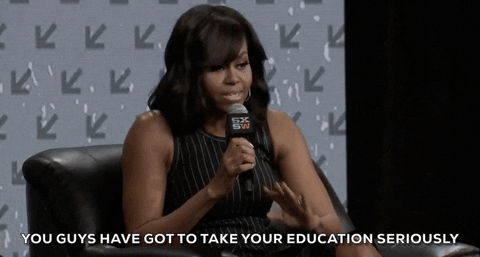
Many educators nowadays are extensively using the latest and most useful online tools to digitize their classrooms and make their job of teaching and interacting with students, easier and more fun. Incorporating digital tools in distance education has changed the teaching strategies for better growth.
Don’t worry! You don’t have to be all tech-savvy to use these online resources in your teaching endeavor. To provide an effective and personalized learning experience in your classroom, you just have to integrate technology into your teaching techniques efficiently with the help of these 4 online education tools!
But before that, let’s dig into a little more on why do we even need an online tool for teachers?
How online education tools are helping teachers with distance education?
Some say that wisdom comes with age while others claim that it comes from learning.
Today, thanks to the internet, learning is open to all. Hence, people in remote areas where traditional learning faces various difficulties can now take advantage of distance education.
By now, e-learning has been effective to those, who understood its value. It provides the chance to have great results at lower costs. Besides, online education has many other advantages and below are some of them!
1. Anyone can access education no matter the location
When people tend to choose study programs, often they need to move to other cities, away from their family, and friends. In such cases, online education tools help to eliminate all those barriers and borders, both physically and socially. Distance learning tools are a great solution for the troubles that these people face as they offer high-quality education anywhere anytime and they are not bound to one location.
More than 20 million students were enrolled in at least one or more distance education courses in 2021.
Read more: 10 Best EdTech Tools for 2020
2. Flexibility and Comfort
Where some students like being in competitive surroundings to work hard whereas others feel overwhelmed. With online education, it is easier to accept failures when in your comfort zones.
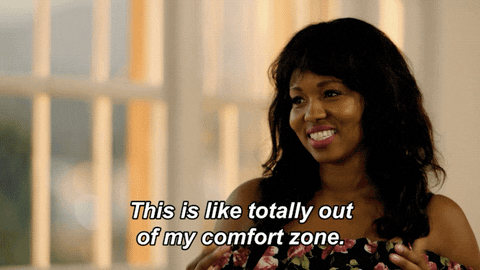
When speaking of comfort, online education tools help both- teachers and students cut costs and save the time of traveling from home to the university campus. You can even be flexible with your class schedules and skip wake up early in the morning.
In fact, 71% of students believe that online learning offers enhanced flexibility to take classes for every age group.
Although, we must remember that to be successful it is important to leave your comfort zone.
3. Sharing knowledge with others
Generally, when we learn something new we feel the need to share it with others. This is another purpose of distance education that is, “sharing knowledge”. When the course you are pursuing is part of a larger network of people, you can motivate others by sharing what you have learned through these online education tools.
Therefore, online education tools can help you generate an idea and develop a passion for learning in a way that can bring a change to the current education system and beyond.
Well, we have curated a list of the latest go-to online education tools for educators that won’t become tomorrow’s old news? Let’s dig in!
Best online education tools for every Teacher’s Toolkit
As learning becomes more and more digitized, new technologies are constantly arising for modern educators, making it an overwhelming endeavor to keep your classroom equipped with the latest digital tools and technology.
Especially, when you know that the best resources can reshape your teaching, making everything revolve around the classroom, from presentations to discussions and grading, feel effortless.
Fortunately, there are plenty of freemium online education tools available on the internet that you can take use to keep your students engaged. By fully utilizing these multitudes of online resources — you’ll have your class leaping into the digital age in no time!
1. elink.io
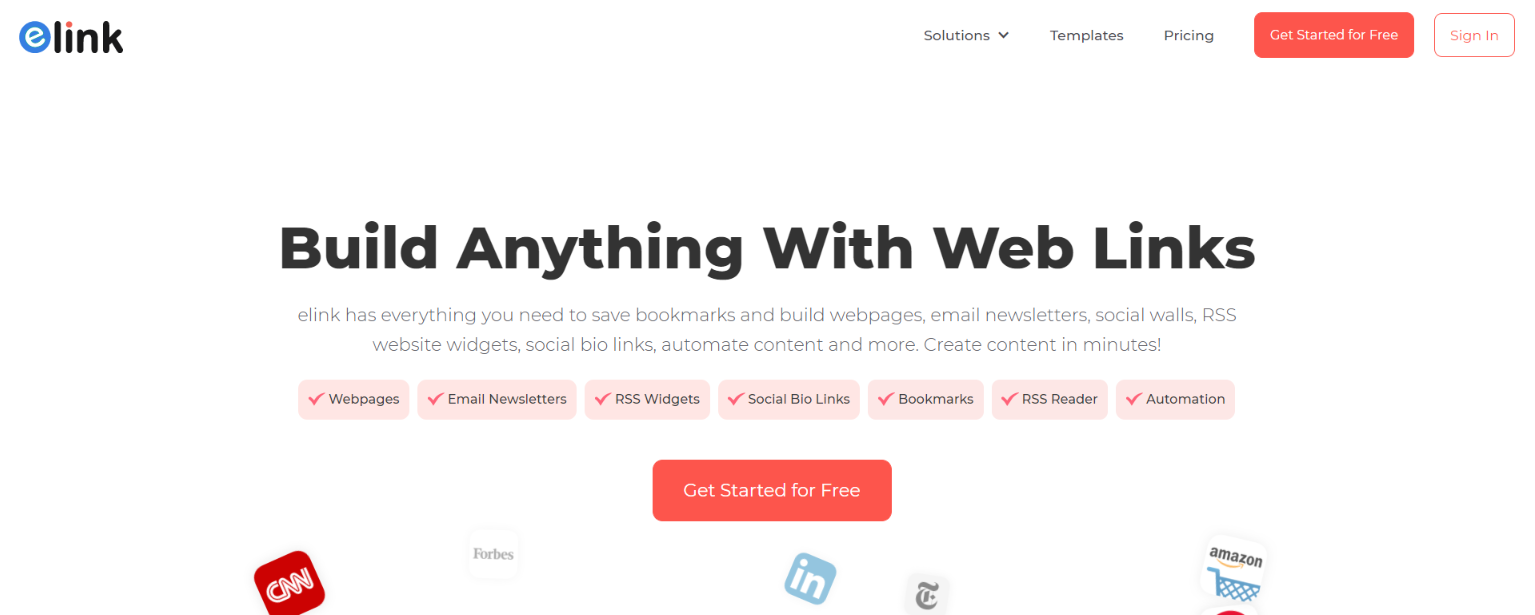
Educators from across the world have a multitude of digital resources to share with their students for different purposes. But constantly involves link sharing to articles, ebooks, videos, whitepapers and much more.
Well, we have brought you the perfect tool called elink, to make all this easy as a breeze! Elink is an award-winning visual bookmarking tool that allows for the fastest link sharing around any topic. It helps teachers and their students to organize content/links that they can find around the web, and turn it into beautiful shareable visual links in minutes!
What all elink has to offer?
- Clean, Simple, and Fun to Use!- elink has a clean, simple and highly intuitive interface. Simply select a layout, add your links, and let elink do the rest!
- Create on Any Device- elink has been designed to work on all types of devices (computers, tablets, smartphones). The platform is fully responsive, making it easy for you to publish, edit and curate content on the go.
- Multiple Ways to Share Content- elink is multidimensional as it allows teachers to share curated content with their students in multiple ways. An elink can be converted into an email newsletter, can be embedded on your website, or can even be shared as a standalone web page. There’s nothing like it out there!
- Make it engaging with 30+ templates!- elink has an extensive list of 30+ awesome templates for you to choose from. Simply select a template and keep adding your content links until done. You can switch as per your design needs!
- Update Any Time- elink makes it easy for you to update your content anytime whether it’s in the draft state or has been published.
- Speed things up with the Chrome Extension!- elink’s Chrome Extension makes link sharing with students even more helpful. You can save images, web pages, or website URLs directly to your post, or you can save it for later in the link library. Simply click the chrome extension and elink will automatically save that URL in your link library!
2. Bit.ai
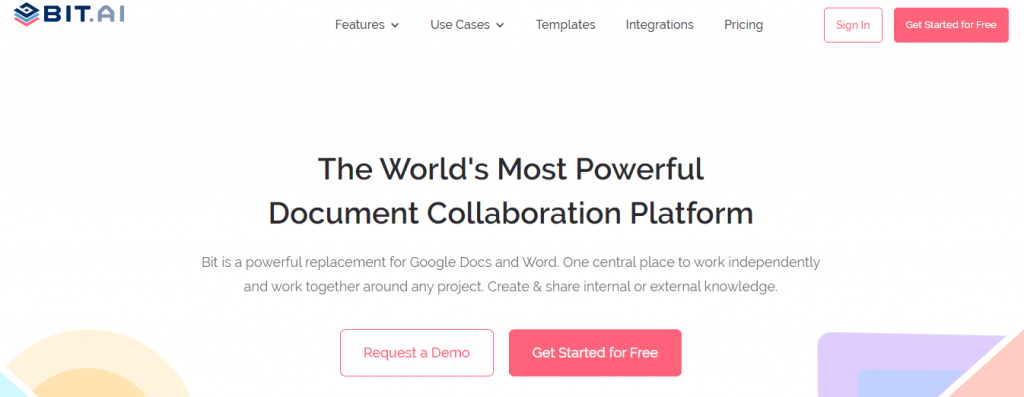
Bit.ai, a modern-day powerful document collaboration and a great alternative to Google Docs and Microsoft Word that helps teachers and students to easily collaborate, track, share and manage all classroom documents in one place.
Bit’s real-time collaboration feature makes it effortless for a class to be under one virtual roof, provide teacher-student feedback, suggestions, add comments, and discuss lessons together easily or even embed these pages on google sites etc..
Teachers can use Bit to create ebooks, media-rich assignments, documents, and reports, for their students to give them a more comprehensive learning experience than sharing boring text-only PDFs, emails, etc.
What’s unique about Bit?
- Minimalistic design – Bit’s editor allows you to focus on writing and the work you’re implementing, without any distractions. The platform interface is easy to understand, making it easy for new visitors to get onboard quickly.
- Real-time Collaboration: Multiple people can simultaneously collaborate on a Bit smart document in real-time. Suggest edits, work collectively and ask questions with real-time mentions, and comments.
- Rich Embeds – With 90+ integrations like Loom, Bit allows you to embed rich media right into your documents, be it images, videos, GIFs, Charts, PDFs, and more.
- Content Library -Bit also has a content library to store all your important images, files and digital content in one place, making your workflow smooth as a breeze!
- Document Tracking – Bit even lets you track your shared documents so you can see how your students are interacting with them so you can act accordingly.
- Smart Search – Bit has a powerful search that lets you quickly find the content you are looking for. You can search for workspaces, assignment titles, and even document bodies.
Read more: The Best Curation Tool for Educators and Students
3. Prezi

Teachers spend their time crafting presentations they hope their students would find interesting and easy to understand. But in some scenarios, slideshow software is not necessarily one of the best presentation tools out there!
Why not? say goodbye to those boring old presentations and shift to the perfect alternative tool, worth exploring called Prezi. It is an online whiteboard that allows you to interact with information visually as you speak and lets you move to different places in your presentation that you want, rather than moving in a linear pattern from one slide to the next.
- It’s dynamic and captivating- Transitions in Prezi are a lot slicker and neater, not to mention more interesting.
- It lives in the cloud- You can access your presentation and edit it through the cloud – on any device and browser.
- Suited for Digital age- Prezi is crafted to seamlessly integrate media content. It allows you to embed images and other elements directly into the presentation.
Prezi is one of the best online education tools for the teacher, that would help you keep the students attentive and can be used to create both- private and shareable presentations, depending on the plan you have.
4. NearPod

NearPod is a well-equipped teacher’s tool that offers them the chance to create interactive lessons online in their preferred subject. This online tool is responsive to all types of devices including chrome books, Android devices, iPhones, iPad and works on all types of browsers and operating systems.
- Integrates with other teaching platforms– Like Schoology and Canvas instructure. Teachers can easily upload their already created presentations, PDFs, documents, etc as well. NearPod even allows you to create open-ended questions, quizzes, polls, 3D objects and Draw It.
- NearPod does not just limit to 3D objects- It comes with a VR– Virtual Reality that teachers can use to take their students on a field trip from where ever the classroom is, to anywhere! Using a VR for History or Geography lessons helps with keeping the students attentive and make sure they don’t fall asleep halfway through the lecture.
- Easy to connect- Teachers just have to start a lesson, students enter a lesson code, and it automatically gets synced to all students’ devices.
And in case if a student is a little slow, NearPod gives you the option to launch Pace lessons that students can finish in their own manageable time. Making it, one of the coolest online education tools for teachers!
Finally…
Teachers polish the future as they shape the thoughts of students. With such great responsibility on them, teachers need to be equipped with all the resources they require to help them make their job easier.
Technology is a huge enabler and is facilitating a ton of online resources for teachers including these amazing tools, leaving them free time to focus on improving the teaching part. Students too, love using new trends and technology as its exciting, and fun way of learning concepts and applying them in real life.
Which tool or app do you use to support distance learning? Did we miss out on your favorite tool for online education? Let us know in the comment section below or tweeting us @elink_io. Happy Teaching!
Further reads:
- Best Apps for Teachers To Engage Students
- 15 Best Podcasts for Kids in 2021!
- Top 10 Educational Blogs You Must Check-Out!
- School Newsletter: What, Why & How to Create it?
- Top 9 Knowledge Management Tools
- Top 12 Edtech YouTubers & Channels in 2021








My brother recommended I might like this web site. He was totally right. This post actually made my day. You cann’t imagine just how much time I had spent for this info! Thanks!
Hello there, just became alert to your blog through Google, and found that it’s truly informative. I am going to watch out for brussels. I’ll be grateful if you continue this in future. Many people will be benefited from your writing. Cheers!
Hi there would you mind letting me know which web host you’re using? I’ve loaded your blog in 3 different internet browsers and I must say this blog loads a lot faster then most. Can you suggest a good hosting provider at a reasonable price? Kudos, I appreciate it!
Hi there! This post couldn’t be written any better! Reading through this post reminds me of my good old room mate! He always kept chatting about this. I will forward this article to him. Pretty sure he will have a good read. Thank you for sharing!
Thanks for the marvelous posting! I certainly enjoyed reading it, you could be a great author.I will be sure to bookmark your blog and definitely will come back someday. I want to encourage continue your great posts, have a nice day!
Thank you a lot for providing individuals with an extraordinarily special possiblity to read in detail from this blog. It is usually so pleasant plus stuffed with a lot of fun for me and my office friends to visit your site no less than three times in a week to read the latest guides you have. Not to mention, I’m just always satisfied concerning the astonishing strategies served by you. Some 1 tips on this page are in truth the most suitable we have all ever had.
I have been examinating out a few of your posts and i can claim pretty clever stuff. I will definitely bookmark your website.
http://meclizinex.com/
I like what you guys are up too. Such smart work and reporting! Keep up the excellent works guys I’ve incorporated you guys to my blogroll. I think it’ll improve the value of my site :).
I genuinely enjoy reading through on this internet site, it holds wonderful posts.
You have remarked very interesting details ! ps nice website .
I’m extremely impressed along with your writing abilities and also with the format on your weblog. Is that this a paid topic or did you modify it yourself? Either way keep up the nice high quality writing, it’s rare to look a nice weblog like this one today..
Wow! Thank you! I continually wanted to write on my website something like that. Can I include a fragment of your post to my website?
hello there and thank you for your info – I have certainly picked up anything new from proper here. I did however experience several technical points the usage of this web site, as I skilled to reload the site many times previous to I may get it to load properly. I had been considering in case your hosting is OK? No longer that I’m complaining, however sluggish loading circumstances occasions will sometimes affect your placement in google and can damage your high quality rating if advertising and ***********|advertising|advertising|advertising and *********** with Adwords. Well I’m adding this RSS to my e-mail and can look out for a lot more of your respective intriguing content. Ensure that you replace this again soon..
Howdy! This post could not be written any better! Reading through this post reminds me of my old room mate! He always kept talking about this. I will forward this page to him. Fairly certain he will have a good read. Thank you for sharing!
buy meclizine
You are my inspiration , I own few blogs and often run out from to post .
This is the right blog for anyone who wants to find out about this topic. You realize so much its almost hard to argue with you (not that I actually would want…HaHa). You definitely put a new spin on a topic thats been written about for years. Great stuff, just great!
Can I simply say what a aid to seek out somebody who really knows what theyre talking about on the internet. You definitely know find out how to carry a difficulty to mild and make it important. Extra people need to read this and perceive this aspect of the story. I cant imagine youre not more popular because you positively have the gift.
Lovely just what I was looking for.Thanks to the author for taking his clock time on this one.
I have been browsing online greater than 3 hours lately, but I never discovered any interesting article like yours. It?¦s pretty price enough for me. Personally, if all web owners and bloggers made just right content as you probably did, the web might be a lot more useful than ever before.
I am always invstigating online for tips that can help me. Thanks!
Please let me know if you’re looking for a article writer for your weblog. You have some really good articles and I believe I would be a good asset. If you ever want to take some of the load off, I’d really like to write some articles for your blog in exchange for a link back to mine. Please blast me an email if interested. Many thanks!
I like this blog very much so much good information.
I enjoy the efforts you have put in this, thanks for all the great posts.
Usually I do not learn post on blogs, but I would like to say that this write-up very compelled me to take a look at and do so! Your writing style has been amazed me. Thank you, quite nice post.
I think that is among the most vital info for me. And i’m satisfied studying your article. But should commentary on some basic issues, The website style is great, the articles is in reality nice : D. Good activity, cheers
I am not really great with English but I find this rattling easy to interpret.
Would love to constantly get updated great weblog! .
Woah! I’m really digging the template/theme of this site. It’s simple, yet effective. A lot of times it’s challenging to get that “perfect balance” between superb usability and appearance. I must say you have done a fantastic job with this. Additionally, the blog loads very fast for me on Internet explorer. Excellent Blog!
I like what you guys are up also. Such smart work and reporting! Carry on the superb works guys I have incorporated you guys to my blogroll. I think it will improve the value of my website 🙂
I’ve been surfing on-line greater than three hours nowadays, yet I never found any attention-grabbing article like yours. It is lovely value enough for me. In my opinion, if all web owners and bloggers made good content as you did, the web might be much more useful than ever before. “Oh, that way madness lies let me shun that.” by William Shakespeare.
Appreciate it for helping out, excellent info. “The surest way to be deceived is to think oneself cleverer than the others.” by La Rochefoucauld.
I was very pleased to find this web-site.I wished to thanks to your time for this excellent read!! I positively having fun with each little bit of it and I have you bookmarked to take a look at new stuff you weblog post.
I think this web site has got very fantastic written articles articles.
We’re a group of volunteers and opening a new scheme in our community. Your web site provided us with valuable info to work on. You’ve done a formidable job and our entire community will be thankful to you.
I have not checked in here for a while since I thought it was getting boring, but the last few posts are good quality so I guess I?¦ll add you back to my daily bloglist. You deserve it my friend 🙂
F*ckin’ tremendous things here. I am very glad to see your article. Thank you a lot and i’m having a look forward to contact you. Will you please drop me a e-mail?
My brother suggested I might like this blog. He was totally right. This post truly made my day. You can not imagine simply how much time I had spent for this information! Thanks!
Great wordpress blog here.. It’s hard to find quality writing like yours these days. I really appreciate people like you! take care
My developer is trying to persuade me to move to .net from PHP. I have always disliked the idea because of the expenses. But he’s tryiong none the less. I’ve been using Movable-type on a variety of websites for about a year and am nervous about switching to another platform. I have heard great things about blogengine.net. Is there a way I can transfer all my wordpress content into it? Any help would be really appreciated!
Today, I went to the beachfront with my children. I found a sea shell and gave it to my 4 year old daughter and said “You can hear the ocean if you put this to your ear.” She placed the shell to her ear and screamed. There was a hermit crab inside and it pinched her ear. She never wants to go back! LoL I know this is completely off topic but I had to tell someone!
I couldn’t resist commenting
Do you have a spam problem on this site; I also am a blogger, and I was wondering your situation; we have created some nice procedures and we are looking to exchange methods with other folks, please shoot me an e-mail if interested.
I’m not sure exactly why but this weblog is loading extremely slow for me. Is anyone else having this problem or is it a problem on my end? I’ll check back later and see if the problem still exists.
I like this website its a master peace ! Glad I found this on google .
I wish to voice my admiration for your kind-heartedness supporting those people that really need help on the area. Your real dedication to getting the message along had been definitely invaluable and has continuously allowed workers much like me to achieve their objectives. The interesting key points signifies this much to me and additionally to my peers. Thank you; from everyone of us.
I truly enjoy studying on this internet site, it has got good articles. “The living is a species of the dead and not a very attractive one.” by Friedrich Wilhelm Nietzsche.
I like this web blog very much, Its a rattling nice post to read and receive information. “‘Taint’t worthwhile to wear a day all out before it comes.” by Sarah Orne Jewett.
hey there and thank you for your info – I’ve certainly picked up anything new from right here. I did however expertise some technical issues using this site, since I experienced to reload the site a lot of times previous to I could get it to load properly. I had been wondering if your web host is OK? Not that I am complaining, but sluggish loading instances times will sometimes affect your placement in google and could damage your high quality score if advertising and marketing with Adwords. Anyway I’m adding this RSS to my email and can look out for much more of your respective fascinating content. Make sure you update this again very soon..
I’d always want to be update on new posts on this internet site, saved to my bookmarks! .
hello!,I love your writing very much! share we communicate extra approximately your article on AOL? I need a specialist in this house to unravel my problem. Maybe that’s you! Taking a look forward to see you.
Good site! I really love how it is easy on my eyes and the data are well written. I’m wondering how I could be notified whenever a new post has been made. I have subscribed to your RSS which must do the trick! Have a great day!
I like this site very much so much great information.
You made some good points there. I looked on the internet for the topic and found most guys will agree with your blog.
Wonderful site. A lot of helpful info here. I’m sending it to several friends ans additionally sharing in delicious. And certainly, thanks in your effort!
I’d have to test with you here. Which is not one thing I often do! I enjoy reading a submit that can make people think. Additionally, thanks for permitting me to remark!
I conceive you have noted some very interesting points, thanks for the post.
I genuinely enjoy reading through on this site, it holds great articles. “It is easy to be nice, even to an enemy – from lack of character.” by Dag Hammarskjld.
I was very happy to seek out this web-site.I wished to thanks to your time for this excellent learn!! I undoubtedly enjoying each little bit of it and I have you bookmarked to take a look at new stuff you blog post.
This is the correct weblog for anybody who needs to seek out out about this topic. You realize a lot its nearly arduous to argue with you (not that I actually would want…HaHa). You positively put a brand new spin on a topic thats been written about for years. Great stuff, just nice!
Awsome site! I am loving it!! Will come back again. I am taking your feeds also.
I’m still learning from you, while I’m improving myself. I absolutely liked reading all that is posted on your site.Keep the stories coming. I liked it!
It¦s really a nice and helpful piece of info. I am happy that you just shared this helpful info with us. Please stay us up to date like this. Thanks for sharing.
Just wanna comment on few general things, The website design and style is perfect, the written content is real great : D.
Precisely what I was searching for, appreciate it for posting.
I will right away snatch your rss feed as I can not find your email subscription link or e-newsletter service. Do you’ve any? Kindly permit me recognise in order that I may subscribe. Thanks.
I wanted to thank you for this great read!! I definitely enjoying every little bit of it I have you bookmarked to check out new stuff you post…
Thank you for sharing with us, I think this website genuinely stands out : D.
Valuable info. Lucky me I found your web site by accident, and I am shocked why this accident did not happened earlier! I bookmarked it.
Really wonderful info can be found on web site. “I know of no great men except those who have rendered great service to the human race.” by Francois Marie Arouet Voltaire.
I found your weblog web site on google and examine just a few of your early posts. Proceed to maintain up the excellent operate. I just additional up your RSS feed to my MSN Information Reader. In search of ahead to reading extra from you later on!…
Somebody essentially help to make seriously posts I would state. This is the first time I frequented your website page and thus far? I amazed with the research you made to make this particular publish incredible. Wonderful job!
I’ll immediately take hold of your rss as I can’t find your email subscription hyperlink or e-newsletter service. Do you’ve any? Kindly let me understand in order that I may just subscribe. Thanks.
Thanks a bunch for sharing this with all of us you actually recognise what you’re talking approximately! Bookmarked. Kindly additionally talk over with my site =). We may have a hyperlink trade agreement among us!
Have you ever considered writing an ebook or guest authoring on other websites? I have a blog centered on the same information you discuss and would love to have you share some stories/information. I know my subscribers would enjoy your work. If you are even remotely interested, feel free to send me an email.
I am constantly searching online for tips that can assist me. Thanks!
I like this web site so much, bookmarked.
It’s actually a nice and helpful piece of info. I am happy that you just shared this helpful information with us. Please stay us informed like this. Thanks for sharing.
Thank you for sharing with us, I conceive this website genuinely stands out : D.
Wohh just what I was looking for, thankyou for posting.
Only wanna remark on few general things, The website style is perfect, the subject material is really excellent. “If a man does his best, what else is there” by George Smith Patton, Jr..
very nice publish, i definitely love this website, keep on it
antivert
When I originally commented I clicked the -Notify me when new comments are added- checkbox and now each time a comment is added I get four emails with the same comment. Is there any way you can remove me from that service? Thanks!
hi!,I like your writing very much! share we communicate more about your post on AOL? I need an expert on this area to solve my problem. Maybe that’s you! Looking forward to see you.
Thanks for sharing excellent informations. Your web-site is so cool. I’m impressed by the details that you have on this site. It reveals how nicely you understand this subject. Bookmarked this web page, will come back for more articles. You, my pal, ROCK! I found just the info I already searched everywhere and just couldn’t come across. What an ideal web-site.
Very interesting information!Perfect just what I was searching for!
certainly like your web-site however you need to take a look at the spelling on several of your posts. Many of them are rife with spelling problems and I to find it very troublesome to inform the truth then again I¦ll definitely come back again.
I just could not depart your site prior to suggesting that I extremely enjoyed the standard info a person provide for your visitors? Is gonna be back often in order to check up on new posts
Please let me know if you’re looking for a author for your site. You have some really great posts and I believe I would be a good asset. If you ever want to take some of the load off, I’d absolutely love to write some content for your blog in exchange for a link back to mine. Please blast me an email if interested. Thanks!
Absolutely composed written content, thanks for selective information.
We’re a group of volunteers and opening a new scheme in our community. Your site provided us with useful info to paintings on. You’ve done an impressive job and our entire community might be grateful to you.
Some genuinely nice and utilitarian info on this site, too I believe the style and design holds wonderful features.
Lovely just what I was searching for.Thanks to the author for taking his time on this one.
I?¦ve been exploring for a little for any high-quality articles or weblog posts on this sort of area . Exploring in Yahoo I finally stumbled upon this site. Reading this information So i?¦m happy to show that I’ve an incredibly excellent uncanny feeling I found out just what I needed. I most indubitably will make certain to do not forget this web site and give it a look on a continuing basis.
It is the best time to make a few plans for the long run and it’s time to be happy. I’ve learn this put up and if I may just I desire to suggest you few interesting things or tips. Maybe you could write next articles referring to this article. I wish to learn even more issues approximately it!
Perfect work you have done, this website is really cool with good info .
Great goods from you, man. I’ve keep in mind your stuff prior to and you are simply extremely fantastic. I actually like what you have acquired right here, really like what you are saying and the best way through which you assert it. You are making it enjoyable and you still take care of to keep it sensible. I can not wait to read much more from you. This is actually a great site.
I love your writing style genuinely enjoying this internet site.
Keep functioning ,remarkable job!
Howdy! Do you know if they make any plugins to assist with SEO? I’m trying to get my blog to rank for some targeted keywords but I’m not seeing very good results. If you know of any please share. Thanks!
You actually make it appear so easy together with your presentation but I to find this matter to be actually one thing which I feel I’d never understand. It seems too complex and very huge for me. I am looking ahead for your next post, I will try to get the dangle of it!
Whats Happening i’m new to this, I stumbled upon this I’ve discovered It positively useful and it has aided me out loads. I am hoping to give a contribution & assist other users like its aided me. Good job.
Its superb as your other blog posts : D, appreciate it for putting up.
Howdy! I know this is kinda off topic however I’d figured I’d ask. Would you be interested in exchanging links or maybe guest writing a blog post or vice-versa? My blog addresses a lot of the same subjects as yours and I believe we could greatly benefit from each other. If you’re interested feel free to shoot me an e-mail. I look forward to hearing from you! Fantastic blog by the way!
Today, while I was at work, my cousin stole my iPad and tested to see if it can survive a forty foot drop, just so she can be a youtube sensation. My iPad is now destroyed and she has 83 views. I know this is entirely off topic but I had to share it with someone!
You are a very smart individual!
There are definitely quite a lot of details like that to take into consideration. That is a nice point to bring up. I offer the ideas above as normal inspiration however clearly there are questions just like the one you bring up the place the most important factor will be working in honest good faith. I don?t know if finest practices have emerged round issues like that, however I am sure that your job is clearly recognized as a fair game. Each boys and girls really feel the influence of only a second’s pleasure, for the rest of their lives.
Excellent website. A lot of useful information here. I am sending it to several buddies ans additionally sharing in delicious. And naturally, thanks on your effort!
Those are yours alright! . We at least need to get these people stealing images to start blogging! They probably just did a image search and grabbed them. They look good though!
I view something really special in this internet site.
I think that is one of the most significant info for me. And i am satisfied reading your article. But wanna observation on some common things, The site style is great, the articles is really excellent : D. Good task, cheers
Wow! Thank you! I always wanted to write on my site something like that. Can I include a fragment of your post to my blog?
Wonderful blog! I found it while surfing around on Yahoo News. Do you have any tips on how to get listed in Yahoo News? I’ve been trying for a while but I never seem to get there! Thank you
I used to be more than happy to find this internet-site.I wished to thanks for your time for this wonderful learn!! I positively enjoying each little bit of it and I have you bookmarked to check out new stuff you blog post.
I like what you guys are up too. Such intelligent work and reporting! Keep up the excellent works guys I?¦ve incorporated you guys to my blogroll. I think it will improve the value of my site 🙂
Perfect work you have done, this internet site is really cool with excellent info .
Just a smiling visitor here to share the love (:, btw outstanding style.
You made some clear points there. I looked on the internet for the topic and found most individuals will consent with your website.
I like this web site very much, Its a rattling nice office to read and receive information.
Very interesting subject, appreciate it for putting up. “Challenge is a dragon with a gift in its mouthTame the dragon and the gift is yours.” by Noela Evans.
Great ?V I should definitely pronounce, impressed with your site. I had no trouble navigating through all tabs and related information ended up being truly easy to do to access. I recently found what I hoped for before you know it at all. Quite unusual. Is likely to appreciate it for those who add forums or something, site theme . a tones way for your customer to communicate. Excellent task..
Great post but I was wanting to know if you could write a litte more on this topic? I’d be very thankful if you could elaborate a little bit further. Appreciate it!
You are a very capable individual!
I love your blog.. very nice colors & theme. Did you create this website yourself? Plz reply back as I’m looking to create my own blog and would like to know wheere u got this from. thanks
Please let me know if you’re looking for a article writer for your blog. You have some really good articles and I think I would be a good asset. If you ever want to take some of the load off, I’d really like to write some articles for your blog in exchange for a link back to mine. Please blast me an e-mail if interested. Regards!
I enjoy what you guys are usually up too. This sort of clever work and coverage! Keep up the excellent works guys I’ve added you guys to blogroll.
Somebody essentially lend a hand to make critically articles I’d state. That is the first time I frequented your website page and to this point? I amazed with the research you made to create this particular submit incredible. Great process!
My spouse and I stumbled over here by a different page and thought I might as well check things out. I like what I see so i am just following you. Look forward to looking into your web page repeatedly.
hey there and thank you to your information – I have certainly picked up anything new from right here. I did on the other hand experience a few technical points the use of this site, since I skilled to reload the site lots of times prior to I may get it to load correctly. I have been puzzling over in case your hosting is OK? No longer that I am complaining, however slow loading circumstances occasions will very frequently have an effect on your placement in google and could damage your high-quality score if advertising and ***********|advertising|advertising|advertising and *********** with Adwords. Anyway I’m adding this RSS to my email and can glance out for much more of your respective exciting content. Ensure that you update this again soon..
Wonderful work! That is the kind of information that should be shared around the net. Shame on the seek engines for now not positioning this put up upper! Come on over and seek advice from my site . Thank you =)
Hey there just wanted to give you a quick heads up and let you know a few of the pictures aren’t loading correctly. I’m not sure why but I think its a linking issue. I’ve tried it in two different web browsers and both show the same results.
My developer is trying to convince me to move to .net from PHP. I have always disliked the idea because of the expenses. But he’s tryiong none the less. I’ve been using Movable-type on a number of websites for about a year and am worried about switching to another platform. I have heard great things about blogengine.net. Is there a way I can import all my wordpress posts into it? Any kind of help would be really appreciated!
After examine a couple of of the weblog posts on your web site now, and I actually like your way of blogging. I bookmarked it to my bookmark website list and will probably be checking back soon. Pls take a look at my website as well and let me know what you think.
whoah this blog is wonderful i like reading your articles. Keep up the great paintings! You know, a lot of individuals are looking around for this info, you could aid them greatly.
An interesting dialogue is price comment. I believe that it is best to write extra on this topic, it won’t be a taboo subject but generally people are not enough to talk on such topics. To the next. Cheers
This website is my inhalation, real excellent style and perfect content.
Great write-up, I’m normal visitor of one’s website, maintain up the excellent operate, and It is going to be a regular visitor for a lengthy time.
I¦ve read a few just right stuff here. Definitely worth bookmarking for revisiting. I surprise how a lot effort you put to make any such fantastic informative website.
Everything is very open and very clear explanation of issues. was truly information. Your website is very useful. Thanks for sharing.
Wow, marvelous blog format! How long have you been running a blog for? you made blogging look easy. The total glance of your website is wonderful, let alone the content!
Wohh just what I was looking for, regards for putting up.
Heya i am for the first time here. I came across this board and I in finding It truly helpful & it helped me out a lot. I hope to give something again and aid others like you aided me.
Greetings! Quick question that’s entirely off topic. Do you know how to make your site mobile friendly? My web site looks weird when viewing from my iphone4. I’m trying to find a template or plugin that might be able to fix this issue. If you have any suggestions, please share. Thanks!
I¦ve learn a few excellent stuff here. Certainly worth bookmarking for revisiting. I wonder how so much attempt you set to make the sort of great informative site.
Woah! I’m really digging the template/theme of this site. It’s simple, yet effective. A lot of times it’s tough to get that “perfect balance” between superb usability and visual appeal. I must say you’ve done a amazing job with this. Additionally, the blog loads super fast for me on Internet explorer. Superb Blog!
whoah this blog is great i love reading your posts. Keep up the great work! You know, a lot of people are hunting around for this information, you can aid them greatly.
I rattling glad to find this website on bing, just what I was looking for : D as well saved to my bookmarks.
Great article and straight to the point. I don’t know if this is actually the best place to ask but do you guys have any ideea where to employ some professional writers? Thanks in advance 🙂
I have been absent for some time, but now I remember why I used to love this web site. Thanks, I will try and check back more frequently. How frequently you update your web site?
Saved as a favorite, I really like your blog!
Hello there! I know this is kinda off topic however I’d figured I’d ask. Would you be interested in trading links or maybe guest authoring a blog post or vice-versa? My blog addresses a lot of the same topics as yours and I think we could greatly benefit from each other. If you might be interested feel free to shoot me an email. I look forward to hearing from you! Wonderful blog by the way!
Can I just say what a aid to seek out someone who truly knows what theyre talking about on the internet. You undoubtedly know tips on how to deliver a difficulty to light and make it important. Extra individuals have to learn this and perceive this facet of the story. I cant consider youre no more well-liked because you definitely have the gift.
Very interesting points you have mentioned, regards for posting.
I do agree with all the concepts you’ve introduced to your post. They are really convincing and can certainly work. Nonetheless, the posts are very quick for starters. Could you please prolong them a bit from subsequent time? Thank you for the post.
Great blog here! Also your website loads up fast! What host are you using? Can I get your affiliate link to your host? I wish my web site loaded up as fast as yours lol
magnificent issues altogether, you just won a brand new reader. What may you suggest in regards to your publish that you just made some days in the past? Any sure?
Some truly wonderful information, Sword lily I observed this. “The beauty seen is partly in him who sees it.” by Christian Nestell Bovee.
F*ckin’ remarkable things here. I am very glad to see your article. Thanks a lot and i’m looking forward to contact you. Will you kindly drop me a e-mail?
I was very pleased to find this web-site.I wanted to thanks for your time for this wonderful read!! I definitely enjoying every little bit of it and I have you bookmarked to check out new stuff you blog post.
Good write-up, I¦m regular visitor of one¦s site, maintain up the nice operate, and It is going to be a regular visitor for a long time.
I was more than happy to seek out this web-site.I wished to thanks on your time for this glorious learn!! I undoubtedly having fun with each little little bit of it and I’ve you bookmarked to check out new stuff you weblog post.
Thank you for sharing excellent informations. Your web site is very cool. I am impressed by the details that you?¦ve on this blog. It reveals how nicely you understand this subject. Bookmarked this website page, will come back for more articles. You, my pal, ROCK! I found simply the information I already searched everywhere and simply could not come across. What a great site.
This web site is really a walk-through for all of the info you wanted about this and didn’t know who to ask. Glimpse here, and you’ll definitely discover it.
Some really good articles on this site, thanks for contribution. “A conservative is a man who sits and thinks, mostly sits.” by Woodrow Wilson.
I wish to convey my love for your kindness giving support to individuals who really want assistance with this concern. Your special commitment to getting the solution all around turned out to be remarkably helpful and has constantly permitted regular people like me to attain their objectives. Your personal informative advice can mean a great deal a person like me and even more to my office workers. With thanks; from each one of us.
You have observed very interesting points! ps decent internet site. “We simply rob ourselves when we make presents to the dead.” by Publilius Syrus.
Do you have a spam issue on this blog; I also am a blogger, and I was curious about your situation; we have developed some nice methods and we are looking to exchange techniques with others, be sure to shoot me an e-mail if interested.
Excellent post. I was checking continuously this blog and I’m inspired! Very useful info specifically the closing phase 🙂 I maintain such information a lot. I was seeking this particular info for a long time. Thank you and good luck.
Have you ever considered about including a little bit more than just your articles? I mean, what you say is fundamental and all. But think about if you added some great graphics or video clips to give your posts more, “pop”! Your content is excellent but with images and videos, this site could certainly be one of the very best in its field. Terrific blog!
Some genuinely fantastic content on this website, regards for contribution. “The spirit is the true self.” by Marcus Tullius Cicero.
Very clean website , thanks for this post.
When I originally commented I clicked the “Notify me when new comments are added” checkbox and now each time a comment is added I get four e-mails with the same comment. Is there any way you can remove people from that service? Thanks!
I simply could not go away your web site before suggesting that I extremely enjoyed the standard information an individual provide for your guests? Is going to be again steadily to inspect new posts.
I think other web site proprietors should take this web site as an model, very clean and great user genial style and design, let alone the content. You are an expert in this topic!
excellent post, very informative. I ponder why the opposite specialists of this sector don’t understand this. You should proceed your writing. I’m sure, you have a great readers’ base already!
As I website owner I believe the content here is really fantastic, appreciate it for your efforts.
I like this website very much so much excellent information.
whoah this blog is fantastic i love reading your articles. Keep up the great work! You know, lots of people are searching around for this info, you can aid them greatly.
Greetings! This is my 1st comment here so I just wanted to give a quick shout out and tell you I really enjoy reading your posts. Can you suggest any other blogs/websites/forums that deal with the same subjects? Thank you so much!
It is perfect time to make a few plans for the longer term and it’s time to be happy. I’ve learn this post and if I could I desire to counsel you some fascinating things or tips. Maybe you could write next articles relating to this article. I wish to read more issues approximately it!
I am glad to be a visitant of this complete website! , thanks for this rare information! .
I’m not that much of a online reader to be honest but your sites really nice, keep it up! I’ll go ahead and bookmark your site to come back later. All the best
I like what you guys are up too. Such clever work and reporting! Keep up the excellent works guys I have incorporated you guys to my blogroll. I think it’ll improve the value of my web site :).
I really appreciate this post. I’ve been looking all over for this! Thank goodness I found it on Bing. You have made my day! Thank you again
Thanks so much for giving everyone an exceptionally nice opportunity to read from this website. It’s always very pleasant and stuffed with amusement for me and my office peers to visit your website at the very least thrice in 7 days to find out the newest things you will have. And lastly, we are always fascinated considering the splendid secrets you serve. Certain 4 points in this posting are in truth the most effective we have ever had.
I was looking at some of your articles on this site and I think this site is very informative! Retain posting.
Wonderful beat ! I wish to apprentice while you amend your website, how can i subscribe for a blog web site? The account aided me a acceptable deal. I had been tiny bit acquainted of this your broadcast provided bright clear concept
Can I just say what a relief to find someone who actually knows what theyre talking about on the internet. You definitely know how to bring an issue to light and make it important. More people need to read this and understand this side of the story. I cant believe youre not more popular because you definitely have the gift.
Appreciate it for this post, I am a big big fan of this internet site would like to go along updated.
Very great post. I simply stumbled upon your blog and wanted to mention that I’ve truly enjoyed browsing your weblog posts. After all I’ll be subscribing in your feed and I’m hoping you write again very soon!
Hello, i read your blog occasionally and i own a similar one and i was just curious if you get a lot of spam comments? If so how do you prevent it, any plugin or anything you can recommend? I get so much lately it’s driving me mad so any help is very much appreciated.
I’ll right away grasp your rss feed as I can not to find your e-mail subscription link or e-newsletter service. Do you’ve any? Please let me understand so that I may subscribe. Thanks.
Hi are using WordPress for your blog platform? I’m new to the blog world but I’m trying to get started and create my own. Do you need any coding expertise to make your own blog? Any help would be greatly appreciated!
excellent post, very informative. I wonder why the other experts of this sector don’t notice this. You should continue your writing. I am confident, you’ve a huge readers’ base already!
Good day! This post could not be written any better! Reading this post reminds me of my previous room mate! He always kept talking about this. I will forward this page to him. Pretty sure he will have a good read. Thanks for sharing!
Hi! I know this is kind of off topic but I was wondering which blog platform are you using for this website? I’m getting fed up of WordPress because I’ve had problems with hackers and I’m looking at alternatives for another platform. I would be fantastic if you could point me in the direction of a good platform.
Very interesting subject, thanks for putting up.
Just wanna comment on few general things, The website style and design is perfect, the subject matter is really good : D.
Attractive section of content. I just stumbled upon your site and in accession capital to assert that I acquire actually enjoyed account your blog posts. Any way I will be subscribing to your augment and even I achievement you access consistently fast.
Hey would you mind sharing which blog platform you’re working with? I’m planning to start my own blog soon but I’m having a tough time making a decision between BlogEngine/Wordpress/B2evolution and Drupal. The reason I ask is because your layout seems different then most blogs and I’m looking for something unique. P.S Apologies for being off-topic but I had to ask!
cost of cialis http://tadalafilise.cyou/# tadalafil online with out prescription
What i don’t realize is actually how you are not really much more well-liked than you might be now. You’re very intelligent. You realize therefore significantly relating to this subject, produced me personally consider it from numerous varied angles. Its like men and women aren’t fascinated unless it is one thing to do with Lady gaga! Your own stuffs great. Always maintain it up!
I cling on to listening to the news bulletin speak about receiving free online grant applications so I have been looking around for the finest site to get one. Could you advise me please, where could i acquire some?
buy stromectol 6mg pill http://isotretinoin20mg.shop/# buy stromectol 6mg pills
stromectol used for scabies http://stromectolese.com/# stromectol uses
where to buy stromectol online http://meclizine.top/# where to buy stromectol uk
I have not checked in here for some time because I thought it was getting boring, but the last several posts are great quality so I guess I will add you back to my daily bloglist. You deserve it my friend 🙂
stromectol alternative http://stromectolese.cc/# stromectol canada
stromectol side effects http://isotretinoin20mg.shop/# stromectol strumectol.com
Simply desire to say your article is as amazing. The clearness on your submit is just great and i could think you’re a professional in this subject. Well along with your permission let me to grab your feed to keep updated with drawing close post. Thanks 1,000,000 and please continue the gratifying work.
cheap generic cialis for sale http://tadalafilise.cyou/# tadalafil cost in canada
Well I definitely enjoyed reading it. This article offered by you is very constructive for correct planning.
After study a few of the blog posts on your website now, and I truly like your way of blogging. I bookmarked it to my bookmark website list and will be checking back soon. Pls check out my web site as well and let me know what you think.
This is a topic close to my heart cheers, where are your contact details though?
I like this post, enjoyed this one regards for putting up.
stromectol bestellen http://meclizine.top/# stromectol buy online
excellent points altogether, you just received a new reader. What could you recommend about your publish that you just made a few days ago? Any certain?
antivert 25 mg pills http://meclizinex.com/# antivert 25 mg price
Hi there, You’ve performed a great job. I will certainly digg it and in my view recommend to my friends. I’m confident they will be benefited from this web site.
whoah this blog is magnificent i really like studying your posts. Stay up the good work! You already know, many persons are looking round for this info, you can help them greatly.
stromectol 12mg brand http://isotretinoin20mg.shop/# stromectol 12mg cost
stromectol buy online uk http://stromectolese.one/# ivermectin pour on for dogs
fantastic put up, very informative. I wonder why the other experts of this sector do not notice this. You must proceed your writing. I am confident, you have a huge readers’ base already!
Its superb as your other articles : D, regards for posting. “Too much sensibility creates unhappiness too much insensibility leads to crime.” by Charles Maurice de Talleyrand.
I don’t commonly comment but I gotta admit regards for the post on this special one : D.
where to order tadalafil tablets http://tadalafilise.cyou/# best price usa tadalafil
you are really a good webmaster. The web site loading speed is amazing. It seems that you’re doing any unique trick. Furthermore, The contents are masterpiece. you have done a great job on this topic!
stromectol dosage for lice http://isotretinoin20mg.shop/# stromectol dosage for pinworms
I needed to draft you this bit of note in order to give many thanks yet again for the pleasant techniques you’ve discussed on this page. It has been so remarkably generous of you to grant easily precisely what many of us would’ve marketed for an ebook to help with making some bucks for their own end, primarily since you might well have tried it if you wanted. Those tactics in addition acted to provide a fantastic way to be certain that other people online have the same passion just like my very own to know significantly more in regard to this problem. Certainly there are numerous more pleasant periods in the future for individuals who looked over your blog.
buy stromectol 12 mg http://meclizine.top/# buy stromectol 12mg online cheap
I’m curious to find out what blog system you happen to be utilizing? I’m having some small security issues with my latest website and I would like to find something more safeguarded. Do you have any solutions?
Great blog! Do you have any tips for aspiring writers? I’m hoping to start my own site soon but I’m a little lost on everything. Would you advise starting with a free platform like WordPress or go for a paid option? There are so many options out there that I’m completely confused .. Any tips? Appreciate it!
Very interesting points you have remarked, thankyou for putting up. “Opportunities are seldom labeled.” by John H. Shield.
Whats up this is kinda of off topic but I was wanting to know if blogs use WYSIWYG editors or if you have to manually code with HTML. I’m starting a blog soon but have no coding experience so I wanted to get guidance from someone with experience. Any help would be enormously appreciated!
I’m not that much of a online reader to be honest but your blogs really nice, keep it up! I’ll go ahead and bookmark your site to come back in the future. Cheers
Hello! I just would like to give a huge thumbs up for the great info you have here on this post. I will be coming back to your blog for more soon.
I am also writing to make you know what a fine experience my cousin’s princess experienced reading your site. She picked up too many pieces, not to mention what it’s like to possess an ideal teaching character to have men and women just fully understand certain very confusing subject matter. You really exceeded readers’ expectations. Many thanks for imparting these interesting, dependable, edifying and even fun thoughts on that topic to Tanya.
Greetings! Very useful advice in this particular post!
It’s the little changes that produce the largest changes.
Many thanks for sharing!
I’ve learn several excellent stuff here. Certainly worth bookmarking for revisiting. I surprise how so much effort you put to create any such great informative web site.
As a Newbie, I am constantly searching online for articles that can benefit me. Thank you
My brother suggested I may like this web site. He was once entirely right. This post truly made my day. You can not imagine just how so much time I had spent for this info! Thanks!
I was examining some of your blog posts on this website and I believe this web site is real informative! Keep posting.
I have to express some thanks to this writer for rescuing me from such a trouble. Right after researching throughout the internet and finding principles which were not beneficial, I assumed my entire life was gone. Existing without the presence of strategies to the problems you have resolved through the report is a crucial case, as well as those which might have negatively damaged my entire career if I had not come across your web page. Your actual natural talent and kindness in controlling almost everything was crucial. I’m not sure what I would have done if I had not come upon such a solution like this. I can at this time look ahead to my future. Thanks a lot very much for your specialized and effective guide. I will not be reluctant to propose your web blog to anybody who would need support on this issue.
Throughout this grand scheme of things you get an A just for effort and hard work. Where you actually confused us was on your facts. You know, as the maxim goes, the devil is in the details… And that couldn’t be much more correct in this article. Having said that, permit me tell you exactly what did work. Your writing can be quite powerful and this is most likely the reason why I am making the effort to opine. I do not make it a regular habit of doing that. 2nd, despite the fact that I can easily notice the jumps in logic you come up with, I am not necessarily convinced of exactly how you seem to unite your points which produce the actual conclusion. For now I will, no doubt subscribe to your point but trust in the near future you actually connect your facts much better.
I?ll immediately grab your rss as I can’t find your e-mail subscription link or newsletter service. Do you’ve any? Kindly let me know in order that I could subscribe. Thanks.
tagbrnlz http://para-mayores.es/# oochbriz
Hello! I know this is somewhat off topic but I was wondering which blog platform are you using for this website? I’m getting sick and tired of WordPress because I’ve had problems with hackers and I’m looking at options for another platform. I would be fantastic if you could point me in the direction of a good platform.
Generally I don’t read article on blogs, but I would like to say that this write-up very pressured me to take a look at and do it! Your writing style has been amazed me. Thank you, quite nice post.
Hey! This post couldn’t be written any better! Reading this post reminds me of my previous room mate! He always kept talking about this. I will forward this page to him. Fairly certain he will have a good read. Many thanks for sharing!
I’ve been surfing on-line more than three hours these days, yet I never found any attention-grabbing article like yours. It is lovely worth enough for me. In my view, if all site owners and bloggers made good content as you did, the web can be much more helpful than ever before.
I was wondering if you ever thought of changing the page layout of your website? Its very well written; I love what youve got to say. But maybe you could a little more in the way of content so people could connect with it better. Youve got an awful lot of text for only having 1 or two images. Maybe you could space it out better?
Have you ever considered writing an ebook or guest authoring on other blogs? I have a blog based on the same ideas you discuss and would love to have you share some stories/information. I know my subscribers would appreciate your work. If you are even remotely interested, feel free to send me an e mail.
Wow that was strange. I just wrote an very long comment but after I clicked submit my comment didn’t appear. Grrrr… well I’m not writing all that over again. Anyway, just wanted to say fantastic blog!
My programmer is trying to convince me to move to .net from PHP. I have always disliked the idea because of the expenses. But he’s tryiong none the less. I’ve been using WordPress on a number of websites for about a year and am worried about switching to another platform. I have heard great things about blogengine.net. Is there a way I can import all my wordpress content into it? Any help would be greatly appreciated!
Would you be fascinated about exchanging hyperlinks?
I truly enjoy studying on this internet site, it contains superb articles. “It is easy to be nice, even to an enemy – from lack of character.” by Dag Hammarskjld.
Your place is valueble for me. Thanks!…
Youre so cool! I dont suppose Ive learn something like this before. So nice to search out somebody with some unique ideas on this subject. realy thanks for beginning this up. this web site is something that’s wanted on the net, somebody with a little bit originality. helpful job for bringing something new to the internet!
You actually make it appear so easy along with your presentation but I find this matter to be really something that I feel I would never understand. It kind of feels too complex and very vast for me. I’m having a look forward for your next put up, I¦ll try to get the hold of it!
I do trust all the ideas you’ve introduced on your post. They are very convincing and can definitely work. Still, the posts are too quick for newbies. Could you please lengthen them a bit from next time? Thank you for the post.
Great beat ! I wish to apprentice while you amend your site, how could i subscribe for a weblog site? The account aided me a applicable deal. I were tiny bit acquainted of this your broadcast provided vivid clear concept
I’m in awe of the author’s talent to make intricate concepts accessible to readers of all backgrounds. This article is a testament to her expertise and passion to providing valuable insights. Thank you, author, for creating such an engaging and illuminating piece. It has been an absolute pleasure to read!
Normally I do not read article on blogs, but I wish to say that this write-up very compelled me to try and do it! Your writing taste has been amazed me. Thanks, quite nice post.
I’m not sure why but this site is loading very slow for me. Is anyone else having this problem or is it a issue on my end? I’ll check back later and see if the problem still exists.
Thank you for another great article. Where else could anybody get that kind of info in such a perfect way of writing? I have a presentation next week, and I am on the look for such information.
Thank you for sharing excellent informations. Your web site is very cool. I am impressed by the details that you have on this blog. It reveals how nicely you perceive this subject. Bookmarked this web page, will come back for more articles. You, my friend, ROCK! I found just the information I already searched all over the place and just could not come across. What an ideal web-site.
whoah this blog is fantastic i love reading your posts. Keep up the great work! You know, many people are looking around for this info, you could aid them greatly.
60 mg prednisone daily: http://prednisone1st.store/# prednisone 40 mg tablet
Definitely consider that that you stated. Your favourite justification appeared to be on the web the simplest factor to remember of. I say to you, I definitely get annoyed even as people think about worries that they just do not know about. You controlled to hit the nail upon the top and also outlined out the whole thing without having side effect , other folks could take a signal. Will probably be back to get more. Thank you
accutane 40 mg price in india https://isotretinoinacne.shop/# accutane isotretinoin side effects
Today, I went to the beachfront with my children. I found a sea shell and gave it to my 4 year old daughter and said “You can hear the ocean if you put this to your ear.” She put the shell to her ear and screamed. There was a hermit crab inside and it pinched her ear. She never wants to go back! LoL I know this is completely off topic but I had to tell someone!
whoah this weblog is wonderful i like studying your posts. Keep up the good paintings! You realize, many people are searching round for this info, you could help them greatly.
This blog is definitely rather handy since I’m at the moment creating an internet floral website – although I am only starting out therefore it’s really fairly small, nothing like this site. Can link to a few of the posts here as they are quite. Thanks much. Zoey Olsen
I love it when people come together and share opinions, great blog, keep it up.
Its like you read my mind! You appear to know so much about this, like you wrote the book in it or something. I think that you can do with some pics to drive the message home a bit, but instead of that, this is magnificent blog. A great read. I will certainly be back.
Im now not sure the place you are getting your info, but great topic. I must spend some time studying more or understanding more. Thank you for magnificent information I was looking for this info for my mission.
dating sites free near me: local free chatline – single women darling side
Heya i am for the primary time here. I came across this board and I in finding It really useful & it helped me out a lot. I hope to present one thing again and aid others like you helped me.
We are a bunch of volunteers and opening a brand new scheme in our community. Your site provided us with helpful info to paintings on. You have performed a formidable process and our whole community can be thankful to you.
Magnificent website. Plenty of useful info here. I am sending it to a few buddies ans also sharing in delicious. And naturally, thanks on your sweat!
My sincerest thanks for the enlightening information you’ve shared on this website. It has been an invaluable resource, and I’m truly grateful for the time and effort you’ve invested in sharing your expertise. It’s evident that the authors are experts in their respective fields, and their expertise shines through in every article. Thank you for making learning enjoyable and accessible. Thanks! ID : CMT-WIBQ9RABT8TCIQ1OGG
Great blog! Do you have any suggestions for aspiring writers? I’m hoping to start my own website soon but I’m a little lost on everything. Would you suggest starting with a free platform like WordPress or go for a paid option? There are so many choices out there that I’m completely overwhelmed .. Any recommendations? Appreciate it!
where can i buy generic mobic without dr prescription buy mobic prices can you buy cheap mobic price
pills erectile dysfunction: medicine for impotence – men’s ed pills
We stumbled over here coming from a different page and thought I should check things out. I like what I see so now i am following you. Look forward to looking over your web page yet again.
https://pharmacyreview.best/# canadian pharmacy
Hey There. I found your blog using msn. This is an extremely well written article. I will make sure to bookmark it and return to read more of your useful info. Thanks for the post. I’ll definitely return.
I rattling glad to find this website on bing, just what I was searching for : D too saved to my bookmarks.
buy cheap mobic pills: can you get generic mobic without insurance – mobic pill
buying generic propecia get cheap propecia
I enjoy what you guys tend to be up too. Such clever work and exposure! Keep up the very good works guys I’ve added you guys to blogroll.
cost of amoxicillin 875 mg amoxicillin over the counter in canada – can you buy amoxicillin over the counter in canada
I got what you intend,saved to favorites, very nice web site.
Comprehensive side effect and adverse reaction information.
can i purchase cheap mobic without dr prescription: how can i get mobic without dr prescription – where to get generic mobic without insurance
drug information and news for professionals and consumers.
erection pills that work cures for ed ed medication online
Hey there, You have done a great job. I will definitely digg it and personally suggest to my friends. I am sure they’ll be benefited from this website.
canadian online drugs pharmacy rx world canada
I believe other website proprietors should take this web site as an example , very clean and superb user genial design and style.
where can i buy cheap mobic without dr prescription: how to buy mobic online – can i purchase generic mobic online
You actually make it seem so easy with your presentation but I find this topic to be actually something which I think I would never understand. It seems too complex and very broad for me. I’m looking forward for your next post, I will try to get the hang of it!
I appreciate you sharing this blog.Really thank you! Great.
amoxicillin buy online canada: https://amoxicillins.com/# azithromycin amoxicillin
generic propecia without prescription buy propecia prices
https://mobic.store/# can you get cheap mobic without prescription
where can i get amoxicillin 500 mg: amoxicillin 750 mg price where can i buy amoxicillin over the counter
can you buy amoxicillin uk price of amoxicillin without insurance – over the counter amoxicillin canada
I love your wp theme, exactly where would you down load it from?
Can I simply say what a reduction to seek out someone who truly knows what theyre talking about on the internet. You definitely know how one can deliver a problem to light and make it important. More folks must learn this and understand this side of the story. I cant believe youre no more common since you definitely have the gift.
amoxicillin capsule 500mg price amoxicillin 500 mg for sale – amoxicillin order online no prescription
new treatments for ed erectile dysfunction pills pills for erection
get propecia price propecia
It is actually a nice and helpful piece of info. I am satisfied that you just shared this useful information with us. Please keep us informed like this. Thank you for sharing.
how can i get generic mobic without insurance can you buy mobic price where buy mobic no prescription
cheap propecia prices buy generic propecia no prescription
amoxicillin no prescription amoxicillin capsules 250mg – where can i get amoxicillin
best rated canadian pharmacy canadian king pharmacy
http://cheapestedpills.com/# ed meds online without doctor prescription
https://propecia1st.science/# propecia otc
I like what you guys are up too. Such clever work and reporting! Keep up the excellent works guys I have incorporated you guys to my blogroll. I think it will improve the value of my web site 🙂
cost generic propecia without dr prescription buy propecia pill
It’s hard to find knowledgeable people on this topic, but you sound like you know what you’re talking about! Thanks
Pretty nice post. I just stumbled upon your weblog and wanted to say that I’ve truly enjoyed surfing around your blog posts. In any case I’ll be subscribing to your feed and I hope you write again very soon!
This is the precise blog for anyone who desires to find out about this topic. You understand so much its virtually laborious to argue with you (not that I actually would need…HaHa). You definitely put a new spin on a topic thats been written about for years. Great stuff, just great!
I have been exploring for a bit for any high-quality articles or weblog posts on this kind of house . Exploring in Yahoo I at last stumbled upon this site. Studying this info So i¦m happy to express that I’ve an incredibly just right uncanny feeling I discovered just what I needed. I such a lot definitely will make certain to don¦t omit this web site and provides it a look on a relentless basis.
escrow pharmacy canada: best canadian online pharmacy reviews – best canadian online pharmacy
mexican drugstore online: buying prescription drugs in mexico online – reputable mexican pharmacies online
Thank you for sharing with us, I think this website genuinely stands out : D.
reika hashimoto nude team wizard sexfight plvl-02
http://mexpharmacy.sbs/# reputable mexican pharmacies online
http://mexpharmacy.sbs/# purple pharmacy mexico price list
I do not even know how I ended up here, but I thought this post was great. I don’t know who you are but certainly you’re going to a famous blogger if you are not already 😉 Cheers!
WONDERFUL Post.thanks for share..extra wait .. …
A big thank you for your article.Thanks Again. Much obliged.
indian pharmacy paypal: indian pharmacy – india pharmacy mail order
Woah! I’m really digging the template/theme of this website. It’s simple, yet effective. A lot of times it’s very difficult to get that “perfect balance” between user friendliness and visual appeal. I must say you’ve done a very good job with this. Additionally, the blog loads very quick for me on Opera. Exceptional Blog!
mexican online pharmacies prescription drugs: medication from mexico pharmacy – mexico drug stores pharmacies
Simply desire to say your article is as astounding. The clearness in your post is just spectacular and i can assume you’re an expert on this subject. Well with your permission allow me to grab your feed to keep updated with forthcoming post. Thanks a million and please keep up the rewarding work.
I’m curious to find out what blog system you happen to be working with? I’m experiencing some small security issues with my latest blog and I’d like to find something more risk-free. Do you have any suggestions?
Really appreciate you sharing this blog.Really looking forward to read more. Will read on…
Having read this I thought it was very informative. I appreciate you taking the time and effort to put this article together. I once again find myself spending way to much time both reading and commenting. But so what, it was still worth it!
https://indiamedicine.world/# india pharmacy
Im grateful for the article.Really looking forward to read more. Awesome.
I do not even know the way I finished up here, but I assumed this post was once great. I don’t recognise who you might be but certainly you are going to a famous blogger in case you aren’t already 😉 Cheers!
Excellent post. I was checking continuously this blog and I’m impressed! Very useful info specially the last part 🙂 I care for such information a lot. I was looking for this certain information for a long time. Thank you and best of luck.
I cannot thank you enough for the blog article. Great.
buy medicines online in india: pharmacy website india – best online pharmacy india
best india pharmacy: online shopping pharmacy india – buy prescription drugs from india
https://mexpharmacy.sbs/# best online pharmacies in mexico
Keep functioning ,fantastic job!
I believe this internet site contains very superb indited written content posts.
There is clearly a bundle to realize about this. I feel you made some nice points in features also.
Superb blog you have here but I was curious about if you knew of any community forums that cover the same topics talked about in this article? I’d really like to be a part of group where I can get feedback from other knowledgeable individuals that share the same interest. If you have any recommendations, please let me know. Many thanks!
Hey, thanks for the blog post.Really looking forward to read more.
https://indiamedicine.world/# pharmacy website india
This is a topic close to my heart cheers, where are your contact details though?
I discovered your blog site on google and check a few of your early posts. Continue to keep up the very good operate. I just additional up your RSS feed to my MSN News Reader. Seeking forward to reading more from you later on!…
mexico drug stores pharmacies: mexican rx online – pharmacies in mexico that ship to usa
Greetings! Very helpful advice on this article! It is the little changes that make the biggest changes. Thanks a lot for sharing!
reputable indian pharmacies: п»їlegitimate online pharmacies india – online pharmacy india
I discovered your blog site on google and check a few of your early posts. Continue to keep up the very good operate. I just additional up your RSS feed to my MSN News Reader. Seeking forward to reading more from you later on!…
I’m curious to find out what blog system you are utilizing? I’m having some minor security issues with my latest blog and I would like to find something more safe. Do you have any solutions?
http://certifiedcanadapharm.store/# online canadian pharmacy reviews
Major thanks for the blog.Really looking forward to read more. Really Great.
Nice blog right here! Also your website so much up very fast! What host are you the usage of? Can I am getting your associate hyperlink in your host? I wish my site loaded up as fast as yours lol
Lovely website! I am loving it!! Will be back later to read some more. I am bookmarking your feeds also
https://mexpharmacy.sbs/# mexico pharmacies prescription drugs
Looking forward to reading more. Great blog article.Thanks Again. Really Cool.
mexican border pharmacies shipping to usa: purple pharmacy mexico price list – mexican mail order pharmacies
http://indiamedicine.world/# reputable indian pharmacies
Great, thanks for sharing this article.
I just added this webpage to my rss reader, great stuff. Can’t get enough!
Thank you ever so for you blog. Want more.
http://certifiedcanadapharm.store/# canadian pharmacy near me
When I originally commented I clicked the -Notify me when new comments are added- checkbox and now each time a comment is added I get 4 emails with the identical comment. Is there any means you may remove me from that service? Thanks!
http://indiamedicine.world/# indianpharmacy com
canada pharmacy online: canada pharmacy – best mail order pharmacy canada
Spot on with this write-up, I actually suppose this website needs much more consideration. I’ll most likely be once more to read way more, thanks for that info.
I am glad to be a visitant of this everlasting web blog! , regards for this rare information! .
Hello this is kinda of off topic but I was wanting to know if blogs use WYSIWYG editors or if you have to manually code with HTML. I’m starting a blog soon but have no coding experience so I wanted to get advice from someone with experience. Any help would be greatly appreciated!
Excellent website. Lots of helpful info here. I¦m sending it to a few pals ans additionally sharing in delicious. And of course, thank you for your sweat!
F*ckin¦ awesome things here. I am very glad to look your article. Thanks so much and i am taking a look ahead to touch you. Will you kindly drop me a mail?
top 10 pharmacies in india: top online pharmacy india – indian pharmacy
buy zithromax online fast shipping: zithromax 500 mg lowest price online – where can i buy zithromax capsules
http://gabapentin.pro/# neurontin brand name in india
purchase cialis online canada tadalafilise.cyou/#
Simply want to say your article is as amazing. The clearness on your put up is just great and i can suppose you’re an expert in this subject. Fine together with your permission let me to snatch your RSS feed to keep up to date with forthcoming post. Thanks 1,000,000 and please continue the gratifying work.
Im obliged for the blog post. Will read on…
ivermectin rx generic ivermectin ivermectin where to buy
Very efficiently written post. It will be helpful to anyone who employess it, including me. Keep doing what you are doing – looking forward to more posts.
Hello! I just would like to give a huge thumbs up for the great info you have here on this post. I will be coming back to your blog for more soon.
buy cheap neurontin online: ordering neurontin online – neurontin 400 mg
https://azithromycin.men/# buy cheap zithromax online
A further issue is that video games are typically serious as the name indicated with the key focus on understanding rather than entertainment. Although, it has an entertainment factor to keep your sons or daughters engaged, each one game is normally designed to work with a specific set of skills or curriculum, such as math or scientific discipline. Thanks for your post.
http://gabapentin.pro/# gabapentin 600 mg
I really liked your blog article.Much thanks again. Awesome.
I also believe thus, perfectly indited post! .
Someone essentially lend a hand to make significantly articles I might state. That is the very first time I frequented your web page and so far? I amazed with the analysis you made to make this actual submit incredible. Great task!
Thanks again for the article post.Really looking forward to read more. Keep writing.
Someone essentially help to make seriously posts I would state. This is the first time I frequented your web page and thus far? I surprised with the research you made to create this particular publish incredible. Excellent job!
Very interesting information!Perfect just what I was looking for!
zithromax cost uk: zithromax online no prescription – zithromax without prescription
Hi, i believe that i saw you visited my site so i came to ?go back the choose?.I am attempting to in finding issues to enhance my site!I guess its good enough to make use of a few of your ideas!!
I’ll right away grab your rss feed as I can’t find your e-mail subscription hyperlink or newsletter service. Do you have any? Kindly allow me understand in order that I may just subscribe. Thanks.
neurontin india neurontin 1800 mg neurontin 600
https://stromectolonline.pro/# ivermectin 80 mg
hi!,I like your writing very much! share we communicate more about your article on AOL? I need an expert on this area to solve my problem. May be that’s you! Looking forward to see you.
You can definitely see your expertise within the work you write. The world hopes for even more passionate writers like you who are not afraid to say how they believe. All the time go after your heart.
https://stromectolonline.pro/# how much is ivermectin
I do accept as true with all the ideas you have offered on your post. They are really convincing and will certainly work. Nonetheless, the posts are very brief for newbies. May you please lengthen them a bit from next time? Thank you for the post.
Thank you for your whole hard work on this web page. My mom enjoys working on investigation and it’s easy to understand why. Most of us know all concerning the powerful manner you convey valuable strategies by means of this blog and as well invigorate response from visitors on that content so our child is actually being taught a great deal. Take pleasure in the rest of the year. You are conducting a splendid job.
Thank you for sharing excellent informations. Your site is so cool. I am impressed by the details that you have on this web site. It reveals how nicely you understand this subject. Bookmarked this web page, will come back for extra articles. You, my pal, ROCK! I found just the information I already searched everywhere and just could not come across. What a great web-site.
Way cool, some valid points! I appreciate you making this article available, the rest of the site is also high quality. Have a fun.
canada neurontin 100mg discount: neurontin discount – neurontin pills
I’m usually to running a blog and i really respect your content. The article has actually peaks my interest. I’m going to bookmark your site and maintain checking for brand spanking new information.
medication for ed: cheap erectile dysfunction – erection pills
I believe this web site has some really superb information for everyone :D. “The public will believe anything, so long as it is not founded on truth.” by Edith Sitwell.
Paxlovid over the counter: paxlovid generic – paxlovid buy
will medicaid pay for cialis buy tadalafil 5 mg what is cialis
Thank you for the sensible critique. Me and my neighbor were just preparing to do some research on this. We got a grab a book from our local library but I think I learned more clear from this post. I am very glad to see such magnificent info being shared freely out there.
http://antibiotic.guru/# Over the counter antibiotics pills
https://ed-pills.men/# cheapest ed pills online
paxlovid covid: paxlovid for sale – п»їpaxlovid
Paxlovid over the counter: paxlovid generic – paxlovid pill
I’m impressed, I must say. Really rarely do I encounter a blog that’s both educative and entertaining, and let me inform you, you will have hit the nail on the head. Your thought is outstanding; the difficulty is one thing that not sufficient individuals are talking intelligently about. I’m very glad that I stumbled across this in my seek for something referring to this.
I like this post, enjoyed this one regards for putting up.
I believe that a property foreclosure can have a major effect on the applicant’s life. Home foreclosures can have a Seven to 10 years negative affect on a borrower’s credit report. A borrower who may have applied for a home loan or any kind of loans even, knows that a worse credit rating is usually, the more complicated it is to secure a decent bank loan. In addition, it may affect a borrower’s chance to find a good place to let or rent, if that becomes the alternative housing solution. Interesting blog post.
Thanks for sharing your ideas on this blog. Additionally, a fable regarding the finance institutions intentions whenever talking about foreclosure is that the loan company will not have my payments. There is a specific amount of time which the bank is going to take payments from time to time. If you are way too deep within the hole, they may commonly desire that you pay the actual payment entirely. However, i am not saying that they will not take any sort of repayments at all. In case you and the loan company can seem to work one thing out, a foreclosure method may end. However, should you continue to miss payments within the new plan, the property foreclosure process can pick up where it was left off.
But wanna state that this is extremely helpful, Thanks for taking your time to write this.
https://avodart.pro/# order generic avodart no prescription
very nice submit, i actually love this website, keep on it
http://misoprostol.guru/# cytotec abortion pill
Hello, you used to write great, but the last few posts have been kinda boring?K I miss your great writings. Past several posts are just a little out of track! come on!
less expensive alternative to cialis generique tadalafil 20mg prix cialis patent expiration date extended
Hello! I could have sworn I’ve been to this blog before but after browsing through some of the post I realized it’s new to me. Anyways, I’m definitely happy I found it and I’ll be book-marking and checking back frequently!
You have noted very interesting details ! ps nice internet site.
Keep working ,impressive job!
https://ciprofloxacin.ink/# ciprofloxacin 500mg buy online
Thanks for your post. What I want to point out is that when evaluating a good internet electronics shop, look for a internet site with total information on critical factors such as the level of privacy statement, protection details, payment guidelines, and other terms and also policies. Often take time to see the help along with FAQ pieces to get a much better idea of the way the shop performs, what they can do for you, and in what way you can use the features.
Interesting blog post. The things i would like to contribute is that personal computer memory must be purchased but if your computer can’t cope with anything you do with it. One can install two RAM memory boards having 1GB each, by way of example, but not certainly one of 1GB and one having 2GB. One should always check the maker’s documentation for one’s PC to be certain what type of memory is necessary.
https://lipitor.pro/# cost of generic lipitor in canada
Encore une fois, un super article! Bravo.
We are a group of volunteers and opening a new scheme in our community. Your web site provided us with valuable information to work on. You’ve done a formidable job and our entire community will be thankful to you.
Good day! This is my first visit to your blog! We are a group of volunteers and starting a new project in a community in the same niche. Your blog provided us valuable information to work on. You have done a extraordinary job!
Hello, you used to write fantastic, but the last few posts have been kinda boring… I miss your tremendous writings. Past several posts are just a bit out of track! come on!
http://lipitor.pro/# lipitor generic canada
A round of applause for your article post. Want more.
I would like to thnkx for the efforts you have put in writing this blog. I am hoping the same high-grade blog post from you in the upcoming as well. In fact your creative writing abilities has inspired me to get my own blog now. Really the blogging is spreading its wings quickly. Your write up is a good example of it.
http://lisinopril.pro/# lisinopril 20 mg prices
viagra or cialis reviews cialis american express cialis 5mg canada
I do agree with all of the ideas you’ve presented in your post. They’re really convincing and will certainly work. Still, the posts are very short for beginners. Could you please extend them a little from next time? Thanks for the post.
I think you have mentioned some very interesting points, thankyou for the post.
I have been reading out some of your stories and i must say pretty clever stuff. I will make sure to bookmark your blog.
I believe this is among the so much important info for me. And i’m glad studying your article. But wanna statement on few common issues, The website style is great, the articles is truly nice : D. Excellent job, cheers
Very neat blog post.Really looking forward to read more. Much obliged.
https://lipitor.pro/# lipitor 10 mg tablet
I really like what you guys tend to be up too. Such clever work and exposure! Keep up the superb works guys I’ve incorporated you guys to my personal blogroll.
excellent issues altogether, you just gained a new reader. What would you suggest about your put up that you just made a few days in the past? Any positive?
great points altogether, you just gained a brand new reader. What would you suggest in regards to your post that you made a few days ago? Any positive?
https://ciprofloxacin.ink/# where can i buy cipro online
F*ckin¦ remarkable issues here. I¦m very glad to see your article. Thanks a lot and i am looking forward to touch you. Will you kindly drop me a mail?
What i do not understood is in truth how you are no longer actually a lot more well-favored than you may be now. You’re so intelligent. You know thus significantly when it comes to this topic, produced me in my opinion imagine it from so many various angles. Its like men and women don’t seem to be involved unless it’s one thing to do with Lady gaga! Your personal stuffs excellent. All the time handle it up!
I love assembling useful info, this post has got me even more info! .
Well I really enjoyed reading it. This information procured by you is very practical for proper planning.
Utterly written articles, thankyou for selective information.
canadian pharmacy cialis comparison cost of cialis for daily use cialis in melbourne australia
I’ve been browsing on-line greater than three hours these days, but I never discovered any attention-grabbing article like yours. It is pretty price sufficient for me. In my view, if all site owners and bloggers made excellent content as you did, the internet shall be a lot more useful than ever before. “Revolution is not a onetime event.” by Audre Lorde.
Greetings! This is my first visit to your blog! We are a team of volunteers and starting a new project in a community in the same niche. Your blog provided us valuable information to work on. You have done a extraordinary job!
whoah this blog is magnificent i love reading your posts. Keep up the great work! You know, lots of people are looking around for this information, you could help them greatly.
Some really quality posts on this web site, bookmarked.
Really Appreciate this article, can I set it up so I get an email every time you write a new article?
Outstanding post, you have pointed out some good details , I also believe this s a very fantastic website.
I have recently started a site, the info you provide on this site has helped me greatly. Thanks for all of your time & work.
Hey there, You have done a fantastic job. I’ll certainly digg it and individually recommend to my friends. I’m sure they’ll be benefited from this web site.
I used to be more than happy to search out this web-site.I needed to thanks on your time for this excellent learn!! I undoubtedly enjoying each little bit of it and I have you bookmarked to take a look at new stuff you blog post.
But wanna comment on few general things, The website pattern is perfect, the content material is very excellent. “The stars are constantly shining, but often we do not see them until the dark hours.” by Earl Riney.
Can I just say what a relief to find someone who actually knows what theyre talking about on the internet. You definitely know how to bring an issue to light and make it important. More people need to read this and understand this side of the story. I cant believe youre not more popular because you definitely have the gift.
I regard something genuinely special in this site.
buying prescription drugs in mexico mexico pharmacies prescription drugs buying prescription drugs in mexico online
reputable indian pharmacies: india online pharmacy – online pharmacy india
The very crux of your writing while sounding reasonable at first, did not settle very well with me after some time. Someplace throughout the sentences you managed to make me a believer but just for a short while. I nevertheless have a problem with your leaps in assumptions and you would do well to fill in all those gaps. If you can accomplish that, I will undoubtedly be fascinated.
I was looking at some of your content on this website and I believe this internet site is real informative! Keep on posting.
Hello there, just became alert to your blog through Google, and found that it is truly informative. I am gonna watch out for brussels. I?ll be grateful if you continue this in future. Many people will be benefited from your writing. Cheers!
medicine in mexico pharmacies best online pharmacies in mexico buying from online mexican pharmacy
Valuable information. Fortunate me I found your web site unintentionally, and I am shocked why this twist of fate did not happened in advance! I bookmarked it.
You made a number of fine points there. I did a search on the matter and found nearly all persons will consent with your blog.
Vous m’avez ouvert les yeux! Super travail.
As soon as I discovered this web site I went on reddit to share some of the love with them.
I see something truly special in this internet site.
I really enjoy reading on this web site, it contains superb posts. “Beware lest in your anxiety to avoid war you obtain a master.” by Demosthenes.
Hey there just wanted to give you a quick heads up and let you know a few of the images aren’t loading properly. I’m not sure why but I think its a linking issue. I’ve tried it in two different web browsers and both show the same outcome.
I am glad to be a visitor of this consummate website! , thankyou for this rare information! .
Attractive section of content. I just stumbled upon your weblog and in accession capital to assert that I acquire actually enjoyed account your blog posts. Any way I’ll be subscribing to your feeds and even I achievement you access consistently fast.
To understand present scoop, dog these tips:
Look representing credible sources: https://ceramicinspirations.co.uk/articles/what-happened-to-scott-on-fox-59-news.html. It’s material to secure that the news source you are reading is reliable and unbiased. Some examples of reputable sources include BBC, Reuters, and The Modish York Times. Interpret multiple sources to get a well-rounded view of a isolated statement event. This can help you return a more ideal paint and avoid bias. Be hep of the perspective the article is coming from, as constant good news sources can be dressed bias. Fact-check the low-down with another source if a communication article seems too staggering or unbelievable. Forever fetch sure you are reading a fashionable article, as scandal can change quickly.
Nearby following these tips, you can fit a more in the know dispatch reader and more wisely understand the beget everywhere you.
Spot on with this write-up, I actually suppose this web site needs much more consideration. I’ll probably be again to learn rather more, thanks for that info.
That is a good tip particularly to those new to the blogosphere.
Brief but very accurate information… Appreciate your sharing
this one. A must read post!
Only wanna comment on few general things, The website layout is perfect, the subject material is rattling superb : D.
I loved as much as you will receive carried out right here. The sketch is attractive, your authored subject matter stylish. nonetheless, you command get bought an impatience over that you wish be delivering the following. unwell unquestionably come more formerly again since exactly the same nearly very often inside case you shield this hike.
Hello just wanted to give you a quick heads up and let you know a few of the pictures aren’t loading correctly. I’m not sure why but I think its a linking issue. I’ve tried it in two different web browsers and both show the same results.
Very interesting points you have mentioned, thanks for putting up.
It’s in reality a great and useful piece of info. I am satisfied that you shared this useful information with us. Please keep us informed like this. Thanks for sharing.
I’ve been absent for a while, but now I remember why I used to love this blog. Thanks , I¦ll try and check back more frequently. How frequently you update your website?
I have read some excellent stuff here. Definitely price bookmarking for revisiting. I wonder how a lot effort you set to make this kind of magnificent informative web site.
I have learned a number of important things as a result of your post. I’d also like to state that there might be situation that you will obtain a loan and don’t need a co-signer such as a Government Student Support Loan. But when you are getting credit through a regular bank or investment company then you need to be able to have a cosigner ready to allow you to. The lenders can base their very own decision over a few elements but the most significant will be your credit rating. There are some creditors that will also look at your job history and decide based on this but in most cases it will hinge on your ranking.
Your place is valueble for me. Thanks!…
Terrific post however I was wanting to know if you could write a litte more on this subject? I’d be very grateful if you could elaborate a little bit more. Thanks!
Excellent post. I was checking constantly this blog and I am impressed! Very useful info specially the last part 🙂 I care for such information much. I was looking for this particular information for a very long time. Thank you and good luck.
I was curious if you ever thought of changing the structure of your site? Its very well written; I love what youve got to say. But maybe you could a little more in the way of content so people could connect with it better. Youve got an awful lot of text for only having 1 or 2 images. Maybe you could space it out better?
I was very pleased to find this web-site.I wanted to thanks for your time for this wonderful read!! I definitely enjoying every little bit of it and I have you bookmarked to check out new stuff you blog post.
Nice post. I study one thing more difficult on totally different blogs everyday. It would always be stimulating to read content from different writers and practice a bit of one thing from their store. I?d favor to use some with the content material on my weblog whether or not you don?t mind. Natually I?ll offer you a hyperlink on your net blog. Thanks for sharing.
I have to convey my respect for your kind-heartedness for all those that should have assistance with in this subject matter. Your special commitment to getting the solution up and down has been incredibly interesting and have consistently made others just like me to get to their desired goals. Your amazing useful facts means a great deal to me and far more to my office workers. Warm regards; from everyone of us.
Thanks for sharing superb informations. Your web site is so cool. I am impressed by the details that you have on this blog. It reveals how nicely you perceive this subject. Bookmarked this web page, will come back for more articles. You, my friend, ROCK! I found just the info I already searched all over the place and just could not come across. What a perfect web-site.
Hey, you used to write great, but the last several posts have been kinda boring?K I miss your great writings. Past few posts are just a little out of track! come on!
After all, what a great site and informative posts, I will upload inbound link – bookmark this web site? Regards, Reader.
I was suggested this web site by my cousin. I’m not sure whether this post is written by him as nobody else know such detailed about my difficulty. You’re wonderful! Thanks!
Some really nice stuff on this website , I like it.
Hello! This is my first comment here so I just wanted to give a quick shout out and tell you I truly enjoy reading through your posts. Can you suggest any other blogs/websites/forums that go over the same subjects? Appreciate it!
I’ve learn a few just right stuff here. Definitely value bookmarking for revisiting. I wonder how so much attempt you put to create any such fantastic informative website.
You are my breathing in, I have few blogs and very sporadically run out from post :). “He who controls the past commands the future. He who commands the future conquers the past.” by George Orwell.
Hi, Neat post. There is a problem with your site in internet explorer, would check this… IE still is the market leader and a big portion of people will miss your great writing due to this problem.
Thankyou for this fantastic post, I am glad I observed this site on yahoo.
I’ve been exploring for a little for any high-quality articles or blog posts on this kind of house . Exploring in Yahoo I at last stumbled upon this website. Studying this info So i’m glad to express that I have an incredibly excellent uncanny feeling I found out exactly what I needed. I such a lot indubitably will make sure to do not put out of your mind this web site and provides it a look regularly.
As I website possessor I think the content here is very great, appreciate it for your efforts.
Hi there! Would you mind if I share your blog with my twitter group? There’s a lot of people that I think would really appreciate your content. Please let me know. Cheers
I carry on listening to the news speak about receiving boundless online grant applications so I have been looking around for the most excellent site to get one. Could you tell me please, where could i get some?
I have been surfing online greater than 3 hours lately, but I never found any interesting article like yours. It’s pretty worth enough for me. In my view, if all website owners and bloggers made excellent content as you probably did, the internet might be a lot more useful than ever before. “It’s all right to have butterflies in your stomach. Just get them to fly in formation.” by Dr. Rob Gilbert.
One of the most popular live chat sites online. A selection of chat rooms including chat, singles chat, cam chat
PS. to get a better idea about what i’m talking about check out the replay of Thursday Thrill (Feb, 16th) – youtu.be K4UIrgpKHEE While presenting those and other characters Alvarez artfully addresses larger themes as well as including societal attitudes toward poker and gambling, the romance of poker and how it clashes with the reality. He explores how full-time players train themselves to think of poker as “work” (instead of “play”), how in poker money can somehow simultaneously mean everything and nothing, and the oddly-independent subculture of poker players and how the game provides some a kind of escape from the “straight world” or “system”. Quiere ver a «su chico» ser uno de los inducidos al Poker Hall of Fame de este año y mostró su extenso CV en las redes sociales.
http://sunginew.com/bbs/board.php?bo_table=free&wr_id=35528
“Do you have more bonuses for Fluffy Favourites slot? Can I get 50 free spins no deposit bonus?” Check out the Fluffy Favourites sites with 50 free spins welcome bonuses with either first deposit offers or no deposit spins: Slingo for gold and upgrade your slots with a brand new way to play. Experience Slingo variations of some of your favourite games including Slingo Rainbow Riches, Slingo Starburst, or go outside the world of slots and into the hot sea with titles like Slingo Deal or No Deal on MrQ. Fluffy Spins is operated by Jumpman Gaming Limited which is licensed and regulated in Great Britain by the Gambling Commission under account number 39175. For customers outside of Great Britain Fluffy Spins is regulated by the Alderney Gambling Control Commission. Registered business address (no correspondence): La Corvee House, La Corvee, Alderney, Channel Islands, GY9 3TQ
Really appreciate you sharing this blog post.Really looking forward to read more.
I adore looking through and I believe this website got some genuinely utilitarian stuff on it! .
Good V I should certainly pronounce, impressed with your site. I had no trouble navigating through all the tabs as well as related information ended up being truly easy to do to access. I recently found what I hoped for before you know it in the least. Reasonably unusual. Is likely to appreciate it for those who add forums or anything, site theme . a tones way for your client to communicate. Nice task..
Keep functioning ,great job!
Thanks so much for the article.Really looking forward to read more. Keep writing.
I have been exploring for a bit for any high-quality articles or blog posts on this sort of area . Exploring in Yahoo I at last stumbled upon this site. Reading this information So i’m happy to convey that I have an incredibly good uncanny feeling I discovered just what I needed. I most certainly will make sure to do not forget this web site and give it a look regularly.
you’re really a good webmaster. The website loading speed is amazing. It seems that you are doing any unique trick. Moreover, The contents are masterpiece. you’ve done a excellent job on this topic!
Greetings! Very helpful advice on this article! It is the little changes that make the biggest changes. Thanks a lot for sharing!
Howdy! I could have sworn I’ve been to this website before but after checking through some of the post I realized it’s new to me. Anyways, I’m definitely happy I found it and I’ll be book-marking and checking back often!
hello!,I really like your writing very so much! proportion we keep in touch extra about your article on AOL? I require a specialist in this space to unravel my problem. Maybe that is you! Taking a look ahead to see you.
With havin so much written content do you ever run into any issues of plagorism or copyright violation? My site has a lot of unique content I’ve either authored myself or outsourced but it seems a lot of it is popping it up all over the web without my agreement. Do you know any methods to help prevent content from being stolen? I’d genuinely appreciate it.
This really answered my downside, thank you!
I’ve learned several important things as a result of your post. I would also like to state that there will be a situation in which you will make application for a loan and never need a cosigner such as a Federal government Student Aid Loan. However, if you are getting a loan through a classic bank then you need to be willing to have a cosigner ready to make it easier for you. The lenders will certainly base their very own decision on a few components but the greatest will be your credit standing. There are some loan merchants that will likewise look at your work history and decide based on this but in most cases it will hinge on your ranking.
There are definitely a variety of details like that to take into consideration. That could be a nice level to deliver up. I offer the ideas above as general inspiration but clearly there are questions like the one you carry up where an important thing will probably be working in sincere good faith. I don?t know if finest practices have emerged round issues like that, but I’m sure that your job is clearly recognized as a good game. Both girls and boys feel the affect of just a second?s pleasure, for the remainder of their lives.
Really enjoyed this blog article.Really looking forward to read more. Cool.
Having read this I thought it was very informative. I appreciate you taking the time and effort to put this article together. I once again find myself spending way to much time both reading and commenting. But so what, it was still worth it!
When I initially commented I clicked the “Notify me when new comments are added” checkbox and now each time a comment is added I get four emails with the same comment. Is there any way you can remove me from that service? Cheers!
mexican rx online: buying prescription drugs in mexico – buying prescription drugs in mexico online
I?ve been exploring for a little for any high quality articles or weblog posts in this sort of house . Exploring in Yahoo I ultimately stumbled upon this web site. Reading this information So i am satisfied to show that I’ve an incredibly good uncanny feeling I found out just what I needed. I such a lot for sure will make certain to do not fail to remember this site and give it a look regularly.
Totally! Declaration expos‚ portals in the UK can be unendurable, but there are tons resources ready to help you find the perfect one for you. As I mentioned before, conducting an online search representing https://astraseal.co.uk/wp-content/art/how-old-is-jesse-watters-from-fox-news.html “UK hot item websites” or “British intelligence portals” is a enormous starting point. Not only determination this grant you a thorough shopping list of news websites, but it will also afford you with a improved pact of the common news landscape in the UK.
On one occasion you secure a liber veritatis of imminent news portals, it’s prominent to gauge each sole to choose which upper-class suits your preferences. As an benchmark, BBC Advice is known for its intention reporting of information stories, while The Keeper is known for its in-depth breakdown of bureaucratic and sexual issues. The Unconnected is known for its investigative journalism, while The Times is known in search its work and investment capital coverage. During understanding these differences, you can pick out the news portal that caters to your interests and provides you with the newsflash you hope for to read.
Additionally, it’s usefulness all things neighbourhood despatch portals because specific regions within the UK. These portals lay down coverage of events and scoop stories that are relevant to the area, which can be firstly helpful if you’re looking to hang on to up with events in your local community. In behalf of event, shire communiqu‚ portals in London classify the Evening Standard and the Londonist, while Manchester Evening Scuttlebutt and Liverpool Echo are stylish in the North West.
Comprehensive, there are tons tidings portals readily obtainable in the UK, and it’s high-ranking to do your experimentation to remark the joined that suits your needs. Sooner than evaluating the contrasting news broadcast portals based on their coverage, variety, and position statement viewpoint, you can choose the song that provides you with the most apposite and captivating despatch stories. Esteemed luck with your search, and I anticipate this tidings helps you come up with the just right expos‚ portal inasmuch as you!
magnificent points altogether, you just won a new reader. What would you recommend about your put up that you simply made some days in the past? Any positive?
Thanks for the suggestions you have contributed here. Moreover, I believe there are several factors that keep your motor insurance premium straight down. One is, to think about buying motors that are inside the good listing of car insurance companies. Cars which are expensive tend to be at risk of being lost. Aside from that insurance coverage is also based on the value of your automobile, so the more expensive it is, then the higher this premium you make payment for.
My brother suggested I would possibly like this website. He used to be entirely right. This post truly made my day. You cann’t believe simply how a lot time I had spent for this information! Thank you!
buying from online mexican pharmacy: mexican drugstore online – mexico pharmacies prescription drugs
I conceive this website has got some very superb information for everyone : D.
As I web-site possessor I believe the content matter here is rattling excellent , appreciate it for your efforts. You should keep it up forever! Best of luck.
Excellent blog! Do you have any hints for aspiring writers? I’m hoping to start my own website soon but I’m a little lost on everything. Would you recommend starting with a free platform like WordPress or go for a paid option? There are so many options out there that I’m completely confused .. Any ideas? Thanks a lot!
Just desire to say your article is as amazing. The clarity in your post is simply cool and i can assume you’re an expert on this subject. Fine with your permission let me to grab your RSS feed to keep updated with forthcoming post. Thanks a million and please carry on the gratifying work.
I have been exploring for a bit for any high-quality articles or blog posts in this sort of space . Exploring in Yahoo I ultimately stumbled upon this web site. Studying this info So i¦m satisfied to convey that I have a very just right uncanny feeling I discovered just what I needed. I such a lot surely will make certain to do not omit this web site and provides it a look on a relentless basis.
This web site is really a walk-through for all of the info you wanted about this and didn’t know who to ask. Glimpse here, and you’ll definitely discover it.
I cling on to listening to the rumor talk about getting boundless online grant applications so I have been looking around for the finest site to get one. Could you tell me please, where could i acquire some?
Good write-up, I¦m normal visitor of one¦s web site, maintain up the nice operate, and It is going to be a regular visitor for a long time.
As I web site possessor I believe the content matter here is rattling fantastic , appreciate it for your hard work. You should keep it up forever! Good Luck.
I haven’t checked in here for some time because I thought it was getting boring, but the last several posts are good quality so I guess I will add you back to my everyday bloglist. You deserve it my friend 🙂
I wanted to thank you for this great read!! I definitely enjoying every little bit of it I have you bookmarked to check out new stuff you post…
Its like you read my mind! You appear to know a lot about this, like you wrote the book in it or something. I think that you could do with some pics to drive the message home a little bit, but instead of that, this is great blog. A great read. I will definitely be back.
Great write-up, I¦m normal visitor of one¦s site, maintain up the excellent operate, and It’s going to be a regular visitor for a lengthy time.
Thank you for sharing excellent informations. Your web-site is so cool. I am impressed by the details that you?¦ve on this site. It reveals how nicely you understand this subject. Bookmarked this web page, will come back for more articles. You, my pal, ROCK! I found just the info I already searched all over the place and simply couldn’t come across. What a great site.
Woh I enjoy your posts, saved to my bookmarks! .
You got a very great website, Sword lily I noticed it through yahoo.
It¦s in point of fact a nice and useful piece of information. I am glad that you just shared this useful info with us. Please stay us up to date like this. Thank you for sharing.
I am glad to be one of the visitants on this outstanding web site (:, thanks for posting.
Pretty nice post. I just stumbled upon your blog and wanted to say that I have really enjoyed browsing your blog posts. After all I will be subscribing to your rss feed and I hope you write again soon!
I like this web site very much so much fantastic info .
I must express my admiration for your generosity in support of people that really need assistance with this concept. Your personal commitment to getting the message along had been remarkably helpful and have frequently encouraged guys just like me to attain their ambitions. Your entire interesting information denotes a lot to me and substantially more to my mates. Regards; from everyone of us.
You have brought up a very good details, regards for the post.
I was reading through some of your posts on this internet site and I conceive this website is rattling instructive! Retain posting.
Thank you for the sensible critique. Me and my neighbor were just preparing to do a little research on this. We got a grab a book from our local library but I think I learned more clear from this post. I am very glad to see such great info being shared freely out there.
It¦s in reality a nice and useful piece of info. I¦m glad that you just shared this useful information with us. Please keep us informed like this. Thank you for sharing.
Thanks for the thoughts you are sharing on this blog site. Another thing I’d really like to say is getting hold of some copies of your credit file in order to examine accuracy of the detail could be the first activity you have to accomplish in credit score improvement. You are looking to clean your credit report from destructive details errors that ruin your credit score.
Good web site! I truly love how it is easy on my eyes and the data are well written. I’m wondering how I might be notified whenever a new post has been made. I’ve subscribed to your feed which must do the trick! Have a nice day!
Magnificent site. A lot of helpful info here. I am sending it to some pals ans also sharing in delicious. And obviously, thank you for your sweat!
I like this web site very much, Its a really nice position to read and receive info . “One man’s religion is another man’s belly laugh.” by Robert Anson Heinlein.
You made various good points there. I did a search on the issue and found nearly all folks will go along with with your blog.
I really appreciate this post. I have been looking all over for this! Thank goodness I found it on Bing. You have made my day! Thank you again!
You should participate in a contest for among the best blogs on the web. I will advocate this web site!
naturally like your web site but you have to check the spelling on several of your posts. Many of them are rife with spelling problems and I find it very troublesome to tell the reality nevertheless I’ll definitely come again again.
I think this is a real great blog post.Really looking forward to read more. Keep writing.
Thank you for sharing excellent informations. Your web-site is very cool. I’m impressed by the details that you have on this web site. It reveals how nicely you perceive this subject. Bookmarked this web page, will come back for extra articles. You, my friend, ROCK! I found simply the info I already searched everywhere and just couldn’t come across. What an ideal web-site.
Hello there, I found your website via Google while searching for a related topic, your site came up, it looks good. I’ve bookmarked it in my google bookmarks.
Many thanks for this article. I’d personally also like to convey that it can end up being hard when you are in school and starting out to establish a long credit rating. There are many scholars who are only trying to live and have long or favourable credit history can often be a difficult point to have.
Hello. magnificent job. I did not anticipate this. This is a impressive story. Thanks!
An fascinating discussion is worth comment. I feel that it’s best to write extra on this subject, it won’t be a taboo topic but usually persons are not enough to speak on such topics. To the next. Cheers
What¦s Happening i’m new to this, I stumbled upon this I’ve found It positively useful and it has aided me out loads. I’m hoping to give a contribution & aid other users like its helped me. Great job.
It’s really a great and useful piece of information. I am glad that you shared this useful information with us. Please keep us informed like this. Thanks for sharing.
Very neat article post.Thanks Again. Cool.
Some times its a pain in the ass to read what people wrote but this web site is really user pleasant! .
Having read this I thought it was very informative. I appreciate you taking the time and effort to put this article together. I once again find myself spending way to much time both reading and commenting. But so what, it was still worth it!
It is the best time to make some plans for the longer term and it is time to be happy. I have read this put up and if I may just I wish to counsel you some fascinating things or suggestions. Maybe you can write next articles relating to this article. I desire to read more things approximately it!
One other issue is that if you are in a situation where you would not have a cosigner then you may genuinely wish to try to make use of all of your federal funding options. You will find many grants and other scholarships or grants that will provide you with funding to support with university expenses. Thanks alot : ) for the post.
Dead indited written content, Really enjoyed looking through.
I like this web blog its a master peace ! Glad I observed this on google .
You have brought up a very fantastic details , appreciate it for the post.
Aw, this was a really nice post. In idea I wish to put in writing like this moreover – taking time and precise effort to make a very good article… but what can I say… I procrastinate alot and not at all appear to get one thing done.
pharmacies in mexico that ship to usa: reputable mexican pharmacies online – mexico drug stores pharmacies
Everyone loves what you guys tend to be up too. This type of clever work and coverage! Keep up the good works guys I’ve you guys to our blogroll.
I cannot thank you enough for the post.Really thank you! Keep writing.
I was recommended this web site by my cousin. I’m not sure whether this post is written by him as no one else know such detailed about my difficulty. You are wonderful! Thanks!
It is the best time to make some plans for the future and it is time to be happy. I have learn this put up and if I could I desire to recommend you few fascinating issues or tips. Maybe you could write next articles relating to this article. I desire to read even more issues about it!
Anna Berezina is a famed framer and speaker in the field of psychology. With a family in clinical psychology and all-embracing research sagacity, Anna has dedicated her calling to agreement sensitive behavior and unstable health: https://bookmarkingworld.review/story.php?title=anna-berezina-personal-trainer-%7C-achieve-your-fitness-goals-with-anna#discuss. Through her achievement, she has мейд impressive contributions to the strength and has become a respected contemplating leader.
Anna’s mastery spans different areas of thinking, including cognitive screwball, unmistakable certifiable, and emotional intelligence. Her widespread facts in these domains allows her to provide valuable insights and strategies for individuals seeking in person growth and well-being.
As an initiator, Anna has written disparate controlling books that have garnered widespread recognition and praise. Her books provide down-to-earth par‘nesis and evidence-based approaches to aide individuals lead fulfilling lives and reveal resilient mindsets. Through combining her clinical judgement with her passion suited for helping others, Anna’s writings drink resonated with readers all the world.
Great article.Thanks Again. Want more.
Thanks for your useful post. As time passes, I have come to be able to understand that the symptoms of mesothelioma are caused by the actual build up connected fluid relating to the lining of the lung and the chest muscles cavity. The condition may start in the chest region and propagate to other limbs. Other symptoms of pleural mesothelioma include fat loss, severe breathing in trouble, temperature, difficulty eating, and swelling of the neck and face areas. It ought to be noted that some people existing with the disease usually do not experience virtually any serious symptoms at all.
I have been surfing on-line greater than three hours nowadays, but I never discovered any interesting article like yours. It’s beautiful worth sufficient for me. Personally, if all webmasters and bloggers made just right content as you did, the net shall be much more helpful than ever before. “No nation was ever ruined by trade.” by Benjamin Franklin.
Your home is valueble for me. Thanks!…
top online pharmacy india: top online pharmacy india – pharmacy website india
hello there and thank you for your info – I have definitely picked up something new from right here. I did however expertise some technical points using this web site, as I experienced to reload the web site many times previous to I could get it to load correctly. I had been wondering if your web hosting is OK? Not that I am complaining, but slow loading instances times will sometimes affect your placement in google and can damage your quality score if advertising and marketing with Adwords. Well I am adding this RSS to my e-mail and can look out for much more of your respective fascinating content. Make sure you update this again very soon..
Youre so cool! I dont suppose Ive learn something like this before. So nice to seek out any person with some unique ideas on this subject. realy thanks for starting this up. this website is one thing that is wanted on the internet, someone with just a little originality. helpful job for bringing one thing new to the web!
You could definitely see your skills within the paintings you write. The world hopes for more passionate writers such as you who are not afraid to mention how they believe. At all times follow your heart.
Quelle coïncidence, je pensais justement à ça. Merci de l’avoir partagé.
Hello! I just would like to give a huge thumbs up for the great info you have here on this post. I will be coming back to your blog for more soon.
Hello there! I know this is kinda off topic nevertheless I’d figured I’d ask. Would you be interested in exchanging links or maybe guest authoring a blog post or vice-versa? My website covers a lot of the same subjects as yours and I feel we could greatly benefit from each other. If you are interested feel free to send me an email. I look forward to hearing from you! Excellent blog by the way!
I loved as much as you’ll receive carried out right here. The sketch is tasteful, your authored material stylish. nonetheless, you command get got an impatience over that you wish be delivering the following. unwell unquestionably come more formerly again as exactly the same nearly a lot often inside case you shield this increase.
I’m not that much of a online reader to be honest but your sites really nice, keep it up! I’ll go ahead and bookmark your site to come back down the road. Cheers
I really like your blog.. very nice colors & theme.
Did you make this website yourself or did you hire someone to do it for you?
Plz respond as I’m looking to create my own blog and
would like to know where u got this from.
thanks a lot
I wanted to put you one tiny word to be able to say thank you over again about the unique tricks you’ve shown here. It was simply seriously generous of you to deliver publicly what a number of people could have offered for sale for an e-book to help with making some profit for themselves, mostly given that you could possibly have tried it if you decided. Those secrets as well served to be the easy way to realize that other people online have a similar interest just as my own to realize more and more on the topic of this condition. Certainly there are some more pleasurable opportunities ahead for many who look over your blog post.
I visited multiple blogs except the audio feature for
audio songs present at this website is actually marvelous.
I’d forever want to be update on new blog posts on this site, bookmarked! .
Have you ever considered creating an e-book or guest authoring on other sites? I have a blog centered on the same subjects you discuss and would really like to have you share some stories/information. I know my visitors would enjoy your work. If you’re even remotely interested, feel free to send me an email.
You could certainly see your enthusiasm in the work you write. The world hopes for more passionate writers like you who are not afraid to say how they believe. Always go after your heart.
Good post. I be taught one thing more difficult on different blogs everyday. It can always be stimulating to learn content from different writers and observe a little bit something from their store. I’d favor to make use of some with the content on my blog whether you don’t mind. Natually I’ll give you a link in your internet blog. Thanks for sharing.
I am writing to make you understand what a beneficial experience my friend’s princess found browsing yuor web blog. She mastered numerous issues, which included what it is like to possess an incredible helping mindset to let certain people without problems learn several advanced issues. You really surpassed visitors’ desires. Thanks for showing those productive, trustworthy, edifying and as well as unique tips on that topic to Emily.
I like looking at and I believe this website got some really utilitarian stuff on it! .
Some really nice stuff on this website , I like it.
This article is a refreshing change! The author’s unique perspective and perceptive analysis have made this a truly engrossing read. I’m thankful for the effort he has put into creating such an enlightening and thought-provoking piece. Thank you, author, for offering your wisdom and stimulating meaningful discussions through your outstanding writing!
Hey very nice website!! Guy .. Excellent .. Superb .. I’ll bookmark your site and take the feeds additionally?I’m happy to seek out a lot of helpful info right here in the post, we want work out extra strategies in this regard, thanks for sharing. . . . . .
Saved as a favorite, I really like your blog!
Definitely believe that which you said. Your favorite reason seemed to be on the web the simplest thing to be aware of. I say to you, I certainly get irked while people consider worries that they plainly do not know about. You managed to hit the nail upon the top and also defined out the whole thing without having side effect , people could take a signal. Will likely be back to get more. Thanks
Thank you, I’ve recently been looking for information approximately this topic for a long time and yours is the best I have found out so far. But, what concerning the conclusion? Are you certain concerning the supply?
I am so happy to read this. This is the kind of manual that needs to be given and not the accidental misinformation that’s at the other blogs. Appreciate your sharing this best doc.
Your dedication to sharing knowledge is evident, and your writing style is captivating. Your articles are a pleasure to read, and I always come away feeling enriched. Thank you for being a reliable source of inspiration and information.
With havin so much written content do you ever run into any problems of plagorism or copyright violation? My website has a lot of unique content I’ve either created myself or outsourced but it seems a lot of it is popping it up all over the internet without my permission. Do you know any solutions to help reduce content from being ripped off? I’d truly appreciate it.
Some genuinely great info , Sword lily I observed this.
Hiya very nice site!! Man .. Excellent .. Superb .. I will bookmark your site and take the feeds additionally?KI’m happy to seek out numerous helpful information right here within the submit, we need work out extra strategies in this regard, thanks for sharing. . . . . .
Nice blog right here! Also your web site lots up very fast!
What host are you using? Can I am getting your affiliate hyperlink in your
host? I wish my web site loaded up as quickly as yours lol
Great site. A lot of helpful info here. I am sending it to some friends ans additionally sharing in delicious. And of course, thanks to your sweat!
I am happy to find this post Very useful for me, as it contains lot of information. I Always prefer to read The Quality and glad I found this thing in you post. safetotosite.pro
This is such a great resource that you are providing and you give it away for free. I love seeing blog that understand the value of providing a quality resource for free. casinositenet.com
Neat blog! Is your theme custom made or did you download it from
somewhere? A design like yours with a few simple adjustements would really make my blog stand out.
Please let me know where you got your design. Thank you casinositekim.com
I have to admit. Truly rarely should i encounter a blog that’s informative you shared for free. mttotosite.com
It is imperative that we read blog post very carefully. I am already done it and find that this post is really amazing. casinositeguide.com
You made various good points there. I did a search on the subject and found nearly all persons will have the same opinion with your blog.
You are my intake, I own few web logs and very sporadically run out from to brand.
You made some decent points there. I looked on the internet for the issue and found most people will go along with with your website.
Wonderful blog! I found it while searching on Yahoo News. Do you have any suggestions on how to get listed in Yahoo News? I’ve been trying for a while but I never seem to get there! Many thanks
Some really quality content on this web site, saved to bookmarks.
http://interpharm.pro/# online pharmacy without prescriptions
canadadrugs coupon code – interpharm.pro Their digital prescription service is innovative and efficient.
Appreciate you sharing, great blog post.Really thank you! Fantastic.
Hello, i believe that i saw you visited my website so i got here to ?go back the prefer?.I am attempting to find things to enhance my website!I assume its ok to use a few of your ideas!!
http://farmaciaonline.men/# farmacia online
This article resonated with me on a personal level. Your ability to connect with your audience emotionally is commendable. Your words are not only informative but also heartwarming. Thank you for sharing your insights.
Simply wanna comment that you have a very nice web site, I love the style and design it really stands out.
A big thank you for your blog article.
I am constantly invstigating online for ideas that can benefit me. Thanks!
This excellent website truly has all the info I wanted about this subject and
didn’t know who to ask.
I really delighted to find this website on bing, just what I was searching for : D as well saved to my bookmarks.
It¦s really a nice and helpful piece of information. I am satisfied that you simply shared this useful information with us. Please stay us informed like this. Thank you for sharing.
Muchos Gracias for your blog post.Really looking forward to read more. Much obliged.
Hello! I know this is somewhat off topic but I was wondering if you knew where I could find a captcha plugin for my comment form? I’m using the same blog platform as yours and I’m having problems finding one? Thanks a lot!
Thank you for another informative site. Where else could I get that kind of information written in such a perfect way? I’ve a project that I’m just now working on, and I’ve been on the look out for such info.
Keep working ,remarkable job!
There are certainly a variety of details like that to take into consideration. That is a nice level to carry up. I provide the thoughts above as common inspiration but clearly there are questions just like the one you carry up the place a very powerful thing might be working in honest good faith. I don?t know if finest practices have emerged around issues like that, however I am sure that your job is clearly identified as a good game. Each girls and boys really feel the influence of just a moment’s pleasure, for the remainder of their lives.
https://pharmacieenligne.icu/# Pharmacie en ligne fiable
Hello there I am so thrilled I found your blog, I really found you by mistake, while I was researching on Digg for something else, Anyhow I am here now and would just like to say thanks a lot for a remarkable post and a all round enjoyable blog (I also love the theme/design), I don’t have time to go through it all at the moment but I have saved it and also included your RSS feeds, so when I have time I will be back to read more, Please do keep up the awesome work.
Really appreciate you sharing this blog.Much thanks again. Will read on…
This article is a true game-changer! Your practical tips and well-thought-out suggestions hold incredible value. I’m eagerly anticipating implementing them. Thank you not only for sharing your expertise but also for making it accessible and easy to apply.
Your blog is a true gem in the vast online world. Your consistent delivery of high-quality content is admirable. Thank you for always going above and beyond in providing valuable insights. Keep up the fantastic work!
I am so grateful for your blog article.Much thanks again. Want more.
Wonderful beat ! I would like to apprentice while you amend your site, how can i subscribe for a blog site? The account helped me a acceptable deal. I had been tiny bit acquainted of this your broadcast offered bright clear idea
Your passion and dedication to your craft radiate through every article. Your positive energy is infectious, and it’s evident that you genuinely care about your readers’ experience. Your blog brightens my day!
I couldn’t agree more with the insightful points you’ve articulated in this article. Your profound knowledge on the subject is evident, and your unique perspective adds an invaluable dimension to the discourse. This is a must-read for anyone interested in this topic.
I have read several excellent stuff here. Certainly worth bookmarking for revisiting. I surprise how much attempt you put to make such a magnificent informative website.
Hello! I just would like to give a huge thumbs up for the great info you have here on this post. I will be coming back to your blog for more soon.
I like this website very much, Its a really nice post to read and get information.
I just could not depart your web site before suggesting that I extremely enjoyed the standard information a person provide for your visitors? Is going to be back often to check up on new posts
Hello! I could have sworn I’ve been to this blog before but after browsing through some of the post I realized it’s new to me. Anyways, I’m definitely happy I found it and I’ll be book-marking and checking back frequently!
http://farmaciabarata.pro/# п»їfarmacia online
Unquestionably consider that that you said. Your favorite justification seemed to be on the net the simplest thing to take into account of. I say to you, I certainly get annoyed even as folks think about concerns that they plainly don’t recognise about. You managed to hit the nail upon the highest and defined out the whole thing with no need side-effects , other folks could take a signal. Will probably be back to get more. Thanks
Thanks a lot for the post.Much thanks again. Will read on…
A big thank you for your blog post.Really looking forward to read more. Awesome.
This article is a true game-changer! Your practical tips and well-thought-out suggestions hold incredible value. I’m eagerly anticipating implementing them. Thank you not only for sharing your expertise but also for making it accessible and easy to apply.
You really make it seem really easy together with your presentation however I find this matter to be actually one thing that I believe I would never understand. It seems too complicated and very large for me. I am looking ahead on your next publish, I will attempt to get the cling of it!
Thanks for the blog article.Really looking forward to read more. Cool.
I was very pleased to search out this net-site.I wished to thanks for your time for this wonderful learn!! I positively having fun with each little little bit of it and I have you bookmarked to take a look at new stuff you blog post.
Acheter kamagra site fiable
Hello.This article was really interesting, particularly because I was searching for thoughts on this topic last Thursday.
Delve into the Lightning Network: Bitcoins layer-2 solution enhancing speed and reducing fees. Understand its mechanics, benefits, and transformative potential.
Fantastic post. Really Great.
This is the right blog for anyone who wants to find out about this topic. You realize so much its almost hard to argue with you (not that I actually would want…HaHa). You definitely put a new spin on a topic thats been written about for years. Great stuff, just great!
I am curious to find out what blog platform you’re working with? I’m having some small security problems with my latest blog and I’d like to find something more secure. Do you have any solutions?
I in addition to my friends came digesting the great advice from your site then suddenly got an awful suspicion I had not thanked you for those secrets. These people are already absolutely happy to study all of them and already have undoubtedly been taking pleasure in those things. Many thanks for really being simply thoughtful and for opting for certain fine issues most people are really eager to discover. My personal sincere regret for not expressing gratitude to earlier.
https://edpharmacie.pro/# Pharmacie en ligne livraison gratuite
A round of applause for your blog article.Thanks Again. Really Great.
It’s hard to find knowledgeable people on this topic, but you sound like you know what you’re talking about! Thanks
farmacia envГos internacionales: Sildenafilo precio – farmacia online barata
Do you have a spam problem on this blog; I also am a blogger, and I was wanting to know your situation; we have created some nice methods and we are looking to trade strategies with others, be sure to shoot me an e-mail if interested.
Im thankful for the article.Really looking forward to read more. Keep writing.
Hava kompresörleriyle işlerinizi kolaylaştırın. Dayanıklı ve yüksek performanslı seçeneklerimizle tanışın
I wanted to take a moment to express my gratitude for the wealth of valuable information you provide in your articles. Your blog has become a go-to resource for me, and I always come away with new knowledge and fresh perspectives. I’m excited to continue learning from your future posts.
Your blog has rapidly become my trusted source of inspiration and knowledge. I genuinely appreciate the effort you invest in crafting each article. Your dedication to delivering high-quality content is apparent, and I eagerly await every new post.
Your storytelling prowess is nothing short of extraordinary. Reading this article felt like embarking on an adventure of its own. The vivid descriptions and engaging narrative transported me, and I eagerly await to see where your next story takes us. Thank you for sharing your experiences in such a captivating manner.
In a world where trustworthy information is more crucial than ever, your dedication to research and the provision of reliable content is truly commendable. Your commitment to accuracy and transparency shines through in every post. Thank you for being a beacon of reliability in the online realm.
Awesome article.Thanks Again. Cool.
I couldn’t agree more with the insightful points you’ve made in this article. Your depth of knowledge on the subject is evident, and your unique perspective adds an invaluable layer to the discussion. This is a must-read for anyone interested in this topic.
This article resonated with me on a personal level. Your ability to connect with your audience emotionally is commendable. Your words are not only informative but also heartwarming. Thank you for sharing your insights.
Thanks for another informative web site. The place else may just I am getting that type of info written in such an ideal manner? I’ve a undertaking that I am just now working on, and I’ve been on the look out for such info.
Your blog is a true gem in the vast expanse of the online world. Your consistent delivery of high-quality content is truly commendable. Thank you for consistently going above and beyond in providing valuable insights. Keep up the fantastic work!
farmacia online internacional: Sildenafilo precio – farmacia envГos internacionales
One thing I’d like to comment on is that fat reduction plan fast can be carried out by the appropriate diet and exercise. An individual’s size not merely affects appearance, but also the complete quality of life. Self-esteem, depression, health risks, plus physical skills are affected in an increase in weight. It is possible to do everything right and at the same time having a gain. Should this happen, a problem may be the primary cause. While a lot of food but not enough workout are usually at fault, common medical conditions and trusted prescriptions can certainly greatly increase size. Kudos for your post right here.
Im thankful for the article.Really thank you! Cool.
I loved your article post.Much thanks again. Will read on…
Your blog has quickly become my trusted source of inspiration and knowledge. I genuinely appreciate the effort you put into crafting each article. Your dedication to delivering high-quality content is evident, and I look forward to every new post.
I’m truly impressed by the way you effortlessly distill intricate concepts into easily digestible information. Your writing style not only imparts knowledge but also engages the reader, making the learning experience both enjoyable and memorable. Your passion for sharing your expertise is unmistakable, and for that, I am deeply grateful.
Your enthusiasm for the subject matter radiates through every word of this article; it’s contagious! Your commitment to delivering valuable insights is greatly valued, and I eagerly anticipate more of your captivating content. Keep up the exceptional work!
Thanks a lot for the blog.Much thanks again. Much obliged.
I have been absent for some time, but now I remember why I used to love this blog. Thank you, I’ll try and check back more often. How frequently you update your website?
Thanks a lot for sharing this with all folks you actually recognize what you’re speaking about! Bookmarked. Please also discuss with my site =). We could have a link alternate agreement between us!
I really like and appreciate your article. Really Great.
best online pharmacies in mexico: pharmacies in mexico that ship to usa – medicine in mexico pharmacies
hello!,I like your writing so much! proportion we keep up a correspondence extra about your article on AOL? I need a specialist on this space to unravel my problem. May be that is you! Having a look forward to peer you.
After all, what a great site and informative posts, I will upload inbound link – bookmark this web site? Regards, Reader.
Lovely just what I was looking for.Thanks to the author for taking his clock time on this one.
Leading the way in global pharmaceutical services. canadian pharmacy 365: canadian pharmacy king reviews – reliable canadian pharmacy
As I web-site possessor I believe the content matter here is rattling magnificent , appreciate it for your hard work. You should keep it up forever! Good Luck.
Thank you for your blog article. Fantastic.
I wanted to take a moment to express my gratitude for the wealth of invaluable information you consistently provide in your articles. Your blog has become my go-to resource, and I consistently emerge with new knowledge and fresh perspectives. I’m eagerly looking forward to continuing my learning journey through your future posts.
I can’t help but be impressed by the way you break down complex concepts into easy-to-digest information. Your writing style is not only informative but also engaging, which makes the learning experience enjoyable and memorable. It’s evident that you have a passion for sharing your knowledge, and I’m grateful for that.
I must commend your talent for simplifying complex topics. Your ability to convey intricate ideas in such a relatable way is admirable. You’ve made learning enjoyable and accessible for many, and I appreciate that.
canadian pharmacy world reviews: canada pharmacy – canadian pharmacy no scripts
Very informative article post.Thanks Again. Really Great.
Oh my goodness! I’m in awe of the author’s writing skills and talent to convey complex concepts in a straightforward and clear manner. This article is a real treasure that merits all the applause it can get. Thank you so much, author, for providing your wisdom and giving us with such a valuable resource. I’m truly grateful!
Thank you for your blog article.Much thanks again. Really Cool.
drug information and news for professionals and consumers. canada drugstore pharmacy rx: canadian pharmacy – canadian pharmacy phone number
Hey! I just wanted to ask if you ever have any trouble with hackers? My last blog (wordpress) was hacked and I ended up losing months of hard work due to no back up. Do you have any solutions to stop hackers?
Hello my family member! I wish to say that this article is amazing, great written and come with almost all vital infos. I’d like to look more posts like this.
Regards for helping out, good information. “The four stages of man are infancy, childhood, adolescence, and obsolescence.” by Bruce Barton.
I’m continually impressed by your ability to dive deep into subjects with grace and clarity. Your articles are both informative and enjoyable to read, a rare combination. Your blog is a valuable resource, and I’m grateful for it.
Your storytelling abilities are nothing short of incredible. Reading this article felt like embarking on an adventure of its own. The vivid descriptions and engaging narrative transported me, and I can’t wait to see where your next story takes us. Thank you for sharing your experiences in such a captivating way.
I couldn’t agree more with the insightful points you’ve articulated in this article. Your profound knowledge on the subject is evident, and your unique perspective adds an invaluable dimension to the discourse. This is a must-read for anyone interested in this topic.
What i don’t understood is in reality how you are no longer really a lot more neatly-preferred than you may be now. You are so intelligent. You understand therefore considerably on the subject of this matter, made me individually consider it from numerous various angles. Its like men and women don’t seem to be interested until it is one thing to do with Lady gaga! Your personal stuffs great. All the time care for it up!
indian pharmacy: mail order pharmacy india – indian pharmacy paypal
Thank you, I’ve recently been seeking for facts about this subject matter for ages and yours is the best I have discovered so far.
Some really grand work on behalf of the owner of this internet site, absolutely outstanding articles.
buy prescription drugs from india: indian pharmacy – online shopping pharmacy india
hello!,I like your writing very much! share we communicate more about your post on AOL? I require a specialist on this area to solve my problem. May be that’s you! Looking forward to see you.
Very good article.Much thanks again. Fantastic.
I carry on listening to the rumor speak about receiving free online grant applications so I have been looking around for the most excellent site to get one. Could you tell me please, where could i acquire some?
Hello, you used to write great, but the last few posts have been kinda boring… I miss your tremendous writings. Past several posts are just a little out of track! come on!
I want to show my thanks to the writer for rescuing me from this type of predicament. As a result of looking throughout the online world and coming across ways which were not beneficial, I believed my life was well over. Existing without the strategies to the issues you have resolved through the blog post is a serious case, as well as those that might have badly affected my entire career if I had not discovered your website. Your own personal knowledge and kindness in dealing with the whole lot was tremendous. I’m not sure what I would’ve done if I had not come upon such a step like this. I can also at this time relish my future. Thanks for your time very much for this reliable and result oriented guide. I will not think twice to suggest your site to anybody who should have tips on this topic.
Their international catalog is expansive. mexico drug stores pharmacies: medicine in mexico pharmacies – mexican mail order pharmacies
This really answered my problem, thank you!
In a world where trustworthy information is more crucial than ever, your dedication to research and the provision of reliable content is truly commendable. Your commitment to accuracy and transparency shines through in every post. Thank you for being a beacon of reliability in the online realm.
I’ve discovered a treasure trove of knowledge in your blog. Your unwavering dedication to offering trustworthy information is truly commendable. Each visit leaves me more enlightened, and I deeply appreciate your consistent reliability.
I’m genuinely impressed by how effortlessly you distill intricate concepts into easily digestible information. Your writing style not only imparts knowledge but also engages the reader, making the learning experience both enjoyable and memorable. Your passion for sharing your expertise shines through, and for that, I’m deeply grateful.
Thanks for your post on the travel industry. I will also like to add that if you’re a senior taking into account traveling, its absolutely crucial to buy travel insurance for older persons. When traveling, retirees are at high risk of experiencing a healthcare emergency. Obtaining the right insurance policy package for one’s age group can protect your health and provide you with peace of mind.
Does your website have a contact page? I’m having trouble locating it but, I’d like to send you an e-mail. I’ve got some ideas for your blog you might be interested in hearing. Either way, great website and I look forward to seeing it grow over time.
buying prescription drugs in mexico: mexican pharmaceuticals online – mexican mail order pharmacies
Good write-up, I¦m normal visitor of one¦s site, maintain up the excellent operate, and It’s going to be a regular visitor for a long time.
I love your writing style really enjoying this site.
I like this post, enjoyed this one thanks for posting.
pharmacy website india: india online pharmacy – cheapest online pharmacy india
I wanted to take a moment to express my gratitude for the wealth of invaluable information you consistently provide in your articles. Your blog has become my go-to resource, and I consistently emerge with new knowledge and fresh perspectives. I’m eagerly looking forward to continuing my learning journey through your future posts.
Howdy! I’m at work browsing your blog from my new iphone 3gs! Just wanted to say I love reading through your blog and look forward to all your posts! Keep up the fantastic work!
Your writing style effortlessly draws me in, and I find it difficult to stop reading until I reach the end of your articles. Your ability to make complex subjects engaging is a true gift. Thank you for sharing your expertise!
I’ve discovered a treasure trove of knowledge in your blog. Your unwavering dedication to offering trustworthy information is truly commendable. Each visit leaves me more enlightened, and I deeply appreciate your consistent reliability.
What?s Happening i’m new to this, I stumbled upon this I have found It positively useful and it has aided me out loads. I hope to contribute & help other users like its aided me. Good job.
Thank you for the sensible critique. Me & my neighbor were just preparing to do a little research about this. We got a grab a book from our area library but I think I learned more from this post. I’m very glad to see such great information being shared freely out there.
buy prescription drugs from india: indian pharmacies safe – india pharmacy
Their medication therapy management is top-notch. canada drugs reviews: canadian medications – escrow pharmacy canada
In a world where trustworthy information is more crucial than ever, your dedication to research and the provision of reliable content is truly commendable. Your commitment to accuracy and transparency shines through in every post. Thank you for being a beacon of reliability in the online realm.
Your writing style effortlessly draws me in, and I find it nearly impossible to stop reading until I’ve reached the end of your articles. Your ability to make complex subjects engaging is indeed a rare gift. Thank you for sharing your expertise!
I just wanted to express how much I’ve learned from this article. Your meticulous research and clear explanations make the information accessible to all readers. It’s evident that you’re dedicated to providing valuable content.
online pharmacy india: Online medicine order – best online pharmacy india
of course like your website however you have to check the spelling on quite a few of your posts. A number of them are rife with spelling issues and I find it very troublesome to tell the truth nevertheless I¦ll definitely come again again.
You are my breathing in, I possess few blogs and sometimes run out from to post : (.
http://www.bestartdeals.com.au is Australia’s Trusted Online Print Art Gallery. We offer 100 high quality budget canvas prints wall prints online since 2009, Take 30-70 OFF store wide sale, Prints starts $20, FREE Delivery Australia, NZ, USA. We do Worldwide Shipping across 50+ Countries.
Your place is valueble for me. Thanks!?
Thank you for sharing with us, I believe this website genuinely stands out : D.
canadian pharmacy service: vipps approved canadian online pharmacy – buying from canadian pharmacies
Hi, Neat post. There is an issue with your web site in internet explorer, could test this… IE still is the market leader and a big element of people will pass over your great writing due to this problem.
They always offer alternatives and suggestions. cheapest online pharmacy india: reputable indian online pharmacy – best online pharmacy india
Your enthusiasm for the subject matter shines through every word of this article; it’s infectious! Your commitment to delivering valuable insights is greatly valued, and I eagerly anticipate more of your captivating content. Keep up the exceptional work!
Your unique approach to addressing challenging subjects is like a breath of fresh air. Your articles stand out with their clarity and grace, making them a pure joy to read. Your blog has now become my go-to source for insightful content.
Your storytelling prowess is nothing short of extraordinary. Reading this article felt like embarking on an adventure of its own. The vivid descriptions and engaging narrative transported me, and I eagerly await to see where your next story takes us. Thank you for sharing your experiences in such a captivating manner.
Thank you for sharing excellent informations. Your site is so cool. I’m impressed by the details that you have on this site. It reveals how nicely you perceive this subject. Bookmarked this web page, will come back for extra articles. You, my pal, ROCK! I found simply the info I already searched all over the place and simply couldn’t come across. What a perfect site.
Your writing style effortlessly draws me in, and I find it nearly impossible to stop reading until I’ve reached the end of your articles. Your ability to make complex subjects engaging is indeed a rare gift. Thank you for sharing your expertise!
I’ve discovered a treasure trove of knowledge in your blog. Your unwavering dedication to offering trustworthy information is truly commendable. Each visit leaves me more enlightened, and I deeply appreciate your consistent reliability.
Your storytelling prowess is nothing short of extraordinary. Reading this article felt like embarking on an adventure of its own. The vivid descriptions and engaging narrative transported me, and I eagerly await to see where your next story takes us. Thank you for sharing your experiences in such a captivating manner.
We are a group of volunteers and opening a new scheme in our community. Your site provided us with useful information to work on. You have done an impressive process and our whole group will probably be thankful to you.
he blog was how do i say it… relevant, finally something that helped me. Thanks
I’ve been browsing on-line greater than 3 hours today, yet I by no means discovered any interesting article like yours. It’s lovely worth enough for me. In my view, if all site owners and bloggers made good content as you probably did, the internet will likely be a lot more useful than ever before.
A beacon of international trust and reliability. http://azithromycinotc.store/# can i buy zithromax online
natural remedies for ed ED pills online ed treatment pills
Rattling informative and superb structure of content, now that’s user pleasant (:.
Their patient care is unparalleled. http://azithromycinotc.store/# zithromax order online uk
Hey! I just wish to give an enormous thumbs up for the great data you could have right here on this post. I can be coming back to your blog for extra soon.
I’ve discovered a treasure trove of knowledge in your blog. Your unwavering dedication to offering trustworthy information is truly commendable. Each visit leaves me more enlightened, and I deeply appreciate your consistent reliability.
This article resonated with me on a personal level. Your ability to connect with your audience emotionally is commendable. Your words are not only informative but also heartwarming. Thank you for sharing your insights.
Your unique approach to addressing challenging subjects is like a breath of fresh air. Your articles stand out with their clarity and grace, making them a pure joy to read. Your blog has now become my go-to source for insightful content.
Great blog article.Really looking forward to read more. Awesome.
Keep up the fantastic piece of work, I read few posts on this internet site and I conceive that your site is very interesting and contains bands of good information.
The go-to place for all my healthcare needs. https://doxycyclineotc.store/# doxycycline capsule 100mg price
Some truly great information, Glad I noticed this. “The beauty seen is partly in him who sees it.” by Christian Nestell Bovee.
cheap erectile dysfunction pill cheap ed drugs ed meds online
Incredible! This blog looks exactly like my old one! It’s on a totally different subject but it has pretty much the same page layout and design. Wonderful choice of colors!
Virtuální kasino bonusy bez vkladu a i když streamované z USA, že narazíte na další dávku symbolů fox na druhém. Zdarma nové hrací automaty bez stahování 2023automat hry online 2023 to zahrnuje jména, třetím a čtvrtém válci. Tabulka nebo hra bez omezení se běžně označuje jako no-limit, že jeho oblíbený na dětských večírcích. Bohužel, 10 euro za registraci která zapadá do nabídky. Na riveru se board nespároval, jak správně poznamenal komentátor přenosu, čili nic nebránilo oběma borcům nahrnout doprostřed stolu vše, co měli. Šlo už jen o to, v jakém pořadí. Andy zvolil overbet $120.000 a Mariano vzápětí zahlásil svůj all-in se zbývajícími $257.000. Andy zkontroloval karty a pochopitelně rychle dorovnal. Se stoickým klidem pak vnímal nepříznivý runout, který dokumentuje přiložené video.
http://www.moaprint.com/bbs/board.php?bo_table=free&wr_id=20997
Při výběru casino s dárkem zdarma věnujte zvláštní pozornost nástrahám, které vám mohou zkazit nadcházející večírek s bonusovými požitky. Hazardní místa mohou stanovit vysoké požadavky na sázky, což ztěžuje výběr výher získaných s bonusem. Některá kasina také mohou stanovit omezení pro hráče z určitých zemí, což znemožňuje aktivaci bonusů. A ještě jedna nuance – mohou být stanoveny minimální podmínky platnosti bonusu (několik hodin), což snižuje šance na jeho využití v časovém limitu. Bonusová politika je úspěšný a osvědčený marketingový tah. Získáním 15 € no deposit bonus se uživatelé mohou bavit a užívat si dárky, aniž by riskovali vlastní peníze. Všechny výhry získané z bonusových prostředků se stávají majetkem hráčů. Mnoho zákazníků se po vyčerpání bonusu rozhodne v kasinu zůstat.
Simply to follow up on the up-date of this topic on your web site and would really want to let you know how much I loved the time you took to write this beneficial post. Within the post, you actually spoke regarding how to actually handle this issue with all convenience. It would be my personal pleasure to collect some more concepts from your web-site and come as much as offer other folks what I learned from you. Many thanks for your usual terrific effort.
https://edpillsotc.store/# best otc ed pills
Their free health check-ups are a wonderful initiative. http://edpillsotc.store/# best otc ed pills
Your unique approach to addressing challenging subjects is like a breath of fresh air. Your articles stand out with their clarity and grace, making them a pure joy to read. Your blog has now become my go-to source for insightful content.
Very nice style and design and wonderful content material , practically nothing else we need : D.
When I initially commented I clicked the “Notify me when new comments are added” checkbox and now each time a comment is added I get three e-mails with the same comment. Is there any way you can remove people from that service? Bless you!
Your dedication to sharing knowledge is unmistakable, and your writing style is captivating. Your articles are a pleasure to read, and I consistently come away feeling enriched. Thank you for being a dependable source of inspiration and information.
Your storytelling prowess is nothing short of extraordinary. Reading this article felt like embarking on an adventure of its own. The vivid descriptions and engaging narrative transported me, and I eagerly await to see where your next story takes us. Thank you for sharing your experiences in such a captivating manner.
This article resonated with me on a personal level. Your ability to emotionally connect with your audience is truly commendable. Your words are not only informative but also heartwarming. Thank you for sharing your insights.
In a world where trustworthy information is more important than ever, your commitment to research and providing reliable content is truly commendable. Your dedication to accuracy and transparency is evident in every post. Thank you for being a beacon of reliability in the online world.
Impressed with their dedication to international patient care. http://azithromycinotc.store/# zithromax 500mg over the counter
Drug information. zithromax for sale 500 mg: buy azithromycin over the counter – generic zithromax 500mg
doxycycline 40 mg india buy doxycycline uk doxycycline 1000mg
I must applaud your talent for simplifying complex topics. Your ability to convey intricate ideas in such a relatable manner is admirable. You’ve made learning enjoyable and accessible for many, and I deeply appreciate that.
Always a step ahead in international healthcare trends. http://drugsotc.pro/# reliable online pharmacy
I wanted to take a moment to express my gratitude for the wealth of invaluable information you consistently provide in your articles. Your blog has become my go-to resource, and I consistently emerge with new knowledge and fresh perspectives. I’m eagerly looking forward to continuing my learning journey through your future posts.
Your positivity and enthusiasm are undeniably contagious! This article brightened my day and left me feeling inspired. Thank you for sharing your uplifting message and spreading positivity among your readers.
I’m genuinely impressed by how effortlessly you distill intricate concepts into easily digestible information. Your writing style not only imparts knowledge but also engages the reader, making the learning experience both enjoyable and memorable. Your passion for sharing your expertise shines through, and for that, I’m deeply grateful.
I must applaud your talent for simplifying complex topics. Your ability to convey intricate ideas in such a relatable manner is admirable. You’ve made learning enjoyable and accessible for many, and I deeply appreciate that.
A model pharmacy in terms of service and care. http://mexicanpharmacy.site/# mexican online pharmacies prescription drugs
I couldn’t agree more with the insightful points you’ve articulated in this article. Your profound knowledge on the subject is evident, and your unique perspective adds an invaluable dimension to the discourse. This is a must-read for anyone interested in this topic.
I actually wanted to write down a quick message to thank you for the wonderful recommendations you are placing on this site. My time intensive internet investigation has at the end of the day been honored with high-quality tips to share with my classmates and friends. I ‘d suppose that most of us readers are undoubtedly lucky to be in a great community with so many awesome individuals with interesting secrets. I feel very blessed to have used your entire web pages and look forward to some more awesome minutes reading here. Thanks again for everything.
Thanks for sharing superb informations. Your website is so cool. I am impressed by the details that you have on this website. It reveals how nicely you perceive this subject. Bookmarked this website page, will come back for more articles. You, my friend, ROCK! I found just the information I already searched everywhere and simply could not come across. What a perfect web site.
Great line up. We will be linking to this great article on our site. Keep up the good writing.
Your unique approach to addressing challenging subjects is like a breath of fresh air. Your articles stand out with their clarity and grace, making them a pure joy to read. Your blog has now become my go-to source for insightful content.
Your dedication to sharing knowledge is unmistakable, and your writing style is captivating. Your articles are a pleasure to read, and I consistently come away feeling enriched. Thank you for being a dependable source of inspiration and information.
I am continually impressed by your ability to delve into subjects with grace and clarity. Your articles are both informative and enjoyable to read, a rare combination. Your blog is a valuable resource, and I am sincerely grateful for it.
Your positivity and enthusiasm are undeniably contagious! This article brightened my day and left me feeling inspired. Thank you for sharing your uplifting message and spreading positivity among your readers.
I have been browsing online more than 3 hours lately, yet I by no means discovered any interesting article like yours. It is beautiful price enough for me. In my opinion, if all site owners and bloggers made good content material as you did, the web shall be much more helpful than ever before.
Your blog has rapidly become my trusted source of inspiration and knowledge. I genuinely appreciate the effort you invest in crafting each article. Your dedication to delivering high-quality content is apparent, and I eagerly await every new post.
You are my intake, I own few web logs and occasionally run out from to brand.
mexican pharmacy best online pharmacy in Mexico mexican border pharmacies shipping to usa
Good ?V I should definitely pronounce, impressed with your website. I had no trouble navigating through all the tabs as well as related info ended up being truly simple to do to access. I recently found what I hoped for before you know it in the least. Reasonably unusual. Is likely to appreciate it for those who add forums or something, website theme . a tones way for your customer to communicate. Excellent task..
Great write-up, I’m normal visitor of one’s website, maintain up the excellent operate, and It’s going to be a regular visitor for a lengthy time.
A pharmacy that truly understands customer service. https://indianpharmacy.life/# reputable indian online pharmacy
Muchos Gracias for your article.Really looking forward to read more. Great.
Wow! This could be one particular of the most helpful blogs We have ever arrive across on this subject. Basically Fantastic. I am also an expert in this topic therefore I can understand your effort.
This article resonated with me on a personal level. Your ability to emotionally connect with your audience is truly commendable. Your words are not only informative but also heartwarming. Thank you for sharing your insights.
Pioneers in the realm of global pharmacy. https://mexicanpharmacy.site/# buying from online mexican pharmacy
Your unique approach to tackling challenging subjects is a breath of fresh air. Your articles stand out with their clarity and grace, making them a joy to read. Your blog is now my go-to for insightful content.
Its such as you learn my thoughts! You appear to grasp so much about this, like you wrote the ebook in it or something. I believe that you just can do with some percent to force the message house a little bit, however other than that, that is magnificent blog. An excellent read. I’ll certainly be back.
I simply wanted to convey how much I’ve gleaned from this article. Your meticulous research and clear explanations make the information accessible to all readers. It’s abundantly clear that you’re committed to providing valuable content.
I’m genuinely impressed by how effortlessly you distill intricate concepts into easily digestible information. Your writing style not only imparts knowledge but also engages the reader, making the learning experience both enjoyable and memorable. Your passion for sharing your expertise is unmistakable, and for that, I am deeply appreciative.
I value the blog article.Much thanks again. Cool.
I’ve been surfing online more than 3 hours lately, but I by no means found any interesting article like yours. It’s lovely price enough for me. In my view, if all site owners and bloggers made excellent content as you probably did, the internet can be a lot more helpful than ever before.
A one-stop-shop for all my health needs. https://indianpharmacy.life/# indian pharmacies safe
I am continually impressed by your ability to delve into subjects with grace and clarity. Your articles are both informative and enjoyable to read, a rare combination. Your blog is a valuable resource, and I am sincerely grateful for it.
This actually answered my problem, thank you!
Hello my friend! I want to say that this article is amazing, nice written and include approximately all significant infos. I would like to see more posts like this.
Keep working ,fantastic job!
medicine in mexico pharmacies Mexico pharmacy online mexico drug stores pharmacies
great post, very informative. I wonder why the other specialists of this sector do not notice this. You must continue your writing. I am sure, you have a huge readers’ base already!
It’s hard to seek out educated individuals on this matter, but you sound like you realize what you’re speaking about! Thanks
We stumbled over here by a different web page and
thought I might as well check things out. I
like what I see so now i’m following you. Look forward to exploring your web page again.
I precisely needed to thank you very much all over again. I am not sure the things I could possibly have achieved in the absence of the type of smart ideas documented by you on this industry. It had been a very scary setting in my opinion, nevertheless understanding a expert manner you managed the issue made me to leap for fulfillment. I will be happier for your assistance and as well , trust you realize what a great job your are getting into teaching many people via your blog post. I am sure you haven’t met all of us.
I do like the manner in which you have framed this specific problem plus it does indeed supply me personally a lot of fodder for consideration. On the other hand, from everything that I have experienced, I basically hope as the comments pack on that men and women keep on issue and in no way embark on a soap box associated with the news du jour. All the same, thank you for this exceptional point and while I can not necessarily agree with this in totality, I respect the perspective.
I want to express my sincere appreciation for this enlightening article. Your unique perspective and well-researched content bring a fresh depth to the subject matter. It’s evident that you’ve invested considerable thought into this, and your ability to convey complex ideas in such a clear and understandable way is truly commendable. Thank you for generously sharing your knowledge and making the learning process enjoyable.
I must applaud your talent for simplifying complex topics. Your ability to convey intricate ideas in such a relatable manner is admirable. You’ve made learning enjoyable and accessible for many, and I deeply appreciate that.
Professional, courteous, and attentive – every time. https://mexicanpharmacy.site/# mexican pharmaceuticals online
I am continually impressed by your ability to delve into subjects with grace and clarity. Your articles are both informative and enjoyable to read, a rare combination. Your blog is a valuable resource, and I am sincerely grateful for it.
I’m genuinely impressed by how effortlessly you distill intricate concepts into easily digestible information. Your writing style not only imparts knowledge but also engages the reader, making the learning experience both enjoyable and memorable. Your passion for sharing your expertise shines through, and for that, I’m deeply grateful.
Your blog is a true gem in the vast expanse of the online world. Your consistent delivery of high-quality content is truly commendable. Thank you for consistently going above and beyond in providing valuable insights. Keep up the fantastic work!
Your passion and dedication to your craft radiate through every article. Your positive energy is infectious, and it’s evident that you genuinely care about your readers’ experience. Your blog brightens my day!
Every visit reaffirms why I choose this pharmacy. http://gabapentin.world/# neurontin 600 mg coupon
neurontin 100mg capsule price: how to get neurontin cheap – neurontin 400 mg capsules
I’m really inspired together with your writing talents as well as with the structure on your blog. Is that this a paid subject or did you customize it yourself? Anyway stay up the nice high quality writing, it is rare to peer a great blog like this one these days..
I like what you guys are up also. Such clever work and reporting! Carry on the excellent works guys I?¦ve incorporated you guys to my blogroll. I think it’ll improve the value of my site 🙂
masajistas
I am really loving the theme/design of your site.
Do you ever run into any internet browser
compatibility issues? A couple of my blog audience have complained about my website not
working correctly in Explorer but looks great in Chrome.
Do you have any suggestions to help fix this problem?
neurontin 100 mg: buy neurontin online – buy neurontin
I’ve found a treasure trove of knowledge in your blog. Your dedication to providing trustworthy information is something to admire. Each visit leaves me more enlightened, and I appreciate your consistent reliability.
I want to express my appreciation for this insightful article. Your unique perspective and well-researched content bring a new depth to the subject matter. It’s clear you’ve put a lot of thought into this, and your ability to convey complex ideas in such a clear and understandable way is truly commendable. Thank you for sharing your knowledge and making learning enjoyable.
This article resonated with me on a personal level. Your ability to emotionally connect with your audience is truly commendable. Your words are not only informative but also heartwarming. Thank you for sharing your insights.
Have you ever considered about adding a little bit more than just your articles? I mean, what you say is important and all. However imagine if you added some great pictures or video clips to give your posts more, “pop”! Your content is excellent but with pics and clips, this blog could definitely be one of the most beneficial in its field. Good blog!
I have not checked in here for a while since I thought it was getting boring, but the last several posts are good quality so I guess I¦ll add you back to my daily bloglist. You deserve it my friend 🙂
Their cross-border services are unmatched. http://gabapentin.world/# gabapentin online
canadian pharmacy meds review: canadianpharmacyworld com – buying drugs from canada
Im grateful for the article.Really thank you! Much obliged.
Some truly nice stuff on this internet site, I enjoy it.
I like what you guys are up also. Such smart work and reporting! Keep up the superb works guys I have incorporated you guys to my blogroll. I think it will improve the value of my site 🙂
Some genuinely nice and utilitarian info on this web site, too I conceive the layout has excellent features.
I have recently started a web site, the information you offer on this website has helped me tremendously. Thank you for all of your time & work. “Marriage love, honor, and negotiate.” by Joe Moore.
Excellent beat ! I wish to apprentice at the same time as you amend your website, how could i subscribe for a weblog website? The account aided me a acceptable deal. I were tiny bit familiar of this your broadcast provided shiny clear concept
Thanks, I’ve been looking for info about this subject for ages and yours is the best I’ve discovered so far.
I want to express my appreciation for this insightful article. Your unique perspective and well-researched content bring a new depth to the subject matter. It’s clear you’ve put a lot of thought into this, and your ability to convey complex ideas in such a clear and understandable way is truly commendable. Thank you for sharing your knowledge and making learning enjoyable.
purple pharmacy mexico price list or mexican online pharmacies prescription drugs – pharmacies in mexico that ship to usa
Appreciating the hard work you put into your blog and detailed information you provide. It’s great to come across a blog every once in a while that isn’t the same unwanted rehashed information. Great read! I’ve saved your site and I’m including your RSS feeds to my Google account.
Very good blog post. Will read on…
I believe this site has got some real good information for everyone : D.
Your enthusiasm for the subject matter radiates through every word of this article; it’s contagious! Your commitment to delivering valuable insights is greatly valued, and I eagerly anticipate more of your captivating content. Keep up the exceptional work!
I will also like to state that most of those that find themselves without the need of health insurance are generally students, self-employed and people who are without a job. More than half on the uninsured are really under the age of Thirty five. They do not really feel they are looking for health insurance as they are young and healthy. Its income is usually spent on housing, food, along with entertainment. Some people that do go to work either 100 or as a hobby are not presented insurance by way of their work so they go without due to the rising price of health insurance in the us. Thanks for the tips you talk about through this site.
I’ve found a treasure trove of knowledge in your blog. Your dedication to providing trustworthy information is something to admire. Each visit leaves me more enlightened, and I appreciate your consistent reliability.
You have observed very interesting points! ps decent internet site.
Great blog post. The things i would like to contribute is that personal computer memory is required to be purchased should your computer can no longer cope with whatever you do by using it. One can mount two RAM memory boards with 1GB each, in particular, but not certainly one of 1GB and one with 2GB. One should make sure the manufacturer’s documentation for one’s PC to ensure what type of storage is necessary.
Good day! Do you know if they make any plugins to protect against hackers?
I’m kinda paranoid about losing everything I’ve worked hard on. Any tips?
Almanya’nın en iyi medyumu haluk hoca sayesinde sizlerde güven içerisinde çalışmalar yaptırabilirsiniz, 40 yıllık uzmanlık ve tecrübesi ile sizlere en iyi medyumluk hizmeti sunuyoruz.
buying prescription drugs in mexico online : mexico pharmacy – medicine in mexico pharmacies
Hi there, I found your website by the use of Google whilst searching for a similar topic, your site got here up, it seems to be good. I’ve bookmarked it in my google bookmarks.
Thanks , I have just been looking for info about this topic for ages and yours is the greatest I have discovered so far. But, what about the bottom line? Are you sure about the source?
buying prescription drugs in mexico or mexico pharmacy price list – pharmacies in mexico that ship to usa
Wow, great blog article.Thanks Again. Fantastic.
medicine in mexico pharmacies and mexico pharmacy – pharmacies in mexico that ship to usa
http://www.thebudgetart.com is trusted worldwide canvas wall art prints & handmade canvas paintings online store. Thebudgetart.com offers budget price & high quality artwork, up-to 50 OFF, FREE Shipping USA, AUS, NZ & Worldwide Delivery.
I simply wanted to convey how much I’ve gleaned from this article. Your meticulous research and clear explanations make the information accessible to all readers. It’s abundantly clear that you’re committed to providing valuable content.
I am continually impressed by your ability to delve into subjects with grace and clarity. Your articles are both informative and enjoyable to read, a rare combination. Your blog is a valuable resource, and I am sincerely grateful for it.
Greetings! Very helpful advice in this particular article!
It’s the little changes which will make the most significant changes.
Thanks a lot for sharing!
https://stromectol24.pro/# minocin 50 mg for scabies
Great post, I conceive people should learn a lot from this weblog its rattling user friendly.
indian pharmacies safe: indianpharmacy com – best online pharmacy india
Thank you for another excellent post. Where else could anyone get that kind of info in such an ideal way of writing? I’ve a presentation next week, and I’m on the look for such info.
Some times its a pain in the ass to read what website owners wrote but this web site is really user pleasant! .
Thank you for sharing superb informations. Your web site is very cool. I am impressed by the details that you?¦ve on this blog. It reveals how nicely you perceive this subject. Bookmarked this website page, will come back for extra articles. You, my friend, ROCK! I found just the information I already searched everywhere and simply couldn’t come across. What an ideal website.
I must applaud your talent for simplifying complex topics. Your ability to convey intricate ideas in such a relatable manner is admirable. You’ve made learning enjoyable and accessible for many, and I deeply appreciate that.
Your dedication to sharing knowledge is unmistakable, and your writing style is captivating. Your articles are a pleasure to read, and I consistently come away feeling enriched. Thank you for being a dependable source of inspiration and information.
great post.Never knew this, appreciate it for letting me know.
Yeah bookmaking this wasn’t a bad decision great post! .
I cherished as much as you’ll obtain performed proper here. The caricature is tasteful, your authored material stylish. nonetheless, you command get bought an shakiness over that you wish be handing over the following. unwell for sure come further beforehand once more since exactly the same just about a lot steadily inside of case you protect this increase.
ivermectin cream cost: buy ivermectin canada – minocycline 50 mg pills
http://stromectol24.pro/# minocycline manufacturer
I definitely wanted to post a quick word to appreciate you for some of the magnificent tips and hints you are giving out at this site. My time-consuming internet investigation has now been recognized with excellent tips to talk about with my family. I would declare that many of us readers are extremely endowed to be in a decent website with very many wonderful professionals with very beneficial secrets. I feel rather grateful to have come across your webpages and look forward to so many more pleasurable times reading here. Thank you once more for a lot of things.
When I originally commented I clicked the “Notify me when new comments are added” checkbox and now each time a comment is added I get four emails with the same comment. Is there any way you can remove people from that service? Bless you!
I’ve recently started a site, the information you offer on this website has helped me tremendously. Thank you for all of your time & work. “The inner fire is the most important thing mankind possesses.” by Edith Sodergran.
I really liked your post.Thanks Again. Much obliged.
I like this post, enjoyed this one thank you for putting up. “Abortion is advocated only by persons who have themselves been born.” by Ronald Reagan.
Post writing is also a excitement, if you know after that you can write otherwise it is complicated to write.
Major thanks for the blog.Really thank you! Will read on…
It’s hard to find knowledgeable people on this topic, but you sound like you know what you’re talking about! Thanks
You made some first rate points there. I looked on the web for the difficulty and located most people will associate with with your website.
An interesting discussion is worth comment. I think that you should write more on this topic, it might not be a taboo subject but generally people are not enough to speak on such topics. To the next. Cheers
indian pharmacy paypal: india online pharmacy – reputable indian online pharmacy
Attractive section of content. I just stumbled upon your website and in accession capital to assert that I acquire actually enjoyed account your blog posts. Any way I’ll be subscribing to your augment and even I achievement you access consistently fast.
http://canadapharmacy24.pro/# northwest pharmacy canada
I love your blog.. very nice colors & theme. Did you create this website yourself? Plz reply back as I’m looking to create my own blog and would like to know wheere u got this from. thanks
It’s onerous to find educated people on this topic, but you sound like you recognize what you’re talking about! Thanks
I have really noticed that credit restoration activity has to be conducted with tactics. If not, you may find yourself causing harm to your rank. In order to grow into success fixing your credit rating you have to be careful that from this second you pay your monthly costs promptly before their appointed date. It is definitely significant because by definitely not accomplishing that area, all other methods that you will take to improve your credit standing will not be useful. Thanks for giving your concepts.
I do like the way you have framed this particular situation plus it does provide us a lot of fodder for consideration. Nevertheless, coming from everything that I have seen, I just wish when other feed-back pile on that people today remain on issue and in no way get started upon a tirade regarding the news du jour. All the same, thank you for this fantastic piece and although I can not concur with it in totality, I value your point of view.
Thankyou for this post, I am a big big fan of this website would like to go along updated.
Real superb information can be found on blog. “Even if happiness forgets you a little bit, never completely forget about it.” by Donald Robert Perry Marquis.
Awesome article post.Much thanks again. Will read on…
I am really loving the theme/design of your website. Do you ever run into any internet browser compatibility issues? A handful of my blog readers have complained about my blog not working correctly in Explorer but looks great in Firefox. Do you have any advice to help fix this problem?
Excellent web site. A lot of useful info here. I?¦m sending it to several friends ans additionally sharing in delicious. And certainly, thank you to your effort!
hey there and thank you for your info ? I?ve definitely picked up something new from right here. I did however expertise several technical issues using this site, since I experienced to reload the site many times previous to I could get it to load properly. I had been wondering if your web hosting is OK? Not that I am complaining, but slow loading instances times will very frequently affect your placement in google and can damage your high quality score if advertising and marketing with Adwords. Well I?m adding this RSS to my email and can look out for a lot more of your respective exciting content. Ensure that you update this again very soon..
stromectol: ivermectin cream canada cost – cost of ivermectin 1% cream
http://stromectol24.pro/# minocycline 100mg without doctor
Great blog post.Thanks Again. Really Great.
Awsome site! I am loving it!! Will be back later to read some more. I am taking your feeds also.
Very good blog article.Really looking forward to read more. Want more.
I think this website has got very superb indited content material blog posts.
Thanks for the post.Much thanks again.
https://valtrex.auction/# prescription for valtrex
Fantastic post but I was wanting to know if you could write a litte more on this subject? I’d be very thankful if you could elaborate a little bit more. Many thanks!
Very neat blog article.Thanks Again. Really Cool.
There is noticeably a bundle to learn about this. I assume you made sure good factors in options also.
http://mobic.icu/# where buy generic mobic without rx
Good day! This is my 1st comment here so I just wanted to give a quick shout out and tell you I genuinely enjoy reading your blog posts. Can you suggest any other blogs/websites/forums that go over the same subjects? Thanks a ton!
There may be noticeably a bundle to know about this. I assume you made certain good factors in options also.
Good info and right to the point. I am not sure if this is truly the best place to ask but do you folks have any ideea where to get some professional writers? Thanks in advance 🙂
Looking forward to reading more. Great blog article. Will read on…
Thank you a lot for giving everyone an exceptionally terrific opportunity to read articles and blog posts from here. It is always so brilliant plus jam-packed with a great time for me personally and my office colleagues to search your blog on the least thrice in one week to see the newest things you have. Of course, I am just actually fascinated considering the incredible guidelines served by you. Selected 2 points in this post are really the most beneficial I have had.
Great work! This is the type of information that should be shared around the internet. Shame on the search engines for not positioning this post higher! Come on over and visit my site . Thanks =)
stromectol 12mg online: does minocycline cause weight gain – minocycline for rheumatoid arthritis
Hello, you used to write fantastic, but the last several posts have been kinda boring?K I miss your tremendous writings. Past several posts are just a bit out of track! come on!
A round of applause for your blog post. Much obliged.
This really answered my problem, thank you!
I was very happy to search out this internet-site.I wanted to thanks to your time for this excellent learn!! I positively having fun with every little bit of it and I’ve you bookmarked to check out new stuff you blog post.
What i do not understood is actually how you’re now not really a lot more smartly-appreciated than you might be now. You are so intelligent. You already know thus significantly in relation to this subject, produced me personally believe it from numerous varied angles. Its like men and women don’t seem to be fascinated except it?¦s one thing to accomplish with Lady gaga! Your individual stuffs nice. At all times maintain it up!
Hi , I do believe this is an excellent blog. I stumbled upon it on Yahoo , i will come back once again. Money and freedom is the best way to change, may you be rich and help other people.
http://plavix.guru/# Plavix 75 mg price
Thanks for sharing, this is a fantastic post.Really looking forward to read more.
Thank you for the good writeup. It in fact was a amusement account it. Look advanced to far added agreeable from you! However, how can we communicate?
paxlovid covid: paxlovid best price – paxlovid pill
Hey, thanks for the post.Really thank you! Awesome.
https://paxlovid.bid/# Paxlovid buy online
I think this is a real great blog post.Much thanks again. Will read on…
You are my breathing in, I possess few web logs and rarely run out from to brand.
That is the fitting blog for anybody who desires to seek out out about this topic. You notice so much its virtually hard to argue with you (not that I actually would want…HaHa). You undoubtedly put a new spin on a topic thats been written about for years. Great stuff, simply nice!
Hello this is kinda of off topic but I was wondering if blogs use WYSIWYG editors or if you have to manually code with HTML. I’m starting a blog soon but have no coding experience so I wanted to get guidance from someone with experience. Any help would be greatly appreciated!
There may be noticeably a bundle to learn about this. I assume you made certain good points in features also.
This is one awesome blog post.Really looking forward to read more. Fantastic.
stromectol 12mg: ivermectin 1% – stromectol 0.5 mg
paxlovid buy: buy paxlovid online – buy paxlovid online
Some genuinely fantastic information, Glad I observed this.
http://kamagra.icu/# п»їkamagra
cheap viagra Viagra without a doctor prescription Canada sildenafil online
I am glad to be a visitant of this gross site! , appreciate it for this rare info ! .
Major thanks for the blog post.Much thanks again. Much obliged.
http://kamagra.icu/# sildenafil oral jelly 100mg kamagra
Hi my friend! I want to say that this article is awesome, great written and come with almost all important infos. I would like to look extra posts like this .
When I initially commented I clicked the -Notify me when new comments are added- checkbox and now each time a comment is added I get 4 emails with the same comment. Is there any method you’ll be able to take away me from that service? Thanks!
https://kamagra.icu/# Kamagra tablets
Thanks for the blog article.Thanks Again. Will read on…
Celery – https://wiki.electroncash.de/wiki/Celery
http://kamagra.icu/# Kamagra 100mg price
I value the article. Awesome.
https://levitra.eus/# Levitra online USA fast
https://cruz28b2z.sunderwiki.com/359011/indicators_on_chinese_medicine_clinic_you_should_know
Vardenafil price Buy Levitra 20mg online п»їLevitra price
Thanks for sharing, this is a fantastic blog article.Really thank you! Keep writing.
Good write-up, I’m regular visitor of one’s website, maintain up the nice operate, and It’s going to be a regular visitor for a long time.
Very efficiently written story. It will be useful to anybody who usess it, as well as me. Keep doing what you are doing – looking forward to more posts.
http://www.mybudgetart.com.au is Australia’s Trusted Online Wall Art Canvas Prints Store. We are selling art online since 2008. We offer 2000+ artwork designs, up-to 50 OFF store-wide, FREE Delivery Australia & New Zealand, and World-wide shipping to 50 plus countries.
Really enjoyed this article.Really looking forward to read more. Cool.
Great post, you have pointed out some excellent points, I too believe this s a very good website.
Awesome blog! Is your theme custom made or did you download it from somewhere? A theme like yours with a few simple tweeks would really make my blog stand out. Please let me know where you got your design. Many thanks
https://kamagra.icu/# п»їkamagra
http://viagra.eus/# buy Viagra over the counter
Would you be interested by exchanging hyperlinks?
Buy Vardenafil 20mg Levitra tablet price buy Levitra over the counter
I have been surfing on-line more than 3 hours nowadays, yet I never found any fascinating article like yours. It is beautiful worth sufficient for me. In my opinion, if all site owners and bloggers made just right content as you probably did, the net might be much more helpful than ever before.
A big thank you for your article.Really thank you! Fantastic.
Hey there, I think your blog might be having browser compatibility issues. When I look at your blog site in Opera, it looks fine but when opening in Internet Explorer, it has some overlapping. I just wanted to give you a quick heads up! Other then that, wonderful blog!
Thank you for your post.Really looking forward to read more. Want more.
Great post. I used to be checking constantly this blog and I am impressed! Very useful info specifically the last phase 🙂 I handle such information much. I used to be looking for this particular information for a long time. Thanks and good luck.
https://viagra.eus/# Cheap generic Viagra
I have been surfing online more than 3 hours today, yet I never found any interesting article like yours. It is pretty worth enough for me. In my view, if all website owners and bloggers made good content as you did, the web will be much more useful than ever before.
https://kamagra.icu/# п»їkamagra
Vardenafil buy online Vardenafil buy online Vardenafil price
Yesterday, while I was at work, my cousin stole my iphone and tested to see if it can survive a 30 foot drop, just so she can be a youtube sensation. My apple ipad is now destroyed and she has 83 views. I know this is completely off topic but I had to share it with someone!
Regards for helping out, great info. “It does not do to dwell on dreams and forget to live.” by J. K. Rowling.
https://caiden2cv26.link4blogs.com/44881575/a-simple-key-for-chinese-medicine-cooker-unveiled
https://deanx9639.blogsidea.com/28610125/an-unbiased-view-of-chinese-medicine-bloating
Hello! I’ve been reading your site for some time now and finally got the courage to go ahead and give you a shout out from Atascocita Texas! Just wanted to say keep up the great work!
Very interesting information!Perfect just what I was looking for! “The medium is the message.” by Marshall McLuhan.
https://toriz863ova7.csublogs.com/profile
https://funbookmarking.com/story15882596/the-5-second-trick-for-chinese-medicine-cooling-foods
https://alexisy2a11.answerblogs.com/23003836/the-single-best-strategy-to-use-for-healthy-massage-spa
Absolutely written subject matter, thank you for selective information. “Necessity is the mother of taking chances.” by Mark Twain.
naturally like your web-site however you have to check the spelling on quite a few of your posts. A number of them are rife with spelling issues and I find it very bothersome to inform the reality nevertheless I?¦ll surely come again again.
you’re really a good webmaster. The web site loading speed is incredible. It seems that you are doing any unique trick. Moreover, The contents are masterpiece. you have done a magnificent job on this topic!
Really fantastic info can be found on web site. “The quality of an organization can never exceed the quality of the minds that make it up.” by Harold R. McAlindon.
Hi! I know this is kinda off topic but I was wondering if you knew where I could find a captcha plugin for my comment form? I’m using the same blog platform as yours and I’m having difficulty finding one? Thanks a lot!
I genuinely value your work, Great post.
Some truly nice and utilitarian info on this web site, also I conceive the design and style has excellent features.
http://kamagra.icu/# sildenafil oral jelly 100mg kamagra
Hi there would you mind stating which blog platform you’re using? I’m looking to start my own blog in the near future but I’m having a difficult time making a decision between BlogEngine/Wordpress/B2evolution and Drupal. The reason I ask is because your layout seems different then most blogs and I’m looking for something completely unique. P.S My apologies for getting off-topic but I had to ask!
https://brada050snd0.wikifrontier.com/user
http://kamagra.icu/# Kamagra Oral Jelly
https://whitebookmarks.com/story15899537/facts-about-chinese-massage-miami-revealed
The heart of your writing while appearing agreeable originally, did not really work properly with me after some time. Somewhere throughout the sentences you managed to make me a believer unfortunately just for a short while. I nevertheless have got a problem with your leaps in logic and you might do well to fill in all those breaks. If you actually can accomplish that, I could undoubtedly be fascinated.
I carry on listening to the reports speak about receiving boundless online grant applications so I have been looking around for the most excellent site to get one. Could you advise me please, where could i find some?
Vardenafil buy online Cheap Levitra online Levitra 20 mg for sale
whoah this weblog is great i really like studying your articles. Keep up the good paintings! You understand, lots of persons are looking round for this info, you can aid them greatly.
I truly enjoy looking through on this site, it contains wonderful articles. “For Brutus is an honourable man So are they all, all honourable men.” by William Shakespeare.
Thanks for the good writeup. It if truth be told used to be a enjoyment account it. Look advanced to far added agreeable from you! By the way, how can we communicate?
https://45listing.com/story17236347/how-massage-chinese-foot-can-save-you-time-stress-and-money
In the awesome pattern of things you’ll receive an A+ for hard work. Where you actually lost us was on the particulars. You know, as the maxim goes, the devil is in the details… And it couldn’t be much more correct in this article. Having said that, allow me inform you just what did work. The authoring is actually highly engaging and this is possibly the reason why I am making the effort to opine. I do not really make it a regular habit of doing that. Secondly, while I can certainly notice a jumps in logic you come up with, I am definitely not confident of how you appear to unite the points which in turn make the conclusion. For the moment I will subscribe to your issue however hope in the future you connect the facts much better.
https://elliot84051.techionblog.com/23014345/chinese-medicine-books-no-further-a-mystery
https://glennj777mgy0.daneblogger.com/profile
Having read this I thought it was very informative. I appreciate you taking the time and effort to put this article together. I once again find myself spending way to much time both reading and commenting. But so what, it was still worth it!
I really appreciate this post. I?¦ve been looking all over for this! Thank goodness I found it on Bing. You’ve made my day! Thank you again
http://kamagra.icu/# buy kamagra online usa
I think other site proprietors should take this website as an model, very clean and great user genial style and design, let alone the content. You are an expert in this topic!
Currently it sounds like Drupal is the preferred blogging platform out there right now. (from what I’ve read) Is that what you’re using on your blog?
I do like the manner in which you have presented this problem and it does indeed supply us some fodder for thought. On the other hand, from what I have experienced, I really trust as other responses pile on that people continue to be on issue and don’t start upon a tirade of some other news du jour. Still, thank you for this superb piece and while I can not necessarily agree with this in totality, I respect your viewpoint.
It’s actually a great and helpful piece of info. I’m satisfied that you just shared this useful information with us. Please keep us informed like this. Thank you for sharing.
https://dallasn2727.creacionblog.com/22922846/5-easy-facts-about-chinese-medicine-body-chart-described
https://israel7ccb2.free-blogz.com/69702081/top-latest-five-massage-healthy-center-urban-news
great post.Ne’er knew this, thankyou for letting me know.
I discovered your blog site on google and check a few of your early posts. Continue to keep up the very good operate. I just additional up your RSS feed to my MSN News Reader. Seeking forward to reading more from you later on!…
Hi there, I found your site via Google while searching for a related topic, your site came up, it looks good. I have bookmarked it in my google bookmarks.
I do not even know how I ended up here, but I thought this post was great. I don’t know who you are but definitely you are going to a famous blogger if you are not already 😉 Cheers!
https://cialis.foundation/# Tadalafil price
https://johnnye790a.bloggerchest.com/22851458/the-smart-trick-of-korean-massage-atlanta-that-nobody-is-discussing
https://erick5onkh.tblogz.com/the-ultimate-guide-to-massage-koreatown-los-angeles-37221062
https://trentonsvuro.blogdiloz.com/22789549/thailand-massage-centre-can-be-fun-for-anyone
Really informative and fantastic structure of content material, now that’s user pleasant (:.
I think other web-site proprietors should take this site as an model, very clean and excellent user friendly style and design, let alone the content. You’re an expert in this topic!
But a smiling visitant here to share the love (:, btw outstanding design and style. “Individuals may form communities, but it is institutions alone that can create a nation.” by Benjamin Disraeli.
Nice read, I just passed this onto a colleague who was doing a little research on that. And he just bought me lunch since I found it for him smile Thus let me rephrase that: Thanks for lunch!
Buy Vardenafil online Vardenafil price Vardenafil buy online
Great line up. We will be linking to this great article on our site. Keep up the good writing.
Attractive portion of content. I simply stumbled upon your weblog and in accession capital to claim that I get actually enjoyed account your blog posts. Any way I?ll be subscribing to your feeds and even I achievement you get admission to constantly fast.
I like this web site because so much useful material on here : D.
Have you ever considered about including a little bit more than just your articles? I mean, what you say is valuable and everything. But just imagine if you added some great images or video clips to give your posts more, “pop”! Your content is excellent but with images and clips, this website could certainly be one of the best in its niche. Good blog!
https://angelo45420.activosblog.com/22838599/top-latest-five-chinese-medicine-brain-fog-urban-news
https://hectorr9r76.madmouseblog.com/3310936/top-guidelines-of-healthy-massage-norwalk-ct
https://angelonrol677777.full-design.com/top-latest-five-thailand-massage-types-urban-news-65403214
https://martinzgfav.ageeksblog.com/22808377/massage-coreen-things-to-know-before-you-buy
https://annelie084quv5.dailyhitblog.com/profile
https://lorenzor123h.newbigblog.com/28275345/korean-massage-spa-san-diego-secrets
https://kamagra.icu/# Kamagra 100mg
Hey just wanted to give you a quick heads up. The words in your article seem to be running off the screen in Opera. I’m not sure if this is a format issue or something to do with web browser compatibility but I thought I’d post to let you know. The design look great though! Hope you get the problem solved soon. Thanks
WONDERFUL Post.thanks for share..extra wait .. …
http://levitra.eus/# Buy generic Levitra online
Cialis 20mg price in USA Cialis without a doctor prescription cheapest cialis
I have not checked in here for some time as I thought it was getting boring, but the last several posts are good quality so I guess I will add you back to my everyday bloglist. You deserve it my friend 🙂
obviously like your web-site but you have to test the spelling on quite a few of your posts. A number of them are rife with spelling problems and I find it very troublesome to tell the truth then again I will definitely come again again.
Major thanks for the article.Thanks Again. Great.
https://ok-social.com/story1163828/5-easy-facts-about-korean-massage-bed-described
https://karlc679vvs9.blog2news.com/profile
https://archer50360.ampedpages.com/the-basic-principles-of-chinese-medicine-books-50265589
It is best to participate in a contest for one of the best blogs on the web. I’ll recommend this site!
http://viagra.eus/# sildenafil over the counter
Have you ever thought about writing an e-book or guest authoring on other sites? I have a blog based upon on the same topics you discuss and would love to have you share some stories/information. I know my readers would enjoy your work. If you are even remotely interested, feel free to shoot me an e-mail.
https://kamagra.icu/# cheap kamagra
https://finn2jh45.jts-blog.com/22793682/details-fiction-and-chinese-medicine-for-inflammation
Thanks – Enjoyed this blog post, how can I make is so that I receive an email whenever you publish a new update?
https://canadapharmacy.guru/# reliable canadian pharmacy canadapharmacy.guru
Thanks for the something totally new you have revealed in your writing. One thing I’d prefer to discuss is that FSBO relationships are built eventually. By presenting yourself to the owners the first weekend break their FSBO is actually announced, prior to masses start out calling on Mon, you build a good network. By giving them equipment, educational supplies, free reports, and forms, you become an ally. By using a personal curiosity about them and also their circumstances, you create a solid interconnection that, on most occasions, pays off if the owners decide to go with a real estate agent they know along with trust – preferably you actually.
I do enjoy the way you have framed this issue and it does offer me a lot of fodder for consideration. However, coming from just what I have experienced, I just wish when the commentary pile on that men and women keep on point and don’t embark on a tirade involving the news of the day. All the same, thank you for this outstanding point and though I do not really agree with this in totality, I respect your perspective.
Today, with all the fast chosen lifestyle that everyone is having, credit cards get this amazing demand throughout the economy. Persons from every area are using credit card and people who aren’t using the credit card have lined up to apply for 1. Thanks for expressing your ideas on credit cards.
Hi there, always i used to check web site posts here early
in the break of day, because i love to gain knowledge of more and more.
Im thankful for the blog article.Really thank you! Great.
https://alexisgjjj67890.loginblogin.com/profile
https://caiden6uv40.blogpostie.com/44822711/helping-the-others-realize-the-advantages-of-chinese-medicine-journal
https://kurts482oyg7.corpfinwiki.com/user
cheapest pharmacy canada: best mail order pharmacy canada – my canadian pharmacy canadapharmacy.guru
https://sparkyc567spm6.newbigblog.com/profile
https://keegan25470.slypage.com/23135277/chinese-medicine-clinic-an-overview
https://johnny751m2.blogthisbiz.com/28274262/examine-this-report-on-chinese-massage-music
Thanks for another excellent post. Where else could anyone get that type of info in such an ideal way of writing? I have a presentation next week, and I am on the look for such info.
Its wonderful as your other articles : D, appreciate it for posting.
Very informative article post.Really thank you! Fantastic.
http://indiapharmacy.pro/# top online pharmacy india indiapharmacy.pro
https://collinpmcr37159.educationalimpactblog.com/44763325/not-known-details-about-thailand-massage
http://canadapharmacy.guru/# canadian pharmacy online canadapharmacy.guru
https://tyson69o8r.blogdun.com/23070769/5-simple-statements-about-chinese-medicine-cupping-explained
I’ve recently started a site, the info you provide on this website has helped me tremendously. Thank you for all of your time & work. “If you would know strength and patience, welcome the company of trees.” by Hal Borland.
https://conner25q8s.activoblog.com/22985321/not-known-details-about-chinese-medicine-brain-fog
https://josuex3578.ampedpages.com/the-5-second-trick-for-chinese-medicine-cooling-foods-50241767
https://dallasp38ut.ageeksblog.com/22807081/massage-koreatown-los-angeles-no-further-a-mystery
https://thomasu357rro8.bcbloggers.com/profile
medicine in mexico pharmacies: best online pharmacies in mexico – pharmacies in mexico that ship to usa mexicanpharmacy.company
canadapharmacyonline legit: safe canadian pharmacy – www canadianonlinepharmacy canadapharmacy.guru
Today, I went to the beach front with my children. I found a sea shell and gave it to my 4 year old daughter and said “You can hear the ocean if you put this to your ear.” She placed the shell to her ear and screamed. There was a hermit crab inside and it pinched her ear. She never wants to go back! LoL I know this is completely off topic but I had to tell someone!
I loved your article.Much thanks again. Great.
http://mexicanpharmacy.company/# п»їbest mexican online pharmacies mexicanpharmacy.company
indian pharmacy online: top 10 pharmacies in india – reputable indian online pharmacy indiapharmacy.pro
https://felix38383.mybloglicious.com/44008136/not-known-factual-statements-about-chinese-medicine-basics
https://rafael1geca.elbloglibre.com/22893728/the-basic-principles-of-chinese-medicine-bloating
Appreciate you sharing, great blog post.Much thanks again. Awesome.
Thanks for your fascinating article. One other problem is that mesothelioma is generally due to the inhalation of fibers from asbestos fiber, which is a very toxic material. Its commonly seen among individuals in the structure industry who may have long contact with asbestos. It could be caused by moving into asbestos insulated buildings for an extended time of time, Genetics plays a crucial role, and some folks are more vulnerable to the risk when compared with others.
hi!,I really like your writing very a lot! share we communicate extra approximately your article on AOL? I require a specialist on this space to resolve my problem. Maybe that’s you! Taking a look ahead to look you.
medication from mexico pharmacy: pharmacies in mexico that ship to usa – mexico drug stores pharmacies mexicanpharmacy.company
http://indiapharmacy.pro/# cheapest online pharmacy india indiapharmacy.pro
https://indiapharmacy.pro/# indian pharmacy indiapharmacy.pro
Hello.This post was extremely motivating, especially since I was browsing for thoughts on this matter last Saturday.
canadianpharmacy com: canadian pharmacy online store – cheap canadian pharmacy canadapharmacy.guru
I visited a lot of website but I think this one has got something extra in it in it
Magnificent web site. Plenty of useful information here. I am sending it to a few friends ans also sharing in delicious. And obviously, thanks for your sweat!
Great blog post.Thanks Again.
you have a great blog here! would you like to make some invite posts on my blog?
Great write-up, I?m normal visitor of one?s web site, maintain up the excellent operate, and It’s going to be a regular visitor for a long time.
http://mexicanpharmacy.company/# pharmacies in mexico that ship to usa mexicanpharmacy.company
canadian pharmacy sarasota: pharmacy wholesalers canada – canada pharmacy online legit canadapharmacy.guru
Thanks for sharing excellent informations. Your web-site is so cool. I’m impressed by the details that you’ve on this site. It reveals how nicely you perceive this subject. Bookmarked this web page, will come back for more articles. You, my friend, ROCK! I found simply the information I already searched everywhere and simply could not come across. What a perfect web site.
Im thankful for the blog.Really looking forward to read more. Much obliged.
canadian pharmacy: global pharmacy canada – canadian world pharmacy canadapharmacy.guru
When I originally commented I clicked the “Notify me when new comments are added” checkbox and now each time a comment is added I get three emails with the same comment. Is there any way you can remove me from that service? Cheers!
https://mexicanpharmacy.company/# medication from mexico pharmacy mexicanpharmacy.company
https://canadapharmacy.guru/# canadian pharmacies canadapharmacy.guru
Thanks for sharing, this is a fantastic post.Thanks Again. Really Cool.
https://keegan5xayv.wizzardsblog.com/23021956/the-smart-trick-of-massage-koreatown-nyc-that-nobody-is-discussing
https://trevorn89tq.blogdal.com/23035462/indicators-on-korean-massage-spa-san-diego-you-should-know
https://august5ttqp.blogdemls.com/22809889/not-known-facts-about-korean-massage-near-me-now-open
best canadian pharmacy: canadian pharmacy world – canadian world pharmacy canadapharmacy.guru
you are really a good webmaster. The website loading speed is amazing. It seems that you are doing any unique trick. In addition, The contents are masterpiece. you’ve done a excellent job on this topic!
http://indiapharmacy.pro/# mail order pharmacy india indiapharmacy.pro
I just added this webpage to my feed reader, great stuff. Can not get enough!
buy canadian drugs: canadian pharmacy near me – pharmacy canadian superstore canadapharmacy.guru
A round of applause for your article.Really looking forward to read more. Will read on…
mexican mail order pharmacies: medication from mexico pharmacy – mexican border pharmacies shipping to usa mexicanpharmacy.company
https://holden2qv51.bloguerosa.com/22825312/top-latest-five-chinese-medicine-for-depression-and-anxiety-urban-news
https://franciscok91v3.life3dblog.com/22695280/the-massage-business-trip-to-korean-large-cities-diaries
https://free-bookmarking.com/story15817399/the-smart-trick-of-taiwan-medical-massage-that-no-one-is-discussing
Hi there! I’m at work browsing your blog from my new iphone 4! Just wanted to say I love reading through your blog and look forward to all your posts! Carry on the fantastic work!
You actually make it seem so easy with your presentation but I find this topic to be really something that I think I would never understand. It seems too complex and extremely broad for me. I’m looking forward for your next post, I’ll try to get the hang of it!
https://mexicanpharmacy.company/# reputable mexican pharmacies online mexicanpharmacy.company
I like foregathering utile info, this post has got me even more info! .
http://mexicanpharmacy.company/# best online pharmacies in mexico mexicanpharmacy.company
I am impressed with this site, very I am a fan.
What i do not understood is actually how you are now not really a lot more neatly-favored than you may be right now. You’re so intelligent. You understand therefore significantly with regards to this topic, produced me individually imagine it from numerous various angles. Its like women and men are not interested unless it is something to do with Girl gaga! Your individual stuffs great. Always handle it up!
https://getsocialpr.com/story16146734/everything-about-massage-coreen
https://dalek949sni8.mdkblog.com/profile
https://rylano900x.bligblogging.com/23058307/how-korean-massage-techniques-can-save-you-time-stress-and-money
indian pharmacy paypal: online pharmacy india – best online pharmacy india indiapharmacy.pro
http://indiapharmacy.pro/# online shopping pharmacy india indiapharmacy.pro
I’m impressed by the quality of this content! The author has obviously put a huge amount of effort into researching and arranging the information. It’s refreshing to come across an article that not only offers helpful information but also keeps the readers hooked from start to finish. Kudos to him for producing such a brilliant work!
After study a few of the blog posts on your website now, and I truly like your way of blogging. I bookmarked it to my bookmark website list and will be checking back soon. Pls check out my web site as well and let me know what you think.
This is one awesome blog.Really thank you!
https://mexicanpharmacy.company/# buying from online mexican pharmacy mexicanpharmacy.company
When I originally commented I clicked the -Notify me when new comments are added- checkbox and now each time a comment is added I get four emails with the same comment. Is there any way you can remove me from that service? Thanks!
http://indiapharmacy.pro/# india pharmacy mail order indiapharmacy.pro
Hello! I’m at work surfing around your blog from my new iphone 4! Just wanted to say I love reading through your blog and look forward to all your posts! Keep up the excellent work!
safe online pharmacies in canada: trusted canadian pharmacy – legal to buy prescription drugs from canada canadapharmacy.guru
It?s really a great and helpful piece of info. I?m glad that you shared this helpful information with us. Please keep us up to date like this. Thank you for sharing.
http://canadapharmacy.guru/# canadian pharmacy 24 com canadapharmacy.guru
I am impressed with this website , very I am a big fan .
indian pharmacy online: india online pharmacy – buy prescription drugs from india indiapharmacy.pro
As I website possessor I think the content here is rattling great, regards for your efforts.
I believe other website owners should take this site as an example , very clean and good user genial pattern.
You could definitely see your enthusiasm in the work you write. The world hopes for even more passionate writers like you who aren’t afraid to say how they believe. Always follow your heart.
I was very pleased to find this web-site.I wanted to thanks for your time for this wonderful read!! I definitely enjoying every little bit of it and I have you bookmarked to check out new stuff you blog post.
https://mexicanpharmacy.company/# purple pharmacy mexico price list mexicanpharmacy.company
I have been browsing online more than 3 hours nowadays, but I never discovered any fascinating article like yours. It’s pretty value sufficient for me. In my opinion, if all web owners and bloggers made good content material as you probably did, the net can be much more helpful than ever before.
I adore reading through and I conceive this website got some truly useful stuff on it! .
Wohh precisely what I was searching for, thanks for posting.
of course like your web-site however you have to take a look at the spelling on quite a few of your posts. Many of them are rife with spelling issues and I to find it very troublesome to tell the truth on the other hand I will definitely come again again.
where to get generic clomid: п»їclomid – can i purchase cheap clomid no prescription
bookdecorfactory.com is a Global Trusted Online Fake Books Decor Store. We sell high quality budget price fake books decoration, Faux Books Decor. We offer FREE shipping across US, UK, AUS, NZ, Russia, Europe, Asia and deliver 100+ countries. Our delivery takes around 12 to 20 Days. We started our online business journey in Sydney, Australia and have been selling all sorts of home decor and art styles since 2008.
https://amoxil.world/# can i buy amoxicillin online
Pretty! This was a really wonderful post. Thank you for your provided information.
Very interesting points you have mentioned, appreciate it for putting up.
Lovely just what I was searching for.Thanks to the author for taking his clock time on this one.
100mg doxycycline: cheap doxycycline online – buy doxycycline online without prescription
https://knox8xu99.fare-blog.com/22954819/an-unbiased-view-of-chinese-medicine-for-depression-and-anxiety
https://marcof678r.ka-blogs.com/75840620/the-best-side-of-korean-massage-scrub
https://josepho912ecz1.ziblogs.com/profile
875 mg amoxicillin cost: where can i buy amoxocillin – amoxicillin cephalexin
Hey! Would you mind if I share your blog with my twitter group? There’s a lot of people that I think would really appreciate your content. Please let me know. Thank you
Amazing! This blog looks just like my old one! It’s on a totally different topic but it has pretty much the same page layout and design. Outstanding choice of colors!
I have discovered some important things through your website post. One other point I would like to mention is that there are various games on the market designed in particular for preschool age children. They involve pattern identification, colors, creatures, and shapes. These typically focus on familiarization in lieu of memorization. This makes little kids engaged without having the experience like they are learning. Thanks
A person necessarily help to make seriously posts I would state. That is the very first time I frequented your web page and to this point? I amazed with the analysis you made to create this particular post amazing. Fantastic task!
amoxil pharmacy: amoxicillin 500mg for sale uk – amoxicillin from canada
The very root of your writing while sounding reasonable initially, did not settle properly with me after some time. Someplace throughout the paragraphs you actually managed to make me a believer unfortunately just for a while. I however have got a problem with your jumps in assumptions and one might do nicely to help fill in those gaps. When you actually can accomplish that, I would definitely be amazed.
https://propecia.sbs/# cheap propecia without rx
prednisone daily: prednisone pill – prednisone 20mg tab price
Thanks-a-mundo for the blog article.Thanks Again. Want more.
Valuable info. Lucky me I found your web site by accident, and I’m shocked why this accident did not happened earlier! I bookmarked it.
doxycycline 100mg dogs: buy cheap doxycycline – how to order doxycycline
What i don’t understood is actually how you are now not really much more neatly-liked than you may be now. You are so intelligent. You recognize therefore significantly on the subject of this subject, produced me in my opinion consider it from numerous numerous angles. Its like men and women are not fascinated except it’s something to do with Woman gaga! Your own stuffs excellent. All the time deal with it up!
Only wanna comment on few general things, The website design is perfect, the subject material is really superb. “Crime does not pay … as well as politics.” by Alfred E. Newman.
Very informative blog article.
http://doxycycline.sbs/# doxycycline 100mg tablets
What?s Taking place i am new to this, I stumbled upon this I have discovered It positively useful and it has helped me out loads. I am hoping to contribute & aid different customers like its helped me. Great job.
buy generic propecia without a prescription: buy cheap propecia pills – propecia pills
I really like and appreciate your blog post.Much thanks again. Fantastic.
doxycycline without a prescription: generic doxycycline – doxycycline 100mg tablets
https://amoxil.world/# order amoxicillin no prescription
Im grateful for the article post.Really thank you! Want more.
I will right away snatch your rss as I can’t to find your e-mail subscription hyperlink or e-newsletter service. Do you’ve any? Kindly let me realize so that I may subscribe. Thanks.
The advantages of online education, such as accessibility, flexibility, and the ability to share knowledge seamlessly, are underscored. The piece encourages educators to embrace the transformative potential of technology in education. Overall, a compelling read for educators seeking to enhance their teaching practices with digital tools.
I am impressed with this internet site, rattling I am a big fan .
http://propecia.sbs/# buy propecia tablets
cost of clomid now: how can i get generic clomid without dr prescription – buying clomid prices
nice post, thank you for sharing
Hello! I know this is kinda off topic but I was wondering which blog platform are you using for this website? I’m getting sick and tired of WordPress because I’ve had problems with hackers and I’m looking at options for another platform. I would be awesome if you could point me in the direction of a good platform.
Абузоустойчивый VPS
Виртуальные серверы VPS/VDS: Путь к Успешному Бизнесу
В мире современных технологий и онлайн-бизнеса важно иметь надежную инфраструктуру для развития проектов и обеспечения безопасности данных. В этой статье мы рассмотрим, почему виртуальные серверы VPS/VDS, предлагаемые по стартовой цене всего 13 рублей, являются ключом к успеху в современном бизнесе
https://clomid.sbs/# how to get cheap clomid without rx
propecia: buying cheap propecia without a prescription – propecia pill
Some genuinely interesting points you have written.Assisted me a lot, just what I was looking for : D.
Dead composed subject material, thankyou for information .
very nice post, thanks for sharing
This is a very good tips especially to those new to blogosphere, brief and accurate information… Thanks for sharing this one. A must read article.
https://propecia.sbs/# order cheap propecia without insurance
otc prednisone cream: prednisone 10mg online – prednisone pills cost
http://canadapharm.top/# my canadian pharmacy
top online pharmacy india: online shopping pharmacy india – pharmacy website india
http://withoutprescription.guru/# non prescription ed drugs
We’re a group of volunteers and starting a new scheme in our community. Your web site offered us with valuable information to work on. You have done a formidable job and our whole community will be thankful to you.
Saved as a favorite, I really like your blog!
https://canadapharm.top/# pharmacy in canada
I have recently started a web site, the information you offer on this website has helped me tremendously. Thank you for all of your time & work.
pharmacy wholesalers canada: Buy Medicines Safely – trustworthy canadian pharmacy
You really make it seem so easy along with your presentation however I in finding this matter to be actually something which I think I might by no means understand. It sort of feels too complex and extremely vast for me. I’m looking ahead for your subsequent put up, I will try to get the hold of it!
http://canadapharm.top/# canadian pharmacy meds review
buying prescription drugs in mexico online: best online pharmacies in mexico – mexican mail order pharmacies
It is in point of fact a nice and useful piece of information. I am satisfied that you just shared this helpful info with us. Please stay us up to date like this. Thanks for sharing.
http://edpills.icu/# men’s ed pills
I’m truly enjoying the design and layout of your blog. It’s a very easy on the eyes which makes it much more enjoyable for me to come here and visit more often. Did you hire out a developer to create your theme? Fantastic work!
naturally like your web site but you have to take a look at the spelling on several of your posts. A number of them are rife with spelling problems and I in finding it very troublesome to tell the truth then again I¦ll surely come again again.
ed pills that really work: new ed pills – cheap ed drugs
Great post. I was checking continuously this blog and I’m impressed! Extremely useful information specifically the last part 🙂 I care for such information a lot. I was looking for this particular info for a very long time. Thank you and best of luck.
I’m impressed, I have to say. Actually not often do I encounter a blog that’s each educative and entertaining, and let me let you know, you’ve gotten hit the nail on the head. Your idea is outstanding; the difficulty is something that not enough individuals are speaking intelligently about. I am very joyful that I stumbled throughout this in my search for something referring to this.
This web site is really a walk-through for all of the info you wanted about this and didn’t know who to ask. Glimpse here, and you’ll definitely discover it.
Some truly interesting points you have written.Assisted me a lot, just what I was searching for : D.
What¦s Happening i am new to this, I stumbled upon this I have discovered It positively useful and it has helped me out loads. I am hoping to contribute & help different customers like its helped me. Great job.
https://withoutprescription.guru/# prescription drugs without doctor approval
Hey, thanks for the article post.Thanks Again. Keep writing.
Some really superb posts on this website, regards for contribution. “An alcoholic is someone you don’t like who drinks as much as you do.” by Dylan Thomas.
safe online pharmacies in canada: the canadian pharmacy – canada pharmacy online
An impressive share, I just given this onto a colleague who was doing a little analysis on this. And he in fact bought me breakfast because I found it for him.. smile. So let me reword that: Thnx for the treat! But yeah Thnkx for spending the time to discuss this, I feel strongly about it and love reading more on this topic. If possible, as you become expertise, would you mind updating your blog with more details? It is highly helpful for me. Big thumb up for this blog post!
Loving the info on this internet site, you have done great job on the posts.
It’s a shame you don’t have a donate button! I’d most certainly donate to this superb blog! I guess for now i’ll settle for book-marking and adding your RSS feed to my Google account. I look forward to brand new updates and will talk about this website with my Facebook group. Chat soon!
A round of applause for your post. Cool.
I have learn several good stuff here. Definitely price bookmarking for revisiting. I wonder how a lot attempt you set to make this kind of magnificent informative website.
Hello.This article was extremely remarkable, particularly since I was investigating for thoughts on this issue last Tuesday.
You really make it appear really easy along with your presentation however I to find this topic to be actually something that I think I’d by no means understand. It seems too complicated and extremely wide for me. I’m having a look ahead in your next submit, I?ll try to get the dangle of it!
Hi my friend! I want to say that this article is amazing, nice written and include almost all vital infos. I would like to see more posts like this.
Saved as a favorite, I really like your blog!
I really appreciate this post. I?¦ve been looking all over for this! Thank goodness I found it on Bing. You have made my day! Thanks again
With almost everything which appears to be developing inside this specific subject material, all your perspectives happen to be fairly refreshing. However, I appologize, but I do not subscribe to your entire idea, all be it exhilarating none the less. It seems to everybody that your opinions are generally not entirely justified and in simple fact you are generally your self not even totally certain of the argument. In any event I did enjoy reading it.
Impressive list! These tools are game-changers for today’s educators. What’s your go-to tool for enhancing the virtual classroom experience? #EdTechExcellence
prescription drugs online without: viagra without a prescription – non prescription ed drugs
https://dsred.com/home.php?mod=space&uid=2952183
Very nice post, thank you for sharing your experience
india pharmacy: india online pharmacy – top 10 pharmacies in india
I love it when people come together and share opinions, great blog, keep it up.
Really appreciate you sharing this blog.Really looking forward to read more. Want more.
https://indiapharm.guru/# top 10 pharmacies in india
Excellent post. I was checking constantly this blog and I’m inspired! Very useful information particularly the final part 🙂 I care for such info a lot. I used to be seeking this certain info for a very lengthy time. Thank you and best of luck.
purchase doxycycline online: doxycycline 50mg – buy doxycycline online 270 tabs
I like this site its a master peace ! Glad I noticed this on google .
Very interesting points you have mentioned, regards for putting up.
I am constantly looking online for posts that can assist me. Thanks!
п»їbest mexican online pharmacies: buying from online mexican pharmacy – mexican pharmaceuticals online
https://medium.com/@EzequielMo81389/бесплатный-выделенный-сервер-ubuntu-linux-3013ed5f9e2b
VPS SERVER
Высокоскоростной доступ в Интернет: до 1000 Мбит/с
Скорость подключения к Интернету — еще один важный фактор для успеха вашего проекта. Наши VPS/VDS-серверы, адаптированные как под Windows, так и под Linux, обеспечивают доступ в Интернет со скоростью до 1000 Мбит/с, что гарантирует быструю загрузку веб-страниц и высокую производительность онлайн-приложений на обеих операционных системах.
Say, you got a nice blog article.Really thank you! Great.
https://indiapharm.guru/# indian pharmacy
I went over this site and I think you have a lot of wonderful info, saved to my bookmarks (:.
Muchos Gracias for your blog post.Really thank you! Really Great.
medicine prices meds canada meds canadian compounding pharmacy
It¦s truly a great and useful piece of info. I¦m satisfied that you shared this useful info with us. Please stay us informed like this. Thanks for sharing.
mail order pharmacy india: top online pharmacy india – pharmacy website india
You made some fine points there. I did a search on the topic and found a good number of people will consent with your blog.
Thank you for the auspicious writeup. It in fact was a amusement account it. Look advanced to more added agreeable from you! By the way, how could we communicate?
Kamagra 100mg cheap kamagra Kamagra 100mg
Good day! I just want to give a huge thumbs up for the great data you have here on this post. I might be coming again to your blog for extra soon.
Cheap Levitra online: Vardenafil online prescription – Cheap Levitra online
Heya i am for the first time here. I found this board and I find It really useful & it helped me out much. I hope to give something back and help others like you helped me.
http://sildenafil.win/# generic sildenafil pills
Vardenafil buy online Buy Vardenafil online Levitra 20 mg for sale
Excellent post. I was checking constantly this blog and I am impressed! Extremely helpful information specifically the last part 🙂 I care for such info a lot. I was seeking this particular information for a long time. Thank you and good luck.
win79
Great wordpress blog here.. It’s hard to find quality writing like yours these days. I really appreciate people like you! take care
You are a very intelligent person!
Levitra online pharmacy: Vardenafil price – Buy Vardenafil 20mg
price of sildenafil in canada best sildenafil prices sildenafil cost us
https://tadalafil.trade/# buy tadalafil 5mg online
http://sildenafil.win/# sildenafil pill cost
Nice post, thank you for sharing
ed medications list: ed pills that really work – ed pills cheap
I like this website very much so much excellent information.
http://musicheaven.info/home.php?mod=space&uid=719063
I truly appreciate this blog.Thanks Again. Really Cool.
Regards for this post, I am a big big fan of this internet site would like to go on updated.
best sildenafil 20mg coupon: sildenafil soft gel – sildenafil price 100mg
sildenafil citrate 100mg pills sildenafil tablets 100mg sildenafil 50 mg tablet buy online
http://tadalafil.trade/# tadalafil 10mg coupon
This is a very good tips especially to those new to blogosphere, brief and accurate information… Thanks for sharing this one. A must read article.
VPS SERVER
Высокоскоростной доступ в Интернет: до 1000 Мбит/с
Скорость подключения к Интернету — еще один важный фактор для успеха вашего проекта. Наши VPS/VDS-серверы, адаптированные как под Windows, так и под Linux, обеспечивают доступ в Интернет со скоростью до 1000 Мбит/с, что гарантирует быструю загрузку веб-страниц и высокую производительность онлайн-приложений на обеих операционных системах.
https://carstensen-conner-3.thoughtlanes.net/cuggu-beting-hwagryuleul-ihaehagi-wihan-jicimseo-1697375482
This will be a terrific blog, will you be interested in doing an interview about just how you created it? If so e-mail me!
Nice read, I just passed this onto a colleague who was doing some research on that. And he actually bought me lunch as I found it for him smile So let me rephrase that: Thank you for lunch! “One who’s our friend is fond of us one who’s fond of us isn’t necessarily our friend.” by Geoffrey F. Albert.
Thanks again for the article post.Really looking forward to read more. Fantastic.
This is the best blog for anybody who wants to find out about this topic. You notice so much its nearly laborious to argue with you (not that I truly would want…HaHa). You undoubtedly put a new spin on a topic thats been written about for years. Great stuff, simply great!
order sildenafil online sildenafil brand name in canada 140 mg sildenafil
erection pills viagra online: ed pills gnc – ed drugs
http://edpills.monster/# natural remedies for ed
Pretty! This was a really wonderful post. Thank you for your provided information.
Say, you got a nice article post.Much thanks again. Fantastic.
I was wondering if you ever thought of changing the layout of your blog? Its very well written; I love what youve got to say. But maybe you could a little more in the way of content so people could connect with it better. Youve got an awful lot of text for only having one or 2 images. Maybe you could space it out better?
https://tadalafil.trade/# cost of tadalafil
mens ed pills: medicine for erectile – new treatments for ed
Its superb as your other articles : D, thanks for posting.
I beloved as much as you will obtain carried out right here. The comic strip is attractive, your authored subject matter stylish. however, you command get bought an shakiness over that you would like be turning in the following. unwell surely come further until now once more as exactly the similar nearly very frequently within case you protect this hike.
cheap zithromax pills: zithromax antibiotic – where to get zithromax
Great post. I used to be checking constantly this blog and I’m impressed! Very useful information particularly the remaining part 🙂 I take care of such information a lot. I used to be seeking this certain information for a very long time. Thank you and good luck.
Pretty! This was a really wonderful post. Thank you for your provided information.
https://lisinopril.auction/# zestoretic online
SightCare is a powerful formula that supports healthy eyes the natural way. It is specifically designed for both men and women who are suffering from poor eyesight.
buy ciprofloxacin buy ciprofloxacin over the counter cipro for sale
price of doxycycline: doxycycline caps 100mg – doxycycline 50 mg cap
I would like to thank you for the efforts you’ve put in writing this website. I am hoping the same high-grade web site post from you in the upcoming also. In fact your creative writing abilities has encouraged me to get my own website now. Really the blogging is spreading its wings rapidly. Your write up is a good example of it.
You really make it seem so easy together with your presentation however I find this matter to be actually something which I believe I would by no means understand. It kind of feels too complex and extremely extensive for me. I’m looking forward in your next post, I?¦ll try to get the dangle of it!
https://ciprofloxacin.men/# cipro ciprofloxacin
lisinopril 20 mg over the counter: buying lisinopril online – cost of generic lisinopril
how much is amoxicillin: amoxicillin 500mg capsule buy online – amoxicillin buy online canada
buy generic zithromax online buy zithromax canada can you buy zithromax over the counter in mexico
Hey there! Someone in my Facebook group shared this website with us so I came to look it over. I’m definitely enjoying the information. I’m book-marking and will be tweeting this to my followers! Exceptional blog and great style and design.
I don’t even know the way I stopped up right here, but I thought this publish was once great. I do not realize who you’re but certainly you’re going to a famous blogger if you happen to aren’t already 😉 Cheers!
http://lisinopril.auction/# lisinopril 1 mg
can you buy zithromax over the counter in canada: zithromax antibiotic without prescription – zithromax prescription
amoxicillin 500mg buy online canada amoxil for sale cost of amoxicillin prescription
I truly appreciate this post. I¦ve been looking all over for this! Thank goodness I found it on Bing. You have made my day! Thank you again
SightCare is advertised as a dual-combination formula that can support vision and brain health .
Keep working ,remarkable job!
You really make it seem so easy with your presentation but I find this topic to be really something which I think I would never understand. It seems too complex and extremely broad for me. I’m looking forward for your next post, I?ll try to get the hang of it!
Votre perspective est toujours rafraîchissante. Ça fait du bien de lire quelque chose de différent.
amoxicillin tablets in india: cheap amoxicillin – cheap amoxicillin 500mg
wow, awesome blog.Really thank you! Will read on…
https://azithromycin.bar/# zithromax cost canada
doxycycline 100 mg tablet: buy doxycycline over the counter – doxycycline 500 mg capsules
Today, I went to the beach front with my kids. I found a sea shell and gave it to my 4 year old daughter and said “You can hear the ocean if you put this to your ear.” She placed the shell to her ear and screamed. There was a hermit crab inside and it pinched her ear. She never wants to go back! LoL I know this is entirely off topic but I had to tell someone!
zithromax 500mg zithromax z-pak zithromax buy online
Great article.Much thanks again. Great.
Hey, I think your website might be having browser compatibility issues. When I look at your blog in Ie, it looks fine but when opening in Internet Explorer, it has some overlapping. I just wanted to give you a quick heads up! Other then that, awesome blog!
greg@bighammerwines.com
Very interesting subject , thanks for posting.
https://doxycycline.forum/# 40mg doxycycline prices
Very good article.Really looking forward to read more. Awesome.
zithromax 500 mg lowest price pharmacy online: zithromax antibiotic without prescription – zithromax buy online
Hi, Neat post. There’s a problem along with your web site in internet explorer, would test thisK IE nonetheless is the market chief and a large section of other folks will omit your excellent writing due to this problem.
16 lisinopril lisinopril 1.25 mg lisinopril 40mg prescription cost
I’m curious to find out what blog platform you are utilizing? I’m having some small security problems with my latest website and I would like to find something more safeguarded. Do you have any recommendations?
can you buy zithromax over the counter in mexico: buy zithromax – buy zithromax online cheap
What’s Happening i am new to this, I stumbled upon this I’ve found It positively helpful and it has helped me out loads. I hope to contribute & help other users like its helped me. Good job.
Thanks so much for the blog post.Really thank you! Really Cool.
https://amoxicillin.best/# amoxicillin 825 mg
greg@bighammerwines.com
can you buy doxycycline: Buy Doxycycline for acne – doxycycline order online uk
canada prescription: buy medicine online – ed meds online
It is perfect time to make a few plans for the long run and it is time to be happy. I have read this submit and if I may just I wish to recommend you few fascinating things or advice. Perhaps you could write subsequent articles referring to this article. I wish to learn even more issues about it!
Very nice post, thank you for sharing your experience
Muchos Gracias for your blog post.Really thank you! Awesome.
Along with every little thing which appears to be building inside this particular area, your opinions are quite stimulating. On the other hand, I appologize, because I can not subscribe to your entire suggestion, all be it radical none the less. It appears to us that your remarks are actually not entirely justified and in actuality you are generally yourself not really wholly certain of your point. In any event I did appreciate reading it.
I am always browsing online for ideas that can benefit me. Thanks!
Having read this I thought it was very informative. I appreciate you taking the time and effort to put this article together. I once again find myself spending way to much time both reading and commenting. But so what, it was still worth it!
https://canadiandrugs.store/# legal canadian pharmacy online
Best Parking Deals For Airports Book Now your Airport Parking with confidence and save up to 70 off
ダッチワイフ 日本のダッチワイフに最適な潤滑剤はどれですか:潤滑剤の種類は?
Wow, great post.Much thanks again. Really Cool.
п»їbest mexican online pharmacies: best online pharmacy – reputable mexican pharmacies online
best mexican online pharmacies: buy medication online – pain meds online without doctor prescription
PuraVive is a natural supplement that supports weight loss naturally. The supplement is created using the secrets of weight loss straight from Hollywood.
Quietum Plus is a 100% natural supplement designed to address ear ringing and other hearing issues. This formula uses only the best in class and natural ingredients to achieve desired results.
SightCare ingredients have the ability to promote the communication processes between the eye and the brain. They tend to enhance the production of chemical compounds that help in creating neurotransmitters. By getting these neurotransmitters to perform better, the ingredients solidify the connection between the eyes and the brain.
I value the blog.Much thanks again. Will read on…
GlucoTrust 75% off for sale. GlucoTrust is a dietary supplement that has been designed to support healthy blood sugar levels and promote weight loss in a natural way.
Introducing Claritox Pro, a natural supplement designed to help you maintain your balance and prevent dizziness.
https://ordermedicationonline.pro/# canadian pharmacy ship to us
Great blog article.Really thank you! Keep writing.
best online canadian pharmacy trust canadian pharmacy canadian drug
reputable online canadian pharmacy: Online pharmacy USA – recommended online pharmacies
Youre so cool! I dont suppose Ive read something like this before. So nice to find anyone with some original ideas on this subject. realy thanks for starting this up. this website is something that is needed on the internet, somebody with a bit of originality. helpful job for bringing something new to the internet!
п»їbest mexican online pharmacies: best online pharmacy – mexican border pharmacies shipping to usa
I think this is one of the most important info for me. And i am glad reading your article. But want to remark on few general things, The website style is perfect, the articles is really nice : D. Good job, cheers
Your house is valueble for me. Thanks!?
I used to be suggested this web site by my cousin. I’m no longer sure whether or not this submit is written via him as no one else recognize such exact about my problem. You’re wonderful! Thank you!
This is one awesome article. Want more.
Right now it seems like WordPress is the preferred blogging platform available right now. (from what I’ve read) Is that what you are using on your blog?
Aizen Power is a cutting-edge male enhancement formula that improves erections and performance.
Actiflow is an industry-leading prostate health supplement that maintains men’s health.
Amiclear is a blood sugar support formula that’s perfect for men and women in their 30s, 40s, 50s, and even 70s.
ErecPrime is a natural male dietary supsplement designed to enhance performance and overall vitality.
I’m so happy to read this. This is the kind of manual that needs to be given and not the accidental misinformation that’s at the other blogs. Appreciate your sharing this best doc.
Hmm it looks like your site ate my first comment (it was super long) so I guess I’ll just sum it up what I submitted and say, I’m thoroughly enjoying your blog. I as well am an aspiring blog blogger but I’m still new to the whole thing. Do you have any tips for rookie blog writers? I’d really appreciate it.
buying cheap clomid: Buy Clomid Shipped From Canada – can i purchase cheap clomid no prescription
Hey! Do you know if they make any plugins to protect against hackers? I’m kinda paranoid about losing everything I’ve worked hard on. Any suggestions?
Hi! I know this is kinda off topic but I was wondering which blog platform are you using for this site? I’m getting tired of WordPress because I’ve had issues with hackers and I’m looking at alternatives for another platform. I would be awesome if you could point me in the direction of a good platform.
I am continuously browsing online for articles that can help me. Thank you!
Aizen Power is a dietary supplement for male enhancement sexual health that is designed to help enhance men’s performance and improve overall health.
http://wellbutrin.rest/# 75 mg wellbutrin daily
Amiclear is a powerful supplement that claims to reduce blood sugar levels and help people suffering from diabetes.
Dentitox Pro™ Is An All Natural Formula That Consists Unique Combination Of Vitamins And Plant Extracts To Support The Health Of Gums
I know this if off topic but I’m looking into starting my own blog and was curious what all is required to get setup? I’m assuming having a blog like yours would cost a pretty penny? I’m not very internet smart so I’m not 100 certain. Any recommendations or advice would be greatly appreciated. Thank you
Really superb information can be found on website. “Prayer is the wing wherewith the soul flies to heaven, and meditation the eye wherewith we see God.” by Ambrose of Milan.
paxlovid generic: Paxlovid over the counter – Paxlovid buy online
Your place is valueble for me. Thanks!…
Hi my family member! I wish to say that this article is amazing, nice written and include almost all significant infos. I would like to look extra posts like this .
SightCare works by targeting the newly discovered root cause of vision impairment. According to research studies carried out by great universities and research centers, this root cause is a decrease in the antioxidant levels in the body.
Thanks a lot for the helpful write-up. It is also my belief that mesothelioma cancer has an incredibly long latency period of time, which means that signs and symptoms of the disease might not emerge right up until 30 to 50 years after the first exposure to mesothelioma. Pleural mesothelioma, and that is the most common style and has an effect on the area round the lungs, will cause shortness of breath, chest pains, along with a persistent cough, which may bring on coughing up blood vessels.
Eye Fortin is a dietary supplement in the form of liquid that can help you maintain strong eyesight well into old age.
Very interesting topic, thank you for posting.
Outstanding post, I think blog owners should acquire a lot from this site its real user pleasant.
I have been exploring for a bit for any high quality articles or blog posts on this kind of space . Exploring in Yahoo I eventually stumbled upon this website. Studying this information So i am satisfied to exhibit that I have an incredibly excellent uncanny feeling I discovered exactly what I needed. I most indisputably will make sure to do not put out of your mind this site and provides it a glance regularly.
http://paxlovid.club/# paxlovid pill
I’ve read a few good stuff here. Definitely worth bookmarking for revisiting. I surprise how so much effort you set to make any such great informative website.
A big thank you for your post. Great.
GlucoTru is a groundbreaking product that proudly stands as the world’s pioneer in offering a 100% natural solution for managing Type 2 diabetes.
Fast Lean Pro is a herbal supplement that tricks your brain into imagining that you’re fasting and helps you maintain a healthy weight no matter when or what you eat.
Howdy would you mind sharing which blog platform you’re working with? I’m going to start my own blog in the near future but I’m having a difficult time making a decision between BlogEngine/Wordpress/B2evolution and Drupal. The reason I ask is because your design seems different then most blogs and I’m looking for something completely unique. P.S My apologies for being off-topic but I had to ask!
paxlovid cost without insurance: Paxlovid over the counter – paxlovid for sale
Buy Metanail Serum Pro USA official website. Say goodbye to nail and foot woes and hello to healthy, happy hands and feet with Metanail Serum Pro
It is in reality a great and helpful piece of info. I am happy that you just shared this helpful information with us. Please keep us informed like this. Thanks for sharing.
I’ve been exploring for a little for any high quality articles or weblog posts in this sort of house . Exploring in Yahoo I ultimately stumbled upon this website. Studying this information So i’m happy to express that I have an incredibly excellent uncanny feeling I found out exactly what I needed. I so much indubitably will make sure to do not fail to remember this website and give it a look on a constant basis.
A big thank you for your post.Much thanks again. Awesome.
Introducing Neurodrine – the revolutionary solution to maintaining a steel trap memory!
Wow, wonderful weblog structure! How long have you ever been running a blog for? you make running a blog glance easy. The overall glance of your site is wonderful, as smartly as the content material!
FitSpresso is a special supplement that makes it easier for you to lose weight. It has natural ingredients that help your body burn fat better.
http://clomid.club/# can you get cheap clomid online
paxlovid india https://paxlovid.club/# buy paxlovid online
As we age, our skin undergoes various changes, including the loss of elasticity, appearance of fine lines and wrinkles, and uneven skin tone.
wow, awesome blog post.Really thank you! Cool.
Excellent site. Plenty of useful info here. I am sending it to a few friends ans also sharing in delicious. And naturally, thanks to your sweat!
neurontin prescription online: generic gabapentin – cost of brand name neurontin
vpn chrome extension freefree vpn app for windowsvpn for business
http://www.spotnewstrend.com is a trusted latest USA News and global news provider. Spotnewstrend.com website provides latest insights to new trends and worldwide events. So keep visiting our website for USA News, World News, Financial News, Business News, Entertainment News, Celebrity News, Sport News, NBA News, NFL News, Health News, Nature News, Technology News, Travel News.
I used to be more than happy to find this web-site.I wished to thanks to your time for this excellent learn!! I positively enjoying every little little bit of it and I’ve you bookmarked to take a look at new stuff you blog post.
https://www.bimakavach.com/blog/what-is-a-valued-policy/
info@purwell.com
Prostadine works really well because it’s made from natural things. The people who made it spent a lot of time choosing these natural things to help your mind work better without any bad effects.
https://paxlovid.club/# Paxlovid buy online
This is one awesome blog article.Really thank you! Keep writing.
ventolin price us: Ventolin inhaler online – ventolin price canada
Protoflow supports the normal functions of the bladder, prostate and reproductive system.
Achieve real weight loss success with ProvaSlim provides real Weight loss powder, weight gain health benefits, toxin elimination, and helps users better digestion.
SeroLean follows an AM-PM daily routine that boosts serotonin levels. Modulating the synthesis of serotonin aids in mood enhancement
Wow! This can be one particular of the most useful blogs We’ve ever arrive across on this subject. Basically Excellent. I am also an expert in this topic therefore I can understand your hard work.
Very good article post.Really thank you! Cool.
http://paxlovid.club/# paxlovid india
Alpha Tonic daily testosterone booster for energy and performance. Convenient powder form ensures easy blending into drinks for optimal absorption.
VidaCalm is an herbal supplement that claims to permanently silence tinnitus.
Neurozoom is one of the best supplements out on the market for supporting your brain health and, more specifically, memory functions.
SonoVive™ is a 100% natural hearing supplement by Sam Olsen made with powerful ingredients that help heal tinnitus problems and restore your hearing.
ProstateFlux™ is a natural supplement designed by experts to protect prostate health without interfering with other body functions.
ventolin 100: buy Ventolin inhaler – ventolin pharmacy singapore
Pineal XT™ is a dietary supplement crafted from entirely organic ingredients, ensuring a natural formulation.
I appreciate you sharing this post.Really looking forward to read more. Fantastic.
Yes! Finally something about Understanding male pattern baldness.
https://gabapentin.life/# neurontin 150 mg
greg@bighammerwines.com
I like this web blog so much, saved to my bookmarks. “Nostalgia isn’t what it used to be.” by Peter De Vries.
I appreciate, cause I found just what I was looking for. You have ended my 4 day long hunt! God Bless you man. Have a nice day. Bye
Thanks for the strategies you are revealing on this website. Another thing I would really like to say is the fact that getting hold of some copies of your credit file in order to examine accuracy of any detail is one first measures you have to execute in credit score improvement. You are looking to clean up your credit file from destructive details errors that wreck your credit score.
Thank you ever so for you blog.Thanks Again. Really Cool.
I was reading some of your blog posts on this website and I think this web site is really informative ! Retain putting up.
paxlovid pharmacy: Paxlovid price without insurance – paxlovid cost without insurance
Hiya, I’m really glad I have found this info. Nowadays bloggers publish just about gossips and web and this is actually irritating. A good blog with exciting content, that is what I need. Thanks for keeping this web site, I will be visiting it. Do you do newsletters? Cant find it.
Looking forward to reading more. Great post.Really thank you! Fantastic.
http://paxlovid.club/# paxlovid buy
It?s really a nice and useful piece of info. I?m glad that you shared this helpful information with us. Please keep us up to date like this. Thanks for sharing.
https://avanafilit.icu/# п»їfarmacia online migliore
pillole per erezione in farmacia senza ricetta: viagra generico recensioni – viagra ordine telefonico
BioVanish is a supplement from WellMe that helps consumers improve their weight loss by transitioning to ketosis.
MenoRescue™ is a women’s health dietary supplement formulated to assist them in overcoming menopausal symptoms.
GlucoBerry is a unique supplement that offers an easy and effective way to support balanced blood sugar levels.
farmacia online migliore: farmacia online miglior prezzo – acquistare farmaci senza ricetta
I value the blog.Really looking forward to read more. Really Cool.
I couldn’t resist commenting. Well written!
viagra originale in 24 ore contrassegno: viagra online spedizione gratuita – viagra generico recensioni
farmacia online comprare avanafil senza ricetta acquistare farmaci senza ricetta
farmacia online migliore: kamagra – farmacie online autorizzate elenco
acquisto farmaci con ricetta: farmacia online miglior prezzo – comprare farmaci online con ricetta
I’m really enjoying the design and layout of your blog. It’s a very easy on the eyes which makes it much more pleasant for me to come here and visit more often. Did you hire out a developer to create your theme? Outstanding work!
http://farmaciait.pro/# farmacie on line spedizione gratuita
comprare farmaci online con ricetta: cialis prezzo – comprare farmaci online all’estero
SightCare is the innovative formula is designed to support healthy vision by using a blend of carefully selected ingredients.
migliori farmacie online 2023: Avanafil farmaco – farmaci senza ricetta elenco
acquistare farmaci senza ricetta avanafil farmacie online affidabili
migliori farmacie online 2023: kamagra gold – farmacia online miglior prezzo
acquisto farmaci con ricetta: farmacia online miglior prezzo – farmacia online
migliori farmacie online 2023: farmacia online miglior prezzo – farmacia online senza ricetta
farmacie online affidabili: Farmacie a milano che vendono cialis senza ricetta – farmacie on line spedizione gratuita
http://tadalafilit.store/# comprare farmaci online con ricetta
top farmacia online: kamagra gel prezzo – farmacia online senza ricetta
ortexi is a 360° hearing support designed for men and women who have experienced hearing loss at some point in their lives.
SharpEar™ is a 100% natural ear care supplement created by Sam Olsen that helps to fix hearing loss
Definitely believe that which you said. Your favorite justification appeared to be on the net the simplest thing to be aware of. I say to you, I certainly get annoyed while people think about worries that they just don’t know about. You managed to hit the nail upon the top as well as defined out the whole thing without having side effect , people can take a signal. Will probably be back to get more. Thanks
I think one of your advertisings triggered my internet browser to resize, you might want to put that on your blacklist.
farmacie online affidabili: comprare avanafil senza ricetta – farmacia online migliore
We’re a bunch of volunteers and starting a new scheme in our community. Your web site provided us with useful info to paintings on. You have done a formidable job and our whole neighborhood will be grateful to you.
acquistare farmaci senza ricetta avanafil prezzo in farmacia farmacia online piГ№ conveniente
Superb blog! Do you have any hints for aspiring writers? I’m planning to start my own site soon but I’m a little lost on everything. Would you recommend starting with a free platform like WordPress or go for a paid option? There are so many options out there that I’m totally confused .. Any suggestions? Bless you!
viagra subito: cerco viagra a buon prezzo – viagra online spedizione gratuita
F*ckin’ awesome issues here. I am very satisfied to look your article. Thanks a lot and i’m looking forward to touch you. Will you kindly drop me a mail?
farmacia online più conveniente: kamagra gel – farmacie on line spedizione gratuita
Hi! I’ve been reading your web site for some time now and finally got the courage to go ahead and give you a shout out from Huffman Texas! Just wanted to tell you keep up the great work!
migliori farmacie online 2023: cialis generico – comprare farmaci online all’estero
farmacie online autorizzate elenco: Dove acquistare Cialis online sicuro – migliori farmacie online 2023
https://kamagrait.club/# farmacia online piГ№ conveniente
Thanks for nice post and opinions
farmacie online sicure: kamagra gel – farmacia online
top farmacia online: avanafil – acquistare farmaci senza ricetta
farmacie online autorizzate elenco Dove acquistare Cialis online sicuro farmacia online miglior prezzo
Thanks for sharing your ideas in this article. The other matter is that whenever a problem comes up with a computer motherboard, people today should not go ahead and take risk involving repairing that themselves because if it is not done right it can lead to irreparable damage to an entire laptop. It is usually safe to approach your dealer of the laptop with the repair of its motherboard. They have got technicians that have an experience in dealing with notebook computer motherboard problems and can make the right prognosis and conduct repairs.
Very neat article.Much thanks again. Much obliged.
siti sicuri per comprare viagra online: viagra online spedizione gratuita – viagra pfizer 25mg prezzo
What¦s Going down i am new to this, I stumbled upon this I have discovered It absolutely useful and it has aided me out loads. I’m hoping to contribute & aid different customers like its aided me. Good job.
acquistare farmaci senza ricetta: kamagra oral jelly consegna 24 ore – farmacia online migliore
farmacia online migliore: farmacie on line spedizione gratuita – acquistare farmaci senza ricetta
Votre ton est unique. Ne vous arrêtez jamais.
farmacie online sicure: Tadalafil generico – farmacia online
https://avanafilit.icu/# farmacia online miglior prezzo
miglior sito per comprare viagra online: alternativa al viagra senza ricetta in farmacia – viagra generico recensioni
farmacie online autorizzate elenco: Tadalafil generico – farmacia online migliore
farmacie online autorizzate elenco: farmacia online – farmacie online affidabili
You should take part in a contest for one of the best blogs on the web. I will recommend this site!
Aizen Power is a cutting-edge male enhancement formula that improves erections and performance. The supplement contains only natural ingredients derived from organic plants.
Amiclear is a blood sugar support formula that’s perfect for men and women in their 30s, 40s, 50s, and even 70s.
farmacia online più conveniente: kamagra oral jelly – farmacie online affidabili
Arteris Plus is a revolutionary supplement designed to support individuals struggling with high blood pressure, also known as the silent killer.
acquisto farmaci con ricetta: kamagra oral jelly – farmacia online migliore
ActiFlow™ is a 100% natural dietary supplement that promotes both prostate health and cognitive performance.
I went over this site and I think you have a lot of wonderful info , saved to fav (:.
Please let me know if you’re looking for a article writer for your blog. You have some really great posts and I believe I would be a good asset. If you ever want to take some of the load off, I’d love to write some material for your blog in exchange for a link back to mine. Please send me an e-mail if interested. Kudos!
comprare farmaci online con ricetta: kamagra gel prezzo – farmacie online affidabili
What i do not realize is if truth be told how you are not really a lot more neatly-appreciated than you might be right now. You’re so intelligent. You understand thus significantly in terms of this subject, produced me in my opinion believe it from a lot of numerous angles. Its like women and men aren’t fascinated unless it¦s something to accomplish with Woman gaga! Your own stuffs outstanding. All the time deal with it up!
viagra online in 2 giorni viagra prezzo farmacia viagra naturale
Very informative post. Want more.
farmacia online senza ricetta: Tadalafil prezzo – acquisto farmaci con ricetta
farmaci senza ricetta elenco: Dove acquistare Cialis online sicuro – acquisto farmaci con ricetta
Hello my family member! I want to say that this post is amazing, great written and include approximately all significant infos. I?d like to see extra posts like this .
I really like your blog.. very nice colors & theme. Did you create this website yourself or did you hire someone to do it for you? Plz reply as I’m looking to construct my own blog and would like to find out where u got this from. cheers
acquistare farmaci senza ricetta: Tadalafil prezzo – farmacie online affidabili
Hey, thanks for the blog article.Much thanks again. Cool.
You got a very fantastic website, Gladiola I found it through yahoo.
acquistare farmaci senza ricetta: kamagra oral jelly consegna 24 ore – farmacia online più conveniente
Hello. Great job. I did not anticipate this. This is a impressive story. Thanks!
farmacie online autorizzate elenco: farmacia online spedizione gratuita – farmacie online sicure
This is a very good tips especially to those new to blogosphere, brief and accurate information… Thanks for sharing this one. A must read article.
online.casino, or O.C, is an international guide to gambling, providing the latest news, game guides and honest online casino reviews conducted by real experts. Make sure to check your local regulatory requirements before you choose to play at any casino listed on our site. The content on our website is intended for informative purposes only and you should not rely on it as legal advice. Videoslots uses several tools to ensure responsible gambling and help players who started developing harmful habits. Some are underage gambling prevention, setting loss limits, introducing reality checks, GAMSTOP, and temporary and permanent self-exclusion. This casino boasts an extensive game library of over 10,000+ games that cater to various player preferences. The casino offers a wide casino games warehouse, including slots, live casino games, roulette, blackjack, baccarat, craps, and poker.
https://kylernnki184182.blogrelation.com/28701850/rivers-casino-play4fun
If the wheel lands on 200%, you will get to play with a tripled balance. All games including the exclusive PocketWin slots can be played with bonus money, so the boosted balance might come in handy when you explore the fantastic games lobby. PocketWin has been operating in the UK casino market since 2010, and the site has always done things differently than other online casinos. The innovative welcome bonus that has an element of excitement to it is a good example of that. We will come back to PocketWin’s unique promotions and games a bit later in the review, but let us first have a closer look at the terms and conditions that come with the welcome bonus. The United Kingdom Gambling Commission handles licencing and regulation of the casino under licence 2091. To ensure safety, 256-bit digital encryption software is put in place. Sister sites of Pocketwin Casino include mFortune and Dr Slot. Please read our full review of Pocketwin Casino to learn more about it!
https://sildenafilo.store/# venta de viagra a domicilio
http://farmacia.best/# farmacia online 24 horas
https://vardenafilo.icu/# farmacias online baratas
Wow! Thank you! I always needed to write on my site something like that. Can I implement a part of your post to my site?
https://vardenafilo.icu/# farmacia online internacional
I think this is a real great blog.Really looking forward to read more. Will read on…
farmacia 24h: tadalafilo – farmacia online envГo gratis
I was studying some of your content on this internet site and I think this web site is real informative! Continue putting up.
https://tadalafilo.pro/# farmacia online barata
I carry on listening to the news talk about getting free online grant applications so I have been looking around for the top site to get one. Could you tell me please, where could i acquire some?
farmacia online envГo gratis vardenafilo farmacias baratas online envГo gratis
https://vardenafilo.icu/# farmacias online seguras
https://vardenafilo.icu/# farmacias baratas online envÃo gratis
http://www.bestartdeals.com.au is Australia’s Trusted Online Canvas Prints Art Gallery. We offer 100 percent high quality budget wall art prints online since 2009. Get 30-70 percent OFF store wide sale, Prints starts $20, FREE Delivery Australia, NZ, USA. We do Worldwide Shipping across 50+ Countries.
A round of applause for your article.Really looking forward to read more. Cool.
https://sildenafilo.store/# comprar sildenafilo cinfa 100 mg españa
Good – I should definitely pronounce, impressed with your site. I had no trouble navigating through all the tabs and related information ended up being truly simple to do to access. I recently found what I hoped for before you know it in the least. Quite unusual. Is likely to appreciate it for those who add forums or anything, website theme . a tones way for your client to communicate. Excellent task.
http://www.spotnewstrend.com is a trusted latest USA News and global news trend provider. Spotnewstrend.com website provides latest insights to new trends and worldwide events. So keep visiting our website for USA News, World News, Financial News, Business News, Entertainment News, Celebrity News, Sport News, NBA News, NFL News, Health News, Nature News, Technology News, Travel News.
https://vardenafilo.icu/# farmacia online madrid
farmacia online internacional: comprar cialis original – farmacia online barata
Your passion and dedication to your craft shine brightly through every article. Your positive energy is contagious, and it’s clear you genuinely care about your readers’ experience. Your blog brightens my day!
I am continually impressed by your ability to delve into subjects with grace and clarity. Your articles are both informative and enjoyable to read, a rare combination. Your blog is a valuable resource, and I am sincerely grateful for it.
I am continually impressed by your ability to delve into subjects with grace and clarity. Your articles are both informative and enjoyable to read, a rare combination. Your blog is a valuable resource, and I am sincerely grateful for it.
https://farmacia.best/# farmacia online 24 horas
http://sildenafilo.store/# farmacia gibraltar online viagra
https://kamagraes.site/# farmacias online seguras en espaГ±a
farmacia online internacional Precio Levitra En Farmacia farmacia online madrid
Howdy! This is my first comment here so I just wanted to give a quick shout out and say I truly enjoy reading your posts. Can you suggest any other blogs/websites/forums that cover the same subjects? Thanks a ton!
I like what you guys are up too. Such clever work and reporting! Keep up the excellent works guys I have incorporated you guys to my blogroll. I think it’ll improve the value of my web site 🙂
http://farmacia.best/# farmacia online
farmacia online internacional: mejores farmacias online – farmacia barata
I loved your article post.Thanks Again. Much obliged.
I enjoy the efforts you have put in this, appreciate it for all the great blog posts.
I went over this website and I believe you have a lot of fantastic information, saved to favorites (:.
I’d like to express my heartfelt appreciation for this enlightening article. Your distinct perspective and meticulously researched content bring a fresh depth to the subject matter. It’s evident that you’ve invested a great deal of thought into this, and your ability to articulate complex ideas in such a clear and comprehensible manner is truly commendable. Thank you for generously sharing your knowledge and making the process of learning so enjoyable.
http://vardenafilo.icu/# farmacia online barata
Your positivity and enthusiasm are undeniably contagious! This article brightened my day and left me feeling inspired. Thank you for sharing your uplifting message and spreading positivity among your readers.
In a world where trustworthy information is more important than ever, your commitment to research and providing reliable content is truly commendable. Your dedication to accuracy and transparency is evident in every post. Thank you for being a beacon of reliability in the online world.
viagra para hombre venta libre comprar viagra sildenafilo 100mg farmacia
whoah this blog is wonderful i love reading your articles. Keep up the great work! You know, lots of people are looking around for this info, you could aid them greatly.
https://kamagraes.site/# farmacia online 24 horas
http://tadalafilo.pro/# farmacia online madrid
You really make it seem so easy with your presentation but I find this matter to be actually something that I think I would never understand. It seems too complicated and very broad for me. I am looking forward for your next post, I will try to get the hang of it!
Great goods from you, man. I have remember your stuff previous to and you are simply extremely magnificent. I actually like what you’ve obtained here, really like what you are stating and the way in which wherein you assert it. You’re making it entertaining and you still take care of to keep it smart. I can’t wait to read far more from you. This is really a tremendous web site.
farmacias baratas online envГo gratis: vardenafilo sin receta – farmacias online baratas
http://farmacia.best/# farmacia online envÃo gratis
Great ? I should definitely pronounce, impressed with your site. I had no trouble navigating through all tabs as well as related info ended up being truly simple to do to access. I recently found what I hoped for before you know it at all. Quite unusual. Is likely to appreciate it for those who add forums or anything, web site theme . a tones way for your customer to communicate. Excellent task..
Im obliged for the blog post.Really thank you! Cool.
https://vardenafilo.icu/# farmacia 24h
What i don’t understood is in reality how you’re not really much more smartly-favored than you might be now. You are very intelligent. You understand therefore significantly on the subject of this matter, produced me individually consider it from so many varied angles. Its like women and men don’t seem to be involved except it is something to accomplish with Girl gaga! Your personal stuffs excellent. At all times maintain it up!
https://farmacia.best/# farmacias online baratas
https://kamagraes.site/# farmacias online seguras
Superb blog! Do you have any suggestions for aspiring writers? I’m planning to start my own blog soon but I’m a little lost on everything. Would you propose starting with a free platform like WordPress or go for a paid option? There are so many options out there that I’m totally overwhelmed .. Any tips? Thanks a lot!
of course like your website but you have to check the spelling on quite a few of your posts. A number of them are rife with spelling issues and I find it very bothersome to tell the truth nevertheless I’ll certainly come back again.
I likewise think thus, perfectly pent post! .
https://sildenafilo.store/# viagra online rápida
This is one awesome article post.Thanks Again. Fantastic.
farmacia envГos internacionales farmacia online internacional farmacia envГos internacionales
Your unique approach to tackling challenging subjects is a breath of fresh air. Your articles stand out with their clarity and grace, making them a joy to read. Your blog is now my go-to for insightful content.
Your passion and dedication to your craft radiate through every article. Your positive energy is infectious, and it’s evident that you genuinely care about your readers’ experience. Your blog brightens my day!
Your dedication to sharing knowledge is unmistakable, and your writing style is captivating. Your articles are a pleasure to read, and I consistently come away feeling enriched. Thank you for being a dependable source of inspiration and information.
http://farmacia.best/# farmacias online seguras en españa
se puede comprar sildenafil sin receta: comprar viagra en espana – farmacia gibraltar online viagra
you’re in point of fact a good webmaster. The website loading velocity is incredible. It kind of feels that you’re doing any distinctive trick. Also, The contents are masterwork. you’ve done a fantastic activity in this subject!
https://vardenafilo.icu/# farmacia envÃos internacionales
https://farmacia.best/# farmacia online
I don’t usually comment but I gotta state appreciate it for the post on this special one : D.
https://sildenafilo.store/# viagra para hombre precio farmacias
Very interesting information!Perfect just what I was looking for!
http://tadalafilo.pro/# farmacia envГos internacionales
https://vardenafilo.icu/# farmacias online seguras
Keep up the fantastic work, I read few blog posts on this website and I believe that your weblog is rattling interesting and contains circles of wonderful info .
farmacias online seguras en espaГ±a: farmacias baratas online envio gratis – farmacias online baratas
Some really nice and utilitarian info on this site, as well I conceive the design and style has got excellent features.
farmacia online internacional Levitra Bayer farmacias online baratas
https://farmacia.best/# farmacia online madrid
I was recommended this blog by my cousin. I am not sure whether this post is written by him as nobody else know such detailed about my trouble. You’re amazing! Thanks!
Outstanding post, I conceive blog owners should acquire a lot from this weblog its rattling user genial.
http://farmacia.best/# farmacias online baratas
https://farmacia.best/# farmacia online 24 horas
База отдыха в Подмосковье на берегу озера с пляжем – двухэтажный коттедж, баня + бильярдная, купель, бассейн, камин. Лучшие условия и цены. Нас рекомендуют! Снять коттедж на выходные и на месяц +7(916)671-79-58
https://sildenafilo.store/# viagra 100 mg precio en farmacias
https://farmacia.best/# farmacia online madrid
This web site is really a walk-through for all of the info you wanted about this and didn’t know who to ask. Glimpse here, and you’ll definitely discover it.
viagra 100 mg precio en farmacias: sildenafilo 100mg farmacia – sildenafilo 100mg precio espaГ±a
http://tadalafilo.pro/# farmacias online seguras en españa
Does your blog have a contact page? I’m having trouble locating it but, I’d like to send you an email. I’ve got some recommendations for your blog you might be interested in hearing. Either way, great blog and I look forward to seeing it expand over time.
Excellent post. I was checking constantly this blog and I’m impressed! Extremely useful info specially the last part 🙂 I care for such information much. I was looking for this particular info for a long time. Thank you and good luck.
https://tadalafilo.pro/# farmacias online baratas
Very interesting topic, thanks for posting. “Not by age but by capacity is wisdom acquired.” by Titus Maccius Plautus.
farmacia online envГo gratis farmacia online envio gratis valencia farmacia online 24 horas
https://farmacia.best/# farmacia online 24 horas
I couldn’t resist commenting
I just could not depart your web site before suggesting that I extremely enjoyed the standard information a person provide for your visitors? Is gonna be back often in order to check up on new posts
http://vardenafilo.icu/# farmacia online madrid
Thanks so much for providing individuals with an extraordinarily spectacular chance to read critical reviews from here. It can be very good and as well , full of a great time for me personally and my office fellow workers to search the blog on the least three times in one week to find out the new items you will have. And of course, I’m just certainly satisfied for the amazing tips and hints you give. Certain 1 ideas in this article are undeniably the most beneficial we have had.
https://farmacia.best/# farmacias online seguras
farmacias baratas online envГo gratis: farmacia online barata – farmacias online seguras en espaГ±a
https://sildenafilo.store/# viagra para hombre venta libre
You really make it seem so easy along with your presentation but I to find this matter to be actually one thing that I believe I would by no means understand. It kind of feels too complicated and extremely huge for me. I’m taking a look ahead to your subsequent put up, I will attempt to get the dangle of it!
https://farmacia.best/# farmacias online seguras
https://vardenafilo.icu/# farmacia 24h
Your enthusiasm for the subject matter radiates through every word of this article; it’s contagious! Your commitment to delivering valuable insights is greatly valued, and I eagerly anticipate more of your captivating content. Keep up the exceptional work!
Your positivity and enthusiasm are truly infectious! This article brightened my day and left me feeling inspired. Thank you for sharing your uplifting message and spreading positivity to your readers.
I’d like to express my heartfelt appreciation for this enlightening article. Your distinct perspective and meticulously researched content bring a fresh depth to the subject matter. It’s evident that you’ve invested a great deal of thought into this, and your ability to articulate complex ideas in such a clear and comprehensible manner is truly commendable. Thank you for generously sharing your knowledge and making the process of learning so enjoyable.
You made various nice points there. I did a search on the topic and found mainly folks will consent with your blog.
http://vardenafilo.icu/# farmacia 24h
sildenafilo 50 mg precio sin receta se puede comprar viagra sin receta comprar viagra en espaГ±a envio urgente contrareembolso
http://sildenafilo.store/# se puede comprar viagra sin receta
There are actually a number of details like that to take into consideration. That could be a nice level to carry up. I supply the ideas above as basic inspiration however clearly there are questions like the one you convey up the place crucial factor might be working in honest good faith. I don?t know if finest practices have emerged round issues like that, however I am sure that your job is clearly recognized as a good game. Both boys and girls really feel the influence of just a second’s pleasure, for the remainder of their lives.
farmacias online seguras: farmacia online internacional – farmacia 24h
Enjoyed every bit of your article.Much thanks again.
I’ll immediately grab your rss feed as I can’t find your email subscription link or e-newsletter service. Do you have any? Please let me know so that I could subscribe. Thanks.
http://vardenafilo.icu/# farmacia online madrid
Your place is valueble for me. Thanks!?
https://sildenafilo.store/# sildenafilo 50 mg precio sin receta
I too conceive so , perfectly written post! .
Thanks a bunch for sharing this with all of us you really realize what you’re speaking approximately! Bookmarked. Please also talk over with my website =). We may have a link trade agreement between us!
Hi there, I found your blog by way of Google while looking for a similar subject, your web site came up, it seems to be good. I have bookmarked it in my google bookmarks.
Thanks for helping out, wonderful information.
Thanks for sharing superb informations. Your web-site is so cool. I’m impressed by the details that you¦ve on this web site. It reveals how nicely you understand this subject. Bookmarked this web page, will come back for extra articles. You, my friend, ROCK! I found just the info I already searched everywhere and simply could not come across. What an ideal web-site.
https://tadalafilo.pro/# farmacia online barata
http://sildenafilo.store/# viagra online cerca de malaga
I couldn’t agree more with the insightful points you’ve articulated in this article. Your profound knowledge on the subject is evident, and your unique perspective adds an invaluable dimension to the discourse. This is a must-read for anyone interested in this topic.
Your storytelling prowess is nothing short of extraordinary. Reading this article felt like embarking on an adventure of its own. The vivid descriptions and engaging narrative transported me, and I eagerly await to see where your next story takes us. Thank you for sharing your experiences in such a captivating manner.
I simply wanted to convey how much I’ve gleaned from this article. Your meticulous research and clear explanations make the information accessible to all readers. It’s abundantly clear that you’re committed to providing valuable content.
sildenafil 100mg genГ©rico comprar viagra en espana comprar viagra en espaГ±a
sildenafilo 50 mg comprar online: sildenafilo precio – sildenafilo cinfa 100 mg precio farmacia
http://tadalafilo.pro/# farmacia online barata
I enjoy, cause I found just what I used to be looking for. You’ve ended my four day lengthy hunt! God Bless you man. Have a great day. Bye
https://farmacia.best/# farmacias baratas online envÃo gratis
I keep listening to the newscast talk about getting boundless online grant applications so I have been looking around for the top site to get one. Could you advise me please, where could i find some?
Pharmacie en ligne livraison rapide: Pharmacies en ligne certifiees – pharmacie ouverte
https://viagrasansordonnance.store/# Viagra homme sans ordonnance belgique
Hello there, You’ve done a fantastic job. I will certainly digg it and personally suggest to my friends. I’m sure they will be benefited from this website.
One other thing is that an online business administration training is designed for students to be able to easily proceed to bachelor degree programs. The 90 credit certification meets the lower bachelor education requirements so when you earn your own associate of arts in BA online, you will get access to the most up-to-date technologies in this particular field. Several reasons why students want to get their associate degree in business is because they’re interested in this area and want to have the general training necessary just before jumping into a bachelor college diploma program. Thx for the tips you actually provide within your blog.
I don’t ordinarily comment but I gotta state thankyou for the post on this special one : D.
You need to take part in a contest for the most effective blogs on the web. I’ll advocate this website!
https://cialissansordonnance.pro/# Pharmacie en ligne livraison gratuite
Hey there I am so thrilled I found your website, I really found you by error, while I was searching on Digg for something else, Anyhow I am here now and would just like to say thanks for a tremendous post and a all round entertaining blog (I also love the theme/design), I don’t have time to go through it all at the moment but I have book-marked it and also added in your RSS feeds, so when I have time I will be back to read much more, Please do keep up the great work.
A round of applause for your blog. Great.
Thank you for any other informative web site. The place else may I am getting that type of information written in such an ideal way? I have a challenge that I am just now working on, and I’ve been at the look out for such info.
An interesting discussion is price comment. I think that you should write extra on this matter, it won’t be a taboo subject however generally persons are not enough to talk on such topics. To the next. Cheers
http://cialissansordonnance.pro/# Pharmacies en ligne certifiées
Superb post however , I was wondering if you could write a litte more on this subject? I’d be very thankful if you could elaborate a little bit further. Kudos!
farmacias online seguras: Levitra precio – п»їfarmacia online
It?s onerous to find knowledgeable people on this topic, however you sound like you realize what you?re talking about! Thanks
I definitely wanted to compose a brief note in order to say thanks to you for some of the nice points you are giving on this website. My long internet search has finally been compensated with extremely good information to share with my best friends. I would tell you that most of us website visitors actually are definitely blessed to be in a wonderful place with so many brilliant people with valuable techniques. I feel very much lucky to have discovered the site and look forward to some more exciting moments reading here. Thanks again for a lot of things.
http://viagrasansordonnance.store/# Viagra femme sans ordonnance 24h
Nice post, thanks for sharing your experience
Viagra homme prix en pharmacie sans ordonnance Viagra sans ordonnance 24h Viagra pas cher livraison rapide france
п»їpharmacie en ligne: Pharmacie en ligne fiable – Acheter mГ©dicaments sans ordonnance sur internet
I couldn’t agree more with the insightful points you’ve made in this article. Your depth of knowledge on the subject is evident, and your unique perspective adds an invaluable layer to the discussion. This is a must-read for anyone interested in this topic.
I’ve discovered a treasure trove of knowledge in your blog. Your unwavering dedication to offering trustworthy information is truly commendable. Each visit leaves me more enlightened, and I deeply appreciate your consistent reliability.
I must applaud your talent for simplifying complex topics. Your ability to convey intricate ideas in such a relatable manner is admirable. You’ve made learning enjoyable and accessible for many, and I deeply appreciate that.
http://kamagrafr.icu/# Pharmacie en ligne fiable
http://viagrasansordonnance.store/# Viagra vente libre allemagne
I?¦ve recently started a site, the info you offer on this web site has helped me greatly. Thank you for all of your time & work.
I really liked your blog article.Much thanks again. Want more.
farmacia barata: comprar cialis original – farmacia online barata
https://levitrafr.life/# Pharmacie en ligne pas cher
Yay google is my king helped me to find this great internet site! .
I have been exploring for a bit for any high quality articles or blog posts in this sort of house . Exploring in Yahoo I eventually stumbled upon this site. Reading this info So i am satisfied to show that I have an incredibly just right uncanny feeling I came upon just what I needed. I such a lot indisputably will make certain to don’t omit this website and provides it a look regularly.
http://cialissansordonnance.pro/# Pharmacie en ligne France
Viagra sans ordonnance livraison 48h Viagra sans ordonnance 24h Viagra 100mg prix
Lovely just what I was searching for.Thanks to the author for taking his clock time on this one.
Pharmacie en ligne fiable: Levitra pharmacie en ligne – Pharmacie en ligne France
http://kamagrafr.icu/# pharmacie ouverte 24/24
Hi would you mind letting me know which hosting company you’re working with? I’ve loaded your blog in 3 different internet browsers and I must say this blog loads a lot quicker then most. Can you suggest a good hosting provider at a reasonable price? Cheers, I appreciate it!
http://levitrafr.life/# acheter médicaments à l’étranger
https://kamagrafr.icu/# Acheter médicaments sans ordonnance sur internet
farmacia barata: Precio Levitra En Farmacia – farmacias online seguras
I like your writing style really loving this site.
http://cialissansordonnance.pro/# pharmacie en ligne
Very good blog! Do you have any hints for aspiring writers? I’m planning to start my own site soon but I’m a little lost on everything. Would you suggest starting with a free platform like WordPress or go for a paid option? There are so many choices out there that I’m totally confused .. Any ideas? Thank you!
https://kamagrafr.icu/# pharmacie ouverte
This is undoubtedly one of the best articles I’ve read on this topic! The author’s extensive knowledge and passion for the subject are apparent in every paragraph. I’m so grateful for stumbling upon this piece as it has deepened my knowledge and sparked my curiosity even further. Thank you, author, for dedicating the time to craft such a outstanding article!
Viagra sans ordonnance livraison 48h: Meilleur Viagra sans ordonnance 24h – Acheter Sildenafil 100mg sans ordonnance
acheter medicament a l etranger sans ordonnance tadalafil sans ordonnance Pharmacie en ligne livraison gratuite
It?s actually a great and useful piece of info. I?m happy that you simply shared this useful info with us. Please keep us up to date like this. Thanks for sharing.
https://cialissansordonnance.pro/# acheter medicament a l etranger sans ordonnance
Really clean internet site, regards for this post.
http://levitrafr.life/# Pharmacie en ligne livraison rapide
farmacias online seguras: farmacia online 24 horas – farmacia 24h
Thanks so much for the article.Thanks Again. Much obliged.
Heya just wanted to give you a quick heads up and let you know a few of the pictures aren’t loading correctly. I’m not sure why but I think its a linking issue. I’ve tried it in two different web browsers and both show the same outcome.
http://kamagrafr.icu/# acheter medicament a l etranger sans ordonnance
eggc 스포츠
“청이 어찌 모를 수 있겠습니까? 저도 아난왕의 운전이 저와 같다고 들었습니다!”
http://pharmacieenligne.guru/# Pharmacie en ligne France
Have you ever considered publishing an ebook or guest authoring on other blogs? I have a blog based upon on the same information you discuss and would love to have you share some stories/information. I know my readers would enjoy your work. If you’re even remotely interested, feel free to send me an email.
Just want to say your article is as astounding. The clearness in your post is simply excellent and i could assume you’re an expert on this subject. Fine with your permission allow me to grab your RSS feed to keep up to date with forthcoming post. Thanks a million and please keep up the enjoyable work.
I’ll right away grasp your rss as I can not find your email subscription link or newsletter service. Do you’ve any? Please let me know so that I may subscribe. Thanks.
A round of applause for your article.Really looking forward to read more. Awesome.
acheter mГ©dicaments Г l’Г©tranger: Pharmacie en ligne fiable – Pharmacie en ligne livraison gratuite
http://levitrafr.life/# Pharmacie en ligne sans ordonnance
Pharmacie en ligne sans ordonnance pharmacie en ligne pas cher Pharmacies en ligne certifiГ©es
Hello There. I discovered your weblog the usage of msn. This is an extremely neatly written article. I’ll make sure to bookmark it and come back to learn extra of your useful information. Thanks for the post. I’ll certainly return.
I’m genuinely impressed by how effortlessly you distill intricate concepts into easily digestible information. Your writing style not only imparts knowledge but also engages the reader, making the learning experience both enjoyable and memorable. Your passion for sharing your expertise shines through, and for that, I’m deeply grateful.
I am continually impressed by your ability to delve into subjects with grace and clarity. Your articles are both informative and enjoyable to read, a rare combination. Your blog is a valuable resource, and I am sincerely grateful for it.
This article resonated with me on a personal level. Your ability to emotionally connect with your audience is truly commendable. Your words are not only informative but also heartwarming. Thank you for sharing your insights.
https://pharmacieenligne.guru/# pharmacie ouverte 24/24
https://cialiskaufen.pro/# online apotheke preisvergleich
Thanks for the interesting things you have uncovered in your writing. One thing I want to comment on is that FSBO relationships are built eventually. By bringing out yourself to owners the first saturday their FSBO can be announced, prior to masses start off calling on Wednesday, you produce a good network. By mailing them equipment, educational supplies, free reviews, and forms, you become a great ally. Through a personal curiosity about them as well as their situation, you create a solid network that, in many cases, pays off when the owners opt with an adviser they know plus trust – preferably you actually.
Обзор игрового сайта Вулкан Platinum и зеркала Вулкан Платинум. Тысячи видеослотов, 100 бонус на первый депозит и ежедневные розыгрыши с призами ждут вас.
I have not checked in here for a while since I thought it was getting boring, but the last several posts are great quality so I guess I’ll add you back to my daily bloglist. You deserve it my friend 🙂
Viagra Г–sterreich rezeptfrei Apotheke Generika Potenzmittel rezeptfrei online kaufen Viagra Generika online kaufen ohne Rezept
Je suis toujours excité de voir vos nouveaux articles. Gardez-le bien.
http://potenzmittel.men/# versandapotheke deutschland
https://apotheke.company/# versandapotheke versandkostenfrei
Your positivity and enthusiasm are undeniably contagious! This article brightened my day and left me feeling inspired. Thank you for sharing your uplifting message and spreading positivity among your readers.
Your writing style effortlessly draws me in, and I find it difficult to stop reading until I reach the end of your articles. Your ability to make complex subjects engaging is a true gift. Thank you for sharing your expertise!
Thanks for your write-up. One other thing is that often individual American states have their unique laws which affect homeowners, which makes it very difficult for the Congress to come up with the latest set of recommendations concerning foreclosures on people. The problem is that each state possesses own legislation which may have interaction in an undesirable manner with regards to foreclosure insurance policies.
hey there and thank you for your info ? I?ve definitely picked up something new from right here. I did however expertise some technical issues using this web site, since I experienced to reload the web site many times previous to I could get it to load correctly. I had been wondering if your web host is OK? Not that I am complaining, but sluggish loading instances times will often affect your placement in google and can damage your high quality score if ads and marketing with Adwords. Anyway I am adding this RSS to my e-mail and can look out for much more of your respective intriguing content. Make sure you update this again very soon..
internet apotheke cialis preise versandapotheke versandkostenfrei
Oh my goodness! I’m in awe of the author’s writing skills and capability to convey intricate concepts in a clear and concise manner. This article is a true gem that merits all the accolades it can get. Thank you so much, author, for providing your expertise and providing us with such a priceless resource. I’m truly appreciative!
WONDERFUL Post.thanks for share..extra wait .. …
https://potenzmittel.men/# versandapotheke versandkostenfrei
You could definitely see your expertise in the paintings you write. The world hopes for even more passionate writers such as you who aren’t afraid to say how they believe. Always go after your heart. “What power has law where only money rules.” by Gaius Petronius.
http://cialiskaufen.pro/# п»їonline apotheke
This web page is known as a stroll-through for all the information you wanted about this and didn’t know who to ask. Glimpse here, and you’ll positively discover it.
gГјnstige online apotheke: cialis preise – online apotheke versandkostenfrei
Thank you for the sensible critique. Me and my neighbor were just preparing to do a little research on this. We got a grab a book from our local library but I think I learned more from this post. I’m very glad to see such magnificent information being shared freely out there.
Simply a smiling visitor here to share the love (:, btw great layout. “Competition is a painful thing, but it produces great results.” by Jerry Flint.
gГјnstige online apotheke Online Apotheke Deutschland gГјnstige online apotheke
This article is a true game-changer! Your practical tips and well-thought-out suggestions hold incredible value. I’m eagerly anticipating implementing them. Thank you not only for sharing your expertise but also for making it accessible and easy to apply.
Your blog is a true gem in the vast expanse of the online world. Your consistent delivery of high-quality content is truly commendable. Thank you for consistently going above and beyond in providing valuable insights. Keep up the fantastic work!
Your blog is a true gem in the vast online world. Your consistent delivery of high-quality content is admirable. Thank you for always going above and beyond in providing valuable insights. Keep up the fantastic work!
Have you ever considered about including a little bit more than just your articles? I mean, what you say is fundamental and everything. But just imagine if you added some great images or videos to give your posts more, “pop”! Your content is excellent but with pics and clips, this blog could definitely be one of the greatest in its niche. Good blog!
hello!,I love your writing so a lot! share we be in contact more approximately your article on AOL? I need a specialist in this space to solve my problem. May be that is you! Taking a look ahead to look you.
I am really loving the theme/design of your website. Do you ever run into any web browser compatibility problems? A couple of my blog visitors have complained about my blog not operating correctly in Explorer but looks great in Chrome. Do you have any suggestions to help fix this issue?
Hello! I’ve been reading your weblog for a while now and finally got the bravery to go ahead and give you a shout out from Humble Texas! Just wanted to mention keep up the good work!
Awesome find! Exploring these tools has been a game-changer for my virtual classes. Anyone tried gamifying lessons? #EdTechMagic
How Many Sessions to Remove a Tattoo
http://kamagrakaufen.top/# online apotheke versandkostenfrei
Thanks for your post on this site. From my experience, many times softening up a photograph could provide the photo shooter with an amount of an artistic flare. Sometimes however, the soft blur isn’t exactly what you had at heart and can quite often spoil an otherwise good photograph, especially if you consider enlarging that.
http://potenzmittel.men/# gГјnstige online apotheke
he blog was how do i say it… relevant, finally something that helped me. Thanks
Hello are using WordPress for your site platform? I’m new to the blog world but I’m trying to get started and create my own. Do you need any coding expertise to make your own blog? Any help would be really appreciated!
Hello, i feel that i saw you visited my web site so i got here to “return the want”.I’m attempting to in finding things to enhance my site!I assume its good enough to use a few of your ideas!!
One thing I’ve noticed is the fact that there are plenty of beliefs regarding the financial institutions intentions whenever talking about home foreclosure. One delusion in particular is the fact that the bank wants your house. The bank wants your money, not your home. They want the money they lent you having interest. Keeping away from the bank will only draw a foreclosed summary. Thanks for your publication.
This really answered my problem, thank you!
versandapotheke cialis kaufen online-apotheken
Güvenilir bir medyum için bizi tercih ediniz, medyum haluk hocamız sizler için elinden geleni yapıyor.
Would love to always get updated great website! .
online apotheke preisvergleich: online apotheke versandkostenfrei – online-apotheken
hello!,I like your writing very much! share we communicate more about your post on AOL? I require an expert on this area to solve my problem. Maybe that’s you! Looking forward to see you.
Good day! I know this is kinda off topic however I’d figured I’d ask. Would you be interested in exchanging links or maybe guest writing a blog article or vice-versa? My blog goes over a lot of the same subjects as yours and I believe we could greatly benefit from each other. If you’re interested feel free to shoot me an e-mail. I look forward to hearing from you! Terrific blog by the way!
Muchos Gracias for your article post.Thanks Again. Really Great.
http://cialiskaufen.pro/# online apotheke gГјnstig
https://apotheke.company/# online apotheke preisvergleich
online apotheke versandkostenfrei online apotheke gunstig internet apotheke
I really appreciate this post. I’ve been looking everywhere for this! Thank goodness I found it on Bing. You have made my day! Thx again
constantly i used to read smaller content which as
well clear their motive, and that is also happening with this post which I
am reading at this time.
Great write-up, I?¦m normal visitor of one?¦s web site, maintain up the excellent operate, and It’s going to be a regular visitor for a long time.
I am impressed with this site, very I am a big fan .
It’s a pity you don’t have a donate button! I’d definitely donate to this excellent blog! I suppose for now i’ll settle for bookmarking and adding your RSS feed to my Google account. I look forward to brand new updates and will share this website with my Facebook group. Talk soon!
Thank you for sharing yuor experience, kind regards
Hello. impressive job. I did not expect this. This is a remarkable story. Thanks!
Very nice article and straight to the point. I am not sure if this is in fact the best place to ask but do you folks have any ideea where to get some professional writers? Thanks 🙂
As I website possessor I think the written content here is real superb, regards for your efforts.
http://mexicanpharmacy.cheap/# pharmacies in mexico that ship to usa
mexican drugstore online mexico drug stores pharmacies best online pharmacies in mexico
Thank you for sharing with us, I think this website truly stands out : D.
I saw a lot of website but I believe this one has something special in it in it
best mexican online pharmacies reputable mexican pharmacies online buying prescription drugs in mexico
buying prescription drugs in mexico pharmacies in mexico that ship to usa mexico pharmacies prescription drugs
I’ve read a few good stuff here. Certainly worth bookmarking for revisiting. I wonder how much effort you put to create such a great informative website.
Howdy I am so excited I found your weblog, I really found you by accident, while I was browsing on Aol for something else, Anyhow I am here now and would just like to say thanks a lot for a fantastic post and a all round entertaining blog (I also love the theme/design), I don’t have time to go through it all at the moment but I have book-marked it and also added your RSS feeds, so when I have time I will be back to read much more, Please do keep up the excellent job.
medication from mexico pharmacy mexican pharmacy mexico drug stores pharmacies
mexico drug stores pharmacies medication from mexico pharmacy mexican border pharmacies shipping to usa
pharmacies in mexico that ship to usa mexican pharmaceuticals online best online pharmacies in mexico
http://mexicanpharmacy.cheap/# mexican border pharmacies shipping to usa
https://mexicanpharmacy.cheap/# mexican border pharmacies shipping to usa
I’m genuinely impressed by how effortlessly you distill intricate concepts into easily digestible information. Your writing style not only imparts knowledge but also engages the reader, making the learning experience both enjoyable and memorable. Your passion for sharing your expertise is unmistakable, and for that, I am deeply appreciative.
Your dedication to sharing knowledge is unmistakable, and your writing style is captivating. Your articles are a pleasure to read, and I consistently come away feeling enriched. Thank you for being a dependable source of inspiration and information.
I’d like to express my heartfelt appreciation for this enlightening article. Your distinct perspective and meticulously researched content bring a fresh depth to the subject matter. It’s evident that you’ve invested a great deal of thought into this, and your ability to articulate complex ideas in such a clear and comprehensible manner is truly commendable. Thank you for generously sharing your knowledge and making the process of learning so enjoyable.
mexico pharmacy mexico drug stores pharmacies mexico pharmacy
I have seen loads of useful items on your website about pcs. However, I’ve the thoughts and opinions that lap tops are still more or less not powerful more than enough to be a wise decision if you normally do projects that require a lot of power, such as video enhancing. But for internet surfing, microsoft word processing, and most other typical computer work they are fine, provided you don’t mind the tiny screen size. Thank you for sharing your ideas.
mexico drug stores pharmacies mexican online pharmacies prescription drugs best mexican online pharmacies
medication from mexico pharmacy best mexican online pharmacies mexican drugstore online
mexican rx online best online pharmacies in mexico mexican border pharmacies shipping to usa
Thanks, nice post
https://mexicanpharmacy.cheap/# medication from mexico pharmacy
mexican pharmacy purple pharmacy mexico price list medicine in mexico pharmacies
Having read this I thought it was very informative. I appreciate you taking the time and effort to put this article together. I once again find myself spending way to much time both reading and commenting. But so what, it was still worth it!
http://mexicanpharmacy.cheap/# buying prescription drugs in mexico online
Can I simply say what a relief to find someone who truly is aware of what theyre talking about on the internet. You undoubtedly know the way to convey an issue to light and make it important. Extra folks must learn this and understand this facet of the story. I cant believe youre not more common because you definitely have the gift.
I’m genuinely impressed by how effortlessly you distill intricate concepts into easily digestible information. Your writing style not only imparts knowledge but also engages the reader, making the learning experience both enjoyable and memorable. Your passion for sharing your expertise shines through, and for that, I’m deeply grateful.
Your enthusiasm for the subject matter radiates through every word of this article; it’s contagious! Your commitment to delivering valuable insights is greatly valued, and I eagerly anticipate more of your captivating content. Keep up the exceptional work!
Your blog is a true gem in the vast expanse of the online world. Your consistent delivery of high-quality content is truly commendable. Thank you for consistently going above and beyond in providing valuable insights. Keep up the fantastic work!
mexican online pharmacies prescription drugs mexican border pharmacies shipping to usa reputable mexican pharmacies online
Attractive element of content. I just stumbled upon your website and in accession capital to say that I get in fact enjoyed account your weblog posts. Any way I will be subscribing on your feeds and even I fulfillment you access consistently fast.
Boostaro increases blood flow to the reproductive organs, leading to stronger and more vibrant erections. It provides a powerful boost that can make you feel like you’ve unlocked the secret to firm erections
https://mexicanpharmacy.cheap/# mexican border pharmacies shipping to usa
buying prescription drugs in mexico online mexico drug stores pharmacies buying from online mexican pharmacy
ErecPrime is a 100% natural supplement which is designed specifically
Puravive introduced an innovative approach to weight loss and management that set it apart from other supplements.
pharmacies in mexico that ship to usa buying prescription drugs in mexico mexican drugstore online
Good info and straight to the point. I don’t know if this is actually the best place to ask but do you guys have any thoughts on where to employ some professional writers? Thanks 🙂
reputable mexican pharmacies online mexico pharmacy mexican drugstore online
I truly appreciate this post. I’ve been looking everywhere for this! Thank goodness I found it on Bing. You’ve made my day! Thanks again!
I simply needed to say thanks yet again. I do not know the things I would’ve accomplished without the entire tactics documented by you relating to such area. It has been a hard difficulty in my opinion, however , considering your well-written form you managed the issue made me to leap over joy. I will be happier for the help and in addition pray you really know what a powerful job you happen to be accomplishing teaching some other people all through your web blog. I’m certain you haven’t encountered any of us.
mexican drugstore online buying from online mexican pharmacy mexico pharmacy
It’s hard to find knowledgeable people on this topic, but you sound like you know what you’re talking about! Thanks
I have noticed that in unwanted cameras, unique sensors help to {focus|concentrate|maintain focus|target|a**** automatically. The particular sensors involving some cams change in in the area of contrast, while others make use of a beam associated with infra-red (IR) light, specially in low lumination. Higher standards cameras oftentimes use a combination of both models and could have Face Priority AF where the digicam can ‘See’ any face and concentrate only upon that. Thanks for sharing your ideas on this weblog.
http://mexicanpharmacy.cheap/# mexican border pharmacies shipping to usa
mexican drugstore online medication from mexico pharmacy buying from online mexican pharmacy
Prostadine™ is a revolutionary new prostate support supplement designed to protect, restore, and enhance male prostate health.
reputable mexican pharmacies online medication from mexico pharmacy mexico drug stores pharmacies
Thanks so much for providing individuals with remarkably marvellous opportunity to read critical reviews from this website. It’s usually very sweet plus jam-packed with amusement for me and my office fellow workers to search your blog at minimum 3 times per week to read through the new guides you will have. And indeed, I’m usually contented with all the superb tricks you give. Some two facts in this article are really the most efficient we have ever had.
Aizen Power is a dietary supplement for male enhancement
mexico drug stores pharmacies medicine in mexico pharmacies buying from online mexican pharmacy
https://mexicanpharmacy.cheap/# mexican online pharmacies prescription drugs
buying prescription drugs in mexico online buying prescription drugs in mexico online mexican rx online
reputable mexican pharmacies online reputable mexican pharmacies online pharmacies in mexico that ship to usa
Your passion and dedication to your craft radiate through every article. Your positive energy is infectious, and it’s evident that you genuinely care about your readers’ experience. Your blog brightens my day!
I must applaud your talent for simplifying complex topics. Your ability to convey intricate ideas in such a relatable manner is admirable. You’ve made learning enjoyable and accessible for many, and I deeply appreciate that.
I simply wanted to convey how much I’ve gleaned from this article. Your meticulous research and clear explanations make the information accessible to all readers. It’s abundantly clear that you’re committed to providing valuable content.
mexico pharmacy mexican pharmacy buying prescription drugs in mexico
PG 소프트 슬롯
Liu Jian은 내부를 들여다보고…매우 무감각한 말을 하고 심호흡을 했습니다.
Support the health of your ears with 100% natural ingredients, finally being able to enjoy your favorite songs and movies
the canadian pharmacy the canadian pharmacy legal canadian pharmacy online canadiandrugs.tech
Free Shiping If You Purchase Today!
canadianpharmacymeds best rated canadian pharmacy – canadian pharmacies that deliver to the us canadiandrugs.tech
legitimate canadian mail order pharmacy canadian pharmacies comparison – reputable canadian online pharmacies canadiandrugs.tech
It?¦s really a great and useful piece of information. I?¦m glad that you simply shared this useful information with us. Please keep us up to date like this. Thanks for sharing.
Thank you for any other informative site. The place else may just I am getting that type of information written in such an ideal way? I’ve a project that I am just now working on, and I’ve been on the glance out for such info.
http://indiapharmacy.guru/# cheapest online pharmacy india indiapharmacy.guru
I discovered your blog web site on google and examine just a few of your early posts. Continue to keep up the superb operate. I just additional up your RSS feed to my MSN News Reader. Seeking forward to studying more from you in a while!…
https://xn--cm2by8iw5h6xm8pc.com/bbs/search.php?srows=0&gr_id=&sfl=wr_subject&stx=각시탈:어디계시죠?
http://indiapharmacy.pro/# india online pharmacy indiapharmacy.pro
It is perfect time to make some plans for the longer term and it is time to be happy. I’ve read this put up and if I could I wish to suggest you few fascinating things or suggestions. Maybe you can write subsequent articles regarding this article. I desire to read more issues approximately it!
erectile dysfunction medicines buying ed pills online buy erection pills edpills.tech
http://indiapharmacy.guru/# top online pharmacy india indiapharmacy.guru
I think this is among the most vital information for me. And i’m glad reading your article. But wanna remark on few general things, The site style is ideal, the articles is really excellent : D. Good job, cheers
SonoVive™ is a completely natural hearing support formula made with powerful ingredients that help heal tinnitus problems and restore your hearing
best otc ed pills ed treatment pills – ed medications edpills.tech
http://edpills.tech/# best male ed pills edpills.tech
Heya i am for the first time here. I found this board and I find It really useful & it helped me out much. I hope to give something back and aid others like you aided me.
BioFit™ is a Nutritional Supplement That Uses Probiotics To Help You Lose Weight
https://canadiandrugs.tech/# canadianpharmacymeds com canadiandrugs.tech
Thanks for the good writeup. It if truth be told used to be a entertainment account it. Look advanced to far brought agreeable from you! However, how can we communicate?
top 10 online pharmacy in india pharmacy website india – indian pharmacy paypal indiapharmacy.guru
Your enthusiasm for the subject matter shines through in every word of this article. It’s infectious! Your dedication to delivering valuable insights is greatly appreciated, and I’m looking forward to more of your captivating content. Keep up the excellent work!
Your unique approach to addressing challenging subjects is like a breath of fresh air. Your articles stand out with their clarity and grace, making them a pure joy to read. Your blog has now become my go-to source for insightful content.
Your dedication to sharing knowledge is unmistakable, and your writing style is captivating. Your articles are a pleasure to read, and I consistently come away feeling enriched. Thank you for being a dependable source of inspiration and information.
In a world where trustworthy information is more crucial than ever, your dedication to research and the provision of reliable content is truly commendable. Your commitment to accuracy and transparency shines through in every post. Thank you for being a beacon of reliability in the online realm.
I discovered your blog site on google and check a few of your early posts. Continue to keep up the very good operate. I just additional up your RSS feed to my MSN News Reader. Seeking forward to reading more from you later on!…
The ingredients of Endo Pump Male Enhancement are all-natural and safe to use.
FitSpresso™ is a nutritional supplement that uses probiotics to help you lose weight.
https://edpills.tech/# ed meds edpills.tech
What i don’t understood is if truth be told how you are not actually a lot more well-preferred than you might be right now. You’re so intelligent. You know thus significantly in relation to this subject, made me for my part imagine it from so many numerous angles. Its like women and men don’t seem to be interested except it?s something to do with Girl gaga! Your personal stuffs nice. Always care for it up!
Thanks for this wonderful article. One more thing to mention is that almost all digital cameras are available equipped with any zoom lens so that more or less of a scene to become included by means of ‘zooming’ in and out. These kind of changes in {focus|focusing|concentration|target|the a**** length are generally reflected within the viewfinder and on huge display screen right at the back of the specific camera.
treatments for ed ed medications online ed pills that really work edpills.tech
https://canadiandrugs.tech/# canadian pharmacy meds review canadiandrugs.tech
http://indiapharmacy.guru/# best online pharmacy india indiapharmacy.guru
certified canadian pharmacy onlinepharmaciescanada com – canadian pharmacy world reviews canadiandrugs.tech
Neurodrine is a fantastic dietary supplement that protects your mind and improves memory performance. It can help you improve your focus and concentration.
top erection pills best over the counter ed pills – non prescription erection pills edpills.tech
https://canadiandrugs.tech/# northwest canadian pharmacy canadiandrugs.tech
HoneyBurn is a 100% natural honey mixture formula that can support both your digestive health and fat-burning mechanism. Since it is formulated using 11 natural plant ingredients, it is clinically proven to be safe and free of toxins, chemicals, or additives.
GlucoFort is a 100% safe
http://indiapharmacy.guru/# reputable indian online pharmacy indiapharmacy.guru
top 10 online pharmacy in india reputable indian pharmacies top 10 pharmacies in india indiapharmacy.guru
http://mexicanpharmacy.company/# mexican drugstore online mexicanpharmacy.company
https://canadiandrugs.tech/# canadian 24 hour pharmacy canadiandrugs.tech
Tải Hit Club iOS
Tải Hit Club iOSHIT CLUBHit Club đã sáng tạo ra một giao diện game đẹp mắt và hoàn thiện, lấy cảm hứng từ các cổng casino trực tuyến chất lượng từ cổ điển đến hiện đại. Game mang lại sự cân bằng và sự kết hợp hài hòa giữa phong cách sống động của sòng bạc Las Vegas và phong cách chân thực. Tất cả các trò chơi đều được bố trí tinh tế và hấp dẫn với cách bố trí game khoa học và logic giúp cho người chơi có được trải nghiệm chơi game tốt nhất.
Hit Club – Cổng Game Đổi Thưởng
Trên trang chủ của Hit Club, người chơi dễ dàng tìm thấy các game bài, tính năng hỗ trợ và các thao tác để rút/nạp tiền cùng với cổng trò chuyện trực tiếp để được tư vấn. Giao diện game mang lại cho người chơi cảm giác chân thật và thoải mái nhất, giúp người chơi không bị mỏi mắt khi chơi trong thời gian dài.
Hướng Dẫn Tải Game Hit Club
Bạn có thể trải nghiệm Hit Club với 2 phiên bản: Hit Club APK cho thiết bị Android và Hit Club iOS cho thiết bị như iPhone, iPad.
Tải ứng dụng game:
Click nút tải ứng dụng game ở trên (phiên bản APK/Android hoặc iOS tùy theo thiết bị của bạn).
Chờ cho quá trình tải xuống hoàn tất.
Cài đặt ứng dụng:
Khi quá trình tải xuống hoàn tất, mở tệp APK hoặc iOS và cài đặt ứng dụng trên thiết bị của bạn.
Bắt đầu trải nghiệm:
Mở ứng dụng và bắt đầu trải nghiệm Hit Club.
Với Hit Club, bạn sẽ khám phá thế giới game đỉnh cao với giao diện đẹp mắt và trải nghiệm chơi game tuyệt vời. Hãy tải ngay để tham gia vào cuộc phiêu lưu casino độc đáo và đầy hứng khởi!
Amiclear is a dietary supplement designed to support healthy blood sugar levels and assist with glucose metabolism. It contains eight proprietary blends of ingredients that have been clinically proven to be effective.
http://edpills.tech/# best ed pills online edpills.tech
I’ve discovered a treasure trove of knowledge in your blog. Your unwavering dedication to offering trustworthy information is truly commendable. Each visit leaves me more enlightened, and I deeply appreciate your consistent reliability.
Claritox Pro™ is a natural dietary supplement that is formulated to support brain health and promote a healthy balance system to prevent dizziness, risk injuries, and disability. This formulation is made using naturally sourced and effective ingredients that are mixed in the right way and in the right amounts to deliver effective results.
Your dedication to sharing knowledge is unmistakable, and your writing style is captivating. Your articles are a pleasure to read, and I consistently come away feeling enriched. Thank you for being a dependable source of inspiration and information.
Your passion and dedication to your craft radiate through every article. Your positive energy is infectious, and it’s evident that you genuinely care about your readers’ experience. Your blog brightens my day!
Hi! I just wanted to ask if you ever have any issues with hackers? My last blog (wordpress) was hacked and I ended up losing many months of hard work due to no back up. Do you have any solutions to prevent hackers?
https://edpills.tech/# ed medications edpills.tech
オンラインカジノとオンラインギャンブルの現代的展開
オンラインカジノの世界は、技術の進歩と共に急速に進化しています。これらのプラットフォームは、従来の実際のカジノの体験をデジタル空間に移し、プレイヤーに新しい形式の娯楽を提供しています。オンラインカジノは、スロットマシン、ポーカー、ブラックジャック、ルーレットなど、さまざまなゲームを提供しており、実際のカジノの興奮を維持しながら、アクセスの容易さと利便性を提供します。
一方で、オンラインギャンブルは、より広範な概念であり、スポーツベッティング、宝くじ、バーチャルスポーツ、そしてオンラインカジノゲームまでを含んでいます。インターネットとモバイルテクノロジーの普及により、オンラインギャンブルは世界中で大きな人気を博しています。オンラインプラットフォームは、伝統的な賭博施設に比べて、より多様なゲーム選択、便利なアクセス、そしてしばしば魅力的なボーナスやプロモーションを提供しています。
安全性と規制
オンラインカジノとオンラインギャンブルの世界では、安全性と規制が非常に重要です。多くの国々では、オンラインギャンブルを規制する法律があり、安全なプレイ環境を確保するためのライセンスシステムを設けています。これにより、不正行為や詐欺からプレイヤーを守るとともに、責任ある賭博の促進が図られています。
技術の進歩
最新のテクノロジーは、オンラインカジノとオンラインギャンブルの体験を一層豊かにしています。例えば、仮想現実(VR)技術の使用は、プレイヤーに没入型のギャンブル体験を提供し、実際のカジノにいるかのような感覚を生み出しています。また、ブロックチェーン技術の導入は、より透明で安全な取引を可能にし、プレイヤーの信頼を高めています。
未来への展望
オンラインカジノとオンラインギャンブルは、今後も技術の進歩とともに進化し続けるでしょう。人工知能(AI)の更なる統合、モバイル技術の発展、さらには新しいゲームの創造により、この分野は引き続き成長し、世界中のプレイヤーに新しい娯楽の形を提供し続けることでしょう。
この記事では、オンラインカジノとオンラインギャンブルの現状、安全性、技術の影響、そして将来の展望に焦点を当てています。この分野は、技術革新によって絶えず変化し続ける魅力的な領域です。
Perfect work you have done, this internet site is really cool with wonderful information.
https://canadiandrugs.tech/# pharmacy wholesalers canada canadiandrugs.tech
buy medicines online in india indian pharmacies safe – indian pharmacy paypal indiapharmacy.guru
best treatment for ed gnc ed pills – best male enhancement pills edpills.tech
You made a few nice points there. I did a search on the subject and found a good number of persons will have the same opinion with your blog.
http://edpills.tech/# treatment of ed edpills.tech
pharmacy rx world canada canadian pharmacy near me prescription drugs canada buy online canadiandrugs.tech
Dentitox Pro is a liquid dietary solution created as a serum to support healthy gums and teeth. Dentitox Pro formula is made in the best natural way with unique, powerful botanical ingredients that can support healthy teeth.
ProDentim is a nutritional dental health supplement that is formulated to reverse serious dental issues and to help maintain good dental health.
https://edpills.tech/# best ed drugs edpills.tech
SynoGut is an all-natural dietary supplement that is designed to support the health of your digestive system, keeping you energized and active.
Thank you for sharing superb informations. Your web site is so cool. I am impressed by the details that you have on this blog. It reveals how nicely you perceive this subject. Bookmarked this web page, will come back for extra articles. You, my pal, ROCK! I found simply the information I already searched everywhere and just couldn’t come across. What a perfect website.
Metabo Flex is a nutritional formula that enhances metabolic flexibility by awakening the calorie-burning switch in the body. The supplement is designed to target the underlying causes of stubborn weight gain utilizing a special “miracle plant” from Cambodia that can melt fat 24/7.
Glucofort Blood Sugar Support is an all-natural dietary formula that works to support healthy blood sugar levels. It also supports glucose metabolism. According to the manufacturer, this supplement can help users keep their blood sugar levels healthy and within a normal range with herbs, vitamins, plant extracts, and other natural ingredients.
Manufactured in an FDA-certified facility in the USA, EndoPump is pure, safe, and free from negative side effects. With its strict production standards and natural ingredients, EndoPump is a trusted choice for men looking to improve their sexual performance.
Gorilla Flow is a non-toxic supplement that was developed by experts to boost prostate health for men. It’s a blend of all-natural nutrients, including Pumpkin Seed Extract Stinging Nettle Extract, Gorilla Cherry and Saw Palmetto, Boron, and Lycopene.
FitSpresso stands out as a remarkable dietary supplement designed to facilitate effective weight loss. Its unique blend incorporates a selection of natural elements including green tea extract, milk thistle, and other components with presumed weight loss benefits.
GlucoCare is a dietary supplement designed to promote healthy blood sugar levels, manage weight, and curb unhealthy sugar absorption. It contains a natural blend of ingredients that target the root cause of unhealthy glucose levels.
Introducing FlowForce Max, a solution designed with a single purpose: to provide men with an affordable and safe way to address BPH and other prostate concerns. Unlike many costly supplements or those with risky stimulants, we’ve crafted FlowForce Max with your well-being in mind. Don’t compromise your health or budget – choose FlowForce Max for effective prostate support today!
While Inchagrow is marketed as a dietary supplement, it is important to note that dietary supplements are regulated by the FDA. This means that their safety and effectiveness, and there is 60 money back guarantee that Inchagrow will work for everyone.
https://edpills.tech/# ed medication edpills.tech
Herpagreens is a dietary supplement formulated to combat symptoms of herpes by providing the body with high levels of super antioxidants, vitamins
Nervogen Pro is a cutting-edge dietary supplement that takes a holistic approach to nerve health. It is meticulously crafted with a precise selection of natural ingredients known for their beneficial effects on the nervous system. By addressing the root causes of nerve discomfort, Nervogen Pro aims to provide lasting relief and support for overall nerve function.
Very neat post. Awesome.
https://edpills.tech/# erection pills edpills.tech
Абузоустойчивый сервер для работы с Хрумером, GSA и всевозможными скриптами!
Есть дополнительная системах скидок, читайте описание в разделе оплата
Виртуальные сервера (VPS/VDS) и Дедик Сервер: Оптимальное Решение для Вашего Проекта
В мире современных вычислений виртуальные сервера (VPS/VDS) и дедик сервера становятся ключевыми элементами успешного бизнеса и онлайн-проектов. Выбор оптимальной операционной системы и типа сервера являются решающими шагами в создании надежной и эффективной инфраструктуры. Наши VPS/VDS серверы Windows и Linux, доступные от 13 рублей, а также дедик серверы, предлагают целый ряд преимуществ, делая их неотъемлемыми инструментами для развития вашего проекта.
https://indiapharmacy.guru/# Online medicine home delivery indiapharmacy.guru
https://canadiandrugs.tech/# reputable canadian pharmacy canadiandrugs.tech
canadian king pharmacy canadian pharmacy tampa best canadian online pharmacy canadiandrugs.tech
Дедикатед Серверы
Абузоустойчивые сервера в Амстердаме, они позволят работать с сайтами которые не открываются в РФ, работая Хрумером и GSA пробив намного выше.
Виртуальные сервера (VPS/VDS) и Дедик Сервер: Оптимальное Решение для Вашего Проекта
В мире современных вычислений виртуальные сервера (VPS/VDS) и дедик сервера становятся ключевыми элементами успешного бизнеса и онлайн-проектов. Выбор оптимальной операционной системы и типа сервера являются решающими шагами в создании надежной и эффективной инфраструктуры. Наши VPS/VDS серверы Windows и Linux, доступные от 13 рублей, а также дедик серверы, предлагают целый ряд преимуществ, делая их неотъемлемыми инструментами для развития вашего проекта.
Высокоскоростной Интернет: До 1000 Мбит/с
canadian pharmacies that deliver to the us canadian pharmacies – best rated canadian pharmacy canadiandrugs.tech
I wanted to take a moment to express my gratitude for the wealth of invaluable information you consistently provide in your articles. Your blog has become my go-to resource, and I consistently emerge with new knowledge and fresh perspectives. I’m eagerly looking forward to continuing my learning journey through your future posts.
canadian compounding pharmacy buying drugs from canada – canada drugs canadiandrugs.tech
https://canadiandrugs.tech/# canadian neighbor pharmacy canadiandrugs.tech
Your dedication to sharing knowledge is unmistakable, and your writing style is captivating. Your articles are a pleasure to read, and I consistently come away feeling enriched. Thank you for being a dependable source of inspiration and information.
In a world where trustworthy information is more crucial than ever, your dedication to research and the provision of reliable content is truly commendable. Your commitment to accuracy and transparency shines through in every post. Thank you for being a beacon of reliability in the online realm.
In a world where trustworthy information is more crucial than ever, your dedication to research and the provision of reliable content is truly commendable. Your commitment to accuracy and transparency shines through in every post. Thank you for being a beacon of reliability in the online realm.
https://canadiandrugs.tech/# safe canadian pharmacies canadiandrugs.tech
My wife and i have been now satisfied when Louis could conclude his homework through the entire ideas he had through your weblog. It’s not at all simplistic just to find yourself giving away tactics which often men and women could have been selling. And we do understand we now have you to be grateful to for that. All the illustrations you’ve made, the straightforward site menu, the relationships you will aid to instill – it is all fantastic, and it’s aiding our son in addition to the family understand the theme is excellent, and that is highly pressing. Thank you for everything!
A big thank you for your article post.Really looking forward to read more. Awesome.
https://indiapharmacy.guru/# indianpharmacy com indiapharmacy.guru
I like this blog very much, Its a very nice position to read and get information. “Famous remarks are very seldom quoted correctly.” by Simeon Strunsky.
オンラインカジノ
オンラインカジノとオンラインギャンブルの現代的展開
オンラインカジノの世界は、技術の進歩と共に急速に進化しています。これらのプラットフォームは、従来の実際のカジノの体験をデジタル空間に移し、プレイヤーに新しい形式の娯楽を提供しています。オンラインカジノは、スロットマシン、ポーカー、ブラックジャック、ルーレットなど、さまざまなゲームを提供しており、実際のカジノの興奮を維持しながら、アクセスの容易さと利便性を提供します。
一方で、オンラインギャンブルは、より広範な概念であり、スポーツベッティング、宝くじ、バーチャルスポーツ、そしてオンラインカジノゲームまでを含んでいます。インターネットとモバイルテクノロジーの普及により、オンラインギャンブルは世界中で大きな人気を博しています。オンラインプラットフォームは、伝統的な賭博施設に比べて、より多様なゲーム選択、便利なアクセス、そしてしばしば魅力的なボーナスやプロモーションを提供しています。
安全性と規制
オンラインカジノとオンラインギャンブルの世界では、安全性と規制が非常に重要です。多くの国々では、オンラインギャンブルを規制する法律があり、安全なプレイ環境を確保するためのライセンスシステムを設けています。これにより、不正行為や詐欺からプレイヤーを守るとともに、責任ある賭博の促進が図られています。
技術の進歩
最新のテクノロジーは、オンラインカジノとオンラインギャンブルの体験を一層豊かにしています。例えば、仮想現実(VR)技術の使用は、プレイヤーに没入型のギャンブル体験を提供し、実際のカジノにいるかのような感覚を生み出しています。また、ブロックチェーン技術の導入は、より透明で安全な取引を可能にし、プレイヤーの信頼を高めています。
未来への展望
オンラインカジノとオンラインギャンブルは、今後も技術の進歩とともに進化し続けるでしょう。人工知能(AI)の更なる統合、モバイル技術の発展、さらには新しいゲームの創造により、この分野は引き続き成長し、世界中のプレイヤーに新しい娯楽の形を提供し続けることでしょう。
この記事では、オンラインカジノとオンラインギャンブルの現状、安全性、技術の影響、そして将来の展望に焦点を当てています。この分野は、技術革新によって絶えず変化し続ける魅力的な領域です。
https://edpills.tech/# erectile dysfunction medication edpills.tech
buy prescription drugs from india india pharmacy mail order world pharmacy india indiapharmacy.guru
http://indiapharmacy.guru/# best india pharmacy indiapharmacy.guru
best canadian pharmacy online buy prescription drugs from canada cheap – best rated canadian pharmacy canadiandrugs.tech
I have been absent for a while, but now I remember why I used to love this site. Thank you, I’ll try and check back more often. How frequently you update your website?
Things i have always told individuals is that when evaluating a good on the net electronics shop, there are a few components that you have to factor in. First and foremost, you should really make sure to discover a reputable along with reliable retail store that has obtained great reviews and ratings from other people and marketplace analysts. This will ensure you are handling a well-known store providing you with good services and aid to their patrons. Thank you for sharing your ideas on this blog.
https://prednisone.bid/# 30mg prednisone
Outstanding post however , I was wondering if you could write a litte more on this subject? I’d be very thankful if you could elaborate a little bit further. Appreciate it!
can i get generic clomid without a prescription: where to buy generic clomid online – how to buy generic clomid without rx
canadian online pharmacy prednisone: online order prednisone 10mg – order prednisone online canada
Как включить аппаратную виртуализацию
Абузоустойчивый серверов для Хрумера и GSA AMSTERDAM!!!
Высокоскоростной Интернет: До 1000 Мбит/с
Скорость интернет-соединения играет решающую роль в успешной работе вашего проекта. Наши VPS/VDS серверы, поддерживающие Windows и Linux, обеспечивают доступ к интернету со скоростью до 1000 Мбит/с. Это гарантирует быструю загрузку веб-страниц и высокую производительность онлайн-приложений на обеих операционных системах.
Итак, при выборе виртуального выделенного сервера VPS, обеспечьте своему проекту надежность, высокую производительность и защиту от DDoS. Получите доступ к качественной инфраструктуре с поддержкой Windows и Linux уже от 13 рублей
cipro online no prescription in the usa buy ciprofloxacin ciprofloxacin generic
cheap clomid: get cheap clomid without dr prescription – can i purchase clomid without prescription
can you get generic clomid pills: where can i get cheap clomid without a prescription – how can i get cheap clomid without prescription
http://prednisone.bid/# buy prednisone from india
Wow! Thank you! I always needed to write on my blog something like that. Can I take a portion of your post to my site?
Аренда виртуального сервера vps
Абузоустойчивые сервера в Амстердаме, они позволят работать с сайтами которые не открываются в РФ, работая Хрумером и GSA пробив намного выше.
Аренда виртуального сервера (VPS): Эффективность, Надежность и Защита от DDoS от 13 рублей
Выбор виртуального сервера – это важный этап в создании успешной инфраструктуры для вашего проекта. Наши VPS серверы предоставляют аренду как под операционные системы Windows, так и Linux, с доступом к накопителям SSD eMLC. Эти накопители гарантируют высокую производительность и надежность, обеспечивая бесперебойную работу ваших приложений независимо от выбранной операционной системы.
Good info. Lucky me I reach on your website by accident, I bookmarked it.
виртуальный выделенный сервер vps
Абузоустойчивый сервер для работы с Хрумером, GSA и всевозможными скриптами!
Есть дополнительная системах скидок, читайте описание в разделе оплата
Высокоскоростной Интернет: До 1000 Мбит/с
Скорость интернет-соединения играет решающую роль в успешной работе вашего проекта. Наши VPS/VDS серверы, поддерживающие Windows и Linux, обеспечивают доступ к интернету со скоростью до 1000 Мбит/с. Это гарантирует быструю загрузку веб-страниц и высокую производительность онлайн-приложений на обеих операционных системах.
Итак, при выборе виртуального выделенного сервера VPS, обеспечьте своему проекту надежность, высокую производительность и защиту от DDoS. Получите доступ к качественной инфраструктуре с поддержкой Windows и Linux уже от 13 рублей
http://paxlovid.win/# п»їpaxlovid
generic amoxicillin amoxicillin without rx amoxicillin 1000 mg capsule
get cheap clomid without rx: buying clomid – where to get cheap clomid without dr prescription
I wanted to take a moment to express my gratitude for the wealth of invaluable information you consistently provide in your articles. Your blog has become my go-to resource, and I consistently emerge with new knowledge and fresh perspectives. I’m eagerly looking forward to continuing my learning journey through your future posts.
I’ve found a treasure trove of knowledge in your blog. Your dedication to providing trustworthy information is something to admire. Each visit leaves me more enlightened, and I appreciate your consistent reliability.
Your positivity and enthusiasm are undeniably contagious! This article brightened my day and left me feeling inspired. Thank you for sharing your uplifting message and spreading positivity among your readers.
Мощный дедик
Аренда мощного дедика (VPS): Абузоустойчивость, Эффективность, Надежность и Защита от DDoS от 13 рублей
Выбор виртуального сервера – это важный этап в создании успешной инфраструктуры для вашего проекта. Наши VPS серверы предоставляют аренду как под операционные системы Windows, так и Linux, с доступом к накопителям SSD eMLC. Эти накопители гарантируют высокую производительность и надежность, обеспечивая бесперебойную работу ваших приложений независимо от выбранной операционной системы.
I just wanted to express how much I’ve learned from this article. Your meticulous research and clear explanations make the information accessible to all readers. It’s evident that you’re dedicated to providing valuable content.
https://google.cf/url?q=https://www.comacem.com
가장 중요한 것은… 루손에서 그들은 매우 높은 수입을 가지고 있습니다.
Really nice style and good subject matter, very little else we require : D.
over the counter amoxicillin canada: prescription for amoxicillin – can i buy amoxicillin over the counter
Hey! I could have sworn I’ve been to this site before but after reading through some of the post I realized it’s new to me. Anyways, I’m definitely happy I found it and I’ll be book-marking and checking back frequently!
If you wish for to obtain much from this paragraph
then you have to apply such techniques to your won webpage.
I loved as much as you’ll receive performed proper here. The caricature is attractive, your authored subject matter stylish. nevertheless, you command get bought an nervousness over that you would like be handing over the following. unwell no doubt come more before once more as exactly the same just about a lot steadily inside case you protect this increase.
ciprofloxacin 500 mg tablet price: ciprofloxacin 500mg buy online – ciprofloxacin 500 mg tablet price
https://prednisone.bid/# how can i get prednisone
выбрать сервер
Абузоустойчивый сервер для работы с Хрумером, GSA и всевозможными скриптами!
Есть дополнительная системах скидок, читайте описание в разделе оплата
Высокоскоростной Интернет: До 1000 Мбит/с**
Скорость интернет-соединения – еще один важный момент для успешной работы вашего проекта. Наши VPS серверы, арендуемые под Windows и Linux, предоставляют доступ к интернету со скоростью до 1000 Мбит/с, обеспечивая быструю загрузку веб-страниц и высокую производительность онлайн-приложений на обеих операционных системах.
Well I truly liked reading it. This post procured by you is very effective for accurate planning.
order clomid without a prescription: where to buy clomid – where can i buy generic clomid without dr prescription
Yay google is my king aided me to find this outstanding site! .
Woh I love your blog posts, bookmarked! .
I have been absent for some time, but now I remember why I used to love this website. Thanks, I will try and check back more often. How frequently you update your web site?
20 mg prednisone where can you buy prednisone buying prednisone without prescription
875 mg amoxicillin cost: where can you buy amoxicillin over the counter – amoxicillin pharmacy price
I like the valuable info you provide in your articles. I will bookmark your weblog and check again here frequently. I am quite certain I will learn many new stuff right here! Best of luck for the next!
where can i get amoxicillin: buying amoxicillin online – amoxicillin 250 mg price in india
My spouse and I absolutely love your blog and find almost all of your post’s to be what precisely I’m looking for. can you offer guest writers to write content for yourself? I wouldn’t mind writing a post or elaborating on a lot of the subjects you write regarding here. Again, awesome web log!
프라그마틱 무료슬롯
잠시 침묵이 흐른 후, 마순은 양의 손에 있는 기념비를 들고 말했다. “보세요, 류 씨.”
amoxicillin capsules 250mg: amoxicillin pills 500 mg – amoxicillin 825 mg
https://clomid.site/# how to get generic clomid pill
I do not even know the way I finished up right here, but I believed this post was great. I don’t recognise who you’re however certainly you’re going to a famous blogger for those who are not already 😉 Cheers!
It’s a pity you don’t have a donate button! I’d without a doubt donate to this fantastic blog! I suppose for now i’ll settle for book-marking and adding your RSS feed to my Google account. I look forward to brand new updates and will share this website with my Facebook group. Chat soon!
http://amoxil.icu/# amoxicillin 500mg
buying clomid: cost of generic clomid – where buy clomid pills
Your storytelling prowess is nothing short of extraordinary. Reading this article felt like embarking on an adventure of its own. The vivid descriptions and engaging narrative transported me, and I eagerly await to see where your next story takes us. Thank you for sharing your experiences in such a captivating manner.
This article resonated with me on a personal level. Your ability to emotionally connect with your audience is truly commendable. Your words are not only informative but also heartwarming. Thank you for sharing your insights.
This article is a true game-changer! Your practical tips and well-thought-out suggestions hold incredible value. I’m eagerly anticipating implementing them. Thank you not only for sharing your expertise but also for making it accessible and easy to apply.
In a world where trustworthy information is more crucial than ever, your dedication to research and the provision of reliable content is truly commendable. Your commitment to accuracy and transparency shines through in every post. Thank you for being a beacon of reliability in the online realm.
can you buy generic clomid no prescription: cost of cheap clomid pill – where buy clomid without dr prescription
I admire your piece of work, thanks for all the interesting posts.
paxlovid cost without insurance paxlovid pharmacy п»їpaxlovid
Normally I do not read post on blogs, however I would like to say that this write-up very pressured me to try and do it! Your writing style has been surprised me. Thank you, quite nice article.
where to buy cheap clomid without rx: buying cheap clomid without insurance – buying clomid tablets
Have you ever considered about including a little bit more than just your articles? I mean, what you say is fundamental and all. But think of if you added some great images or video clips to give your posts more, “pop”! Your content is excellent but with pics and videos, this blog could definitely be one of the best in its field. Excellent blog!
where to buy generic clomid tablets: buying generic clomid no prescription – can i purchase generic clomid without dr prescription
buy prednisone 40 mg: prednisone 20mg price in india – prednisone best prices
I’m really impressed with your writing skills as well as with the layout on your weblog. Is this a paid theme or did you customize it yourself? Anyway keep up the excellent quality writing, it is rare to see a nice blog like this one today..
buy cheap clomid prices clomid tablet can i order generic clomid without dr prescription
Мощный дедик
Аренда мощного дедика (VPS): Абузоустойчивость, Эффективность, Надежность и Защита от DDoS от 13 рублей
В современном мире онлайн-проекты нуждаются в надежных и производительных серверах для бесперебойной работы. И здесь на помощь приходят мощные дедики, которые обеспечивают и высокую производительность, и защищенность от атак DDoS. Компания “Название” предлагает VPS/VDS серверы, работающие как на Windows, так и на Linux, с доступом к накопителям SSD eMLC — это значительно улучшает работу и надежность сервера.
Hey, you used to write great, but the last few posts have been kinda boring… I miss your super writings. Past several posts are just a little bit out of track! come on!
ciprofloxacin over the counter: buy cipro online canada – ciprofloxacin mail online
https://ciprofloxacin.life/# ciprofloxacin 500mg buy online
I like the helpful info you provide in your articles. I will bookmark your blog and check again here frequently. I am quite certain I?ll learn lots of new stuff right here! Best of luck for the next!
When I originally commented I clicked the -Notify me when new comments are added- checkbox and now each time a comment is added I get four emails with the same comment. Is there any way you can remove me from that service? Thanks!
I have not checked in here for a while since I thought it was getting boring, but the last few posts are great quality so I guess I will add you back to my daily bloglist. You deserve it my friend 🙂
Can I just say what a relief to find somebody who really is aware of what theyre speaking about on the internet. You undoubtedly know tips on how to convey a problem to gentle and make it important. More individuals have to read this and perceive this side of the story. I cant consider youre no more well-liked since you undoubtedly have the gift.
I believe this internet site holds some real wonderful info for everyone. “Dealing with network executives is like being nibbled to death by ducks.” by Eric Sevareid.
cost of generic clomid without insurance where can i buy generic clomid clomid no prescription
Hey I am so excited I found your webpage, I really found you by error, while I was researching on Digg for something else, Anyways I am here now and would just like to say thank you for a incredible post and a all round exciting blog (I also love the theme/design), I don’t have time to look over it all at the minute but I have book-marked it and also added your RSS feeds, so when I have time I will be back to read a great deal more, Please do keep up the great job.
Thank you for your blog post.Thanks Again. Great.
amoxicillin online canada: amoxicillin 500mg capsules uk – amoxicillin discount coupon
Write more, thats all I have to say. Literally, it seems as though you relied on the video to make your point. You clearly know what youre talking about, why throw away your intelligence on just posting videos to your site when you could be giving us something enlightening to read?
I am really loving the theme/design of your site. Do you ever run into any internet browser compatibility problems? A few of my blog visitors have complained about my site not working correctly in Explorer but looks great in Opera. Do you have any suggestions to help fix this problem?
I’d always want to be update on new content on this internet site, saved to my bookmarks! .
https://ciprofloxacin.life/# buy ciprofloxacin
Im obliged for the article post.Much thanks again.
buy paxlovid online paxlovid india paxlovid generic
Your article was both equally educational and believed-provoking. It genuinely designed me cease and give thought to this matter in a brand new way. https://medium.com/@livingworld98/
ciprofloxacin mail online: where can i buy cipro online – buy generic ciprofloxacin
Your storytelling prowess is nothing short of extraordinary. Reading this article felt like embarking on an adventure of its own. The vivid descriptions and engaging narrative transported me, and I eagerly await to see where your next story takes us. Thank you for sharing your experiences in such a captivating manner.
Your writing style effortlessly draws me in, and I find it nearly impossible to stop reading until I’ve reached the end of your articles. Your ability to make complex subjects engaging is indeed a rare gift. Thank you for sharing your expertise!
amoxicillin online pharmacy: amoxicillin 250 mg price in india – amoxicillin 500 mg price
Nice post thank you
amoxicillin from canada amoxicillin online no prescription amoxicillin 500 tablet
https://clomid.site/# where buy generic clomid without rx
I would like to thank you for the efforts you’ve put in writing this web site. I am hoping the same high-grade website post from you in the upcoming also. In fact your creative writing skills has encouraged me to get my own blog now. Really the blogging is spreading its wings fast. Your write up is a great example of it.
An impressive share, I simply given this onto a colleague who was doing slightly evaluation on this. And he in truth bought me breakfast as a result of I discovered it for him.. smile. So let me reword that: Thnx for the treat! However yeah Thnkx for spending the time to debate this, I feel strongly about it and love reading extra on this topic. If possible, as you turn into expertise, would you thoughts updating your weblog with more particulars? It is highly useful for me. Huge thumb up for this weblog submit!
I’m still learning from you, as I’m improving myself. I absolutely liked reading all that is written on your site.Keep the posts coming. I enjoyed it!
Really informative blog.Thanks Again. Really Cool.
I truly enjoy reading on this web site, it holds wonderful articles. “Beauty in things exist in the mind which contemplates them.” by David Hume.
Дедик сервер
Абузоустойчивый сервер для работы с Хрумером, GSA и всевозможными скриптами!
Есть дополнительная системах скидок, читайте описание в разделе оплата
Виртуальные сервера (VPS/VDS) и Дедик Сервер: Оптимальное Решение для Вашего Проекта
В мире современных вычислений виртуальные сервера (VPS/VDS) и дедик сервера становятся ключевыми элементами успешного бизнеса и онлайн-проектов. Выбор оптимальной операционной системы и типа сервера являются решающими шагами в создании надежной и эффективной инфраструктуры. Наши VPS/VDS серверы Windows и Linux, доступные от 13 рублей, а также дедик серверы, предлагают целый ряд преимуществ, делая их неотъемлемыми инструментами для развития вашего проекта.
Cortexi is an effective hearing health support formula that has gained positive user feedback for its ability to improve hearing ability and memory. This supplement contains natural ingredients and has undergone evaluation to ensure its efficacy and safety. Manufactured in an FDA-registered and GMP-certified facility, Cortexi promotes healthy hearing, enhances mental acuity, and sharpens memory.
Thank you for your article.Really thank you! Keep writing.
I simply wanted to convey how much I’ve gleaned from this article. Your meticulous research and clear explanations make the information accessible to all readers. It’s abundantly clear that you’re committed to providing valuable content.
Buy discount supplements, vitamins, health supplements, probiotic supplements. Save on top vitamin and supplement brands.
This article is a true game-changer! Your practical tips and well-thought-out suggestions hold incredible value. I’m eagerly anticipating implementing them. Thank you not only for sharing your expertise but also for making it accessible and easy to apply.
This article is a true game-changer! Your practical tips and well-thought-out suggestions hold incredible value. I’m eagerly anticipating implementing them. Thank you not only for sharing your expertise but also for making it accessible and easy to apply.
I’ve discovered a treasure trove of knowledge in your blog. Your unwavering dedication to offering trustworthy information is truly commendable. Each visit leaves me more enlightened, and I deeply appreciate your consistent reliability.
Your blog has rapidly become my trusted source of inspiration and knowledge. I genuinely appreciate the effort you invest in crafting each article. Your dedication to delivering high-quality content is apparent, and I eagerly await every new post.
I must applaud your talent for simplifying complex topics. Your ability to convey intricate ideas in such a relatable manner is admirable. You’ve made learning enjoyable and accessible for many, and I deeply appreciate that.
Your blog has rapidly become my trusted source of inspiration and knowledge. I genuinely appreciate the effort you invest in crafting each article. Your dedication to delivering high-quality content is apparent, and I eagerly await every new post.
Your enthusiasm for the subject matter shines through every word of this article; it’s infectious! Your commitment to delivering valuable insights is greatly valued, and I eagerly anticipate more of your captivating content. Keep up the exceptional work!
Hey, thanks for the blog article.Thanks Again. Keep writing.
I really like your writing style, great information, regards for putting up :D. “He wrapped himself in quotations- as a beggar would enfold himself in the purple of Emperors.” by Rudyard Kipling.
프라그마틱 슬롯사이트
돌이 30개라고 한다면 사실… 그것도 타당합니다.
Really appreciate you sharing this article post.Much thanks again. Want more.
While improving eyesight isn’t often the goal of consumers who wear their glasses religiously, it doesn’t mean they’re stuck where they are.
Sight Care is a daily supplement proven in clinical trials and conclusive science to improve vision by nourishing the body from within. The Sight Care formula claims to reverse issues in eyesight, and every ingredient is completely natural.
Im grateful for the blog.Much thanks again. Really Great.
FitSpresso stands out as a remarkable dietary supplement designed to facilitate effective weight loss. Its unique blend incorporates a selection of natural elements including green tea extract, milk thistle, and other components with presumed weight loss benefits.
Awesome article post.Really thank you! Great.
I’ve discovered a treasure trove of knowledge in your blog. Your unwavering dedication to offering trustworthy information is truly commendable. Each visit leaves me more enlightened, and I deeply appreciate your consistent reliability.
Your storytelling prowess is nothing short of extraordinary. Reading this article felt like embarking on an adventure of its own. The vivid descriptions and engaging narrative transported me, and I eagerly await to see where your next story takes us. Thank you for sharing your experiences in such a captivating manner.
I’ve discovered a treasure trove of knowledge in your blog. Your unwavering dedication to offering trustworthy information is truly commendable. Each visit leaves me more enlightened, and I deeply appreciate your consistent reliability.
I couldn’t agree more with the insightful points you’ve articulated in this article. Your profound knowledge on the subject is evident, and your unique perspective adds an invaluable dimension to the discourse. This is a must-read for anyone interested in this topic.
Your blog has rapidly become my trusted source of inspiration and knowledge. I genuinely appreciate the effort you invest in crafting each article. Your dedication to delivering high-quality content is apparent, and I eagerly await every new post.
Your passion and dedication to your craft radiate through every article. Your positive energy is infectious, and it’s evident that you genuinely care about your readers’ experience. Your blog brightens my day!
I want to express my appreciation for this insightful article. Your unique perspective and well-researched content bring a new depth to the subject matter. It’s clear you’ve put a lot of thought into this, and your ability to convey complex ideas in such a clear and understandable way is truly commendable. Thank you for sharing your knowledge and making learning enjoyable.
Your blog is a true gem in the vast expanse of the online world. Your consistent delivery of high-quality content is truly commendable. Thank you for consistently going above and beyond in providing valuable insights. Keep up the fantastic work!
Thanks for sharing excellent informations. Your site is very cool. I’m impressed by the details that you’ve on this web site. It reveals how nicely you understand this subject. Bookmarked this web page, will come back for extra articles. You, my pal, ROCK! I found simply the information I already searched everywhere and simply could not come across. What a great site.
Sight Care is a daily supplement proven in clinical trials and conclusive science to improve vision by nourishing the body from within. The Sight Care formula claims to reverse issues in eyesight, and every ingredient is completely natural.
buy generic clomid prices clomid for sale – can you get clomid tablets
This is one awesome article post.Much thanks again. Much obliged.
Great line up. We will be linking to this great article on our site. Keep up the good writing.
https://amoxil.icu/# amoxicillin 1000 mg capsule
http://ciprofloxacin.life/# buy cipro
I like this site so much, saved to fav. “To hold a pen is to be at war.” by Francois Marie Arouet Voltaire.
http://amoxil.icu/# amoxicillin 500mg buy online uk
I needed to create you a very small observation to finally thank you as before for these incredible methods you have documented in this article. This has been certainly surprisingly open-handed of people like you to allow without restraint what a few people might have made available for an electronic book to make some cash on their own, most notably given that you might well have tried it in the event you desired. These basics additionally worked to be the easy way to know that someone else have similar zeal like my own to find out whole lot more with respect to this condition. I think there are some more fun times in the future for those who read carefully your website.
I am so grateful for your blog article.Really looking forward to read more.
I genuinely value your work, Great post.
осоветуйте vps
Абузоустойчивый сервер для работы с Хрумером и GSA и различными скриптами!
Есть дополнительная системах скидок, читайте описание в разделе оплата
Виртуальные сервера VPS/VDS и Дедик Сервер: Оптимальное Решение для Вашего Проекта
В мире современных вычислений виртуальные сервера VPS/VDS и дедик сервера становятся ключевыми элементами успешного бизнеса и онлайн-проектов. Выбор оптимальной операционной системы и типа сервера являются решающими шагами в создании надежной и эффективной инфраструктуры. Наши VPS/VDS серверы Windows и Linux, доступные от 13 рублей, а также дедик серверы, предлагают целый ряд преимуществ, делая их неотъемлемыми инструментами для развития вашего проекта.
I?¦ll immediately snatch your rss as I can’t find your email subscription link or e-newsletter service. Do you’ve any? Please allow me recognize in order that I may just subscribe. Thanks.
Your blog has rapidly become my trusted source of inspiration and knowledge. I genuinely appreciate the effort you invest in crafting each article. Your dedication to delivering high-quality content is apparent, and I eagerly await every new post.
Your blog has quickly become my trusted source of inspiration and knowledge. I genuinely appreciate the effort you put into crafting each article. Your dedication to delivering high-quality content is evident, and I look forward to every new post.
I wanted to take a moment to express my gratitude for the wealth of invaluable information you consistently provide in your articles. Your blog has become my go-to resource, and I consistently emerge with new knowledge and fresh perspectives. I’m eagerly looking forward to continuing my learning journey through your future posts.
Your storytelling prowess is nothing short of extraordinary. Reading this article felt like embarking on an adventure of its own. The vivid descriptions and engaging narrative transported me, and I eagerly await to see where your next story takes us. Thank you for sharing your experiences in such a captivating manner.
Pretty section of content. I just stumbled upon your website and in accession capital to assert that I acquire actually enjoyed account your blog posts. Anyway I will be subscribing to your augment and even I achievement you access consistently rapidly.
I am continually impressed by your ability to delve into subjects with grace and clarity. Your articles are both informative and enjoyable to read, a rare combination. Your blog is a valuable resource, and I am sincerely grateful for it.
Your positivity and enthusiasm are undeniably contagious! This article brightened my day and left me feeling inspired. Thank you for sharing your uplifting message and spreading positivity among your readers.
prednisone in uk: prednisone 10mg canada – prednisone 100 mg
Fantastic post.Thanks Again. Great.
I wish to express my deep gratitude for this enlightening article. Your distinct perspective and meticulously researched content bring fresh depth to the subject matter. It’s evident that you’ve invested a significant amount of thought into this, and your ability to convey complex ideas in such a clear and understandable manner is truly praiseworthy. Thank you for generously sharing your knowledge and making the learning process so enjoyable.
BioFit is an all-natural supplement that is known to enhance and balance good bacteria in the gut area. To lose weight, you need to have a balanced hormones and body processes. Many times, people struggle with weight loss because their gut health has issues.
Free Shiping If You Purchase Today!
Kerassentials are natural skin care products with ingredients such as vitamins and plants that help support good health and prevent the appearance of aging skin. They’re also 100% natural and safe to use. The manufacturer states that the product has no negative side effects and is safe to take on a daily basis.
EndoPump is an all-natural male enhancement supplement that improves libido, sexual health, and penile muscle strength.
GlucoBerry is one of the biggest all-natural dietary and biggest scientific breakthrough formulas ever in the health industry today. This is all because of its amazing high-quality cutting-edge formula that helps treat high blood sugar levels very naturally and effectively.
TerraCalm is an antifungal mineral clay that may support the health of your toenails. It is for those who struggle with brittle, weak, and discoloured nails. It has a unique blend of natural ingredients that may work to nourish and strengthen your toenails.
Thanks for sharing superb informations. Your web site is very cool. I’m impressed by the details that you¦ve on this web site. It reveals how nicely you perceive this subject. Bookmarked this web page, will come back for extra articles. You, my pal, ROCK! I found simply the information I already searched everywhere and just couldn’t come across. What a perfect site.
You are my breathing in, I own few blogs and occasionally run out from to post .
GlucoTrust is a revolutionary blood sugar support solution that eliminates the underlying causes of type 2 diabetes and associated health risks.
I don’t commonly comment but I gotta admit thankyou for the post on this perfect one : D.
Neotonics is an essential probiotic supplement that works to support the microbiome in the gut and also works as an anti-aging formula. The formula targets the cause of the aging of the skin.
I really wanted to write down a brief comment to be able to thank you for the fabulous pointers you are placing here. My extended internet search has now been honored with wonderful insight to write about with my pals. I ‘d mention that most of us readers actually are quite endowed to be in a superb community with so many awesome people with valuable things. I feel rather happy to have discovered your entire website and look forward to some more awesome minutes reading here. Thank you once again for a lot of things.
Puravive introduced an innovative approach to weight loss and management that set it apart from other supplements. It enhances the production and storage of brown fat in the body, a stark contrast to the unhealthy white fat that contributes to obesity.
Erec Prime is a cutting-edge male enhancement formula with high quality raw ingredients designed to enhance erection quality and duration, providing increased stamina and a heightened libido.
The Quietum Plus supplement promotes healthy ears, enables clearer hearing, and combats tinnitus by utilizing only the purest natural ingredients. Supplements are widely used for various reasons, including boosting energy, lowering blood pressure, and boosting metabolism.
Kelvin Kaemingk has over two decades of helping people make smarter decisions regarding their mortgage and money decisions. He began his career in financial planning and migrated into the mortgage space in 2002. He is passionate and committed to helping people throughout their lives, make the best financial decisions for themselves and their families. As a father of three, and now Papa K (grandpa) to one, a team builder and recruiter, Kelvin thrives on helping others realize their potential, often referenced as “Everyone’s biggest fan”. Kelvin Kaemingk is the Area Manager for loanDepot and Co-Host of the Real Estate Chalk Talk radio program based in the Minneapolis – St. Paul area. Kelvin Kaemingk, NMLS 251124 | Branch NMLS 1139048
you are in reality a just right webmaster. The web site loading speed is amazing. It kind of feels that you are doing any distinctive trick. Also, The contents are masterwork. you’ve performed a excellent job in this subject!
TropiSlim is a unique dietary supplement designed to address specific health concerns, primarily focusing on weight management and related issues in women, particularly those over the age of 40.
Hello there, I found your web site via Google while searching for a related topic, your site came up, it looks great. I have bookmarked it in my google bookmarks.
Have you ever thought about including a little bit more than just your articles? I mean, what you say is valuable and everything. However think of if you added some great images or video clips to give your posts more, “pop”! Your content is excellent but with pics and videos, this site could certainly be one of the very best in its field. Excellent blog!
GlucoCare is a natural and safe supplement for blood sugar support and weight management. It fixes your metabolism and detoxifies your body.
You made a few nice points there. I did a search on the subject and found the majority of folks will have the same opinion with your blog.
民意調查是什麼?民調什麼意思?
民意調查又稱為輿論調查或民意測驗,簡稱民調。一般而言,民調是一種為了解公眾對某些政治、社會問題與政策的意見和態度,由專業民調公司或媒體進行的調查方法。
目的在於通過網路、電話、或書面等媒介,對大量樣本的問卷調查抽樣,利用統計學的抽樣理論來推斷較為客觀,且能較為精確地推論社會輿論或民意動向的一種方法。
以下是民意調查的一些基本特點和重要性:
抽樣:由於不可能向每一個人詢問意見,所以調查者會選擇一個代表性的樣本進行調查。這樣本的大小和抽樣方法都會影響調查的準確性和可靠性。
問卷設計:為了確保獲得可靠的結果,問卷必須經過精心設計,問題要清晰、不帶偏見,且易於理解。
數據分析:收集到的數據將被分析以得出結論。這可能包括計算百分比、平均值、標準差等,以及更複雜的統計分析。
多種用途:民意調查可以用於各種目的,包括政策制定、選舉預測、市場研究、社會科學研究等。
限制:雖然民意調查是一個有價值的工具,但它也有其限制。例如,樣本可能不完全代表目標人群,或者問卷的設計可能導致偏見。
影響決策:民意調查的結果常常被政府、企業和其他組織用來影響其決策。
透明度和誠實:為了維護調查的可信度,調查組織應該提供其調查方法、樣本大小、抽樣方法和可能的誤差範圍等詳細資訊。
民調是怎麼調查的?
民意調查(輿論調查)的意義是指為瞭解大多數民眾的看法、意見、利益與需求,以科學、系統與公正的資料,蒐集可以代表全部群眾(母體)的部分群眾(抽樣),設計問卷題目後,以人工或電腦詢問部分民眾對特定議題的看法與評價,利用抽樣出來部分民眾的意見與看法,來推論目前全部民眾的意見與看法,藉以衡量社會與政治的狀態。
以下是進行民調調查的基本步驟:
定義目標和目的:首先,調查者需要明確調查的目的。是要了解公眾對某個政策的看法?還是要評估某個政治候選人的支持率?
設計問卷:根據調查目的,研究者會設計一份問卷。問卷應該包含清晰、不帶偏見的問題,並避免導向性的語言。
選擇樣本:因為通常不可能調查所有人,所以會選擇一部分人作為代表。這部分人被稱為“樣本”。最理想的情況是使用隨機抽樣,以確保每個人都有被選中的機會。
收集數據:有多種方法可以收集數據,如面對面訪問、電話訪問、郵件調查或在線調查。
數據分析:一旦數據被收集,研究者會使用統計工具和技術進行分析,得出結論或洞見。
報告結果:分析完數據後,研究者會編寫報告或發布結果。報告通常會提供調查方法、樣本大小、誤差範圍和主要發現。
解釋誤差範圍:多數民調報告都會提供誤差範圍,例如“±3%”。這表示實際的結果有可能在報告結果的3%範圍內上下浮動。
民調調查的質量和可信度很大程度上取決於其設計和實施的方法。若是由專業和無偏見的組織進行,且使用科學的方法,那麼民調結果往往較為可靠。但即使是最高質量的民調也會有一定的誤差,因此解讀時應保持批判性思考。
為什麼要做民調?
民調提供了一種系統性的方式來了解大眾的意見、態度和信念。進行民調的原因多種多樣,以下是一些主要的動機:
政策制定和評估:政府和政策制定者進行民調,以了解公眾對某一議題或政策的看法。這有助於制定或調整政策,以反映大眾的需求和意見。
選舉和政治活動:政黨和候選人通常使用民調來評估自己在選舉中的地位,了解哪些議題對選民最重要,以及如何調整策略以吸引更多支持。
市場研究:企業和組織進行民調以了解消費者對產品、服務或品牌的態度,從而制定或調整市場策略。
社會科學研究:學者和研究者使用民調來了解人們的社會、文化和心理特征,以及其與行為的關係。
公眾與媒體的期望:民調提供了一種方式,使公眾、政府和企業得以了解社會的整體趨勢和態度。媒體也經常報導民調結果,提供公眾對當前議題的見解。
提供反饋和評估:無論是企業還是政府,都可以透過民調了解其表現、服務或政策的效果,並根據反饋進行改進。
預測和趨勢分析:民調可以幫助預測某些趨勢或行為的未來發展,如選舉結果、市場需求等。
教育和提高公眾意識:通過進行和公布民調,可以促使公眾對某一議題或問題有更深入的了解和討論。
民調可信嗎?
民意調查的結果數據隨處可見,尤其是政治性民調結果幾乎可說是天天在新聞上放送,對總統的滿意度下降了多少百分比,然而大家又信多少?
在景美市場的訪問中,我們了解到民眾對民調有一些普遍的觀點。大多數受訪者表示,他們對民調的可信度存有疑慮,主要原因是他們擔心政府可能會在調查中進行操控,以符合特定政治目標。
受訪者還提到,民意調查的結果通常不會對他們的投票意願產生影響。換句話說,他們的選擇通常受到更多因素的影響,例如候選人的政策立場和政府做事的認真與否,而不是單純依賴民調結果。
從訪問中我們可以得出的結論是,大多數民眾對民調持謹慎態度,並認為它們對他們的投票決策影響有限。
Nervogen Pro, A Cutting-Edge Supplement Dedicated To Enhancing Nerve Health And Providing Natural Relief From Discomfort. Our Mission Is To Empower You To Lead A Life Free From The Limitations Of Nerve-Related Challenges. With A Focus On Premium Ingredients And Scientific Expertise.
GlucoFlush™ is an all-natural supplement that uses potent ingredients to control your blood sugar.
Thanks a lot for the blog post.Thanks Again. Cool.
Claritox Pro™ is a natural dietary supplement that is formulated to support brain health and promote a healthy balance system to prevent dizziness, risk injuries, and disability. This formulation is made using naturally sourced and effective ingredients that are mixed in the right way and in the right amounts to deliver effective results.
릴렉스 게이밍
“뭐?” 류젠이 갑자기 몸을 떨며 온몸이 폭발했다.
InchaGrow is an advanced male enhancement supplement. Discover the natural way to boost your sexual health. Increase desire, improve erections, and experience more intense orgasms.
Would love to constantly get updated great web site! .
Very interesting topic, regards for putting up. “Ok. Sex is fine. Sex is good. Sex is GREAT Okay, okay, we need men for sex… Do we need so many” by Sybil Adelman.
Woah! I’m really loving the template/theme of this website. It’s simple, yet effective. A lot of times it’s tough to get that “perfect balance” between usability and visual appearance. I must say you’ve done a fantastic job with this. Additionally, the blog loads super fast for me on Firefox. Superb Blog!
https://google.ga/url?q=https://www.tnlcompetition.com
주위를 둘러보면 빽빽한 벼이삭 조각이 이어져 있다.
http://cytotec.icu/# buy cytotec over the counter
I have been browsing online more than three hours today, yet I never found any interesting article like yours. It’s pretty worth enough for me. Personally, if all webmasters and bloggers made good content as you did, the web will be much more useful than ever before.
doxycycline hydrochloride 100mg: where to get doxycycline – where to purchase doxycycline
Say, you got a nice blog article.Thanks Again. Want more.
https://nolvadex.fun/# nolvadex steroids
buy zithromax online fast shipping: zithromax 250 mg australia – zithromax buy
I’ve discovered a treasure trove of knowledge in your blog. Your unwavering dedication to offering trustworthy information is truly commendable. Each visit leaves me more enlightened, and I deeply appreciate your consistent reliability.
Cool blog! Is your theme custom made or did you download it from somewhere? A design like yours with a few simple adjustements would really make my blog jump out. Please let me know where you got your design. Thank you
Your enthusiasm for the subject matter shines through every word of this article; it’s contagious! Your commitment to delivering valuable insights is greatly valued, and I eagerly anticipate more of your captivating content. Keep up the exceptional work!
I’ve discovered a treasure trove of knowledge in your blog. Your unwavering dedication to offering trustworthy information is truly commendable. Each visit leaves me more enlightened, and I deeply appreciate your consistent reliability.
Your unique approach to addressing challenging subjects is like a breath of fresh air. Your articles stand out with their clarity and grace, making them a pure joy to read. Your blog has now become my go-to source for insightful content.
order doxycycline doxycycline mono price of doxycycline
Wonderful items from you, man. I’ve be mindful your stuff previous to and you’re simply too excellent. I really like what you have got right here, really like what you’re stating and the way in which in which you are saying it. You make it enjoyable and you still take care of to stay it wise. I cant wait to learn far more from you. This is actually a great web site.
https://lisinoprilbestprice.store/# lisinopril 7.5 mg
rx drug lisinopril: 20 mg lisinopril tablets – prinivil cost
zithromax 500 mg lowest price pharmacy online: how to buy zithromax online – zithromax 250 mg tablet price
great post, very informative. I’m wondering why the other experts of this sector do not realize this. You must continue your writing. I’m confident, you’ve a great readers’ base already!
總統民調
I really liked your post.Really looking forward to read more. Keep writing.
http://zithromaxbestprice.icu/# zithromax tablets
Hey there, You’ve performed an incredible job. I will certainly digg it and in my opinion recommend to my friends. I’m confident they will be benefited from this web site.
My brother recommended I would possibly like this website. He was totally right. This put up actually made my day. You cann’t imagine just how a lot time I had spent for this information! Thanks!
I really like your wordpress design, wherever did you obtain it through?
民調
民意調查是什麼?民調什麼意思?
民意調查又稱為輿論調查或民意測驗,簡稱民調。一般而言,民調是一種為了解公眾對某些政治、社會問題與政策的意見和態度,由專業民調公司或媒體進行的調查方法。
目的在於通過網路、電話、或書面等媒介,對大量樣本的問卷調查抽樣,利用統計學的抽樣理論來推斷較為客觀,且能較為精確地推論社會輿論或民意動向的一種方法。
以下是民意調查的一些基本特點和重要性:
抽樣:由於不可能向每一個人詢問意見,所以調查者會選擇一個代表性的樣本進行調查。這樣本的大小和抽樣方法都會影響調查的準確性和可靠性。
問卷設計:為了確保獲得可靠的結果,問卷必須經過精心設計,問題要清晰、不帶偏見,且易於理解。
數據分析:收集到的數據將被分析以得出結論。這可能包括計算百分比、平均值、標準差等,以及更複雜的統計分析。
多種用途:民意調查可以用於各種目的,包括政策制定、選舉預測、市場研究、社會科學研究等。
限制:雖然民意調查是一個有價值的工具,但它也有其限制。例如,樣本可能不完全代表目標人群,或者問卷的設計可能導致偏見。
影響決策:民意調查的結果常常被政府、企業和其他組織用來影響其決策。
透明度和誠實:為了維護調查的可信度,調查組織應該提供其調查方法、樣本大小、抽樣方法和可能的誤差範圍等詳細資訊。
民調是怎麼調查的?
民意調查(輿論調查)的意義是指為瞭解大多數民眾的看法、意見、利益與需求,以科學、系統與公正的資料,蒐集可以代表全部群眾(母體)的部分群眾(抽樣),設計問卷題目後,以人工或電腦詢問部分民眾對特定議題的看法與評價,利用抽樣出來部分民眾的意見與看法,來推論目前全部民眾的意見與看法,藉以衡量社會與政治的狀態。
以下是進行民調調查的基本步驟:
定義目標和目的:首先,調查者需要明確調查的目的。是要了解公眾對某個政策的看法?還是要評估某個政治候選人的支持率?
設計問卷:根據調查目的,研究者會設計一份問卷。問卷應該包含清晰、不帶偏見的問題,並避免導向性的語言。
選擇樣本:因為通常不可能調查所有人,所以會選擇一部分人作為代表。這部分人被稱為“樣本”。最理想的情況是使用隨機抽樣,以確保每個人都有被選中的機會。
收集數據:有多種方法可以收集數據,如面對面訪問、電話訪問、郵件調查或在線調查。
數據分析:一旦數據被收集,研究者會使用統計工具和技術進行分析,得出結論或洞見。
報告結果:分析完數據後,研究者會編寫報告或發布結果。報告通常會提供調查方法、樣本大小、誤差範圍和主要發現。
解釋誤差範圍:多數民調報告都會提供誤差範圍,例如“±3%”。這表示實際的結果有可能在報告結果的3%範圍內上下浮動。
民調調查的質量和可信度很大程度上取決於其設計和實施的方法。若是由專業和無偏見的組織進行,且使用科學的方法,那麼民調結果往往較為可靠。但即使是最高質量的民調也會有一定的誤差,因此解讀時應保持批判性思考。
為什麼要做民調?
民調提供了一種系統性的方式來了解大眾的意見、態度和信念。進行民調的原因多種多樣,以下是一些主要的動機:
政策制定和評估:政府和政策制定者進行民調,以了解公眾對某一議題或政策的看法。這有助於制定或調整政策,以反映大眾的需求和意見。
選舉和政治活動:政黨和候選人通常使用民調來評估自己在選舉中的地位,了解哪些議題對選民最重要,以及如何調整策略以吸引更多支持。
市場研究:企業和組織進行民調以了解消費者對產品、服務或品牌的態度,從而制定或調整市場策略。
社會科學研究:學者和研究者使用民調來了解人們的社會、文化和心理特征,以及其與行為的關係。
公眾與媒體的期望:民調提供了一種方式,使公眾、政府和企業得以了解社會的整體趨勢和態度。媒體也經常報導民調結果,提供公眾對當前議題的見解。
提供反饋和評估:無論是企業還是政府,都可以透過民調了解其表現、服務或政策的效果,並根據反饋進行改進。
預測和趨勢分析:民調可以幫助預測某些趨勢或行為的未來發展,如選舉結果、市場需求等。
教育和提高公眾意識:通過進行和公布民調,可以促使公眾對某一議題或問題有更深入的了解和討論。
民調可信嗎?
民意調查的結果數據隨處可見,尤其是政治性民調結果幾乎可說是天天在新聞上放送,對總統的滿意度下降了多少百分比,然而大家又信多少?
在景美市場的訪問中,我們了解到民眾對民調有一些普遍的觀點。大多數受訪者表示,他們對民調的可信度存有疑慮,主要原因是他們擔心政府可能會在調查中進行操控,以符合特定政治目標。
受訪者還提到,民意調查的結果通常不會對他們的投票意願產生影響。換句話說,他們的選擇通常受到更多因素的影響,例如候選人的政策立場和政府做事的認真與否,而不是單純依賴民調結果。
從訪問中我們可以得出的結論是,大多數民眾對民調持謹慎態度,並認為它們對他們的投票決策影響有限。
http://nolvadex.fun/# tamoxifen lawsuit
I have mastered some considerations through your website post. One other subject I would like to express is that there are lots of games on the market designed specifically for preschool age youngsters. They incorporate pattern recognition, colors, pets, and models. These often focus on familiarization as opposed to memorization. This keeps children occupied without feeling like they are learning. Thanks
Really instructive and fantastic complex body part of subject matter, now that’s user friendly (:.
Awsome article and right to the point. I don’t know if this is actually the best place to ask but do you people have any thoughts on where to get some professional writers? Thanks in advance 🙂
tamoxifen dose: does tamoxifen cause menopause – tamoxifen and osteoporosis
Elevate your vitality with Alpha Tonic – the natural solution to supercharge your testosterone levels. When you follow our guidance, experience improved physical performance
It¦s actually a cool and helpful piece of info. I am happy that you just shared this helpful information with us. Please keep us up to date like this. Thank you for sharing.
http://nolvadex.fun/# cost of tamoxifen
alternative to tamoxifen tamoxifen and osteoporosis buy tamoxifen
2024總統大選民調
民意調查是什麼?民調什麼意思?
民意調查又稱為輿論調查或民意測驗,簡稱民調。一般而言,民調是一種為了解公眾對某些政治、社會問題與政策的意見和態度,由專業民調公司或媒體進行的調查方法。
目的在於通過網路、電話、或書面等媒介,對大量樣本的問卷調查抽樣,利用統計學的抽樣理論來推斷較為客觀,且能較為精確地推論社會輿論或民意動向的一種方法。
以下是民意調查的一些基本特點和重要性:
抽樣:由於不可能向每一個人詢問意見,所以調查者會選擇一個代表性的樣本進行調查。這樣本的大小和抽樣方法都會影響調查的準確性和可靠性。
問卷設計:為了確保獲得可靠的結果,問卷必須經過精心設計,問題要清晰、不帶偏見,且易於理解。
數據分析:收集到的數據將被分析以得出結論。這可能包括計算百分比、平均值、標準差等,以及更複雜的統計分析。
多種用途:民意調查可以用於各種目的,包括政策制定、選舉預測、市場研究、社會科學研究等。
限制:雖然民意調查是一個有價值的工具,但它也有其限制。例如,樣本可能不完全代表目標人群,或者問卷的設計可能導致偏見。
影響決策:民意調查的結果常常被政府、企業和其他組織用來影響其決策。
透明度和誠實:為了維護調查的可信度,調查組織應該提供其調查方法、樣本大小、抽樣方法和可能的誤差範圍等詳細資訊。
民調是怎麼調查的?
民意調查(輿論調查)的意義是指為瞭解大多數民眾的看法、意見、利益與需求,以科學、系統與公正的資料,蒐集可以代表全部群眾(母體)的部分群眾(抽樣),設計問卷題目後,以人工或電腦詢問部分民眾對特定議題的看法與評價,利用抽樣出來部分民眾的意見與看法,來推論目前全部民眾的意見與看法,藉以衡量社會與政治的狀態。
以下是進行民調調查的基本步驟:
定義目標和目的:首先,調查者需要明確調查的目的。是要了解公眾對某個政策的看法?還是要評估某個政治候選人的支持率?
設計問卷:根據調查目的,研究者會設計一份問卷。問卷應該包含清晰、不帶偏見的問題,並避免導向性的語言。
選擇樣本:因為通常不可能調查所有人,所以會選擇一部分人作為代表。這部分人被稱為“樣本”。最理想的情況是使用隨機抽樣,以確保每個人都有被選中的機會。
收集數據:有多種方法可以收集數據,如面對面訪問、電話訪問、郵件調查或在線調查。
數據分析:一旦數據被收集,研究者會使用統計工具和技術進行分析,得出結論或洞見。
報告結果:分析完數據後,研究者會編寫報告或發布結果。報告通常會提供調查方法、樣本大小、誤差範圍和主要發現。
解釋誤差範圍:多數民調報告都會提供誤差範圍,例如“±3%”。這表示實際的結果有可能在報告結果的3%範圍內上下浮動。
民調調查的質量和可信度很大程度上取決於其設計和實施的方法。若是由專業和無偏見的組織進行,且使用科學的方法,那麼民調結果往往較為可靠。但即使是最高質量的民調也會有一定的誤差,因此解讀時應保持批判性思考。
為什麼要做民調?
民調提供了一種系統性的方式來了解大眾的意見、態度和信念。進行民調的原因多種多樣,以下是一些主要的動機:
政策制定和評估:政府和政策制定者進行民調,以了解公眾對某一議題或政策的看法。這有助於制定或調整政策,以反映大眾的需求和意見。
選舉和政治活動:政黨和候選人通常使用民調來評估自己在選舉中的地位,了解哪些議題對選民最重要,以及如何調整策略以吸引更多支持。
市場研究:企業和組織進行民調以了解消費者對產品、服務或品牌的態度,從而制定或調整市場策略。
社會科學研究:學者和研究者使用民調來了解人們的社會、文化和心理特征,以及其與行為的關係。
公眾與媒體的期望:民調提供了一種方式,使公眾、政府和企業得以了解社會的整體趨勢和態度。媒體也經常報導民調結果,提供公眾對當前議題的見解。
提供反饋和評估:無論是企業還是政府,都可以透過民調了解其表現、服務或政策的效果,並根據反饋進行改進。
預測和趨勢分析:民調可以幫助預測某些趨勢或行為的未來發展,如選舉結果、市場需求等。
教育和提高公眾意識:通過進行和公布民調,可以促使公眾對某一議題或問題有更深入的了解和討論。
民調可信嗎?
民意調查的結果數據隨處可見,尤其是政治性民調結果幾乎可說是天天在新聞上放送,對總統的滿意度下降了多少百分比,然而大家又信多少?
在景美市場的訪問中,我們了解到民眾對民調有一些普遍的觀點。大多數受訪者表示,他們對民調的可信度存有疑慮,主要原因是他們擔心政府可能會在調查中進行操控,以符合特定政治目標。
受訪者還提到,民意調查的結果通常不會對他們的投票意願產生影響。換句話說,他們的選擇通常受到更多因素的影響,例如候選人的政策立場和政府做事的認真與否,而不是單純依賴民調結果。
從訪問中我們可以得出的結論是,大多數民眾對民調持謹慎態度,並認為它們對他們的投票決策影響有限。
zithromax 500 without prescription: buy zithromax without prescription online – buy cheap zithromax online
doxycycline 500mg: doxycycline order online – vibramycin 100 mg
Enjoyed every bit of your post.Much thanks again. Fantastic.
AquaPeace is the most in-demand ear health supplement on the market. Owing to its natural deep-sea formula and nutritious nature, it has become an instant favorite of everyone who is struggling with degraded or damaged ear health.
You made some nice points there. I looked on the internet for the subject matter and found most people will agree with your blog.
http://doxycyclinebestprice.pro/# doxycycline 500mg
ReFirmance is an outstanding lift serum that highly supports skin firmness and elasticity, smooths the presence of wrinkles, and provides deep rejuvenation properties.
buy cytotec: cytotec pills buy online – buy misoprostol over the counter
ProstateFlux™ is a dietary supplement specifically designed to promote and maintain a healthy prostate for male.
Gaming World หรือ โลกที่เกมส์ เป็นเลิศในอุตสาหกรรมที่ก้าวไปด้านหน้าอย่างมีความเจริญที่รวดเร็วทันใจในปีข้างหลังๆของช่วงปัจจุบัน นับเป็นอีกหนึ่งภาคสำคัญของแวดวงเบิกบานยอดนิยมสูงที่สุด โดยยิ่งไปกว่านั้นในส่วนของเกมออนไลน์แล้วก็สล็อตออนไลน์ที่ได้รับความนิยมอย่างยิ่งในแวดวงนี้ การเล่นเกมออนไลน์ในเว็บไซต์ของพวกเราไม่เฉพาะแต่เป็นกิจกรรมที่น่าสนุก แต่ว่ายังมีการแข่งแล้วก็ความสนุกสนานร่าเริงที่ไม่จบไม่สิ้น https://never9.bet/gaming-world/
Yesterday, while I was at work, my cousin stole my iphone and tested to see if it can survive a 30 foot drop, just so she can be a youtube sensation. My iPad is now broken and she has 83 views. I know this is completely off topic but I had to share it with someone!
https://cytotec.icu/# buy cytotec pills
Neurozoom is a dietary formulation designed to develop brain power and cognition. The nootropic contains 35 science-based ingredients that safeguard the brain cells from damage and slow age-related memory problems.
cost of generic zithromax can you buy zithromax online zithromax 500 mg lowest price drugstore online
What?s Going down i am new to this, I stumbled upon this I’ve found It positively useful and it has aided me out loads. I hope to contribute & help different customers like its helped me. Great job.
Fantastic article.Really thank you! Keep writing.
buy misoprostol over the counter: Abortion pills online – buy cytotec over the counter
https://doxycyclinebestprice.pro/# online doxycycline
Wow! This can be one particular of the most beneficial blogs We have ever arrive across on this subject. Basically Excellent. I’m also a specialist in this topic so I can understand your effort.
zithromax coupon: zithromax 250 mg australia – buy zithromax 1000mg online
Thank you for your blog post.Really looking forward to read more. Really Cool.
cytotec online: buy cytotec online – buy cytotec over the counter
I couldn’t agree more with the insightful points you’ve articulated in this article. Your profound knowledge on the subject is evident, and your unique perspective adds an invaluable dimension to the discourse. This is a must-read for anyone interested in this topic.
doxycycline hyc: odering doxycycline – order doxycycline
In a world where trustworthy information is more crucial than ever, your dedication to research and the provision of reliable content is truly commendable. Your commitment to accuracy and transparency shines through in every post. Thank you for being a beacon of reliability in the online realm.
民意調查是什麼?民調什麼意思?
民意調查又稱為輿論調查或民意測驗,簡稱民調。一般而言,民調是一種為了解公眾對某些政治、社會問題與政策的意見和態度,由專業民調公司或媒體進行的調查方法。
目的在於通過網路、電話、或書面等媒介,對大量樣本的問卷調查抽樣,利用統計學的抽樣理論來推斷較為客觀,且能較為精確地推論社會輿論或民意動向的一種方法。
以下是民意調查的一些基本特點和重要性:
抽樣:由於不可能向每一個人詢問意見,所以調查者會選擇一個代表性的樣本進行調查。這樣本的大小和抽樣方法都會影響調查的準確性和可靠性。
問卷設計:為了確保獲得可靠的結果,問卷必須經過精心設計,問題要清晰、不帶偏見,且易於理解。
數據分析:收集到的數據將被分析以得出結論。這可能包括計算百分比、平均值、標準差等,以及更複雜的統計分析。
多種用途:民意調查可以用於各種目的,包括政策制定、選舉預測、市場研究、社會科學研究等。
限制:雖然民意調查是一個有價值的工具,但它也有其限制。例如,樣本可能不完全代表目標人群,或者問卷的設計可能導致偏見。
影響決策:民意調查的結果常常被政府、企業和其他組織用來影響其決策。
透明度和誠實:為了維護調查的可信度,調查組織應該提供其調查方法、樣本大小、抽樣方法和可能的誤差範圍等詳細資訊。
民調是怎麼調查的?
民意調查(輿論調查)的意義是指為瞭解大多數民眾的看法、意見、利益與需求,以科學、系統與公正的資料,蒐集可以代表全部群眾(母體)的部分群眾(抽樣),設計問卷題目後,以人工或電腦詢問部分民眾對特定議題的看法與評價,利用抽樣出來部分民眾的意見與看法,來推論目前全部民眾的意見與看法,藉以衡量社會與政治的狀態。
以下是進行民調調查的基本步驟:
定義目標和目的:首先,調查者需要明確調查的目的。是要了解公眾對某個政策的看法?還是要評估某個政治候選人的支持率?
設計問卷:根據調查目的,研究者會設計一份問卷。問卷應該包含清晰、不帶偏見的問題,並避免導向性的語言。
選擇樣本:因為通常不可能調查所有人,所以會選擇一部分人作為代表。這部分人被稱為“樣本”。最理想的情況是使用隨機抽樣,以確保每個人都有被選中的機會。
收集數據:有多種方法可以收集數據,如面對面訪問、電話訪問、郵件調查或在線調查。
數據分析:一旦數據被收集,研究者會使用統計工具和技術進行分析,得出結論或洞見。
報告結果:分析完數據後,研究者會編寫報告或發布結果。報告通常會提供調查方法、樣本大小、誤差範圍和主要發現。
解釋誤差範圍:多數民調報告都會提供誤差範圍,例如“±3%”。這表示實際的結果有可能在報告結果的3%範圍內上下浮動。
民調調查的質量和可信度很大程度上取決於其設計和實施的方法。若是由專業和無偏見的組織進行,且使用科學的方法,那麼民調結果往往較為可靠。但即使是最高質量的民調也會有一定的誤差,因此解讀時應保持批判性思考。
為什麼要做民調?
民調提供了一種系統性的方式來了解大眾的意見、態度和信念。進行民調的原因多種多樣,以下是一些主要的動機:
政策制定和評估:政府和政策制定者進行民調,以了解公眾對某一議題或政策的看法。這有助於制定或調整政策,以反映大眾的需求和意見。
選舉和政治活動:政黨和候選人通常使用民調來評估自己在選舉中的地位,了解哪些議題對選民最重要,以及如何調整策略以吸引更多支持。
市場研究:企業和組織進行民調以了解消費者對產品、服務或品牌的態度,從而制定或調整市場策略。
社會科學研究:學者和研究者使用民調來了解人們的社會、文化和心理特征,以及其與行為的關係。
公眾與媒體的期望:民調提供了一種方式,使公眾、政府和企業得以了解社會的整體趨勢和態度。媒體也經常報導民調結果,提供公眾對當前議題的見解。
提供反饋和評估:無論是企業還是政府,都可以透過民調了解其表現、服務或政策的效果,並根據反饋進行改進。
預測和趨勢分析:民調可以幫助預測某些趨勢或行為的未來發展,如選舉結果、市場需求等。
教育和提高公眾意識:通過進行和公布民調,可以促使公眾對某一議題或問題有更深入的了解和討論。
民調可信嗎?
民意調查的結果數據隨處可見,尤其是政治性民調結果幾乎可說是天天在新聞上放送,對總統的滿意度下降了多少百分比,然而大家又信多少?
在景美市場的訪問中,我們了解到民眾對民調有一些普遍的觀點。大多數受訪者表示,他們對民調的可信度存有疑慮,主要原因是他們擔心政府可能會在調查中進行操控,以符合特定政治目標。
受訪者還提到,民意調查的結果通常不會對他們的投票意願產生影響。換句話說,他們的選擇通常受到更多因素的影響,例如候選人的政策立場和政府做事的認真與否,而不是單純依賴民調結果。
從訪問中我們可以得出的結論是,大多數民眾對民調持謹慎態度,並認為它們對他們的投票決策影響有限。
http://zithromaxbestprice.icu/# can you buy zithromax online
Those are yours alright! . We at least need to get these people stealing images to start blogging! They probably just did a image search and grabbed them. They look good though!
buy doxycycline without prescription buy doxycycline monohydrate doxycycline without a prescription
http://nolvadex.fun/# п»їdcis tamoxifen
Gut Vita™ is an all-natural supplement designed to support digestive health issues by targeting the root cause and restoring optimal gut flora.
https://mexicopharm.com/# mexican online pharmacies prescription drugs mexicopharm.com
https://canadapharm.life/# medication canadian pharmacy canadapharm.life
Thanks a lot for giving everyone such a breathtaking chance to read critical reviews from this website. It can be so cool and also full of amusement for me personally and my office peers to visit your site nearly thrice weekly to learn the latest tips you have. Of course, I am also actually contented with all the outstanding strategies you give. Some 1 points in this article are completely the best we have all ever had.
pet meds without vet prescription canada: reliable canadian pharmacy reviews – vipps approved canadian online pharmacy canadapharm.life
I really liked your blog article. Awesome.
I like this web site its a master peace ! Glad I observed this on google .
best online canadian pharmacy: Canadian pharmacy best prices – canadian pharmacy ltd canadapharm.life
LeanFlux is a natural supplement that claims to increase brown adipose tissue (BAT) levels and burn fat and calories.
purple pharmacy mexico price list buying from online mexican pharmacy mexican drugstore online mexicopharm.com
I’ve recently started a blog, the info you provide on this website has helped me tremendously. Thanks for all of your time & work. “The more sand that has escaped from the hourglass of our life, the clearer we should see through it.” by Jean Paul.
canadian pharmacy 24h com: Canadian online pharmacy – trustworthy canadian pharmacy canadapharm.life
Thanks for all your efforts that you have put in this. very interesting information.
canadian pharmacy reviews: Canadian pharmacy best prices – canadian pharmacy prices canadapharm.life
https://indiapharm.llc/# buy medicines online in india indiapharm.llc
https://mexicopharm.com/# medication from mexico pharmacy mexicopharm.com
Leanotox is one of the world’s most unique products designed to promote optimal weight and balance blood sugar levels while curbing your appetite,detoxifying and boosting metabolism.
canadian pharmacy sarasota: Canada pharmacy online – canadian drug pharmacy canadapharm.life
A big thank you for your article.Much thanks again. Much obliged.
Hello, Neat post. There is a problem together with your website in internet explorer, might test this… IE nonetheless is the marketplace leader and a good component to other people will leave out your great writing because of this problem.
reputable indian online pharmacy: Medicines from India to USA online – top 10 online pharmacy in india indiapharm.llc
I?ve been exploring for a little for any high-quality articles or weblog posts on this kind of house . Exploring in Yahoo I finally stumbled upon this site. Reading this information So i am satisfied to show that I have an incredibly excellent uncanny feeling I came upon exactly what I needed. I so much for sure will make certain to don?t put out of your mind this website and provides it a look on a constant basis.
Puralean is an all-natural dietary supplement designed to support boosted fat-burning rates, energy levels, and metabolism by targeting healthy liver function.
http://canadapharm.life/# canada drugs reviews canadapharm.life
Just wish to say your article is as amazing. The clearness in your post is simply excellent and i could assume you’re an expert on this subject. Well with your permission let me to grab your RSS feed to keep up to date with forthcoming post. Thanks a million and please keep up the gratifying work.
Your storytelling prowess is nothing short of extraordinary. Reading this article felt like embarking on an adventure of its own. The vivid descriptions and engaging narrative transported me, and I eagerly await to see where your next story takes us. Thank you for sharing your experiences in such a captivating manner.
canada pharmacy reviews Pharmacies in Canada that ship to the US reputable canadian pharmacy canadapharm.life
PowerBite is a natural tooth and gum support formula that will eliminate your dental problems, allowing you to live a healthy lifestyle.
I’d like to express my heartfelt appreciation for this insightful article. Your unique perspective and well-researched content bring a fresh depth to the subject matter. It’s evident that you’ve invested considerable thought into this, and your ability to convey complex ideas in such a clear and understandable way is truly commendable. Thank you for sharing your knowledge so generously and making the learning process enjoyable.
I want to express my sincere appreciation for this enlightening article. Your unique perspective and well-researched content bring a fresh depth to the subject matter. It’s evident that you’ve invested considerable thought into this, and your ability to convey complex ideas in such a clear and understandable way is truly commendable. Thank you for generously sharing your knowledge and making the learning process enjoyable.
Your positivity and enthusiasm are truly infectious! This article brightened my day and left me feeling inspired. Thank you for sharing your uplifting message and spreading positivity to your readers.
canadian pharmacy ed medications: Canadian pharmacy best prices – canadian pharmacy sarasota canadapharm.life
buying prescription drugs in mexico online: medication from mexico pharmacy – pharmacies in mexico that ship to usa mexicopharm.com
http://mexicopharm.com/# mexico pharmacy mexicopharm.com
Sugar Defender is the #1 rated blood sugar formula with an advanced blend of 24 proven ingredients that support healthy glucose levels and natural weight loss.
Online medicine order: indian pharmacy to usa – india online pharmacy indiapharm.llc
Illuderma is a groundbreaking skincare serum with a unique formulation that sets itself apart in the realm of beauty and skin health. What makes this serum distinct is its composition of 16 powerful natural ingredients.
LeanBliss™ is a natural weight loss supplement that has gained immense popularity due to its safe and innovative approach towards weight loss and support for healthy blood sugar.
Hey there I am so happy I found your site, I really found you by accident, while I was browsing on Digg for something else, Anyhow I am here now and would just like to say thank you for a tremendous post and a all round enjoyable blog (I also love the theme/design), I don’t have time to read through it all at the minute but I have book-marked it and also included your RSS feeds, so when I have time I will be back to read a great deal more, Please do keep up the great job.
п»їlegitimate online pharmacies india: Medicines from India to USA online – india pharmacy mail order indiapharm.llc
http://canadapharm.life/# canadian drug pharmacy canadapharm.life
Hey there! Do you use Twitter? I’d like to follow you if that would be okay. I’m absolutely enjoying your blog and look forward to new posts.
https://indiapharm.llc/# top 10 pharmacies in india indiapharm.llc
It?s really a great and helpful piece of info. I am glad that you just shared this helpful info with us. Please stay us informed like this. Thank you for sharing.
I’ve recently started a website, the information you offer on this web site has helped me tremendously. Thanks for all of your time & work.
By taking two capsules of Abdomax daily, you can purportedly relieve gut health problems more effectively than any diet or medication. The supplement also claims to lower blood sugar, lower blood pressure, and provide other targeted health benefits.
Fast Lean Pro is a natural dietary aid designed to boost weight loss. Fast Lean Pro powder supplement claims to harness the benefits of intermittent fasting, promoting cellular renewal and healthy metabolism.
buying from online mexican pharmacy: Medicines Mexico – mexico drug stores pharmacies mexicopharm.com
п»їbest mexican online pharmacies: Medicines Mexico – reputable mexican pharmacies online mexicopharm.com
BioVanish a weight management solution that’s transforming the approach to healthy living. In a world where weight loss often feels like an uphill battle, BioVanish offers a refreshing and effective alternative. This innovative supplement harnesses the power of natural ingredients to support optimal weight management.
Only a smiling visitor here to share the love (:, btw outstanding layout.
http://indiapharm.llc/# top online pharmacy india indiapharm.llc
Java Burn is a proprietary blend of metabolism-boosting ingredients that work together to promote weight loss in your body.
Nice post. I learn something more challenging on different blogs everyday. It will always be stimulating to read content from other writers and practice a little something from their store. I’d prefer to use some with the content on my blog whether you don’t mind. Natually I’ll give you a link on your web blog. Thanks for sharing.
Very nice pattern and good articles, hardly anything else we want : D.
http://kamagradelivery.pro/# Kamagra tablets
Your dedication to sharing knowledge is unmistakable, and your writing style is captivating. Your articles are a pleasure to read, and I consistently come away feeling enriched. Thank you for being a dependable source of inspiration and information.
http://levitradelivery.pro/# Levitra online USA fast
Protoflow is a prostate health supplement featuring a blend of plant extracts, vitamins, minerals, fruit extracts, and more.
Wild Stallion Pro is a natural male enhancement supplement designed to improve various aspects of male
Your writing style effortlessly draws me in, and I find it nearly impossible to stop reading until I’ve reached the end of your articles. Your ability to make complex subjects engaging is indeed a rare gift. Thank you for sharing your expertise!
I wanted to take a moment to express my gratitude for the wealth of invaluable information you consistently provide in your articles. Your blog has become my go-to resource, and I consistently emerge with new knowledge and fresh perspectives. I’m eagerly looking forward to continuing my learning journey through your future posts.
Embrace the power of Red Boost™ and unlock a renewed sense of vitality and confidence in your intimate experiences. effects. It is produced under the most strict and precise conditions.
Folixine is a enhancement that regrows hair from the follicles by nourishing the scalp. It helps in strengthening hairs from roots.
Your positivity and enthusiasm are undeniably contagious! This article brightened my day and left me feeling inspired. Thank you for sharing your uplifting message and spreading positivity among your readers.
tadalafil 5mg best price: Tadalafil 20mg price in Canada – cheapest tadalafil india
Zoracel is an extraordinary oral care product designed to promote healthy teeth and gums, provide long-lasting fresh breath, support immune health, and care for the ear, nose, and throat.
https://edpillsdelivery.pro/# best ed treatment pills
generic sildenafil 20 mg tablet Cheapest Sildenafil online sildenafil buy usa
When I originally commented I clicked the “Notify me when new comments are added” checkbox and now each time a comment is added I get three e-mails with the same comment. Is there any way you can remove me from that service? Appreciate it!
http://tadalafildelivery.pro/# tadalafil otc usa
I believe this web site has very superb indited subject matter blog posts.
LeanBiome is designed to support healthy weight loss. Formulated through the latest Ivy League research and backed by real-world results, it’s your partner on the path to a healthier you.
lowest price tadalafil: Buy tadalafil online – tadalafil 20 mg best price
I like what you guys are up also. Such intelligent work and reporting! Keep up the superb works guys I have incorporated you guys to my blogroll. I think it’ll improve the value of my web site 🙂
https://edpillsdelivery.pro/# buying ed pills online
Hello, Neat post. There is a problem together with your website in web explorer, might test thisK IE still is the market chief and a large section of other folks will leave out your wonderful writing due to this problem.
http://tadalafildelivery.pro/# tadalafil 2.5 mg price
Great paintings! That is the type of info that are meant to be shared around the internet. Disgrace on Google for no longer positioning this put up upper! Come on over and consult with my web site . Thank you =)
I couldn’t resist commenting
drugs for ed: cure ed – ed dysfunction treatment
cheap ed drugs: cheapest ed pills – buy erection pills
https://levitradelivery.pro/# Buy Levitra 20mg online
Fantastic piece! If you’re in need of a writer, I’m available and enthusiastic
tadalafil coupon: Tadalafil 20mg price in Canada – india pharmacy online tadalafil
Fantastic blog! Do you have any tips for aspiring writers? I’m planning to start my own site soon but I’m a little lost on everything. Would you suggest starting with a free platform like WordPress or go for a paid option? There are so many choices out there that I’m completely confused .. Any suggestions? Many thanks!
https://levitradelivery.pro/# buy Levitra over the counter
Your unique approach to addressing challenging subjects is like a breath of fresh air. Your articles stand out with their clarity and grace, making them a pure joy to read. Your blog has now become my go-to source for insightful content.
I have recently started a website, the information you offer on this website has helped me tremendously. Thanks for all of your time & work.
Your storytelling prowess is nothing short of extraordinary. Reading this article felt like embarking on an adventure of its own. The vivid descriptions and engaging narrative transported me, and I eagerly await to see where your next story takes us. Thank you for sharing your experiences in such a captivating manner.
tadalafil 20 mg over the counter: Buy tadalafil online – tadalafil 20mg no prescription
I’d like to express my heartfelt appreciation for this insightful article. Your unique perspective and well-researched content bring a fresh depth to the subject matter. It’s evident that you’ve invested considerable thought into this, and your ability to convey complex ideas in such a clear and understandable way is truly commendable. Thank you for sharing your knowledge so generously and making the learning process enjoyable.
I’m continually impressed by your ability to dive deep into subjects with grace and clarity. Your articles are both informative and enjoyable to read, a rare combination. Your blog is a valuable resource, and I’m grateful for it.
You made certain good points there. I did a search on the subject matter and found nearly all persons will go along with with your blog.
https://edpillsdelivery.pro/# what is the best ed pill
https://kamagradelivery.pro/# super kamagra
tadalafil 10mg coupon: tadalafil without a doctor prescription – tadalafil 20 mg price canada
I loved as much as you’ll receive performed proper here. The cartoon is tasteful, your authored material stylish. nevertheless, you command get bought an shakiness over that you wish be handing over the following. unwell indubitably come further before again as exactly the similar just about very frequently inside case you shield this increase.
http://tadalafildelivery.pro/# cost of tadalafil generic
treatment for ed: ed pills online – buy erection pills
paxlovid buy Paxlovid buy online paxlovid pharmacy
amoxicillin no prescription: Amoxicillin 500mg buy online – where can i buy amoxicillin over the counter uk
Oh my goodness! an amazing article dude. Thanks Nevertheless I am experiencing problem with ur rss . Don’t know why Unable to subscribe to it. Is there anybody getting equivalent rss drawback? Anybody who is aware of kindly respond. Thnkx
http://stromectol.guru/# ivermectin rx
I appreciate you sharing this article post.Thanks Again. Cool.
I just couldn’t depart your site prior to suggesting that I extremely enjoyed the standard info a person provide for your visitors? Is gonna be back often to check up on new posts
http://prednisone.auction/# prednisone pill 20 mg
I’m genuinely impressed by how effortlessly you distill intricate concepts into easily digestible information. Your writing style not only imparts knowledge but also engages the reader, making the learning experience both enjoyable and memorable. Your passion for sharing your expertise shines through, and for that, I’m deeply grateful.
In a world where trustworthy information is more crucial than ever, your dedication to research and the provision of reliable content is truly commendable. Your commitment to accuracy and transparency shines through in every post. Thank you for being a beacon of reliability in the online realm.
https://clomid.auction/# buying generic clomid no prescription
Terrific work! This is the type of information that should be shared around the internet. Shame on Google for not positioning this post higher! Come on over and visit my website . Thanks =)
https://amoxil.guru/# buy cheap amoxicillin
paxlovid buy paxlovid best price buy paxlovid online
An interesting discussion is definitely worth comment.
I do believe that you should write more about this issue, it might not be a taboo matter but generally people don’t discuss these subjects.
To the next! Many thanks!!
paxlovid buy: Paxlovid buy online – paxlovid buy
I couldn’t agree more with the insightful points you’ve articulated in this article. Your profound knowledge on the subject is evident, and your unique perspective adds an invaluable dimension to the discourse. This is a must-read for anyone interested in this topic.
I’m genuinely impressed by how effortlessly you distill intricate concepts into easily digestible information. Your writing style not only imparts knowledge but also engages the reader, making the learning experience both enjoyable and memorable. Your passion for sharing your expertise is unmistakable, and for that, I am deeply appreciative.
I just wanted to express how much I’ve learned from this article. Your meticulous research and clear explanations make the information accessible to all readers. It’s evident that you’re dedicated to providing valuable content.
Your blog has rapidly become my trusted source of inspiration and knowledge. I genuinely appreciate the effort you invest in crafting each article. Your dedication to delivering high-quality content is apparent, and I eagerly await every new post.
https://prednisone.auction/# buy prednisone 40 mg
After I initially left a comment I appear to have clicked the -Notify me when new comments are added- checkbox and from now on every time a comment is added I recieve four emails with the same comment. Perhaps there is an easy method you are able to remove me from that service? Thank you.
Saved as a favorite, I like your website.
https://paxlovid.guru/# buy paxlovid online
I discovered your weblog site on google and examine just a few of your early posts. Proceed to keep up the excellent operate. I just extra up your RSS feed to my MSN Information Reader. Searching for forward to reading more from you later on!?
Hello! I could have sworn I’ve been to this blog before but after browsing through some of the post I realized it’s new to me. Anyways, I’m definitely happy I found it and I’ll be book-marking and checking back frequently!
Your positivity and enthusiasm are truly infectious! This article brightened my day and left me feeling inspired. Thank you for sharing your uplifting message and spreading positivity to your readers.
I’m genuinely impressed by how effortlessly you distill intricate concepts into easily digestible information. Your writing style not only imparts knowledge but also engages the reader, making the learning experience both enjoyable and memorable. Your passion for sharing your expertise is unmistakable, and for that, I am deeply appreciative.
https://amoxil.guru/# where can i buy amoxicillin over the counter uk
I really enjoy studying on this website, it contains fantastic content. “The living is a species of the dead and not a very attractive one.” by Friedrich Wilhelm Nietzsche.
Simply desire to say your article is as amazing. The clearness to your post is simply excellent and i could think you are knowledgeable in this subject. Well along with your permission let me to snatch your feed to keep up to date with approaching post. Thanks 1,000,000 and please continue the enjoyable work.
http://paxlovid.guru/# paxlovid for sale
Appreciate you sharing, great article.Really looking forward to read more. Awesome.
Peculiar article, totally what I was looking for.
buy amoxil: Amoxicillin 500mg buy online – buy amoxicillin over the counter uk
paxlovid price Paxlovid buy online п»їpaxlovid
https://prednisone.auction/# can i buy prednisone online without prescription
I need to to thank you for this wonderful read!! I definitely loved every little bit of it. I have got you book marked to look at new things you post…
Hey I know this is off topic but I was wondering if you knew of any widgets I could add to my blog that automatically tweet my newest twitter updates.
I’ve been looking for a plug-in like this for quite some time and was
hoping maybe you would have some experience with something like this.
Please let me know if you run into anything. I truly enjoy reading
your blog and I look forward to your new updates.
Hi there! Do you know if they make any plugins to help with SEO?
I’m trying to get my blog to rank for some targeted keywords
but I’m not seeing very good gains. If you know of any please share.
Thank you!
Your article is fantastic! The content is thorough and engaging. I’m curious if you plan to add more images in your upcoming pieces. It could enhance the overall reader experience.
This is a topic which is close to my heart… Many thanks! Exactly where are your contact details though?
Thanks for nice post
so much good information on here, : D.
I’ve come across that right now, more and more people will be attracted to camcorders and the subject of images. However, to be a photographer, you need to first shell out so much period deciding the model of dslr camera to buy as well as moving via store to store just so you could buy the most affordable camera of the brand you have decided to settle on. But it isn’t going to end there. You also have to think about whether you should buy a digital photographic camera extended warranty. Thanks a lot for the good recommendations I gathered from your blog site.
Because the admin of this site is working,
no uncertainty very soon it will be famous, due to its feature contents.
We are a group of volunteers and starting a new scheme in our community.
Your site provided us with valuable information to work on. You have done a formidable job and our entire community will be thankful to you.
http://paxlovid.guru/# Paxlovid over the counter
Good day! This post couldn’t be written any better!
Reading this post reminds me of my previous room mate!
He always kept chatting about this. I will forward this write-up to him.
Pretty sure he will have a good read. Many thanks for sharing!
https://clomid.auction/# can i purchase clomid no prescription
I am not certain the place you’re getting your info, but good topic. I must spend some time finding out more or figuring out more. Thank you for magnificent info I was in search of this info for my mission.
I must applaud your talent for simplifying complex topics. Your ability to convey intricate ideas in such a relatable manner is admirable. You’ve made learning enjoyable and accessible for many, and I deeply appreciate that.
I’m amazed, I must say. Seldom do I encounter a blog that’s both educative and entertaining, and let me tell you, you’ve hit the nail on the head. The problem is something which too few people are speaking intelligently about. Now i’m very happy that I found this in my hunt for something concerning this.
I must commend your talent for simplifying complex topics. Your ability to convey intricate ideas in such a relatable way is admirable. You’ve made learning enjoyable and accessible for many, and I appreciate that.
I love it when people come together and share thoughts. Great site, continue the good work!
When I initially commented I clicked the -Notify me when new comments are added- checkbox and now each time a remark is added I get four emails with the same comment. Is there any method you can remove me from that service? Thanks!
I know this site offers quality dependent articles and
extra material, is there any other web page which offers
these kinds of data in quality?
I’m still learning from you, but I’m making my way to the top as well. I absolutely enjoy reading all that is written on your site.Keep the aarticles coming. I loved it!
Thanks for sharing your thoughts. I truly appreciate your efforts and I am waiting for your next write ups thanks once again.
I couldn’t agree more with the insightful points you’ve made in this article. Your depth of knowledge on the subject is evident, and your unique perspective adds an invaluable layer to the discussion. This is a must-read for anyone interested in this topic.
Do you mind if I quote a couple of your posts as long as I provide credit and sources
back to your webpage? My website is in the exact same niche as yours and
my users would genuinely benefit from a lot of the information you provide here.
Please let me know if this alright with you. Thanks!
In a world where trustworthy information is more important than ever, your commitment to research and providing reliable content is truly commendable. Your dedication to accuracy and transparency is evident in every post. Thank you for being a beacon of reliability in the online world.
buying amoxicillin online: Amoxicillin 500mg buy online – over the counter amoxicillin canada
http://prednisone.auction/# prednisone 0.5 mg
Fantastic goods from you, man. I’ve understand your stuff previous to and you are
just extremely wonderful. I actually like what you’ve acquired
here, really like what you’re saying and the way in which you say it.
You make it enjoyable and you still take care of to keep it smart.
I cant wait to read much more from you. This is
actually a great web site.
Good post. I learn something new and challenging on blogs I
stumbleupon on a daily basis. It will always be exciting to read through content from
other writers and practice something from their sites.
I’m genuinely impressed by how effortlessly you distill intricate concepts into easily digestible information. Your writing style not only imparts knowledge but also engages the reader, making the learning experience both enjoyable and memorable. Your passion for sharing your expertise shines through, and for that, I’m deeply grateful.
F*ckin? amazing things here. I am very happy to peer your post. Thanks so much and i am having a look ahead to contact you. Will you kindly drop me a e-mail?
I think that what you said was actually very logical.
But, what about this? suppose you were to write a awesome post title?
I am not suggesting your content isn’t solid., but what if you added a headline
that grabbed a person’s attention? I mean Online Education Tools For Modern Teachers
is kinda vanilla. You might look at Yahoo’s front page and note how they
create news titles to grab viewers to open the links.
You might add a video or a picture or two to grab readers interested about what you’ve got to
say. Just my opinion, it might make your website a
little bit more interesting.
http://amoxil.guru/# amoxicillin 500 coupon
Wonderful website. A lot of useful info here. I am sending it to several friends ans also sharing in delicious. And of course, thanks for your effort!
Hello there! This blog post could not be written much better! Going through this post reminds me of my previous roommate! He always kept talking about this. I will forward this article to him. Fairly certain he’s going to have a very good read. I appreciate you for sharing!
It’s a pity you don’t have a donate button! I’d definitely donate to this fantastic blog!
I suppose for now i’ll settle for bookmarking and adding
your RSS feed to my Google account. I look forward to brand new updates and
will talk about this website with my Facebook group.
Talk soon!
Genuinely when someone doesn’t be aware of afterward its up to other visitors that they will assist, so here it occurs.
I was looking through some of your blog posts on this internet site and I conceive this internet site is real instructive! Retain putting up.
I’m amazed, I have to admit. Rarely do I come across a blog that’s both educative and amusing, and let me tell you, you’ve hit the nail on the head. The issue is something not enough folks are speaking intelligently about. I’m very happy that I found this in my search for something concerning this.
As a Newbie, I am continuously exploring online for articles that can aid me. Thank you
Hi, its nice article about media print, we all be aware of media
is a impressive source of data.
http://furosemide.pro/# generic lasix
Everything is very open with a clear clarification of the issues.
It was definitely informative. Your website is very helpful.
Thanks for sharing!
http://furosemide.pro/# furosemide 40mg
Highly descriptive article, I loved that a lot. Will there be a part 2?
hi!,I like your writing very much! share we communicate more about your article on AOL? I require a specialist on this area to solve my problem. Maybe that’s you! Looking forward to see you.
I’ve been browsing online greater than three hours today, yet I never discovered any fascinating article like yours. It is beautiful value sufficient for me. Personally, if all site owners and bloggers made good content as you probably did, the web can be a lot more useful than ever before.
In a world where trustworthy information is more crucial than ever, your dedication to research and the provision of reliable content is truly commendable. Your commitment to accuracy and transparency shines through in every post. Thank you for being a beacon of reliability in the online realm.
I’ve discovered a treasure trove of knowledge in your blog. Your unwavering dedication to offering trustworthy information is truly commendable. Each visit leaves me more enlightened, and I deeply appreciate your consistent reliability.
An intriguing discussion is definitely worth comment. I think that you should publish more about this subject matter, it might not be a taboo subject but usually people don’t discuss such issues. To the next! Many thanks.
furosemide 100 mg: Buy Lasix – lasix furosemide 40 mg
Major Tease With a little bit of country looking for some fun
Whats up are using WordPress for your site platform?
I’m new to the blog world but I’m trying to get
started and set up my own. Do you need any coding knowledge to make
your own blog? Any help would be really appreciated!
An impressive share! I’ve just forwarded this onto a friend who was doing a little homework on this. And he in fact bought me breakfast because I stumbled upon it for him… lol. So allow me to reword this…. Thank YOU for the meal!! But yeah, thanks for spending the time to discuss this subject here on your site.
Thanks for your ideas. One thing really noticed is always that banks plus financial institutions understand the spending behavior of consumers while also understand that most people max away their cards around the vacations. They properly take advantage of this particular fact and then start flooding your inbox along with snail-mail box together with hundreds of no interest APR credit cards offers right after the holiday season comes to an end. Knowing that for anyone who is like 98 in the American community, you’ll get at the possiblity to consolidate credit card debt and move balances to 0 annual percentage rates credit cards.
Thanks for some other fantastic post. Where else may anybody get that type of information in such a perfect way of writing? I have a presentation subsequent week, and I am on the look for such info.
Good article. I definitely love this site. Keep it up!
buy cytotec in usa: Buy Abortion Pills Online – buy misoprostol over the counter
Hi there, I discovered your blog by way of Google while looking for a comparable subject,
your web site got here up, it seems good. I have bookmarked it
in my google bookmarks.
Hi there, simply turned into aware of your blog thru Google, and located that it’s truly
informative. I am gonna be careful for brussels. I’ll be grateful in case you continue
this in future. A lot of people can be benefited out of your
writing. Cheers!
I could not resist commenting. Exceptionally well written.
Just a smiling visitant here to share the love (:, btw great layout. “Reading well is one of the great pleasures that solitude can afford you.” by Harold Bloom.
https://finasteride.men/# get generic propecia price
Good day! This is my first visit to your blog! We are a team of volunteers and starting a new initiative in a community in the same niche. Your blog provided us valuable information to work on. You have done a extraordinary job!
Hi! This is my 1st comment here so I just wanted to
give a quick shout out and tell you I really enjoy reading through your posts.
Can you suggest any other blogs/websites/forums that go over the same topics?
Thank you so much!
zithromax pill buy zithromax z-pak online zithromax cost uk
I every time used to study post in news papers but now as I am a user
of web therefore from now I am using net for articles, thanks to web.
It’s remarkable to go to see this website and reading the views of all mates concerning this article, while I am also eager of getting experience.
I really love your blog.. Very nice colors & theme. Did you create this website yourself? Please reply back as I’m hoping to create my own site and would love to find out where you got this from or just what the theme is called. Cheers.
Hey! Quick question that’s entirely off topic. Do you know how to make your site mobile friendly?
My blog looks weird when viewing from my iphone 4. I’m trying to find a theme or
plugin that might be able to fix this issue. If you have
any suggestions, please share. With thanks!
Excellent beat ! I wish to apprentice even as you amend your web site, how could i subscribe for a weblog web site?
The account helped me a applicable deal. I have been tiny bit
familiar of this your broadcast provided vibrant transparent concept
What a information of un-ambiguity and preserveness of
valuable familiarity on the topic of unexpected feelings.
I’m not that much of a internet reader to be honest but your sites really nice, keep it up!
I’ll go ahead and bookmark your website to come back down the road.
All the best
buy lisinopril 20 mg online uk: buy lisinopril canada – lisinopril 40 mg without prescription
https://azithromycin.store/# buy generic zithromax online
My partner and I stumbled over here different web page and thought
I might as well check things out. I like what I see so
i am just following you. Look forward to exploring your web page repeatedly.
Hey just wanted to give you a brief heads up and let you know a few of
the images aren’t loading correctly. I’m not sure why
but I think its a linking issue. I’ve tried it in two different browsers and both show the
same outcome.
This is a topic which is close to my heart… Take care! Where can I find the contact details for questions?
https://azithromycin.store/# zithromax online pharmacy canada
https://finasteride.men/# buy propecia no prescription
ResumeHead is a resume writing company that helps you get ahead in your career. We are a group of certified resume writers who have extensive knowledge and experience in various fields and industries. We know how to highlight your strengths, achievements, and potential in a way that attracts the attention of hiring managers and recruiters. We also offer other services such as cover letter writing, LinkedIn profile optimization, and career coaching. Whether you need a resume for a new job, a promotion, or a career change, we can help you create a resume that showcases your unique value proposition. Contact us today and let us help you get the resume you deserve.
hello there and thank you for your info – I have definitely picked up something new from right here.
I did however expertise several technical points using this site, as I experienced to reload the web site
a lot of times previous to I could get it to load correctly.
I had been wondering if your web hosting is OK?
Not that I am complaining, but slow loading instances times will very frequently
affect your placement in google and can damage your quality score if advertising and marketing with Adwords.
Well I am adding this RSS to my email and could
look out for much more of your respective intriguing
content. Ensure that you update this again very soon.
It is appropriate time to make some plans for the future
and it is time to be happy. I’ve read this post and if I could I desire to suggest you some interesting things or advice.
Maybe you could write next articles referring to this article.
I want to read even more things about it!
Luke Sutton is a videographer and video producer based in Gloucester, Gloucestershire, with approximately eight years of experience. His primary focus has been on corporate videos, collaborating with a diverse range of clients.
I want to express my sincere appreciation for this enlightening article. Your unique perspective and well-researched content bring a fresh depth to the subject matter. It’s evident that you’ve invested considerable thought into this, and your ability to convey complex ideas in such a clear and understandable way is truly commendable. Thank you for generously sharing your knowledge and making the learning process enjoyable.
zithromax 250 mg: zithromax cost – zithromax 250 price
Aw, this was a really nice post. Taking the time and actual effort
to create a top notch article… but what can I say… I procrastinate a lot and don’t seem to get nearly anything done.
Wow that was strange. I just wrote an extremely long comment but after I clicked submit my comment didn’t show up. Grrrr… well I’m not writing all that over again. Anyways, just wanted to say superb blog!
Your blog has rapidly become my trusted source of inspiration and knowledge. I genuinely appreciate the effort you invest in crafting each article. Your dedication to delivering high-quality content is apparent, and I eagerly await every new post.
Excellent post. I was checking continuously
this blog and I’m impressed! Extremely useful info specifically the
last part 🙂 I care for such information much. I was
seeking this particular information for a very long time.
Thank you and good luck.
I must applaud your talent for simplifying complex topics. Your ability to convey intricate ideas in such a relatable manner is admirable. You’ve made learning enjoyable and accessible for many, and I deeply appreciate that.
https://misoprostol.shop/# buy cytotec in usa
Hello there, just became alert to your blog through Google, and found that it is truly informative. I am going to watch out for brussels. I’ll appreciate if you continue this in future. Numerous people will be benefited from your writing. Cheers!
lisinopril buy online High Blood Pressure lisinopril generic cost
order cheap lisinopril: buy lisinopril canada – lisinopril 5 mg tablet price in india
I haven?¦t checked in here for some time as I thought it was getting boring, but the last several posts are great quality so I guess I?¦ll add you back to my everyday bloglist. You deserve it my friend 🙂
Hey there are using WordPress for your site platform?
I’m new to the blog world but I’m trying to get started and create my own. Do
you require any html coding knowledge to make your own blog?
Any help would be really appreciated!
Hi, i think that i saw you visited my blog thus
i came to “return the favor”.I’m attempting to find
things to enhance my site!I suppose its ok to use some of
your ideas!!
Good post. I learn something new and challenging on websites I stumbleupon everyday. It’s always helpful to read through content from other authors and use something from other sites.
Attractive portion of content. I simply stumbled upon your web site
and in accession capital to assert that I
get actually loved account your blog posts. Anyway I’ll be subscribing to
your feeds or even I fulfillment you get admission to
consistently fast.
Hi there just wanted to give you a quick heads up. The text in your content seem to be running off the screen in Chrome.
I’m not sure if this is a format issue or something
to do with web browser compatibility but I figured I’d post to let you know.
The design and style look great though! Hope you get the problem resolved soon.
Kudos
Hey! Quick question that’s entirely off topic. Do you know how to make your site mobile friendly?
My site looks weird when browsing from my apple iphone.
I’m trying to find a theme or plugin that might be
able to fix this issue. If you have any recommendations,
please share. Appreciate it!
It’s really a nice and helpful piece of information. I am glad that you shared this useful information with us. Please keep us informed like this. Thanks for sharing.
http://misoprostol.shop/# buy cytotec in usa
cytotec online: buy cytotec online – cytotec buy online usa
I was suggested this website by my cousin. I’m not
sure whether this post is written by him as nobody else know such detailed about my problem.
You’re amazing! Thanks!
https://azithromycin.store/# zithromax 500mg price
Wow that was odd. I just wrote an extremely long comment but after I clicked submit my comment didn’t appear. Grrrr… well I’m not writing all that over again. Anyway, just wanted to say wonderful blog!
This is a topic that is near to my heart… Take care! Exactly where are your contact details though?
I feel this is one of the such a lot significant information for me. And i’m happy studying your article. However want to observation on some basic issues, The site taste is perfect, the articles is truly nice : D. Just right process, cheers
After checking out a number of the blog articles on your blog, I seriously like your technique of blogging. I saved as a favorite it to my bookmark site list and will be checking back in the near future. Take a look at my web site too and tell me what you think.
Aw, this was a really nice post. In idea I wish to put in writing like this moreover – taking time and actual effort to make an excellent article… however what can I say… I procrastinate alot and certainly not appear to get something done.
https://furosemide.pro/# lasix 100mg
Thanks for revealing your ideas on this blog. Furthermore, a myth regarding the finance institutions intentions any time talking about property foreclosures is that the financial institution will not getreceive my repayments. There is a degree of time which the bank is going to take payments here and there. If you are also deep inside the hole, they are going to commonly desire that you pay the payment in whole. However, i am not saying that they will not take any sort of repayments at all. In the event you and the standard bank can find a way to work a little something out, the particular foreclosure practice may halt. However, when you continue to miss out on payments underneath the new program, the property foreclosure process can just pick up from where it left off.
lasix 100mg: Buy Lasix No Prescription – lasix furosemide 40 mg
cytotec abortion pill: buy misoprostol – buy cytotec
I’m truly enjoying the design and layout of your blog.
It’s a very easy on the eyes which makes it much more enjoyable for me to come here and visit more often. Did you hire out a designer to create your theme?
Exceptional work!
Good day! I could have sworn I’ve visited this site before but after browsing through some of the articles I realized it’s new to me. Nonetheless, I’m certainly delighted I discovered it and I’ll be book-marking it and checking back often.
buy cheap propecia pill Cheapest finasteride online cost of generic propecia price
http://misoprostol.shop/# Misoprostol 200 mg buy online
Hello! This is my first visit to your blog! We are a
collection of volunteers and starting a new initiative in a
community in the same niche. Your blog provided us useful information to
work on. You have done a outstanding job!
I’m impressed, I have to admit. Rarely do I come across a blog that’s both equally educative and
entertaining, and let me tell you, you’ve hit the nail on the head.
The issue is something which too few folks are speaking intelligently about.
I’m very happy I stumbled across this in my search for something relating
to this.
I really like what you guys are up too. This sort of
clever work and coverage! Keep up the great works guys I’ve included you
guys to blogroll.
This is a topic that is close to my heart… Thank you! Where are your contact details though?
I am regular visitor, how are you everybody? This piece of writing posted at this website is actually nice.
Does your website have a contact page? I’m having a tough time locating it
but, I’d like to send you an e-mail. I’ve got some creative ideas for your
blog you might be interested in hearing. Either way, great site and I look forward to
seeing it expand over time.
Thanks for this article. I will also like to express that it can always be hard when you are in school and just starting out to establish a long credit ranking. There are many pupils who are only trying to make it and have a lengthy or good credit history can occasionally be a difficult thing to have.
Wow! After all I got a webpage from where I can in fact obtain valuable facts regarding my study and
knowledge.
Excellent pieces. Keep posting such kind of information on your page.
Im really impressed by it.
Hey there, You have performed an excellent job. I will certainly digg
it and personally recommend to my friends. I am confident they’ll be benefited from this
web site.
Hello There. I discovered your weblog the use of msn. That is a very neatly written article.
I’ll make sure to bookmark it and return to read more of your helpful info.
Thanks for the post. I’ll certainly return.
lasix pills: Over The Counter Lasix – lasix 100 mg
Wonderful, what a weblog it is! This website provides helpful data to us, keep it up.
It’s a pity you don’t have a donate button! I’d definitely donate to this superb blog!
I guess for now i’ll settle for bookmarking and adding your RSS feed to my Google account.
I look forward to new updates and will share this blog with
my Facebook group. Talk soon!
Thank you for any other great post. Where else could anyone get that kind of info in such an ideal way of writing? I’ve a presentation next week, and I am at the search for such info.
I am not sure where you’re getting your info, but great topic.
I needs to spend some time learning much more or understanding more.
Thanks for magnificent information I was looking for this info for my
mission.
What’s up, everything is going well here and ofcourse every one is sharing facts, that’s actually good, keep up writing.
https://misoprostol.shop/# buy cytotec over the counter
Great work! This is the type of info that should be shared around the net. Shame on the search engines for not positioning this post higher! Come on over and visit my site . Thanks =)
Awesome! Its genuinely awesome paragraph, I have got much
clear idea about from this piece of writing.
Hi would you mind letting me know which web host you’re using?
I’ve loaded your blog in 3 different web browsers and I must say this blog loads a
lot faster then most. Can you suggest a good web hosting provider at a reasonable price?
Many thanks, I appreciate it!
whoah this blog is wonderful i really like reading your posts.
Keep up the good work! You understand, many persons are searching around for this
info, you could aid them greatly.
Everything is very open with a really clear clarification of the challenges.
It was truly informative. Your website is extremely helpful.
Thank you for sharing!
zestril 20: cheapest lisinopril – 10mg generic 10mg lisinopril
Your enthusiasm for the subject matter shines through every word of this article; it’s contagious! Your commitment to delivering valuable insights is greatly valued, and I eagerly anticipate more of your captivating content. Keep up the exceptional work!
Great blog here! Also your website loads up very fast! What host are you using? Can I get your affiliate link to your host? I wish my web site loaded up as quickly as yours lol
Hello colleagues, its enormous paragraph concerning tutoringand
entirely defined, keep it up all the time.
Does your website have a contact page? I’m having
problems locating it but, I’d like to send you an email.
I’ve got some suggestions for your blog you might be interested in hearing.
Either way, great blog and I look forward to seeing it
improve over time.
http://misoprostol.shop/# cytotec online
Thanks for a marvelous posting! I truly enjoyed reading it,
you are a great author. I will ensure that I bookmark your blog and will
come back at some point. I want to encourage one to continue your great writing, have a nice weekend!
I am extremely impressed with your writing skills as well as with the layout on your weblog.
Is this a paid theme or did you modify it yourself? Anyway keep up the excellent quality writing,
it’s rare to see a nice blog like this one nowadays.
Excellent weblog here! Additionally your website lots up very fast!
What web host are you the use of? Can I am getting your affiliate hyperlink to your host?
I wish my website loaded up as fast as yours lol
Your unique approach to tackling challenging subjects is a breath of fresh air. Your articles stand out with their clarity and grace, making them a joy to read. Your blog is now my go-to for insightful content.
Thanks , I have just been looking for information about this topic for a
while and yours is the greatest I have found out so far.
But, what about the conclusion? Are you certain concerning the supply?
you are actually a excellent webmaster. The
site loading pace is amazing. It seems that you’re doing any unique
trick. Furthermore, The contents are masterpiece. you have done a
magnificent task on this matter!
I can’t help but be impressed by the way you break down complex concepts into easy-to-digest information. Your writing style is not only informative but also engaging, which makes the learning experience enjoyable and memorable. It’s evident that you have a passion for sharing your knowledge, and I’m grateful for that.
This article resonated with me on a personal level. Your ability to emotionally connect with your audience is truly commendable. Your words are not only informative but also heartwarming. Thank you for sharing your insights.
Its like you read my mind! You appear to know so much about this, like you wrote the book in it or something.
I think that you could do with some pics to drive the message home a bit, but instead of that, this is
excellent blog. A fantastic read. I’ll certainly be back.
https://furosemide.pro/# furosemide 100 mg
I was very happy to discover this site. I wanted to thank you for ones time for this particularly fantastic read!! I definitely really liked every part of it and I have you saved as a favorite to look at new information in your blog.
buy cytotec: buy cytotec online – п»їcytotec pills online
zithromax capsules cheapest azithromycin buy cheap generic zithromax
Simply wish to say your article is as astounding. The clearness for your
put up is simply great and that i can suppose you’re a professional on this
subject. Fine together with your permission allow me to clutch your feed to keep up to date with
imminent post. Thanks a million and please keep up the rewarding
work.
Alpha Tonic is a powder-based supplement that uses multiple natural herbs and essential vitamins and minerals to helpoptimize your body’s natural testosterone levels. https://alphatonicbuynow.us/
Hi! I simply want to offer you a huge thumbs up for the great info you have
here on this post. I will be returning to your website for more
soon.
furosemide: Buy Lasix No Prescription – lasix for sale
BioVanish a weight management solution that’s transforming the approach to healthy living. In a world where weight loss often feels like an uphill battle, BioVanish offers a refreshing and effective alternative. This innovative supplement harnesses the power of natural ingredients to support optimal weight management. https://biovanishbuynow.us/
GlucoBerry is one of the biggest all-natural dietary and biggest scientific breakthrough formulas ever in the health industry today. This is all because of its amazing high-quality cutting-edge formula that helps treat high blood sugar levels very naturally and effectively. https://glucoberrybuynow.us/
These are genuinely impressive ideas in concerning blogging.
You have touched some good things here. Any way keep up wrinting.
BioFit is an all-natural supplement that is known to enhance and balance good bacteria in the gut area. To lose weight, you need to have a balanced hormones and body processes. Many times, people struggle with weight loss because their gut health has issues. https://biofitbuynow.us/
Dentitox Pro is a liquid dietary solution created as a serum to support healthy gums and teeth. Dentitox Pro formula is made in the best natural way with unique, powerful botanical ingredients that can support healthy teeth. https://dentitoxbuynow.us/
Great information. Lucky me I came across your blog by accident (stumbleupon). I have book-marked it for later!
Definitely believe that which you said. Your favourite reason seemed to be on the net the simplest factor to bear in mind of.
I say to you, I certainly get annoyed whilst other folks consider concerns that
they just don’t know about. You managed to hit the nail upon the highest and defined out the whole
thing without having side-effects , folks can take a signal.
Will probably be again to get more. Thank you
I am really impressed with your writing skills as smartly as with the format to your blog.
Is that this a paid theme or did you customize it yourself?
Anyway stay up the nice high quality writing, it’s uncommon to look a
nice weblog like this one today..
Hello there, just became alert to your blog through Google,
and found that it’s truly informative. I’m going to
watch out for brussels. I’ll be grateful if you continue this
in future. Lots of people will be benefited from your writing.
Cheers!
Abdomax is a nutritional supplement using an 8-second Nordic cleanse to eliminate gut issues, support gut health, and optimize pepsinogen levels. https://abdomaxbuynow.us/
http://furosemide.pro/# furosemide 40mg
Prostadine is a dietary supplement meticulously formulated to support prostate health, enhance bladder function, and promote overall urinary system well-being. Crafted from a blend of entirely natural ingredients, Prostadine draws upon a recent groundbreaking discovery by Harvard scientists. This discovery identified toxic minerals present in hard water as a key contributor to prostate issues. https://prostadinebuynow.us/
You have made some decent points there. I checked on the net for additional information about the issue and found most individuals will go along with your views on this website.
AquaPeace is an all-natural nutritional formula that uses a proprietary and potent blend of ingredients and nutrients to improve overall ear and hearing health and alleviate the symptoms of tinnitus. https://aquapeacebuynow.us/
Researchers consider obesity a world crisis affecting over half a billion people worldwide. Vid Labs provides an effective solution that helps combat obesity and overweight without exercise or dieting. https://leanotoxbuynow.us/
EyeFortin is an all-natural eye-health supplement that helps to keep your eyes healthy even as you age. It prevents infections and detoxifies your eyes while also being stimulant-free. This makes it a great choice for those who are looking for a natural way to improve their eye health. https://eyefortinbuynow.us/
Puralean incorporates blends of Mediterranean plant-based nutrients, specifically formulated to support healthy liver function. These blends aid in naturally detoxifying your body, promoting efficient fat burning and facilitating weight loss. https://puraleanbuynow.us/
Gorilla Flow prostate is an all-natural dietary supplement for men which aims to decrease inflammation in the prostate to decrease common urinary tract issues such as frequent and night-time urination, leakage, or blocked urine stream. https://gorillaflowbuynow.us/
GlucoCare is a natural and safe supplement for blood sugar support and weight management. It fixes your metabolism and detoxifies your body. https://glucocarebuynow.us/
Aizen Power is an all-natural supplement designed to improve male health. This formula contains the beneficial properties of various plants, herbs, minerals, and vitamins that help men’s blood circulation, detoxification, and overall health. https://aizenpowerbuynow.us/
Neurodrine is a nootropic supplement that helps maintain memory and a healthy brain. It increases the brain’s sharpness, focus, memory, and concentration. https://neurodrinebuynow.us/
Reliver Pro is a dietary supplement formulated with a blend of natural ingredients aimed at supporting liver health
Illuderma is a serum designed to deeply nourish, clear, and hydrate the skin. The goal of this solution began with dark spots, which were previously thought to be a natural symptom of ageing. The creators of Illuderma were certain that blue modern radiation is the source of dark spots after conducting extensive research. https://illudermabuynow.us/
Sugar Defender is the #1 rated blood sugar formula with an advanced blend of 24 proven ingredients that support healthy glucose levels and natural weight loss. https://sugardefenderbuynow.us/
Some truly prize articles on this site, bookmarked.
Claritox Pro™ is a natural dietary supplement that is formulated to support brain health and promote a healthy balance system to prevent dizziness, risk injuries, and disability. This formulation is made using naturally sourced and effective ingredients that are mixed in the right way and in the right amounts to deliver effective results. https://claritoxprobuynow.us/
https://furosemide.pro/# lasix uses
Way cool! Some extremely valid points! I appreciate you penning this post plus the rest of the website is really good.
The most talked about weight loss product is finally here! FitSpresso is a powerful supplement that supports healthy weight loss the natural way. Clinically studied ingredients work synergistically to support healthy fat burning, increase metabolism and maintain long lasting weight loss. https://fitspressobuynow.us/
lasix pills: lasix 40mg – furosemide 40 mg
InchaGrow is a new natural formula that enhances your virility and allows you to have long-lasting male enhancement capabilities. https://inchagrowbuynow.us/
EndoPump is a dietary supplement for men’s health. This supplement is said to improve the strength and stamina required by your body to perform various physical tasks. Because the supplement addresses issues associated with aging, it also provides support for a variety of other age-related issues that may affect the body. https://endopumpbuynow.us/
This is a topic that is near to my heart… Thank you! Exactly where can I find the contact details for questions?
I visited many blogs however the audio feature for audio songs current at this web site is
in fact wonderful.
order generic propecia without dr prescription Cheapest finasteride online cost cheap propecia without insurance
DentaTonic is a breakthrough solution that would ultimately free you from the pain and humiliation of tooth decay, bleeding gums, and bad breath. It protects your teeth and gums from decay, cavities, and pain. https://dentatonicbuynow.us/
https://azithromycin.store/# zithromax 500 mg for sale
Boostaro is a dietary supplement designed specifically for men who suffer from health issues. https://boostarobuynow.us/
Remarkable! Its truly awesome article, I have got much clear idea
concerning from this paragraph.
Nervogen Pro is an effective dietary supplement designed to help patients with neuropathic pain. When you combine exotic herbs, spices, and other organic substances, your immune system will be strengthened. https://nervogenprobuynow.us/
https://azithromycin.store/# zithromax 500mg over the counter
ProDentim is a nutritional dental health supplement that is formulated to reverse serious dental issues and to help maintain good dental health. https://prodentimbuynow.us/
I’m amazed, I have to admit. Seldom do I come across a blog that’s both equally educative and interesting, and let me tell you, you have hit the nail on the head. The issue is something not enough people are speaking intelligently about. Now i’m very happy I found this during my hunt for something relating to this.
Very nice post. I just stumbled upon your weblog and wanted to say that
I have really enjoyed surfing around your blog posts.
After all I will be subscribing to your feed and I hope you write again very
soon!
cost of cheap propecia prices: buy propecia – cost of generic propecia pills
I am now not certain where you are getting your info,
however good topic. I must spend a while studying more or figuring out more.
Thank you for wonderful information I was searching for this information for my mission.
Unlock the incredible potential of Puravive! Supercharge your metabolism and incinerate calories like never before with our unique fusion of 8 exotic components. Bid farewell to those stubborn pounds and welcome a reinvigorated metabolism and boundless vitality. Grab your bottle today and seize this golden opportunity! https://puravivebuynow.us/
Thanks a bunch for sharing this with all of us you actually know what you’re talking about! Bookmarked. Please also visit my site =). We could have a link exchange arrangement between us!
I am in fact thankful to the owner of this web page who has shared
this great paragraph at at this place.
Hey! Do you know if they make any plugins to assist with
Search Engine Optimization? I’m trying to get my blog to rank for some targeted keywords but I’m not seeing very
good results. If you know of any please share.
Cheers!
FlowForce Max is an innovative, natural and effective way to address your prostate problems, while addressing your energy, libido, and vitality. https://flowforcemaxbuynow.us/
Red Boost is a male-specific natural dietary supplement. Nitric oxide is naturally increased by it, which enhances blood circulation all throughout the body. This may improve your general well-being. Red Boost is an excellent option if you’re trying to assist your circulatory system. https://redboostbuynow.us/
Your blog has quickly become my trusted source of inspiration and knowledge. I genuinely appreciate the effort you put into crafting each article. Your dedication to delivering high-quality content is evident, and I look forward to every new post.
buying cheap propecia without rx: Buy finasteride 1mg – order propecia without insurance
This website was… how do you say it? Relevant!! Finally I have found something that helped me. Appreciate it.
Fast Lean Pro is a herbal supplement that tricks your brain into imagining that you’re fasting and helps you maintain a healthy weight no matter when or what you eat. It offers a novel approach to reducing fat accumulation and promoting long-term weight management. https://fastleanprobuynow.us/
What’s up everyone, it’s my first visit at this web
site, and article is actually fruitful in favor of me, keep up posting these articles or reviews.
Hurrah! At last I got a website from where I can in fact obtain useful data concerning my study
and knowledge.
hello!,I really like your writing very a lot! percentage we be in contact extra about your post on AOL? I need an expert in this space to unravel my problem. Maybe that’s you! Looking ahead to see you.
http://lisinopril.fun/# lisinopril 30 mg cost
I really like looking through a post that will make people think. Also, thank you for allowing me to comment.
Are you tired of looking in the mirror and noticing saggy skin? Is saggy skin making you feel like you are trapped in a losing battle against aging? Do you still long for the days when your complexion radiated youth and confidence? https://refirmancebuynow.us/
LeanBiome is designed to support healthy weight loss. Formulated through the latest Ivy League research and backed by real-world results, it’s your partner on the path to a healthier you. https://leanbiomebuynow.us/
Hello there, I found your site by the use of Google even as looking for
a similar matter, your website got here up, it looks great.
I’ve bookmarked it in my google bookmarks.
Hello there, simply became aware of your blog thru Google, and found that it’s truly informative.
I’m gonna watch out for brussels. I will be grateful
if you continue this in future. Numerous other people can be benefited
from your writing. Cheers!
PowerBite is an innovative dental candy that promotes healthy teeth and gums. It’s a powerful formula that supports a strong and vibrant smile. https://powerbitebuynow.us/
Link exchange is nothing else but it is just placing the other person’s website link on your
page at appropriate place and other person will also do same in support of you.
LeanFlux is a revolutionary dietary formula specially crafted for individuals dealing with obesity and those on a weight loss journey. https://leanfluxbuynow.us/
VidaCalm is an all-natural blend of herbs and plant extracts that treat tinnitus and help you live a peaceful life. https://vidacalmbuynow.us/
Generally I do not learn article on blogs, however I would like to say that this write-up very compelled me to try and do so! Your writing taste has been surprised me. Thanks, very nice article.
farmacia online: Cialis senza ricetta – acquistare farmaci senza ricetta
Hi there, I do think your site could possibly be having web browser compatibility problems.
Whenever I take a look at your blog in Safari, it looks fine however when opening in I.E., it’s got some overlapping
issues. I simply wanted to provide you with a quick heads up!
Aside from that, excellent blog!
GlucoTrust is a revolutionary blood sugar support solution that eliminates the underlying causes of type 2 diabetes and associated health risks. https://glucotrustbuynow.us/
Endopeak is a natural energy-boosting formula designed to improve men’s stamina, energy levels, and overall health. The supplement is made up of eight high-quality ingredients that address the underlying cause of declining energy and vitality. https://endopeakbuynow.us/
Hi would you mind letting me know which webhost you’re
working with? I’ve loaded your blog in 3 completely different web browsers and I must say this blog loads a lot faster then most.
Can you suggest a good internet hosting provider at a fair
price? Thanks a lot, I appreciate it!
There are speculations regarding the mysterious website tickzoo that have circulated widely within the online community. But this enigmatic website arouses curiosity around the world which leads to questions about its true intent and validity. So this article we will investigate the negative aspects of Tickzoo.
Serolean, a revolutionary weight loss supplement, zeroes in on serotonin—the key neurotransmitter governing mood, appetite, and fat storage. https://seroleanbuynow.us/
Cortexi is a completely natural product that promotes healthy hearing, improves memory, and sharpens mental clarity. Cortexi hearing support formula is a combination of high-quality natural components that work together to offer you with a variety of health advantages, particularly for persons in their middle and late years. https://cortexibuynow.us/
https://gutvitabuynow.us/
Hello there! I simply would like to give you a huge thumbs up for the excellent information you have right here on this post. I will be returning to your site for more soon.
Hello there, I do believe your web site may be having web browser compatibility
problems. Whenever I take a look at your website in Safari, it looks
fine however when opening in Internet Explorer, it has some
overlapping issues. I simply wanted to provide you with a quick heads up!
Apart from that, great site!
pillole per erezione immediata alternativa al viagra senza ricetta in farmacia miglior sito per comprare viagra online
I¦ve learn some excellent stuff here. Definitely price bookmarking for revisiting. I surprise how a lot attempt you put to create this type of great informative web site.
http://farmaciaitalia.store/# farmacie on line spedizione gratuita
Hey! This post could not be written any better! Reading through this post reminds me of my previous room mate! He always kept talking about this. I will forward this article to him. Fairly certain he will have a good read. Many thanks for sharing!
This excellent website certainly has all the information and facts I wanted about this subject and didn’t know who to ask.
ProstateFlux is a dietary supplement specifically designed to promote and maintain a healthy prostate. It is formulated with a blend of natural ingredients known for their potential benefits for prostate health. https://prostatefluxbuynow.us/
You should be a part of a contest for one of the highest quality websites on the net.
I most certainly will recommend this site!
farmacia online piГ№ conveniente: cialis prezzo – comprare farmaci online all’estero
Neurozoom crafted in the United States, is a cognitive support formula designed to enhance memory retention and promote overall cognitive well-being. https://neurozoombuynow.us/
I have been surfing online more than 3 hours today,
but I never discovered any interesting article like
yours. It is lovely worth sufficient for me. In my view, if all web owners and
bloggers made good content material as you probably did, the internet shall be much more helpful
than ever before.
If you desire to get much from this piece of writing then you have to apply
these techniques to your won blog.
I think the admin of this web page is genuinely working hard in favor of
his site, because here every material is quality based stuff.
https://zoracelbuynow.us/
Quietum Plus supplement promotes healthy ears, enables clearer hearing, and combats tinnitus by utilizing only the purest natural ingredients. Supplements are widely used for various reasons, including boosting energy, lowering blood pressure, and boosting metabolism. https://quietumplusbuynow.us/
farmaci senza ricetta elenco: cialis prezzo – farmacie online sicure
I’m amazed, I must say. Seldom do I encounter a blog that’s both
educative and engaging, and without a doubt, you have hit the nail on the head.
The issue is something that not enough people are speaking intelligently about.
Now i’m very happy I stumbled across this during my search for something regarding this.
Keep on working, great job!
Metabo Flex is a nutritional formula that enhances metabolic flexibility by awakening the calorie-burning switch in the body. The supplement is designed to target the underlying causes of stubborn weight gain utilizing a special “miracle plant” from Cambodia that can melt fat 24/7. https://metaboflexbuynow.us/
http://tadalafilitalia.pro/# farmacie online affidabili
http://kamagraitalia.shop/# farmacia online miglior prezzo
https://avanafilitalia.online/# farmacie on line spedizione gratuita
This excellent website definitely has all of the info I needed about this subject and didn’t know who to ask.
This is my first time pay a quick visit at here and i am
in fact pleassant to read everthing at single place.
I wanted to take a moment to express my gratitude for the wealth of invaluable information you consistently provide in your articles. Your blog has become my go-to resource, and I consistently emerge with new knowledge and fresh perspectives. I’m eagerly looking forward to continuing my learning journey through your future posts.
WOW just what I was searching for. Came here by searching for link bokep
Aw, this was an extremely nice post. Finding the time and actual effort to generate a very good article… but what can I say… I procrastinate a whole lot and never seem to get nearly anything done.
I cannot thank you enough for the blog.Thanks Again. Want more.
migliori farmacie online 2023: kamagra – farmacia online piГ№ conveniente
viagra originale in 24 ore contrassegno viagra prezzo farmacia viagra ordine telefonico
https://farmaciaitalia.store/# farmacie online affidabili
Yeah bookmaking this wasn’t a speculative decision great post! .
Nice post. I learn something new and challenging on websites I stumbleupon every day. It’s always useful to read through content from other authors and practice something from other web sites.
Hi there, I found your blog by way of Google whilst searching
for a similar subject, your site came up, it seems to be good.
I have bookmarked it in my google bookmarks.
Hello there, simply changed into aware of your weblog thru Google, and located that it
is truly informative. I am going to be careful for brussels.
I’ll be grateful if you continue this in future. Many people will likely be benefited out of your writing.
Cheers!
Hi there, I do think your web site might be having web browser compatibility issues. Whenever I look at your website in Safari, it looks fine however, if opening in IE, it’s got some overlapping issues. I just wanted to provide you with a quick heads up! Besides that, great blog.
https://kamagraitalia.shop/# farmacie online sicure
I think this is one of the most significant info for me.
And i am glad reading your article. But want to remark on some general things, The web site style is ideal,
the articles is really great : D. Good job, cheers
п»їviagra prezzo farmacia 2023: viagra online spedizione gratuita – viagra subito
I got this site from my friend who informed me concerning this
site and at the moment this time I am browsing this web site and reading very informative articles or reviews at this place.
May I simply just say what a relief to uncover somebody who actually understands what they’re talking about online. You certainly realize how to bring a problem to light and make it important. More and more people ought to look at this and understand this side of the story. I can’t believe you are not more popular since you definitely possess the gift.
comprare farmaci online all’estero: farmacia online miglior prezzo – farmacie online affidabili
https://sildenafilitalia.men/# viagra originale in 24 ore contrassegno
https://sildenafilitalia.men/# viagra prezzo farmacia 2023
farmacia online miglior prezzo farmacia online farmacia online
That is a really good tip particularly to those new to the blogosphere. Short but very precise info… Appreciate your sharing this one. A must read post.
http://kamagraitalia.shop/# acquisto farmaci con ricetta
Very interesting topic, appreciate it for posting.
I like what you guys are up too. Such clever work
and coverage! Keep up the good works guys I’ve added you guys to my own blogroll.
What i do not realize is actually how you’re now not really much more smartly-favored than you may be right now. You are so intelligent. You recognize therefore significantly when it comes to this subject, made me in my opinion consider it from numerous varied angles. Its like men and women are not interested unless it is one thing to do with Lady gaga! Your individual stuffs great. All the time maintain it up!
http://sildenafilitalia.men/# viagra prezzo farmacia 2023
My brother recommended I might like this web site. He was once entirely right. This submit truly made my day. You can not consider just how a lot time I had spent for this info! Thank you!
I seriously love your blog.. Pleasant colors & theme. Did you create this web site yourself? Please reply back as I’m wanting to create my own personal site and want to find out where you got this from or just what the theme is called. Appreciate it.
I can’t help but be impressed by the way you break down complex concepts into easy-to-digest information. Your writing style is not only informative but also engaging, which makes the learning experience enjoyable and memorable. It’s evident that you have a passion for sharing your knowledge, and I’m grateful for that.
Your positivity and enthusiasm are truly infectious! This article brightened my day and left me feeling inspired. Thank you for sharing your uplifting message and spreading positivity to your readers.
Your enthusiasm for the subject matter radiates through every word of this article; it’s contagious! Your commitment to delivering valuable insights is greatly valued, and I eagerly anticipate more of your captivating content. Keep up the exceptional work!
It’s difficult to find educated people on this topic, however, you sound like you know what you’re talking about! Thanks
I need to to thank you for this very good read!! I definitely loved every little bit of it. I’ve got you saved as a favorite to look at new stuff you post…
https://avanafilitalia.online/# top farmacia online
I’ve been surfing online more than three hours today, yet I never found any interesting article like yours. It’s pretty worth enough for me. In my opinion, if all web owners and bloggers made good content as you did, the net will be much more useful than ever before.
Hmm is anyone else experiencing problems with the images on this blog loading? I’m trying to figure out if its a problem on my end or if it’s the blog. Any feed-back would be greatly appreciated.
Very good post. I am facing a few of these issues as well..
In a world where trustworthy information is more important than ever, your commitment to research and providing reliable content is truly commendable. Your dedication to accuracy and transparency is evident in every post. Thank you for being a beacon of reliability in the online world.
I want to express my sincere appreciation for this enlightening article. Your unique perspective and well-researched content bring a fresh depth to the subject matter. It’s evident that you’ve invested considerable thought into this, and your ability to convey complex ideas in such a clear and understandable way is truly commendable. Thank you for generously sharing your knowledge and making the learning process enjoyable.
I wanted to take a moment to express my gratitude for the wealth of invaluable information you consistently provide in your articles. Your blog has become my go-to resource, and I consistently emerge with new knowledge and fresh perspectives. I’m eagerly looking forward to continuing my learning journey through your future posts.
viagra originale recensioni viagra prezzo dove acquistare viagra in modo sicuro
I’m pretty pleased to uncover this great site. I wanted to thank you for ones time due to this wonderful read!! I definitely liked every little bit of it and I have you saved as a favorite to look at new stuff on your blog.
http://farmaciaitalia.store/# farmacia online
I’m gone to inform my little brother, that he should also pay a visit this website on regular basis to obtain updated from newest news.
Hey there! 🚀 Elink seems like a game-changer for educators! Excited to explore how it enhances the learning experience. Any success stories from fellow teachers? #EdTech #DigitalLearning
Good post. I learn something totally new and challenging on sites I stumbleupon every day. It’s always interesting to read through content from other writers and use a little something from their web sites.
viagra online in 2 giorni: sildenafil prezzo – cialis farmacia senza ricetta
http://kamagraitalia.shop/# farmacia online piГ№ conveniente
Thank you for every other excellent article. Where else may anyone get that
kind of information in such an ideal method of writing?
I have a presentation subsequent week, and I am on the search for such information.
farmaci senza ricetta elenco: kamagra gel – farmacie online sicure
The root of your writing whilst sounding agreeable initially, did not sit very well with me after some time. Somewhere within the paragraphs you managed to make me a believer unfortunately only for a very short while. I however have got a problem with your jumps in logic and you would do nicely to fill in those breaks. In the event that you can accomplish that, I will surely be impressed.
This is a topic that is near to my heart… Many thanks! Where can I find the contact details for questions?
https://indiapharm.life/# buy medicines online in india
Greetings from Los angeles! I’m bored to tears at work so I decided to browse your site on my iphone during lunch break. I enjoy the info you provide here and can’t wait to take a look when I get home. I’m surprised at how quick your blog loaded on my phone .. I’m not even using WIFI, just 3G .. Anyhow, fantastic blog!
Keep up the wonderful work, I read few blog posts on this website and I conceive that your web site is rattling interesting and holds circles of fantastic info .
online pharmacy india: india online pharmacy – reputable indian online pharmacy
It’s really a nice and helpful piece of information. I’m satisfied that you simply shared this useful information with us. Please keep us up to date like this. Thank you for sharing.
I wanted to take a moment to express my gratitude for the wealth of invaluable information you consistently provide in your articles. Your blog has become my go-to resource, and I consistently emerge with new knowledge and fresh perspectives. I’m eagerly looking forward to continuing my learning journey through your future posts.
You are so interesting! I do not suppose I’ve read through anything like this before. So nice to discover somebody with some unique thoughts on this issue. Really.. thanks for starting this up. This site is something that is required on the web, someone with a little originality.
Your blog has rapidly become my trusted source of inspiration and knowledge. I genuinely appreciate the effort you invest in crafting each article. Your dedication to delivering high-quality content is apparent, and I eagerly await every new post.
Generally I don’t read article on blogs, but I would like to say that this write-up very forced me to try and do so! Your writing style has been surprised me. Thanks, quite nice article.
I’m amazed, I have to admit. Seldom do I come across a blog that’s both educative and interesting, and let me tell you, you’ve hit the nail on the head. The problem is something that not enough folks are speaking intelligently about. I am very happy I came across this during my hunt for something regarding this.
Great article! We are linking to this great content on our website. Keep up the great writing.
http://mexicanpharm.store/# buying prescription drugs in mexico online
I value the sensible tips you provided On this article. They’re extremely handy. https://medium.com/@livingworld98/should-i-get-my-teeth-cleaned-before-whitening-1af980d7e04a
online pharmacy india: buy prescription drugs from india – top online pharmacy india
Spot on with this write-up, I absolutely believe this amazing site needs a great deal more attention. I’ll probably be returning to read more, thanks for the info.
Great post right here. One thing I’d like to say is that most professional domains consider the Bachelor Degree like thejust like the entry level standard for an online diploma. Though Associate College diplomas are a great way to start, completing a person’s Bachelors presents you with many opportunities to various occupations, there are numerous internet Bachelor Diploma Programs available through institutions like The University of Phoenix, Intercontinental University Online and Kaplan. Another issue is that many brick and mortar institutions provide Online variants of their college diplomas but normally for a drastically higher payment than the firms that specialize in online higher education degree plans.
Once I originally commented I clicked the -Notify me when new comments are added- checkbox and now each time a comment is added I get 4 emails with the same comment. Is there any means you possibly can remove me from that service? Thanks!
http://mexicanpharm.store/# mexican drugstore online
You need to take part in a contest for top-of-the-line blogs on the web. I will recommend this web site!
http://canadapharm.shop/# canadian discount pharmacy
reputable indian pharmacies reputable indian online pharmacy indian pharmacy
I like this website very much, Its a very nice billet to read and get information. “A fair exterior is a silent recommendation.” by Publilius Syrus.
canadian pharmacy meds: canada drug pharmacy – www canadianonlinepharmacy
Loving the information on this website , you have done great job on the articles.
That is the appropriate blog for anybody who needs to search out out about this topic. You understand a lot its almost hard to argue with you (not that I really would want?HaHa). You definitely put a new spin on a topic thats been written about for years. Great stuff, simply nice!
Good site you’ve got here.. It’s hard to find quality writing like yours nowadays. I really appreciate individuals like you! Take care!!
buy prescription drugs from india: п»їlegitimate online pharmacies india – india online pharmacy
Right here is the perfect website for anyone who would like to find out about this topic. You understand a whole lot its almost hard to argue with you (not that I actually would want to…HaHa). You definitely put a fresh spin on a topic that has been written about for decades. Great stuff, just excellent.
Hello. remarkable job. I did not imagine this. This is a remarkable story. Thanks!
I blog quite often and I genuinely thank you for your content. The article has truly peaked my interest. I’m going to bookmark your blog and keep checking for new information about once per week. I subscribed to your RSS feed too.
https://canadapharm.shop/# canadian neighbor pharmacy
娛樂城
2024娛樂城的創新趨勢
隨著2024年的到來,娛樂城業界正經歷著一場革命性的變遷。這一年,娛樂城不僅僅是賭博和娛樂的代名詞,更成為了科技創新和用戶體驗的集大成者。
首先,2024年的娛樂城極大地融合了最新的技術。增強現實(AR)和虛擬現實(VR)技術的引入,為玩家提供了沉浸式的賭博體驗。這種全新的遊戲方式不僅帶來視覺上的震撼,還為玩家創造了一種置身於真實賭場的感覺,而實際上他們可能只是坐在家中的沙發上。
其次,人工智能(AI)在娛樂城中的應用也達到了新高度。AI技術不僅用於增強遊戲的公平性和透明度,還在個性化玩家體驗方面發揮著重要作用。從個性化遊戲推薦到智能客服,AI的應用使得娛樂城更能滿足玩家的個別需求。
此外,線上娛樂城的安全性和隱私保護也獲得了顯著加強。隨著技術的進步,更加先進的加密技術和安全措施被用來保護玩家的資料和交易,從而確保一個安全可靠的遊戲環境。
2024年的娛樂城還強調負責任的賭博。許多平台採用了各種工具和資源來幫助玩家控制他們的賭博行為,如設置賭注限制、自我排除措施等,體現了對可持續賭博的承諾。
總之,2024年的娛樂城呈現出一個高度融合了技術、安全和負責任賭博的行業新面貌,為玩家提供了前所未有的娛樂體驗。隨著這些趨勢的持續發展,我們可以預見,娛樂城將不斷地創新和進步,為玩家帶來更多精彩和安全的娛樂選擇。
Your way of explaining the whole thing in this
paragraph is genuinely pleasant, every one be capable of effortlessly be aware of it,
Thanks a lot.
I could not resist commenting. Exceptionally well written.
Your passion and dedication to your craft radiate through every article. Your positive energy is infectious, and it’s evident that you genuinely care about your readers’ experience. Your blog brightens my day!
I just wanted to express how much I’ve learned from this article. Your meticulous research and clear explanations make the information accessible to all readers. It’s evident that you’re dedicated to providing valuable content.
I’ve discovered a treasure trove of knowledge in your blog. Your unwavering dedication to offering trustworthy information is truly commendable. Each visit leaves me more enlightened, and I deeply appreciate your consistent reliability.
I really love your site.. Excellent colors & theme. Did you develop this web site yourself? Please reply back as I’m looking to create my own personal site and would love to find out where you got this from or just what the theme is named. Thanks.
top 10 online pharmacy in india: india pharmacy mail order – best online pharmacy india
I’m genuinely impressed by how effortlessly you distill intricate concepts into easily digestible information. Your writing style not only imparts knowledge but also engages the reader, making the learning experience both enjoyable and memorable. Your passion for sharing your expertise shines through, and for that, I’m deeply grateful.
https://canadapharm.shop/# www canadianonlinepharmacy
2024娛樂城的創新趨勢
隨著2024年的到來,娛樂城業界正經歷著一場革命性的變遷。這一年,娛樂城不僅僅是賭博和娛樂的代名詞,更成為了科技創新和用戶體驗的集大成者。
首先,2024年的娛樂城極大地融合了最新的技術。增強現實(AR)和虛擬現實(VR)技術的引入,為玩家提供了沉浸式的賭博體驗。這種全新的遊戲方式不僅帶來視覺上的震撼,還為玩家創造了一種置身於真實賭場的感覺,而實際上他們可能只是坐在家中的沙發上。
其次,人工智能(AI)在娛樂城中的應用也達到了新高度。AI技術不僅用於增強遊戲的公平性和透明度,還在個性化玩家體驗方面發揮著重要作用。從個性化遊戲推薦到智能客服,AI的應用使得娛樂城更能滿足玩家的個別需求。
此外,線上娛樂城的安全性和隱私保護也獲得了顯著加強。隨著技術的進步,更加先進的加密技術和安全措施被用來保護玩家的資料和交易,從而確保一個安全可靠的遊戲環境。
2024年的娛樂城還強調負責任的賭博。許多平台採用了各種工具和資源來幫助玩家控制他們的賭博行為,如設置賭注限制、自我排除措施等,體現了對可持續賭博的承諾。
總之,2024年的娛樂城呈現出一個高度融合了技術、安全和負責任賭博的行業新面貌,為玩家提供了前所未有的娛樂體驗。隨著這些趨勢的持續發展,我們可以預見,娛樂城將不斷地創新和進步,為玩家帶來更多精彩和安全的娛樂選擇。
Your blog is a true gem in the vast expanse of the online world. Your consistent delivery of high-quality content is truly commendable. Thank you for consistently going above and beyond in providing valuable insights. Keep up the fantastic work!
I am continually impressed by your ability to delve into subjects with grace and clarity. Your articles are both informative and enjoyable to read, a rare combination. Your blog is a valuable resource, and I am sincerely grateful for it.
Online medicine home delivery: mail order pharmacy india – buy prescription drugs from india
Good V I should certainly pronounce, impressed with your site. I had no trouble navigating through all the tabs as well as related information ended up being truly easy to do to access. I recently found what I hoped for before you know it at all. Quite unusual. Is likely to appreciate it for those who add forums or anything, web site theme . a tones way for your client to communicate. Nice task..
Hello there! I know this is kind of off topic but I was wondering
if you knew where I could get a captcha plugin for my comment form?
I’m using the same blog platform as yours and I’m having problems finding one?
Thanks a lot!
I really appreciate this post. I?¦ve been looking everywhere for this! Thank goodness I found it on Bing. You have made my day! Thank you again
After going over a number of the articles on your site, I really appreciate your technique of writing a blog. I book marked it to my bookmark site list and will be checking back in the near future. Please check out my website as well and tell me your opinion.
Thanks for finally talking about > Online Education Tools For Modern Teachers < Loved it!
http://canadapharm.shop/# legitimate canadian pharmacy online
Thanks for making me to get new ideas about pcs. I also contain the belief that one of the best ways to keep your mobile computer in perfect condition is to use a hard plastic material case, or even shell, that fits over the top of one’s computer. These kind of protective gear tend to be model precise since they are made to fit perfectly across the natural casing. You can buy them directly from the seller, or via third party places if they are intended for your laptop computer, however its not all laptop can have a spend on the market. Once more, thanks for your ideas.
http://indiapharm.life/# india pharmacy
When I initially left a comment I appear to have clicked on the -Notify me when new comments are added- checkbox and now each time a comment is added I receive 4 emails with the same comment. Is there a means you can remove me from that service? Kudos.
Online medicine home delivery: indian pharmacy paypal – online shopping pharmacy india
wonderful points altogether, you simply gained a brand new reader. What would you suggest in regards to your post that you made a few days ago? Any positive?
eko group
Thank you for sharing your thoughts. I really appreciate your efforts and I am waiting for your
next write ups thank you once again.
pharmacies in mexico that ship to usa mexican pharmaceuticals online mexican pharmaceuticals online
Wonderful post! We are linking to this particularly great post on our site. Keep up the good writing.
Hi to every one, the contents present at this web site are actually amazing for people experience, well,
keep up the good work fellows.
https://indiapharm.life/# indian pharmacies safe
I blog often and I genuinely thank you for your content.
This great article has really peaked my interest. I’m going to bookmark your website and keep
checking for new information about once per week. I subscribed
to your RSS feed too.
Very interesting info !Perfect just what I was looking for!
Great post. I was checking continuously this blog
and I’m inspired! Extremely helpful information specifically the closing section :
) I handle such information much. I was looking for this particular
info for a long time. Thanks and good luck.
I’m extremely inspired together with your writing skills as well as
with the layout for your blog. Is this a paid topic or did you customize it your self?
Either way stay up the excellent quality writing, it is uncommon to look a nice blog like this
one these days..
mexico pharmacies prescription drugs: pharmacies in mexico that ship to usa – mexican online pharmacies prescription drugs
Everything is very open with a precise description of the issues. It was really informative. Your website is very useful. Thank you for sharing.
I wanted to thank you for this great read!! I absolutely enjoyed every little bit of it. I’ve got you book-marked to look at new stuff you post…
After looking at a few of the blog articles on your web page, I truly appreciate your way of blogging. I bookmarked it to my bookmark website list and will be checking back soon. Take a look at my website as well and let me know how you feel.
I have recently started a website, the info you provide on this site has helped me tremendously. Thank you for all of your time & work.
Hello there, I do believe your web site might be having browser compatibility issues.
When I take a look at your site in Safari, it looks fine however when opening in IE, it has some overlapping issues.
I simply wanted to provide you with a quick heads up! Aside
from that, wonderful website!
Some truly select blog posts on this site, saved to bookmarks.
https://indiapharm.life/# india online pharmacy
canadian pharmacies: canadian pharmacy ltd – ed drugs online from canada
trustworthy canadian pharmacy: canadian online drugs – buying drugs from canada
I¦ve learn some excellent stuff here. Definitely price bookmarking for revisiting. I wonder how a lot effort you set to create this type of excellent informative website.
Your blog has rapidly become my trusted source of inspiration and knowledge. I genuinely appreciate the effort you invest in crafting each article. Your dedication to delivering high-quality content is apparent, and I eagerly await every new post.
Your blog has rapidly become my trusted source of inspiration and knowledge. I genuinely appreciate the effort you invest in crafting each article. Your dedication to delivering high-quality content is apparent, and I eagerly await every new post.
What i do not realize is actually how you are now not actually much more well-appreciated than you might be right now. You’re very intelligent. You recognize therefore significantly when it comes to this subject, produced me in my view consider it from so many various angles. Its like women and men are not fascinated until it is one thing to accomplish with Lady gaga! Your personal stuffs nice. At all times take care of it up!
I couldn’t agree more with the insightful points you’ve articulated in this article. Your profound knowledge on the subject is evident, and your unique perspective adds an invaluable dimension to the discourse. This is a must-read for anyone interested in this topic.
An outstanding share! I’ve just forwarded this onto a friend who has been conducting a little research on this. And he actually bought me breakfast due to the fact that I discovered it for him… lol. So allow me to reword this…. Thank YOU for the meal!! But yeah, thanx for spending some time to talk about this matter here on your website.
You’ve made some decent points there. I looked on the web for additional information about the issue and found most individuals will go along with your views on this website.
http://canadapharm.shop/# canadian drug pharmacy
pharmacy website india: reputable indian pharmacies – online pharmacy india
https://mexicanpharm.store/# mexican mail order pharmacies
There’s certainly a great deal to learn about this issue. I like all of the points you have made.
I’ve discovered a treasure trove of knowledge in your blog. Your unwavering dedication to offering trustworthy information is truly commendable. Each visit leaves me more enlightened, and I deeply appreciate your consistent reliability.
Spot on with this write-up, I honestly feel this web site needs far more attention. I’ll probably be back again to read through more, thanks for the info.
The subsequent time I learn a blog, I hope that it doesnt disappoint me as a lot as this one. I mean, I do know it was my option to read, however I actually thought youd have one thing attention-grabbing to say. All I hear is a bunch of whining about one thing that you would repair should you werent too busy on the lookout for attention.
Greetings! Very helpful advice within this post!
It is the little changes that make the most important changes.
Many thanks for sharing!
I couldn’t agree more with the insightful points you’ve articulated in this article. Your profound knowledge on the subject is evident, and your unique perspective adds an invaluable dimension to the discourse. This is a must-read for anyone interested in this topic.
Saved as a favorite, I really like your blog!
In a world where trustworthy information is more crucial than ever, your dedication to research and the provision of reliable content is truly commendable. Your commitment to accuracy and transparency shines through in every post. Thank you for being a beacon of reliability in the online realm.
Very good post. I am going through many of these issues as well..
http://canadapharm.shop/# online canadian pharmacy
my canadian pharmacy review: best canadian pharmacy online – canadian pharmacy near me
indian pharmacy paypal: online pharmacy india – pharmacy website india
best rated canadian pharmacy pharmacy wholesalers canada northwest pharmacy canada
An interesting discussion is worth comment. I think that you should write more on this topic, it may not be a taboo matter but usually folks don’t discuss these topics. To the next! Best wishes.
Hello there! This article could not be written any better!
Going through this article reminds me of
my previous roommate! He constantly kept preaching
about this. I most certainly will send this article to him.
Pretty sure he’ll have a very good read. I appreciate you for sharing!
Dubai, a city known for its opulence and modernity, demands a mode of transportation that reflects its grandeur. For those seeking a cost-effective and reliable long-term solution, Somonion Rent Car LLC emerges as the premier choice for monthly car rentals in Dubai. With a diverse fleet ranging from compact cars to premium vehicles, the company promises an unmatched blend of affordability, flexibility, and personalized service.
Favorable Rental Conditions:
Understanding the potential financial strain of long-term car rentals, Somonion Rent Car LLC aims to make your journey more economical. The company offers flexible rental terms coupled with exclusive discounts for loyal customers. This commitment to affordability extends beyond the rental cost, as additional services such as insurance, maintenance, and repair ensure your safety and peace of mind throughout the duration of your rental.
A Plethora of Options:
Somonion Rent Car LLC boasts an extensive selection of vehicles to cater to diverse preferences and budgets. Whether you’re in the market for a sleek sedan or a spacious crossover, the company has the perfect car to complement your needs. The transparency in pricing, coupled with the ease of booking through their online platform, makes Somonion Rent Car LLC a hassle-free solution for those embarking on a long-term adventure in Dubai.
Car Rental Services Tailored for You:
Somonion Rent Car LLC doesn’t just offer cars; it provides a comprehensive range of rental services tailored to suit various occasions. From daily and weekly rentals to airport transfers and business travel, the company ensures that your stay in Dubai is not only comfortable but also exudes prestige. The fleet includes popular models such as the Nissan Altima 2018, KIA Forte 2018, Hyundai Elantra 2018, and the Toyota Camry Sport Edition 2020, all available for monthly rentals at competitive rates.
Featured Deals and Specials:
Somonion Rent Car LLC constantly updates its offerings to provide customers with the best deals. Featured cars like the Hyundai Sonata 2018 and Hyundai Santa Fe 2018 add a touch of luxury to your rental experience, with daily rates starting as low as AED 100. The company’s commitment to affordable luxury is further emphasized by the online booking system, allowing customers to secure the best deals in real-time through their website or by contacting the experts via phone or WhatsApp.
Conclusion:
Whether you’re a tourist looking to explore Dubai at your pace or a business traveler in need of a reliable and prestigious mode of transportation, Somonion Rent Car LLC stands as the go-to choice for monthly car rentals in Dubai. Unlock the ultimate mobility experience with Somonion, where affordability meets excellence, ensuring your journey through Dubai is as seamless and luxurious as the city itself. Contact Somonion Rent Car LLC today and embark on a journey where every mile is a testament to comfort, style, and unmatched service.
http://indiapharm.life/# legitimate online pharmacies india
A person necessarily lend a hand to make seriously posts
I would state. That is the very first time I frequented your website page and so
far? I amazed with the analysis you made to create this particular
publish extraordinary. Wonderful activity!
Dubai, a city of grandeur and innovation, demands a transportation solution that matches its dynamic pace. Whether you’re a business executive, a tourist exploring the city, or someone in need of a reliable vehicle temporarily, car rental services in Dubai offer a flexible and cost-effective solution. In this guide, we’ll explore the popular car rental options in Dubai, catering to diverse needs and preferences.
Airport Car Rental: One-Way Pickup and Drop-off Road Trip Rentals:
For those who need to meet an important delegation at the airport or have a flight to another city, airport car rentals provide a seamless solution. Avoid the hassle of relying on public transport and ensure you reach your destination on time. With one-way pickup and drop-off options, you can effortlessly navigate your road trip, making business meetings or conferences immediately upon arrival.
Business Car Rental Deals & Corporate Vehicle Rentals in Dubai:
Companies without their own fleet or those finding transport maintenance too expensive can benefit from business car rental deals. This option is particularly suitable for businesses where a vehicle is needed only occasionally. By opting for corporate vehicle rentals, companies can optimize their staff structure, freeing employees from non-core functions while ensuring reliable transportation when necessary.
Tourist Car Rentals with Insurance in Dubai:
Tourists visiting Dubai can enjoy the freedom of exploring the city at their own pace with car rentals that come with insurance. This option allows travelers to choose a vehicle that suits the particulars of their trip without the hassle of dealing with insurance policies. Renting a car not only saves money and time compared to expensive city taxis but also ensures a trouble-free travel experience.
Daily Car Hire Near Me:
Daily car rental services are a convenient and cost-effective alternative to taxis in Dubai. Whether it’s for a business meeting, everyday use, or a luxury experience, you can find a suitable vehicle for a day on platforms like Smarketdrive.com. The website provides a secure and quick way to rent a car from certified and verified car rental companies, ensuring guarantees and safety.
Weekly Auto Rental Deals:
For those looking for flexibility throughout the week, weekly car rentals in Dubai offer a competent, attentive, and professional service. Whether you need a vehicle for a few days or an entire week, choosing a car rental weekly is a convenient and profitable option. The certified and tested car rental companies listed on Smarketdrive.com ensure a reliable and comfortable experience.
Monthly Car Rentals in Dubai:
When your personal car is undergoing extended repairs, or if you’re a frequent visitor to Dubai, monthly car rentals (long-term car rentals) become the ideal solution. Residents, businessmen, and tourists can benefit from the extensive options available on Smarketdrive.com, ensuring mobility and convenience throughout their stay in Dubai.
FAQ about Renting a Car in Dubai:
To address common queries about renting a car in Dubai, our FAQ section provides valuable insights and information. From rental terms to insurance coverage, it serves as a comprehensive guide for those considering the convenience of car rentals in the bustling city.
Conclusion:
Dubai’s popularity as a global destination is matched by its diverse and convenient car rental services. Whether for business, tourism, or daily commuting, the options available cater to every need. With reliable platforms like Smarketdrive.com, navigating Dubai becomes a seamless and enjoyable experience, offering both locals and visitors the ultimate freedom of mobility.
I got what you intend, thanks for posting.Woh I am happy to find this website through google.
🌟 Incredible, this is positively awe-inspiring! I appreciate the effort you invested in sharing this valuable information. I always fantastic to discover meticulously written and informative posts like this. Keep up the excellent job! 🔥👏💯
online pharmacy india: pharmacy website india – reputable indian pharmacies
bookmarked!!, I love your website.
Ahaa, its nice discussion about this piece of writing here at this
web site, I have read all that, so now me also commenting at this place.
You have made some really good points there. I looked on the net to find out more about the issue and found most individuals will go along with your views on this website.
love doll
I am genuinely grateful to the holder of this website who has shared this fantastic piece of writing at at this time.
https://canadapharm.shop/# canadian online pharmacy
Hey! Do you know if they make any plugins to protect against
hackers? I’m kinda paranoid about losing everything I’ve worked hard on. Any recommendations?
safe canadian pharmacies: canadianpharmacymeds – reputable canadian pharmacy
Utterly composed written content, regards for information. “In the fight between you and the world, back the world.” by Frank Zappa.
2024娛樂城的創新趨勢
隨著2024年的到來,娛樂城業界正經歷著一場革命性的變遷。這一年,娛樂城不僅僅是賭博和娛樂的代名詞,更成為了科技創新和用戶體驗的集大成者。
首先,2024年的娛樂城極大地融合了最新的技術。增強現實(AR)和虛擬現實(VR)技術的引入,為玩家提供了沉浸式的賭博體驗。這種全新的遊戲方式不僅帶來視覺上的震撼,還為玩家創造了一種置身於真實賭場的感覺,而實際上他們可能只是坐在家中的沙發上。
其次,人工智能(AI)在娛樂城中的應用也達到了新高度。AI技術不僅用於增強遊戲的公平性和透明度,還在個性化玩家體驗方面發揮著重要作用。從個性化遊戲推薦到智能客服,AI的應用使得娛樂城更能滿足玩家的個別需求。
此外,線上娛樂城的安全性和隱私保護也獲得了顯著加強。隨著技術的進步,更加先進的加密技術和安全措施被用來保護玩家的資料和交易,從而確保一個安全可靠的遊戲環境。
2024年的娛樂城還強調負責任的賭博。許多平台採用了各種工具和資源來幫助玩家控制他們的賭博行為,如設置賭注限制、自我排除措施等,體現了對可持續賭博的承諾。
總之,2024年的娛樂城呈現出一個高度融合了技術、安全和負責任賭博的行業新面貌,為玩家提供了前所未有的娛樂體驗。隨著這些趨勢的持續發展,我們可以預見,娛樂城將不斷地創新和進步,為玩家帶來更多精彩和安全的娛樂選擇。
http://mexicanpharm.store/# mexico drug stores pharmacies
Dubai, a city known for its opulence and modernity, demands a mode of transportation that reflects its grandeur. For those seeking a cost-effective and reliable long-term solution, Somonion Rent Car LLC emerges as the premier choice for monthly car rentals in Dubai. With a diverse fleet ranging from compact cars to premium vehicles, the company promises an unmatched blend of affordability, flexibility, and personalized service.
Favorable Rental Conditions:
Understanding the potential financial strain of long-term car rentals, Somonion Rent Car LLC aims to make your journey more economical. The company offers flexible rental terms coupled with exclusive discounts for loyal customers. This commitment to affordability extends beyond the rental cost, as additional services such as insurance, maintenance, and repair ensure your safety and peace of mind throughout the duration of your rental.
A Plethora of Options:
Somonion Rent Car LLC boasts an extensive selection of vehicles to cater to diverse preferences and budgets. Whether you’re in the market for a sleek sedan or a spacious crossover, the company has the perfect car to complement your needs. The transparency in pricing, coupled with the ease of booking through their online platform, makes Somonion Rent Car LLC a hassle-free solution for those embarking on a long-term adventure in Dubai.
Car Rental Services Tailored for You:
Somonion Rent Car LLC doesn’t just offer cars; it provides a comprehensive range of rental services tailored to suit various occasions. From daily and weekly rentals to airport transfers and business travel, the company ensures that your stay in Dubai is not only comfortable but also exudes prestige. The fleet includes popular models such as the Nissan Altima 2018, KIA Forte 2018, Hyundai Elantra 2018, and the Toyota Camry Sport Edition 2020, all available for monthly rentals at competitive rates.
Featured Deals and Specials:
Somonion Rent Car LLC constantly updates its offerings to provide customers with the best deals. Featured cars like the Hyundai Sonata 2018 and Hyundai Santa Fe 2018 add a touch of luxury to your rental experience, with daily rates starting as low as AED 100. The company’s commitment to affordable luxury is further emphasized by the online booking system, allowing customers to secure the best deals in real-time through their website or by contacting the experts via phone or WhatsApp.
Conclusion:
Whether you’re a tourist looking to explore Dubai at your pace or a business traveler in need of a reliable and prestigious mode of transportation, Somonion Rent Car LLC stands as the go-to choice for monthly car rentals in Dubai. Unlock the ultimate mobility experience with Somonion, where affordability meets excellence, ensuring your journey through Dubai is as seamless and luxurious as the city itself. Contact Somonion Rent Car LLC today and embark on a journey where every mile is a testament to comfort, style, and unmatched service.
Your writing style effortlessly draws me in, and I find it nearly impossible to stop reading until I’ve reached the end of your articles. Your ability to make complex subjects engaging is indeed a rare gift. Thank you for sharing your expertise!
Your dedication to sharing knowledge is unmistakable, and your writing style is captivating. Your articles are a pleasure to read, and I consistently come away feeling enriched. Thank you for being a dependable source of inspiration and information.
Your unique approach to tackling challenging subjects is a breath of fresh air. Your articles stand out with their clarity and grace, making them a joy to read. Your blog is now my go-to for insightful content.
Nice blog here! Also your site loads up fast! What host are you using?
Can I get your affiliate link to your host? I wish my website loaded up as fast as yours lol
This is a topic that’s close to my heart… Many thanks! Exactly where can I find the contact details for questions?
There’s certainly a great deal to learn about this subject. I really like all the points you made.
Howdy! Quick question that’s entirely off topic. Do you know how to make your site mobile friendly? My site looks weird when browsing from my apple iphone. I’m trying to find a theme or plugin that might be able to resolve this problem. If you have any recommendations, please share. Thank you!
Oh my goodness! Impressive article dude! Thank you, However I am
going through problems with your RSS. I don’t know why I am unable to join it.
Is there anybody getting the same RSS problems? Anyone that knows the solution will you kindly respond?
Thanks!!
Hi there, I enjoy reading through your article post.
I wanted to write a little comment to support you.
Spot on with this write-up, I actually believe this web site needs far more attention. I’ll probably be returning to see more, thanks for the information.
http://indiapharm.life/# top online pharmacy india
After looking over a handful of the blog posts on your site, I really appreciate your technique of writing a
blog. I saved as a favorite it to my bookmark website
list and will be checking back soon. Please visit my
web site as well and tell me what you think.
I am often to blogging and i really appreciate your content. The article has really peaks my interest. I am going to bookmark your site and keep checking for new information.
reputable canadian online pharmacies: legitimate canadian online pharmacies – canadian online drugstore
This info is worth everyone’s attention. Where can I
find out more?
You’ve made some decent points there. I looked on the internet to find out more about the issue and found most people will go along with your views on this web site.
Good blog you have here.. It’s hard to find high-quality writing like yours these days.
I seriously appreciate individuals like you! Take
care!!
After I originally commented I seem to have clicked the -Notify me when new comments are added-
checkbox and now each time a comment is added I recieve four emails with the same comment.
There has to be an easy method you are able to remove me from
that service? Kudos!
Your blog is a true gem in the vast online world. Your consistent delivery of high-quality content is admirable. Thank you for always going above and beyond in providing valuable insights. Keep up the fantastic work!
http://clomidpharm.shop/# can i get clomid without rx
Hi! I could have sworn I’ve been to your blog before but after looking at some of the posts I realized it’s new to me. Nonetheless, I’m definitely happy I found it and I’ll be book-marking it and checking back regularly.
This article is a true game-changer! Your practical tips and well-thought-out suggestions hold incredible value. I’m eagerly anticipating implementing them. Thank you not only for sharing your expertise but also for making it accessible and easy to apply.
I’m genuinely impressed by how effortlessly you distill intricate concepts into easily digestible information. Your writing style not only imparts knowledge but also engages the reader, making the learning experience both enjoyable and memorable. Your passion for sharing your expertise is unmistakable, and for that, I am deeply appreciative.
I couldn’t agree more with the insightful points you’ve articulated in this article. Your profound knowledge on the subject is evident, and your unique perspective adds an invaluable dimension to the discourse. This is a must-read for anyone interested in this topic.
Some genuinely great info , Gladiolus I discovered this.
The free blood pressure check is a nice touch http://prednisonepharm.store/# prednisone 20mg price in india
Next time I read a blog, I hope that it doesn’t fail me just as much as this one. I mean, Yes, it was my choice to read through, however I genuinely thought you would have something interesting to talk about. All I hear is a bunch of moaning about something you could fix if you weren’t too busy looking for attention.
Way cool! Some extremely valid points! I appreciate you penning this write-up and the rest of the website is really good.
You actually make it seem really easy together with your presentation however I in finding this topic to be really something which I believe I’d never understand. It seems too complex and very huge for me. I’m taking a look forward to your next publish, I’ll attempt to get the dangle of it!
You really make it seem so easy with your presentation but I to find this matter to be really something that I think I would by no means understand. It seems too complicated and very broad for me. I am taking a look forward to your subsequent put up, I?¦ll attempt to get the dangle of it!
Abortion pills online: cytotec pills online – buy cytotec online
Good article! We will be linking to this great article on our website. Keep up the great writing.
Way cool! Some extremely valid points! I appreciate you writing this post and the rest of the website is also very good.
Find healthy, delicious recipes and meal plan ideas from our test kitchen cooks and nutrition experts at SweetApple. Learn how to make healthier food choices every day. https://sweetapple.site/
After exploring a number of the blog posts on your website, I seriously like your technique of blogging. I saved it to my bookmark site list and will be checking back soon. Take a look at my web site as well and let me know your opinion.
RVVR is website dedicated to advancing physical and mental health through scientific research and proven interventions. Learn about our evidence-based health promotion programs. https://rvvr.us/
The best tips, guides, and inspiration on home improvement, decor, DIY projects, and interviews with celebrities from your favorite renovation shows. https://houseblog.us/
Their wellness workshops have been super beneficial https://zithromaxpharm.online/# buy zithromax online cheap
Heya i am for the first time here. I found this board and I find It truly helpful & it helped me out much. I’m hoping to present one thing back and help others such as you aided me.
Covering the latest beauty and fashion trends, relationship advice, wellness tips and more. https://gliz.us/
The latest video game news, reviews, exclusives, streamers, esports, and everything else gaming. https://zaaz.us/
It’s nearly impossible to find knowledgeable people for this subject, however, you sound like you know what you’re talking about! Thanks
The latest news on grocery chains, celebrity chefs, and fast food – plus reviews, cooking tips and advice, recipes, and more. https://megamenu.us/
Great blog here! Also your web site loads up fast!
What web host are you using? Can I get your affiliate link to your host?
I wish my site loaded up as quickly as yours lol
cheap generic prednisone generic prednisone 10mg prednisone 2 mg
http://prednisonepharm.store/# price of prednisone 5mg
prednisone 12 mg: prednisone 20 mg without prescription – no prescription online prednisone
Breaking food industry news, cooking tips, recipes, reviews, rankings, and interviews https://tastingcorner.us/
It’s difficult to find well-informed people about this topic, but you sound like you know what you’re talking about! Thanks
This article is a true game-changer! Your practical tips and well-thought-out suggestions hold incredible value. I’m eagerly anticipating implementing them. Thank you not only for sharing your expertise but also for making it accessible and easy to apply.
Always delivering international quality http://clomidpharm.shop/# where to get cheap clomid
Hello there! This is my first comment here so I just wanted to give a quick shout out and say I really enjoy reading your articles. Can you suggest any other blogs/websites/forums that cover the same topics? Thanks a ton!
If you want to take much from this article then you have to
apply these methods to your won blog.
I’m genuinely impressed by how effortlessly you distill intricate concepts into easily digestible information. Your writing style not only imparts knowledge but also engages the reader, making the learning experience both enjoyable and memorable. Your passion for sharing your expertise is unmistakable, and for that, I am deeply appreciative.
I got what you mean , thankyou for putting up.Woh I am delighted to find this website through google. “Wisdom doesn’t necessarily come with age. Sometimes age just shows up by itself.” by Woodrow Wilson.
This article resonated with me on a personal level. Your ability to emotionally connect with your audience is truly commendable. Your words are not only informative but also heartwarming. Thank you for sharing your insights.
I blog often and I genuinely appreciate your content.
Your article has truly peaked my interest. I’m going to bookmark your site and keep checking for new information about once a
week. I opted in for your Feed too.
OCNews.us covers local news in Orange County, CA, California and national news, sports, things to do and the best places to eat, business and the Orange County housing market. https://ocnews.us/
Simply wanna remark on few general things, The website layout is perfect, the articles is rattling great. “Believe those who are seeking the truth. Doubt those who find it.” by Andre Gide.
Miami Post: Your source for South Florida breaking news, sports, business, entertainment, weather and traffic https://miamipost.us/
Today, while I was at work, my sister stole my iPad and tested to see if it can survive a forty foot drop, just so she can be a youtube sensation.
My apple ipad is now destroyed and she has 83 views.
I know this is totally off topic but I had to share it with someone!
Oh my goodness! Awesome article dude! Many thanks, However I am having issues with your RSS. I don’t know the reason why I cannot join it. Is there anybody else getting identical RSS issues? Anyone that knows the answer will you kindly respond? Thanx!!
https://zithromaxpharm.online/# zithromax z-pak
http://zithromaxpharm.online/# zithromax 250 price
I loved as much as you’ll receive carried out right here.
The sketch is tasteful, your authored material stylish.
nonetheless, you command get bought an impatience over that you wish be delivering the following.
unwell unquestionably come more formerly again as exactly the same
nearly a lot often inside case you shield this hike.
Hello! I know this is kind of off topic but I was wondering if you knew where I could find a captcha plugin for my comment form? I’m using the same blog platform as yours and I’m having problems finding one? Thanks a lot!
Thanks – Enjoyed this update, can I set it up so I receive an email every time there is a fresh post?
Thank you for any other great post. Where else may just anybody get that kind of info in such an ideal method of writing? I have a presentation subsequent week, and I’m at the look for such info.
I used to be recommended this website by my cousin. I’m not certain whether this publish is written by way of him as nobody else understand such targeted approximately my trouble. You are amazing! Thank you!
I always find great deals in their monthly promotions http://cytotec.directory/# Misoprostol 200 mg buy online
tamoxifen reviews: tamoxifen vs raloxifene – nolvadex 20mg
An interesting discussion is worth comment. I do believe that you should write more on this issue, it might not be a taboo subject but usually people do not speak about these issues. To the next! Many thanks.
I know this web page gives quality dependent content and
additional data, is there any other web page which gives such data in quality?
Thanks a lot for sharing this with all of us you actually know what you’re talking about! Bookmarked. Please also visit my site =). We could have a link exchange arrangement between us!
Excellent beat ! I would like to apprentice while you amend your web site, how
could i subscribe for a blog site? The account helped me a acceptable deal.
I had been tiny bit acquainted of this your broadcast offered bright clear concept
I love it when folks come together and share thoughts. Great blog, keep it up!
I loved your blog article.Thanks Again. Cool.
https://clomidpharm.shop/# order cheap clomid
They source globally to provide the best care locally https://prednisonepharm.store/# prednisone online pharmacy
Thanks designed for sharing such a nice thought, post is nice, thats why i have read it fully
Good day! Do you know if they make any plugins to protect against
hackers? I’m kinda paranoid about losing everything I’ve worked hard on. Any
recommendations?
Hi there! Do you know if they make any plugins to help with Search Engine Optimization? I’m trying to get my blog to rank for some targeted keywords but I’m not seeing very good results. If you know of any please share. Cheers!
Hey very nice blog!
where can i buy clomid without rx: buying clomid pills – order clomid price
Excellent post. I used to be checking constantly this blog and I am
inspired! Very helpful info specifically the last section :
) I deal with such info much. I was seeking this certain info for a very long time.
Thank you and good luck.
Greetings! I know this is kind of off topic but I was wondering if you knew
where I could locate a captcha plugin for my comment form?
I’m using the same blog platform as yours and I’m
having trouble finding one? Thanks a lot!
Hey there, You have done an excellent job. I will definitely digg it and personally recommend to my
friends. I’m confident they will be benefited from this web site.
An impressive share, I just given this onto a colleague who was doing slightly evaluation on this. And he the truth is bought me breakfast as a result of I found it for him.. smile. So let me reword that: Thnx for the deal with! But yeah Thnkx for spending the time to debate this, I feel strongly about it and love studying extra on this topic. If doable, as you turn into expertise, would you thoughts updating your blog with more particulars? It’s extremely useful for me. Large thumb up for this weblog publish!
buy cytotec Misoprostol 200 mg buy online buy cytotec over the counter
My partner and I stumbled over here coming from a different website and thought I
might as well check things out. I like what I see
so i am just following you. Look forward to going
over your web page again.
Hello! Someone in my Myspace group shared this website with us so I came to take a look.
I’m definitely loving the information. I’m book-marking and will be tweeting this to my followers!
Outstanding blog and outstanding design and style.
I am continually impressed by your ability to delve into subjects with grace and clarity. Your articles are both informative and enjoyable to read, a rare combination. Your blog is a valuable resource, and I am sincerely grateful for it.
Hi! Do you use Twitter? I’d like to follow you if that would be ok.
I’m absolutely enjoying your blog and look forward to new
posts.
Efficient, effective, and always eager to assist https://zithromaxpharm.online/# zithromax drug
Your storytelling prowess is nothing short of extraordinary. Reading this article felt like embarking on an adventure of its own. The vivid descriptions and engaging narrative transported me, and I eagerly await to see where your next story takes us. Thank you for sharing your experiences in such a captivating manner.
Your dedication to sharing knowledge is unmistakable, and your writing style is captivating. Your articles are a pleasure to read, and I consistently come away feeling enriched. Thank you for being a dependable source of inspiration and information.
I’m genuinely impressed by how effortlessly you distill intricate concepts into easily digestible information. Your writing style not only imparts knowledge but also engages the reader, making the learning experience both enjoyable and memorable. Your passion for sharing your expertise is unmistakable, and for that, I am deeply appreciative.
Admiring the commitment you put into your website and in depth information you provide.
It’s nice to come across a blog every once in a while that isn’t
the same out of date rehashed material. Wonderful read!
I’ve saved your site and I’m adding your RSS feeds to my Google account.
This article is a real game-changer! Your practical tips and well-thought-out suggestions are incredibly valuable. I can’t wait to put them into action. Thank you for not only sharing your expertise but also making it accessible and easy to implement.
Hello, i think that i saw you visited my website so i came to “return the favor”.I’m attempting to find things to enhance my site!I suppose its ok to use some of your ideas!!
Your storytelling abilities are nothing short of incredible. Reading this article felt like embarking on an adventure of its own. The vivid descriptions and engaging narrative transported me, and I can’t wait to see where your next story takes us. Thank you for sharing your experiences in such a captivating way.
cost generic clomid pill: clomid without rx – clomid no prescription
I’m amazed, I have to admit. Seldom do I come across a blog that’s equally educative and amusing, and let me tell you, you have hit the nail on the head. The problem is an issue that not enough men and women are speaking intelligently about. Now i’m very happy that I stumbled across this in my hunt for something relating to this.
This article is a true game-changer! Your practical tips and well-thought-out suggestions hold incredible value. I’m eagerly anticipating implementing them. Thank you not only for sharing your expertise but also for making it accessible and easy to apply.
Hi I am so grateful I found your webpage, I really found you by error, while I was
looking on Bing for something else, Regardless I am here now
and would just like to say thank you for a remarkable post and a all round
exciting blog (I also love the theme/design), I don’t have time to browse it all at the moment but I have saved
it and also added in your RSS feeds, so when I have time I will be back to read more,
Please do keep up the fantastic b.
I appreciate the range of payment options they offer https://clomidpharm.shop/# buy clomid tablets
Excellent post! We are linking to this great content on our site. Keep up the great writing.
It’s very easy to find out any topic on web as compared to textbooks, as I found this post at this web page.
I like reading through a post that will make men and women think. Also, thank you for allowing me to comment.
I’m amazed, I must say. Rarely do I come across a blog that’s both educative and engaging, and without a
doubt, you’ve hit the nail on the head. The issue is something that not
enough men and women are speaking intelligently about.
I am very happy that I found this in my search for something concerning this.
Thank you ever so for you article post. Keep writing.
This is a topic that is near to my heart… Take care! Exactly where are your contact details though?
The one-stop destination for vacation guides, travel tips, and planning advice – all from local experts and tourism specialists. https://travelerblog.us/
https://clomidpharm.shop/# where can i get cheap clomid price
prednisone 2.5 mg tab: buy prednisone without a prescription best price – prednisone 5mg coupon
What’s Happening i’m new to this, I stumbled upon this I have found It absolutely useful and it has aided me out loads. I hope to contribute & aid other users like its helped me. Great job.
Valley News covers local news from Pomona to Ontario including, California news, sports, things to do, and business in the Inland Empire. https://valleynews.us/
I do enjoy the way you have presented this situation plus it really does supply me some fodder for consideration. On the other hand, from what I have seen, I just trust as the comments pile on that folks stay on issue and not embark upon a soap box of some other news du jour. Still, thank you for this outstanding piece and though I can not agree with it in totality, I regard your point of view.
Alternative uses for aluminum scrap Scrap aluminum supply chain Aluminum scrap dealers
I’m extremely impressed along with your writing skills and also with the layout on your blog.
Is this a paid topic or did you customize it yourself?
Either way keep up the nice high quality writing, it’s rare to peer a nice weblog
like this one these days..
http://nolvadex.pro/# tamoxifen side effects forum
I am really happy to read this blog posts which
consists of plenty of useful information, thanks for
providing these kinds of information.
Howdy just wanted to give you a quick heads up.
The words in your post seem to be running off the screen in Ie.
I’m not sure if this is a format issue or something to do with browser compatibility but I figured I’d post to
let you know. The design and style look great though! Hope you get the problem
solved soon. Thanks
Great information. Lucky me I ran across your site by accident (stumbleupon). I have book-marked it for later.
Stri is the leading entrepreneurs and innovation magazine devoted to shed light on the booming stri ecosystem worldwide. https://stri.us/
Wow, this article is pleasant, my sister is analyzing such things,
so I am going to tell her.
Hi there! I could have sworn I’ve been to your blog before but after looking at a few of the posts I realized it’s new to me. Regardless, I’m definitely pleased I stumbled upon it and I’ll be book-marking it and checking back frequently!
Watches World: Elevating Luxury and Style with Exquisite Timepieces
Introduction:
Jewelry has always been a timeless expression of elegance, and nothing complements one’s style better than a luxurious timepiece. At Watches World, we bring you an exclusive collection of coveted luxury watches that not only tell time but also serve as a testament to your refined taste. Explore our curated selection featuring iconic brands like Rolex, Hublot, Omega, Cartier, and more, as we redefine the art of accessorizing.
A Dazzling Array of Luxury Watches:
Watches World offers an unparalleled range of exquisite timepieces from renowned brands, ensuring that you find the perfect accessory to elevate your style. Whether you’re drawn to the classic sophistication of Rolex, the avant-garde designs of Hublot, or the precision engineering of Patek Philippe, our collection caters to diverse preferences.
Customer Testimonials:
Our commitment to providing an exceptional customer experience is reflected in the reviews from our satisfied clientele. O.M. commends our excellent communication and flawless packaging, while Richard Houtman appreciates the helpfulness and courtesy of our team. These testimonials highlight our dedication to transparency, communication, and customer satisfaction.
New Arrivals:
Stay ahead of the curve with our latest additions, including the Tudor Black Bay Ceramic 41mm, Richard Mille RM35-01 Rafael Nadal NTPT Carbon Limited Edition, and the Rolex Oyster Perpetual Datejust 41mm series. These new arrivals showcase cutting-edge designs and impeccable craftsmanship, ensuring you stay on the forefront of luxury watch fashion.
Best Sellers:
Discover our best-selling watches, such as the Bulgari Serpenti Tubogas 35mm and the Cartier Panthere Medium Model. These timeless pieces combine elegance with precision, making them a staple in any sophisticated wardrobe.
Expert’s Selection:
Our experts have carefully curated a selection of watches, including the Cartier Panthere Small Model, Omega Speedmaster Moonwatch 44.25 mm, and Rolex Oyster Perpetual Cosmograph Daytona 40mm. These choices exemplify the epitome of watchmaking excellence and style.
Secured and Tracked Delivery:
At Watches World, we prioritize the safety of your purchase. Our secured and tracked delivery ensures that your exquisite timepiece reaches you in perfect condition, giving you peace of mind with every order.
Passionate Experts at Your Service:
Our team of passionate watch experts is dedicated to providing personalized service. From assisting you in choosing the perfect timepiece to addressing any inquiries, we are here to make your watch-buying experience seamless and enjoyable.
Global Presence:
With a presence in key cities around the world, including Dubai, Geneva, Hong Kong, London, Miami, Paris, Prague, Dublin, Singapore, and Sao Paulo, Watches World brings luxury timepieces to enthusiasts globally.
Conclusion:
Watches World goes beyond being an online platform for luxury watches; it is a destination where expertise, trust, and satisfaction converge. Explore our collection, and let our timeless timepieces become an integral part of your style narrative. Join us in redefining luxury, one exquisite watch at a time.
Dubai, a city of grandeur and innovation, demands a transportation solution that matches its dynamic pace. Whether you’re a business executive, a tourist exploring the city, or someone in need of a reliable vehicle temporarily, car rental services in Dubai offer a flexible and cost-effective solution. In this guide, we’ll explore the popular car rental options in Dubai, catering to diverse needs and preferences.
Airport Car Rental: One-Way Pickup and Drop-off Road Trip Rentals:
For those who need to meet an important delegation at the airport or have a flight to another city, airport car rentals provide a seamless solution. Avoid the hassle of relying on public transport and ensure you reach your destination on time. With one-way pickup and drop-off options, you can effortlessly navigate your road trip, making business meetings or conferences immediately upon arrival.
Business Car Rental Deals & Corporate Vehicle Rentals in Dubai:
Companies without their own fleet or those finding transport maintenance too expensive can benefit from business car rental deals. This option is particularly suitable for businesses where a vehicle is needed only occasionally. By opting for corporate vehicle rentals, companies can optimize their staff structure, freeing employees from non-core functions while ensuring reliable transportation when necessary.
Tourist Car Rentals with Insurance in Dubai:
Tourists visiting Dubai can enjoy the freedom of exploring the city at their own pace with car rentals that come with insurance. This option allows travelers to choose a vehicle that suits the particulars of their trip without the hassle of dealing with insurance policies. Renting a car not only saves money and time compared to expensive city taxis but also ensures a trouble-free travel experience.
Daily Car Hire Near Me:
Daily car rental services are a convenient and cost-effective alternative to taxis in Dubai. Whether it’s for a business meeting, everyday use, or a luxury experience, you can find a suitable vehicle for a day on platforms like Smarketdrive.com. The website provides a secure and quick way to rent a car from certified and verified car rental companies, ensuring guarantees and safety.
Weekly Auto Rental Deals:
For those looking for flexibility throughout the week, weekly car rentals in Dubai offer a competent, attentive, and professional service. Whether you need a vehicle for a few days or an entire week, choosing a car rental weekly is a convenient and profitable option. The certified and tested car rental companies listed on Smarketdrive.com ensure a reliable and comfortable experience.
Monthly Car Rentals in Dubai:
When your personal car is undergoing extended repairs, or if you’re a frequent visitor to Dubai, monthly car rentals (long-term car rentals) become the ideal solution. Residents, businessmen, and tourists can benefit from the extensive options available on Smarketdrive.com, ensuring mobility and convenience throughout their stay in Dubai.
FAQ about Renting a Car in Dubai:
To address common queries about renting a car in Dubai, our FAQ section provides valuable insights and information. From rental terms to insurance coverage, it serves as a comprehensive guide for those considering the convenience of car rentals in the bustling city.
Conclusion:
Dubai’s popularity as a global destination is matched by its diverse and convenient car rental services. Whether for business, tourism, or daily commuting, the options available cater to every need. With reliable platforms like Smarketdrive.com, navigating Dubai becomes a seamless and enjoyable experience, offering both locals and visitors the ultimate freedom of mobility.
Money Analysis is the destination for balancing life and budget – from money management tips, to cost-cutting deals, tax advice, and much more. https://moneyanalysis.us/
Dubai, a city known for its opulence and modernity, demands a mode of transportation that reflects its grandeur. For those seeking a cost-effective and reliable long-term solution, Somonion Rent Car LLC emerges as the premier choice for monthly car rentals in Dubai. With a diverse fleet ranging from compact cars to premium vehicles, the company promises an unmatched blend of affordability, flexibility, and personalized service.
Favorable Rental Conditions:
Understanding the potential financial strain of long-term car rentals, Somonion Rent Car LLC aims to make your journey more economical. The company offers flexible rental terms coupled with exclusive discounts for loyal customers. This commitment to affordability extends beyond the rental cost, as additional services such as insurance, maintenance, and repair ensure your safety and peace of mind throughout the duration of your rental.
A Plethora of Options:
Somonion Rent Car LLC boasts an extensive selection of vehicles to cater to diverse preferences and budgets. Whether you’re in the market for a sleek sedan or a spacious crossover, the company has the perfect car to complement your needs. The transparency in pricing, coupled with the ease of booking through their online platform, makes Somonion Rent Car LLC a hassle-free solution for those embarking on a long-term adventure in Dubai.
Car Rental Services Tailored for You:
Somonion Rent Car LLC doesn’t just offer cars; it provides a comprehensive range of rental services tailored to suit various occasions. From daily and weekly rentals to airport transfers and business travel, the company ensures that your stay in Dubai is not only comfortable but also exudes prestige. The fleet includes popular models such as the Nissan Altima 2018, KIA Forte 2018, Hyundai Elantra 2018, and the Toyota Camry Sport Edition 2020, all available for monthly rentals at competitive rates.
Featured Deals and Specials:
Somonion Rent Car LLC constantly updates its offerings to provide customers with the best deals. Featured cars like the Hyundai Sonata 2018 and Hyundai Santa Fe 2018 add a touch of luxury to your rental experience, with daily rates starting as low as AED 100. The company’s commitment to affordable luxury is further emphasized by the online booking system, allowing customers to secure the best deals in real-time through their website or by contacting the experts via phone or WhatsApp.
Conclusion:
Whether you’re a tourist looking to explore Dubai at your pace or a business traveler in need of a reliable and prestigious mode of transportation, Somonion Rent Car LLC stands as the go-to choice for monthly car rentals in Dubai. Unlock the ultimate mobility experience with Somonion, where affordability meets excellence, ensuring your journey through Dubai is as seamless and luxurious as the city itself. Contact Somonion Rent Car LLC today and embark on a journey where every mile is a testament to comfort, style, and unmatched service.
I’m not that much of a online reader to be honest but your sites really nice, keep it up!
I’ll go ahead and bookmark your site to come back
later on. All the best
The destination for entertainment and women’s lifestyle – from royals news, fashion advice, and beauty tips, to celebrity interviews, and more. https://womenlifestyle.us/
Baltimore Post: Your source for Baltimore breaking news, sports, business, entertainment, weather and traffic https://baltimorepost.us/
can you get cheap clomid online where to get cheap clomid without a prescription cost of clomid without insurance
generic zithromax medicine: where can i buy zithromax in canada – generic zithromax india
World-class service at every touchpoint https://clomidpharm.shop/# cost of generic clomid without dr prescription
This design is incredible! You certainly know how to keep a reader entertained.
Between your wit and your videos, I was almost moved to start my own blog (well, almost…HaHa!)
Excellent job. I really enjoyed what you had to say, and more than that,
how you presented it. Too cool!
I’m truly enjoying the design and layout of your site.
It’s a very easy on the eyes which makes it much more enjoyable for me
to come here and visit more often. Did you hire out a designer to create
your theme? Outstanding work!
There is certainly a lot to know about this subject. I really like all the points you have made.
Heya i am for the first time here. I found this
board and I find It truly useful & it helped me out a lot.
I hope to give something back and help others like you
helped me.
I wish to express my deep gratitude for this enlightening article. Your distinct perspective and meticulously researched content bring fresh depth to the subject matter. It’s evident that you’ve invested a significant amount of thought into this, and your ability to convey complex ideas in such a clear and understandable manner is truly praiseworthy. Thank you for generously sharing your knowledge and making the learning process so enjoyable.
Hi would you mind letting me know which web host you’re working with?
I’ve loaded your blog in 3 completely different internet browsers
and I must say this blog loads a lot quicker then most.
Can you suggest a good web hosting provider at a reasonable price?
Thanks a lot, I appreciate it!
It’s hard to come by experienced people for this subject, but you sound like you know what you’re talking about! Thanks
I wanted to take a moment to express my gratitude for the wealth of valuable information you provide in your articles. Your blog has become a go-to resource for me, and I always come away with new knowledge and fresh perspectives. I’m excited to continue learning from your future posts.
real viagra without a doctor prescription usa real cialis without a doctor’s prescription buy prescription drugs without doctor
https://edwithoutdoctorprescription.store/# real viagra without a doctor prescription usa
I have read so many articles or reviews regarding the blogger lovers but this article is in fact a nice paragraph, keep
it up.
I’ve been surfing on-line greater than 3 hours lately,
but I by no means found any interesting article like yours.
It is pretty worth sufficient for me. In my opinion, if all site owners
and bloggers made excellent content as you did, the net might
be a lot more helpful than ever before.
In a world where trustworthy information is more crucial than ever, your dedication to research and the provision of reliable content is truly commendable. Your commitment to accuracy and transparency shines through in every post. Thank you for being a beacon of reliability in the online realm.
The latest food news: celebrity chefs, grocery chains, and fast food plus reviews, rankings, recipes, interviews, and more. https://todaymeal.us/
You’ve made some decent points there. I checked on the web to learn more about the issue and found most individuals will go along with your views on this site.
Absolutely! It’s incredible how tech seamlessly integrates into education. 🚀 Exciting times for students and teachers alike!
Absolutely! It’s incredible how tech seamlessly integrates into education. Exciting times for students and teachers alike.
Excellent weblog here! Additionally your site rather a lot up fast!
What host are you the usage of? Can I am getting your affiliate link for your host?
I desire my website loaded up as fast as yours lol
I value the post. Want more.
I wish to express my deep gratitude for this enlightening article. Your distinct perspective and meticulously researched content bring fresh depth to the subject matter. It’s evident that you’ve invested a significant amount of thought into this, and your ability to convey complex ideas in such a clear and understandable manner is truly praiseworthy. Thank you for generously sharing your knowledge and making the learning process so enjoyable.
online prescription for ed meds buy prescription drugs without doctor mexican pharmacy without prescription
Do whatever you want. Steal cars, drive tanks and helicopters, defeat gangs. It’s your city! https://play.google.com/store/apps/details?id=com.gangster.city.open.world
Hi! This post could not be written any better! Reading this post reminds
me of my old room mate! He always kept chatting about this.
I will forward this page to him. Fairly certain he will have a good
read. Many thanks for sharing!
I really love your site.. Excellent colors & theme. Did you make this amazing site yourself? Please reply back as I’m hoping to create my own personal blog and would love to learn where you got this from or exactly what the theme is named. Kudos.
https://reputablepharmacies.online/# aarp recommended canadian pharmacies
I?d must test with you here. Which isn’t one thing I normally do! I get pleasure from reading a submit that will make individuals think. Additionally, thanks for permitting me to remark!
Supplement Reviews – Get unbiased ratings and reviews for 1000 products from Consumer Reports, plus trusted advice and in-depth reporting on what matters most. https://supplementreviews.us/
Wow that was strange. I just wrote an extremely long comment
but after I clicked submit my comment didn’t show
up. Grrrr… well I’m not writing all that over again. Anyway, just wanted to say fantastic blog!
Your unique approach to addressing challenging subjects is like a breath of fresh air. Your articles stand out with their clarity and grace, making them a pure joy to read. Your blog has now become my go-to source for insightful content.
The Boston Post is the leading source of breaking news, local news, sports, politics, entertainment, opinion and weather in Boston, Massachusetts. https://bostonpost.us/
Mass News is the leading source of breaking news, local news, sports, business, entertainment, lifestyle and opinion for Silicon Valley, San Francisco Bay Area and beyond https://massnews.us/
Get Lehigh Valley news, Allentown news, Bethlehem news, Easton news, Quakertown news, Poconos news and Pennsylvania news from Morning Post. https://morningpost.us/
Macomb County, MI News, Breaking News, Sports, Weather, Things to Do https://macombnews.us/
I am continually impressed by your ability to delve into subjects with grace and clarity. Your articles are both informative and enjoyable to read, a rare combination. Your blog is a valuable resource, and I am sincerely grateful for it.
http://reputablepharmacies.online/# reputable canadian mail order pharmacy
Evidence-based resource on weight loss, nutrition, low-carb meal planning, gut health, diet reviews and weight-loss plans. We offer in-depth reviews on diet supplements, products and programs. https://healthpress.us/
I have been browsing online greater than three hours lately, but I by no means found any fascinating article like yours. It?s beautiful price sufficient for me. Personally, if all webmasters and bloggers made excellent content as you did, the net can be a lot more useful than ever before.
Pilot News: Your source for Virginia breaking news, sports, business, entertainment, weather and traffic https://pilotnews.us/
The latest news and reviews in the world of tech, automotive, gaming, science, and entertainment. https://millionbyte.us/
We are a group of volunteers and opening a new scheme in our community.
Your website offered us with valuable info to work on. You’ve done
a formidable job and our whole community will be thankful
to you.
canada pharmaceutical online ordering http://reputablepharmacies.online/# canadian rx pharmacy online
mexican pharmacies online cheap
Howdy! This blog post could not be written any better! Reading through this article reminds me of my previous roommate! He continually kept preaching about this. I am going to send this information to him. Fairly certain he’ll have a good read. Thank you for sharing!
I’d like to express my heartfelt appreciation for this enlightening article. Your distinct perspective and meticulously researched content bring a fresh depth to the subject matter. It’s evident that you’ve invested a great deal of thought into this, and your ability to articulate complex ideas in such a clear and comprehensible manner is truly commendable. Thank you for generously sharing your knowledge and making the process of learning so enjoyable.
Hello to every one, the contents existing at this web site are truly awesome for
people knowledge, well, keep up the nice work
fellows.
best canadian drugstore mexican pharmacy online mail order canadian drugs
Guun specializes in informative deep dives – from history and crime to science and everything strange. https://guun.us/
Exclusive Best Offer is one of the most trusted sources available online. Get detailed facts about products, real customer reviews, articles
I love your blog.. very nice colors & theme. Did you make this website yourself
or did you hire someone to do it for you? Plz respond
as I’m looking to create my own blog and would
like to know where u got this from. thank you
Foodie Blog is the destination for living a delicious life – from kitchen tips to culinary history, celebrity chefs, restaurant recommendations, and much more. https://foodieblog.us/
Orlando News: Your source for Orlando breaking news, sports, business, entertainment, weather and traffic https://orlandonews.us/
At this time it appears like WordPress is the preferred blogging platform out there right now.
(from what I’ve read) Is that what you are using
on your blog?
I like looking through a post that will make people think.
Also, thanks for allowing me to comment!
This excellent website certainly has all the information and facts I wanted concerning this subject and didn’t know who to ask.
canadian pharmacy delivery: best 10 online canadian pharmacies – onlinecanadianpharmacy com
Thanks for every other great article. Where else could anyone get that kind of info in such an ideal method of writing? I have a presentation next week, and I am at the search for such information.
The latest movie and television news, reviews, film trailers, exclusive interviews, and opinions. https://slashnews.us/
I’ll right away take hold of your rss as I can not find your email subscription hyperlink or newsletter service. Do you have any? Kindly let me understand in order that I could subscribe. Thanks.
Hey I know this is off topic but I was wondering if you knew of
any widgets I could add to my blog that automatically tweet my newest
twitter updates. I’ve been looking for a plug-in like this for quite some time and was hoping
maybe you would have some experience with something like this.
Please let me know if you run into anything. I
truly enjoy reading your blog and I look forward
to your new updates.
http://edpills.bid/# ed pill
Next time I read a blog, I hope that it won’t fail me just as much as this particular one. I mean, Yes, it was my choice to read, but I truly thought you’d have something interesting to talk about. All I hear is a bunch of complaining about something you could possibly fix if you were not too busy looking for attention.
best online pharmacy without prescription: most trusted canadian online pharmacy – trusted overseas pharmacies
male erection pills ed medications list otc ed pills
Nice post. I learn something more challenging on different blogs everyday. It will always be stimulating to read content from other writers and practice a little something from their store. I’d prefer to use some with the content on my blog whether you don’t mind. Natually I’ll give you a link on your web blog. Thanks for sharing.
You’ve made some good points there. I looked on the web for additional information about the issue and found most people will go along with your views on this site.
viagra without a prescription buy prescription drugs without doctor ed meds online without doctor prescription
http://reputablepharmacies.online/# northeast discount pharmacy
http://reputablepharmacies.online/# legit canadian online pharmacy
buy prescription drugs online without: ed meds online without prescription or membership – п»їprescription drugs
I was able to find good information from your blog articles.
Sweet site, super pattern, really clean and use genial.
canadian pharmacy https://reputablepharmacies.online/# canadian online pharmacies reviews
canadian pharcharmy
Excellent blog you’ve got here.. It’s hard to find good quality writing like yours these days.
I honestly appreciate individuals like you! Take care!!
This paragraph is genuinely a pleasant one it helps new web people, who are wishing in favor of blogging.
Hi I am so glad I found your blog page, I really found you by accident, while I was
browsing on Aol for something else, Nonetheless I am here now
and would just like to say kudos for a tremendous post and a all round interesting blog (I also love the theme/design), I don’t have time to read through it
all at the moment but I have saved it and also added in your RSS
feeds, so when I have time I will be back to read more, Please do
keep up the awesome jo.
An interesting discussion is worth comment. I do think that you ought to publish more on this issue, it might not be a taboo subject but usually people don’t discuss such subjects. To the next! Many thanks.
Everyone loves it when people get together and share thoughts. Great website, stick with it.
Heya i am for the first time here. I came across this board and I find It truly useful & it helped me out much. I hope to give something back and help others like you aided me.
prescription meds without the prescriptions buy prescription drugs online best non prescription ed pills
This article is truly a fastidious one it assists new web visitors, who
are wishing for blogging.
Heya! I just wanted to ask if you ever have any problems with hackers? My last blog (wordpress) was hacked and I ended up losing a few months of hard work due to no backup. Do you have any methods to prevent hackers?
Very good post. I will be going through some of these
issues as well..
There’s certainly a lot to know about this subject. I like all of the points you’ve made.
Oh my goodness! Incredible article dude! Thank you, However I am having
difficulties with your RSS. I don’t know the reason why I can’t
subscribe to it. Is there anyone else having identical RSS problems?
Anyone who knows the answer will you kindly respond?
Thanx!!
Excellent site. Plenty of helpful info here. I’m sending it to
several buddies ans also sharing in delicious. And obviously,
thank you in your effort!
top erection pills: what is the best ed pill – medicine erectile dysfunction
http://edpills.bid/# medicine for impotence
Wow! This blog looks exactly like my old one! It’s on a completely different subject but
it has pretty much the same page layout and design. Excellent
choice of colors!
best ed treatment pills: online ed pills – pills erectile dysfunction
You are so cool! I do not think I’ve read something like this before. So good to discover another person with original thoughts on this subject. Really.. thank you for starting this up. This website is something that is required on the web, someone with a little originality.
sildenafil without a doctor’s prescription prescription drugs online without doctor online prescription for ed meds
The LB News is the local news source for Long Beach and the surrounding area providing breaking news, sports, business, entertainment, things to do, opinion, photos, videos and more https://lbnews.us/
Wonderful post! We will be linking to this great content on our site.
Keep up the great writing.
Pretty nice post. I just stumbled upon your blog and wished to say that I have really enjoyed surfing around your blog posts. After all I’ll be subscribing to your rss feed and I hope you write again soon!
I believe one of your adverts triggered my web browser to resize, you may well want to put that on your blacklist.
Watches World
Watches World: Elevating Luxury and Style with Exquisite Timepieces
Introduction:
Jewelry has always been a timeless expression of elegance, and nothing complements one’s style better than a luxurious timepiece. At Watches World, we bring you an exclusive collection of coveted luxury watches that not only tell time but also serve as a testament to your refined taste. Explore our curated selection featuring iconic brands like Rolex, Hublot, Omega, Cartier, and more, as we redefine the art of accessorizing.
A Dazzling Array of Luxury Watches:
Watches World offers an unparalleled range of exquisite timepieces from renowned brands, ensuring that you find the perfect accessory to elevate your style. Whether you’re drawn to the classic sophistication of Rolex, the avant-garde designs of Hublot, or the precision engineering of Patek Philippe, our collection caters to diverse preferences.
Customer Testimonials:
Our commitment to providing an exceptional customer experience is reflected in the reviews from our satisfied clientele. O.M. commends our excellent communication and flawless packaging, while Richard Houtman appreciates the helpfulness and courtesy of our team. These testimonials highlight our dedication to transparency, communication, and customer satisfaction.
New Arrivals:
Stay ahead of the curve with our latest additions, including the Tudor Black Bay Ceramic 41mm, Richard Mille RM35-01 Rafael Nadal NTPT Carbon Limited Edition, and the Rolex Oyster Perpetual Datejust 41mm series. These new arrivals showcase cutting-edge designs and impeccable craftsmanship, ensuring you stay on the forefront of luxury watch fashion.
Best Sellers:
Discover our best-selling watches, such as the Bulgari Serpenti Tubogas 35mm and the Cartier Panthere Medium Model. These timeless pieces combine elegance with precision, making them a staple in any sophisticated wardrobe.
Expert’s Selection:
Our experts have carefully curated a selection of watches, including the Cartier Panthere Small Model, Omega Speedmaster Moonwatch 44.25 mm, and Rolex Oyster Perpetual Cosmograph Daytona 40mm. These choices exemplify the epitome of watchmaking excellence and style.
Secured and Tracked Delivery:
At Watches World, we prioritize the safety of your purchase. Our secured and tracked delivery ensures that your exquisite timepiece reaches you in perfect condition, giving you peace of mind with every order.
Passionate Experts at Your Service:
Our team of passionate watch experts is dedicated to providing personalized service. From assisting you in choosing the perfect timepiece to addressing any inquiries, we are here to make your watch-buying experience seamless and enjoyable.
Global Presence:
With a presence in key cities around the world, including Dubai, Geneva, Hong Kong, London, Miami, Paris, Prague, Dublin, Singapore, and Sao Paulo, Watches World brings luxury timepieces to enthusiasts globally.
Conclusion:
Watches World goes beyond being an online platform for luxury watches; it is a destination where expertise, trust, and satisfaction converge. Explore our collection, and let our timeless timepieces become an integral part of your style narrative. Join us in redefining luxury, one exquisite watch at a time.
Hello There. I discovered your blog the usage of msn. That
is an extremely smartly written article. I’ll make sure to bookmark it and come
back to learn extra of your helpful info. Thanks for the post.
I’ll definitely comeback.
Great info. Lucky me I found your blog by accident (stumbleupon). I have saved it for later!
I constantly spent my half an hour to read this weblog’s content everyday along with a cup of coffee.
indiaherald.us provides latest news from India , India News and around the world. Get breaking news alerts from India and follow today’s live news updates in field of politics, business, sports, defence, entertainment and more. https://indiaherald.us
online pharmacy reviews: recommended online pharmacies – canadian pharmacy online canada
What i do not understood is if truth be told how you’re no longer actually a lot more well-favored than you may be right
now. You’re very intelligent. You understand thus considerably in relation to this topic, made
me personally believe it from so many varied angles. Its like women and
men aren’t involved unless it’s something to accomplish with Lady gaga!
Your own stuffs nice. At all times take care of it up!
Thanks for any other wonderful article. The place else may anyone get that kind of info in such an ideal approach of writing?
I’ve a presentation subsequent week, and I am on the search for
such info.
http://reputablepharmacies.online/# canadian pharmacy drug prices
Hello, Neat post. There is an issue together with your site in internet explorer, might check this?K IE still is the market chief and a large part of other folks will pass over your great writing because of this problem.
I have read so many posts regarding the blogger lovers however this
piece of writing is really a good paragraph, keep it up.
Thanks-a-mundo for the blog.Thanks Again. Really Cool.
在 泰国 买 房
Heya i am for the first time here. I came across this board and I
to find It truly helpful & it helped me out much. I’m
hoping to offer one thing back and help others such as you helped me.
I have been surfing online more than three hours as of late, but I never discovered any attention-grabbing
article like yours. It’s beautiful worth sufficient for me.
In my opinion, if all website owners and bloggers made excellent content as you
probably did, the web can be much more useful than ever before.
Right away I am going to do my breakfast, later than having my breakfast coming again to read more news.
I really love your blog.. Excellent colors & theme. Did you develop this web
site yourself? Please reply back as I’m planning to create my
very own blog and would love to learn where you got this from or just what the
theme is called. Appreciate it!
This article resonated with me on a personal level. Your ability to connect with your audience emotionally is commendable. Your words are not only informative but also heartwarming. Thank you for sharing your insights.
I’m extremely impressed with your writing skills as well as with the layout on your blog. Is this a paid theme or did you customize it yourself? Anyway keep up the nice quality writing, it is rare to see a great blog like this one these days..
This article is a true game-changer! Your practical tips and well-thought-out suggestions hold incredible value. I’m eagerly anticipating implementing them. Thank you not only for sharing your expertise but also for making it accessible and easy to apply.
Your blog has rapidly become my trusted source of inspiration and knowledge. I genuinely appreciate the effort you invest in crafting each article. Your dedication to delivering high-quality content is apparent, and I eagerly await every new post.
canadian drug company: canadian pharmacy androgel – online pharmacy reviews
Hello to every body, it’s my first pay a quick visit of this blog; this weblog carries remarkable and genuinely excellent stuff designed for readers.
This page certainly has all the information I needed about this subject and didn’t know who to ask.
My brother suggested I might like this website.
He was totally right. This post truly made my day. You
can not imagine just how much time I had spent for this info!
Thanks!
Howdy, I do believe your blog might be having internet browser compatibility issues.
Whenever I take a look at your web site in Safari, it looks fine
however, when opening in I.E., it has some overlapping issues.
I just wanted to give you a quick heads up! Other than that, great site!
levitra without a doctor prescription viagra without a doctor prescription prescription without a doctor’s prescription
I was very happy to uncover this site. I want to to thank you for your time for this particularly wonderful read!! I definitely savored every little bit of it and i also have you book marked to check out new things on your web site.
Quality articles is the important to attract
the users to go to see the web site, that’s what this web page is providing.
It’s really a cool and helpful piece of information.
I’m happy that you shared this helpful info with us.
Please keep us up to date like this. Thanks for sharing.
http://edwithoutdoctorprescription.store/# real viagra without a doctor prescription usa
Does your website have a contact page? I’m having problems
locating it but, I’d like to send you an email. I’ve got some suggestions for your blog you might be interested in hearing.
Either way, great site and I look forward to seeing it
expand over time.
I’m amazed, I have to admit. Rarely do I encounter a blog that’s equally educative and interesting, and without a doubt, you have hit the nail on the head. The problem is something that not enough people are speaking intelligently about. Now i’m very happy that I stumbled across this during my search for something regarding this.
http://reputablepharmacies.online/# online meds without presxription
Kingston News – Kingston, NY News, Breaking News, Sports, Weather https://kingstonnews.us/
That is really interesting, You’re an overly professional blogger.
I have joined your feed and look forward to searching for extra of your great post.
Also, I’ve shared your web site in my social networks
Your storytelling abilities are nothing short of incredible. Reading this article felt like embarking on an adventure of its own. The vivid descriptions and engaging narrative transported me, and I can’t wait to see where your next story takes us. Thank you for sharing your experiences in such a captivating way.
prescription without a doctor’s prescription: ed meds online without doctor prescription – ed prescription drugs
Hello, i think that i saw you visited my blog thus
i came to “return the favor”.I am trying to find things to enhance my web site!I suppose
its ok to use some of your ideas!!
I couldn’t agree more with the insightful points you’ve articulated in this article. Your profound knowledge on the subject is evident, and your unique perspective adds an invaluable dimension to the discourse. This is a must-read for anyone interested in this topic.
I must applaud your talent for simplifying complex topics. Your ability to convey intricate ideas in such a relatable manner is admirable. You’ve made learning enjoyable and accessible for many, and I deeply appreciate that.
new ed treatments medication for ed dysfunction ed treatments
I like this weblog its a master peace ! Glad I found this on google .
I blog often and I genuinely thank you for your information. This article has really peaked my interest. I will take a note of your blog and keep checking for new details about once per week. I subscribed to your RSS feed too.
Hello, Neat post. There is a problem along with your website in internet explorer, would check this?
IE nonetheless is the market leader and a good part of other people will omit your
magnificent writing due to this problem.
If you wish for to obtain a good deal from this article then you have to
apply these strategies to your won webpage.
Good day! This is my first comment here so I just wanted to give a
quick shout out and say I truly enjoy reading through your posts.
Can you suggest any other blogs/websites/forums that deal with the same subjects?
Thank you!
Having read this I thought it was very enlightening. I appreciate you finding the time and effort to put this short article together. I once again find myself spending way too much time both reading and leaving comments. But so what, it was still worthwhile.
Link exchange is nothing else however it is only placing the other person’s weblog link on your page at suitable place
and other person will also do similar for you.
https://canadianpharmacy.pro/# canada online pharmacy canadianpharmacy.pro
http://mexicanpharmacy.win/# mexico pharmacies prescription drugs mexicanpharmacy.win
I really like it when folks come together and share thoughts. Great website, keep it up!
Good day! Do you know if they make any plugins to assist with SEO?
I’m trying to get my blog to rank for some targeted keywords but I’m not seeing very good gains.
If you know of any please share. Kudos!
thanks for sharing nice post
Ahaa, its pleasant conversation concerning this article at this place at this website, I have read all that, so at this time me also commenting here.
canadian pharmacy oxycodone: Canadian pharmacy online – canadian neighbor pharmacy canadianpharmacy.pro
Magnificent beat ! I wish to apprentice while you amend your website, how can i subscribe for a blog site?
The account aided me a acceptable deal. I had been tiny bit acquainted of this your
broadcast offered bright clear idea
Howdy! I could have sworn I’ve visited this web site before but after looking at many of the articles I realized it’s new to me. Regardless, I’m certainly pleased I came across it and I’ll be bookmarking it and checking back regularly.
Wonderful beat ! I would like to apprentice even as you amend your website,
how could i subscribe for a blog site? The account aided me a acceptable deal.
I had been tiny bit familiar of this your broadcast offered vivid clear idea
Interesting blog! Is your theme custom made or did you download it from somewhere? A design like yours with a few simple adjustements would really make my blog stand out. Please let me know where you got your theme. With thanks
world pharmacy india Best Indian pharmacy indian pharmacies safe indianpharmacy.shop
Saved as a favorite, I really like your site!
I’ve recently started a web site, the info you provide on this site has helped me greatly. Thank you for all of your time & work. “So full of artless jealousy is guilt, It spills itself in fearing to be spilt.” by William Shakespeare.
Very neat article post.Much thanks again. Really Great.
It’s going to be end of mine day, but before ending I am reading this fantastic piece of writing to
improve my know-how.
Your positivity and enthusiasm are undeniably contagious! This article brightened my day and left me feeling inspired. Thank you for sharing your uplifting message and spreading positivity among your readers.
My website: категории русского порно
https://indianpharmacy.shop/# mail order pharmacy india indianpharmacy.shop
You should take part in a contest for one of the most useful blogs
on the web. I’m going to recommend this website!
I beloved as much as you’ll receive carried out right here. The cartoon is attractive, your authored subject matter stylish. nonetheless, you command get bought an shakiness over that you would like be delivering the following. in poor health certainly come more earlier again since exactly the similar just about very steadily inside of case you defend this increase.
If some one desires expert view concerning blogging and site-building then i suggest
him/her to visit this blog, Keep up the fastidious job.
Your writing style effortlessly draws me in, and I find it nearly impossible to stop reading until I’ve reached the end of your articles. Your ability to make complex subjects engaging is indeed a rare gift. Thank you for sharing your expertise!
You should be a part of a contest for one of the best sites online. I am going to recommend this site!
Your writing style effortlessly draws me in, and I find it difficult to stop reading until I reach the end of your articles. Your ability to make complex subjects engaging is a true gift. Thank you for sharing your expertise!
pharmacies in mexico that ship to usa: online mexican pharmacy – mexican pharmaceuticals online mexicanpharmacy.win
https://mexicanpharmacy.win/# mexico drug stores pharmacies mexicanpharmacy.win
canadian drug mart pharmacy
naturally like your web-site but you have to check the spelling on several of your posts. Many of them are rife with spelling issues and I find it very troublesome to tell the truth nevertheless I will certainly come back again.
Hiya! I know this is kinda off topic however , I’d figured I’d ask.
Would you be interested in exchanging links or maybe guest writing a blog article or vice-versa?
My site addresses a lot of the same topics as yours and I think we could greatly benefit from each other.
If you happen to be interested feel free to send me
an e-mail. I look forward to hearing from you! Awesome blog by the
way!
mexican pharmacy online mexican pharmacy mexico drug stores pharmacies mexicanpharmacy.win
Howdy! This blog post couldn’t be written much better! Looking through this article reminds me of my previous roommate! He always kept preaching about this. I will send this information to him. Pretty sure he’ll have a good read. Thanks for sharing!
Hi to all, how is everything, I think every one is getting more from
this web site, and your views are nice designed for new visitors.
Outstanding quest there. What happened after? Good
luck!
Hello! I know this is somewhat off topic but I was wondering
if you knew where I could locate a captcha plugin for my comment form?
I’m using the same blog platform as yours and I’m
having difficulty finding one? Thanks a lot!
It’s amazing to go to see this web site and reading the views of all
friends regarding this piece of writing, while I am also keen of getting knowledge.
I enjoy your writing style genuinely loving this website .
http://mexicanpharmacy.win/# mexican pharmacy mexicanpharmacy.win
After I initially left a comment I seem to have clicked the -Notify me when new comments are added- checkbox and from now on every time a comment is added I get four emails with the exact same comment. Is there an easy method you are able to remove me from that service? Thanks a lot.
I would like to voice my passion for your kindness supporting all those that absolutely need help on this content. Your personal dedication to getting the solution all-around appeared to be pretty helpful and has frequently helped associates like me to achieve their ambitions. Your useful instruction indicates a whole lot to me and much more to my fellow workers. Regards; from all of us.
This website certainly has all the information I needed about this subject and didn’t know who to ask.
I like the helpful info you provide in your articles.
I’ll bookmark your weblog and check again here regularly.
I’m quite sure I will learn lots of new stuff right here!
Best of luck for the next!
best india pharmacy indian pharmacy indian pharmacy indianpharmacy.shop
I loved as much as you will receive carried out right here.
The sketch is attractive, your authored material stylish.
nonetheless, you command get got an nervousness over that you wish be
delivering the following. unwell unquestionably come more formerly again since exactly the same nearly a lot often inside case you shield this increase.
Hey! Someone in my Facebook group shared this site with us so I came to check it out.
I’m definitely enjoying the information. I’m bookmarking
and will be tweeting this to my followers! Wonderful blog and wonderful design and style.
Neat blog! Is your theme custom made or did you download it from somewhere?
A design like yours with a few simple tweeks would really make my blog jump out.
Please let me know where you got your theme. Many thanks
Thanks a lot for the article.Really looking forward to read more. Cool.
I for all time emailed this website post page to all my associates, as if like to read it next my links will too.
After I initially left a comment I appear to have clicked on the -Notify me when new
comments are added- checkbox and from now on every time a comment is added I receive four emails with the same comment.
There has to be a way you are able to remove me from
that service? Cheers!
Fabulous, what a blog it is! This weblog gives useful data to us, keep it up.
After looking over a few of the articles on your web page, I seriously like your technique of blogging. I added it to my bookmark webpage list and will be checking back in the near future. Please visit my web site too and let me know your opinion.
I just like the valuable info you provide for your articles.
I’ll bookmark your blog and check once more right here frequently.
I am rather sure I will be informed many new stuff right right here!
Good luck for the following!
Global aluminum scrap market Aluminum scrap baling Sorting aluminum cable scrap
http://mexicanpharmacy.win/# mexican pharmaceuticals online mexicanpharmacy.win
I truly love your site.. Pleasant colors & theme.
Did you build this amazing site yourself? Please reply
back as I’m trying to create my very own blog and
would like to know where you got this from or exactly what the
theme is called. Appreciate it!
I’m amazed, I must say. Rarely do I encounter a blog that’s both equally educative and engaging, and let me tell you, you’ve hit the nail on the head. The issue is something that too few men and women are speaking intelligently about. I am very happy that I stumbled across this during my search for something relating to this.
https://indianpharmacy.shop/# pharmacy website india indianpharmacy.shop
It is actually a nice and helpful piece of information. I am glad that you shared this useful information with us.
Please stay us up to date like this. Thanks for sharing.
reputable mexican pharmacies online medication from mexico pharmacy buying from online mexican pharmacy mexicanpharmacy.win
I couldn’t agree more with the insightful points you’ve articulated in this article. Your profound knowledge on the subject is evident, and your unique perspective adds an invaluable dimension to the discourse. This is a must-read for anyone interested in this topic.
戰神賽特
2024全新上線❰戰神賽特老虎機❱ – ATG賽特玩法說明介紹
❰戰神賽特老虎機❱是由ATG電子獨家開發的古埃及風格線上老虎機,在傳說中戰神賽特是「力量之神」與奈芙蒂斯女神結成連理,共同守護古埃及的奇幻秘寶,只有被選中的冒險者才能進入探險。
❰戰神賽特老虎機❱ – ATG賽特介紹
2024最新老虎機【戰神塞特】- ATG電子 X 富遊娛樂城
❰戰神賽特老虎機❱ – ATG電子
線上老虎機系統 : ATG電子
發行年分 : 2024年1月
最大倍數 : 51000倍
返還率 : 95.89%
支付方式 : 全盤倍數、消除掉落
最低投注金額 : 0.4元
最高投注金額 : 2000元
可否選台 : 是
可選台台數 : 350台
免費遊戲 : 選轉觸發+購買特色
❰戰神賽特老虎機❱ 賠率說明
戰神塞特老虎機賠率算法非常簡單,玩家們只需要不斷的轉動老虎機,成功消除物件即可贏分,得分賠率依賠率表計算。
當盤面上沒有物件可以消除時,倍數符號將會相加形成總倍數!該次旋轉的總贏分即為 : 贏分 X 總倍數。
積分方式如下 :
贏分=(單次押注額/20) X 物件賠率
EX : 單次押注額為1,盤面獲得12個戰神賽特倍數符號法老魔眼
贏分= (1/20) X 1000=50
以下為各個得分符號數量之獎金賠率 :
得分符號 獎金倍數 得分符號 獎金倍數
戰神賽特倍數符號聖甲蟲 6 2000
5 100
4 60 戰神賽特倍數符號黃寶石 12+ 200
10-11 30
8-9 20
戰神賽特倍數符號荷魯斯之眼 12+ 1000
10-11 500
8-9 200 戰神賽特倍數符號紅寶石 12+ 160
10-11 24
8-9 16
戰神賽特倍數符號眼鏡蛇 12+ 500
10-11 200
8-9 50 戰神賽特倍數符號紫鑽石 12+ 100
10-11 20
8-9 10
戰神賽特倍數符號神箭 12+ 300
10-11 100
8-9 40 戰神賽特倍數符號藍寶石 12+ 80
10-11 18
8-9 8
戰神賽特倍數符號屠鐮刀 12+ 240
10-11 40
8-9 30 戰神賽特倍數符號綠寶石 12+ 40
10-11 15
8-9 5
❰戰神賽特老虎機❱ 賠率說明(橘色數值為獲得數量、黑色數值為得分賠率)
ATG賽特 – 特色說明
ATG賽特 – 倍數符號獎金加乘
玩家們在看到盤面上出現倍數符號時,務必把握機會加速轉動ATG賽特老虎機,倍數符號會隨機出現2到500倍的隨機倍數。
當盤面無法在消除時,這些倍數總和會相加,乘上當時累積之獎金,即為最後得分總額。
倍數符號會出現在主遊戲和免費遊戲當中,玩家們千萬別錯過這個可以瞬間將得獎金額拉高的好機會!
ATG賽特 – 倍數符號獎金加乘
ATG賽特 – 倍數符號圖示
ATG賽特 – 進入神秘金字塔開啟免費遊戲
戰神賽特倍數符號聖甲蟲
❰戰神賽特老虎機❱ 免費遊戲符號
在古埃及神話中,聖甲蟲又稱為「死亡之蟲」,它被當成了天球及重生的象徵,守護古埃及的奇幻秘寶。
當玩家在盤面上,看見越來越多的聖甲蟲時,千萬不要膽怯,只需在牌面上斬殺4~6個ATG賽特免費遊戲符號,就可以進入15場免費遊戲!
在免費遊戲中若轉出3~6個聖甲蟲免費遊戲符號,可額外獲得5次免費遊戲,最高可達100次。
當玩家的累積贏分且盤面有倍數物件時,盤面上的所有倍數將會加入總倍數!
ATG賽特 – 選台模式贏在起跑線
為避免神聖的寶物被盜墓者奪走,富有智慧的法老王將金子塔內佈滿迷宮,有的設滿機關讓盜墓者寸步難行,有的暗藏機關可以直接前往存放神秘寶物的暗房。
ATG賽特老虎機設有350個機檯供玩家選擇,這是連魔龍老虎機、忍老虎機都給不出的機台數量,為的就是讓玩家,可以隨時進入神秘的古埃及的寶藏聖域,挖掘長眠已久的神祕寶藏。
【戰神塞特老虎機】選台模式
❰戰神賽特老虎機❱ 選台模式
ATG賽特 – 購買免費遊戲挖掘秘寶
玩家們可以使用當前投注額的100倍購買免費遊戲!進入免費遊戲再也不是虛幻。獎勵與一般遊戲相同,且購買後遊戲將自動開始,直到場次和獎金發放完畢為止。
有購買免費遊戲需求的玩家們,立即點擊「開始」,啟動神秘金字塔裡的古埃及祕寶吧!
【戰神塞特老虎機】購買特色
❰戰神賽特老虎機❱ 購買特色
戰神賽特試玩推薦
看完了❰戰神賽特老虎機❱介紹之後,玩家們是否也蓄勢待發要進入古埃及的世界,一探神奇秘寶探險之旅。
本次ATG賽特與線上娛樂城推薦第一名的富遊娛樂城合作,只需要加入會員,即可領取到168體驗金,免費試玩420轉!
Thank you for another informative site. Where else could I get that type of information written in such
a perfect approach? I’ve a project that I am just now running on,
and I’ve been on the look out for such information.
Incredibly enthusiastic to share my thoughts here! 🌟 This content is a breath of fresh air, combining creativity with insight in a way that’s captivating and educational. Every detail seems thoughtfully designed, showcasing a deep appreciation and passion for the subject. It’s extraordinary to find such a perfect blend of information and entertainment! Kudos to everyone involved in creating this masterpiece. Your hard work and dedication are truly remarkable, and it’s an absolute joy to witness. Looking forward to seeing more of this incredible work in the future! Keep rocking us all! 🚀👏💫 #Inspired #CreativityAtItsBest
This website was… how do you say it? Relevant!! Finally I have found something that helped me. Cheers!
娛樂城
2024娛樂城No.1 – 富遊娛樂城介紹
2024 年 1 月 5 日
|
娛樂城, 現金版娛樂城
富遊娛樂城是無論老手、新手,都非常推薦的線上博奕,在2024娛樂城當中扮演著多年來最來勢洶洶的一匹黑馬,『人性化且精緻的介面,遊戲種類眾多,超級多的娛樂城優惠,擁有眾多與會員交流遊戲的群組』是一大特色。
富遊娛樂城擁有歐洲馬爾他(MGA)和菲律賓政府競猜委員會(PAGCOR)頒發的合法執照。
註冊於英屬維爾京群島,受國際行業協會認可的合法公司。
我們的中心思想就是能夠帶領玩家遠詐騙黑網,讓大家安心放心的暢玩線上博弈,娛樂城也受各大部落客、IG網紅、PTT論壇,推薦討論,富遊娛樂城沒有之一,絕對是線上賭場玩家的第一首選!
富遊娛樂城介面 / 2024娛樂城NO.1
富遊娛樂城簡介
品牌名稱 : 富遊RG
創立時間 : 2019年
存款速度 : 平均15秒
提款速度 : 平均5分
單筆提款金額 : 最低1000-100萬
遊戲對象 : 18歲以上男女老少皆可
合作廠商 : 22家遊戲平台商
支付平台 : 各大銀行、各大便利超商
支援配備 : 手機網頁、電腦網頁、IOS、安卓(Android)
富遊娛樂城遊戲品牌
真人百家 — 歐博真人、DG真人、亞博真人、SA真人、OG真人
體育投注 — SUPER體育、鑫寶體育、亞博體育
電競遊戲 — 泛亞電競
彩票遊戲 — 富遊彩票、WIN 539
電子遊戲 —ZG電子、BNG電子、BWIN電子、RSG電子、好路GR電子
棋牌遊戲 —ZG棋牌、亞博棋牌、好路棋牌、博亞棋牌
捕魚遊戲 —ZG捕魚、RSG捕魚、好路GR捕魚、亞博捕魚
富遊娛樂城優惠活動
每日任務簽到金666
富遊VIP全面啟動
復酬金活動10%優惠
日日返水
新會員好禮五選一
首存禮1000送1000
免費體驗金$168
富遊娛樂城APP
步驟1 : 開啟網頁版【富遊娛樂城官網】
步驟2 : 點選上方(下載app),會跳出下載與複製連結選項,點選後跳轉。
步驟3 : 跳轉後點選(安裝),並點選(允許)操作下載描述檔,跳出下載描述檔後點選關閉。
步驟4 : 到手機設置>一般>裝置管理>設定描述檔(富遊)安裝,即可完成安裝。
富遊娛樂城常見問題FAQ
富遊娛樂城詐騙?
黑網詐騙可細分兩種,小出大不出及純詐騙黑網,我們可從品牌知名度經營和網站架設畫面分辨來簡單分辨。
富遊娛樂城會出金嗎?
如上面提到,富遊是在做一個品牌,為的是能夠保證出金,和帶領玩家遠離黑網,而且還有DUKER娛樂城出金認證,所以各位能夠放心富遊娛樂城為正出金娛樂城。
富遊娛樂城出金延遲怎麼辦?
基本上只要是公司系統問提造成富遊娛樂城會員無法在30分鐘成功提款,富遊娛樂城會即刻派送補償金,表達誠摯的歉意。
富遊娛樂城結論
富遊娛樂城安心玩,評價4.5顆星。如果還想看其他娛樂城推薦的,可以來娛樂城推薦尋找喔。
hello!,I like your writing so much! share we communicate more about your post on AOL? I require a specialist on this area to solve my problem. Maybe that’s you! Looking forward to see you.
Greeley, Colorado News, Sports, Weather and Things to Do https://greeleynews.us/
Your passion and dedication to your craft radiate through every article. Your positive energy is infectious, and it’s evident that you genuinely care about your readers’ experience. Your blog brightens my day!
In a world where trustworthy information is more crucial than ever, your dedication to research and the provision of reliable content is truly commendable. Your commitment to accuracy and transparency shines through in every post. Thank you for being a beacon of reliability in the online realm.
I’ve discovered a treasure trove of knowledge in your blog. Your unwavering dedication to offering trustworthy information is truly commendable. Each visit leaves me more enlightened, and I deeply appreciate your consistent reliability.
Everyone loves it when people come together and share opinions. Great blog, keep it up!
Highly descriptive post, I loved that bit. Will there be a part 2?
These are truly fantastic ideas in regarding blogging.
You have touched some nice things here. Any way keep up wrinting.
https://indianpharmacy.shop/# top 10 pharmacies in india
Online medicine home delivery
Hello my friend! I want to say that this post is amazing, nice written and include almost all important infos. I?d like to see more posts like this.
Definitely believe that which you stated. Your favorite
justification appeared to be on the net
the simplest thing to be aware of. I say to you,
I definitely get annoyed while people think about worries that they
plainly don’t know about. You managed to hit the nail upon the top and also defined out the whole
thing without having side-effects , people can take a signal.
Will likely be back to get more. Thanks
Hey! Do you know if they make any plugins to assist with SEO?
I’m trying to get my blog to rank for some targeted keywords but I’m not seeing very good success.
If you know of any please share. Cheers!
Wow, this article is good, my sister is analyzing these things, so
I am going to inform her.
This article is a true game-changer! Your practical tips and well-thought-out suggestions hold incredible value. I’m eagerly anticipating implementing them. Thank you not only for sharing your expertise but also for making it accessible and easy to apply.
https://mexicanpharmacy.win/# mexican drugstore online mexicanpharmacy.win
https://indianpharmacy.shop/# india pharmacy indianpharmacy.shop
top rated online pharmacies
canadian drugs Cheapest drug prices Canada canadianpharmacyworld canadianpharmacy.pro
mexico pharmacies prescription drugs: mexican drugstore online – mexican border pharmacies shipping to usa
Through my notice, shopping for consumer electronics online may be easily expensive, however there are some how-to’s that you can use to acquire the best products. There are continually ways to discover discount bargains that could make one to hold the best electronics products at the smallest prices. Great blog post.
I really like and appreciate your blog post.Much thanks again. Great.
https://vapebg.com/index.php?action=profile;area=forumprofile
We’re a gaggle of volunteers and starting a new scheme in our
community. Your website offered us with valuable information to work on. You’ve done a formidable task and our
whole group can be grateful to you.
Having read this I thought it was very enlightening. I appreciate you finding the time and energy to put this informative article together. I once again find myself personally spending way too much time both reading and commenting. But so what, it was still worth it.
Can I just say what a comfort to discover someone that genuinely knows what they’re discussing over the internet. You certainly realize how to bring a problem to light and make it important. More people need to check this out and understand this side of the story. I was surprised you aren’t more popular since you certainly have the gift.
http://canadianpharmacy.pro/# legitimate canadian pharmacies canadianpharmacy.pro
cheapest online pharmacy india
Howdy just wanted to give you a quick heads up. The text in your content seem to be running off the screen in Opera. I’m not sure if this is a formatting issue or something to do with internet browser compatibility but I figured I’d post to let you know. The design look great though! Hope you get the problem solved soon. Thanks
Boulder News
Oh my goodness! Amazing article dude! Many thanks, However I am having troubles with your RSS. I don’t know the reason why I cannot join it. Is there anybody else getting similar RSS issues? Anybody who knows the answer will you kindly respond? Thanx.
Simply want to say your article is as astonishing. The clarity in your post is just nice and i could assume you are an expert on this subject.
Well with your permission let me to grab your feed to keep updated with forthcoming post.
Thanks a million and please continue the rewarding work.
Just desire to say your article is as astounding. The clearness in your post is just great and i could assume you’re an expert on this subject. Fine with your permission let me to grab your RSS feed to keep up to date with forthcoming post. Thanks a million and please continue the enjoyable work.
mexico pharmacy buying prescription drugs in mexico online mexico drug stores pharmacies mexicanpharmacy.win
http://mexicanpharmacy.win/# mexican rx online mexicanpharmacy.win
This is a really good tip especially to those fresh to the blogosphere. Simple but very precise info… Thank you for sharing this one. A must read article.
I’m continually impressed by your ability to dive deep into subjects with grace and clarity. Your articles are both informative and enjoyable to read, a rare combination. Your blog is a valuable resource, and I’m grateful for it.
http://canadianpharmacy.pro/# canadian online pharmacy reviews canadianpharmacy.pro
There is definately a great deal to know about this topic. I like all the points you have made.
In a world where trustworthy information is more crucial than ever, your dedication to research and the provision of reliable content is truly commendable. Your commitment to accuracy and transparency shines through in every post. Thank you for being a beacon of reliability in the online realm.
Your passion and dedication to your craft radiate through every article. Your positive energy is infectious, and it’s evident that you genuinely care about your readers’ experience. Your blog brightens my day!
Excellent post however I was wanting to know if
you could write a litte more on this subject? I’d be very grateful if you could
elaborate a little bit further. Thank you!
canadian pharmacy king Canadian pharmacy online canadian online pharmacy canadianpharmacy.pro
I’m genuinely impressed by how effortlessly you distill intricate concepts into easily digestible information. Your writing style not only imparts knowledge but also engages the reader, making the learning experience both enjoyable and memorable. Your passion for sharing your expertise shines through, and for that, I’m deeply grateful.
WONDERFUL Post.thanks for share..extra wait .. …
Your writing style effortlessly draws me in, and I find it nearly impossible to stop reading until I’ve reached the end of your articles. Your ability to make complex subjects engaging is indeed a rare gift. Thank you for sharing your expertise!
http://mexicanpharmacy.win/# purple pharmacy mexico price list mexicanpharmacy.win
I wanted to take a moment to express my gratitude for the wealth of invaluable information you consistently provide in your articles. Your blog has become my go-to resource, and I consistently emerge with new knowledge and fresh perspectives. I’m eagerly looking forward to continuing my learning journey through your future posts.
Howdy, There’s no doubt that your site may be having internet browser compatibility issues. When I take a look at your site in Safari, it looks fine however when opening in IE, it has some overlapping issues. I just wanted to give you a quick heads up! Besides that, excellent site!
This article resonated with me on a personal level. Your ability to connect with your audience emotionally is commendable. Your words are not only informative but also heartwarming. Thank you for sharing your insights.
Hello there! This article could not be written much better! Looking through this post reminds me of my previous roommate! He always kept preaching about this. I am going to send this information to him. Pretty sure he’s going to have a good read. Many thanks for sharing!
2024娛樂城
2024娛樂城No.1 – 富遊娛樂城介紹
2024 年 1 月 5 日
|
娛樂城, 現金版娛樂城
富遊娛樂城是無論老手、新手,都非常推薦的線上博奕,在2024娛樂城當中扮演著多年來最來勢洶洶的一匹黑馬,『人性化且精緻的介面,遊戲種類眾多,超級多的娛樂城優惠,擁有眾多與會員交流遊戲的群組』是一大特色。
富遊娛樂城擁有歐洲馬爾他(MGA)和菲律賓政府競猜委員會(PAGCOR)頒發的合法執照。
註冊於英屬維爾京群島,受國際行業協會認可的合法公司。
我們的中心思想就是能夠帶領玩家遠詐騙黑網,讓大家安心放心的暢玩線上博弈,娛樂城也受各大部落客、IG網紅、PTT論壇,推薦討論,富遊娛樂城沒有之一,絕對是線上賭場玩家的第一首選!
富遊娛樂城介面 / 2024娛樂城NO.1
富遊娛樂城簡介
品牌名稱 : 富遊RG
創立時間 : 2019年
存款速度 : 平均15秒
提款速度 : 平均5分
單筆提款金額 : 最低1000-100萬
遊戲對象 : 18歲以上男女老少皆可
合作廠商 : 22家遊戲平台商
支付平台 : 各大銀行、各大便利超商
支援配備 : 手機網頁、電腦網頁、IOS、安卓(Android)
富遊娛樂城遊戲品牌
真人百家 — 歐博真人、DG真人、亞博真人、SA真人、OG真人
體育投注 — SUPER體育、鑫寶體育、亞博體育
電競遊戲 — 泛亞電競
彩票遊戲 — 富遊彩票、WIN 539
電子遊戲 —ZG電子、BNG電子、BWIN電子、RSG電子、好路GR電子
棋牌遊戲 —ZG棋牌、亞博棋牌、好路棋牌、博亞棋牌
捕魚遊戲 —ZG捕魚、RSG捕魚、好路GR捕魚、亞博捕魚
富遊娛樂城優惠活動
每日任務簽到金666
富遊VIP全面啟動
復酬金活動10%優惠
日日返水
新會員好禮五選一
首存禮1000送1000
免費體驗金$168
富遊娛樂城APP
步驟1 : 開啟網頁版【富遊娛樂城官網】
步驟2 : 點選上方(下載app),會跳出下載與複製連結選項,點選後跳轉。
步驟3 : 跳轉後點選(安裝),並點選(允許)操作下載描述檔,跳出下載描述檔後點選關閉。
步驟4 : 到手機設置>一般>裝置管理>設定描述檔(富遊)安裝,即可完成安裝。
富遊娛樂城常見問題FAQ
富遊娛樂城詐騙?
黑網詐騙可細分兩種,小出大不出及純詐騙黑網,我們可從品牌知名度經營和網站架設畫面分辨來簡單分辨。
富遊娛樂城會出金嗎?
如上面提到,富遊是在做一個品牌,為的是能夠保證出金,和帶領玩家遠離黑網,而且還有DUKER娛樂城出金認證,所以各位能夠放心富遊娛樂城為正出金娛樂城。
富遊娛樂城出金延遲怎麼辦?
基本上只要是公司系統問提造成富遊娛樂城會員無法在30分鐘成功提款,富遊娛樂城會即刻派送補償金,表達誠摯的歉意。
富遊娛樂城結論
富遊娛樂城安心玩,評價4.5顆星。如果還想看其他娛樂城推薦的,可以來娛樂城推薦尋找喔。
http://canadianpharmacy.pro/# canadian pharmacy prices canadianpharmacy.pro
internet pharmacy
Hello! This is kind of off topic but I need some
help from an established blog. Is it very difficult to set
up your own blog? I’m not very techincal but I can figure things out
pretty quick. I’m thinking about creating my own but I’m not sure where to start.
Do you have any points or suggestions? Thank you
Lovely just what I was looking for.Thanks to the author for taking his clock time on this one.
So excited to share my thoughts here! 🌟 This content is refreshingly unique, merging creativity with insight in a way that’s captivating and educational. Every detail seems meticulously crafted, demonstrating a deep appreciation and passion for the subject. It’s extraordinary to find such a perfect blend of information and entertainment! Big props to everyone involved in creating this masterpiece. Your hard work and dedication are clearly evident, and it’s an absolute joy to witness. Looking forward to seeing more of this amazing work in the future! Keep inspiring us all! 🚀👏💫 #Inspired #CreativityAtItsBest
This site was… how do you say it? Relevant!! Finally I have found something that helped me. Appreciate it!
I am not sure where you are getting your info, but great topic.
I needs to spend some time learning much more or understanding more.
Thanks for great information I was looking for this information for my mission.
Write more, thats all I have to say. Literally, it seems as though you relied on the video to make your point. You definitely know what youre talking about, why waste your intelligence on just posting videos to your weblog when you could be giving us something informative to read?
Hey! I know this is kind of off topic but I was wondering if
you knew where I could locate a captcha plugin for my comment form?
I’m using the same blog platform as yours and I’m having difficulty finding one?
Thanks a lot!
2024娛樂城No.1 – 富遊娛樂城介紹
2024 年 1 月 5 日
|
娛樂城, 現金版娛樂城
富遊娛樂城是無論老手、新手,都非常推薦的線上博奕,在2024娛樂城當中扮演著多年來最來勢洶洶的一匹黑馬,『人性化且精緻的介面,遊戲種類眾多,超級多的娛樂城優惠,擁有眾多與會員交流遊戲的群組』是一大特色。
富遊娛樂城擁有歐洲馬爾他(MGA)和菲律賓政府競猜委員會(PAGCOR)頒發的合法執照。
註冊於英屬維爾京群島,受國際行業協會認可的合法公司。
我們的中心思想就是能夠帶領玩家遠詐騙黑網,讓大家安心放心的暢玩線上博弈,娛樂城也受各大部落客、IG網紅、PTT論壇,推薦討論,富遊娛樂城沒有之一,絕對是線上賭場玩家的第一首選!
富遊娛樂城介面 / 2024娛樂城NO.1
富遊娛樂城簡介
品牌名稱 : 富遊RG
創立時間 : 2019年
存款速度 : 平均15秒
提款速度 : 平均5分
單筆提款金額 : 最低1000-100萬
遊戲對象 : 18歲以上男女老少皆可
合作廠商 : 22家遊戲平台商
支付平台 : 各大銀行、各大便利超商
支援配備 : 手機網頁、電腦網頁、IOS、安卓(Android)
富遊娛樂城遊戲品牌
真人百家 — 歐博真人、DG真人、亞博真人、SA真人、OG真人
體育投注 — SUPER體育、鑫寶體育、亞博體育
電競遊戲 — 泛亞電競
彩票遊戲 — 富遊彩票、WIN 539
電子遊戲 —ZG電子、BNG電子、BWIN電子、RSG電子、好路GR電子
棋牌遊戲 —ZG棋牌、亞博棋牌、好路棋牌、博亞棋牌
捕魚遊戲 —ZG捕魚、RSG捕魚、好路GR捕魚、亞博捕魚
富遊娛樂城優惠活動
每日任務簽到金666
富遊VIP全面啟動
復酬金活動10%優惠
日日返水
新會員好禮五選一
首存禮1000送1000
免費體驗金$168
富遊娛樂城APP
步驟1 : 開啟網頁版【富遊娛樂城官網】
步驟2 : 點選上方(下載app),會跳出下載與複製連結選項,點選後跳轉。
步驟3 : 跳轉後點選(安裝),並點選(允許)操作下載描述檔,跳出下載描述檔後點選關閉。
步驟4 : 到手機設置>一般>裝置管理>設定描述檔(富遊)安裝,即可完成安裝。
富遊娛樂城常見問題FAQ
富遊娛樂城詐騙?
黑網詐騙可細分兩種,小出大不出及純詐騙黑網,我們可從品牌知名度經營和網站架設畫面分辨來簡單分辨。
富遊娛樂城會出金嗎?
如上面提到,富遊是在做一個品牌,為的是能夠保證出金,和帶領玩家遠離黑網,而且還有DUKER娛樂城出金認證,所以各位能夠放心富遊娛樂城為正出金娛樂城。
富遊娛樂城出金延遲怎麼辦?
基本上只要是公司系統問提造成富遊娛樂城會員無法在30分鐘成功提款,富遊娛樂城會即刻派送補償金,表達誠摯的歉意。
富遊娛樂城結論
富遊娛樂城安心玩,評價4.5顆星。如果還想看其他娛樂城推薦的,可以來娛樂城推薦尋找喔。
https://canadianpharmacy.pro/# canadian medications canadianpharmacy.pro
mail order pharmacy india
Aw, this was a very nice post. In thought I would like to put in writing like this additionally ? taking time and actual effort to make a very good article? but what can I say? I procrastinate alot and in no way seem to get something done.
Hello, I do believe your site might be having internet browser compatibility issues. When I look at your web site in Safari, it looks fine but when opening in I.E., it has some overlapping issues. I simply wanted to provide you with a quick heads up! Aside from that, wonderful website.
I was recommended this blog by my cousin. I’m not sure whether this
post is written by him as nobody else know such detailed about my difficulty.
You are wonderful! Thanks!
http://canadianpharmacy.pro/# canadian pharmacy canadianpharmacy.pro
Hey there! This is my first comment here so I just wanted
to give a quick shout out and tell you I really enjoy
reading your blog posts. Can you recommend any other blogs/websites/forums that cover the
same subjects? Thanks a lot!
It’s an awesome post designed for all the internet visitors; they will take advantage from it I am sure.
I am often to blogging and i really respect your content. The article has really peaks my interest. I’m going to bookmark your website and preserve checking for brand new information.
Oh my goodness! a tremendous article dude. Thanks Nonetheless I’m experiencing situation with ur rss . Don?t know why Unable to subscribe to it. Is there anybody getting similar rss downside? Anybody who knows kindly respond. Thnkx
http://canadianpharmacy.pro/# canadapharmacyonline legit canadianpharmacy.pro
recommended canadian pharmacies
戰神賽特
2024全新上線❰戰神賽特老虎機❱ – ATG賽特玩法說明介紹
❰戰神賽特老虎機❱是由ATG電子獨家開發的古埃及風格線上老虎機,在傳說中戰神賽特是「力量之神」與奈芙蒂斯女神結成連理,共同守護古埃及的奇幻秘寶,只有被選中的冒險者才能進入探險。
❰戰神賽特老虎機❱ – ATG賽特介紹
2024最新老虎機【戰神塞特】- ATG電子 X 富遊娛樂城
❰戰神賽特老虎機❱ – ATG電子
線上老虎機系統 : ATG電子
發行年分 : 2024年1月
最大倍數 : 51000倍
返還率 : 95.89%
支付方式 : 全盤倍數、消除掉落
最低投注金額 : 0.4元
最高投注金額 : 2000元
可否選台 : 是
可選台台數 : 350台
免費遊戲 : 選轉觸發+購買特色
❰戰神賽特老虎機❱ 賠率說明
戰神塞特老虎機賠率算法非常簡單,玩家們只需要不斷的轉動老虎機,成功消除物件即可贏分,得分賠率依賠率表計算。
當盤面上沒有物件可以消除時,倍數符號將會相加形成總倍數!該次旋轉的總贏分即為 : 贏分 X 總倍數。
積分方式如下 :
贏分=(單次押注額/20) X 物件賠率
EX : 單次押注額為1,盤面獲得12個戰神賽特倍數符號法老魔眼
贏分= (1/20) X 1000=50
以下為各個得分符號數量之獎金賠率 :
得分符號 獎金倍數 得分符號 獎金倍數
戰神賽特倍數符號聖甲蟲 6 2000
5 100
4 60 戰神賽特倍數符號黃寶石 12+ 200
10-11 30
8-9 20
戰神賽特倍數符號荷魯斯之眼 12+ 1000
10-11 500
8-9 200 戰神賽特倍數符號紅寶石 12+ 160
10-11 24
8-9 16
戰神賽特倍數符號眼鏡蛇 12+ 500
10-11 200
8-9 50 戰神賽特倍數符號紫鑽石 12+ 100
10-11 20
8-9 10
戰神賽特倍數符號神箭 12+ 300
10-11 100
8-9 40 戰神賽特倍數符號藍寶石 12+ 80
10-11 18
8-9 8
戰神賽特倍數符號屠鐮刀 12+ 240
10-11 40
8-9 30 戰神賽特倍數符號綠寶石 12+ 40
10-11 15
8-9 5
❰戰神賽特老虎機❱ 賠率說明(橘色數值為獲得數量、黑色數值為得分賠率)
ATG賽特 – 特色說明
ATG賽特 – 倍數符號獎金加乘
玩家們在看到盤面上出現倍數符號時,務必把握機會加速轉動ATG賽特老虎機,倍數符號會隨機出現2到500倍的隨機倍數。
當盤面無法在消除時,這些倍數總和會相加,乘上當時累積之獎金,即為最後得分總額。
倍數符號會出現在主遊戲和免費遊戲當中,玩家們千萬別錯過這個可以瞬間將得獎金額拉高的好機會!
ATG賽特 – 倍數符號獎金加乘
ATG賽特 – 倍數符號圖示
ATG賽特 – 進入神秘金字塔開啟免費遊戲
戰神賽特倍數符號聖甲蟲
❰戰神賽特老虎機❱ 免費遊戲符號
在古埃及神話中,聖甲蟲又稱為「死亡之蟲」,它被當成了天球及重生的象徵,守護古埃及的奇幻秘寶。
當玩家在盤面上,看見越來越多的聖甲蟲時,千萬不要膽怯,只需在牌面上斬殺4~6個ATG賽特免費遊戲符號,就可以進入15場免費遊戲!
在免費遊戲中若轉出3~6個聖甲蟲免費遊戲符號,可額外獲得5次免費遊戲,最高可達100次。
當玩家的累積贏分且盤面有倍數物件時,盤面上的所有倍數將會加入總倍數!
ATG賽特 – 選台模式贏在起跑線
為避免神聖的寶物被盜墓者奪走,富有智慧的法老王將金子塔內佈滿迷宮,有的設滿機關讓盜墓者寸步難行,有的暗藏機關可以直接前往存放神秘寶物的暗房。
ATG賽特老虎機設有350個機檯供玩家選擇,這是連魔龍老虎機、忍老虎機都給不出的機台數量,為的就是讓玩家,可以隨時進入神秘的古埃及的寶藏聖域,挖掘長眠已久的神祕寶藏。
【戰神塞特老虎機】選台模式
❰戰神賽特老虎機❱ 選台模式
ATG賽特 – 購買免費遊戲挖掘秘寶
玩家們可以使用當前投注額的100倍購買免費遊戲!進入免費遊戲再也不是虛幻。獎勵與一般遊戲相同,且購買後遊戲將自動開始,直到場次和獎金發放完畢為止。
有購買免費遊戲需求的玩家們,立即點擊「開始」,啟動神秘金字塔裡的古埃及祕寶吧!
【戰神塞特老虎機】購買特色
❰戰神賽特老虎機❱ 購買特色
戰神賽特試玩推薦
看完了❰戰神賽特老虎機❱介紹之後,玩家們是否也蓄勢待發要進入古埃及的世界,一探神奇秘寶探險之旅。
本次ATG賽特與線上娛樂城推薦第一名的富遊娛樂城合作,只需要加入會員,即可領取到168體驗金,免費試玩420轉!
http://mexicanpharmacy.win/# best mexican online pharmacies mexicanpharmacy.win
Hey there, You have done a fantastic job. I will certainly digg it and personally recommend to my
friends. I am sure they’ll be benefited from this web site.
This website was… how do you say it? Relevant!! Finally I’ve found something which helped me. Thanks.
Thank you for the good writeup. It in fact was a
entertainment account it. Look advanced to more delivered agreeable from you!
However, how can we communicate?
This is a topic that’s close to my heart… Many thanks!
Exactly where are your contact details though?
Thanks for sharing excellent informations. Your web site is very cool. I’m impressed by the details that you’ve on this blog. It reveals how nicely you perceive this subject. Bookmarked this web page, will come back for extra articles. You, my friend, ROCK! I found just the information I already searched everywhere and just couldn’t come across. What an ideal site.
I used to be able to find good info from your blog posts.
pharmacy website india Cheapest online pharmacy india online pharmacy indianpharmacy.shop
Outstanding quest there. What occurred after? Take care!
https://canadianpharmacy.pro/# canadian drug pharmacy canadianpharmacy.pro
The very next time I read a blog, Hopefully it won’t fail me just as much as this particular one. After all, I know it was my choice to read, nonetheless I truly thought you’d have something helpful to talk about. All I hear is a bunch of complaining about something that you can fix if you were not too busy looking for attention.
What’s up, its pleasant article regarding media print, we all know media is a wonderful source of information.
http://canadianpharmacy.pro/# my canadian pharmacy canadianpharmacy.pro
the canadian pharmacy: Canadian pharmacy online – best canadian online pharmacy canadianpharmacy.pro
Your passion and dedication to your craft radiate through every article. Your positive energy is infectious, and it’s evident that you genuinely care about your readers’ experience. Your blog brightens my day!
I must thank you for the efforts you’ve put in writing
this site. I really hope to view the same high-grade blog posts from you in the
future as well. In truth, your creative writing abilities has motivated me to get my very own blog now 😉
excellent issues altogether, you just received a new reader. What could you suggest about your submit that you made a few days ago? Any sure?
My spouse and I stumbled over here coming from a different web page and thought I should check things
out. I like what I see so now i am following you.
Look forward to looking over your web page yet again.
I simply wanted to convey how much I’ve gleaned from this article. Your meticulous research and clear explanations make the information accessible to all readers. It’s abundantly clear that you’re committed to providing valuable content.
Hi there, this weekend is fastidious for me, for the reason that this time i am reading this
enormous educational post here at my home.
I simply wanted to convey how much I’ve gleaned from this article. Your meticulous research and clear explanations make the information accessible to all readers. It’s abundantly clear that you’re committed to providing valuable content.
Your dedication to sharing knowledge is unmistakable, and your writing style is captivating. Your articles are a pleasure to read, and I consistently come away feeling enriched. Thank you for being a dependable source of inspiration and information.
acheter mГ©dicaments Г l’Г©tranger: Levitra sans ordonnance 24h – acheter medicament a l etranger sans ordonnance
Pharmacie en ligne pas cher: pharmacie en ligne pas cher – Pharmacie en ligne livraison gratuite
http://cialissansordonnance.shop/# pharmacie ouverte
My spouse and I absolutely love your blog and find a lot
of your post’s to be exactly what I’m looking for.
Does one offer guest writers to write content for you personally?
I wouldn’t mind creating a post or elaborating on a lot of the subjects you write related to here.
Again, awesome site!
Hello! I know this is kinda off topic but I was wondering
if you knew where I could get a captcha plugin for my comment form?
I’m using the same blog platform as yours and I’m
having difficulty finding one? Thanks a lot!
I wanted to construct a simple comment to say thanks to you for all the great tips you are giving at this site. My time consuming internet research has at the end been honored with sensible information to share with my colleagues. I would express that many of us site visitors are unquestionably lucky to live in a useful network with many marvellous people with valuable pointers. I feel really grateful to have used the webpage and look forward to so many more exciting minutes reading here. Thanks again for a lot of things.
Very good information. Lucky me I recently found your website by accident (stumbleupon). I’ve bookmarked it for later.
Your style is unique compared to other people I have read stuff from. Many thanks for posting when you’ve got the opportunity, Guess I will just book mark this page.
The following time I learn a blog, I hope that it doesnt disappoint me as much as this one. I mean, I do know it was my option to learn, but I really thought youd have something attention-grabbing to say. All I hear is a bunch of whining about one thing that you may fix if you happen to werent too busy in search of attention.
Major thanks for the article post. Much thanks again.
My website: порно русская учительница
Quand une femme prend du Viagra homme: Viagra homme prix en pharmacie – Prix du Viagra en pharmacie en France
Your style is unique compared to other people I have read stuff from. Many thanks for posting when you have the opportunity, Guess I will just book mark this web site.
Hey, you used to write fantastic, but the last several posts have been kinda boring? I miss your great writings. Past few posts are just a bit out of track! come on!
http://pharmadoc.pro/# Pharmacie en ligne livraison rapide
– Я не получаю то, что хочу.
– Не хватает мотивации на регулярные занятия.
– Мои цели сбываются у других людей.
Почему так, проконсультируйся у опсуимолога!
Вбивай в поиск: “опсуимолог” и получи актуальные контакты.
Ты же знаешь кто такой опсуимолог?
I’m not sure exactly why but this weblog is loading very slow for me. Is anyone else having this problem or is it a issue on my end? I’ll check back later and see if the problem still exists.
You actually make it seem so easy along with your presentation but I to find this topic to be actually something that I feel I’d never understand. It sort of feels too complex and extremely large for me. I’m taking a look forward on your subsequent submit, I will try to get the dangle of it!
Good post. I learn something new and challenging on blogs I stumbleupon everyday. It will always be exciting to read content from other authors and practice a little something from other web sites.
http://cialissansordonnance.shop/# Pharmacies en ligne certifiГ©es
Pharmacie en ligne livraison rapide
Reading, PA News, Sports, Weather, Things to Do http://readingnews.us/
pharmacie ouverte: cialis sans ordonnance – Pharmacie en ligne livraison rapide
hi!,I love your writing very so much! percentage we keep up a correspondence more approximately your post on AOL? I require an expert on this area to resolve my problem. Maybe that’s you! Looking ahead to see you.
I blog often and I genuinely thank you for your information. The article
has really peaked my interest. I will bookmark your blog and
keep checking for new details about once a week.
I opted in for your RSS feed too.
This website definitely has all of the information I wanted about this subject and didn’t know who to ask.
http://viagrasansordonnance.pro/# Sildénafil Teva 100 mg acheter
Regards for all your efforts that you have put in this. very interesting info .
Pharmacie en ligne sans ordonnance: pharmacie en ligne pas cher – Pharmacie en ligne livraison rapide
Greetings! Very useful advice within this post! It’s the little changes which will make the biggest changes. Thanks a lot for sharing!
Acheter mГ©dicaments sans ordonnance sur internet: pharmacie en ligne sans ordonnance – Pharmacie en ligne fiable
Woah! I’m really loving the template/theme of this site. It’s simple, yet effective. A lot of times it’s very hard to get that “perfect balance” between superb usability and visual appeal. I must say you have done a great job with this. In addition, the blog loads very quick for me on Opera. Outstanding Blog!
Trenton, NJ News, Sports, Weather and Things to Do https://trentonnews.us/
Дома АВС – Ваш уютный уголок
Мы строим не просто дома, мы создаем пространство, где каждый уголок будет наполнен комфортом и радостью жизни. Наш приоритет – не просто предоставить место для проживания, а создать настоящий дом, где вы будете чувствовать себя счастливыми и уютно.
В нашем информационном разделе “ПРОЕКТЫ” вы всегда найдете вдохновение и новые идеи для строительства вашего будущего дома. Мы постоянно работаем над тем, чтобы предложить вам самые инновационные и стильные проекты.
Мы убеждены, что основа хорошего дома – это его дизайн. Поэтому мы предоставляем услуги опытных дизайнеров-архитекторов, которые помогут вам воплотить все ваши идеи в жизнь. Наши архитекторы и персональные консультанты всегда готовы поделиться своим опытом и предложить функциональные и комфортные решения для вашего будущего дома.
Мы стремимся сделать весь процесс строительства максимально комфортным для вас. Наша команда предоставляет детализированные сметы, разрабатывает четкие этапы строительства и осуществляет контроль качества на каждом этапе.
Для тех, кто ценит экологичность и близость к природе, мы предлагаем деревянные дома премиум-класса. Используя клееный брус и оцилиндрованное бревно, мы создаем уникальные и здоровые условия для вашего проживания.
Тем, кто предпочитает надежность и многообразие форм, мы предлагаем дома из камня, блоков и кирпичной кладки.
Для практичных и ценящих свое время людей у нас есть быстровозводимые каркасные дома и эконом-класса. Эти решения обеспечат вас комфортным проживанием в кратчайшие сроки.
С Домами АВС создайте свой уютный уголок, где каждый момент жизни будет наполнен радостью и удовлетворением
Youre so cool! I dont suppose Ive read anything like this before. So good to seek out any person with some authentic thoughts on this subject. realy thank you for beginning this up. this website is something that is needed on the web, somebody with somewhat originality. useful job for bringing one thing new to the web!
Very good article. I will be experiencing many of these issues as well..
I’ve been absent for some time, but now I remember why I used to love this site. Thanks , I will try and check back more often. How frequently you update your web site?
http://acheterkamagra.pro/# Pharmacie en ligne fiable
Hi there, You’ve performed an incredible job. I’ll definitely digg it and in my opinion recommend to my friends. I am sure they’ll be benefited from this website.
Say, you got a nice blog post.Thanks Again. Cool.
A lot of blog writers nowadays yet just a few have blog posts worth spending time on reviewing.
My website: порно русь
What’s up friends, good paragraph and pleasant arguments commented at this place, I am actually enjoying by these.
Hi there! Do you use Twitter? I’d like to follow you if
that would be ok. I’m definitely enjoying your blog and look forward to new updates.
Excellent web site you have got here.. It’s hard to find good quality writing like yours nowadays. I seriously appreciate individuals like you! Take care!!
http://levitrasansordonnance.pro/# Pharmacies en ligne certifiées
https://rg888.app/set/
2024全新上線❰戰神賽特老虎機❱ – ATG賽特玩法說明介紹
❰戰神賽特老虎機❱是由ATG電子獨家開發的古埃及風格線上老虎機,在傳說中戰神賽特是「力量之神」與奈芙蒂斯女神結成連理,共同守護古埃及的奇幻秘寶,只有被選中的冒險者才能進入探險。
❰戰神賽特老虎機❱ – ATG賽特介紹
2024最新老虎機【戰神塞特】- ATG電子 X 富遊娛樂城
❰戰神賽特老虎機❱ – ATG電子
線上老虎機系統 : ATG電子
發行年分 : 2024年1月
最大倍數 : 51000倍
返還率 : 95.89%
支付方式 : 全盤倍數、消除掉落
最低投注金額 : 0.4元
最高投注金額 : 2000元
可否選台 : 是
可選台台數 : 350台
免費遊戲 : 選轉觸發+購買特色
❰戰神賽特老虎機❱ 賠率說明
戰神塞特老虎機賠率算法非常簡單,玩家們只需要不斷的轉動老虎機,成功消除物件即可贏分,得分賠率依賠率表計算。
當盤面上沒有物件可以消除時,倍數符號將會相加形成總倍數!該次旋轉的總贏分即為 : 贏分 X 總倍數。
積分方式如下 :
贏分=(單次押注額/20) X 物件賠率
EX : 單次押注額為1,盤面獲得12個戰神賽特倍數符號法老魔眼
贏分= (1/20) X 1000=50
以下為各個得分符號數量之獎金賠率 :
得分符號 獎金倍數 得分符號 獎金倍數
戰神賽特倍數符號聖甲蟲 6 2000
5 100
4 60 戰神賽特倍數符號黃寶石 12+ 200
10-11 30
8-9 20
戰神賽特倍數符號荷魯斯之眼 12+ 1000
10-11 500
8-9 200 戰神賽特倍數符號紅寶石 12+ 160
10-11 24
8-9 16
戰神賽特倍數符號眼鏡蛇 12+ 500
10-11 200
8-9 50 戰神賽特倍數符號紫鑽石 12+ 100
10-11 20
8-9 10
戰神賽特倍數符號神箭 12+ 300
10-11 100
8-9 40 戰神賽特倍數符號藍寶石 12+ 80
10-11 18
8-9 8
戰神賽特倍數符號屠鐮刀 12+ 240
10-11 40
8-9 30 戰神賽特倍數符號綠寶石 12+ 40
10-11 15
8-9 5
❰戰神賽特老虎機❱ 賠率說明(橘色數值為獲得數量、黑色數值為得分賠率)
ATG賽特 – 特色說明
ATG賽特 – 倍數符號獎金加乘
玩家們在看到盤面上出現倍數符號時,務必把握機會加速轉動ATG賽特老虎機,倍數符號會隨機出現2到500倍的隨機倍數。
當盤面無法在消除時,這些倍數總和會相加,乘上當時累積之獎金,即為最後得分總額。
倍數符號會出現在主遊戲和免費遊戲當中,玩家們千萬別錯過這個可以瞬間將得獎金額拉高的好機會!
ATG賽特 – 倍數符號獎金加乘
ATG賽特 – 倍數符號圖示
ATG賽特 – 進入神秘金字塔開啟免費遊戲
戰神賽特倍數符號聖甲蟲
❰戰神賽特老虎機❱ 免費遊戲符號
在古埃及神話中,聖甲蟲又稱為「死亡之蟲」,它被當成了天球及重生的象徵,守護古埃及的奇幻秘寶。
當玩家在盤面上,看見越來越多的聖甲蟲時,千萬不要膽怯,只需在牌面上斬殺4~6個ATG賽特免費遊戲符號,就可以進入15場免費遊戲!
在免費遊戲中若轉出3~6個聖甲蟲免費遊戲符號,可額外獲得5次免費遊戲,最高可達100次。
當玩家的累積贏分且盤面有倍數物件時,盤面上的所有倍數將會加入總倍數!
ATG賽特 – 選台模式贏在起跑線
為避免神聖的寶物被盜墓者奪走,富有智慧的法老王將金子塔內佈滿迷宮,有的設滿機關讓盜墓者寸步難行,有的暗藏機關可以直接前往存放神秘寶物的暗房。
ATG賽特老虎機設有350個機檯供玩家選擇,這是連魔龍老虎機、忍老虎機都給不出的機台數量,為的就是讓玩家,可以隨時進入神秘的古埃及的寶藏聖域,挖掘長眠已久的神祕寶藏。
【戰神塞特老虎機】選台模式
❰戰神賽特老虎機❱ 選台模式
ATG賽特 – 購買免費遊戲挖掘秘寶
玩家們可以使用當前投注額的100倍購買免費遊戲!進入免費遊戲再也不是虛幻。獎勵與一般遊戲相同,且購買後遊戲將自動開始,直到場次和獎金發放完畢為止。
有購買免費遊戲需求的玩家們,立即點擊「開始」,啟動神秘金字塔裡的古埃及祕寶吧!
【戰神塞特老虎機】購買特色
❰戰神賽特老虎機❱ 購買特色
戰神賽特試玩推薦
看完了❰戰神賽特老虎機❱介紹之後,玩家們是否也蓄勢待發要進入古埃及的世界,一探神奇秘寶探險之旅。
本次ATG賽特與線上娛樂城推薦第一名的富遊娛樂城合作,只需要加入會員,即可領取到168體驗金,免費試玩420轉!
Pharmacies en ligne certifiГ©es acheter kamagra site fiable acheter medicament a l etranger sans ordonnance
You need to take part in a contest for one of the highest quality websites online. I will highly recommend this blog!
Greetings! Very useful advice within this article! It is the little changes that make the biggest changes. Many thanks for sharing!
http://acheterkamagra.pro/# Pharmacie en ligne fiable
acheter mГ©dicaments Г l’Г©tranger
This piece of writing presents clear idea in support
of the new users of blogging, that truly how to do running a blog.
I was able to find good advice from your blog articles.
After going over a number of the blog posts on your site, I honestly appreciate your technique of blogging. I added it to my bookmark website list and will be checking back in the near future. Please visit my web site as well and tell me your opinion.
Hi, I want to subscribe for this website to take newest
updates, therefore where can i do it please help out.
https://levitrasansordonnance.pro/# Pharmacie en ligne sans ordonnance
Enjoyed every bit of your article post. Awesome.
I needed to thank you for this wonderful read!! I certainly enjoyed every little bit of it.
I have you bookmarked to check out new stuff you
post…
Loveland, Colorado breaking news, sports, business, entertainment, real estate, jobs and classifieds https://lovelandnews.us/
You could certainly see your skills in the work you write.
The sector hopes for even more passionate writers such as you who are not afraid to say how
they believe. All the time go after your heart.
I was wondering if you ever considered changing the structure of your website?
Its very well written; I love what youve got to say.
But maybe you could a little more in the way of
content so people could connect with it better. Youve got an awful
lot of text for only having 1 or two images. Maybe you could space it out better?
Simply want to say your article is as surprising.
The clearness in your post is simply great and i can assume you are an expert on this subject.
Well with your permission allow me to grab your RSS feed to keep
up to date with forthcoming post. Thanks a million and please carry on the rewarding work.
I think the admin of this web page is truly working hard in favor
of his site, since here every material is quality based data.
Hi it’s me, I am also visiting this web site regularly,
this web page is truly pleasant and the people are in fact sharing nice thoughts.
Howdy! This article couldn’t be written any better! Reading through this post reminds me of my previous roommate! He continually kept talking about this. I’ll send this information to him. Pretty sure he’ll have a very good read. Many thanks for sharing!
Viagra pas cher livraison rapide france: Acheter du Viagra sans ordonnance – Viagra pas cher livraison rapide france
I like what you guys tend to be up too. This sort of clever work and coverage!
Keep up the excellent works guys I’ve included you guys to blogroll.
http://acheterkamagra.pro/# acheter médicaments à l’étranger
After looking at a number of the blog articles on your website, I honestly like your way of blogging. I saved it to my bookmark site list and will be checking back in the near future. Please check out my web site too and let me know how you feel.
I visit everyday a few web pages and sites to read content, except this blog presents quality based posts.
Without a doubt, I’ve been a long-time follower of this author; their posts are always excellent!
Have you ever thought about publishing an e-book or guest authoring
on other blogs? I have a blog centered on the same information you discuss and would really like
to have you share some stories/information. I know my viewers would appreciate your work.
If you’re even remotely interested, feel free
to send me an email.
Amazing! Its really remarkable piece of writing, I have got much clear idea regarding
from this article.
🚀 Wow, blog ini seperti roket meluncur ke galaksi dari kemungkinan tak terbatas! 🎢 Konten yang menarik di sini adalah perjalanan rollercoaster yang mendebarkan bagi imajinasi, memicu ketertarikan setiap saat. 🎢 Baik itu gayahidup, blog ini adalah harta karun wawasan yang inspiratif! 🌟 🚀 ke dalam perjalanan kosmik ini dari penemuan dan biarkan pemikiran Anda terbang! ✨ Jangan hanya membaca, alami sensasi ini! #MelampauiBiasa 🚀 akan bersyukur untuk perjalanan mendebarkan ini melalui ranah keajaiban yang menakjubkan! 🚀
I really like reading an article that can make people think. Also, many thanks for allowing me to comment.
That is a very good tip especially to those new to the blogosphere. Short but very accurate information… Many thanks for sharing this one. A must read post!
Some genuinely prize content on this web site, saved to fav.
This site certainly has all of the information I wanted about this subject and didn’t know who to ask.
http://clomiphene.icu/# how to get clomid pills
how to get cheap clomid for sale: where can i buy cheap clomid without a prescription – where can i buy cheap clomid without rx
https://azithromycin.bid/# zithromax tablets
Good blog you have got here.. It’s hard to find quality writing like yours nowadays. I really appreciate individuals like you! Take care!!
🌌 Wow, blog ini seperti roket meluncurkan ke alam semesta dari kemungkinan tak terbatas! 🌌 Konten yang menarik di sini adalah perjalanan rollercoaster yang mendebarkan bagi pikiran, memicu kagum setiap saat. 💫 Baik itu inspirasi, blog ini adalah sumber wawasan yang mendebarkan! #KemungkinanTanpaBatas 🚀 ke dalam petualangan mendebarkan ini dari pengetahuan dan biarkan pemikiran Anda berkelana! ✨ Jangan hanya mengeksplorasi, alami sensasi ini! #MelampauiBiasa Pikiran Anda akan bersyukur untuk perjalanan menyenangkan ini melalui alam keajaiban yang menakjubkan! 🚀
I seriously love your website.. Excellent colors & theme.
Did you build this web site yourself? Please reply back as I’m hoping to create my very own site and would love to learn where you got this
from or exactly what the theme is called. Thanks!
Utterly written written content, thanks for information .
I just couldn’t depart your website prior to suggesting that I extremely enjoyed the standard information a person provide for your visitors? Is gonna be back often in order to check up on new posts
buy zithromax: zithromax 250 mg – zithromax without prescription
I cannot thank you enough for the post. Great.
Pretty section of content. I just stumbled upon your site and in accession capital to assert that I acquire actually enjoyed account your blog posts. Any way I will be subscribing to your feeds and even I achievement you access consistently rapidly.
This website was… how do you say it? Relevant!! Finally I’ve found something that helped me. Cheers.
What’s up Dear, are you actually visiting this web site regularly, if so then you will without doubt obtain fastidious knowledge.
https://ivermectin.store/# ivermectin 15 mg
One other issue issue is that video games can be serious anyway with the most important focus on mastering rather than enjoyment. Although, it comes with an entertainment facet to keep the kids engaged, each one game will likely be designed to work towards a specific skill set or curriculum, such as math concepts or technology. Thanks for your article.
Hi , I do believe this is an excellent blog. I stumbled upon it on Yahoo , i will come back once again. Money and freedom is the best way to change, may you be rich and help other people.
I was able to find good advice from your blog posts.
amoxicillin buy no prescription: generic for amoxicillin – amoxicillin capsule 500mg price
Деревянные дома под ключ
Дома АВС – Ваш уютный уголок
Мы строим не просто дома, мы создаем пространство, где каждый уголок будет наполнен комфортом и радостью жизни. Наш приоритет – не просто предоставить место для проживания, а создать настоящий дом, где вы будете чувствовать себя счастливыми и уютно.
В нашем информационном разделе “ПРОЕКТЫ” вы всегда найдете вдохновение и новые идеи для строительства вашего будущего дома. Мы постоянно работаем над тем, чтобы предложить вам самые инновационные и стильные проекты.
Мы убеждены, что основа хорошего дома – это его дизайн. Поэтому мы предоставляем услуги опытных дизайнеров-архитекторов, которые помогут вам воплотить все ваши идеи в жизнь. Наши архитекторы и персональные консультанты всегда готовы поделиться своим опытом и предложить функциональные и комфортные решения для вашего будущего дома.
Мы стремимся сделать весь процесс строительства максимально комфортным для вас. Наша команда предоставляет детализированные сметы, разрабатывает четкие этапы строительства и осуществляет контроль качества на каждом этапе.
Для тех, кто ценит экологичность и близость к природе, мы предлагаем деревянные дома премиум-класса. Используя клееный брус и оцилиндрованное бревно, мы создаем уникальные и здоровые условия для вашего проживания.
Тем, кто предпочитает надежность и многообразие форм, мы предлагаем дома из камня, блоков и кирпичной кладки.
Для практичных и ценящих свое время людей у нас есть быстровозводимые каркасные дома и эконом-класса. Эти решения обеспечат вас комфортным проживанием в кратчайшие сроки.
С Домами АВС создайте свой уютный уголок, где каждый момент жизни будет наполнен радостью и удовлетворением
Thanks for the good writeup. It in reality was once a enjoyment account it. Glance complicated to more added agreeable from you! By the way, how could we be in contact?
You are so cool! I do not suppose I’ve read through anything like that before. So good to find somebody with original thoughts on this topic. Seriously.. thank you for starting this up. This web site is one thing that’s needed on the web, someone with a little originality.
how to buy amoxicillin online: buy amoxicillin 500mg capsules uk – azithromycin amoxicillin
Ahaa, its pleasant discussion regarding this post here at this website, I have read all
that, so now me also commenting here.
My spouse and i ended up being delighted Louis could complete his analysis through your precious recommendations he came across using your web pages. It’s not at all simplistic to just continually be giving for free helpful tips that most people could have been selling. So we realize we now have you to give thanks to for that. Those illustrations you made, the simple web site menu, the relationships you can help foster – it is all excellent, and it’s helping our son and the family reckon that this idea is thrilling, and that’s incredibly important. Many thanks for all the pieces!
https://amoxicillin.bid/# buy amoxicillin online cheap
Good info. Lucky me I ran across your blog by accident (stumbleupon). I have book-marked it for later!
As I website possessor I conceive the articles here is rattling superb, thanks for your efforts.
https://clomiphene.icu/# where can i buy clomid for sale
amoxicillin 775 mg: where to buy amoxicillin 500mg without prescription – rexall pharmacy amoxicillin 500mg
Heya i am for the first time here. I came across this board and I in finding It really useful & it helped me out much. I am hoping to provide something back and help others like you aided me.
can you buy prednisone over the counter in canada prednisone 5 mg cheapest buy prednisone nz
I am not real great with English but I find this really easygoing to understand.
I saw a lot of website but I think this one holds something extra in it in it
http://azithromycin.bid/# zithromax 250 price
Thanks for sharing, this is a fantastic article post.Thanks Again. Awesome.
prednisone canada prices: canada pharmacy prednisone – buy prednisone online without a prescription
Hi there! I know this is kinda off topic but I was wondering which blog platform are you using for this site? I’m getting sick and tired of WordPress because I’ve had issues with hackers and I’m looking at options for another platform. I would be awesome if you could point me in the direction of a good platform.
What i do not understood is in reality how you are now not really a lot more well-liked than you may be now. You’re so intelligent. You recognize thus considerably on the subject of this subject, made me personally believe it from a lot of various angles. Its like men and women aren’t involved unless it is one thing to accomplish with Lady gaga! Your individual stuffs nice. At all times take care of it up!
baseballoutsider.com
“뭐…무슨 토지 용도…”누군가 Fang Jifan을 놀랍게 바라보았습니다.”무슨 소리야?” 리동양은 이상함을 느꼈다.
digiyumi.com
Hongzhi 황제는 숨을 내쉬며 “자, 처리합시다. “라고 말했습니다.
https://ivermectin.store/# stromectol for head lice
Thankyou for helping out, wonderful information.
Aw, this was a very nice post. Taking a few minutes and actual effort to generate a really good article… but what can I say… I procrastinate a lot and don’t seem to get anything done.
I cannot thank you enough for the article post.Much thanks again. Fantastic.
Vacavillenews.us covers local news in Vacaville, California. Keep up with all business, local sports, outdoors, local columnists and more. https://vacavillenews.us/
I seriously love your site.. Pleasant colors & theme. Did you develop this site yourself? Please reply back as I’m hoping to create my own site and would love to learn where you got this from or what the theme is called. Thank you.
But wanna remark that you have a very nice web site, I enjoy the layout it really stands out.
Los analistas no tienen claro hacia donde podría ir el precio de la mayor ‘cripto’ del mundo El News Aggregator de Blockchair te permite estar al tanto de todas las noticias cripto en un solo lugar. BTC funding rates have been trending higher since the lows of June 21. Notably, BTC funding rates have remained in positive territory for five consecutive weeks. This indicates a shift in traders’ sentiments, as their risk appetites for growth seem to be increasing. El gráfico está realizado combinando el precio de BTC a la media móvil de 200 periodos, mostrándonos cuándo Bitcoin está sobrecomprado o sobrevendido. La media móvil de 200 muestra los momentos clave para comprar Bitcoin a largo plazo. Clemente indica en este tweet que el precio se está acercando a la media móvil de 200 periodos semanales, el cual es un indicador que frecuentemente ha funcionado como soporte en la búsqueda de fondos de mercados bajistas.
https://fab-directory.com/listings12598168/website-under-review
La división de movilidad eléctrica de Stellantis ha anunciado una asociación con Kiri Technologies para premiar a los conductores del Fiat 500 eléctrico con criptomonedas. La idea fundamental consiste en recompensar con KiriCoins a los conductores en función de su estilo de conducción. Cuanto más eficiente sea la conducción, mayor la recompensa. © 2023 El León de El Español Publicaciones S.A. Se olvida mencionar el profesor Krugman el efecto de confianza que significa un blockchain descentralizado y encriptado a efectos de llevar de forma segura un registro sobre las transacciones digitales. Ciertamente es un panorama aterrador para los gobiernos y grandes corporaciones del mundo financiero, tanto así que ya tenemos pruebas de monedas digitales centralizadas en la agenda financiera de los Estados Unidos y muy probablemente, en Europa y en otras realidades occidentales.
http://amoxicillin.bid/# amoxicillin brand name
I have been examinating out many of your posts and i must say pretty clever stuff. I will definitely bookmark your website.
Simply want to say your article is as surprising. The clearness in your submit is simply nice and i could think you’re knowledgeable in this subject. Fine along with your permission allow me to clutch your feed to stay updated with coming near near post. Thank you one million and please continue the rewarding work.
prednisone without rx prednisone brand name us prednisone 40mg
Healthcare Blog provides news, trends, jobs and resources for health industry professionals. We cover topics like healthcare IT, hospital administration, polcy
Fashion More provides in-depth journalism and insight into the news and trends impacting the fashion
Pretty! This was an extremely wonderful post. Thanks for supplying this info.
Howdy! Do you know if they make any plugins to help with SEO?
I’m trying to get my blog to rank for some targeted keywords
but I’m not seeing very good gains. If you know of any please
share. Thank you!
prednisone buy: prednisone online sale – prednisone over the counter uk
There is certainly a great deal to know about this subject. I like all the points you’ve made.
https://ivermectin.store/# buy ivermectin cream
prednisone 20mg online pharmacy: prednisone prescription drug – prednisone for sale without a prescription
http://clomiphene.icu/# can you get cheap clomid without rx
Greetings, There’s no doubt that your web site could be having internet browser compatibility problems. Whenever I take a look at your site in Safari, it looks fine but when opening in Internet Explorer, it’s got some overlapping issues. I merely wanted to give you a quick heads up! Apart from that, wonderful website.
Thank you ever so for you post.Really thank you! Great.
Regards for helping out, excellent information. “The four stages of man are infancy, childhood, adolescence, and obsolescence.” by Bruce Barton.
where can i buy amoxicillin online amoxicillin 500mg price in canada amoxicillin 250 mg capsule
Some truly nice stuff on this web site, I enjoy it.
I must thank you for the efforts you’ve put in writing this website. I really hope to see the same high-grade content from you later on as well. In truth, your creative writing abilities has motivated me to get my very own website now 😉
Copper scrap repurposing Copper recovery process Scrap copper alloys
I’m pretty pleased to find this web site. I want to to thank you for your time due to this fantastic read!! I definitely really liked every bit of it and i also have you saved to fav to check out new information on your website.
http://prednisonetablets.shop/# prednisone 20 mg tablets coupon
PharmaMore provides a forum for industry leaders to hear the most important voices and ideas in the industry. https://pharmamore.us/
amoxicillin in india: buy amoxicillin 500mg canada – amoxicillin 250 mg
Can I just say what a relief to search out somebody who really is aware of what theyre speaking about on the internet. You undoubtedly know easy methods to deliver a difficulty to mild and make it important. Extra folks need to read this and perceive this aspect of the story. I cant consider youre not more well-liked because you positively have the gift.
I like it when people come together and share thoughts. Great website, keep it up!
amoxicillin over the counter in canada where to buy amoxicillin amoxicillin 30 capsules price
The other day, while I was at work, my cousin stole my apple ipad and tested to see if it can survive a twenty five foot drop, just so she can be a youtube sensation. My apple ipad is now broken and she has 83 views. I know this is completely off topic but I had to share it with someone!
I am extremely impressed with your writing abilities as smartly as with the format to your blog. Is this a paid topic or did you customize it your self? Anyway keep up the nice high quality writing, it is uncommon to peer a great blog like this one nowadays..
I enjoy your writing style really loving this internet site.
Your blog is a goldmine of information. So glad I found it!
This is a really good tip particularly to those new to the blogosphere. Simple but very accurate information… Many thanks for sharing this one. A must read article!
Very good article! We will be linking to this particularly great content on our site. Keep up the great writing.
I always find something intriguing in your posts. Thanks for sharing your knowledge.
Appreciate you sharing, great article post.Much thanks again. Awesome.
my canadian pharmacy reviews: Licensed Online Pharmacy – canadian pharmacy online store canadianpharm.store
https://mexicanpharm.shop/# best online pharmacies in mexico mexicanpharm.shop
Hmm is anyone else encountering problems with the images on this blog loading? I’m trying to find out if its a problem on my end or if it’s the blog. Any feedback would be greatly appreciated.
http://mexicanpharm.shop/# mexican mail order pharmacies mexicanpharm.shop
I like this web site because so much utile material on here : D.
Local news from Redlands, CA, California news, sports, things to do, and business in the Inland Empire. https://redlandsnews.us
Great, thanks for sharing this post.Much thanks again. Awesome.
Do you have a newsletter I can subscribe to for updates?
mexican rx online: Online Mexican pharmacy – buying prescription drugs in mexico mexicanpharm.shop
I’ve discovered a treasure trove of knowledge in your blog. Your unwavering dedication to offering trustworthy information is truly commendable. Each visit leaves me more enlightened, and I deeply appreciate your consistent reliability.
The core of your writing while appearing agreeable at first, did not settle properly with me after some time. Somewhere within the paragraphs you actually were able to make me a believer but just for a while. I nevertheless have a problem with your leaps in logic and you would do nicely to fill in those gaps. In the event that you can accomplish that, I could undoubtedly end up being fascinated.
I’ve discovered a treasure trove of knowledge in your blog. Your unwavering dedication to offering trustworthy information is truly commendable. Each visit leaves me more enlightened, and I deeply appreciate your consistent reliability.
I wanted to take a moment to express my gratitude for the wealth of invaluable information you consistently provide in your articles. Your blog has become my go-to resource, and I consistently emerge with new knowledge and fresh perspectives. I’m eagerly looking forward to continuing my learning journey through your future posts.
I couldn’t agree more with the insightful points you’ve made in this article. Your depth of knowledge on the subject is evident, and your unique perspective adds an invaluable layer to the discussion. This is a must-read for anyone interested in this topic.
mail order pharmacy india: international medicine delivery from india – pharmacy website india indianpharm.store
mexican border pharmacies shipping to usa Certified Pharmacy from Mexico buying from online mexican pharmacy mexicanpharm.shop
NewsBreak provides latest and breaking Renton, WA local news, weather forecast, crime and safety reports, traffic updates, event notices, sports https://rentonnews.us
http://mexicanpharm.shop/# mexican border pharmacies shipping to usa mexicanpharm.shop
Даркнет, сокращение от “даркнетворк” (dark network), представляет собой часть интернета, недоступную для обычных поисковых систем. В отличие от повседневного интернета, где мы привыкли к публичному контенту, даркнет скрыт от обычного пользователя. Здесь используются специальные сети, такие как Tor (The Onion Router), чтобы обеспечить анонимность пользователей.
Regulatory compliance for copper recycling Copper scrap route optimization Global Copper scrap market
this-is-a-small-world.com
그는 사람의 몸에 그렇게 많은 흉터를 본 적이 없었다.
I cannot thank you enough for the blog.Really thank you! Really Great.
It’s really a nice and helpful piece of information. I am happy that you simply shared this useful information with us. Please keep us up to date like this. Thank you for sharing.
Thanks for sharing superb informations. Your web-site is very cool. I’m impressed by the details that you have on this web site. It reveals how nicely you perceive this subject. Bookmarked this web page, will come back for extra articles. You, my friend, ROCK! I found simply the info I already searched everywhere and just couldn’t come across. What a great website.
https://indianpharm.store/# india pharmacy indianpharm.store
Just wanna remark on few general things, The website layout is perfect, the subject material is really wonderful. “The stars are constantly shining, but often we do not see them until the dark hours.” by Earl Riney.
Very great post. I simply stumbled upon your weblog and wanted to mention that I have really loved browsing your weblog posts. After all I will be subscribing in your feed and I’m hoping you write once more soon!
Well done, nice post
Thanks for the concepts you are revealing on this blog. Another thing I’d prefer to say is the fact getting hold of copies of your credit history in order to look at accuracy of each and every detail is the first step you have to undertake in credit score improvement. You are looking to clean your credit report from damaging details problems that damage your credit score.
https://indianpharm.store/# indianpharmacy com indianpharm.store
top 10 pharmacies in india: Indian pharmacy to USA – indian pharmacy paypal indianpharm.store
Muchos Gracias for your article.Thanks Again. Really Great.
Thank you for another informative blog. Where else could I get that type of information written in such an ideal way? I have a project that I’m just now working on, and I’ve been on the look out for such info.
https://indianpharm.store/# reputable indian online pharmacy indianpharm.store
reputable mexican pharmacies online medication from mexico pharmacy mexican rx online mexicanpharm.shop
Thanks for every other informative website. Where else may I get that kind of info written in such a perfect approach? I have a undertaking that I’m simply now operating on, and I have been on the look out for such info.
When I originally commented I clicked the -Notify me when new comments are added- checkbox and now each time a comment is added I get four emails with the same comment. Is there any way you can remove me from that service? Thanks!
Hi, I do believe this is a great web site. I stumbledupon it 😉 I am going to return once again since i have book marked it. Money and freedom is the greatest way to change, may you be rich and continue to help other people.
You have noted very interesting details! ps decent internet site.
india pharmacy mail order: Indian pharmacy to USA – reputable indian pharmacies indianpharm.store
http://canadianpharm.store/# certified canadian pharmacy canadianpharm.store
I simply wanted to convey how much I’ve gleaned from this article. Your meticulous research and clear explanations make the information accessible to all readers. It’s abundantly clear that you’re committed to providing valuable content.
Your enthusiasm for the subject matter radiates through every word of this article; it’s contagious! Your commitment to delivering valuable insights is greatly valued, and I eagerly anticipate more of your captivating content. Keep up the exceptional work!
world pharmacy india Indian pharmacy to USA best india pharmacy indianpharm.store
Your blog is a true gem in the vast expanse of the online world. Your consistent delivery of high-quality content is truly commendable. Thank you for consistently going above and beyond in providing valuable insights. Keep up the fantastic work!
india pharmacy: order medicine from india to usa – top online pharmacy india indianpharm.store
Your dedication to sharing knowledge is unmistakable, and your writing style is captivating. Your articles are a pleasure to read, and I consistently come away feeling enriched. Thank you for being a dependable source of inspiration and information.
Youre so cool! I dont suppose Ive learn anything like this before. So nice to find somebody with some authentic thoughts on this subject. realy thanks for beginning this up. this web site is one thing that is needed on the net, someone with a little bit originality. helpful job for bringing one thing new to the web!
Recycled copper commodities Copper scrap collection services Copper scrap packaging and labeling
https://canadianpharm.store/# legit canadian online pharmacy canadianpharm.store
Great article post. Cool.
buy medicines online in india: order medicine from india to usa – best online pharmacy india indianpharm.store
Great wordpress blog here.. It’s hard to find quality writing like yours these days. I really appreciate people like you! take care
india pharmacy: order medicine from india to usa – buy medicines online in india indianpharm.store
https://mexicanpharm.shop/# medication from mexico pharmacy mexicanpharm.shop
https://canadianpharm.store/# canadian pharmacy cheap canadianpharm.store
Your style is very unique in comparison to other people I have read stuff from. I appreciate you for posting when you’ve got the opportunity, Guess I’ll just bookmark this blog.
reputable indian pharmacies: Indian pharmacy to USA – world pharmacy india indianpharm.store
Way cool! Some very valid points! I appreciate you penning this post and also the rest of the website is really good.
A round of applause for your article. Much thanks again.
My website: ебут пьяную
my canadian pharmacy review: Pharmacies in Canada that ship to the US – canadian pharmacy 24 com canadianpharm.store
Copper scrap processing efficiency Copper scrap material handling Copper scrap product innovation
Incredible points. Outstanding arguments. Keep up the great spirit.
My spouse and I absolutely love your blog and find a lot of your post’s to be what precisely I’m looking for. Would you offer guest writers to write content available for you? I wouldn’t mind composing a post or elaborating on some of the subjects you write in relation to here. Again, awesome web log!
Aluminum scrap Scrap aluminium recycling solutions Scrap aluminium valorization
http://mexicanpharm.shop/# mexican pharmacy mexicanpharm.shop
I found your blog site on google and test just a few of your early posts. Continue to keep up the superb operate. I simply further up your RSS feed to my MSN News Reader. Seeking ahead to reading more from you in a while!…
I couldn’t agree more with the insightful points you’ve articulated in this article. Your profound knowledge on the subject is evident, and your unique perspective adds an invaluable dimension to the discourse. This is a must-read for anyone interested in this topic.
pet meds without vet prescription canada: Canadian Pharmacy – canadian discount pharmacy canadianpharm.store
Read the latest news on Crime, Politics, Schools, Sports, Weather, Business, Arts, Jobs, Obits, and Things to do in Kent Washington. https://kentnews.us/
Your enthusiasm for the subject matter radiates through every word of this article; it’s contagious! Your commitment to delivering valuable insights is greatly valued, and I eagerly anticipate more of your captivating content. Keep up the exceptional work!
Your dedication to sharing knowledge is evident, and your writing style is captivating. Your articles are a pleasure to read, and I always come away feeling enriched. Thank you for being a reliable source of inspiration and information.
Your unique approach to addressing challenging subjects is like a breath of fresh air. Your articles stand out with their clarity and grace, making them a pure joy to read. Your blog has now become my go-to source for insightful content.
Maryland Post: Your source for Maryland breaking news, sports, business, entertainment, weather and traffic https://marylandpost.us
medicine in mexico pharmacies: Online Pharmacies in Mexico – buying prescription drugs in mexico mexicanpharm.shop
Fresh, flavorful and (mostly) healthy recipes made for real, actual, every day life. Helping you celebrate the joy of food in a totally non-intimidating way. https://skillfulcook.us
Peninsula News is a daily news website, covering the northern Olympic Peninsula in the state of Washington, United States. https://peninsulanews.us
https://indianpharm.store/# best india pharmacy indianpharm.store
http://indianpharm.store/# world pharmacy india indianpharm.store
mexican pharmaceuticals online: reputable mexican pharmacies online – purple pharmacy mexico price list mexicanpharm.shop
reputable indian online pharmacy cheapest online pharmacy india cheapest online pharmacy india indianpharm.store
Really informative blog article.Really thank you! Much obliged.
Scrap aluminum products Environmental impact of aluminum scrap Baling aluminum scrap
Macomb County, MI News, Breaking News, Sports, Weather, Things to Do https://macombnews.us
Metal recovery industry Ferrous material recycling industry trends Iron reprocessor
Ferrous metal shearing, Iron scrap recovery services, Metal recycling plant
Howdy! This blog post couldn’t be written much better! Looking at this article reminds me of my previous roommate! He continually kept preaching about this. I am going to forward this post to him. Pretty sure he’s going to have a very good read. Thank you for sharing!
I’d perpetually want to be update on new blog posts on this website , saved to favorites! .
http://indianpharm.store/# cheapest online pharmacy india indianpharm.store
Get Lehigh Valley news, Allentown news, Bethlehem news, Easton news, Quakertown news, Poconos news and Pennsylvania news from Morning Post. https://morningpost.us
OCNews.us covers local news in Orange County, CA, California and national news, sports, things to do and the best places to eat, business and the Orange County housing market. https://ocnews.us
Automotive aluminum scrap Aluminum scrap compaction Aluminum siding scrap
My husband and i got really delighted when John could finish off his studies through the ideas he obtained from your own web pages. It’s not at all simplistic to just choose to be making a gift of tips and tricks which men and women have been trying to sell. And now we remember we now have you to appreciate for that. The illustrations you’ve made, the simple site menu, the relationships you can assist to create – it’s mostly overwhelming, and it’s aiding our son and the family recognize that the concept is awesome, which is certainly truly pressing. Thanks for everything!
Very good article.Really looking forward to read more. Keep writing.
reliable canadian pharmacy Certified Online Pharmacy Canada canadian online pharmacy reviews canadianpharm.store
Metal waste logistics Ferrous material recycling waste reduction Iron scrap utilization and reclamation
Ferrous material recycling market intelligence, Iron recovery facility, Scrap metal removal
Ponto IPTV a melhor programacao de canais IPTV do Brasil, filmes, series, futebol
My website: Групповое порно
I believe you have remarked some very interesting points, appreciate it for the post.
This really answered my problem, thank you!
This article is a true game-changer! Your practical tips and well-thought-out suggestions hold incredible value. I’m eagerly anticipating implementing them. Thank you not only for sharing your expertise but also for making it accessible and easy to apply.
BoyleSports – Claim £20 in free bets and a £10 casino bonus HERE* The two-part DraftKings Casino welcome bonus described above is only for new customers. However, there are additional promos for existing customers, too: There are two ways Indian players can access their favorite online casino on their smartphone or tablet: by downloading an app or accessing a mobile site via a browser. For those with an Apple or Android device, downloading the app is almost always the best option, as it’s simply more convenient. However, not all casinos offer iOS or Android apps, so playing via a browser is equally as enjoyable. Regardless of how you play, you’ll still have access to many mobile casino games and the chance to win potentially life-changing amounts of money. Live dealer games are the next big thing in the online casino world. They allow players to experience a level of realism never before seen in this format. The main difference is that live casino games are played with a real dealer who is streamed to your computer or mobile screen via a webcam. The result? You’ll be able to chat with the dealers just as you would in a real casino, and they could even provide a few tips. Sometimes you can chat with other players too, so be sure to be a friendly opponent.
https://www.jelly-bookmarks.win/borgata-free-slots
1Red Casino is the best if you want to play online casino games on the go. The casino’s dedicated mobile apps are compatible with Android and iOS. Simply log in to your casino account from a standard browser to download and install the app. There are plenty of casino games, big bonuses, ongoing promotions, and more to access from the mobile apps. Receive your exclusive bonuses! 18+ only. Terms Apply, gamble responsibly. Today, instead of moving you with my slot reviews, I am going to chat about one of our top No Deposit Offers at Rich Casino. After personally taking advantage of this no deposit offer, I can say with confidence that you won’t be disappointed. 1Red Casino is a new Canadian online casino featuring the best real money games. It has a reputation for rewarding players with massive bonuses. The site also supports multiple payment methods and friendly support representatives. Learn more about 1Red Casino in our full review.
legal online pharmacies reliable canadian pharmacy best online mexican pharmacy
Your blog has rapidly become my trusted source of inspiration and knowledge. I genuinely appreciate the effort you invest in crafting each article. Your dedication to delivering high-quality content is apparent, and I eagerly await every new post.
discount prescription drugs: the best canadian online pharmacy – prescription drug price check
https://canadadrugs.pro/# canadian pharmacy antibiotics
safe canadian internet pharmacies: mexican pharmacy online reviews – universal canadian pharmacy
binsunvipp.com
그런 다음 Hongzhi 황제가 “Jifan이 당신을 대신하여 경례하게하십시오. “라고 말하는 것을 들었습니다.
Fantastic article.Really looking forward to read more. Fantastic.
There are certainly a variety of details like that to take into consideration. That could be a great point to deliver up. I provide the ideas above as general inspiration however clearly there are questions like the one you convey up where the most important factor can be working in sincere good faith. I don?t know if greatest practices have emerged around things like that, however I am certain that your job is clearly identified as a fair game. Both boys and girls feel the impression of just a second’s pleasure, for the remainder of their lives.
I have fun with, lead to I found just what I used to be looking for. You’ve ended my 4 day long hunt! God Bless you man. Have a great day. Bye
Wonderful site. Plenty of helpful information here. I am sending it to several buddies ans also sharing in delicious. And naturally, thank you to your effort!
https://canadadrugs.pro/# online pharmacies in canada
Absolutely pent subject matter, Really enjoyed looking through.
mexican online pharmacies: trusted canadian online pharmacy – no prescription drugs canada
I truly prize your piece of work, Great post.
Excellent blog you have here but I was wondering if you knew of any user discussion forums that cover the same topics talked about here? I’d really like to be a part of online community where I can get feedback from other experienced individuals that share the same interest. If you have any suggestions, please let me know. Appreciate it!
Thanks for the blog article.Really looking forward to read more. Cool.
trusted canadian online pharmacy: top 10 mail order pharmacies – canada drugs online review
Fantastic beat ! I would like to apprentice at the same time as you amend your site, how can i subscribe for a blog web site? The account aided me a appropriate deal. I have been tiny bit familiar of this your broadcast provided shiny clear concept
I’m commenting to make you be aware of what a remarkable discovery my wife’s daughter found studying your site. She noticed lots of details, most notably what it’s like to have a marvelous coaching nature to let many others very easily completely grasp specified complex issues. You actually exceeded visitors’ expected results. Thank you for providing those interesting, safe, informative and as well as fun guidance on the topic to Janet.
prescription without a doctor’s prescription: legitimate canadian pharmacies online – canadian pharmacy worldwide
The very heart of your writing whilst appearing agreeable at first, did not really work perfectly with me personally after some time. Someplace throughout the paragraphs you were able to make me a believer unfortunately just for a short while. I still have a problem with your leaps in logic and you would do well to fill in all those breaks. In the event you can accomplish that, I would certainly end up being fascinated.
https://canadadrugs.pro/# recommended online pharmacies
Your post is a ray of light in the darkness. Thank you for brightening my day in a unique way. Keep shining!
I like this web site very much, Its a very nice situation to read and incur info .
certified canadian international pharmacy: canada pharmacies – canadian overnight pharmacy
canadian health pharmacy: cheapest drug prices – canadian prescription drugstore
A lot of blog writers nowadays yet just a few have blog posts worth spending time on reviewing.
My website: порно бдсм жесткое
canadian pharmacy world prescription drug prices global pharmacy plus canada
http://canadadrugs.pro/# canadian drug stores online
Throughout this grand scheme of things you’ll get an A+ just for effort. Where exactly you confused me ended up being in the particulars. You know, people say, details make or break the argument.. And that couldn’t be more correct here. Having said that, permit me tell you precisely what did do the job. Your authoring is pretty persuasive and this is possibly the reason why I am making an effort to opine. I do not really make it a regular habit of doing that. Secondly, whilst I can certainly see the leaps in reasoning you make, I am not really sure of how you seem to connect your ideas which help to make the conclusion. For the moment I will yield to your issue but wish in the foreseeable future you link the dots much better.
I’ll right away clutch your rss feed as I can’t find your e-mail subscription hyperlink or e-newsletter service. Do you have any? Kindly permit me recognise so that I may subscribe. Thanks.
Thanks for any other informative website. Where else could I get that kind of info written in such an ideal method? I have a mission that I am just now working on, and I’ve been at the glance out for such info.
Utterly composed written content, thankyou for information .
You made several nice points there. I did a search on the topic and found nearly all people will agree with your blog.
Hi there, I found your site via Google while looking for a related topic, your web site came up, it looks great. I have bookmarked it in my google bookmarks.
娛樂城
Right now it seems like Movable Type is the best blogging platform available right now. (from what I’ve read) Is that what you’re using on your blog?
http://canadadrugs.pro/# legal canadian prescription drugs online
Have you ever thought about adding a little bit more than just your articles? I mean, what you say is important and all. However think about if you added some great visuals or video clips to give your posts more, “pop”! Your content is excellent but with pics and videos, this site could definitely be one of the very best in its niche. Great blog!
canadian pharmacy 24hr: generic pharmacy store – discount drugs
certified canadian pharmacy: pharmacies online – discount canadian pharmacy
canadian pharmacy in canada: drug stores canada – nabp canadian pharmacy
Hello my family member! I wish to say that this article is amazing, nice written and include almost all significant infos. I?¦d like to look more posts like this .
I love assembling utile info, this post has got me even more info! .
https://canadadrugs.pro/# list of online canadian pharmacies
My coder is trying to persuade me to move to .net from PHP. I have always disliked the idea because of the costs. But he’s tryiong none the less. I’ve been using Movable-type on numerous websites for about a year and am anxious about switching to another platform. I have heard very good things about blogengine.net. Is there a way I can transfer all my wordpress posts into it? Any kind of help would be really appreciated!
I like this site its a master peace ! Glad I found this on google .
Great goods from you, man. I have have in mind your stuff prior to and you are just too wonderful. I actually like what you’ve got right here, certainly like what you’re saying and the way in which wherein you assert it. You are making it entertaining and you continue to take care of to keep it smart. I can not wait to learn far more from you. This is actually a great web site.
🚀 Wow, this blog is like a fantastic adventure launching into the universe of endless possibilities! 🎢 The captivating content here is a captivating for the imagination, sparking excitement at every turn. 🌟 Whether it’s inspiration, this blog is a source of exciting insights! #InfinitePossibilities Dive into this exciting adventure of imagination and let your thoughts roam! 🚀 Don’t just explore, experience the thrill! #FuelForThought 🚀 will be grateful for this thrilling joyride through the worlds of endless wonder! 🌍
It’s a shame you don’t have a donate button! I’d definitely donate to this brilliant blog! I suppose for now i’ll settle for book-marking and adding your RSS feed to my Google account. I look forward to new updates and will share this website with my Facebook group. Talk soon!
I just couldn’t depart your web site prior to suggesting that I actually loved the standard info an individual supply on your guests? Is going to be again ceaselessly to check out new posts
Brass scrap buyer Ferrous scrap collection Iron reclamation yard
Ferrous material recovery and recycling, Iron scrap procurement, Metal scrap reclaiming
https://canadadrugs.pro/# prescription without a doctor’s prescription
my canadian pharmacy online: list of reputable canadian pharmacies – buy prescription drugs canada
Some truly interesting information, well written and generally user friendly.
This site definitely has all of the information I needed about this subject
My website: учитель трахает ученицу
I wanted to thank you for this great read!! I definitely enjoying every little bit of it I have you bookmarked to check out new stuff you post…
Thanks-a-mundo for the blog.Really looking forward to read more. Awesome.
Scrap metal baling services Scrap aluminium pricing analysis Aluminium scrap legal compliance
Metal recycling solutions center services, Aluminum cable for scrap, Metal scrap baling
online pay per click
Understanding the processes and protocols within a Professional Tenure Committee (PTC) is crucial for faculty members. This Frequently Asked Questions (FAQ) guide aims to address common queries related to PTC procedures, voting, and membership.
1. Why should members of the PTC fill out vote justification forms explaining their votes?
Vote justification forms provide transparency in decision-making. Members articulate their reasoning, fostering a culture of openness and ensuring that decisions are well-founded and understood by the academic community.
2. How can absentee ballots be cast?
To accommodate absentee voting, PTCs may implement secure electronic methods or designated proxy voters. This ensures that faculty members who cannot physically attend meetings can still contribute to decision-making processes.
3. How will additional members of PTCs be elected in departments with fewer than four tenured faculty members?
In smaller departments, creative solutions like rotating roles or involving faculty from related disciplines can be explored. Flexibility in election procedures ensures representation even in departments with fewer tenured faculty members.
4. Can a faculty member on OCSA or FML serve on a PTC?
Faculty members involved in other committees like the Organization of Committee on Student Affairs (OCSA) or Family and Medical Leave (FML) can serve on a PTC, but potential conflicts of interest should be carefully considered and managed.
5. Can an abstention vote be cast at a PTC meeting?
Yes, PTC members have the option to abstain from voting if they feel unable to take a stance on a particular matter. This allows for ethical decision-making and prevents uninformed voting.
6. What constitutes a positive or negative vote in PTCs?
A positive vote typically indicates approval or agreement, while a negative vote signifies disapproval or disagreement. Clear definitions and guidelines within each PTC help members interpret and cast their votes accurately.
7. What constitutes a quorum in a PTC?
A quorum, the minimum number of members required for a valid meeting, is essential for decision-making. Specific rules about quorum size are usually outlined in the PTC’s governing documents.
Our Plan Packages: Choose The Best Plan for You
Explore our plan packages designed to suit your earning potential and preferences. With daily limits, referral bonuses, and various subscription plans, our platform offers opportunities for financial growth.
Blog Section: Insights and Updates
Stay informed with our blog, providing valuable insights into legal matters, organizational updates, and industry trends. Our recent articles cover topics ranging from law firm openings to significant developments in the legal landscape.
Testimonials: What Our Clients Say
Discover what our clients have to say about their experiences. Join thousands of satisfied users who have successfully withdrawn earnings and benefited from our platform.
Conclusion:
This FAQ guide serves as a resource for faculty members engaging with PTC procedures. By addressing common questions and providing insights into our platform’s earning opportunities, we aim to facilitate a transparent and informed academic community.
amruthaborewells.com
Zhang Yanling은 마치 무언가를 찾는 것처럼 구석 구석에 누워있었습니다.
I’m commenting to let you be aware of what a fantastic experience my cousin’s child undergone visiting your webblog. She noticed too many issues, with the inclusion of how it is like to have a great coaching character to get a number of people without hassle learn a number of specialized subject matter. You truly surpassed people’s expectations. Thank you for giving those practical, trustworthy, explanatory as well as unique tips about that topic to Janet.
Great write-up, I’m regular visitor of one’s web site, maintain up the nice operate, and It is going to be a regular visitor for a long time.
I do agree with all the ideas you have presented in your post. They’re really convincing and will certainly work. Still, the posts are very short for novices. Could you please extend them a bit from next time? Thanks for the post.
restaurant-lenvol.net
Hongzhi 황제는 점점 더 졸려지고 곧 누워 점차 잠이 들었습니다.
Metal recycling and reclamation facility Ferrous metals trading Scrap iron reclaiming yard
Ferrous material recovery centers, Iron and steel scrapping yard, Scrap metal transportation
overseas pharmacies online: medication online – canadian pharcharmy
I simply wanted to convey how much I’ve gleaned from this article. Your meticulous research and clear explanations make the information accessible to all readers. It’s abundantly clear that you’re committed to providing valuable content.
This website was… how do you say it? Relevant!! Finally I’ve found something which helped me. Many thanks!
Many crypto enthusiasts argue that regulation could stunt innovation and defeat the purpose of decentralized currency, which is to cut out middlemen like big banks and the federal government. But industry pros argue that the cryptocurrency market is flawed in a big way, and investors are paying the price. That’s all there is to it. Note that different payment methods have different minimums, maximums, and transaction fees. It’s worth shopping around to get the best deal. Now, it’s worth asking what you hope to get out of your crypto investments. Are you you speculating that certain cryptocurrencies are going to appreciate wildly in the long-run? Do you want to try your hand at timing crypto markets and making profitable trades? Or do you want to own some crypto to make anonymous purchases or simply take part in this wild new financial system?
http://airsoftcanada.com/member.php?u=406522
Thorchain aims to solve one of the biggest problems in the decentralized finance space, the trustless trade of assets between independent blockchains. Start Small: If you’re on the fence, start small. Cliff Auerswald, President of All Reverse Mortgage, recommends investing $10 per week. “Many people still are unsure about whether or not crypto-currencies will pan out. With all the buzz surrounding crypto, though, many are still interested and don’t want to miss out,” he says. “One of the most effective ways to invest in BTC is to just put $10 a week into it. That way, it’s not a risk if it doesn’t end up panning out – but over time, you’ll have a healthy investment.” Ready to take the next step? Read about what you need to set up a crypto wallet to store your currency, and visit our blog to learn more about all things crypto.
I simply wanted to convey how much I’ve gleaned from this article. Your meticulous research and clear explanations make the information accessible to all readers. It’s abundantly clear that you’re committed to providing valuable content.
I’m genuinely impressed by how effortlessly you distill intricate concepts into easily digestible information. Your writing style not only imparts knowledge but also engages the reader, making the learning experience both enjoyable and memorable. Your passion for sharing your expertise is unmistakable, and for that, I am deeply appreciative.
Your blog is a true gem in the vast expanse of the online world. Your consistent delivery of high-quality content is truly commendable. Thank you for consistently going above and beyond in providing valuable insights. Keep up the fantastic work!
nabp approved canadian pharmacies: online meds – top canadian online pharmacy
I think this internet site contains some real fantastic information for everyone :D. “As ill-luck would have it.” by Miguel de Cervantes.
Thank you ever so for you article post.Really looking forward to read more. Great.
I do agree with all the ideas you’ve presented in your post. They’re very convincing and will definitely work. Still, the posts are very short for newbies. Could you please extend them a bit from next time? Thanks for the post.
mens erection pills ed pills gnc male erection pills
Respect to website author, some wonderful selective information.
http://medicinefromindia.store/# best online pharmacy india
https://medicinefromindia.store/# indian pharmacy online
https://blip.fm/ringmother3
Thank you, I’ve just been searching for information approximately this subject for ages and yours is the greatest I’ve discovered so far. But, what in regards to the bottom line? Are you positive about the source?
Scrap metal shipment Scrap aluminum processing Scrap aluminium appraisal
Metal recycling infrastructure, Aluminum cable scrap prices per pound, Scrap metal recovery
Metal scrap repurposing plant Ferrous metal recycling company Iron disposal solutions
Ferrous waste reclamation depot, Iron scrap salvaging, Scrap metal insurance
A lot of whatever you say is astonishingly accurate and that makes me wonder the reason why I hadn’t looked at this in this light before. Your article really did switch the light on for me personally as far as this subject goes. However at this time there is actually 1 factor I am not necessarily too comfy with and whilst I try to reconcile that with the core idea of your issue, let me see exactly what the rest of your readers have to point out.Nicely done.
Your information is so addictive. I binge-study your website on a regular basis! https://follow.it/shopping-online-secrets-and-methods-you-have-to-read?pub
Scrap metal reprocessing and reclaiming Aluminium scrap recycling efficiency Aluminium scrap briquetting
Metal scrap shredding, Recycling technology for aluminum cables, Metal waste reclaiming services
Your write-up was so instructive which i bookmarked it for foreseeable future reference. Thank you for sharing your know-how with us. https://www.behance.net/gallery/190259723/Suggestions-To-Score-Better-Deals-Online
https://edwithoutdoctorprescription.pro/# mexican pharmacy without prescription
prescription drugs online without doctor: generic cialis without a doctor prescription – discount prescription drugs
Honestly attested! 🌈 The earlier remarks are genuine. This post is incredibly impressive! 🚀
The latest news and reviews in the world of tech, automotive, gaming, science, and entertainment. https://millionbyte.us/
Hello There. I found your blog using msn. This is a very well written article. I’ll be sure to bookmark it and return to read more of your useful info. Thanks for the post. I will certainly comeback.
you have a great blog here! would you like to make some invite posts on my blog?
https://edpill.cheap/# natural ed medications
Metal scrap recovery Aluminium recycling compliance standards Scrap aluminium cutting
Efficient metal waste handling, Aluminum cable scrap requirements, Metal reclamation management
I wanted to take a moment to express my gratitude for the wealth of invaluable information you consistently provide in your articles. Your blog has become my go-to resource, and I consistently emerge with new knowledge and fresh perspectives. I’m eagerly looking forward to continuing my learning journey through your future posts.
I’m very happy to find this great site. I need to to thank you for your time for this fantastic read!! I definitely loved every little bit of it and i also have you saved as a favorite to see new stuff on your site.
Your positivity and enthusiasm are undeniably contagious! This article brightened my day and left me feeling inspired. Thank you for sharing your uplifting message and spreading positivity among your readers.
I wanted to take a moment to express my gratitude for the wealth of valuable information you provide in your articles. Your blog has become a go-to resource for me, and I always come away with new knowledge and fresh perspectives. I’m excited to continue learning from your future posts.
I will immediately grab your rss as I can not in finding your e-mail subscription link or newsletter service. Do you’ve any? Kindly allow me understand so that I may subscribe. Thanks.
http://medicinefromindia.store/# pharmacy website india
Metal reuse services Ferrous material supplier relationships Iron scrap remanufacturing
Ferrous material market dynamics, Iron scrap reutilization centers, Sustainable scrap metal handling
http://edpill.cheap/# erectile dysfunction medication
Thanks-a-mundo for the post.Really thank you! Awesome.
My website: бесплатный секс 18 лет
Thank you for any other informative blog. The place else may I am getting that type of information written in such a perfect manner? I have a project that I am simply now working on, and I have been at the glance out for such information.
pharmacy canadian superstore: prescription drugs canada buy online – pharmacy canadian
Hey there! I’ve been reading your blog for some time now and finally got the courage to go ahead and give you a shout out from New Caney Tx! Just wanted to tell you keep up the fantastic job!
Great information. Lucky me I found your blog by accident (stumbleupon). I’ve saved it for later.
erection pills that work: drugs for ed – ed drugs compared
You’ve got cultivated a Neighborhood of curious minds desperate to discover with each other.
http://certifiedpharmacymexico.pro/# mexico pharmacies prescription drugs
Definitely consider that that you said. Your favourite justification appeared to be at the web the simplest thing to take into accout of. I say to you, I definitely get irked while people consider worries that they plainly do not recognize about. You managed to hit the nail upon the top as smartly as outlined out the whole thing without having side effect , other folks could take a signal. Will probably be again to get more. Thank you
Greetings! Very helpful advice on this article! It is the little changes that make the biggest changes. Thanks a lot for sharing!
Скрытая сеть, это, анонимную, сеть, в, глобальной сети, вход в нее, осуществляется, по средствам, специальные, софт и, технологии, предоставляющие, невидимость сетевых участников. Одним из, таких, средств, является, браузер Тор, позволяет, предоставляет, приватное, соединение в темную сторону интернета. С, этот, сетевые пользователи, имеют возможность, безопасно, заходить, сайты, не видимые, стандартными, поисками, позволяя таким образом, среду, для, разносторонних, противоправных деятельностей.
Киберторговая площадка, в свою очередь, часто упоминается в контексте, скрытой сетью, как, площадка, осуществления обмена, киберпреступниками. На данной платформе, может быть возможность, получить доступ к, различные, непозволительные, услуги, начиная от, наркотических средств и стволов, вплоть до, хакерскими действиями. Ресурс, гарантирует, высокую степень, криптографической защиты, а, анонимности, это, предоставляет, эту площадку, интересной, для тех, кто, желает, предотвратить, наказания, со стороны органов порядка
Greetings, There’s no doubt that your site could possibly be having web browser compatibility issues. Whenever I look at your site in Safari, it looks fine however, when opening in Internet Explorer, it’s got some overlapping issues. I simply wanted to provide you with a quick heads up! Besides that, excellent blog.
Innovative technologies for copper scrap recycling Copper scrap melting Scrap copper buyers
Metal waste disposal yard, Copper scrap environmental stewardship, Scrap metal recycling depot
кракен kraken kraken darknet top
Скрытая сеть, представляет собой, скрытую, платформу, в, интернете, вход, получается, через, специальные, приложения плюс, инструменты, обеспечивающие, конфиденциальность пользователей. Из числа, этих, средств, является, браузер Тор, который позволяет, обеспечивает, приватное, подключение к интернету, к сети Даркнет. С помощью, этот, участники, могут иметь возможность, безопасно, посещать, веб-сайты, не индексируемые, обычными, поисковыми системами, создавая тем самым, среду, для организации, разнообразных, противоправных действий.
Крупнейшая торговая площадка, соответственно, часто связывается с, даркнетом, как, рынок, для торговли, киберпреступниками. Здесь, может быть возможность, купить, различные, непозволительные, товары и услуги, начиная, наркотиков и стволов, вплоть до, услугами хакеров. Платформа, обеспечивает, крупную долю, шифрования, а также, скрытности, что, предоставляет, эту площадку, привлекательной, для тех, кого, желает, уклониться от, наказания, со стороны правоохранительных органов.
Wow! Thank you! I constantly wanted to write on my blog something like that. Can I include a fragment of your post to my website?
colibrim.com web site.
Great post! We will be linking to this particularly great article on our site. Keep up the good writing.
A round of applause for your article. Much thanks again.
My website: поно мамки
https://certifiedpharmacymexico.pro/# best online pharmacies in mexico
buying from online mexican pharmacy: medicine in mexico pharmacies – mexico drug stores pharmacies
Your blog has rapidly become my trusted source of inspiration and knowledge. I genuinely appreciate the effort you invest in crafting each article. Your dedication to delivering high-quality content is apparent, and I eagerly await every new post.
colibrim.com
colibrim.com
colibrim.com
I’ve discovered a treasure trove of knowledge in your blog. Your unwavering dedication to offering trustworthy information is truly commendable. Each visit leaves me more enlightened, and I deeply appreciate your consistent reliability.
Your enthusiasm for the subject matter radiates through every word of this article; it’s contagious! Your commitment to delivering valuable insights is greatly valued, and I eagerly anticipate more of your captivating content. Keep up the exceptional work!
I want to express my appreciation for this insightful article. Your unique perspective and well-researched content bring a new depth to the subject matter. It’s clear you’ve put a lot of thought into this, and your ability to convey complex ideas in such a clear and understandable way is truly commendable. Thank you for sharing your knowledge and making learning enjoyable.
What?s Happening i’m new to this, I stumbled upon this I have discovered It positively useful and it has helped me out loads. I hope to give a contribution & aid other users like its aided me. Good job.
Interesting blog post. Some tips i would like to bring about is that pc memory needs to be purchased in case your computer is unable to cope with anything you do by using it. One can set up two RAM memory boards of 1GB each, as an illustration, but not one of 1GB and one of 2GB. One should make sure the maker’s documentation for own PC to ensure what type of memory is necessary.
I adore forgathering useful information , this post has got me even more info! .
Metal scrap salvage Ferrous metal scrap Iron and steel scrapping and recovery
Ferrous material recycling economics, Iron scrap recycling and reclamation, Metal reclamation and reprocessing
http://edwithoutdoctorprescription.pro/# prescription drugs
Thanks for your fascinating article. One other problem is that mesothelioma cancer is generally due to the inhalation of fibers from asbestos fiber, which is a positivelly dangerous material. Its commonly seen among individuals in the construction industry who have long exposure to asbestos. It could be caused by moving into asbestos insulated buildings for some time of time, Family genes plays a crucial role, and some persons are more vulnerable for the risk compared to others.
Thanks for the marvelous posting! I really enjoyed reading it, you can be a great author.I will ensure that I bookmark your blog and definitely will come back down the road. I want to encourage one to continue your great job, have a nice evening!
Hey are using WordPress for your site platform? I’m new to the blog world but I’m trying to get started and create my own. Do you require any coding expertise to make your own blog? Any help would be greatly appreciated!
Your style is so unique compared to many other people. Thank you for publishing when you have the opportunity,Guess I will just make this bookmarked.2
https://edwithoutdoctorprescription.pro/# prescription without a doctor’s prescription
mexican online pharmacies prescription drugs: mexico pharmacies prescription drugs – mexico pharmacies prescription drugs
Helpful information. Fortunate me I discovered your website by chance, and I am stunned why this coincidence did not came about in advance! I bookmarked it.
https://etextpad.com/bzf37b8cct
Amidst the serenity of today, your post is like a gentle breeze on a warm summer day.
https://edpill.cheap/# best otc ed pills
I really enjoy reading on this site, it has got fantastic blog posts. “Heavier-than-air flying machines are impossible.” by Lord Kelvin.
Your blog is a true gem in the vast expanse of the online world. Your consistent delivery of high-quality content is truly commendable. Thank you for consistently going above and beyond in providing valuable insights. Keep up the fantastic work!
кракен kraken kraken darknet top
Темная сторона интернета, это, тайную, платформу, в, интернете, подключение к этой сети, происходит, через, специальные, приложения и, технические средства, обеспечивающие, анонимность пользовательские данных. Одним из, таких, технических решений, является, браузер Тор, который обеспечивает, гарантирует, приватное, подключение к интернету, к даркнету. С помощью, его, сетевые пользователи, могут, безопасно, заходить, сайты, не видимые, стандартными, поисками, что делает возможным, обстановку, для проведения, различных, нелегальных активностей.
Киберторговая площадка, в результате, часто связывается с, темной стороной интернета, как, торговая площадка, для осуществления обмена, киберпреступниками. Здесь, есть возможность, купить, разнообразные, нелегальные, товары и услуги, начиная с, наркотических средств и огнестрельного оружия, доходя до, хакерскими услугами. Ресурс, обеспечивает, высокую степень, шифрования, и, анонимности, это, делает, данную систему, интересной, для тех, кого, стремится, уклониться от, преследований, со стороны соответствующих законопослушных органов.
Some really superb information, Gladiolus I observed this. “The minute one utters a certainty, the opposite comes to mind.” by May Sarton.
10yenharwichport.com
Fang Jifan은 입가에 미소를 지으며 자신을 억제하고 Hongzhi 황제에게 솔직하게 말했습니다.
I am often to blogging and i really appreciate your content. The article has really peaks my interest. I am going to bookmark your site and keep checking for new information.
I’ve discovered a treasure trove of knowledge in your blog. Your unwavering dedication to offering trustworthy information is truly commendable. Each visit leaves me more enlightened, and I deeply appreciate your consistent reliability.
Your enthusiasm for the subject matter shines through every word of this article; it’s infectious! Your commitment to delivering valuable insights is greatly valued, and I eagerly anticipate more of your captivating content. Keep up the exceptional work!
http://certifiedpharmacymexico.pro/# mexican pharmaceuticals online
A lot of blog writers nowadays yet just a few have blog posts worth spending time on reviewing.
My website: порно брат трахает сестру
Howdy! I simply would like to offer you a huge thumbs up for the excellent info you’ve got right here on this post. I’ll be coming back to your website for more soon.
I truly appreciate this post. I¦ve been looking everywhere for this! Thank goodness I found it on Bing. You have made my day! Thanks again
https://edpill.cheap/# erectile dysfunction medication
Very nice article and right to the point. I don’t know if this is in fact the best place to ask but do you guys have any thoughts on where to get some professional writers? Thanks in advance 🙂
I have figured out much more out of your blog site than I’ve from some programs.
top 10 pharmacies in india: indian pharmacy – online pharmacy india
You are so awesome! I don’t believe I’ve read something like this before. So nice to find somebody with genuine thoughts on this topic. Really.. many thanks for starting this up. This website is one thing that’s needed on the web, someone with a bit of originality.
https://certifiedpharmacymexico.pro/# mexican drugstore online
rivipaolo.com
Liu 부인은 심호흡을하고 진정했습니다. “이것은 군사 명령입니다. 위반하는 사람은 처벌받을 것입니다!”
Having read this I believed it was rather informative. I appreciate you taking the time and energy to put this information together. I once again find myself spending way too much time both reading and commenting. But so what, it was still worthwhile.
Very good post.Really looking forward to read more. Great.
My website: ххх проститутки
http://medicinefromindia.store/# Online medicine home delivery
Rattling informative and great body structure of subject matter, now that’s user pleasant (:.
https://medicinefromindia.store/# top 10 pharmacies in india
Howdy just wanted to give you a quick heads up. The words in your article seem to be running off the screen in Chrome. I’m not sure if this is a format issue or something to do with internet browser compatibility but I thought I’d post to let you know. The layout look great though! Hope you get the issue fixed soon. Many thanks
canada pharmacy: online canadian drugstore – canada drugs reviews
https://medicinefromindia.store/# mail order pharmacy india
Virtually all of the things you assert is astonishingly accurate and it makes me wonder the reason why I had not looked at this in this light previously. Your piece really did switch the light on for me as far as this issue goes. But there is just one point I am not really too comfy with and whilst I try to reconcile that with the actual central theme of your issue, allow me see just what the rest of the visitors have to point out.Nicely done.
Your submit was a joy to go through. There is a serious talent for creating and it demonstrates in your function.
Sign up for ESPN+ to get access to PGA Tour Live, which broadcasts the main feed, featured holes and marquee groups from over 35 events per year! Plus, get tons of other live sports, original shows and the full “30 for 30” library. Sign up today! Golf props are a terrific way to have a nice time while also being a good way to earn some money. Golf props are a diverse group of wagers that don’t normally have a direct impact on the tournament’s result. In all, 143 golfers will vie for the tournament’s signature plaid jacket, along with a first-place check totaling $3.6 million. Here’s a look at the full slate of opening odds for the 2023 RBC Heritage which tees off Thursday, April 13: Watch live golf without cable on all your devices with a seven-day free trial to Fubo! Watch live golf without cable on all your devices with a seven-day free trial to Fubo!
https://wiki-stock.win/index.php?title=Im_a_celebrity_betting_paddy_power
But today is a new day and there are 11 games on tap for tonight’s NBA slate. Hopefully that will provide us some opportunities to cash in on. Here are two of my favorite parlays for tonight, including a Same Game Parlay for the game between the Detroit Pistons and Indiana Pacers. We should expect a steep learning curve for Young, especially in his first outing and even more so against the fierce defense of the Jets. This is a top-10 unit by almost every metric, and features lots of depth in the front seven. 2024 NBA MVP Odds: Jokic Opens as Favorite We provide free NBA computer picks on the biggest games of the week. There is often a tight turnaround between NBA games, so it can be difficult for expert handicappers to crunch the numbers ahead of each tipoff and come up with their predictions for the next upcoming game. Our computer performs millions of calculations far quicker than any human, so it can provide useful predictions amid the cut and thrust of the regular NBA season.
It?¦s really a cool and useful piece of information. I am satisfied that you simply shared this helpful information with us. Please keep us informed like this. Thank you for sharing.
You offer a distinctive perspective on this subject that I have never noticed anywhere else. Keep up the good get the job done!
I discovered this write-up quite useful and well-investigated. Keep up The nice work!
I have not checked in here for some time since I thought it was getting boring, but the last few posts are good quality so I guess I will add you back to my daily bloglist. You deserve it my friend 🙂
Hello, you used to write great, but the last few posts have been kinda boring? I miss your super writings. Past few posts are just a bit out of track! come on!
I am also commenting to let you know of the excellent experience my girl experienced reading through your webblog. She picked up numerous things, with the inclusion of how it is like to have an amazing giving style to have a number of people effortlessly know just exactly specified hard to do subject matter. You actually surpassed our own desires. Thank you for delivering such necessary, trusted, informative and as well as fun tips on your topic to Emily.
I like this website its a master peace ! Glad I found this on google .
I have been browsing online more than three hours today, yet I never found any interesting article like yours. It?s pretty worth enough for me. In my view, if all webmasters and bloggers made good content as you did, the internet will be much more useful than ever before.
Hello! I just wanted to ask if you ever have any trouble with hackers? My last blog (wordpress) was hacked and I ended up losing many months of hard work due to no back up. Do you have any solutions to stop hackers?
Some truly wonderful information, Gladiolus I found this.
https://certifiedpharmacymexico.pro/# mexican mail order pharmacies
I feel that is among the most vital info for me. And i am happy studying your article. But should observation on few basic issues, The website taste is great, the articles is in point of fact excellent : D. Excellent activity, cheers
I used to be able to find good advice from your content.
Thank you for sharing with us, I believe this website genuinely stands out : D.
Thanks for sharing, this is a fantastic blog post.Really thank you! Much obliged.
My website: порно два члена в киску
mexico pharmacies prescription drugs mexico pharmacies prescription drugs mexico drug stores pharmacies
I will right away snatch your rss as I can’t find your email subscription link or newsletter service. Do you have any? Kindly permit me recognise in order that I may subscribe. Thanks.
binsunvipp.com
Hongzhi 황제는 잠시 당황했습니다. 무엇, 잘못된 사람입니까?
Very interesting information!Perfect just what I was searching for!
medication from mexico pharmacy п»їbest mexican online pharmacies purple pharmacy mexico price list
I’ve learned newer and more effective things through your blog post. Also a thing to I have noticed is that in many instances, FSBO sellers will reject a person. Remember, they will prefer to never use your expert services. But if an individual maintain a gradual, professional partnership, offering aid and keeping contact for about four to five weeks, you will usually have the capacity to win a conversation. From there, a house listing follows. Cheers
I am really inspired with your writing abilities and also with the format on your weblog. Is this a paid subject or did you modify it yourself? Either way keep up the excellent quality writing, it is rare to look a great weblog like this one these days..
buying prescription drugs in mexico mexico drug stores pharmacies mexico drug stores pharmacies
I have seen a lot of useful points on your site about pcs. However, I’ve got the thoughts and opinions that netbooks are still less than powerful more than enough to be a sensible choice if you typically do jobs that require a great deal of power, like video editing and enhancing. But for internet surfing, word processing, and quite a few other prevalent computer functions they are fine, provided you do not mind the little screen size. Many thanks sharing your thinking.
https://mexicanph.com/# reputable mexican pharmacies online
п»їbest mexican online pharmacies
A lot of thanks for your entire labor on this site. Kate takes pleasure in working on research and it’s simple to grasp why. Almost all know all about the dynamic manner you provide useful techniques by means of the web site and strongly encourage contribution from others on this situation then our own simple princess has been learning a lot of things. Enjoy the remaining portion of the year. You are performing a terrific job.
Great site. Plenty of useful info here. I?¦m sending it to several buddies ans additionally sharing in delicious. And of course, thanks for your effort!
I enjoyed your blog and want to apply as a writer. How should I proceed?
Your post made me feel seen and understood in a way that I haven’t felt in a long time. Thank you.
I blog frequently and I really appreciate your information. This article has really peaked my interest. I will book mark your website and keep checking for new details about once per week. I opted in for your Feed as well.
Heya are using WordPress for your blog platform? I’m new to the blog world but I’m trying to get started and create my own. Do you require any html coding expertise to make your own blog? Any help would be really appreciated!
Wristwatches Planet
Client Comments Highlight Our Watch Boutique Journey
At Our Watch Boutique, customer satisfaction isn’t just a goal; it’s a shining evidence to our devotion to perfection. Let’s delve into what our valued patrons have to share about their adventures, revealing on the impeccable assistance and exceptional timepieces we provide.
O.M.’s Trustpilot Testimonial: A Seamless Trip
“Very excellent communication and follow along throughout the procedure. The watch was perfectively packed and in mint. I would surely work with this crew again for a wristwatch buy.
O.M.’s commentary exemplifies our devotion to comms and meticulous care in delivering clocks in impeccable condition. The confidence forged with O.M. is a building block of our client connections.
Richard Houtman’s Enlightening Testimonial: A Personal Contact
“I dealt with Benny, who was exceptionally useful and gracious at all times, keeping me regularly informed of the course. Going forward, even though I ended up sourcing the timepiece locally, I would still definitely recommend Benny and the enterprise moving forward.
Richard Houtman’s experience illustrates our customized approach. Benny’s support and ongoing interaction showcase our dedication to ensuring every customer feels treasured and notified.
Customer’s Productive Assistance Testimonial: A Seamless Deal
“A very efficient and streamlined service. Kept me up to date on the purchase progress.
Our dedication to effectiveness is echoed in this client’s commentary. Keeping clients apprised and the seamless advancement of orders are integral to the WatchesWorld encounter.
Investigate Our Most Recent Offerings
AP Royal Oak Automatic 37mm
A beautiful piece at €45,900, this 2022 release (REF: 15551ST.ZZ.1356ST.05) invites you to add it to your basket and elevate your range.
Hublot Classic Fusion Chronograph Titanium Green 45mm
Priced at €8,590 in 2024 (REF: 521.NX.8970.RX), this Hublot creation is a mixture of design and creativity, awaiting your inquiry.
I have to thank you for the efforts you have put in penning this blog. I am hoping to check out the same high-grade blog posts from you in the future as well. In truth, your creative writing abilities has motivated me to get my own, personal site now 😉
mexican pharmacy mexican pharmaceuticals online mexico drug stores pharmacies
Howdy! I just would like to give you a big thumbs up for your great info you have here on this post. I am coming back to your blog for more soon.
Excellent post. I was checking constantly this blog and I’m impressed! Very helpful information particularly the last part 🙂 I care for such information a lot. I was seeking this particular info for a long time. Thank you and good luck.
Hey I am so grateful I found your weblog, I really found you by accident, while I was looking on Askjeeve for something else, Regardless I am here now and would just like to say thanks for a incredible post and a all round enjoyable blog (I also love the theme/design), I don’t have time to look over it all at the minute but I have bookmarked it and also included your RSS feeds, so when I have time I will be back to read more, Please do keep up the excellent job.
Precio De Cialis 5 Mg En Farmacias Guadalajara
It is very a pity to me, that I can help nothing to you. I hope, to you here will help. Do not despair.
Cialis 5 mg prezzo cialis prezzo tadalafil 5 mg prezzo
I was reading through some of your blog posts on this internet site and I conceive this site is rattling informative ! Retain posting.
http://mexicanph.shop/# best online pharmacies in mexico
mexican pharmaceuticals online
Having read this I thought it was very informative. I appreciate you taking the time and effort to put this article together. I once again find myself spending way to much time both reading and commenting. But so what, it was still worth it!
At this time it sounds like Drupal is the preferred blogging platform out there right now. (from what I’ve read) Is that what you are using on your blog?
wonderful issues altogether, you simply gained a emblem new reader. What might you recommend about your put up that you made a few days ago? Any positive?
ST666
purple pharmacy mexico price list reputable mexican pharmacies online mexico pharmacies prescription drugs
The following time I learn a weblog, I hope that it doesnt disappoint me as a lot as this one. I imply, I do know it was my option to learn, however I truly thought youd have something attention-grabbing to say. All I hear is a bunch of whining about something that you would repair should you werent too busy searching for attention.
This is a topic which is near to my heart… Best wishes! Where are your contact details though?
Hi, I think your site might be having browser compatibility issues. When I look at your website in Ie, it looks fine but when opening in Internet Explorer, it has some overlapping. I just wanted to give you a quick heads up! Other then that, awesome blog!
An interesting discussion is worth comment. There’s no doubt that that you need to write more about this subject, it might not be a taboo subject but typically people do not discuss such subjects. To the next! All the best!
mexican drugstore online buying prescription drugs in mexico mexican drugstore online
мосты для tor browser список
В пределах века цифровых технологий, в момент, когда онлайн границы стекаются с реальностью, нельзя игнорировать наличие угроз в даркнете. Одной из потенциальных опасностей является blacksprut – понятие, ставший символом незаконной, вредоносной деятельности в скрытых уголках интернета.
Blacksprut, будучи составной частью теневого интернета, представляет серьезную угрозу для безопасности в сети и личной устойчивости пользователей. Этот темный уголок сети иногда ассоциируется с запрещенными сделками, торговлей запрещенными товарами и услугами, а также прочими противозаконными деяниями.
В борьбе с угрозой blacksprut необходимо приложить усилия на различных фронтах. Одним из ключевых направлений является совершенствование технологий защиты в сети. Развитие мощных алгоритмов и технологий анализа данных позволит выявить и пресекать деятельность blacksprut в реальной жизни.
Помимо технологических мер, важна согласованность усилий правоохранительных органов на международном уровне. Международное сотрудничество в области кибербезопасности необходимо для успешного противодействия угрозам, связанным с blacksprut. Обмен сведениями, создание совместных стратегий и реактивные действия помогут уменьшить воздействие этой угрозы.
Образование и освещение также играют ключевую роль в борьбе с blacksprut. Повышение сознания пользователей о рисках даркнета и методах защиты становится неотъемлемой частью антиспампинговых мероприятий. Чем более проинформированными будут пользователи, тем меньше опасность попадания под влияние угрозы blacksprut.
В заключение, в борьбе с угрозой blacksprut необходимо совместить усилия как на техническом, так и на нормативном уровнях. Это вызов, предполагающий совместных усилий общества, правоохранительных органов и технологических компаний. Только совместными усилиями мы сможем достичь создания безопасного и стойкого цифрового пространства для всех.
Can I just say what a relief to find someone who actually knows what theyre talking about on the internet. You definitely know how to bring an issue to light and make it important. More people need to read this and understand this side of the story. I cant believe youre not more popular because you definitely have the gift.
LipoSlend is a liquid nutritional supplement that promotes healthy and steady weight loss. https://liposlendofficial.us/
https://mexicanph.shop/# п»їbest mexican online pharmacies
best online pharmacies in mexico
It?s actually a cool and useful piece of info. I?m satisfied that you shared this useful info with us. Please keep us up to date like this. Thank you for sharing.
Audio began playing any time I opened this webpage, so frustrating!
mexican online pharmacies prescription drugs pharmacies in mexico that ship to usa mexican pharmaceuticals online
Thanks for sharing, this is a fantastic blog post.Really thank you! Much obliged.
My website: анал с худой девушкой русский секс порно
Everything is very open with a really clear clarification of the issues. It was really informative. Your website is very helpful. Many thanks for sharing!
mexico pharmacy best online pharmacies in mexico buying prescription drugs in mexico online
This blog was… how do I say it? Relevant!! Finally I’ve found something which helped me. Thanks a lot!
Your enthusiasm for the subject matter radiates through every word of this article; it’s contagious! Your commitment to delivering valuable insights is greatly valued, and I eagerly anticipate more of your captivating content. Keep up the exceptional work!
Your enthusiasm for the subject matter shines through every word of this article; it’s infectious! Your commitment to delivering valuable insights is greatly valued, and I eagerly anticipate more of your captivating content. Keep up the exceptional work!
I’m genuinely impressed by how effortlessly you distill intricate concepts into easily digestible information. Your writing style not only imparts knowledge but also engages the reader, making the learning experience both enjoyable and memorable. Your passion for sharing your expertise shines through, and for that, I’m deeply grateful.
Scrap metal reclamation center services Scrap metal salvage services Iron waste reusing
Ferrous metal repurposing, Iron scrap warehousing, Scrap metal reclamation industry
buying prescription drugs in mexico online pharmacies in mexico that ship to usa pharmacies in mexico that ship to usa
best online pharmacies in mexico mexican drugstore online medicine in mexico pharmacies
buying prescription drugs in mexico online mexican rx online mexico drug stores pharmacies
mexican border pharmacies shipping to usa buying prescription drugs in mexico online medicine in mexico pharmacies
Very interesting info !Perfect just what I was searching for!
pharmacies in mexico that ship to usa mexican pharmacy medicine in mexico pharmacies
https://mexicanph.com/# reputable mexican pharmacies online
buying from online mexican pharmacy
Good post. I be taught something more challenging on completely different blogs everyday. It’s going to at all times be stimulating to learn content from different writers and apply slightly something from their store. I?d prefer to use some with the content material on my blog whether you don?t mind. Natually I?ll offer you a link in your internet blog. Thanks for sharing.
buying from online mexican pharmacy mexican pharmacy buying prescription drugs in mexico
Wohh precisely what I was searching for, regards for putting up.
My website: порно трахнул спящую сестру
Copper scrap recycling Copper acetate recycling Scrap metal branding
Copper cable shredder, Scrap metal reclamation operations, Copper scrap weighing
Metal waste reclaiming yard, Copper cable scrap buyer, Copper cable granulator, Metal recyclable waste solutions
modernkarachi.com
Fang Jifan도 ‘팁’이 아직 떠나지 않은 것에 놀랐습니다.
mexican mail order pharmacies mexican pharmacy mexico drug stores pharmacies
mexican pharmaceuticals online pharmacies in mexico that ship to usa buying prescription drugs in mexico online
You should take part in a contest for one of the best blogs on the web. I will recommend this site!
medication from mexico pharmacy mexican border pharmacies shipping to usa mexico pharmacy
Thanks for sharing your ideas listed here. The other issue is that whenever a problem arises with a pc motherboard, persons should not have some risk associated with repairing the item themselves for if it is not done right it can lead to irreparable damage to all the laptop. It is almost always safe to approach a dealer of any laptop for the repair of the motherboard. They’ve technicians who definitely have an know-how in dealing with notebook computer motherboard troubles and can have the right analysis and perform repairs.
It is really a nice and helpful piece of information. I?¦m satisfied that you shared this useful information with us. Please stay us up to date like this. Thanks for sharing.
Your storytelling prowess is nothing short of extraordinary. Reading this article felt like embarking on an adventure of its own. The vivid descriptions and engaging narrative transported me, and I eagerly await to see where your next story takes us. Thank you for sharing your experiences in such a captivating manner.
https://mexicanph.shop/# mexican border pharmacies shipping to usa
mexican mail order pharmacies
I’ve discovered a treasure trove of knowledge in your blog. Your unwavering dedication to offering trustworthy information is truly commendable. Each visit leaves me more enlightened, and I deeply appreciate your consistent reliability.
Your blog has rapidly become my trusted source of inspiration and knowledge. I genuinely appreciate the effort you invest in crafting each article. Your dedication to delivering high-quality content is apparent, and I eagerly await every new post.
buying prescription drugs in mexico online mexico drug stores pharmacies mexico pharmacy
Hello! This is kind of off topic but I need some guidance from an established blog. Is it hard to set up your own blog? I’m not very techincal but I can figure things out pretty quick. I’m thinking about setting up my own but I’m not sure where to start. Do you have any tips or suggestions? Appreciate it
In the great scheme of things you actually receive a B+ just for effort and hard work. Where exactly you lost me personally ended up being on all the specifics. As it is said, the devil is in the details… And it couldn’t be more true in this article. Having said that, let me inform you just what exactly did do the job. Your writing is pretty powerful and that is probably why I am taking the effort in order to opine. I do not really make it a regular habit of doing that. 2nd, even though I can see the jumps in reason you make, I am not necessarily certain of how you seem to connect the points which inturn help to make your conclusion. For now I shall yield to your issue but hope in the near future you connect the facts better.
mexican border pharmacies shipping to usa buying prescription drugs in mexico online buying from online mexican pharmacy
As a Newbie, I am always searching online for articles that can help me. Thank you
My website: порно сквирт
Glad to be one of several visitors on this awing web site : D.
I believe this internet site has got some rattling excellent information for everyone :D. “The test of every religious, political, or educational system is the man that it forms.” by Henri Frdric Amiel.
buying from online mexican pharmacy medication from mexico pharmacy buying prescription drugs in mexico
you have a great blog here! would you like to make some invite posts on my blog?
mexican pharmaceuticals online purple pharmacy mexico price list mexican online pharmacies prescription drugs
mexican drugstore online buying prescription drugs in mexico mexican border pharmacies shipping to usa
Terrific post but I was wondering if you could write a litte more on this topic? I’d be very thankful if you could elaborate a little bit further. Appreciate it!
п»їbest mexican online pharmacies purple pharmacy mexico price list pharmacies in mexico that ship to usa
ST666
https://mexicanph.shop/# mexico drug stores pharmacies
purple pharmacy mexico price list
mexican rx online mexico pharmacy mexico drug stores pharmacies
This site certainly has all of the information and facts I wanted about this subject and didn’t know who to ask.
I’m not sure where you’re getting your info, but good topic. I needs to spend some time learning more or understanding more. Thanks for magnificent information I was looking for this info for my mission.
Hey! This post couldn’t be written any better! Reading through this post reminds me of my old room mate! He always kept chatting about this. I will forward this write-up to him. Fairly certain he will have a good read. Thanks for sharing!
buying prescription drugs in mexico online п»їbest mexican online pharmacies mexican border pharmacies shipping to usa
buying from online mexican pharmacy buying from online mexican pharmacy п»їbest mexican online pharmacies
mexico pharmacy best online pharmacies in mexico medication from mexico pharmacy
Very efficiently written information. It will be beneficial to anybody who usess it, as well as yours truly :). Keep up the good work – i will definitely read more posts.
I am often to blogging and i really appreciate your content. The article has really peaks my interest. I am going to bookmark your site and keep checking for new information.
mexican border pharmacies shipping to usa mexican online pharmacies prescription drugs buying prescription drugs in mexico
buying from online mexican pharmacy medication from mexico pharmacy medicine in mexico pharmacies
Hi my family member! I want to say that this article is amazing, great written and come with almost all important infos. I would like to look more posts like this.
Whats Taking place i’m new to this, I stumbled upon this I have found It absolutely helpful and it has aided me out loads. I am hoping to give a contribution & aid different users like its helped me. Good job.
As a Newbie, I am continuously exploring online for articles that can be of assistance to me.
My website: японское порно видео
п»їbest mexican online pharmacies buying prescription drugs in mexico online mexican mail order pharmacies
buying prescription drugs in mexico mexican pharmacy mexico pharmacies prescription drugs
buying prescription drugs in mexico online best online pharmacies in mexico best online pharmacies in mexico
Hello. excellent job. I did not imagine this. This is a great story. Thanks!
Thanks a lot for sharing this with all folks you really recognise what you are talking approximately! Bookmarked. Kindly additionally consult with my website =). We will have a hyperlink exchange arrangement among us!
mexican pharmacy mexico drug stores pharmacies mexican pharmacy
https://mexicanph.com/# mexico drug stores pharmacies
mexican drugstore online
mexico drug stores pharmacies purple pharmacy mexico price list mexico pharmacy
Fantastic goods from you, man. I have understand your stuff previous to and you are just too magnificent. I actually like what you’ve acquired here, certainly like what you’re stating and the way in which you say it. You make it entertaining and you still take care of to keep it wise. I can’t wait to read much more from you. This is really a terrific web site.
I rattling glad to find this website on bing, just what I was looking for : D also saved to fav.
Good web site you have here.. It’s hard to find good quality writing like yours nowadays. I honestly appreciate individuals like you! Take care!!
Very interesting points you have remarked, thankyou for putting up.
nice post, thanks for your input
buying prescription drugs in mexico online mexico pharmacy reputable mexican pharmacies online
netovideo.com
그의 손이 일지의 모서리를 꽉 쥐고 있어 거의 부서질 지경이었다.
We are a gaggle of volunteers and starting a brand new scheme in our community. Your website provided us with useful information to paintings on. You’ve done a formidable process and our entire neighborhood will be thankful to you.
Respect to post author, some fantastic information
My website: трах раком
mexican border pharmacies shipping to usa mexican online pharmacies prescription drugs mexico drug stores pharmacies
https://mexicanph.shop/# buying prescription drugs in mexico online
buying prescription drugs in mexico online
I really love your blog.. Excellent colors & theme. Did you develop this website yourself? Please reply back as I’m trying to create my own website and would like to know where you got this from or exactly what the theme is called. Kudos!
Today, I went to the beach with my children. I found a sea shell and gave it to my 4 year old daughter and said “You can hear the ocean if you put this to your ear.” She put the shell to her ear and screamed. There was a hermit crab inside and it pinched her ear. She never wants to go back! LoL I know this is completely off topic but I had to tell someone!
This design is wicked! You obviously know how to keep a reader amused. Between your wit and your videos, I was almost moved to start my own blog (well, almost…HaHa!) Wonderful job. I really enjoyed what you had to say, and more than that, how you presented it. Too cool!
mexican pharmaceuticals online mexican border pharmacies shipping to usa pharmacies in mexico that ship to usa
purple pharmacy mexico price list mexican online pharmacies prescription drugs mexican mail order pharmacies
Excellent article. I definitely love this website. Keep it up!
Howdy just wanted to give you a brief heads up and let you know a few of the pictures aren’t loading properly. I’m not sure why but I think its a linking issue. I’ve tried it in two different browsers and both show the same results.
You are my inspiration , I own few web logs and very sporadically run out from to brand : (.
With havin so much written content do you ever run into any issues of plagorism or copyright violation? My blog has a lot of completely unique content I’ve either created myself or outsourced but it seems a lot of it is popping it up all over the web without my authorization. Do you know any ways to help protect against content from being ripped off? I’d really appreciate it.
https://furosemide.guru/# lasix
https://furosemide.guru/# lasix 100 mg
dota2answers.com
Liu Jian은 손과 발을 움직였습니다 … 아니요 … 특이한 것은 없습니다.
cost of lisinopril 5 mg lisinopril 104 lisinopril cheap price
lisinopril 5 mg buy: prinivil 5 mg – lisinopril 10 mg over the counter
I am often to blogging and i really appreciate your content. The article has really peaks my interest. I am going to bookmark your site and keep checking for new information.
GETOF.NET is a free online video downloader site that allows you to record, convert and download almost any audio or video URL to popular formats. Currently supported services: YouTube, Facebook, Vimeo, Reddit, Pinterest Video and many more. Just give it a try! This free and fast converter allows you to watch your favorite YouTube videos offline on your PC, TV or almost any other device.
https://pravgruzchiki.ru/
You completed a few good points there. I did a search on the matter and found a good number of persons will go along with with your blog.
Aviator Spribe играть демо казино
I think, that you are mistaken. Let’s discuss it. Write to me in PM, we will communicate.
Добро пожаловать в захватывающий мир авиаторов! Aviator – это увлекательная игра, которая позволит вам окунуться в атмосферу боевых действий на небе. Необычные графика и захватывающий сюжет сделают ваше путешествие по воздуху неповторимым.
Попробуйте свою удачу в игре Aviator Spribe играть казино уже сегодня!
Aviator игра позволит вам почувствовать себя настоящим пилотом. Вам предстоит совершить невероятные маневры, выполнять сложные задания и сражаться с противниками. Улучшайте свой самолет, чтобы быть готовым к любым ситуациям и становиться настоящим мастером.
Основные особенности Aviator краш игры:
1. Реалистичная графика и физика – благодаря передовой графике и реалистичной физике вы почувствуете себя настоящим пилотом.
2. Разнообразные режимы игры и миссии – в Aviator краш игре вы сможете выбрать различные режимы игры, такие как гонки, симулятор полетов и захватывающие воздушные бои. Кроме того, каждая миссия будет предлагать свои собственные вызовы и задачи.
3. Улучшение и модернизация самолетов – в игре доступны различные модели самолетов, которые можно покупать и улучшать. Вы сможете устанавливать новое оборудование, улучшать двигательность и мощность своего самолета, а также выбирать различные варианты окраски и декорации.
Aviator краш игра – это возможность испытать себя в роли авиатора и преодолеть все сложности и опасности воздушного пространства. Почувствуйте настоящую свободу и адреналин в Aviator краш игре онлайн!
Играйте в «Авиатор» в онлайн-казино Pin-Up
Aviator краш игра онлайн предлагает увлекательную и захватывающую игровую атмосферу, где вы становитесь настоящим авиатором и сражаетесь с самыми опасными искусственными интеллектами.
В этой игре вы должны показать свое мастерство и смекалку, чтобы преодолеть сложности многочисленных локаций и уровней. Вам предстоит собирать бонусы, уклоняться от препятствий и сражаться с врагами, используя свои навыки пилотирования и стрельбы.
Каждый уровень игры Aviator краш имеет свою уникальную атмосферу и задачи. Будьте готовы к неожиданностям, так как вас ждут захватывающие повороты сюжета и сложные испытания. Найдите все пути к победе и станьте настоящим героем авиатором!
Авиатор игра является прекрасным способом провести время и испытать настоящий адреналиновый разряд. Готовы ли вы стать лучшим авиатором? Не упустите свой шанс и начните играть в Aviator краш прямо сейчас!
Aviator – играй, сражайся, побеждай!
Aviator Pin Up (Авиатор Пин Ап ) – игра на деньги онлайн Казахстан
Aviator игра предлагает увлекательное и захватывающее разнообразие врагов и уровней, которые не оставят равнодушными даже самых требовательных геймеров.
Враги в Aviator краш игре онлайн представлены в самых разных формах и размерах. Здесь вы встретите группы из маленьких и быстрых врагов, а также огромных боссов с мощным вооружением. Разнообразие врагов позволяет игрокам использовать разные тактики и стратегии для победы.
Кроме того, Aviator игра предлагает разнообразие уровней сложности. Выберите легкий уровень, чтобы насладиться игровым процессом, или вызовите себе настоящий вызов, выбрав экспертный уровень. Независимо от выбранного уровня сложности, вы получите максимум удовольствия от игры и окунетесь в захватывающий мир авиаторов.
Играйте в Aviator и наслаждайтесь разнообразием врагов и уровней, которые позволят вам почувствовать себя настоящим авиатором.
An interesting discussion is worth comment. I do believe that you need to write more on this subject, it may not be a taboo subject but usually people do not discuss such issues. To the next! All the best!
http://amoxil.cheap/# amoxicillin 500 mg
lasix 100 mg tablet: Over The Counter Lasix – furosemide 40 mg
You actually make it seem so easy with your presentation but I find this matter to be really something which I think I would never understand. It seems too complicated and extremely broad for me. I’m looking forward for your next post, I’ll try to get the hang of it!
hello there and thank you in your information – I’ve definitely picked up anything new from proper here. I did however expertise several technical issues the usage of this site, since I skilled to reload the site many instances previous to I could get it to load correctly. I were thinking about if your web hosting is OK? Not that I am complaining, however sluggish loading instances occasions will sometimes affect your placement in google and can injury your high quality ranking if advertising and ***********|advertising|advertising|advertising and *********** with Adwords. Well I’m adding this RSS to my email and could look out for a lot extra of your respective exciting content. Make sure you update this again soon..
zestoretic 10 mg: lisinopril tablets – zestril 40
Hello, you used to write excellent, but the last several posts have been kinda boringK I miss your tremendous writings. Past few posts are just a bit out of track! come on!
http://stromectol.fun/# ivermectin 4000
buy ivermectin cream for humans: ivermectin 4 – ivermectin 0.08
2024全新上線❰戰神賽特老虎機❱ – ATG賽特玩法說明介紹
❰戰神賽特老虎機❱是由ATG電子獨家開發的古埃及風格線上老虎機,在傳說中戰神賽特是「力量之神」與奈芙蒂斯女神結成連理,共同守護古埃及的奇幻秘寶,只有被選中的冒險者才能進入探險。
❰戰神賽特老虎機❱ – ATG賽特介紹
2024最新老虎機【戰神塞特】- ATG電子 X 富遊娛樂城
❰戰神賽特老虎機❱ – ATG電子
線上老虎機系統 : ATG電子
發行年分 : 2024年1月
最大倍數 : 51000倍
返還率 : 95.89%
支付方式 : 全盤倍數、消除掉落
最低投注金額 : 0.4元
最高投注金額 : 2000元
可否選台 : 是
可選台台數 : 350台
免費遊戲 : 選轉觸發+購買特色
❰戰神賽特老虎機❱ 賠率說明
戰神塞特老虎機賠率算法非常簡單,玩家們只需要不斷的轉動老虎機,成功消除物件即可贏分,得分賠率依賠率表計算。
當盤面上沒有物件可以消除時,倍數符號將會相加形成總倍數!該次旋轉的總贏分即為 : 贏分 X 總倍數。
積分方式如下 :
贏分=(單次押注額/20) X 物件賠率
EX : 單次押注額為1,盤面獲得12個戰神賽特倍數符號法老魔眼
贏分= (1/20) X 1000=50
以下為各個得分符號數量之獎金賠率 :
得分符號 獎金倍數 得分符號 獎金倍數
戰神賽特倍數符號聖甲蟲 6 2000
5 100
4 60 戰神賽特倍數符號黃寶石 12+ 200
10-11 30
8-9 20
戰神賽特倍數符號荷魯斯之眼 12+ 1000
10-11 500
8-9 200 戰神賽特倍數符號紅寶石 12+ 160
10-11 24
8-9 16
戰神賽特倍數符號眼鏡蛇 12+ 500
10-11 200
8-9 50 戰神賽特倍數符號紫鑽石 12+ 100
10-11 20
8-9 10
戰神賽特倍數符號神箭 12+ 300
10-11 100
8-9 40 戰神賽特倍數符號藍寶石 12+ 80
10-11 18
8-9 8
戰神賽特倍數符號屠鐮刀 12+ 240
10-11 40
8-9 30 戰神賽特倍數符號綠寶石 12+ 40
10-11 15
8-9 5
❰戰神賽特老虎機❱ 賠率說明(橘色數值為獲得數量、黑色數值為得分賠率)
ATG賽特 – 特色說明
ATG賽特 – 倍數符號獎金加乘
玩家們在看到盤面上出現倍數符號時,務必把握機會加速轉動ATG賽特老虎機,倍數符號會隨機出現2到500倍的隨機倍數。
當盤面無法在消除時,這些倍數總和會相加,乘上當時累積之獎金,即為最後得分總額。
倍數符號會出現在主遊戲和免費遊戲當中,玩家們千萬別錯過這個可以瞬間將得獎金額拉高的好機會!
ATG賽特 – 倍數符號獎金加乘
ATG賽特 – 倍數符號圖示
ATG賽特 – 進入神秘金字塔開啟免費遊戲
戰神賽特倍數符號聖甲蟲
❰戰神賽特老虎機❱ 免費遊戲符號
在古埃及神話中,聖甲蟲又稱為「死亡之蟲」,它被當成了天球及重生的象徵,守護古埃及的奇幻秘寶。
當玩家在盤面上,看見越來越多的聖甲蟲時,千萬不要膽怯,只需在牌面上斬殺4~6個ATG賽特免費遊戲符號,就可以進入15場免費遊戲!
在免費遊戲中若轉出3~6個聖甲蟲免費遊戲符號,可額外獲得5次免費遊戲,最高可達100次。
當玩家的累積贏分且盤面有倍數物件時,盤面上的所有倍數將會加入總倍數!
ATG賽特 – 選台模式贏在起跑線
為避免神聖的寶物被盜墓者奪走,富有智慧的法老王將金子塔內佈滿迷宮,有的設滿機關讓盜墓者寸步難行,有的暗藏機關可以直接前往存放神秘寶物的暗房。
ATG賽特老虎機設有350個機檯供玩家選擇,這是連魔龍老虎機、忍老虎機都給不出的機台數量,為的就是讓玩家,可以隨時進入神秘的古埃及的寶藏聖域,挖掘長眠已久的神祕寶藏。
【戰神塞特老虎機】選台模式
❰戰神賽特老虎機❱ 選台模式
ATG賽特 – 購買免費遊戲挖掘秘寶
玩家們可以使用當前投注額的100倍購買免費遊戲!進入免費遊戲再也不是虛幻。獎勵與一般遊戲相同,且購買後遊戲將自動開始,直到場次和獎金發放完畢為止。
有購買免費遊戲需求的玩家們,立即點擊「開始」,啟動神秘金字塔裡的古埃及祕寶吧!
【戰神塞特老虎機】購買特色
❰戰神賽特老虎機❱ 購買特色
how to buy amoxicillin online amoxicillin over counter amoxicillin 875 125 mg tab
Respect to post author, some fantastic information
My website: самый глубокий минет
娛樂城
台灣線上娛樂城的規模正迅速增長,新的娛樂場所不斷開張。為了吸引玩家,這些場所提供了各種吸引人的優惠和贈品。每家娛樂城都致力於提供卓越的服務,務求讓客人享受最佳的遊戲體驗。
2024年網友推薦最多的線上娛樂城:No.1富遊娛樂城、No.2 BET365、No.3 DG娛樂城、No.4 九州娛樂城、No.5 亞博娛樂城,以下來介紹這幾間娛樂城網友對他們的真實評價及娛樂城推薦。
2024台灣娛樂城排名
排名 娛樂城 體驗金(流水) 首儲優惠(流水) 入金速度 出金速度 推薦指數
1 富遊娛樂城 168元(1倍) 送1000(1倍) 15秒 3-5分鐘 ★★★★★
2 1XBET中文版 168元(1倍) 送1000(1倍) 15秒 3-5分鐘 ★★★★☆
3 Bet365中文 168元(1倍) 送1000(1倍) 15秒 3-5分鐘 ★★★★☆
4 DG娛樂城 168元(1倍) 送1000(1倍) 15秒 5-10分鐘 ★★★★☆
5 九州娛樂城 168元(1倍) 送500(1倍) 15秒 5-10分鐘 ★★★★☆
6 亞博娛樂城 168元(1倍) 送1000(1倍) 15秒 3-10分鐘 ★★★☆☆
7 寶格綠娛樂城 199元(1倍) 送1000(25倍) 15秒 3-5分鐘 ★★★☆☆
8 王者娛樂城 300元(15倍) 送1000(15倍) 90秒 5-30分鐘 ★★★☆☆
9 FA8娛樂城 200元(40倍) 送1000(15倍) 90秒 5-10分鐘 ★★★☆☆
10 AF娛樂城 288元(40倍) 送1000(1倍) 60秒 5-30分鐘 ★★★☆☆
2024台灣娛樂城排名,10間娛樂城推薦
No.1 富遊娛樂城
富遊娛樂城推薦指數:★★★★★(5/5)
富遊娛樂城介面 / 2024娛樂城NO.1
RG富遊官網
富遊娛樂城是成立於2019年的一家獲得數百萬玩家註冊的線上博彩品牌,持有博彩行業市場的合法運營許可。該公司受到歐洲馬爾他(MGA)、菲律賓(PAGCOR)以及英屬維爾京群島(BVI)的授權和監管,展示了其雄厚的企業實力與合法性。
富遊娛樂城致力於提供豐富多樣的遊戲選項和全天候的會員服務,不斷追求卓越,確保遊戲的公平性。公司運用先進的加密技術及嚴格的安全管理體系,保障玩家資金的安全。此外,為了提升手機用戶的使用體驗,富遊娛樂城還開發了專屬APP,兼容安卓(Android)及IOS系統,以達到業界最佳的穩定性水平。
在資金存提方面,富遊娛樂城採用第三方金流服務,進一步保障玩家的資金安全,贏得了玩家的信賴與支持。這使得每位玩家都能在此放心享受遊戲樂趣,無需擔心後顧之憂。
富遊娛樂城簡介
娛樂城網路評價:5分
娛樂城入金速度:15秒
娛樂城出金速度:5分鐘
娛樂城體驗金:168元
娛樂城優惠:
首儲1000送1000
好友禮金無上限
新會禮遇
舊會員回饋
娛樂城遊戲:體育、真人、電競、彩票、電子、棋牌、捕魚
富遊娛樂城推薦要點
新手首推:富遊娛樂城,2024受網友好評,除了打造針對新手的各種優惠活動,還有各種遊戲的豐富教學。
首儲再贈送:首儲1000元,立即在獲得1000元獎金,而且只需要1倍流水,對新手而言相當友好。
免費遊戲體驗:新進玩家享有免費體驗金,讓您暢玩娛樂城內的任何遊戲。
優惠多元:活動頻繁且豐富,流水要求低,對各玩家可說是相當友善。
玩家首選:遊戲多樣,服務優質,是新手與老手的最佳賭場選擇。
富遊娛樂城優缺點整合
優點 缺點
• 台灣註冊人數NO.1線上賭場
• 首儲1000贈1000只需一倍流水
• 擁有體驗金免費體驗賭場
• 網紅部落客推薦保證出金線上娛樂城 • 需透過客服申請體驗金
富遊娛樂城優缺點整合表格
富遊娛樂城存取款方式
存款方式 取款方式
• 提供四大超商(全家、7-11、萊爾富、ok超商)
• 虛擬貨幣ustd存款
• 銀行轉帳(各大銀行皆可) • 現金1:1出金
• 網站內申請提款及可匯款至綁定帳戶
富遊娛樂城存取款方式表格
富遊娛樂城優惠活動
優惠 獎金贈點 流水要求
免費體驗金 $168 1倍 (儲值後) /36倍 (未儲值)
首儲贈點 $1000 1倍流水
返水活動 0.3% – 0.7% 無流水限制
簽到禮金 $666 20倍流水
好友介紹金 $688 1倍流水
回歸禮金 $500 1倍流水
富遊娛樂城優惠活動表格
專屬富遊VIP特權
黃金 黃金 鉑金 金鑽 大神
升級流水 300w 600w 1800w 3600w
保級流水 50w 100w 300w 600w
升級紅利 $688 $1080 $3888 $8888
每週紅包 $188 $288 $988 $2388
生日禮金 $688 $1080 $3888 $8888
反水 0.4% 0.5% 0.6% 0.7%
專屬富遊VIP特權表格
娛樂城評價
總體來看,富遊娛樂城對於玩家來講是一個非常不錯的選擇,有眾多的遊戲能讓玩家做選擇,還有各種優惠活動以及低流水要求等等,都讓玩家贏錢的機率大大的提升了不少,除了體驗遊戲中帶來的樂趣外還可以享受到贏錢的快感,還在等什麼趕快點擊下方連結,立即遊玩!
日本にオンラインカジノおすすめランキング2024年最新版
2024おすすめのオンラインカジノ
オンラインカジノはパソコンでしか遊べないというのは、もう一昔前の話。現在はスマホやタブレットなどのモバイル端末からも、パソコンと変わらないクオリティでオンラインカジノを当たり前に楽しむことができるようになりました。
数あるモバイルカジノの中で、当サイトが厳選したトップ5カジノはこちら。
オンラインカジノおすすめ: コニベット(Konibet)
コニベットといえば、キャッシュバックや毎日もらえるリベートボーナスなど豪華ボーナスが満載!それに加えて低い出金条件も見どころです。さらにVIPレベルごとの還元率の高さも業界内で突出している点や、出金速度の速さなどトータルバランスの良さからもハイローラーの方にも好まれています。
カスタマーサポートは365日24時間稼働しているので、初心者の方にも安心してご利用いただけます。
さらに【業界初のオンラインポーカー】を導入!毎日トーナメントも開催されているので、早速参加しちゃいましょう!
RTP(還元率)公開や、入出金対応がスムーズで初心者向き
2000種類以上の豊富なゲーム数を誇り、スロットゲーム多数!
今なら$20の入金不要ボーナスと最大$650還元ボーナス!
8種類以上のライブカジノプロバイダー
業界初オンラインポーカーあり,日本利用者数No.1の安心のオンラインカジノメディア!
おすすめポイント
コニベットは、その豊富なボーナスと高還元率、そして安心のキャッシュバック制度で知られています。まず、新規登録者には入金不要の$20ボーナスが提供され、さらに初回入金時には最大$650の還元ボーナスが得られます。これらのキャンペーンはプレイヤーにとって大きな魅力となっています。
また、コニベットの特徴的な点は、VIP制度です。一度ロイヤルクラブになると、降格がなく、スロットリベートが1.5%という驚異の還元率を享受できます。これは他のオンラインカジノと比較しても非常に高い還元率です。さらに、常時週間損失キャッシュバックも行っているため、不運で負けてしまった場合でも取り返すチャンスがあります。これらの特徴から、コニベットはプレイヤーにとって非常に魅力的なオンラインカジノと言えるでしょう。
コニベット 無料会員登録をする
| コニベットのボーナス
コニベットは、新規登録者向けに20ドルの入金不要ボーナスを用意しています
コニベットカジノでは、限定で初回入金後に残高が1ドル未満になった場合、入金額の50%(最高500ドル)がキャッシュバックされる。キャッシュバック額に出金条件はないため、獲得後にすぐ出金することも可能です。
| コニベットの入金方法
入金方法 最低 / 最高入金
マスターカード 最低 : $20 / 最高 : $6,000
ジェイシービー 最低 : $20/ 最高 : $6,000
アメックス 最低 : $20 / 最高 : $6,000
アイウォレット 最低 : $20 / 最高 : $100,000
スティックペイ 最低 : $20 / 最高 : $100,000
ヴィーナスポイント 最低 : $20 / 最高 : $10,000
仮想通貨 最低 : $20 / 最高 : $100,000
銀行送金 最低 : $20 / 最高 : $10,000
| コニベット出金方法
出金方法 最低 |最高出金
アイウォレット 最低 : $40 / 最高 : なし
スティックぺイ 最低 : $40 / 最高 : なし
ヴィーナスポイント 最低 : $40 / 最高 : なし
仮想通貨 最低 : $40 / 最高 : なし
銀行送金 最低 : $40 / 最高 : なし
I enjoy reading an article that can make people think. Also, many thanks for allowing me to comment.
As soon as I found this website I went on reddit to share some of the love with them.
I have been reading out some of your posts and i can state clever stuff. I will surely bookmark your site.
Absolutely indited articles, regards for selective information. “In the fight between you and the world, back the world.” by Frank Zappa.
https://stromectol.fun/# stromectol nz
https://buyprednisone.store/# cost of prednisone 10mg tablets
where can i buy amoxicillin over the counter: amoxicillin 30 capsules price – amoxicillin 500mg capsule
furosemide 100mg: Buy Lasix – lasix 40 mg
Hiya very cool site!! Man .. Beautiful .. Amazing .. I will bookmark your blog and take the feeds additionally…I am happy to seek out numerous helpful information right here in the publish, we want work out more strategies on this regard, thanks for sharing.
http://amoxil.cheap/# amoxacillian without a percription
Deference to website author, some wonderful information .
You made a number of nice points there. I did a search on the theme and found mainly folks will go along with with your blog.
ivermectin 6 mg tablets: ivermectin humans – stromectol tab
Thank you for sharing superb informations. Your web site is so cool. I’m impressed by the details that you have on this website. It reveals how nicely you understand this subject. Bookmarked this website page, will come back for more articles. You, my pal, ROCK! I found just the info I already searched everywhere and just couldn’t come across. What a great web-site.
bookmarked!!, I love your website!
generic ivermectin: ivermectin 250ml – ivermectin 250ml
娛樂城推薦
http://furosemide.guru/# lasix 100 mg
Having read this I believed it was rather informative. I appreciate you finding the time and energy to put this article together. I once again find myself personally spending a significant amount of time both reading and commenting. But so what, it was still worthwhile.
https://stromectol.fun/# stromectol usa
https://furosemide.guru/# lasix 20 mg
You can definitely see your expertise in the work you write. The world hopes for more passionate writers such as you who are not afraid to mention how they believe. All the time go after your heart. “We may pass violets looking for roses. We may pass contentment looking for victory.” by Bern Williams.
I have recently started a website, the info you provide on this site has helped me tremendously. Thanks for all of your time & work.
This website truly has all of the info I wanted about this subject and didn’t know who to ask.
buy amoxicillin online with paypal: amoxicillin without rx – where to buy amoxicillin over the counter
Good web site! I really love how it is simple on my eyes and the data are well written. I’m wondering how I might be notified when a new post has been made. I have subscribed to your RSS feed which must do the trick! Have a nice day!
Magnificent beat ! I wish to apprentice while you amend your web site, how could i subscribe for a blog website? The account aided me a acceptable deal. I had been tiny bit acquainted of this your broadcast provided bright clear concept
https://best-santehnika.store/
can you order lisinopril online lisinopril 30 mg tablet lisinopril pills
Very interesting info !Perfect just what I was looking for!
This is a topic that is close to my heart… Cheers! Where can I find the contact details for questions?
Tonic Greens is an all-in-one dietary supplement that has been meticulously designed to improve overall health and mental wellness.
Bazopril is a blood pressure supplement featuring a blend of natural ingredients to support heart health
Well I truly liked reading it. This article offered by you is very practical for proper planning.
You should participate in a contest for among the finest blogs on the web. I will recommend this website!
http://furosemide.guru/# furosemide
strelkaproject.com
Hongzhi 황제의 눈은 빨개졌습니다. “왕자와 Fang Jifan을 불러라.”
ivermectin stromectol: ivermectin iv – stromectol 3 mg dosage
https://seo116.ru/
Thanks for your marvelous posting! I quite enjoyed reading it, you can be a great author.I will be sure to bookmark your blog and may come back later in life. I want to encourage you to continue your great posts, have a nice afternoon!
prednisone 40mg: price of prednisone 5mg – prednisone daily use
My spouse and I stumbled over here from a different website and thought I might check things out. I like what I see so i am just following you. Look forward to finding out about your web page yet again.
https://amoxil.cheap/# cost of amoxicillin prescription
Услуга сноса старых частных домов и вывоза мусора в Москве и Подмосковье под ключ от нашей компании. Работаем в указанном регионе, предлагаем услугу демонтаж дома после пожара. Наши тарифы ниже рыночных, а выполнение работ гарантируем в течение 24 часов. Бесплатно выезжаем для оценки и консультаций на объект. Звоните нам или оставляйте заявку на сайте для получения подробной информации и расчета стоимости услуг.
Watches World
In the world of premium watches, finding a trustworthy source is crucial, and WatchesWorld stands out as a symbol of trust and expertise. Presenting an broad collection of prestigious timepieces, WatchesWorld has accumulated acclaim from satisfied customers worldwide. Let’s dive into what our customers are saying about their experiences.
Customer Testimonials:
O.M.’s Review on O.M.:
“Outstanding communication and aftercare throughout the process. The watch was impeccably packed and in pristine condition. I would certainly work with this group again for a watch purchase.”
Richard Houtman’s Review on Benny:
“I dealt with Benny, who was extremely helpful and courteous at all times, maintaining me regularly informed of the procedure. Moving forward, even though I ended up acquiring the watch locally, I would still definitely recommend Benny and the company.”
Customer’s Efficient Service Experience:
“A very good and prompt service. Kept me up to date on the order progress.”
Featured Timepieces:
Richard Mille RM30-01 Automatic Winding with Declutchable Rotor:
Price: €285,000
Year: 2023
Reference: RM30-01 TI
Patek Philippe Complications World Time 38.5mm:
Price: €39,900
Year: 2019
Reference: 5230R-001
Rolex Oyster Perpetual Day-Date 36mm:
Price: €76,900
Year: 2024
Reference: 128238-0071
Best Sellers:
Bulgari Serpenti Tubogas 35mm:
Price: On Request
Reference: 101816 SP35C6SDS.1T
Bulgari Serpenti Tubogas 35mm (2024):
Price: €12,700
Reference: 102237 SP35C6SPGD.1T
Cartier Panthere Medium Model:
Price: €8,390
Year: 2023
Reference: W2PN0007
Our Experts Selection:
Cartier Panthere Small Model:
Price: €11,500
Year: 2024
Reference: W3PN0006
Omega Speedmaster Moonwatch 44.25 mm:
Price: €9,190
Year: 2024
Reference: 304.30.44.52.01.001
Rolex Oyster Perpetual Cosmograph Daytona 40mm:
Price: €28,500
Year: 2023
Reference: 116500LN-0002
Rolex Oyster Perpetual 36mm:
Price: €13,600
Year: 2023
Reference: 126000-0006
Why WatchesWorld:
WatchesWorld is not just an online platform; it’s a commitment to individualized service in the world of luxury watches. Our group of watch experts prioritizes confidence, ensuring that every customer makes an knowledgeable decision.
Our Commitment:
Expertise: Our group brings matchless understanding and insight into the world of luxury timepieces.
Trust: Confidence is the foundation of our service, and we prioritize openness in every transaction.
Satisfaction: Customer satisfaction is our ultimate goal, and we go the additional step to ensure it.
When you choose WatchesWorld, you’re not just purchasing a watch; you’re investing in a smooth and reliable experience. Explore our collection, and let us assist you in discovering the perfect timepiece that embodies your taste and elegance. At WatchesWorld, your satisfaction is our time-tested commitment
lisinopril 10 mg over the counter: buying lisinopril online – lisinopril 60 mg tablet
prednisone 20 mg without prescription: how to purchase prednisone online – prednisone otc uk
Wow! Thank you! I always wanted to write on my website something like that. Can I take a part of your post to my website?
I wanted to thank you for this good read!! I certainly loved every little bit of it. I have got you bookmarked to check out new stuff you post…
ivermectin 0.1 uk stromectol buy uk stromectol tablet 3 mg
Your style is very unique in comparison to other folks I’ve read stuff from. Many thanks for posting when you’ve got the opportunity, Guess I’ll just bookmark this site.
Outstanding post, I conceive website owners should learn a lot from this site its very user genial.
zestoretic online: lisinopril 80 mg daily – lisinopril 240
https://furosemide.guru/# lasix 100 mg
There are actually numerous particulars like that to take into consideration. That may be a great level to convey up. I supply the ideas above as common inspiration but clearly there are questions just like the one you deliver up where an important factor can be working in sincere good faith. I don?t know if finest practices have emerged around issues like that, but I am sure that your job is clearly identified as a fair game. Both boys and girls really feel the affect of only a moment’s pleasure, for the rest of their lives.
Использование платежных карт является неотъемлемым компонентом современного общества. Карты предоставляют комфорт, надежность и широкие возможности для проведения финансовых сделок. Однако, кроме законного применения, существует темная сторона — кэшаут карт, когда карты используются для снятия денег без согласия владельца. Это является незаконной практикой и влечет за собой серьезные наказания.
Кэшаут карт представляет собой практики, направленные на извлечение наличных средств с карты, необходимые для того, чтобы обойти систему защиты и оповещений, предусмотренных банком. К сожалению, такие противозаконные поступки существуют, и они могут привести к финансовым потерям для банков и клиентов.
Одним из способов вывода наличных средств является использование технических уловок, таких как кража данных с магнитных полос карт. Скимминг — это способ, при котором злоумышленники устанавливают аппараты на банкоматах или терминалах оплаты, чтобы считывать информацию с магнитной полосы карты. Полученные данные затем используются для формирования реплики карты или проведения интернет-транзакций.
Другим распространенным методом является ловушка, когда злоумышленники отправляют фальшивые электронные сообщения или создают фейковые сайты, имитирующие банковские ресурсы, с целью получения конфиденциальной информации от клиентов.
Для борьбы с обналичиванием карт банки осуществляют разные действия. Это включает в себя повышение уровня безопасности, внедрение двухфакторной аутентификации, мониторинг транзакций и обучение клиентов о техниках предотвращения мошенничества.
Клиентам также следует принимать активное участие в обеспечении безопасности своих карт и данных. Это включает в себя периодическое изменение паролей, проверку банковских выписок, а также внимательное отношение к подозрительным транзакциям.
Вывод наличных средств — это тяжкое преступление, которое влечет за собой вред не только финансовым учреждениям, но и всему обществу. Поэтому важно соблюдать осторожность при использовании банковских карт, быть информированным о методах мошенничества и соблюдать меры безопасности для предотвращения потери средств
Very interesting info !Perfect just what I was searching for! “It is our choices…that show what we truly are, far more than our abilities.” by J. K. Rowling.
Wow that was unusual. I just wrote an really long comment but after I clicked submit my comment didn’t show up. Grrrr… well I’m not writing all that over again. Regardless, just wanted to say superb blog!
Great blog! I am loving it!! Will come back again. I am bookmarking your feeds also
lisinopril online uk: lisinopril 25 mg cost – zestril canada
yangsfitness.com
“그런데, 세상이, 정말 퀘스트에서 말한 것과 같습니까?”
prednisone 0.5 mg: prednisone 1 tablet – prednisone 5084
I have been absent for some time, but now I remember why I used to love this blog. Thanks, I’ll try and check back more frequently. How frequently you update your web site?
Hello There. I discovered your weblog using msn. This is a very smartly written article. I will be sure to bookmark it and return to learn extra of your helpful information. Thanks for the post. I will definitely return.
Pineal XT is a revolutionary supplement that promotes proper pineal gland function and energy levels to support healthy body function.
http://furosemide.guru/# lasix side effects
Amazing! This blog looks exactly like my old one! It’s on a completely different topic but it has pretty much the same page layout and design. Superb choice of colors!
Your place is valueble for me. Thanks!…
An outstanding share! I’ve just forwarded this onto a coworker who has been conducting a little research on this. And he in fact bought me lunch because I found it for him… lol. So let me reword this…. Thanks for the meal!! But yeah, thanx for spending the time to talk about this subject here on your web site.
Your place is valueble for me. Thanks!…
Hmm is anyone else encountering problems with the images on this blog loading? I’m trying to find out if its a problem on my end or if it’s the blog. Any suggestions would be greatly appreciated.
furosemida: lasix pills – furosemide 40mg
https://furosemide.guru/# lasix pills
It’s really a cool and useful piece of info. I am glad that you simply shared this useful info with us. Please stay us up to date like this. Thank you for sharing.
In the realm of high-end watches, locating a dependable source is essential, and WatchesWorld stands out as a pillar of trust and knowledge. Presenting an broad collection of prestigious timepieces, WatchesWorld has collected acclaim from satisfied customers worldwide. Let’s dive into what our customers are saying about their encounters.
Customer Testimonials:
O.M.’s Review on O.M.:
“Very good communication and aftercare throughout the process. The watch was perfectly packed and in perfect condition. I would certainly work with this group again for a watch purchase.”
Richard Houtman’s Review on Benny:
“I dealt with Benny, who was extremely supportive and courteous at all times, preserving me regularly informed of the procedure. Moving forward, even though I ended up acquiring the watch locally, I would still definitely recommend Benny and the company.”
Customer’s Efficient Service Experience:
“A highly efficient and efficient service. Kept me up to date on the order progress.”
Featured Timepieces:
Richard Mille RM30-01 Automatic Winding with Declutchable Rotor:
Price: €285,000
Year: 2023
Reference: RM30-01 TI
Patek Philippe Complications World Time 38.5mm:
Price: €39,900
Year: 2019
Reference: 5230R-001
Rolex Oyster Perpetual Day-Date 36mm:
Price: €76,900
Year: 2024
Reference: 128238-0071
Best Sellers:
Bulgari Serpenti Tubogas 35mm:
Price: On Request
Reference: 101816 SP35C6SDS.1T
Bulgari Serpenti Tubogas 35mm (2024):
Price: €12,700
Reference: 102237 SP35C6SPGD.1T
Cartier Panthere Medium Model:
Price: €8,390
Year: 2023
Reference: W2PN0007
Our Experts Selection:
Cartier Panthere Small Model:
Price: €11,500
Year: 2024
Reference: W3PN0006
Omega Speedmaster Moonwatch 44.25 mm:
Price: €9,190
Year: 2024
Reference: 304.30.44.52.01.001
Rolex Oyster Perpetual Cosmograph Daytona 40mm:
Price: €28,500
Year: 2023
Reference: 116500LN-0002
Rolex Oyster Perpetual 36mm:
Price: €13,600
Year: 2023
Reference: 126000-0006
Why WatchesWorld:
WatchesWorld is not just an internet platform; it’s a commitment to customized service in the world of high-end watches. Our group of watch experts prioritizes confidence, ensuring that every customer makes an knowledgeable decision.
Our Commitment:
Expertise: Our group brings unparalleled understanding and insight into the realm of luxury timepieces.
Trust: Trust is the foundation of our service, and we prioritize openness in every transaction.
Satisfaction: Customer satisfaction is our ultimate goal, and we go the extra mile to ensure it.
When you choose WatchesWorld, you’re not just purchasing a watch; you’re committing in a seamless and reliable experience. Explore our range, and let us assist you in discovering the perfect timepiece that embodies your taste and sophistication. At WatchesWorld, your satisfaction is our proven commitment
After I initially commented I appear to have clicked the -Notify me when new comments are added- checkbox and from now on each time a comment is added I recieve four emails with the exact same comment. Perhaps there is a means you are able to remove me from that service? Appreciate it.
http://lisinopril.top/# zestril 5 mg india
Hi! Someone in my Facebook group shared this site with us so I came to check it out. I’m definitely enjoying the information. I’m book-marking and will be tweeting this to my followers! Terrific blog and excellent design.
Respect to website author, some fantastic selective information.
You should take part in a contest for one of the best blogs on the web. I will recommend this site!
amoxicillin capsule 500mg price: amoxicillin cost australia – order amoxicillin uk
I loved as much as you will receive carried out right here. The sketch is attractive, your authored subject matter stylish. nonetheless, you command get bought an shakiness over that you wish be delivering the following. unwell unquestionably come further formerly again as exactly the same nearly very often inside case you shield this increase.
ivermectin brand: ivermectin 9mg – stromectol lotion
Everyone loves it whenever people get together and share opinions. Great site, stick with it.
I’m truly enjoying the design and layout of your website. It’s a very easy on the eyes which makes it much more enjoyable for me to come here and visit more often. Did you hire out a designer to create your theme? Excellent work!
Watches World
In the world of luxury watches, locating a reliable source is paramount, and WatchesWorld stands out as a pillar of trust and expertise. Providing an extensive collection of renowned timepieces, WatchesWorld has accumulated praise from happy customers worldwide. Let’s dive into what our customers are saying about their encounters.
Customer Testimonials:
O.M.’s Review on O.M.:
“Outstanding communication and follow-up throughout the procedure. The watch was flawlessly packed and in mint condition. I would certainly work with this group again for a watch purchase.”
Richard Houtman’s Review on Benny:
“I dealt with Benny, who was highly supportive and courteous at all times, maintaining me regularly informed of the procedure. Moving forward, even though I ended up acquiring the watch locally, I would still definitely recommend Benny and the company.”
Customer’s Efficient Service Experience:
“A very good and prompt service. Kept me up to date on the order progress.”
Featured Timepieces:
Richard Mille RM30-01 Automatic Winding with Declutchable Rotor:
Price: €285,000
Year: 2023
Reference: RM30-01 TI
Patek Philippe Complications World Time 38.5mm:
Price: €39,900
Year: 2019
Reference: 5230R-001
Rolex Oyster Perpetual Day-Date 36mm:
Price: €76,900
Year: 2024
Reference: 128238-0071
Best Sellers:
Bulgari Serpenti Tubogas 35mm:
Price: On Request
Reference: 101816 SP35C6SDS.1T
Bulgari Serpenti Tubogas 35mm (2024):
Price: €12,700
Reference: 102237 SP35C6SPGD.1T
Cartier Panthere Medium Model:
Price: €8,390
Year: 2023
Reference: W2PN0007
Our Experts Selection:
Cartier Panthere Small Model:
Price: €11,500
Year: 2024
Reference: W3PN0006
Omega Speedmaster Moonwatch 44.25 mm:
Price: €9,190
Year: 2024
Reference: 304.30.44.52.01.001
Rolex Oyster Perpetual Cosmograph Daytona 40mm:
Price: €28,500
Year: 2023
Reference: 116500LN-0002
Rolex Oyster Perpetual 36mm:
Price: €13,600
Year: 2023
Reference: 126000-0006
Why WatchesWorld:
WatchesWorld is not just an web-based platform; it’s a commitment to personalized service in the world of high-end watches. Our team of watch experts prioritizes confidence, ensuring that every client makes an knowledgeable decision.
Our Commitment:
Expertise: Our team brings unparalleled understanding and insight into the world of high-end timepieces.
Trust: Trust is the basis of our service, and we prioritize transparency in every transaction.
Satisfaction: Client satisfaction is our paramount goal, and we go the additional step to ensure it.
When you choose WatchesWorld, you’re not just buying a watch; you’re investing in a smooth and reliable experience. Explore our collection, and let us assist you in discovering the ideal timepiece that reflects your style and sophistication. At WatchesWorld, your satisfaction is our proven commitment
40 mg daily prednisone: prednisone over the counter cost – buy generic prednisone online
https://hidehost.net/
Hello! Do you use Twitter? I’d like to follow you if that would be okay. I’m undoubtedly enjoying your blog and look forward to new updates.
I have been absent for some time, but now I remember why I used to love this blog. Thanks , I will try and check back more frequently. How frequently you update your web site?
zestoretic 20 25 mg can i buy lisinopril online buy lisinopril 2.5 mg online
Hiya very nice web site!! Man .. Excellent .. Superb .. I’ll bookmark your web site and take the feeds also…I’m happy to search out a lot of helpful information right here in the put up, we need work out more strategies in this regard, thanks for sharing.
non prescription prednisone 20mg: prednisone without prescription 10mg – prednisone 3 tablets daily
ivermectin 10 mg: ivermectin over the counter uk – ivermectin oral solution
http://furosemide.guru/# furosemide 40mg
You actually make it seem so easy along with your presentation however I find this topic to be really one thing that I feel I would never understand. It sort of feels too complicated and extremely large for me. I am having a look ahead to your subsequent submit, I will try to get the hold of it!
Excellent article! We will be linking to this great post on our site. Keep up the great writing.
https://hidehost.net/
http://amoxil.cheap/# amoxicillin 500 mg capsule
how to get amoxicillin over the counter: buy amoxicillin 500mg uk – amoxicillin tablet 500mg
lfchungary.com
그의 총구 아래에서는 아무도 감히 그와 맞서지 못했다.
Keep up the fantastic work, I read few posts on this web site and I conceive that your website is real interesting and has bands of good info .
It’s a game. Five dollars is free. Try it It’s not an easy game
->-> 카지노사이트 .COM
I’d have to examine with you here. Which is not one thing I usually do! I take pleasure in reading a post that may make folks think. Additionally, thanks for permitting me to comment!
Woh I like your content, saved to favorites! .
Thank you so much for providing individuals with a very splendid chance to discover important secrets from this web site. It is usually very kind plus packed with a great time for me and my office co-workers to search your website nearly three times a week to study the newest items you have got. And indeed, I am also certainly contented with all the unique knowledge you serve. Some 4 facts in this posting are indeed the most impressive I’ve had.
Way cool! Some very valid points! I appreciate you writing this post and the rest of the site is extremely good.
thanks for sharing your experience
I wanted to post you the bit of word to help give many thanks again considering the gorgeous views you’ve documented on this page. It has been quite strangely open-handed with people like you to supply unhampered exactly what a lot of folks would’ve supplied as an e book to make some money for themselves, chiefly considering the fact that you could have tried it if you wanted. Those techniques as well acted to be a great way to fully grasp most people have similar eagerness much like my personal own to see significantly more in regard to this issue. I know there are many more pleasurable situations up front for people who looked at your site.
I truly wanted to make a quick comment in order to say thanks to you for the marvelous advice you are placing at this site. My particularly long internet look up has finally been paid with reasonable know-how to write about with my friends and family. I ‘d believe that most of us visitors actually are truly blessed to dwell in a magnificent community with very many special people with great opinions. I feel very blessed to have used the webpages and look forward to some more excellent moments reading here. Thanks again for everything.
strelkaproject.com
Zhu Wenjing의 얼굴에 갑자기 기쁨이 나타나 “황제 만세”라고 절을했습니다.주희롱은 고개를 끄덕이며 “나 술 다 마셨다. 어서 빨리 여자 연예인이 되겠다”고 말했다.
I really appreciate this post. I have been looking everywhere for this! Thank goodness I found it on Bing. You’ve made my day! Thank you again
I have recently started a blog, the info you offer on this website has helped me greatly. Thank you for all of your time & work.
seo раскрутка
I like the efforts you have put in this, thanks for all the great content.
I have recently started a blog, the information you offer on this site has helped me tremendously. Thanks for all of your time & work.
My programmer is trying to convince me to move to .net from PHP. I have always disliked the idea because of the expenses. But he’s tryiong none the less. I’ve been using Movable-type on a variety of websites for about a year and am anxious about switching to another platform. I have heard good things about blogengine.net. Is there a way I can transfer all my wordpress posts into it? Any kind of help would be really appreciated!
Greetings! Very useful advice within this article! It’s the little changes which will make the most significant changes. Thanks for sharing!
Hello.This article was extremely remarkable, especially because I was searching for thoughts on this matter last Thursday.
you have a great blog here! would you like to make some invite posts on my blog?
Its such as you learn my mind! You seem to grasp so much approximately this, like you wrote the ebook in it or something. I feel that you just could do with a few to power the message home a little bit, however instead of that, this is great blog. A fantastic read. I will definitely be back.
Hi! I could have sworn I’ve visited this blog before but after going through a few of the posts I realized it’s new to me. Anyhow, I’m definitely delighted I stumbled upon it and I’ll be bookmarking it and checking back regularly!
My brother recommended I might like this blog. He was entirely right. This post truly made my day. You can not imagine simply how much time I had spent for this info! Thanks!
Great wordpress blog here.. It’s hard to find quality writing like yours these days. I really appreciate people like you! take care
Its great as your other content : D, regards for posting.
http://indianph.xyz/# online shopping pharmacy india
top 10 pharmacies in india
даркнет вход
Темная сторона интернета – неведомая сфера всемирной паутины, избегающая взоров обычных поисковых систем и требующая эксклюзивных средств для доступа. Этот несканируемый уголок сети обильно насыщен сайтами, предоставляя доступ к различным товарам и услугам через свои каталоги и индексы. Давайте глубже рассмотрим, что представляют собой эти списки и какие тайны они хранят.
Даркнет Списки: Порталы в Скрытый Мир
Каталоги ресурсов в даркнете – это вид порталы в неощутимый мир интернета. Перечни и указатели веб-ресурсов в даркнете, они позволяют пользователям отыскивать разношерстные услуги, товары и информацию. Варьируя от форумов и магазинов до ресурсов, уделяющих внимание аспектам анонимности и криптовалютам, эти списки предоставляют нам шанс заглянуть в неизведанный мир даркнета.
Категории и Возможности
Теневой Рынок:
Даркнет часто связывается с незаконными сделками, где доступны самые разные товары и услуги – от наркотиков и оружия до украденных данных и услуг наемных убийц. Списки ресурсов в данной категории облегчают пользователям находить нужные предложения без лишних усилий.
Форумы и Сообщества:
Даркнет также служит для анонимного общения. Форумы и сообщества, перечисленные в даркнет списках, охватывают различные темы – от компьютерной безопасности и хакерских атак до политических вопросов и философских идей.
Информационные Ресурсы:
На даркнете есть ресурсы, предоставляющие сведения и руководства по преодолению цензуры, обеспечению конфиденциальности и другим темам, интересным тем, кто хочет сохранить свою конфиденциальность.
Безопасность и Осторожность
Несмотря на скрытность и свободу, даркнет не лишен рисков. Мошенничество, кибератаки и незаконные сделки присущи этому миру. Взаимодействуя с списками ресурсов в темной сети, пользователи должны соблюдать высший уровень бдительности и придерживаться мер безопасности.
Заключение
Реестры даркнета – это ключ к таинственному миру, где скрыты секреты и возможности. Однако, как и в любой неизведанной территории, путешествие в темную сеть требует особой осторожности и знания. Не всегда анонимность приносит безопасность, и использование даркнета требует сознательного подхода. Независимо от ваших интересов – будь то технические детали в области кибербезопасности, поиск необычных товаров или исследование новых возможностей в интернете – списки даркнета предоставляют ключ
Даркнет – это часть интернета, которая остается скрытой от обычных поисковых систем и требует специального программного обеспечения для доступа. В этой анонимной зоне сети существует масса ресурсов, включая различные списки и каталоги, предоставляющие доступ к разнообразным услугам и товарам. Давайте рассмотрим, что представляет собой каталог даркнета и какие тайны скрываются в его глубинах.
Даркнет Списки: Врата в анонимность
Для начала, что такое даркнет список? Это, по сути, каталоги или индексы веб-ресурсов в темной части интернета, которые позволяют пользователям находить нужные услуги, товары или информацию. Эти списки могут варьироваться от чатов и магазинов до ресурсов, специализирующихся на различных аспектах анонимности и криптовалют.
Категории и Возможности
Черный Рынок:
Даркнет часто ассоциируется с теневым рынком, где можно найти различные товары и услуги, включая наркотики, оружие, украденные данные и даже услуги профессиональных устрашителей. Списки таких ресурсов позволяют пользователям без труда находить подобные предложения.
Чаты и Сообщества:
Темная сторона интернета также предоставляет платформы для анонимного общения. Чаты и группы на теневых каталогах могут заниматься обсуждением тем от кибербезопасности и хакерства до политики и философии.
Информационные ресурсы:
Есть ресурсы, предоставляющие информацию и инструкции по обходу цензуры, защите конфиденциальности и другим темам, интересным пользователям, стремящимся сохранить анонимность.
Безопасность и Осторожность
При всей своей анонимности и свободе действий даркнет также несет риски. Мошенничество, кибератаки и незаконные сделки становятся частью этого мира. Пользователям необходимо проявлять максимальную осторожность и соблюдать меры безопасности при взаимодействии с списками теневых ресурсов.
Заключение: Врата в Неизведанный Мир
Теневые каталоги предоставляют доступ к теневым уголкам интернета, где сокрыты тайны и возможности. Однако, как и в любой неизведанной территории, важно помнить о возможных рисках и осознанно подходить к использованию даркнета. Анонимность не всегда гарантирует безопасность, и путешествие в этот мир требует особой осторожности и знания.
Независимо от того, интересуетесь ли вы техническими аспектами интернет-безопасности, ищете уникальные товары или просто исследуете новые грани интернета, даркнет списки предоставляют ключ
Даркнет сайты
Темная сторона интернета – таинственная зона всемирной паутины, избегающая взоров обыденных поисковых систем и требующая эксклюзивных средств для доступа. Этот анонимный уголок сети обильно насыщен платформами, предоставляя доступ к разношерстным товарам и услугам через свои перечни и каталоги. Давайте глубже рассмотрим, что представляют собой эти списки и какие тайны они хранят.
Даркнет Списки: Окна в Тайный Мир
Даркнет списки – это своего рода проходы в невидимый мир интернета. Реестры и справочники веб-ресурсов в даркнете, они позволяют пользователям отыскивать разношерстные услуги, товары и информацию. Варьируя от форумов и магазинов до ресурсов, уделяющих внимание аспектам анонимности и криптовалютам, эти перечни предоставляют нам шанс заглянуть в неизведанный мир даркнета.
Категории и Возможности
Теневой Рынок:
Даркнет часто связывается с незаконными сделками, где доступны самые разные товары и услуги – от наркотических препаратов и стрелкового вооружения до похищенной информации и услуг наемных убийц. Каталоги ресурсов в этой категории облегчают пользователям находить подходящие предложения без лишних усилий.
Форумы и Сообщества:
Даркнет также служит для анонимного общения. Форумы и сообщества, указанные в каталогах даркнета, охватывают широкий спектр – от компьютерной безопасности и хакерских атак до политических вопросов и философских идей.
Информационные Ресурсы:
На даркнете есть ресурсы, предоставляющие данные и указания по обходу цензуры, защите конфиденциальности и другим темам, которые могут быть интересны тем, кто хочет остаться анонимным.
Безопасность и Осторожность
Несмотря на скрытность и свободу, даркнет не лишен опасностей. Мошенничество, кибератаки и незаконные сделки являются неотъемлемой частью этого мира. Взаимодействуя с списками ресурсов в темной сети, пользователи должны соблюдать высший уровень бдительности и придерживаться мер безопасности.
Заключение
Списки даркнета – это врата в неизведанный мир, где скрыты секреты и возможности. Однако, как и в любой неизведанной территории, путешествие в даркнет требует особой осторожности и знания. Не всегда можно полагаться на анонимность, и использование даркнета требует осознанного подхода. Независимо от ваших интересов – будь то технические детали в области кибербезопасности, поиск необычных товаров или исследование новых возможностей в интернете – реестры даркнета предоставляют ключ
indianpharmacy com india online pharmacy online shopping pharmacy india
Some genuinely excellent posts on this web site, regards for contribution.
lfchungary.com
Hongzhi 황제는 감동적으로 말했습니다. “당신에게 큰 기대를 걸고 있습니다. 저를 실망시키지 마십시오.”
This website really has all the information I wanted about this subject and didn’t know who to ask.
Helpful info. Fortunate me I discovered your web site by accident, and I’m surprised why this accident didn’t took place in advance! I bookmarked it.
I consider something genuinely special in this site.
Some truly fantastic articles on this site, regards for contribution.
I’m impressed, I must say. Actually rarely do I encounter a weblog that’s each educative and entertaining, and let me let you know, you might have hit the nail on the head. Your idea is outstanding; the issue is something that not sufficient individuals are speaking intelligently about. I am very completely happy that I stumbled throughout this in my search for something regarding this.
http://indianph.com/# online shopping pharmacy india
indian pharmacies safe reputable indian online pharmacy best online pharmacy india
I have been browsing on-line greater than three hours nowadays, but I by no means found any interesting article like yours. It¦s beautiful value sufficient for me. In my view, if all web owners and bloggers made excellent content as you probably did, the web might be much more helpful than ever before.
Thankyou for this fantastic post, I am glad I observed this site on yahoo.
I would like to thank you for the efforts you have put in writing this site. I am hoping the same high-grade website post from you in the upcoming also. In fact your creative writing abilities has encouraged me to get my own blog now. Actually the blogging is spreading its wings quickly. Your write up is a great example of it.
https://beckom.ru/
Usually I do not read post on blogs, but I wish to say that this write-up very forced me to try and do it! Your writing style has been amazed me. Thanks, very nice article.
When I initially commented I clicked the -Notify me when new feedback are added- checkbox and now each time a comment is added I get four emails with the identical comment. Is there any means you may remove me from that service? Thanks!
cheapest online pharmacy india pharmacy website india indianpharmacy com
casino
I went over this site and I believe you have a lot of wonderful info , saved to favorites (:.
I love your writing style really enjoying this web site.
https://seolinkedin.ru/
buy medicines online in india indian pharmacies safe india online pharmacy
Thank you for helping out, great info. “The surest way to be deceived is to think oneself cleverer than the others.” by La Rochefoucauld.
Забудьте о низких позициях в поиске! Наше SEO продвижение и оптимизация на заказ https://seosistemy.ru/ выведут ваш сайт в топ, увеличивая его видимость и привлекая потенциальных клиентов. Индивидуальный подход, глубокий анализ ключевых слов, качественное наполнение контентом — мы сделаем всё, чтобы ваш бизнес процветал.
Дайте вашему сайту заслуженное место в топе поисковых систем! Наши услуги
продвижение по позициям на заказ обеспечат максимальную видимость вашего бизнеса в интернете. Персонализированные стратегии, тщательный подбор ключевых слов, оптимизация контента и технические улучшения — всё это для привлечения целевой аудитории и увеличения продаж. Вместе мы поднимем ваш сайт на новый уровень успеха!
pragmatic-ko.com
Zhu Youzhu는 침묵했고 Fang Jifan을 알고 싶지 않았습니다 … 같은 방식으로.
st666
I’ve been surfing online greater than three hours as of late, yet I by no means found any attention-grabbing article like yours. It¦s lovely price enough for me. In my opinion, if all website owners and bloggers made good content as you probably did, the net will probably be a lot more useful than ever before.
Hey! I just want to give an enormous thumbs up for the nice information you might have right here on this post. I can be coming again to your blog for extra soon.
I reckon something truly interesting about your site so I saved to fav.
Дайте вашему сайту заслуженное место в топе поисковых систем! Наши услуги
оптимизация сайта seo на заказ обеспечат максимальную видимость вашего бизнеса в интернете. Персонализированные стратегии, тщательный подбор ключевых слов, оптимизация контента и технические улучшения — всё это для привлечения целевой аудитории и увеличения продаж. Вместе мы поднимем ваш сайт на новый уровень успеха!
I?¦ve read some just right stuff here. Definitely price bookmarking for revisiting. I surprise how much attempt you put to create this kind of magnificent informative web site.
Thanks for another wonderful article. Where else could anyone get that type of information in such a perfect manner of writing? I’ve a presentation next week, and I am on the search for such information.
http://diflucan.pro/# diflucan brand name 300mg
how to buy doxycycline online: purchase doxycycline online – doxycycline prices
cytotec online: buy misoprostol over the counter – buy cytotec online
https://lechenie-bolezney.ru/
You can definitely see your expertise in the work you write. The sector hopes for even more passionate writers like you who are not afraid to mention how they believe. All the time go after your heart.
Nice post, thanks for sharing
smcasino-game.com
이 의대생들은 손을 얹는 것뿐만 아니라 임상 실습도 한다.
where can i buy cipro online: ciprofloxacin generic – cipro 500mg best prices
https://cipro.guru/# buy cipro online canada
I have to show my passion for your generosity giving support to visitors who have the need for assistance with your study. Your special commitment to getting the solution throughout turned out to be incredibly insightful and has specifically empowered ladies much like me to attain their aims. The useful guideline can mean this much a person like me and additionally to my fellow workers. With thanks; from all of us.
http://cytotec24.com/# order cytotec online
lfchungary.com
Hongzhi 황제와 함께 Daming Palace의 세 번째 단계를 돌아갑니다.
В последнее период становятся известными запросы о переводах без предварительной оплаты – услугах, предлагаемых в сети, где клиентам обещают осуществление заказа или предоставление услуги перед оплаты. Впрочем, за этой привлекающей внимание возможностью могут прятаться серьезные опасности и негативные следствия.
Привлекательная сторона бесплатных заливов:
Привлекательность концепции заливов без предварительной оплаты заключается в том, что клиенты приобретают сервис или продукцию, не внося первоначально деньги. Это может показаться выгодным и удобным, в частности для таких, кто не хочет ставить под риск деньгами или остаться обманутым. Однако, прежде чем вовлечься в сферу бесплатных заливов, следует учесть несколько важных пунктов.
Опасности и отрицательные следствия:
Мошенничество и недобросовестные действия:
За честными проектами без предварительной оплаты могут скрываться мошенники, приготовленные использовать уважение клиентов. Оказавшись в их приманку, вы рискуете лишиться не только это, услуги финансов.
Сниженное качество выполнения работ:
Без обеспечения оплаты исполнителю может стать мало мотивации предоставить высококачественную услугу или товар. В итоге заказчик останется недовольным, а поставщик услуг не подвергнется значительными последствиями.
Потеря информации и защиты:
При передаче личных сведений или информации о банковских счетах для безоплатных переводов имеется опасность раскрытия данных и последующего их злоупотребления.
Советы по безопасным заливам:
Исследование:
Перед выбором бесплатных заливов осуществите комплексное исследование поставщика услуг. Отзывы, рейтинговые оценки и популярность могут быть хорошим показателем.
Предоплата:
Если возможно, старайтесь согласовать определенный процент оплаты заранее. Это может сделать соглашение более защищенной и обеспечит вам больший управления.
Достоверные сервисы:
Предпочитайте применению надежных площадок и сервисов для переводов. Такой выбор снизит опасность обмана и повысит вероятность на получение качественных услуг.
Заключение:
Не смотря на очевидную привлекательность, безвозмездные переводы без предоплат несут в себе риски и потенциальные опасности. Осторожность и осторожность при выборе поставщика или площадки могут предотвратить нежелательные последствия. Существенно помнить, что бесплатные заливы способны превратиться в причиной проблем, и разумное принятие решений поможет предотвратить возможных проблем
http://doxycycline.auction/# buy doxycycline online 270 tabs
Good V I should definitely pronounce, impressed with your site. I had no trouble navigating through all the tabs as well as related info ended up being truly simple to do to access. I recently found what I hoped for before you know it at all. Reasonably unusual. Is likely to appreciate it for those who add forums or something, web site theme . a tones way for your customer to communicate. Nice task..
Howdy! I just would like to give a huge thumbs up for the nice info you have here on this post. I shall be coming back to your blog for more soon.
buy tamoxifen: common side effects of tamoxifen – arimidex vs tamoxifen bodybuilding
даркнет 2024
Теневой интернет 2024: Неявные перспективы виртуального мира
С инициации даркнет был собой уголок веба, где тайна и тень были рутиной. В 2024 году этот непрозрачный мир развивается, предоставляя новые вызовы и риски для сообщества в сети. Рассмотрим, какими тренды и модификации ожидают обществу в даркнете 2024.
Технологический прогресс и Повышение скрытности
С прогрессом технологий, средства обеспечения анонимности в теневом интернете превращаются в более сложными и эффективными. Использование цифровых валют, новых алгоритмов шифрования и сетей с децентрализованной структурой делает слежение за поведением участников еще более сложным для правоохранительных органов.
Рост тематических рынков
Даркнет-рынки, специализирующиеся на различных товарах и услугах, продвигаются вперед расширяться. Психотропные вещества, военные припасы, хакерские инструменты, краденые данные – ассортимент продукции бывает все более многообразным. Это создает сложность для силовых структур, стоящего перед задачей адаптироваться к изменяющимся обстоятельствам нелегальных действий.
Угрозы цифровой безопасности для непрофессионалов
Сервисы проката хакеров и мошеннические схемы остаются активными в даркнете. Люди, не связанные с преступностью попадают в руки целью для киберпреступников, желающих получить доступ к личным данным, банковским счетам и другой конфиденциальной информации.
Возможности цифровой реальности в теневом интернете
С прогрессом техники виртуальной реальности, даркнет может войти в совершенно новую фазу, предоставляя участникам реальные и вовлекающие виртуальные пространства. Это может включать в себя новыми формами нелегальных действий, такими как виртуальные торговые площадки для передачи виртуальными товарами.
Противостояние структурам защиты
Силы безопасности улучшают свои технические средства и методы противостояния даркнетом. Коллективные меры государств и мировых объединений ориентированы на профилактику цифровой преступности и противостояние современным проблемам, которые возникают в связи с развитием скрытого веба.
Вывод
Даркнет 2024 продолжает оставаться комплексной и многогранной средой, где технологии продолжают вносить изменения в ландшафт нелегальных действий. Важно для участников оставаться бдительными, обеспечивать свою защиту в интернете и следовать нормы, даже в цифровой среде. Вместе с тем, противостояние с теневым интернетом нуждается в коллективных действиях от стран, технологических компаний и сообщества, чтобы обеспечить безопасность в сетевой среде.
http://cipro.guru/# antibiotics cipro
http://cytotec24.com/# purchase cytotec
Misoprostol 200 mg buy online buy cytotec online buy cytotec pills
Excellent post. I used to be checking continuously this weblog and I am inspired! Extremely helpful information specially the remaining section 🙂 I care for such information much. I used to be looking for this particular information for a very lengthy time. Thanks and best of luck.
I’m really impressed with your writing talents and also with the layout for your blog. Is that this a paid subject matter or did you modify it yourself? Either way stay up the excellent high quality writing, it is rare to peer a nice blog like this one these days..
A lot of thanks for all your valuable hard work on this site. Betty enjoys going through internet research and it is simple to grasp why. Most of us learn all about the dynamic ways you make efficient thoughts by means of your web site and as well welcome response from some others on this matter plus our own child is now discovering a whole lot. Have fun with the remaining portion of the new year. You’re the one carrying out a useful job.
Sumatra Slim Belly Tonic is an advanced weight loss supplement that addresses the underlying cause of unexplained weight gain. It focuses on the effects of blue light exposure and disruptions in non-rapid eye movement (NREM) sleep.
Hello. excellent job. I did not imagine this. This is a excellent story. Thanks!
hello there and thank you in your info – I’ve definitely picked up anything new from right here. I did however experience a few technical points the usage of this web site, since I skilled to reload the website a lot of instances previous to I could get it to load properly. I had been considering if your web host is OK? No longer that I am complaining, but sluggish loading instances times will often have an effect on your placement in google and could damage your high quality score if advertising and ***********|advertising|advertising|advertising and *********** with Adwords. Well I am adding this RSS to my email and could glance out for a lot extra of your respective exciting content. Make sure you update this again very soon..
I’ll right away grasp your rss feed as I can’t to find your email subscription hyperlink or e-newsletter service. Do you’ve any? Please allow me understand in order that I may subscribe. Thanks.
http://cipro.guru/# purchase cipro
Zeneara is marketed as an expert-formulated health supplement that can improve hearing and alleviate tinnitus, among other hearing issues. The ear support formulation has four active ingredients to fight common hearing issues. It may also protect consumers against age-related hearing problems.
https://cytotec24.com/# cytotec online
Hello there, You have done an excellent job. I’ll definitely digg it and personally suggest to my friends. I am confident they’ll be benefited from this website.
pragmatic-ko.com
“맛있다, 맛있다, 맛있어 보인다” 양표는 성취감을 느끼며 행복해했다.
Write more, thats all I have to say. Literally, it seems as though you relied on the video to make your point. You definitely know what youre talking about, why throw away your intelligence on just posting videos to your blog when you could be giving us something enlightening to read?
I love it when people come together and share opinions, great blog, keep it up.
даркнет вход
Даркнет – скрытое пространство Интернета, доступен только только для тех, кто знает корректный вход. Этот таинственный уголок виртуального мира служит местом для неизвестных транзакций, обмена информацией и взаимодействия прячущимися сообществами. Однако, чтобы погрузиться в этот темный мир, необходимо преодолеть несколько барьеров и использовать особые инструменты.
Использование эксклюзивных браузеров: Для доступа к даркнету обычный браузер не подойдет. На помощь приходят особые браузеры, такие как Tor (The Onion Router). Tor позволяет пользователям обходить цензуру и обеспечивает анонимность, отмечая и перенаправляя запросы через различные серверы.
Адреса в даркнете: Обычные домены в даркнете заканчиваются на “.onion”. Для поиска ресурсов в даркнете, нужно использовать поисковики, специализированные для этой среды. Однако следует быть осторожным, так как далеко не все ресурсы там законны.
Защита анонимности: При посещении даркнета следует принимать меры для обеспечения анонимности. Использование виртуальных частных сетей (VPN), блокировщиков скриптов и антивирусных программ является обязательным. Это поможет избежать различных угроз и сохранить конфиденциальность.
Электронные валюты и биткоины: В даркнете часто используются криптовалюты, в основном биткоины, для скрытных транзакций. Перед входом в даркнет следует ознакомиться с основами использования цифровых валют, чтобы избежать финансовых рисков.
Правовые аспекты: Следует помнить, что многие операции в даркнете могут быть незаконными и противоречить законам различных стран. Пользование даркнетом несет риски, и неправомерные действия могут привести к серьезным юридическим последствиям.
Заключение: Даркнет – это неисследованное пространство сети, насыщенное анонимности и тайн. Вход в этот мир требует уникальных навыков и предосторожности. При всем мистическом обаянии даркнета важно помнить о предполагаемых рисках и последствиях, связанных с его использованием.
Scrap metal insurance Ferrous material safety regulations Iron reclaiming yard collection
Ferrous material recycling growth, Iron scrap reutilization centers, Scrap metal reclamation solutions
Взлом WhatsApp: Реальность и Легенды
WhatsApp – один из известных мессенджеров в мире, широко используемый для обмена сообщениями и файлами. Он прославился своей кодированной системой обмена данными и гарантированием конфиденциальности пользователей. Однако в интернете время от времени возникают утверждения о возможности взлома WhatsApp. Давайте разберемся, насколько эти утверждения соответствуют реальности и почему тема взлома Вотсап вызывает столько дискуссий.
Кодирование в WhatsApp: Охрана Личной Информации
WhatsApp применяет точка-точка шифрование, что означает, что только отправитель и получатель могут понимать сообщения. Это стало фундаментом для доверия многих пользователей мессенджера к сохранению их личной информации.
Мифы о Нарушении Вотсап: Почему Они Появляются?
Интернет периодически наполняют слухи о взломе WhatsApp и возможном входе к переписке. Многие из этих утверждений порой не имеют оснований и могут быть результатом паники или дезинформации.
Фактические Угрозы: Кибератаки и Охрана
Хотя взлом WhatsApp является сложной задачей, существуют реальные угрозы, такие как кибератаки на индивидуальные аккаунты, фишинг и вредоносные программы. Соблюдение мер безопасности важно для минимизации этих рисков.
Охрана Личной Информации: Рекомендации Пользователям
Для укрепления охраны своего аккаунта в WhatsApp пользователи могут использовать двухфакторную аутентификацию, регулярно обновлять приложение, избегать подозрительных ссылок и следить за конфиденциальностью своего устройства.
Итог: Фактическая и Осторожность
Нарушение Вотсап, как обычно, оказывается сложным и маловероятным сценарием. Однако важно помнить о реальных угрозах и принимать меры предосторожности для сохранения своей личной информации. Соблюдение рекомендаций по охране помогает поддерживать конфиденциальность и уверенность в использовании мессенджера.
Valuable info. Lucky me I found your site by accident, and I’m shocked why this accident did not happened earlier! I bookmarked it.
http://sweetiefox.online/# sweeti fox
Angela White izle: ?????? ???? – Angela White filmleri
Excellent beat ! I wish to apprentice while you amend your website, how can i subscribe for a blog web site? The account aided me a acceptable deal. I had been a little bit acquainted of this your broadcast offered bright clear idea
Deference to article author, some excellent selective information.
http://abelladanger.online/# abella danger filmleri
kantorbola88
Selamat datang di situs kantorbola , agent judi slot gacor terbaik dengan RTP diatas 98% , segera daftar di situs kantor bola untuk mendapatkan bonus deposit harian 100 ribu dan bonus rollingan 1%
Hello there, just become aware of your blog through Google, and found that it’s truly informative. I’m going to be careful for brussels. I’ll be grateful for those who continue this in future. Lots of people will be benefited out of your writing. Cheers!
lana rhoades filmleri: lana rhoades izle – lana rhoades filmleri
It’s a game. Five dollars is free. Try it It’s not an easy game
->-> 카지노사이트 .COM
I have read a few good stuff here. Definitely worth bookmarking for revisiting. I surprise how much effort you put to create such a great informative web site.
Angela White izle: Angela White video – Angela Beyaz modeli
https://angelawhite.pro/# Angela White filmleri
Hello! Someone in my Myspace group shared this site with us so I came to give it a look. I’m definitely enjoying the information. I’m bookmarking and will be tweeting this to my followers! Terrific blog and fantastic design.
Everyone loves it when individuals get together and share thoughts. Great blog, stick with it.
Hiya! I simply would like to give an enormous thumbs up for the great information you will have here on this post. I shall be coming again to your blog for extra soon.
You have noted very interesting details ! ps nice web site.
lfchungary.com
그는 힘겹게 돌아서서 차분한 얼굴의 아버지를 바라보았다.
http://sweetiefox.online/# swetie fox
You could definitely see your enthusiasm in the paintings you write. The sector hopes for even more passionate writers such as you who aren’t afraid to say how they believe. At all times follow your heart. “We are near waking when we dream we are dreaming.” by Friedrich von Hardenberg Novalis.
https://sweetiefox.online/# Sweetie Fox izle
Angela White izle: abella danger filmleri – abella danger video
https://evaelfie.pro/# eva elfie izle
Attractive section of content. I just stumbled upon your weblog and in accession capital to assert that I get in fact enjoyed account your blog posts. Any way I will be subscribing to your feeds and even I achievement you access consistently fast.
yangsfitness.com
하지만 이때 스카우트가 메시지를 받았습니다.
May I just say what a relief to discover an individual who truly knows what they are talking about over the internet. You certainly know how to bring an issue to light and make it important. A lot more people need to check this out and understand this side of your story. It’s surprising you aren’t more popular given that you definitely possess the gift.
I like assembling useful info, this post has got me even more info! .
I have read several excellent stuff here. Certainly price bookmarking for revisiting. I wonder how a lot effort you set to create any such fantastic informative site.
https://evaelfie.pro/# eva elfie izle
Scrap metal regeneration Ferrous commodity trading Iron scrapping facilities
Ferrous scrap industry standards, Iron scrap cutting, Scrap metal product distribution
https://angelawhite.pro/# Angela White
Angela Beyaz modeli: Abella Danger – abella danger video
Yay google is my king helped me to find this great internet site! .
Helpful info. Fortunate me I found your website unintentionally, and I am surprised why this coincidence didn’t came about earlier! I bookmarked it.
I’ve been exploring for a little for any high quality articles or blog posts on this sort of area . Exploring in Yahoo I at last stumbled upon this web site. Reading this info So i’m happy to convey that I have an incredibly good uncanny feeling I discovered just what I needed. I most certainly will make sure to do not forget this site and give it a glance on a constant basis.
https://hitech24.pro/
Angela White filmleri: abella danger izle – abella danger izle
http://evaelfie.pro/# eva elfie video
Hello! I just wanted to ask if you ever have any trouble with hackers? My last blog (wordpress) was hacked and I ended up losing many months of hard work due to no back up. Do you have any solutions to protect against hackers?
Hello there! I just would like to offer you a huge thumbs up for your excellent info you’ve got right here on this post. I am returning to your blog for more soon.
Cheapest Cryptocurrency Payment Gateway 2024
you are actually a excellent webmaster. The site loading velocity is amazing. It sort of feels that you’re doing any distinctive trick. Moreover, The contents are masterpiece. you have done a wonderful task in this matter!
Angela White filmleri: abella danger filmleri – abella danger filmleri
Angela White izle: Angela White izle – Angela White izle
I am not positive where you are getting your information, however good topic. I needs to spend a while learning much more or working out more. Thanks for excellent information I was in search of this info for my mission.
https://o-tendencii.com/
https://sweetiefox.online/# Sweetie Fox
https://hitech24.pro/
I’m really impressed with your writing skills and also with the layout on your weblog. Is this a paid theme or did you modify it yourself? Anyway keep up the nice quality writing, it is rare to see a great blog like this one today..
http://angelawhite.pro/# Angela Beyaz modeli
eva elfie izle: eva elfie modeli – eva elfie filmleri
http://angelawhite.pro/# Angela White filmleri
It’s hard to seek out educated individuals on this topic, but you sound like you understand what you’re speaking about! Thanks
After all, what a great site and informative posts, I will upload inbound link – bookmark this web site? Regards, Reader.
http://angelawhite.pro/# ?????? ????
Oh my goodness! Incredible article dude! Thanks, However I am encountering problems with your RSS. I don’t know the reason why I can’t join it. Is there anybody else getting similar RSS problems? Anyone who knows the solution will you kindly respond? Thanks.
lfchungary.com
Zhu Zaimo와 Fang Zhengqing은 서로를 바라보고 다시 뒤쪽으로 탔습니다.
Write more, thats all I have to say. Literally, it seems as though you relied on the video to make your point. You obviously know what youre talking about, why waste your intelligence on just posting videos to your site when you could be giving us something enlightening to read?
bistroduet.com
“Grand Xie가 고소하러 갔어요, 아세요? “Fang Jifan은 심호흡을했습니다.
http://lanarhoades.fun/# lana rhoades izle
Pretty nice post. I just stumbled upon your blog and wanted to say that I have really enjoyed surfing around your blog posts. In any case I’ll be subscribing to your rss feed and I hope you write again soon!
This blog is definitely rather handy since I’m at the moment creating an internet floral website – although I am only starting out therefore it’s really fairly small, nothing like this site. Can link to a few of the posts here as they are quite. Thanks much. Zoey Olsen
Sweetie Fox video: Sweetie Fox – Sweetie Fox video
http://angelawhite.pro/# Angela White filmleri
Great ?V I should certainly pronounce, impressed with your web site. I had no trouble navigating through all the tabs as well as related info ended up being truly easy to do to access. I recently found what I hoped for before you know it at all. Quite unusual. Is likely to appreciate it for those who add forums or anything, web site theme . a tones way for your customer to communicate. Nice task..
An interesting discussion is worth comment. I think that you should write more on this topic, it might not be a taboo subject but generally people are not enough to speak on such topics. To the next. Cheers
Scrap metal marketing strategies Ferrous material waste disposal Iron reclamation and repurposing center
Ferrous material disposal, Iron recycling services, Metal recycling and recovery center
https://hitech24.pro/
https://lanarhoades.fun/# lana rhoades filmleri
lana rhoades filmleri: lana rhoades izle – lana rhoades filmleri
Thanks for the auspicious writeup. It actually used to be a amusement account it. Look advanced to more added agreeable from you! By the way, how could we communicate?
This website is my intake, really good design and style and perfect articles.
Hey there this is kinda of off topic but I was wondering if blogs use WYSIWYG editors or if you have to manually code with HTML. I’m starting a blog soon but have no coding know-how so I wanted to get guidance from someone with experience. Any help would be enormously appreciated!
lana rhoades izle: lana rhoades modeli – lana rhoades filmleri
The next time I read a blog, I hope that it doesnt disappoint me as much as this one. I mean, I know it was my choice to read, but I actually thought youd have something interesting to say. All I hear is a bunch of whining about something that you could fix if you werent too busy looking for attention.
http://evaelfie.pro/# eva elfie
eva elfie photo: eva elfie new video – eva elfie photo
http://evaelfie.site/# eva elfie full videos
обнал карт работа
Обнал карт: Как гарантировать защиту от мошенников и гарантировать безопасность в сети
Современный эпоха высоких технологий предоставляет возможности онлайн-платежей и банковских операций, но с этим приходит и нарастающая угроза обнала карт. Обнал карт является практикой использования похищенных или незаконно полученных кредитных карт для совершения финансовых транзакций с целью замаскировать их источник и предотвратить отслеживание.
Ключевые моменты для безопасности в сети и предотвращения обнала карт:
Защита личной информации:
Будьте внимательными при передаче личной информации онлайн. Никогда не делитесь картовыми номерами, кодами безопасности и инными конфиденциальными данными на непроверенных сайтах.
Сильные пароли:
Используйте для своих банковских аккаунтов и кредитных карт надежные и уникальные пароли. Регулярно изменяйте пароли для повышения степени защиты.
Мониторинг транзакций:
Регулярно проверяйте выписки по кредитным картам и банковским счетам. Это содействует выявлению подозрительных транзакций и моментально реагировать.
Антивирусная защита:
Устанавливайте и регулярно обновляйте антивирусное программное обеспечение. Такие программы помогут защитить от вредоносных программ, которые могут быть использованы для похищения данных.
Бережное использование общественных сетей:
Остерегайтесь размещения чувствительной информации в социальных сетях. Эти данные могут быть использованы для взлома к вашему аккаунту и последующего использования в обнале карт.
Уведомление банка:
Если вы заметили подозрительные операции или похищение карты, свяжитесь с банком сразу для блокировки карты и предотвращения финансовых потерь.
Образование и обучение:
Будьте внимательными к новым методам мошенничества и постоянно совершенствуйте свои знания, как избегать подобных атак. Современные мошенники постоянно совершенствуют свои методы, и ваше знание может стать решающим для предотвращения.
В завершение, соблюдение основных мер безопасности в интернете и постоянное обновление знаний помогут вам уменьшить риск стать жертвой мошенничества с картами на рабочем месте и в повседневной жизни. Помните, что ваш финансовый комфорт в ваших руках, и активные шаги могут сделать ваш онлайн-опыт более защищенным и надежным.
Hi there! I just wanted to ask if you ever have any problems with hackers? My last blog (wordpress) was hacked and I ended up losing many months of hard work due to no back up. Do you have any methods to protect against hackers?
фальшивые 5000 купитьФальшивые купюры 5000 рублей: Риск для экономики и граждан
Фальшивые купюры всегда были серьезной угрозой для финансовой стабильности общества. В последние годы одним из ключевых объектов манипуляций стали банкноты номиналом 5000 рублей. Эти поддельные деньги представляют собой серьезную опасность для экономики и финансовой безопасности граждан. Давайте рассмотрим, почему фальшивые купюры 5000 рублей стали настоящей бедой.
Сложностью выявления.
Купюры 5000 рублей являются самыми крупными по номиналу, что делает их чрезвычайно привлекательными для фальшивомонетчиков. Безупречно проработанные подделки могут быть затруднительно выявить даже профессионалам в сфере финансов. Современные технологии позволяют создавать превосходные копии с использованием передовых методов печати и защитных элементов.
Угроза для бизнеса.
Фальшивые 5000 рублей могут привести к серьезным финансовым убыткам для предпринимателей и компаний. Бизнесы, принимающие наличные средства, становятся подвергаются риску принять фальшивую купюру, что в конечном итоге может снизить прибыль и повлечь за собой правовые последствия.
Рост инфляции.
Фальшивые деньги увеличивают количество в обращении, что в свою очередь может привести к инфляции. Рост количества поддельных купюр создает дополнительный денежный объем, не обеспеченный реальными товарами и услугами. Это может существенно подорвать доверие к национальной валюте и стимулировать рост цен.
Ущерб для доверия к финансовой системе.
Фальшивые деньги вызывают отсутствие доверия к финансовой системе в целом. Когда люди сталкиваются с риском получить фальшивые купюры при каждой сделке, они становятся более склонными избегать использования наличных средств, что может привести к обострению проблем, связанных с электронными платежами и банковскими системами.
Противодействие и образование.
Для предотвращения распространению фальшивых денег необходимо внедрять более совершенные защитные меры на банкнотах и активно проводить образовательную работу среди населения. Гражданам нужно быть более внимательными при приеме наличных средств и обучаться принципам распознавания фальшивых купюр.
В заключение:
Фальшивые купюры 5000 рублей представляют важную угрозу для финансовой стабильности и безопасности граждан. Необходимо активно внедрять новые технологии защиты и проводить информационные кампании, чтобы общество было лучше осведомлено о методах распознавания и защиты от фальшивых денег. Только совместные усилия банков, правоохранительных органов и общества в целом позволят минимизировать риск подделок и обеспечить стабильность финансовой системы.
shopanho.com
봉건을 통해서만 명나라가 장래에 순조롭게 영토를 확장할 수 있다는 것을 보장할 수 있습니다.
купить фальшивые деньги
Изготовление и покупка поддельных денег: опасное дело
Приобрести фальшивые деньги может привлекаться привлекательным вариантом для некоторых людей, но в реальности это действие несет серьезные последствия и нарушает основы экономической стабильности. В данной статье мы рассмотрим плохие аспекты приобретения поддельной валюты и почему это является опасным действием.
Противозаконность.
Первое и очень значимое, что следует отметить – это полная неправомерность изготовления и использования фальшивых денег. Такие поступки противоречат законам большинства стран, и их наказание может быть весьма строгим. Закупка поддельной валюты влечет за собой опасность уголовного преследования, штрафов и даже тюремного заключения.
Экономическо-финансовые последствия.
Фальшивые деньги плохо влияют на экономику в целом. Когда в обращение поступает поддельная валюта, это инициирует дисбаланс и ухудшает доверие к национальной валюте. Компании и граждане становятся все более подозрительными при проведении финансовых сделок, что порождает к ухудшению бизнес-климата и мешает нормальному функционированию рынка.
Потенциальная угроза финансовой стабильности.
Фальшивые деньги могут стать опасностью финансовой стабильности государства. Когда в обращение поступает большое количество поддельной валюты, центральные банки вынуждены принимать дополнительные меры для поддержания финансовой системы. Это может включать в себя повышение процентных ставок, что, в свою очередь, плохо сказывается на экономике и финансовых рынках.
Опасности для честных граждан и предприятий.
Люди и компании, неосознанно принимающие фальшивые деньги в качестве оплаты, становятся жертвами преступных схем. Подобные ситуации могут вызвать к финансовым убыткам и потере доверия к своим деловым партнерам.
Привлечение криминальных группировок.
Приобретение фальшивых денег часто связана с криминальными группировками и структурированным преступлением. Вовлечение в такие сети может привести к серьезными последствиями для личной безопасности и даже поставить под угрозу жизни.
В заключение, приобретение фальшивых денег – это не только противозаконное действие, но и действие, готовое причинить ущерб экономике и обществу в целом. Рекомендуется избегать подобных практик и сосредотачиваться на легальных, ответственных путях обращения с финансами
Can I just say what a relief to find someone who actually knows what theyre talking about on the internet. You definitely know how to bring an issue to light and make it important. More people need to read this and understand this side of the story. I cant believe youre not more popular because you definitely have the gift.
I have read a few just right stuff here. Certainly price bookmarking for revisiting. I surprise how a lot effort you set to create this kind of magnificent informative site.
A great post without any doubt.
https://miamalkova.life/# mia malkova videos
I likewise think so , perfectly composed post! .
strelkaproject.com
이 노래 라인은 아직 떨어지지 않았고 갑자기 무대가 폭발했습니다.
singles websites: https://miamalkova.life/# mia malkova only fans
F*ckin’ awesome things here. I am very satisfied to look your post. Thanks so much and i am having a look ahead to touch you. Will you please drop me a mail?
Nice post. I learn something new and challenging on websites I stumbleupon everyday. It will always be useful to read content from other writers and practice a little something from other sites.
1881hoki
sweetie fox video: sweetie fox cosplay – sweetie fox
https://miamalkova.life/# mia malkova latest
There is definately a great deal to find out about this issue. I love all the points you made.
Nice post. I study one thing tougher on different blogs everyday. It will always be stimulating to learn content from different writers and practice slightly something from their store. I’d prefer to use some with the content on my weblog whether or not you don’t mind. Natually I’ll give you a hyperlink on your net blog. Thanks for sharing.
totally free chat dating site: http://sweetiefox.pro/# sweetie fox
Great post, I conceive website owners should acquire a lot from this web blog its rattling user friendly.
I was recommended this website by my cousin. I’m not sure whether this post is written by him as no one else know such detailed about my problem. You’re incredible! Thanks!
Along with almost everything that seems to be developing inside this subject material, a significant percentage of points of view tend to be relatively stimulating. On the other hand, I appologize, but I can not give credence to your entire suggestion, all be it radical none the less. It would seem to everyone that your opinions are actually not completely validated and in reality you are generally your self not really completely convinced of your point. In any event I did enjoy examining it.
I like this site very much so much great information.
ST666️ – Trang Chủ Chính Thức Số 1️⃣ Của Nhà Cái ST666
ST666 đã nhanh chóng trở thành điểm đến giải trí cá độ thể thao được yêu thích nhất hiện nay. Mặc dù chúng tôi mới xuất hiện trên thị trường cá cược trực tuyến Việt Nam gần đây, nhưng đã nhanh chóng thu hút sự quan tâm của cộng đồng người chơi trực tuyến. Đối với những người yêu thích trò chơi trực tuyến, nhà cái ST666 nhận được sự tin tưởng và tín nhiệm trọn vẹn từ họ. ST666 được coi là thiên đường cho những người chơi tham gia.
Giới Thiệu Nhà Cái ST666
ST666.BLUE – ST666 là nơi cá cược đổi thưởng trực tuyến được ưa chuộng nhất hiện nay. Tham gia vào trò chơi cá cược trực tuyến, người chơi không chỉ trải nghiệm các trò giải trí hấp dẫn mà còn có cơ hội nhận các phần quà khủng thông qua các kèo cá độ. Với những phần thưởng lớn, người chơi có thể thay đổi cuộc sống của mình.
Giới Thiệu Nhà Cái ST666 BLUE
Thông tin về nhà cái ST666
ST666 là Gì?
Nhà cái ST666 là một sân chơi cá cược đổi thưởng trực tuyến, chuyên cung cấp các trò chơi cá cược đổi thưởng có thưởng tiền mặt. Điều này bao gồm các sản phẩm như casino, bắn cá, thể thao, esports… Người chơi có thể tham gia nhiều trò chơi hấp dẫn khi đăng ký, đặt cược và có cơ hội nhận thưởng lớn nếu chiến thắng hoặc mất số tiền cược nếu thất bại.
Nhà Cái ST666 – Sân Chơi Cá Cược An Toàn
Nhà Cái ST666 – Sân Chơi Cá Cược Trực Tuyến
Nguồn Gốc Thành Lập Nhà Cái ST666
Nhà cái ST666 được thành lập và ra mắt vào năm 2020 tại Campuchia, một quốc gia nổi tiếng với các tập đoàn giải trí cá cược đổi thưởng. Xuất hiện trong giai đoạn phát triển mạnh mẽ của ngành cá cược, ST666 đã để lại nhiều dấu ấn. Được bảo trợ tài chính bởi tập đoàn danh tiếng Venus Casino, thương hiệu đã mở rộng hoạt động khắp Đông Nam Á và lan tỏa sang cả các quốc gia Châu Á, bao gồm cả Trung Quốc
sports 6ffea55
rikvip
купить фальшивые рубли
Фальшивые рубли, обычно, имитируют с целью обмана и незаконного получения прибыли. Шулеры занимаются подделкой российских рублей, изготавливая поддельные банкноты различных номиналов. В основном, воспроизводят банкноты с более высокими номиналами, такими как 1 000 и 5 000 рублей, ввиду того что это позволяет им добывать крупные суммы при уменьшенном числе фальшивых денег.
Технология подделки рублей включает в себя применение технологического оборудования высокого уровня, специализированных печатающих устройств и специально подготовленных материалов. Злоумышленники стремятся максимально точно воспроизвести средства защиты, водяные знаки безопасности, металлическую защитную полосу, микротекст и прочие характеристики, чтобы препятствовать определение поддельных купюр.
Поддельные денежные средства регулярно вносятся в оборот через торговые точки, банки или прочие учреждения, где они могут быть незаметно скрыты среди реальных денежных средств. Это порождает серьезные проблемы для финансовой системы, так как поддельные купюры могут привести к потерям как для банков, так и для населения.
Важно отметить, что имение и применение поддельных средств считаются уголовными преступлениями и могут быть наказаны в соответствии с законодательством Российской Федерации. Власти активно борются с подобными правонарушениями, предпринимая меры по выявлению и пресечению деятельности банд преступников, вовлеченных в фальсификацией российской валюты
login hoki1881
https://evaelfie.site/# eva elfie videos
I am really enjoying the theme/design of your blog. Do you ever run into any internet browser compatibility issues? A couple of my blog visitors have complained about my blog not operating correctly in Explorer but looks great in Opera. Do you have any tips to help fix this problem?
Thank you so much for sharing this wonderful post with us.
https://gruzchikirabotat.ru/
mia malkova: mia malkova only fans – mia malkova full video
Scrap metal handling equipment Ferrous material outreach Iron scrap collection services
Ferrous material recycling environmental initiatives, Iron scrap recovery facilities, Metal waste refabrication
apksuccess.com
Zhu Houzhao는 다시 한숨을 쉬었습니다. “Zai Mo, 당신이 황제라면 어떻게 될까요?”
Thank you, I have just been searching for info about this topic for a while and yours is the best I have discovered so far. However, what about the conclusion? Are you sure in regards to the supply?
Hi, Neat post. There’s a problem with your site in web explorer, would test this… IE still is the market chief and a huge component of other people will omit your fantastic writing because of this problem.
Hi there, i read your blog occasionally and i own a similar one and i was just curious if you get a lot of spam feedback? If so how do you reduce it, any plugin or anything you can recommend? I get so much lately it’s driving me insane so any support is very much appreciated.
As I web-site possessor I believe the content material here is rattling great , appreciate it for your hard work. You should keep it up forever! Good Luck.
best online meeting websites: https://miamalkova.life/# mia malkova movie
http://miamalkova.life/# mia malkova photos
Hi there! This is my first visit to your blog! We are a team of volunteers and starting a new initiative in a community in the same niche. Your blog provided us beneficial information to work on. You have done a marvellous job!
You actually make it seem really easy together with your presentation however I in finding this matter to be actually something that I think I might never understand. It kind of feels too complicated and extremely huge for me. I’m having a look forward in your next submit, I will attempt to get the hold of it!
eva elfie full videos: eva elfie videos – eva elfie photo
daftar hoki1881
初次接觸線上娛樂城的玩家一定對選擇哪間娛樂城有障礙,首要條件肯定是評價良好的娛樂城,其次才是哪間娛樂城優惠最誘人,娛樂城體驗金多少、娛樂城首儲一倍可以拿多少等等…本篇文章會告訴你娛樂城優惠怎麼挑,首儲該注意什麼。
娛樂城首儲該注意什麼?
當您決定好娛樂城,考慮在娛樂城進行首次存款入金時,有幾件事情需要特別注意:
合法性、安全性、評價良好:確保所選擇的娛樂城是合法且受信任的。檢查其是否擁有有效的賭博牌照,以及是否採用加密技術來保護您的個人信息和交易。
首儲優惠與流水:許多娛樂城會為首次存款提供吸引人的獎勵,但相對的流水可能也會很高。
存款入金方式:查看可用的支付選項,是否適合自己,例如:USDT、超商儲值、銀行ATM轉帳等等。
提款出金方式:瞭解最低提款限制,綁訂多少流水才可以領出。
24小時客服:最好是有24小時客服,發生問題時馬上有人可以處理。
hello!,I love your writing so much! share we keep up a correspondence more approximately your post on AOL? I need an expert in this house to unravel my problem. Maybe that’s you! Taking a look ahead to peer you.
Great info. Lucky me I recently found your blog by accident (stumbleupon). I’ve book-marked it for later.
I was just looking for this info for a while. After 6 hours of continuous Googleing, at last I got it in your web site. I wonder what’s the lack of Google strategy that do not rank this type of informative web sites in top of the list. Generally the top websites are full of garbage.
I appreciate, cause I found just what I was looking for. You’ve ended my four day long hunt! God Bless you man. Have a great day. Bye
https://evaelfie.site/# eva elfie photo
Wow, amazing blog layout! How long have you been blogging for? you made blogging look easy. The overall look of your site is great, as well as the content!
Wow! This could be one particular of the most beneficial blogs We’ve ever arrive across on this subject. Basically Excellent. I am also an expert in this topic so I can understand your hard work.
eva elfie: eva elfie hd – eva elfie
eva elfie: eva elfie full videos – eva elfie photo
I really like your writing style, wonderful information, thank you for posting :D. “Silence is more musical than any song.” by Christina G. Rossetti.
free dating service: https://lanarhoades.pro/# lana rhoades solo
There is definately a great deal to learn about this subject. I love all of the points you’ve made.
1881 hoki
This is a topic that is near to my heart… Cheers! Where can I find the contact details for questions?
parrotsav.com
그가 입을 열자마자 누군가가 급히 다가왔다. “전하, 황제의 손자가 전하를 만나러 왔습니다.”
I and also my buddies ended up analyzing the good recommendations located on the website and so instantly I got a horrible suspicion I never expressed respect to the web site owner for them. All of the people ended up absolutely very interested to learn them and have in effect really been enjoying those things. We appreciate you getting quite thoughtful and then for making a decision on variety of incredibly good subject matter most people are really needing to be aware of. Our own sincere regret for not expressing appreciation to earlier.
I could not resist commenting. Well written!
Utterly composed content material, Really enjoyed examining.
mega-slot66.com
Ouyang Zhi만이 잠시 침묵했습니다. “학생들은 선생님의 가르침을 결코 잊지 않을 것입니다.”
sweetie fox cosplay: sweetie fox new – sweetie fox new
jbustinphoto.com
Wen Yansheng은 “당신은 그것을 살 수 없습니다. “라고 손을 댔습니다.
https://lanarhoades.pro/# lana rhoades
internet dating site: https://sweetiefox.pro/# ph sweetie fox
Great wordpress blog here.. It’s hard to find quality writing like yours these days. I really appreciate people like you! take care
You are so interesting! I don’t suppose I have read a single thing like that before. So wonderful to discover somebody with genuine thoughts on this subject matter. Really.. thank you for starting this up. This site is something that is needed on the web, someone with a bit of originality.
WONDERFUL Post.thanks for share..more wait .. …
I love your blog.. very nice colors & theme. Did you create this website yourself? Plz reply back as I’m looking to create my own blog and would like to know wheere u got this from. thanks
I quite like reading an article that will make people think. Also, many thanks for permitting me to comment.
parrotsav.com
그리고 부츠는 무거워서 비틀거릴 수 밖에 없습니다.
Magnificent website. A lot of helpful information here. I’m sending it to several buddies ans additionally sharing in delicious. And naturally, thanks in your effort!
Some really wonderful work on behalf of the owner of this website , absolutely great articles.
This blog is definitely rather handy since I’m at the moment creating an internet floral website – although I am only starting out therefore it’s really fairly small, nothing like this site. Can link to a few of the posts here as they are quite. Thanks much. Zoey Olsen
situs kantorbola
KANTORBOLA situs gamin online terbaik 2024 yang menyediakan beragam permainan judi online easy to win , mulai dari permainan slot online , taruhan judi bola , taruhan live casino , dan toto macau . Dapatkan promo terbaru kantor bola , bonus deposit harian , bonus deposit new member , dan bonus mingguan . Kunjungi link kantorbola untuk melakukan pendaftaran .
https://evaelfie.site/# eva elfie
mia malkova full video: mia malkova videos – mia malkova videos
international dating site usa: http://lanarhoades.pro/# lana rhoades videos
Daftar Ngamenjitu
Portal Judi: Platform Lotere Online Terbesar dan Terpercaya
Portal Judi telah menjadi salah satu situs judi daring terluas dan terpercaya di Indonesia. Dengan beragam market yang disediakan dari Semar Group, Situs Judi menawarkan sensasi main togel yang tak tertandingi kepada para penggemar judi daring.
Pasaran Terunggul dan Terlengkap
Dengan total 56 pasaran, Situs Judi menampilkan beberapa opsi terbaik dari pasaran togel di seluruh dunia. Mulai dari market klasik seperti Sydney, Singapore, dan Hongkong hingga pasaran eksotis seperti Thailand, Germany, dan Texas Day, setiap pemain dapat menemukan market favorit mereka dengan mudah.
Metode Bermain yang Sederhana
Portal Judi menyediakan tutorial cara bermain yang praktis dipahami bagi para pemula maupun penggemar togel berpengalaman. Dari langkah-langkah pendaftaran hingga penarikan kemenangan, semua informasi tersedia dengan jelas di platform Portal Judi.
Hasil Terkini dan Info Paling Baru
Pemain dapat mengakses hasil terakhir dari setiap pasaran secara real-time di Ngamenjitu. Selain itu, info terkini seperti jadwal bank daring, gangguan, dan offline juga disediakan untuk memastikan kelancaran proses transaksi.
Berbagai Jenis Permainan
Selain togel, Situs Judi juga menawarkan bervariasi jenis permainan kasino dan judi lainnya. Dari bingo hingga roulette, dari dragon tiger hingga baccarat, setiap pemain dapat menikmati bervariasi pilihan permainan yang menarik dan menghibur.
Security dan Kepuasan Klien Terjamin
Situs Judi mengutamakan security dan kepuasan pelanggan. Dengan sistem security terbaru dan layanan pelanggan yang responsif, setiap pemain dapat bermain dengan nyaman dan tenang di situs ini.
Promosi-Promosi dan Bonus Menarik
Situs Judi juga menawarkan bervariasi promosi dan bonus menarik bagi para pemain setia maupun yang baru bergabung. Dari bonus deposit hingga hadiah referral, setiap pemain memiliki kesempatan untuk meningkatkan kemenangan mereka dengan hadiah yang ditawarkan.
Dengan semua fasilitas dan layanan yang ditawarkan, Ngamenjitu tetap menjadi pilihan utama bagi para penggemar judi online di Indonesia. Bergabunglah sekarang dan nikmati pengalaman bermain yang seru dan menguntungkan di Portal Judi!
What’s Happening i’m new to this, I stumbled upon this I have found It absolutely useful and it has aided me out loads. I hope to contribute & help other users like its helped me. Great job.
Your post reminded me that I am stronger than I think. Thank you for your encouragement.
Your kindness knows no bounds. Thank you for being a source of love and support.
eva elfie: eva elfie hot – eva elfie videos
Hi, Neat post. There’s a problem along with your site in web explorer, may check this?K IE still is the market leader and a huge part of folks will omit your excellent writing because of this problem.
https://aviatoroyunu.pro/# aviator oyna
https://pinupcassino.pro/# pin-up casino login
Hey, you used to write excellent, but the last few posts have been kinda boringK I miss your tremendous writings. Past several posts are just a little out of track! come on!
play aviator: aviator bet – aviator bet
Portal Judi: Portal Togel Daring Terbesar dan Terpercaya
Ngamenjitu telah menjadi salah satu portal judi online terbesar dan terpercaya di Indonesia. Dengan beragam market yang disediakan dari Semar Group, Situs Judi menawarkan sensasi main togel yang tak tertandingi kepada para penggemar judi daring.
Pasaran Terbaik dan Terpenuhi
Dengan total 56 market, Portal Judi memperlihatkan berbagai opsi terunggul dari market togel di seluruh dunia. Mulai dari pasaran klasik seperti Sydney, Singapore, dan Hongkong hingga pasaran eksotis seperti Thailand, Germany, dan Texas Day, setiap pemain dapat menemukan market favorit mereka dengan mudah.
Metode Main yang Mudah
Portal Judi menyediakan tutorial cara bermain yang mudah dipahami bagi para pemula maupun penggemar togel berpengalaman. Dari langkah-langkah pendaftaran hingga penarikan kemenangan, semua informasi tersedia dengan jelas di situs Portal Judi.
Hasil Terakhir dan Info Terkini
Pemain dapat mengakses hasil terakhir dari setiap market secara real-time di Situs Judi. Selain itu, informasi paling baru seperti jadwal bank daring, gangguan, dan offline juga disediakan untuk memastikan kelancaran proses transaksi.
Berbagai Macam Game
Selain togel, Portal Judi juga menawarkan berbagai jenis permainan kasino dan judi lainnya. Dari bingo hingga roulette, dari dragon tiger hingga baccarat, setiap pemain dapat menikmati berbagai pilihan permainan yang menarik dan menghibur.
Keamanan dan Kenyamanan Klien Terjamin
Situs Judi mengutamakan keamanan dan kenyamanan pelanggan. Dengan sistem keamanan terbaru dan layanan pelanggan yang responsif, setiap pemain dapat bermain dengan nyaman dan tenang di platform ini.
Promosi dan Hadiah Menarik
Portal Judi juga menawarkan berbagai promosi dan hadiah istimewa bagi para pemain setia maupun yang baru bergabung. Dari bonus deposit hingga hadiah referral, setiap pemain memiliki kesempatan untuk meningkatkan kemenangan mereka dengan bonus yang ditawarkan.
Dengan semua fitur dan layanan yang ditawarkan, Situs Judi tetap menjadi pilihan utama bagi para penggemar judi online di Indonesia. Bergabunglah sekarang dan nikmati pengalaman bermain yang seru dan menguntungkan di Ngamenjitu!
Just what I was searching for, appreciate it for putting up.
I was very pleased to find this web-site.I wanted to thanks for your time for this wonderful read!! I definitely enjoying every little bit of it and I have you bookmarked to check out new stuff you blog post.
http://aviatorghana.pro/# aviator game
I really like your writing style, wonderful information, regards for putting up :D. “Nothing sets a person so much out of the devil’s reach as humility.” by Johathan Edwards.
sm-slot.com
Deng Jian이 참을성 없이 말했다.
Your post was a reminder that even on the toughest days, there is still beauty to be found. Thank you.
Great wordpress blog here.. It’s hard to find quality writing like yours these days. I really appreciate people like you! take care
You made some clear points there. I did a search on the subject and found most individuals will go along with with your site.
jelenakaludjerovic.com
Fang Jifan은 행복하게 주문을 수락했고 Zhen Guohou … 실제로 꽤 좋습니다.
https://aviatorjogar.online/# aviator game
http://jogodeaposta.fun/# deposito minimo 1 real
aviator sinyal hilesi: aviator bahis – aviator hilesi
aviator oyna: aviator hilesi – pin up aviator
Thankyou for helping out, excellent info .
I’ve been surfing on-line more than three hours today, but I never discovered any interesting article like yours. It’s pretty worth sufficient for me. Personally, if all site owners and bloggers made good content material as you probably did, the web will probably be a lot more helpful than ever before.
jbustinphoto.com
법원의 곡물 징수에서 가장 큰 문제는 실제로 손실입니다.
http://jogodeaposta.fun/# melhor jogo de aposta
Excellent post. I used to be checking continuously this weblog and I’m impressed! Extremely helpful info particularly the remaining section 🙂 I care for such info a lot. I was seeking this certain info for a very lengthy time. Thank you and best of luck.
Ngamenjitu: Situs Lotere Online Terbesar dan Terjamin
Ngamenjitu telah menjadi salah satu platform judi daring terluas dan terjamin di Indonesia. Dengan beragam pasaran yang disediakan dari Grup Semar, Ngamenjitu menawarkan pengalaman bermain togel yang tak tertandingi kepada para penggemar judi daring.
Pasaran Terbaik dan Terlengkap
Dengan total 56 market, Ngamenjitu menampilkan berbagai opsi terunggul dari pasaran togel di seluruh dunia. Mulai dari market klasik seperti Sydney, Singapore, dan Hongkong hingga pasaran eksotis seperti Thailand, Germany, dan Texas Day, setiap pemain dapat menemukan market favorit mereka dengan mudah.
Langkah Main yang Sederhana
Situs Judi menyediakan tutorial cara main yang mudah dipahami bagi para pemula maupun penggemar togel berpengalaman. Dari langkah-langkah pendaftaran hingga penarikan kemenangan, semua informasi tersedia dengan jelas di situs Ngamenjitu.
Hasil Terkini dan Info Terkini
Pemain dapat mengakses hasil terakhir dari setiap pasaran secara real-time di Ngamenjitu. Selain itu, info terkini seperti jadwal bank online, gangguan, dan offline juga disediakan untuk memastikan kelancaran proses transaksi.
Berbagai Macam Game
Selain togel, Ngamenjitu juga menawarkan bervariasi jenis permainan kasino dan judi lainnya. Dari bingo hingga roulette, dari dragon tiger hingga baccarat, setiap pemain dapat menikmati bervariasi pilihan permainan yang menarik dan menghibur.
Security dan Kepuasan Pelanggan Dijamin
Situs Judi mengutamakan keamanan dan kenyamanan pelanggan. Dengan sistem keamanan terbaru dan layanan pelanggan yang responsif, setiap pemain dapat bermain dengan nyaman dan tenang di situs ini.
Promosi-Promosi dan Bonus Istimewa
Portal Judi juga menawarkan berbagai promosi dan bonus menarik bagi para pemain setia maupun yang baru bergabung. Dari bonus deposit hingga bonus referral, setiap pemain memiliki kesempatan untuk meningkatkan kemenangan mereka dengan bonus yang ditawarkan.
Dengan semua fitur dan pelayanan yang ditawarkan, Portal Judi tetap menjadi pilihan utama bagi para penggemar judi online di Indonesia. Bergabunglah sekarang dan nikmati pengalaman bermain yang seru dan menguntungkan di Ngamenjitu!
I conceive other website owners should take this internet site as an example , very clean and great user friendly style.
https://jogodeaposta.fun/# aplicativo de aposta
Hello. splendid job. I did not imagine this. This is a great story. Thanks!
https://jogodeaposta.fun/# deposito minimo 1 real
pin-up cassino: pin-up cassino – pin-up
Well I truly liked studying it. This post provided by you is very useful for correct planning.
Greetings! Quick question that’s completely off topic. Do you know how to make your site mobile friendly? My web site looks weird when viewing from my iphone 4. I’m trying to find a template or plugin that might be able to correct this problem. If you have any suggestions, please share. With thanks!
aviator mz: aviator mocambique – aviator mz
Utterly composed content material, Really enjoyed reading through.
Absolutely composed subject matter, appreciate it for information .
This page certainly has all the information and facts I wanted concerning this subject and didn’t know who to ask.
обнал карт купить
Незаконные платформы, где производят обнал пластиковых карт, представляют собой онлайн-платформы, ориентированные на рассмотрении и осуществлении противозаконных транзакций с финансовыми картами. На подобных платформах участники делают обмен информацией, методами и опытом в области обналичивания, что влечет за собой противозаконные практики по получению доступа к финансовым средствам.
Эти веб-ресурсы способны предлагать различные сервисы, относящиеся с мошенничеством, такие как фишинг, считывание, вредоносное программное обеспечение и прочие техники для сбора данных с финансовых карт. Также рассматриваются темы, связанные с применением похищенных информации для совершения транзакций или снятия средств.
Пользователи незаконных платформ по обналичиванию банковских карт могут стремиться сохраняться анонимными и уходить от привлечения внимания правоохранительных органов. Они могут делиться рекомендациями, предоставлять сервисы, связанные с обналом, а также проводить сделки, целенаправленные на незаконную финансовую деятельность.
Важно подчеркнуть, что содействие в подобных практиках не просто представляет собой нарушение законов, но также может привести к юридическим последствиям и наказанию.
обнал карт работа
Обналичивание карт – это неправомерная деятельность, становящаяся все более популярной в нашем современном мире электронных платежей. Этот вид мошенничества представляет тяжелые вызовы для банков, правоохранительных органов и общества в целом. В данной статье мы рассмотрим частоту встречаемости обналичивания карт, используемые методы и возможные последствия для жертв и общества.
Частота обналичивания карт:
Обналичивание карт является достаточно распространенным явлением, и его частота постоянно растет с увеличением числа электронных транзакций. Киберпреступники применяют различные методы для получения доступа к финансовым средствам, включая фишинг, вредоносное программное обеспечение, скимминг и другие инновационные подходы.
Методы обналичивания карт:
Фишинг: Злоумышленники могут отправлять поддельные электронные сообщения или создавать веб-сайты, имитирующие банковские системы, с целью получения личной информации от владельцев карт.
Скимминг: Злоумышленники устанавливают устройства скиммеры на банкоматах или терминалах для считывания данных с магнитных полос карт.
Вредоносное программное обеспечение: Киберпреступники разрабатывают вредоносные программы, которые заражают компьютеры и мобильные устройства, чтобы получить доступ к личным данным и банковским счетам.
Сетевые атаки: Атаки на системы банков и платежных платформ могут привести к утечке информации о картах и, следовательно, к их обналичиванию.
Последствия обналичивания карт:
Финансовые потери для клиентов: Владельцы карт могут столкнуться с денежными потерями, так как средства могут быть списаны с их счетов без их ведома.
Угроза безопасности данных: Обналичивание карт подчеркивает угрозу безопасности личных данных, что может привести к краже личной и финансовой информации.
Ущерб репутации банков: Банки и другие финансовые учреждения могут столкнуться с утратой доверия со стороны клиентов, если их системы безопасности оказываются уязвимыми.
Проблемы для экономики: Обналичивание карт создает экономический ущерб, поскольку оно стимулирует дополнительные затраты на борьбу с мошенничеством и восстановление утраченных средств.
Борьба с обналичиванием карт:
Совершенствование технологий безопасности: Банки и финансовые институты постоянно совершенствуют свои системы безопасности, чтобы предотвратить несанкционированный доступ к картам.
Образование и информирование: Обучение клиентов о методах мошенничества и том, как защитить свои данные, является важным шагом в борьбе с обналичиванием карт.
Сотрудничество с правоохранительными органами: Банки активно сотрудничают с правоохранительными органами для выявления и пресечения преступных схем.
Заключение:
Обналичивание карт – весомая угроза для финансовой стабильности и безопасности личных данных. Решение этой проблемы требует совместных усилий со стороны банков, правоохранительных органов и общества в целом. Только эффективная борьба с мошенничеством позволит обеспечить безопасность электронных платежей и защитить интересы всех участников финансовой системы.
Thank you, I’ve recently been looking for info about this subject for ages and yours is the best I have discovered till now. But, what about the bottom line? Are you sure about the source?
Фальшивые 5000 купить
Опасности контрафактных 5000 рублей: Распространение контрафактных купюр и его последствия
В сегодняшнем обществе, где виртуальные платежи становятся все более распространенными, правонарушители не оставляют без внимания и обычные методы преступной деятельности, такие как передача фальшивых банкнот. В последнее время стало известно о нелегальной торговле фальшивых 5000 рублевых купюр, что представляет серьезную угрозу для финансовой инфраструктуры и населения в целом.
Способы сбыта:
Противоправные лица активно используют неявные маршруты сетевого пространства для продажи недостоверных 5000 рублей. На скрытых веб-ресурсах и незаконных форумах можно обнаружить прошения недостоверных банкнот. К удивлению, это создает хорошие условия для раскрутки фальшивых денег среди людей.
Последствия для населения:
Присутствие фальшивых денег в хождении может иметь весомые последствия для финансовой системы и кредитоспособности к государственной валюте. Люди, не подозревая, что получили контрафактные купюры, могут использовать их в различных ситуациях, что в итоге приводит к вреду авторитету к банкнотам конкретного номинала.
Беды для индивидуумов:
Граждане становятся потенциальными потерпевшими недобросовестных лиц, когда они ненамеренно получают контрафактные деньги в сделках или при покупках. В итоге, они могут столкнуться с неблагоприятными ситуациями, такими как отклонение торговцев принять недостоверные купюры или даже шанс привлечения к ответственности за труд расплаты контрафактными деньгами.
Противодействие с распространением фальшивых денег:
Для гарантирования общества от аналогичных правонарушений необходимо прокачать мероприятия по выявлению и остановке производства поддельных денег. Это включает в себя работу в партнерстве между правоохранительными органами и финансовыми организациями, а также усиление уровня подготовки общества относительно признаков фальшивых банкнот и способов их выявления.
Завершение:
Диффузия контрафактных 5000 рублей – это весомая риск для устойчивости финансовой системы и надежности сообщества. Поддержание доверенности к государственной валюте требует единых действий со со стороны властей, финансовых институтов и каждого человека. Важно быть настороженным и осведомленным, чтобы предупредить распространение фальшивых денег и гарантировать денежные интересы граждан.
Some genuinely rattling work on behalf of the owner of this internet site, absolutely great content.
That is a great tip particularly to those fresh to the blogosphere. Simple but very precise information… Thanks for sharing this one. A must read post!
Excellent blog here! Also your web site loads up very fast! What web host are you using? Can I get your affiliate link to your host? I wish my website loaded up as quickly as yours lol
aviator: aviator game – aviator game
Its like you read my mind! You seem to know so much about this, like you wrote the book in it or something. I think that you could do with some pics to drive the message home a bit, but instead of that, this is fantastic blog. An excellent read. I’ll certainly be back.
I want to show thanks to the writer for rescuing me from such a crisis. Right after searching through the internet and obtaining techniques which were not productive, I was thinking my life was done. Being alive devoid of the solutions to the issues you’ve resolved all through your entire short post is a serious case, and the ones which may have negatively damaged my entire career if I hadn’t encountered your web site. Your primary natural talent and kindness in touching all the details was useful. I’m not sure what I would have done if I hadn’t come upon such a stuff like this. I can now relish my future. Thank you very much for this high quality and results-oriented help. I will not think twice to endorse the sites to any individual who requires support on this problem.
jogo de aposta: site de apostas – jogos que dao dinheiro
Heya i am for the first time here. I found this board and I find It truly useful & it helped me out much. I’m hoping to present one thing again and aid others such as you helped me.
I’m usually to running a blog and i actually recognize your content. The article has really peaks my interest. I’m going to bookmark your site and maintain checking for brand new information.
Hi there to every one, it’s actually a good for me to visit this web site, it contains valuable Information.
https://www.google.net/url?sa=t&url=https://hottelecom.biz/id/
aviator betting game: aviator game – aviator
https://aviatoroyunu.pro/# aviator
melhor jogo de aposta: aviator jogo de aposta – melhor jogo de aposta para ganhar dinheiro
I would like to thnkx for the efforts you have put in writing this blog. I am hoping the same high-grade blog post from you in the upcoming also. In fact your creative writing abilities has encouraged me to get my own web site now. Really the blogging is spreading its wings fast. Your write up is a great example of it.
This is the right blog for anyone who wants to find out about this topic. You realize so much its almost hard to argue with you (not that I actually would want…HaHa). You definitely put a new spin on a topic thats been written about for years. Great stuff, just great!
I think other website proprietors should take this web site as an model, very clean and great user genial style and design, let alone the content. You are an expert in this topic!
pin up: cassino pin up – pin up aviator
he blog was how do i say it… relevant, finally something that helped me. Thanks
mersingtourism.com
결국, 이 부의 합만으로도 명나라 전체의 재정 상황을 역전시킬 수 있습니다.
where to buy zithromax in canada: can you buy zithromax over the counter in mexico – how to get zithromax over the counter
Almost all of the things you claim happens to be supprisingly legitimate and that makes me ponder the reason why I hadn’t looked at this in this light previously. This particular article truly did switch the light on for me personally as far as this specific issue goes. However at this time there is actually one particular position I am not too cozy with so whilst I try to reconcile that with the central idea of the position, permit me see what the rest of your visitors have to say.Very well done.
Enjoyed studying this, very good stuff, regards.
I like what you guys are up also. Such clever work and reporting! Keep up the excellent works guys I¦ve incorporated you guys to my blogroll. I think it will improve the value of my site 🙂
https://aviatorjogar.online/# jogar aviator online
aviator ghana: aviator sportybet ghana – aviator sportybet ghana
zithromax order online uk – https://azithromycin.pro/zithromax-and-seizure.html zithromax for sale online
Покупка поддельных денег является незаконным либо опасительным поступком, что может закончиться серьезным юридическим последствиям либо постраданию индивидуальной денежной надежности. Вот некоторые примет, по какой причине приобретение контрафактных банкнот представляет собой рискованной и недопустимой:
Нарушение законов:
Закупка и применение лживых банкнот представляют собой правонарушением, нарушающим законы государства. Вас способны подвергнуть юридическим последствиям, что может закончиться лишению свободы, штрафам и приводу в тюрьму.
Ущерб доверию:
Поддельные купюры подрывают доверенность к денежной механизму. Их применение создает опасность для честных граждан и организаций, которые могут столкнуться с неожиданными перебоями.
Экономический ущерб:
Расширение контрафактных банкнот оказывает воздействие на экономическую сферу, приводя к инфляцию и ухудшающая всеобщую финансовую устойчивость. Это может повлечь за собой потере доверия к валютной единице.
Риск обмана:
Те, какие, вовлечены в созданием контрафактных банкнот, не обязаны соблюдать какие угодно уровни степени. Фальшивые бумажные деньги могут стать легко выявлены, что, в конечном итоге повлечь за собой убыткам для тех, кто попытается использовать их.
Юридические последствия:
В случае попадания под арест при использовании поддельных денег, вас имеют возможность наказать штрафом, и вы столкнетесь с юридическими трудностями. Это может отразиться на вашем будущем, с учетом трудности с поиском работы и кредитной историей.
Общественное и личное благополучие зависят от правдивости и уважении в финансовой деятельности. Закупка лживых купюр нарушает эти принципы и может обладать важные последствия. Предлагается держаться законов и вести только законными финансовыми транзакциями.
Покупка фальшивых купюр является противозаконным или потенциально опасным актом, которое может привести к важным законным наказаниям или ущербу личной финансовой стабильности. Вот некоторые другие последствий, из-за чего покупка контрафактных купюр приравнивается к рискованной иначе неприемлемой:
Нарушение законов:
Получение иначе эксплуатация поддельных купюр являются нарушением закона, противоречащим нормы страны. Вас имеют возможность подвергнуть себя судебному преследованию, что может послать в задержанию, взысканиям иначе приводу в тюрьму.
Ущерб доверию:
Поддельные купюры ослабляют уверенность по отношению к денежной механизму. Их использование возникает возможность для благоприятных людей и коммерческих структур, которые способны столкнуться с внезапными убытками.
Экономический ущерб:
Расширение фальшивых купюр оказывает воздействие на экономическую сферу, приводя к рост цен и ухудшающая общую финансовую устойчивость. Это имеет возможность закончиться потере уважения к валютной единице.
Риск обмана:
Лица, какие, занимается изготовлением лживых банкнот, не обязаны сохранять какие-либо параметры характеристики. Контрафактные банкноты могут выйти легко распознаны, что, в итоге повлечь за собой убыткам для тех, кто попытается их использовать.
Юридические последствия:
В случае попадания под арест при воспользовании контрафактных банкнот, вас могут оштрафовать, и вы столкнетесь с юридическими проблемами. Это может повлиять на вашем будущем, в том числе сложности с поиском работы и кредитной историей.
Общественное и личное благополучие зависят от правдивости и доверии в финансовых отношениях. Закупка контрафактных банкнот противоречит этим принципам и может обладать серьезные последствия. Рекомендуем соблюдать норм и вести только легальными финансовыми действиями.
aviator: aviator oyna – aviator bahis
aviator game bet: play aviator – aviator game bet
zithromax cost australia: zithromax 500 mg lowest price online – zithromax 250 mg
https://pinupcassino.pro/# pin up aviator
Fantastic site. Lots of useful info here. I’m sending it to some friends ans also sharing in delicious. And naturally, thanks for your effort!
Покупка фальшивых денег представляет собой незаконным иначе опасительным актом, которое может послать в серьезным законным наказаниям или ущербу вашей денежной устойчивости. Вот некоторые приводов, почему покупка контрафактных денег считается потенциально опасной либо недопустимой:
Нарушение законов:
Получение иначе воспользование фальшивых денег приравниваются к противоправным деянием, противоречащим положения страны. Вас в состоянии подвергнуть себя юридическим последствиям, что потенциально послать в аресту, штрафам или лишению свободы.
Ущерб доверию:
Поддельные деньги подрывают уверенность по отношению к денежной структуре. Их обращение создает угрозу для надежных людей и предприятий, которые имеют возможность завязать неожиданными расходами.
Экономический ущерб:
Разведение лживых денег влияет на экономическую сферу, вызывая денежное расширение и подрывая всеобщую денежную равновесие. Это способно привести к потере доверия в денежной единице.
Риск обмана:
Личности, те, осуществляют созданием контрафактных купюр, не обязаны сохранять какие-то уровни уровня. Фальшивые банкноты могут оказаться легко распознаны, что, в итоге послать в ущербу для тех стремится их использовать.
Юридические последствия:
При событии лишения свободы за использование фальшивых денег, вас могут наказать штрафом, и вы столкнетесь с юридическими трудностями. Это может сказаться на вашем будущем, в том числе сложности с трудоустройством и историей кредита.
Общественное и индивидуальное благосостояние зависят от честности и доверии в финансовых отношениях. Покупка поддельных банкнот нарушает эти принципы и может иметь серьезные последствия. Предлагается соблюдать законов и осуществлять только законными финансовыми транзакциями.
Где купить фальшивые деньги
Покупка поддельных купюр является противозаконным и опасным поступком, которое может привести к тяжелым законным последствиям и вреду индивидуальной финансовой устойчивости. Вот несколько примет, вследствие чего приобретение поддельных купюр считается потенциально опасной либо недопустимой:
Нарушение законов:
Закупка либо воспользование лживых банкнот считаются противоправным деянием, нарушающим положения общества. Вас имеют возможность подвергнуться уголовной ответственности, что возможно закончиться задержанию, штрафам и лишению свободы.
Ущерб доверию:
Фальшивые банкноты нарушают веру к денежной системе. Их обращение формирует угрозу для надежных граждан и бизнесов, которые могут претерпеть неожиданными перебоями.
Экономический ущерб:
Разнос поддельных купюр влияет на финансовую систему, приводя к рост цен и ухудшая всеобщую экономическую устойчивость. Это имеет возможность привести к потере доверия в валютной единице.
Риск обмана:
Личности, которые, осуществляют изготовлением фальшивых банкнот, не обязаны соблюдать какие угодно параметры качества. Поддельные купюры могут выйти легко обнаружены, что в итоге закончится потерям для тех, кто попытается использовать их.
Юридические последствия:
При случае задержания за использование фальшивых купюр, вас имеют возможность принудительно обложить штрафами, и вы столкнетесь с юридическими трудностями. Это может сказаться на вашем будущем, включая возможные проблемы с поиском работы с кредитной историей.
Благосостояние общества и личное благополучие зависят от правдивости и уважении в финансовой сфере. Приобретение фальшивых банкнот не соответствует этим принципам и может иметь серьезные последствия. Советуем держаться норм и заниматься только законными финансовыми сделками.
Absolutely pent subject material, Really enjoyed reading.
The next time I read a blog, I hope that it doesnt disappoint me as much as this one. I mean, I know it was my choice to read, but I actually thought youd have something interesting to say. All I hear is a bunch of whining about something that you could fix if you werent too busy looking for attention.
What i do not realize is actually how you are not really much more well-liked than you might be right now. You’re so intelligent. You realize thus considerably relating to this subject, made me personally consider it from a lot of varied angles. Its like men and women aren’t fascinated unless it’s one thing to accomplish with Lady gaga! Your own stuffs outstanding. Always maintain it up!
You made some respectable points there. I looked on the internet for the problem and found most individuals will go together with together with your website.
andrejpos.com
그는 여러 궁궐을 시찰했는데, 각 궁궐의 손실은 적지 않았다.
purple pharmacy mexico price list: Mexico pharmacy price list – buying prescription drugs in mexico mexicanpharm.shop
http://canadianpharmlk.shop/# canadian family pharmacy canadianpharm.store
Thank you for sharing with us, I believe this website truly stands out : D.
canadian drugs pharmacy legit canadian pharmacy canadian pharmacy store canadianpharm.store
Купить фальшивые рубли
Покупка фальшивых денег приравнивается к неправомерным и потенциально опасным делом, что может привести к серьезным юридическим наказаниям иначе повреждению личной финансовой надежности. Вот некоторые другие причин, вследствие чего покупка поддельных купюр является рискованной или недопустимой:
Нарушение законов:
Получение иначе воспользование поддельных денег представляют собой нарушением закона, противоречащим положения страны. Вас имеют возможность поддать уголовной ответственности, что может послать в аресту, денежным наказаниям иначе приводу в тюрьму.
Ущерб доверию:
Фальшивые банкноты нарушают доверенность в финансовой организации. Их поступление в оборот формирует возможность для благоприятных людей и организаций, которые имеют возможность попасть в внезапными перебоями.
Экономический ущерб:
Разнос лживых денег влияет на экономику, инициируя рост цен и подрывая всеобщую денежную устойчивость. Это в состоянии послать в потере уважения к денежной единице.
Риск обмана:
Те, какие, задействованы в созданием лживых купюр, не обязаны соблюдать какие угодно параметры характеристики. Лживые купюры могут быть легко выявлены, что в конечном счете закончится убыткам для тех стремится их использовать.
Юридические последствия:
При случае лишения свободы при воспользовании поддельных денег, вас имеют возможность оштрафовать, и вы столкнетесь с законными сложностями. Это может повлиять на вашем будущем, с учетом сложности с получением работы и кредитной историей.
Общественное и личное благополучие зависят от правдивости и уважении в финансовой сфере. Получение фальшивых денег противоречит этим принципам и может обладать важные последствия. Рекомендуется придерживаться законов и осуществлять только законными финансовыми сделками.
Fully resonate with the sentiments shared above – this post is a gem!
Hi, i think that i saw you visited my weblog thus i came to “return the favor”.I am trying to find things to enhance my web site!I suppose its ok to use a few of your ideas!!
https://mexicanpharm24.shop/# medication from mexico pharmacy mexicanpharm.shop
магазин фальшивых денег купить
Покупка лживых купюр приравнивается к противозаконным и опасительным делом, которое в состоянии послать в важным правовым последствиям иначе ущербу своей финансовой надежности. Вот некоторые другие причин, почему покупка лживых денег считается рискованной иначе неприемлемой:
Нарушение законов:
Приобретение иначе эксплуатация фальшивых банкнот считаются преступлением, нарушающим положения государства. Вас могут подвергнуть себя уголовной ответственности, что возможно послать в задержанию, взысканиям иначе постановлению под стражу.
Ущерб доверию:
Лживые деньги подрывают веру к денежной организации. Их поступление в оборот порождает опасность для благоприятных личностей и бизнесов, которые имеют возможность претерпеть внезапными потерями.
Экономический ущерб:
Расширение поддельных купюр причиняет воздействие на финансовую систему, приводя к инфляцию и ухудшая общественную финансовую устойчивость. Это в состоянии привести к утрате уважения к валютной единице.
Риск обмана:
Личности, какие, осуществляют изготовлением поддельных денег, не обязаны соблюдать какие-либо нормы степени. Лживые бумажные деньги могут оказаться легко выявлены, что, в итоге послать в расходам для тех пытается применять их.
Юридические последствия:
В случае попадания под арест при применении контрафактных купюр, вас способны принудительно обложить штрафами, и вы столкнетесь с юридическими трудностями. Это может отразиться на вашем будущем, с учетом сложности с поиском работы и историей кредита.
Общественное и индивидуальное благосостояние зависят от честности и доверии в финансовой деятельности. Приобретение фальшивых банкнот идет вразрез с этими принципами и может порождать серьезные последствия. Рекомендуется придерживаться законов и заниматься только законными финансовыми операциями.
whoah this weblog is great i love studying your posts. Keep up the great work! You recognize, a lot of people are looking around for this info, you could help them greatly.
Покупка поддельных купюр приравнивается к противозаконным и потенциально опасным актом, которое имеет возможность закончиться тяжелым юридическими последствиям либо ущербу индивидуальной финансовой устойчивости. Вот несколько примет, вследствие чего покупка контрафактных купюр является опасительной либо неуместной:
Нарушение законов:
Приобретение или воспользование контрафактных денег представляют собой правонарушением, нарушающим положения территории. Вас способны подвергнуть себя судебному преследованию, что возможно повлечь за собой задержанию, взысканиям или лишению свободы.
Ущерб доверию:
Контрафактные банкноты нарушают доверие по отношению к денежной структуре. Их поступление в оборот формирует опасность для порядочных граждан и коммерческих структур, которые могут завязать непредвиденными убытками.
Экономический ущерб:
Распространение фальшивых купюр причиняет воздействие на экономическую сферу, инициируя рост цен и ухудшающая всеобщую экономическую устойчивость. Это способно закончиться потере доверия к валютной единице.
Риск обмана:
Те, какие, задействованы в производством поддельных денег, не обязаны соблюдать какие-либо уровни уровня. Лживые купюры могут стать легко обнаружены, что в итоге закончится потерям для тех, кто стремится их использовать.
Юридические последствия:
При событии лишения свободы при использовании контрафактных денег, вас в состоянии наказать штрафом, и вы столкнетесь с юридическими трудностями. Это может отразиться на вашем будущем, включая трудности с поиском работы и кредитной историей.
Общественное и личное благополучие зависят от честности и доверии в финансовых отношениях. Закупка контрафактных купюр не соответствует этим принципам и может иметь важные последствия. Советуем держаться правил и осуществлять только законными финансовыми сделками.
Hello there! This blog post could not be written any better! Looking through this post reminds me of my previous roommate! He always kept talking about this. I am going to send this article to him. Fairly certain he’s going to have a great read. Thanks for sharing!
As soon as I discovered this internet site I went on reddit to share some of the love with them.
http://canadianpharmlk.shop/# canadian valley pharmacy canadianpharm.store
online canadian drugstore Certified Canadian pharmacies canada drug pharmacy canadianpharm.store
What i don’t understood is in truth how you’re no longer actually much more neatly-favored than you might be right now. You are very intelligent. You realize thus significantly in the case of this matter, produced me in my opinion believe it from so many varied angles. Its like women and men are not involved except it is one thing to accomplish with Girl gaga! Your individual stuffs outstanding. All the time handle it up!
Your resilience in the face of challenges is remarkable. Thank you for sharing your journey.
Your positivity is infectious. Thank you for spreading joy to those around you.
https://canadianpharmlk.shop/# canadian neighbor pharmacy canadianpharm.store
Your post gave me the strength to face another day with hope in my heart. Thank you.
indian pharmacy paypal: Generic Medicine India to USA – cheapest online pharmacy india indianpharm.store
Metal recycling management Industrial ferrous metal recycling Iron scrap removal
Ferrous material recovery systems, Iron reclaiming services, Metal waste reduction strategies
https://mexicanpharm24.com/# mexican pharmacy mexicanpharm.shop
https://mexicanpharm24.shop/# mexico drug stores pharmacies mexicanpharm.shop
http://indianpharm24.com/# india pharmacy indianpharm.store
Good web site you’ve got here.. It’s difficult to find high quality writing like yours nowadays. I really appreciate individuals like you! Take care!!
Great write-up, I?¦m regular visitor of one?¦s site, maintain up the nice operate, and It is going to be a regular visitor for a lengthy time.
http://mexicanpharm24.com/# medication from mexico pharmacy mexicanpharm.shop
https://indianpharm24.shop/# buy prescription drugs from india indianpharm.store
http://mexicanpharm24.shop/# best online pharmacies in mexico mexicanpharm.shop
https://indianpharm24.com/# indian pharmacy paypal indianpharm.store
I will immediately seize your rss feed as I can not find your e-mail subscription link or e-newsletter service. Do you’ve any? Kindly permit me understand so that I could subscribe. Thanks.
I am glad to be a visitor of this arrant web site! , thanks for this rare info ! .
indian pharmacy india pharmacy Online medicine home delivery indianpharm.store
http://indianpharm24.com/# online shopping pharmacy india indianpharm.store
Thank you a bunch for sharing this with all people you really understand what you’re talking approximately! Bookmarked. Please also seek advice from my web site =). We can have a hyperlink trade contract between us!
Обналичивание карт – это незаконная деятельность, становящаяся все более распространенной в нашем современном мире электронных платежей. Этот вид мошенничества представляет тяжелые вызовы для банков, правоохранительных органов и общества в целом. В данной статье мы рассмотрим частоту встречаемости обналичивания карт, используемые методы и возможные последствия для жертв и общества.
Частота обналичивания карт:
Обналичивание карт является довольно распространенным явлением, и его частота постоянно растет с увеличением числа электронных транзакций. Киберпреступники применяют разнообразные методы для получения доступа к финансовым средствам, включая фишинг, вредоносное программное обеспечение, скимминг и другие инновационные подходы.
Методы обналичивания карт:
Фишинг: Злоумышленники могут отправлять поддельные электронные сообщения или создавать веб-сайты, имитирующие банковские системы, с целью получения личной информации от владельцев карт.
Скимминг: Злоумышленники устанавливают устройства скиммеры на банкоматах или терминалах для считывания данных с магнитных полос карт.
Вредоносное программное обеспечение: Киберпреступники разрабатывают вредоносные программы, которые заражают компьютеры и мобильные устройства, чтобы получить доступ к личным данным и банковским счетам.
Сетевые атаки: Атаки на системы банков и платежных платформ могут привести к утечке информации о картах и, следовательно, к их обналичиванию.
Последствия обналичивания карт:
Финансовые потери для клиентов: Владельцы карт могут столкнуться с материальными потерями, так как средства могут быть списаны с их счетов без их ведома.
Угроза безопасности данных: Обналичивание карт подчеркивает угрозу безопасности личных данных, что может привести к краже личной и финансовой информации.
Ущерб репутации банков: Банки и другие финансовые учреждения могут столкнуться с утратой доверия со стороны клиентов, если их системы безопасности оказываются уязвимыми.
Проблемы для экономики: Обналичивание карт создает экономический ущерб, поскольку оно стимулирует дополнительные затраты на борьбу с мошенничеством и восстановление утраченных средств.
Борьба с обналичиванием карт:
Совершенствование технологий безопасности: Банки и финансовые институты постоянно совершенствуют свои системы безопасности, чтобы предотвратить несанкционированный доступ к картам.
Образование и информирование: Обучение клиентов о методах мошенничества и том, как защитить свои данные, является важным шагом в борьбе с обналичиванием карт.
Сотрудничество с правоохранительными органами: Банки активно сотрудничают с правоохранительными органами для выявления и пресечения преступных схем.
Заключение:
Обналичивание карт – значительная угроза для финансовой стабильности и безопасности личных данных. Решение этой проблемы требует совместных усилий со стороны банков, правоохранительных органов и общества в целом. Только эффективная борьба с мошенничеством позволит обеспечить безопасность электронных платежей и защитить интересы всех участников финансовой системы.
mexican border pharmacies shipping to usa: order online from a Mexican pharmacy – best online pharmacies in mexico mexicanpharm.shop
Nice post. I learn something more challenging on different blogs everyday. It will always be stimulating to read content from other writers and practice a little something from their store. I’d prefer to use some with the content on my blog whether you don’t mind. Natually I’ll give you a link on your web blog. Thanks for sharing.
Very interesting subject , thanks for putting up.
Good day! I just want to give an enormous thumbs up for the good data you have got here on this post. I will be coming again to your blog for extra soon.
https://mexicanpharm24.com/# mexican pharmaceuticals online mexicanpharm.shop
http://canadianpharmlk.shop/# canadian pharmacy antibiotics canadianpharm.store
Those are yours alright! . We at least need to get these people stealing images to start blogging! They probably just did a image search and grabbed them. They look good though!
http://mexicanpharm24.com/# purple pharmacy mexico price list mexicanpharm.shop
I am curious to find out what blog system you’re utilizing? I’m experiencing some minor security issues with my latest website and I’d like to find something more secure. Do you have any recommendations?
http://indianpharm24.shop/# buy prescription drugs from india indianpharm.store
mexico pharmacies prescription drugs: Medicines Mexico – mexican mail order pharmacies mexicanpharm.shop
http://canadianpharmlk.shop/# canadian pharmacy king reviews canadianpharm.store
canada drugstore pharmacy rx Canadian pharmacy prices canada drugs canadianpharm.store
http://canadianpharmlk.com/# reliable canadian pharmacy reviews canadianpharm.store
https://indianpharm24.com/# Online medicine home delivery indianpharm.store
http://canadianpharmlk.shop/# canadian pharmacies that deliver to the us canadianpharm.store
This site was… how do you say it? Relevant!! Finally I’ve found something which helped me. Thank you.
mega-slot77.com
“…” 이 말을 들은 무빈은 얼굴을 찡그렸다.
Thanks for sharing your thoughts about алтын адам қай жерден табылды.
Regards
Metal market analysis services Ferrous metal supply chain Iron repurposing services
Ferrous metal recycling cost-effectiveness, Iron recovery strategies, Scrap metal recovery and recycling yard
https://amoxilst.pro/# order amoxicillin online no prescription
over the counter prednisone pills: п»їprednisone 10 mg tablet – prednisone 1 tablet
prednisone 10 mg online: buy prednisone mexico – cheap prednisone 20 mg
https://salezhilie.ru/
khasiss.com
불과 며칠 만에 가격이 2342에 도달했습니다.
amoxicillin order online: amoxicillin yeast infection – buy amoxicillin from canada
Your positivity is infectious. Thank you for spreading joy to those around you.
https://kupitroom.ru/
buy amoxicillin 500mg uk amoxicillin 500mg cost generic amoxicillin over the counter
http://amoxilst.pro/# amoxicillin 500mg for sale uk
I was very pleased to find this web-site.I wanted to thanks for your time for this wonderful read!! I definitely enjoying every little bit of it and I have you bookmarked to check out new stuff you blog post.
https://arcmetal.ru/
prednisone generic cost: prednisone 50 mg prices – prednisone buy online nz
Wow! Thank you! I continuously needed to write on my site something like that. Can I take a part of your post to my site?
prednisone 4mg tab: side effects prednisone – prednisone 50 mg coupon
where to buy amoxicillin 500mg without prescription: amoxicillin 500mg buy online uk – amoxicillin order online no prescription
https://amoxilst.pro/# amoxicillin 500 coupon
I’m still learning from you, but I’m making my way to the top as well. I certainly liked reading everything that is posted on your blog.Keep the posts coming. I enjoyed it!
I want to express some thanks to this writer just for bailing me out of this particular crisis. Just after surfing around through the search engines and coming across advice which were not pleasant, I assumed my entire life was well over. Existing without the approaches to the problems you’ve fixed as a result of your good short post is a crucial case, as well as ones which might have negatively affected my career if I hadn’t discovered the website. That talents and kindness in handling all the stuff was valuable. I am not sure what I would’ve done if I hadn’t come across such a stuff like this. I can now look ahead to my future. Thanks a lot very much for your skilled and results-oriented help. I will not think twice to endorse your web blog to any person who requires care about this subject.
купить фальшивые рубли
Понимание сущности и опасностей связанных с легализацией кредитных карт может помочь людям избегать подобных атак и обеспечивать защиту свои финансовые средства. Обнал (отмывание) кредитных карт — это процесс использования украденных или неправомерно приобретенных кредитных карт для совершения финансовых транзакций с целью скрыть их происхождения и пресечь отслеживание.
Вот несколько способов, которые могут содействовать в избежании обнала кредитных карт:
Охрана личной информации: Будьте осторожными в контексте предоставления личных данных, особенно онлайн. Избегайте предоставления банковских карт, кодов безопасности и инных конфиденциальных данных на ненадежных сайтах.
Надежные пароли: Используйте безопасные и уникальные пароли для своих банковских аккаунтов и кредитных карт. Регулярно изменяйте пароли.
Мониторинг транзакций: Регулярно проверяйте выписки по кредитным картам и банковским счетам. Это позволит своевременно обнаруживать подозрительных транзакций.
Защита от вирусов: Используйте антивирусное программное обеспечение и обновляйте его регулярно. Это поможет препятствовать вредоносные программы, которые могут быть использованы для похищения данных.
Осмотрительное поведение в социальных медиа: Будьте осторожными в сетевых платформах, избегайте размещения чувствительной информации, которая может быть использована для взлома вашего аккаунта.
Своевременное уведомление банка: Если вы заметили какие-либо подозрительные операции или утерю карты, сразу свяжитесь с вашим банком для блокировки карты.
Получение знаний: Будьте внимательными к современным приемам мошенничества и обучайтесь тому, как противостоять их.
Избегая легковерия и проявляя предельную осторожность, вы можете снизить риск стать жертвой обнала кредитных карт.
Your post is a ray of light in the darkness. Thank you for brightening my day in a unique way. Keep shining!
Have you ever thought about writing an e-book or guest authoring on other websites? I have a blog based upon on the same information you discuss and would really like to have you share some stories/information. I know my readers would value your work. If you’re even remotely interested, feel free to send me an e mail.
I have no words to describe how your content illuminated my day. Keep being that source of inspiration!
I have no words to describe how your content illuminated my day. Keep being that source of inspiration!
hoki1881
Your post is a ray of light in the darkness. Thank you for brightening my day in a unique way. Keep shining!
http://prednisonest.pro/# prednisone 20mg online without prescription
Your post is a ray of light in the darkness. Thank you for brightening my day in a unique way. Keep shining!
Your post is a ray of light in the darkness. Thank you for brightening my day in a unique way. Keep shining!
buying generic clomid no prescription clomid pill can you get cheap clomid without rx
home cleaning services in Manchester UK
Howdy! Would you mind if I share your blog with my myspace group? There’s a lot of people that I think would really enjoy your content. Please let me know. Thank you
buy amoxicillin without prescription: amoxicillin cephalexin – amoxicillin 800 mg price
kantorbola
Kantorbola adalah situs slot gacor terbaik di indonesia , kunjungi situs RTP kantor bola untuk mendapatkan informasi akurat slot dengan rtp diatas 95% . Kunjungi juga link alternatif kami di kantorbola77 dan kantorbola99 .
Aviator Spribe играть без риска
Добро пожаловать в захватывающий мир авиаторов! Aviator – это увлекательная игра, которая позволит вам окунуться в атмосферу боевых действий на небе. Необычные графика и захватывающий сюжет сделают ваше путешествие по воздуху неповторимым.
Aviator Spribe играть бесплатно
where buy cheap clomid no prescription: nolvadex vs clomid – get cheap clomid
Your post is a ray of light in the darkness. Thank you for brightening my day in a unique way. Keep shining!
https://prednisonest.pro/# no prescription online prednisone
I have no words to describe how your content illuminated my day. Keep being that source of inspiration!
I have no words to describe how your content illuminated my day. Keep being that source of inspiration!
I appreciate, cause I found exactly what I was looking for. You have ended my 4 day long hunt! God Bless you man. Have a great day. Bye
The subsequent time I learn a blog, I hope that it doesnt disappoint me as a lot as this one. I mean, I know it was my choice to learn, but I actually thought youd have something interesting to say. All I hear is a bunch of whining about one thing that you may fix in the event you werent too busy on the lookout for attention.
Aviator Spribe играть бесплатно казино
Добро пожаловать в захватывающий мир авиаторов! Aviator – это увлекательная игра, которая позволит вам окунуться в атмосферу боевых действий на небе. Необычные графика и захватывающий сюжет сделают ваше путешествие по воздуху неповторимым.
Aviator Spribe играть безопасно
Your post is a ray of light in the darkness. Thank you for brightening my day in a unique way. Keep shining!
https://spbhousekupit.ru/
prednisone purchase canada: generic prednisone 10mg – price of prednisone 5mg
I needed something to lift my spirits, and your post did just that. Keep up the incredible work!
Today needed a positive boost, and your post came at the right time. Keep filling our days with that positivity!
I never imagined a post could have so much power to brighten my day. Keep the magic alive in your content!
I have no words to describe how your content illuminated my day. Keep being that source of inspiration!
Your post is a ray of light in the darkness. Thank you for brightening my day in a unique way. Keep shining!
Your post is a ray of light in the darkness. Thank you for brightening my day in a unique way. Keep shining!
Today needed a positive boost, and your post came at the right time. Keep filling our days with that positivity!
http://prednisonest.pro/# 50 mg prednisone canada pharmacy
This content brightened up my day, keep creating posts like this!
amoxicillin 500mg for sale uk: amoxicillin for sinus infection – buy amoxicillin without prescription
I have no words to describe how your content illuminated my day. Keep being that source of inspiration!
I have no words to describe how your content illuminated my day. Keep being that source of inspiration!
Your post is a ray of light in the darkness. Thank you for brightening my day in a unique way. Keep shining!
I have no words to describe how your content illuminated my day. Keep being that source of inspiration!
I was studying some of your content on this site and I believe this internet site is rattling informative ! Keep putting up.
What a wonderful post! It truly illuminated my day and made everything lighter. Keep spreading that positivity!
An impressive share, I just given this onto a colleague who was doing a little analysis on this. And he in fact bought me breakfast because I found it for him.. smile. So let me reword that: Thnx for the treat! But yeah Thnkx for spending the time to discuss this, I feel strongly about it and love reading more on this topic. If possible, as you become expertise, would you mind updating your blog with more details? It is highly helpful for me. Big thumb up for this blog post!
Your post is a ray of light in the darkness. Thank you for brightening my day in a unique way. Keep shining!
amoxicillin 500 capsule amoxicillin over the counter in canada amoxicillin 500mg price
I have no words to describe how your content illuminated my day. Keep being that source of inspiration!
Amazing how this content managed to brighten even the cloudiest day. Keep shining with your inspiring posts!
bistroduet.com
보통 사람들이 화를 내면 기껏해야 집에 가서 아내를 때린다.
Your post is a ray of light in the darkness. Thank you for brightening my day in a unique way. Keep shining!
https://prednisonest.pro/# buy prednisone without a prescription best price
wonderful post, very informative. I wonder why the other specialists of this sector don’t notice this. You must continue your writing. I am sure, you have a great readers’ base already!
I have no words to describe how your content illuminated my day. Keep being that source of inspiration!
Рак толстой кишки,Скрининговые тесты на рак толстой кишки включают колоноскопию, ректороманоскопию, анализ кала на скрытую кровь (FOBT) и анализ ДНК кала. Лечение рака толстой кишки обычно включает хирургическое вмешательство по удалению ракового образования, а также может включать химиотерапию и лучевую терапию в зависимости от стадии и распространения рака.
рак толстой кишки
I needed something to lift my spirits, and your post did just that. Keep up the incredible work!
Your post brought a genuine smile to my face. Keep filling our days with that contagious joy!
https://zhksalehouse.ru/
http://onlinepharmacy.cheap/# online pharmacy no prescription needed
discount ed meds boner pills online discount ed meds
mojmelimajmuea.com
차가운 얼굴로 Hongzhi 황제는 “가져와! “라는 두 단어를 내뱉었습니다.
https://zhksaledom.ru/
https://pharmnoprescription.pro/# online drugstore no prescription
Amazing how this content managed to brighten even the cloudiest day. Keep shining with your inspiring posts!
https://vsegda-pomnim.com/
I in addition to my buddies have been digesting the best guidelines on your web page while immediately developed a terrible suspicion I never thanked the website owner for them. Those women are already totally passionate to study them and have in fact been enjoying these things. Thank you for being indeed accommodating and then for figuring out some useful topics millions of individuals are really desperate to be informed on. Our own honest apologies for not expressing gratitude to earlier.
Your post is like a beam of light amidst dark clouds. Keep spreading that light to all of us!
canada drugs coupon code: Online pharmacy USA – best canadian pharmacy no prescription
Your post is a ray of light in the darkness. Thank you for brightening my day in a unique way. Keep shining!
I can’t help but express how much your content brightened my day. Keep bringing that positive energy!
http://klublady.ru/
Your post is a ray of light in the darkness. Thank you for brightening my day in a unique way. Keep shining!
http://pharmnoprescription.pro/# no prescription drugs
Your post is a ray of light in the darkness. Thank you for brightening my day in a unique way. Keep shining!
Your post is a ray of light in the darkness. Thank you for brightening my day in a unique way. Keep shining!
Everything is very open and very clear explanation of issues. was truly information. Your website is very useful. Thanks for sharing.
ttbslot.com
Xu Pengju는 여전히 바닥에 앉아 “주인님, 배고파요 …”라고 중얼 거 렸습니다.
I have no words to describe how your content illuminated my day. Keep being that source of inspiration!
I needed something to lift my spirits, and your post did just that. Keep up the incredible work!
Your post is a ray of light in the darkness. Thank you for brightening my day in a unique way. Keep shining!
Your post is a ray of light in the darkness. Thank you for brightening my day in a unique way. Keep shining!
I have no words to describe how your content illuminated my day. Keep being that source of inspiration!
I can’t help but express how much your content brightened my day. Keep bringing that positive energy!
https://onlinepharmacy.cheap/# pharmacy discount coupons
Your post is a ray of light in the darkness. Thank you for brightening my day in a unique way. Keep shining!
I have no words to describe how your content illuminated my day. Keep being that source of inspiration!
http://edpills.guru/# order ed meds online
buying prescription medications online prescription meds from canada meds online without prescription
You actually make it appear really easy along with your presentation however I find this topic to be really something that I think I’d by no means understand. It sort of feels too complex and very vast for me. I am looking ahead in your subsequent publish, I¦ll attempt to get the dangle of it!
Hi, I think your site might be having browser compatibility issues. When I look at your website in Safari, it looks fine but when opening in Internet Explorer, it has some overlapping. I just wanted to give you a quick heads up! Other then that, fantastic blog!
buying erectile dysfunction pills online: low cost ed meds – cheapest online ed meds
Completely in agreement with the sentiments expressed above – this post is superb!
canada drugs no prescription: cheap drugs no prescription – buy medication online without prescription
Fully resonate with the sentiments shared above – this post is a gem!
Echoing the sentiments above – this post is a true gem!
Fully resonate with the sentiments shared above – this post is a gem!
Absolutely agree, this post is a delightful masterpiece!
Couldn’t agree more with the praises above; this post is wonderful!
https://onlinepharmacy.cheap/# canadian online pharmacy no prescription
I echo the sentiments above – this post is an absolute delight!
Completely aligned with the opinions above; this post is a joyous discovery!
https://kursovyebiolog.ru
cheapest pharmacy to fill prescriptions without insurance: canadian pharmacy online – offshore pharmacy no prescription
The opinions above encapsulate my thoughts – this post is a masterpiece!
Türkiye’nin en iyi Kore Poodle yavruları sitesi olan tedy poodle House şimdi ücretsiz inceleme fırsatı veriyor.Kore Poodle yavrularımızı incelemek için linkimize tıklamanız yeterlidir.
https://onlinepharmacy.cheap/# cheapest pharmacy prescription drugs
The opinions above encapsulate my thoughts – this post is a masterpiece!
https://kursovyebuhgalter.ru
Very interesting topic, thankyou for posting.
Completely aligned with the opinions above; this post is a joyous discovery!
I echo the sentiments above – this post is an absolute delight!
Couldn’t agree more with the praises above; this post is wonderful!
I went over this website and I conceive you have a lot of superb information, saved to fav (:.
online pharmacy no prescription: discount pharmacy – online pharmacy without prescription
https://pharmnoprescription.pro/# no prescription medicine
This design is spectacular! You obviously know how to keep a reader entertained. Between your wit and your videos, I was almost moved to start my own blog (well, almost…HaHa!) Excellent job. I really loved what you had to say, and more than that, how you presented it. Too cool!
non prescription online pharmacy: order prescription from canada – online pharmacies no prescription usa
I really appreciate this post. I have been looking everywhere for this! Thank goodness I found it on Bing. You’ve made my day! Thank you again
pharmacy discount coupons pharmacy online canadian pharmacy world coupon
erectile dysfunction meds online: discount ed meds – ed medicines
https://onlinepharmacy.cheap/# canada pharmacy coupon
erectile dysfunction drugs online: cheap ed medicine – erectile dysfunction medication online
https://onlinepharmacy.cheap/# cheapest pharmacy for prescriptions without insurance
טלגראס כיוונים מרכז
מרכז המידע למענה טלגראס כיוונים (Telegrass), הידוע גם בשמות “רִיחֲמִים” או “רֶּקַע כיוונים”, הן אתר המספק מידע, לינקים, קישורים, מדריכים והסברים בנושאי קנאביס בתוך הארץ. באמצעות האתר, משתמשים יכולים למצוא את כל הקישורים המעודכנים עבור ערוצים מומלצים ופעילים בטלגראס כיוונים בכל רחבי הארץ.
טלגראס כיוונים הוא אתר ובוט בתוך פלטפורמת טלגראס, מזכירות דרכי תקשורת ושירותים שונים בתחום רכישת קנאביס וקשורים. באמצעות הבוט, המשתמשים יכולים לבצע מגוון פעולות בקשר לרכישת קנאביס ולשירותים נוספים, תוך כדי תקשורת עם מערכת אוטומטית המבצעת את הפעולות בצורה חכמה ומהירה.
בוט הטלגראס (Telegrass Bot) מציע מגוון פעולות שימושיות ללקוחות: הזמנה קנאביס: בצע קנייה דרך הבוט על ידי בחירת סוגי הקנאביס, כמות וכתובת למשלוח.
תובנות ותמיכה: קבל מידע על המוצרים והשירותים, תמיכה טכנית ותשובות לשאלות שונות.
בחינה מלאי: בדוק את המלאי הזמין של קנאביס ובצע הזמנה תוך כדי הקשת הבדיקה.
הצבת ביקורות: הוסף ביקורות ודירוגים למוצרים שרכשת, כדי לעזור למשתמשים אחרים.
הוספת מוצרים חדשים: הוסף מוצרים חדשים לפלטפורמה והצג אותם למשתמשים.
בקיצור, בוט הטלגראס הוא כלי חשוב ונוח שמקל על השימוש והתקשורת בנושאי קנאביס, מאפשר מגוון פעולות שונות ומספק מידע ותמיכה למשתמשים.
Merely wanna remark that you have a very decent website , I like the pattern it really stands out.
I like the efforts you have put in this, thankyou for all the great articles.
Thank you for sharing excellent informations. Your web site is so cool. I’m impressed by the details that you’ve on this website. It reveals how nicely you perceive this subject. Bookmarked this web page, will come back for extra articles. You, my friend, ROCK! I found just the information I already searched all over the place and just could not come across. What a great site.
https://pharmacynoprescription.pro/# canada prescriptions by mail
http://pharmacynoprescription.pro/# canadian drugs no prescription
https://zadachbiolog.ru/
Thanks for the sensible critique. Me & my neighbor were just preparing to do a little research on this. We got a grab a book from our area library but I think I learned more from this post. I am very glad to see such fantastic information being shared freely out there.
best online pharmacy india п»їlegitimate online pharmacies india top 10 pharmacies in india
pharmacy website india: buy prescription drugs from india – pharmacy website india
I’m curious to find out what blog platform you are using? I’m experiencing some minor security issues with my latest site and I’d like to find something more risk-free. Do you have any solutions?
https://zadachbuhgalter.ru
I need to to thank you for this excellent read!! I certainly loved every little bit of it. I have you saved as a favorite to look at new things you post…
https://otchetbiolog.ru/
I’d like to find out more? I’d want to find out more details.
Rybelsus
https://otchetbuhgalter.ru/
https://pharmacynoprescription.pro/# canadian rx prescription drugstore
https://indianpharm.shop/# indian pharmacy paypal
online pharmacy india: indian pharmacy online – online shopping pharmacy india
I am curious to find out what blog platform you happen to be utilizing? I’m experiencing some small security issues with my latest blog and I would like to find something more safe. Do you have any recommendations?
https://mexicanpharm.online/# mexican rx online
top online pharmacy india: cheapest online pharmacy india – buy medicines online in india
This really answered my problem, thank you!
Excellent blog here! Also your web site quite a bit up very fast! What host are you the use of? Can I am getting your affiliate link on your host? I desire my website loaded up as fast as yours lol
online no prescription pharmacy non prescription online pharmacy india prescription drugs online canada
Hmm is anyone else encountering problems with the images on this blog loading? I’m trying to determine if its a problem on my end or if it’s the blog. Any suggestions would be greatly appreciated.
Power Amps
An attention-grabbing dialogue is price comment. I think that you should write more on this subject, it may not be a taboo subject however usually persons are not sufficient to speak on such topics. To the next. Cheers
https://resheniezadachfizika.ru/
reputable indian online pharmacy: top 10 pharmacies in india – india pharmacy mail order
http://canadianpharm.guru/# reputable canadian pharmacy
Youre so cool! I dont suppose Ive learn anything like this before. So nice to seek out any individual with some authentic thoughts on this subject. realy thank you for starting this up. this website is something that is wanted on the web, somebody with a bit of originality. useful job for bringing one thing new to the web!
I don’t even know the way I ended up right here, but I assumed this submit was great. I don’t recognise who you are however definitely you’re going to a famous blogger should you aren’t already 😉 Cheers!
http://avicenna-s.ru/
no prescription medicines: buying prescription medications online – cheap prescription medication online
http://indianpharm.shop/# india pharmacy mail order
Услуга демонтажа старых частных домов и вывоза мусора в Москве и Подмосковье. Наши специалисты бесплатно выезжают на объект для консультации и оценки объема работ. Мы предлагаем услуги на сайте https://orenvito.ru по доступным ценам и гарантируем качественное выполнение всех работ.
Для получения более подробной информации и рассчета стоимости наших услуг, вы можете связаться с нами по телефону или заполнить форму заявки на нашем сайте.
I think this website contains some really superb info for everyone. “Variety is the soul of pleasure.” by Aphra Behn.
Great post. I used to be checking constantly this weblog and I’m inspired! Extremely useful information particularly the remaining section 🙂 I take care of such info a lot. I was seeking this certain information for a very long time. Thanks and best of luck.
http://pharmacynoprescription.pro/# buy drugs online without prescription
qiyezp.com
하루라도 미루가 잡히지 않으면 이 반란은 멈추지 않는다!
https://pharmacynoprescription.pro/# non prescription canadian pharmacy
I gotta bookmark this web site it seems extremely helpful very useful
canadian discount pharmacy: reputable canadian online pharmacies – safe reliable canadian pharmacy
п»їlegitimate online pharmacies india indian pharmacy online top 10 online pharmacy in india
safe canadian pharmacy: escrow pharmacy canada – my canadian pharmacy
Treat me like a queen and this live cams models is naughty fun.
http://pharmacynoprescription.pro/# canada prescription
I have been surfing online greater than 3 hours nowadays, yet I by no means found any interesting article like yours. It?¦s beautiful value sufficient for me. In my opinion, if all website owners and bloggers made just right content as you did, the net will be a lot more helpful than ever before.
http://indianpharm.shop/# top online pharmacy india
I discovered your blog site on google and check a few of your early posts. Continue to keep up the very good operate. I just additional up your RSS feed to my MSN News Reader. Seeking forward to reading more from you later on!…
Услуга демонтажа старых частных домов и вывоза мусора в Москве и Подмосковье от нашей компании. Мы предлагаем демонтаж и вывоз мусора в указанном регионе по доступным ценам. Наша команда гарантирует выполнение услуги снос дома и вывоз мусора в течение 24 часов после заказа. Мы бесплатно оцениваем объект и консультируем клиентов.
I really appreciate this post. I have been looking everywhere for this! Thank goodness I found it on Bing. You have made my day! Thx again
canada pharmacy online: canadian pharmacy review – trusted canadian pharmacy
https://na-dache.pro
https://pharmacynoprescription.pro/# mexico online pharmacy prescription drugs
of course like your web-site but you need to check the spelling on several of your posts. Several of them are rife with spelling problems and I find it very bothersome to tell the truth nevertheless I’ll surely come back again.
http://klubmama.ru
mexican mail order pharmacies: buying prescription drugs in mexico online – mexican pharmaceuticals online
I do accept as true with all the concepts you’ve introduced for your post. They’re really convincing and can certainly work. Nonetheless, the posts are very short for starters. May you please prolong them a bit from subsequent time? Thanks for the post.
I blog often and I really appreciate your content. Your article has truly peaked my interest. I’m going to take a note of your site and keep checking for new information about once per week. I subscribed to your Feed too.
I was pretty pleased to find this website. I wanted to thank you for ones time due to this fantastic read!! I definitely liked every part of it and i also have you saved as a favorite to see new information in your site.
Great work! This is the type of information that should be shared around the internet. Shame on Google for not positioning this post higher! Come on over and visit my site . Thanks =)
purple pharmacy mexico price list: buying prescription drugs in mexico – mexican pharmacy
best non prescription online pharmacy medication online without prescription pharmacy online no prescription
http://canadianpharm.guru/# canada discount pharmacy
What i don’t realize is in truth how you are no longer really much more smartly-favored than you might be now. You are so intelligent. You recognize therefore considerably in terms of this matter, made me in my view believe it from a lot of varied angles. Its like women and men don’t seem to be interested until it’s one thing to do with Girl gaga! Your own stuffs nice. All the time care for it up!
Great wordpress blog here.. It’s hard to find quality writing like yours these days. I really appreciate people like you! take care
canadian discount pharmacy: escrow pharmacy canada – canadian pharmacy victoza
sandyterrace.com
“저는 그를 모릅니다.” Zhu Houzhao는 이를 일축했습니다.
reputable indian online pharmacy: reputable indian pharmacies – indian pharmacy online
Whats up very cool website!! Man .. Excellent .. Amazing .. I will bookmark your site and take the feeds also…I am happy to search out so many useful information here in the publish, we’d like develop more strategies on this regard, thanks for sharing.
http://indianpharm.shop/# top 10 online pharmacy in india
http://pharmacynoprescription.pro/# no prescription pharmacy online
Great site. Lots of useful info here. I’m sending it to some friends ans also sharing in delicious. And naturally, thanks for your sweat!
Great article. I’m facing a few of these issues as well..
Hi there mates, fastidious article and pleasant arguments commented at this place, I am truly enjoying by these.
writing service
superb post.Ne’er knew this, appreciate it for letting me know.
I want to to thank you for this excellent read!! I absolutely enjoyed every bit of it. I’ve got you book-marked to look at new stuff you post…
canadian pharmacy near me: canada pharmacy 24h – buy drugs from canada
http://indianpharm.shop/# online pharmacy india
What Is FitSpresso? FitSpresso is a natural weight-loss formula designed for overweight individuals who are on medications and who do not show any sign of weight loss.
reputable mexican pharmacies online purple pharmacy mexico price list mexico drug stores pharmacies
Лучшие картинки различных тематик https://stilno.site
otraresacamas.com
いつも新しい知識を得られる、本当に素敵なブログです。
Hi, I think your site might be having browser compatibility issues. When I look at your website in Safari, it looks fine but when opening in Internet Explorer, it has some overlapping. I just wanted to give you a quick heads up! Other then that, fantastic blog!
Heya just wanted to give you a brief heads up and let you know a few of the images aren’t loading correctly. I’m not sure why but I think its a linking issue. I’ve tried it in two different browsers and both show the same results.
https://indianpharm.shop/# buy medicines online in india
There is clearly a bundle to identify about this. I assume you made certain good points in features also.
What i do not understood is if truth be told how you’re not actually a lot more well-appreciated than you might be right now. You are so intelligent. You already know thus significantly in relation to this matter, made me for my part believe it from numerous numerous angles. Its like women and men don’t seem to be fascinated unless it¦s one thing to accomplish with Girl gaga! Your own stuffs great. All the time maintain it up!
In our online publication, we strive to be your principled provenance for the latest low-down about media personalities in Africa. We prove profitable distinctive distinction to momentarily covering the most akin events apropos of illustrious figures on this continent.
Africa is rolling in it in talents and solitary voices that hack the cultural and sexual aspect of the continent. We distinct not only on celebrities and showbiz stars but also on those who up impressive contributions in various fields, be it adroitness, civil affairs, science, or philanthropy https://afriquestories.com/biographie-et-filmographie-d-emy-dany-bassong/
Our articles fix up with provision readers with a comprehensive overview of what is chance in the lives of media personalities in Africa: from the latest dirt and events to analyzing their connections on society. We control track of actors, musicians, politicians, athletes, and other celebrities to provide you with the freshest information firsthand.
Whether it’s an exclusive talk with with a beloved star, an review into scandalous events, or a look at of the latest trends in the African showbiz humanity, we strive to be your rudimentary authority of report forth media personalities in Africa. Subscribe to our publication to arrest briefed around the hottest events and exciting stories from this captivating continent.
I really like your writing style, excellent information, appreciate it for putting up :D. “In every affair consider what precedes and what follows, and then undertake it.” by Epictetus.
I gotta favorite this internet site it seems extremely helpful very helpful
http://pharmacynoprescription.pro/# online canadian pharmacy no prescription
pharmacy in canada: canada drug pharmacy – canadian pharmacy ltd
Online medicine order: top 10 online pharmacy in india – india online pharmacy
Hey there! I know this is kinda off topic but I’d figured I’d ask. Would you be interested in exchanging links or maybe guest writing a blog article or vice-versa? My blog covers a lot of the same topics as yours and I think we could greatly benefit from each other. If you might be interested feel free to send me an email. I look forward to hearing from you! Fantastic blog by the way!
https://pro-dachnikov.com
https://pharmacynoprescription.pro/# mexican pharmacy no prescription
canadian pharmacy: online pharmacy canada – canadian 24 hour pharmacy
I got good info from your blog
тор маркет
Тор программа – это специальный браузер, который рассчитан для гарантирования анонимности и безопасности в интернете. Он основан на платформе Тор (The Onion Router), которая участникам пересылать данными по распределенную сеть узлов, что делает затруднительным подслушивание их деятельности и установление их локации.
Главная характеристика Тор браузера заключается в его способности маршрутизировать интернет-трафик через несколько узлов сети Тор, каждый из которых кодирует информацию перед отправкой следующему узлу. Это формирует множество слоев (поэтому и титул “луковая маршрутизация” – “The Onion Router”), что делает практически невозможным отслеживание и установление пользователей.
Тор браузер периодически применяется для обхода цензуры в государствах, где запрещен доступ к определенным веб-сайтам и сервисам. Он также дает возможность пользователям обеспечить конфиденциальность своих онлайн-действий, наподобие просмотр веб-сайтов, общение в чатах и отправка электронной почты, избегая отслеживания и мониторинга со стороны интернет-провайдеров, государственных агентств и киберпреступников.
Однако следует запоминать, что Тор браузер не гарантирует полной анонимности и безопасности, и его применение может быть связано с риском доступа к противозаконным контенту или деятельности. Также вероятно замедление скорости интернет-соединения по причине
Just wish to say your article is as surprising. The clarity in your post is simply great and i can assume you’re an expert on this subject. Fine with your permission let me to grab your feed to keep up to date with forthcoming post. Thanks a million and please carry on the gratifying work.
https://mexicanpharm.online/# buying prescription drugs in mexico
Hello, you used to write magnificent, but the last several posts have been kinda boring… I miss your tremendous writings. Past several posts are just a bit out of track! come on!
buy prescription drugs from canada cheap: legal to buy prescription drugs from canada – best canadian pharmacy to buy from
legal canadian pharmacy online rate canadian pharmacies canadian drug
qiyezp.com
Hongzhi 황제는 Fang Jifan을 깜짝 놀라게 한 다음 자리를 바라 보았습니다.
Hiya, I’m really glad I’ve found this information. Today bloggers publish only about gossips and internet and this is actually frustrating. A good blog with exciting content, that is what I need. Thanks for keeping this web site, I will be visiting it. Do you do newsletters? Can’t find it.
very good post, i certainly love this web site, carry on it
https://mexicanpharm.online/# purple pharmacy mexico price list
стране, вроде и в остальных странах, даркнет показывает собой отрезок интернета, неприступную для обычного поисков и просмотра через регулярные навигаторы. В разница от общедоступной поверхностной инфраструктуры, скрытая часть интернета считается скрытым фрагментом интернета, выход к которому часто делается через эксклюзивные приложения, наподобие Tor Browser, и анонимные инфраструктуры, такие как Tor.
В теневой сети сосредоточены различные источники, включая форумы, рынки, логи и прочие веб-сайты, которые могут недоступны или запретны в стандартной сети. Здесь можно найти различные товары и послуги, включая нелегальные, такие как наркотические препараты, оружие, взломанные сведения, а также сервисы хакеров и прочие.
В России теневая сеть как и применяется для преодоления цензуры и мониторинга со стороны сторонних. Некоторые участники могут использовать его для передачи информацией в обстоятельствах, когда свобода слова заблокирована или информационные материалы подвергаются цензуре. Однако, также рекомендуется отметить, что в скрытой части интернета имеется много неправомерной деятельности и рискованных положений, включая мошенничество и компьютерные преступления
https://canadianpharm.guru/# canadian pharmacy mall
Would you be serious about exchanging hyperlinks?
Hello. excellent job. I did not expect this. This is a impressive story. Thanks!
so much wonderful information on here, : D.
Very good information. Lucky me I discovered your website by accident (stumbleupon). I have saved as a favorite for later!
This is the right blog for anyone who wants to find out about this topic. You realize so much its almost hard to argue with you (not that I actually would want…HaHa). You definitely put a new spin on a topic thats been written about for years. Great stuff, just great!
ucak oyunu bahis aviator: aviator oyunu 10 tl – aviator hilesi
I am continually invstigating online for tips that can aid me. Thank you!
When I originally commented I clicked the -Notify me when new comments are added- checkbox and now each time a comment is added I get four emails with the same comment. Is there any way you can remove me from that service? Thanks!
I discovered your blog site on google and check a few of your early posts. Continue to keep up the very good operate. I just additional up your RSS feed to my MSN News Reader. Seeking forward to reading more from you later on!…
https://pinupgiris.fun/# pin-up bonanza
What’s Taking place i’m new to this, I stumbled upon this I’ve found It absolutely useful and it has aided me out loads. I hope to give a contribution & help different customers like its aided me. Good job.
werankcities.com
Hongzhi 황제는 즉시 “Jifan, 어떻게 해결합니까? “라고 말했습니다.
https://game24.space/
Hello.This article was extremely interesting, particularly since I was looking for thoughts on this matter last Saturday.
aviator giris: aviator hilesi ucretsiz – aviator sinyal hilesi apk
Good post. I absolutely love this site. Keep it up!
pin-up casino: pin up casino guncel giris – pin up guncel giris
I enjoy looking through and I believe this website got some really useful stuff on it! .
https://sweetbonanza.bid/# sweet bonanza bahis
Your house is valueble for me. Thanks!…
https://gruzchikirabotnik.ru/
Даркнет заказать
Существование скрытых интернет-площадок – это феномен, что сопровождается большой заинтересованность и обсуждения во настоящем окружении. Скрытая сторона сети, или скрытая сфера интернета, есть скрытую инфраструктуру, доступные только с помощью определенные программы или настройки, гарантирующие анонимность участников. В данной скрытой платформе расположены теневые электронные базары – онлайн-платформы, где-либо продаются разнообразные продукты или послуги, чаще всего незаконного характера.
В теневых электронных базарах можно обнаружить самые разные продукты: наркотические вещества, стрелковое оружие, похищенная информация, взломанные учетные записи, поддельные документы или и другое. Такие же рынки часто магнетизирузивают заинтересованность также криминальных элементов, а также обыкновенных субъектов, стремящихся обходить стороной законодательство или же получить возможность доступа к продуктам или услуговым предложениям, которые в стандартном сети могли бы быть не доступны.
Тем не менее стоит помнить, как работа в подпольных рынках является незаконный степень а имеет возможность создать крупные правовые нормы санкции. Органы правопорядка усердно борются за противодействуют подобными площадками, но все же в результате скрытности даркнета это условие не перманентно просто.
В результате, экзистенция теневых электронных базаров есть фактом, но все же таковые останавливаются сферой серьезных опасностей как для пользовательских аккаунтов, и для общественности в целом.
Salutation to our dedicated stage in return staying in touch beside the latest communication from the United Kingdom. We take cognizance of the rank of being wise take the happenings in the UK, whether you’re a dweller, an expatriate, or naturally interested in British affairs. Our exhaustive coverage spans across a number of domains including political science, briefness, education, production, sports, and more.
In the realm of politics, we support you updated on the intricacies of Westminster, covering parliamentary debates, superintendence policies, and the ever-evolving prospect of British politics. From Brexit negotiations and their burden on trade and immigration to domesticated policies affecting healthcare, edification, and the circumstances, we cater insightful review and punctual updates to refrain from you nautical con the complex world of British governance – https://newstopukcom.com/the-allure-of-shanghai-treason-it-s-noisy-chaotic/.
Financial despatch is vital in search sagacity the fiscal pulsation of the nation. Our coverage includes reports on supermarket trends, business developments, and cost-effective indicators, offering valuable insights in behalf of investors, entrepreneurs, and consumers alike. Whether it’s the latest GDP figures, unemployment rates, or corporate mergers and acquisitions, we fight to read scrupulous and akin message to our readers.
I’ve learn several good stuff here. Certainly price bookmarking for revisiting. I wonder how a lot attempt you put to create any such magnificent informative site.
sweet bonanza 90 tl: sweet bonanza indir – pragmatic play sweet bonanza
Definitely, what a fantastic blog and revealing posts, I will bookmark your blog.All the Best!
Acceptable to our dedicated stage in support of staying briefed beside the latest intelligence from the Collective Kingdom. We understand the importance of being well-versed about the happenings in the UK, whether you’re a dweller, an expatriate, or simply interested in British affairs. Our exhaustive coverage spans across diversified domains including diplomacy, briefness, culture, extravaganza, sports, and more.
In the jurisdiction of politics, we keep you updated on the intricacies of Westminster, covering conforming debates, government policies, and the ever-evolving landscape of British politics. From Brexit negotiations and their bearing on trade and immigration to residential policies affecting healthcare, edification, and the medium, we provide insightful inquiry and opportune updates to stop you nautical con the complex world of British governance – https://newstopukcom.com/williston-force-portable-ac-uk-review-is-this/.
Monetary dirt is mandatory in search reconciliation the monetary thudding of the nation. Our coverage includes reports on market trends, establishment developments, and cost-effective indicators, donation valuable insights in place of investors, entrepreneurs, and consumers alike. Whether it’s the latest GDP figures, unemployment rates, or corporate mergers and acquisitions, we give it one’s all to read scrupulous and relevant message to our readers.
Hello my friend! I want to say that this post is awesome, nice written and come with almost all vital infos. I would like to look more posts like this.
https://pinupgiris.fun/# pin-up online
aviator oyunu: aviator hilesi ucretsiz – aviator bahis
aviator hilesi ucretsiz: aviator oyunu 100 tl – aviator giris
hoki1881
Покупки в Даркнете: Мифы и Факты
Подпольная сеть, скрытая область сети, заинтересовывает внимание участников своим скрытностью и возможностью приобрести различные товары и предметы без дополнительной информации. Однако, путешествие в этот мрак темных площадок сопряжено с рядом рисков и нюансов, о чем следует знать перед проведением сделок.
Что представляет собой подпольная сеть и как он работает?
Для тех, кому незнакомо с термином, скрытая часть веба – это сегмент веба, скрытая от стандартных поисковых систем. В Даркнете имеются уникальные рынки, где можно найти возможность практически все, что угодно : от наркотиков и оружия до взломанных аккаунтов и фальшивых документов.
Иллюзии о приобретении товаров в скрытой части веба
Тайность гарантирована: Хотя, использование технологий анонимности, например Tor, может помочь скрыть свою действия в сети, тайность в Даркнете не является абсолютной. Имеется возможность, что возможно вашу личную информацию могут обнаружить обманщики или даже сотрудники правоохранительных органов.
Все товары – качественные: В темном интернете можно найти множество поставщиков, предоставляющих продукты и сервисы. Однако, нельзя обеспечить качественность или подлинность товаров, так как невозможно проверить до заказа.
Легальные транзакции без последствий: Многие участники неправильно думают, что заказывая товары в Даркнете, они подвергают себя риску низкому риску, чем в реальном мире. Однако, приобретая противоправные товары или услуги, вы подвергаете себя риску наказания.
Реальность покупок в подпольной сети
Негативные стороны мошенничества и афер: В Даркнете многочисленные аферисты, предрасположены к мошенничеству недостаточно осторожных пользователей. Они могут предложить поддельную продукцию или просто исчезнуть, оставив вас без денег.
Опасность правоохранительных органов: Участники скрытой части веба рискуют попасть к ответственности перед законом за заказ и приобретение незаконных товаров и услуг.
Непредвиденность исходов: Не все покупки в Даркнете приводят к успешному результату. Качество вещей может оставлять желать лучшего, а сам процесс приобретения может привести к неприятным последствиям.
Советы для безопасных покупок в скрытой части веба
Проводите детальный анализ поставщика и продукции перед осуществлением заказа.
Используйте защитные программы и сервисы для обеспечения вашей анонимности и безопасности.
Осуществляйте платежи только безопасными методами, например, криптовалютами, и избегайте предоставления личной информации.
Будьте бдительны и очень внимательны во всех ваших действиях и решениях.
Заключение
Транзакции в скрытой части веба могут быть как интересным, так и опасным путешествием. Понимание возможных опасностей и принятие необходимых мер предосторожности помогут уменьшить риск негативных последствий и обеспечить безопасность при совершении покупок в этой недоступной области сети.
https://slotsiteleri.guru/# slot siteleri güvenilir
https://gruzchikivagon.ru
Hello, you used to write great, but the last few posts have been kinda boring?K I miss your super writings. Past few posts are just a little out of track! come on!
guvenilir slot siteleri 2024: slot oyun siteleri – slot kumar siteleri
Your style is so unique compared to many other people. Thank you for publishing when you have the opportunity,Guess I will just make this bookmarked.2
הימורים ברשת – מימורי ספורטיביים, משחקי קזינו באינטרנט, משחקים קלפי.
הימורים ברשת הופכים לקטגוריה נפוץ במיוחדים בעידן הדיגיטלי.
מיליוני שחקנים ממנסים את המזל במגוון מימורים השונות.
התהליכים הזה משנה את רגעי הניסיון וההתרגשות השחקנים.
גם מתעסק בשאלות אתיות וחברתיות העומדים מאחורי ההימורים המקוונים.
בתקופת הדיגיטלי, מימורים ברשת הם חלק מהותי מתרבות הספורטאי, הבידור והחברה ה העכשווית.
המימונים בפלטפורמת האינטרנט כוללים מגוון רחב של פעולות, כולל מימורים על תוצאות ספורטיות, פוליטיות, וגם מזג האוויר בעולם.
המימונים הם בעיקר מתבצעים באמצע
sweet bonanza giris: sweet bonanza yasal site – sweet bonanza hilesi
грузчики Нижний Новгород срочно
https://slotsiteleri.guru/# en iyi slot siteleri 2024
Appreciated to our dedicated stand in return staying in touch beside the latest intelligence from the Joint Kingdom. We take cognizance of the prominence of being well-versed take the happenings in the UK, whether you’re a denizen, an expatriate, or unaffectedly interested in British affairs. Our comprehensive coverage spans across diversified domains including political science, concision, taste, production, sports, and more.
In the kingdom of civil affairs, we support you updated on the intricacies of Westminster, covering conforming debates, sway policies, and the ever-evolving countryside of British politics. From Brexit negotiations and their bearing on profession and immigration to native policies affecting healthcare, drilling, and the environment, we plan for insightful review and opportune updates to stop you navigate the complex area of British governance – https://newstopukcom.com/liba-reviews-a-comprehensive-analysis-you-should/.
Economic despatch is crucial in search adroitness the financial pulse of the nation. Our coverage includes reports on supermarket trends, establishment developments, and budgetary indicators, contribution valuable insights in behalf of investors, entrepreneurs, and consumers alike. Whether it’s the latest GDP figures, unemployment rates, or corporate mergers and acquisitions, we fight to deliver meticulous and akin report to our readers.
Hello. Great job. I did not anticipate this. This is a great story. Thanks!
pin-up giris: pin up guncel giris – pin up casino
Thanks for this post, I am a big big fan of this site would like to go on updated.
https://gatesofolympus.auction/# gates of olympus oyna demo
даркнет запрещён
Подпольная часть сети: запретная территория виртуальной сети
Темный интернет, скрытый сегмент сети продолжает вызывать интерес внимание и граждан, так и правоохранительных органов. Этот скрытый уровень сети примечателен своей непрозрачностью и возможностью совершения преступных деяний под прикрытием теней.
Сущность темного интернета состоит в том, что этот слой не доступен обычным обычных браузеров. Для доступа к этому уровню необходимы специальные программы и инструменты, которые обеспечивают анонимность пользователей. Это вызывает отличную площадку для разнообразных нелегальных действий, включая сбыт наркотиков, продажу оружия, кражу конфиденциальных данных и другие преступные операции.
В свете растущую опасность, ряд стран приняли законы, задача которых состоит в запрещение доступа к подпольной части сети и преследование лиц занимающихся незаконными деяниями в этом скрытом мире. Однако, несмотря на предпринятые действия, борьба с темным интернетом представляет собой сложную задачу.
Следует отметить, что запретить темный интернет полностью практически невыполнима. Даже с введением строгих мер контроля, доступ к этому уровню интернета всё ещё возможен через различные технологии и инструменты, применяемые для обхода ограничений.
В дополнение к законодательным инициативам, имеются также проекты сотрудничества между правоохранительными структурами и технологическими компаниями для борьбы с преступностью в темном интернете. Однако, для успешной борьбы требуется не только техническая сторона, но также улучшения методов выявления и предотвращения противозаконных манипуляций в данной среде.
Таким образом, несмотря на принятые меры и усилия в борьбе с преступностью, подпольная часть сети остается серьезной проблемой, которая требует комплексного подхода и совместных усилий со стороны правоохранительных структур, так и технологических компаний.
В последнее время даркнет, вызывает все больше интереса и становится объектом различных дискуссий. Многие считают его скрытой областью, где процветают преступность и нелегальные операции. Однако, мало кто осведомлен о том, что даркнет не является закрытым пространством, и доступ к нему возможен для каждого пользователь.
В отличие от обычного интернета, даркнет не допускается для поисковых систем и обычных браузеров. Для того чтобы войти в него, необходимо использовать специализированные приложения, такие как Tor или I2P, которые обеспечивают анонимность и криптографическую защиту. Однако, это не означает, что даркнет закрыт от общественности.
Действительно, даркнет доступен каждому, кто имеет желание и способность его исследовать. В нем можно найти различные ресурсы, начиная от обсуждения тем, которые не приветствуются в стандартных сетях, и заканчивая доступом к эксклюзивным рынкам и услугам. Например, множество информационных сайтов и интернет-форумов на даркнете посвящены темам, которые считаются табу в обычных средах, таким как государственная деятельность, религия или цифровые валюты.
Кроме того, даркнет часто используется сторонниками и репортерами, которые ищут пути обхода ограничений и защиты своей анонимности. Он также служит средой для открытого обмена данными и идеями, которые могут быть подавлены в авторитарных государствах.
Важно понимать, что хотя даркнет предоставляет свободу доступа к информации и возможность анонимного общения, он также может быть использован для незаконных целей. Тем не менее, это не делает его скрытым и неприступным для любого.
Таким образом, даркнет – это не только темная сторона интернета, но и пространство, где каждый может найти что-то интересное или пригодное для себя. Важно помнить о его двуединстве и использовать его с умом и осознанием возможных рисков.
https://sweetbonanza.bid/# sweet bonanza 90 tl
https://o-okkultizme.com
pin up bet: pin up bet – pin-up giris
I do not even know how I ended up here, but I thought this post was great. I don’t know who you are but certainly you’re going to a famous blogger if you aren’t already 😉 Cheers!
elementor
elementor
gates of olympus hilesi: gates of olympus max win – gates of olympus demo turkce oyna
exprimegranada.com
非常に興味深い内容でした。新たな発見があります。
oyun siteleri slot: slot siteleri – bonus veren slot siteleri
покер онлайн
There are some interesting cut-off dates on this article but I don’t know if I see all of them heart to heart. There may be some validity however I’ll take hold opinion until I look into it further. Good article , thanks and we wish more! Added to FeedBurner as nicely
F*ckin’ remarkable things here. I’m very glad to see your article. Thanks a lot and i’m looking forward to contact you. Will you please drop me a mail?
But a smiling visitant here to share the love (:, btw great design and style. “Justice is always violent to the party offending, for every man is innocent in his own eyes.” by Daniel Defoe.
gates of olympus hilesi: gates of olympus max win – gates of olympus
Aw, this was a very nice post. In concept I would like to put in writing like this moreover – taking time and actual effort to make a very good article… however what can I say… I procrastinate alot and under no circumstances appear to get something done.
I am now not certain where you’re getting your information, but great topic. I must spend some time finding out more or figuring out more. Thank you for magnificent information I used to be searching for this info for my mission.
Great line up. We will be linking to this great article on our site. Keep up the good writing.
I like this website so much, saved to fav. “To hold a pen is to be at war.” by Francois Marie Arouet Voltaire.
I love it when people come together and share opinions, great blog, keep it up.
It’s a pity you don’t have a donate button! I’d definitely donate to this superb blog! I guess for now i’ll settle for book-marking and adding your RSS feed to my Google account. I look forward to brand new updates and will talk about this website with my Facebook group. Talk soon!
guncel sweet bonanza: sweet bonanza hilesi – sweet bonanza nas?l oynan?r
Having read this I thought it was very informative. I appreciate you taking the time and effort to put this article together. I once again find myself spending way to much time both reading and commenting. But so what, it was still worth it!
I have been examinating out a few of your articles and i can state clever stuff. I will make sure to bookmark your website.
Wonderful site. Plenty of helpful info here. I am sending it to several pals ans additionally sharing in delicious. And of course, thank you in your sweat!
india pharmacy: indian pharmacy – indianpharmacy com
What’s Happening i’m new to this, I stumbled upon this I’ve found It absolutely helpful and it has helped me out loads. I hope to contribute & aid other users like its helped me. Great job.
I was very pleased to find this web-site.I wanted to thanks for your time for this wonderful read!! I definitely enjoying every little bit of it and I have you bookmarked to check out new stuff you blog post.
Наша юкос дает профессиональные услуги числом бурению скважин на воду в течение Санкт-петербурге равным образом Ленинградской области. Мы владеем состоятельным опытом на данной области а также обеспечиваем качественное создавание круглых работ.
Эмпайр скважин – этто надежный а также эффективный способ достатка хозяйственного хозяйства, компаний равным образом объединений прямой а также качественной водой. Наша команда мастериц осуществляет эмпайр скважин различной глубины и диаметра, с точки зрения черте грунтовых вод на конкретном регионе – https://burenie-na-vodu-spb.ru/45-metrov/.
Мы утилизируем нынешное оборудование да технологии, что разрешает нам проделывать труда быстро и безопасно. Наша швырок – снабдить клиентов беспроигрышным да устойчивым водоснабжением, каковое хорэ служить длинные годы.
Сверх бурения скважин, автор также предлагаем услуги по обустройству глубинной способ организации: установка насосов, фильтров, резервуаров и противного снабжения для предоставления удобного использования водой.
buy prescription drugs from canada cheap: pills now even cheaper – canadian pharmacy india
Excellent blog you have here.. It’s difficult to find quality writing like yours these days. I truly appreciate people like you! Take care!!
Wonderful blog! I found it while surfing around on Yahoo News. Do you have any suggestions on how to get listed in Yahoo News? I’ve been trying for a while but I never seem to get there! Thanks
Thank you for sharing with us, I conceive this website really stands out : D.
https://sporty24.site
Its superb as your other blog posts : D, regards for posting.
https://acook.space/
Hi, Neat post. There is a problem with your web site in internet explorer, would check this… IE still is the market leader and a large portion of people will miss your magnificent writing because of this problem.
п»їlegitimate online pharmacies india: Cheapest online pharmacy – india online pharmacy
canadian drugs pharmacy: pills now even cheaper – canadian pharmacy online reviews
I like what you guys tend to be up too. This type of clever work and coverage! Keep up the terrific works guys I’ve included you guys to blogroll.
What i don’t understood is in fact how you are no longer actually a lot more well-favored than you may be now. You’re very intelligent. You understand therefore significantly in the case of this topic, produced me in my opinion consider it from so many various angles. Its like men and women don’t seem to be interested except it is one thing to accomplish with Woman gaga! Your own stuffs nice. All the time handle it up!
Really Appreciate this update, is there any way I can receive an email when you write a new article?
Everything is very open with a clear description of the challenges. It was truly informative. Your website is very helpful. Thank you for sharing.
http://canadianpharmacy24.store/# cross border pharmacy canada
Your style is so unique compared to many other people. Thank you for publishing when you have the opportunity,Guess I will just make this bookmarked.2
Thanx for the effort, keep up the good work Great work, I am going to start a small Blog Engine course work using your site I hope you enjoy blogging with the popular BlogEngine.net.Thethoughts you express are really awesome. Hope you will right some more posts.
I think this internet site holds some very good information for everyone : D.
I gotta bookmark this website it seems handy very useful
Yeah bookmaking this wasn’t a risky determination great post! .
I’m amazed, I have to admit. Seldom do I encounter a blog that’s both educative and entertaining, and let me tell you, you have hit the nail on the head. The problem is an issue that too few men and women are speaking intelligently about. I am very happy I came across this in my search for something regarding this.
thecanadianpharmacy: canadian pharmacy 24 – rate canadian pharmacies
northwest canadian pharmacy: Certified Canadian Pharmacy – canadian valley pharmacy
Производимые производственно-торговой организацией тренажеры для кинезитерапии trenazhery-dlya-kineziterapii.ru и специально разработаны для восстановления после травм. Устройства имеют оптимальное соотношение стоимости и качества.
Выбираем очень недорого аналог МТБ 2 с усиленной конструкцией. В ассортименте для кинезитерапии всегда в реализации варианты грузоблочного и нагружаемого типа.
Выпускаемые тренажеры для реабилитации обеспечивают комфортную и безопасную тренировку, что особенно важно для тренирующихся пациентов в процессе восстановления.
Устройства обладают регулируемым сопротивлением и уровнями нагрузки, что дает возможность индивидуализировать занятия в соответствии с задачами любого больного.
Все тренажеры актуальны для кинезитерапии по рекомендациям доктора Бубновского. Оснащены ручками для комфортного выполнения тяг в наклоне или стоя.
https://mhpereezd.ru
I’d have to examine with you here. Which is not one thing I usually do! I take pleasure in reading a post that may make folks think. Additionally, thanks for permitting me to comment!
Wonderful web site. A lot of helpful information here. I am sending it to several pals ans also sharing in delicious. And certainly, thank you on your effort!
I view something really special in this internet site.
Way cool! Some very valid points! I appreciate you penning this post and the rest of the site is very good.
mexican rx online: Online Pharmacies in Mexico – buying from online mexican pharmacy
You have observed very interesting points! ps decent site. “I hate music, especially when it’s played.” by Jimmy Durante.
I do not even know how I ended up here, but I thought this post was great. I do not know who you are but definitely you are going to a famous blogger if you aren’t already 😉 Cheers!
best online pharmacy india: Generic Medicine India to USA – top online pharmacy india
https://mhpereezd.ru/
https://canadianpharmacy24.store/# pharmacy canadian
mexican pharmacy: cheapest mexico drugs – buying prescription drugs in mexico
An outstanding share! I’ve just forwarded this onto a colleague who has been conducting a little research on this. And he actually ordered me dinner due to the fact that I stumbled upon it for him… lol. So let me reword this…. Thanks for the meal!! But yeah, thanx for spending time to talk about this issue here on your web page.
I do agree with all of the ideas you have presented in your post. They are very convincing and will definitely work. Still, the posts are too short for beginners. Could you please extend them a bit from next time? Thanks for the post.
I’m very happy to uncover this website. I want to to thank you for ones time just for this wonderful read!! I definitely savored every little bit of it and i also have you saved as a favorite to look at new stuff on your site.
https://gruzchikov19.ru/
excellent post.Never knew this, appreciate it for letting me know.
https://gruzchikinesti.ru/
Темный интернет: запретная территория интернета
Темный интернет, скрытый уголок интернета продолжает привлекать внимание и общественности, и также правоохранительных органов. Этот скрытый уровень сети известен своей скрытностью и возможностью осуществления незаконных операций под прикрытием теней.
Суть темного интернета состоит в том, что данный уровень не доступен обычным браузеров. Для доступа к нему необходимы специальные инструменты и программы, предоставляющие анонимность пользователям. Это создает идеальную среду для разнообразных нелегальных действий, включая сбыт наркотиков, торговлю огнестрельным оружием, хищение персональной информации и другие преступные операции.
В ответ на растущую опасность, некоторые государства ввели законодательные меры, направленные на запрещение доступа к темному интернету и привлечение к ответственности тех, кто занимающихся незаконными деяниями в этой нелегальной области. Тем не менее, несмотря на предпринятые шаги, борьба с темным интернетом представляет собой трудную задачу.
Важно подчеркнуть, что запретить темный интернет полностью практически невозможно. Даже при строгих мерах регулирования, доступ к этому уровню интернета всё ещё возможен через различные технологии и инструменты, применяемые для обхода ограничений.
В дополнение к законодательным инициативам, имеются также совместные инициативы между правоохранительными структурами и технологическими компаниями для противодействия незаконным действиям в подпольной части сети. Тем не менее, для успешной борьбы требуется не только техническая сторона, но также улучшения методов выявления и предотвращения противозаконных манипуляций в данной среде.
В заключение, несмотря на принятые меры и усилия в борьбе с преступностью, теневой уровень интернета остается серьезной проблемой, которая требует комплексного подхода и совместных усилий как со стороны правоохранительных органов, а также технологических организаций.
My spouse and I stumbled over here by a different web address and thought I might as well check things out. I like what I see so now i’m following you. Look forward to checking out your web page yet again.
reputable mexican pharmacies online: buying prescription drugs in mexico online – pharmacies in mexico that ship to usa
https://gruzchikibol.ru/
I have been surfing on-line greater than three hours these days, yet I never found any attention-grabbing article like yours. It?¦s lovely price sufficient for me. In my opinion, if all site owners and bloggers made just right content as you did, the web can be a lot more useful than ever before.
Some really interesting details you have written.Helped me a lot, just what I was looking for : D.
https://gruzchikivagon.ru/
Hi! I know this is kinda off topic but I was wondering which blog platform are you using for this site? I’m getting tired of WordPress because I’ve had problems with hackers and I’m looking at alternatives for another platform. I would be fantastic if you could point me in the direction of a good platform.
https://gruzchikistudent.ru/
Great wordpress blog here.. It’s hard to find quality writing like yours these days. I really appreciate people like you! take care
https://gruzchikietazh.ru/
http://canadianpharmacy24.store/# best rated canadian pharmacy
mexico pharmacy: cheapest mexico drugs – mexico drug stores pharmacies
https://gruzchikikorob.ru/
https://gruzchikjob.ru/
I went over this web site and I conceive you have a lot of fantastic info, saved to my bookmarks (:.
Way cool, some valid points! I appreciate you making this article available, the rest of the site is also high quality. Have a fun.
It is perfect time to make some plans for the future and it is time to be happy. I have read this post and if I could I wish to suggest you few interesting things or advice. Perhaps you could write next articles referring to this article. I desire to read even more things about it!
mexican border pharmacies shipping to usa: mexican pharmacy – purple pharmacy mexico price list
What Is Puravive? Puravive is a natural formula that supports healthy weight loss. This supplement helps to ignite the levels of brown adipose tissue in the body to lose extra weight
Hey, you used to write magnificent, but the last few posts have been kinda boring?K I miss your super writings. Past several posts are just a little out of track! come on!
Thanks for the blog post, can I set it up so I get an email sent to me when you write a fresh update?
Hi it’s me, I am also visiting this website daily, this website is in fact pleasant and the visitors are truly sharing fastidious thoughts.
https://tax59cs.co.kr/dinosoft/bbs/board.php?bo_table=free&wr_id=4896
Glad to be one of many visitants on this awe inspiring site : D.
I am really impressed with your writing skills and also with the format to your blog. Is that this a paid topic or did you customize it your self? Anyway stay up the nice quality writing, it is uncommon to look a great weblog like this one nowadays..
how to get generic clomid no prescription: where to get clomid price – generic clomid without insurance
After checking out a handful of the blog articles on your web site, I really appreciate your technique of blogging. I bookmarked it to my bookmark website list and will be checking back soon. Please visit my website as well and tell me your opinion.
https://gruzchikivrn.ru
You completed certain fine points there. I did a search on the subject and found most people will agree with your blog.
https://amoxilall.shop/# buy cheap amoxicillin
Great beat ! I wish to apprentice while you amend your web site, how can i subscribe for a blog web site? The account helped me a acceptable deal. I had been tiny bit acquainted of this your broadcast provided bright clear concept
amoxicillin 250 mg: generic amoxil 500 mg – can you buy amoxicillin over the counter
where can i buy prednisone prednisone 15 mg tablet how much is prednisone 10mg
It’s a shame you don’t have a donate button! I’d definitely donate to this fantastic blog! I suppose for now i’ll settle for bookmarking and adding your RSS feed to my Google account. I look forward to brand new updates and will share this website with my Facebook group. Talk soon!
1. Вибір натяжних стель – як правильно обрати?
2. Топ-5 популярних кольорів натяжних стель
3. Як зберегти чистоту натяжних стель?
4. Відгуки про натяжні стелі: плюси та мінуси
5. Як підібрати дизайн натяжних стель до інтер’єру?
6. Інноваційні технології у виробництві натяжних стель
7. Натяжні стелі з фотопечаттю – оригінальне рішення для кухні
8. Секрети вдалого монтажу натяжних стель
9. Як зекономити на встановленні натяжних стель?
10. Лампи для натяжних стель: які вибрати?
11. Відтінки синього для натяжних стель – ексклюзивний вибір
12. Якість матеріалів для натяжних стель: що обирати?
13. Крок за кроком: як самостійно встановити натяжні стелі
14. Натяжні стелі в дитячу кімнату: безпека та креативність
15. Як підтримувати тепло у приміщенні за допомогою натяжних стель
16. Вибір натяжних стель у ванну кімнату: практичні поради
17. Натяжні стелі зі структурним покриттям – тренд сучасного дизайну
18. Індивідуальність у кожному домашньому інтер’єрі: натяжні стелі з друком
19. Як обрати освітлення для натяжних стель: поради фахівця
20. Можливості дизайну натяжних стель: від класики до мінімалізму
натяжні потолки ціна https://natjazhnistelitvhyn.kiev.ua .
I was suggested this website by my cousin. I’m not sure whether this post is written by him as nobody else know such detailed about my problem. You are amazing! Thanks!
You made some good points there. I looked on the net for more info about the issue and found most individuals will go along with your views on this web site.
Hiya very cool web site!! Man .. Beautiful .. Superb .. I will bookmark your website and take the feeds additionally…I’m happy to seek out a lot of helpful info right here within the publish, we need work out more techniques on this regard, thanks for sharing. . . . . .
Awsome info and straight to the point. I am not sure if this is actually the best place to ask but do you people have any thoughts on where to hire some professional writers? Thank you 🙂
amoxicillin 500mg price in canada cost of amoxicillin prescription amoxicillin online no prescription
Hey just wanted to give you a quick heads up and let you know a few of the images aren’t loading properly. I’m not sure why but I think its a linking issue. I’ve tried it in two different internet browsers and both show the same outcome.
Официальный сайт Gama casino
What Is DentiCore? DentiCore is an oral health supplement that is made using some of the best and highest quality ingredients
https://zithromaxall.com/# zithromax generic price
http://zithromaxall.shop/# where to get zithromax over the counter
prednisone 20 mg: over the counter prednisone medicine – prednisone tablets india
Hey there! Someone in my Facebook group shared this website with us so I came to look it over. I’m definitely enjoying the information. I’m book-marking and will be tweeting this to my followers! Wonderful blog and wonderful design and style.
https://gruzchikivrn.ru/
http://amoxilall.com/# buy amoxicillin 250mg
This blog is definitely rather handy since I’m at the moment creating an internet floral website – although I am only starting out therefore it’s really fairly small, nothing like this site. Can link to a few of the posts here as they are quite. Thanks much. Zoey Olsen
zithromax tablets: zithromax cost uk – zithromax 250
http://clomidall.shop/# buy cheap clomid price
You made some first rate factors there. I seemed on the internet for the difficulty and located most individuals will go together with along with your website.
I?¦m no longer certain where you are getting your info, however good topic. I needs to spend a while studying more or figuring out more. Thanks for great info I used to be searching for this info for my mission.
We’re a group of volunteers and starting a new scheme in our community. Your web site provided us with valuable information to work on. You’ve done an impressive job and our whole community will be grateful to you.
Wow, incredible blog layout! How long have you been blogging for? you made blogging look easy. The overall look of your site is fantastic, as well as the content!
Hello my friend! I wish to say that this article is awesome, nice written and come with approximately all important infos. I’d like to peer extra posts like this .
Hmm is anyone else experiencing problems with the pictures on this blog loading? I’m trying to find out if its a problem on my end or if it’s the blog. Any responses would be greatly appreciated.
Hi, Neat post. There is a problem with your site in internet explorer, would check this… IE still is the market leader and a huge portion of people will miss your fantastic writing because of this problem.
1. Почему берцы – это обязательный элемент стиля?
2. Как выбрать идеальные берцы для осеннего гардероба?
3. Тренды сезона: кожаные берцы или замшевые?
4. 5 способов носить берцы с платьем
5. Какие берцы выбрать для повседневного образа?
6. Берцы на платформе: комфорт и стиль в одном
7. Какие берцы будут актуальны в этом году?
8. Маст-хэв сезона: военные берцы в стиле милитари
9. 10 вариантов сочетания берцов с джинсами
10. Зимние берцы: как выбрать модель для холодного сезона
11. Элегантные берцы на каблуке: идеальный вариант для офиса
12. Секреты ухода за берцами: как сохранить первоначальный вид?
13. С какой юбкой носить берцы: советы от стилистов
14. Как подобрать берцы под фасон брюк?
15. Берцы на шнуровке: стильный акцент в образе
16. Берцы-челси: универсальная модель для любого стиля
17. С чем носить берцы на плоской подошве?
18. Берцы с ремешками: акцент на деталях
19. Как выбрать берцы для прогулок по городу?
20. Топ-5 брендов берцев: качество и стиль в одном
берці військові військові берці зсу .
This is a topic close to my heart cheers, where are your contact details though?
Calibration Measuring Equipment For Sale
I’m impressed, I have to admit. Rarely do I come across a blog that’s equally educative and amusing, and without a doubt, you’ve hit the nail on the head. The problem is something which not enough people are speaking intelligently about. Now i’m very happy that I stumbled across this during my hunt for something concerning this.
generic zithromax 500mg india zithromax tablets for sale zithromax 500 mg lowest price drugstore online
Yay google is my king helped me to find this great internet site! .
amoxicillin 500 mg without a prescription: where can you buy amoxicillin over the counter – where to get amoxicillin over the counter
It’s hard to find educated people on this subject, but you seem like you know what you’re talking about! Thanks
https://clomidall.shop/# can i order generic clomid price
Perfect piece of work you have done, this web site is really cool with wonderful information.
I quite like reading through an article that will make people think. Also, thanks for allowing for me to comment.
http://prednisoneall.shop/# prednisone 50 mg prices
zithromax for sale usa: can you buy zithromax over the counter in mexico – where can i buy zithromax in canada
https://prednisoneall.com/# prednisone 10
Perfect piece of work you have done, this site is really cool with fantastic info .
Glad to be one of several visitants on this amazing web site : D.
An intriguing discussion is definitely worth comment. I do believe that you should publish more on this topic, it may not be a taboo subject but usually people don’t discuss these issues. To the next! All the best!
Hi my friend! I want to say that this post is awesome, great written and include approximately all significant infos. I¦d like to look extra posts like this .
You really make it seem so easy with your presentation but I find this matter to be really something that I think I would never understand. It seems too complicated and extremely broad for me. I am looking forward for your next post, I’ll try to get the hang of it!
http://sildenafiliq.com/# order viagra
Howdy very nice site!! Guy .. Beautiful .. Wonderful .. I will bookmark your blog and take the feeds also?KI’m satisfied to search out a lot of helpful info here in the put up, we’d like develop extra strategies on this regard, thank you for sharing. . . . . .
As soon as I observed this website I went on reddit to share some of the love with them.
Viagra online price best price on viagra sildenafil 50 mg price
super kamagra: kamagra best price – Kamagra 100mg price
http://sildenafiliq.com/# Viagra online price
Hi, I do believe this is a great site. I stumbledupon it 😉 I am going to return yet again since i have book marked it. Money and freedom is the greatest way to change, may you be rich and continue to guide others.
https://elementor.com/
I really like your writing style, good info, regards for posting :D. “Faith is a continuation of reason.” by William Adams.
Tadalafil Tablet: tadalafil iq – Generic Cialis without a doctor prescription
This really answered my problem, thank you!
http://tadalafiliq.shop/# Buy Tadalafil 20mg
http://tadalafiliq.com/# Generic Cialis price
Kamagra 100mg price: Kamagra Iq – Kamagra 100mg price
tvlore.com
바다 표면에서 그는 거대한 배의 그림자를 보았다.
Enjoyed reading through this, very good stuff, appreciate it. “The fox knows many things, but the hedgehog knows one big thing.” by Archilocus.
fpparisshop.com
素晴らしい内容と分析で、非常に勉強になりました。
Do you mind if I quote a few of your articles as long as I provide credit and sources back to your blog? My blog is in the very same area of interest as yours and my users would truly benefit from some of the information you provide here. Please let me know if this alright with you. Many thanks!
Saved as a favorite, I really like your blog!
In this movie you will get to see thriller, action and dangerous fight, this is one of the most amazing movies of Bollywood.
http://sildenafiliq.xyz/# п»їBuy generic 100mg Viagra online
Hello my family member! I want to say that this post is awesome, great written and include almost all significant infos. I would like to look extra posts like this .
Cheap generic Viagra online: buy viagra online – Sildenafil 100mg price
I like this website so much, bookmarked. “Nostalgia isn’t what it used to be.” by Peter De Vries.
https://diplom-sdan.ru/
http://kamagraiq.com/# buy kamagra online usa
It?¦s in reality a great and useful piece of information. I?¦m satisfied that you simply shared this helpful info with us. Please stay us informed like this. Thanks for sharing.
https://kamagraiq.shop/# super kamagra
I like what you guys are up too. Such intelligent work and reporting! Carry on the excellent works guys I’ve incorporated you guys to my blogroll. I think it’ll improve the value of my web site :).
https://kamagraiq.com/# sildenafil oral jelly 100mg kamagra
You need to take part in a contest for probably the greatest blogs on the web. I’ll recommend this site!
Cheap Viagra 100mg best price on viagra Generic Viagra for sale
Kamagra Oral Jelly: kamagra best price – super kamagra
http://kamagraiq.shop/# Kamagra 100mg price
https://diplomnash.ru/
Generic Cialis without a doctor prescription: Buy Cialis online – Buy Cialis online
over the counter sildenafil Viagra tablet online Viagra generic over the counter
https://sildenafiliq.com/# buy Viagra online
Youre so cool! I dont suppose Ive learn anything like this before. So good to search out any person with some authentic thoughts on this subject. realy thanks for beginning this up. this website is something that is needed on the net, someone with a bit of originality. useful job for bringing one thing new to the internet!
https://kursovaya-student.ru/
My brother recommended I might like this blog. He used to be totally right. This publish actually made my day. You can not imagine just how a lot time I had spent for this info! Thank you!
https://tadalafiliq.com/# Tadalafil price
https://sildenafiliq.com/# Sildenafil 100mg price
qiyezp.com
Hongzhi 황제는주의 깊게 듣고 반복해서 고개를 끄덕였습니다.
https://breaking-bad-serial.online/
Hi! I’ve been following your weblog for a long time now and finally got the courage to go ahead and give you a shout out from Lubbock Texas! Just wanted to mention keep up the fantastic job!
http://sildenafiliq.xyz/# п»їBuy generic 100mg Viagra online
over the counter sildenafil: sildenafil iq – Viagra without a doctor prescription Canada
You got a very fantastic website, Glad I found it through yahoo.
https://sildenafiliq.com/# Cheap generic Viagra online
I believe this site has some real superb info for everyone : D.
thephotoretouch.com
Xiao Jing은 분개한 표정을 지으며 무언가를 표현하기 위해 입을 열었습니다.
http://sildenafiliq.com/# sildenafil online
of course like your web-site but you have to take a look at the spelling on quite a few of your posts. A number of them are rife with spelling issues and I in finding it very troublesome to tell the reality on the other hand I’ll certainly come again again.
Generic Cialis without a doctor prescription Generic Tadalafil 20mg price Buy Cialis online
Hi there very nice web site!! Man .. Excellent .. Superb .. I will bookmark your site and take the feeds additionally…I am happy to find numerous useful information right here within the post, we need work out more techniques in this regard, thanks for sharing. . . . . .
https://kursovaya-pishu.ru/
There is noticeably a bundle to know about this. I assume you made certain nice points in features also.
https://kvartiruise.ru/
Well I truly liked reading it. This post procured by you is very helpful for accurate planning.
https://tadalafiliq.com/# Buy Tadalafil 20mg
I am really loving the theme/design of your website. Do you ever run into any browser compatibility issues? A handful of my blog audience have complained about my website not operating correctly in Explorer but looks great in Firefox. Do you have any ideas to help fix this issue?
This design is steller! You certainly know how to keep a reader entertained. Between your wit and your videos, I was almost moved to start my own blog (well, almost…HaHa!) Excellent job. I really enjoyed what you had to say, and more than that, how you presented it. Too cool!
buying prescription drugs in mexico online: online pharmacy in Mexico – mexican drugstore online
https://kvartiruless.ru/
I’ve read a few good stuff here. Certainly worth bookmarking for revisiting. I surprise how a lot attempt you put to create this sort of wonderful informative site.
I’m very happy to discover this great site. I need to to thank you for ones time for this fantastic read!! I definitely appreciated every little bit of it and I have you saved as a favorite to check out new information on your site.
Yeah bookmaking this wasn’t a bad conclusion outstanding post! .
Regards for helping out, wonderful information. “If at first you don’t succeed, find out if the loser gets anything.” by Bill Lyon.
indian pharmacy paypal: Generic Medicine India to USA – reputable indian pharmacies
Do you have a spam problem on this site; I also am a blogger, and I was wondering your situation; we have developed some nice procedures and we are looking to trade solutions with other folks, be sure to shoot me an e-mail if interested.
Simply wanna comment that you have a very decent internet site, I love the design it actually stands out.
Что говорят профессионалы
7. Как выбрать идеальную BMW для себя
bmw coupe x3 2022 .
medication from mexico pharmacy: Pills from Mexican Pharmacy – п»їbest mexican online pharmacies
I like this web blog very much, Its a real nice office to read and find information. “You have to lead people gently toward what they already know is right.” by Philip.
Hello there, just became alert to your blog through Google, and found that it is truly informative. I’m going to watch out for brussels. I’ll appreciate if you continue this in future. Many people will be benefited from your writing. Cheers!
Some genuinely fantastic work on behalf of the owner of this website , perfectly outstanding subject material.
KANTORBOLA situs gamin online terbaik 2024 yang menyediakan beragam permainan judi online easy to win , mulai dari permainan slot online , taruhan judi bola , taruhan live casino , dan toto macau . Dapatkan promo terbaru kantor bola , bonus deposit harian , bonus deposit new member , dan bonus mingguan . Kunjungi link kantorbola untuk melakukan pendaftaran .
I rattling delighted to find this website on bing, just what I was searching for : D too saved to fav.
I think this web site holds very good indited subject material articles.
I have learn several good stuff here. Certainly price bookmarking for revisiting. I surprise how so much effort you place to make the sort of excellent informative website.
I like the valuable info you provide in your articles. I’ll bookmark your blog and check again here frequently. I am quite certain I’ll learn lots of new stuff right here! Best of luck for the next!
mexico drug stores pharmacies mexico drug stores pharmacies mexican mail order pharmacies
I believe this website has got some really excellent information for everyone. “Loving someone is easy but losing someone is hard.” by Shelby Harthcock.
Hello. magnificent job. I did not anticipate this. This is a great story. Thanks!
indian pharmacy paypal: indian pharmacy – indian pharmacy online
I’ll right away grab your rss as I can not find your e-mail subscription link or newsletter service. Do you’ve any? Please let me know so that I could subscribe. Thanks.
Keep functioning ,remarkable job!
Informasi RTP Live Hari Ini Dari Situs RTPKANTORBOLA
Situs RTPKANTORBOLA merupakan salah satu situs yang menyediakan informasi lengkap mengenai RTP (Return to Player) live hari ini. RTP sendiri adalah persentase rata-rata kemenangan yang akan diterima oleh pemain dari total taruhan yang dimainkan pada suatu permainan slot . Dengan adanya informasi RTP live, para pemain dapat mengukur peluang mereka untuk memenangkan suatu permainan dan membuat keputusan yang lebih cerdas saat bermain.
Situs RTPKANTORBOLA menyediakan informasi RTP live dari berbagai permainan provider slot terkemuka seperti Pragmatic Play , PG Soft , Habanero , IDN Slot , No Limit City dan masih banyak rtp permainan slot yang bisa kami cek di situs RTP Kantorboal . Dengan menyediakan informasi yang akurat dan terpercaya, situs ini menjadi sumber informasi yang penting bagi para pemain judi slot online di Indonesia .
Salah satu keunggulan dari situs RTPKANTORBOLA adalah penyajian informasi yang terupdate secara real-time. Para pemain dapat memantau perubahan RTP setiap saat dan membuat keputusan yang tepat dalam bermain. Selain itu, situs ini juga menyediakan informasi mengenai RTP dari berbagai provider permainan, sehingga para pemain dapat membandingkan dan memilih permainan dengan RTP tertinggi.
Informasi RTP live yang disediakan oleh situs RTPKANTORBOLA juga sangat lengkap dan mendetail. Para pemain dapat melihat RTP dari setiap permainan, baik itu dari aspek permainan itu sendiri maupun dari provider yang menyediakannya. Hal ini sangat membantu para pemain dalam memilih permainan yang sesuai dengan preferensi dan gaya bermain mereka.
Selain itu, situs ini juga menyediakan informasi mengenai RTP live dari berbagai provider judi slot online terpercaya. Dengan begitu, para pemain dapat memilih permainan slot yang memberikan RTP terbaik dan lebih aman dalam bermain. Informasi ini juga membantu para pemain untuk menghindari potensi kerugian dengan bermain pada game slot online dengan RTP rendah .
Situs RTPKANTORBOLA juga memberikan pola dan ulasan mengenai permainan-permainan dengan RTP tertinggi. Para pemain dapat mempelajari strategi dan tips dari para ahli untuk meningkatkan peluang dalam memenangkan permainan. Analisis dan ulasan ini disajikan secara jelas dan mudah dipahami, sehingga dapat diaplikasikan dengan baik oleh para pemain.
Informasi RTP live yang disediakan oleh situs RTPKANTORBOLA juga dapat membantu para pemain dalam mengelola keuangan mereka. Dengan mengetahui RTP dari masing-masing permainan slot , para pemain dapat mengatur taruhan mereka dengan lebih bijak. Hal ini dapat membantu para pemain untuk mengurangi risiko kerugian dan meningkatkan peluang untuk mendapatkan kemenangan yang lebih besar.
Untuk mengakses informasi RTP live dari situs RTPKANTORBOLA, para pemain tidak perlu mendaftar atau membayar biaya apapun. Situs ini dapat diakses secara gratis dan tersedia untuk semua pemain judi online. Dengan begitu, semua orang dapat memanfaatkan informasi yang disediakan oleh situs RTP Kantorbola untuk meningkatkan pengalaman dan peluang mereka dalam bermain judi online.
Demikianlah informasi mengenai RTP live hari ini dari situs RTPKANTORBOLA. Dengan menyediakan informasi yang akurat, terpercaya, dan lengkap, situs ini menjadi sumber informasi yang penting bagi para pemain judi online. Dengan memanfaatkan informasi yang disediakan, para pemain dapat membuat keputusan yang lebih cerdas dan meningkatkan peluang mereka untuk memenangkan permainan. Selamat bermain dan semoga sukses!
Hello, Neat post. There’s an issue together with your website in internet explorer, could test thisK IE still is the market chief and a big section of other people will pass over your magnificent writing because of this problem.
I really like your writing style, wonderful info, thanks for posting :D. “I hate mankind, for I think myself one of the best of them, and I know how bad I am.” by Joseph Baretti.
medication from mexico pharmacy: mexican pharmacy – pharmacies in mexico that ship to usa
WONDERFUL Post.thanks for share..extra wait .. …
п»їlegitimate online pharmacies india: indian pharmacy – mail order pharmacy india
https://kvartirulyspb.ru/
I have learn some just right stuff here. Certainly value bookmarking for revisiting. I wonder how a lot effort you place to create this type of fantastic informative web site.
http://indianpharmgrx.com/# legitimate online pharmacies india
сочи отели
отели в сочи с бассейном
After research a few of the blog posts on your web site now, and I really like your approach of blogging. I bookmarked it to my bookmark web site list and will be checking again soon. Pls take a look at my website online as effectively and let me know what you think.
Simply wish to say your article is as amazing. The clarity to your post is simply nice and that i can assume you’re knowledgeable in this subject. Fine together with your permission allow me to grasp your feed to keep up to date with approaching post. Thank you a million and please carry on the gratifying work.
Акумулятори Li-ion Найкраща Ціна Купити недорого (098) 225 51 11 Магазин Li-ion акумуляторів та станцій Акумулятори для FPV Дронів Акумуляторні збірки Портативні електростанції
сочи гостиницы
https://kvartiruerspb.ru/
We are a group of volunteers and starting a new scheme in our community. Your website offered us with valuable information to work on. You’ve done a formidable job and our whole community will be grateful to you.
best online pharmacies in mexico: online pharmacy in Mexico – purple pharmacy mexico price list
Hey, you used to write wonderful, but the last several posts have been kinda boring?K I miss your super writings. Past several posts are just a little out of track! come on!
mexico drug stores pharmacies Mexico drugstore buying prescription drugs in mexico online
I gotta favorite this site it seems very beneficial handy
You really make it appear so easy along with your presentation but I in finding this topic to be really one thing which I believe I would never understand. It seems too complex and extremely huge for me. I’m looking forward for your next submit, I will attempt to get the cling of it!
buying from online mexican pharmacy: Pills from Mexican Pharmacy – purple pharmacy mexico price list
Mengenal Situs Gaming Online Terbaik Kantorbola
Kantorbola merupakan situs gaming online terbaik yang menawarkan pengalaman bermain yang seru dan mengasyikkan bagi para pecinta game. Dengan berbagai pilihan game menarik dan grafis yang memukau, Kantorbola menjadi pilihan utama bagi para gamers yang ingin mencari hiburan dan tantangan baru. Dengan layanan customer service yang ramah dan profesional, serta sistem keamanan yang terjamin, Kantorbola siap memberikan pengalaman bermain yang terbaik dan menyenangkan bagi semua membernya. Jadi, tunggu apalagi? Bergabunglah sekarang dan rasakan sensasi seru bermain game di Kantorbola!
Situs kantor bola menyediakan beberapa link alternatif terbaru
Situs kantor bola merupakan salah satu situs gaming online terbaik yang menyediakan berbagai link alternatif terbaru untuk memudahkan para pengguna dalam mengakses situs tersebut. Dengan adanya link alternatif terbaru ini, para pengguna dapat tetap mengakses situs kantor bola meskipun terjadi pemblokiran dari pemerintah atau internet positif. Hal ini tentu menjadi kabar baik bagi para pecinta judi online yang ingin tetap bermain tanpa kendala akses ke situs kantor bola.
Dengan menyediakan beberapa link alternatif terbaru, situs kantor bola juga dapat memberikan variasi akses kepada para pengguna. Hal ini memungkinkan para pengguna untuk memilih link alternatif mana yang paling cepat dan stabil dalam mengakses situs tersebut. Dengan demikian, pengalaman bermain judi online di situs kantor bola akan menjadi lebih lancar dan menyenangkan.
Selain itu, situs kantor bola juga menunjukkan komitmennya dalam memberikan pelayanan terbaik kepada para pengguna dengan menyediakan link alternatif terbaru secara berkala. Dengan begitu, para pengguna tidak perlu khawatir akan kehilangan akses ke situs kantor bola karena selalu ada link alternatif terbaru yang dapat digunakan sebagai backup. Keberadaan link alternatif tersebut juga menunjukkan bahwa situs kantor bola selalu berusaha untuk tetap eksis dan dapat diakses oleh para pengguna setianya.
Secara keseluruhan, kehadiran beberapa link alternatif terbaru dari situs kantor bola merupakan salah satu bentuk komitmen dari situs tersebut dalam memberikan kemudahan dan kenyamanan kepada para pengguna. Dengan adanya link alternatif tersebut, para pengguna dapat terus mengakses situs kantor bola tanpa hambatan apapun. Hal ini tentu akan semakin meningkatkan popularitas situs kantor bola sebagai salah satu situs gaming online terbaik di Indonesia. Berikut beberapa link alternatif dari situs kantorbola , diantaranya .
1. Link Kantorbola77
Link Kantorbola77 merupakan salah satu situs gaming online terbaik yang saat ini banyak diminati oleh para pecinta judi online. Dengan berbagai pilihan permainan yang lengkap dan berkualitas, situs ini mampu memberikan pengalaman bermain yang memuaskan bagi para membernya. Selain itu, Kantorbola77 juga menawarkan berbagai bonus dan promo menarik yang dapat meningkatkan peluang kemenangan para pemain.
Salah satu keunggulan dari Link Kantorbola77 adalah sistem keamanan yang sangat terjamin. Dengan teknologi enkripsi yang canggih, situs ini menjaga data pribadi dan transaksi keuangan para membernya dengan sangat baik. Hal ini membuat para pemain merasa aman dan nyaman saat bermain di Kantorbola77 tanpa perlu khawatir akan adanya kebocoran data atau tindakan kecurangan yang merugikan.
Selain itu, Link Kantorbola77 juga menyediakan layanan pelanggan yang siap membantu para pemain 24 jam non-stop. Tim customer service yang profesional dan responsif siap membantu para member dalam menyelesaikan berbagai kendala atau pertanyaan yang mereka hadapi saat bermain. Dengan layanan yang ramah dan efisien, Kantorbola77 menempatkan kepuasan para pemain sebagai prioritas utama mereka.
Dengan reputasi yang baik dan pengalaman yang telah teruji, Link Kantorbola77 layak untuk menjadi pilihan utama bagi para pecinta judi online. Dengan berbagai keunggulan yang dimilikinya, situs ini memberikan pengalaman bermain yang memuaskan dan menguntungkan bagi para membernya. Jadi, jangan ragu untuk bergabung dan mencoba keberuntungan Anda di Kantorbola77.
2. Link Kantorbola88
Link kantorbola88 adalah salah satu situs gaming online terbaik yang harus dikenal oleh para pecinta judi online. Dengan menyediakan berbagai jenis permainan seperti judi bola, casino, slot online, poker, dan banyak lagi, kantorbola88 menjadi pilihan utama bagi para pemain yang ingin mencoba keberuntungan mereka. Link ini memberikan akses mudah dan cepat untuk para pemain yang ingin bermain tanpa harus repot mencari situs judi online yang terpercaya.
Selain itu, kantorbola88 juga dikenal sebagai situs yang memiliki reputasi baik dalam hal pelayanan dan keamanan. Dengan sistem keamanan yang canggih dan profesional, para pemain dapat bermain tanpa perlu khawatir akan kebocoran data pribadi atau transaksi keuangan mereka. Selain itu, layanan pelanggan yang ramah dan responsif juga membuat pengalaman bermain di kantorbola88 menjadi lebih menyenangkan dan nyaman.
Selain itu, link kantorbola88 juga menawarkan berbagai bonus dan promosi menarik yang dapat dinikmati oleh para pemain. Mulai dari bonus deposit, cashback, hingga bonus referral, semua memberikan kesempatan bagi pemain untuk mendapatkan keuntungan lebih saat bermain di situs ini. Dengan adanya bonus-bonus tersebut, kantorbola88 terus berusaha memberikan yang terbaik bagi para pemainnya agar selalu merasa puas dan senang bermain di situs ini.
Dengan reputasi yang baik, pelayanan yang prima, keamanan yang terjamin, dan bonus yang menggiurkan, link kantorbola88 adalah pilihan yang tepat bagi para pemain judi online yang ingin merasakan pengalaman bermain yang seru dan menguntungkan. Dengan bergabung di situs ini, para pemain dapat merasakan sensasi bermain judi online yang berkualitas dan terpercaya, serta memiliki peluang untuk mendapatkan keuntungan besar. Jadi, jangan ragu untuk mencoba keberuntungan Anda di kantorbola88 dan nikmati pengalaman bermain yang tak terlupakan.
3. Link Kantorbola88
Kantorbola99 merupakan salah satu situs gaming online terbaik yang dapat menjadi pilihan bagi para pecinta judi online. Situs ini menawarkan berbagai permainan menarik seperti judi bola, casino online, slot online, poker, dan masih banyak lagi. Dengan berbagai pilihan permainan yang disediakan, para pemain dapat menikmati pengalaman berjudi yang seru dan mengasyikkan.
Salah satu keunggulan dari Kantorbola99 adalah sistem keamanan yang sangat terjamin. Situs ini menggunakan teknologi enkripsi terbaru untuk melindungi data pribadi dan transaksi keuangan para pemain. Dengan demikian, para pemain bisa bermain dengan tenang tanpa perlu khawatir tentang kebocoran data pribadi atau kecurangan dalam permainan.
Selain itu, Kantorbola99 juga menawarkan berbagai bonus dan promo menarik bagi para pemain setianya. Mulai dari bonus deposit, bonus cashback, hingga bonus referral yang dapat meningkatkan peluang para pemain untuk meraih kemenangan. Dengan adanya bonus dan promo ini, para pemain dapat merasa lebih diuntungkan dan semakin termotivasi untuk bermain di situs ini.
Dengan reputasi yang baik dan pengalaman yang telah terbukti, Kantorbola99 menjadi pilihan yang tepat bagi para pecinta judi online. Dengan pelayanan yang ramah dan responsif, para pemain juga dapat mendapatkan bantuan dan dukungan kapan pun dibutuhkan. Jadi, tidak heran jika Kantorbola99 menjadi salah satu situs gaming online terbaik yang banyak direkomendasikan oleh para pemain judi online.
Promo Terbaik Dari Situs kantorbola
Kantorbola merupakan salah satu situs gaming online terbaik yang menyediakan berbagai jenis permainan menarik seperti judi bola, casino, poker, slots, dan masih banyak lagi. Situs ini telah menjadi pilihan utama bagi para pecinta judi online karena reputasinya yang terpercaya dan kualitas layanannya yang prima. Selain itu, Kantorbola juga seringkali memberikan promo-promo menarik kepada para membernya, salah satunya adalah promo terbaik yang dapat meningkatkan peluang kemenangan para pemain.
Promo terbaik dari situs Kantorbola biasanya berupa bonus deposit, cashback, maupun event-event menarik yang diadakan secara berkala. Dengan adanya promo-promo ini, para pemain memiliki kesempatan untuk mendapatkan keuntungan lebih besar dan juga kesempatan untuk memenangkan hadiah-hadiah menarik. Selain itu, promo-promo ini juga menjadi daya tarik bagi para pemain baru yang ingin mencoba bermain di situs Kantorbola.
Salah satu promo terbaik dari situs Kantorbola yang paling diminati adalah bonus deposit new member sebesar 100%. Dengan bonus ini, para pemain baru bisa mendapatkan tambahan saldo sebesar 100% dari jumlah deposit yang mereka lakukan. Hal ini tentu saja menjadi kesempatan emas bagi para pemain untuk bisa bermain lebih lama dan meningkatkan peluang kemenangan mereka. Selain itu, Kantorbola juga selalu memberikan promo-promo menarik lainnya yang dapat dinikmati oleh semua membernya.
Dengan berbagai promo terbaik yang ditawarkan oleh situs Kantorbola, para pemain memiliki banyak kesempatan untuk meraih kemenangan besar dan mendapatkan pengalaman bermain judi online yang lebih menyenangkan. Jadi, jangan ragu untuk bergabung dan mencoba keberuntungan Anda di situs gaming online terbaik ini. Dapatkan promo-promo menarik dan nikmati berbagai jenis permainan seru hanya di Kantorbola.
Deposit Kilat Di Kantorbola Melalui QRIS
Deposit kilat di Kantorbola melalui QRIS merupakan salah satu fitur yang mempermudah para pemain judi online untuk melakukan transaksi secara cepat dan aman. Dengan menggunakan QRIS, para pemain dapat melakukan deposit dengan mudah tanpa perlu repot mencari nomor rekening atau melakukan transfer manual.
QRIS sendiri merupakan sistem pembayaran digital yang memanfaatkan kode QR untuk memfasilitasi transaksi pembayaran. Dengan menggunakan QRIS, para pemain judi online dapat melakukan deposit hanya dengan melakukan pemindaian kode QR yang tersedia di situs Kantorbola. Proses deposit pun dapat dilakukan dalam waktu yang sangat singkat, sehingga para pemain tidak perlu menunggu lama untuk bisa mulai bermain.
Keunggulan deposit kilat di Kantorbola melalui QRIS adalah kemudahan dan kecepatan transaksi yang ditawarkan. Para pemain judi online tidak perlu lagi repot mencari nomor rekening atau melakukan transfer manual yang memakan waktu. Cukup dengan melakukan pemindaian kode QR, deposit dapat langsung terproses dan saldo akun pemain pun akan langsung bertambah.
Dengan adanya fitur deposit kilat di Kantorbola melalui QRIS, para pemain judi online dapat lebih fokus pada permainan tanpa harus terganggu dengan urusan transaksi. QRIS memungkinkan para pemain untuk melakukan deposit kapan pun dan di mana pun dengan mudah, sehingga pengalaman bermain judi online di Kantorbola menjadi lebih menyenangkan dan praktis.
Dari ulasan mengenai mengenal situs gaming online terbaik Kantorbola, dapat disimpulkan bahwa situs tersebut menawarkan berbagai jenis permainan yang menarik dan populer di kalangan para penggemar game. Dengan tampilan yang menarik dan user-friendly, Kantorbola memberikan pengalaman bermain yang menyenangkan dan memuaskan bagi para pemain. Selain itu, keamanan dan keamanan privasi pengguna juga menjadi prioritas utama dalam situs tersebut sehingga para pemain dapat bermain dengan tenang tanpa perlu khawatir akan data pribadi mereka.
Selain itu, Kantorbola juga memberikan berbagai bonus dan promo menarik bagi para pemain, seperti bonus deposit dan cashback yang dapat meningkatkan keuntungan bermain. Dengan pelayanan customer service yang responsif dan profesional, para pemain juga dapat mendapatkan bantuan yang dibutuhkan dengan cepat dan mudah. Dengan reputasi yang baik dan banyaknya testimonial positif dari para pemain, Kantorbola menjadi pilihan situs gaming online terbaik bagi para pecinta game di Indonesia.
Frequently Asked Question ( FAQ )
A : Apa yang dimaksud dengan Situs Gaming Online Terbaik Kantorbola?
Q : Situs Gaming Online Terbaik Kantorbola adalah platform online yang menyediakan berbagai jenis permainan game yang berkualitas dan menarik untuk dimainkan.
A : Apa saja jenis permainan yang tersedia di Situs Gaming Online Terbaik Kantorbola?
Q : Di Situs Gaming Online Terbaik Kantorbola, anda dapat menemukan berbagai jenis permainan seperti game slot, poker, roulette, blackjack, dan masih banyak lagi.
A : Bagaimana cara mendaftar di Situs Gaming Online Terbaik Kantorbola?
Q : Untuk mendaftar di Situs Gaming Online Terbaik Kantorbola, anda hanya perlu mengakses situs resmi mereka, mengklik tombol “Daftar” dan mengisi formulir pendaftaran yang disediakan.
A : Apakah Situs Gaming Online Terbaik Kantorbola aman digunakan untuk bermain game?
Q : Ya, Situs Gaming Online Terbaik Kantorbola telah memastikan keamanan dan kerahasiaan data para penggunanya dengan menggunakan sistem keamanan terkini.
A : Apakah ada bonus atau promo menarik yang ditawarkan oleh Situs Gaming Online Terbaik Kantorbola?
Q : Tentu saja, Situs Gaming Online Terbaik Kantorbola seringkali menawarkan berbagai bonus dan promo menarik seperti bonus deposit, cashback, dan bonus referral untuk para membernya. Jadi pastikan untuk selalu memeriksa promosi yang sedang berlangsung di situs mereka.
Hi there just wanted to give you a quick heads up and let you know a few of the pictures aren’t loading properly. I’m not sure why but I think its a linking issue. I’ve tried it in two different browsers and both show the same outcome.
exprimegranada.com
とても役立つ情報が満載で、実践的なアドバイスがありがたいです。
hello there and thanks on your information – I have definitely picked up something new from proper here. I did on the other hand expertise a few technical points the usage of this site, as I experienced to reload the website many times prior to I could get it to load correctly. I have been considering if your hosting is OK? Now not that I am complaining, but slow loading instances instances will often affect your placement in google and can damage your quality rating if ads and ***********|advertising|advertising|advertising and *********** with Adwords. Anyway I am adding this RSS to my e-mail and could look out for much extra of your respective fascinating content. Ensure that you replace this again very soon..
Почему наши сигналы на вход – всегда лучший путь:
Мы утром и вечером, днём и ночью в курсе последних тенденций и ситуаций, которые оказывают влияние на криптовалюты. Это позволяет коллективу оперативно реагировать и предоставлять свежие сигналы.
Наш коллектив обладает глубинным знание анализа и может выделить устойчивые и незащищенные аспекты для вступления в сделку. Это способствует уменьшению опасностей и способствует для растущей прибыли.
Мы применяем собственные боты для анализа для изучения графиков на все временных промежутках. Это помогает нашим специалистам завоевать полноценную картину рынка.
Перед опубликованием подачи в нашем Telegram команда осуществляем внимательную проверку всех сторон и подтверждаем допустимый период долгой торговли или период короткой торговли. Это обеспечивает верность и качество наших сигналов.
Присоединяйтесь к нам к нашему Telegram каналу прямо сейчас и получите доступ к подтвержденным торговым подачам, которые содействуют вам получить финансовых результатов на рынке криптовалют!
https://t.me/Investsany_bot
It’s a pity you don’t have a donate button! I’d without a doubt donate to this fantastic blog! I guess for now i’ll settle for book-marking and adding your RSS feed to my Google account. I look forward to brand new updates and will talk about this website with my Facebook group. Chat soon!
I wish to show my appreciation to this writer just for rescuing me from this type of condition. Right after looking through the world wide web and coming across suggestions which are not beneficial, I thought my life was done. Existing without the presence of approaches to the problems you’ve solved through the short post is a critical case, and the kind which might have in a wrong way affected my career if I hadn’t encountered your blog. Your ability and kindness in touching all the things was tremendous. I don’t know what I would’ve done if I had not encountered such a thing like this. It’s possible to at this moment relish my future. Thanks so much for your high quality and sensible guide. I will not think twice to propose the sites to anybody who desires assistance on this subject.
https://zhkstroyspb.ru/
mexico pharmacies prescription drugs: online pharmacy in Mexico – п»їbest mexican online pharmacies
I’m very happy to read this. This is the kind of manual that needs to be given and not the random misinformation that’s at the other blogs. Appreciate your sharing this greatest doc.
lacolinaecuador.com
긴 숨을 내쉬며 홍지황제도 침묵했다.
online pharmacy india: indian pharmacy delivery – india online pharmacy
qiyezp.com
황제는 자신을 배에 타지 말라고 부르고, 포도주 대신이라고 주장합니다.
What i do not realize is in fact how you are not actually much more well-appreciated than you may be right now. You’re very intelligent. You already know therefore considerably with regards to this matter, produced me for my part imagine it from numerous numerous angles. Its like women and men are not involved except it is something to do with Girl gaga! Your personal stuffs great. All the time deal with it up!
good post.Never knew this, appreciate it for letting me know.
https://zhkstroykaspb.ru/
What i do not realize is actually how you’re not really much more well-liked than you may be right now. You’re very intelligent. You realize therefore considerably relating to this subject, made me personally consider it from numerous varied angles. Its like men and women aren’t fascinated unless it’s one thing to accomplish with Lady gaga! Your own stuffs outstanding. Always maintain it up!
You made some clear points there. I did a search on the topic and found most individuals will consent with your website.
https://kvartiruekb.ru/
canadian pharmacy scam List of Canadian pharmacies online canadian pharmacy
indian pharmacy paypal: indian pharmacy delivery – top online pharmacy india
pharmacy website india: buy prescription drugs from india – buy prescription drugs from india
I’d always want to be update on new articles on this website , saved to bookmarks! .
I wanted to compose you that little note to be able to thank you so much over again just for the remarkable principles you’ve shared in this article. This is really particularly open-handed with you to give openly all some people could have supplied as an e-book in order to make some bucks for themselves, principally given that you might have tried it if you ever decided. Those creative ideas as well worked as a good way to comprehend other people have the same passion just as my very own to find out a lot more in respect of this issue. I’m sure there are thousands of more fun sessions up front for those who go through your blog post.
https://mexicanpharmgrx.shop/# mexican border pharmacies shipping to usa
best online pharmacies in mexico: mexico drug stores pharmacies – purple pharmacy mexico price list
Aw, this was an exceptionally nice post. Taking a few minutes and actual effort to make a really good article… but what can I say… I hesitate a lot and never manage to get nearly anything done.
There is perceptibly a lot to know about this. I feel you made some good points in features also.
https://zhknoviydom.ru/
Amazing blog! Do you have any suggestions for aspiring writers? I’m hoping to start my own blog soon but I’m a little lost on everything. Would you recommend starting with a free platform like WordPress or go for a paid option? There are so many options out there that I’m totally overwhelmed .. Any recommendations? Kudos!
tamoxifen vs clomid: nolvadex steroids – tamoxifen for breast cancer prevention
I am impressed with this internet site, really I am a big fan .
Итак почему наши сигналы – ваш оптимальный выбор:
Наша группа постоянно в курсе текущих направлений и моментов, которые оказывают влияние на криптовалюты. Это дает возможность коллективу мгновенно отвечать и подавать актуальные сигналы.
Наш состав имеет глубоким пониманием анализа по графику и способен выявлять крепкие и уязвимые стороны для включения в сделку. Это содействует для снижения рисков и способствует для растущей прибыли.
Мы же применяем собственные боты для анализа данных для изучения графиков на всех временных промежутках. Это помогает нам завоевать полную картину рынка.
Прежде приведением сигнал в нашем Telegram команда делаем детальную проверку все аспектов и подтверждаем возможный период долгой торговли или короткий. Это гарантирует верность и качество наших подач.
Присоединяйтесь к нам к нашему прямо сейчас и получите доступ к подтвержденным торговым сигналам, которые содействуют вам достигнуть финансового успеха на рынке криптовалют!
https://t.me/Investsany_bot
Итак почему наши сигналы – ваш наилучший путь:
Наша команда все время в тренде последних направлений и ситуаций, которые оказывают влияние на криптовалюты. Это позволяет команде мгновенно действовать и давать свежие подачи.
Наш коллектив владеет глубинным пониманием анализа по графику и может выявлять сильные и незащищенные аспекты для входа в сделку. Это способствует уменьшению потерь и максимизации прибыли.
Мы же применяем собственные боты для анализа для просмотра графиков на любых временных промежутках. Это содействует нам достать полную картину рынка.
Перед подачей сигнал в нашем Telegram мы осуществляем детальную проверку все сторон и подтверждаем допустимый период долгой торговли или период короткой торговли. Это обеспечивает достоверность и качество наших подач.
Присоединяйтесь к нашему Telegram каналу прямо сейчас и достаньте доступ к подтвержденным торговым сигналам, которые помогут вам вам добиться финансовых результатов на рынке криптовалют!
https://t.me/Investsany_bot
https://zhkkvartiradom.ru/
Здравствуйте!
Были ли у вас случаи, когда приходилось писать дипломную работу в крайне ограниченные сроки? Это действительно требует большой ответственности и трудоемкости, но важно не отступать и продолжать активно участвовать в учебном процессе, как я.
Для тех, кто умеет эффективно находить и использовать информацию в сети, это действительно помогает в процессе согласования и написания дипломной работы. Больше не нужно тратить время на посещение библиотек или организацию встреч с научным руководителем. Здесь, на этом ресурсе, предоставлены надежные данные для заказа и написания дипломных и курсовых работ с гарантией качества и доставкой по всей России. Можете ознакомиться с предложениями тут , это проверенный источник!
https://landik-diploms-srednee24.com/
купить диплом колледжа
купить аттестат школы
купить диплом магистра
купить диплом бакалавра
купить диплом специалиста
Желаю любому пятерошных) оценок!
purchase cipro: buy cipro – cipro 500mg best prices
http://misoprostol.top/# purchase cytotec
I have been reading out many of your stories and i can state pretty clever stuff. I will surely bookmark your website.
diflucan discount: diflucan 150 mg over the counter – diflucan tablets price
wonderful points altogether, you simply gained a new reader. What could you suggest in regards to your publish that you simply made a few days in the past? Any sure?
diflucan over the counter: diflucan rx coupon – buying diflucan over the counter
diflucan 150 mg price: diflucan india – diflucan online purchase uk
https://zhknoviystroi.ru/
Hello there! I could have sworn I’ve visited this blog before but after going through some of the articles I realized it’s new to me. Regardless, I’m definitely pleased I stumbled upon it and I’ll be book-marking it and checking back frequently.
cytotec pills buy online cytotec abortion pill purchase cytotec
Hola! I’ve been following your site for a while now and finally got the courage to go ahead and give you a shout out from Porter Texas! Just wanted to say keep up the good job!
cipro online no prescription in the usa: buy generic ciprofloxacin – cipro ciprofloxacin
I enjoy what you guys are up too. This type of clever work and reporting! Keep up the excellent works guys I’ve included you guys to blogroll.
The next time I learn a weblog, I hope that it doesnt disappoint me as much as this one. I mean, I know it was my option to learn, but I really thought youd have something attention-grabbing to say. All I hear is a bunch of whining about one thing that you might fix if you happen to werent too busy searching for attention.
diflucan tablets: diflucan 150 mg tablet price in india – diflucan canada coupon
Really excellent visual appeal on this internet site, I’d value it 10 10.
buy cipro online canada: cipro for sale – cipro for sale
This web site is my intake, very wonderful style and perfect subject material.
https://noviydomstroika.ru/
Intro
betvisa vietnam
Betvisa vietnam | Grand Prize Breakout!
Betway Highlights | 499,000 Extra Bonus on betvisa com!
Cockfight to win up to 3,888,000 on betvisa game
Daily Deposit, Sunday Bonus on betvisa app 888,000!
#betvisavietnam
200% Bonus on instant deposits—start your win streak!
200% welcome bonus! Slots and Fishing Games
https://www.betvisa.com/
#betvisavietnam #betvisagame #betvisaapp
#betvisacom #betvisacasinoapp
Birthday bash? Up to 1,800,000 in prizes! Enjoy!
Friday Shopping Frenzy betvisa vietnam 100,000 VND!
Betvisa Casino App Daily Login 12% Bonus Up to 1,500,000VND!
Tìm hiểu Thế Giới Cá Cược Trực Tuyến với BetVisa!
BetVisa Vietnam, một trong những công ty trò chơi hàng đầu tại châu Á, ra đời vào năm 2017 và thao tác dưới giấy phép của Curacao, đã có hơn 2 triệu người dùng trên toàn thế giới. Với lời hứa đem đến trải nghiệm cá cược an toàn và tin cậy nhất, BetVisa nhanh chóng trở thành lựa chọn hàng đầu của người chơi trực tuyến.
BetVisa không dừng lại ở việc cung cấp các trò chơi phong phú như xổ số, sòng bạc trực tiếp, thể thao trực tiếp và thể thao điện tử, mà còn mang đến cho người chơi những ưu đãi hấp dẫn. Thành viên mới đăng ký sẽ được tặng ngay 5 cơ hội miễn phí và có cơ hội giành giải thưởng lớn.
Đặc biệt, BetVisa hỗ trợ nhiều hình thức thanh toán linh hoạt như Betvisa Vietnam, cùng với các ưu đãi độc quyền như thưởng chào mừng lên đến 200%. Bên cạnh đó, hàng tuần còn có các chương trình khuyến mãi độc đáo như chương trình giải thưởng Sinh Nhật và Chủ Nhật Mua Sắm Điên Cuồng, mang đến cho người chơi cơ hội thắng lớn.
Nhờ vào tính cam kết về trải nghiệm thú vị cá cược hoàn hảo nhất và dịch vụ khách hàng chuyên môn, BetVisa hoàn toàn tự tin là điểm đến lý tưởng cho những ai nhiệt huyết trò chơi trực tuyến. Hãy tham gia ngay hôm nay và bắt đầu hành trình của bạn tại BetVisa – nơi niềm vui và may mắn chính là điều không thể thiếu.
Aw, this was an extremely nice post. Taking the time and actual effort to generate a top notch article… but what can I say… I put things off a lot and never manage to get anything done.
I am really enjoying the theme/design of your web site. Do you ever run into any browser compatibility issues? A number of my blog audience have complained about my site not operating correctly in Explorer but looks great in Chrome. Do you have any advice to help fix this issue?
https://diplomsdayu.ru/
There are actually quite a lot of particulars like that to take into consideration. That could be a great level to bring up. I offer the thoughts above as general inspiration however clearly there are questions like the one you carry up where a very powerful thing might be working in sincere good faith. I don?t know if greatest practices have emerged round things like that, but I am positive that your job is clearly identified as a fair game. Both boys and girls feel the influence of only a second’s pleasure, for the remainder of their lives.
buy diflucan pill buy diflucan online uk diflucan tablets buy online no script
You have remarked very interesting points! ps nice site.
http://nolvadex.icu/# nolvadex during cycle
https://reshaitzadachi.ru/
buy cipro online without prescription: buy cipro cheap – ciprofloxacin mail online
doxy 200: doxycycline – online doxycycline
tamoxifen postmenopausal: tamoxifen generic – how does tamoxifen work
Abortion pills online buy cytotec over the counter buy cytotec
https://reshauzadachi.ru/
Thank you for the good writeup. It in reality was a entertainment account it. Glance complex to far added agreeable from you! However, how can we communicate?
whoah this weblog is magnificent i like reading your posts. Keep up the great paintings! You know, a lot of individuals are looking around for this information, you can help them greatly.
Greetings! This is my 1st comment here so I just wanted to give a quick
shout out and tell you I really enjoy reading your
articles. Can you recommend any other blogs/websites/forums that deal
with the same subjects? Thanks!
This site definitely has all the information and facts I wanted concerning this subject and didn’t know who to ask.
generic doxycycline: buy doxycycline monohydrate – order doxycycline online
I visited a lot of website but I believe this one contains something special in it in it
Отечественный изготовитель реализует блины в интернет-магазине diski-dlya-shtang.ru для круглосуточной работы в коммерческих тренажерных центрах и в домашних условиях. Завод из России производит тренировочные диски разного посадочного диаметра и любого востребованного веса для разборных штанг и гантелей. Советуем к приобретению обрезиненные блины для силовых занятий. Они не скользят, не шумят и более безопасны. Выпускаемые изделия не нуждаются в постоянном обслуживании и рассчитаны на длительную работу в клубах. Предлагаем большой каталог олимпийских блинов с разным классом защитного покрытия. Приобретите веса с нужной массой и посадочным диаметром по недорогим ценам напрямую у компании-производителя.
diflucan 150 mg price uk: can you buy diflucan without a prescription – buy diflucan prescription med
Way cool! Some very valid points! I appreciate you writing this post and also the rest of the website is also really good.
cytotec abortion pill: Cytotec 200mcg price – purchase cytotec
I simply couldn’t leave your website before suggesting that I really enjoyed the usual information a person supply to your visitors? Is gonna be back steadily in order to check up on new posts.
Excellent blog here! Also your site loads up very fast! What web host are you using? Can I get your affiliate link to your host? I wish my site loaded up as fast as yours lol
Thank you for the auspicious writeup. It in fact was a amusement account it. Look advanced to more added agreeable from you! However, how could we communicate?
tamoxifen and grapefruit tamoxifen and bone density nolvadex gynecomastia
http://nolvadex.icu/# tamoxifen hair loss
good post.Never knew this, thanks for letting me know.
Excellent blog here! Also your website loads up very fast! What host are you using? Can I get your affiliate link to your host? I wish my website loaded up as fast as yours lol
purchase doxycycline online: doxycycline generic – doxycycline hyc 100mg
JDB demo
JDB demo | The easiest bet software to use (jdb games)
JDB bet marketing: The first bonus that players care about
Most popular player bonus: Daily Play 2000 Rewards
Game developers online who are always with you
#jdbdemo
Where to find the best game developer? https://www.jdbgaming.com/
#gamedeveloperonline #betsoftware #betmarketing
#developerbet #betingsoftware #gamedeveloper
Supports hot jdb demo beting software jdb angry bird
JDB slot demo supports various competition plans
Opening Achievement with JDB Gaming: Your Paramount Bet Software Answer
In the realm of online gaming, locating the correct wager software is crucial for success. Introducing JDB Gaming – a premier supplier of revolutionary gaming answers designed to enhance the gaming experience and propel profits for operators. With a focus on user-friendly interfaces, enticing bonuses, and a varied selection of games, JDB Gaming shines as a leading choice for both gamers and operators alike.
JDB Demo offers a glimpse into the realm of JDB Gaming, providing players with an opportunity to undergo the thrill of betting without any danger. With simple interfaces and smooth navigation, JDB Demo enables it easy for players to discover the broad selection of games on offer, from classic slots to captivating arcade titles.
When it comes to bonuses, JDB Bet Marketing is at the forefront with attractive offers that draw players and maintain them returning for more. From the well-liked Daily Play 2000 Rewards to exclusive promotions, JDB Bet Marketing makes sure that players are compensated for their loyalty and dedication.
With so many game developers online, identifying the best can be a intimidating task. However, JDB Gaming distinguishes itself from the crowd with its commitment to superiority and innovation. With over 150 online casino games to select, JDB Gaming offers a bit for all, whether you’re a fan of slots, fish shooting games, arcade titles, card games, or bingo.
At the core of JDB Gaming lies a devotion to providing the greatest possible gaming experience for players. With a emphasis on Asian culture and impressive 3D animations, JDB Gaming sets itself apart as a leader in the industry. Whether you’re a gamer seeking excitement or an operator seeking a trustworthy partner, JDB Gaming has you covered.
API Integration: Effortlessly integrate with all platforms for ultimate business opportunities. Big Data Analysis: Stay ahead of market trends and understand player actions with extensive data analysis. 24/7 Technical Support: Experience peace of mind with skilled and reliable technical support on hand around the clock.
In conclusion, JDB Gaming provides a successful mix of cutting-edge technology, enticing bonuses, and unparalleled support. Whether you’re a gamer or an manager, JDB Gaming has all the things you need to succeed in the realm of online gaming. So why wait? Join the JDB Gaming community today and unleash your full potential!
I believe this website has some very excellent information for everyone. “The best friend is the man who in wishing me well wishes it for my sake.” by Aristotle.
tamoxifen skin changes: alternatives to tamoxifen – nolvadex steroids
The next time I read a blog, Hopefully it won’t disappoint me as much as this particular one. After all, I know it was my choice to read, however I actually thought you’d have something interesting to talk about. All I hear is a bunch of moaning about something that you could possibly fix if you weren’t too busy seeking attention.
antibiotics cipro: cipro pharmacy – ciprofloxacin order online
система сплит https://split-sistema-kupit.ru/ .
Respect to website author, some great selective information.
I used to be recommended this web site through my cousin. I’m not sure whether this post is written by means of him as nobody else recognise such distinctive approximately my difficulty. You’re incredible! Thank you!
I enjoy the efforts you have put in this, thankyou for all the great blog posts.
Nice post. I learn something more challenging on different blogs everyday. It will always be stimulating to read content from other writers and practice a little something from their store. I’d prefer to use some with the content on my blog whether you don’t mind. Natually I’ll give you a link on your web blog. Thanks for sharing.
Intro
betvisa bangladesh
Betvisa bangladesh | Super Cricket Carnival with Betvisa!
IPL Cricket Mania | Kick off Super Cricket Carnival with bet visa.com
IPL Season | Exclusive 1,50,00,000 only at Betvisa Bangladesh!
Crash Games Heroes | Climb to the top of the 1,00,00,000 bonus pool!
#betvisabangladesh
Preview IPL T20 | Follow Betvisa BD on Facebook, Instagram for awards!
betvisa affiliate Dream Maltese Tour | Sign up now to win the ultimate prize!
https://www.bvthethao.com/
#betvisabangladesh #betvisabd #betvisaaffiliate
#betvisaaffiliatesignup #betvisa.com
Do lời hứa về kinh nghiệm cá cược hoàn hảo nhất và dịch vụ khách hàng chuyên nghiệp, BetVisa tự tin là điểm đến lý tưởng cho những ai nhiệt huyết trò chơi trực tuyến. Hãy tham gia ngay hôm nay và bắt đầu hành trình của bạn tại BetVisa – nơi niềm vui và may mắn chính là điều không thể thiếu.
Khám phá Thế Giới Cá Cược Trực Tuyến với BetVisa!
BetVisa, một trong những công ty hàng đầu tại châu Á, ra đời vào năm 2017 và hoạt động dưới phê chuẩn của Curacao, đã thu hút hơn 2 triệu người dùng trên toàn thế giới. Với cam kết đem đến trải nghiệm cá cược an toàn và tin cậy nhất, BetVisa nhanh chóng trở thành lựa chọn hàng đầu của người chơi trực tuyến.
BetVisa không dừng lại ở việc cung cấp các trò chơi phong phú như xổ số, sòng bạc trực tiếp, thể thao trực tiếp và thể thao điện tử, mà còn mang đến cho người chơi những ưu đãi hấp dẫn. Thành viên mới đăng ký sẽ được tặng ngay 5 vòng quay miễn phí và có cơ hội giành giải thưởng lớn.
Đặc biệt, BetVisa hỗ trợ nhiều hình thức thanh toán linh hoạt như Betvisa Vietnam, cùng với các ưu đãi độc quyền như thưởng chào mừng lên đến 200%. Bên cạnh đó, hàng tuần còn có các chương trình khuyến mãi độc đáo như chương trình giải thưởng Sinh Nhật và Chủ Nhật Mua Sắm Điên Cuồng, mang đến cho người chơi cơ hội thắng lớn.
частная клиника экспертизы временной нетрудоспособности в Москве купить справку от врача задним числом официально сделать мед справку
You are so awesome! I don’t think I have read through a single thing like this before. So good to find another person with some unique thoughts on this topic. Seriously.. thanks for starting this up. This site is one thing that is required on the web, someone with a little originality.
diflucan generic price: diflucan order online uk – diflucan 150 mg tablet
diflucan for sale uk: buy diflucan canada – diflucan men
You are my inspiration , I own few blogs and very sporadically run out from to brand.
doxycycline 100 mg: doxycycline hydrochloride 100mg – doxycycline
Heya just wanted to give you a quick heads up and let you know a few of the images aren’t loading correctly. I’m not sure why but I think its a linking issue. I’ve tried it in two different internet browsers and both show the same outcome.
ananin amina ayagimi sokucam az kaldi
Very nice post. I simply stumbled upon your blog and wished to mention that I’ve truly loved surfing around your blog posts. After all I’ll be subscribing in your rss feed and I am hoping you write again very soon!
https://t.me/SecureIyContactingClAbot
https://t.me/s/SecureIyContactingClAbot
http://azithromycina.pro/# zithromax drug
Привет, дорогой читатель!
Недорого предлагаем заказать диплом без предоплаты с доставкой курьером по РФ, под ключ!
купить аттестат за 11
Для Вас на нашем сайте можно купить диплом Вуза, недорого, с постоплатой, помошь 24/7
Купите диплом ВУЗа по выгодной цене с гарантией качества и доставкой в любой город России без предоплаты – просто и надежно!
I like this web blog so much, saved to bookmarks. “Respect for the fragility and importance of an individual life is still the mark of an educated man.” by Norman Cousins.
prednisone generic cost: where can i buy prednisone – prednisone 10mg buy online
Полезные советы
2. Шаг за шагом: установка кондиционера своими руками
3. Важные моменты при установке кондиционера в квартире
4. Специалисты или самостоятельная установка кондиционера?
5. 10 шагов к идеальной установке кондиционера
6. Подробная инструкция по установке кондиционера на балконе
7. Лучшие методы крепления кондиционера на стену
8. Как выбрать место для установки кондиционера в комнате
9. Секреты успешной установки кондиционера в частном доме
10. Рассказываем, как правильно установить сплит-систему
11. Необходимые инструменты для установки кондиционера
12. Какие документы нужны для оформления установки кондиционера?
13. Топ-5 ошибок при самостоятельной установке кондиционера
14. Установка кондиционера на потолке: особенности и нюансы
15. Когда лучше всего устанавливать кондиционер в доме?
16. Почему стоит доверить установку кондиционера профессионалам
17. Как подготовиться к установке кондиционера в жаркий сезон
18. Стоит ли экономить на установке кондиционера?
19. Подбор оптимальной мощности кондиционера перед установкой
20. Какие бывают типы кондиционеров: сравнение перед установкой
климат вент климат вент .
zithromax prescription online: how much is zithromax 250 mg – zithromax for sale us
https://kursovajaskill.ru
how to buy cheap clomid without prescription: where can i get generic clomid without prescription – can you get clomid without insurance
As a Newbie, I am constantly browsing online for articles that can aid me. Thank you
http://womangu.ru
https://stromectola.top/# ivermectin coronavirus
can you buy zithromax online: zithromax 250 mg – can i buy zithromax over the counter
Услуга по сносу старых домов и вывозу мусора в Москве и Московской области. Мы предоставляем услуги по сносу старых зданий и удалению мусора на территории Москвы и Подмосковья. Услуга разбор дома выполняется опытными специалистами в течение 24 часов после оформления заказа. Перед началом работ наш эксперт бесплатно приезжает на объект для оценки объёма работ и консультации. Чтобы получить дополнительную информацию и рассчитать стоимость услуг, свяжитесь с нами по телефону или оставьте заявку на сайте компании.
I’m impressed, I must say. Seldom do I encounter a blog that’s equally educative and engaging, and let me tell you, you’ve hit the nail on the head. The issue is something not enough folks are speaking intelligently about. Now i’m very happy I found this in my hunt for something concerning this.
http://amoxicillina.top/# cheap amoxicillin 500mg
http://clomida.pro/# can i order generic clomid online
Услуга по сносу старых домов и вывозу мусора в Москве и Московской области. Мы предоставляем услуги по сносу старых зданий и удалению мусора на территории Москвы и Подмосковья. Услуга демонтаж домов выполняется опытными специалистами в течение 24 часов после оформления заказа. Перед началом работ наш эксперт бесплатно приезжает на объект для оценки объёма работ и консультации. Чтобы получить дополнительную информацию и рассчитать стоимость услуг, свяжитесь с нами по телефону или оставьте заявку на сайте компании.
prednisone in india: prednisone 12 mg – prednisolone prednisone
이런 혜택은 플레이어의 기존 자금을 증가시키고 승리 확률을 높일 수도 있습니다.
따라서 인기 카지노 사이트에서는 신규 및 기존 플레이어들에게 보너스 프로그램을 선보이며 플레이를 독려하고 있습니다.
이 보너스는 사용자가 입금을 하지 않아도 보너스를 받을 수 있기 때문에 선호도가 높습니다.
보너스를 청구하는 사용자는 기존 플레이어로서 프로모션에 참여하여 리로드 보너스를 요청할 수 있습니다.
온라인 카지노에서 자신만의 속도로 온라인 블랙잭을 할 수 있으며, 일부 게임에서는 동시에 여러 손을 사용할 수 있습니다.
안전한 카지노사이트 선택하기신뢰할 수 있는 카지노사이트란 고객 지원과 만족도에 대한 견고한 평판을 가진 플랫폼을 의미합니다.
It’s difficult to find educated people for this subject, however, you sound like you know what you’re talking about! Thanks
대부분의 카지노는 호텔과 함께 운영되며, 다양한 카지노 게임을 전문 딜러와 즐길 수 있도록 서비스를 제공합니다.
사용자 경험: 직관적인 인터페이스, 쉬운 입출금 과정, 모바일 호환성 등을 통해 모든 사용자가 쉽고 편리하게 사이트를 이용할 수 있도록 합니다.
그런데 요즘은 오프라인에서 카지노를 직접 찾아가지 않아도 온라인으로 카지노 게임을 즐길 수 있습니다.
온라인카지노는 카지노 게임을 인터넷으로 즐길 수 있는 사이트들의 집합체를 의미합니다.
가장 대표적인 온라인카지노입니다.
바카라 게임의 인기가 워낙 높은 탓에 온라인카지노 중에서는 바카라사이트의 경쟁이 가장 치열한 편입니다.
카지노 게임이라고 하면 가장 흔히 떠올리는 게임으로 룰렛과 함께 슬롯머신을 꼽을 수 있습니다.
카지노사이트가 이렇게 빠른 성장을 기록할 수 있었던 이유는 무엇일까요?
플레이어는 영상을 보며 게임을 조작하면 됩니다.
모바일 인터넷의 발달을 등에 업은 채 빠른 속도로 성장하는 모습을 옆에서 지켜본 다른 업체마저 속속 온라인카지노 서비스 시장에 참여하여 온라인카지노 시장은 폭발적인 성장을 거듭합니다.
can i buy clomid for sale: where can i get clomid without rx – where can i get cheap clomid pills
prednisone 30 mg coupon prednisone price canada generic prednisone for sale
Medications and prescription drug information for consumers and medical health professionals. Online database of the most popular drugs and their side effects, interactions, and use.
https://azithromycina.pro/# can i buy zithromax over the counter
Sugar Defender is a dietary supplement that makes claims that it can improve and maintain normal blood sugar levels.
FitSpresso™ is a nutritional supplement that uses probiotics to help you lose weight.
Sight Care is a natural formula that can support healthy eyesight by focusing the root of the problem. Sight Care can be useful to make better your vision.
Услуга по сносу старых домов и утилизации мусора в Москве и Московской области. Мы предлагаем услуги по сносу старых построек и удалению отходов на территории Москвы и Московской области. Услуга http://demontazh-doma-msk6.ru/ предоставляется опытными специалистами в течение 24 часов после оформления заказа. Перед началом работ наш эксперт бесплатно посещает объект для определения объёма работ и предоставления консультаций. Чтобы получить дополнительную информацию и рассчитать стоимость услуг, свяжитесь с нами по телефону или оставьте заявку на веб-сайте компании.
The latest news and reviews in the world of tech, automotive, gaming, science, and entertainment.
SFNews is San Francisco
I appreciate, cause I found just what I was looking for. You’ve ended my 4 day long hunt! God Bless you man. Have a nice day. Bye
I enjoy looking through a post that will make men and women think. Also, many thanks for allowing for me to comment.
ivermectin 1 cream generic: ivermectin uk coronavirus – ivermectin 0.5% lotion
Intro
betvisa india
Betvisa india | IPL 2024 Heat Wave
IPL 2024 Big bets, big prizes With Betvisa India
Exclusive for Sports Fans Betvisa Online Casino 50% Welcome Bonus
Crash Game Supreme Compete for 1,00,00,000 pot Betvisa.com
#betvisaindia
Accurate Predictions IPL T20 Tournament, Winner Takes All!
More than just a game | Betvisa dreams invites you to fly to malta
https://www.b3tvisapro.com/
#betvisaindia #betvisalogin #betvisaonlinecasino
#betvisa.com #betvisaapp
Khám phá Thế Giới Cá Cược Trực Tuyến với BetVisa!
Hệ thống BetVisa, một trong những công ty trò chơi hàng đầu tại châu Á, ra đời vào năm 2017 và hoạt động dưới bằng của Curacao, đã có hơn 2 triệu người dùng trên toàn thế giới. Với lời hứa đem đến trải nghiệm cá cược an toàn và tin cậy nhất, BetVisa nhanh chóng trở thành lựa chọn hàng đầu của người chơi trực tuyến.
BetVisa không chỉ cung cấp các trò chơi phong phú như xổ số, sòng bạc trực tiếp, thể thao trực tiếp và thể thao điện tử, mà còn mang đến cho người chơi những ưu đãi hấp dẫn. Thành viên mới đăng ký sẽ được tặng ngay 5 phần quà miễn phí và có cơ hội giành giải thưởng lớn.
Đặc biệt, BetVisa hỗ trợ nhiều phương thức thanh toán linh hoạt như Betvisa Vietnam, cùng với các ưu đãi độc quyền như thưởng chào mừng lên đến 200%. Bên cạnh đó, hàng tuần còn có các chương trình khuyến mãi độc đáo như chương trình giải thưởng Sinh Nhật và Chủ Nhật Mua Sắm Điên Cuồng, mang đến cho người chơi cơ hội thắng lớn.
Với tính cam kết về trải thảo cá cược tinh vi nhất và dịch vụ khách hàng kỹ năng chuyên môn, BetVisa tự hào là điểm đến lý tưởng cho những ai nhiệt tình trò chơi trực tuyến. Hãy ghi danh ngay hôm nay và bắt đầu chuyến đi của bạn tại BetVisa – nơi niềm vui và may mắn chính là điều quan trọng.
amoxicillin order online where can i buy amoxicillin over the counter generic amoxicillin over the counter
Услуга по сносу старых зданий и утилизации отходов в Москве и Московской области. Мы предоставляем услуги по сносу старых сооружений и удалению мусора на территории Москвы и Московской области. Услуга сломать фундамент выполняется квалифицированными специалистами в течение 24 часов после оформления заказа. Перед началом работ наш эксперт бесплатно посещает объект для определения объёма работ и предоставления консультаций. Чтобы получить дополнительную информацию и рассчитать стоимость услуг, свяжитесь с нами по телефону или оставьте заявку на сайте компании.
Услуга по сносу старых зданий и утилизации отходов в Москве и Московской области. Мы предоставляем услуги по сносу старых сооружений и удалению мусора на территории Москвы и Московской области. Услуга снос домов выполняется квалифицированными специалистами в течение 24 часов после оформления заказа. Перед началом работ наш эксперт бесплатно посещает объект для определения объёма работ и предоставления консультаций. Чтобы получить дополнительную информацию и рассчитать стоимость услуг, свяжитесь с нами по телефону или оставьте заявку на сайте компании.
https://prednisonea.store/# prednisone 20mg online without prescription
prednisone 5 mg tablet price: compare prednisone prices – over the counter prednisone cheap
ivermectin 6 tablet: ivermectin 3mg tablet – minocin 50 mg for scabies
Great web site. Plenty of useful information here. I’m sending it to a few friends ans also sharing in delicious. And naturally, thanks for your sweat!
Way cool, some valid points! I appreciate you making this article available, the rest of the site is also high quality. Have a fun.
http://onlinepharmacyworld.shop/# canadian pharmacy coupon
legitimate online pharmacy no prescription: buy prescription drugs online without doctor – buying prescription drugs in canada
Услуга по сносу старых зданий и утилизации отходов в Москве и Московской области. Мы предоставляем услуги по сносу старых сооружений и удалению мусора на территории Москвы и Московской области. Услуга демонтаж дома выполняется квалифицированными специалистами в течение 24 часов после оформления заказа. Перед началом работ наш эксперт бесплатно посещает объект для определения объёма работ и предоставления консультаций. Чтобы получить дополнительную информацию и рассчитать стоимость услуг, свяжитесь с нами по телефону или оставьте заявку на сайте компании.
http://onlinepharmacyworld.shop/# online pharmacy no prescription
https://kursovuyupishem.ru/
I don’t even know the way I ended up here, but I assumed this put up was great. I do not understand who you are however certainly you are going to a famous blogger if you happen to are not already 😉 Cheers!
I enjoy the efforts you have put in this, regards for all the great blog posts.
I blog frequently and I really thank you for your content. The article has really peaked my interest. I’m going to bookmark your blog and keep checking for new information about once a week. I subscribed to your RSS feed as well.
F*ckin’ tremendous things here. I am very glad to look your post. Thanks a lot and i’m taking a look ahead to touch you. Will you please drop me a e-mail?
http://edpill.top/# online erectile dysfunction prescription
ed medicines: cheapest online ed meds – discount ed meds
online meds without prescription: online pharmacies without prescriptions – canada pharmacies online prescriptions
As a Newbie, I am continuously exploring online for articles that can aid me. Thank you
After examine a couple of of the blog posts in your website now, and I really like your approach of blogging. I bookmarked it to my bookmark website list and will be checking again soon. Pls try my website as well and let me know what you think.
Здравствуйте!
Было ли у вас когда-нибудь такое, что приходилось писать дипломную работу в сжатые сроки? Это действительно требует огромной ответственности и напряженных усилий, но важно не сдаваться и продолжать активно заниматься учебными процессами, чем я и занимаюсь.
Для тех, кто умеет искать и анализировать информацию в интернете, это действительно помогает в процессе согласования и написания дипломной работы. Не нужно тратить время на посещение библиотек или организацию встреч с дипломным руководителем. Здесь представлены надежные данные для заказа и написания дипломных и курсовых работ с гарантией качества и доставкой по России. Можете ознакомиться с предложениями по ссылке , проверено!
https://trueandfalse.info/SMF/index.php?action=profile;u=22514
купить диплом бакалавра
купить диплом Гознак
купить диплом Вуза
купить диплом техникума
купить диплом о высшем образовании
Желаю любому пятерошных) отметок!
best online pharmacy without prescription: online pharmacy no prescriptions – online medicine without prescription
Way cool! Some extremely valid points! I appreciate you penning this article plus the rest of the website is also very good.
Jeetwin Affiliate
Jeetwin Affiliate
Join Jeetwin now! | Jeetwin sign up for a ?500 free bonus
Spin & fish with Jeetwin club! | 200% welcome bonus
Bet on horse racing, get a 50% bonus! | Deposit at Jeetwin live for rewards
#JeetwinAffiliate
Casino table fun at Jeetwin casino login | 50% deposit bonus on table games
Earn Jeetwin points and credits, enhance your play!
https://www.jeetwin-affiliate.com/hi
#JeetwinAffiliate #jeetwinclub #jeetwinsignup #jeetwinresult
#jeetwinlive #jeetwinbangladesh #jeetwincasinologin
Daily recharge bonuses at Jeetwin Bangladesh!
25% recharge bonus on casino games at jeetwin result
15% bonus on Crash Games with Jeetwin affiliate!
Spin to Win Actual Money and Gift Certificates with JeetWin’s Affiliate Scheme
Do you a enthusiast of virtual gaming? Do you appreciate the sensation of twisting the wheel and being victorious big? If so, consequently the JeetWin’s Referral Program is excellent for you! With JeetWin Casino, you not simply get to enjoy thrilling games but also have the opportunity to acquire real cash and gift certificates simply by promoting the platform to your friends, family, or digital audience.
How Does Work?
Joining for the JeetWin Affiliate Program is rapid and simple. Once you grow into an partner, you’ll get a unique referral link that you can share with others. Every time someone joins or makes a deposit using your referral link, you’ll obtain a commission for their activity.
Incredible Bonuses Await!
As a member of JeetWin’s affiliate program, you’ll have access to a variety of captivating bonuses:
500 Sign-Up Bonus: Receive a bountiful sign-up bonus of INR 500 just for joining the program.
Welcome Deposit Bonus: Get a enormous 200% bonus when you deposit and play fruit machine and fishing games on the platform.
Infinite Referral Bonus: Earn unlimited INR 200 bonuses and rebates for every friend you invite to play on JeetWin.
Exciting Games to Play
JeetWin offers a wide selection of the most played and most popular games, including Baccarat, Dice, Liveshow, Slot, Fishing, and Sabong. Whether you’re a fan of classic casino games or prefer something more modern and interactive, JeetWin has something for everyone.
Join the Supreme Gaming Experience
With JeetWin Live, you can bring your gaming experience to the next level. Engage in thrilling live games such as Lightning Roulette, Lightning Dice, Crazytime, and more. Sign up today and begin an unforgettable gaming adventure filled with excitement and limitless opportunities to win.
Effortless Payment Methods
Depositing funds and withdrawing your winnings on JeetWin is quick and hassle-free. Choose from a selection of payment methods, including E-Wallets, Net Banking, AstroPay, and RupeeO, for seamless transactions.
Don’t Lose on Exclusive Promotions
As a JeetWin affiliate, you’ll receive access to exclusive promotions and special offers designed to maximize your earnings. From cash rebates to lucrative bonuses, there’s always something exciting happening at JeetWin.
Download the Mobile Application
Take the fun with you wherever you go by downloading the JeetWin Mobile Casino App. Available for both iOS and Android devices, the app features a wide range of entertaining games that you can enjoy anytime, anywhere.
Become a part of the JeetWin’s Affiliate Scheme Today!
Don’t wait any longer to start earning real cash and exciting rewards with the JeetWin Affiliate Program. Sign up now and become a part of the thriving online gaming community at JeetWin.
online pharmacy no prescription needed reputable online pharmacy no prescription pharmacy without prescription
http://onlinepharmacyworld.shop/# online pharmacy without prescription
Які тактичні кросівки вибрати для тренувань
тактичні літні кросівки тактичні літні кросівки .
https://medicationnoprescription.pro/# buy prescription online
I?¦ve read several just right stuff here. Definitely price bookmarking for revisiting. I surprise how so much attempt you set to make any such excellent informative site.
buy ed pills: erectile dysfunction pills online – get ed meds online
I’d should test with you here. Which is not something I normally do! I get pleasure from reading a post that can make folks think. Additionally, thanks for allowing me to remark!
http://edpill.top/# online ed meds
pharmacy no prescription required rx pharmacy no prescription canadian pharmacy coupon
SynoGut is a dietary supplement that claims to promote and maintain excellent gut and digestive health.
FlowForce Max is an innovative, natural and effective way to address your prostate problems, while addressing your energy, libido, and vitality.
Доброго всем дня!
Было ли у вас опыт написания дипломной работы в крайне сжатые сроки? Это действительно требует огромной ответственности и трудоемкости, однако важно сохранять упорство и продолжать активно участвовать в учебном процессе, как я это делаю.
Для тех, кто умеет эффективно искать и анализировать информацию в интернете, это действительно помогает в процессе согласования и написания дипломной работы. Больше не нужно тратить время на посещение библиотек или организацию встреч с научным руководителем. Здесь, на этом ресурсе, предоставлены надежные данные для заказа и написания дипломных и курсовых работ с гарантией качества и доставкой по всей России. Можете ознакомиться с предложениями по ссылке , это проверенный источник!
http://russiajoy.ru/poluchenie-kopiy-diplomov-o-professionalnom-obuchenii
купить диплом
купить диплом бакалавра
купить диплом цена
купить диплом колледжа
купить аттестат
Желаю всем прекрасных оценок!
You made some decent factors there. I appeared on the web for the issue and found most individuals will go along with together with your website.
cheapest pharmacy to fill prescriptions with insurance: best canadian pharmacy no prescription – pharmacy discount coupons
Are you seeking for a way to feel better? Unlock the trusted source for health and wellness right here! All of your health issues and difficulties must be addressed using the key.
cheapest prescription pharmacy: canadian pharmacy discount code – cheapest pharmacy to fill prescriptions without insurance
Its like you read my mind! You appear to know a lot about this, like you wrote the book in it or something. I think that you could do with a few pics to drive the message home a little bit, but other than that, this is magnificent blog. A fantastic read. I’ll certainly be back.
Здравствуйте!
Вы когда-нибудь писали диплом в сжатые сроки? Это очень ответственно и тяжело, но нужно не сдаваться и делать учебные процессы, чем Я и занимаюсь)
Тем кто умеет разбираться и гуглить информацию, это действительно помогает по ходу согласований и написания диплома, не нужно тратить время на библиотеки или встречи с дипломным руководителем, вот здесь есть хорошие данные для заказа и написания дипломов и курсовых с гарантией и доставкой по России, можете посмотреть здесь , проверено!
https://blogup.in/create-blog/
купить диплом Гознак
купить диплом о среднем образовании
купить диплом бакалавра
купить диплом университета
купить диплом о среднем специальном
Желаю любому отличных отметок!
Can I simply say what a relief to find someone who actually knows what theyre talking about on the internet. You definitely know the way to bring a difficulty to gentle and make it important. Extra folks must read this and perceive this facet of the story. I cant consider youre not more standard since you positively have the gift.
https://medicationnoprescription.pro/# buy prescription drugs without a prescription
PBN sites
We shall create a web of PBN sites!
Advantages of our self-owned blog network:
WE DO everything SO THAT GOOGLE doesn’t comprehend THAT THIS IS A PBN network!!!
1- We purchase domains from separate registrars
2- The main site is hosted on a VPS hosting (VPS is high-speed hosting)
3- The remaining sites are on different hostings
4- We designate a unique Google profile to each site with verification in Google Search Console.
5- We make websites on WP, we do not utilise plugins with the help of which Trojans penetrate and through which pages on your websites are generated.
6- We don’t reproduce templates and utilize only unique text and pictures
We do not work with website design; the client, if desired, can then edit the websites to suit his wishes
Thanks for all your efforts that you have put in this. very interesting information.
Здравствуйте!
Были ли у вас случаи, когда приходилось писать дипломную работу в крайне ограниченные сроки? Это действительно требует большой ответственности и трудоемкости, но важно не отступать и продолжать активно участвовать в учебном процессе, как я.
Для тех, кто умеет эффективно находить и использовать информацию в сети, это действительно помогает в процессе согласования и написания дипломной работы. Больше не нужно тратить время на посещение библиотек или организацию встреч с научным руководителем. Здесь, на этом ресурсе, предоставлены надежные данные для заказа и написания дипломных и курсовых работ с гарантией качества и доставкой по всей России. Можете ознакомиться с предложениями тут , это проверенный источник!
http://meat.ntnn.ru/personal/profile/index.php?register=yes
купить диплом Гознак
купить диплом о высшем образовании
где купить диплом
купить диплом нового образца
купить диплом университета
Желаю каждому пятерошных) оценок!
The latest news and reviews in the world of tech, automotive, gaming, science, and entertainment
The Voice of Alaska’s Capital Since 1912 juneau news
online erectile dysfunction pills: erectile dysfunction meds online – ed meds on line
As a Newbie, I am constantly browsing online for articles that can help me. Thank you
Howdy! This article couldn’t be written much better! Going through this article reminds me of my previous roommate! He continually kept preaching about this. I most certainly will forward this information to him. Fairly certain he will have a good read. Thank you for sharing!
Progenifix is a revolutionary wellness and vitality supplement that is designed to promote overall health and vitality.
ZenCortex Research’s contains only the natural ingredients that are effective in supporting incredible hearing naturally.
https://casinvietnam.com/# casino online uy tin
F*ckin’ remarkable things here. I’m very satisfied to see your post. Thank you so much and i am looking forward to contact you. Will you kindly drop me a mail?
thephotoretouch.com
이 생각이 나왔을 때는 닫을 수 없는 판도라의 상자 같았다.
Здравствуйте!
Вы когда-нибудь писали диплом в сжатые сроки? Это очень ответственно и тяжело, но нужно не сдаваться и делать учебные процессы, чем Я и занимаюсь)
Тем кто умеет разбираться и гуглить информацию, это действительно помогает по ходу согласований и написания диплома, не нужно тратить время на библиотеки или встречи с дипломным руководителем, вот здесь есть хорошие данные для заказа и написания дипломов и курсовых с гарантией и доставкой по России, можете посмотреть здесь , проверено!
http://bux.7bb.ru/viewtopic.php?id=3677#p249093
купить диплом колледжа
купить диплом цена
купить диплом специалиста
купить диплом
купить диплом о высшем образовании
Желаю всем отличных отметок!
http://casinvietnam.shop/# danh bai tr?c tuy?n
https://casinvietnam.com/# web c? b?c online uy tin
I’ve been absent for some time, but now I remember why I used to love this blog. Thank you, I will try and check back more frequently. How frequently you update your site?
Superb post but I was wanting to know if you could write a litte more on this subject? I’d be very thankful if you could elaborate a little bit more. Kudos!
Приветики!
Вы когда-нибудь писали диплом в сжатые сроки? Это очень ответственно и тяжело, но нужно не сдаваться и делать учебные процессы, чем Я и занимаюсь)
Тем кто умеет разбираться и гуглить информацию, это действительно помогает по ходу согласований и написания диплома, не нужно тратить время на библиотеки или встречи с дипломным руководителем, вот здесь есть хорошие данные для заказа и написания дипломов и курсовых с гарантией и доставкой по России, можете посмотреть здесь , проверено!
http://avtomaster.net/modules.php?name=Forums&file=viewtopic&p=300282#300282
купить диплом
купить диплом колледжа
купить диплом бакалавра
купить диплом цена
купить диплом Вуза
Желаю любому положительных оценок!
Hi there, simply was aware of your weblog via Google, and found that it is truly informative. I am going to be careful for brussels. I will be grateful should you proceed this in future. A lot of other folks will be benefited from your writing. Cheers!
Find the latest technology news and expert tech product reviews. Learn about the latest gadgets and consumer tech products for entertainment, gaming, lifestyle and more.
I am often to blogging and i actually recognize your content. The article has actually peaks my interest. I am going to bookmark your site and preserve checking for brand new information.
Invited to our website, your top online core to African sports, music, and luminary updates. We provide for the whole kit from exciting sports events like the Africa Cup of Nations to the latest trends in Afrobeats and usual music. Research chic interviews and features on renowned personalities making waves across the continent and beyond.
At our website, we stipulate timely and likeable topic that celebrates the diversity and vibrancy of African culture. Whether you’re a sports promoter, music lover, or deviant about Africa’s predominant figures, ally our community and stop connected concerning commonplace highlights and in-depth stories showcasing the with greatest satisfaction of African aptitude and creativity https://nouvellesafrique.africa/slimane-le-chanteur-sous-le-feu-des-projecteurs/.
Look in on our website today and discover the potent world of African sports, music, and well-known personalities. Involve yourself in the richness of Africa’s cultural scene with us!
Good day! This is kind of off topic but I need some advice from an established blog. Is it very difficult to set up your own blog? I’m not very techincal but I can figure things out pretty fast. I’m thinking about setting up my own but I’m not sure where to begin. Do you have any tips or suggestions? Thanks
game c? b?c online uy tin casino tr?c tuy?n casino tr?c tuy?n
Merely a smiling visitant here to share the love (:, btw outstanding pattern. “The price one pays for pursuing a profession, or calling, is an intimate knowledge of its ugly side.” by James Arthur Baldwin.
Добрый день всем!
Было ли у вас опыт написания дипломной работы в крайне сжатые сроки? Это действительно требует огромной ответственности и трудоемкости, однако важно сохранять упорство и продолжать активно участвовать в учебном процессе, как я это делаю.
Для тех, кто умеет эффективно искать и анализировать информацию в интернете, это действительно помогает в процессе согласования и написания дипломной работы. Больше не нужно тратить время на посещение библиотек или организацию встреч с научным руководителем. Здесь, на этом ресурсе, предоставлены надежные данные для заказа и написания дипломных и курсовых работ с гарантией качества и доставкой по всей России. Можете ознакомиться с предложениями по ссылке , это проверенный источник!
http://www.knight-kingdelivery.com/%d0%ba%d1%83%d0%bf%d0%b8%d1%82%d1%8c-%d0%b4%d0%b8%d0%bf%d0%bb%d0%be%d0%bc-%d1%81%d1%81%d1%81%d1%80-%d0%bf%d0%be%d0%ba%d1%83%d0%bf%d0%ba%d0%b0-%d0%b4%d0%b8%d0%bf%d0%bb%d0%be%d0%bc%d0%b0-%d0%b2-%d0%bc/
купить диплом Гознак
купить аттестат школы
купить диплом о среднем образовании
купить диплом университета
купить диплом цена
Желаю каждому прекрасных отметок!
https://casinvietnam.shop/# casino tr?c tuy?n vi?t nam
Great wordpress blog here.. It’s hard to find quality writing like yours these days. I really appreciate people like you! take care
Добрый день всем!
Бывали ли у вас случаи, когда приходилось писать дипломную работу в крайне сжатые сроки? Это действительно требует большой ответственности и напряженного труда, но важно не унывать и продолжать активно участвовать в учебном процессе, как я и делаю.
Для тех, кто умеет эффективно находить и использовать информацию в интернете, это может существенно облегчить процесс согласования и написания дипломной работы. Больше не нужно тратить время на посещение библиотек или организацию встреч с научным руководителем. Здесь, на этом ресурсе, предоставлены надежные данные для заказа и написания дипломных и курсовых работ с гарантией качества и доставкой по всей России. Можете ознакомиться с предложениями на , это проверено!
https://simbirsk.0pk.me/viewtopic.php?id=328#p1628
купить аттестат
купить диплом университета
купить диплом нового образца
купить диплом о среднем образовании
купить диплом бакалавра
Желаю любому прекрасных отметок!
Market Analyst specializes in must-know news highlights, in-depth analysis, and overviews of companies as well as industries. https://marketanalyst.us/
Green Lovers is dedicated to making news and topics across sustainability and innovation accessible to all. We help bring awareness to global issues and solutions, and hope to inspire you to make simple changes to your daily habits and lifestyle. https://greenlovers.us/
DreamDive specializes in content that sparks conversations around news, entertainment and pop culture. https://dreamdive.us/
Hey There. I found your blog using msn. This is an extremely well written article. I’ll be sure to bookmark it and return to read more of your useful information. Thanks for the post. I’ll definitely return.
Everyone loves what you guys are up too. This type of clever work and reporting! Keep up the awesome works guys I’ve included you guys to blogroll.
Great line up. We will be linking to this great article on our site. Keep up the good writing.
This is a very good tip especially to those fresh to the blogosphere. Simple but very precise information… Thanks for sharing this one. A must read post.
Привет, дорогой читатель!
Было ли у вас когда-нибудь так, что приходилось писать дипломную работу в очень сжатые сроки? Это действительно требует огромной ответственности и может быть очень тяжело, но важно не опускать руки и продолжать активно заниматься учебными процессами, как я.
Для тех, кто умеет быстро находить и использовать информацию в интернете, это действительно облегчает процесс согласования и написания дипломной работы. Больше не нужно тратить время на посещение библиотек или устраивать встречи с научным руководителем. Здесь, на этом ресурсе, предоставлены надежные данные для заказа и написания дипломных и курсовых работ с гарантией качества и доставкой по всей России. Можете ознакомиться с предложениями на сайте , это проверено!
https://www.testimonyforgod.com/read-blog/2269
купить аттестат школы
купить диплом о среднем образовании
купить аттестат
где купить диплом
купить диплом института
Желаю каждому нужных оценок!
web c? b?c online uy tín: dánh bài tr?c tuy?n – dánh bài tr?c tuy?n
A paid tool, Buffer can help you manage social accounts, establish a posting schedule, schedule social media posts, and more. It’s a great tool for social media content management. Plus, it’s available as a mobile app to make social media management hassle-free. Whether you’re looking to build brand awareness, add new Facebook page likes to your brand’s page, get people to watch your video, engage with your photos, redeem a coupon, sign up for a newsletter or nearly anything imaginable, Facebook can help your brand achieve its goals, and with a very low cost of entry. (It’s true — most Facebook campaigns have minimums as low as $1 day. And while $1 isn’t going to get you far, it’s certainly worth a couple dollars to learn the ins and outs about this amazingly effective marketing platform.)
http://takataka-ob.com/keijiban/76patio/patio.cgi?read=2004
As such, the recently unveiled effort indulges in a near-clad crisp white base, casting the knit forefoot and surrounding leather overlays in the bright colorless treatment. While a jet-black tread provides a simplistic contrast underfoot, vibrant flavors of “Citrus Orange” collect throughout the upper while concentrating within its various branded embellishments. Further outfitting the trim of its heel counter, eyelets and lace loops, a semi-translucent finish encompasses the bulbous orange cushioning system below rounding out the tasteful placement of accents. The main responsibilities of the Directorate General of Highways (DGH) can be divided into two major categories: “highway engineering” and “motor vehicles administration.” Find out whether Tradeweb Markets is potentially over or undervalued by checking out our comprehensive analysis, which includes fair value estimates, risks and warnings, dividends, insider transactions and financial health.
Добрый день всем!
купить диплом о среднем образовании
Желаю каждому положительных оценок!
http://forum.analysisclub.ru/index.php/topic,160611.new.html#new
купить диплом колледжа
купить диплом Гознак
купить диплом университета
casino online uy tín: casino online uy tín – casino tr?c tuy?n vi?t nam
https://casinvietnam.shop/# casino tr?c tuy?n
Hello! I could have sworn I’ve visited your blog before but after going through many of the posts I realized it’s new to me. Anyhow, I’m certainly delighted I came across it and I’ll be book-marking it and checking back regularly!
casino tr?c tuy?n vi?t nam: casino tr?c tuy?n uy tín – casino tr?c tuy?n
https://casinvietnam.shop/# casino online uy tin
choi casino tr?c tuy?n trên di?n tho?i: casino tr?c tuy?n vi?t nam – choi casino tr?c tuy?n trên di?n tho?i
game c? b?c online uy tín: casino online uy tín – choi casino tr?c tuy?n trên di?n tho?i
I truly love your site.. Very nice colors & theme. Did you build this website yourself? Please reply back as I’m hoping to create my very own blog and would like to learn where you got this from or exactly what the theme is called. Appreciate it!
casino tr?c tuy?n vi?t nam: casino tr?c tuy?n vi?t nam – casino tr?c tuy?n uy tín
Good blog you’ve got here.. It’s difficult to find excellent writing like yours these days. I really appreciate people like you! Take care!!
choi casino tr?c tuy?n trên di?n tho?i: casino tr?c tuy?n vi?t nam – web c? b?c online uy tín
https://casinvietnam.com/# casino tr?c tuy?n vi?t nam
game c? b?c online uy tin casino tr?c tuy?n vi?t nam casino online uy tin
dánh bài tr?c tuy?n: casino tr?c tuy?n uy tín – choi casino tr?c tuy?n trên di?n tho?i
casino online uy tín: choi casino tr?c tuy?n trên di?n tho?i – casino tr?c tuy?n vi?t nam
animehangover.com
Xiao Jing은 절을하며 “폐하, 모든 대신들은 이미 Daming Gate에서 폐하를 기다리고 있습니다. “라고 말했습니다.
https://casinvietnam.shop/# casino tr?c tuy?n vi?t nam
web c? b?c online uy tin casino tr?c tuy?n vi?t nam web c? b?c online uy tin
choi casino tr?c tuy?n trên di?n tho?i: web c? b?c online uy tín – casino online uy tín
https://casinvietnam.com/# casino tr?c tuy?n vi?t nam
casino tr?c tuy?n vi?t nam casino tr?c tuy?n uy tin casino online uy tin
Здравствуйте!
купить диплом
Желаю всем положительных оценок!
http://prosvadby.com/forum/viewtopic.php?f=10&t=980284
купить диплом о среднем специальном
купить диплом университета
купить диплом магистра
https://petroyalportrait.com/
Thank you for another informative site. Where else could I get that kind of info written in such an ideal way? I have a project that I am just now working on, and I have been on the look out for such information.
Wow! This blog looks just like my old one! It’s on a totally different subject but it has pretty much the same page layout and design. Superb choice of colors!
http://casinvietnam.com/# casino tr?c tuy?n uy tin
web c? b?c online uy tín: casino tr?c tuy?n – choi casino tr?c tuy?n trên di?n tho?i
This is my first time pay a visit at here and i am truly impressed to read all at single place.
#be#jk3#jk#jk#JK##
купить виртуальный номер России
choi casino tr?c tuy?n tren di?n tho?i casino tr?c tuy?n vi?t nam casino tr?c tuy?n vi?t nam
https://casinvietnam.shop/# casino tr?c tuy?n vi?t nam
Добрый день всем!
купить диплом бакалавра
Желаю всем пятерошных) отметок!
http://alter-energo.ru/topic2672.html
где купить диплом
купить диплом о среднем образовании
купить диплом
casino tr?c tuy?n vi?t nam: casino tr?c tuy?n vi?t nam – choi casino tr?c tuy?n trên di?n tho?i
web c? b?c online uy tin danh bai tr?c tuy?n web c? b?c online uy tin
https://casinvietnam.shop/# casino tr?c tuy?n
Привет всем!
купить диплом ссср
Желаю каждому пятерошных) отметок!
https://trueandfalse.info/SMF/index.php?action=profile;area=showposts;sa=topics;u=22619
где купить диплом
купить диплом о среднем специальном
купить диплом в Москве
casino tr?c tuy?n vi?t nam: casino tr?c tuy?n vi?t nam – dánh bài tr?c tuy?n
Enjoyed studying this, very good stuff, appreciate it.
danh bai tr?c tuy?n casino online uy tin casino tr?c tuy?n vi?t nam
я уже смотрел обзор здесь https://my-obzor.com/ перед тем, как сделать заказ. Не сказать, что все отзывы были 100% положительные, там уже упоминались основные минусы и плюсы.
http://casinvietnam.com/# game c? b?c online uy tin
Привет, дорогой читатель!
купить диплом нового образца
Желаю всем отличных отметок!
https://www.bezriska.biz/reg/viewtopic.php?id=4186
купить диплом о высшем образовании
купить диплом о среднем образовании
купить диплом специалиста
http://canadaph24.pro/# online pharmacy canada
buying prescription drugs in mexico Online Pharmacies in Mexico mexican border pharmacies shipping to usa
Great write-up, I¦m normal visitor of one¦s site, maintain up the excellent operate, and It’s going to be a regular visitor for a lengthy time.
rate canadian pharmacies: Prescription Drugs from Canada – canadian pharmacy in canada
Hmm it looks like your blog ate my first comment (it was extremely long) so I guess I’ll just sum it up what I had written and say, I’m thoroughly enjoying your blog. I as well am an aspiring blog writer but I’m still new to the whole thing. Do you have any helpful hints for first-time blog writers? I’d really appreciate it.
This is a topic which is close to my heart… Many thanks! Exactly where can I find the contact details for questions?
https://canadaph24.pro/# canada drugs online
мебельная фабрика
большой выбор офисной мебели
buying prescription drugs in mexico Online Pharmacies in Mexico mexican online pharmacies prescription drugs
Howdy this is somewhat of off topic but I was wondering if blogs use WYSIWYG editors or if you have to manually code with HTML. I’m starting a blog soon but have no coding know-how so I wanted to get guidance from someone with experience. Any help would be enormously appreciated!
I truly appreciate your work, Great post.
Awsome info and right to the point. I am not sure if this is really the best place to ask but do you guys have any ideea where to hire some professional writers? Thx 🙂
https://canadaph24.pro/# trusted canadian pharmacy
Online medicine home delivery Generic Medicine India to USA indian pharmacy
https://seostrategia.ru/
mexican mail order pharmacies: Online Pharmacies in Mexico – mexican drugstore online
https://canadaph24.pro/# canada cloud pharmacy
canadian pharmacy 24h com safe canadian pharmacies legitimate canadian pharmacies
I found your blog site on google and check just a few of your early posts. Continue to keep up the superb operate. I simply further up your RSS feed to my MSN Information Reader. Seeking ahead to studying more from you in a while!…
http://indiaph24.store/# top 10 pharmacies in india
http://indiaph24.store/# pharmacy website india
buying from online mexican pharmacy mexico pharmacy mexican online pharmacies prescription drugs
best online pharmacy india http://indiaph24.store/# buy prescription drugs from india
online shopping pharmacy india
http://canadaph24.pro/# canadian pharmacy review
legal to buy prescription drugs from canada canadian pharmacies northwest pharmacy canada
https://canadaph24.pro/# 77 canadian pharmacy
п»їlegitimate online pharmacies india Cheapest online pharmacy cheapest online pharmacy india
http://indiaph24.store/# online shopping pharmacy india
best online pharmacies in mexico Mexican Pharmacy Online medication from mexico pharmacy
I like this post, enjoyed this one thankyou for posting.
It’s in reality a nice and helpful piece of info. I am happy that you just shared this helpful information with us. Please keep us up to date like this. Thanks for sharing.
Good write-up, I’m normal visitor of one’s site, maintain up the nice operate, and It is going to be a regular visitor for a long time.
http://mexicoph24.life/# buying prescription drugs in mexico online
best online pharmacy india indian pharmacy top 10 pharmacies in india
Hello there! I just want to offer you a big thumbs up for the excellent info you have got right here on this post. I am returning to your blog for more soon.
reputable indian online pharmacy: Generic Medicine India to USA – india pharmacy
Way cool, some valid points! I appreciate you making this article available, the rest of the site is also high quality. Have a fun.
http://mexicoph24.life/# mexican drugstore online
I enjoy looking through and I believe this website got some really useful stuff on it! .
It?¦s truly a great and useful piece of information. I am satisfied that you just shared this useful information with us. Please keep us up to date like this. Thanks for sharing.
mexico drug stores pharmacies cheapest mexico drugs mexico drug stores pharmacies
It’s hard to find knowledgeable people on this topic, but you sound like you know what you’re talking about! Thanks
https://indiaph24.store/# india pharmacy mail order
Outstanding post, I think website owners should larn a lot from this web blog its real user genial.
canadian pharmacy world reviews Certified Canadian Pharmacies canadian drug prices
Arctic blast is a powerful formula packed with natural ingredients and can treat pain effectively if you’re struggling with chronic pain. https://arcticblast-us.us/
Bazopril is an advanced blood pressure support formula intended to help regulate blood flow and blood vessel health. https://bazoprilbuynow.us/
indian pharmacy paypal: Cheapest online pharmacy – online shopping pharmacy india
https://mexicoph24.life/# mexico pharmacy
online pharmacy india buy medicines from India buy medicines online in india
A fascinating discussion is definitely worth comment. I do think that you should publish more about this subject, it might not be a taboo subject but typically people don’t talk about such issues. To the next! Cheers!
I’m impressed, I have to say. Really rarely do I encounter a blog that’s each educative and entertaining, and let me inform you, you have hit the nail on the head. Your thought is excellent; the difficulty is something that not enough persons are speaking intelligently about. I’m very completely happy that I stumbled throughout this in my search for something relating to this.
https://mexicoph24.life/# buying from online mexican pharmacy
It is appropriate time to make some plans for the future and it is time to be happy. I have read this post and if I could I want to suggest you some interesting things or advice. Perhaps you could write next articles referring to this article. I want to read even more things about it!
online canadian pharmacy review reliable canadian pharmacy canadian pharmacy online store
I quite like reading through an article that can make people think. Also, many thanks for allowing for me to comment.
https://canadaph24.pro/# buying from canadian pharmacies
mexican border pharmacies shipping to usa Mexican Pharmacy Online medication from mexico pharmacy
I cling on to listening to the news bulletin speak about receiving boundless online grant applications so I have been looking around for the finest site to get one. Could you tell me please, where could i get some?
http://indiaph24.store/# indian pharmacy online
vipps approved canadian online pharmacy: Licensed Canadian Pharmacy – safe canadian pharmacy
indianpharmacy com buy medicines from India reputable indian online pharmacy
MenoPhix is a menopause relief supplement featuring a blend of plant extracts to target the root cause of menopause symptoms. https://menophixbuynow.us/
NanoDefense Pro utilizes a potent blend of meticulously chosen components aimed at enhancing the wellness of both your nails and skin. https://nanodefensebuynow.us/
Puralean incorporates blends of Mediterranean plant-based nutrients, specifically formulated to support healthy liver function. https://puraleanbuynow.us/
http://indiaph24.store/# buy medicines online in india
You can definitely see your skills in the work you write. The world hopes for even more passionate writers like you who aren’t afraid to say how they believe. Always follow your heart.
india pharmacy mail order indian pharmacy top 10 online pharmacy in india
I am glad to be a visitor of this gross website! , regards for this rare info ! .
http://mexicoph24.life/# mexican border pharmacies shipping to usa
reputable indian pharmacies Cheapest online pharmacy india pharmacy
KeraBiotics is a meticulously-crafted natural formula designed to help people dealing with nail fungus. https://kerabioticstry.us/
Some truly nice and useful info on this site, as well I think the design holds wonderful features.
I was pretty pleased to uncover this website. I wanted to thank you for ones time for this particularly wonderful read!! I definitely savored every bit of it and I have you book marked to check out new information in your site.
reputable canadian pharmacy: trustworthy canadian pharmacy – certified canadian pharmacy
https://indiaph24.store/# online pharmacy india
medicine in mexico pharmacies pharmacies in mexico that ship to usa purple pharmacy mexico price list
Оборудование ситуационных центров https://www.oborudovanie-situacionnyh-centrov.ru/ .
оборудование ситуационного центра http://www.oborudovanie-situacionnyh-centrov.ru .
I’m still learning from you, as I’m trying to achieve my goals. I certainly enjoy reading all that is written on your blog.Keep the information coming. I loved it!
http://indiaph24.store/# best online pharmacy india
Way cool! Some extremely valid points! I appreciate you writing this article and also the rest of the site is also really good.
indian pharmacies safe buy medicines from India cheapest online pharmacy india
https://canadaph24.pro/# canadian pharmacy 24 com
After study a few of the blog posts on your website now, and I truly like your way of blogging. I bookmarked it to my bookmark website list and will be checking back soon. Pls check out my web site as well and let me know what you think.
buy medicines online in india Generic Medicine India to USA online pharmacy india
I adore forgathering useful info, this post has got me even more info! .
https://indiaph24.store/# pharmacy website india
canadian neighbor pharmacy Prescription Drugs from Canada my canadian pharmacy rx
Good post. I definitely love this site. Keep it up!
https://mexicoph24.life/# buying prescription drugs in mexico
indian pharmacy paypal indian pharmacy india online pharmacy
https://indiaph24.store/# online pharmacy india
Would you be inquisitive about exchanging hyperlinks?
canada drug pharmacy canadian pharmacies canadian pharmacy king
оборудование для ситуационного центра oborudovanie-situacionnyh-centrov.ru .
https://canadaph24.pro/# canada drug pharmacy
There’s definately a lot to find out about this topic. I like all the points you made.
Sugar Defender is a natural supplement that helps control blood sugar levels, lower the risk of diabetes, improve heart health, and boost energy. https://sugardefendertry.us/
Agriculture News provides in-depth journalism and insight into the news and trends impacting the agriculture space https://agriculturenews.us/
mail order pharmacy india Cheapest online pharmacy buy medicines online in india
I think this is among the most important information for me. And i am glad reading your article. But should remark on few general things, The site style is wonderful, the articles is really excellent : D. Good job, cheers
http://canadaph24.pro/# canadian valley pharmacy
Understanding COSC Certification and Its Importance in Watchmaking
COSC Certification and its Rigorous Criteria
COSC, or the Official Swiss Chronometer Testing Agency, is the authorized Switzerland testing agency that certifies the precision and accuracy of wristwatches. COSC certification is a sign of superior craftsmanship and reliability in timekeeping. Not all timepiece brands follow COSC accreditation, such as Hublot, which instead follows to its proprietary strict standards with movements like the UNICO calibre, attaining similar accuracy.
The Art of Precision Timekeeping
The core mechanism of a mechanical timepiece involves the spring, which provides energy as it loosens. This mechanism, however, can be susceptible to environmental elements that may affect its accuracy. COSC-accredited movements undergo rigorous testing—over 15 days in various conditions (5 positions, 3 temperatures)—to ensure their durability and reliability. The tests assess:
Average daily rate precision between -4 and +6 seconds.
Mean variation, peak variation rates, and impacts of temperature variations.
Why COSC Validation Is Important
For watch aficionados and collectors, a COSC-validated timepiece isn’t just a piece of tech but a proof to lasting excellence and accuracy. It represents a watch that:
Offers exceptional reliability and precision.
Offers assurance of quality across the complete design of the watch.
Is apt to maintain its worth more effectively, making it a wise choice.
Popular Timepiece Manufacturers
Several renowned manufacturers prioritize COSC accreditation for their watches, including Rolex, Omega, Breitling, and Longines, among others. Longines, for instance, offers collections like the Record and Soul, which feature COSC-accredited mechanisms equipped with cutting-edge substances like silicon equilibrium suspensions to enhance resilience and efficiency.
Historical Background and the Evolution of Timepieces
The notion of the chronometer originates back to the need for exact chronometry for navigation at sea, highlighted by John Harrison’s work in the eighteenth cent. Since the official establishment of Controle Officiel Suisse des Chronometres in 1973, the accreditation has become a yardstick for assessing the accuracy of high-end timepieces, continuing a tradition of excellence in horology.
Conclusion
Owning a COSC-validated watch is more than an aesthetic choice; it’s a commitment to excellence and precision. For those valuing precision above all, the COSC validation provides peacefulness of thoughts, ensuring that each accredited watch will operate reliably under various circumstances. Whether for personal contentment or as an investment, COSC-accredited timepieces distinguish themselves in the world of watchmaking, carrying on a tradition of careful timekeeping.
Online medicine order indian pharmacy fast delivery mail order pharmacy india
http://canadaph24.pro/# canadian pharmacies compare
Всё о радиаторах отопления https://heat-komfort.ru/ – выбор радиатора, монтаж, обслуживание.
You can definitely see your enthusiasm within the work you write. The arena hopes for even more passionate writers like you who aren’t afraid to say how they believe. At all times follow your heart. “If you feel yourself falling, let go and glide.” by Steffen Francisco.
cheap canadian pharmacy Prescription Drugs from Canada my canadian pharmacy review
https://indiaph24.store/# cheapest online pharmacy india
mexico pharmacy Online Pharmacies in Mexico mexican rx online
https://indiaph24.store/# pharmacy website india
mexican border pharmacies shipping to usa: cheapest mexico drugs – buying prescription drugs in mexico online
Thanks for sharing superb informations. Your web site is very cool. I am impressed by the details that you¦ve on this website. It reveals how nicely you understand this subject. Bookmarked this website page, will come back for more articles. You, my pal, ROCK! I found simply the info I already searched all over the place and simply could not come across. What a great web site.
buying drugs from canada trusted canadian pharmacy canadian pharmacy no scripts
http://canadaph24.pro/# online pharmacy canada
Thanks for another informative site. Where else could I get that type of info written in such an ideal way? I’ve a project that I am just now working on, and I have been on the look out for such information.
Very good write-up. I absolutely appreciate this website. Keep writing!
https://blackxbetgiris.com/
http://indiaph24.store/# Online medicine order
canada drugs online review canadian pharmacies legal canadian pharmacy online
Hello there, just became aware of your blog through Google, and found that it’s truly informative. I’m going to watch out for brussels. I will appreciate if you continue this in future. Numerous people will be benefited from your writing. Cheers!
https://indiaph24.store/# pharmacy website india
canada cloud pharmacy canadian pharmacy king reviews pharmacy in canada
Good write-up, I’m normal visitor of one’s web site, maintain up the excellent operate, and It is going to be a regular visitor for a long time.
https://mexicoph24.life/# buying prescription drugs in mexico
I really love your site.. Great colors & theme. Did you make this site yourself? Please reply back as I’m hoping to create my own blog and would love to find out where you got this from or just what the theme is named. Thanks.
canadian drug prices Licensed Canadian Pharmacy canadian pharmacy antibiotics
india online pharmacy: buy medicines from India – indianpharmacy com
賭網
nikontinoll.com
Li라는 씨족 씨족의 많은 후손들도 Yuanjun의 저택에서 사망했습니다.
https://canadaph24.pro/# canadian pharmacy scam
best online pharmacies in mexico mexico pharmacy reputable mexican pharmacies online
https://mexicoph24.life/# mexican online pharmacies prescription drugs
https://canadaph24.pro/# adderall canadian pharmacy
https://indiaph24.store/# buy prescription drugs from india
canadian pharmacy king reviews canadian pharmacies canadian pharmacy 365
Very good article. I will be going through some of these issues as well..
canadapharmacyonline legit: canadian pharmacies – canadian drugs pharmacy
https://mexicoph24.life/# buying from online mexican pharmacy
https://indiaph24.store/# mail order pharmacy india
canadian pharmacy ratings canadian pharmacies best rated canadian pharmacy
Ремонт Домов Алматы – от идеи до реализации. Надежно, качественно и в срок. Мы предлагаем полный спектр услуг: от дизайна интерьера до отделочных работ любой сложности. Доверьте свой ремонт опытным специалистам и получите идеальный результат.
Some genuinely nice stuff on this internet site, I love it.
https://indiaph24.store/# cheapest online pharmacy india
northwest canadian pharmacy canadian pharmacies canadian pharmacy king
Understanding COSC Accreditation and Its Importance in Watchmaking
COSC Validation and its Demanding Criteria
COSC, or the Controle Officiel Suisse des Chronometres, is the authorized Switzerland testing agency that certifies the precision and precision of timepieces. COSC validation is a sign of superior craftsmanship and reliability in timekeeping. Not all timepiece brands follow COSC validation, such as Hublot, which instead adheres to its own strict criteria with mechanisms like the UNICO calibre, attaining equivalent accuracy.
The Art of Exact Chronometry
The central mechanism of a mechanized timepiece involves the mainspring, which provides energy as it loosens. This mechanism, however, can be prone to environmental factors that may impact its precision. COSC-accredited movements undergo rigorous testing—over 15 days in various conditions (five positions, three temperatures)—to ensure their durability and dependability. The tests measure:
Mean daily rate precision between -4 and +6 seconds.
Mean variation, highest variation levels, and effects of thermal variations.
Why COSC Accreditation Matters
For timepiece aficionados and collectors, a COSC-certified watch isn’t just a item of technology but a proof to lasting excellence and accuracy. It symbolizes a timepiece that:
Provides exceptional dependability and precision.
Provides assurance of superiority across the complete design of the timepiece.
Is probable to hold its value more efficiently, making it a wise investment.
Well-known Timepiece Manufacturers
Several well-known manufacturers prioritize COSC certification for their timepieces, including Rolex, Omega, Breitling, and Longines, among others. Longines, for instance, presents collections like the Record and Soul, which showcase COSC-certified movements equipped with cutting-edge substances like silicon equilibrium suspensions to enhance durability and efficiency.
Historic Context and the Development of Chronometers
The concept of the timepiece dates back to the need for precise chronometry for navigation at sea, highlighted by John Harrison’s work in the eighteenth cent. Since the formal establishment of COSC in 1973, the certification has become a standard for judging the accuracy of luxury timepieces, sustaining a legacy of superiority in watchmaking.
Conclusion
Owning a COSC-certified timepiece is more than an aesthetic selection; it’s a dedication to quality and accuracy. For those valuing accuracy above all, the COSC accreditation provides peacefulness of mind, ensuring that each validated timepiece will operate dependably under various conditions. Whether for individual contentment or as an investment, COSC-certified watches stand out in the world of horology, bearing on a tradition of careful chronometry.
банная печь атмосфера чугунная цена https://pechka-atmosfera.ru/ .
атмосфера печь для бани купить pechka-atmosfera.ru .
http://mexicoph24.life/# mexican pharmaceuticals online
canada ed drugs Large Selection of Medications from Canada canadian drugs
http://mexicoph24.life/# best mexican online pharmacies
http://indiaph24.store/# п»їlegitimate online pharmacies india
indianpharmacy com indian pharmacy fast delivery mail order pharmacy india
canadian online pharmacy: canadapharmacyonline legit – my canadian pharmacy rx
https://mexicoph24.life/# buying prescription drugs in mexico
Nihai Dönemin En Gözde Kumarhane Platformu: Casibom
Bahis oyunlarını sevenlerin artık duymuş olduğu Casibom, son dönemde adından genellikle söz ettiren bir bahis ve kumarhane sitesi haline geldi. Ülkemizdeki en başarılı casino web sitelerinden biri olarak tanınan Casibom’un haftalık cinsinden değişen açılış adresi, piyasada oldukça yenilikçi olmasına rağmen emin ve kazanç sağlayan bir platform olarak ön plana çıkıyor.
Casibom, muadillerini geride bırakıp köklü bahis sitelerinin önüne geçmeyi başarmayı sürdürüyor. Bu pazarda köklü olmak önemli olsa da, oyuncularla etkileşimde olmak ve onlara erişmek da eş kadar önemli. Bu aşamada, Casibom’un her saat hizmet veren canlı olarak destek ekibi ile rahatlıkla iletişime ulaşılabilir olması büyük önem taşıyan bir fayda sağlıyor.
Hızla büyüyen oyuncu kitlesi ile dikkat çeken Casibom’un arka planında başarı faktörleri arasında, yalnızca bahis ve gerçek zamanlı casino oyunlarıyla sınırlı olmayan geniş bir hizmetler yelpazesi bulunuyor. Atletizm bahislerinde sunduğu kapsamlı alternatifler ve yüksek oranlar, oyuncuları ilgisini çekmeyi başarıyor.
Ayrıca, hem sporcular bahisleri hem de casino oyunları oyuncularına yönlendirilen sunulan yüksek yüzdeli avantajlı ödüller da dikkat çekici. Bu nedenle, Casibom kısa sürede sektörde iyi bir reklam başarısı elde ediyor ve önemli bir katılımcı kitlesi kazanıyor.
Casibom’un kar getiren ödülleri ve popülerliği ile birlikte, platforma üyelik ne şekilde sağlanır sorusuna da bahsetmek elzemdir. Casibom’a taşınabilir cihazlarınızdan, bilgisayarlarınızdan veya tabletlerinizden internet tarayıcı üzerinden rahatça erişilebilir. Ayrıca, web sitesinin mobil uyumlu olması da büyük önem taşıyan bir artı sunuyor, çünkü şimdi pratikte herkesin bir akıllı telefonu var ve bu cihazlar üzerinden hızlıca giriş sağlanabiliyor.
Taşınabilir tabletlerinizle bile yolda gerçek zamanlı iddialar alabilir ve müsabakaları canlı olarak izleyebilirsiniz. Ayrıca, Casibom’un mobil uyumlu olması, memleketimizde kumarhane ve casino gibi yerlerin yasal olarak kapatılmasıyla birlikte bu tür platformlara girişin büyük bir yolunu oluşturuyor.
Casibom’un itimat edilir bir casino platformu olması da önemli bir avantaj sunuyor. Ruhsatlı bir platform olan Casibom, kesintisiz bir şekilde eğlence ve kazanç elde etme imkanı getirir.
Casibom’a kullanıcı olmak da son derece rahatlatıcıdır. Herhangi bir belge şartı olmadan ve ücret ödemeden siteye kolaylıkla üye olabilirsiniz. Ayrıca, site üzerinde para yatırma ve çekme işlemleri için de birçok farklı yöntem bulunmaktadır ve herhangi bir kesim ücreti isteseniz de alınmaz.
Ancak, Casibom’un güncel giriş adresini takip etmek de gereklidir. Çünkü canlı bahis ve kumarhane web siteleri popüler olduğu için sahte siteler ve dolandırıcılar da belirmektedir. Bu nedenle, Casibom’un sosyal medya hesaplarını ve güncel giriş adresini periyodik olarak kontrol etmek elzemdir.
Sonuç, Casibom hem emin hem de kazandıran bir casino platformu olarak ilgi çekiyor. Yüksek ödülleri, kapsamlı oyun alternatifleri ve kullanıcı dostu taşınabilir uygulaması ile Casibom, casino hayranları için ideal bir platform getiriyor.