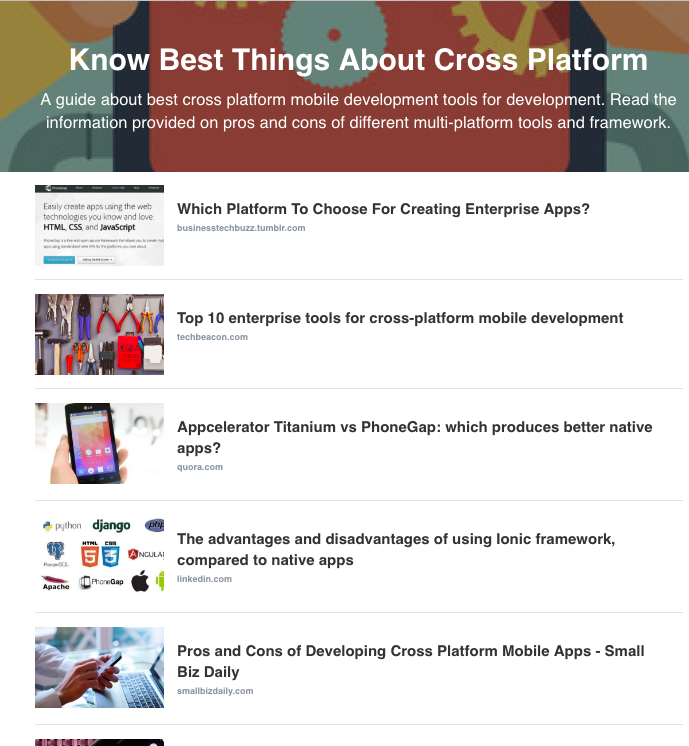We have put together examples of how our customers in various fields are using elink.io’s amazing curation tool. elink is the easiest way for anyone to create collection of web links, add their own comments and share it in a visual and professional way wherever their audience is.
In the drop down list below select a field that best fits who you are. We’ve provided various examples of how our customers are using elink to share worthwhile information and save a tremendous amount of time along the way.
Curious about a specific use case or need help with a specific need? Email us.What is elink?
We designed elink.io to be the fastest way to create email newsletters and web content in minutes.
Whether you think about it or not, we all sharing digital resources with our clients, prospective customers, followers, subscribers, and teammates. What if, there was a fast and easy way to turn those web links into published visual content?
elink’s platform helps you to turn these web links into visual content by automatically fetching the image, title and description for each web link entered. From there you can add comments to your visual bookmarks, include a header, intro text and then publish your elink!
The entire process can be completed in minutes. You’ll end up with a professional and modern looking web page instantly!
It’s an easy and fun tool to use to create content. But, we feel the real fun begins when you get to show off your published work in different ways:
- Social Media: Once your elink is published you will receive an URL that goes to your newly created web page! (Yes, you can choose for if you want your elink to be SEO friendly). Quickly share your web link with your social media channels or via your Buffer account and tag influencers or brands you mentioned.
- Email Newsletter: Export your elink page as a beautiful responsive email newsletter. elink newsletters look visually amazing and have been known to wow audiences! Our email templates have been tested with over 60+ email clients and devices. It’s easy to export your elink to every major email provider (MailChimp, Gmail, Active Campaign, Campaign Monitor, Constant Contact, Get Response to name just a few).
- Web Content: Another popular way to share your collection of digital content is by embedding it on your website or blog. Elink allows customers to integrate and embed their elink posts with their WordPress blog or website.
PRO TIP: Make sure you take advantage and download elink’s Chrome Extension that allows you to add and update web links to published content, drafts and brand new collections on the go.
Marketers
Here are some ways marketers are using elink.io:
- Send daily/weekly industry news with followers, subscribers, users and existing customers.
- Embed helpful digital resources (videos, articles, documents, anything online with a web link) on your company’s blog or website.
- Use elink’s Chrome Extension to curate daily press articles and save them to your website’s press page in real-time.
- Send internal weekly/monthly emails with press articles featuring and mentioning your brand or products.
- Curate company resource pages, marketing assets, FAQs, etc. to help increase the lifetime value of your customers.
- Research important digital information about your competitors and share your learnings with your team.
- Curate information on influencers you have partnered with to track their social media posts, blog posts, videos and engagements levels.
- Save digital marketing research that will help inspire your team (social media posts, articles, copy, landing pages, etc.)
- Curate helpful video playlists to teach your followers and prospective clients about your product/service.
- Archive and save customer feedback and identify trends to improve your marketing efforts and provide valuable customer insights to other departments.
Here is an example of a curated web page created in elink in 5 minutes:

Here is an example of an elink exported as an email newsletter:

Here is an example of an elink embedded on a website:

Sales Professionals
Here are some ways sales professionals are using elink.io:
- Curate company content to better inform prospective clients of your services or product feature sets.
- Gather material from a variety of digital content to share videos, long-form research, PDFs, web pages, articles, etc. that allow audiences to learn from medium they prefer most.
- Email and share sales inspiration to motivate your team to reach their sales targets.
- Use elink’s Chrome Extension to save research on prospective clients to help with closing deals.
- Curate industry news to share with your internal team. Helps to focus on your competitive advantages.
- Share external 3rd party research or industry trends with your customers that point to the need for your product or service.
- Curate custom product listings for various perspective clients depending on their unique needs.
- Send daily/weekly industry news with prospective customers.
- Send internal weekly/monthly emails with press articles featuring and mentioning your brand or products.
- Curate company resource pages, marketing assets, FAQs, etc. to help increase the lifetime value of your customers.
- Create helpful video playlists to teach your prospective clients about your product/service.
Click to see an example of a published elink: https://elink.io/p/ultimate-growth-hacking-guides
Here is an example of a curated web page created in elink in 5 minutes:

Here is an example of an elink exported as an email newsletter:

Here is an example of an elink embedded on a website:

CEO’s & Executives
Here are some ways CEO’s and Executives are using elink.io:
- Curate company news to share with the organization, helping employees to stay informed of changing developments.
- Use elink’s Chrome Extension to save and share thought provoking articles and digital content to inspire creative thought and perspective.
- Expedite company-wide and management emails, that contain rules and regulations to ensure the organization is adhering to company and industry guidelines.
- Curate information across departments to inform employees of the latest company developments.
- Save important research to share with management and positively impact product lineup, services, benchmarks achieved, etc.
- Curate industry news to showcase what’s important and to be a guiding light for the company.
- Collect resources to shed insight on your perspective, and the future of the company.
- Share important press developments (positive or negative) to better inform the organization.
- Curate company information to share with clients leading to an important and central voice to the organization on a monthly, quarterly and yearly basis.
Click to see an example of a published elink: https://elink.io/p/ultimate-growth-hacking-guides
Here is an example of a curated web page created in elink in 5 minutes:

Here is an example of an elink exported as an email newsletter:

Here is an example of an elink embedded on a website:

Teams
Here are some ways teams are using elink.io:
- Curate and share daily pertinent articles internally that help improve work-related skill sets.
- Share web resources to help develop and encourage education and development outside of current skill set.
- Save and share digital resources that focus on leadership.
- Collect and share digital content to improve soft skills and encourage a good working environment.
- Curate information related to your teams progress to help educate other teams and company verticals.
- Share completed assignments with managers and executives to draw attention to your teams work.
- Collect market research to help make the right decisions for your product, service or operation.
- Email information about rules, regulations, and laws that your team, department and company should abide by.
- Curate industry or department best practices to create efficiencies within the workplace.
- Conduct competitor research and share your learnings with the team.
- Use elink’s Chrome Extension to save and share thought-provoking articles and digital content to inspire creative thought and perspective.
- Save important research to share with management and positively impact product lineup, services, benchmarks achieved, etc.
Click to see an example of a published elink: https://elink.io/p/ultimate-growth-hacking-guides
Here is an example of a curated web page created in elink in 5 minutes:

Here is an example of an elink exported as an email newsletter:

Here is an example of an elink embedded on a website:

Influencers and Bloggers
Here are some ways influencers and bloggers are using elink.io:
- Curate topical digital content (articles, videos, infographics, images, etc.) you’ve created and share it with your audience via email, social media or a blog post.
- Create an email of the best of roundups (daily/weekly/monthly/yearly) of content you’ve created and share it with your followers and subscribers.
- Share important daily industry news to better inform your audience and be looked at as a thought-leader.
- Use elink’s Chrome Extension to curate press where you have been mentioned, quoted or profiled to better inform your audience of your standing in your industry.
- Collect web links of content you’ve created for partners and advertisers. Send them a professional email in minutes.
- Curate affiliate products and services that you recommend your audience purchase.
- Quickly embed an affiliate products listing to every blog post for a quick visual display of products mentioned and recommended.
- Create an affiliate products storefront on your website by using elink’s Chrome Extension to keep the content up-to-date and embedding it on your site.
- Curate content from fellow influencers to create resource directories. It will reduce the time your followers spend researching topics.
- Include hand-picked, curated industry news feed on your website to help your readers remain informed about your niche.
- Send daily/weekly industry news with followers, subscribers, users and existing customers.
- Embed helpful digital resources (videos, articles, documents, anything online with a web link) on your company’s blog or website.
Click to see an example of a published elink: https://elink.io/p/ultimate-growth-hacking-guides
Here is an example of a curated web page created in elink in 5 minutes:

Here is an example of an elink exported as an email newsletter:

Here is an example of an elink embedded on a website:

Educators & Students
Here are some ways educators are using elink.io:
-
Curate research articles to assist you when conducting lessons. Quickly include various forms of digital content to emphasize important points.
-
Share various forms of digital content related to your lesson with your students to enhance the learning experience.
-
Use elink’s Chrome Extension to save best practices and new trends for teaching to develop your skills and get inspired.
- Save and reference any type of digital content like articles, websites, Google Docs, SlideShares, YouTube videos, TED videos, and much more.
-
Curate and embed recommended reading lists onto websites and blogs to encourage your students to learn outside the classroom.
- Create collections of Google Docs, Google Spreadsheets, Google Forms, One Drive content, DropBox content and much more.
-
Share visual content and inspire your students to learn through creative online mediums. Make your lessons sticky.
-
Send daily/weekly newsletters on top of industry news to enhance class discussions (required reading).
-
Email daily thought-provoking teaching practices to inspire you colleagues.
-
Curate school resources to better inform your students of pertinent school offerings depending on their skill level, grade and interests.
-
Share collections of recommended internships, workshops, community volunteer opportunities, extracurricular activities, etc. to encourage students to supplement their classroom learnings.
-
Curate video playlists to provide students with a fun, engaging way to learn.
-
Assign students curation assignments to teach proper research methods.
-
Assign students to write their reports and assignments in elink and include their digital sources on the bottom.
-
Encourage school administrators to curate and share important faculty and school information.
-
Inspire librarians at your school to curate digital resources like books, magazines, websites, video playlists, etc. Have digital content be separated around topics and grade levels, to inspire creative ways to learn.
-
Curate digital classes and lessons for students to learn from the best colleges, universities around the world.
-
Encourage in-depth learning by curating content from a slew of different sources and digital mediums to teach your students and helping them understand topics from a wider lens.
Click to see an example of a published elink: https://elink.io/p/ultimate-growth-hacking-guides
Here is an example of a curated web page created in elink in 5 minutes:

Here is an example of an elink exported as an email newsletter:

Here is an example of an elink embedded on a website: