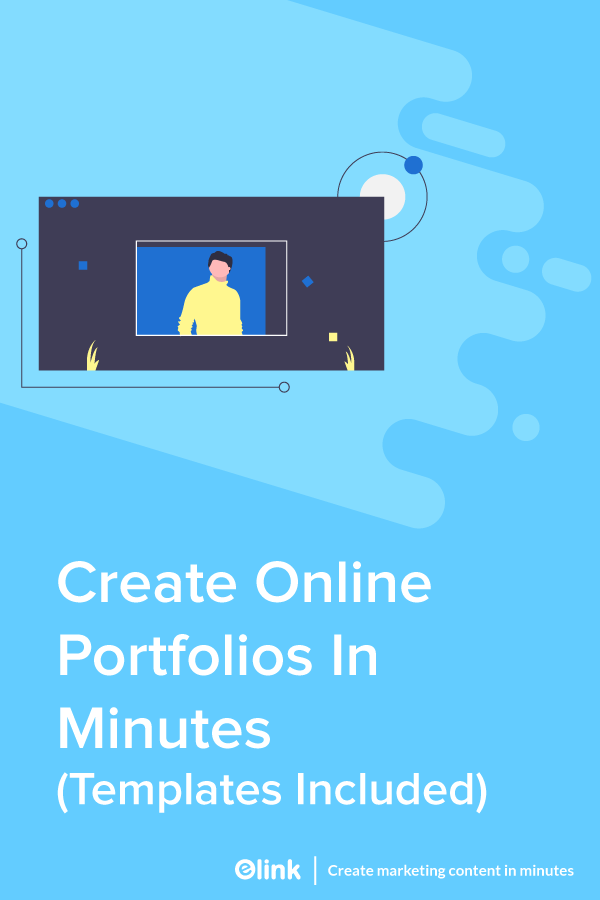Learn how to quickly create a beautiful online portfolio with our awesome online portfolio templates!
Take one look around and you’ll notice how our digital devices – smartphones, laptops, tablets, smartwatches, even smart homes have quickly taken over our lives. It’s not enough to exist in the “real world;” you’ve got to have an online presence for people to take notice. This is especially true if you are creative, like a photographer, a graphic designer, videographer, or a digital artist.
Having an online portfolio puts you on the world map and allows potential employers, recruiters, and clients to discover your amazing work.
An online or digital portfolio is the modern-day equivalent of a resume, a business card, and a lookbook all in one. With this much at stake, you can’t just “wing it”.
You have to take out some time and design your online portfolio page with as much precision and focus as you did while creating your art. Or you can use an online portfolio builder like elink to make that process easier for you, which we will be talking about later in our post.
But first, let’s talk about what all things you need to include in your online portfolio in order to stand out and get business!
What to Include in an Online Portfolio
Back in the day, before the internet was born creatives used to put together physical printed portfolios to showcase their work and get new clients or a job. Thanks to the internet, you can now create a digital portfolio while sitting on your couch sipping iced coffee!
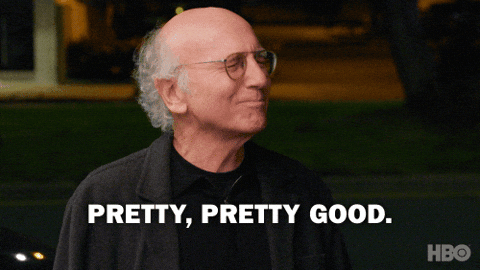
But that doesn’t mean that you don’t have to put any thought into it. Sure the physical labor has gone down tremendously, but you still have to put together a show for your website visitors and hope they get entertained by what you have to offer.
The internet is for everyone- which means that even though the work is cut down, the competition has gone up excessively. The need to stand out and showcase your best work has never been so prominent. Deciding what work to include in your digital portfolio is the first and the most challenging of all the processes mentioned here. As a creative, we often fall in love with our process and designs and having to pick a few out of the rest can be difficult.
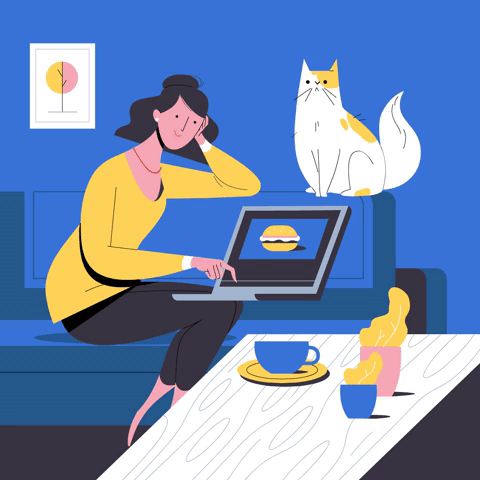
You should always try looking at your work through the eyes of a prospective client or customer wile selecting the cream of the crop. If you are stuck, try asking a friend or colleague for their suggestions.
Decide the Number of Items to Include
This depends on individual’s preference, but we would advise you to have around 10 content pieces at the forefront for your online portfolio. People have increasingly scarce attention spans and they are likely to move on after watching 3-4 of your pieces.
Always go for quality over quantity.
Put Your Best Foot Forward
You only get one chance to make a first impression, don’t let it go to waste. Only put forward your best designs and photographs on your digital portfolio. Include only those projects which got the best reviews and were remarkably successful.
Show’em Your Versatility!
The intent of creating an online portfolio is to show how skilled you are as quickly as possible. You can’t add tons of your projects and designs and expect your prospect to go through each and every link to see how versatile you are.
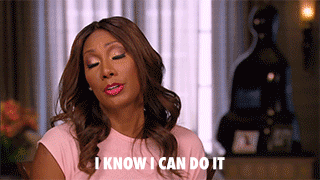
You have to pick and choose your best projects and make sure to showcase your range. Add different projects you have worked on so your visitors know that you are capable of much more than what this portfolio depicts.
Pick only High-Resolution Images
The last one is an obvious one but you’d be surprised how often people forget about it. Having high-quality images is imperative to showcase design projects as they will magnify the “wow” factor.
PS: An image that looks good on your laptop might not look so sharp on a larger screen. To be on the safe side, always select the highest quality images for your online portfolio.
Creating an Online Portfolio and It’s Nuances!
Adding an online portfolio page to your website can be daunting, especially if you are not a developer. For starters, you would have to ask your developer to create a new page for you and give them all the content. This leads to a constant back and forth and getting the page “just right”. On top of all of that, you continuously have to update your portfolio whenever you have a new successful project to showoff.
If you do not have access to a developer and are using a content management system like WordPress to host your website, creating a new portfolio page can be time-consuming. Imagine adding all those text boxes and images and aligning them in a way that looks professional and visually appealing. Exhausting, right?!
How to Create an Awesome Looking Online Portfolio in Minutes!
Until now we have learned about the key things one should include in an online design portfolio. The next step in our journey is to learn how to create an awesome looking online portfolio.
Like all content you create, the design of your portfolio page needs to be visually compelling. Don’t worry, you won’t have to take time coming up with design mockups and use complex tools like photoshop to create an amazing looking online portfolio.
In fact, we have something so brilliant that you can create a visually compelling digital portfolio in under 10 minutes!
Related : 3 Reasons Why Visual Content is Better Than Boring Text
elink.io is a web app that allows anyone to create a beautiful looking online portfolio page in minutes!

elink.io works by letting users choose an online portfolio template and simply add links to any type of content- links to your Behance projects, designs on Dribbble, freelancing projects, websites, cloud files, social media profiles (Facebook page, Twitter account, YouTube channel, Instagram etc), or any other content you would like to share with your audience.
Check out elink’s responsive portfolio templates!
Traditionally, your portfolio is often scattered over multiple destinations like Fiverr, DeviantArt, Behance, Dribbble, Upwork, and similar platforms. With elink, you can bring all your work under one roof using any of elink’s 30+ portfolio templates! Just copy and paste your links and elink will generate an awesome and professional-looking portfolio page for you in minutes!
You can then easily embed this page on your website, send it as a newsletter, or share it on social media as a single web page!
With a total of 30+ mobile-responsive and aesthetically pleasing templates, you will never run out ideas on how to make your online portfolio stand out and test different designs to figure out which template your audience prefers the most.
Let’s explore some of elink’s Online Portfolio Templates and help you choose the one that fits your needs!
Online Portfolio Template #1 : Graphic Designers

Online Portfolio Template #2 : Writer Portfolio

Online Portfolio Template #3 : Video Production Portfolio

Online Portfolio Template #4 : Musician Portfolio

Online Portfolio Template #5 : Model Portfolio

Online Portfolio Template #6 : Photography Portfolio

Like what you see? Check out our complete gallery here: elink.io/templates
How to Create and Embed your Online Portfolio Template on your website/blog.
The process of embedding your elink portfolio template to your website is insanely easy! Just follow these four simple steps to create and embed your digital portfolio templates on your website:
Step 1: Create a New Post
You can either choose to build your elink online portfolio from scratch or can use one of our awesome pre-built online portfolio templates. Either way, it’s extremely easy to create an online portfolio in minutes!
Each template is responsive, so you don’t have to worry about the appearance of your links on different devices with varying screen sizes. The best part is, you are not stuck with your layout. Come back at any time even and give it a new look. Even after it has already been published!
Step 2: Add your links
Next up, copy and paste links to your Behance, Dribble, client websites, or other sources you want to share with your audience and elink will automatically generate an image, a title and a short descriptive text regarding each link.
The best part is that you can change those titles and descriptions to make them SEO friendly and concise enough to get the viewer’s attention.
You can even change the link image by uploading a new one or zoom in or zoom out of the current image to display the best possible view.
Step 3: Select Header and add a catchy image, title & introductory text
Here you can customize your header and description using Heading Sizes, Bold, Italics, Hyperlink, Justification, Bullet points, Numerical list. That intro text is a great way to build authority, get your audience engaged with your content and it’s great from an SEO perspective.
Step 4: Design and Customize
It’s important to add your own design elements to the content you create. In addition to header images, header text formatting and visual weblink formatting, elink allows you to:
- Change the primary color.
- Update your heading font style
- Choose your body font style
- Update your Call-to-action button text on templates
- Choose a font that is highly visible and blends in well with your overall website experience.
Step 5: Publish!
That’s it, you’ve created your online portfolio and it’s time to hit publish!
After publishing, go to your dashboard. You can click on the “embed” button to embed the online portfolio on your blog or website by copy and pasting a code. Alternatively, you can even share this online portfolio as a newsletter or as a stand-alone web page on social media.
PS: You can make changes to your elink even after you have hit “publish”.
Final Words…
Just to give you a quick recap- to create the perfect Online Portfolio you need to:
- Decide what to include
- Decide the number of items to include
- Put your best foot forward
- Show ’em your versatility!
- Pick ONLY high-resolution images
- Use elink to make an amazing looking online portfolio.
Creating an online portfolio doesn’t have to be overwhelming. All it takes is your design skills and our awesome templates to create an online portfolio in under 10 minutes!
Further reads :
How to Write an About Me Page with 17 Different Examples
How to create Instagram Social Bio Link for your instagram portfolio
Top 6 Free Image Hosting Websites In 2020
Don’t want to forget this information?
Pin it for future reference!