Your website is your digital storefront!
It is proven – 75% of consumers base their opinion of an e-commerce website on design alone. Website is what grabs attention and entices your customers to venture within what your brand offers.
That’s why your website needs to be refreshing and exciting. And if you think math is hard, try creating a web design! It is definitely not a walk in the park!
Fortunately, web design tools have made it easier to design websites. Web design tools are software programs that ease the website designing process and help create promising and alluring websites.
These tools are all the craze today among developers and there is an abundance to choose from. Let’s learn more about web design tools!
How Are Web Design Tools Making The Jobs of Developers Easy?
Web design tools have been a boon to developers in many ways. Let’s take a look at some of the many benefits:
- Easy to use: Some tools offer pre-designed interfaces without needing any prior knowledge of coding or graphic design. This way developers can work quickly and create the website of one’s dreams in no time!
- Budget-friendly: Have a limited budget? Well, that isn’t an issue when using web design tools. Creating a website from scratch can be expensive, but web design tools are often free and also save thousands of dollars developers would otherwise spend on software.
- Saves Time: Since a developer will be designing the website with a predefined interface, it makes processes quicker and saves precious time.
- Full Control: When a developer uses web design tools, they can get as precise as they want. From tweaking colors to font, they have all the control they need to make the most customized website for their clients.
The fact is – there are a hefty amount of web design tools available today and many of them are free, which is even better! But we imagine making the right choice can be tedious for you.
That’s why we will help you stand out from the crowd and list the 13 best-performing web design tools right here!
List Of 13 Awesome Web Design Tools in 2022
1. Wix
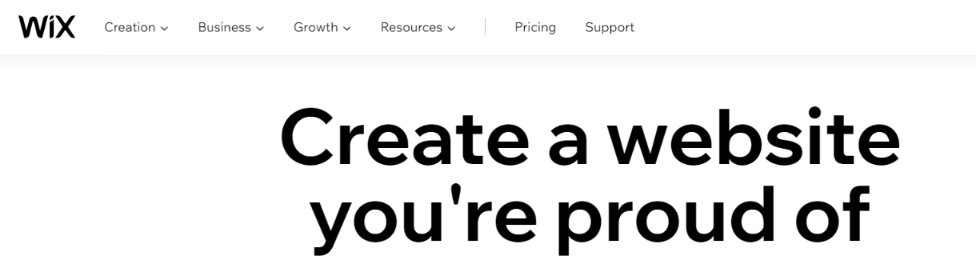
One of the most popular and user-friendly web design tools, Wix, offers over 500+ templates. Its drag and drop editor allows you to add images, videos, animations, and more – the sky is the limit!
Your site is surely going to be interactive and it’s just as easy to tweak or restyle the website. Recently they introduced Wix Turbo, which increases the speed and performance of your website immensely!
Wix offers a free plan for up to 500MB and its basic plan starts at $14/month. All in all, it’s a great web design tool with super exciting templates for novice developers!
2. WordPress

If you haven’t heard of WordPress, you’re probably living under a rock!WordPress powers 40% of the world’s websites. (Source)
It’s in a league of its own and no wonder because it not only offers thousands of in-built themes but also allows top-notch personalization.
And then there’s the amazing content management system (CMS) that has a 60.8% market share in the CMS market! (Source) Your content will be published in the blink of an eye!
WordPress is offering a free plan and a paid plan which is very inexpensive starting at $4/month. You’ll be in safe hands with WordPress!
3. Adobe Photoshop
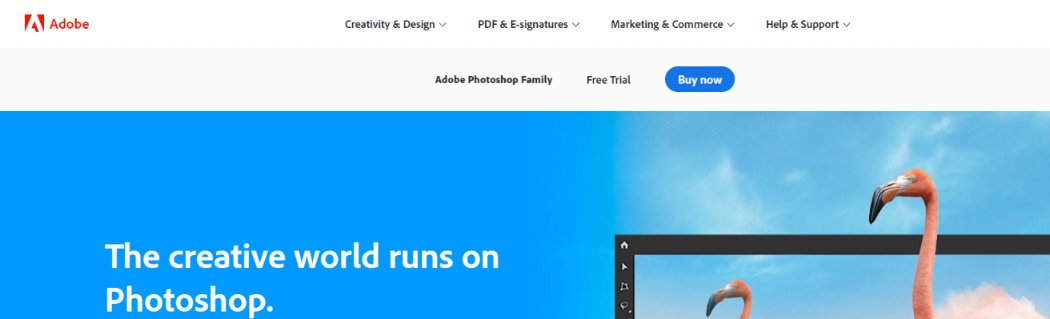
Another web design tool that is fairly popular among developers for all the right reasons is Adobe Photoshop. It fits like a glove for all the needs of a professional!
Photoshop has all the tools that you need to create the most perfect web graphics that will set you apart and help you establish one-of-a-kind websites!
It is one of the best web design tools, but if you are a beginner, it may be a little complex for you. Moreover, it offers a seven-day free trial after which you can sign up for paid plans starting at $20.99/month.
4. InVision
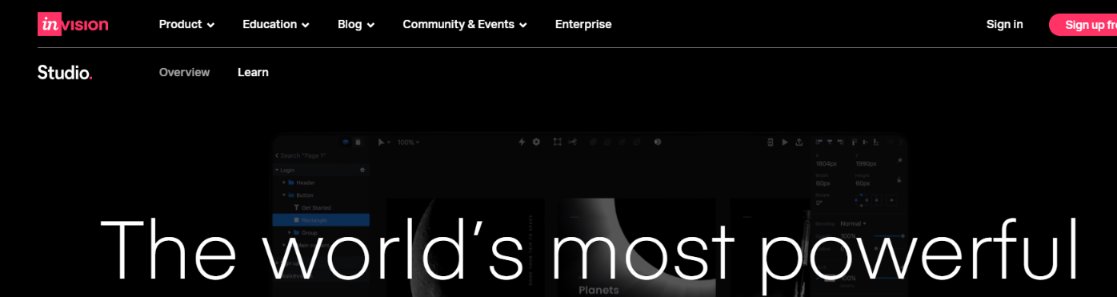
With InVision, you can seamlessly collaborate and create beautiful, authentic interfaces. You can create custom animations, gestures, more such interactive transitions.
Developers can use real-time collaboration to sell their ideas to their clients. Clients can experience a live demo and comment immediately!
Using this web design tool is just as easy and you can invite your team and discuss ideas on their online whiteboard. InVision is giving away a free plan along with a paid plan that starts at $7.95/month.
5. Sketch

Sketch is a widely praised web design tool and a leader in the web design world! Free of unnecessary features, it was created for developing websites which makes them faster and highly optimized!
Interactive prototyping, powerful layouts, a vast library of integrations, all come together to create the perfect website for you.
Developers can also export their designs into a clickable prototype for approval. Don’t get too excited, because a drawback of Sketch is that it’s only available for Mac users.
Sketch offers a 30-day free trial and their standard plan starts at $9/month.
6. Figma

If you are a developer looking for a real-time collaborative web design tool, then Figma is for you! It’s powerful with features like auto layout, assets library, and more. And no worries if you forget to backup – it autosaves!
Also with shareable prototyping, you won’t ever need third-party apps to exchange design review feedback. Figma offers a free plan for up to three projects and the basic plan can range from $12 and $45/editor per month.
7. Google Web Designer

Google Web Designer is a great web design tool to create interactive content.If you are a professional, you can also switch between design view, which is the default mode to code view.
You can create interactive HTML5-based designs and motion graphics that can run on any device. Also, enjoy its seamless integration with Google Drive, Display & Video 360, and Google Ads.
The best part? It’s completely free of cost!
8. Canva

With its optimized templates and drag and drop layouts, Canva helps you create everything from websites to graphics.
It serves a developer with a premium library of content including images, illustrations, fonts, and more. It’s easy-to-use and can be used by even an amateur!
It has a free plan and a basic plan starting at $9.95/month.
9. WebFlow

If you don’t like to code, WebFlow should be your go-to web design tool. You have all the features you need from CMS, drag and drop tool, animations, pre-built sliders or tabs, and everything in between!
It’ll walk you through a demonstration of all its features. It’s a handy tool that offers a free plan, and a standard plan starting at $12/month.
10. Adobe XD

Adobe XD is the perfect web design tool for your UI/UX needs.
With its auto animation, it ensures that you are keeping up with the latest trends in UX. All your web designs will come to life with great layouts, responsive resize, and more features!
If you are someone who’s already used adobe apps, using XD will feel easy and familiar. You’ll also be able to easily import your content from Photoshop.
It also offers a free starter pack, after which you can sign up for their standard plan starting at $9.99/user per month.
11. Squarespace
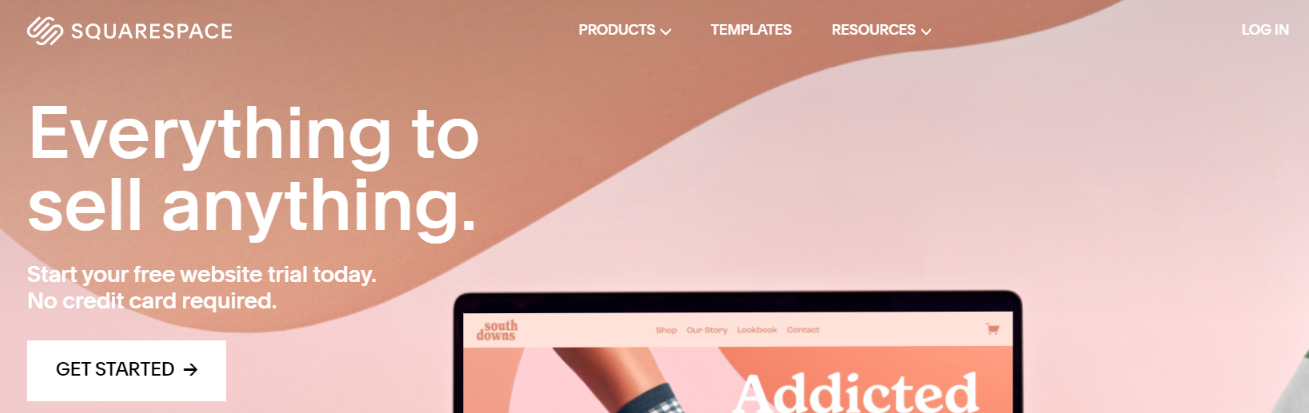
Squarespace is an all-in-one platform for website building. With over 100+ templates that are compatible with both browsers and mobiles to a style editor that allows you to customize your website and showcase your inner artist!
Squarespace offers a modern touch to your websites and not to forget, it provides unlimited storage and bandwidth with all its plans!
You can begin with a 14-day free plan and a standard plan starting from $12/month.
12. RapidWeaver

A super optimized web design tool that is exclusively created for Mac OS users. RapidWeaver is super easy to use but helps you create the most sophisticated-looking websites.
With in-built themes, free tutorials that allow you to master their tools, vibrant plugins, and a device simulator for previews, it has it all!
Rapidweaver offers a free trial and you can download it for $84.99 one-time payment!
13. Elink.io
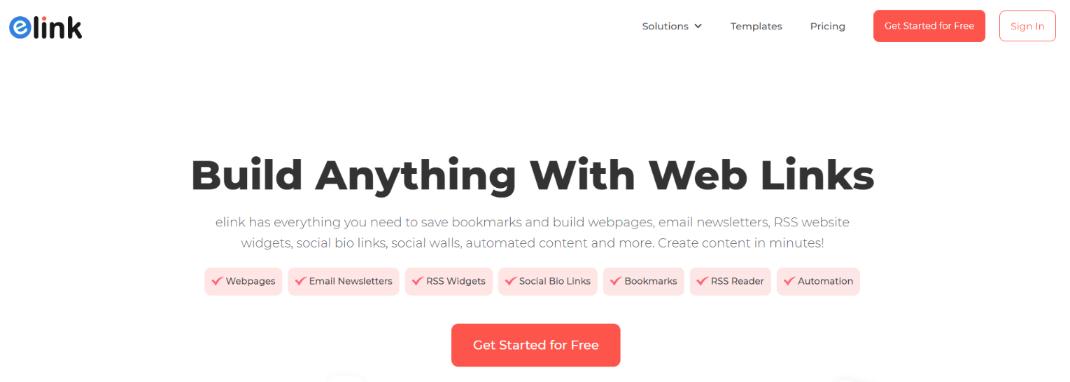
If you want to drastically enhance the look and feel of your web pages, elink.io is what you need. elink is literally the fastest and most efficient way to create stand-alone web pages for your website, without any coding knowledge.
All you’ve to do is create an account on elink, create a post and embed it on your website. Elink is a curation tool so you can create beautiful pages with various grid-style layouts for your links and create pages like news feeds, press pages, resource pages, one-pagers, etc. There are three different elements of the page the header the footer and the links sections. Once the page is published and embedded you can simply make live changes to it right from the elink platform without going to your website.
Wait, there’s more! You can add new links to your published web pages in no time using elink’s chrome or firefox extension. Just click on the extension button to save any new content to your web pages on the go.
The best part? elink’s allows you to select between 70+ fully responsive layouts for your web pages. You can update the layout even after it’s been embedded into your website/blog!
Elink also offers a really awesome automation tool that can automate content creation for your website. You can select sources and add filters to make your content more relevant and engaging.
Yes, web page creation used to be a daunting task – but elink has come to save the day. Using elink, you can create amazing web pages in minutes – even if you aren’t tech-savvy.
Conclusion
Your website is like a billboard pinned up on the internet.
It will attract customers and bring in revenue, and if it’s not responsive or attractive enough, you’ll place your business in a vulnerable position.
With that said, designing and maintaining a website are not simple tasks but with a web-design tool by your side, you’ll be able to make this journey more productive and powerful.
All of the web design tools we mentioned are unique and distinct, see what works best for your needs. The ball is in your court.!
Further reads:
Create Grid Layouts for Webpages in 5 Simple Steps!
Toolkit: What is it & How to Create The Perfect One?
Web Page Templates: What are they & How they make your Work Easier!







