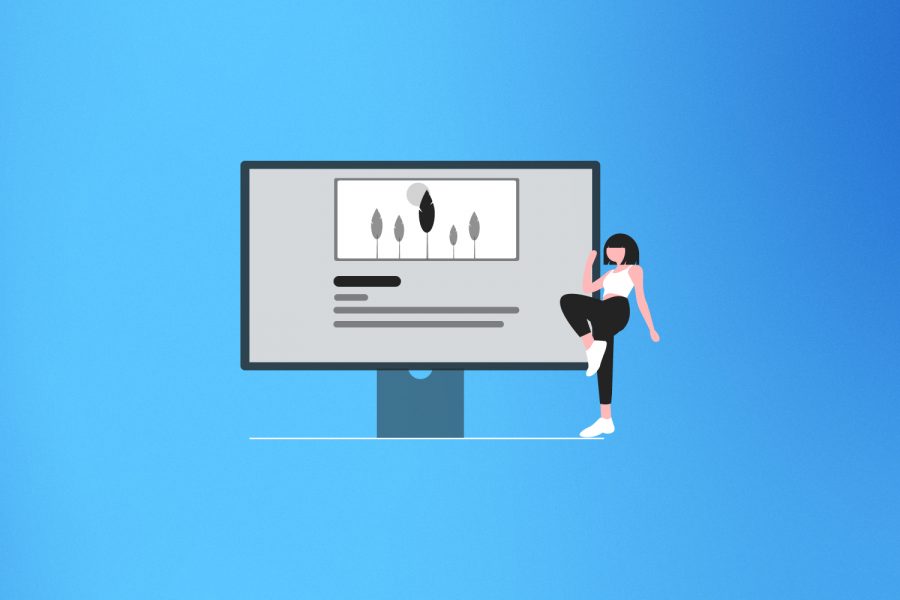Did you know that there are 4.6 billion people who use emails on a daily basis and over 376 billion emails are sent and received each day? This pretty much points to the fact that email is the primary mode of communication in our personal and professional lives.
But when you’re dealing with business communication, it is important to remember that leaving a lasting impression on the recipient is of utmost significance. And using email signatures on your emails is an excellent way for you to leave that lasting impression.
However, email signatures are not merely to show that you have signed your name at the end of an email, it is also a highly underrated marketing tactic and branding strategy. It is a sign of your authority, builds a good perception, and helps people recognize your brand.
The bizarre part is that most companies don’t use email signatures! So we think that you shouldn’t fall into that category. It’s time that you considered creating an email signature for your brand.
An email signature generator can help you with this.
But if you don’t know much about email signature generators, don’t worry, we’ve got you covered! Here, we will tell you the meaning and benefits of using an email signature generator and also provide you with a list of some of the coolest and best ones available in the market!
Let’s get started!
What is an Email Signature Generator?
First off, let’s understand what an email signature is.
An email signature is a text that you place at the bottom or end of every email you send. In technical terms, it is a block of text that is automatically inserted at the end of any email you draft by your email service provider.

Usually, a professional email signature contains several important details such as your name, company or business name, job title, website URL, phone number, address, and anything else you want to be included in the email conclusion.
An email signature generator is a software or application that lets you design a customized signature to use in your emails.
You can use them to create beautiful and professional email signatures that will allow you to stamp your own brand while looking stunning and professional.
It’s easy to consider these email signatures as something fancy, but it’s much more than that. It comes with benefits that act as a useful marketing tactic to boost your business. Let’s find out how!
Benefits of Using an Email Signature
1. Creates Brand Awareness
Creating brand awareness is crucial to the long-term growth and success of your business and having an email signature is an excellent way to inform your recipients about your brand and your products.
You can put in your company, name, logo, and website in your email signature so that every time someone opens your email, your brand gets highlighted and recognized easily.
2. Establishes Brand Personality
While having an email signature helps create brand awareness, it also plays a huge role in building an image for your brand.
Your email signatures are your own as they showcase your own style and establish your brand personality. With that, you also get to create a personal connection with your recipients.
3. Shows Professionalism
For your company or brand to maintain a positive image or representation to the public, you must be able to show your professionalism through communication, supported by secure tools like email encryption software.
By sending out email signatures that contain important information like name, title, company name, photo, contact details, etc. you make your brand look professional, well-established, and trustworthy.
4. Helps Reach Out
Reaching out to a company will require customers to search for contact information from the website or Internet, but wouldn’t it be better if you just handed them out?
By having an email signature under every email, you make it ten times easier for your recipients to find your contact information and social media channel links. This will help your clients learn more about your brand and reach out to you quickly and without hassle.
Now that you know the importance of having an email signature for your brand, we have gathered a list of some of the best email signature generators that will allow you to create your professional-looking signature in a jiffy! Let’s take a look at them!
List of Email Signature Generator Tools
- Gimmio
- DesignHill
- signature.email
- MySignature
- WiseStamp
- Newoldstamp
- Hubspot
- Mail Signatures
- Signature Creator
Let’s dive into the details of these email signature generator tools..
1. Gimmio
Let’s kickstart the list with Gimmio, an email signature generator that allows you to create high-quality custom email signatures. It has an extremely user-friendly dashboard that comes with great technical support.
Gimmio offers a wide range of advanced customization and styling solutions that includes over 40 fonts, several social media stickers and icon variations, and layout options such as modifying field labels, adding columns, and using custom banners.
With Gimmio, you can monitor alignment, positioning, colors, fonts, gaps, borders, and other suitable options. It also lets you categorize email signatures by team or department via its smart dashboard. What’s more? It comes with over 40 advanced ready-to-use free email signature templates that are all fully responsive on mobile devices.
Pricing:
- $2.33/month for small business
- $11.67/month for medium business
- $35/month for large business
- $17.50/month for marketing/web design agency

2. DesignHill
Designhill is one of the most popular email signature generators and has even been featured in leading publications such as Forbes, Huffington Post, and Entrepreneur.
This email signature generator is so easy to use that all you have to do is put your info, choose a theme, and simply embed it into your email account. Its editor lets you fully customize your signature, including changing colors, borders, spacing, fonts, social icons, and much more.
Designhill has a white-labeling feature that allows you to place your logo in the signature editor to make it look like it’s your own in-house product to your customers. It also offers 45+ visually-appealing templates that are designed for various industries.
Pricing:
- Designhill is free to use
- $7.99/user for small business
- $6.99/user for growing business
- $5.99/user for corporates
- $4.99/user for enterprise
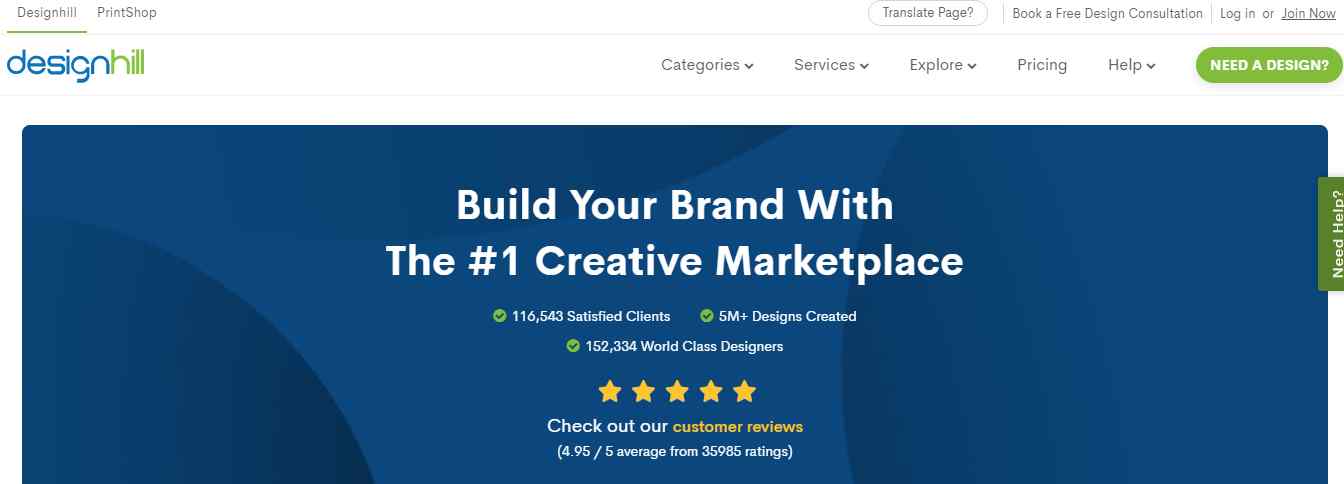
3. signature.email
Up next is signature.email, a flexible, easy-to-use email signature generator that lets you create beautiful custom signatures. It is suitable for solopreneurs, agencies, and designers.
On signature.email, you can start with a template, then change fonts, colors, and spacing, arrange information, and drag and drop additional sections or fields depending on how you want it to look. You can also add social icons, images, banners, and a bunch of other important elements to your company’s signature.
With signature.email, you can share the template as a signature generator link that makes it easy to distribute the signature throughout your entire company. This allows any member to fill in their branded email signature and then copy them into their email client of choice in a few seconds.
Pricing:
- Free plan available with limited editor
- There is a one-time solo plan for $19
- Starter plan costs $19/month
- Pro plan costs $39/month
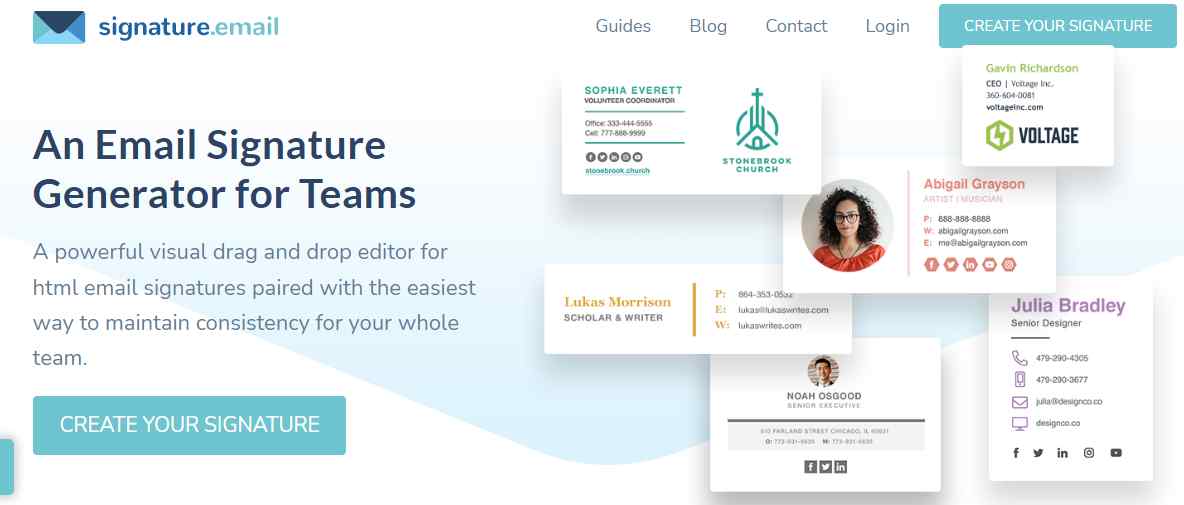
4. MySignature
MySignature is a simple online email signature generator that allows you to create branded email signatures using professionally designed templates. It is perfect for small business owners, entrepreneurs, and freelancers.
This tool comes with a simple user interface and stepwise detailed instructions to generate email signatures. It allows you to just pick a template you like and customize it according to your brand’s image and needs.
MySignature has several inbuilt analytics for tracking the performance of the images, banners, links, etc., that you’ve added to the bottom section of your email signature. It creates mobile-friendly email signatures and is compatible with Gmail, Apple Mail, Outlook, Thunderbird, and other popular email clients.
Pricing:
- Free version available
- Pricing starts at $4/month
- One-time fee of $29 for a single user

5. WiseStamp
Another highly popular email signature generator on the list is Wisestamp. It lets solopreneurs, freelancers, and businesses of all scales and types brand, promote, and market their contact information, services, and social presence within every email sent.
Wisestamp comes with over 50 ready-made templates that allow you to customize them to match your branding. You can add images, social media links, social media icons, and stickers, and even add Instagram images to your email to make it personal.
With Wisestamp, you can share your work with clients and customers with the ‘click n’ send’ method. Its management solution can also be linked to Google Analytics for tracking purposes. It also provides support for popular email clients like Gmail, Outlook, Yahoo, iMac Mail, iPhone, Android, and more.
Pricing:
- Free option
- Paid plans start at $6/month

6. Newoldstamp
Newoldstamp is an email signature management and marketing platform that is perfect for small teams and enterprises. It lets you create interactive email signatures and manages all email signatures of your team in one place.
This email signature generator offers customization options for customizing existing signature templates and lets you include social media badges and applications in your email signature along with your call-to-action. It even allows you to provide a link to a specific landing page on your website with the email signature.
Some of Newoldstamp’s exciting marketing and management features include features email signature banner campaigns, central control, branch templates, streamlined delivery, auto-update, and built-in analytics. What’s more? It integrates with Google Workspace, Exchange, and Office 365 to allow a better management process.
Pricing:
- Starter plan at $6/month
- Branding plan at $8/month
- Marketing plan at $11/month

7. Hubspot
Hubspot is a popular marketing platform that offers a variety of resources and tools, of which, is its free email signature generator that comes with several templates to get you started.
All you have to do is pick a template, add your information, play around with the style, fonts, and colors, upload a display photo, add links to your social media accounts and then simply copy and paste it into your email client.
In addition to letting you add a text or picture CTA, Hubspot lets you add HubSpot Academy certifications you’ve earned in your email signature to boost your brand recognition.
HubSpot also provides some short tutorials on using your signature for various email service providers like Google, Outlook, Yahoo, and more.
Pricing:
- Hubspot’s email signature generator is free to use.

8. Mail Signatures
If you’re looking for something very simple and easy to use, then Mail Signatures is an excellent option for you. It is one of the most accessible and straightforward email signature generators available on the market. It lets you design your email signature from scratch or choose from a variety of templates to get started.
You can use Mail Signatures by selecting an email platform from the drop-down menu, then choosing signature design or template. After that, you can add your personal details, contact information, logo, style, font, and social media links, and apply your signature. It’s that simple!
Pricing:
- Mail Signatures is absolutely free

9. Signature Creator
Last on the list we have Signature Creator, a simple email signature generator for designing HTML5 email signatures that will work on modern browsers like Google Chrome.
A unique feature of Signature creator is that it lets you create personalized/custom handwritten signatures, font signatures, and email signatures. These can be used to sign PDFs and Word Documents, as well as legal documents and contracts sent to you by email. You’ll also be able to use them in personal blogs, forums, and accounts.
One thing to look out for is that the signatures on the server get automatically deleted after 15 minutes, but you can save the image directly from your server by right-clicking on the signature. The tool is simple and does not require any installation of programs or plugins.
Pricing:
- Signature Creator is free to use
How to Choose the Best Email Signature Generator Tool? (Tips & Tricks)
When searching for the best email signature generator, it is always best to look for the best practices, features, and tips to keep your email signatures attractive, informational, and useful.
Here are some tips and tips and tricks you must follow while choosing the best email signature generator tools:
1. User-Friendly Editor
When you’re looking for an email signature generator tool, it is best to choose a tool that has a user-friendly editor and a straightforward interface.
This will make it easy for you and other members of your company to use the software without seeking any professional IT help.
2. Integration with Your Email Service
The last thing you want is to choose an email signature generator tool that does integrate with your email service, so make sure that you choose a tool that is compatible with all common email applications such as Outlook, Apple Mail, Gmail, and more.
Read More: 10 Best Email Newsletter Services In 2022
3. Compatible with Other Software Programs
If you’re using other tools or programs for email communication such as a CRM system or an email service, then ensure that your email generator tool is compatible with them all and is suitable for their requirements.
4. Customization Options
Always look for email generator tools that offer several customization options to customize your email signatures. It must have a wide variety of fonts and colors and the ability to integrate social media buttons, links, logos, and images.
5. Pricing
Lastly, based on your financial position and overall needs, choose a friendly pricing model. Look for options that offer additional features without having to pay ridiculous subscriptions for them. If you’re looking for something simple and easy on your pockets, then go for the free ones available on the list.
Conclusion
In today’s world, it is crucial that you grab every chance you get at engraving your brand on your leads and potential customers. And email signatures are the perfect way to do it.
Using an email signature generator is the best way to sign your emails, provide contact information, create a mark, and appear professional.
Here, we’ve included some of the best email signature generators to help you create stunning email signatures that will push your customers to take action. Hope we helped.
Now go out there and stamp your signature on emails! Adios amigos!
Further Reads:
Top 10 Email marketing services for SMBs
Top 9 Email Lookup Tools of 2022!
Email Blasts: What are they & How to Use Them to Get More Leads!