Building a website from scratch to publish a blog can be intimidating for most of us, and on top of it adding fresh content is even more challenging.
The worldwide web is constantly evolving, and it’s important that you quickly catch up in order to stay ahead of your competition. Whether you are a solo blogger or part of a team that runs their own website, you will need resources to update your content regularly.
Adding a newsfeed to your Blogger site is a quick and easy way to stay on point, update content, and engage your audience! But what exactly is a news feed?
And, more importantly, how does creating a news feed equip you with constant engagement from your audience?
Well, we are going to answer all of these questions and then talk about how can you create a one for your Blogger website hassle-free, within a few minutes!
What is Newsfeed?!
A news feed is a curation of newly published content on a website or blog in your specific niche. Instead of going to multiple websites or webpages to explore new content, the user can check out visual snippets of articles, resources, video links, and choose which links to explore from a newsfeed.
Why You Should Add News Feeds to Your Blogger Site?
A news feed is a magical feature that helps websites get connected with their audience and gains user interaction with updates of new content.
It enables users to come to one spot to get their relevant news based on the category you or your blog specializes in. It builds authority for your blog and people look up to you to filter out the right content from the millions of articles on the web.
Newsfeeds can be customized according to your convenience. You can create categories on different topics like travel, tech, or fashion and store similar content in one group. It saves from spending extra time browsing other resources and sites. Therefore, the newsfeed is like a single room for all the content
However, creating engaging and fresh content constantly without help can be daunting. So what’s the solution?
How to Manage Your Website Content by Spending 5 Minutes Per Day
Well, we have the perfect tool called elink that will not just help you add awesome news feeds to your website in the fastest way possible but, update them with new content as per your needs!
Elink.io is the fastest content creation tool on the planet and is being used by over 100k users worldwide to create fast content every day. You simply add web links and elink will automatically convert them into a visual board that you can easily embed on your website.
In addition to newsfeeds, you can create blog content, press pages, email newsletters, resource pages, and much more! The best part is that it looks like a part of your original website and pages are fully responsive.
Let’s show you how!
Read more: News Curation: What, Why & How to do it?
5 Easy Steps to Creating and Adding a News Feed to Your Website:
Step 1: Choose a Template
Select from one of the many news feed ready templates. All of the templates are responsive and look great on all devices. They have been designed to blend in seamlessly with your website to make your awesome feed look beautiful.
Step 2: Add a Variety of Web Links
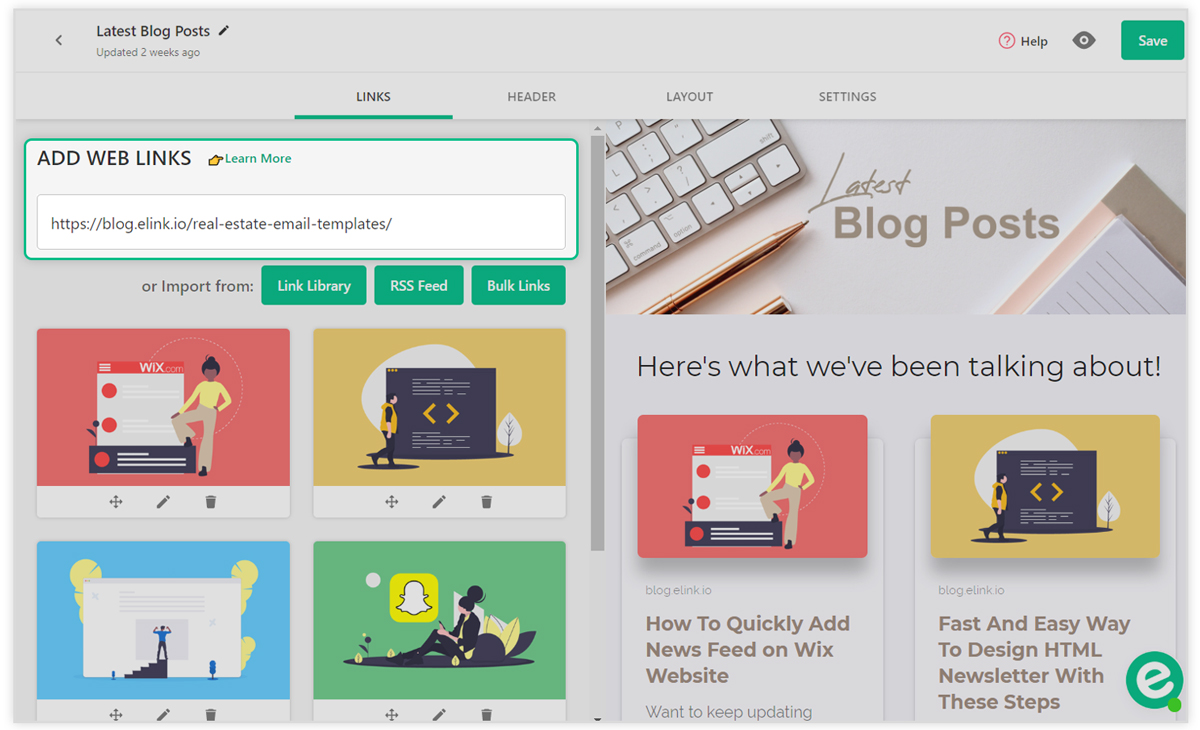
Copy the links to various articles, websites, products, videos, etc. you want to add to your feed and paste them into the template one by one.
elink.io automatically makes the link visual by giving it an image and a short description. It’s a great idea to add your own commentary in the description below explaining to your audience why they should care about the content you are sharing.
Step 3: Give Your News Feed a Header

Add a quick title and intro to put your personal touch and commentary on your news feed. It’s a great way to engage your audience and have them understand the importance of the content you’re sharing. This step is totally optional as you can just have a feed of links and have your own body for the page on your website page. See example.
Step 4: Select a Layout!
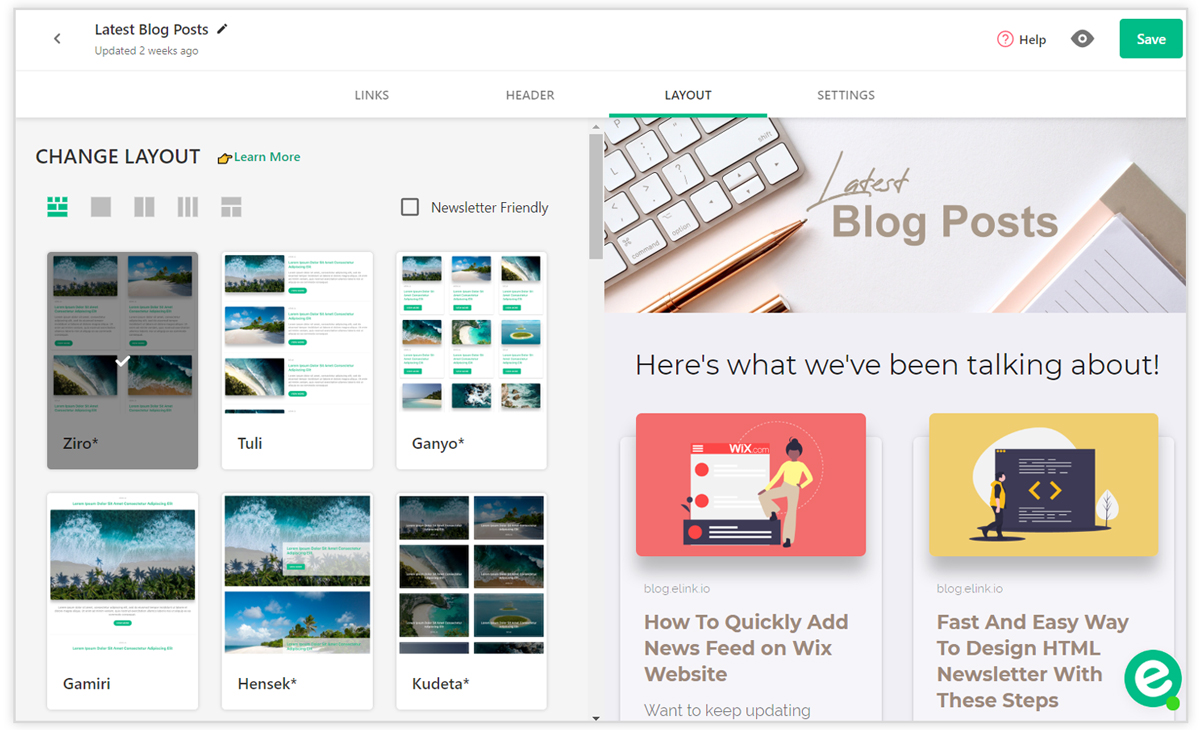
The best thing about elink is that you can choose from a pool over 30+ beautiful layouts to make your newsfeed pop like a rainbow! You can come back anytime and update your layout and content, even after it’s been published!
Step 4: Design and Customize
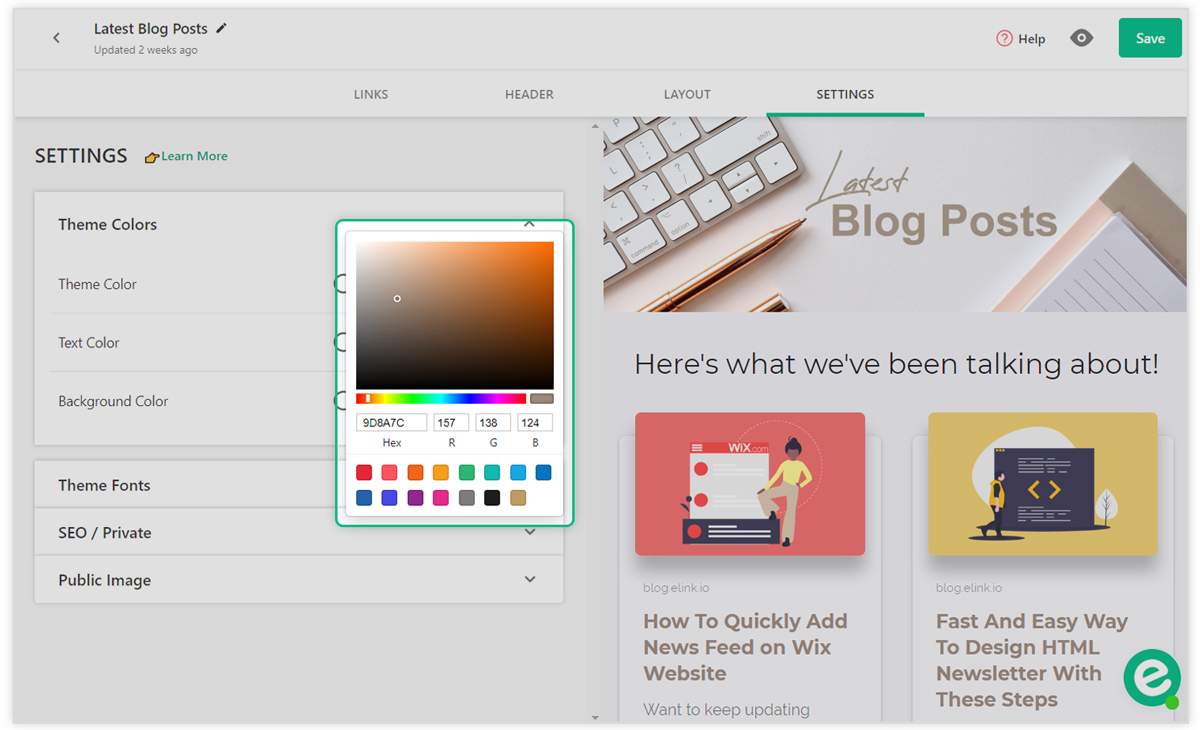
Here comes the fun part! Now that your newsfeed is almost ready you can quickly customize colors and fonts to blends in well with your overall website experience and make it stand out!
- Change the primary color.
- Update your heading font style
- Choose your body font style
- Update your Call-to-action button text on templates
Step 4: Publish & Save Your Content
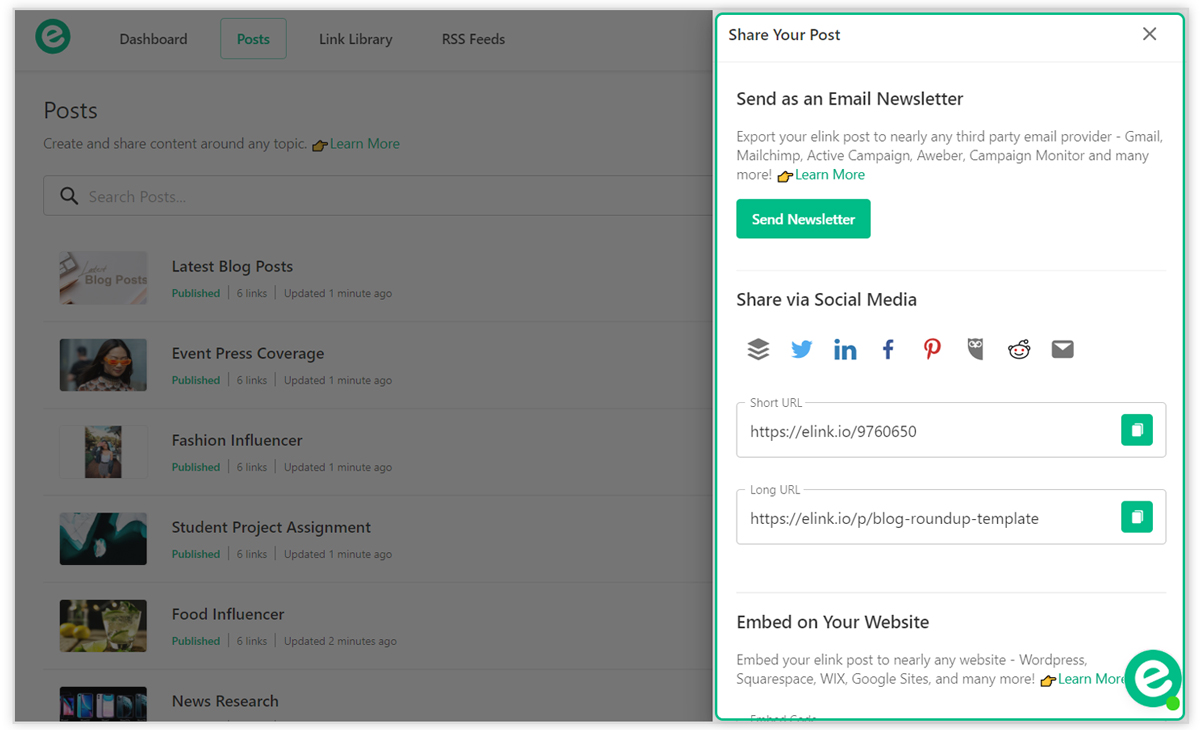
Once you’re done, click on publish and voila! Your news feed is ready.
Now to export this feed to your website, go to your dashboard and click on the Share button next to your elink collection.
- Copy the javascript or iFrame code and add it to your website the same way you would if you added a YouTube video.
- Save the changes, and you’ll see your news feed has been added to your website!
How to Embed Your Newly Created News Feed for Your Blogger Site
If you have your blog website on Blogger, you’ll need to follow these steps to add your newly created news feed on your Blogger site.
Get the embed code from Elink.io
a) Click on the post tab to find the press page elink you want to embed on your Blogger site.

b) Click the Share icon next to the elink you want to add to your website.
![]()
c) You’ll see an option Embed on your website. Copy the Embed code.
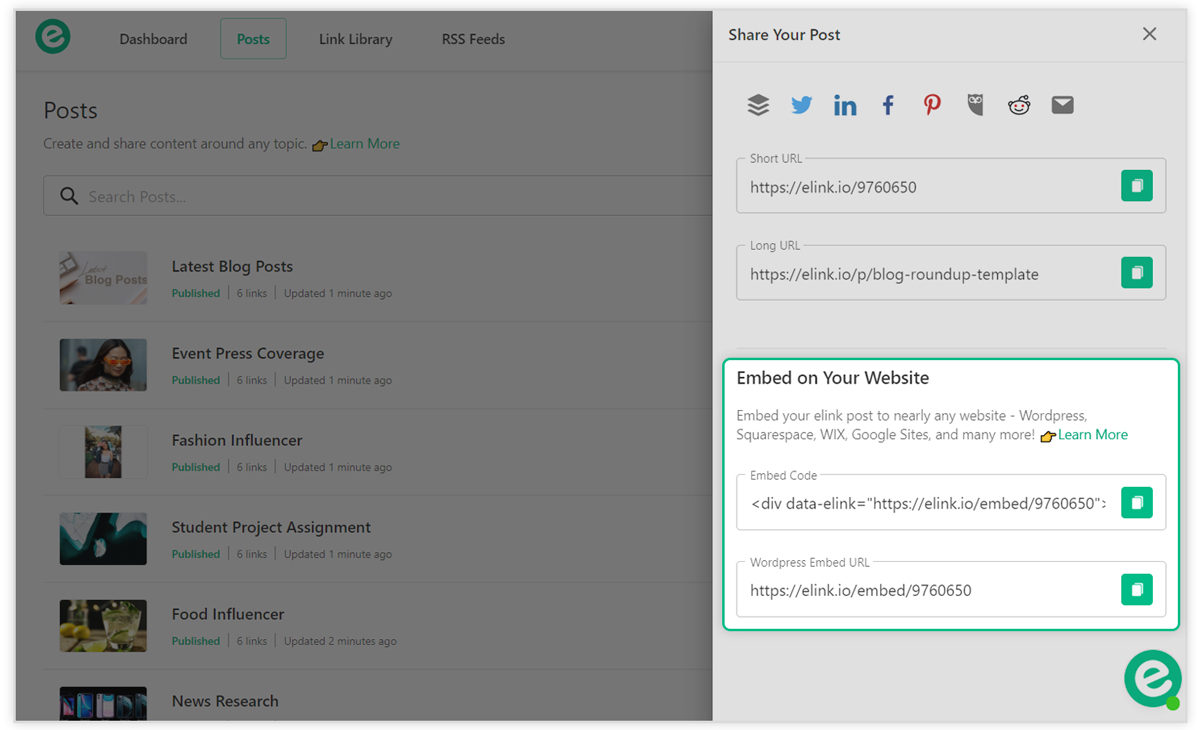
d) Now, login to Blogger.com with your Gmail or any other email id (we assume that you already have a blog website created on Blogger) and click the New Post button on your dashboard.
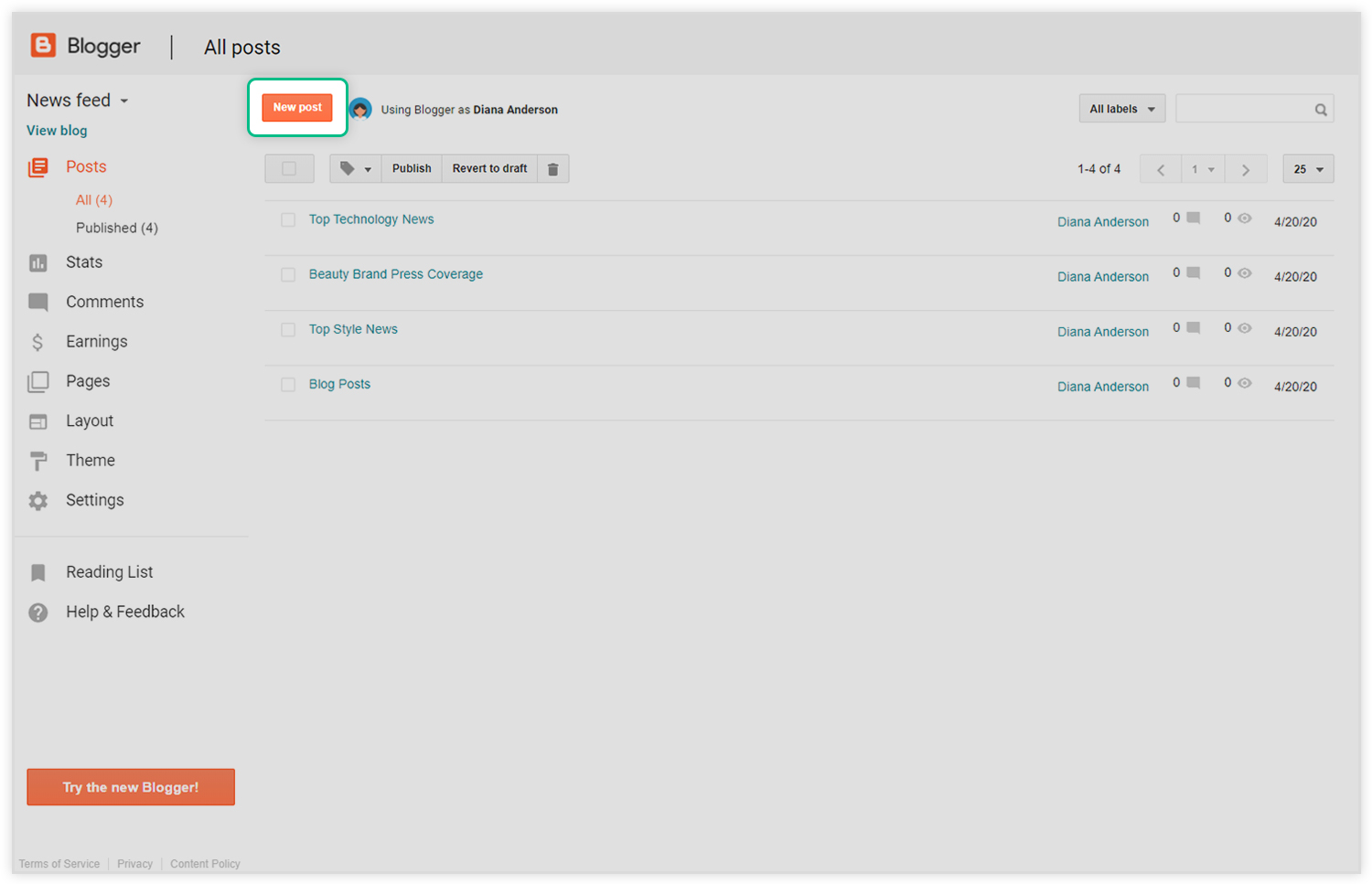
e) A compose post page will appear.
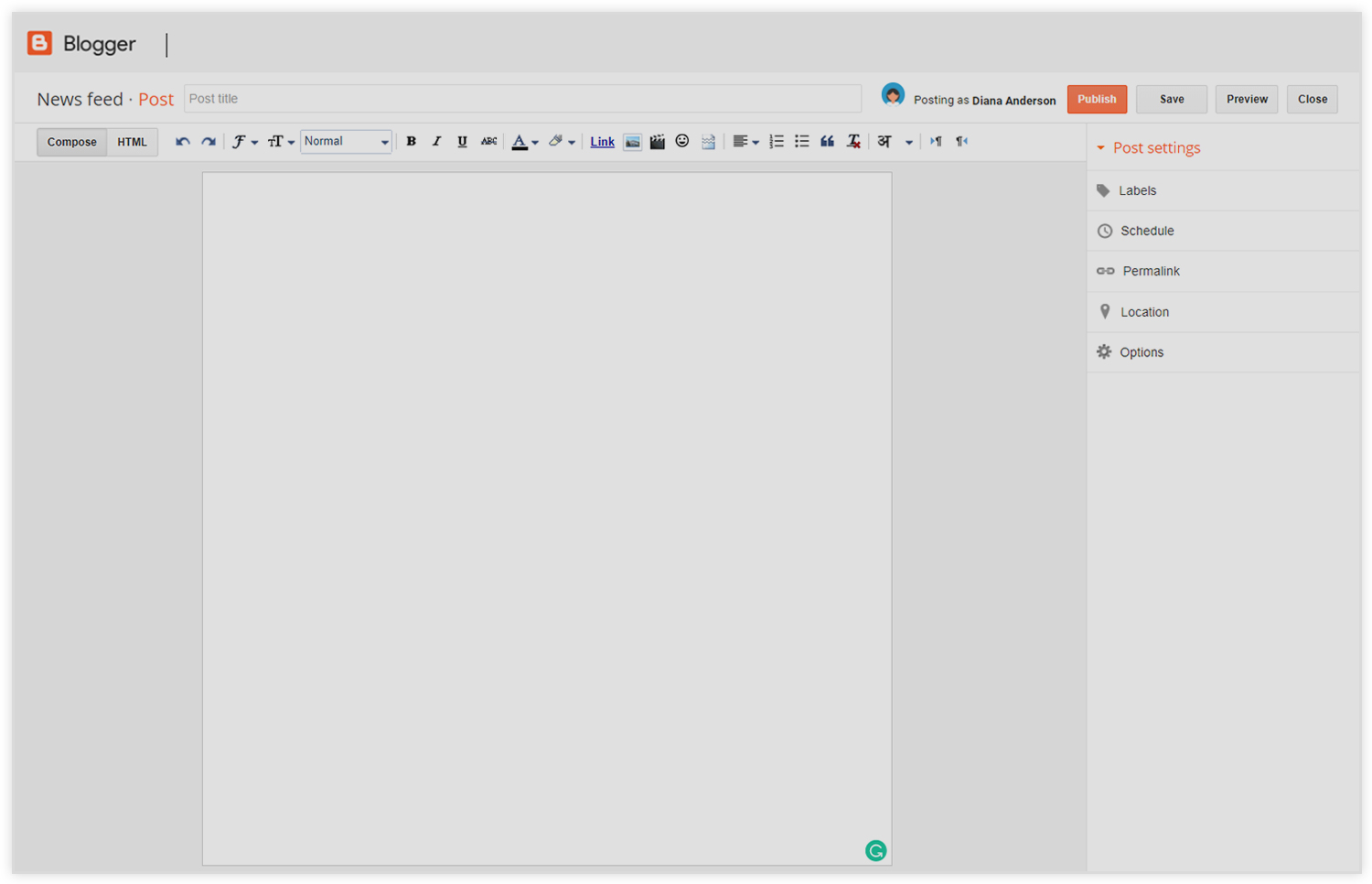
f) Then click on the HTML tab on the top left corner and paste your copied code.

g) Finally, click on the Publish button and Boom! Watch your newsfeed come to live.
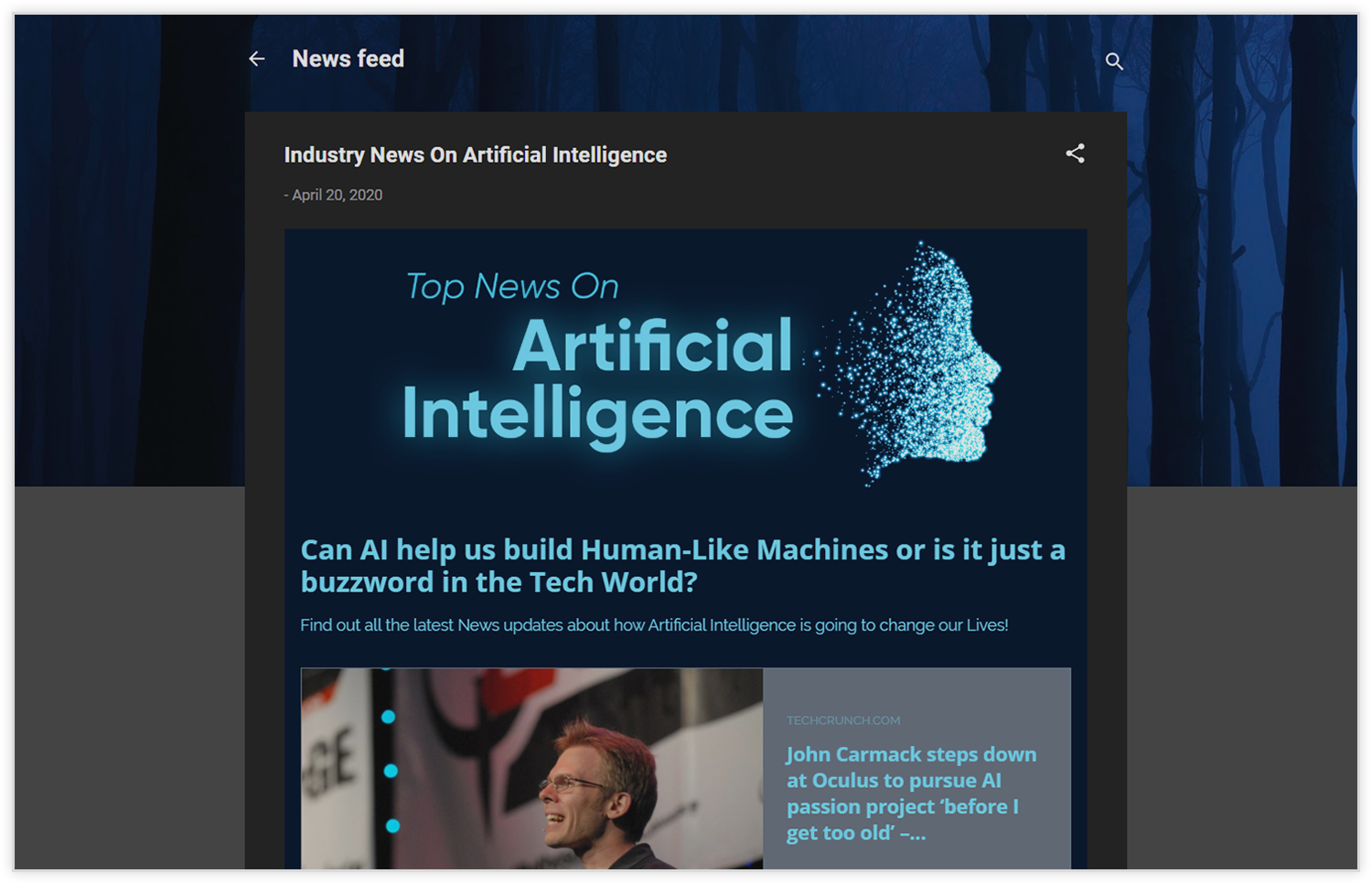
With these simple steps, you can add your elink News Feed for your Blogger Site and publish fresh content for your viewers.
Pro Tip- Once your content has been added to your website, use elink’s Chrome Extension every day and save interesting content to your website. The best part is that as soon as you save the piece of content to your elink content board, it will reflect on your blog/website INSTANTLY!
What’s Next?
Having a news feed as a post for your Blogger website can help give you relief from all your content distress, leaving you time for the more important stuff like marketing and SEO. So, what are you waiting for? Start creating beautiful elink news feed, embed on your website, and keep your viewers hooked onto something new every-single-day!
Further reads:
- How to Create Press Coverage Pages for Your Blogger site
- 9 Newsfeed Examples for Your Website
- How to create a news page for any website
- Add Multiple Links in One Link with elink!






