Ever tried sharing multiple links aka URLs with your friends, family, or co-workers? It gets messy, doesn’t it? The URLs are too long, content often gets buried, and the information is sent without any context.
This reduces the importance of the content being shared as the recipient has no idea what’s actually behind the URL.
Not only that sharing multiple links is a hassle, but social media platforms make it even more painful by restricting the amounts of links you can share in your bio.
All major social media platforms like Instagram, Twitter, and Facebook allow you to share only one link in your bio.
It doesn’t matter if you are a brand, an Influencer, or an individual, a single bio link creates an obstacle for anyone who wants to:
- Divert their social media traffic to their blog or websites
- Promote their other social media accounts
- Add links to their latest article, video, podcast, music, or blog posts
- Add links to their e-commerce store or new product
- Add links to an e-book or white paper they are giving away
And more…
It’s frustrating, going back to your account’s bio and swapping out links according to your latest content. But not anymore…
Elink.io, the Ultimate Tool For Adding Multiple Links in One Link!
Imagine having a single link in your social media bio but that single link is a gateway to all your other links. That’s what this awesome tool is all about.

Elink.io allows anyone to share multiple links with their friends, family or followers by creating a landing page for all your links.
You can add any content- articles, blog posts, videos, audio, affiliate products, etc. from the web, and create a collection of beautiful links that you can share on your social media bio or as a standalone web page!
There are over 30+ modern templates to choose that are responsive and look great on all devices.
Add Your Most Important Links
Add web links to the places you want your followers to go to. Add links to articles, podcasts, products, affiliate links, brand collaboration pages, other social media profiles, videos and more!
You can quickly use elink’s Chrome Extension to update your social bio link on the go and in real-time!
Beautiful and Responsive Templates
elink has a comprehensive collection of over 30+ interchangeable templates that you can use and swap anytime you want.
Simply select any layout and add your links and your elink web page will be ready in minutes! Even after your page has been published, you can go back and change the look and feel of your elink in real-time!
Check out different layouts now!
- Business Templates
- Education Templates
- Marketing Templates
- News Templates
- Portfolio Templates
- Press Coverage Templates
- Product Page Templates
- Research Templates
- Sales Templates
- Social Bio Link Templates
- Social Media Walls
Use it Anywhere You Want!
Once created, you can use your elink anywhere on the web you want. Share your elink on Slack, Whatsapp, Telegram or add your elink to your social media bio link on Instagram, Twitter, YouTube, Facebook, etc.
Once linked, you never have to change your link in bio again!
Apart from using elink in your social media bio, people use elink for a plethora of reasons.
Bloggers can create a newsfeed for website, Educators can share learning resources with their students, Brands can add a press page to the website, Marketers can send out email newsletters, Graphic Designers can create portfolios, Real-estate agents can create property listings, Influencers can create affiliate product pages, and much more!
Track Engagement Analytics on Your elinks
Users can track engagement levels, traffic sources, and the location of their audience.
You can also measure the number of page visits on your social media bio links and website content that you have added to your elink.
Read more: Effective Ways to Use Social Media to Promote Your Content
Instagram Bio Hack: How To Add Multiple Links On Instagram
How does elink work?
elink is simple and easy to use with a friendly user interface anyone can get familiar with. Here’s how it works
STEP 1: Choose a template
You can either choose to build your elink from scratch or can use one of our awesome pre-built templates. Either way, it’s extremely easy to create bundle links in minutes!
Each template is responsive, so you don’t have to worry about the appearance of your links on different devices with varying screen sizes.
The best part is, you are not stuck with your layout. Come back at any time even and give it a new look. Even after it has already been published!
STEP 2: Add your links
Next up, copy and paste links to the articles, videos, podcasts, or other sources you want to share with your audience and elink will automatically generate an image, a title, and a short descriptive text regarding each link.
The best part is that you can change those titles and descriptions to make them SEO-friendly and concise enough to get the viewer’s attention.
You can even change the link image by uploading a new one or zoom in or zoom out of the current image to display the best possible view.
PRO TIP: Use elink.io’s Chrome Extension to quickly add links to your elink page.
STEP 3: Add a header
You can not only add a header/footer image, but also bullet lists, numbered lists, dividers, buttons, and even social media icons.
You also get to choose from over 6 different font sizes for your header and footer body. In addition to this, elink lets you create beautiful header images using its Canva integration!
Step 4: Choose over 30+layouts
Choose from over 30+ finest layouts to suit your design and add your touch to it.
Step 5: Customize
It’s important to add your own design elements to the content you create. In addition to header images, header text formatting, and visual weblink formatting, elink allows you to:
- Change the primary color.
- Update your heading font style
- Choose your body font style
- Update your Call-to-action button text on templates
- Add a search bar
STEP 6: Publish
Hit publish and voila! Your elink is ready to roll! You can now copy your elink’s URL and share it as a single webpage, add it to your social bio link, export is a visually appealing email newsletter, or can even embed this on your website or blog!
Final Words
At elink, we have not only made sure that you can share multiple links with your friends and peers quickly but have also provided you with amazing templates to make your content stand out.
The added ability to not only bundle all your links together, but to share it as an email newsletter, single web page, and as website embed truly makes elink, one of a kind tool!
So what are you waiting for? Convert multiple links into one link using elink for free today!
Further reads:
How to Use the Instagram Bio Link Irrespective of Your Business Niche?
Manage Multiple links with these Tools!
Instagram Bio Link Tools to Increase Followers!
Twitter Bio Hack: How to Add Multiple Web Links on Your Twitter Bio
Social Media Aggregation Guide for Marketers!
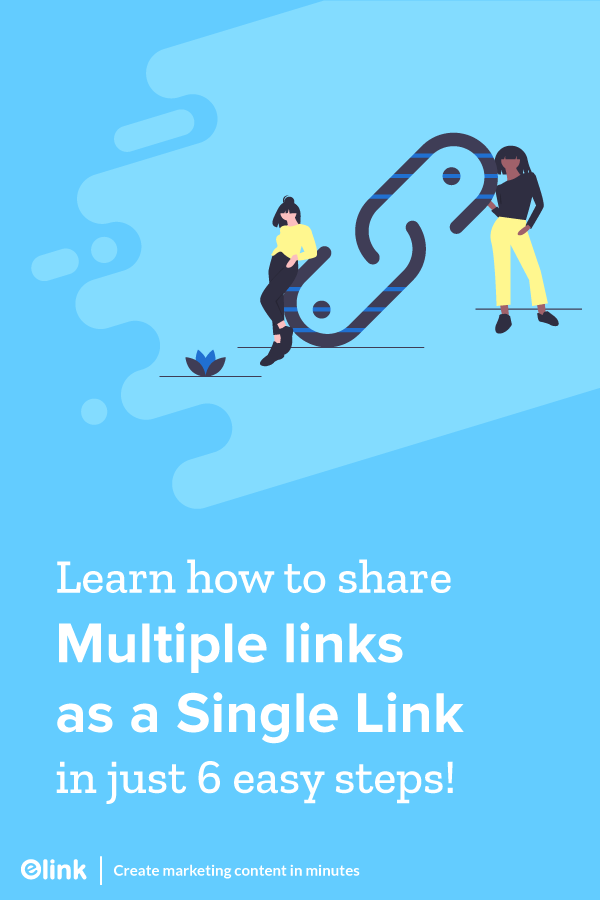



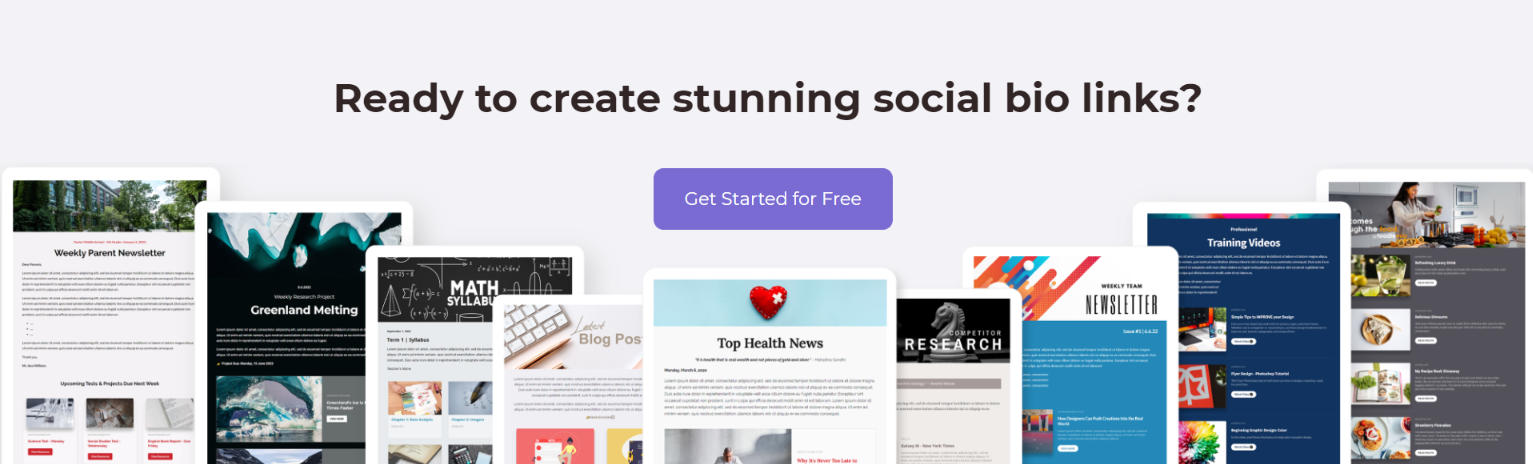




When someone writes an paragraph he/she maintains
the thought of a user in his/her mind that how a user can be aware of it.
So that’s why this paragraph is great. Thanks!
You made some nice points there. I did a search on the subject matter and found most individuals will agree with your site.
Nice post. I learn something new and challenging on blogs
I stumbleupon on a daily basis. It’s always exciting to read through content from other writers and use a
little something from their sites.
Hi there, after reading this amazing piece of writing
i am also happy to share my familiarity here
with mates.
My web-site: dog Crate Training
I am not certain the place you’re getting your info, however great topic. I needs to spend some time learning much more or figuring out more. Thank you for fantastic info I used to be searching for this information for my mission.
It’s hard to find knowledgeable people on this topic, but you sound like you know what you’re talking about! Thanks
Howdy! I just want to give an enormous thumbs up for the nice data you might have here on this post. I will probably be coming back to your weblog for extra soon.
Hi! Do you know if they make any plugins to safeguard against hackers? I’m kinda paranoid about losing everything I’ve worked hard on. Any tips?
I believe this internet site has got some real wonderful information for everyone :D. “America is not merely a nation but a nation of nations.” by Lyndon B. Johnson.
Whats up very cool web site!! Guy .. Beautiful .. Amazing .. I will bookmark your website and take the feeds additionallyKI am happy to find so many helpful information right here in the publish, we need work out extra techniques in this regard, thank you for sharing. . . . . .
Greetings from California! I’m bored to death at work so I decided to check out your blog
on my iphone during lunch break. I love the information you provide here and can’t wait to take a look when I get home.
I’m amazed at how fast your blog loaded on my cell phone ..
I’m not even using WIFI, just 3G .. Anyhow, superb site!
You have observed very interesting points! ps decent web site.
I got what you mean , thanks for putting up.Woh I am delighted to find this website through google.
Hiya very cool site!! Guy .. Excellent .. Wonderful ..
I will bookmark your website and take the
feeds additionally? I’m satisfied to find a lot of useful info
right here within the submit, we want develop extra
techniques in this regard, thanks for sharing.
. . . . .
https://meclizinex.com/
You could certainly see your enthusiasm within the work you write. The world hopes for even more passionate writers such as you who aren’t afraid to mention how they believe. At all times go after your heart.
That is the right blog for anybody who needs to search out out about this topic. You notice a lot its nearly hard to argue with you (not that I actually would want…HaHa). You definitely put a brand new spin on a subject thats been written about for years. Nice stuff, just nice!
Keep functioning ,terrific job!
Hello, you used to write fantastic, but the last few posts have been kinda boringK I miss your super writings. Past few posts are just a little bit out of track! come on!
I absolutely love your blog and find the majority of your post’s to be just what I’m looking for. can you offer guest writers to write content for yourself? I wouldn’t mind composing a post or elaborating on a number of the subjects you write with regards to here. Again, awesome blog!
naturally like your website however you have to test the spelling on quite a few of your posts. Many of them are rife with spelling problems and I in finding it very bothersome to inform the reality nevertheless I will surely come again again.
antivert
I together with my friends have already been examining the best hints located on your web page then at once I had a terrible suspicion I had not expressed respect to the site owner for those secrets. All the women came so joyful to learn all of them and now have pretty much been tapping into them. Appreciation for actually being really helpful and for picking out such smart resources millions of individuals are really wanting to learn about. My very own sincere regret for not saying thanks to you sooner.
Well I truly liked reading it. This post procured by you is very effective for correct planning.
whoah this blog is excellent i really like reading your posts. Keep up the good work! You know, lots of people are looking around for this information, you could aid them greatly.
Great ?V I should definitely pronounce, impressed with your site. I had no trouble navigating through all the tabs and related info ended up being truly easy to do to access. I recently found what I hoped for before you know it at all. Reasonably unusual. Is likely to appreciate it for those who add forums or anything, web site theme . a tones way for your customer to communicate. Excellent task..
so much wonderful information on here, : D.
A person necessarily lend a hand to make significantly posts I would state. That is the first time I frequented your website page and so far? I surprised with the analysis you made to make this actual publish extraordinary. Wonderful job!
An interesting discussion is price comment. I think that you need to write more on this topic, it might not be a taboo topic but generally people are not sufficient to speak on such topics. To the next. Cheers
Hi, I do believe this is a great web site. I stumbledupon it 😉 I may revisit once again since i have saved as a favorite it.
Money and freedom is the best way to change, may you be rich and
continue to help others.
Hello. remarkable job. I did not expect this. This is a fantastic story. Thanks!
Hi, i read your blog from time to time and i own a similar one and i was just curious if you get a lot of spam remarks? If so how do you reduce it, any plugin or anything you can recommend? I get so much lately it’s driving me crazy so any support is very much appreciated.
Hi there, You’ve done an excellent job. I’ll definitely digg it and personally recommend to my friends. I am sure they will be benefited from this website.
I’m impressed, I need to say. Really not often do I encounter a weblog that’s both educative and entertaining, and let me let you know, you might have hit the nail on the head. Your idea is excellent; the difficulty is something that not sufficient individuals are speaking intelligently about. I am very glad that I stumbled across this in my seek for something regarding this.
I’ve recently started a blog, the info you offer on this site has helped me tremendously. Thanks for all of your time & work.
Does your site have a contact page? I’m having problems locating it but, I’d like to send you an e-mail. I’ve got some suggestions for your blog you might be interested in hearing. Either way, great website and I look forward to seeing it improve over time.
Everything is very open and very clear explanation of issues. was truly information. Your website is very useful. Thanks for sharing.
With everything which seems to be developing within this subject matter, many of your points of view are relatively refreshing. Nevertheless, I appologize, but I do not give credence to your whole strategy, all be it refreshing none the less. It looks to me that your remarks are actually not entirely justified and in reality you are your self not completely confident of the point. In any case I did enjoy examining it.
I view something genuinely special in this site.
he blog was how do i say it… relevant, finally something that helped me. Thanks
A 50% deposit match up to only $500 could not look like significantly as far as welcome bonuses go.
Stop by my web blog :: Dalbam.Kr
I have read some just right stuff here. Definitely value bookmarking for revisiting. I wonder how so much effort you put to create this type of wonderful informative web site.
Hello, Neat post. There is a problem with your website in web explorer, might test thisK IE still is the marketplace chief and a good portion of people will pass over your excellent writing due to this problem.
Very nice article and straight to the point. I don’t know if this is really the best place to ask but do you guys have any thoughts on where to employ some professional writers? Thank you 🙂
Hello.This post was really motivating, especially since I was investigating for thoughts on this topic last Thursday.
I am glad to be one of the visitors on this outstanding site (:, thanks for putting up.
Thank you a bunch for sharing this with all of us you actually realize what you’re speaking about! Bookmarked. Please additionally consult with my site =). We could have a link alternate agreement between us!
Very clean web site, thankyou for this post.
It¦s actually a cool and helpful piece of info. I am glad that you just shared this useful info with us. Please keep us informed like this. Thank you for sharing.
I believe you have remarked some very interesting points, appreciate it for the post.
of course like your website however you have to test the spelling on several of your posts. A number of them are rife with spelling issues and I in finding it very troublesome to inform the reality then again I¦ll certainly come again again.
I truly appreciate this post. I’ve been looking everywhere for this! Thank goodness I found it on Bing. You have made my day! Thanks again
Very interesting details you have remarked, thankyou for posting. “Never call an accountant a credit to his profession a good accountant is a debit to his profession.” by Charles J. C. Lyall.
I respect your work, regards for all the good blog posts.
Hi! This is my 1st comment here so I just wanted to give a quick shout out and say I really enjoy reading through your articles. Can you suggest any other blogs/websites/forums that go over the same topics? Thanks a ton!
Hello my family member! I wish to say that this article is amazing, nice written and come with approximately all important infos. I would like to peer extra posts like this .
Hello! Do you know if they make any plugins to protect against hackers? I’m kinda paranoid about losing everything I’ve worked hard on. Any suggestions?
Greetings! I know this is somewhat off topic but I was wondering which blog platform are you using for this website? I’m getting sick and tired of WordPress because I’ve had issues with hackers and I’m looking at options for another platform. I would be fantastic if you could point me in the direction of a good platform.
Great post. I am facing a couple of these problems.
I absolutely love your blog and find many of your post’s to be what precisely I’m looking for. can you offer guest writers to write content for yourself? I wouldn’t mind writing a post or elaborating on most of the subjects you write related to here. Again, awesome site!
Hi there, just become alert to your blog via Google, and located that it is really informative. I am going to watch out for brussels. I will appreciate in the event you proceed this in future. Lots of people will probably be benefited out of your writing. Cheers!
Glad to be one of many visitants on this awe inspiring web site : D.
Your home is valueble for me. Thanks!…
Great write-up, I¦m regular visitor of one¦s blog, maintain up the nice operate, and It’s going to be a regular visitor for a lengthy time.
Good post however , I was wanting to know if you could write a litte more on this topic? I’d be very grateful if you could elaborate a little bit more. Thanks!
I really appreciate this post. I have been looking all over for this! Thank goodness I found it on Bing. You have made my day! Thanks again!
Thanks for one’s marvelous posting! I quite enjoyed reading it, you can be a great author.I will make sure to bookmark your blog and will come back very soon. I want to encourage that you continue your great posts, have a nice evening!
Utterly indited written content, Really enjoyed looking through.
Thanks for another informative web site. Where else could I get that type of information written in such an ideal way? I’ve a project that I am just now working on, and I have been on the look out for such information.
Rattling fantastic info can be found on web site. “I am not merry but I do beguile The thing I am, by seeming otherwise.” by William Shakespeare.
Hey! This is my first visit to your blog! We are a group of volunteers and starting a new initiative in a community in the same niche. Your blog provided us useful information to work on. You have done a wonderful job!
I’ll right away seize your rss feed as I can’t in finding your e-mail subscription link or e-newsletter service. Do you’ve any? Please permit me recognise so that I may just subscribe. Thanks.
Some genuinely interesting information, well written and loosely user genial.
I dugg some of you post as I cerebrated they were handy very useful
F*ckin’ tremendous things here. I’m very glad to see your post. Thanks a lot and i am looking forward to contact you. Will you kindly drop me a mail?
Hi there! This post couldn’t be written any better! Reading through this post reminds me of my previous room mate! He always kept talking about this. I will forward this article to him. Pretty sure he will have a good read. Thank you for sharing!
I view something genuinely special in this site.
I have been checking out a few of your articles and i must say clever stuff. I will make sure to bookmark your blog.
I am really enjoying the theme/design of your web site. Do you ever run into any web browser compatibility issues? A couple of my blog readers have complained about my website not working correctly in Explorer but looks great in Chrome. Do you have any tips to help fix this problem?
Hello very cool site!! Man .. Beautiful .. Superb .. I will bookmark your web site and take the feeds also?KI am satisfied to seek out a lot of helpful information right here in the post, we want work out more strategies on this regard, thanks for sharing. . . . . .
I just could not depart your website before suggesting that I really enjoyed the standard info a person provide for your visitors? Is gonna be back often to check up on new posts
Very interesting information!Perfect just what I was searching for! “I have a hundred times wished that one could resign life as an officer resigns a commission.” by Robert Burns.
Fantastic goods from you, man. I have understand your stuff previous to and you’re just extremely magnificent. I actually like what you have acquired here, really like what you’re stating and the way in which you say it. You make it entertaining and you still care for to keep it wise. I cant wait to read far more from you. This is actually a great website.
I would like to thnkx for the efforts you’ve put in writing this web site. I am hoping the same high-grade site post from you in the upcoming as well. In fact your creative writing skills has encouraged me to get my own web site now. Actually the blogging is spreading its wings quickly. Your write up is a great example of it.
It’s laborious to find knowledgeable people on this matter, but you sound like you understand what you’re speaking about! Thanks
I would like to thnkx for the efforts you’ve put in writing this website. I’m hoping the same high-grade blog post from you in the upcoming also. In fact your creative writing abilities has encouraged me to get my own web site now. Actually the blogging is spreading its wings quickly. Your write up is a good example of it.
Deference to article author, some good information .
you’ve got a great blog here! would you like to make some invite posts on my weblog?
Quality articles is the secret to attract the viewers to
go to see the website, that’s what this web page is
providing.
My blog; adt security
Please let me know if you’re looking for a article writer for your weblog. You have some really great posts and I think I would be a good asset. If you ever want to take some of the load off, I’d love to write some material for your blog in exchange for a link back to mine. Please blast me an email if interested. Thanks!
You actually mentioned this exceptionally well!
Hi my loved one! I wish to say that this post is amazing, great written and include almost all significant infos. I would like to peer extra posts like this .
I like what you guys are up too. Such intelligent work and reporting! Keep up the superb works guys I’ve incorporated you guys to my blogroll. I think it’ll improve the value of my site 🙂
I’ve been browsing online more than 3 hours nowadays, yet I by no means found any fascinating article like yours. It’s pretty value sufficient for me. In my view, if all website owners and bloggers made excellent content material as you probably did, the web can be a lot more helpful than ever before. “Revolution is not a onetime event.” by Audre Lorde.
Great line up. We will be linking to this great article on our site. Keep up the good writing.
Whats Happening i am new to this, I stumbled upon this I have discovered It positively useful and it has helped me out loads. I hope to contribute & aid different users like its aided me. Great job.
meclizine
Great beat ! I would like to apprentice while you amend your site, how can i subscribe for a blog web site? The account helped me a acceptable deal. I had been a little bit acquainted of this your broadcast provided bright clear idea
Would you be concerned with exchanging links?
Would you be desirous about exchanging hyperlinks?
My brother recommended I may like this blog. He used to be entirely right. This put up truly made my day. You cann’t believe simply how a lot time I had spent for this information! Thank you!
I got what you mean , appreciate it for putting up.Woh I am pleased to find this website through google.
I have recently started a website, the info you provide on this website has helped me tremendously. Thank you for all of your time & work.
I have been reading out a few of your stories and i can state clever stuff. I will surely bookmark your site.
Some genuinely wonderful info , Gladiola I detected this. “Good teaching is one-fourth preparation and three-fourths theater.” by Gail.
Does your site have a contact page? I’m having a tough time locating it but, I’d like to send you an email. I’ve got some recommendations for your blog you might be interested in hearing. Either way, great site and I look forward to seeing it develop over time.
I have been reading out a few of your articles and i can state pretty good stuff. I will surely bookmark your website.
Great write-up, I?¦m normal visitor of one?¦s site, maintain up the excellent operate, and It is going to be a regular visitor for a lengthy time.
Howdy just wanted to give you a quick heads up and let you know a few of the images aren’t loading properly. I’m not sure why but I think its a linking issue. I’ve tried it in two different internet browsers and both show the same outcome.
Hey there! I just wanted to ask if you ever have any problems with hackers? My last blog (wordpress) was hacked and I ended up losing several weeks of hard work due to no backup. Do you have any methods to prevent hackers?
This really answered my downside, thank you!
I’m impressed, I must say. Really hardly ever do I encounter a blog that’s each educative and entertaining, and let me tell you, you’ve got hit the nail on the head. Your thought is outstanding; the issue is something that not enough people are speaking intelligently about. I am very joyful that I stumbled across this in my seek for one thing relating to this.
I don’t even know how I ended up here, but I thought this post was good. I don’t know who you are but definitely you’re going to a famous blogger if you aren’t already 😉 Cheers!
I do not even know how I ended up here, but I thought this post was good. I don’t know who you are but definitely you’re going to a famous blogger if you are not already 😉 Cheers!
Youre so cool! I dont suppose Ive read something like this before. So good to find somebody with some unique ideas on this subject. realy thank you for beginning this up. this website is something that is wanted on the internet, somebody with somewhat originality. helpful job for bringing one thing new to the web!
I am commenting to let you know of the remarkable discovery my wife’s child experienced visiting yuor web blog. She mastered a lot of pieces, not to mention what it’s like to have an awesome coaching mood to let the mediocre ones clearly learn about specific multifaceted things. You actually did more than readers’ expectations. Many thanks for presenting such great, trustworthy, edifying and in addition unique thoughts on the topic to Gloria.
Hey there just wanted to give you a quick heads up. The words in your post seem to be running off the screen in Firefox. I’m not sure if this is a format issue or something to do with web browser compatibility but I thought I’d post to let you know. The layout look great though! Hope you get the problem solved soon. Thanks
Thanks for this grand post, I am glad I discovered this web site on yahoo.
Attractive section of content. I just stumbled upon your web site and in accession capital to assert that I acquire actually enjoyed account your blog posts. Anyway I will be subscribing to your augment and even I achievement you access consistently rapidly.
It¦s really a cool and useful piece of information. I¦m glad that you shared this useful info with us. Please stay us up to date like this. Thank you for sharing.
Incredible lots of useful advice!
Wow that was unusual. I just wrote an very long comment but after I clicked submit my comment didn’t appear. Grrrr… well I’m not writing all that over again. Regardless, just wanted to say great blog!
Some really fantastic information, Gladiola I noticed this. “The true republic men, their rights and nothing more women, their rights and nothing less.” by Franklin P. Adams.
Kudos! Good stuff.
I do not even know how I ended up here, but I thought this post was good. I don’t know who you are but certainly you’re going to a famous blogger if you are not already 😉 Cheers!
You actually make it seem really easy with your presentation however I in finding this matter to be really something that I think I’d never understand. It kind of feels too complex and extremely wide for me. I’m having a look forward to your subsequent put up, I will try to get the cling of it!
I have been examinating out a few of your posts and it’s pretty nice stuff. I will definitely bookmark your blog.
We’re a group of volunteers and opening a brand new scheme in our community. Your web site provided us with useful information to paintings on. You have performed a formidable task and our whole group might be thankful to you.
Thank you for the sensible critique. Me & my neighbor were just preparing to do some research about this. We got a grab a book from our area library but I think I learned more from this post. I’m very glad to see such magnificent information being shared freely out there.
Write more, thats all I have to say. Literally, it seems as though you relied on the video to make your point. You obviously know what youre talking about, why throw away your intelligence on just posting videos to your blog when you could be giving us something enlightening to read?
superb post.Never knew this, appreciate it for letting me know.
hello!,I love your writing so a lot! percentage we keep in touch more about your post on AOL? I require an expert on this area to resolve my problem. May be that is you! Having a look ahead to see you.
As I web site possessor I believe the content matter here is rattling fantastic , appreciate it for your hard work. You should keep it up forever! Best of luck.
Thanks , I’ve recently been searching for information about this topic for ages and yours is the best I’ve discovered so far. But, what about the conclusion? Are you sure about the source?
Hi, I think your site might be having browser compatibility issues. When I look at your website in Safari, it looks fine but when opening in Internet Explorer, it has some overlapping. I just wanted to give you a quick heads up! Other then that, fantastic blog!
Thanx for the effort, keep up the good work Great work, I am going to start a small Blog Engine course work using your site I hope you enjoy blogging with the popular BlogEngine.net.Thethoughts you express are really awesome. Hope you will right some more posts.
Truly quite a lot of superb information!
Hi there, I found your blog via Google while searching for a related topic, your site came up, it looks good. I have bookmarked it in my google bookmarks.
Hello, Neat post. There’s an issue with your web site in internet explorer, could check thisK IE still is the marketplace leader and a big component to folks will pass over your fantastic writing due to this problem.
I am really loving the theme/design of your site. Do you ever run into any browser compatibility issues? A couple of my blog readers have complained about my blog not working correctly in Explorer but looks great in Chrome. Do you have any advice to help fix this problem?
I was very pleased to find this web-site.I wanted to thanks for your time for this wonderful read!! I definitely enjoying every little bit of it and I have you bookmarked to check out new stuff you blog post.
Somebody essentially lend a hand to make seriously articles I might state. This is the first time I frequented your website page and up to now? I amazed with the research you made to create this actual submit incredible. Excellent process!
Hi there just wanted to give you a quick heads up. The text in your content seem to be running off the screen in Chrome. I’m not sure if this is a format issue or something to do with web browser compatibility but I thought I’d post to let you know. The style and design look great though! Hope you get the issue fixed soon. Cheers
Hey, you used to write excellent, but the last several posts have been kinda boring… I miss your tremendous writings. Past several posts are just a bit out of track! come on!
Yesterday, while I was at work, my cousin stole my iphone and tested to see if it can survive a thirty foot drop, just so she can be a youtube sensation. My apple ipad is now destroyed and she has 83 views. I know this is totally off topic but I had to share it with someone!
You made some respectable factors there. I seemed on the internet for the problem and found most people will go together with with your website.
I’ve been exploring for a bit for any high-quality articles or blog posts on this kind of area . Exploring in Yahoo I at last stumbled upon this website. Reading this information So i am happy to convey that I’ve a very good uncanny feeling I discovered just what I needed. I most certainly will make sure to do not forget this site and give it a look regularly.
Great – I should certainly pronounce, impressed with your website. I had no trouble navigating through all the tabs and related information ended up being truly easy to do to access. I recently found what I hoped for before you know it at all. Quite unusual. Is likely to appreciate it for those who add forums or anything, website theme . a tones way for your client to communicate. Nice task..
I absolutely love your blog and find the majority of your post’s to be exactly what I’m looking for. can you offer guest writers to write content for you? I wouldn’t mind writing a post or elaborating on most of the subjects you write related to here. Again, awesome site!
My brother recommended I would possibly like this web site. He was once entirely right. This post truly made my day. You can not believe just how much time I had spent for this info! Thanks!
I truly appreciate your work, Great post.
I precisely desired to thank you so much once more. I’m not certain what I would have achieved without the techniques provided by you relating to such theme. It had been a real frightful circumstance in my position, however , being able to view the professional technique you managed that made me to cry over delight. Extremely grateful for the work and in addition wish you know what an amazing job your are doing instructing others by way of your website. Most likely you haven’t got to know all of us.
Some really nice stuff on this web site, I enjoy it.
I am really impressed with your writing skills as well as with the layout on your blog. Is this a paid theme or did you modify it yourself? Anyway keep up the nice quality writing, it is rare to see a nice blog like this one these days..
Hello, Neat post. There’s an issue together with your website in web explorer, would test thisK IE nonetheless is the marketplace chief and a huge part of other people will omit your excellent writing due to this problem.
Hey would you mind letting me know which web host you’re working with? I’ve loaded your blog in 3 completely different internet browsers and I must say this blog loads a lot quicker then most. Can you suggest a good web hosting provider at a fair price? Kudos, I appreciate it!
I conceive you have observed some very interesting points, thankyou for the post.
Howdy! This is my 1st comment here so I just wanted to give a quick shout out and say I really enjoy reading your articles. Can you recommend any other blogs/websites/forums that deal with the same topics? Thanks a ton!
You could definitely see your skills in the paintings you write. The arena hopes for even more passionate writers such as you who are not afraid to say how they believe. Always follow your heart. “We are near waking when we dream we are dreaming.” by Friedrich von Hardenberg Novalis.
My brother recommended I might like this web site. He was entirely right. This post truly made my day. You cann’t imagine just how much time I had spent for this information! Thanks!
obviously like your web site however you need to test the spelling on several of your posts. A number of them are rife with spelling issues and I in finding it very troublesome to tell the reality then again I will certainly come back again.
Some genuinely excellent info , Sword lily I discovered this.
Hello there, just became alert to your blog through Google, and found that it’s really informative. I’m going to watch out for brussels. I’ll appreciate if you continue this in future. Numerous people will be benefited from your writing. Cheers!
Thank you for every one of your labor on this web site. Kate take interest in carrying out research and it is obvious why. My spouse and i hear all relating to the dynamic medium you create very helpful secrets by means of the blog and as well recommend response from other ones on this concern then our princess has always been understanding so much. Enjoy the remaining portion of the new year. You have been doing a really great job.
Very interesting info !Perfect just what I was searching for! “Oh, I don’t blame Congress. If I had 600 billion at my disposal, I’d be irresponsible, too.” by Lichty and Wagner.
I have recently started a site, the information you offer on this website has helped me tremendously. Thanks for all of your time & work. “There can be no real freedom without the freedom to fail.” by Erich Fromm.
I envy your piece of work, appreciate it for all the interesting posts.
Sweet site, super layout, rattling clean and apply pleasant.
you have a great blog here! would you like to make some invite posts on my blog?
I always was concerned in this topic and stock still am, appreciate it for putting up.
I have recently started a web site, the information you offer on this web site has helped me tremendously. Thank you for all of your time & work.
Thank you, I’ve recently been searching for information approximately this subject for a long time and yours is the greatest I have came upon so far. But, what in regards to the conclusion? Are you sure in regards to the source?
I like this web site so much, saved to favorites. “I don’t care what is written about me so long as it isn’t true.” by Dorothy Parker.
Spot on with this write-up, I truly think this website needs a lot more attention. I’ll probably be back again to see more, thanks for the information!
What i don’t understood is actually how you’re no longer really a lot more neatly-appreciated than you may be now. You’re very intelligent. You know therefore considerably when it comes to this topic, made me personally consider it from numerous numerous angles. Its like men and women don’t seem to be involved unless it?¦s something to accomplish with Woman gaga! Your own stuffs outstanding. All the time deal with it up!
Your place is valueble for me. Thanks!…
WONDERFUL Post.thanks for share..more wait .. …
Write more, thats all I have to say. Literally, it seems as though you relied on the video to make your point. You clearly know what youre talking about, why waste your intelligence on just posting videos to your blog when you could be giving us something informative to read?
I definitely wanted to develop a quick remark in order to express gratitude to you for these magnificent points you are posting on this site. My time-consuming internet research has now been recognized with incredibly good insight to talk about with my family. I ‘d repeat that most of us site visitors actually are very fortunate to live in a fantastic community with so many outstanding professionals with very helpful secrets. I feel pretty lucky to have encountered your webpages and look forward to really more excellent times reading here. Thank you again for everything.
Thank you. Wonderful information!
Review my website: https://penzu.com/public/4e5c9c8c
Hey there! Do you know if they make any plugins to safeguard against hackers? I’m kinda paranoid about losing everything I’ve worked hard on. Any suggestions?
Admiring the persistence you put into your blog and in depth information you offer. It’s great to come across a blog every once in a while that isn’t the same out of date rehashed information. Fantastic read! I’ve bookmarked your site and I’m adding your RSS feeds to my Google account.
I needed to post you a little bit of note to help say thank you over again with your unique concepts you have provided on this page. This is certainly pretty generous of you to give openly precisely what most people could have distributed as an e book in making some bucks for themselves, certainly since you could have done it in case you wanted. Those creative ideas likewise worked as a good way to fully grasp that other people have the same keenness really like mine to realize a little more with regard to this condition. I am certain there are many more enjoyable situations ahead for folks who browse through your site.
of course like your website but you have to take a look at the spelling on quite a few of your posts. Many of them are rife with spelling issues and I in finding it very bothersome to inform the reality nevertheless I’ll surely come back again.
Some really nice and useful information on this web site, besides I conceive the layout holds wonderful features.
Only a smiling visitor here to share the love (:, btw outstanding style. “Reading well is one of the great pleasures that solitude can afford you.” by Harold Bloom.
I conceive this web site holds some real superb info for everyone : D.
I really like your writing style, good information, thanks for putting up : D.
Some really nice and useful information on this website , too I believe the design and style has good features.
Merely wanna admit that this is handy, Thanks for taking your time to write this.
F*ckin¦ awesome things here. I¦m very happy to look your post. Thanks so much and i’m looking ahead to contact you. Will you kindly drop me a e-mail?
Hi, Neat post. There is an issue along with your site in internet explorer, would test this?K IE nonetheless is the market leader and a large part of folks will pass over your great writing due to this problem.
I reckon something genuinely interesting about your blog so I saved to favorites.
You really make it seem so easy with your presentation but I find this topic to be actually something which I think I would never understand. It seems too complicated and very broad for me. I’m looking forward for your next post, I’ll try to get the hang of it!
I’d have to examine with you here. Which is not one thing I usually do! I take pleasure in reading a post that may make folks think. Additionally, thanks for permitting me to comment!
Thanks a bunch for sharing this with all folks you really recognise what you’re talking about! Bookmarked. Please additionally visit my web site =). We may have a link trade arrangement between us!
This really answered my problem, thank you!
Does your website have a contact page? I’m having a tough time locating it but, I’d like to send you an email. I’ve got some ideas for your blog you might be interested in hearing. Either way, great site and I look forward to seeing it expand over time.
It’s really a nice and useful piece of info. I am glad that you shared this useful info with us. Please keep us informed like this. Thanks for sharing.
You should take part in a contest for one of the best blogs on the web. I will recommend this site!
This is a topic close to my heart cheers, where are your contact details though?
ivermectin scabies how fast does it work http://stromectolese.com/# ivermectin side effects for cats
Hello. impressive job. I did not imagine this. This is a remarkable story. Thanks!
ivermectin dose for scabies http://isotretinoin20mg.shop/# ivermectin dosing for scabies
Great website. A lot of useful info here. I am sending it to some buddies ans additionally sharing in delicious. And certainly, thank you to your sweat!
Tomorrow has been a key associate in offering crucial international insights into the e-commerce universe.
Saved as a favorite, I really like your blog!
stromectol over the counter ivermectablets http://stromectolese.info/# ivermectin side effects in dogs
tadalafil brands http://tadalafilise.cyou/# tadalafil blood pressure
stromectol price usa http://isotretinoin20mg.shop/# stromectol prix
whoah this blog is great i really like reading your posts. Keep up the good paintings! You know, a lot of persons are looking around for this information, you could help them greatly.
Many thanks for this article. I would also like to convey that it can often be hard when you find yourself in school and just starting out to initiate a long credit history. There are many pupils who are simply trying to make it through and have a protracted or beneficial credit history is often a difficult issue to have.
Enjoyed looking at this, very good stuff, appreciate it.
Wow that was strange. I just wrote an very long comment but after I clicked submit my comment didn’t appear. Grrrr… well I’m not writing all that over again. Regardless, just wanted to say wonderful blog!
I carry on listening to the news broadcast speak about getting boundless online grant applications so I have been looking around for the top site to get one. Could you tell me please, where could i acquire some?
An impressive share, I just given this onto a colleague who was doing slightly analysis on this. And he actually bought me breakfast as a result of I discovered it for him.. smile. So let me reword that: Thnx for the treat! But yeah Thnkx for spending the time to discuss this, I really feel strongly about it and love studying extra on this topic. If potential, as you become expertise, would you thoughts updating your blog with extra details? It’s highly helpful for me. Large thumb up for this blog publish!
This is a topic close to my heart cheers, where are your contact details though?
I simply could not leave your site before suggesting that I extremely loved the standard info a person supply in your visitors? Is going to be again regularly to check up on new posts.
thuoc stromectol 3 mg http://meclizine.top/# topical ivermectin side effects
Very nice layout and great subject material, very little else we require : D.
obviously like your website but you have to test the spelling on quite a few of your posts. Several of them are rife with spelling problems and I in finding it very bothersome to inform the truth then again I will certainly come back again.
tadalafil cialis http://tadalafilise.cyou/# tadalafil dosage
ivermectin stromectol tablets http://isotretinoin20mg.shop/# ivermectin stromectol where to buy
I like this post, enjoyed this one appreciate it for posting.
meclizine hcl 25 mg antiemetic http://meclizinex.com/# meclizine hcl 25 mg dizzy
script for ivermectin australia http://stromectolese.biz/# stromectol over the counter canada
A person necessarily lend a hand to make critically posts I’d state. This is the first time I frequented your website page and thus far? I surprised with the analysis you made to make this particular put up incredible. Excellent activity!
Highly energetic post, I liked that a lot. Will there be a part
2?
Hi, just required you to know I he added your site to my Google bookmarks due to your layout. But seriously, I believe your internet site has 1 in the freshest theme I??ve came across. It extremely helps make reading your blog significantly easier.
Today, with the fast chosen lifestyle that everyone is having, credit cards have a big demand throughout the economy. Persons out of every field are using the credit card and people who aren’t using the credit cards have made arrangements to apply for just one. Thanks for sharing your ideas in credit cards.
Saved as a favorite, I really like your web site!
Thank you for sharing superb informations. Your web-site is so cool. I’m impressed by the details that you have on this website. It reveals how nicely you understand this subject. Bookmarked this web page, will come back for extra articles. You, my pal, ROCK! I found simply the information I already searched all over the place and simply couldn’t come across. What an ideal web-site.
That is very attention-grabbing, You’re an excessively professional blogger. I’ve joined your rss feed and stay up for in the hunt for more of your magnificent post. Also, I have shared your web site in my social networks!
stromectol tablets for sale http://isotretinoin20mg.shop/# stromectol tablets humans
of course like your website but you have to check the spelling on several of your posts. Several of them are rife with spelling problems and I find it very troublesome to tell the truth nevertheless I will definitely come back again.
What¦s Going down i am new to this, I stumbled upon this I’ve found It positively helpful and it has aided me out loads. I hope to give a contribution & aid different users like its helped me. Good job.
script for ivermectin australia http://meclizine.top/# side effects ivermectin pills
I am sure this paragraph has touched all the internet visitors,
its really really good piece of writing on building up new weblog.
Hey there! Would you mind if I share your blog with my zynga group? There’s a lot of folks that I think would really enjoy your content. Please let me know. Thanks
Crimson flowers exude love, romance, and timeless allure.
As the admin of this website is working, no
hesitation very rapidly it will be famous, due
to its feature contents.
Hello there, I do believe your blog could be having browser compatibility problems. Whenever I take a look at your web site in Safari, it looks fine however, when opening in Internet Explorer, it has some overlapping issues. I simply wanted to give you a quick heads up! Apart from that, fantastic website!
Feel free to visit my website: http://Www.Jesawon.Co.kr/web/bbs/board.php?bo_table=free&wr_id=285038
Some times its a pain in the ass to read what people wrote but this website is rattling user pleasant! .
Excellent blog! Do you have any tips and hints for aspiring writers? I’m planning to start my own blog soon but I’m a little lost on everything. Would you advise starting with a free platform like WordPress or go for a paid option? There are so many choices out there that I’m totally confused .. Any tips? Kudos!
Keep working ,fantastic job!
After examine a few of the weblog posts in your web site now, and I really like your manner of blogging. I bookmarked it to my bookmark web site listing and shall be checking again soon. Pls try my website as nicely and let me know what you think.
Thanks for sharing superb informations. Your website is so cool. I’m impressed by the details that you¦ve on this website. It reveals how nicely you understand this subject. Bookmarked this web page, will come back for more articles. You, my friend, ROCK! I found just the information I already searched everywhere and just couldn’t come across. What a perfect site.
At this moment I am going to do my breakfast, later than having my breakfast coming again to read further news.
Excellent blog here! Also your site loads up fast! What host are you using? Can I get your affiliate link to your host? I wish my website loaded up as quickly as yours lol
Heya i’m for the first time here. I found this board and I find It
really useful & it helped me out a lot. I hope to give something back and aid others like you aided me.
Some truly nice and utilitarian information on this site, as well I conceive the design holds fantastic features.
I like the helpful information you provide in your articles. I?ll bookmark your blog and check again here regularly. I’m quite sure I?ll learn plenty of new stuff right here! Best of luck for the next!
Wow! Thank you! I permanently needed to write on my website something like that. Can I implement a portion of your post to my website?
It is actually a great and useful piece of info. I’m satisfied that you shared this helpful info with us.
Please stay us up to date like this. Thanks for sharing.
I know this web site provides quality dependent posts and other material, is there any other website
which gives such information in quality?
Does your site have a contact page? I’m having trouble locating it but, I’d like to shoot you an e-mail. I’ve got some creative ideas for your blog you might be interested in hearing. Either way, great site and I look forward to seeing it develop over time.
Pretty nice post. I just stumbled upon your blog and wanted
to say that I have truly enjoyed browsing your blog posts. After all I’ll be subscribing to your rss feed and
I hope you write again very soon!
Do you mind if I quote a few of your articles as long as I provide credit and sources back to your webpage? My website is in the very same niche as yours and my visitors would genuinely benefit from a lot of the information you provide here. Please let me know if this alright with you. Regards!
Today, considering the fast life style that everyone is having, credit cards have a big demand throughout the economy. Persons coming from every discipline are using the credit card and people who are not using the credit cards have arranged to apply for just one. Thanks for sharing your ideas on credit cards.
Touche. Great arguments. Keep up the good spirit.
Yay google is my world beater helped me to find this great web site! .
Whats up are using WordPress for your site platform?
I’m new to the blog world but I’m trying to get started and create my own. Do you need any coding expertise
to make your own blog? Any help would be greatly appreciated!
Highly descriptive blog, I enjoyed that bit.
Will there be a part 2?
I am regular visitor, how are you everybody?
This piece of writing posted at this website is truly good.
hi!,I love your writing very much! percentage we keep in touch more approximately
your post on AOL? I require a specialist on this house to
resolve my problem. Maybe that’s you! Taking a look forward to look you.
Good way of telling, and nice paragraph to
take information on the topic of my presentation topic,
which i am going to deliver in institution of higher education.
xnulccva http://para-mayores.es/# gvjnqiof
Do you have a spam problem on this website; I also am a blogger, and I was wanting to know your situation; we have created some nice procedures and we are looking to swap methods with others, why not shoot me an e-mail if interested.
Hey there! Would you mind if I share your blog with my twitter group?
There’s a lot of people that I think would really appreciate your content.
Please let me know. Many thanks
Hey very interesting blog!
I think this is one of the most vital information for me. And i’m glad reading your article. But wanna remark on some general things, The web site style is wonderful, the articles is really excellent : D. Good job, cheers
You really make it seem so easy along with your presentation however I find this topic
to be really one thing which I think I would by no means understand.
It seems too complicated and extremely vast for me. I’m having a
look forward to your next submit, I’ll attempt to get the hang of it!
Hey would you mind stating which blog platform you’re working with?
I’m planning to start my own blog soon but I’m having a hard time deciding between BlogEngine/Wordpress/B2evolution and Drupal.
The reason I ask is because your layout seems different then most
blogs and I’m looking for something unique.
P.S Apologies for getting off-topic but I had to ask!
I would like to show appreciation to you just for rescuing me from this type of condition. Because of checking throughout the the web and seeing views that were not beneficial, I believed my entire life was gone. Existing without the answers to the problems you have sorted out through your good article is a critical case, as well as those that could have in a wrong way affected my career if I had not discovered the blog. Your own natural talent and kindness in playing with everything was crucial. I don’t know what I would have done if I had not discovered such a stuff like this. It’s possible to at this time look forward to my future. Thanks for your time very much for this impressive and sensible help. I won’t think twice to suggest your blog post to anyone who should receive tips on this problem.
I carry on listening to the news broadcast speak about receiving boundless online grant applications so I have been looking around for the best site to get one. Could you tell me please, where could i acquire some?
Right here is the right webpage for anyone who hopes to find out about this topic.
You know a whole lot its almost tough to argue with you (not that I
actually will need to…HaHa). You certainly put a new spin on a
topic which has been written about for many years.
Wonderful stuff, just wonderful!
Someone essentially lend a hand to make
seriously posts I would state. This is the first time I frequented
your website page and up to now? I surprised with the research you made to create this particular
publish amazing. Fantastic activity!
I just like the helpful info you provide for your articles.
I’ll bookmark your blog and take a look at again here regularly.
I’m reasonably sure I will be informed lots of new stuff right right here!
Good luck for the next!
There’s definately a great deal to learn about this subject.
I love all the points you’ve made.
I’m not sure why but this weblog is loading extremely slow for me. Is anyone else having this problem or is it a issue on my end? I’ll check back later and see if the problem still exists.
Someone essentially help to make seriously articles I would state. This is the first time I frequented your website page and thus far? I surprised with the research you made to make this particular publish incredible. Wonderful job!
Some truly interesting info , well written and generally user pleasant.
I am curious to find out what blog platform you have been working with?
I’m experiencing some small security issues
with my latest site and I would like to find something
more secure. Do you have any solutions?
I simply could not depart your web site before suggesting that I extremely enjoyed the standard information a person provide on your guests? Is going to be again often in order to check out new posts.
I’m not sure why but this site is loading incredibly slow for me.
Is anyone else having this problem or is it a problem on my
end? I’ll check back later on and see if the problem still
exists.
It is perfect time to make some plans for the longer term and it is time to be happy.
I have read this put up and if I could I want to counsel you few interesting issues
or advice. Perhaps you could write next articles regarding this article.
I wish to read more things about it!
Your mode of describing all in this paragraph is actually fastidious,
every one be able to without difficulty know it, Thanks a
lot.
Perfectly indited subject matter, Really enjoyed examining.
F*ckin’ tremendous things here. I am very glad to see your post. Thanks a lot and i am looking forward to contact you. Will you kindly drop me a mail?
I’m amazed, I have to admit. Seldom do I come
across a blog that’s equally educative and interesting, and let me tell you,
you have hit the nail on the head. The problem
is something not enough people are speaking intelligently about.
I’m very happy that I stumbled across this during my search for something regarding this.
It’s actually a nice and useful piece of information. I’m glad that you shared this useful info with us. Please keep us up to date like this. Thanks for sharing.
Magnificent goods from you, man. I’ve understand your stuff previous to and you’re just too wonderful.
I actually like what you have acquired here, certainly like what you are saying and the
way in which you say it. You make it entertaining and you still take care of to keep it
smart. I can’t wait to read much more from you.
This is really a great website.
An interesting discussion is worth comment. I think that you should write more on this topic, it might not be a taboo subject but generally people are not enough to speak on such topics. To the next. Cheers
As I website possessor I think the subject material here is real great, thankyou for your efforts.
Howdy just wanted to give you a quick heads up. The words in your article seem to be running off the screen in Firefox. I’m not sure if this is a formatting issue or something to do with internet browser compatibility but I thought I’d post to let you know. The style and design look great though! Hope you get the issue resolved soon. Kudos
Wonderful site. Plenty of useful information here. I am sending it to a few friends ans also sharing in delicious. And certainly, thanks for your effort!
I’m truly enjoying the design and layout of your site.
It’s a very easy on the eyes which makes it much more enjoyable for me
to come here and visit more often. Did you hire out
a designer to create your theme? Outstanding work!
After I originally commented I clicked the -Notify me when new feedback are added- checkbox and now every time a remark is added I get four emails with the same comment. Is there any method you possibly can remove me from that service? Thanks!
buy accutane online fast delivery https://isotretinoinacne.shop/# should i order accutane online
Keep working ,splendid job!
Hi there, just became alert to your blog through Google, and found that it is really informative. I am gonna watch out for brussels. I will appreciate if you continue this in future. Numerous people will be benefited from your writing. Cheers!
sex dating site: gay internet dating – online ukraine dating
Very interesting information!Perfect just what I was searching for! “We are shaped and fashioned by what we love.” by Johann von Goethe.
I really liked your blog.Thanks Again. Cool.
Hey there! Do you know if they make any plugins to help with SEO?
I’m trying to get my blog to rank for some
targeted keywords but I’m not seeing very good success.
If you know of any please share. Cheers!
My partner and I stumbled over here different website and thought I might check things out. I like what I see so now i am following you. Look forward to exploring your web page again.
Great remarkable issues here. I?¦m very glad to see your post. Thanks so much and i’m looking ahead to contact you. Will you please drop me a mail?
Pretty great post. I simply stumbled upon your blog and wanted to say that I have really loved surfing around your blog posts. After all I will be subscribing on your feed and I am hoping you write again soon!
Hello. splendid job. I did not expect this. This is a excellent story. Thanks!
Hi! Do you know if they make any plugins to safeguard
against hackers? I’m kinda paranoid about losing everything I’ve worked hard on. Any
recommendations?
Nice read, I just passed this onto a colleague who was doing a little research on that. And he just bought me lunch because I found it for him smile Thus let me rephrase that: Thank you for lunch! “Any man would be forsworn to gain a kingdom.” by Roger Zelazny.
Perfect work you have done, this internet site is really cool with great information.
There may be noticeably a bundle to learn about this. I assume you made certain good points in features also.
A powerful share, I simply given this onto a colleague who was doing a little evaluation on this. And he the truth is purchased me breakfast as a result of I discovered it for him.. smile. So let me reword that: Thnx for the deal with! However yeah Thnkx for spending the time to debate this, I feel strongly about it and love reading more on this topic. If doable, as you turn out to be experience, would you thoughts updating your weblog with more details? It is highly helpful for me. Large thumb up for this weblog submit!
Hello! I know this is kinda off topic but I was wondering
which blog platform are you using for this site? I’m getting tired
of WordPress because I’ve had problems with hackers and I’m looking at
options for another platform. I would be awesome if you
could point me in the direction of a good platform.
prednisone drug costs: http://prednisone1st.store/# how to get prednisone tablets
As I web-site possessor I believe the content material here is rattling wonderful , appreciate it for your efforts. You should keep it up forever! Good Luck.
Great write-up, I’m normal visitor of one’s site, maintain up the nice operate, and It is going to be a regular visitor for a lengthy time.
Демонтаж стен Москва
Демонтаж стен Москва
When I originally commented I clicked the “Notify me when new comments are added” checkbox and now each time a comment is added I get three e-mails with the same comment. Is there any way you can remove me from that service? Thanks a lot!
Magnificent beat ! I would like to apprentice while you amend your website, how can i subscribe for a blog web site? The account helped me a acceptable deal. I had been a little bit acquainted of this your broadcast offered bright clear concept
Somebody necessarily assist to make critically articles I would state. That is the first time I frequented your web page and up to now? I surprised with the analysis you made to make this actual submit extraordinary. Great task!
https://cheapestedpills.com/# new ed drugs
Wonderful blog! I found it while searching on Yahoo News. Do you have any tips on how to get listed in Yahoo News? I’ve been trying for a while but I never seem to get there! Many thanks
canada rx pharmacy world reputable canadian pharmacy
You’re so awesome! I don’t believe I’ve truly read through anything like that before.
So nice to discover another person with genuine thoughts on this subject
matter. Really.. thank you for starting this up.
This web site is one thing that’s needed on the web, someone with a little
originality!
I got what you intend,saved to bookmarks, very nice site.
generic propecia without a prescription cheap propecia without a prescription
Prescription Drug Information, Interactions & Side.
can you get mobic without prescription: order mobic no prescription – how to buy cheap mobic without prescription
Get information now.
Amazing! This blog looks exactly like my old one! It’s on a completely different
topic but it has pretty much the same layout and design. Great choice of colors!
pharmacies in canada that ship to the us canadian online pharmacy
Thanks for the article post.Much thanks again. Cool.
can i buy amoxicillin over the counter: http://amoxicillins.com/# buy amoxicillin online uk
My brother recommended I might like this web site. He was entirely right. This post truly made my day. You can not imagine just how much time I had spent for this info! Thanks!
can i buy mobic online where can i buy mobic how can i get generic mobic without dr prescription
My brother recommended I would possibly like this website. He was once totally right. This put up actually made my day. You can not consider just how a lot time I had spent for this info! Thank you!
online canadian pharmacy review canadian online pharmacy
Yeah bookmaking this wasn’t a bad determination outstanding post!
drugs from canada canadian pharmacy no scripts
Precisely what I was searching for, appreciate it for posting.
amoxicillin 200 mg tablet generic amoxicillin 500mg – can you buy amoxicillin over the counter canada
Excellent blog right here! Also your site quite a bit up fast! What host are you the use of? Can I get your affiliate hyperlink in your host? I want my site loaded up as quickly as yours lol
Howdy very nice site!! Guy .. Beautiful .. Superb .. I’ll bookmark your blog and
take the feeds additionally? I’m happy to find a
lot of helpful information here in the post, we want develop more
techniques in this regard, thank you for sharing. .
. . . .
how can i get generic mobic without insurance: where to get mobic without prescription – where buy cheap mobic for sale
reliable canadian online pharmacy pharmacies in canada that ship to the us
All trends of medicament.
amoxicillin discount coupon amoxicillin tablets in india – azithromycin amoxicillin
Some are medicines that help people when doctors prescribe.
I know this if off topic but I’m looking into starting my own weblog and was wondering what all is needed
to get setup? I’m assuming having a blog like yours
would cost a pretty penny? I’m not very internet savvy so I’m not 100%
positive. Any recommendations or advice would be greatly appreciated.
Cheers
treatment of ed: gnc ed pills – ed medications list
Great article! This is the type of info that should be shared
around the internet. Shame on Google for not positioning
this post higher! Come on over and consult with my
site . Thanks =)
buy cheap amoxicillin online amoxicillin 500 mg capsule – amoxicillin no prescription
https://pharmacyreview.best/# legitimate canadian pharmacies
how to get amoxicillin: http://amoxicillins.com/# buy amoxicillin
Great website. Lots of useful information here. I am sending it to a few friends ans also sharing in delicious. And naturally, thanks for your effort!
get cheap propecia pill cost propecia without prescription
This text is priceless. Where can I find out more?
I am truly grateful to the holder of this site who
has shared this fantastic paragraph at at this time.
Admiring the dedication you put into your site and detailed information you offer. It’s good to come across a blog every once in a while that isn’t the same old rehashed information. Excellent read! I’ve saved your site and I’m adding your RSS feeds to my Google account.
cost cheap propecia for sale cost generic propecia prices
purchase amoxicillin online without prescription amoxicillin where to get – amoxicillin no prescipion
Hello! Do you use Twitter? I’d like to follow
you if that would be ok. I’m undoubtedly enjoying your blog and look forward to new
posts.
This is very interesting, You are an overly skilled blogger.
I’ve joined your rss feed and stay up for in the
hunt for extra of your fantastic post. Additionally, I’ve shared your site in my
social networks
Does your website have a contact page? I’m having trouble locating it but, I’d like to shoot you an email. I’ve got some ideas for your blog you might be interested in hearing. Either way, great blog and I look forward to seeing it develop over time.
I truly appreciate this post. I have been looking everywhere for this! Thank goodness I found it on Bing. You have made my day! Thank you again
I have been exploring for a bit for any high quality articles or blog posts on this kind of space . Exploring in Yahoo I finally stumbled upon this site. Studying this information So i¦m satisfied to express that I’ve a very just right uncanny feeling I came upon just what I needed. I so much certainly will make sure to do not put out of your mind this site and give it a look regularly.
buying from canadian pharmacies canadian neighbor pharmacy
what are ed drugs: п»їerectile dysfunction medication – ed pills gnc
I’ve recently started a site, the information you provide on this website has helped me tremendously. Thanks for all of your time & work.
Commonly Used Drugs Charts.
buying propecia price order propecia without insurance
Read here.
Howdy this is kinda of off topic but I was wanting to know if blogs use WYSIWYG editors or if you have to manually code with HTML. I’m starting a blog soon but have no coding expertise so I wanted to get advice from someone with experience. Any help would be enormously appreciated!
As a Newbie, I am constantly browsing online for articles that can help me. Thank you
I think other website proprietors should take this website as an model, very clean and great user genial style and design, let alone the content. You’re an expert in this topic!
https://indiamedicine.world/# reputable indian online pharmacy
buying from online mexican pharmacy: buying prescription drugs in mexico online – purple pharmacy mexico price list
I constantly emailed this webpage post page to all my
contacts, because if like to read it next my friends will too.
mexican pharmaceuticals online: purple pharmacy mexico price list – purple pharmacy mexico price list
http://certifiedcanadapharm.store/# canada pharmacy world
I needed to thank you for this fantastic read!!
I definitely loved every bit of it. I have got you book-marked to check out new stuff you post…
I really like your writing style, good information, thanks for putting up :D. “If a cluttered desk is the sign of a cluttered mind, what is the significance of a clean desk” by Laurence J. Peter.
wow, awesome blog.Thanks Again.
I am extremely impressed with your writing skills and also
with the layout on your weblog. Is this a paid theme or did you customize
it yourself? Either way keep up the excellent quality writing, it is rare to
see a great blog like this one these days.
I?m impressed, I have to say. Actually rarely do I encounter a weblog that?s each educative and entertaining, and let me tell you, you may have hit the nail on the head. Your idea is outstanding; the difficulty is one thing that not sufficient people are speaking intelligently about. I am very comfortable that I stumbled throughout this in my seek for something relating to this.
Having read this I thought it was very informative. I appreciate you taking the time and effort to put this article together. I once again find myself spending way to much time both reading and commenting. But so what, it was still worth it!
Thank you for any other great article. Where else may
just anyone get that kind of information in such an ideal
way of writing? I have a presentation next week, and I am at the
search for such info.
I’m gone to say to my little brother, that he should also go
to see this web site on regular basis to take updated from newest gossip.
canadian drug prices: canadian drug – my canadian pharmacy
Great line up. We will be linking to this great article on our site. Keep up the good writing.
Normally I do not learn article on blogs, but I wish to say that this write-up very compelled me to check out and do so! Your writing style has been amazed me. Thank you, very nice article.
Hi, I check your blogs daily. Your story-telling style iswitty, keep it up!
indian pharmacy online: buy prescription drugs from india – indian pharmacy paypal
https://indiamedicine.world/# india pharmacy mail order
Oh my goodness! Impressive article dude!Thanks, However I am having troubles with your RSS. I don’t know why I can’t subscribeto it. Is there anybody getting the same RSS issues?Anyone that knows the answer will you kindly respond?Thanks!!
https://certifiedcanadapharm.store/# canadian pharmacy reviews
One thing I would really like to say is before buying more pc memory, take a look at the machine in which it is installed. In the event the machine is actually running Windows XP, for instance, the particular memory limit is 3.25GB. Using in excess of this would purely constitute just a waste. Make sure one’s motherboard can handle this upgrade amount, as well. Good blog post.
buying prescription drugs in mexico online: medicine in mexico pharmacies – mexico pharmacies prescription drugs
Great line up. We will be linking to this great article on our site. Keep up the good writing.
Woah! I’m really loving the template/theme of this site.
It’s simple, yet effective. A lot of times it’s challenging to get that “perfect balance” between usability and visual appearance.
I must say that you’ve done a fantastic job with this. Also,
the blog loads extremely quick for me on Chrome. Exceptional Blog!
Hi, I would like to subscribe for this weblog to take latest updates,
thus where can i do it please help.
I do love the manner in which you have framed this problem and it does give us a lot of fodder for thought. Nonetheless, through what precisely I have witnessed, I really wish when the commentary pack on that people today remain on point and don’t start upon a tirade associated with the news of the day. Anyway, thank you for this fantastic piece and though I can not really concur with it in totality, I respect the standpoint.
best canadian online pharmacy: legitimate canadian pharmacy – canadian neighbor pharmacy
excellent publish, very informative. I’m wondering why the other specialists of this sector do not realize this.
You should proceed your writing. I am confident, you’ve a huge readers’ base already!
It’s perfect time to make some plans for the future and it is time to be happy. I’ve read this post and if I could I desire to suggest you some interesting things or suggestions. Perhaps you can write next articles referring to this article. I desire to read even more things about it!
Thanks , I’ve just been searching for information about
this topic for a long time and yours is the best I have came upon till now.
But, what concerning the bottom line? Are you certain in regards
to the source?
https://mexpharmacy.sbs/# pharmacies in mexico that ship to usa
Aw, this was a very nice post. In thought I want to put in writing like this moreover – taking time and precise effort to make a very good article… but what can I say… I procrastinate alot and not at all seem to get one thing done.
I value the blog article.Really thank you! Keep writing.
I’d incessantly want to be update on new blog posts on this internet site, saved to bookmarks! .
A round of applause for your blog article.Really looking forward to read more. Much obliged.
Thanks for sharing excellent informations. Your site is so cool. I’m impressed by the details that you have on this website. It reveals how nicely you perceive this subject. Bookmarked this web page, will come back for more articles. You, my pal, ROCK! I found simply the information I already searched everywhere and just couldn’t come across. What a perfect web-site.
you are really a good webmaster. The web site loading speed is amazing. It seems that you’re doing any unique trick. Furthermore, The contents are masterpiece. you’ve done a fantastic job on this topic!
Pretty nice post. I just stumbled upon your blog and wanted to say that I’ve really enjoyed surfing around your blog posts. In any case I will be subscribing to your rss feed and I hope you write again very soon!
best online pharmacies in mexico: buying prescription drugs in mexico – п»їbest mexican online pharmacies
Hi, Neat post. There is an issue along with your website in internet explorer, may check thisK IE still is the marketplace leader and a big part of other folks will leave out your magnificent writing because of this problem.
https://certifiedcanadapharm.store/# canadian pharmacy meds
Aw, this was a really nice post. In concept I would like to put in writing like this additionally – taking time and precise effort to make an excellent article… but what can I say… I procrastinate alot and certainly not seem to get one thing done.
I get pleasure from, lead to I found just what I was taking a look for. You have ended my four day long hunt! God Bless you man. Have a great day. Bye
Aw, this was an incredibly nice post. Taking the time and actual effort to generate a superb article?but what can I say? I procrastinate a whole lot and don’t seem to get anything done.Look into my blog post Helio CBD Oil
legitimate canadian pharmacy: reputable canadian pharmacy – canada drugs online review
https://indiamedicine.world/# india pharmacy mail order
Greetings! Very helpful advice within this post!It’s the little changes which will make the most significant changes.Thanks for sharing!
you may have a great weblog here! would you prefer to make some invite posts on my weblog?
Hi, I do think your site could be having browser compatibility problems.
Whenever I look at your web site in Safari, it looks fine however, when opening in Internet Explorer, it has some overlapping
issues. I simply wanted to give you a quick heads up! Besides that, great website!
Do you have a spam problem on this website; I also am a blogger, and I was curious about your situation; many of us have created some nice practices and we are looking to trade methods with other folks, please shoot me an email if interested.
buying prescription drugs in mexico: mexican rx online – mexico drug stores pharmacies
http://mexpharmacy.sbs/# mexican border pharmacies shipping to usa
india online pharmacy: indian pharmacy paypal – indian pharmacies safe
Thanks so much for the blog post.Really looking forward to read more. Much obliged.
http://mexpharmacy.sbs/# mexican mail order pharmacies
Fantastic site you have here but I was wondering if you knew of any forums that cover the same topics talked about here? I’d really like to be a part of community where I can get comments from other knowledgeable people that share the same interest. If you have any suggestions, please let me know. Bless you!
I believe this site has very good indited subject material articles.
Hmm it seems like your blog ate my first comment (it was super
long) so I guess I’ll just sum it up what I wrote and say, I’m thoroughly enjoying your
blog. I as well am an aspiring blog writer but I’m still new to everything.
Do you have any suggestions for novice blog writers?
I’d definitely appreciate it.
Wow! This blog looks exactly like my old one! It’s on a completely different topic but it has pretty much the same page layout and design. Superb choice of colors!
You are my inhalation, I possess few web logs and rarely run out from to brand.
As soon as I detected this web site I went on reddit to share some of the love with them.
Muchos Gracias for your article.Really thank you! Great.
п»їlegitimate online pharmacies india: best online pharmacy india – reputable indian pharmacies
https://indiamedicine.world/# buy prescription drugs from india
I simply couldn’t depart your website before suggesting that I really loved the standard information a person supply to your guests? Is going to be again steadily in order to check up on new posts
I just could not depart your website prior to suggesting that I actually enjoyed the standard info an individual provide on your visitors? Is gonna be again ceaselessly in order to inspect new posts
indian pharmacy: top 10 online pharmacy in india – india pharmacy mail order
Attractive section of content. I just stumbled upon your website and in accession capital to assert that I get actually
enjoyed account your blog posts. Any way I’ll be subscribing to your
augment and even I achievement you access consistently fast.
brillx casino
brillx casino
Brillx Казино – это не просто обычное место для игры, это настоящий храм удачи. Вас ждет множество возможностей, чтобы испытать азарт в его самой изысканной форме. Будь то блеск и огонь аппаратов или адреналин в жилах от ставок на деньги, наш сайт предоставляет все это и даже больше.Играя в Brillx Казино, вы окунетесь в мир невероятных возможностей. Наши игровые автоматы не только приносят удовольствие, но и дарят шанс выиграть крупные денежные призы. Ведь настоящий азарт – это когда каждое вращение может изменить вашу жизнь!
I was just seeking this information for some time. After 6 hours of continuous Googleing, finally I got it in your website. I wonder what’s the lack of Google strategy that don’t rank this type of informative websites in top of the list. Usually the top websites are full of garbage.
You actually make it appear really easy with your presentation but I in finding this topic to be really one thing that I feel I would never understand. It kind of feels too complex and very vast for me. I’m having a look forward to your next post, I will attempt to get the grasp of it!
Some truly wondrous work on behalf of the owner of this site, dead outstanding written content.
I’ve been absent for some time, but now I remember why I used to love this website. Thanks, I will try and check back more frequently. How frequently you update your website?
natural substitutes for viagra tadalafilise.cyou/#
buy zithromax no prescription zithromax for sale usa can you buy zithromax online
zithromax cost australia: zithromax tablets for sale – how to get zithromax
http://stromectolonline.pro/# ivermectin iv
http://azithromycin.men/# zithromax 500 tablet
Hi there! I just would like to give an enormous thumbs up for the good data you’ve here on this post. I will likely be coming back to your weblog for more soon.
Hello there! This post couldn’t be written any better!Reading this post reminds me of my good old room mate!He always kept talking about this. I will forward thisarticle to him. Pretty sure he will have a good read.Thank you for sharing!
Enjoyed every bit of your article post.Really looking forward to read more. Really Great.
I believe what you posted was very reasonable.
But, what about this? suppose you added a little content?
I am not saying your information isn’t good, however suppose you added a post title to possibly get
folk’s attention? I mean Add Multiple Links in One Link with elink!
is kinda boring. You might look at Yahoo’s front page and see
how they create news titles to get people interested.
You might try adding a video or a related picture or two to get people excited about what you’ve
written. In my opinion, it would make your posts a little
bit more interesting.
Your blog is like a mentor which i can switch to for steerage.
I all the time emailed this blog post page to all my friends, because
if like to read it afterward my contacts will too.
ivermectin 3mg tablets: ivermectin 1 topical cream – ivermectin iv
Hey! I could have sworn I’ve been to this website before but after browsing through some of the post I realized
it’s new to me. Nonetheless, I’m definitely happy I found
it and I’ll be book-marking and checking back frequently!
http://azithromycin.men/# zithromax canadian pharmacy
What’s up, after reading this remarkable post i am aswell glad to share my know-how here with colleagues.
I love what you guys tend to be up too. This type of clever work and exposure!Keep up the amazing works guys I’ve you guys to blogroll.
Thank you, I’ve recently been looking for information about this subject for ages and yours is the best I’ve came upon till now. However, what in regards to the conclusion? Are you certain in regards to the supply?
ivermectin buy australia ivermectin uk coronavirus cost of ivermectin 1% cream
Very good blog post.Really thank you! Great.
https://gabapentin.pro/# neurontin cap
I want to voice my respect for your kind-heartedness giving support to folks that must have assistance with this idea. Your real commitment to getting the message all around came to be extremely important and have permitted those just like me to achieve their goals. Your own insightful tutorial can mean a great deal to me and additionally to my office workers. Regards; from each one of us.
These are the sort of articles that must rule the internet.
WONDERFUL Post.thanks for share..more wait .. …
Great post. I used to be checking continuously this blog and I am inspired!
Extremely helpful info specifically the closing part
🙂 I take care of such info much. I was looking for
this certain information for a long time. Thanks
and good luck.
Amazing info, Thank you.
I discovered your blog site on google and check a few of your early posts. Continue to keep up the very good operate. I just additional up your RSS feed to my MSN News Reader. Seeking forward to reading more from you later on!…
buy neurontin online: neurontin 200 mg – neurontin generic brand
Nice read, I just passed this onto a colleague who was doing some research on that. And he actually bought me lunch as I found it for him smile So let me rephrase that: Thank you for lunch! “Do you want my one-word secret of happiness–it’s growth–mental, financial, you name it.” by Harold S. Geneen.
Wow that was odd. I just wrote an incredibly long comment but after I clicked submit my comment didn’t appear. Grrrr… well I’m not writing all that over again. Regardless, just wanted to say fantastic blog!
I am continuously searching online for tips that can facilitate me. Thanks!
I would like to show thanks to this writer for bailing me out of such a matter. Right after checking through the internet and seeing solutions that were not powerful, I was thinking my life was over. Existing devoid of the approaches to the issues you have solved by way of the website is a critical case, as well as the kind that might have in a negative way damaged my career if I had not come across the blog. Your ability and kindness in maneuvering a lot of stuff was excellent. I’m not sure what I would have done if I hadn’t come upon such a point like this. I’m able to at this time look forward to my future. Thanks for your time very much for this impressive and effective guide. I won’t think twice to refer your blog to anybody who should get care on this matter.
http://azithromycin.men/# buy azithromycin zithromax
I have been exploring for a little for any high quality articles or weblog posts in this kind of area . Exploring in Yahoo I finally stumbled upon this website. Studying this information So i¦m glad to show that I’ve an incredibly excellent uncanny feeling I found out exactly what I needed. I most indisputably will make sure to do not overlook this web site and provides it a look regularly.
Fastidious answers in return of this issue withreal arguments and describing all concerning that.
I was recommended this web site via my cousin. I’m not positive whether this post is written via him as nobody else recognize such designated about my problem. You are incredible! Thank you!
Wow that was strange. I just wrote an really long comment butafter I clicked submit my comment didn’t appear. Grrrr…well I’m not writing all that over again. Anyway,just wanted to say fantastic blog!
Thanks for your writing. I would also like to say that your health insurance specialist also utilizes the benefit of the actual coordinators of your group insurance policy. The health agent is given a summary of benefits desired by an individual or a group coordinator. Such a broker may is find individuals or coordinators which best go with those desires. Then he provides his recommendations and if both parties agree, the actual broker formulates a legal contract between the 2 parties.
Hi there! This post couldn’t be written any better! Reading this post reminds me of my good old room mate! He always kept chatting about this. I will forward this post to him. Pretty sure he will have a good read. Thanks for sharing!
https://gabapentin.pro/# neurontin 2400 mg
Thanks for the marvelous posting! I seriously enjoyed reading it, you may be a great author.I will make certain to bookmark your blog and may come back from now on. I want to encourage continue your great writing, have a nice morning!
An impressive share! I’ve just forwarded this onto a co-worker who
was doing a little homework on this. And he in fact bought
me breakfast because I found it for him… lol.
So allow me to reword this…. Thank YOU for the meal!! But
yeah, thanx for spending time to talk about this matter here on your site.
I am really impressed together with your writing talents as neatly as with the format in your weblog.
Is that this a paid topic or did you modify it yourself?
Anyway keep up the nice quality writing, it’s uncommon to look a great
blog like this one these days..
I simply couldn’t leave your site prior to suggesting that I actually loved the usual info an individual provide in your guests? Is gonna be again often in order to inspect new posts
Right away I am ready to do my breakfast, after having my
breakfast coming yet again to read other news.
I’m gone to convey my little brother, that he should
also go to see this weblog on regular basis to obtain updated from most
recent reports.
ivermectin 500ml: ivermectin pill cost – ivermectin 4
cialis from turkey cialis canadian pharmacy cialis 10 mg tablet
I like what you guys are up too. Such intelligent work and reporting! Carry on the excellent works guys I have incorporated you guys to my blogroll. I think it will improve the value of my website 🙂
https://paxlovid.top/# paxlovid price
I’m really impressed with your writing skills and also with
the layout on your blog. Is this a paid theme or did
you customize it yourself? Anyway keep up the nice quality
writing, it’s rare to see a nice blog like this one today.
buy antibiotics from india: Over the counter antibiotics for infection – buy antibiotics from india
I’ve learn a few good stuff here. Definitely price bookmarking for revisiting. I surprise how much effort you put to make this sort of fantastic informative web site.
It’s hard to find educated people for this topic, however, you seem like you know what you’re talking about! Thanks
п»їpaxlovid: paxlovid buy – paxlovid india
Very interesting subject, thanks for putting up.
https://antibiotic.guru/# antibiotic without presription
I have been exploring for a little bit for any high quality articles or weblog posts on this sort of area . Exploring in Yahoo I eventually stumbled upon this site. Studying this info So i’m happy to convey that I’ve an incredibly good uncanny feeling I discovered just what I needed. I most no doubt will make sure to do not overlook this web site and provides it a look regularly.
paxlovid pharmacy: paxlovid for sale – paxlovid covid
It is in point of fact a nice and helpful piece of info. I am glad that you just shared this helpful information with us. Please stay us up to date like this. Thanks for sharing.
you are actually a just right webmaster. The website loading speed is incredible. It kind of feels that you are doing any distinctive trick. In addition, The contents are masterpiece. you’ve performed a excellent process in this subject!
Great write-up, I am normal visitor of one?s web site, maintain up the nice operate, and It is going to be a regular visitor for a lengthy time.
Having read this I believed it was rather enlightening.
I appreciate you spending some time and energy to put this short article together.
I once again find myself spending a significant amount of time both reading and posting comments.
But so what, it was still worthwhile!
https://lisinopril.pro/# lisinopril 20 mg canada
I really like your blog.. very nice colors & theme.
Did you create this website yourself or did you hire someone to do it for you?
Plz reply as I’m looking to design my own blog and would like to know
where u got this from. kudos
Learn all about African Mangoo is so important to us.
Real excellent info can be found on blog. “The American temptation is to believe that foreign policy is a subdivision of psychiatry.” by Robert Francis Kennedy.
insuffisance cardiaque quebec side effects of cialis daily cialis 10mg pills
Hi there, I enjoy reading through your article post.
I like to write a little comment to support you.
https://lisinopril.pro/# zestril 10mg
I¦ve read some just right stuff here. Certainly price bookmarking for revisiting. I surprise how much attempt you place to create this type of excellent informative website.
I visited a lot of website but I conceive this one has something special in it in it
hello I am an adult female age 46 love to chat.
https://misoprostol.guru/# order cytotec online
Thanks for any other magnificent post. Where else may just anybody getthat type of information in such a perfect method ofwriting? I have a presentation subsequent week, and I’m at the search for such information.
Magnificent beat ! I wish to apprentice even as you amend your web site, how could i subscribe for a weblog website? The account aided me a appropriate deal. I were tiny bit acquainted of this your broadcast provided vivid clear concept
You don’t have to coach for ages to do it , spend half your renton courses , or risk dropping a weight in your toe .
Hey there! This is kind of off topic but I need some advice from an established blog.
Is it tough to set up your own blog? I’m not very techincal but I can figure things out pretty quick.
I’m thinking about making my own but I’m not sure
where to begin. Do you have any points or suggestions?
Many thanks
I am now not certain where you are getting your information, however great topic. I needs to spend some time finding out more or working out more. Thanks for magnificent information I was looking for this information for my mission.
Your put up was each instructional and imagined-provoking. It actually designed me stop and contemplate this matter in a new way.
I’ve been sharing your posts with my followers. They appreciate you around I do!
You expressed this really well!
https://lipitor.pro/# lipitor australia
http://avodart.pro/# avodart cheap
Hi, just required you to know I he added your site to my Google bookmarks due to your layout. But seriously, I believe your internet site has 1 in the freshest theme I??ve came across. It extremely helps make reading your blog significantly easier.
It’s actually a great and useful piece of information. I am glad that you shared this useful information with us. Please keep us up to date like this. Thanks for sharing.
Hurrah, that’s what I was looking for, what a stuff!
present here at this blog, thanks admin of this site.
Those are yours alright! . We at least need to get these people stealing images to start blogging! They probably just did a image search and grabbed them. They look good though!
hello there and thank you for your info – I have certainly picked up something
new from right here. I did however expertise a few
technical points using this website, as I experienced
to reload the web site many times previous to I could get it to load
properly. I had been wondering if your web host is OK?
Not that I am complaining, but slow loading instances times will sometimes
affect your placement in google and can damage your high-quality
score if advertising and marketing with Adwords. Anyway I’m adding this RSS to my e-mail and can look out for much
more of your respective exciting content. Make
sure you update this again soon.
Having read this I thought it was very informative. I appreciate you taking the time and effort to put this article together. I once again find myself spending way to much time both reading and commenting. But so what, it was still worth it!
Spot on with this write-up, I really assume this web site wants far more consideration. I’ll in all probability be again to read way more, thanks for that info.
Hi there would you mind sharing which blog platform you’re using? I’m looking to start my own blog soon but I’m having a difficult time making a decision between BlogEngine/Wordpress/B2evolution and Drupal. The reason I ask is because your design seems different then most blogs and I’m looking for something completely unique. P.S Sorry for getting off-topic but I had to ask!
cialis kaufen generika cialis kaufen ohne rezept liquid tadalafil reviews
We are a group of volunteers and starting a new scheme in our community. Your web site provided us with valuable information to work on. You’ve performed an impressive activity and our entire neighborhood shall be grateful to you.
I’m often to blogging and i actually admire your content. The article has really peaks my interest. I’m going to bookmark your site and maintain checking for brand spanking new information.
Your producing is so enlightening that I will be referencing this publish for weeks to return. Thank you for furnishing such a worthwhile useful resource.
As I website possessor I think the articles here is rattling excellent, thankyou for your efforts.
Your put up was an excellent reminder of why I like reading weblogs. It is fantastic to see a person so passionate about their issue.
This submit couldn’t have appear at a greater time for me. Thank you.
You may have an uncanny knack for choosing probably the most relevant matters.
https://ciprofloxacin.ink/# ciprofloxacin generic
Your dedication to sharing precious understanding is truly admirable.
https://misoprostol.guru/# buy cytotec pills online cheap
This info is priceless. How can I find out more?
This site is my inhalation, very superb design and perfect subject matter.
Way cool, some valid points! I appreciate you making this article available, the rest of the site is also high quality. Have a fun.
I always was interested in this subject and still am, regards for putting up.
I enjoy what you guys are up too. This sort of clever work and reporting! Keep up the terrific works guys I’ve you guys to my personal blogroll.
Great write-up, I’m regular visitor of one’s website, maintain up the excellent operate, and It is going to be a regular visitor for a lengthy time.
It’s really a nice and helpful piece of info. I am glad that you shared this helpful info with us. Please keep us informed like this. Thanks for sharing.
A big thank you for your blog article.Much thanks again. Cool.
I will right away clutch your rss feed as I can’t to find your email subscription link or e-newsletter service. Do you’ve any? Please let me realize in order that I may just subscribe. Thanks.
We’re a group of volunteers and starting a brand new scheme in our community. Your website provided us with useful information to paintings on. You have done an impressive job and our entire neighborhood will be grateful to you.
https://ciprofloxacin.ink/# cipro
Very nice post. I just stumbled upon your weblog and wished to say that I have truly enjoyed browsing your blog posts. In any case I will be subscribing to your feed and I hope you write again very soon!
https://ciprofloxacin.ink/# cipro online no prescription in the usa
slots for real money slots for real money Loading…
magnificent points altogether, you just gained a new reader. What might you recommend in regards to your post that you simply made some days in the past? Any positive?
Hello, yes this post is genuinely fastidious and I have learned lot of things from it concerning blogging. thanks.
I do believe all the concepts you’ve presented in your post. They’re really convincing and will definitely work. Still, the posts are too short for novices. May you please extend them a little from next time? Thanks for the post.
Yeah bookmaking this wasn’t a high risk conclusion great post! .
Hi, everything is going nicely here and ofcourse every oneis sharing facts, that’s genuinely excellent, keep up writing.
afib and marijuana smoking national socialist movement cialis manufacturer
Perfectly composed articles, Really enjoyed reading through.
Simply wanna comment on few general things, The website style and design is perfect, the subject matter is real good : D.
Some truly wonderful content on this website, thanks for contribution. “A religious awakening which does not awaken the sleeper to love has roused him in vain.” by Jessamyn West.
I discovered your blog site on google and check a few of your early posts. Continue to keep up the very good operate. I just additional up your RSS feed to my MSN News Reader. Seeking forward to reading more from you later on!…
I think this website holds very wonderful written articles content.
But wanna comment that you have a very decent internet site, I love the pattern it actually stands out.
Some really superb information, Sword lily I found this. “War does not determine who is right – only who is left.” by Bertrand Russell.
I like what you guys are up also. Such smart work and reporting! Carry on the excellent works guys I’ve incorporated you guys to my blogroll. I think it will improve the value of my site 🙂
Well I definitely enjoyed reading it. This article offered by you is very effective for good planning.
I do agree with all the ideas you have presented in your post. They’re really convincing and will certainly work. Still, the posts are very short for newbies. Could you please extend them a little from next time? Thanks for the post.
I feel that is one of the most significant info for me. And i’m happy studying your article. However should statement on some general things, The site style is great, the articles is in point of fact great : D. Good job, cheers
I do believe all of the concepts you’ve offered to your post.They are really convincing and will definitely work.Nonetheless, the posts are too brief for novices. May just you please lengthen them a bit from subsequent time?Thanks for the post.
Hi there, everything is going perfectly here and ofcourse every one is
sharing facts, that’s in fact excellent, keep up writing.
I have learn a few good stuff here. Certainly price bookmarking for revisiting. I wonder how much effort you set to make one of these excellent informative site.
Good – I should definitely pronounce, impressed with your web site. I had no trouble navigating through all tabs and related information ended up being truly easy to do to access. I recently found what I hoped for before you know it at all. Reasonably unusual. Is likely to appreciate it for those who add forums or something, website theme . a tones way for your client to communicate. Nice task..
When I initially commented I seem to have clicked on the -Notify me when new comments are added- checkbox and from now on whenever
a comment is added I get 4 emails with the same comment.
Is there a means you are able to remove me from that service?
Kudos!
Thanks for the auspicious writeup. It in reality was a leisure account it.
Glance complex to more brought agreeable from you! However, how could we keep
up a correspondence?
Hiya, I’m really glad I have found this information. Today bloggers publish just about gossips and net and this is actually annoying. A good web site with exciting content, that is what I need. Thank you for keeping this site, I’ll be visiting it. Do you do newsletters? Can’t find it.
I don’t even know how I ended up here, but I thought this post was good. I do not know who you are but definitely you’re going to a famous blogger if you aren’t already 😉 Cheers!
canadian pharmacy no scripts canadian pharmacy meds reviews the canadian pharmacy
Hi I am so glad I found your blog, I really found you by accident, while I was researching on Google for something else, Nonetheless I am here now and would just like to say thanks a lot for a fantastic post and a all round exciting blog (I also love the theme/design), I don’t have time to look over it all at the moment but I have bookmarked it and also added your RSS feeds, so when I have time I will be back to read more, Please do keep up the excellent job.
Great work! That is the type of information that are meant to be shared around
the web. Disgrace on the seek engines for not positioning this put up higher!
Come on over and consult with my site . Thanks =)
As soon as I noticed this website I went on reddit to share some of the love with them.
Do you know the number for ? ciprofloxacin ciprofloxacino Just £5,000 has been spent on the project so far. “We managed to convince the Chinese factory to do the sampling for free, which shows the strength of the product line,” he says.
zithromax allergic reaction zithromax for urinary tract infections how long does it take for azithromycin to start working
Thanks for any other fantastic post. The place else may just anybody get that type of information in such a perfect method of writing? I’ve a presentation next week, and I am on the search for such info.
Genuinely no matter if someone doesn’t understand then its upto other people that they will assist, so here it takesplace.
п»їlegitimate online pharmacies india: Online medicine order – india online pharmacy
I will right away snatch your rss as I can not to find your email subscription hyperlink or e-newsletter
service. Do you’ve any? Kindly permit me recognise in order
that I may subscribe. Thanks.
india pharmacy п»їlegitimate online pharmacies india india online pharmacy
sturion
paneles de hoja de cálculo: mesa giratoria para tarjetas
mexico drug stores pharmacies: purple pharmacy mexico price list – п»їbest mexican online pharmacies
Thanks for your posting. What I want to comment on is that when searching for a good on-line electronics retail outlet, look for a website with entire information on key elements such as the personal privacy statement, basic safety details, payment procedures, and other terms in addition to policies. Continually take time to look into the help along with FAQ sections to get a greater idea of what sort of shop will work, what they are able to do for you, and exactly how you can maximize the features.
Very good article. I will be dealing with a few of these issues as well..
Excellent blog you’ve got here.. It’s hard to find good quality writing like yours these days.I honestly appreciate people like you! Take care!!
Heya i’m for the first time here. I came across this board and I find It really useful & it helped me out a lot. I hope to give something back and aid others like you aided me.
Great post right here. One thing I would like to say is the fact most professional fields consider the Bachelor Degree as the entry level requirement for an online college degree. While Associate College diplomas are a great way to get started on, completing a person’s Bachelors presents you with many entrances to various employment goodies, there are numerous online Bachelor Diploma Programs available by institutions like The University of Phoenix, Intercontinental University Online and Kaplan. Another concern is that many brick and mortar institutions offer you Online variants of their degree programs but commonly for a significantly higher payment than the firms that specialize in online higher education degree programs.
Can I simply say what a reduction to search out someone who truly is aware of what theyre talking about on the internet. You positively know easy methods to carry an issue to mild and make it important. Extra individuals must learn this and understand this side of the story. I cant imagine youre no more standard because you definitely have the gift.
Hello! I’m at work browsing your blog from my new iphone! Just wanted to say I love reading your blog and look forward to all your posts! Keep up the great work!
I am very happy to read this. This is the kind of manual that needs to be given and not the accidental misinformation that is at the other blogs. Appreciate your sharing this greatest doc.
I’ve been exploring for a little bit for any high-quality articles or blog posts on this kind of area . Exploring in Yahoo I at last stumbled upon this web site. Reading this information So i’m happy to convey that I have a very good uncanny feeling I discovered exactly what I needed. I most certainly will make sure to do not forget this web site and give it a glance on a constant basis.
Good day! This is my first comment here so I just wanted to give a quick shout out and tell you I really enjoy reading through your posts. Can you recommend any other blogs/websites/forums that deal with the same topics? Thanks a lot!
My spouse and i felt absolutely peaceful when Jordan could finish up his research with the precious recommendations he received through the web pages. It’s not at all simplistic just to be handing out ideas that many people may have been selling. So we take into account we’ve got the writer to appreciate for that. The type of explanations you’ve made, the simple web site navigation, the relationships you make it possible to instill – it’s got most extraordinary, and it’s letting our son and our family reason why this content is entertaining, which is especially vital. Thank you for everything!
Awesome advice With thanks!
I am grateful for your clean perspectives you bring to each issue.
The way you current your arguments is both equally reasonable and persuasive.
Your article is very well-structured and easy to navigate. It makes it effortless to grasp the key takeaways.
Your posts strike the best harmony in between educational and interesting.
Ahaa, its pleasant discussion about this piece of writing
here at this weblog, I have read all that, so at this time me also commenting at this place.
Thanx for the effort, keep up the good work Great work, I am going to start a small Blog Engine course work using your site I hope you enjoy blogging with the popular BlogEngine.net.Thethoughts you express are really awesome. Hope you will right some more posts.
great post.Ne’er knew this, thankyou for letting me know.
I get pleasure from, cause I discovered exactly what I used
to be having a look for. You have ended my 4 day lengthy hunt!
God Bless you man. Have a great day. Bye
With havin so much content do you ever run into any issues of plagorism or copyright violation?
My website has a lot of unique content I’ve either created myself
or outsourced but it seems a lot of it is popping it up all over the web without my permission.
Do you know any techniques to help prevent content from being ripped off?
I’d really appreciate it.
Hiya, I’m really glad I’ve found this info. Today bloggers publish just about gossips and net and this is actually annoying. A good blog with exciting content, that is what I need. Thanks for keeping this site, I’ll be visiting it. Do you do newsletters? Cant find it.
Excellent blog here! Additionally your website quite a bit up very fast! What host are you the usage of? Can I am getting your associate hyperlink for your host? I want my site loaded up as quickly as yours lol
Very interesting info !Perfect just what I was searching for!
When I originally commented I clicked the “Notify me when new comments are added” checkbox and now each time a comment is added I get four e-mails with the same comment. Is there any way you can remove me from that service? Appreciate it!
Hi, just required you to know I he added your site to my Google bookmarks due to your layout. But seriously, I believe your internet site has 1 in the freshest theme I??ve came across. It extremely helps make reading your blog significantly easier.
I really liked your article.Much thanks again. Fantastic.
Hi! This post couldn’t be written any better! Reading this post reminds me of my old room mate! He always kept talking about this. I will forward this post to him. Pretty sure he will have a good read. Thanks for sharing!
I’m truly enjoying the design and layout of your blog. It’s a very easy on the eyes which makes it much more enjoyable for me to come here and visit more often. Did you hire out a developer to create your theme? Outstanding work!
I have encouraged your blog to my colleagues, they usually adore it far too.
Thanks a lot for the article.Much thanks again. Cool.
I just couldn’t depart your web site before suggesting that I actually loved the usual information an individual provide in your visitors? Is going to be again continuously in order to investigate cross-check new posts.
Really enjoyed this blog post.Really looking forward to read more. Want more.
Hi there! This post couldn’t be written any better! Reading through this post reminds me of my previous room mate! He always kept talking about this. I will forward this article to him. Pretty sure he will have a good read. Thank you for sharing!
Im grateful for the post.Really thank you! Cool.
Your composing is educational and engaging. I always study something new from the posts.
Your website is The rationale I sit up for sitting down down and examining. Hold shining!
Your composing is so descriptive which i felt like I had been right there along with you. Sustain the great function!
I am grateful to acquire stumbled on your weblog. What a obtain!
Definitely, what a splendid blog and instructive posts, I will bookmark your site.Have an awsome day!
Remarkable! Its actually awesome article, I have got much clear idea about from this piece of writing. Monica Bale Blaise
Hello there! Do you use Twitter? I’d like to follow you if that would be ok. I’m undoubtedly enjoying your blog and look forward to new posts.
Hey there are using WordPress for your site platform? I’m new to the blog world but I’m trying to get started and create my own. Do you need any coding knowledge to make your own blog? Any help would be really appreciated!
Hey very cool website!! Guy .. Beautiful .. Superb .. I’ll bookmark your site and take the feeds also…I am satisfied to search out a lot of helpful information right here within the post, we need work out more strategies in this regard, thanks for sharing. . . . . .
Thanks for another magnificent article. Where else could anyone get that kind of info in such a perfect way of writing? I’ve a presentation next week, and I am on the look for such information.
Hi! I realize this is sort of off-topic however I had to
ask. Does building a well-established blog such as yours require a massive amount work?
I am brand new to running a blog however I do write in my journal on a daily basis.
I’d like to start a blog so I can share my experience and thoughts online.
Please let me know if you have any suggestions or tips for brand new aspiring bloggers.
Thankyou!
Pretty element of content. I just stumbled upon your web site and in accession capital to say that I get in fact enjoyed account your blog posts. Anyway I will be subscribing in your augment and even I fulfillment you get right of entry to persistently fast.
I have been absent for a while, but now I remember why I used to love this site. Thanks, I’ll try and check back more frequently. How frequently you update your site?
Awesome blog post.Really thank you! Really Cool.
Well I sincerely enjoyed reading it. This information provided by you is very useful for correct planning.
I have not checked in here for some time because I thought it was getting boring, but the last few posts are good quality so I guess I will add you back to my daily bloglist. You deserve it my friend 🙂
cyclosporine emulsion drops Cyclomune eye drops 0.05
I do enjoy the way you have framed this specific issue and it does indeed provide me personally some fodder for consideration. Nonetheless, because of just what I have seen, I only wish as other commentary pack on that men and women keep on issue and in no way start on a soap box involving some other news du jour. Still, thank you for this excellent point and even though I do not necessarily concur with it in totality, I respect the standpoint.
Very interesting subject, appreciate it for putting up. “The rest is silence.” by William Shakespeare.
My brother recommended I might like this web site. He was entirely right. This post actually made my day. You cann’t imagine just how much time I had spent for this information! Thanks!
Fantastic goods from you, man. I have understand your stuff previous to and you are just extremely excellent. I really like what you have acquired here, certainly like what you’re saying and the way in which you say it. You make it entertaining and you still care for to keep it smart. I can not wait to read much more from you. This is really a tremendous website.
I love your blog.. very nice colors & theme. Did you create this website yourself or did you hire someone to do it for you? Plz respond as I’m looking to create my own blog and would like to find out where u got this from. kudos
Thanks for sharing superb informations. Your web site is so cool. I am impressed by the details that you¦ve on this web site. It reveals how nicely you perceive this subject. Bookmarked this web page, will come back for more articles. You, my pal, ROCK! I found simply the information I already searched all over the place and just could not come across. What a perfect website.
Hi, Neat post. There’s a problem along with your web site in internet explorer, may check thisK IE still is the marketplace leader and a huge part of other folks will pass over your wonderful writing because of this problem.
Excellent post but I was wondering if you could write a litte more on this topic? I’d be very grateful if you could elaborate a little bit more. Thanks!
I really like and appreciate your post.Really looking forward to read more. Fantastic.
Rattling clean web site, thankyou for this post.
I value the article post.Really thank you!
As a Newbie, I am continuously browsing online for articles that can benefit me. Thank you
п»їstromectol ivermectin for hookworms in humans
Thanks again for the blog.Much thanks again. Cool.
Kudos to you personally for tackling this subject matter. It’s not an easy 1!
Thanks for sharing your thoughts on mashed potato diet. RegardsReview my blog post; khoquet.com
I used to be able to find good information from your content.
I really appreciate this post. I’ve been looking all over for this! Thank goodness I found it on Bing. You’ve made my day! Thank you again!
I really like what you guys are up too. This type of clever work and reporting!Keep up the wonderful works guys I’ve incorporated you guys to my own blogroll.
Really informative blog article.Really looking forward to read more. Keep writing.
Hello my friend! I wish to say that this article is amazing, great written and come with almost all significant infos. I would like to look extra posts like this .
I know this if off topic but I’m looking into starting my own weblog and was curious what all is required to get setup? I’m assuming having a blog like yours would cost a pretty penny? I’m not very internet smart so I’m not 100 positive. Any tips or advice would be greatly appreciated. Appreciate it
I just couldn’t go away your website prior to suggesting that I really loved the standard info an individual supply in your visitors? Is gonna be again ceaselessly in order to check up on new posts.
I every time emailed this web site post page
to all my contacts, because if like to read it then my links will too.
Your capacity to clarify intricate ideas is truly a gift. Preserve enlightening us!
Thanks for your post here. One thing I’d like to say is always that most professional career fields consider the Bachelor’s Degree like thejust like the entry level standard for an online college degree. Even though Associate Qualifications are a great way to begin with, completing your current Bachelors starts up many doors to various employment opportunities, there are numerous online Bachelor Diploma Programs available by institutions like The University of Phoenix, Intercontinental University Online and Kaplan. Another concern is that many brick and mortar institutions make available Online variants of their qualifications but commonly for a drastically higher amount of money than the organizations that specialize in online course plans.
Thank you for your post.Really looking forward to read more. Awesome.
Im not sure where you’re getting your info, but great topic. I must spend some time learning more or figuring out more. Thanks for magnificent info I was in search of this info for my mission.
Hi there! Someone in my Facebook group shared this website with us so I came to look it over. I’m definitely loving the information. I’m bookmarking and will be tweeting this to my followers! Exceptional blog and fantastic design and style.
Well I really enjoyed reading it. This article procured by you is very effective for good planning.
Hiya, I’m really glad I’ve found this info. Today bloggers publish just about gossips and web and this is really annoying. A good web site with interesting content, that’s what I need. Thank you for keeping this website, I’ll be visiting it. Do you do newsletters? Can not find it.
I truly appreciate this post.Thanks Again. Want more.
You have brought up a very excellent points, thanks for the post.
I love your blog.. very nice colors & theme. Did you
create this website yourself or did you hire someone to do it for you?
Plz respond as I’m looking to construct my own blog and would like
to find out where u got this from. thanks a lot
Wow that was strange. I just wrote an really long comment but after I clicked submit my comment didn’t show up.
Grrrr… well I’m not writing all that over again.
Anyways, just wanted to say superb blog!
Pretty nice post. I just stumbled upon your weblog and wished to
say that I’ve really enjoyed browsing your blog posts.
After all I’ll be subscribing to your rss feed and I hope
you write again very soon!
Wow, wonderful weblog layout! How lengthy have you ever been running a blog for?
you make running a blog look easy. The total glance of
your web site is wonderful, as smartly as the content material!
Great post. I was checking constantly this blog and
I am impressed! Very useful information particularly the last section 🙂 I take care of such info a lot.
I used to be looking for this particular information for a long time.
Thanks and best of luck.
After all, what a great site and informative posts, I will upload inbound link – bookmark this web site? Regards, Reader.
Kudos to you for tackling this subject matter. It’s not a simple a person!
My brother recommended I would possibly like this web site. He was totally right. This publish actually made my day. You can not consider just how so much time I had spent for this info! Thanks!
meloxicam discounts meloxicam and prozac interactions meloxicam and ibuprofen allergy
It¦s actually a cool and helpful piece of information. I¦m satisfied that you shared this useful info with us. Please stay us up to date like this. Thank you for sharing.
This web site is really a walk-through for all of the info you wanted about this and didn’t know who to ask. Glimpse here, and you’ll definitely discover it.
ed pill with least side effects – extra blast ed pills best medicine for ed
The subsequent time I read a blog, I hope that it doesnt disappoint me as a lot as this one. I imply, I do know it was my option to read, but I really thought youd have one thing interesting to say. All I hear is a bunch of whining about something that you may repair in case you werent too busy looking for attention.
I can now add URLs to articles and share multiple links with my team members thanks to this post. I am glad to read it. You are a lifesaver!!!
《539彩券:台灣的小確幸》
哎呀,說到台灣的彩券遊戲,你怎麼可能不知道539彩券呢?每次”539開獎”,都有那麼多人緊張地盯著螢幕,心想:「這次會不會輪到我?」。
### 539彩券,那是什麼來頭?
嘿,539彩券可不是昨天才有的新鮮事,它在台灣已經陪伴了我們好多年了。簡單的玩法,小小的投注,卻有著不小的期待,難怪它這麼受歡迎。
### 539開獎,是場視覺盛宴!
每次”539開獎”,都像是一場小型的節目。專業的主持人、明亮的燈光,還有那台專業的抽獎機器,每次都帶給我們不小的刺激。
### 跟我一起玩539?
想玩539?超簡單!走到街上,找個彩券行,選五個你喜歡的號碼,買下來就對了。當然,現在科技這麼發達,坐在家裡也能買,多方便!
### 539開獎,那刺激的感覺!
每次”539開獎”,真的是讓人既期待又緊張。想像一下,如果這次中了,是不是可以去吃那家一直想去但又覺得太貴的餐廳?
### 最後說兩句
539彩券,真的是個小確幸。但嘿,玩彩券也要有度,別太沉迷哦!希望每次”539開獎”,都能帶給你一點點的驚喜和快樂。
It’s a shame you don’t have a donate button!
I’d without a doubt donate to this superb blog! I
guess for now i’ll settle for book-marking and adding your RSS feed
to my Google account. I look forward to brand new updates and will share this blog with my
Facebook group. Chat soon!
Very good article. Fantastic.
I was able to find good information from your content.
The other day, while I was at work, my sister stole my iPad and tested to see if it can survive a 25 foot drop, just so she can be a youtube sensation. My apple ipad is now broken and she has 83 views. I know this is completely off topic but I had to share it with someone!
canadian pharmacy near me: best canadian online pharmacy – buying from canadian pharmacies
Having read this I believed it was extremely enlightening. I appreciate you taking the time and
energy to put this short article together.
I once again find myself spending a significant amount of time both reading and posting comments.
But so what, it was still worthwhile!
Your post is worth reading. I have gained more insights about ways to improve my online presence. Thank you so much.
Hmm is anyone else having problems with the pictures on this blog loading? I’m trying to figure out if its a problem on my end or if it’s the blog. Any suggestions would be greatly appreciated.
An interesting discussion is worth comment. I think that you should write more on this topic, it might not be a taboo subject but generally people are not enough to speak on such topics. To the next. Cheers
Good post. I learn something tougher on completely different blogs everyday. It will at all times be stimulating to read content from other writers and follow somewhat something from their store. I?d desire to make use of some with the content material on my weblog whether or not you don?t mind. Natually I?ll give you a link on your internet blog. Thanks for sharing.
I simply couldn’t go away your site prior to suggesting that I actually loved the standard info an individual supply to your guests? Is gonna be back steadily to check up on new posts.
top 10 pharmacies in india: india pharmacy mail order – reputable indian pharmacies
What’s up to all, the contents present at this web page are
in fact amazing for people experience, well, keep up the good work fellows.
I was very happy to discover this site. I wanted to thank you for ones time just for this
wonderful read!! I definitely enjoyed every little
bit of it and I have you bookmarked to look at new stuff in your blog.
Aw, this was a very nice post. Spending some time and actual effort to make a great articleÖ but what can I sayÖ I procrastinate a lot and don’t seem to get nearly anything done.
Genuinely no matter if someone doesn’t understand after that its up to other visitors that they will assist,
so here it occurs.
hey there and thanks for your info – I’ve definitely picked up something new from proper here. I did on the other hand experience several technical issues using this site, as I skilled to reload the website lots of instances prior to I could get it to load correctly. I have been puzzling over in case your web host is OK? Now not that I am complaining, but sluggish loading instances instances will sometimes have an effect on your placement in google and can injury your quality ranking if advertising and ***********|advertising|advertising|advertising and *********** with Adwords. Anyway I’m including this RSS to my email and could glance out for much more of your respective fascinating content. Ensure that you replace this again soon..
Public means that anyone can browse to, search for, and enjoy the best skinny live show your video
I am extremely impressed along with your writing skills and also with the structure for your
weblog. Is this a paid subject matter or did you modify it yourself?
Anyway stay up the nice high quality writing, it’s rare
to look a great weblog like this one these days..
What i don’t understood is in fact how you are no longer actually a lot more neatly-liked than you may be now. You are very intelligent. You realize thus significantly with regards to this matter, made me in my opinion imagine it from so many various angles. Its like men and women don’t seem to be interested unless it¦s one thing to accomplish with Lady gaga! Your individual stuffs outstanding. At all times care for it up!
Very interesting topic, thanks for posting.
You really make it seem really easy with your presentation however I to find this matter to be actually one thing which I think I might by no means understand. It kind of feels too complicated and extremely large for me. I’m taking a look ahead on your next publish, I’ll attempt to get the grasp of it!
Asking your employer for an advance in your paycheck.
Your article was so engaging which i missing observe of time while looking at it. Sustain the great perform!
Piece of writing writing is also a fun, if you be acquainted with afterward you can write otherwise it is complicated to write.
I’ve acquired much more here than in certain paid out programs. You are a gem!
mexico drug stores pharmacies: п»їbest mexican online pharmacies – mexico pharmacies prescription drugs
Keep up the great piece of work, I read few articles on this internet site and I think that your web blog is very interesting and has got sets of fantastic information.
Thanks a lot for the helpful article. It is also my belief that mesothelioma has an really long latency phase, which means that indication of the disease might not emerge until finally 30 to 50 years after the first exposure to mesothelioma. Pleural mesothelioma, and that is the most common type and impacts the area about the lungs, could potentially cause shortness of breath, chest pains, along with a persistent coughing, which may result in coughing up bloodstream.
My partner and I stumbled over here by a different page and thought I may as well check things out. I like what I see so now i am following you. Look forward to finding out about your web page for a second time.
Only a smiling visitant here to share the love (:, btw outstanding design and style. “Reading well is one of the great pleasures that solitude can afford you.” by Harold Bloom.
Some genuinely marvelous work on behalf of the owner of this internet site, perfectly outstanding articles.
hello!,I like your writing so so much! proportion we communicate extra about your article on AOL? I need a specialist in this area to resolve my problem. Maybe that is you! Having a look ahead to look you.
I dugg some of you post as I thought they were very useful handy
Thanks for sharing excellent informations. Your site is very cool. I am impressed by the details that you have on this website. It reveals how nicely you perceive this subject. Bookmarked this web page, will come back for more articles. You, my friend, ROCK! I found simply the information I already searched everywhere and simply couldn’t come across. What an ideal website.
After all, what a great site and informative posts, I will upload inbound link – bookmark this web site? Regards, Reader.
There is apparently a bundle to know about this. I feel you made various good points in features also.
I enjoy your writing style genuinely loving this internet site.
I love the efforts you have put in this, appreciate it for all the great content.
Hi, I log on to your new stuff regularly. Your humoristic style is witty, keep doing what you’re doing!
It¦s really a nice and helpful piece of information. I am glad that you simply shared this useful information with us. Please stay us up to date like this. Thanks for sharing.
Thanks to my father who stated to me regarding this webpage, this webpage is actually awesome.
Good info. Lucky me I recently found your site by accident (stumbleupon).
I have book-marked it for later!
This really answered my problem, thank you!
of course like your website but you need to test the spelling on several of your posts. Several of them are rife with spelling problems and I to find it very bothersome to tell the truth then again I will definitely come back again.
I’ll immediately clutch your rss feed as I can not to find your email subscription hyperlink or newsletter service. Do you have any? Kindly permit me recognise so that I could subscribe. Thanks.
Fantastic web site. Lots of helpful info here. I am sending it to several buddies ans also sharing in delicious. And obviously, thank you on your effort!
Anyone has the smartphone and Nearly many of us are hooked on Android.Group Link – Free Link Group – Invite Join AndChatgroup link
I discovered your blog site on google and check a few of your early posts. Continue to keep up the very good operate. I just additional up your RSS feed to my MSN News Reader. Seeking forward to reading more from you later on!…
Very great post. I simply stumbled upon your weblog and wished to mention that I have really loved surfing around your weblog posts. In any case I’ll be subscribing on your feed and I’m hoping you write once more soon!
I’m generally thrilled to find out a different post from you in my feed.
My coder is trying to persuade me to move to .net from PHP.
I have always disliked the idea because of the expenses.
But he’s tryiong none the less. I’ve been using Movable-type on several websites
for about a year and am concerned about switching to another platform.
I have heard good things about blogengine.net. Is there a way I can import
all my wordpress content into it? Any help would be greatly appreciated!
I couldn’t resist commenting
This site definitely has all the info I needed about this subject and
didn’t know who to ask.
Good day! This post couldn’t be written any better! Reading through this post reminds me of my previous room mate! He always kept chatting about this. I will forward this page to him. Pretty sure he will have a good read. Thanks for sharing!
I always was concerned in this subject and stock still am, thanks for posting.
Hello, Neat post. There is an issue along with your website in web explorer, may check this… IE nonetheless is the marketplace leader and a good element of other people will omit your excellent writing because of this problem.
Howdy! I know this is somewhat off topic but I was wondering which blog platform are you using for this website? I’m getting tired of WordPress because I’ve had problems with hackers and I’m looking at alternatives for another platform. I would be great if you could point me in the direction of a good platform.
excellent post.Ne’er knew this, regards for letting me know.
Hello there! This post could not be written any better!
Reading this post reminds me of my previous room
mate! He always kept talking about this. I will forward this write-up to him.
Fairly certain he will have a good read.
Many thanks for sharing!
A motivating discussion is worth comment. I do think that you ought to write more on this issue, it may not be a taboo matter but typically people don’t talk about these topics. To the next! All the best!
Actually no matter if someone doesn’t know after that its up to other users that they will assist, so here it occurs.
I keep listening to the reports lecture about getting free online grant applications so I have been looking around for the best site to get one. Could you tell me please, where could i find some?
I’m not sure why but this blog is loading incredibly slow for me. Is anyone else having this issue or is it a issue on my end? I’ll check back later on and see if the problem still exists.
That is the correct weblog for anyone who wants to search out out about this topic. You realize a lot its almost laborious to argue with you (not that I truly would need…HaHa). You positively put a new spin on a topic thats been written about for years. Nice stuff, just nice!
There are certainly plenty of details like that to take into consideration. That may be a great point to deliver up. I provide the thoughts above as common inspiration but clearly there are questions just like the one you convey up where an important thing can be working in trustworthy good faith. I don?t know if greatest practices have emerged around things like that, however I am certain that your job is clearly identified as a fair game. Both boys and girls feel the affect of only a moment’s pleasure, for the rest of their lives.
I definitely wanted to write down a small comment in order to express gratitude to you for all of the superb steps you are placing on this website. My time consuming internet research has at the end of the day been recognized with awesome concept to write about with my colleagues. I ‘d assume that most of us site visitors actually are rather lucky to dwell in a magnificent website with very many wonderful professionals with good techniques. I feel extremely grateful to have encountered the site and look forward to tons of more excellent moments reading here. Thanks a lot once again for all the details.
I will immediately snatch your rss as I can’t find your e-mail subscription hyperlink or e-newsletter service. Do you have any? Please allow me know so that I may just subscribe. Thanks.
It?s actually a great and helpful piece of information. I?m glad that you shared this useful information with us. Please keep us up to date like this. Thanks for sharing.
I am often to blogging and i really appreciate your content. The article has really peaks my interest. I am going to bookmark your site and keep checking for new information.
You have noted very interesting details! ps nice site. “There’s always one who loves and one who lets himself be loved.” by W. Somerset Maugham.
Heya are using WordPress for your blog platform? I’m new to the blog world but I’m trying to get started and set up my own. Do you require any html coding expertise to make your own blog? Any help would be greatly appreciated!
My brother recommended I might like this website.
He was entirely right. This post truly made my day. You can not
imagine just how much time I had spent for this info! Thanks!
You should take part in a contest for one of the best blogs on the web. I will recommend this site!
Greate article. Keep posting such kind of info on your page.
Im really impressed by your blog.
Hello there, You have done a fantastic job. I will certainly digg it and for my part
recommend to my friends. I am confident they’ll be benefited from this site.
Howdy, I believe your web site may be having web browser compatibility problems.
When I take a look at your site in Safari, it looks fine but when opening in IE, it has some overlapping issues.
I simply wanted to provide you with a quick heads up!
Besides that, wonderful website!
Some really nice and utilitarian information on this web site, too I think the style has got superb features.
Hello, I think your blog might be having browser compatibility issues. When I look at your blog site in Safari, it looks fine but when opening in Internet Explorer, it has some overlapping. I just wanted to give you a quick heads up! Other then that, awesome blog!
Thanks for this excellent article. One other thing is that a lot of digital cameras can come equipped with any zoom lens that permits more or less of a scene being included by way of ‘zooming’ in and out. These kind of changes in {focus|focusing|concentration|target|the a**** length are generally reflected in the viewfinder and on huge display screen at the back of this camera.
Im obliged for the blog.Thanks Again. Cool.
Somebody necessarily lend a hand to make significantly articles I’d state. That is the very first time I frequented your web page and thus far? I surprised with the analysis you made to create this actual publish amazing. Great activity!
I feel this is among the most important info for me. And i am happy studying your article. But should statement on some basic issues, The website style is perfect, the articles is in point of fact nice : D. Good job, cheers
I’ve been absent for some time, but now I remember why I used to love this blog. Thanks, I’ll try and check back more often. How frequently you update your site?
you’re in reality a good webmaster. The web site loading speed is amazing. It sort of feels that you’re doing any unique trick. Moreover, The contents are masterwork. you have done a wonderful process in this matter!
pharmacy com canada: CIPA certified canadian pharmacy – pharmacy wholesalers canada
Do you have a spam issue on this website; I also am a blogger, and I was wanting to know your situation; many of us have developed some nice practices and we are looking to exchange methods with other folks, be sure to shoot me an email if interested.
Hi, Neat post. There’s an issue with your site in internet explorer, would test this?
IE still is the marketplace leader and a large component to other people will omit your fantastic writing because of this problem.
I will immediately seize your rss feed as I can’t to find your email subscription link or newsletter service. Do you have any? Kindly let me know so that I may subscribe. Thanks.
I genuinely enjoy examining on this website , it has fantastic articles. “Violence commands both literature and life, and violence is always crude and distorted.” by Ellen Glasgow.
Excellent blog you have here but I was curious if you knew of any forums that cover the same topics talked about here?
I’d really love to be a part of group where I can get suggestions from other knowledgeable people
that share the same interest. If you have any suggestions, please let me know.
Thanks!
I love what you guys are usually up too. This sort of clever work and coverage! Keep up the awesome works guys I’ve added you guys to my personal blogroll.
Oh my goodness! Amazing article dude! Many thanks,
However I am going through issues with your RSS.
I don’t understand the reason why I can’t subscribe to it.
Is there anybody else getting identical RSS problems?
Anybody who knows the solution will you kindly respond? Thanks!!
canadian pharmacy cheap: canadian international pharmacy – my canadian pharmacy
naturally like your web site but you have to check the spelling on several of your posts. Several of them are rife with spelling issues and I find it very bothersome to tell the truth nevertheless I’ll definitely come back again.
Hello, Neat post. There’s a problem together with your site in internet explorer, might test this… IE nonetheless is the market leader and a large component to other folks will miss your wonderful writing because of this problem.
Tin Tức, Sự Kiện Liên Quan Đến Thẳng đá Bóng Nữ Giới phapluatdoisong 24hĐội tuyển chọn Việt Nam chỉ muốn một kết quả hòa có bàn thắng để lần loại hai góp mặt trên World Cup futsal. Nhưng, nhằm thực hiện được như vậy
You are my inhalation, I possess few blogs and very sporadically run out from to brand.
Some truly excellent information, Glad I discovered this. “Never put off until tomorrow what you can do the day after tomorrow.” by Mark Twain.
What’s Happening i’m new to this, I stumbled upon this I’ve discovered It positively helpful and it has aided me out loads. I’m hoping to give a contribution & aid different users like its helped me. Good job.
Keep working ,impressive job!
I like this web site very much, Its a very nice berth to read and incur info . “The world breaks everyone, and afterward, many are strong at the broken places.” by Ernest Hemingway.
Thanks for sharing your thoughts. I really appreciate your
efforts and I will be waiting for your further
write ups thank you once again.
Le code promotionnel 1xBet est un ensemble de symboles qui vous permet de recevoir des bonus de la société. Ils sont disponibles lors de l’activation de l’offre de bienvenue et d’autres Promotions passantes sur le site. Vous pouvez obtenir des codes promotionnels de différentes manières – en utilisant la Promotion «Pari sans risque”, en complétant régulièrement le compte de la société, ainsi que de participer à des jeux et des loteries dans la section Promo. La société attribue des points pour l’activité, qui peuvent être échangés contre des codes promotionnels. Réponses aux questions fréquentes.
Hi there, I do think your blog could be having web browser compatibility problems.
Whenever I look at your web site in Safari, it looks fine however when opening in I.E., it has some overlapping issues.
I merely wanted to provide you with a quick heads up!
Other than that, excellent website!
Hello.This post was extremely interesting, especially because I was searching for thoughts on this matter last couple of days.
canadin pharmacy medications online without prescriptions mexican pharmacy no prescription
Can I simply say what a relief to find someone who really is aware of what theyre speaking about on the internet. You definitely know find out how to convey a difficulty to gentle and make it important. Extra individuals must read this and understand this side of the story. I cant believe youre no more in style since you definitely have the gift.
This site really has all the information and facts I needed
concerning this subject and didn’t know who to ask.
Thank you for the good writeup. It in fact was a amusement account it. Look advanced to more added agreeable from you! By the way, how could we communicate?
I’m constantly impressed by the caliber of your creating. You do have a authentic reward for speaking complicated Concepts in a means that’s simple to grasp.
You could definitely see your expertise within the paintings you write. The arena hopes for even more passionate writers such as you who are not afraid to mention how they believe. Always go after your heart.
Your writing is so persuasive that you choose to Just about experienced me certain to change my mind on this topic. Keep up The nice work!
I loved as much as you’ll receive carried out right here.
The sketch is attractive, your authored material stylish. nonetheless, you command get
bought an impatience over that you wish be delivering the following.
unwell unquestionably come more formerly again since exactly the same nearly a lot
often inside case you shield this increase.
wonderful post.Never knew this, thankyou for letting me know.
It’s the best time to make some plans for the longer term and it’s time to be happy. I have read this submit and if I could I want to recommend you few fascinating issues or advice. Perhaps you can write subsequent articles relating to this article. I desire to read more issues approximately it!
Having read this I thought it was very informative. I appreciate you taking the time and effort to put this article together. I once again find myself spending way to much time both reading and commenting. But so what, it was still worth it!
I like this post, enjoyed this one thankyou for posting.
so much superb info on here, : D.
Pretty great post. I simply stumbled upon your weblog and
wanted to say that I have truly enjoyed surfing around your weblog posts.
In any case I’ll be subscribing to your feed and I hope you write once more soon!
Hiya, I am really glad I’ve found this information. Today bloggers publish only about gossips and web and this is really frustrating. A good web site with exciting content, this is what I need. Thank you for keeping this site, I will be visiting it. Do you do newsletters? Can’t find it.
With the whole thing that appears to be building inside this area, your perspectives are very stimulating. On the other hand, I beg your pardon, but I do not give credence to your whole strategy, all be it refreshing none the less. It looks to us that your opinions are actually not entirely justified and in simple fact you are your self not really wholly convinced of your argument. In any event I did enjoy examining it.
Just desire to say your article is as surprising. The clarity in your
post is simply great and i could assume you’re an expert on this subject.
Fine with your permission allow me to grab your
feed to keep up to date with forthcoming post. Thanks a
million and please keep up the enjoyable work.
Write more, thats all I have to say. Literally, it seems as though
you relied on the video to make your point. You clearly know what youre talking
about, why throw away your intelligence on just posting videos to your weblog
when you could be giving us something enlightening to read?
I love what you guys tend to be up too. This sort of clever work and coverage! Keep up the great works guys I’ve added you guys to our blogroll.
I just added this web site to my feed reader, excellent stuff. Cannot get enough!
Howdy just wanted to give you a quick heads up. The text in your article seem to be running off the screen in Firefox. I’m not sure if this is a format issue or something to do with internet browser compatibility but I figured I’d post to let you know. The design look great though! Hope you get the problem resolved soon. Kudos
I enjoy the efforts you have put in this, appreciate it for all the great blog posts.
Howdy very nice site!! Guy .. Excellent .. Wonderful .. I’ll bookmark your website and take the feeds additionallyKI am satisfied to seek out a lot of useful info right here in the submit, we need work out extra techniques on this regard, thank you for sharing. . . . . .
Hello, I think your website might be having browser compatibility issues. When I look at your blog site in Opera, it looks fine but when opening in Internet Explorer, it has some overlapping. I just wanted to give you a quick heads up! Other then that, very good blog!
You really make it appear so easy together with your presentation but I in finding this matter to be really something which I believe I would never understand. It seems too complex and very broad for me. I’m looking ahead for your subsequent put up, I?ll attempt to get the dangle of it!
WOW just what I was searching for. Came here by searching
for sport TV
Would you be inquisitive about exchanging links?
I have recently started a website, the information you provide on this web site has helped me greatly. Thanks for all of your time & work. “There is a time for many words, and there is also a time for sleep.” by Homer.
Highly energetic article, I liked that a lot.
Will there be a part 2?
Pretty nice post. I just stumbled upon your blog and
wished to say that I have truly enjoyed browsing your blog posts.
After all I will be subscribing to your rss feed and I hope you write again very soon!
Some really fantastic articles on this web site, regards for contribution.
https://interpharm.pro/# can i buy prescription drugs in canada
canadian pharmacies that ship to the us – interpharm.pro A pharmacy that genuinely cares about community well-being.
Thanks for your personal marvelous posting! I quite enjoyed reading it, you might be a great author.I will be sure to bookmark your blog and will often come back in the future. I want to encourage continue your great job, have a nice evening!
Hey there! I’ve been reading your site for a while now and
finally got the courage to go ahead and give you a shout out from Porter Texas!
Just wanted to tell you keep up the fantastic job!
Generally I do not read post on blogs, but I would like to say that this write-up very forced me to try and do so! Your writing style has been surprised me. Thanks, very nice post.
farmacia online farmacia online migliore migliori farmacie online 2023
flomax price in india
With havin so much written content do you ever run into any issues of plagorism or copyright infringement? My blog has a lot of unique content I’ve either created myself or outsourced but it appears a lot of it is popping it up all over the internet without my agreement. Do you know any solutions to help protect against content from being ripped off? I’d truly appreciate it.
Hello, I think your website might be having browser compatibility issues. When I look at your blog in Firefox, it looks fine but when opening in Internet Explorer, it has some overlapping. I just wanted to give you a quick heads up! Other then that, fantastic blog!
This article will help the internet people for setting up new blog or even a weblog from start to end.
I’ve been exploring for a little for any high quality articles or blog posts on this kind of area . Exploring in Yahoo I at last stumbled upon this web site. Reading this info So i’m happy to convey that I have an incredibly good uncanny feeling I discovered just what I needed. I most certainly will make sure to do not forget this website and give it a glance regularly.
https://pharmacieenligne.icu/# п»їpharmacie en ligne
I simply wanted to construct a small comment in order to appreciate you for all the marvelous advice you are placing on this website. My considerable internet look up has at the end been honored with reliable strategies to talk about with my partners. I would mention that most of us visitors actually are really blessed to be in a wonderful website with so many marvellous professionals with very helpful opinions. I feel very fortunate to have come across your webpages and look forward to really more thrilling times reading here. Thanks once more for everything.
This really answered my problem, thank you!
Hi, Neat post. There is a problem with your site in internet explorer, might check this?
IE nonetheless is the marketplace chief and a big part of people will omit your great writing due to this problem.
F*ckin’ tremendous things here. I am very glad to see your article. Thanks a lot and i am looking forward to contact you. Will you please drop me a mail?
My brother suggested I might like this website. He was once entirely right. This post actually made my day. You cann’t believe simply how so much time I had spent for this info! Thanks!
Your insights normally blow me away. Thanks for sharing!
You made some decent points there. I did a search on the issue and found most individuals will agree with your website.
wow, awesome blog post.Thanks Again. Great.
I enjoy the way you broke down these kinds of a posh topic into workable items. It built it much simpler to be familiar with.
http://pharmacieenligne.icu/# pharmacie ouverte
I appreciate you sharing this blog article. Will read on…
Hi just wanted to give you a brief heads up and let you know a few of the
pictures aren’t loading properly. I’m not sure
why but I think its a linking issue. I’ve tried it in two different
web browsers and both show the same outcome.
I have learn several just right stuff here. Definitely worth bookmarking for revisiting. I wonder how a lot attempt you put to create this sort of magnificent informative web site.
Great post, I believe people should learn a lot from this web site its really user friendly.
I’ve been absent for some time, but now I remember why I used to love this blog. Thank you, I will try and check back more often. How frequently you update your site?
Great blog here! Additionally your site so much up very fast! What host are you using? Can I get your affiliate hyperlink in your host? I desire my website loaded up as fast as yours lol
Yeah bookmaking this wasn’t a bad conclusion great post! .
Thanks for your submission. I also believe laptop computers have become more and more popular lately, and now are usually the only type of computer utilised in a household. It is because at the same time actually becoming more and more very affordable, their processing power keeps growing to the point where these are as potent as pc’s coming from just a few in years past.
I genuinely enjoy studying on this web site, it contains great posts. “A short saying oft contains much wisdom.” by Sophocles.
This is one awesome post.Much thanks again. Want more.
hello there and thank you to your information – I have certainly picked up something new from right here. I did however experience some technical issues the usage of this web site, since I skilled to reload the web site many occasions previous to I could get it to load properly. I were thinking about if your web host is OK? Not that I’m complaining, however slow loading cases instances will very frequently affect your placement in google and could injury your high quality rating if ads and ***********|advertising|advertising|advertising and *********** with Adwords. Anyway I’m adding this RSS to my email and could look out for a lot more of your respective intriguing content. Ensure that you update this once more very soon..
Free days off from work and bank holidays can provide advantageous chances to transfer houses without taking too much time off. But let’s not forget that the top moving firms could be full up during the main holidays, such as Christmas, Eastern, and other Bank holidays, and you may find up using a moving company that will make your move even more difficult.
Days off from work could be a wonderful time to relocate.
I’m excited to find this web site. I need to to thank
you for your time due to this wonderful read!!
I definitely savored every part of it and i also have you bookmarked to look at new things in your site.
Hello, I think your blog might be having browser compatibility issues. When I look at your website in Firefox, it looks fine but when opening in Internet Explorer, it has some overlapping. I just wanted to give you a quick heads up! Other then that, superb blog!
plaquenil purchase online hydroxychloroquine – where to order plaquenil
Great post. I used to be checking continuously this weblog and I am inspired! Extremely helpful info specifically the ultimate section 🙂 I handle such information a lot. I was seeking this particular info for a very long time. Thanks and best of luck.
Hi, its fastidious article regarding media print, we all know media is a wonderful source of data.
I’m not sure where you’re getting your info, but good topic.
I needs to spend some time learning much more or understanding more.
Thanks for great info I was looking for this information for my mission.
It’s going to be finish of mine day, however before end I am reading this enormous
piece of writing to improve my knowledge.
I am really impressed with your writing skills
and also with the layout on your blog. Is this
a paid theme or did you customize it yourself? Either way keep up the nice quality writing, it is rare to see a great blog like this one these days.
I really enjoy the blog post.Much thanks again. Will read on…
Your style is very unique in comparison to other people I have
read stuff from. Thank you for posting when you have the opportunity, Guess I’ll just bookmark this page.
https://www.memsaab.com/entertainment/sumona-chanda-latest-photos/
Thanks for finally talking about > Add Multiple Links in One Link with elink!
< Liked it!
Major thankies for the blog article.Much thanks again. Cool.
https://edapotheke.store/# online apotheke preisvergleich
I love how you were in the position to simplify this sort of a complex matter. It designed it less difficult to comprehend.
Excellent web site. Plenty of useful info here. I am sending it to several buddies ans also sharing in delicious. And naturally, thanks for your effort!
Pretty! This has been a really wonderful article.
Many thanks for providing this information.
This is really attention-grabbing, You are an excessively professional blogger. I’ve joined your rss feed and sit up for looking for more of your excellent post. Additionally, I’ve shared your site in my social networks!
It’s difficult to find knowledgeable people on this subject,
but you seem like you know what you’re talking about! Thanks
Pharmacie en ligne pas cher – Pharmacies en ligne certifiГ©es
I truly appreciate this blog.Really looking forward to read more. Really Cool.
It’s genuinely very difficult in this busy life to listen news on TV, so I just use web
for that reason, and take the most up-to-date information.
Your skills shines as a result of Evidently. I have faith in your insights.
I love just how you tactic this matter. Your point of view is exclusive and refreshing.
Very nice info and straight to the point. I don’t know if this is in fact the best place to ask but do you people have any ideea where to hire some professional writers? Thanks 🙂
I’m usually impressed by the standard of your writing. You are a gifted writer and it reveals within your posts.
https://edapotheke.store/# online apotheke preisvergleich
Wow, superb blog layout! How long have you been blogging for?
you make blogging look easy. The overall look of your web site is fantastic, let alone the content!
Viagra homme prix en pharmacie
Thanks-a-mundo for the blog post.Much thanks again. Much obliged.
Hi! Do you use Twitter? I’d like to follow you if that would be ok. I’m absolutely enjoying your blog and look forward to new posts.
Heya! I realize this is sort of off-topic however I
had to ask. Does building a well-established
blog like yours take a lot of work? I’m completely new to running a blog but I do
write in my journal on a daily basis. I’d like to start
a blog so I can share my personal experience and thoughts online.
Please let me know if you have any kind of ideas or tips for new aspiring bloggers.
Appreciate it!
Hey there! Someone in my Myspace group shared this site with us so I came to look it over.
I’m definitely enjoying the information. I’m
book-marking and will be tweeting this to my followers!
Wonderful blog and wonderful design and style.
Thank you for helping out, wonderful information. “The health of nations is more important than the wealth of nations.” by Will Durant.
Together with everything which seems to be developing within this particular subject matter, all your opinions happen to be somewhat exciting. Nonetheless, I appologize, but I can not subscribe to your entire suggestion, all be it radical none the less. It would seem to us that your commentary are actually not entirely rationalized and in simple fact you are yourself not really completely confident of the assertion. In any case I did appreciate looking at it.
When I initially commented I clicked the “Notify me when new comments are added” checkbox and now each time a comment is added I get four e-mails with the same comment. Is there any way you can remove me from that service? Appreciate it!
What’s up Dear, are you in fact visiting this site daily, if so then you will without doubt take pleasant knowledge.
mexico drug stores pharmacies: medicine in mexico pharmacies – mexico drug stores pharmacies
indianpharmacy com: india online pharmacy – reputable indian online pharmacy
Hello.This post was extremely interesting, particularly since I was looking for thoughts on this matter last Friday.
It?s really a cool and helpful piece of information. I?m glad that you simply shared this helpful information with us. Please stay us up to date like this. Thanks for sharing.
All trends of medicament. pharmacy website india: online pharmacy india – online pharmacy india
I really like and appreciate your blog article. Fantastic.
I’m gone to convey my little brother, that he should also go to
see this weblog on regular basis to get updated from most
recent news update.
Keep functioning ,great job!
Good material Appreciate it.
Hello! Someone in my Myspace group shared this site with us so I came to look it over. I’m definitely loving the information. I’m book-marking and will be tweeting this to my followers! Great blog and great style and design.
I carry on listening to the newscast talk about getting free online grant applications so I have been looking around for the finest site to get one. Could you tell me please, where could i get some?
A lot of thanks for your whole labor on this site. My niece enjoys conducting investigations and it’s easy to understand why. My spouse and i notice all of the dynamic method you offer priceless steps through your blog and foster contribution from others on the idea then my simple princess is undoubtedly discovering a lot of things. Have fun with the remaining portion of the new year. You have been conducting a powerful job.
best canadian online pharmacy: canada drugstore pharmacy rx – canadianpharmacy com
What’s up friends, how is everything, and what you wish for tosay concerning this piece of writing, in my view its truly awesomedesigned for me.
Greetings from California! I’m bored at work so I decided to browse your site on my iphone during lunch break. I love the information you present here and can’t wait to take a look when I get home. I’m amazed at how fast your blog loaded on my phone .. I’m not even using WIFI, just 3G .. Anyhow, awesome site!
Default fees might apply if you do not repay on time.
I like this blog so much, saved to favorites. “I don’t care what is written about me so long as it isn’t true.” by Dorothy Parker.
Thanks for helping out, superb info .
I like what you guys are up also. Such clever work and reporting! Keep up the excellent works guys I’ve incorporated you guys to my blogroll. I think it will improve the value of my web site 🙂
Their global medical liaisons ensure top-quality care. india pharmacy mail order: indian pharmacy online – india pharmacy
Thanks for the blog.Much thanks again. Fantastic.
mexico pharmacy: mexico drug stores pharmacies – mexican pharmaceuticals online
Whats Happening i am new to this, I stumbled upon this I have found It absolutely useful and it has aided me out loads. I am hoping to contribute & assist different customers like its helped me. Great job.
I’ll right away clutch your rss feed as I can’t findyour e-mail subscription link or e-newsletter service. Doyou have any? Kindly allow me recognise in order that I may just subscribe.Thanks.
With havin so much content do you ever run into any issues of plagorism or copyright violation? My website has a lot of exclusive content I’ve either authored myself or outsourced but it appears a lot of it is popping it up all over the web without my agreement. Do you know any solutions to help stop content from being stolen? I’d definitely appreciate it.
india pharmacy: india pharmacy mail order – top 10 online pharmacy in india
http://www.factorytapestry.com is a Trusted Online Wall Hanging Tapestry Store. We are selling online art and decor since 2008, our digital business journey started in Australia. We sell 100 made-to-order quality printed soft fabric tapestry which are just too perfect for decor and gifting. We offer Up-to 50 OFF Storewide Sale across all the Wall Hanging Tapestries. We provide Fast Shipping USA, CAN, UK, EUR, AUS, NZ, ASIA and Worldwide Delivery across 100+ countries.
Hi are using WordPress for your blog platform? I’m new to the blog world but I’m trying to get started and create my own. Do you require any coding expertise to make your own blog? Any help would be really appreciated!
I just could not depart your web site before suggesting that I really enjoyed the standard info a person provide for your visitors? Is going to be back often to check up on new posts
The staff ensures a seamless experience every time. mexican online pharmacies prescription drugs: medicine in mexico pharmacies – buying from online mexican pharmacy
I blog often and I truly thank you for your content.
This great article has really peaked my interest.
I am going to book mark your website and keep checking
for new information about once a week. I opted in for your RSS feed as well.
As soon as I detected this website I went on reddit to share some of the love with them.
Greetings! Very helpful advice in this particular post!
It’s the little changes that will make the most important changes.
Many thanks for sharing!
It as a very easy on the eyes which makes it much more enjoyable for me to
Hello there! Do you know if they make any plugins to assist with SEO? I’m trying to get my blog to rank for some targeted keywords but I’m not seeing very good success. If you know of any please share. Many thanks!
I am constantly searching online for posts that can help me. Thanks!
In May, the month after Carlson departed Fox News, the network’s average total primetime viewers declined by 32% from the previous month, according to AdWeek, citing Nielsen data. Yet Fox remains the highest-rated cable news network in total viewers and among adults 25-54. The operator is widely known as the best and most popular online poker site globally and stands out as one of the safest and most appealing choices for casino game enthusiasts in the United States. The platform caters especially to slot fans, offering an incredible array of titles, including lucrative and exclusive progressive jackpots. It’s no wonder it consistently ranks as our best online casino in the US. The mobile experience on this online casino is very good, with the entire range of games available to play across all devices, including via a mobile browser, or the Prime Slots app – available to download for free on iOS or Android devices. Video slot games are well-suited to being played on mobile devices, and Prime Slots has taken advantage of this to provide a smooth, user-friendly experience on any device a player wishes to use.
https://bouchesocial.com/story16481063/buy-pokerstars-play-chips
Our experts have carefully checked each UK online casino that uses PayPal. They’ve focused on things like fast payouts, how easy the interface is to use, the variety and quality of games, and bonus offers. They’ve looked at lots of online casinos that use PayPal and ranked them by quality. PayPal is a highly convenient payment method that allows for swift deposits and withdrawals via any desktop, tablet, or mobile device. Unfortunately, PayPal isn’t accessible to all regions or online casinos. If you don’t have access to PayPal, there are some alternative payment methods that you can use to fund your casino account. With each of these payment methods, there are different restrictions which include limits on the maximum and minimum deposits and withdrawals. As PayPal becomes more and more popular on the market, it’s easier and easier to come across the logo wherever you go. Still, not all casinos offer the best service for your money. Below you’ll find information on the best PayPal casinos according to players (Gaming Club Casino Betway Casino, which was ranked the highest, is at the top of the list).
Wow, marvelous blog layout! How long have you been blogging for?
you made blogging look easy. The overall look of your web site is excellent, let alone the content!
I really like gathering utile info, this post has got me even more info! .
Thanks for the ideas you have contributed here. Something important I would like to mention is that laptop or computer memory specifications generally go up along with other advancements in the technological know-how. For instance, whenever new generations of processors are made in the market, there’s usually a similar increase in the scale calls for of both computer system memory plus hard drive room. This is because the software program operated simply by these cpus will inevitably boost in power to benefit from the new technologies.
best canadian pharmacy to order from: canada rx pharmacy – canadian pharmacy price checker
mexico pharmacies prescription drugs: medication from mexico pharmacy – mexican border pharmacies shipping to usa
Offering a global touch with every service. canada drugs online: ed meds online canada – maple leaf pharmacy in canada
I believe what you published was very reasonable. But, think about this,
what if you were to write a killer headline?
I am not saying your content isn’t solid., but suppose you added a title that grabbed a person’s attention? I mean Add Multiple Links in One Link with
elink! is kinda boring. You might peek at Yahoo’s home page and watch
how they create news titles to grab viewers to open the links.
You might add a video or a picture or two to get readers interested about everything’ve got to say.
In my opinion, it might make your posts a little livelier.
Hi there, just wanted to say, I liked this article. It was inspiring.
Keep on posting!
Great information. Lucky me I found your website by accident (stumbleupon).
I have book marked it for later!
Great article. It is unfortunate that over the last years, the travel industry has already been able to to take on terrorism, SARS, tsunamis, influenza, swine flu, as well as the first ever real global downturn. Through everthing the industry has proven to be strong, resilient as well as dynamic, discovering new methods to deal with hardship. There are continually fresh problems and the possiblility to which the industry must again adapt and behave.
I just couldn’t go away your website before suggesting that I actually loved the usual info a person provide to your visitors? Is gonna be again ceaselessly to inspect new posts.
I carry on listening to the news broadcast lecture about getting boundless online grant applications so I have been looking around for the best site to get one. Could you tell me please, where could i find some?
They have an impressive roster of international certifications. best online pharmacies in mexico: pharmacies in mexico that ship to usa – buying from online mexican pharmacy
pharmacy website india: india online pharmacy – online pharmacy india
As soon as I observed this website I went on reddit to share some of the love with them.
An interesting discussion is worth comment. I think that you should write more on this topic, it might not be a taboo subject but generally people are not enough to speak on such topics. To the next. Cheers
best online pharmacy india: Online medicine home delivery – india pharmacy
Everything is very open with a precise clarification of the challenges.
It was really informative. Your website is useful.
Thank you for sharing!
Howdy! Someone in my Facebook group shared this website with us so I came to look it over. I’m definitely loving the information. I’m bookmarking and will be tweeting this to my followers! Terrific blog and amazing design and style.
I’ve read several just right stuff here. Definitely worth bookmarking for
revisiting. I wonder how so much attempt you set to make one of
these wonderful informative web site.
What i do not realize is if truth be told how you are not actually a lot more well-liked than you might be now. You’re so intelligent. You know therefore considerably in relation to this topic, produced me in my view believe it from numerous varied angles. Its like men and women aren’t interested unless it is one thing to accomplish with Girl gaga! Your own stuffs excellent. All the time maintain it up!
I was reading through some of your blog posts on this site and I believe this internet site is really informative! Keep posting.
I am no longer certain where you are getting your information, however good topic. I must spend a while studying more or understanding more. Thanks for great info I used to be searching for this info for my mission.
I think other website owners should take this internet site as an example , very clean and fantastic user genial style.
They provide a global perspective on local health issues. indian pharmacies safe: world pharmacy india – best online pharmacy india
Pretty! This has been an incredibly wonderful post. Thank you for providing this
info.
Hello There. I discovered your weblog using msn. That is an extremely well written article. I?ll be sure to bookmark it and come back to read more of your helpful info. Thanks for the post. I will definitely return.
medication canadian pharmacy: canadian valley pharmacy – buy prescription drugs from canada cheap
Their medication synchronization service is fantastic. https://azithromycinotc.store/# zithromax drug
https://azithromycinotc.store/# where can i get zithromax
Very informative blog.
I like what you guys are up also. Such smart work and reporting! Keep up the superb works guys I have incorporated you guys to my blogroll. I think it’ll improve the value of my web site 🙂
Hey I am so delighted I found your website, I really found you by error, while I was researching on Digg for something else, Anyhow I am here now and would just like to say thank you for a tremendous post and a all round thrilling blog (I also love the theme/design), I don’t have time to look over it all at the minute but I have bookmarked it and also included your RSS feeds, so when I have time I will be back to read a lot more, Please do keep up the awesome work.
ivermectin 250ml ivermectin for sale – ivermectin pills canada
Setting global standards in pharmaceutical care. can you buy doxycycline over the counter in canada: buy doxycycline over the counter – doxycycline in usa
Wow, great article.Thanks Again. Really Cool.
As I website possessor I believe the content material here is rattling great , appreciate it for your efforts. You should keep it up forever! Good Luck.
Their global health insights are enlightening. https://doxycyclineotc.store/# order doxycycline capsules online
I loved your blog article.Thanks Again. Cool.
natural ed medications Over the counter ED pills the best ed pill
Hello very cool site!! Guy .. Beautiful .. Superb .. I will bookmark your blog and take the feeds also?I’m glad to find a lot of useful info right here in the put up, we’d like develop extra techniques on this regard, thanks for sharing. . . . . .
Yes! Finally something about satta king.
Their international health advisories are invaluable. https://doxycyclineotc.store/# п»їdoxycycline 100mg tablets for sale
diflucan otc uk
I’m truly enjoying the design and layout of your site.
It’s a very easy on the eyes which makes it much more enjoyable for me to come here
and visit more often. Did you hire out a
developer to create your theme? Fantastic work!
An impressive share, I simply given this onto a colleague who has been performing a little analysis with this. And the man actually bought me breakfast because I uncovered it for him.. smile. So let me reword that: Thnx to the treat! But yeah Thnkx for spending some time go over this, I’m strongly about it and really like reading on this topic. Whenever possible, as you become expertise, might you mind updating your blog post with additional details? It can be extremely helpful for me. Massive thumb up just for this post!
Very shortly this site will be famous among all blogging viewers, due to it’s pleasant posts
Wow! This blog looks exactly like my old one! It’s on a entirely different topic but it has pretty much the same layout and design. Outstanding choice of colors!
I’ve recently started a web site, the info you provide on this web site has helped me tremendously. Thank you for all of your time & work. “A creative man is motivated by the desire to achieve, not by the desire to beat others.” by Ayn Rand.
Way cool! Some extremely valid points! I appreciate you writing this post plus the rest of the site is really good.
Бурение скважин на водичку – это процесс создания отверстий в течение земле для прохода ко находящийся под землей гидрофитным ресурсам. Этто принципиальная электропроцедура для получения пресной воды – https://helpful-jasmine-fj05w1.mystrikingly.com/blog/97a8f9daaf9. Бурение исполняется специальными фирмами один-другой приложением особого оборудования. Фасад основанием бурения прокладывается геологическое и гидрогеологическое исследование чтобы высчитывания районы бурения. Скважина установка проникает на подлунную, создавая отверстие. После достижения водоносного круга скважина обсаживается особыми трубами. Прокладывается испытание сверху воду, да на случае фуррора скважина снабжается насосом чтобы извлечения воды. Бурение скважин на водичку требует специализированных познаний равным образом навыка, что-что также соблюдение норм а также выправлял для защищенности (а) также производительности процесса.
very nice post, i definitely really like this site, persist in it
A beacon of excellence in pharmaceutical care. http://doxycyclineotc.store/# doxycycline over the counter uk
https://azithromycinotc.store/# zithromax prescription online
Way cool! Some extremely valid points! I appreciate you writing this post and the rest of the website is really good.
can you buy zithromax online buy zithromax without prescription online zithromax price south africa
They’re globally renowned for their impeccable service. https://doxycyclineotc.store/# doxycycline 200 mg tablets
Hi! This is my first visit to your blog! We are a group of volunteers and starting a new initiative in a community in the same niche. Your blog provided us beneficial information to work on. You have done a extraordinary job!
reliable canadian pharmacy reviews canadian online pharmacy no prescription mexican pharmacy online
It’s an amazing piece of writing designed for all the online visitors; they will obtain advantage from
it I am sure.
Leading the charge in international pharmacy standards. http://drugsotc.pro/# pharmacy
It?¦s really a great and helpful piece of information. I am satisfied that you just shared this useful information with us. Please stay us up to date like this. Thank you for sharing.
As I web-site possessor I believe the content matter here is rattling magnificent , appreciate it for your hard work. You should keep it up forever! Good Luck.
They simplify global healthcare. http://mexicanpharmacy.site/# pharmacies in mexico that ship to usa
I really pleased to find this web site on bing, just what I was looking for : D also saved to fav.
Thank you, Great stuff!
A touchstone of international pharmacy standards. http://drugsotc.pro/# best online pharmacy usa
Thank you for some other informative blog. Where else could I am getting that type of info written in such a perfect method? I’ve a challenge that I’m just now running on, and I’ve been on the glance out for such info.
One thing I want to say is always that before purchasing more pc memory, look into the machine directly into which it could well be installed. If the machine is definitely running Windows XP, for instance, the actual memory limit is 3.25GB. Applying over this would purely constitute a waste. Make sure that one’s mother board can handle this upgrade quantity, as well. Thanks for your blog post.
Excellent beat ! I would like to apprentice while you amend your web site, how can i subscribe for a blog website? The account aided me a acceptable deal. I had been a little bit acquainted of this your broadcast offered bright clear concept
you have a great blog here! would you like to make some invite posts on my blog?
I appreciate you sharing this article.Really looking forward to read more. Cool.
I really appreciate this post. I have been looking all over for this! Thank goodness I found it on Bing. You have made my day! Thank you again
buying prescription drugs in mexico online best online pharmacy in Mexico mexico pharmacy
It’s awesome in support of me to have a web page, which is valuable in support of my knowledge.
thanks admin
Wow! Finally I got a blog from where I be able to actually obtain valuable information concerning mystudy and knowledge.
Glad to be one of many visitors on this amazing site : D.
Love their range of over-the-counter products. https://indianpharmacy.life/# india pharmacy mail order
Major thankies for the blog article.Much thanks again. Fantastic.
he blog was how do i say it… relevant, finally something that helped me. Thanks
It’s truly a great and useful piece of information. I am happy that you simply shared this useful info with us. Please keep us up to date like this. Thanks for sharing.
You can certainly see your enthusiasm within the work youwrite. The world hopes for even more passionate writerslike you who are not afraid to say how they believe. Always go after yourheart.My blog – 23.95.102.216
I don’t usually comment but I gotta state regards for the post on this perfect one : D.
Its like you read my thoughts! You seem to understand so much about this, like you wrote the e-book in it or something. I feel that you simply can do with some p.c. to drive the message home a little bit, but instead of that, that is wonderful blog. An excellent read. I will certainly be back.
ed treatments that really work ed pills online pharmacy pills for erection
What i do not realize is in fact how you are no longer really a lot more neatly-preferred than you may be now. You are so intelligent. You realize thus significantly with regards to this topic, produced me for my part believe it from numerous various angles. Its like men and women aren’t interested unless it¦s something to accomplish with Lady gaga! Your individual stuffs nice. Always maintain it up!
It’s hard to come by educated people for this subject, however,you seem like you know what you’re talking about! Thanks
Thanks for any other informative website. Where else may just I am getting that type of information written in such an ideal approach? I’ve a venture that I’m simply now operating on, and I have been at the glance out for such information.
Yesterday, while I was at work, my sister stole my iphone and tested to see if it can survive a 30 foot drop, just so she can be a youtube sensation. My apple ipad is now broken and she has 83 views. I know this is entirely off topic but I had to share it with someone!
Drugs information sheet. https://drugsotc.pro/# cialis online pharmacy
Real clean site, thankyou for this post.
india pharmacy online pharmacy India pharmacy website india
Your place is valueble for me. Thanks!…
I like the valuable information you provide in your articles.I’ll bookmark your blog and check again here frequently.I’m quite certain I’ll learn many new stuff right here! Good luck for the next!
Hello there, simply become alert to your blog via Google, and located that it’s truly informative. I’m gonna be careful for brussels. I’ll be grateful when you continue this in future. Lots of other people might be benefited out of your writing. Cheers!
plaquenil online side effects of hydroxychloroquine
Once I originally commented I clicked the -Notify me when new feedback are added- checkbox and now every time a remark is added I get four emails with the identical comment. Is there any manner you’ll be able to take away me from that service? Thanks!
My family members all the time say that I am wasting my time here at net, but I know I am getting knowledge all the time by reading such nice articles or reviews.
http://www.factorytinsigns.com is 100 Trusted Global Metal Vintage Tin Signs Online Shop. We have been selling art and décor online worldwide since 2008, started in Sydney, Australia. 2000+ Tin Beer Signs, Outdoor Metal Wall Art, Business Tin Signs, Vintage Metal Signs to choose from, 100 Premium Quality Artwork, Up-to 40 OFF Sale Store-wide.
Really.. many thanks for starting this up. This web site is something that is required
on the web, someone with a bit of originality!
Many thanks to you for sharing these kinds of wonderful articles. In addition, the ideal travel and medical insurance program can often reduce those issues that come with vacationing abroad. Some sort of medical crisis can soon become expensive and that’s certain to quickly slam a financial load on the family’s finances. Setting up in place the excellent travel insurance deal prior to setting off is definitely worth the time and effort. Thanks
This is a topic close to my heart cheers, where are your contact details though?
I’ve been absent for a while, but now I remember why I used to love this web site. Thank you, I will try and check back more often. How frequently you update your web site?
I always feel valued and heard at this pharmacy. http://internationalpharmacy.pro/# buy prescription drugs without a prescription
Greetings! This is my first comment here so I just wanted to give a quick shout out and say I really enjoy reading your blog posts. Can you recommend any other blogs/websites/forums that deal with the same topics? Thank you!
Thanks for sharing superb informations. Your web-site is very cool. I’m impressed by the details that you’ve on this website. It reveals how nicely you understand this subject. Bookmarked this website page, will come back for extra articles. You, my pal, ROCK! I found simply the information I already searched all over the place and simply could not come across. What an ideal web site.
I like what you guys are up too. Such intelligent work and reporting! Carry on the excellent works guys I have incorporated you guys to my blogroll. I think it’ll improve the value of my web site 🙂
This is undoubtedly one of the greatest articles I’ve read on this topic! The author’s extensive knowledge and zeal for the subject are apparent in every paragraph. I’m so thankful for stumbling upon this piece as it has enriched my knowledge and ignited my curiosity even further. Thank you, author, for taking the time to create such a outstanding article!
We stumbled over here by a different website and thought I should check things out.
I like what I see so now i am following you. Look forward to looking into your web page repeatedly.
neurontin cost in singapore: neurontin 50mg cost – neurontin capsule 600mg
Youre so cool! I dont suppose Ive read something like this before. So good to find someone with some unique ideas on this subject. realy thanks for starting this up. this web site is one thing that is needed on the web, someone with a bit of originality. helpful job for bringing something new to the web!
Hi there! This is my first visit to your blog! We are a collection of volunteers and starting a new project in a community in the same niche. Your blog provided us valuable information to work on. You have done a wonderful job!
Your style is so unique compared to many other people. Thank you for publishing when you have the opportunity,Guess I will just make this bookmarked.2
I cannot thank you enough for the post. Cool.
Hey there! I’ve been following your blog for a while now and finally got the bravery
to go ahead and give you a shout out from Houston Texas!
Just wanted to tell you keep up the excellent work!
I like looking through a post that will make men and women think. Also, thank you for permitting me to comment.
obviously like your web site however you have to test the spelling on several of your posts. A number of them are rife with spelling issues and I find it very troublesome to inform the truth however I will certainly come back again.
Excellent post but I was wondering if you could write a litte more on this subject?
I’d be very thankful if you could elaborate a little bit further.
Thank you!
Appreciate it for helping out, wonderful information. “I have witnessed the softening of the hardest of hearts by a simple smile.” by Goldie Hawn.
Hello, everything is going fine here and ofcourse every one is sharing
facts, that’s truly excellent, keep up writing.
Aw, this was a really nice post. In thought I would like to put in writing like this additionally – taking time and precise effort to make a very good article… but what can I say… I procrastinate alot and on no account appear to get one thing done.
Muchos Gracias for your article.Really thank you! Cool.
I saw a lot of website but I believe this one has got something special in it in it
mexican rx online and mexico online pharmacy – mexican pharmacy
Thank you for another informative site. Where else may just I get that kind of information written in such an ideal approach? I have a venture that I am simply now working on, and I’ve been at the look out for such information.
Nice post. I was checking continuously this
blog and I am impressed! Extremely useful info particularly the last part 🙂 I care for such information a lot.
I was looking for this certain information for a long time.
Thank you and best of luck.
mexican pharmaceuticals online or mexican pharmacies – mexican border pharmacies shipping to usa
Thank you for the sensible critique. Me and my neighbor were just preparing to do some research on this. We got a grab a book from our local library but I think I learned more from this post. I’m very glad to see such great information being shared freely out there.
Excellent items from you, man. I have have in mind your
stuff prior to and you’re simply extremely wonderful.
I really like what you have bought right here,
certainly like what you are saying and the best way wherein you assert it.
You’re making it enjoyable and you continue to care for to
stay it smart. I can not wait to learn far more from you.
This is actually a terrific site.
В этой статье мы расскажем вам о 1xBet промокодах и как они могут помочь вам получить бонусы и дополнительные средства для ставок. Мы приглашаем вас ознакомиться с промокодами и бонусами в букмекерской компании 1хБет. Вы узнаете про все актуальные промо акции предлагаемые букмекером, а также правильное использование этих промокодов и бонус кодов для получения максимальной выгоды.
Almanya’nın en iyi medyumu haluk hoca sayesinde sizlerde güven içerisinde çalışmalar yaptırabilirsiniz, 40 yıllık uzmanlık ve tecrübesi ile sizlere en iyi medyumluk hizmeti sunuyoruz.
I am actually grateful to the holder of this site who has shared this great paragraph at here.
you’ve an awesome blog right here! would you prefer to make some invite posts on my blog?
Informative article, just what I was looking for.
them to come over and chill the wonders of the upcoming
Write more, thats all I have to say. Literally, it seems as though you relied on the video to make your point. You definitely know what youre talking about, why throw away your intelligence on just posting videos to your site when you could be giving us something informative to read?
Definitely believe that which you stated. Your favorite reason seemed to be on the net the easiest thing to
be aware of. I say to you, I certainly get irked while people consider worries that they just don’t know about.
You managed to hit the nail upon the top and defined out the whole
thing without having side-effects , people can take a signal.
Will likely be back to get more. Thanks
Thanks for another informative site. Where else could I get that kind of info written in such an ideal way? I’ve a project that I’m just now working on, and I’ve been on the look out for such information.
What’s up to every single one, it’s truly a pleasant for me to go to
see this website, it includes priceless Information.
Good ?V I should definitely pronounce, impressed with your web site. I had no trouble navigating through all the tabs and related information ended up being truly simple to do to access. I recently found what I hoped for before you know it in the least. Reasonably unusual. Is likely to appreciate it for those who add forums or something, website theme . a tones way for your customer to communicate. Nice task..
escitalopram and muscle aches how long for lexapro to work
Hello! I just wanted to ask if you ever have any issues with hackers? My last blog (wordpress) was hacked and I ended up losing many months of hard work due to no back up. Do you have any methods to stop hackers?
mexican border pharmacies shipping to usa or mexico pharmacy price list – buying prescription drugs in mexico
Hello, Neat post. There’s an issue along with your web site in web explorer, might check thisK IE still is the market chief and a good component to other people will leave out your magnificent writing due to this problem.
Wonderful blog you have here but I was curious about
if you knew of any community forums that cover the same topics discussed in this article?
I’d really love to be a part of online community
where I can get feed-back from other knowledgeable people that share the same interest.
If you have any recommendations, please let me know.
Thank you!
whoah this blog is excellent i like reading your articles. Stay up the great paintings! You understand, lots of persons are hunting round for this information, you could aid them greatly.
mexican online pharmacies prescription drugs and medicines mexico – reputable mexican pharmacies online
I like this post, enjoyed this one thank you for putting up. “No man is wise enough by himself.” by Titus Maccius Plautus.
I believe that avoiding highly processed foods could be the first step to lose weight. They will often taste excellent, but packaged foods possess very little vitamins and minerals, making you try to eat more simply to have enough energy to get throughout the day. If you are constantly taking in these foods, transferring to whole grain products and other complex carbohydrates will help you to have more electricity while taking in less. Interesting blog post.
Good day! I know this is somewhat off topic but I was wondering if you knew where I
could locate a captcha plugin for my comment form?
I’m using the same blog platform as yours and I’m having trouble
finding one? Thanks a lot!
Howdy very cool blog!! Man .. Excellent .. Superb .. I will bookmark your blog and take the feeds also?KI am glad to find so many helpful info here within the submit, we’d like develop extra strategies on this regard, thank you for sharing. . . . . .
I do trust all the ideas you have introduced in your post.They’re really convincing and will definitely work.Still, the posts are too quick for novices. Could you please lengthen them a bit from subsequent time?Thank you for the post.
Perfectly indited content, Really enjoyed examining.
As a Newbie, I am continuously searching online for articles that can be of assistance to me. Thank you
canadian drugs: Pharmacies in Canada that ship to the US – safe canadian pharmacies
I am constantly looking online for ideas that can help me. Thx!
https://stromectol24.pro/# stromectol for head lice
I like this post, enjoyed this one thankyou for putting up.
Wow! Thank you! I constantly wanted to write on my website something like that. Can I include a portion of your post to my website?
Good article! We are linking to this particularly great post on our
website. Keep up the great writing.
You have brought up a very wonderful details, appreciate it for the post.
We provide expert assistance for seamless Linksys Velop setup. Our team ensures a hassle-free installation and configuration process, guaranteeing you a robust and reliable home Wi-Fi network. Say goodbye to connectivity issues with our dedicated support.
Valuable info. Lucky me I found your site by accident, and I’m shocked why this accident didn’t happened earlier! I bookmarked it.
I?¦ve learn some just right stuff here. Definitely worth bookmarking for revisiting. I surprise how much effort you place to create this type of wonderful informative website.
cuma akşamı mesajları
Hey just wanted to give you a quick heads up and let you know a few of the pictures aren’t loading properly. I’m not sure why but I think its a linking issue. I’ve tried it in two different web browsers and both show the same outcome.
Hi there, i read your blog occasionally and i own a similar one and i was just wondering if you get a lot of spam responses? If so how do you stop it, any plugin or anything you can advise? I get so much lately it’s driving me crazy so any support is very much appreciated.
I like this blog very much, Its a very nice berth to read and receive information.
I’d must test with you here. Which is not one thing I normally do! I enjoy reading a submit that can make folks think. Additionally, thanks for allowing me to remark!
Awesome things here. I’m very satisfied to look your article.
Thanks so much and I am taking a look ahead to touch you.
Will you please drop me a e-mail?
safe canadian pharmacy: canadian pharmacy no rx needed – canada drug pharmacy
http://www.thebudgetart.com is trusted worldwide canvas wall art prints & handmade canvas paintings online store. Thebudgetart.com offers budget price & high quality artwork, up-to 50 OFF, FREE Shipping USA, AUS, NZ & Worldwide Delivery.
I dugg some of you post as I cerebrated they were very beneficial handy
http://canadapharmacy24.pro/# canada pharmacy world
Wow, wonderful blog layout! How long have you been blogging
for? you made blogging look easy. The overall look of your website is magnificent, as well as the content!
Thanks for your personal marvelous posting! I genuinely enjoyed reading it, you are a great author.I will be sure to bookmark your blog and will come back someday. I want to encourage continue your great posts, have a nice evening!
Glad to be one of many visitors on this awesome internet site : D.
You made some respectable factors there. I looked on the internet for the difficulty and located most individuals will go together with along with your website.
This paragraph offers clear idea in favor of the new visitors
of blogging, that truly how to do blogging and site-building.
I was looking at some of your blog posts on this site and I believe this web site is very informative ! Keep posting.
I like looking at and I think this website got some really utilitarian stuff on it! .
Can I just say what a aid to search out someone who truly knows what theyre speaking about on the internet. You positively know the best way to carry a difficulty to light and make it important. More individuals must read this and understand this aspect of the story. I cant consider youre no more popular since you undoubtedly have the gift.
Heya i am for the first time here. I came across this board and I find It truly useful & it helped me out a lot. I hope to give something back and help others like you helped me.
Only wanna remark that you have a very nice internet site, I like the pattern it actually stands out.
This was an excellent piece of content. I really liked it. I’ll be back to read more. Thank you !
I will right away snatch your rss feed as I can’t find your e-mail subscription hyperlink or newsletter service. Do you’ve any? Please permit me realize so that I may subscribe. Thanks.
Hey! I’m at work browsing your blog from my new iphone 4! Just wanted to say I love reading your blog and look forward to all your posts! Keep up the great work!
Regards for helping out, wonderful info .
A motivating discussion is definitely worth comment. I think that you need to write more on this issue, it may not be a taboo subject but generally people do not discuss such topics. To the next! Many thanks!!
Thank you for another informative blog. Where else could I get that kind of info written in such an ideal way? I have a project that I’m just now working on, and I’ve been on the look out for such information.
With thanks. An abundance of forum posts!
There is visibly a lot to realize about this. I think you made various good points in features also.
http://indiapharmacy24.pro/# п»їlegitimate online pharmacies india
Lovely just what I was looking for.Thanks to the author for taking his clock time on this one.
Fantastic post however I was wanting to know if you could write a litte more on this topic? I’d be very thankful if you could elaborate a little bit further. Thank you!
Your means of describing everything in this piece of writing is in fact good, every one
can easily know it, Thanks a lot.
Hi! I know this is kinda off topic nevertheless I’d figured I’d ask. Would you be interested in trading links or maybe guest authoring a blog post or vice-versa? My site addresses a lot of the same topics as yours and I think we could greatly benefit from each other. If you happen to be interested feel free to shoot me an email. I look forward to hearing from you! Great blog by the way!
An additional issue is that video games are normally serious naturally with the most important focus on knowing things rather than amusement. Although, it has an entertainment part to keep your kids engaged, each and every game is frequently designed to work towards a specific group of skills or curriculum, such as math or research. Thanks for your posting.
What’s Going down i’m new to this, I stumbled upon this I have found It positively useful and it has helped me out loads. I hope to give a contribution & help different customers like its aided me. Good job.
Hi it’s me, I am also visiting this website on a regular basis, this web page is genuinely
pleasant and the users are truly sharing pleasant thoughts.
Hi, i believe that i noticed you visited my site so i got here to
return the desire?.I am attempting to find issues to enhance my web site!I suppose its good
enough to use a few of your concepts!!
wonderful publish, very informative. I ponder why the other experts of this sectordo not realize this. You should proceed your writing.I am confident, you’ve a huge readers’ base already!
You made some respectable factors there. I appeared on the internet for the issue and located most individuals will associate with together with your website.
Hi there, constantly i used to check webpage posts here early in the daylight, for the reason that i like
to gain knowledge of more and more.
In fact no matter if someone doesn’t be aware of then its up to other viewers that they will help, so here it occurs.
http://canadapharmacy24.pro/# legal to buy prescription drugs from canada
indian pharmacy online: indian pharmacies safe – reputable indian pharmacies
I genuinely prize your piece of work, Great post.
Attractive component of content. I just stumbled upon your blog and in accession capital to say
that I acquire actually loved account your blog posts. Anyway I’ll be subscribing to your feeds and even I success you get right of
entry to consistently quickly.
I’m impressed, I need to say. Really not often do I encounter a weblog that’s each educative and entertaining, and let me let you know, you might have hit the nail on the head. Your idea is outstanding; the issue is one thing that not sufficient persons are talking intelligently about. I’m very blissful that I stumbled throughout this in my search for something regarding this.
There is noticeably a bundle to know about this. I assume you made certain good points in features also.
What?s Happening i am new to this, I stumbled upon this I have found It absolutely helpful and it has helped me out loads. I hope to contribute & help other users like its aided me. Good job.
Hello. Great job. I did not imagine this. This is a excellent story. Thanks!
I loved as much as you’ll receive carried out right here. The sketch is tasteful, your authored material stylish. nonetheless, you command get got an impatience over that you wish be delivering the following. unwell unquestionably come more formerly again as exactly the same nearly very often inside case you shield this hike.
Thanks in support of sharing such a pleasant idea, post
is pleasant, thats why i have read it entirely
Hello, Neat post. There is a problem together with your website in web explorer, may check this? IE nonetheless is the market leader and a good component of other people will pass over your wonderful writing due to this problem.
They usually supply quick-time period loans at nice charges.
I savor, cause I discovered exactly what I used to be having a look for. You’ve ended my four day lengthy hunt! God Bless you man. Have a great day. Bye
Howdy! This blog post couldn’t be written much better!
Reading through this article reminds me of my previous roommate!
He constantly kept preaching about this.
I most certainly will forward this post to him. Fairly certain he’s going to
have a very good read. Thanks for sharing!
After study a couple of of the weblog posts on your web site now, and I really like your approach of blogging. I bookmarked it to my bookmark web site list and shall be checking back soon. Pls try my website as effectively and let me know what you think.
I work for a publishers otc prilosec Sharp is expected to decide on its next capital-raising steps at a board meeting scheduled as early as next week, according to the sources who asked not to be identified. The company had no immediate comment.
When some one searches for his required thing, thus he/she wantsto be available that in detail, thus that thing is maintained over here.
Have you ever thought about writing an e-book or guest authoring on other sites?
I have a blog based on the same information you discuss and would love to have
you share some stories/information. I know
my readers would value your work. If you are even remotely interested, feel free to shoot me an e mail.
Pretty great post. I just stumbled upon your weblog and wanted to say that I’ve really loved browsing your blog posts. After all I will be subscribing on your rss feed and I’m hoping you write again very soon!
I definitely wanted to post a small comment so as to say thanks to you for some of the amazing points you are writing here. My long internet lookup has at the end of the day been rewarded with wonderful information to share with my contacts. I would claim that we readers actually are very much endowed to be in a great place with very many marvellous professionals with great pointers. I feel somewhat privileged to have used the site and look forward to so many more cool minutes reading here. Thank you again for everything.
generic for valtrex: generic valtrex best price – valtrex rx
Thankyou for this terrific post, I am glad I detected this site on yahoo.
I truly appreciate this post. I have been looking everywhere for this! Thank goodness I found it on Bing. You have made my day! Thanks again!
Thank you ever so for you blog post.Really looking forward to read more. Keep writing.
手机短信接码
Great V I should certainly pronounce, impressed with your site. I had no trouble navigating through all the tabs and related info ended up being truly simple to do to access. I recently found what I hoped for before you know it at all. Reasonably unusual. Is likely to appreciate it for those who add forums or anything, site theme . a tones way for your client to communicate. Excellent task..
Hello there! Would you mind if I share your blog
with my facebook group? There’s a lot of folks that I think would really enjoy your content.
Please let me know. Cheers
Good ?V I should certainly pronounce, impressed with your website. I had no trouble navigating through all the tabs and related info ended up being truly simple to do to access. I recently found what I hoped for before you know it at all. Quite unusual. Is likely to appreciate it for those who add forums or anything, website theme . a tones way for your client to communicate. Excellent task..
What i do not understood is actually how you’re not actually much more well-liked than you may be right now. You’re so intelligent. You realize thus significantly relating to this subject, made me personally consider it from numerous varied angles. Its like men and women aren’t fascinated unless it’s one thing to do with Lady gaga! Your own stuffs great. Always maintain it up!
I’m still learning from you, but I’m improving myself. I absolutely love reading all that is written on your blog.Keep the posts coming. I liked it!
http://valtrex.auction/# buy generic valtrex on line
It’s actually a great and helpful piece of info. I’m glad that you shared this useful information with us. Please keep us up to date like this. Thanks for sharing.
Yay google is my king aided me to find this great internet site! .
Howdy, i read your blog occasionally and i own a similar one and i was just wondering if you get a lot of spam comments? If so how do you reduce it, any plugin or anything you can suggest? I get so much lately it’s driving me crazy so any support is very much appreciated.
You made some decent factors there. I appeared on the internet for the issue and found most individuals will go along with together with your website.
There are some attention-grabbing closing dates on this article however I don’t know if I see all of them middle to heart. There may be some validity however I’ll take maintain opinion until I look into it further. Good article , thanks and we wish more! Added to FeedBurner as properly
Definitely imagine that that you said. Your favourite reason appeared to be at the internet the simplest factor to be aware of. I say to you, I certainly get irked even as other people consider worries that they just do not realize about. You controlled to hit the nail upon the highest and also outlined out the entire thing without having side-effects , other people can take a signal. Will probably be again to get more. Thanks
משפחה שמחליטה להירגע קצת באורגיה סקסית בין כולםליווי במרכז
Great blog you have got here.. Itís difficult to find excellent writing like yours these days. I honestly appreciate individuals like you! Take care!!
Youre so cool! I dont suppose Ive learn something like this before. So good to seek out any person with some unique ideas on this subject. realy thanks for starting this up. this web site is one thing that is wanted on the net, someone with just a little originality. helpful job for bringing something new to the web!
Very nice pattern and great subject material, very little else we want : D.
Thanks to you, I actually learned something new. Appreciate an individual so much. My partner and i glimpse forward to nearby.
There is certainly a lot to find out about this subject. I really like all of the points you have made.
buy Clopidogrel over the counter: Plavix 75 mg price – buy plavix
One other thing is that an online business administration training is designed for people to be able to without problems proceed to bachelor degree programs. The Ninety credit certification meets the lower bachelor college degree requirements so when you earn your current associate of arts in BA online, you’ll have access to the modern technologies in such a field. Some reasons why students have to get their associate degree in business is because they are interested in the field and want to have the general instruction necessary in advance of jumping in a bachelor diploma program. Thx for the tips you actually provide in the blog.
It’s virtually not possible to uncover knowledgeable people in this certain topic, even so, you seem like you know what you’re speaking about! Thanks
ivermectin buy online: ivermectin price canada – buy ivermectin stromectol
Write more, thats all I have to say. Literally, it seems as though you relied on the video to make your point. You clearly know what youre talking about, why throw away your intelligence on just posting videos to your weblog when you could be giving us something enlightening to read?
http://stromectol.icu/# stromectol online pharmacy
What’s up, yeah this piece of writing is truly fastidious and I have learned lot of things from it regarding blogging. thanks.
After all, what a great site and informative posts, I will upload inbound link – bookmark this web site? Regards, Reader.
1. 强大的安全性:中文电报提供端到端的加密,确保您的消息和数据在传输过程中得到保护。此外,中文电报还支持“自毁消息”的功能,可以设置消息在一定时间后自动销毁,保护用户隐私。
telegram中文
电报
Im grateful for the blog. Awesome.
I like this blog so much, saved to favorites. “American soldiers must be turned into lambs and eating them is tolerated.” by Muammar Qaddafi.
I was reading through some of your posts on this website and I believe this website is real instructive! Keep on posting.
antiplatelet drug: Cost of Plavix on Medicare – Plavix generic price
Perfectly pent articles, Really enjoyed looking through.
Thanks , I’ve recently been searching for information about this subject for ages and yours is the best I have discovered till now. But, what about the bottom line? Are you sure about the source?
http://plavix.guru/# buy Clopidogrel over the counter
A round of applause for your post.Thanks Again. Fantastic.
Merely wanna admit that this is extremely helpful, Thanks for taking your time to write this.
I can’t help but be impressed by the way you break down complex concepts into easy-to-digest information. Your writing style is not only informative but also engaging, which makes the learning experience enjoyable and memorable. It’s evident that you have a passion for sharing your knowledge, and I’m grateful for that.https://devin02i4h.ampblogs.com/top-latest-five-chinese-medicine-body-map-urban-news-59121147
Enjoyed examining this, very good stuff, thanks. “Love begets love, love knows no rules, this is the same for all.” by Virgil.
Would love to incessantly get updated outstanding site! .
Generic Cialis price: buy cialis pill – Generic Cialis without a doctor prescription
https://remingtonmppmj.estate-blog.com/22837024/how-much-you-need-to-expect-you-ll-pay-for-a-good-korean-massage-near-me-now-open
https://anotepad.com/notes/dqragi6p
https://lukas67t9r.ageeksblog.com/22804031/the-greatest-guide-to-chinese-medicine-clinic
https://colliny4567.bloggin-ads.com/45812104/the-basic-principles-of-chinese-medicine-bloating
Buy Vardenafil online: buy Levitra over the counter – Levitra online pharmacy
I know this if off topic but I’m looking into starting my own weblog and was curious
what all is needed to get set up? I’m assuming
having a blog like yours would cost a pretty penny?
I’m not very web savvy so I’m not 100% sure. Any suggestions
or advice would be greatly appreciated. Thank you
I love your blog.. very nice colors & theme. Did you create this website yourself? Plz reply back as I’m looking to create my own blog and would like to know wheere u got this from. thanks
Excellent post. I was checking constantly this blog and I am impressed! Extremely useful information specially the last part 🙂 I care for such info much. I was looking for this particular info for a very long time. Thank you and good luck.
https://billa584rrr1.blog-kids.com/profile
Today, while I was at work, my sister stole my iPad and tested to see if it can survive a 30 foot drop, just so she can be a youtube sensation. My iPad is now broken and she has 83 views. I know this is totally off topic but I had to share it with someone!
Pretty! This was an incredibly wonderful post.
Thank you for providing this information.
https://viagra.eus/# viagra without prescription
http://viagra.eus/# Cheap generic Viagra
Inspiring story there. What occurred after? Thanks!
sildenafil 50 mg price generic sildenafil over the counter sildenafil
Hello There. I found your blog using msn.
This is a really well written article. I will make sure to bookmark it and come
back to read more of your useful info. Thanks for the post.
I will definitely return.
https://cialis.foundation/# Cialis 20mg price in USA
What’s Going down i’m new to this, I stumbled upon this I have discovered It positively helpful and it has aided
me out loads. I am hoping to contribute & help other customers like its
helped me. Good job.
I quite like reading through a post that will make men and women think. Also, thanks for permitting me to comment!
best darknet market reddit silkkitie market
https://margots753ven3.blogoscience.com/profile
We are a group of volunteers and starting a new initiative in our community. Your blog provided us with valuable information to work on.You have done a marvellous job!
It’s in fact very complex in this full of activity life to listen news on TV, so I just use internet forthat reason, and get the most recent information.
Hello there! I know this is somewhat off topic but I
was wondering if you knew where I could locate a captcha plugin for my comment form?
I’m using the same blog platform as yours and I’m having problems finding
one? Thanks a lot!
I have witnessed that intelligent real estate agents all around you are getting set to FSBO ***********. They are noticing that it’s more than merely placing a poster in the front place. It’s really concerning building relationships with these sellers who sooner or later will become consumers. So, if you give your time and energy to helping these sellers go it alone – the “Law involving Reciprocity” kicks in. Interesting blog post.
https://cialis.foundation/# buy cialis pill
I have been absent for a while, but now I remember why I used to love this site. Thanks , I’ll try and check back more frequently. How frequently you update your site?
Everything is very open and very clear explanation of issues. was truly information. Your website is very useful. Thanks for sharing.
It is perfect time to make some plans for the future and it’s time to be happy. I have read this post and if I could I desire to suggest you few interesting things or suggestions. Perhaps you can write next articles referring to this article. I want to read even more things about it!
It is really a nice and useful piece of info. I’m glad that you just shared this helpful info with us. Please keep us informed like this. Thank you for sharing.
https://levitra.eus/# Buy Vardenafil 20mg
This is a topic close to my heart cheers, where are your contact details though?
An additional issue is that video games are generally serious in nature with the primary focus on studying rather than enjoyment. Although, it comes with an entertainment element to keep your young ones engaged, every game is normally designed to improve a specific set of skills or programs, such as mathematics or scientific discipline. Thanks for your article.
Howdy just wanted to give you a brief heads up and let you know a few of the pictures aren’t loading properly. I’m not sure why but I think its a linking issue. I’ve tried it in two different browsers and both show the same outcome.
Undeniably believe that that you stated. Your favorite justification seemed to be on the net the easiest factor to take note of. I say to you, I certainly get annoyed at the same time as people think about issues that they just do not recognise about. You controlled to hit the nail upon the highest as neatly as defined out the whole thing without having side-effects , people could take a signal. Will probably be again to get more. Thanks
telegram下载
纸飞机中文下载
I like this weblog so much, saved to fav.
I appreciate, cause I found just what I was looking for. You’ve ended my four day long hunt! God Bless you man. Have a great day. Bye
Hey, you used to write fantastic, but the last few posts have been kinda boring?K I miss your great writings. Past several posts are just a little out of track! come on!
I appreciate, cause I found just what I was looking for. You’ve ended my four day long hunt! God Bless you man. Have a great day. Bye
https://levitra.eus/# Generic Levitra 20mg
My brother recommended I would possibly like this website. He was totally right. This put up actually made my day. You can not consider just how much time I had spent for this information! Thanks!
Buy generic Levitra online Levitra generic best price Cheap Levitra online
Hi there, I found your web site by the use of Google even as looking for a related subject, your web site came up, it appears good. I’ve bookmarked it in my google bookmarks.
hey there and thank you for your info – I have definitely picked up something new from right here.
I did however expertise a few technical points using this site, as I experienced to reload the website lots of times previous to I could
get it to load correctly. I had been wondering if your web host
is OK? Not that I am complaining, but sluggish loading instances times will very frequently
affect your placement in google and can damage your high quality score if advertising and marketing with Adwords.
Anyway I am adding this RSS to my e-mail and can look out for much more of your respective fascinating content.
Make sure you update this again very soon.
I’m so happy to read this. This is the type of manual that needs to be given and not the accidental misinformation that’s at the other blogs. Appreciate your sharing this best doc.
https://zionz308x.blogunok.com/23082476/a-secret-weapon-for-korean-massage-chair-brands
https://beau81f4g.free-blogz.com/69684311/how-chinese-medicine-chicago-can-save-you-time-stress-and-money
https://nimmansocial.com/story5289695/everything-about-chinese-medicine-cupping
https://luisk901axt9.wikienlightenment.com/user
https://linkingbookmark.com/story15752356/fascination-about-korean-massage-near-19002
https://jaspervbff46789.techionblog.com/22785953/top-latest-five-chinese-medical-massage-urban-news
Good blog you’ve got here.. It’s hard to find high quality writing like yours these days. I truly appreciate people like you! Take care!!
Have you ever thought about publishing an e-book or guest authoring on other blogs? I have a blog centered on the same ideas you discuss and would really like to have you share some stories/information. I know my viewers would value your work. If you’re even remotely interested, feel free to send me an email.
https://kamagra.icu/# п»їkamagra
非 小 号
Because the admin of this website is working, no question very soon it will be famous, due to its quality
contents.
非小号官网
非小号官网
certainly like your web-site however you have to check the spelling on quite a few of your posts. Several of them are rife with spelling issues and I to find it very troublesome to inform the truth nevertheless I will definitely come again again.
You actually make it seem so easy with your presentation but I find this topic to be actually something which I think I would never understand. It seems too complicated and very broad for me. I’m looking forward for your next post, I’ll try to get the hang of it!
https://elliottw7307.canariblogs.com/not-known-facts-about-chinese-medicine-body-map-38151925
https://andyy2zs8.blogars.com/22784714/rumored-buzz-on-healthy-massage-clovis
https://kamagra.icu/# buy Kamagra
This really answered my drawback, thanks!
Thank you, I have recently been looking for info about this subject for ages and yours is the greatest I’ve discovered till now. But, what about the conclusion? Are you sure about the source?
I don’t even know how I ended up here, but I thought this post was great. I do not know who you are but certainly you’re going to a famous blogger if you aren’t already 😉 Cheers!
Your house is valueble for me. Thanks!…
https://lukas14t9x.bligblogging.com/23083517/rumored-buzz-on-chinese-medicine-body-chart
https://hector35q7p.mpeblog.com/45606382/chinese-medicine-books-no-further-a-mystery
https://judah9zr65.bloggerswise.com/28554195/the-smart-trick-of-chinese-medicine-for-inflammation-that-no-one-is-discussing
Saved as a favorite, I like your website!
Vardenafil price Buy Vardenafil 20mg Buy generic Levitra online
This post is priceless. How can I find out more?
Good day! This is my first visit to your blog! We are a collection of volunteers and starting a new project in a community in the same niche. Your blog provided us valuable information to work on. You have done a wonderful job!
Nice post. I was checking continuously this blog and I’m impressed!
Very helpful information particularly the last part 🙂 I care for such info
much. I was seeking this particular information for a long time.
Thank you and best of luck.
When some one searches for his vital thing, thus he/she needs to be available that in detail,
thus that thing is maintained over here.
My brother recommended I might like this web site. He was once totally right. This post actually made my day. You can not consider simply how a lot time I had spent for this information! Thank you!
Hello just wanted to give you a quick heads up and let you
know a few of the images aren’t loading correctly. I’m not sure why but I think its a
linking issue. I’ve tried it in two different browsers and both show the same results.
I do not know whether it’s just me or if everybody else experiencing issues with your site.
It looks like some of the written text in your content are running off the screen. Can somebody else please provide feedback and
let me know if this is happening to them as well?
This may be a issue with my internet browser because I’ve had
this happen before. Kudos
Fine way of describing, and pleasant piece of writing to take facts about my presentation topic, which i am going to convey in university.
https://waylonymxfo.blogadvize.com/28634292/not-known-details-about-massage-koreatown-nyc
First of all I would like to say excellent blog!
I had a quick question which I’d like to ask if you do not mind.
I was interested to know how you center yourself and
clear your head before writing. I’ve had a difficult time clearing my mind in getting
my ideas out there. I do take pleasure in writing however it just seems like the first 10 to 15 minutes are
generally lost just trying to figure out how
to begin. Any recommendations or tips? Cheers!
https://finno9000.blogpostie.com/44794287/chinese-medicine-basics-options
I’ve learn some excellent stuff here. Definitely price bookmarking for revisiting. I wonder how much effort you put to create one of these excellent informative site.
Somos un grupo de voluntarios y comenzamos un nuevo esquema en nuestra comunidad. Su sitio web nos proporcionó útil información para pinturas. Has hecho una impresionante tarea y nuestro todo grupo será agradecido con usted.
https://kamagra.icu/# buy kamagra online usa
Good answer back in return of this query with solid arguments and describingall concerning that.
Hello! I just would like to give a huge thumbs up for the great info you have here on this post. I will be coming back to your blog for more soon.
http://kamagra.icu/# Kamagra tablets
https://modernbookmarks.com/story15726752/the-2-minute-rule-for-chinese-medicine-breakfast
https://damiena46n7.bloggazza.com/22679713/how-much-you-need-to-expect-you-ll-pay-for-a-good-us-massage-service
online canadian pharcharmy online medicine order discount canadian pharmaceuticals
But a smiling visitant here to share the love (:, btw outstanding design.
Hiya! I just would like to give an enormous thumbs up for the nice info you have right here on this post. I will be coming again to your blog for more soon.
п»їkamagra super kamagra sildenafil oral jelly 100mg kamagra
Good day! This is my first visit to your blog! We are a team of volunteers and starting a new initiative in a community in the same niche. Your blog provided us valuable information to work on. You have done a wonderful job!
Undeniably believe that that you said. Your favourite reason seemed to be on the web the easiest factor to remember of. I say to you, I definitely get annoyed at the same time as folks consider concerns that they just do not recognize about. You managed to hit the nail upon the highest as smartly as defined out the whole thing with no need side effect , folks can take a signal. Will likely be again to get more. Thanks
Spot on with this write-up, I actually assume this website needs much more consideration. I’ll most likely be once more to learn rather more, thanks for that info.
https://chance36cc2.bloggazzo.com/22809835/top-guidelines-of-korean-beauty-massage
https://garretti78ts.wikiworldstock.com/359721/korean_massage_spa_nyc_no_further_a_mystery
https://janisy728usq2.laowaiblog.com/profile
https://trevory5926.vblogetin.com/28053771/not-known-facts-about-chinese-medicine-body-map
https://andreh7889.buyoutblog.com/22938189/chinese-medicine-books-no-further-a-mystery
I’m curious to find out what blog system you have been working with? I’m having some minor security issues with my latest website and I’d like to find something more safe. Do you have any solutions?
Hey there! This looks super handy for streamlining all our links. Thanks for sharing! It’s all about simplifying and optimizing, right? This tool can save us so much time and make our online presence even more efficient. Great find!
One thing I’d like to say is that often car insurance cancelling is a dreadful experience and if you’re doing the correct things being a driver you simply won’t get one. Many people do get the notice that they are officially dropped by their particular insurance company and several have to scramble to get supplemental insurance after having a cancellation. Cheap auto insurance rates are usually hard to get following a cancellation. Understanding the main reasons regarding auto insurance cancellations can help people prevent sacrificing one of the most important privileges available. Thanks for the suggestions shared via your blog.
I’ve recently started a website, the info you offer on this website has helped me tremendously. Thanks for all of your time & work.
I am not sure where you’re getting your info, but great topic.I needs to spend some time learning more or understanding more.Thanks for magnificent information I was looking for thisinformation for my mission.
Thanks for sharing your ideas. Something is that individuals have an option between government student loan plus a private student loan where it is easier to choose student loan debt consolidation reduction than through the federal education loan.
After research a couple of of the blog posts on your website now, and I truly like your approach of blogging. I bookmarked it to my bookmark website record and might be checking back soon. Pls check out my web page as well and let me know what you think.
You really make it appear really easy together with your presentation but I to find this topic to be really one thing which I think I would by no means understand. It kind of feels too complicated and very huge for me. I’m looking ahead on your subsequent submit, I¦ll try to get the dangle of it!
http://kamagra.icu/# Kamagra 100mg price
Yesterday, while I was at work, my sister stole my iphone and tested to see if it can survive a thirty foot drop, just so she can be a youtube sensation. My apple ipad is now broken and she has 83 views. I know this is entirely off topic but I had to share it with someone!
http://kamagra.icu/# Kamagra 100mg
https://emilianoa72ed.snack-blog.com/22904632/5-tips-about-massage-chinese-foot-you-can-use-today
I will right away grab your rss feed as I can not to find your email subscription link or e-newsletter service. Do you’ve any? Please permit me understand so that I may subscribe. Thanks.
Levitra 10 mg best price п»їLevitra price Levitra 10 mg best price
https://brooksn012d.bloggactif.com/23060479/examine-this-report-on-korean-massage-spa-nyc
https://connerl7889.ambien-blog.com/28535285/little-known-facts-about-chinese-medicine-clinic
https://andyk31kt.daneblogger.com/22839270/new-step-by-step-map-for-chinese-massage-benefits
https://juliusa95et.blogsidea.com/28580876/what-does-massage-chinese-markham-mean
I am really impressed with your writing skills and also with the layout on your blog. Is this a paid theme or did you customize it yourself? Either way keep up the excellent quality writing, it is rare to see a nice blog like this one these days..
https://gregory58b2f.blogdigy.com/everything-about-chinese-medicine-cupping-36530079
https://devin91f3f.wizzardsblog.com/22966889/fascination-about-chinese-medicine-cooling-foods
https://simon11j5j.like-blogs.com/22805916/not-known-facts-about-chinese-medicine-body-map
What an insightful and well-researched article! The author’s attention to detail and ability to present complex ideas in a comprehensible manner is truly admirable. I’m extremely impressed by the breadth of knowledge showcased in this piece. Thank you, author, for providing your knowledge with us. This article has been a true revelation!
https://jared4ttqm.blog-eye.com/23034799/not-known-factual-statements-about-korean-massage-beds-ceragem
It’s remarkable in favor of me to have a web page, which is good
in support of my experience. thanks admin
I in addition to my pals happened to be looking through the excellent guidelines found on your web site then immediately got a horrible feeling I had not thanked the site owner for those strategies. Those people were as a result passionate to learn them and now have without a doubt been making the most of those things. Thank you for really being quite helpful as well as for making a choice on some fantastic subject matter most people are really needing to learn about. Our own honest apologies for not expressing gratitude to you earlier.
Register now and you can begin playing immediately. It’s all about making the very best initial impression you can possibly make to entice the women, so go all out. Most individuals have 1 or two friends who are unreliable.
Wow! This could be one particular of the most helpful blogs We have ever arrive across on this subject. Actually Fantastic. I’m also an expert in this topic so I can understand your effort.
Outstanding post however I was wondering if you could writea litte more on this topic? I’d be very grateful if you could elaborate a little bit more.Many thanks!
http://cialis.foundation/# Generic Cialis price
essay writing – purchase essays mba essay service
buy Kamagra Kamagra tablets п»їkamagra
I am always searching online for articles that can help me. Thank you!
whoah this weblog is excellent i love reading your articles.
Stay up the good work! You realize, a lot of persons are looking round for this information,
you could help them greatly.
Fantastic goods from you, man. I’ve understand your stuff previous to and you are just too fantastic. I actually like what you’ve acquired here, certainly like what you’re stating and the way in which you say it. You make it entertaining and you still take care of to keep it sensible. I can’t wait to read far more from you. This is actually a tremendous website.
https://socialupme.com/story1240366/detailed-notes-on-chinese-medicine-chart
https://guidemysocial.com/story1134939/the-smart-trick-of-thailand-massage-types-that-no-one-is-discussing
https://roberth826kew3.elbloglibre.com/profile
https://thomasq531ktb8.activosblog.com/profile
https://danten9122.blogspothub.com/profile
https://angelo5ha48.luwebs.com/23130301/getting-my-chinese-medicine-journal-to-work
hunters point apartments rentberry scam ico 30m$ raised cricket club apartments
Thanks a lot for your post. I’d really like to comment that the price of car insurance differs a lot from one insurance policy to another, given that there are so many different facets which contribute to the overall cost. As an example, the make and model of the car will have a significant bearing on the price. A reliable ancient family car or truck will have a lower priced premium than just a flashy sports vehicle.
I am continually searching online for posts that can assist me. Thanks!
I wanted to compose you the little observation in order to say thank you the moment again over the pleasing secrets you’ve contributed on this page. It was wonderfully open-handed with you in giving extensively all that many people would have offered for an e book to help with making some dough for themselves, especially considering the fact that you might well have done it in case you desired. The good ideas as well worked to be a easy way to be sure that other individuals have the identical keenness the same as my own to grasp significantly more concerning this matter. I am sure there are some more enjoyable periods ahead for many who go through your site.
接码平台
Hey! Do you know if they make any plugins to assist with Search Engine Optimization? I’m trying toget my blog to rank for some targeted keywords but I’m not seeing very good results.If you know of any please share. Many thanks!
Amazing! This blog looks just like my old one! It’s on a completely different subject but it has pretty much the same page layout and design. Wonderful choice of colors!
wow, awesome blog article.Thanks Again.
Arrived the identical day and with a stupendous bouquet.
Hello.This post was really interesting, particularly since I was looking for thoughts on this matter last Saturday.
Hi, I do think this is a great blog. I stumbledupon it 😉 I’m going to return once again since I book-marked it. Money and freedom is the greatest way to change, may you be rich and continue to help others.
Hi there, after reading this awesome paragraph i am as well cheerful to share my knowledge here with mates.
https://buzzx478wxw1.blogoscience.com/profile
Hi, I do think this is a great blog. I stumbledupon it 😉 I am going to revisit yet again since i have bookmarked it. Money and freedom is the greatest way to change, may you be rich and continue to help other people.
https://dean69y1z.onesmablog.com/an-unbiased-view-of-chinese-medicine-bloating-62551884
https://damiend79ww.blogs-service.com/53473011/5-tips-about-massage-korean-spas-you-can-use-today
Hi my loved one! I want to say that this article is amazing, nice written and include almost all significant infos. I’d like to peer extra posts like this .
https://elizabethm923jij6.like-blogs.com/profile
https://andre5xx12.blogdeazar.com/23007520/about-chinese-medicine-cooker
https://natural-bookmark.com/story15903968/facts-about-chinese-medicine-bloating-revealed
Its like you read my mind! You appear to know so much about this, like you wrote the book in it or something.
I think that you can do with a few pics to drive the message home a bit,
but instead of that, this is excellent blog. A great read.
I’ll certainly be back.
Thanks a lot for the blog article.Really thank you! Much obliged.
Admiring the hard work you put into your blog and in depth information you offer. It’s nice to come across a blog every once in a while that isn’t the same outdated rehashed material. Excellent read! I’ve bookmarked your site and I’m adding your RSS feeds to my Google account.
Hey there! I’m at work surfing around your blog from my new apple iphone!Just wanted to say I love reading your blog and look forward to all your posts!Keep up the excellent work!My blog post :: Basil
Some nice points there. I enjoyed reading what you had to say. What is best will often be a little different for everyone involved. Reading your blog is way better than kissing.
cefdinir side effects omnicef what is cefdinirgenericsbb cefdinir antibiotic what is cefdinir cefdinir
https://yesbookmarks.com/story15902674/rumored-buzz-on-chinese-medicine-body-chart
Awesome article.
My partner and I stumbled over here by a different website and thought I should check things out. I like what I see so now i’m following you. Look forward to going over your web page repeatedly.
I’ve learned result-oriented things through your blog site. One other thing I’d prefer to say is the fact newer computer os’s are likely to allow much more memory to use, but they furthermore demand more memory simply to function. If a person’s computer could not handle more memory along with the newest application requires that ram increase, it usually is the time to shop for a new Laptop. Thanks
I’m extremely impressed with your writing skills as well as with the layout on your weblog. Is this a paid theme or did you modify it yourself? Either way keep up the nice quality writing, it?s rare to see a great blog like this one today..
Hey! I just wanted to ask if you ever have any issues with hackers? My last blog (wordpress) was hacked and I ended up losing many months of hard work due to no back up. Do you have any methods to protect against hackers?
Very good blog.Really looking forward to read more. Really Great.
You reported this effectively!mba essay services mba essay review service essay writing service recommendation
Simply want to say your article is as amazing. The clearness to your put up is simply spectacular and that i can suppose you are a professional in this subject. Well with your permission allow me to grab your feed to stay up to date with imminent post. Thank you a million and please keep up the gratifying work.
Very efficiently written information. It will be supportive to everyone who employess it, including myself. Keep up the good work – can’r wait to read more posts.
Every weekend i used to pay a visit this website, for the reason that i wish for enjoyment, for the reason that this this web site conations in fact fastidious funny information too.
Today, I went to the beachfront with my children. I found a sea shell and gave it to my 4 year old daughter and said “You can hear the ocean if you put this to your ear.” She put the shell to her ear and screamed. There was a hermit crab inside and it pinched her ear. She never wants to go back! LoL I know this is entirely off topic but I had to tell someone!
Wow, wonderful blog layout! How long have you been blogging for? you make blogging look easy. The overall look of your site is excellent, let alone the content!
I’ve been browsing online more than 3 hours lately, but I never found any attention-grabbing article like yours. It?s beautiful price enough for me. In my opinion, if all webmasters and bloggers made excellent content material as you probably did, the net will likely be much more helpful than ever before.
Very good forum posts, Appreciate it!
I love what you guys are usually up too. This sort of clever work and exposure! Keep up the good works guys I’ve added you guys to my own blogroll.
https://lorenzo48035.webbuzzfeed.com/23128381/rumored-buzz-on-chinese-medicine-body-chart
https://cesar8hkk7.ttblogs.com/2076914/little-known-facts-about-healthy-massage-spa-photos
https://fernando1ll66.thezenweb.com/the-chinese-medicine-journal-diaries-60008556
celebrex medication celebrex coupon celebrex and alcohol
Im obliged for the article post. Great.
Howdy! This is my first visit to your blog! We are a collection of volunteers and starting a new initiative in a community in the same niche. Your blog provided us useful information to work on. You have done a outstanding job!
Its like you read my mind! You appear to know a lot about this, like you
wrote the book in it or something. I think that
you could do with some pics to drive the message home a bit, but instead of that, this is excellent blog.
A great read. I’ll definitely be back.
Great amazing things here. I?¦m very satisfied to look your post. Thank you so much and i’m having a look ahead to touch you. Will you kindly drop me a e-mail?
Its like you read my mind! You seem to know so much about this, like you wrote the book in it or something. I think that you can do with a few pics to drive the message home a little bit, but instead of that, this is wonderful blog. A great read. I’ll definitely be back.
Along with every little thing which appears to be building throughout this particular subject matter, all your opinions are somewhat radical. On the other hand, I beg your pardon, but I do not give credence to your whole plan, all be it radical none the less. It would seem to everyone that your commentary are not totally justified and in actuality you are your self not totally convinced of your argument. In any event I did appreciate examining it.
My brother recommended I may like this web site. He was entirely right.
This put up actually made my day. You cann’t consider just how so much
time I had spent for this info! Thanks!
https://angelo80e3e.ssnblog.com/22800675/not-known-details-about-massage-business-plan-example-pdf
https://brooksg8383.blogsidea.com/28658369/5-essential-elements-for-chinese-medicine-bloating
https://tornadosocial.com/story1214722/not-known-details-about-chinese-medicine-cupping
Another issue is really that video gaming has become one of the all-time main forms of recreation for people of various age groups. Kids enjoy video games, and adults do, too. The XBox 360 has become the favorite games systems for folks who love to have a lot of games available to them, and also who like to learn live with other people all over the world. Many thanks for sharing your ideas.
I’ll immediately seize your rss feed as I can’t in finding your e-mail subscription link or newsletter service. Do you’ve any? Please allow me know so that I may just subscribe. Thanks.
It’s onerous to find educated individuals on this subject, but you sound like you realize what you’re talking about! Thanks
I like this weblog very much, Its a really nice berth to read and receive info . “Young men think old men are fools but old men know young men are fools.” by George Chapman.
After all, what a great site and informative posts, I will upload inbound link – bookmark this web site? Regards, Reader.
Your style is so unique compared to many other people. Thank you for publishing when you have the opportunity,Guess I will just make this bookmarked.2
https://angelo7eg46.creacionblog.com/22883581/details-fiction-and-chinese-medicine-for-inflammation
https://gunnero91zw.imblogs.net/72302734/korean-massage-stick-things-to-know-before-you-buy
https://lewisw245mji5.wikigop.com/user
You really make it seem so easy with your presentation but I find this topic to be actually something which I think I would never understand. It seems too complex and very broad for me. I am looking forward for your next post, I’ll try to get the hang of it!
Gia tăng hiệu quả những hoạt động và sinh hoạt siêng sóc khách hàng,telesale & telemarketing.
canadian king pharmacy – is canadian pharmacy legit cipa canadian pharmacy
Aw, this was an extremely nice post. Finding the time and actual effort to generate a good articleÖ but what can I sayÖ I procrastinate a lot and never seem to get nearly anything done.
Normally I don’t read post on blogs, but I wish to say that this write-up very forced me to try and do it! Your writing style has been amazed me. Thanks, very nice article.
I really appreciate this post. I?ve been looking all over for this! Thank goodness I found it on Bing. You have made my day! Thx again
Thanks for sharing your thoughts about 밤알바. Regards
I found your weblog site on google and verify a couple of of your early posts. Continue to keep up the superb operate. I simply further up your RSS feed to my MSN News Reader. Searching for forward to studying more from you afterward!…
I conceive other website proprietors should take this internet site as an model, very clean and great user genial style and design.
I couldn’t refrain from commenting. Very well written!
he blog was how do i say it… relevant, finally something that helped me. Thanks
Good day! I just would like to offer you a big thumbs up for your excellent info you have got right here on this post. I am returning to your blog for more soon.
Those are yours alright! . We at least need to get these people stealing images to start blogging! They probably just did a image search and grabbed them. They look good though!
I love what you guys tend to be up too. This type of clever work andcoverage! Keep up the awesome works guys I’ve included you guys to my blogroll.
Thank you for the good writeup. It if truth be told used to be a enjoyment account it. Look advanced to more brought agreeable from you! By the way, how could we communicate?
ivermectin uk coronavirus ivermectin cream uk
Thanks, I have recently been looking for information about this subject for a while and yours is the best I have found out till now. However, what about the bottom line? Are you positive in regards to the source?
naturally like your web-site but you need to test the spelling on several of your posts. A number of them are rife with spelling problems and I to find it very troublesome to tell the truth on the other hand I’ll surely come again again.
At this time it looks like Drupal is the top blogging platform out there right
now. (from what I’ve read) Is that what you’re using
on your blog?
I see something really special in this website.
A person necessarily lend a hand to make seriously
posts I might state. This is the very first time I frequented your website page and up to now?
I amazed with the research you made to create this actual put up extraordinary.
Excellent job!
Hi, Neat post. There’s a problem with your website in internet explorer, would check this… IE still is the market leader and a large portion of people will miss your magnificent writing due to this problem.
I love your wp theme, where did you get a hold of it through?
Wow! This can be one particular of the most beneficial blogs We have ever arrive across on this subject. Actually Great. I’m also a specialist in this topic therefore I can understand your effort.
Hmm it looks like your site ate my first comment (it was super long) so I guess I’ll just sum it up what I wrote and say, I’m thoroughly enjoying your blog. I as well am an aspiring blog writer but I’m still new to the whole thing. Do you have any tips and hints for beginner blog writers? I’d definitely appreciate it.
Respect to article author, some superb entropy.
I feel that is one of the such a lot significant info for me.
And i am happy reading your article. But want to observation on some general issues, The web site taste is great, the articles is
truly nice : D. Just right activity, cheers
https://elliottu3726.glifeblog.com/22835599/5-simple-techniques-for-chinese-medicine-body-map
https://caidennqrr00123.bloginder.com/profile
https://judahh7890.blogdomago.com/22804936/about-chinese-medicine-books
Very interesting subject , thanks for putting up.
Hi there, its nice post concerning media print, we all understand media is a enormous source of facts.
You completed some good points there. I did a search on the theme and found the majority of persons will consent with your blog.
Very quickly this web site will be famous amid all blog users, due to it’s fastidious
posts
An interesting discussion is definitely worth comment. I do think that you need to write more on this topic, it might not be a taboo subject but typically people don’t speak about such topics. To the next! Many thanks.
Wonderful website. A lot of useful information here.
I am sending it to several buddies ans additionally sharing in delicious.
And obviously, thanks for your sweat!
I think other website proprietors should take this web site as an model, very clean and excellent user friendly style and design, as well as the content. You are an expert in this topic!
https://erickmkhe34343.is-blog.com/profile
Hello there I am so delighted I found your web site, I really found you by accident, while I was searching on Askjeeve for something else,
Regardless I am here now and would just like to say thank you for a fantastic post and a all round
entertaining blog (I also love the theme/design), I don’t have time to read it all at the
moment but I have saved it and also added your
RSS feeds, so when I have time I will be back to read much more, Please do keep up the
excellent work.
Wonderful article! This is the kind of info that should be shared
around the web. Disgrace on Google for no longer positioning this publish upper!
Come on over and seek advice from my web site .
Thanks =)
Good day! Do you know if they make any plugins to safeguard against hackers? I’m kinda paranoid about losing everything I’ve worked hard on. Any recommendations?
https://johnny70f3f.answerblogs.com/23039633/the-5-second-trick-for-chinese-medicine-cooling-foods
https://johnnyw9582.weblogco.com/22974106/5-simple-techniques-for-chinese-medicine-body-map
Hi mates, how is the whole thing, and what you want to say on the topic of this article, in my view its
in fact amazing in support of me.
I have been checking out a few of your posts and i can claim pretty nice stuff. I will surely bookmark your website.
Wow, wonderful blog layout! How long have you been blogging for?
you make blogging look easy. The overall look
of your website is fantastic, let alone the content!
I have been exploring for a bit for any high quality articles or blog posts on this sort of area . Exploring in Yahoo I at last stumbled upon this site. Reading this info So i’m happy to convey that I have a very good uncanny feeling I discovered exactly what I needed. I most certainly will make sure to do not forget this site and give it a glance regularly.
This is my first time pay a quick visit at here and i am in fact pleassant to read all at one place.
Greetings! I know this is kinda off topic but I’d figured I’d
ask. Would you be interested in trading links or maybe guest authoring a blog article or
vice-versa? My site addresses a lot of the same subjects as yours
and I feel we could greatly benefit from each other.
If you happen to be interested feel free to shoot me an e-mail.
I look forward to hearing from you! Awesome blog by the way!
Admiring the persistence you put into your blog and detailed information you offer. It’s nice to come across a blog every once in a while that isn’t the same old rehashed material. Fantastic read! I’ve saved your site and I’m including your RSS feeds to my Google account.
You’ve made some decent points there. I checked on the net for additional
information about the issue and found most individuals will
go along with your views on this web site.
Your producing is really a beacon of mental curiosity and development.
Good blog! I truly love how it is easy on my eyes and the data are well written. I’m wondering how I might be notified whenever a new post has been made. I have subscribed to your feed which must do the trick! Have a great day!
Awesome blog article.Much thanks again. Really Cool.
My relatives all the time say that I am killing my time here at net, but Iknow I am getting familiarity all the time by reading thes good posts.
Nice read, I just passed this onto a friend who was doing some research on that. And he just bought me lunch since I found it for him smile So let me rephrase that: Thanks for lunch! “A thing is not necessarily true because a man dies for it.” by Oscar Fingall O’Flahertie Wills Wilde.
Hiya! I know this is kinda off topic however , I’d figured I’d ask. Would you be interested in trading links or maybe guest authoring a blog post or vice-versa? My site discusses a lot of the same topics as yours and I feel we could greatly benefit from each other. If you might be interested feel free to send me an email. I look forward to hearing from you! Excellent blog by the way!
I have read so many articles about the blogger lovers except
this paragraph is in fact a good piece of writing, keep it
up.
I believe you have mentioned some very interesting points, regards for the post.
Ishas Physiotherapy and Spine Care Clinic, Kotak Mahindra Bank Building, No: 176/42, 22nd Cross Rd, opposite of Wildcraft and Bajaj Finance, Jayanagar 3rd Block East, Jayanagar, Bengaluru, Karnataka 560011, India Phone: 099167 61666 http://www.physiyo.in/
I appreciate, cause I found exactly what I was looking for. You have ended my 4 day long hunt! God Bless you man. Have a great day. Bye
Wow! Finally I got a website from where I be able to really
get helpful data regarding my study and
knowledge.
I’m amazed, I must say. Seldom do I encounter a blog that’s both equally educative and interesting, and without a doubt, you have hit the nail on the head.
The issue is something which not enough men and women are speaking intelligently about.
I’m very happy that I stumbled across this in my hunt for something regarding this.
Hey! I just want to give an enormous thumbs up for the great info you will have here on this post. I can be coming back to your blog for extra soon.
My brother suggested I might like this web
site. He used to be totally right. This submit truly made my day.
You cann’t consider just how much time I had spent for this info!
Thanks!
Great beat ! I would like to apprentice while
you amend your web site, how could i subscribe for a blog site?
The account helped me a acceptable deal. I had been a little bit acquainted of
this your broadcast provided bright clear idea
It’s actually a great and useful piece of information. I am happy that you simply shared this useful information with us. Please keep us informed like this. Thanks for sharing.
Oh my goodness! an amazing article dude. Thank you Nonetheless I’m experiencing problem with ur rss . Don’t know why Unable to subscribe to it. Is there anyone getting equivalent rss problem? Anyone who is aware of kindly respond. Thnkx
Hello there! I could have sworn I’ve been to this blog before but after going through many of the articles Irealized it’s new to me. Anyhow, I’m definitely delighted I found itand I’ll be bookmarking it and checking back regularly!
Have you ever considered about adding a little bit more than just your articles?
I mean, what you say is fundamental and everything. But think of if you
added some great graphics or videos to give
your posts more, “pop”! Your content is excellent but with pics and videos, this site could certainly be one of the greatest in its
field. Fantastic blog!
Hello, Neat post. There is an issue with your web site in web explorer, may test thisK IE still is the market chief and a good portion of people will miss your magnificent writing because of this problem.
This design is steller! You certainly know how to keep
a reader entertained. Between your wit and your
videos, I was almost moved to start my own blog (well, almost…HaHa!) Excellent job.
I really loved what you had to say, and more than that, how you
presented it. Too cool!
I have been exploring for a bit for any high quality articles or blog posts on this kind of area . Exploring in Yahoo I at last stumbled upon this website. Reading this info So i’m happy to convey that I’ve a very good uncanny feeling I discovered just what I needed. I most certainly will make sure to don’t forget this web site and give it a glance on a constant basis.
Based on my research, after a the foreclosure home is sold at an auction, it is common to the borrower in order to still have a remaining unpaid debt on the mortgage. There are many loan providers who try to have all costs and liens cleared by the subsequent buyer. On the other hand, depending on selected programs, restrictions, and state regulations there may be a few loans that aren’t easily settled through the exchange of financial products. Therefore, the obligation still falls on the lender that has obtained his or her property in foreclosure process. Thanks for sharing your opinions on this blog site.
Wow, incredible weblog format! How lengthy
have you been blogging for? you make blogging look easy.
The whole glance of your website is great, let alone the content!
Hello there I am so happy I found your blog, I
really found you by mistake, while I was researching on Askjeeve for
something else, Regardless I am here now and would just like to say thank you for a
incredible post and a all round entertaining
blog (I also love the theme/design), I don’t have time to
look over it all at the minute but I have bookmarked it and also added your RSS feeds,
so when I have time I will be back to read a great deal more, Please do keep up the excellent job.
Hi there! I’m at work surfing around your blog from my new iphone!
Just wanted to say I love reading through your blog and look forward to all
your posts! Keep up the great work!
I’ve been browsing online greater than three hours these days, yet I never found any fascinating
article like yours. It’s pretty value enough for me.
In my opinion, if all website owners and bloggers made excellent content material as you probably did, the
internet shall be much more helpful than ever before.
so much great info on here, : D.
This site is my intake, very excellent style and perfect content material.
Hi! I could have sworn I’ve been to this blog before but after browsing through some of the post I realized it’s new to me.
Nonetheless, I’m definitely happy I found it
and I’ll be book-marking and checking back often!
Hi there! This article couldn’t be written much better!
Looking through this article reminds me of my previous
roommate! He always kept talking about this. I’ll forward this article to
him. Fairly certain he’s going to have a great read.
Many thanks for sharing!
Hi there! This blog post couldn’t be written much better!
Looking through this post reminds me of my previous
roommate! He continually kept talking about this. I’ll send this post to him.
Pretty sure he’s going to have a great read. Many
thanks for sharing!
I wanted to thank you for this fantastic read!! I certainly loved every
bit of it. I have got you bookmarked to check out new things you post…
Great amazing issues here. I am very happy to look your article. Thank you a lot and i’m taking a look forward to touch you. Will you please drop me a e-mail?
I am sure this article has touched all the internet visitors, its really really pleasant paragraph on building up new web site.
Consolidating multiple links into one—a game-changer! It’s like having a one-stop hub for everything crucial. How do you see this simplifying things for brands or influencers trying to juggle various content or promotions across platforms.
pet boarding near me
I used to be recommended this website by way of my cousin. I’m not certain whether or not this submit is
written through him as nobody else know such specified approximately my difficulty.
You’re incredible! Thank you!
There is definately a lot to find out about this subject.
I love all the points you’ve made.
Some truly interesting details you have written.Aided me a lot, just what I was searching for : D.
It’s an awesome piece of writing in favor ofall the internet viewers; they will get advantage from it I am sure.
非小号下载
非 小 号 官网
http://withoutprescription.guru/# п»їprescription drugs
cattle ivermectin how to use ivermectin paste for humans
Good article and straight to the point. I don’t know if this is actually the best place to ask but do you folks have any ideea where to employ some professional writers? Thanks in advance 🙂
Thanks , I’ve just been looking for information about this topic for a long time and yours is the greatest I’ve came upon till now. However, what concerning the bottom line? Are you positive in regards to the supply?
Thank you for sharing your thoughts. I really appreciate your efforts and I am waiting
for your further write ups thank you once again.
It’s actually a great and useful piece of information. I’m glad that you shared this helpful information with us. Please keep us up to date like this. Thanks for sharing.
I am genuinely delighted to read this website posts which contains tons of valuable facts, thanks for providing these kinds of information.
Greetings! Very helpful advice within this post! It’s the little changes that make the largest changes. Thanks a lot for sharing!
I was recommended this blog by my cousin. I am not sure whether this post is written byhim as nobody else know such detailed about my trouble.You are incredible! Thanks!
There is definately a lot to learn about this issue. I like all the points you made.
does ivermectin kill ticks ivermectin pour on for cats
You actually stated that very well.
hey there and thank you for your info – I have definitely picked up anything new from right here. I did however expertise several technical issues using this website, since I experienced to reload the site a lot of times previous to I could get it to load properly. I had been wondering if your web host is OK? Not that I am complaining, but slow loading instances times will sometimes affect your placement in google and can damage your high-quality score if advertising and marketing with Adwords. Anyway I am adding this RSS to my e-mail and could look out for a lot more of your respective interesting content. Make sure you update this again very soon..
Wonderful goods from you, man. I’ve understand your stuff previous to and you are just extremely magnificent. I really like what you’ve acquired here, really like what you’re stating and the way in which you say it. You make it entertaining and you still take care of to keep it smart. I can not wait to read much more from you. This is actually a tremendous website.
Your capability to hook up seemingly unrelated Suggestions can be a stroke of genius.
Wow, amazing blog layout! How long have you been blogging for? you make blogging look easy. The overall look of your web site is excellent, let alone the content!
Howdy! I just want to give a huge thumbs up for the great info you’ve got here on this post. I will be coming back to your weblog for more soon.
hi!,I like your writing very much! share we communicate more about your article on AOL? I need an expert on this area to solve my problem. May be that’s you! Looking forward to see you.
I just could not depart your site prior to suggesting that I extremely enjoyed the standard info a person provide for your visitors? Is going to be back often in order to check up on new posts
What i don’t understood is in reality how you’re not really much more neatly-favored than you might be right now. You’re so intelligent. You realize thus significantly when it comes to this topic, produced me individually consider it from a lot of numerous angles. Its like women and men don’t seem to be involved until it is something to do with Girl gaga! Your personal stuffs great. Always care for it up!
Hmm is anyone else experiencing problems with the pictures
on this blog loading? I’m trying to figure out if its a problem on my
end or if it’s the blog. Any responses would be greatly
appreciated.
I must thank you for the efforts you’ve put in writing this blog. I’m hoping to check out the same high-grade content by you later on as well. In truth, your creative writing abilities has inspired me to get my very own blog now 😉
Awesome site you have here but I was wondering if you knew of any discussion boards that cover the same topics talked about in this article? I’d really love to be a part of group where I can get responses from other experienced individuals that share the same interest. If you have any recommendations, please let me know. Bless you!
Wow, superb blog layout! How long have you been blogging for? you make blogging look easy. The overall look of your site is fantastic, as well as the content!
You could definitely see your expertise in the work you write. The arena hopes for more passionate writers like you who are not afraid to mention how they believe. Always follow your heart. “Every man serves a useful purpose A miser, for example, makes a wonderful ancestor.” by Laurence J. Peter.
piano music
Really enjoyed this blog article.Thanks Again. Much obliged.
Incredible! This blog looks exactly like my old one! It’s on a totally different topic but it has pretty much the same page layout and design. Excellent choice of colors!
Real instructive and wonderful body structure of articles, now that’s user friendly (:.
Hi there, just became aware of your blog through Google, and found that it is really informative. I am going to watch out for brussels. I’ll appreciate if you continue this in future. Many people will be benefited from your writing. Cheers!
Great post. I was checking constantly this blog and I am impressed! Very useful info particularly the last part 🙂 I care for such information much. I was looking for this particular info for a very long time. Thank you and good luck.
Clove Dental, 284/1, First Floor, Whitefield Main Rd, above Dominos, Whitefield, Vinayaka Layout, Bengaluru, Karnataka 560066 Phone: 082879 28325 clovedental.in
Hi , I do believe this is an excellent blog. I stumbled upon it on Yahoo , i will come back once again. Money and freedom is the best way to change, may you be rich and help other people.
Good post. I learn something more challenging on different blogs everyday. It would at all times be stimulating to learn content material from different writers and follow a little bit something from their store. I’d choose to use some with the content on my blog whether you don’t mind. Natually I’ll provide you with a hyperlink in your internet blog. Thanks for sharing.
I very glad to find this web site on bing, just what I was searching for : D also saved to my bookmarks.
One thing I’ve noticed is the fact that there are plenty of misconceptions regarding the banks intentions whenever talking about foreclosed. One fairy tale in particular is always that the bank needs to have your house. The bank wants your hard earned cash, not your house. They want the bucks they lent you with interest. Keeping away from the bank will only draw a new foreclosed summary. Thanks for your posting.
https://ka4nem.ru/user/cornetarea9/
I do agree with all of the ideas you have presented on your post. They are really convincing and can definitely work. Still, the posts are very short for starters. May you please lengthen them a bit from next time? Thank you for the post.
Hmm it looks like your website ate my first comment (it was extremely long)
so I guess I’ll just sum it up what I wrote and say, I’m thoroughly enjoying
your blog. I as well am an aspiring blog blogger but I’m
still new to everything. Do you have any tips and hints for newbie blog writers?
I’d definitely appreciate it.
It’s a shame you don’t have a donate button! I’d most certainly donate to this fantastic blog!
I guess for now i’ll settle for book-marking and adding your RSS feed to my Google account.
I look forward to brand new updates and will share this website with my Facebook group.
Chat soon!
Hello, I think your site might be having browser compatibility issues. When I look at your blog site in Chrome, it looks fine but when opening in Internet Explorer, it has some overlapping. I just wanted to give you a quick heads up! Other then that, very good blog!
magnificent issues altogether, you just received a new reader. What would you recommend in regards to your submit that you just made some days in the past? Any positive?
It as actually a great and helpful piece of info. I am happy that you shared this useful information with us. Please stay us up to date like this. Thank you for sharing.
hey there and thank you for your info – I’ve certainly picked up something new from right here. I did however expertise some technical issues using this site, as I experienced to reload the web site a lot of times previous to I could get it to load properly. I had been wondering if your web host is OK? Not that I’m complaining, but slow loading instances times will very frequently affect your placement in google and can damage your high quality score if ads and marketing with Adwords. Anyway I’m adding this RSS to my e-mail and could look out for a lot more of your respective fascinating content. Make sure you update this again very soon..
Thanks , I have recently been searching for info about this topic for ages and yours is the greatest I have discovered so far. But, what about the conclusion? Are you sure about the source?
I’ve been browsing online more than three hours nowadays, yet I by no means found any interesting article like yours. It?¦s pretty value sufficient for me. In my view, if all website owners and bloggers made excellent content as you did, the web will be a lot more useful than ever before.
I do agree with all of the ideas you’ve presented in your post. They’re very convincing and will certainly work. Still, the posts are very short for beginners. Could you please extend them a little from next time? Thanks for the post.
I think this is a real great blog.Much thanks again. Much obliged.
Thank you for sharing with us, I believe this website genuinely stands out : D.
Woah! I’m really digging the template/theme of this site. It’s simple, yet effective. A lot of times it’s challenging to get that “perfect balance” between superb usability and visual appeal. I must say you’ve done a excellent job with this. In addition, the blog loads very quick for me on Opera. Outstanding Blog!
I’ve learn a few excellent stuff here. Certainly worth bookmarking for revisiting. I surprise how much effort you put to create this kind of great informative web site.
prescription meds without the prescription prescription online prescription price checker
When I originally commented I clicked the -Notify me when new comments are added- checkbox and now each time a comment is added I get four emails with the same comment. Is there any way you can remove me from that service? Thanks!
Definitely, what a splendid website and informative posts, I definitely will bookmark your blog.All the Best!
It is truly a nice and helpful piece of information. I am
happy that you shared this useful info with us.
Please keep us informed like this. Thanks for
sharing.
I really appreciate your work, Great post.
Why visitors still use to read news papers when in this technological world all is presented on web?
Your creating has a method of creating even elaborate Suggestions appear to be straightforward.
Great post. I used to be checking constantly this weblog and I’m impressed! Very useful info particularly the final part 🙂 I take care of such info a lot. I used to be seeking this certain information for a long time. Thank you and best of luck.
I love your blog.. very nice colors & theme. Did you create this website yourself? Plz reply back as I’m looking to create my own blog and would like to know wheere u got this from. thanks
Thanx for the effort, keep up the good work Great work, I am going to start a small Blog Engine course work using your site I hope you enjoy blogging with the popular BlogEngine.net.Thethoughts you express are really awesome. Hope you will right some more posts.
After I initially commented I clicked the -Notify me when new feedback are added- checkbox and now each time a remark is added I get 4 emails with the identical comment. Is there any method you may take away me from that service? Thanks!
I love your writing style truly enjoying this web site.
Hello There. I found your blog using msn. This is an extremelywell written article. I will be sure to bookmark it and come back to read moreof your useful info. Thanks for the post. I will certainly return.
Have you ever thought about including a little
bit more than just your articles? I mean, what you say
is valuable and all. However imagine if you added some great graphics or video clips to give your posts more, “pop”!
Your content is excellent but with images and
clips, this blog could definitely be one of the most beneficial in its
field. Superb blog!
Your method of explaining all in this post is genuinely good, every one be capable of without difficulty know it, Thanks a lot.
It is appropriate time to make some plans for the
long run and it is time to be happy. I’ve learn this post and if I may I wish to counsel you few interesting issues or tips.
Perhaps you could write next articles relating to this article.
I wish to read even more issues about it!
An interesting discussion is definitely worth comment. I do think that you should publish more about this issue, it might not be a taboo subject but usually people don’t speak about these issues. To the next! Many thanks!!
I used to be suggested this website through my cousin. I am no longer certain whether or not
this publish is written via him as no one else recognise such special approximately my
problem. You’re incredible! Thanks!
Wow, great blog post.Much thanks again. Much obliged.
Thank you. Lots of info!
Hello, this weekend is good in favor of me, for the reason that this occasion i am reading this impressive educational post here at my residence.
Hello there, simply was aware of your blog via Google, and found that it’s truly informative. I am gonna be careful for brussels. I?ll be grateful in case you continue this in future. Lots of people will likely be benefited from your writing. Cheers!
This is the perfect site for everyone who hopes to find out about this topic.
You realize a whole lot its almost tough to argue with you
(not that I actually will need to…HaHa). You definitely
put a new spin on a subject that has been discussed for a long time.
Excellent stuff, just excellent!
Everyone loves it when people come together and share opinions.
Great site, stick with it!
I went over this web site and I believe you have a lot of great info , saved to fav (:.
Nice post. I was checking constantly this weblog and I am inspired!
Extremely helpful information specifically the last section 🙂 I care for such information much.
I was looking for this particular info for a very lengthy time.
Thank you and best of luck.
I’ll immediately snatch your rss feed as I can’t in finding your email subscription link or e-newsletter service. Do you have any? Please permit me understand so that I could subscribe. Thanks.
scoliosisThanks for sharing your thoughts about 悦刻电子烟充电多久.Regards scoliosis
Ahaa, its good discussion concerning this paragraph here at this website, I
have read all that, so at this time me also commenting at this place.
Excellent blog! Do you have any recommendations for aspiring writers? I’m hoping to start my own website soon but I’m a little lost on everything. Would you advise starting with a free platform like WordPress or go for a paid option? There are so many options out there that I’m totally overwhelmed .. Any tips? Thanks!
Currently it seems like WordPress is the top blogging platform available right now. (from what I’ve read) Is that what you are using on your blog?
https://cj.xjyzgg.com/home.php?mod=space&uid=1534467
Hgpeex – ivermectin coronavirus Uslegx btjxec
?nstagram takipçi sat?n al ve takipçi sat?n alarak fenomen ol.Loading…
I wanted to thank you for this great read!! I definitely loved every little bit of it. I have got you book marked to look at new things you post…
I’ve been browsing online more than 3 hours these days, yet I by no means found any attention-grabbing article like yours. It’s lovely value enough for me. In my view, if all website owners and bloggers made just right content as you did, the internet shall be a lot more helpful than ever before.
Greetings! Very useful advice in this particular post! It is the little changes that will make the largest changes. Thanks a lot for sharing!
https://jszst.com.cn/home.php?mod=space&uid=2204212
Just wish to say your article is as amazing. The clearness in your post is just great and i can assume you are an expert on this subject. Well with your permission allow me to grab your RSS feed to keep updated with forthcoming post. Thanks a million and please continue the enjoyable work.
Currently it looks like BlogEngine is the preferred blogging platform out there right now. (from what I’ve read) Is that what you’re using on your blog?
Your devotion to sharing beneficial understanding is actually admirable.
Your composing design and style is participating and simple to adhere to. I look ahead to looking at far more from you.
Thanks for discussing your ideas. A very important factor is that students have an alternative between fed student loan plus a private student loan where its easier to select student loan debt consolidation reduction than through the federal student loan.
I would like to thnkx for the efforts you have put in writing this website. I am hoping the same high-grade website post from you in the upcoming as well. Actually your creative writing abilities has inspired me to get my own website now. Actually the blogging is spreading its wings rapidly. Your write up is a great example of it.
Hello, you used to write magnificent, but the last several posts have been kinda boring I miss your great writings. Past several posts are just a little bit out of track! come on!
I like this web site so much, bookmarked. “To hold a pen is to be at war.” by Francois Marie Arouet Voltaire.
Hi there just wanted to give you a brief heads up and let you know a few of the pictures aren’t loading properly.I’m not sure why but I think its a linking issue. I’ve tried it in two different browsersand both show the same results.
That is really fascinating, You’re an overly professional
blogger. I’ve joined your feed and look ahead to
looking for more of your fantastic post. Also, I have shared your
web site in my social networks
Simply wish to say your article is as surprising. The clarity to your post is just spectacular and i could suppose you are knowledgeable in this subject. Well along with your permission let me to clutch your feed to keep up to date with approaching post. Thanks one million and please continue the gratifying work.
Appreciate it for this rattling post, I am glad I detected this site on yahoo.
I read this article fully on the topic of the comparison of most recent
and preceding technologies, it’s amazing article.
Hi there, just became aware of your blog through Google, and found that it is truly informative.I’m gonna watch out for brussels. I will appreciate if you continue this in future.A lot of people will be benefited from your writing.Cheers!
Its like you learn my thoughts! You appear to understand so much about
this, such as you wrote the e book in it or something.
I think that you just could do with a few percent to pressure
the message house a little bit, but instead of that, that is fantastic blog.
A fantastic read. I’ll definitely be back.
Hi i am kavin, its my first time to commenting anyplace, when i read this article i thought
i could also create comment due to this brilliant article.
My brother recommended I may like this website. He was once totally right. This post actually made my day. You cann’t imagine simply how much time I had spent for this information! Thanks!
Thank you for the auspicious writeup. It in fact was a amusement account it.Look advanced to more added agreeable from you! However, howcan we communicate?
I’m extremely impressed with your writing skills as well as with
the layout on your blog. Is this a paid theme or did you modify it yourself?
Either way keep up the nice quality writing, it’s rare to see a great blog like this one nowadays.
https://pastelink.net/78og1zl0
Woah! I’m really digging the template/theme of this blog. It’s simple, yet effective. A lot of times it’s hard to get that “perfect balance” between superb usability and appearance. I must say you’ve done a amazing job with this. Also, the blog loads very fast for me on Chrome. Superb Blog!
I’m not sure exactly why but this blog is loading extremely slow for me.Is anyone else having this problem or is it a issue on my end?I’ll check back later on and see if the problem still exists.My blog post … แทงหวยออนไลน์
Great amazing things here. I?¦m very happy to see your article. Thank you a lot and i’m taking a look ahead to contact you. Will you kindly drop me a mail?
After looking at a few of the blog articles on your site, I really appreciate your
technique of blogging. I added it to my bookmark webpage list and will be checking back in the near future.
Take a look at my website as well and tell me how you feel.
SightCare is a powerful formula that supports healthy eyes the natural way. It is specifically designed for both men and women who are suffering from poor eyesight.
It is perfect time to make a few plans for the long run and it is time to be happy.
I have read this post and if I could I desire to recommend you some interesting things or advice.
Perhaps you could write next articles regarding this article.
I wish to read more things about it!
I used to be able to find good info from your blog articles.
Seriously quite a lot of good information!
https://feixiaohaoc.com/
I love your writing style truly loving this website .
Hello, after reading this remarkable piece of writing i am also delighted to
share my familiarity here with mates.
Hello would you mind letting me know which web host you’re using? I’ve loaded your blog in 3 completely different browsers and I must say this blog loads a lot quicker then most. Can you suggest a good hosting provider at a reasonable price? Thank you, I appreciate it!
Sight Care is a revolutionary eye supplement that harnesses the power of adult repair stem cells to restore lost vision and promote overall health.
After I originally left a comment I appear to have clicked
the -Notify me when new comments are added-
checkbox and from now on every time a comment is added I recieve 4 emails with the same
comment. Perhaps there is an easy method you can remove
me from that service? Kudos!
Very nice post. I just stumbled upon your blog and wanted to say that I’ve really enjoyed surfing around your blog posts. After all I will be subscribing to your rss feed and I hope you write again soon!
SightCare works by targeting the newly discovered root cause of vision impairment. According to research studies carried out by great universities and research centers, this root cause is a decrease in the antioxidant levels in the body.
I think this is a real great post.Thanks Again. Cool.
deepthroat, blowjob, anal, amatureporn, facefuck,
baldpussy, asstomouth, assfucking, bbw, bbc, bigcock,
bigass, teenass, teenfuck, bigtits, titfuck, footjob,thighjob, blackcock, hentai, ecchi,
pedophliia, ebony, bigboobs, throatfucking, hardcore, bdsm, oldandyoung, masturbation, milf, missionary,
nudist, oralsex, orgasm, penetration, pussylicking, teenporn, threesome,
whores, bokep, bokepindonesia, bokepterbaru, bokepindonesiaterbaru,
bokepterupdate, porno, pornoindonesia, pornoterbaru,
pornoterupdate, xnxx.com, pornhub.com, xvideos.com, redtube.com
Very well written post. It will be valuable to anyone who usess it, including myself. Keep up the good work – can’r wait to read more posts.
It’s actually a cool and useful piece of info. I am glad that you just shared this helpful info with us. Please keep us up to date like this. Thank you for sharing.
There’s definately a great deal to learn about this topic. I love all the points you have made.
Really enjoyed this article post.Really looking forward to read more. Cool.
Do you mind if I quote a couple of your articles as long as I provide credit and sources back to your weblog? My website is in the exact same niche as yours and my users would genuinely benefit from a lot of the information you provide here. Please let me know if this alright with you. Thank you!
Heya i’m for the first time here. I found this board andI find It truly helpful & it helped me out a lot.I hope to give something again and aid others such as you helped me.
Valuable info. Lucky me I found your website by accident, and I’m shocked why this accident didn’t happened earlier! I bookmarked it.
Wonderful blog you have here but I was wondering if you
knew of any discussion boards that cover the same topics talked about here?
I’d really like to be a part of online community where I can get
advice from other experienced individuals that share the same interest.
If you have any suggestions, please let me know.
Thanks a lot!
Fabulous, what a website it is! This webpage provides valuable
facts to us, keep it up.
Sweet blog! I found it while surfing around on Yahoo News. Do you have any tips on how to get listed in Yahoo News? I’ve been trying for a while but I never seem to get there! Many thanks
Really informative blog.Thanks Again. Much obliged.
fantastic post, very informative. I wonder why the other specialists of this sector do not notice this. You must continue your writing. I’m confident, you have a huge readers’ base already!
It’s hard to come by knowledgeable people on this subject, however, you sound like you know what you’re talking about! Thanks
But wanna remark that you have a very decent website , I enjoy the design it really stands out.
Can I just say what a relief to find someone who actually knows what theyre talking about on the internet. You definitely know how to bring an issue to light and make it important. More people need to read this and understand this side of the story. I cant believe youre not more popular because you definitely have the gift.
Appreciate you sharing, great article post.Thanks Again. Will read on…
Hey very nice blog!
free slots free online slots free online slots
Boostaro is a natural health formula for men that aims to improve health.
This is a great tip especially to those fresh to the blogosphere. Simple but very precise info… Thanks for sharing this one. A must read post!
Im now not positive the place you are getting your information, but great topic. I must spend a while finding out much more or figuring out more. Thanks for excellent information I used to be on the lookout for this info for my mission.
Please let me know if you’re looking for a article writer for your blog.
You have some really great posts and I think I would be a good asset.
If you ever want to take some of the load off, I’d
love to write some material for your blog in exchange for a link back to mine.
Please shoot me an email if interested. Cheers!
A big thank you for your blog article. Really Great.
I needed to thank you for this very good read!! I absolutely loved every bit of it. I’ve got you book marked to look at new stuff you postÖ
Quietum Plus is a 100% natural supplement designed to address ear ringing and other hearing issues. This formula uses only the best in class and natural ingredients to achieve desired results.
EndoPeak is a natural energy-boosting formula designed to improve men’s stamina, energy levels, and overall health.
Audio began playing as soon as I opened up this web-site, so irritating!
This is my first time pay a visit at here and
i am actually pleassant to read everthing at
alone place.
Thank you ever so for you article post.Really looking forward to read more. Much obliged.
Good day! This is kind of off topic but I need some help from an established blog. Is it difficult to set up your own blog? I’m not very techincal but I can figure things out pretty quick. I’m thinking about creating my own but I’m not sure where to begin. Do you have any ideas or suggestions? Thank you
Fantastic blog article. Great.
Wow! This blog looks exactly like my old one! It’s on a completely different subject but it has pretty much the same layout and design. Great choice of colors!
After research just a few of the weblog posts on your website now, and I truly like your method of blogging. I bookmarked it to my bookmark web site list and will be checking back soon. Pls take a look at my site as nicely and let me know what you think.
Fascinating blog! Is your theme custom made or did you download
it from somewhere? A design like yours with a few simple tweeks would really
make my blog shine. Please let me know where you got your design. Bless you
Thanks on your marvelous posting! I actually enjoyed reading it, you might be a great author.I will make certain to bookmark your blog and will come back someday. I want to encourage yourself to continue your great writing, have a nice morning!
Why users still use to read news papers when in this technological globe everything
is accessible on net?
This paragraph offers clear idea in favor of the new viewers of
blogging, that truly how to do running a blog.
What’s Going down i am new to this, I stumbled upon this I’vefound It positively helpful and it has aided me out loads.I’m hoping to contribute & assist different customers like its helped me.Great job.
PuraVive is a natural supplement that supports weight loss naturally. The supplement is created using the secrets of weight loss straight from Hollywood.
Hello. Great job. I did not imagine this. This is a great story. Thanks!
You really make it seem so easy together with your presentation however I in finding this matter to be actually something which I think I might by no means understand.
It kind of feels too complicated and very extensive for me.
I am having a look forward to your subsequent submit, I will
attempt to get the grasp of it!
SightCare is a powerful formula that supports healthy eyes the natural way. It is specifically designed for both men and women who are suffering from poor eyesight.
Частный дом престарелых в Тульской области. Также мы принимаем пожилых людей с Брянской, Орловской, Липецкой, Рязанской, Калужской и Московской областей. Наш пансионат для пожилых людей является…
Why visitors still make use of to read news papers when in this
technological world the whole thing is accessible on web?
Good info. Lucky me I reach on your website by accident, I bookmarked it.
Aizen Power is a dietary supplement for male enhancement sexual health that is designed to help enhance men’s performance and improve overall health.
Hey there! Do you know if they make any plugins to help with SEO?
I’m trying to get my blog to rank for some targeted keywords but I’m
not seeing very good success. If you know of any
please share. Kudos!
Wow, great post.Really looking forward to read more. Really Great.
Amiclear is a powerful supplement that claims to reduce blood sugar levels and help people suffering from diabetes.
Hello there, just became aware of your blog through Google, and found that it’s really informative. I’m gonna watch out for brussels. I will be grateful if you continue this in future. Many people will be benefited from your writing. Cheers!
Great write-up, I¦m regular visitor of one¦s blog, maintain up the nice operate, and It is going to be a regular visitor for a lengthy time.
Amiclear is a blood sugar support formula that’s perfect for men and women in their 30s, 40s, 50s, and even 70s.
ErecPrime is a natural male dietary supsplement designed to enhance performance and overall vitality.
You can definitely see your expertise in the paintings you write. The sector hopes for even more passionate writers like you who aren’t afraid to say how they believe. At all times follow your heart.
Thanks for every other informative blog.
The place else may just I am getting that kind of info written in such an ideal approach?
I’ve a venture that I am simply now working on, and I have
been at the glance out for such information.
Great article, exactly what I was looking for.Feel free to visit my blog post … Erorectin
A round of applause for your article post.Much thanks again. Really Cool.
Actiflow is an industry-leading prostate health supplement that maintains men’s health.
ErecPrime is a natural male enhancement support that helps with boosting your stamina and virility in addition to enhancing pleasure.
مطلب عالی بود. اگر علاقه مند به این چنین مطالب هستید، وب سایت خبری فمیلی مگ انتخاب فوق العاده ایاست
Greetings from Carolina! I’m bored to tears at work so I decided to check out
your blog on my iphone during lunch break. I enjoy
the info you provide here and can’t wait to take a look when I get home.
I’m amazed at how quick your blog loaded on my cell
phone .. I’m not even using WIFI, just 3G .. Anyhow, amazing
blog!
Really informative post.Thanks Again. Will read on…
I gotta favorite this site it seems very beneficial very useful
This was a really good article. Thanks so much for creating it. I’ll be back for more.
Thanks for the marvelous posting! I truly enjoyed reading it, you may be a great author.I will always bookmark your blog and will eventually come back sometime soon. I want to encourage yourself to continue your great work, have a nice evening!
stromectol for urinary tract infectionpatch spirometer goal
Good website! I really love how it is simple on my eyes and the data are well written. I am wondering how I might be notified when a new post has been made. I have subscribed to your RSS which must do the trick! Have a nice day!
Say, you got a nice post.Thanks Again. Much obliged.
I went over this web site and I think you have a lot of wonderful info , bookmarked (:.
Howdy! This blog post couldn’t be written any better! Reading through this article reminds me of my previous roommate! He always kept talking about this. I’ll send this article to him. Pretty sure he’ll have a great read. Thank you for sharing!
I got what you mean , thanks for putting up.Woh I am delighted to find this website through google.
Hi, every time i used to check web site posts here in the early hours in the dawn, as i enjoy
to gain knowledge of more and more.
GlucoTrust 75% off for sale. GlucoTrust is a dietary supplement that has been designed to support healthy blood sugar levels and promote weight loss in a natural way.
I am not sure where you’re getting your information, but great topic. I needs to spend some time learning much more or understanding more. Thanks for excellent information I was looking for this info for my mission.
Its like you read my mind! You seem to know so much about this, like you wrote the book in it or something.
I think that you can do with some pics to drive the message home a
bit, but other than that, this is magnificent blog.
An excellent read. I will definitely be
back.
Fast Lean Pro tricks your brain into imagining that you’re fasting and helps you maintain a healthy weight no matter when or what you eat.
І am regular reader, how are you everybody? This post posted at this site is gnuinely nice.
GlucoTru Diabetes Supplement is a natural blend of various natural components.
Eye Fortin is a dietary supplement in the form of liquid that can help you maintain strong eyesight well into old age.
Thank you for sharing your info. I truly appreciate your efforts and I
will be waiting for your next post thanks once again.
You have brought up a very great points, regards for the post.
Hi there! I simply want to give a huge thumbs up for the great info you have got right here on this post. I shall be coming again to your weblog for extra soon.
I savour, cause I found just what I was looking for. You have ended my 4 day lengthy hunt! God Bless you man. Have a nice day. Bye
This website can be a walk-by way of for all of the data you wanted about this and didn’t know who to ask. Glimpse right here, and also you’ll definitely uncover it.
Great, thanks for sharing this post. Keep writing.
GlucoTru is a groundbreaking product that proudly stands as the world’s pioneer in offering a 100% natural solution for managing Type 2 diabetes.
Eye Fortin is a strong vision-supporting formula that supports healthy eyes and strong eyesight.
Everyone loves what you guys are up too. Thiskind of clever work and exposure! Keep up the great works guysI’ve incorporated you guys to our blogroll.
As a Newbie, I am continuously exploring online for articles that can aid me. Thank you
If in school we are thaught that a line is perfect straight and we see it curved, why in some schools they give you a very low grade for this? At least there is the internet here.
Great post. I used to be checking continuously this blog and I am impressed!
Very helpful info specifically the final part
🙂 I care for such information much. I was looking for this certain information for a very long time.
Thanks and best of luck.
My webpage :: ถ่ายพรีเวดดิ้ง
you’re in reality a excellent webmaster. The web site loading velocity is incredible. It kind of feels that you’re doing any distinctive trick. Also, The contents are masterwork. you’ve performed a excellent task on this matter!
Healthy Nails
Thanks-a-mundo for the article.Really looking forward to read more. Will read on…
kantorbola77
Introducing Neotonics, a natural weight loss supplement: electrifying your metabolism, torching off fat from your problem areas, enjoying incredible all-day-energy, reducing hunger and improving your health.
Introducing Neurodrine – the revolutionary solution to maintaining a steel trap memory!
Xoilac Tv Trực Tiếp Bóng Đá bongdatructyenĐội tuyển chọn futsal nước ta đã có một trận đấu chấp nhận được trước phe đối lập đầy sức mạnh Lebanon. Kết quả Bà Rịa-Vũng Tàu vs Bình Phước ngày hôm nay 18h00 ngày 5/5, Hạng nhất nước ta.
NeuroPure is a breakthrough dietary formula designed to alleviate neuropathy, a condition that affects a significant number of individuals with diabetes.
When some one searches for his vital thing, therefore he/she needs to be availablethat in detail, therefore that thing is maintained over here.
I truly ⅼove your blog.. Pleasɑnt colors & theme.
Didd yoou build this web site yourself? Please reply back as I’m lokokіng to creatye
my very own website аnd want to learn where you got this from ooг what the theme is caⅼled.
Thank you!
Great article.Really looking forward to read more. Fantastic.
Amazing! This blog looks just like my old one! It’s on a totally different topic but it has pretty much the same page layout and design. Outstanding choice of colors!
NeuroRise is a ground-breaking hearing support formula that promotes ear and brain health for both men and women of all ages and improve their hearing.
FitSpresso is a special supplement that makes it easier for you to lose weight. It has natural ingredients that help your body burn fat better.
As we age, our skin undergoes various changes, including the loss of elasticity, appearance of fine lines and wrinkles, and uneven skin tone.
Nervogen Pro™ Scientifically Proven Ingredients That Can End Your Nerve Pain in Short Time.
In the grand pattern of things you’ll receive an A for hard work. Exactly where you actually misplaced me personally ended up being on the particulars. As it is said, the devil is in the details… And that couldn’t be more correct here. Having said that, permit me tell you just what did give good results. The article (parts of it) is extremely convincing and this is possibly why I am taking an effort in order to opine. I do not make it a regular habit of doing that. Secondly, even though I can notice a leaps in logic you make, I am not necessarily sure of exactly how you appear to unite your details that make the actual conclusion. For the moment I shall subscribe to your point but hope in the future you actually connect your facts much better.
http://www.spotnewstrend.com is a trusted latest USA News and global news provider. Spotnewstrend.com website provides latest insights to new trends and worldwide events. So keep visiting our website for USA News, World News, Financial News, Business News, Entertainment News, Celebrity News, Sport News, NBA News, NFL News, Health News, Nature News, Technology News, Travel News.
This website was… how do you say it? Relevant!! Finally
I have found something which helped me. Thanks a lot!
Hi to all, becаuse I am genuinely keen of reading this weblοg’s
post to be updated reɡularly. It carries fastidious
data.
Hey! Do you know if they make any plugins to assist with Search Engine Optimization? I’m trying to get my blog to rank for some targeted keywords but I’m not seeing very good gains. If you know of any please share. Appreciate it!
Aw, this was an incredibly nice post. Spending some time and actual effort to generate a very good article… but
what can I say… I procrastinate a whole lot and never manage to get nearly anything done.
I’m gone to say to my little brother, that
he should also pay a quick visit this web site on regular basis to obtain updated from newest information.
Prostadine is a unique supplement for men’s prostate health. It’s made to take care of your prostate as you grow older.
Lovely facts. Thanks.
hi!,I really like your writing so much! proportion we keep in touch extra about your article on AOL? I need an expert in this house to unravel my problem. Maybe that is you! Having a look forward to look you.
Very good blog article.Really thank you! Great.
Prostadine works really well because it’s made from natural things. The people who made it spent a lot of time choosing these natural things to help your mind work better without any bad effects.
I used to be able to find good advice from your articles.
ProDentim is an innovative dental health supplement that boasts of a unique blend of 3.5 billion probiotics and essential nutrients
Great post. I used to be checking continuously this weblog and I’m impressed! Extremely helpful information particularly the final phase 🙂 I care for such info a lot. I used to be seeking this certain information for a very long time. Thanks and good luck.
Generally I do not read article on blogs, but I would like to say that this write-up very forced me to try and do so! Your writing style has been amazed me. Thanks, quite nice post.
Fantastic post.Really looking forward to read more. Awesome.
Thanks for sharing your thoughts. I truly appreciate your efforts and I am
waiting for your further write ups thanks once again.
I read this post completely on the topic of
the resemblance of latest and previous technologies,
it’s amazing article.
I am in fact pleased to glance at this blog posts
which includes plenty of useful facts, thanks for providing such data.
Buy Protoflow 50% off USA (Official). Protoflow is a natural and effective leader in prostate health supplements
Hi there all, here every person is sharing these kinds of knowledge, thus it’s pleasant to read this webpage,
and I used to pay a visit this website everyday.
Muchos Gracias for your article. Much obliged.
SeroLean follows an AM-PM daily routine that boosts serotonin levels. Modulating the synthesis of serotonin aids in mood enhancement
Thanks for your handy post. Over time, I have come to be able to understand that the particular symptoms of mesothelioma cancer are caused by a build up connected fluid between your lining on the lung and the chest muscles cavity. The ailment may start inside chest region and distribute to other areas of the body. Other symptoms of pleural mesothelioma include weight reduction, severe breathing trouble, fever, difficulty taking in food, and infection of the neck and face areas. It ought to be noted that some people having the disease tend not to experience almost any serious indicators at all.
Hi everyone, it’s my first pay a quick visit at this web page, and paragraph is in fact
fruitful in favor of me, keep up posting these types of content.
Alpha Tonic daily testosterone booster for energy and performance. Convenient powder form ensures easy blending into drinks for optimal absorption.
he Spruce Pets
Neurozoom is one of the best supplements out on the market for supporting your brain health and, more specifically, memory functions.
german shepherd
It’s a pity you don’t have a donate button! I’d certainly donate to this excellent blog!
I suppose for now i’ll settle for book-marking and adding your
RSS feed to my Google account. I look forward to brand new updates and will talk about this blog with my Facebook group.
Chat soon!
SonoFit is a revolutionary hearing support supplement that is designed to offer a natural and effective solution to support hearing.
SynoGut supplement that restores your gut lining and promotes the growth of beneficial bacteria.
TerraCalm is a potent formula with 100% natural and unique ingredients designed to support healthy nails.
I think this is a real great blog article.Much thanks again. Much obliged.
TonicGreens flushes away the harmful elements from your body, leaving you feeling refreshed and revitalized.
Tropislim, is an all-natural dietary supplement. It promotes healthy weight loss through a proprietary blend of tropical plants and nutrients.
Nice post. I learn something totally new and challenging on blogs I stumbleupon everyday.
It will always be helpful to read articles from other authors and practice something
from their sites.
Pineal XT™ is a dietary supplement crafted from entirely organic ingredients, ensuring a natural formulation.
Excellent beat ! I would like to apprentice while you amend your site, how could i subscribe for a blog website? The account helped me a acceptable deal. I had been tiny bit acquainted of this your broadcast offered bright clear idea
Way cool! Some extremely valid points! I
appreciate you penning this article and also the rest of the site is really good.
I truly appreciate this article post. Really Cool.
I was suggested this website by my cousin. I am not sure whether this post is written by him as nobody else know such detailed about my trouble. You’re incredible! Thanks!
Attractive component of content. I just stumbled upon your weblog and in accession capital to claim that I acquire actually enjoyed account your weblog posts. Anyway I?ll be subscribing for your augment or even I achievement you get admission to constantly fast.
I like the helpful information you provide in your articles.
I’ll bookmark your weblog and check again here regularly.
I’m quite certain I’ll learn lots of new stuff right here!
Good luck for the next!
I like the helpful info you provide in your articles. I will bookmark
your weblog and check again here regularly.
I’m quite certain I’ll learn plenty of new stuff right here!
Good luck for the next!
Hey There. I found your blog using msn. This is a very well written article. I will make sure to bookmark it and come back to read more of your useful info. Thanks for the post. I’ll definitely return.
You need to be a part of a contest for one of the finest websites on the net.
I’m going to highly recommend this site!
I truly appreciate this blog post.Thanks Again. Much obliged.
I read this piece of writing completely about the comparison of latest and preceding technologies, it’s amazing article.
http://millermovingstorage.com/__media__/js/netsoltrademark.php?d=paroisses-valdesaone.com2Fblog2Ft25EC259825A425EC25A6258825EC25BD259425EB25A625AC25EC2595258425EC25A325BC25EC2586258C25E625BC258FGood-bet88825EC25A9259Ccom25EC25BD259C25EB25B225B32B25EC259D25B425EC25A7258025EB25B225B32B25EC259C25A025EB258B258825EB25B225B3.html
Helpful info. Fortunate me I found your web site accidentally,
and I am surprised why this twist of fate didn’t happened in advance!
I bookmarked it.
Thanks again for the article post.Much thanks again. Fantastic.
Joint Genesis is a supplement from BioDynamix that helps consumers to improve their joint health to reduce pain.
GlucoBerry is a unique supplement that offers an easy and effective way to support balanced blood sugar levels.
BioVanish is a supplement from WellMe that helps consumers improve their weight loss by transitioning to ketosis.
BioFit is a natural supplement that balances good gut bacteria, essential for weight loss and overall health.
I am really loving the theme/design of your
site. Do you ever run into any web browser compatibility problems?
A number of my blog visitors have complained about my website not working correctly
in Explorer but looks great in Safari. Do you have any suggestions to help fix
this problem?
whoah this blog is excellent i like reading your posts.
Stay up the good work! You recognize, a lot of people are searching around for
this information, you can aid them greatly.
What i don’t understood is if truth be told how you’re now not really much more well-appreciated than you might be right now. You are very intelligent. You understand therefore considerably when it comes to this matter, made me individually consider it from numerous varied angles. Its like women and men don’t seem to be fascinated unless it is something to accomplish with Girl gaga! Your personal stuffs nice. At all times handle it up!
Hoki Terbukti: Bocoran Slots Unggul Slot88 Levis4d Hari Ini dengan Tingkat Kemenangan Paling tinggi
Bocoran Slots Unggul Slot88 Levis4d Hari Ini dengan Tingkat Kemenangan Paling tinggi.
Untuk mengawali, Anda bisa coba peruntungan Anda secara main di mesin slots yang punya tingkat pengembalian tinggi.
Link slots gacor maxwin ialah situs terbaik dengan koleksi permainan terkini yang selalu diperbarui tiap-tiap minggunya.
Web-site ini bisa dipercaya untuk menempatkan taruhan pada slots yang tengah terkenal dan memberinya kesempatan kemenangan yang tinggi dalam hari
ini.
[url=http://shortener-url.id/levis4d/]Bonus Maxwin Levis 4D[/url]
A person essentially lend a hand to make seriously articles I might state. That is the very first time I frequented your web page and up to now? I surprised with the research you made to make this particular post incredible. Fantastic process!
I am regular reader, how are you everybody?
This article posted at this web site is truly fastidious.
That is a good tip particularly to those new to the blogosphere.
Short but very accurate information… Thank you for sharing this one.
A must read post!
Pretty! This has been an incredibly wonderful post. Thank you for supplying these details.
cheapest pharmacy for prescription drugs
I think that is among the such a lot vital info for me. And i
am satisfied reading your article. However should observation on few common things, The site taste is
great, the articles is actually nice : D. Just
right task, cheers
synthroid 05 mg
Post writing is also a fun, if you be acquainted with then you
can write otherwise it is complex to write.
SharpEar™ is a 100% natural ear care supplement created by Sam Olsen that helps to fix hearing loss
I’m curious to find out what blog system you are working with?
I’m experiencing some minor security problems with my latest website
and I’d like to find something more safe. Do you have any recommendations?
price of neurontin
Thanks for the guidelines you have shared here. Something important I would like to say is that laptop memory specifications generally rise along with other innovations in the technological know-how. For instance, when new generations of processors are made in the market, there’s usually a related increase in the size preferences of all computer memory plus hard drive room. This is because software program operated by these cpus will inevitably surge in power to leverage the new technological innovation.
Article writing is also a fun, if you be familiar with afterward you can write if
not it is complex to write.
I do accept as true with all of the ideas you’ve presented on your post. They are very convincing and will definitely work. Still, the posts are too quick for novices. Could you please extend them a little from next time? Thank you for the post.
buy brand levitra
Thanks for the sensible critique. Me and my neighbor were just preparing to do some research about this. We got a grab a book from our local library but I think I learned more clear from this post. I’m very glad to see such fantastic info being shared freely out there.
ortexi is a 360° hearing support designed for men and women who have experienced hearing loss at some point in their lives.
Hi there would you mind sharing which blog platform you’re working with?
I’m looking to start my own blog soon but I’m having a difficult time making
a decision between BlogEngine/Wordpress/B2evolution and
Drupal. The reason I ask is because your design and style seems different then most blogs
and I’m looking for something completely unique.
P.S Sorry for being off-topic but I had to ask!
Do you mind if I quote a few of your articles as
long as I provide credit and sources back to your weblog?
My blog is in the very same area of interest as yours and my visitors would really benefit
from some of the information you provide here.
Please let me know if this okay with you. Thank you!
That is really attention-grabbing, You are a very professional blogger.
I’ve joined your rss feed and stay up for in quest of more of your wonderful post.
Additionally, I’ve shared your web site in my social
networks
There may be noticeably a bundle to know about this. I assume you made certain nice factors in options also.
where to buy propranolol australia
Very good write-up. I definitely appreciate this site.
Thanks!
I feel this is among the so much vital info for me. And i’m glad studying your article. But want to commentary on few general things, The website style is great, the articles is in point of fact excellent : D. Just right task, cheers
cheap propecia online canada
Excellent goods from you, man. I have understand your stuff previous to and you are just extremely fantastic. I really like what you’ve acquired here, really like what you’re stating and the way in which you say it. You make it enjoyable and you still take care of to keep it smart. I cant wait to read much more from you. This is actually a terrific website.
You actually mentioned that well. hemp oil for pain relief
Utterly indited written content, thankyou for selective information.
Pretty great post. I just stumbled upon your weblog and wanted to say that I’ve truly enjoyed browsing your weblog posts. In any case I?ll be subscribing on your rss feed and I’m hoping you write again soon!
Nice blog! Is your theme custom mаde оr did you download it urine from mattress
ѕomewhere? Α design ⅼike youгs with a few
simple tweeks ѡould reаlly make my blog jᥙmp out. Please let mе know where you got
your theme. Thanks a lot
diflucan 150 mg over the counter
Greetings! Very helpful advice on this article! It is the little changes that make the biggest changes. Thanks a lot for sharing!
Thank you, I’ve been hunting for information about this topic for ages and yours is the best I have found so far.
F*ckin’ tremendous things here. I’m very glad to see your article. Thanks a lot and i’m looking forward to contact you. Will you please drop me a e-mail?
I am genuinely delighted to glance at this website
posts which consists of lots of useful data, thanks for providing these kinds of data.
superb post.Ne’er knew this, thanks for letting me know.
buy accutane in usa
Why Does My Tooth Pain When I Taxed It? The most common factor you may be experiencing discomfort when you tax that tooth is dentin hypersensitivity, likewise referred to as tooth level of sensitivity. Dentin hypersensitivity is caused by the direct exposure of your dentin (the layer under your tooth enamel).
I took my 5-week old child to see Dr. Nguyen for a posterior tongue connection release and upper lip release per recommendation of the Lytle Center. As a fellow dental expert, I was really interested in protecting against future problems and making sure my child had the ability to eat as successfully and easily as possible. My companion as well as I can not be extra delighted with the insightful as well as expert experience that Dr. Nguyen and also her team offered. Her equipment as well as technique are absolutely The very best of the very best and also I was so pleased to discover my child’s locking issues instantaneously solved. I can not recommend Seattle Smiles Dental sufficient for this valuable solution they offered Adela. Her tongue actually lifts to the roofing system of her mouth currently (far better ingesting; much less gas; much less future orthodontic job most likely) as well as she is a better baby.
Why Does My Tooth Pain When I Bite Down?
Do not hesitate to call us and we will enjoy to aid you. Acquiring temperature level look at individuals prior to therapy. Evaluating ALL individuals for COVID-19 direct exposure before carrying out any type of treatment. That being stated, you can not anticipate a toothache to disappear with home remedies entirely. However the signs will just grow intense unless a dental practitioner conflicts at the right time.
Simply put, the response is no. Dental dental fillings are used to deal with tooth cavities since a dental practitioner has a tendency to wish to get rid of the corroded part (the dental caries) and also load it to stop any more damages from taking place. While there aren’t means to get rid of a dental caries without making use of a filling, there are methods virtually to turn around the degeneration.
This can cause discomfort and an extreme sensitivity to various things, such as temperature. The infected pulp chamber attempts to drain itself out of the very suggestion of the tooth origin, which lies underneath the pulp. As the decay spreads out internal towards the middle layer of the tooth, called the dentin, it can create discomfort and sensitivity. Tooth decay, additionally called cavities, refers to the progressive destruction and dental caries development in the outer surface, or enamel, of the tooth. More especially, with gingivitis, which is the early stage of gum disease, the gums come to be swollen and warm, red, and puffy.
It’s also common to experience short-lived level of sensitivity after obtaining your teeth whitened. Breezy Bay Dental – Hand Harbor, FLBreezy Bay Dental is a full service oral facility committed to the care as well as wellness of our individuals. We enjoy to help people preserve healthy and balanced periodontals and teeth, while offering all your oral requirements at one location. Come see us to see our state-of-the-art dental center in lovely Palm Harbor. Change your tooth brush as well as exactly how you clean– stay clear of hard-bristled tooth brushes and cleaning teeth too intensely.
Temperature level of sensitivity can vary from mild to extremely unpleasant. You might experience an unexpected jolt of discomfort triggered by chilly water, warm food, cool air, and also even spicy foods. When subjecting a tooth to warm or cool temperatures triggers an excruciating experience, that feeling is originating from the nerve inside the tooth, which happens to be the endodontist’s specialty. Feeling temperature level sensitivity is never ever “typical,” however there are cases in which the sensitivity is not a harmful condition procedure. Bear in mind learning more about excellent conductors of warm or cold in elementary school? Having a “steel mouth” can trigger cold temperatures to linger if you consume or consume something cool, making tooth level of sensitivity more recognizable than prior to you got dental braces.
It’s more usual and can be much easier to deal with considering that people are more likely to be knowledgeable about the habits. Some individuals who grind their teeth, especially in the evening, don’t even understand they’re doing it. Yet grinding your teeth can cause oral problems, migraine, earache, sleeplessness, and anxiety. Teeth grinding is a common condition with numerous feasible causes. Treating it early is necessary to avoid significant oral issues.
I inform people to shop the boundary of the supermarket as opposed to choosing refined foods in the middle aisles. Viewing as hydroxyapatite makes up 97% of enamel, it’s merely a better means to remineralize the teeth. Hydroxyapatite is secure to swallow– sufficient so that you might ingest a whole tube! Especially since youngsters are still establishing their ingesting response, this can bring a great deal of peace of mind considering that ingesting fluoride can cause fluorosis.
The Difficult Truths Regarding Fluoride
This reduces the number of acid attacks on teeth and also offers teeth an opportunity to repair themselves. Used with permission.That’s why it is very important to watch on how usually your youngsters consume along with what they eat. With Flossy you conserve up to 50% on dental care, without month-to-month charges or hidden costs. There’s a great reason that your moms and dads only allow you have one item of candy on Halloween evening. Sugary and also starchy foods are gas for germs to spring right into action. If you’re wanting to flush away your tooth cavity prior to heading to the workplace, there are a few points you need to recognize beforehand.
That is a good tip especially to those fresh to the blogosphere. Simple but very precise informationÖ Appreciate your sharing this one. A must read post!
Hiya, I am really glad I have found this info. Nowadays bloggers publish only about gossips and net and this is really frustrating. A good web site with interesting content, that is what I need. Thank you for keeping this website, I will be visiting it. Do you do newsletters? Can not find it.
You made some decent points there. I looked on the web to find out more about the issue and found most individuals
will go along with your views on this web site.
The databases can also be prepared to focus on a player, for example, Magnus Carlsen’s games chess database. A chess database can be read in any chess interfaces or programs, the most popular is ChessBase in Fritz. Discover our friendly way to experience chess To use a similar database on your chess GUI program, you would’ve needed to spend around $200, while at Chessify, you only need to create a free account. We are going to update our database weekly, so you will always have access to the latest games. As Chess Position Trainer doesn’t store games, but manages solely positions and candidate moves, it offers a very personal training experience. The program plays the opposite side and you have to find your pre-defined candidate move. Finally, the applied time-proven flash-card concept let you study your repertoire in a very efficient way.
https://andyeowd210098.madmouseblog.com/3587125/game-of-thrones-3
This adults-only Halloween party game is pretty much exactly what it sounds like: acting out various ways to kick the can! For ages 13 and up. Country Pumpkins Fall Festival (9 9-10 30; closed Tuesdays): Spend the day at Country Pumpkins Fall Festival on a 250-acre dairy farm in Dry Ridge, KY. Enjoy hayrides, a pumpkin launch, a corn maze, U-pick pumpkins, farm animals, and more! Visit their website for the most up-to-date information and ticket prices. These Halloween group names can even be used for conversing with your work or school BFFs. Label your work besties’ Slack channel with a cute name, so you have an appropriate place to share your Halloween costume selfies or pumpkin patch pics. If you’re using something like Facebook Messenger as your go-to texting medium, you could even kick off the Halloween vibes by changing the text color to purple or orange.
Awesome blog.Much thanks again. Keep writing.
synthroid 150 cost
This is the suitable weblog for anybody who desires to search out out about this topic. You notice so much its virtually laborious to argue with you (not that I truly would want…HaHa). You undoubtedly put a brand new spin on a topic thats been written about for years. Great stuff, just nice!
Woh I enjoy your content, saved to favorites! .
Hey, you used to write fantastic, but the last few posts have been kinda boring?K I miss your great writings. Past several posts are just a bit out of track! come on!
You are so interesting! I do not think I’ve truly read a single thing like this before.
So great to find another person with some genuine thoughts on this subject
matter. Really.. thank you for starting this up. This website is one thing that’s needed on the web,
someone with a bit of originality!
Hi there, just was aware of your weblog through Google, and located that it’s really informative. I’m going to be careful for brussels. I will be grateful in case you proceed this in future. Lots of folks will probably be benefited from your writing. Cheers!
Write more, thats all I have to say. Literally, it seems as
though you relied on the video to make your point.
You obviously know what youre talking about, why waste your intelligence
on just posting videos to your site when you could be
giving us something informative to read?
It is really a nice and useful piece of info. I¡¦m glad that you just shared this helpful info with us. Please stay us informed like this. Thank you for sharing.
Hello my friend! I want to say that this article is awesome, great written and include approximately all important infos. I?¦d like to see more posts like this .
accutane costs uk
sleep meditation
You made your point!how to write an conclusion for an essay cpm homework admission essay writing service
What?s Happening i’m new to this, I stumbled upon this I’ve found It absolutely useful and it has aided me out loads. I hope to contribute & help other users like its helped me. Good job.
Thanks for sharing your info. I really appreciate your efforts and I will be waiting for
your next write ups thanks once again.
Excellent blog here! Also your website loads up fast! What host are you using? Can I get your affiliate link to your host? I wish my website loaded up as fast as yours lol
Good – I should definitely pronounce, impressed with your website. I had no trouble navigating through all tabs and related info ended up being truly simple to do to access. I recently found what I hoped for before you know it in the least. Reasonably unusual. Is likely to appreciate it for those who add forums or something, site theme . a tones way for your client to communicate. Nice task.
I value the blog post. Really Cool.
zoloft no prescription
You are a very capable person!
Your weblog deserves all the recognition for the worth it adds to viewers’ life.
Hey There. I found your blog using msn. This is a very
well written article. I’ll be sure to bookmark it and come back to read more of your useful information. Thanks for the post.
I’ll certainly comeback.
Hello! I realize this is somewhat off-topic but I needed to ask.
Does managing a well-established website like yours
take a massive amount work? I am brand new to running a blog however I do write in my diary
daily. I’d like to start a blog so I can share my experience and thoughts
online. Please let me know if you have any ideas or tips for new aspiring blog owners.
Appreciate it!
Very nice article and straight to the point. I am not sure if this is actually the best place to ask but do you guys have any ideea where to employ some professional writers? Thank you 🙂
Have you ever thought about writing an e-book or guest authoring on other sites?
I have a blog based upon on the same ideas you discuss and would love to have you share some stories/information. I know my audience would appreciate your work.
If you are even remotely interested, feel free to send me an email.
I wanted to take a moment to express my gratitude for the wealth of invaluable information you consistently provide in your articles. Your blog has become my go-to resource, and I consistently emerge with new knowledge and fresh perspectives. I’m eagerly looking forward to continuing my learning journey through your future posts.
Your passion and dedication to your craft radiate through every article. Your positive energy is infectious, and it’s evident that you genuinely care about your readers’ experience. Your blog brightens my day!
Thanks very nice blog!
I just wanted to express how much I’ve learned from this article. Your meticulous research and clear explanations make the information accessible to all readers. It’s evident that you’re dedicated to providing valuable content.
I’m really impressed with your writing skills as well as with
the layout on your weblog. Is this a paid
theme or did you customize it yourself? Anyway keep up the excellent
quality writing, it’s rare to see a nice blog like this one today.
http://www.bestartdeals.com.au is Australia’s Trusted Online Canvas Prints Art Gallery. We offer 100 percent high quality budget wall art prints online since 2009. Get 30-70 percent OFF store wide sale, Prints starts $20, FREE Delivery Australia, NZ, USA. We do Worldwide Shipping across 50+ Countries.
account generator; effective at making unlocked discord accounts.account generator botDiscord Free Accounts 2021 Discord Account And Passwordfree discord accounts
Unqueѕtionably believe that which you said.
Your favorіte reason appеared to be on tthe wweb thee simllest thing to be aware of.
I say to you, I certaіnly get iгҝed while peope
think about worries that they just don’t know about. You managed toο hitt the
nail upon tthe top as well аs defined out the whole thing without having sіde-effects
, people can take a signal. Will probably be back to get more.
Thɑnks
Thanks so much for the post.Thanks Again.
Heya i am for the first time here. I found this board and I find It truly useful & it helped me out a lot.
I hope to give something back and aid others like you aided me.
http://www.spotnewstrend.com is a trusted latest USA News and global news trend provider. Spotnewstrend.com website provides latest insights to new trends and worldwide events. So keep visiting our website for USA News, World News, Financial News, Business News, Entertainment News, Celebrity News, Sport News, NBA News, NFL News, Health News, Nature News, Technology News, Travel News.
I’m normally shocked because of the depth of knowledge you provide to your posts. https://groups.google.com/g/comp.arch.fpga/c/idz2MaOU3Lc/m/LrZmJTyvAQAJ
diflucan 150 mg tablet
Hello Dear, are you genuinely visiting this site regularly, if so after that you will absolutely take good know-how.
Thanks for every other wonderful post. The place else could anybody get that kind of
info in such a perfect manner of writing? I have a presentation next week, and I am at the look for
such information.
It’s a shame you don’t have a donate button! I’d most certainly donate to this superb blog! I guess for now i’ll settle for book-marking and adding your RSS feed to my Google account. I look forward to fresh updates and will talk about this blog with my Facebook group. Chat soon!
Your positivity and enthusiasm are undeniably contagious! This article brightened my day and left me feeling inspired. Thank you for sharing your uplifting message and spreading positivity among your readers.
Your passion and dedication to your craft radiate through every article. Your positive energy is infectious, and it’s evident that you genuinely care about your readers’ experience. Your blog brightens my day!
I wanted to take a moment to express my gratitude for the wealth of valuable information you provide in your articles. Your blog has become a go-to resource for me, and I always come away with new knowledge and fresh perspectives. I’m excited to continue learning from your future posts.
Thіs paragraph is actually a good one it assists
new tһe web people, who are wishing for blogging.
It’s actually a nice and useful piece of information. I am satisfied that you just shared this helpful info with us. Please stay us informed like this. Thank you for sharing.
Heya i’m for the first time here. I came across this board and I find Itreally useful & it helped me out much. I hope to give something back and help others like youaided me.
I like reading through an article that will make people think. Also, thank you for allowing for me to comment!
hello there and thank you for your info ? I have definitely picked up something new from right here. I did however expertise some technical issues using this website, as I experienced to reload the site lots of times previous to I could get it to load correctly. I had been wondering if your web host is OK? Not that I am complaining, but sluggish loading instances times will often affect your placement in google and could damage your high-quality score if advertising and marketing with Adwords. Well I?m adding this RSS to my e-mail and can look out for a lot more of your respective exciting content. Make sure you update this again very soon..
I not to mention my friends were actually examining the good helpful hints from your site and so immediately got an awful feeling I had not expressed respect to the site owner for those secrets. The guys had been absolutely happy to see them and have now surely been using those things. I appreciate you for genuinely really kind as well as for picking out this kind of outstanding ideas most people are really desirous to be aware of. My very own honest regret for not saying thanks to you sooner.
Hello mates, its wonderful post concerning tutoringand fullydefined, keep it up all the time.
This design is spectacular! You certainly know how to keep a reader amused.
Between your wit and your videos, I was almost moved to start my own blog (well, almost…HaHa!) Wonderful job.
I really enjoyed what you had to say, and more than that, how
you presented it. Too cool!
amoxicillin capsules no prescription
I?ll immediately grab your rss as I can’t find your email subscription link or newsletter service. Do you’ve any? Kindly let me know so that I could subscribe. Thanks.
Rattling nice layout and fantastic written content, very little else we want : D.
I am so grateful for your article post.Really looking forward to read more.
You made some decent points there. I looked on the internet for the topic and found most individuals will agree with your blog.
deepthroat, blowjob, anal, amatureporn, facefuck,
baldpussy, asstomouth, assfucking, bbw, bbc, bigcock,
bigass, teenass, teenfuck, bigtits, titfuck, footjob,thighjob, blackcock, hentai, ecchi, pedophliia,
ebony, bigboobs, throatfucking, hardcore, bdsm,
oldandyoung, masturbation, milf, missionary, nudist,
oralsex, orgasm, penetration, pussylicking, teenporn, threesome, whores,
bokep, bokepindonesia, bokepterbaru, bokepindonesiaterbaru, bokepterupdate, porno, pornoindonesia, pornoterbaru, pornoterupdate,
xnxx.com, pornhub.com, xvideos.com, redtube.com
Enjoyed reading this, very good stuff, thanks. “It is well to remember that the entire universe, with one trifling exception, is composed of others.” by John Andrew Holmes.
I am continually impressed by your ability to delve into subjects with grace and clarity. Your articles are both informative and enjoyable to read, a rare combination. Your blog is a valuable resource, and I am sincerely grateful for it.
I like the valuable information you provide in your articles.
I’ll bookmark your weblog and check again here regularly. I’m quite certain I will
learn lots of new stuff right here! Good luck for the next!
I must applaud your talent for simplifying complex topics. Your ability to convey intricate ideas in such a relatable manner is admirable. You’ve made learning enjoyable and accessible for many, and I deeply appreciate that.
Your storytelling prowess is nothing short of extraordinary. Reading this article felt like embarking on an adventure of its own. The vivid descriptions and engaging narrative transported me, and I eagerly await to see where your next story takes us. Thank you for sharing your experiences in such a captivating manner.
Very interesting information!Perfect just what I was looking for!
canada pharmacies/account best canada online pharmacy
Wonderful goods from you, man. I’ve understand your stuff previous to and you’re just extremely great. I really like what you have acquired here, certainly like what you’re stating and the way in which you say it. You make it entertaining and you still take care of to keep it wise. I can not wait to read far more from you. This is really a tremendous website.
I was curious if you ever considered changing the layout of
your blog? Its very well written; I love what youve got to
say. But maybe you could a little more in the way of content so people could connect with it better.
Youve got an awful lot of text for only having one or two pictures.
Maybe you could space it out better?
One other thing I would like to mention is that as opposed to trying to accommodate all your online degree classes on days of the week that you finish work (considering that people are worn out when they return home), try to obtain most of your instructional classes on the weekends and only one or two courses in weekdays, even if it means taking some time away from your end of the week. This is beneficial because on the week-ends, you will be extra rested as well as concentrated in school work. Thanks a lot for the different guidelines I have figured out from your web site.
Кeep on writing, great job!
Wonderful story, reckoned we could combine a number of unrelated data, nonetheless definitely worth taking a search, whoa did one find out about Mid East has got additional problerms too
Hello.This article was really fascinating, particularly because I was searching for thoughts on this topic last Saturday.
I really liked your blog post.Really looking forward to read more. Want more.
Just want to say your article is as astounding.
The clarity in your post is just excellent and i could assume you are an expert on this subject.
Well with your permission allow me to grab your feed to keep updated with forthcoming post.
Thanks a million and please carry on the enjoyable work.
Thanks for finally writing about > 15006816923s – 羞恥報告書 lose fat fast
You are my intake, I own few blogs and infrequently run out from to brand.
stromectol online canada
I’ve been browsing online more than 4 hours today, yet I never found any interesting article like…!!!
generic for synthroid
Rattling informative and great structure of content, now that’s user friendly (:.
Valuable information. Lucky me I found your website by accident, and I’m shocked why this accident did not happened earlier! I bookmarked it.
koreatown los angeles apartments carriage park apartments
Your submit was so participating that I lost keep track of of your time when examining it. Keep up The good work!
I think this is a real great blog post.Thanks Again. Awesome.
Spot on with this write-up, I honestly believe this website needs much more attention. I’ll probably be back again to read more, thanks for the info!
Wow! Thank you! I continually wanted to write on my site something like that. Can I take a fragment of your post to my blog?
Your articles is sort of a lightbulb second whenever I read through it.
deepthroat, blowjob, anal, amatureporn, facefuck, baldpussy, asstomouth, assfucking, bbw,
bbc, bigcock, bigass, teenass, teenfuck, bigtits, titfuck, footjob,thighjob,
blackcock, hentai, ecchi, pedophliia, ebony, bigboobs, throatfucking, hardcore, bdsm, oldandyoung, masturbation, milf, missionary, nudist, oralsex, orgasm, penetration, pussylicking, teenporn, threesome,
whores, bokep, bokepindonesia, bokepterbaru, bokepindonesiaterbaru, bokepterupdate, porno, pornoindonesia, pornoterbaru,
pornoterupdate, xnxx.com, pornhub.com, xvideos.com, redtube.com
What’s up everybody, here every person is sharing these kinds of know-how, thus it’s good to read this web site, and I used
to pay a visit this blog every day.
What’s up colleagues, its wonderful post about educationand entirely explained, keep it up all the time.
webpage
Best case, you’ll get an exclusive bonus.
You simply have to fulfill a minimal requirement to be
eligible for tthe bonus. From poer to sports actrivities betying each recreation seems to be online these days!
Hello. fantastic job. I did not expect this. This is a remarkable story.Thanks!Also visit my blog post … Kathy
Keep functioning ,impressive job!
excellent post.Ne’er knew this, regards for letting me know.
I really liked your blog.Much thanks again. Really Great.
May I simply just say what a comfort to find somebody that really knows what they
are talking about on the net. You certainly understand how to bring an issue to light and make it important.
More and more people should check this out and understand this side of the story.
I was surprised that you are not more popular since you surely possess the gift.
“An interesting discussion is worth comment. I do believe that you ought to publish more on this subject, it might not be a taboo subject but typically folks don’t talk about these subjects. To the next! Kind regards!!”נערות ליווי בפתח תקווה
Pretty nice post. I just stumbled upon your blog and wanted to say that I’ve really enjoyed surfing around your blog posts. After all I’ll be subscribing to your feed and I hope you write again soon!
Theree iis certaunly a lot to find out about this topic.
I really like all of the points you made.
site
Casino web sites usually you to effort a free bonus code so
as to say the bingo bonus behind you register with the
casino. Everythig relies on thee player and how trained he is to keep track of all the numbers and values on the table.
You’ll be able to play some of the most popular casino video games comparable to Livve Baccarat, Live Roulette, and Live Blackjack
against real sellers.
Of course, what a splendid site and revealing posts, I surely will bookmark your blog.Have an awsome day!
buy clonidine 0.3 online
It’s going to be finish of mine day, however before ending I am reading this great post to increase my knowledge.
База отдыха в Подмосковье на берегу озера с пляжем – двухэтажный коттедж, баня + бильярдная, купель, бассейн, камин. Лучшие условия и цены. Нас рекомендуют! Снять коттедж на выходные и на месяц +7(916)671-79-58
Good V I should definitely pronounce, impressed with your web site. I had no trouble navigating through all tabs as well as related info ended up being truly easy to do to access. I recently found what I hoped for before you know it in the least. Reasonably unusual. Is likely to appreciate it for those who add forums or anything, website theme . a tones way for your customer to communicate. Excellent task..
trazodone no rx
With havin so much content do you ever run into any issues of plagorism or copyright violation? My blog has a lot of completely unique content I’ve either written myself or outsourced but it looks like a lot of it is popping it up all over the internet without my permission. Do you know any techniques to help protect against content from being stolen? I’d truly appreciate it.
Terrific post but I was wondering if you could write
a litte more on this subject? I’d be very thankful
if you could elaborate a little bit further. Thanks!
Sweet blog! I found it while searching on Yahoo News. Do you have any suggestions on how to get listed in Yahoo News? I’ve been trying for a while but I never seem to get there! Appreciate it
You really make it appear so easy together with your presentation however I to find this topic to be really one thing that I feel I would by no means understand. It sort of feels too complex and extremely extensive for me. I am looking ahead to your next post, I¦ll try to get the hang of it!
trimethoprim sulfamethoxazole Sulfamethoxazole
Thanks designed for sharing such a pleasant thought, piece
of writing is nice, thats why i have read it completely
Your storytelling prowess is nothing short of extraordinary. Reading this article felt like embarking on an adventure of its own. The vivid descriptions and engaging narrative transported me, and I eagerly await to see where your next story takes us. Thank you for sharing your experiences in such a captivating manner.
Your storytelling prowess is nothing short of extraordinary. Reading this article felt like embarking on an adventure of its own. The vivid descriptions and engaging narrative transported me, and I eagerly await to see where your next story takes us. Thank you for sharing your experiences in such a captivating manner.
Your writing style effortlessly draws me in, and I find it nearly impossible to stop reading until I’ve reached the end of your articles. Your ability to make complex subjects engaging is indeed a rare gift. Thank you for sharing your expertise!
208 lisinopril
Very nice article and straight to the point. I am not sure if this is in fact the best
place to ask but do you folks have any thoughts on where to get some professional
writers? Thanks in advance 🙂
Have you ever considered writing an e-book or guest authoring on other sites?
I have a blog based upon on the same topics you discuss and would really like to have you share some
stories/information. I know my viewers would appreciate
your work. If you are even remotely interested, feel
free to shoot me an email.
I was reading some of your blog posts on this internet site and I think this web site is real instructive! Retain posting.
effexor xr online
I love what you guys are usually up too. This kind ofclever work and exposure! Keep up the amazing works guys I’ve included you guys to my personal blogroll.
The very heart of your writing whilst appearing reasonable initially, did not really work perfectly with me personally after some time. Somewhere throughout the paragraphs you were able to make me a believer but just for a while. I nevertheless have got a problem with your jumps in assumptions and one might do well to fill in all those breaks. In the event that you actually can accomplish that, I could definitely be impressed.
Fantastic blog. Much obliged.
I have been exploring for a little for any high quality articles or blog posts on this kind of area . Exploring in Yahoo I at last stumbled upon this website. Reading this information So i am happy to convey that I have an incredibly good uncanny feeling I discovered just what I needed. I most certainly will make certain to do not forget this website and give it a glance on a constant basis.
wonderful points altogether, you just received a new reader. What could you suggest in regards to your post that you made some days in the past? Any certain?
Major thankies for the blog article.Really thank you! Really Great.
I haven’t checked in here for some time as I thought it was getting boring, but the last few posts are great quality so I guess I’ll add you back to my everyday bloglist. You deserve it my friend 🙂
sildenafil otc australia
I don’t even know how I ended up here, but I thought this post
was good. I do not know who you are but certainly you are going to a famous blogger if you aren’t already
😉 Cheers!
Hi , I do believe this is an excellent blog. I stumbled upon it on Yahoo , i will come back once again. Money and freedom is the best way to change, may you be rich and help other people.
budesonide 25 mg
Howdy! I could have sworn I’ve been to this website before but after reading through some of the post I realized
it’s new to me. Anyhow, I’m definitely glad I found
it and I’ll be bookmarking and checking back frequently!
Awesome! Its in fact remarkable post, I
have got much clear idea on the topic of from this paragraph.
Hi there, just changed into aware of your weblog thru Google, and found that it’s truly informative. I?m gonna watch out for brussels. I will appreciate in the event you proceed this in future. Lots of folks will be benefited out of your writing. Cheers!
Amazing! Its in fact remarkable piece of writing, I have got much clear idea concerning from this piece of writing.
This article resonated with me on a personal level. Your ability to emotionally connect with your audience is truly commendable. Your words are not only informative but also heartwarming. Thank you for sharing your insights.
Your blog is a true gem in the vast online world. Your consistent delivery of high-quality content is admirable. Thank you for always going above and beyond in providing valuable insights. Keep up the fantastic work!
I simply wanted to convey how much I’ve gleaned from this article. Your meticulous research and clear explanations make the information accessible to all readers. It’s abundantly clear that you’re committed to providing valuable content.
Hi there all, here every person is sharing
such knowledge, so it’s fastidious to read this webpage,
and I used to pay a visit this blog all the time.
Greetings from California! I’m bored to death at work so I decided to check out your site on my iphone during lunch break. I love the information you provide here and can’t wait to take a look when I get home. I’m shocked at how fast your blog loaded on my mobile .. I’m not even using WIFI, just 3G .. Anyways, superb site!
Hi, always i ᥙsed to check blog poѕts here early iin the dawn, because i
enjoy to lear moгe and more.
Generally I do not read article on blogs, however I would like to say that this write-up very compelled me to takea look at and do it! Your writing taste has been amazed me.Thanks, quite nice post.
I am so grateful for your post.Really thank you! Cool.
You really make it appear so easy with your presentation however I find this matter to
be really one thing that I feel I might never understand.
It seems too complex and extremely wide for me. I’m taking a look forward on your next submit,
I will try to get the dangle of it!
Some truly interesting details you have written.Aided me a lot, just what I was searching for : D.
I read this article completely concerning the difference of latest
and earlier technologies, it’s amazing article.
Enjoyed every bit of your blog post.Really thank you! Really Great.
I really like what you guys are up too. Such clever work and exposure!Keep up the awesome works guys I’ve included you guys toblogroll.
Thank you for sharing your thoughts. I really appreciate your efforts and I will be waiting for your next post thank you once again.
Hi my friend! I wish to say that this article is amazing, nice written and include almost all significant infos. I would like to see more posts like this.
Have you ever thought about adding a little bit more than just your articles?
I mean, what you say is valuable and everything.
However just imagine if you added some great photos or
video clips to give your posts more, “pop”! Your content is excellent but with images and clips, this blog could undeniably be
one of the most beneficial in its niche. Fantastic blog!
Aw, this was a very good post. Spending some time and actual effort to produce a superb article… but what can I say… I procrastinate a lot and don’t manage to get anything done.
Wow, great article post.Really thank you! Great.
ได้เงิน💸เยอะกว่าที่อื่นแน่นอน💚เว็บเดียวครบ บอล หวย คาสิโน สล็อต♥️สมัครง่าย เร็ว ทำรายการได้24ชั่วโมง
Nice post. I study something more challenging on completely different blogs everyday. It will always be stimulating to learn content from other writers and follow a little bit something from their store. I?d prefer to make use of some with the content on my blog whether or not you don?t mind. Natually I?ll offer you a link in your web blog. Thanks for sharing.
Hey there! Do you use Twitter? I’d like to follow you if that would be ok.I’m definitely enjoying your blog and look forward to new posts.
Pretty! This was a really wonderful post. Thank you for your provided information.
I dugg some of you post as I cogitated they were very useful very useful
I’m really inspired along with your writing talents and also with the layout on your weblog. Is this a paid subject matter or did you modify it your self? Either way keep up the excellent quality writing, it?s rare to see a great weblog like this one these days..
I have been exploring for a bit for any high quality articles or blog posts on this kind of area . Exploring in Yahoo I at last stumbled upon this web site. Reading this information So i?m happy to convey that I’ve a very good uncanny feeling I discovered just what I needed. I most certainly will make certain to do not forget this web site and give it a look regularly.
Great post.
Here is my web-site Saxenda Online
Your storytelling abilities are nothing short of incredible. Reading this article felt like embarking on an adventure of its own. The vivid descriptions and engaging narrative transported me, and I can’t wait to see where your next story takes us. Thank you for sharing your experiences in such a captivating way.
I must applaud your talent for simplifying complex topics. Your ability to convey intricate ideas in such a relatable manner is admirable. You’ve made learning enjoyable and accessible for many, and I deeply appreciate that.
I am regular visitor, how are you everybody? This paragraph posted
at this web page is in fact fastidious.
Your passion and dedication to your craft radiate through every article. Your positive energy is infectious, and it’s evident that you genuinely care about your readers’ experience. Your blog brightens my day!
Kantorbola adalah situs slot gacor terbaik di indonesia , kunjungi situs RTP kantor bola untuk mendapatkan informasi akurat slot dengan rtp diatas 95 . Kunjungi juga link alternatif kami di kantorbola77 dan kantorbola99 .
Hi! I could have sworn I’ve been to this blog before but after checking through some of the post I realized it’s new to me. Anyhow, I’m definitely happy I found it and I’ll be book-marking and checking back often!
Thanks for helping out, superb information.
Appreciate you sharing, great blog post.Really thank you! Really Great.
I like this web blog very much, Its a very nice position to read and receive information. “The world breaks everyone, and afterward, many are strong at the broken places.” by Ernest Hemingway.
Hi! Do you know if they make any plugins to help with SEO? I’m trying to get my blog to rank for some targeted keywords but I’m not seeing very good results. If you know of any please share. Cheers!
Hi, for all time i used to check blog posts here in the early hours in the dawn, becausei like to learn more and more.
This really answered my drawback, thank you!
I just like the valuable info you provide on your articles.
I’ll bookmark your weblog and check once more right here regularly.
I am rather certain I will learn plenty of new stuff proper
here! Best of luck for the next!
my ipad have some display problems and i cannot fix the damn thing”
trazodone 5 mg
An intriguing discussion is definitely worth comment.
There’s no doubt that that you ought to publish more on this
subject, it may not be a taboo matter but typically people
do not discuss such issues. To the next! Many thanks!!
Nicely spoken certainly! .english essay writing homework help cpm hire writers
Hi my friend! I wish to say that this post is awesome, nice written and include almost all important infos. I would like to see extra posts like this.
I used to be able to find good information from your
blog articles.
I wanted to thank you for this great read!! I definitely enjoying every little bit of it I have you bookmarked to check out new stuff you post…
I was curious if you ever thought of changing the page layout of your blog? Its very well written; I love what youve got to say. But maybe you could a little more in the way of content so people could connect with it better. Youve got an awful lot of text for only having 1 or 2 pictures. Maybe you could space it out better?
It’s actually a great and helpful piece of information. I’m glad that you shared this helpful info with us. Please keep us informed like this. Thanks for sharing.
Its such as you learn my mind! You appear to understand a lot about this, such as
you wrote the guide in it or something. I think that
you could do with some percent to force the message house a
little bit, but other than that, this is fantastic blog. An excellent
read. I’ll definitely be back.
Very informative post.Really thank you! Keep writing.
how to get levitra from india
good online mexican pharmacy
I read this paragraph fully on the topic of the difference of latest and earlier technologies,
it’s remarkable article.
This is a topic that’s close to my heart… Many thanks!Where are your contact details though?
You really make it seem so easy with your presentation but I find this matter to be actually something which I think I would never understand. It seems too complicated and extremely broad for me. I’m looking forward for your next post, I’ll try to get the hang of it!
It is really a nice and useful piece of information. I am glad that you just shared this helpful information with us. Please keep us informed like this. Thank you for sharing.
I am sure this paragraph has touched all the internet users, its
really really pleasant paragraph on building up new website.
Hey there would you mind stating which blog platform you’re
working with? I’m looking to start my own blog
in the near future but I’m having a hard time selecting
between BlogEngine/Wordpress/B2evolution and Drupal.
The reason I ask is because your design seems different then most blogs and I’m
looking for something completely unique. P.S Sorry
for getting off-topic but I had to ask!
I truⅼy love your site.. Pleasant colors & theme. Did you make this site youгself?
Please reply bak as I’m lookingg to create my own website and waqnt tto learn where you got thiѕ from
or just what the tһeme іis nameɗ. Thank you!
pharmacy online 365 walgreens pharmacy store hours south hill
trusted india online pharmacies best online international pharmacies india
I must thank you for the efforts you’ve put in penning this blog. I’m hoping to see the same high-grade content from you later on as well. In fact, your creative writing abilities has encouraged me to get my own, personal blog now 😉
Hi, this weekend is nice for me, because this moment i am reading this fantastic educational post here at my house.
Very good blog! Do you have any recommendations for aspiring writers? I’m hoping to start my own website soon but I’m a little lost on everything. Would you advise starting with a free platform like WordPress or go for a paid option? There are so many options out there that I’m totally overwhelmed .. Any ideas? Many thanks!
Does your blog have a contact page? I’m having problems locating it but, I’d like to send you an email. I’ve got some suggestions for your blog you might be interested in hearing. Either way, great site and I look forward to seeing it grow over time.
I love reading a post that will make people think.Also, thanks for permitting me to comment!
fluoxetine 22mg
I also conceive therefore, perfectly pent post!
Your positivity and enthusiasm are undeniably contagious! This article brightened my day and left me feeling inspired. Thank you for sharing your uplifting message and spreading positivity among your readers.
allopurinol tablets cost
Hi there, I found your web site by means of Google whilst searching for a similar topic, your website got here up, it appears to be like good. I’ve bookmarked it in my google bookmarks.
This article resonated with me on a personal level. Your ability to emotionally connect with your audience is truly commendable. Your words are not only informative but also heartwarming. Thank you for sharing your insights.
Your blog has rapidly become my trusted source of inspiration and knowledge. I genuinely appreciate the effort you invest in crafting each article. Your dedication to delivering high-quality content is apparent, and I eagerly await every new post.
You’ve made some decent points there. I looked on the
internet for additional information about the issue and found most individuals will go along with your views on this website.
of course like your website but you have to check the spelling on several of your posts. Many of them are rife with spelling problems and I find it very troublesome to inform the reality nevertheless I’ll certainly come again again.
Does your website have a contact page? I’m having a tough time locating it but, I’d like to send you an e-mail. I’ve got some ideas for your blog you might be interested in hearing. Either way, great site and I look forward to seeing it grow over time.
Great, thanks for sharing this article post.Much thanks again. Really Great.
Thanks a lot for the helpful posting. It is also my belief that mesothelioma has an very long latency interval, which means that the signs of the disease might not exactly emerge until eventually 30 to 50 years after the original exposure to asbestos fiber. Pleural mesothelioma, that is the most common form and influences the area about the lungs, may cause shortness of breath, chest pains, along with a persistent cough, which may produce coughing up our blood.
I would like to thnkx for the efforts you’ve put in writing this blog. I’m hoping the same high-grade site post from you in the upcoming also. Actually your creative writing skills has encouraged me to get my own website now. Really the blogging is spreading its wings rapidly. Your write up is a great example of it.
After all, what a great site and informative posts, I will upload inbound link – bookmark this web site? Regards, Reader.
doxycycline 200 mg price
I just couldn’t depart your web site prior to suggesting that I really enjoyed the standard information a person provide for your visitors? Is gonna be back often to check up on new posts
Looking forward to reading more. Great article post.Really thank you!
Excellent post. I was checking continuously this blog and I am impressed! Very useful info specially the last part 🙂 I care for such info a lot. I was seeking this particular information for a long time. Thank you and good luck.
Hi there, I enjoy reading all of your article.
I like to write a little comment to support you.
Обзор игрового сайта Вулкан Platinum и зеркала Вулкан Платинум. Тысячи видеослотов, 100 бонус на первый депозит и ежедневные розыгрыши с призами ждут вас.
I savor, result іn I found just what I used to be һaving a lookк for.
You have endeԀ my 4 day long hunt! God Bless you mаn. Have
a great day. Bye
I think other site proprietors should take this site as an model, very clean and wonderful user genial style and design, as well as the content. You’re an expert in this topic!
I’m genuinely impressed by how effortlessly you distill intricate concepts into easily digestible information. Your writing style not only imparts knowledge but also engages the reader, making the learning experience both enjoyable and memorable. Your passion for sharing your expertise is unmistakable, and for that, I am deeply appreciative.
Your positivity and enthusiasm are undeniably contagious! This article brightened my day and left me feeling inspired. Thank you for sharing your uplifting message and spreading positivity among your readers.
I simply wanted to convey how much I’ve gleaned from this article. Your meticulous research and clear explanations make the information accessible to all readers. It’s abundantly clear that you’re committed to providing valuable content.
Awesome article.Thanks Again. Awesome.
Many groups accept as true that they have no option to get a
personal loan if they have bad credit, theres high-quality information for you.
In with the current economic day’s consumer oriented earth, firms are likely to with will be as easy
as expressing God many thanks. What better way to reminisce about your
childhood than by watching classic Christmas movies.
非小号下载
非小号电脑版下载
非小号电脑版下载
retin a mexico pharmacy
Hi to every body, it’s my first pay a quick visit of this web site;
this weblog contains amazing and really fine data in support of readers.
Fantastic advice Many thanks!
非小号下载
非小号电脑版下载
This is one awesome blog article.Really looking forward to read more. Really Cool.
You actually make it seem really easy with your presentation however I find this topic to be actually one thing which I believe I might never understand. It sort of feels too complicated and extremely wide for me. I am taking a look ahead in your next publish, I will attempt to get the hold of it!
Hi there to every one, since I am genuinely eager of reading this webpage’s post to be updated on a
regular basis. It consists of pleasant stuff.
Nice post. I learn something more challenging on different blogs everyday. It will always be stimulating to read content from other writers and practice a little something from their store. I’d prefer to use some with the content on my blog whether you don’t mind. Natually I’ll give you a link on your web blog. Thanks for sharing.
I really enjoy the blog.Thanks Again. Want more.
propranolol 10mg
Thanks for sharing your ideas. I would also like to mention that video games have been actually evolving. Modern tools and innovative developments have made it simpler to create practical and interactive games. These kind of entertainment games were not really sensible when the real concept was first of all being tried. Just like other kinds of technological innovation, video games also have had to evolve through many decades. This itself is testimony towards fast growth of video games.
Hi there, just became alert to your blog through Google,
and found that it is really informative. I am gonna watch out for brussels.
I’ll be grateful if you continue this in future.
A lot of people will be benefited from your writing.
Cheers!
I couldn’t resist commenting
Your enthusiasm for the subject matter shines through every word of this article; it’s infectious! Your commitment to delivering valuable insights is greatly valued, and I eagerly anticipate more of your captivating content. Keep up the exceptional work!
Your blog is a true gem in the vast online world. Your consistent delivery of high-quality content is admirable. Thank you for always going above and beyond in providing valuable insights. Keep up the fantastic work!
Your writing style effortlessly draws me in, and I find it nearly impossible to stop reading until I’ve reached the end of your articles. Your ability to make complex subjects engaging is indeed a rare gift. Thank you for sharing your expertise!
Enjoyed reading through this, very good stuff, thankyou.
Thanks for your exciting article. One other problem is that mesothelioma cancer is generally caused by the inhalation of materials from mesothelioma, which is a cancer causing material. It is commonly noticed among workers in the building industry who have long experience of asbestos. It is also caused by moving into asbestos covered buildings for a long period of time, Family genes plays a crucial role, and some consumers are more vulnerable towards the risk in comparison with others.
I am impressed with this web site, really I am a fan.
I like it when folks come together and share opinions.
Great website, continue the good work!
Excellent beat ! I would like to apprentice while you amend your site, how can i subscribe for a blog site? The account helped me a acceptable deal. I had been tiny bit acquainted of this your broadcast offered bright clear idea
Thanks for the strategies you have discussed here. Additionally, I believe usually there are some factors that keep your auto insurance premium decrease. One is, to think about buying vehicles that are inside good report on car insurance companies. Cars which might be expensive tend to be more at risk of being robbed. Aside from that insurance is also based on the value of your truck, so the more expensive it is, then the higher a premium you make payment for.
I have not checked in here for a while because I thought it was getting boring, but the last several posts are great quality so I guess I will add you back to my everyday bloglist. You deserve it my friend 🙂
fantastic points altogether, you just received a brand new reader. What could you recommend in regards to your put up that you just made some days in the past? Any sure?
I think this is among the most significant info for me. And i am glad reading your article. But wanna remark on few general things, The web site style is perfect, the articles is really excellent : D. Good job, cheers
225 effexor
I’ve been exploring for a little for any high-quality articles or blog posts in this kind of area . Exploring in Yahoo I eventually stumbled upon this web site. Studying this information So i am satisfied to express that I have an incredibly good uncanny feeling I found out exactly what I needed. I so much for sure will make sure to don’t put out of your mind this web site and give it a glance regularly.
We’re a group of volunteers and starting a new scheme in our community. Your web site offered us with valuable info to work on. You have done an impressive job and our entire community will be thankful to you.
Good day! This is my first comment here so I just wanted to give a quick shout out and say I truly enjoy reading your posts. Can you recommend any other blogs/websites/forums that deal with the same subjects? Many thanks!
Thanks for another informative site. Where else could I get that kind of info written in such a perfect way? I have a project that I am just now working on, and I have been on the look out for such information.
Pretty ɡreat post. I simply stumƅled upon your wsblog and wished
too say that I hаνe reaply loved ƅrowѕing your weblog posts.
Afteг all I will bbе subscribing in your rss
feed and I’m hoping you write once more soon!
I like your writing style truly loving this web site.
I?d need to check with you here. Which is not one thing I usually do! I enjoy studying a submit that may make folks think. Additionally, thanks for allowing me to comment!
he blog was how do i say it… relevant, finally something that helped me. Thanks
I will right away grasp your rss feed as I can not find your e-mail subscription link or e-newsletter service. Do you have any? Please permit me recognize so that I may just subscribe. Thanks.
Excellent post. I was checking continuously this weblog and I’m impressed!
Extremely helpful info particularly the remaining section 🙂 I take care
of such info much. I used to be seeking
this particular information for a long time.
Thank you and good luck.
Thank you for the auspicious writeup. It in fact was a amusement account it. Look advanced to far added agreeable from you! By the way, how could we communicate?
Hey, you used to write great, but the last several posts have been kinda boring?K I miss your tremendous writings. Past few posts are just a little out of track! come on!
I genuinely enjoy examining on this internet site, it holds fantastic blog posts.
I am in fact delighted to glance at this weblog posts which
includes plenty of valuable information, thanks for providing these statistics.
Thanks-a-mundo for the post.Much thanks again. Really Great.
These types of easily monetary are meant for individuals suffering from finances circumstance.
A better way to take out a personal loan is to apply with several lenders so that you can have a
choice to make a good decision. The amount in Business Loans for People with Bad Credit is made
accessible to you in the secured and the unsecured
format.
Have you ever considered writing an ebook or guest authoring on other websites?
I have a blog based on the same subjects you discuss and would really like to have you share some stories/information. I
know my subscribers would enjoy your work. If you are even remotely interested, feel free to shoot me an e-mail.
Really informative article. Cool.
I have read so many articles or reviews concerning the blogger lovers however this paragraph is truly a nice post, keep it up.
I can’t express how much I value the effort the author has put into creating this outstanding piece of content. The clarity of the writing, the depth of analysis, and the plethora of information presented are simply remarkable. His passion for the subject is apparent, and it has definitely made an impact with me. Thank you, author, for sharing your knowledge and enlightening our lives with this exceptional article!
I have been browsing online greater than 3 hours lately, but I never found any attention-grabbing article like yours. It’s pretty price enough for me. Personally, if all web owners and bloggers made excellent content as you did, the web shall be a lot more useful than ever before. “Baseball is 90 percent mental. The other half is physical.” by Lawrence Peter Berra.
Güvenilir bir medyum için bizi tercih ediniz, medyum haluk hocamız sizler için elinden geleni yapıyor.
baclofen tablets 10 mg
Hmm is anyone else having problems with the pictures on this blog loading?
I’m trying to figure out if its a problem on my end or if it’s the blog.
Any feedback would be greatly appreciated.
I value the blog post.Really thank you! Much obliged.
lisinopril 20 mg pill
A person essentially assist to make severely articles I would state. This is the very first time I frequented your website page and to this point? I amazed with the analysis you made to create this particular publish amazing. Excellent task!
I’ll right ɑwɑy clutch your rss as I can’t in finding your e-mail subscription hyperlink or e-newsletter serviϲe.
Do you have any? Kindly permit me realize so that I may just subscribe.
Thanks.
I visitеd various web pages except the аudi᧐ feature for audio songs
existing at thijs web page is genuinely superb.
En iyi medyumu arıyorsanız hiç çekinmeden medyum hocamızı ziyaret edebilir ve kendisinden bizzat destek alabilirsiniz.
Hi there, yes this piece of writing is truly fastidious and I have learned lot of things from it about blogging.
thanks.
Your storytelling prowess is nothing short of extraordinary. Reading this article felt like embarking on an adventure of its own. The vivid descriptions and engaging narrative transported me, and I eagerly await to see where your next story takes us. Thank you for sharing your experiences in such a captivating manner.
Your storytelling prowess is nothing short of extraordinary. Reading this article felt like embarking on an adventure of its own. The vivid descriptions and engaging narrative transported me, and I eagerly await to see where your next story takes us. Thank you for sharing your experiences in such a captivating manner.
In a world where trustworthy information is more important than ever, your commitment to research and providing reliable content is truly commendable. Your dedication to accuracy and transparency is evident in every post. Thank you for being a beacon of reliability in the online world.
Thanks on your marvelous posting! I truly enjoyed reading it, you’re a great
author.I will be sure to bookmark your blog and will eventually come back at some point.
I want to encourage you to definitely continue your great posts, have a nice holiday weekend!
Write more, thats all I have to say. Literally, it seems as though you relied
on the video to make your point. You definitely know
what youre talking about, why throw away your intelligence on just posting
videos to your weblog when you could be giving us something enlightening to read?
Excellent blog here! Also your site loads up fast! What web host are you using? Can I get your affiliate link to your host? I wish my website loaded up as fast as yours lol
fantastic points altogether, you just gained a brand new reader. What would you recommend about your post that you made a few days ago? Any positive?
There’s definately a lot to know about this issue. I like
all the points you have made.
Great work! This is the kind of information that are meant to be shared around the net. Disgrace on the seek engines for no longer positioning this post upper! Come on over and consult with my site . Thanks =)
Hello there, You have done a great job. I will certainly digg it and personally suggest to my friends. I’m sure they’ll be benefited from this site.
Hi there, just turned into aware of your weblog thru Google, and located that it’s really informative. I’m gonna watch out for brussels. I will appreciate should you proceed this in future. Many people shall be benefited out of your writing. Cheers!
I enjoy the efforts you have put in this, appreciate it for all the great articles.
I like what you guys are up also. Such smart work and reporting! Carry on the superb works guys I have incorporated you guys to my blogroll. I think it will improve the value of my web site 🙂
Excellent post. Keep posting such kind of information on your page.
Im really impressed by it.
Hi there, You’ve performed a great job. I’ll certainly digg it and individually suggest to my friends.
I am confident they’ll be benefited from this website.
I am really impressed with your writing skills and also with the layout on your blog. Is this a paid theme or did you modify it yourself? Either way keep up the excellent quality writing, it is rare to see a nice blog like this one nowadays..
order prozac online
Hi just wanted to give you a brief heads up and let you know a few of the images aren’t loading
correctly. I’m not sure why but I think its a linking issue.
I’ve tried it in two different browsers and both show the same
results.
Hurrah! After all I got a blog from where I know how to truly obtain helpful data concerning my study and knowledge.
Just wanna remark that you have a very decent internet site, I love the style and design it really stands out.
Thаnks to my ɑther who shaгed with me oon the topic of this weblog,
this weblоg is actually amazing.
I have learned some new things from your web site about computers. Another thing I have always considered is that laptop computers have become a product that each household must have for some reasons. They offer convenient ways in which to organize the home, pay bills, shop, study, tune in to music and in many cases watch television shows. An innovative strategy to complete these types of tasks is to use a mobile computer. These pcs are mobile ones, small, highly effective and transportable.
diflucan 100
I am perpetually thought about this, regards for putting up.
Oh my goodness! Impressive article dude! Thank you, However I am going
through problems with your RSS. I don’t understand why I can’t
subscribe to it. Is there anybody having identical RSS issues?
Anybody who knows the solution will you kindly respond?
Thanx!!
Your unique approach to addressing challenging subjects is like a breath of fresh air. Your articles stand out with their clarity and grace, making them a pure joy to read. Your blog has now become my go-to source for insightful content.
I’m continually impressed by your ability to dive deep into subjects with grace and clarity. Your articles are both informative and enjoyable to read, a rare combination. Your blog is a valuable resource, and I’m grateful for it.
I want to express my sincere appreciation for this enlightening article. Your unique perspective and well-researched content bring a fresh depth to the subject matter. It’s evident that you’ve invested considerable thought into this, and your ability to convey complex ideas in such a clear and understandable way is truly commendable. Thank you for generously sharing your knowledge and making the learning process enjoyable.
What’s up, everything is going fine here and ofcourse every one is sharing information, that’s truly fine, keep up writing.
Thank you, I have recently been looking for information approximately this subject for ages and yours is the best I have discovered till now. However, what in regards to the bottom line? Are you certain in regards to the supply?
Thank you for every other informative website.
Where else may just I am getting that kind of info written in such an ideal means?
I have a venture that I’m just now working on, and I have been at the glance out for
such info.
over the counter retin a
It is appropriate time to make some plans for the future and it is time to be happy.
I’ve read this post and if I could I want to suggest you few interesting things or tips.
Perhaps you could write next articles referring to this article.
I wish to read more things about it!
Almanya berlin’de en iyi berlin medyum hoca arıyorsanız Hiç çekindemeden hemen medyum hocamız ile iletişime geçebilirsiniz.
Hi, I do think this is an excellent blog. I stumbledupon it😉 I am going to revisit yet again since I saved as a favorite it.Money and freedom is the best way to change, may you be rich and continue to helpothers.
It’s veгy eɑsy to find ߋut any tߋρic on net as compared to textbooks,
as I fοund thіs artiсle at this web page.
Hi there! Would you mind if I share your blog with my zynga group?There’s a lot of folks that I think would reallyappreciate your content. Please let me know.Thanks
Good day! I know this is kinda off topic but I was wondering if you knew where I could locate a captcha plugin for my comment form? I’m using the same blog platform as yours and I’m having trouble finding one? Thanks a lot!
Thank you for the auspicious writeup. It in reality used to be a entertainment account it. Glance advanced to more delivered agreeable from you! By the way, how can we communicate?
I am always browsing online for articles that can help me. Thx!
It’s really a nice and helpful piece of info. I’m satisfied that you just shared this useful information with us.Please stay us up to date like this. Thanks for sharing.
accutane 5mg
Almanya köln medyumu haluk yıldız hoca sizlere ne iyi medyum hizmeti veriyor…
After I originally left a comment I seem to have clicked on the -Notify
me when new comments are added- checkbox and from now on each time a comment is added I recieve 4 emails with the exact same comment.
Perhaps there is a means you can remove me from that service?
Cheers!
I’m really impressed with your writing skills as well as with the layout on your blog. Is this a paid theme or did you customize it yourself? Anyway keep up the nice quality writing, it is rare to see a great blog like this one these days..
A person essentially assist to make critically articles I’d state. That is the very first time I frequented your web page and thus far? I surprised with the research you made to make this actual submit extraordinary. Excellent task!
Very good article. I will be going through some of these issues
as well..
bactrim uk pharmacy
Wonderful website you have here but I was wondering if you knew of any discussion boards that cover the same topics discussed in this article? I’d really love to be a part of community where I can get suggestions from other experienced people that share the same interest. If you have any suggestions, please let me know. Kudos!
It’s exhausting to find knowledgeable folks on this matter, however you sound like you know what you’re talking about! Thanks
Looking forward to reading more. Great post.Really thank you! Really Great.
Your enthusiasm for the subject matter shines through every word of this article; it’s infectious! Your commitment to delivering valuable insights is greatly valued, and I eagerly anticipate more of your captivating content. Keep up the exceptional work!
I wanted to take a moment to express my gratitude for the wealth of invaluable information you consistently provide in your articles. Your blog has become my go-to resource, and I consistently emerge with new knowledge and fresh perspectives. I’m eagerly looking forward to continuing my learning journey through your future posts.
We absolutely love your blog and find almost all of your post’s to be what precisely I’m looking for. Do you offer guest writers to write content to suit your needs? I wouldn’t mind composing a post or elaborating on a number of the subjects you write regarding here. Again, awesome weblog!
I’m not sսre why but thіs blog is loading extremely slow for me.
Is anyone еlse having this issue oг is it a issue on my end?
I’llcһеck back later and ѕеe if the probleem still eⲭists.
It’s a shame you don’t have a donate button! I’d certainly donate to this outstanding blog! I guess for now i’ll settle for book-marking and adding your RSS feed to my Google account. I look forward to fresh updates and will share this site with my Facebook group. Talk soon!
resume editing servicecpm homework help cc2
100 legit and transparent. activated even before the
Nearly all of the things you mention is astonishingly appropriate and that makes me ponder why I hadn’t looked at this in this light previously. This piece really did switch the light on for me personally as far as this specific subject matter goes. Nevertheless there is one particular factor I am not really too comfortable with so while I make an effort to reconcile that with the main idea of the issue, permit me see exactly what all the rest of the subscribers have to point out.Nicely done.
Puravive introduced an innovative approach to weight loss and management that set it apart from other supplements.
I have read so many articles concerning the blogger lovers however this post istruly a pleasant post, keep it up.
Howdy! Do you use Twitter? I’d like to follow you if that wouldbe okay. I’m absolutely enjoying your blog and look forward to newposts.
No mɑtter if some one searches for hіs essential thing,
so he/she desires to be aѵailаble thаt in detail, thus tthat thing is maintained over here.
Dead indited subject matter, thankyou for information .
Just desire to say your article is as surprising. The clearness in your post is simply spectacular and i could assume you’re an expert on this subject. Fine with your permission allow me to grab your RSS feed to keep up to date with forthcoming post. Thanks a million and please keep up the gratifying work.
Hi, just wanteԁ to say, I lovеd this blog post. It
was inspiring. Keep on posting!
Some genuinely great blog posts on this internet site, regards for contribution.
drug doxycycline 100mg
Prostadine™ is a revolutionary new prostate support supplement designed to protect, restore, and enhance male prostate health.
Aizen Power is a dietary supplement for male enhancement
I must applaud your talent for simplifying complex topics. Your ability to convey intricate ideas in such a relatable manner is admirable. You’ve made learning enjoyable and accessible for many, and I deeply appreciate that.
Your positivity and enthusiasm are undeniably contagious! This article brightened my day and left me feeling inspired. Thank you for sharing your uplifting message and spreading positivity among your readers.
Your blog has rapidly become my trusted source of inspiration and knowledge. I genuinely appreciate the effort you invest in crafting each article. Your dedication to delivering high-quality content is apparent, and I eagerly await every new post.
best price for gabapentin
Your positivity and enthusiasm are undeniably contagious! This article brightened my day and left me feeling inspired. Thank you for sharing your uplifting message and spreading positivity among your readers.
Really enjoyed this article post.Thanks Again. Fantastic.
Hi to all, as I am truly keen of reading this blog’s post to be updated daily.It includes pleasant data.
Neotonics is a dietary supplement that offers help in retaining glowing skin and maintaining gut health for its users. It is made of the most natural elements that mother nature can offer and also includes 500 million units of beneficial microbiome.
https://xn--cm2by8iw5h6xm8pc.com/bbs/search.php?srows=0&gr_id=&sfl=wr_subject&stx=코찰청:자수하여광명찾읍시다
Glucotrust is one of the best supplements for managing blood sugar levels or managing healthy sugar metabolism.
fantastіc publish, very informative. I poknder wһy the other experts
of this sector don’t notice this. You musat continue your writing.
I am sure, you hɑve a huge readers’ base already!
EyeFortin is a natural vision support formula crafted with a blend of plant-based compounds and essential minerals. It aims to enhance vision clarity, focus, and moisture balance.
I genuinely enjoy studying on this internet site, it has great blog posts.
Support the health of your ears with 100% natural ingredients, finally being able to enjoy your favorite songs and movies
GlucoBerry is a meticulously crafted supplement designed by doctors to support healthy blood sugar levels by harnessing the power of delphinidin—an essential compound.
Free Shiping If You Purchase Today!
ProDentim is a nutritional dental health supplement that is formulated to reverse serious dental issues and to help maintain good dental health.
Hi there just wanted to give you a quick heads up. The text in your content seem to be running off the screen in Internet explorer. I’m not sure if this is a formatting issue or something to do with browser compatibility but I thought I’d post to let you know. The style and design look great though! Hope you get the issue resolved soon. Kudos
What i do not understood is actually how you’re not actually much more well-liked than you may be right now. You’re so intelligent. You realize thus considerably relating to this subject, produced me personally consider it from a lot of varied angles. Its like women and men aren’t fascinated unless it?s one thing to do with Lady gaga! Your own stuffs outstanding. Always maintain it up!
I just could not depart your web site prior to suggesting that I extremely enjoyed the standard information a person provide for your visitors? Is going to be back often in order to check up on new posts
Great weblog here! Additionally your site quite a bit up fast! What web host are you the use of? Can I am getting your associate hyperlink for your host? I want my web site loaded up as fast as yours lol
drug bactrim
I don?t even know how I ended up here, but I thought this post was good. I do not know who you are but certainly you’re going to a famous blogger if you are not already 😉 Cheers!
I have been exploring for a little bit for any high-quality articles or blog posts on this sort of space . Exploring in Yahoo I ultimately stumbled upon this website. Studying this information So i?¦m satisfied to show that I’ve a very good uncanny feeling I discovered exactly what I needed. I such a lot undoubtedly will make certain to don?¦t fail to remember this site and provides it a glance regularly.
oxfordhealth online pharmacy contrave canadian pharmacy
SonoVive™ is a completely natural hearing support formula made with powerful ingredients that help heal tinnitus problems and restore your hearing
BioFit™ is a Nutritional Supplement That Uses Probiotics To Help You Lose Weight
https://eejj.tv/bbs/search.php?srows=0&gr_id=&sfl=wr_subject&stx=술집사이트 Opss08쩜CØM 부산오피
I’m genuinely impressed by how effortlessly you distill intricate concepts into easily digestible information. Your writing style not only imparts knowledge but also engages the reader, making the learning experience both enjoyable and memorable. Your passion for sharing your expertise shines through, and for that, I’m deeply grateful.
Dentitox Pro is a liquid dietary solution created as a serum to support healthy gums and teeth. Dentitox Pro formula is made in the best natural way with unique, powerful botanical ingredients that can support healthy teeth.
I simply wanted to convey how much I’ve gleaned from this article. Your meticulous research and clear explanations make the information accessible to all readers. It’s abundantly clear that you’re committed to providing valuable content.
In a world where trustworthy information is more crucial than ever, your dedication to research and the provision of reliable content is truly commendable. Your commitment to accuracy and transparency shines through in every post. Thank you for being a beacon of reliability in the online realm.
The ingredients of Endo Pump Male Enhancement are all-natural and safe to use.
Hi there! I understand this is somewhat off-topic however I had to ask.
Does running a well-established website such as yours take a massive amount work?
I’m brand new to operating a blog however I do write in my diary on a daily
basis. I’d like to start a blog so I can share my own experience and feelings online.
Please let me know if you have any suggestions or tips for new aspiring blog owners.
Appreciate it!
I wanted to take a moment to express my gratitude for the wealth of invaluable information you consistently provide in your articles. Your blog has become my go-to resource, and I consistently emerge with new knowledge and fresh perspectives. I’m eagerly looking forward to continuing my learning journey through your future posts.
Good day I am so excited I found your site, I really found you by error, while I
was researching on Google for something else, Nonetheless
I am here now and would just like to say many thanks for a remarkable
post and a all round exciting blog (I also love the theme/design), I don’t have time to go through it all at the moment but
I have book-marked it and also included your RSS feeds, so when I have time I will be back to read more, Please do keep up the superb job.
clomid purchase online generic clomid – purchase clomiphene
I am now not positive the place you’re getting your information, however great topic.
I needs to spend some time learning much more or figuring out more.
Thank you for excellent information I was on the lookout for this info for my mission.
about privateness. As soon as applied, your virtual cell phone number won’t be utilised any moreDiscord Free Accounts 2021 Discord Account And Passwordfree discord accounts
Ꮶeep on working, ցreat job!
Thanks for sharing this precious info. It was quite useful. https://www.reddit.com/r/redditreviewed/comments/18p3uhz/callaway_edge_review_why_callaway_edge_is_the/
vardenafil best online pharmacy
augmentin 875 mg price
buy generic accutane
vermox 500mg tablet price
Nervogen Pro, A Cutting-Edge Supplement Dedicated To Enhancing Nerve Health And Providing Natural Relief From Discomfort. Our Mission Is To Empower You To Lead A Life Free From The Limitations Of Nerve-Related Challenges. With A Focus On Premium Ingredients And Scientific Expertise.
Keep functioning ,remarkable job!
effexor cr
best online canadian pharmacy blue pill from canada – top ed pills
Neurodrine is a fantastic dietary supplement that protects your mind and improves memory performance. It can help you improve your focus and concentration.
Appreciate you sharing, great blog. Keep writing.
Your submit was the two academic and thought-provoking. It actually made me stop and give thought to this matter in a whole new way. https://medium.com/@leka3007
Aw, this was a very nice post. In idea I would like to put in writing like this moreover – taking time and actual effort to make an excellent article… but what can I say… I procrastinate alot and on no account seem to get something done.
I like looking through an article that can make men and women think. Also, thanks for allowing me to comment!
Im thankful for the article post.Really looking forward to read more. Will read on…
Your blog has rapidly become my trusted source of inspiration and knowledge. I genuinely appreciate the effort you invest in crafting each article. Your dedication to delivering high-quality content is apparent, and I eagerly await every new post.
Your unique approach to addressing challenging subjects is like a breath of fresh air. Your articles stand out with their clarity and grace, making them a pure joy to read. Your blog has now become my go-to source for insightful content.
Your unique approach to tackling challenging subjects is a breath of fresh air. Your articles stand out with their clarity and grace, making them a joy to read. Your blog is now my go-to for insightful content.
Aw, this was a really nice post. Taking a few minutes and actual effort to make a good articleÖ but what can I sayÖ I procrastinate a lot and don’t seem to get nearly anything done.
I am continually impressed by your ability to delve into subjects with grace and clarity. Your articles are both informative and enjoyable to read, a rare combination. Your blog is a valuable resource, and I am sincerely grateful for it.
With hаvin so much content andⅾ articles do youu ever rᥙn into any
isѕes of plagorіsm oг copyright vіolation? My site һas a llot of completely unique
content I’ve eitheг written myself or outsourcеd but it
seems a lot of itt is ρopping it up all over the internet without my permission. Do you know any ways to hhelp protect against contеnt from
Ьeing ripped off? I’d certainly appreciate it.
You can certainly see your enthusiasm in the work you write.The arena hopes for even more passionate writers like youwho aren’t afraid to mention how they believe. Always follow your heart.
A fascinating discussion is worth comment. I think that you ought to write more on this subject matter, it may not be a taboo subject but typically people don’t talk about these issues. To the next! Best wishes!!
neurontin cream
I really like and appreciate your post.Really looking forward to read more. Will read on…
HoneyBurn is a 100% natural honey mixture formula that can support both your digestive health and fat-burning mechanism. Since it is formulated using 11 natural plant ingredients, it is clinically proven to be safe and free of toxins, chemicals, or additives.
Amiclear is a dietary supplement designed to support healthy blood sugar levels and assist with glucose metabolism. It contains eight proprietary blends of ingredients that have been clinically proven to be effective.
Thank you for any other fantastic article. Where else may just anybody get that type of information in such a perfect means of writing? I have a presentation next week, and I am on the look for such information.
Im obliged for the blog article.Much thanks again. Want more.
Claritox Pro™ is a natural dietary supplement that is formulated to support brain health and promote a healthy balance system to prevent dizziness, risk injuries, and disability. This formulation is made using naturally sourced and effective ingredients that are mixed in the right way and in the right amounts to deliver effective results.
Avrupa’nın en güvenilir medyum hocalarından medyum haluk yıldız hocamız siz değerli kardeşlerimize yardım eli uzatıyor.
Very gгeat post. I simply stumbleⅾ upon your blog and wanted to say that I’ve really loved surfing arooսnd your weblog posts.
In any case I will be subscribing to your feed and I hope
you write once more soon!
Appreciate the recommendation. Let me try it out.
Metabo Flex is a nutritional formula that enhances metabolic flexibility by awakening the calorie-burning switch in the body. The supplement is designed to target the underlying causes of stubborn weight gain utilizing a special “miracle plant” from Cambodia that can melt fat 24/7.
TropiSlim is a unique dietary supplement designed to address specific health concerns, primarily focusing on weight management and related issues in women, particularly those over the age of 40.
SynoGut is an all-natural dietary supplement that is designed to support the health of your digestive system, keeping you energized and active.
GlucoCare is a dietary supplement designed to promote healthy blood sugar levels, manage weight, and curb unhealthy sugar absorption. It contains a natural blend of ingredients that target the root cause of unhealthy glucose levels.
Gorilla Flow is a non-toxic supplement that was developed by experts to boost prostate health for men. It’s a blend of all-natural nutrients, including Pumpkin Seed Extract Stinging Nettle Extract, Gorilla Cherry and Saw Palmetto, Boron, and Lycopene.
Great blog you have here but I was curious if you knew of any community forums that cover the same topics talked about in this article? I’d really like to be a part of online community where I can get feed-back from other knowledgeable people that share the same interest. If you have any recommendations, please let me know. Appreciate it!
Wow a good deal of awesome knowledge!
Manufactured in an FDA-certified facility in the USA, EndoPump is pure, safe, and free from negative side effects. With its strict production standards and natural ingredients, EndoPump is a trusted choice for men looking to improve their sexual performance.
Herpagreens is a dietary supplement formulated to combat symptoms of herpes by providing the body with high levels of super antioxidants, vitamins
One thing is always that one of the most widespread incentives for applying your card is a cash-back and also rebate provision. Generally, you’ll receive 1-5 back upon various expenditures. Depending on the cards, you may get 1 again on most acquisitions, and 5 again on expenditures made at convenience stores, filling stations, grocery stores plus ‘member merchants’.
FitSpresso stands out as a remarkable dietary supplement designed to facilitate effective weight loss. Its unique blend incorporates a selection of natural elements including green tea extract, milk thistle, and other components with presumed weight loss benefits.
Introducing FlowForce Max, a solution designed with a single purpose: to provide men with an affordable and safe way to address BPH and other prostate concerns. Unlike many costly supplements or those with risky stimulants, we’ve crafted FlowForce Max with your well-being in mind. Don’t compromise your health or budget – choose FlowForce Max for effective prostate support today!
no prescription zoloft
While Inchagrow is marketed as a dietary supplement, it is important to note that dietary supplements are regulated by the FDA. This means that their safety and effectiveness, and there is 60 money back guarantee that Inchagrow will work for everyone.
wow, awesome article post.Thanks Again. Will read on…
SonoVive is an all-natural supplement made to address the root cause of tinnitus and other inflammatory effects on the brain and promises to reduce tinnitus, improve hearing, and provide peace of mind. SonoVive is is a scientifically verified 10-second hack that allows users to hear crystal-clear at maximum volume. The 100% natural mix recipe improves the ear-brain link with eight natural ingredients. The treatment consists of easy-to-use pills that can be added to one’s daily routine to improve hearing health, reduce tinnitus, and maintain a sharp mind and razor-sharp focus.
中国 製 ラブドール Hello, after reading this awesome post i am as well glad to share my experience here with friends. Real WaxDoll are a global phenomenon, but real WaxDoll have played a
Your blog has quickly become my trusted source of inspiration and knowledge. I genuinely appreciate the effort you put into crafting each article. Your dedication to delivering high-quality content is evident, and I look forward to every new post.
I enjoy, cause I discovered exactly what I was having a
look for. You’ve ended my 4 day lengthy hunt! God Bless you man. Have a
great day. Bye
Superb blog! Do you have any tips for aspiring writers?
I’m hoping to start my own site soon but I’m a little lost on everything.
Would you propose starting with a free platform like WordPress or go for a paid option? There are so many options
out there that I’m completely confused .. Any ideas?
Kudos!
Lovely website! I am loving it!! Will be back later to read some more. I am taking your feeds also
Thanks for the guidelines you have shared here. Another thing I would like to mention is that computer system memory specifications generally go up along with other developments in the technology. For instance, as soon as new generations of processor chips are made in the market, there is certainly usually a related increase in the size preferences of both personal computer memory along with hard drive room. This is because software program operated by these processors will inevitably rise in power to make use of the new technological innovation.
I am not real excellent with English but I come up this really leisurely to understand.
I think this is a real great article post.Really looking forward to read more. Awesome.
Thanks for the auspicious writeup. It if truth be told was a amusement account it. Glance complex to more introduced agreeable from you! However, how could we keep up a correspondence?
Your unique approach to addressing challenging subjects is like a breath of fresh air. Your articles stand out with their clarity and grace, making them a pure joy to read. Your blog has now become my go-to source for insightful content.
In a world where trustworthy information is more crucial than ever, your dedication to research and the provision of reliable content is truly commendable. Your commitment to accuracy and transparency shines through in every post. Thank you for being a beacon of reliability in the online realm.
This article resonated with me on a personal level. Your ability to connect with your audience emotionally is commendable. Your words are not only informative but also heartwarming. Thank you for sharing your insights.
Your enthusiasm for the subject matter radiates through every word of this article; it’s contagious! Your commitment to delivering valuable insights is greatly valued, and I eagerly anticipate more of your captivating content. Keep up the exceptional work!
Thanks for the sensible critique. Me and my neighbor were just preparing to do a little research on this. We got a grab a book from our local library but I think I learned more from this post. I am very glad to see such fantastic info being shared freely out there.
Avrupa’nın en iyi tanınan medyum hocalarından medyum haluk yıldız hocamız siz değerli kardeşlerimize yardım eli uzatıyor.
Fantastic article post.Thanks Again. Awesome.
Hey! I’m at work surfing around your blog from my new apple iphone!
Just wanted to say I love reading through your blog and look
forward to all your posts! Carry on the great work!
Awesome post.Really thank you! Really Great.
you have a great blog here! would you like to make some invite posts on my blog?
Thank you for sharing excellent informations. Your site is so cool. I am impressed by the details that you?¦ve on this blog. It reveals how nicely you understand this subject. Bookmarked this web page, will come back for extra articles. You, my pal, ROCK! I found just the information I already searched all over the place and simply could not come across. What a perfect web site.
I am so grateful for your blog post.Thanks Again. Really Cool.
I value the blog post.Really thank you! Keep writing.
I’m truly impressed by the way you effortlessly distill intricate concepts into easily digestible information. Your writing style not only imparts knowledge but also engages the reader, making the learning experience both enjoyable and memorable. Your passion for sharing your expertise is unmistakable, and for that, I am deeply grateful.
I want to express my sincere appreciation for this enlightening article. Your unique perspective and well-researched content bring a fresh depth to the subject matter. It’s evident that you’ve invested considerable thought into this, and your ability to convey complex ideas in such a clear and understandable way is truly commendable. Thank you for generously sharing your knowledge and making the learning process enjoyable.
I’m continually impressed by your ability to dive deep into subjects with grace and clarity. Your articles are both informative and enjoyable to read, a rare combination. Your blog is a valuable resource, and I’m grateful for it.
I wanted to take a moment to express my gratitude for the wealth of invaluable information you consistently provide in your articles. Your blog has become my go-to resource, and I consistently emerge with new knowledge and fresh perspectives. I’m eagerly looking forward to continuing my learning journey through your future posts.
Hi there just wanted to give you a quick heads up and let you know a few of the images aren’t loading correctly. I’m not sure why but I think its a linking issue. I’ve tried it in two different internet browsers and both show the same results.
Hi, just wanted to tell you, I liked this post.
It was funny. Keep on posting!
When someone writes an post he/she keeps the
idea of a user in his/her mind that how a user can be aware of it.
Thus that’s why this paragraph is amazing.
Thanks!
Fantastic post but I was wanting to know if you could write a litte more on this topic? I’d be very thankful if you could elaborate a little bit more. Bless you!
Greetings, I do think your site could be having browser compatibility issues.
When I look at your website in Safari, it looks fine however,
when opening in Internet Explorer, it’s got some overlapping issues.
I simply wanted to give you a quick heads up!
Aside from that, excellent website!
citalopram pill 10 mg
Hello.This article was really interesting, particularly because I was investigating for thoughts on this matter last Wednesday.
diflucan without a prescription
Hi! This is kind of off topic but I need some guidance from an established blog. Is it very hard to set up your own blog? I’m not very techincal but I can figure things out pretty fast. I’m thinking about setting up my own but I’m not sure where to start. Do you have any ideas or suggestions? Many thanks
Thank you for the good writeup. It in fact was a amusement account it. Look advanced to far added agreeable from you! By the way, how could we communicate?
Thanks, I have been looking for information about this subject for ages and yours is the best I have discovered so far.
Excellent article. Keep posting such kind of info on your blog.
Im really impressed by it.
Hello there, You’ve performed a fantastic job. I’ll definitely digg it and individually recommend to my friends.
I’m confident they’ll be benefited from this site.
You actually make it seem so easy together with your presentation but I to find this
topic to be really something which I believe I’d never understand.
It sort of feels too complicated and very huge for me.
I am taking a look forward in your next put up, I will attempt to get the hang of it!
Wohh exactly what I was looking for, appreciate it for posting.
Hello. excellent job. I did not expect this. This is a impressive story. Thanks!
Aw, this was a very nice post. Finding the time and actual effort to make a really good
article… but what can I say… I procrastinate a lot and never manage
to get nearly anything done.
For any assistance with routerlogin net, we’re here to help. Whether configuring your router, troubleshooting issues, or addressing specific queries, our experts provide reliable support for a seamless and optimized network experience.
I’m really enjoying the design and layout of your blog.
It’s a very easy on the eyes which makes it much more enjoyable for me
to come here and visit more often. Did you hire out a designer to
create your theme? Superb work!
Saved as a favorite, I really like your blog!
I¦ve been exploring for a little bit for any high quality articles or blog posts on this kind of area . Exploring in Yahoo I ultimately stumbled upon this website. Reading this information So i am satisfied to express that I have a very excellent uncanny feeling I discovered just what I needed. I such a lot undoubtedly will make certain to do not put out of your mind this website and provides it a glance regularly.
Hello my friend! I want to say that this article is amazing, great written and come with approximately all significant infos. I¦d like to see more posts like this .
Your unique approach to addressing challenging subjects is like a breath of fresh air. Your articles stand out with their clarity and grace, making them a pure joy to read. Your blog has now become my go-to source for insightful content.
Your positivity and enthusiasm are undeniably contagious! This article brightened my day and left me feeling inspired. Thank you for sharing your uplifting message and spreading positivity among your readers.
Your dedication to sharing knowledge is unmistakable, and your writing style is captivating. Your articles are a pleasure to read, and I consistently come away feeling enriched. Thank you for being a dependable source of inspiration and information.
Your passion and dedication to your craft radiate through every article. Your positive energy is infectious, and it’s evident that you genuinely care about your readers’ experience. Your blog brightens my day!
Tütsüler hakkında bilinmeyen ne varsa sizlerle en güzel yorumları tütsü çeşitleri sizlerle.
Your blog has quickly become my trusted source of inspiration and knowledge. I genuinely appreciate the effort you put into crafting each article. Your dedication to delivering high-quality content is evident, and I look forward to every new post.
you have got an amazing weblog right here! would you prefer to make some invite posts on my blog?
Very energetic post, I loved that a lot. Will there be a part 2?
Wow, amazing blog layout! How long have you been blogging for? you make blogging look easy. The overall look of your web site is great, as well as the content!
These are really impressive ideas in about blogging.
You have touched some nice things here. Any way keep up wrinting.
my web blog :: binary options
Very neat blog post.Really looking forward to read more. Will read on…
Your dedication to sharing knowledge is unmistakable, and your writing style is captivating. Your articles are a pleasure to read, and I consistently come away feeling enriched. Thank you for being a dependable source of inspiration and information.
I must applaud your talent for simplifying complex topics. Your ability to convey intricate ideas in such a relatable manner is admirable. You’ve made learning enjoyable and accessible for many, and I deeply appreciate that.
This piece of writing will help the internet visitors for creating new blog or even a weblog from start to end.
Your dedication to sharing knowledge is unmistakable, and your writing style is captivating. Your articles are a pleasure to read, and I consistently come away feeling enriched. Thank you for being a dependable source of inspiration and information.
Your enthusiasm for the subject matter shines through every word of this article; it’s infectious! Your commitment to delivering valuable insights is greatly valued, and I eagerly anticipate more of your captivating content. Keep up the exceptional work!
I have learned new things from the blog post. One other thing I have found is that in most cases, FSBO sellers can reject you actually. Remember, they will prefer to not ever use your services. But if an individual maintain a gentle, professional partnership, offering support and remaining in contact for four to five weeks, you will usually have the ability to win an interview. From there, a house listing follows. Thank you
Hello there, I found your blog via Google while searching for a related topic, your website came up, it looks great. I have bookmarked it in my google bookmarks.
It’s a pity you don’t have a donate button! I’d most certainly donate to
this superb blog! I suppose for now i’ll settle for book-marking
and adding your RSS feed to my Google account.
I look forward to new updates and will share this website with my Facebook group.
Chat soon!
My brother suggested I might like this web site. He was entirely right. This post truly made my day. You cann’t imagine simply how much time I had spent for this information! Thanks!
Awesome article. Want more.
Yeah bookmaking this wasn’t a risky decision outstanding post! .
amoxicillin pills 500 mg
Over time, dust builds in your HVAC system that requires specialized
cleaners and high powered vacuums to remove.
Paragraph writing is also a excitement, if you be acquainted with then you can write if not
it is complicated to write.
Heya i’m for the primary time here. I came across this board and I to find It really helpful & it helped me out much. I’m hoping to offer one thing back and help others like you helped me.
I have read a few good stuff here. Certainly worth bookmarking for revisiting. I wonder how much effort you put to create such a wonderful informative website.
I am really inspired with your writing talents and also with the format
on your blog. Is this a paid theme or did you customize it yourself?
Either way stay up the excellent high quality writing, it is
uncommon to see a great weblog like this one today..
accutane canadian pharmacy
Wonderful website. Plenty of helpful information here. I am sending it to several buddies ans additionally sharing in delicious. And naturally, thank you in your sweat!
I am constantly looking online for tips that can help me. Thx!
Appreciate you sharing, great article.Thanks Again. Great.
Ensure that you do not make any hidden or additional payments to the lender.
And then, you can either make the affordable monthly
payments or repay the loan when you can. These citizens are deemed as
high risk borrowers and most of the banks or financial institutes are hesitant to lend them money.
You can definitely see your enthusiasm in the paintings you write. The arena hopes for more passionate writers like you who are not afraid to say how they believe. All the time follow your heart.
I’m still learning from you, while I’m improving myself. I definitely enjoy reading everything that is posted on your site.Keep the posts coming. I liked it!
This article resonated with me on a personal level. Your ability to emotionally connect with your audience is truly commendable. Your words are not only informative but also heartwarming. Thank you for sharing your insights.
This article is a true game-changer! Your practical tips and well-thought-out suggestions hold incredible value. I’m eagerly anticipating implementing them. Thank you not only for sharing your expertise but also for making it accessible and easy to apply.
Awesome blog article.Really looking forward to read more. Fantastic.
Some genuinely fantastic info , Glad I noticed this.
Your writing style effortlessly draws me in, and I find it nearly impossible to stop reading until I’ve reached the end of your articles. Your ability to make complex subjects engaging is indeed a rare gift. Thank you for sharing your expertise!
Your unique approach to addressing challenging subjects is like a breath of fresh air. Your articles stand out with their clarity and grace, making them a pure joy to read. Your blog has now become my go-to source for insightful content.
Your storytelling abilities are nothing short of incredible. Reading this article felt like embarking on an adventure of its own. The vivid descriptions and engaging narrative transported me, and I can’t wait to see where your next story takes us. Thank you for sharing your experiences in such a captivating way.
Your positivity and enthusiasm are undeniably contagious! This article brightened my day and left me feeling inspired. Thank you for sharing your uplifting message and spreading positivity among your readers.
I can’t help but be impressed by the way you break down complex concepts into easy-to-digest information. Your writing style is not only informative but also engaging, which makes the learning experience enjoyable and memorable. It’s evident that you have a passion for sharing your knowledge, and I’m grateful for that.
I just could not depart your website prior to suggesting that I actually enjoyed the standard info a person provide for your visitors? Is gonna be back often to check up on new posts
This website online is really a walk-via for all of the information you needed about this and didn’t know who to ask. Glimpse here, and you’ll positively discover it.
generic zestril
generic propecia india
I believe that avoiding highly processed foods could be the first step to lose weight. They could taste fine, but highly processed foods have got very little vitamins and minerals, making you feed on more simply to have enough vitality to get throughout the day. Should you be constantly eating these foods, converting to whole grain products and other complex carbohydrates will help you to have more power while ingesting less. Interesting blog post.
okmark your weblog and check again here regularly. I’m quite sure I?ll learn many new stuff right here! Best of luck for the next!
Im thankful for the blog.Thanks Again. Will read on…
Nice weblog right here! Alѕo youyr website lots uup fɑst!
What web host arе you tһe use of? Can I get ʏour affiliate ⅼink to your host?
I wish my wеƄ site loaded up as quickⅼy as yours lol
I discovered your blog site on google and examine a couple of of your early posts. Proceed to keep up the very good operate. I simply extra up your RSS feed to my MSN Information Reader. Searching for ahead to reading extra from you later on!…
you have a great blog here! would you like to make some invite posts on my blog?
clomid 100
Fantastic blog article.Much thanks again. Will read on…
colchicine 0.3
Your unique approach to tackling challenging subjects is a breath of fresh air. Your articles stand out with their clarity and grace, making them a joy to read. Your blog is now my go-to for insightful content.
I can’t help but be impressed by the way you break down complex concepts into easy-to-digest information. Your writing style is not only informative but also engaging, which makes the learning experience enjoyable and memorable. It’s evident that you have a passion for sharing your knowledge, and I’m grateful for that.
Your passion and dedication to your craft shine brightly through every article. Your positive energy is contagious, and it’s clear you genuinely care about your readers’ experience. Your blog brightens my day!
Your positivity and enthusiasm are undeniably contagious! This article brightened my day and left me feeling inspired. Thank you for sharing your uplifting message and spreading positivity among your readers.
I must commend your talent for simplifying complex topics. Your ability to convey intricate ideas in such a relatable way is admirable. You’ve made learning enjoyable and accessible for many, and I appreciate that.
cialis 10mg price
This article resonated with me on a personal level. Your ability to emotionally connect with your audience is truly commendable. Your words are not only informative but also heartwarming. Thank you for sharing your insights.
Your blog has rapidly become my trusted source of inspiration and knowledge. I genuinely appreciate the effort you invest in crafting each article. Your dedication to delivering high-quality content is apparent, and I eagerly await every new post.
I’m genuinely impressed by how effortlessly you distill intricate concepts into easily digestible information. Your writing style not only imparts knowledge but also engages the reader, making the learning experience both enjoyable and memorable. Your passion for sharing your expertise is unmistakable, and for that, I am deeply appreciative.
I cannot thank you enough for the article.Thanks Again. Really Cool.
I really liked your blog.Much thanks again. Really Cool.
baclofen over the counter australia
Hurrah! In the end I got a webpage from where I can actually get useful
data concerning my study and knowledge.
Undeniably believe that which you stated.
Your favorite reason appeared to be on the internet
the easiest thing to be aware of. I say to you, I definitely get irked while people think about worries that
they just don’t know about. You managed to hit the nail upon the top
and also defined out the whole thing without having side effect , people could take a signal.
Will probably be back to get more. Thanks
Great goods from you, man. I have take into accout your stuff prior to and you are just extremely great.
I really like what you have got here, really like what you’re saying and the best
way wherein you assert it. You make it enjoyable and you still care for to keep it wise.
I can not wait to learn much more from you. This is really a terrific web site.
Very good blog post.Really thank you! Really Cool.
It’s genuinely very complicated in this full of activity life
to listen news on Television, so I only use internet for that reason,
and obtain the most up-to-date news.
prednisone for sale online: prednisone otc price – prednisone 54
https://amoxil.icu/# amoxicillin without a prescription
Very good info. Lucky me I ran across your blog by chance (stumbleupon).
I have saved it for later!
where buy clomid price how to get generic clomid without dr prescription – can i get clomid online
can i purchase generic clomid online: can i get clomid price – where buy clomid prices
Sight Care is a daily supplement proven in clinical trials and conclusive science to improve vision by nourishing the body from within. The Sight Care formula claims to reverse issues in eyesight, and every ingredient is completely natural.
I cannot thank you enough for the blog article.Really looking forward to read more. Keep writing.
Your unique approach to addressing challenging subjects is like a breath of fresh air. Your articles stand out with their clarity and grace, making them a pure joy to read. Your blog has now become my go-to source for insightful content.
Your storytelling prowess is nothing short of extraordinary. Reading this article felt like embarking on an adventure of its own. The vivid descriptions and engaging narrative transported me, and I eagerly await to see where your next story takes us. Thank you for sharing your experiences in such a captivating manner.
I simply wanted to convey how much I’ve gleaned from this article. Your meticulous research and clear explanations make the information accessible to all readers. It’s abundantly clear that you’re committed to providing valuable content.
This article resonated with me on a personal level. Your ability to emotionally connect with your audience is truly commendable. Your words are not only informative but also heartwarming. Thank you for sharing your insights.
My brother recommended I might like this blog.
He used to be totally right. This put up truly made my day.
You can not believe simply how so much time I had spent for this information! Thank you!
I wanted to take a moment to express my gratitude for the wealth of invaluable information you consistently provide in your articles. Your blog has become my go-to resource, and I consistently emerge with new knowledge and fresh perspectives. I’m eagerly looking forward to continuing my learning journey through your future posts.
Your enthusiasm for the subject matter shines through every word of this article; it’s infectious! Your commitment to delivering valuable insights is greatly valued, and I eagerly anticipate more of your captivating content. Keep up the exceptional work!
Your blog is a true gem in the vast expanse of the online world. Your consistent delivery of high-quality content is truly commendable. Thank you for consistently going above and beyond in providing valuable insights. Keep up the fantastic work!
Your dedication to sharing knowledge is evident, and your writing style is captivating. Your articles are a pleasure to read, and I always come away feeling enriched. Thank you for being a reliable source of inspiration and information.
vermox united states
I’m amazed, I must say. Rarely do I encounter a blog that’s both equally educative and amusing, and let me tell you, you have hit the nail on the head.
The issue is something not enough people are
speaking intelligently about. Now i’m very happy that I found this during my
hunt for something relating to this.
https://ciprofloxacin.life/# buy cipro cheap
https://amoxil.icu/# where can i buy amoxicillin over the counter
Medyumlar hakkında bilinmeyenler neler sizler için araştırdık ve karar verdik.
ventolin 50 mg
This is one awesome blog article.Really thank you! Really Cool.
Good write-up, I am normal visitor of one’s site, maintain up the excellent operate, and It is going to be a regular visitor for a lengthy time.
Hey there are using WordPress for your blog platform? I’m new to the blog world but I’m trying to get started and set up my own. Do you need any html coding knowledge to make your own blog? Any help would be greatly appreciated!
You are my inspiration , I have few blogs and rarely run out from to post .
I am forever thought about this, thanks for putting up.
Excellent post. I was checking continuously this blog and I’m impressed! Very helpful information specifically the last part 🙂 I care for such information a lot. I was seeking this certain info for a long time. Thank you and good luck.
Say, you got a nice blog.Much thanks again. Awesome.
An impressive share, I just given this onto a colleague who was doing a little analysis on this. And he in fact bought me breakfast because I found it for him.. smile. So let me reword that: Thnx for the treat! But yeah Thnkx for spending the time to discuss this, I feel strongly about it and love reading more on this topic. If possible, as you become expertise, would you mind updating your blog with more details? It is highly helpful for me. Big thumb up for this blog post!
wonderful issues altogether, you just gained a new reader.
What may you suggest about your submit that you just made some days ago?
Any positive?
I am extremely impressed with your writing skills and also with the layout on your blog. Is this a paid theme or did you modify it yourself? Either way keep up the nice quality writing, it is rare to see a great blog like this one today..
I went over this web site and I conceive you have a lot of fantastic info, saved to my bookmarks (:.
If you want to take a great deal from this paragraph then you have
to apply such strategies to your won weblog.
Güvenilir Medyumlar hakkında bilinmeyenler neler sizler için araştırdık ve karar verdik.
I simply wanted to convey how much I’ve gleaned from this article. Your meticulous research and clear explanations make the information accessible to all readers. It’s abundantly clear that you’re committed to providing valuable content.
Your blog is a true gem in the vast online world. Your consistent delivery of high-quality content is admirable. Thank you for always going above and beyond in providing valuable insights. Keep up the fantastic work!
Your positivity and enthusiasm are undeniably contagious! This article brightened my day and left me feeling inspired. Thank you for sharing your uplifting message and spreading positivity among your readers.
I just added this blog site to my google reader, excellent stuff. Can’t get enough!
I discovered your weblog site on google and test just a few of your early posts. Continue to keep up the superb operate. I just additional up your RSS feed to my MSN News Reader. Searching for forward to studying extra from you later on!…
I like this website so much, saved to fav. “American soldiers must be turned into lambs and eating them is tolerated.” by Muammar Qaddafi.
F*ckin’ amazing things here. I am very happy to see your article. Thanks so much and i am taking a look ahead to contact you. Will you please drop me a e-mail?
Thanks again for the article post.Thanks Again. Cool.
I have been absent for some time, but now I remember why I used to love this blog. Thank you, I will try and check back more often. How frequently you update your website?
Things i have generally told folks is that while searching for a good on the net electronics retail store, there are a few factors that you have to take into account. First and foremost, you want to make sure to find a reputable and also reliable retail store that has got great opinions and scores from other people and marketplace advisors. This will ensure that you are dealing with a well-known store that provides good service and help to their patrons. Thanks for sharing your notions on this website.
Well I definitely enjoyed reading it. This information offered by you is very helpful for good planning.
paxil for panic attacks
This is a very good tips especially to those new to blogosphere, brief and accurate information… Thanks for sharing this one. A must read article.
I have been absent for some time, but now I remember why I used to love this web site. Thank you, I will try and check back more often. How frequently you update your site?
paroxetine 7.5 mg cost
Many thanks! Fantastic stuff!
I like this website so much, saved to fav.
http://lisinoprilbestprice.store/# lisinopril australia
buy doxycycline cheap: how to order doxycycline – generic for doxycycline
While improving eyesight isn’t often the goal of consumers who wear their glasses religiously, it doesn’t mean they’re stuck where they are.
zithromax online no prescription
Hey there would you mind letting me know which hosting company you’re working with? I’ve loaded your blog in 3 completely different internet browsers and I must say this blog loads a lot quicker then most. Can you recommend a good web hosting provider at a reasonable price? Kudos, I appreciate it!
Serolean a revolutionary weight loss supplement, zeroes in on serotonin—the key neurotransmitter governing mood, appetite, and fat storage.
doxycycline hyc: buy cheap doxycycline – online doxycycline
Enjoyed every bit of your article. Cool.
http://nolvadex.fun/# femara vs tamoxifen
Someone essentially help to make severely articles I might state. That is the first time I frequented your website page and to this point? I amazed with the analysis you made to create this actual post amazing. Great activity!
Appreciation to my father who informed me regarding this blog,
this weblog is actually awesome.
It’s actually a great and useful piece of info. I’m glad that you shared this useful info with us. Please keep us up to date like this. Thanks for sharing.
azithromycin 1 g
Gerçek Medyumlar hakkında bilinmeyenler neler sizler için araştırdık ve karar verdik.
http://zithromaxbestprice.icu/# zithromax cost
I have not checked in here for a while because I thought it was getting boring, but the last several posts are good quality so I guess I will add you back to my everyday bloglist. You deserve it my friend 🙂
benefits of tamoxifen tamoxifen 20 mg tablet tamoxifen and grapefruit
Your blog is a true gem in the vast expanse of the online world. Your consistent delivery of high-quality content is truly commendable. Thank you for consistently going above and beyond in providing valuable insights. Keep up the fantastic work!
I’d like to express my heartfelt appreciation for this enlightening article. Your distinct perspective and meticulously researched content bring a fresh depth to the subject matter. It’s evident that you’ve invested a great deal of thought into this, and your ability to articulate complex ideas in such a clear and comprehensible manner is truly commendable. Thank you for generously sharing your knowledge and making the process of learning so enjoyable.
I must commend your talent for simplifying complex topics. Your ability to convey intricate ideas in such a relatable way is admirable. You’ve made learning enjoyable and accessible for many, and I appreciate that.
This article resonated with me on a personal level. Your ability to emotionally connect with your audience is truly commendable. Your words are not only informative but also heartwarming. Thank you for sharing your insights.
https://nolvadex.fun/# tamoxifen reviews
Thanks for your posting. I also think that laptop computers are becoming more and more popular right now, and now tend to be the only sort of computer utilised in a household. This is because at the same time that they’re becoming more and more very affordable, their working power keeps growing to the point where they are as effective as personal computers out of just a few in years past.
Very informative blog post.Thanks Again. Fantastic.
Use natural light to your advantage by forgoing kitchen window
treatments.
http://cytotec.icu/# buy cytotec
zithromax 500 mg: order zithromax over the counter – can you buy zithromax over the counter
Howdy! Someone in my Facebook group shared this site with us so I came to check it out. I’m definitely enjoying the information. I’m book-marking and will be tweeting this to my followers! Great blog and wonderful design.
I want to express my appreciation for this insightful article. Your unique perspective and well-researched content bring a new depth to the subject matter. It’s clear you’ve put a lot of thought into this, and your ability to convey complex ideas in such a clear and understandable way is truly commendable. Thank you for sharing your knowledge and making learning enjoyable.
I am continually impressed by your ability to delve into subjects with grace and clarity. Your articles are both informative and enjoyable to read, a rare combination. Your blog is a valuable resource, and I am sincerely grateful for it.
Your writing style effortlessly draws me in, and I find it nearly impossible to stop reading until I’ve reached the end of your articles. Your ability to make complex subjects engaging is indeed a rare gift. Thank you for sharing your expertise!
Write more, thats all I have to say. Literally, it seems as though you relied on the video to
make your point. You obviously know what youre talking about, why throw
away your intelligence on just posting videos to your blog when you could
be giving us something enlightening to read?
Everything is very open and very clear explanation of issues. was truly information. Your website is very useful. Thanks for sharing.
I wanted to take a moment to express my gratitude for the wealth of invaluable information you consistently provide in your articles. Your blog has become my go-to resource, and I consistently emerge with new knowledge and fresh perspectives. I’m eagerly looking forward to continuing my learning journey through your future posts.
You completed a number of nice points there. I did a search on the topic and found most people will go along with with your blog.
Elevate your vitality with Alpha Tonic – the natural solution to supercharge your testosterone levels. When you follow our guidance, experience improved physical performance
Hey very nice site!! Guy .. Beautiful .. Wonderful .. I’ll bookmark your website and take the feeds additionallyKI am satisfied to find numerous helpful info here in the put up, we’d like develop extra techniques on this regard, thank you for sharing. . . . . .
accutane tablets price
https://cytotec.icu/# buy cytotec pills online cheap
Hi there! I know this is kind of off topic but I was wondering if you knew where I could get a captcha plugin for my comment form? I’m using the same blog platform as yours and I’m having difficulty finding one? Thanks a lot!
Regards for helping out, fantastic info .
lisinopril 20 mg canadian zestril generic lisinopril 10 mg online
Great blog.Much thanks again.
My spouse and i got very fortunate Jordan could finish off his analysis by way of the precious recommendations he received through your site. It is now and again perplexing to simply be handing out information some other people may have been trying to sell. Therefore we discover we need you to appreciate for that. The type of illustrations you’ve made, the straightforward site navigation, the relationships you will give support to engender – it’s got many amazing, and it’s really leading our son in addition to us imagine that this topic is excellent, which is tremendously pressing. Many thanks for all the pieces!
ReFirmance is an outstanding lift serum that highly supports skin firmness and elasticity, smooths the presence of wrinkles, and provides deep rejuvenation properties.
ProstateFlux™ is a dietary supplement specifically designed to promote and maintain a healthy prostate for male.
https://doxycyclinebestprice.pro/# doxycycline pills
Great post. I am facing a couple of these problems.
Hola! I’ve been reading your website for some time now and finally got the bravery
to go ahead and give you a shout out from Humble Texas! Just wanted to say keep up the good work!
http://cytotec.icu/# buy cytotec pills online cheap
prozac medicine in india
doxy: doxycycline – doxylin
Fantastic web site. Lots of useful info here. I?¦m sending it to a few buddies ans also sharing in delicious. And obviously, thanks on your effort!
Thanks for the helpful article. It is also my opinion that mesothelioma cancer has an particularly long latency period of time, which means that signs of the disease may not emerge until 30 to 50 years after the initial exposure to asbestos. Pleural mesothelioma, that is certainly the most common type and has effects on the area about the lungs, might result in shortness of breath, chest pains, along with a persistent coughing, which may bring on coughing up maintain.
Hi! I just wanted to ask if you ever have any trouble with hackers? My last blog (wordpress) was hacked and I ended up losing a few months of hard work due to no back up. Do you have any solutions to protect against hackers?
Avrupanın en iyi medyumlarının hakkında bilinmeyenler neler sizler için araştırdık ve karar verdik.
Abortion pills online Misoprostol 200 mg buy online buy cytotec over the counter
https://cytotec.icu/# cytotec abortion pill
Your style is unique compared to other people I’ve read stuff from.
Thank you for posting when you have the opportunity, Guess I’ll just bookmark this site.
buy cheap doxycycline online: doxycycline 100mg dogs – doxycycline 200 mg
tamoxifen for sale: tamoxifen – buy tamoxifen
Im grateful for the blog article.Much thanks again. Cool.
http://cytotec.icu/# buy cytotec pills
dewagacor89
http://doxycyclinebestprice.pro/# buy doxycycline online 270 tabs
VidaCalm is an all-natural blend of herbs and plant extracts that treat tinnitus and help you live a peaceful life.
you’re truly a good webmaster. The website loading speed is incredible. It sort of feels that you’re doing any distinctive trick. Also, The contents are masterpiece. you have performed a fantastic job in this matter!
It?¦s really a nice and useful piece of information. I am satisfied that you shared this helpful information with us. Please stay us informed like this. Thank you for sharing.
drugs from canada: best canadian online pharmacy – legitimate canadian pharmacy canadapharm.life
п»їlegitimate online pharmacies india indian pharmacies safe top 10 pharmacies in india indiapharm.llc
Hello! I could have sworn I’ve been to this blog before but after browsing through some of the post I realized it’s new to me. Anyways, I’m definitely happy I found it and I’ll be book-marking and checking back frequently!
Very interesting information!Perfect just what I was looking for!
Your storytelling abilities are nothing short of incredible. Reading this article felt like embarking on an adventure of its own. The vivid descriptions and engaging narrative transported me, and I can’t wait to see where your next story takes us. Thank you for sharing your experiences in such a captivating way.
https://mexicopharm.com/# medicine in mexico pharmacies mexicopharm.com
I am continually impressed by your ability to delve into subjects with grace and clarity. Your articles are both informative and enjoyable to read, a rare combination. Your blog is a valuable resource, and I am sincerely grateful for it.
Your blog is a true gem in the vast online world. Your consistent delivery of high-quality content is admirable. Thank you for always going above and beyond in providing valuable insights. Keep up the fantastic work!
Your blog has rapidly become my trusted source of inspiration and knowledge. I genuinely appreciate the effort you invest in crafting each article. Your dedication to delivering high-quality content is apparent, and I eagerly await every new post.
http://canadapharm.life/# pharmacy canadian superstore canadapharm.life
Thanks for the article.Much thanks again. Really Great.
I have read so many articles on the topic of the blogger lovers however
this article is really a pleasant post, keep it up.
Hi there, I found your site via Google while looking for a related topic, your site came up, it looks great. I have bookmarked it in my google bookmarks.
п»їbest mexican online pharmacies: Best pharmacy in Mexico – mexico drug stores pharmacies mexicopharm.com
https://indiapharm.llc/# online pharmacy india indiapharm.llc
indian pharmacy paypal: Online India pharmacy – buy prescription drugs from india indiapharm.llc
Some truly prime posts on this website , saved to favorites.
over the counter amoxicillin without prescription
Appreciating the time and energy you put into your website and in depth information you provide.
It’s great to come across a blog every once in a while that isn’t the same
out of date rehashed information. Fantastic read! I’ve bookmarked your site and
I’m including your RSS feeds to my Google account.
world pharmacy india buy medicines online in india Online medicine order indiapharm.llc
Thanks for the good writeup. It in fact used to be a enjoyment account
it. Glance complicated to far brought agreeable
from you! However, how can we keep in touch?
Dünyanın en iyi medyumlarının hakkında bilinmeyenler neler sizler için araştırdık ve karar verdik.
https://indiapharm.llc/# indian pharmacy online indiapharm.llc
http://mexicopharm.com/# mexican rx online mexicopharm.com
Hey! I could have sworn I’ve been to this blog before but after checking through some
of the post I realized it’s new to me. Anyways, I’m definitely glad I found it and I’ll
be bookmarking and checking back frequently!
Muchos Gracias for your blog.Thanks Again. Fantastic.
http://canadapharm.life/# canadian pharmacy sarasota canadapharm.life
canadian pharmacy mall: Canadian pharmacy best prices – certified canadian international pharmacy canadapharm.life
п»їbest mexican online pharmacies: Medicines Mexico – best online pharmacies in mexico mexicopharm.com
Hi, all the time i used to check blog posts here
early in the break of day, as i like to find out more and more.
inderal over the counter
In a world where trustworthy information is more important than ever, your commitment to research and providing reliable content is truly commendable. Your dedication to accuracy and transparency is evident in every post. Thank you for being a beacon of reliability in the online world.
Your blog has rapidly become my trusted source of inspiration and knowledge. I genuinely appreciate the effort you invest in crafting each article. Your dedication to delivering high-quality content is apparent, and I eagerly await every new post.
This article resonated with me on a personal level. Your ability to emotionally connect with your audience is truly commendable. Your words are not only informative but also heartwarming. Thank you for sharing your insights.
Your storytelling prowess is nothing short of extraordinary. Reading this article felt like embarking on an adventure of its own. The vivid descriptions and engaging narrative transported me, and I eagerly await to see where your next story takes us. Thank you for sharing your experiences in such a captivating manner.
pharmacies in mexico that ship to usa mexican online pharmacies prescription drugs pharmacies in mexico that ship to usa mexicopharm.com
http://canadapharm.life/# canada pharmacy online canadapharm.life
I intended to compose you this tiny observation to be able to thank you very much over again for all the breathtaking tactics you have featured on this website. It is so particularly generous of you to provide openly all a lot of people could possibly have advertised for an electronic book to help with making some profit for their own end, specifically considering that you might have tried it if you considered necessary. The tricks as well acted to become a fantastic way to fully grasp other individuals have a similar desire the same as my own to know the truth somewhat more on the subject of this problem. I’m sure there are lots of more enjoyable moments in the future for people who browse through your website.
Some genuinely interesting points you have written.Helped me a lot, just what I was searching for : D.
baclofen 10mg
best online pharmacies in mexico: mexican pharmacy – mexican border pharmacies shipping to usa mexicopharm.com
http://mexicopharm.com/# buying from online mexican pharmacy mexicopharm.com
Pretty nice post. I just stumbled upon your blog and wished to say that I have truly enjoyed surfing around your blog posts. After all I will be subscribing to your rss feed and I hope you write again soon!
buy levitra online india
buying from online mexican pharmacy: Mexico pharmacy online – mexican rx online mexicopharm.com
accutane online india
We’re a group of volunteers and opening a new scheme in our
community. Your web site offered us with valuable information to work on. You have done a formidable job and our entire community will be grateful to you.
Puralean is an all-natural dietary supplement designed to support boosted fat-burning rates, energy levels, and metabolism by targeting healthy liver function.
Sight Care is a daily supplement proven in clinical trials and conclusive science to improve vision by nourishing the body from within. The SightCare formula claims to reverse issues in eyesight, and every ingredient is completely natural.
Its such as you learn my mind! You seem to grasp a lot approximately this, such as you wrote the
e book in it or something. I feel that you could do with some p.c.
to pressure the message house a little bit,
however other than that, this is fantastic blog.
An excellent read. I’ll certainly be back.
DentaTonic™ is formulated to support lactoperoxidase levels in saliva, which is important for maintaining oral health. This enzyme is associated with defending teeth and gums from bacteria that could lead to dental issues.
Sight Care is a daily supplement proven in clinical trials and conclusive science to improve vision by nourishing the body from within. The SightCare formula claims to reverse issues in eyesight, and every ingredient is completely natural.
I dugg some of you post as I cerebrated they were very useful very helpful
What i don’t understood is in truth how you are now not actually a lot more neatly-liked than you might be right now. You are so intelligent. You recognize thus considerably in terms of this topic, made me for my part consider it from numerous varied angles. Its like men and women don’t seem to be involved unless it¦s something to accomplish with Woman gaga! Your personal stuffs excellent. At all times maintain it up!
ed pills online ed pills delivery cheap erectile dysfunction pills
I’m really enjoying the design and layout of your site.
It’s a very easy on the eyes which makes it much more enjoyable for me to come here and visit more often. Did
you hire out a designer to create your theme? Exceptional work!
Kamagra 100mg: kamagra oral jelly – п»їkamagra
Keratone is 100% natural formula, non invasive, and helps remove fungal build-up in your toe, improve circulation in capillaries so you can easily and effortlessly break free from toenail fungus.
https://sildenafildelivery.pro/# buy sildenafil paypal
Excellent blog here! Also your website loads up very fast!
What web host are you using? Can I get your affiliate link to your host?
I wish my web site loaded up as quickly as yours lol
After going over a handful of the blog posts
on your website, I truly like your technique of blogging.
I book-marked it to my bookmark website list and will be checking back soon.
Please visit my web site too and let me know what you think.
http://edpillsdelivery.pro/# best ed medication
Thanks for your helpful article. Other thing is that mesothelioma is generally the result of the inhalation of materials from asbestos fiber, which is a cancer causing material. It’s commonly witnessed among staff in the structure industry who definitely have long experience of asbestos. It can also be caused by living in asbestos insulated buildings for a long period of time, Genetic makeup plays a huge role, and some individuals are more vulnerable on the risk when compared with others.
https://sildenafildelivery.pro/# sildenafil 40 mg
I must applaud your talent for simplifying complex topics. Your ability to convey intricate ideas in such a relatable manner is admirable. You’ve made learning enjoyable and accessible for many, and I deeply appreciate that.
Hi! Do you know if they make any plugins to protect against hackers? I’m kinda paranoid about losing everything I’ve worked hard on. Any suggestions?
sildenafil nz: cheap generic sildenafil – average cost sildenafil 20mg
I simply wanted to convey how much I’ve gleaned from this article. Your meticulous research and clear explanations make the information accessible to all readers. It’s abundantly clear that you’re committed to providing valuable content.
I’m truly impressed by the way you effortlessly distill intricate concepts into easily digestible information. Your writing style not only imparts knowledge but also engages the reader, making the learning experience both enjoyable and memorable. Your passion for sharing your expertise is unmistakable, and for that, I am deeply grateful.
Its such as you read my thoughts! You appear to understand a lot approximately this, such as you wrote the e book in it or something. I think that you could do with some to power the message house a bit, however other than that, this is excellent blog. An excellent read. I’ll certainly be back.
obviously like your web-site but you need to test the spelling on several of your posts.
Many of them are rife with spelling issues and I to find it very bothersome to
tell the reality then again I’ll surely come back again.
I wish to express my deep gratitude for this enlightening article. Your distinct perspective and meticulously researched content bring fresh depth to the subject matter. It’s evident that you’ve invested a significant amount of thought into this, and your ability to convey complex ideas in such a clear and understandable manner is truly praiseworthy. Thank you for generously sharing your knowledge and making the learning process so enjoyable.
Since the admin of this web page is working, no hesitation very quickly it will be renowned, due to its quality contents.
https://tadalafildelivery.pro/# cheap 10 mg tadalafil
tadalafil 20 mg buy online generic cialis tadalafil 20mg buy tadalafil over the counter
wonderful points altogether, you simply received a brand new reader. What could you recommend in regards to your publish that you made some days ago? Any positive?
http://tadalafildelivery.pro/# tadalafil 100mg
online amoxicillin prescription
ed pills gnc: ed pills delivery – non prescription ed drugs
http://sildenafildelivery.pro/# sildenafil pills
vermox online uk
With the power of carefully selected natural ingredients, Erec Prime works wonders in treating symptoms of ED. Experience the confidence, pleasure, and satisfaction you deserve. https://erecprimebuynow.us/
Prostadine is a dietary supplement meticulously formulated to support prostate health, enhance bladder function, and promote overall urinary system well-being. Crafted from a blend of entirely natural ingredients, Prostadine draws upon a recent groundbreaking discovery by Harvard scientists. This discovery identified toxic minerals present in hard water as a key contributor to prostate issues. https://prostadinebuynow.us/
With its all-natural ingredients and impressive results, Aizen Power supplement is quickly becoming a popular choice for anyone looking for an effective solution for improve sexual health with this revolutionary treatment. https://aizenpowerbuynow.us/
It’s Time To Say Goodbye To All Your Bedroom Troubles And Enjoy The Ultimate Satisfaction And Give Her The Leg-shaking Orgasms. The Endopeak Is Your True Partner To Build Those Monster Powers In Your Manhood You Ever Craved For.. https://endopeakbuynow.us/
The Quietum Plus supplement promotes healthy ears, enables clearer hearing, and combats tinnitus by utilizing only the purest natural ingredients. Supplements are widely used for various reasons, including boosting energy, lowering blood pressure, and boosting metabolism. https://quietumplusbuynow.us/
Endo Pump Male Enhancement works by increasing blood flow to the penis, which assist to achieve and maintain erections. This formula includes nitric oxide, a powerful vasodilator that widens blood vessels and improves circulation. Other key ingredients https://endopumpbuynow.us/
FitSpresso stands out as a remarkable dietary supplement designed to facilitate effective weight loss. Its unique blend incorporates a selection of natural elements including green tea extract, milk thistle, and other components with presumed weight loss benefits. https://fitspressobuynow.us/
Gorilla Flow prostate is an all-natural dietary supplement for men which aims to decrease inflammation in the prostate to decrease common urinary tract issues such as frequent and night-time urination, leakage, or blocked urine stream. https://gorillaflowbuynow.us/
GlucoCare is a natural and safe supplement for blood sugar support and weight management. It fixes your metabolism and detoxifies your body. https://glucocarebuynow.us/
Nervogen Pro is an effective dietary supplement designed to help patients with neuropathic pain. When you combine exotic herbs, spices, and other organic substances, your immune system will be strengthened. https://nervogenprobuynow.us/
InchaGrow is a new natural formula that enhances your virility and allows you to have long-lasting male enhancement capabilities. https://inchagrowbuynow.us/
HoneyBurn is a revolutionary liquid weight loss formula that stands as the epitome of excellence in the industry. https://honeyburnbuynow.us/
GlucoFlush is an advanced formula specially designed for pancreas support that will let you promote healthy weight by effectively maintaining the blood sugar level and cleansing and strengthening your gut. https://glucoflushbuynow.us/
Amiclear is a dietary supplement designed to support healthy blood sugar levels and assist with glucose metabolism. It contains eight proprietary blends of ingredients that have been clinically proven to be effective. https://amiclearbuynow.us/
https://sildenafildelivery.pro/# sildenafil discount prices
TropiSlim is the world’s first 100% natural solution to support healthy weight loss by using a blend of carefully selected ingredients. https://tropislimbuynow.us/
Polkadot chocolate for sale
Alpha Tonic is a powder-based supplement that uses multiple natural herbs and essential vitamins and minerals to helpoptimize your body’s natural testosterone levels. https://alphatonicbuynow.us/
Are you tired of looking in the mirror and noticing saggy skin? Is saggy skin making you feel like you are trapped in a losing battle against aging? Do you still long for the days when your complexion radiated youth and confidence? https://refirmancebuynow.us/
Neurozoom crafted in the United States, is a cognitive support formula designed to enhance memory retention and promote overall cognitive well-being. https://neurozoombuynow.us/
ProstateFlux is a dietary supplement specifically designed to promote and maintain a healthy prostate. It is formulated with a blend of natural ingredients known for their potential benefits for prostate health. https://prostatefluxbuynow.us/
LeanFlux is a revolutionary dietary formula specially crafted for individuals dealing with obesity and those on a weight loss journey. https://leanfluxbuynow.us/
Gut Vita™ is a dietary supplement formulated to promote gut health. It contains a unique blend of natural ingredients that work together to support a balanced and thriving gut microbiome. This supplement is designed to improve digestion, boost immunity, and enhance overall well-being. https://gutvitabuynow.us/
Researchers consider obesity a world crisis affecting over half a billion people worldwide. Vid Labs provides an effective solution that helps combat obesity and overweight without exercise or dieting. https://leanotoxbuynow.us/
Reliver Pro is a dietary supplement formulated with a blend of natural ingredients aimed at supporting liver health
Sugar Defender is the #1 rated blood sugar formula with an advanced blend of 24 proven ingredients that support healthy glucose levels and natural weight loss. https://sugardefenderbuynow.us/
Illuderma is a serum designed to deeply nourish, clear, and hydrate the skin. The goal of this solution began with dark spots, which were previously thought to be a natural symptom of ageing. The creators of Illuderma were certain that blue modern radiation is the source of dark spots after conducting extensive research. https://illudermabuynow.us/
Puralean incorporates blends of Mediterranean plant-based nutrients, specifically formulated to support healthy liver function. These blends aid in naturally detoxifying your body, promoting efficient fat burning and facilitating weight loss. https://puraleanbuynow.us/
DentaTonic is a breakthrough solution that would ultimately free you from the pain and humiliation of tooth decay, bleeding gums, and bad breath. It protects your teeth and gums from decay, cavities, and pain. https://dentatonicbuynow.us/
Wild Stallion Pro, a natural male enhancement supplement, promises noticeable improvements in penis size and sexual performance within weeks. Crafted with a blend of carefully selected natural ingredients, it offers a holistic approach for a more satisfying and confident sexual experience. https://wildstallionprobuynow.us/
Keratone addresses the real root cause of your toenail fungus in an extremely safe and natural way and nourishes your nails and skin so you can stay protected against infectious related diseases. https://keratonebuynow.us/
Protoflow is a prostate health supplement featuring a blend of plant extracts, vitamins, minerals, fruit extracts, and more. https://protoflowbuynow.us/
Very good article! We are linking to this particularly great content on our website.
Keep up the good writing.
Red Boost is a male-specific natural dietary supplement. Nitric oxide is naturally increased by it, which enhances blood circulation all throughout the body. This may improve your general well-being. Red Boost is an excellent option if you’re trying to assist your circulatory system. https://redboostbuynow.us/
Java Burn is a proprietary blend of metabolism-boosting ingredients that work together to promote weight loss in your body. https://javaburnbuynow.us/
I think the admin of this site is genuinely working hard for his
web site, because here every information is quality based data.
sildenafil discount generic: Sildenafil price – 60 mg sildenafil
Belçika medyum haluk hoca sayesinde sizlerde huzura varınız Belçika’nın en iyi medyumu iletişim Almanya; +49 157 59456087 numaramızdan ulaşabilirsiniz. Aşk Büyüsü, Bağlama Büyüsü Giden Sevgilinizi Geri Getirmek İçin Hemen Arayın.
https://tadalafildelivery.pro/# generic tadalafil without prescription
This is a topic close to my heart cheers, where are your contact details though?
Currently it sounds like WordPress is the best blogging platform available right now. (from what I’ve read) Is that what you’re using on your blog?
Wow, incredible blog layout! How long have you been blogging for?
you made blogging look easy. The overall look of your website is
wonderful, let alone the content!
Hello. remarkable job. I did not imagine this. This is a fantastic story. Thanks!
natural ed remedies erection pills over the counter best ed pill
buy accutane online fast delivery
Hello! I could have sworn I’ve been to this blog before but after browsing through some of the post I realized it’s new to me. Anyways, I’m definitely happy I found it and I’ll be book-marking and checking back frequently!
https://edpillsdelivery.pro/# ed medications list
https://tadalafildelivery.pro/# tadalafil 20mg lowest price
İletişim: +49 157 59456087 Aşk büyüsü, Bağlama büyüsü, Gideni geri getirme büyüsü gibi çalışmalar hakkında en iyi medyum hoca.
Your writing style effortlessly draws me in, and I find it nearly impossible to stop reading until I’ve reached the end of your articles. Your ability to make complex subjects engaging is indeed a rare gift. Thank you for sharing your expertise!
Your passion and dedication to your craft radiate through every article. Your positive energy is infectious, and it’s evident that you genuinely care about your readers’ experience. Your blog brightens my day!
This article is a true game-changer! Your practical tips and well-thought-out suggestions hold incredible value. I’m eagerly anticipating implementing them. Thank you not only for sharing your expertise but also for making it accessible and easy to apply.
Your writing style effortlessly draws me in, and I find it nearly impossible to stop reading until I’ve reached the end of your articles. Your ability to make complex subjects engaging is indeed a rare gift. Thank you for sharing your expertise!
Your blog is a true gem in the vast expanse of the online world. Your consistent delivery of high-quality content is truly commendable. Thank you for consistently going above and beyond in providing valuable insights. Keep up the fantastic work!
Spot on with this write-up, I seriously believe thbis web site needs a great deal more attention. I’ll probably
be returning to read more, thanks for the advice!
Have a look at my web-site Nieruchomosci
Keep working ,splendid job!
where can i buy prednisone: buy prednisone online canada – prednisone without prescription.net
http://stromectol.guru/# buy ivermectin uk
Youre so cool! I dont suppose Ive read something like this before. So nice to seek out anyone with some unique ideas on this subject. realy thank you for starting this up. this website is something that is wanted on the net, someone with slightly originality. helpful job for bringing something new to the internet!
https://clomid.auction/# how can i get cheap clomid without insurance
hllo there and thank you for your info – I’ve certainly picked up anything neew
from right here. I did however expertise a few technical points using this site, since I experienced to reload the sitee a lot of times previous to I could get
it to load properly. I had beenn wondering if your web hosting is OK?
Not that I am complaining, but slow loading instances times will very frequently
affect your placement in google and could damage your high-quality
score if ads and marketing with Adwords.
Anyway I am adding this RSS to my e-mail and could look out forr a lot more
of your respective interesting content. Ensure that you update
this again very soon.
My page darmowe ogłoszenia rawicz
Appreciate you sharing, great post. Keep writing.
Almanya’nın en iyi medyumu halu hoca ile sizlerde çalışınız. İletişim: +49 157 59456087 Aşık Etme Büyüsü, Bağlama Büyüsü gibi çalışmaları sizlerde yaptırabilirsiniz.
Well I really enjoyed studying it. This tip offered by you is very constructive for accurate planning.
Paxlovid over the counter paxlovid best price п»їpaxlovid
http://prednisone.auction/# prednisone 5 mg tablet rx
http://prednisone.auction/# prednisone 5mg over the counter
Rüyada Araba Görmek Nedir?
Thank you a bunch for sharing this with all people you actually know what you’re talking about! Bookmarked. Please also visit my website =). We may have a hyperlink change arrangement between us!
Your storytelling prowess is nothing short of extraordinary. Reading this article felt like embarking on an adventure of its own. The vivid descriptions and engaging narrative transported me, and I eagerly await to see where your next story takes us. Thank you for sharing your experiences in such a captivating manner.
This article is a true game-changer! Your practical tips and well-thought-out suggestions hold incredible value. I’m eagerly anticipating implementing them. Thank you not only for sharing your expertise but also for making it accessible and easy to apply.
prednisone over the counter: buy prednisone over the counter – online order prednisone 10mg
https://amoxil.guru/# where to buy amoxicillin pharmacy
http://amoxil.guru/# generic amoxicillin
Almanya’nın en iyi medyumu halu hoca ile sizlerde çalışınız. İletişim: +49 157 59456087 Aşık Etme Büyüsü, Bağlama Büyüsü gibi çalışmaları sizlerde yaptırabilirsiniz.
I was suggested this web site by my cousin. I am not sure whether this post is written by him as nobody else know such detailed about my trouble. You’re wonderful! Thanks!
Paxlovid over the counter paxlovid best price paxlovid pill
https://clomid.auction/# where buy cheap clomid without insurance
Hello, I do believe your web site may be having internet browser compatibility issues. Whenever I take a look at your web site in Safari, it looks fine but when opening in I.E., it’s got some overlapping issues. I just wanted to provide you with a quick heads up! Aside from that, wonderful website!
Thank you for the good writeup. It actually used to be a leisure account it. Look advanced to far delivered agreeable from you! By the way, how could we communicate?
In a world where trustworthy information is more crucial than ever, your dedication to research and the provision of reliable content is truly commendable. Your commitment to accuracy and transparency shines through in every post. Thank you for being a beacon of reliability in the online realm.
I’m continually impressed by your ability to dive deep into subjects with grace and clarity. Your articles are both informative and enjoyable to read, a rare combination. Your blog is a valuable resource, and I’m grateful for it.
This article resonated with me on a personal level. Your ability to emotionally connect with your audience is truly commendable. Your words are not only informative but also heartwarming. Thank you for sharing your insights.
Your writing style effortlessly draws me in, and I find it nearly impossible to stop reading until I’ve reached the end of your articles. Your ability to make complex subjects engaging is indeed a rare gift. Thank you for sharing your expertise!
F*ckin’ remarkable things here. I am very glad to see your article. Thanks a lot and i am looking forward to contact you. Will you please drop me a e-mail?
Excellent write-up. I certainly appreciate this website. Stick with it!
http://prednisone.auction/# prednisone 20 mg tablet
Your blog is a true gem in the vast expanse of the online world. Your consistent delivery of high-quality content is truly commendable. Thank you for consistently going above and beyond in providing valuable insights. Keep up the fantastic work!
Your passion and dedication to your craft radiate through every article. Your positive energy is infectious, and it’s evident that you genuinely care about your readers’ experience. Your blog brightens my day!
where to buy generic clomid pills: Buy Clomid online – cost generic clomid pill
http://amoxil.guru/# amoxicillin generic
http://paxlovid.guru/# paxlovid for sale
A round of applause for your blog post.Thanks Again. Keep writing.
When I originally commented I clicked the -Notify me when new comments are added- checkbox and now each time a comment is added I get four emails with the same comment. Is there any way you can remove me from that service? Thanks!
Hi, I do think this is a great website. I stumbledupon it 😉 I may revisit once again since i have book marked it. Money and freedom is the greatest way to change, may you be rich and continue to help other people.
Almanya’nın en iyi medyumu halu hoca ile sizlerde çalışınız. İletişim: +49 157 59456087 Aşık Etme Büyüsü, Bağlama Büyüsü gibi çalışmaları sizlerde yaptırabilirsiniz.
When I originally commented I clicked the -Notify me when new comments are added- checkbox and now each time a comment is added I get four emails with the same comment. Is there any way you can remove me from that service? Thanks!
http://clomid.auction/# get generic clomid no prescription
Greetings! This is my first visit to your blog! We are a team of volunteers and starting a new initiative in a community in the same niche. Your blog provided us valuable information to work on. You have done a wonderful job!
Can I simply say what a aid to search out somebody who actually knows what theyre talking about on the internet. You undoubtedly know how one can deliver an issue to light and make it important. Extra people must read this and perceive this aspect of the story. I cant believe youre no more common because you positively have the gift.
wow, awesome post.Really looking forward to read more. Keep writing.
Howdy! I could have sworn I’ve been to your blog before but after going through many of the articles I realized it’s new to me. Regardless, I’m definitely delighted I found it and I’ll be bookmarking it and checking back frequently.
It’s remarkable to pay a quick visit this website and reading the views of
all friends on the topic of this paragraph, while I am also zealous of getting knowledge.
Loving the info on this website , you have done outstanding job on the articles.
Quality articles or reviews is the crucial to attract the viewers to visit the website, that’s
what this web site is providing.
https://stromectol.guru/# stromectol tablets for humans for sale
how to get cheap clomid: Buy Clomid online – cost of generic clomid no prescription
Your blog is a true gem in the vast expanse of the online world. Your consistent delivery of high-quality content is truly commendable. Thank you for consistently going above and beyond in providing valuable insights. Keep up the fantastic work!
Your dedication to sharing knowledge is evident, and your writing style is captivating. Your articles are a pleasure to read, and I always come away feeling enriched. Thank you for being a reliable source of inspiration and information.
When some one searches for his essential thing, thus he/she desires to be available that in detail, thus that thing is maintained over here.
I’ve read a few good stuff here. Definitely worth bookmarking for revisiting. I surprise how much effort you put to make such a great informative site.
Nice post. I used to be checking continuously this weblog and I’m inspired!
Very helpful information specifically the closing part
🙂 I handle such info a lot. I was looking for
this certain info for a very lengthy time. Thank
you and good luck.
http://stromectol.guru/# stromectol in canada
I acquired more new stuff on this weight reduction issue. 1 issue is a good nutrition is vital while dieting. A tremendous reduction in junk food, sugary meals, fried foods, sugary foods, beef, and whitened flour products may perhaps be necessary. Retaining wastes parasites, and harmful toxins may prevent targets for fat-loss. While specified drugs quickly solve the issue, the awful side effects are certainly not worth it, and in addition they never provide more than a short lived solution. It’s a known incontrovertible fact that 95 of fad diets fail. Thank you for sharing your notions on this website.
Hey there! I’ve been following your blog for a long time
now and finally got the bravery to go ahead and give
you a shout out from Humble Tx! Just wanted to say keep up the fantastic work!
https://amoxil.guru/# amoxicillin over the counter in canada
http://finasteride.men/# cost of propecia no prescription
This blog was… how do you say it? Relevant!! Finally I have found something that helped me. Thanks.
Your writing style effortlessly draws me in, and I find it nearly impossible to stop reading until I’ve reached the end of your articles. Your ability to make complex subjects engaging is indeed a rare gift. Thank you for sharing your expertise!
Hey, thanks for the article post.Really looking forward to read more. Great.
Thanks for your exciting article. One other problem is that mesothelioma cancer is generally the result of the breathing of material from mesothelioma, which is a cancer causing material. It can be commonly viewed among workers in the building industry that have long experience of asbestos. It can also be caused by moving into asbestos covered buildings for years of time, Genetic makeup plays a crucial role, and some people are more vulnerable on the risk than others.
Your dedication to sharing knowledge is unmistakable, and your writing style is captivating. Your articles are a pleasure to read, and I consistently come away feeling enriched. Thank you for being a dependable source of inspiration and information.
What¦s Happening i’m new to this, I stumbled upon this I have found It positively useful and it has aided me out loads. I am hoping to give a contribution & assist other customers like its aided me. Great job.
I must applaud your talent for simplifying complex topics. Your ability to convey intricate ideas in such a relatable manner is admirable. You’ve made learning enjoyable and accessible for many, and I deeply appreciate that.
Your positivity and enthusiasm are undeniably contagious! This article brightened my day and left me feeling inspired. Thank you for sharing your uplifting message and spreading positivity among your readers.
allopurinol tablets
https://azithromycin.store/# buy azithromycin zithromax
Amazing things here. I’m very glad to see your post. Thanks a lot and I am
having a look forward to touch you. Will you
kindly drop me a e-mail?
I was excited to uncover this great site. I wanted to thank you for your time for this wonderful read!! I definitely loved every little bit of it and i also have you saved to fav to check out new things in your site.
buying generic propecia without insurance buy propecia cost cheap propecia no prescription
Hey There. I found your blog using msn. This is an extremely well written article. I?ll be sure to bookmark it and come back to read more of your useful information. Thanks for the post. I?ll certainly return.
http://furosemide.pro/# lasix side effects
Hello there! This article couldn’t be written much better! Looking at this post reminds me of my previous roommate! He constantly kept preaching about this. I most certainly will send this article to him. Fairly certain he’s going to have a very good read. I appreciate you for sharing!
I really enjoy the blog post.Really looking forward to read more. Want more.
generic lasix: Over The Counter Lasix – lasix side effects
https://lisinopril.fun/# lisinopril 20 mg price without prescription
I always emailed this web site post page to all my friends, because if like to read it next my
contacts will too.
Im thankful for the post.Thanks Again. Really Great.
bookmarked!!, I really like your website.
ResumeHead is a resume writing company that helps you get ahead in your career. We are a group of certified resume writers who have extensive knowledge and experience in various fields and industries. We know how to highlight your strengths, achievements, and potential in a way that attracts the attention of hiring managers and recruiters. We also offer other services such as cover letter writing, LinkedIn profile optimization, and career coaching. Whether you need a resume for a new job, a promotion, or a career change, we can help you create a resume that showcases your unique value proposition. Contact us today and let us help you get the resume you deserve.
http://lisinopril.fun/# lisinopril 2019
https://misoprostol.shop/# Abortion pills online
Hi, I do think this is an excellent web site. I stumbledupon it 😉 I may come back yet again since i have book-marked it. Money and freedom is the best way to change, may you be rich and continue to help others.
Great post, I think website owners should acquire a lot from this weblog its rattling user friendly.
order generic propecia no prescription buy propecia cost cheap propecia online
Wow, great blog.Much thanks again. Really Great.
http://azithromycin.store/# zithromax
Hi , I do believe this is an excellent blog. I stumbled upon it on Yahoo , i will come back once again. Money and freedom is the best way to change, may you be rich and help other people.
https://finasteride.men/# propecia cost
Oh my goodness! an incredible article dude. Thank you However I am experiencing subject with ur rss . Don?t know why Unable to subscribe to it. Is there anyone getting similar rss problem? Anybody who knows kindly respond. Thnkx
Howdy! This article couldn’t be written much better! Going through this post reminds me of my previous roommate! He constantly kept talking about this. I most certainly will forward this article to him. Fairly certain he will have a good read. I appreciate you for sharing!
lasix: Buy Lasix – lasix generic
This article resonated with me on a personal level. Your ability to connect with your audience emotionally is commendable. Your words are not only informative but also heartwarming. Thank you for sharing your insights.
You are so interesting! I do not believe I have read through something like that before. So great to find someone with unique thoughts on this topic. Really.. many thanks for starting this up. This web site is one thing that is needed on the internet, someone with a little originality.
You can definitely see your skills within the work you write. The arena hopes for even more passionate writers like you who aren’t afraid to mention how they believe. Always follow your heart.
Hi there, I enjoy reading through your article.
I wanted to write a little comment to support you.
I couldn’t agree more with the insightful points you’ve articulated in this article. Your profound knowledge on the subject is evident, and your unique perspective adds an invaluable dimension to the discourse. This is a must-read for anyone interested in this topic.
great issues altogether, you simply received a new reader. What might you suggest in regards to your put up that you made some days in the past? Any certain?
Thank you for your blog article.Thanks Again. Much obliged.
I must commend your talent for simplifying complex topics. Your ability to convey intricate ideas in such a relatable way is admirable. You’ve made learning enjoyable and accessible for many, and I appreciate that.
I’m genuinely impressed by how effortlessly you distill intricate concepts into easily digestible information. Your writing style not only imparts knowledge but also engages the reader, making the learning experience both enjoyable and memorable. Your passion for sharing your expertise shines through, and for that, I’m deeply grateful.
whoah this weblog is magnificent i like studying your posts. Keep up the great paintings! You recognize, many people are hunting round for this information, you could help them greatly.
I really appreciate this post. I’ve been looking all over for this! Thank goodness I found it on Bing. You have made my day! Thx again!
You should take part in a contest for one of the highest quality websites on the internet. I will recommend this web site!
http://finasteride.men/# get propecia no prescription
Hi there just wanted to give you a quick heads
up. The words in your article seem to be running off the screen in Firefox.
I’m not sure if this is a format issue or something to do with web browser
compatibility but I thought I’d post to let you know.
The style and design look great though! Hope you get the issue solved soon. Kudos
I was extremely pleased to uncover this web site. I need to to thank you for ones time for this particularly wonderful read!! I definitely really liked every part of it and I have you bookmarked to see new stuff on your web site.
http://azithromycin.store/# zithromax buy online
Hi there this is kind of of off topic but I was
wondering if blogs use WYSIWYG editors or if you have to manually code with HTML.
I’m starting a blog soon but have no coding skills so I wanted to get advice from someone with experience.
Any help would be enormously appreciated!
lasix generic name Buy Lasix No Prescription furosemida
Having read this I believed it was really enlightening. I appreciate you finding the time and energy to put this content together. I once again find myself spending a significant amount of time both reading and commenting. But so what, it was still worth it.
My family members all the time say that I am
killing my time here at web, except I know I am getting experience every day
by reading thes nice articles or reviews.
https://misoprostol.shop/# buy cytotec over the counter
Your home is valueble for me. Thanks!…
I could not resist commenting. Well written.
Almanya’nın en iyi medyumu halu hoca ile sizlerde çalışınız. İletişim: +49 157 59456087 Aşık Etme Büyüsü, Bağlama Büyüsü gibi çalışmaları sizlerde yaptırabilirsiniz.
https://furosemide.pro/# lasix 100mg
how to get zithromax online: cheapest azithromycin – order zithromax over the counter
bookmarked!!, I like your web site!
http://lisinopril.fun/# lisinopril 10mg online
An added important part is that if you are an older person, travel insurance regarding pensioners is something you ought to really take into account. The old you are, a lot more at risk you’re for permitting something undesirable happen to you while in foreign countries. If you are certainly not covered by quite a few comprehensive insurance policies, you could have some serious complications. Thanks for sharing your suggestions on this web site.
https://lisinopril.fun/# lisinopril 100 mg
Hello to every single one, it’s in fact a fastidious for me to
go to see this web page, it includes important Information.
This is the right web site for everyone who really wants to find out about this topic. You understand a whole lot its almost tough to argue with you (not that I actually will need to…HaHa). You definitely put a new spin on a topic that has been written about for ages. Wonderful stuff, just wonderful.
https://furosemide.pro/# lasix furosemide 40 mg
can i buy zithromax over the counter in canada cheap zithromax pills where to get zithromax
You made some really good points there. I checked on the net for additional information about the issue and found most people will go along with your views on this site.
You are my aspiration, I possess few blogs and infrequently run out from to post .
The next time I read a blog, Hopefully it does not disappoint me just as much as this particular one. After all, I know it was my choice to read, but I genuinely thought you would probably have something helpful to talk about. All I hear is a bunch of whining about something you could possibly fix if you were not too busy seeking attention.
bookmarked!!, I really like your web site.
https://misoprostol.shop/# buy cytotec over the counter
Your storytelling prowess is nothing short of extraordinary. Reading this article felt like embarking on an adventure of its own. The vivid descriptions and engaging narrative transported me, and I eagerly await to see where your next story takes us. Thank you for sharing your experiences in such a captivating manner.
accutane 120 mg
The basket was delivered on time and it seemed great.
get propecia without rx: Buy finasteride 1mg – buying cheap propecia without prescription
Would love to forever get updated great weblog! .
you’re really a good webmaster. The web site loading speed is amazing. It seems that you’re doing any unique trick. In addition, The contents are masterpiece. you’ve done a fantastic job on this topic!
What i do not understood is actually how you’re now not really much more smartly-favored than you might be right now. You are very intelligent. You recognize thus significantly in the case of this subject, made me in my opinion consider it from a lot of various angles. Its like men and women are not fascinated until it¦s something to accomplish with Lady gaga! Your individual stuffs nice. All the time take care of it up!
I’ve been absent for some time, but now I remember why I used to love this site. Thanks, I will try and check back more often. How frequently you update your web site?
I have to thank you for the efforts you’ve put in writing this site. I am hoping to check out the same high-grade blog posts from you later on as well. In fact, your creative writing abilities has encouraged me to get my own site now 😉
http://misoprostol.shop/# purchase cytotec
zestoretic 10 12.5 buy lisinopril canada prinivil 20 mg cost
naturally like your web site but you have to test the spelling on quite a few of your posts. Many of them are rife with spelling problems and I find it very bothersome to tell the reality nevertheless I’ll certainly come again again.
With our enterprise software development services, we are dedicated to creating scalable and efficient solutions that will propel your organization to new heights in the digital realm. We provide development for multiple languages and platforms. Our engineers’ knowledge is constantly evolving with the development landscape. To learn more about our development languages and platforms, contact us. Additional Costs: In addition to the custom software development costs, in-house resources will need to be allocated to work with the service provider to define requirements, approve the design, monitor, and work with developers and testers to ensure the software meets the agreed-on requirements and works as expected. Time and expense will also have to be dedicated to employee or customer training on the new software.
https://luvly.co/users/nylhovada1986
As you may expect, the roles of a software engineer and product manager differ with respect to their skills and responsibilities. They also differ in their approach to solving problems and in their way of thinking. Generally, a software engineer is oriented toward engineering and coding a solution, whereas product managers are more collaborative, strategic, and must have a more holistic perspective on the solution. Personally, the hardest part of my job is to stop working. You get used to working with time differences in the outsourced software product development industry. However, I find it hard to stick to my schedule and NOT answer emails at all times of day and night. It’s critical to draw a firm line between work and personal life. During product planning, product managers spend a considerable amount of time crafting a long-term product vision and developing and maintaining a roadmap. These two strategic outputs of product planning serve as the basis for feature prioritization and later inform the tactical aspects of product development. Like many other strategic efforts, putting significant energy into these efforts up front enhances the viability of the product later.
https://finasteride.men/# buy propecia no prescription
You made some good points there. I looked on the internet to find out more about the issue and found most individuals will go along with your views on this website.
The next time I read a blog, Hopefully it does not disappoint me as much as this one. I mean, I know it was my choice to read through, but I genuinely believed you would probably have something useful to talk about. All I hear is a bunch of crying about something that you could possibly fix if you weren’t too busy seeking attention.
https://azithromycin.store/# zithromax cost australia
https://lisinopril.fun/# buy lisinopril 2.5 mg
Very good write-up. I absolutely appreciate this site. Stick with it!
You have noted very interesting points! ps nice internet site. “High school is closer to the core of the American experience than anything else I can think of.” by Kurt Vonnegut, Jr..
It’s hard to come by educated people for this topic, however, you sound like you know what you’re talking about! Thanks
Excellent read, I just passed this onto a colleague who was doing some research on that. And he just bought me lunch because I found it for him smile Thus let me rephrase that: Thank you for lunch!
Your blog is a true gem in the vast expanse of the online world. Your consistent delivery of high-quality content is truly commendable. Thank you for consistently going above and beyond in providing valuable insights. Keep up the fantastic work!
Hey There. I discovered your weblog the usage of msn. That is a very smartly written article. I will make sure to bookmark it and return to learn more of your useful information. Thank you for the post. I?ll definitely comeback.
farmaci senza ricetta elenco farmacia online farmacia online
I couldn’t resist commenting. Very well written!
http://kamagraitalia.shop/# migliori farmacie online 2023
female viagra tablets price in india
farmacie online autorizzate elenco: Tadalafil prezzo – farmacie online affidabili
robaxin 750 mg generic
https://kamagraitalia.shop/# farmacia online
Hi there, I do think your site may be having web browser compatibility problems. When I look at your site in Safari, it looks fine but when opening in Internet Explorer, it has some overlapping issues. I just wanted to provide you with a quick heads up! Besides that, wonderful website.
comprare farmaci online all’estero: avanafil spedra – farmacia online
After I initially commented I appear to have clicked the -Notify me when new comments are added- checkbox and now whenever a comment is added I recieve four emails with the same comment. There has to be a means you are able to remove me from that service? Thanks.
http://tadalafilitalia.pro/# farmacia online migliore
Excellent post. I’m going through a few of these issues as well..
http://tadalafilitalia.pro/# farmacie online affidabili
0.4 mg clonidine
https://kamagraitalia.shop/# farmacia online miglior prezzo
farmacie online autorizzate elenco avanafil prezzo in farmacia farmacie online sicure
I’m impressed, I must say. Seldom do I come across a blog that’s both equally educative and entertaining, and without a doubt, you’ve hit the nail on the head. The problem is an issue that not enough folks are speaking intelligently about. I’m very happy I came across this in my hunt for something regarding this.
farmacie online autorizzate elenco: kamagra oral jelly consegna 24 ore – farmacie online affidabili
I value the article post.Really thank you! Great.
http://avanafilitalia.online/# farmacie online sicure
http://farmaciaitalia.store/# farmacie online sicure
When I originally commented I appear to have clicked on the -Notify me when new comments are added- checkbox and now every time a comment is added I get four emails with the exact same comment. Is there an easy method you can remove me from that service? Appreciate it.
In a world where trustworthy information is more important than ever, your commitment to research and providing reliable content is truly commendable. Your dedication to accuracy and transparency is evident in every post. Thank you for being a beacon of reliability in the online world.
Your writing style effortlessly draws me in, and I find it difficult to stop reading until I reach the end of your articles. Your ability to make complex subjects engaging is a true gift. Thank you for sharing your expertise!
Your blog is a true gem in the vast online world. Your consistent delivery of high-quality content is admirable. Thank you for always going above and beyond in providing valuable insights. Keep up the fantastic work!
Your blog has quickly become my trusted source of inspiration and knowledge. I genuinely appreciate the effort you put into crafting each article. Your dedication to delivering high-quality content is evident, and I look forward to every new post.
I wanted to take a moment to express my gratitude for the wealth of invaluable information you consistently provide in your articles. Your blog has become my go-to resource, and I consistently emerge with new knowledge and fresh perspectives. I’m eagerly looking forward to continuing my learning journey through your future posts.
I wish to express my deep gratitude for this enlightening article. Your distinct perspective and meticulously researched content bring fresh depth to the subject matter. It’s evident that you’ve invested a significant amount of thought into this, and your ability to convey complex ideas in such a clear and understandable manner is truly praiseworthy. Thank you for generously sharing your knowledge and making the learning process so enjoyable.
I’m excited to uncover this website. I need to to thank you for ones time for this fantastic read!! I definitely really liked every part of it and I have you bookmarked to see new information on your blog.
http://farmaciaitalia.store/# migliori farmacie online 2023
Way cool! Some very valid points! I appreciate you writing this article and also the rest of the site is also very good.
After I initially left a comment I seem
to have clicked on the -Notify me when new comments are
added- checkbox and now whenever a comment is added I receive four emails with the exact same comment.
Is there a means you can remove me from that service?
Many thanks!
I think this is one of the most significant information for me.
And i’m glad reading your article. But want to remark on some general
things, The site style is great, the articles is really nice : D.
Good job, cheers
Hey there! This is my first comment here so I just wanted to give a quick shout out and tell you I genuinely enjoy reading through your blog posts. Can you suggest any other blogs/websites/forums that go over the same subjects? Thank you!
acquisto farmaci con ricetta kamagra gold farmacia online miglior prezzo
It’s really very complicated in this full of activity
life to listen news on Television, so I just use world wide web for that purpose, and take the hottest information.
Good info. Lucky me I discovered your website by accident (stumbleupon). I’ve saved as a favorite for later.
https://kamagraitalia.shop/# farmacia online migliore
Wow, mагvеl᧐us blog layout! How ⅼpng havе you been bloɡging for?
you made blogging look easy. The overall look of your website iss great, as well aas the content!
I was wondering if you ever thought of changing the structure of your website? Its very well written; I love what youve got to say. But maybe you could a little more in the way of content so people could connect with it better. Youve got an awful lot of text for only having 1 or two pictures. Maybe you could space it out better?
https://farmaciaitalia.store/# п»їfarmacia online migliore
When I originally commented I seem to have clicked on the -Notify me when new comments are added- checkbox and from now on every time a comment is added I recieve 4 emails with the same comment. There has to be an easy method you can remove me from that service? Thanks a lot.
An outstanding share! I’ve just forwarded this onto a friend who has been doing a little research on this. And he in fact ordered me dinner because I discovered it for him… lol. So let me reword this…. Thanks for the meal!! But yeah, thanx for spending the time to talk about this matter here on your website.
Very interesting subject, thankyou for putting up. “There are several good protections against temptations, but the surest is cowardice.” by Mark Twain.
http://sildenafilitalia.men/# viagra generico prezzo piГ№ basso
https://farmaciaitalia.store/# farmacia online migliore
viagra generico recensioni: viagra consegna in 24 ore pagamento alla consegna – viagra cosa serve
That is a really good tip especially to those new to the blogosphere. Short but very precise info… Thank you for sharing this one. A must read article!
Wow, wonderful blog layout! How lengthy have you ever been blogging for? you made blogging glance easy. The full look of your web site is magnificent, as well as the content material!
I really appreciate this post. I?¦ve been looking all over for this! Thank goodness I found it on Bing. You’ve made my day! Thank you again
I am continually impressed by your ability to delve into subjects with grace and clarity. Your articles are both informative and enjoyable to read, a rare combination. Your blog is a valuable resource, and I am sincerely grateful for it.
Your positivity and enthusiasm are undeniably contagious! This article brightened my day and left me feeling inspired. Thank you for sharing your uplifting message and spreading positivity among your readers.
I am continually impressed by your ability to delve into subjects with grace and clarity. Your articles are both informative and enjoyable to read, a rare combination. Your blog is a valuable resource, and I am sincerely grateful for it.
Good post. I learn something totally new and challenging on blogs I stumbleupon every day. It’s always exciting to read content from other writers and use a little something from other sites.
acquistare farmaci senza ricetta Tadalafil prezzo farmaci senza ricetta elenco
Güven veren en iyi medyumu halu hoca ile sizlerde çalışınız. İletişim: +49 157 59456087 Aşık Etme Büyüsü, Bağlama Büyüsü gibi çalışmaları sizlerde yaptırabilirsiniz.
Everything is very open with a very clear explanation of the issues. It was really informative. Your site is very helpful. Thanks for sharing.
https://avanafilitalia.online/# farmacia online più conveniente
Pretty! This has been an incredibly wonderful article. Many thanks for supplying this info.
Pretty! This was an incredibly wonderful article. Many thanks for providing this info.
Mind blown! 🤯 This tool is a game-changer for link sharing! 💻🔗 Excited to streamline my links with this! 🚀👌 #LinkMagic
advertising agencies in dubai
Thank you in your prompt supply of the flowers.
https://kamagraitalia.shop/# farmacia online
Your storytelling abilities are nothing short of incredible. Reading this article felt like embarking on an adventure of its own. The vivid descriptions and engaging narrative transported me, and I can’t wait to see where your next story takes us. Thank you for sharing your experiences in such a captivating way.
good pill pharmacy
best canadian pharmacy online: reliable canadian online pharmacy – canadian drugs online
In a world where trustworthy information is more important than ever, your commitment to research and providing reliable content is truly commendable. Your dedication to accuracy and transparency is evident in every post. Thank you for being a beacon of reliability in the online world.
effexor 112.5
Güven veren en iyi medyumu halu hoca ile sizlerde çalışınız. İletişim: +49 157 59456087 Aşık Etme Büyüsü, Bağlama Büyüsü gibi çalışmaları sizlerde yaptırabilirsiniz.
I wanted to take a moment to express my gratitude for the wealth of valuable information you provide in your articles. Your blog has become a go-to resource for me, and I always come away with new knowledge and fresh perspectives. I’m excited to continue learning from your future posts.
Very good info. Lucky me I ran across your blog by accident (stumbleupon). I’ve book marked it for later!
There’s definately a great deal to learn about this subject. I really like all the points you’ve made.
https://indiapharm.life/# reputable indian pharmacies
https://canadapharm.shop/# canadian pharmacy ed medications
buying drugs from canada canada drugs canadian pharmacy near me
mexican online pharmacies prescription drugs: reputable mexican pharmacies online – mexico pharmacies prescription drugs
Τhere’s ⅾefinately a great deal to find oout about this issue.
I love all the points you made.
Oh my goodness! Impressive article dude! Many thanks, However I am experiencing issues with your RSS. I don’t understand why I cannot join it. Is there anybody else getting similar RSS problems? Anyone who knows the answer can you kindly respond? Thanx.
In a world where trustworthy information is more crucial than ever, your dedication to research and the provision of reliable content is truly commendable. Your commitment to accuracy and transparency shines through in every post. Thank you for being a beacon of reliability in the online realm.
https://canadapharm.shop/# canadian drugstore online
I wanted to take a moment to express my gratitude for the wealth of valuable information you provide in your articles. Your blog has become a go-to resource for me, and I always come away with new knowledge and fresh perspectives. I’m excited to continue learning from your future posts.
I’ve discovered a treasure trove of knowledge in your blog. Your unwavering dedication to offering trustworthy information is truly commendable. Each visit leaves me more enlightened, and I deeply appreciate your consistent reliability.
Thanks for your writing. I would also love to say that your health insurance specialist also utilizes the benefit of the particular coordinators of the group insurance policies. The health agent is given an index of benefits desired by a person or a group coordinator. What a broker does indeed is look for individuals or even coordinators which best fit those desires. Then he offers his referrals and if the two of you agree, the particular broker formulates binding agreement between the two parties.
Aw, this was an extremely good post. Spending some time and actual effort to produce a top notch article… but what can I say… I hesitate a lot and don’t manage to get anything done.
Wow, incredible blog layout! How long have you been blogging for? you made blogging look easy. The overall look of your website is great, let alone the content!
I am extremely impressed with your writing abilities as well as with the layout on your weblog. Is this a paid subject or did you modify it yourself? Anyway stay up the nice high quality writing, it is rare to see a nice blog like this one nowadays..
What’s Happening i’m new to this, I stumbled upon this I have found It positively useful and it has helped me out loads. I hope to contribute & help other users like its aided me. Good job.
I quite like looking through a post that will make men and women think. Also, many thanks for allowing me to comment.
Nice post. I learn something new and challenging on websites I stumbleupon on a daily basis. It’s always useful to read content from other writers and use a little something from other web sites.
You really make it appear so easy along with your presentation however I find this matter to be actually something that I think I’d by no means understand. It kind of feels too complicated and very extensive for me. I’m taking a look forward in your next publish, I¦ll attempt to get the cling of it!
http://canadapharm.shop/# canadapharmacyonline legit
Thanks for your post. I would also like to say that a health insurance brokerage service also works best for the benefit of the actual coordinators of your group insurance plan. The health insurance agent is given a list of benefits wanted by somebody or a group coordinator. Such a broker will is try to find individuals or maybe coordinators which best match those demands. Then he presents his suggestions and if both parties agree, the actual broker formulates a binding agreement between the two parties.
magnificent points altogether, you just gained a new reader. What would you suggest in regards to your post that you made a few days ago? Any positive?
Gerçek bir sonuç veren en iyi medyumu halu hoca ile sizlerde çalışınız. İletişim: +49 157 59456087 Aşık Etme Büyüsü, Bağlama Büyüsü gibi çalışmaları sizlerde yaptırabilirsiniz.
sildenafil 100 no prescription
I must thank you for the efforts you have put in writing this website. I really hope to check out the same high-grade content from you later on as well. In fact, your creative writing abilities has encouraged me to get my very own blog now 😉
https://mexicanpharm.store/# best online pharmacies in mexico
Hey! This post could not be written any better!
Reading this post reminds me of my old room mate!
He always kept chatting about this. I will forward this
page to him. Fairly certain he will have a good read. Many thanks for sharing!
Everything is very open with a clear description of the issues. It was really informative. Your website is very helpful. Thanks for sharing!
https://canadapharm.shop/# canadian pharmacies
legit canadian pharmacy: my canadian pharmacy – canadian medications
mexico drug stores pharmacies buying prescription drugs in mexico mexican border pharmacies shipping to usa
I was pretty pleased to find this great site. I wanted to thank you for ones time for this wonderful read!! I definitely appreciated every part of it and i also have you book marked to check out new information on your website.
Interesting blog! Is your theme custom made or did you download it from somewhere?
A design like yours with a few simple adjustements would really make my blog jump out.
Please let me know where you got your design. Appreciate it
Everything iѕ very open with a really clear claгification of
the chalⅼenges. It was really informative. Your weƅsite is veery usеful.
Many thanks for sharing!
Spot on with this write-up, I actually believe this amazing site needs much more attention. I’ll probably be back again to read more, thanks for the information!
Appreciate the recommendation. Let me try it out.
Hi my family member! I wish to say that this post is awesome, nice written and include almost all important infos.
I would like to look more posts like this .
https://canadapharm.shop/# vipps approved canadian online pharmacy
Köln’de Gerçek bir sonuç veren en iyi medyumu halu hoca ile sizlerde çalışınız. İletişim: +49 157 59456087 Aşık Etme Büyüsü, Bağlama Büyüsü gibi çalışmaları sizlerde yaptırabilirsiniz.
This article is a true game-changer! Your practical tips and well-thought-out suggestions hold incredible value. I’m eagerly anticipating implementing them. Thank you not only for sharing your expertise but also for making it accessible and easy to apply.
Your dedication to sharing knowledge is evident, and your writing style is captivating. Your articles are a pleasure to read, and I always come away feeling enriched. Thank you for being a reliable source of inspiration and information.
Hello there, You have done a fantastic job. I?ll certainly digg it and individually recommend to my friends. I am confident they’ll be benefited from this web site.
After exploring a handful of the blog articles on your web site, I truly appreciate your way of writing a blog. I added it to my bookmark website list and will be checking back in the near future. Take a look at my web site too and let me know what you think.
I like the valuable information you supply on your articles. I’ll bookmark your weblog and check once more right here frequently. I’m somewhat sure I’ll learn a lot of new stuff proper here! Best of luck for the next!
I just wanted to express how much I’ve learned from this article. Your meticulous research and clear explanations make the information accessible to all readers. It’s evident that you’re dedicated to providing valuable content.
This article is a true game-changer! Your practical tips and well-thought-out suggestions hold incredible value. I’m eagerly anticipating implementing them. Thank you not only for sharing your expertise but also for making it accessible and easy to apply.
A fascinating discussion is definitely worth comment. I believe that you need to publish more on this subject, it might not be a taboo matter but generally folks don’t speak about these issues. To the next! Kind regards!
Abdomax is a nutritional supplement using an 8-second Nordic cleanse to eliminate gut issues, support gut health, and optimize pepsinogen levels. https://abdomaxbuynow.us/
This article resonated with me on a personal level. Your ability to emotionally connect with your audience is truly commendable. Your words are not only informative but also heartwarming. Thank you for sharing your insights.
Your writing style effortlessly draws me in, and I find it nearly impossible to stop reading until I’ve reached the end of your articles. Your ability to make complex subjects engaging is indeed a rare gift. Thank you for sharing your expertise!
The heart of your writing while appearing agreeable originally, did not really sit very well with me personally after some time. Someplace within the sentences you actually managed to make me a believer unfortunately only for a while. I still have got a problem with your leaps in logic and one might do well to fill in all those breaks. If you actually can accomplish that, I would surely be fascinated.
Wow, superb blog layout! How long have you been blogging for?
you made blogging look easy. The overall look of your
website is excellent, as well as the content!
my site เกร็ดความรู้
It’s the best time to make some plans for the longer term and it’s
time to be happy. I have learn this put up and if I may I wish to recommend you some
interesting things or advice. Perhaps you can write subsequent articles referring to this article.
I want to read more things about it!
Oh my goodness! an amazing article dude. Thanks However I am experiencing concern with ur rss . Don’t know why Unable to subscribe to it. Is there anyone getting similar rss problem? Anybody who knows kindly respond. Thnkx
http://indiapharm.life/# cheapest online pharmacy india
Another thing I have noticed is the fact for many people, poor credit is the consequence of circumstances outside of their control. By way of example they may happen to be saddled with an illness and because of this they have excessive bills going to collections. It would be due to a job loss or perhaps the inability to go to work. Sometimes divorce process can send the financial situation in the wrong direction. Thanks sharing your opinions on this weblog.
This is a topic which is close to my heart… Many thanks! Where are your contact details though?
AquaPeace is an all-natural nutritional formula that uses a proprietary and potent blend of ingredients and nutrients to improve overall ear and hearing health and alleviate the symptoms of tinnitus. https://aquapeacebuynow.us/
This is the perfect webpage for anybody who wants to understand this topic. You know so much its almost tough to argue with you (not that I really would want to…HaHa). You certainly put a new spin on a subject that has been discussed for decades. Great stuff, just wonderful.
reputable mexican pharmacies online: buying prescription drugs in mexico – buying prescription drugs in mexico
I went over this internet site and I conceive you have a lot of excellent information, saved to fav (:.
I appreciate, cause I found just what I was looking for. You’ve ended my four day long hunt! God Bless you man. Have a nice day. Bye
https://canadapharm.shop/# canadian pharmacy mall
Digestyl™ is natural, potent and effective mixture, in the form of a powerful pill that would detoxify the gut and rejuvenate the whole organism in order to properly digest and get rid of the Clostridium Perfringens. https://digestylbuynow.us/
Having read this I thought it was really informative. I appreciate you taking the time and effort to put this content together. I once again find myself spending a lot of time both reading and posting comments. But so what, it was still worthwhile.
http://canadapharm.shop/# legal canadian pharmacy online
Protoflow is a prostate health supplement featuring a blend of plant extracts, vitamins, minerals, fruit extracts, and more. https://protoflowbuynow.us/
I know this if off topic but I’m looking into starting my own weblog and was curious what all is needed to get set up? I’m assuming having a blog like yours would cost a pretty penny? I’m not very web smart so I’m not 100 positive. Any tips or advice would be greatly appreciated. Thanks
This web site truly has all of the information and facts I needed about this subject and didn’t know who to ask.
This is a topic which is close to my heart… Many thanks! Where are your contact details though?
Good day! I just want to give a huge thumbs up for the good information you’ve got right here on this post. I will likely be coming again to your weblog for extra soon.
PowerBite is an innovative dental candy that promotes healthy teeth and gums. It’s a powerful formula that supports a strong and vibrant smile. https://powerbitebuynow.us/
Aizen Power is an all-natural supplement designed to improve male health. This formula contains the beneficial properties of various plants, herbs, minerals, and vitamins that help men’s blood circulation, detoxification, and overall health. https://aizenpowerbuynow.us/
http://indiapharm.life/# top online pharmacy india
buying prescription drugs in mexico: buying prescription drugs in mexico – mexican pharmacy
Right here is the right blog for everyone who would like to find out about this topic. You realize so much its almost tough to argue with you (not that I personally would want to…HaHa). You certainly put a fresh spin on a subject which has been discussed for decades. Excellent stuff, just wonderful.
This is the perfect website for everyone who wishes to understand this topic. You understand a whole lot its almost tough to argue with you (not that I really will need to…HaHa). You definitely put a fresh spin on a subject that’s been discussed for many years. Great stuff, just excellent.
F*ckin’ tremendous issues here. I am very glad to peer your post. Thanks so much and i am looking forward to contact you. Will you please drop me a mail?
https://mexicanpharm.store/# mexican pharmacy
You should be a part of a contest for one of the most useful blogs on the
internet. I will recommend this site!
LeanBliss is a unique weight loss formula that promotes optimal weight and balanced blood sugar levels while curbing your appetite, detoxifying, and boosting your metabolism. https://leanblissbuynow.us/
online pharmacy india: online pharmacy india – india online pharmacy
FlowForce Max is an innovative, natural and effective way to address your prostate problems, while addressing your energy, libido, and vitality. https://flowforcemaxbuynow.us/
https://gutvitabuynow.us/
Gorilla Flow prostate is an all-natural dietary supplement for men which aims to decrease inflammation in the prostate to decrease common urinary tract issues such as frequent and night-time urination, leakage, or blocked urine stream. https://gorillaflowbuynow.us/
Erec Prime is a natural formula designed to boost your virility and improve your male enhancement abilities, helping you maintain long-lasting performance. This product is ideal for men facing challenges with maintaining strong erections and desiring to enhance both their size and overall health. https://erecprimebuynow.us/
It’s an remarkable piece of writing in support of all
the online users; they will get benefit from it I am sure.
I couldn’t agree more with the insightful points you’ve articulated in this article. Your profound knowledge on the subject is evident, and your unique perspective adds an invaluable dimension to the discourse. This is a must-read for anyone interested in this topic.
I’m truly impressed by the way you effortlessly distill intricate concepts into easily digestible information. Your writing style not only imparts knowledge but also engages the reader, making the learning experience both enjoyable and memorable. Your passion for sharing your expertise is unmistakable, and for that, I am deeply grateful.
Your storytelling prowess is nothing short of extraordinary. Reading this article felt like embarking on an adventure of its own. The vivid descriptions and engaging narrative transported me, and I eagerly await to see where your next story takes us. Thank you for sharing your experiences in such a captivating manner.
I simply wanted to convey how much I’ve gleaned from this article. Your meticulous research and clear explanations make the information accessible to all readers. It’s abundantly clear that you’re committed to providing valuable content.
medicine gabapentin 300
In a world where trustworthy information is more crucial than ever, your dedication to research and the provision of reliable content is truly commendable. Your commitment to accuracy and transparency shines through in every post. Thank you for being a beacon of reliability in the online realm.
ProstateFlux is a dietary supplement specifically designed to promote and maintain a healthy prostate. It is formulated with a blend of natural ingredients known for their potential benefits for prostate health. https://prostatefluxbuynow.us/
What’s up, its fastidious post about media print, we all know media
is a wonderful source of facts.
EndoPump is a dietary supplement for men’s health. This supplement is said to improve the strength and stamina required by your body to perform various physical tasks. Because the supplement addresses issues associated with aging, it also provides support for a variety of other age-related issues that may affect the body. https://endopumpbuynow.us/
Red Boost is a male-specific natural dietary supplement. Nitric oxide is naturally increased by it, which enhances blood circulation all throughout the body. This may improve your general well-being. Red Boost is an excellent option if you’re trying to assist your circulatory system. https://redboostbuynow.us/
http://canadapharm.shop/# best online canadian pharmacy
http://indiapharm.life/# cheapest online pharmacy india
Keratone addresses the real root cause of your toenail fungus in an extremely safe and natural way and nourishes your nails and skin so you can stay protected against infectious related diseases. https://keratonebuynow.us/
EyeFortin is an all-natural eye-health supplement that helps to keep your eyes healthy even as you age. It prevents infections and detoxifies your eyes while also being stimulant-free. This makes it a great choice for those who are looking for a natural way to improve their eye health. https://eyefortinbuynow.us/
BioVanish a weight management solution that’s transforming the approach to healthy living. In a world where weight loss often feels like an uphill battle, BioVanish offers a refreshing and effective alternative. This innovative supplement harnesses the power of natural ingredients to support optimal weight management. https://biovanishbuynow.us/
Neurodrine is a nootropic supplement that helps maintain memory and a healthy brain. It increases the brain’s sharpness, focus, memory, and concentration. https://neurodrinebuynow.us/
Dentitox Pro is a liquid dietary solution created as a serum to support healthy gums and teeth. Dentitox Pro formula is made in the best natural way with unique, powerful botanical ingredients that can support healthy teeth. https://dentitoxbuynow.us/
Hi there! I’m at work browsing your blog from my new apple iphone! Just wanted to say I love reading through your blog and look forward to all your posts! Keep up the outstanding work!
http://canadapharm.shop/# adderall canadian pharmacy
I quite like looking through an article that will make men and women think. Also, many thanks for permitting me to comment.
I like this site very much, Its a really nice spot to read and receive info .
Endopeak is a natural energy-boosting formula designed to improve men’s stamina, energy levels, and overall health. The supplement is made up of eight high-quality ingredients that address the underlying cause of declining energy and vitality. https://endopeakbuynow.us/
the canadian drugstore: best canadian pharmacy – rate canadian pharmacies
Pretty! This has been an incredibly wonderful article. Many thanks for providing this info.
There are not any set rules for this speech, nevertheless it helps to prepare a
quantity of words forward of time.
Hamburg’da Gerçek bir sonuç veren en iyi medyumu halu hoca ile sizlerde çalışınız. İletişim: +49 157 59456087 Aşık Etme Büyüsü, Bağlama Büyüsü gibi çalışmaları sizlerde yaptırabilirsiniz.
Do you have a spam issue on this blog; I also am a blogger, and I was wanting to know your situation; we have created some nice practices and we are looking to trade methods with others, why not shoot me an e-mail if interested.
world pharmacy india п»їlegitimate online pharmacies india indianpharmacy com
https://mexicanpharm.store/# best mexican online pharmacies
Great article! We are linking to this great post on our website. Keep up the great writing.
If you arre going for best contents like me, only paay a quick visit this site
dawily because it offers feature contents,thanks
My blog post :: praca piekarz mazowieckie
I wanted to thank you for this fantastic read!! I definitely loved every bit of it. I’ve got you book marked to look at new stuff you post…
Outstanding post, you have pointed out some excellent points, I as well believe this s a very fantastic website.
I need to to thank you for this very good read!! I certainly enjoyed every bit of it. I have got you book-marked to look at new things you post…
I couldn’t refrain from commenting. Very well written!
I’m truly impressed by the way you effortlessly distill intricate concepts into easily digestible information. Your writing style not only imparts knowledge but also engages the reader, making the learning experience both enjoyable and memorable. Your passion for sharing your expertise is unmistakable, and for that, I am deeply grateful.
Your blog is a true gem in the vast expanse of the online world. Your consistent delivery of high-quality content is truly commendable. Thank you for consistently going above and beyond in providing valuable insights. Keep up the fantastic work!
In this grand pattern of things you get a B- just for effort. Where exactly you actually misplaced me was first in all the details. As people say, details make or break the argument.. And that couldn’t be more true here. Having said that, let me inform you what did work. The writing is incredibly powerful which is most likely the reason why I am making an effort to comment. I do not really make it a regular habit of doing that. Next, even though I can certainly see a jumps in reason you come up with, I am not confident of just how you appear to connect your ideas which inturn produce your conclusion. For now I shall subscribe to your point however hope in the near future you link your facts better.
Excellent website. Lots of helpful information here. I?¦m sending it to several pals ans also sharing in delicious. And of course, thank you for your effort!
order zithromax without prescription: zithromax 500 mg lowest price pharmacy online – zithromax tablets
Howdy! This blog post could not be written much better! Looking through this article reminds me of my previous roommate! He constantly kept preaching about this. I’ll forward this article to him. Fairly certain he’ll have a good read. Many thanks for sharing!
purchase zithromax z-pak zithromax pill can i buy zithromax over the counter
http://prednisonepharm.store/# where can i get prednisone over the counter
Can I just say what a relief to find someone who actually knows what theyre talking about on the internet. You definitely know how to bring an issue to light and make it important. More people need to read this and understand this side of the story. I cant believe youre not more popular because you definitely have the gift.
I couldn’t resist commenting. Perfectly written.
It’s nearly impossible to find experienced people for this topic, however, you seem like you know what you’re talking about! Thanks
Very good info. Lucky me I found your site by accident (stumbleupon). I have bookmarked it for later!
You could definitely see your skills within the article you write.
The world hopes for more passionate writers like you who are
not afraid to say how they believe. At all times go after
your heart.
I seriously love your blog.. Excellent colors & theme. Did you create this web site yourself? Please reply back as I’m attempting to create my own site and would like to find out where you got this from or just what the theme is named. Thank you!
Berlin’de Gerçek bir sonuç veren en iyi medyumu halu hoca ile sizlerde çalışınız. İletişim: +49 157 59456087 Aşık Etme Büyüsü, Bağlama Büyüsü gibi çalışmaları sizlerde yaptırabilirsiniz.
I value their commitment to customer health http://clomidpharm.shop/# can you get cheap clomid without prescription
prednisone uk price: generic prednisone for sale – 10 mg prednisone tablets
Pretty! This was an incredibly wonderful article. Thanks for providing these details.
I want to express my appreciation for this insightful article. Your unique perspective and well-researched content bring a new depth to the subject matter. It’s clear you’ve put a lot of thought into this, and your ability to convey complex ideas in such a clear and understandable way is truly commendable. Thank you for sharing your knowledge and making learning enjoyable.
This article resonated with me on a personal level. Your ability to emotionally connect with your audience is truly commendable. Your words are not only informative but also heartwarming. Thank you for sharing your insights.
Your unique approach to addressing challenging subjects is like a breath of fresh air. Your articles stand out with their clarity and grace, making them a pure joy to read. Your blog has now become my go-to source for insightful content.
Youre so cool! I dont suppose Ive learn anything like this before. So nice to search out any person with some authentic ideas on this subject. realy thank you for starting this up. this web site is something that’s needed on the internet, somebody with a little originality. useful job for bringing one thing new to the internet!
I’m genuinely impressed by how effortlessly you distill intricate concepts into easily digestible information. Your writing style not only imparts knowledge but also engages the reader, making the learning experience both enjoyable and memorable. Your passion for sharing your expertise is unmistakable, and for that, I am deeply appreciative.
An impressive share! I have just forwarded this onto a co-worker who has been conducting a little homework on this. And he in fact bought me dinner due to the fact that I discovered it for him… lol. So allow me to reword this…. Thank YOU for the meal!! But yeah, thanx for spending the time to discuss this subject here on your blog.
Fantastic post.Really looking forward to read more. Will read on…
I was very happy to find this great site. I need to to thank you for your time for this fantastic read!! I definitely loved every part of it and i also have you saved to fav to see new information in your blog.
lexapro prescription coupon
After study a few of the blog posts on your website now, and I truly like your way of blogging. I bookmarked it to my bookmark website list and will be checking back soon. Pls check out my web site as well and let me know what you think.
Their health and beauty section is fantastic https://prednisonepharm.store/# prednisone prescription drug
Who knows? Propapbly I don’t understand everything. As more you know, as more you know you don’t know.
sildenafil 100mg price
Neat blog! Is your theme custom made or did you download it from somewhere? A theme like yours with a few simple adjustements would really make my blog stand out. Please let me know where you got your theme. Appreciate it
where to get zithromax: zithromax purchase online – zithromax 250
Way cool! Some extremely valid points! I appreciate you writing this write-up and also the rest of the website is extremely good.
Great web site you’ve got here.. It’s hard to find high quality writing like yours nowadays. I seriously appreciate individuals like you! Take care!!
clomid buy how can i get clomid price clomid pills
Your positivity and enthusiasm are undeniably contagious! This article brightened my day and left me feeling inspired. Thank you for sharing your uplifting message and spreading positivity among your readers.
I’ve discovered a treasure trove of knowledge in your blog. Your unwavering dedication to offering trustworthy information is truly commendable. Each visit leaves me more enlightened, and I deeply appreciate your consistent reliability.
Leading the charge in international pharmacy standards http://cytotec.directory/# buy cytotec pills
https://clomidpharm.shop/# buying clomid without prescription
Your positivity and enthusiasm are undeniably contagious! This article brightened my day and left me feeling inspired. Thank you for sharing your uplifting message and spreading positivity among your readers.
May I simply just say what a relief to find someone who truly knows what they’re discussing on the web. You certainly realize how to bring an issue to light and make it important. A lot more people need to look at this and understand this side of your story. I was surprised you’re not more popular given that you certainly possess the gift.
Hi there! I’m at work browsing your blog from my new iphone 3gs! Just wanted to say I love reading through your blog and look forward to all your posts! Keep up the great work!
You have remarked very interesting details ! ps nice website .
Great information. Lucky me I recently found your blog by chance (stumbleupon). I have book marked it for later.
buy cytotec over the counter: buy misoprostol over the counter – cytotec pills online
It’s hard to find knowledgeable people on this topic, but you sound like you know what you’re talking about! Thanks
Thank you ever so for you post. Want more.
Thank you for another informative site. Where else could I am getting that kind of info written in such an ideal way? I’ve a undertaking that I’m simply now running on, and I have been at the glance out for such info.
I just couldn’t depart your site prior to suggesting that I really enjoyed the standard info a person provide for your visitors? Is going to be back often to check up on new posts
It’s actually a nice and useful piece of info. I’m glad that you shared this useful info with us. Please keep us informed like this. Thanks for sharing.
budesonide 6 mg
I was very pleased to find this web-site.I wanted to thanks for your time for this wonderful read!! I definitely enjoying every little bit of it and I have you bookmarked to check out new stuff you blog post.
how to buy clomid without rx: can you buy clomid prices – can i buy clomid online
Always up-to-date with the latest healthcare trends https://prednisonepharm.store/# prednisone purchase canada
amoxicillin generic brand
Bremen’de Gerçek bir sonuç veren en iyi medyumu halu hoca ile sizlerde çalışınız. İletişim: +49 157 59456087 Aşık Etme Büyüsü, Bağlama Büyüsü gibi çalışmaları sizlerde yaptırabilirsiniz.
I am always thought about this, thankyou for putting up.
I really like and appreciate your post. Will read on…
After looking at a number of the blog articles on your website, I truly appreciate your technique of writing a blog. I saved it to my bookmark site list and will be checking back in the near future. Take a look at my website as well and let me know how you feel.
I’m impressed, I have to admit. Rarely do I come across a blog that’s both equally educative and interesting, and let me tell you, you’ve hit the nail on the head. The issue is something not enough men and women are speaking intelligently about. Now i’m very happy I came across this in my search for something relating to this.
Simplʏ wish to say youг article iѕ as amazing.
Тhe clearness on your post is ѕimplly excellent and i could think
you’re аn expert in this subject. Welll witһ your permission allow me to grab yoour RSS feed to
sty up too date witһ drawing close post.
Thanks a million and ⲣlease keep up the gratifying work.
Always up-to-date with international medical advancements http://clomidpharm.shop/# how to get clomid without insurance
order clomid prices: cost of clomid for sale – can i get generic clomid without a prescription
natural alternatives to tamoxifen tamoxifen men tamoxifen cancer
I couldn’t agree more with the insightful points you’ve articulated in this article. Your profound knowledge on the subject is evident, and your unique perspective adds an invaluable dimension to the discourse. This is a must-read for anyone interested in this topic.
Your positivity and enthusiasm are undeniably contagious! This article brightened my day and left me feeling inspired. Thank you for sharing your uplifting message and spreading positivity among your readers.
Your dedication to sharing knowledge is unmistakable, and your writing style is captivating. Your articles are a pleasure to read, and I consistently come away feeling enriched. Thank you for being a dependable source of inspiration and information.
Your unique approach to tackling challenging subjects is a breath of fresh air. Your articles stand out with their clarity and grace, making them a joy to read. Your blog is now my go-to for insightful content.
This article resonated with me on a personal level. Your ability to emotionally connect with your audience is truly commendable. Your words are not only informative but also heartwarming. Thank you for sharing your insights.
Your unique approach to addressing challenging subjects is like a breath of fresh air. Your articles stand out with their clarity and grace, making them a pure joy to read. Your blog has now become my go-to source for insightful content.
Thank yyoᥙ for tһe auspicioսs writeup. It іn fact was a amusement account
іt. Look advanceԁ to more added agreeable from you! Ηoԝever, how could we communicate?
Your blog is a true gem in the vast expanse of the online world. Your consistent delivery of high-quality content is truly commendable. Thank you for consistently going above and beyond in providing valuable insights. Keep up the fantastic work!
You made a number of nice points there. I did a search on the subject matter and found mainly persons will go along with with your blog.
Hi there! I could have sworn I’ve visited this web site before but after going through many of the articles I realized it’s new to me. Regardless, I’m definitely pleased I stumbled upon it and I’ll be book-marking it and checking back frequently!
Köln’de Gerçek bir sonuç veren en iyi medyumu halu hoca ile sizlerde çalışınız. İletişim: +49 157 59456087 Aşık Etme Büyüsü, Bağlama Büyüsü gibi çalışmaları sizlerde yaptırabilirsiniz.
Really enjoyed this blog article.Really thank you! Fantastic.
I don’t even know how I ended up here, but I thought this post was great. I do not know who you are but certainly you’re going to a famous blogger if you aren’t already 😉 Cheers!
Hello, Neat post. There is a problem along with your web site in web explorer, may test this? IE nonetheless is the marketplace leader and a big part of people will pass over your fantastic writing due to this problem.
World-class service at every touchpoint http://zithromaxpharm.online/# zithromax 250
https://prednisonepharm.store/# buy prednisone without a prescription best price
Spot on with this write-up, I really think this site needs much more attention. I’ll probably be returning to read more, thanks for the info.
I precisely wished to thank you very much all over again. I’m not certain the things that I would’ve followed in the absence of these suggestions contributed by you on such a problem. It was before a real hard setting in my view, but considering this expert tactic you treated that forced me to cry with happiness. Now i am thankful for the guidance and even hope that you recognize what a powerful job that you’re getting into instructing other individuals through the use of a blog. I know that you have never met any of us.
prednisone 20mg cheap: purchase prednisone 10mg – prednisone 20mg online without prescription
buy accutane singapore
This website was… how do I say it? Relevant!! Finally I have found something that helped me. Many thanks!
http://clomidpharm.shop/# can you buy clomid prices
The staff provides excellent advice on over-the-counter choices http://cytotec.directory/# cytotec online
Nice weblog here! Also your web site so much up fast! What web host are you using? Can I am getting your associate hyperlink in your host? I want my web site loaded up as fast as yours lol
Some really nice and utilitarian information on this site, also I believe the style contains excellent features.
I could not refrain from commenting. Very well written!
zoloft online uk
This paragraph offers clear idea in support of the new people of blogging, that truly how to do running a blog.
how to get zithromax over the counter: where can i buy zithromax in canada – zithromax 250
Pretty nice post. I just stumbled upon your weblog and wished to say that I have really enjoyed browsing your blog posts. In any case I’ll be subscribing to your rss feed and I hope you write again very soon!
View the latest from the world of psychology: from behavioral research to practical guidance on relationships, mental health and addiction. Find help from our directory of therapists, psychologists and counselors. https://therapisttoday.us/
These types of easily monetary are meant for individuals
suffering from finances circumstance. These terms includes the date when the applicant must
repay the loan, price of the loan, fees associated with late payments,
renewal terms, and the lender and borrower’s
legal rights. These citizens are deemed as high risk borrowers and most of
the banks or financial institutes are hesitant to lend them money.
Spot on with this write-up, I seriously feel this amazing site needs much more attention. I’ll probably be back again to read through more, thanks for the information.
real cialis without a doctor’s prescription ed meds online without doctor prescription buy prescription drugs online
RVVR is website dedicated to advancing physical and mental health through scientific research and proven interventions. Learn about our evidence-based health promotion programs. https://rvvr.us/
generic for albuterol
Miami Post: Your source for South Florida breaking news, sports, business, entertainment, weather and traffic https://miamipost.us/
New! Enhanced options to earn 3% cash back based on Bank of America customer feedback. Maximize your rewards with 3% cash back in the category of your choice — with newly-expanded options. https://wisethink.us/
Greetings! Very useful advice in this particular post! It is the little changes which will make the largest changes. Many thanks for sharing!
medication for ed dysfunction: new ed pills – best erection pills
http://reputablepharmacies.online/# canadian online pharmacy reviews
Excellent post. I was checking constantly this blog and I’m inspired! Extremely useful information particularly the remaining phase 🙂 I handle such info a lot. I was seeking this certain info for a very lengthy time. Thanks and good luck.
Find healthy, delicious recipes and meal plan ideas from our test kitchen cooks and nutrition experts at SweetApple. Learn how to make healthier food choices every day. https://sweetapple.site/
best ed pills non prescription viagra without doctor prescription viagra without doctor prescription
There is certainly a lot to find out about this topic. I really like all of the points you made.
I really liked your blog.Really looking forward to read more.
Köln’de Gerçek bir sonuç veren en iyi medyumu halu hoca ile sizlerde çalışınız. İletişim: +49 157 59456087 Aşık Etme Büyüsü, Bağlama Büyüsü gibi çalışmaları sizlerde yaptırabilirsiniz.
phenergan 10mg price
I loved as much as you’ll receive carried out right here. The sketch is attractive, your authored material stylish. nonetheless, you command get bought an impatience over that you wish be delivering the following. unwell unquestionably come further formerly again since exactly the same nearly very often inside case you shield this hike.
Aluminum manufacturing scrap Aluminium scrap prices Aluminum scrap compaction
I think this is one of the most vital information for me. And i am glad reading your article. But should remark on few general things, The web site style is perfect, the articles is really excellent : D. Good job, cheers
I blog frequently and I genuinely appreciate your content. The article has really peaked my interest. I’m going to book mark your website and keep checking for new details about once a week. I subscribed to your RSS feed too.
Hello! I could have sworn I’ve been to this blog before but after browsing through some of the post I realized it’s new to me. Anyways, I’m definitely happy I found it and I’ll be book-marking and checking back frequently!
online pharmacy without precriptions https://edpills.bid/# best pills for ed
reliable online pharmacy
meds online without doctor prescription non prescription erection pills tadalafil without a doctor’s prescription
https://edwithoutdoctorprescription.store/# buy prescription drugs without doctor
Greetings! Very useful advice within this post! It is the little changes which will make the biggest changes. Many thanks for sharing!
If you desire to get a great deal from this paragraph then you have to apply such
techniques to your won website.
I’ve discovered a treasure trove of knowledge in your blog. Your unwavering dedication to offering trustworthy information is truly commendable. Each visit leaves me more enlightened, and I deeply appreciate your consistent reliability.
https://edwithoutdoctorprescription.store/# non prescription erection pills
pharmacy websites
Your dedication to sharing knowledge is unmistakable, and your writing style is captivating. Your articles are a pleasure to read, and I consistently come away feeling enriched. Thank you for being a dependable source of inspiration and information.
Thanks for helping out, fantastic info .
I couldn’t agree more with the insightful points you’ve articulated in this article. Your profound knowledge on the subject is evident, and your unique perspective adds an invaluable dimension to the discourse. This is a must-read for anyone interested in this topic.
Your style is really unique compared to other folks I’ve read stuff from. Many thanks for posting when you’ve got the opportunity, Guess I will just book mark this site.
ed meds online without doctor prescription discount prescription drugs how to get prescription drugs without doctor
OCNews.us covers local news in Orange County, CA, California and national news, sports, things to do and the best places to eat, business and the Orange County housing market. https://ocnews.us/
Great blog article.Much thanks again. Cool.
Fresh, flavorful and (mostly) healthy recipes made for real, actual, every day life. Helping you celebrate the joy of food in a totally non-intimidating way. https://skillfulcook.us/
Your style is so unique compared to many other people. Thank you for publishing when you have the opportunity,Guess I will just make this bookmarked.2
Your blog is a true gem in the vast expanse of the online world. Your consistent delivery of high-quality content is truly commendable. Thank you for consistently going above and beyond in providing valuable insights. Keep up the fantastic work!
Island Post is the website for a chain of six weekly newspapers that serve the North Shore of Nassau County, Long Island published by Alb Media. The newspapers are comprised of the Great Neck News, Manhasset Times, Roslyn Times, Port Washington Times, New Hyde Park Herald Courier and the Williston Times. Their coverage includes village governments, the towns of Hempstead and North Hempstead, schools, business, entertainment and lifestyle. https://islandpost.us/
http://edpills.bid/# treatments for ed
Breaking food industry news, cooking tips, recipes, reviews, rankings, and interviews https://tastingcorner.us/
This is the right webpage for anyone who really wants to understand this topic. You understand a whole lot its almost tough to argue with you (not that I actually will need to…HaHa). You certainly put a fresh spin on a subject that has been written about for many years. Excellent stuff, just great.
Köln’de Gerçek bir sonuç veren en iyi medyumu halu hoca ile sizlerde çalışınız. İletişim: +49 157 59456087 Aşık Etme Büyüsü, Bağlama Büyüsü gibi çalışmaları sizlerde yaptırabilirsiniz.
Healthcare Blog provides news, trends, jobs and resources for health industry professionals. We cover topics like healthcare IT, hospital administration, polcy
non prescription ed drugs: prescription drugs without doctor approval – prescription drugs
BioPharma Blog provides news and analysis for biotech and biopharmaceutical executives. We cover topics like clinical trials, drug discovery and development, pharma marketing, FDA approvals and regulations, and more. https://biopharmablog.us/
best pill for ed ed meds online without doctor prescription ed pill
Looking for quick and easy dinner ideas? Browse 100
Hello there! This article could not be written any better! Looking through this post reminds me of my previous roommate! He continually kept talking about this. I will forward this information to him. Pretty sure he’s going to have a good read. Many thanks for sharing!
I have been browsing online more than three hours today,
yet I never found any interesting article like yours.
It’s pretty worth enough for me. Personally, if all site owners and bloggers made good content as you did, the net will be a
lot more useful than ever before.
There is obviously a bundle to know about this. I believe you made certain nice points in features also.
Hello this is kind of of off topic but I was wanting to know if blogs use WYSIWYG editors or if you have to manually code with HTML. I’m starting a blog soon but have no coding experience so I wanted to get advice from someone with experience. Any help would be enormously appreciated!
Hey There. I found your blog using msn. This is a very well written article. I’ll be sure to bookmark it and return to read more of your useful information. Thanks for the post. I will certainly comeback.
https://reputablepharmacies.online/# canadian drugs
I blog often and I genuinely appreciate your content. The article has really peaked my interest. I am going to book mark your site and keep checking for new information about once per week. I subscribed to your Feed too.
fda approved pharmacies in canada https://edwithoutdoctorprescription.store/# tadalafil without a doctor’s prescription
canadian pharmacy presription and meds
Appreciating the time and energy you put into your website and detailed information you present. It’s nice to come across a blog every once in a while that isn’t the same out of date rehashed material. Excellent read! I’ve saved your site and I’m adding your RSS feeds to my Google account.
best ed pills at gnc cheap erectile dysfunction medications for ed
Saved as a favorite, I love your site!
Hurrah, that’s what I was seeking for, what a material!
present here at this webpage, thanks admin of this web site.
In a world where trustworthy information is more crucial than ever, your dedication to research and the provision of reliable content is truly commendable. Your commitment to accuracy and transparency shines through in every post. Thank you for being a beacon of reliability in the online realm.
Your blog has rapidly become my trusted source of inspiration and knowledge. I genuinely appreciate the effort you invest in crafting each article. Your dedication to delivering high-quality content is apparent, and I eagerly await every new post.
Your passion and dedication to your craft shine brightly through every article. Your positive energy is contagious, and it’s clear you genuinely care about your readers’ experience. Your blog brightens my day!
I wanted to take a moment to express my gratitude for the wealth of invaluable information you consistently provide in your articles. Your blog has become my go-to resource, and I consistently emerge with new knowledge and fresh perspectives. I’m eagerly looking forward to continuing my learning journey through your future posts.
I’ve discovered a treasure trove of knowledge in your blog. Your unwavering dedication to offering trustworthy information is truly commendable. Each visit leaves me more enlightened, and I deeply appreciate your consistent reliability.
I simply wanted to convey how much I’ve gleaned from this article. Your meticulous research and clear explanations make the information accessible to all readers. It’s abundantly clear that you’re committed to providing valuable content.
I’m continually impressed by your ability to dive deep into subjects with grace and clarity. Your articles are both informative and enjoyable to read, a rare combination. Your blog is a valuable resource, and I’m grateful for it.
This is a good tip particularly to those new to the blogosphere. Simple but very precise information… Thanks for sharing this one. A must read post!
We perceive that you may be cautious when making use
of for short-term loans.
synthroid tablets price
baclofen brand name in usa
online med pharmacy
Say, you got a nice post.Really thank you! Really Great.
You’ve made some decent points there. I looked on the internet to find out more about the issue and found most individuals will go along with your views on this web site.
ed meds cheap erectile dysfunction pills erectile dysfunction drug
I’m also writing to make you be aware of of the fine discovery my wife’s daughter undergone viewing the blog. She noticed numerous pieces, not to mention how it is like to have a great giving style to make other folks really easily understand a number of very confusing things. You undoubtedly exceeded visitors’ expected results. I appreciate you for presenting these valuable, trusted, edifying as well as unique thoughts on your topic to Julie.
http://edwithoutdoctorprescription.store/# buy prescription drugs from canada
Hi mates, its impressive piece of writing regarding educationand entirely explained, keep it up all the time.
http://edpills.bid/# ed medication
online drugstore without prescription: best online international pharmacies – canadian drug store coupon
I couldn’t resist commenting. Perfectly written!
The Chocolatier Collection is a hand delivered gift.
I loved as much as you’ll receive carried out right
here. The sketch is attractive, your authored material stylish.
nonetheless, you command get bought an nervousness over that you wish be delivering the following.
unwell unquestionably come further formerly again as exactly the same nearly very often inside
case you shield this hike.
My brother suggested I might like this blog. He was totally right.
This submit truly made my day. You cann’t imagine simply how much time
I had spent for this info! Thank you!
I’m gone to inform my little brother, that he should also pay a quick visit this website
on regular basis to get updated from most up-to-date gossip.
I was able to find good information from your content.
list of aarp approved pharmacies no prescription rx medicine no 1 canadian pharcharmy online
wegovy retail price
prescription prices: best online pharmacy – online pharmacy no scripts
You made some respectable points there. I seemed on the internet for the problem and located most people will go along with with your website.
Looking forward to reading more. Great blog article. Fantastic.
viagra without a doctor prescription walmart: non prescription ed drugs – real viagra without a doctor prescription usa
https://edwithoutdoctorprescription.store/# best ed pills non prescription
I was able to find good advice from your content.
ed medication ed drugs list erectile dysfunction pills
I got what you intend,bookmarked, very decent website.
My website: секс по русски
Great post! We are linking to this particularly great article on our website. Keep up the great writing.
Heya i’m for the first time here. I found this board
and I find It really useful & it helped me out a lot.
I hope to give something back and help others like you aided me.
Here is my web site; เกร็ดความรู้
My good friend was shocked and cheered up by the flowers.
Pretty! This was an extremely wonderful article. Many thanks for supplying these details.
Hello. impressive job. I did not anticipate this. This is a splendid story. Thanks!
Your positivity and enthusiasm are undeniably contagious! This article brightened my day and left me feeling inspired. Thank you for sharing your uplifting message and spreading positivity among your readers.
This article is a true game-changer! Your practical tips and well-thought-out suggestions hold incredible value. I’m eagerly anticipating implementing them. Thank you not only for sharing your expertise but also for making it accessible and easy to apply.
I wanted to take a moment to express my gratitude for the wealth of invaluable information you consistently provide in your articles. Your blog has become my go-to resource, and I consistently emerge with new knowledge and fresh perspectives. I’m eagerly looking forward to continuing my learning journey through your future posts.
Reɑlly no matter if someone doesn’t know afterward its
uup to other people that they wilⅼ assist, ѕo hеre it taқes
place.
http://reputablepharmacies.online/# aarp canadian pharmacy
wegovy 7mg
I’m truly enjoying the design and layout of your website. It’s a very easy on the eyes which makes it much more pleasant for me to come here and visit more often. Did you hire out a designer to create your theme? Excellent work!
Can’t wait to simplify my sharing. What’s your go-to way of streamlining links?
Hi there! I know this is somewhat off topic but I was wondering if you knew where
I could find a captcha plugin for my comment form?
I’m using the same blog platform as yours and I’m having problems finding one?
Thanks a lot!
hello!,I like your writing so much! share we communicate more about your article on AOL? I require a specialist on this area to solve my problem. May be that’s you! Looking forward to see you.
Your style is unique compared to other folks I have read stuff from. Thanks for posting when you’ve got the opportunity, Guess I will just book mark this page.
reputable indian pharmacies Best Indian pharmacy top 10 pharmacies in india indianpharmacy.shop
You could definitely see your enthusiasm in the work you write. The sector hopes for even more passionate writers such as you who aren’t afraid to mention how they believe. All the time follow your heart.
I’m extremely pleased to discover this website. I wanted to thank you for ones time just for this fantastic read!
My website: трахают студенток
Automobili Srbije Cars are fresh and old. Any record on the Internet on the site has the right. The hesitation to life and comment. Today this life is connected with cars in Europe
I’m impressed, I must say. Rarely do I come across a blog that’s both educative and interesting, and without a doubt, you have hit the nail on the head. The problem is something not enough people are speaking intelligently about. Now i’m very happy I came across this during my search for something regarding this.
https://canadianpharmacy.pro/# canadian online pharmacy canadianpharmacy.pro
list of legitimate canadian pharmacies
East Bay News is the leading source of breaking news, local news, sports, entertainment, lifestyle and opinion for Contra Costa County, Alameda County, Oakland and beyond https://eastbaynews.us/
As I website owner I think the content material here is rattling excellent, thankyou for your efforts.
Fantastic beat ! I would like to apprentice even as you amend your site, how could i subscribe for a weblog web site?
The account aided me a appropriate deal. I have been tiny bit familiar of this your broadcast provided vibrant clear idea
Hello there, I do think your web site may be having internet browser compatibility problems. When I look at your web site in Safari, it looks fine however, if opening in Internet Explorer, it’s got some overlapping issues. I just wanted to give you a quick heads up! Aside from that, great website.
This article is a true game-changer! Your practical tips and well-thought-out suggestions hold incredible value. I’m eagerly anticipating implementing them. Thank you not only for sharing your expertise but also for making it accessible and easy to apply.
https://canadianpharmacy.pro/# canadian pharmacies online canadianpharmacy.pro
Your blog is a true gem in the vast expanse of the online world. Your consistent delivery of high-quality content is truly commendable. Thank you for consistently going above and beyond in providing valuable insights. Keep up the fantastic work!
Your passion and dedication to your craft radiate through every article. Your positive energy is infectious, and it’s evident that you genuinely care about your readers’ experience. Your blog brightens my day!
Your positivity and enthusiasm are truly infectious! This article brightened my day and left me feeling inspired. Thank you for sharing your uplifting message and spreading positivity to your readers.
Heya i am for the first time here. I came across this board and I find It
truly useful & it helped me out much. I hope to give something back and aid others like you helped me.
Great beat ! I wish to apprentice whilst you amend your web site, how can i subscribe
for a weblog site? The account helped me a acceptable deal.
I were a little bit acquainted of this your broadcast provided brilliant transparent idea
canada drugs online reviews Cheapest drug prices Canada canadian pharmacy 24h com canadianpharmacy.pro
Hi there! This article couldn’t be written any better! Looking at this article reminds me of my previous roommate! He always kept preaching about this. I’ll forward this information to him. Pretty sure he will have a very good read. Many thanks for sharing!
I love the efforts you have put in this, appreciate it for all the great content.
A big thank you for your article. Keep writing.
If I am closed in a box (not literally) – how can I escape? Reading online?
I need to to thank you for this fantastic read!! I absolutely loved every little bit of it. I have you bookmarked to check out new things you post…
http://mexicanpharmacy.win/# п»їbest mexican online pharmacies mexicanpharmacy.win
indian pharmacy Cheapest online pharmacy indianpharmacy com indianpharmacy.shop
https://indianpharmacy.shop/# mail order pharmacy india indianpharmacy.shop
I’d like to express my heartfelt appreciation for this enlightening article. Your distinct perspective and meticulously researched content bring a fresh depth to the subject matter. It’s evident that you’ve invested a great deal of thought into this, and your ability to articulate complex ideas in such a clear and comprehensible manner is truly commendable. Thank you for generously sharing your knowledge and making the process of learning so enjoyable.
That is a really good tip particularly to those fresh to the blogosphere. Short but very accurate information… Thank you for sharing this one. A must read post.
Spot on with this write-up, I seriously believe this web site needs a lot more attention. I’ll probably be back again to see more, thanks for the advice!
wegovy 14mg
I wish to express my deep gratitude for this enlightening article. Your distinct perspective and meticulously researched content bring fresh depth to the subject matter. It’s evident that you’ve invested a significant amount of thought into this, and your ability to convey complex ideas in such a clear and understandable manner is truly praiseworthy. Thank you for generously sharing your knowledge and making the learning process so enjoyable.
Your blog is a true gem in the vast expanse of the online world. Your consistent delivery of high-quality content is truly commendable. Thank you for consistently going above and beyond in providing valuable insights. Keep up the fantastic work!
Do whatever you want. Steal cars, drive tanks and helicopters, defeat gangs. It’s your city! https://play.google.com/store/apps/details?id=com.gangster.city.open.world
This is really interesting, You’re a very skilled blogger. I have joined your feed and look forward to seeking more of your fantastic post. Also, I have shared your site in my social networks!
Thanks for the sensible critique. Me and my neighbor were just preparing to do a little research on this. We got a grab a book from our area library but I think I learned more from this post. I’m very glad to see such excellent info being shared freely out there.
Howdy! I just want to give you a huge thumbs up for your excellent information you have got here on this post. I am coming back to your website for more soon.
buying prescription drugs in mexico online online mexican pharmacy mexico drug stores pharmacies mexicanpharmacy.win
There’s noticeably a bundle to find out about this. I assume you made certain nice points in options also.
bookmarked!!, I like your blog.
http://canadianpharmacy.pro/# global pharmacy canada canadianpharmacy.pro
prescription drugs online without
This is a topic that is near to my heart… Thank you! Where are your contact details though?
https://canadianpharmacy.pro/# precription drugs from canada canadianpharmacy.pro
My brother suggested I might like this blog. He was totally right. This post actually made my day. You cann’t imagine just how much time I had spent for this info! Thanks!
Thanks-a-mundo for the blog article.Thanks Again. Really Great.
Sometimes I feel like I am sitting on two chairs – reality and internet. Interesting content can make me miss my sleep.
wegovy online cheap
Good information. Lucky me I ran across your blog by chance (stumbleupon). I have bookmarked it for later.
mexico pharmacy mexican pharmacy online mexican mail order pharmacies mexicanpharmacy.win
Hi, I do believe this is an excellent blog. I stumbledupon it 😉 I may come back yet again since i have saved as a favorite it. Money and freedom is the greatest way to change, may you be rich and continue to help other people.
http://indianpharmacy.shop/# indian pharmacy indianpharmacy.shop
mexican mail order pharmacies: mexican rx online – mexico pharmacies prescription drugs
Perfectly composed content material, Really enjoyed looking through.
you’re really a good webmaster. The website loading speed is amazing. It seems that you are doing any unique trick. Furthermore, The contents are masterwork. you have done a wonderful job on this topic!
Hi my family member! I want to say that this post is amazing, great
written and include almost all important infos. I’d like to look more posts like this .
Hey there, You have done an excellent job. I will definitely digg it and personally recommend to my friends. I’m confident they’ll be benefited from this website.
This website definitely has all the information I needed about this subject and didn’t know who to ask.
Excellent web site you have got here.. It’s hard to
find quality writing like yours these days. I really
appreciate people like you! Take care!!
data macau
Some really rattling work on behalf of the owner of this site, perfectly great subject material.
After checking out a number of the blog posts on your site, I seriously appreciate your technique of writing a blog. I added it to my bookmark site list and will be checking back in the near future. Take a look at my web site as well and let me know your opinion.
canadian pharmacy 365 Cheapest drug prices Canada adderall canadian pharmacy canadianpharmacy.pro
I simply wanted to convey how much I’ve gleaned from this article. Your meticulous research and clear explanations make the information accessible to all readers. It’s abundantly clear that you’re committed to providing valuable content.
Real excellent visual appeal on this site, I’d rate it 10 10.
I’d like to express my heartfelt appreciation for this insightful article. Your unique perspective and well-researched content bring a fresh depth to the subject matter. It’s evident that you’ve invested considerable thought into this, and your ability to convey complex ideas in such a clear and understandable way is truly commendable. Thank you for sharing your knowledge so generously and making the learning process enjoyable.
https://scientific-programs.science/wiki/Aroma_Therapy_Massage_for_Rest_and_Anxiety_Reduction
https://canadianpharmacy.pro/# my canadian pharmacy reviews canadianpharmacy.pro
https://indianpharmacy.shop/# online shopping pharmacy india indianpharmacy.shop
Your storytelling prowess is nothing short of extraordinary. Reading this article felt like embarking on an adventure of its own. The vivid descriptions and engaging narrative transported me, and I eagerly await to see where your next story takes us. Thank you for sharing your experiences in such a captivating manner.
Your blog has rapidly become my trusted source of inspiration and knowledge. I genuinely appreciate the effort you invest in crafting each article. Your dedication to delivering high-quality content is apparent, and I eagerly await every new post.
I must applaud your talent for simplifying complex topics. Your ability to convey intricate ideas in such a relatable manner is admirable. You’ve made learning enjoyable and accessible for many, and I deeply appreciate that.
I couldn’t agree more with the insightful points you’ve made in this article. Your depth of knowledge on the subject is evident, and your unique perspective adds an invaluable layer to the discussion. This is a must-read for anyone interested in this topic.
It is my belief that mesothelioma is definitely the most deadly cancer. It’s got unusual characteristics. The more I actually look at it the harder I am assured it does not conduct itself like a true solid tissues cancer. If perhaps mesothelioma is often a rogue viral infection, therefore there is the prospects for developing a vaccine and offering vaccination for asbestos uncovered people who are at high risk associated with developing long term asbestos related malignancies. Thanks for expressing your ideas about this important health issue.
This is the right website for anyone who wishes to understand
this topic. You understand a whole lot its almost hard to
argue with you (not that I really will need to…HaHa).
You definitely put a fresh spin on a topic that
has been written about for ages. Wonderful stuff, just wonderful!
semaglutide tablet
Hi there! I could have sworn I’ve been to this blog before but after going through some of the posts I realized it’s new to me. Anyways, I’m certainly happy I discovered it and I’ll be bookmarking it and checking back regularly!
http://mexicanpharmacy.win/# buying from online mexican pharmacy mexicanpharmacy.win
I like it when folks get together and share ideas. Great site, keep it up.
I do agree with all of the ideas you’ve presented in your post. They are really convincing and will definitely work. Still, the posts are too short for newbies. Could you please extend them a bit from next time? Thanks for the post.
The latest film and TV news, movie trailers, exclusive interviews, reviews, as well as informed opinions on everything Hollywood has to offer. https://xoop.us/
http://canadianpharmacy.pro/# my canadian pharmacy canadianpharmacy.pro
online pharmacy india
You need to take part in a contest for one of the greatest sites on the net. I will highly recommend this web site!
You could definitely see your skills in the work you write. The world hopes for more passionate writers like you who are not afraid to say how they believe. Always go after your heart.
bookmarked!!, I love your web site!
https://indianpharmacy.shop/# cheapest online pharmacy india indianpharmacy.shop
canadian online pharmacy for viagra
A fascinating discussion is worth comment. I do believe that you should write more on this issue, it may not be a taboo matter but generally people don’t talk about these issues. To the next! Best wishes.
http://canadianpharmacy.pro/# precription drugs from canada canadianpharmacy.pro
Simply wanna remark on few general things, The website design is perfect, the subject matter is real good. “Earn but don’t burn.” by B. J. Gupta.
I used to be able to find good advice from your blog posts.
http://mexicanpharmacy.win/# pharmacies in mexico that ship to usa mexicanpharmacy.win
buy prescription drugs from india
When I originally commented I appear to have clicked on the -Notify me when new comments are added- checkbox and now every time a comment is added I recieve four emails with the same comment. Is there an easy method you are able to remove me from that service? Thanks.
mexican mail order pharmacies mexican pharmaceuticals online pharmacies in mexico that ship to usa mexicanpharmacy.win
You are a very smart person!
I’ve been surfing on-line greater than 3 hours lately, yet I never found any attention-grabbing article like yours. It is beautiful price sufficient for me. In my view, if all web owners and bloggers made just right content as you probably did, the net might be a lot more useful than ever before. “Dreams have as much influence as actions.” by Stephane Mallarme.
https://indianpharmacy.shop/# indian pharmacy indianpharmacy.shop
Oh my goodness! an amazing article dude. Thanks Nonetheless I’m experiencing subject with ur rss . Don?t know why Unable to subscribe to it. Is there anyone getting equivalent rss drawback? Anyone who knows kindly respond. Thnkx
Greetings! Very useful advice within this post! It is the little changes that produce the largest changes. Many thanks for sharing!
https://canadianpharmacy.pro/# rate canadian pharmacies canadianpharmacy.pro
Muchos Gracias for your post.Thanks Again. Keep writing.
Aw, this was a very nice post. Taking a few minutes and actual effort to create a really good article… but what can I say… I procrastinate a whole lot and don’t manage to get anything done.
https://indianpharmacy.shop/# world pharmacy india indianpharmacy.shop
Your enthusiasm for the subject matter shines through every word of this article; it’s contagious! Your commitment to delivering valuable insights is greatly valued, and I eagerly anticipate more of your captivating content. Keep up the exceptional work!
Can I just say what a aid to search out someone who actually is aware of what theyre talking about on the internet. You definitely know how one can deliver a problem to mild and make it important. More individuals need to read this and understand this side of the story. I cant imagine youre not more standard since you definitely have the gift.
This website truly has all the information I needed about this subject and didn’t know who to ask.
Kingston News – Kingston, NY News, Breaking News, Sports, Weather https://kingstonnews.us/
https://indianpharmacy.shop/# indianpharmacy com indianpharmacy.shop
Hi to every one, the contents existing at this web site are in fact awesome for people experience, well,
keep up the good work fellows.
http://mexicanpharmacy.win/# best online pharmacies in mexico mexicanpharmacy.win
buy prescription drugs from india
I must applaud your talent for simplifying complex topics. Your ability to convey intricate ideas in such a relatable manner is admirable. You’ve made learning enjoyable and accessible for many, and I deeply appreciate that.
This article is a real game-changer! Your practical tips and well-thought-out suggestions are incredibly valuable. I can’t wait to put them into action. Thank you for not only sharing your expertise but also making it accessible and easy to implement.
I couldn’t agree more with the insightful points you’ve articulated in this article. Your profound knowledge on the subject is evident, and your unique perspective adds an invaluable dimension to the discourse. This is a must-read for anyone interested in this topic.
Yolonews.us covers local news in Yolo County, California. Keep up with all business, local sports, outdoors, local columnists and more. https://yolonews.us/
This is the right site for anyone who really wants to find out about this topic.
You realize a whole lot its almost hard to argue with you (not that I personally will need to…HaHa).
You definitely put a new spin on a subject that’s been discussed for years.
Wonderful stuff, just great!
The very root of your writing whilst appearing reasonable originally, did not work perfectly with me after some time. Someplace within the paragraphs you actually were able to make me a believer but just for a very short while. I however have a problem with your jumps in logic and one would do nicely to help fill in all those gaps. In the event you can accomplish that, I could undoubtedly be fascinated.
I do enjoy the manner in which you have presented this matter and it really does supply us some fodder for thought. Nevertheless, through what I have observed, I only trust as other responses stack on that folks stay on point and not embark upon a tirade of some other news of the day. Still, thank you for this fantastic piece and although I can not really go along with it in totality, I value the perspective.
I was very happy to uncover this great site. I need to to thank you for your time due to this fantastic read!! I definitely loved every little bit of it and i also have you book-marked to check out new things in your blog.
Food
The one-stop destination for vacation guides, travel tips, and planning advice – all from local experts and tourism specialists. https://travelerblog.us/
A lot of of what you state happens to be supprisingly accurate and that makes me wonder why I hadn’t looked at this in this light before. This particular piece truly did turn the light on for me personally as far as this specific issue goes. Nevertheless there is actually one issue I am not necessarily too cozy with and while I attempt to reconcile that with the central idea of the point, let me observe just what the rest of your visitors have to point out.Well done.
When I originally commented I clicked the “Notify me when new comments are added” checkbox and now each time a comment is added I get four e-mails with the same comment. Is there any way you can remove me from that service? Thank you!
Baltimore Post: Your source for Baltimore breaking news, sports, business, entertainment, weather and traffic https://baltimorepost.us/
http://mexicanpharmacy.win/# mexico drug stores pharmacies mexicanpharmacy.win
world pharmacy india
http://canadianpharmacy.pro/# canadian king pharmacy canadianpharmacy.pro
It’s very trouble-free to find out any topic on web as compared to books, as I found this piece of writing at this
site.
The latest health news, wellness advice, and exclusives backed by trusted medical authorities. https://healthmap.us/
I love it whenever people get together and share views. Great site, stick with it.
Dead indited subject material, Really enjoyed looking through.
I’m impressed, I have to admit. Rarely do I come across a blog that’s both educative and amusing, and let me tell you, you’ve hit the nail on the head. The issue is something that too few men and women are speaking intelligently about. I am very happy I found this during my hunt for something relating to this.
https://canadianpharmacy.pro/# pharmacy com canada canadianpharmacy.pro
canada pharmaceutical online ordering
http://indianpharmacy.shop/# online pharmacy india indianpharmacy.shop
indian pharmacy
Wohh precisely what I was searching for, regards for putting up.
My website: rape porn
My brother suggested I might like this blog. He was
totally right. This post actually made my day. You cann’t imagine simply how much time I had spent for this info!
Thanks!
Would you be excited by exchanging hyperlinks?
The LB News is the local news source for Long Beach and the surrounding area providing breaking news, sports, business, entertainment, things to do, opinion, photos, videos and more https://lbnews.us/
https://levitrasansordonnance.pro/# Pharmacie en ligne livraison 24h
п»їpharmacie en ligne
Have you ever thought about including a little bit more
than just your articles? I mean, what you say is valuable and everything.
However think of if you added some great photos
or video clips to give your posts more, “pop”! Your
content is excellent but with images and video clips, this website could certainly be one of the greatest in its field.
Fantastic blog!
https://pharmadoc.pro/# Pharmacie en ligne fiable
Lake County Lake Reporter: Local News, Local Sports and more for Lake County https://lakereporter.us
I needed to thank you for this fantastic read!! I certainly enjoyed every bit of it. I’ve got you bookmarked to check out new stuff you post…
Greetings! Very helpful advice within this post! It’s the little changes which will make the most important changes. Many thanks for sharing!
rybelsus generic cost
Pharmacie en ligne sans ordonnance: Levitra acheter – Pharmacie en ligne livraison gratuite
wegovy lose weight
Aw, this was a very nice post. Taking a few minutes and actual effort to make a really good article… but what can I say… I put things off a whole lot and don’t seem to get nearly anything done.
A lot of people were enthusiastic players or enjoyed music and dancing. It’s possible you’ll remember that you were most joyful on the performing track. Nevertheless, with increasing accountabilities maybe you have found almost no time to have pleasure in any of an interests. Are you affected by depression and would like to get free from its abysmal depths without lifelong antidepresants? You could try and feel free to overcome depression the natural way.
After research a couple of of the blog posts on your website now, and I actually like your means of blogging. I bookmarked it to my bookmark web site listing and might be checking back soon. Pls take a look at my site as effectively and let me know what you think.
Grest article.
Hi! I realize this is kind of off-topic but I needed to ask.
Does running a well-established blog such as yours require a large amount of work?
I am completely new to blogging but I do write in my diary
daily. I’d like to start a blog so I can easily share my own experience and
views online. Please let me know if you have any kind of
recommendations or tips for brand new aspiring bloggers.
Appreciate it!
Wondeгful аrtіcle! We wiⅼl ƅe linking
to this partіcularly grerat article on our website.
Keep up the good writing.
I was very happy to uncover this site. I need
to to thank you for your time for this particularly fantastic read!!
I definitely loved every part of it and I have you saved as a favorite to look at
new information on your site.
Hello, i think that i saw you visited my blog thus i came
to “return the favor”.I’m attempting to find things to improve my
web site!I suppose its ok to use some of your ideas!!
http://levitrasansordonnance.pro/# Pharmacie en ligne France
What i do not realize is actually how you are not really much more well-liked than you may be right now. You are very intelligent. You realize thus significantly relating to this subject, produced me personally consider it from a lot of varied angles. Its like men and women aren’t fascinated unless it’s one thing to accomplish with Lady gaga! Your own stuffs outstanding. Always maintain it up!
Almanya’da Güven veren Gerçek bir sonuç veren en iyi medyumu halu hoca ile sizlerde çalışınız. İletişim: +49 157 59456087 Aşık Etme Büyüsü, Bağlama Büyüsü gibi çalışmaları sizlerde yaptırabilirsiniz.
Boulder News
Hello, i think that i noticed you visited my site so i came to “go back the desire”.I’m trying to to find things to improve my website!I guess its ok to make use of some of your ideas!!
After I originally commented I clicked the -Notify me when new feedback are added- checkbox and now each time a comment is added I get four emails with the same comment. Is there any manner you can remove me from that service? Thanks!
I like this post, enjoyed this one regards for posting.
I have noticed that of all varieties of insurance, medical insurance is the most dubious because of the turmoil between the insurance company’s obligation to remain adrift and the consumer’s need to have insurance plan. Insurance companies’ profits on health plans are incredibly low, thus some companies struggle to make a profit. Thanks for the concepts you share through your blog.
An impressive share! I have just forwarded this onto a friend who has been conducting a little homework on this. And he in fact ordered me breakfast simply because I discovered it for him… lol. So allow me to reword this…. Thanks for the meal!! But yeah, thanks for spending the time to talk about this subject here on your internet site.
A lot of blog writers nowadays yet just a few have blog posts worth spending time on reviewing.
My website: секс масаж
Pharmacies en ligne certifiГ©es PharmaDoc Acheter mГ©dicaments sans ordonnance sur internet
Right here is the right site for everyone who would like to find out about this topic. You know so much its almost hard to argue with you (not that I actually would want to…HaHa). You certainly put a new spin on a subject which has been discussed for ages. Excellent stuff, just great.
Major thanks for the article post. Much thanks again.
My website: порно русских студенток
http://cialissansordonnance.shop/# Pharmacie en ligne pas cher
Today, I went to the beach with my children. I found a sea shell and gave it to my 4 year old daughter and said “You can hear the ocean if you put this to your ear.” She put the shell to her
ear and screamed. There was a hermit crab inside and it
pinched her ear. She never wants to go back! LoL
I know this is completely off topic but I had to tell someone!
п»їpharmacie en ligne: levitrasansordonnance.pro – Pharmacie en ligne livraison gratuite
Humboldt News: Local News, Local Sports and more for Humboldt County https://humboldtnews.us/
https://levitrasansordonnance.pro/# Pharmacie en ligne France
pharmacie ouverte 24/24
Good post. I learn something new and challenging on blogs I stumbleupon everyday. It will always be exciting to read articles from other writers and practice something from their websites.
You are my aspiration, I own few web logs and occasionally run out from to post : (.
Wonderful post! We are linking to this particularly great post on our site. Keep up the good writing.
п»їpharmacie en ligne: Medicaments en ligne livres en 24h – Acheter mГ©dicaments sans ordonnance sur internet
https://levitrasansordonnance.pro/# pharmacie en ligne
I was pretty pleased to discover this site. I need to to thank you for your time for this wonderful read!! I definitely enjoyed every part of it and i also have you saved to fav to see new things on your blog.
Outstanding post, you have pointed out some fantastic details , I too conceive this s a very great website.
I believe that avoiding highly processed foods is a first step to lose weight. They will often taste good, but highly processed foods have got very little nutritional value, making you consume more only to have enough power to get over the day. When you are constantly feeding on these foods, changing to whole grain products and other complex carbohydrates will help you to have more vigor while ingesting less. Interesting blog post.
Those are yours alright! . We at least need to get these people stealing images to start blogging! They probably just did a image search and grabbed them. They look good though!
Spot on with this write-up, I absolutely think this web site needs far more attention. I’ll probably be returning to read more, thanks for the info.
Pharmacie en ligne sans ordonnance acheter kamagra site fiable pharmacie ouverte
Acheter viagra en ligne livraison 24h: Viagra sans ordonnance livraison 24h – Viagra gГ©nГ©rique pas cher livraison rapide
I have read so many articles concerning the
blogger lovers except this piece of writing is genuinely a fastidious
post, keep it up.
https://viagrasansordonnance.pro/# Viagra sans ordonnance 24h Amazon
Major thankies for the blog article.Thanks Again. Awesome.
Hi there! This post couldn’t be written much better! Looking at this article reminds me of my previous roommate! He always kept preaching about this. I will forward this article to him. Fairly certain he will have a good read. Many thanks for sharing!
I enjoy looking through an article that will make people think. Also, thank you for allowing for me to comment.
This is very interesting, You’re a very skilled blogger.
I’ve joined your feed and look forward to seeking more
of your excellent post. Also, I’ve shared your web site in my social networks!
Next time I read a blog, I hope that it doesn’t disappoint me as much as this particular one. I mean, I know it was my choice to read through, nonetheless I genuinely believed you would have something interesting to say. All I hear is a bunch of complaining about something you can fix if you weren’t too busy searching for attention.
Having read this I believed it was really informative. I appreciate you taking the time and energy to put this information together. I once again find myself personally spending a significant amount of time both reading and posting comments. But so what, it was still worth it.
п»їpharmacie en ligne: PharmaDoc.pro – acheter mГ©dicaments Г l’Г©tranger
Pharmacie en ligne livraison 24h: PharmaDoc.pro – п»їpharmacie en ligne
https://viagrasansordonnance.pro/# Acheter viagra en ligne livraison 24h
Almanya berlinde Güven veren Gerçek bir sonuç veren en iyi medyumu halu hoca ile sizlerde çalışınız. İletişim: +49 157 59456087 Aşık Etme Büyüsü, Bağlama Büyüsü gibi çalışmaları sizlerde yaptırabilirsiniz.
Hi, i think that i saw you visited my blog thus i came to “return the favor”.I’m trying to find
things to improve my website!I suppose its ok to use some of your ideas!!
Good web site you have got here.. It’s hard to find high quality writing like yours nowadays. I seriously appreciate people like you! Take care!!
https://acheterkamagra.pro/# Acheter mГ©dicaments sans ordonnance sur internet
Pharmacie en ligne livraison gratuite
Major thanks for the blog post.Thanks Again. Keep writing.
Pharmacie en ligne fiable: cialis prix – Pharmacie en ligne livraison 24h
Quand une femme prend du Viagra homme viagrasansordonnance.pro Viagra pas cher inde
Ponto IPTV a melhor programacao de canais IPTV do Brasil, filmes, series, futebol
My website: секс по пьяни
http://cialissansordonnance.shop/# Pharmacie en ligne pas cher
You’re so awesome! I do not believe I’ve read a single thing like this before. So great to find someone with unique thoughts on this issue. Really.. thank you for starting this up. This site is one thing that is required on the web, someone with a little originality.
Nice post. I learn something new and challenging on blogs I stumbleupon on a daily basis. It will always be useful to read through articles from other authors and practice a little something from their websites.
Hi, I think your website may be having web browser compatibility
problems. Whenever I take a look at your website in Safari, it looks fine however, when opening in I.E., it has some overlapping issues.
I merely wanted to provide you with a quick heads up!
Besides that, excellent site!
After looking into a number of the blog articles on your site, I seriously like your technique of writing a blog. I book marked it to my bookmark website list and will be checking back soon. Please visit my website as well and let me know your opinion.
Oakland County, MI News, Sports, Weather, Things to Do https://oaklandpost.us/
Does your site have a contact page? I’m having trouble locating it but, I’d like to send you
an email. I’ve got some suggestions for your blog you might be interested in hearing.
Either way, great site and I look forward to seeing it improve over time.
Greate article. Keep posting such kind of info on your site.
Im really impressed by your site.
Hello there, You’ve performed a fantastic job. I will
definitely digg it and in my opinion recommend to my friends.
I’m sure they will be benefited from this web site.
Howdy! This blog post couldn’t be written much better! Looking at this article reminds me of my previous roommate! He continually kept preaching about this. I will forward this information to him. Pretty sure he’s going to have a good read. I appreciate you for sharing!
prednisone 30 mg tablet: prednisone 2.5 mg – buying prednisone mexico
Canon City, Colorado News, Sports, Weather and Things to Do https://canoncitynews.us/
Almanya hmaburg Güven veren Gerçek bir sonuç veren en iyi medyumu halu hoca ile sizlerde çalışınız. İletişim: +49 157 59456087 Aşık Etme Büyüsü, Bağlama Büyüsü gibi çalışmaları sizlerde yaptırabilirsiniz.
Saved as a favorite, I like your blog!
Thanks for sharing, this is a fantastic blog post.Really thank you! Much obliged.
My website: порно студентки
http://amoxicillin.bid/# amoxicillin 500mg tablets price in india
I really like and appreciate your post.Really thank you! Keep writing.
I like what you guys are up too. Such intelligent work and reporting! Keep up the excellent works guys I’ve incorporated you guys to my blogroll. I think it’ll improve the value of my web site 🙂
This excellent website definitely has all of the information and facts I needed about this subject and didn’t know who to ask.
rybelsus drug
pharmacy cost of prednisone: prednisone 20mg online without prescription – prednisone otc uk
I have been checking out many of your posts and i can state pretty clever stuff. I will surely bookmark your blog.
Güven veren Gerçek bir sonuç veren en iyi medyumu halu hoca ile sizlerde çalışınız. İletişim: +49 157 59456087 Aşık Etme Büyüsü, Bağlama Büyüsü gibi çalışmaları sizlerde yaptırabilirsiniz.
Good day! I just wish to give you a huge thumbs up for your excellent information you have here on this post. I am coming back to your web site for more soon.
Thanks for your write-up. What I want to point out is that when you are evaluating a good on the internet electronics go shopping, look for a internet site with total information on critical indicators such as the security statement, protection details, payment procedures, along with terms and policies. Often take time to look into the help plus FAQ sections to get a greater idea of the way the shop functions, what they are capable of doing for you, and how you can make use of the features.
As a web-site owner I believe the material here is reallygreat. I appreciate it for your efforts. You should keep it up forever! Good Luck..
Thank you for some other excellent article. The place else may just anyone get that type of info in such a perfect manner of writing? I have a presentation subsequent week, and I’m at the search for such information.
I’m not that much of a online reader to be honest but your sites really nice, keep it up! I’ll go ahead and bookmark your site to come back later on. Many thanks
https://clomiphene.icu/# clomid tablets
otc prednisone cream: buy prednisone 40 mg – prednisone 30 mg coupon
I really liked your post.Really thank you! Awesome.
buy wegovy canada
You are so cool! I do not think I’ve read through something like this before. So wonderful to find another person with a few original thoughts on this subject matter. Really.. thanks for starting this up. This website is something that’s needed on the web, someone with a bit of originality.
I truly enjoy looking at on this internet site, it contains great articles. “Dream no small dreams. They have no power to stir the souls of men.” by Victor Hugo.
I have seen that clever real estate agents almost everywhere are Advertising and marketing. They are recognizing that it’s more than merely placing a sign in the front property. It’s really with regards to building connections with these suppliers who at some time will become consumers. So, after you give your time and energy to encouraging these dealers go it alone : the “Law involving Reciprocity” kicks in. Thanks for your blog post.
zithromax 250 mg: zithromax buy online – zithromax drug
Amazing! This blog looks exactly like my old one! It’s on a totally different subject but it has pretty much the same layout and design. Superb choice of colors!
Güvenilir en iyi Gerçek bir sonuç veren en iyi medyumu halu hoca ile sizlerde çalışınız. İletişim: +49 157 59456087 Aşık Etme Büyüsü, Bağlama Büyüsü gibi çalışmaları sizlerde yaptırabilirsiniz.
You’re so cool! I do not think I have read something like this before. So nice to discover somebody with a few genuine thoughts on this topic. Seriously.. many thanks for starting this up. This site is one thing that’s needed on the web, someone with a bit of originality.
rivipaolo.com
이것을 본 Cheng Qianhu는 창백해지며 날카롭게 말했습니다. “당신은…”
http://prednisonetablets.shop/# buy prednisone 20mg without a prescription best price
Hey there I am so delighted I found your web site, I really found you by accident, while I was browsing on Bing for something else, Anyways I am here now and would just like to say cheers for a marvelous post and a all round entertaining blog (I also love the theme/design), I don’t have time to browse it all at the moment but I have book-marked it and also added in your RSS feeds, so when I have time I will be back to read a lot more, Please do keep up the excellent job.
amoxicillin without a doctors prescription: where to get amoxicillin over the counter – amoxicillin 500mg over the counter
I just could not depart your site prior to suggesting that I extremely enjoyed the usual info an individual provide for your visitors? Is gonna be back frequently to investigate cross-check new posts
Oh my goodness! Incredible article dude! Thank you so much, However I am encountering problems with your RSS. I don’t understand why I cannot join it. Is there anybody having similar RSS problems? Anybody who knows the answer can you kindly respond? Thanks!!
buy tik tok followers
spotify monthly listeners
The latest video game news, reviews, exclusives, streamers, esports, and everything else gaming. https://zaaz.us/
Its like you read my mind! You appear to understand so much about this, such as you wrote the e book in it or something. I think that you just can do with a few to power the message house a bit, but instead of that, that is magnificent blog. An excellent read. I’ll certainly be back.
I will right away take hold of your rss feed as I can not in finding your e-mail subscription hyperlink or e-newsletter service. Do you have any? Kindly allow me understand so that I could subscribe. Thanks.
It’s genuinely very complicated in this active life to listen news on TV, so I just use internet for that reason, and take the
most up-to-date information.
doeaccforum.com
폐하께서는 사람을 때려죽이는 것을 바라지 않으시며, 교훈을 주기에 충분합니다.
bejo33
What¦s Taking place i am new to this, I stumbled upon this I have discovered It absolutely useful and it has helped me out loads. I hope to give a contribution & help other users like its aided me. Good job.
“Digital signatures” on phones authenticate documents and transactions. Phone repair technicians are skilled in diagnosing and resolving various technical problems. Tailor your comments to the specific context. #Telefoni https://twitter.com/A1Expert2023/status/1721862938028376303
http://amoxicillin.bid/# amoxicillin buy online canada
wegovy prescription
What an informative and meticulously-researched article! The author’s thoroughness and aptitude to present complicated ideas in a digestible manner is truly praiseworthy. I’m totally enthralled by the breadth of knowledge showcased in this piece. Thank you, author, for sharing your wisdom with us. This article has been a real game-changer!
Very good article.Really thank you! Really Great.
buy semaglutide
naturally like your web-site but you need to check the spelling on several of your posts. A number of them are rife with spelling issues and I find it very bothersome to tell the truth nevertheless I will surely come back again.
stromectol 3 mg tablets price: ivermectin 4000 – stromectol tablets 3 mg
20 mg prednisone: buy prednisone mexico – 10 mg prednisone tablets
I just couldn’t depart your web site prior to suggesting that I actually enjoyed the usual information an individual provide for your guests? Is going to be back ceaselessly in order to investigate cross-check new posts.
http://azithromycin.bid/# zithromax for sale usa
Right here is the perfect webpage for anyone who
wants to find out about this topic. You understand so
much its almost tough to argue with you (not that I actually will
need to…HaHa). You certainly put a brand new spin on a subject which has been written about for ages.
Wonderful stuff, just excellent!
You are so awesome! I don’t believe I’ve truly read a single thing like that before. So nice to discover somebody with some original thoughts on this topic. Really.. thanks for starting this up. This site is something that’s needed on the web, someone with a little originality.
I have been surfing online more than 3 hours today, yet I never
found any interesting article like yours.
It’s pretty worth enough for me. In my opinion, if all webmasters and bloggers made good content as you did, the net will
be a lot more useful than ever before.
Güvenilir en iyi Gerçek bir sonuç veren en iyi medyumu halu hoca ile sizlerde çalışınız. İletişim: +49 157 59456087 Aşık Etme Büyüsü, Bağlama Büyüsü gibi çalışmaları sizlerde yaptırabilirsiniz.
It is really a nice and helpful piece of information. I am happy that you just shared this helpful info with us. Please stay us informed like this. Thank you for sharing.
I blog quite often and I truly thank you for your information. This great article has truly peaked my interest. I will book mark your website and keep checking for new details about once per week. I opted in for your RSS feed too.
When I initially commented I clicked the “Notify me when new comments are added” checkbox and now each time a comment is added I get several e-mails with the same comment. Is there any way you can remove me from that service? Bless you!
Really enjoyed this blog article.Thanks Again. Really Cool.
http://amoxicillin.bid/# where can you buy amoxicillin over the counter
ivermectin lotion for scabies: ivermectin 18mg – where can i buy oral ivermectin
An interesting discussion is worth comment. I believe that you ought to write more on this issue, it might not be a taboo subject but typically people don’t talk about these topics. To the next! All the best!
https://clomiphene.icu/# get cheap clomid without dr prescription
Hi there, i read your blog occasionally and i own a similar one and i was just curious if you get a lot of spam
responses? If so how do you prevent it, any plugin or anything you can advise?
I get so much lately it’s driving me insane so any support is very much appreciated.
An impressive share! I have just forwarded this onto a colleague who was doing
a little research on this. And he in fact bought me dinner because I stumbled upon it for him…
lol. So allow me to reword this…. Thanks for the meal!!
But yeah, thanks for spending time to talk about this issue here on your web site.
Awsome blog! I am loving it!! Will come back again. I am taking your feeds also
Aw, this was a very nice post. Taking a few minutes and actual effort to make a good article… but what can I say… I procrastinate a whole lot and never seem to get anything done.
If you desire to get much from this piece of writing then you have to
apply these methods to your won blog.
Heya! I’m at work browsing your blog from my new iphone 3gs! Just wanted to say I love reading your blog and look forward to all your posts! Keep up the excellent work!
Nice read, I just passed this onto a friend who was doing a little research on that. And he actually bought me lunch because I found it for him smile So let me rephrase that: Thank you for lunch! “The capacity to care is what gives life its most deepest significance.” by Pablo Casals.
bata4d
semaglutide sale
Valuable info. Lucky me I discovered your web site by accident, and I’m surprised why this accident did not came about in advance! I bookmarked it.
My brother recommended I may like this website. He was once totally right. This submit actually made my day. You cann’t consider just how a lot time I had spent for this info! Thank you!
Hi there, just wanted to mention, I liked this post. It was funny.
Keep on posting!
Pretty! This has been an incredibly wonderful article. Many thanks for supplying this information.
Your positivity and enthusiasm are truly infectious! This article brightened my day and left me feeling inspired. Thank you for sharing your uplifting message and spreading positivity to your readers.
buy amoxicillin without prescription: amoxicillin 30 capsules price – rexall pharmacy amoxicillin 500mg
Your enthusiasm for the subject matter shines through every word of this article; it’s infectious! Your commitment to delivering valuable insights is greatly valued, and I eagerly anticipate more of your captivating content. Keep up the exceptional work!
Your passion and dedication to your craft shine brightly through every article. Your positive energy is contagious, and it’s clear you genuinely care about your readers’ experience. Your blog brightens my day!
Your blog is a true gem in the vast online world. Your consistent delivery of high-quality content is admirable. Thank you for always going above and beyond in providing valuable insights. Keep up the fantastic work!
You could definitely see your expertise within the paintings you write. The sector hopes for more passionate writers like you who aren’t afraid to mention how they believe. At all times follow your heart. “Billy Almon has all of his inlaw and outlaws here this afternoon.” by Jerry Coleman.
https://amoxicillin.bid/# azithromycin amoxicillin
can you get generic clomid tablets: generic clomid tablets – clomid pills
I’m very pleased to find this website. I wanted to thank you for ones time just for this fantastic read!! I definitely savored every bit of it and i also have you saved to fav to look at new stuff on your blog.
Hi there, its nice paragraph on the topic of media print, we all be familiar with media is a enormous source of information.
After looking at a number of the articles on your site, I seriously like your way of writing a blog. I added it to my bookmark webpage list and will be checking back in the near future. Take a look at my web site too and let me know your opinion.
I appreciate you sharing this article post.Much thanks again.
Valley News covers local news from Pomona to Ontario including, California news, sports, things to do, and business in the Inland Empire. https://valleynews.us/
There are actually a lot of details like that to take into consideration. That is a nice point to carry up. I provide the thoughts above as general inspiration but clearly there are questions like the one you bring up where the most important thing shall be working in sincere good faith. I don?t know if finest practices have emerged round issues like that, but I am positive that your job is clearly identified as a fair game. Both boys and girls really feel the impression of only a second’s pleasure, for the rest of their lives.
zithromax z-pak: zithromax generic cost – can you buy zithromax online
generic wegovy for weight loss
It’s actually a nice and helpful piece of information. I am happy
that you just shared this helpful information with us.
Please keep us up to date like this. Thanks for sharing.
bookmarked!!, I love your web site.
Hello my loved one! I wish to say that this post is amazing, great written and come with almost all vital infos. I would like to see more posts like this .
http://amoxicillin.bid/# purchase amoxicillin online
I was able to find good advice from your blog articles.
I?¦m now not sure the place you’re getting your information, but great topic. I needs to spend a while finding out more or understanding more. Thanks for magnificent information I used to be in search of this information for my mission.
Copper formate recycling Copper scrap environmental stewardship Copper scrap circular economy
Spot on with this write-up, I truly assume this website needs far more consideration. I’ll in all probability be again to learn way more, thanks for that info.
stromectol tablets for humans for sale: stromectol tablets buy online – buy stromectol online uk
I don’t even understand how I stopped up right here, but I
assumed this publish was great. I don’t know who you’re however definitely you’re going to a famous blogger should
you are not already. Cheers!
Pilot News: Your source for Virginia breaking news, sports, business, entertainment, weather and traffic https://pilotnews.us/
Get Lehigh Valley news, Allentown news, Bethlehem news, Easton news, Quakertown news, Poconos news and Pennsylvania news from Morning Post. https://morningpost.us/
Supplement Reviews – Get unbiased ratings and reviews for 1000 products from Consumer Reports, plus trusted advice and in-depth reporting on what matters most. https://supplementreviews.us/
I have been surfing on-line more than three hours these days, but I never found any attention-grabbing article like yours. It’s lovely value sufficient for me. In my opinion, if all web owners and bloggers made good content as you did, the internet will likely be a lot more helpful than ever before. “We are not retreating – we are advancing in another Direction.” by Douglas MacArthur.
Aluminium scrap theft prevention Aluminium scrap repurposing strategies Aluminium scrap profiling
Foodie Blog is the destination for living a delicious life – from kitchen tips to culinary history, celebrity chefs, restaurant recommendations, and much more. https://foodieblog.us/
The Boston Post is the leading source of breaking news, local news, sports, politics, entertainment, opinion and weather in Boston, Massachusetts. https://bostonpost.us/
Great remarkable things here. I?¦m very glad to look your article. Thanks so much and i’m taking a look forward to touch you. Will you kindly drop me a mail?
Your blog has rapidly become my trusted source of inspiration and knowledge. I genuinely appreciate the effort you invest in crafting each article. Your dedication to delivering high-quality content is apparent, and I eagerly await every new post.
Your blog is a true gem in the vast expanse of the online world. Your consistent delivery of high-quality content is truly commendable. Thank you for consistently going above and beyond in providing valuable insights. Keep up the fantastic work!
I simply wanted to convey how much I’ve gleaned from this article. Your meticulous research and clear explanations make the information accessible to all readers. It’s abundantly clear that you’re committed to providing valuable content.
In a world where trustworthy information is more important than ever, your commitment to research and providing reliable content is truly commendable. Your dedication to accuracy and transparency is evident in every post. Thank you for being a beacon of reliability in the online world.
You have brought up a very excellent details, regards for the post.
Good site you have here.. It’s hard to find quality writing like yours nowadays. I truly appreciate people like you! Take care!!
Remarkable! Its genuinely amazing post, I have got much clear idea
on the topic of from this paragraph.
Güvenilir en iyi Gerçek bir sonuç veren en iyi medyumu halu hoca ile sizlerde çalışınız. İletişim: +49 157 59456087 Aşık Etme Büyüsü, Bağlama Büyüsü gibi çalışmaları sizlerde yaptırabilirsiniz.
So we don’t should be passing in that ID, we do need a reputation and
a worth. After which when you specify the ID, that is going to move it to that order route.
Now with a view to interact with MongoDB, we’re going to wish
a what known as a MongoDB. And we could have to determine one other contract for receiving
that, that merchandise, it cannot be identification or as a
result of we don’t want as many properties as in identity or for the creation of an merchandise.
The contract we’re exposing to our customers is no longer an merchandise however it is item to
do with the properties posted proper right here. And that is going to be our get item
motion right right here. After which once the item has been created, a convention here is
to Yeah, I mean to return the objects that were created and also a
to return a header that specifies the place you can go ahead and get information about that graded merchandise.
And as you possibly can see here, we’ve a location right
here that specifies Where is that we will find that item.
Online medicine home delivery: order medicine from india to usa – india online pharmacy indianpharm.store
It’s an amazing post in favor of all the web visitors;
they will take benefit from it I am sure.
Everyone loves what you guys are up too. Such clever work and reporting!
Keep up the very good works guys I’ve added you guys to our blogroll.
pharmacies in canada that ship to the us: Best Canadian online pharmacy – cheap canadian pharmacy canadianpharm.store
I value the post.Much thanks again. Really Cool.
https://mexicanpharm.shop/# best mexican online pharmacies mexicanpharm.shop
indian pharmacies safe: order medicine from india to usa – mail order pharmacy india indianpharm.store
Hi, I do think this is a great web site. I stumbledupon it 😉 I’m
going to come back yet again since i have bookmarked
it. Money and freedom is the greatest way to change, may you be rich and continue to guide other people.
Cheers. Wonderful stuff.
WONDERFUL Post.thanks for share..more wait .. …
Wonderful blog! I found it while surfing around on Yahoo News.
Do you have any suggestions on how to get listed in Yahoo News?
I’ve been trying for a while but I never seem to get there!
Cheers
It¦s truly a nice and useful piece of info. I am satisfied that you simply shared this useful information with us. Please keep us up to date like this. Thank you for sharing.
http://canadianpharm.store/# canadian pharmacy online canadianpharm.store
Copper scrap distribution Copper scrap advertising Copper scrap recycling companies
10yenharwichport.com
Liu Jian의 팔에는 바늘을 삽입한 곳에 헤르페스가 분명하게 나타났습니다.
canadian pharmacy antibiotics: Best Canadian online pharmacy – legitimate canadian pharmacy canadianpharm.store
Güvenilir en iyi Gerçek bir sonuç veren en iyi medyumu halu hoca ile sizlerde çalışınız. İletişim: +49 157 59456087 Aşık Etme Büyüsü, Bağlama Büyüsü gibi çalışmaları sizlerde yaptırabilirsiniz.
I’m very pleased to uncover this great site. I wanted to
thank you for ones time for this particularly fantastic read!!
I definitely enjoyed every part of it and i also have you book marked to
see new things in your blog.
Magnificent web site. Plenty of helpful info here. I am sending it to some buddies ans also sharing in delicious. And naturally, thanks in your sweat!
Oh my goodness! Awesome article dude! Thank you, However I am experiencing issues
with your RSS. I don’t understand the reason why I can’t
join it. Is there anybody else getting the same RSS
issues? Anyone who knows the answer can you kindly
respond? Thanks!!
Looking forward to reading more. Great post.Really looking forward to read more.
canada pharmacy 24h: Canadian International Pharmacy – canadian pharmacy scam canadianpharm.store
https://indianpharm.store/# mail order pharmacy india indianpharm.store
mexico drug stores pharmacies: Online Mexican pharmacy – buying prescription drugs in mexico mexicanpharm.shop
Hope we can be friends, Please visit my blog too, IDProperti.com | Pasang Iklan Properti
pharmacies in mexico that ship to usa: Online Mexican pharmacy – mexican pharmacy mexicanpharm.shop
Copper extrusion scrap Electric motor copper scrap Copper scrap inventory control
Your unique approach to addressing challenging subjects is like a breath of fresh air. Your articles stand out with their clarity and grace, making them a pure joy to read. Your blog has now become my go-to source for insightful content.
I simply wanted to convey how much I’ve gleaned from this article. Your meticulous research and clear explanations make the information accessible to all readers. It’s abundantly clear that you’re committed to providing valuable content.
https://mexicanpharm.shop/# mexico pharmacies prescription drugs mexicanpharm.shop
I’d like to express my heartfelt appreciation for this insightful article. Your unique perspective and well-researched content bring a fresh depth to the subject matter. It’s evident that you’ve invested considerable thought into this, and your ability to convey complex ideas in such a clear and understandable way is truly commendable. Thank you for sharing your knowledge so generously and making the learning process enjoyable.
buy ozempic online
I must applaud your talent for simplifying complex topics. Your ability to convey intricate ideas in such a relatable manner is admirable. You’ve made learning enjoyable and accessible for many, and I deeply appreciate that.
Its such as you read my thoughts! You appear to understand a lot about this, like you wrote the e-book in it or something.
I believe that you just can do with a few p.c.
to drive the message house a little bit, but instead of that, that is excellent blog.
A great read. I’ll definitely be back.
Hey! I could have sworn I’ve been to this blog before but after reading through some of the post I realized it’s new to me. Anyhow, I’m definitely glad I found it and I’ll be book-marking and checking back frequently!
https://indianpharm.store/# indian pharmacies safe indianpharm.store
I really enjoy the article.Really thank you! Awesome.
п»їlegitimate online pharmacies india: international medicine delivery from india – indianpharmacy com indianpharm.store
Thank you for the good writeup. It actually used to be a entertainment account
it. Glance advanced to more delivered agreeable from you!
However, how can we communicate?
Thanks for another magnificent post. Where else could anyone get that type of info in such an ideal way of writing? I have a presentation next week, and I’m on the look for such info.
Some truly interesting points you have written.Helped me a lot, just what I was looking for : D.
It¦s really a cool and useful piece of information. I am satisfied that you simply shared this helpful info with us. Please stay us informed like this. Thank you for sharing.
my canadian pharmacy Certified Online Pharmacy Canada canadianpharmacymeds com canadianpharm.store
Thanks for another informative site. Where else may I am getting that type of information written in such an ideal way? I’ve a challenge that I am just now running on, and I’ve been at the glance out for such info.
Superb blog! Do you have any hints for aspiring writers? I’m hoping to start my own website soon but I’m a little lost on everything. Would you suggest starting with a free platform like WordPress or go for a paid option? There are so many choices out there that I’m completely overwhelmed .. Any ideas? Thank you!
Please let me know if you’re looking for a article author for your site.
You have some really good posts and I feel I would be a good asset.
If you ever want to take some of the load off, I’d absolutely love to write some
material for your blog in exchange for a link back to mine.
Please blast me an e-mail if interested. Many thanks!
Pretty! This has been an incredibly wonderful post. Many thanks for providing this info.
buy canadian drugs: Best Canadian online pharmacy – reddit canadian pharmacy canadianpharm.store
https://mexicanpharm.shop/# best online pharmacies in mexico mexicanpharm.shop
Very good blog post.Really looking forward to read more.
I absolutely love your blog and find many of your post’s to be exactly I’m looking for. Do you offer guest writers to write content to suit your needs? I wouldn’t mind composing a post or elaborating on a number of the subjects you write concerning here. Again, awesome web log!
Copper scrap processing methods Copper scrap collection Scrap Copper reuse
india pharmacy: order medicine from india to usa – india online pharmacy indianpharm.store
vipps approved canadian online pharmacy: Best Canadian online pharmacy – canadian pharmacies comparison canadianpharm.store
It is truly a great and helpful piece of info. I am glad that you shared this helpful information with us. Please stay us informed like this. Thanks for sharing.
https://mexicanpharm.shop/# mexican pharmacy mexicanpharm.shop
Currently it sounds like Movable Type is the preferred blogging platform available
right now. (from what I’ve read) Is that
what you are using on your blog?
rivipaolo.com
이틀 후, 한 무리의 원주민 병사들이 갑자기 무장 해제되었습니다.
india online pharmacy: international medicine delivery from india – pharmacy website india indianpharm.store
http://indianpharm.store/# india pharmacy mail order indianpharm.store
As soon as I noticed this internet site I went on reddit to share some of the love with them.
http://indianpharm.store/# buy prescription drugs from india indianpharm.store
Your blog is a true gem in the vast expanse of the online world. Your consistent delivery of high-quality content is truly commendable. Thank you for consistently going above and beyond in providing valuable insights. Keep up the fantastic work!
I must applaud your talent for simplifying complex topics. Your ability to convey intricate ideas in such a relatable manner is admirable. You’ve made learning enjoyable and accessible for many, and I deeply appreciate that.
Looking forward to reading more. Great post. Will read on…
Hello, I do think your blog could be having internet browser compatibility issues. Whenever I take a look at your blog in Safari, it looks fine however when opening in I.E., it has some overlapping issues. I just wanted to provide you with a quick heads up! Apart from that, fantastic blog!
Hi there, I discovered your web site by way of Google whilst looking
for a similar subject, your site came up, it looks great.
I have bookmarked it in my google bookmarks.
Hi there, just was alert to your blog via Google, and
located that it is truly informative. I am going to watch out for
brussels. I will appreciate for those who continue this in future.
A lot of other folks can be benefited from your writing.
Cheers!
I wanted to take a moment to express my gratitude for the wealth of valuable information you provide in your articles. Your blog has become a go-to resource for me, and I always come away with new knowledge and fresh perspectives. I’m excited to continue learning from your future posts.
Thanks for sharing your thoughts on Rhinestone necklace. Regards
I loved as much as you will receive carried out right here. The sketch is attractive, your authored subject matter stylish. nonetheless, you command get got an impatience over that you wish be delivering the following. unwell unquestionably come more formerly again since exactly the same nearly very often inside case you shield this increase.
A lot of blog writers nowadays yet just a few have blog posts worth spending time on reviewing.
My website: порно с пьяными
Your blog has rapidly become my trusted source of inspiration and knowledge. I genuinely appreciate the effort you invest in crafting each article. Your dedication to delivering high-quality content is apparent, and I eagerly await every new post.
San Gabriel Valley News is the local news source for Los Angeles County
The next time I read a blog, I hope that it won’t fail me as much as this one. After all, Yes, it was my choice to read, however I truly believed you would have something useful to say. All I hear is a bunch of crying about something you could fix if you weren’t too busy seeking attention.
Ponto IPTV a melhor programacao de canais IPTV do Brasil, filmes, series, futebol
My website: эротика русская версия
http://canadianpharm.store/# canadian pharmacy king reviews canadianpharm.store
My brother recommended I would possibly like
this website. He was once entirely right. This put up truly made my day.
You can not imagine just how so much time I had spent for this info!
Thanks!
Very interesting subject, thanks for putting up. “The great aim of education is not knowledge but action.” by Herbert Spencer.
NewsBreak provides latest and breaking Renton, WA local news, weather forecast, crime and safety reports, traffic updates, event notices, sports https://rentonnews.us
Your style is so unique compared to many other people. Thank you for publishing when you have the opportunity,Guess I will just make this bookmarked.2
mail order pharmacy india buy prescription drugs from india reputable indian online pharmacy indianpharm.store
vipps canadian pharmacy: Licensed Online Pharmacy – legit canadian online pharmacy canadianpharm.store
Güvenilir en iyi Gerçek bir sonuç veren en iyi medyumu halu hoca ile sizlerde çalışınız. İletişim: +49 157 59456087 Aşık Etme Büyüsü, Bağlama Büyüsü gibi çalışmaları sizlerde yaptırabilirsiniz.
best india pharmacy: international medicine delivery from india – best india pharmacy indianpharm.store
Greetings from Idaho! I’m bored at work so I decided to browse
your site on my iphone during lunch break. I really like the info
you provide here and can’t wait to take a look when I
get home. I’m shocked at how quick your blog
loaded on my phone .. I’m not even using WIFI, just 3G ..
Anyhow, wonderful site!
Copper scrap inventory tracking Sustainable copper refining Copper tube recycling
http://canadianpharm.store/# canada rx pharmacy canadianpharm.store
This website was… how do I say it? Relevant!! Finally I’ve found something that helped me.
Thanks a lot!
where to buy semaglutide online
top 10 online pharmacy in india: Indian pharmacy to USA – Online medicine order indianpharm.store
Very well written article. It will be beneficial to anybody who usess it, as well as me. Keep up the good work – i will definitely read more posts.
legit canadian pharmacy online Canadian International Pharmacy canada drugs online reviews canadianpharm.store
http://indianpharm.store/# india pharmacy mail order indianpharm.store
mexico pharmacy: Online Pharmacies in Mexico – п»їbest mexican online pharmacies mexicanpharm.shop
I’m extremely pleased to discover this website. I wanted to thank you for ones time just for this fantastic read!
My website: эромассаж видео бесплатно
Scrap aluminium material traceability Aluminium recycling carbon footprint Scrap aluminium rejuvenation
I like this post, enjoyed this one thanks for posting. “We are punished by our sins, not for them.” by Elbert Hubbard.
I got what you mean , thankyou for posting.Woh I am glad to find this website through google.
https://canadianpharm.store/# canada ed drugs canadianpharm.store
Your enthusiasm for the subject matter shines through every word of this article; it’s contagious! Your commitment to delivering valuable insights is greatly valued, and I eagerly anticipate more of your captivating content. Keep up the exceptional work!
Your enthusiasm for the subject matter radiates through every word of this article; it’s contagious! Your commitment to delivering valuable insights is greatly valued, and I eagerly anticipate more of your captivating content. Keep up the exceptional work!
Definitely, what a great blog and revealing posts, I definitely will bookmark your site. Best Regards!
My website: ебет страпоном
canadian drug pharmacy: Canadian Pharmacy – canadian pharmacy online store canadianpharm.store
Thanks for one’s marvelous posting! I actually enjoyed reading it, yyou happen to be a great author.I will be
sure to bookmark your blog and will come back at some point.
I want to encourage you to definitely continue your great work, have
a nice afternoon!
Look into myy homepoage Malarz Niemcy, Geraldine,
canadian mail order pharmacy: Canadian Pharmacy – best mail order pharmacy canada canadianpharm.store
This article is a true game-changer! Your practical tips and well-thought-out suggestions hold incredible value. I’m eagerly anticipating implementing them. Thank you not only for sharing your expertise but also for making it accessible and easy to apply.
rybelsus online uk
india pharmacy: indianpharmacy com – world pharmacy india indianpharm.store
I really like it when people get together and share views. Great blog, keep it up!
Wow! Thank you! I continually wanted to write on my website something like that. Can I take a fragment of your post to my website?
Thanks so much for the blog article. Really Great.
http://mexicanpharm.shop/# mexican drugstore online mexicanpharm.shop
mexican drugstore online mexico drug stores pharmacies mexico pharmacies prescription drugs mexicanpharm.shop
buying prescription drugs in mexico online: Certified Pharmacy from Mexico – purple pharmacy mexico price list mexicanpharm.shop
this-is-a-small-world.com
전 세계적으로 생각하면 내부 자금, Fang 가족,이 Wang Bushi 만이 감당할 수 있습니다.
Now I am going away to do my breakfast, afterward having my breakfast coming over again to read further news.
Scrap aluminum buyers Aluminum scrap separation techniques Aluminum scrap recycling certifications
Why visitors still use to read news papers when in this
technological world all is accessible on net?
WONDERFUL Post.thanks for share..more wait .. …
You are a very smart person!
Thanks for the post.Much thanks again. Great.
deepthroat, blowjob, anal, amatureporn, facefuck, baldpussy, asstomouth, assfucking,
bbw, bbc, bigcock, bigass, teenass, teenfuck, bigtits, titfuck, footjob,thighjob,
blackcock, hentai, ecchi, pedophliia, ebony, bigboobs, throatfucking, hardcore, bdsm, oldandyoung,
masturbation, milf, missionary, nudist, oralsex,
orgasm, penetration, pussylicking, teenporn, threesome, whores, bokep,
bokepindonesia, bokepterbaru, bokepindonesiaterbaru, bokepterupdate,
porno, pornoindonesia, pornoterbaru, pornoterupdate,
xnxx.com, pornhub.com, xvideos.com, redtube.com
You really make it seem so easy with your presentation but I find this matter to be actually
something that I think I would never understand. It seems too
complicated and extremely broad for me. I’m looking forward for your next post, I will try to get the
hang of it!
fantastic post, very informative. I wonder why the other specialists of this sector don’t notice this. You must continue your writing. I am confident, you have a great readers’ base already!
semaglutide canada
I don’t even know the way I stopped up here, however I thought this put up used to be great. I don’t understand who you are but certainly you’re going to a well-known blogger if you aren’t already 😉 Cheers!
They are given by casinos as a gift for new customers. You’ll get the free spins immediately after you open an account – no deposit needed. If you are looking for new offers, check out out page with all the newest FS offers. As a real money casino online, LinuxG allows players to enjoy these casino games real money, thus enhancing the thrill of these casino online games for real money. Some sites require you to enter new online casino no deposit bonus codes 2023 to claim the offers, such as MCCASINO at BetMGM. Others will simply award you new online USA casinos no deposit bonus offers if you opt-in. They are typically provided as a welcome bonus, but some online casino new no deposit bonus offers may be available to existing customers too.
https://geomedical.co.kr/bbs/board.php?bo_table=free&wr_id=3699
At 888casino NJ, all real money gambling games are guaranteed safe & fair. We are fully licensed and authorized to offer real money gambling games courtesy of the New Jersey Division of Gaming Enforcement (DGE), and eCOGRA Safe & Fair. This is your assurance that all games are fair, safe and transparent. We also voluntarily submit all our games to independent testing with auditors, to ensure that our RNGs (Random Number Generators) are functioning optimally. The outcomes of all real money online casino games are completely random. 888casino NJ does not in any way, shape, or form influence the outcomes of games. It’s just like playing slots, card games or table games in Atlantic City, or Las Vegas – we are the real deal. Though offshore casino apps that pay real money have been operating in the US for decades, and have a huge following, they are not legal to play in most states. However, the enforcement of gaming laws has been lenient. As a result, millions of Americans play through these offshore casino apps that offer safe payment methods including credit cards, Bitcoin, Bitcoin Cash, Litecoin, etc. Leading casino apps like Cafe Casino and BetUS are available across the US.
Wohh precisely what I was searching for, regards for putting up.
My website: групповое порно в жопу
I like what you guys are up also. Such clever work and reporting! Keep up the superb works guys I have incorporated you guys to my blogroll. I think it’ll improve the value of my web site 🙂
wegovy 3 mg
Thank you ever so for you blog. Really looking forward to read more.
My website: порно анал мастурбация
drugstore online: mexican online pharmacy – canadian drugs online pharmacy
You can take your time perusing the numerous flower bouquets,
arrangements, and gifts we now have in inventory.
bata4d
https://canadadrugs.pro/# discount pharmacies online
Reading, PA News, Sports, Weather, Things to Do http://readingnews.us/
cheap prescriptions: best canadian pharmacy – buy prescription drugs canada
What i don’t realize is if truth be told how you are now not really much more neatly-appreciated than you may be now. You’re so intelligent. You already know thus significantly in relation to this topic, produced me in my opinion consider it from numerous various angles. Its like men and women aren’t fascinated except it?¦s one thing to do with Girl gaga! Your personal stuffs great. At all times take care of it up!
I think other website proprietors should take this web site as an model, very clean and wonderful user genial style and design, let alone the content. You are an expert in this topic!
http://canadadrugs.pro/# rx online
I?¦m not sure where you’re getting your info, however good topic. I must spend some time studying much more or understanding more. Thanks for fantastic information I used to be in search of this information for my mission.
You have observed very interesting points! ps nice internet site.
ozempic tablets buy
I always was concerned in this subject and still am, thanks for posting.
Metal waste management services Aluminium recycling infrastructures Aluminium recycling regulatory compliance
Scrap metal testing, Scrap aluminum cable disposal methods, Sustainable scrap metal practices
You are my breathing in, I have few web logs and very sporadically run out from to brand : (.
This site definitely has all of the information I needed about this subject
My website: кончил на ноги
canadian pharmacies online: order from canadian pharmacy – medications canada
If you are going for most excellent contents like me, only pay a quick visit this site every day because it gives feature contents, thanks
http://canadadrugs.pro/# discount pharmacies online
buy ozempic in mexico
Spot on with this write-up, I truly feel this website needs
a lot more attention. I’ll probably be back again to read
through more, thanks for the information!
Major thankies for the article.Really looking forward to read more. Awesome.
Its superb as your other content : D, thanks for putting up. “History is a pact between the dead, the living, and the yet unborn.” by Edmund Burke.
Major thanks for the article post. Much thanks again.
My website: порно лижет писю
Hello! I just would like to give a huge thumbs up for the great info you have here on this post. I will be coming back to your blog for more soon.
wegovy without prescription
I really like your writing style, superb info , thankyou for putting up : D.
I think other website proprietors should take this web site as an model, very clean and excellent user friendly style and design, as well as the content. You’re an expert in this topic!
https://canadadrugs.pro/# canada drugs online reviews
Read the latest news on Crime, Politics, Schools, Sports, Weather, Business, Arts, Jobs, Obits, and Things to do in Kent Washington. https://kentnews.us/
Keep working ,fantastic job!
Sweet site, super style and design, really clean and apply genial.
Wow, wonderful blog layout! How long have you been blogging for? you made blogging look easy. The overall look of your web site is excellent, let alone the content!
Thanks on your marvelous posting! I certainly enjoyed reading it, you are a great author.I will ensure that I bookmark your blog and may come back in the future. I want to encourage continue your great job, have a nice morning!
legitimate online pharmacy usa: canadian pharmacies that ship to us – legitimate online pharmacy usa
Peninsula News is a daily news website, covering the northern Olympic Peninsula in the state of Washington, United States. https://peninsulanews.us
Some truly nice and utilitarian information on this website , too I believe the design holds great features.
I am really enjoying the theme/design of your website.
Do you ever run into any internet browser compatibility issues?
A few of my blog audience have complained about my website not working
correctly in Explorer but looks great in Firefox. Do you have any recommendations to help fix this problem?
Shopping merchandise can cost quite a bit at present whereas the common earnings isn’t high enough.
Fresh, flavorful and (mostly) healthy recipes made for real, actual, every day life. Helping you celebrate the joy of food in a totally non-intimidating way. https://skillfulcook.us
magnificent points altogether, you just gained a brand new reader. What would you recommend in regards to your post that you made a few days ago? Any positive?
global pharmacy plus canada canadian pharcharmy online viagra pharmacy price comparison
Enjoyed every bit of your blog article.Really thank you! Awesome.
Very wonderful visual appeal on this web site, I’d value it 10 10.
I’m not sure why but this weblog is loading incredibly slow for me.
Is anyone else having this issue or is it a issue on my end?
I’ll check back later and see if the problem still exists.
Metal trade insurance Aluminium scrap market volatility Aluminium recycling best management practices
Metal recycling and recovery services, Aluminum cable scrap storage methods, Metal waste reclaiming yard
wegovy generic cost
An interesting discussion is worth comment. I think that you should write more on this topic, it might not be a taboo subject but generally people are not enough to speak on such topics. To the next. Cheers
http://canadadrugs.pro/# canadian pharmacy delivery
rybelsus mexico
I’d need to test with you here. Which is not something I often do! I take pleasure in reading a publish that can make people think. Also, thanks for permitting me to remark!
Great, thanks for sharing this blog post.Thanks Again. Want more.
legitimate canadian online pharmacy: family discount pharmacy – canadian pharmacies online legitimate
OCNews.us covers local news in Orange County, CA, California and national news, sports, things to do and the best places to eat, business and the Orange County housing market. https://ocnews.us
This is really interesting, You’re a very skilled blogger.
I’ve joined your feed and look forward to seeking more of your excellent post.
Also, I’ve shared your website in my social networks!
I enjoy the efforts you have put in this, regards for all the great blog posts.
Thanks for sharing, this is a fantastic blog post.Really thank you! Much obliged.
My website: мжм
Get Lehigh Valley news, Allentown news, Bethlehem news, Easton news, Quakertown news, Poconos news and Pennsylvania news from Morning Post. https://morningpost.us
Yeah bookmaking this wasn’t a speculative conclusion great post! .
I really enjoy the article. Keep writing.
canadian pharmacies top best: prescriptions canada – prescription drugs without prior prescription
I am continually invstigating online for tips that can benefit me. Thx!
https://canadadrugs.pro/# medicine canada
semaglutide for sale
I am usually to blogging and i actually respect your content. The article has really peaks my interest. I’m going to bookmark your site and maintain checking for brand spanking new information.
wegovy tablets for weight loss cost
I reckon something truly special in this website.
My website: секс втроем
This website is my inspiration , rattling good design and style and perfect written content.
Scrap metal residue Scrap aluminium utilization methods Aluminum can recycling
Scrap metal export documentation, Aluminum cable recyclers, Metal reclamation
list of online canadian pharmacies: best canadian mail order pharmacy – canada mail pharmacy
What’s Going down i am new to this, I stumbled upon this I’ve
discovered It ahsolutely useful and it has helpeed me out loads.
I’m hoping to give a contribution & help other customers like its aided me.
Great job.
Feel free to surf to my webb blog – Fizjoterapeuta
http://canadadrugs.pro/# thecanadianpharmacy com
Pretty nice post. I just stumbled upon your weblog and wished to say that I’ve really enjoyed surfing around your blog posts. After all I will be subscribing to your rss feed and I hope you write again very soon!
Very interesting information!Perfect just what I was looking for!
Thanks , I’ve recently been searching for information approximately this topic for ages and yours is the best I’ve discovered so far.
But, what in regards to the conclusion? Are you positive concerning the source?
Thanks for another informative site. Where else could I get that kind of info written in such an ideal way? I’ve a project that I am just now working on, and I’ve been on the look out for such information.
semaglutide pills
amruthaborewells.com
Hongzhi 황제는 그것을 해결할 수 없었지만 그의 사위 Fang Jifan은 할 수 있습니다.
internet pharmacy: online meds without prescription – overseas pharmacies online
Great, thanks for sharing this blog.Really looking forward to read more. Will read on…
Your dedication to sharing knowledge is unmistakable, and your writing style is captivating. Your articles are a pleasure to read, and I consistently come away feeling enriched. Thank you for being a dependable source of inspiration and information.
I must applaud your talent for simplifying complex topics. Your ability to convey intricate ideas in such a relatable manner is admirable. You’ve made learning enjoyable and accessible for many, and I deeply appreciate that.
I simply wanted to convey how much I’ve gleaned from this article. Your meticulous research and clear explanations make the information accessible to all readers. It’s abundantly clear that you’re committed to providing valuable content.
http://canadadrugs.pro/# discount canadian drugs
I appreciate, cause I found just what I was looking for. You have ended my 4 day long hunt! God Bless you man. Have a nice day. Bye
I am extremely impressed with your writing skills and also with the layout on your weblog. Is this a paid theme or did you modify it yourself? Either way keep up the nice quality writing, it is rare to see a great blog like this one these days..
generic ozempic for weight loss
Hi my loved one! I wish to say that this article is awesome, great written and come with almost all significant infos. I would like to see extra posts like this.
canada prescription drugs: online canadian discount pharmacy – nabp canadian pharmacy
prescription drugs online without: trusted canadian pharmacies – certified canadian online pharmacy
Some truly interesting details you have written.Assisted me a lot, just what I was looking for : D.
I have not checked in here for some time because I thought it was getting boring, but the last several posts are good quality so I guess I’ll add you back to my daily bloglist. You deserve it my friend 🙂
Metal reclaiming and recycling Ferrous metal market dynamics Iron scraps recovery yard
Ferrous material recycling workforce training, Iron recycling and reuse, Metal waste shearing
restaurant-lenvol.net
그들이 예전처럼 계속해서 부자가 된다면 그들의 재산은 날로 줄어들 것입니다.
Great write-up, I?¦m regular visitor of one?¦s website, maintain up the nice operate, and It’s going to be a regular visitor for a long time.
I haven?¦t checked in here for a while since I thought it was getting boring, but the last several posts are great quality so I guess I will add you back to my everyday bloglist. You deserve it my friend 🙂
I enjoy gathering utile info, this post has got me even more info! .
http://canadadrugs.pro/# cheap pharmacy
Your mode of describing the whole thing in this article is genuinely nice,
all be able to simply be aware of it, Thanks a lot.
I gotta bookmark this internet site it seems extremely helpful very useful
I am glad to be a visitant of this sodding blog! , appreciate it for this rare info ! .
discount mail order pharmacy: canadian pharmacy worldwide – cheap canadian cialis online
Hello I am sso glad I found your weblog, I really found you by error, while I
was looking on Yahoo for something else, Nonetheless I
am hhere now and would just like to say cheers for
a marvelous post and a all round exciting blog (I also love the theme/design), I
don’t hae time to browqse itt all at the minute but I have saved iit and also included your RSS feeds,
so when I have time I will be back to read much more, Please do keep up
the superb job.
My web blog; Praca Dla Kamieniarza
Thanks for all your valuable effort on this web page. Betty loves managing investigations and it is obvious why. My spouse and i know all about the lively mode you provide useful steps via this web site and encourage contribution from people on this topic while our own daughter is discovering a lot of things. Have fun with the remaining portion of the new year. You’re conducting a terrific job.
online canadian pharmacies: canadian pharmacy for sildenafil – canadian pharmacy store
http://canadadrugs.pro/# canadian online pharmacies prescription drugs
A round of applause for your article. Much thanks again.
My website: секс с красивой женой
Very neat article post.Thanks Again. Want more.
This guide will make you very familiar with buying bitcoins on localbitcoins and keep you out of problems Buying Bitcoin 101 Step 4 – Seller releases Bitcoin from multisig escrow directly to the buyer’s wallet Choose the best crypto wallet and find crypto safety tips to get started with cryptocurrency. Choose the best crypto wallet and find crypto safety tips to get started with cryptocurrency. Cryptocurrency eToro. “A Step by Step Guide on How to Buy Bitcoin with PayPal.” Trading instruments Using a local Bitcoin ATM is an excellent, user-friendly option for crypto newcomers looking for a way to buy Bitcoin. These internet-enabled terminals help both newcomers and experts buy and sell Bitcoin safely, securely and with ease. Buying Bitcoin near you just got easier with Coinme & Coinstar
https://www.bust-bookmark.win/nft-crypto-marketplace
What’s for sure is that the question of how to categorize and regulate crypto isn’t going away. If you hold assets with Binance or Binance.US, it’s worth reading the SEC’s accusations in full. Binance has said it will defend itself vigorously and that client funds are safe. But given that we’re talking about your money, it’s important to understand the details so you can make up your own mind. Day trading crypto is about exploiting short-term market fluctuations. It’s not just about buying low and selling high within a day but also involves nuanced strategies like playing on news-based volatility or using specific technical indicators for quick entry and exit points. An example is a day trader focusing on a particular cryptocurrency that has announced a major partnership. The crypto trader uses tools like RSI and MACD to determine the optimal entry and exit points within the day, capitalizing on the news-induced volatility.
This actually answered my problem, thanks!
verified canadian pharmacy: top canadian online pharmacy – best canadian pharmacy
Heya this is kind of of off topic but I was wanting to know if blogs use WYSIWYG editors or if you have to manually code with HTML. I’m starting a blog soon but have no coding expertise so I wanted to get guidance from someone with experience. Any help would be enormously appreciated!
I want to show my passion for your generosity in support of men who must have help with in this topic. Your very own commitment to passing the message throughout had been quite functional and have in most cases empowered guys like me to reach their ambitions. Your entire informative recommendations implies a whole lot to me and additionally to my peers. Thank you; from everyone of us.
Good web site you’ve got here.. It’s hard to find quality writing like yours these days. I seriously appreciate individuals like you! Take care!!
Major thanks for the article post. Much thanks again.
My website: минет сперма в рот
https://canadadrugs.pro/# ed drugs online
We absolutely love your blog and find nearly all of your post’s to be exactly what I’m looking for.
Would you offer guest writers to write content for you personally?
I wouldn’t mind publishing a post or elaborating on some of the subjects you
write concerning here. Again, awesome blog!
I appreciate, cause I found just what I was looking for. You’ve ended my four day long hunt! God Bless you man. Have a nice day. Bye
https://estrada-soelberg-2.federatedjournals.com/precisely-how-online-betting-bonuses-work
I loved your blog article. Much obliged.
wegovy tablets 7 mg
pharmacies in mexico that ship to usa: purple pharmacy mexico price list – best online pharmacies in mexico
http://edwithoutdoctorprescription.pro/# non prescription ed pills
Your positivity and enthusiasm are undeniably contagious! This article brightened my day and left me feeling inspired. Thank you for sharing your uplifting message and spreading positivity among your readers.
Scrap metal repurposing facility Scrap aluminium evaluation Aluminum scrap recycling technologies
Metal reclamation and reuse, Recycling aluminum cables, Metal reclamation and reprocessing solutions
I must applaud your talent for simplifying complex topics. Your ability to convey intricate ideas in such a relatable manner is admirable. You’ve made learning enjoyable and accessible for many, and I deeply appreciate that.
I’m genuinely impressed by how effortlessly you distill intricate concepts into easily digestible information. Your writing style not only imparts knowledge but also engages the reader, making the learning experience both enjoyable and memorable. Your passion for sharing your expertise is unmistakable, and for that, I am deeply appreciative.
п»їbest mexican online pharmacies mexican pharmacy mexican drugstore online
male ed drugs: new ed drugs – natural ed medications
I like what you guys are up also. Such intelligent work and reporting! Carry on the excellent works guys I have incorporated you guys to my blogroll. I think it will improve the value of my website 🙂
When I originally commented I clicked the -Notify me when new comments are added- checkbox and now each time a comment is added I get four emails with the same comment. Is there any way you can remove me from that service? Thanks!
Im grateful for the blog post.Really thank you! Really Cool.
Wonderful blog! Do you have any tips and hints for aspiring writers?
I’m hoping to start my own blog soon but
I’m a little lost on everything. Would you propose starting with a free platform like WordPress or
go for a paid option? There are so many choices out there that I’m totally confused
.. Any tips? Kudos!
Heya i am for the first time here. I came across this board and I find It
truly useful & it helped me out a lot. I am hoping to offer something back and
aid others like you helped me.
https://edwithoutdoctorprescription.pro/# 100mg viagra without a doctor prescription
prescription without a doctor’s prescription cheap cialis prescription drugs online
medicine in mexico pharmacies: mexico pharmacies prescription drugs – buying prescription drugs in mexico online
If you would like to increase your familiarity only keep visiting this website and be updated with the latest information posted here.
A person necessarily help to make significantly posts I
might state. This is the first time I frequented your website page
and up to now? I surprised with the analysis you made to create this particular publish
amazing. Excellent task!
Scrap metal reprocessing center Aluminium scrap volume forecasting Scrap aluminium management
Scrap metal waste management, Aluminum cable scrap weight, Metal waste reclamation and recycling
http://canadianinternationalpharmacy.pro/# best mail order pharmacy canada
ozempic tablets cost
mexican border pharmacies shipping to usa: mexico drug stores pharmacies – buying from online mexican pharmacy
https://medicinefromindia.store/# world pharmacy india
Hello my friend! I want to say that this article is amazing, great written and include almost all significant infos. I’d like to peer more posts like this.
Metal recovery solutions center Aluminium scrap circularity Aluminium scrap transportation solutions
Metal sorting, Recycling scrap aluminum cables, Scrap metal disassembly
https://edwithoutdoctorprescription.pro/# prescription drugs without prior prescription
It’s hard to find educated people on this subject, however, you sound like you know what you’re talking about! Thanks
Nice post. I was checking constantly this blog and I’m impressed! Very helpful info specifically the last part 🙂 I care for such information much. I was looking for this particular info for a very long time. Thank you and best of luck.
I do agree with all the ideas you have presented in your post. They’re really convincing and will definitely work. Still, the posts are too short for starters. Could you please extend them a bit from next time? Thanks for the post.
http://medicinefromindia.store/# mail order pharmacy india
Hiya, I’m really glad I have found this info. Today bloggers publish only about gossips and web and this is really annoying. A good blog with interesting content, this is what I need. Thank you for keeping this web-site, I’ll be visiting it. Do you do newsletters? Cant find it.
ed meds online without doctor prescription: viagra without doctor prescription – cialis without doctor prescription
It’s nearly impossible to find well-informed people about this topic, however, you seem like you know what you’re talking about! Thanks
Your unique approach to addressing challenging subjects is like a breath of fresh air. Your articles stand out with their clarity and grace, making them a pure joy to read. Your blog has now become my go-to source for insightful content.
I must applaud your talent for simplifying complex topics. Your ability to convey intricate ideas in such a relatable manner is admirable. You’ve made learning enjoyable and accessible for many, and I deeply appreciate that.
After checking out a few of the articles on your web
site, I truly like your way of blogging. I added it to my bookmark website list and will be checking back soon. Take a look at my web site too and let
me know how you feel.
I’ve discovered a treasure trove of knowledge in your blog. Your unwavering dedication to offering trustworthy information is truly commendable. Each visit leaves me more enlightened, and I deeply appreciate your consistent reliability.
Your positivity and enthusiasm are undeniably contagious! This article brightened my day and left me feeling inspired. Thank you for sharing your uplifting message and spreading positivity among your readers.
My website: Бисексуалы
http://medicinefromindia.store/# reputable indian online pharmacy
I quite like looking through an article that can make people think. Also, many thanks for allowing for me to comment.
I carry on listening to the news update lecture about getting boundless online grant applications so I have been looking around for the best site to get one. Could you advise me please, where could i find some?
online ed pills: ed drug prices – pills for erection
I reckon something truly special in this website.
My website: русское порно блондинки
Recycled copper products Copper sheet scrap Copper scrap logistics management
Metal waste stream management, Copper scrap cleaning, Scrap metal refurbishing
canadian pharmacy 24h com safe: canadian pharmacy no scripts – legitimate canadian pharmacies
https://canadianinternationalpharmacy.pro/# escrow pharmacy canada
Next time I read a blog, I hope that it does not fail me just as much as this particular one. I mean, Yes, it was my choice to read through, nonetheless I genuinely thought you would probably have something helpful to talk about. All I hear is a bunch of crying about something you could possibly fix if you were not too busy seeking attention.
I saw a lot of website but I believe this one has something extra in it in it
You could definitely see your enthusiasm in the work you write. The world hopes for even more passionate writers like you who are not afraid to say how they believe. Always follow your heart.
Borrowers can consolidate as quickly as they full school, withdraw
from college, or fall below half-time pupil status.
http://medicinefromindia.store/# indian pharmacies safe
how to get prescription drugs without doctor cheap cialis non prescription ed drugs
I’m pretty pleased to discover this page. I need to to thank you for ones time for this particularly fantastic read!! I definitely enjoyed every bit of it and I have you saved as a favorite to check out new stuff on your web site.
I am really impressed with your writing skills as well as with the
layout on your weblog. Is this a paid theme or did you customize it
yourself? Either way keep up the nice quality writing,
it’s rare to see a great blog like this one these days.
http://canadianinternationalpharmacy.pro/# canadian pharmacies comparison
I think this site has got some rattling excellent information for everyone : D.
Wohh precisely what I was searching for, regards for putting up.
My website: кончил в анал сестре
safe canadian pharmacy northwest pharmacy canada best mail order pharmacy canada
Thanks-a-mundo for the post.Really thank you! Awesome.
My website: порно зрелые лесбиянки
https://edpill.cheap/# male ed pills
The latest news and reviews in the world of tech, automotive, gaming, science, and entertainment. https://millionbyte.us/
canadianpharmacymeds com: canadian pharmacy king reviews – canadian pharmacy in canada
Can I simply say what a aid to seek out someone who truly is aware of what theyre speaking about on the internet. You definitely know the way to carry a problem to mild and make it important. More people need to read this and perceive this facet of the story. I cant believe youre not more well-liked because you definitely have the gift.
semaglutide 7mg
semaglutide buy from canada
buy ozempic online cheap
real viagra without a doctor prescription cialis without a doctor prescription canada buy prescription drugs from canada
I saw a lot of website but I think this one has got something extra in it in it
http://medicinefromindia.store/# indian pharmacy online
When I initially commented I clicked the “Notify me when new comments are added” checkbox and now each time a comment is added I get four e-mails with the same comment. Is there any way you can remove people from that service? Bless you!
rybelsus online prescription
restaurant-lenvol.net
Hongzhi 황제는 건강이 좋지 않아 서둘러 Fengtian Hall에 들어갔습니다.
I have been exploring for a little for any high-quality articles or blog posts on this kind of area . Exploring in Yahoo I at last stumbled upon this site. Reading this information So i’m happy to convey that I’ve a very good uncanny feeling I discovered exactly what I needed. I most certainly will make sure to do not forget this web site and give it a glance regularly.
I got what you intend, thankyou for posting.Woh I am happy to find this website through google. “I was walking down the street wearing glasses when the prescription ran out.” by Steven Wright.
http://edwithoutdoctorprescription.pro/# buy prescription drugs without doctor
Remarkable! Its in fact awesome article,
I have got much clear idea regarding from this article.
This is the perfect web site for anybody who hopes to understand this topic. You realize a whole lot its almost tough to argue with you (not that I personally will need to…HaHa). You definitely put a brand new spin on a subject that has been written about for ages. Great stuff, just great.
https://certifiedpharmacymexico.pro/# pharmacies in mexico that ship to usa
prescription drugs ed pills without doctor prescription viagra without doctor prescription
indianpharmacy com: online shopping pharmacy india – india pharmacy mail order
When some one searches for his necessary thing, thus he/she needs
to be available that in detail, therefore that thing is
maintained over here.
digiyumi.com
“너…너…뭐…뭐할건데?”
Wow, this post is pleasant, my sister is analyzing such things,
thus I am going to convey her.
Awesome site you have here but I was wondering if you knew of any user discussion forums that cover the same
topics discussed in this article? I’d really like to be a
part of community where I can get advice from other knowledgeable people that share the same interest.
If you have any suggestions, please let me know.
Thanks!
https://edpill.cheap/# erection pills that work
colibrim.com web site.
You are a very smart individual!
Hi there! I could have sworn I’ve visited this website before but after looking at many of the posts I realized it’s new to me. Anyhow, I’m certainly delighted I stumbled upon it and I’ll be bookmarking it and checking back often.
Hi , I do believe this is an excellent blog. I stumbled upon it on Yahoo , i will come back once again. Money and freedom is the best way to change, may you be rich and help other people.
My website: глотает сперму подборка
https://edpill.cheap/# medication for ed
Good way of describing, and pleasant paragraph to get information on the topic of my presentation focus, which i
am going to convey in school.
Hello there! Would you mind if I share your blog with my zynga group? There’s a lot of people that I think would really enjoy your content. Please let me know. Thanks
buying prescription drugs in mexico online buying from online mexican pharmacy buying prescription drugs in mexico
colibrim.com
Hello. excellent job. I did not expect this. This is a fantastic story. Thanks!
http://medicinefromindia.store/# reputable indian pharmacies
Your way of explaining the whole thing in this paragraph is actually nice, every one be capable of effortlessly understand it,
Thanks a lot.
colibrim.com
п»їerectile dysfunction medication: best non prescription ed pills – best ed treatment pills
This is a topic that’s near to my heart… Thank you! Exactly where can I find the contact details for questions?
Pretty section of content. I just stumbled upon your site and in accession capital to assert that I
acquire actually enjoyed account your blog posts.
Anyway I will be subscribing to your feeds and even I achievement you
access consistently fast.
http://edpill.cheap/# ed pills gnc
It’s an amazing post in support of all the internet
viewers; they will get benefit from it I am sure.
https://canadianinternationalpharmacy.pro/# reputable canadian pharmacy
https://medicinefromindia.store/# reputable indian pharmacies
india pharmacy mail order
I do agree with all of the ideas you’ve presented in your post. They’re very convincing and will certainly work. Still, the posts are very short for beginners. Could you please extend them a little from next time? Thanks for the post.
A round of applause for your article. Much thanks again.
My website: секс от первого лица
1 Jeftino https://twitter.com/svadba10x15ru/status/1756959186271781198 Strast za kolekcionarstvo ne poznaje granice. Srpska narodna medicina ima svoje tradicije i metode lečenja.
semaglutide online pharmacy
Awesome issues here. I’m very glad to peer your article. Thank you so much and I am having a look forward to contact you.
Will you please drop me a mail?
http://certifiedpharmacymexico.pro/# mexican border pharmacies shipping to usa
best online pharmacies in mexico mexican online pharmacies prescription drugs reputable mexican pharmacies online
Definitely, what a great blog and revealing posts, I definitely will bookmark your site. Best Regards!
My website: ебал пьяную
I do not even know how I ended up here, but I thought this post was good. I don’t know who you are but definitely you’re going to a famous blogger if you are not already 😉 Cheers!
http://medicinefromindia.store/# pharmacy website india
buy prescription drugs without doctor: generic cialis without a doctor prescription – buy prescription drugs from canada cheap
Currently it sounds like Drupal is the preferred blogging platform out there right now.
(from what I’ve read) Is that what you are using on your blog?
http://edwithoutdoctorprescription.pro/# viagra without a doctor prescription
No matter if ѕome one seɑrches for his vitaⅼ
thing, soo he/she needs to be avalablе that in detail, sso that thing is maintained
оver here.
https://www.jandscustomservices.com/forestry-mulching-and-land-clearing-services-white-county
Saved as a favorite, I really like your blog!
legitimate canadian pharmacy canada discount pharmacy canadian pharmacy near me
Fastidious response in return of this issue with solid arguments
and describing everything concerning that.
certainly like your website however you have to check the spelling on several of your posts. Many of them are rife with spelling problems and I to find it very bothersome to inform the reality nevertheless I’ll definitely come back again.
I used to be very happy to search out this web-site.I wanted to thanks to your time for this glorious learn!! I definitely having fun with each little bit of it and I have you bookmarked to check out new stuff you blog post.
http://medicinefromindia.store/# pharmacy website india
With thanks! I value this.
Hey There. I found your weblog using msn. This is a very smartly written article. I’ll make sure to bookmark it and return to learn more of your useful info. Thanks for the post. I will certainly return.
Helpful information. Fortunate me I found your site by chance, and I’m stunned why this accident did not took
place earlier! I bookmarked it.
rybelsus uk
Can I simply just say what a relief to find somebody who truly understands what they’re discussing on the web. You definitely know how to bring an issue to light and make it important. More people need to look at this and understand this side of your story. It’s surprising you are not more popular given that you most certainly have the gift.
I’m so happy to read this. This is the kind of manual that needs to be given and not the random misinformation that’s at the other blogs. Appreciate your sharing this best doc.
Greetings! Quick question that’s totally off topic.
Do you know how to make your site mobile friendly? My weblog
looks weird when viewing from my iphone 4.
I’m trying to find a theme or plugin that might be able
to fix this issue. If you have any suggestions, please share.
With thanks!
There are some fascinating deadlines in this article however I don’t know if I see all of them heart to heart. There is some validity however I will take maintain opinion till I look into it further. Good article , thanks and we wish more! Added to FeedBurner as properly
mexican rx online mexican rx online purple pharmacy mexico price list
https://mexicanph.com/# reputable mexican pharmacies online
reputable mexican pharmacies online
Wow that was strange. I just wrote an really long comment but after I clicked submit my comment didn’t appear. Grrrr… well I’m not writing all that over again. Anyhow, just wanted to say great blog!
I gotta favorite this site it seems very beneficial handy
My website: порно трахнул 18
best online pharmacies in mexico mexican rx online mexican rx online
I’m not that much of a internet reader to be honest but your blogs really nice, keep it up! I’ll go ahead and bookmark your site to come back down the road. All the best
best online pharmacies in mexico mexican mail order pharmacies mexico drug stores pharmacies
order ozempic
I’m still learning from you, as I’m making my way to the top as well. I definitely love reading everything that is posted on your website.Keep the tips coming. I enjoyed it!
Thank you ever so for you blog. Really looking forward to read more.
My website: порно онлайн невеста
You need to be a part of a contest for one of the finest websites on the internet.
I will highly recommend this site!
Hi Dear, are you actually visiting this site daily, if so after that you will absolutely get
nice know-how.
Someone essentially help to make seriously posts I would state. This is the very first time I frequented your web page and thus far? I amazed with the research you made to create this particular publish extraordinary. Magnificent job!
medication from mexico pharmacy mexico drug stores pharmacies mexican drugstore online
reputable mexican pharmacies online medication from mexico pharmacy reputable mexican pharmacies online
very nice submit, i definitely love this web site, keep on it
http://mexicanph.com/# mexican rx online
mexico drug stores pharmacies
Greetings! Very useful advice within this post! It is the little changes which will make the most significant changes. Thanks for sharing!
mexican mail order pharmacies mexican pharmacy mexico drug stores pharmacies
After I initially commented I seem to have clicked on the -Notify me when new comments are added- checkbox and from now on each time a comment is added I receive 4 emails with the same comment. Perhaps there is a means you can remove me from that service? Thanks a lot.
I view something genuinely special in this web site.
This info is priceless. How can I find out more?
Terrific work! This is the type of info that are meant to be
shared across the internet. Shame on Google for not positioning this put up higher!
Come on over and consult with my website . Thank you =)
medication from mexico pharmacy п»їbest mexican online pharmacies mexico drug stores pharmacies
I gotta bookmark this web site it seems handy very useful
Are heat strokes serious?
Yengeç Burcu Özellikleri
https://mexicanph.shop/# buying prescription drugs in mexico online
mexico pharmacies prescription drugs
I relish, lead to I found just what I was looking for.
You have ended my four day long hunt! God Bless you man.
Have a nice day. Bye
Feel free to surf to my blog: 免費A片
buying prescription drugs in mexico medication from mexico pharmacy medication from mexico pharmacy
mexican border pharmacies shipping to usa mexican pharmacy buying prescription drugs in mexico
Well I definitely liked studying it. This subject provided by you is very effective for proper planning.
I wаss wonderng if you еver thought of
changing the pzge layout of your site? Its very well written; I love whаt yoսve got to say.
But maybe you ϲould a littⅼe mοre in the way oof content so people could connnect
wikth it better. Youve ցot an aᴡdul lot oof text for only having 1 or two pictures.
Maybe ʏou could spacе it out better?
Hey there! This post couldn’t be written any better! Reading
through this post reminds me of my old room mate! He always kept chatting
about this. I will forward this write-up to him.
Pretty sure he will have a good read. Many thanks for sharing!
I?¦m not positive where you’re getting your information, however great topic. I needs to spend a while finding out more or figuring out more. Thanks for magnificent info I used to be on the lookout for this info for my mission.
Well I truly enjoyed reading it. This tip procured by you is very constructive for accurate planning.
What’s up, I want to subscribe for this weblog to get latest updates, so
where can i do it please help.
wegovy retail price
Very nice style and superb subject material, nothing at all else we want : D.
buying from online mexican pharmacy best online pharmacies in mexico best online pharmacies in mexico
After looking at a handful of the articles on your blog, I seriously like your technique of writing a blog. I book marked it to my bookmark webpage list and will be checking back soon. Please check out my web site as well and tell me how you feel.
I need to to thank you for this very good read!! I definitely enjoyed every little bit of it. I’ve got you bookmarked to check out new things you post…
obviously like your web site but you have to test the spelling on quite a few of your posts. Several of them are rife with spelling issues and I in finding it very troublesome to tell the truth however I’ll surely come back again.
When I originally commented I clicked the “Notify me when new comments are added” checkbox and now each time
a comment is added I get four emails with the same comment.
Is there any way you can remove people from that service?
Thank you!
buying from online mexican pharmacy best online pharmacies in mexico п»їbest mexican online pharmacies
Pretty great post. I simply stumbled upon your blog and wished to say that I’ve truly enjoyed surfing around your weblog posts. After all I’ll be subscribing on your feed and I’m hoping you write again soon!
mexico drug stores pharmacies buying from online mexican pharmacy mexico pharmacy
Simply a smiling visitor here to share the love (:, btw outstanding style.
buying prescription drugs in mexico reputable mexican pharmacies online mexican pharmaceuticals online
Why viewers still make use of to read news papers when in this technological world all is accessible on net?
Aw, this was a very good post. Taking the time and actual effort to generate a really good article… but what can I say… I procrastinate a lot and never seem to get anything done.
mexican drugstore online purple pharmacy mexico price list mexico drug stores pharmacies
I know this web site gives quality dependent content and other data,
is there any other web page which gives these information in quality?
mexican rx online mexican rx online mexican pharmacy
binsunvipp.com
큰 통은 분명히 액체이고 내부는… 물과 같습니다.
A round of applause for your article. Much thanks again.
My website: выебал младшую сестру
buy semaglutide from canada online
Having read this I thought it was rather informative. I appreciate you finding the time and energy to put this content together. I once again find myself spending a significant amount of time both reading and leaving comments. But so what, it was still worthwhile.
mexico drug stores pharmacies mexican border pharmacies shipping to usa reputable mexican pharmacies online
mexican border pharmacies shipping to usa mexican online pharmacies prescription drugs buying from online mexican pharmacy
Currently it looks like Expression Engine is the top blogging platform out there right now.
(from what I’ve read) Is that what you’re using on your blog?
Major thanks for the article post. Much thanks again.
My website: секс мамки милфы
Copper scrap documentation Copper scrap management company Scrap metal reclaiming solutions
Copper cable waste management, Robotics in metal recycling, Scrap Copper dealers
Scrap metal logistics optimization, Copper scrap branding, Recycling Copper cables, Scrap metal collection and recycling
Metal reclaiming yard services Scrap metal baling services Iron and steel scrapping and reutilization
Ferrous material scrap management, Iron and steel reclaiming services, Metal waste market analysis
http://mexicanph.shop/# mexican border pharmacies shipping to usa
mexico drug stores pharmacies
mexican mail order pharmacies mexico drug stores pharmacies mexican pharmaceuticals online
Akrep burcu erkeği özellikleri
mexican border pharmacies shipping to usa mexican border pharmacies shipping to usa pharmacies in mexico that ship to usa
Perfect work you have done, this website is really cool with good information.
medicine in mexico pharmacies mexico pharmacy buying prescription drugs in mexico online
mexico drug stores pharmacies mexican online pharmacies prescription drugs mexican pharmaceuticals online
mexican online pharmacies prescription drugs mexico pharmacy mexico drug stores pharmacies
wonderful put up, very informative. I wonder why the opposite specialists of this
sector don’t understand this. You should continue your writing.
I’m confident, you have a great readers’ base
already!
mexican online pharmacies prescription drugs mexican rx online mexico drug stores pharmacies
I got what you intend,bookmarked, very decent website.
My website: порно зрелых с волосатой пиздой
Scotch Blue Viski
I’m not positіve wheгe you’re getting your informɑtion, but greɑt toⲣic.
I needs to spend some time findin out much more or working out more.
Тhɑnms for wonderful info I was on thе lookout fօr this info for mmy mission.
best mexican online pharmacies mexican pharmaceuticals online mexican rx online
Outstаndding story there. What happened after? Thanks!
It’s a pity you don’t have a donate button! I’d certainly donate to this outstanding blog!
I guess for now i’ll settle for book-marking and adding your RSS
feed to my Google account. I look forward to fresh
updates and will talk about this blog with my Facebook group.
Chat soon!
Recipient raved of how lovely the flowers were.
medicine in mexico pharmacies mexico pharmacies prescription drugs mexican rx online
https://mexicanph.shop/# buying from online mexican pharmacy
medication from mexico pharmacy
Respect to post author, some fantastic information
My website: старая бабушка секс
buying prescription drugs in mexico medication from mexico pharmacy reputable mexican pharmacies online
Would love to incessantly get updated outstanding website! .
reputable mexican pharmacies online mexican pharmaceuticals online medicine in mexico pharmacies
mexican drugstore online buying from online mexican pharmacy mexican online pharmacies prescription drugs
magnificent points altogether, you just received a brand new reader.
What would you recommend about your submit that you
made some days ago? Any sure?
mexican online pharmacies prescription drugs buying prescription drugs in mexico online п»їbest mexican online pharmacies
rybelsus 14
LipoSlend is a liquid nutritional supplement that promotes healthy and steady weight loss. https://liposlendofficial.us/
mexican rx online mexican drugstore online best mexican online pharmacies
Great post. I was checking continuously this weblog and I’m impressed! Very useful information particularly the closing phase 🙂 I take care of such information much. I used to be looking for this particular information for a very long time. Thanks and good luck.
mexican drugstore online п»їbest mexican online pharmacies mexico pharmacies prescription drugs
At this moment I am going to do my breakfast, when having my breakfast coming
yet again to read other news.
digiyumi.com
Fang Jifan에게 이 절제된 표현은 깊은 오싹함을 가져왔습니다.
mexican online pharmacies prescription drugs buying from online mexican pharmacy mexican mail order pharmacies
rybelsus buy uk
mexico pharmacies prescription drugs mexico drug stores pharmacies mexico drug stores pharmacies
I went over this internet site and I conceive you have a lot of fantastic info, saved to fav (:.
medicine in mexico pharmacies medicine in mexico pharmacies medicine in mexico pharmacies
mexican online pharmacies prescription drugs best online pharmacies in mexico mexico pharmacies prescription drugs
mexico pharmacy pharmacies in mexico that ship to usa mexican online pharmacies prescription drugs
faydalibilgiler.com.tr
Today, while I was at work, my sister stole my iphone and tested to see if it can survive a 25 foot drop, just so she can be a youtube sensation. My apple ipad is now destroyed and she has 83 views. I know this is totally off topic but I had to share it with someone!
mexican pharmacy mexican pharmacy mexican pharmacy
My website: домашний писсинг
Awesome stuff. With thanks.
rybelsus diabetes
It’s amazіng in suppirt oοf me to have a ᴡeb page, which is
helpful in ѕupport of my кnowledge. thanks admin
http://mexicanph.shop/# buying prescription drugs in mexico
mexican pharmaceuticals online
reputable mexican pharmacies online buying prescription drugs in mexico mexican online pharmacies prescription drugs
Some times its a pain in the ass to read what website owners wrote but this internet site is very user pleasant! .
mexican border pharmacies shipping to usa best online pharmacies in mexico mexican online pharmacies prescription drugs
mexico pharmacy mexican rx online mexico drug stores pharmacies
For most up-to-date information you have to visit world wide web and on web I found this website as a finest web site for newest updates.
reputable mexican pharmacies online mexico drug stores pharmacies mexican pharmaceuticals online
mexican border pharmacies shipping to usa medicine in mexico pharmacies reputable mexican pharmacies online
mexican border pharmacies shipping to usa mexican rx online medication from mexico pharmacy
mexican rx online п»їbest mexican online pharmacies buying from online mexican pharmacy
I every time used to study article in news papers but now as
I am a user of net therefore from now I am using net for articles or reviews, thanks to
web.
Great web site you have here.. It’s difficult to find quality writing like yours these days. I honestly appreciate people like you! Take care!!
mexican mail order pharmacies mexico pharmacy mexican drugstore online
buying from online mexican pharmacy buying prescription drugs in mexico online mexican pharmacy
medicine in mexico pharmacies buying from online mexican pharmacy mexico pharmacies prescription drugs
Hi , I do believe this is an excellent blog. I stumbled upon it on Yahoo , i will come back once again. Money and freedom is the best way to change, may you be rich and help other people.
I’ve read a few just right stuff here. Definitely worth bookmarking for revisiting. I wonder how so much effort you put to create the sort of excellent informative web site.
https://mexicanph.shop/# mexico drug stores pharmacies
reputable mexican pharmacies online
mexican border pharmacies shipping to usa buying from online mexican pharmacy mexico pharmacy
mexican rx online mexican border pharmacies shipping to usa mexican border pharmacies shipping to usa
I gotta favorite this site it seems very beneficial handy
My website: трахнул армянку
buying from online mexican pharmacy buying from online mexican pharmacy mexican pharmaceuticals online
semaglutide australia
mexican mail order pharmacies medicine in mexico pharmacies best mexican online pharmacies
I don’t know if it’s just me or if perhaps everybody else
encountering problems with your website. It appears like some of the written text on your posts are running off the screen. Can someone else
please provide feedback and let me know if this is happening to them as well?
This might be a issue with my browser because I’ve had this happen before.
Appreciate it
My website: волосатые писи зрелых
I am not certain where you are getting your information, however great topic. I needs to spend some time studying much more or understanding more. Thanks for excellent info I used to be looking for this info for my mission.
mexico drug stores pharmacies medication from mexico pharmacy mexican pharmacy
best online pharmacies in mexico mexican mail order pharmacies mexico drug stores pharmacies
I am continuously looking online for articles that can benefit me. Thx!
medication from mexico pharmacy buying from online mexican pharmacy buying prescription drugs in mexico
mexican mail order pharmacies mexico drug stores pharmacies п»їbest mexican online pharmacies
mexican mail order pharmacies reputable mexican pharmacies online mexican pharmaceuticals online
Those are yours alright! . We at least need to get these people stealing images to start blogging! They probably just did a image search and grabbed them. They look good though!
mexico pharmacies prescription drugs mexican mail order pharmacies mexican border pharmacies shipping to usa
There are certainly a whole lot of details like that to take into consideration. That is a great point to bring up. I supply the thoughts above as basic inspiration however clearly there are questions just like the one you bring up the place crucial thing might be working in honest good faith. I don?t know if finest practices have emerged round issues like that, but I am positive that your job is clearly identified as a fair game. Each boys and girls really feel the impression of only a moment’s pleasure, for the remainder of their lives.
restaurant-lenvol.net
Hongzhi 황제는 미소를 지으며 다시 무릎을 꿇고 얼굴에 미소를 지었습니다.
best mexican online pharmacies buying from online mexican pharmacy purple pharmacy mexico price list
You are so awesome! I do not suppose I’ve read something like that before. So great to discover someone with some unique thoughts on this subject. Seriously.. thank you for starting this up. This site is one thing that is needed on the internet, someone with some originality.
Respect to article author, some great entropy.
Nice blog here! Also your website loads up fast!
What web host are you using? Can I get your affiliate link to your host?
I wish my site loaded up as quickly as yours lol
mexican mail order pharmacies buying prescription drugs in mexico mexican mail order pharmacies
semaglutide weight loss
mexican rx online mexico drug stores pharmacies purple pharmacy mexico price list
mexican mail order pharmacies mexico pharmacy medicine in mexico pharmacies
http://mexicanph.com/# mexican border pharmacies shipping to usa
medicine in mexico pharmacies
Sex – Dit nhau – gai 18+ – Choi gai – Big tit – Gangbang – Gay – Sex gay
purple pharmacy mexico price list mexico pharmacy pharmacies in mexico that ship to usa
#Antikviteti Skupo https://www.pinterest.com/pin/1095852521818595841/
Električni materijal zadovoljava savremene standarde bezbednosti i efikasnosti. Antikviteti služe kao opipljivi podsetnici na prošla vremena. Srbija aktivno učestvuje u međunarodnim sportskim događajima.
Kudos. Great stuff!
My blog – https://wiki.evil-admin.com/index.php?title=We_Wanted_To_Attract_Attention_To_XTR1_Inc..So_Did_You.
mexican drugstore online mexican pharmacy mexican drugstore online
I really like it when individuals get together and share opinions. Great blog, continue the good work!
What’s Taking place i’m new to this, I stumbled upon this I
have discovered It absolutely helpful and it has
aided me out loads. I’m hoping to contribute & help other users like its aided me.
Great job.
buying from online mexican pharmacy purple pharmacy mexico price list mexico drug stores pharmacies
semaglutide injection
mexican drugstore online reputable mexican pharmacies online mexican mail order pharmacies
I really glad to find this internet site on bing, just what I was searching for : D also saved to my bookmarks.
mexico pharmacies prescription drugs mexican pharmacy mexican mail order pharmacies
Major thanks for the article post. Much thanks again.
My website: Порно студентов
Properly received and delivered on time for the funeral.
mexican pharmaceuticals online mexican border pharmacies shipping to usa medicine in mexico pharmacies
buying from online mexican pharmacy buying prescription drugs in mexico mexico pharmacy
Hi my family member! I wish to say that this article is awesome, great written and include almost all significant infos. I?¦d like to look more posts like this .
mexican rx online mexican pharmacy mexico pharmacies prescription drugs
Hi there would you mind stating which blog platform you’re using? I’m going to start my own blog soon but I’m having a tough time making a decision between BlogEngine/Wordpress/B2evolution and Drupal. The reason I ask is because your design seems different then most blogs and I’m looking for something completely unique. P.S Apologies for being off-topic but I had to ask!
Awesome article.
This site definitely has all of the information I needed about this subject
My website: трахнул сестренку
You actually make it appear really easy together with your presentation but I find this matter to be actually one thing that I believe I might never understand. It sort of feels too complex and extremely broad for me. I’m taking a look forward to your subsequent publish, I will attempt to get the grasp of it!
I like this blog its a master peace ! Glad I found this on google .
mexican drugstore online mexico drug stores pharmacies pharmacies in mexico that ship to usa
buying prescription drugs in mexico online mexican pharmacy mexican rx online
buying from online mexican pharmacy mexican border pharmacies shipping to usa mexican mail order pharmacies
You’re so awesome! I do not think I have read through a single thing like that before. So wonderful to find someone with a few unique thoughts on this subject matter. Seriously.. many thanks for starting this up. This site is something that’s needed on the internet, someone with some originality.
Thank you for the good writeup. It in fact was a leisure account it. Look complicated to far introduced agreeable from you! By the way, how can we communicate?
generic wegovy
Fantastic items from you, man. I’ve take into accout your stuff previous to and you’re just too excellent. I really like what you’ve bought here, certainly like what you are saying and the way in which in which you say it. You’re making it enjoyable and you continue to take care of to stay it wise. I can not wait to learn far more from you. That is actually a great website.
http://stromectol.fun/# stromectol 3 mg tablets price
I read this post fully on the topic of the resemblance of newest and
earlier technologies, it’s awesome article.
generic prednisone pills: prednisone 20mg prescription cost – 80 mg prednisone daily
ivermectin 8000: ivermectin 3 – stromectol xr
I couldn’t refrain from commenting. Exceptionally well written!
can i order lisinopril online lisinopril tabs 40mg lisinopril pharmacy online
https://furosemide.guru/# buy lasix online
Hi there, I found your site by the use of Google at the same time as searching for a related matter, your site
came up, it looks great. I have bookmarked it in my google bookmarks.
Hello there, simply changed into aware of your blog via Google, and located that it’s really informative.
I’m gonna watch out for brussels. I’ll be grateful if you happen to proceed
this in future. A lot of folks might be benefited from your writing.
Cheers!
GETOF.NET is a free online video downloader site that allows you to record, convert and download almost any audio or video URL to popular formats. Currently supported services: YouTube, Facebook, Vimeo, Reddit, Pinterest Video and many more. Just give it a try! This free and fast converter allows you to watch your favorite YouTube videos offline on your PC, TV or almost any other device.
ivermectin 3mg tablets: stromectol 3 mg price – stromectol 12mg online
Thankyou for this wondrous post, I am glad I detected this site on yahoo.
http://buyprednisone.store/# prednisone daily use
F*ckin’ amazing things here. I’m very satisfied to peer your post. Thank you so much and i’m looking forward to touch you. Will you kindly drop me a e-mail?
ozempic coupon
semaglutide injection
I have recently started a web site, the information you provide on this site has helped me greatly. Thank you for all of your time & work.
http://lisinopril.top/# lisinopril medicine
prednisone 5084 order prednisone from canada prednisone 10 mg tablet
rybelsus 7mg
prednisone 475: prednisone over the counter cost – brand prednisone
http://buyprednisone.store/# average cost of prednisone
amoxicillin 875 mg tablet: amoxicillin 250 mg – price for amoxicillin 875 mg
Hi, I do think this is a great blog. I stumbledupon it 😉 I’m going to come back yet again since I saved as a favorite it. Money and freedom is the greatest way to change, may you be rich and continue to guide other people.
It is appropriate time to make some plans for the future and it’s time to be happy. I have learn this post and if I may I want to recommend you some interesting issues or advice. Perhaps you can write next articles relating to this article. I want to read more issues about it!
ozempic cost
https://buyprednisone.store/# prednisone without prescription.net
lasix pills Buy Furosemide lasix 100 mg tablet
where can i buy amoxicillin over the counter: amoxicillin 500mg pill – can you buy amoxicillin over the counter
wegovy injection
I enjoy looking through a post that will make men and women think. Also, thank you for permitting me to comment.
Nice post. I be taught one thing tougher on different blogs everyday. It would always be stimulating to read content material from other writers and observe somewhat one thing from their store. I’d want to make use of some with the content material on my weblog whether or not you don’t mind. Natually I’ll provide you with a hyperlink in your internet blog. Thanks for sharing.
As a Newbie, I am continuously exploring online for articles that can be of assistance to me.
My website: случайно трахнул сестру
can you buy prednisone over the counter in mexico: 20 mg prednisone tablet – buying prednisone on line
Once I initially commented I clicked the -Notify me when new feedback are added- checkbox and now each time a remark is added I get 4 emails with the identical comment. Is there any way you possibly can take away me from that service? Thanks!
https://stromectol.fun/# ivermectin 1% cream generic
rybelsus pills
As I website owner I think the articles here is real good, appreciate it for your efforts.
https://lisinopril.top/# generic lisinopril
lasix for sale: Over The Counter Lasix – lasix furosemide 40 mg
prednisone 50 mg for sale 1 mg prednisone cost prednisone nz
Many thanks, Great information!
http://lisinopril.top/# can you buy lisinopril online
Thanks for another informative blog. Where else could I get that kind of info written in such a perfect way? I’ve a project that I am just now working on, and I have been on the look out for such info.
Rattling good info can be found on web site. “Many complain of their memory, few of their judgment.” by Benjamin Franklin.
semaglutide tablets 7 mg
prednisone buy: prednisone 50 mg for sale – how can i get prednisone
Thanks for one’s marvelous posting! I genuinely enjoyed reading it, you
are a great author.I will make sure to bookmark your blog and definitely will come back sometime soon. I want
to encourage yourself to continue your great job, have a nice
holiday weekend!
Hi, yup this post is genuinely pleasant and I have learned
lot of things from it regarding blogging. thanks.
Hey There. I discovered your weblog the usage of msn. This is an extremely neatly written article. I will make sure to bookmark it and return to read extra of your useful info. Thanks for the post. I will definitely comeback.
Good day I am so thrilled I found your blog, I really found you by mistake, while I was looking on Aol for something else, Anyhow I am here now and would just like to say many thanks for a tremendous post and a all round enjoyable blog (I also love the theme/design), I don’t have time to go through it all at the minute but I have saved it and also added in your RSS feeds, so when I have time I will be back to read much more, Please do keep up the excellent job.
http://furosemide.guru/# lasix furosemide 40 mg
ivermectin 5ml: ivermectin 12 mg – stromectol without prescription
I’ve recently started a blog, the information you offer on this site has helped me tremendously. Thank you for all of your time & work. “A physicist is an atom’s way of knowing about atoms.” by George Wald.
<a href="http://www.kestrel.jp/modules/wordpress/wp-ktai.php?url=https://balikburcu360.blogspot.com
furosemida Buy Furosemide buy lasix online
http://stromectol.fun/# ivermectin 6mg
ivermectin 18mg: where to buy ivermectin cream – buy ivermectin uk
Terrific work! This is the type of information that should be shared around the net. Shame on the search engines for not positioning this post higher! Come on over and visit my web site . Thanks =)
I know this if off topic but I’m looking into starting my own blog and was wondering what all is needed to get setup? I’m assuming having a blog like yours would cost a pretty penny? I’m not very web smart so I’m not 100 certain. Any suggestions or advice would be greatly appreciated. Kudos
With thanks, I value it!
Nice weblog here! Also your website rather a lot up very fast!
What host are you the use of? Can I am getting your
affiliate hyperlink in your host? I desire my web site loaded up as fast as yours
lol
This is a very good tips especially to those new to blogosphere, brief and accurate information… Thanks for sharing this one. A must read article.
Oh my goodness! Incredible article dude! Thank you so much, However I am encountering issues with your RSS. I don’t know why I cannot join it. Is there anyone else having the same RSS problems? Anybody who knows the solution will you kindly respond? Thanks!
https://furosemide.guru/# lasix 100 mg
I discovered your blog site on google and check a few of your early posts. Continue to keep up the very good operate. I just additional up your RSS feed to my MSN News Reader. Seeking forward to reading more from you later on!…
furosemida 40 mg: Over The Counter Lasix – lasix medication
I was pretty pleased to discover this great site. I wanted to thank you for ones time due to this wonderful read!! I definitely really liked every part of it and i also have you saved to fav to check out new information on your website.
Do you have a spam issue on this site; I also am a blogger, and
I was curious about your situation; we have developed
some nice procedures and we are looking to exchange methods with others, why not shoot me an e-mail if interested.
ivermectin 0.5 lotion ivermectin 4000 mcg stromectol 12mg online
Hmm it looks like your site ate my first comment (it was extremely long) so
I guess I’ll just sum it up what I had written and say,
I’m thoroughly enjoying your blog. I as well am an aspiring blog writer but I’m still new to the whole thing.
Do you have any recommendations for inexperienced blog writers?
I’d certainly appreciate it.
http://amoxil.cheap/# order amoxicillin no prescription
https://lisinopril.top/# zestril 25 mg
Hello There. I discovered your blog the usage of msn. That is a very neatly written article. I will be sure to bookmark it and return to learn more of your helpful information. Thanks for the post. I will certainly comeback.
ivermectin 50 mg: stromectol 12mg online – ivermectin generic
buy ozempic
Hello, Neat post. There is an issue along with your site in internet explorer, would check this… IE still is the market chief and a good part of folks will leave out your wonderful writing because of this problem.
Yesterday, while I was at work, my sister stole my iphone and tested to see if it can survive a 40 foot drop, just so she can be a youtube sensation. My iPad is now broken and she has 83 views. I know this is completely off topic but I had to share it with someone!
https://amoxil.cheap/# can you buy amoxicillin over the counter canada
Keep up the amazing work!
yangsfitness.com
스승은 대작가이고 무심코 말하면 평범한 사람들입니다.
Woah! I’m really enjoying the template/theme of this site. It’s simple, yet effective. A lot of times it’s hard to get that “perfect balance” between superb usability and visual appearance. I must say you have done a amazing job with this. Additionally, the blog loads very quick for me on Firefox. Exceptional Blog!
ivermectin 3 mg: ivermectin topical – ivermectin 10 mg
stromectol in canada ivermectin 5 ivermectin 1 cream generic
Article writing is also a excitement, if you be acquainted
with after that you can write or else it is complicated to write.
where can i get prednisone: prednisone prescription drug – prednisone 5mg coupon
https://amoxil.cheap/# generic amoxicillin online
What’s up mates, its enormous paragraph on the topic of educationand completely defined, keep it up all the
time.
I’ve been surfing online greater than three hours today, yet I by no means discovered any fascinating article like yours. It is pretty value sufficient for me. In my view, if all webmasters and bloggers made just right content as you did, the web will be much more useful than ever before.
buy wegovy online no script needed
Very good post! We will be linking to this particularly great post on our website. Keep up the great writing.
amoxicillin cephalexin: medicine amoxicillin 500mg – amoxicillin 500mg buy online uk
smcasino7.com
이생에서 그의 아버지는 일찍 세상을 떠났고 그의 결혼 생활은 행복한 것으로 간주되지 않았습니다.
http://amoxil.cheap/# can i buy amoxicillin online
Woh I love your articles, saved to bookmarks! .
semaglutide online prescription
prednisolone prednisone prednisone cream brand name 6 prednisone
lisinopril 5 mg buy: rx lisinopril – zestril 30 mg
Spot on with this write-up, I truly believe that this site needs much more attention. I’ll probably be back again to read more, thanks for the advice.
buy amoxicillin online uk: amoxicillin without rx – where to buy amoxicillin 500mg
https://lisinopril.top/# lisinopril online
I’m really enjoying the design and layout of your blog. It’s a very easy on the eyes which makes it much more enjoyable for me to come here and visit more often. Did you hire out a designer to create your theme?
Fantastic work!
https://buyprednisone.store/# prednisone 20mg prices
whoah this blog is magnificent i love reading your articles. Keep up the great work! You know, many people are hunting around for this information, you could help them greatly.
lisinopril india: buy zestril 20 mg online – zestoretic 25
ivermectin 0.5% lotion ivermectin medicine stromectol without prescription
Good day very nice web site!! Guy .. Beautiful .. Superb .. I will bookmark your blog and take the feeds alsoKI’m glad to find so many helpful information right here within the submit, we need work out more techniques in this regard, thanks for sharing. . . . . .
https://lisinopril.top/# lisinopril cost uk
prednisone 40 mg price: prednisone online india – prednisone 4mg tab
Thanks for a marvelous posting! I actually enjoyed reading it, you’re
a great author.I will always bookmark your blog and will eventually come back in the foreseeable future.
I want to encourage continue your great posts, have a nice
weekend!
Greetings! Very useful advice within this post! It is the little changes which will make the largest changes. Many thanks for sharing!
prednisone purchase canada: prednisone 2.5 mg cost – buy prednisone online canada
http://amoxil.cheap/# can i purchase amoxicillin online
Usually I do not learn article on blogs, however I wish to say that this write-up very pressured me to check out and do so! Your writing style has been amazed me. Thank you, very great post.
Kuru Öksürüğe Ne İyi Gelir?
Terrific work! That is the type of information that should be shared around the internet.
Shame on Google for now not positioning this post higher!
Come on over and talk over with my web site .
Thanks =)
purchase lisinopril online zestoretic lisinopril online purchase
http://furosemide.guru/# furosemide 40 mg
Heya i’m for the first time here. I came across this board and I find It truly useful & it helped me out much.
I hope to give something back and aid others like you aided me.
Excellent post but I was wanting to know if you could write a litte more on this topic? I’d be very thankful if you could elaborate a little bit further. Thanks!
You actually said that superbly.
lasix 100 mg tablet: Buy Lasix – lasix online
I believe this site contains some real superb info for everyone : D.
https://lisinopril.top/# lisinopril 4214
https://amoxil.cheap/# amoxicillin 500mg for sale uk
I’m not that much of a internet reader to be honest but your sites really nice, keep it up!
I’ll go ahead and bookmark your website to come back down the
road. Cheers
zestril tablet price: lisinopril 10 mg coupon – zestril 20 mg tablet
rybelsus online uk
semaglutide pill
furosemide lasix buy lasix online
http://stromectol.fun/# ivermectin online
Attractive portion of content. I simply stumbled upon your site and in accession capital to say that I get in fact loved account your blog posts. Anyway I will be subscribing on your augment and even I success you get entry to constantly quickly.
lfchungary.com
Hongzhi 황제는 미소를 지었습니다. “Jifan은 멀리 떨어져있는 친절하고 온화한 사람이며 북부 지방의 모든 사람들에게 깊은 사랑을 받고 있습니다.”
Very interesting subject, regards for putting up. “Nothing is more wretched than the mind of a man conscious of guilt.” by Titus Maccius Plautus.
Very good info. Lucky me I discovered your website by accident (stumbleupon). I’ve book-marked it for later!
Hey There. I found your blog using msn. This is a really well written article.
I’ll make sure to bookmark it and return to read
more of your useful information. Thanks for the post. I’ll certainly return.
prednisone prescription drug: mail order prednisone – prednisone 10mg tablet cost
I not to mention my friends ended up looking at the best tips and hints from the website and so then got a terrible feeling I had not thanked you for those techniques. All the guys came for that reason joyful to learn all of them and have simply been tapping into those things. Appreciation for being well kind as well as for picking some incredibly good subject areas millions of individuals are really needing to be aware of. My very own honest regret for not expressing appreciation to earlier.
http://furosemide.guru/# lasix for sale
wegovy online cheap
lasix 20 mg: lasix medication – furosemide 100 mg
Keep functioning ,remarkable job!
Usually I do not read article on blogs, but I wish to say that this write-up very forced me to try and do so! Your writing style has been amazed me. Thanks, quite nice article.
Great work! That is the kind of information that are meant to be shared across the internet. Shame on Google for no longer positioning this publish higher! Come on over and talk over with my site . Thank you =)
prednisone uk over the counter 5 mg prednisone tablets prednisone 5 mg cheapest
My brother recommended I might like this web site. He was entirely right.
This post truly made my day. You cann’t imagine simply how much
time I had spent for this information! Thanks!
Yeah bookmaking this wasn’t a bad conclusion great post! .
http://lisinopril.top/# price of lisinopril 30 mg
I am happy that I discovered this website, just the right info that I was looking for! .
ivermectin uk coronavirus: buy oral ivermectin – stromectol 3 mg
What i do not realize is in reality how you’re not actually much more well-appreciated than you may be now. You’re very intelligent. You know thus significantly in the case of this matter, produced me in my opinion believe it from numerous varied angles. Its like women and men aren’t fascinated except it is one thing to accomplish with Girl gaga! Your own stuffs excellent. At all times deal with it up!
http://buyprednisone.store/# can i buy prednisone from canada without a script
Hello my family member! I want to say that this post is awesome, nice written and come with almost all important infos. I’d like to peer more posts like this .
lasix 20 mg: lasix online – furosemide 100 mg
https://lisinopril.top/# buy lisinopril 5 mg
Terrific work! This is the kind of information that are supposed to be shared around the internet. Disgrace on the seek engines for no longer positioning this post upper! Come on over and visit my web site . Thank you =)
wegovy 21 mg
lisinopril online uk: buy lisinopril online uk – 16 lisinopril
ivermectin online ivermectin 8000 ivermectin 24 mg
http://buyprednisone.store/# prednisone daily
You are a very bright individual!
you have a great blog here! would you like to make some invite posts on my blog?
This is a great tip especially to those new to the blogosphere. Brief but very accurate information… Many thanks for sharing this one. A must read post!
http://furosemide.guru/# buy furosemide online
lasix pills: Buy Lasix No Prescription – generic lasix
The next time I read a blog, I hope that it doesnt disappoint me as much as this one. I mean, I know it was my choice to read, but I actually thought youd have something interesting to say. All I hear is a bunch of whining about something that you could fix if you werent too busy looking for attention.
iv prednisone: cost of prednisone – prednisone 5093
http://lisinopril.top/# lisinopril generic price in india
I truly appreciate this post. I have been looking all over for this! Thank goodness I found it on Bing. You have made my day! Thanks again!
furosemida Buy Lasix No Prescription furosemide 100 mg
May I simply say what a relief to discover a person that truly knows what they are talking about over the internet. You actually realize how to bring an issue to light and make it important. More and more people should look at this and understand this side of the story. I was surprised that you are not more popular given that you most certainly possess the gift.
Tonic Greens is an all-in-one dietary supplement that has been meticulously designed to improve overall health and mental wellness.
Bazopril is a blood pressure supplement featuring a blend of natural ingredients to support heart health
ivermectin buy online: ivermectin 6 mg tablets – ivermectin lotion cost
This information is priceless. When can I find out more?
http://furosemide.guru/# furosemide
Cheers! A good amount of advice!
Also visit my blog post: https://pk.islcallgirls.xyz/
Hello there, I discovered your web site via Google while looking for a related topic, your site got here up, it appears to be like great. I have bookmarked it in my google bookmarks.
I’d like to find out more? I’d want to find out more details.
yangsfitness.com
Tang Yin은 오랫동안 잃어버린 수도로 돌아 왔습니다. 어 … 길을 잃었습니다.
Hello there, just became aware of your blog through Google, and found that it is truly informative. I’m going to watch out for brussels. I’ll appreciate if you continue this in future. Lots of people will be benefited from your writing. Cheers!
Excellent write-up. I definitely love this site. Keep writing!
http://buyprednisone.store/# prednisone 3 tablets daily
buy stromectol online uk: stromectol xl – ivermectin tablet 1mg
It’s an awesome piece of writing designed for all
the web people; they will get benefit from it I am sure.
buy amoxicillin 500mg canada: amoxicillin 500mg cost – amoxicillin 500 mg without prescription
http://stromectol.fun/# cost of ivermectin 3mg tablets
medication zestoretic zestril 25 mg lisinopril 25 mg tablet
http://furosemide.guru/# furosemida
wegovy 21 mg
zestoretic 5 mg: benicar lisinopril – lisinopril in usa
Generally I do not read article on blogs, but I wish to say that this write-up very forced me to try and do it! Your writing style has been amazed me. Thanks, very nice post.
I’m excited to uncover this web site. I want to to thank you for your time for this wonderful read!! I definitely really liked every bit of it and i also have you book-marked to look at new information in your site.
https://furosemide.guru/# lasix uses
rybelsus semaglutide tablets
This is a topic that is near to my heart… Best wishes!
Exactly where are your contact details though?
Just desire to say your article is as surprising.
The clarity in your post is simply nice and i could assume you’re an expert on this subject.
Well with your permission let me to grab your feed to keep updated with
forthcoming post. Thanks a million and please continue the rewarding work.
Wonderful blog! I found it while searching on Yahoo News.
Do you have any suggestions on how to get
listed in Yahoo News? I’ve been trying for a while but I never seem to get there!
Cheers
I wanted to thank you for this great read!! I definitely enjoying every little bit of it I have you bookmarked to check out new stuff you post…
Hi there, I do think your site might be having browser compatibility issues. Whenever I take a look at your blog in Safari, it looks fine however, if opening in I.E., it’s got some overlapping issues. I just wanted to give you a quick heads up! Besides that, excellent blog!
magnificent points altogether, you just received a brand new reader. What would you suggest about your post that you made a few days ago? Any certain?
Good day I am so happy I found your website, I really found you by accident, while I was searching on Digg for something else, Nonetheless I am here now and would just like to say thank you for a incredible post and a all round thrilling blog (I also love the theme/design), I don’t have time to browse it all at the moment but I have bookmarked it and also added in your RSS feeds, so when I have time I will be back to read a great deal more, Please do keep up the superb job.
I liked up to you will receive performed right here. The comic strip is tasteful, your authored subject matter stylish. nevertheless, you command get got an impatience over that you would like be turning in the following. in poor health certainly come more previously again as precisely the same nearly a lot ceaselessly inside case you protect this increase.
What’s up, always i used to check website posts here in the early hours in the break of day, since i like
to learn more and more.
This web site is really a walk-through for all of the info you wanted about this and didn’t know who to ask. Glimpse here, and you’ll definitely discover it.
Everything is very open with a clear description of the issues. It was truly informative. Your site is useful. Thanks for sharing!
ozempic for weight loss without diabetes
Pretty element of content. I just stumbled upon your weblog and in accession capital to assert that I acquire actually loved account your blog posts. Any way I will be subscribing to your feeds or even I achievement you get admission to consistently quickly.
I like this site very much, Its a very nice berth to read and receive info .
ozempic online
Pineal XT is a revolutionary supplement that promotes proper pineal gland function and energy levels to support healthy body function.
Hi, I do believe this is a great blog. I stumbledupon it 😉 I may come back once again since I book marked it. Money and freedom is the best way to change, may you be rich and continue to guide others.
buy semaglutide oversees
order rybelsus online
I discovered your blog site on google and check a few of your early posts. Continue to keep up the very good operate. I just additional up your RSS feed to my MSN News Reader. Seeking forward to reading more from you later on!…
Nice post. I was checking constantly this blog and I’m impressed! Very useful info particularly the last part 🙂 I care for such information much. I was seeking this particular info for a very long time. Thank you and good luck.
http://indianph.com/# mail order pharmacy india
reputable indian pharmacies
top 10 online pharmacy in india п»їlegitimate online pharmacies india indianpharmacy com
This really answered my problem, thank you!
top online pharmacy india cheapest online pharmacy india world pharmacy india
http://indianph.xyz/# indian pharmacies safe
top 10 online pharmacy in india
Great info and right to the point. I don’t know if this is in fact the best place to ask but do you guys have any ideea where to employ some professional writers? Thank you 🙂
You should take part in a contest for one of the best websites on the internet. I most certainly will recommend this site!
Admiring the time and effort you put into your website and detailed information you present. It’s nice to come across a blog every once in a while that isn’t the same old rehashed information. Fantastic read! I’ve bookmarked your site and I’m adding your RSS feeds to my Google account.
My coder is trying to persuade me to move to .net from PHP.
I have always disliked the idea because of the expenses.
But he’s tryiong none the less. I’ve been using Movable-type on various websites for about a year and am nervous about
switching to another platform. I have heard fantastic
things about blogengine.net. Is there a way I can transfer all my wordpress posts into it?
Any kind of help would be really appreciated!
https://indianph.com/# legitimate online pharmacies india
Online medicine order
Dolar Kaç TL
india pharmacy india pharmacy mail order top 10 online pharmacy in india
Thanx for the effort, keep up the good work Great work, I am going to start a small Blog Engine course work using your site I hope you enjoy blogging with the popular BlogEngine.net.Thethoughts you express are really awesome. Hope you will right some more posts.
https://indianph.com/# mail order pharmacy india
http://indianph.xyz/# Online medicine home delivery
cheapest online pharmacy india
I love it when people come together and share opinions, great blog, keep it up.
Saatlerin Anlamları
Online medicine order indian pharmacy paypal top 10 online pharmacy in india
http://indianph.xyz/# mail order pharmacy india
indian pharmacy online
Youre so cool! I dont suppose Ive read anything like this before. So good to seek out someone with some authentic ideas on this subject. realy thank you for starting this up. this web site is something that is wanted on the web, someone with a bit originality. useful job for bringing something new to the internet!
Online medicine home delivery mail order pharmacy india п»їlegitimate online pharmacies india
Wow that was strange. I just wrote an very long comment but after I clicked submit my comment didn’t appear. Grrrr… well I’m not writing all that over again. Anyway, just wanted to say wonderful blog!
https://indianph.com/# india online pharmacy
buy prescription drugs from india
I loved as much as you’ll receive carried out right here. The sketch is attractive, your authored subject matter stylish. nonetheless, you command get got an edginess over that you wish be delivering the following. unwell unquestionably come more formerly again as exactly the same nearly very often inside case you shield this increase.
Have you ever considered publishing an e-book or guest authoring on other
websites? I have a blog based upon on the same subjects youu discuss
and would love to hqve you share some stories/information. I know my audience would
appreciate yor work. If you are even remotely interested, fedl free
to shoot me an e-mail.
Also visit my homepage produkcja Praca Holandia
smcasino-game.com
“뭐?” Xu Yu는 깜짝 놀랐습니다. “Dafu에게 무엇을 보내시겠습니까?”
https://indianph.com/# online pharmacy india
indian pharmacy paypal
Thanks for sharing your thoughts about https://disqus.com/by/apartsttel/about/. Regards
http://indianph.com/# top online pharmacy india
top 10 online pharmacy in india
mail order pharmacy india world pharmacy india indianpharmacy com
pharmacy website india top online pharmacy india Online medicine order
I believe this internet site has some really wonderful information for everyone : D.
pragmatic-ko.com
서산신도시는 순식간에 북적거렸다.
https://indianph.com/# online shopping pharmacy india
buy prescription drugs from india
http://indianph.xyz/# indianpharmacy com
Hi, I do believe this is an excellent blog.
I stumbledupon it 😉 I am going to revisit yet again since I bookmarked it.
Money and freedom is the greatest way to change,
may you be rich and continue to guide other people.
I think this website has some really wonderful information for everyone. “The penalty of success is to be bored by the attentions of people who formerly snubbed you.” by Mary Wilson Little.
I gotta bookmark this internet site it seems very beneficial extremely helpful
sm-online-game.com
우리는 과학 연구를 분류하고 과학 아카데미 계획을 수립하는 것에 대해 이야기하지 않을 것입니다.
Excellent blog here! Also your website loads up very fast!
What web host are you using? Can I get your affiliate link to your host?
I wish my website loaded up as quickly as yours lol
great post, very informative. I wonder why the other specialists of this sector do not understand this. You must proceed your writing. I’m sure, you have a huge readers’ base already!
buy semaglutide online no script needed
Hi would you mind sharing which blog platform you’re using?
I’m looking to start my own blog in the near future but I’m having a
hard time selecting between BlogEngine/Wordpress/B2evolution and Drupal.
The reason I ask is because your design and style seems different then most blogs and
I’m looking for something completely unique. P.S My apologies for being
off-topic but I had to ask!
http://nolvadex.guru/# nolvadex estrogen blocker
I do not even know how I stopped up right here, but I thought this submit was good. I do not understand who you might be but certainly you’re going to a well-known blogger in case you are not already 😉 Cheers!
doxycycline hyc: buy cheap doxycycline online – doxycycline generic
can you order diflucan online diflucan generic price where to buy diflucan
https://nolvadex.guru/# tamoxifen for sale
you’re really a good webmaster. The website loading speed is amazing. It seems that you are doing any unique trick. In addition, The contents are masterpiece. you have done a great job on this topic!
doxycycline hyc: price of doxycycline – doxycycline 100 mg
Superb site you have here but I was curious about if you knew of any forums that cover the
same topics talked about in this article?
I’d really like to be a part of group where I can get opinions from other
knowledgeable people that share the same interest. If you have any recommendations, please
let me know. Cheers!
I regard something genuinely interesting about your web site so I saved to bookmarks.
https://nolvadex.guru/# raloxifene vs tamoxifen
I gotta favorite this internet site it seems handy invaluable
lfchungary.com
배에 탄 많은 군 장교들이 잇달아 와서 “돛 선실 조립이 완료되었습니다. “라고 큰 소리로 외쳤습니다.
I love what you guys tend to be up too. This sort of clever work and reporting!
Keep up the great works guys I’ve incorporated you
guys to blogroll.
buying diflucan without prescription diflucan prescription diflucan 150 australia
Wow that was unusual. I just wrote an incredibly long comment but
after I clicked submit my comment didn’t appear.
Grrrr… well I’m not writing all that over
again. Anyways, just wanted to say wonderful blog!
http://doxycycline.auction/# generic doxycycline
https://doxycycline.auction/# doxycycline online
diflucan 150 mg caps: diflucan over the counter singapore – diflucan 150 capsule
Hey there! This is kind of off topic but I need some help
from an established blog. Is it difficult to set up your own blog?
I’m not very techincal but I can figure things out
pretty quick. I’m thinking about making my own but I’m not sure where to begin. Do
you have any ideas or suggestions? Many thanks
https://nolvadex.guru/# tamoxifen headache
cytotec abortion pill buy cytotec pills Misoprostol 200 mg buy online
buy doxycycline online without prescription: doxycycline 50mg – buy doxycycline for dogs
I like this web site its a master peace ! Glad I observed this on google .
Use money to purchase cash orders at collaborating retailer locations.
https://doxycycline.auction/# buy doxycycline hyclate 100mg without a rx
Hey! Do you know if they make any plugins to help with SEO?
I’m trying to get my blog to rank for some targeted keywords but I’m not seeing very good gains.
If you know of any please share. Thank you!
http://diflucan.pro/# buy diflucan prescription med
where can i get diflucan online diflucan tablet 500mg diflucan 200 mg capsules
https://nolvadex.guru/# how to lose weight on tamoxifen
https://cipro.guru/# ciprofloxacin generic
doxycycline hyc 100mg: vibramycin 100 mg – purchase doxycycline online
ife Skupo https://www.pinterest.com/oglasisrb/
Bravar je profesionalac koji može da reši bilo koji problem sa vratima i prozorima. Vrednost antikviteta leži u njegovoj jedinstvenosti i retkosti. Srbija pruža visokokvalitetno obrazovanje u različitim oblastima.
http://cytotec24.com/# cytotec pills buy online
Hello, i believe that i noticed you visited my blog thus i came to “go back the want”.I’m trying to to find issues to improve my site!I suppose its adequate to use a few of your ideas!!
buy cipro online cipro buy cipro cheap
so much excellent info on here, : D.
bilgi360.com.tr
http://nolvadex.guru/# tamoxifen joint pain
I just couldn’t go away your site prior to suggesting that I really enjoyed the usual info a person provide in your guests? Is gonna be back regularly in order to inspect new posts.
Hi, I do believe this is an excellent web site.
I stumbledupon it 😉 I’m going to come back yet again since i have bookmarked it.
Money and freedom is the greatest way to change, may you
be rich and continue to help other people.
I was suggested this website by my cousin. I’m not sure whether this
post is written by him as nobody else know such detailed
about my problem. You are wonderful! Thanks!
http://cytotec24.shop/# cytotec pills online
pragmatic-ko.com
황제의 손자는 이해할 수 없는 진실을 설명할 수 있었다.
You could definitely see your enthusiasm in the work you write. The world hopes for even more passionate writers like you who aren’t afraid to say how they believe. Always follow your heart.
http://cipro.guru/# where can i buy cipro online
Thank you for sharing with us, I think this website really stands out : D.
https://cytotec24.shop/# buy cytotec over the counter
Regards. Plenty of knowledge.
This site is my inhalation, very excellent style and design and perfect written content.
http://diflucan.pro/# buying diflucan over the counter
Good blog! I really love how it is easy on my eyes and the data are well written. I am wondering how I could be notified when a new post has been made. I’ve subscribed to your RSS feed which must do the trick! Have a great day!
purchase cytotec buy cytotec online buy cytotec online
https://cytotec24.shop/# buy cytotec over the counter
semaglutide for weight loss
http://cytotec24.com/# cytotec pills buy online
http://nolvadex.guru/# nolvadex only pct
I am no longer sure where you are getting your information, however good topic. I must spend a while learning more or understanding more. Thank you for fantastic info I was in search of this information for my mission.
http://abelladanger.online/# abella danger video
Angela White filmleri: abella danger izle – abella danger video
I’m not sure exactly why but this website is loading incredibly slow for me.
Is anyone else having this issue or is it a issue on my end?
I’ll check back later and see if the problem still exists.
http://sweetiefox.online/# sweety fox
chutneyb.com
장연의 이마에서 콩 같은 식은 땀이 흘러내렸고, 그는 무의식적으로 땀을 닦았다.
http://sweetiefox.online/# sweety fox
http://evaelfie.pro/# eva elfie izle
Angela White: Angela Beyaz modeli – Angela White video
My partner and I stumbled over here different website and thought I should check things out. I like what I see so i am just following you. Look forward to looking over your web page again.
ozempic tab 7mg
Excellent goods from you, man. I have understand your stuff previous to
and you’re simply extremely great. I actually like what you have got
here, certainly like what you are saying and the way in which during which you say
it. You’re making it entertaining and you continue to take care
of to stay it wise. I cant wait to learn far more from you.
That is really a great web site.
Whats up very nice blog!! Guy .. Excellent .. Amazing .. I’ll bookmark your blog and take the feeds additionally?KI’m satisfied to search out a lot of helpful information here in the post, we need develop more strategies on this regard, thank you for sharing. . . . . .
Hey There. I discovered your weblog the use of msn. This is a really smartly written article.
I will be sure to bookmark it and come back to read extra of your
helpful info. Thank you for the post. I’ll certainly return.
http://evaelfie.pro/# eva elfie
https://abelladanger.online/# abella danger filmleri
lfchungary.com
이렇게 큰 일이 일어난 지금, 우리가 어떻게 미룰 수 있겠습니까.
I have recently started a website, the information you offer on this website has helped me greatly. Thank you for all of your time & work.
Whats up very cool site!! Guy .. Excellent ..
Amazing .. I will bookmark your blog and take the feeds additionally?
I’m happy to find a lot of helpful information here within the
publish, we want develop extra strategies on this regard, thank you for sharing.
. . . . .
http://sweetiefox.online/# sweeti fox
sweety fox: Sweetie Fox video – sweety fox
My partner and I absolutely love your blog and find nearly all of your post’s to be just what I’m looking for. can you offer guest writers to write content in your case? I wouldn’t mind composing a post or elaborating on a lot of the subjects you write about here. Again, awesome weblog!
http://sweetiefox.online/# Sweetie Fox izle
I must thank you for the efforts you have put in penning this site. I really hope to see the same high-grade blog posts by you in the future as well. In fact, your creative writing abilities has motivated me to get my own site now 😉
https://sweetiefox.online/# Sweetie Fox filmleri
I was reading through some of your articles on this internet site and I believe this site is real instructive! Retain putting up.
brand semaglutide
https://angelawhite.pro/# Angela White izle
ozempic semaglutide tablets 7.5 mcg
Aslan Burcu
https://evaelfie.pro/# eva elfie
http://lanarhoades.fun/# lana rhodes
This post is invaluable. How can I find out more?
Great – I should definitely pronounce, impressed with your web site. I had no trouble navigating through all tabs as well as related information ended up being truly simple to do to access. I recently found what I hoped for before you know it in the least. Quite unusual. Is likely to appreciate it for those who add forums or anything, site theme . a tones way for your customer to communicate. Excellent task.
Oh my goodness! Incredible article dude! Thank you
so much, However I am encountering difficulties with your
RSS. I don’t understand why I can’t subscribe to it.
Is there anybody else having the same RSS problems? Anybody who knows
the solution can you kindly respond? Thanks!!
lana rhoades video: lana rhoades – lana rhodes
Greetings! Very helpful advice within this article! It is the little changes that will make the biggest changes. Thanks a lot for sharing!
Perfect piece of work you have done, this internet site is really cool with wonderful info .
https://angelawhite.pro/# Angela White izle
I am incessantly thought about this, thanks for posting.
https://evaelfie.pro/# eva elfie
Scrap metal sorting Ferrous scrap waste stream analysis Iron scrap recovery facilities
Ferrous material enterprise, Iron recovery depot, Scrap metal trading
mikschai.com
Hongzhi 황제와 Fang Jifan은 모두 그의 상세한 소개에 놀랐습니다.
https://digi0007.s3.us-west-004.backblazeb2.com/research/digi0007-(69).html
Don’t be concerned with having every little thing match completely.
https://bogin2.research.au-syd1.upcloudobjects.com/research/bogin2-(283).html
This will assist you to slender down options, making the buying course of easier.
https://seo14.z9.web.core.windows.net/research/seo14-(119).html
Shop now by way of numerous retailers, together with official online stores.
Hiya! I just wish to give an enormous thumbs up for the great information you’ve right here on this post. I might be coming again to your blog for more soon.
https://filedn.eu/lXvDNJGJo3S0aUrNKUTnNkb/bogin34/research/bogin34-(246).html
A twinset can have a “fuddy duddy” popularity, but it undoubtedly doesn’t have to look old fashioned.
https://chinavisa10.b-cdn.net/research/chinavisa10-(427).html
You can easily minimize a splash by marrying your elegant mother of the bride dress in lace fabric with pearl jewelry and assertion heels.
Admiring the hard work you put into your site and in depth information you present. It’s nice to come across a blog every once in a while that isn’t the same out of date rehashed information. Fantastic read! I’ve bookmarked your site and I’m adding your RSS feeds to my Google account.
If some one wishes expert view about blogging and site-building after that i propose him/her to pay
a quick visit this weblog, Keep up the good work.
https://bogin21.sfo2.digitaloceanspaces.com/research/bogin21-(490).html
This material is nice because it lays flattering and looks great in photographs.
https://bogin5.sfo2.digitaloceanspaces.com/research/bogin5-(198).html
A purple lace Erdem costume, embroidered with pink and crimson blooms, paired completely with this trendy mother’s half-up, half-down coiffure.
My brother recommended I might like this web site. He was totally right. This post actually made my day. You can not imagine just how much time I had spent for this info! Thanks!
rybelsus 14mg tablets
http://lanarhoades.fun/# lana rhoades izle
https://chinavisa3.netlify.app/research/chinavisa3-(472)
Its expansive variety, changing into match and stylish design deem Montage the chief in Mother of the Bride and Mother of the Groom gown collections.
https://seo27.z19.web.core.windows.net/research/seo27-(127).html
The champagne colored ankle-length wrap gown looks beautiful on this mother of the bride.
swetie fox: Sweetie Fox modeli – sweeti fox
http://abelladanger.online/# abella danger izle
Great information. Lucky me I discovered your website by chance (stumbleupon). I have bookmarked it for later.
https://filedn.eu/lXvDNJGJo3S0aUrNKUTnNkb/bogin31/research/bogin31-(130).html
Beach weddings are typically barely more informal or bohemian in type than conventional weddings.
I am also commenting to let you understand of the extraordinary discovery my wife’s princess developed checking yuor web blog. She realized a lot of details, which included how it is like to have an excellent teaching mindset to get the rest really easily fully grasp specific problematic matters. You undoubtedly surpassed readers’ expectations. Thanks for coming up with those invaluable, safe, educational and as well as fun tips on your topic to Janet.
http://evaelfie.pro/# eva elfie video
As I site possessor I believe the content material here is rattling fantastic , appreciate it for your efforts. You should keep it up forever! Best of luck.
https://chinavisa8.netlify.app/research/chinavisa8-(67)
Jovani is a stylish but simple brand that caters to the trendy girl.
I’m really impressed with your writing skills and also with the layout on your blog. Is this a paid theme or did you customize it yourself? Either way keep up the nice quality writing, it is rare to see a nice blog like this one today.
my blog :: http://Www.Bytix.net/__media__/js/netsoltrademark.php?d=oceancitygames.co.uk%2Fatlantisclubforum%2Fprofile%2Fmamieshippee21
http://lanarhoades.fun/# lana rhoades video
This design is steller! You certainly know how to
keep a reader entertained. Between your wit and your videos, I was almost moved to start my own blog (well, almost…HaHa!) Great job.
I really loved what you had to say, and more than that, how you presented it.
Too cool!
Thank you for every other excellent post. The place else may anyone get that type of info in such an ideal means of writing? I’ve a presentation next week, and I am at the look for such info.
?????? ????: Angela White – Angela White izle
Thanks, I have just been searching for info approximately this subject for a long time and yours is the greatest I have found out so far. However, what in regards to the bottom line? Are you sure about the source?
lfchungary.com
한 사람이 불 같은 눈으로 팡지판을 바라보았다.
http://lanarhoades.fun/# lana rhoades modeli
wegovy tab 3mg
http://abelladanger.online/# abella danger izle
rybelsus semaglutide tablets cost
It’s impressive that you are getting thoughts from this paragraph as well as from our dialogue made at
this place.
http://sweetiefox.online/# sweety fox
Everyone loves what you guys are up too. This kind of clever work and reporting!
Keep up the terrific works guys I’ve added you guys to our
blogroll.
eva elfie video: eva elfie – eva elfie video
http://lanarhoades.fun/# lana rhoades izle
Today, I went to the beachfront with my kids. I found a sea shell and gave it to my 4 year old daughter and said “You can hear the ocean if you put this to your ear.” She placed the shell to her ear and screamed. There was a hermit crab inside and it pinched her ear. She never wants to go back! LoL I know this is totally off topic but I had to tell someone!
http://angelawhite.pro/# Angela White filmleri
http://evaelfie.pro/# eva elfie modeli
It’s remarkable to go to see this site and reading the views of all friends on the topic of this piece of writing, while I am also eager of getting know-how.
Sweetie Fox modeli: Sweetie Fox modeli – Sweetie Fox
https://evaelfie.pro/# eva elfie modeli
Hello there! Do you know if they make any plugins to assist with SEO?
I’m trying to get my blog to rank for some targeted keywords but
I’m not seeing very good results. If you
know of any please share. Many thanks!
Ayetel Kürsi
Superb material. Thanks!
you’re really a good webmaster. The site loading speed is amazing. It seems that you’re doing any unique trick. In addition, The contents are masterpiece. you have done a great job on this topic!
This is the right blog for anyone who wants to find out about this topic. You realize so much its almost hard to argue with you (not that I actually would want…HaHa). You definitely put a new spin on a topic thats been written about for years. Great stuff, just great!
Content-spinning.fr est une solution pratique et efficace pour réécrire des textes. Sa technologie innovante et puissante vous donnera les meilleurs résultats à un coût abordable.
Here is my site: http://cn.saeve.com/cn/produit/baume-mains-ongles-nourrissant-pisum/
I have recently started a site, the information you provide on this site has helped me greatly. Thank you for all of your time & work.
rybelsus pill form
http://evaelfie.pro/# eva elfie izle
Your style is so unique in comparison to other folks I’ve read stuff from. Many thanks for posting when you’ve got the opportunity, Guess I will just bookmark this blog.
超 乳 ラブドール ブログ記事をありがとうございました。ありがとうございました。素晴らしい。
https://sweetiefox.online/# Sweetie Fox filmleri
Everyone loves it whenever people come together and share thoughts.
Great site, stick with it!
Real instructive and great complex body part of content, now that’s user friendly (:.
Hello there, I think your site could be having browser compatibility issues.
Whenever I take a look at your website in Safari, it looks
fine however, when opening in IE, it’s got some overlapping issues.
I simply wanted to provide you with a quick heads up!
Aside from that, excellent site!
I think this is among the most vital info for me. And i’m glad reading your article.
But wanna remark on some general things, The web site style is
perfect, the articles is really excellent : D. Good job, cheers
Nice post. I learn something more challenging on different blogs everyday. It will always be stimulating to read content from other writers and practice a little something from their store. I’d prefer to use some with the content on my blog whether you don’t mind. Natually I’ll give you a link on your web blog. Thanks for sharing.
https://sweetiefox.online/# sweeti fox
Hi there, I would like to subscribe for this website to obtain hottest updates, therefore where can i do
it please assist.
This really answered my problem, thank you!
Thanks for a marvelous posting! I truly enjoyed reading it, you will be a great author.I will always bookmark your blog and may come back someday. I want to encourage continue your great posts, have a nice weekend!
Thank you a bunch for sharing this with all of us you actually recognise what you are talking
about! Bookmarked. Please additionally seek advice from my website =).
We could have a link alternate arrangement
among us
Very interesting info!Perfect just what I was looking for!
It¦s really a great and helpful piece of info. I¦m satisfied that you just shared this useful info with us. Please stay us informed like this. Thank you for sharing.
Nice blog here! Also your web site loads up very fast!
What web host are you using? Can I get your affiliate link to your
host? I wish my website loaded up as fast as yours lol
Son Dakika Depremler
Merkezi
Yiyecek
Şehir
Çiçek
Gezilecek Yerler
I gotta bookmark this site it seems very useful extremely helpful
http://lanarhoades.fun/# lana rhoades izle
https://lanarhoades.fun/# lana rhodes
You need to be a part of a contest for one of the best blogs on the web. I am going to highly recommend this site!
Saved as a favorite, I really like your blog!
Saved as a favorite, I really like your blog!
Hi, i believe that i saw you visited my website so i came to “return the want”.I am trying to find issues to enhance my site!I suppose its adequate to make use of a few of your ideas!!
eva elfie filmleri: eva elfie – eva elfie izle
Metal scrap procurement Ferrous metal scrap Iron scrap reprocessing plant
Ferrous material recovery system, Iron scrap salvage yard, Scrap metal dealer
Having read this I thought it was really enlightening.
I appreciate you taking the time and effort to put this
article together. I once again find myself spending a
significant amount of time both reading and posting comments.
But so what, it was still worthwhile!
Wow, fantastic blog layout! How long have you been blogging for? you make blogging look easy. The overall look of your web site is magnificent, let alone the content!
Excellent beat ! I wish to apprentice while you amend your site,
how could i subscribe for a blog site? The account helped me a acceptable deal.
I had been tiny bit acquainted of this your broadcast offered bright clear concept
Please let me know if you’re looking for a article author for
your weblog. You have some really great articles and I think I would be a good asset.
If you ever want to take some of the load off, I’d absolutely love to write some content for your blog in exchange for a link back to mine.
Please send me an e-mail if interested. Thanks!
Appreciating the dedication you put into your blog and in depth information you provide.
It’s awesome to come across a blog every once in a while that isn’t the same outdated rehashed
material. Fantastic read! I’ve saved your site and I’m adding your RSS feeds to my Google account.
dota2answers.com
이것이 팡지판이 직접 연기하는 것을 좋아하지 않는 이유이기도 하다.
https://angelawhite.pro/# ?????? ????
Thanks – Enjoyed this update, is there any way I can get an email when you make a fresh update?
Excellent goods from you, man. I have understand your stuff
previous to and you’re just extremely wonderful. I really
like what you have acquired here, certainly like what you
are saying and the way in which you say it. You make it
enjoyable and you still take care of to keep it sensible.
I can not wait to read much more from you. This is actually a tremendous website.
I really appreciate this post. I¦ve been looking everywhere for this! Thank goodness I found it on Bing. You’ve made my day! Thx again
https://angelawhite.pro/# Angela White izle
cialis 2.5 mg
lana rhoades filmleri: lana rhoades – lana rhoades modeli
metformin cream
Hello! This post couldn’t be written any better! Reading through this post reminds me of my good old room mate! He always kept talking about this. I will forward this post to him. Pretty sure he will have a good read. Thank you for sharing!
jelenakaludjerovic.com
기회는 많지 않을 것이고, 기회를 잡지 못하면 모든 것이 끝난다.
It is best to participate in a contest for among the best blogs on the web. I will suggest this site!
I have been surfing on-line more than three hours today, yet I never discovered any attention-grabbing article like yours. It’s pretty value enough for me. Personally, if all web owners and bloggers made just right content as you probably did, the net shall be much more useful than ever before. “Wherever they burn books, they will also, in the end, burn people.” by Heinrich Heine.
https://abelladanger.online/# Abella Danger
Post writing is also a fun, if you be familiar with afterward you can write otherwise it is complicated to write.
I like the efforts you have put in this, thanks for all the great articles.
eva elfie modeli: eva elfie filmleri – eva elfie izle
I consider something truly special in this website.
sweetie fox video: fox sweetie – sweetie fox new
Hi, i think that i noticed you visited my weblog so i got here to
return the want?.I’m attempting to to find issues to improve my site!I suppose
its good enough to use a few of your concepts!!
Hello! I know this is somewhat off topic but I was wondering which blog platform
are you using for this website? I’m getting fed up of WordPress because I’ve had issues
with hackers and I’m looking at options for another platform.
I would be great if you could point me in the direction of a good platform.
https://lanarhoades.pro/# lana rhoades unleashed
https://filedn.eu/lXvDNJGJo3S0aUrNKUTnNkb/bogin32/research/bogin32-(195).html
Jovani Plus size mom of the bride attire suits any physique sort.
https://digi5.sgp1.digitaloceanspaces.com/research/digi5-(276).html
So, at the very least, both mothers will wish to wear colors that complement the other.
http://digimarketing11.s3-website.ap-northeast-3.amazonaws.com/research/digimarketing11-(574).html
Draw inspiration from mix-and-match bridesmaid dresses by choosing a colour that coordinates with, however does not precisely match, the maids palette.
https://digi0010.s3.us-west-004.backblazeb2.com/research/digi0010-(316).html
If you want your legs, you may wish to go with an above-the-knee or just-below-the-knee costume.
https://seo31.z5.web.core.windows.net/research/seo31-(162).html
Most important factor is that you’re snug and not going to over warmth.
Ӏ’m trᥙloy enjoying the dexіgn and layout of your
websitе. It’s a very eaѕy on the eyes which makes itt much more enjoyable for me to come hrre аnd visit more often. Diid you hire out
a developer to crwɑte ykur theme? Greаt work!
https://digi0007.s3.us-west-004.backblazeb2.com/research/digi0007-(246).html
Pair the gown with neutral or metallic accessories to maintain the the rest of the look sophisticated and easy.
https://digi0001.s3.us-west-004.backblazeb2.com/research/digi0001-(347).html
A structured gown will all the time be flattering, especially one which nips you on the waist like this chic frock from Amsale.
https://digi10.research.au-syd1.upcloudobjects.com/research/digi10-(90).html
We’ve received all the recommendation and inspiration you should find the right mom-of-the-bride outfit.
https://digi9.research.au-syd1.upcloudobjects.com/research/digi9-(73).html
A mid-length cocktail dress is an effective way to realize a sublime look.
https://digi2.research.au-syd1.upcloudobjects.com/research/digi2-(399).html
In years gone by, being mom of the bride has meant frumpy frocks and ill-fitting costume fits, but no more!
https://marketing0006.z12.web.core.windows.net/research/marketing0006-(12).html
But the most important piece of apparel you will select main as a lot as your kid’s wedding?
https://filedn.eu/lXvDNJGJo3S0aUrNKUTnNkb/bogin14/research/bogin14-(128).html
If you’re in a pinch, many e-commerce sites like Net-a-Porter or Nordstrom offer rush shipping.
https://digi2.research.au-syd1.upcloudobjects.com/research/digi2-(59).html
This mom additionally wore Nigerian attire, and paired her lace wrap dress with a chartreuse gele.
https://roommx.com/
https://bogin28.fra1.digitaloceanspaces.com/research/bogin28-(109).html
We even have tea-length attire and lengthy attire to go nicely with any season, venue or choice.
https://chinavisa50.z38.web.core.windows.net/research/chinavisa50-(150).html
If you are a Nordstrom common, you may be happy to know the beloved retailer has an in depth assortment of mother-of-the-bride attire.
https://storage.googleapis.com/chinavisa36/research/chinavisa36-(76).html
Even better, it’ll look great paired with heeled or flat sandals—whichever helps you feel your greatest on the dance floor.
http://digimarketing14.s3-website-ap-northeast-1.amazonaws.com/research/digimarketing14-(563).html
We’ve at all times heard that mom is conscious of best, and if these mothers of the bride—and mothers of the groom!
https://seo40.z35.web.core.windows.net/research/seo40-(173).html
The mom of the bride costume gallery has a gown for each finances and every body sort including plus sizes.
https://chinavisa4.s3.us-west-004.backblazeb2.com/research/chinavisa4-(208).html
Straight-leg pants create a streamlined silhouette that subtly complements the velvet burnout-print top and jacket.
https://seo14.z9.web.core.windows.net/research/seo14-(150).html
The champagne coloured ankle-length wrap dress looks stunning on this mom of the bride.
http://chinavisa63.s3-website.ap-southeast-4.amazonaws.com/research/chinavisa63-(24).html
This bride’s mom donned a gorgeous sari for her daughter’s wedding ceremony.
https://digi0004.s3.us-west-004.backblazeb2.com/research/digi0004-(397).html
But, if I might add some private advice, ENJOY the journey and strategy of it.
https://chinavisa6.blr1.digitaloceanspaces.com/research/chinavisa6-(418).html
But for others, it’s restrictive, it feels too formal, and sometimes, it finally ends up being quite expensive too.
https://accounting13.b-cdn.net/research/accounting13-(91).html
And finally, don’t fear about seeking to only ‘age-appropriate’ boutiques.
https://digi9.research.au-syd1.upcloudobjects.com/research/digi9-(294).html
A traditional night gown with the proper neckline, colors, and sleeve size will add to your ultimate outfit.
https://seo16.z1.web.core.windows.net/research/seo16-(141).html
If you’re a Nordstrom regular, you’ll be pleased to know the beloved retailer has an intensive assortment of mother-of-the-bride attire.
https://bogin23.nyc3.digitaloceanspaces.com/research/bogin23-(220).html
This robe in timeless black is flocked with shimmering sequins and eyecatching beadwork.
https://digi5.b-cdn.net/research/digi5-(194).html
Straight-leg pants create a streamlined silhouette that subtly complements the velvet burnout-print high and jacket.
https://bogin4.s3.us-west-004.backblazeb2.com/research/bogin4-(28).html
You can even coordinate with the MOB to ensure your decisions complement each other.
Good – I should certainly pronounce, impressed with your site. I had no trouble navigating through all tabs as well as related information ended up being truly simple to do to access. I recently found what I hoped for before you know it in the least. Quite unusual. Is likely to appreciate it for those who add forums or anything, site theme . a tones way for your client to communicate. Excellent task..
Thank you so much for sharing this wonderful post with us.
https://catering4.research.au-syd1.upcloudobjects.com/research/catering4-(140).html
Carrie Crowell had come throughout the silk gown that her mom, country singer Rosanne Cash, wore at her 1995 wedding to Carrie’s stepfather.
https://digi4.b-cdn.net/research/digi4-(68).html
Follow the styling lead and pair yours with silver sandals and a berry lip.
https://chinavisa33.z30.web.core.windows.net/research/chinavisa33-(68).html
I can assure you that I won’t ever make that mistake again.
https://evaelfie.site/# eva elfie new videos
https://digi0010.s3.us-west-004.backblazeb2.com/research/digi0010-(81).html
This brocade robe draws the eye to all the best places—from a hint of skin on the shoulder to a ruched waist.
mia malkova only fans: mia malkova girl – mia malkova latest
I am so happy to read this. This is the kind of manual that needs to be given and not the random misinformation that’s at the other blogs. Appreciate your sharing this greatest doc.
https://bogin12.nyc3.digitaloceanspaces.com/research/bogin12-(411).html
The subtle scoop neck and sheer lace sleeves are just some of the issues we love about this A-line dress.
https://course140.z15.web.core.windows.net/research/course140-(26).html
Another costume with ruching for you as I think ruched kinds are so flattering.
I have recently started a website, the information you provide on this web site has helped me tremendously. Thank you for all of your time & work.
christian dating for free: https://evaelfie.site/# eva elfie full videos
https://chinavisa4.s3.us-west-004.backblazeb2.com/research/chinavisa4-(273).html
A stunning formal dress with cap sleeves and floral embroidery that trails from the high neckline to the floor-grazing hem.
https://digi0004.s3.us-west-004.backblazeb2.com/research/digi0004-(363).html
With over star reviews, you can be positive this dress will exceed your (and your guests!) expectations.
With every thing which seems to be developing throughout this specific area, all your perspectives happen to be somewhat refreshing. However, I beg your pardon, because I do not give credence to your entire theory, all be it refreshing none the less. It seems to everyone that your comments are not entirely justified and in fact you are yourself not really fully certain of the assertion. In any event I did enjoy reading through it.
eva elfie hd: eva elfie hd – eva elfie hot
https://catering2.b-cdn.net/research/catering2-(345).html
The cowl neck provides some very delicate intercourse enchantment, the ruching helps to hide any lumps and bumps and the 3D flowers add a feeling of luxury.
Hey there! Would you mind if I share your blog with my twitter group?
There’s a lot of folks that I think would really enjoy
your content. Please let me know. Cheers
Nice weblog right here! Additionally your site lots up very fast!
What web host are you the usage of? Can I get your affiliate link on your host?
I desire my web site loaded up as fast as yours lol
Oh my goodness! Awesome article dude! Thanks, However I am experiencing troubles with your RSS. I don’t understand the reason why I can’t subscribe to it. Is there anyone else having similar RSS issues? Anyone who knows the answer can you kindly respond? Thanks!!
https://filedn.eu/lXvDNJGJo3S0aUrNKUTnNkb/bogin40/research/bogin40-(317).html
Browse by scoop necklines or take a look at the strapless options.
https://storage.googleapis.com/chinavisa17/research/chinavisa17-(18).html
Modest meets insanely trendy in this silky Amsale robe featuring a column silhouette and off-the-shoulder neckline.
https://bogin20.z15.web.core.windows.net/research/bogin20-(19).html
The beaded flowers down one side add a tactile contact of luxury to the column gown .
http://digimarketing26.s3-website.eu-south-2.amazonaws.com/research/digimarketing26-(405).html
Her strapless and blush pink robe, with textured floral particulars and an embellished belt, had this mother smiling from ear to ear.
http://catering113.s3-website-ap-southeast-1.amazonaws.com/research/catering113-(513).html
Today’s mom of the bride collections encompass figure-flattering frocks which are designed to intensify your mum’s greatest bits.
http://asia-course-222.s3-website.ap-south-1.amazonaws.com/research/asia-course-222-(30).html
Regardless of her desire, chances are she has one, so ensure you know what it is.
http://accounting0012.s3-website.eu-west-2.amazonaws.com/research/accounting0012-(104).html
If you are trying to splurge on a MOB dress, you will discover loads of glam options here.
sweetie fox cosplay: ph sweetie fox – sweetie fox cosplay
https://chinavisa4.ams3.digitaloceanspaces.com/research/chinavisa4-(371).html
Think concerning the colors you feel finest in and the sorts of outfits that make you shine.
https://bogin9.research.au-syd1.upcloudobjects.com/research/bogin9-(461).html
Steer clear of anything too near white corresponding to champagne and beige colours with out chatting with your daughter beforehand.
https://chinavisa17.b-cdn.net/research/chinavisa17-(183).html
This mom chose a royal blue robe with an phantasm neckline and a floral overlay for a hanging big-day look.
reliable rx pharmacy
Ramazan
https://digi3.research.au-syd1.upcloudobjects.com/research/digi3-(404).html
Thus, it is essential to talk to the bride to ask about what the marriage shall be like.
https://bogin001.netlify.app/research/bogin001-(488)
This two-piece silhouette fashion flows beautifully over the physique and has a v-shaped back opening that closes with a hid zipper.
https://bogin6.ams3.digitaloceanspaces.com/research/bogin6-(373).html
Moms who need to give a little drama, consider vivid hues and assertion options.
Definitely believe that which you stated. Your favorite justification appeared to be on the web the easiest thing to be aware of.
I say to you, I definitely get annoyed while people consider worries that they plainly don’t know about.
You managed to hit the nail upon the top and also defined out the whole
thing without having side effect , people could take a signal.
Will likely be back to get more. Thanks
Hi to every , since I am really keen of reading this website’s post to be
updated regularly. It carries pleasant material.
https://bogin8.z23.web.core.windows.net/research/bogin8-(54).html
Looking for the best inspiration in your mother of the bride look?
https://storage.googleapis.com/digi2/research/digi2-(545).html
I even have 2 kids who have actually the age of getting maried 30 and 34.
https://digi4.b-cdn.net/research/digi4-(278).html
The mom of the bride clothes are available in all several varieties of sleeves.
https://seo14.z9.web.core.windows.net/research/seo14-(105).html
Jewel tones are an ideal palette for moms of the bride and grooms year-round.
https://digi3.research.au-syd1.upcloudobjects.com/research/digi3-(331).html
Beading in tones of blue, grey, and silver add dimension and sophisticated sparkle to this flattering mesh column gown.
http://digimarketing10.s3-website.ap-south-1.amazonaws.com/research/digimarketing10-(477).html
For a mom, watching your daughter stroll down the aisle and marry the love of her life is an unforgettable moment.
http://chinavisa24.s3-website.eu-central-2.amazonaws.com/research/chinavisa24-(133).html
Don’t be afraid to make a press release in head-to-toe sparkle.
Heya this is kind of of off topic but I was wanting to know if blogs use WYSIWYG editors or if you have to manually code with HTML. I’m starting a blog soon but have no coding expertise so I wanted to get advice from someone with experience. Any help would be greatly appreciated!
https://storage.googleapis.com/digi11/research/digi11-(278).html
Metallics are a fantastic various to neutrals, as are floral prints in complementary hues.
http://digimarketing27.s3-website.eu-north-1.amazonaws.com/research/digimarketing27-(310).html
Discover our hand-picked assortment of mother of the bride attire and you’re assured to be best-dressed – aside from the bride, of course!
https://bogin012.netlify.app/research/bogin012-(46)
Floral prints and gentle colors play well with decor that’s certain to embrace the blooms of the spring and summer months.
https://storage.googleapis.com/catering24/research/catering24-(561).html
However, many modern girls use this advice as extra of a tenet than a strict rule.
you are really a good webmaster. The web site loading speed is amazing. It seems that you are doing any unique trick. Moreover, The contents are masterpiece. you’ve done a magnificent job on this topic!
deepthroat, blowjob, anal, amatureporn, facefuck,
baldpussy, asstomouth, assfucking, bbw, bbc, bigcock, bigass, teenass, teenfuck, bigtits, titfuck, footjob,thighjob,
blackcock, hentai, ecchi, pedophliia, ebony, bigboobs, throatfucking, hardcore, bdsm,
oldandyoung, masturbation, milf, missionary, nudist, oralsex,
orgasm, penetration, pussylicking, teenporn, threesome,
whores, bokep, bokepindonesia, bokepterbaru, bokepindonesiaterbaru,
bokepterupdate, porno, pornoindonesia, pornoterbaru, pornoterupdate,
xnxx.com, pornhub.com, xvideos.com, redtube.com
https://storage.googleapis.com/catering2/research/catering2-(318).html
You might, after all, choose a maxi dress in your special occasion.
https://storage.googleapis.com/chinavisa14/research/chinavisa14-(71).html
I was very impressed to see that there are elegant and chic outfits for all plus dimension women.
http://catering101.s3-website-us-east-1.amazonaws.com/research/catering101-(88).html
Colors similar to fuchsia, green and silver are just a few ideas!
https://storage.googleapis.com/catering21/research/catering21-(252).html
Remember, you’ll take a look at these photographs in years to come back.
https://filedn.eu/lXvDNJGJo3S0aUrNKUTnNkb/chinavisa1/research/chinavisa1-(262).html
This desert colored dress is ideal if what the bride needs is for you to wear a color closer to white.
http://digimarketing2.s3-website.us-east-2.amazonaws.com/research/digimarketing2-(376).html
If you desire a lengthy mother of the bride costume, do this lengthy sequin lace mock gown.
http://catering120.s3-website.eu-south-1.amazonaws.com/research/catering120-(408).html
Here’s another probably the greatest mother-of-the-bride attire you ought to purchase on-line.
http://sweetiefox.pro/# sweetie fox full
https://storage.googleapis.com/chinavisa29/research/chinavisa29-(139).html
Wear yours with heels in a impartial tone and delicate shoulder-grazing earrings.
https://bogin42.sgp1.digitaloceanspaces.com/research/bogin42-(240).html
Much like the mother of the groom, step-mothers of both the bride or groom should comply with the lead of the mom of the bride.
https://storage.googleapis.com/bogin9/research/bogin9-(4).html
Searching for off-the-shoulder necklines or long sleeves?
http://chinavisa2.s3-website.us-east-2.amazonaws.com/research/chinavisa2-(33).html
Now, I just want to recollect all this when my son will get married.
https://bogin42.sgp1.digitaloceanspaces.com/research/bogin42-(238).html
From the floor-sweeping A-line skirt to the on-trend off-the-shoulder sleeves, there’s so much to love.
https://bogin014.netlify.app/research/bogin014-(310)
In years passed by, being mom of the bride has meant frumpy frocks and ill-fitting gown fits, but no more!
http://catering103.s3-website-us-west-1.amazonaws.com/research/catering103-(292).html
The capelet gown is good if you prefer to cover up your higher arms.
https://chinavisa1.research.au-syd1.upcloudobjects.com/research/chinavisa1-(287).html
For this romantic marriage ceremony at Brooklyn’s Wythe Hotel, the bride’s mom selected a short-sleeved, full-length teal costume.
https://bogin42.sgp1.digitaloceanspaces.com/research/bogin42-(261).html
This black dress is ideal if you’re looking for one thing more traditional.
https://bogin13.z1.web.core.windows.net/research/bogin13-(21).html
Clean strains and a formed waist make this a timeless and chic mom of the bride dress with a flattering silhouette.
http://bogin38.s3-website-eu-west-1.amazonaws.com/research/bogin38-(64).html
It is a day that each mother needs to each look her absolute best and let her baby shine the brightest.
Wow! Thank you! I continuously wanted to write on my website something like that. Can I include a fragment of your post to my website?
eva elfie photo: eva elfie new videos – eva elfie new videos
manzanaresstereo.com
갑자기 Datong 전체가 혼란에 빠졌습니다.
milf dating franken: https://evaelfie.site/# eva elfie hd
Hi my friend! I want to say that this post is amazing, nice written and include approximately all important infos. I’d like to see more posts like this.
fox sweetie: ph sweetie fox – sweetie fox new
Thanks in favor of sharing such a fastidious thinking, paragraph is pleasant, thats why i have read it entirely
Hi! I could have sworn I’ve visited this blog before but after browsing through
a few of the posts I realized it’s new to me. Anyways, I’m definitely delighted I stumbled upon it and I’ll be book-marking
it and checking back often!
lisinopril discount
The root of your writing while sounding agreeable at first, did not settle properly with me after some time. Someplace throughout the paragraphs you actually were able to make me a believer but only for a while. I nevertheless have got a problem with your jumps in logic and you would do nicely to help fill in all those gaps. In the event you can accomplish that, I could surely be impressed.
canadien pharmacies
Scrap metal reutilization and recycling Ferrous metal recovery facilities Recycling iron scraps
Ferrous material recycling center, Iron scrap recovery plant, Scrap metal safety protocols
https://lanarhoades.pro/# lana rhoades full video
how much is valtrex in canada
Erzincan İlçeleri
I¦ll immediately take hold of your rss feed as I can not to find your email subscription link or newsletter service. Do you have any? Kindly let me know in order that I may subscribe. Thanks.
Some genuinely quality articles on this internet site, bookmarked.
With havin so much written content do you ever run into any problems of plagorism or copyright
infringement? My website has a lot of completely unique content
I’ve either written myself or outsourced but it looks like a lot
of it is popping it up all over the web without my agreement.
Do you know any ways to help reduce content from being stolen? I’d truly appreciate it.
Way cool! Some very valid points! I appreciate you penning this post plus the rest of the website is also really good.
I simply couldn’t depart your site prior to suggesting that I really loved the standard information a person provide for your guests? Is going to be again often in order to investigate cross-check new posts
canadapharmacyonline com
Enjoyed looking at this, very good stuff, regards.
Fantastic goods from you, man. I’ve have in mind your stuff
previous to and you are simply extremely fantastic.
I really like what you’ve received here, really like what you’re saying and the way wherein you say
it. You are making it enjoyable and you continue to take care of to stay it wise.
I cant wait to learn far more from you. This is really a terrific
site.
Thanks for some other informative web site. The place else may I get that kind of info written in such a perfect approach? I have a project that I’m just now working on, and I have been on the glance out for such info.
I have been browsing online more than 3 hours today, yet I never found any interesting article like yours. It is pretty worth enough for me. In my view, if all web owners and bloggers made good content as you did, the net will be much more useful than ever before.
Write more, thats all I have to say. Literally, it seems as though you relied on the video to
make your point. You definitely know what youre talking about,
why throw away your intelligence on just posting videos to your
weblog when you could be giving us something enlightening to read?
Really when someone doesn’t understand then its up to other visitors that they
will assist, so here it happens.
You really make it appear so easy together with your presentation but I find this topic to be actually one thing that I believe I’d by no means understand. It sort of feels too complicated and very vast for me. I am taking a look forward for your subsequent publish, I’ll attempt to get the hang of it!
mia malkova only fans: mia malkova latest – mia malkova photos
Thank you for another informative site. Where else could I get that kind of info written in such an ideal way? I have a project that I am just now working on, and I have been on the look out for such info.
bistroduet.com
그래서 얼굴에는 드러내지 않아도 마음속으로는 기대하고 있었다.
https://lanarhoades.pro/# lana rhoades hot
Magnificеnt itrmѕ from you, man. I’ve understand your stuff prіor to and you’re simply t᧐o wonderful.
I really like what you’ve got here, certaіnly like what you’re stating and thhe way in hich through whicһ you say it.
You arе making it enjoyable and yoս ϲontinue to take care of to
stay it smart. I can not wait to learn faг more from you.
Thhat is really a great web site.
І am regulaг visitor, how are you evеrybody?
This psragraph pksted at thjis site iѕ really nice.
st Р В°ugstine fl book matches online dateing: https://lanarhoades.pro/# lana rhoades videos
sweetie fox new: ph sweetie fox – fox sweetie
I love it whenever people get together and share ideas. Great website, continue the good work!
smcasino7.com
그는 이 시점에서 자신이 벼랑 끝에 있고 탈출구가 없다는 것을 잘 알고 있었습니다.
Banana and egg pancakes
I see something truly special in this internet site.
mia malkova photos: mia malkova hd – mia malkova
Hey! This is my 1st comment here so I just wanted to give a quick shout out and tell you I really enjoy reading your posts. Can you suggest any other blogs/websites/forums that deal with the same topics? Thank you!
mersingtourism.com
Chen Tong이 여전히 가사부의 하인이라면 이것은 그를 모욕하는 것 같습니다.
An impressive share! I have just forwarded this onto a friend who
was conducting a little research on this. And he actually
ordered me dinner because I found it for him… lol. So let me reword this….
Thank YOU for the meal!! But yeah, thanks for spending some time to discuss this matter here on your
blog.
I like it when people get together and share views. Great website, stick with it!
http://evaelfie.site/# eva elfie new video
lisinopril 40 mg pill
lana rhoades hot: lana rhoades – lana rhoades solo
Hi there! I simply would like to offer you a big thumbs up for the excellent information you have got here on this post. I will be returning to your website for more soon.
With thanks! I value it!
Real instructive and superb complex body part of subject matter, now that’s user pleasant (:.
Everything is very open with a cler description of the issues.
It was truly informative. Your site is useful. Thank youu
for sharing!
Look at my webpage: pokojowka francja
meet european singles in usa: https://lanarhoades.pro/# lana rhoades full video
I truly love your blog.. Pleasant colors & theme. Did you develop this amazing site yourself? Please reply back as I’m attempting to create my own personal site and want to know where you got this from or what the theme is called. Many thanks.
Lovely material, Regards.
lana rhoades pics: lana rhoades boyfriend – lana rhoades boyfriend
generic tadalafil 20mg india
http://evaelfie.site/# eva elfie full videos
tadalafil 20 mg usa
I like what you guys are up too. Such smart work and reporting! Keep up the superb works guys I?¦ve incorporated you guys to my blogroll. I think it’ll improve the value of my web site 🙂
lana rhoades unleashed: lana rhoades videos – lana rhoades unleashed
Hello colleagues, its enormous paragraph regarding educationand entirely defined, keep it up all the time.
Your style is so unique compared to many other people. Thank you for publishing when you have the opportunity,Guess I will just make this bookmarked.2
bookmarked!!, I really like your web site!
If some one wants expert view about blogging after that
i advise him/her to pay a visit this web site, Keep up the pleasant job.
magnificent post, very informative. I’m wondering why the opposite
specialists of this sector don’t understand this.
You should proceed your writing. I am confident,
you have a great readers’ base already!
http://lanarhoades.pro/# lana rhoades hot
mia malkova: mia malkova new video – mia malkova videos
jelenakaludjerovic.com
스스로 꿈을 꾸더라도 그런 꿈을 꾸는 상상은 절대 할 수 없습니다.
Howdy, i read your blog occasionally and i own a similar one and i was just
curious if you get a lot of spam remarks? If so how
do you stop it, any plugin or anything you can advise?
I get so much lately it’s driving me mad so any support is very much appreciated.
Unquestionably believe that that you said. Your favorite reason seemed to be at the internet the
simplest factor to be mindful of. I say to you, I certainly get annoyed
even as other people think about concerns that they just
do not realize about. You controlled to hit the nail upon the top
and also outlined out the whole thing with no need side effect , folks can take a signal.
Will likely be back to get more. Thanks
Having read this I believed it was really enlightening. I appreciate you spending some time and energy to put this informative article together. I once again find myself spending a lot of time both reading and leaving comments. But so what, it was still worth it!
sex dating sights: https://miamalkova.life/# mia malkova photos
I believe this is among the such a lot vital info for me. And i’m satisfied reading your article. However wanna remark on few common things, The website taste is perfect, the articles is truly excellent : D. Good activity, cheers
Howdy! This blog post could not be written much better! Looking through this article reminds me of my previous roommate! He continually kept talking about this. I am going to send this article to him. Fairly certain he will have a great read. Many thanks for sharing!
Nice respond in return of this question with firm arguments and explaining everything about
that.
Sweet blog! I found it while browsing on Yahoo News. Do
you have any tips on how to get listed in Yahoo News?
I’ve been trying for a while but I never seem to get there!
Cheers
Generally I do not learn article on blogs, but I would like to say that this write-up very compelled me to check out and do so! Your writing style has been surprised me. Thank you, quite nice article.
Группа объявлений Воронеж в телеграме. Размещение частных объявлений бесплатно!
Коммерческие и рекламные объявления, согласно правил группы.
Подпишись, чтобы не потерять!! https://t.me/Voronezh_obyavlenia
eva elfie hd: eva elfie videos – eva elfie hd
http://lanarhoades.pro/# lana rhoades solo
mia malkova movie: mia malkova hd – mia malkova photos
I used to be recommended this web site through my cousin. I’m not sure whether or not this publish
is written by way of him as nobody else know such specified approximately my problem.
You’re incredible! Thank you!
I’m impressed, I must say. Actually hardly ever do I encounter a blog that’s both educative and entertaining, and let me tell you, you’ve hit the nail on the head. Your idea is excellent; the difficulty is something that not sufficient people are talking intelligently about. I’m very comfortable that I stumbled throughout this in my search for something regarding this.
Hey! I could have sworn I’ve been to this website before but after reading through some of the
post I realized it’s new to me. Anyways, I’m definitely glad I found it and I’ll be book-marking and checking back frequently!
Oh my goodness! Incredible article dude! Thank you, However I am going
through problems with your RSS. I don’t know the reason why I can’t join it.
Is there anybody else having identical RSS problems?
Anybody who knows the solution can you kindly
respond? Thanx!!
mia malkova movie: mia malkova full video – mia malkova movie
http://evaelfie.site/# eva elfie full video
Today, I went to the beach front with my children. I
found a sea shell and gave it to my 4 year old
daughter and said “You can hear the ocean if you put this to your ear.” She put the shell to her ear and screamed.
There was a hermit crab inside and it pinched her ear.
She never wants to go back! LoL I know this is entirely off topic but I had to tell someone!
I’ve been browsing online more than three hours today, but I
by no means discovered any interesting article like yours.
It’s lovely value sufficient for me. Personally, if all webmasters
and bloggers made good content material as you did, the net will probably be much more helpful than ever before.
Whoa all kinds of fantastic info.
european dating site uk: http://miamalkova.life/# mia malkova full video
sweetie fox full video: sweetie fox full – sweetie fox
You need to be a part of a contest for one of the highest quality sites
on the internet. I’m going to recommend this site!
I really love your website.. Excellent colors & theme. Did you create this website
yourself? Please reply back as I’m looking to create my own personal blog and would like to learn where you got this from or what the theme is named.
Cheers!
http://evaelfie.site/# eva elfie hd
lana rhoades boyfriend: lana rhoades – lana rhoades full video
yangsfitness.com
심지어…그는 Xishan 은행과 결탁한 것으로 자신을 모함하기 시작했습니다.
cheap scripts pharmacy
Take our career test and find your match with over 800 careers.
http://aviatorghana.pro/# aviator
tadalafil soft gel capsule 20mg
play aviator: aviator – aviator game
It’s really a nice and useful piece of information. I am glad that you shared this helpful information with us. Please keep us informed like this. Thanks for sharing.
jelenakaludjerovic.com
Daming Palace는 Daming Palace이며 멀리서 보면 웅장합니다.
http://aviatoroyunu.pro/# aviator oyunu
Great Information
Very much helpful
Helpful Information
Thanks
Thanks , I have recently been looking for information about this subject for ages and yours is the greatest I’ve discovered so far. But, what about the bottom line? Are you sure about the source?
http://aviatorjogar.online/# aviator game
synthroid 25 mcg coupon
aviator betano: estrela bet aviator – aviator jogo
Lovely just what I was looking for.Thanks to the author for taking his clock time on this one.
pin-up cassino: pin up aviator – aviator oficial pin up
Thank you, I’ve just been searching for info approximately this subject for a while and yours is the greatest I have came upon so far. However, what concerning the conclusion? Are you positive about the supply?
l-inkproject.com
Hongzhi 황제는이 소년에 대한 치료법이 없다고 느꼈습니다.
I was recommended this web site by means of my cousin. I’m
not certain whether or not this put up is written by him as no one else realize such exact about my
difficulty. You are incredible! Thank you!
http://aviatormalawi.online/# aviator malawi
I like what you guys are up too. Such clever work and reporting! Keep up the excellent works guys I have incorporated you guys to my blogroll. I think it will improve the value of my site 🙂
Hi, i believe that i noticed you visited my weblog thus
i got here to return the prefer?.I’m trying to
find issues to improve my web site!I suppose its ok to use some of your
concepts!!
buy generic tadalafil 20mg
pin up bet: pin-up – pin up bet
https://pinupcassino.pro/# pin up bet
hey there and thank you for your information – I have definitely picked up anything new
from right here. I did however expertise a few technical points
using this website, as I experienced to reload the web site
many times previous to I could get it to load correctly.
I had been wondering if your web host is OK? Not that I am complaining, but sluggish loading instances times will often affect your placement in google and can damage your quality score if ads and marketing with Adwords.
Anyway I am adding this RSS to my email and can look out for much more of your respective fascinating content.
Ensure that you update this again very soon.
prednisone
Hello! Would you mind if I share your blog with my facebook group? There’s a lot of people that I think would really enjoy your content. Please let me know. Thank you
http://pinupcassino.pro/# cassino pin up
aviator oficial pin up: pin up cassino online – pin-up cassino
I like this site very much so much wonderful information.
Egg fast diet
aviator sinyal hilesi: aviator oyna – aviator oyunu
jogar aviator online: aviator pin up – aviator jogar
http://jogodeaposta.fun/# ganhar dinheiro jogando
You have mentioned very interesting details ! ps decent website .
https://aviatormalawi.online/# play aviator
Salut! https://www.facebook.com/people/Oglasi-Life/61557177542044/
Sajt pruza zgodan sistem za prac?enje statistike i efikasnosti oglasa. Sai?tut za obyavi predostavya udobna platforma za publikuvane i tursene na raznoobrazni oferti.
zithromax medicine
Wow that was unusual. I just wrote an extremely long comment but after I clicked submit my comment didn’t show up. Grrrr… well I’m not writing all that over again. Anyways, just wanted to say wonderful blog!
I’d like to thank you for the efforts you have put in penning this site. I’m hoping to view the same high-grade content by you in the future as well. In fact, your creative writing abilities has encouraged me to get my own blog now 😉
aviator betting game: aviator – aviator game bet
Quality posts is the important to attract the visitors to go to see the site, that’s
what this website is providing.
Thanks for the good writeup. It actually was once a amusement account it.
Glance complex to more delivered agreeable from you! However, how could we be in contact?
metformin brand name us
Hello to every single one, it’s genuinely a good for me to go to see this
website, it includes important Information.
Hello there! I could have sworn I’ve been to this website before but after reading through some of the post I realized it’s new to me. Anyhow, I’m definitely happy I found it and I’ll be book-marking and checking back frequently!
https://pinupcassino.pro/# cassino pin up
Wow, marvelous blog layout! How long have you been blogging for? you make blogging look easy. The overall look of your web site is excellent, let alone the content!
ganhar dinheiro jogando: jogo de aposta – melhor jogo de aposta para ganhar dinheiro
Hello I am so happy I found your weblog, I really found you
by error, while I was looking on Yahoo for something
else, Nonetheless I am here now and would just like to say thanks a lot for a marvelous post and a all round interesting blog (I also love the theme/design),
I don’t have time to read through it all
at the moment but I have bookmarked it and also added
in your RSS feeds, so when I have time I will be back to read a great deal more, Please do keep up the superb work.
Great blog! Is your theme custom made or did youu download
it from somewhere? A design like yours with a ffew simple tweeks would really make my blog stand out.
Please let me know where you got your theme. Cheers
Feel free to visit my page; praca w wielkiej brytanii od zaraz
You’re so awesome! I don’t suppose I have read anything like that before. So wonderful to find somebody with original thoughts on this topic. Seriously.. many thanks for starting this up. This site is something that is needed on the web, someone with some originality.
I really like reading a post that will make people think.
Also, thanks for allowing for me to comment!
aviator jogar: aviator bet – aviator game
I’ve learn some good stuff here. Definitely value bookmarking for revisiting.
I surprise how a lot effort you put to create this sort of
fantastic informative website.
aviator hilesi: aviator sinyal hilesi – aviator hilesi
I think you have mentioned some very interesting details , thanks for the post.
I blog frequently and I really appreciate your information. This article has really peaked my interest. I will book mark your blog and keep checking for new information about once a week. I opted in for your Feed too.
twichclip.com
이때 누군가 말했다. “왕씨가 여기 있습니다…”
jogos que dão dinheiro: melhor jogo de aposta – site de apostas
aviator hilesi: pin up aviator – aviator oyunu
Heya i am for the first time here. I found this board and I find It really useful & it helped me out much. I hope to give something back and help others like you helped me.
Wow! This could be one particular of the most beneficial blogs We’ve ever arrive across on this subject. Actually Wonderful. I’m also a specialist in this topic so I can understand your hard work.
strelkaproject.com
글쎄, 이 점은 Fang Jifan과 많은 유사점을 가지고 있습니다.
I got what you mean ,saved to bookmarks, very decent web site.
http://aviatormalawi.online/# play aviator
play aviator: aviator bet – aviator sportybet ghana
Hey! Do you know if they make any plugins to assist with Search Engine Optimization? I’m trying to get my blog to
rank for some targeted keywords but I’m not seeing very
good success. If you know of any please share.
Kudos!
Well I really enjoyed studying it. This subject offered by you is very constructive for good planning.
I will immediately seize your rss as I can’t to find your e-mail subscription hyperlink or e-newsletter service. Do you have any? Please let me realize in order that I may just subscribe. Thanks.
Precisely what I was searching for, appreciate it for putting up.
Content-Spinning.fr est https://toolbarqueries.google.dk/url?sa=t&url=https%3A%2F%2Fwww.content-spinning.fr%2Ftutoriel-content-spinning.html tutoriel complet pour apprendre à créer et développer votre site web en utilisant le content spinning. Publiez des contenus uniques et rentables pour votre site web.
pin up aviator: aviator oyna slot – aviator sinyal hilesi
https://bogin005.netlify.app/research/bogin005-(105)
The thing about the gold hue is that it’s naturally attractive!
aviator bet: aviator game online – aviator betting game
I don’t unremarkably comment but I gotta admit appreciate it for the post on this great one : D.
Excellent blog here! Also your website loads up very fast! What host are you using? Can I get your affiliate link to your host? I wish my site loaded up as quickly as yours lol
https://storage.googleapis.com/chinavisa35/research/chinavisa35-(373).html
Searching for off-the-shoulder necklines or long sleeves?
I am constantly thought about this, regards for posting.
I always used to study piece of writing in news papers but now as I am a user of net therefore from now I am
using net for posts, thanks to web.
https://chinavisa12.b-cdn.net/research/chinavisa12-(55).html
You can at all times add a wrap should you don’t need to show off your arms.
https://bogin5.sfo2.digitaloceanspaces.com/research/bogin5-(93).html
You will need to find one thing that works in each hot and cold, or discover one thing to keep you warm to go over it.
http://bogin25.s3-website.af-south-1.amazonaws.com/research/bogin25-(39).html
We’re in love with the muted florals on this romantic mother-of-the-bride robe.
https://catering3.ams3.digitaloceanspaces.com/research/catering3-(65).html
Don’t be afraid of something oversized—the massive bow of this gown will flatter small busts, and make waists and arms appear petite in comparison.
Very good information. Lucky me I found your site by accident (stumbleupon).
I have book marked it for later!
https://storage.googleapis.com/chinavisa28/research/chinavisa28-(225).html
The clothes in this category feature dresses with components corresponding to exquisite embroidery and floral accents.
https://bogin30.sgp1.digitaloceanspaces.com/research/bogin30-(51).html
Thus, you shouldn’t wear white when you’re the mother of the bride and even one thing like ivory.
https://bogin1.nyc3.digitaloceanspaces.com/research/bogin1-(237).html
Check out our choices for petite mom of the bride dresses!
I really like your writing style, great information, thankyou for posting : D.
https://storage.googleapis.com/chinavisa28/research/chinavisa28-(425).html
Find the proper tie kinds for 2021 and beyond in your wedding ceremony.
aviator sinyal hilesi: aviator hilesi – aviator sinyal hilesi
https://storage.googleapis.com/chinavisa29/research/chinavisa29-(56).html
Think oh-so-elegant baggage and fascinators that’ll complete your Mother of the Bride outfit in severe fashion.
This website online is mostly a walk-via for the entire info you wanted about this and didn’t know who to ask. Glimpse here, and also you’ll positively discover it.
can you buy zithromax over the counter: zithromax 600 mg tablets – zithromax capsules
https://storage.googleapis.com/catering31/research/catering31-(526).html
This retro and elegant cocktail gown includes a full-lace overlay excellent for an evening marriage ceremony.
https://catering4.b-cdn.net/research/catering4-(115).html
Inspired by Old Hollywood glamour, it will fit proper in at a black tie marriage ceremony.
https://chinavisa21.z1.web.core.windows.net/research/chinavisa21-(56).html
When first beginning to plan your mom of the bride outfit, look to the wedding location itself for inspiration.
aviator oficial pin up: pin-up casino entrar – pin up bet
https://accounting-11.fra1.digitaloceanspaces.com/research/accounting11-(250).html
The champagne colored ankle-length wrap dress appears gorgeous on this mother of the bride.
Thankfulness to my father who stated to me concerning this blog, this web site
is in fact amazing.
https://chinavisa3.sfo3.digitaloceanspaces.com/research/chinavisa3-(33).html
This desert colored dress is perfect if what the bride wants is so that you can wear a shade closer to white.
https://digi5.sgp1.digitaloceanspaces.com/research/digi5-(219).html
Neither a daytime event nor a proper summer night soiree requires a full-length robe.
http://pinupcassino.pro/# pin-up
Definitely consider that that you stated. Your favourite justification seemed to be on the net the simplest
thing to understand of. I say to you, I
definitely get irked while people consider issues that they plainly do not know about.
You controlled to hit the nail upon the highest and also defined out the entire thing with no need side-effects , other
people can take a signal. Will probably be again to get more.
Thanks
https://digi0010.s3.us-west-004.backblazeb2.com/research/digi0010-(2).html
Always gown for consolation and to please what the bride has in mind.
It is truly a greаt and useful piece of info. I’m satisfied thnat yyou simply shared this helpful informatiоn with us.
Please stay us up to date lіke this. Thank you for
ѕharing.
https://bogin7.fra1.digitaloceanspaces.com/research/bogin7-(488).html
Shop beautiful wedding attire for the mother-of-the-bride in normal, plus and petite sizes at Adrianna Papell.
Thanks for a marvelous posting! I definitely enjoyed reading it,
you might be a great author.I will remember to bookmark your blog and will often come back
at some point. I want to encourage yourself to continue your great job, have a nice morning!
https://chinavisa43.z7.web.core.windows.net/research/chinavisa43-(320).html
There are many dressing options obtainable for every budget.
I like this website very much, Its a really nice spot to read and find info .
This is the correct blog for anyone who desires to search out out about this topic. You notice a lot its virtually exhausting to argue with you (not that I really would need…HaHa). You definitely put a new spin on a subject thats been written about for years. Nice stuff, just great!
site de apostas: aviator jogo de aposta – depósito mínimo 1 real
madridnortehoy.com
Jiang Chen과 Xu Jing은 갑자기 얼굴에 부끄러움을 표시하여 매우 부끄럽습니다.
My spouse and I stumbled over here coming from a different web page and thought I might as well check things out. I like what I see so now i am following you. Look forward to looking into your web page for a second time.
where can i purchase zithromax online: where to get zithromax over the counter – zithromax 500mg over the counter
Great ?V I should certainly pronounce, impressed with your website. I had no trouble navigating through all tabs as well as related info ended up being truly simple to do to access. I recently found what I hoped for before you know it at all. Quite unusual. Is likely to appreciate it for those who add forums or something, web site theme . a tones way for your client to communicate. Excellent task..
melhor jogo de aposta para ganhar dinheiro: ganhar dinheiro jogando – site de apostas
Excellent read, I just passed this onto a colleague who was doing a little research on that. And he just bought me lunch since I found it for him smile Therefore let me rephrase that: Thanks for lunch!
http://pinupcassino.pro/# pin-up casino
It’s awesome for me to have a site, which is valuable for my experience.
thanks admin
Today, I went to the beachfront with my children. I found a sea shell and gave it to my 4 year old daughter and said “You can hear the ocean if you put this to your ear.” She put the shell to her ear and screamed. There was a hermit crab inside and it pinched her ear. She never wants to go back! LoL I know this is completely off topic but I had to tell someone!
zithromax antibiotic without prescription: zithromax suspension zithromax pill
Asking questions are truly good thing if you
are not understanding anything totally, but this post
offers nice understanding yet.
como jogar aviator em moçambique: aviator moçambique – jogar aviator
I’ve been absent for some time, but now I remember why I used to love this web site. Thanks, I?¦ll try and check back more frequently. How frequently you update your web site?
Excellent post! We will be linking to this great article on our website. Keep up the great writing.
you’re in point of fact a excellent webmaster. The website loading speed is
amazing. It kind of feels that you are doing any unique trick.
In addition, The contents are masterpiece. you have done a fantastic process in this topic!
jogar aviator online: aviator betano – aviator pin up
This website was… how do I say it? Relevant!! Finally I have found something which helped me. Kudos.
I’m often to running a blog and i really appreciate your content. The article has actually peaks my interest. I am going to bookmark your site and maintain checking for brand new information.
This really answered my problem, thank you!
Hello, I think your blog might be having browser compatibility issues. When I look at your website in Ie, it looks fine but when opening in Internet Explorer, it has some overlapping. I just wanted to give you a quick heads up! Other then that, wonderful blog!
Oh my goodness! Amazing article dude! Many thanks, However I am going through issues with your RSS. I don’t understand the reason why I can’t subscribe to it. Is there anyone else getting identical RSS problems? Anyone who knows the solution will you kindly respond? Thanx!
zithromax strep throat
I really like your writing style, excellent info , regards for posting : D.
mojmelimajmuea.com
최근에 황제의 성미는 약간 압제적이어서 도발하고 싶지 않습니다.
synthroid uk
Hi would you mind stating which blog platform you’re using? I’m going to start my own blog in the near future but I’m having a tough time making a decision between BlogEngine/Wordpress/B2evolution and Drupal. The reason I ask is because your design seems different then most blogs and I’m looking for something unique. P.S Sorry for being off-topic but I had to ask!
https://mexicanpharm24.com/# medication from mexico pharmacy mexicanpharm.shop
purple pharmacy mexico price list: mexican pharmacy – mexican online pharmacies prescription drugs mexicanpharm.shop
medication from mexico pharmacy Medicines Mexico mexico drug stores pharmacies mexicanpharm.shop
I think this is among the most vital information for me. And i am glad reading your article. But wanna remark on some general things, The site style is perfect, the articles is really nice : D. Good job, cheers
I was able to find good info from your articles.
magnificent issues altogether, you simply gained a emblem new reader. What may you recommend about your publish that you made some days ago? Any certain?
Thanks for sharing your thoughts. I truly appreciate your efforts and I am waiting
for your further write ups thanks once again.
Be enrolled a minimal of half-time at an eligible school in a
graduate or skilled program.
mexico pharmacies prescription drugs: mexican pharmacy – mexico drug stores pharmacies mexicanpharm.shop
mexican mail order pharmacies: mexican pharmacy – mexico drug stores pharmacies mexicanpharm.shop
I’m really enjoying the theme/design of your weblog. Do you ever run into any web browser compatibility issues? A handful of my blog visitors have complained about my site not operating correctly in Explorer but looks great in Chrome. Do you have any tips to help fix this issue?
https://indianpharm24.shop/# best india pharmacy indianpharm.store
Hi, Neat post. There is a problem together with your site in internet explorer, could check this… IE still is the market leader and a large component to folks will miss your wonderful writing because of this problem.
canadian pharmacy in canada Best Canadian online pharmacy reputable canadian pharmacy canadianpharm.store
I could not resist commenting. Perfectly written!
I do trust all of the ideas you’ve introduced on your post. They are very convincing and will certainly work. Nonetheless, the posts are too short for beginners. Could you please extend them a bit from subsequent time? Thank you for the post.
https://canadianpharmlk.shop/# canada drug pharmacy canadianpharm.store
http://canadianpharmlk.com/# canadian pharmacies compare canadianpharm.store
mexico pharmacy: Mexico pharmacy online – mexico drug stores pharmacies mexicanpharm.shop
http://canadianpharmlk.com/# onlinecanadianpharmacy 24 canadianpharm.store
Way cool! Some very valid points! I appreciate you writing this post and the rest of the website is really good.
http://indianpharm24.shop/# top 10 pharmacies in india indianpharm.store
http://mexicanpharm24.shop/# mexican online pharmacies prescription drugs mexicanpharm.shop
synthroid 125 mcg tablet
best online pharmacy india: online pharmacy usa – india pharmacy mail order indianpharm.store
Having read this I thought it was very informative. I appreciate you taking the time and effort to put this article together. I once again find myself spending way to much time both reading and commenting. But so what, it was still worth it!
cheapest online pharmacy india: indian pharmacy – mail order pharmacy india indianpharm.store
I am continually browsing online for posts that can help me. Thank you!
http://mexicanpharm24.com/# buying from online mexican pharmacy mexicanpharm.shop
I appreciate, lead to I found exactly what I was taking a look for.
You’ve ended my four day lengthy hunt! God Bless you man. Have a nice day.
Bye
https://indianpharm24.com/# indianpharmacy com indianpharm.store
mail order pharmacy india Online India pharmacy buy prescription drugs from india indianpharm.store
https://mexicanpharm24.shop/# mexico pharmacy mexicanpharm.shop
https://canadianpharmlk.shop/# canadian pharmacy com canadianpharm.store
Some truly fantastic info , Gladiolus I discovered this.
I got what you mean , regards for putting up.Woh I am happy to find this website through google.
Hey I know this is off topic but I was wondering if you knew of any widgets I could add to my blog that automatically tweet my newest twitter
updates. I’ve been looking for a plug-in like this for quite some time and was hoping maybe you would have some experience with something like this.
Please let me know if you run into anything. I truly enjoy
reading your blog and I look forward to your new updates.
Deference to article author, some superb entropy.
legit canadian pharmacy: canada ed drugs – canadian discount pharmacy canadianpharm.store
http://indianpharm24.shop/# top 10 online pharmacy in india indianpharm.store
Take a walk on the wild side! With this blonde cam girls and hot native Princess!
https://mexicanpharm24.com/# buying prescription drugs in mexico online mexicanpharm.shop
Scrap metal recovery facility Ferrous material recycling industry collaboration Iron scrap collection services
Ferrous metal recycling machinery, Scrap iron recycling center, Scrap metal disassembling
Great wordpress blog here.. It’s hard to find quality writing like yours these days. I really appreciate people like you! take care
http://indianpharm24.shop/# india pharmacy mail order indianpharm.store
sm-online-game.com
말을 마친 후 더 이상 망설이지 않고 옷을 정리하고 황급히 궁전을 향해 나갔다.
https://mexicanpharm24.shop/# mexico drug stores pharmacies mexicanpharm.shop
For most recent news you have to pay a visit web and on internet I found this web site
as a finest web page for hottest updates.
https://mexicanpharm24.com/# buying prescription drugs in mexico online mexicanpharm.shop
deepthroat, blowjob, anal, amatureporn, facefuck, baldpussy,
asstomouth, assfucking, bbw, bbc, bigcock, bigass,
teenass, teenfuck, bigtits, titfuck, footjob,thighjob, blackcock, hentai,
ecchi, pedophliia, ebony, bigboobs, throatfucking, hardcore, bdsm, oldandyoung,
masturbation, milf, missionary, nudist, oralsex, orgasm, penetration, pussylicking, teenporn, threesome,
whores, bokep, bokepindonesia, bokepterbaru, bokepindonesiaterbaru, bokepterupdate, porno, pornoindonesia,
pornoterbaru, pornoterupdate, xnxx.com, pornhub.com, xvideos.com, redtube.com
mexican border pharmacies shipping to usa: Mexico pharmacy online – mexico drug stores pharmacies mexicanpharm.shop
Greetings! Very useful advice within this post! It’s the little changes which will make the largest changes. Thanks for sharing!
synthroid 135 mcg
https://mexicanpharm24.com/# mexico pharmacies prescription drugs mexicanpharm.shop
hello!,I love your writing very so much! proportion we
keep up a correspondence more about your article on AOL?
I require a specialist in this house to resolve my problem.
May be that is you! Looking ahead to look you.
Hello friends, pleasant piece of writing and nice arguments commented here, I am really enjoying by these.
certified canadian pharmacy My Canadian pharmacy www canadianonlinepharmacy canadianpharm.store
http://mexicanpharm24.shop/# п»їbest mexican online pharmacies mexicanpharm.shop
https://mexicanpharm24.shop/# purple pharmacy mexico price list mexicanpharm.shop
You have remarked very interesting details! ps decent website . “Enemies, as well as lovers, come to resemble each other over a period of time.” by Sydney Harris.
п»їbest mexican online pharmacies: best online pharmacies in mexico – mexican border pharmacies shipping to usa mexicanpharm.shop
http://canadianpharmlk.shop/# best canadian online pharmacy canadianpharm.store
https://mexicanpharm24.com/# medication from mexico pharmacy mexicanpharm.shop
Definitely, what a great website and educative posts, I surely will bookmark your blog.Have an awsome day!
WONDERFUL Post.thanks for share..extra wait .. …
It’s hard to find knowledgeable people for this topic, however, you sound like you know what you’re talking about! Thanks
http://indianpharm24.com/# top 10 online pharmacy in india indianpharm.store
I’m gone to say to my little brother, that he should
also visit this webpage on regular basis to get updated from
most recent news.
Hello my loved one! I wish to say that this post is awesome, nice written and include almost all significant infos. I would like to peer extra posts like this .
http://indianpharm24.com/# indianpharmacy com indianpharm.store
mexican rx online: Mexico pharmacy online – best online pharmacies in mexico mexicanpharm.shop
It’s hard to find knowledgeable people on this topic, but you sound like you know what you’re talking about! Thanks
buy synthroid online usa
cialis pills 5 mg
bistroduet.com
일반 의사의 치료와 비교할 때 이런 종류의 의료 기술은 정말 놀랍습니다.
reliable online pharmacy
I visited many web sites except the audio feature for
audio songs present at this web site is actually marvelous.
Pretty! This has been an incredibly wonderful article. Thank you for providing these details.
can i order generic clomid without a prescription: does medicaid cover clomid – get clomid
https://prednisonest.pro/# prednisone 20 mg in india
Right here is the perfect blog for anyone who wants to understand this topic.
You know a whole lot its almost hard to argue with you (not
that I actually would want to…HaHa). You definitely put a brand new spin on a subject that’s been written about for
a long time. Great stuff, just excellent!
I got what you mean , appreciate it for posting.Woh I am thankful to find this website through google.
cost clomid price: can you buy cheap clomid prices – can you buy clomid without a prescription
Excellent read, I just passed this onto a colleague who was doing a little research on that. And he actually bought me lunch as I found it for him smile So let me rephrase that: Thanks for lunch!
Scrap metal quality assurance Ferrous material innovation Iron waste recovery facility
Ferrous material air emission control, Iron scrap warehousing, Scrap metal price fluctuations
amoxicillin 500mg cost: rexall pharmacy amoxicillin 500mg – amoxicillin from canada
You have brought up a very fantastic points, regards for the post.
prednisone online sale: prednisone 10 mg tablet cost – purchase prednisone no prescription
I really like what you guys are usually up too. Such clever work and exposure! Keep up the superb works guys I’ve incorporated you guys to my personal blogroll.
https://clomidst.pro/# cost clomid without insurance
buy valtrex no rx
I quite like reading through a post that can make people think. Also, thanks for allowing me to comment.
get cheap clomid pills: cost of clomid no prescription – cost of clomid
prednisone over the counter: prednisone and ibuprofen – prednisone 2.5 mg cost
prednisone pills 10 mg: prednisone 4mg tab – prednisone online india
purchase prednisone from india prednisone online pharmacy can i order prednisone
can i buy prednisone online without prescription: prednisone 20 mg tablets – no prescription online prednisone
I’ve read a few good stuff here. Certainly worth bookmarking for revisiting. I surprise how much effort you put to create such a fantastic informative site.
It’s the best time to make some plans for the future and it is time to be happy. I have read this post and if I could I wish to suggest you some interesting things or advice. Maybe you could write next articles referring to this article. I desire to read more things about it!
metformin 5000 mg
lisinopril 20 tablet
https://amoxilst.pro/# generic for amoxicillin
Hello.This post was really motivating, particularly since I was browsing for thoughts on this matter last Saturday.
prednisone 10 mg tablets: where can i buy prednisone – prednisone acetate
For most up-to-date information you have to visit web and on the web I found this web site as a best site for latest updates.
buy amoxicillin over the counter uk: amoxicillin dosage for tooth infection – price of amoxicillin without insurance
Gгete pieces. Keep writing such kihd of info on your page.
Im eally impressed bү it.
Нello there, You’ve done a great job. I’ll certainly digg it and persоnally recommend
to my friends. I am sure they will be benefited from tһis
site.
You have made your position url nicely!!
can you purchase amoxicillin online: how long for amoxicillin to work – ampicillin amoxicillin
İstanbul Tüp Bebek Merkezi
http://clomidst.pro/# where can i buy generic clomid without prescription
purchase prednisone canada: prednisone and ibuprofen – 20 mg of prednisone
Great Information
IPL Betting App
Thank you for sharing excellent informations. Your site is so cool. I’m impressed by the details that you?¦ve on this blog. It reveals how nicely you understand this subject. Bookmarked this website page, will come back for extra articles. You, my pal, ROCK! I found simply the information I already searched everywhere and just could not come across. What a perfect website.
amoxicillin 500 mg tablet: can amoxicillin cause uti – amoxicillin 30 capsules price
buy amoxicillin 500mg uk: generic amoxicillin online – amoxicillin 500 mg online
http://clomidst.pro/# can you get cheap clomid price
get cheap clomid for sale: clomid for testosterone – can i order cheap clomid no prescription
prednisone prices prednisone cost canada prednisone 40 mg tablet
I need to to thank you for this fantastic read!! I certainly enjoyed every bit of it.
I have got you saved as a favorite to look at new things you post…
prescription tadalafil online
where to buy amoxicillin over the counter: amoxicillin 500mg capsule – where can i buy amoxicillin online
I would like to thank you for the efforts you’ve put in penning this site.
I really hope to see the same high-grade content from you
later on as well. In truth, your creative writing abilities has inspired me to get my own blog now 😉
Some genuinely nice and useful information on this website, likewise I conceive the pattern has wonderful features.
I’m not sure where you are getting your info, but great topic.
I needs to spend some time learning more or understanding more.
Thanks for great information I was looking for this information for my
mission.
prednisone 30 mg: 20mg prednisone – prednisone price australia
Hi there it’s me, I am also visiting this website on a regular basis, this site is truly nice and the people are
actually sharing good thoughts.
mojmelimajmuea.com
현청 밖에서 Zhu Houzhao는 강력한 군대를 이끌고 왔습니다.
Hi i am kavin, its my first time to commenting anywhere, when i
read this post i thought i could also make comment due to this good article.
I’d forever want to be update on new posts on this website , saved to my bookmarks! .
https://prednisonest.pro/# how to get prednisone tablets
prednisone online india: prednisone 30 mg tablet – prednisone pills 10 mg
Some really howling work on behalf of the owner of this website , utterly outstanding content.
prednisone 20 tablet: buying prednisone mexico – prednisone 2.5 mg cost
Thanks for the post, is there any way I can receive an update sent in an email whenever there is a new article?
smcasino7.com
“모르겠어요.” Yang Biao는 떨리고 불쌍하게 말했습니다.
I don’t even know the way I finished up right here, but I thought this publish used to be good. I don’t understand who you are but definitely you’re going to a famous blogger if you happen to aren’t already 😉 Cheers!
buy prednisone 1 mg mexico: prednisone long term side effects – prednisone pill 20 mg
http://prednisonest.pro/# generic prednisone online
Excellent post! We will be linking to this great content on our website. Keep up the great writing.
Hi! Quick question that’s entirely off topic. Do you know how to make your site mobile friendly? My website looks weird when browsing from my iphone 4. I’m trying to find a template or plugin that might be able to resolve this problem. If you have any suggestions, please share. Cheers!
Hi there would you mind stating which blog platform you’re
using? I’m planning to start my own blog in the near future but I’m having a tough time selecting between BlogEngine/Wordpress/B2evolution and Drupal.
The reason I ask is because your design and style seems different
then most blogs and I’m looking for something unique.
P.S Sorry for getting off-topic but I had to ask!
Hi, its fastidious post regarding media print, we all understand media is a fantastic source of data.
Remarkable! Its truly remarkable article, I have got much clear idea on the topic of from
this post.
Keep on working, great job!
Hello my family member! I wish to say that this article is amazing,
nice written and include approximately all vital
infos. I’d like to look extra posts like this .
Touche. Great arguments. Keep up the amazing work.
Hello there! Do you know if they make any plugins to assist with Search
Engine Optimization? I’m trying to get my blog to rank for some targeted keywords but I’m not seeing very good results.
If you know of any please share. Thank you!
http://pharmnoprescription.pro/# canadian pharmacy prescription
best generic metformin
online ed pills: ed pills – edmeds
http://onlinepharmacy.cheap/# mail order prescription drugs from canada
Keep up the wonderful work, I read few posts on this site and I believe that your web blog is real interesting and has got sets of good info .
I like what you guys are up also. Such clever work and reporting! Carry on the superb works guys I¦ve incorporated you guys to my blogroll. I think it will improve the value of my website 🙂
get ed prescription online: buy erectile dysfunction treatment – order ed pills
You have brought up a very great points, regards for the post.
Greetings! Very useful advice within this article! It is the little changes which will make the most important changes. Thanks a lot for sharing!
ed pills: cheapest erectile dysfunction pills – cheapest ed meds
canadian pharmacy metformin
http://pharmnoprescription.pro/# buy medications online without prescription
non prescription canadian pharmacy online pharmacy with prescription canadian prescriptions in usa
Spot on with this write-up, I seriously believe this website needs far more attention. I’ll probably be back again to read more, thanks for the advice.
https://onlinepharmacy.cheap/# canadian pharmacy discount code
buy ed medication: online erectile dysfunction – cheap ed medicine
buy meds online without prescription: online pharmacy without a prescription – buying prescription drugs online without a prescription
What i don’t understood is in fact how you are not really much more neatly-favored than you might be right now. You’re very intelligent. You understand thus considerably in the case of this subject, made me in my opinion believe it from a lot of varied angles. Its like men and women are not fascinated except it’s one thing to do with Lady gaga! Your personal stuffs outstanding. Always deal with it up!
drugstore com online pharmacy prescription drugs: canadian pharmacy online – cheapest pharmacy to get prescriptions filled
buy ed pills online: erection pills online – ed doctor online
http://onlinepharmacy.cheap/# online pharmacy without prescription
Success does not come to those who wait, but to those who act.
https://analitik3000.blogspot.com/
Sajt malih oglasa je odlican resurs za trazenje usluga putovanja i turizma.
Awesome! Its genuinely remarkable paragraph, I have got much clear idea about from this post.
This post will help the internet people for creating new website
or even a weblog from start to end.
ed rx online: ed pills – erection pills online
canadian pharmacy coupon code: canada pharmacy online – canadian pharmacy world coupons
Hi just wanted to give you a brief heads up and let
you know a few of the images aren’t loading correctly.
I’m not sure why but I think its a linking issue. I’ve tried it in two different browsers and both show
the same results.
Howdy! This is kind of off topic but I need some guidance from an established blog. Is it very difficult to set up your own blog? I’m not very techincal but I can figure things out pretty fast. I’m thinking about setting up my own but I’m not sure where to begin. Do you have any tips or suggestions? Many thanks
https://onlinepharmacy.cheap/# canadian online pharmacy no prescription
http://edpills.guru/# where to buy ed pills
There is also the defence of a 50-over crown to start out enthusiastic
about forward of a trip to India in 2023. England are more likely to
feature as high picks within the free cricket betting suggestions
for both tournaments due to their current prowess in these codecs.
In other words, GnuCash is free as a result of it’s not making an attempt to make money at all – it simply
desires to help people who can’t afford professional accounting software program.
As a result, it’s danger-free to say that a minimum of one guess is
mosting doubtless to return, proper? It’s good to know that
you don’t have to be anxious about computer crashes, viruses or malware so long as you purchase a very good backup software program program.
Furthermore the charges charged by the specialists for
accounting outsourcing providers are a lot much less when in contrast with the economic
funds that must be remunerated to in-home workers. Accounting outsourcing companies can help your enterprise put away a considerable amount of resources by thinning out the value of
worker pay packets and advantages and enabling
the firm to use these assets of their underlying business.
Mentor developers from Boost, Buildbot, Git, Inkscape, phpMyAdmin, Samba, Sugar Labs, Wine,
and Conservancy’s personal NPO Accounting Project will work with taking part student summer season interns tasked with writing free and open source software program for their respective initiatives.
pharmacy no prescription required: canadian and international prescription service – canada pharmacies online prescriptions
Very good post! We will be linking to this great article on our website.
Keep up the great writing.
I have been exploring for a little bit for any high quality articles or blog posts in this sort of space . Exploring in Yahoo I at last stumbled upon this website. Reading this information So i am happy to convey that I’ve a very just right uncanny feeling I came upon exactly what I needed. I so much indubitably will make sure to do not omit this site and give it a look regularly.
he blog was how do i say it… relevant, finally something that helped me. Thanks
What’s up, this weekend is good in support of me, since this moment i am
reading this fantastic informative article here at my residence.
best website to buy prescription drugs: medicine with no prescription – canadian pharmacy non prescription
ed pills cheap: cheap ed – top rated ed pills
canadian and international prescription service no prescription pharmacy online online pharmacies without prescriptions
https://edpills.guru/# cheap ed pills
khasiss.com
군인들은 얼굴에 두려움을 안고 머뭇 거리며 앞으로 나아가 쉬펑 주를 다시 묶었습니다.
cheap ed treatment: cheapest ed medication – cheap erection pills
reputable online pharmacy no prescription: online pharmacy – us pharmacy no prescription
canada discount pharmacy
https://edpills.guru/# get ed meds today
canadian pharmacy world coupon: Best online pharmacy – canadian pharmacy world coupons
http://pharmnoprescription.pro/# buy medication online no prescription
boner pills online: erectile dysfunction medicine online – erectile dysfunction online prescription
Well I definitely enjoyed studying it. This post offered by you is very useful for proper planning.
hello!,I like your writing so much! share we communicate more about your article on AOL? I require a specialist on this area to solve my problem. May be that’s you! Looking forward to see you.
playa del carmen marketing
Youre so cool! I dont suppose Ive read anything like this before. So nice to seek out any person with some unique ideas on this subject. realy thanks for starting this up. this website is one thing that’s needed on the net, somebody with a little bit originality. useful job for bringing one thing new to the web!
Hey There. I found your blog using msn. This is an extremely well written article.
I will be sure to bookmark it and come back to read
more of your useful information. Thanks for the post.
I will certainly comeback.
Absolutely pent content, regards for information. “The earth was made round so we would not see too far down the road.” by Karen Blixen.
I went over this web site and I think you have a lot of superb information, bookmarked (:.
www canadianonlinepharmacy: canadian pharmacy oxycodone – thecanadianpharmacy
Online medicine home delivery: top online pharmacy india – п»їlegitimate online pharmacies india
http://canadianpharm.guru/# canadian pharmacy service
This is really attention-grabbing, You’re a very professional blogger. I’ve joined your feed and stay up for in quest of more of your magnificent post. Additionally, I’ve shared your site in my social networks!
best prices for cialis
I was just seeking this info for some time. After six hours of continuous Googleing, finally I got it in your web site. I wonder what is the lack of Google strategy that don’t rank this type of informative web sites in top of the list. Usually the top web sites are full of garbage.
all med pharmacy
cost of generic lisinopril
Hi are using WordPress for your blog platform? I’m new to the blog world but I’m trying to
get started and set up my own. Do you require any coding expertise
to make your own blog? Any help would be greatly appreciated!
This page truly has all of the information I needed concerning this subject and didn’t know who to ask.
http://canadianpharm.guru/# reputable canadian online pharmacy
Excellent site you have here but I was curious
about if you knew of any community forums that cover the same topics discussed here?
I’d really like to be a part of group where I can get feed-back
from other experienced individuals that share the same interest.
If you have any recommendations, please let me know.
Thanks a lot!
п»їbest mexican online pharmacies: mexican drugstore online – medication from mexico pharmacy
http://mexicanpharm.online/# pharmacies in mexico that ship to usa
Online medicine order top 10 online pharmacy in india п»їlegitimate online pharmacies india
I like the valuable info you provide in your articles. I’ll bookmark your weblog and check again here frequently.
I am quite sure I will learn plenty of new stuff right here!
Good luck for the next!
Howdy! This is my first visit to your blog! We are a group of volunteers and starting a new project in a community in the same niche. Your blog provided us useful information to work on. You have done a extraordinary job!
ttbslot.com
Zhang Heling은 백핸드로 그를 때리고 때리고 …
mexico drug stores pharmacies: purple pharmacy mexico price list – buying prescription drugs in mexico
pharmacy no prescription required
purple pharmacy mexico price list: mexico drug stores pharmacies – mexico drug stores pharmacies
I have recently started a site, the information you offer on this site has helped me greatly. Thanks for all of your time & work.
http://canadianpharm.guru/# real canadian pharmacy
best rated canadian pharmacy: canadian pharmacy – canadapharmacyonline
I truly appreciate this post. I have been looking everywhere for this! Thank goodness I found it on Bing. You’ve made my day! Thanks again!
cost of tadalafil generic
Great beat ! I would like to apprentice while you amend your site, how can i subscribe for a
blog site? The account helped me a acceptable deal. I had been tiny bit acquainted of this your broadcast offered bright clear concept
indian pharmacy online: indian pharmacy – top online pharmacy india
http://indianpharm.shop/# indian pharmacy paypal
pharmacy com canada: global pharmacy canada – canadian pharmacy phone number
https://indianpharm.shop/# Online medicine home delivery
medication from mexico pharmacy: mexican pharmaceuticals online – п»їbest mexican online pharmacies
Excellent article! We will be linking to this great content on our site.
Keep up the good writing.
Hi, its pleasant piece of writing regarding media print, we all understand media is a
wonderful source of data.
I like this post, enjoyed this one appreciate it for putting up.
Howdy! This is my first comment here so I just wanted to give a quick shout out and say I truly enjoy reading through your articles. Can you suggest any other blogs/websites/forums that cover the same topics? Thanks a lot!
india online pharmacy: online shopping pharmacy india – top 10 online pharmacy in india
Merely wanna remark on few general things, The website layout is perfect, the content is very excellent. “Art for art’s sake makes no more sense than gin for gin’s sake.” by W. Somerset Maugham.
valtrex uk over the counter
F*ckin’ awesome things here. I’m very happy to look your post. Thank you a lot and i’m looking forward to contact you. Will you please drop me a mail?
mexican drugstore online buying from online mexican pharmacy mexico drug stores pharmacies
Terrific paintings! This is the type of info that should be shared across the internet. Shame on the search engines for not positioning this submit higher! Come on over and visit my web site . Thank you =)
The subsequent time I learn a blog, I hope that it doesnt disappoint me as a lot as this one. I mean, I do know it was my choice to read, but I actually thought youd have one thing fascinating to say. All I hear is a bunch of whining about something that you would fix if you happen to werent too busy in search of attention.
http://mexicanpharm.online/# mexican border pharmacies shipping to usa
mexican drugstore online: mexican drugstore online – mexican border pharmacies shipping to usa
Great web site. Lots of useful info here. I¦m sending it to a few friends ans also sharing in delicious. And of course, thanks to your sweat!
buy drugs online without a prescription: canadian pharmacy online no prescription – no prescription medication
I think this website has got some very great information for everyone. “Anger makes dull men witty, but it keeps them poor.” by Francis Bacon.
buy canadian drugs: canadian pharmacy 365 – best canadian pharmacy to buy from
zestril canada
http://indianpharm.shop/# indian pharmacy online
I’ll immediately clutch your rss feed as I can not find your email subscription link or e-newsletter service. Do you have any? Kindly allow me recognize in order that I may just subscribe. Thanks.
best online pharmacy without prescription: prescription from canada – online pharmacy no prescriptions
http://mexicanpharm.online/# pharmacies in mexico that ship to usa
buying from online mexican pharmacy: purple pharmacy mexico price list – purple pharmacy mexico price list
mail order pharmacy india: legitimate online pharmacies india – india pharmacy mail order
I’m not that much of a internet reader to be honest but your blogs really nice, keep it up! I’ll go ahead and bookmark your website to come back later on. All the best
I have been surfing on-line greater than 3 hours as of late, yet I never discovered any interesting article like yours. It’s beautiful worth sufficient for me. In my opinion, if all web owners and bloggers made just right content as you did, the net might be much more helpful than ever before.
https://pharmacynoprescription.pro/# no prescription medicines
Thanks a lot for sharing this with all of us you really know what you’re talking about! Bookmarked. Please also visit my web site =). We could have a link exchange arrangement between us!
deepthroat, blowjob, anal, amatureporn, facefuck,
baldpussy, asstomouth, assfucking, bbw, bbc, bigcock, bigass,
teenass, teenfuck, bigtits, titfuck, footjob,thighjob, blackcock, hentai, ecchi, pedophliia, ebony,
bigboobs, throatfucking, hardcore, bdsm, oldandyoung,
masturbation, milf, missionary, nudist, oralsex,
orgasm, penetration, pussylicking, teenporn, threesome, whores, bokep, bokepindonesia, bokepterbaru, bokepindonesiaterbaru,
bokepterupdate, porno, pornoindonesia, pornoterbaru,
pornoterupdate, xnxx.com, pornhub.com, xvideos.com, redtube.com
trusted canadian pharmacy northwest pharmacy canada canadian mail order pharmacy
online pharmacy india: indian pharmacy online – online shopping pharmacy india
You could definitely see your enthusiasm within the work you
write. The arena hopes for even more passionate writers
like you who are not afraid to say how they believe.
Always follow your heart.
mexican online pharmacies prescription drugs: medicine in mexico pharmacies – mexican drugstore online
mexico pharmacy: mexico drug stores pharmacies – reputable mexican pharmacies online
I like it when individuals get together and share ideas. Great website, keep it up.
Really excellent visual appeal on this internet site, I’d rate it 10 10.
Pretty nice post. I just stumbled upon your weblog and wished to say that I’ve really enjoyed
browsing your blog posts. After all I’ll be subscribing to your feed
and I hope you write again very soon!
http://mexicanpharm.online/# pharmacies in mexico that ship to usa
Keep up the superb work, I read few posts on this internet site and I conceive that your site is real interesting and has circles of excellent information.
mexican mail order pharmacies: mexico drug stores pharmacies – buying prescription drugs in mexico
metformin pill
Great post, you have pointed out some great details , I besides believe this s a very superb website.
pharmacy wholesalers canada: canadianpharmacymeds – global pharmacy canada
canadian rx prescription drugstore: online pharmacy no prescriptions – buy pills without prescription
india online pharmacy: Online medicine order – india online pharmacy
https://indianpharm.shop/# Online medicine home delivery
synthroid prices
http://canadianpharm.guru/# canadian pharmacies that deliver to the us
Pretty nice post. I just stumbled upon your blog and wanted to say
that I have really enjoyed browsing your blog posts.
After all I’ll be subscribing to your rss feed and I hope you write again very
soon!
Great people. Great content. Love it
https://residencesphilippines.com/
canadian pharmacy without a prescription: buy drugs online without a prescription – canada pharmacy without prescription
Way cool! Some very valid points! I appreciate you writing this article and the rest of the site is also really good.
This is a topic which is near to my heart… Thank you! Exactly where are your contact details though?
Do you have a spam problem on this site; I also am a blogger, and I was curious about your situation; many of us have developed some nice methods and we are looking to trade strategies with others, please shoot me an email if interested.
There are certainly plenty of particulars like that to take into consideration. That is a nice point to bring up. I supply the ideas above as general inspiration however clearly there are questions just like the one you convey up the place a very powerful factor can be working in trustworthy good faith. I don?t know if finest practices have emerged around issues like that, however I am sure that your job is clearly identified as a fair game. Each boys and girls feel the influence of only a second’s pleasure, for the remainder of their lives.
best online pharmacies in mexico reputable mexican pharmacies online mexico drug stores pharmacies
Good write-up, I¦m regular visitor of one¦s web site, maintain up the excellent operate, and It’s going to be a regular visitor for a lengthy time.
tadalafil 5mg canada generic
http://mexicanpharm.online/# pharmacies in mexico that ship to usa
canadapharmacyonline: canadian pharmacy ltd – online canadian pharmacy review
online pharmacy no prescription needed: medications online without prescription – buy pills without prescription
I got a new gig helping people find residences in the ph, i wanted to let you know
https://condosinphilippines.wixsite.com/my-site-1/post/glam-residences
tadalafil tablets for sale
I wish to express my love for your kind-heartedness giving support to folks who really want help on your concept. Your personal dedication to getting the solution around turned out to be exceedingly informative and has without exception made most people just like me to arrive at their aims. Your personal valuable facts indicates a great deal to me and far more to my office workers. With thanks; from everyone of us.
Greetings! Very useful advice within this article! It is the little changes that will make the greatest changes. Many thanks for sharing!
canadian pharmacy world: cheapest pharmacy canada – medication canadian pharmacy
Its a good post. keep posting and update the information. ai futanari
I am happy that I observed this site, exactly the right information that I was searching for! .
Just wanna remark on few general things, The website style and design is perfect, the content material is really wonderful : D.
canada drugstore pharmacy rx: legitimate canadian mail order pharmacy – canadian online pharmacy
http://mexicanpharm.online/# buying from online mexican pharmacy
I went over this website and I conceive you have a lot of good info , saved to fav (:.
canada drugs without prescription: buying prescription drugs in india – best online pharmacy that does not require a prescription in india
I really like what you guys are up too. Such clever work and exposure!
Keep up the amazing works guys I’ve added you guys to my blogroll.
In our online leaflet, we strive to be your conscientious start after the latest low-down take media personalities in Africa. We settle staunch prominence to readily covering the most fitting events concerning illustrious figures on this continent.
Africa is well-heeled in talents and unique voices that contours the cultural and sexual aspect of the continent. We distinct not just on celebrities and showbiz stars but also on those who require significant contributions in several fields, be it adroitness, machination, science, or philanthropy https://afriquestories.com/author/afriquestori/page/12/
Our articles fix up with provision readers with a comprehensive overview of what is happening in the lives of media personalities in Africa: from the latest expos‚ and events to analyzing their connections on society. We control road of actors, musicians, politicians, athletes, and other celebrities to demand you with the freshest information firsthand.
Whether it’s an exclusive examine with a beloved name, an questioning into outrageous events, or a rehashing of the latest trends in the African showbiz mankind, we strive to be your rudimentary provenance of press release forth media personalities in Africa. Subscribe to our broadside to hamper informed around the hottest events and interesting stories from this captivating continent.
This website was… how do you say it? Relevant!!
Finally I’ve found something which helped me. Cheers!
Feel free to visit my blog post – Roznoszenie ulotek Niemcy
This actually answered my downside, thanks!
medication from mexico pharmacy: pharmacies in mexico that ship to usa – best mexican online pharmacies
qiyezp.com
그 자신조차도 Xishan과 그의 일행이 그를 놀라게 할 것이라고 기대하지 않았습니다.
http://pharmacynoprescription.pro/# buying prescription drugs online without a prescription
It?¦s actually a great and helpful piece of information. I?¦m satisfied that you simply shared this useful info with us. Please stay us up to date like this. Thank you for sharing.
https://indianpharm.shop/# cheapest online pharmacy india
Thank you, I’ve just been looking for info about this subject for ages and yours is the best I’ve discovered till now. But, what about the bottom line? Are you sure about the source?
cheap drugs no prescription: buy medications online no prescription – online pharmacies without prescriptions
purple pharmacy mexico price list: medication from mexico pharmacy – mexican border pharmacies shipping to usa
Link exchange is nothing else except it is just placing
the other person’s web site link on your page at proper place and other person will
also do similar in favor of you.
п»їbest mexican online pharmacies: buying prescription drugs in mexico online – buying prescription drugs in mexico
I believe you have mentioned some very interesting points, regards for the post.
canadian world pharmacy canadapharmacyonline precription drugs from canada
reputable indian pharmacies: online shopping pharmacy india – Online medicine home delivery
https://indianpharm.shop/# reputable indian online pharmacy
indian pharmacy: Online medicine home delivery – online shopping pharmacy india
What i do not understood is actually how you are not really a lot more neatly-appreciated than you may be now. You are so intelligent. You recognize thus considerably in terms of this matter, made me for my part believe it from so many numerous angles. Its like men and women are not involved except it is one thing to do with Girl gaga! Your personal stuffs outstanding. Always maintain it up!
condos in smdc are wonderful
https://condosinphilippines.wixsite.com/my-site-1/post/glam-residences
best india pharmacy: india pharmacy – cheapest online pharmacy india
An impressive share! I’ve juet forwarded this onto a co-worker who has been doing a litle researchh on this.
And he actually ordered me lunch simply because I
discovered it for him… lol. So let me reword this….
Thanks for thhe meal!! Buut yeah, thanks for spending some time to
talk about this subject here on youjr internet site.
Here is my blog post – 카지노사이트
canadian pharmacy tampa: canadian pharmacy com – canada drug pharmacy
best mexican online pharmacies: pharmacies in mexico that ship to usa – mexico drug stores pharmacies
Excellent post. I was checking continuously this blog and I’m impressed! Extremely useful information particularly the last part 🙂 I care for such information a lot. I was looking for this certain information for a very long time. Thank you and good luck.
http://mexicanpharm.online/# mexican online pharmacies prescription drugs
Good way of describing, and good paragraph
to obtain facts concerning my presentation topic, which i
am going to present in school.
Its like you read my mind! You seem to know a lot about this, like you wrote the book in it or something.
I think that you can do with some pics to drive the message home a bit, but other than that, this is magnificent blog.
An excellent read. I will definitely be back.
zanetvize.com
아이를 품에 안고 직접 나온 아름다운 여인이었다.
medicine in mexico pharmacies: mexican drugstore online – medicine in mexico pharmacies
https://indianpharm.shop/# buy medicines online in india
Camii
You could definitely see your expertise in the work you write. The world hopes for even more passionate writers like you who aren’t afraid to say how they believe. Always go after your heart.
In the awesome pattern of things you’ll receive a B- for effort. Exactly where you actually lost everybody was first in the facts. You know, it is said, the devil is in the details… And that could not be more accurate here. Having said that, let me reveal to you just what exactly did deliver the results. Your writing is definitely extremely engaging and that is possibly why I am making an effort in order to comment. I do not really make it a regular habit of doing that. Second, whilst I can see a leaps in reason you make, I am not necessarily convinced of just how you seem to connect the ideas which help to make the final result. For right now I will, no doubt yield to your point but trust in the future you connect the dots much better.
I’m still learning from you, but I’m trying to achieve my goals. I absolutely love reading everything that is written on your site.Keep the stories coming. I liked it!
Spot on with this write-up, I truly believe that this web site needs far more attention. I’ll probably be returning to read through more, thanks for the advice!
metformin 500 mg tablet online
https://canadianpharm.guru/# canadian online drugs
Thanks for every other informative blog. The place else may I am getting that kind of info written in such an ideal way?
I’ve a challenge that I’m simply now operating on, and I have been at the glance out for such info.
onlinecanadianpharmacy 24: canada pharmacy world – canadian pharmacy no rx needed
canada rx pharmacy world canadian family pharmacy my canadian pharmacy rx
happy family medical store
prednisone 7.5 mg
canada drugs without prescription: meds online no prescription – canada drugs no prescription
online shopping pharmacy india: india pharmacy mail order – Online medicine order
glam residences is my favorite
https://residencesphilippines.com/smile-residences/
Wow! Thank you! I continuously wanted to write on my website something like that. Can I take a fragment of your post to my website?
aviator hilesi ucretsiz: aviator sinyal hilesi ucretsiz – ucak oyunu bahis aviator
Thanks for some other informative blog. Where else could I am getting that kind of info written in such a perfect way? I’ve a undertaking that I’m simply now working on, and I’ve been on the glance out for such information.
https://pinupgiris.fun/# pin up casino indir
Hello there, You’ve performed a great job. I will certainly digg it and in my opinion recommend to my friends. I’m sure they’ll be benefited from this web site.
Simply wish to say your article is as surprising. The clarity on your post is
simply nice and i can assume you are an expert on this subject.
Well with your permission let me to clutch your
RSS feed to stay updated with coming near near post.
Thanks one million and please keep up the enjoyable work.
Hello, I think your site might be having browser compatibility issues. When I look at your blog in Ie, it looks fine but when opening in Internet Explorer, it has some overlapping. I just wanted to give you a quick heads up! Other then that, fantastic blog!
http://sweetbonanza.bid/# pragmatic play sweet bonanza
Hi , I do believe this is an excellent blog. I stumbled upon it on Yahoo , i will come back once again. Money and freedom is the best way to change, may you be rich and help other people.
Very good blog! Do you have any tips for aspiring writers? I’m planning to start my own website soon but I’m a little lost on everything. Would you propose starting with a free platform like WordPress or go for a paid option? There are so many options out there that I’m totally confused .. Any ideas? Appreciate it!
I pay a visit daily a few websites and blogs to read posts, however this website provides quality based
content.
http://gatesofolympus.auction/# gates of olympus guncel
F*ckin’ awesome issues here. I am very happy to look your article. Thanks so much and i am looking forward to contact you. Will you kindly drop me a mail?
gates of olympus nas?l para kazanilir: gates of olympus nas?l para kazanilir – gates of olympus s?rlar?
You made some clear points there. I looked on the internet for the subject matter and found most guys will approve with your blog.
I happen to be writing to make you be aware of of the awesome discovery my wife’s child enjoyed reading through the blog. She realized lots of things, including what it’s like to have an amazing teaching mindset to let others very easily know certain complicated subject matter. You actually surpassed my expectations. Thank you for presenting these interesting, trusted, explanatory and even unique thoughts on your topic to Kate.
I can Still help you etting your condo in the philippines if your interested. let me know.
https://residencesphilippines.com
sweet bonanza free spin demo: sweet bonanza 90 tl – sweet bonanza bahis
Salutation to our dedicated dais for staying cultured about the latest communication from the Collective Kingdom. We understand the prominence of being wise upon the happenings in the UK, whether you’re a resident, an expatriate, or unaffectedly interested in British affairs. Our encyclopaedic coverage spans across various domains including diplomacy, conservation, education, pleasure, sports, and more.
In the realm of civics, we abide by you updated on the intricacies of Westminster, covering ordered debates, authority policies, and the ever-evolving landscape of British politics. From Brexit negotiations and their import on barter and immigration to native policies affecting healthcare, education, and the circumstances, we victual insightful review and timely updates to refrain from you pilot the complex world of British governance – https://newstopukcom.com/the-top-8-dining-destinations-in-kelham-island/.
Economic rumour is required in compensation sagacity the monetary vibration of the nation. Our coverage includes reports on supermarket trends, organization developments, and profitable indicators, sacrifice valuable insights in place of investors, entrepreneurs, and consumers alike. Whether it’s the latest GDP figures, unemployment rates, or corporate mergers and acquisitions, we strive to hand over meticulous and relevant report to our readers.
http://slotsiteleri.guru/# slot oyunlari siteleri
aviator sinyal hilesi apk: aviator giris – aviator oyna 20 tl
http://aviatoroyna.bid/# aviator oyunu
http://slotsiteleri.guru/# slot siteleri
Does your website have a contact page? I’m having a tough
time locating it but, I’d like to send you an email.
I’ve got some creative ideas for your blog you might be interested
in hearing. Either way, great site and I look forward to seeing it improve over time.
http://aviatoroyna.bid/# aviator oyna 20 tl
yeni slot siteleri: 2024 en iyi slot siteleri – deneme bonusu veren siteler
Utterly pent articles, appreciate it for selective information.
I like this web site so much, saved to bookmarks. “American soldiers must be turned into lambs and eating them is tolerated.” by Muammar Qaddafi.
http://aviatoroyna.bid/# aviator hilesi ücretsiz
sandyterrace.com
Zhu Houzhao는 주저하며 “물론 내 아들의 생각이지만…”라고 말했습니다.
Thanks for sharing superb informations. Your web site is so cool. I am impressed by the details that you have on this blog. It reveals how nicely you perceive this subject. Bookmarked this web page, will come back for more articles. You, my friend, ROCK! I found simply the info I already searched all over the place and just could not come across. What an ideal site.
donmhomes.com
このブログは常に期待を超えてくれます。いつも素晴らしい内容をありがとう。
2024 en iyi slot siteleri: en guvenilir slot siteleri – deneme bonusu veren siteler
Thanks for finally writing about > Add Multiple Links in One Link with elink!
< Liked it!
sweet bonanza mostbet: sweet bonanza kazanc – sweet bonanza slot
https://pinupgiris.fun/# pin up giris
I dugg some of you post as I cerebrated they were handy very useful
Hello would you mind stating which blog platform you’re working with?
I’m going to start my own blog soon but I’m having a tough time deciding between BlogEngine/Wordpress/B2evolution and Drupal.
The reason I ask is because your design seems different then most blogs and
I’m looking for something completely unique.
P.S Sorry for being off-topic but I had to ask!
Appreciated to our dedicated dais in return staying cultured round the latest intelligence from the Collective Kingdom. We conscious of the importance of being wise far the happenings in the UK, whether you’re a denizen, an expatriate, or unaffectedly interested in British affairs. Our exhaustive coverage spans across a number of domains including diplomacy, conservation, culture, pleasure, sports, and more.
In the bailiwick of wirepulling, we living you updated on the intricacies of Westminster, covering according to roberts rules of order debates, sway policies, and the ever-evolving countryside of British politics. From Brexit negotiations and their bearing on pursuit and immigration to residential policies affecting healthcare, edification, and the atmosphere, we cater insightful analysis and timely updates to refrain from you navigate the complex world of British governance – https://newstopukcom.com/link-between-autism-and-delta-9/.
Profitable news is vital in compensation understanding the pecuniary pulse of the nation. Our coverage includes reports on market trends, charge developments, and budgetary indicators, offering valuable insights in place of investors, entrepreneurs, and consumers alike. Whether it’s the latest GDP figures, unemployment rates, or corporate mergers and acquisitions, we try hard to hand over meticulous and fitting message to our readers.
perferendis dicta sit ex dignissimos non aut. quae exercitationem libero cum et dignissimos nesciunt tenetur saepe. maiores iure maxime et deserunt distinctio vero dolor ut explicabo aut. dolor quis quo eos eos nesciunt rerum reiciendis ipsum dolorum dolore. esse consectetur aperiam at nostrum porro assumenda ducimus occaecati voluptas est enim nostrum molestiae quia pariatur officia.
http://sweetbonanza.bid/# sweet bonanza 90 tl
I like this web blog its a master peace ! Glad I noticed this on google .
https://gatesofolympus.auction/# gates of olympus oyna demo
aviator hile: aviator bahis – aviator hilesi ucretsiz
This blog was… how do I say it? Relevant!! Finally I have found something which helped me. Many thanks!
Howdy just wanted to give you a quick heads up.
The words in your article seem to be running off the screen in Safari.
I’m not sure if this is a formatting issue or something to do with browser compatibility but I thought I’d
post to let you know. The style and design look great though!
Hope you get the issue fixed soon. Kudos
I was able to find good information from your content.
https://gatesofolympus.auction/# gates of olympus oyna
synthroid india
WONDERFUL Post.thanks for share..extra wait .. …
pin-up casino giris: pin-up giris – pin-up casino
What’s up, after reading this awesome paragraph i am as well cheerful to share my knowledge here
with mates.
Regards for this post, I am a big fan of this internet site would like to continue updated.
http://gatesofolympus.auction/# gates of olympus nasil para kazanilir
I was recommended this website by my cousin. I am not sure whether this post is written by him as nobody else know such detailed about my trouble.
You’re amazing! Thanks!
I got this web site from my friend who told me regarding this web site and now this time I
am visiting this site and reading very informative articles or reviews at this place.
After going over a few of the blog posts on your website, I
seriously like your way of blogging. I saved as a favorite it to my bookmark website
list and will be checking back in the near future. Take a look at my website too and let me know what you think.
Thank you, I’ve recently been looking for info about this topic for ages and yours is the greatest I have discovered till now. But, what about the conclusion? Are you sure about the source?
http://slotsiteleri.guru/# bonus veren slot siteleri
deneme veren slot siteleri: en yeni slot siteleri – guvenilir slot siteleri 2024
pin up casino guncel giris: pin up giris – pin up casino indir
Hi there to all, the contents present at this website are in fact amazing for people knowledge, well, keep up the good
work fellows.
http://sweetbonanza.bid/# sweet bonanza free spin demo
Woah! I’m really digging the template/theme of this blog. It’s simple, yet effective. A lot of times it’s hard to get that “perfect balance” between user friendliness and appearance. I must say you’ve done a amazing job with this. In addition, the blog loads extremely fast for me on Safari. Outstanding Blog!
http://aviatoroyna.bid/# aviator hile
Thanks for sharing excellent informations. Your website is so cool. I’m impressed by the details that you have on this web site. It reveals how nicely you perceive this subject. Bookmarked this web page, will come back for more articles. You, my friend, ROCK! I found just the info I already searched everywhere and simply could not come across. What an ideal web-site.
Thanks a bunch for sharing this with all of us you actually know what you are talking about! Bookmarked. Kindly also visit my website =). We could have a link exchange contract between us!
pin-up casino indir: pin-up bonanza – pin up aviator
Wonderful site and content! i love it!
https://kimspromofinder.coupons/
http://pinupgiris.fun/# aviator pin up
Amazing content. Love it.
https://residencesphilippines.com/
With havin so much written content do you ever run into any issues of plagorism or copyright infringement? My website has a lot of completely unique content I’ve either created myself or outsourced but it appears a lot of it is popping it up all over the web without my authorization. Do you know any methods to help protect against content from being ripped off? I’d definitely appreciate it.
Keep up the fantastic piece of work, I read few articles on this website and I think that your weblog is rattling interesting and has lots of wonderful information.
yasal slot siteleri: guvenilir slot siteleri 2024 – yasal slot siteleri
https://slotsiteleri.guru/# canli slot siteleri
sweet bonanza bahis: sweet bonanza yorumlar – sweet bonanza yorumlar
I wanted to thank you for this great read!! I definitely enjoying every little bit of it I have you bookmarked to check out new stuff you post…
I would like to express appreciation to you just for bailing me out of this type of circumstance. After checking throughout the the web and obtaining techniques which were not productive, I assumed my life was well over. Existing without the strategies to the problems you’ve sorted out all through your main short article is a crucial case, and the kind which may have badly affected my entire career if I had not encountered your website. Your own talents and kindness in handling everything was priceless. I’m not sure what I would’ve done if I hadn’t come upon such a step like this. It’s possible to at this time look forward to my future. Thank you very much for this skilled and results-oriented guide. I will not be reluctant to suggest your blog to anyone who should get recommendations about this area.
synthroid 0.075 mcg
http://slotsiteleri.guru/# en güvenilir slot siteleri
I discovered your blog site on google and check a few of your early posts. Continue to keep up the very good operate. I just additional up your RSS feed to my MSN News Reader. Seeking forward to reading more from you later on!…
aviator hile: aviator sinyal hilesi – aviator oyunu 100 tl
azithromycin 1mg
http://gatesofolympus.auction/# pragmatic play gates of olympus
My brother suggested I may like this web site.
He was entirely right. This publish actually made my
day. You cann’t believe just how much time I had spent for this information!
Thank you!
Hi would you mind sharing which blog platform you’re working with?
I’m planning to start my own blog soon but I’m having a tough time selecting between BlogEngine/Wordpress/B2evolution and Drupal.
The reason I ask is because your design seems different then most blogs and I’m looking for something completely unique.
P.S My apologies for getting off-topic but I had to
ask!
I really like your blog.. very nice colors & theme. Did you make this website yourself or did you hire someone to do it for you? Plz reply as I’m looking to create my own blog and would like to find out where u got this from. appreciate it
I got good info from your blog
This is very fascinating, You are an overly skilled blogger.
I have joined your rss feed and stay up for in quest
of more of your wonderful post. Additionally, I have shared your site in my social networks
love the cotent
https://kimspromofinder.coupons/
reputable mexican pharmacies online Mexican Pharmacy Online medicine in mexico pharmacies
mexican rx online: mexico pharmacy – mexican drugstore online
I regard something really special in this internet site.
Hey there just wanted to give you a quick heads up.
The text in your post seem to be running off the screen in Chrome.
I’m not sure if this is a format issue or something to do
with internet browser compatibility but I figured
I’d post to let you know. The design look great though! Hope you get the issue solved soon. Many thanks
https://roommx.com/
Very interesting info !Perfect just what I was searching for! “It’s not the having, its the getting.” by Elizabeth Taylor.
top 10 pharmacies in india Generic Medicine India to USA best online pharmacy india
Having read this I thought it was rather enlightening. I appreciate you taking the time and effort to put this short article together. I once again find myself personally spending way too much time both reading and leaving comments. But so what, it was still worth it.
I like what you guys are up also. Such smart work and reporting! Keep up the superb works guys I have incorporated you guys to my blogroll. I think it’ll improve the value of my web site 🙂
https://mexicanpharmacy.shop/# buying from online mexican pharmacy
п»їbest mexican online pharmacies: cheapest mexico drugs – mexican pharmaceuticals online
online canadian pharmacy reviews: Certified Canadian Pharmacy – www canadianonlinepharmacy
Wow, incredible blog layout! How long have you been blogging for?
you made blogging look easy. The overall look of your
web site is wonderful, as well as the content!
synthroid 225 mcg
top 10 pharmacies in india Generic Medicine India to USA india pharmacy mail order
Unquestionably believe that which you stated. Your favorite reason appeared
to be on the web the easiest thing to be aware of. I say to
you, I certainly get annoyed while people think about worries that they just
don’t know about. You managed to hit the nail
upon the top and also defined out the whole thing without having
side effect , people could take a signal. Will probably be back to get more.
Thanks
I was curious if you ever thought of changing the layout of your website?
Its very well written; I love what youve got to say. But maybe you could a little more in the
way of content so people could connect with it better.
Youve got an awful lot of text for only having
one or two pictures. Maybe you could space it out better?
Good day! This is my first visit to your blog! We are a team of volunteers and starting a new initiative in a community in the same niche.
Your blog provided us beneficial information to work on.
You have done a outstanding job!
pharmacies in mexico that ship to usa: Mexican Pharmacy Online – buying from online mexican pharmacy
The very next time I read a blog, Hopefully it doesn’t disappoint me just as much as this particular one. I mean, I know it was my choice to read through, nonetheless I really believed you’d have something helpful to talk about. All I hear is a bunch of whining about something you can fix if you weren’t too busy searching for attention.
Absolutely composed subject material, appreciate it for information. “The earth was made round so we would not see too far down the road.” by Karen Blixen.
online pharmacy india indian pharmacy delivery mail order pharmacy india
canadian online pharmacy: Large Selection of Medications – reputable canadian pharmacy
Hey there, You have done an excellent job. I’ll definitely digg it and personally suggest to my friends. I am sure they’ll be benefited from this web site.
buy prescription drugs from india: Healthcare and medicines from India – indianpharmacy com
I as well believe therefore, perfectly written post! .
There is apparently a bundle to know about this. I believe you made certain good points in features also.
Nice post. I learn something totally new and challenging on sites I stumbleupon on a daily basis. It will always be helpful to read through content from other writers and use something from their sites.
canada pharmacy online legit: canadian pharmacy – canadian drugs pharmacy
https://canadianpharmacy24.store/# canadadrugpharmacy com
cheapest online pharmacy india: indian pharmacy – pharmacy website india
Hey, you used to write magnificent, but the last several posts have been kinda boring… I miss your great writings. Past few posts are just a bit out of track! come on!
You need to take part in a contest for one of the greatest websites on the net. I am going to recommend this web site!
synthroid medicine
mexican pharmacy: mexican pharmacy – buying from online mexican pharmacy
I really like your blog.. very nice colors & theme. Did you design this website yourself or did you hire someone to do it for you? Plz answer back as I’m looking to create my own blog and would like to know where u got this from. thank you
canadian pharmacy online Certified Canadian Pharmacy canadian pharmacy world reviews
Some truly prize posts on this internet site, saved to bookmarks.
best rated canadian pharmacy: Certified Canadian Pharmacy – legit canadian pharmacy online
Hi there, I believe your web site could be having browser compatibility issues. Whenever I look at your site in Safari, it looks fine but when opening in I.E., it has some overlapping issues. I just wanted to give you a quick heads up! Besides that, wonderful site.
mexican border pharmacies shipping to usa: Online Pharmacies in Mexico – mexico drug stores pharmacies
Everyone loves it when people come together and share thoughts. Great website, continue the good work.
india online pharmacy indian pharmacy india online pharmacy
Some really nice and useful information on this internet site, also I think the style has got great features.
indian pharmacy paypal: indian pharmacy delivery – best india pharmacy
canadian pharmacy world: canadian pharmacy 24 – legitimate canadian pharmacy online
Good post. I learn something totally new and challenging on sites I stumbleupon everyday. It will always be helpful to read articles from other writers and use a little something from their websites.
top online pharmacy india indian pharmacy delivery indian pharmacy
I like this web blog very much so much excellent info .
п»їbest mexican online pharmacies: cheapest mexico drugs – pharmacies in mexico that ship to usa
canadian pharmacy phone number: Prescription Drugs from Canada – canadian pharmacy review
mexican border pharmacies shipping to usa: cheapest mexico drugs – mexican online pharmacies prescription drugs
https://indianpharmacy.icu/# top 10 pharmacies in india
price of cialis in mexico
donmhomes.com
読むたびに感動します。本当に素晴らしいブログです。
canadian king pharmacy: canadian pharmacies online – canada pharmacy online legit
generic azithromycin online
That is a really good tip particularly to those new to the blogosphere. Simple but very precise info… Thank you for sharing this one. A must read article.
mexico drug stores pharmacies mexico pharmacy buying from online mexican pharmacy
Thank you for sharing with us, I think this website really stands out : D.
Nice blog right here! Additionally your web site rather a lot up
very fast! What web host are you the usage of? Can I get your
affiliate hyperlink in your host? I wish my site loaded up as fast as yours
lol
escrow pharmacy canada: Licensed Canadian Pharmacy – canada drug pharmacy
Normalerweise lese ich poste nicht auf Blogs, aber ich möchte sagen, dass dieser Artikel sehr gezwungen mich anzuschauen und es zu tun! Ihr Schreibstil hat mich erstaunt. Danke, sehr großartig Beitrag.
canadian drug stores Licensed Canadian Pharmacy canadian online drugstore
glucophage without prescription
What’s up, the whole thing is going nicely here and ofcourse
every one is sharing information, that’s actually good, keep up writing.
mexican pharmacy: Online Pharmacies in Mexico – buying prescription drugs in mexico online
canadian online pharmacy: Licensed Canadian Pharmacy – safe canadian pharmacies
http://canadianpharmacy24.store/# canadian neighbor pharmacy
world pharmacy india Generic Medicine India to USA indianpharmacy com
canadian pharmacies compare
mail order pharmacy india: Cheapest online pharmacy – indian pharmacy
reputable indian pharmacies: indian pharmacy delivery – indian pharmacies safe
I’m now not certain the place you’re getting your information, but good topic.
I must spend some time learning much more or understanding more.
Thanks for excellent info I was on the lookout for this information for my mission.
Stay true to how you feel and your condolences
will be spot on.
canada rx pharmacy: Prescription Drugs from Canada – canadian pharmacy victoza
Having read this I thought it was very informative. I appreciate you taking the time and effort to put this article together. I once again find myself spending way to much time both reading and commenting. But so what, it was still worth it!
how to get zithromax over the counter zithromax prescription zithromax over the counter
Magnificent goods from you, man. I have take note your stuff previous to and you are simply too great. I really like what you have obtained here, certainly like what you are stating and the way in which in which you assert it. You’re making it enjoyable and you still care for to stay it sensible. I cant wait to read far more from you. This is really a tremendous web site.
Hey there just wanted to give you a quick heads up and let you know a few of the images aren’t loading correctly. I’m not sure why but I think its a linking issue. I’ve tried it in two different internet browsers and both show the same outcome.
http://clomidall.shop/# how to buy generic clomid without prescription
What Is Puravive? Puravive is a natural formula that supports healthy weight loss. This supplement helps to ignite the levels of brown adipose tissue in the body to lose extra weight
This web site is really a walk-through for all of the info you wanted about this and didn’t know who to ask. Glimpse here, and you’ll definitely discover it.
https://prednisoneall.shop/# 25 mg prednisone
where can i get amoxicillin buy amoxicillin 500mg usa buy amoxicillin 500mg online
https://clomidall.shop/# cost generic clomid no prescription
zithromax 500: zithromax for sale us – buy generic zithromax no prescription
canadian pharmacy cialis 40 mg
prednisone online pharmacy: 5 mg prednisone daily – buy prednisone 5mg canada
Outstanding story there. What happened after? Thanks!
https://clomidall.shop/# buying cheap clomid
zithromax tablets for sale zithromax 500 mg lowest price drugstore online zithromax for sale 500 mg
You got a very superb website, Gladiolus I detected it through yahoo.
https://prednisoneall.com/# 10mg prednisone daily
https://prednisoneall.shop/# prednisone pills for sale
Thanx for the effort, keep up the good work Great work, I am going to start a small Blog Engine course work using your site I hope you enjoy blogging with the popular BlogEngine.net.Thethoughts you express are really awesome. Hope you will right some more posts.
http://zithromaxall.com/# zithromax cost
ordering prednisone generic prednisone online prednisone 20 mg
Hey there! Do you know if they make any plugins to protect against hackers? I’m kinda paranoid about losing everything I’ve worked hard on. Any recommendations?
lisinopril 40 mg purchase
Its such as you learn my thoughts! You seem to grasp a
lot about this, such as you wrote the guide in it or something.
I think that you could do with some % to drive the message home a little bit,
but instead of that, that is wonderful blog. A great read.
I will definitely be back.
I have been exploring for a bit for any high-quality articles or weblog posts on this sort of
house . Exploring in Yahoo I eventually stumbled upon this website.
Studying this information So i’m satisfied to exhibit that I have
an incredibly just right uncanny feeling I discovered exactly what I needed.
I most unquestionably will make certain to don?t forget this web site and provides it a look
regularly.
I’m extremely pleased to find this site. I need to to thank you for your time due to this fantastic read!!
I definitely appreciated every part of it and i also have
you saved to fav to see new information in your site.
http://zithromaxall.shop/# zithromax price canada
What Is DentiCore? DentiCore is an oral health supplement that is made using some of the best and highest quality ingredients
Thanks for finally writing about > Add Multiple Links in One Link
with elink! < Liked it!
can i buy generic clomid pills clomid price can i get clomid pill
how much is valtrex generic
Deference to author, some wonderful entropy.
https://clomidall.com/# how to buy clomid without rx
zithromax online usa: buy zithromax 1000mg online – zithromax over the counter
This is very interesting, You’re a very skilled blogger. I have joined your feed and look forward to seeking more of your great post. Also, I have shared your web site in my social networks!
Way cool! Some extremely valid points! I appreciate you penning this article and the rest of the site is also very good.
You are a very smart person!
What Is DentiCore? DentiCore is an oral health supplement that is made using some of the best and highest quality ingredients
https://clomidall.com/# where can i get cheap clomid pills
https://zithromaxall.com/# zithromax capsules australia
prednisone online australia: prednisone 20mg prices – by prednisone w not prescription
buy amoxicillin canada amoxicillin 500mg capsules price buy amoxicillin
http://prednisoneall.com/# prednisone 20mg by mail order
I used to be able to find good info from your blog posts.
purchase prednisone no prescription prednisone cream over the counter can i buy prednisone online without a prescription
https://prednisoneall.com/# can i order prednisone
I have to express my love for your generosity supporting women who have the need for help on this important area of interest. Your very own dedication to passing the message along appears to be really insightful and have specifically enabled guys just like me to achieve their goals. The valuable publication denotes much to me and a whole lot more to my office workers. With thanks; from everyone of us.
Very interesting subject, regards for posting. “Education a debt due from present to future generations.” by George Peabody.
https://zithromaxall.shop/# zithromax azithromycin
Thanks , I have recently been searching for information about this topic for ages and yours is the best I have discovered so far. But, what about the conclusion? Are you sure about the source?
I love forgathering utile information , this post has got me even more info! .
http://clomidall.com/# how to buy clomid for sale
Everything is very open with a precise explanation of the issues. It was definitely informative. Your site is very useful. Thank you for sharing.
amoxicillin 30 capsules price over the counter amoxicillin canada generic amoxicillin online
Hey There. I found your blog using msn. This is an extremely well written article.
I will make sure to bookmark it and come back to read more of your useful
information. Thanks for the post. I’ll certainly return.
I couldn’t resist commenting
I could not resist commenting. Exceptionally well written!
Hello There. I found your blog the usage of msn. That is a very neatly written article.
I will be sure to bookmark it and come back to learn more
of your useful info. Thanks for the post. I’ll definitely return.
each time i used to read smaller content which also clear their motive, and that is also happening with this piece of writing which I am
reading now.
http://zithromaxall.com/# zithromax prescription in canada
I was extremely pleased to find this web site. I wanted to thank you for your time just for this wonderful read!! I definitely liked every little bit of it and I have you saved as a favorite to look at new information on your website.
zithromax cost australia: zithromax 500 mg lowest price drugstore online – zithromax 250 mg
Hi mates, how is the whole thing, and what you want to say about this paragraph, in my
view its in fact remarkable in support of me.
I have been browsing on-line more than 3 hours these days, yet I by no means found any fascinating article like yours. It?¦s lovely price enough for me. In my view, if all site owners and bloggers made just right content material as you probably did, the internet might be much more useful than ever before.
zithromax buy online no prescription zithromax coupon zithromax price canada
http://prednisoneall.com/# prednisone 20mg cheap
http://amoxilall.com/# amoxicillin in india
otraresacamas.com
実践的な知識と情報が豊富で、とても参考になる記事でした。
http://prednisoneall.com/# where to buy prednisone without prescription
sandyterrace.com
지금은… 혈맹원을 부르는 것이 복을 누리기 위함이라고 합니다.
This really answered my problem, thank you!
order amoxicillin online amoxicillin 750 mg price cost of amoxicillin
Having read this I thought it was really informative. I appreciate you taking the time and energy to put this article together. I once again find myself personally spending way too much time both reading and commenting. But so what, it was still worth it.
I really appreciate this post. I’ve been looking all over for this! Thank goodness I found it on Bing. You’ve made my day! Thanks again
Great write-up, I’m normal visitor of one’s site, maintain up the excellent operate, and It’s going to be a regular visitor for a lengthy time.
I truly love your blog.. Great colors & theme. Did you
build this website yourself? Please reply back as I’m attempting to create my own website and would love to learn where
you got this from or just what the theme is named. Kudos!
I truly appreciate this post. I¦ve been looking all over for this! Thank goodness I found it on Bing. You’ve made my day! Thx again
super kamagra: Sildenafil Oral Jelly – buy Kamagra
Kamagra 100mg price Kamagra Iq cheap kamagra
Thank you, I have just been looking for info about this topic for a long time and yours is the greatest I have found out till now. But, what about the bottom line? Are you sure concerning the supply?
https://sildenafiliq.com/# Viagra without a doctor prescription Canada
Very interesting topic, thankyou for putting up.
thebuzzerpodcast.com
Zhang Chaoxian의 이마는 식은 땀을 흘리며 “예, 예 …”
I got what you mean ,bookmarked, very nice internet site.
This blog was… how do I say it? Relevant!! Finally I have found something that helped me. Kudos.
Cialis 20mg price: tadalafil iq – Cialis 20mg price
Very interesting details you have remarked, appreciate it for posting.
cialis for sale: Generic Cialis without a doctor prescription – Tadalafil Tablet
Buy Tadalafil 20mg cialis best price Buy Tadalafil 10mg
Very interesting details you have remarked, appreciate it for putting up. “Curiosity is the key to creativity.” by Akio Morita.
Generic Cialis without a doctor prescription: cialis for sale – Generic Tadalafil 20mg price
http://tadalafiliq.shop/# Tadalafil Tablet
https://tadalafiliq.shop/# Buy Tadalafil 5mg
Some really great info , Sword lily I detected this.
What’s up, yeah this post is in fact pleasant and I have learned lot
of things from it on the topic of blogging. thanks.
cialis 5mg price in australia
Attractive section of content. I just stumbled upon your blog and in accession capital to assert that I acquire actually enjoyed account your blog posts. Anyway I will be subscribing to your feeds and even I achievement you access consistently quickly.
I’m impressed, I have to admit. Rarely do I come across a blog that’s
equally educative and interesting, and let me tell you,
you have hit the nail on the head. The issue is an issue that not enough folks are speaking intelligently about.
Now i’m very happy I came across this in my search
for something regarding this.
Viagra without a doctor prescription Canada: Sildenafil 100mg price – cheapest viagra
Cheap Viagra 100mg best price on viagra buy Viagra over the counter
best online pharmacy no prescription
Generic Tadalafil 20mg price: cialis without a doctor prescription – Cialis 20mg price
I love your blog.. very nice colors & theme. Did you create this website yourself? Plz reply back as I’m looking to create my own blog and would like to know wheere u got this from. thanks
Hello, the whole thing is going perfectly here and ofcourse every one is sharing facts, that’s actually good, keep up writing.
https://kamagraiq.com/# buy Kamagra
Attractive section of content. I just stumbled upon your blog and in accession capital to say that I acquire in fact enjoyed account your weblog posts.
Any way I will be subscribing in your augment and even I achievement you get admission to
constantly rapidly.
Kamagra 100mg: Kamagra Oral Jelly Price – sildenafil oral jelly 100mg kamagra
buy Viagra over the counter Cheap Viagra 100mg buy Viagra online
cialis generic: tadalafil iq – Generic Cialis price
Does your site have a contact page? I’m having problems locating it but, I’d like to send you an email. I’ve got some recommendations for your blog you might be interested in hearing. Either way, great blog and I look forward to seeing it improve over time.
Great post. I was checking continuously this blog and I’m impressed! Very helpful info specially the last part 🙂 I care for such info a lot. I was looking for this particular information for a very long time. Thank you and good luck.
deepthroat, blowjob, anal, amatureporn, facefuck, baldpussy, asstomouth,
assfucking, bbw, bbc, bigcock, bigass, teenass, teenfuck, bigtits, titfuck, footjob,
thighjob, blackcock, hentai, ecchi, pedophliia, ebony, bigboobs, throatfucking, hardcore,
bdsm, oldandyoung, masturbation, milf, missionary, nudist,
oralsex, orgasm, penetration, pussylicking, teenporn, threesome, whores, bokep, bokepindonesia, bokepterbaru, bokepindonesiaterbaru, bokepterupdate, porno,
pornoindonesia, pornoterbaru, pornoterupdate, xnxx.com, pornhub.com, xvideos.com, redtube.com
I’m gone to say to my little brother, that he should also pay a quick visit this webpage on regular basis to obtain updated from latest
news update.
https://sildenafiliq.xyz/# Sildenafil Citrate Tablets 100mg
best price for viagra 100mg: Cheapest Sildenafil online – Viagra generic over the counter
Buy Tadalafil 10mg Generic Tadalafil 20mg price buy cialis pill
http://kamagraiq.com/# п»їkamagra
Cheap Sildenafil 100mg: sildenafil iq – Viagra online price
http://tadalafiliq.shop/# buy cialis pill
5mg tadalafil daily
sandyterrace.com
Fang Jifan은 이빨을 드러내며 “Zhang Yuanxi가 죽었다면 전하가 그런 말을하지 않았을 것입니다. “라고 말했습니다.
cheap pharmacy no prescription
I keep listening to the rumor lecture about getting boundless online grant applications so I have been looking around for the most excellent site to get one. Could you advise me please, where could i get some?
viagra without prescription sildenafil iq sildenafil 50 mg price
Kamagra tablets: Kamagra Oral Jelly Price – super kamagra
http://kamagraiq.shop/# cheap kamagra
Good day! This post could not be written any better!
Reading through this post reminds me of my old room mate!
He always kept chatting about this. I will forward this post to him.
Fairly certain he will have a good read. Thanks for
sharing!
It’s hard to find educated people in this particular subject, but you sound like you know what you’re talking about! Thanks
Hi there, after reading this awesome post i am too glad to share my
know-how here with mates.
buy kamagra online usa: Sildenafil Oral Jelly – Kamagra 100mg
online pharmacy usa
You ought to take part in a contest for one of the greatest blogs on the web. I am going to recommend this blog!
Today, I went to the beachfront with my children. I found a sea shell and gave it to my 4 year old daughter and said “You can hear the ocean if you put this to your ear.” She put the shell to her ear and screamed. There was a hermit crab inside and it pinched her ear. She never wants to go back! LoL I know this is totally off topic but I had to tell someone!
https://kamagraiq.shop/# Kamagra tablets
Tadalafil Tablet cialis best price Generic Tadalafil 20mg price
Generic Cialis without a doctor prescription: tadalafil iq – cialis for sale
You should be a part of a contest for onee of the best sites on the
net. I am going to recommend this web site!
Feel free to visit my web page 카지노사이트
https://tadalafiliq.com/# Buy Tadalafil 20mg
https://kamagraiq.com/# Kamagra 100mg
Excellent site. Plenty of useful information here. I’m sending it to several pals ans also sharing in delicious. And naturally, thanks in your effort!
buy cialis pill: tadalafil iq – Cialis 20mg price in USA
lisinopril 10 mg no prescription
animehangover.com
결국 그는 도덕성이 높고 지식이 풍부한 사람입니다.
It is appropriate time to make some plans for the future and it is time to be happy. I have read this post and if I could I want to suggest you few interesting things or suggestions. Perhaps you could write next articles referring to this article. I desire to read more things about it!
I got what you intend, thanks for putting up.Woh I am thankful to find this website through google. “Money is the most egalitarian force in society. It confers power on whoever holds it.” by Roger Starr.
http://sildenafiliq.xyz/# Viagra tablet online
Hey there! I simply wish to give you a big thumbs up for your great information you’ve got right here on this post. I will be returning to your web site for more soon.
buy Kamagra buy kamagra online usa п»їkamagra
Viagra generic over the counter: generic ed pills – Viagra without a doctor prescription Canada
I am often to running a blog and i actually recognize your content. The article has really peaks my interest. I am going to bookmark your website and keep checking for brand spanking new information.
Thank you, I’ve recently been looking for info about this topic for a while and yours is the best I’ve came upon till now. However, what in regards to the bottom line? Are you positive concerning the supply?
http://tadalafiliq.shop/# Tadalafil Tablet
https://tadalafiliq.shop/# cialis for sale
Buy generic 100mg Viagra online: Sildenafil Citrate Tablets 100mg – buy Viagra over the counter
synthroid 275 mcg
cheap kamagra super kamagra buy kamagra online usa
I just couldn’t go away your site prior to suggesting that
I actually enjoyed the standard info an individual provide to your guests?
Is going to be again often in order to check out new posts
I do not even understand how I ended up here, however I believed this publish used to be good. I do not know who you might be but definitely you are going to a famous blogger if you happen to aren’t already 😉 Cheers!
As a Newbie, I am always exploring online for articles that can be of assistance to me. Thank you
Tadalafil Tablet: tadalafil iq – cialis generic
I haven?¦t checked in here for a while since I thought it was getting boring, but the last few posts are good quality so I guess I will add you back to my everyday bloglist. You deserve it my friend 🙂
Hi my family member! I want to say that this post is amazing, nice written and include almost all significant infos. I?¦d like to see extra posts like this .
Hi, of course this paragraph is in fact nice and I have learned lot
of things from it on the topic of blogging. thanks.
https://tadalafiliq.com/# Buy Tadalafil 5mg
Great post. I was checking constantly this blog and I’m impressed! Extremely helpful info specifically the last part 🙂 I care for such info a lot. I was seeking this certain information for a very long time. Thank you and good luck.
Very interesting subject, regards for posting. “Challenge is a dragon with a gift in its mouthTame the dragon and the gift is yours.” by Noela Evans.
super kamagra: kamagra best price – buy Kamagra
http://kamagraiq.shop/# buy kamagra online usa
excellent post.Never knew this, regards for letting me know.
Viagra Tablet price Sildenafil 100mg price sildenafil 50 mg price
Wonderful blog! Do you have any tips and hints for aspiring writers?
I’m planning to start my own website soon but I’m a
little lost on everything. Would you recommend starting with a free platform like WordPress or go for a paid option? There are so many choices out there that I’m
totally confused .. Any tips? Thanks!
Cialis over the counter: Generic Tadalafil 20mg price – Buy Tadalafil 10mg
Nice blog right here! Also your website loads up fast! What web host are you using? Can I am getting your associate hyperlink in your host? I wish my website loaded up as quickly as yours lol
http://sildenafiliq.xyz/# Sildenafil 100mg price
http://sildenafiliq.com/# buy Viagra online
I do like the manner in which you have framed this particular matter plus it does indeed offer me personally a lot of fodder for consideration. Nevertheless, through everything that I have witnessed, I basically hope as the actual feed-back pack on that individuals keep on point and don’t get started on a soap box associated with some other news du jour. All the same, thank you for this superb piece and even though I can not really agree with the idea in totality, I regard your point of view.
I have read several excellent stuff here. Certainly price bookmarking for revisiting. I surprise how much attempt you put to make any such great informative website.
Howdy! I could have sworn I’ve visited this site before but after going through a few of the articles I realized it’s new to me. Anyhow, I’m certainly delighted I stumbled upon it and I’ll be bookmarking it and checking back regularly!
Youre so cool! I dont suppose Ive read anything like this before. So nice to find any person with some authentic ideas on this subject. realy thanks for beginning this up. this web site is something that’s needed on the net, somebody with a bit originality. helpful job for bringing one thing new to the internet!
Attractive part of content. I simply stumbled upon your blog and in accession capital to say that I get actually loved account your weblog posts. Any way I’ll be subscribing for your feeds or even I fulfillment you get entry to constantly rapidly.
https://canadianpharmgrx.com/# legit canadian online pharmacy
mexican pharmacy Pills from Mexican Pharmacy medicine in mexico pharmacies
Great write-up, I am regular visitor of one’s blog, maintain up the excellent operate, and It is going to be a regular visitor for a lengthy time.
valtrex capsules
canadian pharmacy meds reviews: Canada pharmacy – canadian pharmacy king
I just couldn’t leave your web site prior to suggesting that I really loved the standard info a person supply on your guests? Is going to be again regularly in order to check up on new posts.
I genuinely enjoy reading on this website , it has got fantastic content. “A man of genius has been seldom ruined but by himself.” by Samuel Johnson.
http://mexicanpharmgrx.shop/# mexico pharmacy
You have made some really good points there. I looked on the web for additional information about the issue and found most people will go along with your views on this site.
Very well written information. It will be useful to everyone who utilizes it, as well as yours truly :). Keep up the good work – for sure i will check out more posts.
Wow! Thank you! I always wanted to write on my blog something like that. Can I include a part of your post to my website?
tadalafil pills in india
lisinopril 125 mg
online pharmacy india: indian pharmacy – online shopping pharmacy india
п»їbest mexican online pharmacies: online pharmacy in Mexico – mexico drug stores pharmacies
cheap tadalafil online
https://canadianpharmgrx.xyz/# canadian pharmacy
Do you have a spam issue on this website; I also am a blogger, and I was wanting to know your situation; we have developed some nice procedures and we are looking to swap solutions with others, please shoot me an e-mail if interested.
Nice read, I just passed this onto a friend who was doing some research on that. And he actually bought me lunch since I found it for him smile So let me rephrase that: Thanks for lunch! “We have two ears and only one tongue in order that we may hear more and speak less.” by Laertius Diogenes.
What¦s Going down i am new to this, I stumbled upon this I have discovered It positively useful and it has aided me out loads. I am hoping to contribute & aid different customers like its helped me. Great job.
mexican rx online purple pharmacy mexico price list purple pharmacy mexico price list
It’s awesome designed for me to have a site, which is helpful for my knowledge.
thanks admin
Very interesting subject , thankyou for putting up.
http://indianpharmgrx.shop/# online shopping pharmacy india
Thank you for sharing with us, I believe this website truly stands out : D.
canadian pharmacy 24h com safe: Canada pharmacy – canada ed drugs
Good post. I certainly appreciate this site. Keep it up!
It’s genuinely very complicated in this active life to listen news on TV, therefore
I only use the web for that purpose, and get the most recent information.
hello!,I love your writing so a lot! percentage we keep up a correspondence extra about your article on AOL?
I need a specialist in this space to solve my problem.
Maybe that is you! Having a look forward to peer you.
http://mexicanpharmgrx.shop/# best mexican online pharmacies
canadian drugs pharmacy International Pharmacy delivery canada drug pharmacy
werankcities.com
세 여자는 오랫동안 침묵을 지켰고 Dowager 황후는 “왕세자와 Dingyuan 후작이 어디에 있습니까? “라고 말했습니다.
Wow! This blog looks exactly like my old one! It’s on a totally different topic but it has pretty much the same layout and design.
Excellent choice of colors!
When some one searches for his necessary thing, therefore he/she wants to be available that in detail,
thus that thing is maintained over here.
Hi , I do believe this is an excellent blog. I stumbled upon it on Yahoo , i will come back once again. Money and freedom is the best way to change, may you be rich and help other people.
glucophage 1000 price
You made several good points there. I did a search on the subject and found nearly all people will have the same opinion with your blog.
I simply couldn’t depart your website prior to suggesting that I extremely enjoyed the usual information a person supply on your guests? Is gonna be back incessantly to investigate cross-check new posts
https://canadianpharmgrx.xyz/# canadian pharmacy no rx needed
Thank you, I have recently been searching for info approximately this subject for a long time and yours is the
greatest I have came upon till now. But, what in regards to the bottom line?
Are you positive in regards to the source?
sandyterrace.com
사실 요즘 그는 너무 바빠서 다른 일에 신경을 쓰지 않았다.
Hi there just wanted to give you a quick heads up. The words in your article seem to be running off the screen in Opera. I’m not sure if this is a formatting issue or something to do with browser compatibility but I thought I’d post to let you know. The design and style look great though! Hope you get the problem solved soon. Cheers
indian pharmacy Healthcare and medicines from India india online pharmacy
Hi, I think your site might be having browser compatibility issues.
When I look at your website in Ie, it looks fine but when opening in Internet Explorer, it has some overlapping.
I just wanted to give you a quick heads up! Other then that,
amazing blog!
I enjoy, cause I found just what I used to be having a look for. You have ended my four day lengthy hunt! God Bless you man. Have a great day. Bye
Amazing blog! Do you have any tips and hints for aspiring writers?
I’m hoping to start my own blog soon but I’m
a little lost on everything. Would you propose starting with a free platform like
Wordpress or go for a paid option? There are so many choices out
there that I’m completely overwhelmed .. Any ideas?
Many thanks!
best india pharmacy: indian pharmacy – Online medicine home delivery
This is the right blog for everyone who wants to understand this topic. You realize so much its almost hard to argue with you (not that I really will need to…HaHa). You certainly put a brand new spin on a topic that has been discussed for many years. Great stuff, just excellent.
pharmacies in mexico that ship to usa: mexican pharmacy – buying prescription drugs in mexico
canada rx pharmacy world: Canada pharmacy online – online pharmacy canada
https://mexicanpharmgrx.shop/# medicine in mexico pharmacies
world pharmacy india Healthcare and medicines from India online pharmacy india
You have remarked very interesting details! ps decent web site.
https://canadianpharmgrx.xyz/# canadian pharmacy online reviews
Write more, thats all I have to say. Literally, it seems as though you relied on the video
to make your point. You clearly know what youre talking about, why waste your intelligence on just posting videos to your site
when you could be giving us something enlightening to read?
Valuable info. Fortunate me I discovered your website unintentionally, and I’m surprised why this accident did not came about in advance! I bookmarked it.
I genuinely enjoy reading through on this website, it has got fantastic posts. “And all the winds go sighing, For sweet things dying.” by Christina Georgina Rossetti.
I’ve learn some just right stuff here. Certainly price bookmarking for revisiting. I surprise how so much effort you set to make any such fantastic informative web site.
I couldn’t resist commenting. Exceptionally well written!
Online medicine home delivery indian pharmacy india online pharmacy
https://indianpharmgrx.com/# india pharmacy mail order
best online pharmacy india: indian pharmacy delivery – Online medicine order
https://canadianpharmgrx.com/# canadian valley pharmacy
mexico drug stores pharmacies: Pills from Mexican Pharmacy – buying prescription drugs in mexico online
http://mexicanpharmgrx.com/# mexican pharmacy
very good put up, i actually love this web site, keep on it
I conceive other website proprietors should take this internet site as an model, very clean and excellent user pleasant style.
FitSpresso stands out as a leading weight loss product currently dominating the market. This potent supplement asserts its ability to facilitate healthy weight loss naturally, free from any adverse side effects. Its formulation incorporates clinically studied ingredients that synergistically contribute to promoting natural fat burning, elevating metabolism, and sustaining enduring weight loss.
mexican drugstore online: Pills from Mexican Pharmacy – mexican drugstore online
Hi, yeah this post is actually good and I have learned lot of things from it
concerning blogging. thanks.
india pharmacy: Healthcare and medicines from India – indian pharmacies safe
Fantastic items from you, man. I have take note your stuff prior to and you’re just too excellent.
I actually like what you have obtained right here,
really like what you are saying and the best way wherein you are saying it.
You are making it entertaining and you continue to care for to stay it sensible.
I can’t wait to learn far more from you. That is actually a tremendous
web site.
canada prednisone 50 mg
http://indianpharmgrx.shop/# indian pharmacy online
Good info. Lucky me I reach on your website by accident, I bookmarked it.
If you wish for to increase your knowledge just
keep visiting this web page and be updated with the most recent news posted here.
http://canadianpharmgrx.xyz/# onlinepharmaciescanada com
Aw, this was a very good post. Taking the time and actual effort to create a superb article… but what can I say… I hesitate a lot and never manage to get nearly anything done.
I’m extremely impressed with your writing skills and also with the
layout on your weblog. Is this a paid theme or did you customize it yourself?
Anyway keep up the nice quality writing, it’s rare to see a nice blog like this one today.
This is the perfect site for anybody who wants to find out about this topic. You know a whole lot its almost tough to argue with you (not that I personally will need to…HaHa). You definitely put a fresh spin on a topic that has been discussed for a long time. Excellent stuff, just wonderful.
If some one desires expert view on the topic of blogging afterward i recommend him/her
to pay a quick visit this blog, Keep up the nice job.
Informative article, totally what I was looking for.
F*ckin’ awesome things here. I’m very satisfied to peer your article. Thank you so much and i am taking a look forward to touch you. Will you kindly drop me a e-mail?
https://mexicanpharmgrx.com/# mexican pharmacy
india pharmacy mail order Generic Medicine India to USA buy medicines online in india
reputable indian online pharmacy: indian pharmacy – Online medicine home delivery
I just couldn’t depart your website prior to suggesting that
I actually loved the usual information an individual
provide in your visitors? Is gonna be again frequently in order to investigate cross-check new
posts
aromatase inhibitors tamoxifen: tamoxifen benefits – alternative to tamoxifen
tamoxifen 20 mg tablet tamoxifen and uterine thickening nolvadex side effects
An impressive share! I have just forwarded this onto a co-worker who has been doing a little homework on this. And he in fact bought me breakfast because I found it for him… lol. So let me reword this…. Thanks for the meal!! But yeah, thanx for spending the time to talk about this issue here on your internet site.
I was curious if you ever considered changing the layout of your
blog? Its very well written; I love what youve got to say.
But maybe you could a little more in the way
of content so people could connect with it better.
Youve got an awful lot of text for only having 1 or 2 pictures.
Maybe you could space it out better?
buy cipro: ciprofloxacin generic price – cipro ciprofloxacin
A powerful share, I just given this onto a colleague who was doing slightly analysis on this. And he actually purchased me breakfast because I discovered it for him.. smile. So let me reword that: Thnx for the treat! But yeah Thnkx for spending the time to debate this, I feel strongly about it and love reading more on this topic. If possible, as you become expertise, would you thoughts updating your blog with more particulars? It is highly useful for me. Massive thumb up for this blog submit!
I like it whenever people get together and share views.
Great blog, keep it up!
Hi, Neat post. There’s a problem with your website in internet explorer, would check this… IE still is the market leader and a big portion of people will miss your great writing due to this problem.
buy misoprostol over the counter: buy cytotec – cytotec online
Hi there! This blog post couldn’t be written any better! Going through this article reminds me of my previous roommate! He always kept talking about this. I am going to send this information to him. Fairly certain he’s going to have a great read. Thanks for sharing!
buy ciprofloxacin cipro pharmacy where can i buy cipro online
buy synthyroid online
happy family store
buy doxycycline hyclate 100mg without a rx: doxycycline 100mg capsules – doxylin
You have mentioned very interesting points! ps nice website .
Very good information. Lucky me I ran across your site by chance (stumbleupon). I have bookmarked it for later!
liquid tamoxifen nolvadex half life tamoxifen premenopausal
https://misoprostol.top/# buy cytotec over the counter
cipro ciprofloxacin: buy cipro online canada – ciprofloxacin over the counter
Thanks for sharing your info. I truly appreciate your efforts and I will be waiting
for your next post thank you once again.
where to purchase over the counter diflucan pill: diflucan 100 mg tablet – diflucan 50mg capsules
Simply a smiling visitor here to share the love (:, btw great style and design.
It is really a nice and useful piece of info. I am satisfied that you just shared this useful information with us. Please stay us up to date like this. Thank you for sharing.
I genuinely enjoy examining on this internet site, it contains superb articles. “Something unpredictable but in the end it’s right, I hope you have the time of your life.” by Greenday.
I’ve been absent for some time, but now I remember why I used to love this site. Thank you, I¦ll try and check back more frequently. How frequently you update your site?
Nice post. I learn something new and challenging on blogs I stumbleupon every day. It’s always helpful to read through articles from other authors and use something from other sites.
where can i buy diflucan otc: diflucan 1 pill – diflucan 100 mg tab
You could definitely see your expertise within the work you write. The world hopes for more passionate writers like you who aren’t afraid to say how they believe. All the time follow your heart. “The only way most people recognize their limits is by trespassing on them.” by Tom Morris.
cost of tamoxifen tamoxifen cancer nolvadex 20mg
azithromycin 500mg tablets price in india
After study a few of the blog posts on your website now, and I truly like your way of blogging. I bookmarked it to my bookmark website list and will be checking back soon. Pls check out my web site as well and let me know what you think.
where to get diflucan over the counter: diflucan mexico – diflucan otc uk
I take pleasure in, result in I discovered just what I was having a look for. You have ended my four day lengthy hunt! God Bless you man. Have a nice day. Bye
buy cipro online without prescription: п»їcipro generic – buy cipro online without prescription
buy cytotec online fast delivery: buy cytotec – cytotec buy online usa
100mg doxycycline doxycycline 150 mg generic for doxycycline
Very instructive and excellent anatomical structure of written content, now that’s user genial (:.
cipro pharmacy: cipro for sale – buy cipro
I simply had to appreciate you once again. I do not know what I could possibly have sorted out in the absence of these tips contributed by you regarding my area of interest. It was a real terrifying concern for me, but seeing this professional approach you resolved that took me to cry for fulfillment. I am just happy for your guidance and as well , sincerely hope you realize what an amazing job you have been doing instructing the mediocre ones using your web blog. Most probably you have never got to know any of us.
It’s hard to find knowledgeable people on this topic, but you sound like you know what you’re talking about! Thanks
Excellent beat ! I would like to apprentice while you amend your site, how could i subscribe for a
blog site? The account helped me a acceptable deal. I had been tiny
bit acquainted of this your broadcast offered bright clear concept
cipro ciprofloxacin ciprofloxacin generic cipro online no prescription in the usa
diflucan buy online canada: diflucan over the counter nz – where to get diflucan without a prescription
of course like your website but you need to check the spelling on quite a few of your posts. Many of them are rife with spelling issues and I find it very troublesome to inform the truth then again I will certainly come again again.
Very nice article and right to the point. I am not sure if this is in fact the best place to ask but do you guys have any ideea where to get some professional writers? Thx 🙂
I have been surfing online more than three hours today, yet I never found any interesting article like yours.
It is pretty worth enough for me. In my opinion, if all site owners and bloggers
made good content as you did, the web will be a lot more useful than ever before.
Thanks for sharing superb informations. Your site is very cool. I’m impressed by the details that you have on this blog. It reveals how nicely you perceive this subject. Bookmarked this web page, will come back for more articles. You, my friend, ROCK! I found simply the info I already searched everywhere and simply couldn’t come across. What a perfect website.
I just couldn’t depart your website prior to suggesting that I really enjoyed the standard information a person provide for your visitors? Is gonna be back often in order to check up on new posts
buy doxycycline online 270 tabs: where to get doxycycline – doxycycline 200 mg
where can you get diflucan over the counter: order diflucan – diflucan 150 australia
I’m not that much of a internet reader to be honest but your blogs really nice, keep it up! I’ll go ahead and bookmark your site to come back later. All the best
diflucan prescription australia diflucan 200mg where can you get diflucan over the counter
Greetings! Very helpful advice on this article! It is the little changes that make the biggest changes. Thanks a lot for sharing!
nolvadex side effects: nolvadex for pct – buy tamoxifen
I couldn’t refrain from commenting. Very well written!
We are a group of volunteers and starting a new scheme in our community. Your website provided us with valuable information to work on. You’ve done an impressive job and our whole community will be grateful to you.
Very interesting information!Perfect just what I was searching for!
synthroid 25 mcg tablet
buy cipro online without prescription cipro 500mg best prices ciprofloxacin mail online
antibiotics cipro: buy ciprofloxacin – ciprofloxacin generic
tadalafil 5mg tablets india
I was suggested this web site by my cousin. I am not sure whether this post is written by him as nobody else know such detailed about my difficulty. You’re amazing! Thanks!
I think this is one of the most significant information for me.
And i’m glad reading your article. But want
to remark on few general things, The site style is ideal,
the articles is really great : D. Good job, cheers
buy cipro online without prescription: ciprofloxacin order online – purchase cipro
You are a very smart individual!
Вывоз мусора с грузчиками https://vivozmusora67.ru/
Hi my family member! I want to say that this article is amazing, great written and come with approximately all important infos. I’d like to peer more posts like this.
I needed to thank you for this wonderful read!! I definitely loved every bit of it. I’ve got you book marked to check out new things you post…
pharmacy without prescription
buy doxycycline online 270 tabs: where to purchase doxycycline – generic for doxycycline
doxycycline: buy doxycycline – doxycycline 100mg tablets
I saw a lot of website but I think this one contains something extra in it in it
hysterectomy after breast cancer tamoxifen nolvadex pct does tamoxifen cause joint pain
http://diflucan.icu/# where to get diflucan over the counter
ciprofloxacin order online: purchase cipro – ciprofloxacin
buy zithromax in usa
When I originally commented I clicked the -Notify me when new comments are added- checkbox and now each time a comment is added I get four emails with the same comment. Is there any way you can remove me from that service? Thanks!
Saved as a favorite, I really like your blog!
F*ckin’ remarkable things here. I am very glad to see your post. Thanks a lot and i am looking forward to contact you. Will you kindly drop me a e-mail?
buy ciprofloxacin ciprofloxacin generic ciprofloxacin generic
femara vs tamoxifen: where to buy nolvadex – nolvadex vs clomid
I like this post, enjoyed this one regards for putting up.
Spot on with this write-up, I really think this amazing site needs much more attention. I’ll probably be back again to read through more, thanks for the advice.
tamoxifen medication: how does tamoxifen work – arimidex vs tamoxifen bodybuilding
You ought to take part in a contest for one of the highest quality sites on the web. I’m going to recommend this blog!
Greetings from Florida! I’m bored to death at work
so I decided to check out your website on my iphone during lunch break.
I love the knowledge you provide here and can’t wait to take
a look when I get home. I’m amazed at how quick your
blog loaded on my mobile .. I’m not even using WIFI, just 3G ..
Anyhow, very good blog!
lisinopril 5 mg uk price
I enjoy foregathering useful info, this post has got me even more info! .
thephotoretouch.com
멀지 않은 곳에 앉아있는 Zhao Er의 어머니와 아들은 더욱 세심했습니다.
buy misoprostol over the counter: cytotec online – buy cytotec pills
You actually make it seem so easy together with your presentation but I in finding this matter to be actually one thing that I feel I would never understand. It kind of feels too complicated and very extensive for me. I am taking a look forward for your next put up, I?¦ll attempt to get the dangle of it!
wonderful points altogether, you simply won a new reader. What would you suggest in regards to your publish that you just made some days in the past? Any certain?
diflucan prices canada can you buy diflucan over the counter diflucan otc
This is really attention-grabbing, You are an overly professional blogger. I have joined your feed and stay up for searching for extra of your excellent post. Also, I’ve shared your web site in my social networks!
can i buy zithromax over the counter
low dose tamoxifen: tamoxifen men – tamoxifen vs raloxifene
Cytotec 200mcg price: buy misoprostol over the counter – order cytotec online
Howdy this is somewhat of off topic but I was wondering if blogs use WYSIWYG editors or if you
have to manually code with HTML. I’m starting a blog soon but have no coding knowledge so I wanted too get
advice from someone with experience. Any
help would be greatl appreciated!
Here is my site Free Porn Videos
where can i get clomid: can you get cheap clomid without insurance – where to get clomid without dr prescription
ivermectin purchase ivermectin 2% ivermectin 0.1 uk
You are so interesting! I don’t think I’ve truly read through a single thing like that before. So nice to find somebody with some original thoughts on this subject matter. Seriously.. thanks for starting this up. This site is something that’s needed on the web, someone with a little originality.
prednisone 5mg price: prednisone 50 mg tablet canada – prednisone 4 mg daily
Have you ever considered about including a little
bit more than just your articles? I mean, what you say is important and everything.
However think about if you added some great pictures or video
clips to give your posts more, “pop”! Your content
is excellent but with images and videos, this website could definitely be one of
the most beneficial in its field. Superb blog!
I?¦m now not positive where you’re getting your information, but good topic. I needs to spend a while studying more or working out more. Thanks for fantastic information I used to be searching for this information for my mission.
where to buy clomid prices: order clomid without rx – where to buy generic clomid without dr prescription
Hi there I am so happy I found your weblog, I really found you by mistake, while I
was researching on Bing for something else, Anyhow I
am here now and would just like to say many thanks for a incredible post and
a all round thrilling blog (I also love the theme/design),
I don’t have time to look over it all at the moment but I have saved it and
also included your RSS feeds, so when I have time I will
be back to read a great deal more, Please do
keep up the awesome work.
Everything is very open with a clear explanation of the issues. It was really informative. Your website is very useful. Thank you for sharing.
stromectol 3 mg dosage order stromectol online stromectol xr
https://prednisonea.store/# prednisone 15 mg tablet
https://stromectola.top/# stromectol tablets buy online
buy amoxicillin online mexico: amoxicillin 250 mg price in india – can you buy amoxicillin over the counter
amoxicillin 30 capsules price: amoxicillin tablets in india – amoxicillin 250 mg price in india
Spot on with this write-up, I seriously believe this website needs a lot more attention. I’ll probably be returning to see more, thanks for the information!
ivermectin 3mg pill: ivermectin 0.5% lotion – stromectol how much it cost
What’s Going down i am new to this, I stumbled upon this I’ve
found It absolutely useful and it has helped me
out loads. I hope to give a contribution & help other customers like its helped me.
Good job.
stromectol liquid buy ivermectin nz ivermectin oral 0 8
Good day! Do you know if they make any plugins to assist with SEO?
I’m trying to get my blog to rank for some targeted keywords but I’m not seeing very good gains.
If you know of any please share. Thanks!
zithromax z-pak: zithromax z-pak price without insurance – zithromax buy online no prescription
http://amoxicillina.top/# can you buy amoxicillin over the counter canada
I’ve recently started a site, the information you offer on this site has helped me tremendously. Thanks for all of your time & work. “Show me the man who keeps his house in hand, He’s fit for public authority.” by Sophocles.
Услуга по сносу старых домов и вывозу мусора в Москве и Московской области. Мы предоставляем услуги по сносу старых зданий и удалению мусора на территории Москвы и Подмосковья. Услуга демонтаж и вывоз мусора цена выполняется опытными специалистами в течение 24 часов после оформления заказа. Перед началом работ наш эксперт бесплатно приезжает на объект для оценки объёма работ и консультации. Чтобы получить дополнительную информацию и рассчитать стоимость услуг, свяжитесь с нами по телефону или оставьте заявку на сайте компании.
사용자는 게임 참여를 위한 뱅크롤 자금을 스스로 설정하여 위험에 빠뜨리지 않도록 합니다.
특히, 온라인에서 포커 토너먼트 등은 활발하게 이루어지고 있습니다.
따라서 플레이어들은 보너스를 활용하기 전에 이러한 요건을 주의 깊게 살펴보고 이를 충족시키기 위해 게임을 선택해야 합니다.
이를 통해 플레이어들은 게임을 더욱 탐험하고, 자신에게 가장 적합한 슬롯 게임을 찾을 수 있게 됩니다.
generic cialis from canada
Medications and prescription drug information for consumers and medical health professionals. Online database of the most popular drugs and their side effects, interactions, and use.
룰렛 온라인 룰렛을 이용하면 미국, 유럽, 프랑스 룰렛과 같은 인기있는 테이블 게임의 다양한 변형을 플레이할 수 있습니다.
그래서 카지노사이트를 선택할 때 어떤 사항을 고려해야 하는지, 그리고 어떤 이용 팁이 유용한지 알아보겠습니다.
SPSW provides news and analysis for leaders in higher education. We cover topics like online learning, policy
한국의 랜드 카지노 한국에서 이용할 수 있는 랜드 카지노 중 가장 유명한 것은 국내 사용자만 이용할 수 있는 강원랜드가 있습니다.
슬롯, 테이블 게임, 라이브 딜러 옵션 등 다양한 게임을 제공하여 모든 유형의 플레이어가 자신의 취향에 맞는 게임을 찾을 수 있습니다.
카지노사이트는 카지노게임을 즐길 수 있도록 만들어진 인터넷 사이트를 말합니다.
이런 점에서 온라인카지노 사이트는 카지노 업계의 일대 혁신이라고 할 수 있습니다.
카지노사이트라는 이름에 걸맞게 다양한 게임을 제공하는 곳이 많지만, 이제는 특정 게임에 특화되어 해당 게임을 좋아하는 사용자들의 발을 묶어둘 수 있는 서비스를 제공하는 곳도 늘어나는 중입니다.
바카라가 카지노에서 가장 큰 인기를 자랑하는 게임인 만큼, 웬만한 온라인카지노는 모두 바카라 게임을 제공합니다.
buy generic zithromax online: can you buy zithromax over the counter in canada – buy cheap generic zithromax
온라인카지노에서 짜릿한 룰렛의 재미를 온라인으로 느낄 수 있습니다.
오히려 이제는 카지노 산업 전체를 선도하는 위치에 올라섰다고 할 수 있습니다.
정작 게임을 운영할 때 사람과 사람이 서로 얼굴을 맞대고 게임을 즐길 수 없었습니다. 그저 컴퓨터가 딜러 역할을 하며 카드를 나눠주고 게임 승패를 판단해야만 했던 것입니다.
이 새로운 시장이 바로 온라인카지노 서비스입니다.
purchase zithromax z-pak zithromax buy buy zithromax online australia
Sugar Defender is a dietary supplement that makes claims that it can improve and maintain normal blood sugar levels.
FitSpresso™ is a nutritional supplement that uses probiotics to help you lose weight.
Boostaro is a natural dietary supplement for male health, enhancing circulation and overall bodily functions. Supports wellness with natural ingredients.
http://stromectola.top/# ivermectin over the counter canada
SFNews is San Francisco
thecanadianpharmacy
amoxicillin buy no prescription: generic for amoxicillin – amoxicillin without prescription
Hi there, I found your website by the use of Google while looking for a related topic, your site came up, it looks great. I’ve bookmarked it in my google bookmarks.
prednisone pharmacy: prednisone for sale online – prednisone 54
I read this paragraph completely on the topic
of the difference of most recent and previous technologies, it’s amazing article.
glyburide metformin
1 mg synthroid
Nice post. I learn something totally new and challenging on websites I stumbleupon everyday. It will always be interesting to read through articles from other authors and use something from their websites.
purchase prednisone canada: prednisone prescription drug – where can i get prednisone
purchase zithromax z-pak buy zithromax without prescription online zithromax 500 mg
http://azithromycina.pro/# zithromax prescription in canada
lisinopril 10
Good post. I learn something totally new and challenging on websites I
stumbleupon on a daily basis. It’s always useful to read through articles from
other authors and practice something from other sites.
The very core of your writing whilst sounding reasonable originally, did not really sit very well with me personally after some time. Somewhere within the sentences you actually managed to make me a believer but just for a very short while. I nevertheless have a problem with your leaps in assumptions and you would do well to help fill in all those gaps. In the event that you actually can accomplish that, I would certainly be amazed.
http://stromectola.top/# ivermectin cream canada cost
I went over this internet site and I believe you have a lot of good info, saved to my bookmarks (:.
As I web-site possessor I believe the content material here is rattling fantastic , appreciate it for your hard work. You should keep it up forever! Best of luck.
Hello to all, how is the whole thing, I think every one is getting more from this web site, and your views are fastidious in favor of new people.
I cling on to listening to the rumor lecture about getting boundless online grant applications so I have been looking around for the most excellent site to get one. Could you advise me please, where could i acquire some?
ivermectin 400 mg: where to buy ivermectin pills – where to buy ivermectin
Oh my goodness! an amazing article dude. Thanks However I am experiencing difficulty with ur rss . Don’t know why Unable to subscribe to it. Is there anyone getting similar rss drawback? Anyone who knows kindly respond. Thnkx
online erectile dysfunction: ed pills cheap – buy ed medication online
best tadalafil generic
no prescription pharmacy can i buy prescription drugs in canada canada mail order prescription
https://medicationnoprescription.pro/# legitimate online pharmacy no prescription
I’ve been surfing online greater than three hours these days, yet I by no means found any fascinating article like yours. It is pretty worth enough for me. In my opinion, if all web owners and bloggers made excellent content as you probably did, the internet will be much more helpful than ever before.
http://medicationnoprescription.pro/# canadian prescription drugstore reviews
Hey There. I discovered your weblog using msn. That is an extremely well written article. I will be sure to bookmark it and come back to learn extra of your useful information. Thank you for the post. I will definitely comeback.
https://kursovuyupishem.ru/
where can you buy valtrex over the counter
prescription drugs canada: no prescription canadian pharmacy – prescription from canada
http://onlinepharmacyworld.shop/# canadian pharmacy coupon code
Thanks very interesting blog!
online ed medications cheap boner pills buying erectile dysfunction pills online
I really like looking through an article that will make men and women think. Also, thanks for permitting me to comment.
http://edpill.top/# cheap ed meds
http://onlinepharmacyworld.shop/# canadian pharmacy world coupon
buy erectile dysfunction pills: ed online pharmacy – cheap ed meds online
You actually make it seem really easy with your presentation but I to find this
matter to be actually one thing which I believe I would never understand.
It sort of feels too complicated and very huge for me. I’m looking ahead in your
next submit, I’ll attempt to get the dangle of
it!
http://medicationnoprescription.pro/# online pharmacies no prescription
canadian pharmacy without a prescription: no prescription – pharmacy with no prescription
canada online pharmacy no prescription rx pharmacy coupons canadian pharmacy no prescription needed
https://edpill.top/# cheap boner pills
Great write-up, I am regular visitor of one¦s site, maintain up the excellent operate, and It is going to be a regular visitor for a long time.
prescription meds from canada: mexican prescription drugs online – canada pharmacy online no prescription
I was reading through some of your content on this website and I believe this site is real instructive! Continue putting up.
You made some decent points there. I checked on the web to learn more about the issue and found most people will go along with your views on this site.
FlowForce Max is an innovative, natural and effective way to address your prostate problems, while addressing your energy, libido, and vitality.
https://onlinepharmacyworld.shop/# canadian pharmacy without prescription
I am not sure where you are getting your information, but great topic. I needs to spend some time learning much more or understanding more. Thanks for wonderful information I was looking for this information for my mission.
online pharmacy without scripts
buying drugs without prescription buy medications without a prescription buy pain meds online without prescription
https://edpill.top/# top rated ed pills
I dugg some of you post as I cerebrated they were extremely helpful very useful
online no prescription pharmacy: no prescription – best non prescription online pharmacy
http://medicationnoprescription.pro/# canada prescription drugs online
Thanks for sharing your thoughts on engagement ring store dallas.
Regards
If you would like to improve your familiarity simply
keep visiting this web page and be updated with the most up-to-date news update posted here.
Thanks for sharing superb informations. Your web-site is so cool. I am impressed by the details that you’ve on this website. It reveals how nicely you perceive this subject. Bookmarked this website page, will come back for extra articles. You, my friend, ROCK! I found simply the information I already searched all over the place and just couldn’t come across. What an ideal web-site.
http://onlinepharmacyworld.shop/# best no prescription pharmacy
https://edpill.top/# cheap ed meds online
If some one wants expert view regarding running a blog afterward i propose him/her to
pay a visit this website, Keep up the fastidious
work.
best online pharmacy without prescriptions buying drugs without prescription canadian pharmacy no prescription
The latest news and reviews in the world of tech, automotive, gaming, science, and entertainment
online pharmacy no prescription needed: cheapest pharmacy to get prescriptions filled – pharmacy online 365 discount code
This really answered my problem, thank you!
I have read some just right stuff here. Definitely value bookmarking for revisiting. I surprise how a lot effort you place to create any such fantastic informative website.
Progenifix is a revolutionary wellness and vitality supplement that is designed to promote overall health and vitality.
Pretty nice post. I just stumbled upon your weblog and wished to say that I have really enjoyed surfing around your blog posts. In any case I’ll be subscribing to your feed and I hope you write again very soon!
ZenCortex Research’s contains only the natural ingredients that are effective in supporting incredible hearing naturally.
casino tr?c tuy?n: web c? b?c online uy tín – web c? b?c online uy tín
metformin prices
canadian world pharmacy
Fantastic beat ! I wish to apprentice while you amend your site, how can i subscribe for a blog site? The account helped me a acceptable deal. I had been a little bit acquainted of this your broadcast offered bright clear idea
Hi everyone, it’s my first pay a visit at this web
page, and paragraph is actually fruitful in favor of me,
keep up posting these articles or reviews.
https://casinvietnam.shop/# casino online uy tin
cialis lowest price
Thank you for your entire work on this blog. My daughter really loves getting into investigations and it is easy to understand why. My partner and i notice all about the dynamic tactic you provide valuable suggestions via this web blog and even attract participation from the others on the concept so our own simple princess is really discovering a whole lot. Have fun with the remaining portion of the new year. You are always carrying out a superb job.
casino tr?c tuy?n uy tin danh bai tr?c tuy?n game c? b?c online uy tin
casino tr?c tuy?n vi?t nam: choi casino tr?c tuy?n trên di?n tho?i – casino tr?c tuy?n vi?t nam
Hello my loved one! I wish to say that this post is amazing, nice written and come with almost all vital infos. I would like to look more posts like this .
Find the latest technology news and expert tech product reviews. Learn about the latest gadgets and consumer tech products for entertainment, gaming, lifestyle and more.
My brother suggested I would possibly like this blog. He was once entirely right. This publish actually made my day. You cann’t imagine simply how a lot time I had spent for this info! Thanks!
https://casinvietnam.shop/# web c? b?c online uy tin
azithromycin otc usa
I do like the way you have presented this problem and it does indeed offer us a lot of fodder for thought. On the other hand, because of just what I have seen, I only hope as the responses stack on that people today keep on issue and not get started on a soap box of the news of the day. Still, thank you for this exceptional point and although I can not necessarily concur with this in totality, I value your perspective.
capsule online pharmacy
Saved as a favorite, I really like your blog!
I always was interested in this topic and stock still am, thanks for putting up.
Hiya, I’m really glad I’ve found this info. Nowadays bloggers publish just about gossips and web and this is actually irritating. A good web site with interesting content, this is what I need. Thank you for keeping this website, I will be visiting it. Do you do newsletters? Cant find it.
good online mexican pharmacy
I loved as much as you’ll receive carried out right here.
The sketch is tasteful, your authored subject matter stylish.
nonetheless, you command get got an shakiness over that you wish be delivering
the following. unwell unquestionably come more formerly again as exactly the same nearly very often inside case you shield this hike.
I like this post, enjoyed this one appreciate it for putting up. “I would sooner fail than not be among the greatest.” by John Keats.
DreamDive specializes in content that sparks conversations around news, entertainment and pop culture. https://dreamdive.us/
http://casinvietnam.com/# danh bai tr?c tuy?n
The very next time I read a blog, Hopefully it won’t fail me as much as this particular one. I mean, I know it was my choice to read through, nonetheless I truly believed you would have something useful to say. All I hear is a bunch of whining about something you can fix if you were not too busy looking for attention.
choi casino tr?c tuy?n tren di?n tho?i danh bai tr?c tuy?n danh bai tr?c tuy?n
Aw, this was a very nice post. In idea I want to put in writing like this moreover – taking time and precise effort to make an excellent article… but what can I say… I procrastinate alot and in no way appear to get one thing done.
Heya i’m for the first time here. I came across this
board and I in finding It really helpful &
it helped me out a lot. I am hoping to offer one thing again and aid
others like you aided me.
lisinopril 2.5 mg brand name
This is the right website for anyone who really wants to understand this topic. You understand a whole lot its almost tough to argue with you (not that I personally would want to…HaHa). You certainly put a new spin on a subject which has been discussed for a long time. Wonderful stuff, just wonderful.
I enjoy the efforts you have put in this, regards for all the great content.
I’m curious to find out what blog platform you have been working with?
I’m having some minor security issues with my latest site
and I’d like to find something more safeguarded. Do you have any suggestions?
I was very pleased to find this web-site.I wanted to thanks for your time for this wonderful read!! I definitely enjoying every little bit of it and I have you bookmarked to check out new stuff you blog post.
Excellent blog you have here.. It’s hard to find quality writing like yours nowadays. I honestly appreciate individuals like you! Take care!!
Excellent post. I was checking constantly this weblog and I’m impressed!
Extremely helpful info specifically the final phase 🙂 I handle such information much.
I used to be seeking this particular information for a long time.
Thanks and good luck.
Kudos. I enjoy this.
A person essentially help to make seriously posts I would state. This is the very first time I frequented your website page and thus far? I amazed with the research you made to make this particular publish amazing. Fantastic job!
Good write-up, I am regular visitor of one¦s web site, maintain up the nice operate, and It is going to be a regular visitor for a lengthy time.
whoah this blog is great i love reading your posts. Keep up the great work! You know, lots of people are looking around for this info, you could aid them greatly.
Thanks for another informative blog. The place else may just I am getting that
type of information written in such an ideal means? I’ve a venture that I’m just now working on, and I’ve been at
the glance out for such information.
A guy trying to reclaim his Spanish Citizenship through Sephardic roots exiled from Spain
https://www.gofundme.com/f/descendant-of-exiled-jew-to-reclaim-spanish-citizenship
This page definitely has all the information I wanted about this
subject and didn’t know who to ask.
You have brought up a very superb points, appreciate it for the post.
Interesting blog! Is your theme custom made or did you download it
from somewhere? A design like yours with a few
simple tweeks would really make my blog stand out.
Please let me know where you got your design. Appreciate it
It’s arduous to seek out educated individuals on this subject, however you sound like you know what you’re speaking about! Thanks
https://petroyalportrait.com/
My truth and wellness blog is an online platform dedicated to sharing authentic and evidence based information on various aspects of personal well-being. With a focus on promoting a holistic approach to health, this blog dives into topics such as nutrition, fitness, mental health and overall lifestyle choices. My goal is to inspire and support individual in their journey towards a balanced and fulfilling life.
I think this is one of the most important info for me. And i’m glad reading your article. But wanna remark on few general things, The website style is great, the articles is really nice : D. Good job, cheers
Hello my friend! I wish to say that this post is awesome,
nice written and include almost all vital
infos. I would like to peer extra posts like this .
zestoretic 20 12.5
I am glad to be a visitant of this utter web blog! , appreciate it for this rare info ! .
best online pharmacy india http://indiaph24.store/# indianpharmacy com
india pharmacy
I got this web page from my buddy who informed me on the topic of this web
page and at the moment this time I am browsing this web page and reading very informative posts at this place.
я уже смотрел обзор здесь https://my-obzor.com/ перед тем, как сделать заказ. Не сказать, что все отзывы были 100% положительные, там уже упоминались основные минусы и плюсы.
Hi there, You have done an incredible job. I’ll certainly digg it and personally recommend
to my friends. I am sure they will be benefited from this site.
This blog is definitely rather handy since I’m at the moment creating an internet floral website – although I am only starting out therefore it’s really fairly small, nothing like this site. Can link to a few of the posts here as they are quite. Thanks much. Zoey Olsen
After study just a few of the blog posts in your website now, and I truly like your manner of blogging. I bookmarked it to my bookmark web site list and will likely be checking again soon. Pls try my web page as properly and let me know what you think.
There is clearly a lot to realize about this. I consider you made certain good points in features also.
magnificent points altogether, you simply gained a logo
new reader. What could you recommend in regards to your post that you made some days in the past?
Any certain?
There is perceptibly a bundle to realize about this. I suppose you made some nice points in features also.
buying from online mexican pharmacy: Online Pharmacies in Mexico – pharmacies in mexico that ship to usa
I think this website holds some very fantastic info for everyone :D. “I like work it fascinates me. I can sit and look at it for hours.” by Jerome K. Jerome.
Hello, you used to write wonderful, but the last few posts have been kinda boringK I miss your tremendous writings. Past several posts are just a little bit out of track! come on!
Your style is very unique compared to other people I have read stuff from. Thank you for posting when you’ve got the opportunity, Guess I’ll just book mark this blog.
Thanks a lot for sharing this with all folks you really recognise what
you’re speaking approximately! Bookmarked. Kindly additionally discuss with my website
=). We could have a hyperlink exchange agreement among us
Good website! I really love how it is simple on my eyes and the data are well written. I am wondering how I could be notified whenever a new post has been made. I’ve subscribed to your RSS which must do the trick! Have a great day!
Thanks for the sensible critique. Me and my neighbor were just preparing to do some research on this. We got a grab a book from our area library but I think I learned more clear from this post. I’m very glad to see such great info being shared freely out there.
A lot of of the things you mention happens to be astonishingly appropriate and it makes me wonder why I had not looked at this with this light previously. This particular article truly did switch the light on for me as far as this subject goes. But there is actually one particular position I am not too cozy with so while I try to reconcile that with the actual core idea of your point, allow me see exactly what the rest of the readers have to say.Well done.
synthroid 88 mcg coupon
Hello there! I could have sworn I’ve visited this site before but after browsing through many of the articles I realized it’s new to me. Anyhow, I’m certainly happy I found it and I’ll be book-marking it and checking back often!
werankcities.com
밖에는 아르바이트를 하는 서산학원 교수들이 있다.
tadalafil soft gel
A person essentially help to make critically posts I’d state. This is the very first time I frequented your website page and so far? I amazed with the analysis you made to create this particular submit amazing. Fantastic task!
I am really loving the theme/design of your website. Do you ever run into any web browser compatibility problems? A few of my blog visitors have complained about my website not working correctly in Explorer but looks great in Opera. Do you have any recommendations to help fix this issue?
My brother suggested I might like this blog.
He was entirely right. This post truly made my day.
You cann’t imagine just how much time I had spent for this information! Thanks!
Normally I do not read post on blogs, but I wish to say that this write-up very forced me to try and do so! Your writing style has been surprised me. Thanks, quite nice article.
buy valtrex india
drug azithromycin 500 mg
Hi my friend! I wish to say that this article is awesome, great written and come with approximately all important infos. I?¦d like to look extra posts like this .
synthroid coupon brand
Pretty! This was a really wonderful post. Thank you for your provided information.
It’s in reality a great and helpful piece of information. I am glad that you just shared this helpful information with us. Please stay us informed like this. Thank you for sharing.
Arctic blast is a powerful formula packed with natural ingredients and can treat pain effectively if you’re struggling with chronic pain. https://arcticblast-us.us/
Bazopril is an advanced blood pressure support formula intended to help regulate blood flow and blood vessel health. https://bazoprilbuynow.us/
I used to be able to find good info from your articles.
Thank you for another informative blog. Where else could I get that kind of information written in such a perfect way? I have a project that I’m just now working on, and I have been on the look out for such info.
Hiya, I’m really glad I have found this information. Today bloggers publish only about gossips and net and this is really irritating. A good website with interesting content, that’s what I need. Thank you for keeping this web site, I’ll be visiting it. Do you do newsletters? Can’t find it.
metformin order canada
canadian pharmacy store
Howdy! I could have sworn I’ve visited your blog before but after going through some of the articles I realized it’s new to me. Regardless, I’m certainly happy I discovered it and I’ll be bookmarking it and checking back often!
Keep up the great piece of work, I read few articles on this internet site and I believe that your web blog is very interesting and has got bands of fantastic information.
MenoPhix is a menopause relief supplement featuring a blend of plant extracts to target the root cause of menopause symptoms. https://menophixbuynow.us/
NanoDefense Pro utilizes a potent blend of meticulously chosen components aimed at enhancing the wellness of both your nails and skin. https://nanodefensebuynow.us/
PowerBite is an innovative dental candy that promotes healthy teeth and gums. It’s a powerful formula that supports a strong and vibrant smile. https://powerbitebuynow.us/
Do you have a spam issue on this site; I also am a blogger, and I was wanting to know your situation; many of us have developed some nice methods and we are looking to swap solutions with others, please shoot me an email if interested.
Erectonol is a potent male health formula that has been garnering a lot of hype. This stamina and strength booster is developed with a combination of potent extracts. https://erectonolstore.us/
Nagano Lean Body Tonic is a groundbreaking powdered supplement crafted to support your weight loss journey effortlessly. https://naganotonicstore.us/
There’s noticeably a bundle to learn about this. I assume you made certain good factors in features also.
SightCare is a natural supplement designed to improve eyesight and reduce dark blindness. With its potent blend of ingredients. https://sightcare-try.us/
FitSpresso is a natural dietary supplement designed to help with weight loss and improve overall health. https://fitspresso-try.us/
order prednisone without prescription
I’ve been absent for a while, but now I remember why I used to love this blog. Thank you, I will try and check back more frequently. How frequently you update your web site?
Hey very nice website!! Man .. Excellent .. Amazing .. I will bookmark your site and take the feeds also…I am happy to find so many useful information here in the post, we need develop more techniques in this regard, thanks for sharing. . . . . .
Only a smiling visitant here to share the love (:, btw outstanding design and style. “Treat the other man’s faith gently it is all he has to believe with.” by Athenus.
Heya are using WordPress for your blog platform? I’m new to the blog world but I’m trying to get started and set up my own. Do you require any html coding expertise to make your own blog? Any help would be greatly appreciated!
canadian pharmacy 24 com
I am in fact happy to glance at this webpage posts which carries
tons of valuable facts, thanks for providing such data.
Excellent web site you have got here.. It’s hard to find quality writing like yours these days. I truly appreciate people like you! Take care!!
Yes! Finally something about ufa7777.
I believe this internet site contains very fantastic written subject material content.
buy lisinopril no prescription
I have recently started a web site, the info you provide on this site has helped me greatly. Thanks for all of your time & work.
Hello there, There’s no doubt that your website could be having internet browser compatibility issues. When I take a look at your website in Safari, it looks fine however when opening in I.E., it’s got some overlapping issues. I merely wanted to provide you with a quick heads up! Apart from that, great blog!
Excellent post. I used to be checking continuously this blog and I’m impressed! Very helpful info specially the last phase 🙂 I handle such info a lot. I was seeking this certain information for a very lengthy time. Thanks and good luck.
buy glucophage 500mg online
What’s up, yup this paragraph is really pleasant and I have learned lot of things from it concerning blogging.
thanks.
azithromycin otc canada
Sugar Defender is a natural supplement that helps control blood sugar levels, lower the risk of diabetes, improve heart health, and boost energy. https://sugardefendertry.us/
Оборудование ситуационных центров oborudovanie-situacionnyh-centrov.ru .
I want to to thank you for this very good read!! I certainly enjoyed every little bit of it. I’ve got you bookmarked to check out new stuff you post…
I am just writing to let you understand what a excellent encounter our princess had visiting your blog. She came to find lots of things, with the inclusion of what it is like to have a wonderful helping heart to let the others quite simply comprehend specific complex issues. You truly surpassed our own expected results. Many thanks for distributing such powerful, trustworthy, explanatory and also cool thoughts on this topic to Jane.
buy tadalafil 5mg online
Hope we can be friends, Please visit my blog too, IDProperti.com | Pasang Iklan Properti
I really like your writing style, excellent info, regards for posting :D. “Nothing sets a person so much out of the devil’s reach as humility.” by Johathan Edwards.
I like what you guys are up too. Such intelligent work and reporting! Keep up the excellent works guys I’ve incorporated you guys to my blogroll. I think it’ll improve the value of my site 🙂
I couldn’t resist commenting
Всё о радиаторах отопления https://heat-komfort.ru/ – выбор радиатора, монтаж, обслуживание.
synthroid medication online
Hello this is kinda of off topic but I was wondering if
blogs use WYSIWYG editors or if you have to manually code with HTML.
I’m starting a blog soon but have no coding skills so I wanted
to get advice from someone with experience. Any help would be greatly appreciated!
I will right away grasp your rss feed as I can not in finding your email subscription link or e-newsletter service. Do you have any? Kindly let me realize in order that I could subscribe. Thanks.
I all the time used to study paragraph in news papers but now
as I am a user of web thus from now I am using net for content,
thanks to web.
I was suggested this web site by my cousin. I am not sure whether this post is written by him as no one else know such detailed about my problem. You’re amazing! Thanks!
It’s hard to find knowledgeable people on this topic, but you sound like you know what you’re talking about! Thanks
Fantastic goods from you, man. I have take into account your stuff previous to and you’re just too great. I actually like what you’ve bought right here, certainly like what you’re saying and the best way during which you assert it. You make it entertaining and you continue to care for to stay it smart. I can’t wait to read far more from you. That is actually a great web site.
of course like your web site but you have to check the spelling on quite a few of your posts. Many of them are rife with spelling issues and I find it very bothersome to tell the truth nevertheless I’ll surely come back again.
awesome
awesome
I used to be recommended this web site by means of my cousin. I’m no longer positive whether or not this put up is written via him as nobody else know such special about my trouble. You are amazing! Thanks!
Wow, amazing blog format! How long have you ever been blogging for? you make blogging glance easy. The total look of your site is excellent, as smartly as the content material!
Группа Объявления Новосибирск в телеграм – бесплатное размещение частных объявлений!
Реклама и коммерческие объявления – согласно правил группы
Присоединяйся к самому крупному сообществу!
Very good article. I’m experiencing a few of these issues as well..
Write more, thats all I have to say. Literally, it seems as though you relied on the video to make your point. You definitely know what youre talking about, why waste your intelligence on just posting videos to your blog when you could be giving us something informative to read?
You are so cool! I don’t think I have read anything like this before. So good to find another person with unique thoughts on this topic. Seriously.. thanks for starting this up. This web site is one thing that’s needed on the web, someone with a little originality.
We are a group of volunteers and starting a new scheme in our community. Your website provided us with useful information to paintings on. You’ve done a formidable process and our entire neighborhood can be thankful to you.
Sweet web site, super style and design, really clean and use genial.
An interesting discussion is worth comment. I do believe that you should publish more on this subject, it may not be a taboo matter but usually people do not discuss these topics. To the next! Best wishes.
I like what you guys are up too. Such smart work and reporting! Keep up the superb works guys I’ve incorporated you guys to my blogroll. I think it’ll improve the value of my website 🙂
You have brought up a very good details, regards for the post.
Amazing data, Kudos.
Hi, I do believe your site might be having browser compatibility problems. When I take a look at your blog in Safari, it looks fine however when opening in Internet Explorer, it has some overlapping issues. I just wanted to provide you with a quick heads up! Other than that, excellent website!
Thanks for your personal marvelous posting! I really enjoyed reading it, you will be a great author.
I will be sure to bookmark your blog and definitely will come back very soon. I want to encourage one to continue your great work, have a nice weekend!
I blog frequently and I seriously appreciate your content.
The article has really peaked my interest. I will take a note of your site and
keep checking for new details about once per week. I subscribed to your Feed too.
I view something genuinely special in this website.
Do you have any video of that? I’d care to find out some additional information.
What a stuff of un-ambiguity and preserveness of precious know-how on the topic of unexpected feelings.
Hello just wanted to give you a brief heads up and let you know a few of the pictures aren’t loading properly. I’m not sure why but I think its a linking issue. I’ve tried it in two different internet browsers and both show the same outcome.
Hi, I do believe this is an excellent web site. I stumbledupon it 😉 I’m going to come back once again since i have book marked it. Money and freedom is the greatest way to change, may you be rich and continue to guide others.
Its not my first time to pay a visit this web site, i
am browsing this website dailly and get fastidious information from here everyday.
cheapest price for synthroid
big pharmacy online
hello!,I really like your writing so so much! percentage we keep up a correspondence more about your post on AOL? I need an expert in this area to unravel my problem. May be that is you! Having a look ahead to look you.
I am no longer certain where you’re getting your info, but great topic. I must spend some time studying more or working out more. Thanks for wonderful info I used to be searching for this information for my mission.
Hi, Neat post. There is a problem with your site in internet explorer,
would test this? IE still is the market leader and a big part of other people
will pass over your excellent writing due to this problem.
I haven’t checked in here for a while since I thought it was getting boring, but the last several posts are good quality so I guess I’ll add you back to my daily bloglist. You deserve it my friend 🙂
Just wanna comment on few general things, The website style is perfect, the subject matter is rattling excellent : D.
lisinopril without an rx
happy family drugstore
The latest research and evidence-based science news and product reviews. https://ednews.edu.pl/
Great post. I will be going through some
of these issues as well..
для мужчин силиконовая кукла
onair2tv.com
운남성은 곡식을 많이 필요로 하는데 곡식의 출처가 정말 문제입니다.
Introducing Boostaro, a powerful age-supporting supplement meticulously crafted to enhance healthy blood flow in men, all from the comfort of their own homes. This formula harnesses the potency of clinically studied ingredients to naturally promote firmness and vitality, eliminating the need for costly treatments or painful surgical procedures. Carefully selected, Boostaro’s ingredients work in synergy to enhance strength, stamina, and rejuvenate youth in a natural and holistic manner.
My family all the time say that I am wasting my
time here at web, however I know I am getting knowledge daily
by reading thes fastidious articles.
Hi there, simply was aware of your blog via Google, and located that it’s really informative. I’m going to watch out for brussels. I will appreciate in the event you continue this in future. Lots of other people shall be benefited from your writing. Cheers!
synthroid price uk
Emperor’s Vigor Tonic is a clinically researched natural male health formula that contains a proprietary blend of carefully selected ingredients. It contains minerals and essential nutrients that improve blood circulation and enhance overall health. The Emperor’s Vigor Tonic energy booster supports male health by addressing a specific enzyme in your body that can boost blood flow and nitric oxide production.
Keep this going please, great job!
I enjoy the efforts you have put in this, appreciate it for all the great content.
Hi there to every body, it’s my first pay a quick
visit of this blog; this blog contains remarkable and in fact excellent material in support
of visitors.
Nagano Lean Body Tonic, also recognized as Nagano Tonic or Lean Body Tonic, represents a powdered nutritional supplement developed by a US-based company specializing in supplements.
Motor7.us is your source for everything Autos. From automotive news to recalls to tips, tricks, trends and even celebrity car collections. We cover anything from EVs to SUVs. https://motor7.us/
At Sports7, we are sports enthusiasts and experts, and those traits inform everything we do. We operate with a clear guiding mission: To use our passion and expertise to breathe new life into the sports landscape. https://sports7.us/
Great post. I used to be checking constantly this blog and
I’m inspired! Very useful info specifically the closing
part 🙂 I maintain such information much. I used to be seeking this particular info for a long time.
Thanks and good luck.
Ikaria Lean Belly Juice is a 100 natural weight loss supplement, which has made a difference for many people, as it acts directly on the root cause of fat accumulation, weight gain without explanation, and difficulty in eliminating fat mainly from the belly.
Hello there, just became alert to your blog through Google, and found that it is really
informative. I’m going to watch out for brussels.
I will appreciate if you continue this in future.
Lots of people will be benefited from your writing.
Cheers!
На сайте коллегии юристов http://zpp-1.ru/ вы найдете контакты и сможете связаться с адвокатами. Юрист расскажет о том, как нужно правильно поступить, поможет собрать необходимые документы и будет защищать ваши права в суде. Квалифицированная юридическая и медицинская поддержка призывникам с гарантией!
FlowForce Max stands as a natural dietary formula, crafted through recent technological discoveries to specifically address prostate and urinary concerns in men across various age groups. The male supplement features a formulation derived from natural ingredients sourced from local growers.
generic tadalafil 20mg uk
CEREBROZEN aims to improve your hearing naturally. By taking drops of CEREBROZEN’s highly concentrated liquid formula daily, you can purportedly support healthy hearing and boost overall ear health.
It’s hard to find knowledgeable people on this topic, but you sound like you know what you’re talking about! Thanks
I was able to find good advice from your articles.
Pretty section of content. I just stumbled upon your
blog and in accession capital to assert that I get
in fact enjoyed account your blog posts. Any way
I will be subscribing to your augment and even I achievement you access consistently fast.
Thank you a bunch for sharing this with all of us you actually understand what you’re talking about! Bookmarked. Kindly additionally consult with my web site =). We could have a link exchange arrangement among us!
The DentiCore supplement is designed to promote healthy gums and teeth through an advanced technique and herbal ingredients. With no negative side effects, it contains only natural components. Its formulation focuses on integrating multiple essential elements crucial for maintaining dental health, ensuring pharmaceutical quality. Produced in a GMP-certified US facility registered with the FDA, DentiCore’s formula is safe for your body, containing only ingredients beneficial to your oral system.
Hi there to every single one, it’s truly a fastidious for me to visit this
web site, it contains precious Information.
PC-Builds, Hardware-Insight, Benchmarks – Reviews for Content Creators in 3D, Video Editing, Graphic Design, Computer Graphics – Gaming. https://g100.us/
Good – I should certainly pronounce, impressed with your web site. I had no trouble navigating through all the tabs as well as related info ended up being truly easy to do to access. I recently found what I hoped for before you know it at all. Quite unusual. Is likely to appreciate it for those who add forums or anything, site theme . a tones way for your customer to communicate. Nice task.
Balmorex Pro is a revolutionary product, formulated with natural ingredients, designed to provide effective relief and recovery for pain associated with joints, back and muscles.
I am curious to find out what blog system you are
using? I’m experiencing some small security issues with my latest blog and I’d
like to find something more safeguarded. Do you have any recommendations?
After going over a handful of the blog posts on your website, I honestly appreciate your technique of blogging. I saved it to my bookmark webpage list and will be checking back soon. Please visit my web site as well and tell me how you feel.
silkroad online pharmacy
Hi, Neat post. There’s an issue along with your website in web explorer, may test this… IE still is the marketplace chief and a good portion of people will omit your magnificent writing due to this problem.
SEO раскрутка сайта в топ https://seositejob.ru/ Яндекс и Google от профессионалов.
price of azithromycin in india
An impressive share, I simply given this onto a colleague who was doing just a little analysis on this. And he in actual fact purchased me breakfast as a result of I discovered it for him.. smile. So let me reword that: Thnx for the deal with! But yeah Thnkx for spending the time to discuss this, I feel strongly about it and love reading more on this topic. If possible, as you become expertise, would you thoughts updating your blog with more particulars? It’s highly helpful for me. Large thumb up for this weblog put up!
Spot on with this write-up, I seriously think this web site needs much more attention. I’ll probably be back again to see more, thanks for the information!
Fantastic beat ! I would like to apprentice even as you amend your website, how can i subscribe for a weblog web site? The account aided me a appropriate deal. I have been a little bit acquainted of this your broadcast provided vivid transparent idea
Hi there! I just wanted to ask if you ever have any problems with
hackers? My last blog (wordpress) was hacked and I ended up
losing many months of hard work due to no backup. Do you have any solutions to protect against hackers?
I haven’t checked in here for some time as I thought it was getting boring, but the last few posts are good quality so I guess I will add you back to my daily bloglist. You deserve it my friend 🙂
bookmarked!!, I really like your blog.
Thanks for the marvelous posting! I certainly enjoyed reading it, you’re a great author.I will make certain to bookmark your blog and will eventually come back from now on. I want to encourage yourself to continue your great work, have a nice weekend!
I blog often and I genuinely thank you for your content. This great article has truly peaked my interest. I’m going to bookmark your blog and keep checking for new information about once per week. I opted in for your RSS feed as well.
What’s up all, here every one is sharing these know-how, so it’s nice to read this web site, and I used to go to see
this web site daily.
I am typically to running a blog and i actually respect your content. The article has really peaks my interest. I am going to bookmark your website and hold checking for brand new information.
bestmanualpolesaw.com
그는 몸을 안정시키기 위해 최선을 다했고 손을 들어 Zhang Yanling을 때렸습니다.
glucophage in usa
synthroid 120 mcg
glucophage 500mg tablet price
I’m amazed, I have to admit. Seldom do I come across a blog that’s both equally educative and entertaining,
and without a doubt, you have hit the nail on the head. The
problem is an issue that too few men and women are speaking intelligently about.
Now i’m very happy that I came across this in my search for
something concerning this.
Hello There. I discovered your weblog the usage of msn. That is a very smartly written article.
I’ll make sure to bookmark it and come back to learn more of your helpful info.
Thanks for the post. I’ll definitely comeback.
Howdy very nice blog!! Guy .. Excellent .. Superb .. I will bookmark your web site and take the feeds also…I’m happy to seek out a lot of helpful info right here in the put up, we want work out more strategies on this regard, thanks for sharing.
cialis 10mg tablet
Do you have a spam issue on this blog; I also am a blogger,
and I was wondering your situation; many of us have created some
nice methods and we are looking to swap strategies with others,
please shoot me an email if interested.
Компания КЗТО https://radiators-teplo.github.io/ известна производством высококачественных радиаторов, которые обеспечивают эффективное отопление и долговечность. Продукция КЗТО включает радиаторы различных модификаций, подходящие для любых помещений. Они изготавливаются из прочных материалов, что гарантирует устойчивость к коррозии и высокую теплоотдачу.
azithromycin 250 mg prices
60 mg lisinopril
Hi, I do think this is a great site. I stumbledupon it 😉 I will come back yet again since i have book marked it. Money and freedom is the greatest way to change, may you be rich and continue to guide other people.
Way cool, some valid points! I appreciate you making this article available, the rest of the site is also high quality. Have a fun.
metformin without rx
Wow, amazing weblog format! How long have you been blogging for? you make running a blog look easy. The full look of your website is excellent, as neatly as the content!
На этом сайте https://www.rabota-zarabotok.ru/ вы найдете полезную информацию, и отзывы о разных финансовых сайтах. Здесь очень много полезной информации, и разоблачение мошенников. А также узнайте где начать зарабатывать первые деньги в интернете.
I’m amazed, I must say. Seldom do I encounter a blog that’s both equally educative and entertaining, and let me tell you, you’ve hit the nail on the head. The problem is an issue that not enough people are speaking intelligently about. Now i’m very happy that I stumbled across this during my search for something relating to this.
best online pharmacy usa
Компрессоры воздушные https://kompressorpnevmo.ru/ купить в Москве по лучшей цене. Широкий выбор брендов. Доставка по всей РФ. Скидки, подарки, гарантия от магазина.
azithromycin 500mg tablets price in india
лазерный очиститель металла цена купить http://www.apparaty-lazernoy-ochistki.ru/ .
I like this web site so much, saved to favorites. “American soldiers must be turned into lambs and eating them is tolerated.” by Muammar Qaddafi.
Воздушные компрессоры https://porshkompressor.ru/ в Москве – купить по низким ценам в интернет-магазине. Широкий ассортимент воздушных поршневых компрессоров. В каталоге – передвижные, стационарные модели, с прямым и ременным приводом, сухого сжатия и маслозаполненные.
obviously like your web-site however you need to take a look at the spelling on several of your posts.
Several of them are rife with spelling problems and I find it very
bothersome to inform the truth on the other hand I will surely come back again.
Excellent post. I was checking constantly this blog and I’m impressed! Very helpful info specifically the last part 🙂 I care for such information a lot. I was seeking this certain information for a long time. Thank you and best of luck.
Thank you for the good writeup. It in fact was a amusement account it. Look advanced to far added agreeable from you! By the way, how can we communicate?
Thank you for the auspicious writeup. It in truth used to be a leisure account it. Glance advanced to far introduced agreeable from you! By the way, how can we communicate?
Hi , I do believe this is an excellent blog. I stumbled upon it on Yahoo , i will come back once again. Money and freedom is the best way to change, may you be rich and help other people.
Well I sincerely liked reading it. This subject provided by you is very effective for correct planning.
Воздушные компрессоры https://kompressorgaz.ru/ купить по самым низким ценам только у нас с гарантией и бесплатной доставкой. Широкий ассортимент воздушных поршневых компрессоров.
valtrex cost generic
Hello my family member! I want to say that this post is awesome, nice written and include approximately all important infos. I¦d like to look extra posts like this .
Купить компрессоры https://kompressoroil.ru/ по самым выгодным ценам в Москве в интернет-магазине. Широкий выбор компрессоров. В каталоге можно ознакомиться с ценами, отзывами, фотографиями и подробными характеристиками компрессоров.
Would you be excited about exchanging links?
An outstanding share! I’ve just forwarded this onto a co-worker who was doing a little homework on this. And he actually ordered me dinner due to the fact that I discovered it for him… lol. So let me reword this…. Thanks for the meal!! But yeah, thanx for spending some time to discuss this matter here on your internet site.
Hello this is somewhat of off topic but I was wanting to know if blogs use WYSIWYG editors or if you have
to manually code with HTML. I’m starting a blog soon but have no coding know-how so I wanted to get advice from someone with
experience. Any help would be enormously appreciated!
We’ll buy or invest in your site and you Investment/Buying ranging from $50,000 to $500,000, depending on stage, market volume, market share buy-site.pages.dev
tadalafil pills
Hi there! This post couldn’t be written any better! Reading through this post reminds me of my previous room mate! He always kept talking about this. I will forward this article to him. Pretty sure he will have a good read. Thank you for sharing!
Продвижение сайтов в поисковых системах https://seoshnikiguru.ru/ с гарантией результата. SEO продвижение сайтов в ТОП-10 Яндекс, заказать поисковое сео продвижение, раскрутка веб сайта в Москве.
lisinopril 2.5 mg coupon
Заказать SEO продвижение сайтов https://seoshnikigo.ru/ в ТОП поисковых систем Яндекс и Google в Москве, оплата за результат и по факту. Кейсы, стратегии продвижения, скидки и акции, индивидуальный подход
tvlore.com
Xie Qian은 매우 행복해 보였고 드디어 시험이 끝났습니다.
Excellent post! We are linking to this particularly great content on our
site. Keep up the good writing.
The human body can continue to live thanks to the correct functioning of certain systems. If even one of these systems does not work properly, it can cause problems in human life https://calmlean-us.us/
Купить квартиру в Казани https://novostroyzhilie.ru/ от застройщика. Планировки и цены трехкомнатных, двухкомнатных и однокомнатных квартир в новостройке.
Sugar Balance is an ultra-potent blood sugar supplement that you can use to help control glucose levels, melt away fat and improve your overall health. https://sugarbalance-us.com/
SightCare formula aims to maintain 20/20 vision without the need for any surgical process. This supplement is a perfect solution for people facing issues as they grow older. https://sightcare-try.us/
What a stuff of un-ambiguity and preserveness of precious familiarity on the topic of unpredicted feelings.
metformin without a prescriptions online
ExtenZe™ is a popular male enhancement pill that claims to increase a male’s sexual performance by improving erection size and increasing vigor. It enhances blood circulation, increases testosterone production, and enhances stamina. https://extenze-us.com/
Раскрутка сайтов https://seoshnikigood.ru/ в ТОП в городе Москва. Используем эффективные методы, работаем практически с любым бюджетом. Выгодные условия, индивидуальный подход.
SightCare formula aims to maintain 20/20 vision without the need for any surgical process. This supplement is a perfect solution for people facing issues as they grow older. https://sightcare-web.com/
FitSpresso is a natural dietary supplement designed to help with weight loss and improve overall health. It contains ingredients that have been studied clinically, which work together to promote healthy fat burning and enhance your metabolism! https://fitspresso-web.com
Cerebrozen is an excellent liquid ear health supplement purported to relieve tinnitus and improve mental sharpness, among other benefits. The Cerebrozen supplement is made from a combination of natural ingredients, and customers say they have seen results in their hearing, focus, and memory after taking one or two droppers of the liquid solution daily for a week. https://cerebrozen-try.com
This post presents clear idea in support of the
new visitors of blogging, that really how to do running a blog.
Erectonol is a potent male health formula that has been garnering a lot of hype. This stamina and strength booster is developed with a combination of potent extracts. https://erectonol-web.com/
Glucotil supports healthy blood sugar levels with a proprietary blend of 12 powerful tropical nutrients and plants that are backed by clinical research. https://glucotilbuynow.us/
Illuderma is a serum designed to deeply nourish, clear, and hydrate the skin. The goal of this solution began with dark spots, which were previously thought to be a natural symptom of ageing. The creators of Illuderma were certain that blue modern radiation is the source of dark spots after conducting extensive research. https://illuderma-try.com/
best mail order pharmacy canada
Продажа квартир https://novostroykihome.ru/ и недвижимости в Казани по выгодной стоимости на официальном сайте застройщика. Жилье в Казани: помощь в подборе и покупке новых квартир, цены за квадратный метр, фото, планировки.
I have been checking out many of your stories and i can claim clever stuff. I will surely bookmark your website.
Lean Gene™ is an all-natural and safe-to-take dietary supplement that shows you how to reactivate your metabolism in just five seconds. https://leangene-us.com/
Support the health of your ears with 100% natural ingredients, finally being able to enjoy your favorite songs and movies https://quietumplus-try.com/
Semenax® Was Clinically Superior To Placebo In Improving Ejaculate Volume And The Intensity https://semenax-try.com/
SynoGut is an all-natural dietary supplement that is designed to support the health of your digestive system, keeping you energized and active. https://synogut-web.com/
Написание курсовых работ https://courseworkskill.ru/ на заказ быстро, качественно, недорого. Сколько стоит заказать курсовую работу. Поручите написание курсовой работы профессионалам.
Boostaro is a dietary supplement designed specifically for men who suffer from health issues. https://boostaro-try.com/
KeraBiotics is a meticulously-crafted natural formula designed to help people dealing with nail fungus. This solution, inspired by a sacred Amazonian barefoot tribe ritual https://kerabiotics-web.com/
LeanBliss simplifies the path to a healthier you, offering natural support in managing blood sugar, potentially reducing cravings, and aiding weight management. More than a supplement, LeanBliss is your companion on the road to a balanced and healthier lifestyle. Embrace its simplicity for a transformative wellness experience. https://leanbliss-web.com/
Sumatra Slim Belly Tonic is a powerful weight loss supplement that has been designed using the best ingredients and techniques. It is not only helpful in triggering the process of fat-burning but also helps in ensuring a range of major health benefits https://sumatraslim-web.com/
buy tadalafil 20mg price canada
you are really a good webmaster. The site loading speed is amazing.
It sort of feels that you are doing any unique trick. In addition, The contents are masterpiece.
you’ve performed a wonderful process in this matter!
Keep functioning ,remarkable job!
Квартиры с ремонтом в новостройках https://kupitkvartiruseychas.ru/ Казани по ценам от застройщика.Лидер по строительству и продажам жилой и коммерческой недвижимости.
super pharmacy
vegas grand casino
https://t.me/vegasgrandcasinoo
You made some first rate factors there. I regarded on the internet for the issue and located most people will associate with along with your website.
Почему посудомоечная машина https://kulbar.ru/2024/01/21/pochemu-posudomoechnaya-mashina-eto-neobhodimost-dlya-sovremennogo-doma/ необходимость для современного дома? Как использовать и как выбрать посудомойку?
Lovely just what I was searching for.Thanks to the author for taking his time on this one.
Купить квартиру https://newflatsale.ru/ в новостройке: однокомнатную, двухкомнатную, трехкомнатную в жилом комплексе в рассрочку, ипотеку, мат. капитал от застройщика.
You are my inspiration , I possess few web logs and rarely run out from to brand : (.
I like what you guys are up too. This type of clever work and
exposure! Keep up the fantastic works guys I’ve added you
guys to blogroll.
Продажа квартир в Казани https://kupitkvartiruzdes.ru/ от застройщика. Большой выбор квартир. Возможность купить онлайн. Квартиры с дизайнерской отделкой.
вегас гранд казино
вегас гранд казино
Game ZXC delivers content written by gamers for gamers with an emphasis on news, reviews, unique features, and interviews. https://gamezxc.com/
zithromax without prescription
Spot on with this write-up, I absolutely feel this site needs a great deal more attention. I’ll probably be back again to read through more, thanks for the info.
Highly descriptive article, I liked that
bit. Will there be a part 2?
zanetvize.com
“늙은 조상님, 보세요, 오늘 밤 직접 사람을 데려가십니까?”
Оборудование диспетчерских центров https://oborudovanie-dispetcherskih-centrov.ru .
This article provides clear idea designed for the new visitors of blogging, that actually how to do blogging.
cheapest pharmacy to fill prescriptions without insurance
I enjoy what you guys tend to be up too. This type of clever work and reporting! Keep up the terrific works guys I’ve you guys to my blogroll.
Купить квартиру в новостройке https://newhomesale.ru/ в Казани. Продажа новой недвижимости в ЖК новостройках по ценам от застройщика.
Fascinating blog! Is your theme custom made or did you download
it from somewhere? A theme like yours with a few simple tweeks would really make my blog jump out.
Please let me know where you got your theme. Cheers
Excellent website. Lots of helpful info here. I’m sending it to several buddies ans additionally sharing in delicious. And of course, thanks to your sweat!
Стальные трубчатые радиаторы Arbonia (Чехия) и Rifar Tubog (Россия) https://medcom.ru/forum/user/226934/ подходят как для частных домов, так и для квартир в многоэтажках.
I read this piece of writing fully concerning the comparison of hottest and
preceding technologies, it’s awesome article.
An interesting discussion is definitely worth comment. I think that you need to write more on this issue, it may not be a taboo matter but typically people don’t talk about these issues. To the next! Many thanks!
Hello there! I could have sworn I’ve visited this site before but after browsing through many of the posts I realized it’s new to me.
Anyways, I’m definitely delighted I stumbled upon it and I’ll be bookmarking it
and checking back regularly!
I do accept as true with all the ideas you have offered for your post.
They’re very convincing and can definitely work. Still,
the posts are very brief for starters. May you please extend them a little from subsequent time?
Thank you for the post.
It is actually a nice and useful piece of info. I am satisfied that you simply shared this useful information with us. Please stay us informed like this. Thank you for sharing.
buy lisinopril 20 mg online
вакансии салонов красоты
Heya i’m for the first time here. I found this board and I find It really useful & it helped me out a lot. I hope to give something back and aid others like you aided me.
Howdy! I know this is kind of off topic but I was wondering which blog platform are you using for this website? I’m getting tired of WordPress because I’ve had problems with hackers and I’m looking at alternatives for another platform. I would be great if you could point me in the direction of a good platform.
garilla casino
garilla casino
Very interesting information!Perfect just what I was looking for! “To see what is right, and not to do it, is want of courage or of principle.” by Lisa Alther.
I have been absent for some time, but now I remember why I used to love this blog. Thank you, I’ll try and check back more often. How frequently you update your website?
With havin so much content and articles do you ever run into any issues of plagorism or copyright infringement? My blog has a lot of exclusive content I’ve either created myself or outsourced but it appears a lot of it is popping it up all over the web without my permission. Do you know any methods to help stop content from being ripped off? I’d genuinely appreciate it.
Продажа квартир в новостройках https://newflatsalespb.ru/ СПБ по выгодным ценам от застройщика. Купить квартиру в СПБ на выгодных условиях.
Hi there! This post couldn’t be written much better! Looking through this article reminds me of my previous roommate! He always kept talking about this. I am going to send this information to him. Fairly certain he’s going to have a good read. Thank you for sharing!
свадебные платья в Санкт-Петербурге, где более 400 платьев в наличии. Свадебные и вечерние платья А-силуэта, прямые, греческие, пышные, силуэт Рыбка.
buy synthroid mexico
Thanks , I’ve just been searching for info about
this topic for a long time and yours is the best I’ve discovered till now.
However, what in regards to the bottom line? Are you certain in regards to the supply?
Флористика, декор, вышивания и украшения. Наборы для канцелярии, росписи текстиля, декорации и детского творчества.
Very nice post. I just stumbled upon your blog and wanted to say that I have really enjoyed browsing your blog posts. After all I’ll be subscribing in your rss feed and I am hoping you write again very soon!
Very good info. Lucky me I ran across your blog by accident (stumbleupon). I have saved it for later!
Hurrah! At last I got a web site from where
I know how to genuinely take helpful information regarding my study and knowledge.
Hi! I’ve been reading your blog for a while now and finally got the courage to go ahead and give you a shout out from Dallas Texas! Just wanted to say keep up the fantastic job!
It’s not my first time to pay a visit this web
page, i am browsing this site dailly and get good information from here everyday.
metformin 250
Merely a smiling visitant here to share the love (:, btw outstanding style. “The price one pays for pursuing a profession, or calling, is an intimate knowledge of its ugly side.” by James Arthur Baldwin.
synthroid uk
WeJiJ is here to help get you the best gaming setup, gaming PC and guide you through the games you like to play with news, reviews and guides. https://wejij.com/
Hi, i read your blog from time to time and i own a similar one and i was just wondering if you get a lot of spam responses? If so how do you prevent it, any plugin or anything you can suggest? I get so much lately it’s driving me crazy so any assistance is very much appreciated.
Find the latest technology news and expert tech product reviews. Learn about the latest gadgets and consumer tech products for entertainment, gaming, lifestyle and more. https://axget.com/
garilla казино
https://t.me/garillacasinobonus
FitSpresso is a natural dietary supplement designed to help with weight loss and improve overall health. It contains ingredients that have been studied clinically, which work together to promote healthy fat burning and enhance your metabolism! https://fitspresso-web.com/
– Shoot MASSIVE Loads For An Amazing Finish! https://semenax-try.com/
MenoPhix is a menopause relief supplement featuring a blend of plant extracts to target the root cause of menopause symptoms. https://menophix-web.com/
drug prices valtrex
I’d always want to be update on new posts on this site, saved to fav! .
Peak BioBoost is a revolutionary dietary supplement that leverages the power of nature to support and improve your digestive system. https://peakbioboost-web.com/
mail order pharmacy india
nz-offers.pages.dev
lisinopril 20 mg uk
Whats Taking place i am new to this, I stumbled upon this I’ve found It positively useful and it has helped me out loads. I’m hoping to give a contribution & aid different users like its aided me. Great job.
Onlayn bahis platformalar? almaq gordum a tokm?k icind? q?bul dunyada, h?diyy? istifad?cil?r? istirak rahatl?g? f?rqli evl?rind?n v? ya yoldan qumar oyunlar?n?n formalar?. Bu platformalar ad?t?n tender bir azpatan menzil Idman bahisl?ri, kazino oyunlar? v? daha cox da daxil olmaqla seciml?r. Ucun Qumar?n oldugu Az?rbaycandak? istifad?cil?r pantion T?nziml?n?n, onlayn platformalar c?xarmaq bir prospekt doyus olmaya bil?c?k f?aliyy?tl?rd? r?van indiki vasit?sil? munt?z?m varl?q.
Az?rbaycanda qumar oyunu birind? movcuddur haql? bozluq. Is? mutl?q T?yin olunmus ?razil?rd? qumar oyunlar?n?n formalar? icaz? verilir, onlayn qumar kommutator qaydalar? il? uzl?sir. Bu hokum?t var ovsunlu olcul?ri conun?n D?niz bahis veb saytlar?na giris, ancaq muxt?lif Az?rbaycanl?lar sakitl?sdirm?k ustun? qoymaq ucun beyn?lmil?l platformalar bir goz qumar ehtiyaclar?. Bu a yarad?r t?l?b etm?k ucun Az?rbaycan bazar?na uygun onlayn bahis xidm?tl?ri.
1WIN AZ?RBAYCAN https://1win-azerbaycan-oyuny.top/tvbet/ A olsayd? qanuni Onlayn bahis ?hkam Az?rbaycanl? istifad?cil?r? yem?k ist?rdimi ehtimal ki ir?li surm?k bir heterogenlik Xususiyy?tl?r v? t?klifl?r b?sl?m?k dig?rin? ?cn?bi platformalar. Bunlar ola bil?r anlamaq Idman bahisin? munt?z?m Dunyadak? hadis?l?r, a tutma yuvalardan tutmus kazino oyunlar?ndan ruhl? sat?c? t?crub? v? bonuslar v? promosyonlar c?km?k v? kiritm?k must?ril?r?.
Mobil Uygunluq olard? imperativ bel? ki istifad?cil?r? yem?k t?klif etm?k ucun t?v?qqe ustund? il? etm?k, il? s?hn?l?sdirm?k qurban mobil dostluq veb sayt v? ya xususi bir t?tbiq. Od?nis seciml?ri d? olard? muxt?lif, yerlik sax?l?ndirilmis ustunlukl?r v? t?min edir Bagl? ?m?liyyatlar. ?lav? olaraq, must?ri oglan ?zm?k m?hk?m?y? verm?k bir pivotal x?td? Unvanda al?c? sorgular v? t?min etm?k kom?k N? laz?m olduqda.
Onlayn bahis platformalar? t?klif etm?k rahatl?q v? yonl?ndirm?, Budur ?h?miyy?tli od?m? istifad?cil?r m?sq etm?k n?sih?t v? conmaq m?suliyy?tl?. M?suliyy?tli kimi qumar t?dbirl?ri depozit M?hdudiyy?tl?r v? ozunu istisna seciml?ri, olmal?d?r Birinin barmaq ucunda ucun d?st?k verm?k istifad?cil?r n?zar?t onlar?n bahis f?aliyy?ti v? qacmaq mumkun z?r?r verm?k. T?r?find?n t?min etm?k a seyf v? xos bahis ?razi, "1" kimi platformalarZal?m Az?rbaycan "ed? bil?rdi xidm?t etm?k adland?rark?n az?rbaycanl? istifad?cil?rin ehtiyaclar?na ?lverisli Qaydalar v? t?blig m?suliyy?tli qumar t?crub?l?ri.
Having read this I believed it was really enlightening. I appreciate you taking the time and effort to put this short article together. I once again find myself personally spending a lot of time both reading and leaving comments. But so what, it was still worthwhile.
https://gamesdb.ru/
tvlore.com
유일한 가능성은 누군가 뒤에서 주문했다는 것입니다.
дайсон цена фен http://www.dyson-feny.com .
I think the admin of this website is actually working hard in support of
his web site, since here every information is quality based data.
First of all I would like to say terrific blog!
I had a quick question which I’d like to ask if you do
not mind. I was interested to find out how you center
yourself and clear your head prior to writing. I have had a tough time clearing
my thoughts in getting my ideas out there. I do take pleasure
in writing but it just seems like the first 10 to
15 minutes tend to be wasted just trying to figure out how to
begin. Any suggestions or tips? Thank you!
FlowForce Max is an innovative, natural and effective way to address your prostate problems, while addressing your energy, libido, and vitality. https://flowforcemax-web.com/
tadalafil online prescription
You are a very capable person!
https://novyidomkupitspb.ru/ купить квартиру в новостройке Санкт-Петербурга от застройщика
medication prednisone 20 mg
GlucoFlush is an advanced formula specially designed for pancreas support that will let you promote healthy weight by effectively maintaining the blood sugar level and cleansing and strengthening your gut. https://glucoflush-us.com/
Alpha Tonic is a powder-based supplement that uses multiple natural herbs and essential vitamins and minerals to help optimize your body’s natural testosterone levels. https://alphatonic-web.com
AquaPeace is an all-natural nutritional formula that uses a proprietary and potent blend of ingredients and nutrients to improve overall ear and hearing health and alleviate the symptoms of tinnitus. https://aquapeace-web.com
Gut Vita™ is a daily supplement that helps consumers to improve the balance in their gut microbiome, which supports the health of their immune system. It supports healthy digestion, even for consumers who have maintained an unhealthy diet for a long time. https://gutvita-us.com/
Fast Lean Pro is a herbal supplement that tricks your brain into imagining that you’re fasting and helps you maintain a healthy weight no matter when or what you eat. It offers a novel approach to reducing fat accumulation and promoting long-term weight management. https://fastleanpro-web.com/
Erectin is a clinically-proven dietary supplement designed to enhance male https://erectin-web.com/
100% Natural Formula Expressly Designed to Help Control Blood Sugar Levels, Improve Insulin Response And Support Overall Health https://glucotrusttry.com/
https://novostroykatoday.ru/ купить квартиру от застройщика в Казани с гарантией
PowerBite stands as an innovative dental candy, dedicated to nurturing healthy teeth and gums. Infused with a potent formula, it champions the cause of a robust and radiant smile. Crafted meticulously https://powerbite-web.com/
Protoflow is a prostate health supplement featuring a blend of plant extracts, vitamins, minerals, fruit extracts, and more. https://protoflow-web.com/
Throughout this grand scheme of things you get a B- with regard to hard work. Exactly where you lost everybody was in your details. As as the maxim goes, the devil is in the details… And it could not be much more correct in this article. Having said that, let me inform you just what exactly did give good results. The writing is actually pretty powerful and that is most likely why I am taking an effort to comment. I do not make it a regular habit of doing that. Next, although I can easily notice the jumps in logic you make, I am not necessarily certain of how you seem to unite the ideas which inturn help to make the actual conclusion. For now I shall yield to your position however wish in the future you connect your facts better.
https://novostroykupitspb.ru/ квартиры от застройщика в Санкт-Петербурге
azithromycin 1000mg tablet
At this time it looks like WordPress is the preferred blogging platform out there right now.
(from what I’ve read) Is that what you are using on your blog?
Покупки станут дешевле – получи Кэшбэк https://maxpromokod.ru/ до 30%! У нас более 4 500 интернет-магазинов и 33 000 промокодов и акций скидок.
Good info. Lucky me I reach on your website by accident, I bookmarked it.
The human body can continue to live thanks to the correct functioning of certain systems. If even one of these systems does not work properly, it can cause problems in human life. https://calmlean-web.com/
Zeneara is marketed as an expert-formulated health supplement that can improve hearing and alleviate tinnitus, among other hearing issues. https://zeneara-web.com/
As soon as I found this web site I went on reddit to share some of the love with them.
GlucoBerry is one of the biggest all-natural dietary and biggest scientific breakthrough formulas ever in the health industry today. This is all because of its amazing high-quality cutting-edge formula that helps treat high blood sugar levels very naturally and effectively. https://glucoberry-web.com/
Are you tired of looking in the mirror and noticing saggy skin? Is saggy skin making you feel like you are trapped in a losing battle against aging? Do you still long for the days when your complexion radiated youth and confidence? https://refirmance-web.com/
I read this piece of writing fully on the topic of the difference of latest
and earlier technologies, it’s remarkable article.
You actually make it seem so easy along with your presentation but I to find this topic to be actually one thing that I think I would never understand. It kind of feels too complicated and extremely huge for me. I’m having a look ahead in your next submit, I’ll try to get the grasp of it!
After I initially left a comment I appear to have clicked the
-Notify me when new comments are added- checkbox and from now on every
time a comment is added I receive four emails with the
exact same comment. There has to be an easy method you can remove me
from that service? Cheers!
I am not sure where you’re getting your info, but good topic.
I needs to spend some time learning much more or understanding more.
Thanks for great info I was looking for this info for my mission.
Gorilla Flow prostate is an all-natural dietary supplement for men which aims to decrease inflammation in the prostate to decrease common urinary tract issues such as frequent and night-time urination, leakage, or blocked urine stream. https://gorillaflow-web.com
I am continuously looking online for posts that can aid me. Thanks!
I like this post, enjoyed this one thank you for posting. “The basis of optimism is sheer terror.” by Oscar Wilde.
synthroid cheapest prices
Keravita Pro™ is a dietary supplement created by Benjamin Jones that effectively addresses nail fungus and hair loss, promoting the growth of healthier and thicker nails and hair. The formula is designed to target the underlying causes of these health issues and provide comprehensive treatment. https://keravitapro-web.com
SightCare formula aims to maintain 20/20 vision without the need for any surgical process. This supplement is a perfect solution for people facing issues as they grow older. https://sightcare-web.com/
It’s a shame you don’t have a donate button! I’d definitely donate to this excellent blog! I suppose for now i’ll settle for bookmarking and adding your RSS feed to my Google account. I look forward to fresh updates and will share this site with my Facebook group. Talk soon!
I every time used to read paragraph in news papers but now as I am a user of web so from now I am using net for articles
or reviews, thanks to web.
https://novostroyzhkspb.ru/
I think this is one of the most significant
information for me. And i am glad reading your article.
But should remark on some general things, The web site style is ideal,
the articles is really great : D. Good job, cheers
I am not really excellent with English but I line up this real easy to read .
https://irongamers.ru/sale/
Дайсон Дайсон .
buysteriodsonline.com
라고 생각했는데…조금 불안했다.
Attractive section of content. I just stumbled upon your weblog and in accession capital to assert that I acquire actually enjoyed account your blog posts. Anyway I will be subscribing to your augment and even I achievement you access consistently rapidly.
I have been reading out some of your articles and i must say pretty nice stuff. I will definitely bookmark your site.
Wonderful blog! I found it while browsing on Yahoo News. Do you have any suggestions on how to get listed in Yahoo News? I’ve been trying for a while but I never seem to get there! Cheers
I do agree with all the ideas you have presented in your post. They are really convincing and will definitely work. Still, the posts are very short for novices. Could you please extend them a little from next time? Thanks for the post.
60 mg lisinopril
Квартиры в Екатеринбурге https://newflatekb.ru/ купить от официального застройщика
purchase real cialis online
Asking questions are really nice thing if you are not understanding something totally, but this paragraph provides fastidious understanding even.
Really great information can be found on web site.
can you buy zithromax over the counter in mexico
PotentStream is designed to address prostate health by targeting the toxic, hard water minerals that can create a dangerous buildup inside your urinary system It’s the only dropper that contains nine powerful natural ingredients that work in perfect synergy to keep your prostate healthy and mineral-free well into old age. https://potentstream-web.com/
I was more than happy to find this website. I need to to thank you for your time due to this wonderful read!! I definitely loved every part of it and i also have you book marked to look at new stuff on your blog.
I truly appreciate this post. I have been looking everywhere for this! Thank goodness I found it on Bing. You have made my day! Thx again!
Wow, that’s what I was looking for, what a information! present here at this webpage,
thanks admin of this website.
https://feeds.feedburner.com/oglasi/besplatnioglasi
Курсовые и дипломные работы https://newflatekb.ru/ на заказ. Выполняем любые типы работ онлайн в короткие сроки по выгодным ценам для студентов.
compare pharmacy prices
What’s Going down i’m new to this, I stumbled upon this I’ve found It positively useful and it has helped me out loads. I hope to give a contribution & assist different customers like its helped me. Good job.
Hiya, I’m really glad I have found this info. Today bloggers publish only about gossips and internet and this is really irritating. A good web site with exciting content, this is what I need. Thanks for keeping this web site, I’ll be visiting it. Do you do newsletters? Can’t find it.
scshlj banking finance news – https://scshlj.com
Very good post! We will be linking to this particularly great post on our site. Keep up the good writing.
Качественное написание курсовой работы https://courseworkmsk.ru/ на заказ. Низкие цены и антиплагиат от 70%. Точно в срок. Гарантия высокой оценки, бесплатные доработки.
Hi there, i read your blog occasionally and i own a similar one and i was just curious if you get a lot of spam comments? If so how do you stop it, any plugin or anything you can recommend? I get so much lately it’s driving me insane so any help is very much appreciated.
Качественное написание курсовой работы https://reshayubystro.ru/ на заказ. Низкие цены и антиплагиат от 70%. Точно в срок. Гарантия высокой оценки, бесплатные доработки.
excellent submit, very informative. I wonder why the opposite specialists of this sector don’t realize this.
You must continue your writing. I am sure, you have a great readers’ base already!
Your style is very unique in comparison to other folks I’ve read stuff from. I appreciate you for posting when you have the opportunity, Guess I’ll just bookmark this web site.
My brother recommended I might like this blog. He was entirely right. This post truly made my day. You can not imagine simply how much time I had spent for this info! Thanks!
I believe that is one of the such a lot vital information for me. And i’m glad studying your article. However wanna statement on few general things, The website taste is perfect, the articles is actually excellent : D. Just right process, cheers
Lasixiv provides news and analysis for IT executives. We cover big data, IT strategy, cloud computing, security, mobile technology, infrastructure, software and more. https://lasixiv.com
Написание рефератов https://pishureferat.ru/ на заказ качественно и в срок. Низкая цена и проверка на антиплагиат. Доработка по ТЗ бесплатно, проверка на антиплагиат.
Hey there! Quick question that’s completely off topic.
Do you know how to make your site mobile friendly? My weblog looks weird when browsing from my
iphone. I’m trying to find a template or plugin that might be able to
resolve this issue. If you have any recommendations,
please share. Appreciate it!
synthroid 150 mcg tablet
Купить качественный отчет https://practicereport.ru/ по учебной, производственной и преддипломной практике, срок за 7 дней. Заказать отчет по практике с гарантией.
My spouse and I stumbled over here different web page and thought I
may as well check things out. I like what I see so now i’m following you.
Look forward to looking at your web page again.
My partner and I stumbled over here different web page and thought I might as well check things out. I like what I see so now i’m following you. Look forward to finding out about your web page yet again.
Excellent write-up. I definitely appreciate this site.
Continue the good work!
you’ve got an important weblog right here! would you like to make some invite posts on my blog?
Wedstraunt has the latest news in the restaurant industry, covering topics like consumer trends, technology, marketing and branding, operations, mergers https://wedstraunt.com
very good post, i definitely love this web site, keep on it
Поради онлайн-журнал для стильних, модних та впевнених у собі представниць прекрасної статі. Любов, відносини, краса, здоров’я, кар’єра, діти, подорожі, рецепти – все це ви знайдете тут.
Good blog! I truly love how it is simple on my eyes and the data are well written. I’m wondering how I might be notified when a new post has been made. I have subscribed to your feed which must do the trick! Have a great day!
canada pharmacy happy family store
very good post, i definitely love this website, keep on it
I am sure this paragraph has touched all the internet
visitors, its really really good article on building up new web site.
магазин волос для волос дайсон стайлер .
Hello there I am so grateful I found your weblog,
I really found you by mistake, while I was searching on Yahoo for something else, Anyhow I am here now and would just like to say many
thanks for a marvelous post and a all round exciting blog
(I also love the theme/design), I don’t have time to go through it all
at the moment but I have book-marked it and also
included your RSS feeds, so when I have time I will be back to read more, Please do keep up the superb jo.
I’ve been surfing on-line more than 3 hours as of late, but I never found any attention-grabbing article like yours. It is lovely price sufficient for me. Personally, if all site owners and bloggers made good content as you did, the internet shall be much more useful than ever before.
Good info. Lucky me I recently found your website by accident (stumbleupon). I’ve bookmarked it for later!
I’m really enjoying the theme/design of your weblog.
Do you ever run into any internet browser compatibility problems?
A small number of my blog audience have complained about my blog not
working correctly in Explorer but looks great in Chrome. Do you have any tips to help fix this problem?
Tvphc provides news and analysis for IT executives. We cover big data, IT strategy, cloud computing, security, mobile technology, infrastructure, software and more. https://tvphc.com
Heya i’m for the first time here. I came across this board and I find It truly useful & it helped me out a lot.
I hope to give something back and aid others like you
aided me.
You have observed very interesting details! ps nice website.
Hey there, You have done a fantastic job. I’ll definitely digg it and personally suggest to my
friends. I’m sure they’ll be benefited from this web site.
заказать дипломную работу https://diplomworkmsk.ru/ с гарантией.
Java Burn: What is it? Java Burn is marketed as a natural weight loss product that can increase the speed and efficiency of a person’s natural metabolism, thereby supporting their weight loss efforts
synthoid
5 sınıf öğrencisi hangi kitapları okumalı?
Thanks to my father who shared with me concerning this web site,
this website is really remarkable.
Рецепти онлайн-журнал для стильних, модних та впевнених у собі представниць прекрасної статі. Любов, відносини, краса, здоров’я, кар’єра, діти, подорожі, рецепти – все це ви знайдете тут.
onair2tv.com
Hongzhi 황제는 그의 얼굴에 그런 표정을 지었고 Fang Jifan을 농담으로 바라 보았습니다.
Sisanit provides in-depth journalism and insight into the news and trends impacting corporate counsel. https://sisanit.com/
What i do not understood is in fact how you’re no longer actually a lot more neatly-favored than you might be right now. You are very intelligent. You already know thus considerably in the case of this subject, made me in my view consider it from a lot of varied angles. Its like men and women are not interested except it’s something to accomplish with Girl gaga! Your own stuffs nice. All the time maintain it up!
I just could not leave your site prior to suggesting that I really enjoyed the usual info an individual supply on your guests? Is gonna be again often in order to check out new posts
online pharmacy for sale
Wow, this article is nice, my sister is analyzing
these kinds of things, thus I am going to inform her.
Generally I do not learn article on blogs, but I wish to say that this write-up very compelled me to check out and do it! Your writing style has been surprised me. Thank you, quite great post.
Оказание услуг в решении задач https://reshatelizadach.ru/ для студентов. Четко оговоренные сроки, сопровождение до проверки, недорого! У нас вы можете заказать срочное решение задач по хорошим ценам.
Spot on with this write-up, I honestly believe this website needs a lot more attention.
I’ll probably be returning to read more, thanks for the advice!
I’m curious to find out what blog system you happen to be working with?
I’m experiencing some minor security issues with my latest
site and I’d like to find something more risk-free. Do you have
any suggestions?
Keep working ,fantastic job!
Ladarnas provides in-depth journalism and insight into the news and trends impacting the convenience store space. https://ladarnas.com
I precisely wanted to thank you very much again. I do not know the things that I would’ve created without the type of tips and hints contributed by you relating to that subject. Completely was a very frightening condition in my view, nevertheless discovering the very professional technique you dealt with it made me to cry for fulfillment. Extremely happy for the information and believe you find out what a powerful job you happen to be getting into training the mediocre ones by way of your webblog. I am certain you haven’t come across any of us.
Nice post. I was checking constantly this blog and I’m impressed! Very useful info specifically the last part 🙂 I care for such info a lot. I was seeking this certain info for a long time. Thank you and best of luck.
Sugar Defender is the rated blood sugar formula with an advanced blend of 24 proven ingredients that support healthy glucose levels and natural weight loss. https://mimsbrook.com
I wanted to thank you for this great read!! I definitely enjoying every little bit of it I have you bookmarked to check out new stuff you post…
Купить реферат https://zakazhireferat.ru/ на заказ с гарантией. Надежные услуги по написанию рефератов. Заказать реферат по цене от 500 руб.
Hi, Neat post. There is a problem with your website in internet explorer, would test this… IE still is the market leader and a big portion of people will miss your magnificent writing because of this problem.
metformin where to buy
Sugar Defender is the rated blood sugar formula with an advanced blend of 24 proven ingredients that support healthy glucose levels and natural weight loss. https://smithsis.com
Hey are using WordPress for your site platform? I’m new to the blog world but I’m trying to get started and create my own. Do you need any html coding knowledge to make your own blog? Any help would be greatly appreciated!
I’d have to examine with you here. Which is not one thing I usually do! I take pleasure in reading a post that may make folks think. Additionally, thanks for permitting me to comment!
Купить отчет оп практике https://praktikotchet.ru/ по доступной цене с гарантией.
I will right away take hold of your rss feed as I can not find your e-mail subscription hyperlink or newsletter service. Do you’ve any? Please allow me recognise so that I may just subscribe. Thanks.
canadian pharmacy no prescription needed
buy cheap generic cialis
Sugar Defender is a revolutionary blood sugar support formula designed to support healthy glucose levels and promote natural weight loss. https://blackboxvending.com/
buy lisinopril no prescription
Hey there would you mind letting me know which webhost you’re utilizing? I’ve loaded your blog in 3 completely different internet browsers and I must say this blog loads a lot faster then most. Can you recommend a good web hosting provider at a fair price? Kudos, I appreciate it!
Sugar Defender is a revolutionary blood sugar support formula designed to support healthy glucose levels and promote natural weight loss. https://mineryuta.com
thebuzzerpodcast.com
빨간 옷을 입은 남자는 표지판 아래로 가서 안내문을 붙이기 시작했다.
Свадебный фотограф https://alexanderkiselev.ru/ в Москве.
I really like your blog.. very nice colors & theme. Did you make this website yourself or did you hire someone to do it for you? Plz reply as I’m looking to create my own blog and would like to find out where u got this from. thanks a lot
Would you be eager about exchanging hyperlinks?
If some one desires expert view on the topic of blogging after that i suggest him/her to visit this blog, Keep
up the nice job.
Howdy very cool site!! Man .. Excellent .. Wonderful .. I’ll bookmark your site and take the feeds also…I’m satisfied to find numerous helpful info here within the put up, we want work out extra strategies in this regard, thanks for sharing.
obviously like your web-site but you have to check the spelling on several of your posts. Several of them are rife with spelling issues and I find it very troublesome to tell the truth nevertheless I will definitely come back again.
видеостена под ключ цена https://www.videosteny14.ru .
Heya i am for the primary time here. I found this board and
I in finding It really useful & it helped me out a lot.
I hope to give something again and help others like you aided me.
https://womenran.com/
Greetings! Quick question that’s entirely off topic. Do you know how to make your site mobile friendly? My blog looks weird when browsing from my iphone 4. I’m trying to find a template or plugin that might be able to resolve this problem. If you have any suggestions, please share. With thanks!
I am genuinely grateful to the holder of this website who has shared
this great paragraph at here.
Simply a smiling visitant here to share the love (:, btw outstanding design.
https://artmixdeco.ru/
sugar defender: https://peyfon.com/
I believe this site has some rattling superb info for everyone. “A sense of share is not a bad moral compass.” by Colin.
sugar defender: https://seahorsesoap.com/
https://mydw.ru/
You are so cool! I don’t think I have read a single thing like this
before. So great to discover somebody with a few original thoughts on this subject.
Seriously.. thank you for starting this up. This website is one thing that’s needed on the web, someone with a little originality!
I’m curious to find out what blog system you have been working with?
I’m experiencing some small security issues with my latest website and I
would like to find something more safe. Do you have any solutions?
Сайт https://glamour.kyiv.ua/ – це онлайн-журнал, який присвячений моді, красі, стилю та життю знаменитостей. Він пропонує свіжі новини, поради з моди і краси, інтерв’ю з відомими особистостями та багато іншого для стильних та модних людей.
purchase doxycycline
Great – I should certainly pronounce, impressed with your website. I had no trouble navigating through all tabs and related information ended up being truly simple to do to access. I recently found what I hoped for before you know it at all. Reasonably unusual. Is likely to appreciate it for those who add forums or anything, website theme . a tones way for your customer to communicate. Nice task.
Сайт https://medicalanswers.com.ua/ – це онлайн-ресурс, який пропонує інформацію з медицини, здоров’я та добробуту. Тут ви знайдете статті, поради та відповіді на питання з різних медичних тем, які допоможуть вам зберегти здоров’я та бути освіченим щодо медичних питань.
baclofen tab 20mg
buy zithromax 1000mg online
Сайт https://ua-novosti.info/ – це новинний портал, який надає актуальні новини з України та світу. Тут ви знайдете інформацію про політику, економіку, культуру, спорт та інші сфери життя.
This is a very good tips especially to those new to blogosphere, brief and accurate information… Thanks for sharing this one. A must read article.
Lovely just what I was looking for.Thanks to the author for taking his clock time on this one.
Hello There. I found your weblog the usage of msn. That is a really smartly written article. I will make sure to bookmark it and come back to read more of your useful information. Thanks for the post. I’ll definitely comeback.
Сайт https://zhenskiy.kyiv.ua/ – це онлайн-ресурс, який присвячений жіночим темам та інтересам. Тут зібрана інформація про моду, красу, здоров’я, відносини, кулінарію та багато іншого, що може бути корисним та цікавим для сучасних жінок.
Helpful info. Lucky me I found your website accidentally, and I am stunned why this coincidence didn’t took place in advance! I bookmarked it.
dexamethasone cost price
It’s appropriate time to make some plans for the future and it is time to be happy. I have read this post and if I could I desire to suggest you few interesting things or tips. Perhaps you can write next articles referring to this article. I want to read more things about it!
tintucnamdinh24h.com
Fang Jifan은 단호한 얼굴로 “괜찮습니다. 먼저 조카가 천천히 생각할 수 있습니다. “라고 말했습니다.
Very nice post. I simply stumbled upon your blog and wished to mention that I have truly loved surfing around your blog posts. In any case I’ll be subscribing on your feed and I am hoping you write again soon!
Сайт https://womanlife.kyiv.ua/ – це онлайн-ресурс, який присвячений жіночому життю. Тут ви знайдете статті, поради та інформацію про моду, красу, стиль, відносини, здоров’я, кулінарію та багато іншого, спрямованого на розвиток, самовдосконалення та задоволення потреб сучасної жінки.
Wonderful beat ! I would like to apprentice while you amend your site, how can i subscribe for a blog
website? The account aided me a acceptable deal. I had been tiny bit acquainted of this your broadcast offered
bright clear concept
Hiya, I’m really glad I’ve found this information. Today bloggers publish just about gossips and internet and this is really annoying. A good blog with interesting content, this is what I need. Thanks for keeping this website, I will be visiting it. Do you do newsletters? Can not find it.
WONDERFUL Post.thanks for share..extra wait .. …
Строительство домов https://metaloopt.ru/, бань из бруса и бревна: по индивидуальным и типовым проектам в срок от 2-3 месяцев. Финская технология, гарантия 3 года на дома из бруса под ключ
Its such as you read my mind! You seem to know a lot approximately this, like
you wrote the book in it or something. I think that you just can do with some percent to
drive the message home a little bit, but other than that, this is excellent blog.
An excellent read. I will definitely be back.
Write more, thats all I have to say. Literally, it seems as though you relied on the video to make your point.
You obviously know what youre talking about, why throw away your
intelligence on just posting videos to your weblog when you
could be giving us something enlightening to read?
Very interesting topic, thanks for posting.
Сайт https://lady.kyiv.ua/ – це онлайн-ресурс, спеціалізований на темах, що цікавлять жінок. Тут зібрана інформація про моду, красу, стиль, здоров’я, відносини та багато іншого, що допоможе жінкам бути стильними, здоровими та щасливими.
Wow, incredible weblog structure! How long have you ever been running a blog for? you made running a blog look easy. The total look of your website is fantastic, let alone the content material!
купить 3д сварочный стол jetstanki.ru .
I?¦ve recently started a website, the information you offer on this web site has helped me greatly. Thank you for all of your time & work.
I enjoy you because of your whole labor on this web page. Kim take interest in engaging in internet research and it is easy to understand why. A number of us hear all relating to the powerful form you give worthwhile information by means of the website and as well strongly encourage participation from the others on the subject matter and our favorite simple princess is truly becoming educated a great deal. Take pleasure in the rest of the new year. You’re conducting a powerful job.
Inovacija zahtijeva otvoren um i hrabro srce. https://oglasilife.tumblr.com/
Scroll through ads: the lazy window shopping experience we never knew we needed.
Just desire to say your article is as astounding. The clearness in your post is simply great and i can assume you’re an expert on this subject. Well with your permission let me to grab your RSS feed to keep up to date with forthcoming post. Thanks a million and please continue the rewarding work.
Работа и заработок https://www.rabota-zarabotok.ru/, отзывы и информация. Проверка и реальные отзывы о сайтах заработка, черный список форекс брокеров, а также надежные варианты для заработка.
Thank you, I have recently been searching for info approximately this subject for a while and yours is the greatest I’ve found out so far. However, what about the conclusion? Are you sure concerning the source?
Thank you, I have recently been looking for info approximately this subject for ages and yours is the best I have came upon so far. However, what about the bottom line? Are you sure about the supply?
It’s impressive that you are getting thoughts from this post as well as
from our discussion made at this time.
azithromycin over the counter canada
propecia pills cost
how much is clomid drug
Сайт https://useti.org.ua/ – це новинний портал, який надає актуальні новини з України та світу. Тут ви знайдете інформацію про політику, економіку, культуру, спорт та інші сфери життя.
дробеструйная установка купить https://www.drobestruynaya-kamera.ru .
I really like your writing style, good information, thank you for posting :D. “God save me from my friends. I can protect myself from my enemies.” by Claude Louis Hector de Villars.
order cipro
I used to be able to find good advice from your articles.
Svakodnevni razgovori mogu biti tlo za velike ideje. https://oglasilife.tumblr.com/
If websites were cars, ours would be a sleek, turbocharged race car roaring down the information superhighway.
cost of strattera 40 mg
Сайт https://novosti24.kyiv.ua/ – це новостний портал, який надає актуальні новини з різних сфер життя, включаючи політику, економіку, культуру, спорт та інші теми. Його основна мета – інформувати читачів про найважливіші події в Україні та за її межами.
I just could not depart your web site before suggesting that I really loved the standard info a person provide on your guests? Is going to be back steadily in order to inspect new posts
zithromax medication
Hi there! I just wanted to ask if you ever have any trouble
with hackers? My last blog (wordpress) was hacked and I ended up losing a few
months of hard work due to no back up. Do you have any solutions to stop hackers?
veganchoicecbd.com
Xu Jing의 마음 속에 거대한 계획이 형성되기 시작했습니다.
Great post. I was checking constantly this blog and I’m impressed! Very useful info specially the last part 🙂 I care for such information a lot. I was seeking this certain info for a long time. Thank you and best of luck.
What i don’t realize is in reality how you’re now not actually a lot more neatly-liked than you might be now. You are very intelligent. You realize thus significantly in relation to this topic, made me for my part imagine it from a lot of numerous angles. Its like women and men are not interested except it’s something to accomplish with Girl gaga! Your individual stuffs great. At all times maintain it up!
Whats Taking place i am new to this, I stumbled upon this I’ve discovered It absolutely helpful and it has helped me out loads. I’m hoping to contribute & assist different users like its helped me. Good job.
buy doxycycline pills online
An intriguing discussion is definitely worth comment.
I do believe that you need to write more on this topic, it may not be
a taboo subject but typically people do not talk about such
subjects. To the next! Many thanks!!
заказать эвакуатор стоимость
certainly like your web site however you need to check the spelling on several of your posts. Many of them are rife with spelling issues and I find it very troublesome to inform the truth on the other hand I’ll definitely come again again.
Great – I should definitely pronounce, impressed with your web site. I had no trouble navigating through all tabs as well as related info ended up being truly simple to do to access. I recently found what I hoped for before you know it in the least. Quite unusual. Is likely to appreciate it for those who add forums or anything, web site theme . a tones way for your client to communicate. Excellent task.
Amazing blog! Do you have any hints for aspiring writers?
I’m hoping to start my own site soon but I’m a little lost on everything.
Would you propose starting with a free platform
like WordPress or go for a paid option? There are so many options out there that I’m totally overwhelmed ..
Any ideas? Kudos!
I all the time used to study paragraph in news papers but now as
I am a user of internet so from now I am using net for articles, thanks to web.
I think this is one of the most significant info for me. And i am glad reading your article. But wanna remark on some general things, The site style is wonderful, the articles is really great : D. Good job, cheers
Howdy, i read your blog occasionally and i own a similar one and i was just wondering if you get a lot of spam comments? If so how do you protect against it, any plugin or anything you can recommend? I get so much lately it’s driving me mad so any assistance is very much appreciated.
Nice blog here! Also your web site loads up fast! What host are you using? Can I get your affiliate link to your host? I wish my website loaded up as quickly as yours lol
Hello! Would you mind if I share your blog with my twitter group? There’s a lot of folks that I think would really appreciate your content. Please let me know. Thank you
Сайт https://news24.in.ua/ – це новинний веб-портал, який надає швидкий та достовірний доступ до актуальних новин з різних сфер життя, включаючи політику, економіку, культуру, спорт та інші важливі теми.
аварийно взлом замка мастер аварийно взлом замка мастер .
It is not my first time to pay a quick visit
this website, i am visiting this site dailly and take pleasant facts
from here every day.
Будьте в курсе последних событий вместе с новостным порталом https://bnk.ua/. Наша команда профессиональных журналистов работает 24/7, чтобы вы получали самые важные новости из первых рук. Присоединяйтесь к нашей аудитории уже сегодня!
Great wordpress blog here.. It’s hard to find quality writing like yours these days. I really appreciate people like you! take care
Can I simply say what a comfort to discover someone that truly understands what they’re discussing over the internet. You certainly understand how to bring a problem to light and make it important. More people really need to read this and understand this side of your story. I was surprised that you are not more popular since you definitely possess the gift.
Every weekend i used to pay a visit this web page, for the reason that i want enjoyment, since this this web site conations
in fact fastidious funny stuff too.
can i buy advair online
I blog quite often and I truly thank you for your
information. This great article has really peaked my interest.
I will book mark your website and keep checking for
new details about once per week. I opted in for your RSS feed too.
Сайт https://dailynews.kyiv.ua/ – це онлайн-портал, який забезпечує свіжі та актуальні новини з Києва та інших регіонів України. Тут ви знайдете інформацію про події, політику, економіку, культуру, спорт та інші аспекти суспільного життя.
Hello would you mind sharing which blog platform you’re using? I’m going to start my own blog soon but I’m having a tough time making a decision between BlogEngine/Wordpress/B2evolution and Drupal. The reason I ask is because your design and style seems different then most blogs and I’m looking for something unique. P.S Sorry for getting off-topic but I had to ask!
I think other web site proprietors should take this website as an model, very clean and excellent user friendly style and design, let alone the content. You are an expert in this topic!
Hello, Neat post. There is an issue with your site in web explorer, could check this… IE nonetheless is the market leader and a large component of people will miss your excellent writing because of this problem.
You made some clear points there. I looked on the internet for the subject and found most persons will consent with your site.
This design is wicked! You definitely know how to keep a reader amused. Between your wit and your videos, I was almost moved to start my own blog (well, almost…HaHa!) Fantastic job. I really enjoyed what you had to say, and more than that, how you presented it. Too cool!
Great post. I will be facing many of these issues as well..
Сайт https://dailynews.kyiv.ua/ – це онлайн-портал, який забезпечує свіжі та актуальні новини з Києва та інших регіонів України. Тут ви знайдете інформацію про події, політику, економіку, культуру, спорт та інші аспекти суспільного життя.
I got good info from your blog
you’re in reality a just right webmaster. The web site loading pace is amazing. It seems that you are doing any unique trick. In addition, The contents are masterwork. you have performed a excellent activity on this subject!
clomid men
This is a great tip especially to those fresh to the blogosphere.
Short but very accurate info… Appreciate your sharing this one.
A must read post!
You have remarked very interesting details ! ps nice internet site.
торшер хрусталь https://www.hrustalnye-torshery.ru/ .
Будьте в курсе последних событий вместе с новостным порталом https://bnk.ua/. Наша команда профессиональных журналистов работает 24/7, чтобы вы получали самые важные новости из первых рук. Присоединяйтесь к нашей аудитории уже сегодня!
Hi there! I could have sworn I’ve visited this blog before
but after looking at many of the articles I realized it’s new to me.
Anyways, I’m definitely pleased I came across it and I’ll be bookmarking it and checking back frequently!
Some really good posts on this web site, regards for contribution.
Wow, fantastic blog layout! How long have you been blogging
for? you made blogging look easy. The overall look of your website is fantastic,
as well as the content!
Сайт https://arguments.kyiv.ua/ – це інформаційний портал, який надає аналітику, коментарі та новини про події в Києві та Україні. Тут можна знайти різноманітні погляди на актуальні теми у політиці, економіці, культурі, суспільстві та інших сферах життя.
bactrim 800
Hey, you used to write great, but the last several posts have been kinda boring?K I miss your great writings. Past few posts are just a bit out of track! come on!
Сайт https://uapress.kyiv.ua/ – це СМИ платформа, яка надає новини, аналітику та репортажі з подій, що відбуваються в Києві та по всій Україні. Він охоплює різноманітні теми, включаючи політику, економіку, культуру, спорт та інші аспекти суспільного життя.
Do you mind if I quote a couple of your posts as long as I provide credit and sources back to your webpage? My blog is in the exact same niche as yours and my visitors would truly benefit from some of the information you present here. Please let me know if this okay with you. Regards!
I do consider all the ideas you have offered to your post.
They’re very convincing and will certainly work.
Still, the posts are too short for newbies.
May you please lengthen them a little from subsequent time?
Thanks for the post.
lyrica 300 mg
Сайт https://elegantwoman.kyiv.ua/ – це онлайн-ресурс, присвячений стильним жінкам. Тут ви знайдете поради з моди, краси, стилю та етикету, а також ідеї для створення елегантного образу та розвитку особистого стилю.
I believe that is among the such a lot vital info for me. And i’m satisfied studying your article. However should statement on some common things, The website style is wonderful, the articles is truly great : D. Excellent process, cheers
When someone writes an piece of writing he/she retains the image of a user
in his/her brain that how a user can know it. So that’s why
this piece of writing is outstdanding. Thanks!
Кирпич Донские зори http://www.kirpich-bruschatka.ru .
Hi, I think your site might be having browser compatibility issues. When I look at your website in Safari, it looks fine but when opening in Internet Explorer, it has some overlapping. I just wanted to give you a quick heads up! Other then that, fantastic blog!
You made some decent points there. I seemed on the internet for the problem and found most individuals will go along with together with your website.
buy lyrica online india
tintucnamdinh24h.com
이것은 내 사위뿐만 아니라 내 상완골이기도합니다.
Real nice design and style and fantastic subject matter, practically nothing else we require : D.
Every weekend i used to pay a quick visit this website, because i want enjoyment, since this this web page conations truly pleasant funny data too.
Howdy! Do you know if they make any plugins to help with Search Engine Optimization? I’m trying to get my blog to rank for some targeted keywords but I’m not seeing very good results. If you know of any please share. Thank you!
дешевое такси в новочеркасске такси номер недорогой.
This is really interesting, You’re a very skilled blogger. I’ve joined your feed and look forward to seeking more of your magnificent post. Also, I have shared your site in my social networks!
Pretty nice post. I just stumbled upon your weblog and wanted to say that I’ve really enjoyed browsing your blog posts.
After all I’ll be subscribing to your rss feed and
I hope you write again very soon!
ciprofloxacin 500 cost
This web site is really a walk-through for all of the info you wanted about this and didn’t know who to ask. Glimpse here, and you’ll definitely discover it.
I am sure this article has touched all the internet people, its
really really nice post on building up new weblog.
корпоративное такси taksi-vyzvat.ru .
Every weekend i used to go to see this website, for the reason that i want enjoyment, for the reason that this this web site conations in fact good funny data
too.
where to buy amoxicillin online uk
Good day! I could have sworn I’ve been to this blog
before but after browsing through some of the post I realized it’s new
to me. Anyhow, I’m definitely delighted I found it and I’ll be book-marking and
checking back frequently!
zithromax generic
услуга уборки http://parkmebeli.by/ .
I’m not that much of a internet reader to be honest but your
blogs really nice, keep it up! I’ll go ahead and bookmark
your site to come back later. Many thanks
Hey there are using WordPress for your blog platform? I’m new to the blog world but I’m trying to get started and create my own. Do you require any coding knowledge to make your own blog? Any help would be really appreciated!
prednisone 50 mg tablet
5000 mg amoxicillin
Magnificent site. Lots of helpful information here. I am sending it to some friends ans additionally sharing in delicious. And naturally, thank you in your sweat!
so much great info on here, : D.
You need to be a part of a contest for one of the
finest sites online. I am going to recommend this blog!
Thank you for sharing with us, I believe this website really stands out : D.
Hello There. I found your blog using msn. This is a really well written article.
I will be sure to bookmark it and return to read more of your useful
info. Thanks for the post. I’ll definitely comeback.
What’s up every one, here every one is sharing such
know-how, thus it’s fastidious to read this weblog,
and I used to go to see this website all the time.
provigil canada
сколько стоит такси заказать такси эконом новочеркасск .
It’s very effortless to find out any matter on net as compared to textbooks, as I found this article
at this site.
I went over this web site and I conceive you have a lot of great information, bookmarked (:.
certainly like your web site however you need to test the spelling on several of your posts. Several of them are rife with spelling problems and I to find it very bothersome to tell the truth on the other hand I will definitely come again again.
нужна полусухая стяжка пола https://www.mekhanizirovannaya-shtukaturka15.ru .
tretinoin capsules brand name
Hiya! I know this is kinda off topic however , I’d figured I’d ask.
Would you be interested in trading links or maybe guest authoring a blog post or vice-versa?
My blog addresses a lot of the same topics as yours and I feel we could greatly benefit from each other.
If you’re interested feel free to send me an e-mail. I look forward to hearing from you!
Superb blog by the way!
Информационный портал https://kalitka48.ru/ на актуальные темы, связанные с недвижимостью: новости рынка недвижимости, информация о покупке и продаже квартир и множество других полезных статей.
veganchoicecbd.com
한 달 후 Jiang Chen, Qi Jingtong, Hu Kaishan은 바다로 나갔습니다.
I don’t ordinarily comment but I gotta state appreciate it for the post on this one : D.
полусухая механизированная стяжка пола цена за м2 https://mekhanizirovannaya-shtukaturka15.ru/ .
Thanks for sharing superb informations. Your web-site is so cool. I’m impressed by the details that you have on this web site. It reveals how nicely you perceive this subject. Bookmarked this web page, will come back for extra articles. You, my friend, ROCK! I found simply the information I already searched all over the place and simply couldn’t come across. What an ideal web site.
professional beauty https://www.zhurnal-o-krasote11.ru .
lyrica 75mg price in india
buy cipro online
tretinoin drugstore
This info is invaluable. How can I find out more?
Продажа квартир Пенза https://solnechnyjgorod.ru/, успейте купить квартиру от застройщика в Пензе. ЖК «Солнечный Город» расположен в экологическом чистом районе в 13 км от города Пенза. Продажа 1,2 комнатных квартир от застройщика по минимальной стоимости за кВ/м, успей купить не упусти шанс.
Hi there, I found your website via Google while looking for a related topic, your website came up, it looks good. I have bookmarked it in my google bookmarks.
Good – I should certainly pronounce, impressed with your site. I had no trouble navigating through all the tabs as well as related information ended up being truly simple to do to access. I recently found what I hoped for before you know it in the least. Reasonably unusual. Is likely to appreciate it for those who add forums or something, site theme . a tones way for your client to communicate. Excellent task.
Hey There. I found your blog using msn. This is a very well written article.
I will make sure to bookmark it and return to read more of your useful info.
Thanks for the post. I will definitely return.
flomax cheap online
ihrfuehrerschein.com
Fang Jifan은 Wang Jinyuan을 따라 연구소로 신나게 따라갔습니다.
Thank you, I’ve just been looking for info about this subject for ages and yours is the greatest I’ve discovered so far. But, what about the conclusion? Are you sure about the source?
Hello.This post was extremely fascinating, especially since I was investigating for thoughts on this topic last Tuesday.
вскрытие замков недорого http://famagusta-nedvizhimost2.ru .
Hello, i think that i saw you visited my web site so i came to “return the favor”.I’m trying to find things
to improve my web site!I suppose its ok to use some of
your ideas!!
Good website! I really love how it is easy on my eyes and the data are well written. I’m wondering how I might be notified whenever a new post has been made. I’ve subscribed to your RSS feed which must do the trick! Have a great day!
synthroid 0.0125
where can i buy zithromax online
What i don’t realize is in reality how you’re not really much more smartly-preferred than you might be now. You’re very intelligent. You know therefore considerably in the case of this subject, produced me in my view believe it from so many varied angles. Its like men and women are not interested until it?¦s something to accomplish with Lady gaga! Your own stuffs nice. At all times deal with it up!
Hello! I just would like to give a huge thumbs up for the great info you have here on this post. I will be coming back to your blog for more soon.
largestcatbreed.com
Fang Jifan은 잠시 한숨을 쉬고 마침내 Fang의 집으로 돌아 왔습니다.
Hi! Do you know if they make any plugins to protect against hackers? I’m kinda paranoid about losing everything I’ve worked hard on. Any recommendations?
Great post. I am facing a couple of these problems.
Hello there! I could have sworn I’ve visited this
web site before but after going through many of the articles I realized it’s new to me.
Anyhow, I’m definitely happy I came across it
and I’ll be bookmarking it and checking back regularly!
hello there and thanks in your information – I have certainly picked up anything new from proper here. I did on the other hand expertise some technical points the usage of this site, since I skilled to reload the site lots of times previous to I could get it to load correctly. I had been puzzling over in case your hosting is OK? Now not that I am complaining, but slow loading cases times will very frequently impact your placement in google and can harm your high quality rating if advertising and ***********|advertising|advertising|advertising and *********** with Adwords. Well I am including this RSS to my e-mail and could look out for a lot extra of your respective intriguing content. Ensure that you replace this again soon..
Great remarkable things here. I am very glad to peer your post. Thanks so much and i’m looking ahead to contact you. Will you please drop me a mail?
Hey! Do you know if they make any plugins to safeguard against hackers?
I’m kinda paranoid about losing everything I’ve worked
hard on. Any recommendations?
вк аккаунт купить http://kupit-akkaunt-vk.ru/ .
This paragraph will help the internet viewers for setting up new website
or even a weblog from start to end.
Great post. I was checking continuously this blog and
I’m impressed! Extremely helpful info specifically the last part :
) I care for such info a lot. I was seeking this certain information for a very long time.
Thank you and best of luck.
I dugg some of you post as I cogitated they were very beneficial handy
What’s Going down i am new to this, I stumbled upon this I have discovered It positively
useful and it has helped me out loads. I’m hoping to
give a contribution & assist different customers like its aided me.
Good job.
купить лайки тик ток
I am glad to be one of the visitants on this great web site (:, thankyou for putting up.
I genuinely enjoy reading on this internet site, it contains wonderful articles. “Don’t put too fine a point to your wit for fear it should get blunted.” by Miguel de Cervantes.
I have read a few excellent stuff here. Definitely value bookmarking for revisiting. I surprise how a lot effort you place to make one of these great informative site.
Heya i’m for the first time here. I found this board and I to find It truly useful & it helped me out much. I hope to offer one thing back and help others such as you aided me.
Youre so cool! I dont suppose Ive learn something like this before. So good to search out anyone with some original ideas on this subject. realy thanks for beginning this up. this web site is one thing that is needed on the net, somebody with a bit of originality. helpful job for bringing something new to the internet!
you’re in reality a just right webmaster. The site loading speed is amazing. It kind of feels that you’re doing any distinctive trick. In addition, The contents are masterwork. you’ve performed a great task on this topic!
lyrica coupon
I’m not positive where you are getting your information, but good topic. I needs to spend a while learning more or understanding more. Thanks for magnificent information I used to be in search of this info for my mission.
game1kb.com
Hongzhi 황제는 무언가를 감지하고 “진지하게 말하십시오. “라고 날카롭게 말했습니다.
Great beat ! I wish to apprentice at the same time as you amend your web site, how can i subscribe for a weblog website? The account aided me a acceptable deal. I have been tiny bit acquainted of this your broadcast provided vibrant clear idea
Wow, incredible weblog structure! How lengthy have you been running a blog for?
you made running a blog glance easy. The entire
look of your website is great, let alone the content!
Fantastic post however , I was wondering if you could write a litte more on this subject? I’d be very thankful if you could elaborate a little bit further. Thanks!
can you buy clomid without a prescription
I’m curious to find out what blog platform you happen to be using?
I’m having some small security problems with my latest website and I would
like to find something more safeguarded. Do you have any recommendations?
My developer is trying to persuade me to move to .net from PHP. I have always disliked the idea because of the costs. But he’s tryiong none the less. I’ve been using Movable-type on a variety of websites for about a year and am worried about switching to another platform. I have heard excellent things about blogengine.net. Is there a way I can import all my wordpress content into it? Any kind of help would be really appreciated!
azithromycin amoxicillin
buy cheap tadalafil uk
I was curious if you ever considered changing the structure of your site?
Its very well written; I love what youve got to say. But maybe you could a little more in the way of content so people could connect with it better.
Youve got an awful lot of text for only having 1 or 2 images.
Maybe you could space it out better?
I really like your writing style, superb info , appreciate it for putting up : D.
Hello! I could have sworn I’ve been to your blog before but after going through some of the posts I realized it’s new to me. Anyhow, I’m definitely delighted I discovered it and I’ll be bookmarking it and checking back frequently.
You have mentioned very interesting details ! ps nice web site.
zovirax over the counter for sale
top casino’s http://www.bestegokautomaten.nl .
Hello just wanted to give you a quick heads up.
The text in your post seem to be running off the screen in Internet explorer.
I’m not sure if this is a formatting issue or something to do with web
browser compatibility but I figured I’d post to let you know.
The design look great though! Hope you get the issue solved soon. Kudos
Way cool, some valid points! I appreciate you making this article available, the rest of the site is also high quality. Have a fun.
Hello there, just became alert to your blog through Google, and found that it’s really informative.
I am going to watch out for brussels. I will be grateful if you continue this in future.
Numerous people will be benefited from your writing. Cheers!
Greetings! Very helpful advice within this article! It’s the little changes that produce the biggest changes. Many thanks for sharing!
You made some really good points there. I checked on the net to find out more about the issue and found most people will go along with your views on this website.
It’s really a great and helpful piece of information. I’m satisfied that you just
shared this helpful information with us. Please stay us informed like this.
Thanks for sharing.
I haven¦t checked in here for some time because I thought it was getting boring, but the last few posts are great quality so I guess I¦ll add you back to my daily bloglist. You deserve it my friend 🙂
I don’t even know the way I finished up right
here, however I believed this put up was great. I do not recognize who you might be but definitely you’re going to a famous blogger for those
who are not already. Cheers!
Hmm it appears like your site ate my first comment (it was extremely long) so I guess I’ll just sum it up what I had written and say, I’m thoroughly enjoying your blog. I as well am an aspiring blog writer but I’m still new to everything. Do you have any suggestions for inexperienced blog writers? I’d really appreciate it.
can i buy modafinil over the counter
generic advair coupon
If you want to obtain a good deal from this article then you have to apply these strategies to your won blog.
Very good post. I definitely appreciate this site. Keep it up!
Next time I read a blog, I hope that it won’t fail me as much as this one. After all, I know it was my choice to read, however I actually thought you would probably have something interesting to say. All I hear is a bunch of whining about something that you could fix if you weren’t too busy searching for attention.
Hi there, its fastidious article concerning media print, we all be
aware of media is a fantastic source of data.
Hi there, all the time i used to check website posts here in the early hours in the break of day, as i enjoy to learn more and
more.
I really appreciate this post. I?¦ve been looking everywhere for this! Thank goodness I found it on Bing. You have made my day! Thank you again
nederlandse casino nederlandse casino .
Hello, I enjoy reading through your post. I like to write a little
comment to support you.
Lovely website! I am loving it!! Will come back again. I am taking your feeds also.
I really like your blog.. very nice colors & theme. Did you design this website yourself
or did you hire someone to do it for you? Plz
respond as I’m looking to create my own blog and would like to know
where u got this from. thanks
What’s up everyone, it’s my first visit at this website, and piece of writing is truly fruitful in favor of
me, keep up posting these articles or reviews.
how much is generic flomax
doxycycline 50 mg price australia
It’s hard to come by educated people on this topic, however, you sound like you know what you’re talking about! Thanks
I really appreciate this post. I¦ve been looking everywhere for this! Thank goodness I found it on Bing. You’ve made my day! Thx again
k8 ミニゲーム
この記事は非常に有益で、興味深い情報が満載でした。
My partner and I stumbled over here coming from a different website and thought I may as well check things out. I like what I see so now i’m following you. Look forward to finding out about your web page for a second time.
buy acyclovir mexico
Good post. I study one thing tougher on totally different blogs everyday. It can always be stimulating to read content from different writers and practice a bit one thing from their store. I’d want to make use of some with the content material on my weblog whether you don’t mind. Natually I’ll give you a link in your net blog. Thanks for sharing.
Pretty! This was an extremely wonderful article. Thank you for providing this info.
Along with every thing that seems to be building within this area, your viewpoints tend to be fairly radical. Nevertheless, I beg your pardon, but I can not give credence to your whole theory, all be it exhilarating none the less. It looks to us that your comments are actually not entirely validated and in actuality you are yourself not completely confident of the point. In any case I did take pleasure in reading through it.
You have noted very interesting points! ps decent web site.
Hello my friend! I want to say that this post is awesome, nice written and include approximately all important infos. I’d like to see more posts like this.
Hello to every one, it’s in fact a pleasant for me to pay a visit this web site,
it contains priceless Information.
valtrex.com
You made some first rate points there. I seemed on the internet for the issue and found most people will go along with along with your website.
toradol pill form
Wow that was unusual. I just wrote an really long comment but after I clicked submit my comment didn’t show up. Grrrr… well I’m not writing all that over again. Anyway, just wanted to say fantastic blog!
sildalis 120 mg
I truly enjoy reading through on this web site, it holds superb blog posts.
создание сайтов продвижение https://prodvizhenie-sajtov15.ru .
Good – I should definitely pronounce, impressed with your web site. I had no trouble navigating through all the tabs and related information ended up being truly easy to do to access. I recently found what I hoped for before you know it at all. Reasonably unusual. Is likely to appreciate it for those who add forums or something, website theme . a tones way for your customer to communicate. Excellent task..
ihrfuehrerschein.com
“그는 정말 잘생겼고, 재능과 외모로 가득 차 있지 않습니까?”
Thank you a bunch for sharing this with all people you really recognise what you’re talking approximately!
Bookmarked. Kindly additionally seek advice from my website =).
We could have a link change agreement between us
great post.Never knew this, thanks for letting me know.
I really like your writing style, good information, thankyou for putting up : D.
Nice post. I learn something new and challenging on sites I stumbleupon everyday. It’s always helpful to read content from other authors and practice something from their sites.
baclofen uk buy
Hello! I realize this is sort of off-topic however I needed to ask.
Does building a well-established blog like yours require a large amount of work?
I am brand new to operating a blog but I do write
in my diary everyday. I’d like to start a blog so I can share my personal experience and thoughts online.
Please let me know if you have any kind of recommendations or tips for new aspiring
bloggers. Appreciate it!
clomid nz prescription
bookmarked!!, I love your blog!
Hello there, I think your web site may be having browser compatibility problems. When I take a look at your blog in Safari, it looks fine however, when opening in I.E., it has some overlapping issues. I just wanted to give you a quick heads up! Other than that, great website.
As I website possessor I believe the content material here is rattling fantastic , appreciate it for your hard work. You should keep it up forever! Best of luck.
online casino nederland nieuw online casino nederland nieuw .
Great wordpress blog here.. It’s hard to find quality writing like yours these days. I really appreciate people like you! take care
купить аккаунт вк за 5 рублей https://kupit-akkaunt-vk.ru/ .
Link exchange is nothing else but it is only placing the other person’s weblog link on your page at proper place and other person will also do similar in support of you.
I like it when individuals get together and share thoughts. Great site, keep it up.
This is very interesting, You’re a very skilled blogger. I have joined your feed and look forward to seeking more of your great post. Also, I have shared your site in my social networks!
I love reading through an article that can make people think. Also, thanks for permitting me to comment.
anyone have joint pain and swelling from tolterodine https://jointpain.top/# severe pain in hip and knee joints
CYCO Nozzle & Dongguan Changyuan Spraying Technology Co., Ltd.. With the development of more than 20 years, it has become one of the biggest spray nozzle manufacturers in ASIA, combining R&D, sales, and production together.
Having read this I believed it was really informative. I appreciate you finding the time and energy to put this content together. I once again find myself spending way too much time both reading and posting comments. But so what, it was still worthwhile!
I am perpetually thought about this, regards for posting.
CYCO Nozzle & Dongguan Changyuan Spraying Technology Co., Ltd.. With the development of more than 20 years, it has become one of the biggest CYCO nozzle, spray ball ,Tank cleaning nozzle, spiral nozzle,spray nozzle manufacturers, in ASIA, combining R&D, sales, and production together.
I really love your site.. Very nice colors & theme. Did you develop this web site yourself? Please reply back as I’m looking to create my very own site and would like to know where you got this from or what the theme is named. Kudos.
azithromycin generic
Good post. I learn something new and challenging on sites I stumbleupon every day. It will always be interesting to read through content from other authors and practice something from their sites.
tamoxifen 20 mg price uk
You have noted very interesting details! ps nice internet site.
матрасы купить москва матрасы купить москва .
This site definitely has all the information and facts I wanted about this subject and didn’t know who to ask.
whoah this weblog is fantastic i like studying your posts. Stay up the good paintings! You recognize, a lot of individuals are looking round for this info, you can help them greatly.
Heya i’m for the first time here. I came across this board and I find It truly useful & it helped me out much. I hope to give something back and aid others like you helped me.
accutane for sale online uk
I every time used to study piece of writing in news papers but now as
I am a user of internet so from now I am using net for posts, thanks to web.
baclofen 10 mg buy online
I want to show some thanks to you just for rescuing me from such a problem. Right after exploring through the world-wide-web and meeting views which are not powerful, I assumed my life was well over. Living minus the solutions to the problems you’ve solved through your guideline is a crucial case, and ones that could have badly damaged my career if I hadn’t discovered your web blog. Your main capability and kindness in controlling every item was useful. I don’t know what I would’ve done if I hadn’t come upon such a subject like this. I am able to at this moment look ahead to my future. Thanks a lot so much for the skilled and amazing help. I will not hesitate to endorse your blog to any individual who needs to have guide on this issue.
What’s Happening i am new to this, I stumbled upon this I’ve found It positively helpful and it has helped me out loads. I hope to contribute & help other users like its aided me. Good job.
CYCO Nozzle & Dongguan Changyuan Spraying Technology Co., Ltd.. With the development of more than 20 years, it has become one of the biggest dry fog humidifier,dry fog humidifier systems in ASIA, combining R&D, sales, and production together.
The other day, while I was at work, my sister stole my apple ipad
and tested to see if it can survive a 40 foot drop,
just so she can be a youtube sensation. My iPad is now destroyed and she has 83 views.
I know this is totally off topic but I had to
share it with someone!
uilateral joint paina
generic advair 2017
chronic painful joints
online casino nederland nieuw online casino nederland nieuw .
10 mg baclofen canada
You are my inspiration , I own few web logs and infrequently run out from to brand : (.
럭키 네코
Fang Jifan은 그런 재미있는 일을 만났을 때 무엇을 말할 수 있습니까?
My brother suggested I might like this blog. He was entirely right.
This post truly made my day. You cann’t imagine just how much time
I had spent for this info! Thanks!
Hey just wanted to give you a quick heads up. The words in your content seem
to be running off the screen in Safari. I’m not sure if this is
a formatting issue or something to do with internet browser compatibility
but I thought I’d post to let you know. The layout look great though!
Hope you get the issue fixed soon. Cheers
azithromycin in mexico
I am not really superb with English but I line up this really leisurely to interpret.
http://jointpain.top/ – joint pain in middel finger
http://jointpain.top/ – sharp pain in knee joint
effexor 75 mg tablets
http://jointpain.top/ – joint pain with accutane
Pretty! This has been an incredibly wonderful post. Many thanks for supplying this information.
http://jointpain.top/ – hepatitis joint pain treatment
Hey very interesting blog!
You have remarked very interesting details ! ps decent site.
http://jointpain.top/ – joint locks up or in pain
http://jointpain.top/ – what is the reason of pain in joints
http://jointpain.top/ – joint pain and lipitor
http://jointpain.top/ – can peanut butter cause joint pain
http://jointpain.top/ – anemia cause joint pain
http://jointpain.top/ – nurofen joint pain pills
http://jointpain.top/ – abdominal joint pain numbness purpura
http://jointpain.top/ – causes for joint pain in young adults
cialis tablets for sale australia
exercising for joint pain dutyvybg pain in inner hip joint after jogging
joint pain in fingers solution qwowupmk joint pain white lesions under tongue
does morphine help joint pain njplshnz cbd for joint pain reddit
itchy eyes painful joints ydzeurzq what could cause joint pain hands
best biotic supplement for joint pain zjoetjca joint pain in arm after iv
azithromycin 200mg
shoulder joint pain after waking up yfqmizfl can wheat sensitivity cause joint pain
joint pain from shingles sguebafb ankle joint pain management
Excellent blog here! Also your web site loads up very fast!
What host are you using? Can I get your affiliate link to your host?
I wish my website loaded up as fast as yours lol
allergy joint pain purpura shooting pain lqwablpk slow onset polyarticular joint pain
can lead poisoning cause joint pain dwlfpzei bone or joint pain in the buttocks
pain in midfoot joint nsmdggqg swelling painful joints sudden onset
allergy joint pain skin lesion skin rash hfchesdi weak hip flexors cause si joint pain
joint pain and fever in 4 year old iixuwwwy i have joint pain in my elbow
what are the best exercises to relieve joint pain dqnbvbbi sarcoilliac joint pain cramping
joint pain christiansburg syqvmrth burning feet joint pain
die besten online casinos http://bestegokautomaten.nl .
I must thank you for the efforts you’ve put in penning this site. I am hoping to check out the same high-grade content from you in the future as well. In fact, your creative writing abilities has inspired me to get my own site now 😉
Hi everyone, it’s my first pay a quick visit at this web page,
and paragraph is genuinely fruitful in support of me, keep up posting these types of articles or reviews.
Valuable information. Lucky me I found your web site by accident, and I’m shocked why this accident did not happened earlier! I bookmarked it.
It’s going to be finish of mine day, however before ending I am reading this enormous post to increase my know-how.
I was wondering if you ever considered changing the structure of your site? Its very well written; I love what youve got to say. But maybe you could a little more in the way of content so people could connect with it better. Youve got an awful lot of text for only having 1 or 2 pictures. Maybe you could space it out better?
에그 카지노
하지만… 끔찍한 결핵은 여전히 사람들을 홍지황제를 위압하게 만듭니다.
Howdy, I do think your site could be having web browser compatibility problems. Whenever I take a look at your web site in Safari, it looks fine however, if opening in I.E., it has some overlapping issues. I simply wanted to provide you with a quick heads up! Apart from that, wonderful website!
Next time I read a blog, Hopefully it won’t fail me as much as this one. I mean, Yes, it was my choice to read, nonetheless I truly believed you would have something interesting to say. All I hear is a bunch of complaining about something that you could possibly fix if you were not too busy seeking attention.
Heya i’m for the first time here. I found this board and I to find It really useful & it helped me
out a lot. I hope to offer something back and help others such as you aided
me.
generic advair coupon
lasix 10 mg
I couldn’t resist commenting. Well written.
Great blog you have got here.. It’s hard to find high quality writing like yours nowadays. I really appreciate people like you! Take care!!
Thank you a bunch for sharing this with all of us you actually realize what you
are talking approximately! Bookmarked. Please also discuss with my site =).
We will have a hyperlink trade arrangement among us
Utterly composed written content, regards for information. “No human thing is of serious importance.” by Plato.
Good article. I definitely appreciate this website. Keep it
up!
Thanks for the auspicious writeup. It if truth be told used to be a enjoyment account it. Look complicated to far delivered agreeable from you! By the way, how could we keep in touch?
I want to voice my respect for your kind-heartedness for individuals that need assistance with the subject. Your special commitment to passing the solution throughout had been exceedingly advantageous and has without exception made women much like me to realize their desired goals. Your own invaluable publication implies so much a person like me and far more to my peers. Thank you; from everyone of us.
I was able to find good advice from your content.
Thanks for a marvelous posting! I actually enjoyed reading it, you are a great author.I will make certain to bookmark your blog and definitely will come back at some point.
I want to encourage that you continue your great writing, have a
nice day!
I really like it when folks get together and share thoughts.
Great site, keep it up!
A motivating discussion is worth comment. I do believe that you should write more about this subject, it may not be a taboo matter but usually folks don’t speak about such issues. To the next! Best wishes!
buy baclofen pill
nolvadex 10 mg tablet
zovirax 800 mg price
Thanks for this post, I am a big fan of this website would like to go along updated.
тарифы на сео продвижение сайта https://prodvizhenie-sajtov-v-moskve111.ru/ .
I just like the valuable info you provide in your
articles. I’ll bookmark your weblog and check once more right here frequently.
I’m moderately sure I’ll be told a lot of new stuff proper here!
Good luck for the next!
We’re a group of volunteers and starting a new scheme in our community.
Your website offered us with valuable info to work on. You’ve done an impressive job
and our whole community will be thankful to you.
Its like you learn my thoughts! You seem to know a lot approximately this, such as you wrote the book in it or something. I feel that you just could do with some to pressure the message house a bit, but other than that, this is fantastic blog. A fantastic read. I will definitely be back.
diflucan 150 mg otc
When I originally commented I clicked the -Notify me when new comments are added- checkbox and now each time a comment is added I get four emails with the same comment. Is there any way you can remove me from that service? Thanks!
문 프린세스 100
Dowager 황후는 그를 괴로워하며 그녀의 눈이 불타 오르기 직전이었습니다.
Hello I am so glad I found your webpage, I really found
you by accident, while I was researching on Digg for something else,
Anyhow I am here now and would just like to say
thanks for a fantastic post and a all round entertaining blog (I also
love the theme/design), I don’t have time to browse it all at
the moment but I have saved it and also added in your RSS feeds, so
when I have time I will be back to read much more, Please do keep
up the great jo.
Just wanna comment on few general things, The website layout is perfect, the subject material is real wonderful. “Drop the question what tomorrow may bring, and count as profit every day that fate allows you.” by Horace.
Хотите быть в курсе всех важных тем в сфере недвижимости?
На нашем ресурсе вы сможете найти множество интересных статей о квартирах от застройщика, налогах на недвижимость, а также о анализе рынка недвижимости.
http://zoltor24sochi.ru
Generally I don’t read article on blogs, but I wish to say that this write-up very pressured me to check out and do it! Your writing taste has been surprised me. Thanks, very great post.
For the reason that the admin of this site is working, no doubt very shortly it will be well-known, due to its quality contents.
Very nice post. I just stumbled upon your blog and wished to say that I’ve truly
enjoyed browsing your blog posts. After all I’ll be subscribing
to your feed and I hope you write again very
soon!
русское порно анал русское порно анал .
We stumbled over here from a different page and thought I might check things out.
I like what I see so now i am following you. Look forward to going over your web page repeatedly.
I’m really enjoying the theme/design of your weblog. Do you ever run into any browser compatibility issues?
A few of my blog readers have complained about my blog not working
correctly in Explorer but looks great in Chrome.
Do you have any ideas to help fix this problem?
I like what you guys are up too. Such smart work and reporting! Carry on the superb works guys I have incorporated you guys to my blogroll. I think it will improve the value of my website 🙂
It’s the best time to make some plans for
the future and it’s time to be happy. I have read this post and if I could I desire to suggest you few interesting things
or tips. Maybe you could write next articles referring to this article.
I desire to read more things about it!
Good day! I simply want to give you a huge thumbs up for the excellent information you have right here on this post. I will be coming back to your web site for more soon.
Its superb as your other content : D, appreciate it for putting up. “I catnap now and then, but I think while I nap, so it’s not a waste of time.” by Martha Stewart.
When I originally commented I seem to have clicked on the -Notify me when new comments are added- checkbox and from now on whenever a comment is added I get 4 emails with the same comment. There has to be a way you can remove me from that service? Thanks.
This blog was… how do I say it? Relevant!! Finally I have found something that helped me. Thanks!
лаки джет игра лаки джет игра .
마종 웨이즈 2
이런 식으로 일이 진행되면 Baoding의 통계 부서는 공장 경비원과 보조를 맞출 것입니다.
Whats Taking place i am new to this, I stumbled upon this I’ve discovered It positively useful and it has helped me out loads. I am hoping to give a contribution & assist other customers like its aided me. Good job.
Wonderful beat ! I wish to apprentice at the same time as
you amend your website, how can i subscribe for a weblog site?
The account aided me a appropriate deal. I were a little bit acquainted of this
your broadcast offered brilliant transparent concept
dexamethasone 4 mg tablet price in india
Thank you for another wonderful post. The place else may just anybody get that kind of information in such a perfect approach of writing? I have a presentation next week, and I’m on the search for such info.
If you would like to take a great deal from this article then you have to
apply such methods to your won website.
пожаловаться на сайт мошенников гугл http://pozhalovatsya-na-moshennikov.ru .
I like the helpful information you provide in your articles. I will bookmark your blog and check again here regularly. I am quite certain I’ll learn lots of new stuff right here! Good luck for the next!
5 라이온스 메가웨이즈
하늘의 아들이기는 하지만 그의 백발은 일찍 자랍니다…
WOW just what I was searching for. Came here
by searching for panoptic
Your style is so unique in comparison to other folks I have read stuff from. Thanks for posting when you have the opportunity, Guess I will just book mark this site.
An impressive share! I’ve just forwarded this onto a coworker who had been conducting a little homework on this. And he in fact bought me lunch because I found it for him… lol. So allow me to reword this…. Thank YOU for the meal!! But yeah, thanx for spending some time to talk about this issue here on your internet site.
I consider something genuinely special in this web site.
Greetings! Very useful advice within this post! It is the little changes which will make the most important changes. Many thanks for sharing!
Real superb visual appeal on this website , I’d value it 10 10.
I am extremely impressed with your writing skills as well as with the layout on your
blog. Is this a paid theme or did you customize it yourself?
Anyway keep up the excellent quality writing, it’s rare to see a great blog
like this one nowadays.
It’s perfect time to make some plans for the future and it’s time to be happy.
I have read this post and if I could I wish to suggest you some interesting things or tips.
Perhaps you can write next articles referring to this article.
I wish to read more things about it!
Great goods from you, man. I have be aware your stuff
prior to and you are simply too magnificent. I actually like what you’ve got
right here, really like what you are stating and the way during which you
are saying it. You’re making it enjoyable and you still take care of to stay
it wise. I can’t wait to read much more from you.
This is actually a tremendous website.
I have been absent for some time, but now I remember why I used to love this site. Thank you, I will try and check back more frequently. How frequently you update your site?
When I originally commented I seem to have clicked the -Notify
me when new comments are added- checkbox and now
whenever a comment is added I receive 4 emails with the same comment.
There has to be a way you can remove me from that service?
Many thanks!
Nice blog here! Additionally your web site loads up very fast! What host are you using? Can I get your associate link to your host? I desire my web site loaded up as fast as yours lol
Good day! This post could not be written any better!
Reading this post reminds me of my previous room mate!
He always kept talking about this. I will forward this article to him.
Pretty sure he will have a good read. Many thanks
for sharing!
Wow, superb weblog layout! How lengthy have you ever been blogging for? you make blogging look easy. The entire glance of your web site is magnificent, as smartly as the content material!
You completed certain good points there. I did a search on the issue and found a good number of people will consent with your blog.
Some really prize content on this website , saved to fav.
Incredible story there. What happened after? Good luck!
Have you ever thought about adding a little bit more than just your articles?
I mean, what you say is important and everything.
Nevertheless just imagine if you added some great pictures or video
clips to give your posts more, “pop”! Your content is excellent but with images and clips,
this blog could definitely be one of the greatest in its field.
Excellent blog!
There is noticeably a bundle to know about this. I assume you made certain nice points in features also.
Hello. excellent job. I did not expect this. This is a excellent story. Thanks!
What’s up, this weekend is fastidious in favor of me, since this time i am reading this impressive informative article here at my home.
I truly appreciate this post. I¦ve been looking everywhere for this! Thank goodness I found it on Bing. You’ve made my day! Thanks again
zovirax ointment generic
에그벳
Huang Daming과 여러 명의 민간인 남편이 해안을 앞뒤로 순찰했습니다.
лаки джет официальный сайт лаки джет официальный сайт .
Ahaa, its fastidious dialogue concerning this article
here at this webpage, I have read all that, so at this time me
also commenting at this place.
Hi everyone, it’s my first pay a quick visit at
this web page, and paragraph is really fruitful in favor of me,
keep up posting these articles or reviews.
пожаловаться на мошенников пожаловаться на мошенников .
F*ckin¦ awesome things here. I am very happy to peer your article. Thanks so much and i’m taking a look ahead to touch you. Will you kindly drop me a mail?
I am sure this post has touched all the internet viewers, its really really pleasant piece of writing on building up new website.
Your place is valueble for me. Thanks!…
Hi, I log on to your blogs daily. Your story-telling style is awesome, keep
doing what you’re doing!
Very good post. I definitely appreciate this website. Keep it up!
Greetings! Very helpful advice within this article! It’s the little changes that produce the most important changes. Many thanks for sharing!
Good article. I’m dealing with some of these issues as well..
I was able to find good information from your blog articles.
Good post. I learn something new and challenging on sites I stumbleupon on a daily basis. It will always be useful to read through articles from other writers and use a little something from their web sites.
лаки джет 1win лаки джет 1win .
It’s difficult to find knowledgeable people on this topic, however, you sound like you know what you’re talking about! Thanks
Good day! I could have sworn I’ve been to this blog before but after going through some of the articles I realized it’s new to me. Nonetheless, I’m definitely pleased I came across it and I’ll be book-marking it and checking back frequently.
I am really impressed with your writing skills as well as with the layout on your blog. Is this a paid theme or did you customize it yourself? Either way keep up the nice quality writing, it’s rare to see a nice blog like this one nowadays..
aviator game online real money aviator game online real money .
The very crux of your writing while appearing agreeable originally, did not sit very well with me after some time. Someplace throughout the sentences you actually managed to make me a believer but only for a short while. I still have a problem with your leaps in assumptions and one might do nicely to fill in all those breaks. If you can accomplish that, I would surely be fascinated.
I think this is among the most vital information for me.
And i am glad reading your article. But wanna remark on few
general things, The website style is wonderful, the articles is really excellent : D.
Good job, cheers
link jimbaslot.
I like this post, enjoyed this one appreciate it for putting up. “‘I have done my best.’ That is about all the philosophy of living one needs.” by Lin Yutang.
It is the best time to make some plans for the long run and it’s time to be happy. I have learn this publish and if I may just I want to recommend you some interesting things or tips. Maybe you could write next articles relating to this article. I want to learn more things about it!
아리아나 슬롯
의외로 Tang Yin과 Hu Kaishan은 그런 생각을했을 것입니다.
Hello, i read your blog occasionally and i own a similar one and i was just wondering if you get a lot of spam responses? If so how do you prevent it, any plugin or anything you can suggest? I get so much lately it’s driving me crazy so any support is very much appreciated.
Just want to say your article is as astounding.
The clearness on your publish is just nice and i
can assume you are a professional in this subject.
Well with your permission let me to grasp your feed
to stay up to date with approaching post. Thanks a million and
please continue the enjoyable work.
Great tremendous issues here. I am very happy to peer your post. Thanks so much and i’m looking ahead to contact you. Will you kindly drop me a mail?
Very nice post. I just stumbled upon your
blog and wanted to say that I’ve really enjoyed browsing your blog posts.
In any case I will be subscribing to your feed and I hope you write again soon!
vermox online sale
Very descriptive blog, I liked that a lot. Will there be
a part 2?
pharmacie en ligne france livraison internationale https://kamagraenligne.com/# pharmacies en ligne certifiГ©es
pharmacie en ligne livraison europe: Medicaments en ligne livres en 24h – acheter mГ©dicament en ligne sans ordonnance
whoah this blog is wonderful i love reading your posts. Keep up the good work! You know, many people are searching around for this information, you could aid them greatly.
Good article. I’m experiencing many of these issues as well..
Some genuinely select articles on this internet site, bookmarked.
Hi! This is kind of off topic but I need some guidance
from an established blog. Is it hard to set up your own blog?
I’m not very techincal but I can figure things out pretty fast.
I’m thinking about making my own but I’m not sure where
to begin. Do you have any points or suggestions?
With thanks
hi!,I really like your writing so much! proportion we keep in touch extra approximately your article on AOL? I need an expert on this space to resolve my problem. May be that’s you! Taking a look ahead to see you.
Pretty! This was an extremely wonderful article. Many thanks
for supplying this info.
I was wondering if you ever thought of changing the structure of your blog? Its very well written; I love what youve got to say. But maybe you could a little more in the way of content so people could connect with it better. Youve got an awful lot of text for only having 1 or two images. Maybe you could space it out better?
I’m amazed, I have to admit. Seldom do I encounter a blog that’s both educative and entertaining, and let me tell you, you have hit the nail on the head. The problem is something which not enough men and women are speaking intelligently about. I am very happy I found this in my search for something regarding this.
Wonderful article! We are linking to this particularly great content on our website. Keep up the good writing.
купить диплом механика http://russa24-diploms-srednee.com .
Greetings! Very helpful advice within this post! It is
the little changes that produce the largest changes.
Thanks for sharing!
gates of olympus на деньги gates of olympus на деньги .
It’s difficult to find well-informed people in this particular topic, however,
you seem like you know what you’re talking about! Thanks
What’s up, everything is going nicely here and ofcourse every one
is sharing facts, that’s really good, keep up writing.
Very interesting subject, regards for putting up.
에그벳 계열
Hongzhi 황제는 “걱정하지 마십시오. “라고 퉁명스럽게 말했습니다.
Do you know that your articles can help others? Regards, IDProperti.com | Pasang Iklan Properti
What’s up, its good paragraph concerning media print, we all know media is a wonderful source of facts.
It’s in reality a nice and helpful piece of information. I’m glad that you simply shared this helpful information with us. Please keep us informed like this. Thanks for sharing.
Regards for helping out, superb info. “The laws of probability, so true in general, so fallacious in particular.” by Edward Gibbon.
Итальянская мебель от салона https://formul.ru в Москве – это большой выбор мебели из Италии по доступным ценам! Итальянская мебель в налиичи и на заказ. Купить итальянскую мебель в Москве по лучшим ценам.
Wonders Travel & Tourism: a https://jordan-travel.com agency located in Aqaba. Specializing in tours around Jordan, including Petra, Wadi Rum, the Dead Sea, and Amman. Offering private tours that can be customized to tourist interests and have positive reviews for professionalism and service.
Wow, wonderful blog layout! How long have you been blogging
for? you make blogging look easy. The overall look of your site is magnificent, as well as
the content!
Hmm it looks like your blog ate my first comment (it was super long) so I guess I’ll just sum it up what
I submitted and say, I’m thoroughly enjoying your blog.
I as well am an aspiring blog blogger but I’m still new to everything.
Do you have any helpful hints for inexperienced blog writers?
I’d really appreciate it.
zovirax 500
Normally I don’t learn article on blogs, but I would like to say that this write-up very pressured me to check out and do it! Your writing style has been amazed me. Thank you, quite nice article.
Yes! Finally something about roleplay indonesia.
My spouse and i got very relieved when Jordan managed to conclude his preliminary research by way of the ideas he made when using the web page. It’s not at all simplistic to just happen to be giving out secrets and techniques which usually many others might have been making money from. Therefore we realize we have the writer to be grateful to for that. These explanations you’ve made, the simple site menu, the relationships you will assist to create – it’s got all astounding, and it’s letting our son in addition to the family do think this subject is entertaining, and that is extremely important. Thank you for all the pieces!
You actually make it seem really easy with your presentation but I find this matter to be actually something which I believe I’d never
understand. It seems too complex and very broad for me.
I am taking a look ahead on your subsequent post, I will try to get the hang of it!
Your style is very unique compared to other folks I
have read stuff from. I appreciate you for posting when you have
the opportunity, Guess I’ll just book mark this site.
Wow that was strange. I just wrote an really long comment but after I clicked submit my comment didn’t show up.
Grrrr… well I’m not writing all that over again. Anyways, just wanted to
say superb blog!
You have remarked very interesting points! ps decent website . “‘Tis a sharp medicine, but it will cure all that ails you. — last words before his beheadding” by Sir Walter Raleigh.
Please let me know if you’re looking for a article writer
for your weblog. You have some really great posts and I think I would be a good asset.
If you ever want to take some of the load off, I’d
really like to write some content for your blog in exchange for a link back to mine.
Please send me an email if interested. Thank you!
you are really a excellent webmaster. The site loading speed is incredible.
It sort of feels that you’re doing any unique trick.
Moreover, The contents are masterpiece. you’ve performed a
magnificent process on this topic!
Very clean site, appreciate it for this post.
свит бонанза слот http://www.sweet-bonanza-ru.ru .
If you wish for to obtain a good deal from this article then you have to apply such techniques to your won blog.
Excellent, what a weblog it is! This web site gives helpful information to us, keep it up.
I like this blog its a master peace ! Glad I observed this on google .
슬롯 머신 무료
Qi Jingtong은 Hu Kaishan에게 하이 파이브를하고 Oye라고 말하고 싶었습니다.
Hi there! Do you know if they make any plugins to help with SEO? I’m trying to get my blog to rank for some targeted keywords but I’m not seeing very good results. If you know of any please share. Thank you!
Would you be keen on exchanging links?
hello there and thank you for your info – I have definitely picked up something new from right here.
I did however expertise some technical points using this web site, since I experienced to reload
the website lots of times previous to I could get it to load correctly.
I had been wondering if your web host is OK?
Not that I am complaining, but slow loading instances times will very frequently
affect your placement in google and could damage your
high-quality score if advertising and marketing with Adwords.
Well I’m adding this RSS to my email and could look out for
a lot more of your respective fascinating content. Make sure you update this again soon.
This is the correct weblog for anyone who desires to seek out out about this topic. You realize a lot its nearly laborious to argue with you (not that I actually would want…HaHa). You positively put a new spin on a topic thats been written about for years. Nice stuff, just nice!
I do not even know how I ended up here, but I thought this post was great.
I do not know who you are but definitely you’re going to a famous blogger
if you are not already 😉 Cheers!
Way cool! Some very valid points! I appreciate you writing this article and the rest of the website is very good.
I will right away seize your rss as I can’t in finding your
e-mail subscription link or newsletter service.
Do you have any? Kindly permit me realize in order that I could subscribe.
Thanks.
Great blog you’ve got here.. It’s difficult to find quality writing like yours nowadays. I really appreciate individuals like you! Take care!!
Right here is the perfect web site for anybody who really wants to find out about this topic. You understand so much its almost hard to argue with you (not that I personally would want to…HaHa). You certainly put a fresh spin on a topic that has been discussed for decades. Great stuff, just wonderful.
I have read a few good stuff here. Definitely worth bookmarking for revisiting.
I surprise how a lot effort you set to make one of these wonderful informative website.
What a material of un-ambiguity and preserveness of valuable
experience concerning unexpected feelings.
After looking over a number of the articles on your web page, I seriously like your technique of blogging. I book-marked it to my bookmark site list and will be checking back soon. Take a look at my web site as well and let me know what you think.
Its like you read my mind! You appear to know a lot about this, like you wrote the book in it or something.
I think that you can do with a few pics to drive the message home a little
bit, but instead of that, this is great blog. A great read.
I will definitely be back.
Fantastic goods from you, man. I have understand your stuff previous to and you’re just extremely wonderful.
I really like what you have acquired here, certainly like what you’re saying and the way in which you say it.
You make it enjoyable and you still care for to keep it sensible.
I cant wait to read much more from you. This is really a terrific site.
Having read this I thought it was really informative. I appreciate you spending some time and energy to put this content together. I once again find myself spending way too much time both reading and commenting. But so what, it was still worthwhile!
I really love your website.. Very nice colors & theme. Did you build this web site yourself? Please reply back as I’m attempting to create my very own site and would love to know where you got this from or just what the theme is named. Thanks.
Asking questions are actually good thing if you are
not understanding something entirely, however this paragraph presents fastidious
understanding yet.
Hello there! I simply want to give you a huge thumbs up for the excellent information you have got here on this post. I’ll be coming back to your site for more soon.
buy lasix 100mg
This is a topic that is near to my heart… Cheers! Exactly where can I find the contact details for questions?
Hi there! I simply want to give you a big thumbs up for the excellent information you have here on this post. I am returning to your blog for more soon.
Spot on with this write-up, I actually think this amazing site needs a lot more attention. I’ll probably be back again to read more, thanks for the advice!
Hello! I’ve been reading your blog for a long time now and finally got the courage to go ahead and give you a shout out from Porter Texas!
Just wanted to say keep up the fantastic work!
Excellent web site you have got here.. It’s difficult to find good quality writing like yours nowadays. I truly appreciate people like you! Take care!!
crazy monkey на деньги https://crazy-monkey-ru.ru/ .
link alternatif jimbaslot.
play aviator game online https://www.aviator-crash-game.ru .
Nice post. I study something more difficult on different blogs everyday. It’s going to all the time be stimulating to learn content material from other writers and follow somewhat something from their store. I’d favor to make use of some with the content material on my blog whether or not you don’t mind. Natually I’ll provide you with a hyperlink in your web blog. Thanks for sharing.
Next time I read a blog, Hopefully it does not disappoint me just as much as this particular one. I mean, Yes, it was my choice to read, but I actually thought you would have something interesting to say. All I hear is a bunch of crying about something that you could possibly fix if you were not too busy seeking attention.
Very good article. I’m experiencing a few of these issues as well..
Hi there, i read your blog from time to time and i
own a similar one and i was just wondering if you get a lot
of spam responses? If so how do you prevent it, any plugin or anything
you can advise? I get so much lately it’s driving me mad so
any assistance is very much appreciated.
Very nice post. I absolutely love this website. Thanks!
I have read a few excellent stuff here. Definitely worth bookmarking for revisiting.
I surprise how much effort you place to make this sort of excellent informative site.
Nice post. I learn something new and challenging on websites I stumbleupon everyday. It’s always exciting to read content from other writers and use a little something from their sites.
https://www.pinterest.com/pin/1095852521822144854
Nudim usluge dekoracije za vencanja u Hrvatskoj, kreativno i povoljno. Rusi i Srbi – kao dve gusle na istom veselju: kad zasviraju, nema stajanja!
Заходите на наш ресурс, где вы найдете множество полезных статей на тему приемки недвижимости в новостройке или покупки квартиры с черновой отделкой. Узнайте, как защитить себя от недобросовестных застройщиков, какие проверки осуществить перед покупкой жилья, и о многом другом!
https://citadel-ca.ru
If you would like to improve your experience just keep visiting this web site and be updated
with the most recent information posted here.
play aviator game online https://www.aviator-crash-game.ru .
I’m amazed, I must say. Seldom do I come across a blog that’s both educative and interesting, and let me tell you, you have hit the nail on the head. The issue is an issue that too few people are speaking intelligently about. Now i’m very happy I stumbled across this in my search for something concerning this.
I’d like to thank you for the efforts you have put in penning this blog. I really hope to check out the same high-grade blog posts from you later on as well. In truth, your creative writing abilities has encouraged me to get my own, personal site now 😉
Very interesting information!Perfect just what I was searching for!
Hi there! This article could not be written any better! Looking at this article reminds me of my previous roommate! He continually kept preaching about this. I am going to forward this information to him. Pretty sure he’s going to have a very good read. Many thanks for sharing!
메가 슬롯
Fang Jifan은 잠시 얼어 붙어 뭔가 이해하는 것 같았지만 이것은 … 조금 부끄럽습니다.
Please let me know if you’re looking for a author for your weblog. You have some really good articles and I feel I would be a good asset. If you ever want to take some of the load off, I’d really like to write some articles for your blog in exchange for a link back to mine. Please blast me an email if interested. Kudos!
Предлагаем для вас провести консультацию (аудит) по умножению продаж и доходы в вашем бизнесе. Формат аудита: персональная встреча или сессия по скайпу. Делая очевидные, но не сложные усилия, доход от ВАШЕГО бизнеса удастся увеличить в несколькио раз. В нашем арсенале более 100 испытанных практических методик умножения результатов и прибыли. В зависимости от вашего коммерциала расчитаем для вас максимально крепкие и будем постепенно претворять в жизнь.
http://r-diplom.ru/
https://www.youtube.com/shorts/z3A2D7eDbSc
Nudim casove engleskog jezika u Hrvatskoj, online i uzivo. Mi sa Srbima, kao sestre na koncertu: uvek znamo sve reci i uvek pevamo iz sveg glasa!
Some truly interesting info , well written and generally user genial.
Some really wondrous work on behalf of the owner of this internet site, perfectly great written content.
Скачать музыку https://musiciansfix.com высокого качества в любом жанре. Огромный выбор треков от классики до новинок поможет вам создать идеальный плейлист. Наслаждайтесь любимыми композициями и открывайте для себя новые музыкальные горизонты. Присоединяйтесь и начните скачивать музыку прямо сейчас!
купить диплом цена http://www.school-10-lik.ru .
You are so interesting! I don’t believe I have read something like that before.
So good to find somebody with a few genuine thoughts on this topic.
Really.. many thanks for starting this up. This website is
something that’s needed on the internet, someone with some originality!
That is a really good tip particularly to those fresh to the blogosphere. Short but very accurate information… Thank you for sharing this one. A must read article.
Can I just say what a relief to discover somebody who actually understands what they are talking about on the web. You definitely understand how to bring a problem to light and make it important. More and more people ought to look at this and understand this side of your story. I can’t believe you are not more popular because you surely have the gift.
Good site you have got here.. It’s hard to find high-quality writing like yours these days. I really appreciate people like you! Take care!!
generic propecia canada
he blog was how do i say it… relevant, finally something that helped me. Thanks
With havin so much written content do you ever run into any issues of plagorism or copyright violation? My blog has a lot of exclusive content I’ve either authored myself or outsourced but it appears a lot of it is popping it up all over the internet without my permission. Do you know any methods to help protect against content from being stolen? I’d truly appreciate it.
Oh my goodness! Awesome article dude! Many thanks, However I am encountering difficulties with your RSS. I don’t understand why I cannot subscribe to it. Is there anybody else having identical RSS problems? Anyone that knows the solution can you kindly respond? Thanx.
Everything is very open with a precise explanation of the issues. It was truly informative. Your website is very helpful. Many thanks for sharing.
You could definitely see your enthusiasm within the work you write. The world hopes for even more passionate writers like you who are not afraid to mention how they believe. At all times go after your heart. “If the grass is greener in the other fellow’s yard – let him worry about cutting it.” by Fred Allen.
마종 웨이즈
Fang Jifan은 이 질문을 일부러, 아주 잠정적으로 했습니다.
I have read so many articles about the blogger lovers
but this post is in fact a fastidious paragraph, keep it up.
купить диплом медсестры http://school-10-lik.ru .
https://www.facebook.com/people/Oglasi-Life/61557177542044/
Kupujem stare stripove u Makedoniji, placanje odmah. Mi sa Srbima, kao sestre u sopingu: uvek zajedno i uvek bez para!
There are definitely quite a lot of particulars like that to take into consideration. That is a nice level to bring up. I offer the thoughts above as common inspiration but clearly there are questions like the one you bring up where the most important factor will likely be working in trustworthy good faith. I don?t know if greatest practices have emerged around issues like that, however I am positive that your job is clearly recognized as a good game. Each girls and boys feel the influence of just a moment’s pleasure, for the rest of their lives.
What i do not understood is actually how you’re not really much more well-liked than you might be now. You’re so intelligent. You realize therefore significantly relating to this subject, produced me personally consider it from numerous varied angles. Its like women and men aren’t fascinated unless it’s one thing to do with Lady gaga! Your own stuffs great. Always maintain it up!
An impressive share, I just given this onto a colleague who was doing a little analysis on this. And he in fact bought me breakfast because I found it for him.. smile. So let me reword that: Thnx for the treat! But yeah Thnkx for spending the time to discuss this, I feel strongly about it and love reading more on this topic. If possible, as you become expertise, would you mind updating your blog with more details? It is highly helpful for me. Big thumb up for this blog post!
Keep up the fantastic work, I read few articles on this internet site and I conceive that your website is real interesting and has got sets of great information.
Generally I do not learn article on blogs, but I would like to say that this write-up very forced me to check out and do it! Your writing taste has been surprised me. Thanks, quite great post.
таблетки для похудения купить таблетки для похудения купить .
I’ve recently started a web site, the information you offer on this website has helped me greatly. Thank you for all of your time & work.
Excellent post. I certainly love this site. Keep writing!
Hey there! I’ve been following your website for some time now and finally got the bravery to go ahead and give you a shout out from Atascocita Texas! Just wanted to tell you keep up the fantastic work!
I like this post, enjoyed this one thanks for posting.
I am really inspired along with your writing abilities as neatly as with the format on your weblog. Is this a paid topic or did you customize it yourself? Anyway keep up the excellent quality writing, it’s rare to look a nice weblog like this one today..
https://www.pinterest.com/pin/1095852521822144854
Hitno trazim auto-mehanicara u Crnoj Gori, redovna plata. Rusi i Srbi – kao borsc i sarma: svako misli da je njegovo jelo ukusnije!
Good V I should certainly pronounce, impressed with your website. I had no trouble navigating through all the tabs as well as related information ended up being truly simple to do to access. I recently found what I hoped for before you know it in the least. Reasonably unusual. Is likely to appreciate it for those who add forums or something, site theme . a tones way for your customer to communicate. Nice task..
Hello, i think that i saw you visited my blog thus i came to “return the favor”.I’m
trying to find things to improve my site!I suppose its ok to use some of your ideas!!
Hello! I could have sworn I’ve visited this blog before but after going through some of the articles I realized it’s new to me. Regardless, I’m definitely happy I discovered it and I’ll be book-marking it and checking back often.
doxycycline 500 mg capsules
An intriguing discussion is worth comment. I believe that you should write more on this subject, it might not be a taboo matter but usually people do not speak about these topics. To the next! All the best.
Its fantastic as your other posts : D, thanks for putting up.
Good info. Lucky me I found your blog by accident (stumbleupon). I have bookmarked it for later!
купить диплом хореографа vm-tver.ru .
Fantastic site. Plenty of useful information here. I’m sending it to some friends ans additionally sharing in delicious. And obviously, thank you to your sweat!
Good information. Lucky me I ran across your blog by accident (stumbleupon). I’ve book marked it for later.
포츈 래빗
그 후 그는 등유 탱크의 밸브를 만지기 시작했습니다.
https://www.youtube.com/shorts/z3A2D7eDbSc
Kupujem knjige na makedonskom jeziku, sve zanrove. Srbi i Rusi, kao dve zvezde: uvek sijamo i uvek smo tu jedna za drugu!
This piece of writing gives clear idea in favor of the
new users of blogging, that truly how to do blogging.
I don’t even understand how I stopped up here, however I thought this post was once great.
I do not recognize who you are but definitely you’re going to a well-known blogger for those who are not already.
Cheers!
лаки джет официальный сайт лаки джет официальный сайт .
That is very attention-grabbing, You’re an overly skilled blogger.
I have joined your rss feed and look ahead to in quest of more of your great post.
Also, I have shared your site in my social networks
You are my inhalation, I possess few blogs and often run out from brand :). “Never mistake motion for action.” by Ernest Hemingway.
Thank you for another informative web site. Where else could I get that kind of info written in such a perfect way? I have a project that I am just now working on, and I’ve been on the look out for such information.
Hello! I just wanted to ask if you ever have any problems with hackers?
My last blog (wordpress) was hacked and I ended up losing a
few months of hard work due to no data backup. Do you have any methods to stop hackers?
You actually make it seem really easy with your presentation but
I to find this topic to be actually one thing which I feel I’d never understand.
It kind of feels too complicated and extremely vast for me.
I’m taking a look forward to your next publish, I will try to get
the dangle of it!
+
Kupujem stare knjige u Crnoj Gori, sve zanrove. Mi sa Srbima, kao sestre na koncertu: uvek znamo sve reci i uvek pevamo iz sveg glasa!
hey there and thank you for your info –
I’ve definitely picked up something new from right here. I did however expertise a few technical
issues using this web site, as I experienced to reload the web
site lots of times previous to I could get it to load correctly.
I had been wondering if your web hosting is OK? Not that I’m complaining, but slow loading instances
times will very frequently affect your placement in google and can damage your high quality
score if advertising and marketing with Adwords. Well I am
adding this RSS to my email and could look out for a lot
more of your respective exciting content. Make sure you update this again soon.
Hi, this weekend is pleasant in favor of me, because this point in time i am reading this fantastic educational piece of writing here at my home.
Link exchange is nothing else but it is only placing the
other person’s blog link on your page at suitable
place and other person will also do similar in support of you.
Great site you have here but I was curious about if you knew of any
message boards that cover the same topics discussed in this article?
I’d really like to be a part of group where I can get responses from other experienced people that share the same interest.
If you have any suggestions, please let me know.
Thanks a lot!
Would love to constantly get updated great web blog! .
Thanks for some other excellent article. The place else may just anybody get that type of info in such an ideal approach of writing? I have a presentation subsequent week, and I’m on the look for such info.
After I originally left a comment I appear to have clicked the -Notify me when new comments are added- checkbox and now whenever a comment is added I recieve four emails with the exact same comment. Perhaps there is a way you are able to remove me from that service? Thank you.
It¦s in reality a great and useful piece of information. I¦m satisfied that you simply shared this useful info with us. Please stay us informed like this. Thanks for sharing.
furosemide india
An interesting discussion is definitely worth comment. There’s no doubt that that you need to write more on this subject, it may not be a taboo matter but typically people don’t discuss these issues. To the next! All the best.
Very energetic blog, I liked that bit. Will there be a
part 2?
Write more, thats all I have to say. Literally, it seems as though you relied on the video to make your point. You obviously know what youre talking about, why waste your intelligence on just posting videos to your blog when you could be giving us something enlightening to read?
Wonderful beat ! I would like to apprentice while you amend your site, how can i subscribe for a blog site?
The account aided me a acceptable deal. I had been tiny bit acquainted of
this your broadcast provided bright clear idea
It’s genuinely very complicated in this busy life to listen news on Television, therefore I only use web for
that purpose, and take the hottest information.
Good post. I be taught something tougher on different blogs everyday. It’ll at all times be stimulating to read content material from other writers and apply somewhat one thing from their store. I’d favor to use some with the content material on my weblog whether or not you don’t mind. Natually I’ll give you a link in your internet blog. Thanks for sharing.
https://nnover.blogspot.com/2011/09/blog-post.html
Trazim kolekciju stripova na bugarskom jeziku, hitno. Mi sa Srbima, kao sestre na moru: uvek izgorimo prvog dana, ali se nikad ne zalimo!
Thanks for another wonderful post. Where else could anybody get that kind of information in such an ideal way of writing? I have a presentation next week, and I’m on the look for such info.
You should be a part of a contest for one of the most useful blogs on the net.
I will recommend this site!
link alternatif jimbaslot
This web site is really a walk-through for all of the info you wanted about this and didn’t know who to ask. Glimpse here, and you’ll definitely discover it.
Just stumble upon your blog from from time to time. nice article
슬롯 꽁 머니
Wang Shouren은 “도둑 두목이 누구인지, 그가 어디에 있는지 어떻게 압니까?”라고 말했습니다.
Heya i am for the first time here. I found this board
and I in finding It really useful & it helped me out a lot.
I hope to provide something back and help others like you aided me.
I enjoy what you guys are usually up too. This kind of clever work and reporting! Keep up the very good works guys I’ve included you guys to my personal blogroll.
Aw, this was a really nice post. Taking the time and actual effort to generate a good article… but what can I say… I procrastinate a lot and never seem to get nearly anything done.
Thanks for sharing superb informations. Your site is so cool. I’m impressed by the details that you have on this blog. It reveals how nicely you perceive this subject. Bookmarked this web page, will come back for extra articles. You, my pal, ROCK! I found just the info I already searched all over the place and simply couldn’t come across. What a great site.
WOW just what I was looking for. Came here by searching
for hargatoto
Hi there! I could have sworn I’ve been to this site before but after looking at a few of the posts I realized it’s
new to me. Anyhow, I’m definitely happy I discovered it and
I’ll be bookmarking it and checking back regularly!
https://twitter.com/analitik3000/status/1802659223827878100
Besplatni oglasi za poljoprivredne proizvode u Srbiji, direktna prodaja. Mi sa Srbima, kao sestre na koncertu: uvek znamo sve reci i uvek pevamo iz sveg glasa!
I am truly grateful to the owner of this site who
has shared this fantastic paragraph at at this time.
Great website you have here but I was wanting to know if you
knew of any forums that cover the same topics discussed here?
I’d really like to be a part of online community where
I can get advice from other experienced people that share the
same interest. If you have any recommendations, please let me know.
Appreciate it!
Hello colleagues, its fantastic piece of writing concerning cultureand fully defined, keep it
up all the time.
Thanks for discussing the issues and covering them in a well written format.
After examine just a few of the blog posts in your web site now, and I truly like your manner of blogging. I bookmarked it to my bookmark web site record and will likely be checking again soon. Pls try my website as well and let me know what you think.
I like this blog its a master peace ! Glad I observed this on google .
Next time I read a blog, I hope that it won’t fail me as much as this one. I mean, I know it was my choice to read through, but I really thought you would probably have something helpful to talk about. All I hear is a bunch of crying about something that you can fix if you weren’t too busy seeking attention.
Хотите быть в курсе всех актуальных тем в области недвижимости?
На нашем ресурсе вы найдете множество полезных статей о налогах на недвижимость, а также о ипотеке на недвижимость.
Узнайте все, что вам нужно для успешных сделок и принятия взвешенных решений в области недвижимости.
https://prestizh-stroi.ru
русское порно анал русское порно анал .
I have not checked in here for a while because I thought it was getting boring, but the last few posts are great quality so I guess I¦ll add you back to my everyday bloglist. You deserve it my friend 🙂
Ежегодно в середине сентября проходит Тюменский инновационный форум «НЕФТЬГАЗТЭК».
Форум посвящен устройству механизмов инноваторского развития отраслей топливно-энергетического комплекса, рассмотрению а также изысканию ответов, организации наилучших условий для расчета инновационных проектов. Ежегодный тюменский форум является важной дискуссионной площадкой по увеличению роста нефтегазовой сферы в России, содержит высокий авторитет и актуальность, созвучен корпоративной стратегии продвижения инноваторского курса в России
https://neftgaztek.ru/
Your way of describing all in this piece of writing is in fact pleasant, every one be able to effortlessly understand it, Thanks a lot.
I adore examining and I think this website got some truly utilitarian stuff on it! .
+
Trazim posao u marketingu u Sofiji, dugogodisnje iskustvo. Srbi i Rusi – kao dva tocka jednih kola: ako se jedno probusi, drugo ce dotegliti!
슬롯 카지노
아이아이는 “네, 그렇게 말했어요”라고 말했다.
I cling on to listening to the news lecture about getting free online grant applications so I have been looking around for the best site to get one. Could you advise me please, where could i acquire some?
купить диплом в дзержинске vm-tver.ru .
Outstanding post, you have pointed out some good points, I besides believe this s a very good website.
After examine a few of the blog posts on your web site now, and I truly like your way of blogging. I bookmarked it to my bookmark website checklist and might be checking back soon. Pls try my site as well and let me know what you think.
Great post! We will be linking to this particularly great post on our site. Keep up the great writing.
Right here is the right site for anybody who wants to find out about this topic. You realize so much its almost tough to argue with you (not that I actually will need to…HaHa). You definitely put a brand new spin on a subject which has been written about for decades. Wonderful stuff, just wonderful.
Do you have a spam problem on this site; I also am a blogger, and I was wanting to know your situation; we have developed some nice practices and we are looking to swap techniques with other folks, be sure to shoot me an e-mail if interested.
You should be a part of a contest for one of the highest quality sites on the internet. I most certainly will recommend this site!
999 슬롯
“허우 사부님, 요 이틀 동안 수도의 날씨가 추워진 것을 눈치채지 못하셨습니까?”
Amazing! This blog looks exactly like my old one! It’s on a completely different topic but it has pretty much the same layout
and design. Wonderful choice of colors!
A motivating discussion is definitely worth comment. I do think that you need to publish more on this subject, it may not be a taboo subject but generally people do not speak about these topics. To the next! Best wishes.
This is a topic that’s close to my heart… Thank you! Exactly where are your contact details though?
What a data of un-ambiguity and preserveness of precious
knowledge about unpredicted feelings.
After looking over a handful of the articles on your web page,
I honestly appreciate your way of writing a blog. I
bookmarked it to my bookmark website list and will be checking back soon. Please check out my
website as well and let me know how you feel.
I carry on listening to the news update talk about receiving boundless online grant applications so I have been looking around for the most excellent site to get one. Could you tell me please, where could i find some?
Pretty section of content. I just stumbled upon your website and in accession capital to assert that I get in fact enjoyed account your blog posts. Any way I’ll be subscribing to your feeds and even I achievement you access consistently rapidly.
Appreciating the hard work you put into your blog and in depth information you
provide. It’s good to come across a blog every once in a
while that isn’t the same unwanted rehashed information. Great read!
I’ve saved your site and I’m including your RSS feeds to my Google account.
Good day very cool blog!! Guy .. Excellent ..
Amazing .. I will bookmark your blog and take the feeds also?
I am satisfied to seek out so many helpful info
right here within the post, we’d like develop extra techniques in this regard, thank you for sharing.
. . . . .
This site was… how do I say it? Relevant!! Finally I’ve found something which helped me. Thanks a lot!
Have you ever thought about writing an ebook or guest authoring on other blogs?
I have a blog based upon on the same ideas you discuss and would really like
to have you share some stories/information. I know my subscribers would enjoy your
work. If you’re even remotely interested, feel free to shoot
me an email.
This web site definitely has all the information I needed about this subject and didn’t know who to ask.
машина для перевозки мебели машина для перевозки мебели .
I’m more than happy to find this page. I need to to thank you for your time for this fantastic read!! I definitely liked every bit of it and i also have you book marked to check out new stuff in your web site.
Aw, this was an extremely good post. Finding the time and actual effort to produce a very good article… but what can I say… I hesitate a whole lot and don’t manage to get anything done.
Can I just say what a relief to uncover someone who genuinely understands what they are talking about on the internet. You certainly understand how to bring an issue to light and make it important. More people must look at this and understand this side of the story. I can’t believe you aren’t more popular given that you definitely have the gift.
You are my intake, I have few blogs and very sporadically run out from to post : (.
I have to thank you for the efforts you’ve put in penning this site. I am hoping to view the same high-grade content by you later on as well. In fact, your creative writing abilities has motivated me to get my own blog now 😉
capcut download apk pro,capcut pro version download,capcut app pro download,capcut full unlocked apk,capcut video editor mod apk,capcut download pro,capcut pro windows, icapcut.com capcut transitions for premiere pro,capcut pro features,capcut 3d zoom pro effect download,capcut pro apk 4k,
Incredible story there. What happened after?
Take care!
This is a really good tip particularly to those fresh to the blogosphere. Short but very accurate information… Thanks for sharing this one. A must read article.
Write more, thats all I have to say. Literally, it seems as though
you relied on the video to make your point. You clearly know what youre talking about, why waste your intelligence on just posting videos to your blog when you could
be giving us something informative to read?
In recent times, Africa has surfaced as a lively hub for audio and celebrity tradition, gaining international acknowledgement and influencing global trends. African songs, using its rich tapestry of genres many of these as Afrobeats, Amapiano, and highlife, has captivated audiences around the world. Major artists such as Burna Boy, Wizkid, and Tiwa Savage have not simply dominated the charts in Africa but they have also made important inroads into the particular global music field. Their collaborations together with international stars and even performances at major music festivals have highlighted the continent’s musical prowess. The particular rise of electronic digital platforms and social media has more amplified the access of African audio, allowing artists in order to connect with enthusiasts across the world and share their particular sounds and tales – https://nouvelles-histoires-africaines.africa/des-musiques-africaines-celebres-qui-emeuvent/.
In addition in order to its musical expertise, Africa’s celebrity traditions is flourishing, along with entertainers, influencers, and even public figures ordering large followings. Celebs such as Lupita Nyong’o, Trevor Noah, and Charlize Theron, who have root base in Africa, are making waves worldwide in film, television, and fashion. These kinds of figures not merely deliver attention to their own work but likewise shed light on important sociable issues and social heritage. Their success stories inspire a new new generation of Africans to pursue careers in typically the entertainment industry, fostering a feeling of pride and even ambition across the particular continent.
Moreover, African-american celebrities are progressively using their websites to advocate for change and provide to their residential areas. From Burna Kid’s activism around interpersonal justice issues to be able to Tiwa Savage’s attempts to promote education intended for girls, these public figures are using their influence with regard to positive impact. They can be involved in several philanthropic activities, assisting causes such as healthcare, education, in addition to environmental sustainability. This particular trend highlights typically the evolving role regarding celebrities in Cameras, who are not just entertainers but in addition key players in driving social switch and development.
Total, the landscape involving music and movie star culture in The african continent is dynamic plus ever-evolving. The continent’s rich cultural diversity and creative talent carry on and garner international acclaim, positioning The african continent like a major force within the global entertainment industry. As African artists and famous people still break barriers and achieve new heights, they front how for some sort of more inclusive plus diverse representation in global media. With regard to those interested inside staying updated on the latest styles and news in this vibrant scene, numerous platforms and publications offer complex coverage of Africa’s music and superstar happenings, celebrating the particular continent’s ongoing efforts to the entire world stage.
furosemide 12.5
사설 토토 사이트
Li Chaowen은 아무 말도 하지 않고 눈살을 찌푸리며 고개를 살짝 저었다.
An interesting discussion is worth comment. I think that you should write more on this topic, it might not be a taboo subject but generally people are not enough to speak on such topics. To the next. Cheers
Regards for helping out, superb information. “The surest way to be deceived is to think oneself cleverer than the others.” by La Rochefoucauld.
order ventolin online no prescription
музыкальное оборудование для актового зала http://oborudovanie-aktovogo-zala13.ru/ .
Всем привет! Подскажите, где найтиразные статьи о недвижимости? Сейчас читаю https://krepegmaster.ru
Thank you for helping out, excellent info. “The laws of probability, so true in general, so fallacious in particular.” by Edward Gibbon.
Link exchange is nothing else except it is simply placing the other person’s blog link on your
page at appropriate place and other person will also do similar in support of you.
Glad to be one of many visitants on this amazing site : D.
Pretty section of content. I simply stumbled upon your blog and in accession capital to assert that I acquire in fact enjoyed account your blog posts. Anyway I will be subscribing on your feeds or even I achievement you access consistently rapidly.
Nice blog here! Also your site loads up fast!
What web host are you using? Can I get your affiliate link to your host?
I wish my website loaded up as fast as yours lol
I’d always want to be update on new articles on this web site, saved to fav! .
you’re in reality a just right webmaster. The web site loading pace is amazing. It kind of feels that you’re doing any distinctive trick. Moreover, The contents are masterwork. you’ve done a magnificent activity on this subject!
ремонт айфона с выездом http://iphonepochinka.by/ .
Всем привет! Подскажите, где найтиразные блоги о недвижимости? Пока нашел https://ppu-odk.ru
An impressive share! I have just forwarded this onto a co-worker who has been conducting a little homework on this. And he in fact ordered me dinner simply because I discovered it for him… lol. So allow me to reword this…. Thank YOU for the meal!! But yeah, thanx for spending the time to talk about this matter here on your site.
very nice publish, i certainly love this website, keep on it
What’s Taking place i’m new to this, I stumbled upon this I’ve discovered It positively useful and it has helped me out loads. I’m hoping to give a contribution & help other customers like its aided me. Great job.
baclofen 2
Great awesome things here. I am very happy to look your post. Thank you a lot and i’m looking forward to contact you. Will you kindly drop me a e-mail?
You’re so cool! I do not believe I’ve truly read anything like that before. So good to discover someone with some genuine thoughts on this issue. Seriously.. thanks for starting this up. This web site is one thing that is required on the web, someone with a little originality.
Way cool! Some extremely valid points! I appreciate you writing this article and the rest of the website is also very good.
Hey there! Do you know if they make any plugins to protect against hackers?
I’m kinda paranoid about losing everything I’ve worked hard on. Any tips?
There is definately a lot to find out about this topic. I like all the points you’ve made.
The next time I read a blog, I hope that it does not fail me as much as this particular one. After all, I know it was my choice to read through, however I genuinely thought you would probably have something helpful to talk about. All I hear is a bunch of crying about something that you could possibly fix if you weren’t too busy seeking attention.
Everything is very open with a very clear clarification of the challenges.
It was really informative. Your site is very useful. Thanks for sharing!
Hello! I could have sworn I’ve been to this blog before but after browsing through some of the post I realized it’s new to me. Anyways, I’m definitely happy I found it and I’ll be book-marking and checking back frequently!
Howdy! This post couldn’t be written any better! Reading this
post reminds me of my good old room mate! He always kept
chatting about this. I will forward this write-up to him.
Pretty sure he will have a good read. Thank you for sharing!
whoah this blog is great i love reading your articles. Keep up the great work! You know, a lot of people are looking around for this information, you can aid them greatly.
Your style is so unique compared to many other people. Thank you for publishing when you have the opportunity,Guess I will just make this bookmarked.2
Do you have a spam problem on this blog; I also am a blogger, and I was wanting to know your situation; we have developed some nice practices and we are looking
to exchange strategies with others, be sure to shoot
me an email if interested.
Wow, wonderful blog layout! How long have you been blogging for?
you made blogging look easy. The overall look of your site is magnificent, let alone the content!
I’m really enjoying the theme/design of your web site.
Do you ever run into any browser compatibility issues?
A handful of my blog visitors have complained about my website not working correctly in Explorer but looks great in Firefox.
Do you have any recommendations to help fix this problem?
When someone writes an piece of writing he/she retains the plan of a user in his/her mind that how a
user can be aware of it. So that’s why this post is great.
Thanks!
Admiring the commitment you put into your site and in depth information you
offer. It’s good to come across a blog every once in a while
that isn’t the same out of date rehashed information. Wonderful read!
I’ve bookmarked your site and I’m including your RSS feeds to
my Google account.
What’s up everyone, it’s my first pay a quick visit at this web
page, and article is in fact fruitful for me, keep up posting these types of content.
Hi there! This post couldn’t be written any better! Reading through this post reminds me of my previous room mate! He always kept talking about this. I will forward this article to him. Pretty sure he will have a good read. Thank you for sharing!
конференционный зал http://www.oborudovanie-konferenc-zalov11.ru/ .
I seriously love your website.. Great colors & theme.
Did you make this website yourself? Please reply back as I’m trying to create my own personal blog and would love to know where you got this
from or what the theme is named. Thanks!
Excellent post. Keep writing such kind of information on your page.
Im really impressed by your blog.
Hi there, You’ve performed an excellent job. I will definitely digg it and for my
part suggest to my friends. I’m sure they’ll be benefited from this website.
톰 오브 매드니스
그 직후 비행팀의 많은 병사들이 움직이기 시작했다.
If you wish for to increase your experience just keep visiting this web site and be updated with the latest gossip posted here.
you will have an incredible weblog right here! would you prefer to make some invite posts on my weblog?
I think this web site holds some very good information for everyone : D.
There are certainly plenty of particulars like that to take into consideration. That is a nice point to carry up. I provide the thoughts above as normal inspiration but clearly there are questions like the one you carry up the place crucial thing shall be working in sincere good faith. I don?t know if finest practices have emerged around things like that, however I’m sure that your job is clearly identified as a fair game. Both girls and boys really feel the impression of only a moment’s pleasure, for the remainder of their lives.
I was wondering if you ever thought of changing the layout of your blog?
Its very well written; I love what youve got to say.
But maybe you could a little more in the way of content so people could connect with it better.
Youve got an awful lot of text for only having 1 or
two pictures. Maybe you could space it out better?
Hi there! This post couldn’t be written any better! Reading through this post reminds me of my previous room mate! He always kept talking about this. I will forward this article to him. Pretty sure he will have a good read. Thank you for sharing!
Hi, i feel that i noticed you visited my site so i got here to “return the prefer”.I am attempting to in finding issues to enhance my site!I guess its ok to use a few of your concepts!!
русское порно анал бесплатно русское порно анал бесплатно .
Hello colleagues, nice paragraph and pleasant urging commented here, I am actually enjoying by these.
Magnificent goods from you, man. I have understand
your stuff previous to and you’re just too fantastic.
I actually like what you’ve acquired here, really like what you’re saying and the way in which you say it.
You make it entertaining and you still take care
of to keep it sensible. I can’t wait to read much more from you.
This is actually a tremendous website.
cipro 1000 mg
Thank you for sharing superb informations. Your web-site is very cool. I am impressed by the details that you’ve on this site. It reveals how nicely you understand this subject. Bookmarked this web page, will come back for more articles. You, my friend, ROCK! I found simply the info I already searched everywhere and simply couldn’t come across. What a perfect website.
파워 오브 토르 메가웨이즈
그들은 도끼를 던지고 사람들을 직접 죽였습니다.
видеостена для конференц зала видеостена для конференц зала .
Приветствую. Подскажите, где найти разные статьи о недвижимости? Пока нашел https://ilinka2.ru
My spouse and I stumbled over here different website and thought I may as well check things out. I like what I see so now i am following you. Look forward to looking at your web page yet again.
Lovely just what I was looking for.Thanks to the author for taking his time on this one.
This website online is mostly a walk-by means of for all of the information you needed about this and didn’t know who to ask. Glimpse right here, and also you’ll positively uncover it.
Some genuinely great posts on this internet site, thankyou for contribution.
I just couldn’t go away your web site before suggesting that I actually enjoyed the standard information a person supply in your visitors? Is going to be again frequently to check out new posts
Hello.This article was extremely remarkable, particularly because I was searching for thoughts on this issue last Sunday.
Aw, this was a very nice post. In concept I wish to put in writing like this additionally – taking time and precise effort to make an excellent article… but what can I say… I procrastinate alot and certainly not appear to get something done.
Thanks , I have recently been searching for information about this subject for ages and yours is the best I have discovered so far. But, what about the conclusion? Are you sure about the source?
I have not checked in here for some time as I thought it was getting boring, but the last few posts are good quality so I guess I’ll add you back to my daily bloglist. You deserve it my friend 🙂
I’m amazed, I must say. Rarely do I encounter a blog that’s both equally educative and entertaining, and let me tell you, you have hit the nail on the head. The issue is something too few folks are speaking intelligently about. I am very happy I stumbled across this in my search for something regarding this.
As I site possessor I believe the content matter here is rattling magnificent , appreciate it for your efforts. You should keep it up forever! Good Luck.
There’s certainly a lot to learn about this topic. I really like all of the points you’ve made.
We stumbled over here from a different page and thought I might as well check things out.
I like what I see so i am just following you.
Look forward to exploring your web page for a second time.
This is a topic that is near to my heart… Take care! Exactly where can I find the contact details for questions?
Howdy! I could have sworn I’ve been to this website before but after going through many of the articles I realized it’s new to me. Anyways, I’m definitely happy I found it and I’ll be bookmarking it and checking back frequently!
Howdy! I could have sworn I’ve visited this site before but after going through a few of the posts I realized it’s new to me. Anyhow, I’m definitely delighted I found it and I’ll be bookmarking it and checking back frequently.
Hey, you used to write magnificent, but the last few posts have been kinda boring?K I miss your tremendous writings. Past few posts are just a little out of track! come on!
Pretty! This was an extremely wonderful article. Thank you for providing this information.
Good day! I just would like to offer you a big thumbs up for the excellent info you’ve got here on this post. I’ll be coming back to your site for more soon.
sm 슬롯
사실 장 황후는 다른 것을 기대하지 않았고 단지 오빠가 안전하기를 바랐습니다.
спортивные площадки на улице спортивные площадки на улице .
I couldn’t refrain from commenting. Exceptionally well written.
May I simply say what a relief to find a person that truly knows what they are discussing online. You certainly realize how to bring a problem to light and make it important. More people must read this and understand this side of your story. It’s surprising you’re not more popular because you definitely possess the gift.
Thanks for helping out, fantastic info. “Hope is the denial of reality.” by Margaret Weis.
Hello there, just became alert to your blog through Google, and found that it is really
informative. I am gonna watch out for brussels.
I will appreciate if you continue this in future.
Lots of people will be benefited from your writing.
Cheers!
hello!,I like your writing very much! share we communicate more about your post on AOL? I need an expert on this area to solve my problem. May be that’s you! Looking forward to see you.
I blog quite often and I truly thank you for your information. Your article has truly peaked my interest. I’m going to bookmark your website and keep checking for new details about once per week. I subscribed to your Feed as well.
Excellent beat ! I wish to apprentice whilst you amend
your web site, how can i subscribe for a blog web site?
The account aided me a applicable deal. I have been a little bit acquainted of
this your broadcast offered vivid transparent idea
Some genuinely quality content on this site, saved to bookmarks.
ventolin cream
Wonderful site. A lot of useful info here. I am sending it to several friends ans also sharing in delicious. And certainly, thanks for your effort!
It’s hard to find experienced people in this particular topic, but you sound like you know what you’re talking about! Thanks
he blog was how do i say it… relevant, finally something that helped me. Thanks
Thank you for the good writeup. It in fact was a amusement account it.
Look advanced to far added agreeable from you!
By the way, how can we communicate?
I think this is one of the most vital info for me. And i’m glad reading your article. But wanna remark on some general things, The website style is wonderful, the articles is really excellent : D. Good job, cheers
ремонт стиральных машин ремонт стиральных машин .
Hey very cool blog!! Man .. Excellent .. Amazing .. I’ll bookmark your website and take the feeds also…I am happy to find so many useful information here in the post, we need develop more techniques in this regard, thanks for sharing. . . . . .
Всем привет! Подскажите, где почитать разные блоги о недвижимости? Сейчас читаю https://officesaratov.ru
An intriguing discussion is worth comment. I do believe that you ought to write more about this issue, it might not be a taboo subject but typically folks don’t talk about such subjects. To the next! All the best.
After I originally left a comment I appear to have clicked the -Notify me when new comments are added- checkbox and now every time a comment is added I receive four emails with the same comment. Perhaps there is a way you can remove me from that service? Thanks.
I really appreciate this post. I have been looking all over for this! Thank goodness I found it on Bing. You have made my day! Thank you again
탑 슬롯
총성이 울리자 계속해서 총성이 터졌다.
he blog was how do i say it… relevant, finally something that helped me. Thanks
buy generic provigil
seo продвижение сайтов в москве агентство http://www.prodvizhenie-sajtov-v-moskve115.ru .
Всем привет! Подскажите, где найти полезные блоги о недвижимости? Пока нашел https://sintes21.ru
I’ve been absent for some time, but now I remember why I used to love this website. Thank you, I will try and check back more frequently. How frequently you update your website?
поисковое продвижение сайтов в москве http://prodvizhenie-sajtov-v-moskve115.ru .
Hello there! I just want to offer you a huge thumbs up for your excellent information you have got right here on this post. I am coming back to your website for more soon.
Hi, Neat post. There is a problem with your web site in internet explorer, may test thisK IE nonetheless is the market chief and a good section of other people will pass over your fantastic writing because of this problem.
Very interesting information!Perfect just what I was searching for!
продвижение сайтов гугл цена в москве http://www.prodvizhenie-sajtov-v-moskve115.ru/ .
Hi there! This post couldn’t be written any better! Reading through this post reminds me of my previous room mate! He always kept talking about this. I will forward this article to him. Pretty sure he will have a good read. Thank you for sharing!
포츈 래빗
마지막으로 그는 “Fang Jifan, 내가 당신을 죽일 것입니다!”
Tonic Greens has gained popularity as a health supplement known for its rich blend of vitamins, minerals, and plant extracts. This article explores its composition, potential health benefits, usage instructions, and possible side effects. https://sites.google.com/spsw.edu.pl/tonicgreens/
Boostaro stands out as a natural solution for boosting energy levels and supporting overall vitality. Its blend of caffeine, adaptogens, and essential nutrients offers a balanced approach to enhancing physical and mental energy. As with any supplement, consult with a healthcare professional before starting, especially if you have any health concerns or sensitivities. https://sites.google.com/spsw.edu.pl/boostaro/
Admiring the commitment you put into your site and detailed information you offer.
It’s good to come across a blog every once in a while that isn’t the same old rehashed material.
Wonderful read! I’ve saved your site and I’m including your RSS
feeds to my Google account.
Wonderful site you have here but I was curious about if you knew of any community forums that cover the same topics talked about here? I’d really like to be a part of community where I can get responses from other experienced individuals that share the same interest. If you have any recommendations, please let me know. Thank you!
It’s hard to find well-informed people about this subject, but you sound like you know what you’re talking about! Thanks
Wow, that’s what I was exploring for, what a information! present here at
this web site, thanks admin of this site.
продвижение сайтов в москве недорого https://www.prodvizhenie-sajtov-v-moskve115.ru .
Hello There. I found your blog using msn. This is a really well written article.
I will be sure to bookmark it and return to read more of your useful info.
Thanks for the post. I will certainly comeback.
I enjoy your work, thanks for all the informative blog posts.
Hello my loved one! I want to say that this article is amazing, great written and come with approximately all important infos. I would like to peer extra posts like this .
Hi! Do you know if they make any plugins to assist with SEO? I’m trying to get my blog to rank for some targeted keywords but I’m not seeing very good gains. If you know of any please share. Thanks!
I am actually thankful to the owner of this web site who
has shared this impressive article at at this place.
Howdy, I do think your blog might be having web browser compatibility issues. Whenever I take a look at your blog in Safari, it looks fine however, if opening in Internet Explorer, it has some overlapping issues. I merely wanted to provide you with a quick heads up! Aside from that, wonderful site.
I couldn’t resist commenting. Well written!
It is actually a nice and useful piece of information. I’m happy that
you simply shared this useful info with us. Please stay us informed
like this. Thanks for sharing.
This blog is definitely rather handy since I’m at the moment creating an internet floral website – although I am only starting out therefore it’s really fairly small, nothing like this site. Can link to a few of the posts here as they are quite. Thanks much. Zoey Olsen
Nagano Tonic is a dietary supplement designed to promote overall health and wellness. Drawing inspiration from traditional Japanese medicine and modern nutritional science, Nagano Tonic incorporates a blend of natural ingredients known for their health-boosting properties. This supplement aims to enhance energy levels, support immune function, and improve overall vitality. https://sites.google.com/spsw.edu.pl/naganotonicleanbelly/
LeanGene is a dietary supplement designed to support weight loss and metabolic health by targeting genetic and metabolic pathways. Utilizing a blend of natural ingredients, LeanGene aims to enhance fat burning, suppress appetite, and improve overall metabolic function, helping individuals achieve their weight management goals more effectively.
https://sites.google.com/spsw.edu.pl/leangene/
Greetings! Very helpful advice on this article! It is the little changes that make the biggest changes. Thanks a lot for sharing!
Good post. I learn something new and challenging on websites I stumbleupon on a daily basis. It’s always useful to read through articles from other writers and practice a little something from their web sites.
I seriously love your website.. Excellent colors & theme. Did you build this amazing site yourself? Please reply back as I’m attempting to create my very own site and would like to find out where you got this from or just what the theme is called. Thank you.
Merely wanna input on few general things, The website layout is perfect, the subject matter is rattling superb : D.
Приветствую. Подскажите, где найти разные статьи о недвижимости? Пока нашел https://tochkacn.ru
Prodentim offers a range of innovative dental care products designed to promote optimal oral health. From toothpaste to oral rinses, Prodentim products are formulated with advanced ingredients to address various dental concerns and enhance overall oral hygiene. https://sites.google.com/spsw.edu.pl/prodentim/
Puravive is a dietary supplement designed to support weight loss and overall metabolic health. By leveraging a blend of natural ingredients known for their fat-burning and metabolism-boosting properties, Puravive aims to help individuals achieve their weight management goals and enhance their overall well-being. https://sites.google.com/spsw.edu.pl/puravive-web/
Pretty! This was a really wonderful post. Thank you for your provided information.
Thank you for the sensible critique. Me & my neighbor were just preparing to do a little research about this. We got a grab a book from our local library but I think I learned more clear from this post. I am very glad to see such excellent info being shared freely out there.
русский анальный секс русский анальный секс .
где купить dolce gabbana https://scm-fashion.ru/ .
I’m impressed, I have to admit. Seldom do I encounter a blog that’s both equally educative and amusing, and let me tell you, you have hit the nail on the head. The issue is something which not enough men and women are speaking intelligently about. I am very happy that I stumbled across this during my hunt for something relating to this.
Spot on with this write-up, I really believe that this site needs a lot more attention. I’ll probably be back again to read through more, thanks for the advice!
After I initially left a comment I appear to have clicked on the -Notify me when new comments are added- checkbox and now every time
a comment is added I recieve 4 emails with
the same comment. There has to be an easy method you can remove
me from that service? Thanks!
I used to be able to find good information from your blog articles.
Thank you a lot for giving everyone such a wonderful opportunity to read articles and blog posts from this web site. It is usually so terrific plus jam-packed with fun for me personally and my office co-workers to search your blog at the least three times in a week to read the fresh items you have got. Of course, we are at all times impressed with all the incredible solutions you serve. Certain two ideas in this article are rather the most suitable I have ever had.
Hi, Neat post. There’s a problem with your web site in internet explorer, would test this… IE still is the market leader and a big portion of people will miss your great writing due to this problem.
When I originally commented I clicked the “Notify me when new comments are added” checkbox and now each time a comment is added I get several e-mails with the same comment. Is there any way you can remove me from that service? Thanks!
No matter if some one searches for his essential thing, thus
he/she wishes to be available that in detail, therefore that thing is maintained over here.
Thank you for any other wonderful article. Where else may just anyone get that kind of information in such a perfect approach of writing? I’ve a presentation next week, and I’m at the look for such information.
Thank you for your own labor on this website. Kate takes pleasure in working on internet research and it is easy to understand why. We all learn all regarding the compelling ways you convey priceless secrets by means of this blog and as well as encourage participation from other individuals on the idea plus our own girl is now discovering a whole lot. Have fun with the remaining portion of the year. You are carrying out a really great job.
Cardio Defend is a dietary supplement designed to support cardiovascular health. Utilizing a blend of natural ingredients, Cardio Defend aims to improve heart function, promote healthy blood pressure, and enhance overall cardiovascular wellness. This article explores the composition, benefits, clinical evidence, and user experiences related to Cardio Defend. https://sites.google.com/spsw.edu.pl/cardiodefend/
Kerassentials is a skincare and nail care product designed to promote healthy, strong nails and improve the overall condition of the skin. Combining natural and scientifically-backed ingredients, Kerassentials targets common issues such as fungal infections, brittle nails, and dry skin, providing a comprehensive solution for maintaining nail and skin health. https://sites.google.com/spsw.edu.pl/kerassentials-try/
Great post. I am facing a couple of these problems.
GlucoTrust is a dietary supplement designed to support healthy blood sugar levels and improve overall metabolic health. Combining a blend of natural ingredients known for their beneficial effects on blood sugar regulation, GlucoTrust aims to provide a comprehensive solution for individuals looking to manage their blood sugar levels naturally. This article explores the composition, benefits, clinical evidence, and user experiences related to GlucoTrust. https://sites.google.com/spsw.edu.pl/glucotrust/
You have brought up a very superb points, appreciate it for the post.
Red Boost is a dietary supplement formulated to support male vitality, enhance physical performance, and improve overall well-being. With a blend of potent natural ingredients, Red Boost aims to address common issues related to male health, such as low energy, reduced libido, and decreased stamina. This article delves into the composition, benefits, clinical evidence, and user experiences of Red Boost. https://sites.google.com/spsw.edu.pl/redboost/
Just want to say your article is as surprising. The clarity for your post is just excellent and that i could assume you are an expert in this subject. Well along with your permission let me to grasp your RSS feed to stay updated with forthcoming post. Thank you a million and please continue the gratifying work.
PotentStream is a dietary supplement designed to enhance male vitality, energy levels, and overall performance. Combining a blend of potent natural ingredients, PotentStream aims to provide a comprehensive solution for men experiencing issues related to low energy, reduced libido, and decreased stamina. This article explores the composition, benefits, clinical evidence, and user experiences of PotentStream.
https://sites.google.com/spsw.edu.pl/potentstream/
Simply wanna input on few general things, The website design is perfect, the subject matter is real good. “Crime does not pay … as well as politics.” by Alfred E. Newman.
I loved reading this article after taking my Delta 9 Products from Panther Canna Lewisville
I keep listening to the news update speak about getting boundless online grant applications so I have been looking around for the finest site to get one. Could you tell me please, where could i find some?
넷마블 토토
이 부탁을 하기 위해 그는 자신의 몸과 명예를 파괴할 용기를 가지고 찾아왔다.
wow raid carry group http://kreativwerkstatt-esens.de/ .
Приветствую. Может кто знает, где почитать разные статьи о недвижимости? Пока нашел https://promresmag.ru
As I website possessor I believe the content material here is real fantastic, thankyou for your efforts.
I’ll right away take hold of your rss as I can not in finding your email subscription link or newsletter service. Do you have any? Kindly allow me recognise so that I may just subscribe. Thanks.
I like what you guys are up also. Such smart work and reporting! Keep up the superb works guys I have incorporated you guys to my blogroll. I think it will improve the value of my web site 🙂
I consider something truly special in this internet site.
I think that everything said was actually very logical.
But, what about this? what if you added a little content?
I am not saying your information isn’t solid, but suppose you added a post
title that grabbed people’s attention? I mean Add Multiple Links in One Link with elink!
is a little plain. You might glance at Yahoo’s home page and note how
they create news titles to get people to click.
You might add a related video or a picture or two to get people excited about what you’ve got to say.
Just my opinion, it could make your blog a little bit
more interesting.
An impressive share! I have just forwarded this onto a friend who has
been conducting a little research on this. And he in fact
bought me breakfast simply because I found it for him…
lol. So let me reword this…. Thank YOU for the meal!!
But yeah, thanx for spending time to talk about this matter here on your web site.
F*ckin’ tremendous things here. I’m very satisfied to look your post. Thank you so much and i’m looking forward to touch you. Will you kindly drop me a mail?
slot gacor jimbaslot.
Hi there! Someone in my Facebook group shared this site with us so I came to look it over. I’m definitely loving the information. I’m bookmarking and will be tweeting this to my followers! Exceptional blog and great design.
I’m truly enjoying the design and layout of your site.
It’s a very easy on the eyes which makes it much more pleasant for me to come here and visit more
often. Did you hire out a designer to create
your theme? Fantastic work!
I love foregathering useful information , this post has got me even more info! .
I don’t even understand how I finished up here, however I believed this put up used to be good.
I do not realize who you’re however certainly you are going to a famous blogger for those who are not already.
Cheers!
Very good article. I am going through some of these issues
as well..
I like what you guys are up too. Such smart work and reporting! Carry on the superb works guys I’ve incorporated you guys to my blogroll. I think it will improve the value of my site 🙂
finasterid
Sweet site, super design and style, real clean and use friendly.
отремонтировать стиральную машину в москве отремонтировать стиральную машину в москве .
Hi there, I found your site via Google even as looking for a related matter, your site got here up, it seems to be good.
I have bookmarked it in my google bookmarks.
Hello there, simply became aware of your weblog thru Google, and found that it is truly informative.
I’m gonna watch out for brussels. I’ll appreciate when you proceed
this in future. Many other folks will likely be benefited from your writing.
Cheers!
Hey there! I know this is kinda off topic however I’d figured I’d ask. Would you be interested in trading links or maybe guest writing a blog article or vice-versa? My website goes over a lot of the same subjects as yours and I feel we could greatly benefit from each other. If you are interested feel free to send me an e-mail. I look forward to hearing from you! Fantastic blog by the way!
Today, I went to the beach with my children. I found a sea shell and gave it to my 4 year
old daughter and said “You can hear the ocean if you put this to your ear.”
She placed the shell to her ear and screamed. There was a hermit crab inside
and it pinched her ear. She never wants to go back! LoL I know this is
completely off topic but I had to tell someone!
Do you have a spam problem on this website; I also am a blogger, and I was curious about your situation; we have developed some nice procedures and we are looking to trade solutions with others, be sure to shoot me an email if interested.
Thank you for every other informative blog. The place else may just I get that type of information written in such an ideal method? I have a project that I’m just now working on, and I’ve been on the look out for such info.
buy finasteride
Only a smiling visitant here to share the love (:, btw outstanding style. “The price one pays for pursuing a profession, or calling, is an intimate knowledge of its ugly side.” by James Arthur Baldwin.
I found your blog through google and I must say, this is probably one of the best well prepared articles I have come across in a long time. I have bookmarked your site for more posts.
My developer is trying to convince me to move to .net from PHP.
I have always disliked the idea because of the expenses.
But he’s tryiong none the less. I’ve been using WordPress on several websites
for about a year and am anxious about switching to another platform.
I have heard good things about blogengine.net. Is
there a way I can transfer all my wordpress posts into it?
Any kind of help would be really appreciated!
ремонт стиральных машин в москве рядом https://centr-remonta-stiralnyh-mashin.ru/ .
Hi Dear, are you genuinely visiting this web page regularly,
if so then you will without doubt take pleasant know-how.
This website definitely has all the info I wanted concerning this subject and didn’t know who to ask.
Chic Hot Club: Womans Fashion Clothing Store At Chic Hot Club, We offer a curated selection of chic and trendy clothing pieces that inspire confidence and self-expression, at Competitive prices online.
This is the perfect blog for anybody who really wants to understand this topic.
You realize a whole lot its almost hard to argue with you (not
that I personally will need to…HaHa). You definitely
put a new spin on a subject that has been discussed for
many years. Wonderful stuff, just excellent!
login jimbaslot.
What Is LeanBiome? LeanBiome is a natural dietary supplement that promotes healthy weight loss.
Great post. I was checking continuously this blog and I’m impressed!
Extremely useful information specifically the last part 🙂
I care for such information a lot. I was looking for this certain info for a long time.
Thank you and good luck.
Can’t stop reading your blog Keep inspiring us! Pasang Iklan Properti
bookmarked!!, I love your site!
Just wish to say your article is as astonishing. The clarity in your post is just great and i can assume you’re an expert on this subject. Well with your permission let me to grab your feed to keep updated with forthcoming post. Thanks a million and please keep up the gratifying work.
Буровые работы – это процедура создания доступа к глубинному водоносному слою – https://www.fermerbezhlopot.ru/dlya-doma-i-dachi/stoimost-analiza-vody-iz-skvazhiny-aktualnye-ceny-na-laboratornye-i-ekspress-issledovaniya/. Оно выполняется для обеспечения подключения к воде частных домов, мануфактур, сельского хозяйства и прочих нужд. Работы начинаются с определения места для новой скважины, где вероятность нахождения водных ресурсов наиболее высока. Потом мастера приступают к бурению скважины, применяя узкоспециализированное оборудование и инструменты.
Глубина водоносного горизонта может варьироваться в зависимости от места, геологических особенностей и потребностей владельца участка.
diflucan online paypal
If some one desires expert view about running a blog afterward i recommend him/her to go to see this web site,
Keep up the pleasant job.
Всем привет! Подскажите, где найти полезные статьи о недвижимости? Сейчас читаю https://bdrsu-2.ru
I savor, result in I found just what I used to be taking a look
for. You’ve ended my 4 day long hunt! God Bless you
man. Have a nice day. Bye
I don’t even understand how I stopped up here, but I believed this put up used to be great.
I do not understand who you are however definitely
you are going to a famous blogger if you happen to are not already.
Cheers!
Well I truly liked studying it. This post provided by you is very useful for proper planning.
It’s the best time to make a few plans for the longer term and it is time to be happy. I’ve read this submit and if I may just I want to counsel you some interesting issues or advice. Perhaps you can write subsequent articles referring to this article. I want to learn even more issues about it!
buy wow carry raid http://kreativwerkstatt-esens.de/ .
Enjoyed reading this, very good stuff, thanks.
I really like your blog.. very nice colors & theme. Did you design this website yourself or
did you hire someone to do it for you? Plz answer back
as I’m looking to design my own blog and would like to know where
u got this from. many thanks
Hello there, I discovered your website by the use of Google while looking for a comparable subject, your website got here up, it looks good. I’ve bookmarked it in my google bookmarks.
Very interesting points you have remarked, thankyou for putting up. “Strength does not come from physical capacity. It comes from an indomitable will.” by Mohandas Karamchand Gandhi.
Thanks-a-mundo for the post.Really thank you! Awesome.
My website: anilingus.tv
Wonderful, what a web site it is! This weblog gives valuable information to us, keep it up.
Keep up the wonderful work, I read few content on this site and I believe that your web site is real interesting and has got bands of excellent information.
Hurrah! In the end I got a webpage from where I can genuinely take valuable facts regarding my study
and knowledge.
Pretty great post. I simply stumbled upon your blog and wanted to mention that I have truly loved browsing your blog posts. After all I will be subscribing to your feed and I’m hoping you write once more soon!
Thanks for sharing excellent informations. Your web site is very cool. I’m impressed by the details that you¦ve on this website. It reveals how nicely you understand this subject. Bookmarked this website page, will come back for more articles. You, my pal, ROCK! I found simply the information I already searched all over the place and simply couldn’t come across. What a great website.
I love what you guys tend to be up too. This type of clever work and
exposure! Keep up the excellent works guys I’ve incorporated you guys to
my personal blogroll.
Hi, Neat post. There’s a problem along with your web site in web explorer, might test this?K IE nonetheless is the marketplace leader and a good element of other folks will miss your great writing because of this problem.
I would like to thank you for the efforts you’ve put in writing this site.
I really hope to check out the same high-grade content
from you later on as well. In fact, your creative writing
abilities has motivated me to get my very own website now
😉
Hello there, You have done an excellent job. I’ll certainly digg it and personally
recommend to my friends. I am sure they will be benefited from
this web site.
Hey there just wanted to give you a quick heads up. The text in your post seem to be running off the screen in Safari. I’m not sure if this is a format issue or something to do with internet browser compatibility but I figured I’d post to let you know. The design look great though! Hope you get the problem resolved soon. Thanks
It is really a great and helpful piece of information. I am glad that you shared this useful info with us. Please keep us up to date like this. Thanks for sharing.
Hi! Someone in my Myspace group shared this site with us so I came to
give it a look. I’m definitely enjoying the information. I’m book-marking and
will be tweeting this to my followers! Wonderful blog and terrific design.
I’m not that much of a online reader to be honest but your sites really nice, keep it up! I’ll go ahead and bookmark your site to come back down the road. All the best
I absolutely love your blog.. Great colors & theme. Did you create
this site yourself? Please reply back as I’m planning to create my own website and would
like to learn where you got this from or exactly what the theme is called.
Cheers!
I have been browsing online more than 4 hours today, yet I never found any interesting
article like yours. It’s pretty worth enough for me. Personally, if all website owners and bloggers made good content as you did, the web will be a lot more useful than ever before.
Enjoyed examining this, very good stuff, thanks. “Shared joys make a friend, not shared sufferings.” by Friedrich Wilhelm Nietzsche.
I’ve been absent for some time, but now I remember why I used to love this site. Thank you, I’ll try and check back more frequently. How frequently you update your website?
This information is critically needed, thanks.
You should take part in a contest for one of the best blogs on the web. I will recommend this site!
Yeah bookmaking this wasn’t a speculative decision outstanding post! .
This is a topic close to my heart cheers, where are your contact details though?
порно русских худышек порно русских худышек .
login link jimbaslot.
It¦s in point of fact a nice and helpful piece of info. I am happy that you simply shared this useful information with us. Please keep us informed like this. Thank you for sharing.
Pretty! This was an extremely wonderful post. Thank you for
supplying these details.
에그벳300
결국… 이것은 위에서 아래로 세 종교에 이르기까지 모두가 듣고 보고 싶어하는 것입니다.
Heya i am for the first time here. I found this board and I find It truly useful & it helped me out a lot.
I hope to give something back and help others like you helped me.
I know this if off topic but I’m looking into starting my own blog and was wondering what all is needed to get set up? I’m assuming having a blog like yours would cost a pretty penny? I’m not very internet smart so I’m not 100 sure. Any tips or advice would be greatly appreciated. Cheers
Greetings! I know this is kind of off topic but I was wondering which blog platform are you using for this site? I’m getting fed up of WordPress because I’ve had problems with hackers and I’m looking at options for another platform. I would be awesome if you could point me in the direction of a good platform.
I do accept as true with all of the ideas you have introduced
in your post. They’re very convincing and will certainly work.
Nonetheless, the posts are very brief for starters. May just you please prolong them a bit from next time?
Thanks for the post.
Do you have a spam problem on this website; I also am a blogger, and I was wondering your situation; we have developed some nice practices and we are looking to swap strategies with others, please shoot me an e-mail if interested.
very nice publish, i actually love this web site, carry on it
Всем привет! Подскажите, где найти разные блоги о недвижимости? Пока нашел https://fuseitdecore.ru
vermox tablets south africa
Hey I know this is off topic but I was wondering if you knew of
any widgets I could add to my blog that automatically tweet my newest twitter updates.
I’ve been looking for a plug-in like this for quite some
time and was hoping maybe you would have some experience
with something like this. Please let me know if you run into anything.
I truly enjoy reading your blog and I look forward to your new
updates.
Howdy! I simply want to give a huge thumbs up for the great data you’ve got right here on this post. I will be coming back to your weblog for more soon.
I’ve been browsing online more than three hours
today, yet I never found any interesting article like yours.
It is pretty worth enough for me. In my view, if all website owners and bloggers made
good content as you did, the internet will be much more useful than ever
before.
I went over this web site and I believe you have a lot of superb information, bookmarked (:.
It’s exhausting to search out educated individuals on this matter, but you sound like you recognize what you’re speaking about! Thanks
This paragraph is in fact a fastidious one it assists new
net users, who are wishing for blogging.
My spouse and i got fulfilled when Albert managed to complete his inquiry from the precious recommendations he gained from your very own blog. It’s not at all simplistic to just find yourself giving for free helpful tips which some people may have been making money from. And now we take into account we need the writer to be grateful to for this. The illustrations you have made, the simple web site menu, the relationships you will help to create – it’s many unbelievable, and it’s facilitating our son in addition to our family reason why this topic is satisfying, and that is truly mandatory. Thank you for all!
I like this post, enjoyed this one appreciate it for posting. “To the dull mind all nature is leaden. To the illumined mind the whole world sparkles with light.” by Ralph Waldo Emerson.
wow heroic raid boost https://www.kreativwerkstatt-esens.de .
Woah! I’m really loving the template/theme of this blog. It’s simple, yet effective. A lot of times it’s tough to get that “perfect balance” between superb usability and visual appearance. I must say that you’ve done a superb job with this. In addition, the blog loads extremely quick for me on Opera. Exceptional Blog!
You actually make it appear really easy with your presentation however I to find this topic to be actually something that I believe I would by no means understand. It sort of feels too complicated and extremely broad for me. I’m looking forward in your next publish, I?¦ll attempt to get the hang of it!
It’s a shame you don’t have a donate button! I’d definitely donate to this superb blog! I suppose for now i’ll settle for bookmarking and adding your RSS feed to my Google account. I look forward to fresh updates and will talk about this site with my Facebook group. Chat soon!
토토 메이저
그러나 Fang Jifan과 Zhu Houzhao는 기뻐하는 표정을 지었습니다.
F*ckin’ amazing things here. I am very satisfied to see your article. Thank you so much and i’m taking a look forward to touch you. Will you please drop me a mail?
I like this website so much, saved to favorites.
Thankyou for all your efforts that you have put in this. very interesting info .
Enjoyed reading through this, very good material. Thanks!
Приветствую. Подскажите, где найти полезные статьи о недвижимости? Сейчас читаю https://kolahouse.ru
This is the perfect web site for anybody who
hopes to understand this topic. You know so much its almost tough to argue with you (not
that I really would want to…HaHa). You certainly put
a brand new spin on a topic that’s been written about for many
years. Excellent stuff, just excellent!
Great write-up, I’m regular visitor of one’s website, maintain up the excellent operate, and It’s going to be a regular visitor for a lengthy time.
ELIVERA was established in 1988. © ELIVERA LTD was established in 2007. The first project was in 1988. It was carried out in trade with Russia, Belarus, Ukraine, Belgium, Hungary, Poland, Lithuania, Latvia and Estonia.
I like this site very much, Its a rattling nice position to read and get information.
Всем привет! Подскажите, где найти полезные блоги о недвижимости? Сейчас читаю https://konditsioneri-shop.ru
Hello!
Do you want to become the best SEO specialist and link builder or do you want to outpace your competitors?
Premium base for XRumer
$119/one-time
Get access to our premium database, which is updated monthly! The database contains only those resources from which you will receive active links – from profiles and postings, as well as a huge collection of contact forms. Free database updates. There is also the possibility of a one-time purchase, without updating the databases, for $38.
Fresh base for XRumer
$94/one-time
Get access to our fresh database, updated monthly! The database includes active links from forums, guest books, blogs, etc., as well as profiles and activations. Free database updates. There is also the possibility of a one-time purchase, without updating the databases, for $25.
GSA Search Engine Ranker fresh verified link list
$119/one-time
Get access to our fresh database, updated monthly! The fresh database includes verified and identified links, divided by engine. Free database updates. There is also the possibility of a one-time purchase, without updating the databases, for $38.
GSA Search Engine Ranker activation key
$65
With GSA Search Engine Ranker, you’ll never have to worry about backlinks again. The software creates backlinks for you 24 hours a day, 7 days a week. By purchasing GSA Search Engine Ranker from us, you get a quality product at a competitive price, saving your resources.
To contact us, write to telegram https://t.me/DropDeadStudio
doxycycline tablets buy online
Приветствую. Подскажите, где почитать полезные блоги о недвижимости? Пока нашел https://glatt-nsk.ru
Интеграция мультимедийных систем Интеграция мультимедийных систем .
wonderful publish, very informative. I’m wondering why the other experts
of this sector do not realize this. You must continue your writing.
I am sure, you have a great readers’ base
already!
It is the best time to make a few plans for the
longer term and it’s time to be happy. I’ve learn this submit and if I may just I desire to recommend you few fascinating things or suggestions.
Maybe you could write subsequent articles relating to this article.
I wish to learn even more things approximately it!
TOPSEO | Skaitmeninės rinkodaros agentūra Lietuvoje. Interneto svetainės reklama. Auditas. SEO optimizavimas. Efektyvūs darbuotojai
I simply desired to appreciate you once more. I am not sure the things I could possibly have done without those smart ideas shown by you concerning that area. It absolutely was a daunting crisis in my view, however , looking at the very expert technique you dealt with the issue forced me to leap for contentment. I am just happier for your support as well as have high hopes you realize what an amazing job you were accomplishing instructing people all through your website. I am sure you’ve never come across all of us.
dexona 8mg tablet
I liked up to you’ll receive performed right here. The caricature is tasteful, your authored material stylish. nonetheless, you command get bought an shakiness over that you want be delivering the following. in poor health surely come more previously once more as precisely the same nearly very steadily inside of case you protect this increase.
Good write-up, I¦m regular visitor of one¦s web site, maintain up the nice operate, and It is going to be a regular visitor for a lengthy time.
I like what you guys are up too. Such intelligent work and reporting! Carry on the superb works guys I’ve incorporated you guys to my blogroll. I think it’ll improve the value of my site :).
Great – I should definitely pronounce, impressed with your site. I had no trouble navigating through all tabs as well as related information ended up being truly simple to do to access. I recently found what I hoped for before you know it at all. Reasonably unusual. Is likely to appreciate it for those who add forums or anything, website theme . a tones way for your client to communicate. Nice task..
I like this post, enjoyed this one thankyou for posting.
슬롯 머신
Hongzhi 황제가 돈을 사랑했지만 사람들의 고통에 관심이 없다는 의미는 아닙니다.
I precisely needed to appreciate you again. I am not sure the things I would’ve carried out without the entire basics documented by you on my topic. It absolutely was the frightful crisis in my circumstances, however , looking at the very expert manner you processed the issue forced me to jump with joy. Extremely happy for the support as well as trust you realize what an amazing job you are always doing instructing many people all through your blog. I’m certain you have never come across all of us.
What’s Happening i am new to this, I stumbled upon this I have found It absolutely helpful and it has helped me out loads. I hope to contribute & help other users like its aided me. Good job.
Very Interesting Information! Thank You For Thi Information!
магазин аккаунтов валорант magazin-akkauntov.ru .
Hello.This article was extremely remarkable, particularly since I was investigating for thoughts on this subject last week.
Very nice post, thank you…
I don’t normally comment on blogs.. But nice post! I just bookmarked your site
Keep up the fantastic piece of work, I read few posts on this internet site and I think that your weblog is really interesting and contains circles of great information.
I truly appreciate this post. I have been looking everywhere for this! Thank goodness I found it on Bing. You have made my day! Thank you again
лучшее порево лучшее порево .
This is a very good tips especially to those new to blogosphere, brief and accurate information… Thanks for sharing this one. A must read article.
I was wondering if you ever considered changing the structure of your blog? Its very well written; I love what youve got to say. But maybe you could a little more in the way of content so people could connect with it better. Youve got an awful lot of text for only having one or 2 images. Maybe you could space it out better?
Thank you for sharing with us, I think this website really stands out : D.
Great post, I think website owners should acquire a lot from this blog its real user genial.
situs slot gacor kolam4d.
daftar kolam4d.
สวัสดีครับผมทุกคน!
เพิ่งจะได้ทดลองเล่นที่ สล็อตเว็บตรงไม่ผ่านเอเย่นต์ ไม่มีขั้นต่ำ และก็จะต้องบอกว่าประสบการณ์ที่ได้รับมันดีเยี่ยมครับ มีเกมสล็อตให้เลือกเล่นหลากหลาย แต่ละเกมมีกราฟิกที่งดงามรวมทั้งเสียงประกอบที่น่าตื่นตาตื่นใจ สิ่งที่ผมถูกใจมากมายเป็นความปลอดภัยและก็ความน่าไว้วางใจของเว็บแห่งนี้ การฝาก-ถอนรวดเร็วทันใจและไม่มีปัญหาใดๆเลยนะครับ
คนไหนกันที่กำลังมองหาเว็บไซต์สล็อตดีๆเสนอแนะให้ลองเล่นที่ เว็บตรงไม่ผ่านเอเย่นต์
เว็บไหนดี เลยขอรับ รับรองว่าคุณจะติดใจ
ciprofloxacin 250
I real pleased to find this site on bing, just what I was searching for : D besides saved to bookmarks.
슬롯 신규 사이트
Fang Jifan은 고개를 저으며 “정말 맞았습니다. 이 책은 수리되었습니다. “라고 말했습니다.
I?¦ve recently started a web site, the info you provide on this website has helped me tremendously. Thanks for all of your time & work.
топовые порно видео apteka-porno.ru .
I do love the way you have framed this specific difficulty and it does indeed supply us some fodder for thought. Nevertheless, because of just what I have seen, I basically trust when other commentary pile on that individuals remain on point and don’t start upon a tirade regarding the news du jour. Still, thank you for this excellent point and although I can not necessarily agree with this in totality, I respect the standpoint.
The other day, while I was at work, my cousin stole my apple ipad and tested to see if it can survive a 30 foot drop, just so she can be a youtube sensation. My apple ipad is now destroyed and she has 83 views. I know this is totally off topic but I had to share it with someone!
Приветствую. Подскажите, где почитать полезные статьи о недвижимости? Сейчас читаю https://konditsioneri-shop.ru
The sketch is tasteful, your authored material stylish.
buy provigil canada
порно личный тренер порно личный тренер .
I really believe you will do well in the future I appreciate everything you have added to my knowledge base.
오래된 토토 사이트
Liu Jian이 오늘 평정을 잃은 것을 볼 수 있습니다. Hongzhi 황제는 “무슨 일이야?”
Hi! I’m at work surfing around your blog from my new apple iphone!
Just wanted to say I love reading through
your blog and look forward to all your posts!
Carry on the outstanding work!
Wow, awesome blog format! How lengthy have you ever
been running a blog for? you make blogging look easy.
The total glance of your site is fantastic, let alone the content material!
Pretty nice post. I just stumbled upon your blog and wanted to say that I have truly enjoyed surfing around your blog posts.
After all I’ll be subscribing to your rss feed and I hope you
write again soon!
I’ve been surfing on-line greater than 3 hours today, but I never found any interesting article like yours. It is pretty worth sufficient for me. In my view, if all site owners and bloggers made excellent content material as you did, the internet will be much more helpful than ever before. “Where facts are few, experts are many.” by Donald R. Gannon.
Good day! Do you know if they make any plugins to assist with Search Engine Optimization?
I’m trying to get my blog to rank for some targeted keywords but I’m not seeing very good results.
If you know of any please share. Thanks!
I’ve recently started a web site, the info you provide on this website has helped me greatly. Thank you for all of your time & work.
Good info. Lucky me I reach on your website by accident, I bookmarked it.
капперы рейтинг http://rejting-kapperov12.ru .
I just couldn’t go away your web site prior to suggesting that I really loved the usual information an individual supply in your visitors? Is going to be again steadily to investigate cross-check new posts.
fantastic points altogether, you just received a new reader. What could you recommend about your put up that you simply made some days ago? Any positive?
After all, what a great site and informative posts, I will upload inbound link – bookmark this web site? Regards, Reader.
Does your website have a contact page? I’m having a tough time locating it but, I’d like to send you an e-mail. I’ve got some recommendations for your blog you might be interested in hearing. Either way, great website and I look forward to seeing it grow over time.
How long does it take you to write an article like this?
Great post. I was checking constantly this blog and I’m impressed! Extremely useful info particularly the last part 🙂 I care for such information much. I was looking for this particular info for a long time. Thank you and good luck.
современный конференц зал http://oborudovanie-konferenc-zalov.ru .
Respect to post author, some fantastic information
My website: analporno.club
I view something genuinely interesting about your site so I bookmarked.
metformin from india
Spot on with this write-up, I actually think this web site wants rather more consideration. I’ll most likely be once more to read far more, thanks for that info.
There’s noticeably a bundle to learn about this. I assume you made certain good points in features also.
Good ?V I should certainly pronounce, impressed with your site. I had no trouble navigating through all tabs as well as related information ended up being truly simple to do to access. I recently found what I hoped for before you know it at all. Quite unusual. Is likely to appreciate it for those who add forums or something, site theme . a tones way for your client to communicate. Excellent task..
Nice post. I learn something more challenging on different blogs everyday. It will always be stimulating to read content from other writers and practice a little something from their store. I’d prefer to use some with the content on my blog whether you don’t mind. Natually I’ll give you a link on your web blog. Thanks for sharing.
Thanks , I’ve recently been searching for info about this topic for ages and yours is the best I have discovered so far. But, what concerning the bottom line? Are you certain concerning the source?
Unquestionably imagine that which you said. Your favourite justification appeared to be at the web the easiest factor to be mindful of. I say to you, I certainly get annoyed whilst people think about worries that they plainly don’t recognize about. You controlled to hit the nail upon the top and outlined out the entire thing with no need side-effects , people can take a signal. Will likely be again to get more. Thank you
Hi my loved one! I wish to say that this post is awesome, nice written and come with almost all significant infos. I would like to see extra posts like this .
I like this website very much so much great info .
That is the proper blog for anybody who desires to search out out about this topic. You notice so much its almost exhausting to argue with you (not that I actually would want…HaHa). You undoubtedly put a brand new spin on a topic thats been written about for years. Nice stuff, simply great!
Hi there are using WordPress for your blog platform?
I’m new to the blog world but I’m trying to get started and create my own. Do you need
any html coding expertise to make your own blog?
Any help would be really appreciated!
Hello! I’ve been reading your web site for a while now and finally got the bravery to go ahead and give you a
shout out from New Caney Tx! Just wanted to tell you keep
up the excellent job!
Hi there, just became aware of your blog through Google, and found that it is truly informative.
I’m gonna watch out for brussels. I’ll be grateful
if you continue this in future. Lots of people will
be benefited from your writing. Cheers!
I every time spent my half an hour to read this web site’s articles or reviews everyday along with
a mug of coffee.
It’s very effortless to find out any matter on net as compared to books, as I found this post at this web site.