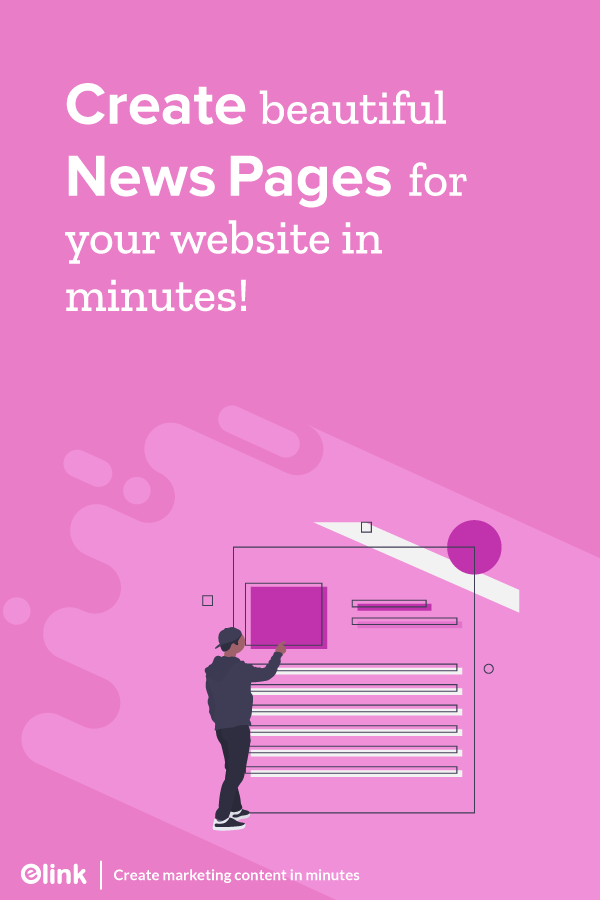It’s not easy to regularly update your website with fresh content and information. So we’re going to equip you with a hack on how you can create a beautiful News page for your website and update your content daily in minutes. So, let’s dive in…
The internet is faster than light, and it’s vital that you keep up in order to stay on point. There’s so much competition when it comes to digital content and everyone wants to rank on top. Adding a news page or a newsfeed to your website is an easy and quick way to generate value for your website, add engaging information and keep hold of your existing customers!
By collecting all this noteworthy information in one place, you equip your audience with the overall ideas about you, your business and what it has to offer!
But, what exactly is a news page? And more importantly, how does creating one promise you constant audience engagement on the website?
Well, we’re going to answer all these questions and then talk about how you can create a beautiful news page for your website hassle-free, in just a couple of minutes!
What is a News Page?
A news page is mainly a web-page curated with all the latest news and information related to your business niche. This page will present your visitors with little visual snippets of all the latest resources, articles, feeds, video links to create value for the audience and a feature to read all the information they seek by just a click away!
Why do you need a News Page?
The main purpose of creating a news pages section on your website is to add valued content. The Internet is filled with relevant information on various topics from all around the world and adding a news page with such information works as a new piece of content, be they articles, feeds, etc. to helps keep visitors informed and happy. But that’s not it! There are some other significant reasons as well, like-
- Adds Credibility: Curated content builds credibility in your brand as you sound like a leader and can add your perspective to the message you want to pass to your viewers.
- To encourage users to link to your site: People will read your content and share it via various social networks, media platforms and on their own sites, eventually driving more traffic back to you.
- Supporting more sales: News has the capability to reinforce the sales messages on your site by showcasing credibility and effectiveness.
- Provide the customer with significant information: News is generally seen as a way of providing Important information to existing customers.
But creating a news page for a website is not that easy, as you have to keep updating it with engaging content to attract customers and retain viewers that are already on your website. Especially in today’s dynamic world, when you are competing with millions of other websites present in the market to make your business stand out from the competition.
Well, we have got your covered with the best content curation platform on the planet called elink.io that will not just help you create the perfect news page for your website but, make it way more beautiful!
Read more: Best News Aggregator Websites (And How To Build Your Own)
How To Create A Visually Appealing News Page in Minutes with elink.io?

With elink.io, you can create professional-looking news pages within minutes. Just collect the links of news articles, or feeds that you find relevant and engaging on the web, and elink will curate a beautiful news page in minutes. You can then:
- Share this news page as a single web page on your social media channels.
- Embed this news page on your blog or website for the world to see.
- You can even send your news page as an email newsletter to your subscribers!
Let’s see how you can create an awesome looking news page in just 6 simple steps!
Step 1: Create a Free Account!
The very first step is to create a free account. Visit the elink.io home page and sign in with your credentials, once signed in, you can then later upgrade your plan as per your needs for advanced features or keep using the free account.
Step 2: Choose your news page template

Select from one of the many news ready templates. All of the templates are responsive and look great on all devices. They have been designed to blend in seamlessly with your website and make them look beautiful!
Step 3: Add your Web-links

Copy the links of various articles, websites, products, videos, etc. you want to add to your news page. Elink.io automatically turns the web link into a visual link by pulling an image, title and a short description from the content. You can even edit the image, title, and description if you’d like. It’s great to add your own commentary to the description below and explain to your audience why they should care about the content you are sharing.
Bonus Tip: elink.io’s Chrome Extension is another way to quickly add links to your page. This feature is extremely useful to save important content online across the internet and start creating your news page by bookmarking them in your day-to-day life!
Step 4: Select Header and introductory text

The first impression that your audience will have is the visual presentation of the news page. keep in mind that you make your header catchy and appealing. On this step, you can add your header image, body text, and footer text to provide a glimpse of the content inside. Your goal is to get them excited and provide them with information that makes them want to read the information and engage with it.
Step 5: Choose from Over 30+ Layouts

One great part about elink is that you can choose from a pool over 30+ beautiful layouts to make your news page pop. You can come back anytime and update your layout and content, even after it’s been published!
Step 6: Design and Customize

It’s important to add your own design elements to the content you create. In addition to header images, header text formatting and visual weblink formatting, elink allows you to:
- Change the primary color.
- Update your heading font style
- Choose your body font style
- Update your Call-to-action button text on templates
Choose a font that is highly visible and blends in well with your overall website experience. It’s a great way to help you increase your social following and create authority with your content recommendations.
Step 6: Publish & Embed Your Content

Once you’re done, click on publish and voila! Your News Page is ready! After publishing, go to your dashboard. You can either select the “newsletter” button to share your news page as a newsletter or you can select the “embed” button to embed the news page on your blog or website.
PS: You can make changes to your elink even after you have hit “publish”!
Final Words…
Elink is the key to keep your visitors hooked on to your website with all the latest news articles, blogs, videos, etc. curated in the form of a news page. So what are you waiting for? It’s time to beat your competition and build your presence in the digital space.
Just follow the steps mentioned above and add a news page to your website in minutes! Elink works with all popular sites like WordPress, Wix, Squarespace, Google Sites and many more…
Further reads:
- How To Create A Press Mentions Page To Gain Customer Trust
- News Curation: What, Why & How to do it?
- How to Add News Feeds to Your Website in Minutes
- The Best Newsletter Creator in 2020 – Elink!
Don’t want to forget this information?
Pin it for future reference!