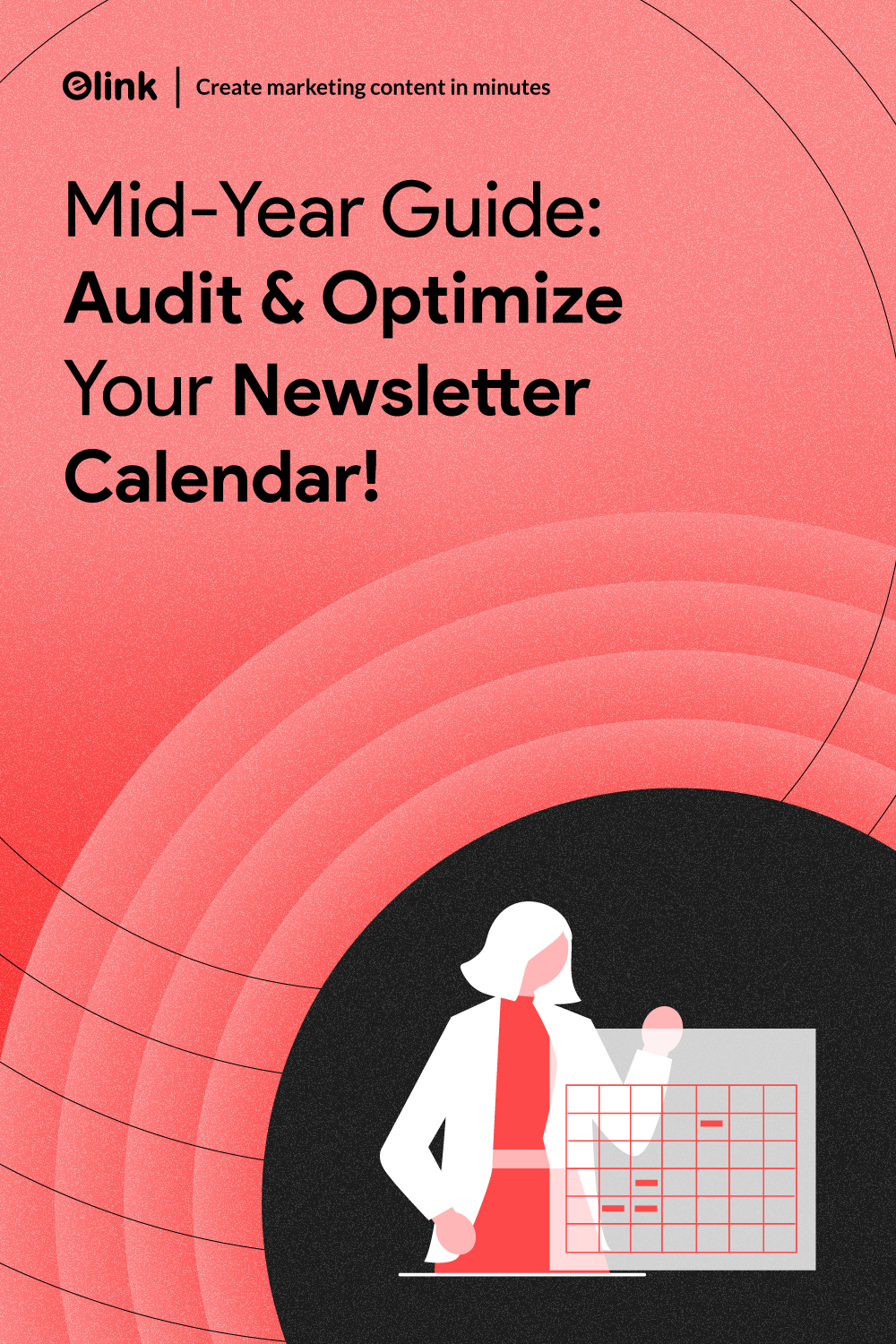Ever made big plans at the beginning of the year, only to discover a few months later that things aren’t going as planned? Well, the same thing happens with newsletter calendars. What seemed perfect in January might feel off by July. And honestly, that’s totally normal.
That’s where a mid-year audit is helpful to identify areas for improvement.
You can think of it as taking your newsletter calendar for a much-needed check-up. It’s not about redoing everything, it’s about stepping back, seeing what’s working (and what isn’t), and making the rest of the year even more successful.
Here, in this blog, we’re going to show you how to check your newsletter content calendar and give it a quick refresh so that your emails remain interesting, helpful, and worth opening. No stress, no jargon—just a clear, easy way to get your emails back on track. But before we begin, let’s first understand what a calendar audit means.
💌 Check these Essential Design Tips For Creating Stunning Newsletters
What is Calendar Audit?
Let’s break it down in simple terms for you. A calendar audit is just a fancy way of saying: “Let’s take a good look at our plan and see how it’s doing.”
Here, in this case, we are talking about your newsletter calendar—the one you created to send emails throughout the year. A newsletter calendar audit helps you pause, review what you’ve sent so far, and check if everything is still working as you want it to be.
Think of it like looking back at your to-do list and asking:
- Did I stick to the plan?
- Which newsletters did well?
- Which ones didn’t get much attention?
- Are the topics still relevant for the rest of the year?
- Is my audience still interested in my emails?
It’s not about blaming yourself for some mistakes or doing everything all over again from scratch. It’s just a matter of making innovative and simple improvements over time in your email marketing calendar. Maybe some emails need a fresh twist. Maybe your timing needs adjusting. Or maybe your goals have changed.
And the best part is it doesn’t take long, but the results can maximize your email performance during the latter half of the year.
So if your newsletter feels a little dull or off-track, a calendar audit is an innovative and easy way to give it a new life! Now, let’s dive into how to review and update your newsletter calendar.
👉 Turn your email ideas into eye-catching newsletters- sign up for Elink.io and create stunning emails in minutes
How to Audit and Refresh Your Newsletter Calendar
Well, auditing and refreshing your newsletter content calendar may sound fancy, but it’s really easy and really useful! It’s just a way of checking in, reviewing your email strategy, and making a few smart adjustments to keep it fresh and compelling.
Let’s walk through it and see how you can do it.
1. Review What You’ve Sent So Far
The first step is simple: review what you’ve shared so far through your emails. You need to scroll through your past newsletters and see how they performed. After thorough analysis, ask yourself—
- What topics got the most opens and clicks?
- Which emails had the lowest engagement?
- Did any emails spark replies or conversations?
You need to have a general sense of the pattern that your emails have framed up to now. Then, note down all the key points and learn from your mistakes to improve your marketing strategy.
For example, let’s say your “5 Productivity Hacks” email in February was a huge hit, while your “Monthly Company Updates” went unnoticed. This tells what your audience likes (and what they skip over).
2. Check If You’ve Been Sticking to the Plan
Then, the next step is to check whether you have followed the plan you created at the beginning of the year. Did you send mail regularly? Or did things get busy and your planner got off track?
But don’t worry, even if it didn’t all work out! This is just an opportunity to get back on track.
For instance, maybe you planned to write two emails a month, but ended up sending only one. That’s not a failure—it’s a sign that your plan might need a little adjusting. It’s always better to have a doable schedule that you can maintain instead of one that leaves you exhausted.
Must Check 📌 The Best Time to Send Newsletters for Maximum Engagement
3. Reconnect with Your Goals
One more step is to remind yourself—what was the ultimate goal of your newsletter? Is it:
- To generate more traffic for your blog?
- To market your products or services?
- To establish a tighter bond with your audience?
Now look at your present emails to see if they’re getting you closer to achieving that objective.
For example, if your goal was to get traffic, but your email click-through rates are weak, then it may be time to think about your content or CTAs to improve their performance.
4. Observe Your Audience’s Behavior
Well, even if you’re not getting a direct response from your audience, they’re always providing you with hints. All you need to do is pay attention to them. For this, you can focus on things like:
- Which email subject lines were opened the most?
- What are people clicking on?
- Did any email cause a spike in unsubscribes?
These small cues tell you what’s working—and what’s not.
👉Quick Win: If you want to explore more about what your readers are looking for, ask them! Experiment with including a mini poll or feedback link in your next email. A simple “What do you want to see more of?” will provide you with powerful insight.
5. Refresh Your Content Ideas
And now comes the best part: refreshing your themes and ideas to add new energy to your content. If your emails have become a little too repetitive, it’s likely time to refresh your ideas.
Think about what else your readers would like to see beyond your standard content. For example, if you’ve only been sending blog updates, why not add a mini “Quick Tip” section or a roundup of industry news?
You can even try these ideas for your next emails.
- Add a “Customer of the Month” feature
- Post behind-the-scenes photos or stories
- Add quick tips or go-to tools
- Conduct a poll or mini-quiz
Do something different—even if it is minor. A new theme or style can instantly make your newsletter more interesting. Always remember, New ideas = new engagement.
6. Refresh Your Calendar for the Rest of the Year
After you’ve reviewed and refreshed your ideas, it’s time to update your actual calendar. That means planning out the next 3–6 months with your new, improved content in mind.
Also, one more important thing to add here is, don’t overcommit yourself—if sending one really good email per month is best, do that. Your calendar doesn’t have to be perfect; it just includes things that give you a sense of direction and simplify things.
Quick Add-on 📌 Keep your mid-year announcements clear, engaging, and easy to scan with this news newsletter template
7. Use Smart Tools to Save Time
Well, honestly, managing a newsletter calendar takes a lot of effort. But with the right tools in hand, nothing is complex. And here to solve your problem, Elink.io comes to the rescue.
Now, suppose you work on curating content such as blog entries, references, or product links regularly. Elink.io can transform all your links into a professional, well-formatted-looking newsletter in minutes. Yes, minutes, not hours. We’ll discuss Elink in depth in the next section. Till then, hold on to the reading.
So, auditing and refreshing the newsletter is not just a task; it is a necessity to improve the future performance of your emails. Therefore, analyse thoroughly and work on the parts that need improvement.
Want to know more about how Elink can make your content refreshing journey more powerful? Read on.
📌Make Newsletter Refreshing Super Easy with Elink.io
So, you’ve looked at your newsletter, figured out what’s working, and now you’re ready to give your newsletters a fresh spin. But let’s be honest, the actual process of creating an eye-catching newsletter can feel like the biggest roadblock.
- 👉 Endless formatting.
- 👉 Design struggles.
- 👉 Copy-pasting chaos.
But not anymore. That’s where Elink.io comes to the rescue.
💡Elink.io is your shortcut to create stunning, scroll-stopping newsletters—without the stress.
With Elink.io, you don’t need to be a designer, a coder, or spend hours crafting emails. You just have to pick a template, drop in your content, customize a little, and boom, you’ve got a polished, professional-looking newsletter ready to wow your readers.
But that’s just the beginning. Elink is packed with many amazing features that make content creation faster, smarter, and way more fun. Here’s how Elink can help you do more in less time:
👉 Know Top Benefits of Using Elink’s RSS Builder for Content Curation
How Can Elink.io Help You?
✅ Convert Links to Newsletters: If you have blog articles, product pages, videos, or references to share, then you simply need to copy-paste the links in Elink, and it instantly makes a clean, gorgeous newsletter ready for you.
✅ Use Pre-designed Templates: Don’t want to start from scratch? Don’t worry, with Elink, you can start creating from several modern, mobile-responsive design templates. Just insert your content, make the design your own, and you’re ready!
✅ Edit Your Newsletter in Real-Time: Suppose you’ve made an error or need to change content after sending newsletters. Elink even helps here as it allows you to modify your live newsletter even after it’s been sent. No resending!
✅ Automate Your Content Updates: Want to keep your newsletters fresh without lifting a finger? With Elink’s automation feature, you can connect RSS feeds or bookmark folders to auto-pull the latest content into your newsletters. Just set it and forget it—Elink keeps everything updated for you.
✅ Connect with your favourite tools: You can export your newsletters to many third-party platforms, such as Gmail, Mailchimp, ConvertKit, or export the HTML code. Elink integrates with whatever email software you currently use.
✅ Built-In Bookmark Manager: Have youfound something valuable online? You can save it instantly with Elink’s smart bookmark manager. You can even organize your saved content into folders, add notes, and easily pull them into your newsletters later. It’s the perfect way to collect and reuse great content without digging through endless files or tabs.
💥Bonus: You can embed & repurpose your content with ease. Elink newsletters can also be embedded on your website or blog, or shared via LinkedIn, WhatsApp, or anywhere else your audience hangs out.
Ready to refresh your emails more smartly? Give Elink.io a try and find out how quick and easy newsletter building can be.
Wrapping Up
And that’s it! Auditing and refreshing your newsletter calendar doesn’t need to be a big and stressful task. All you need to do is just take out some time, look at what’s been working (and what hasn’t), and make a few thoughtful changes that keep your content fresh, relevant, and engaging.
And you know the best part is that you don’t have to do all this manually when you have a tool like Elink. Whether you’re creating new content, updating old designs, or experimenting with new styles, Elink lets you create beautiful newsletters in minutes.
So if your newsletter calendar needs a little boost, today’s the day. Analyse and learn from your mistakes, make those little but important changes, and take your marketing to the next level.
FAQs
Q1. What is a newsletter content calendar, and why do you need one?
A newsletter content calendar is a calendar that allows you to schedule your email content and when to send them. It contains information such as topics, send dates, campaign objectives, and special events or holidays.
Why do you need one? Because it keeps you on track! Rather than rushing at the last moment to decide what to write, you’ll always have a clue in advance. It also ensures that you stay consistent, balance your content, and don’t repeat the same ideas.
Q2. How often should you evaluate your newsletter strategy?
To get amazing results, it’s better to review your newsletter plan at least twice a year—once halfway through the year and again at the end of the year. But if you’re sending out newsletters more often, such as weekly or bi-weekly, doing it every quarter is also good.
Doing a quick check allows you to identify what’s working, what needs adjustment, and where you can do better to keep your readers interested.
Q3. How can I optimize my monthly newsletter performance?
Here are a few easy tips to enhance your monthly newsletters:
- Monitor performance: Watch your open rates, click rates, and unsubscribes to know what’s working
- Use catchy subject lines: This is your first impression, make it count!
- Be relevant: Share useful, engaging info that your audience will actually appreciate.
- Strong CTAs (calls to action): Let readers know what you want them to do next.
- Test and Update: Experiment with different formats, schedules, or types of content to determine the most effective approach.
Q4. What should be included in a mid-year email performance review?
A mid-year review allows you to look at how your emails are doing so far. Here’s what to check:
- Open rates: Are your subject lines attracting clicks?
- Click-through rates: Are readers clicking through to your content?
- Unsubscribes: Did something cause a fall in subscribers?
- Top-performing emails: What worked exceptionally well?
- Content types and frequency: Are you sending too frequently or not frequently enough?
This quick review helps you plan better for the rest of the year.
Q5. How to conduct a newsletter calendar audit?
Follow the following steps to audit your newsletter calendar.
- Look at previous emails – What have you sent and how did they do?
- Check your schedule – Have you stayed on schedule, or need to change frequency?
- Review your goals – Is your email helping you achieve what you want?
- See what your audience is doing – What’s getting opened, clicked, or ignored?
- Update your calendar – Update what you’ve learned. Add fresh ideas, cut the things that aren’t working, and plan out the rest of the year.
This easy step keeps you organized and ensures your newsletter strategy remains effective and engaging.
Keep reading & learning 📚
15 Email Marketing Best Practices For Your Next Campaign!
The Best Font for Emails that Truly Impress
SaaS Email Marketing: How to Boost Engagement and Conversions?
What are Interactive Emails & Why You Should Send Them?
Email Greetings to Use at Work & Stay Professional!