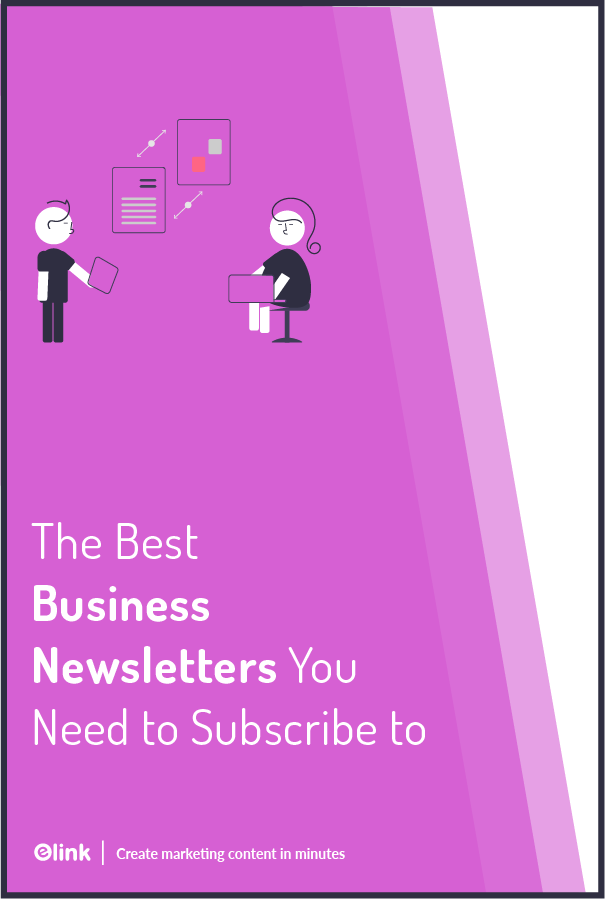Being an entrepreneur or a business owner is never an easy job. And the fact that there are way too many things happening in the business world doesn’t make it any easier.
In order to be very well-informed and updated with all the happenings in the business arena, you need something that will ensure that you get high-quality information, insights, updates, and more.
And what better way than to receive them right into your inboxes in the form of newsletters!
Subscribing business newsletters is one of the best business decisions you can make for yourself and your business because they are free and provide you with in-depth content about everything you need to stay at the top of your industry!
That’s why we have curated for you a list of some of the best business newsletters that you must subscribe to if you want to stay up to date with all the latest business news, trends, developments, and more!
List of Business Newsletters You Must Subscribe To!
1. Foundr
Foundr is a business magazine that helps and guides entrepreneurs in creating and developing new businesses in the future. Their weekly newsletter provides the latest insights, special content, tip, tricks, and practices on how to build a successful business.
Foundr newsletter also offers exclusive interviews with world-famous entrepreneurs, training programs, executive-level takes on business, marketing, leadership, and more.
2. The Hustle
With over 1 million subscribers, The Hustle daily business newsletter is a favorite among business professionals, startups, and growing companies. It provides a variety of news, actionable analyses, and stories about various industries in business.
The Hustle is known for its snappy and entertaining tone and the breadth of stories it covers in the business field. It helps entrepreneurs make important business decisions.
3. Stacked Marketer
If you’re a digital marketer or work in the digital marketing industry, then Stacked Marketer is a great business newsletter you should subscribe to! They provide you with the best tips, tricks, and practices for social media marketing, SEO, email marketing, content marketing, and more.
Stacked Marketer also offers the latest business news and helps create compelling campaigns. They even send out memes and make it a fun and easy read!
4. The Morning Brew
Created by Alex Liberman and Austin Rief, The Morning Brew is a popular daily newsletter that compiles all the up-to-date information on business-related topics and tech news for young entrepreneurs to consume.
The Morning Brew offers market analysis, discusses different trends and news related to economy, politics, COVID19, tech, international, etc., and even provides jokes, recommendations, and quizzes!
5. Femstreet
Looking for all the wonderful women in business? Then check out Femstreet by Sarah Nöckel. This weekly newsletter brings you articles and news by the women in tech and venture, female investors and operators, and female-led businesses.
In Femstreet, you can read about investing, operational tactics, sales management, HR management, explorations into new industries and technologies, and lots more! It also helps women in building their business careers.
6. Product Psychology
Product Psychology by Nir and Far is a weekly newsletter that creates an intersection of psychology, technology, and business. It focuses on decoding consumer behavior to help you reach your business goals.
With Product Psychology, you can get more insights and learn more about the best practices in consumer psychology, design, and behavioral science
7. The Pink Newsletter
The Pink Newsletter is a weekly newsletter by bestselling author Dan Pink. It offers a wide variety of tips, suggestions, and recommendations relating to business in different ways.
Each edition of The Pink Newsletter also offers a short Pinkcast video about science-based tools and tips for working smarter and living better. It provides recommendations for apps, books, films, podcasts, and more!
8. The Daily Pitch
Are you looking to make investments? Then subscribe to The Daily Pitch newsletter for discovering the names of companies that are going public.
The Daily Pitch provides information surrounding all the latest developments and trends in the business world by mostly focusing on venture capital, private equity, and mergers and acquisitions.
Now that you are equipped with some of the best business newsletters out there, what if we told you that you could create your own in just a matter of minutes!
Don’t believe us? Then scroll down!
elink.io: Just What You Need to Create Beautiful Business Newsletters
You have a lot to compete within your subscribers’ inboxes. That’s why using a powerful newsletter creator like elink.io is critical to designing an email newsletter that people want to click through!

elink is a content curation platform that you need to have in your tool kit regardless of your industry. It is easy on the budget, simple to use, and comes with all the features you need to create and share beautiful newsletters, webpages, and more.
Simply put, elink is the fastest, coolest, and most efficient way to create and share newsletters on any topic in a visually appealing, smooth way. Just add links to the content you need to share, and elink will create a stunning newsletter for you in minutes.
The platform offers over 50 pre-built templates, so you don’t need to think about the design aspect, and you can focus on growing your company. Moreover, you can add your own images, text, bullet lists, numbered lists, buttons, social icons, and dividers in your header and footer body. What could be better than that?
The best part? Unlike most other newsletter creators, elink.io lets you collaborate with your team in real-time. So you and your team can work together on bundling, creating, and sharing content. You can even add a search bar in the newsletter and make it easy for your readers to find what they are looking for.
There’s more! elink has a robust RSS reader that lets you add RSS feeds of the publications you love. You can bundle links directly from the RSS Reader and create a stunning newsletter in seconds.
And, the most amazing feature of elink is – content automation! Using elink’s nifty automation tool, you can automate content creation for your newsletters, websites, and more.All you have to do is pick sources and add filters in order to make your content more effective and relevant.
Okay, so now that we have convinced you to try elink (hooray!), let’s understand how you can create a stunning business newsletter with elink.
Note: You can either choose to create a newsletter manually or using the automation feature. We are going to walk you through both these features. Let’s roll!
How to Create a Business Newsletter on elink?
Step 1: Choose a Newsletter Template
The coolest thing about elink is that you don’t have to worry about all the tricky design rules. With elink’s stunning newsletter templates, you’re already way ahead when it comes to designing.
Now, here’s what you need to do: choose a template and customize it the way you want. We’ve quite a splendid collection to choose from, so take your time to find the one that fits your needs the best.
By the way, you can also create a newsletter from scratch. It’s totally up to you.

Step 2: Add Links to the Newsletter
Here comes the fun part. You can add links to the content (articles, videos, products, etc.) that you want to show up in your business newsletter.
elink is so robust that it will automatically generate an image, a title, and a short description with each link. Of course, you can modify and customize any of this information if you want.
elink is also an RSS reader and a bookmark manager so you can quickly select your preselected links directly from the link library or the RSS feeds or enter them manually.
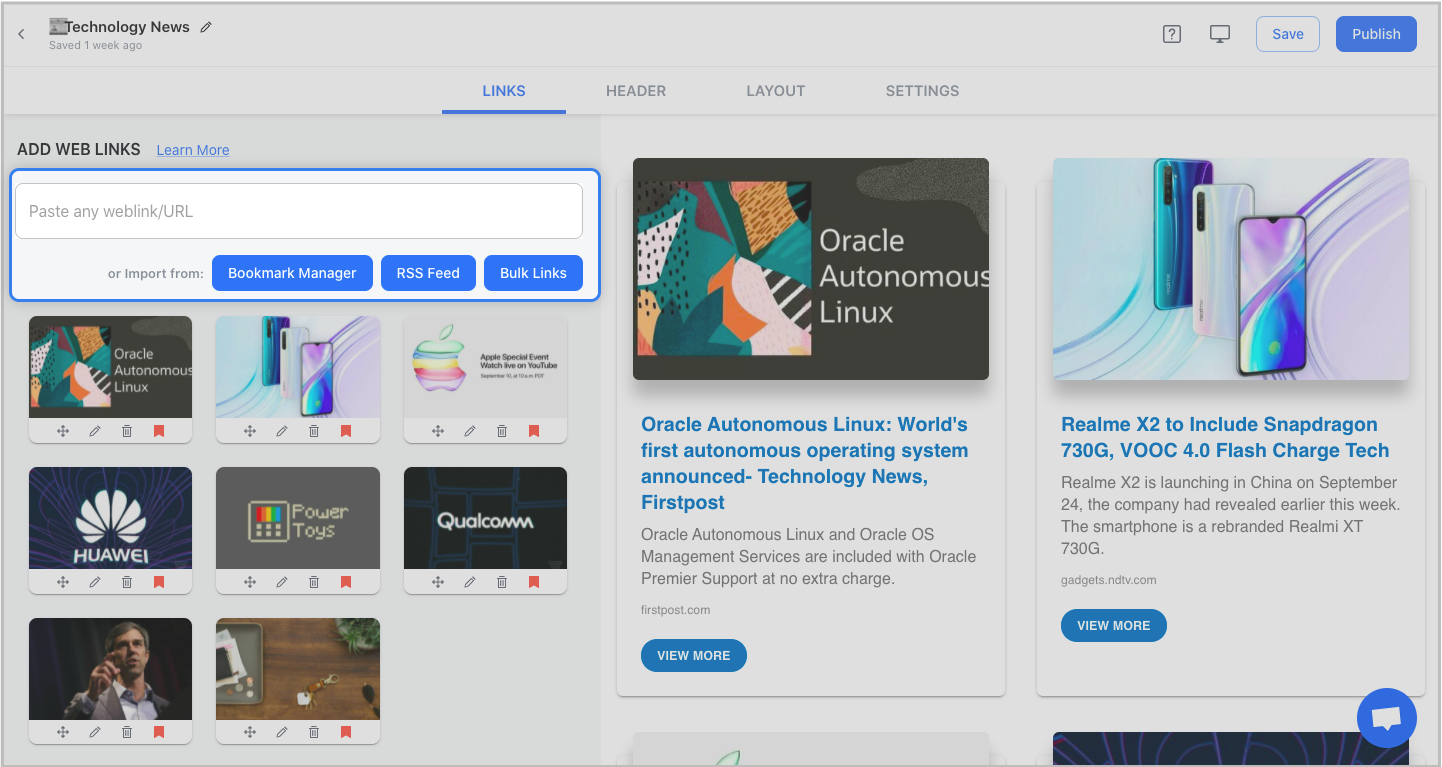
Step 3: Add Header
We know that a compelling email header design decides whether the reader would read your entire newsletter or bail on it. That’s why we’ve given you the option of designing your header body the way you want.
You can add images, text, bullet lists, numbered lists, buttons, social icons, and dividers in your header body. elink even lets you choose from over 6 font sizes for your header body.
What’s more? You can also use elink’s Canva integration and design an eye-catching banner directly in elink.
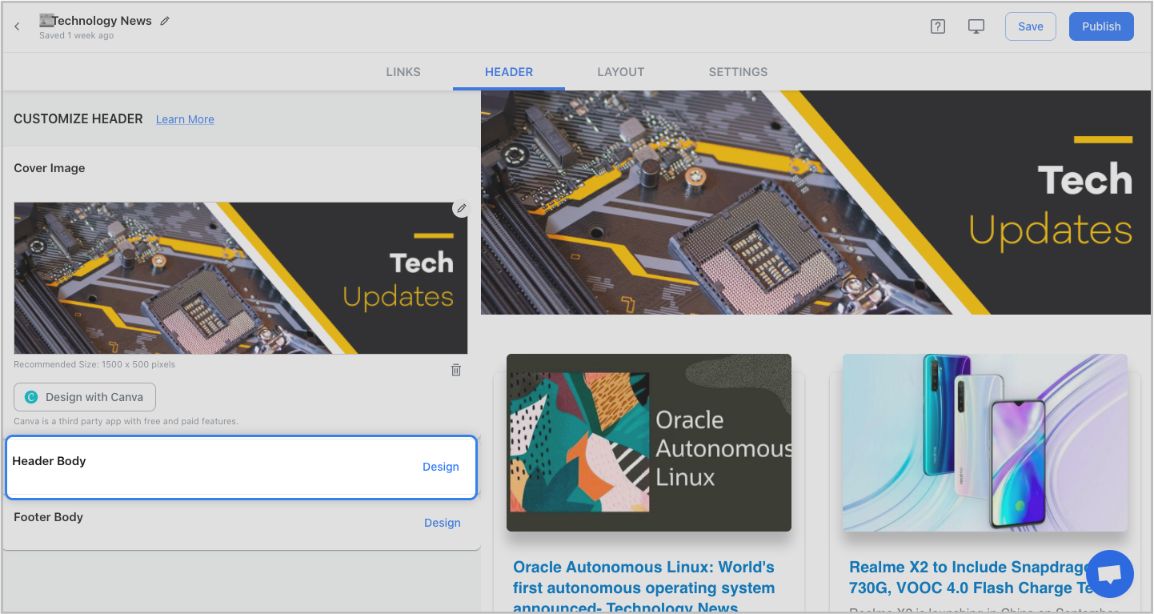
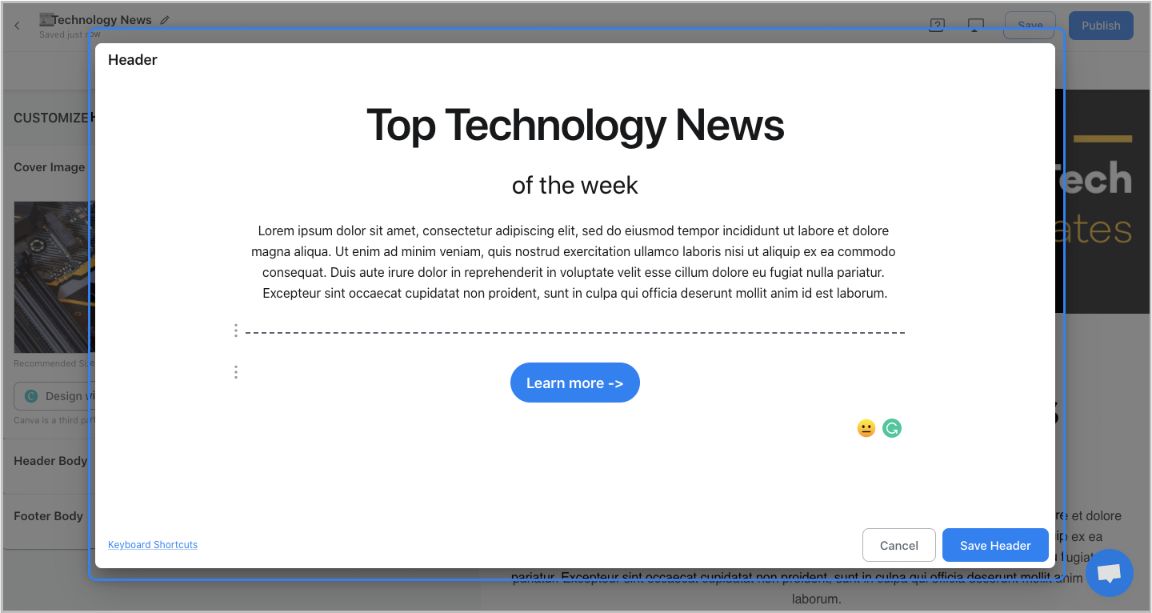
Step 4: Add Footer
An email footer is a place where the recipients would look for details about your brand. It is a place for transparency, clarity, and good design – exactly what elink provides.
You can add images, text, bullet lists, numbered lists, buttons, social icons, and dividers in your footer. Moreover, you can link the social icons with your own social media accounts in seconds.
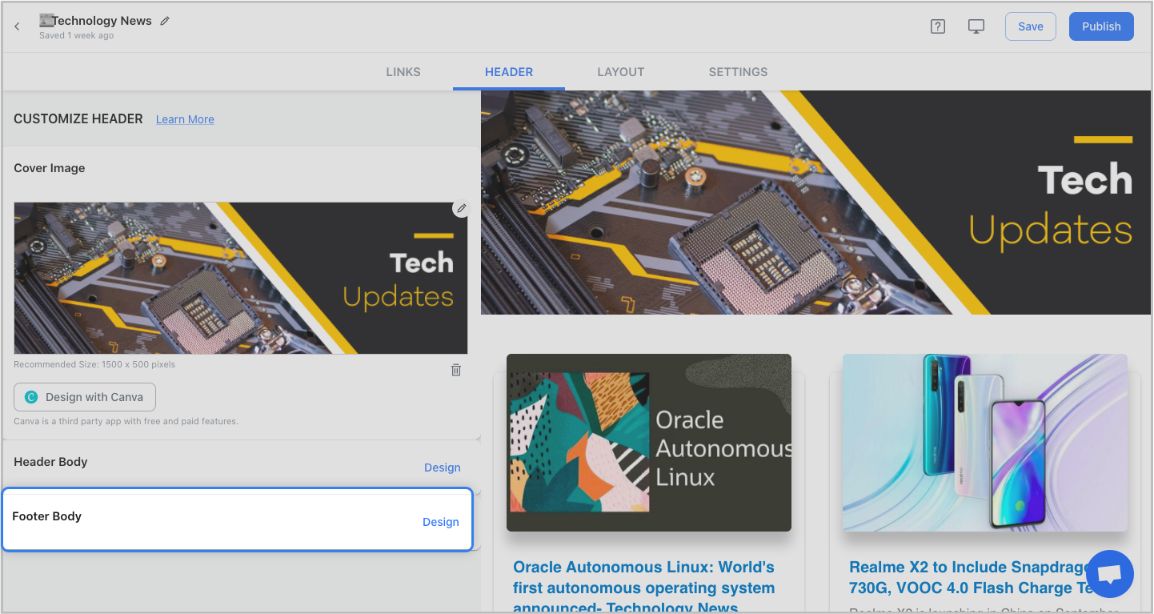
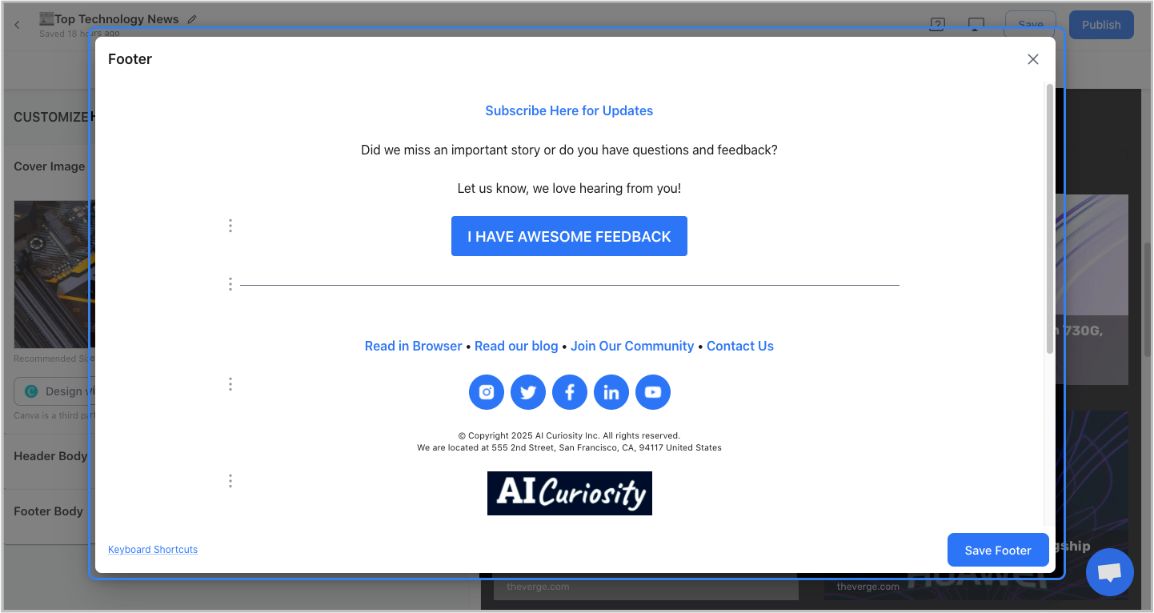
Step 5: Choose a Layout for your links:
Just jump right in and don’t worry about wasting valuable time designing the layout of your business newsletter. elink has already done all the heavy lifting for you. You can choose your favorite layout from all the different options with a simple click of a button and elink will change the formatting of those tiles to your chosen style.
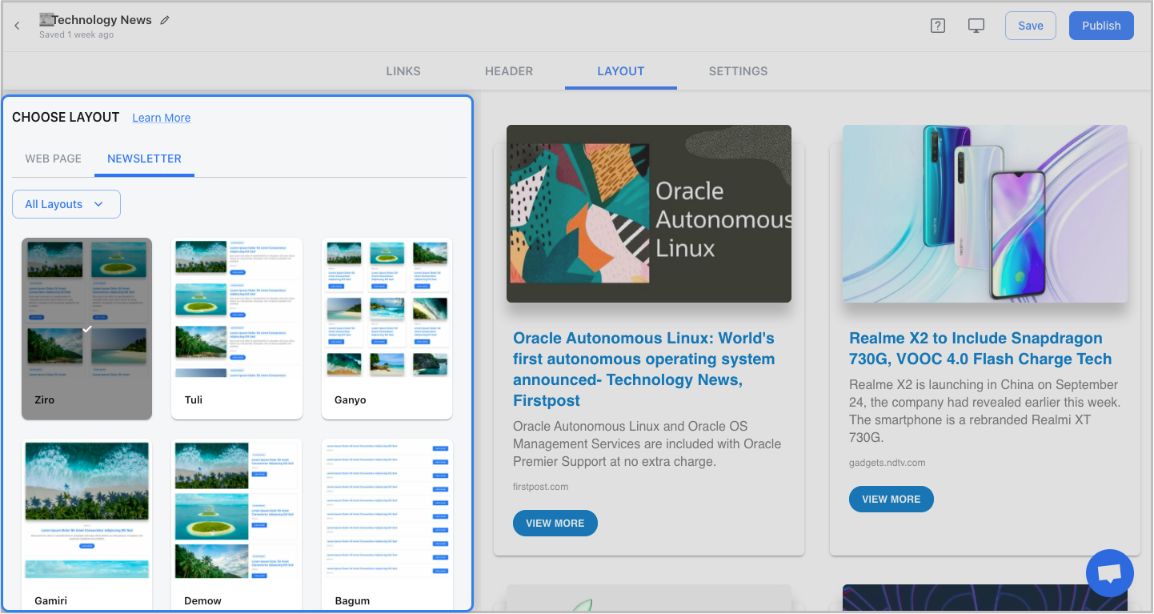
Step 6: Design and Customize
You’ll get a perfect combination of colors in our templates. But, if you want to change the colors, you can do that too. Apart from that, you can also customize the font styles, button text, and more – in just a few clicks.
One of the most robust features of elink is that you can even add a search bar if you are adding a bunch of links such as resources etc.
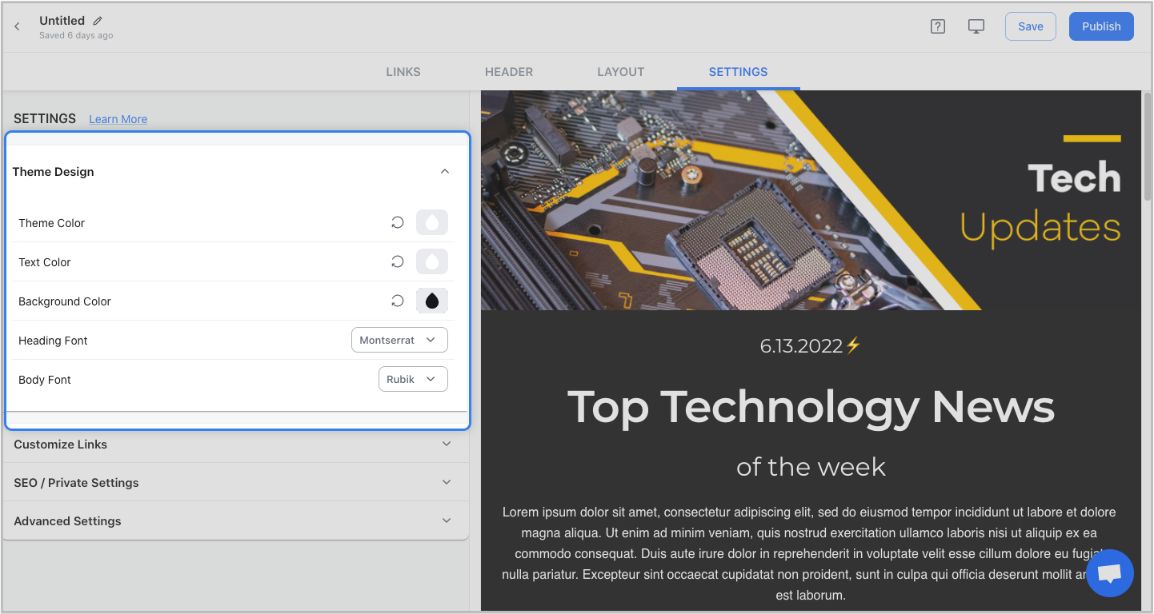
Step 7: Share Your Newsletter
Yay! You’ve now created a stunning business newsletter that is ready to be shared with the world. Now, hit the ‘Publish’ button on the far right corner of the screen, and a pop-up will appear, allowing you to customize your content URL.
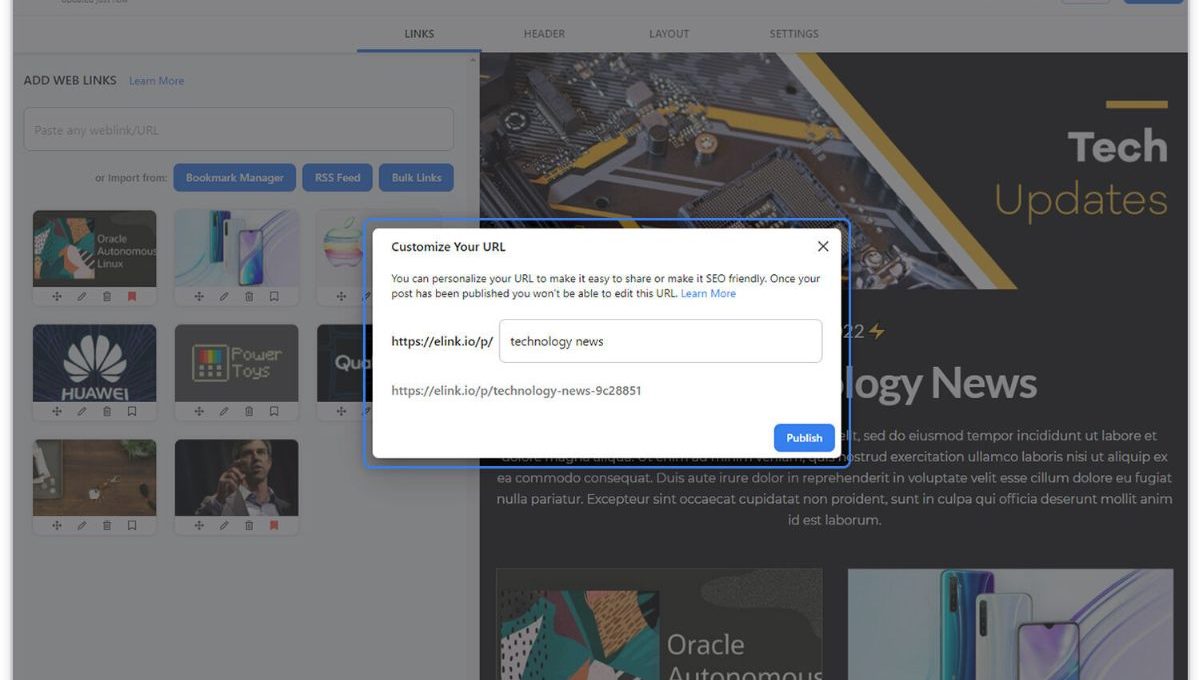
Once you have customized the URL, another popup will appear where you need to select the ‘newsletter’ option. From there, you can share your masterpiece via Gmail, Mailchimp, or any other third-party email marketing tools like Get Response, Mailchimp, etc.!

Conclusion
Whether you are a business owner or someone planning to start a business or simply a business enthusiast, these business newsletters will keep you informed and updated about everything you need to know about what’s happening in the business world.
Now pick a favorite and subscribe to it so that you get top-quality information in your inboxes on a daily and weekly basis!
Further reads:
Top Business News RSS Feeds You Must Follow!
15 Business Resources Every Entrepreneur Should Know About!
15 Must-Have Business Marketing Tools in 2021
How to Write a Perfect Business Email? (Process & Tips)