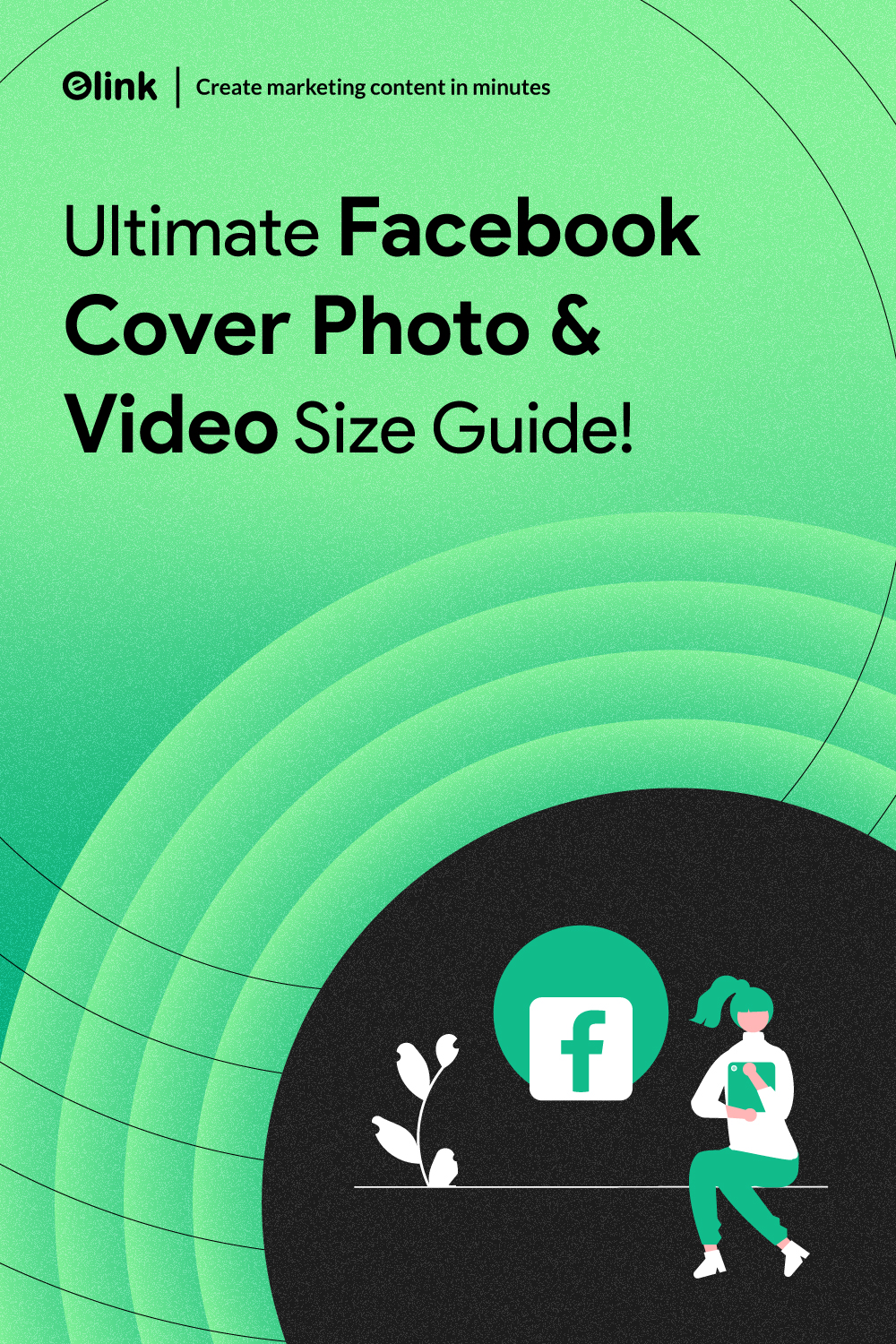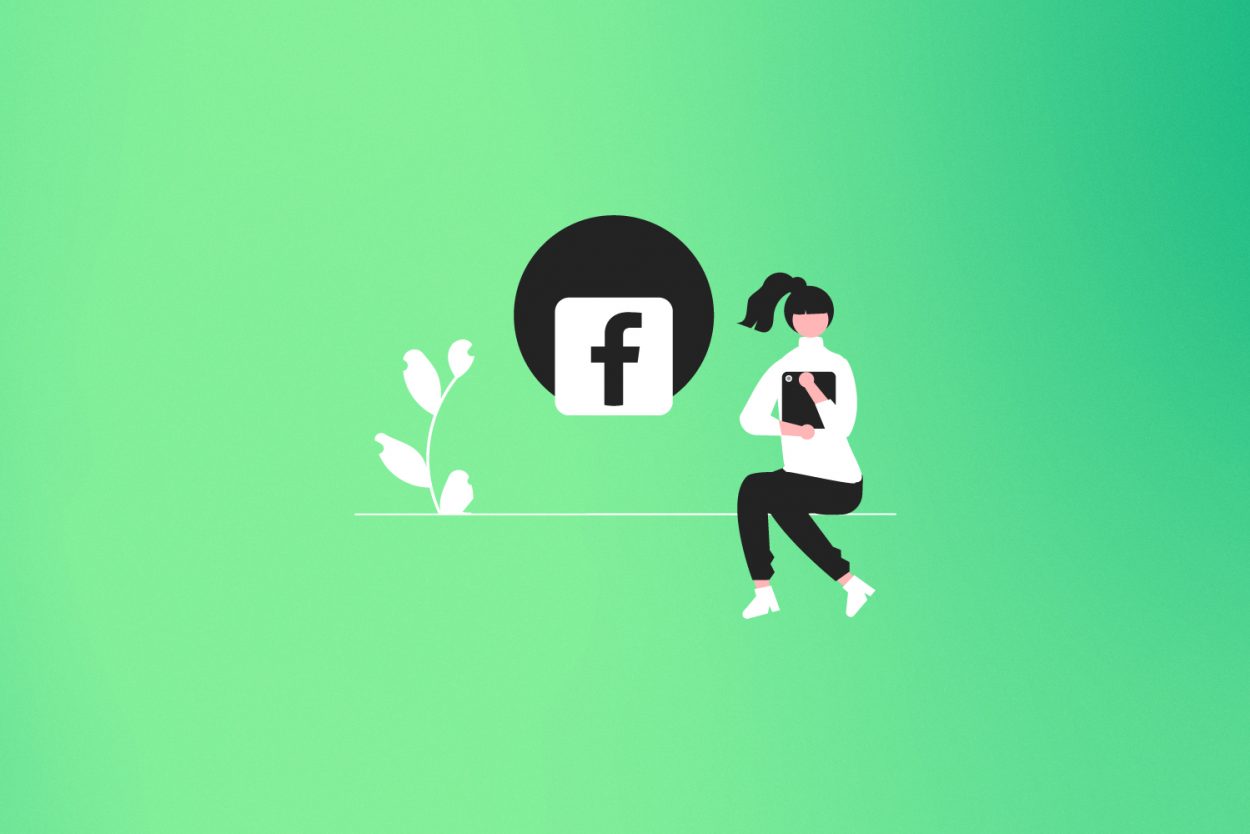Facebook can be notoriously finicky when it comes to image sizing! One day, your cover photo looks flawless, and the next, it’s chopped in half or stretched into something you would hate.Frustrating? Totally. But avoidable? Absolutely.
That’s why we’re here: to give you the easiest, most up-to-date, and non-headache-inducing guide to Facebook cover photo sizes, dimensions, and best practices. Whether you’re running a business page, managing a community, or just love showing off your pup in style, this guide will help your visuals shine on any screen.
Because let’s be honest, your Facebook cover is the first thing people see. It is one of the first things that viewers see upon landing on your page, so why not make it a thing that is so stunning that a person is compelled to scroll over it?
Ready to get rid of distorted banners and choppy crops once and for all? Without further ado, let us jump into it.
👉 Read more: Top Facebook Statistics Every Marketer Needs To Know
Importance of Facebook Cover Photo
What’s the first thing you notice when you land on someone’s Facebook page? It’s that giant, bold banner right at the top. Your cover photo isn’t just a background—it’s the stage for your brand’s big first impression. Whether you’re a business, a creator, or running a community, your cover photo tells people what you’re about in just a single glance. And yes, people do judge a page by its cover.
What a Great Facebook Cover Photo Can Do For You!
- ✅ Make a killer first impression
People decide whether to stick around in seconds. A sharp, well-designed banner helps you stand out instantly. - 🖼️ Show off your vibe
Whether the design is brave and eye-catching, or neat and sophisticated, your cover predetermines the rest of the material. - 💡 Tell your story visually
No long introductions are necessary. A picture can convey things that words cannot, such as your mission, mood, and current campaign. - 👀 Boost recognition
When your visuals align with your brand colors and logo, people remember you better. - 🚀 Develop credibility and appear professional
A polished and chic cover photo sends the message to visitors that you are serious and therefore more likely to follow, click, and engage.
So before anyone scrolls past, make that cover photo count. It’s your chance to leave a strong first impression right at the top.
Facebook Cover Photo Dimensions (Keep It Crisp)
To make sure your photo looks sharp everywhere, stick to these official sizes:
- Desktop: 820 × 312 pixels
- Mobile: 640 × 360 pixels (a little taller than desktop)
Facebook lets you reposition the photo after upload, so it looks great across devices.
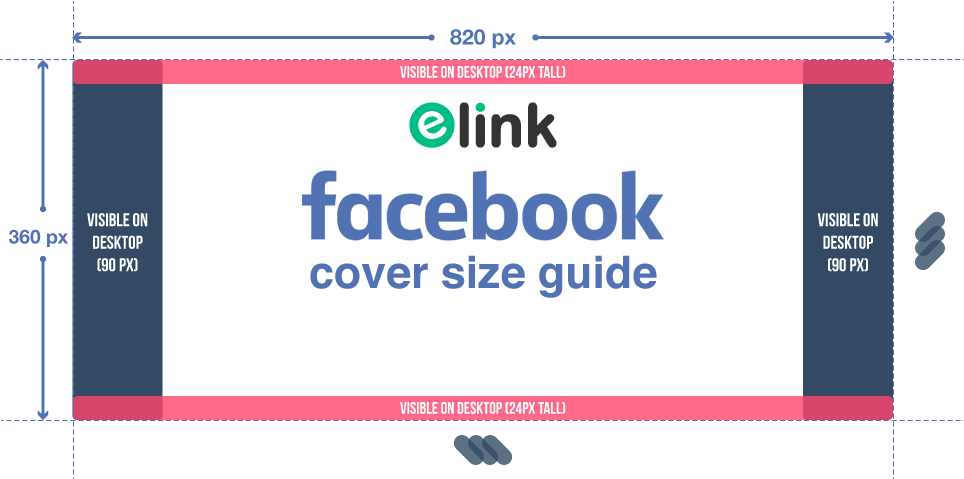
📌 Bonus Tip: Profile pictures display as:
- 170 × 170 px on desktop
- 128 × 128 px on smartphones
- 36 × 36 px on feature phones
👉 Up next: What if you want to take things up a notch with motion? Let’s talk Facebook cover videos…
💌 Don’t Forget to Check: The Role of Hashtags in Social Media Marketing!
Sole Importance of Facebook Cover Video
Photos are cool, but videos? Now that’s a scroll-stopper. Adding a cover video to your Facebook page instantly brings it to life. It adds motion, energy, and a chance to tell your story in just a few seconds. Whether you’re highlighting a product, introducing your team, or showing off your vibe, a video does the job in a dynamic way that photos just can’t.
And Facebook is totally on board with it. According to Meta:
“By making the Facebook cover video available, we want to help you create more engaging interactions and drive a more rich experience for your audience by letting you spotlight your creative content in one of the most prominent spaces: your page cover.”
Why Cover Videos Are Worth It
- 📢 They grab attention fast – With movement and sound, your page stands out the moment someone lands on it.
- 🔥 They increase your engagement – The more people see your video, the more time they spend on your page.
- 🎬 They let you tell a story – Think of it as a mini ad space right on your profile, without the cost of a paid campaign.
- 💡 They bring your brand to life – Showcase your team, your workspace, your products, or anything that makes your brand more relatable.
- ✨ They make your page memorable – An innovative cover video will leave lasting impression making the visitors want to come back to the page.
📌 Quick Add-On: Instagram Best Practices to Maximize Your Engagement!
Facebook Cover Video Dimensions (Make It Fit)
To make sure your video looks great on all devices, stick to these specs:
- Size: 820 × 312 pixels
- Length: Between 20 and 90 seconds
- Max resolution: 1080 pixels
Facebook adjusts the video automatically to fit different screens. You can also reposition it during upload to make sure it frames your message perfectly.
👉 Now that your photo or video is sized perfectly, what should you actually show in it? Let’s dive into the best ideas for making your Facebook cover space shine.
🚀 Read this: How To Keep Up on The Social Media Trends in 2025
What to Include in a Facebook Cover Photo or Video
Imagine that your Facebook cover space is really a huge electronic billboard that appears on top of your page. It is where you capture the attention, narrate your story, and make someone understand at one go what your brand is all about. Regardless of whether you are using a striking image or a captivating video, there are some excellent ideas to fill that space with a purpose:

- Your Brand Tagline
A single, punchy title can work miracles. If your tagline shows people what your brand stands for, this is where you put it in action. It aids in establishing a tone even before anyone scrolls. - Event Promotions
Launching a sale, webinar, or new campaign? Add it to your cover. It’s a quick way to keep followers in the loop and build up some hype around what’s coming next. - New Product Launch
Have something new to share? Make your cover shine. An effective product image or a short video teaser will help convert casual browsers into interested clients. - Team Culture
Show people behind the scenes Be it a team photo, office moment, or anything else fun, this allows you to connect individual to individual on a personal level and proves the human side of the brand. - Seasonal Promotions
Doing things differently around the holidays or seasonal sales? Update your cover accordingly. It keeps your page looking fresh and it proves that you are active and aware of what is going on with your audience. - Company Milestones
Reached a new milestone? Celebrating an anniversary? Got featured in the press? Highlight it right up top. It’s a great way to build trust and show that your brand is growing strong.
👉 Once you’ve decided on your content, the next step is to bring it to life. Let’s look at how you can actually design that perfect Facebook cover with ease.
👀 Check to Know: How to Conduct a Social Media Audit Like an Expert?
Designing a cover photo on Facebook
Creating a Facebook cover photo is simple when you follow a few easy steps. Given proper tools and some tweaks, you shall be able to create something that is aesthetically pleasing and genuinely reflects your brand.
Step 1: Pick a Design Tool
Use tools like Canva or PicMonkey — they offer pre-sized Facebook cover templates that make the process much easier. These platforms are beginner-friendly, so you can start with a ready-made layout or build your design from scratch with drag-and-drop simplicity.
Step 2: Selecting a High Quality Image
Select an image that’s clean, clear, and at least 820 × 312 pixels in size. You can use your own photo or grab one from a stock library. A sharp image not only appears professional but also makes your page more welcoming to the eye.
Step 3: Design Customization
Add your brand logo, tagline, or a short message. Make sure that your cover photo uses your brand colors and fonts so they can coordinate with the rest of your page. You can highlight a promotion as well and/or have a call-to-action.
Step 4: Export, Save
Save your final design as a high-resolution PNG or JPG file. This helps avoid any blurriness when you upload it. Double-check everything — text alignment, spacing, and overall look — before hitting download.
Step 5: Upload to Facebook
Go to your Facebook page, click the camera icon on the cover area, and upload your new image. You can reposition it as needed so it looks great on both desktop and mobile. Once you’re happy with it, click save and you’re done.
Step-by-Step Guide:
- Click the camera icon in the cover area
- Select “Change Cover”
- Choose “Upload Photo/Video”
- Select a video file (20–90 seconds, 820×312 pixels)
- Reposition if needed and click “Publish”
💡 Next, let’s take a look at how cover videos can bring even more life to your Facebook page.
✨Pro Tip: Grow your Social Media with Smart Social Media Marketing Strategies
Best Practices for Facebook Cover Photo and Video
Now that you know the ideal sizes and formats, let’s talk about what makes a really good Facebook cover stand out. These best practices will not only make your video or photo look great, but they will also ensure that it is professional and on-brand.
✅ Stick to the Right Dimensions
Always use the recommended sizes:
- 820 x 312 px for desktop
- 640 x 360 px for mobile
- For videos, keep it between 20 and 90 seconds long and up to 1080p
This will make your content appear clean and professional across all devices. Nobody likes the stretched and blurred header.
🎨 Keep It On-Brand
Your background photo or video must fit the character of your page. Choose colors, fonts, or graphics that are consistent with the message you want to send. It is like the visual handshake, and you want people to know who exactly you are before they even begin to read.
🧠 Make It Easy to Understand
Avoid excessively crowded designs and miniature fonts. Keep everything clean and on point. When viewing your page, a visitor must get an idea about the topic of the site at once.
📱 Check It on Mobile and Desktop
Upload your cover and preview it on both the desktop and mobile view. Occasionally, it crops unevenly on either one or the other. You want all things that are important (such as text or faces) to remain at the middle and in view.
📆 Keep It Fresh
Update your cover frequently. Use it to promote seasonal events, new launches or milestones. This indicates that your page is alive and it is offering followers something new to see.
🎥 If You’re Using Video, Add Subtle Motion
A smooth loop or subtle animation works best. Avoid fast cuts, loud transitions, or anything too flashy. Let the movement draw people in without overwhelming them.
✅ By keeping these tips in your back pocket, you’ll make your Facebook cover not only look great, but also work smarter for your brand. Now it’s time to clean up the loose ends and get your entire page looking professional.
Wrapping Up
And there you have it — your cheat sheet to nailing the perfect Facebook cover photo (or video). No more pixel images, no more distorted logos, and certainly no more cluelessness. The cover photo is your welcome sign on your page.
It makes the first impression, and why not make it impressive? It is the perfect area to show off your brand, announce a product launch, or simply add in some seasonal decor.
Experiment with visuals, refresh frequently, and use the right tools so that everything stays crisp and professional. Now that you have the right size and a touch of creativity, you are all set to make those casual page visits count!
So go on, open that design tool, upload your masterpiece, and let your Facebook page do the talking before anyone even scrolls down.
FAQs
Q1. How do I put a Facebook cover image, and what is the optimum resolution?
The optimal desktop resolution is 820 x 312 pixels. To ensure clarity, ensure 72 dpi and above quality of images.
Q2. What can I do to ensure that my cover photo sizes up to Facebook?
Apply the right size: 820 x 312 pixels. Such templates as Canva have pre-sized templates so they fit perfectly.
Q3. Why would my Facebook cover picture be blurry?
Fuzzy photos are generally caused by uploading a poor-resolution file or inappropriate dimensions. They should be top-notch pictures that are reduced to the right size.
Q4. What’s the best Facebook cover for business pages?
A professional design that reflects your brand—showcasing your tagline, services, or a product—makes the best business cover photo that Facebook users notice.
Keep Reading & Learning 📚
Dynamic Web Page: What is it & How to Create it?
How to Create a Simple Webpage with Links to Articles
YouTube Advertising: The Benefits, Types, and Process!
How to Use an Instagram Newsletter to Skyrocket Your Website Traffic
15 Instagram Best Practices to Maximize Your Engagement!