A press page is a place for you to show-off! A press page acts as a central repository for all media coverage, press mentions, social media mentions, and other shoutouts you’ve been getting in the online media.
By having all this vital information in one place, you make it easier for prospects, clients, partners and other journalists and publications to quickly get an idea about you and what others think of you as a brand or a professional.
Why Press Pages Are Important?
A press page is a crucial part of your blog or website. It has three major benefits:
- Press pages are a great way to gain credibility by showing your audience the various sources that have mentioned you.
- It also helps you gain the trust of brands and advertisers to attract more partnerships.
- If a media source has decided to feature/cover you, it’s your responsibility to return the favour and make the process as easy as possible. A press page, therefore, acts as a huge asset for journalists in getting an idea about how other media publications have written or talked about you and craft their own narrative accordingly.
What To Include In A Press Page?
These are the top three things every press page must have:
- Contact Information: Include the email address and a contact number clearly on your press page.
- Personal/Company Description: A short overview of what is it that you or your company does, your mission, any noteworthy awards or impressive stats, etc.
- Media Mentions: This will be the bulk of your press page. Fill up this section with all the articles, publications, news etc that have interviewed or featured your company or your spokesperson. This helps builds credibility and reputation.
Read more: Top 9 Press Page Examples for Websites
How To Create A Visually Appealing Press Page in a Few Minutes with Elink.io?

With elink.io, you can create professional looking press pages in minutes. Just collect the articles you’ve been mentioned in or shout outs you have been getting on social media and elink will generate a beautiful press page. You can then:
- Share this press page as a single web page on your social media channels.
- Embed this press page on your blog or website for the world to see.
- You can even send your press page as an email newsletter to your subscribers!

Let’s see how you can create an awesome looking press page in just 4 simple steps!
Step 1: Select a layout
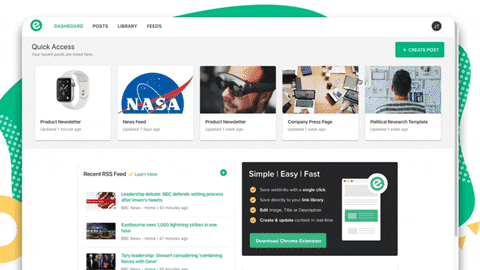
Elink offers over 30+ responsive and visually appealing layouts to make your press page stand out. The best part is, you can change the layout of your press page anytime to try out different styles and pick the one that looks best! Each template is responsive, so you don’t have to worry about the appearance of your content on different devices with varying screen sizes.
Step 2: Add your links
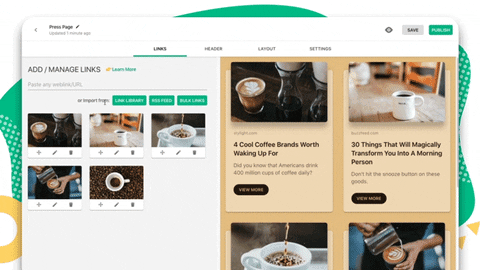
Copy and paste links to the articles, videos, podcasts or other sources you want to share with your audience and elink will automatically generate an image, a title and a short descriptive text regarding each link.
Step 3: Give your Press Page a title!
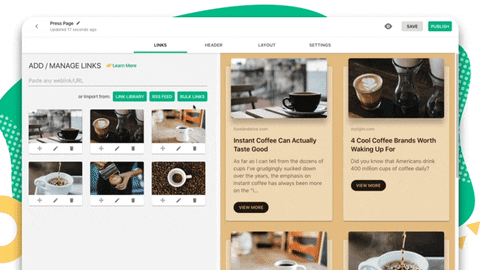
Give your curated press page a catchy title (ex- “In the news“). Choose “Header 1” template to add a header image and short introductory text. This is your opportunity to engage your audience.You can even add your brand’s logo and tagline to make it more personalized.
Step 4: Publish
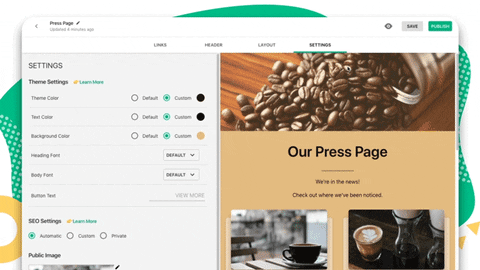
That’s it, you’ve created your elink web page now hit publish! After publishing, go to your dashboard. You can either select the “newsletter” button to share your press page as a newsletter or you can select the “embed” button to embed the press page on your blog or website.
PS: You can make changes to your elink even after you have hit “publish”,
Check out how Universal Standard is using elink on their website to create a professional looking press page!
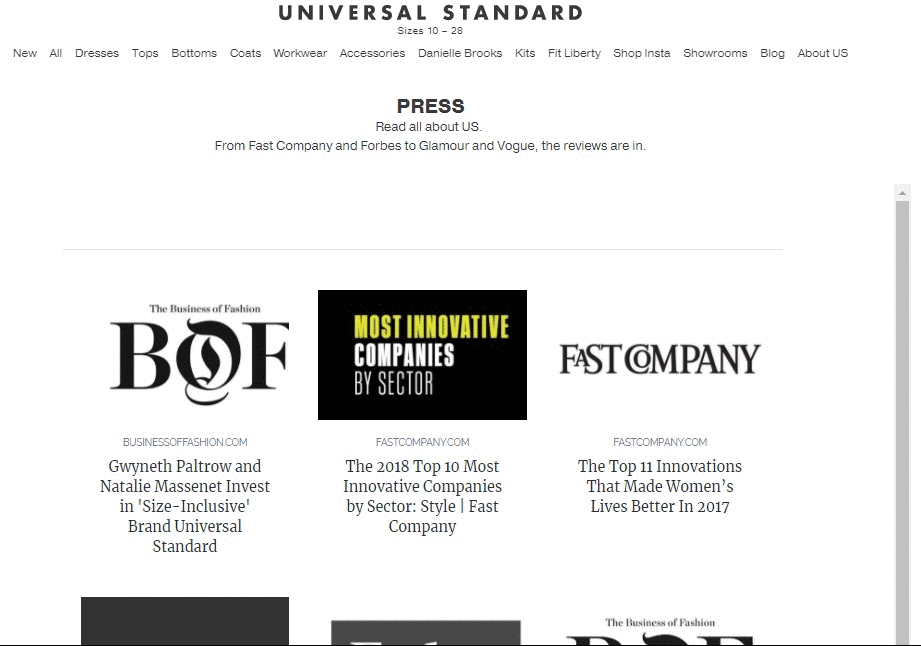
Another great use of an elink press page is showcased by nutrition and health specialist, Alissa Rumsey.
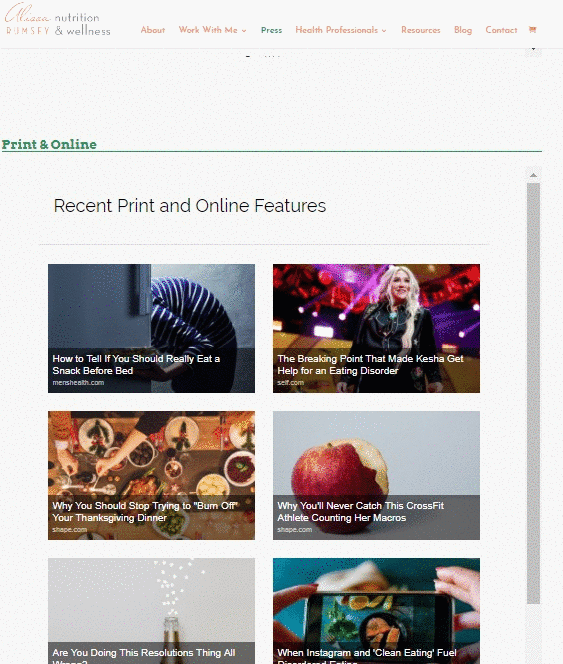
Step 5: Download elink’s chrome extension.
What happens if you want to add a link to the latest article you’ve been featured in AFTER you have already created your press page? You can easily continue updating your press page in real-time by using elink’s Chrome Extension and adding new press links as you surf the web. Whenever you find a social media shoutout or a press mention, click on the elink.io Chrome Extension button and it will allow you to add that link to the top of the press page on your website!Keep your press page fresh with recent press mentions at the top and keep your fans up to date
Watch this video to learn more more about bookmarking and creating content using elink.io!
Press Pages are a great way to attract new media attention and build trust and credibility amongst your fans and prospects. If you have an online presence, creating and maintaining a good looking and professional press page is a must. And with elink.io, it’s super easy too!
So what are you waiting for? Go flaunt your press mentions and let the world know you’re a force to be reckoned with!
Further reads:
- The Best Plugin to Create a Press Page For Your WordPress Website
- How To Create A Newsfeed For Your WordPress Website
- How to create a news page for any website
- How to Get Press For Your Startup: Find Journalists, Pitch Your Startup, Create Press Releases
Don’t want to forget this information?




