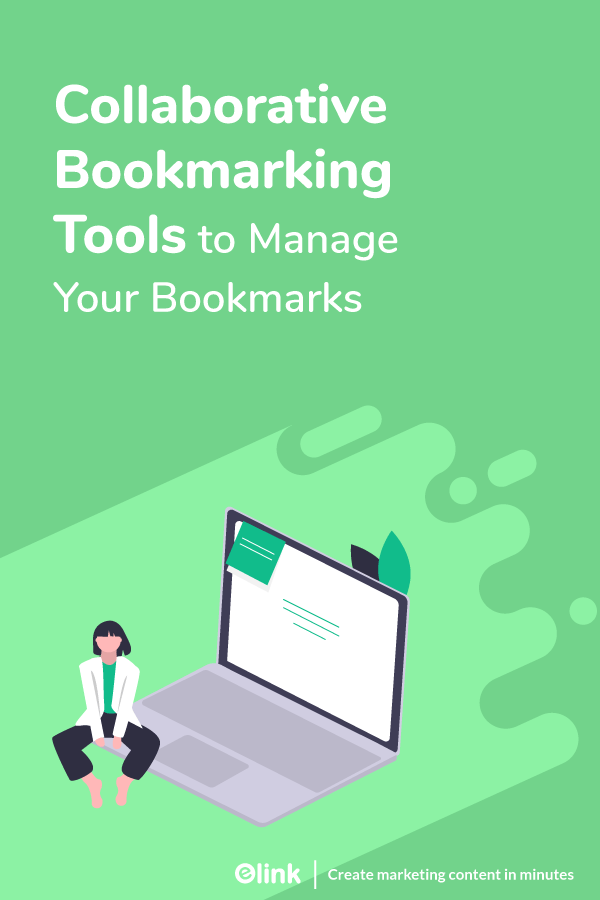If you are a teacher, researcher, blogger, journalist, or simply someone who likes to browse the web for awesome content, bookmarking tools are like a godsend. Bookmarking tools allow you to save content for later, categorize and add tags, and have a distraction-free interface to consume saved content.
While bookmarkers have existed for decades, there’s a new age of collaborative bookmarking tools that not only allow you to curate and save content, but they also enable the collaborative aspect of content consumption. Using collaborative bookmarking tools,
- Teachers can share research with peers or their students,
- Students can make groups in class and do assignments collectively,
- Teams can save and share content around marketing ideas, competitor info, and much more.
- Researchers can curate and collect their research, and so on.
Collaborative bookmarking has opened up new avenues of sharing information and getting work done effectively.

This is why we decided to test such collaborative bookmarking tools on the internet and find out the best of the lot. Here’s our pick for some of the most feature-rich and robust collaborative bookmarking tools for you to manage your bookmarks in one place. So without further ado, let’s dive in…
Collaborative Bookmarking Tools to Manage Your Bookmarks
Below is our list of the 10 best collaborative bookmarking tools on the market right now.
- Padlet
- Larder
- Diigo
- Netvibes
- Historious
- Evernote
- Curata
- Livebinders
1. Pinterest

Kicking off our list is one of the most prominent collaborative bookmarking platforms on the planet-Pinterest. Pinterest allows anyone to “pin” an image and create boards based on those pins. Discover your next recipe, find home decor ideas, style inspirations, and more. A social bookmarking platform, Pinterest allows users to make there pins private or public.
You can follow fellow Pinterest users and see what they have bookmarked. You can then “re-pin” that content onto your own Pinterest boards or like to keep it for the future. Pinterest is available on the web while you can also access it via its user-friendly iOS and Android app.
Key Features of Pinterest:
- Find amazing content
- Fun and easy to use
- Organize ideas into different boards.
Pricing:
- Free
Read more: Best Visual Bookmarking Apps to Save Content!
2. Padlet
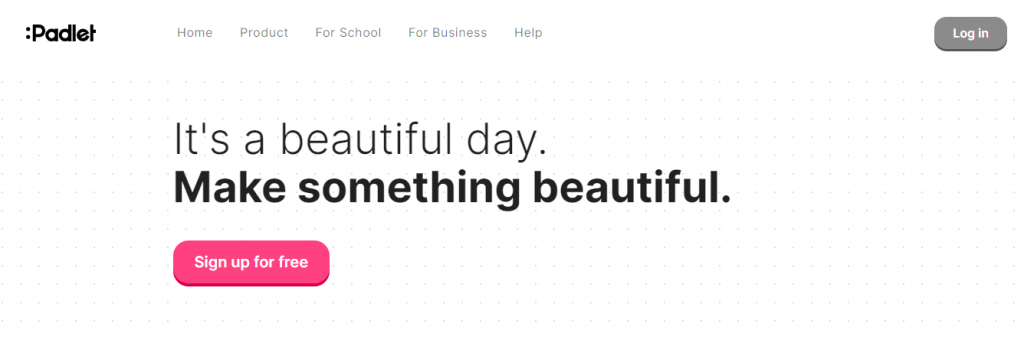
Next up is Padlet, a web app that lets users add post-it notes to a digital wall! If you have ever used sticky notes for reminders, you are going to love Padlet. You can add any link, images, videos, or anything you want to add to your virtual wall. Users can embed content from anywhere on the web, including Twitter, Vimeo, YouTube, Instagram, News sites, and 400 other apps! You can keep your wall as private or can share it with your peers for collaboration.
Padlet can display your wall in 8 different ways (grid, stream, freeform, etc) and is highly intuitive and easy to use. While some use Padlet to save their bookmarks, others use it to collaborate with their virtual teams, brainstorm ideas, and get feedback. You can also add a title and description to your boards and create as many as you like.
Key Features of Pinterest:
- Available on iOS, Android, and Kindle devices
- Take photos and scan QR codes from the app
- Upload files from your computer
Pricing:
- Free
- Paid plans start from: $12/user/month
3. Larder

Next up is a collaborative bookmarking tool specially made for developers. Curate lists of libraries, tools, and reference material for your coding needs with Larder. Use Larder with any browser as well as native iOS and Android apps. Developers can star their favorite GitHub repository and Larder will automatically add it to your list.
Developers can also connect Stack Overflow to sync their favorite questions, metadata about question score, and a number of answers to their account. Organize your bookmarks with tags and nested folders, and search for everything by title, URL, tags, or description.
Key Features of Larder:
- Custom CSS themes
- Create a public list of bookmarks
- Connect Github and Stackoverflow
Pricing:
- Free trial for 6 months
- Paid plans start at: $24/year
4. Diigo

Diigo allows you to save, curate, and share your research with classmates, colleagues, or associates easily. Apart from adding web pages to your Diigo dashboard, you can also annotate them directly as you browse online and share it with your peers.
Add tags to your collected web pages with relevant terms and make it easy to categorize information. With sticky notes, add text, comments, or reminders directly on any web page. Users can also create groups within the app to share research, making it a great collaborative bookmarker. With over 9 million users, Diigo is a must-try tool for curating and sharing info with your team.
Key Features of Diigo:
- Highlight any page for reference
- Groups to share info securely
- Sticky notes to add comments and reminders to web pages.
Pricing:
- Free plan with limited features
- Paid plans start at: Standard ($40/month), Professional ($59/month), Business ($10/month/user).
Read more: 10 Incredible Bookmark Managers to Save Content Faster
5. Flipboard

If you have Googled “bookmarking tools”, you must have come across everybody’s favorite magazine app Flipboard. Making your bookmarks appear as articles in a magazine, Flipboard does an excellent job curating your content with ease. Once you have a curated your content, you can share your Flipboard magazine with your peers, making it a cool bookmark manager.
If you want Flipboard to recommend content to you, just choose your preferences and your feed will be curated with articles and recommended stories. There’s a social aspect to the app that allows you to follow other Flipboard users who share similar interests. “The Flip.it button” is Flipbaord’s web bookmarklet that allows you to directly bookmark articles directly to your Flipboard magazine.
Key Features of Flipboard:
- Aesthetically pleasing bookmarking
- Follow other users
- Chrome extension for quick bookmarking
Pricing:
- Free to use
6. Netvibes
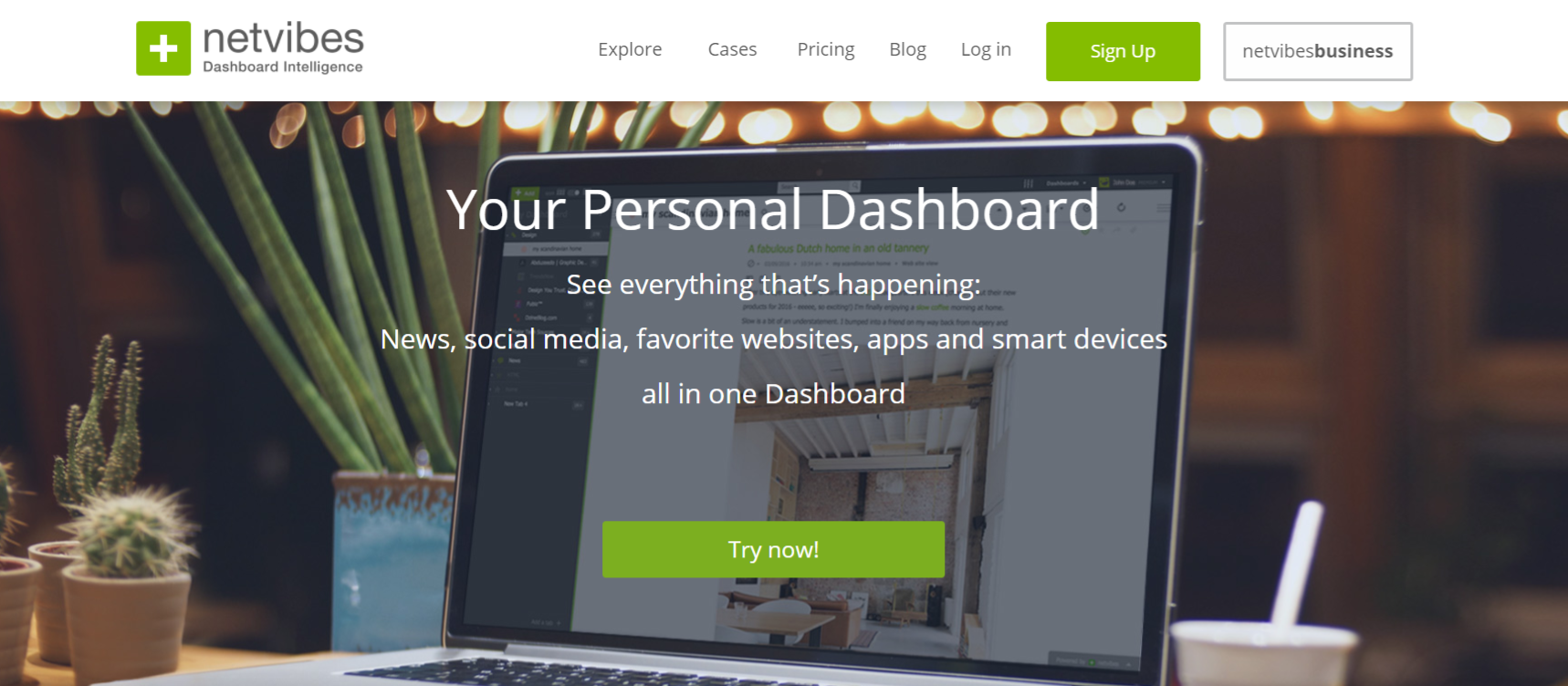
Netvibes is more than just a bookmarker. The tool wants to be your one-stop-shop for your digital life! Store your bookmarks, set alerts for breaking news, follow blogs, and see your social media feeds, all from a single dashboard. It can automate different apps and platforms based on your set triggers, making your digital life easier.
For collaboration, Netvibes has a premium plan that provides a joint dashboard for teams. You can share content with your team or can even connect your own data to the dashboard to analyze it all in one place. Netvibes even provides detailed analytics and drag-and-drop charts to compare anything. If you are looking for a professional tool to store all your company content, give Netvibes a try.
Key Features of Netvibes:
- Monitor everything from one place
- Share knowledge with teams with shared dashboards
- Analytics and reporting
Pricing:
- Free plan with limited features
- Paid plans start at: VIP ($2/month), Premium ($649/month), For Teams (contact sales).
7. Historious
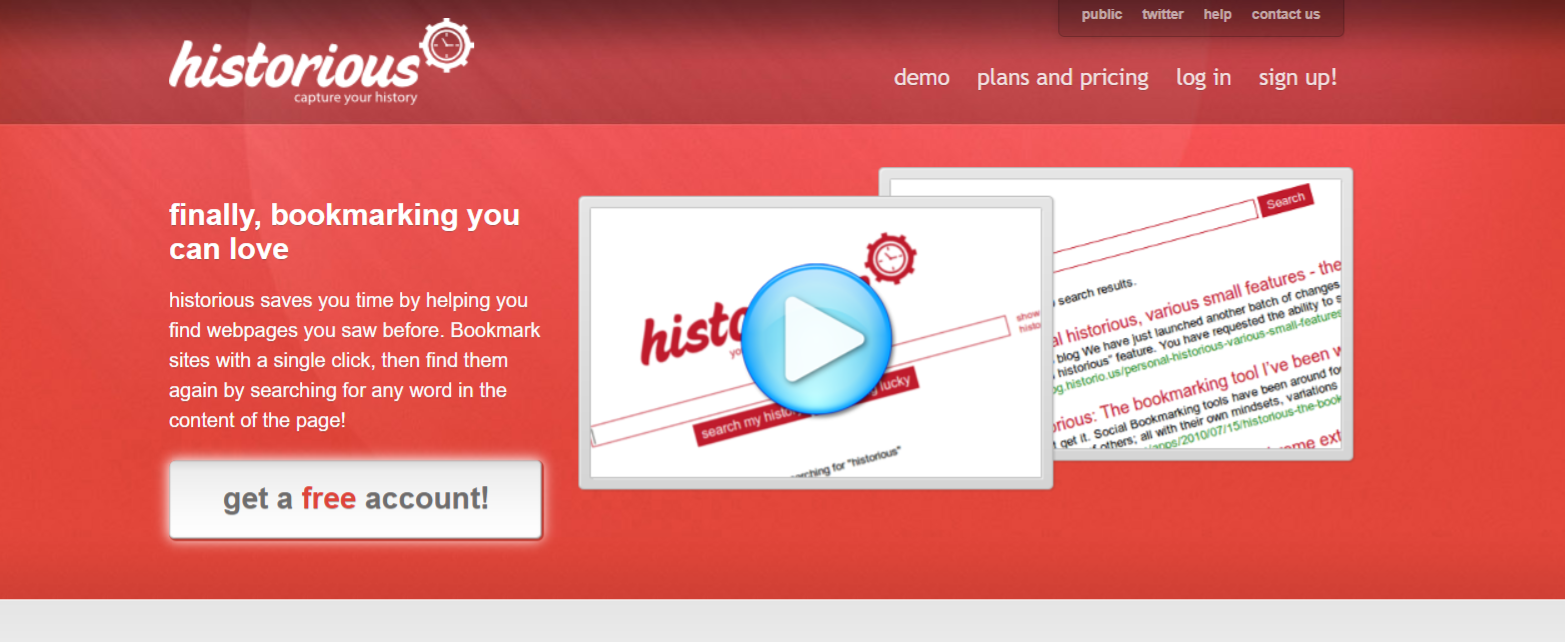
Historious wants to save you time by finding webpages you saw before. Making bookmarking and finding content easy, Historious allows users to bookmark sites with a single click and then find them again by searching for any word in the content of the page. As it keeps a cached version of the page you bookmarked, Historious users can search for any keyword they remember to quickly find their bookmarks instead of going through a long list of titles and tags.
Users can also share their bookmarked content with their friends and colleagues as historious creates a personalized search engine containing the sites you bookmarked. Just give your friends the URL and they can look for your bookmarks easily.
Key Features of Historious:
- Monitor everything from one place
- Share knowledge with teams with shared dashboards
- Analytics and reporting
Pricing:
- Free plan with limited features
- Paid plans start at: Annual subscription ($29.95/month), Monthly subsciption ($3.97/month)
8. Evernote Web Clipper
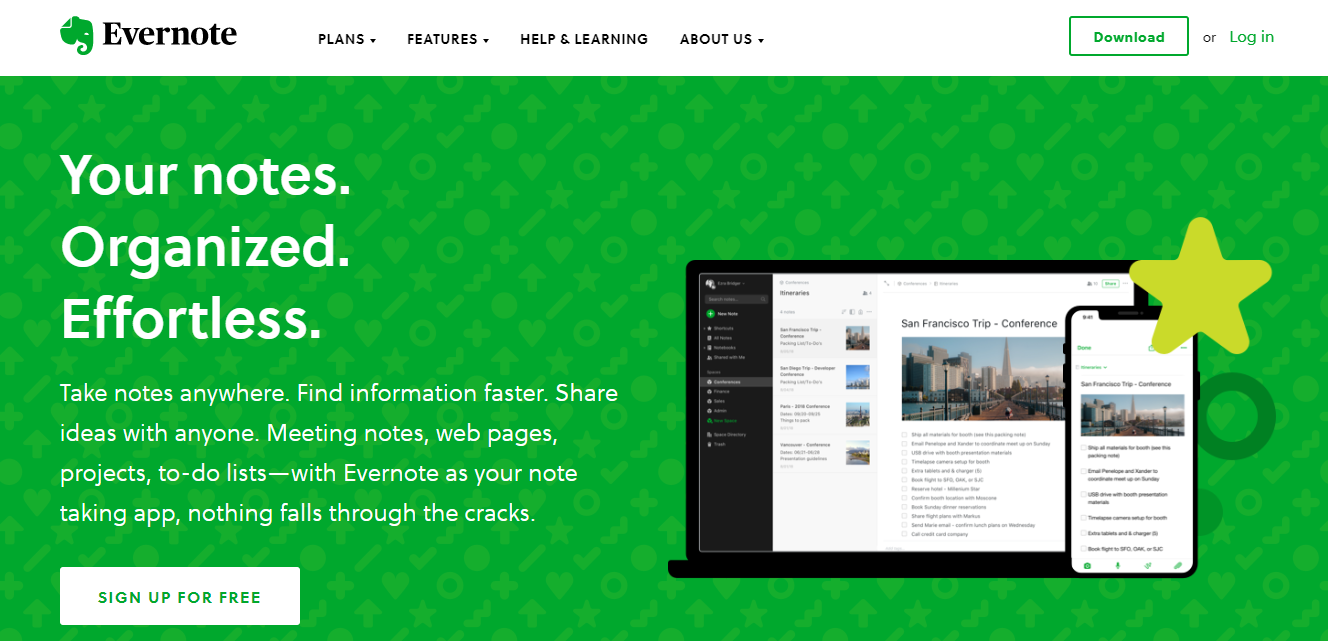
Use Evernote for note-taking? Then you will love its web clipper! Evernote Web Clipper allows users to quickly bookmark any content they find while browsing the internet and save it in their Evernote dashboard. You can “clip” the entire web page or just save the part you want to remember for later.
Apart from bookmarking, users can take screenshots of the web page, annotate, add callouts, and can even highlight important information you want to remember or share with their peers. Add tags and remarks, edit titles, and save content to any Evernote notebook you choose so it’s easy to view it again later.
Key Features of Evernote Web Clipper:
- Add bookmarks to your Evernote notebook
- Annotate web pages
- Take screenshots and highlight text
Pricing:
- Free with limited functionality
- Paid plans start at Premium ($7.99/month), Business ($14.99/month)
9. Scoop.it

Scoop.it allows users to quickly research and publish great curated content. Users can log in, create a curated topic web page, and share that page on social media with their audience. Businesses use Scoop.it to for managing content and distributing it via its automation capabilities.
You can share curated content privately with your team and make knowledge sharing a breeze. You can also embed your content in your corporate intranet without coding.
Scoop.it also provides “content intelligence” to measure, analyze, and understand the content using data science. Just like most bookmakers, Scoop.it also has its own bookmarklet to quickly “scoop” content on the go and add it to your board.
Key Features of Scoop.it:
- Embed content on your website
- Share bookmarks privately
- Automate content monitoring
Pricing:
- Free with limited functionality
- Paid plans start at: Premium ($7.99/month), Business ($14.99/month)
10. Netvouz
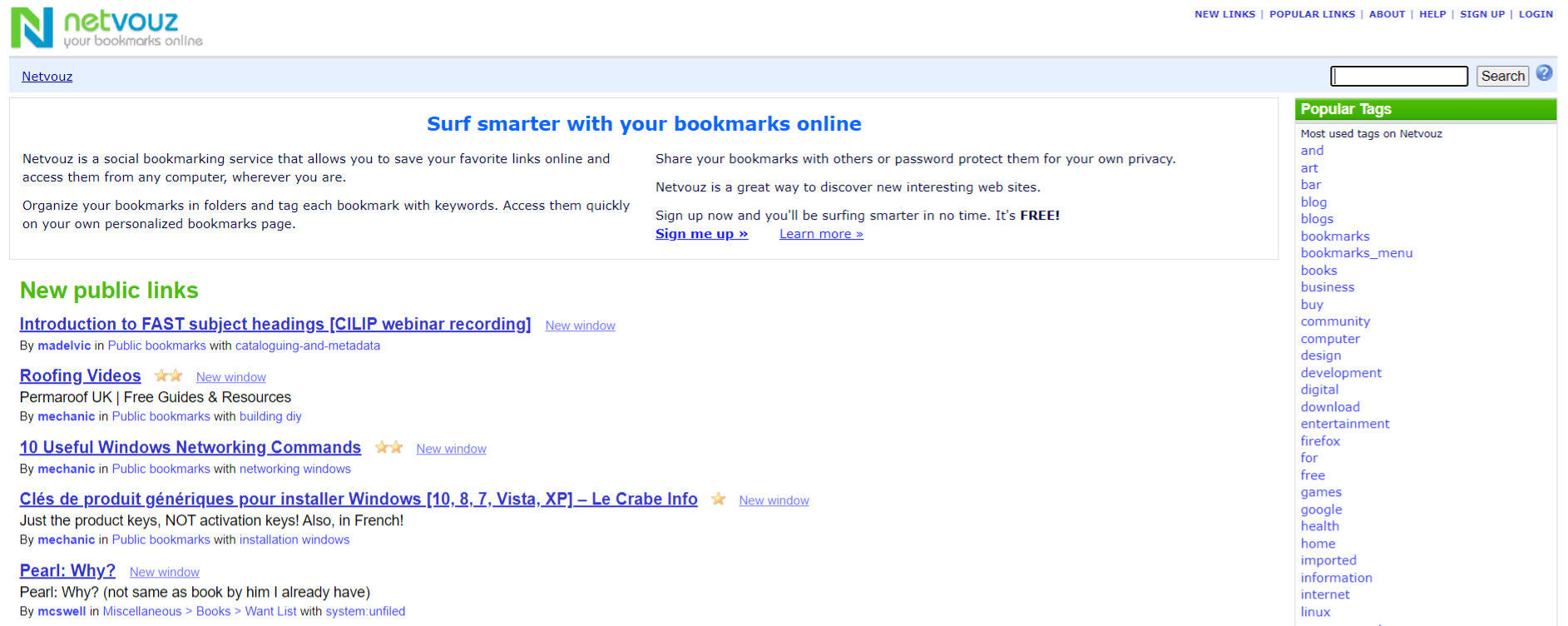
The last tool on our list of amazing collaborative bookmarking tools is Netvouz. A social bookmarking app, Netvouz is a bare-bones platform that allows users to save their favorite links online and access them from anywhere. You can organize your bookmarks in folders and tag each bookmark with keywords for easy access.
It also has collaborative features as Netvouz allows you to share your bookmarks with others or password protect them for added privacy.
Netvouz has an automatic link checker that checks your links and regularly confirms that all your bookmarks are valid and alerts you in case they are not. You can also import your existing browser bookmarks and keep everything organized in Netvouz.
Key Features of Netvouz:
- Hotpick bookmarks to display on top
- Easily import your existing browser bookmarks to Netvouz
- Automatic link checker
Pricing:
- Free to use!
Over to you
Bookmarking apps are a dime a dozen. Choosing a collaborative bookmarker boils down to your own use case and how you want to use the tool. For marketers, bloggers, or anyone who creates a ton of content online, elink is the perfect bookmarker.
If you need something bare-bones and free, check out Netvouz. No matter which bookmarking tool you choose, we are sure you won’t be disappointed! Happy Bookmarking!
Further read:
10 Awesome Bookmarking Tools to Manage Bookmarks
11 Pocket Alternatives You Must Try Out!
7 Amazing Chrome Extensions To Save Bookmarks!
Top 7 Firefox Bookmark Managers to Save links!