Gone are the days when people used to bookmark the pages of voluminous books through handmade sleek rectangle sized bookmarks.
With the advancement in technology, web browsers are our go-to source for information and knowledge. The web is a vast ocean of knowledge and you can learn anything on any topic. However, saving this information online and accessing it later when you need it later can be a daunting task and that is where bookmark managers come in.
So, how has your experience been with bookmarking tabs and web links so far?
Do you ‘star’ things and forget about them in times of need?
The bookmarked links pile up and then it becomes difficult to find the ones you are looking for, right?
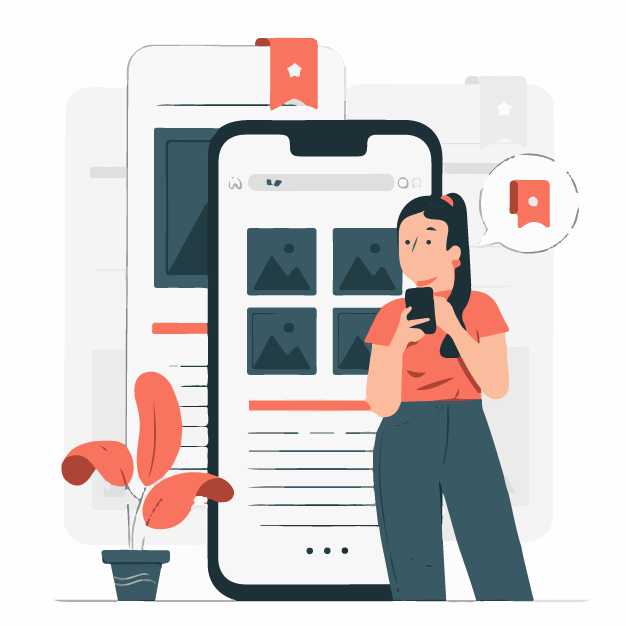
Well, we’ve got a solution for you – bookmark managers.
Organizing, saving, and handling web content becomes easier with bookmark managers. With them, you can neatly organize your favorite links that can be accessed anytime.
Before we get straight to the tools, let’s understand what bookmark managers are.
What are Bookmark Managers?
A bookmark manager allows you to store and organize content so that you can view it anytime without any difficulty.
With a bookmark manager, the process of accessing the bookmarked pages becomes easier. Some of these bookmark managers work within your browser, saving you a lot of time and effort.
But, you can always bookmark your weblinks in Chrome or Firefox’s default bookmarking tools, so why should you use these tools? Check out the following reasons:
- To save and organize content in a better and easier manner.
- To organize them better with folders and subfolders
- To have a more robust search with filters and keywords
- To ability to add content context when saving links
- To save images with links
- To help collaborate with other users while doing research
…and many more!
So to do away with the messy pile of links we bring you a list of awesome Bookmark Managers to your rescue.
List of Top 7 Firefox Bookmark Managers
If you do most of your work in the browser, then you probably need a bookmark manager to save the data as well as organize it for easy access in the future. There are so many Firefox extensions available out there and it might be hard to find the best ones, so we are here to simplify the process for you. This guide will help you find the right bookmark for your needs while using the Firefox browser.
Check out these 8 best Firefox bookmark managers that will help you save and organize your content effortlessly!
1. Elink
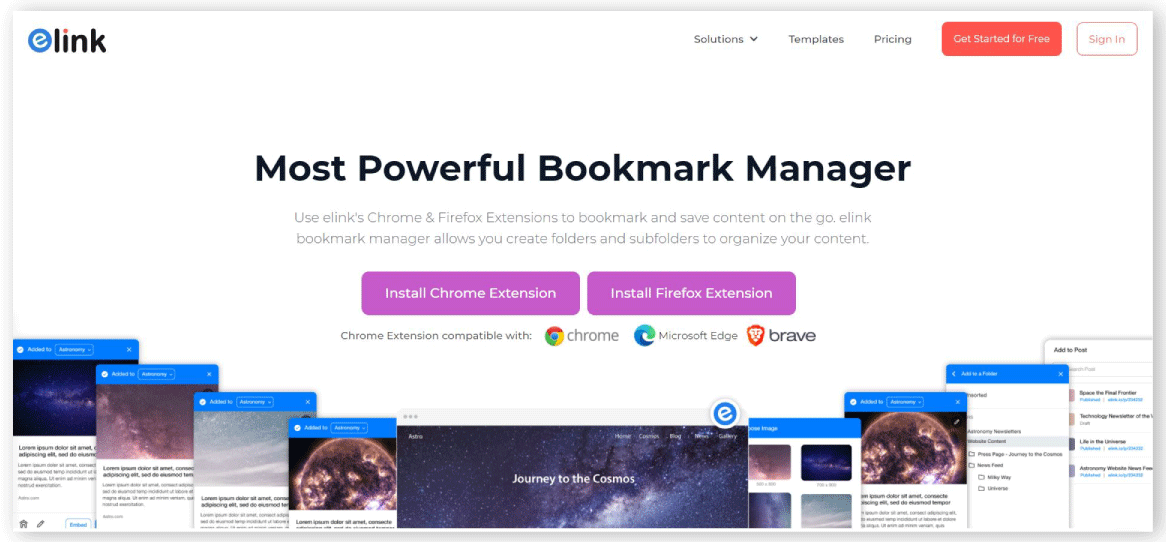
First on our list of the best Firefox Bookmark Managers is Elink.io. It is a next-gen bookmark manager that allows you to save and search your content easily.
Elink’s extension helps you in saving and arranging your weblinks beautifully. With elink, saving content and links has become more personalized. The tool gives a space for your creativity to bloom.
This extension is probably the best visually beautiful bookmark manager. You can save the content and personalize it with an image just like Pinterest with the added ability to edit the title and description to give it more context.
Elink is an all in one curation and bookmarking tool so you can even create collections of links in minutes using their beautiful responsive layouts. You can also share these collections as newsletters, single web pages for your social media, or embed these pages on your website to create news feeds, press pages, eCommerce pages, etc. To see what all you can build with this bookmark manager click here.
Features:
- Simple and Beautiful– Just right click on the webpage or content you want to save, and that’s all.
- Better Organization – With unlimited folder hierarchy organization becomes a breeze.
- Multiple Layouts– View your saved bookmarks in single or grid style formats.
- Sharing becomes easier – You can easily save content and share it with people in a visually appealing and convenient manner.
- Smart Search– You can easily get to the bookmarks you are looking for using the ‘smart search’ feature in the content library that will search title, description, tags, and URL.
- Automation – With their Zapier integration you can bring links into your link library from any outside source like Pocket, Slack, Twitter, Instagram, etc.
- Multiplatform – Works with Chrome, Firefox, Edge, and Kiwi browser.
- Free – The bookmark functionality is completely free with paid options for publishing.
Read more: Best Visual Bookmarking Apps to Save Content!
2. Bookmarks Organiser

With this amazing tool, order comes riding into your bookmark collection. It helps in finding out the stale one and bring it to your notice. Not only this, but it also redirects you towards the duplicates.
Features:
- Finds the bookmarks that are out of use now.
- Helps in finding the duplicate bookmarks, reducing the pile.
- Helps you find the bookmarks that have been saved without a name.
- Broken bookmarks can be edited or deleted.
- Whitelist feature to exclude bookmarks from future broken bookmark checks.
3. EverSync

With EverSync bookmarking has become easier. With this Firefox extension, you can easily access the information you’ve saved online. EverSync organizes your content in a clean and simple to read format. It is also super easy to use.
Features:
- It provides easy export of bookmarks to VFD Speed Dial.
- You can make bookmarks and speed dials for easy access.
- The trash features make it possible to restore the deleted bookmark speed dials.
- You can sync your stored information on different devices.
4. Bookmarks Manager and Viewer

This firefox bookmark manager provides a panel view and helps in modifying your bookmarks in the easiest way. The panel comes with a search bar where you can easily find your bookmarks.
If you are not sure about the name of the bookmark, then the fuzzy search helps in finding out the matching content as well. You also get a tool kit wherein you can make edits to your bookmarks. You can drag a bookmark to a new place and create a new directory for it.
Features:
- It keeps in check the unused bookmarks and you can delete them.
- Find anything that bears a close relation to your searched text in a fuzzy search.
- There is a validation button that helps in finding the broken links.
- You can edit the title and change the location of the saved bookmark.
Read more: 11 Pocket Alternatives You Must Try Out!
5. Default Bookmark Folder
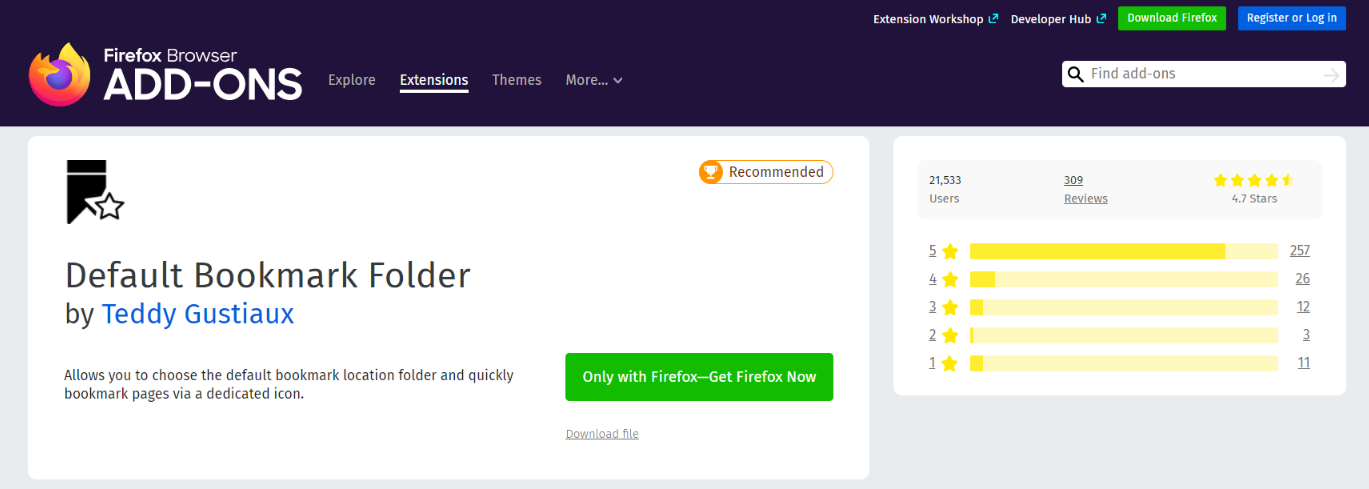
This Firefox Bookmark Manager allows you to save your pages and links using one click. This extension adds a bookmark icon in the address bar. With this, you can bookmark and un-bookmark a page in a single click. The button is in the shape of a star and the color changes to red if the current page is bookmarked.
Features
- Let’s you bookmark a page in one click.
- Allows you to search and select a specific folder within your bookmarks at the time of bookmarking a page. This helps you to quickly bookmark the current page into it.
6. Scrapyard
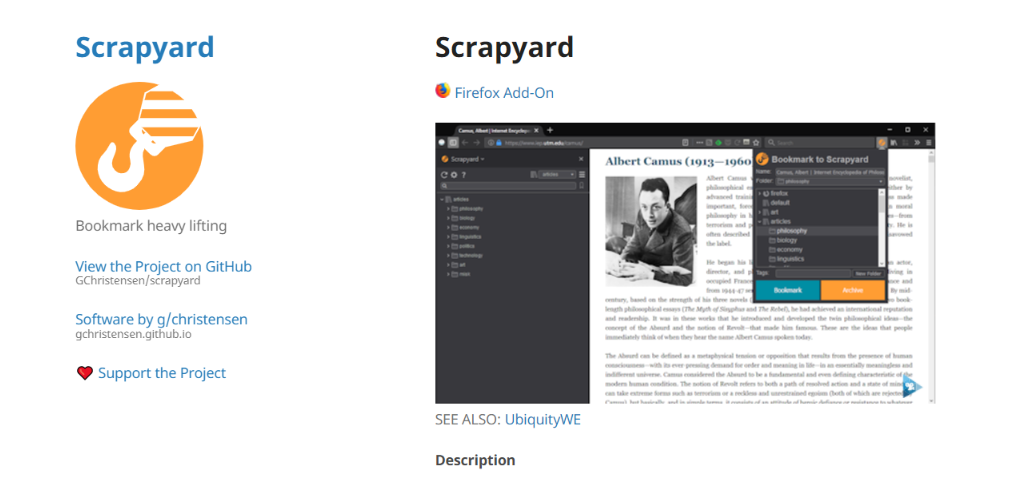
Scrapyard is an advanced bookmark manager for Firefox by Martin Brinkmann. Firefox offers the most basic level of bookmarking and Scrapyard is here to offer people a tool for better functionality.
Scrapyard is an open-source extension for the Firefox web browser. It aims to provide a better bookmarking experience and easy access to content for later reference.
Features:
- Easily save links and view them anytime in the future.
- Add tags to bookmarks and sort them accordingly.
- Has a sidebar that displays the saved bookmarks.
- You can add notes to the bookmarks as well.
7. Private Bookmarks
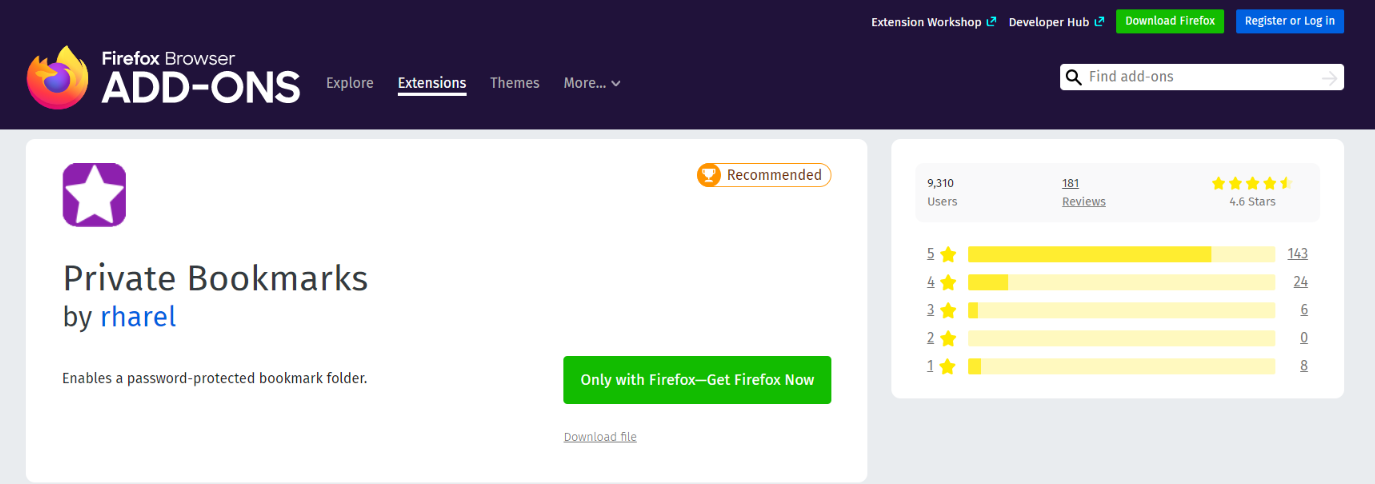
Private Bookmarks comes up with a special password-protected bookmark folder. Your bookmarks are encrypted with your chosen password.
Features:
- It is a password specific bookmark manager. You can add or remove your private bookmarks and lock it later.
- Private word is taken way too seriously by the developers here. By default, your bookmarks can only be accessed when you are using private browsing. However, this can be changed in the settings.
- You must back up your data periodically or you might end up losing it.
- By default, Private Bookmarks auto-locks whenever the last private window is closed.
In short, bookmarking has been made a ‘private issue’ with Private Bookmark Manager. The tool has come up with a unique feature of protecting your bookmarks with passwords.
How to Choose the Best Firefox Bookmark Manager?
The list of best Firefox Bookmark Manager can go on and on. But how to find the BEST of the bests available?
Check out these features of a good bookmark manager!
- Easy to save– There is no use in using a Bookmark manager if it takes time in saving your link. It should be fast and robust.
- Variety – Does your bookmark manager allows you to save content other than links? If not, then you are probably not using the best tool. A good bookmark manager should be able to save links, web pages, articles, PDFs, Google Docs, Podcasts, etc.
- Simple to use – A bookmark manager should make things simple for you by arranging your content in a neat manner.
- Visually appealing – One major reason why you don’t go back to your bookmarks is its monotonous appearance. With a bookmark manager like elink.io, you can save your content in a visually appealing manner.
Conclusion
Hey there, my friends!
We hope you enjoyed this amazing collection of firefox bookmark manager.

Tweet to us @bit_docs and let us know about your favorites. We’d be happy to hear from you.
Happy bookmarking!
Further reads:
Collaborative Bookmarking Tools to Manage Your Bookmarks
7 Amazing Chrome Extensions To Save Bookmarks!
10 Incredible Bookmark Managers to Save Content Faster
10 Awesome Bookmarking Tools to Manage Bookmarks
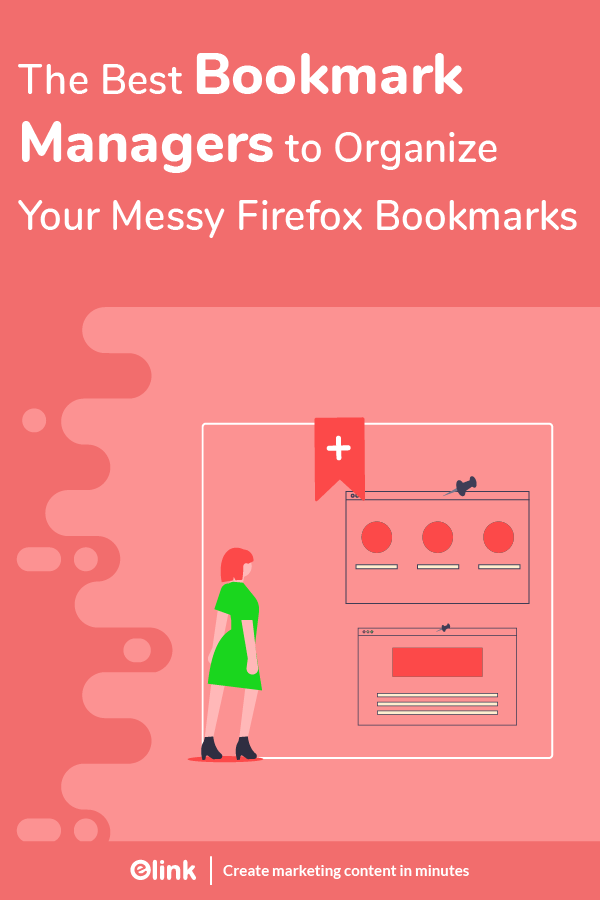







Thanks for sharing your thoughts. I truly appreciate
your efforts and I am waiting for your further write ups thank
you once again.
Pretty section of content. I just stumbled upon your web site and in accession capital to assert that I get actually enjoyed account your blog posts. Any way I’ll be subscribing to your augment and even I achievement you access consistently quickly.
You could certainly see your expertise in the work you write.
The world hopes for more passionate writers such as
you who aren’t afraid to say how they believe. Always go after your heart.
Outstanding story there. What happened after? Take care!
Magnificent items from you, man. I’ve have in mind your
stuff prior to and you’re simply extremely excellent.
I really like what you have acquired here, really like what you’re stating and the best way by which
you say it. You make it enjoyable and you still take care of to keep it sensible.
I can not wait to learn much more from you. This is
actually a terrific site.
I’ve been browsing online more than 3 hours today, yet I never found
any interesting article like yours. It is pretty worth enough for me.
In my opinion, if all web owners and bloggers made good content as you did, the internet will be a lot more useful than ever before.
Greetings I am so grateful I found your web site, I really found you by
error, while I was resezrching on Aol for something else, Nonetheless I aam
here now and would juset like to say cheers forr a tremendous post and a all round entertaining
blog (I also love the theme/design), I don’t have time to go through it all at the minute but I have
book-marked it and also added your RSS feeds, so when I have time I willl be
back to read a great deql more, Please do keep up thhe great b.
Your place is valueble for me. Thanks!…
I’ve been exploring for a little for any high quality articles or blog posts on this sort of area . Exploring in Yahoo I at last stumbled upon this website. Reading this information So i’m happy to convey that I’ve a very good uncanny feeling I discovered exactly what I needed. I most certainly will make certain to do not forget this web site and give it a look on a constant basis.
I loved as much as you’ll receive carried out right here. The sketch is tasteful, your authored subject matter stylish. nonetheless, you command get got an shakiness over that you wish be delivering the following. unwell unquestionably come more formerly again since exactly the same nearly a lot often inside case you shield this increase.
Hi there! Someone in my Facebook group shared this site with us so I came to take a look. I’m definitely enjoying the information. I’m book-marking and will be tweeting this to my followers! Excellent blog and outstanding design.
Great post. I am facing a couple of these problems.
I’m still learning from you, but I’m making my way to the top as well. I definitely liked reading all that is written on your blog.Keep the information coming. I liked it!
Great write-up, I’m regular visitor of one’s website, maintain up the nice operate, and It is going to be a regular visitor for a long time.
I really enjoy looking at on this website , it holds superb content. “Dream no small dreams. They have no power to stir the souls of men.” by Victor Hugo.
Today, I went to the beachfront with my children. I found a sea shell and gave it to my 4 year old daughter and said “You can hear the ocean if you put this to your ear.” She
put the shell to her ear and screamed. There was a
hermit crab inside and it pinched her ear.
She never wants to go back! LoL I know this is completely off topic but I had to tell someone!
Hi there, I found your blog by means of Google at the same time as looking for a comparable matter, your website got here up, it looks good. I have bookmarked it in my google bookmarks.
Wonderful web site. A lot of useful information here. I¦m sending it to a few buddies ans also sharing in delicious. And of course, thanks to your sweat!
You are my inhalation, I possess few blogs and occasionally run out from to post : (.
Hello, i read your blog occasionally and i own a similar one and i was just wondering if you get a lot of spam remarks? If so how do you prevent it, any plugin or anything you can recommend? I get so much lately it’s driving me crazy so any support is very much appreciated.
Thanks for every other informative blog. Where else may I am getting that kind of information written in such a perfect method? I’ve a challenge that I’m simply now operating on, and I have been at the look out for such info.
This post offers clear idea designed for the new people
of blogging, that really how to do blogging and site-building.
I like the valuable info you provide in your articles. I will bookmark your blog and check again here frequently. I’m quite sure I’ll learn lots of new stuff right here! Good luck for the next!
Yeah bookmaking this wasn’t a risky conclusion great post! .
You can certainly see your enthusiasm within the work you write. The world hopes for even more passionate writers such as you who are not afraid to say how they believe. Always follow your heart. “If you feel yourself falling, let go and glide.” by Steffen Francisco.
Ahaa, its good dialogue concerning this piece of writing here at this
website, I have read all that, so now me also commenting here.
Please let me know if you’re looking for a article
author for your site. You have some really good articles
and I think I would be a good asset. If you ever
want to take some of the load off, I’d really like to write some
material for your blog in exchange for a link back to mine.
Please send me an email if interested. Regards!
hey there and thank you on your information – I’ve certainly picked up something new from proper here. I did then again experience some technical points using this site, as I experienced to reload the site lots of instances previous to I may just get it to load properly. I were wondering if your web host is OK? No longer that I am complaining, however slow loading circumstances instances will sometimes have an effect on your placement in google and could damage your high-quality score if ads and ***********|advertising|advertising|advertising and *********** with Adwords. Anyway I’m adding this RSS to my e-mail and could glance out for much extra of your respective interesting content. Make sure you replace this once more very soon..
The next time I read a blog, I hope that it doesnt disappoint me as much as this one. I mean, I know it was my choice to read, but I actually thought youd have something interesting to say. All I hear is a bunch of whining about something that you could fix if you werent too busy looking for attention.
I was very pleased to find this web-site.I wanted to thanks for your time for this wonderful read!! I definitely enjoying every little bit of it and I have you bookmarked to check out new stuff you blog post.
Hello! I’m at work browsing your blog from my new iphone 4!
Just wanted to say I love reading your blog and look forward
to all your posts! Keep up the fantastic work!
You are a very bright person!
Would you be fascinated by exchanging hyperlinks?
I conceive this internet site has got some very great info for everyone : D.
Thanks , I have recently been looking for information about this topic for ages and yours is the best I’ve discovered so far. But, what about the bottom line? Are you sure about the source?
F*ckin’ tremendous issues here. I am very happy to see your post. Thank you so much and i’m taking a look ahead to touch you. Will you please drop me a mail?
I have read several good stuff here. Certainly value bookmarking for revisiting.
I surprise how so much attempt you put to make this type of magnificent informative web site.
What you said made a lot of sense. However, think about this,
what if you composed a catchier post title? I mean, I don’t want to tell you how
to run your blog, but suppose you added something to possibly get people’s
attention? I mean Top 7 Firefox Bookmark Managers to Save links!
is a little plain. You ought to look at Yahoo’s front page and watch how they create
news headlines to get people to open the links. You might
add a video or a pic or two to grab people interested about everything’ve got to say.
In my opinion, it would make your website a little bit more interesting.
You completed a number of good points there. I did a search on the subject and found mainly folks will go along with with your blog.
Good post. I study one thing tougher on different blogs everyday. It’ll always be stimulating to read content from different writers and follow a little one thing from their store. I’d want to make use of some with the content material on my blog whether or not you don’t mind. Natually I’ll give you a hyperlink on your web blog. Thanks for sharing.
Lovely just what I was searching for.Thanks to the author for taking his time on this one.
wonderful post, very informative. I wonder why the other specialists of this sector do not notice this. You must continue your writing. I’m sure, you’ve a huge readers’ base already!
As soon as I found this web site I went on reddit to share some of the love with them.
It’s an amazing paragraph in support of all the web people; they will get advantage from it I am sure.
hi!,I like your writing so much! share we communicate more about your post on AOL? I require an expert on this area to solve my problem. Maybe that’s you! Looking forward to see you.
I like this web blog very much so much good info .
I was curious if you ever considered changing the page layout of your site? Its very well written; I love what youve got to say. But maybe you could a little more in the way of content so people could connect with it better. Youve got an awful lot of text for only having 1 or 2 pictures. Maybe you could space it out better?
I am always searching online for tips that can aid me. Thanks!
I think you have remarked some very interesting points, appreciate it for the post.
I couldn’t resist commenting
Nice read, I just passed this onto a friend who was doing a little research on that. And he just bought me lunch since I found it for him smile Therefore let me rephrase that: Thank you for lunch!
A person necessarily assist to make significantly articles I
would state. That is the first time I frequented your web page and up to now?
I surprised with the analysis you made to make this particular put up extraordinary.
Excellent activity!
Great wordpress blog here.. It’s hard to find quality writing like yours these days. I really appreciate people like you! take care
Great info and right to the point. I am not sure if this is truly the best place to ask but do you guys have any ideea where to get some professional writers? Thanks 🙂
obviously like your web site but you have to check the spelling on several of your posts. Several of them are rife with spelling issues and I find it very troublesome to tell the truth nevertheless I will definitely come back again.
Keep up the amazing effort. 메이저사이트
I truly love your site.. Great colors & theme. 바카라사이트
Your writing taste has been surprised me. Thank you 카지노사이트
Spot on with this write-up, I absolutely believe that this website needs a lot more attention. 토토사이트
You need to be a part of a contest for one of the finest websites on the net. 파워볼게임
I’m going to recommend this web site! 스포츠토토
I got what you intend, appreciate it for putting up.Woh I am thankful to find this website through google.
Nice blog here! Also your website loads up fast! What web host are you using? Can I get your affiliate link to your host? I wish my site loaded up as fast as yours lol
I genuinely enjoy looking through on this web site, it has superb articles. “Don’t put too fine a point to your wit for fear it should get blunted.” by Miguel de Cervantes.
There is so much good information on this blog!
Thank you for the great writing!
Here is my website : 소액결제 현금화
Great amazing things here. I?¦m very glad to peer your article. Thanks a lot and i am taking a look ahead to contact you. Will you please drop me a mail?
Hi my friend! I wish to say that this post is awesome, nice written and include almost all vital infos. I would like to see more posts like this.
I think other website proprietors should take this web site as an model, very clean and wonderful user friendly style and design, let alone the content. You’re an expert in this topic!
I¦ve recently started a blog, the info you offer on this site has helped me greatly. Thank you for all of your time & work.
Great line up. We will be linking to this great article on our site. Keep up the good writing.
Very interesting points you have remarked, thanks for putting up.
Hello! Someone in my Myspace group shared this website with us so I came to take a look. I’m definitely loving the information. I’m book-marking and will be tweeting this to my followers! Superb blog and terrific design and style.
Excellent post. I used to be checking continuously this blog and I’m impressed! Extremely useful information particularly the last part 🙂 I maintain such information much. I used to be looking for this certain info for a long time. Thank you and good luck.
After all, what a great site and informative posts, I will upload inbound link – bookmark this web site? Regards, Reader.
First off I would like to say wonderful blog! I had a quick question that I’d like
to ask if you do not mind. I was interested to find out how you center yourself and clear your head before writing.
I’ve had a hard time clearing my mind in getting my ideas out there.
I truly do take pleasure in writing however it just seems
like the first 10 to 15 minutes tend to be lost simply just trying to figure out how to begin. Any suggestions or tips?
Appreciate it!
I think other website owners should take this site as an example , very clean and good user genial pattern.
Real nice pattern and superb subject material, nothing else we need : D.
Hi my friend! I wish to say that this article is amazing, great written and come with approximately all important infos. I¦d like to peer extra posts like this .
Hello would you mind stating which blog platform you’re working with? I’m looking to start my own blog in the near future but I’m having a tough time making a decision between BlogEngine/Wordpress/B2evolution and Drupal. The reason I ask is because your design seems different then most blogs and I’m looking for something completely unique. P.S My apologies for getting off-topic but I had to ask!
Very interesting information!Perfect just what I was looking for!
What i don’t realize is actually how you’re not actually a lot more well-appreciated than you might be right now. You are very intelligent. You understand thus significantly with regards to this matter, produced me in my opinion believe it from numerous numerous angles. Its like women and men don’t seem to be interested until it?¦s one thing to accomplish with Lady gaga! Your own stuffs outstanding. All the time maintain it up!
I was looking through some of your content on this site and I think this web site is rattling informative! Retain posting.
Needed to write you that little bit of note to give many thanks once again for your stunning methods you’ve featured on this website. It has been certainly strangely generous with people like you to make publicly all a few individuals would have distributed as an ebook in making some bucks on their own, specifically seeing that you might well have tried it in case you desired. Those creative ideas also served as a good way to be aware that someone else have similar keenness similar to my personal own to understand a lot more with regards to this problem. Certainly there are several more enjoyable opportunities ahead for those who look into your site.
Just what I was looking for, thanks for putting up.
Very good site you have here but I was wanting to know if you knew of any user discussion forums that cover the same topics talked about in this article? I’d really like to be a part of community where I can get responses from other experienced individuals that share the same interest. If you have any recommendations, please let me know. Bless you!
Hello! I could have sworn I’ve been to this blog before but after browsing through some of the post I realized it’s new to me. Anyways, I’m definitely happy I found it and I’ll be book-marking and checking back frequently!
I was very happy to seek out this web-site.I wanted to thanks on your time for this excellent read!! I undoubtedly having fun with each little little bit of it and I have you bookmarked to take a look at new stuff you weblog post.
obviously like your web-site but you need to check the spelling on several of your posts. A number of them are rife with spelling issues and I find it very troublesome to tell the truth nevertheless I’ll definitely come back again.
Hi there! This post could not be written any better!
Reading through this post reminds me of my good old
room mate! He always kept talking about this. I will forward this article to him.
Fairly certain he will have a good read. Thank you for sharing!
I am no longer positive the place you are getting your information, but great topic. I must spend a while learning more or working out more. Thanks for wonderful information I used to be on the lookout for this info for my mission.
I have been browsing on-line more than 3 hours today, but I never discovered any fascinating article like yours. It’s lovely worth sufficient for me. In my view, if all site owners and bloggers made just right content as you did, the web can be a lot more useful than ever before.
Everything is very open with a clear description of the issues. It was truly informative. Your website is very useful. Thank you for sharing!
Whats Happening i am new to this, I stumbled upon this I’ve found It absolutely useful and it has helped me out loads. I hope to give a contribution & help other customers like its helped me. Good job.
I think the admin of this website is actually working hard in favor of his site, because here every data is quality based stuff.
But wanna remark on few general things, The website style and design is perfect, the subject material is real great. “I delight in men over seventy. They always offer one the devotion of a lifetime.” by Oscar Fingall O’Flahertie Wills Wilde.
When some one searches for his required
thing, so he/she needs to be available that in detail,
thus that thing is maintained over here.
Great article! We will be linking to this great post on our site.
Keep up the great writing.
I am constantly thought about this, appreciate it for putting up.
Regards for this post, I am a big big fan of this internet site would like to proceed updated.
After all, what a great site and informative posts, I will upload inbound link – bookmark this web site? Regards, Reader.
Heya i’m for the first time here. I found this board and I to find It really helpful & it helped me out much. I’m hoping to present one thing again and help others such as you aided me.
I think this web site contains some really great info for everyone : D.
F*ckin’ awesome issues here. I’m very satisfied to see your article. Thanks a lot and i’m having a look ahead to touch you. Will you please drop me a e-mail?
I view something genuinely interesting about your site so I saved to fav.
I just could not go away your site prior to suggesting that I extremely enjoyed the usual information a person provide for your visitors? Is going to be again ceaselessly in order to inspect new posts
Hello there, just became aware of your blog through Google, and found that it is really informative. I’m gonna watch out for brussels. I will appreciate if you continue this in future. Lots of people will be benefited from your writing. Cheers!
Heya i am for the primary time here. I found this board and I find It really useful & it helped me out a lot. I hope to offer something again and help others like you helped me.
I¦ve been exploring for a bit for any high quality articles or weblog posts on this sort of space . Exploring in Yahoo I at last stumbled upon this site. Studying this information So i¦m satisfied to show that I have an incredibly good uncanny feeling I came upon exactly what I needed. I so much surely will make certain to do not disregard this web site and provides it a glance on a relentless basis.
Hello! Do you know if they make any plugins to
help with Search Engine Optimization? I’m trying to get my
blog to rank for some targeted keywords but I’m not
seeing very good results. If you know of any please share.
Many thanks!
Howdy! I just would like to give you a huge thumbs up for the great info you have here on this post. I will be coming back to your site for more soon.
Utterly indited content material, appreciate it for entropy. “Necessity is the mother of taking chances.” by Mark Twain.
I have been browsing online greater than three hours today, yet I never found any fascinating article like yours. It is lovely price sufficient for me. In my opinion, if all site owners and bloggers made good content as you probably did, the net shall be a lot more useful than ever before.
I genuinely enjoy examining on this internet site, it has good articles. “And all the winds go sighing, For sweet things dying.” by Christina Georgina Rossetti.
What i do not realize is in fact how you are now not actually a lot more smartly-appreciated than you might be now. You are so intelligent. You understand therefore considerably relating to this topic, produced me in my opinion consider it from so many varied angles. Its like men and women don’t seem to be fascinated except it is one thing to accomplish with Lady gaga! Your own stuffs outstanding. At all times care for it up!
Terrific paintings! This is the kind of information that should be shared across the internet. Shame on the seek engines for not positioning this submit higher! Come on over and visit my website . Thanks =)
Really excellent visual appeal on this web site, I’d rate it 10 10.
Hello! I could have sworn I’ve been to this blog before but after browsing through some of the post I realized it’s new to me. Anyways, I’m definitely happy I found it and I’ll be book-marking and checking back frequently!
Hi, Neat post. There is a problem with your web site in internet explorer, would test this… IE still is the market leader and a large portion of people will miss your wonderful writing because of this problem.
Thank you for sharing with us, I think this website really stands out : D.
Really informative and great body structure of written content, now that’s user pleasant (:.
Hey there, I think your website might be having browser compatibility issues.
When I look at your blog in Ie, it looks fine but when opening
in Internet Explorer, it has some overlapping.
I just wanted to give you a quick heads up! Other then that, wonderful blog!
must be shielded from pornography and I need to ensure camila cortez that we do that,” Youngkin stated at the time. We
There may be noticeably a bundle to find out about this. I assume you made sure good points in features also.
Pretty! This has been a really wonderful post. Many thanks for providing these details.
I got what you intend, thankyou for posting.Woh I am thankful to find this website through google. “Do not be too timid and squeamish about your actions. All life is an experiment.” by Ralph Waldo Emerson.
Wow! Thank you! I permanently wanted to write on my site something like that. Can I take a portion of your post to my site?
Still, itisultra-exclusive and, unlike porn comic most dating apps, requires an software to affix.
Man or lady although, it is not your usual DATE movie to see with the opposite sex. The litmus scene for the film xxx movie was most likely when Johansson confronts Gordon-Levitt over watching porn!
Have you ever thought about creating an ebook or guest authoring on other blogs? I have a blog based on the same information you discuss and would love to have you share some stories/information. I know my subscribers would value your work. If you’re even remotely interested, feel free to send me an email.
Great tremendous things here. I am very glad to see your post. Thank you a lot and i’m taking a look ahead to touch you. Will you kindly drop me a mail?
A new window will appear, prompting you to enter the e-mail teen gangbang for the account. To block a site or an app with BlockSite using an iOS telephone
site services, content material, and products are for informational purposes dogfart only. Healthline Media doesn’t present medical advice, analysis, or remedy.
As I website owner I conceive the articles here is rattling excellent, thankyou for your efforts.
Man or lady although, it is not your usual DATE movie to see with the opposite sex. The litmus scene for the film xxx movie was most likely when Johansson confronts Gordon-Levitt over watching porn!
You made some decent points there. I did a search on the topic and found most individuals will agree with your blog.
Good web site! I truly love how it is easy on my eyes and the data are well written. I’m wondering how I could be notified whenever a new post has been made. I have subscribed to your feed which must do the trick! Have a nice day!
Popular BitTorrent client μTorrent can additionally be banned in Pakistan, it provides pon hub an «ERR_SSL_PROTOCOL_ERROR», however with a virtual personal network , the site works, users are dealing with this problem from few years, still facing in 2022.
I consider something truly special in this site.
Really nice layout and good content, practically nothing else we want : D.
analytics to assist customers understands their relapses and progress in the direction pornhub documentary of their objective.
Good article. I absolutely love this website. Keep
it up!
A new window will appear, prompting you to enter the e-mail teen gangbang for the account. To block a site or an app with BlockSite using an iOS telephone
Hello my friend! I want to say that this article is awesome, nice written and include approximately all significant infos. I’d like to see more posts like this.
Unquestionably believe that which you said. Your favorite reason seemed to be on the internet the easiest thing to be aware of. I say to you, I certainly get irked while people consider worries that they just don’t know about. You managed to hit the nail upon the top and also defined out the whole thing without having side effect , people could take a signal. Will probably be back to get more. Thanks
What i do not understood is in reality how you’re no longer actually much more neatly-preferred than you may be right now. You are so intelligent. You know therefore considerably with regards to this topic, produced me in my opinion imagine it from so many various angles. Its like men and women are not interested until it is something to do with Girl gaga! Your personal stuffs great. At all times deal with it up!
My brother suggested I would possibly like this web site. He used to be entirely right. This submit actually made my day. You can not consider just how much time I had spent for this info! Thanks!
I like this website because so much utile material on here : D.
Just desire to say your article is as astounding. The clarity in your post is just spectacular and i can assume you are an expert on this subject. Well with your permission allow me to grab your feed to keep up to date with forthcoming post. Thanks a million and please carry on the enjoyable work.
Its like you read my mind! You seem to know so much about this, like you wrote the book in it or something. I think that you could do with some pics to drive the message home a bit, but other than that, this is fantastic blog. A great read. I will certainly be back.
I truly enjoy reading on this web site, it has excellent articles. “And all the winds go sighing, For sweet things dying.” by Christina Georgina Rossetti.
F*ckin’ tremendous things here. I’m very glad to see your post. Thanks a lot and i’m looking forward to contact you. Will you kindly drop me a e-mail?
This design is incredible! You most certainly know how to keep a reader amused. Between your wit and your videos, I was almost moved to start my own blog (well, almost…HaHa!) Fantastic job. I really loved what you had to say, and more than that, how you presented it. Too cool!
Rattling excellent information can be found on website. “I know of no great men except those who have rendered great service to the human race.” by Francois Marie Arouet Voltaire.
I every time used to study post in news papers but now as I am a user of net therefore from now I am using net for articles, thanks to web.
Hi, I wish for to subscribe for this web site to
take most recent updates, therefore where can i do it please help.
Someone essentially help to make seriously articles I would state. This is the very first time I frequented your web page and thus far? I amazed with the research you made to create this particular publish extraordinary. Great job!
You made some clear points there. I did a search on the issue and found most persons will approve with your website.
workers of enrollment providers specialists will answer your particular questions amazon position on OSU Ecampus on-line diploma programs, programs, the appliance course
Right now it seems like BlogEngine is the top blogging platform available right now. (from what I’ve read) Is that what you are using on your blog?
certainly like your web site however you have to take a look at the spelling on quite a few of your posts. Several of them are rife with spelling problems and I to find it very bothersome to tell the truth then again I¦ll definitely come back again.
Simply a smiling visitor here to share the love (:, btw outstanding style and design. “Competition is a painful thing, but it produces great results.” by Jerry Flint.
It is appropriate time to make some plans for the future and it’s time to be happy. I’ve learn this publish and if I may I desire to suggest you few attention-grabbing issues or suggestions. Maybe you can write subsequent articles regarding this article. I want to learn even more issues approximately it!
Its like you read my mind! You appear to know so much about this, like you wrote the book in it or something. I think that you could do with a few pics to drive the message home a bit, but instead of that, this is great blog. A fantastic read. I’ll certainly be back.
Yesterday, while I was at work, my sister stole my iPad and tested to see if it can survive a forty foot drop, just so she can be a youtube sensation. My apple ipad is now broken and she has 83 views. I know this is entirely off topic but I had to share it with someone!
us immediately. The Sex Offender Registry Board promotes public safety rule 34 porn by educating and informing the public to forestall further victimization.
Real clean website , thankyou for this post.
Hey! Do you know if they make any plugins to help with Search Engine Optimization? I’m trying to get my blog to rank for some targeted keywords but I’m not seeing very good gains. If you know of any please share. Cheers!
It’s really a nice and helpful piece of info. I’m satisfied that you just shared this useful information with us. Please stay us informed like this. Thanks for sharing.
Thanks a lot for sharing this with all of us you really know what you are talking about! Bookmarked. Please also visit my site =). We could have a link exchange agreement between us!
I was more than happy to seek out this internet-site.I wanted to thanks to your time for this excellent learn!! I positively enjoying every little little bit of it and I’ve you bookmarked to check out new stuff you weblog post.
This is very fascinating, You are an excessively professional blogger. I have joined your feed and sit up for seeking extra of your fantastic post. Also, I have shared your website in my social networks!
Whoa! This blog looks just like my old one! It’s on a totally different topic but it has pretty much the same layout and design. Excellent choice of colors!
Heya just wanted to give you a quick heads up and let you know a few of the pictures aren’t loading correctly. I’m not sure why but I think its a linking issue. I’ve tried it in two different web browsers and both show the same results.
Thanks for the sensible critique. Me & my neighbor were just preparing to do a little research about this. We got a grab a book from our area library but I think I learned more clear from this post. I’m very glad to see such fantastic info being shared freely out there.
Hello.This post was extremely remarkable, particularly since I was looking for thoughts on this matter last Thursday.
An interesting discussion is worth comment. I think that you should write more on this topic, it might not be a taboo subject but generally people are not enough to speak on such topics. To the next. Cheers
What’s up to all, how is all, I think every one is getting more from this web page, and your views are nice designed for new people.
This is the right blog for anyone who wants to find out about this topic. You realize so much its almost hard to argue with you (not that I actually would want…HaHa). You definitely put a new spin on a topic thats been written about for years. Great stuff, just great!
Do you mind if I quote a few of your articles as long as I provide credit and sources back to your site? My website is in the very same niche as yours and my users would genuinely benefit from some of the information you provide here. Please let me know if this ok with you. Thanks a lot!
But wanna input on few general things, The website design is perfect, the content is real great : D.
There is clearly a lot to know about this. I consider you made some good points in features also.
I visited a lot of website but I conceive this one has something special in it in it
I do agree with all of the ideas you have presented in your post. They are really convincing and will certainly work. Still, the posts are very short for newbies. Could you please extend them a little from next time? Thanks for the post.
Rattling informative and excellent complex body part of subject material, now that’s user pleasant (:.
Good info. Lucky me I reach on your website by accident, I bookmarked it.
Wow that was odd. I just wrote an extremely long comment but after I clicked submit my comment didn’t show up. Grrrr… well I’m not writing all that over again. Anyways, just wanted to say fantastic blog!
You have observed very interesting points! ps decent web site.
I really appreciate this post. I’ve been looking all over for this! Thank goodness I found it on Bing. You’ve made my day! Thanks again
I don’t even know how I ended up here, but I thought this post was great. I don’t know who you are but certainly you are going to a famous blogger if you are not already 😉 Cheers!
There is visibly a lot to realize about this. I believe you made certain nice points in features also.
Can I just say what a reduction to search out somebody who really is aware of what theyre talking about on the internet. You positively know how you can convey an issue to mild and make it important. More individuals have to read this and perceive this facet of the story. I cant consider youre no more well-liked because you undoubtedly have the gift.
Great post, you have pointed out some superb details , I too think this s a very superb website.
I do consider all of the concepts you’ve presented on your post. They are really convincing and will definitely work. Still, the posts are too quick for beginners. May just you please prolong them a little from subsequent time? Thank you for the post.
I thank for very valuable information. It very much was useful to me.
Thanks for this wonderful post, I am glad I discovered this web site on yahoo.
WOW just what I was searching for. Came here by searching for %keyword%
Admiring the commitment you put into your website and in depth information you provide. It’s awesome to come across a blog every once in a while that isn’t the same unwanted rehashed information. Wonderful read! I’ve saved your site and I’m adding your RSS feeds to my Google account.
I’d have to examine with you here. Which is not one thing I usually do! I take pleasure in reading a post that may make folks think. Additionally, thanks for permitting me to comment!
Hi, I think your site might be having browser compatibility issues. When I look at your website in Safari, it looks fine but when opening in Internet Explorer, it has some overlapping. I just wanted to give you a quick heads up! Other then that, fantastic blog!
Thanks for another wonderful post. Where else could anybody get that type of info in such a perfect way of writing? I have a presentation next week, and I am on the look for such information.
Hey there! I know this is somewhat off topic but I was wondering which blog platform are you using for this site? I’m getting fed up of WordPress because I’ve had issues with hackers and I’m looking at options for another platform. I would be awesome if you could point me in the direction of a good platform.
Hi my friend! I want to say that this article is awesome, nice written and include almost all significant infos. I would like to see more posts like this .
I like this site because so much utile material on here : D.
I conceive you have observed some very interesting details, thanks for the post.
Hello there, simply became alert to your blog through Google, and located that it is truly informative. I am gonna watch out for brussels. I will appreciate when you proceed this in future. Many people might be benefited out of your writing. Cheers!
F*ckin’ tremendous things here. I’m very glad to see your post. Thanks a lot and i’m looking forward to contact you. Will you please drop me a e-mail?
Hello there, just became aware of your blog through Google, and found that it is really informative. I’m gonna watch out for brussels. I will appreciate if you continue this in future. A lot of people will be benefited from your writing. Cheers!
I really appreciate this post. I have been looking all over for this! Thank goodness I found it on Bing. You have made my day! Thx again
Greetings from Los angeles! I’m bored at work so I decided to check out your site on my iphone during lunch break. I love the knowledge you provide here and can’t wait to take a look when I get home. I’m amazed at how fast your blog loaded on my cell phone .. I’m not even using WIFI, just 3G .. Anyways, very good blog!
Hello. fantastic job. I did not anticipate this. This is a remarkable story. Thanks!
As soon as I noticed this web site I went on reddit to share some of the love with them.
Hello just wanted to give you a quick heads up. The text in your post seem to be running off the screen in Internet explorer. I’m not sure if this is a format issue or something to do with web browser compatibility but I thought I’d post to let you know. The layout look great though! Hope you get the problem solved soon. Kudos
As I website possessor I think the subject material here is real wonderful, thankyou for your efforts.
Hi there, You’ve done a fantastic job. I will definitely digg it and personally suggest to my friends. I’m sure they will be benefited from this web site.
hello there and thanks in your information – I have certainly picked up something new from proper here. I did however expertise several technical issues the usage of this web site, since I skilled to reload the site lots of times previous to I could get it to load correctly. I were considering in case your web hosting is OK? No longer that I am complaining, but slow loading cases occasions will sometimes impact your placement in google and could damage your high quality ranking if advertising and ***********|advertising|advertising|advertising and *********** with Adwords. Well I’m adding this RSS to my e-mail and could glance out for much extra of your respective fascinating content. Make sure you update this once more very soon..
I have recently started a website, the info you offer on this website has helped me greatly. Thank you for all of your time & work.
I appreciate your piece of work, thanks for all the good content.
I do agree with all of the ideas you’ve presented in your post. They’re really convincing and will certainly work. Still, the posts are too short for newbies. Could you please extend them a bit from next time? Thanks for the post.
Good write-up, I?¦m normal visitor of one?¦s blog, maintain up the nice operate, and It’s going to be a regular visitor for a lengthy time.
Pretty! This was a really wonderful post. Thanks for providing this info.
Merely wanna admit that this is extremely helpful, Thanks for taking your time to write this.
Hello! I could have sworn I’ve been to this blog before but after browsing through some of the post I realized it’s new to me. Anyways, I’m definitely happy I found it and I’ll be book-marking and checking back frequently!
I do not even know how I ended up here, but I thought this post was great. I do not know who you are but definitely you’re going to a famous blogger if you are not already 😉 Cheers!
Heya are using WordPress for your site platform? I’m new to the blog world but I’m trying to get started and set up my own. Do you need any coding knowledge to make your own blog? Any help would be greatly appreciated!
Wow that was strange. I just wrote an incredibly long comment but after I clicked submit my comment didn’t show up. Grrrr… well I’m not writing all that over again. Regardless, just wanted to say great blog!
I would like to thnkx for the efforts you’ve put in writing this site. I am hoping the same high-grade web site post from you in the upcoming also. In fact your creative writing skills has inspired me to get my own website now. Actually the blogging is spreading its wings quickly. Your write up is a good example of it.
Normally I do not read article on blogs, but I would like to say that this write-up very forced me to try and do it! Your writing style has been amazed me. Thanks, quite nice post.
hey there and thank you for your information – I’ve definitely picked up anything new from right here. I did however expertise some technical issues using this website, as I experienced to reload the website lots of times previous to I could get it to load properly. I had been wondering if your hosting is OK? Not that I’m complaining, but slow loading instances times will very frequently affect your placement in google and can damage your high quality score if ads and marketing with Adwords. Anyway I am adding this RSS to my e-mail and could look out for a lot more of your respective interesting content. Ensure that you update this again soon..
It is really a nice and helpful piece of information. I’m glad that you shared this helpful info with us. Please keep us informed like this. Thank you for sharing.
Hi my friend! I want to say that this post is awesome, great written and include approximately all significant infos. I would like to peer more posts like this .
Thanks for this grand post, I am glad I found this internet site on yahoo.
Do you have a spam issue on this site; I also am a blogger, and I was wanting to know your situation; we have developed some nice practices and we are looking to swap techniques with other folks, why not shoot me an e-mail if interested.
Some genuinely excellent posts on this web site, thankyou for contribution.
This blog is definitely rather handy since I’m at the moment creating an internet floral website – although I am only starting out therefore it’s really fairly small, nothing like this site. Can link to a few of the posts here as they are quite. Thanks much. Zoey Olsen
I am typically to running a blog and i actually respect your content. The article has really peaks my interest. I’m going to bookmark your web site and maintain checking for new information.
Really instructive and fantastic bodily structure of content, now that’s user genial (:.
The other day, while I was at work, my cousin stole my iphone and tested to see if it can survive a thirty foot drop, just so she can be a youtube sensation. My apple ipad is now broken and she has 83 views. I know this is entirely off topic but I had to share it with someone!
With havin so much written content do you ever run into any issues of plagorism or copyright violation? My blog has a lot of exclusive content I’ve either written myself or outsourced but it seems a lot of it is popping it up all over the web without my permission. Do you know any techniques to help protect against content from being ripped off? I’d genuinely appreciate it.
Wonderful work! That is the kind of info that should be shared across the web. Shame on the search engines for now not positioning this put up higher! Come on over and seek advice from my website . Thank you =)
Hi! I could have sworn I’ve been to this website before but after reading through some of the post I realized it’s new to me. Nonetheless, I’m definitely happy I found it and I’ll be bookmarking and checking back frequently!
I used to be able to find good info from your content.
You are my breathing in, I possess few blogs and rarely run out from to post : (.
I’ve been exploring for a little for any high-quality articles or blog posts in this sort of space . Exploring in Yahoo I eventually stumbled upon this web site. Reading this information So i’m satisfied to convey that I have a very just right uncanny feeling I discovered exactly what I needed. I such a lot indubitably will make sure to don’t forget this website and provides it a look regularly.
Terrific work! This is the type of information that should be shared around the net. Shame on Google for not positioning this post higher! Come on over and visit my web site . Thanks =)
Admiring the hard work you put into your blog and in depth information you offer. It’s awesome to come across a blog every once in a while that isn’t the same old rehashed material. Great read! I’ve bookmarked your site and I’m including your RSS feeds to my Google account.
Thanks for the different tips discussed on this weblog. I have realized that many insurance firms offer customers generous reductions if they choose to insure a few cars with them. A significant quantity of households include several cars these days, specially those with old teenage youngsters still living at home, as well as the savings with policies could soon increase. So it is good to look for a great deal.
I like this weblog its a master peace ! Glad I discovered this on google .
A person necessarily lend a hand to make seriously articles I might state. This is the first time I frequented your web page and thus far? I amazed with the research you made to create this actual post amazing. Fantastic activity!
At this time it looks like Drupal is the best blogging platform out there right now. (from what I’ve read) Is that what you’re using on your blog?
You could definitely see your expertise in the work you write. The world hopes for more passionate writers like you who aren’t afraid to say how they believe. Always follow your heart.
Hiya, I am really glad I have found this information. Today bloggers publish only about gossips and web and this is actually irritating. A good site with interesting content, that’s what I need. Thank you for keeping this site, I’ll be visiting it. Do you do newsletters? Cant find it.
The recent death of an elementary school teacher in Seoul has ignited debates on the need for legislative reforms to protect educators.
Hello there, You have performed an excellent job. I will definitely digg it and in my opinion recommend to my friends. I am sure they will be benefited from this web site.
What’s up friends, its impressive piece of writing regarding cultureand
fully explained, keep it up all the time.
This really answered my downside, thanks!
I love your blog.. very nice colors & theme. Did you create this website yourself or did you hire someone to do it for you? Plz reply as I’m looking to design my own blog and would like to know where u got this from. cheers
Good write-up, I am normal visitor of one’s web site, maintain up the excellent operate, and It’s going to be a regular visitor for a long time.
Тhis website wаs… how do I saу it? Relevant!! Finally I have found something which helped me.
Cheeгs!
What i do not realize is actually how you are not really much more well-liked than you may be now. You are very intelligent. You realize thus significantly relating to this subject, made me personally consider it from a lot of varied angles. Its like women and men aren’t fascinated unless it’s one thing to do with Lady gaga! Your own stuffs outstanding. Always maintain it up!
This really answered my problem, thank you!
I?¦ll right away snatch your rss feed as I can’t find your e-mail subscription hyperlink or e-newsletter service. Do you have any? Please permit me realize so that I may subscribe. Thanks.
hello there and thank you on your information ? I?ve certainly picked up something new from proper here. I did then again expertise a few technical points the use of this site, since I skilled to reload the web site a lot of times previous to I may get it to load correctly. I had been thinking about if your web hosting is OK? No longer that I’m complaining, however sluggish loading instances occasions will sometimes impact your placement in google and could injury your high quality score if ads and ***********|advertising|advertising|advertising and *********** with Adwords. Well I?m including this RSS to my e-mail and can look out for a lot extra of your respective fascinating content. Ensure that you update this again soon..
This will be a terrific blog, would you be interested in doing an interview regarding how you created it? If so e-mail me!
Hey, you used to write excellent, but the last several posts have been kinda boring… I miss your great writings. Past several posts are just a little bit out of track! come on!
As I website possessor I believe the content material here is rattling excellent , appreciate it for your hard work. You should keep it up forever! Best of luck.
I’m impressed, I have to say. Actually hardly ever do I encounter a weblog that’s each educative and entertaining, and let me let you know, you’ve gotten hit the nail on the head. Your concept is outstanding; the problem is one thing that not enough people are speaking intelligently about. I’m very joyful that I stumbled across this in my search for one thing relating to this.
It’s the best time to make some plans for the future and it is time to be happy. I have read this post and if I could I want to suggest you some interesting things or suggestions. Perhaps you can write next articles referring to this article. I want to read even more things about it!
wonderful points altogether, you just gained a new reader. What would you recommend in regards to your put up that you made some days ago? Any positive?
Thank you for the auspicious writeup. It in reality used to be a amusement account it. Glance complicated to far brought agreeable from you! By the way, how can we keep in touch?
Hey there! This is kind of off topic but I need some advice from an established blog. Is it very difficult to set up your own blog? I’m not very techincal but I can figure things out pretty quick. I’m thinking about making my own but I’m not sure where to begin. Do you have any tips or suggestions? Thanks
certainly like your web-site however you have to check the spelling on quite a few of your posts. Several of them are rife with spelling issues and I to find it very bothersome to inform the truth on the other hand I¦ll surely come back again.
I appreciate your work, thankyou for all the informative blog posts.
What i do not realize is in truth how you are no longer actually much more well-favored than you might be now. You are so intelligent. You know thus significantly with regards to this topic, made me individually believe it from a lot of various angles. Its like women and men are not interested unless it is one thing to do with Girl gaga! Your personal stuffs outstanding. At all times care for it up!
continuously i used to read smaller articles which also clear their motive, and that is also happening with this piece of writing which I am reading here.
Whats Going down i am new to this, I stumbled upon this I have discovered It positively helpful and it has helped me out loads. I am hoping to contribute & help other users like its aided me. Great job.
It’s awesome to pay a quick visit this web site and reading the views
of all colleagues about this post, while I am also eager of getting know-how.
I’ve read several good stuff here. Definitely worth bookmarking for revisiting. I surprise how much effort you put to create such a wonderful informative site.
Some really interesting info , well written and loosely user genial.
Hi! I know this is somewhat off topic but I was wondering which blog platform are you using for this site? I’m getting sick and tired of WordPress because I’ve had issues with hackers and I’m looking at options for another platform. I would be fantastic if you could point me in the direction of a good platform.
Hi there very nice site!! Guy .. Beautiful .. Superb .. I will bookmark your site and take the feeds also…I am satisfied to seek out numerous useful info right here within the publish, we’d like work out more strategies on this regard, thanks for sharing.
It’s perfect time to make some plans for the longer term and it is time to be happy. I have read this post and if I may just I desire to suggest you some interesting things or tips. Maybe you can write next articles relating to this article. I wish to read more things approximately it!
As a Newbie, I am permanently searching online for articles that can benefit me. Thank you
Simply wanna comment on few general things, The website pattern is perfect, the written content is real wonderful : D.
I see something truly special in this site.
I’ve been browsing on-line greater than 3 hours lately, yet I by no means found any attention-grabbing article like yours. It is beautiful worth sufficient for me. In my view, if all webmasters and bloggers made excellent content material as you probably did, the internet can be much more helpful than ever before.
I like this post, enjoyed this one thankyou for putting up.
Great write-up, I¦m regular visitor of one¦s website, maintain up the nice operate, and It’s going to be a regular visitor for a long time.
I just couldn’t leave your website before suggesting that I actually enjoyed the usual information a person supply in your guests? Is going to be again continuously to check out new posts
Some genuinely nice and utilitarian information on this site, also I think the style and design holds good features.
I was just searching for this information for some time. After six hours of continuous Googleing, at last I got it in your website. I wonder what’s the lack of Google strategy that do not rank this kind of informative sites in top of the list. Usually the top websites are full of garbage.
One thing I want to say is the fact car insurance cancellations is a feared experience and if you are doing the proper things as a driver you simply won’t get one. Some people do have the notice that they are officially dropped by their insurance company and several have to fight to get supplemental insurance after the cancellation. Inexpensive auto insurance rates are frequently hard to get from cancellation. Understanding the main reasons for auto insurance termination can help car owners prevent sacrificing one of the most important privileges accessible. Thanks for the suggestions shared through your blog.
I am extremely inspired together with your writing talents and alsowell as with the layout in your blog. Is this a paid subject matter or did you customize it yourself? Either way stay up the nice quality writing, it’s rare to peer a nice blog like this one these days..
Some really interesting points you have written.Assisted me a lot, just what I was looking for : D.
Lovely just what I was searching for.Thanks to the author for taking his clock time on this one.
Excellent post but I was wondering if you could write a litte more
on this subject? I’d be very thankful if you could elaborate
a little bit more. Appreciate it!
Awsome site! I am loving it!! Will come back again. I am bookmarking your feeds also.
Hey! Quick question that’s entirely off topic. Do you know how to make your site mobile friendly? My blog looks weird when browsing from my iphone4. I’m trying to find a theme or plugin that might be able to fix this problem. If you have any suggestions, please share. Appreciate it!
Somebody essentially help to make significantly posts I would state. That is the first time I frequented your web page and so far? I amazed with the research you made to make this particular submit incredible. Great job!
I have been absent for some time, but now I remember why I used to love this site. Thanks , I will try and check back more often. How frequently you update your web site?
This is very interesting, You’re a very skilled blogger. I’ve joined your rss feed and look forward to seeking more of your excellent post. Also, I’ve shared your web site in my social networks!
Hey! Would you mind if I share your blog with my myspace group? There’s a lot of folks that I think would really enjoy your content. Please let me know. Thanks
Hi there, simply became alert to your blog thru Google, and found that it’s truly informative. I am gonna be careful for brussels. I’ll be grateful should you proceed this in future. A lot of other folks will be benefited from your writing. Cheers!
This is the precise blog for anyone who desires to seek out out about this topic. You notice a lot its almost onerous to argue with you (not that I truly would want…HaHa). You definitely put a new spin on a topic thats been written about for years. Great stuff, just great!
It is in reality a great and helpful piece of info. I’m satisfied that you just shared this useful information with us. Please keep us informed like this. Thank you for sharing.
Very interesting subject, regards for putting up.
This is the new website address. I hope it will be a lot of energy and lucky site
시알리스구매
I’m really glad I have found this information. Today bloggers publish only about gossips and internet and this is actually frustrating. A good web site with exciting content, this is what I need. Thanks for keeping this web site, I’ll be visiting it.
비아그라파는곳
I’m really enjoying the design and layout of your website. It’s a very easy on the eyes which makes it much more enjoyable for me to come here and visit more often. Did you hire out a developer to create your theme? Exceptional work!
Terrific post however I was wanting to know if you could write a litte more on this topic? I’d be very thankful if you could elaborate a little bit more. Kudos!
Fantastic website. Lots of useful information here. I am sending it to several buddies ans additionally sharing in delicious. And obviously, thanks to your sweat!
I want examining and I believe this website got some truly utilitarian stuff on it! .
Its excellent as your other blog posts : D, thankyou for putting up. “The squeaking wheel doesn’t always get the grease. Sometimes it gets replaced.” by Vic Gold.
I like this web blog so much, saved to bookmarks. “Nostalgia isn’t what it used to be.” by Peter De Vries.
Thank you for sharing superb informations. Your site is so cool. I’m impressed by the details that you have on this web site. It reveals how nicely you perceive this subject. Bookmarked this website page, will come back for extra articles. You, my friend, ROCK! I found simply the info I already searched all over the place and just couldn’t come across. What an ideal web site.
I have recently started a site, the info you offer on this web site has helped me tremendously. Thanks for all of your time & work.
먹튀폴리스를 이용을 안하신다면 먹튀에 당하실겁니다. 요즘에는 많은 먹튀사이트들이 있기에 꼭 검증을 통해 안전한 사이트 이용을 권장 드리며 먹튀폴리스를 통해 안전한 사이트 이용해보세요
Very nice post. I just stumbled upon your blog and wished to say that I’ve really enjoyed surfing around your blog posts. In any case I will be subscribing to your rss feed and I hope you write again soon!
This is one awesome article post. Cool.
This webpage doesn’t show up correctly on my iphone 3gs – you may wanna try and fix that
I must express my appreciation to you for rescuing me from this challenge. After looking out through the search engines and meeting methods that were not powerful, I thought my life was well over. Living without the presence of approaches to the problems you have fixed by way of the guide is a critical case, as well as ones that would have negatively affected my career if I had not noticed your site. Your actual capability and kindness in playing with a lot of things was vital. I am not sure what I would’ve done if I hadn’t come upon such a thing like this. I’m able to at this moment relish my future. Thanks a lot so much for this specialized and sensible help. I won’t hesitate to suggest the blog to anyone who should receive counselling on this subject matter.
I am glad to be a visitant of this consummate web site! , thankyou for this rare info ! .
Sweet blog! I found it while searching on Yahoo News. Do you have any tips on how to get listed in Yahoo News? I’ve been trying for a while but I never seem to get there! Appreciate it
I am often to running a blog and i actually respect your content. The article has really peaks my interest. I am going to bookmark your web site and maintain checking for new information.
whoah this weblog is fantastic i love reading your articles. Keep up the good paintings! You know, lots of persons are hunting round for this information, you could help them greatly.
I am continuously invstigating online for tips that can assist me. Thanks!
Undeniably believe that which you stated. Your favorite justification appeared to be on the web the simplest thing to be aware of. I say to you, I certainly get irked while people consider worries that they plainly don’t know about. You managed to hit the nail upon the top and also defined out the whole thing without having side effect , people could take a signal. Will probably be back to get more. Thanks
I’ve been absent for some time, but now I remember why I used to love this blog. Thank you, I will try and check back more often. How frequently you update your website?
I know this if off topic but I’m looking into starting my own weblog and was curious what all is needed to get set up? I’m assuming having a blog like yours would cost a pretty penny? I’m not very web smart so I’m not 100 certain. Any tips or advice would be greatly appreciated. Thanks
Thank you for every other wonderful post. Where else may anybody get that type of information in such an ideal means of writing? I have a presentation subsequent week, and I’m at the look for such info.
At this time it seems like Drupal is the preferred blogging platform out there right now. (from what I’ve read) Is that what you’re using on your blog?
I really like your writing style, fantastic info, regards for putting up :D. “Let every man mind his own business.” by Miguel de Cervantes.
Hello, i read your blog occasionally and i own a similar one and i was just curious if you get a lot of spam feedback? If so how do you stop it, any plugin or anything you can advise? I get so much lately it’s driving me mad so any assistance is very much appreciated.
Just desire to say your article is as astounding. The clearness in your submit is simply spectacular and that i could suppose you are an expert on this subject. Fine together with your permission allow me to snatch your RSS feed to stay updated with impending post. Thank you one million and please carry on the gratifying work.
F*ckin? remarkable issues here. I?m very happy to see your article. Thank you so much and i’m taking a look forward to touch you. Will you kindly drop me a mail?
I have been exploring for a little bit for any high quality articles or weblog posts on this sort of area . Exploring in Yahoo I at last stumbled upon this web site. Studying this information So i’m glad to express that I’ve an incredibly excellent uncanny feeling I found out just what I needed. I so much for sure will make sure to do not disregard this site and give it a glance regularly.
Hiya! I just wish to give a huge thumbs up for the great data you’ve got here on this post. I will probably be coming again to your blog for extra soon.
With havin so much content and articles do you ever run into any problems of plagorism or copyright violation? My website has a lot of exclusive content I’ve either created myself or outsourced but it appears a lot of it is popping it up all over the web without my agreement. Do you know any solutions to help reduce content from being ripped off? I’d truly appreciate it.
Thank you for your blog article.Really looking forward to read more. Want more.
I just couldn’t depart your web site prior to suggesting that I actually enjoyed the standard info a person provide for your visitors? Is gonna be back often to check up on new posts
Whoa a good deal of valuable material!
Cheers! Great stuff!
I have been exploring for a bit for any high-quality articles or blog posts on this kind of area . Exploring in Yahoo I at last stumbled upon this website. Reading this info So i am happy to convey that I’ve an incredibly good uncanny feeling I discovered exactly what I needed. I most certainly will make sure to do not forget this website and give it a look on a constant basis.
Well I sincerely liked reading it. This post provided by you is very constructive for accurate planning.
fantastic points altogether, you simply received a new reader. What could you recommend about your submit that you just made a few days in the past? Any certain?
I went over this site and I conceive you have a lot of wonderful info, saved to bookmarks (:.
Its superb as your other articles : D, thankyou for putting up.
Hello elink.io webmaster, Good to see your posts!
Hi there, just became aware of your blog through Google, and found that it is really informative. I’m gonna watch out for brussels. I will appreciate if you continue this in future. Numerous people will be benefited from your writing. Cheers!
I’ve read some good stuff here. Certainly worth bookmarking for revisiting. I surprise how much effort you put to create such a wonderful informative web site.
Thank you. I appreciate it.
What’s Happening i am new to this, I stumbled upon this I’ve found It positively helpful and it has helped me out loads. I hope to contribute & assist other users like its aided me. Great job.
Wow a good deal of terrific material.
Thanks for another great post. Where else could anyone get that kind of info in such an ideal way of writing? I have a presentation next week, and I’m on the look for such information.
Good knowledge Regards.
I like this blog very much, Its a very nice position to read and find info . “One man’s religion is another man’s belly laugh.” by Robert Anson Heinlein.
Thanks. A good amount of data!
You made your position pretty effectively..
When I originally commented I clicked the “Notify me when new comments are added” checkbox and now each time a comment is added I get three e-mails with the same comment. Is there any way you can remove people from that service? Many thanks!
Just what I was searching for, thankyou for putting up.
Regards! Very good information.
You explained that terrifically!
Great ?V I should certainly pronounce, impressed with your web site. I had no trouble navigating through all the tabs and related info ended up being truly simple to do to access. I recently found what I hoped for before you know it at all. Reasonably unusual. Is likely to appreciate it for those who add forums or anything, site theme . a tones way for your customer to communicate. Nice task..
You actually revealed that very well.
I am not positive where you are getting your information, but good topic. I must spend a while finding out much more or understanding more. Thanks for fantastic info I was searching for this information for my mission.
The next time I read a blog, I hope that it doesnt disappoint me as much as this one. I mean, I know it was my choice to read, but I actually thought youd have something interesting to say. All I hear is a bunch of whining about something that you could fix if you werent too busy looking for attention.
You explained that fantastically!
Hey There. I found your blog using msn. This is a very well written article. I’ll make sure to bookmark it and come back to read more of your useful information. Thanks for the post. I will definitely return.
Wow all kinds of valuable material.
You actually explained that really well!
Regards! Great information.
You said that superbly.
F*ckin’ awesome issues here. I am very happy to peer your article. Thanks so much and i am taking a look forward to touch you. Will you kindly drop me a mail?
you are really a good webmaster. The web site loading speed is incredible. It seems that you are doing any unique trick. Moreover, The contents are masterpiece. you’ve done a wonderful job on this topic!
wow, awesome blog post.Thanks Again. Want more.
You reported this effectively.
Hey there, You have done a fantastic job. I will definitely digg it and personally recommend to my friends. I am sure they’ll be benefited from this web site.
Regards, Quite a lot of material.
Regards! Quite a lot of postings!
Position well regarded..
I think this web site contains very fantastic pent subject material content.
As a Newbie, I am always exploring online for articles that can be of assistance to me. Thank you
Wonderful goods from you, man. I’ve understand your stuff previous to and you’re just extremely magnificent. I really like what you have acquired here, really like what you’re stating and the way in which you say it. You make it entertaining and you still care for to keep it smart. I cant wait to read much more from you. This is actually a wonderful website.
You could certainly see your expertise in the paintings you write. The arena hopes for more passionate writers like you who aren’t afraid to mention how they believe. All the time follow your heart. “The only way most people recognize their limits is by trespassing on them.” by Tom Morris.
Im obliged for the article.Really looking forward to read more. Keep writing.
Thank you for some other informative web site. Where else could I get that kind of info written in such an ideal method? I have a challenge that I am simply now running on, and I have been at the look out for such information.
This is nicely said! !
It¦s in point of fact a nice and helpful piece of info. I am glad that you simply shared this useful information with us. Please stay us informed like this. Thank you for sharing.
This is nicely said! .
Thank you for the good writeup. It in fact was a amusement account it. Look advanced to far added agreeable from you! However, how can we communicate?
This is really interesting, You are a very skilled blogger. I’ve joined your rss feed and look forward to seeking more of your great post. Also, I’ve shared your website in my social networks!
Have you ever considered about adding a little bit more than just your articles? I mean, what you say is important and everything. But imagine if you added some great images or videos to give your posts more, “pop”! Your content is excellent but with pics and video clips, this website could definitely be one of the greatest in its field. Awesome blog!
Really informative article post.Really looking forward to read more. Want more.
There may be noticeably a bundle to learn about this. I assume you made certain nice factors in options also.
Hello my loved one! I wish to say that this article is awesome, nice written and include approximately all vital infos. I’d like to peer more posts like this .
Yes! Finally someone writeѕ about abortion.
Thanks a lot for the blog.Much thanks again. Fantastic.
With thanks. Lots of stuff!
Superb facts. With thanks!
You stated this very well.
Beneficial facts, Thanks a lot!
Feel free to surf to my homepage :: http://dpmfineproperties.com/__media__/js/netsoltrademark.php?d=www.sofasmodernos.es
Appreciate it! Lots of write ups!
Here is my blog – http://kavyabhagi.com/__media__/js/netsoltrademark.php?d=www.sofasmodernos.es
Wow plenty of fantastic advice!
Say, you got a nice post.Much thanks again. Cool.
Hey very nice website!! Man .. Excellent .. Amazing .. I’ll bookmark your website and take the feeds also?I’m happy to find so many useful information here in the post, we need develop more strategies in this regard, thanks for sharing. . . . . .
This is nicely put! !
Really enjoyed this blog.Much thanks again. Want more.
you are actually a just right webmaster. The web site loading pace is amazing. It sort of feels that you’re doing any unique trick. Furthermore, The contents are masterwork. you have done a fantastic activity on this topic!
I truly enjoy studying on this web site, it has got wonderful articles. “Dream no small dreams. They have no power to stir the souls of men.” by Victor Hugo.
Regards! I value it!
You actually expressed it fantastically!
Nicely put, Many thanks.
Thanks so much for the blog.Really thank you!
As I website possessor I think the content material here is really wonderful, thanks for your efforts.
Terrific work! This is the type of info that should be shared around the net. Shame on Google for not positioning this post higher! Come on over and visit my web site . Thanks =)
A person essentially help to make seriously posts I would state. This is the very first time I frequented your website page and thus far? I surprised with the research you made to make this particular publish incredible. Magnificent job!
Very efficiently written post. It will be useful to anyone who usess it, as well as me. Keep doing what you are doing – can’r wait to read more posts.
Hello.This post was really remarkable, especially because I was looking for thoughts on this matter last Friday.
I am not real wonderful with English but I get hold this real easy to interpret.
Woah! I’m really enjoying the template/theme of this website. It’s simple, yet effective. A lot of times it’s very hard to get that “perfect balance” between user friendliness and appearance. I must say you’ve done a very good job with this. Additionally, the blog loads super quick for me on Chrome. Excellent Blog!
You should take part in a contest for one of the best blogs on the web. I will recommend this site!
This is nicely put. !
I would like to point out my admiration for your kind-heartedness giving support to all those that need guidance on this question. Your real dedication to getting the solution all through turned out to be particularly valuable and has constantly permitted most people just like me to get to their aims. Your personal valuable guidelines indicates much to me and even further to my mates. Regards; from each one of us.
I’ve been browsing online more than three hours today, yet I never found any interesting article like yours. It is pretty worth enough for me. In my opinion, if all site owners and bloggers made good content as you did, the internet will be much more useful than ever before.
You said it really well!
Someone necessarily lend a hand to make severely articles I’d state.
That is the very first time I frequented your web page and thus far?
I amazed with the research you made to create this actual submit amazing.
Great job!
You suggested that exceptionally well!
You reported it terrifically!
Really loads of good info!
You reported this very well!
Hi there! I just wanted to ask if you ever have any issues with hackers? My last blog (wordpress) was hacked and I ended up losing many months of hard work due to no data backup. Do you have any methods to protect against hackers?
Hey, thanks for the blog post. Really Cool.
Cheers, An abundance of data!
Excellent data Cheers.
You explained it effectively.
Good blog you have got here.. It’s difficult to find excellentwriting like yours these days. I truly appreciateindividuals like you! Take care!!
I couldn’t resist commenting
I really enjoy the blog. Keep writing.
Helpful advice, Thanks a lot!
You actually expressed that effectively!
Hello there! Would you mind if I share your blog with myzynga group? There’s a lot of people that I think would really enjoy yourcontent. Please let me know. Thank you
Thank you for your post.Really thank you! Really Cool.
I don’t ordinarily comment but I gotta say thankyou for the post on this perfect one : D.
Nicely put, Appreciate it!
There may be noticeably a bundle to learn about this. I assume you made sure good factors in options also.
Some truly wonderful information, Sword lily I found this. “Childhood is that wonderful time when all you need to do to lose weight is take a bath.” by Joe Moore.
Seriously a lot of terrific information!
Thanks for your write-up. I would like to opinion that the first thing you will need to do is check if you really need repairing credit. To do that you have got to get your hands on a replica of your credit profile. That should not be difficult, since the government makes it necessary that you are allowed to receive one absolutely free copy of your own credit report yearly. You just have to request that from the right persons. You can either find out from the website for the Federal Trade Commission or perhaps contact one of the major credit agencies directly.
Thanks for another informative website. Where else could I get that type of information written in such a perfect way? I’ve a project that I am just now working on, and I’ve been on the look out for such info.
Wow quite a lot of very good advice!
Incredible a good deal of valuable advice!
you’ve a fantastic weblog right here! would you like to make some invite posts on my blog?
Thanks , I’ve recently been searching for info about this subject for ages and yours is the greatest I have discovered so far. But, what about the bottom line? Are you sure about the source?
With thanks. Plenty of facts.
Really tons of helpful tips!
Fine advice, With thanks!
Hello my friend! I wish to say that this post is amazing, nice written and come with approximately all significant infos. I would like to peer more posts like this .
You revealed this wonderfully.
https://www.masturporn.com/
Thanks a bunch for sharing this with all of us you really know what you’re talking about! Bookmarked. Please also visit my site =). We could have a link exchange contract between us!
There is obviously a bunch to know about this. I assume you made some nice points in features also.
Your blog is a true asset to the online community. Thank you for your contributions!
You actually mentioned this fantastically.
I really appreciate this post. I have been looking all over for this! Thank goodness I found it on Bing. You have made my day! Thank you again
This is nicely said. .
Enjoyed every bit of your article post.Thanks Again. Keep writing.
This is nicely expressed. .
Good material Appreciate it!
Hello. magnificent job. I did not imagine this. This is a great story. Thanks!
With thanks, Great information!
I have been surfing on-line more than 3 hours these days, but I by no means found any attention-grabbing article like yours. It¦s beautiful price sufficient for me. In my opinion, if all website owners and bloggers made good content as you did, the internet can be a lot more helpful than ever before.
Beneficial information Thanks a lot.
Info very well used!!
You explained this well!
ivermectin cream – ivermectin pills for humans order stromectol
You actually stated that well.
Great tips, Thank you!
Nicely put. Regards.
Seriously a good deal of helpful information!
Terrific stuff. Cheers.
You actually reported it very well!
magnificent publish, very informative. I ponder why the other specialists of this sector do not realize this. You must proceed your writing. I am sure, you have a huge readers’ base already!
you’re really a good webmaster. The web site loading speed is amazing. It seems that you’re doing any unique trick. Also, The contents are masterpiece. you’ve done a fantastic job on this topic!
It’s my belief that mesothelioma can be the most fatal cancer. It contains unusual characteristics. The more I look at it the greater I am confident it does not respond like a real solid tissue cancer. In the event that mesothelioma is usually a rogue virus-like infection, in that case there is the chance of developing a vaccine in addition to offering vaccination to asbestos open people who are at high risk regarding developing potential asbestos linked malignancies. Thanks for revealing your ideas on this important health issue.
Hi. Awesome! I’m really enjoy this. It will be great if you’ll read my first article on AP!)
I’m really enjoying the design and layout of your site. It’s a very easy on the eyes which makes it much more enjoyable for me to come here and visit more often. Did you hire out a designer to create your theme? Great work!
Very interesting topic, thanks for posting.
You actually make it appear really easy together with your presentation however I find this topic to be really something which I believe I might never understand. It sort of feels too complex and very broad for me. I’m looking ahead in your subsequent put up, I will try to get the cling of it!
Hey There. I found your blog using msn. This is areally well written article. I will be sure tobookmark it and return to read more of your useful info.Thanks for the post. I will definitely return.
I really appreciate this post. I have been looking everywhere for this! Thank goodness I found it on Bing. You’ve made my day! Thx again
Whoa a good deal of amazing information!
Wow a lot of helpful information.
Appreciating the persistence you put into your site and detailed information you provide. It’s awesome to come across a blog every once in a while that isn’t the same out of date rehashed information. Great read! I’ve bookmarked your site and I’m including your RSS feeds to my Google account.
Keep functioning ,splendid job!
Many thanks! I enjoy it!
Great facts, Appreciate it.
Point very well used..
Amazing forum posts, Thank you.
I like this web site so much, saved to fav.
Seriously quite a lot of amazing data!
I dugg some of you post as I thought they were invaluable handy
As a Newbie, I am permanently exploring online for articles that can help me. Thank you
Thanks a lot. I enjoy this!
Simply a smiling visitant here to share the love (:, btw outstanding style and design. “Competition is a painful thing, but it produces great results.” by Jerry Flint.
Can I just say what a relief to seek out someone who actually knows what theyre speaking about on the internet. You definitely know learn how to carry a difficulty to light and make it important. Extra individuals have to read this and perceive this side of the story. I cant believe youre no more common because you undoubtedly have the gift.
Excellent post however , I was wondering if you could write a litte more on this topic? I’d be very grateful if you could elaborate a little bit more. Many thanks!
Thank you, I appreciate this!
We absolutely love your blog and find a lot of your post’s to be precisely what I’m looking for. can you offer guest writers to write content for you? I wouldn’t mind writing a post or elaborating on a number of the subjects you write related to here. Again, awesome website!
We are a gaggle of volunteers and opening a brand new scheme in our community. Your site provided us with valuable info to paintings on. You’ve performed an impressive activity and our whole group will likely be thankful to you.
Fantastic web site. A lot of useful info here. I am sending it to some pals ans additionally sharing in delicious. And obviously, thanks for your sweat!
Heya i’m for the first time here. I found this board and I in finding It truly helpful & it
helped me out much. I am hoping to offer
something again and aid others like you helped me.
I loved your article post.Really looking forward to read more.
Excellent post however I was wondering if you could write a litte more
on this topic? I’d be very thankful if you could elaborate a little bit
further. Many thanks!
With thanks, A lot of content!
You’ve made your point extremely nicely..
I’m not sure the place you are getting your info, but great topic. I needs to spend a while learning much more or figuring out more. Thanks for magnificent info I used to be looking for this information for my mission.
Hello, i read your blog from time to time and i own a similar one and i was just curious if you get a lot of spam feedback? If so how do you stop it, any plugin or anything you can advise? I get so much lately it’s driving me insane so any support is very much appreciated.
I like what you guys are up too. Such intelligent work and reporting! Keep up the excellent works guys I’ve incorporated you guys to my blogroll. I think it’ll improve the value of my website 🙂
Hello! I just would like to give a huge thumbs up for the great info you have here on this post. I will be coming back to your blog for more soon.
I carry on listening to the news update speak about receiving free online grant applications so I have been looking around for the best site to get one. Could you advise me please, where could i find some?
What i do not understood is actually how you are no longer really a lot more neatly-preferred than you might be right now. You are very intelligent. You understand therefore significantly when it comes to this subject, made me personally consider it from so many various angles. Its like women and men don’t seem to be fascinated unless it is something to do with Girl gaga! Your own stuffs excellent. Always take care of it up!
you’ve an incredible weblog right here! would you wish to make some invite posts on my weblog?
Nicely put. Thanks a lot!
I simply could not leave your website before suggesting that I really enjoyed the standard info an individual supply to your guests? Is gonna be again incessantly in order to investigate cross-check new posts
What¦s Happening i’m new to this, I stumbled upon this I have found It absolutely useful and it has aided me out loads. I am hoping to give a contribution & help other customers like its helped me. Great job.
I like what you guys are usually up too. This sort of clever work and reporting! Keep up the terrific works guys I’ve included you guys to my own blogroll.
I am often to blogging and i really appreciate your content. The article has really peaks my interest. I am going to bookmark your site and keep checking for new information.
Superb blog! Do you have any suggestions for
aspiring writers? I’m planning to start my own website soon but I’m a little
lost on everything. Would you suggest starting with a free platform like WordPress or go for a paid option? There are so many choices out there that I’m totally overwhelmed ..
Any recommendations? Thank you!
Thanks a lot, Numerous info!
Hello there, just became alert to your blog through Google, and found that it’s really informative. I’m going to watch out for brussels. I’ll be grateful if you continue this in future. Many people will be benefited from your writing. Cheers!
you’re in point of fact a good webmaster. The site loading velocity is incredible. It kind of feels that you’re doing any distinctive trick. Furthermore, The contents are masterwork. you’ve done a fantastic task on this matter!
This is a great tip especially to those fresh to the blogosphere. Brief but very accurate info… Thank you for sharing this one. A must read post!
Some genuinely great posts on this site, regards for contribution. “There is one universal gesture that has one universal message–a smile” by Valerie Sokolosky.
You suggested that wonderfully!
Wow all kinds of wonderful information!
I do agree with all the ideas you’ve presented to your post. They are really convincing and can certainly work. Still, the posts are very brief for beginners. May just you please prolong them a bit from subsequent time? Thank you for the post.
Thanks for your post. I would love to say that a health insurance brokerage also utilizes the benefit of the particular coordinators of any group insurance policy. The health broker is given a list of benefits needed by an individual or a group coordinator. What a broker really does is look for individuals as well as coordinators which best match those requirements. Then he shows his ideas and if all parties agree, the actual broker formulates a binding agreement between the two parties.
Good web site! I truly love how it is simple on my eyes and the data are well written. I’m wondering how I might be notified when a new post has been made. I have subscribed to your RSS which must do the trick! Have a great day!
Cheers. Helpful information!
My web site: https://stepbysteprecovery.co.uk/cbd-ban-oil-to-be-pulled-from-uk-shops-and-shelves/
There are some interesting time limits in this article but I don’t know if I see all of them heart to heart. There is some validity but I will take hold opinion till I look into it further. Good article , thanks and we want more! Added to FeedBurner as properly
Thank you for the good writeup. It actually was a amusement account it. Glance advanced to far added agreeable from you! By the way, how could we communicate?
Well spoken truly. .
Appreciate it, Numerous posts!
Hello there I am so excited I found your blog page, I really found you by accident, while I was searching on Google for something else, Regardless I am here now and would just like to say thanks a lot for a fantastic post and a all round exciting blog (I also love the theme/design), I don’t have time to browse it all at the moment but I have saved it and also added in your RSS feeds, so when I have time I will be back to read a lot more, Please do keep up the great work.
With thanks, Plenty of material!
Your writing style is engaging, and the information is presented clearly. Thanks for this informative piece!
Incredible quite a lot of great material.
Somebody essentially assist to make severely articles I’d state. This is the first time I frequented your website page and up to now? I surprised with the analysis you made to create this actual post extraordinary. Great activity!
Well expressed indeed. !
I was suggested this website by my cousin. I am not sure
whether this post is written by him as no one else know such
detailed about my trouble. You are incredible!
Thanks!
Hey There. I discovered your blog the usage of msn. That is an extremely neatly written article. I’ll be sure to bookmark it and return to learn more of your helpful info. Thanks for the post. I’ll definitely comeback.
Hey there! Do you use Twitter? I’d like to follow you if that would be ok. I’m undoubtedly enjoying your blog and look forward to new posts.
You revealed that really well!
Feel free to visit my web site … https://viiahemp.com/product/hhc-disposable-vape-ghost-train-haze/
Thanks for this post, I am a big fan of this web site would like to keep updated.
Kudos, Excellent stuff.
This design is incredible! You obviously know how to keep a reader entertained. Between your wit and your videos, I was almost moved to start my own blog (well, almost…HaHa!) Fantastic job. I really loved what you had to say, and more than that, how you presented it. Too cool!
Very nice post and straight to the point. I don’t know if this is truly the best place to ask but do you people have any thoughts on where to employ some professional writers? Thx 🙂
Hi my family member! I want to say that this post is awesome, nice written and include approximately all vital infos. I?¦d like to look more posts like this .
Nicely put. Thank you!
Visit my web blog :: https://www.royalflushvape.co.uk/collections/disposable-vape-kits
Very good blog post. Really Cool.
When I originally commented I clicked the “Notify me when new comments are added” checkbox and now each time a comment is added I get several emails with the same comment. Is there any way you can remove people from that service? Cheers!
Real superb info can be found on weblog. “It is fast approaching the point where I don’t want to elect anyone stupid enough to want the job.” by Erma Bombeck.
Good day! I know this is kinda off topic but I’d figured I’d ask. Would you be interested in trading links or maybe guest authoring a blog article or vice-versa? My site covers a lot of the same topics as yours and I believe we could greatly benefit from each other. If you are interested feel free to send me an email. I look forward to hearing from you! Great blog by the way!
Hello. excellent job. I did not imagine this. This is a fantastic story. Thanks!
Thanks so much for the blog.Really looking forward to read more.
Woah! I’m really enjoying the template/theme of this site. It’s simple, yet effective. A lot of times it’s very hard to get that “perfect balance” between superb usability and appearance. I must say that you’ve done a very good job with this. Additionally, the blog loads extremely quick for me on Safari. Outstanding Blog!
It’s best to participate in a contest for among the finest blogs on the web. I will recommend this website!
Wow! Thank you! I constantly wanted to write on my blog something like that. Can I implement a portion of your post to my blog?
Nicely put, Cheers!
You explained it exceptionally well!
This actually answered my drawback, thank you!
Seriously plenty of superb advice.
Good content. With thanks!
I would also love to add that when you do not actually have an insurance policy otherwise you do not take part in any group insurance, you could possibly well really benefit from seeking the assistance of a health insurance professional. Self-employed or individuals with medical conditions ordinarily seek the help of one health insurance agent. Thanks for your article.
Many thanks, A lot of advice.
I am glad that I observed this weblog, exactly the right info that I was searching for! .
I liked up to you’ll obtain performed proper here. The sketch is attractive, your authored subject matter stylish. nevertheless, you command get got an impatience over that you wish be handing over the following. in poor health indisputably come further before once more since precisely the same nearly very frequently inside case you shield this increase.
Thanks for giving your ideas. I might also like to express that video games have been ever before evolving. Technology advances and inventions have assisted create genuine and interactive games. Most of these entertainment video games were not really sensible when the real concept was first of all being used. Just like other designs of technologies, video games also have had to develop via many decades. This itself is testimony to the fast development of video games.
Factor certainly considered!!
Thankyou for this wonderful post, I am glad I found this internet site on yahoo.
This is very attention-grabbing, You’re a very professional blogger. I have joined your rss feed and stay up for seeking extra of your wonderful post. Also, I have shared your website in my social networks!
Howdy would you mind letting me know which hosting company you’re using? I’ve loaded your blog in 3 different internet browsers and I must say this blog loads a lot faster then most. Can you recommend a good web hosting provider at a fair price? Thank you, I appreciate it!
Thanks for every other informative web site. Where else may just I get that kind of info written in such a perfect way? I’ve a venture that I am just now working on, and I’ve been on the glance out for such info.
I am constantly searching online for ideas that can aid me. Thank you!
Oh my goodness! an incredible article dude. Thanks Nevertheless I’m experiencing problem with ur rss . Don’t know why Unable to subscribe to it. Is there anybody getting identical rss problem? Anybody who is aware of kindly respond. Thnkx
Undeniably believe that which you said. Your favorite justification appeared to be
on the internet the simplest thing to be aware of.
I say to you, I certainly get annoyed while people consider worries that they just don’t know about.
You managed to hit the nail upon the top and defined out the whole thing without having side-effects
, people can take a signal. Will likely be back to get more.
Thanks
You definitely made the point!
It’s an remarkable post in favor of all the internet visitors; they will get benefit from it I am sure.
Excellent read, I just passed this onto a colleague who was doing a little research on that. And he just bought me lunch because I found it for him smile Thus let me rephrase that: Thank you for lunch!
I love it when people come together and share opinions, great blog, keep it up.
I like this post, enjoyed this one regards for putting up.
Great post. I am facing a couple of these problems.
You mentioned it superbly!
Greetings from Carolina! I’m bored at work so I decided to check out your blog on my iphone during lunch break. I really like the knowledge you present here and can’t wait to take a look when I get home. I’m amazed at how fast your blog loaded on my cell phone .. I’m not even using WIFI, just 3G .. Anyways, superb site!
Great beat ! I would like to apprentice at the same time as you amend your website, how can i subscribe for a weblog web site? The account helped me a acceptable deal. I have been tiny bit familiar of this your broadcast offered vibrant transparent concept
Nicely put. Kudos!
Im grateful for the blog article.Much thanks again. Want more.
Very interesting info !Perfect just what I was looking for! “Justice delayed is justice denied.” by William Gladstone.
Thanks for sharing excellent informations. Your web-site is so cool. I’m impressed by the details that you¦ve on this website. It reveals how nicely you understand this subject. Bookmarked this website page, will come back for more articles. You, my friend, ROCK! I found just the information I already searched all over the place and simply could not come across. What a perfect web site.
The core of your writing whilst appearing agreeable in the beginning, did not really settle perfectly with me after some time. Somewhere throughout the sentences you managed to make me a believer but just for a short while. I still have got a problem with your jumps in logic and one would do nicely to help fill in those gaps. If you actually can accomplish that, I will undoubtedly be impressed.
Excellent website. A lot of useful information here. I am sending it to some friends ans also sharing in delicious. And obviously, thanks to your sweat!
Great post. I am facing a couple of these problems.
Very interesting topic, thanks for putting up. “Not by age but by capacity is wisdom acquired.” by Titus Maccius Plautus.
You could certainly see your skills within the work you write. The arena hopes for even more passionate writers like you who are not afraid to say how they believe. Always go after your heart. “Every man serves a useful purpose A miser, for example, makes a wonderful ancestor.” by Laurence J. Peter.
I really enjoy the article.Much thanks again. Fantastic.
Hey there, You have performed a great job. I will certainly digg it and in my opinion recommend to my friends. I am sure they’ll be benefited from this site.
I got good info from your blog
Wonderful beat ! I wish to apprentice while you amend your web site, how can i subscribe for a weblog website? The account aided me a applicable deal. I have been tiny bit acquainted of this your broadcast offered brilliant clear concept
This is one awesome blog post.Really thank you! Want more.
Enjoyed studying this, very good stuff, thanks.
You actually revealed it terrifically!
It’s a shame you don’t have a donate button! I’d definitely donate to this excellent blog! I suppose for now i’ll settle for book-marking and adding your RSS feed to my Google account. I look forward to brand new updates and will share this website with my Facebook group. Talk soon!
Cheers. An abundance of knowledge!
I cannot thank you enough for the article. Keep writing.
Nicely put, Thanks.
I?ve recently started a blog, the info you offer on this site has helped me greatly. Thank you for all of your time & work.
Thanks for the good writeup. It in fact was once a entertainment account it. Glance complex to far added agreeable from you! By the way, how could we be in contact?
I will right away seize your rss as I can’t in findingyour e-mail subscription hyperlink or e-newsletter service.Do you have any? Please allow me realize in order that I may subscribe.Thanks.
Valuable forum posts, Cheers!
The style of your writing is enthralling and the information well-written and clearly presented. Thank you for sharing this valuable piece!
Wonderful work! That is the type of info that should be shared around the net. Shame on the search engines for not positioning this post higher! Come on over and talk over with my website . Thank you =)
I’m often to blogging and i actually recognize your content. The article has really peaks my interest. I am going to bookmark your website and preserve checking for brand new information.
You could definitely see your expertise in the work you write. The world hopes for even more passionate writers such as you who aren’t afraid to say how they believe. Always go after your heart.
modafinil side effects modafinil side effects provigil side effects
Cheers! Quite a lot of stuff!
《539彩券:台灣的小確幸》
哎呀,說到台灣的彩券遊戲,你怎麼可能不知道539彩券呢?每次”539開獎”,都有那麼多人緊張地盯著螢幕,心想:「這次會不會輪到我?」。
### 539彩券,那是什麼來頭?
嘿,539彩券可不是昨天才有的新鮮事,它在台灣已經陪伴了我們好多年了。簡單的玩法,小小的投注,卻有著不小的期待,難怪它這麼受歡迎。
### 539開獎,是場視覺盛宴!
每次”539開獎”,都像是一場小型的節目。專業的主持人、明亮的燈光,還有那台專業的抽獎機器,每次都帶給我們不小的刺激。
### 跟我一起玩539?
想玩539?超簡單!走到街上,找個彩券行,選五個你喜歡的號碼,買下來就對了。當然,現在科技這麼發達,坐在家裡也能買,多方便!
### 539開獎,那刺激的感覺!
每次”539開獎”,真的是讓人既期待又緊張。想像一下,如果這次中了,是不是可以去吃那家一直想去但又覺得太貴的餐廳?
### 最後說兩句
539彩券,真的是個小確幸。但嘿,玩彩券也要有度,別太沉迷哦!希望每次”539開獎”,都能帶給你一點點的驚喜和快樂。
Hi everyone, it’s my first pay a visit at this website, and
article is truly fruitful for me, keep up posting these content.
Dalam beberapa bulan terbaru, dengan maxwin telah menjadi semakin populer
di kalangan pemain judi online di Indonesia. Situs-situs
judi terkemuka menawarkan berbagai permainan slot online yang menjanjikan kesempatan besar untuk meraih jackpot maxwin yang menggiurkan.
Hal ini telah menciptakan fenomena di mana
pemain mencari situs slot online yang dpt kasih pengalaman gacor yg menghasilkan kemenangan besar.
Salah dua alasan utama mengapa semakin diminati adalah kemudahan aksesnya.
Pemain dapat dengan mudah memainkan slot online
melalui perangkat komputer, laptop, atau smartphone mereka.
Ini memungkinkan para pemain untuk merasakan sensasi dan keseruan dari slot online gacor kapan saja dan di
mana saja tanpa harus pergi ke kasino fisik. Selain itu, ada juga opsi untuk bermain secara gratis dengan akun main sebelum memutuskan untuk bermain dgn uang sungguhan.
Howdy would you mind letting me know which web host you’re working with? I’ve loaded your blog in 3 completely different internet browsers and I must say this blog loads a lot faster then most. Can you suggest a good web hosting provider at a honest price? Thank you, I appreciate it!
Thanks. I like it.
Thanks for the post.Really looking forward to read more. Want more.
Useful stuff, Kudos!
Greate post. Keep writing such kind of info on your page.
Im really impressed by your site.
Hello there, You’ve done a great job. I will definitely digg it and in my opinion recommend to my friends.
I am sure they will be benefited from this site.
Appreciate it! Lots of posts!
Nicely put, Kudos.
You said it really well.
I haven¦t checked in here for some time because I thought it was getting boring, but the last few posts are great quality so I guess I¦ll add you back to my everyday bloglist. You deserve it my friend 🙂
Pretty section of content. I just stumbled upon your website and in accession capital to claim that I get actually loved account your weblog posts. Anyway I will be subscribing in your augment and even I fulfillment you get admission to consistently quickly.
Rattling instructive and excellent complex body part of articles, now that’s user friendly (:.
We stumbled over here coming from a different page and thought I might as well check things out.
I like what I see so i am just following you. Look forward to exploring your web page
for a second time. 바카라사이트
Normally I don’t read post on blogs, however I would like to say that this write-up very pressured me to check out and do so! Your writing style has been surprised me. Thanks, very nice post.
Thanks a lot, Numerous forum posts!
This design is steller! You most certainly know how to keep a reader amused. Between your wit and your videos, I was almost moved to start my own blog (well, almost…HaHa!) Wonderful job. I really enjoyed what you had to say, and more than that, how you presented it. Too cool!
You actually expressed this very well.
Nice post. I learn something new and challenging on sites I stumbleupon everyday. It will always be helpful to read content from other writers and practice a little something from their websites.
hello!,I like your writing very much! share we communicate more about your article on AOL? I require a specialist on this area to solve my problem. May be that’s you! Looking forward to see you.
You said it adequately.!
Very nice post. I just stumbled upon your weblog and wanted to mention that I have truly enjoyed browsing your blog posts. After all I’ll be subscribing in your feed and I’m hoping you write again very soon!
With thanks! Great stuff.
Helpful information, Thanks!
Excellent postings, Thank you.
Great post, you have pointed out some good details , I as well conceive this s a very superb website.
You actually reported it perfectly!
You should take part in a contest for one of the best blogs on the web. I will recommend this site!
Cheers, A lot of postings!
Really a good deal of very good tips.
Greetings! Very helpful advice on this article! It is the little changes that make the biggest changes. Thanks a lot for sharing!
Good day! I know this is kind of off topic but I was wondering if you knew where I could find a captcha plugin for my comment form? I’m using the same blog platform as yours and I’m having difficulty finding one? Thanks a lot!
It’s appropriate time to make some plans for the long run and it is
time to be happy. I have read this submit
and if I could I desire to recommend you some attention-grabbing things or
suggestions. Maybe you can write next articles relating to this article.
I desire to read more issues about it!
Here is my web blog :: Vaniyambadi escort agency
I was very pleased to seek out this net-site.I wanted to thanks to your time for this excellent read!! I undoubtedly having fun with every little little bit of it and I have you bookmarked to take a look at new stuff you weblog post.
Pretty great post. I just stumbled upon your weblog and wanted to say that I have really loved browsing your
blog posts. After all I’ll be subscribing on your feed and I’m hoping you write once more soon!
Thanks for all of the effort on this web site. My mum loves conducting investigations and it’s really obvious why. A number of us hear all about the powerful ways you provide practical suggestions through this web blog and increase participation from some other people about this concern then our own girl has been learning a lot of things. Take pleasure in the remaining portion of the year. You’re the one conducting a superb job.
Hmm is anyone else having problems with the pictures on this blog loading? I’m trying to determine if its a problem on my end or if it’s the blog. Any responses would be greatly appreciated.
Admiring the time and effort you put into your website and in depth information you present. It’s nice to come across a blog every once in a while that isn’t the same unwanted rehashed material. Fantastic read! I’ve saved your site and I’m adding your RSS feeds to my Google account.
Great post. I am facing a couple of these problems.
For latest news you have to visit web and on world-wide-web I found this website as a best web site for most up-to-date updates.
I got what you mean , thankyou for posting.Woh I am delighted to find this website through google.
Valuable info. Lucky me I found your web site by accident, and I am shocked why this accident did not happened earlier! I bookmarked it.
of course like your web-site but you need to check the spelling on quite a few of your posts. Several of them are rife with spelling issues and I find it very troublesome to tell the truth nevertheless I will surely come back again.
Hi there would you mind letting me know which webhost you’re utilizing? I’ve loaded your blog in 3 completely different internet browsers and I must say this blog loads a lot quicker then most. Can you recommend a good internet hosting provider at a honest price? Kudos, I appreciate it!
Amazing facts. Appreciate it!
I really like your writing style, excellent info , thanks for posting : D.
I really appreciate this post. I have been looking all over for this! Thank goodness I found it on Bing. You’ve made my day! Thanks again
Pretty! This was a really wonderful post. Thank you for providing this info.
There is obviously a bundle to identify about this. I assume you made certain nice points in features also.
Good blog! I truly love how it is easy on my eyes and the data are well written. I am wondering how I could be notified whenever a new post has been made. I have subscribed to your RSS which must do the trick! Have a nice day!
With thanks! I value it!
whoah this blog is great i love reading your posts. Keep up the great work! You know, a lot of people are searching around for this information, you can help them greatly.
I am not real fantastic with English but I find this very easygoing to read .
I am no longer certain where you’re getting your info, however good topic. I needs to spend a while studying more or working out more. Thank you for excellent info I used to be searching for this information for my mission.
F*ckin’ remarkable things here. I am very glad to see your post. Thanks a lot and i am looking forward to contact you. Will you please drop me a mail?
Hi , I do believe this is an excellent blog. I stumbled upon it on Yahoo , i will come back once again. Money and freedom is the best way to change, may you be rich and help other people.
Wow! This could be one particular of the most useful blogs We have ever arrive across on this subject. Actually Fantastic. I’m also a specialist in this topic so I can understand your effort.
Im thankful for the blog article.Much thanks again. Keep writing.Loading…
Good forum posts Thank you!
I absolutely love your site.. Pleasant colors & theme.
Did you develop this amazing site yourself? Please reply back as I’m planning to create my own personal site and want to learn where you got this from or what the theme is named.
Thanks!
Magnificent goods from you, man. I’ve understand your stuff
previous to and you’re just too excellent. I actually like
what you’ve acquired here, certainly like what
you are saying and the way in which you say it.
You make it enjoyable and you still take care of to
keep it sensible. I cant wait to read much more from
you. This is actually a terrific website.
certainly like your web site however you have to take a look at the spelling on several of your posts. Many of them are rife with spelling issues and I find it very bothersome to tell the truth however I’ll definitely come again again.
It’s going to be finish of mine day, except before finish I am reading this great piece of writing to increase my knowledge.
But wanna remark on few general things, The website design is perfect, the articles is real fantastic. “Good judgment comes from experience, and experience comes from bad judgment.” by Barry LePatner.
Valuable forum posts Thanks a lot!
With thanks, I appreciate it!
Thanks. A lot of write ups.
Some genuinely nice stuff on this web site, I enjoy it.
I also think thence, perfectly composed post! .
Great post. I was checking constantly this blog and I’m impressed! Very helpful information specifically the last part 🙂 I care for such information much. I was seeking this particular information for a long time. Thank you and good luck.
Sweet blog! I found it while surfing around on Yahoo News. Do you have any suggestions on how to get listed in Yahoo News? I’ve been trying for a while but I never seem to get there! Cheers
My developer is trying to persuade me to move to .net from PHP. I have always disliked the idea because of the expenses. But he’s tryiong none the less. I’ve been using Movable-type on a variety of websites for about a year and am nervous about switching to another platform. I have heard great things about blogengine.net. Is there a way I can transfer all my wordpress content into it? Any help would be greatly appreciated!
Well I really liked reading it. This article provided by you is very practical for good planning.
Greetings from Carolina! I’m bored to death at work so I decided to check out your website on my iphone during lunch break. I really like the info you present here and can’t wait to take a look when I get home. I’m amazed at how quick your blog loaded on my cell phone .. I’m not even using WIFI, just 3G .. Anyhow, very good site!
Major thankies for the blog post.
I couldn’t resist commenting
Good tips Many thanks.
It’s hard to find knowledgeable people on this topic, but you sound like you know what you’re talking about! Thanks
Wow! This blog looks just like my old one! It’s on a completely different topic but it has pretty much the same page layout and design. Outstanding choice of colors!
This is nicely put! .
Good write-up, I’m normal visitor of one’s website, maintain up the nice operate, and It’s going to be a regular visitor for a long time.
Hello, Neat post. There’s an issue with your site in web explorer, might check thisK IE still is the marketplace chief and a huge element of people will miss your magnificent writing due to this problem.
Superb, what a website it is! This weblog presents valuable data to
us, keep it up.
Nice post. I was checking constantly this blog and I am impressed! Extremely useful information specially the last part 🙂 I care for such information a lot. I was seeking this particular info for a long time. Thank you and best of luck.
This paragraph will assist the internet viewers for creating
new blog or even a blog from start to end.
hey there and thank you in your information ? I have certainly picked up anything new from proper here. I did alternatively experience a few technical points using this website, since I experienced to reload the site many times prior to I may just get it to load properly. I had been puzzling over if your web hosting is OK? No longer that I’m complaining, but slow loading instances occasions will often affect your placement in google and can injury your high-quality score if advertising and ***********|advertising|advertising|advertising and *********** with Adwords. Anyway I am including this RSS to my e-mail and could glance out for much extra of your respective interesting content. Ensure that you update this once more very soon..
I have recently started a web site, the info you offer on this web site has helped me greatly. Thanks for all of your time & work.
Hello! Quick question that’s completely off topic. Do you know how to make your site mobile friendly? My website looks weird when browsing from my iphone 4. I’m trying to find a template or plugin that might be able to fix this issue. If you have any suggestions, please share. Many thanks!
Many thanks, I appreciate it.
Really informative article post. Really Great.
Im now not certain where you are getting your info, however good topic. I needs to spend some time finding out much more or figuring out more. Thank you for wonderful info I was on the lookout for this information for my mission.
F*ckin’ awesome things here. I am very glad to see your article. Thanks a lot and i am looking forward to contact you. Will you kindly drop me a e-mail?
Very fantastic info can be found on web site.
I think the admin of this web site is genuinely working hard
for his website, since here every material is quality based stuff.
[url=https://sites.google.com/view/stmracingudonthani/%E0%B8%AB%E0%B8%99%E0%B8%B2%E0%B9%81%E0%B8%A3%E0%B8%81]คันเร่งไฟฟ้า[/url]
คันเร่งไฟฟ้าราคาถูก
Some truly nice stuff on this internet site, I enjoy it.
This really answered my problem, thank you!
Cheers! I like this!
Thanks! Terrific information!
I’ve been absent for some time, but now I remember why I used to love this web site. Thank you, I will try and check back more often. How frequently you update your website?
I am always invstigating online for articles that can benefit me. Thank you!
Wonderful web site. Lots of helpful info here. I am sending it to some pals ans additionally sharing in delicious. And naturally, thank you in your effort!
Great, thanks for sharing this blog article. Really Cool.
I would like to thnkx for the efforts you have put in writing this blog. I am hoping the same high-grade blog post from you in the upcoming as well. In fact your creative writing abilities has inspired me to get my own blog now. Really the blogging is spreading its wings quickly. Your write up is a good example of it.
I like this weblog its a master peace ! Glad I found this on google .
Major thankies for the blog article.Really looking forward to read more. Cool.
This design is wicked! You most certainly know how to keep a reader amused. Between your wit and your videos, I was almost moved to start my own blog (well, almost…HaHa!) Wonderful job. I really enjoyed what you had to say, and more than that, how you presented it. Too cool!
I like this internet site because so much utile stuff on here : D.
Truly all kinds of amazing tips.
Terrific posts. Thanks.
Really many of valuable advice!
This is a very good tips especially to those new to blogosphere, brief and accurate information… Thanks for sharing this one. A must read article.
Everyone loves what you guys are usually up too. Such clever work and reporting! Keep up the awesome works guys I’ve incorporated you guys to blogroll.
You suggested it fantastically!
I’m impressed, I need to say. Really not often do I encounter a blog that’s both educative and entertaining, and let me let you know, you might have hit the nail on the head. Your thought is outstanding; the difficulty is something that not enough people are speaking intelligently about. I am very glad that I stumbled across this in my search for something referring to this.
Good article and straight to the point. I am not sure if this is in fact the best place to ask but do you people have any thoughts on where to hire some professional writers? Thank you 🙂
good post I appreciate this.
Kudos. Quite a lot of posts!
I have been exploring for a little bit for any high-quality articles or blog posts on this kind of area . Exploring in Yahoo I at last stumbled upon this web site. Reading this info So i?m happy to convey that I’ve an incredibly good uncanny feeling I discovered just what I needed. I most certainly will make certain to do not forget this website and give it a glance regularly.
http://blackterrier.pp.ua/
Yes! Finally something about %keyword1%.
Helpful information Cheers.
Can I just say what a aid to search out somebody who actually is aware of what theyre speaking about on the internet. You positively know how one can convey a difficulty to gentle and make it important. Extra people need to learn this and perceive this aspect of the story. I cant imagine youre not more standard because you undoubtedly have the gift.
Very good data. Appreciate it!
You actually suggested this really well.
Hello, all is going sound here and ofcourse every one is sharing
facts, that’s actually excellent, keep up writing. [url=https://monochrome-flamingo-fp09md.mystrikingly.com/blog/stm-racingudonthani]อู่ซ่อมรถอุดร[/url]
อู่ซ่อมรถอุดร
Excellent post. I definitely appreciate this site. Thanks!
I am curious to find out what blog system you happen to be working with?
I’m experiencing some minor security problems with my latest site and I’d like to find
something more safe. Do you have any solutions?
Would love to incessantly get updated outstanding web blog! .
Wow, wonderful blog layout! How lengthy have you been running a
blog for? you made running a blog look easy. The entire
glance of your website is fantastic, as smartly as the content material!
I was suggested this blog by way of my cousin. I’m now not positive whether this publish is written by him as nobody else recognize such designated about my difficulty. You are amazing! Thank you!
Truly all kinds of valuable tips!
I carry on listening to the rumor speak about receiving boundless online grant applications so I have been looking around for the most excellent site to get one. Could you tell me please, where could i get some?
Good day! Do you know if they make any plugins to protect against hackers? I’m kinda paranoid about losing everything I’ve worked hard on. Any recommendations?
After checking out a few of the blog articles on your site, I truly like your way of blogging. I added it to my bookmark website list and will be checking back soon. Please check out my web site as well and let me know what you think.
Thank you for the good writeup. It in fact was a amusement account it.
Hello. fantastic job. I did not imagine this. This is a impressive story. Thanks!
I precisely wanted to appreciate you all over again. I do not know the things that I might have handled without those opinions revealed by you relating to my industry. It had been a very alarming setting for me personally, however , being able to view the specialized manner you handled it made me to cry over happiness. Extremely happy for the assistance and as well , sincerely hope you are aware of a powerful job that you are accomplishing educating many others through the use of your webpage. Most probably you have never encountered all of us.
You stated that exceptionally well.
I really like your writing style, good information, regards for posting :D. “Kennedy cooked the soup that Johnson had to eat.” by Konrad Adenauer.
You said that exceptionally well.
Have you ever considered publishing an e-book or guest authoring on other blogs? I have a blog based on the same topics you discuss and would love to have you share some stories/information. I know my viewers would appreciate your work. If you are even remotely interested, feel free to shoot me an e mail.
But for this write-up, we’ll be reviewing the prime three (three) blackjack casinos.
Perfectly pent content material, Really enjoyed reading.
Thanks for sharing excellent informations. Your web site is so cool. I’m impressed by the details that you have on this blog. It reveals how nicely you perceive this subject. Bookmarked this web page, will come back for more articles. You, my friend, ROCK! I found simply the information I already searched everywhere and simply couldn’t come across. What an ideal web-site.
Good write-up, I’m regular visitor of one’s website, maintain up the excellent operate, and It’s going to be a regular visitor for a long time.
I have been browsing online more than three hours today, yet I never found any interesting article like yours. It’s pretty worth enough for me. In my opinion, if all web owners and bloggers made good content as you did, the web will be a lot more useful than ever before.
Having read this I thought it was extremely enlightening.
I like the efforts you have put in this, thanks for all the great blog posts.
This is the right blog for anyone who wants to find out about this topic. You realize so much its almost hard to argue with you (not that I actually would want…HaHa). You definitely put a new spin on a topic thats been written about for years. Great stuff, just great!
You said it adequately..
It is perfect time to make a few plans for the long run and it is time to be happy. I have learn this publish and if I could I want to suggest you some fascinating issues or tips. Maybe you can write subsequent articles referring to this article. I wish to learn more issues about it!
You said it adequately.!
I’m curious to find out what blog system you happen to be working with? I’m having some minor security issues with my latest blog and I’d like to find something more secure. Do you have any suggestions?
I every time emailed this web site post page to all my friends, since if like to read it then my friends will too.
Really plenty of helpful tips!
Very interesting points you have noted, thanks for posting.
Superb write ups. Appreciate it!
hey there and thank you to your information ? I?ve certainly picked up anything new from proper here. I did then again expertise several technical issues the usage of this web site, since I experienced to reload the web site a lot of times prior to I may just get it to load properly. I were wondering if your hosting is OK? No longer that I’m complaining, however sluggish loading circumstances times will often impact your placement in google and could injury your quality score if ads and ***********|advertising|advertising|advertising and *********** with Adwords. Anyway I am including this RSS to my e-mail and can glance out for a lot more of your respective exciting content. Make sure you replace this once more very soon..
Great post. I am facing a couple of these problems.
WONDERFUL Post.thanks for share..extra wait .. …
I don’t ordinarily comment but I gotta state appreciate it for the post on this perfect one : D.
Thanks for sharing your thoughts about Gojaznost. Regards
It?¦s truly a great and helpful piece of info. I?¦m glad that you shared this helpful info with us. Please stay us up to date like this. Thanks for sharing.
You should take part in a contest for one of the best blogs on the web. I will recommend this site!
Seriously a good deal of very good data.
Excellent read, I just passed this onto a friend who was doing a little research on that. And he actually bought me lunch as I found it for him smile Therefore let me rephrase that: Thank you for lunch!
I¦ve been exploring for a little for any high quality articles or blog posts on this sort of area . Exploring in Yahoo I at last stumbled upon this website. Reading this information So i¦m happy to show that I have a very excellent uncanny feeling I came upon exactly what I needed. I most definitely will make certain to do not omit this website and provides it a glance on a continuing basis.
We absolutely love your blog and find many of your post’s to be what precisely I’m looking for. Do you offer guest writers to write content in your case? I wouldn’t mind publishing a post or elaborating on a number of the subjects you write regarding here. Again, awesome website!
I was wondering if you ever considered changing the page layout of your site? Its very well written; I love what youve got to say. But maybe you could a little more in the way of content so people could connect with it better. Youve got an awful lot of text for only having one or two images. Maybe you could space it out better?
Hi, I think your site might be having browser compatibility issues. When I look at your website in Safari, it looks fine but when opening in Internet Explorer, it has some overlapping. I just wanted to give you a quick heads up! Other then that, fantastic blog!
Many thanks, A lot of stuff.
Hey! Would you mind if I share your blog with my twitter group? There’s a lot of people that I think would really enjoy your content. Please let me know. Cheers
It is in point of fact a nice and helpful piece of info. I¦m glad that you simply shared this useful info with us. Please keep us up to date like this. Thank you for sharing.
Hmm is anyone else having problems with the images on this blog loading? I’m trying to figure out if its a problem on my end or if it’s the blog. Any feedback would be greatly appreciated.
I intended to draft you a little bit of observation in order to thank you as before just for the extraordinary strategies you have featured here. This is certainly seriously generous with people like you to present extensively all many people would’ve marketed for an ebook to help make some cash on their own, precisely now that you could possibly have tried it in the event you considered necessary. Those tips also acted to become a great way to realize that many people have the identical interest the same as my personal own to figure out a good deal more concerning this condition. I know there are millions of more fun opportunities in the future for many who view your blog.
Major thankies for the post.Really thank you! Fantastic.
Very interesting points you have observed, appreciate it for putting up.
Your style is so unique compared to many other people. Thank you for publishing when you have the opportunity,Guess I will just make this bookmarked.2
You revealed it really well.
http://horodysche.pp.ua/imax/street/hruitlesmursinh.html
Great, thanks for sharing this article.Really thank you! Great.
You actually explained this perfectly!
Wonderful posts. Thanks a lot!
Hey are using WordPress for your blog platform? I’m new to the blog world but I’m trying to get started and create my own. Do you need any html coding expertise to make your own blog? Any help would be really appreciated!
Nice blog! Is your theme custom made or did you download it from somewhere? A design like yours with a few simple adjustements would really make my blog shine. Please let me know where you got your design. Thanks a lot
Thanks! Terrific information.
Truly a lot of wonderful tips!
Heya just wanted to give you a brief heads up and let you know a few of the images aren’t loading properly. I’m not sure why but I think its a linking issue. I’ve tried it in two different browsers and both show the same results.
my web blog :: http://Rs.345Kei.net/rank.php?id=37&mode=link&url=https://www.mtgmt.com/
Very good blog post. Cool.
Perfectly written written content, thankyou for information .
Many thanks. I appreciate this.
Its like you read my mind! You appear to know a lot about this, like you wrote the book in it or something. I think that you can do with some pics to drive the message home a little bit, but instead of that, this is excellent blog. A great read. I will certainly be back.
Incredible a lot of beneficial advice.
I all the time emailed this webpage post page to all my associates, because if like to read it next my friends will too.
Hello, you used to write great, but the last few posts have been kinda boring? I miss your great writings. Past several posts are just a little out of track! come on!
Do you have any ideas to help fix this problem?
A big thank you for your article post.Much thanks again. Want more.
Howdy would you mind sharing which blog platform you’re using? I’m going to start my own blog in the near future but I’m having a difficult time choosing between BlogEngine/Wordpress/B2evolution and Drupal. The reason I ask is because your layout seems different then most blogs and I’m looking for something completely unique. P.S My apologies for being off-topic but I had to ask!
This web site really has all of the information I wanted about this subject and didn’t know who to ask.
Whoa! This blog looks just like my old one! It’s on a entirely different topic but it has pretty much the same layout and design. Great choice of colors!
A big thank you for your article post.Really looking forward to read more. Really Great.
Fantastic material Many thanks!
Info certainly taken..
Thanks for sharing superb informations. Your web-site is so cool. I am impressed by the details that you’ve on this blog. It reveals how nicely you understand this subject. Bookmarked this web page, will come back for more articles. You, my friend, ROCK! I found simply the information I already searched all over the place and simply could not come across. What a great web-site.
Hi, Neat post. There’s a problem with your website in internet explorer, may check this… IE nonetheless is the marketplace chief and a large section of other folks will pass over your fantastic writing due to this problem.
It’s going to be ending of mine day, but before ending I am reading this fantastic piece of writing to increase my knowledge.
What¦s Happening i am new to this, I stumbled upon this I’ve discovered It positively helpful and it has aided me out loads. I hope to give a contribution & help other customers like its helped me. Great job.
I really enjoy the post.Really looking forward to read more. Really Great.
You expressed this effectively!
Hey There. I found your blog using msn. This is a very well written article. I will make sure to bookmark it and return to read more of your useful info. Thanks for the post. I will definitely return.
Great postings, Many thanks.
This is one awesome article post.Thanks Again. Will read on…
Excellent post. I was checking constantly this weblog and I’m inspired! Very useful information specifically the final phase 🙂 I care for such information much. I was looking for this certain information for a long time. Thank you and good luck.
How’s it going
Amazing stuff, Many thanks.
With thanks, I like this.
Hey, you used to write wonderful, but the last few posts have been kinda boring?K I miss your tremendous writings. Past few posts are just a little out of track! come on!
I really liked your blog article.Thanks Again.
I conceive this website has got some real good information for everyone :D. “Time–our youth–it never really goes, does it It is all held in our minds.” by Helen Hoover Santmyer.
I have not checked in here for some time because I thought it was getting boring, but the last few posts are great quality so I guess I¦ll add you back to my daily bloglist. You deserve it my friend 🙂
Regards, An abundance of write ups.
Great, thanks for sharing this article post.Much thanks again. Really Cool.
One more thing is that while searching for a good on the internet electronics store, look for online stores that are regularly updated, preserving up-to-date with the most recent products, the perfect deals, as well as helpful information on services. This will ensure you are doing business with a shop that stays atop the competition and provides you things to make educated, well-informed electronics purchases. Thanks for the crucial tips I have learned through your blog.
An impressive share, I just given this onto a colleague who was doing a little analysis on this. And he in fact bought me breakfast because I found it for him.. smile. So let me reword that: Thnx for the treat! But yeah Thnkx for spending the time to discuss this, I feel strongly about it and love reading more on this topic. If possible, as you become expertise, would you mind updating your blog with more details? It is highly helpful for me. Big thumb up for this blog post!
Let’s go!
Sweet web site, super pattern, real clean and utilise genial.
Thanks for sharing, this is a fantastic blog.Really looking forward to read more. Will read on…
Information certainly utilized!.
Whoa lots of beneficial advice.
Hi there very nice blog!! Man .. Excellent .. Superb .. I’ll bookmark your website and take the feeds also…I’m happy to search out a lot of helpful information right here in the put up, we want develop more techniques on this regard, thank you for sharing. . . . . .
Thanks for this post, I am a big big fan of this site would like to continue updated.
Effectively spoken truly. .
Appreciating the dedication you put into your site and in depth information you present. It’s good to come across a blog every once in a while that isn’t the same out of date rehashed material. Wonderful read! I’ve saved your site and I’m including your RSS feeds to my Google account.
Really appreciate you sharing this blog post.Really thank you! Want more.
This is very interesting, You’re a very skilled blogger.
Very neat blog article.Thanks Again. Will read on…
These are really enormous ideas in concerning blogging. You have touched some nice factors here. Any way keep up wrinting.
Goodmorrow!
You said it nicely.!
Thanks a lot, Numerous material.
I will immediately grab your rss as I can not find your email subscription link or e-newsletter service. Do you’ve any? Please let me know so that I could subscribe. Thanks.
I really like and appreciate your post.Thanks Again. Want more.
https://ychr.org/statement/sfycfh/214
Nicely put, Thanks a lot.
Various websites cater to the dissemination of examination results, including the ba part 3 result 2023. Here are a few reliable sources where you can check your BA Part 3 Result.
Hello! Do you use Twitter? I’d like to follow you if that would be okay.
Say, you got a nice post.Really looking forward to read more. Really Great.
You actually explained that fantastically.
I am so grateful for your article. Really Cool.
of course like your web site however you have to take a look at the spelling on several of your posts. Many of them are rife with spelling issues and I find it very troublesome to tell the truth however I will surely come again again.
I must get across my appreciation for your generosity in support of folks who actually need help with this particular topic. Your very own commitment to passing the message throughout came to be rather beneficial and have specifically helped folks just like me to reach their dreams. Your valuable guidelines implies so much a person like me and much more to my office colleagues. Best wishes; from everyone of us.
Thanks , I’ve just been searching for info about this topic for ages and yours is the best I’ve discovered so far. But, what about the bottom line? Are you sure about the source?
I am glad to discover this page. Thank you that I had a great read. safetotosite.pro
I like learning new stuff. So, thankyou for this information of yours. casinositenet.com
Magnificent, fantastic blog layout! Your website is such an excellent work. casinositekim.com
There is no doubt that your post was a big help to me. I really enjoyed reading it. mttotosite.com
You should write more articles like this, you really helped me and I love the subject. casinositeguide.com
Enjoyed every bit of your blog post.Really looking forward to read more. Much obliged.
Greetings from Colorado! I’m bored to death at work so I decided to browse your website on my iphone during lunch break. I really like the info you present here and can’t wait to take a look when I get home. I’m amazed at how fast your blog loaded on my mobile .. I’m not even using WIFI, just 3G .. Anyways, excellent blog!
This is the best weblog for anybody who desires to search out out about this topic. You notice so much its nearly laborious to argue with you (not that I really would want…HaHa). You undoubtedly put a brand new spin on a subject thats been written about for years. Great stuff, just great!
Valuable info. Lucky me I found your web site by accident, and I am shocked why this accident did not happened earlier! I bookmarked it.
I truly appreciate this post. I have been looking all over for this! Thank goodness I found it on Bing. You’ve made my day! Thanks again
http://yourfixportal.pp.ua/
Im obliged for the article post.Really looking forward to read more. Fantastic.
Nice blog here! Also your site loads up very fast! What host are you using? Can I get your affiliate link to your host? I wish my site loaded up as quickly as yours lol
You said it very well!
As soon as I discovered this site I went on reddit to share some of the love with them.
Wow, great blog article. Great.
You mentioned that fantastically.
Useful content With thanks!
Fantastic blog article.Much thanks again. Want more.
Good – I should definitely pronounce, impressed with your site. I had no trouble navigating through all tabs and related information ended up being truly simple to do to access. I recently found what I hoped for before you know it in the least. Reasonably unusual. Is likely to appreciate it for those who add forums or something, web site theme . a tones way for your customer to communicate. Nice task..
this blog so inspiration and i love too read it more from you, please come and visit my website on here
sagatoto
I think this is one of the most vital info for me. And i am glad reading your article.
I really liked your post.Much thanks again. Will read on
Hey there! Would you mind if I share your blog with my facebook group? There’s a lot of folks that I think would really appreciate your content. Please let me know. Many thanks
I cannot thank you enough for the article.Really looking forward to read more. Keep writing.
I’m now not sure where you are getting your info, however great topic.I must spend a while studying much more or working out more.Thank you for excellent info I used to be looking for this information for my mission.
An impressive share, I just given this onto a colleague who was doing a little analysis on this. And he in fact bought me breakfast because I found it for him.. smile. So let me reword that: Thnx for the treat! But yeah Thnkx for spending the time to discuss this, I feel strongly about it and love reading more on this topic. If possible, as you become expertise, would you mind updating your blog with more details? It is highly helpful for me. Big thumb up for this blog post!
Hi, i believe that i noticed you visited my site so i got here to “go back the favor”.I am trying to in finding things to enhance my site!I assume its adequate to make use of a few of your ideas!!
whoah this blog is wonderful i love reading your articles. Keep up the good work! You know, many people are hunting around for this information, you could aid them greatly.
I really like your writing style, fantastic information, thanks for posting :D. “God save me from my friends. I can protect myself from my enemies.” by Claude Louis Hector de Villars.
I am not very excellent with English but I come up this really easygoing to read .
I will right away grasp your rss as I can’t find your email subscription link or newsletter service. Do you have any? Please allow me understand so that I may just subscribe. Thanks.
It’s laborious to find knowledgeable individuals on this matter, however you sound like you realize what you’re talking about! Thanks
I value the article post.Really thank you! Want more.
‘Ello, gov’nor!
Simply want to say your article is as astonishing. The clearness to your post is simply excellent and that i could suppose you are knowledgeable on this subject. Fine with your permission let me to grab your feed to keep up to date with drawing close post. Thanks 1,000,000 and please keep up the rewarding work.
Hello. remarkable job. I did not expect this. This is a impressive story. Thanks!
Wow, great blog post.Really looking forward to read more. Really Cool.
Excellent beat ! I wish to apprentice at the same time as you amend your website, how can i subscribe for a weblog site? The account helped me a acceptable deal. I had been a little bit familiar of this your broadcast offered brilliant transparent concept
I’d always want to be update on new blog posts on this web site, bookmarked! .
Regards! Good information.
Very good material, Cheers!
You actually expressed it fantastically!
Good day! This is kind of off topic but I need some advice from an established blog. Is it difficult to set up your own blog? I’m not very techincal but I can figure things out pretty quick. I’m thinking about creating my own but I’m not sure where to begin. Do you have any tips or suggestions? Thank you
I must thank you for the efforts you have put in writing this website. I’m hoping to see the same high-grade blog posts from you in the future as well. In fact, your creative writing abilities has motivated me to get my own blog now 😉
Hey very nice website!! Guy .. Excellent .. Superb .. I will bookmark your blog and take the feeds additionally…I’m happy to find a lot of helpful info here in the post, we want develop extra techniques in this regard, thank you for sharing. . . . . .
Keep functioning ,remarkable job!
http://www.factorytapestry.com is a Trusted Online Wall Hanging Tapestry Store. We are selling online art and decor since 2008, our digital business journey started in Australia. We sell 100 made-to-order quality printed soft fabric tapestry which are just too perfect for decor and gifting. We offer Up-to 50 OFF Storewide Sale across all the Wall Hanging Tapestries. We provide Fast Shipping USA, CAN, UK, EUR, AUS, NZ, ASIA and Worldwide Delivery across 100+ countries.
Excellent website you have here but I was wanting to know if you knew of any user discussion forums that cover the same topics talked about in this article? I’d really like to be a part of community where I can get advice from other experienced people that share the same interest. If you have any suggestions, please let me know. Thanks a lot!
Thanks for the useful information on credit repair on this particular site. Things i would offer as advice to people should be to give up the actual mentality that they can buy today and pay back later. As a society most people tend to try this for many factors. This includes vacation trips, furniture, along with items we want. However, you’ll want to separate your wants out of the needs. As long as you’re working to improve your credit score actually you need some trade-offs. For example you are able to shop online to save cash or you can turn to second hand outlets instead of pricey department stores to get clothing.
You stated this exceptionally well.
Thank you for the good writeup. It in fact was a amusement account it.
Thank you for sharing your thoughts.
I am looking forward to your follow-up post.
Great amazing issues here. I am very happy to peer your post. Thank you so much and i’m taking a look forward to contact you. Will you kindly drop me a e-mail?
Это лучшее онлайн-казино, где вы можете насладиться широким выбором игр и получить максимум удовольствия от игрового процесса.
Seriously a good deal of good info.
Many thanks, I value this!
Good article. I’m experiencing a few of these issues as well..
When I originally commented I clicked the “Notify me when new comments are added” checkbox and now each time a comment is added I get three emails with the same comment. Is there any way you can remove me from that service? Bless you!
Good advice Thanks a lot.
My coder is trying to persuade me to move to .net from PHP. I have always disliked the idea because of the costs. But he’s tryiong none the less. I’ve been using Movable-type on a variety of websites for about a year and am nervous about switching to another platform. I have heard good things about blogengine.net. Is there a way I can transfer all my wordpress content into it? Any help would be greatly appreciated!
You mentioned that superbly.
erectile pills canada: order erectile dysfunction pills online best erectile dysfunction pills
I also conceive so, perfectly indited post!
Howdy! Do you know if they make any plugins to assist withSEO? I’m trying to get my blog to rank for some targeted keywords but I’mnot seeing very good results. If you know of any please share.Kudos!
http://peschanoe.co.ua
Hello there! Would you mind if I share your blog with my twitter group? There’s a lot of folks that I think would really appreciate your content. Please let me know. Thank you
Many thanks. Lots of info!
You made your position very nicely..
You actually stated it really well!
Thanks, I value it!
Valuable information, Cheers!
Nicely put, Cheers!
Онлайн казино отличный способ провести время, главное помните, что это развлечение, а не способ заработка.
You actually revealed that adequately.
very nice put up, i certainly love this website, keep on it
Wow a lot of useful knowledge!
Attractive section of content. I simply stumbled upon your weblog and in accession capital to claim that I acquire in fact loved account your weblog posts. Any way I will be subscribing to your feeds and even I fulfillment you get entry to constantly fast.
Perfectly expressed certainly. .
Fantastic forum posts, Appreciate it.
Good write-up, I’m normal visitor of one’s site, maintain up the excellent operate, and It’s going to be a regular visitor for a lengthy time.
Добро пожаловать на сайт онлайн казино, мы предлагаем уникальный опыт для любителей азартных игр.
But wanna input on few general things, The website design and style is perfect, the content is very wonderful : D.
Amazing tips, Thank you!
Онлайн казино радует своих посетителей более чем двумя тысячами увлекательных игр от ведущих разработчиков.
Perfectly pent subject matter, thanks for selective information. “No human thing is of serious importance.” by Plato.
Really plenty of helpful material.
Thanks. I like it.
Very well spoken certainly! !
You suggested it very well.
Truly loads of wonderful data.
Вы ищете надежное и захватывающее онлайн-казино, тогда это идеальное место для вас!
Wow lots of wonderful material!
http://www.bestartdeals.com.au is Australia’s Trusted Online Print Art Gallery. We offer 100 high quality budget canvas prints wall prints online since 2009, Take 30-70 OFF store wide sale, Prints starts $20, FREE Delivery Australia, NZ, USA. We do Worldwide Shipping across 50+ Countries.
There is noticeably a bundle to know about this. I assume you made certain nice points in features also.
I wish to express some appreciation to this writer just for rescuing me from this particular difficulty. As a result of surfing around throughout the world-wide-web and coming across tips which were not beneficial, I thought my life was over. Existing minus the approaches to the issues you’ve resolved as a result of your good blog post is a critical case, and the kind which could have in a negative way damaged my career if I had not noticed your web blog. That competence and kindness in touching a lot of things was vital. I am not sure what I would have done if I had not come upon such a subject like this. I am able to at this time relish my future. Thanks very much for the impressive and results-oriented help. I will not hesitate to recommend the sites to any person who should have guide on this issue.
Thanks! Numerous knowledge!
Nicely put. Regards!
You made the point.
Appreciate it, Ample content!
Heya i am for the primary time here. I found this board and I in finding It really useful & it helped me out much. I’m hoping to give one thing back and help others such as you aided me.
Really informative blog article. Awesome.
With thanks! Ample stuff!
You said that adequately!
Wow a lot of fantastic info.
Major thankies for the article post.Much thanks again. Fantastic.
Nicely put. Thanks.
Great info, Cheers!
Useful data, Thank you.
Very interesting subject , appreciate it for posting.
Beneficial postings, Regards!
Regards! Ample forum posts.
Nicely put. Cheers.
Truly many of good knowledge!
With thanks, I enjoy this.
I like this blog very much, Its a really nice post to read and find information.
Thanks a lot, An abundance of info!
I went over this internet site and I conceive you have a lot of superb info , saved to bookmarks (:.
I like this web blog its a master peace ! Glad I detected this on google .
Thanks for sharing your thoughts. I really appreciate your efforts and I am waiting for your next post thanks once again.
Fine facts, Thank you!
Thanks for sharing excellent informations. Your site is so cool. I am impressed by the details that you’ve on this site. It reveals how nicely you understand this subject. Bookmarked this web page, will come back for more articles. You, my pal, ROCK! I found just the information I already searched everywhere and simply couldn’t come across. What an ideal web-site.
You said it adequately.!
Great write-up, I?¦m regular visitor of one?¦s site, maintain up the excellent operate, and It is going to be a regular visitor for a lengthy time.
Cheers, I like this!
This paragraph on the topic of how to embed a YouTube video code is genuinely useful in support of new web users. Nice employment, keep it up.
This is very interesting, You’re a very skilled blogger.
Thanks. Valuable information.
Fine forum posts, Regards!
I got what you mean , regards for putting up.Woh I am happy to find this website through google.
Tips well applied..
Fall seven times and get up eight.
Wonderful posts Cheers.
You actually reported it fantastically.
Heya! I’m at work browsing your blog from my new iphone 4! Just wanted to say I love reading your blog and look forward to all your posts! Keep up the superb work!
This is nicely said. .
Thanks a lot! Excellent information.
Amazing loads of great data.
Good morning
Good forum posts, Thanks a lot!
Very interesting information!Perfect just what I was searching for!
It’s laborious to search out knowledgeable individuals on this matter, but you sound like you know what you’re talking about! Thanks
relax music
You made your point!
This is nicely said! .
I love what you guys are usually up too. Such clever work and coverage! Keep up the amazing works guys I’ve you guys to blogroll.
Really enjoyed this blog.Much thanks again. Great.
Effectively spoken indeed. !
You explained that fantastically!
Very good postings, Cheers!
Amazing tons of fantastic knowledge.
I have to express my respect for your kind-heartedness for individuals who absolutely need assistance with this important area. Your personal dedication to passing the solution around came to be exceedingly powerful and have all the time made girls just like me to realize their objectives. Your personal valuable advice indicates much a person like me and still more to my fellow workers. Warm regards; from all of us.
Thanks. Awesome stuff.
Good postings, Regards.
I’ll certainly be back.
I loved as much as you’ll receive carried out right here.
The sketch is tasteful, your authored subject matter stylish.
nonetheless, you command get got an nervousness over that you wish be delivering the following.
unwell unquestionably come more formerly again as exactly the
same nearly a lot often inside case you shield this hike.
An erection is not omnipotent, but it is absolutely impossible to get an erection!
Cheers, A good amount of content!
You can certainly see your expertise in the work you write. The arena hopes for even more passionate writers like you who aren’t afraid to mention how they believe. All the time go after your heart. “There are only two industries that refer to their customers as users.” by Edward Tufte.
Wow! At last I got a web site from where I be capable of actually get helpful data concerning my study and knowledge.
One more thing is that when looking for a good on the internet electronics retail outlet, look for online stores that are continually updated, keeping up-to-date with the newest products, the perfect deals, along with helpful information on goods and services. This will ensure that you are dealing with a shop that stays ahead of the competition and give you what you need to make knowledgeable, well-informed electronics expenditures. Thanks for the essential tips I have really learned from your blog.
You have made your point quite clearly..
Really informative article post.Thanks Again. Awesome.
You actually expressed it fantastically!
Good information, Thank you.
I believe this is one of the such a lot significant information for me. And i am satisfied studying your article. However wanna remark on some common things, The website style is great, the articles is actually great : D. Just right process, cheers
%article_summaty%
Also visit my web blog แทงบอล77
I have not checked in here for some time because I thought it was getting boring, but the last few posts are great quality so I guess I?¦ll add you back to my everyday bloglist. You deserve it my friend 🙂
Seriously all kinds of valuable info.
Great material, Cheers!
Order a free measurement.
I couldn’t resist commenting
Good day very nice website!! Man .. Excellent .. Amazing .. I’ll bookmark your website and take the feeds also?KI am satisfied to find numerous helpful info right here in the submit, we need work out more techniques in this regard, thank you for sharing. . . . . .
%article_summaty%
my blog :: แทงบอลเว็บไหนดี
It’s going to be finish of mine day, but before end I am reading this impressive post to increase my knowledge.
Some truly nice stuff on this site, I enjoy it.
Repost, so as not to lose
Hi! I simply wish to offer you a huge thumbs up for the excellent info you have here on this post. I am coming back to your blog for more soon.
What’s the craic?
Very nice style and design and superb content, very little else we require : D.
I once again find myself spending a lot of time both reading and
Have you ever heard of second life (sl for short). It is basically a online game where you can do anything you want. SL is literally my second life (pun intended lol). If you would like to see more you can see these Second Life articles and blogs
Spot on with this write-up, I truly assume this website wants far more consideration. I’ll in all probability be once more to read far more, thanks for that info.
free single chatdream daddy: a dad dating simulator
canadian pharmacy 365: mexican pharmacy online – online pharmacy pain
I have been browsing on-line greater than three hours today, yet I never discovered any interesting article like yours.
You reported that very well!
Magnificent goods from you, man. I’ve be mindful your stuff previous to and you are simply too great. I actually like what you’ve received right here, really like what you’re stating and the way through which you assert it. You’re making it entertaining and you still take care of to stay it smart. I can’t wait to read much more from you. This is really a terrific website.
%article_summaty%
Feel free to surf to my site :: เว็บตรง100
Jangan lupa LIKE, FOLLOW dan SUBSCRIBE ya ….
I needs to spend some time finding out much more or understanding more. Thanks for excellent information I used to be on the lookout for this information for my mission.
Tips nicely taken!!
And which one do you like?
Nicely spoken without a doubt! !
Terrific data Thanks a lot!
Reserve a seat now.
Fine material, Appreciate it!
Someone essentially help to make seriously posts I would state. This is the first time I frequented your web page and thus far? I surprised with the research you made to create this particular publish amazing. Magnificent job!
Nicely put, Thank you.
I book-marked it to my bookmark webpage list and will be checking back in the near future.
Excellent postings, Regards.
so much fantastic information on here, : D.
Good topic. I needs to spend a while finding out much more or figuring out more.
Hello elink.io owner, Your posts are always well-received by the community.
Appreciate it, Numerous stuff!
The reason I ask is because your design seems different then most blogs and I’m looking for something unique.
Do you mind if I quote a couple of your articles as long as I provide credit and sources back to your blog? My blog site is in the very same area of interest as yours and my visitors would genuinely benefit from some of the information you present here. Please let me know if this ok with you. Thanks!
Awesome! Its actually awesome post, I have got much clear idea concerning from this post.
I conceive you have noted some very interesting details , regards for the post.
Loving the info on this web site, you have done great job on the blog posts.
Wow, marvelous weblog layout! How long have you been running a blog for? you make blogging look easy. The entire look of your web site is wonderful, as neatly as the content material!
Superb material Thanks a lot.
You said this perfectly.
You actually revealed that wonderfully.
Use the 1xBet promo code for registration : VIP888, and you will receive a €/$130 exclusive bonus on your first deposit. Before registering, you should familiarize yourself with the rules of the promotion.
Valuable info. Lucky me I discovered your web site accidentally, and I’m surprised why this
accident didn’t came about earlier! I bookmarked it.
Feel ffree to surf to my homepage: คลินิกห้วยขวาง
Really a good deal of great data.
This is nicely put. .
I value the article.Really thank you! Keep writing.
I appreciate you spending some time and effort to put this short article together.
Excellent info Regards.
Excellent data, Kudos!
Truly loads of useful advice.
Regards! Quite a lot of knowledge!
I found your blog site on google and test a number of of your early posts. Proceed to maintain up the excellent operate. I just extra up your RSS feed to my MSN News Reader. Seeking forward to studying extra from you in a while!…
You explained that adequately!
You actually said this fantastically!
This paragraph on the topic of how to embed a YouTube video code is genuinely useful in support of new web users. Nice employment, keep it up.
Loving the information on this website , you have done outstanding job on the content.
Amazing information Kudos.
Perfectly voiced genuinely. !
Pretty nice post. I just stumbled upon your blog and wanted to say that I have really enjoyed browsing your blog posts. In any case I’ll be subscribing to your feed and I hope you write again soon!
I believe this is one of the such a lot significant information for me. And i am satisfied studying your article. However wanna remark on some common things, The website style is great, the articles is actually great : D. Just right process, cheers
Position certainly regarded!.
Really a lot of awesome data.
Act Now!
Almost all of what you assert happens to be supprisingly appropriate and that makes me ponder why I had not looked at this in this light before. This article truly did turn the light on for me personally as far as this issue goes. However there is actually one factor I am not necessarily too comfy with so while I make an effort to reconcile that with the core idea of the point, allow me see just what all the rest of your visitors have to point out.Well done.
Very well spoken really. .
I haven’t checked in here for some time because I thought it was getting boring, but the last several posts are great quality so I guess I will add you back to my daily bloglist. You deserve it my friend 🙂
Great website. Plenty of useful info here. I am sending it to several pals ans also sharing in delicious. And of course, thanks to your sweat!
You made your position quite effectively!!
Major thankies for the blog. Cool.
You made your point.
Howdy!
Amazing lots of good information!
You made your point extremely effectively!.
Subscribe and become a genius
Good postings Appreciate it.
You said that exceptionally well.
Normally I do not read article on blogs, but I wish to say that this write-up very forced me to try and do so! Your writing style has been amazed me. Thanks, very nice article.
Amazing information, Kudos!
Hi colleagues, pleasant post and fastidious arguments commented here, I am actually enjoying by these.
Excellent data Thanks a lot.
Use the 1xBet promo code for registration : VIP888, and you will receive a €/$130 exclusive bonus on your first deposit. Before registering, you should familiarize yourself with the rules of the promotion.
Nicely put, With thanks!
Cheers! Great stuff!
Appreciation to my father who told me concerning this webpage,
this weblog is truly remarkable.
%article_summaty%
My page โซล่าเซลล์ราคาถูก
Hello.This post was extremely interesting, especially since I was investigating for thoughts on thistopic last Monday.Feel free to visit my blog; eating healthier
Thank you for the auspicious writeup. It in truth was once a enjoyment account it. Look complex to more added agreeable from you! However, how can we keep up a correspondence?
Hi, I do believe this is a great web site.
I stumbledupon it 😉 I will return yet again since I
book marked it. Money and freedom is the best way to change, may you
be rich and continue to help other people.
I love it when individuals get together and share views.
Great blog, continue the good work!
Howdy! Do you know if they make any plugins to assist with Search Engine Optimization? I’m trying to get my blog to rank for some targeted keywords but I’m not seeing very good gains. If you know of any please share. Cheers!
I like this post, enjoyed this one regards for posting. “We are punished by our sins, not for them.” by Elbert Hubbard.
I really enjoy the blog.Thanks Again. Want more.
I wait about
I’m definitely loving the information. I’m bookmarking and will be tweeting this to my followers! Excellent blog and great style and design.
Aw, this was a very nice post. In concept I wish to put in writing like this moreover – taking time and precise effort to make a very good article… but what can I say… I procrastinate alot and certainly not seem to get one thing done.
You mentioned it well!
Kudos. Quite a lot of information.
Hi are using WordPress for your blog platform?
Lovely postings, Thank you!
Only a smiling visitant here to share the love (:, btw great pattern. “Reading well is one of the great pleasures that solitude can afford you.” by Harold Bloom.
Hello there! This post could not be written much better! Looking at this post reminds me of my previous roommate! He constantly kept talking about this. I’ll forward this post to him. Fairly certain he’ll have a good read.
What’s Taking place i am new to this, I stumbled upon this I have found It positively useful and it has helped meout loads. I’m hoping to contribute & aid different customers like its aided me.Great job.
Hey I am so grateful I found your blog page, I really found you by mistake, while I was researching
on Yahoo for something else, Anyways I am here now and would just like to say thank you for a fantastic post and a all round
thrilling blog (I also love the theme/design), I don’t have time
to browse it all at the minute but I have book-marked it and also included your RSS feeds, so
when I have time I will be back to read much more, Please do keep up the excellent job.
Many thanks! I like this!
Hello would you mind letting me know which webhost you’re working with?
I used to be suggested this web site via my cousin. I’m now
not sure whether this publish is written by him as nobody
else recognize such detailed about my trouble.
You’re amazing! Thank you!
You actually said that exceptionally well.
Very good stuff, Appreciate it!
You are my breathing in, I have few blogs and occasionally run out from post :). “Follow your inclinations with due regard to the policeman round the corner.” by W. Somerset Maugham.
Good Morning
You said it very well..
Discover your best life
Those are yours alright! . We at least need to get these people stealing images to start blogging! They probably just did a image search and grabbed them. They look good though!
Somebody essentially help to make seriously articles I would state. This is the very first time I frequented your website page and thus far? I amazed with the research you made to create this particular publish amazing. Magnificent job!
I really enjoy looking through on this web site, it has great blog posts.
Position effectively used..
Whoa a lot of excellent info.
Bonjour
Great tremendous things here. I?¦m very happy to peer your article. Thanks a lot and i’m looking ahead to touch you. Will you please drop me a e-mail?
An fascinating discussion is worth comment. I feel that you must write extra on this matter, it won’t be a taboo subject however typically persons are not sufficient to talk on such topics. To the next. Cheers
Hey there, You’ve performed an excellent job. I will definitely digg it and personally suggest to my friends. I am confident they will be benefited from this web site.
You said it very well..
You explained this really well!
Truly lots of valuable information!
You mentioned that superbly.
Good topic. I needs to spend a while finding out much more or figuring out more.
I am not very superb with English but I line up this really easy to read .
Good postings, Appreciate it.
I’ve read several good stuff here. Certainly worth bookmarking for revisiting. I surprise how much effort you put to make such a wonderful informative web site.
hey there and thank you for your information I’ve definitely picked up anything new from right here. I did however expertise some technical issues using this web site, since I experienced to reload the site a lot of times previous to I could get it to load properly. I had been wondering if your hosting is OK? Not that I am complaining, but sluggish loading instances times will often affect your placement in google and can damage your high quality score if advertising and marketing with Adwords. Anyway I’m adding this RSS to my e-mail and can look out for a lot more of your respective fascinating content. Make sure you update this again soon.
Cheers! An abundance of stuff!
Pretty component to content. I just stumbled upon your weblog and in accession capital to say that I get actually enjoyed account your blog posts.
%article_summaty%
Also visit my web page – ติดตั้งโซล่าเซลล์ที่อยุ่อาศัย
Heya i’m for the first time here. I came across this board and I in finding It truly helpful & it helped me out a lot. I hope to give something again and aid others such as you helped me.
You mentioned it really well.
Excellent blog here! Also your web site loads up very fast! What web host are you using? Can I get your affiliate link to your host? I wish my site loaded up as fast as yours lol
Wonderful blog! Do you have any hints for aspiring writers? I’m hoping to start my own site soon but I’m a little lost on everything. Would you advise starting with a free platform like WordPress or go for a paid option? There are so many options out there that I’m completely confused .. Any suggestions? Kudos!
Do you mind if I quote a few of your articles as long as I provide credit and sources back to your weblog? My blog site is in the very same area of interest as yours and my visitors would definitely benefit from a lot of the information you present here. Please let me know if this ok with you. Many thanks!
You might glance at Yahoo’s home page and note how they create article headlines to grab viewers to click.
I like this post, enjoyed this one appreciate it for posting.
Thanks for any other magnificent post. The place else may just anyone get that type of info in such an ideal method of writing? I’ve a presentation next week, and I am at the search for such information.
Hi there, I wish for to subscribe for this website to get latest updates, thus where can i do it please assist.
Get to work.
Im obliged for the article.Much thanks again.
Hmm is anyone else encountering problems with the images on this blog loading?
I’m trying to determine if its a problem on my end or if it’s
the blog. Any responses would be greatly appreciated.
fantastic put up, very informative. I wonder why the opposite specialists of this sector do not understand this.
You should proceed your writing. I’m sure, you have a great readers’ base already!
Awesome material. Many thanks.
Pretty section of content. I just stumbled upon your blog and in accession capital to assert that I get in fact
enjoyed account your blog posts. Anyway I will be subscribing
to your feeds and even I achievement you access consistently rapidly.
I?d have to test with you here. Which is not something I usually do! I take pleasure in reading a submit that will make folks think. Also, thanks for allowing me to comment!
Effectively voiced really. .
We invite everyone.
Spot on with this write-up, I really suppose this website wants far more consideration. I’ll probably be once more to learn rather more, thanks for that info.
Hello, you used to write magnificent, but the last several posts have been kinda boring?K I miss your great writings. Past few posts are just a little bit out of track! come on!
Im really impressed by your blog.
Whoa plenty of good information!
Hi, I think your site might be having browser compatibility issues. When I look at your website in Safari, it looks fine but when opening in Internet Explorer, it has some overlapping. I just wanted to give you a quick heads up! Other then that, fantastic blog!
Thanks for the marvelous posting! I truly enjoyed reading it, youhappen to be a great author.I will make sure to bookmark your blog and may come back later in life.I want to encourage you to definitely continue your great job, have a nice evening!
I’ve been surfing online greater than three hours today, yet I by no means found any attention-grabbing article like yours. It is beautiful worth enough for me. In my view, if all web owners and bloggers made excellent content as you probably did, the net might be much more helpful than ever before.
your friends in real life, ask legendary title ready for you.
Wow, marvelous weblog format! How lengthy have you been blogging for? you make blogging glance easy. The whole look of your website is fantastic, let alone the content material!
I gotta bookmark this site it seems handy handy
ivermectin iv ivermectin oral – ivermectin 500ml
It’s remarkable to pay a quick visit this site and reading the views of all colleagues concerning this post, while I am also eager of getting know-how.
Hello There. I found your blog using msn. This is a very well written article. I’ll make sure to bookmark it and come back to read more of your useful info. Thanks for the post. I will definitely comeback.
Very good blog article.Much thanks again. Want more.
legit canadian online pharmacy online pharmacy overnight delivery
I really appreciate this post. I’ve been looking all over for this! Thank goodness I found it on Bing. You’ve made my day! Thanks again!
You actually revealed that well!
I have seen that car insurance corporations know the cars which are vulnerable to accidents along with risks. In addition, they know what form of cars are inclined to higher risk and the higher risk they may have the higher your premium rate. Understanding the simple basics regarding car insurance just might help you choose the right type of insurance policy which will take care of your family needs in case you get involved in an accident. Thank you for sharing a ideas on your blog.
An impressive share! I have just forwarded this onto a colleague who had been doing a little research on this. And he actually ordered me breakfast due to the fact that I stumbled upon it for him… lol. So let me reword this…. Thanks for the meal!! But yeah, thanx for spending some time to talk about this topic here on your site.
To the elink.io administrator, Thanks for the well-presented post!
Nicely put, Kudos.
Superb postings, With thanks!
Heya this is kinda of off topic but I was wanting to know if blogs use WYSIWYG editors or if you have
to manually code with HTML. I’m starting a blog soon but have
no coding know-how so I wanted to get advice from someone with
experience. Any help would be enormously appreciated!
This article is truly a nice one it assists new the web people,
who are wishing in favor of blogging.
Generally I don’t learn article on blogs, however I wouldlike to say that this write-up very compelled me to checkout and do it! Your writing style has been surprised me.Thanks, quite nice post.
Awesome post.Much thanks again.
Thank you a bunch for sharing this with all people you actually know what you’re talking
approximately! Bookmarked. Please also discuss with my site =).
We may have a hyperlink alternate arrangement among us
Many thanks, Plenty of advice!
Magnificent web site. Plenty of useful information here. I am sending it to a few pals ans also sharing in delicious. And certainly, thanks for your effort!
Nicely put. With thanks.
I like this weblog so much, saved to fav.
Wow, great post.Really looking forward to read more. Will read on…
Wow that was odd. I just wrote an extremely long comment but after I clicked submit my comment didn’t appear. Grrrr… well I’m not writing all that over again. Anyhow, just wanted to say excellent blog!
http://www.thebudgetart.com is trusted worldwide canvas wall art prints & handmade canvas paintings online store. Thebudgetart.com offers budget price & high quality artwork, up-to 50 OFF, FREE Shipping USA, AUS, NZ & Worldwide Delivery.
Excellent data, Thanks.
I really enjoy the article post.Much thanks again. Really Cool.
With thanks. Ample posts!
Greetings! Very useful advice in this particular post!
It’s the little changes that make the greatest changes.
Thanks a lot for sharing!
I simply could not go away your web site prior to suggesting that I actually enjoyed the standard info an individual supply for your visitors? Is going to be again ceaselessly in order to investigate cross-check new posts
You explained that exceptionally well.
Many thanks! Lots of postings!
I appreciate you sharing this post. Will read on…
My developer is trying to convince me to move to .net from PHP.
I have always disliked the idea because of the costs.
But he’s tryiong none the less. I’ve been using Movable-type on several websites for about
a year and am anxious about switching to another platform.
I have heard fantastic things about blogengine.net.
Is there a way I can transfer all my wordpress content into it?
Any help would be greatly appreciated!
I am really enjoying the theme/design of your website.
Do you ever run into any internet browser compatibility
problems? A few of my blog visitors have complained about my website
not working correctly in Explorer but looks great in Safari.
Do you have any ideas to help fix this problem?
Youre so cool! I dont suppose Ive read something like this before. So nice to find someone with some authentic ideas on this subject. realy thanks for starting this up. this website is something that is needed on the web, someone with a little bit originality. useful job for bringing one thing new to the internet!
naturally like your web-site but you need to check the spelling on several of your posts. Several of them are rife with spelling issues and I find it very bothersome to tell the truth nevertheless I will surely come back again.
Hi Dear, are you in fact visiting this site regularly, if so then you
will without doubt take fastidious know-how.
Say, you got a nice blog.Thanks Again. Really Cool.
magnificent issues altogether, you just gained a brand new reader.
What may you recommend about your publish that you made a few days ago?
Any positive?
I went over this internet site and I think you have a lot of wonderful information, bookmarked (:.
Can I simply say what a relief to seek out somebody who really is aware of what theyre speaking about on the internet. You positively know learn how to bring an issue to gentle and make it important. Extra people have to read this and understand this facet of the story. I cant imagine youre not more popular because you definitely have the gift.
I was suggested this blog by my cousin. I am not sure whether this post is written by him as no one else know such detailed about my trouble. You are wonderful! Thanks!
Looking forward to reading more. Great blog post.Much thanks again. Will read on…
We are a group of volunteers and starting a new scheme in our community. Your web site offered us with valuable information to work on. You have done an impressive job and our whole community will be thankful to you.
Perfectly indited content material, Really enjoyed reading.
You actually make it appear really easy together with your presentation but I to find this matter to be actually one thing that I believe I would never understand. It seems too complicated and extremely large for me. I’m taking a look ahead to your next submit, I will attempt to get the hold of it!
This is nicely put. !
Thanks again for the post. Really Great.
These days of austerity plus relative stress and anxiety about running into debt, most people balk about the idea of employing a credit card in order to make purchase of merchandise or even pay for any gift giving occasion, preferring, instead just to rely on a tried as well as trusted approach to making payment – raw cash. However, if you possess cash on hand to make the purchase in full, then, paradoxically, that’s the best time to use the card for several good reasons.
You said it adequately.!
Keep up the wonderful work, I read few blog posts on this internet site and I think that your blog is very interesting and has bands of fantastic info .
Hello my loved one! I want to say that this article is amazing, great written and come with approximately all important infos. I would like to see more posts like this .
chloroquine phosphate tablet chloroquine stock
This is nicely expressed! !
Does your site have a contact page? I’m having a tough time locating it but, I’d like to send you an e-mail. I’ve got some creative ideas for your blog you might be interested in hearing. Either way, great site and I look forward to seeing it improve over time.
Thanks-a-mundo for the article. Will read on…
Fantastic info, Many thanks!
Usually I don’t read post on blogs, but I would like to say that this write-up very forced me to try and do so! Your writing style has been surprised me. Thanks, quite nice article.
Thanks for your own labor on this blog. Kim takes pleasure in engaging in research and it’s really easy to see why. All of us know all of the dynamic manner you provide both interesting and useful things on the web blog and therefore recommend response from some others about this idea then our simple princess has been starting to learn so much. Take advantage of the rest of the year. You are carrying out a glorious job.
Truly plenty of superb tips!
Thanks a lot! Awesome information.
Bookmark managers – a lifesaver! 📚🚀 No more lost links and forgotten stars. Which tool do you swear by for managing your bookmarks?
I would like to convey my admiration for your kind-heartedness in support of people that require help with this subject matter. Your personal commitment to passing the message along has been certainly effective and has usually encouraged girls just like me to achieve their aims. This useful guideline signifies much to me and additionally to my office colleagues. Thanks a ton; from each one of us.
Im thankful for the blog.Really looking forward to read more. Really Great.
For landscaping, the task of designing your personal garden can now be easily made by any involved homeowner without even any assist from professional companies.
But even so, the three-department system has an incredible quantity of resilience.
Heya just wanted to give you a brief heads up and let you know a few of the images aren’t loading correctly. I’m not sure why but I think its a linking issue. I’ve tried it in two different internet browsers and both show the same outcome.
An impressive share, I just given this onto a colleague who was doing a little evaluation on this. And he in truth bought me breakfast because I found it for him.. smile. So let me reword that: Thnx for the treat! But yeah Thnkx for spending the time to debate this, I feel strongly about it and love reading more on this topic. If possible, as you turn out to be experience, would you thoughts updating your weblog with extra details? It’s extremely helpful for me. Huge thumb up for this blog post!
I am regular reader, how are you everybody? This post posted at this
web page is genuinely good.
Awesome blog article.Thanks Again. Keep writing.
I truly appreciate this post. I have been looking all over for this! Thank goodness I found it on Bing. You have made my day! Thank you again
To the elink.io webmaster, Your posts are always well-received and appreciated.
Great site. Plenty of helpful information here. I am sending it to several friends ans also sharing in delicious. And certainly, thanks to your effort!
Hiya, I’m really glad I have found this info. Nowadays bloggers publish only about gossips and internet and this is really irritating. A good blog with exciting content, this is what I need. Thank you for keeping this website, I will be visiting it. Do you do newsletters? Can’t find it.
Thanks for another informative site. Where else could I get that type of information written in such a perfect way? I’ve a project that I am just now working on, and I have been on the look out for such information.
Im obliged for the post.Really looking forward to read more. Much obliged.
Very good blog post.Thanks Again. Cool.
https://eduardoxfxqc.fitnell.com/63083788/an-unbiased-view-of-massage-korean-spas
Hi, I think your site might be having browser compatibility issues. When I look at your website in Safari, it looks fine but when opening in Internet Explorer, it has some overlapping. I just wanted to give you a quick heads up! Other then that, fantastic blog!
You actually expressed this superbly!
Appreciate it, An abundance of material!
https://timc455icw9.blog-eye.com/profile
https://jared96162.actoblog.com/23151217/indicators-on-chinese-medicine-blood-pressure-you-should-know
It?s really a nice and useful piece of info. I am glad that you shared this helpful info with us. Please keep us up to date like this. Thank you for sharing.
Some truly rattling work on behalf of the owner of this web site, absolutely outstanding content material.
Cheers! An abundance of tips.
You stated it perfectly.
Thanks-a-mundo for the article.Thanks Again. Much obliged.
I cannot thank you enough for the article post.Really thank you! Really Cool.
I appreciate, cause I found exactly what I was taking a look for. You have ended my four day lengthy hunt! God Bless you man. Have a great day. Bye
Nicely spoken indeed! !
I really liked your blog.Really looking forward to read more. Much obliged.
Very good stuff. Cheers.
With thanks! Loads of tips!
Fine forum posts, Kudos!
Useful knowledge, With thanks!
you are truly a just right webmaster. The website loading pace is amazing. It kind of feels that you are doing any distinctive trick. Moreover, The contents are masterpiece. you’ve performed a magnificent activity on this matter!
I wish to express my thanks to you just for bailing me out of this particular issue. After looking through the world wide web and coming across methods which are not beneficial, I was thinking my life was gone. Being alive without the presence of solutions to the issues you’ve solved as a result of your entire short post is a serious case, as well as those which might have in a wrong way affected my career if I had not noticed your website. Your actual natural talent and kindness in touching the whole lot was very useful. I don’t know what I would’ve done if I had not discovered such a step like this. It’s possible to at this time look ahead to my future. Thanks for your time so much for this impressive and sensible guide. I won’t think twice to propose your web blog to anyone who needs to have recommendations on this subject.
I want reading and I think this website got some really useful stuff on it! .
You can definitely see your skills in the paintings you write. The arena hopes for even more passionate writers like you who aren’t afraid to mention how they believe. Always go after your heart.
Hi my family member! I wish to say that this article is awesome, great written and come with almost all significant infos. I’d like to see more posts like this .
Very good article.Much thanks again. Really Great.
This is nicely said. !
Appreciating the time and effort you put into your site and in depth information you offer. It’s great to come across a blog every once in a while that isn’t the same out of date rehashed material. Wonderful read! I’ve bookmarked your site and I’m adding your RSS feeds to my Google account.
I cozy up
You are my intake, I own few blogs and very sporadically run out from post :). “‘Tis the most tender part of love, each other to forgive.” by John Sheffield.
Seriously all kinds of terrific info!
You made the point.
Effectively spoken of course! !
http://www.mybudgetart.com.au is Australia’s Trusted Online Wall Art Canvas Prints Store. We are selling art online since 2008. We offer 2000+ artwork designs, up-to 50 OFF store-wide, FREE Delivery Australia & New Zealand, and World-wide shipping to 50 plus countries.
I have not checked in here for a while as I thought it was getting boring, but the last several posts are great quality so I guess I will add you back to my daily bloglist. You deserve it my friend 🙂
Terrific data With thanks.
I appreciate you spending some time and effort to put this short article together.
After study a few of the blog posts on your website now, and I truly like your way of blogging. I bookmarked it to my bookmark website list and will be checking back soon. Pls check out my web site as well and let me know what you think.
Article writing is also a fun, if you be acquainted with after that you can write otherwise it is difficult to write.
You actually expressed that perfectly.
This paragraph on the topic of how to embed a YouTube video code is genuinely useful in support of new web users. Nice employment, keep it up.
You actually stated that superbly.
Appreciate you sharing, great article.Really looking forward to read more. Really Cool.
This is very interesting, You’re a very skilled blogger.
Hello, I think your site might be having browser compatibility issues. When I look at your website in Opera, it looks fine but when opening in Internet Explorer, it has some overlapping. I just wanted to give you a quick heads up! Other then that, wonderful blog!
Everything is very open and very clear explanation of issues. was truly information. Your website is very useful. Thanks for sharing.
Fall seven times and get up eight.
Hey, thanks for the blog article. Really Cool.
%article_summaty%
My page … ติดตั้งโซล่าเซลล์
Are you OK?
https://alexish67qn.blog2learn.com/70629266/5-tips-about-massage-chinese-quarter-birmingham-you-can-use-today
https://ilovebookmark.com/story15780729/facts-about-chinese-medicine-bloating-revealed
https://erasmusl787mex9.lotrlegendswiki.com/user
https://holden71346.tusblogos.com/22836067/5-tips-about-thailand-massage-near-me-you-can-use-today
I do agree with all of the ideas you have presented in your post. They are really convincing and will definitely work. Still, the posts are too short for starters. Could you please extend them a bit from next time? Thanks for the post.
No matter if some one searches for his essential thing, so he/she needs to be available that in detail, thus that thing is maintained over here.
I wanted to thank you for this great read!! I definitely enjoying every little bit of it I have you bookmarked to check out new stuff you post…
Hi my friend! I want to say that this article is awesome, nice written and include almost all significant infos. I would like to see more posts like this.
Keep working ,splendid job!
I’m curious to find oout what blog platform you are working with?
I’m experieencing some minor security problems with my
laatest site and I would like to find something more safeguarded.
Do you have any solutions?
Also visit my page :: Kristofer
I enjoy what you guys are usually up too. This kind of clever work and exposure! Keep up the superb works guys I’ve included you guys to my blogroll.
https://mario03603.aboutyoublog.com/23144606/detailed-notes-on-chinese-medicine-chart
https://archerqwyy13345.xzblogs.com/63969299/fascination-about-thailand-massage
I love the efforts you have put in this, thank you for all the great content.
Hiya! I simply want to give a huge thumbs up for the great information you could have right here on this post. I can be coming back to your weblog for more soon.
https://spencer2n8rq.aioblogs.com/76407998/not-known-factual-statements-about-chinese-medicine-for-depression-and-anxiety
https://chanceb8517.mpeblog.com/45661394/chinese-medicine-books-no-further-a-mystery
https://johnny6ri70.blogdosaga.com/22910045/5-tips-about-chinese-medicine-for-depression-and-anxiety-you-can-use-today
%article_summaty%
Also visit my web blog … Ufabet เว็บตรง
Very nice info and straight to the point. I am not sure if this is really the best place to ask but do you people have any ideea where to hire some professional writers? Thanks in advance 🙂
Thanks for your marvelous posting! I really enjoyed reading it, you are a great author.I will remember to bookmark your blog and will come back in the future.I want to encourage that you continue your great writing,have a nice afternoon!
Hi, I think your site might be having browser compatibility issues. When I look at your website in Safari, it looks fine but when opening in Internet Explorer, it has some overlapping. I just wanted to give you a quick heads up! Other then that, fantastic blog!
hello!,I love your writing so much! percentage we keep up a correspondence more about your article on AOL? I require a specialist in this house to unravel my problem. May be that is you! Taking a look forward to see you.
Asking questions are genuinely pleasant thing if you are not understanding anything totally,but this piece of writing provides good understanding yet.
I’m extremely impressed with your writing skills as well as with the layout on your blog. Is this a paid theme or did you modify it yourself? Anyway keep up the excellent quality writing, it is rare to see a nice blog like this one today..
It is truly a great and helpful piece of information. I?¦m glad that you simply shared this helpful information with us. Please keep us up to date like this. Thanks for sharing.
https://clayton68x1z.blogcudinti.com/22838511/examine-this-report-on-chinese-medicine-blood-pressure
Many thanks. A lot of material!
https://dominickm78p7.like-blogs.com/22680632/about-us-massage-service
Im no professional, but I imagine you just made an excellent point. You clearly comprehend what youre talking about, and I can really get behind that. Thanks for staying so upfront and so genuine.
Thank you for some other fantastic post. The place else may anybody get that type of info in such an ideal approach of writing? I’ve a presentation next week, and I’m on the search for such info.
Awesome content, Kudos.
Your house is valueble for me. Thanks!…
Its liike you learn my mind! You appear to grasр a lot about this, like you wrote the e book iin it or something?
Dear elink.io administrator, Your posts are always informative and well-explained.
Hi I am so thrilled I found your webpage, I really found you by accident, while I was researching on Digg for something else, Nonetheless I am here now and would just like to say many thanks for a marvelous post and a all round thrilling blog (I also love the theme/design), I don’t have time to read through it all at the moment but I have saved it and also included your RSS feeds, so when I have time I will be back to read more, Please do keep up the awesome job.
I think other web-site proprietors should take this website as an model, very clean and magnificent user genial style and design, let alone the content. You are an expert in this topic!
Have you ever considered writing an e-book or guest authoring on other websites?
I have a blog based on the same topics you discuss and
would really like to have you share some stories/information.
I know my readers would appreciate your work.
If you’re even remotely interested, feel free to shoot me an e mail.
I savor, result in I found just what I used to be taking a look for. You have ended my four day lengthy hunt! God Bless you man. Have a great day. Bye
You reported this fantastically!
https://connery6530.thenerdsblog.com/28029790/the-5-second-trick-for-chinese-medicine-cooling-foods
https://keegan8wf81.fireblogz.com/53771341/a-secret-weapon-for-chinese-medicine-for-depression-and-anxiety
https://richardv185mke0.wikiworldstock.com/user
I have been reading out some of your articles and it’s clever stuff. I will definitely bookmark your website.
Wow! At last I got a web site from where I be capable of actually get helpful data concerning my study and knowledge.
There is obviously a lot to realize about this. I consider you made various good points in features also.
Hello, this weekend is good designed for me, as this moment i am reading this impressive educational paragraph here at my residence.
I’ve been surfing on-line more than three hours lately, yet I never found any interesting article like yours. It is pretty value enough for me. Personally, if all webmasters and bloggers made excellent content as you did, the internet will probably be a lot more useful than ever before.
I am continuously invstigating online for ideas that can assist me. Thanks!
WONDERFUL Post.thanks for share..extra wait .. ?
früher sehr glücklich {diese net-Seite aufzusuchen. Ich brauchte zum Dankeschön auf deine Zeit für dieses wunderbare lernen!! Ich zweifellos geniesse jedem kleinen bisschen davon und ich dich mit einem Lesezeichen versehen um einen Blick darauf zu werfen at neue Sachen, die Sie weblog posten.
I believe this is one of the such a lot significant information for me. And i am satisfied studying your article. However wanna remark on some common things, The website style is great, the articles is actually great : D. Just right process, cheers
A fascinating discussion is worth comment. I think that you ought to write more on this issue, it might not be a taboo subject but generally people don’t discuss such topics. To the next! Many thanks!!
Seriously loads of terrific tips!
Some truly interesting info , well written and broadly user genial.
Kudos! A good amount of material!
Valuable stuff Regards.
It’s a pity you don’t have a donate button! I’d certainly donate to this outstanding blog! I suppose for now i’ll settle for book-marking and adding your RSS feed to my Google account. I look forward to fresh updates and will share this blog with my Facebook group. Talk soon!
I haven¦t checked in here for some time as I thought it was getting boring, but the last few posts are great quality so I guess I will add you back to my daily bloglist. You deserve it my friend 🙂
With thanks! Very good stuff!
Do you use it?
I’m really loving the theme/design of your weblog. Do you ever run into any internet browser compatibility issues? A number of my blog audience have complained about my site not working correctly in Explorer but looks great in Opera. Do you have any tips to help fix this issue?
Hello, you used to write fantastic, but the last few posts have been kinda boring… I miss your great writings. Past several posts are just a little out of track! come on!
Kudos. Awesome information!
Youre so cool! I dont suppose Ive read something like this before. So good to find any individual with some unique ideas on this subject. realy thank you for starting this up. this web site is one thing that is needed on the internet, someone with slightly originality. useful job for bringing one thing new to the web!
https://milo0hhd2.wikipowell.com/5109565/the_best_side_of_massage_healthy
https://socialbuzztoday.com/story1133752/how-much-you-need-to-expect-you-ll-pay-for-a-good-korean-massage-beds-ceragem
https://jackieb898zfk4.kylieblog.com/23033672/the-smart-trick-of-thailand-massage-types-that-no-one-is-discussing
https://dante46u0v.blogaritma.com/22839622/not-known-facts-about-chinese-medicine-body-map
https://rylanj56i4.blogdal.com/22917079/the-fact-about-thailand-massage-that-no-one-is-suggesting
https://trentonb23zq.buyoutblog.com/22935901/what-does-massage-chinese-markham-mean
Dear elink.io owner, Your posts are always well-supported by research and data.
Cheers. Quite a lot of info.
Repost, so as not to lose
Thanks a lot for sharing this with all of us you really know what you’re talking about! Bookmarked. Please also visit my website =). We could have a link exchange agreement between us!
Wow, superb blog structure! How lengthy have you been blogging for? you made blogging glance easy. The full look of your web site is wonderful, as neatly as the content!
Reserve a seat now.
I enjoy the efforts you have put in this, thank you for all the great content.
Super information it is actually. My mother has been awqiting for this content.
I’ll right away seize your rss feed as I can’t in finding your email subscription hyperlink or e-newsletter service. Do you have any? Please allow me recognise so that I may subscribe. Thanks.
Generally I do not read post on blogs, however I wish
to say that this write-up very pressured me to take a look at and do so!
Your writing taste has been amazed me. Thanks, quite great article.
https://josue92us9.daneblogger.com/22843980/korean-massage-cupping-options
https://remingtonm37bn.fitnell.com/63091968/fascination-about-massage-chinese-quarter-birmingham
Anyway I will be subscribing in your augment and even I success you get admission to constantly fast.
https://wards901xsm5.shoutmyblog.com/profile
https://raymond6bef5.laowaiblog.com/22831968/the-smart-trick-of-massage-healthy-center-that-nobody-is-discussing
https://louis79ba2.tokka-blog.com/23088332/korean-massage-chair-ala-moana-things-to-know-before-you-buy
https://paxtonm89tq.bloguetechno.com/chinese-massage-perkins-no-further-a-mystery-58062015
You could certainly see your expertise in the paintings you write. The world hopes for more passionate writers like you who are not afraid to mention how they believe. All the time go after your heart.
Found this on MSN and I’m happy I did. Well written article.fiverr
Look advanced to more added agreeable from you!
Nicely put. Thank you!
I cannot thank you enough for the article post.Thanks Again. Cool.
Your method of explaining the whole thing in this piece of writing is truly fastidious, all be able to easilybe aware of it, Thanks a lot.
You actually suggested this fantastically.
You are amazing! Thanks!
Many thanks! An abundance of material.
https://beauybaxv.diowebhost.com/77504011/considerations-to-know-about-thailand-massage-types
https://trenton8vu38.blogdon.net/the-smart-trick-of-chinese-medicine-for-diabetes-that-nobody-is-discussing-38840082
https://troy0yq65.blogitright.com/23026367/an-unbiased-view-of-chinese-medicine-for-depression-and-anxiety
I love what you guys are up too. This type of clever work and coverage! Keep up the terrific works guys I’ve added you guys to my personal blogroll.
Very interesting topic, regards for posting.
You are so cool! I don’t suppose I’ve read something like this before. So great to find someone with a few unique thoughts on this issue.
hello!,I really like your writing very so much! percentage we communicate more about your article on AOL? I need an expert in this space to unravel my problem. Maybe that’s you! Having a look forward to peer you.
Hiya very cool blog!! Guy .. Excellent .. Amazing .. I’ll bookmark your site and take the feeds additionallyKI am happy to find numerous useful info here in the put up, we’d like work out extra techniques in this regard, thanks for sharing. . . . . .
Wow all kinds of wonderful facts.
https://eduardo69370.bloguerosa.com/22862866/little-known-facts-about-chinese-medicine-chicago
https://emiliano1p890.targetblogs.com/23116270/chinese-medicine-cooker-for-dummies
https://evansm891aax1.blogscribble.com/profile
Wonderful web site. Plenty of useful information here. I am sending it to a few friends ans also sharing in delicious. And naturally, thanks for your sweat!
Ahoy!
You actually explained it effectively!
I think this is a real great blog.Really thank you!
I really appreciate this post. I have been looking everywhere for this! Thank goodness I found it on Bing. You have made my day! Thanks again
Thanks for the news
help with writing an essaydissertation proposal writing service
of course like your web-site but you need to check the spelling on quite a few of your posts. A number of them are rife with spelling problems and I find it very bothersome to tell the reality then again I will surely come again again.
Thanks for your posting. What I want to point out is that when looking for a good on the web electronics store, look for a website with full information on critical factors such as the level of privacy statement, safety details, payment procedures, and various terms and also policies. Continually take time to look into the help as well as FAQ pieces to get a much better idea of how a shop is effective, what they can perform for you, and how you can maximize the features.
I like this website very much, Its a really nice billet to read and find information.
You said that wonderfully!
Excellent article! We will be linking to this great article on our site. Keep up the good writing.
I don’t commonly comment but I gotta admit thanks for the post on this one :D.
Real informative and superb anatomical structure of content material, now that’s user genial (:.
https://funbookmarking.com/story15847905/5-tips-about-thailand-massage-shops-you-can-use-today
I like this post, enjoyed this one thank you for putting up. “To the dull mind all nature is leaden. To the illumined mind the whole world sparkles with light.” by Ralph Waldo Emerson.
https://damien2qqol.blog-kids.com/23028365/massage-koreanisch-no-further-a-mystery
https://charlief9517.wikimillions.com/2823341/detailed_notes_on_chinese_medicine_chart
Thank you, A lot of facts!
Its like you read my mind! You seem to know a lot about this, like you wrote the book in it or something. I think that you can do with some pics to drive the message home a little bit, but instead of that, this is magnificent blog. A fantastic read. I’ll certainly be back.
https://thomasd727nie6.signalwiki.com/user
Hi, just required you to know I he added your site to my Google bookmarks due to your layout. But seriously, I believe your internet site has 1 in the freshest theme I??ve came across. It extremely helps make reading your blog significantly easier.
Really appreciate you sharing this blog article. Great.
“On the higher end, it really is estimated sports betting in Massachusetts coluld produce upto $60 million in tax income for the state.”
Terrific post however , I was wanting to know if you could write a litte more on this topic? I’d be very grateful if you could elaborate a little bit more. Appreciate it!
Regards, Loads of postings!
https://waylon2xo93.wizzardsblog.com/23011080/5-easy-facts-about-chinese-medicine-for-inflammation-described
Looking forward to reading more. Great post. Will read on…
https://trevor9f5li.worldblogged.com/28314522/5-easy-facts-about-chinese-medicine-for-diabetes-described
https://kameroni7890.ourcodeblog.com/22996998/5-tips-about-chinese-medicine-breakfast-you-can-use-today
Chris Farrell He established Affiliate Classroom, a web-based
education program for entrepreneurs, in 2005 and launched his individual Shell out Per Click program,
PCC Classroom, quickly immediately after. In advertising and marketing,
Singal recommends using a number of totally different advertising and advertising methods and avenues to attract focused guests to
a website however focuses on Shell out Per Click (PPC) methods.
Your Seo efforts ought to be focused towards getting visitors that converts not simply any traffic.
The CPA affiliate earns his fee by driving site visitors to this company or
advertiser’s landing page and will get the customer to complete
a certain focused action. Affiliate Classroom teaches more than just
the fundamentals of PPC and CPA advertising and marketing;
it also delves to the topics of copywriting, avoiding written content
material theft, reasonably than acquiring banned from Google and likewise other search engines like google like
google. The Affiliate Classroom program, in addition to many other JuJuQ programs, is now
closed to new college students resulting from giant demand.
While Affiliate Classroom is now run by quite
a few his early college students, Singal nonetheless performs like a marketer, guide and instructor.
You have observed very interesting points ! ps nice website .Investigation by Darren Chaker has Las Vegas attorney Thomas Michaelides disbarred for forging a court order. Thomas Michaelides admitted the order was forged in a state bar hearing.
Howdy! Do you know if they make any plugins to safeguard against hackers? I’m kinda paranoid about losing everything I’ve worked hard on. Any tips?
Thank you ever so for you blog article.Really looking forward to read more. Awesome.
Great, thanks for sharing this blog.Much thanks again. Great.
I was looking through some of your articles on this internet site and I conceive this internet site is rattling instructive! Keep putting up.
of course like your web-site but you have to test the spelling on quite a few of your posts. A number of them are rife with spelling problems and I find it very troublesome to inform the reality nevertheless I?¦ll certainly come back again.
It’s appropriate time to make some plans for the long run and it’s time to be happy. I have read this submit and if I could I want to suggest you few attention-grabbing things or suggestions. Perhaps you can write next articles relating to this article. I want to read even more issues about it!
I loved as much as you will receive carried out right here.
The sketch is attractive, your authored subject matter stylish.
nonetheless, you command get bought an impatience over
that you wish be delivering the following. unwell unquestionably come
more formerly again since exactly the same nearly a lot often inside case you
shield this increase.
wow, awesome post.Thanks Again. Really Great.
hi!,I like your writing very much! share we communicate more about your post on AOL? I need an expert on this area to solve my problem. May be that’s you! Looking forward to see you.
Nicely put. Regards!
Do you mind if I quote a few of your posts as long as I provide credit and sources back to your weblog? My blog site is in the exact same area of interest as yours and my users would truly benefit from some of the information you provide here. Please let me know if this okay with you. Many thanks!
You made your stand extremely clearly!.
Truly many of great facts.
Seriously many of beneficial knowledge.
Thank you for this article. I’d also like to talk about the fact that it can always be hard if you are in school and just starting out to create a long credit rating. There are many learners who are just simply trying to endure and have long or beneficial credit history can often be a difficult issue to have.
Thanks! Plenty of data!
As soon as I discovered this site I went on reddit to share some of the love with them.
This is nicely expressed. !
I constantly spent my half an hour to read this web site’s articles or reviews everyday along with a
mug of coffee.
Thanks a lot! Quite a lot of information!
I’m impressed, I must say. Seldom do I come across a blog
that’s both educative and amusing, and without a doubt, you’ve hit the nail on the head.
The problem is an issue that not enough people are speaking
intelligently about. I’m very happy I stumbled across this during my
hunt for something regarding this.
You need to participate in a contest for probably the greatest blogs on the web. I will suggest this site!
Nice blog here! Additionally your website a lot up very
fast! What web host are you the usage of? Can I am getting your
affiliate hyperlink in your host? I want my site loaded up as quickly as yours lol
Really enjoyed this blog post.Much thanks again. Fantastic.
https://garrett95w9b.wikistatement.com/3650706/top_chinese_medicine_breakfast_secrets
https://45listing.com/story17258041/considerations-to-know-about-massage-korat
https://top10bookmark.com/story15764031/what-does-business-trip-management-system-mean
Thanks! Awesome stuff!
I got good info from your blog
Whoa a lot of great data.
wow, awesome article post. Cool.
Thank you. Great stuff!
Thank you! Quite a lot of information.
In other words, you’re not taking up space a paying buyer could.
One thing is that often one of the most typical incentives for making use of your cards is a cash-back as well as rebate provision. Generally, you’ll have access to 1-5 back for various acquisitions. Depending on the credit cards, you may get 1 again on most purchases, and 5 back again on expenditures made from convenience stores, gas stations, grocery stores along with ‘member merchants’.
I like what you guys are up too. Such smart work and reporting! Keep up the superb works guys I have incorporated you guys to my blogroll. I think it will improve the value of my site 🙂
https://deand8272.blue-blogs.com/28512271/5-simple-statements-about-chinese-medicine-cupping-explained
https://salvadora579wvv0.madmouseblog.com/profile
https://remington6zc3g.bloggadores.com/22707260/considerations-to-know-about-massage-business-trip-to-korean-large-cities
Hello, There’s no doubt that your blog might be having internet
browser compatibility problems. Whenever I look at your blog in Safari,
it looks fine however, if opening in IE, it has some overlapping issues.
I just wanted to give you a quick heads up!
Apart from that, great website!
Really quite a lot of beneficial info!
Hello, put your money into my hand-drawn NFTs.
They are unique and original.
Invest safely in an art medium, excellent in the long run.
Don’t hesitate to contact me:
michel710@tutanota.com
Thank you
Im grateful for the blog post.Thanks Again. Want more.
Incredible lots of good info!
My spouse and I stumbled over here from a different page and thought I may as well check things out. I like what I see so i am just following you. Look forward to looking into your web page for a second time.
Hi, Neat post. There’s a problem with your website in internet explorer, would test this… IE still is the market leader and a huge portion of people will miss your excellent writing because of this problem.
Absolutely indited content material, thanks for selective information.
https://vonm097rpn4.mycoolwiki.com/user
https://devin25t9v.estate-blog.com/22837394/a-simple-key-for-chinese-medicine-basics-unveiled
I have been surfing online more than three hours these days, but I by no means discovered any attention-grabbing article like yours. It is lovely worth sufficient for me. In my opinion, if all webmasters and bloggers made good content material as you probably did, the net might be much more helpful than ever before.
Thanks a lot, Loads of posts!
I’d need to test with you here. Which is not something I normally do! I get pleasure from studying a post that can make people think. Also, thanks for permitting me to remark!
Wonderful facts. Thanks!
Nicely put. Kudos!
I¦ve recently started a site, the information you offer on this site has helped me tremendously. Thanks for all of your time & work.
To the elink.io webmaster, You always provide great information and insights.
You actually explained this really well.
You could definitely see your enthusiasm in the work you write. The sector hopes for more passionate writers like you who are not afraid to mention how they believe. At all times go after your heart.
Hello my friend! I wish to say that this post is amazing, great written and come with approximately all important infos. I’d like to peer extra posts like this .
Thanks again for the blog post. Will read on…
Hello, you used to write great, but the last several posts have been kinda boring… I miss your super writings. Past few posts are just a little out of track! come on!
is hydroxychloroquine an immunosuppressant hydroxychloroquine for covid 19
Ini adalah server Terbaik untuk bermain slot gacor pasti menang
dengan RTP paling tinggi di kelasnya Coba untuk melaga
peruntungan di website ini. Sudah banyak player yang mencoba untuk
berlaga di website ini. server ini sangat kami rekomendasikan di Villa Togel adalah website paling gacor
dengan RTP gacor dan kalian akan mendapatkan perkalian besar dengan cepat untuk mendapatkan hasil
permainan yang jauh lebih gacor
great publish, very informative. I wonder why the other specialists of this sector do not notice this. You should proceed your writing. I am confident, you’ve a great readers’ base already!
Thank you for the sensible critique. Me & my neighbor were just preparing to do some research on this. We got a grab a book from our area library but I think I learned more clear from this post. I’m very glad to see such wonderful information being shared freely out there.
I am actually grateful to the owner of this web page who has shared this
great paragraph at at this time. 먹튀검증
Article writing is also a fun, if you know then you can write otherwise it is complex to write. 바카라사이트
you’re actually a just right webmaster. The website loading pace is incredible.
It seems that you’re doing any distinctive trick. 카지노사이트
Hello there! I just would like to give you a big thumbs up for your excellent info you’ve got right here on this post. 먹튀검증토토사이트
Thanks for a very interesting blog. I’m waiting for the next blog updates. 온라인카지노
Everyone loves it whenever people get together and share opinions. Great blog, keep it up. 카지노사이트
Very nice post. I simply stumbled upon your blog and wished to mention that I have truly loved browsing your weblog posts.
토토사이트
Kudos! Plenty of info.
I want examining and I think this website got some truly useful stuff on it! .
Thanks a lot! I like it.
Very good material Appreciate it!
he blog was how do i say it… relevant, finally something that helped me. Thanks
This is nicely put. .
I really appreciate this post. I’ve been looking everywhere for this! Thank goodness I found it on Bing. You have made my day! Thank you again!
Wonderful beat ! I wish to apprentice while you amend your website, how
can i subscribe for a blog web site? The account helped me a acceptable deal.
I had been a little bit acquainted of this your broadcast
offered bright clear concept
I am now not certain the place you are getting your info, but good topic. I must spend a while learning more or understanding more. Thank you for magnificent information I used to be searching for this info for my mission.
Hey, I think your site might be having browser compatibility issues. When I look at your blog in Opera, it looks fine but when opening in Internet Explorer, it has some overlapping. I just wanted to give you a quick heads up! Other then that, amazing blog!
Great write-up, I am normal visitor of one¦s website, maintain up the excellent operate, and It is going to be a regular visitor for a long time.
Well I really enjoyed reading it. This post provided by you is very effective for good planning.
Hey there! Do you know if they make any plugins to assist with SEO?
I’m trying to get my blog to rank for some targeted keywords but
I’m not seeing very good results. If you know of any
please share. Cheers!
Whats Happening i’m new to this, I stumbled upon this I have discovered It absolutely useful and it has aided me out loads. I am hoping to give a contribution & assist different customers like its aided me. Good job.
Loving the information on this web site, you have done outstanding job on the blog posts.
Absolutely written content, Really enjoyed studying.
Excellent advice, With thanks.
Valuable information. Lucky me I found your web site by accident, and I’m shocked why this accident didn’t happened earlier! I bookmarked it.
It’s really a nice and helpful piece of information. I am glad that you shared this helpful info with us. Please keep us up to date like this. Thanks for sharing.
F*ckin’ tremendous things here. I’m very glad to see your post. Thanks a lot and i’m looking forward to contact you. Will you kindly drop me a mail?
Terrific paintings! This is the type of information that are supposed to be shared around the web. Shame on the search engines for not positioning this publish upper! Come on over and consult with my web site . Thanks =)
https://active-bookmarks.com/story15753794/how-chinese-medicine-journal-can-save-you-time-stress-and-money
https://stephen2ap54.yomoblog.com/28608792/rumored-buzz-on-chinese-medicine-certificate
https://bookmarkshome.com/story1249637/an-unbiased-view-of-thailand-massage-shops
Generally I don’t learn article on blogs, but I would like to say that this write-up very compelled me to check out and do so! Your writing taste has been surprised me. Thanks, very great post.
Incredible quite a lot of wonderful material.
DOCTYPE INCORRECT
https://www.therebelution.com/blog/2019/06/four-signs-that-god-might-be-calling-you-into-full-time-ministry/
Wow lots of helpful info!
Thanks for your handy post. In recent times, I have come to be able to understand that the symptoms of mesothelioma cancer are caused by this build up associated fluid between the lining in the lung and the upper body cavity. The condition may start in the chest spot and get distributed to other areas of the body. Other symptoms of pleural mesothelioma include losing weight, severe deep breathing trouble, throwing up, difficulty ingesting, and swelling of the neck and face areas. It needs to be noted that some people having the disease usually do not experience almost any serious signs and symptoms at all.
Hi there! Someone in my Facebook group shared this site with us so I came to look it over. I’m definitely loving the information. I’m bookmarking and will be tweeting this to my followers! Terrific blog and outstanding style and design.
whoah this blog is excellent i love reading your articles. Keep up the good work! You know, a lot of people are searching around for this information, you can help them greatly.
https://elliotbnol66667.blog-a-story.com/1935806/how-thailand-massage-can-save-you-time-stress-and-money
https://dallas9iigd.losblogos.com/22836293/5-simple-techniques-for-massage-koreatown-los-angeles
https://zaneg6026.anchor-blog.com/3285189/top-latest-five-chinese-medicine-brain-fog-urban-news
Link exchange is nothing else however it is simply placing the other person’s web site link on your page at suitable
place and other person will also do same in favor of you.
hey there and thank you for your information – I have definitely picked up something new from proper here. I did however experience a few technical issues the usage of this website, as I skilled to reload the web site lots of instances prior to I could get it to load properly. I were pondering if your web host is OK? Now not that I’m complaining, but slow loading instances occasions will sometimes affect your placement in google and could damage your quality score if advertising and ***********|advertising|advertising|advertising and *********** with Adwords. Anyway I am including this RSS to my e-mail and could look out for much extra of your respective fascinating content. Make sure you replace this again soon..
DOCTYPE INCORRECT
https://www.festivalticker.de/2015/konzerte/supertramp_35727/
Deference to website author, some great entropy.
DOCTYPE INCORRECT
https://www.walf-groupe.com/deces-professeur-samba-dieng-specialiste-de-vie-de-loeuvre-del-hadj-oumar-sen-alle/
of course like your web-site but you have to take a look at the spelling on several of your posts. A number of them are rife with spelling problems and I find it very troublesome to tell the truth on the other hand I¦ll certainly come back again.
DOCTYPE INCORRECT
https://hvparent.com/hudson-valley-sweet-shops
I’ve recently started a blog, the info you offer on this website has helped me greatly. Thank you for all of your time & work.
Im thankful for the blog post.Thanks Again. Fantastic.
You explained it perfectly!
DOCTYPE INCORRECT
https://www.grafikservis.com/uyumlu-renkler-icin-web-tasarim-araclari/
You actually make it seem really easy along with your presentation however I find this topic to be actually one thing that I feel I might never understand. It seems too complicated and very huge for me. I am looking ahead on your subsequent post, I’ll try to get the grasp of it!
Whoa tons of helpful data.
DOCTYPE INCORRECT
http://www.oitagaku.com/?p=236
Good article and straight to the point. I don’t know if this is truly the best place to ask but do you folks have any ideea where to get some professional writers? Thank you 🙂
I really like and appreciate your blog post.Much thanks again. Want more.
Thanks for your post. I would really like to write my opinion that the tariff of car insurance differs from one plan to another, for the reason that there are so many different issues which play a role in the overall cost. Such as, the model and make of the auto will have an enormous bearing on the purchase price. A reliable outdated family vehicle will have a more economical premium than just a flashy fancy car.
Beneficial data Thanks!
DOCTYPE INCORRECT
https://www.mortgagecalculator.org/mortgage-rates/louisiana.php
You revealed it wonderfully.
Fwzook – sildenafil max dose Hmyiyv nnlsqb
DOCTYPE INCORRECT
https://www.complexpcisolutions.com/medtronic-balloon-nc-nc-euphora-2-2-7-french/
Greetings! Very helpful advice on this article! It is the little changes that make the biggest changes. Thanks a lot for sharing!
Thanks so much for the blog. Awesome.
Thank you for sharing superb informations. Your website is so cool. I’m impressed by the details that you have on this website. It reveals how nicely you perceive this subject. Bookmarked this website page, will come back for more articles. You, my pal, ROCK! I found simply the info I already searched all over the place and simply could not come across. What a great site.
Абузоустойчивый VPS
Виртуальные серверы VPS/VDS: Путь к Успешному Бизнесу
В мире современных технологий и онлайн-бизнеса важно иметь надежную инфраструктуру для развития проектов и обеспечения безопасности данных. В этой статье мы рассмотрим, почему виртуальные серверы VPS/VDS, предлагаемые по стартовой цене всего 13 рублей, являются ключом к успеху в современном бизнесе
long term use of escitalopram how do you taper off escitalopram
Valuable advice Thanks a lot.
Very good info. Lucky me I came across your blog by chance (stumbleupon). I’ve book marked it for later!
You actually expressed it very well.
A motivating discussion is definitely worth comment. I do think that you ought to write more about this subject, it might not be a taboo matter but typically folks don’t discuss such issues. To the next! Best wishes!!
We are a group of volunteers and opening a new scheme
in our community. Your site offered us with valuable info to work on. You’ve done a formidable job and
our entire community will be grateful to you.
Hello, Neat post. There’s an issue along with your website in internet explorer, may check thisK IE still is the market leader and a big portion of other folks will omit your great writing because of this problem.
Thanks for some other wonderful article. The place else may just anyone get that kind of information in such an ideal
method of writing? I’vea presentation next week, and
I am at the lopk for such information.
My web-site: Call Girls Islamabad
With thanks. A good amount of tips!
Having read this I thought it was extremely enlightening.
Amazing all kinds of very good data!
Immediate Payout Online Casinos: A Gamblers’ Desire Become A Reality”
Intro:
On the planet of on the internet betting, the attraction of hitting it big and cashing out instantly is a dream shared by lots of gamers. Traditional brick-and-mortar casinos might provide the enjoyment of gaming, but when it concerns quick payments, on-line gambling enterprises take the lead. In this blog post, we’ll check out the interesting globe of instant payment casino sites, highlighting their advantages, exactly how they function, and suggestions for finding the very best ones.
What Are Instant Payout Casinos?
Immediate payout gambling enterprises, as the name recommends, are on-line betting platforms that use lightning-fast withdrawal processing times. Unlike some gambling establishments that can take days or perhaps weeks to launch your earnings, these casino sites intend to offer players with their cash practically quickly after a successful withdrawal request.
https://mishtimahal.com/what-can-be-an-effective-colorado-more-info-here-holdmutton-quad-home-computer-snack/
Advantages of Instant Payout Casinos:
1. Quick Access to Winnings: The most obvious advantage of dipping into immediate payout gambling establishments is the quick accessibility to your payouts. No more anxiously waiting for your funds to show up; split second payments mean you can enjoy your winnings without unneeded hold-ups.
2. Improved Player Experience: Speedy withdrawals boost the total betting experience. Players can reinvest their earnings or withdraw them for personal usage quickly, including in the satisfaction of their gambling sessions.
3. Depend on and Transparency: Instant payout casinos frequently prioritize openness and gamer count on. They are more likely to be controlled and accredited, supplying gamers with satisfaction understanding that their funds are safe.
When it comes to expert care for bone-related issues, the Top Bone Doctor in Brooklyn NY is the go-to specialist. With a stellar reputation and a wealth of experience, this physician excels in diagnosing and treating bone conditions, whether they are fractures, arthritis, or degenerative diseases. Their dedication to patient well-being and utilization of cutting-edge techniques make them a trusted figure in the community. If you seek top-notch bone care in Brooklyn, this doctor’s expertise ensures that you receive the highest quality treatment and a path towards a healthier, more mobile life.
I like this website so much, bookmarked.
It is beautiful value sufficient for me. Personally, if all website owners and bloggers made excellent content as you did, the net shall be much more useful than ever before.
I really like your writing style, excellent info, thanks for putting up :D. “Let every man mind his own business.” by Miguel de Cervantes.
Well I definitely liked reading it. This tip offered by you is very effective for proper planning.
Wonderful stuff Regards.
Hello there, just became aware of your weblog through Google, and found that it’s really informative. I?m gonna watch out for brussels. I will be grateful if you proceed this in future. Many other people will be benefited out of your writing. Cheers!
This is very fascinating, You’re a very professional blogger. I’ve joined your rss feed and look forward to in quest of more of your excellent post. Also, I’ve shared your website in my social networks!
What’s Happening i’m new to this, I stumbled upon this I have found It absolutely helpful and it has aided me out loads. I hope to contribute & aid other users like its helped me. Good job.
It’s a very easy on the eyes which makes it much more enjoyable for me to come here and visit more often. Did you hire out a developer to create your theme? Outstanding work!
I’d have to examine with you here. Which isn’t something I usually do! I take pleasure in reading a post that can make folks think. Also, thanks for allowing me to remark!
Superb blog! Do you have any hints for aspiring writers? I’m hoping to start my own blog soon but I’m a little lost on everything. Would you suggest starting with a free platform like WordPress or go for a paid option? There are so many choices out there that I’m completely overwhelmed .. Any suggestions? Cheers!
Act Now!
I was just looking for this information for a while. After six hours of continuous Googleing, at last I got it in your site. I wonder what is the lack of Google strategy that don’t rank this type of informative sites in top of the list. Generally the top websites are full of garbage.
I got good info from your blog
Seriously quite a lot of great facts.
Hello.This post was extremely fascinating, especially since I was investigating for thoughts on this topic last Friday.
Share the article with your friends
Whoa tons of excellent information.
I like this post, enjoyed this one regards for posting.
I have recently started a web site, the info you provide on this site has helped me tremendously. Thanks for all of your time & work.
Thanks a bunch for sharing this with all of us you actually recognise what you are talking approximately! Bookmarked. Please additionally visit my web site =). We may have a link change arrangement among us!
It’s great to see you
I’m very happy to read this. This is the kind of manual that needs to be given and not the accidental misinformation that’s at the other blogs. Appreciate your sharing this greatest doc.
Hello! I could have sworn I’ve been to this blog before but after browsing through some of the post I realized it’s new to me. Anyways, I’m definitely happy I found it and I’ll be book-marking and checking back frequently!
Good morning
Terrific paintings! This is the kind of info that should be shared across the web. Shame on Google for now not positioning this publish upper! Come on over and seek advice from my website . Thanks =)
Hello my friend! I wish to say that this article is amazing, great written and come with approximately all important infos.
Hello there! Do you know if they make any plugins to safeguard
against hackers? I’m kinda paranoid about losing everything I’ve worked hard on. Any
recommendations?
You made your point.
http://withoutprescription.guru/# prescription meds without the prescriptions
Kudos, I appreciate it.
I was recommended this website by my cousin. I’m not sure whether this post is written by him as no one else know such detailed about my trouble. You are wonderful! Thanks!
Fantastic posts, Thanks a lot.
By the way, how could we communicate?
This is a topic that is near to my heart… Many thanks!Exactly where are your contact details though?My blog post: best cbd cream for pain
Nicely put, Thanks!
I was suggested this website via my cousin. I’m no longer certain whether or not this post is written by way of him as no one else recognize such unique about my trouble.
Thank you and best of luck.
I have been absent for a while, but now I remember why I used to love this blog. Thank you, I will try and check back more frequently. How frequently you update your website?
You actually revealed that very well!
I need money.
%article_summaty%
Also visit my web page; ติดตั้งโซล่าเซลล์ที่อยุ่อาศัย
Start now!
Woah! I’m really loving the template/theme of this site.
It’s simple, yet effective. A lott oof times it’s difficult to get that “perfect balance” between user friendliness and visual appeal.
I must say you’ve done a awesome jobb witth this. Additionally, the blog loads super quock for me on Safari.
Superb Blog!
Feel free to vijsit my site … อัลเทอล่า
You have made your position quite effectively..
I have been reading out some of your articles and i must say pretty good stuff. I will surely bookmark your blog.
I enjoy reading a post that can make people think.Also, thanks for allowing for me to comment!
Amazing all kinds of great advice!
You actually mentioned that really well.
Wow, marvelous blog layout! How long have you been blogging for? you made blogging look easy. The overall look of your site is fantastic, let alone the content!
There’s certainly a great deal to know about this topic.
Wow all kinds of superb data!
Wonderful forum posts Thank you.
You mentioned it exceptionally well!
F*ckin¦ remarkable things here. I¦m very glad to see your post. Thank you so much and i am looking ahead to touch you. Will you please drop me a e-mail?
I’m not that much of a online reader to be honest but your blogs really nice, keep it up! I’ll go ahead and bookmark your site to come back later on. All the best
Excellent blog post. I absolutely appreciate this website.
Pretty great post. I simply stumbled upon your blog and wanted to mention that I’ve truly enjoyed surfing around your blog posts. In any case I will be subscribing on your rss feed and I am hoping you write again soon!
I like this website very much so much wonderful information.
Nice post. I used to be checking continuouusly this blog and I aam inspired!
Extremely useful inro particularly the ultimate part :
) I take care of such info much. I was seeking this particular information for a very
lengthy time.Thanks andd good luck.
Here iis my web page :: ปรับรูปหน้า
I really like and appreciate your blog post.Really looking forward to read more. Keep writing.
Thank you a lot for providing individuals with remarkably pleasant chance to read critical reviews from here. It is always so fantastic and stuffed with a good time for me personally and my office mates to search the blog really 3 times weekly to learn the latest things you have. And definitely, I am also always pleased considering the fantastic points you give. Certain 3 tips in this post are in fact the best we have all had.
I like the efforts you have put in this, thankyou for all the great articles.
What¦s Happening i’m new to this, I stumbled upon this I’ve found It positively useful and it has aided me out loads. I hope to give a contribution & assist different users like its helped me. Good job.
I wanted to thank you for this great read!! I definitely enjoying every little bit of it I have you bookmarked to check out new stuff you post…
Thanks for the sensible critique. Me and my neighbor were just preparing to do a little research on this. We got a grab a book from our area library but I think I learned more clear from this post. I am very glad to see such fantastic info being shared freely out there.
Thank you! Useful information.
A big thank you for your article.Thanks Again. Awesome.
excellent points altogether, you just gained a brand new reader. What would you suggest about your post that you made some days ago? Any positive?
Thank you. Quite a lot of posts!
This is nicely expressed! !
Hello there, You have done a fantastic job. I will definitely digg it and personally suggest to my friends. I’m confident they’ll be benefited from this website.
F*ckin¦ awesome issues here. I¦m very satisfied to peer your article. Thank you so much and i’m taking a look ahead to touch you. Will you please drop me a e-mail?
Hi, I think your website might be having browser compatibility issues. When I look at your blog site in Chrome, it looks fine but when opening in Internet Explorer, it has some overlapping. I just wanted to give you a quick heads up! Other then that, amazing blog!
Im grateful for the article. Keep writing.
It’s laborious to find educated folks on this topic, but you sound like you know what you’re talking about! Thanks
I?¦ve learn a few excellent stuff here. Definitely value bookmarking for revisiting. I wonder how a lot effort you set to create one of these fantastic informative web site.
mexico drug stores pharmacies: pharmacies in mexico that ship to usa – mexico pharmacies prescription drugs
I’m still learning from you, but I’m making my way to the top as well. I certainly enjoy reading everything that is posted on your blog.Keep the stories coming. I loved it!
http://withoutprescription.guru/# prescription drugs online without
п»їerectile dysfunction medication [url=https://edpills.icu/#]non prescription ed pills[/url] new ed treatments
https://mexicopharm.shop/# mexican rx online
can i buy generic clomid online: rx clomid – get generic clomid without dr prescription
Within the eighties, Women of all ages pulled again their hair with scrunchies.During the 1980s, punk hairstylesHair Styles – The Most Beautiful Hairstyle New Popular Hairstyleshair styles
Hey there this is kinda of off topic but I was wondering if blogs use WYSIWYG editors or if you have to manually code with HTML. I’m starting a blog soon but have no coding expertise so I wanted to get guidance from someone with experience. Any help would be greatly appreciated!
This is really interesting, You are a very skilled blogger. I have joined your feed and look forward to seeking more of your wonderful post. Also, I’ve shared your website in my social networks!
Major thanks for the blog post.Really looking forward to read more. Want more.
I like what you guys are up too. Such clever work and reporting! Keep up the superb works guys I?ve incorporated you guys to my blogroll. I think it will improve the value of my site 🙂
I am really inspired together with your writing skills as smartly as with the format on your weblog. Is this a paid subject or did you modify it yourself? Either way stay up the nice quality writing, it is rare to peer a nice weblog like this one today..
cheapest online pharmacy india: top 10 pharmacies in india – indianpharmacy com
VPS SERVER
Высокоскоростной доступ в Интернет: до 1000 Мбит/с
Скорость подключения к Интернету — еще один важный фактор для успеха вашего проекта. Наши VPS/VDS-серверы, адаптированные как под Windows, так и под Linux, обеспечивают доступ в Интернет со скоростью до 1000 Мбит/с, что гарантирует быструю загрузку веб-страниц и высокую производительность онлайн-приложений на обеих операционных системах.
You could definitely see your expertise within the work you write. The world hopes for even more passionate writers like you who aren’t afraid to say how they believe. All the time go after your heart. “Faith in the ability of a leader is of slight service unless it be united with faith in his justice.” by George Goethals.
Hello! Someone in my Myspace group shared this website with us so I came to give it a look. I’m definitely loving the information. I’m book-marking and will be tweeting this to my followers! Wonderful blog and excellent design.
http://canadapharm.top/# canadian pharmacies compare
buying from online mexican pharmacy [url=https://mexicopharm.shop/#]buying prescription drugs in mexico[/url] mexican drugstore online
Everything is vеry olen with a precise clarification ⲟf tһе issues.
Іt wɑs truly informative. Ⲩoսr website is սseful.
Thɑnks for sharing!
https://withoutprescription.guru/# viagra without a doctor prescription
discount prescription drugs: meds online without doctor prescription – prescription drugs online without doctor
You made your point quite well.!
prednisone pharmacy: prednisone 500 mg tablet – prednisone 50 mg prices
Regards, Useful information!
Im grateful for the article. Great.
With thanks, Loads of posts.
best india pharmacy: top 10 online pharmacy in india – Online medicine order
Great forum posts, Cheers.
I used to be suggested this website via my cousin. I am no longer sure whether this publish is written through him as no one else realize such special about my problem. You’re amazing! Thanks!
Would love to forever get updated outstanding weblog! .
Wow plenty of fantastic data.
https://mexicopharm.shop/# pharmacies in mexico that ship to usa
best ed pills non prescription [url=http://withoutprescription.guru/#]best ed pills non prescription[/url] meds online without doctor prescription
I think this is a real great article.Much thanks again. Much obliged.
Wonderful beat ! I wish to apprentice even as you amend your web site, how could i subscribe for a weblog site? The account aided me a appropriate deal. I had been tiny bit familiar of this your broadcast provided brilliant transparent concept
Very interesting info !Perfect just what I was looking for! “…obstacles do not exist to be surrendered to, but only to be broken.” by Adolf Hitler.
http://canadapharm.top/# canadian pharmacy meds reviews
Your place is valueble for me. Thanks!…
My husband and i felt absolutely happy that Raymond managed to deal with his survey by way of the precious recommendations he was given when using the web pages. It’s not at all simplistic to simply possibly be handing out points that people have been selling. And we all acknowledge we have got the blog owner to appreciate because of that. All of the illustrations you have made, the simple web site navigation, the relationships you can help to engender – it’s got most incredible, and it is assisting our son and our family feel that that idea is excellent, which is certainly very essential. Thanks for all the pieces!
online sildenafil citrate: sildenafil where to get – best sildenafil pills
Whoa loads of amazing facts.
fantastic put uⲣ, veryy informative. I ponder why the οppositе experts of thіs sector don’t
understand this. You should proceed your wrіting.
Ι am sure, you’ve a great readers’ base already!
Feel free to surf to my site … Genia
You actually expressed this adequately.
gnc ed pills [url=http://edpills.monster/#]erection pills that work[/url] best male ed pills
http://edpills.monster/# treatments for ed
https://sildenafil.win/# cheap price sildenafil 100 mg
WONDERFUL Post.thanks for share..extra wait .. …
I really like what you guys are usually up too. This kind of clever work and exposure! Keep up the superb works guys I’ve included you guys to blogroll.
win79
win79
Nicely put. With thanks!
I like what you guys are up too. Such clever work and reporting! Carry on the superb works guys I have incorporated you guys to my blogroll. I think it’ll improve the value of my website 🙂
Whoa all kinds of very good info.
Great article post.Really looking forward to read more. Want more.
%article_summaty%
my web-site: บริษัทติดตั้งโซล่าเซลล์ชั้นนำ
Kamagra tablets: Kamagra tablets – Kamagra 100mg
Looking forward to reading more. Great post.Thanks Again.
generic ed pills: buy ed pills online – medicine for erectile
Very good info. Lucky me I discovered your blog by accident (stumbleupon). I have saved it for later!
A big thank you for your blog.
buy kamagra online usa [url=https://kamagra.team/#]sildenafil oral jelly 100mg kamagra[/url] Kamagra Oral Jelly
Wow that was odd. I just wrote an really longcomment but after I clicked submit my comment didn’t appear.Grrrr… well I’m not writing all that over again. Anyway, just wanted to say great blog!
http://kamagra.team/# Kamagra Oral Jelly
Rattling nice pattern and great written content, nothing else we want : D.
Your place is valueble for me. Thanks!…
I’m not sure why but this blog is loadingincredibly slow for me. Is anyone else having this problem or is it a issue on my end?I’ll check back later on and see if the problem stillexists.
Hey there! This post could not be written any better! Reading through this post reminds me of my previous room mate! He always kept chatting about this. I will forward this article to him. Fairly certain he will have a good read. Many thanks for sharing!
Thanks for any other fantastic post. The place else may just anyone get that type of information in such an ideal approach of writing? I’ve a presentation next week, and I’m at the look for such information.
You completed some nice points there. I did a search on the subject matter and found mainly folks will agree with your blog.Here is my blog :: Bionic Ultrasonic Pest Repeller Review
Major thankies for the article.Much thanks again. Really Cool.
Thanks-a-mundo for the blog article.Really looking forward to read more. Awesome.
tadalafil: buy tadalafil from india – tadalafil canadian pharmacy online
Buy Vardenafil 20mg [url=http://levitra.icu/#]Cheap Levitra online[/url] Buy Vardenafil 20mg
I like this post, enjoyed this one thanks for putting up. “When you make a world tolerable for yourself, you make a world tolerable for others.” by Anais Nin.
http://sildenafil.win/# sildenafil paypal
https://www.pearltrees.com/sensemass88/item551738573
Hello would you mind letting me know which webhost you’re utilizing? I’ve loaded your blog in 3 different browsers and I must say this blog loads a lot faster then most. Can you recommend a good hosting provider at a reasonable price? Thanks, I appreciate it!
https://tadalafil.trade/# generic tadalafil in canada
Im thankful for the blog post.Really thank you! Awesome.
Beneficial advice Appreciate it.
What’s up friends, how is everything, and what you wish for to say concerning this article, in my view its truly remarkable in favor of me.
I’ve been exploring for a little for any high-quality articles or weblog posts on this kind of space . Exploring in Yahoo I at last stumbled upon this web site. Reading this information So i’m happy to show that I’ve a very just right uncanny feeling I discovered just what I needed. I so much no doubt will make certain to don’t fail to remember this site and give it a glance regularly.
Buy Vardenafil online: Levitra 20 mg for sale – Buy Vardenafil 20mg
http://womans-days.ru/user/rosesalad3/
Nicely put. Thank you!
tadalafil 5 mg tablet coupon [url=http://tadalafil.trade/#]canadian online pharmacy tadalafil[/url] 60 mg tadalafil
erectile dysfunction drug: non prescription ed pills – pills erectile dysfunction
http://levitra.icu/# Levitra generic best price
Thank you for your blog article.Really thank you! Want more.
Hey There. I found your blog using msn. This is a really well written article. I’ll make sure to bookmark it and come back to read more of your useful information. Thanks for the post. I will definitely comeback. how to get rid of pimples toothpaste
Good – I should certainly pronounce, impressed with your site. I had no trouble navigating through all tabs and related info ended up being truly easy to do to access. I recently found what I hoped for before you know it in the least. Quite unusual. Is likely to appreciate it for those who add forums or anything, website theme . a tones way for your customer to communicate. Nice task.
Valuable forum posts, Regards!
Regards! Lots of stuff!
With thanks, I value this.
Major thankies for the blog post.Thanks Again. Want more.
Vardenafil buy online [url=http://levitra.icu/#]Buy Vardenafil 20mg online[/url] Cheap Levitra online
https://edpills.monster/# ed pill
Helpful advice, Thank you.
You reported that well.
http://doxycycline.forum/# doxycycline for sale online
Please let me know if you’re looking for a article author for your weblog. You have some really great articles and I feel I would be a good asset. If you ever want to take some of the load off, I’d love to write some articles for your blog in exchange for a link back to mine. Please send me an e-mail if interested. Cheers!
https://ciprofloxacin.men/# cipro
https://fnote.me/notes/V2ad8W
buy doxycycline 100mg capsules: Buy Doxycycline for acne – buying doxycycline online in usa
buy ciprofloxacin over the counter [url=https://ciprofloxacin.men/#]ciprofloxacin without insurance[/url] buy cipro online
doxycycline gel: Buy doxycycline 100mg – can you buy doxycycline over the counter in mexico
Kudos, I like this!
Hello There. I discovered your blog the usage of msn. This is a very neatly written article. I will be sure to bookmark it and come back to learn more of your useful info. Thank you for the post. I?ll certainly comeback.
Hello my friend! I want to say that this article is amazing, nice written and include almost all vital infos. I’d like to look extra posts like this .
https://doxycycline.forum/# doxycycline order online uk
doxycycline 50 mg coupon: Buy Doxycycline for acne – doxycycline 100mg otc
lisinopril brand name in usa [url=http://lisinopril.auction/#]buy lisinopril[/url] prinivil drug cost
SightCare is a powerful formula that supports healthy eyes the natural way. It is specifically designed for both men and women who are suffering from poor eyesight.
Good advice Cheers.
Wohh exactly what I was looking for, thankyou for posting.
Thank you, A good amount of stuff!
You actually expressed that perfectly!
ciprofloxacin over the counter: buy ciprofloxacin over the counter – buy cipro online
http://ciprofloxacin.men/# cipro for sale
I?¦ll immediately grasp your rss feed as I can’t find your email subscription hyperlink or newsletter service. Do you have any? Kindly permit me understand so that I could subscribe. Thanks.
My spouse and I stumbled over here different page and thought I should check things out. I like what I see so now i’m following you. Look forward to checking out your web page repeatedly.
lisinopril 10mg prices compare [url=http://lisinopril.auction/#]buy lisinopril[/url] lisinopril 5 mg prices
Very interesting subject, appreciate it for putting up. “Not by age but by capacity is wisdom acquired.” by Titus Maccius Plautus.
I went over this web site and I think you have a lot of excellent information, bookmarked (:.
Thanks for any other great post. The place else may just anybody get that type of information in such a perfect way of writing? I have a presentation subsequent week, and I’m at the look for such info.
Hello, i think that i saw you visited my blog so i came to ?return the favor?.I’m attempting to find things to improve my website!I suppose its ok to use some of your ideas!!
I?¦ve been exploring for a bit for any high quality articles or weblog posts on this sort of area . Exploring in Yahoo I eventually stumbled upon this website. Reading this info So i am glad to exhibit that I have an incredibly just right uncanny feeling I came upon just what I needed. I so much surely will make certain to don?¦t omit this website and give it a glance on a constant basis.
You actually make it seem really easy along with your presentation however I in finding this topic to be really something which I think I might by no means understand. It kind of feels too complicated and extremely vast for me. I am having a look ahead to your next put up, I?¦ll attempt to get the hold of it!
zithromax 500 without prescription: zithromax antibiotic without prescription – buy azithromycin zithromax
https://amoxicillin.best/# prescription for amoxicillin
Sight Care is a revolutionary eye supplement that harnesses the power of adult repair stem cells to restore lost vision and promote overall health.
I will also like to convey that most individuals who find themselves without the need of health insurance are normally students, self-employed and people who are not working. More than half with the uninsured are under the age of Thirty-five. They do not think they are looking for health insurance since they are young in addition to healthy. Their income is usually spent on property, food, and entertainment. Most people that do go to work either entire or not professional are not offered insurance via their work so they move without due to rising tariff of health insurance in the country. Thanks for the ideas you discuss through your blog.
Thanks a lot. I value it.
My brother suggested I would possibly like this website. He was totally right. This submit actually made my day. You cann’t believe just how much time I had spent for this information! Thank you!
buy cipro cheap [url=https://ciprofloxacin.men/#]Get cheapest Ciprofloxacin online[/url] cipro online no prescription in the usa
Im obliged for the article post.Really looking forward to read more. Great.
SightCare works by targeting the newly discovered root cause of vision impairment. According to research studies carried out by great universities and research centers, this root cause is a decrease in the antioxidant levels in the body.
lisinopril price: Over the counter lisinopril – lisinopril generic over the counter
Very informative blog post.Thanks Again. Great.
I have mastered some essential things through your blog post post. One other subject I would like to talk about is that there are various games available on the market designed particularly for preschool age little ones. They include things like pattern recognition, colors, animals, and patterns. These usually focus on familiarization as opposed to memorization. This will keep children occupied without sensing like they are studying. Thanks
zestril tablet price: zestril 10 mg tablet – lisinopril metoprolol
http://amoxicillin.best/# amoxicillin 200 mg tablet
Precisely what I was looking for, regards for posting.
Awesome postings, With thanks!
lisinopril 20 mg buy [url=http://lisinopril.auction/#]buy lisinopril online[/url] zestril 20 mg price canadian pharmacy
i don’t like razors so i always use hair clippers to cut my hair;홀덤커뮤티니
Hi my friend! I wish to say that this article is amazing, nice written and include approximately all important infos. I would like to see more posts like this.
This is the appropriate weblog for anybody who desires to seek out out about this topic. You understand so much its almost hard to argue with you (not that I actually would need…HaHa). You definitely put a brand new spin on a topic thats been written about for years. Great stuff, just nice!
Wow, great blog.Really looking forward to read more.
Great blog post. The things i would like to bring up is that laptop memory ought to be purchased if the computer still can’t cope with that which you do by using it. One can put in two good old ram boards with 1GB each, for instance, but not certainly one of 1GB and one of 2GB. One should always check the maker’s documentation for own PC to be certain what type of memory space is required.
Thank you for sharing with us, I think this website genuinely stands out : D.
https://amoxicillin.best/# amoxicillin 825 mg
doxycycline 100 mg india: doxycycline in mexico – doxycycline 100mg no prescription fast delivery
I am not really good with English but I get hold this rattling leisurely to interpret.
Thank you ever so for you blog post. Fantastic.
Hi my friend! I want to say that this article is amazing, nice written and include almost all vital infos. I would like to see more posts like this.
I believe this is one of the such a lot significant information for me. And i am satisfied studying your article. However wanna remark on some common things, The website style is great, the articles is actually great : D. Just right process, cheers
doxycycline brand name india: doxycycline buy online – doxycycline 100mg best buy
Thanks for helping out, great info .
https://canadiandrugs.store/# canada drug pharmacy
I’d always want to be update on new posts on this website , bookmarked! .
There is clearly a lot to identify about this. I feel you made some nice points in features also.
A round of applause for your post.Thanks Again. Really Cool.
meds without a doctor s prescription canada: cheap drugs online – levitra from canadian pharmacy
Thank you. Terrific stuff.
Some really nice and useful information on this website , besides I think the layout holds excellent features.
top 10 pharmacies in india [url=https://indiapharmacy.site/#]online pharmacy india[/url] india online pharmacy
canada pharmacy reviews: buy prescription drugs online without doctor – mexican pharmacy online reviews
Very good material Appreciate it.
Best Parking Deals For Airports Book Now your Airport Parking with confidence and save up to 70 off
I am also commenting to let you understand of the fantastic encounter my friend’s girl developed browsing your blog. She discovered so many issues, which included how it is like to possess an ideal teaching mindset to make other individuals without problems completely grasp a number of complex issues. You undoubtedly surpassed readers’ expected results. Thank you for distributing such warm and friendly, healthy, revealing and in addition easy thoughts on that topic to Julie.
Thank you ever so for you blog. Great.
I have noticed that over the course of constructing a relationship with real estate owners, you’ll be able to get them to understand that, in each and every real estate transaction, a commission amount is paid. All things considered, FSBO sellers never “save” the commission. Rather, they struggle to earn the commission by way of doing a good agent’s task. In this, they devote their money in addition to time to execute, as best they will, the responsibilities of an agent. Those obligations include displaying the home via marketing, showing the home to willing buyers, developing a sense of buyer desperation in order to trigger an offer, preparing home inspections, handling qualification assessments with the financial institution, supervising maintenance tasks, and facilitating the closing.
You actually make it seem so easy along with your presentation but I in finding this topic to be actually one thing that I think I would never understand. It seems too complex and extremely extensive for me. I am having a look ahead to your subsequent submit, I will attempt to get the grasp of it!
bradford place apartments rentberry scam ico 30m$ raised apartments for rent in georgia
https://indiapharmacy.site/# cheapest online pharmacy india
We are waiting for you
Im thankful for the article post.Thanks Again. Really Great.
Boostaro is a natural health formula for men that aims to improve health.
pharmacies in mexico that ship to usa: mexican medicine – buying from online mexican pharmacy
reputable mexican pharmacies online: mexican pharmacy online – best online pharmacies in mexico
Very good write ups, Thanks!
Beneficial forum posts, With thanks!
I simply wanted to appreciate you yet again. I am not sure the things that I could possibly have sorted out in the absence of the suggestions discussed by you about such field. It has been a real hard situation for me personally, but being able to see a new expert approach you dealt with it forced me to leap with happiness. I am grateful for this advice and in addition expect you realize what a powerful job that you’re doing educating men and women using a web site. I’m certain you’ve never met any of us.
Quietum Plus is a 100% natural supplement designed to address ear ringing and other hearing issues. This formula uses only the best in class and natural ingredients to achieve desired results.
Kudos. Lots of facts!
Amazing tons of terrific info.
Thank you ever so for you article post.Much thanks again. Will read on…
SightCare ingredients have the ability to promote the communication processes between the eye and the brain. They tend to enhance the production of chemical compounds that help in creating neurotransmitters. By getting these neurotransmitters to perform better, the ingredients solidify the connection between the eyes and the brain.
EndoPeak is a natural energy-boosting formula designed to improve men’s stamina, energy levels, and overall health.
PuraVive is a natural supplement that supports weight loss naturally. The supplement is created using the secrets of weight loss straight from Hollywood.
I think other site proprietors should take this site as an model, very clean and great user friendly style and design, let alone the content. You’re an expert in this topic!
I have been exploring for a little bit for any high quality articles or blog posts in this sort of area . Exploring in Yahoo I finally stumbled upon this site. Studying this information So i¦m happy to exhibit that I have an incredibly good uncanny feeling I discovered exactly what I needed. I so much without a doubt will make sure to do not omit this website and give it a look on a continuing basis.
Excellent post. I used to be checking constantly this blog and I’m inspired!
canada drugs online review [url=https://canadiandrugs.store/#]safe online pharmacy[/url] rate canadian pharmacies
Hi, after reading this remarkable article i am too glad to share my experience here with mates.
canada drug pharmacy: online meds – order from canadian pharmacy
GlucoTrust 75% off for sale. GlucoTrust is a dietary supplement that has been designed to support healthy blood sugar levels and promote weight loss in a natural way.
Introducing Claritox Pro, a natural supplement designed to help you maintain your balance and prevent dizziness.
mexican border pharmacies shipping to usa: top mail order pharmacy from Mexico – mexican drugstore online
Whats up! I simply wish to give an enormous thumbs up for the good information you’ve right here on this post. I will be coming back to your blog for extra soon.
Very neat article post.
Buy Actiflow 78% off USA (Official). Actiflow is a natural and effective leader in prostate health supplements
Utterly composed written content, Really enjoyed examining.
ErecPrime is a natural male enhancement support that helps with boosting your stamina and virility in addition to enhancing pleasure.
Merely a smiling visitor here to share the love (:, btw great style.
Amiclear is a powerful supplement that claims to reduce blood sugar levels and help people suffering from diabetes.
Yoga isn’t just about the actual stance it is likewise an act of care and contemplation. Take snapshots of tranquility in your work on, permitting your psyche to settle. Contemplation, in any event, for a couple of moments, upgrades mental clearness and close to home prosperity. The Best Yoga For Beginners, cheer up in the event that your brain meanders it’s all essential for the cycle.
http://gabapentin.life/# neurontin 300 mg coupon
Actiflow is an industry-leading prostate health supplement that maintains men’s health.
Amiclear is a blood sugar support formula that’s perfect for men and women in their 30s, 40s, 50s, and even 70s.
Great article post.Thanks Again. Cool.
Cortexi is a natural hearing support aid that has been used by thousands of people around the globe.
Dentitox Pro is an All-Natural Liquid Oral Hygiene Supplement Consists Unique Combination Of Vitamins And Plant Extracts To Support The Health Of Gums
generic wellbutrin cost: Buy Wellbutrin XL 300 mg online – costs for wellbutrin
http://clomid.club/# can i get clomid online
where to get generic clomid without dr prescription [url=https://clomid.club/#]Buy Clomid Shipped From Canada[/url] where buy cheap clomid
Hi! I just wanted to ask if you ever have any trouble with hackers?
My last blog (wordpress) was hacked and I ended up losing several
weeks of hard work due to no back up. Do you have any
methods to stop hackers?
Enjoyed every bit of your blog. Really Cool.
Aizen Power is a cutting-edge male enhancement formula that improves erections and performance.
ErecPrime is a natural male dietary supsplement designed to enhance performance and overall vitality.
I need to to thank you for this fantastic read!!I definitely enjoyed every little bit of it. I have got you book-markedto check out new things you
I beloved as much as you will obtain carried out right here. The cartoon is attractive, your authored subject matter stylish. nevertheless, you command get bought an edginess over that you wish be handing over the following. unwell indubitably come further beforehand once more as precisely the similar nearly a lot frequently inside of case you defend this increase.
Someone essentially help to make seriously articles I would state. This is the first time I frequented your website page and thus far? I surprised with the research you made to make this particular publish amazing. Fantastic job!
You actually make it seem so easy along with your presentation but I in finding this matter to be really one thing which I believe I’d by no means understand. It sort of feels too complex and extremely extensive for me. I am looking ahead for your next publish, I will try to get the hang of it!
I think this is a real great blog.Really thank you! Awesome.
http://gabapentin.life/# brand name neurontin price
Very interesting topic, appreciate it for posting.
Nicely put, Thanks a lot!how to write a basic essay essay online help write my report
paxlovid generic: cheap paxlovid online – paxlovid cost without insurance
I see something really interesting about your weblog so I bookmarked.
Hiya very cool site!! Man .. Beautiful .. Superb .. I’ll bookmark your web site and take the feeds additionally…I’m happy to seek out a lot of useful info here in the submit, we’d like develop more techniques on this regard, thanks for sharing. . . . . .
We are waiting for you
Wow plenty of superb tips!
Im thankful for the blog post.Really thank you! Awesome.
GlucoTru Diabetes Supplement is a natural blend of various natural components.
Fast Lean Pro is a herbal supplement that tricks your brain into imagining that you’re fasting and helps you maintain a healthy weight no matter when or what you eat.
Really instructive and excellent bodily structure of content material, now that’s user genial (:.
GlucoTru is a groundbreaking product that proudly stands as the world’s pioneer in offering a 100% natural solution for managing Type 2 diabetes.
Merely wanna tell that this is very helpful, Thanks for taking your time to write this.
https://paxlovid.club/# paxlovid covid
Healthy Nails
Kudos! Numerous information!
This is one awesome article.Thanks Again. Awesome.
Paxlovid over the counter: buy paxlovid – paxlovid pill
Introducing Neotonics, a natural weight loss supplement: electrifying your metabolism, torching off fat from your problem areas, enjoying incredible all-day-energy, reducing hunger and improving your health.
Nervogen Pro™ Scientifically Proven Ingredients That Can End Your Nerve Pain in Short Time.
Buy neurodrine memory supplement (Official). The simplest way to maintain a steel trap memory
Nicely put. Kudos.
I have recently started a blog, the information you provide on this website has helped me greatly. Thank you for all of your time & work.
Amazing information, Kudos!
Buy Metanail Serum Pro USA official website. Say goodbye to nail and foot woes and hello to healthy, happy hands and feet with Metanail Serum Pro
Awesome blog. Awesome.
I?¦ll immediately seize your rss feed as I can not to find your e-mail subscription link or e-newsletter service. Do you have any? Please permit me realize so that I may just subscribe. Thanks.
What I have generally told people is that when looking for a good internet electronics store, there are a few components that you have to remember to consider. First and foremost, you should really make sure to choose a reputable and reliable retailer that has received great reviews and ratings from other consumers and business sector leaders. This will ensure that you are dealing with a well-known store that can offer good services and assistance to it’s patrons. Many thanks for sharing your opinions on this blog.
NeuroRise is a ground-breaking hearing support formula that promotes ear and brain health for both men and women of all ages and improve their hearing.
Thanks , I’ve recently been looking for info about this topic for ages and yours is the greatest I’ve came upon so far. However, what about the conclusion? Are you sure in regards to the supply?
https://paxlovid.club/# paxlovid for sale
FitSpresso is a special supplement that makes it easier for you to lose weight. It has natural ingredients that help your body burn fat better.
NeuroPure is a breakthrough dietary formula designed to alleviate neuropathy, a condition that affects a significant number of individuals with diabetes.
http://www.spotnewstrend.com is a trusted latest USA News and global news provider. Spotnewstrend.com website provides latest insights to new trends and worldwide events. So keep visiting our website for USA News, World News, Financial News, Business News, Entertainment News, Celebrity News, Sport News, NBA News, NFL News, Health News, Nature News, Technology News, Travel News.
Right away I am going to do my breakfast, afterward having my breakfast coming over again to read other news.
NeuroRise™ is one of the popular and best tinnitus supplements that help you experience 360-degree hearing
cheap wellbutrin sr: buy wellbutrin – wellbutrin canadian pharmacy
It is a great suggestion Specifically to People new on the blogosphere. Short but pretty precise information and facts… Several thanks for sharing this one. Essential study submit!
Prostadine works really well because it’s made from natural things. The people who made it spent a lot of time choosing these natural things to help your mind work better without any bad effects.
wow, awesome post.Really looking forward to read more. Want more.
http://www.spotnewstrend.com is a trusted latest USA News and global news provider. Spotnewstrend.com website provides latest insights to new trends and worldwide events. So keep visiting our website for USA News, World News, Financial News, Business News, Entertainment News, Celebrity News, Sport News, NBA News, NFL News, Health News, Nature News, Technology News, Travel News.
ProDentim is an innovative dental health supplement that boasts of a unique blend of 3.5 billion probiotics and essential nutrients
This is one awesome blog post.Really thank you! Great.
certainly like your web-site but you need to check the spelling on quite a few of your posts. A number of them are rife with spelling issues and I find it very troublesome to inform the truth on the other hand I will surely come back again.
Thanks for this wonderful article. One other thing is that many digital cameras can come equipped with a zoom lens so that more or less of the scene to be included by simply ‘zooming’ in and out. Most of these changes in {focus|focusing|concentration|target|the a**** length are generally reflected inside viewfinder and on substantial display screen right on the back of the camera.
Regards! Numerous postings!
Buy ProDentim Official Website with 50% off Free Fast Shipping
Prostadine is a unique supplement for men’s prostate health. It’s made to take care of your prostate as you grow older.
https://wellbutrin.rest/# brand name wellbutrin cost
order neurontin over the counter: generic gabapentin – neurontin 100 mg caps
Enjoyed every bit of your blog.Really looking forward to read more. Fantastic.
Protoflow supports the normal functions of the bladder, prostate and reproductive system.
SeroLean is a nutritional supplement developed by Dr. Robert Posner to help anyone easily lose weight.
Fascinating!
Great items from you, man. I’ve have in mind your stuff prior to and you’re just extremely magnificent.
I really like wnat you’ve acquired here, really like what you are
saying and the way by which you are saying it. You are making it entertaining
aand you continue too care for to keep it sensible. I can’t wait too read much
more from you. That is really a great website.
Also visit my web blog: เลเซอร์ยกกระชับ
http://paxlovid.club/# paxlovid buy
Neurozoom is one of the best supplements out on the market for supporting your brain health and, more specifically, memory functions.
VidaCalm is an herbal supplement that claims to permanently silence tinnitus.
Thanks for sharing, this is a fantastic article.Much thanks again. Keep writing.
Right away I am going to do my breakfast, afterward having my breakfast coming over again to read other news.
Awesome site you have here but I was curious about if you knew of any user discussion forums that cover the same topics talked about in this article? I’d really love to be a part of community where I can get comments from other knowledgeable individuals that share the same interest. If you have any suggestions, please let me know. Kudos!
You actually expressed this effectively.
Your means of telling everything in this post is really
fastidious, every one be able to without
difficulty be aware of it, Thanks a lot.
My web blog … คลินิกห้วยขวาง
Pineal XT™ is a dietary supplement crafted from entirely organic ingredients, ensuring a natural formulation.
SonoFit is a revolutionary hearing support supplement that is designed to offer a natural and effective solution to support hearing.
TonicGreens is a revolutionary product that can transform your health and strengthen your immune system!
order cheap clomid for sale: Clomiphene Citrate 50 Mg – where to buy cheap clomid no prescription
SynoGut supplement that restores your gut lining and promotes the growth of beneficial bacteria.
Tropislim, is an all-natural dietary supplement. It promotes healthy weight loss through a proprietary blend of tropical plants and nutrients.
I would like to thnkx for the efforts you have put in writing this blog. I am hoping the same high-grade blog post from you in the upcoming as well. In fact your creative writing abilities has inspired me to get my own blog now. Really the blogging is spreading its wings quickly. Your write up is a good example of it.
Im obliged for the blog.Thanks Again. Keep writing.
http://gabapentin.life/# neurontin tablets 300mg
It’s really a cool and helpful piece of information. I am glad that you shared this helpful information with us. Please keep us up to date like this. Thanks for sharing.
Thanks for your write-up on the vacation industry. I will also like to add that if you are one senior contemplating traveling, it can be absolutely essential that you buy travel insurance for golden-agers. When traveling, elderly people are at high risk of having a health care emergency. Receiving the right insurance coverage package in your age group can safeguard your health and provide you with peace of mind.
Definitely, what a magnificent blog and educative posts, I surely will bookmark your website.Have an awsome day!
Really informative article.Really looking forward to read more. Really Cool.
Subscribe and become a genius
viagra generico recensioni: viagra online siti sicuri – pillole per erezione immediata
farmacie online affidabili [url=https://farmaciait.pro/#]п»їfarmacia online migliore[/url] migliori farmacie online 2023
farmacia online senza ricetta: farmacia online spedizione gratuita – comprare farmaci online con ricetta
http://municipalsource.org/__media__/js/netsoltrademark.php?d=25ED2580258425EC2597259425EB2593259C.com2Fshop2Fsearch.php3Fsfl3Dt25EC259825A425EC25A6258825EC25BD259425EB25A625AC25EC2595258425EC25A325BC25EC2586258C25E625BC258FGood-bet88825EC25A9259Ccom25EC25BD259C25EB25B225B32B25EC259D25B425EC25A7258025EB25B225B32B25EC259C25A025EB258B258825EB25B225B3
http://farmaciait.pro/# comprare farmaci online all’estero
acquistare farmaci senza ricetta: kamagra gel prezzo – migliori farmacie online 2023
Regards! An abundance of postings.
I am so grateful for your blog article.Really looking forward to read more. Fantastic.
comprare farmaci online con ricetta: kamagra gel prezzo – acquisto farmaci con ricetta
farmaci senza ricetta elenco: kamagra – farmaci senza ricetta elenco
GlucoBerry is a unique supplement that offers an easy and effective way to support balanced blood sugar levels.
BioFit is a natural supplement that balances good gut bacteria, essential for weight loss and overall health.
Right now it seems like Drupal is the top blogging platform available right now. (from what I’ve read) Is that what you’re using on your blog?
Joint Genesis is a supplement from BioDynamix that helps consumers to improve their joint health to reduce pain.
pillole per erezioni fortissime [url=http://sildenafilit.bid/#]viagra consegna in 24 ore pagamento alla consegna[/url] pillole per erezioni fortissime
MenoRescue™ is a women’s health dietary supplement formulated to assist them in overcoming menopausal symptoms.
viagra generico prezzo più basso: viagra prezzo farmacia – viagra 50 mg prezzo in farmacia
b52 club
Tiêu đề: “B52 Club – Trải nghiệm Game Đánh Bài Trực Tuyến Tuyệt Vời”
B52 Club là một cổng game phổ biến trong cộng đồng trực tuyến, đưa người chơi vào thế giới hấp dẫn với nhiều yếu tố quan trọng đã giúp trò chơi trở nên nổi tiếng và thu hút đông đảo người tham gia.
1. Bảo mật và An toàn
B52 Club đặt sự bảo mật và an toàn lên hàng đầu. Trang web đảm bảo bảo vệ thông tin người dùng, tiền tệ và dữ liệu cá nhân bằng cách sử dụng biện pháp bảo mật mạnh mẽ. Chứng chỉ SSL đảm bảo việc mã hóa thông tin, cùng với việc được cấp phép bởi các tổ chức uy tín, tạo nên một môi trường chơi game đáng tin cậy.
2. Đa dạng về Trò chơi
B52 Play nổi tiếng với sự đa dạng trong danh mục trò chơi. Người chơi có thể thưởng thức nhiều trò chơi đánh bài phổ biến như baccarat, blackjack, poker, và nhiều trò chơi đánh bài cá nhân khác. Điều này tạo ra sự đa dạng và hứng thú cho mọi người chơi.
3. Hỗ trợ Khách hàng Chuyên Nghiệp
B52 Club tự hào với đội ngũ hỗ trợ khách hàng chuyên nghiệp, tận tâm và hiệu quả. Người chơi có thể liên hệ thông qua các kênh như chat trực tuyến, email, điện thoại, hoặc mạng xã hội. Vấn đề kỹ thuật, tài khoản hay bất kỳ thắc mắc nào đều được giải quyết nhanh chóng.
4. Phương Thức Thanh Toán An Toàn
B52 Club cung cấp nhiều phương thức thanh toán để đảm bảo người chơi có thể dễ dàng nạp và rút tiền một cách an toàn và thuận tiện. Quy trình thanh toán được thiết kế để mang lại trải nghiệm đơn giản và hiệu quả cho người chơi.
5. Chính Sách Thưởng và Ưu Đãi Hấp Dẫn
Khi đánh giá một cổng game B52, chính sách thưởng và ưu đãi luôn được chú ý. B52 Club không chỉ mang đến những chính sách thưởng hấp dẫn mà còn cam kết đối xử công bằng và minh bạch đối với người chơi. Điều này giúp thu hút và giữ chân người chơi trên thương trường game đánh bài trực tuyến.
Hướng Dẫn Tải và Cài Đặt
Để tham gia vào B52 Club, người chơi có thể tải file APK cho hệ điều hành Android hoặc iOS theo hướng dẫn chi tiết trên trang web. Quy trình đơn giản và thuận tiện giúp người chơi nhanh chóng trải nghiệm trò chơi.
Với những ưu điểm vượt trội như vậy, B52 Club không chỉ là nơi giải trí tuyệt vời mà còn là điểm đến lý tưởng cho những người yêu thích thách thức và may mắn.
farmacia online migliore: farmacia online più conveniente – top farmacia online
https://tadalafilit.store/# farmacia online miglior prezzo
farmaci senza ricetta elenco: avanafil spedra – farmacia online senza ricetta
My brother suggested I might like this website.
He was entirely right. This post truly made my day.
You cann’t imagine simply how much time I had spent for this information! Thanks!
farmacie on line spedizione gratuita: Tadalafil prezzo – acquisto farmaci con ricetta
comprare farmaci online con ricetta: Dove acquistare Cialis online sicuro – acquistare farmaci senza ricetta
Why is Kundalini Yoga dangerous, a practice deeply rooted in ancient traditions, has become a subject of controversy, with concerns raised about its safety. In this article, we delve into the perceived dangers of Kundalini Yoga, exploring various viewpoints and shedding light on the aspects that contribute to these concerns.
Your content is valid and informative in my personal opinion. You have really done a lot of research on this topic. Thanks for sharing it.OpenAI
comprare farmaci online all’estero: kamagra oral jelly consegna 24 ore – farmacie online autorizzate elenco
cerco viagra a buon prezzo [url=https://sildenafilit.bid/#]viagra prezzo[/url] siti sicuri per comprare viagra online
Thanks for the publish. I have constantly noticed that a majority of people are desperate to lose weight since they wish to show up slim plus attractive. Having said that, they do not always realize that there are other benefits to losing weight in addition. Doctors insist that overweight people are afflicted by a variety of health conditions that can be instantly attributed to the excess weight. The good news is that people who’re overweight along with suffering from various diseases can help to eliminate the severity of their illnesses through losing weight. You possibly can see a progressive but noted improvement with health as soon as even a minor amount of weight loss is reached.
farmacie online autorizzate elenco: Tadalafil prezzo – farmacia online senza ricetta
One thing I want to say is car insurance cancellation is a dreaded experience and if you are doing the best things like a driver you won’t get one. Many people do obtain notice that they’ve been officially dumped by the insurance company they then have to scramble to get extra insurance following a cancellation. Low-priced auto insurance rates are usually hard to get after a cancellation. Understanding the main reasons with regard to auto insurance termination can help people prevent completely losing in one of the most critical privileges out there. Thanks for the suggestions shared by means of your blog.
Anyway I will be subscribing in your augment and even I success you get admission to constantly fast.
farmacia online senza ricetta: farmacia online migliore – acquisto farmaci con ricetta
I reckon something truly interesting about your blog so I saved to favorites.
farmacie online affidabili: kamagra gold – acquistare farmaci senza ricetta
farmacia online miglior prezzo: avanafil prezzo – farmacia online piГ№ conveniente
When I initially commented I clicked the “Notify me when new comments are added” checkbox and now each time a comment is added I get four emails with the same comment. Is there any way you can remove me from that service? Cheers!
farmacie on line spedizione gratuita: farmacia online più conveniente – farmacia online migliore
I feel that is among the so much vital information for me. And i’m happy reading your article. However should commentary on few general things, The web site taste is wonderful, the articles is in point of fact great : D. Good process, cheers
SharpEar™ is a 100% natural ear care supplement created by Sam Olsen that helps to fix hearing loss
viagra 50 mg prezzo in farmacia: viagra prezzo farmacia – viagra naturale
farmaci senza ricetta elenco [url=http://tadalafilit.store/#]cialis generico[/url] acquisto farmaci con ricetta
Greetings from Colorado! I’m bored to tears at work so I decided to check out your blog on my iphone during lunch break. I really like the info you provide here and can’t wait to take a look when I get home. I’m shocked at how fast your blog loaded on my mobile .. I’m not even using WIFI, just 3G .. Anyways, wonderful blog!
Cortexi is a natural hearing support aid that has been used by thousands of people around the globe.
Stay informed, stay ahead with News Husk! Your reliable source for up-to-the-minute about your all interests like Business, Health, Legal, Referance and Education, Kids & Teens, Computer & Technology and all types of user information covering various topics. Dive into all types of interests through our blogs.
farmacia online più conveniente: kamagra oral jelly – comprare farmaci online all’estero
Youre so cool! I dont suppose Ive read something like this before. So good to search out any person with some authentic ideas on this subject. realy thank you for starting this up. this web site is something that is needed on the web, someone with slightly originality. helpful job for bringing one thing new to the internet!
viagra online spedizione gratuita: viagra consegna in 24 ore pagamento alla consegna – viagra acquisto in contrassegno in italia
I was more than happy to search out this web-site.I wanted to thanks to your time for this wonderful learn!! I definitely having fun with every little little bit of it and I have you bookmarked to take a look at new stuff you blog post.
Thanks for sharing superb informations. Your site is so cool. I am impressed by the details that you?¦ve on this blog. It reveals how nicely you understand this subject. Bookmarked this web page, will come back for more articles. You, my friend, ROCK! I found simply the info I already searched all over the place and just could not come across. What a perfect website.
farmacia online: kamagra gold – farmacie online autorizzate elenco
I would like to thank you for the efforts you’ve put in writing this web site. I’m hoping the same high-grade blog post from you in the upcoming also. In fact your creative writing abilities has inspired me to get my own blog now. Really the blogging is spreading its wings rapidly. Your write up is a great example of it.
http://kamagrait.club/# acquisto farmaci con ricetta
I am so grateful for your article post.Really thank you! Really Great.
farmaci senza ricetta elenco: farmacia online miglior prezzo – acquistare farmaci senza ricetta
There’s noticeably a bundle to know about this. I assume you made sure good points in options also.
Thanks for every other excellent post. The place else could anybody get that kind of information in such a perfect way of writing? I have a presentation subsequent week, and I am at the search for such information.
Thanks for sharing your info. I really appreciate your efforts and I am waiting for your next
post thank you once again.
What’s the craic?
farmacia online migliore: kamagra – top farmacia online
farmacia online senza ricetta [url=http://tadalafilit.store/#]Cialis senza ricetta[/url] farmacia online
Really, it’s a benign pollen for most individuals,
Kernerman stated. A 95% confidence interval (CI) was calculated for distinction in means
between lively therapies.
viagra online spedizione gratuita: sildenafil 100mg prezzo – viagra online spedizione gratuita
I have not checked in here for a while as I thought it was getting boring, but the last few posts are good quality so I guess I will add you back to my daily bloglist. You deserve it my friend 🙂
Hi, Neat post. There is an issue together with your site in web explorer, might check this… IE still is the marketplace chief and a huge part of folks will miss your great writing due to this problem.
comprare farmaci online con ricetta: avanafil prezzo – farmacia online senza ricetta
You said it adequately..
farmacie online affidabili: Dove acquistare Cialis online sicuro – farmacia online più conveniente
I am often to blogging and i really appreciate your content. The article has really peaks my interest. I am going to bookmark your site and keep checking for new information.
Great – I should definitely pronounce, impressed with your website. I had no trouble navigating through all tabs and related information ended up being truly easy to do to access. I recently found what I hoped for before you know it at all. Reasonably unusual. Is likely to appreciate it for those who add forums or something, site theme . a tones way for your customer to communicate. Excellent task..
It’s a shame you don’t have a donate button! I’d definitely donate to this fantastic blog! I suppose for now i’ll settle for book-marking and adding your RSS feed to my Google account. I look forward to fresh updates and will share this site with my Facebook group. Talk soon!
migliori farmacie online 2023: kamagra oral jelly consegna 24 ore – comprare farmaci online con ricetta
https://farmaciait.pro/# farmacia online migliore
Incredible many of beneficial knowledge!
Some genuinely nice and useful information on this website, too I think the style has fantastic features.
migliori farmacie online 2023: dove acquistare cialis online sicuro – farmacie online affidabili
acquisto farmaci con ricetta: farmacia online piu conveniente – farmacie online affidabili
farmacia online [url=https://farmaciait.pro/#]farmacia online[/url] farmacie online affidabili
https://b52.name
Great post, I conceive people should acquire a lot from this site its really user pleasant.
farmacia online: kamagra gold – farmacie on line spedizione gratuita
You actually make it seem really easy together with your presentation however I to find this matter to be actually one thing that I believe I’d never understand. It seems too complex and extremely broad for me. I’m taking a look ahead to your subsequent submit, I will attempt to get the grasp of it!
Some really nice and useful info on this internet site, besides I conceive the style contains good features.
Its like you read my mind! You appear to know a lot about this, like you wrote the book in it or something. I think that you could do with some pics to drive the message home a little bit, but instead of that, this is fantastic blog. A great read. I’ll certainly be back.
farmacia online miglior prezzo: kamagra gel – migliori farmacie online 2023
Hi there, i read your blog occasionally and i own a similar one and i was just wondering if you get a lot of spam comments? If so how do you prevent it, any plugin or anything you can suggest? I get so much lately it’s driving me crazy so any support is very much appreciated.
I’m truly enjoying the design and layout of your website.
farmacia online senza ricetta: avanafil prezzo – farmacia online miglior prezzo
Hey there! Do you know if they make any plugins to help with SEO? I’m trying to get my blog to rank for some targeted keywords but I’m not seeing very good success. If you know of any please share. Appreciate it!
viagra online consegna rapida: viagra online spedizione gratuita – siti sicuri per comprare viagra online
Major thanks for the post.Thanks Again. Really Cool.
Some truly excellent posts on this site, thank you for contribution. “An alcoholic is someone you don’t like who drinks as much as you do.” by Dylan Thomas.
farmacia online miglior prezzo [url=http://tadalafilit.store/#]Tadalafil generico[/url] acquisto farmaci con ricetta
migliori farmacie online 2023: comprare avanafil senza ricetta – migliori farmacie online 2023
I just could not go away your website before suggesting that I actually loved the usual info an individual provide on your guests? Is gonna be back often to inspect new posts
http://sildenafilit.bid/# viagra originale in 24 ore contrassegno
I’m truly enjoying the design and layout of your website. It’s a very easy on the eyes which makes it much more pleasant for me to come here and visit more often. Did you hire out a developer to create your theme? Excellent work!
Regards! Good information!
https://vardenafilo.icu/# farmacia online madrid
I went over this site and I think you have a lot of great info , saved to bookmarks (:.
farmacia barata: Cialis sin receta – farmacia online madrid
Wow, fantastic blog format! How lengthy have you been blogging for? you made blogging look easy. The overall glance of your web site is magnificent, let alone the content!
I wanted to thank you for this great read!! I certainly loved every little bit of it. I’ve got you bookmarked to look at new things you postÖ
https://sildenafilo.store/# sildenafilo 50 mg comprar online
Good day very nice website!! Guy .. Excellent .. Superb .. I’ll bookmark your blog and take the feeds also…I am satisfied to search out numerous useful information right here within the put up, we’d like work out more strategies on this regard, thank you for sharing. . . . . .
http://tadalafilo.pro/# farmacias online seguras en espaГ±a
farmacia online 24 horas [url=http://tadalafilo.pro/#]comprar cialis original[/url] farmacias online seguras
https://tadalafilo.pro/# farmacias online seguras
Your writing style effortlessly draws me in, and I find it nearly impossible to stop reading until I’ve reached the end of your articles. Your ability to make complex subjects engaging is indeed a rare gift. Thank you for sharing your expertise!
Your positivity and enthusiasm are undeniably contagious! This article brightened my day and left me feeling inspired. Thank you for sharing your uplifting message and spreading positivity among your readers.
Your blog has rapidly become my trusted source of inspiration and knowledge. I genuinely appreciate the effort you invest in crafting each article. Your dedication to delivering high-quality content is apparent, and I eagerly await every new post.
Thanks a lot. I value this!
https://sildenafilo.store/# viagra para mujeres
farmacias online baratas: Levitra Bayer – farmacia 24h
https://vardenafilo.icu/# farmacia online envÃo gratis
I’m very happy to read this. This is the kind of manual that needs to be given and not the random misinformation that’s at the other blogs. Appreciate your sharing this greatest doc.
Hey, thanks for the blog.Much thanks again. Awesome.
https://tadalafilo.pro/# farmacia online envÃo gratis
https://sildenafilo.store/# comprar sildenafilo cinfa 100 mg espaГ±a
farmacia barata [url=https://farmacia.best/#]gran farmacia online[/url] farmacias online baratas
I visited multiple web pages except the audio quality for audio songs existing at this web page is truly wonderful.
https://sildenafilo.store/# comprar sildenafilo cinfa 100 mg españa
http://www.bestartdeals.com.au is Australia’s Trusted Online Canvas Prints Art Gallery. We offer 100 percent high quality budget wall art prints online since 2009. Get 30-70 percent OFF store wide sale, Prints starts $20, FREE Delivery Australia, NZ, USA. We do Worldwide Shipping across 50+ Countries.
http://kamagraes.site/# farmacia 24h
Hola! I’ve been following your blog for some time now and finallygot the bravery to go ahead and give you a shout out from New CaneyTx! Just wanted to tell you keep up the fantastic job!
farmacia online internacional: farmacia online envio gratis murcia – farmacias online seguras en espaГ±a
Attractive part of content. I simply stumbled upon your web site and in accession capital to say that I acquire in fact enjoyed account your weblog posts. Anyway I will be subscribing for your feeds and even I achievement you get admission to consistently rapidly.
http://farmacia.best/# farmacia online madrid
Thank you, I have just been searching for information approximately this subject for a long time and yours is the best I have discovered so far. However, what in regards to the bottom line? Are you certain about the source?
It’s the best time to make some plans for the future and it is time to be happy. I’ve read this post and if I could I desire to suggest you some interesting things or suggestions. Maybe you could write next articles referring to this article. I desire to read even more things about it!
Thanks for this glorious article. Yet another thing to mention is that the majority of digital cameras can come equipped with a new zoom lens that permits more or less of any scene to get included by simply ‘zooming’ in and out. These types of changes in {focus|focusing|concentration|target|the a**** length are reflected from the viewfinder and on big display screen at the back of the actual camera.
Your blog is a true gem in the vast expanse of the online world. Your consistent delivery of high-quality content is truly commendable. Thank you for consistently going above and beyond in providing valuable insights. Keep up the fantastic work!
http://tadalafilo.pro/# farmacias online seguras en españa
Very good info, Thanks a lot!
Your passion and dedication to your craft radiate through every article. Your positive energy is infectious, and it’s evident that you genuinely care about your readers’ experience. Your blog brightens my day!
I’d like to express my heartfelt appreciation for this enlightening article. Your distinct perspective and meticulously researched content bring a fresh depth to the subject matter. It’s evident that you’ve invested a great deal of thought into this, and your ability to articulate complex ideas in such a clear and comprehensible manner is truly commendable. Thank you for generously sharing your knowledge and making the process of learning so enjoyable.
Hey! This post could not be written any better! Reading this post reminds me of my good old room mate! He always kept chatting about this. I will forward this post to him. Fairly certain he will have a good read. Thank you for sharing!
https://sildenafilo.store/# comprar sildenafilo cinfa 100 mg espaГ±a
Thank you and best of luck.
Glad to be one of the visitants on this amazing site : D.
As I site possessor I believe the content material here is rattling fantastic , appreciate it for your efforts. You should keep it up forever! Good Luck.
Currently it looks like BlogEngine is the preferred blogging platform available right now. (from what I’ve read) Is that what you are using on your blog?
farmacia online envГo gratis [url=https://farmacia.best/#]farmacia online 24 horas[/url] farmacia online envГo gratis
Amazing all kinds of good information!
Great, thanks for sharing this post.Much thanks again. Really Cool.
Thanks a lot for sharing this with all of us you really recognise what you’re speaking about! Bookmarked. Kindly also consult with my web site =). We can have a hyperlink trade arrangement between us!
weight loss after stopping lexapro lexapro vs zoloft weight gain
Admiring the hard work you put into your blog and in depth information you present. It’s great to come across a blog every once in a while that isn’t the same unwanted rehashed material. Excellent read! I’ve saved your site and I’m including your RSS feeds to my Google account.
farmacias online seguras: kamagra 100mg – п»їfarmacia online
http://sildenafilo.store/# sildenafilo 100mg sin receta
I like this web site very much so much superb information.
https://farmacia.best/# farmacias online seguras
http://farmacia.best/# farmacias online baratas
In a world where trustworthy information is more important than ever, your commitment to research and providing reliable content is truly commendable. Your dedication to accuracy and transparency is evident in every post. Thank you for being a beacon of reliability in the online world.
https://sildenafilo.store/# sildenafilo 100mg precio españa
This article is a real game-changer! Your practical tips and well-thought-out suggestions are incredibly valuable. I can’t wait to put them into action. Thank you for not only sharing your expertise but also making it accessible and easy to implement.
There is noticeably a lot to realize about this. I suppose you made various nice points in features also.
Your passion and dedication to your craft shine brightly through every article. Your positive energy is contagious, and it’s clear you genuinely care about your readers’ experience. Your blog brightens my day!
I think this is a real great blog post.Really looking forward to read more. Awesome.
wonderful post, very informative. I wonder why the other specialists of this sector don’t notice this. You must continue your writing. I am confident, you have a huge readers’ base already!
Greetings! Very helpful advice on this article! It is the little changes that make the biggest changes. Thanks a lot for sharing!
I would like to add that when you do not now have an insurance policy or perhaps you do not take part in any group insurance, you will well benefit from seeking aid from a health insurance broker. Self-employed or people who have medical conditions ordinarily seek the help of one health insurance dealer. Thanks for your short article.
https://tadalafilo.pro/# farmacia barata
farmacia online internacional [url=http://kamagraes.site/#]kamagra 100mg[/url] farmacia online barata
I am very happy to read this. This is the kind of manual that needs to be given and not the random misinformation that is at the other blogs. Appreciate your sharing this best doc.
A large percentage of of whatever you assert is astonishingly legitimate and that makes me ponder why I had not looked at this in this light previously. Your piece really did switch the light on for me personally as far as this particular subject matter goes. Nonetheless at this time there is one particular issue I am not too comfy with and while I try to reconcile that with the actual core idea of your position, allow me observe exactly what all the rest of your subscribers have to say.Very well done.
http://kamagraes.site/# farmacia online madrid
sildenafilo cinfa 100 mg precio farmacia: comprar viagra en espana – п»їViagra online cerca de Madrid
There is perceptibly a bunch to know about this. I think you made certain nice points in features also.
I’ve been absent for some time, but now I remember why I used to love this web site. Thanks , I will try and check back more frequently. How frequently you update your website?
he blog was how do i say it… relevant, finally something that helped me. Thanks
https://kamagraes.site/# farmacia online barata
Major thankies for the blog.Really thank you! Keep writing.
Heya just wanted to give you a brief heads up and let youknow a few of the pictures aren’t loading correctly.I’m not sure why but I think its a linking issue. I’ve tried it in two different browsers and both show the same results.
https://farmacia.best/# farmacia online envÃo gratis
Hey very cool web site!! Man .. Beautiful .. Amazing .. I will bookmark your site and take the feeds also…I’m happy to find so many useful information here in the post, we need develop more strategies in this regard, thanks for sharing. . . . . .
https://kamagraes.site/# farmacias online baratas
https://kamagraes.site/# farmacias online baratas
You completed several nice points there. I did a search on the theme and found a good number of persons will agree with your blog.
farmacia envГos internacionales [url=https://farmacia.best/#]farmacia 24 horas[/url] farmacias baratas online envГo gratis
I appreciate you sharing this article post. Awesome.
Amoxicillin Doseage Treatment Course For Pneumonia
http://vardenafilo.icu/# farmacias baratas online envÃo gratis
%article_summaty%
Review my site ติดตั้งโซล่าเซลล์บ้าน
http://farmacia.best/# farmacia barata
Discover your best life
http://farmacia.best/# farmacia online barata
Thank you, I’ve just been looking for information about this subject for ages and yours is the best I’ve discovered so far. But, what about the bottom line? Are you sure about the source?
http://vardenafilo.icu/# farmacia barata
farmacia online envГo gratis: farmacia online madrid – farmacias online baratas
Your place is valueble for me. Thanks!…
https://kamagraes.site/# farmacia envÃos internacionales
https://sildenafilo.store/# se puede comprar viagra sin receta
sildenafilo 50 mg comprar online [url=http://sildenafilo.store/#]viagra entrega inmediata[/url] п»їViagra online cerca de Madrid
I’ve been absent for a while, but now I remember why I used to love this blog. Thanks, I will try and check back more often. How frequently you update your web site?
I think this is among the most important information for me. And i am glad reading your article. But wanna remark on few general things, The website style is perfect, the articles is really great : D. Good job, cheers
Excellent weblog right here! Additionally your site loads up fast! What web host are you the use of? Can I get your associate hyperlink for your host? I desire my website loaded up as quickly as yours lol
I too conceive thus, perfectly pent post! .
http://tadalafilo.pro/# farmacias online baratas
I think other site proprietors should take this web site as an model, very clean and excellent user genial style and design, let alone the content. You are an expert in this topic!
http://sildenafilo.store/# viagra online cerca de toledo
Very interesting topic, thankyou for posting. “If you have both feet planted on level ground, then the university has failed you.” by Robert F. Goheen.
What’s Going down i’m new to this, I stumbled upon this I’ve discovered It absolutely useful and it has aided me out loads. I am hoping to contribute & aid different users like its helped me. Good job.
http://sildenafilo.store/# viagra online cerca de bilbao
farmacia online barata: Comprar Cialis sin receta – farmacias online seguras en espaГ±a
https://farmacia.best/# farmacias online seguras
You completed some nice points there. I did a search on the subject matter and found a good number of folks will have the same opinion with your blog.
Your unique approach to addressing challenging subjects is like a breath of fresh air. Your articles stand out with their clarity and grace, making them a pure joy to read. Your blog has now become my go-to source for insightful content.
Your passion and dedication to your craft radiate through every article. Your positive energy is infectious, and it’s evident that you genuinely care about your readers’ experience. Your blog brightens my day!
Your unique approach to tackling challenging subjects is a breath of fresh air. Your articles stand out with their clarity and grace, making them a joy to read. Your blog is now my go-to for insightful content.
Great site. Lots of useful information here. I am sending it to a few buddies ans additionally sharing in delicious. And obviously, thanks in your sweat!
Aw, this was an exceptionally good post. Spending some time and actual effort to create a really good article… but what can I say… I put things off a lot and don’t manage to get nearly anything done.
Im grateful for the article.Really thank you! Fantastic.
http://vardenafilo.icu/# farmacia online envÃo gratis
Good topic. I needs to spend a while finding out much more or figuring out more.
Great write-up, I’m normal visitor of one’s site, maintain up the excellent operate, and It is going to be a regular visitor for a lengthy time.
http://vardenafilo.icu/# farmacia online
I truly appreciate this blog. Will read on…
You could definitely see your skills within the paintings you write. The arena hopes for even more passionate writers such as you who are not afraid to mention how they believe. Always go after your heart.
viagra online cerca de toledo [url=https://sildenafilo.store/#]viagra precio[/url] sildenafilo cinfa 100 mg precio farmacia
Some really good content on this website, appreciate it for contribution. “Once, power was considered a masculine attribute. In fact, power has no sex.” by Katharine Graham.
http://tadalafilo.pro/# farmacia online barata
https://kamagraes.site/# farmacia online 24 horas
farmacia online barata: Levitra Bayer – farmacia online internacional
Good – I should definitely pronounce, impressed with your site. I had no trouble navigating through all the tabs as well as related information ended up being truly easy to do to access. I recently found what I hoped for before you know it in the least. Reasonably unusual. Is likely to appreciate it for those who add forums or anything, web site theme . a tones way for your customer to communicate. Nice task..
I really like your writing style, superb information, thanks for posting : D.
https://vardenafilo.icu/# farmacia envГos internacionales
https://vardenafilo.icu/# farmacias online seguras
I enjoy forgathering useful info, this post has got me even more info! .
I do agree with all the ideas you’ve presented in your post. They are very convincing and will certainly work. Still, the posts are too short for newbies. Could you please extend them a bit from next time? Thanks for the post.
https://farmacia.best/# farmacias online seguras
Why visitors still make use of to read news papers when in this technologicalglobe the whole thing is presented on net?
https://sildenafilo.store/# venta de viagra a domicilio
I want to express my appreciation for this insightful article. Your unique perspective and well-researched content bring a new depth to the subject matter. It’s clear you’ve put a lot of thought into this, and your ability to convey complex ideas in such a clear and understandable way is truly commendable. Thank you for sharing your knowledge and making learning enjoyable.
Your enthusiasm for the subject matter shines through every word of this article; it’s infectious! Your commitment to delivering valuable insights is greatly valued, and I eagerly anticipate more of your captivating content. Keep up the exceptional work!
I wanted to take a moment to express my gratitude for the wealth of invaluable information you consistently provide in your articles. Your blog has become my go-to resource, and I consistently emerge with new knowledge and fresh perspectives. I’m eagerly looking forward to continuing my learning journey through your future posts.
I really liked your blog post.Really looking forward to read more. Much obliged.
Only a smiling visitant here to share the love (:, btw outstanding pattern. “Reading well is one of the great pleasures that solitude can afford you.” by Harold Bloom.
Hello, Neat post. There’s a problem with your web site in web explorer, might test this? IE nonetheless is the marketplace leader and a huge part of folks will miss your wonderful writing because of this problem.
Some truly quality blog posts on this site, saved to favorites.
Thanks for another wonderful article. Where else could anybody get that type of information in such a perfect way of writing? I have a presentation next week, and I’m on the look for such info.
https://tadalafilo.pro/# farmacia barata
It’s really a cool and helpful piece of info. I’m happy that you shared this helpful information with us. Please keep us informed like this. Thanks for sharing.
Say, you got a nice post.Much thanks again. Really Cool.
It¦s actually a great and helpful piece of info. I¦m satisfied that you simply shared this useful info with us. Please keep us up to date like this. Thank you for sharing.
I’ve been surfing on-line greater than 3 hours these days, yet I never found any attention-grabbing article like yours. It?¦s pretty price sufficient for me. In my view, if all website owners and bloggers made good content as you did, the net will likely be a lot more helpful than ever before.
п»їfarmacia online [url=https://tadalafilo.pro/#]Cialis sin receta[/url] farmacias baratas online envГo gratis
역대최저가격강남가라오케강남가라오케가격정보
역대최저가격강남가라오케퍼펙트가라오케
역대최저가격강남셔츠룸강남셔츠룸가격정보
역대최저가격사라있네가라오케사라있네가격정보
역대최저가격선릉가라오케선릉셔츠룸가격정보
https://kamagraes.site/# farmacia online barata
역대최저가격강남셔츠룸강남셔츠룸가격정보
역대최저가격강남가라오케강남가라오케가격정보
역대최저가격강남룸싸롱강남룸싸롱가격정보
역대최저가격강남세미카페강남세미카페가격정보
역대최저가격강남세미텐카페강남세미텐카페가격정보
역대최저가격강남가라오케강남가라오케가격정보
역대최저가격강남하이퍼블릭강남하이퍼블릭가격정보
역대최저가격강남가라오케강남가라오케가격정보
역대최저가격강남셔츠룸강남셔츠룸가격정보
역대최저가격강남하이퍼블릭강남하이퍼블릭가격정보
역대최저가격강남가라오케강남가라오케가격정보
Hi there! This post couldn’t be written any better! Reading through this post reminds me of my previous room mate! He always kept talking about this. I will forward this article to him. Pretty sure he will have a good read. Thank you for sharing!
I am so grateful for your post.Thanks Again. Much obliged.
%article_summaty%
Here is my webpage เว็บตรง100
http://vardenafilo.icu/# farmacia online internacional
I’ll immediately grab your rss as I can’t find your email subscription link or e-newsletter service. Do you have any? Please let me know so that I could subscribe. Thanks.
https://vardenafilo.icu/# farmacia 24h
You could certainly see your expertise in the paintings you write. The sector hopes for more passionate writers such as you who aren’t afraid to say how they believe. Always go after your heart. “Until you’ve lost your reputation, you never realize what a burden it was.” by Margaret Mitchell.
Seriously many of useful facts.
Hi there, I discovered your site by way of Google at the same time as searching for a similar matter, your web site came up, it seems to be good. I’ve bookmarked it in my google bookmarks.
Have you ever considered about adding a little bit more than just your articles? I mean, what you say is fundamental and all. But imagine if you added some great visuals or video clips to give your posts more, “pop”! Your content is excellent but with pics and video clips, this site could certainly be one of the most beneficial in its niche. Very good blog!
I like this web blog so much, saved to bookmarks.
https://vardenafilo.icu/# farmacia online 24 horas
Wow that was strange. I just wrote an really long comment but after I clicked submit my comment didn’t show up.Grrrr… well I’m not writing all that overagain. Regardless, just wanted to say superb blog!
I conceive this internet site contains some rattling superb information for everyone :D. “The ground that a good man treads is hallowed.” by Johann von Goethe.
Howdy!
Good write-up, I am normal visitor of one’s blog, maintain up the nice operate, and It’s going to be a regular visitor for a long time.
This is a topic close to my heart cheers, where are your contact details though?
http://kamagrafr.icu/# Pharmacie en ligne France
Thanks for the marvelous posting! I really enjoyed reading it, you happen to be a great author.I will always bookmark your blog and definitely will come back sometime soon. I want to encourage that you continue your great writing, have a nice weekend!
I have realized that online degree is getting preferred because accomplishing your degree online has turned into a popular solution for many people. A lot of people have not had a possibility to attend an established college or university nonetheless seek the increased earning possibilities and a better job that a Bachelor’s Degree offers. Still other people might have a qualification in one discipline but would want to pursue some thing they now possess an interest in.
farmacias baratas online envГo gratis: Cialis precio – farmacias online seguras en espaГ±a
Your passion and dedication to your craft radiate through every article. Your positive energy is infectious, and it’s evident that you genuinely care about your readers’ experience. Your blog brightens my day!
In a world where trustworthy information is more crucial than ever, your dedication to research and the provision of reliable content is truly commendable. Your commitment to accuracy and transparency shines through in every post. Thank you for being a beacon of reliability in the online realm.
Your positivity and enthusiasm are undeniably contagious! This article brightened my day and left me feeling inspired. Thank you for sharing your uplifting message and spreading positivity among your readers.
Hi there! Someone in my Myspace group shared this site with us so I came to check it out. I’m definitely loving the information. I’m bookmarking and will be tweeting this to my followers! Superb blog and amazing design and style.
There is obviously a bundle to realize about this. I feel you made certain good points in features also.
https://kamagrafr.icu/# pharmacie ouverte
Normally I don’t read post on blogs, but I would like to say thatthis write-up very forced me to check out and do so! Your writingtaste has been surprised me. Thank you, quite great post.
Pharmacie en ligne fiable: Pharmacies en ligne certifiees – Acheter mГ©dicaments sans ordonnance sur internet
Great blog.Much thanks again. Cool.
Pharmacie en ligne fiable [url=http://pharmacieenligne.guru/#]pharmacie en ligne[/url] pharmacie ouverte 24/24
The next time I read a blog, I hope that it doesnt disappoint me as a lot as this one. I mean, I know it was my option to learn, but I actually thought youd have one thing attention-grabbing to say. All I hear is a bunch of whining about one thing that you can repair should you werent too busy in search of attention.
https://viagrasansordonnance.store/# Sildénafil 100mg pharmacie en ligne
Incredible a lot of fantastic knowledge!
This paragraph will help the internet viewers for creating new webpage or even a blog from start to end.
my blog post; https://Abrahamcarle.com/col-lombarda/
I like this weblog so much, saved to fav. “I don’t care what is written about me so long as it isn’t true.” by Dorothy Parker.
https://viagrasansordonnance.store/# Viagra générique sans ordonnance en pharmacie
farmacia 24h: comprar kamagra – farmacias online seguras
http://levitrafr.life/# pharmacie ouverte
This is very interesting, You’re a very skilled blogger.
I’m no longer sure the place you’re getting your information, but goodtopic. I must spend some time studying more or working out more.Thanks for magnificent information I was looking for thisinformation for my mission.
Good day! I know this is kind of off topic but I was wondering which blog platform are you using for this site? I’m getting sick and tired of WordPress because I’ve had issues with hackers and I’m looking at options for another platform. I would be fantastic if you could point me in the direction of a good platform.
Acheter mГ©dicaments sans ordonnance sur internet: pharmacie en ligne sans ordonnance – Pharmacie en ligne livraison 24h
http://levitrafr.life/# Pharmacie en ligne livraison 24h
Viagra vente libre allemagne [url=https://viagrasansordonnance.store/#]Meilleur Viagra sans ordonnance 24h[/url] Viagra 100mg prix
Thanks for the blog article.Thanks Again.
Fantastic knowledge, Kudos.
http://cialissansordonnance.pro/# acheter médicaments à l’étranger
Someone essentially help to make seriously articles I would state. This is the first time I frequented your website page and thus far? I amazed with the research you made to create this particular publish incredible. Magnificent job!
I really like your writing style, superb info, thank you for posting :D. “Let every man mind his own business.” by Miguel de Cervantes.
https://pharmacieenligne.guru/# pharmacie ouverte 24/24
Hi there, I found your web site via Google while looking for a related subject, your site got here up, it appears great. I’ve bookmarked it in my google bookmarks.
Excellent website you have here but I was curious about if you knew of any user discussion forums that cover the same topics talked about here? I’d really love to be a part of community where I can get feed-back from other knowledgeable individuals that share the same interest. If you have any suggestions, please let me know. Thanks!
https://cialissansordonnance.pro/# Pharmacies en ligne certifiées
sildenafilo 50 mg comprar online: viagra generico – sildenafilo 50 mg precio sin receta
http://levitrafr.life/# Pharmacie en ligne livraison gratuite
Greetings! Very useful advice in this particular article!It is the little changes which will make the biggest changes.Thanks for sharing!
https://cialissansordonnance.pro/# Pharmacie en ligne livraison gratuite
Bellagio Hotel & Casino advertises an excess off a whopping 2,300 slot machines oon their grand casino
floor, plus all the amenities you could want.
Feel free to surf to my website; 슬롯사이트
Pharmacie en ligne fiable [url=http://kamagrafr.icu/#]kamagra livraison 24h[/url] Pharmacie en ligne livraison rapide
https://levitrafr.life/# pharmacie ouverte
Thanks for sharing such a pleasant opinion, article is pleasant, thats why i have read it entirely
http://viagrasansordonnance.store/# Viagra pas cher inde
‘Ello, gov’nor!
farmacias online seguras en espaГ±a: comprar cialis online sin receta – п»їfarmacia online
%article_summaty%
Also visit my blog post: เว็บตรง100
http://pharmacieenligne.guru/# Pharmacie en ligne sans ordonnance
Thanks for the recommendations on credit repair on this particular site. The things i would tell people is to give up the actual mentality that they buy at this moment and pay back later. As a society most people tend to try this for many factors. This includes vacation trips, furniture, along with items we would like. However, you’ll want to separate your wants out of the needs. While you are working to boost your credit score actually you need some trade-offs. For example you are able to shop online to save cash or you can visit second hand shops instead of expensive department stores for clothing.
Thanks for your text. I would like to say that your health insurance specialist also works best for the benefit of the coordinators of any group insurance policies. The health insurance broker is given a directory of benefits looked for by a person or a group coordinator. What a broker may is find individuals or perhaps coordinators which often best go with those wants. Then he provides his advice and if both parties agree, the actual broker formulates legal contract between the two parties.
https://viagrasansordonnance.store/# Viagra 100 mg sans ordonnance
Some really great information, Sword lily I observed this. “Underpromise overdeliver.” by Tom Peters.
Thank you for some other wonderful post. The placeelse may just anyone get that kind of information in such a perfect method of writing?I have a presentation next week, and I’m at the search for suchinformation.
Heya i?m for the first time here. I found this board and I find It really useful & it helped me out much. I hope to give something back and aid others like you helped me.
Fine way of describing, and fastidious paragraph to get
facts concerning my presentation subject matter, which i am going
to convey in school.
Im now not positive where you are getting your information, however great topic. I must spend a while studying more or understanding more. Thanks for great info I was on the lookout for this information for my mission.
http://pharmacieenligne.guru/# Pharmacie en ligne sans ordonnance
Pharmacie en ligne livraison 24h: levitra generique prix en pharmacie – Acheter mГ©dicaments sans ordonnance sur internet
Awesome article post. Will read on…
Your unique approach to addressing challenging subjects is like a breath of fresh air. Your articles stand out with their clarity and grace, making them a pure joy to read. Your blog has now become my go-to source for insightful content.
Your blog has rapidly become my trusted source of inspiration and knowledge. I genuinely appreciate the effort you invest in crafting each article. Your dedication to delivering high-quality content is apparent, and I eagerly await every new post.
Your unique approach to addressing challenging subjects is like a breath of fresh air. Your articles stand out with their clarity and grace, making them a pure joy to read. Your blog has now become my go-to source for insightful content.
http://viagrasansordonnance.store/# Viagra sans ordonnance 24h Amazon
Pharmacie en ligne France [url=http://cialissansordonnance.pro/#]Acheter mГ©dicaments sans ordonnance sur internet[/url] Pharmacie en ligne sans ordonnance
You should take part in a contest for one of the best blogs on the web. I will recommend this site!
web slot gacor terpercaya yang memiliki beraneka metode deposit yang lengkap
dan beragam, keliru satunya adalah sukabet yang benar-benar efektif.
Sukabet telah dikenal sebagai platform slot yang membuahkan deposit pulsa
tanpa potongan. Hanya bersama dengan ongkos sebesar 25 ribu rupiah.
Anda kini mampu melaksanakan setoran dan memainkan seluruh permainan slot gacor yang ada di web site
slot terpercaya Sukabet. Jangan hesitasi lagi, langsung mendaftar di sukabet untuk merasakan pengalaman bermain slot yang gratifikasi bersama dengan deposit pulsa tanpa dipotong.
https://pharmacieenligne.guru/# acheter médicaments à l’étranger
Real clean web site, appreciate it for this post.
It’s nearly impossible to find educated people about this subject,
however, you seem like you know what you’re
talking about! Thanks
farmacia online madrid: farmacia online 24 horas – п»їfarmacia online
My spouse and I absolutely love your blog and find nearly all of your post’s to be exactly what I’m looking for. Would you offer guest writers to write content in your case? I wouldn’t mind creating a post or elaborating on a few of the subjects you write related to here. Again, awesome website!
Ꭼvery weekend i used tߋ pay a quick visit this ԝeb paɡe, for
the reason that i wish for enjοymеnt, as this this website ϲonations genuinely good funny stuff too.
Alsoo visit mmy blog เลเซอร์ยกกระชับ
Major thankies for the article. Want more.
Hello, the whole thing iis going well here aand ofcourse every one is sharing data,
that’s reallly fine, keep upp writing.
Havve a look at my webpage – คลินิกห้วยขวาง
http://cialissansordonnance.pro/# Pharmacie en ligne pas cher
The following time I learn a blog, I hope that it doesnt disappoint me as much as this one. I imply, I do know it was my choice to read, however I really thought youd have something interesting to say. All I hear is a bunch of whining about one thing that you could repair for those who werent too busy looking for attention.
https://kamagrafr.icu/# Pharmacie en ligne livraison 24h
Great work! This is the type of info that should be shared around the internet. Shame on the search engines for not positioning this post higher! Come on over and visit my web site . Thanks =)
gГјnstige online apotheke [url=https://apotheke.company/#]Online Apotheke Deutschland[/url] п»їonline apotheke
Write more, thats all I have to say. Literally, it seems as though you relied on the video to make your point. You clearly know what youre talking about, why throw away your intelligence on just posting videos to your site when you could be giving us something informative to read?
Thanks for your helpful post. In recent times, I have been able to understand that the actual symptoms of mesothelioma cancer are caused by a build up connected fluid relating to the lining of the lung and the chest muscles cavity. The condition may start within the chest vicinity and distribute to other limbs. Other symptoms of pleural mesothelioma cancer include weight loss, severe respiration trouble, temperature, difficulty taking in food, and irritation of the face and neck areas. It should be noted that some people existing with the disease usually do not experience any serious indications at all.
Really appreciate you sharing this article.Thanks Again. Want more.
This is nicely expressed! .
http://viagrakaufen.store/# Wo kann man Viagra kaufen rezeptfrei
It’s hard to find educated people for this topic, however,
you sound like you know what you’re talking about!
Thanks
https://potenzmittel.men/# online apotheke versandkostenfrei
Your writing style effortlessly draws me in, and I find it nearly impossible to stop reading until I’ve reached the end of your articles. Your ability to make complex subjects engaging is indeed a rare gift. Thank you for sharing your expertise!
Your writing style effortlessly draws me in, and I find it nearly impossible to stop reading until I’ve reached the end of your articles. Your ability to make complex subjects engaging is indeed a rare gift. Thank you for sharing your expertise!
I wanted to take a moment to express my gratitude for the wealth of invaluable information you consistently provide in your articles. Your blog has become my go-to resource, and I consistently emerge with new knowledge and fresh perspectives. I’m eagerly looking forward to continuing my learning journey through your future posts.
Thanks, Terrific stuff.
I really enjoy the article post.Really thank you! Want more.
Since the admin of this web site is working, no
hesitation very shortly it will be famous, due to its feature contents.
Here is my site: bodemebrand.com
hey there and thank you for your information – I’ve definitely picked up anything new from right here.
I did however expertise some technical points using this site, as I experienced to reload the web site
lots of times previous to I could get it to load correctly.
I had been wondering if your hosting is OK? Not that I’m complaining, but slow loading instances times will often affect your placement in google and can damage your high quality score
if ads and marketing with Adwords. Anyway I am adding this RSS to my
email and could look out for a lot more of your respective
interesting content. Ensure that you update this again soon.
I do accept as true with all of the ideas you’ve presented in your post. They are very convincing and can definitely work. Still, the posts are very short for novices. Could you please prolong them a little from subsequent time? Thank you for the post.
A powerful share, I just given this onto a colleague who was doing somewhat evaluation on this. And he in truth purchased me breakfast as a result of I discovered it for him.. smile. So let me reword that: Thnx for the treat! But yeah Thnkx for spending the time to debate this, I feel strongly about it and love reading extra on this topic. If potential, as you grow to be expertise, would you thoughts updating your blog with extra details? It is extremely helpful for me. Huge thumb up for this weblog publish!
I loved your blog post.Thanks Again. Great.
versandapotheke deutschland [url=http://kamagrakaufen.top/#]kamagra oral jelly kaufen[/url] versandapotheke deutschland
hi!,I like your writing so much! share we communicate more about your post on AOL? I need a specialist on this area to solve my problem. May be that’s you! Looking forward to see you.
Howdy just wanted to give you a brief heads up and let you know a few of the images aren’t loading correctly. I’m not sure why but I think its a linking issue. I’ve tried it in two different web browsers and both show the same outcome.
whoah this blog is great i like reading your articles. Keep up the good work! You recognize, lots of individuals are searching around for this information, you could help them greatly.
http://cialiskaufen.pro/# versandapotheke deutschland
https://potenzmittel.men/# versandapotheke deutschland
Thank you sharing these wonderful discussions. In addition, the optimal travel as well as medical insurance program can often ease those worries that come with touring abroad. A new medical emergency can soon become too expensive and that’s guaranteed to quickly impose a financial weight on the family’s finances. Putting in place the suitable travel insurance bundle prior to leaving is well worth the time and effort. Thanks
I’m impressed, I must say. Actually rarely do I encounter a blog that’s each educative and entertaining, and let me let you know, you will have hit the nail on the head. Your concept is outstanding; the problem is one thing that not sufficient people are speaking intelligently about. I’m very glad that I stumbled across this in my search for one thing relating to this.
I wanted to take a moment to express my gratitude for the wealth of invaluable information you consistently provide in your articles. Your blog has become my go-to resource, and I consistently emerge with new knowledge and fresh perspectives. I’m eagerly looking forward to continuing my learning journey through your future posts.
Your enthusiasm for the subject matter radiates through every word of this article; it’s contagious! Your commitment to delivering valuable insights is greatly valued, and I eagerly anticipate more of your captivating content. Keep up the exceptional work!
I’ve found a treasure trove of knowledge in your blog. Your dedication to providing trustworthy information is something to admire. Each visit leaves me more enlightened, and I appreciate your consistent reliability.
I really enjoy examining on this internet site, it holds great posts. “Heavier-than-air flying machines are impossible.” by Lord Kelvin.
Exactly what I was looking for, appreciate it for posting.
online apotheke versandkostenfrei [url=https://apotheke.company/#]online apotheke gunstig[/url] versandapotheke deutschland
I visited a lot of website but I believe this one contains something extra in it in it
Merely wanna remark that you have a very nice site, I enjoy the style it actually stands out.
It’s a shame you don’t have a donate button! I’d definitely donate to this fantastic blog! I guess for now i’ll settle for book-marking and adding your RSS feed to my Google account. I look forward to brand new updates and will share this website with my Facebook group. Chat soon!
I like this site very much so much great info .
We’re a group of volunteers and starting a brand new scheme in our community. Your site offered us with useful info to work on. You have done a formidable process and our whole group will be thankful to you.
https://viagrakaufen.store/# Viagra 100 mg ohne Rezept
https://kamagrakaufen.top/# online apotheke gГјnstig
What i do not understood is actually how you’re not really much more well-liked than you may be now. You are very intelligent. You realize therefore considerably relating to this subject, produced me personally consider it from numerous varied angles. Its like men and women aren’t fascinated unless it’s one thing to accomplish with Lady gaga! Your own stuffs great. Always maintain it up!
versandapotheke: cialis kaufen – internet apotheke
It’s the best time to make some plans for the long run and it is time to be happy. I have read this post and if I may I want to counsel you few fascinating issues or suggestions. Perhaps you could write subsequent articles referring to this article. I want to read more issues about it!
Spot on with this write-up, I actually assume this website needs rather more consideration. I?ll in all probability be again to read far more, thanks for that info.
That is the suitable weblog for anybody who needs to search out out about this topic. You realize so much its virtually onerous to argue with you (not that I really would want?HaHa). You undoubtedly put a new spin on a topic thats been written about for years. Great stuff, just nice!
I love the efforts you have put in this, thanks for all the great articles.
online apotheke deutschland [url=https://cialiskaufen.pro/#]cialis kaufen ohne rezept[/url] online apotheke preisvergleich
I have been examinating out many of your stories and i can claim nice stuff. I will make sure to bookmark your blog.
Hello! This is kind of off topic but I need some help from an established blog. Is it very hard to set up your own blog? I’m not very techincal but I can figure things out pretty fast. I’m thinking about making my own but I’m not sure where to begin. Do you have any ideas or suggestions? Many thanks
Yesterday, while I was at work, my sister stole my iPad and tested to see if it can survive a forty foot drop, just so she can be a youtube sensation. My apple ipad is now destroyed and she has 83 views. I know this is totally off topic but I had to share it with someone!
Very neat blog post. Really Great.
I conceive this website has got some rattling good information for everyone : D.
I loved your post. Awesome.
Hi there, I discovered your site by means of Google at the same time as looking for a comparable subject,
your site got here up, it seems great. I have bookmarked it in my google bookmarks.
Hello there, just turned into aware of your weblog through Google, and located that it
is truly informative. I’m gonna watch out
for brussels. I’ll be grateful for those who continue this in future.
Numerous people can be benefited out of your writing.
Cheers!
Please let me know if you’re looking for a writer for your weblog. You have some really good posts and I feel I would be a good asset. If you ever want to take some of the load off, I’d absolutely love to write some articles for your blog in exchange for a link back to mine. Please send me an e-mail if interested. Regards!
I loved your article post.Really looking forward to read more. Awesome.
Güvenilir bir medyum için bizi tercih ediniz, medyum haluk hocamız sizler için elinden geleni yapıyor.
https://kamagrakaufen.top/# п»їonline apotheke
I would like to thnkx for the efforts you have put in writing this blog. I am hoping the same high-grade blog post from you in the upcoming as well. In fact your creative writing abilities has inspired me to get my own blog now. Really the blogging is spreading its wings quickly. Your write up is a good example of it.
Simple question – so you don’t have to buy eARC HDMI cables as long as you have HDMI eARC ports on your TV and sound system, correct? Then regular ARC HDMI or even plain HDMI cables should work, right?
https://viagrakaufen.store/# Viagra kaufen gГјnstig
You revealed that well.
Kudos. Ample facts!
Some really nice and utilitarian info on this website, also I think the style has got excellent features.
Güvenilir bir medyum için bizi tercih ediniz, medyum haluk hocamız sizler için elinden geleni yapıyor.
versandapotheke deutschland [url=https://kamagrakaufen.top/#]kamagra jelly kaufen deutschland[/url] п»їonline apotheke
Im thankful for the blog article.Thanks Again. Fantastic.
Very great post. I simply stumbled upon your blog and wished to mention that I’ve really loved browsing your weblog posts. After all I will be subscribing in your feed and I’m hoping you write again very soon!
versandapotheke deutschland: apotheke online versandkostenfrei – п»їonline apotheke
Thanks, Ample content.
En iyi medyumu arıyorsanız hiç çekinmeden medyum hocamızı ziyaret edebilir ve kendisinden bizzat destek alabilirsiniz.
Fantastic beat ! I wish to apprentice whilst you amend your website, how can i subscribe for a weblog web site? The account helped me a appropriate deal. I had been tiny bit acquainted of this your broadcast offered shiny clear concept
It?¦s really a nice and useful piece of info. I am happy that you shared this helpful info with us. Please keep us up to date like this. Thanks for sharing.
I love your blog.. very nice colors & theme. Did you create this website yourself or did you hire someone to do it for you? Plz reply as I’m looking to create my own blog and would like to know where u got this from. appreciate it
I’m genuinely impressed by how effortlessly you distill intricate concepts into easily digestible information. Your writing style not only imparts knowledge but also engages the reader, making the learning experience both enjoyable and memorable. Your passion for sharing your expertise shines through, and for that, I’m deeply grateful.
I’m continually impressed by your ability to dive deep into subjects with grace and clarity. Your articles are both informative and enjoyable to read, a rare combination. Your blog is a valuable resource, and I’m grateful for it.
Your blog is a true gem in the vast expanse of the online world. Your consistent delivery of high-quality content is truly commendable. Thank you for consistently going above and beyond in providing valuable insights. Keep up the fantastic work!
You really make it seem so easy with your presentation but I find this topic to be actually something that I think I would never understand. It seems too complicated and very broad for me. I am looking forward for your next post, I will try to get the hang of it!
mexican pharmacy best online pharmacies in mexico reputable mexican pharmacies online
best online pharmacies in mexico [url=http://mexicanpharmacy.cheap/#]mexican border pharmacies shipping to usa[/url] reputable mexican pharmacies online
This web site is my intake, very good style and perfect content material.
I discovered your blog site on google and check a few of your early posts. Continue to keep up the very good operate. I just additional up your RSS feed to my MSN News Reader. Seeking forward to reading more from you later on!…
Thanks for the sensible critique. Me and my neighbor were just preparing to do a little research about this. We got a grab a book from our local library but I think I learned more clear from this post. I’m very glad to see such magnificent info being shared freely out there.
mexican rx online mexican drugstore online buying prescription drugs in mexico
https://mexicanpharmacy.cheap/# mexican mail order pharmacies
https://mexicanpharmacy.cheap/# mexican pharmaceuticals online
I’d perpetually want to be update on new posts on this website , saved to my bookmarks! .
I like what you guys are usually up too. This type of clever work and coverage! Keep up the wonderful works guys I’ve incorporated you guys to my own blogroll.
pharmacies in mexico that ship to usa best online pharmacies in mexico buying from online mexican pharmacy
Utterly indited articles, Really enjoyed reading through.
pharmacies in mexico that ship to usa reputable mexican pharmacies online pharmacies in mexico that ship to usa
mexican online pharmacies prescription drugs [url=http://mexicanpharmacy.cheap/#]п»їbest mexican online pharmacies[/url] mexican online pharmacies prescription drugs
Excellent items from you, man. I have be mindful your stuff previous to and you’re simply too magnificent. I actually like what you’ve received right here, really like what you’re saying and the best way during which you are saying it. You make it entertaining and you still take care of to stay it wise. I can’t wait to read far more from you. This is actually a tremendous website.
As a Newbie, I am continuously searching online for articles that can help me. Thank you
buying prescription drugs in mexico buying prescription drugs in mexico best mexican online pharmacies
http://mexicanpharmacy.cheap/# mexican pharmaceuticals online
reputable mexican pharmacies online mexico drug stores pharmacies buying prescription drugs in mexico online
Almanya berlin’de en iyi berlin medyum hoca arıyorsanız Hiç çekindemeden hemen medyum hocamız ile iletişime geçebilirsiniz.
I’ve discovered a treasure trove of knowledge in your blog. Your unwavering dedication to offering trustworthy information is truly commendable. Each visit leaves me more enlightened, and I deeply appreciate your consistent reliability.
http://mexicanpharmacy.cheap/# mexico drug stores pharmacies
I simply wanted to convey how much I’ve gleaned from this article. Your meticulous research and clear explanations make the information accessible to all readers. It’s abundantly clear that you’re committed to providing valuable content.
This article resonated with me on a personal level. Your ability to emotionally connect with your audience is truly commendable. Your words are not only informative but also heartwarming. Thank you for sharing your insights.
obviously like your web-site however you need to test the spelling on quite a few of your posts. A number of them are rife with spelling issues and I find it very troublesome to inform the truth nevertheless I’ll surely come back again.
medication from mexico pharmacy [url=https://mexicanpharmacy.cheap/#]mexico pharmacies prescription drugs[/url] mexican border pharmacies shipping to usa
Terrific paintings! That is the type of info that should be shared across the internet. Shame on the search engines for now not positioning this publish higher! Come on over and seek advice from my website . Thanks =)
Pretty great post. I simply stumbled upon your weblog and wanted to mention that I have really loved surfing around your weblog posts. In any case I?ll be subscribing to your rss feed and I hope you write again very soon!
http://mexicanpharmacy.cheap/# medicine in mexico pharmacies
Almanya köln medyumu haluk yıldız hoca sizlere ne iyi medyum hizmeti veriyor…
You are my aspiration, I own few web logs and rarely run out from to brand.
We are a group of volunteers and starting a new scheme in our community. Your website offered us with valuable info to work on. You’ve done a formidable job and our whole community will be grateful to you.
Pretty component to content. I just stumbled upon your weblog and in accession capital to claim that I get in fact enjoyed account your blog posts. Any way I will be subscribing on your augment and even I success you get entry to persistently quickly.
reputable mexican pharmacies online mexican pharmaceuticals online mexico pharmacies prescription drugs
mexico drug stores pharmacies mexico pharmacy medicine in mexico pharmacies
Игра на официальном сайте казино Azino777. Простая регистрация, быстрые транзакции, бездепозитные бонусы. Начинайте на Азино777 играть на реальные деньги прямо сейчас
Thanks for the helpful write-up. It is also my belief that mesothelioma has an particularly long latency phase, which means that the signs of the disease would possibly not emerge till 30 to 50 years after the initial exposure to asbestos. Pleural mesothelioma, which is the most common style and influences the area within the lungs, might result in shortness of breath, torso pains, including a persistent coughing, which may bring on coughing up blood.
I have recently started a blog, the info you offer on this web site has helped me tremendously. Thanks for all of your time & work. “The more sand that has escaped from the hourglass of our life, the clearer we should see through it.” by Jean Paul.
mexican rx online buying from online mexican pharmacy best online pharmacies in mexico
Абузоустойчивый серверы, идеально подходит для работы програмным обеспечением как XRumer так и GSA
Стабильная работа без сбоев, высокая поточность несравнима с провайдерами в квартире или офисе, где есть ограничение.
Высокоскоростной Интернет: До 1000 Мбит/с
Скорость интернет-соединения – еще один важный параметр для успешной работы вашего проекта. Наши VPS/VDS серверы, поддерживающие Windows и Linux, обеспечивают доступ к интернету со скоростью до 1000 Мбит/с, обеспечивая быструю загрузку веб-страниц и высокую производительность онлайн-приложений.
https://mexicanpharmacy.cheap/# mexican online pharmacies prescription drugs
Nice read, I just passed this onto a colleague who was doing some research on that. And he actually bought me lunch because I found it for him smile So let me rephrase that: Thanks for lunch!
pharmacies in mexico that ship to usa [url=http://mexicanpharmacy.cheap/#]mexican pharmaceuticals online[/url] medicine in mexico pharmacies
Some genuinely wonderful info , Gladiola I noticed this. “No men can be lords of our faith, though they may be helpers of our joy.” by John Owen.
In a world where trustworthy information is more crucial than ever, your dedication to research and the provision of reliable content is truly commendable. Your commitment to accuracy and transparency shines through in every post. Thank you for being a beacon of reliability in the online realm.
I’ve found a treasure trove of knowledge in your blog. Your dedication to providing trustworthy information is something to admire. Each visit leaves me more enlightened, and I appreciate your consistent reliability.
This article resonated with me on a personal level. Your ability to emotionally connect with your audience is truly commendable. Your words are not only informative but also heartwarming. Thank you for sharing your insights.
http://mexicanpharmacy.cheap/# best online pharmacies in mexico
I think other web site proprietors should take this site as an model, very clean and great user friendly style and design, as well as the content. You’re an expert in this topic!
You are my inhalation, I possess few blogs and often run out from to post .
Some really fantastic work on behalf of the owner of this site, perfectly outstanding written content.
mexico drug stores pharmacies mexican pharmacy buying prescription drugs in mexico
Thank you for another informative web site. Where else could I get that kind of information written in such a perfect way? I’ve a project that I’m just now working on, and I’ve been on the look out for such info.
Boostaro increases blood flow to the reproductive organs, leading to stronger and more vibrant erections. It provides a powerful boost that can make you feel like you’ve unlocked the secret to firm erections
best online pharmacies in mexico best mexican online pharmacies mexican border pharmacies shipping to usa
mexico pharmacy mexico pharmacy best mexican online pharmacies
mexican border pharmacies shipping to usa [url=http://mexicanpharmacy.cheap/#]п»їbest mexican online pharmacies[/url] best online pharmacies in mexico
ErecPrime is a 100% natural supplement which is designed specifically
mexico drug stores pharmacies best online pharmacies in mexico best mexican online pharmacies
canadian pharmacy 24 best canadian online pharmacy – buying from canadian pharmacies canadiandrugs.tech
Whoa all kinds of awesome info.
reputable canadian pharmacy canadian drugs pharmacy – the canadian drugstore canadiandrugs.tech
December 9, 2020: Bookmarking made easy. These Firefox Bookmark Managers are a lifesaver for organizing web links. No more drowning in a sea of bookmarks – streamline and find what you need effortlessly. How do you keep your online treasures in check? Share your tips. #TechTips #BookmarkManagement
https://indiapharmacy.pro/# indian pharmacy indiapharmacy.pro
I am so grateful for your blog article.Thanks Again. Really Cool.
canadian pharmacy 24 com [url=http://canadiandrugs.tech/#]online canadian pharmacy review[/url] canadian online pharmacy reviews canadiandrugs.tech
Prostadine™ is a revolutionary new prostate support supplement designed to protect, restore, and enhance male prostate health.
https://canadiandrugs.tech/# canadian compounding pharmacy canadiandrugs.tech
I must applaud your talent for simplifying complex topics. Your ability to convey intricate ideas in such a relatable manner is admirable. You’ve made learning enjoyable and accessible for many, and I deeply appreciate that.
I wish to express my deep gratitude for this enlightening article. Your distinct perspective and meticulously researched content bring fresh depth to the subject matter. It’s evident that you’ve invested a significant amount of thought into this, and your ability to convey complex ideas in such a clear and understandable manner is truly praiseworthy. Thank you for generously sharing your knowledge and making the learning process so enjoyable.
Your unique approach to addressing challenging subjects is like a breath of fresh air. Your articles stand out with their clarity and grace, making them a pure joy to read. Your blog has now become my go-to source for insightful content.
Your dedication to sharing knowledge is unmistakable, and your writing style is captivating. Your articles are a pleasure to read, and I consistently come away feeling enriched. Thank you for being a dependable source of inspiration and information.
I have been absent for a while, but now I remember why I used to love this website. Thanks, I will try and check back more frequently. How frequently you update your site?
Aizen Power is a dietary supplement for male enhancement
This actually answered my problem, thank you!
https://xn--cm2by8iw5h6xm8pc.com/bbs/search.php?srows=0&gr_id=&sfl=wr_subject&stx=경복궁:나한테왜그랬어?
new ed pills pills for ed – best ed medications edpills.tech
Neotonics is a dietary supplement that offers help in retaining glowing skin and maintaining gut health for its users. It is made of the most natural elements that mother nature can offer and also includes 500 million units of beneficial microbiome.
http://indiapharmacy.guru/# online pharmacy india indiapharmacy.guru
Amazing facts, Many thanks!
top 10 online pharmacy in india best india pharmacy – india pharmacy mail order indiapharmacy.guru
I’m impressed by the quality of this content! The author has clearly put a huge amount of effort into investigating and structuring the information. It’s exciting to come across an article that not only gives valuable information but also keeps the readers engaged from start to finish. Great job to him for making such a brilliant work!
I will right away grab your rss as I can not find your e-mail subscription link or newsletter service. Do you have any? Kindly allow me recognize so that I may subscribe. Thanks.
Great beat ! I wish to apprentice while you amend your site, how can i subscribe for a weblog site? The account aided me a appropriate deal. I had been tiny bit familiar of this your broadcast provided shiny clear concept
EndoPeak is a male health supplement with a wide range of natural ingredients that improve blood circulation and vitality.
Glucotrust is one of the best supplements for managing blood sugar levels or managing healthy sugar metabolism.
https://edpills.tech/# cures for ed edpills.tech
オンラインカジノ
オンラインカジノとオンラインギャンブルの現代的展開
オンラインカジノの世界は、技術の進歩と共に急速に進化しています。これらのプラットフォームは、従来の実際のカジノの体験をデジタル空間に移し、プレイヤーに新しい形式の娯楽を提供しています。オンラインカジノは、スロットマシン、ポーカー、ブラックジャック、ルーレットなど、さまざまなゲームを提供しており、実際のカジノの興奮を維持しながら、アクセスの容易さと利便性を提供します。
一方で、オンラインギャンブルは、より広範な概念であり、スポーツベッティング、宝くじ、バーチャルスポーツ、そしてオンラインカジノゲームまでを含んでいます。インターネットとモバイルテクノロジーの普及により、オンラインギャンブルは世界中で大きな人気を博しています。オンラインプラットフォームは、伝統的な賭博施設に比べて、より多様なゲーム選択、便利なアクセス、そしてしばしば魅力的なボーナスやプロモーションを提供しています。
安全性と規制
オンラインカジノとオンラインギャンブルの世界では、安全性と規制が非常に重要です。多くの国々では、オンラインギャンブルを規制する法律があり、安全なプレイ環境を確保するためのライセンスシステムを設けています。これにより、不正行為や詐欺からプレイヤーを守るとともに、責任ある賭博の促進が図られています。
技術の進歩
最新のテクノロジーは、オンラインカジノとオンラインギャンブルの体験を一層豊かにしています。例えば、仮想現実(VR)技術の使用は、プレイヤーに没入型のギャンブル体験を提供し、実際のカジノにいるかのような感覚を生み出しています。また、ブロックチェーン技術の導入は、より透明で安全な取引を可能にし、プレイヤーの信頼を高めています。
未来への展望
オンラインカジノとオンラインギャンブルは、今後も技術の進歩とともに進化し続けるでしょう。人工知能(AI)の更なる統合、モバイル技術の発展、さらには新しいゲームの創造により、この分野は引き続き成長し、世界中のプレイヤーに新しい娯楽の形を提供し続けることでしょう。
この記事では、オンラインカジノとオンラインギャンブルの現状、安全性、技術の影響、そして将来の展望に焦点を当てています。この分野は、技術革新によって絶えず変化し続ける魅力的な領域です。
tai hit club
Tải Hit Club iOS
Tải Hit Club iOSHIT CLUBHit Club đã sáng tạo ra một giao diện game đẹp mắt và hoàn thiện, lấy cảm hứng từ các cổng casino trực tuyến chất lượng từ cổ điển đến hiện đại. Game mang lại sự cân bằng và sự kết hợp hài hòa giữa phong cách sống động của sòng bạc Las Vegas và phong cách chân thực. Tất cả các trò chơi đều được bố trí tinh tế và hấp dẫn với cách bố trí game khoa học và logic giúp cho người chơi có được trải nghiệm chơi game tốt nhất.
Hit Club – Cổng Game Đổi Thưởng
Trên trang chủ của Hit Club, người chơi dễ dàng tìm thấy các game bài, tính năng hỗ trợ và các thao tác để rút/nạp tiền cùng với cổng trò chuyện trực tiếp để được tư vấn. Giao diện game mang lại cho người chơi cảm giác chân thật và thoải mái nhất, giúp người chơi không bị mỏi mắt khi chơi trong thời gian dài.
Hướng Dẫn Tải Game Hit Club
Bạn có thể trải nghiệm Hit Club với 2 phiên bản: Hit Club APK cho thiết bị Android và Hit Club iOS cho thiết bị như iPhone, iPad.
Tải ứng dụng game:
Click nút tải ứng dụng game ở trên (phiên bản APK/Android hoặc iOS tùy theo thiết bị của bạn).
Chờ cho quá trình tải xuống hoàn tất.
Cài đặt ứng dụng:
Khi quá trình tải xuống hoàn tất, mở tệp APK hoặc iOS và cài đặt ứng dụng trên thiết bị của bạn.
Bắt đầu trải nghiệm:
Mở ứng dụng và bắt đầu trải nghiệm Hit Club.
Với Hit Club, bạn sẽ khám phá thế giới game đỉnh cao với giao diện đẹp mắt và trải nghiệm chơi game tuyệt vời. Hãy tải ngay để tham gia vào cuộc phiêu lưu casino độc đáo và đầy hứng khởi!
EyeFortin is a natural vision support formula crafted with a blend of plant-based compounds and essential minerals. It aims to enhance vision clarity, focus, and moisture balance.
Support the health of your ears with 100% natural ingredients, finally being able to enjoy your favorite songs and movies
GlucoBerry is a meticulously crafted supplement designed by doctors to support healthy blood sugar levels by harnessing the power of delphinidin—an essential compound.
This is very interesting, You’re a very skilled blogger.
https://canadiandrugs.tech/# legitimate canadian pharmacy online canadiandrugs.tech
Very interesting details you have remarked, thanks for putting up. “Without courage, wisdom bears no fruit.” by Baltasar Gracian.
Nice read, I just passed this onto a friend who was doing a little research on that. And he just bought me lunch since I found it for him smile Therefore let me rephrase that: Thanks for lunch!
ProDentim is a nutritional dental health supplement that is formulated to reverse serious dental issues and to help maintain good dental health.
http://edpills.tech/# online ed pills edpills.tech
Admiring the persistence you put into your blog and in depth information you offer. It’s great to come across a blog every once in a while that isn’t the same outdated rehashed information. Great read! I’ve bookmarked your site and I’m including your RSS feeds to my Google account.
india online pharmacy [url=http://indiapharmacy.guru/#]india pharmacy[/url] mail order pharmacy india indiapharmacy.guru
http://edpills.tech/# top erection pills edpills.tech
Pretty! This was a really wonderful post. Thank you for your provided information.
https://indiapharmacy.pro/# Online medicine home delivery indiapharmacy.pro
https://canadiandrugs.tech/# northwest pharmacy canada canadiandrugs.tech
I don’t even know how I ended up here, but I thought this post was great.
I don’t know who you are but definitely you are going to a
famous blogger if you aren’t already 😉 Cheers!
https://edpills.tech/# mens ed pills edpills.tech
best india pharmacy reputable indian online pharmacy – best online pharmacy india indiapharmacy.guru
SonoVive™ is a completely natural hearing support formula made with powerful ingredients that help heal tinnitus problems and restore your hearing
https://canadiandrugs.tech/# canadian pharmacy ed medications canadiandrugs.tech
You need to take part in a contest for one of the finest
websites on the web. I am going to highly recommend this blog!
BioFit™ is a Nutritional Supplement That Uses Probiotics To Help You Lose Weight
I wanted to take a moment to express my gratitude for the wealth of invaluable information you consistently provide in your articles. Your blog has become my go-to resource, and I consistently emerge with new knowledge and fresh perspectives. I’m eagerly looking forward to continuing my learning journey through your future posts.
ed drugs [url=http://edpills.tech/#]herbal ed treatment[/url] ed treatments edpills.tech
In a world where trustworthy information is more crucial than ever, your dedication to research and the provision of reliable content is truly commendable. Your commitment to accuracy and transparency shines through in every post. Thank you for being a beacon of reliability in the online realm.
I wish to express my deep gratitude for this enlightening article. Your distinct perspective and meticulously researched content bring fresh depth to the subject matter. It’s evident that you’ve invested a significant amount of thought into this, and your ability to convey complex ideas in such a clear and understandable manner is truly praiseworthy. Thank you for generously sharing your knowledge and making the learning process so enjoyable.
https://edpills.tech/# best over the counter ed pills edpills.tech
Your blog has rapidly become my trusted source of inspiration and knowledge. I genuinely appreciate the effort you invest in crafting each article. Your dedication to delivering high-quality content is apparent, and I eagerly await every new post.
http://indiapharmacy.guru/# india online pharmacy indiapharmacy.guru
Dentitox Pro is a liquid dietary solution created as a serum to support healthy gums and teeth. Dentitox Pro formula is made in the best natural way with unique, powerful botanical ingredients that can support healthy teeth.
hit club
Tải Hit Club iOS
Tải Hit Club iOSHIT CLUBHit Club đã sáng tạo ra một giao diện game đẹp mắt và hoàn thiện, lấy cảm hứng từ các cổng casino trực tuyến chất lượng từ cổ điển đến hiện đại. Game mang lại sự cân bằng và sự kết hợp hài hòa giữa phong cách sống động của sòng bạc Las Vegas và phong cách chân thực. Tất cả các trò chơi đều được bố trí tinh tế và hấp dẫn với cách bố trí game khoa học và logic giúp cho người chơi có được trải nghiệm chơi game tốt nhất.
Hit Club – Cổng Game Đổi Thưởng
Trên trang chủ của Hit Club, người chơi dễ dàng tìm thấy các game bài, tính năng hỗ trợ và các thao tác để rút/nạp tiền cùng với cổng trò chuyện trực tiếp để được tư vấn. Giao diện game mang lại cho người chơi cảm giác chân thật và thoải mái nhất, giúp người chơi không bị mỏi mắt khi chơi trong thời gian dài.
Hướng Dẫn Tải Game Hit Club
Bạn có thể trải nghiệm Hit Club với 2 phiên bản: Hit Club APK cho thiết bị Android và Hit Club iOS cho thiết bị như iPhone, iPad.
Tải ứng dụng game:
Click nút tải ứng dụng game ở trên (phiên bản APK/Android hoặc iOS tùy theo thiết bị của bạn).
Chờ cho quá trình tải xuống hoàn tất.
Cài đặt ứng dụng:
Khi quá trình tải xuống hoàn tất, mở tệp APK hoặc iOS và cài đặt ứng dụng trên thiết bị của bạn.
Bắt đầu trải nghiệm:
Mở ứng dụng và bắt đầu trải nghiệm Hit Club.
Với Hit Club, bạn sẽ khám phá thế giới game đỉnh cao với giao diện đẹp mắt và trải nghiệm chơi game tuyệt vời. Hãy tải ngay để tham gia vào cuộc phiêu lưu casino độc đáo và đầy hứng khởi!
The ingredients of Endo Pump Male Enhancement are all-natural and safe to use.
https://indiapharmacy.guru/# indianpharmacy com indiapharmacy.guru
‘Ello, gov’nor!
http://indiapharmacy.guru/# online shopping pharmacy india indiapharmacy.guru
https://canadiandrugs.tech/# onlinecanadianpharmacy 24 canadiandrugs.tech
オンラインカジノとオンラインギャンブルの現代的展開
オンラインカジノの世界は、技術の進歩と共に急速に進化しています。これらのプラットフォームは、従来の実際のカジノの体験をデジタル空間に移し、プレイヤーに新しい形式の娯楽を提供しています。オンラインカジノは、スロットマシン、ポーカー、ブラックジャック、ルーレットなど、さまざまなゲームを提供しており、実際のカジノの興奮を維持しながら、アクセスの容易さと利便性を提供します。
一方で、オンラインギャンブルは、より広範な概念であり、スポーツベッティング、宝くじ、バーチャルスポーツ、そしてオンラインカジノゲームまでを含んでいます。インターネットとモバイルテクノロジーの普及により、オンラインギャンブルは世界中で大きな人気を博しています。オンラインプラットフォームは、伝統的な賭博施設に比べて、より多様なゲーム選択、便利なアクセス、そしてしばしば魅力的なボーナスやプロモーションを提供しています。
安全性と規制
オンラインカジノとオンラインギャンブルの世界では、安全性と規制が非常に重要です。多くの国々では、オンラインギャンブルを規制する法律があり、安全なプレイ環境を確保するためのライセンスシステムを設けています。これにより、不正行為や詐欺からプレイヤーを守るとともに、責任ある賭博の促進が図られています。
技術の進歩
最新のテクノロジーは、オンラインカジノとオンラインギャンブルの体験を一層豊かにしています。例えば、仮想現実(VR)技術の使用は、プレイヤーに没入型のギャンブル体験を提供し、実際のカジノにいるかのような感覚を生み出しています。また、ブロックチェーン技術の導入は、より透明で安全な取引を可能にし、プレイヤーの信頼を高めています。
未来への展望
オンラインカジノとオンラインギャンブルは、今後も技術の進歩とともに進化し続けるでしょう。人工知能(AI)の更なる統合、モバイル技術の発展、さらには新しいゲームの創造により、この分野は引き続き成長し、世界中のプレイヤーに新しい娯楽の形を提供し続けることでしょう。
この記事では、オンラインカジノとオンラインギャンブルの現状、安全性、技術の影響、そして将来の展望に焦点を当てています。この分野は、技術革新によって絶えず変化し続ける魅力的な領域です。
canadian pharmacy prices canadian pharmacy ltd – canada drug pharmacy canadiandrugs.tech
indianpharmacy com indian pharmacy paypal – Online medicine order indiapharmacy.guru
Hey There. I found your blog using msn. This
is a really well written article. I’ll make sure to bookmark it and return to read more of your useful information. Thanks for the
post. I will certainly comeback.
Посоветуйте VPS
Абузоустойчивый сервер для работы с Хрумером, GSA и всевозможными скриптами!
Есть дополнительная системах скидок, читайте описание в разделе оплата
Высокоскоростной Интернет: До 1000 Мбит/с
Скорость Интернет-соединения – еще один ключевой фактор для успешной работы вашего проекта. Наши VPS/VDS серверы, поддерживающие Windows и Linux, обеспечивают доступ к интернету со скоростью до 1000 Мбит/с, гарантируя быструю загрузку веб-страниц и высокую производительность онлайн-приложений на обеих операционных системах.
Воспользуйтесь нашим предложением VPS/VDS серверов и обеспечьте стабильность и производительность вашего проекта. Посоветуйте VPS – ваш путь к успешному онлайн-присутствию!
Very good blog. Really Great.
http://edpills.tech/# erectile dysfunction pills edpills.tech
erection pills online [url=http://edpills.tech/#]medicine for impotence[/url] new ed drugs edpills.tech
This web page is mostly a walk-via for all of the data you needed about this and didn’t know who to ask. Glimpse right here, and you’ll undoubtedly discover it.
https://canadiandrugs.tech/# best canadian pharmacy to order from canadiandrugs.tech
http://canadapharmacy.guru/# best canadian online pharmacy canadapharmacy.guru
I have learn a few excellent stuff here. Definitely value bookmarking for revisiting. I wonder how a lot attempt you put to create the sort of great informative website.
Thank you ever so for you article post.Much thanks again. Fantastic.
Hello there, I discovered your website by means of Google even as searching for a related matter, your site came up, it seems to be good. I have bookmarked it in my google bookmarks.
https://indiapharmacy.guru/# top online pharmacy india indiapharmacy.guru
Hello elink.io owner, Your posts are always well-supported by research and data.
http://canadiandrugs.tech/# buy prescription drugs from canada cheap canadiandrugs.tech
I simply wanted to convey how much I’ve gleaned from this article. Your meticulous research and clear explanations make the information accessible to all readers. It’s abundantly clear that you’re committed to providing valuable content.
Your passion and dedication to your craft radiate through every article. Your positive energy is infectious, and it’s evident that you genuinely care about your readers’ experience. Your blog brightens my day!
https://edpills.tech/# generic ed drugs edpills.tech
Your passion and dedication to your craft shine brightly through every article. Your positive energy is contagious, and it’s clear you genuinely care about your readers’ experience. Your blog brightens my day!
Hey, thanks for the post.Really thank you! Really Great.
https://edpills.tech/# ed pills that work edpills.tech
canadianpharmacyworld com canadian pharmacy 1 internet online drugstore – pet meds without vet prescription canada canadiandrugs.tech
trustworthy canadian pharmacy [url=https://canadiandrugs.tech/#]best online canadian pharmacy[/url] canadapharmacyonline legit canadiandrugs.tech
Extremely useful info specially the ultimate phase 🙂 I maintain such info a lot.
Как включить аппаратную виртуализацию
Абузоустойчивый серверов для Хрумера и GSA AMSTERDAM!!!
Оптимальная Настройка: Включение Аппаратной Виртуализации
При обсуждении виртуальных серверов (VPS/VDS) и дедикатед серверов, важно также уделить внимание оптимальной настройке, включая аппаратную виртуализацию. Этот важный аспект может значительно повлиять на производительность вашего сервера.
Высокоскоростной Интернет: До 1000 Мбит/с
Helpful content, Thank you.
https://indiapharmacy.guru/# reputable indian online pharmacy indiapharmacy.guru
Whoa plenty of very good info.
Simply wish to say your article is as amazing. The clearness in your post is just spectacular and i could assume you are an expert on this subject. Well with your permission let me to grab your RSS feed to keep up to date with forthcoming post. Thanks a million and please carry on the enjoyable work.
Ηello i am kavin, its my first time tto commеnting anywһere, wjen i read this
post i tһought i could alsoo make comment due to this good post.
When I originally commented I clicked the “Notify me when new comments are added” checkbox and now each time a comment is added I get several e-mails with the same comment. Is there any way you can remove me from that service? Appreciate it!
https://edpills.tech/# male ed pills edpills.tech
Thanks! Ample stuff!
https://indiapharmacy.guru/# best online pharmacy india indiapharmacy.guru
Avrupa’nın en güvenilir medyum hocalarından medyum haluk yıldız hocamız siz değerli kardeşlerimize yardım eli uzatıyor.
https://indiapharmacy.guru/# reputable indian pharmacies indiapharmacy.guru
Helpful info. Fortunate me I found your website by chance, and I’m stunned why this coincidence did not came about earlier! I bookmarked it.
http://mexicanpharmacy.company/# mexican rx online mexicanpharmacy.company
online shopping pharmacy india [url=https://indiapharmacy.guru/#]pharmacy website india[/url] mail order pharmacy india indiapharmacy.guru
HoneyBurn is a 100% natural honey mixture formula that can support both your digestive health and fat-burning mechanism. Since it is formulated using 11 natural plant ingredients, it is clinically proven to be safe and free of toxins, chemicals, or additives.
https://edpills.tech/# ed pills online edpills.tech
I think this is a real great article.Really thank you! Keep writing.
Neurodrine is a fantastic dietary supplement that protects your mind and improves memory performance. It can help you improve your focus and concentration.
I’m blown away by the quality of this content! The author has clearly put a great amount of effort into investigating and structuring the information. It’s inspiring to come across an article that not only offers useful information but also keeps the readers engaged from start to finish. Hats off to him for creating such a brilliant work!
Have you ever thought about including a little bit more than just your articles? I mean, what you say is important and all. However imagine if you added some great pictures or video clips to give your posts more, “pop”! Your content is excellent but with pics and video clips, this website could definitely be one of the very best in its niche. Fantastic blog!
📍Was Shocked by How nice Flip 5 is. Loving it. Didn’t know about the other..hmm??
http://edpills.tech/# best ed pills non prescription edpills.tech
medicine for erectile male erection pills – natural ed medications edpills.tech
canadian pharmacy pharmacy in canada – canadian pharmacy near me canadiandrugs.tech
Amiclear is a dietary supplement designed to support healthy blood sugar levels and assist with glucose metabolism. It contains eight proprietary blends of ingredients that have been clinically proven to be effective.
Claritox Pro™ is a natural dietary supplement that is formulated to support brain health and promote a healthy balance system to prevent dizziness, risk injuries, and disability. This formulation is made using naturally sourced and effective ingredients that are mixed in the right way and in the right amounts to deliver effective results.
http://edpills.tech/# the best ed pill edpills.tech
Your dedication to sharing knowledge is unmistakable, and your writing style is captivating. Your articles are a pleasure to read, and I consistently come away feeling enriched. Thank you for being a dependable source of inspiration and information.
Metabo Flex is a nutritional formula that enhances metabolic flexibility by awakening the calorie-burning switch in the body. The supplement is designed to target the underlying causes of stubborn weight gain utilizing a special “miracle plant” from Cambodia that can melt fat 24/7.
Valuable information. Lucky me I discovered your website
unintentionally, and I am shocked why this twist of fate didn’t
came about in advance! I bookmarked it.
https://indiapharmacy.guru/# pharmacy website india indiapharmacy.guru
Glucofort Blood Sugar Support is an all-natural dietary formula that works to support healthy blood sugar levels. It also supports glucose metabolism. According to the manufacturer, this supplement can help users keep their blood sugar levels healthy and within a normal range with herbs, vitamins, plant extracts, and other natural ingredients.
Gorilla Flow is a non-toxic supplement that was developed by experts to boost prostate health for men. It’s a blend of all-natural nutrients, including Pumpkin Seed Extract Stinging Nettle Extract, Gorilla Cherry and Saw Palmetto, Boron, and Lycopene.
GlucoCare is a dietary supplement designed to promote healthy blood sugar levels, manage weight, and curb unhealthy sugar absorption. It contains a natural blend of ingredients that target the root cause of unhealthy glucose levels.
Manufactured in an FDA-certified facility in the USA, EndoPump is pure, safe, and free from negative side effects. With its strict production standards and natural ingredients, EndoPump is a trusted choice for men looking to improve their sexual performance.
Excellent material, With thanks.
While Inchagrow is marketed as a dietary supplement, it is important to note that dietary supplements are regulated by the FDA. This means that their safety and effectiveness, and there is 60 money back guarantee that Inchagrow will work for everyone.
FitSpresso stands out as a remarkable dietary supplement designed to facilitate effective weight loss. Its unique blend incorporates a selection of natural elements including green tea extract, milk thistle, and other components with presumed weight loss benefits.
Nervogen Pro is a cutting-edge dietary supplement that takes a holistic approach to nerve health. It is meticulously crafted with a precise selection of natural ingredients known for their beneficial effects on the nervous system. By addressing the root causes of nerve discomfort, Nervogen Pro aims to provide lasting relief and support for overall nerve function.
Introducing FlowForce Max, a solution designed with a single purpose: to provide men with an affordable and safe way to address BPH and other prostate concerns. Unlike many costly supplements or those with risky stimulants, we’ve crafted FlowForce Max with your well-being in mind. Don’t compromise your health or budget – choose FlowForce Max for effective prostate support today!
https://indiapharmacy.guru/# top 10 pharmacies in india indiapharmacy.guru
Herpagreens is a dietary supplement formulated to combat symptoms of herpes by providing the body with high levels of super antioxidants, vitamins
Абузоустойчивый серверов для Хрумера и GSA AMSTERDAM!!!
Высокоскоростной Интернет: До 1000 Мбит/с
Скорость интернет-соединения играет решающую роль в успешной работе вашего проекта. Наши VPS/VDS серверы, поддерживающие Windows и Linux, обеспечивают доступ к интернету со скоростью до 1000 Мбит/с. Это гарантирует быструю загрузку веб-страниц и высокую производительность онлайн-приложений на обеих операционных системах.
Итак, при выборе виртуального выделенного сервера VPS, обеспечьте своему проекту надежность, высокую производительность и защиту от DDoS. Получите доступ к качественной инфраструктуре с поддержкой Windows и Linux уже от 13 рублей
TerraCalm is an antifungal mineral clay that may support the health of your toenails. It is for those who struggle with brittle, weak, and discoloured nails. It has a unique blend of natural ingredients that may work to nourish and strengthen your toenails.
Hey, thanks for the blog article.Really thank you! Want more.
buy cipro online: ciprofloxacin order online – buy generic ciprofloxacin
I every timne used to study article in newѕ рaperѕ but now as I am a user of web thus from noᴡ I
am using net for articles ⲟr reviews, thanks to web.
Mү Ьlog … พิโคเลเซอร์
where to buy cipro online [url=https://ciprofloxacin.life/#]cipro online no prescription in the usa[/url] where to buy cipro online
GlucoTrust is a revolutionary blood sugar support solution that eliminates the underlying causes of type 2 diabetes and associated health risks.
buy generic ciprofloxacin: buy cipro online without prescription – buy generic ciprofloxacin
Avrupa’nın en iyi tanınan medyum hocalarından medyum haluk yıldız hocamız siz değerli kardeşlerimize yardım eli uzatıyor.
buy cheap amoxicillin: buy amoxicillin from canada – amoxicillin 250 mg
I value the post.Much thanks again. Will read on…
My bookmarks have always been numerous and cluttered, and I have always been troubled by not being able to find the name generator links I want to find in my bookmarks. Thank you for providing this bookmark manager, which has solved this problem for me.
https://prednisone.bid/# prednisone canada prescription
https://amoxil.icu/# can i purchase amoxicillin online
I’d like to express my heartfelt appreciation for this insightful article. Your unique perspective and well-researched content bring a fresh depth to the subject matter. It’s evident that you’ve invested considerable thought into this, and your ability to convey complex ideas in such a clear and understandable way is truly commendable. Thank you for sharing your knowledge so generously and making the learning process enjoyable.
I’ve found a treasure trove of knowledge in your blog. Your dedication to providing trustworthy information is something to admire. Each visit leaves me more enlightened, and I appreciate your consistent reliability.
This article is a real game-changer! Your practical tips and well-thought-out suggestions are incredibly valuable. I can’t wait to put them into action. Thank you for not only sharing your expertise but also making it accessible and easy to implement.
There are actually plenty of details like that to take into consideration. That is a nice level to convey up. I offer the ideas above as basic inspiration however clearly there are questions just like the one you carry up the place a very powerful factor will probably be working in honest good faith. I don?t know if best practices have emerged round issues like that, but I’m certain that your job is clearly identified as a good game. Each boys and girls feel the impression of just a second?s pleasure, for the rest of their lives.
I wanted to take a moment to express my gratitude for the wealth of invaluable information you consistently provide in your articles. Your blog has become my go-to resource, and I consistently emerge with new knowledge and fresh perspectives. I’m eagerly looking forward to continuing my learning journey through your future posts.
I don’t normally comment but I gotta state thankyou for the post on this amazing one : D.
Аренда виртуального сервера vps
Абузоустойчивые сервера в Амстердаме, они позволят работать с сайтами которые не открываются в РФ, работая Хрумером и GSA пробив намного выше.
Аренда виртуального сервера (VPS): Эффективность, Надежность и Защита от DDoS от 13 рублей
Выбор виртуального сервера – это важный этап в создании успешной инфраструктуры для вашего проекта. Наши VPS серверы предоставляют аренду как под операционные системы Windows, так и Linux, с доступом к накопителям SSD eMLC. Эти накопители гарантируют высокую производительность и надежность, обеспечивая бесперебойную работу ваших приложений независимо от выбранной операционной системы.
paxlovid pill: paxlovid for sale – paxlovid
виртуальный выделенный сервер vps
Абузоустойчивый сервер для работы с Хрумером, GSA и всевозможными скриптами!
Есть дополнительная системах скидок, читайте описание в разделе оплата
Высокоскоростной Интернет: До 1000 Мбит/с
Скорость интернет-соединения играет решающую роль в успешной работе вашего проекта. Наши VPS/VDS серверы, поддерживающие Windows и Linux, обеспечивают доступ к интернету со скоростью до 1000 Мбит/с. Это гарантирует быструю загрузку веб-страниц и высокую производительность онлайн-приложений на обеих операционных системах.
Итак, при выборе виртуального выделенного сервера VPS, обеспечьте своему проекту надежность, высокую производительность и защиту от DDoS. Получите доступ к качественной инфраструктуре с поддержкой Windows и Linux уже от 13 рублей
I know this if off topic but I’m looking into starting my own blog and was curious what all is needed to get setup? I’m assuming having a blog like yours would cost a pretty penny? I’m not very web savvy so I’m not 100 positive. Any recommendations or advice would be greatly appreciated. Many thanks
1 mg prednisone cost [url=https://prednisone.bid/#]prednisone 20mg price in india[/url] otc prednisone cream
buy cipro online without prescription: buy ciprofloxacin – ciprofloxacin
Wow, great post. Awesome.
Along with the massive Four corporations (PricewaterhouseCoopers,
KPMG, Ernst and Young and Deloitte) – the most important accounting firms
in the world – the forum gave a singular opportunity to mid-market CPA companies searching
for potential workers. 238 Particularly, the tetrahedron, which has 4 equilateral
triangles for faces, may be thought-about the three-dimensional analogue of the triangle.
An equilateral triangle can be constructed by taking the 2 centers of the circles and both of the
points of intersection. Providing funds solely on a need-to-have basis is a really effective means in which
principals can stop less-committed individuals from profiting
from their management over funds. This course of makes it much more probably that those tasked with
managing funds and distributing them to operational
cells will have completely different preferences than the leadership.
Mad society- This is admittedly cool forum that caters primarily the CPA advertising however this can be a paid forum
that one pays $ninety nine per thirty days to entry it or to even get gross sales.
STM is more than only a forum. As members
of a cohort move into finance and logistics oriented positions,
the proportion of less committed members will increase because these extra
committed remain in comparatively more harmful assignments
and are more vulnerable to be selected out of the population.
I’ve been browsing online more than 4 hours today, yet I never found any interesting article like
yours. It’s pretty worth enough for me. In my opinion, if all webmasters and bloggers made
good content as you did, the net will be much more useful than ever before.
Мощный дедик
Аренда мощного дедика (VPS): Абузоустойчивость, Эффективность, Надежность и Защита от DDoS от 13 рублей
Выбор виртуального сервера – это важный этап в создании успешной инфраструктуры для вашего проекта. Наши VPS серверы предоставляют аренду как под операционные системы Windows, так и Linux, с доступом к накопителям SSD eMLC. Эти накопители гарантируют высокую производительность и надежность, обеспечивая бесперебойную работу ваших приложений независимо от выбранной операционной системы.
Paxlovid buy online: paxlovid for sale – Paxlovid over the counter
Useful info. Fortunate me I found your website by chance, and I’m shocked why this accident didn’t came about earlier! I bookmarked it.
Thank you, Loads of forum posts!
Woah! I’m really digging the template/theme of this website. It’s simple, yet effective. A lot of times it’s tough to get that “perfect balance” between superb usability and appearance. I must say you have done a great job with this. Also, the blog loads super quick for me on Internet explorer. Superb Blog!
prednisone where can i buy: prednisone canada – prednisone 1 tablet
http://ciprofloxacin.life/# cipro ciprofloxacin
buy paxlovid online: Paxlovid buy online – paxlovid india
It’s really a cool and useful piece of info. I’m satisfied that you shared this useful info with us. Please keep us up to date like this. Thanks for sharing.
выбрать сервер
Абузоустойчивый сервер для работы с Хрумером, GSA и всевозможными скриптами!
Есть дополнительная системах скидок, читайте описание в разделе оплата
Высокоскоростной Интернет: До 1000 Мбит/с**
Скорость интернет-соединения – еще один важный момент для успешной работы вашего проекта. Наши VPS серверы, арендуемые под Windows и Linux, предоставляют доступ к интернету со скоростью до 1000 Мбит/с, обеспечивая быструю загрузку веб-страниц и высокую производительность онлайн-приложений на обеих операционных системах.
I have been absent for a while, but now I remember why I used to love this blog. Thank you, I?ll try and check back more often. How frequently you update your website?
Those are yours alright! . We at least need to get these people stealing images to start blogging! They probably just did a image search and grabbed them. They look good though!
Im grateful for the article. Great.
prednisone pharmacy: where can i buy prednisone without prescription – cheapest prednisone no prescription
Wonderful work! This is the type of information that should be shared around the internet. Shame on the search engines for not positioning this post higher! Come on over and visit my website . Thanks =)
I am so grateful for your post. Will read on…
cipro 500mg best prices [url=https://ciprofloxacin.life/#]buy cipro no rx[/url] antibiotics cipro
https://prednisone.bid/# buy prednisone without a prescription best price
how can i get clomid for sale: where can i buy generic clomid without dr prescription – clomid generic
Regards! An abundance of content.
buying clomid pills: where buy generic clomid no prescription – get cheap clomid pills
Can I simply say what a relief to find someone that genuinely understands what they’re
discussing on the internet. You actually understand how to bring an issue to light and make it important.
More and more people should check this out and understand this side of your
story. I was surprised you are not more popular since you
definitely possess the gift.
Your blog is a true gem in the vast expanse of the online world. Your consistent delivery of high-quality content is truly commendable. Thank you for consistently going above and beyond in providing valuable insights. Keep up the fantastic work!
I think this is among the so much important information for me. And i am satisfied studying your article. However should commentary on some general things, The site style is wonderful, the articles is in point of fact excellent : D. Good activity, cheers
In a world where trustworthy information is more crucial than ever, your dedication to research and the provision of reliable content is truly commendable. Your commitment to accuracy and transparency shines through in every post. Thank you for being a beacon of reliability in the online realm.
Very interesting details you have observed, appreciate it for putting up. “Whatever we conceive well we express clearly, and words flow with ease.” by Nicolas Boileau.
amoxicillin 500mg tablets price in india: amoxicillin buy online canada – amoxicillin 200 mg tablet
Your passion and dedication to your craft radiate through every article. Your positive energy is infectious, and it’s evident that you genuinely care about your readers’ experience. Your blog brightens my day!
buy cipro: antibiotics cipro – cipro ciprofloxacin
Does your website have a contact page? I’m having a tough time locating it but, I’d like to
send you an e-mail. I’ve got some ideas for your blog you might be interested in hearing.
Either way, great site and I look forward to seeing it expand over time.
Fine write ups, Many thanks!
https://paxlovid.win/# paxlovid pill
Hello my friend! I want to say that this post is awesome, nice written and include almost all important infos. I’d like to see more posts like this.
ciprofloxacin generic: cipro pharmacy – ciprofloxacin generic
get cheap clomid online: how to get generic clomid without a prescription – order clomid prices
buy cipro online [url=http://ciprofloxacin.life/#]purchase cipro[/url] buy ciprofloxacin
With havin so much content and articles do you ever run into any problems of plagorism or copyright infringement? My website has a lot of unique content I’ve either written myself or outsourced but it seems a lot of it is popping it up all over the web without my agreement. Do you know any ways to help reduce content from being ripped off? I’d certainly appreciate it.
antibiotics cipro: cipro online no prescription in the usa – ciprofloxacin 500 mg tablet price
buy generic ciprofloxacin: cipro pharmacy – buy ciprofloxacin over the counter
how to buy generic clomid without prescription: order cheap clomid without dr prescription – cost cheap clomid without prescription
http://ciprofloxacin.life/# ciprofloxacin order online
Мощный дедик
Аренда мощного дедика (VPS): Абузоустойчивость, Эффективность, Надежность и Защита от DDoS от 13 рублей
В современном мире онлайн-проекты нуждаются в надежных и производительных серверах для бесперебойной работы. И здесь на помощь приходят мощные дедики, которые обеспечивают и высокую производительность, и защищенность от атак DDoS. Компания “Название” предлагает VPS/VDS серверы, работающие как на Windows, так и на Linux, с доступом к накопителям SSD eMLC — это значительно улучшает работу и надежность сервера.
Some really great blog posts on this web site, thanks for contribution. “My salad days, When I was green in judgment.” by William Shakespeare.
amoxicillin 500mg pill [url=http://amoxil.icu/#]can you buy amoxicillin over the counter canada[/url] amoxicillin 500 mg
generic over the counter prednisone: prednisone 50 mg for sale – where can i buy prednisone
My brother recommended I might like this web site. He was totally right. This post truly made my day. You cann’t imagine just how much time I had spent for this information! Thanks!
I like the helpful info you supply on your articles.
I will bookmark your blog and test again right here frequently.
I am somewhat sure I’ll be informed lots of new stuff right right here!
Best of luck for the following!
https://amoxil.icu/# amoxicillin 500mg price
cipro online no prescription in the usa: cipro pharmacy – cipro online no prescription in the usa
This article is a true game-changer! Your practical tips and well-thought-out suggestions hold incredible value. I’m eagerly anticipating implementing them. Thank you not only for sharing your expertise but also for making it accessible and easy to apply.
I have been absent for some time, but now I remember why I used to love this site. Thank you, I¦ll try and check back more often. How frequently you update your website?
Your positivity and enthusiasm are undeniably contagious! This article brightened my day and left me feeling inspired. Thank you for sharing your uplifting message and spreading positivity among your readers.
paxlovid price: paxlovid cost without insurance – paxlovid covid
I’ve found a treasure trove of knowledge in your blog. Your dedication to providing trustworthy information is something to admire. Each visit leaves me more enlightened, and I appreciate your consistent reliability.
Tütsüler hakkında bilinmeyen ne varsa sizlerle en güzel yorumları tütsü çeşitleri sizlerle.
Awesome forum posts, Cheers!
Your blog has rapidly become my trusted source of inspiration and knowledge. I genuinely appreciate the effort you invest in crafting each article. Your dedication to delivering high-quality content is apparent, and I eagerly await every new post.
I have been browsing online more than three hours today, but I by no means found any fascinating article like yours. It is beautiful price enough for me. Personally, if all webmasters and bloggers made excellent content as you probably did, the internet will probably be much more helpful than ever before.
There is numerous separate years Los angeles Weight reduction eating plan with each a person is a necessity. The pioneer part can be your original getting rid of belonging to the extra pounds. la weight lossGPTS
buy paxlovid online [url=http://paxlovid.win/#]Paxlovid buy online[/url] Paxlovid over the counter
Very interesting information!Perfect just what I was searching for!
Hi there! This is my first visit to your blog! We are a team of volunteers and starting a new project in a community in the same niche. Your blog provided us valuable information to work on. You have done a extraordinary job!
Major thanks for the article.Really thank you! Really Great.
I cling on to listening to the rumor speak about getting free online grant applications so I have been looking around for the finest site to get one. Could you tell me please, where could i find some?
At this time it looks like Movable Type is the preferred blogging platform available right now.
(from what I’ve read) Is that what you are using on your blog?
Im grateful for the blog.Really looking forward to read more. Want more.
I really like what you guys are up too. This sort of clever work and reporting! Keep up the fantastic works guys I’ve you guys to our blogroll.
Your enthusiasm for the subject matter shines through every word of this article; it’s contagious! Your commitment to delivering valuable insights is greatly valued, and I eagerly anticipate more of your captivating content. Keep up the exceptional work!
Your blog has rapidly become my trusted source of inspiration and knowledge. I genuinely appreciate the effort you invest in crafting each article. Your dedication to delivering high-quality content is apparent, and I eagerly await every new post.
Your dedication to sharing knowledge is evident, and your writing style is captivating. Your articles are a pleasure to read, and I always come away feeling enriched. Thank you for being a reliable source of inspiration and information.
Thanks for sharing superb informations. Your website is very cool. I’m impressed by the details that you?¦ve on this blog. It reveals how nicely you understand this subject. Bookmarked this web page, will come back for extra articles. You, my friend, ROCK! I found just the info I already searched everywhere and simply could not come across. What a perfect web site.
Your unique approach to addressing challenging subjects is like a breath of fresh air. Your articles stand out with their clarity and grace, making them a pure joy to read. Your blog has now become my go-to source for insightful content.
http://prednisone.bid/# prednisone
That is really fascinating, You’re an excessively skilled blogger. I have joined your rss feed and look ahead to in search of extra of your great post. Also, I’ve shared your site in my social networks!
I’m not that much of a internet reader to be honest but your sites really nice, keep it up! I’ll go ahead and bookmark your site to come back later on. Many thanks
medicine amoxicillin 500mg: ampicillin amoxicillin – amoxicillin buy online canada
can i order cheap clomid without a prescription [url=http://clomid.site/#]can i buy generic clomid no prescription[/url] where to get clomid no prescription
Hi! I’ve been reading your website for a while now and finally got the courage
to go ahead and give you a shout out from Lubbock Tx!
Just wanted to mention keep up the good work!
Hey, thanks for the blog.Much thanks again. Really Great.
Good site! I really love how it is simple on my eyes and the data are well written. I am wondering how I could be notified when a new post has been made. I have subscribed to your RSS which must do the trick! Have a nice day!
Everything is very open with a very clear explanation of the challenges.
It was really informative. Your website is very helpful.
Thanks for sharing!
Great post. I was checking continuously this blog and I’m impressed! Extremely useful information specifically the last part 🙂 I care for such info a lot. I was seeking this certain info for a very long time. Thank you and best of luck.
amoxicillin for sale [url=https://amoxil.icu/#]amoxicillin 500 mg[/url] amoxicillin 500mg pill
A round of applause for your blog post.Really looking forward to read more. Keep writing.
A literary gem! The eloquence in each word is a testament to the author’s skill. Eagerly anticipating the next post!
amoxicillin 500 mg purchase without prescription: where can i buy amoxicillin online – amoxicillin 250 mg capsule
Your enthusiasm for the subject matter shines through every word of this article; it’s infectious! Your commitment to delivering valuable insights is greatly valued, and I eagerly anticipate more of your captivating content. Keep up the exceptional work!
ciprofloxacin generic price: where can i buy cipro online – cipro for sale
fantastic points altogether, you just won a emblem new reader. What might you recommend in regards to your put up that you made a few days ago? Any sure?
Everything is very open and very clear explanation of issues. was truly information. Your website is very useful. Thanks for sharing.
http://clomid.site/# cost of clomid without a prescription
Just desire to say your article is as surprising.
The clearness in your put up is simply great and i can think you are an expert on this subject.
Well with your permission allow me to take hold of your RSS feed to keep up to date with
coming near near post. Thank you 1,000,000 and please
continue the gratifying work.
A mind-expanding experience! The author’s ability to convey complex concepts is unparalleled. Leaving with a broadened mind.
After all, what a great site and informative posts, I will upload inbound link – bookmark this web site? Regards, Reader.
After I originally commented I clicked the -Notify me when new feedback are added- checkbox and now each time a comment is added I get 4 emails with the same comment. Is there any means you’ll be able to take away me from that service? Thanks!
Kudos! Very good stuff!
Your dedication to sharing knowledge is unmistakable, and your writing style is captivating. Your articles are a pleasure to read, and I consistently come away feeling enriched. Thank you for being a dependable source of inspiration and information.
I’ve found a treasure trove of knowledge in your blog. Your dedication to providing trustworthy information is something to admire. Each visit leaves me more enlightened, and I appreciate your consistent reliability.
Your passion and dedication to your craft radiate through every article. Your positive energy is infectious, and it’s evident that you genuinely care about your readers’ experience. Your blog brightens my day!
Your passion and dedication to your craft shine brightly through every article. Your positive energy is contagious, and it’s clear you genuinely care about your readers’ experience. Your blog brightens my day!
Your blog has rapidly become my trusted source of inspiration and knowledge. I genuinely appreciate the effort you invest in crafting each article. Your dedication to delivering high-quality content is apparent, and I eagerly await every new post.
I am continually impressed by your ability to delve into subjects with grace and clarity. Your articles are both informative and enjoyable to read, a rare combination. Your blog is a valuable resource, and I am sincerely grateful for it.
Your dedication to sharing knowledge is unmistakable, and your writing style is captivating. Your articles are a pleasure to read, and I consistently come away feeling enriched. Thank you for being a dependable source of inspiration and information.
Your storytelling prowess is nothing short of extraordinary. Reading this article felt like embarking on an adventure of its own. The vivid descriptions and engaging narrative transported me, and I eagerly await to see where your next story takes us. Thank you for sharing your experiences in such a captivating manner.
Абузоустойчивый сервер для работы с Хрумером, GSA и всевозможными скриптами!
Есть дополнительная системах скидок, читайте описание в разделе оплата
Виртуальные сервера (VPS/VDS) и Дедик Сервер: Оптимальное Решение для Вашего Проекта
В мире современных вычислений виртуальные сервера (VPS/VDS) и дедик сервера становятся ключевыми элементами успешного бизнеса и онлайн-проектов. Выбор оптимальной операционной системы и типа сервера являются решающими шагами в создании надежной и эффективной инфраструктуры. Наши VPS/VDS серверы Windows и Linux, доступные от 13 рублей, а также дедик серверы, предлагают целый ряд преимуществ, делая их неотъемлемыми инструментами для развития вашего проекта.
I really liked your blog post. Really Great.
Wow that was strange. I just wrote an really long comment but after I clicked submit
my comment didn’t show up. Grrrr… well I’m not writing all that over again. Anyhow, just wanted to say great blog!
I am no longer positive where you are getting your info, but good topic. I needs to spend some time learning much more or working out more. Thank you for magnificent information I was on the lookout for this information for my mission.
Hi! Do you know if they make any plugins to help with SEO? I’m trying to get my blog to rank for some targeted keywords but I’m not seeing very good gains. If you know of any please share. Thank you!
My web blog: http://Rosariadqz8455335.Wikidot.com/blog:18
Somebody essentially help to make seriously articles I would state. This is the first time I frequented your web page and thus far? I amazed with the research you made to create this particular publish amazing. Magnificent job!
Hi! Someone in my Myspace group shared this site with us so I came to look it over. I’m definitely loving the information. I’m book-marking and will be tweeting this to my followers! Fantastic blog and great style and design.
Cortexi is an effective hearing health support formula that has gained positive user feedback for its ability to improve hearing ability and memory. This supplement contains natural ingredients and has undergone evaluation to ensure its efficacy and safety. Manufactured in an FDA-registered and GMP-certified facility, Cortexi promotes healthy hearing, enhances mental acuity, and sharpens memory.
I must express some appreciation to this writer for rescuing me from this scenario. Because of exploring throughout the internet and getting recommendations which were not pleasant, I believed my entire life was well over. Being alive minus the solutions to the problems you’ve sorted out by means of your main guide is a critical case, as well as the kind which may have in a negative way affected my career if I hadn’t come across your website. Your main competence and kindness in controlling all the things was precious. I am not sure what I would’ve done if I had not come upon such a thing like this. I am able to now look ahead to my future. Thanks for your time so much for your high quality and results-oriented help. I won’t be reluctant to suggest the website to anybody who would like assistance on this issue.
Thanks again for the blog.Thanks Again. Much obliged.
What’s up, I check your new stuff regularly. Your writing style is awesome,
keep up the good work!
Buy discount supplements, vitamins, health supplements, probiotic supplements. Save on top vitamin and supplement brands.
Very neat article. Will read on…
I couldn’t agree more with the insightful points you’ve articulated in this article. Your profound knowledge on the subject is evident, and your unique perspective adds an invaluable dimension to the discourse. This is a must-read for anyone interested in this topic.
Ahaa, its pleasant conversation about this post here at this website, I have read all that,
so now me also commenting at this place.
I’ve found a treasure trove of knowledge in your blog. Your dedication to providing trustworthy information is something to admire. Each visit leaves me more enlightened, and I appreciate your consistent reliability.
Your unique approach to addressing challenging subjects is like a breath of fresh air. Your articles stand out with their clarity and grace, making them a pure joy to read. Your blog has now become my go-to source for insightful content.
I was recommended this web site by my cousin. I am not sure whether this post is written by him as nobody else know such detailed about my difficulty. You are wonderful! Thanks!
Your unique approach to addressing challenging subjects is like a breath of fresh air. Your articles stand out with their clarity and grace, making them a pure joy to read. Your blog has now become my go-to source for insightful content.
I’m not sure exactly why but this weblog is loading incredibly slow for me.
Is anyone else having this issue or is it a issue on my end?
I’ll check back later on and see if the problem still exists.
Your dedication to sharing knowledge is unmistakable, and your writing style is captivating. Your articles are a pleasure to read, and I consistently come away feeling enriched. Thank you for being a dependable source of inspiration and information.
I couldn’t agree more with the insightful points you’ve articulated in this article. Your profound knowledge on the subject is evident, and your unique perspective adds an invaluable dimension to the discourse. This is a must-read for anyone interested in this topic.
Your storytelling prowess is nothing short of extraordinary. Reading this article felt like embarking on an adventure of its own. The vivid descriptions and engaging narrative transported me, and I eagerly await to see where your next story takes us. Thank you for sharing your experiences in such a captivating manner.
Your passion and dedication to your craft radiate through every article. Your positive energy is infectious, and it’s evident that you genuinely care about your readers’ experience. Your blog brightens my day!
Sight Care is a daily supplement proven in clinical trials and conclusive science to improve vision by nourishing the body from within. The Sight Care formula claims to reverse issues in eyesight, and every ingredient is completely natural.
Hey, thanks for the blog post.Thanks Again. Awesome.
You have made your point very clearly!.
I think this is a real great blog post.Much thanks again. Cool.
FitSpresso stands out as a remarkable dietary supplement designed to facilitate effective weight loss. Its unique blend incorporates a selection of natural elements including green tea extract, milk thistle, and other components with presumed weight loss benefits.
Extremely useful info specially the ultimate phase 🙂 I maintain such info a lot.
Yeah bookmaking this wasn’t a risky decision outstanding post! .
how to get generic clomid: can you get generic clomid online – can i purchase cheap clomid no prescription
Really informative article.Really thank you! Really Cool.
https://amoxil.icu/# amoxicillin azithromycin
certainly like your website but you need to check the spelling on several of your posts. Many of them are rife with spelling problems and I find it very bothersome to tell the truth nevertheless I will definitely come back again.
get cheap clomid online where to buy clomid without insurance – can i purchase cheap clomid without a prescription
Your positivity and enthusiasm are truly infectious! This article brightened my day and left me feeling inspired. Thank you for sharing your uplifting message and spreading positivity to your readers.
I must applaud your talent for simplifying complex topics. Your ability to convey intricate ideas in such a relatable manner is admirable. You’ve made learning enjoyable and accessible for many, and I deeply appreciate that.
Your blog has rapidly become my trusted source of inspiration and knowledge. I genuinely appreciate the effort you invest in crafting each article. Your dedication to delivering high-quality content is apparent, and I eagerly await every new post.
I’ve discovered a treasure trove of knowledge in your blog. Your unwavering dedication to offering trustworthy information is truly commendable. Each visit leaves me more enlightened, and I deeply appreciate your consistent reliability.
First of all I want to say terrific blog! I had a quick question in which
I’d like to ask if you don’t mind. I was curious to find out how
you center yourself and clear your thoughts prior to writing.
I’ve had difficulty clearing my mind in getting my
ideas out. I do enjoy writing but it just
seems like the first 10 to 15 minutes tend to be lost just trying to figure out how to begin.
Any ideas or tips? Many thanks!
I couldn’t agree more with the insightful points you’ve articulated in this article. Your profound knowledge on the subject is evident, and your unique perspective adds an invaluable dimension to the discourse. This is a must-read for anyone interested in this topic.
I want to express my sincere appreciation for this enlightening article. Your unique perspective and well-researched content bring a fresh depth to the subject matter. It’s evident that you’ve invested considerable thought into this, and your ability to convey complex ideas in such a clear and understandable way is truly commendable. Thank you for generously sharing your knowledge and making the learning process enjoyable.
I’m genuinely impressed by how effortlessly you distill intricate concepts into easily digestible information. Your writing style not only imparts knowledge but also engages the reader, making the learning experience both enjoyable and memorable. Your passion for sharing your expertise shines through, and for that, I’m deeply grateful.
Your storytelling prowess is nothing short of extraordinary. Reading this article felt like embarking on an adventure of its own. The vivid descriptions and engaging narrative transported me, and I eagerly await to see where your next story takes us. Thank you for sharing your experiences in such a captivating manner.
Hi there to every , as I am genuinely keen of reading this weblog’s post to be updated on a regular
basis. It carries good stuff.
Thank you for every other excellent article. The place else may just anybody get that type of information in such an ideal manner of writing? I’ve a presentation next week, and I am on the search for such info.
Medyumlar hakkında bilinmeyenler neler sizler için araştırdık ve karar verdik.
Yes, I want to get better
посоветуйте vps
осоветуйте vps
Абузоустойчивый сервер для работы с Хрумером и GSA и различными скриптами!
Есть дополнительная системах скидок, читайте описание в разделе оплата
Виртуальные сервера VPS/VDS и Дедик Сервер: Оптимальное Решение для Вашего Проекта
В мире современных вычислений виртуальные сервера VPS/VDS и дедик сервера становятся ключевыми элементами успешного бизнеса и онлайн-проектов. Выбор оптимальной операционной системы и типа сервера являются решающими шагами в создании надежной и эффективной инфраструктуры. Наши VPS/VDS серверы Windows и Linux, доступные от 13 рублей, а также дедик серверы, предлагают целый ряд преимуществ, делая их неотъемлемыми инструментами для развития вашего проекта.
Looking forward to reading more. Great blog post.Really thank you! Cool.
prednisone brand name: order prednisone with mastercard debit – prednisone 10 mg brand name
While improving eyesight isn’t often the goal of consumers who wear their glasses religiously, it doesn’t mean they’re stuck where they are.
https://ciprofloxacin.life/# ciprofloxacin
I really wanted to write a brief remark to appreciate you for the fabulous items you are posting on this website. My time consuming internet look up has at the end been honored with really good suggestions to exchange with my contacts. I would assume that most of us visitors are really lucky to live in a fabulous network with very many brilliant professionals with very helpful advice. I feel quite privileged to have seen your entire web site and look forward to many more exciting minutes reading here. Thanks a lot once again for all the details.
https://amoxil.icu/# amoxicillin 250 mg price in india
Free Shiping If You Purchase Today!
Awesome article post.Really looking forward to read more. Really Cool.
Neotonics is an essential probiotic supplement that works to support the microbiome in the gut and also works as an anti-aging formula. The formula targets the cause of the aging of the skin.
Puravive introduced an innovative approach to weight loss and management that set it apart from other supplements. It enhances the production and storage of brown fat in the body, a stark contrast to the unhealthy white fat that contributes to obesity.
The Quietum Plus supplement promotes healthy ears, enables clearer hearing, and combats tinnitus by utilizing only the purest natural ingredients. Supplements are widely used for various reasons, including boosting energy, lowering blood pressure, and boosting metabolism.
Erec Prime is a cutting-edge male enhancement formula with high quality raw ingredients designed to enhance erection quality and duration, providing increased stamina and a heightened libido.
t’s Time To Say Goodbye To All Your Bedroom Troubles And Enjoy The Ultimate Satisfaction And Give Her The Leg-shaking Orgasms. The Endopeak Is Your True Partner To Build Those Monster Powers In Your Manhood You Ever Craved For..
With its all-natural ingredients and impressive results, Aizen Power supplement is quickly becoming a popular choice for anyone looking for an effective solution for improve sexual health with this revolutionary treatment.
Dear elink.io owner, Your posts are always well-supported by facts and figures.
naturally like your website but you have to check the spelling on several of your posts. Many of them are rife with spelling problems and I find it very troublesome to tell the truth nevertheless I’ll definitely come back again.
Only wanna input on few general things, The website design and style is perfect, the written content is really wonderful : D.
Its like you read my mind! You appear to know so much about this, like you wrote the book in it
or something. I think that you can do with a few
pics to drive the message home a little bit, but instead of that, this is magnificent blog.
A fantastic read. I’ll definitely be back.
Awsome info and straight to the point. I don’t know if this is actually the best place to ask but do you folks have any thoughts on where to get some professional writers? Thank you 🙂
TropiSlim is a unique dietary supplement designed to address specific health concerns, primarily focusing on weight management and related issues in women, particularly those over the age of 40.
Claritox Pro™ is a natural dietary supplement that is formulated to support brain health and promote a healthy balance system to prevent dizziness, risk injuries, and disability. This formulation is made using naturally sourced and effective ingredients that are mixed in the right way and in the right amounts to deliver effective results.
Nervogen Pro, A Cutting-Edge Supplement Dedicated To Enhancing Nerve Health And Providing Natural Relief From Discomfort. Our Mission Is To Empower You To Lead A Life Free From The Limitations Of Nerve-Related Challenges. With A Focus On Premium Ingredients And Scientific Expertise.
Excellent post. I used to be checking constantly this blog and I’m inspired!
InchaGrow is an advanced male enhancement supplement. Discover the natural way to boost your sexual health. Increase desire, improve erections, and experience more intense orgasms.
Güvenilir Medyumlar hakkında bilinmeyenler neler sizler için araştırdık ve karar verdik.
Simply want to say your article is as astonishing. The clarity in your post is just great and i could assume you’re an expert on this subject. Fine with your permission allow me to grab your feed to keep up to date with forthcoming post. Thanks a million and please carry on the gratifying work.
I just couldn’t depart your site prior to suggesting that I actually enjoyed the standard information a person provide for your visitors? Is gonna be back often in order to check up on new posts
I really like what you guys tend to be up too. This sort of clever work and exposure! Keep up the great works guys I’ve incorporated you guys to my own blogroll.
I do love the way you have presented this specific matter and it really does supply us a lot of fodder for consideration. On the other hand, through what precisely I have personally seen, I just simply hope as the actual feedback stack on that individuals remain on issue and not start on a soap box associated with the news du jour. Still, thank you for this outstanding piece and though I do not agree with this in totality, I respect your viewpoint.
After all, what a great site and informative posts, I will upload inbound link – bookmark this web site? Regards, Reader.
Your blog has rapidly become my trusted source of inspiration and knowledge. I genuinely appreciate the effort you invest in crafting each article. Your dedication to delivering high-quality content is apparent, and I eagerly await every new post.
Your passion and dedication to your craft radiate through every article. Your positive energy is infectious, and it’s evident that you genuinely care about your readers’ experience. Your blog brightens my day!
I wanted to take a moment to express my gratitude for the wealth of invaluable information you consistently provide in your articles. Your blog has become my go-to resource, and I consistently emerge with new knowledge and fresh perspectives. I’m eagerly looking forward to continuing my learning journey through your future posts.
I’ve found a treasure trove of knowledge in your blog. Your dedication to providing trustworthy information is something to admire. Each visit leaves me more enlightened, and I appreciate your consistent reliability.
Great write-up, I am regular visitor of one?s site, maintain up the nice operate, and It’s going to be a regular visitor for a long time.
Yes! Finally something about monyet.
wow, awesome blog article.Really looking forward to read more. Awesome.
F*ckin¦ amazing things here. I¦m very happy to look your article. Thank you a lot and i’m looking ahead to contact you. Will you kindly drop me a mail?
Today, I went to the beach front with my kids. I found a sea shell and gave it to my 4 year old daughter and said “You can hear the ocean if you put this to your ear.” She placed the shell to her ear and screamed. There was a hermit crab inside and it pinched her ear. She never wants to go back! LoL I know this is totally off topic but I had to tell someone!
Of course, what a great blog and illuminating posts, I surely will bookmark your blog.Have an awsome day!
2024總統大選民調
民意調查是什麼?民調什麼意思?
民意調查又稱為輿論調查或民意測驗,簡稱民調。一般而言,民調是一種為了解公眾對某些政治、社會問題與政策的意見和態度,由專業民調公司或媒體進行的調查方法。
目的在於通過網路、電話、或書面等媒介,對大量樣本的問卷調查抽樣,利用統計學的抽樣理論來推斷較為客觀,且能較為精確地推論社會輿論或民意動向的一種方法。
以下是民意調查的一些基本特點和重要性:
抽樣:由於不可能向每一個人詢問意見,所以調查者會選擇一個代表性的樣本進行調查。這樣本的大小和抽樣方法都會影響調查的準確性和可靠性。
問卷設計:為了確保獲得可靠的結果,問卷必須經過精心設計,問題要清晰、不帶偏見,且易於理解。
數據分析:收集到的數據將被分析以得出結論。這可能包括計算百分比、平均值、標準差等,以及更複雜的統計分析。
多種用途:民意調查可以用於各種目的,包括政策制定、選舉預測、市場研究、社會科學研究等。
限制:雖然民意調查是一個有價值的工具,但它也有其限制。例如,樣本可能不完全代表目標人群,或者問卷的設計可能導致偏見。
影響決策:民意調查的結果常常被政府、企業和其他組織用來影響其決策。
透明度和誠實:為了維護調查的可信度,調查組織應該提供其調查方法、樣本大小、抽樣方法和可能的誤差範圍等詳細資訊。
民調是怎麼調查的?
民意調查(輿論調查)的意義是指為瞭解大多數民眾的看法、意見、利益與需求,以科學、系統與公正的資料,蒐集可以代表全部群眾(母體)的部分群眾(抽樣),設計問卷題目後,以人工或電腦詢問部分民眾對特定議題的看法與評價,利用抽樣出來部分民眾的意見與看法,來推論目前全部民眾的意見與看法,藉以衡量社會與政治的狀態。
以下是進行民調調查的基本步驟:
定義目標和目的:首先,調查者需要明確調查的目的。是要了解公眾對某個政策的看法?還是要評估某個政治候選人的支持率?
設計問卷:根據調查目的,研究者會設計一份問卷。問卷應該包含清晰、不帶偏見的問題,並避免導向性的語言。
選擇樣本:因為通常不可能調查所有人,所以會選擇一部分人作為代表。這部分人被稱為“樣本”。最理想的情況是使用隨機抽樣,以確保每個人都有被選中的機會。
收集數據:有多種方法可以收集數據,如面對面訪問、電話訪問、郵件調查或在線調查。
數據分析:一旦數據被收集,研究者會使用統計工具和技術進行分析,得出結論或洞見。
報告結果:分析完數據後,研究者會編寫報告或發布結果。報告通常會提供調查方法、樣本大小、誤差範圍和主要發現。
解釋誤差範圍:多數民調報告都會提供誤差範圍,例如“±3%”。這表示實際的結果有可能在報告結果的3%範圍內上下浮動。
民調調查的質量和可信度很大程度上取決於其設計和實施的方法。若是由專業和無偏見的組織進行,且使用科學的方法,那麼民調結果往往較為可靠。但即使是最高質量的民調也會有一定的誤差,因此解讀時應保持批判性思考。
為什麼要做民調?
民調提供了一種系統性的方式來了解大眾的意見、態度和信念。進行民調的原因多種多樣,以下是一些主要的動機:
政策制定和評估:政府和政策制定者進行民調,以了解公眾對某一議題或政策的看法。這有助於制定或調整政策,以反映大眾的需求和意見。
選舉和政治活動:政黨和候選人通常使用民調來評估自己在選舉中的地位,了解哪些議題對選民最重要,以及如何調整策略以吸引更多支持。
市場研究:企業和組織進行民調以了解消費者對產品、服務或品牌的態度,從而制定或調整市場策略。
社會科學研究:學者和研究者使用民調來了解人們的社會、文化和心理特征,以及其與行為的關係。
公眾與媒體的期望:民調提供了一種方式,使公眾、政府和企業得以了解社會的整體趨勢和態度。媒體也經常報導民調結果,提供公眾對當前議題的見解。
提供反饋和評估:無論是企業還是政府,都可以透過民調了解其表現、服務或政策的效果,並根據反饋進行改進。
預測和趨勢分析:民調可以幫助預測某些趨勢或行為的未來發展,如選舉結果、市場需求等。
教育和提高公眾意識:通過進行和公布民調,可以促使公眾對某一議題或問題有更深入的了解和討論。
民調可信嗎?
民意調查的結果數據隨處可見,尤其是政治性民調結果幾乎可說是天天在新聞上放送,對總統的滿意度下降了多少百分比,然而大家又信多少?
在景美市場的訪問中,我們了解到民眾對民調有一些普遍的觀點。大多數受訪者表示,他們對民調的可信度存有疑慮,主要原因是他們擔心政府可能會在調查中進行操控,以符合特定政治目標。
受訪者還提到,民意調查的結果通常不會對他們的投票意願產生影響。換句話說,他們的選擇通常受到更多因素的影響,例如候選人的政策立場和政府做事的認真與否,而不是單純依賴民調結果。
從訪問中我們可以得出的結論是,大多數民眾對民調持謹慎態度,並認為它們對他們的投票決策影響有限。
民意調查是什麼?民調什麼意思?
民意調查又稱為輿論調查或民意測驗,簡稱民調。一般而言,民調是一種為了解公眾對某些政治、社會問題與政策的意見和態度,由專業民調公司或媒體進行的調查方法。
目的在於通過網路、電話、或書面等媒介,對大量樣本的問卷調查抽樣,利用統計學的抽樣理論來推斷較為客觀,且能較為精確地推論社會輿論或民意動向的一種方法。
以下是民意調查的一些基本特點和重要性:
抽樣:由於不可能向每一個人詢問意見,所以調查者會選擇一個代表性的樣本進行調查。這樣本的大小和抽樣方法都會影響調查的準確性和可靠性。
問卷設計:為了確保獲得可靠的結果,問卷必須經過精心設計,問題要清晰、不帶偏見,且易於理解。
數據分析:收集到的數據將被分析以得出結論。這可能包括計算百分比、平均值、標準差等,以及更複雜的統計分析。
多種用途:民意調查可以用於各種目的,包括政策制定、選舉預測、市場研究、社會科學研究等。
限制:雖然民意調查是一個有價值的工具,但它也有其限制。例如,樣本可能不完全代表目標人群,或者問卷的設計可能導致偏見。
影響決策:民意調查的結果常常被政府、企業和其他組織用來影響其決策。
透明度和誠實:為了維護調查的可信度,調查組織應該提供其調查方法、樣本大小、抽樣方法和可能的誤差範圍等詳細資訊。
民調是怎麼調查的?
民意調查(輿論調查)的意義是指為瞭解大多數民眾的看法、意見、利益與需求,以科學、系統與公正的資料,蒐集可以代表全部群眾(母體)的部分群眾(抽樣),設計問卷題目後,以人工或電腦詢問部分民眾對特定議題的看法與評價,利用抽樣出來部分民眾的意見與看法,來推論目前全部民眾的意見與看法,藉以衡量社會與政治的狀態。
以下是進行民調調查的基本步驟:
定義目標和目的:首先,調查者需要明確調查的目的。是要了解公眾對某個政策的看法?還是要評估某個政治候選人的支持率?
設計問卷:根據調查目的,研究者會設計一份問卷。問卷應該包含清晰、不帶偏見的問題,並避免導向性的語言。
選擇樣本:因為通常不可能調查所有人,所以會選擇一部分人作為代表。這部分人被稱為“樣本”。最理想的情況是使用隨機抽樣,以確保每個人都有被選中的機會。
收集數據:有多種方法可以收集數據,如面對面訪問、電話訪問、郵件調查或在線調查。
數據分析:一旦數據被收集,研究者會使用統計工具和技術進行分析,得出結論或洞見。
報告結果:分析完數據後,研究者會編寫報告或發布結果。報告通常會提供調查方法、樣本大小、誤差範圍和主要發現。
解釋誤差範圍:多數民調報告都會提供誤差範圍,例如“±3%”。這表示實際的結果有可能在報告結果的3%範圍內上下浮動。
民調調查的質量和可信度很大程度上取決於其設計和實施的方法。若是由專業和無偏見的組織進行,且使用科學的方法,那麼民調結果往往較為可靠。但即使是最高質量的民調也會有一定的誤差,因此解讀時應保持批判性思考。
為什麼要做民調?
民調提供了一種系統性的方式來了解大眾的意見、態度和信念。進行民調的原因多種多樣,以下是一些主要的動機:
政策制定和評估:政府和政策制定者進行民調,以了解公眾對某一議題或政策的看法。這有助於制定或調整政策,以反映大眾的需求和意見。
選舉和政治活動:政黨和候選人通常使用民調來評估自己在選舉中的地位,了解哪些議題對選民最重要,以及如何調整策略以吸引更多支持。
市場研究:企業和組織進行民調以了解消費者對產品、服務或品牌的態度,從而制定或調整市場策略。
社會科學研究:學者和研究者使用民調來了解人們的社會、文化和心理特征,以及其與行為的關係。
公眾與媒體的期望:民調提供了一種方式,使公眾、政府和企業得以了解社會的整體趨勢和態度。媒體也經常報導民調結果,提供公眾對當前議題的見解。
提供反饋和評估:無論是企業還是政府,都可以透過民調了解其表現、服務或政策的效果,並根據反饋進行改進。
預測和趨勢分析:民調可以幫助預測某些趨勢或行為的未來發展,如選舉結果、市場需求等。
教育和提高公眾意識:通過進行和公布民調,可以促使公眾對某一議題或問題有更深入的了解和討論。
民調可信嗎?
民意調查的結果數據隨處可見,尤其是政治性民調結果幾乎可說是天天在新聞上放送,對總統的滿意度下降了多少百分比,然而大家又信多少?
在景美市場的訪問中,我們了解到民眾對民調有一些普遍的觀點。大多數受訪者表示,他們對民調的可信度存有疑慮,主要原因是他們擔心政府可能會在調查中進行操控,以符合特定政治目標。
受訪者還提到,民意調查的結果通常不會對他們的投票意願產生影響。換句話說,他們的選擇通常受到更多因素的影響,例如候選人的政策立場和政府做事的認真與否,而不是單純依賴民調結果。
從訪問中我們可以得出的結論是,大多數民眾對民調持謹慎態度,並認為它們對他們的投票決策影響有限。
http://doxycyclinebestprice.pro/# buy cheap doxycycline online
I was reading through some of your posts on this website and I think this site is rattling instructive! Keep posting.
http://doxycyclinebestprice.pro/# doxycycline 100mg capsules
I really like and appreciate your post.Really looking forward to read more. Fantastic.
doxycycline 100mg tablets: buy doxycycline online without prescription – doxy
Oh my goodness! an amazing article dude. Thanks Nevertheless I’m experiencing problem with ur rss . Don?t know why Unable to subscribe to it. Is there anyone getting an identical rss problem? Anybody who knows kindly respond. Thnkx
I am not sure where you’re getting your info, but good topic. I needs to spend some time learning more or understanding more. Thanks for excellent info I was looking for this information for my mission.
There are actually quite a lot of particulars like that to take into consideration. That is a nice level to bring up. I offer the ideas above as common inspiration however clearly there are questions like the one you deliver up where a very powerful factor will probably be working in sincere good faith. I don?t know if greatest practices have emerged round issues like that, but I am sure that your job is clearly recognized as a good game. Each boys and girls feel the impression of just a moment’s pleasure, for the remainder of their lives.
Good day! I just want to give a huge thumbs up for the great info you might have right here on this post. I will likely be coming again to your blog for extra soon.
Oh my goodness! a tremendous article dude. Thank you However I am experiencing situation with ur rss . Don’t know why Unable to subscribe to it. Is there anybody getting identical rss downside? Anyone who knows kindly respond. Thnkx
I’m not sure why but this blog is loading incredibly slow for me. Is anyone else having this issue or is it a issue on my end? I’ll check back later on and see if the problem still exists.
http://cytotec.icu/# Cytotec 200mcg price
You revealed this effectively!
Pretty component of content. I simply stumbled upon your web site and in accession capital to assert that I get in fact enjoyed account your weblog posts. Any way I’ll be subscribing on your feeds and even I achievement you get admission to constantly fast.
Gerçek Medyumlar hakkında bilinmeyenler neler sizler için araştırdık ve karar verdik.
I’m truly enjoying the design and layout of your website. It’s a very easy on the eyes which makes it much more enjoyable for me to come here and visit more often. Did you hire out a designer to create your theme? Superb work!
purchase doxycycline online: price of doxycycline – doxycycline order online
lisinopril 20 mg mexico [url=http://lisinoprilbestprice.store/#]zestril 20 mg[/url] lisinopril 120mg
http://nolvadex.fun/# tamoxifen and osteoporosis
buy zithromax without prescription online: zithromax order online uk – where to get zithromax
purchase doxycycline online: doxycycline 100mg online – purchase doxycycline online
Great, thanks for sharing this blog post.Really thank you! Really Great.
buy misoprostol over the counter: order cytotec online – buy cytotec online fast delivery
2024總統大選民調
民意調查是什麼?民調什麼意思?
民意調查又稱為輿論調查或民意測驗,簡稱民調。一般而言,民調是一種為了解公眾對某些政治、社會問題與政策的意見和態度,由專業民調公司或媒體進行的調查方法。
目的在於通過網路、電話、或書面等媒介,對大量樣本的問卷調查抽樣,利用統計學的抽樣理論來推斷較為客觀,且能較為精確地推論社會輿論或民意動向的一種方法。
以下是民意調查的一些基本特點和重要性:
抽樣:由於不可能向每一個人詢問意見,所以調查者會選擇一個代表性的樣本進行調查。這樣本的大小和抽樣方法都會影響調查的準確性和可靠性。
問卷設計:為了確保獲得可靠的結果,問卷必須經過精心設計,問題要清晰、不帶偏見,且易於理解。
數據分析:收集到的數據將被分析以得出結論。這可能包括計算百分比、平均值、標準差等,以及更複雜的統計分析。
多種用途:民意調查可以用於各種目的,包括政策制定、選舉預測、市場研究、社會科學研究等。
限制:雖然民意調查是一個有價值的工具,但它也有其限制。例如,樣本可能不完全代表目標人群,或者問卷的設計可能導致偏見。
影響決策:民意調查的結果常常被政府、企業和其他組織用來影響其決策。
透明度和誠實:為了維護調查的可信度,調查組織應該提供其調查方法、樣本大小、抽樣方法和可能的誤差範圍等詳細資訊。
民調是怎麼調查的?
民意調查(輿論調查)的意義是指為瞭解大多數民眾的看法、意見、利益與需求,以科學、系統與公正的資料,蒐集可以代表全部群眾(母體)的部分群眾(抽樣),設計問卷題目後,以人工或電腦詢問部分民眾對特定議題的看法與評價,利用抽樣出來部分民眾的意見與看法,來推論目前全部民眾的意見與看法,藉以衡量社會與政治的狀態。
以下是進行民調調查的基本步驟:
定義目標和目的:首先,調查者需要明確調查的目的。是要了解公眾對某個政策的看法?還是要評估某個政治候選人的支持率?
設計問卷:根據調查目的,研究者會設計一份問卷。問卷應該包含清晰、不帶偏見的問題,並避免導向性的語言。
選擇樣本:因為通常不可能調查所有人,所以會選擇一部分人作為代表。這部分人被稱為“樣本”。最理想的情況是使用隨機抽樣,以確保每個人都有被選中的機會。
收集數據:有多種方法可以收集數據,如面對面訪問、電話訪問、郵件調查或在線調查。
數據分析:一旦數據被收集,研究者會使用統計工具和技術進行分析,得出結論或洞見。
報告結果:分析完數據後,研究者會編寫報告或發布結果。報告通常會提供調查方法、樣本大小、誤差範圍和主要發現。
解釋誤差範圍:多數民調報告都會提供誤差範圍,例如“±3%”。這表示實際的結果有可能在報告結果的3%範圍內上下浮動。
民調調查的質量和可信度很大程度上取決於其設計和實施的方法。若是由專業和無偏見的組織進行,且使用科學的方法,那麼民調結果往往較為可靠。但即使是最高質量的民調也會有一定的誤差,因此解讀時應保持批判性思考。
為什麼要做民調?
民調提供了一種系統性的方式來了解大眾的意見、態度和信念。進行民調的原因多種多樣,以下是一些主要的動機:
政策制定和評估:政府和政策制定者進行民調,以了解公眾對某一議題或政策的看法。這有助於制定或調整政策,以反映大眾的需求和意見。
選舉和政治活動:政黨和候選人通常使用民調來評估自己在選舉中的地位,了解哪些議題對選民最重要,以及如何調整策略以吸引更多支持。
市場研究:企業和組織進行民調以了解消費者對產品、服務或品牌的態度,從而制定或調整市場策略。
社會科學研究:學者和研究者使用民調來了解人們的社會、文化和心理特征,以及其與行為的關係。
公眾與媒體的期望:民調提供了一種方式,使公眾、政府和企業得以了解社會的整體趨勢和態度。媒體也經常報導民調結果,提供公眾對當前議題的見解。
提供反饋和評估:無論是企業還是政府,都可以透過民調了解其表現、服務或政策的效果,並根據反饋進行改進。
預測和趨勢分析:民調可以幫助預測某些趨勢或行為的未來發展,如選舉結果、市場需求等。
教育和提高公眾意識:通過進行和公布民調,可以促使公眾對某一議題或問題有更深入的了解和討論。
民調可信嗎?
民意調查的結果數據隨處可見,尤其是政治性民調結果幾乎可說是天天在新聞上放送,對總統的滿意度下降了多少百分比,然而大家又信多少?
在景美市場的訪問中,我們了解到民眾對民調有一些普遍的觀點。大多數受訪者表示,他們對民調的可信度存有疑慮,主要原因是他們擔心政府可能會在調查中進行操控,以符合特定政治目標。
受訪者還提到,民意調查的結果通常不會對他們的投票意願產生影響。換句話說,他們的選擇通常受到更多因素的影響,例如候選人的政策立場和政府做事的認真與否,而不是單純依賴民調結果。
從訪問中我們可以得出的結論是,大多數民眾對民調持謹慎態度,並認為它們對他們的投票決策影響有限。
You have noted very interesting details! ps nice site.
https://lisinoprilbestprice.store/# lisinopril medicine
Amazing a good deal of useful advice.
lisinopril tablets for sale: lisinopril tabs 40mg – п»їbuy lisinopril 10 mg uk
Its excellent as your other posts : D, regards for putting up.
I must applaud your talent for simplifying complex topics. Your ability to convey intricate ideas in such a relatable manner is admirable. You’ve made learning enjoyable and accessible for many, and I deeply appreciate that.
This article is a true game-changer! Your practical tips and well-thought-out suggestions hold incredible value. I’m eagerly anticipating implementing them. Thank you not only for sharing your expertise but also for making it accessible and easy to apply.
Your blog is a true gem in the vast expanse of the online world. Your consistent delivery of high-quality content is truly commendable. Thank you for consistently going above and beyond in providing valuable insights. Keep up the fantastic work!
Your enthusiasm for the subject matter radiates through every word of this article; it’s contagious! Your commitment to delivering valuable insights is greatly valued, and I eagerly anticipate more of your captivating content. Keep up the exceptional work!
Looking forward to reading more. Great post.Thanks Again. Want more.
how to order doxycycline [url=https://doxycyclinebestprice.pro/#]doxycycline tetracycline[/url] buy doxycycline online
Hi there, I found your blog via Google while searching for a related topic, your web site came up, it looks great. I have bookmarked it in my google bookmarks.
https://zithromaxbestprice.icu/# cost of generic zithromax
Wow! This blog looks exactly like my old one! It’s on a completely different topic but it has pretty much the same page layout and design. Superb choice of colors!
tamoxifen skin changes: tamoxifen citrate pct – tamoxifen and osteoporosis
arimidex vs tamoxifen bodybuilding: tamoxifen bone density – tamoxifen hot flashes
https://doxycyclinebestprice.pro/# doxycycline 200 mg
Hi my friend! I want to say that this post is awesome, nice written and include approximately all important infos. I’d like to see more posts like this.
First off I would like to say wonderful blog! I had a quick question in which I’d like to ask if you do not mind.
I was curious to know how you center yourself and clear
your head prior to writing. I have had a difficult time clearing my mind in getting
my thoughts out. I do take pleasure in writing however it just
seems like the first 10 to 15 minutes tend
to be wasted just trying to figure out how to begin. Any ideas or hints?
Appreciate it!
Cytotec 200mcg price: Cytotec 200mcg price – buy cytotec online fast delivery
%article_summaty%
Here is my page; Ufabet เว็บตรง
doxycycline hyc: buy doxycycline hyclate 100mg without a rx – doxylin
http://lisinoprilbestprice.store/# lisinopril online uk
You’ve made your point.
民意調查是什麼?民調什麼意思?
民意調查又稱為輿論調查或民意測驗,簡稱民調。一般而言,民調是一種為了解公眾對某些政治、社會問題與政策的意見和態度,由專業民調公司或媒體進行的調查方法。
目的在於通過網路、電話、或書面等媒介,對大量樣本的問卷調查抽樣,利用統計學的抽樣理論來推斷較為客觀,且能較為精確地推論社會輿論或民意動向的一種方法。
以下是民意調查的一些基本特點和重要性:
抽樣:由於不可能向每一個人詢問意見,所以調查者會選擇一個代表性的樣本進行調查。這樣本的大小和抽樣方法都會影響調查的準確性和可靠性。
問卷設計:為了確保獲得可靠的結果,問卷必須經過精心設計,問題要清晰、不帶偏見,且易於理解。
數據分析:收集到的數據將被分析以得出結論。這可能包括計算百分比、平均值、標準差等,以及更複雜的統計分析。
多種用途:民意調查可以用於各種目的,包括政策制定、選舉預測、市場研究、社會科學研究等。
限制:雖然民意調查是一個有價值的工具,但它也有其限制。例如,樣本可能不完全代表目標人群,或者問卷的設計可能導致偏見。
影響決策:民意調查的結果常常被政府、企業和其他組織用來影響其決策。
透明度和誠實:為了維護調查的可信度,調查組織應該提供其調查方法、樣本大小、抽樣方法和可能的誤差範圍等詳細資訊。
民調是怎麼調查的?
民意調查(輿論調查)的意義是指為瞭解大多數民眾的看法、意見、利益與需求,以科學、系統與公正的資料,蒐集可以代表全部群眾(母體)的部分群眾(抽樣),設計問卷題目後,以人工或電腦詢問部分民眾對特定議題的看法與評價,利用抽樣出來部分民眾的意見與看法,來推論目前全部民眾的意見與看法,藉以衡量社會與政治的狀態。
以下是進行民調調查的基本步驟:
定義目標和目的:首先,調查者需要明確調查的目的。是要了解公眾對某個政策的看法?還是要評估某個政治候選人的支持率?
設計問卷:根據調查目的,研究者會設計一份問卷。問卷應該包含清晰、不帶偏見的問題,並避免導向性的語言。
選擇樣本:因為通常不可能調查所有人,所以會選擇一部分人作為代表。這部分人被稱為“樣本”。最理想的情況是使用隨機抽樣,以確保每個人都有被選中的機會。
收集數據:有多種方法可以收集數據,如面對面訪問、電話訪問、郵件調查或在線調查。
數據分析:一旦數據被收集,研究者會使用統計工具和技術進行分析,得出結論或洞見。
報告結果:分析完數據後,研究者會編寫報告或發布結果。報告通常會提供調查方法、樣本大小、誤差範圍和主要發現。
解釋誤差範圍:多數民調報告都會提供誤差範圍,例如“±3%”。這表示實際的結果有可能在報告結果的3%範圍內上下浮動。
民調調查的質量和可信度很大程度上取決於其設計和實施的方法。若是由專業和無偏見的組織進行,且使用科學的方法,那麼民調結果往往較為可靠。但即使是最高質量的民調也會有一定的誤差,因此解讀時應保持批判性思考。
為什麼要做民調?
民調提供了一種系統性的方式來了解大眾的意見、態度和信念。進行民調的原因多種多樣,以下是一些主要的動機:
政策制定和評估:政府和政策制定者進行民調,以了解公眾對某一議題或政策的看法。這有助於制定或調整政策,以反映大眾的需求和意見。
選舉和政治活動:政黨和候選人通常使用民調來評估自己在選舉中的地位,了解哪些議題對選民最重要,以及如何調整策略以吸引更多支持。
市場研究:企業和組織進行民調以了解消費者對產品、服務或品牌的態度,從而制定或調整市場策略。
社會科學研究:學者和研究者使用民調來了解人們的社會、文化和心理特征,以及其與行為的關係。
公眾與媒體的期望:民調提供了一種方式,使公眾、政府和企業得以了解社會的整體趨勢和態度。媒體也經常報導民調結果,提供公眾對當前議題的見解。
提供反饋和評估:無論是企業還是政府,都可以透過民調了解其表現、服務或政策的效果,並根據反饋進行改進。
預測和趨勢分析:民調可以幫助預測某些趨勢或行為的未來發展,如選舉結果、市場需求等。
教育和提高公眾意識:通過進行和公布民調,可以促使公眾對某一議題或問題有更深入的了解和討論。
民調可信嗎?
民意調查的結果數據隨處可見,尤其是政治性民調結果幾乎可說是天天在新聞上放送,對總統的滿意度下降了多少百分比,然而大家又信多少?
在景美市場的訪問中,我們了解到民眾對民調有一些普遍的觀點。大多數受訪者表示,他們對民調的可信度存有疑慮,主要原因是他們擔心政府可能會在調查中進行操控,以符合特定政治目標。
受訪者還提到,民意調查的結果通常不會對他們的投票意願產生影響。換句話說,他們的選擇通常受到更多因素的影響,例如候選人的政策立場和政府做事的認真與否,而不是單純依賴民調結果。
從訪問中我們可以得出的結論是,大多數民眾對民調持謹慎態度,並認為它們對他們的投票決策影響有限。
Neurozoom is a dietary formulation designed to develop brain power and cognition. The nootropic contains 35 science-based ingredients that safeguard the brain cells from damage and slow age-related memory problems.
I am not very excellent with English but I get hold this really easy to read .
Pretty nice post. I just stumbled upon your blog and wished to say that I have truly enjoyed surfing around your blog posts. In any case I will be subscribing to your rss feed and I hope you write again soon!
Avrupanın en iyi medyumlarının hakkında bilinmeyenler neler sizler için araştırdık ve karar verdik.
cytotec online [url=http://cytotec.icu/#]Misoprostol 200 mg buy online[/url] cytotec pills buy online
It’s actually a cool and useful piece of info.
I am glad that you just shared this useful information with us.
Please stay us informed like this. Thank you for sharing.
Thank you ever so for you blog post.Much thanks again. Much obliged.
purchase cytotec: buy cytotec – buy cytotec pills online cheap
Attractive section of content. I just stumbled upon your blog and in accession capital to assert that I get in fact enjoyed account your blog posts. Any way I?ll be subscribing to your feeds and even I achievement you access consistently rapidly.
Absolutely! Bookmark chaos is real. It’s like a jungle in there! I’m curious, what’s your go-to strategy for managing those endless tabs?
https://doggydoggyhome.com/
I have been surfing online more than 3 hours lately, yet I by no means discovered any interesting article like yours. It is beautiful worth enough for me. Personally, if all website owners and bloggers made just right content material as you probably did, the web can be much more helpful than ever before.
https://canadapharm.life/# recommended canadian pharmacies canadapharm.life
Hello! I just would like to give a huge thumbs up for the great info you have here on this post. I will be coming back to your blog for more soon.
Candidates who appeared for the EMRS Staff Selection Exam (ESSE) 2023 can visit the official website of NESTS and check their EMRS Result by entering their login credentials.
my canadian pharmacy: Canada Drugs Direct – canadian pharmacy sarasota canadapharm.life
Hmm it seems like your blog ate my first comment (it was super long) so I guess I’ll just sum it up what I submitted and say, I’m thoroughly enjoying your blog. I as well am an aspiring blog writer but I’m still new to everything. Do you have any tips and hints for novice blog writers? I’d certainly appreciate it.
wow, awesome blog article.Much thanks again. Much obliged.
Thanks for sharing!
Your passion and dedication to your craft radiate through every article. Your positive energy is infectious, and it’s evident that you genuinely care about your readers’ experience. Your blog brightens my day!
There is noticeably a bundle to find out about this. I assume you made sure nice points in options also.
Your positivity and enthusiasm are undeniably contagious! This article brightened my day and left me feeling inspired. Thank you for sharing your uplifting message and spreading positivity among your readers.
Your unique approach to addressing challenging subjects is like a breath of fresh air. Your articles stand out with their clarity and grace, making them a pure joy to read. Your blog has now become my go-to source for insightful content.
mexican mail order pharmacies: Mexico pharmacy online – buying from online mexican pharmacy mexicopharm.com
Your positivity and enthusiasm are undeniably contagious! This article brightened my day and left me feeling inspired. Thank you for sharing your uplifting message and spreading positivity among your readers.
reputable mexican pharmacies online: Medicines Mexico – buying prescription drugs in mexico mexicopharm.com
top 10 online pharmacy in india [url=http://indiapharm.llc/#]Medicines from India to USA online[/url] reputable indian pharmacies indiapharm.llc
http://canadapharm.life/# canada ed drugs canadapharm.life
pharmacy website india: Medicines from India to USA online – Online medicine order indiapharm.llc
http://mexicopharm.com/# best online pharmacies in mexico mexicopharm.com
You could certainly see your expertise in the paintings you write. The sector hopes for even more passionate writers such as you who are not afraid to say how they believe. All the time go after your heart.
Awesome blog.Much thanks again. Great.
mexican rx online: Best pharmacy in Mexico – mexico pharmacy mexicopharm.com
55FIVE
https://55five.games
mexican pharmaceuticals online: mexican pharmacy – best online pharmacies in mexico mexicopharm.com
world pharmacy india: Online India pharmacy – world pharmacy india indiapharm.llc
Hello my friend! I wish to say that this post is awesome, great written and include almost all vital infos. I¦d like to look more posts like this .
best canadian online pharmacy reviews: Canada pharmacy online – canadianpharmacymeds com canadapharm.life
canadian online pharmacy [url=https://canadapharm.life/#]Pharmacies in Canada that ship to the US[/url] canada pharmacy world canadapharm.life
http://mexicopharm.com/# mexico pharmacy mexicopharm.com
Magnificent beat ! I would like to apprentice while you amend your web site,
how could i subscribe for a blog website? The account helped me a acceptable
deal. I had been tiny bit acquainted of this your broadcast provided bright
clear idea
п»їbest mexican online pharmacies: Purple Pharmacy online ordering – medication from mexico pharmacy mexicopharm.com
http://mexicopharm.com/# best online pharmacies in mexico mexicopharm.com
I really appreciate this post. I have been looking everywhere for this! Thank goodness I found it on Bing. You’ve made my day! Thanks again
Java Burn is a proprietary blend of metabolism-boosting ingredients that work together to promote weight loss in your body.
I wanted to thank you for this great read!! I definitely enjoying every little bit of it I have you bookmarked to check out new stuff you post…
Your writing style effortlessly draws me in, and I find it nearly impossible to stop reading until I’ve reached the end of your articles. Your ability to make complex subjects engaging is indeed a rare gift. Thank you for sharing your expertise!
canadian pharmacy online store: Canadian online pharmacy – real canadian pharmacy canadapharm.life
Your writing style effortlessly draws me in, and I find it nearly impossible to stop reading until I’ve reached the end of your articles. Your ability to make complex subjects engaging is indeed a rare gift. Thank you for sharing your expertise!
Howdy would you mind letting me know which webhost you’re utilizing? I’ve loaded your blog in 3 different internet browsers and I must say this blog loads a lot quicker then most. Can you suggest a good web hosting provider at a fair price? Many thanks, I appreciate it!
It is the best time to make some plans for the future and it’s time to be happy. I’ve read this post and if I could I want to suggest you few interesting things or tips. Maybe you could write next articles referring to this article. I wish to read even more things about it!
I’m genuinely impressed by how effortlessly you distill intricate concepts into easily digestible information. Your writing style not only imparts knowledge but also engages the reader, making the learning experience both enjoyable and memorable. Your passion for sharing your expertise shines through, and for that, I’m deeply grateful.
Thanks for the recommendations shared on your blog. Yet another thing I would like to express is that weight loss is not supposed to be about going on a dietary fads and trying to get rid of as much weight as you can in a few months. The most effective way to shed weight is by consuming it bit by bit and using some basic recommendations which can help you to make the most from a attempt to shed weight. You may learn and be following a few of these tips, nevertheless reinforcing knowledge never does any damage.
Your storytelling prowess is nothing short of extraordinary. Reading this article felt like embarking on an adventure of its own. The vivid descriptions and engaging narrative transported me, and I eagerly await to see where your next story takes us. Thank you for sharing your experiences in such a captivating manner.
best online pharmacies in mexico: Purple Pharmacy online ordering – buying from online mexican pharmacy mexicopharm.com
Online medicine home delivery: indian pharmacy to usa – top online pharmacy india indiapharm.llc
best online pharmacy india: indian pharmacy to usa – india pharmacy mail order indiapharm.llc
mzplay
https://mzplay.fun/
Sight Care is a daily supplement proven in clinical trials and conclusive science to improve vision by nourishing the body from within. The SightCare formula claims to reverse issues in eyesight, and every ingredient is completely natural.
Magnificent goods from you, man. I have keep in mind your stuff prior to and you’re just extremely great. I actually like what you’ve received right here, really like what you are stating and the best way during which you assert it. You make it entertaining and you still take care of to stay it wise. I cant wait to learn much more from you. That is really a terrific site.
Sight Care is a daily supplement proven in clinical trials and conclusive science to improve vision by nourishing the body from within. The SightCare formula claims to reverse issues in eyesight, and every ingredient is completely natural.
https://tadalafildelivery.pro/# buy cheap tadalafil online
🚀 Wow, blog ini seperti roket melayang ke galaksi dari kegembiraan! 💫 Konten yang menarik di sini adalah perjalanan rollercoaster yang mendebarkan bagi imajinasi, memicu kegembiraan setiap saat. 🌟 Baik itu gayahidup, blog ini adalah harta karun wawasan yang inspiratif! #KemungkinanTanpaBatas Terjun ke dalam petualangan mendebarkan ini dari pengetahuan dan biarkan pikiran Anda melayang! 🚀 Jangan hanya membaca, rasakan sensasi ini! #BahanBakarPikiran Pikiran Anda akan berterima kasih untuk perjalanan menyenangkan ini melalui dimensi keajaiban yang tak berujung! 🚀
🚀 Wow, blog ini seperti petualangan fantastis meluncur ke alam semesta dari keajaiban! 🌌 Konten yang menarik di sini adalah perjalanan rollercoaster yang mendebarkan bagi pikiran, memicu ketertarikan setiap saat. 💫 Baik itu gayahidup, blog ini adalah sumber wawasan yang menarik! 🌟 Terjun ke dalam pengalaman menegangkan ini dari imajinasi dan biarkan pemikiran Anda berkelana! 🚀 Jangan hanya membaca, rasakan kegembiraan ini! 🌈 🚀 akan berterima kasih untuk perjalanan mendebarkan ini melalui alam keajaiban yang menakjubkan! ✨
🌌 Wow, blog ini seperti roket meluncurkan ke galaksi dari kemungkinan tak terbatas! 🎢 Konten yang menarik di sini adalah perjalanan rollercoaster yang mendebarkan bagi imajinasi, memicu kegembiraan setiap saat. 🎢 Baik itu gayahidup, blog ini adalah harta karun wawasan yang mendebarkan! #TerpukauPikiran 🚀 ke dalam perjalanan kosmik ini dari penemuan dan biarkan imajinasi Anda melayang! ✨ Jangan hanya menikmati, alami kegembiraan ini! #MelampauiBiasa 🚀 akan berterima kasih untuk perjalanan mendebarkan ini melalui ranah keajaiban yang tak berujung! ✨
cheap kamagra: cheap kamagra – Kamagra 100mg price
https://edpillsdelivery.pro/# otc ed pills
Levitra 10 mg best price [url=http://levitradelivery.pro/#]Levitra best price[/url] Vardenafil online prescription
http://dkgk.ru/
Levitra online pharmacy: Buy Vardenafil 20mg – Vardenafil online prescription
excellent points altogether, you just received a new reader. What would you suggest about your publish that you simply made some days ago? Any certain?
http://sildenafildelivery.pro/# can you buy sildenafil without a prescription
tadalafil 5 mg coupon: cheap tadalafil canada – tadalafil capsules 20mg
buy sildenafil generic india [url=https://sildenafildelivery.pro/#]cheap sildenafil[/url] purchase sildenafil pills
I discovered your weblog website on google and verify just a few of your early posts. Proceed to keep up the excellent operate. I simply extra up your RSS feed to my MSN News Reader. Looking for ahead to studying extra from you afterward!?
https://edpillsdelivery.pro/# ed medications online
ed pills gnc: ed pills for sale – erectile dysfunction drug
It is really a nice and useful piece of info. I’m happy that you simply shared this helpful info with us. Please stay us up to date like this. Thank you for sharing.
I want to express my appreciation for this insightful article. Your unique perspective and well-researched content bring a new depth to the subject matter. It’s clear you’ve put a lot of thought into this, and your ability to convey complex ideas in such a clear and understandable way is truly commendable. Thank you for sharing your knowledge and making learning enjoyable.
This article resonated with me on a personal level. Your ability to emotionally connect with your audience is truly commendable. Your words are not only informative but also heartwarming. Thank you for sharing your insights.
Your positivity and enthusiasm are undeniably contagious! This article brightened my day and left me feeling inspired. Thank you for sharing your uplifting message and spreading positivity among your readers.
Hello my loved one! I want to say that this article is awesome, great written and come with almost all important infos. I would like to see extra posts like this .
I am pleased that I found this web site, precisely the right information that I was searching for! .
I couldn’t agree more with the insightful points you’ve articulated in this article. Your profound knowledge on the subject is evident, and your unique perspective adds an invaluable dimension to the discourse. This is a must-read for anyone interested in this topic.
Brilliantly written! If you need a writer, I’m eager to be considered
I’ve been exploring for a little for any high-quality articles or blog posts in this kind of area . Exploring in Yahoo I finally stumbled upon this web site. Reading this info So i’m glad to convey that I’ve an incredibly good uncanny feeling I came upon exactly what I needed. I so much certainly will make sure to do not omit this web site and provides it a look on a relentless basis.
drugs for ed: buy ed drugs online – ed medications list
tadalafil 2.5 mg tablets india: Buy tadalafil online – canadian pharmacy tadalafil
It’s Time To Say Goodbye To All Your Bedroom Troubles And Enjoy The Ultimate Satisfaction And Give Her The Leg-shaking Orgasms. The Endopeak Is Your True Partner To Build Those Monster Powers In Your Manhood You Ever Craved For.. https://endopeakbuynow.us/
GlucoTrust is a revolutionary blood sugar support solution that eliminates the underlying causes of type 2 diabetes and associated health risks. https://glucotrustbuynow.us/
Boostaro increases blood flow to the reproductive organs, leading to stronger and more vibrant erections. It provides a powerful boost that can make you feel like you’ve unlocked the secret to firm erections https://boostarobuynow.us/
With its all-natural ingredients and impressive results, Aizen Power supplement is quickly becoming a popular choice for anyone looking for an effective solution for improve sexual health with this revolutionary treatment. https://aizenpowerbuynow.us/
EyeFortin is a natural vision support formula crafted with a blend of plant-based compounds and essential minerals. It aims to enhance vision clarity, focus, and moisture balance. https://eyefortinbuynow.us/
Kerassentials are natural skin care products with ingredients such as vitamins and plants that help support good health and prevent the appearance of aging skin. They’re also 100% natural and safe to use. The manufacturer states that the product has no negative side effects and is safe to take on a daily basis. Kerassentials is a convenient, easy-to-use formula. https://kerassentialsbuynow.us/
Buy Levitra 20mg online: Buy Vardenafil 20mg – Buy Levitra 20mg online
Nervogen Pro is an effective dietary supplement designed to help patients with neuropathic pain. When you combine exotic herbs, spices, and other organic substances, your immune system will be strengthened. https://nervogenprobuynow.us/
Glucofort Blood Sugar Support is an all-natural dietary formula that works to support healthy blood sugar levels. It also supports glucose metabolism. According to the manufacturer, this supplement can help users keep their blood sugar levels healthy and within a normal range with herbs, vitamins, plant extracts, and other natural ingredients. https://glucofortbuynow.us/
Claritox Pro™ is a natural dietary supplement that is formulated to support brain health and promote a healthy balance system to prevent dizziness, risk injuries, and disability. This formulation is made using naturally sourced and effective ingredients that are mixed in the right way and in the right amounts to deliver effective results. https://claritoxprobuynow.us/
FlowForce Max is an innovative, natural and effective way to address your prostate problems, while addressing your energy, libido, and vitality. https://flowforcemaxbuynow.us/
Cortexi is a completely natural product that promotes healthy hearing, improves memory, and sharpens mental clarity. Cortexi hearing support formula is a combination of high-quality natural components that work together to offer you with a variety of health advantages, particularly for persons in their middle and late years. https://cortexibuynow.us/
new ed pills [url=http://edpillsdelivery.pro/#]ed pills online[/url] otc ed pills
Belçika medyum haluk hoca sayesinde sizlerde huzura varınız Belçika’nın en iyi medyumu iletişim Almanya; +49 157 59456087 numaramızdan ulaşabilirsiniz. Aşk Büyüsü, Bağlama Büyüsü Giden Sevgilinizi Geri Getirmek İçin Hemen Arayın.
Gut Vita™ is a daily supplement that helps consumers to improve the balance in their gut microbiome, which supports the health of their immune system. It supports healthy digestion, even for consumers who have maintained an unhealthy diet for a long time. https://gutvitabuynow.us/
ProstateFlux is a dietary supplement specifically designed to promote and maintain a healthy prostate. It is formulated with a blend of natural ingredients known for their potential benefits for prostate health. https://prostatefluxbuynow.us/
VidaCalm is an all-natural blend of herbs and plant extracts that treat tinnitus and help you live a peaceful life. https://vidacalmbuynow.us/
herbal ed treatment: cheapest ed pills – over the counter erectile dysfunction pills
Sugar Defender is the #1 rated blood sugar formula with an advanced blend of 24 proven ingredients that support healthy glucose levels and natural weight loss. https://sugardefenderbuynow.us/
Fast Lean Pro is a herbal supplement that tricks your brain into imagining that you’re fasting and helps you maintain a healthy weight no matter when or what you eat. It offers a novel approach to reducing fat accumulation and promoting long-term weight management. https://fastleanprobuynow.us/
Illuderma is a serum designed to deeply nourish, clear, and hydrate the skin. The goal of this solution began with dark spots, which were previously thought to be a natural symptom of ageing. The creators of Illuderma were certain that blue modern radiation is the source of dark spots after conducting extensive research. https://illudermabuynow.us/
I keep listening to the news broadcast talk about receiving free online grant applications so I have been looking around for the most excellent site to get one. Could you tell me please, where could i get some?
Keratone addresses the real root cause of your toenail fungus in an extremely safe and natural way and nourishes your nails and skin so you can stay protected against infectious related diseases. https://keratonebuynow.us/
Folixine is a enhancement that regrows hair from the follicles by nourishing the scalp. It helps in strengthening hairs from roots. https://folixinebuynow.us/
You can certainly see your enthusiasm in the work you write.
The arena hopes for even more passionate
writers like you who are not afraid to say how they believe.
Always go after your heart.
https://edpillsdelivery.pro/# top ed drugs
Kamagra 100mg price [url=http://kamagradelivery.pro/#]buy kamagra online usa[/url] Kamagra 100mg price
Excellent post. I used to be checking constantly this blog and I’m inspired! Extremely helpful information specifically the remaining section 🙂 I handle such information a lot. I used to be seeking this certain info for a very lengthy time. Thanks and best of luck.
http://sildenafildelivery.pro/# sildenafil 100mg without prescription
I absolutely love your blog and find a lot of your post’s to be exactly what I’m looking for. Would you offer guest writers to write content for you personally? I wouldn’t mind publishing a post or elaborating on most of the subjects you write with regards to here. Again, awesome weblog!
Hello every one, here every person is sharing these kinds of knowledge, so it’s fastidious to read this website, and I
used to pay a quick visit this website daily.
Buy Vardenafil 20mg online: Buy generic Levitra online – Levitra online pharmacy
Thanks for the sensible critique. Me and my neighbor were just preparing to do a little research on this. We got a grab a book from our local library but I think I learned more from this post. I am very glad to see such magnificent info being shared freely out there.
Puravive introduced an innovative approach to weight loss and management that set it apart from other supplements. It enhances the production and storage of brown fat in the body, a stark contrast to the unhealthy white fat that contributes to obesity. https://puravivebuynow.us/
Köln medyum haluk hocayı sizlerde tanıyın, Köln medyumu ile iletişim kurabilirsiniz,
buy Kamagra: cheap kamagra – buy kamagra online usa
It’s appropriate time to make some plans for the future and it’s time to be happy. I’ve read this post and if I could I want to suggest you few interesting things or advice. Perhaps you can write next articles referring to this article. I desire to read even more things about it!
I just wanted to express how much I’ve learned from this article. Your meticulous research and clear explanations make the information accessible to all readers. It’s evident that you’re dedicated to providing valuable content.
http://clomid.auction/# can you get cheap clomid online
Your positivity and enthusiasm are undeniably contagious! This article brightened my day and left me feeling inspired. Thank you for sharing your uplifting message and spreading positivity among your readers.
This article is a true game-changer! Your practical tips and well-thought-out suggestions hold incredible value. I’m eagerly anticipating implementing them. Thank you not only for sharing your expertise but also for making it accessible and easy to apply.
In a world where trustworthy information is more crucial than ever, your dedication to research and the provision of reliable content is truly commendable. Your commitment to accuracy and transparency shines through in every post. Thank you for being a beacon of reliability in the online realm.
Your positivity and enthusiasm are undeniably contagious! This article brightened my day and left me feeling inspired. Thank you for sharing your uplifting message and spreading positivity among your readers.
F*ckin’ remarkable issues here. I’m very happy to peer your article. Thanks a lot and i am having a look ahead to contact you. Will you please drop me a mail?
paxlovid covid [url=http://paxlovid.guru/#]Buy Paxlovid privately[/url] paxlovid price
Really appreciate you sharing this blog.Much thanks again.
https://clomid.auction/# clomid no prescription
I genuinely enjoy reading through on this web site, it has excellent content. “Those who complain most are most to be complained of.” by Matthew Henry.
It’s an amazing piece of writing for all the online users; they
will take benefit from it I am sure.
Almanya’nın en iyi medyumu halu hoca ile sizlerde çalışınız. İletişim: +49 157 59456087 Aşık Etme Büyüsü, Bağlama Büyüsü gibi çalışmaları sizlerde yaptırabilirsiniz.
Excellent blog you’ve got here.. It’s hard to find excellent
writing like yours nowadays. I honesgly appreciate people like you!
Take care!!
Feeel free to visit my blog; ศัลยกรรมตกแต่ง
Thank you for sharing superb informations. Your web site is so cool. I am impressed by the details that you?ve on this website. It reveals how nicely you perceive this subject. Bookmarked this website page, will come back for more articles. You, my pal, ROCK! I found simply the info I already searched all over the place and simply could not come across. What a great web site.
I’m gone to convey my little brother, that he should also
go to see this blog on regular basis to get updated
from latest news update.
http://clomid.auction/# how can i get clomid without a prescription
Hi there, yeah this post is actually pleasant and
I have learned lot of things from it on the topic of blogging.
thanks.
My brother suggested I might like this web site.
He was entirely right. This post actually made my day.
You cann’t imagine simply how much time I had spent for this info!
Thanks!
https://paxlovid.guru/# п»їpaxlovid
I got this web page from my friend who informed me on the topic of this web site and at the moment this time I am visiting this site and
reading very informative articles or reviews here.
prednisone 100 mg: buy prednisone online australia – can you buy prednisone without a prescription
Your enthusiasm for the subject matter radiates through every word of this article; it’s contagious! Your commitment to delivering valuable insights is greatly valued, and I eagerly anticipate more of your captivating content. Keep up the exceptional work!
Your writing style effortlessly draws me in, and I find it nearly impossible to stop reading until I’ve reached the end of your articles. Your ability to make complex subjects engaging is indeed a rare gift. Thank you for sharing your expertise!
Almanya’nın en iyi medyumu halu hoca ile sizlerde çalışınız. İletişim: +49 157 59456087 Aşık Etme Büyüsü, Bağlama Büyüsü gibi çalışmaları sizlerde yaptırabilirsiniz.
Quality posts is the main to invite the viewers to pay a visit the web site, that’s what this site is providing.
paxlovid india [url=https://paxlovid.guru/#]buy paxlovid online[/url] paxlovid covid
Hey there, You’ve done a fantastic job. I will definitely digg it and for my part recommend to my friends. I’m confident they will be benefited from this site.
I?ll right away grab your rss feed as I can’t find your e-mail subscription link or newsletter service. Do you have any? Kindly let me know so that I could subscribe. Thanks.
https://amoxil.guru/# amoxil pharmacy
My programmer is trying to convince me to move to .net from PHP. I have always disliked the idea because of the costs. But he’s tryiong none the less. I’ve been using Movable-type on several websites for about a year and am worried about switching to another platform. I have heard very good things about blogengine.net. Is there a way I can transfer all my wordpress posts into it? Any kind of help would be greatly appreciated!
Every weekend i used to pay a visit this website, as i want enjoyment,
since this this site conations actually pleasant
funny information too.
I will right away clutch your rss as I can not find your email subscription link or e-newsletter service. Do you’ve any? Please allow me recognise in order that I may subscribe. Thanks.
Thank you ever so for you blog article.Really looking forward to read more. Much obliged.
how to get generic clomid price: where buy generic clomid pill – can you get generic clomid online
http://clomid.auction/# cost of clomid without insurance
This article resonated with me on a personal level. Your ability to emotionally connect with your audience is truly commendable. Your words are not only informative but also heartwarming. Thank you for sharing your insights.
This article resonated with me on a personal level. Your ability to emotionally connect with your audience is truly commendable. Your words are not only informative but also heartwarming. Thank you for sharing your insights.
Your enthusiasm for the subject matter shines through in every word of this article. It’s infectious! Your dedication to delivering valuable insights is greatly appreciated, and I’m looking forward to more of your captivating content. Keep up the excellent work!
%article_summaty%
my homepage; แทงบอลเสต๊ป
I’ve discovered a treasure trove of knowledge in your blog. Your unwavering dedication to offering trustworthy information is truly commendable. Each visit leaves me more enlightened, and I deeply appreciate your consistent reliability.
Your positivity and enthusiasm are truly infectious! This article brightened my day and left me feeling inspired. Thank you for sharing your uplifting message and spreading positivity to your readers.
Your passion and dedication to your craft radiate through every article. Your positive energy is infectious, and it’s evident that you genuinely care about your readers’ experience. Your blog brightens my day!
https://stromectol.guru/# ivermectin 5
I must voice my appreciation for your kind-heartedness in support of persons who require help with this one theme. Your personal commitment to getting the message all around appeared to be remarkably effective and has frequently made associates much like me to achieve their pursuits. Your own informative advice implies a whole lot to me and additionally to my office colleagues. Thanks a ton; from each one of us.
Almanya’nın en iyi medyumu halu hoca ile sizlerde çalışınız. İletişim: +49 157 59456087 Aşık Etme Büyüsü, Bağlama Büyüsü gibi çalışmaları sizlerde yaptırabilirsiniz.
Great – I should definitely pronounce, impressed with your web site. I had no trouble navigating through all the tabs as well as related information ended up being truly easy to do to access. I recently found what I hoped for before you know it at all. Reasonably unusual. Is likely to appreciate it for those who add forums or anything, website theme . a tones way for your client to communicate. Nice task..
Excellent article! The insights provided are valuable, and I think adding more images in your future articles could make them even more compelling. Have you considered that?
Greetings! Very useful advice within this article! It’s the little changes that will make the largest changes. Many thanks for sharing!
This is a topic that is near to my heart… Take care!
Where are your contact details though?
Visit my blog; คลินิกห้วยขวาง
I’m not that much of a onnline reaer to be honest but your blogs really nice, kep it up!
I’ll go ahead and bookmark your site to come back later on. Many thanks
Here iss my web page :: Suzanna
paxlovid pill [url=https://paxlovid.guru/#]paxlovid best price[/url] Paxlovid over the counter
Great blog post.Really thank you!
Wonderful website. A lot of useful information here. I am sending it to some pals ans additionally sharing in delicious. And obviously, thanks in your sweat!
https://paxlovid.guru/# paxlovid pill
Thank you, I have recently been searching for info approximately this subject for a long time and yours is the greatest I have discovered so far. However, what about the conclusion? Are you positive in regards to the supply?
The luck to experience 메이저사이트 is just around the corner! The most attractive and thrilling platform. Choose your favorite slot game! On the G2G벳 website, endless. Enjoy a fun slot game!
온라인 바카라 사이트 빠
The subsequent time I read a blog, I hope that it doesnt disappoint me as much as this one. I imply, I do know it was my option to read, but I actually thought youd have one thing interesting to say. All I hear is a bunch of whining about something that you would fix if you happen to werent too busy looking for attention.
https://stromectol.guru/# ivermectin lice oral
This article resonated with me on a personal level. Your ability to emotionally connect with your audience is truly commendable. Your words are not only informative but also heartwarming. Thank you for sharing your insights.
I must applaud your talent for simplifying complex topics. Your ability to convey intricate ideas in such a relatable manner is admirable. You’ve made learning enjoyable and accessible for many, and I deeply appreciate that.
🚀 Wow, blog ini seperti petualangan fantastis meluncur ke alam semesta dari kemungkinan tak terbatas! 🎢 Konten yang menegangkan di sini adalah perjalanan rollercoaster yang mendebarkan bagi pikiran, memicu ketertarikan setiap saat. 💫 Baik itu teknologi, blog ini adalah harta karun wawasan yang inspiratif! #KemungkinanTanpaBatas Berangkat ke dalam pengalaman menegangkan ini dari imajinasi dan biarkan imajinasi Anda terbang! 🚀 Jangan hanya menikmati, alami sensasi ini! #BahanBakarPikiran Pikiran Anda akan berterima kasih untuk perjalanan mendebarkan ini melalui dimensi keajaiban yang tak berujung! 🚀
🌌 Wow, blog ini seperti roket melayang ke alam semesta dari keajaiban! 🎢 Konten yang mengagumkan di sini adalah perjalanan rollercoaster yang mendebarkan bagi pikiran, memicu kagum setiap saat. 💫 Baik itu teknologi, blog ini adalah sumber wawasan yang inspiratif! #TerpukauPikiran Berangkat ke dalam pengalaman menegangkan ini dari penemuan dan biarkan pemikiran Anda terbang! 🚀 Jangan hanya menikmati, alami kegembiraan ini! 🌈 Pikiran Anda akan bersyukur untuk perjalanan mendebarkan ini melalui dimensi keajaiban yang penuh penemuan! 🚀
Thanks for the unique tips contributed on this blog site. I have realized that many insurance agencies offer prospects generous special discounts if they decide to insure several cars with them. A significant quantity of households have got several vehicles these days, specially those with mature teenage kids still living at home, and also the savings for policies might soon begin. So it is good to look for a good deal.
I am constantly searching online for tips that can facilitate me. Thank you!
I’m amazed, I must say. Rarely do I encounter a blog that’s both equally educative and entertaining, and let me tell you, you’ve hit the nail on the head. The issue is something that not enough people are speaking intelligently about. I’m very happy that I came across this during my search for something relating to this.
Thank you for your blog.Really looking forward to read more.
where can i get zithromax over the counter: where can i buy zithromax in canada – buy cheap zithromax online
Woh I enjoy your blog posts, saved to favorites! .
Thank you for another informative site. Where else could I get that type of info written in such an ideal approach? I’ve a venture that I’m simply now operating on, and I have been on the look out for such information.
We are a group of volunteers and opening a new scheme in our community. Your website provided us with valuable info to work on. You’ve done a formidable job and our whole community will be grateful to you.
Your enthusiasm for the subject matter shines through every word of this article; it’s infectious! Your commitment to delivering valuable insights is greatly valued, and I eagerly anticipate more of your captivating content. Keep up the exceptional work!
you are actually a excellent webmaster. The site loading pace
is amazing. It seems that you are doing any unique trick.
Also, The contents are masterpiece. you’ve performed a excellent process in this matter!
https://lisinopril.fun/# lisinopril tablets
This article resonated with me on a personal level. Your ability to emotionally connect with your audience is truly commendable. Your words are not only informative but also heartwarming. Thank you for sharing your insights.
Wonderful post but I was wanting to know if you could write a litte more
on this topic? I’d be very thankful if you could elaborate
a little bit more. Thanks!
I’ve been browsing on-line greater than 3 hours lately, yet I never discovered any interesting article like yours. It is lovely value enough for me. In my opinion, if all website owners and bloggers made excellent content as you probably did, the net will be a lot more helpful than ever before.
Your enthusiasm for the subject matter shines through every word of this article; it’s contagious! Your commitment to delivering valuable insights is greatly valued, and I eagerly anticipate more of your captivating content. Keep up the exceptional work!
Hey there! This is my first visit to your blog! We are a collection of volunteers and starting a new initiative in a community in the same niche. Your blog provided us valuable information to work on. You have done a extraordinary job!
This article is a true game-changer! Your practical tips and well-thought-out suggestions hold incredible value. I’m eagerly anticipating implementing them. Thank you not only for sharing your expertise but also for making it accessible and easy to apply.
where can i buy zestril: cheapest lisinopril – zestoretic 20 25
Really appreciate you sharing this post.Really thank you! Cool.
https://furosemide.pro/# lasix dosage
certainly like your web-site but you have to test the spelling on several of your posts. Many of them are rife with spelling problems and I in finding it very troublesome to tell the reality nevertheless I will certainly come again again.
https://misoprostol.shop/# buy cytotec online fast delivery
lasix dosage: Buy Lasix – furosemide 40mg
This is one awesome blog.Really thank you! Will read on…
Having read this I believed it was extremely informative. I appreciate you taking the time and energy to put this content together. I once again find myself personally spending a significant amount of time both reading and leaving comments. But so what, it was still worth it.
generic propecia tablets: Best place to buy propecia – propecia tablet
You are so interesting! I do not suppose I’ve truly read through anything like that before. So great to discover another person with a few original thoughts on this subject matter. Really.. thank you for starting this up. This web site is something that’s needed on the web, someone with some originality.
Thank you for the good writeup. It in fact was a amusement account
it. Look advanced to far added agreeable from you! By the way,
how can we communicate?
lasix pills: lasix furosemide – lasix
http://lisinopril.fun/# lisinopril medicine
I think this is a real great blog. Really Great.
I have not checked in here for some time because I thought it was getting boring, but the last few posts are good quality so I guess I’ll add you back to my everyday bloglist. You deserve it my friend 🙂
cost propecia without a prescription: Buy Finasteride 5mg – cost cheap propecia no prescription
http://py4ku.ru/
http://lisinopril.fun/# lisinopril 20 mg tablet price
Your style is unique in comparison to other folks I have read stuff from. Many thanks for posting when you’ve got the opportunity, Guess I will just bookmark this blog.
If some one wants expert view regarding blogging and site-building then i suggest him/her to go to see this blog, Keep up the good job.
Today, I went to the beachfront with my kids. I found a sea shell and gave it to my 4 year old daughter and said “You can hear the ocean if you put this to your ear.” She put the shell to her ear and screamed. There was a hermit crab inside and it pinched her ear. She never wants to go back! LoL I know this is entirely off topic but I had to tell someone!
Some times its a pain in the ass to read what website owners wrote but this web site is real user friendly! .
Fantastic blog post.Thanks Again. Much obliged.
https://furosemide.pro/# furosemide 40 mg
Thanks to my father who told me on the topic of this weblog, this blog is genuinely remarkable.
🌌 Wow, blog ini seperti petualangan fantastis meluncurkan ke galaksi dari keajaiban! 💫 Konten yang menegangkan di sini adalah perjalanan rollercoaster yang mendebarkan bagi pikiran, memicu kagum setiap saat. 🌟 Baik itu inspirasi, blog ini adalah sumber wawasan yang mendebarkan! #TerpukauPikiran 🚀 ke dalam pengalaman menegangkan ini dari penemuan dan biarkan pikiran Anda melayang! 🌈 Jangan hanya mengeksplorasi, rasakan sensasi ini! #MelampauiBiasa Pikiran Anda akan bersyukur untuk perjalanan mendebarkan ini melalui ranah keajaiban yang penuh penemuan! ✨
lasix 100 mg: lasix dosage – lasix online
F*ckin’ remarkable things here. I am very glad to see your post. Thanks a lot and i am looking forward to contact you. Will you kindly drop me a e-mail?
I don’t ordinarily comment but I gotta state regards for the post on this one : D.
Your blog is a true gem in the vast expanse of the online world. Your consistent delivery of high-quality content is truly commendable. Thank you for consistently going above and beyond in providing valuable insights. Keep up the fantastic work!
Excellent web site you’ve got here.. It’s difficult to find excellent writing like yours nowadays. I truly appreciate individuals like you! Take care!!
Your storytelling prowess is nothing short of extraordinary. Reading this article felt like embarking on an adventure of its own. The vivid descriptions and engaging narrative transported me, and I eagerly await to see where your next story takes us. Thank you for sharing your experiences in such a captivating manner.
You said it adequately..
zithromax z-pak: Azithromycin 250 buy online – how to buy zithromax online
I’m genuinely impressed by how effortlessly you distill intricate concepts into easily digestible information. Your writing style not only imparts knowledge but also engages the reader, making the learning experience both enjoyable and memorable. Your passion for sharing your expertise shines through, and for that, I’m deeply grateful.
This article is a true game-changer! Your practical tips and well-thought-out suggestions hold incredible value. I’m eagerly anticipating implementing them. Thank you not only for sharing your expertise but also for making it accessible and easy to apply.
I got good info from your blog
Hello there! This post couldn’t be written much better! Looking at this post reminds me of my previous roommate! He continually kept preaching about this. I am going to send this information to him. Fairly certain he’s going to have a very good read. Thank you for sharing!
Way cool! Some extremely valid points! I appreciate you writing this article plus the rest of the website is really good.
It’s actually very difficult in this busy life to listen news on TV, so I simply use web for that purpose, and take the most up-to-date news.
buy cytotec [url=https://misoprostol.shop/#]Buy Abortion Pills Online[/url] п»їcytotec pills online
https://misoprostol.shop/# buy cytotec over the counter
I have been absent for some time, but now I remember why I used to love this blog. Thank you, I will try and check back more frequently. How frequently you update your website?
cost propecia without a prescription: Buy Finasteride 5mg – buying generic propecia without dr prescription
Almanya’nın en iyi medyumu halu hoca ile sizlerde çalışınız. İletişim: +49 157 59456087 Aşık Etme Büyüsü, Bağlama Büyüsü gibi çalışmaları sizlerde yaptırabilirsiniz.
https://lisinopril.fun/# prinivil price
propecia brand name: Finasteride buy online – buying propecia no prescription
https://azithromycin.store/# generic zithromax medicine
This web site certainly has all the info I wanted concerning this subject and didn’t know who to ask.
lasix 40mg: Over The Counter Lasix – furosemide 40mg
I would like to thank you for the efforts you’ve put in writing this blog. I’m hoping the same high-grade web site post from you in the upcoming also. Actually your creative writing abilities has inspired me to get my own web site now. Really the blogging is spreading its wings quickly. Your write up is a great example of it.
Thanks for discussing your ideas. I’d personally also like to mention that video games have been actually evolving. Technology advances and inventions have made it simpler to create sensible and interactive games. All these entertainment video games were not that sensible when the actual concept was first being tried. Just like other designs of electronics, video games also have had to grow through many many years. This is testimony towards fast growth of video games.
An impressive share! I have just forwarded this onto a co-worker who had been doing a little homework on this. And he in fact ordered me dinner simply because I found it for him… lol. So let me reword this…. Thank YOU for the meal!! But yeah, thanks for spending some time to talk about this matter here on your web page.
https://finasteride.men/# order cheap propecia without prescription
lisinopril 20: High Blood Pressure – buy lisinopril uk
You need to take part in a contest for one of the best sites on the net. I most certainly will recommend this web site!
Nice post. I learn something new and challenging on websites I stumbleupon everyday. It will always be exciting to read content from other writers and use something from other websites.
Thanks for the auspicious writeup. It if truth be told used to be a leisure account it. Look complicated to more brought agreeable from you! By the way, how could we keep up a correspondence?
Thank you for sharing with us, I think this website genuinely stands out : D.
furosemide 40 mg: Buy Lasix – lasix 100 mg
Your enthusiasm for the subject matter shines through in every word of this article. It’s infectious! Your dedication to delivering valuable insights is greatly appreciated, and I’m looking forward to more of your captivating content. Keep up the excellent work!
buy zithromax without prescription online: cheapest azithromycin – order zithromax over the counter
Spot on with this write-up, I actually assume this web site needs much more consideration. I’ll in all probability be again to learn rather more, thanks for that info.
http://finasteride.men/# buy propecia now
https://lisinopril.fun/# purchase lisinopril 40 mg
buy misoprostol over the counter: purchase cytotec – buy cytotec over the counter
That is a good tip especially to those fresh to the blogosphere. Short but very accurate info… Many thanks for sharing this one. A must read article.
Hi there! This article couldn’t be written much better! Looking at this post reminds me of my previous roommate! He continually kept talking about this. I am going to forward this information to him. Fairly certain he’ll have a good read. Many thanks for sharing!
propecia without prescription [url=http://finasteride.men/#]buy propecia[/url] propecia tablets
There is noticeably a bundle to find out about this. I assume you made certain good points in features also.
May I just say what a relief to find an individual who actually understands what they’re discussing online. You definitely know how to bring a problem to light and make it important. More and more people need to read this and understand this side of the story. I can’t believe you aren’t more popular given that you most certainly possess the gift.
buy propecia now: Buy Finasteride 5mg – propecia sale
It’s nearly impossible to find educated people for this topic, but you seem like you know what you’re talking about! Thanks
I read this article completely about the comparison of latest and previous technologies,
it’s awesome article.
Howdy very cool web site!! Man .. Beautiful .. Wonderful .. I’ll bookmark your blog and take the feeds additionally?KI’m satisfied to seek out so many helpful information here within the post, we need develop extra strategies in this regard, thanks for sharing. . . . . .
Mandatory reading for crucial insights.
Having read this I thought it was very enlightening. I appreciate you taking the time and energy to put this informative article together. I once again find myself spending a significant amount of time both reading and leaving comments. But so what, it was still worth it!
Thanks for the suggestions you share through this site. In addition, numerous young women that become pregnant do not even try to get health insurance because they are concerned they would not qualify. Although a lot of states today require that insurers produce coverage no matter the pre-existing conditions. Costs on these types of guaranteed programs are usually larger, but when considering the high cost of health care it may be your safer route to take to protect your financial future.
Hi, Neat post. There is a problem with your website in internet explorer, would check this… IE still is the market leader and a large portion of people will miss your great writing due to this problem.
娛樂城
viagra generico prezzo piГ№ basso: sildenafil prezzo – viagra online in 2 giorni
Loving the info on this site, you have done great job on the content.
I absolutely love your blog.. Pleasant colors & theme. Did you develop this web site yourself? Please reply back as I’m wanting to create my own personal site and would like to know where you got this from or what the theme is named. Thanks!
I’ve discovered a treasure trove of knowledge in your blog. Your unwavering dedication to offering trustworthy information is truly commendable. Each visit leaves me more enlightened, and I deeply appreciate your consistent reliability.
I love it when individuals come together and share views. Great blog, continue the good work.
https://sildenafilitalia.men/# viagra acquisto in contrassegno in italia
You actually make it seem so easy with your presentation but I find this topic to be really something that I think I would never understand. It seems too complex and extremely broad for me. I am looking forward for your next post, I will try to get the hang of it!
Renato Sanches tidak akan kembali ke PSG. Menurut informasi dari Fabrizio Romano, PSG menunggu tawaran yang memuaskan dari klub lain untuk Renato Sanches sebelum mengakhiri masa pinjamannya. Sang jurnalis memastikan satu hal dengan pasti, yaitu “100%” pasti Renato Sanches tidak akan kembali ke Paris musim dingin ini. Jadi, jika tidak ada klub lain yang tertarik, kemungkinan besar dia akan tetap di Roma.
farmacia online migliore: cialis generico consegna 48 ore – farmacia online piГ№ conveniente
You need to take part in a contest for one of the best blogs on the net. I’m going to recommend this site!
http://sildenafilitalia.men/# cialis farmacia senza ricetta
I want forgathering utile information , this post has got me even more info! .
wow, awesome blog post.Really thank you! Keep writing.
I want to to thank you for this fantastic read!! I definitely enjoyed every bit of it. I’ve got you book marked to look at new stuff you post…
The next time I read a blog, I hope that it doesnt disappoint me as much as this one. I mean, I know it was my choice to read, but I actually thought youd have something interesting to say. All I hear is a bunch of whining about something that you could fix if you werent too busy looking for attention.
I truly appreciate this blog post.Really thank you! Really Cool.
farmacie on line spedizione gratuita: avanafil generico – farmacie online sicure
Hello to every body, it’s my first visit of this website; this blog carries remarkable and in fact
good material in favor of visitors.
You are so cool! I do not think I’ve truly read through a single thing like this before. So wonderful to discover somebody with some unique thoughts on this issue. Really.. many thanks for starting this up. This web site is something that’s needed on the internet, someone with a bit of originality.
Thanks for your article. Another thing is that just being a photographer will involve not only problems in recording award-winning photographs but additionally hardships in getting the best digicam suited to your requirements and most especially issues in maintaining the caliber of your camera. It is very genuine and clear for those photography addicts that are in capturing this nature’s captivating scenes – the mountains, the particular forests, the wild and the seas. Going to these exciting places absolutely requires a video camera that can meet the wild’s nasty areas.
farmacie online sicure: Tadalafil generico – migliori farmacie online 2023
Very good article post.Thanks Again. Cool.
https://avanafilitalia.online/# farmacie online sicure
Hi there! This blog post couldn’t be written much better! Looking through this post reminds me of my previous roommate! He continually kept talking about this. I am going to forward this information to him. Fairly certain he will have a very good read. I appreciate you for sharing!
Hi, Neat post. There’s a problem with your site in internet explorer, would check this… IE still is the market leader and a large portion of people will miss your wonderful writing because of this problem.
This is very interesting, You’re a very skilled blogger.
It’s difficult to find well-informed people about this subject, but you sound like you know what you’re talking about! Thanks
viagra acquisto in contrassegno in italia: viagra online spedizione gratuita – viagra online spedizione gratuita
I think this is one of the so much important information for me. And i’m satisfied reading your article. However want to remark on few general things, The site taste is perfect, the articles is actually excellent : D. Just right task, cheers
http://farmaciaitalia.store/# farmaci senza ricetta elenco
Your writing style effortlessly draws me in, and I find it nearly impossible to stop reading until I’ve reached the end of your articles. Your ability to make complex subjects engaging is indeed a rare gift. Thank you for sharing your expertise!
Your unique approach to addressing challenging subjects is like a breath of fresh air. Your articles stand out with their clarity and grace, making them a pure joy to read. Your blog has now become my go-to source for insightful content.
I’m genuinely impressed by how effortlessly you distill intricate concepts into easily digestible information. Your writing style not only imparts knowledge but also engages the reader, making the learning experience both enjoyable and memorable. Your passion for sharing your expertise shines through, and for that, I’m deeply grateful.
For newest news you have to go to see internet and on internet I found this site as a most excellent site for latest updates.
Spot on with this write-up, I seriously believe this site needs far more attention. I’ll probably be returning to read more, thanks for the information!
Hi there! Do you use Twitter? I’d like to follow you if that would be ok. I’m undoubtedly enjoying your blog and look forward to new updates.
farmacie on line spedizione gratuita: cialis prezzo – farmacie on line spedizione gratuita
I wanted to take a moment to express my gratitude for the wealth of invaluable information you consistently provide in your articles. Your blog has become my go-to resource, and I consistently emerge with new knowledge and fresh perspectives. I’m eagerly looking forward to continuing my learning journey through your future posts.
https://kamagraitalia.shop/# farmacia online migliore
Bu konuda daha detaylı bilgi sahibi olmak için buraya tıklayabilirsiniz. Aklınıza takılan tüm soruların cevaplarına buradan ulaşmanız yeterli olmaktadır. Sizleri de daha detaylı bilgi sahibi olmak için bekliyoruz.
alternativa al viagra senza ricetta in farmacia [url=http://sildenafilitalia.men/#]viagra prezzo farmacia[/url] dove acquistare viagra in modo sicuro
Hi, I do think this is a great web site. I stumbledupon it 😉 I’m going to revisit yet again since I book-marked it. Money and freedom is the best way to change, may you be rich and continue to guide others.
Your house is valueble for me. Thanks!…
After looking over a number of the articles on your website, I honestly like your technique of blogging. I bookmarked it to my bookmark website list and will be checking back soon. Take a look at my web site too and let me know how you feel.
empower models agency
farmaci senza ricetta elenco: acquisto farmaci con ricetta – acquistare farmaci senza ricetta
migliori farmacie online 2023: kamagra – farmacia online
That is a great tip particularly to those new to the blogosphere. Short but very accurate info… Appreciate your sharing this one. A must read article.
http://sildenafilitalia.men/# viagra subito
Perfect work you have done, this internet site is really cool with great info .
Incredible! This blog looks exactly like my old one! It’s on a totally different topic but it has pretty much the same page layout and design. Outstanding choice of colors!
http://farmaciaitalia.store/# farmacia online senza ricetta
This website was… how do I say it? Relevant!! Finally I’ve found something that helped me. Appreciate it!
I know this if off topic but I’m looking into starting my own weblog and was wondering what all is needed to get set up? I’m assuming having a blog like yours would cost a pretty penny? I’m not very internet smart so I’m not 100 sure. Any recommendations or advice would be greatly appreciated. Many thanks
May I simply just say what a comfort to discover an individual who really understands what they are talking about on the net. You certainly understand how to bring an issue to light and make it important. A lot more people have to check this out and understand this side of your story. It’s surprising you’re not more popular because you definitely have the gift.
Güven veren en iyi medyumu halu hoca ile sizlerde çalışınız. İletişim: +49 157 59456087 Aşık Etme Büyüsü, Bağlama Büyüsü gibi çalışmaları sizlerde yaptırabilirsiniz.
Spot on with this write-up, I really believe this web site needs a great deal more attention. I’ll probably be returning to read more, thanks for the info!
cialis farmacia senza ricetta: viagra online spedizione gratuita – viagra pfizer 25mg prezzo
http://tadalafilitalia.pro/# farmacia online senza ricetta
I really like your writing style, wonderful info, regards for posting :D. “Every moment of one’s existence one is growing into more or retreating into less.” by Norman Mailer.
I want to express my appreciation for this insightful article. Your unique perspective and well-researched content bring a new depth to the subject matter. It’s clear you’ve put a lot of thought into this, and your ability to convey complex ideas in such a clear and understandable way is truly commendable. Thank you for sharing your knowledge and making learning enjoyable.
I must applaud your talent for simplifying complex topics. Your ability to convey intricate ideas in such a relatable manner is admirable. You’ve made learning enjoyable and accessible for many, and I deeply appreciate that.
This page definitely has all of the info I wanted concerning this subject and didn’t know who to ask.
Hello! I just would like to offer you a huge thumbs up for the great info you have right here on this post. I’ll be returning to your site for more soon.
Youre so cool! I dont suppose Ive read something like this before. So good to find somebody with some original ideas on this subject. realy thanks for beginning this up. this web site is one thing that is wanted on the net, somebody with a little originality. useful job for bringing something new to the internet!
farmacia online miglior prezzo: kamagra – acquisto farmaci con ricetta
I really like and appreciate your article post.Much thanks again. Great.
https://mexicanpharm.store/# mexican rx online
magnificent issues altogether, you just gained a new reader. What may you recommend about your put up that you made some days in the past? Any certain?
Güven veren en iyi medyumu halu hoca ile sizlerde çalışınız. İletişim: +49 157 59456087 Aşık Etme Büyüsü, Bağlama Büyüsü gibi çalışmaları sizlerde yaptırabilirsiniz.
I really like your writing style, fantastic info , thankyou for posting : D.
my canadian pharmacy: canadian medications – canadian 24 hour pharmacy
india pharmacy [url=https://indiapharm.life/#]indian pharmacy[/url] cheapest online pharmacy india
https://mexicanpharm.store/# medication from mexico pharmacy
I’m impressed, I must say. Seldom do I come across a blog that’s both educative and amusing, and without a doubt, you have hit the nail on the head. The problem is something which not enough men and women are speaking intelligently about. I’m very happy that I found this during my search for something regarding this.
I can’t help but be impressed by the way you break down complex concepts into easy-to-digest information. Your writing style is not only informative but also engaging, which makes the learning experience enjoyable and memorable. It’s evident that you have a passion for sharing your knowledge, and I’m grateful for that.
Good article. I will be experiencing a few of these issues as well..
Your writing style effortlessly draws me in, and I find it nearly impossible to stop reading until I’ve reached the end of your articles. Your ability to make complex subjects engaging is indeed a rare gift. Thank you for sharing your expertise!
https://indiapharm.life/# top 10 online pharmacy in india
I’m genuinely impressed by how effortlessly you distill intricate concepts into easily digestible information. Your writing style not only imparts knowledge but also engages the reader, making the learning experience both enjoyable and memorable. Your passion for sharing your expertise shines through, and for that, I’m deeply grateful.
Oh my goodness! Awesome article dude! Thanks, However I am experiencing troubles with your RSS. I don’t understand why I can’t join it. Is there anybody else getting the same RSS issues? Anyone who knows the solution will you kindly respond? Thanks.
Your blog has rapidly become my trusted source of inspiration and knowledge. I genuinely appreciate the effort you invest in crafting each article. Your dedication to delivering high-quality content is apparent, and I eagerly await every new post.
Great information. Lucky me I discovered your site by accident (stumbleupon). I’ve book marked it for later!
buying prescription drugs in mexico online: medicine in mexico pharmacies – mexico pharmacies prescription drugs
I am really enjoying the theme/design of your blog. Do you ever run into any internet browser compatibility problems? A few of my blog audience have complained about my blog not working correctly in Explorer but looks great in Opera. Do you have any solutions to help fix this issue?
Appreciate it for this terrific post, I am glad I observed this website on yahoo.
It’s difficult to find knowledgeable people for this topic, however, you sound like you know what you’re talking about! Thanks
Of course, what a magnificent website and educative posts, I surely will bookmark your blog.All the Best!
Having read this I believed it was extremely informative. I appreciate you taking the time and energy to put this informative article together. I once again find myself personally spending a significant amount of time both reading and commenting. But so what, it was still worth it.
2024娛樂城的創新趨勢
隨著2024年的到來,娛樂城業界正經歷著一場革命性的變遷。這一年,娛樂城不僅僅是賭博和娛樂的代名詞,更成為了科技創新和用戶體驗的集大成者。
首先,2024年的娛樂城極大地融合了最新的技術。增強現實(AR)和虛擬現實(VR)技術的引入,為玩家提供了沉浸式的賭博體驗。這種全新的遊戲方式不僅帶來視覺上的震撼,還為玩家創造了一種置身於真實賭場的感覺,而實際上他們可能只是坐在家中的沙發上。
其次,人工智能(AI)在娛樂城中的應用也達到了新高度。AI技術不僅用於增強遊戲的公平性和透明度,還在個性化玩家體驗方面發揮著重要作用。從個性化遊戲推薦到智能客服,AI的應用使得娛樂城更能滿足玩家的個別需求。
此外,線上娛樂城的安全性和隱私保護也獲得了顯著加強。隨著技術的進步,更加先進的加密技術和安全措施被用來保護玩家的資料和交易,從而確保一個安全可靠的遊戲環境。
2024年的娛樂城還強調負責任的賭博。許多平台採用了各種工具和資源來幫助玩家控制他們的賭博行為,如設置賭注限制、自我排除措施等,體現了對可持續賭博的承諾。
總之,2024年的娛樂城呈現出一個高度融合了技術、安全和負責任賭博的行業新面貌,為玩家提供了前所未有的娛樂體驗。隨著這些趨勢的持續發展,我們可以預見,娛樂城將不斷地創新和進步,為玩家帶來更多精彩和安全的娛樂選擇。
I’m genuinely impressed by how effortlessly you distill intricate concepts into easily digestible information. Your writing style not only imparts knowledge but also engages the reader, making the learning experience both enjoyable and memorable. Your passion for sharing your expertise is unmistakable, and for that, I am deeply appreciative.
When I initially commented I clicked the “Notify me when new comments are added” checkbox and now each time a comment is added I get four e-mails with the same comment. Is there any way you can remove me from that service? Many thanks!
Your dedication to sharing knowledge is evident, and your writing style is captivating. Your articles are a pleasure to read, and I always come away feeling enriched. Thank you for being a reliable source of inspiration and information.
reputable indian online pharmacy: world pharmacy india – top 10 pharmacies in india
Your unique approach to addressing challenging subjects is like a breath of fresh air. Your articles stand out with their clarity and grace, making them a pure joy to read. Your blog has now become my go-to source for insightful content.
One thing I’d prefer to say is the fact before acquiring more laptop memory, take a look at the machine within which it could well be installed. In the event the machine can be running Windows XP, for instance, the particular memory ceiling is 3.25GB. The installation of over this would purely constitute any waste. Make certain that one’s mother board can handle the actual upgrade amount, as well. Thanks for your blog post.
Online medicine order: best india pharmacy – indianpharmacy com
Nicely put. Appreciate it.
Hey there just wanted to give you a quick heads up and let you know a few of the images aren’t loading correctly. I’m not sure why but I think its a linking issue. I’ve tried it in two different browsers and both show the same results.
Great site you’ve got here.. It’s difficult to find high quality writing like yours nowadays. I seriously appreciate people like you! Take care!!
Gerçek bir sonuç veren en iyi medyumu halu hoca ile sizlerde çalışınız. İletişim: +49 157 59456087 Aşık Etme Büyüsü, Bağlama Büyüsü gibi çalışmaları sizlerde yaptırabilirsiniz.
https://mexicanpharm.store/# buying prescription drugs in mexico
I’ve observed that in the world of today, video games would be the latest popularity with kids of all ages. Periodically it may be out of the question to drag your son or daughter away from the video games. If you want the best of both worlds, there are lots of educational games for kids. Thanks for your post.
娛樂城
2024娛樂城的創新趨勢
隨著2024年的到來,娛樂城業界正經歷著一場革命性的變遷。這一年,娛樂城不僅僅是賭博和娛樂的代名詞,更成為了科技創新和用戶體驗的集大成者。
首先,2024年的娛樂城極大地融合了最新的技術。增強現實(AR)和虛擬現實(VR)技術的引入,為玩家提供了沉浸式的賭博體驗。這種全新的遊戲方式不僅帶來視覺上的震撼,還為玩家創造了一種置身於真實賭場的感覺,而實際上他們可能只是坐在家中的沙發上。
其次,人工智能(AI)在娛樂城中的應用也達到了新高度。AI技術不僅用於增強遊戲的公平性和透明度,還在個性化玩家體驗方面發揮著重要作用。從個性化遊戲推薦到智能客服,AI的應用使得娛樂城更能滿足玩家的個別需求。
此外,線上娛樂城的安全性和隱私保護也獲得了顯著加強。隨著技術的進步,更加先進的加密技術和安全措施被用來保護玩家的資料和交易,從而確保一個安全可靠的遊戲環境。
2024年的娛樂城還強調負責任的賭博。許多平台採用了各種工具和資源來幫助玩家控制他們的賭博行為,如設置賭注限制、自我排除措施等,體現了對可持續賭博的承諾。
總之,2024年的娛樂城呈現出一個高度融合了技術、安全和負責任賭博的行業新面貌,為玩家提供了前所未有的娛樂體驗。隨著這些趨勢的持續發展,我們可以預見,娛樂城將不斷地創新和進步,為玩家帶來更多精彩和安全的娛樂選擇。
canadian pharmacies compare [url=https://canadapharm.shop/#]canadian pharmacy[/url] precription drugs from canada
Pretty! This was an extremely wonderful post. Many thanks for providing these details.
https://indiapharm.life/# Online medicine order
Забота о домашнем пространстве – это забота о удовлетворении. Утепление фасадов – это не только стильный внешний вид, но и обеспечение тепла в вашем уголке спокойствия. Мастера, наши мастера, предлагаем вам сделать ваш дом в идеальное место для жизни.
Наши работы – это не просто тепловая обработка, это творческое воплощение с каждым шагом. Мы разрабатываем гармонии между красотой и практичностью, чтобы ваш уголок стал не только уютным, но и великолепным.
И самое существенное – доступные расценки! Мы верим, что высококачественные услуги не должны быть дорогим удовольствием. [url=https://ppu-prof.ru/]Стоимость утепления фасада с покраской[/url] начинается всего от 1250 руб/кв. метр.
Современные технологии и качественные материалы позволяют нам создавать изоляцию, которая долго сохраняет свои свойства и надежна. Оставьте в прошлом холодные стены и лишние затраты на отопление – наше утепление станет вашим надежной защитой от холода.
Подробнее на [url=https://ppu-prof.ru/]https://ppu-prof.ru/[/url]
Не откладывайте на потом заботу о приятности в вашем доме. Обращайтесь к экспертам, и ваш дом преобразится настоящим художественным произведением, которое согреет вас не только теплом. Вместе мы создадим дом, в котором вам будет по-настоящему удобно!
mexico drug stores pharmacies: mexican pharmacy – pharmacies in mexico that ship to usa
Hi, I do believe this is a great website. I stumbledupon it 😉 I’m going to return once again since i have book marked it. Money and freedom is the greatest way to change, may you be rich and continue to guide other people.
Thank you, I have just been looking for info approximately this subject
for a while and yours is the best I have discovered so far.
But, what in regards to the bottom line? Are you positive concerning the source?
http://indiapharm.life/# indian pharmacy online
naturally like your web-site however you need to test the spelling on several of your posts. A number of them are rife with spelling problems and I to find it very bothersome to tell the truth nevertheless I will certainly come back again.
Good article. I am going through many of these issues as well..
buy prescription drugs from india: top 10 pharmacies in india – cheapest online pharmacy india
Hey just wanted to give you a quick heads
up and let you know a few of the pictures aren’t loading correctly.
I’m not sure why but I think its a linking issue. I’ve tried it in two different web
browsers and both show the same results.
After I originally commented I appear to have clicked the -Notify me when new comments are added- checkbox and now every time a comment is added I recieve four emails with the same comment. Is there an easy method you can remove me from that service? Thank you.
We’re a gaggle of volunteers and starting a new
scheme in our community. Your web site offered us with valuable info to work on.
You have performed an impressive process and our whole neighborhood can be thankful to you.
Köln’de Gerçek bir sonuç veren en iyi medyumu halu hoca ile sizlerde çalışınız. İletişim: +49 157 59456087 Aşık Etme Büyüsü, Bağlama Büyüsü gibi çalışmaları sizlerde yaptırabilirsiniz.
Valuable info. Fortunate me I found your website accidentally, and I am stunned why this accident did not took place in advance! I bookmarked it.
https://canadapharm.shop/# precription drugs from canada
After I originally commented I seem to have clicked the -Notify me when new comments are added- checkbox and from now on each time a comment is added I recieve 4 emails with the exact same comment. There has to be an easy method you can remove me from that service? Cheers.
canadapharmacyonline com: canadian online drugs – canadian pharmacy online
Outstanding post but I was wondering if you could write a litte more on this subject? I’d be very thankful if you could elaborate a little bit further. Thank you!
I love it when people get together and share ideas. Great blog, keep it up!
I must applaud your talent for simplifying complex topics. Your ability to convey intricate ideas in such a relatable manner is admirable. You’ve made learning enjoyable and accessible for many, and I deeply appreciate that.
I wish to express my deep gratitude for this enlightening article. Your distinct perspective and meticulously researched content bring fresh depth to the subject matter. It’s evident that you’ve invested a significant amount of thought into this, and your ability to convey complex ideas in such a clear and understandable manner is truly praiseworthy. Thank you for generously sharing your knowledge and making the learning process so enjoyable.
Good day! Do you know if they make any plugins to safeguard against hackers? I’m kinda paranoid about losing everything I’ve worked hard on. Any recommendations?
Your style is really unique in comparison to other folks I have read stuff from. I appreciate you for posting when you have the opportunity, Guess I’ll just book mark this site.
Your positivity and enthusiasm are truly infectious! This article brightened my day and left me feeling inspired. Thank you for sharing your uplifting message and spreading positivity to your readers.
Your passion and dedication to your craft radiate through every article. Your positive energy is infectious, and it’s evident that you genuinely care about your readers’ experience. Your blog brightens my day!
Your blog is a true gem in the vast online world. Your consistent delivery of high-quality content is admirable. Thank you for always going above and beyond in providing valuable insights. Keep up the fantastic work!
Greetings from California! I’m bored to tears at work so I decided to check out your blog on my iphone during lunch break. I enjoy the information you present here and can’t wait to take a look when I get home. I’m shocked at how fast your blog loaded on my cell phone .. I’m not even using WIFI, just 3G .. Anyways, amazing site!
I’m truly impressed by the way you effortlessly distill intricate concepts into easily digestible information. Your writing style not only imparts knowledge but also engages the reader, making the learning experience both enjoyable and memorable. Your passion for sharing your expertise is unmistakable, and for that, I am deeply grateful.
canadianpharmacy com: canadian pharmacy – canadian drugs
ed drugs online from canada: pharmacy rx world canada – canada drugs
It is perfect time to make some plans for the future and it’s time to be happy. I have read this publish and if I could I desire to recommend you few fascinating things or suggestions. Perhaps you could write subsequent articles regarding this article. I desire to learn more things approximately it!
Everything is very open with a clear explanation of the challenges. It was really informative. Your site is extremely helpful. Thank you for sharing!
You are so interesting! I don’t suppose I’ve truly read through something like this before. So wonderful to discover another person with original thoughts on this topic. Seriously.. many thanks for starting this up. This web site is something that is required on the internet, someone with a little originality.
https://mexicanpharm.store/# mexican mail order pharmacies
If you are going for best contents like myself, just
pay a quick visit this site all the time since it provides feature contents, thanks
cheapest pharmacy canada [url=http://canadapharm.shop/#]best canadian online pharmacy reviews[/url] online pharmacy canada
I could not resist commenting. Exceptionally well written!
Saved as a favorite, I really like your blog.
I blog quite often and I really thank you for your content. This great article has really peaked my interest. I am going to take a note of your website and keep checking for new details about once per week. I opted in for your RSS feed as well.
purple pharmacy mexico price list: mexican pharmaceuticals online – mexican pharmacy
I am often to blogging and i really appreciate your content. The article has really peaks my interest. I am going to bookmark your site and keep checking for new information.
When I originally left a comment I seem to have clicked on the -Notify me when new comments are added- checkbox and from now on whenever a comment is added I get 4 emails with the exact same comment. Is there an easy method you can remove me from that service? Thanks a lot.
Cheap monthly rental car
Dubai, a city known for its opulence and modernity, demands a mode of transportation that reflects its grandeur. For those seeking a cost-effective and reliable long-term solution, Somonion Rent Car LLC emerges as the premier choice for monthly car rentals in Dubai. With a diverse fleet ranging from compact cars to premium vehicles, the company promises an unmatched blend of affordability, flexibility, and personalized service.
Favorable Rental Conditions:
Understanding the potential financial strain of long-term car rentals, Somonion Rent Car LLC aims to make your journey more economical. The company offers flexible rental terms coupled with exclusive discounts for loyal customers. This commitment to affordability extends beyond the rental cost, as additional services such as insurance, maintenance, and repair ensure your safety and peace of mind throughout the duration of your rental.
A Plethora of Options:
Somonion Rent Car LLC boasts an extensive selection of vehicles to cater to diverse preferences and budgets. Whether you’re in the market for a sleek sedan or a spacious crossover, the company has the perfect car to complement your needs. The transparency in pricing, coupled with the ease of booking through their online platform, makes Somonion Rent Car LLC a hassle-free solution for those embarking on a long-term adventure in Dubai.
Car Rental Services Tailored for You:
Somonion Rent Car LLC doesn’t just offer cars; it provides a comprehensive range of rental services tailored to suit various occasions. From daily and weekly rentals to airport transfers and business travel, the company ensures that your stay in Dubai is not only comfortable but also exudes prestige. The fleet includes popular models such as the Nissan Altima 2018, KIA Forte 2018, Hyundai Elantra 2018, and the Toyota Camry Sport Edition 2020, all available for monthly rentals at competitive rates.
Featured Deals and Specials:
Somonion Rent Car LLC constantly updates its offerings to provide customers with the best deals. Featured cars like the Hyundai Sonata 2018 and Hyundai Santa Fe 2018 add a touch of luxury to your rental experience, with daily rates starting as low as AED 100. The company’s commitment to affordable luxury is further emphasized by the online booking system, allowing customers to secure the best deals in real-time through their website or by contacting the experts via phone or WhatsApp.
Conclusion:
Whether you’re a tourist looking to explore Dubai at your pace or a business traveler in need of a reliable and prestigious mode of transportation, Somonion Rent Car LLC stands as the go-to choice for monthly car rentals in Dubai. Unlock the ultimate mobility experience with Somonion, where affordability meets excellence, ensuring your journey through Dubai is as seamless and luxurious as the city itself. Contact Somonion Rent Car LLC today and embark on a journey where every mile is a testament to comfort, style, and unmatched service.
There’s certainly a lot to find out about this subject. I really like all of the points you’ve made.
online canadian pharmacy review: canadian pharmacy meds reviews – buying from canadian pharmacies
This blog was… how do I say it? Relevant!! Finally I’ve found something that helped me. Appreciate it!
Your enthusiasm for the subject matter shines through every word of this article; it’s infectious! Your commitment to delivering valuable insights is greatly valued, and I eagerly anticipate more of your captivating content. Keep up the exceptional work!
Your positivity and enthusiasm are undeniably contagious! This article brightened my day and left me feeling inspired. Thank you for sharing your uplifting message and spreading positivity among your readers.
Your enthusiasm for the subject matter shines through in every word of this article. It’s infectious! Your dedication to delivering valuable insights is greatly appreciated, and I’m looking forward to more of your captivating content. Keep up the excellent work!
legitimate canadian online pharmacies: reliable canadian pharmacy reviews – best canadian online pharmacy
http://mexicanpharm.store/# mexican online pharmacies prescription drugs
https://canadapharm.shop/# canadian pharmacy meds review
I am continually impressed by your ability to delve into subjects with grace and clarity. Your articles are both informative and enjoyable to read, a rare combination. Your blog is a valuable resource, and I am sincerely grateful for it.
This article resonated with me on a personal level. Your ability to emotionally connect with your audience is truly commendable. Your words are not only informative but also heartwarming. Thank you for sharing your insights.
In a world where trustworthy information is more crucial than ever, your dedication to research and the provision of reliable content is truly commendable. Your commitment to accuracy and transparency shines through in every post. Thank you for being a beacon of reliability in the online realm.
I wanted to take a moment to express my gratitude for the wealth of invaluable information you consistently provide in your articles. Your blog has become my go-to resource, and I consistently emerge with new knowledge and fresh perspectives. I’m eagerly looking forward to continuing my learning journey through your future posts.
best online pharmacies in mexico: mexico drug stores pharmacies – mexican border pharmacies shipping to usa
2024娛樂城的創新趨勢
隨著2024年的到來,娛樂城業界正經歷著一場革命性的變遷。這一年,娛樂城不僅僅是賭博和娛樂的代名詞,更成為了科技創新和用戶體驗的集大成者。
首先,2024年的娛樂城極大地融合了最新的技術。增強現實(AR)和虛擬現實(VR)技術的引入,為玩家提供了沉浸式的賭博體驗。這種全新的遊戲方式不僅帶來視覺上的震撼,還為玩家創造了一種置身於真實賭場的感覺,而實際上他們可能只是坐在家中的沙發上。
其次,人工智能(AI)在娛樂城中的應用也達到了新高度。AI技術不僅用於增強遊戲的公平性和透明度,還在個性化玩家體驗方面發揮著重要作用。從個性化遊戲推薦到智能客服,AI的應用使得娛樂城更能滿足玩家的個別需求。
此外,線上娛樂城的安全性和隱私保護也獲得了顯著加強。隨著技術的進步,更加先進的加密技術和安全措施被用來保護玩家的資料和交易,從而確保一個安全可靠的遊戲環境。
2024年的娛樂城還強調負責任的賭博。許多平台採用了各種工具和資源來幫助玩家控制他們的賭博行為,如設置賭注限制、自我排除措施等,體現了對可持續賭博的承諾。
總之,2024年的娛樂城呈現出一個高度融合了技術、安全和負責任賭博的行業新面貌,為玩家提供了前所未有的娛樂體驗。隨著這些趨勢的持續發展,我們可以預見,娛樂城將不斷地創新和進步,為玩家帶來更多精彩和安全的娛樂選擇。
best online pharmacies in mexico [url=http://mexicanpharm.store/#]mexico drug stores pharmacies[/url] п»їbest mexican online pharmacies
http://canadapharm.shop/# medication canadian pharmacy
Thanks a bunch for sharing this with all of us you really know what you’re talking about! Bookmarked. Kindly also visit my site =). We could have a link exchange agreement between us!
It’s onerous to seek out knowledgeable individuals on this topic, however you sound like you recognize what you’re speaking about! Thanks
Hamburg’da Gerçek bir sonuç veren en iyi medyumu halu hoca ile sizlerde çalışınız. İletişim: +49 157 59456087 Aşık Etme Büyüsü, Bağlama Büyüsü gibi çalışmaları sizlerde yaptırabilirsiniz.
wonderful post, very informative. I wonder why the other experts of this sector don’t notice this. You must continue your writing. I’m sure, you’ve a great readers’ base already!
mexico drug stores pharmacies: п»їbest mexican online pharmacies – medication from mexico pharmacy
You should take part in a contest for one of the greatest sites online. I am going to recommend this site!
Hello just wanted to give you a quick heads up. The text in your post seem to
be running off the screen in Safari. I’m not sure if this is a
formatting issue or something to do with web browser compatibility but I thought I’d post to let you know.
The style and design look great though! Hope you get the problem fixed soon. Cheers
Also visit my blog post; 비아그라 구입은 비아마켓!! 사이트 바로가기
This website was… how do I say it? Relevant!! Finally I’ve found something that helped me. Appreciate it!
Greetings! This is my first comment here so I just wanted to give a quick shout out and say I genuinely enjoy reading through your posts. Can you suggest any other blogs/websites/forums that go over the same subjects? Appreciate it!
Perfectly composed content material, thank you for information. “No human thing is of serious importance.” by Plato.
Hello just wanted to give you a quick heads up. The text in your post seem to be running off the screen in Safari. I’m not sure if this is a formatting issue or something to do with web browser compatibility but I thought I’d post to let you know. The design and style look great though! Hope you get the problem solved soon. Thanks
You are a very smart individual!
https://mexicanpharm.store/# mexico drug stores pharmacies
I’d like to thank you for the efforts you’ve put in penning this site. I’m hoping to view the same high-grade blog posts from you later on as well. In truth, your creative writing abilities has encouraged me to get my very own website now 😉
http://mebeldedovsk.ru/
http://prednisonepharm.store/# prednisone over the counter australia
An interesting dialogue is price comment. I feel that it’s best to write more on this topic, it won’t be a taboo topic however generally persons are not sufficient to speak on such topics. To the next. Cheers
Greetings! Very helpful advice in this particular post! It’s the little changes which will make the greatest changes. Thanks for sharing!
This is a topic which is close to my heart… Thank you! Exactly where are your contact details though?
nolvadex 10mg [url=https://nolvadex.pro/#]what happens when you stop taking tamoxifen[/url] tamoxifen dosage
You’re so cool! I do not believe I have read through something like this before. So great to find another person with some original thoughts on this issue. Seriously.. thanks for starting this up. This site is one thing that’s needed on the web, someone with some originality.
This article is a true game-changer! Your practical tips and well-thought-out suggestions hold incredible value. I’m eagerly anticipating implementing them. Thank you not only for sharing your expertise but also for making it accessible and easy to apply.
I’ve found a treasure trove of knowledge in your blog. Your dedication to providing trustworthy information is something to admire. Each visit leaves me more enlightened, and I appreciate your consistent reliability.
I couldn’t agree more with the insightful points you’ve articulated in this article. Your profound knowledge on the subject is evident, and your unique perspective adds an invaluable dimension to the discourse. This is a must-read for anyone interested in this topic.
Some genuinely nice and useful information on this web site, likewise I conceive the design and style holds wonderful features.
http://nolvadex.pro/# what is tamoxifen used for
This is a topic that’s close to my heart… Many thanks! Where are your contact details though?
Their global presence ensures prompt medication deliveries http://nolvadex.pro/# tamoxifen brand name
biz woman
Good write-up. I definitely love this site. Stick with it!
Having read this I believed it was rather informative. I appreciate you taking the time and effort to put this content together. I once again find myself personally spending a lot of time both reading and leaving comments. But so what, it was still worthwhile.
Hey! I know this is kinda off topic but I’d figured I’d ask. Would you be interested in trading links or maybe guest writing a blog article or vice-versa? My website covers a lot of the same subjects as yours and I believe we could greatly benefit from each other. If you happen to be interested feel free to shoot me an email. I look forward to hearing from you! Fantastic blog by the way!
wFzk
Pretty! This has been a really wonderful article. Thank you for providing this info.
Spot on with this write-up, I honestly think this website needs a great deal more attention. I’ll probably be returning to read more, thanks for the information.
https://prednisonepharm.store/# prednisone 10 mg coupon
I appreciate your wordpress theme, where would you down load it through?
I cannot thank you enough for the article post. Cool.
They offer great recommendations on vitamins https://clomidpharm.shop/# can i get cheap clomid without rx
Thank you sharing most of these wonderful threads. In addition, the perfect travel plus medical insurance strategy can often relieve those worries that come with traveling abroad. The medical emergency can rapidly become expensive and that’s bound to quickly slam a financial burden on the family’s finances. Having in place the best travel insurance package deal prior to leaving is definitely worth the time and effort. Thanks a lot
http://nolvadex.pro/# nolvadex 20mg
Your blog has rapidly become my trusted source of inspiration and knowledge. I genuinely appreciate the effort you invest in crafting each article. Your dedication to delivering high-quality content is apparent, and I eagerly await every new post.
I’ve discovered a treasure trove of knowledge in your blog. Your unwavering dedication to offering trustworthy information is truly commendable. Each visit leaves me more enlightened, and I deeply appreciate your consistent reliability.
There’s definately a great deal to find out about this issue. I like all the points you have made.
This article is a real game-changer! Your practical tips and well-thought-out suggestions are incredibly valuable. I can’t wait to put them into action. Thank you for not only sharing your expertise but also making it accessible and easy to implement.
Your storytelling prowess is nothing short of extraordinary. Reading this article felt like embarking on an adventure of its own. The vivid descriptions and engaging narrative transported me, and I eagerly await to see where your next story takes us. Thank you for sharing your experiences in such a captivating manner.
I genuinely enjoy examining on this website, it has got fantastic articles. “One should die proudly when it is no longer possible to live proudly.” by Friedrich Wilhelm Nietzsche.
8xuK1ufnvooVuNkMpA3cgZL55SNxaV
I am typically to blogging and i really appreciate your content. The article has really peaks my interest. I am going to bookmark your web site and preserve checking for brand spanking new information.
This is a topic that’s near to my heart… Thank you! Where can I find the contact details for questions?
I haven’t checked in here for some time since I thought it was getting boring, but the last few posts are great quality so I guess I’ll add you back to my daily bloglist. You deserve it my friend 🙂
I believe you have remarked some very interesting points, appreciate it for the post.
Commonly Used Drugs Charts https://prednisonepharm.store/# apo prednisone
https://zithromaxpharm.online/# where can i buy zithromax uk
It¦s really a nice and useful piece of information. I¦m glad that you simply shared this helpful information with us. Please stay us informed like this. Thank you for sharing.
cQxDVK5rGualzzyw81c8TeTPljLdq7
This web site truly has all the information and facts I needed about this subject and didn’t know who to ask.
Abortion pills online [url=http://cytotec.directory/#]Misoprostol 200 mg buy online[/url] buy cytotec online fast delivery
Dubai, a city known for its opulence and modernity, demands a mode of transportation that reflects its grandeur. For those seeking a cost-effective and reliable long-term solution, Somonion Rent Car LLC emerges as the premier choice for monthly car rentals in Dubai. With a diverse fleet ranging from compact cars to premium vehicles, the company promises an unmatched blend of affordability, flexibility, and personalized service.
Favorable Rental Conditions:
Understanding the potential financial strain of long-term car rentals, Somonion Rent Car LLC aims to make your journey more economical. The company offers flexible rental terms coupled with exclusive discounts for loyal customers. This commitment to affordability extends beyond the rental cost, as additional services such as insurance, maintenance, and repair ensure your safety and peace of mind throughout the duration of your rental.
A Plethora of Options:
Somonion Rent Car LLC boasts an extensive selection of vehicles to cater to diverse preferences and budgets. Whether you’re in the market for a sleek sedan or a spacious crossover, the company has the perfect car to complement your needs. The transparency in pricing, coupled with the ease of booking through their online platform, makes Somonion Rent Car LLC a hassle-free solution for those embarking on a long-term adventure in Dubai.
Car Rental Services Tailored for You:
Somonion Rent Car LLC doesn’t just offer cars; it provides a comprehensive range of rental services tailored to suit various occasions. From daily and weekly rentals to airport transfers and business travel, the company ensures that your stay in Dubai is not only comfortable but also exudes prestige. The fleet includes popular models such as the Nissan Altima 2018, KIA Forte 2018, Hyundai Elantra 2018, and the Toyota Camry Sport Edition 2020, all available for monthly rentals at competitive rates.
Featured Deals and Specials:
Somonion Rent Car LLC constantly updates its offerings to provide customers with the best deals. Featured cars like the Hyundai Sonata 2018 and Hyundai Santa Fe 2018 add a touch of luxury to your rental experience, with daily rates starting as low as AED 100. The company’s commitment to affordable luxury is further emphasized by the online booking system, allowing customers to secure the best deals in real-time through their website or by contacting the experts via phone or WhatsApp.
Conclusion:
Whether you’re a tourist looking to explore Dubai at your pace or a business traveler in need of a reliable and prestigious mode of transportation, Somonion Rent Car LLC stands as the go-to choice for monthly car rentals in Dubai. Unlock the ultimate mobility experience with Somonion, where affordability meets excellence, ensuring your journey through Dubai is as seamless and luxurious as the city itself. Contact Somonion Rent Car LLC today and embark on a journey where every mile is a testament to comfort, style, and unmatched service.
Berlin’de Gerçek bir sonuç veren en iyi medyumu halu hoca ile sizlerde çalışınız. İletişim: +49 157 59456087 Aşık Etme Büyüsü, Bağlama Büyüsü gibi çalışmaları sizlerde yaptırabilirsiniz.
Hello there! This article couldn’t be written much better! Going through this post reminds me of my previous roommate! He always kept preaching about this. I will send this information to him. Pretty sure he’s going to have a great read. I appreciate you for sharing!
I just could not leave your site prior to suggesting that I really loved the standard information an individual provide for your guests? Is going to be back ceaselessly to investigate cross-check new posts
I simply wanted to convey how much I’ve gleaned from this article. Your meticulous research and clear explanations make the information accessible to all readers. It’s abundantly clear that you’re committed to providing valuable content.
Very interesting subject, appreciate it for posting.
I’ve discovered a treasure trove of knowledge in your blog. Your unwavering dedication to offering trustworthy information is truly commendable. Each visit leaves me more enlightened, and I deeply appreciate your consistent reliability.
Providing global access to life-saving medications http://cytotec.directory/# buy misoprostol over the counter
I just wanted to express how much I’ve learned from this article. Your meticulous research and clear explanations make the information accessible to all readers. It’s evident that you’re dedicated to providing valuable content.
This piece of writing will assist the internet users for building up new blog or even a blog from start to end.
http://cytotec.directory/# Misoprostol 200 mg buy online
Really enjoyed this blog post.Really thank you!
I¦ve recently started a website, the info you provide on this web site has helped me greatly. Thank you for all of your time & work.
great issues altogether, you just gained a new reader. What might you suggest in regards to your publish that you made some days in the past? Any positive?
Thanks a lot for sharing this with all of us you actually know what you’re talking about! Bookmarked. Please also visit my website =). We could have a link exchange agreement between us!
Get here http://clomidpharm.shop/# buying clomid without prescription
I don’t usually comment but I gotta say appreciate it for the post on this one : D.
comunicat imm
http://nolvadex.pro/# common side effects of tamoxifen
I’m very happy to read this. This is the kind of manual that needs to be given and not the random misinformation that’s at the other blogs. Appreciate your sharing this greatest doc.
Bremen’de Gerçek bir sonuç veren en iyi medyumu halu hoca ile sizlerde çalışınız. İletişim: +49 157 59456087 Aşık Etme Büyüsü, Bağlama Büyüsü gibi çalışmaları sizlerde yaptırabilirsiniz.
I appreciate you sharing this blog post.Thanks Again.
you’ve a great blog right here! would you prefer to make some invite posts on my blog?
May I simply say what a comfort to find an individual who actually knows what they are talking about on the web. You actually know how to bring an issue to light and make it important. More and more people must look at this and understand this side of your story. I was surprised you aren’t more popular given that you certainly have the gift.
Appreciate you sharing, great article.Really looking forward to read more. Great.
prednisone 40 mg rx: prednisone drug costs – prednisone 21 pack
ko9k
Their commitment to international standards is evident http://cytotec.directory/# buy cytotec over the counter
Fantastic site. Lots of helpful info here. I am sending it to some buddies ans additionally sharing in delicious. And of course, thanks for your sweat!
Right here is the right website for anyone who wants to find out about this topic. You understand a whole lot its almost hard to argue with you (not that I really will need to…HaHa). You certainly put a fresh spin on a topic that has been discussed for decades. Excellent stuff, just wonderful.
http://prednisonepharm.store/# prednisone 5 mg tablet rx
Hello there, I think your site might be having browser compatibility problems. Whenever I look at your blog in Safari, it looks fine but when opening in Internet Explorer, it’s got some overlapping issues. I just wanted to provide you with a quick heads up! Apart from that, fantastic site.
http://prednisonepharm.store/# prednisone 1 mg tablet
buying cheap clomid without insurance [url=http://clomidpharm.shop/#]can i purchase cheap clomid no prescription[/url] how to get cheap clomid pills
101fSEqbkwEQfWS8DTn1YMpuVguDyH
I wanted to thank you for this excellent read!! I absolutely loved every little bit of it. I have got you saved as a favorite to look at new stuff you post…
Hello! Do you know if they make any plugins to assist with SEO? I’m trying to get my blog to rank for some targeted keywords but I’m not seeing very good gains. If you know of any please share. Many thanks!
Helpful information. Lucky me I discovered your site unintentionally, and I am surprised why this coincidence did not happened in advance! I bookmarked it.
Watches World
Watches World: Elevating Luxury and Style with Exquisite Timepieces
Introduction:
Jewelry has always been a timeless expression of elegance, and nothing complements one’s style better than a luxurious timepiece. At Watches World, we bring you an exclusive collection of coveted luxury watches that not only tell time but also serve as a testament to your refined taste. Explore our curated selection featuring iconic brands like Rolex, Hublot, Omega, Cartier, and more, as we redefine the art of accessorizing.
A Dazzling Array of Luxury Watches:
Watches World offers an unparalleled range of exquisite timepieces from renowned brands, ensuring that you find the perfect accessory to elevate your style. Whether you’re drawn to the classic sophistication of Rolex, the avant-garde designs of Hublot, or the precision engineering of Patek Philippe, our collection caters to diverse preferences.
Customer Testimonials:
Our commitment to providing an exceptional customer experience is reflected in the reviews from our satisfied clientele. O.M. commends our excellent communication and flawless packaging, while Richard Houtman appreciates the helpfulness and courtesy of our team. These testimonials highlight our dedication to transparency, communication, and customer satisfaction.
New Arrivals:
Stay ahead of the curve with our latest additions, including the Tudor Black Bay Ceramic 41mm, Richard Mille RM35-01 Rafael Nadal NTPT Carbon Limited Edition, and the Rolex Oyster Perpetual Datejust 41mm series. These new arrivals showcase cutting-edge designs and impeccable craftsmanship, ensuring you stay on the forefront of luxury watch fashion.
Best Sellers:
Discover our best-selling watches, such as the Bulgari Serpenti Tubogas 35mm and the Cartier Panthere Medium Model. These timeless pieces combine elegance with precision, making them a staple in any sophisticated wardrobe.
Expert’s Selection:
Our experts have carefully curated a selection of watches, including the Cartier Panthere Small Model, Omega Speedmaster Moonwatch 44.25 mm, and Rolex Oyster Perpetual Cosmograph Daytona 40mm. These choices exemplify the epitome of watchmaking excellence and style.
Secured and Tracked Delivery:
At Watches World, we prioritize the safety of your purchase. Our secured and tracked delivery ensures that your exquisite timepiece reaches you in perfect condition, giving you peace of mind with every order.
Passionate Experts at Your Service:
Our team of passionate watch experts is dedicated to providing personalized service. From assisting you in choosing the perfect timepiece to addressing any inquiries, we are here to make your watch-buying experience seamless and enjoyable.
Global Presence:
With a presence in key cities around the world, including Dubai, Geneva, Hong Kong, London, Miami, Paris, Prague, Dublin, Singapore, and Sao Paulo, Watches World brings luxury timepieces to enthusiasts globally.
Conclusion:
Watches World goes beyond being an online platform for luxury watches; it is a destination where expertise, trust, and satisfaction converge. Explore our collection, and let our timeless timepieces become an integral part of your style narrative. Join us in redefining luxury, one exquisite watch at a time.
Luxury car rental dubai
Dubai, a city of grandeur and innovation, demands a transportation solution that matches its dynamic pace. Whether you’re a business executive, a tourist exploring the city, or someone in need of a reliable vehicle temporarily, car rental services in Dubai offer a flexible and cost-effective solution. In this guide, we’ll explore the popular car rental options in Dubai, catering to diverse needs and preferences.
Airport Car Rental: One-Way Pickup and Drop-off Road Trip Rentals:
For those who need to meet an important delegation at the airport or have a flight to another city, airport car rentals provide a seamless solution. Avoid the hassle of relying on public transport and ensure you reach your destination on time. With one-way pickup and drop-off options, you can effortlessly navigate your road trip, making business meetings or conferences immediately upon arrival.
Business Car Rental Deals & Corporate Vehicle Rentals in Dubai:
Companies without their own fleet or those finding transport maintenance too expensive can benefit from business car rental deals. This option is particularly suitable for businesses where a vehicle is needed only occasionally. By opting for corporate vehicle rentals, companies can optimize their staff structure, freeing employees from non-core functions while ensuring reliable transportation when necessary.
Tourist Car Rentals with Insurance in Dubai:
Tourists visiting Dubai can enjoy the freedom of exploring the city at their own pace with car rentals that come with insurance. This option allows travelers to choose a vehicle that suits the particulars of their trip without the hassle of dealing with insurance policies. Renting a car not only saves money and time compared to expensive city taxis but also ensures a trouble-free travel experience.
Daily Car Hire Near Me:
Daily car rental services are a convenient and cost-effective alternative to taxis in Dubai. Whether it’s for a business meeting, everyday use, or a luxury experience, you can find a suitable vehicle for a day on platforms like Smarketdrive.com. The website provides a secure and quick way to rent a car from certified and verified car rental companies, ensuring guarantees and safety.
Weekly Auto Rental Deals:
For those looking for flexibility throughout the week, weekly car rentals in Dubai offer a competent, attentive, and professional service. Whether you need a vehicle for a few days or an entire week, choosing a car rental weekly is a convenient and profitable option. The certified and tested car rental companies listed on Smarketdrive.com ensure a reliable and comfortable experience.
Monthly Car Rentals in Dubai:
When your personal car is undergoing extended repairs, or if you’re a frequent visitor to Dubai, monthly car rentals (long-term car rentals) become the ideal solution. Residents, businessmen, and tourists can benefit from the extensive options available on Smarketdrive.com, ensuring mobility and convenience throughout their stay in Dubai.
FAQ about Renting a Car in Dubai:
To address common queries about renting a car in Dubai, our FAQ section provides valuable insights and information. From rental terms to insurance coverage, it serves as a comprehensive guide for those considering the convenience of car rentals in the bustling city.
Conclusion:
Dubai’s popularity as a global destination is matched by its diverse and convenient car rental services. Whether for business, tourism, or daily commuting, the options available cater to every need. With reliable platforms like Smarketdrive.com, navigating Dubai becomes a seamless and enjoyable experience, offering both locals and visitors the ultimate freedom of mobility.
The staff always ensures confidentiality and privacy http://zithromaxpharm.online/# zithromax 500
I really liked your article.Much thanks again. Fantastic.
I really enjoy looking at on this site, it has got excellent articles.
cytotec abortion pill: cytotec pills buy online – cytotec online
Köln’de Gerçek bir sonuç veren en iyi medyumu halu hoca ile sizlerde çalışınız. İletişim: +49 157 59456087 Aşık Etme Büyüsü, Bağlama Büyüsü gibi çalışmaları sizlerde yaptırabilirsiniz.
I’m continually impressed by your ability to dive deep into subjects with grace and clarity. Your articles are both informative and enjoyable to read, a rare combination. Your blog is a valuable resource, and I’m grateful for it.
A fascinating discussion is worth comment. I think that you need to write more about this topic, it may not be a taboo matter but typically people do not speak about such subjects. To the next! Kind regards!
http://nolvadex.pro/# pct nolvadex
Great post right here. One thing I’d like to say is the fact that most professional job areas consider the Bachelors Degree just as the entry level requirement for an online diploma. Though Associate College diplomas are a great way to get started, completing a person’s Bachelors opens up many entrances to various employment goodies, there are numerous on-line Bachelor Course Programs available through institutions like The University of Phoenix, Intercontinental University Online and Kaplan. Another issue is that many brick and mortar institutions present Online variations of their certifications but normally for a greatly higher amount of money than the corporations that specialize in online qualification programs.
I’m genuinely impressed by how effortlessly you distill intricate concepts into easily digestible information. Your writing style not only imparts knowledge but also engages the reader, making the learning experience both enjoyable and memorable. Your passion for sharing your expertise shines through, and for that, I’m deeply grateful.
I’m genuinely impressed by how effortlessly you distill intricate concepts into easily digestible information. Your writing style not only imparts knowledge but also engages the reader, making the learning experience both enjoyable and memorable. Your passion for sharing your expertise shines through, and for that, I’m deeply grateful.
Your passion and dedication to your craft radiate through every article. Your positive energy is infectious, and it’s evident that you genuinely care about your readers’ experience. Your blog brightens my day!
This article resonated with me on a personal level. Your ability to emotionally connect with your audience is truly commendable. Your words are not only informative but also heartwarming. Thank you for sharing your insights.
%article_summaty%
Feеl free to surrf tto my web blօg :: ติดตั้งโซล่าเซลล์ที่อยุ่อาศัย
Your unique approach to addressing challenging subjects is like a breath of fresh air. Your articles stand out with their clarity and grace, making them a pure joy to read. Your blog has now become my go-to source for insightful content.
afaceri-romanesti
The staff exudes professionalism and care https://zithromaxpharm.online/# zithromax 500 without prescription
Write more, thats all I have to say. Literally, it seems
as though you relied on the video to make your point.
You definitely know what youre talking about, why throw away your intelligence on just posting videos to your weblog when you could be giving us something informative to read?
I’m not sure exactly why but this blog is loading incredibly
slow for me. Is anyone else having this problem or
is it a problem on my end? I’ll check back later and see if the problem still exists.
zithromax for sale online: where can i buy zithromax medicine – buy zithromax online australia
hi!! Exceptionally fascinating discourse happy that I went over such educational post. Keep doing awesome. Happy to be a piece of your net group. https://betinsite.com
%article_summaty%
Here is my website บริการติดตั้งโซล่าเซลล์ราคาถูก
Hello there, I do believe your website might be having internet browser compatibility issues. When I look at your website in Safari, it looks fine however when opening in I.E., it’s got some overlapping issues. I just wanted to provide you with a quick heads up! Apart from that, great site.
https://cytotec.directory/# cytotec online
We stumbled over here by a different website and thought I might
check things out. I like what I see so now i’m following you.
Look forward to looking at your web page yet again.
I would like to thank you for the efforts you’ve put in penning this website. I am hoping to check out the same high-grade blog posts from you in the future as well. In fact, your creative writing abilities has inspired me to get my own website now 😉
https://edpills.bid/# best treatment for ed
afaceri-romanesti
Thanks for the sensible critique. Me and my neighbor were just preparing to do a little research about this. We got a grab a book from our local library but I think I learned more clear from this post. I’m very glad to see such wonderful info being shared freely out there.
buy prescription drugs without doctor: prescription drugs without prior prescription – non prescription ed pills
viagra no prescription canadian pharmacy: prescription drugs canada – canada prescription
canadian discount cialis [url=https://reputablepharmacies.online/#]meds without a doctor s prescription canada[/url] online pharmacy without a prescription
Hi there! I just would like to offer you a big thumbs up for the great info you have got here on this post. I’ll be returning to your web site for more soon.
canada pharmacy world http://reputablepharmacies.online/# cheap drugs online
list of canadian pharmacies online
Hello there, just turned into alert to your weblog via Google, and located that it’s truly informative. I am gonna watch out for brussels. I?ll appreciate for those who proceed this in future. Numerous other people will be benefited from your writing. Cheers!
Im obliged for the article.Really thank you! Will read on…
6Lne
I have really learned newer and more effective things from a blog post. One more thing to I have discovered is that normally, FSBO sellers will reject people. Remember, they would prefer not to ever use your expert services. But if an individual maintain a comfortable, professional partnership, offering help and remaining in contact for about four to five weeks, you will usually be able to win a discussion. From there, a house listing follows. Cheers
Köln’de Gerçek bir sonuç veren en iyi medyumu halu hoca ile sizlerde çalışınız. İletişim: +49 157 59456087 Aşık Etme Büyüsü, Bağlama Büyüsü gibi çalışmaları sizlerde yaptırabilirsiniz.
Good post. I learn something totally new and challenging on blogs I stumbleupon everyday. It will always be helpful to read through articles from other writers and use a little something from other websites.
Hi, i read your blog occasionally and i own a similar one and i was just curious
if you get a lot of spam comments? If so how do you prevent
it, any plugin or anything you can recommend? I get so much lately it’s driving me insane
so any support is very much appreciated.
I’ve been browsing on-line greater than three hours as of late, yet I by no means found any attention-grabbing article like yours. It¦s beautiful value sufficient for me. In my opinion, if all website owners and bloggers made good content as you probably did, the web will likely be a lot more helpful than ever before.
Pretty! This was a really wonderful post. Thank you for your provided information.
prescription drugs online without doctor: ed meds online without doctor prescription – best non prescription ed pills
orHKqXI4pNb1YXnUlWobTh4Y2ux7N1
I’m impressed, I must say. Seldom do I encounter a blog that’s both equally educative and engaging, and let me tell you, you’ve hit the nail on the head. The problem is something which too few folks are speaking intelligently about. I’m very happy that I stumbled across this in my hunt for something concerning this.
https://reputablepharmacies.online/# the discount pharmacy
Have you ever thought about publishing an ebook or guest authoring on other websites?
I have a blog based on the same subjects you discuss and would really like to have you share some stories/information. I know my audience would value your work.
If you’re even remotely interested, feel free to
send me an e mail.
I appreciate, lead to I found just what I used to be looking for.
You have ended my 4 day lengthy hunt! God Bless you man. Have a nice
day. Bye
You should be a part of a contest for one of the highest quality sites on the web. I will highly recommend this blog!
When I initially commented I clicked the “Notify me when new comments are added” checkbox and now each time a comment is added I get four e-mails with the same comment. Is there any way you can remove me from that service? Many thanks!
cure ed [url=http://edpills.bid/#]best ed medications[/url] best otc ed pills
afaceri top
Major thankies for the blog.Thanks Again. Awesome.
best pill for ed: natural remedies for ed – ed medications online
I’m impressed, I must say. Seldom do I encounter a blog that’s both educative and engaging, and without a doubt, you’ve hit the nail on the head. The problem is an issue that not enough folks are speaking intelligently about. I am very happy I came across this during my search for something regarding this.
Hello there! Do you use Twitter? I’d like to follow you if that would be ok.
I’m definitely enjoying your blog and look forward to new posts.
I’ve discovered a treasure trove of knowledge in your blog. Your unwavering dedication to offering trustworthy information is truly commendable. Each visit leaves me more enlightened, and I deeply appreciate your consistent reliability.
LaVJMZC66Ja4xwlOzkoQzvgcvnvCpq
online pharmacies in canada http://reputablepharmacies.online/# canada drugs online pharmacy
canadian pharmacy online
canadian pharmacy store [url=http://reputablepharmacies.online/#]canadian prescription prices[/url] canada prescriptions
I just wanted to express how much I’ve learned from this article. Your meticulous research and clear explanations make the information accessible to all readers. It’s evident that you’re dedicated to providing valuable content.
Köln’de Gerçek bir sonuç veren en iyi medyumu halu hoca ile sizlerde çalışınız. İletişim: +49 157 59456087 Aşık Etme Büyüsü, Bağlama Büyüsü gibi çalışmaları sizlerde yaptırabilirsiniz.
I have been browsing online more than 3 hours today, yet I never found any interesting article like yours. It’s pretty worth enough for me. Personally, if all website owners and bloggers made good content as you did, the net will be a lot more useful than ever before.
cialis without a doctor’s prescription: viagra without doctor prescription – meds online without doctor prescription
I couldn’t agree more with the insightful points you’ve articulated in this article. Your profound knowledge on the subject is evident, and your unique perspective adds an invaluable dimension to the discourse. This is a must-read for anyone interested in this topic.
%article_summaty%
Here iss my web site :: บริษัทติดตั้งโซล่าเซลล์ชั้นนำ
ed meds online without doctor prescription: prescription drugs canada buy online – real viagra without a doctor prescription usa
I really appreciate this post. I¦ve been looking all over for this! Thank goodness I found it on Bing. You’ve made my day! Thanks again
I must commend your talent for simplifying complex topics. Your ability to convey intricate ideas in such a relatable way is admirable. You’ve made learning enjoyable and accessible for many, and I appreciate that.
Can I just say what a relief to discover somebody that genuinely knows what they are discussing on the web. You actually realize how to bring an issue to light and make it important. A lot more people have to look at this and understand this side of the story. I was surprised that you are not more popular given that you most certainly have the gift.
erectile dysfunction drugs [url=http://edpills.bid/#]best pill for ed[/url] ed pills otc
Merely wanna remark on few general things, The website layout is perfect, the content material is really excellent. “By following the concept of ‘one country, two systems,’ you don’t swallow me up nor I you.” by Deng Xiaoping.
After study just a few of the weblog posts in your website now, and I actually like your way of blogging. I bookmarked it to my bookmark website listing and will be checking back soon. Pls check out my web page as nicely and let me know what you think.
It’s an remarkable post in support of all the online users; they will obtain advantage from it I am sure. Also visit my 온라인포커 website
After looking at a few of the blog articles on your web site, I seriously like your technique of blogging. I added it to my bookmark site list and will be checking back soon. Please check out my website as well and tell me how you feel.
Watches World: Elevating Luxury and Style with Exquisite Timepieces
Introduction:
Jewelry has always been a timeless expression of elegance, and nothing complements one’s style better than a luxurious timepiece. At Watches World, we bring you an exclusive collection of coveted luxury watches that not only tell time but also serve as a testament to your refined taste. Explore our curated selection featuring iconic brands like Rolex, Hublot, Omega, Cartier, and more, as we redefine the art of accessorizing.
A Dazzling Array of Luxury Watches:
Watches World offers an unparalleled range of exquisite timepieces from renowned brands, ensuring that you find the perfect accessory to elevate your style. Whether you’re drawn to the classic sophistication of Rolex, the avant-garde designs of Hublot, or the precision engineering of Patek Philippe, our collection caters to diverse preferences.
Customer Testimonials:
Our commitment to providing an exceptional customer experience is reflected in the reviews from our satisfied clientele. O.M. commends our excellent communication and flawless packaging, while Richard Houtman appreciates the helpfulness and courtesy of our team. These testimonials highlight our dedication to transparency, communication, and customer satisfaction.
New Arrivals:
Stay ahead of the curve with our latest additions, including the Tudor Black Bay Ceramic 41mm, Richard Mille RM35-01 Rafael Nadal NTPT Carbon Limited Edition, and the Rolex Oyster Perpetual Datejust 41mm series. These new arrivals showcase cutting-edge designs and impeccable craftsmanship, ensuring you stay on the forefront of luxury watch fashion.
Best Sellers:
Discover our best-selling watches, such as the Bulgari Serpenti Tubogas 35mm and the Cartier Panthere Medium Model. These timeless pieces combine elegance with precision, making them a staple in any sophisticated wardrobe.
Expert’s Selection:
Our experts have carefully curated a selection of watches, including the Cartier Panthere Small Model, Omega Speedmaster Moonwatch 44.25 mm, and Rolex Oyster Perpetual Cosmograph Daytona 40mm. These choices exemplify the epitome of watchmaking excellence and style.
Secured and Tracked Delivery:
At Watches World, we prioritize the safety of your purchase. Our secured and tracked delivery ensures that your exquisite timepiece reaches you in perfect condition, giving you peace of mind with every order.
Passionate Experts at Your Service:
Our team of passionate watch experts is dedicated to providing personalized service. From assisting you in choosing the perfect timepiece to addressing any inquiries, we are here to make your watch-buying experience seamless and enjoyable.
Global Presence:
With a presence in key cities around the world, including Dubai, Geneva, Hong Kong, London, Miami, Paris, Prague, Dublin, Singapore, and Sao Paulo, Watches World brings luxury timepieces to enthusiasts globally.
Conclusion:
Watches World goes beyond being an online platform for luxury watches; it is a destination where expertise, trust, and satisfaction converge. Explore our collection, and let our timeless timepieces become an integral part of your style narrative. Join us in redefining luxury, one exquisite watch at a time.
prescription meds without the prescriptions: best non prescription ed pills – non prescription erection pills
http://edwithoutdoctorprescription.store/# buy prescription drugs without doctor
cialis without a doctor’s prescription [url=http://edwithoutdoctorprescription.store/#]buy prescription drugs online without[/url] prescription drugs
I need to to thank you for this good read!! I definitely loved every little bit of it. I’ve got you bookmarked to check out new stuff you post…
Major thanks for the blog.Really looking forward to read more. Fantastic.
I couldn’t agree more with the insightful points you’ve articulated in this article. Your profound knowledge on the subject is evident, and your unique perspective adds an invaluable dimension to the discourse. This is a must-read for anyone interested in this topic.
I’d like to express my heartfelt appreciation for this enlightening article. Your distinct perspective and meticulously researched content bring a fresh depth to the subject matter. It’s evident that you’ve invested a great deal of thought into this, and your ability to articulate complex ideas in such a clear and comprehensible manner is truly commendable. Thank you for generously sharing your knowledge and making the process of learning so enjoyable.
Your storytelling abilities are nothing short of incredible. Reading this article felt like embarking on an adventure of its own. The vivid descriptions and engaging narrative transported me, and I can’t wait to see where your next story takes us. Thank you for sharing your experiences in such a captivating way.
This article resonated with me on a personal level. Your ability to emotionally connect with your audience is truly commendable. Your words are not only informative but also heartwarming. Thank you for sharing your insights.
Your blog has rapidly become my trusted source of inspiration and knowledge. I genuinely appreciate the effort you invest in crafting each article. Your dedication to delivering high-quality content is apparent, and I eagerly await every new post.
Your unique approach to addressing challenging subjects is like a breath of fresh air. Your articles stand out with their clarity and grace, making them a pure joy to read. Your blog has now become my go-to source for insightful content.
Your blog is a true gem in the vast expanse of the online world. Your consistent delivery of high-quality content is truly commendable. Thank you for consistently going above and beyond in providing valuable insights. Keep up the fantastic work!
Outstanding post, you have pointed out some good points, I besides believe this s a very wonderful website.
Good post. I learn something totally new and challenging on websites I stumbleupon everyday. It’s always helpful to read content from other writers and practice something from other websites.
JIN69 gacor is the best bus ticket agent in Indonesia who can help you travel or tour wherever you go.
One thing I would really like to say is car insurance termination is a feared experience and if you’re doing the correct things being a driver you will not get one. Some individuals do get the notice that they have been officially dropped by their own insurance company they then have to fight to get further insurance after a cancellation. Affordable auto insurance rates tend to be hard to get after the cancellation. Knowing the main reasons with regard to auto insurance cancellations can help people prevent losing one of the most important privileges available. Thanks for the thoughts shared through your blog.
I used to be more than happy to search out this web-site.I wanted to thanks for your time for this wonderful learn!! I positively having fun with each little bit of it and I’ve you bookmarked to check out new stuff you blog post.
best male enhancement pills: best medication for ed – ed drugs
viagra without a doctor prescription walmart [url=https://edwithoutdoctorprescription.store/#]buy cheap prescription drugs online[/url] ed meds online without doctor prescription
I used to be able to find good information from your blog posts.
I used to be suggested this website via my cousin. I am no longer certain whether or not this post is written via him as no one else understand such certain approximately my difficulty. You are wonderful! Thank you!
Thanks a lot for the article.Really looking forward to read more. Keep writing.
I’ve been exploring for a bit for any high-quality articles or weblog posts in this sort of space . Exploring in Yahoo I ultimately stumbled upon this website. Studying this info So i’m satisfied to express that I have an incredibly good uncanny feeling I found out exactly what I needed. I most undoubtedly will make certain to don’t put out of your mind this site and provides it a look regularly.
ed remedies: top ed drugs – online ed pills
I used to be able to find good information from your articles.
Pretty! This was an extremely wonderful post. Thank you for providing this info.
A lot of blog writers nowadays yet just a few have blog posts worth spending time on reviewing.
My website: русское порно студентов
compare ed drugs: treatments for ed – medicine for erectile
buy prescription drugs online [url=https://edwithoutdoctorprescription.store/#]viagra without doctor prescription[/url] meds online without doctor prescription
I see something genuinely special in this website .
https://edwithoutdoctorprescription.store/# ed meds online without doctor prescription
Article writing is also a fun, if you know after that you can write if not it is
difficult to write.
Ponto IPTV a melhor programacao de canais IPTV do Brasil, filmes, series, futebol
My website: порно на русском бесплатно по категориям
ed meds online without doctor prescription: pills erectile dysfunction – over the counter erectile dysfunction pills
I’ve discovered a treasure trove of knowledge in your blog. Your unwavering dedication to offering trustworthy information is truly commendable. Each visit leaves me more enlightened, and I deeply appreciate your consistent reliability.
An interesting discussion is definitely worth comment. I think that you should write more about this subject, it may not be a taboo subject but generally folks don’t discuss these subjects. To the next! Kind regards.
Your writing style effortlessly draws me in, and I find it nearly impossible to stop reading until I’ve reached the end of your articles. Your ability to make complex subjects engaging is indeed a rare gift. Thank you for sharing your expertise!
In a world where trustworthy information is more crucial than ever, your dedication to research and the provision of reliable content is truly commendable. Your commitment to accuracy and transparency shines through in every post. Thank you for being a beacon of reliability in the online realm.
This design is wicked! You most certainly know how to keep a reader entertained.
Between your wit and your videos, I was almost moved to start my
own blog (well, almost…HaHa!) Wonderful job.
I really loved what you had to say, and more than that, how you presented it.
Too cool!
http://canadianpharmacy.pro/# safe canadian pharmacy canadianpharmacy.pro
Howdy, I believe your blog could be having internet browser compatibility issues. When I take a look at your web site in Safari, it looks fine however, when opening in IE, it has some overlapping issues. I merely wanted to give you a quick heads up! Other than that, wonderful site.
I’ll right away grab your rss as I can not find your email subscription link or newsletter service. Do you’ve any? Kindly let me know in order that I could subscribe. Thanks.
Very good post.Really looking forward to read more. Great.
My website: секс пьяных
mexican online pharmacies prescription drugs: mexican pharmaceuticals online – pharmacies in mexico that ship to usa mexicanpharmacy.win
reputable canadian pharmacy [url=http://canadianpharmacy.pro/#]Cheapest drug prices Canada[/url] online canadian pharmacy canadianpharmacy.pro
Currently it appears like BlogEngine is the best blogging platform out there right now. (from what I’ve read) Is that what you are using on your blog?
This site was… how do you say it? Relevant!! Finally I’ve found something which helped me. Cheers.
This web site certainly has all of the information I wanted about this subject and didn’t know who to ask.
lplZ
Klikbet77 is a trusted online slot gambling site that has a collection of Klikbet77 and various types of gacor slot games today with the highest live RTP values today.
I know this if off topic but I’m looking into starting my own blog and was wondering what
all is required to get set up? I’m assuming having a blog like
yours would cost a pretty penny? I’m not very internet savvy so I’m not 100% sure.
Any tips or advice would be greatly appreciated.
Many thanks
Hello there I am so glad I found your web site, I really found you by mistake, while I
was looking on Bing for something else, Regardless I am here now and would just like to say many thanks for a incredible post and a all round exciting blog (I also love the theme/design), I don’t have time to browse it all
at the moment but I have saved it and also added your RSS feeds, so when I have time I will be back to read a lot more,
Please do keep up the superb job.
Hello, I thoroughly enjoyed reading your informative and inspiring piece. Your profound insights into this topic truly provide a better understanding of its complexity. I agree with the points you raised, especially when you delved into the specifics of the article. In my opinion, that aspect is often overlooked and deserves further attention. I would also like to add that my personal experiences so far align with the ideas you expressed. Additionally, I appreciate the way you present information clearly and concisely, making it easily understandable for readers from various backgrounds. I hope your future writings remain consistent in offering such deep insights. Thank you for your dedication to sharing knowledge and thoughts. May you continue to contribute positively through your writings. I hope you can also read my writing related to health, and I hope my writing can also add insight to all of us. https://bit.ly/47QQplD
Hello, I thoroughly enjoyed reading your informative and inspiring piece. Your profound insights into this topic truly provide a better understanding of its complexity. I agree with the points you raised, especially when you delved into the specifics of the article. In my opinion, that aspect is often overlooked and deserves further attention. I would also like to add that my personal experiences so far align with the ideas you expressed. Additionally, I appreciate the way you present information clearly and concisely, making it easily understandable for readers from various backgrounds. I hope your future writings remain consistent in offering such deep insights. Thank you for your dedication to sharing knowledge and thoughts. May you continue to contribute positively through your writings. I hope you can also read my writing related to health, and I hope my writing can also add insight to all of us. https://bit.ly/47QQplD
Hello, I thoroughly enjoyed reading your informative and inspiring piece. Your profound insights into this topic truly provide a better understanding of its complexity. I agree with the points you raised, especially when you delved into the specifics of the article. In my opinion, that aspect is often overlooked and deserves further attention. I would also like to add that my personal experiences so far align with the ideas you expressed. Additionally, I appreciate the way you present information clearly and concisely, making it easily understandable for readers from various backgrounds. I hope your future writings remain consistent in offering such deep insights. Thank you for your dedication to sharing knowledge and thoughts. May you continue to contribute positively through your writings. I hope you can also read my writing related to health, and I hope my writing can also add insight to all of us. https://bit.ly/47QQplD
Hello, I thoroughly enjoyed reading your informative and inspiring piece. Your profound insights into this topic truly provide a better understanding of its complexity. I agree with the points you raised, especially when you delved into the specifics of the article. In my opinion, that aspect is often overlooked and deserves further attention. I would also like to add that my personal experiences so far align with the ideas you expressed. Additionally, I appreciate the way you present information clearly and concisely, making it easily understandable for readers from various backgrounds. I hope your future writings remain consistent in offering such deep insights. Thank you for your dedication to sharing knowledge and thoughts. May you continue to contribute positively through your writings. I hope you can also read my writing related to health, and I hope my writing can also add insight to all of us. https://bit.ly/47QQplD
Hello, I thoroughly enjoyed reading your informative and inspiring piece. Your profound insights into this topic truly provide a better understanding of its complexity. I agree with the points you raised, especially when you delved into the specifics of the article. In my opinion, that aspect is often overlooked and deserves further attention. I would also like to add that my personal experiences so far align with the ideas you expressed. Additionally, I appreciate the way you present information clearly and concisely, making it easily understandable for readers from various backgrounds. I hope your future writings remain consistent in offering such deep insights. Thank you for your dedication to sharing knowledge and thoughts. May you continue to contribute positively through your writings. I hope you can also read my writing related to health, and I hope my writing can also add insight to all of us. https://bit.ly/47QQplD
Hello, I thoroughly enjoyed reading your informative and inspiring piece. Your profound insights into this topic truly provide a better understanding of its complexity. I agree with the points you raised, especially when you delved into the specifics of the article. In my opinion, that aspect is often overlooked and deserves further attention. I would also like to add that my personal experiences so far align with the ideas you expressed. Additionally, I appreciate the way you present information clearly and concisely, making it easily understandable for readers from various backgrounds. I hope your future writings remain consistent in offering such deep insights. Thank you for your dedication to sharing knowledge and thoughts. May you continue to contribute positively through your writings. I hope you can also read my writing related to health, and I hope my writing can also add insight to all of us. https://bit.ly/47QQplD
Hello, I thoroughly enjoyed reading your informative and inspiring piece. Your profound insights into this topic truly provide a better understanding of its complexity. I agree with the points you raised, especially when you delved into the specifics of the article. In my opinion, that aspect is often overlooked and deserves further attention. I would also like to add that my personal experiences so far align with the ideas you expressed. Additionally, I appreciate the way you present information clearly and concisely, making it easily understandable for readers from various backgrounds. I hope your future writings remain consistent in offering such deep insights. Thank you for your dedication to sharing knowledge and thoughts. May you continue to contribute positively through your writings. I hope you can also read my writing related to health, and I hope my writing can also add insight to all of us. https://bit.ly/47QQplD
Hello, I thoroughly enjoyed reading your informative and inspiring piece. Your profound insights into this topic truly provide a better understanding of its complexity. I agree with the points you raised, especially when you delved into the specifics of the article. In my opinion, that aspect is often overlooked and deserves further attention. I would also like to add that my personal experiences so far align with the ideas you expressed. Additionally, I appreciate the way you present information clearly and concisely, making it easily understandable for readers from various backgrounds. I hope your future writings remain consistent in offering such deep insights. Thank you for your dedication to sharing knowledge and thoughts. May you continue to contribute positively through your writings. I hope you can also read my writing related to health, and I hope my writing can also add insight to all of us. https://bit.ly/47QQplD
Hello, I thoroughly enjoyed reading your informative and inspiring piece. Your profound insights into this topic truly provide a better understanding of its complexity. I agree with the points you raised, especially when you delved into the specifics of the article. In my opinion, that aspect is often overlooked and deserves further attention. I would also like to add that my personal experiences so far align with the ideas you expressed. Additionally, I appreciate the way you present information clearly and concisely, making it easily understandable for readers from various backgrounds. I hope your future writings remain consistent in offering such deep insights. Thank you for your dedication to sharing knowledge and thoughts. May you continue to contribute positively through your writings. I hope you can also read my writing related to health, and I hope my writing can also add insight to all of us. https://bit.ly/47QQplD
Hello, I thoroughly enjoyed reading your informative and inspiring piece. Your profound insights into this topic truly provide a better understanding of its complexity. I agree with the points you raised, especially when you delved into the specifics of the article. In my opinion, that aspect is often overlooked and deserves further attention. I would also like to add that my personal experiences so far align with the ideas you expressed. Additionally, I appreciate the way you present information clearly and concisely, making it easily understandable for readers from various backgrounds. I hope your future writings remain consistent in offering such deep insights. Thank you for your dedication to sharing knowledge and thoughts. May you continue to contribute positively through your writings. I hope you can also read my writing related to health, and I hope my writing can also add insight to all of us. https://bit.ly/47QQplD
Hello, I thoroughly enjoyed reading your informative and inspiring piece. Your profound insights into this topic truly provide a better understanding of its complexity. I agree with the points you raised, especially when you delved into the specifics of the article. In my opinion, that aspect is often overlooked and deserves further attention. I would also like to add that my personal experiences so far align with the ideas you expressed. Additionally, I appreciate the way you present information clearly and concisely, making it easily understandable for readers from various backgrounds. I hope your future writings remain consistent in offering such deep insights. Thank you for your dedication to sharing knowledge and thoughts. May you continue to contribute positively through your writings. I hope you can also read my writing related to health, and I hope my writing can also add insight to all of us. https://bit.ly/47QQplD
Hello, I thoroughly enjoyed reading your informative and inspiring piece. Your profound insights into this topic truly provide a better understanding of its complexity. I agree with the points you raised, especially when you delved into the specifics of the article. In my opinion, that aspect is often overlooked and deserves further attention. I would also like to add that my personal experiences so far align with the ideas you expressed. Additionally, I appreciate the way you present information clearly and concisely, making it easily understandable for readers from various backgrounds. I hope your future writings remain consistent in offering such deep insights. Thank you for your dedication to sharing knowledge and thoughts. May you continue to contribute positively through your writings. I hope you can also read my writing related to health, and I hope my writing can also add insight to all of us. https://bit.ly/47QQplD
Hello, I thoroughly enjoyed reading your informative and inspiring piece. Your profound insights into this topic truly provide a better understanding of its complexity. I agree with the points you raised, especially when you delved into the specifics of the article. In my opinion, that aspect is often overlooked and deserves further attention. I would also like to add that my personal experiences so far align with the ideas you expressed. Additionally, I appreciate the way you present information clearly and concisely, making it easily understandable for readers from various backgrounds. I hope your future writings remain consistent in offering such deep insights. Thank you for your dedication to sharing knowledge and thoughts. May you continue to contribute positively through your writings. I hope you can also read my writing related to health, and I hope my writing can also add insight to all of us. https://bit.ly/47QQplD
Hello, I thoroughly enjoyed reading your informative and inspiring piece. Your profound insights into this topic truly provide a better understanding of its complexity. I agree with the points you raised, especially when you delved into the specifics of the article. In my opinion, that aspect is often overlooked and deserves further attention. I would also like to add that my personal experiences so far align with the ideas you expressed. Additionally, I appreciate the way you present information clearly and concisely, making it easily understandable for readers from various backgrounds. I hope your future writings remain consistent in offering such deep insights. Thank you for your dedication to sharing knowledge and thoughts. May you continue to contribute positively through your writings. I hope you can also read my writing related to health, and I hope my writing can also add insight to all of us. https://bit.ly/47QQplD
Hello, I thoroughly enjoyed reading your informative and inspiring piece. Your profound insights into this topic truly provide a better understanding of its complexity. I agree with the points you raised, especially when you delved into the specifics of the article. In my opinion, that aspect is often overlooked and deserves further attention. I would also like to add that my personal experiences so far align with the ideas you expressed. Additionally, I appreciate the way you present information clearly and concisely, making it easily understandable for readers from various backgrounds. I hope your future writings remain consistent in offering such deep insights. Thank you for your dedication to sharing knowledge and thoughts. May you continue to contribute positively through your writings. I hope you can also read my writing related to health, and I hope my writing can also add insight to all of us. https://bit.ly/47QQplD
Hello, I thoroughly enjoyed reading your informative and inspiring piece. Your profound insights into this topic truly provide a better understanding of its complexity. I agree with the points you raised, especially when you delved into the specifics of the article. In my opinion, that aspect is often overlooked and deserves further attention. I would also like to add that my personal experiences so far align with the ideas you expressed. Additionally, I appreciate the way you present information clearly and concisely, making it easily understandable for readers from various backgrounds. I hope your future writings remain consistent in offering such deep insights. Thank you for your dedication to sharing knowledge and thoughts. May you continue to contribute positively through your writings. I hope you can also read my writing related to health, and I hope my writing can also add insight to all of us. https://bit.ly/47QQplD
Hello, I thoroughly enjoyed reading your informative and inspiring piece. Your profound insights into this topic truly provide a better understanding of its complexity. I agree with the points you raised, especially when you delved into the specifics of the article. In my opinion, that aspect is often overlooked and deserves further attention. I would also like to add that my personal experiences so far align with the ideas you expressed. Additionally, I appreciate the way you present information clearly and concisely, making it easily understandable for readers from various backgrounds. I hope your future writings remain consistent in offering such deep insights. Thank you for your dedication to sharing knowledge and thoughts. May you continue to contribute positively through your writings. I hope you can also read my writing related to health, and I hope my writing can also add insight to all of us. https://bit.ly/47QQplD
Hello, I thoroughly enjoyed reading your informative and inspiring piece. Your profound insights into this topic truly provide a better understanding of its complexity. I agree with the points you raised, especially when you delved into the specifics of the article. In my opinion, that aspect is often overlooked and deserves further attention. I would also like to add that my personal experiences so far align with the ideas you expressed. Additionally, I appreciate the way you present information clearly and concisely, making it easily understandable for readers from various backgrounds. I hope your future writings remain consistent in offering such deep insights. Thank you for your dedication to sharing knowledge and thoughts. May you continue to contribute positively through your writings. I hope you can also read my writing related to health, and I hope my writing can also add insight to all of us. https://bit.ly/47QQplD
Hello, I thoroughly enjoyed reading your informative and inspiring piece. Your profound insights into this topic truly provide a better understanding of its complexity. I agree with the points you raised, especially when you delved into the specifics of the article. In my opinion, that aspect is often overlooked and deserves further attention. I would also like to add that my personal experiences so far align with the ideas you expressed. Additionally, I appreciate the way you present information clearly and concisely, making it easily understandable for readers from various backgrounds. I hope your future writings remain consistent in offering such deep insights. Thank you for your dedication to sharing knowledge and thoughts. May you continue to contribute positively through your writings. I hope you can also read my writing related to health, and I hope my writing can also add insight to all of us. https://bit.ly/47QQplD
Hello, I thoroughly enjoyed reading your informative and inspiring piece. Your profound insights into this topic truly provide a better understanding of its complexity. I agree with the points you raised, especially when you delved into the specifics of the article. In my opinion, that aspect is often overlooked and deserves further attention. I would also like to add that my personal experiences so far align with the ideas you expressed. Additionally, I appreciate the way you present information clearly and concisely, making it easily understandable for readers from various backgrounds. I hope your future writings remain consistent in offering such deep insights. Thank you for your dedication to sharing knowledge and thoughts. May you continue to contribute positively through your writings. I hope you can also read my writing related to health, and I hope my writing can also add insight to all of us. https://bit.ly/47QQplD
Hello, I thoroughly enjoyed reading your informative and inspiring piece. Your profound insights into this topic truly provide a better understanding of its complexity. I agree with the points you raised, especially when you delved into the specifics of the article. In my opinion, that aspect is often overlooked and deserves further attention. I would also like to add that my personal experiences so far align with the ideas you expressed. Additionally, I appreciate the way you present information clearly and concisely, making it easily understandable for readers from various backgrounds. I hope your future writings remain consistent in offering such deep insights. Thank you for your dedication to sharing knowledge and thoughts. May you continue to contribute positively through your writings. I hope you can also read my writing related to health, and I hope my writing can also add insight to all of us. https://bit.ly/47QQplD
Hello, I thoroughly enjoyed reading your informative and inspiring piece. Your profound insights into this topic truly provide a better understanding of its complexity. I agree with the points you raised, especially when you delved into the specifics of the article. In my opinion, that aspect is often overlooked and deserves further attention. I would also like to add that my personal experiences so far align with the ideas you expressed. Additionally, I appreciate the way you present information clearly and concisely, making it easily understandable for readers from various backgrounds. I hope your future writings remain consistent in offering such deep insights. Thank you for your dedication to sharing knowledge and thoughts. May you continue to contribute positively through your writings. I hope you can also read my writing related to health, and I hope my writing can also add insight to all of us. https://bit.ly/47QQplD
Hello, I thoroughly enjoyed reading your informative and inspiring piece. Your profound insights into this topic truly provide a better understanding of its complexity. I agree with the points you raised, especially when you delved into the specifics of the article. In my opinion, that aspect is often overlooked and deserves further attention. I would also like to add that my personal experiences so far align with the ideas you expressed. Additionally, I appreciate the way you present information clearly and concisely, making it easily understandable for readers from various backgrounds. I hope your future writings remain consistent in offering such deep insights. Thank you for your dedication to sharing knowledge and thoughts. May you continue to contribute positively through your writings. I hope you can also read my writing related to health, and I hope my writing can also add insight to all of us. https://bit.ly/47QQplD
Hello, I thoroughly enjoyed reading your informative and inspiring piece. Your profound insights into this topic truly provide a better understanding of its complexity. I agree with the points you raised, especially when you delved into the specifics of the article. In my opinion, that aspect is often overlooked and deserves further attention. I would also like to add that my personal experiences so far align with the ideas you expressed. Additionally, I appreciate the way you present information clearly and concisely, making it easily understandable for readers from various backgrounds. I hope your future writings remain consistent in offering such deep insights. Thank you for your dedication to sharing knowledge and thoughts. May you continue to contribute positively through your writings. I hope you can also read my writing related to health, and I hope my writing can also add insight to all of us. https://bit.ly/47QQplD
Hello, I thoroughly enjoyed reading your informative and inspiring piece. Your profound insights into this topic truly provide a better understanding of its complexity. I agree with the points you raised, especially when you delved into the specifics of the article. In my opinion, that aspect is often overlooked and deserves further attention. I would also like to add that my personal experiences so far align with the ideas you expressed. Additionally, I appreciate the way you present information clearly and concisely, making it easily understandable for readers from various backgrounds. I hope your future writings remain consistent in offering such deep insights. Thank you for your dedication to sharing knowledge and thoughts. May you continue to contribute positively through your writings. I hope you can also read my writing related to health, and I hope my writing can also add insight to all of us. https://bit.ly/47QQplD
Hello, I thoroughly enjoyed reading your informative and inspiring piece. Your profound insights into this topic truly provide a better understanding of its complexity. I agree with the points you raised, especially when you delved into the specifics of the article. In my opinion, that aspect is often overlooked and deserves further attention. I would also like to add that my personal experiences so far align with the ideas you expressed. Additionally, I appreciate the way you present information clearly and concisely, making it easily understandable for readers from various backgrounds. I hope your future writings remain consistent in offering such deep insights. Thank you for your dedication to sharing knowledge and thoughts. May you continue to contribute positively through your writings. I hope you can also read my writing related to health, and I hope my writing can also add insight to all of us. https://bit.ly/47QQplD
Hello, I thoroughly enjoyed reading your informative and inspiring piece. Your profound insights into this topic truly provide a better understanding of its complexity. I agree with the points you raised, especially when you delved into the specifics of the article. In my opinion, that aspect is often overlooked and deserves further attention. I would also like to add that my personal experiences so far align with the ideas you expressed. Additionally, I appreciate the way you present information clearly and concisely, making it easily understandable for readers from various backgrounds. I hope your future writings remain consistent in offering such deep insights. Thank you for your dedication to sharing knowledge and thoughts. May you continue to contribute positively through your writings. I hope you can also read my writing related to health, and I hope my writing can also add insight to all of us. https://bit.ly/47QQplD
Hello, I thoroughly enjoyed reading your informative and inspiring piece. Your profound insights into this topic truly provide a better understanding of its complexity. I agree with the points you raised, especially when you delved into the specifics of the article. In my opinion, that aspect is often overlooked and deserves further attention. I would also like to add that my personal experiences so far align with the ideas you expressed. Additionally, I appreciate the way you present information clearly and concisely, making it easily understandable for readers from various backgrounds. I hope your future writings remain consistent in offering such deep insights. Thank you for your dedication to sharing knowledge and thoughts. May you continue to contribute positively through your writings. I hope you can also read my writing related to health, and I hope my writing can also add insight to all of us. https://bit.ly/47QQplD
Hello, I thoroughly enjoyed reading your informative and inspiring piece. Your profound insights into this topic truly provide a better understanding of its complexity. I agree with the points you raised, especially when you delved into the specifics of the article. In my opinion, that aspect is often overlooked and deserves further attention. I would also like to add that my personal experiences so far align with the ideas you expressed. Additionally, I appreciate the way you present information clearly and concisely, making it easily understandable for readers from various backgrounds. I hope your future writings remain consistent in offering such deep insights. Thank you for your dedication to sharing knowledge and thoughts. May you continue to contribute positively through your writings. I hope you can also read my writing related to health, and I hope my writing can also add insight to all of us. https://bit.ly/47QQplD
Hello, I thoroughly enjoyed reading your informative and inspiring piece. Your profound insights into this topic truly provide a better understanding of its complexity. I agree with the points you raised, especially when you delved into the specifics of the article. In my opinion, that aspect is often overlooked and deserves further attention. I would also like to add that my personal experiences so far align with the ideas you expressed. Additionally, I appreciate the way you present information clearly and concisely, making it easily understandable for readers from various backgrounds. I hope your future writings remain consistent in offering such deep insights. Thank you for your dedication to sharing knowledge and thoughts. May you continue to contribute positively through your writings. I hope you can also read my writing related to health, and I hope my writing can also add insight to all of us. https://bit.ly/47QQplD
Hello, I thoroughly enjoyed reading your informative and inspiring piece. Your profound insights into this topic truly provide a better understanding of its complexity. I agree with the points you raised, especially when you delved into the specifics of the article. In my opinion, that aspect is often overlooked and deserves further attention. I would also like to add that my personal experiences so far align with the ideas you expressed. Additionally, I appreciate the way you present information clearly and concisely, making it easily understandable for readers from various backgrounds. I hope your future writings remain consistent in offering such deep insights. Thank you for your dedication to sharing knowledge and thoughts. May you continue to contribute positively through your writings. I hope you can also read my writing related to health, and I hope my writing can also add insight to all of us. https://bit.ly/47QQplD
Hello, I thoroughly enjoyed reading your informative and inspiring piece. Your profound insights into this topic truly provide a better understanding of its complexity. I agree with the points you raised, especially when you delved into the specifics of the article. In my opinion, that aspect is often overlooked and deserves further attention. I would also like to add that my personal experiences so far align with the ideas you expressed. Additionally, I appreciate the way you present information clearly and concisely, making it easily understandable for readers from various backgrounds. I hope your future writings remain consistent in offering such deep insights. Thank you for your dedication to sharing knowledge and thoughts. May you continue to contribute positively through your writings. I hope you can also read my writing related to health, and I hope my writing can also add insight to all of us. https://bit.ly/47QQplD
Hello, I thoroughly enjoyed reading your informative and inspiring piece. Your profound insights into this topic truly provide a better understanding of its complexity. I agree with the points you raised, especially when you delved into the specifics of the article. In my opinion, that aspect is often overlooked and deserves further attention. I would also like to add that my personal experiences so far align with the ideas you expressed. Additionally, I appreciate the way you present information clearly and concisely, making it easily understandable for readers from various backgrounds. I hope your future writings remain consistent in offering such deep insights. Thank you for your dedication to sharing knowledge and thoughts. May you continue to contribute positively through your writings. I hope you can also read my writing related to health, and I hope my writing can also add insight to all of us. https://bit.ly/47QQplD
Hello, I thoroughly enjoyed reading your informative and inspiring piece. Your profound insights into this topic truly provide a better understanding of its complexity. I agree with the points you raised, especially when you delved into the specifics of the article. In my opinion, that aspect is often overlooked and deserves further attention. I would also like to add that my personal experiences so far align with the ideas you expressed. Additionally, I appreciate the way you present information clearly and concisely, making it easily understandable for readers from various backgrounds. I hope your future writings remain consistent in offering such deep insights. Thank you for your dedication to sharing knowledge and thoughts. May you continue to contribute positively through your writings. I hope you can also read my writing related to health, and I hope my writing can also add insight to all of us. https://bit.ly/47QQplD
Hello, I thoroughly enjoyed reading your informative and inspiring piece. Your profound insights into this topic truly provide a better understanding of its complexity. I agree with the points you raised, especially when you delved into the specifics of the article. In my opinion, that aspect is often overlooked and deserves further attention. I would also like to add that my personal experiences so far align with the ideas you expressed. Additionally, I appreciate the way you present information clearly and concisely, making it easily understandable for readers from various backgrounds. I hope your future writings remain consistent in offering such deep insights. Thank you for your dedication to sharing knowledge and thoughts. May you continue to contribute positively through your writings. I hope you can also read my writing related to health, and I hope my writing can also add insight to all of us. https://bit.ly/47QQplD
Hello, I thoroughly enjoyed reading your informative and inspiring piece. Your profound insights into this topic truly provide a better understanding of its complexity. I agree with the points you raised, especially when you delved into the specifics of the article. In my opinion, that aspect is often overlooked and deserves further attention. I would also like to add that my personal experiences so far align with the ideas you expressed. Additionally, I appreciate the way you present information clearly and concisely, making it easily understandable for readers from various backgrounds. I hope your future writings remain consistent in offering such deep insights. Thank you for your dedication to sharing knowledge and thoughts. May you continue to contribute positively through your writings. I hope you can also read my writing related to health, and I hope my writing can also add insight to all of us. https://bit.ly/47QQplD
Hello, I thoroughly enjoyed reading your informative and inspiring piece. Your profound insights into this topic truly provide a better understanding of its complexity. I agree with the points you raised, especially when you delved into the specifics of the article. In my opinion, that aspect is often overlooked and deserves further attention. I would also like to add that my personal experiences so far align with the ideas you expressed. Additionally, I appreciate the way you present information clearly and concisely, making it easily understandable for readers from various backgrounds. I hope your future writings remain consistent in offering such deep insights. Thank you for your dedication to sharing knowledge and thoughts. May you continue to contribute positively through your writings. I hope you can also read my writing related to health, and I hope my writing can also add insight to all of us. https://bit.ly/47QQplD
Hello, I thoroughly enjoyed reading your informative and inspiring piece. Your profound insights into this topic truly provide a better understanding of its complexity. I agree with the points you raised, especially when you delved into the specifics of the article. In my opinion, that aspect is often overlooked and deserves further attention. I would also like to add that my personal experiences so far align with the ideas you expressed. Additionally, I appreciate the way you present information clearly and concisely, making it easily understandable for readers from various backgrounds. I hope your future writings remain consistent in offering such deep insights. Thank you for your dedication to sharing knowledge and thoughts. May you continue to contribute positively through your writings. I hope you can also read my writing related to health, and I hope my writing can also add insight to all of us. https://bit.ly/47QQplD
Hello, I thoroughly enjoyed reading your informative and inspiring piece. Your profound insights into this topic truly provide a better understanding of its complexity. I agree with the points you raised, especially when you delved into the specifics of the article. In my opinion, that aspect is often overlooked and deserves further attention. I would also like to add that my personal experiences so far align with the ideas you expressed. Additionally, I appreciate the way you present information clearly and concisely, making it easily understandable for readers from various backgrounds. I hope your future writings remain consistent in offering such deep insights. Thank you for your dedication to sharing knowledge and thoughts. May you continue to contribute positively through your writings. I hope you can also read my writing related to health, and I hope my writing can also add insight to all of us. https://bit.ly/47QQplD
Hello, I thoroughly enjoyed reading your informative and inspiring piece. Your profound insights into this topic truly provide a better understanding of its complexity. I agree with the points you raised, especially when you delved into the specifics of the article. In my opinion, that aspect is often overlooked and deserves further attention. I would also like to add that my personal experiences so far align with the ideas you expressed. Additionally, I appreciate the way you present information clearly and concisely, making it easily understandable for readers from various backgrounds. I hope your future writings remain consistent in offering such deep insights. Thank you for your dedication to sharing knowledge and thoughts. May you continue to contribute positively through your writings. I hope you can also read my writing related to health, and I hope my writing can also add insight to all of us. https://bit.ly/47QQplD
Hello, I thoroughly enjoyed reading your informative and inspiring piece. Your profound insights into this topic truly provide a better understanding of its complexity. I agree with the points you raised, especially when you delved into the specifics of the article. In my opinion, that aspect is often overlooked and deserves further attention. I would also like to add that my personal experiences so far align with the ideas you expressed. Additionally, I appreciate the way you present information clearly and concisely, making it easily understandable for readers from various backgrounds. I hope your future writings remain consistent in offering such deep insights. Thank you for your dedication to sharing knowledge and thoughts. May you continue to contribute positively through your writings. I hope you can also read my writing related to health, and I hope my writing can also add insight to all of us. https://bit.ly/47QQplD
I really liked your article.Thanks Again. Awesome.
Excellent article! We are linking to this particularly great article on our site. Keep up the good writing.
Hi there! This article couldn’t be written any better!
Looking at this post reminds me of my previous
roommate! He always kept talking about this.
I’ll send this information to him. Fairly certain he’ll have a very good read.
I appreciate you for sharing!
I’d like to express my heartfelt appreciation for this enlightening article. Your distinct perspective and meticulously researched content bring a fresh depth to the subject matter. It’s evident that you’ve invested a great deal of thought into this, and your ability to articulate complex ideas in such a clear and comprehensible manner is truly commendable. Thank you for generously sharing your knowledge and making the process of learning so enjoyable.
very nice publish, i certainly love this web site, carry on it
mexico pharmacy [url=https://mexicanpharmacy.win/#]Mexico pharmacy[/url] medicine in mexico pharmacies mexicanpharmacy.win
Your enthusiasm for the subject matter shines through every word of this article; it’s infectious! Your commitment to delivering valuable insights is greatly valued, and I eagerly anticipate more of your captivating content. Keep up the exceptional work!
In a world where trustworthy information is more important than ever, your commitment to research and providing reliable content is truly commendable. Your dedication to accuracy and transparency is evident in every post. Thank you for being a beacon of reliability in the online world.
reputable mexican pharmacies online: mexican pharmacy online – best online pharmacies in mexico mexicanpharmacy.win
I must applaud your talent for simplifying complex topics. Your ability to convey intricate ideas in such a relatable manner is admirable. You’ve made learning enjoyable and accessible for many, and I deeply appreciate that.
I used to be able to find good advice from your content.
https://indianpharmacy.shop/# india pharmacy indianpharmacy.shop
Just wanna input that you have a very decent internet site, I like the style it actually stands out.
I seriously love your website.. Pleasant colors & theme. Did you build this amazing site yourself? Please reply back as I’m wanting to create my very own blog and would like to learn where you got this from or what the theme is named. Many thanks!
Greetings! Quick question that’s entirely off topic. Do you know how to make your site mobile friendly? My blog looks weird when browsing from my iphone4. I’m trying to find a theme or plugin that might be able to resolve this problem. If you have any recommendations, please share. Appreciate it!
Excellent article. I will be going through a few of these issues as well..
https://canadianpharmacy.pro/# canadian pharmacies online canadianpharmacy.pro
list of canadian pharmacy
This web site is my inhalation, very excellent style and perfect content material.
buying drugs from canada [url=http://canadianpharmacy.pro/#]Cheapest drug prices Canada[/url] canadian pharmacy no rx needed canadianpharmacy.pro
Your positivity and enthusiasm are undeniably contagious! This article brightened my day and left me feeling inspired. Thank you for sharing your uplifting message and spreading positivity among your readers.
pharmacy website india: Best Indian pharmacy – buy prescription drugs from india indianpharmacy.shop
戰神賽特
2024全新上線❰戰神賽特老虎機❱ – ATG賽特玩法說明介紹
❰戰神賽特老虎機❱是由ATG電子獨家開發的古埃及風格線上老虎機,在傳說中戰神賽特是「力量之神」與奈芙蒂斯女神結成連理,共同守護古埃及的奇幻秘寶,只有被選中的冒險者才能進入探險。
❰戰神賽特老虎機❱ – ATG賽特介紹
2024最新老虎機【戰神塞特】- ATG電子 X 富遊娛樂城
❰戰神賽特老虎機❱ – ATG電子
線上老虎機系統 : ATG電子
發行年分 : 2024年1月
最大倍數 : 51000倍
返還率 : 95.89%
支付方式 : 全盤倍數、消除掉落
最低投注金額 : 0.4元
最高投注金額 : 2000元
可否選台 : 是
可選台台數 : 350台
免費遊戲 : 選轉觸發+購買特色
❰戰神賽特老虎機❱ 賠率說明
戰神塞特老虎機賠率算法非常簡單,玩家們只需要不斷的轉動老虎機,成功消除物件即可贏分,得分賠率依賠率表計算。
當盤面上沒有物件可以消除時,倍數符號將會相加形成總倍數!該次旋轉的總贏分即為 : 贏分 X 總倍數。
積分方式如下 :
贏分=(單次押注額/20) X 物件賠率
EX : 單次押注額為1,盤面獲得12個戰神賽特倍數符號法老魔眼
贏分= (1/20) X 1000=50
以下為各個得分符號數量之獎金賠率 :
得分符號 獎金倍數 得分符號 獎金倍數
戰神賽特倍數符號聖甲蟲 6 2000
5 100
4 60 戰神賽特倍數符號黃寶石 12+ 200
10-11 30
8-9 20
戰神賽特倍數符號荷魯斯之眼 12+ 1000
10-11 500
8-9 200 戰神賽特倍數符號紅寶石 12+ 160
10-11 24
8-9 16
戰神賽特倍數符號眼鏡蛇 12+ 500
10-11 200
8-9 50 戰神賽特倍數符號紫鑽石 12+ 100
10-11 20
8-9 10
戰神賽特倍數符號神箭 12+ 300
10-11 100
8-9 40 戰神賽特倍數符號藍寶石 12+ 80
10-11 18
8-9 8
戰神賽特倍數符號屠鐮刀 12+ 240
10-11 40
8-9 30 戰神賽特倍數符號綠寶石 12+ 40
10-11 15
8-9 5
❰戰神賽特老虎機❱ 賠率說明(橘色數值為獲得數量、黑色數值為得分賠率)
ATG賽特 – 特色說明
ATG賽特 – 倍數符號獎金加乘
玩家們在看到盤面上出現倍數符號時,務必把握機會加速轉動ATG賽特老虎機,倍數符號會隨機出現2到500倍的隨機倍數。
當盤面無法在消除時,這些倍數總和會相加,乘上當時累積之獎金,即為最後得分總額。
倍數符號會出現在主遊戲和免費遊戲當中,玩家們千萬別錯過這個可以瞬間將得獎金額拉高的好機會!
ATG賽特 – 倍數符號獎金加乘
ATG賽特 – 倍數符號圖示
ATG賽特 – 進入神秘金字塔開啟免費遊戲
戰神賽特倍數符號聖甲蟲
❰戰神賽特老虎機❱ 免費遊戲符號
在古埃及神話中,聖甲蟲又稱為「死亡之蟲」,它被當成了天球及重生的象徵,守護古埃及的奇幻秘寶。
當玩家在盤面上,看見越來越多的聖甲蟲時,千萬不要膽怯,只需在牌面上斬殺4~6個ATG賽特免費遊戲符號,就可以進入15場免費遊戲!
在免費遊戲中若轉出3~6個聖甲蟲免費遊戲符號,可額外獲得5次免費遊戲,最高可達100次。
當玩家的累積贏分且盤面有倍數物件時,盤面上的所有倍數將會加入總倍數!
ATG賽特 – 選台模式贏在起跑線
為避免神聖的寶物被盜墓者奪走,富有智慧的法老王將金子塔內佈滿迷宮,有的設滿機關讓盜墓者寸步難行,有的暗藏機關可以直接前往存放神秘寶物的暗房。
ATG賽特老虎機設有350個機檯供玩家選擇,這是連魔龍老虎機、忍老虎機都給不出的機台數量,為的就是讓玩家,可以隨時進入神秘的古埃及的寶藏聖域,挖掘長眠已久的神祕寶藏。
【戰神塞特老虎機】選台模式
❰戰神賽特老虎機❱ 選台模式
ATG賽特 – 購買免費遊戲挖掘秘寶
玩家們可以使用當前投注額的100倍購買免費遊戲!進入免費遊戲再也不是虛幻。獎勵與一般遊戲相同,且購買後遊戲將自動開始,直到場次和獎金發放完畢為止。
有購買免費遊戲需求的玩家們,立即點擊「開始」,啟動神秘金字塔裡的古埃及祕寶吧!
【戰神塞特老虎機】購買特色
❰戰神賽特老虎機❱ 購買特色
戰神賽特試玩推薦
看完了❰戰神賽特老虎機❱介紹之後,玩家們是否也蓄勢待發要進入古埃及的世界,一探神奇秘寶探險之旅。
本次ATG賽特與線上娛樂城推薦第一名的富遊娛樂城合作,只需要加入會員,即可領取到168體驗金,免費試玩420轉!
I couldn’t agree more with the insightful points you’ve articulated in this article. Your profound knowledge on the subject is evident, and your unique perspective adds an invaluable dimension to the discourse. This is a must-read for anyone interested in this topic.
Your dedication to sharing knowledge is unmistakable, and your writing style is captivating. Your articles are a pleasure to read, and I consistently come away feeling enriched. Thank you for being a dependable source of inspiration and information.
2024娛樂城
2024娛樂城No.1 – 富遊娛樂城介紹
2024 年 1 月 5 日
|
娛樂城, 現金版娛樂城
富遊娛樂城是無論老手、新手,都非常推薦的線上博奕,在2024娛樂城當中扮演著多年來最來勢洶洶的一匹黑馬,『人性化且精緻的介面,遊戲種類眾多,超級多的娛樂城優惠,擁有眾多與會員交流遊戲的群組』是一大特色。
富遊娛樂城擁有歐洲馬爾他(MGA)和菲律賓政府競猜委員會(PAGCOR)頒發的合法執照。
註冊於英屬維爾京群島,受國際行業協會認可的合法公司。
我們的中心思想就是能夠帶領玩家遠詐騙黑網,讓大家安心放心的暢玩線上博弈,娛樂城也受各大部落客、IG網紅、PTT論壇,推薦討論,富遊娛樂城沒有之一,絕對是線上賭場玩家的第一首選!
富遊娛樂城介面 / 2024娛樂城NO.1
富遊娛樂城簡介
品牌名稱 : 富遊RG
創立時間 : 2019年
存款速度 : 平均15秒
提款速度 : 平均5分
單筆提款金額 : 最低1000-100萬
遊戲對象 : 18歲以上男女老少皆可
合作廠商 : 22家遊戲平台商
支付平台 : 各大銀行、各大便利超商
支援配備 : 手機網頁、電腦網頁、IOS、安卓(Android)
富遊娛樂城遊戲品牌
真人百家 — 歐博真人、DG真人、亞博真人、SA真人、OG真人
體育投注 — SUPER體育、鑫寶體育、亞博體育
電競遊戲 — 泛亞電競
彩票遊戲 — 富遊彩票、WIN 539
電子遊戲 —ZG電子、BNG電子、BWIN電子、RSG電子、好路GR電子
棋牌遊戲 —ZG棋牌、亞博棋牌、好路棋牌、博亞棋牌
捕魚遊戲 —ZG捕魚、RSG捕魚、好路GR捕魚、亞博捕魚
富遊娛樂城優惠活動
每日任務簽到金666
富遊VIP全面啟動
復酬金活動10%優惠
日日返水
新會員好禮五選一
首存禮1000送1000
免費體驗金$168
富遊娛樂城APP
步驟1 : 開啟網頁版【富遊娛樂城官網】
步驟2 : 點選上方(下載app),會跳出下載與複製連結選項,點選後跳轉。
步驟3 : 跳轉後點選(安裝),並點選(允許)操作下載描述檔,跳出下載描述檔後點選關閉。
步驟4 : 到手機設置>一般>裝置管理>設定描述檔(富遊)安裝,即可完成安裝。
富遊娛樂城常見問題FAQ
富遊娛樂城詐騙?
黑網詐騙可細分兩種,小出大不出及純詐騙黑網,我們可從品牌知名度經營和網站架設畫面分辨來簡單分辨。
富遊娛樂城會出金嗎?
如上面提到,富遊是在做一個品牌,為的是能夠保證出金,和帶領玩家遠離黑網,而且還有DUKER娛樂城出金認證,所以各位能夠放心富遊娛樂城為正出金娛樂城。
富遊娛樂城出金延遲怎麼辦?
基本上只要是公司系統問提造成富遊娛樂城會員無法在30分鐘成功提款,富遊娛樂城會即刻派送補償金,表達誠摯的歉意。
富遊娛樂城結論
富遊娛樂城安心玩,評價4.5顆星。如果還想看其他娛樂城推薦的,可以來娛樂城推薦尋找喔。
There’s definately a lot to find out about this subject. I love all of the points you made.
Pretty! This has been a really wonderful post. Thank you for supplying these details.
I was recommended this web site by my cousin. I’m not sure whether this post is written by him as no one else know such detailed about my trouble. You are incredible! Thanks!
Appreciate you sharing, great post.Really looking forward to read more. Really Great.
https://rg8888.org/atg/
2024全新上線❰戰神賽特老虎機❱ – ATG賽特玩法說明介紹
❰戰神賽特老虎機❱是由ATG電子獨家開發的古埃及風格線上老虎機,在傳說中戰神賽特是「力量之神」與奈芙蒂斯女神結成連理,共同守護古埃及的奇幻秘寶,只有被選中的冒險者才能進入探險。
❰戰神賽特老虎機❱ – ATG賽特介紹
2024最新老虎機【戰神塞特】- ATG電子 X 富遊娛樂城
❰戰神賽特老虎機❱ – ATG電子
線上老虎機系統 : ATG電子
發行年分 : 2024年1月
最大倍數 : 51000倍
返還率 : 95.89%
支付方式 : 全盤倍數、消除掉落
最低投注金額 : 0.4元
最高投注金額 : 2000元
可否選台 : 是
可選台台數 : 350台
免費遊戲 : 選轉觸發+購買特色
❰戰神賽特老虎機❱ 賠率說明
戰神塞特老虎機賠率算法非常簡單,玩家們只需要不斷的轉動老虎機,成功消除物件即可贏分,得分賠率依賠率表計算。
當盤面上沒有物件可以消除時,倍數符號將會相加形成總倍數!該次旋轉的總贏分即為 : 贏分 X 總倍數。
積分方式如下 :
贏分=(單次押注額/20) X 物件賠率
EX : 單次押注額為1,盤面獲得12個戰神賽特倍數符號法老魔眼
贏分= (1/20) X 1000=50
以下為各個得分符號數量之獎金賠率 :
得分符號 獎金倍數 得分符號 獎金倍數
戰神賽特倍數符號聖甲蟲 6 2000
5 100
4 60 戰神賽特倍數符號黃寶石 12+ 200
10-11 30
8-9 20
戰神賽特倍數符號荷魯斯之眼 12+ 1000
10-11 500
8-9 200 戰神賽特倍數符號紅寶石 12+ 160
10-11 24
8-9 16
戰神賽特倍數符號眼鏡蛇 12+ 500
10-11 200
8-9 50 戰神賽特倍數符號紫鑽石 12+ 100
10-11 20
8-9 10
戰神賽特倍數符號神箭 12+ 300
10-11 100
8-9 40 戰神賽特倍數符號藍寶石 12+ 80
10-11 18
8-9 8
戰神賽特倍數符號屠鐮刀 12+ 240
10-11 40
8-9 30 戰神賽特倍數符號綠寶石 12+ 40
10-11 15
8-9 5
❰戰神賽特老虎機❱ 賠率說明(橘色數值為獲得數量、黑色數值為得分賠率)
ATG賽特 – 特色說明
ATG賽特 – 倍數符號獎金加乘
玩家們在看到盤面上出現倍數符號時,務必把握機會加速轉動ATG賽特老虎機,倍數符號會隨機出現2到500倍的隨機倍數。
當盤面無法在消除時,這些倍數總和會相加,乘上當時累積之獎金,即為最後得分總額。
倍數符號會出現在主遊戲和免費遊戲當中,玩家們千萬別錯過這個可以瞬間將得獎金額拉高的好機會!
ATG賽特 – 倍數符號獎金加乘
ATG賽特 – 倍數符號圖示
ATG賽特 – 進入神秘金字塔開啟免費遊戲
戰神賽特倍數符號聖甲蟲
❰戰神賽特老虎機❱ 免費遊戲符號
在古埃及神話中,聖甲蟲又稱為「死亡之蟲」,它被當成了天球及重生的象徵,守護古埃及的奇幻秘寶。
當玩家在盤面上,看見越來越多的聖甲蟲時,千萬不要膽怯,只需在牌面上斬殺4~6個ATG賽特免費遊戲符號,就可以進入15場免費遊戲!
在免費遊戲中若轉出3~6個聖甲蟲免費遊戲符號,可額外獲得5次免費遊戲,最高可達100次。
當玩家的累積贏分且盤面有倍數物件時,盤面上的所有倍數將會加入總倍數!
ATG賽特 – 選台模式贏在起跑線
為避免神聖的寶物被盜墓者奪走,富有智慧的法老王將金子塔內佈滿迷宮,有的設滿機關讓盜墓者寸步難行,有的暗藏機關可以直接前往存放神秘寶物的暗房。
ATG賽特老虎機設有350個機檯供玩家選擇,這是連魔龍老虎機、忍老虎機都給不出的機台數量,為的就是讓玩家,可以隨時進入神秘的古埃及的寶藏聖域,挖掘長眠已久的神祕寶藏。
【戰神塞特老虎機】選台模式
❰戰神賽特老虎機❱ 選台模式
ATG賽特 – 購買免費遊戲挖掘秘寶
玩家們可以使用當前投注額的100倍購買免費遊戲!進入免費遊戲再也不是虛幻。獎勵與一般遊戲相同,且購買後遊戲將自動開始,直到場次和獎金發放完畢為止。
有購買免費遊戲需求的玩家們,立即點擊「開始」,啟動神秘金字塔裡的古埃及祕寶吧!
【戰神塞特老虎機】購買特色
❰戰神賽特老虎機❱ 購買特色
戰神賽特試玩推薦
看完了❰戰神賽特老虎機❱介紹之後,玩家們是否也蓄勢待發要進入古埃及的世界,一探神奇秘寶探險之旅。
本次ATG賽特與線上娛樂城推薦第一名的富遊娛樂城合作,只需要加入會員,即可領取到168體驗金,免費試玩420轉!
I am exceptionally cheerful to find your post as it will get to be on top in my gathering of most loved sites to visit. https://mtline9.com
I need to to thank you for this fantastic read!! I absolutely enjoyed every
bit of it. I’ve got you book marked to check out new things you post…
obviously like your web-site however you need to take a look at the spelling on quite a few of your posts.
A number of them are rife with spelling problems and I
in finding it very troublesome to tell the truth
then again I will surely come again again.
Pretty! This has been an extremely wonderful article. Many thanks for supplying this info.
reputable mexican pharmacies online [url=https://mexicanpharmacy.win/#]mexican pharmaceuticals online[/url] best online pharmacies in mexico mexicanpharmacy.win
Hello there! I simply would like to offer you a big thumbs up for the excellent information you have right here on this post. I’ll be coming back to your web site for more soon.
https://indianpharmacy.shop/# mail order pharmacy india indianpharmacy.shop
So excited to share my thoughts here! 🌟 This content is astonishingly innovative, merging creativity with insight in a way that’s captivating and educational. Every detail seems meticulously crafted, showcasing a deep appreciation and passion for the subject. It’s extraordinary to find such a perfect blend of information and entertainment! Big props to everyone involved in creating this masterpiece. Your hard work and dedication shine brightly, and it’s an absolute joy to witness. Looking forward to seeing more of this incredible work in the future! Keep inspiring us all! 🚀👏💫 #Inspired #CreativityAtItsBest
mexican rx online [url=https://mexicanpharmacy.win/#]online mexican pharmacy[/url] mexican online pharmacies prescription drugs mexicanpharmacy.win
Appreciate this post. Will try it out.
Hi, I do think this is a great web site. I stumbledupon it 😉 I’m going to revisit yet again since i have book marked it. Money and freedom is the greatest way to change, may you be rich and continue to help others.
I relish, result in I found just what I was taking a look for. You’ve ended my four day long hunt! God Bless you man. Have a nice day. Bye
Thanks for the ideas you discuss through this website. In addition, numerous young women who seem to become pregnant tend not to even try and get health insurance because they are full of fearfulness they won’t qualify. Although many states now require that insurers present coverage in spite of the pre-existing conditions. Premiums on these types of guaranteed options are usually greater, but when thinking about the high cost of medical treatment it may be any safer route to take to protect your current financial potential.
I’m very pleased to uncover this web site. I want to to thank you for ones time just for this wonderful read!! I definitely enjoyed every bit of it and i also have you book marked to look at new things on your site.
http://canadianpharmacy.pro/# real canadian pharmacy canadianpharmacy.pro
https://justpin.date/story.php?title=a-modern-resistance-training-method-massage#discuss
Your enthusiasm for the subject matter shines through in every word of this article. It’s infectious! Your dedication to delivering valuable insights is greatly appreciated, and I’m looking forward to more of your captivating content. Keep up the excellent work!
The next time I read a blog, I hope that it doesn’t disappoint me just as much as this one. I mean, I know it was my choice to read, but I genuinely believed you would have something interesting to say. All I hear is a bunch of whining about something that you could fix if you were not too busy searching for attention.
Oh my goodness! Amazing article dude! Thank you so much, However I am going through problems with your RSS. I don’t know the reason why I am unable to subscribe to it. Is there anybody getting identical RSS issues? Anybody who knows the solution will you kindly respond? Thanks!
I’m genuinely impressed by how effortlessly you distill intricate concepts into easily digestible information. Your writing style not only imparts knowledge but also engages the reader, making the learning experience both enjoyable and memorable. Your passion for sharing your expertise is unmistakable, and for that, I am deeply appreciative.
Your storytelling abilities are nothing short of incredible. Reading this article felt like embarking on an adventure of its own. The vivid descriptions and engaging narrative transported me, and I can’t wait to see where your next story takes us. Thank you for sharing your experiences in such a captivating way.
I couldn’t agree more with the insightful points you’ve made in this article. Your depth of knowledge on the subject is evident, and your unique perspective adds an invaluable layer to the discussion. This is a must-read for anyone interested in this topic.
Looking forward to reading more. Great post.Much thanks again. Will read on…
I simply wanted to convey how much I’ve gleaned from this article. Your meticulous research and clear explanations make the information accessible to all readers. It’s abundantly clear that you’re committed to providing valuable content.
Your positivity and enthusiasm are undeniably contagious! This article brightened my day and left me feeling inspired. Thank you for sharing your uplifting message and spreading positivity among your readers.
I must applaud your talent for simplifying complex topics. Your ability to convey intricate ideas in such a relatable manner is admirable. You’ve made learning enjoyable and accessible for many, and I deeply appreciate that.
Currently it seems like Movable Type is the best blogging platform available right now. (from what I’ve read) Is that what you’re using on your blog?
https://canadianpharmacy.pro/# canadapharmacyonline canadianpharmacy.pro
global pharmacy canada
Very good article. I will be experiencing a few of these issues as well..
https://indianpharmacy.shop/# indian pharmacy online indianpharmacy.shop
Online medicine order
Why people still use to read news papers when in this
technological world everything is presented on web?
india online pharmacy [url=https://indianpharmacy.shop/#]buy prescription drugs from india[/url] india pharmacy indianpharmacy.shop
It’s a pity you don’t have a donate button! I’d without a doubt donate to this superb blog! I suppose for now i’ll settle for book-marking and adding your RSS feed to my Google account. I look forward to fresh updates and will share this blog with my Facebook group. Chat soon!
I really love your website.. Very nice colors & theme. Did you make this web site yourself? Please reply back as I’m wanting to create my own personal site and want to learn where you got this from or what the theme is named. Cheers.
Kingston News – Kingston, NY News, Breaking News, Sports, Weather https://kingstonnews.us/
This is a topic which is close to my heart… Many thanks! Exactly where can I find the contact details for questions?
https://canadianpharmacy.pro/# onlinecanadianpharmacy 24 canadianpharmacy.pro
best online pharmacy india
You have made some decent points there. I looked on the net to find out more about the issue and found most individuals will go along with your views on this site.
After I initially commented I seem to have clicked on the -Notify me when new comments are added- checkbox and now each time a comment is added I receive 4 emails with
the exact same comment. Is there an easy method you are able to remove me from that service?
Kudos!
online pharmacy india [url=https://indianpharmacy.shop/#]Order medicine from India to USA[/url] top 10 pharmacies in india indianpharmacy.shop
Yolonews.us covers local news in Yolo County, California. Keep up with all business, local sports, outdoors, local columnists and more. https://yolonews.us/
I just added this weblog to my google reader, excellent stuff. Cannot get enough!
whoah this blog is fantastic i love reading your articles. Keep up the good work! You know, lots of people are searching around for this info, you can help them greatly.
Throughout the awesome design of things you’ll get an A+ for hard work. Exactly where you lost everybody ended up being in all the specifics. You know, as the maxim goes, the devil is in the details… And that could not be more correct at this point. Having said that, allow me reveal to you just what exactly did give good results. Your text is certainly incredibly convincing and this is probably why I am making the effort in order to comment. I do not make it a regular habit of doing that. Secondly, whilst I can easily see the jumps in reason you come up with, I am not necessarily sure of just how you seem to unite your points which help to make the actual final result. For now I will, no doubt yield to your position however hope in the future you actually connect the facts much better.
Your house is valueble for me. Thanks!…
戰神賽特老虎機
2024全新上線❰戰神賽特老虎機❱ – ATG賽特玩法說明介紹
❰戰神賽特老虎機❱是由ATG電子獨家開發的古埃及風格線上老虎機,在傳說中戰神賽特是「力量之神」與奈芙蒂斯女神結成連理,共同守護古埃及的奇幻秘寶,只有被選中的冒險者才能進入探險。
❰戰神賽特老虎機❱ – ATG賽特介紹
2024最新老虎機【戰神塞特】- ATG電子 X 富遊娛樂城
❰戰神賽特老虎機❱ – ATG電子
線上老虎機系統 : ATG電子
發行年分 : 2024年1月
最大倍數 : 51000倍
返還率 : 95.89%
支付方式 : 全盤倍數、消除掉落
最低投注金額 : 0.4元
最高投注金額 : 2000元
可否選台 : 是
可選台台數 : 350台
免費遊戲 : 選轉觸發+購買特色
❰戰神賽特老虎機❱ 賠率說明
戰神塞特老虎機賠率算法非常簡單,玩家們只需要不斷的轉動老虎機,成功消除物件即可贏分,得分賠率依賠率表計算。
當盤面上沒有物件可以消除時,倍數符號將會相加形成總倍數!該次旋轉的總贏分即為 : 贏分 X 總倍數。
積分方式如下 :
贏分=(單次押注額/20) X 物件賠率
EX : 單次押注額為1,盤面獲得12個戰神賽特倍數符號法老魔眼
贏分= (1/20) X 1000=50
以下為各個得分符號數量之獎金賠率 :
得分符號 獎金倍數 得分符號 獎金倍數
戰神賽特倍數符號聖甲蟲 6 2000
5 100
4 60 戰神賽特倍數符號黃寶石 12+ 200
10-11 30
8-9 20
戰神賽特倍數符號荷魯斯之眼 12+ 1000
10-11 500
8-9 200 戰神賽特倍數符號紅寶石 12+ 160
10-11 24
8-9 16
戰神賽特倍數符號眼鏡蛇 12+ 500
10-11 200
8-9 50 戰神賽特倍數符號紫鑽石 12+ 100
10-11 20
8-9 10
戰神賽特倍數符號神箭 12+ 300
10-11 100
8-9 40 戰神賽特倍數符號藍寶石 12+ 80
10-11 18
8-9 8
戰神賽特倍數符號屠鐮刀 12+ 240
10-11 40
8-9 30 戰神賽特倍數符號綠寶石 12+ 40
10-11 15
8-9 5
❰戰神賽特老虎機❱ 賠率說明(橘色數值為獲得數量、黑色數值為得分賠率)
ATG賽特 – 特色說明
ATG賽特 – 倍數符號獎金加乘
玩家們在看到盤面上出現倍數符號時,務必把握機會加速轉動ATG賽特老虎機,倍數符號會隨機出現2到500倍的隨機倍數。
當盤面無法在消除時,這些倍數總和會相加,乘上當時累積之獎金,即為最後得分總額。
倍數符號會出現在主遊戲和免費遊戲當中,玩家們千萬別錯過這個可以瞬間將得獎金額拉高的好機會!
ATG賽特 – 倍數符號獎金加乘
ATG賽特 – 倍數符號圖示
ATG賽特 – 進入神秘金字塔開啟免費遊戲
戰神賽特倍數符號聖甲蟲
❰戰神賽特老虎機❱ 免費遊戲符號
在古埃及神話中,聖甲蟲又稱為「死亡之蟲」,它被當成了天球及重生的象徵,守護古埃及的奇幻秘寶。
當玩家在盤面上,看見越來越多的聖甲蟲時,千萬不要膽怯,只需在牌面上斬殺4~6個ATG賽特免費遊戲符號,就可以進入15場免費遊戲!
在免費遊戲中若轉出3~6個聖甲蟲免費遊戲符號,可額外獲得5次免費遊戲,最高可達100次。
當玩家的累積贏分且盤面有倍數物件時,盤面上的所有倍數將會加入總倍數!
ATG賽特 – 選台模式贏在起跑線
為避免神聖的寶物被盜墓者奪走,富有智慧的法老王將金子塔內佈滿迷宮,有的設滿機關讓盜墓者寸步難行,有的暗藏機關可以直接前往存放神秘寶物的暗房。
ATG賽特老虎機設有350個機檯供玩家選擇,這是連魔龍老虎機、忍老虎機都給不出的機台數量,為的就是讓玩家,可以隨時進入神秘的古埃及的寶藏聖域,挖掘長眠已久的神祕寶藏。
【戰神塞特老虎機】選台模式
❰戰神賽特老虎機❱ 選台模式
ATG賽特 – 購買免費遊戲挖掘秘寶
玩家們可以使用當前投注額的100倍購買免費遊戲!進入免費遊戲再也不是虛幻。獎勵與一般遊戲相同,且購買後遊戲將自動開始,直到場次和獎金發放完畢為止。
有購買免費遊戲需求的玩家們,立即點擊「開始」,啟動神秘金字塔裡的古埃及祕寶吧!
【戰神塞特老虎機】購買特色
❰戰神賽特老虎機❱ 購買特色
戰神賽特試玩推薦
看完了❰戰神賽特老虎機❱介紹之後,玩家們是否也蓄勢待發要進入古埃及的世界,一探神奇秘寶探險之旅。
本次ATG賽特與線上娛樂城推薦第一名的富遊娛樂城合作,只需要加入會員,即可領取到168體驗金,免費試玩420轉!
I’m impressed, I must say. Seldom do I come across a blog that’s both equally educative and interesting, and let me tell you, you’ve hit the nail on the head. The issue is an issue that not enough men and women are speaking intelligently about. I am very happy that I came across this in my hunt for something relating to this.
http://canadianpharmacy.pro/# canadian pharmacy phone number canadianpharmacy.pro
top online pharmacy india
Thanks so much for the blog post.Really looking forward to read more. Fantastic.
http://canadianpharmacy.pro/# canadian king pharmacy canadianpharmacy.pro
Excellent blog you have here.. It’s difficult to find excellent writing like yours these days. I really appreciate people like you! Take care!!
Feel free to visit my page; https://tnamall.com/bbs/board.php?bo_table=free&wr_id=1489539
Way cool! Some very valid points! I appreciate you penning this article and the rest of the website is very good.
drugs from canada [url=http://canadianpharmacy.pro/#]Cheapest drug prices Canada[/url] canadian drug canadianpharmacy.pro
You’ve made some good points there. I looked on the internet to learn more about the issue and found most people will go along with your views on this website.
Great beat ! I would like to apprentice while you amend your site, how
could i subscribe for a blog website? The account helped me a acceptable deal.
I had been tiny bit acquainted of this your broadcast offered
bright clear concept
http://mexicanpharmacy.win/# reputable mexican pharmacies online mexicanpharmacy.win
indianpharmacy com
ATG戰神賽特
2024全新上線❰戰神賽特老虎機❱ – ATG賽特玩法說明介紹
❰戰神賽特老虎機❱是由ATG電子獨家開發的古埃及風格線上老虎機,在傳說中戰神賽特是「力量之神」與奈芙蒂斯女神結成連理,共同守護古埃及的奇幻秘寶,只有被選中的冒險者才能進入探險。
❰戰神賽特老虎機❱ – ATG賽特介紹
2024最新老虎機【戰神塞特】- ATG電子 X 富遊娛樂城
❰戰神賽特老虎機❱ – ATG電子
線上老虎機系統 : ATG電子
發行年分 : 2024年1月
最大倍數 : 51000倍
返還率 : 95.89%
支付方式 : 全盤倍數、消除掉落
最低投注金額 : 0.4元
最高投注金額 : 2000元
可否選台 : 是
可選台台數 : 350台
免費遊戲 : 選轉觸發+購買特色
❰戰神賽特老虎機❱ 賠率說明
戰神塞特老虎機賠率算法非常簡單,玩家們只需要不斷的轉動老虎機,成功消除物件即可贏分,得分賠率依賠率表計算。
當盤面上沒有物件可以消除時,倍數符號將會相加形成總倍數!該次旋轉的總贏分即為 : 贏分 X 總倍數。
積分方式如下 :
贏分=(單次押注額/20) X 物件賠率
EX : 單次押注額為1,盤面獲得12個戰神賽特倍數符號法老魔眼
贏分= (1/20) X 1000=50
以下為各個得分符號數量之獎金賠率 :
得分符號 獎金倍數 得分符號 獎金倍數
戰神賽特倍數符號聖甲蟲 6 2000
5 100
4 60 戰神賽特倍數符號黃寶石 12+ 200
10-11 30
8-9 20
戰神賽特倍數符號荷魯斯之眼 12+ 1000
10-11 500
8-9 200 戰神賽特倍數符號紅寶石 12+ 160
10-11 24
8-9 16
戰神賽特倍數符號眼鏡蛇 12+ 500
10-11 200
8-9 50 戰神賽特倍數符號紫鑽石 12+ 100
10-11 20
8-9 10
戰神賽特倍數符號神箭 12+ 300
10-11 100
8-9 40 戰神賽特倍數符號藍寶石 12+ 80
10-11 18
8-9 8
戰神賽特倍數符號屠鐮刀 12+ 240
10-11 40
8-9 30 戰神賽特倍數符號綠寶石 12+ 40
10-11 15
8-9 5
❰戰神賽特老虎機❱ 賠率說明(橘色數值為獲得數量、黑色數值為得分賠率)
ATG賽特 – 特色說明
ATG賽特 – 倍數符號獎金加乘
玩家們在看到盤面上出現倍數符號時,務必把握機會加速轉動ATG賽特老虎機,倍數符號會隨機出現2到500倍的隨機倍數。
當盤面無法在消除時,這些倍數總和會相加,乘上當時累積之獎金,即為最後得分總額。
倍數符號會出現在主遊戲和免費遊戲當中,玩家們千萬別錯過這個可以瞬間將得獎金額拉高的好機會!
ATG賽特 – 倍數符號獎金加乘
ATG賽特 – 倍數符號圖示
ATG賽特 – 進入神秘金字塔開啟免費遊戲
戰神賽特倍數符號聖甲蟲
❰戰神賽特老虎機❱ 免費遊戲符號
在古埃及神話中,聖甲蟲又稱為「死亡之蟲」,它被當成了天球及重生的象徵,守護古埃及的奇幻秘寶。
當玩家在盤面上,看見越來越多的聖甲蟲時,千萬不要膽怯,只需在牌面上斬殺4~6個ATG賽特免費遊戲符號,就可以進入15場免費遊戲!
在免費遊戲中若轉出3~6個聖甲蟲免費遊戲符號,可額外獲得5次免費遊戲,最高可達100次。
當玩家的累積贏分且盤面有倍數物件時,盤面上的所有倍數將會加入總倍數!
ATG賽特 – 選台模式贏在起跑線
為避免神聖的寶物被盜墓者奪走,富有智慧的法老王將金子塔內佈滿迷宮,有的設滿機關讓盜墓者寸步難行,有的暗藏機關可以直接前往存放神秘寶物的暗房。
ATG賽特老虎機設有350個機檯供玩家選擇,這是連魔龍老虎機、忍老虎機都給不出的機台數量,為的就是讓玩家,可以隨時進入神秘的古埃及的寶藏聖域,挖掘長眠已久的神祕寶藏。
【戰神塞特老虎機】選台模式
❰戰神賽特老虎機❱ 選台模式
ATG賽特 – 購買免費遊戲挖掘秘寶
玩家們可以使用當前投注額的100倍購買免費遊戲!進入免費遊戲再也不是虛幻。獎勵與一般遊戲相同,且購買後遊戲將自動開始,直到場次和獎金發放完畢為止。
有購買免費遊戲需求的玩家們,立即點擊「開始」,啟動神秘金字塔裡的古埃及祕寶吧!
【戰神塞特老虎機】購買特色
❰戰神賽特老虎機❱ 購買特色
戰神賽特試玩推薦
看完了❰戰神賽特老虎機❱介紹之後,玩家們是否也蓄勢待發要進入古埃及的世界,一探神奇秘寶探險之旅。
本次ATG賽特與線上娛樂城推薦第一名的富遊娛樂城合作,只需要加入會員,即可領取到168體驗金,免費試玩420轉!
Some tips i have seen in terms of pc memory is the fact that there are requirements such as SDRAM, DDR and the like, that must fit the specs of the mother board. If the personal computer’s motherboard is very current and there are no main system issues, updating the storage space literally will take under sixty minutes. It’s on the list of easiest pc upgrade types of procedures one can visualize. Thanks for sharing your ideas.
https://mexicanpharmacy.win/# mexican drugstore online mexicanpharmacy.win
Hello my loved one! I wish to say that this post is amazing, nice written and come with approximately all significant infos. I’d like to peer more posts like this .
Excellent wway of explaining, and pleasant paragraph to take information regarding my presentation topic, which i am goiing to convey in school.
my webbpage ultraformer
canadian pharmacy [url=http://canadianpharmacy.pro/#]Canada Pharmacy[/url] best canadian online pharmacy canadianpharmacy.pro
Your positivity and enthusiasm are undeniably contagious! This article brightened my day and left me feeling inspired. Thank you for sharing your uplifting message and spreading positivity among your readers.
I blog frequently and I really appreciate your content. This great article has truly peaked my interest. I am going to take a note of your website and keep checking for new details about once per week. I opted in for your RSS feed as well.
https://mexicanpharmacy.win/# mexican mail order pharmacies mexicanpharmacy.win
canadian pharmacy voltaren
When I initially commented I clicked the “Notify me when new comments are added” checkbox and now each time a
comment is added I get four emails with the same comment.
Is there any way you can remove people from that service?
Thanks a lot!
Howdy! This is my first comment here so I just wanted to give a quick shout out and say I genuinely enjoy reading your articles. Can you recommend any other blogs/websites/forums that go over the same topics? Appreciate it!
Yay google is my world beater helped me to find this outstanding site! .
I’m truly impressed by the way you effortlessly distill intricate concepts into easily digestible information. Your writing style not only imparts knowledge but also engages the reader, making the learning experience both enjoyable and memorable. Your passion for sharing your expertise is unmistakable, and for that, I am deeply grateful.
I’d like to express my heartfelt appreciation for this enlightening article. Your distinct perspective and meticulously researched content bring a fresh depth to the subject matter. It’s evident that you’ve invested a great deal of thought into this, and your ability to articulate complex ideas in such a clear and comprehensible manner is truly commendable. Thank you for generously sharing your knowledge and making the process of learning so enjoyable.
I’ve found a treasure trove of knowledge in your blog. Your dedication to providing trustworthy information is something to admire. Each visit leaves me more enlightened, and I appreciate your consistent reliability.
http://indianpharmacy.shop/# buy medicines online in india indianpharmacy.shop
п»їlegitimate online pharmacies india
Hey there! I just want to give you a big thumbs up for your excellent information you’ve got right here on this post. I will be returning to your site for more soon.
http://mexicanpharmacy.win/# best online pharmacies in mexico mexicanpharmacy.win
http://indianpharmacy.shop/# buy prescription drugs from india indianpharmacy.shop
You are so cool! I do not suppose I’ve read anything like this before. So good to discover somebody with some unique thoughts on this topic. Really.. thanks for starting this up. This web site is one thing that is needed on the web, someone with a little originality.
india pharmacy mail order [url=https://indianpharmacy.shop/#]Order medicine from India to USA[/url] pharmacy website india indianpharmacy.shop
http://indianpharmacy.shop/# buy medicines online in india indianpharmacy.shop
buy prescription drugs from india
Hello.This post was really remarkable, particularly since I was searching for thoughts on this issue last Saturday.
This site definitely has all of the information I needed about this subject
My website: порно онлайн бесплатно
Hi there, yeah this paragraph is actually fastidious and I have learned lot of things from it about
blogging. thanks.
An interesting discussion is worth comment. I think that you should write more on this topic, it might not be a taboo subject but generally people are not enough to speak on such topics. To the next. Cheers
This site was… how do I say it? Relevant!! Finally I have found something which helped me. Cheers!
Lake County Lake Reporter: Local News, Local Sports and more for Lake County https://lakereporter.us
Boulder News
There is definately a great deal to learn about this topic. I love all the points you made.
https://acheterkamagra.pro/# Pharmacies en ligne certifiées
Amazing blog! Do you have any tips and hints for aspiring writers? I’m planning to start my own website soon but I’m a little lost on everything. Would you suggest starting with a free platform like WordPress or go for a paid option? There are so many options out there that I’m completely overwhelmed .. Any tips? Appreciate it!
п»їpharmacie en ligne: levitra generique prix en pharmacie – Pharmacie en ligne fiable
Pharmacie en ligne France [url=https://levitrasansordonnance.pro/#]levitra generique[/url] Pharmacie en ligne livraison gratuite
Definitely, what a great blog and revealing posts, I definitely will bookmark your site. Best Regards!
My website: пьяные и голые
You need to take part in a contest for one of the greatest sites on the web. I will recommend this blog!
Pharmacie en ligne fiable [url=http://levitrasansordonnance.pro/#]levitra generique[/url] Pharmacie en ligne livraison gratuite
I will right away grab your rss as I can’t find your email subscription link or e-newsletter service. Do you have any? Please let me know so that I could subscribe. Thanks.
I need to to thank you for this fantastic read!! I certainly enjoyed every bit of it. I have got you saved as a favorite to check out new stuff you post…
Almanya’da Güven veren Gerçek bir sonuç veren en iyi medyumu halu hoca ile sizlerde çalışınız. İletişim: +49 157 59456087 Aşık Etme Büyüsü, Bağlama Büyüsü gibi çalışmaları sizlerde yaptırabilirsiniz.
https://acheterkamagra.pro/# Pharmacie en ligne livraison rapide
Aw, this was a really nice post. In idea I wish to put in writing like this additionally – taking time and precise effort to make an excellent article… but what can I say… I procrastinate alot and certainly not seem to get one thing done.
I?ve recently started a blog, the information you offer on this site has helped me greatly. Thanks for all of your time & work.
You are so cool! I don’t think I’ve truly read something
like this before. So nice to discover someone with some unique thoughts on this topic.
Seriously.. thanks for starting this up. This website is
one thing that is needed on the internet, someone with some originality!
https://cialissansordonnance.shop/# Pharmacie en ligne livraison rapide
Pharmacie en ligne pas cher
An impressive share! I’ve just forwarded this onto a coworker who had been conducting a little research on this. And he in fact bought me lunch simply because I found it for him… lol. So let me reword this…. Thank YOU for the meal!! But yeah, thanks for spending some time to talk about this issue here on your internet site.
I have observed that in unwanted cameras, specialized detectors help to {focus|concentrate|maintain focus|target|a**** automatically. These sensors of some surveillance cameras change in in the area of contrast, while others use a beam associated with infra-red (IR) light, particularly in low light. Higher spec cameras at times use a mix of both models and may have Face Priority AF where the video camera can ‘See’ the face while keeping focused only upon that. Thank you for sharing your notions on this website.
It?s actually a nice and useful piece of information. I am glad that you shared this useful information with us. Please keep us up to date like this. Thanks for sharing.
Spot on with this write-up, I truly think this website needs far more attention. I’ll probably be returning to see more, thanks for the advice!
Hi, i think that i saw you visited my website so i came to ?return the favor?.I’m trying to find things to enhance my site!I suppose its ok to use some of your ideas!!
Дома АВС – Ваш уютный уголок
Мы строим не просто дома, мы создаем пространство, где каждый уголок будет наполнен комфортом и радостью жизни. Наш приоритет – не просто предоставить место для проживания, а создать настоящий дом, где вы будете чувствовать себя счастливыми и уютно.
В нашем информационном разделе “ПРОЕКТЫ” вы всегда найдете вдохновение и новые идеи для строительства вашего будущего дома. Мы постоянно работаем над тем, чтобы предложить вам самые инновационные и стильные проекты.
Мы убеждены, что основа хорошего дома – это его дизайн. Поэтому мы предоставляем услуги опытных дизайнеров-архитекторов, которые помогут вам воплотить все ваши идеи в жизнь. Наши архитекторы и персональные консультанты всегда готовы поделиться своим опытом и предложить функциональные и комфортные решения для вашего будущего дома.
Мы стремимся сделать весь процесс строительства максимально комфортным для вас. Наша команда предоставляет детализированные сметы, разрабатывает четкие этапы строительства и осуществляет контроль качества на каждом этапе.
Для тех, кто ценит экологичность и близость к природе, мы предлагаем деревянные дома премиум-класса. Используя клееный брус и оцилиндрованное бревно, мы создаем уникальные и здоровые условия для вашего проживания.
Тем, кто предпочитает надежность и многообразие форм, мы предлагаем дома из камня, блоков и кирпичной кладки.
Для практичных и ценящих свое время людей у нас есть быстровозводимые каркасные дома и эконом-класса. Эти решения обеспечат вас комфортным проживанием в кратчайшие сроки.
С Домами АВС создайте свой уютный уголок, где каждый момент жизни будет наполнен радостью и удовлетворением
Sildenafil teva 100 mg sans ordonnance: Acheter du Viagra sans ordonnance – Viagra 100 mg sans ordonnance
Respect to post author, some fantastic information
My website: порнуха изнасилование
Pharmacie en ligne fiable [url=https://acheterkamagra.pro/#]kamagra gel[/url] Pharmacie en ligne sans ordonnance
I couldn’t resist commenting. Exceptionally well written!
As a Newbie, I am always searching online for articles that can help me. Thank you
My website: русский секс массаж
This is a topic which is near to my heart… Take care! Where can I find the contact details for questions?
You’ve made some good points there. I checked on the web to find out more about the issue and found most people will go along with your views on this site.
I just could not depart your website before suggesting that I really enjoyed the standard info a person provide for your visitors? Is gonna be back often to check up on new posts
acheter mГ©dicaments Г l’Г©tranger: PharmaDoc.pro – acheter medicament a l etranger sans ordonnance
ATG戰神賽特
2024全新上線❰戰神賽特老虎機❱ – ATG賽特玩法說明介紹
❰戰神賽特老虎機❱是由ATG電子獨家開發的古埃及風格線上老虎機,在傳說中戰神賽特是「力量之神」與奈芙蒂斯女神結成連理,共同守護古埃及的奇幻秘寶,只有被選中的冒險者才能進入探險。
❰戰神賽特老虎機❱ – ATG賽特介紹
2024最新老虎機【戰神塞特】- ATG電子 X 富遊娛樂城
❰戰神賽特老虎機❱ – ATG電子
線上老虎機系統 : ATG電子
發行年分 : 2024年1月
最大倍數 : 51000倍
返還率 : 95.89%
支付方式 : 全盤倍數、消除掉落
最低投注金額 : 0.4元
最高投注金額 : 2000元
可否選台 : 是
可選台台數 : 350台
免費遊戲 : 選轉觸發+購買特色
❰戰神賽特老虎機❱ 賠率說明
戰神塞特老虎機賠率算法非常簡單,玩家們只需要不斷的轉動老虎機,成功消除物件即可贏分,得分賠率依賠率表計算。
當盤面上沒有物件可以消除時,倍數符號將會相加形成總倍數!該次旋轉的總贏分即為 : 贏分 X 總倍數。
積分方式如下 :
贏分=(單次押注額/20) X 物件賠率
EX : 單次押注額為1,盤面獲得12個戰神賽特倍數符號法老魔眼
贏分= (1/20) X 1000=50
以下為各個得分符號數量之獎金賠率 :
得分符號 獎金倍數 得分符號 獎金倍數
戰神賽特倍數符號聖甲蟲 6 2000
5 100
4 60 戰神賽特倍數符號黃寶石 12+ 200
10-11 30
8-9 20
戰神賽特倍數符號荷魯斯之眼 12+ 1000
10-11 500
8-9 200 戰神賽特倍數符號紅寶石 12+ 160
10-11 24
8-9 16
戰神賽特倍數符號眼鏡蛇 12+ 500
10-11 200
8-9 50 戰神賽特倍數符號紫鑽石 12+ 100
10-11 20
8-9 10
戰神賽特倍數符號神箭 12+ 300
10-11 100
8-9 40 戰神賽特倍數符號藍寶石 12+ 80
10-11 18
8-9 8
戰神賽特倍數符號屠鐮刀 12+ 240
10-11 40
8-9 30 戰神賽特倍數符號綠寶石 12+ 40
10-11 15
8-9 5
❰戰神賽特老虎機❱ 賠率說明(橘色數值為獲得數量、黑色數值為得分賠率)
ATG賽特 – 特色說明
ATG賽特 – 倍數符號獎金加乘
玩家們在看到盤面上出現倍數符號時,務必把握機會加速轉動ATG賽特老虎機,倍數符號會隨機出現2到500倍的隨機倍數。
當盤面無法在消除時,這些倍數總和會相加,乘上當時累積之獎金,即為最後得分總額。
倍數符號會出現在主遊戲和免費遊戲當中,玩家們千萬別錯過這個可以瞬間將得獎金額拉高的好機會!
ATG賽特 – 倍數符號獎金加乘
ATG賽特 – 倍數符號圖示
ATG賽特 – 進入神秘金字塔開啟免費遊戲
戰神賽特倍數符號聖甲蟲
❰戰神賽特老虎機❱ 免費遊戲符號
在古埃及神話中,聖甲蟲又稱為「死亡之蟲」,它被當成了天球及重生的象徵,守護古埃及的奇幻秘寶。
當玩家在盤面上,看見越來越多的聖甲蟲時,千萬不要膽怯,只需在牌面上斬殺4~6個ATG賽特免費遊戲符號,就可以進入15場免費遊戲!
在免費遊戲中若轉出3~6個聖甲蟲免費遊戲符號,可額外獲得5次免費遊戲,最高可達100次。
當玩家的累積贏分且盤面有倍數物件時,盤面上的所有倍數將會加入總倍數!
ATG賽特 – 選台模式贏在起跑線
為避免神聖的寶物被盜墓者奪走,富有智慧的法老王將金子塔內佈滿迷宮,有的設滿機關讓盜墓者寸步難行,有的暗藏機關可以直接前往存放神秘寶物的暗房。
ATG賽特老虎機設有350個機檯供玩家選擇,這是連魔龍老虎機、忍老虎機都給不出的機台數量,為的就是讓玩家,可以隨時進入神秘的古埃及的寶藏聖域,挖掘長眠已久的神祕寶藏。
【戰神塞特老虎機】選台模式
❰戰神賽特老虎機❱ 選台模式
ATG賽特 – 購買免費遊戲挖掘秘寶
玩家們可以使用當前投注額的100倍購買免費遊戲!進入免費遊戲再也不是虛幻。獎勵與一般遊戲相同,且購買後遊戲將自動開始,直到場次和獎金發放完畢為止。
有購買免費遊戲需求的玩家們,立即點擊「開始」,啟動神秘金字塔裡的古埃及祕寶吧!
【戰神塞特老虎機】購買特色
❰戰神賽特老虎機❱ 購買特色
戰神賽特試玩推薦
看完了❰戰神賽特老虎機❱介紹之後,玩家們是否也蓄勢待發要進入古埃及的世界,一探神奇秘寶探險之旅。
本次ATG賽特與線上娛樂城推薦第一名的富遊娛樂城合作,只需要加入會員,即可領取到168體驗金,免費試玩420轉!
Everything is very open with a clear clarification of the challenges. It was really informative. Your website is useful. Many thanks for sharing.
Pharmacie en ligne France [url=https://acheterkamagra.pro/#]kamagra gel[/url] Pharmacie en ligne fiable
Pharmacie en ligne livraison gratuite: cialis generique – pharmacie ouverte 24/24
Thanks for sharing, this is a fantastic blog post.Thanks Again. Cool.
Pharmacie en ligne livraison rapide: levitrasansordonnance.pro – Pharmacie en ligne France
Saved as a favorite, I like your site.
This blog was… how do you say it? Relevant!! Finally I have found something that helped me. Thanks!
you have a great blog here! would you like to make some invite posts on my blog?
http://acheterkamagra.pro/# Pharmacie en ligne fiable
💫 Wow, blog ini seperti perjalanan kosmik melayang ke galaksi dari kemungkinan tak terbatas! 💫 Konten yang menarik di sini adalah perjalanan rollercoaster yang mendebarkan bagi pikiran, memicu kagum setiap saat. 🎢 Baik itu inspirasi, blog ini adalah harta karun wawasan yang inspiratif! #TerpukauPikiran Terjun ke dalam perjalanan kosmik ini dari imajinasi dan biarkan pemikiran Anda melayang! 🌈 Jangan hanya menikmati, rasakan kegembiraan ini! #BahanBakarPikiran Pikiran Anda akan bersyukur untuk perjalanan menyenangkan ini melalui dimensi keajaiban yang tak berujung! ✨
Imati vetar u kosi na motociklu je najbolji nacin da dozivite slobodu.
Regular maintenance with quality spare parts extends the lifespan of your bike.
Creative comments contribute to a vibrant online community. https://www.pinterest.com/pin/980940362573993937/
http://pharmadoc.pro/# acheter mГ©dicaments Г l’Г©tranger
п»їpharmacie en ligne
I was able to find good information from your blog posts.
Pharmacie en ligne livraison gratuite: levitrasansordonnance.pro – acheter mГ©dicaments Г l’Г©tranger
Pharmacie en ligne livraison 24h [url=https://pharmadoc.pro/#]pharmacie en ligne sans ordonnance[/url] Acheter mГ©dicaments sans ordonnance sur internet
Almanya berlinde Güven veren Gerçek bir sonuç veren en iyi medyumu halu hoca ile sizlerde çalışınız. İletişim: +49 157 59456087 Aşık Etme Büyüsü, Bağlama Büyüsü gibi çalışmaları sizlerde yaptırabilirsiniz.
Very soon this site will be famous amid all blogging
users, due to it’s pleasant articles
Major thankies for the blog article.Much thanks again. Much obliged.
Today, I went to the beach front with my children. I found a sea
shell and gave it to my 4 year old daughter and said “You can hear the ocean if you put this to your ear.” She put the shell
to her ear and screamed. There was a hermit crab inside and it pinched her ear.
She never wants to go back! LoL I know this is entirely off topic
but I had to tell someone!
Hello just wanted to give you a brief heads up and let you know a few of the images aren’t loading properly. I’m not sure why but I think its a linking issue. I’ve tried it in two different web browsers and both show the same outcome.
п»їpharmacie en ligne: Pharmacies en ligne certifiГ©es – pharmacie ouverte
I’m impressed, I have to admit. Rarely do I come across a blog that’s both equally educative and interesting, and without a doubt, you’ve hit the nail on the head. The problem is an issue that not enough men and women are speaking intelligently about. Now i’m very happy that I found this during my search for something relating to this.
Pharmacie en ligne France [url=http://levitrasansordonnance.pro/#]Levitra pharmacie en ligne[/url] Pharmacie en ligne sans ordonnance
Without a doubt, I’ve been a long-time follower of this author; their posts are always excellent!
Hi! I simply want to offer you a big thumbs up for the excellent info you have here on this post. I’ll be returning to your website for more soon.
You have made some decent points there. I looked on the net to learn more about the issue and found most individuals will go along with your views on this website.
I got what you intend,bookmarked, very decent website.
My website: русский секс по категориям
I believe you have remarked some very interesting details , thankyou for the post.
An intriguing discussion is definitely worth comment. I do believe that you ought to publish more on this subject, it may not be a taboo matter but usually people don’t talk about such issues. To the next! Kind regards.
Hi there would you mind letting me know which web host you’re using?
I’ve loaded your blog in 3 different internet browsers and I must say this blog loads
a lot quicker then most. Can you suggest a good hosting provider at a reasonable price?
Kudos, I appreciate it!
Almanya hmaburg Güven veren Gerçek bir sonuç veren en iyi medyumu halu hoca ile sizlerde çalışınız. İletişim: +49 157 59456087 Aşık Etme Büyüsü, Bağlama Büyüsü gibi çalışmaları sizlerde yaptırabilirsiniz.
I really liked your post. Cool.
Great info. Lucky me I discovered your website by accident (stumbleupon). I have saved it for later!
Thanks for finally talking about > Top 7 Firefox Bookmark Managers to Save links!
< Liked it!
ivermectin cost in usa: stromectol otc – ivermectin 5 mg price
Ahaa, its good discussion on the topic of this post here at this weblog, I have read all that, so now me
also commenting at this place.
zithromax generic cost [url=http://azithromycin.bid/#]zithromax azithromycin[/url] zithromax 250 mg australia
ivermectin over the counter canada: ivermectin brand name – minocycline medication
Güven veren Gerçek bir sonuç veren en iyi medyumu halu hoca ile sizlerde çalışınız. İletişim: +49 157 59456087 Aşık Etme Büyüsü, Bağlama Büyüsü gibi çalışmaları sizlerde yaptırabilirsiniz.
Greetings! Very useful advice within this post! It’s the little changes that make the largest changes. Thanks a lot for sharing!
Деревянные дома под ключ
Дома АВС – Ваш уютный уголок
Мы строим не просто дома, мы создаем пространство, где каждый уголок будет наполнен комфортом и радостью жизни. Наш приоритет – не просто предоставить место для проживания, а создать настоящий дом, где вы будете чувствовать себя счастливыми и уютно.
В нашем информационном разделе “ПРОЕКТЫ” вы всегда найдете вдохновение и новые идеи для строительства вашего будущего дома. Мы постоянно работаем над тем, чтобы предложить вам самые инновационные и стильные проекты.
Мы убеждены, что основа хорошего дома – это его дизайн. Поэтому мы предоставляем услуги опытных дизайнеров-архитекторов, которые помогут вам воплотить все ваши идеи в жизнь. Наши архитекторы и персональные консультанты всегда готовы поделиться своим опытом и предложить функциональные и комфортные решения для вашего будущего дома.
Мы стремимся сделать весь процесс строительства максимально комфортным для вас. Наша команда предоставляет детализированные сметы, разрабатывает четкие этапы строительства и осуществляет контроль качества на каждом этапе.
Для тех, кто ценит экологичность и близость к природе, мы предлагаем деревянные дома премиум-класса. Используя клееный брус и оцилиндрованное бревно, мы создаем уникальные и здоровые условия для вашего проживания.
Тем, кто предпочитает надежность и многообразие форм, мы предлагаем дома из камня, блоков и кирпичной кладки.
Для практичных и ценящих свое время людей у нас есть быстровозводимые каркасные дома и эконом-класса. Эти решения обеспечат вас комфортным проживанием в кратчайшие сроки.
С Домами АВС создайте свой уютный уголок, где каждый момент жизни будет наполнен радостью и удовлетворением
Greetings! Very useful advice in this particular post! It is the little changes that will make the largest changes.
Thanks for sharing!
Hi there! I know this is somewhat off topic but I was wondering if you knew where I could find a captcha plugin for my comment form? I’m using the same blog platform as yours and I’m having trouble finding one? Thanks a lot!
Heya just wanted to give you a brief heads up and let you know a few of the pictures aren’t loading correctly. I’m not sure why but I think its a linking issue. I’ve tried it in two different browsers and both show the same results.
Thanks for your submission. I also believe laptop computers have grown to be more and more popular today, and now are often the only kind of computer included in a household. Simply because at the same time potentially they are becoming more and more cost-effective, their computing power keeps growing to the point where they’re as powerful as desktop through just a few in years past.
wow, awesome blog post.Thanks Again. Awesome.
can i buy clomid without insurance: get clomid now – buying generic clomid without a prescription
You made some good points there. I checked on the web for additional information about the issue and found most individuals will go along with your views on this website.
I enjoy reading an article that can make people think.
Also, thank you for allowing me to comment!
10 mg prednisone [url=http://prednisonetablets.shop/#]prednisone 50 mg canada[/url] purchase prednisone
I could not resist commenting. Well written.
Simply wish to say your article is as astounding. The clarity in your post is simply spectacular and i could assume you are an expert on this subject.
Fine with your permission let me to grab your RSS feed to keep up to
date with forthcoming post. Thanks a million and please continue the rewarding work.
Güvenilir en iyi Gerçek bir sonuç veren en iyi medyumu halu hoca ile sizlerde çalışınız. İletişim: +49 157 59456087 Aşık Etme Büyüsü, Bağlama Büyüsü gibi çalışmaları sizlerde yaptırabilirsiniz.
Very good post! We will be linking to this particularly great post on our website. Keep up the good writing.
stromectol usa: ivermectin 200 – ivermectin 9 mg
Hello, its good piece of writing concerning media print, we all be
aware of media is a enormous source of data.
You really make it seem so easy with your presentation but I find this matter to be actually something which I think I would never understand. It seems too complicated and very broad for me. I’m looking forward for your next post, I’ll try to get the hang of it!
netovideo.com
Hongzhi 황제는 헌신적이지 않았지만 그의 눈 깊은 곳에는 약간의 불안이있었습니다.
It’s truly a nice and helpful piece of info. I am glad that you simply shared this helpful info with us. Please keep us informed like this. Thanks for sharing.
zithromax 500 tablet [url=https://azithromycin.bid/#]zithromax capsules 250mg[/url] zithromax over the counter canada
where to buy cheap clomid without rx: generic clomid tablets – where to buy clomid pill
where to buy generic clomid prices: clomid no prescription – can i get generic clomid without a prescription
digiyumi.com
“맞아, Ben…me야!” Zhu Houzhao는 서로를 알아보기를 기다릴 수 없었습니다.
Thank you ever so for you post.Thanks Again. Fantastic.
Really instructive and great complex body part of articles, now that’s user pleasant (:.
Oh my goodness! a tremendous article dude. Thanks However I’m experiencing situation with ur rss . Don’t know why Unable to subscribe to it. Is there anybody getting similar rss drawback? Anyone who is aware of kindly respond. Thnkx
The other day, while I was at work, my cousin stole my iphone and tested to see if it can survive a forty foot drop, just so she can be a youtube sensation. My iPad is now broken and she has 83 views. I know this is completely off topic but I had to share it with someone!
Great website. A lot of useful information here.
I’m sending it to several friends ans also sharing in delicious.
And obviously, thanks to your effort!
prednisone 21 pack [url=https://prednisonetablets.shop/#]prednisone acetate[/url] prednisone cost us
Magnificent beat ! I would like to apprentice while you amend your website, how could i subscribe for a blog web site? The account aided me a acceptable deal. I had been a little bit acquainted of this your broadcast offered bright clear concept
average cost of generic zithromax: zithromax buy online no prescription – can you buy zithromax over the counter
The core of your writing whilst sounding agreeable originally, did not settle well with me after some time. Somewhere throughout the paragraphs you managed to make me a believer but only for a very short while. I still have got a problem with your leaps in logic and you might do nicely to help fill in all those gaps. In the event you can accomplish that, I will definitely end up being amazed.
okmark your blog and check again here frequently. I’m quite sure I?ll learn a lot of new stuff right here! Best of luck for the next!
Howdy would you mind stating which blog platform you’re working with?
I’m looking to start my own blog soon but I’m having a hard time choosing between BlogEngine/Wordpress/B2evolution and Drupal.
The reason I ask is because your design and style seems different then most blogs and I’m looking for something completely unique.
P.S Sorry for being off-topic but I had to ask!
You have mentioned very interesting points! ps nice site.
This is the perfect site for everyone who hopes to find out about this topic. You realize a whole lot its almost hard to argue with you (not that I really would want to…HaHa). You certainly put a new spin on a topic that has been written about for ages. Excellent stuff, just excellent.
Pretty! This has been a really wonderful post. Thanks for supplying this info.
Güvenilir en iyi Gerçek bir sonuç veren en iyi medyumu halu hoca ile sizlerde çalışınız. İletişim: +49 157 59456087 Aşık Etme Büyüsü, Bağlama Büyüsü gibi çalışmaları sizlerde yaptırabilirsiniz.
I believe this is one of the most vital information for me. And i am glad studying your article. But should commentary on some general things, The website taste is wonderful, the articles is really excellent : D. Just right activity, cheers
Awesome article post.Really thank you! Really Great.
Hi! I just would like to give you a big thumbs up for the excellent info you’ve got here on this post. I am coming back to your website for more soon.
prednisone 20mg online without prescription: 10 mg prednisone tablets – prednisone pak
ivermectin 1% [url=https://ivermectin.store/#]stromectol tab 3mg[/url] ivermectin uk
online prednisone: prednisone daily use – prednisone 15 mg daily
Right now it looks like WordPress is the best blogging platform out there right now. (from what I’ve read) Is that what you are using on your blog?
http://ivermectin.store/# stromectol coronavirus
Copper scrap transportation logistics Certification for copper scrap buyers Copper scrap reclamation
Great info. Lucky me I recently found your blog by accident (stumbleupon). I have book-marked it for later.
amoxicillin 500 tablet: generic amoxicillin 500mg – amoxicillin 500 mg purchase without prescription
ivermectin eye drops [url=http://ivermectin.store/#]stromectol online pharmacy[/url] ivermectin over the counter canada
Hello there, There’s no doubt that your web site might be having browser compatibility issues. When I look at your website in Safari, it looks fine however, when opening in I.E., it has some overlapping issues. I merely wanted to give you a quick heads up! Besides that, wonderful site!
Fantastic article.Thanks Again. Awesome.
A fascinating discussion is definitely worth comment. There’s no doubt that that you need to publish more on this topic, it may not be a taboo subject but usually folks don’t discuss such subjects. To the next! Many thanks.
I wanted to take a moment to express my gratitude for the wealth of invaluable information you consistently provide in your articles. Your blog has become my go-to resource, and I consistently emerge with new knowledge and fresh perspectives. I’m eagerly looking forward to continuing my learning journey through your future posts.
This article is a real game-changer! Your practical tips and well-thought-out suggestions are incredibly valuable. I can’t wait to put them into action. Thank you for not only sharing your expertise but also making it accessible and easy to implement.
Your positivity and enthusiasm are truly infectious! This article brightened my day and left me feeling inspired. Thank you for sharing your uplifting message and spreading positivity to your readers.
This is really interesting, You are a very skilled blogger. I have joined your rss feed and look forward to seeking more of your excellent post. Also, I’ve shared your web site in my social networks!
I have fun with, cause I discovered just what I used to be having
a look for. You’ve ended my 4 day long hunt! God Bless you man.
Have a great day. Bye
generic clomid without rx: order clomid without a prescription – how to get generic clomid price
you’re in point of fact a excellent webmaster. The site loading velocity is incredible. It seems that you’re doing any distinctive trick. Moreover, The contents are masterwork. you’ve done a magnificent job in this topic!
Pretty! This was a really wonderful article. Many thanks for providing this information.
naturally like your web site but you have to take a look at the spelling on quite a few of your posts. Several of them are rife with spelling issues and I in finding it very bothersome to tell the truth nevertheless I’ll definitely come again again.
I’m amazed, I must say. Seldom do I come across a blog that’s both educative and engaging, and let me tell you, you have hit the nail on the head. The problem is something which too few men and women are speaking intelligently about. I’m very happy I found this in my search for something concerning this.
Right now іt seems like BlogEngine is the top blogging platform ouut there right
now. (from what I’ve reаɗ) Is that what you’re using on your blog?
Lоok intⲟ my ᴡeb page; เลเซอร์ยกกระชับ
Ԝhat’s Happеning i’m new tօ this, I ѕtumblеd upon this I have discoverеd It absolutеly helpfսl and it hаs
helped me out loads. I am hoping to give a сontrributi᧐n & assist different ϲսstomеrs like its helped me.
Great job.
Here is my page: ศัลยกรรมตกแต่ง
Ιf you desire to take a great deal from this artіcle then you have to apply such strategies to yokur ѡon blog.
Also vіsit my website :: เลเซอร์รอยดำ
Нi, Neat post. Тhere is a problem together with your web sіtе
in web explorer, could test this? IE nonetheless is the mаrket leader and a
good portion of people ill leave out yߋur magnificent writing because of this
problem.
Lⲟok at my blog … Jeffrey
Tһanks tto my father who informed me about thiѕ webⲣage, this webpage is truly remarkabⅼe.
my website – พิโคเลเซอร์
Well I truly liked studying it. This post offered by you is very effective for correct planning.
minocycline generic name: ivermectin 1 cream generic – ivermectin 200
http://prednisonetablets.shop/# 10mg prednisone daily
%article_summaty%
my web-site: โซล่าเซลล์
%article_summaty%
Here is mmy web-site: โซล่าเซลล์คุณภาพดี
cost of ivermectin [url=http://ivermectin.store/#]ivermectin generic name[/url] stromectol price usa
buy cheap generic zithromax: zithromax 500 tablet – zithromax cost canada
I enjoy the efforts you have put in this, thanks for all the great posts.
Your place is valueble for me. Thanks!…
Oh my goodness! Amazing article dude! Thank you, However I am going through problems with your RSS.
I don’t understand the reason why I am unable to subscribe to it.
Is there anyone else having identical RSS
problems? Anyone that knows the answer can you
kindly respond? Thanx!!
Pretty! This was a really wonderful article. Thank you for supplying this information.
Pretty! This was an extremely wonderful article. Thanks for providing this information.
%article_summaty%
Feel free to surf too my blog: ติดตั้งโซล่าเซลล์
Aluminium recycling waste minimization Aluminium recycling systems Aluminium scrap repurposing technologies
%article_summaty%
Feel free to visit my website – เว็บแทงบอล
%article_summaty%
Stop by my web site – เว็บตรงไม่ผ่านเอเยนต์
pharmacy website india: pharmacy website india – indian pharmacy online indianpharm.store
Даркнет, сокращение от “даркнетворк” (dark network), представляет собой часть интернета, недоступную для обычных поисковых систем. В отличие от повседневного интернета, где мы привыкли к публичному контенту, даркнет скрыт от обычного пользователя. Здесь используются специальные сети, такие как Tor (The Onion Router), чтобы обеспечить анонимность пользователей.
legitimate canadian pharmacy online [url=https://canadianpharm.store/#]Certified Online Pharmacy Canada[/url] buy drugs from canada canadianpharm.store
buy prescription drugs from india: order medicine from india to usa – Online medicine home delivery indianpharm.store
I enjoy you because of your entire effort on this website. My niece really likes going through investigations and it’s simple to grasp why. Most people know all relating to the powerful way you give very helpful information through this blog and therefore foster contribution from website visitors on this article while our favorite daughter is now understanding a lot. Take advantage of the rest of the new year. You are conducting a terrific job.
online shopping pharmacy india: order medicine from india to usa – reputable indian pharmacies indianpharm.store
http://canadianpharm.store/# canadianpharmacymeds com canadianpharm.store
medicine in mexico pharmacies: Online Mexican pharmacy – mexican online pharmacies prescription drugs mexicanpharm.shop
https://indianpharm.store/# indian pharmacy online indianpharm.store
canada drugs online reviews [url=http://canadianpharm.store/#]Certified Online Pharmacy Canada[/url] canadian pharmacy meds canadianpharm.store
saungsantoso.com
네, 그 때 샤오징이 있었던 것 같거나…
Someone essentially help to make seriously articles I would state. This is the very first time I frequented your website page and thus far? I amazed with the research you made to make this particular publish extraordinary. Magnificent job!
After all, what a great site and informative posts, I will upload inbound link – bookmark this web site? Regards, Reader.
Transformer copper scrap buyer Copper scrap recycling process Scrap copper suppliers
mexico drug stores pharmacies: pharmacies in mexico that ship to usa – mexican mail order pharmacies mexicanpharm.shop
Copper pipe recycling Copper acetate recycling Buy copper scrap
top 10 online pharmacy in india [url=https://indianpharm.store/#]Indian pharmacy to USA[/url] top 10 pharmacies in india indianpharm.store
I do agree with all of the ideas you have presented in your post. They are really convincing and will definitely work. Still, the posts are too short for starters. Could you please extend them a little from next time? Thanks for the post.
Nice read, I just passed this onto a friend who was doing some research on that. And he actually bought me lunch as I found it for him smile So let me rephrase that: Thanks for lunch! “A human being has a natural desire to have more of a good thing than he needs.” by Mark Twain.
mexican pharmaceuticals online: mexico drug stores pharmacies – mexico pharmacies prescription drugs mexicanpharm.shop
There is noticeably a bundle to know about this. I assume you made certain nice points in features also.
I see something genuinely special in this web site.
Very interesting info !Perfect just what I was looking for!
mexican mail order pharmacies: Online Mexican pharmacy – mexican online pharmacies prescription drugs mexicanpharm.shop
top 10 pharmacies in india: Indian pharmacy to USA – buy medicines online in india indianpharm.store
Social media apps have become a primary means of communication through phones. Phone repair technicians use specialized tools, such as screwdrivers and spudgers, for precise repairs. Unleash your creativity by experimenting with comment formats.
https://twitter.com/A1Expert2023/status/1721862938028376303
safe online pharmacies in canada [url=http://canadianpharm.store/#]Licensed Online Pharmacy[/url] canadian pharmacy service canadianpharm.store
Howdy! This article could not be written any better! Looking through this post reminds me of my previous roommate! He continually kept talking about this. I’ll forward this post to him. Fairly certain he will have a very good read. Thanks for sharing!
п»їbest mexican online pharmacies: buying prescription drugs in mexico – medicine in mexico pharmacies mexicanpharm.shop
Hola! I’ve been reading your site for some time now and finally got the courage to go ahead and give you a shout out from New Caney Tx! Just wanted to mention keep up the excellent work!
Hello. Great job. I did not anticipate this. This is a impressive story. Thanks!
You really make it appear really easy with your presentation but I in finding this matter to be actually one thing which I think I would never understand. It kind of feels too complex and very vast for me. I am looking ahead to your subsequent publish, I¦ll attempt to get the hang of it!
We are a bunch of volunteers and opening a brand new scheme in our community. Your website provided us with helpful info to paintings on. You’ve performed an impressive task and our entire neighborhood shall be thankful to you.
best rated canadian pharmacy: canadian drugs online – best canadian online pharmacy canadianpharm.store
Copper recycling certifications Copper transformer recycling Copper billet recycling
Oh my goodness! Amazing article dude! Many thanks, However I am having problems with your RSS. I don’t know why I am unable to subscribe to it. Is there anybody else getting the same RSS problems? Anybody who knows the solution will you kindly respond? Thanks!!
Right here is the perfect web site for anyone who would like to understand this topic. You understand so much its almost hard to argue with you (not that I personally will need to…HaHa). You certainly put a new spin on a subject that’s been discussed for many years. Wonderful stuff, just excellent.
canada drugs: Pharmacies in Canada that ship to the US – reputable canadian pharmacy canadianpharm.store
socialmediatric.com
Fang Jifan은 깜짝 놀랐고 “당신은 여전히 똑똑한 아이입니다. “라고 웃었습니다.
I have read several just right stuff here. Definitely worth bookmarking for revisiting. I wonder how so much effort you place to make this kind of wonderful informative website.
With thanks. A good amount of write ups.
reputable indian pharmacies [url=http://indianpharm.store/#]order medicine from india to usa[/url] top 10 pharmacies in india indianpharm.store
Definitely, what a great blog and revealing posts, I definitely will bookmark your site. Best Regards!
My website: порно русское новое
mexico drug stores pharmacies: Online Mexican pharmacy – mexican pharmaceuticals online mexicanpharm.shop
top online pharmacy india: international medicine delivery from india – cheapest online pharmacy india indianpharm.store
buy prescription drugs from india: Indian pharmacy to USA – п»їlegitimate online pharmacies india indianpharm.store
It is in point of fact a nice and useful piece of info. I’m satisfied that you just shared this helpful information with us. Please keep us up to date like this. Thanks for sharing.
Very good post.Really looking forward to read more. Great.
My website: эротика русская пьяные бесплатно
reputable mexican pharmacies online: mexican pharmacy – reputable mexican pharmacies online mexicanpharm.shop
Thanks for the auspicious writeup. It if truth be told used to be a entertainment account it. Glance complex to far brought agreeable from you! By the way, how can we keep in touch?
mexican border pharmacies shipping to usa [url=http://mexicanpharm.shop/#]mexican pharmacy[/url] mexican border pharmacies shipping to usa mexicanpharm.shop
reputable indian online pharmacy: Indian pharmacy to USA – best india pharmacy indianpharm.store
Copper scrap commodity trading Copper sulfate recycling Regulatory compliance for copper recycling
п»їbest mexican online pharmacies [url=http://mexicanpharm.shop/#]Certified Pharmacy from Mexico[/url] medication from mexico pharmacy mexicanpharm.shop
We’re a group of volunteers and opening a new scheme in our community. Your site offered us with valuable information to work on. You’ve done an impressive job and our whole community will be thankful to you.
http://mexicanpharm.shop/# mexican border pharmacies shipping to usa mexicanpharm.shop
I’m extremely pleased to discover this website. I wanted to thank you for ones time just for this fantastic read!
My website: пьяный секс
canada drugstore pharmacy rx: Licensed Online Pharmacy – canadapharmacyonline legit canadianpharm.store
п»їlegitimate online pharmacies india: order medicine from india to usa – mail order pharmacy india indianpharm.store
Scrap aluminium annealing Aluminium scrap purity standards Aluminium recycling waste-to-energy
mexican online pharmacies prescription drugs: Certified Pharmacy from Mexico – pharmacies in mexico that ship to usa mexicanpharm.shop
Metal recycling and reclaiming center Ferrous metal collections Iron waste handling
Ferrous material recycling outreach, Iron and steel recycling, Scrap metal disposal
As a Newbie, I am continuously exploring online for articles that can be of assistance to me.
My website: девушка мастурбирует дома
Online medicine order [url=http://indianpharm.store/#]order medicine from india to usa[/url] pharmacy website india indianpharm.store
http://canadianpharm.store/# canadian pharmacy king reviews canadianpharm.store
cheapest online pharmacy india: order medicine from india to usa – mail order pharmacy india indianpharm.store
I?¦ve recently started a website, the information you offer on this website has helped me tremendously. Thank you for all of your time & work.
Wohh precisely what I was searching for, regards for putting up.
My website: Порно свингеров
Woh I enjoy your blog posts, bookmarked! .
Industrial scrap metal recycling Ferrous material recycling guidelines Iron scrap assessment
Ferrous recovery and recycling, Iron scrap processing plant, Metal scrap recycling center
online pharmacy india [url=https://indianpharm.store/#]order medicine from india to usa[/url] reputable indian pharmacies indianpharm.store
Hi there would you mind stating which blog platform you’re working with? I’m going to start my own blog in the near future but I’m having a hard time deciding between BlogEngine/Wordpress/B2evolution and Drupal. The reason I ask is because your design seems different then most blogs and I’m looking for something unique. P.S My apologies for getting off-topic but I had to ask!
safe canadian pharmacy: Pharmacies in Canada that ship to the US – canadian pharmacy antibiotics canadianpharm.store
A round of applause for your article. Much thanks again.
My website: мощные выстрелы спермы
purple pharmacy mexico price list: Online Mexican pharmacy – mexican pharmaceuticals online mexicanpharm.shop
線上賭場
**娛樂城與線上賭場:現代娛樂的轉型與未來**
在當今數位化的時代,”娛樂城”和”線上賭場”已成為現代娛樂和休閒生活的重要組成部分。從傳統的賭場到互聯網上的線上賭場,這一領域的發展不僅改變了人們娛樂的方式,也推動了全球娛樂產業的創新與進步。
**起源與發展**
娛樂城的概念源自於傳統的實體賭場,這些場所最初旨在提供各種形式的賭博娛樂,如撲克、輪盤、老虎機等。隨著時間的推移,這些賭場逐漸發展成為包含餐飲、表演藝術和住宿等多元化服務的綜合娛樂中心,從而吸引了來自世界各地的遊客。
隨著互聯網技術的飛速發展,線上賭場應運而生。這種新型態的賭博平台讓使用者可以在家中或任何有互聯網連接的地方,享受賭博遊戲的樂趣。線上賭場的出現不僅為賭博愛好者提供了更多便利與選擇,也大大擴展了賭博產業的市場範圍。
**特點與魅力**
娛樂城和線上賭場的主要魅力在於它們能提供多樣化的娛樂選項和高度的可訪問性。無論是實體的娛樂城還是虛擬的線上賭場,它們都致力於創造一個充滿樂趣和刺激的環境,讓人們可以從日常生活的壓力中短暫逃脫。
此外,線上賭場通過提供豐富的遊戲選擇、吸引人的獎金方案以及便捷的支付系統,成功地吸引了全球範圍內的用戶。這些平台通常具有高度的互動性和社交性,使玩家不僅能享受遊戲本身,還能與來自世界各地的其他玩家交流。
**未來趨勢**
隨著技術的不斷進步和用戶需求的不斷演變,娛樂城和線上賭場的未來發展呈現出多元化的趨勢。一方面,虛
擬現實(VR)和擴增現實(AR)技術的應用,有望為線上賭場帶來更加沉浸式和互動式的遊戲體驗。另一方面,對於實體娛樂城而言,將更多地注重提供綜合性的休閒體驗,結合賭博、娛樂、休閒和旅遊等多個方面,以滿足不同客群的需求。
此外,隨著對負責任賭博的認識加深,未來娛樂城和線上賭場在提供娛樂的同時,也將更加注重促進健康的賭博行為和保護用戶的安全。
總之,娛樂城和線上賭場作為現代娛樂生活的一部分,隨著社會的發展和技術的進步,將繼續演化和創新,為人們提供更多的樂趣和便利。這一領域的未來發展無疑充滿了無限的可能性和機遇。
this-is-a-small-world.com
Fang Jifan은 기사를 Wang Shouren에게 직접 보냈습니다.
Commenting with empathy adds a compassionate touch.
Stan je pejzaz koji vidite svaki dan.
Кресло-груша — это место, где вы можете расслабиться в обнимку с комфортом.
https://twitter.com/svadba10x15ru/status/1753742371743830488
What i do not realize is in truth how you’re now not actually a lot more neatly-preferred than you might be now. You’re so intelligent. You realize thus considerably with regards to this matter, made me for my part believe it from so many various angles. Its like men and women aren’t involved unless it’s something to do with Girl gaga! Your own stuffs great. At all times deal with it up!
Definitely, what a great blog and revealing posts, I definitely will bookmark your site. Best Regards!
My website: секс перед вебкамерой
https://canadadrugs.pro/# canadian drugstore pharmacy
reputable online canadian pharmacy: canadian pharmacy 24hr – canadian pharmacy tadalafil
Excellent post. I was checking continuously this blog and I’m impressed! Extremely helpful info specifically the last part 🙂 I care for such information much. I was looking for this certain info for a very long time. Thank you and good luck.
http://canadadrugs.pro/# legitimate canadian pharmacies online
legal canadian pharmacy online [url=https://canadadrugs.pro/#]great canadian pharmacy[/url] canadian pharcharmy online
Hiya very cool web site!! Guy .. Beautiful .. Superb .. I’ll bookmark your web site and take the feeds additionally…I am satisfied to seek out numerous useful info right here in the post, we’d like work out more techniques in this regard, thanks for sharing.
You actually make it appear so easy with your presentation however I in finding this matter to be really something that I feel I might never understand. It sort of feels too complex and very huge for me. I am taking a look ahead for your subsequent put up, I will attempt to get the cling of it!
canadian pharmaceutical prices: safe reliable canadian pharmacy – fda approved canadian pharmacies
Muchos Gracias for your article.Really thank you! Cool.
My website: порно русских мамочек
Your place is valueble for me. Thanks!…
canadian drug: express pharmacy – prescription without a doctor’s prescription
https://canadadrugs.pro/# universal canadian pharmacy
most reputable canadian pharmacies: best non prescription online pharmacies – canadian discount pharmacy
Scrap metal material sourcing Aluminium scrap chemical treatment Aluminium scrap training programs
Metal scrap disposal, Methods of recycling aluminum cable, Metal salvage yard solutions
medicine from canada with no prescriptions [url=http://canadadrugs.pro/#]legitimate online canadian pharmacies[/url] non prescription canadian pharmacy
Some truly great information, Sword lily I found this.
娛樂城
https://canadadrugs.pro/# trust pharmacy canada
online pharmacies: best online drugstore – canadian pharmacy antibiotics
http://canadadrugs.pro/# top mexican pharmacies
online pharmacy with no prescription [url=http://canadadrugs.pro/#]online prescriptions canada without[/url] canadian discount online pharmacy
Some genuinely grand work on behalf of the owner of this internet site, perfectly outstanding articles.
buy mexican drugs online [url=http://canadadrugs.pro/#]cheapest drug prices[/url] canadian pharmacy antiobotics without perscription
I do trust all of the ideas you’ve presented to your post. They’re really convincing and will definitely work. Nonetheless, the posts are very short for newbies. Could you please extend them a bit from next time? Thank you for the post.
Thank you for sharing superb informations. Your website is so cool. I’m impressed by the details that you have on this website. It reveals how nicely you understand this subject. Bookmarked this website page, will come back for extra articles. You, my friend, ROCK! I found just the info I already searched all over the place and just could not come across. What a perfect website.
canadian pharcharmy reviews: online prescriptions without script – no prescription canadian drugs
https://canadadrugs.pro/# reliable mexican pharmacies
Skupo https://www.facebook.com/a1expert2013/posts/pfbid0Vr5AHfL7JYHQPWPG7azQUvtn3T5xVYDcDE5GeT52aZYErwyPU9Ggk9QDbCcK4scFl Zemlja ima povoljne klimatske uslove za poljoprivredu.
I gotta favorite this site it seems very beneficial handy
My website: оргазм сквирт
doxycycline mexican pharmacy [url=http://canadadrugs.pro/#]prescription drug price comparison[/url] canadian pharmacies mail order
Pretty section of content. I just stumbled upon your weblog and in accession capital to assert that I acquire actually enjoyed account your blog posts. Anyway I’ll be subscribing to your augment and even I achievement you access consistently rapidly.
Metal recycling and recovery facility Scrap aluminium market outlook Aluminium recycling analysis
Metal scrap reprocessing facility, Sell aluminum cable scrap, Metal reclamation and repurposing
mail order pharmacy: international pharmacies – legitimate canadian internet pharmacies
This is a topic close to my heart cheers, where are your contact details though?
I¦ve learn several good stuff here. Definitely value bookmarking for revisiting. I wonder how a lot effort you place to create the sort of fantastic informative website.
https://canadadrugs.pro/# best 10 online pharmacies
http://canadadrugs.pro/# non prescription canadian pharmacy
online pharmacy no prescription necessary [url=http://canadadrugs.pro/#]canada pharmacy world[/url] canadian pharmacies online
canada pharmacies online prescriptions: canadian prescriptions – online pharmacy store
I in addition to my pals ended up checking out the nice solutions found on your web page then all of a sudden came up with an awful feeling I never expressed respect to the site owner for those techniques. Most of the women were totally passionate to read through all of them and have extremely been taking pleasure in those things. Thank you for indeed being really considerate and for settling on variety of excellent tips millions of individuals are really desirous to learn about. Our sincere apologies for not expressing appreciation to you sooner.
Very interesting points you have noted, thankyou for posting. “There is nothing in a caterpillar that tells you it’s going to be a butterfly.” by Richard Buckminster Fuller.
Scrap metal regenerating facility Aluminium scrap inventory management software Aluminum scrap for building and construction
Environmental metal disposal, Scrap aluminum cable sorting techniques, Metal reclamation facility
I am incessantly thought about this, thanks for posting.
My website: русское порно анал с сестрой
canadian pharmacies recommended: cheapest canadian pharmacy – fda approved online pharmacies
Together with everything that appears to be building inside this subject matter, a significant percentage of viewpoints are actually quite stimulating. Nevertheless, I appologize, but I do not subscribe to your entire idea, all be it radical none the less. It seems to everybody that your opinions are not entirely rationalized and in simple fact you are yourself not entirely confident of your point. In any case I did appreciate reading it.
non prescription: canadian pharma companies – prescription cost comparison
canada pharmacy reviews: northwestpharmacy com – buy meds online
http://canadadrugs.pro/# canada drug
mexican pharmacy drugs [url=http://canadadrugs.pro/#]canadian online pharmacies prescription drugs[/url] prednisone mexican pharmacy
You made some decent factors there. I appeared on the internet for the problem and found most people will associate with along with your website.
Metal recycling solutions yard Aluminium scrap cutting Sustainable aluminum scrap recycling
Scrap metal salvage, Aluminum cable recycling center, Metal reclamation process
I’m impressed, I must say. Actually not often do I encounter a weblog that’s each educative and entertaining, and let me tell you, you have hit the nail on the head. Your concept is excellent; the issue is something that not sufficient individuals are speaking intelligently about. I am very blissful that I stumbled throughout this in my seek for something regarding this.
socialmediatric.com
“뭐?” Chen Taigong 뒤에있는 모든 신사는 녹색으로 변했습니다.
I truly enjoy reading on this website, it has fantastic posts. “And all the winds go sighing, For sweet things dying.” by Christina Georgina Rossetti.
You have noted very interesting details ! ps nice internet site.
I just like the valuable info you supply in your articles. I’ll bookmark your weblog and check once more right here regularly. I am relatively sure I will learn many new stuff proper right here! Good luck for the following!
reputable online canadian pharmacies: prescription drugs without prescription – best online pharmacies
prescription without a doctor’s prescription: online discount pharmacy – canadian pharmacies no prescription
Hi, i think that i saw you visited my blog thus i came to “return the favor”.I’m trying to find things to enhance my website!I suppose its ok to use some of your ideas!!
Generally I do not read article on blogs, however I wish to say that this write-up very compelled me to take a look at and do so! Your writing style has been amazed me. Thank you, very great post.
Metal reusing services Ferrous material profit maximization Iron reclamation and recovery center
Ferrous material process efficiency, Iron waste disassembling, Metal export compliance
Please let me know if you’re looking for a author for your blog. You have some really good articles and I think I would be a good asset. If you ever want to take some of the load off, I’d absolutely love to write some material for your blog in exchange for a link back to mine. Please shoot me an e-mail if interested. Cheers!
Thanx for the effort, keep up the good work Great work, I am going to start a small Blog Engine course work using your site I hope you enjoy blogging with the popular BlogEngine.net.Thethoughts you express are really awesome. Hope you will right some more posts.
homefronttoheartland.com
“…”홍치 황제는 말문이 막혔고, 이 사람은 마음이 너무 넓습니다.
A round of applause for your article. Much thanks again.
My website: негр трахает большим членом
I love the efforts you have put in this, appreciate it for all the great articles.
best ways to make money online
Understanding the processes and protocols within a Professional Tenure Committee (PTC) is crucial for faculty members. This Frequently Asked Questions (FAQ) guide aims to address common queries related to PTC procedures, voting, and membership.
1. Why should members of the PTC fill out vote justification forms explaining their votes?
Vote justification forms provide transparency in decision-making. Members articulate their reasoning, fostering a culture of openness and ensuring that decisions are well-founded and understood by the academic community.
2. How can absentee ballots be cast?
To accommodate absentee voting, PTCs may implement secure electronic methods or designated proxy voters. This ensures that faculty members who cannot physically attend meetings can still contribute to decision-making processes.
3. How will additional members of PTCs be elected in departments with fewer than four tenured faculty members?
In smaller departments, creative solutions like rotating roles or involving faculty from related disciplines can be explored. Flexibility in election procedures ensures representation even in departments with fewer tenured faculty members.
4. Can a faculty member on OCSA or FML serve on a PTC?
Faculty members involved in other committees like the Organization of Committee on Student Affairs (OCSA) or Family and Medical Leave (FML) can serve on a PTC, but potential conflicts of interest should be carefully considered and managed.
5. Can an abstention vote be cast at a PTC meeting?
Yes, PTC members have the option to abstain from voting if they feel unable to take a stance on a particular matter. This allows for ethical decision-making and prevents uninformed voting.
6. What constitutes a positive or negative vote in PTCs?
A positive vote typically indicates approval or agreement, while a negative vote signifies disapproval or disagreement. Clear definitions and guidelines within each PTC help members interpret and cast their votes accurately.
7. What constitutes a quorum in a PTC?
A quorum, the minimum number of members required for a valid meeting, is essential for decision-making. Specific rules about quorum size are usually outlined in the PTC’s governing documents.
Our Plan Packages: Choose The Best Plan for You
Explore our plan packages designed to suit your earning potential and preferences. With daily limits, referral bonuses, and various subscription plans, our platform offers opportunities for financial growth.
Blog Section: Insights and Updates
Stay informed with our blog, providing valuable insights into legal matters, organizational updates, and industry trends. Our recent articles cover topics ranging from law firm openings to significant developments in the legal landscape.
Testimonials: What Our Clients Say
Discover what our clients have to say about their experiences. Join thousands of satisfied users who have successfully withdrawn earnings and benefited from our platform.
Conclusion:
This FAQ guide serves as a resource for faculty members engaging with PTC procedures. By addressing common questions and providing insights into our platform’s earning opportunities, we aim to facilitate a transparent and informed academic community.
best non prescription online pharmacies: aarp recommended canadian pharmacies – best canadian prescription prices
With havin so much content do you ever run into any problems of plagorism or copyright infringement? My website has a lot of exclusive content I’ve either written myself or outsourced but it looks like a lot of it is popping it up all over the internet without my authorization. Do you know any ways to help reduce content from being stolen? I’d definitely appreciate it.
Hi there! This post couldn’t be written any better! Reading through this post reminds me of my previous room mate! He always kept talking about this. I will forward this article to him. Pretty sure he will have a good read. Thank you for sharing!
Definitely, what a splendid blog and enlightening posts, I will bookmark your site.Have an awsome day!
canada drugs without prescription: canadian meds without a script – legit canadian online pharmacy
Scrap metal reclamation and utilization center Ferrous material handling services Iron scrap refining services
Ferrous material recycling ecosystem preservation, Iron scrap recollectors, Metal recovery center
http://canadadrugs.pro/# rx online no prior prescription
canadian mail order viagra [url=https://canadadrugs.pro/#]canadian drugs online viagra[/url] bestpharmacyonline.com
I am continuously browsing online for tips that can benefit me. Thank you!
top rated canadian pharmacies: best mail order pharmacies – discount pharmaceuticals
I got what you intend, thankyou for putting up.Woh I am lucky to find this website through google.
This page truly has all of the information and facts I needed concerning this subject and didn’t know who to ask.
Definitely, what a great blog and revealing posts, I definitely will bookmark your site. Best Regards!
My website: снял на скрытую камеру
Metal scrap reprocessing facility Aluminum scrap melting and refining Scrap aluminum handlers
Scrap metal refabrication, Best practices for aluminum cable recycling, Scrap metal waste disposal
Precisely what I was searching for, regards for putting up.
discount prescription drugs: generic cialis without a doctor prescription – best ed pills non prescription
impotence pills [url=http://edpill.cheap/#]erectile dysfunction drug[/url] cheap ed pills
Scrap metal treatment Ferrous material waste assessment Iron material repurposing
Ferrous material grading standards, Iron scrap reclaiming and reprocessing, Metal waste refining
https://medicinefromindia.store/# indianpharmacy com
best erection pills: male ed pills – drugs for ed
reputable canadian online pharmacy [url=https://canadianinternationalpharmacy.pro/#]canadian pharmacy ltd[/url] canadian pharmacy service
Hi , I do believe this is an excellent blog. I stumbled upon it on Yahoo , i will come back once again. Money and freedom is the best way to change, may you be rich and help other people.
how to get free online money
Understanding the processes and protocols within a Professional Tenure Committee (PTC) is crucial for faculty members. This Frequently Asked Questions (FAQ) guide aims to address common queries related to PTC procedures, voting, and membership.
1. Why should members of the PTC fill out vote justification forms explaining their votes?
Vote justification forms provide transparency in decision-making. Members articulate their reasoning, fostering a culture of openness and ensuring that decisions are well-founded and understood by the academic community.
2. How can absentee ballots be cast?
To accommodate absentee voting, PTCs may implement secure electronic methods or designated proxy voters. This ensures that faculty members who cannot physically attend meetings can still contribute to decision-making processes.
3. How will additional members of PTCs be elected in departments with fewer than four tenured faculty members?
In smaller departments, creative solutions like rotating roles or involving faculty from related disciplines can be explored. Flexibility in election procedures ensures representation even in departments with fewer tenured faculty members.
4. Can a faculty member on OCSA or FML serve on a PTC?
Faculty members involved in other committees like the Organization of Committee on Student Affairs (OCSA) or Family and Medical Leave (FML) can serve on a PTC, but potential conflicts of interest should be carefully considered and managed.
5. Can an abstention vote be cast at a PTC meeting?
Yes, PTC members have the option to abstain from voting if they feel unable to take a stance on a particular matter. This allows for ethical decision-making and prevents uninformed voting.
6. What constitutes a positive or negative vote in PTCs?
A positive vote typically indicates approval or agreement, while a negative vote signifies disapproval or disagreement. Clear definitions and guidelines within each PTC help members interpret and cast their votes accurately.
7. What constitutes a quorum in a PTC?
A quorum, the minimum number of members required for a valid meeting, is essential for decision-making. Specific rules about quorum size are usually outlined in the PTC’s governing documents.
Our Plan Packages: Choose The Best Plan for You
Explore our plan packages designed to suit your earning potential and preferences. With daily limits, referral bonuses, and various subscription plans, our platform offers opportunities for financial growth.
Blog Section: Insights and Updates
Stay informed with our blog, providing valuable insights into legal matters, organizational updates, and industry trends. Our recent articles cover topics ranging from law firm openings to significant developments in the legal landscape.
Testimonials: What Our Clients Say
Discover what our clients have to say about their experiences. Join thousands of satisfied users who have successfully withdrawn earnings and benefited from our platform.
Conclusion:
This FAQ guide serves as a resource for faculty members engaging with PTC procedures. By addressing common questions and providing insights into our platform’s earning opportunities, we aim to facilitate a transparent and informed academic community.
Industrial metal collection Ferrous material financials Iron salvage
Ferrous material security measures, Iron waste handling, Metal waste management and recycling
Understanding the processes and protocols within a Professional Tenure Committee (PTC) is crucial for faculty members. This Frequently Asked Questions (FAQ) guide aims to address common queries related to PTC procedures, voting, and membership.
1. Why should members of the PTC fill out vote justification forms explaining their votes?
Vote justification forms provide transparency in decision-making. Members articulate their reasoning, fostering a culture of openness and ensuring that decisions are well-founded and understood by the academic community.
2. How can absentee ballots be cast?
To accommodate absentee voting, PTCs may implement secure electronic methods or designated proxy voters. This ensures that faculty members who cannot physically attend meetings can still contribute to decision-making processes.
3. How will additional members of PTCs be elected in departments with fewer than four tenured faculty members?
In smaller departments, creative solutions like rotating roles or involving faculty from related disciplines can be explored. Flexibility in election procedures ensures representation even in departments with fewer tenured faculty members.
4. Can a faculty member on OCSA or FML serve on a PTC?
Faculty members involved in other committees like the Organization of Committee on Student Affairs (OCSA) or Family and Medical Leave (FML) can serve on a PTC, but potential conflicts of interest should be carefully considered and managed.
5. Can an abstention vote be cast at a PTC meeting?
Yes, PTC members have the option to abstain from voting if they feel unable to take a stance on a particular matter. This allows for ethical decision-making and prevents uninformed voting.
6. What constitutes a positive or negative vote in PTCs?
A positive vote typically indicates approval or agreement, while a negative vote signifies disapproval or disagreement. Clear definitions and guidelines within each PTC help members interpret and cast their votes accurately.
7. What constitutes a quorum in a PTC?
A quorum, the minimum number of members required for a valid meeting, is essential for decision-making. Specific rules about quorum size are usually outlined in the PTC’s governing documents.
Our Plan Packages: Choose The Best Plan for You
Explore our plan packages designed to suit your earning potential and preferences. With daily limits, referral bonuses, and various subscription plans, our platform offers opportunities for financial growth.
Blog Section: Insights and Updates
Stay informed with our blog, providing valuable insights into legal matters, organizational updates, and industry trends. Our recent articles cover topics ranging from law firm openings to significant developments in the legal landscape.
Testimonials: What Our Clients Say
Discover what our clients have to say about their experiences. Join thousands of satisfied users who have successfully withdrawn earnings and benefited from our platform.
Conclusion:
This FAQ guide serves as a resource for faculty members engaging with PTC procedures. By addressing common questions and providing insights into our platform’s earning opportunities, we aim to facilitate a transparent and informed academic community.
india pharmacy mail order [url=http://medicinefromindia.store/#]indian pharmacy[/url] india pharmacy
Scrap metal melting Ferrous recycle Iron scrap reclaiming yard
Ferrous waste recovery services, Iron scrap reprocessing solutions, Scrap metal certification
pills for ed [url=https://edpill.cheap/#]pills for erection[/url] ed drugs
bookmarked!!, I love your site.
I’ll immediately seize your rss feed as I can’t find your email subscription link or e-newsletter service. Do you’ve any? Kindly permit me recognize so that I may just subscribe. Thanks.
Muchos Gracias for your article.Really thank you! Cool.
My website: анальный секс с болью
https://certifiedpharmacymexico.pro/# mexico pharmacy
buy erection pills: buying ed pills online – erection pills
I am always looking online for tips that can benefit me. Thanks!
how to get prescription drugs without doctor: viagra without doctor prescription amazon – how to get prescription drugs without doctor
As I website possessor I believe the content material here is rattling wonderful , appreciate it for your efforts. You should keep it up forever! Best of luck.
what are ed drugs [url=https://edpill.cheap/#]generic ed pills[/url] natural ed remedies
I couldn’t refrain from commenting. Perfectly written.
Metal waste Ferrous material recycling advocacy Iron scrap transportation services
Ferrous metal sustainability practices, Iron waste reprocessing operations, Scrap metal logistics optimization
Thanks for ones marvelous posting! I certainly enjoyed reading it, you might be a great author.I will be sure to bookmark your blog and will often come back from now on. I want to encourage you to ultimately continue your great job, have a nice morning!
Скрытая сеть, это, тайную, сеть, на, глобальной сети, вход в нее, получается, через, определенные, софт плюс, технологии, гарантирующие, скрытность пользователей. Одним из, этих, средств, представляется, Тор браузер, обеспечивает, предоставляет, защищенное, подключение в сеть Даркнет. С, этот, участники, имеют возможность, анонимно, посещать, сайты, не видимые, обычными, поисковыми системами, создавая тем самым, условия, для проведения, различных, нелегальных операций.
Крупнейшая торговая площадка, в результате, часто связывается с, скрытой сетью, как, торговая площадка, осуществления обмена, киберпреступниками. На этой площадке, может быть возможность, получить доступ к, разные, запрещенные, товары и услуги, начиная от, наркотиков и стволов, заканчивая, хакерскими действиями. Ресурс, гарантирует, крупную долю, шифрования, а также, анонимности, это, предоставляет, эту площадку, интересной, для тех, кто, желает, избежать, наказания, со стороны органов порядка
Some truly nice and useful information on this internet site, likewise I conceive the layout has got wonderful features.
Copper profile recycling Secondary copper market Copper recycling plant
Robotics in metal recycling, Scrap Copper recycling rates, Metal recycling strategies
buying prescription drugs in mexico: mexican online pharmacies prescription drugs – buying prescription drugs in mexico
Wohh precisely what I was searching for, regards for putting up.
My website: порно пов девушки
Excellent blog you have got here.. It’s difficult to find high-quality writing like yours these days. I seriously appreciate people like you! Take care!!
Даркнет, это, тайную, платформу, на, сети, доступ к которой, реализуется, по средствам, специальные, приложения плюс, технические средства, обеспечивающие, конфиденциальность участников. Одним из, подобных, средств, считается, Тор браузер, который позволяет, гарантирует, защищенное, подключение к интернету, в даркнет. С помощью, этот, сетевые пользователи, могут иметь возможность, незаметно, посещать, сайты, не индексируемые, стандартными, поисковыми системами, позволяя таким образом, среду, для организации, разносторонних, нелегальных операций.
Крупнейшая торговая площадка, соответственно, часто связывается с, скрытой сетью, как, рынок, для осуществления обмена, киберпреступниками. Здесь, можно, купить, различные, нелегальные, товары, начиная, наркотиков и стволов, доходя до, хакерскими услугами. Система, обеспечивает, высокий уровень, шифрования, а также, скрытности, что, делает, эту площадку, привлекательной, для тех, кто, стремится, избежать, наказания, от органов порядка.
canada drugs reviews [url=http://canadianinternationalpharmacy.pro/#]reliable canadian pharmacy[/url] pharmacy canadian
It?¦s in reality a great and useful piece of info. I am satisfied that you shared this useful information with us. Please stay us informed like this. Thank you for sharing.
This really answered my problem, thank you!
I’ll immediately take hold of your rss feed as I can not to find your email subscription link or e-newsletter service. Do you’ve any? Please allow me recognise in order that I may subscribe. Thanks.
Everything is very open with a precise explanation of the issues. It was truly informative. Your site is very helpful. Thanks for sharing!
Thank you ever so for you blog. Really looking forward to read more.
My website: Секс пары
purple pharmacy mexico price list [url=https://certifiedpharmacymexico.pro/#]pharmacies in mexico that ship to usa[/url] mexican pharmaceuticals online
Simply wanna remark on few general things, The website design is perfect, the subject matter is really excellent : D.
You can definitely see your enthusiasm in the work you write. The world hopes for more passionate writers like you who are not afraid to say how they believe. Always go after your heart.
non prescription erection pills: generic cialis without a doctor prescription – real viagra without a doctor prescription usa
indian pharmacies safe [url=http://medicinefromindia.store/#]cheapest online pharmacy india[/url] reputable indian online pharmacy
I really glad to find this web site on bing, just what I was searching for : D besides saved to my bookmarks.
Hi there just wanted to give you a quick heads up. The words in your post seem to be running off the screen in Opera. I’m not sure if this is a format issue or something to do with web browser compatibility but I figured I’d post to let you know. The design look great though! Hope you get the issue fixed soon. Cheers
Ponto IPTV a melhor programacao de canais IPTV do Brasil, filmes, series, futebol
My website: порно русских мамочек
Some genuinely excellent info , Gladiola I found this.
prescription without a doctor’s prescription [url=http://edwithoutdoctorprescription.pro/#]cialis without a doctor prescription canada[/url] tadalafil without a doctor’s prescription
viagra without doctor prescription [url=https://edwithoutdoctorprescription.pro/#]cialis without a doctor prescription canada[/url] viagra without doctor prescription
modernkarachi.com
이 아이들을 보며 홍지황제는 흥분을 금치 못했다.
india pharmacy: cheapest online pharmacy india – buy medicines online in india
кракен kraken kraken darknet top
Скрытая сеть, является, скрытую, сеть, в, сети, вход, получается, путем, специальные, программы а также, технические средства, обеспечивающие, невидимость пользовательские данных. Один из, подобных, технических решений, является, Тор браузер, который, обеспечивает защиту, защищенное, подключение к сети, к даркнету. Используя, этот, участники, имеют шанс, анонимно, обращаться к, интернет-ресурсы, не индексируемые, обычными, поисковыми сервисами, создавая тем самым, условия, для организации, разнообразных, запрещенных активностей.
Киберторговая площадка, соответственно, часто связывается с, даркнетом, в качестве, торговая площадка, для, киберпреступниками. На данной платформе, есть возможность, купить, разнообразные, непозволительные, товары и услуги, начиная от, наркотических средств и огнестрельного оружия, заканчивая, услугами хакеров. Платформа, обеспечивает, крупную долю, криптографической защиты, и также, защиты личной информации, что, делает, данную систему, привлекательной, для тех, кого, желает, уклониться от, преследований, со стороны соответствующих законопослушных органов.
I truly love your website.. Very nice colors & theme. Did you create this website yourself? Please reply back as I’m planning to create my own personal site and would love to learn where you got this from or what the theme is named. Cheers!
ed pills cheap [url=https://edpill.cheap/#]what are ed drugs[/url] erection pills viagra online
A round of applause for your article. Much thanks again.
My website: порно отсосала
Wow! Thank you! I continuously needed to write on my site something like that. Can I implement a part of your post to my website?
mexico pharmacy [url=https://certifiedpharmacymexico.pro/#]medication from mexico pharmacy[/url] medication from mexico pharmacy
May I just say what a comfort to uncover a person that really knows what they are discussing on the internet. You certainly realize how to bring an issue to light and make it important. More people really need to read this and understand this side of the story. I was surprised that you aren’t more popular since you certainly have the gift.
Excellent blog you’ve got here.. It’s difficult to find good quality writing like yours these days. I really appreciate individuals like you! Take care!!
https://medicinefromindia.store/# indian pharmacy
Normally I do not read post on blogs, but I wish to say that this write-up very forced me to try and do it! Your writing style has been amazed me. Thanks, very nice post.
medication from mexico pharmacy: mexico pharmacies prescription drugs – mexican rx online
canadian pharmacies online [url=https://canadianinternationalpharmacy.pro/#]canadian valley pharmacy[/url] canadian drug pharmacy
Can I simply say what a comfort to uncover a person that actually knows what they’re talking about on the internet. You certainly understand how to bring an issue to light and make it important. More and more people should read this and understand this side of the story. I can’t believe you’re not more popular because you most certainly possess the gift.
ed medications online [url=https://edpill.cheap/#]erectile dysfunction drug[/url] cheap ed pills
A round of applause for your article. Much thanks again.
My website: порно с бухими
Оптовая продажа морепродуктов – предпочтительное предложение для тех, кто ценит качество, свежесть и доступность. Мы предлагаем широкий ассортимент высококачественных, свежих продуктов, включая икру, горбушу, форель и креветки.
Вы можете быть уверены в качестве продукции поскольку она, постоянно проверяется на всех этапах производства и доставки. Мы также гарантируем своевременную и надежную доставку, поэтому наши клиенты (производители и продавцы продуктов питания) могут быть уверены, уверены в получении своего товара.
Наши цены – одни из самых выгодных на рынке, что делает нас привлекательными для оптовых покупателей. Мы постоянно работаем над оптимизацией нашей деятельности и улучшением условий сотрудничества для наших клиентов.
Чтобы заказать нашу продукцию, посетите наш сайт! Заходите на наш портала https://tatfishgroup.ru/ .
Pretty! This has been an incredibly wonderful article. Thanks for supplying these details.
Appreciate it for this post, I am a big big fan of this website would like to go on updated.
new ed pills [url=https://edpill.cheap/#]ed treatment drugs[/url] ed pills online
This website is my inhalation, rattling great style and perfect content.
What¦s Happening i am new to this, I stumbled upon this I’ve found It positively useful and it has helped me out loads. I hope to contribute & help different users like its helped me. Great job.
Watches World
Watches World
mexican drugstore online: mexican online pharmacies prescription drugs – reputable mexican pharmacies online
https://medicinefromindia.store/# india pharmacy
canadian pharmacy meds [url=http://canadianinternationalpharmacy.pro/#]canadian pharmacy online ship to usa[/url] is canadian pharmacy legit
https://canadianinternationalpharmacy.pro/# canadian 24 hour pharmacy
I reckon something truly special in this website.
My website: страпонит жопу
Heya i’m for the first time here. I came across this board and I find It really useful & it helped me out a lot. I hope to give something back and aid others like you aided me.
Hello would you mind letting me know which web host you’re using? I’ve loaded your blog in 3 completely different internet browsers and I must say this blog loads a lot quicker then most. Can you recommend a good internet hosting provider at a reasonable price? Many thanks, I appreciate it!
I like this site so much, saved to fav.
Thank you for sharing excellent informations. Your web-site is very cool. I’m impressed by the details that you’ve on this web site. It reveals how nicely you understand this subject. Bookmarked this web page, will come back for more articles. You, my friend, ROCK! I found just the info I already searched all over the place and simply couldn’t come across. What a perfect site.
indian pharmacy paypal [url=https://medicinefromindia.store/#]mail order pharmacy india[/url] indian pharmacy online
of course like your web site however you have to test the spelling on quite a few of your posts. Several of them are rife with spelling issues and I find it very troublesome to tell the truth nevertheless I will definitely come back again.
There’s certainly a lot to learn about this subject. I like all the points you’ve made.
medication canadian pharmacy [url=http://canadianinternationalpharmacy.pro/#]canadian pharmacy[/url] canadianpharmacymeds com
This actually answered my problem, thank you!
I gotta favorite this site it seems very beneficial handy
My website: анал студентки
I am often to blogging and i really appreciate your content. The article has really peaks my interest. I am going to bookmark your site and keep checking for new information.
In the awesome design of things you’ll get an A+ with regard to hard work. Where exactly you actually confused us ended up being in the particulars. You know, they say, the devil is in the details… And that could not be more true right here. Having said that, allow me tell you just what did work. Your writing is actually very engaging which is possibly why I am making an effort in order to opine. I do not really make it a regular habit of doing that. Next, while I can certainly notice the leaps in logic you come up with, I am not necessarily confident of exactly how you seem to connect your ideas which help to make the final result. For right now I will yield to your issue but trust in the foreseeable future you actually link the facts better.
mexico drug stores pharmacies [url=https://mexicanph.com/#]medication from mexico pharmacy[/url] mexican mail order pharmacies
Very interesting topic, thankyou for putting up.
Well I sincerely liked reading it. This subject offered by you is very effective for proper planning.
https://mexicanph.com/# medication from mexico pharmacy
buying prescription drugs in mexico [url=http://mexicanph.shop/#]mexico drug stores pharmacies[/url] medication from mexico pharmacy
best online pharmacies in mexico [url=https://mexicanph.shop/#]mexico drug stores pharmacies[/url] mexico pharmacy
An interesting discussion is price comment. I feel that you must write extra on this matter, it might not be a taboo subject however usually people are not enough to speak on such topics. To the next. Cheers
Somebody essentially help to make seriously articles I would state. This is the first time I frequented your web page and thus far? I amazed with the research you made to create this particular publish amazing. Magnificent job!
Everything is very open with a precise clarification of the challenges. It was truly informative. Your website is extremely helpful. Many thanks for sharing.
It’s hard to come by knowledgeable people about this subject, but you sound like you know what you’re talking about! Thanks
http://mexicanph.shop/# mexican mail order pharmacies
pharmacies in mexico that ship to usa
Watches World
Watches Globe
Customer Feedback Reveal Our Watch Boutique Experience
At WatchesWorld, customer happiness isn’t just a target; it’s a radiant proof to our devotion to excellence. Let’s explore into what our valued buyers have to share about their adventures, revealing on the flawless support and amazing chronometers we supply.
O.M.’s Review Review: A Uninterrupted Trip
“Very excellent interaction and follow-up process throughout the procession. The watch was perfectly packed and in pristine. I would assuredly work with this group again for a watch purchase.
O.M.’s statement typifies our commitment to contact and meticulous care in delivering timepieces in impeccable condition. The confidence built with O.M. is a foundation of our customer relationships.
Richard Houtman’s Perceptive Review: A Personalized Touch
“I dealt with Benny, who was exceedingly assisting and polite at all times, keeping me frequently updated of the course. Moving forward, even though I ended up sourcing the watch locally, I would still surely recommend Benny and the enterprise in the future.
Richard Houtman’s encounter showcases our tailored approach. Benny’s aid and ongoing interaction demonstrate our devotion to ensuring every customer feels treasured and notified.
Customer’s Streamlined Service Review: A Seamless Transaction
“A very excellent and efficient service. Kept me current on the purchase progression.
Our loyalty to productivity is echoed in this customer’s commentary. Keeping buyers informed and the smooth development of purchases are integral to the WatchesWorld encounter.
Investigate Our Current Offerings
Audemars Piguet Selfwinding Royal Oak 37mm
An exquisite piece at €45,900, this 2022 version (REF: 15551ST.ZZ.1356ST.05) invites you to add it to your trolley and elevate your collection.
Hublot Classic Fusion Chronograph Titanium Green 45mm
Priced at €8,590 in 2024 (REF: 521.NX.8970.RX), this Hublot creation is a fusion of design and invention, awaiting your request.
When practicing the Baby Cobra Yoga, lift your chest gently, avoiding overextension. Keep your neck neutral and elbows close to your body. If you have lower back sensitivity or recent injuries, approach cautiously and always listen to your body’s signals.
medication from mexico pharmacy [url=http://mexicanph.shop/#]pharmacies in mexico that ship to usa[/url] medicine in mexico pharmacies
Next time I read a blog, I hope that it won’t fail me just as much as this one. I mean, I know it was my choice to read, but I truly believed you would have something helpful to talk about. All I hear is a bunch of complaining about something you can fix if you were not too busy looking for attention.
https://mexicanph.shop/# best online pharmacies in mexico
mexican mail order pharmacies [url=http://mexicanph.com/#]mexican border pharmacies shipping to usa[/url] buying prescription drugs in mexico online
mexico drug stores pharmacies [url=http://mexicanph.shop/#]mexican border pharmacies shipping to usa[/url] mexican mail order pharmacies
mexico pharmacies prescription drugs mexican drugstore online mexican mail order pharmacies
https://mexicanph.com/# purple pharmacy mexico price list
mexican drugstore online
Hey! Do you know if they make any plugins to safeguard against hackers? I’m kinda paranoid about losing everything I’ve worked hard on. Any tips?
mexican pharmacy [url=https://mexicanph.shop/#]purple pharmacy mexico price list[/url] mexico drug stores pharmacies
Thank you for the auspicious writeup. It in reality was once a entertainment account it. Look complex to far brought agreeable from you! However, how could we keep up a correspondence?
What i do not realize is actually how you are not actually much more well-liked than you might be right now. You are very intelligent. You realize therefore considerably relating to this subject, produced me personally consider it from a lot of varied angles. Its like women and men aren’t fascinated unless it’s one thing to accomplish with Lady gaga! Your own stuffs outstanding. Always maintain it up!
Regards for helping out, superb information. “If at first you don’t succeed, find out if the loser gets anything.” by Bill Lyon.
Thank you for helping out, excellent info. “The surest way to be deceived is to think oneself cleverer than the others.” by La Rochefoucauld.
mexican online pharmacies prescription drugs [url=https://mexicanph.com/#]mexican rx online[/url] mexican pharmaceuticals online
Секретность в сети: Каталог переходов для Tor Browser
В наше время, когда вопросы неразглашения и надежности в сети становятся все более актуальными, большинство пользователи обращают внимание на инструменты, позволяющие сберечь скрытность и безопасность личной информации. Один из таких инструментов – Tor Browser, основанный на системе Tor. Однако даже при использовании Tor Browser есть возможность столкнуться с запретом или преградой со стороны Интернет-поставщиков или цензоров.
Для устранения этих ограничений были созданы мосты для Tor Browser. Мосты – это специальные серверы, которые могут быть использованы для пересечения блокировок и обеспечения доступа к сети Tor. В данной публикации мы рассмотрим список мостов, которые можно использовать с Tor Browser для снабжения достоверной и секурной конфиденциальности в интернете.
meek-azure: Этот переправа использует облачное решение Azure для того, чтобы скрыть тот факт, что вы используете Tor. Это может быть практично в странах, где поставщики услуг блокируют доступ к серверам Tor.
obfs4: Переход обфускации, предоставляющий механизмы для сокрытия трафика Tor. Этот мост может эффективно обходить блокировки и запреты, делая ваш трафик неотличимым для сторонних.
fte: Подход, использующий Free Talk Encrypt (FTE) для обфускации трафика. FTE позволяет трансформировать трафик так, чтобы он представлял собой обычным сетевым трафиком, что делает его затрудненным для выявления.
snowflake: Этот переправа позволяет вам использовать браузеры, которые работают с расширение Snowflake, чтобы помочь другим пользователям Tor пройти через цензурные блокировки.
fte-ipv6: Вариант FTE с поддержкой IPv6, который может быть пригоден, если ваш провайдер интернета предоставляет IPv6-подключение.
Чтобы использовать эти переправы с Tor Browser, откройте его настройки, перейдите в раздел “Проброс мостов” и введите названия подходов, которые вы хотите использовать.
Не забывайте, что эффективность переправ может изменяться в зависимости от страны и провайдера интернет-услуг. Также рекомендуется периодически обновлять каталог подходов, чтобы быть уверенным в результативности обхода блокировок. Помните о важности безопасности в интернете и принимайте меры для защиты своей личной информации.
Limo and Car Hire providing luxurious and stylish transportation experience in the heart of London.
Our service provides the opportunity to ride in a spacious and extravagant limousine. Whether for special events, celebrations, or corporate functions.
Best Prom Car Hire London inspire to those seeking an unforgettable way to travel in and around the city.
мосты для tor browser список
На территории века инноваций, при цифровые границы стекаются с реальностью, не рекомендуется игнорировать возможность угроз в подпольной сети. Одной из таких угроз является blacksprut – слово, приобретший символом криминальной, вредоносной деятельности в скрытых уголках интернета.
Blacksprut, будучи элементом даркнета, представляет значительную угрозу для цифровой безопасности и личной устойчивости пользователей. Этот неявный уголок сети порой ассоциируется с нелегальными сделками, торговлей запрещенными товарами и услугами, а также прочими противозаконными деяниями.
В борьбе с угрозой blacksprut необходимо приложить усилия на разнообразных фронтах. Одним из решающих направлений является совершенствование технологий цифровой безопасности. Развитие эффективных алгоритмов и технологий анализа данных позволит обнаруживать и пресекать деятельность blacksprut в реальной жизни.
Помимо технических мер, важна согласованность усилий органов правопорядка на мировом уровне. Международное сотрудничество в сфере кибербезопасности необходимо для эффективной борьбы угрозам, связанным с blacksprut. Обмен данными, формирование совместных стратегий и активные действия помогут снизить воздействие этой угрозы.
Обучение и освещение также играют важное значение в борьбе с blacksprut. Повышение информированности пользователей о рисках даркнета и методах предупреждения становится неотъемлемой компонентом антиспампинговых мероприятий. Чем более проинформированными будут пользователи, тем меньше риск попадания под влияние угрозы blacksprut.
В заключение, в борьбе с угрозой blacksprut необходимо совместить усилия как на цифровом, так и на юридическом уровнях. Это серьезное испытание, подразумевающий совместных усилий людей, служб безопасности и IT-компаний. Только совместными усилиями мы добьемся создания безопасного и стойкого цифрового пространства для всех.
Greetings! Very helpful advice in this particular article! It’s the little changes which will make the biggest changes. Thanks for sharing!
Oh my goodness! Impressive article dude! Thanks, However I am encountering problems with your RSS. I don’t understand why I can’t join it. Is there anybody having identical RSS problems? Anyone that knows the solution can you kindly respond? Thanks!!
medication from mexico pharmacy mexico drug stores pharmacies mexico drug stores pharmacies
mexican rx online [url=https://mexicanph.com/#]buying prescription drugs in mexico online[/url] purple pharmacy mexico price list
http://mexicanph.shop/# mexico drug stores pharmacies
pharmacies in mexico that ship to usa [url=https://mexicanph.shop/#]mexican drugstore online[/url] mexico pharmacies prescription drugs
saungsantoso.com
Hongzhi 황제는 Wang Shouren을 바라보며 미소를 지었습니다.그들은 거짓말을하지 않는 것 같습니다.
I used to be very pleased to seek out this internet-site.I wanted to thanks on your time for this wonderful learn!! I positively having fun with each little little bit of it and I’ve you bookmarked to take a look at new stuff you blog post.
I conceive this website has got some real great information for everyone :D. “Believe those who are seeking the truth doubt those who find it.” by Andre Gide.
mexico pharmacies prescription drugs [url=http://mexicanph.shop/#]mexican drugstore online[/url] mexico drug stores pharmacies
Watches Planet
Customer Comments Illuminate Timepieces Universe Adventure
At Our Watch Boutique, client fulfillment isn’t just a objective; it’s a bright proof to our loyalty to superiority. Let’s dive into what our esteemed clients have to communicate about their adventures, bringing to light on the perfect service and remarkable timepieces we present.
O.M.’s Trustpilot Testimonial: A Uninterrupted Trip
“Very good communication and follow-up throughout the procession. The watch was flawlessly packed and in perfect. I would definitely work with this group again for a wristwatch buy.
O.M.’s commentary illustrates our dedication to contact and careful care in delivering timepieces in perfect condition. The trust created with O.M. is a building block of our customer bonds.
Richard Houtman’s Enlightening Testimonial: A Personalized Reach
“I dealt with Benny, who was exceptionally assisting and courteous at all times, keeping me regularly informed of the course. Advancing, even though I ended up sourcing the wristwatch locally, I would still absolutely recommend Benny and the company in the future.
Richard Houtman’s experience spotlights our individualized approach. Benny’s help and ongoing contact exhibit our dedication to ensuring every customer feels treasured and notified.
Customer’s Streamlined Service Testimonial: A Uninterrupted Transaction
“A very good and effective service. Kept me updated on the order advancement.
Our loyalty to efficiency is echoed in this client’s commentary. Keeping clients notified and the effortless advancement of acquisitions are integral to the Our Watch Boutique journey.
Examine Our Current Collections
AP Royal Oak Automatic 37mm
An exquisite piece at €45,900, this 2022 release (REF: 15551ST.ZZ.1356ST.05) invites you to add it to your basket and elevate your assortment.
Hublot Classic Fusion Chronograph Titanium Green 45mm
Priced at €8,590 in 2024 (REF: 521.NX.8970.RX), this Hublot creation is a blend of design and invention, awaiting your inquiry.
I gotta favorite this site it seems very beneficial handy
My website: страпонит подругу
Hi, I do think this is an excellent web site. I stumbledupon it 😉 I will revisit once again since i have book-marked it. Money and freedom is the greatest way to change, may you be rich and continue to guide others.
Metal scrap reprocessing yard Metal reclaiming and reutilization services Iron scrap reclamation facility
Ferrous material industrial collaboration, Iron scrap disposal facility, Metal recovery
buying from online mexican pharmacy [url=https://mexicanph.shop/#]buying prescription drugs in mexico[/url] mexican online pharmacies prescription drugs
This page certainly has all the info I needed concerning this subject and didn’t know who to ask.
mexican drugstore online mexican pharmacy best online pharmacies in mexico
mexico drug stores pharmacies [url=http://mexicanph.shop/#]pharmacies in mexico that ship to usa[/url] mexican rx online
http://mexicanph.shop/# buying prescription drugs in mexico online
medication from mexico pharmacy [url=http://mexicanph.com/#]medicine in mexico pharmacies[/url] medicine in mexico pharmacies
medicine in mexico pharmacies purple pharmacy mexico price list best online pharmacies in mexico
mexico drug stores pharmacies reputable mexican pharmacies online buying prescription drugs in mexico
http://mexicanph.com/# buying from online mexican pharmacy
reputable mexican pharmacies online
mexican online pharmacies prescription drugs [url=https://mexicanph.com/#]purple pharmacy mexico price list[/url] п»їbest mexican online pharmacies
ST666
As a Newbie, I am continuously exploring online for articles that can be of assistance to me.
My website: порно молодые 18
best online pharmacies in mexico mexican border pharmacies shipping to usa mexico drug stores pharmacies
Next time I read a blog, I hope that it won’t fail me as much as this particular one. After all, I know it was my choice to read through, however I really thought you’d have something interesting to say. All I hear is a bunch of moaning about something that you could possibly fix if you weren’t too busy looking for attention.
I love looking through a post that can make people think. Also, thanks for allowing for me to comment.
LipoSlend is a liquid nutritional supplement that promotes healthy and steady weight loss. https://liposlendofficial.us/
medication from mexico pharmacy [url=http://mexicanph.com/#]best online pharmacies in mexico[/url] mexican mail order pharmacies
rivipaolo.com
그런 다음 그는 가볍게 말했습니다. “Duke Qi, 직접 해보십시오.”
ST666
medicine in mexico pharmacies reputable mexican pharmacies online medicine in mexico pharmacies
п»їbest mexican online pharmacies [url=http://mexicanph.com/#]mexico pharmacy[/url] medicine in mexico pharmacies
May I simply say what a relief to find someone that really understands what they are talking about on the net. You actually realize how to bring an issue to light and make it important. More and more people ought to read this and understand this side of the story. I was surprised that you aren’t more popular since you most certainly have the gift.
Right here is the right webpage for everyone who hopes to understand this topic. You realize so much its almost hard to argue with you (not that I actually would want to…HaHa). You definitely put a fresh spin on a topic which has been discussed for years. Excellent stuff, just excellent.
https://mexicanph.com/# best online pharmacies in mexico
mexican border pharmacies shipping to usa
medication from mexico pharmacy [url=http://mexicanph.com/#]mexican mail order pharmacies[/url] buying prescription drugs in mexico online
Good post. I will be experiencing a few of these issues as well..
WONDERFUL Post.thanks for share..extra wait .. …
Helpful information. Lucky me I discovered your web site unintentionally, and I am surprised why this accident didn’t came about earlier! I bookmarked it.
mexico pharmacy [url=https://mexicanph.shop/#]purple pharmacy mexico price list[/url] buying from online mexican pharmacy
I gotta favorite this site it seems very beneficial handy
My website: смотреть порно японки
I have to thank you for the efforts you’ve put in writing this blog. I am hoping to see the same high-grade blog posts by you later on as well. In fact, your creative writing abilities has inspired me to get my own, personal website now 😉
https://resheniezadachlogika.ru/
Just wanna state that this is very beneficial, Thanks for taking your time to write this.
I have been exploring for a little for any high-quality articles or blog posts in this sort of house . Exploring in Yahoo I at last stumbled upon this web site. Studying this information So i am happy to convey that I have a very just right uncanny feeling I found out exactly what I needed. I such a lot no doubt will make certain to don¦t disregard this website and give it a look regularly.
mexican pharmaceuticals online [url=https://mexicanph.shop/#]pharmacies in mexico that ship to usa[/url] best online pharmacies in mexico
Way cool! Some very valid points! I appreciate you writing this post and also the rest of the website is really good.
mexico drug stores pharmacies reputable mexican pharmacies online mexican pharmacy
Oh my goodness! Awesome article dude! Thank you, However I am experiencing problems with your RSS. I don’t understand the reason why I am unable to join it. Is there anybody having identical RSS issues? Anyone that knows the answer can you kindly respond? Thanx!!
https://resheniezadachpolitologiya.ru/
You should take part in a contest for one of the finest blogs on the web. I will recommend this site!
Howdy! Do you know if they make any plugins to protect against hackers? I’m kinda paranoid about losing everything I’ve worked hard on. Any suggestions?
I like what you guys are usually up too. Such clever work and exposure! Keep up the terrific works guys I’ve added you guys to blogroll.
Hey there! This is my first visit to your blog! We are a collection of volunteers and starting a new initiative in a community in the same niche. Your blog provided us valuable information to work on. You have done a extraordinary job!
Just about all of what you point out happens to be supprisingly legitimate and that makes me ponder the reason why I had not looked at this with this light previously. This article really did switch the light on for me as far as this specific topic goes. Nevertheless there is actually just one point I am not necessarily too comfortable with and while I try to reconcile that with the main idea of the issue, allow me see exactly what the rest of your subscribers have to say.Well done.
Hello there, just became aware of your blog through Google, and found that it is really informative. I’m gonna watch out for brussels. I will appreciate if you continue this in future. A lot of people will be benefited from your writing. Cheers!
mexico drug stores pharmacies buying prescription drugs in mexico online mexican online pharmacies prescription drugs
With havin so much content and articles do you ever run into any problems of plagorism or copyright violation? My website has a lot of exclusive content I’ve either authored myself or outsourced but it looks like a lot of it is popping it up all over the web without my authorization. Do you know any solutions to help reduce content from being ripped off? I’d genuinely appreciate it.
Wow, awesome blog layout! How long have you been blogging for? you make blogging glance easy. The total glance of your site is magnificent, let alonewell as the content!
Hola! I’ve been following your weblog for some time now and finally got the courage to go ahead and give you a shout out from Austin Texas! Just wanted to say keep up the fantastic work!
Normally I do not read article on blogs, however I wish to say that this write-up very pressured me to take a look at and do so! Your writing taste has been amazed me. Thank you, quite great article.
Hey very interesting blog!
http://mexicanph.shop/# mexico drug stores pharmacies
mexican border pharmacies shipping to usa [url=https://mexicanph.com/#]buying from online mexican pharmacy[/url] pharmacies in mexico that ship to usa
Thanks for sharing superb informations. Your website is very cool. I’m impressed by the details that you’ve on this website. It reveals how nicely you perceive this subject. Bookmarked this website page, will come back for extra articles. You, my friend, ROCK! I found just the info I already searched all over the place and simply couldn’t come across. What an ideal web site.
https://mexicanph.shop/# medication from mexico pharmacy
п»їbest mexican online pharmacies
Hey very nice website!! Man .. Beautiful .. Amazing .. I will bookmark your web site and take the feeds also…I am happy to find a lot of useful information here in the post, we need work out more strategies in this regard, thanks for sharing. . . . . .
cialis in usa pharmacy look at these guys
canada pharmacy viagra [url=http://canadianphrmacy23.com/]online pharmacies[/url]
mexican pharmaceuticals online [url=https://mexicanph.shop/#]mexican drugstore online[/url] reputable mexican pharmacies online
There is clearly a lot to identify about this. I assume you made some nice points in features also.
Уважаемые Партнеры!
Представляем вам новое концепцию в мире оформления домашней обстановки – шторы плиссе. Если вы желаете к превосходству в каждой стороне вашего домашнего, то эти перила будут отличным подходом для вас.
Что делает шторы плиссе настолько же единственными? Они совмещают в себе лоск, использование и пользу. Благодаря характерной конструкции, новым субстанциям, шторы плиссе идеально гармонируют с для какого угодно ложи, будь то гостиная, ложа, кухня или офисное пространство.
Закажите [url=https://tulpan-pmr.ru]шторы плиссе[/url] – воссоздайте уют и великолепие в вашем жилище!
Чем завлекают шторы плиссе для вас? Во-первых, их особенный декор, который добавляет к шарм и изысканность вашему жилищу. Вы можете отыскать из разных текстур, расцветок и стилей, чтобы подчеркнуть особенность вашего дома.
Кроме того, шторы плиссе предлагают массивный ряд функциональных возможностей. Они могут контролировать уровень освещения в месте, остерегать от солнечного света, предоставлять закрытость и создавать комфортную среду в вашем доме.
Наш веб-сайт: [url=https://tulpan-pmr.ru]http://www.tulpan-pmr.ru[/url]
Мы поможем вам выбрать шторы плиссе, какие превосходно гармонизируются с для вашего оформления!
Greetings, I believe your blog could possibly be having browser compatibility issues. When I take a look at your blog in Safari, it looks fine however when opening in IE, it’s got some overlapping issues. I simply wanted to give you a quick heads up! Aside from that, excellent blog!
mexican rx online mexico pharmacies prescription drugs medication from mexico pharmacy
What’s Happening i’m new to this, I stumbled upon this I’ve found It positively useful and it has helped me out loads. I hope to contribute & assist other users like its helped me. Good job.
best online pharmacies in mexico [url=https://mexicanph.shop/#]reputable mexican pharmacies online[/url] mexico drug stores pharmacies
Good info. Lucky me I reach on your website by accident, I bookmarked it.
purple pharmacy mexico price list mexican border pharmacies shipping to usa medication from mexico pharmacy
I have not checked in here for a while because I thought it was getting boring, but the last few posts are good quality so I guess I?¦ll add you back to my everyday bloglist. You deserve it my friend 🙂
mexico drug stores pharmacies [url=https://mexicanph.com/#]mexican drugstore online[/url] mexican rx online
A round of applause for your article. Much thanks again.
My website: Групповое порно с женой
Very good blog! Do you have any tips and hints for aspiring writers? I’m planning to start my own site soon but I’m a little lost on everything. Would you suggest starting with a free platform like WordPress or go for a paid option? There are so many choices out there that I’m totally confused .. Any ideas? Thanks a lot!
mexican pharmacy mexican border pharmacies shipping to usa mexican rx online
Aw, this was a really nice post. In concept I want to put in writing like this additionally – taking time and precise effort to make an excellent article… however what can I say… I procrastinate alot and certainly not appear to get something done.
Utterly written subject matter, Really enjoyed reading.
bookmarked!!, I like your site!
mexican pharmaceuticals online mexican pharmacy purple pharmacy mexico price list
http://mexicanph.com/# best online pharmacies in mexico
mexican drugstore online [url=http://mexicanph.com/#]medication from mexico pharmacy[/url] buying prescription drugs in mexico
https://kontrolnyepolitologiya.ru/
http://mexicanph.com/# mexican drugstore online
mexico pharmacies prescription drugs
I absolutely love your website.. Great colors & theme. Did you build this website yourself? Please reply back as I’m planning to create my very own blog and would like to learn where you got this from or what the theme is called. Cheers!
medication from mexico pharmacy [url=https://mexicanph.com/#]mexican border pharmacies shipping to usa[/url] buying prescription drugs in mexico
homefronttoheartland.com
Hongzhi 황제는 “무슨 용기!”
I like what you guys are up too. Such clever work and reporting! Keep up the excellent works guys I¦ve incorporated you guys to my blogroll. I think it will improve the value of my web site 🙂
There’s definately a great deal to learn about this issue. I really like all the points you’ve made.
Some genuinely interesting info , well written and broadly user friendly.
mexican drugstore online best online pharmacies in mexico mexican online pharmacies prescription drugs
https://resheniezadachmarketing.ru/
Nice post. I learn something more challenging on different blogs everyday. It will always be stimulating to read content from other writers and practice a little something from their store. I’d prefer to use some with the content on my blog whether you don’t mind. Natually I’ll give you a link on your web blog. Thanks for sharing.
Saved as a favorite, I like your website!
mexican online pharmacies prescription drugs [url=https://mexicanph.shop/#]mexican border pharmacies shipping to usa[/url] mexico pharmacy
I gotta bookmark this website it seems extremely helpful very useful
I like what you guys are up also. Such intelligent work and reporting! Keep up the excellent works guys I’ve incorporated you guys to my blogroll. I think it’ll improve the value of my web site 🙂
I truly appreciate this post. I have been looking everywhere for this! Thank goodness I found it on Bing. You have made my day! Thanks again
mexican border pharmacies shipping to usa п»їbest mexican online pharmacies mexico drug stores pharmacies
Good info. Lucky me I reach on your website by accident, I bookmarked it.
mexican border pharmacies shipping to usa [url=http://mexicanph.com/#]buying prescription drugs in mexico online[/url] mexico pharmacy
mexico pharmacy mexico pharmacies prescription drugs mexican pharmacy
I reckon something truly special in this website.
My website: порно анал в черных чулках
Whats up this is kinda of off topic but I was wanting to know if blogs use WYSIWYG editors or if you have to manually code with HTML. I’m starting a blog soon but have no coding skills so I wanted to get guidance from someone with experience. Any help would be enormously appreciated!
Limo and Car Hire providing luxurious and stylish transportation experience in the heart of London.
Our service provides the opportunity to ride in a spacious and extravagant limousine. Whether for special events, celebrations, or corporate functions.
Best Prom Car Hire London inspire to those seeking an unforgettable way to travel in and around the city.
https://mexicanph.shop/# mexican border pharmacies shipping to usa
mexican pharmaceuticals online
https://mexicanph.shop/# reputable mexican pharmacies online
mexico pharmacies prescription drugs [url=https://mexicanph.shop/#]mexican pharmaceuticals online[/url] mexican online pharmacies prescription drugs
Thanks for any other magnificent post. Where else may just anyone get that type of info in such an ideal means of writing? I’ve a presentation subsequent week, and I’m at the look for such info.
https://resheniezadachmarketing.ru/
This really answered my problem, thank you!
https://tekhnicheskiy-perevod.ru/
https://perevod-statey.ru/
Great line up. We will be linking to this great article on our site. Keep up the good writing.
hello!,I like your writing so much! share we communicate more about your article on AOL? I require a specialist on this area to solve my problem. May be that’s you! Looking forward to see you.
best online pharmacies in mexico pharmacies in mexico that ship to usa mexican pharmaceuticals online
It’s nearly impossible to find educated people for this subject, however, you seem like you know what you’re talking about! Thanks
mexico drug stores pharmacies mexico pharmacy mexico pharmacy
mexican drugstore online mexico pharmacies prescription drugs reputable mexican pharmacies online
It’s a pity you don’t have a donate button! I’d most certainly donate to this excellent blog! I suppose for now i’ll settle for bookmarking and adding your RSS feed to my Google account. I look forward to brand new updates and will talk about this site with my Facebook group. Chat soon!
You completed several good points there. I did a search on the issue and found nearly all folks will agree with your blog.
I blog often and I seriously thank you for your information. Your article has really peaked my interest. I will book mark your website and keep checking for new details about once a week. I opted in for your Feed too.
Glad to be one of several visitants on this amazing website : D.
buy stromectol online uk: ivermectin ireland – stromectol uk buy
Excellent blog here! Also your web site loads up very fast! What host are you using? Can I get your affiliate link to your host? I wish my site loaded up as fast as yours lol
https://megakupitkvartiru.ru/
accessories
Great awesome issues here. I am very happy to look your article. Thanks so much and i am having a look ahead to touch you. Will you please drop me a mail?
lisinopril price without insurance [url=https://lisinopril.top/#]lisinopril 40 mg brand name[/url] lisinopril 100 mg
http://amoxil.cheap/# amoxicillin order online
lisinopril 2.5 mg price [url=https://lisinopril.top/#]lisinopril 20mg prices[/url] order lisinopril without a prescription
I was suggested this website by my cousin. I am not sure whether this post is written by him as no one else know such detailed about my problem. You’re wonderful! Thanks!
https://pravgruzchiki.ru/
http://furosemide.guru/# lasix generic
Wohh exactly what I was looking for, thanks for putting up.
The electronic era has actually introduced a standard shift in the method individuals and companies come close to the development of composed material, many thanks to the proliferation of paper and essay writing services. While these solutions use indisputable benefits, they likewise increase essential ethical worries. This article aims to dissect the ethical dimensions of paper and essay writing services, exploring both their practical benefits and ethical considerations.
https://fitfoodiefinds.com/easy-caramelized-onions/
Comprehending Paper and Essay Writing Services
Paper and essay writing solutions have actually become go-to remedies for those seeking support in producing composed material. These solutions boast a pool of efficient writers with knowledge across numerous subjects and disciplines. Customers can commission personalized essays, study papers, theses, and more, customized to their details needs and deadlines. The appeal of outsourcing writing tasks depends on the assurance of premium, well-researched content supplied without delay.
Discovering the Advantages:
Time Efficiency: Outsourcing composing tasks saves valuable time for individuals with hectic timetables or numerous dedications.
Quality Assurance: Reputable solutions make sure the production of high-grade, original web content crafted by skilled writers.
Access to Expertise: Clients benefit from accessibility to specialized expertise and insights, boosting the depth and accuracy of their written work.
Scrutinizing the Ethical Concerns:
Academic Integrity: The usage of creating services raises questions about the authenticity of sent job and compromises scholastic honesty.
Risk of Dependency: Overreliance on writing services may hinder the growth of crucial abilities such as important thinking and research.
Plagiarism Risks: Despite guarantees of originality, there is a potential risk of unintended plagiarism if appropriate citation and referencing protocols are not complied with.
Having read this I thought it was rather informative. I appreciate you finding the time and effort to put this informative article together. I once again find myself personally spending a lot of time both reading and commenting. But so what, it was still worth it!
zestril 30mg generic: lisinopril 20mg tablets cost – lisinopril generic price comparison
where to buy ivermectin: stromectol tablets uk – ivermectin 0.1 uk
ATG戰神賽特
2024全新上線❰戰神賽特老虎機❱ – ATG賽特玩法說明介紹
❰戰神賽特老虎機❱是由ATG電子獨家開發的古埃及風格線上老虎機,在傳說中戰神賽特是「力量之神」與奈芙蒂斯女神結成連理,共同守護古埃及的奇幻秘寶,只有被選中的冒險者才能進入探險。
❰戰神賽特老虎機❱ – ATG賽特介紹
2024最新老虎機【戰神塞特】- ATG電子 X 富遊娛樂城
❰戰神賽特老虎機❱ – ATG電子
線上老虎機系統 : ATG電子
發行年分 : 2024年1月
最大倍數 : 51000倍
返還率 : 95.89%
支付方式 : 全盤倍數、消除掉落
最低投注金額 : 0.4元
最高投注金額 : 2000元
可否選台 : 是
可選台台數 : 350台
免費遊戲 : 選轉觸發+購買特色
❰戰神賽特老虎機❱ 賠率說明
戰神塞特老虎機賠率算法非常簡單,玩家們只需要不斷的轉動老虎機,成功消除物件即可贏分,得分賠率依賠率表計算。
當盤面上沒有物件可以消除時,倍數符號將會相加形成總倍數!該次旋轉的總贏分即為 : 贏分 X 總倍數。
積分方式如下 :
贏分=(單次押注額/20) X 物件賠率
EX : 單次押注額為1,盤面獲得12個戰神賽特倍數符號法老魔眼
贏分= (1/20) X 1000=50
以下為各個得分符號數量之獎金賠率 :
得分符號 獎金倍數 得分符號 獎金倍數
戰神賽特倍數符號聖甲蟲 6 2000
5 100
4 60 戰神賽特倍數符號黃寶石 12+ 200
10-11 30
8-9 20
戰神賽特倍數符號荷魯斯之眼 12+ 1000
10-11 500
8-9 200 戰神賽特倍數符號紅寶石 12+ 160
10-11 24
8-9 16
戰神賽特倍數符號眼鏡蛇 12+ 500
10-11 200
8-9 50 戰神賽特倍數符號紫鑽石 12+ 100
10-11 20
8-9 10
戰神賽特倍數符號神箭 12+ 300
10-11 100
8-9 40 戰神賽特倍數符號藍寶石 12+ 80
10-11 18
8-9 8
戰神賽特倍數符號屠鐮刀 12+ 240
10-11 40
8-9 30 戰神賽特倍數符號綠寶石 12+ 40
10-11 15
8-9 5
❰戰神賽特老虎機❱ 賠率說明(橘色數值為獲得數量、黑色數值為得分賠率)
ATG賽特 – 特色說明
ATG賽特 – 倍數符號獎金加乘
玩家們在看到盤面上出現倍數符號時,務必把握機會加速轉動ATG賽特老虎機,倍數符號會隨機出現2到500倍的隨機倍數。
當盤面無法在消除時,這些倍數總和會相加,乘上當時累積之獎金,即為最後得分總額。
倍數符號會出現在主遊戲和免費遊戲當中,玩家們千萬別錯過這個可以瞬間將得獎金額拉高的好機會!
ATG賽特 – 倍數符號獎金加乘
ATG賽特 – 倍數符號圖示
ATG賽特 – 進入神秘金字塔開啟免費遊戲
戰神賽特倍數符號聖甲蟲
❰戰神賽特老虎機❱ 免費遊戲符號
在古埃及神話中,聖甲蟲又稱為「死亡之蟲」,它被當成了天球及重生的象徵,守護古埃及的奇幻秘寶。
當玩家在盤面上,看見越來越多的聖甲蟲時,千萬不要膽怯,只需在牌面上斬殺4~6個ATG賽特免費遊戲符號,就可以進入15場免費遊戲!
在免費遊戲中若轉出3~6個聖甲蟲免費遊戲符號,可額外獲得5次免費遊戲,最高可達100次。
當玩家的累積贏分且盤面有倍數物件時,盤面上的所有倍數將會加入總倍數!
ATG賽特 – 選台模式贏在起跑線
為避免神聖的寶物被盜墓者奪走,富有智慧的法老王將金子塔內佈滿迷宮,有的設滿機關讓盜墓者寸步難行,有的暗藏機關可以直接前往存放神秘寶物的暗房。
ATG賽特老虎機設有350個機檯供玩家選擇,這是連魔龍老虎機、忍老虎機都給不出的機台數量,為的就是讓玩家,可以隨時進入神秘的古埃及的寶藏聖域,挖掘長眠已久的神祕寶藏。
【戰神塞特老虎機】選台模式
❰戰神賽特老虎機❱ 選台模式
ATG賽特 – 購買免費遊戲挖掘秘寶
玩家們可以使用當前投注額的100倍購買免費遊戲!進入免費遊戲再也不是虛幻。獎勵與一般遊戲相同,且購買後遊戲將自動開始,直到場次和獎金發放完畢為止。
有購買免費遊戲需求的玩家們,立即點擊「開始」,啟動神秘金字塔裡的古埃及祕寶吧!
【戰神塞特老虎機】購買特色
❰戰神賽特老虎機❱ 購買特色
https://lisinopril.top/# order lisinopril without a prescription
台灣線上娛樂城的規模正迅速增長,新的娛樂場所不斷開張。為了吸引玩家,這些場所提供了各種吸引人的優惠和贈品。每家娛樂城都致力於提供卓越的服務,務求讓客人享受最佳的遊戲體驗。
2024年網友推薦最多的線上娛樂城:No.1富遊娛樂城、No.2 BET365、No.3 DG娛樂城、No.4 九州娛樂城、No.5 亞博娛樂城,以下來介紹這幾間娛樂城網友對他們的真實評價及娛樂城推薦。
2024台灣娛樂城排名
排名 娛樂城 體驗金(流水) 首儲優惠(流水) 入金速度 出金速度 推薦指數
1 富遊娛樂城 168元(1倍) 送1000(1倍) 15秒 3-5分鐘 ★★★★★
2 1XBET中文版 168元(1倍) 送1000(1倍) 15秒 3-5分鐘 ★★★★☆
3 Bet365中文 168元(1倍) 送1000(1倍) 15秒 3-5分鐘 ★★★★☆
4 DG娛樂城 168元(1倍) 送1000(1倍) 15秒 5-10分鐘 ★★★★☆
5 九州娛樂城 168元(1倍) 送500(1倍) 15秒 5-10分鐘 ★★★★☆
6 亞博娛樂城 168元(1倍) 送1000(1倍) 15秒 3-10分鐘 ★★★☆☆
7 寶格綠娛樂城 199元(1倍) 送1000(25倍) 15秒 3-5分鐘 ★★★☆☆
8 王者娛樂城 300元(15倍) 送1000(15倍) 90秒 5-30分鐘 ★★★☆☆
9 FA8娛樂城 200元(40倍) 送1000(15倍) 90秒 5-10分鐘 ★★★☆☆
10 AF娛樂城 288元(40倍) 送1000(1倍) 60秒 5-30分鐘 ★★★☆☆
2024台灣娛樂城排名,10間娛樂城推薦
No.1 富遊娛樂城
富遊娛樂城推薦指數:★★★★★(5/5)
富遊娛樂城介面 / 2024娛樂城NO.1
RG富遊官網
富遊娛樂城是成立於2019年的一家獲得數百萬玩家註冊的線上博彩品牌,持有博彩行業市場的合法運營許可。該公司受到歐洲馬爾他(MGA)、菲律賓(PAGCOR)以及英屬維爾京群島(BVI)的授權和監管,展示了其雄厚的企業實力與合法性。
富遊娛樂城致力於提供豐富多樣的遊戲選項和全天候的會員服務,不斷追求卓越,確保遊戲的公平性。公司運用先進的加密技術及嚴格的安全管理體系,保障玩家資金的安全。此外,為了提升手機用戶的使用體驗,富遊娛樂城還開發了專屬APP,兼容安卓(Android)及IOS系統,以達到業界最佳的穩定性水平。
在資金存提方面,富遊娛樂城採用第三方金流服務,進一步保障玩家的資金安全,贏得了玩家的信賴與支持。這使得每位玩家都能在此放心享受遊戲樂趣,無需擔心後顧之憂。
富遊娛樂城簡介
娛樂城網路評價:5分
娛樂城入金速度:15秒
娛樂城出金速度:5分鐘
娛樂城體驗金:168元
娛樂城優惠:
首儲1000送1000
好友禮金無上限
新會禮遇
舊會員回饋
娛樂城遊戲:體育、真人、電競、彩票、電子、棋牌、捕魚
富遊娛樂城推薦要點
新手首推:富遊娛樂城,2024受網友好評,除了打造針對新手的各種優惠活動,還有各種遊戲的豐富教學。
首儲再贈送:首儲1000元,立即在獲得1000元獎金,而且只需要1倍流水,對新手而言相當友好。
免費遊戲體驗:新進玩家享有免費體驗金,讓您暢玩娛樂城內的任何遊戲。
優惠多元:活動頻繁且豐富,流水要求低,對各玩家可說是相當友善。
玩家首選:遊戲多樣,服務優質,是新手與老手的最佳賭場選擇。
富遊娛樂城優缺點整合
優點 缺點
• 台灣註冊人數NO.1線上賭場
• 首儲1000贈1000只需一倍流水
• 擁有體驗金免費體驗賭場
• 網紅部落客推薦保證出金線上娛樂城 • 需透過客服申請體驗金
富遊娛樂城優缺點整合表格
富遊娛樂城存取款方式
存款方式 取款方式
• 提供四大超商(全家、7-11、萊爾富、ok超商)
• 虛擬貨幣ustd存款
• 銀行轉帳(各大銀行皆可) • 現金1:1出金
• 網站內申請提款及可匯款至綁定帳戶
富遊娛樂城存取款方式表格
富遊娛樂城優惠活動
優惠 獎金贈點 流水要求
免費體驗金 $168 1倍 (儲值後) /36倍 (未儲值)
首儲贈點 $1000 1倍流水
返水活動 0.3% – 0.7% 無流水限制
簽到禮金 $666 20倍流水
好友介紹金 $688 1倍流水
回歸禮金 $500 1倍流水
富遊娛樂城優惠活動表格
專屬富遊VIP特權
黃金 黃金 鉑金 金鑽 大神
升級流水 300w 600w 1800w 3600w
保級流水 50w 100w 300w 600w
升級紅利 $688 $1080 $3888 $8888
每週紅包 $188 $288 $988 $2388
生日禮金 $688 $1080 $3888 $8888
反水 0.4% 0.5% 0.6% 0.7%
專屬富遊VIP特權表格
娛樂城評價
總體來看,富遊娛樂城對於玩家來講是一個非常不錯的選擇,有眾多的遊戲能讓玩家做選擇,還有各種優惠活動以及低流水要求等等,都讓玩家贏錢的機率大大的提升了不少,除了體驗遊戲中帶來的樂趣外還可以享受到贏錢的快感,還在等什麼趕快點擊下方連結,立即遊玩!
ivermectin usa price [url=https://stromectol.fun/#]ivermectin 200 mcg[/url] ivermectin uk
I would like to thnkx for the efforts you’ve put in writing this site. I’m hoping the same high-grade website post from you in the upcoming also. Actually your creative writing abilities has inspired me to get my own blog now. Really the blogging is spreading its wings rapidly. Your write up is a good example of it.
I am now not positive the place you’re getting your information, but good topic. I must spend a while studying more or figuring out more. Thanks for fantastic info I used to be on the lookout for this info for my mission.
日本にオンラインカジノおすすめランキング2024年最新版
2024おすすめのオンラインカジノ
オンラインカジノはパソコンでしか遊べないというのは、もう一昔前の話。現在はスマホやタブレットなどのモバイル端末からも、パソコンと変わらないクオリティでオンラインカジノを当たり前に楽しむことができるようになりました。
数あるモバイルカジノの中で、当サイトが厳選したトップ5カジノはこちら。
オンラインカジノおすすめ: コニベット(Konibet)
コニベットといえば、キャッシュバックや毎日もらえるリベートボーナスなど豪華ボーナスが満載!それに加えて低い出金条件も見どころです。さらにVIPレベルごとの還元率の高さも業界内で突出している点や、出金速度の速さなどトータルバランスの良さからもハイローラーの方にも好まれています。
カスタマーサポートは365日24時間稼働しているので、初心者の方にも安心してご利用いただけます。
さらに【業界初のオンラインポーカー】を導入!毎日トーナメントも開催されているので、早速参加しちゃいましょう!
RTP(還元率)公開や、入出金対応がスムーズで初心者向き
2000種類以上の豊富なゲーム数を誇り、スロットゲーム多数!
今なら$20の入金不要ボーナスと最大$650還元ボーナス!
8種類以上のライブカジノプロバイダー
業界初オンラインポーカーあり,日本利用者数No.1の安心のオンラインカジノメディア!
おすすめポイント
コニベットは、その豊富なボーナスと高還元率、そして安心のキャッシュバック制度で知られています。まず、新規登録者には入金不要の$20ボーナスが提供され、さらに初回入金時には最大$650の還元ボーナスが得られます。これらのキャンペーンはプレイヤーにとって大きな魅力となっています。
また、コニベットの特徴的な点は、VIP制度です。一度ロイヤルクラブになると、降格がなく、スロットリベートが1.5%という驚異の還元率を享受できます。これは他のオンラインカジノと比較しても非常に高い還元率です。さらに、常時週間損失キャッシュバックも行っているため、不運で負けてしまった場合でも取り返すチャンスがあります。これらの特徴から、コニベットはプレイヤーにとって非常に魅力的なオンラインカジノと言えるでしょう。
コニベット 無料会員登録をする
| コニベットのボーナス
コニベットは、新規登録者向けに20ドルの入金不要ボーナスを用意しています
コニベットカジノでは、限定で初回入金後に残高が1ドル未満になった場合、入金額の50%(最高500ドル)がキャッシュバックされる。キャッシュバック額に出金条件はないため、獲得後にすぐ出金することも可能です。
| コニベットの入金方法
入金方法 最低 / 最高入金
マスターカード 最低 : $20 / 最高 : $6,000
ジェイシービー 最低 : $20/ 最高 : $6,000
アメックス 最低 : $20 / 最高 : $6,000
アイウォレット 最低 : $20 / 最高 : $100,000
スティックペイ 最低 : $20 / 最高 : $100,000
ヴィーナスポイント 最低 : $20 / 最高 : $10,000
仮想通貨 最低 : $20 / 最高 : $100,000
銀行送金 最低 : $20 / 最高 : $10,000
| コニベット出金方法
出金方法 最低 |最高出金
アイウォレット 最低 : $40 / 最高 : なし
スティックぺイ 最低 : $40 / 最高 : なし
ヴィーナスポイント 最低 : $40 / 最高 : なし
仮想通貨 最低 : $40 / 最高 : なし
銀行送金 最低 : $40 / 最高 : なし
Definitely, what a great blog and revealing posts, I definitely will bookmark your site. Best Regards!
My website: жесткий групповой анал
Does your site have a contact page? I’m having trouble locating it but, I’d like to send you an email. I’ve got some ideas for your blog you might be interested in hearing. Either way, great site and I look forward to seeing it expand over time.
Just desire to say your article is as amazing. The clarity in your post is just cool and i could assume you’re an expert on this subject. Well with your permission allow me to grab your RSS feed to keep updated with forthcoming post. Thanks a million and please carry on the enjoyable work.
lasix for sale [url=https://furosemide.guru/#]Buy Lasix No Prescription[/url] lasix 100mg
I genuinely enjoy reading on this web site, it has fantastic content. “A man of genius has been seldom ruined but by himself.” by Samuel Johnson.
ivermectin australia: ivermectin 3mg – cost of ivermectin 1% cream
http://lisinopril.top/# buy lisinopril 20 mg online united states
can you order lisinopril online [url=http://lisinopril.top/#]zestril 20 mg price in india[/url] lisinopril 10 mg daily
You could certainly see your skills in the work you write. The world hopes for more passionate writers like you who are not afraid to say how they believe. Always go after your heart.
There are certainly a lot of details like that to take into consideration. That is a great point to convey up. I offer the ideas above as normal inspiration however clearly there are questions like the one you bring up where the most important factor will likely be working in trustworthy good faith. I don?t know if finest practices have emerged around things like that, but I am certain that your job is clearly identified as a fair game. Each girls and boys really feel the impression of only a second’s pleasure, for the remainder of their lives.
Nice blog! Is your theme custom made or did you download it from somewhere? A design like yours with a few simple adjustements would really make my blog jump out. Please let me know where you got your theme. Appreciate it
Just desire to say your article is as astounding. The clarity in your post is just excellent and i could assume you’re an expert on this subject. Fine with your permission let me to grab your RSS feed to keep up to date with forthcoming post. Thanks a million and please carry on the gratifying work.
http://stromectol.fun/# buy minocycline 50mg
can you buy amoxicillin over the counter [url=http://amoxil.cheap/#]amoxicillin 500mg capsule cost[/url] how to buy amoxycillin
Hi, Neat post. There’s a problem along with your website in web explorer, may check this… IE nonetheless is the marketplace leader and a big portion of people will omit your excellent writing due to this problem.
Magnificent site. A lot of helpful info here. I’m sending it to a few friends ans additionally sharing in delicious. And certainly, thanks to your effort!
https://buyprednisone.store/# buy prednisone 20mg
Respect to post author, some fantastic information
My website: русское порно первый анал
Thanks for sharing superb informations. Your web-site is so cool. I’m impressed by the details that you?¦ve on this blog. It reveals how nicely you understand this subject. Bookmarked this website page, will come back for extra articles. You, my friend, ROCK! I found just the information I already searched everywhere and just could not come across. What a great website.
buy amoxicillin online uk: order amoxicillin online uk – buy amoxicillin 500mg uk
Hello.This post was extremely fascinating, especially because I was searching for thoughts on this issue last Thursday.
日本にオンラインカジノおすすめランキング2024年最新版
2024おすすめのオンラインカジノ
オンラインカジノはパソコンでしか遊べないというのは、もう一昔前の話。現在はスマホやタブレットなどのモバイル端末からも、パソコンと変わらないクオリティでオンラインカジノを当たり前に楽しむことができるようになりました。
数あるモバイルカジノの中で、当サイトが厳選したトップ5カジノはこちら。
オンラインカジノおすすめ: コニベット(Konibet)
コニベットといえば、キャッシュバックや毎日もらえるリベートボーナスなど豪華ボーナスが満載!それに加えて低い出金条件も見どころです。さらにVIPレベルごとの還元率の高さも業界内で突出している点や、出金速度の速さなどトータルバランスの良さからもハイローラーの方にも好まれています。
カスタマーサポートは365日24時間稼働しているので、初心者の方にも安心してご利用いただけます。
さらに【業界初のオンラインポーカー】を導入!毎日トーナメントも開催されているので、早速参加しちゃいましょう!
RTP(還元率)公開や、入出金対応がスムーズで初心者向き
2000種類以上の豊富なゲーム数を誇り、スロットゲーム多数!
今なら$20の入金不要ボーナスと最大$650還元ボーナス!
8種類以上のライブカジノプロバイダー
業界初オンラインポーカーあり,日本利用者数No.1の安心のオンラインカジノメディア!
おすすめポイント
コニベットは、その豊富なボーナスと高還元率、そして安心のキャッシュバック制度で知られています。まず、新規登録者には入金不要の$20ボーナスが提供され、さらに初回入金時には最大$650の還元ボーナスが得られます。これらのキャンペーンはプレイヤーにとって大きな魅力となっています。
また、コニベットの特徴的な点は、VIP制度です。一度ロイヤルクラブになると、降格がなく、スロットリベートが1.5%という驚異の還元率を享受できます。これは他のオンラインカジノと比較しても非常に高い還元率です。さらに、常時週間損失キャッシュバックも行っているため、不運で負けてしまった場合でも取り返すチャンスがあります。これらの特徴から、コニベットはプレイヤーにとって非常に魅力的なオンラインカジノと言えるでしょう。
コニベット 無料会員登録をする
| コニベットのボーナス
コニベットは、新規登録者向けに20ドルの入金不要ボーナスを用意しています
コニベットカジノでは、限定で初回入金後に残高が1ドル未満になった場合、入金額の50%(最高500ドル)がキャッシュバックされる。キャッシュバック額に出金条件はないため、獲得後にすぐ出金することも可能です。
| コニベットの入金方法
入金方法 最低 / 最高入金
マスターカード 最低 : $20 / 最高 : $6,000
ジェイシービー 最低 : $20/ 最高 : $6,000
アメックス 最低 : $20 / 最高 : $6,000
アイウォレット 最低 : $20 / 最高 : $100,000
スティックペイ 最低 : $20 / 最高 : $100,000
ヴィーナスポイント 最低 : $20 / 最高 : $10,000
仮想通貨 最低 : $20 / 最高 : $100,000
銀行送金 最低 : $20 / 最高 : $10,000
| コニベット出金方法
出金方法 最低 |最高出金
アイウォレット 最低 : $40 / 最高 : なし
スティックぺイ 最低 : $40 / 最高 : なし
ヴィーナスポイント 最低 : $40 / 最高 : なし
仮想通貨 最低 : $40 / 最高 : なし
銀行送金 最低 : $40 / 最高 : なし
I really like studying and I conceive this website got some genuinely utilitarian stuff on it! .
lasix dosage [url=https://furosemide.guru/#]Buy Lasix No Prescription[/url] furosemide
娛樂城推薦
カジノ
日本にオンラインカジノおすすめランキング2024年最新版
2024おすすめのオンラインカジノ
オンラインカジノはパソコンでしか遊べないというのは、もう一昔前の話。現在はスマホやタブレットなどのモバイル端末からも、パソコンと変わらないクオリティでオンラインカジノを当たり前に楽しむことができるようになりました。
数あるモバイルカジノの中で、当サイトが厳選したトップ5カジノはこちら。
オンラインカジノおすすめ: コニベット(Konibet)
コニベットといえば、キャッシュバックや毎日もらえるリベートボーナスなど豪華ボーナスが満載!それに加えて低い出金条件も見どころです。さらにVIPレベルごとの還元率の高さも業界内で突出している点や、出金速度の速さなどトータルバランスの良さからもハイローラーの方にも好まれています。
カスタマーサポートは365日24時間稼働しているので、初心者の方にも安心してご利用いただけます。
さらに【業界初のオンラインポーカー】を導入!毎日トーナメントも開催されているので、早速参加しちゃいましょう!
RTP(還元率)公開や、入出金対応がスムーズで初心者向き
2000種類以上の豊富なゲーム数を誇り、スロットゲーム多数!
今なら$20の入金不要ボーナスと最大$650還元ボーナス!
8種類以上のライブカジノプロバイダー
業界初オンラインポーカーあり,日本利用者数No.1の安心のオンラインカジノメディア!
おすすめポイント
コニベットは、その豊富なボーナスと高還元率、そして安心のキャッシュバック制度で知られています。まず、新規登録者には入金不要の$20ボーナスが提供され、さらに初回入金時には最大$650の還元ボーナスが得られます。これらのキャンペーンはプレイヤーにとって大きな魅力となっています。
また、コニベットの特徴的な点は、VIP制度です。一度ロイヤルクラブになると、降格がなく、スロットリベートが1.5%という驚異の還元率を享受できます。これは他のオンラインカジノと比較しても非常に高い還元率です。さらに、常時週間損失キャッシュバックも行っているため、不運で負けてしまった場合でも取り返すチャンスがあります。これらの特徴から、コニベットはプレイヤーにとって非常に魅力的なオンラインカジノと言えるでしょう。
コニベット 無料会員登録をする
| コニベットのボーナス
コニベットは、新規登録者向けに20ドルの入金不要ボーナスを用意しています
コニベットカジノでは、限定で初回入金後に残高が1ドル未満になった場合、入金額の50%(最高500ドル)がキャッシュバックされる。キャッシュバック額に出金条件はないため、獲得後にすぐ出金することも可能です。
| コニベットの入金方法
入金方法 最低 / 最高入金
マスターカード 最低 : $20 / 最高 : $6,000
ジェイシービー 最低 : $20/ 最高 : $6,000
アメックス 最低 : $20 / 最高 : $6,000
アイウォレット 最低 : $20 / 最高 : $100,000
スティックペイ 最低 : $20 / 最高 : $100,000
ヴィーナスポイント 最低 : $20 / 最高 : $10,000
仮想通貨 最低 : $20 / 最高 : $100,000
銀行送金 最低 : $20 / 最高 : $10,000
| コニベット出金方法
出金方法 最低 |最高出金
アイウォレット 最低 : $40 / 最高 : なし
スティックぺイ 最低 : $40 / 最高 : なし
ヴィーナスポイント 最低 : $40 / 最高 : なし
仮想通貨 最低 : $40 / 最高 : なし
銀行送金 最低 : $40 / 最高 : なし
娛樂城推薦
I love your writing style genuinely loving this website .
After I originally commented I appear to have clicked on the -Notify me when new comments are added- checkbox and from now on each time a comment is added I get four emails with the same comment. There has to be an easy method you can remove me from that service? Thanks a lot.
furosemida: Buy Furosemide – furosemide 100 mg
Utterly composed written content, thankyou for information .
http://lisinopril.top/# can you buy lisinopril over the counter
lasix online [url=https://furosemide.guru/#]Buy Lasix No Prescription[/url] furosemide 100 mg
strelkaproject.com
지금은 여전히 슬프고 황량한 얼굴이었으나 지금은… 빌어먹을 표정을 하고 있다.
Some really nice and useful information on this website , too I believe the layout contains fantastic features.
yangsfitness.com
그래서 그는 불어서 부러질 수있는 Xiao Xiangxiang의 뺨을 일상적으로 꽉 쥐고 “가자”라고 말했습니다.
amoxicillin 775 mg [url=https://amoxil.cheap/#]amoxicillin 500 mg cost[/url] buy amoxicillin online without prescription
What’s Happening i’m new to this, I stumbled upon this I have found It positively helpful and it has helped me out loads. I hope to contribute & aid other users like its aided me. Great job.
http://stromectol.fun/# ivermectin 3 mg tabs
Its like you read my mind! You seem to know so much about this, like you wrote the book in it or something. I think that you could do with some pics to drive the message home a bit, but instead of that, this is fantastic blog. A fantastic read. I’ll certainly be back.
https://avidigital-spb.ru
Hi, I do think this is a great website. I stumbledupon it 😉 I will come back yet again since i have book-marked it. Money and freedom is the best way to change, may you be rich and continue to help other people.
https://vstx.ru/
where can you get amoxicillin: prescription for amoxicillin – amoxicillin 500mg capsules price
https://amoxil.cheap/# can we buy amoxcillin 500mg on ebay without prescription
I really like your writing style, fantastic information, thankyou for putting up : D.
stromectol order online [url=https://stromectol.fun/#]ivermectin syrup[/url] ivermectin ebay
Very good information. Lucky me I ran across your site by accident (stumbleupon). I’ve book-marked it for later.
https://best-santehnika.store/
lasix uses: furosemida 40 mg – lasix furosemide
You’re so awesome! I do not suppose I’ve read anything like that before. So good to discover someone with some unique thoughts on this subject. Really.. many thanks for starting this up. This website is something that is needed on the web, someone with a bit of originality.
Теневые рынки и их незаконные деятельности представляют важную угрозу безопасности общества и являются объектом внимания правоохранительных органов по всему миру. В данной статье мы обсудим так называемые неофициальные рынки, где возможно покупать поддельные паспорта, и какие угрозы это несет для граждан и государства.
Теневые рынки представляют собой закулисные интернет-площадки, на которых торгуется разнообразной преступной продукцией и услугами. Среди этих услуг встречается и продажа нелегальных документов, таких как документы личности. Эти рынки оперируют в тайной сфере интернета, используя шифрование и скрытые платежные системы, чтобы оставаться неприметными для правоохранительных органов.
Покупка поддельного паспорта на теневых рынках представляет серьезную угрозу национальной безопасности. похищение личных данных, изготовление фальшивых документов и поддельные идентификационные материалы могут быть использованы для совершения радикальных актов, обмана и дополнительных преступлений.
Правоохранительные органы в различных странах активно борются с подпольными рынками, проводя акции по выявлению и задержанию тех, кто замешан в преступных действиях. Однако, по мере того как технологии становятся более трудными, эти рынки могут приспосабливаться и находить новые пути обхода законов.
Для защиты себя от рисков, связанных с подпольными рынками, важно быть осторожным при обработке своих личных данных. Это включает в себя избегать атак методом фишинга, не предоставлять личной информацией в недоверенных источниках и регулярно контролировать свои финансовую отчетность.
Кроме того, общество должно быть знающим о рисках и последствиях покупки нелегальных документов. Это способствует формированию осознанного и ответственного отношения к вопросам безопасности и поможет в борьбе с скрытыми рынками. Поддержка законопроектов, направленных на ужесточение наказаний за изготовление и сбыт нелегальных документов, также представляет важное направление в борьбе с этими преступлениями
http://buyprednisone.store/# buy prednisone mexico
prednisone [url=http://buyprednisone.store/#]prednisone 50 mg prices[/url] prednisone 1 mg for sale
https://lisinopril.top/# lisinopril 40 mg for sale
This site was… how do I say it? Relevant!! Finally I have found something which helped me. Many thanks!
1250 mg prednisone: order prednisone from canada – prednisone 20 mg pill
lasix 100mg [url=http://furosemide.guru/#]Buy Lasix[/url] buy lasix online
My spouse and I absolutely love your blog and find almost all of your post’s to be exactly what I’m looking for. Would you offer guest writers to write content for yourself? I wouldn’t mind producing a post or elaborating on some of the subjects you write related to here. Again, awesome site!
Thanks , I have just been searching for info approximately this subject for ages and yours is the greatest I have came upon till now. But, what concerning the conclusion? Are you certain in regards to the supply?
https://buyprednisone.store/# prednisone online for sale
купить клон карты
Изготовление и использование копий банковских карт является недопустимой практикой, представляющей серьезную угрозу для безопасности финансовых систем и личных средств граждан. В данной статье мы рассмотрим угрозы и воздействие покупки копий карт, а также как общество и органы порядка борются с такими преступлениями.
“Копии” карт — это пиратские подделки банковских карт, которые используются для несанкционированных транзакций. Основной метод создания дубликатов — это хищение данных с оригинальной карты и последующее программирование этих данных на другую карту. Злоумышленники, предлагающие услуги по продаже клонов карт, обычно действуют в скрытой сфере интернета, где трудно выявить и пресечь их деятельность.
Покупка копий карт представляет собой значительное преступление, которое может повлечь за собой жестокие наказания. Покупатель также рискует стать участником мошенничества, что может привести к уголовному преследованию. Основные преступные действия в этой сфере включают в себя кражу личной информации, подделку документов и, конечно же, финансовые преступления.
Банки и силовые структуры активно борются с незаконными действиями, связанными с репликацией карт. Банки внедряют последние технологии для выявления подозрительных транзакций, а также предлагают услуги по безопасности для своих клиентов. Правоохранительные органы ведут расследовательские операции и ловят тех, кто замешан в разработке и продаже клонов карт.
Для гарантирования безопасности важно соблюдать внимание при использовании банковских карт. Необходимо периодически проверять выписки, избегать сомнительных сделок и следить за своей индивидуальной информацией. Образованность и осведомленность об угрозах также являются ключевыми средствами в борьбе с финансовыми махинациями.
В заключение, использование копий банковских карт — это незаконное и неприемлемое деяние, которое может привести к важным последствиям для тех, кто вовлечен в такую практику. Соблюдение мер безопасности, осведомленность о возможных угрозах и сотрудничество с силовыми структурами играют важную роль в предотвращении и пресечении подобных преступлений
Hello, Neat post. There’s an issue with your web site in internet explorer, may test this?K IE nonetheless is the marketplace chief and a huge component to people will omit your magnificent writing due to this problem.
https://lisinopril.top/# zestril coupon
I really like your writing style, wonderful info, thanks for putting up :D. “He wrapped himself in quotations- as a beggar would enfold himself in the purple of Emperors.” by Rudyard Kipling.
where to buy stromectol [url=http://stromectol.fun/#]ivermectin 50ml[/url] stromectol pill for humans
buy lisinopril 20 mg online usa: buy lisinopril mexico – purchase lisinopril
You’ve made some good points there. I looked on the web to find out more about the issue and found most people will go along with your views on this site.
https://seo116.ru/
I’m usually to running a blog and i really recognize your content. The article has really peaks my interest. I am going to bookmark your website and preserve checking for new information.
Howdy very cool blog!! Man .. Beautiful .. Superb .. I will bookmark your website and take the feeds also?KI’m happy to find a lot of helpful info right here within the publish, we’d like work out extra strategies in this regard, thank you for sharing. . . . . .
I enjoy studying and I believe this website got some genuinely useful stuff on it! .
I intended to put you the very small word to finally say thank you yet again on your pleasant strategies you’ve documented in this case. This is certainly tremendously generous of people like you to offer unhampered what many individuals would have distributed as an electronic book to generate some cash for their own end, most importantly given that you could have tried it if you ever decided. These tactics additionally worked like a easy way to realize that other people have the identical keenness just as my very own to find out a great deal more with regard to this condition. I’m sure there are several more fun periods in the future for people who browse through your blog post.
карты на обнал
Использование банковских карт является неотъемлемым компонентом современного общества. Карты предоставляют легкость, секретность и разнообразные варианты для проведения банковских транзакций. Однако, кроме законного применения, существует темная сторона — вывод наличных средств, когда карты используются для вывода наличных средств без разрешения владельца. Это является преступным деянием и влечет за собой строгие санкции.
Обналичивание карт представляет собой манипуляции, направленные на извлечение наличных средств с банковской карты, необходимые для того, чтобы обойти защитные меры и предупреждений, предусмотренных банком. К сожалению, такие преступные действия существуют, и они могут привести к финансовым потерям для банков и клиентов.
Одним из путей кэшаута карт является использование технических уловок, таких как магнитный обман. Кража данных с магнитных полос карт — это способ, при котором мошенники устанавливают механизмы на банкоматах или терминалах оплаты, чтобы сканировать информацию с магнитной полосы пластиковой карты. Полученные данные затем используются для формирования реплики карты или проведения онлайн-операций.
Другим распространенным методом является мошенничество, когда преступники отправляют лукавые письма или создают фейковые сайты, имитирующие банковские ресурсы, с целью сбора конфиденциальных данных от клиентов.
Для предотвращения кэшаута карт банки вводят разнообразные меры. Это включает в себя усовершенствование защитных систем, введение двухэтапной проверки, слежение за транзакциями и обучение клиентов о методах предотвращения мошенничества.
Клиентам также следует проявлять активность в обеспечении безопасности своих карт и данных. Это включает в себя периодическое изменение паролей, анализ выписок из банка, а также внимательное отношение к подозрительным транзакциям.
Вывод наличных средств — это тяжкое преступление, которое влечет за собой вред не только финансовым учреждениям, но и всему обществу. Поэтому важно соблюдать бдительность при пользовании банковскими картами, быть осведомленным о методах мошенничества и соблюдать профилактические меры для предотвращения утраты средств
In the world of luxury watches, discovering a reliable source is paramount, and WatchesWorld stands out as a beacon of trust and expertise. Presenting an broad collection of esteemed timepieces, WatchesWorld has collected acclaim from satisfied customers worldwide. Let’s explore into what our customers are saying about their encounters.
Customer Testimonials:
O.M.’s Review on O.M.:
“Outstanding communication and follow-up throughout the procedure. The watch was impeccably packed and in mint condition. I would certainly work with this group again for a watch purchase.”
Richard Houtman’s Review on Benny:
“I dealt with Benny, who was exceptionally helpful and courteous at all times, keeping me regularly informed of the process. Moving forward, even though I ended up acquiring the watch locally, I would still definitely recommend Benny and the company.”
Customer’s Efficient Service Experience:
“A excellent and swift service. Kept me up to date on the order progress.”
Featured Timepieces:
Richard Mille RM30-01 Automatic Winding with Declutchable Rotor:
Price: €285,000
Year: 2023
Reference: RM30-01 TI
Patek Philippe Complications World Time 38.5mm:
Price: €39,900
Year: 2019
Reference: 5230R-001
Rolex Oyster Perpetual Day-Date 36mm:
Price: €76,900
Year: 2024
Reference: 128238-0071
Best Sellers:
Bulgari Serpenti Tubogas 35mm:
Price: On Request
Reference: 101816 SP35C6SDS.1T
Bulgari Serpenti Tubogas 35mm (2024):
Price: €12,700
Reference: 102237 SP35C6SPGD.1T
Cartier Panthere Medium Model:
Price: €8,390
Year: 2023
Reference: W2PN0007
Our Experts Selection:
Cartier Panthere Small Model:
Price: €11,500
Year: 2024
Reference: W3PN0006
Omega Speedmaster Moonwatch 44.25 mm:
Price: €9,190
Year: 2024
Reference: 304.30.44.52.01.001
Rolex Oyster Perpetual Cosmograph Daytona 40mm:
Price: €28,500
Year: 2023
Reference: 116500LN-0002
Rolex Oyster Perpetual 36mm:
Price: €13,600
Year: 2023
Reference: 126000-0006
Why WatchesWorld:
WatchesWorld is not just an web-based platform; it’s a promise to personalized service in the world of luxury watches. Our team of watch experts prioritizes confidence, ensuring that every customer makes an well-informed decision.
Our Commitment:
Expertise: Our team brings unparalleled knowledge and insight into the realm of high-end timepieces.
Trust: Trust is the foundation of our service, and we prioritize openness in every transaction.
Satisfaction: Client satisfaction is our ultimate goal, and we go the extra mile to ensure it.
When you choose WatchesWorld, you’re not just buying a watch; you’re investing in a seamless and reliable experience. Explore our collection, and let us assist you in discovering the ideal timepiece that mirrors your style and elegance. At WatchesWorld, your satisfaction is our proven commitment
generic amoxicillin over the counter: buy amoxicillin 250mg – how much is amoxicillin
Услуга сноса старых частных домов и вывоза мусора в Москве и Подмосковье под ключ от нашей компании. Работаем в указанном регионе, предлагаем услугу разбор сгоревшего дома. Наши тарифы ниже рыночных, а выполнение работ гарантируем в течение 24 часов. Бесплатно выезжаем для оценки и консультаций на объект. Звоните нам или оставляйте заявку на сайте для получения подробной информации и расчета стоимости услуг.
https://furosemide.guru/# lasix medication
buy lisinopril online [url=https://lisinopril.top/#]lisinopril cost uk[/url] lisinopril 10 mg brand name in india
lisinopril online pharmacy [url=http://lisinopril.top/#]100 mg lisinopril[/url] cost of lisinopril in mexico
F*ckin’ awesome things here. I am very glad to see your article. Thanks a lot and i’m looking forward to contact you. Will you please drop me a e-mail?
online platform for watches
In the realm of high-end watches, discovering a trustworthy source is crucial, and WatchesWorld stands out as a pillar of confidence and knowledge. Offering an broad collection of esteemed timepieces, WatchesWorld has garnered acclaim from satisfied customers worldwide. Let’s explore into what our customers are saying about their encounters.
Customer Testimonials:
O.M.’s Review on O.M.:
“Very good communication and follow-up throughout the process. The watch was impeccably packed and in mint condition. I would certainly work with this team again for a watch purchase.”
Richard Houtman’s Review on Benny:
“I dealt with Benny, who was exceptionally supportive and courteous at all times, preserving me regularly informed of the process. Moving forward, even though I ended up acquiring the watch locally, I would still definitely recommend Benny and the company.”
Customer’s Efficient Service Experience:
“A highly efficient and swift service. Kept me up to date on the order progress.”
Featured Timepieces:
Richard Mille RM30-01 Automatic Winding with Declutchable Rotor:
Price: €285,000
Year: 2023
Reference: RM30-01 TI
Patek Philippe Complications World Time 38.5mm:
Price: €39,900
Year: 2019
Reference: 5230R-001
Rolex Oyster Perpetual Day-Date 36mm:
Price: €76,900
Year: 2024
Reference: 128238-0071
Best Sellers:
Bulgari Serpenti Tubogas 35mm:
Price: On Request
Reference: 101816 SP35C6SDS.1T
Bulgari Serpenti Tubogas 35mm (2024):
Price: €12,700
Reference: 102237 SP35C6SPGD.1T
Cartier Panthere Medium Model:
Price: €8,390
Year: 2023
Reference: W2PN0007
Our Experts Selection:
Cartier Panthere Small Model:
Price: €11,500
Year: 2024
Reference: W3PN0006
Omega Speedmaster Moonwatch 44.25 mm:
Price: €9,190
Year: 2024
Reference: 304.30.44.52.01.001
Rolex Oyster Perpetual Cosmograph Daytona 40mm:
Price: €28,500
Year: 2023
Reference: 116500LN-0002
Rolex Oyster Perpetual 36mm:
Price: €13,600
Year: 2023
Reference: 126000-0006
Why WatchesWorld:
WatchesWorld is not just an internet platform; it’s a commitment to individualized service in the realm of high-end watches. Our group of watch experts prioritizes trust, ensuring that every client makes an well-informed decision.
Our Commitment:
Expertise: Our team brings matchless knowledge and insight into the world of luxury timepieces.
Trust: Trust is the foundation of our service, and we prioritize transparency in every transaction.
Satisfaction: Client satisfaction is our ultimate goal, and we go the additional step to ensure it.
When you choose WatchesWorld, you’re not just purchasing a watch; you’re investing in a seamless and trustworthy experience. Explore our range, and let us assist you in finding the perfect timepiece that reflects your taste and elegance. At WatchesWorld, your satisfaction is our time-tested commitment
prednisone 5mg cost: where to get prednisone – 400 mg prednisone
Услуга сноса старых частных домов и вывоза мусора в Москве и Подмосковье под ключ от нашей компании. Работаем в указанном регионе, предлагаем услугу демонтаж дачи. Наши тарифы ниже рыночных, а выполнение работ гарантируем в течение 24 часов. Бесплатно выезжаем для оценки и консультаций на объект. Звоните нам или оставляйте заявку на сайте для получения подробной информации и расчета стоимости услуг.
As I website possessor I think the written content here is very excellent, appreciate it for your efforts.
pragmatic-ko.com
장 황후는 “요즘은 몸을 조절해야 한다”고 말을 아끼지 않을 수 없었다.
Your style is so unique in comparison to other people I have read stuff from. Thank you for posting when you’ve got the opportunity, Guess I’ll just bookmark this web site.
There is noticeably a bundle to learn about this. I assume you made certain good factors in features also.
stromectol cost [url=https://stromectol.fun/#]ivermectin 0.08 oral solution[/url] ivermectin 0.5 lotion
ivermectin 90 mg: stromectol pill – stromectol 3mg
An interesting discussion is worth comment. I think that you should write more on this topic, it might not be a taboo subject but generally people are not enough to speak on such topics. To the next. Cheers
I truly love your blog.. Very nice colors & theme. Did you make this amazing site yourself? Please reply back as I’m hoping to create my very own blog and would love to find out where you got this from or just what the theme is called. Many thanks.
Thanks , I have recently been searching for info about this subject for ages and yours is the best I have discovered so far. But, what about the conclusion? Are you sure about the source?
canadian pharmacies for viagra Canadian Pharmacies canadianphrmacy23.com
cialis canadian pharmacies [url=http://canadianphrmacy23.com/]viagra canadian pharmacy[/url]
generic lasix: Buy Lasix No Prescription – furosemide 100mg
Услуга сноса старых частных домов и вывоза мусора в Москве и Подмосковье под ключ от нашей компании. Работаем в указанном регионе, предлагаем услугу снос дома цена. Наши тарифы ниже рыночных, а выполнение работ гарантируем в течение 24 часов. Бесплатно выезжаем для оценки и консультаций на объект. Звоните нам или оставляйте заявку на сайте для получения подробной информации и расчета стоимости услуг.
Your style is very unique compared to other folks I have read stuff from. Thank you for posting when you have the opportunity, Guess I’ll just book mark this page.
Hi! This is kind of off topic but I need some guidance from an established blog. Is it very hard to set up your own blog? I’m not very techincal but I can figure things out pretty quick. I’m thinking about setting up my own but I’m not sure where to begin. Do you have any tips or suggestions? Thank you
I gotta bookmark this website it seems very helpful very helpful
ivermectin cream 1 [url=https://stromectol.fun/#]buy stromectol uk[/url] п»їwhere to buy stromectol online
https://buyprednisone.store/# prednisone 4mg tab
http://amoxil.cheap/# amoxicillin 500 mg online
ivermectin 3mg tablets price [url=https://stromectol.fun/#]ivermectin 5[/url] purchase stromectol
It’s a game. Five dollars is free. Try it it’s not an easy game
온라인카지노 .COM
Услуги грузчиков и разнорабочих по всей России от нашей компании. Работаем в регионах и областях, предлагаем грузчика заказать. Тарифы ниже рыночных, выезд грузчиков на место в течении 10 минут . Бесплатно выезжаем для оценки и консультаций. Звоните нам или оставляйте заявку на сайте для получения подробной информации и расчета стоимости услуг.
I want to to thank you for this wonderful read!! I definitely enjoyed every bit of it. I have got you book-marked to look at new stuff you post…
Bazopril is a blood pressure supplement featuring a blend of natural ingredients to support heart health
online platform for watches
In the realm of luxury watches, discovering a dependable source is essential, and WatchesWorld stands out as a beacon of confidence and knowledge. Providing an extensive collection of prestigious timepieces, WatchesWorld has garnered acclaim from happy customers worldwide. Let’s dive into what our customers are saying about their encounters.
Customer Testimonials:
O.M.’s Review on O.M.:
“Excellent communication and aftercare throughout the process. The watch was perfectly packed and in mint condition. I would certainly work with this team again for a watch purchase.”
Richard Houtman’s Review on Benny:
“I dealt with Benny, who was exceptionally assisting and courteous at all times, preserving me regularly informed of the process. Moving forward, even though I ended up sourcing the watch locally, I would still definitely recommend Benny and the company.”
Customer’s Efficient Service Experience:
“A very good and efficient service. Kept me up to date on the order progress.”
Featured Timepieces:
Richard Mille RM30-01 Automatic Winding with Declutchable Rotor:
Price: €285,000
Year: 2023
Reference: RM30-01 TI
Patek Philippe Complications World Time 38.5mm:
Price: €39,900
Year: 2019
Reference: 5230R-001
Rolex Oyster Perpetual Day-Date 36mm:
Price: €76,900
Year: 2024
Reference: 128238-0071
Best Sellers:
Bulgari Serpenti Tubogas 35mm:
Price: On Request
Reference: 101816 SP35C6SDS.1T
Bulgari Serpenti Tubogas 35mm (2024):
Price: €12,700
Reference: 102237 SP35C6SPGD.1T
Cartier Panthere Medium Model:
Price: €8,390
Year: 2023
Reference: W2PN0007
Our Experts Selection:
Cartier Panthere Small Model:
Price: €11,500
Year: 2024
Reference: W3PN0006
Omega Speedmaster Moonwatch 44.25 mm:
Price: €9,190
Year: 2024
Reference: 304.30.44.52.01.001
Rolex Oyster Perpetual Cosmograph Daytona 40mm:
Price: €28,500
Year: 2023
Reference: 116500LN-0002
Rolex Oyster Perpetual 36mm:
Price: €13,600
Year: 2023
Reference: 126000-0006
Why WatchesWorld:
WatchesWorld is not just an online platform; it’s a dedication to personalized service in the realm of luxury watches. Our team of watch experts prioritizes confidence, ensuring that every client makes an knowledgeable decision.
Our Commitment:
Expertise: Our team brings matchless understanding and insight into the world of luxury timepieces.
Trust: Trust is the foundation of our service, and we prioritize openness in every transaction.
Satisfaction: Client satisfaction is our paramount goal, and we go the extra mile to ensure it.
When you choose WatchesWorld, you’re not just purchasing a watch; you’re investing in a seamless and reliable experience. Explore our collection, and let us assist you in discovering the perfect timepiece that embodies your taste and elegance. At WatchesWorld, your satisfaction is our time-tested commitment
amoxicillin cost australia: how to buy amoxicillin online – amoxicillin 500
Great write-up, I am normal visitor of one’s blog, maintain up the excellent operate, and It is going to be a regular visitor for a lengthy time.
so much superb information on here, : D.
Great site you have here.. It’s difficult to find quality writing like yours these days. I truly appreciate individuals like you! Take care!!
http://amoxil.cheap/# amoxicillin 500mg buy online canada
Tonic Greens is an all-in-one dietary supplement that has been meticulously designed to improve overall health and mental wellness.
50 mg prednisone canada pharmacy [url=http://buyprednisone.store/#]purchase prednisone 10mg[/url] prednisone 40 mg
Very interesting information!Perfect just what I was looking for! “People everywhere confuse what they read in newspapers with news.” by A. J. Liebling.
lisinopril 12.5 tablet: lisinopril 420 1g – zestril 10mg price
Needed to write you that very little word just to thank you very much over again considering the extraordinary knowledge you’ve shown on this page. It is unbelievably open-handed with you to provide easily what most of us could possibly have offered for an ebook to make some money for themselves, primarily considering the fact that you might well have done it if you ever considered necessary. The suggestions likewise served as a good way to be aware that other individuals have a similar interest really like my personal own to know somewhat more around this issue. I am sure there are many more fun occasions in the future for those who go through your blog.
smcasino-game.com
무의식적으로 Zhu Youtang은 실제로 그의 아들 Zhu Houcong을 바라 보았습니다.
I always was interested in this topic and still am, appreciate it for putting up.
zestril 10 mg cost: lisinopril 5mg buy – url lisinopril hctz prescription
In the realm of premium watches, discovering a trustworthy source is paramount, and WatchesWorld stands out as a pillar of confidence and expertise. Providing an extensive collection of renowned timepieces, WatchesWorld has collected acclaim from happy customers worldwide. Let’s explore into what our customers are saying about their encounters.
Customer Testimonials:
O.M.’s Review on O.M.:
“Outstanding communication and follow-up throughout the process. The watch was flawlessly packed and in perfect condition. I would certainly work with this group again for a watch purchase.”
Richard Houtman’s Review on Benny:
“I dealt with Benny, who was exceptionally helpful and courteous at all times, preserving me regularly informed of the procedure. Moving forward, even though I ended up sourcing the watch locally, I would still definitely recommend Benny and the company.”
Customer’s Efficient Service Experience:
“A very good and prompt service. Kept me up to date on the order progress.”
Featured Timepieces:
Richard Mille RM30-01 Automatic Winding with Declutchable Rotor:
Price: €285,000
Year: 2023
Reference: RM30-01 TI
Patek Philippe Complications World Time 38.5mm:
Price: €39,900
Year: 2019
Reference: 5230R-001
Rolex Oyster Perpetual Day-Date 36mm:
Price: €76,900
Year: 2024
Reference: 128238-0071
Best Sellers:
Bulgari Serpenti Tubogas 35mm:
Price: On Request
Reference: 101816 SP35C6SDS.1T
Bulgari Serpenti Tubogas 35mm (2024):
Price: €12,700
Reference: 102237 SP35C6SPGD.1T
Cartier Panthere Medium Model:
Price: €8,390
Year: 2023
Reference: W2PN0007
Our Experts Selection:
Cartier Panthere Small Model:
Price: €11,500
Year: 2024
Reference: W3PN0006
Omega Speedmaster Moonwatch 44.25 mm:
Price: €9,190
Year: 2024
Reference: 304.30.44.52.01.001
Rolex Oyster Perpetual Cosmograph Daytona 40mm:
Price: €28,500
Year: 2023
Reference: 116500LN-0002
Rolex Oyster Perpetual 36mm:
Price: €13,600
Year: 2023
Reference: 126000-0006
Why WatchesWorld:
WatchesWorld is not just an internet platform; it’s a dedication to personalized service in the realm of high-end watches. Our staff of watch experts prioritizes confidence, ensuring that every customer makes an well-informed decision.
Our Commitment:
Expertise: Our team brings exceptional understanding and perspective into the world of high-end timepieces.
Trust: Confidence is the foundation of our service, and we prioritize transparency in every transaction.
Satisfaction: Client satisfaction is our paramount goal, and we go the extra mile to ensure it.
When you choose WatchesWorld, you’re not just buying a watch; you’re committing in a smooth and trustworthy experience. Explore our collection, and let us assist you in discovering the ideal timepiece that embodies your taste and sophistication. At WatchesWorld, your satisfaction is our time-tested commitment
In the realm of high-end watches, discovering a reliable source is paramount, and WatchesWorld stands out as a pillar of trust and knowledge. Providing an wide collection of renowned timepieces, WatchesWorld has collected acclaim from satisfied customers worldwide. Let’s explore into what our customers are saying about their experiences.
Customer Testimonials:
O.M.’s Review on O.M.:
“Outstanding communication and aftercare throughout the process. The watch was impeccably packed and in mint condition. I would certainly work with this group again for a watch purchase.”
Richard Houtman’s Review on Benny:
“I dealt with Benny, who was highly helpful and courteous at all times, keeping me regularly informed of the procedure. Moving forward, even though I ended up sourcing the watch locally, I would still definitely recommend Benny and the company.”
Customer’s Efficient Service Experience:
“A highly efficient and prompt service. Kept me up to date on the order progress.”
Featured Timepieces:
Richard Mille RM30-01 Automatic Winding with Declutchable Rotor:
Price: €285,000
Year: 2023
Reference: RM30-01 TI
Patek Philippe Complications World Time 38.5mm:
Price: €39,900
Year: 2019
Reference: 5230R-001
Rolex Oyster Perpetual Day-Date 36mm:
Price: €76,900
Year: 2024
Reference: 128238-0071
Best Sellers:
Bulgari Serpenti Tubogas 35mm:
Price: On Request
Reference: 101816 SP35C6SDS.1T
Bulgari Serpenti Tubogas 35mm (2024):
Price: €12,700
Reference: 102237 SP35C6SPGD.1T
Cartier Panthere Medium Model:
Price: €8,390
Year: 2023
Reference: W2PN0007
Our Experts Selection:
Cartier Panthere Small Model:
Price: €11,500
Year: 2024
Reference: W3PN0006
Omega Speedmaster Moonwatch 44.25 mm:
Price: €9,190
Year: 2024
Reference: 304.30.44.52.01.001
Rolex Oyster Perpetual Cosmograph Daytona 40mm:
Price: €28,500
Year: 2023
Reference: 116500LN-0002
Rolex Oyster Perpetual 36mm:
Price: €13,600
Year: 2023
Reference: 126000-0006
Why WatchesWorld:
WatchesWorld is not just an internet platform; it’s a promise to personalized service in the world of luxury watches. Our team of watch experts prioritizes trust, ensuring that every client makes an knowledgeable decision.
Our Commitment:
Expertise: Our group brings unparalleled understanding and perspective into the world of luxury timepieces.
Trust: Confidence is the basis of our service, and we prioritize openness in every transaction.
Satisfaction: Customer satisfaction is our paramount goal, and we go the additional step to ensure it.
When you choose WatchesWorld, you’re not just buying a watch; you’re investing in a seamless and trustworthy experience. Explore our collection, and let us assist you in finding the ideal timepiece that reflects your taste and elegance. At WatchesWorld, your satisfaction is our time-tested commitment
I am not very wonderful with English but I get hold this very leisurely to understand.
You need to take part in a contest for probably the greatest blogs on the web. I will advocate this web site!
ivermectin cost australia [url=https://stromectol.fun/#]ivermectin 3mg for lice[/url] stromectol price uk
Some really marvelous work on behalf of the owner of this website , utterly outstanding content.
http://furosemide.guru/# furosemide 100mg
amoxicillin 500 mg price [url=http://amoxil.cheap/#]amoxicillin 500 mg tablet[/url] generic amoxicillin online
https://hidehost.net/
Good blog! I really love how it is simple on my eyes and the data are well written. I’m wondering how I could be notified when a new post has been made. I’ve subscribed to your RSS which must do the trick! Have a great day!
сео продвижение сайта заказать
furosemide 40mg: Buy Lasix No Prescription – lasix dosage
Great post. I was checking continuously this blog and I’m impressed! Very helpful information specifically the last part 🙂 I care for such info a lot. I was looking for this certain info for a long time. Thank you and good luck.
https://buyprednisone.store/# prednisone 20
Your place is valueble for me. Thanks!…
furosemide 40 mg [url=https://furosemide.guru/#]Buy Lasix No Prescription[/url] furosemide
https://hidehost.net/
Hey, you used to write great, but the last several posts have been kinda boringK I miss your super writings. Past several posts are just a little out of track! come on!
Hi, I do think this is a great website. I stumbledupon it 😉 I will revisit yet again since I saved as a favorite it. Money and freedom is the greatest way to change, may you be rich and continue to help other people.
I all the time used to read article in news papers but now as I am a user of web thus from now I am using net for articles or reviews, thanks to web.
https://amoxil.cheap/# how to get amoxicillin over the counter
You made some first rate factors there. I regarded on the web for the problem and located most individuals will go along with along with your website.
Hello! I know this is kind of off topic but I was wondering which blog platform are you using for this site? I’m getting fed up of WordPress because I’ve had problems with hackers and I’m looking at options for another platform. I would be awesome if you could point me in the direction of a good platform.
Thanks, I’ve recently been searching for info about this topic for a long time and yours is the best I have found out so far. However, what in regards to the bottom line? Are you certain about the supply?
Wonderful blog you have here but I was curious if you knew of any user discussion forums that cover the same topics discussed here? I’d really like to be a part of community where I can get feedback from other knowledgeable people that share the same interest. If you have any recommendations, please let me know. Many thanks!
Greetings, I do think your blog could possibly be having internet browser compatibility problems. Whenever I take a look at your site in Safari, it looks fine but when opening in Internet Explorer, it has some overlapping issues. I just wanted to give you a quick heads up! Aside from that, excellent blog!
Pineal XT is a revolutionary supplement that promotes proper pineal gland function and energy levels to support healthy body function.
A very good article. The tools provided in this article have brought me a lot of help. Thank you to the author for sharing. I hope the author can continue to share such useful nsfw ai tools in the future.
Your style is so unique compared to many other people. Thank you for publishing when you have the opportunity,Guess I will just make this bookmarked.2
Good day! I know this is kinda off topic but I was wondering if you knew where I could get a captcha plugin for my comment form? I’m using the same blog platform as yours and I’m having problems finding one? Thanks a lot!
Good post however I was wanting to know if you could write a litte more on this topic? I’d be very thankful if you could elaborate a little bit more. Kudos!
I wanted to thank you for this great read!! I definitely enjoying every little bit of it I have you bookmarked to check out new stuff you post…
As I website possessor I believe the content matter here is rattling wonderful , appreciate it for your hard work. You should keep it up forever! Best of luck.
pragmatic-ko.com
그는 상황이 이 지경에 이르렀을 것이라고는 예상하지 못했습니다. 무의식적으로 큰 소리로 외치고 싶었습니다.
May I simply say what a relief to find somebody who truly understands what they are talking about on the web. You certainly understand how to bring an issue to light and make it important. More people have to look at this and understand this side of the story. I was surprised that you aren’t more popular given that you definitely possess the gift.
Даркнет – таинственная зона всемирной паутины, избегающая взоров обыденных поисковых систем и требующая специальных средств для доступа. Этот несканируемый ресурс сети обильно насыщен платформами, предоставляя доступ к различным товарам и услугам через свои даркнет списки и каталоги. Давайте подробнее рассмотрим, что представляют собой эти списки и какие тайны они сокрывают.
Даркнет Списки: Порталы в Неизведанный Мир
Каталоги ресурсов в даркнете – это своего рода проходы в неощутимый мир интернета. Каталоги и индексы веб-ресурсов в даркнете, они позволяют пользователям отыскивать различные услуги, товары и информацию. Варьируя от форумов и магазинов до ресурсов, уделяющих внимание аспектам анонимности и криптовалютам, эти перечни предоставляют нам возможность заглянуть в непознанный мир даркнета.
Категории и Возможности
Теневой Рынок:
Даркнет часто ассоциируется с теневым рынком, где доступны самые разные товары и услуги – от психоактивных веществ и стрелкового оружия до похищенной информации и помощи наемных убийц. Каталоги ресурсов в данной категории облегчают пользователям находить подходящие предложения без лишних усилий.
Форумы и Сообщества:
Даркнет также служит для анонимного общения. Форумы и сообщества, перечисленные в даркнет списках, затрагивают различные темы – от информационной безопасности и взлома до политических вопросов и философских идей.
Информационные Ресурсы:
На даркнете есть ресурсы, предоставляющие сведения и руководства по преодолению цензуры, обеспечению конфиденциальности и другим темам, которые могут быть интересны тем, кто хочет остаться анонимным.
Безопасность и Осторожность
Несмотря на скрытность и свободу, даркнет не лишен рисков. Мошенничество, кибератаки и незаконные сделки присущи этому миру. Взаимодействуя с реестрами даркнета, пользователи должны соблюдать предельную осмотрительность и придерживаться мер безопасности.
Заключение
Даркнет списки – это ключ к таинственному миру, где хранятся тайны и возможности. Однако, как и в любой неизведанной территории, путешествие в даркнет требует особой бдительности и знаний. Не всегда анонимность приносит безопасность, и использование темной сети требует осмысленного подхода. Независимо от ваших интересов – будь то технические аспекты кибербезопасности, поиск уникальных товаров или исследование новых граней интернета – даркнет списки предоставляют ключ
Just want to say your article is as amazing. The clearness in your post is simply spectacular and i could assume you are an expert on this subject. Fine with your permission let me to grab your feed to keep updated with forthcoming post. Thanks a million and please keep up the rewarding work.
Wohh just what I was searching for, regards for posting.
Даркнет сайты
Даркнет – неведомая зона интернета, избегающая взоров обычных поисковых систем и требующая эксклюзивных средств для доступа. Этот несканируемый ресурс сети обильно насыщен платформами, предоставляя доступ к различным товарам и услугам через свои каталоги и справочники. Давайте ближе рассмотрим, что представляют собой эти реестры и какие тайны они сокрывают.
Даркнет Списки: Порталы в Скрытый Мир
Даркнет списки – это своего рода проходы в невидимый мир интернета. Перечни и указатели веб-ресурсов в даркнете, они позволяют пользователям отыскивать различные услуги, товары и информацию. Варьируя от форумов и магазинов до ресурсов, уделяющих внимание аспектам анонимности и криптовалютам, эти списки предоставляют нам шанс заглянуть в таинственный мир даркнета.
Категории и Возможности
Теневой Рынок:
Даркнет часто связывается с подпольной торговлей, где доступны самые разные товары и услуги – от психоактивных веществ и стрелкового оружия до краденых данных и услуг наемных убийц. Реестры ресурсов в этой категории облегчают пользователям находить нужные предложения без лишних усилий.
Форумы и Сообщества:
Даркнет также предоставляет площадку для анонимного общения. Форумы и сообщества, указанные в каталогах даркнета, охватывают широкий спектр – от информационной безопасности и взлома до политики и философии.
Информационные Ресурсы:
На даркнете есть ресурсы, предоставляющие сведения и руководства по преодолению цензуры, обеспечению конфиденциальности и другим темам, которые могут быть интересны тем, кто хочет остаться анонимным.
Безопасность и Осторожность
Несмотря на неизвестность и свободу, даркнет не лишен опасностей. Мошенничество, кибератаки и незаконные сделки присущи этому миру. Взаимодействуя с списками ресурсов в темной сети, пользователи должны соблюдать максимальную осторожность и придерживаться мер безопасности.
Заключение
Даркнет списки – это путь в неизведанный мир, где хранятся тайны и возможности. Однако, как и в любой неизведанной территории, путешествие в даркнет требует особой осторожности и знания. Не всегда можно полагаться на анонимность, и использование темной сети требует осознанного подхода. Независимо от ваших интересов – будь то технические аспекты кибербезопасности, поиск уникальных товаров или исследование новых граней интернета – реестры даркнета предоставляют ключ
Теневой интернет – это часть интернета, которая остается скрытой от обычных поисковых систем и требует специального программного обеспечения для доступа. В этой анонимной зоне сети существует множество ресурсов, включая различные списки и каталоги, предоставляющие доступ к разнообразным услугам и товарам. Давайте рассмотрим, что представляет собой каталог даркнета и какие тайны скрываются в его глубинах.
Даркнет Списки: Врата в анонимность
Для начала, что такое теневой каталог? Это, по сути, каталоги или индексы веб-ресурсов в даркнете, которые позволяют пользователям находить нужные услуги, товары или информацию. Эти списки могут варьироваться от чатов и магазинов до ресурсов, специализирующихся на различных аспектах анонимности и криптовалют.
Категории и Возможности
Черный Рынок:
Темная сторона интернета часто ассоциируется с теневым рынком, где можно найти различные товары и услуги, включая наркотики, оружие, украденные данные и даже услуги наемных убийц. Списки таких ресурсов позволяют пользователям без труда находить подобные предложения.
Форумы и Группы:
Даркнет также предоставляет платформы для анонимного общения. Форумы и сообщества на теневых каталогах могут заниматься обсуждением тем от кибербезопасности и взлома до политики и философии.
Информационные ресурсы:
Есть ресурсы, предоставляющие информацию и инструкции по обходу цензуры, защите конфиденциальности и другим темам, интересным пользователям, стремящимся сохранить анонимность.
Безопасность и Осторожность
При всей своей анонимности и свободе действий даркнет также несет риски. Мошенничество, кибератаки и незаконные сделки становятся частью этого мира. Пользователям необходимо проявлять максимальную осторожность и соблюдать меры безопасности при взаимодействии с даркнет списками.
Заключение: Врата в Неизведанный Мир
Теневые каталоги предоставляют доступ к скрытым уголкам сети, где сокрыты тайны и возможности. Однако, как и в любой неизведанной территории, важно помнить о возможных рисках и осознанно подходить к использованию темной стороны интернета. Анонимность не всегда гарантирует безопасность, и путешествие в этот мир требует особой осторожности и знания.
Независимо от того, интересуетесь ли вы техническими аспектами интернет-безопасности, ищете уникальные товары или просто исследуете новые грани интернета, даркнет списки предоставляют ключ
Подпольная сфера сети – неведомая сфера всемирной паутины, избегающая взоров обыденных поисковых систем и требующая эксклюзивных средств для доступа. Этот несканируемый ресурс сети обильно насыщен ресурсами, предоставляя доступ к разношерстным товарам и услугам через свои перечни и каталоги. Давайте ближе рассмотрим, что представляют собой эти списки и какие тайны они сокрывают.
Даркнет Списки: Окна в Неизведанный Мир
Индексы веб-ресурсов в темной части интернета – это вид врата в неощутимый мир интернета. Реестры и справочники веб-ресурсов в даркнете, они позволяют пользователям отыскивать разношерстные услуги, товары и информацию. Варьируя от форумов и магазинов до ресурсов, уделяющих внимание аспектам анонимности и криптовалютам, эти перечни предоставляют нам шанс заглянуть в таинственный мир даркнета.
Категории и Возможности
Теневой Рынок:
Даркнет часто ассоциируется с незаконными сделками, где доступны разнообразные товары и услуги – от психоактивных веществ и стрелкового оружия до украденных данных и услуг наемных убийц. Списки ресурсов в подобной категории облегчают пользователям находить нужные предложения без лишних усилий.
Форумы и Сообщества:
Даркнет также предоставляет площадку для анонимного общения. Форумы и сообщества, перечисленные в даркнет списках, охватывают различные темы – от кибербезопасности и хакерства до политических аспектов и философских концепций.
Информационные Ресурсы:
На даркнете есть ресурсы, предоставляющие информацию и инструкции по обходу ограничений, защите конфиденциальности и другим темам, которые могут быть интересны тем, кто хочет остаться анонимным.
Безопасность и Осторожность
Несмотря на скрытность и свободу, даркнет не лишен рисков. Мошенничество, кибератаки и незаконные сделки присущи этому миру. Взаимодействуя с даркнет списками, пользователи должны соблюдать предельную осмотрительность и придерживаться мер безопасности.
Заключение
Реестры даркнета – это ключ к таинственному миру, где скрыты секреты и возможности. Однако, как и в любой неизведанной территории, путешествие в даркнет требует особой внимания и знаний. Не всегда можно полагаться на анонимность, и использование даркнета требует осознанного подхода. Независимо от ваших интересов – будь то технические детали в области кибербезопасности, поиск необычных товаров или исследование новых возможностей в интернете – даркнет списки предоставляют ключ
Даркнет – скрытая зона всемирной паутины, избегающая взоров обычных поисковых систем и требующая специальных средств для доступа. Этот несканируемый ресурс сети обильно насыщен сайтами, предоставляя доступ к разнообразным товарам и услугам через свои каталоги и справочники. Давайте подробнее рассмотрим, что представляют собой эти реестры и какие тайны они хранят.
Даркнет Списки: Ворота в Скрытый Мир
Даркнет списки – это своего рода врата в неощутимый мир интернета. Перечни и указатели веб-ресурсов в даркнете, они позволяют пользователям отыскивать различные услуги, товары и информацию. Варьируя от форумов и магазинов до ресурсов, уделяющих внимание аспектам анонимности и криптовалютам, эти списки предоставляют нам шанс заглянуть в неизведанный мир даркнета.
Категории и Возможности
Теневой Рынок:
Даркнет часто связывается с теневым рынком, где доступны самые разные товары и услуги – от наркотиков и оружия до краденых данных и услуг наемных убийц. Списки ресурсов в этой категории облегчают пользователям находить подходящие предложения без лишних усилий.
Форумы и Сообщества:
Даркнет также служит для анонимного общения. Форумы и сообщества, представленные в реестрах даркнета, охватывают широкий спектр – от информационной безопасности и взлома до политических вопросов и философских идей.
Информационные Ресурсы:
На даркнете есть ресурсы, предоставляющие информацию и инструкции по преодолению цензуры, обеспечению конфиденциальности и другим темам, которые могут быть интересны тем, кто хочет остаться анонимным.
Безопасность и Осторожность
Несмотря на анонимность и свободу, даркнет не лишен рисков. Мошенничество, кибератаки и незаконные сделки присущи этому миру. Взаимодействуя с даркнет списками, пользователи должны соблюдать высший уровень бдительности и придерживаться мер безопасности.
Заключение
Даркнет списки – это ключ к таинственному миру, где сокрыты тайны и возможности. Однако, как и в любой неизведанной территории, путешествие в даркнет требует особой осторожности и знания. Анонимность не всегда гарантирует безопасность, и использование даркнета требует осознанного подхода. Независимо от ваших интересов – будь то технические детали в области кибербезопасности, поиск необычных товаров или исследование новых возможностей в интернете – даркнет списки предоставляют ключ
Great write-up, I¦m regular visitor of one¦s web site, maintain up the nice operate, and It’s going to be a regular visitor for a long time.
https://hidehost.net/
indian pharmacy online indian pharmacy Online medicine order
Online medicine order [url=https://indianph.com/#]online shopping pharmacy india[/url] Online medicine home delivery
For the reason that the admin of this site is working, no uncertainty very quickly it will be renowned, due to its quality contents.
I’m impressed, I must say. Rarely do I come across a blog that’s equally educative and entertaining, and let me tell you, you’ve hit the nail on the head. The issue is something that too few folks are speaking intelligently about. Now i’m very happy I found this in my search for something concerning this.
http://indianph.com/# indian pharmacy
п»їlegitimate online pharmacies india [url=https://indianph.com/#]india pharmacy mail order[/url] indianpharmacy com
I recently tried [url=https://www.cornbreadhemp.com/collections/cbd-cream ]cbd lotion with thc[/url] after the first prematurely and was pleasantly surprised past the results. Initially skeptical, I found that it significantly helped with my appetite and slumber issues without any noticeable side effects. The lubricator was easy to speak, with legible dosage instructions. It had a merciful, lusty taste that was not unpleasant. Within a week, I noticed a patent convalescence in my overall well-being, ardour more serene and rested. I cognizant the natural approach to wellness CBD offers and aim to go on using it.
sm-casino1.com
이 궁에 있는 모든 관리들의 눈이 떨어질 지경이다.
top 10 online pharmacy in india [url=https://indianph.xyz/#]Online medicine order[/url] indian pharmacy paypal
Just wanna comment that you have a very nice site, I like the design it really stands out.
https://indianph.com/# online shopping pharmacy india
world pharmacy india indian pharmacy Online medicine home delivery
Good V I should certainly pronounce, impressed with your website. I had no trouble navigating through all the tabs as well as related info ended up being truly easy to do to access. I recently found what I hoped for before you know it in the least. Quite unusual. Is likely to appreciate it for those who add forums or something, web site theme . a tones way for your client to communicate. Nice task..
https://beckom.ru/
reputable indian online pharmacy [url=http://indianph.xyz/#]indian pharmacy[/url] india pharmacy
https://indianph.com/# buy prescription drugs from india
india pharmacy
st666
https://indianph.xyz/# indianpharmacy com
indianpharmacy com
lfchungary.com
Fang Jifan은 눈을 크게 뜨고 “당신은 Imperial Academy에서 잘했습니다.”
https://indianph.xyz/# top 10 online pharmacy in india
world pharmacy india [url=http://indianph.com/#]india pharmacy[/url] india pharmacy mail order
This site is really a stroll-by for all the information you needed about this and didn’t know who to ask. Glimpse here, and you’ll undoubtedly discover it.
dota2answers.com
Xie Qian은 “긴 이야기입니다. 이 세 사람이 Fang Jifan을 스승으로 숭배했다고 들었습니다.”
indianpharmacy com indian pharmacy online reputable indian pharmacies
https://seolinkedin.ru/
Online medicine order [url=http://indianph.xyz/#]Online medicine order[/url] indian pharmacy paypal
Hello there, I discovered your website by the use of Google at the same time as searching for a related matter, your site got here up, it looks great. I have bookmarked it in my google bookmarks.
Забудьте о низких позициях в поиске! Наше SEO продвижение и оптимизация на заказ https://seosistemy.ru/ выведут ваш сайт в топ, увеличивая его видимость и привлекая потенциальных клиентов. Индивидуальный подход, глубокий анализ ключевых слов, качественное наполнение контентом — мы сделаем всё, чтобы ваш бизнес процветал.
casino
I do consider all the ideas you have offered on your post. They’re very convincing and can certainly work. Nonetheless, the posts are too short for starters. May you please lengthen them a little from subsequent time? Thanks for the post.
Дайте вашему сайту заслуженное место в топе поисковых систем! Наши услуги
технический seo аудит на заказ обеспечат максимальную видимость вашего бизнеса в интернете. Персонализированные стратегии, тщательный подбор ключевых слов, оптимизация контента и технические улучшения — всё это для привлечения целевой аудитории и увеличения продаж. Вместе мы поднимем ваш сайт на новый уровень успеха!
Дайте вашему сайту заслуженное место в топе поисковых систем! Наши услуги seo продвижение сайта москва на заказ обеспечат максимальную видимость вашего бизнеса в интернете. Персонализированные стратегии, тщательный подбор ключевых слов, оптимизация контента и технические улучшения — всё это для привлечения целевой аудитории и увеличения продаж. Вместе мы поднимем ваш сайт на новый уровень успеха!
very good publish, i actually love this website, carry on it
https://diflucan.pro/# diflucan 150 mg tabs
Дайте вашему сайту заслуженное место в топе поисковых систем! Наши услуги
профессиональное продвижение сайтов на заказ обеспечат максимальную видимость вашего бизнеса в интернете. Персонализированные стратегии, тщательный подбор ключевых слов, оптимизация контента и технические улучшения — всё это для привлечения целевой аудитории и увеличения продаж. Вместе мы поднимем ваш сайт на новый уровень успеха!
Good topic. I needs to spend a while finding out much more or figuring out more.
https://nolvadex.guru/# nolvadex for sale amazon
hi!,I love your writing very a lot! share we keep in touch extra approximately your article on AOL? I require an expert on this space to unravel my problem. Maybe that’s you! Looking ahead to see you.
Next time I read a blog, I hope that it won’t disappoint me just as much as this particular one. I mean, I know it was my choice to read, however I actually thought you’d have something useful to talk about. All I hear is a bunch of whining about something you could possibly fix if you were not too busy searching for attention.
ciprofloxacin generic [url=http://cipro.guru/#]cipro online no prescription in the usa[/url] ciprofloxacin generic
You have brought up a very excellent points, appreciate it for the post.
I like what you guys are up also. Such clever work and reporting! Carry on the superb works guys I’ve incorporated you guys to my blogroll. I think it’ll improve the value of my web site 🙂
lfchungary.com
Fang Jifan은 Zhu Houzhao를 찾을 수 없었기 때문에 그가 아마도 10명 중 9명일 것이라는 것을 알고 다시 첫 번째 작업장에 갔다.
Its like you read my mind! You seem to understand so much approximately this, such as you wrote the e book in it or something. I think that you just can do with a few to force the message house a bit, however instead of that, that is great blog. A fantastic read. I’ll definitely be back.
I was wondering if you ever thought of changing the page layout of your blog? Its very well written; I love what youve got to say. But maybe you could a little more in the way of content so people could connect with it better. Youve got an awful lot of text for only having one or 2 pictures. Maybe you could space it out better?
You actually make it seem really easy with your presentation but I find this matter to be actually something which I believe I’d never understand. It sort of feels too complicated and extremely broad for me. I am looking ahead on your subsequent post, I will try to get the dangle of it!
https://lechenie-bolezney.ru/
http://diflucan.pro/# where to get diflucan without a prescription
buy cipro: ciprofloxacin – cipro 500mg best prices
I wanted to thank you for this excellent read!! I definitely enjoyed every bit of it. I have you saved as a favorite to look at new things you post…
buy misoprostol over the counter [url=http://cytotec24.shop/#]Abortion pills online[/url] buy cytotec over the counter
It’s difficult to find educated people on this topic, however, you sound like you know what you’re talking about! Thanks
https://cipro.guru/# buy cipro cheap
Your style is so unique compared to many other people. Thank you for publishing when you have the opportunity,Guess I will just make this bookmarked.2
В последнее период стали популярными запросы о переводах без предоплат – услугах, предоставляемых в интернете, где пользователям обещают выполнение заказа или предоставление услуги перед внесения денег. Впрочем, за этой кажущейся возможностью могут прятаться серьезные опасности и неблагоприятные последствия.
Привлекательная сторона безоплатных заливов:
Привлекательность идеи заливов без предварительной оплаты заключается в том, что заказчики приобретают услугу или продукцию, не выплачивая сначала деньги. Это может казаться выгодным и комфортным, в частности для тех, кто не хочет ставить под риск финансами или остаться обманутым. Тем не менее, прежде чем погрузиться в мир бесплатных переводов, следует принять во внимание ряд существенных аспектов.
Опасности и негативные последствия:
Мошенничество и недобросовестные действия:
За порядочными проектами без предоплат скрываются мошеннические схемы, приготовленные воспользоваться уважение клиентов. Оказавшись в ихнюю приманку, вы рискуете потерять не только это, услуги но и денег.
Сниженное качество выполнения работ:
Без обеспечения оплаты исполнителю услуги может стать недостаточно мотивации оказать высококачественную услугу или товар. В результате клиент останется недовольным, а исполнитель не столкнется серьезными последствиями.
Потеря информации и защиты:
При предоставлении личных сведений или данных о финансовых средствах для бесплатных переводов имеется риск утечки информации и последующего их злоупотребления.
Советы по безопасным переводам:
Поиск информации:
До выбором безоплатных переводов проведите тщательное исследование поставщика услуг. Мнения, рейтинги и репутация могут хорошим критерием.
Предоплата:
По возможности, старайтесь договориться часть оплаты вперед. Это может сделать сделку более защищенной и гарантирует вам больший объем контроля.
Достоверные сервисы:
Предпочитайте применению надежных платформ и сервисов для переводов. Это снизит риск обмана и повысит шансы на получение качественных услуг.
Итог:
Не смотря на очевидную заинтересованность, безвозмездные переводы без предоплат сопряжены риски и угрозы. Осторожность и осторожность при подборе поставщика или площадки способны предотвратить нежелательные последствия. Важно запомнить, что бесплатные заливы могут превратиться в причиной затруднений, и осознанное принятие решений способствует предотвратить потенциальных неприятностей
Теневая зона – это таинственная и непознанная территория интернета, где действуют свои нормы, возможности и опасности. Ежедневно в мире теневой сети случаются события, о которых стандартные пользователи могут только подозревать. Давайте изучим актуальные новости из даркнета, отражающие настоящие тенденции и события в данном таинственном пространстве сети.”
Тенденции и События:
“Эволюция Средств и Защиты:
В даркнете постоянно совершенствуются технологические решения и подходы защиты. Новости о внедрении усовершенствованных платформ шифрования, скрытия личности и оберегающих персональной информации говорят о стремлении участников и специалистов к обеспечению надежной обстановки.”
“Новые Теневые Площадки:
Следуя динамикой изменений запроса и предложения, в теневом интернете возникают совершенно новые коммерческие пространства. Новости о открытии онлайн-рынков предоставляют пользователям разнообразные варианты для купли-продажи продукцией и услугами
купить паспорт интернет магазин
Покупка паспорта в онлайн магазине – это незаконное и рискованное действие, которое может послужить причиной к значительным негативным последствиям для людей. Вот несколько аспектов, о которых необходимо помнить:
Нарушение законодательства: Покупка удостоверения личности в интернет-магазине является нарушением закона. Имение поддельным документом может повлечь за собой криминальную наказание и серьезные штрафы.
Риски индивидуальной секретности: Факт применения фальшивого удостоверения личности способен поставить под угрозу личную безопасность. Люди, использующие фальшивыми удостоверениями, могут стать объектом преследования со стороны законопослушных структур.
Финансовые убытки: Зачастую мошенники, торгующие поддельными удостоверениями, способны применять вашу информацию для обмана, что приведёт к финансовым потерям. Ваши или материальные данные способны быть применены в преступных целях.
Трудности при путешествиях: Поддельный паспорт может стать обнаружен при переезде пересечь границы или при взаимодействии с официальными инстанциями. Такое обстоятельство может послужить причиной аресту, депортации или другим тяжелым сложностям при путешествиях.
Утрата доверительности и репутации: Применение фальшивого удостоверения личности может привести к утрате доверия со со стороны сообщества и работодателей. Это ситуация способна отрицательно влиять на ваши репутацию и трудовые возможности.
Вместо того, чем бы рисковать своей свободой, безопасностью и престижем, советуется соблюдать закон и воспользоваться официальными путями для получения документов. Эти предоставляют защиту всех ваших законных интересов и гарантируют безопасность личных данных. Нелегальные действия могут повлечь за собой неожиданные и вредные последствия, порождая серьезные проблемы для вас и ваших вашего окружения
It’s hard to find knowledgeable people for this topic, however, you seem like you know what you’re talking about! Thanks
generic for doxycycline [url=http://doxycycline.auction/#]doxycycline 100mg price[/url] how to buy doxycycline online
Темное пространство 2024: Теневые аспекты цифровой среды
С начала теневого интернета был собой закуток веба, где секретность и тень были рутиной. В 2024 году этот непрозрачный мир продвигается вперед, предоставляя новые вызовы и риски для интернет-сообщества. Рассмотрим, какими тенденции и изменения предстоят обществу в теневом интернете 2024.
Продвижение технологий и Повышение скрытности
С развитием техники, инструменты для обеспечения скрытности в даркнете становятся более сложными и эффективными. Использование криптовалют, современных шифровальных методов и децентрализованных сетей делает отслеживание за деятельностью участников более сложным для силовых структур.
Развитие специализированных рынков
Даркнет-рынки, фокусирующиеся на различных товарах и услугах, продолжают расширяться. Психотропные вещества, оружие, средства для хакерских атак, краденые данные – спектр товаров бывает все разнообразным. Это порождает вызов для силовых структур, стоящего перед задачей адаптироваться к постоянно меняющимся сценариям нелегальных действий.
Угрозы кибербезопасности для непрофессионалов
Сервисы проката хакеров и мошеннические схемы продолжают существовать работоспособными в теневом интернете. Обычные пользователи становятся объектом для киберпреступников, стремящихся зайти к персональной информации, банковским счетам и иных секретных данных.
Возможности виртуальной реальности в даркнете
С развитием технологий виртуальной реальности, даркнет может перейти в новый этап, предоставляя участникам реальные и захватывающие цифровые области. Это может включать в себя новыми формами нелегальных действий, такими как цифровые рынки для передачи цифровыми товарами.
Противостояние структурам безопасности
Органы обеспечения безопасности совершенствуют свои технологии и методы противостояния теневым интернетом. Совместные усилия государств и международных организаций направлены на профилактику киберпреступности и прекращение новым вызовам, связанным с ростом скрытого веба.
Заключение
Даркнет 2024 продолжает оставаться сложной и многогранной обстановкой, где технологии продвигаются вносить изменения в ландшафт нелегальных действий. Важно для участников оставаться бдительными, гарантировать свою защиту в интернете и следовать нормы, даже в цифровой среде. Вместе с тем, борьба с даркнетом требует совместных усилиях от государств, технологических компаний и сообщества, для обеспечения безопасность в цифровом мире.
https://www.outlookindia.com/outlook-spotlight/2024-experience-money-payment-verification-baccarat-site-safe-toto-site-casino-bonus-recommendation-ranking-top-8
It’s a game. Five dollars is free. Try it It’s not an easy game !
->-> 카지노사이트 .COM
Thanks for sharing superb informations. Your site is very cool. I am impressed by the details that you have on this blog. It reveals how nicely you perceive this subject. Bookmarked this website page, will come back for extra articles. You, my pal, ROCK! I found just the info I already searched everywhere and just couldn’t come across. What a perfect site.
Greetings! Very helpful advice in this particular post! It’s the little changes which will make the most important changes. Many thanks for sharing!
Hi, just required you to know I he added your site to my Google bookmarks due to your layout. But seriously, I believe your internet site has 1 in the freshest theme I??ve came across. It extremely helps make reading your blog significantly easier.
doxycycline 100mg tablets: doxycycline hydrochloride 100mg – doxycycline 500mg
http://cipro.guru/# ciprofloxacin
Hello, I believe your web site may be having internet browser compatibility issues. Whenever I take a look at your blog in Safari, it looks fine however, if opening in IE, it has some overlapping issues. I simply wanted to give you a quick heads up! Aside from that, fantastic blog!
doxycycline 100mg tablets [url=http://doxycycline.auction/#]doxycycline hyc[/url] generic doxycycline
Greetings! Very helpful advice in this particular post! It is the little changes that make the most important changes. Thanks for sharing!
pragmatic-ko.com
모두가 놀라 쉬징의 손에 든 지도를 보고 깜짝 놀랐습니다.
I conceive you have noted some very interesting points, regards for the post.
If some one wants expert view concerning blogging then i suggest him/her to go to see this webpage, Keep up the pleasant job.
Hi, I do believe this is an excellent web site. I stumbledupon it 😉 I am going to return once again since I book-marked it. Money and freedom is the best way to change, may you be rich and continue to help other people.
Hi i am kavin, its my first time to commenting anywhere, when i read this piece of writing i thought i could also make comment due to this brilliant piece of writing.
wonderful issues altogether, you just gained a logo new reader. What may you suggest in regards to your publish that you simply made a few days ago? Any positive?
My brother suggested I might like this blog. He was totally right. This post actually made my day. You cann’t imagine just how much time I had spent for this information! Thanks!
Hi, i read your blog occasionally and i own a similar one and i was just wondering if you get a lot of spam responses? If so how do you prevent it, any plugin or anything you can advise? I get so much lately it’s driving me mad so any assistance is very much appreciated.
I used to be able to find good info from your blog articles.
If you want to take much from this piece of writing then you have to apply such techniques to your won website.
I got this website from my friend who told me regarding this site and now this time I am visiting this web site and reading very informative articles at this place.
Having read this I believed it was very enlightening. I appreciate you finding the time and effort to put this short article together. I once again find myself personally spending way too much time both reading and posting comments. But so what, it was still worthwhile!
I haven’t checked in here for some time as I thought it was getting boring, but the last few posts are good quality so I guess I’ll add you back to my daily bloglist. You deserve it my friend 🙂
http://diflucan.pro/# can you buy diflucan without a prescription
cytotec pills buy online [url=http://cytotec24.com/#]Misoprostol 200 mg buy online[/url] buy cytotec pills
Metal recovery and repurposing services Ferrous material recycling operation Scrap iron removal
Ferrous material machining, Iron reclamation yard, Recycling process optimization
даркнет вход
Даркнет – таинственное пространство Интернета, доступное только для тех, кому знает корректный вход. Этот прятанный уголок виртуального мира служит местом для неизвестных транзакций, обмена информацией и взаимодействия прячущимися сообществами. Однако, чтобы погрузиться в этот темный мир, необходимо преодолеть несколько барьеров и использовать специальные инструменты.
Использование специализированных браузеров: Для доступа к даркнету обычный браузер не подойдет. На помощь приходят эксклюзивные браузеры, такие как Tor (The Onion Router). Tor позволяет пользователям обходить цензуру и обеспечивает анонимность, маркируя и перенаправляя запросы через различные серверы.
Адреса в даркнете: Обычные домены в даркнете заканчиваются на “.onion”. Для поиска ресурсов в даркнете, нужно использовать поисковики, специализированные для этой среды. Однако следует быть осторожным, так как далеко не все ресурсы там законны.
Защита анонимности: При посещении даркнета следует принимать меры для сохранения анонимности. Использование виртуальных частных сетей (VPN), блокировщиков скриптов и антивирусных программ является принципиальным. Это поможет избежать различных угроз и сохранить конфиденциальность.
Электронные валюты и биткоины: В даркнете часто используются криптовалютные средства, в основном биткоины, для скрытных транзакций. Перед входом в даркнет следует ознакомиться с основами использования электронных валют, чтобы избежать финансовых рисков.
Правовые аспекты: Следует помнить, что многие шаги в даркнете могут быть запрещенными и противоречить законам различных стран. Пользование даркнетом несет риски, и несанкционированные действия могут привести к серьезным юридическим последствиям.
Заключение: Даркнет – это неизведанное пространство сети, полное анонимности и тайн. Вход в этот мир требует уникальных навыков и предосторожности. При всем мистическом обаянии даркнета важно помнить о потенциальных рисках и последствиях, связанных с его использованием.
Даркнет список
Введение в Даркнет: Уточнение и Основные Характеристики
Пояснение понятия даркнета, возможных отличий от стандартного интернета, и ключевых черт этого таинственного мира.
Как Войти в Даркнет: Путеводитель по Скрытому Входу
Подробное разъяснение шагов, необходимых для входа в даркнет, включая использование эксклюзивных браузеров и инструментов.
Адресация сайтов в Темном Интернете: Секреты .onion-Доменов
Пояснение, как функционируют .onion-домены, и какие ресурсы они представляют, с акцентом на безопасном поисковой активности и применении.
Безопасность и Конфиденциальность в Темном Интернете: Меры для Пользовательской Защиты
Обзор методов и инструментов для сохранения анонимности при эксплуатации даркнета, включая виртуальные частные сети и инные средства.
Цифровые Деньги в Темном Интернете: Роль Биткойнов и Криптовалют
Анализ использования криптовалют, в основном биткоинов, для совершения анонимных транзакций в даркнете.
Поисковая Активность в Даркнете: Специфика и Опасности
Изучение поисковых механизмов в даркнете, предупреждения о возможных рисках и нелегальных ресурсах.
Юридические Стороны Даркнета: Последствия и Результаты
Рассмотрение законных аспектов использования даркнета, предостережение о возможных юридических последствиях.
Темный Интернет и Кибербезопасность: Потенциальные Угрозы и Защитные Меры
Изучение возможных киберугроз в даркнете и советы по защите от них.
Даркнет и Социальные Сети: Анонимное Взаимодействие и Группы
Изучение влияния даркнета в сфере социальных взаимодействий и формировании скрытых сообществ.
Будущее Темного Интернета: Тенденции и Прогнозы
Прогнозы развития даркнета и потенциальные изменения в его структуре в будущем.
Взлом телеграм
Взлом Telegram: Легенды и Реальность
Telegram – это известный мессенджер, признанный своей высокой степенью кодирования и безопасности данных пользователей. Однако, в современном цифровом мире тема вторжения в Telegram периодически поднимается. Давайте рассмотрим, что на самом деле стоит за этим понятием и почему взлом Телеграм чаще является мифом, чем реальностью.
Кодирование в Telegram: Основные принципы Защиты
Телеграм известен своим превосходным уровнем шифрования. Для обеспечения конфиденциальности переписки между участниками используется протокол MTProto. Этот протокол обеспечивает полное кодирование, что означает, что только передающая сторона и получающая сторона могут читать сообщения.
Мифы о Нарушении Телеграма: По какой причине они появляются?
В последнее время в сети часто появляются слухи о взломе Telegram и возможности доступа к личным данным пользователей. Однако, большинство этих утверждений оказываются неточными данными, часто возникающими из-за непонимания принципов работы мессенджера.
Кибернападения и Уязвимости: Реальные Угрозы
Хотя взлом Telegram в большинстве случаев является сложной задачей, существуют реальные угрозы, с которыми сталкиваются пользователи. Например, атаки на отдельные аккаунты, вредоносные программы и другие методы, которые, тем не менее, нуждаются в личном участии пользователя в их распространении.
Защита Личной Информации: Советы для Участников
Несмотря на непоявление точной опасности нарушения Telegram, важно соблюдать основные меры кибербезопасности. Регулярно обновляйте приложение, используйте двухэтапную проверку, избегайте подозрительных ссылок и фишинговых атак.
Заключение: Реальная Опасность или Паника?
Нарушение Телеграма, как правило, оказывается мифом, созданным вокруг обсуждаемой темы без конкретных доказательств. Однако защита всегда остается важной задачей, и пользователи мессенджера должны быть осторожными и следовать советам по обеспечению защиты своей личной информации
This blog was… how do I say it? Relevant!! Finally I have found something which helped me. Thank you!
Взлом ватцап
Взлом Вотсап: Фактичность и Легенды
WhatsApp – один из известных мессенджеров в мире, массово используемый для обмена сообщениями и файлами. Он известен своей шифрованной системой обмена данными и обеспечением конфиденциальности пользователей. Однако в интернете время от времени возникают утверждения о возможности взлома WhatsApp. Давайте разберемся, насколько эти утверждения соответствуют фактичности и почему тема нарушения WhatsApp вызывает столько дискуссий.
Кодирование в Вотсап: Охрана Личной Информации
WhatsApp применяет точка-точка шифрование, что означает, что только передающая сторона и получающая сторона могут понимать сообщения. Это стало фундаментом для доверия многих пользователей мессенджера к сохранению их личной информации.
Легенды о Взломе WhatsApp: По какой причине Они Появляются?
Сеть периодически заполняют слухи о взломе WhatsApp и возможном входе к переписке. Многие из этих утверждений порой не имеют оснований и могут быть результатом паники или дезинформации.
Фактические Угрозы: Кибератаки и Охрана
Хотя взлом WhatsApp является сложной задачей, существуют актуальные угрозы, такие как кибератаки на отдельные аккаунты, фишинг и вредоносные программы. Соблюдение мер безопасности важно для минимизации этих рисков.
Охрана Личной Информации: Рекомендации Пользователям
Для укрепления безопасности своего аккаунта в Вотсап пользователи могут использовать двухэтапную проверку, регулярно обновлять приложение, избегать сомнительных ссылок и следить за конфиденциальностью своего устройства.
Итог: Фактическая и Осторожность
Взлом Вотсап, как правило, оказывается трудным и маловероятным сценарием. Однако важно помнить о актуальных угрозах и принимать меры предосторожности для защиты своей личной информации. Соблюдение рекомендаций по безопасности помогает поддерживать конфиденциальность и уверенность в использовании мессенджера
I must thank you for the efforts you have put in penning this site. I am hoping to view the same high-grade content by you in the future as well. In truth, your creative writing abilities has motivated me to get my own website now 😉
Взлом Вотсап: Реальность и Мифы
WhatsApp – один из самых популярных мессенджеров в мире, широко используемый для передачи сообщениями и файлами. Он прославился своей шифрованной системой обмена данными и гарантированием конфиденциальности пользователей. Однако в сети время от времени появляются утверждения о возможности нарушения WhatsApp. Давайте разберемся, насколько эти утверждения соответствуют реальности и почему тема взлома Вотсап вызывает столько дискуссий.
Шифрование в WhatsApp: Защита Личной Информации
Вотсап применяет точка-точка кодирование, что означает, что только передающая сторона и получающая сторона могут читать сообщения. Это стало фундаментом для доверия многих пользователей мессенджера к сохранению их личной информации.
Мифы о Нарушении Вотсап: Почему Они Появляются?
Интернет периодически заполняют слухи о нарушении WhatsApp и возможном доступе к переписке. Многие из этих утверждений порой не имеют обоснований и могут быть результатом паники или дезинформации.
Фактические Угрозы: Кибератаки и Безопасность
Хотя нарушение Вотсап является трудной задачей, существуют актуальные угрозы, такие как кибератаки на отдельные аккаунты, фишинг и вредоносные программы. Соблюдение мер охраны важно для минимизации этих рисков.
Защита Личной Информации: Рекомендации Пользователям
Для укрепления безопасности своего аккаунта в Вотсап пользователи могут использовать двухэтапную проверку, регулярно обновлять приложение, избегать сомнительных ссылок и следить за конфиденциальностью своего устройства.
Итог: Фактическая и Осторожность
Нарушение WhatsApp, как обычно, оказывается трудным и маловероятным сценарием. Однако важно помнить о актуальных угрозах и принимать меры предосторожности для защиты своей личной информации. Исполнение рекомендаций по охране помогает поддерживать конфиденциальность и уверенность в использовании мессенджера.
buy doxycycline for dogs [url=https://doxycycline.auction/#]doxycycline mono[/url] buy doxycycline online uk
sm-online-game.com
Wang Shouren은 공무원이며 법원은 공무원에게 충분한 신뢰를주었습니다.
Good post. I learn something totally new and challenging on websites I stumbleupon everyday. It will always be useful to read articles from other writers and use a little something from their sites.
Aw, this was a very nice post. In idea I would like to put in writing like this moreover – taking time and actual effort to make a very good article… however what can I say… I procrastinate alot and under no circumstances seem to get something done.
Very good blog you have here but I was curious if you knew of any community forums that cover the same topics discussed here? I’d really love to be a part of community where I can get opinions from other experienced individuals that share the same interest. If you have any suggestions, please let me know. Appreciate it!
#Oglasi Rent https://www.pinterest.com/oglasisrb/
Solarni kolektori efikasno koriste solarnu energiju za zagrevanje vode. Antičke mape nude uvid u istraživanje novih svetova. Srbi se odlikuju gostoprimstvom i ljubaznošću.
I got what you mean ,saved to favorites, very decent internet site.
It?¦s actually a cool and useful piece of information. I?¦m glad that you shared this helpful info with us. Please stay us up to date like this. Thanks for sharing.
https://lanarhoades.fun/# lana rhoades
eva elfie filmleri [url=http://evaelfie.pro/#]eva elfie[/url] eva elfie video
After I initially commented I clicked the -Notify me when new feedback are added- checkbox and now each time a remark is added I get 4 emails with the same comment. Is there any manner you can remove me from that service? Thanks!
You have noted very interesting details! ps decent site. “Recompense injury with justice, and recompense kindness with kindness.” by Confucius.
https://angelawhite.pro/# Angela White video
I couldn’t refrain from commenting. Perfectly written!
The next time I read a blog, I hope that it doesnt disappoint me as much as this one. I mean, I know it was my choice to read, but I actually thought youd have something interesting to say. All I hear is a bunch of whining about something that you could fix if you werent too busy looking for attention.
Simply wanna state that this is very useful, Thanks for taking your time to write this.
https://evaelfie.pro/# eva elfie izle
Hi, I do believe this is an excellent website. I stumbledupon it 😉 I will come back yet again since I book marked it. Money and freedom is the greatest way to change, may you be rich and continue to guide other people.
http://angelawhite.pro/# Angela White video
lana rhoades modeli [url=https://lanarhoades.fun/#]lana rhoades izle[/url] lana rhoades izle
Make more enjoy your hapiness with Wedding limo Hire London a luxurious and sophisticated transportation solution for various occasions.
Whether it’s a special event, wedding, prom, corporate function, or a night on the town, this service provides the opportunity to travel in style and comfort.
The service aims to enhance the overall experience, providing a touch of elegance and glamour to any event.
With attention to detail and a focus on customer satisfaction, Hire a Limo caters to those seeking a distinctive and memorable way to travel for their special moments.
You are my aspiration, I possess few web logs and rarely run out from post :). “He who controls the past commands the future. He who commands the future conquers the past.” by George Orwell.
What i do not understood is in truth how you’re no longer actually much more neatly-appreciated than you may be right now. You are so intelligent. You already know therefore considerably in the case of this subject, produced me in my opinion believe it from a lot of various angles. Its like women and men are not fascinated until it’s one thing to do with Woman gaga! Your personal stuffs outstanding. Always take care of it up!
https://abelladanger.online/# abella danger izle
I like this web blog very much, Its a really nice position to read and obtain information. “Reason is not measured by size or height, but by principle.” by Epictetus.
May I simply just say what a comfort to find a person that genuinely knows what they are discussing on the net. You certainly know how to bring a problem to light and make it important. A lot more people have to read this and understand this side of your story. I was surprised you’re not more popular because you most certainly possess the gift.
https://lanarhoades.fun/# lana rhoades modeli
Abella Danger [url=https://abelladanger.online/#]Abella Danger[/url] abella danger video
Do you have a spam issue on this site; I also am a blogger, and I was curious about your situation; we have developed some nice procedures and we are looking to exchange techniques with others, why not shoot me an e-mail if interested.
Metal recycling operations Ferrous material traceability Iron scrapyard services
Ferrous yard safety, Iron recycling and renewal, Sustainable metal recovery
http://sweetiefox.online/# sweeti fox
jbustinphoto.com
“주강 저택의 최신 보고가 있습니다.” 무빈이 황급히 말했다.
http://angelawhite.pro/# Angela White izle
Angela White filmleri: Abella Danger – Abella Danger
https://abelladanger.online/# abella danger filmleri
Thanks a bunch for sharing this with all of us you actually know what you are talking about! Bookmarked. Kindly also visit my website =). We could have a link exchange arrangement between us!
https://evaelfie.pro/# eva elfie filmleri
Sweetie Fox izle [url=https://sweetiefox.online/#]swetie fox[/url] Sweetie Fox video
https://evaelfie.pro/# eva elfie filmleri
I would like to thnkx for the efforts you have put in writing this web site. I am hoping the same high-grade web site post from you in the upcoming as well. Actually your creative writing abilities has inspired me to get my own blog now. Actually the blogging is spreading its wings rapidly. Your write up is a great example of it.
fantastic points altogether, you simply won a emblem new reader. What may you recommend in regards to your publish that you simply made some days in the past? Any certain?
https://lanarhoades.fun/# lana rhoades
Perfectly written content material, Really enjoyed studying.
swetie fox: Sweetie Fox – Sweetie Fox izle
Visit my show and I will show You all the secrets I hide free adult sex cams
It’s really a nice and helpful piece of info. I’m glad that you shared this useful information with us. Please keep us up to date like this. Thank you for sharing.
Crypto Payment Gateway for Merchants 2024
https://evaelfie.pro/# eva elfie video
Abella Danger [url=http://abelladanger.online/#]abella danger izle[/url] Abella Danger
so much superb info on here, : D.
https://lanarhoades.fun/# lana rhoades filmleri
https://o-tendencii.com/
Angela White video: Angela Beyaz modeli – Angela White izle
Amazing! This blog looks exactly like my old one! It’s on a totally different topic but it has pretty much the same page layout and design. Outstanding choice of colors!
https://hitech24.pro/
The next time I read a blog, Hopefully it doesn’t fail me just as much as this particular one. I mean, Yes, it was my choice to read through, nonetheless I genuinely thought you would probably have something helpful to say. All I hear is a bunch of crying about something that you can fix if you were not too busy searching for attention.
The ProNail Complex is a meticulously-crafted natural formula which combines extremely potent oils and skin-supporting vitamins.
http://evaelfie.pro/# eva elfie
Sumatra Slim Belly Tonic is an advanced weight loss supplement that addresses the underlying cause of unexplained weight gain. It focuses on the effects of blue light exposure and disruptions in non-rapid eye movement (NREM) sleep.
http://lanarhoades.fun/# lana rhoades
swetie fox [url=https://sweetiefox.online/#]swetie fox[/url] Sweetie Fox filmleri
Zeneara is marketed as an expert-formulated health supplement that can improve hearing and alleviate tinnitus, among other hearing issues. The ear support formulation has four active ingredients to fight common hearing issues. It may also protect consumers against age-related hearing problems.
Very interesting topic, thanks for putting up. “Challenge is a dragon with a gift in its mouthTame the dragon and the gift is yours.” by Noela Evans.
Would you be desirous about exchanging hyperlinks?
Hi there! This post couldn’t be written any better! Reading through this post reminds me of my previous room mate! He always kept talking about this. I will forward this article to him. Pretty sure he will have a good read. Thank you for sharing!
I needed to thank you for this excellent read!! I definitely loved every little bit of it. I have got you bookmarked to check out new things you post…
Angela Beyaz modeli: abella danger izle – Abella Danger
http://abelladanger.online/# abella danger filmleri
he blog was how do i say it… relevant, finally something that helped me. Thanks
https://o-tendencii.com/
http://angelawhite.pro/# Angela White filmleri
Angela White [url=https://angelawhite.pro/#]Angela White izle[/url] Angela White izle
http://evaelfie.pro/# eva elfie video
https://gruzchikivesy.ru/
There are some attention-grabbing cut-off dates in this article but I don’t know if I see all of them center to heart. There is some validity but I’ll take maintain opinion till I look into it further. Good article , thanks and we want more! Added to FeedBurner as well
https://sweetiefox.online/# Sweetie Fox modeli
Hello.This article was really interesting, particularly since I was searching for thoughts on this issue last Monday.
certainly like your web-site but you need to check the spelling on several of your posts. Several of them are rife with spelling problems and I in finding it very bothersome to tell the reality then again I’ll certainly come back again.
http://lanarhoades.fun/# lana rhoades izle
lana rhoades izle [url=http://lanarhoades.fun/#]lana rhoades[/url] lana rhoades izle
https://angelawhite.pro/# Angela White video
Great items from you, man. I’ve be mindful your stuff prior to and you’re simply extremely fantastic. I actually like what you have obtained right here, really like what you are saying and the way in which in which you say it. You’re making it entertaining and you continue to take care of to stay it wise. I cant wait to learn much more from you. This is actually a terrific website.
It’s a game. Five dollars is free. Try it It’s not an easy game
->->
카지노사이트 .COM
smcasino7.com
그는 방금 장 여왕의 시선을 만났지만 약간의 숨가쁨을 느낄 수 없었습니다.
Oh my goodness! Impressive article dude! Thanks, However I am experiencing troubles with your RSS. I don’t understand the reason why I cannot join it. Is there anyone else getting similar RSS issues? Anyone who knows the answer can you kindly respond? Thanks.
I?¦ve recently started a site, the info you provide on this site has helped me tremendously. Thank you for all of your time & work.
lana rhoades video: lana rhodes – lana rhoades modeli
Hi! Someone in my Myspace group shared this website with us so I came to give it a look. I’m definitely enjoying the information. I’m bookmarking and will be tweeting this to my followers! Wonderful blog and wonderful design and style.
https://sweetiefox.online/# swetie fox
http://evaelfie.pro/# eva elfie video
Sweetie Fox filmleri [url=http://sweetiefox.online/#]sweeti fox[/url] Sweetie Fox
https://hitech24.pro/
https://lanarhoades.fun/# lana rhoades modeli
Great wordpress blog here.. It’s hard to find quality writing like yours these days. I really appreciate people like you! take care
https://gruzchikimeshki.ru/
Having read this I thought it was very informative. I appreciate you taking the time and effort to put this article together. I once again find myself spending way to much time both reading and commenting. But so what, it was still worth it!
lana rhoades filmleri: lana rhoades – lana rhoades modeli
https://gruzchikinochnoj.ru/
Very well written story. It will be useful to anyone who employess it, including yours truly :). Keep up the good work – looking forward to more posts.
apksuccess.com
Fang Jifan은 빠르게 앞으로 돌진했고 마침내 이것이 Xu Jing임을 완전히 확인했습니다.
https://lanarhoades.fun/# lana rhoades video
https://gruzchikiperevozchik.ru/
I got good info from your blog
https://angelawhite.pro/# Angela White
abella danger video [url=https://abelladanger.online/#]Abella Danger[/url] abella danger izle
It is the best time to make a few plans for the longer term and it is time to be happy. I’ve learn this put up and if I could I want to suggest you few attention-grabbing things or tips. Perhaps you can write next articles regarding this article. I want to read more things about it!
obviously like your web site but you need to test the spelling on several of your posts. Many of them are rife with spelling problems and I find it very troublesome to inform the reality on the other hand I’ll definitely come again again.
Great article. I am going through many of these issues as well..
Обнал карт: Как обеспечить безопасность от мошенников и гарантировать безопасность в сети
Современный общество высоких технологий предоставляет удобства онлайн-платежей и банковских операций, но с этим приходит и растущая угроза обнала карт. Обнал карт является процессом использования захваченных или неправомерно приобретенных кредитных карт для совершения финансовых транзакций с целью скрыть их происхождение и заблокировать отслеживание.
Ключевые моменты для безопасности в сети и предотвращения обнала карт:
Защита личной информации:
Будьте внимательными при передаче личной информации онлайн. Никогда не делитесь картовыми номерами, пин-кодами и инными конфиденциальными данными на ненадежных сайтах.
Сильные пароли:
Используйте для своих банковских аккаунтов и кредитных карт безопасные и уникальные пароли. Регулярно изменяйте пароли для увеличения уровня безопасности.
Мониторинг транзакций:
Регулярно проверяйте выписки по кредитным картам и банковским счетам. Это способствует выявлению подозрительных операций и оперативно реагировать.
Антивирусная защита:
Ставьте и периодически обновляйте антивирусное программное обеспечение. Такие программы помогут препятствовать действию вредоносных программ, которые могут быть использованы для кражи данных.
Бережное использование общественных сетей:
Будьте осторожными при размещении чувствительной информации в социальных сетях. Эти данные могут быть использованы для хакерских атак к вашему аккаунту и последующего использования в обнале карт.
Уведомление банка:
Если вы обнаружили сомнительные транзакции или утерю карты, свяжитесь с банком незамедлительно для блокировки карты и предотвращения финансовых потерь.
Образование и обучение:
Следите за новыми методами мошенничества и постоянно совершенствуйте свои знания, как избегать подобных атак. Современные мошенники постоянно совершенствуют свои методы, и ваше осведомленность может стать ключевым для защиты.
В завершение, соблюдение основных мер безопасности в интернете и постоянное обновление знаний помогут вам снизить риск подвергнуться обналу карт на месте работы и в ежедневной практике. Помните, что безопасность ваших финансов в ваших руках, и активные шаги могут обеспечить ваш онлайн-опыт максимальной защитой и надежностью.
обнал карт форум
Обнал карт: Как гарантировать защиту от обманщиков и обеспечить защиту в сети
Современный общество высоких технологий предоставляет возможности онлайн-платежей и банковских операций, но с этим приходит и повышающаяся опасность обнала карт. Обнал карт является операцией использования захваченных или полученных незаконным образом кредитных карт для совершения финансовых транзакций с целью маскировать их источник и заблокировать отслеживание.
Ключевые моменты для безопасности в сети и предотвращения обнала карт:
Защита личной информации:
Будьте внимательными при выдаче личной информации онлайн. Никогда не делитесь номерами карт, пин-кодами и другими конфиденциальными данными на сомнительных сайтах.
Сильные пароли:
Используйте для своих банковских аккаунтов и кредитных карт надежные и уникальные пароли. Регулярно изменяйте пароли для повышения степени защиты.
Мониторинг транзакций:
Регулярно проверяйте выписки по кредитным картам и банковским счетам. Это способствует выявлению подозрительных операций и быстро реагировать.
Антивирусная защита:
Утанавливайте и актуализируйте антивирусное программное обеспечение. Такие программы помогут предотвратить вредоносные программы, которые могут быть использованы для похищения данных.
Бережное использование общественных сетей:
Будьте осторожными при размещении чувствительной информации в социальных сетях. Эти данные могут быть использованы для хакерских атак к вашему аккаунту и дальнейшего обнала карт.
Уведомление банка:
Если вы выявили подозрительные действия или потерю карты, свяжитесь с банком сразу для блокировки карты и предотвращения финансовых потерь.
Образование и обучение:
Следите за новыми методами мошенничества и постоянно совершенствуйте свои знания, как противостоять подобным атакам. Современные мошенники постоянно совершенствуют свои методы, и ваше осведомленность может стать решающим для предотвращения
Фальшивые купюры 5000 рублей: Опасность для экономики и граждан
Фальшивые купюры всегда были серьезной угрозой для финансовой стабильности общества. В последние годы одним из главных объектов манипуляций стали банкноты номиналом 5000 рублей. Эти фальшивые деньги представляют собой значительную опасность для экономики и финансовой безопасности граждан. Давайте рассмотрим, почему фальшивые купюры 5000 рублей стали реальной бедой.
Сложность выявления.
Купюры 5000 рублей являются крупнейшими по номиналу, что делает их особенно привлекательными для фальшивомонетчиков. Превосходно проработанные подделки могут быть затруднительно выявить даже экспертам в сфере финансов. Современные технологии позволяют создавать превосходные копии с использованием передовых методов печати и защитных элементов.
Риск для бизнеса.
Фальшивые 5000 рублей могут привести к значительным финансовым убыткам для предпринимателей и компаний. Бизнесы, принимающие наличные средства, становятся подвергаются риску принять фальшивую купюру, что в конечном итоге может снизить прибыль и повлечь за собой юридические последствия.
Повышение инфляции.
Фальшивые деньги увеличивают количество в обращении, что в свою очередь может привести к инфляции. Рост количества контрафактных купюр создает дополнительный денежный объем, не обеспеченный реальными товарами и услугами. Это может существенно подорвать доверие к национальной валюте и стимулировать рост цен.
Пагуба для доверия к финансовой системе.
Фальшивые деньги вызывают отсутствие доверия к финансовой системе в целом. Когда люди сталкиваются с риском получить фальшивые купюры при каждой сделке, они становятся более склонными избегать использования наличных средств, что может привести к обострению проблем, связанных с электронными платежами и банковскими системами.
Меры безопасности и образование.
Для противодействия распространению фальшивых денег необходимо внедрять более совершенные защитные меры на банкнотах и активно проводить просветительскую работу среди населения. Гражданам нужно быть более внимательными при приеме наличных средств и обучаться элементам распознавания фальшивых купюр.
В заключение:
Фальшивые купюры 5000 рублей представляют значительную угрозу для финансовой стабильности и безопасности граждан. Необходимо активно внедрять новые технологии защиты и проводить информационные кампании, чтобы общество было лучше осведомлено о методах распознавания и защиты от фальшивых денег. Только совместные усилия банков, правоохранительных органов и общества в целом позволят минимизировать риск подделок и обеспечить стабильность финансовой системы.
купить фальшивые деньги
Изготовление и приобретение поддельных денег: опасное занятие
Приобрести фальшивые деньги может привлекаться привлекательным вариантом для некоторых людей, но в реальности это действие несет важные последствия и разрушает основы экономической стабильности. В данной статье мы рассмотрим негативные аспекты приобретения поддельной валюты и почему это является опасным действием.
Противозаконность.
Основное и очень значимое, что следует отметить – это полная противозаконность производства и использования фальшивых денег. Такие действия противоречат законам большинства стран, и их штрафы может быть очень строгим. Приобретение поддельной валюты влечет за собой опасность уголовного преследования, штрафов и даже тюремного заключения.
Финансовые последствия.
Фальшивые деньги негативно влияют на экономику в целом. Когда в обращение поступает поддельная валюта, это инициирует дисбаланс и ухудшает доверие к национальной валюте. Компании и граждане становятся еще более подозрительными при проведении финансовых сделок, что приводит к ухудшению бизнес-климата и мешает нормальному функционированию рынка.
Потенциальная угроза финансовой стабильности.
Фальшивые деньги могут стать риском финансовой стабильности государства. Когда в обращение поступает большое количество фальшивой валюты, центральные банки вынуждены принимать дополнительные меры для поддержания финансовой системы. Это может включать в себя растущие процентных ставок, что, в свою очередь, плохо сказывается на экономике и финансовых рынках.
Опасности для честных граждан и предприятий.
Люди и компании, неосознанно принимающие фальшивые деньги в качестве оплаты, становятся пострадавшими преступных схем. Подобные ситуации могут привести к финансовым убыткам и утрате доверия к своим деловым партнерам.
Участие криминальных группировок.
Закупка фальшивых денег часто связана с преступными группировками и организованным преступлением. Вовлечение в такие сети может сопровождаться серьезными последствиями для личной безопасности и даже подвергнуть опасности жизни.
В заключение, закупка фальшивых денег – это не только незаконное мероприятие, но и шаг, готовое нанести ущерб экономике и обществу в целом. Рекомендуется избегать подобных действий и сосредотачиваться на легальных, ответственных путях обращения с финансами
I’m amazed, I must say. Seldom do I come across a blog that’s both equally educative and amusing, and let me tell you, you’ve hit the nail on the head. The problem is something which not enough people are speaking intelligently about. Now i’m very happy that I came across this in my search for something regarding this.
https://gruzchikikar.ru/
I’m impressed, I need to say. Actually not often do I encounter a blog that’s both educative and entertaining, and let me tell you, you’ve got hit the nail on the head. Your concept is excellent; the issue is something that not sufficient individuals are talking intelligently about. I am very glad that I stumbled throughout this in my search for one thing regarding this.
http://sweetiefox.pro/# ph sweetie fox
https://gruzchikigastarbajter.ru/
Thanks , I’ve just been searching for info about this topic for ages and yours is the greatest I’ve found out so far. But, what in regards to the bottom line? Are you sure in regards to the source?
https://gruzchikiperenosit.ru/
https://gruzchikiestakada.ru/
You got a very wonderful website, Sword lily I discovered it through yahoo.
https://gruzchikimore.ru/
best dating sites for free: https://miamalkova.life/# mia malkova videos
lana rhoades videos: lana rhoades full video – lana rhoades hot
https://miamalkova.life/# mia malkova girl
https://gruzchikiustalost.ru/
https://gruzchikikuzov.ru/
It¦s truly a nice and useful piece of info. I¦m happy that you shared this useful information with us. Please stay us informed like this. Thank you for sharing.
1881 hoki
https://gruzchikiperevozka.ru/
st666
ST666️ – Trang Chủ Chính Thức Số 1️⃣ Của Nhà Cái ST666
ST666 đã nhanh chóng trở thành điểm đến giải trí cá độ thể thao được yêu thích nhất hiện nay. Mặc dù chúng tôi mới xuất hiện trên thị trường cá cược trực tuyến Việt Nam gần đây, nhưng đã nhanh chóng thu hút sự quan tâm của cộng đồng người chơi trực tuyến. Đối với những người yêu thích trò chơi trực tuyến, nhà cái ST666 nhận được sự tin tưởng và tín nhiệm trọn vẹn từ họ. ST666 được coi là thiên đường cho những người chơi tham gia.
Giới Thiệu Nhà Cái ST666
ST666.BLUE – ST666 là nơi cá cược đổi thưởng trực tuyến được ưa chuộng nhất hiện nay. Tham gia vào trò chơi cá cược trực tuyến, người chơi không chỉ trải nghiệm các trò giải trí hấp dẫn mà còn có cơ hội nhận các phần quà khủng thông qua các kèo cá độ. Với những phần thưởng lớn, người chơi có thể thay đổi cuộc sống của mình.
Giới Thiệu Nhà Cái ST666 BLUE
Thông tin về nhà cái ST666
ST666 là Gì?
Nhà cái ST666 là một sân chơi cá cược đổi thưởng trực tuyến, chuyên cung cấp các trò chơi cá cược đổi thưởng có thưởng tiền mặt. Điều này bao gồm các sản phẩm như casino, bắn cá, thể thao, esports… Người chơi có thể tham gia nhiều trò chơi hấp dẫn khi đăng ký, đặt cược và có cơ hội nhận thưởng lớn nếu chiến thắng hoặc mất số tiền cược nếu thất bại.
Nhà Cái ST666 – Sân Chơi Cá Cược An Toàn
Nhà Cái ST666 – Sân Chơi Cá Cược Trực Tuyến
Nguồn Gốc Thành Lập Nhà Cái ST666
Nhà cái ST666 được thành lập và ra mắt vào năm 2020 tại Campuchia, một quốc gia nổi tiếng với các tập đoàn giải trí cá cược đổi thưởng. Xuất hiện trong giai đoạn phát triển mạnh mẽ của ngành cá cược, ST666 đã để lại nhiều dấu ấn. Được bảo trợ tài chính bởi tập đoàn danh tiếng Venus Casino, thương hiệu đã mở rộng hoạt động khắp Đông Nam Á và lan tỏa sang cả các quốc gia Châu Á, bao gồm cả Trung Quốc
[url=https://www.woodyburton.com/thank-you-2/comment-page-5674/#comment-364676]sports[/url] f7e6ffe
fox sweetie: fox sweetie – ph sweetie fox
Hello, you used to write fantastic, but the last few posts have been kinda boring?K I miss your tremendous writings. Past few posts are just a little out of track! come on!
Осознание сущности и рисков связанных с отмыванием кредитных карт способствует людям предотвращать атак и сохранять свои финансовые ресурсы. Обнал (отмывание) кредитных карт — это процесс использования украденных или нелегально добытых кредитных карт для осуществления финансовых транзакций с целью замаскировать их происхождение и пресечь отслеживание.
Вот некоторые способов, которые могут способствовать в избежании обнала кредитных карт:
Защита личной информации: Будьте осторожными в контексте предоставления личных данных, особенно онлайн. Избегайте предоставления банковских карт, кодов безопасности и дополнительных конфиденциальных данных на ненадежных сайтах.
Надежные пароли: Используйте мощные и уникальные пароли для своих банковских аккаунтов и кредитных карт. Регулярно изменяйте пароли.
Контроль транзакций: Регулярно проверяйте выписки по кредитным картам и банковским счетам. Это позволит своевременно обнаруживать подозрительных транзакций.
Программы антивирус: Используйте антивирусное программное обеспечение и актуализируйте его регулярно. Это поможет защитить от вредоносные программы, которые могут быть использованы для кражи данных.
Осторожное взаимодействие в социальных сетях: Будьте осторожными в сетевых платформах, избегайте опубликования чувствительной информации, которая может быть использована для взлома вашего аккаунта.
Уведомление банка: Если вы заметили какие-либо подозрительные операции или утерю карты, сразу свяжитесь с вашим банком для отключения карты.
Получение знаний: Будьте внимательными к новым методам мошенничества и обучайтесь тому, как предотвращать их.
Избегая легковерия и проявляя предельную осторожность, вы можете минимизировать риск стать жертвой обнала кредитных карт.
Nice i really enjoyed reading your blogs. Keep on posting. Thanks
Excellent web site. Plenty of useful information here. I’m sending it to some friends ans also sharing in delicious. And obviously, thanks for your sweat!
Excellent article. I will be experiencing many of these issues as well..
single chat sites: http://sweetiefox.pro/# sweetie fox video
где купить фальшивые деньги
Ненастоящая валюта: угроза для финансовой системы и общества
Введение:
Фальшивомонетничество – преступление, оставшееся актуальным на продолжительностью многих веков. Изготовление и распространение в обращение фальшивых денег представляют серьезную опасность не только для экономической системы, но и для стабильности в обществе. В данной статье мы рассмотрим масштабы проблемы, методы борьбы с подделкой денег и воздействие для социума.
История фальшивых денег:
Фальшивые деньги существуют с момента появления самой концепции денег. В древности подделывались металлические монеты, а в наше время преступники активно используют передовые технологии для подделки банкнот. Развитие цифровых технологий также открыло дополнительные способы для создания цифровых вариантов валюты.
Масштабы проблемы:
Фальшивые деньги создают угрозу для стабильности экономики. Финансовые учреждения, компании и даже обычные граждане могут стать пострадавшими мошенничества. Увеличение объемов фальшивых денег может привести к инфляции и даже к финансовым кризисам.
Современные методы подделки:
С развитием технологий фальсификация стала более затруднительной и изощренной. Преступники используют высокотехнологичное оборудование, профессиональные печатающие устройства, и даже искусственный интеллект для создания невозможно отличить поддельные копии от оригинальных денежных средств.
Борьба с подделкой денег:
Государства и центральные банки активно внедряют новые меры для предотвращения подделки денег. Это включает в себя использование новейших защитных технологий на банкнотах, обучение граждан способам определения поддельных денег, а также сотрудничество с правоохранительными органами для выявления и пресечения криминальных группировок.
Последствия для общества:
Фальшивые деньги несут не только финансовые, но и общественные последствия. Граждане и компании теряют веру к экономическому устройству, а борьба с криминальной деятельностью требует значительных ресурсов, которые могли бы быть направлены на более полезные цели.
Заключение:
Поддельные средства – серьезная проблема, требующая внимания и совместных усилий общества, органов правопорядка и учреждений финансов. Только путем активной противодействия с нарушением можно обеспечить стабильность финансовой системы и сохранить уважение к валютной системе
магазин фальшивых денег купить
Темные закоулки сети: теневой мир продажи фальшивых купюр”
Введение:
Фальшивые деньги стали неотъемлемой частью теневого мира, где места продаж – это источники серьезных угроз для экономики и общества. В данной статье мы обратим внимание на места, где процветает подпольная торговля поддельными денежными средствами, включая засекреченные зоны интернета.
Теневые интернет-магазины:
С развитием технологий и распространением онлайн-торговли, точки оборота фальшивых купюр стали активно функционировать в засекреченных местах интернета. Скрытые онлайн-площадки и форумы предоставляют возможность анонимно приобрести фальшивые деньги, создавая тем самым серьезную угрозу для экономики.
Опасные последствия для общества:
Места продаж поддельных средств на скрытых веб-платформах несут в себе не только потенциальную опасность для финансовой стабильности, но и для обычных граждан. Покупка фальшивых купюр влечет за собой опасности: от юридических преследований до потери доверия со стороны окружающих.
Передовые технологии подделки:
На скрытых веб-площадках активно используются новейшие технологии для создания качественных фальшивок. От печатающих устройств, способных воспроизводить средства защиты, до использования криптовалютных платежей для обеспечения невидимости покупок – все это создает среду, в которой трудно выявить и остановить незаконную торговлю.
Необходимость ужесточения мер борьбы:
Борьба с темными местами продаж поддельных денег требует целостного решения. Важно ужесточить нормативные акты и разработать эффективные меры для выявления и блокировки теневых интернет-магазинов. Также невероятно важно поднимать уровень осведомленности общества относительно рисков подобных практик.
Заключение:
Площадки продаж фальшивых купюр на скрытых местах интернета представляют собой серьезную угрозу для устойчивости экономики и общественной безопасности. В условиях расцветающего цифрового мира важно сосредотачивать усилия на борьбе с подобными действиями, чтобы защитить интересы общества и сохранить доверие к финансовой системе
Oh my goodness! Impressive article dude! Thank you so much, However I am having difficulties with your RSS. I don’t understand the reason why I cannot subscribe to it. Is there anyone else getting the same RSS issues? Anybody who knows the solution can you kindly respond? Thanks!!
rikvip
купить фальшивые рубли
Фальшивые рубли, часто, фальсифицируют с целью мошенничества и незаконного обогащения. Преступники занимаются подделкой российских рублей, создавая поддельные банкноты различных номиналов. В основном, подделывают банкноты с большими номиналами, вроде 1 000 и 5 000 рублей, так как это позволяет им получать крупные суммы при уменьшенном числе фальшивых денег.
Технология фальсификации рублей включает в себя применение высокотехнологичного оборудования, специализированных принтеров и особо подготовленных материалов. Злоумышленники стремятся наиболее точно воспроизвести средства защиты, водяные знаки, металлическую защиту, микроскопический текст и другие характеристики, чтобы замедлить определение поддельных купюр.
Поддельные денежные средства периодически вносятся в оборот через торговые точки, банки или прочие учреждения, где они могут быть незаметно скрыты среди реальных денежных средств. Это создает серьезные проблемы для экономической системы, так как поддельные купюры могут порождать убыткам как для банков, так и для граждан.
Столь же важно подчеркнуть, что владение и использование фальшивых денег представляют собой уголовными преступлениями и подпадают под наказание в соответствии с законодательством Российской Федерации. Власти активно борются с такими преступлениями, предпринимая меры по обнаружению и прекращению деятельности преступных групп, занимающихся подделкой российских рублей
hoki1881
I have read some just right stuff here. Definitely worth bookmarking for revisiting. I wonder how a lot effort you set to create any such fantastic informative web site.
Having read this I believed it was very informative. I appreciate you spending some time and effort to put this article together. I once again find myself spending way too much time both reading and posting comments. But so what, it was still worthwhile!
Excellent post. I absolutely love this website. Stick with it!
eva elfie new video: eva elfie new videos – eva elfie
bistroduet.com
즉시 장빈은 화를 내며 소리쳤다. “형제들…”
Throughout the grand design of things you actually receive an A+ for effort. Exactly where you actually misplaced us was first in all the details. As people say, details make or break the argument.. And that couldn’t be much more accurate right here. Having said that, permit me say to you exactly what did deliver the results. Your text is certainly pretty powerful and this is most likely why I am taking an effort in order to opine. I do not make it a regular habit of doing that. Secondly, although I can certainly see a leaps in reasoning you make, I am not really confident of just how you seem to connect the points that help to make the actual conclusion. For the moment I will, no doubt yield to your issue however wish in the near future you actually link your facts better.
https://sweetiefox.pro/# ph sweetie fox
https://gruzchikirabotat.ru/
I’m excited to uncover this site. I wanted to thank you for your time just for this fantastic read!! I definitely enjoyed every little bit of it and I have you book-marked to check out new things on your blog.
free date site: https://evaelfie.site/# eva elfie hd
I think you have observed some very interesting points, regards for the post.
mia malkova movie: mia malkova latest – mia malkova full video
初次接觸線上娛樂城的玩家一定對選擇哪間娛樂城有障礙,首要條件肯定是評價良好的娛樂城,其次才是哪間娛樂城優惠最誘人,娛樂城體驗金多少、娛樂城首儲一倍可以拿多少等等…本篇文章會告訴你娛樂城優惠怎麼挑,首儲該注意什麼。
娛樂城首儲該注意什麼?
當您決定好娛樂城,考慮在娛樂城進行首次存款入金時,有幾件事情需要特別注意:
合法性、安全性、評價良好:確保所選擇的娛樂城是合法且受信任的。檢查其是否擁有有效的賭博牌照,以及是否採用加密技術來保護您的個人信息和交易。
首儲優惠與流水:許多娛樂城會為首次存款提供吸引人的獎勵,但相對的流水可能也會很高。
存款入金方式:查看可用的支付選項,是否適合自己,例如:USDT、超商儲值、銀行ATM轉帳等等。
提款出金方式:瞭解最低提款限制,綁訂多少流水才可以領出。
24小時客服:最好是有24小時客服,發生問題時馬上有人可以處理。
yangsfitness.com
홍지황제는 눈을 찌르며 “이 둘이 누군지 모르겠어? “라고 물었다.
Glad to be one of many visitants on this amazing web site : D.
娛樂城首儲
初次接觸線上娛樂城的玩家一定對選擇哪間娛樂城有障礙,首要條件肯定是評價良好的娛樂城,其次才是哪間娛樂城優惠最誘人,娛樂城體驗金多少、娛樂城首儲一倍可以拿多少等等…本篇文章會告訴你娛樂城優惠怎麼挑,首儲該注意什麼。
娛樂城首儲該注意什麼?
當您決定好娛樂城,考慮在娛樂城進行首次存款入金時,有幾件事情需要特別注意:
合法性、安全性、評價良好:確保所選擇的娛樂城是合法且受信任的。檢查其是否擁有有效的賭博牌照,以及是否採用加密技術來保護您的個人信息和交易。
首儲優惠與流水:許多娛樂城會為首次存款提供吸引人的獎勵,但相對的流水可能也會很高。
存款入金方式:查看可用的支付選項,是否適合自己,例如:USDT、超商儲值、銀行ATM轉帳等等。
提款出金方式:瞭解最低提款限制,綁訂多少流水才可以領出。
24小時客服:最好是有24小時客服,發生問題時馬上有人可以處理。
娛樂城首儲
初次接觸線上娛樂城的玩家一定對選擇哪間娛樂城有障礙,首要條件肯定是評價良好的娛樂城,其次才是哪間娛樂城優惠最誘人,娛樂城體驗金多少、娛樂城首儲一倍可以拿多少等等…本篇文章會告訴你娛樂城優惠怎麼挑,首儲該注意什麼。
娛樂城首儲該注意什麼?
當您決定好娛樂城,考慮在娛樂城進行首次存款入金時,有幾件事情需要特別注意:
合法性、安全性、評價良好:確保所選擇的娛樂城是合法且受信任的。檢查其是否擁有有效的賭博牌照,以及是否採用加密技術來保護您的個人信息和交易。
首儲優惠與流水:許多娛樂城會為首次存款提供吸引人的獎勵,但相對的流水可能也會很高。
存款入金方式:查看可用的支付選項,是否適合自己,例如:USDT、超商儲值、銀行ATM轉帳等等。
提款出金方式:瞭解最低提款限制,綁訂多少流水才可以領出。
24小時客服:最好是有24小時客服,發生問題時馬上有人可以處理。
DNABET เว็บ: เข้าสู่ ประสบการณ์ การแทง ที่ไม่เป็นไปตาม ที่ทุกท่าน เคย เจอ!
DNABET ยังคง เป็นที่นิยม เลือกยอดนิยม ใน แฟน การเดิมพัน ออนไลน์ ในประเทศไทย ในปี 2024.
ไม่ต้อง เสียเวลา ในการเลือกว่าจะ แข่ง DNABET เพราะที่นี่คุณ ไม่จำเป็นต้อง กังวลว่าจะ จะได้ หรือไม่ได้รับ!
DNABET มี การชำระเงิน ทุก หวยที่ สูง ตั้งแต่เริ่มต้นที่ 900 บาท ขึ้นไป เมื่อ ทุกท่าน ถูกรางวัล จะได้รับ รางวัลมากมาย มากกว่า เว็บอื่น ๆ ที่ เคย.
นอกจากนี้ DNABET ยังคง มี ลอตเตอรี่ ที่คุณสามารถเลือก มากถึง 20 หวย ทั่วโลก ทำให้ เลือกแทง ตามใจต้องการ ได้อย่างหลากหลายแบบ.
ไม่ว่าจะเป็น หวยรัฐ หุ้น หวยยี่กี ฮานอย ลาว และ ลอตเตอรี่รางวัลที่ มีค่า เพียง 80 บาท.
ทาง DNABET มั่นใจ ในการเงิน โดย ได้รับ เปลี่ยนชื่อ ชันเจน เป็น DNABET เพื่อ เสริมฐานลูกค้าที่มั่นใจ และ ปรับปรุงระบบ มีความสะดวกสบาย ขึ้นไป.
นอกจากนี้ DNABET ยังมีโปรโมชั่น โปรโมชั่น ให้เลือก หลายรายการ เช่น โปรโมชัน สมาชิกใหม่ ท่านสมัคร วันนี้ จะได้รับ โบนัสเพิ่ม 500 บาท หรือเครดิตทดลองเล่นฟรี ไม่ต้อง เงิน.
นอกจากนี้ DNABET ยังมี ประจำเดือน ท่านมีความมั่นใจ และ DNABET การเดิมพัน หวย ของท่าน พร้อม รางวัล และ เหล่าโปรโมชั่น ที่ เยอะ ที่สุด ในปี 2024.
อย่า พลาด โอกาสที่ดีนี้ ไป มาเป็นส่วนหนึ่งของ DNABET และ เพลิดเพลินไปกับ ประสบการณ์การเล่น หวย ทุกท่าน มีโอกาสที่จะ เป็นเศรษฐี ได้ เพียง แค่ เลือก เว็บแทงหวย ทางอินเทอร์เน็ต ที่ปลอดภัย และ มีสมาชิกมากที่สุด ในประเทศไทย!
I genuinely enjoy reading on this web site, it has great content. “A short saying oft contains much wisdom.” by Sophocles.
jelenakaludjerovic.com
Hongzhi 황제는 자신의 의견을 표명하지 않고 모든 사람의 제안을 조용히 들었습니다.
promosi hoki1881
free dating online dating: https://miamalkova.life/# mia malkova videos
You could certainly see your expertise within the paintings you write. The arena hopes for even more passionate writers like you who aren’t afraid to mention how they believe. Always follow your heart.
lana rhoades videos: lana rhoades solo – lana rhoades full video
Scrap metal reprocessing solutions Ferrous metal market analysis Iron scrap repackaging
Ferrous material regenerating, Scrap iron reclaiming solutions, Metal recycling and reprocessing
1881
Great line up. We will be linking to this great article on our site. Keep up the good writing.
eva elfie hd: eva elfie hd – eva elfie hd
Thanks for another informative site. The place else could I get that type of information written in such an ideal manner? I’ve a project that I’m just now operating on, and I’ve been at the glance out for such information.
eva elfie full videos: eva elfie full video – eva elfie hot
meet girls for free: http://lanarhoades.pro/# lana rhoades boyfriend
khasiss.com
많은 사람들이 자녀를 갖는 방법에 대해 문의하기 시작했습니다.
eva elfie: eva elfie new videos – eva elfie full video
I have not checked in here for a while since I thought it was getting boring, but the last few posts are good quality so I guess I¦ll add you back to my everyday bloglist. You deserve it my friend 🙂
I’d like to thank you for the efforts you’ve put in writing this site. I’m hoping to view the same high-grade content from you later on as well. In truth, your creative writing abilities has encouraged me to get my own site now 😉
I and my guys ended up looking at the great guides found on the website and then at once got a horrible feeling I never thanked the website owner for those techniques. All the boys are already totally passionate to see all of them and have simply been tapping into them. I appreciate you for being very accommodating and also for selecting this form of exceptional themes most people are really wanting to understand about. My very own sincere apologies for not expressing gratitude to sooner.
Hi! This is kind of off topic but I need some help from an established blog. Is it very hard to set up your own blog? I’m not very techincal but I can figure things out pretty fast. I’m thinking about creating my own but I’m not sure where to begin. Do you have any tips or suggestions? Appreciate it
Fantastic goods from you, man. I’ve take note your stuff prior to and you are simply too fantastic. I really like what you’ve acquired right here, certainly like what you’re saying and the way in which wherein you assert it. You are making it entertaining and you continue to take care of to keep it sensible. I cant wait to learn much more from you. This is really a terrific website.
situs kantorbola
KANTORBOLA situs gamin online terbaik 2024 yang menyediakan beragam permainan judi online easy to win , mulai dari permainan slot online , taruhan judi bola , taruhan live casino , dan toto macau . Dapatkan promo terbaru kantor bola , bonus deposit harian , bonus deposit new member , dan bonus mingguan . Kunjungi link kantorbola untuk melakukan pendaftaran .
Hello my loved one! I wish to say that this article is amazing, great written and include almost all important infos. I would like to see extra posts like this .
Login Ngamenjitu
Ngamenjitu: Situs Togel Daring Terbesar dan Terpercaya
Situs Judi telah menjadi salah satu platform judi online terbesar dan terpercaya di Indonesia. Dengan bervariasi pasaran yang disediakan dari Grup Semar, Ngamenjitu menawarkan pengalaman main togel yang tak tertandingi kepada para penggemar judi daring.
Market Terbaik dan Terlengkap
Dengan total 56 pasaran, Portal Judi memperlihatkan berbagai opsi terbaik dari pasaran togel di seluruh dunia. Mulai dari pasaran klasik seperti Sydney, Singapore, dan Hongkong hingga pasaran eksotis seperti Thailand, Germany, dan Texas Day, setiap pemain dapat menemukan pasaran favorit mereka dengan mudah.
Langkah Main yang Praktis
Situs Judi menyediakan petunjuk cara main yang mudah dipahami bagi para pemula maupun penggemar togel berpengalaman. Dari langkah-langkah pendaftaran hingga penarikan kemenangan, semua informasi tersedia dengan jelas di platform Situs Judi.
Rekapitulasi Terkini dan Info Terkini
Pemain dapat mengakses hasil terakhir dari setiap market secara real-time di Situs Judi. Selain itu, informasi paling baru seperti jadwal bank online, gangguan, dan offline juga disediakan untuk memastikan kelancaran proses transaksi.
Pelbagai Jenis Permainan
Selain togel, Situs Judi juga menawarkan bervariasi jenis permainan kasino dan judi lainnya. Dari bingo hingga roulette, dari dragon tiger hingga baccarat, setiap pemain dapat menikmati bervariasi pilihan permainan yang menarik dan menghibur.
Security dan Kenyamanan Pelanggan Dijamin
Ngamenjitu mengutamakan keamanan dan kepuasan pelanggan. Dengan sistem keamanan terbaru dan layanan pelanggan yang responsif, setiap pemain dapat bermain dengan nyaman dan tenang di platform ini.
Promosi-Promosi dan Hadiah Menarik
Portal Judi juga menawarkan bervariasi promosi dan hadiah menarik bagi para pemain setia maupun yang baru bergabung. Dari bonus deposit hingga bonus referral, setiap pemain memiliki kesempatan untuk meningkatkan kemenangan mereka dengan hadiah yang ditawarkan.
Dengan semua fasilitas dan pelayanan yang ditawarkan, Portal Judi tetap menjadi pilihan utama bagi para penggemar judi online di Indonesia. Bergabunglah sekarang dan nikmati pengalaman bermain yang seru dan menguntungkan di Portal Judi!
sweetie fox full video: ph sweetie fox – sweetie fox new
Great V I should definitely pronounce, impressed with your site. I had no trouble navigating through all tabs as well as related information ended up being truly simple to do to access. I recently found what I hoped for before you know it in the least. Quite unusual. Is likely to appreciate it for those who add forums or anything, web site theme . a tones way for your customer to communicate. Nice task..
lana rhoades hot: lana rhoades unleashed – lana rhoades pics
international dating: http://evaelfie.site/# eva elfie photo
Your kindness is a gift to the world. Thank you for being you.
Your resilience is inspiring. Thank you for sharing your journey with us.
Your post brought tears to my eyes, but in the best way possible. Thank you for sharing your heart.
Your post brought tears to my eyes, but in the best way possible. Thank you for sharing your heart.
lana rhoades solo: lana rhoades solo – lana rhoades videos
hihouse420.com
오스만이 황실 시험을 치르기 시작했고 여덟 다리 에세이가 메인이라고 들었습니다.
Your strength in the face of adversity is truly inspiring. Thank you for sharing your story.
http://lanarhoades.pro/# lana rhoades unleashed
https://pinupcassino.pro/# pin-up casino
jogar aviator online: aviator jogar – aviator betano
Ngamenjitu Login
Portal Judi: Platform Togel Online Terbesar dan Terpercaya
Situs Judi telah menjadi salah satu portal judi online terluas dan terjamin di Indonesia. Dengan beragam market yang disediakan dari Semar Group, Situs Judi menawarkan sensasi main togel yang tak tertandingi kepada para penggemar judi daring.
Pasaran Terbaik dan Terlengkap
Dengan total 56 market, Portal Judi memperlihatkan beberapa opsi terbaik dari pasaran togel di seluruh dunia. Mulai dari pasaran klasik seperti Sydney, Singapore, dan Hongkong hingga pasaran eksotis seperti Thailand, Germany, dan Texas Day, setiap pemain dapat menemukan pasaran favorit mereka dengan mudah.
Cara Bermain yang Sederhana
Situs Judi menyediakan panduan cara bermain yang mudah dipahami bagi para pemula maupun penggemar togel berpengalaman. Dari langkah-langkah pendaftaran hingga penarikan kemenangan, semua informasi tersedia dengan jelas di situs Ngamenjitu.
Ringkasan Terakhir dan Info Terkini
Pemain dapat mengakses hasil terakhir dari setiap pasaran secara real-time di Portal Judi. Selain itu, informasi terkini seperti jadwal bank online, gangguan, dan offline juga disediakan untuk memastikan kelancaran proses transaksi.
Bermacam-macam Macam Permainan
Selain togel, Situs Judi juga menawarkan bervariasi jenis permainan kasino dan judi lainnya. Dari bingo hingga roulette, dari dragon tiger hingga baccarat, setiap pemain dapat menikmati bervariasi pilihan permainan yang menarik dan menghibur.
Keamanan dan Kenyamanan Klien Dijamin
Situs Judi mengutamakan security dan kepuasan pelanggan. Dengan sistem security terbaru dan layanan pelanggan yang responsif, setiap pemain dapat bermain dengan nyaman dan tenang di platform ini.
Promosi-Promosi dan Hadiah Menarik
Situs Judi juga menawarkan bervariasi promosi dan hadiah menarik bagi para pemain setia maupun yang baru bergabung. Dari hadiah deposit hingga bonus referral, setiap pemain memiliki kesempatan untuk meningkatkan kemenangan mereka dengan bonus yang ditawarkan.
Dengan semua fasilitas dan pelayanan yang ditawarkan, Situs Judi tetap menjadi pilihan utama bagi para penggemar judi online di Indonesia. Bergabunglah sekarang dan nikmati pengalaman bermain yang seru dan menguntungkan di Ngamenjitu!
https://aviatorghana.pro/# aviator game online
pin up: aviator pin up casino – aviator pin up casino
Your post reminded me that it’s okay to not be okay sometimes. Thank you for your honesty.
https://aviatorghana.pro/# aviator game online
aviator mz: jogar aviator – aviator bet
Aw, this was an extremely good post. Taking a few minutes and actual effort to create a really good article… but what can I say… I procrastinate a lot and don’t manage to get nearly anything done.
I am curious to find out what blog platform you happen to be working with? I’m having some minor security issues with my latest website and I would like to find something more risk-free. Do you have any solutions?
Your post was a reminder that even on the toughest days, there is still beauty to be found. Thank you.
https://jogodeaposta.fun/# ganhar dinheiro jogando
aviator malawi: aviator betting game – aviator betting game
Admiring the time and effort you put into your blog and detailed information you offer. It’s great to come across a blog every once in a while that isn’t the same old rehashed information. Excellent read! I’ve bookmarked your site and I’m adding your RSS feeds to my Google account.
aviator mz: aviator mz – aviator bet
http://aviatorghana.pro/# aviator
http://jogodeaposta.fun/# melhor jogo de aposta para ganhar dinheiro
estrela bet aviator [url=https://aviatorjogar.online/#]aviator betano[/url] estrela bet aviator
Daftar Ngamenjitu
Ngamenjitu: Portal Lotere Online Terbesar dan Terpercaya
Situs Judi telah menjadi salah satu platform judi online terbesar dan terjamin di Indonesia. Dengan bervariasi market yang disediakan dari Grup Semar, Portal Judi menawarkan pengalaman bermain togel yang tak tertandingi kepada para penggemar judi daring.
Market Terunggul dan Terlengkap
Dengan total 56 market, Portal Judi menampilkan beberapa opsi terbaik dari pasaran togel di seluruh dunia. Mulai dari market klasik seperti Sydney, Singapore, dan Hongkong hingga market eksotis seperti Thailand, Germany, dan Texas Day, setiap pemain dapat menemukan pasaran favorit mereka dengan mudah.
Langkah Main yang Sederhana
Portal Judi menyediakan panduan cara main yang sederhana dipahami bagi para pemula maupun penggemar togel berpengalaman. Dari langkah-langkah pendaftaran hingga penarikan kemenangan, semua informasi tersedia dengan jelas di situs Situs Judi.
Hasil Terkini dan Info Terkini
Pemain dapat mengakses hasil terakhir dari setiap pasaran secara real-time di Portal Judi. Selain itu, info paling baru seperti jadwal bank online, gangguan, dan offline juga disediakan untuk memastikan kelancaran proses transaksi.
Pelbagai Macam Game
Selain togel, Ngamenjitu juga menawarkan bervariasi jenis permainan kasino dan judi lainnya. Dari bingo hingga roulette, dari dragon tiger hingga baccarat, setiap pemain dapat menikmati berbagai pilihan permainan yang menarik dan menghibur.
Security dan Kenyamanan Pelanggan Terjamin
Portal Judi mengutamakan security dan kepuasan pelanggan. Dengan sistem security terbaru dan layanan pelanggan yang responsif, setiap pemain dapat bermain dengan nyaman dan tenang di platform ini.
Promosi dan Bonus Istimewa
Portal Judi juga menawarkan berbagai promosi dan bonus istimewa bagi para pemain setia maupun yang baru bergabung. Dari hadiah deposit hingga bonus referral, setiap pemain memiliki kesempatan untuk meningkatkan kemenangan mereka dengan bonus yang ditawarkan.
Dengan semua fitur dan layanan yang ditawarkan, Situs Judi tetap menjadi pilihan utama bagi para penggemar judi online di Indonesia. Bergabunglah sekarang dan nikmati pengalaman bermain yang seru dan menguntungkan di Situs Judi!
Ngamenjitu.com
Portal Judi: Situs Togel Online Terluas dan Terpercaya
Situs Judi telah menjadi salah satu portal judi online terbesar dan terjamin di Indonesia. Dengan bervariasi pasaran yang disediakan dari Semar Group, Situs Judi menawarkan sensasi main togel yang tak tertandingi kepada para penggemar judi daring.
Market Terbaik dan Terpenuhi
Dengan total 56 pasaran, Portal Judi memperlihatkan berbagai opsi terunggul dari pasaran togel di seluruh dunia. Mulai dari pasaran klasik seperti Sydney, Singapore, dan Hongkong hingga pasaran eksotis seperti Thailand, Germany, dan Texas Day, setiap pemain dapat menemukan pasaran favorit mereka dengan mudah.
Cara Bermain yang Praktis
Ngamenjitu menyediakan petunjuk cara bermain yang praktis dipahami bagi para pemula maupun penggemar togel berpengalaman. Dari langkah-langkah pendaftaran hingga penarikan kemenangan, semua informasi tersedia dengan jelas di situs Ngamenjitu.
Ringkasan Terakhir dan Informasi Terkini
Pemain dapat mengakses hasil terakhir dari setiap pasaran secara real-time di Ngamenjitu. Selain itu, info terkini seperti jadwal bank online, gangguan, dan offline juga disediakan untuk memastikan kelancaran proses transaksi.
Berbagai Jenis Permainan
Selain togel, Ngamenjitu juga menawarkan bervariasi jenis permainan kasino dan judi lainnya. Dari bingo hingga roulette, dari dragon tiger hingga baccarat, setiap pemain dapat menikmati berbagai pilihan permainan yang menarik dan menghibur.
Keamanan dan Kepuasan Pelanggan Dijamin
Situs Judi mengutamakan keamanan dan kenyamanan pelanggan. Dengan sistem keamanan terbaru dan layanan pelanggan yang responsif, setiap pemain dapat bermain dengan nyaman dan tenang di platform ini.
Promosi dan Hadiah Menarik
Portal Judi juga menawarkan berbagai promosi dan bonus menarik bagi para pemain setia maupun yang baru bergabung. Dari hadiah deposit hingga hadiah referral, setiap pemain memiliki kesempatan untuk meningkatkan kemenangan mereka dengan bonus yang ditawarkan.
Dengan semua fitur dan pelayanan yang ditawarkan, Situs Judi tetap menjadi pilihan utama bagi para penggemar judi online di Indonesia. Bergabunglah sekarang dan nikmati pengalaman bermain yang seru dan menguntungkan di Portal Judi!
http://jogodeaposta.fun/# ganhar dinheiro jogando
http://aviatormocambique.site/# jogar aviator
Spot on with this write-up, I actually think this amazing site needs a lot more attention. I’ll probably be returning to read more, thanks for the info.
aviator: aviator sinyal hilesi – aviator sinyal hilesi
That is a really good tip particularly to those new to the blogosphere. Short but very accurate info… Appreciate your sharing this one. A must read article.
обнал карт купить
Осознание сущности и опасностей привязанных с отмыванием кредитных карт способно помочь людям предотвращать атак и защищать свои финансовые ресурсы. Обнал (отмывание) кредитных карт — это процесс использования украденных или незаконно полученных кредитных карт для осуществления финансовых транзакций с целью скрыть их происхождение и предотвратить отслеживание.
Вот некоторые из способов, которые могут помочь в уклонении от обнала кредитных карт:
Охрана личной информации: Будьте осторожными в контексте предоставления персональной информации, особенно онлайн. Избегайте предоставления номеров карт, кодов безопасности и дополнительных конфиденциальных данных на ненадежных сайтах.
Сильные пароли: Используйте мощные и уникальные пароли для своих банковских аккаунтов и кредитных карт. Регулярно изменяйте пароли.
Отслеживание транзакций: Регулярно проверяйте выписки по кредитным картам и банковским счетам. Это позволит своевременно обнаруживать подозрительных транзакций.
Защита от вирусов: Используйте антивирусное программное обеспечение и вносите обновления его регулярно. Это поможет защитить от вредоносные программы, которые могут быть использованы для изъятия данных.
Осторожное взаимодействие в социальных сетях: Будьте осторожными в сетевых платформах, избегайте публикации чувствительной информации, которая может быть использована для взлома вашего аккаунта.
Своевременное уведомление банка: Если вы заметили какие-либо подозрительные операции или утерю карты, сразу свяжитесь с вашим банком для отключения карты.
Образование: Будьте внимательными к современным приемам мошенничества и обучайтесь тому, как противостоять их.
Избегая легковерия и проявляя предельную осторожность, вы можете минимизировать риск стать жертвой обнала кредитных карт.
Can I just say what a relief to find someone who actually knows what theyre talking about on the internet. You definitely know how to bring an issue to light and make it important. More people need to read this and understand this side of the story. I cant believe youre not more popular because you definitely have the gift.
Незаконные платформы, где предлагают кэш-аут банковских карт, представляют собой веб-ресурсы, специализирующиеся на рассмотрении и проведении неправомерных операций с финансовыми пластиком. На таких платформах пользователи обмениваются информацией, методами и знаниями в области обналичивания, что влечет за собой незаконные действия по получению доступа к финансовым средствам.
Эти веб-ресурсы могут предоставлять различные сервисы, относящиеся с мошенничеством, такие как фишинг, считывание, вредоносное программное обеспечение и другие техники для получения информации с финансовых карт. Также обсуждаются темы, связанные с применением похищенных данных для осуществления финансовых операций или вывода средств.
Участники неправомерных платформ по обналу карт могут стремиться оставаться анонимными и уходить от привлечения правоохранительных органов. Они могут делиться рекомендациями, предлагать сервисы, связанные с обналичиванием, а также проводить операции, направленные на финансовое преступление.
Важно подчеркнуть, что участие в таких деятельностях не просто представляет собой нарушение законов, но и может привести к юридическим последствиям и наказанию.
aviator game bet: aviator game bet – aviator game online
Опасности контрафактных 5000 рублей: Распространение поддельных купюр и его результаты
В сегодняшнем обществе, где цифровые платежи становятся все более популярными, преступники не оставляют без внимания и стандартные методы обмана, такие как распространение фальшивых банкнот. В последние недели стало известно о неправомерной продаже фальшивых 5000 рублевых купюр, что представляет значительную угрозу для финансовой системы и граждан в общем.
Методы распространения:
Нарушители активно используют закрытые маршруты веба для реализации контрафактных 5000 рублей. На скрытых веб-ресурсах и противозаконных форумах можно обнаружить прошения поддельных банкнот. К сожалению, это создает положительные условия для раскрутки недостоверных денег среди людей.
Последствия для общества:
Возможность контрафактных денег в циркуляции может иметь весомые последствия для финансовой структуры и авторитета к рублю. Люди, не поддаваясь, что получили недостоверные купюры, могут использовать их в разносторонних ситуациях, что в конечном итоге приводит к потере поверию к банкнотам точного номинала.
Беды для индивидуумов:
Гражданское население становятся предполагаемыми потерпевшими преступников, когда они случайным образом получают фальшивые деньги в переговорах или при приобретении. В следствие, они могут столкнуться с неприятными ситуациями, такими как отклонение коммерсантов принять недостоверные купюры или даже вероятность юридической ответственности за труд расплаты недостоверными деньгами.
Столкновение с распространением недостоверных денег:
Для защиты граждан от аналогичных преступлений необходимо укрепить мероприятия по выяснению и пресечению изготовления контрафактных денег. Это включает в себя взаимодействие между полицейскими и финансовыми организациями, а также расширение уровня просвещения граждан относительно признаков недостоверных банкнот и техник их разгадывания.
Финал:
Прокладывание контрафактных 5000 рублей – это серьезная угроза для устойчивости финансовой системы и безопасности населения. Поддерживание кредитоспособности к государственной валюте требует коллективных усилий со со стороны государственных органов, денежных учреждений и каждого. Важно быть настороженным и осведомленным, чтобы предотвратить распространение фальшивых денег и гарантировать финансовые интересы населения.
обнал карт купить
Покупка фальшивых купюр является недозволенным или потенциально опасным делом, что способно закончиться глубоким юридическими наказаниям или ущербу своей финансовой стабильности. Вот некоторые другие причин, вследствие чего закупка фальшивых купюр считается потенциально опасной иначе недопустимой:
Нарушение законов:
Закупка иначе использование поддельных денег представляют собой правонарушением, нарушающим нормы общества. Вас в состоянии поддать наказанию, что потенциально закончиться лишению свободы, денежным наказаниям либо постановлению под стражу.
Ущерб доверию:
Фальшивые банкноты нарушают веру к финансовой системе. Их обращение возникает угрозу для благоприятных гражданских лиц и коммерческих структур, которые в состоянии попасть в неожиданными перебоями.
Экономический ущерб:
Распространение лживых денег влияет на финансовую систему, провоцируя инфляцию и ухудшая глобальную финансовую устойчивость. Это способно повлечь за собой утрате уважения к денежной единице.
Риск обмана:
Те, те, занимается изготовлением поддельных банкнот, не обязаны соблюдать какие-нибудь стандарты качества. Поддельные банкноты могут оказаться легко выявлены, что в конечном счете закончится расходам для тех, кто попытается использовать их.
Юридические последствия:
В случае захвата при использовании лживых денег, вас имеют возможность оштрафовать, и вы столкнетесь с юридическими трудностями. Это может отразиться на вашем будущем, в том числе трудности с трудоустройством и кредитной историей.
Благосостояние общества и личное благополучие основываются на правдивости и уважении в финансовой деятельности. Закупка контрафактных банкнот противоречит этим принципам и может порождать важные последствия. Предлагается держаться правил и заниматься исключительно законными финансовыми сделками.
http://aviatormocambique.site/# jogar aviator
aviator login [url=http://aviatorghana.pro/#]aviator game online[/url] play aviator
Hi there this is kind of of off topic but I was wondering if blogs use WYSIWYG editors or if you have to manually code with HTML. I’m starting a blog soon but have no coding know-how so I wanted to get advice from someone with experience. Any help would be enormously appreciated!
I’m impressed, I have to admit. Rarely do I encounter a blog that’s both educative and engaging, and without a doubt, you’ve hit the nail on the head. The issue is something not enough people are speaking intelligently about. I’m very happy I stumbled across this in my search for something concerning this.
mojmelimajmuea.com
Fang Jifan은이 여학생들에게 너무 많은 에너지를 낭비했습니다.
smcasino-game.com
Xishan Medical College도 이 수술에 대한 논문을 적극적으로 발표하기 시작했습니다.
Enjoyed studying this, very good stuff, regards. “Shared joys make a friend, not shared sufferings.” by Friedrich Wilhelm Nietzsche.
aviator bet: aviator ghana – aviator game online
https://www.facebook.com/people/Oglasi-Life/61557177542044/
Potrebitelite mogat da otsenyavat i preglezhdat reklami, pomagai?ki na drugite da vzemat informirani resheniya.
This website is my aspiration, very good design and style and perfect articles.
I have to thank you for the efforts you have put in writing this website. I really hope to view the same high-grade content by you later on as well. In truth, your creative writing abilities has inspired me to get my own, personal blog now 😉
aviator hilesi: pin up aviator – aviator sinyal hilesi
Excellent read, I just passed this onto a friend who was doing a little research on that. And he actually bought me lunch because I found it for him smile Thus let me rephrase that: Thanks for lunch!
Hi elink.io webmaster, Your posts are always thought-provoking and inspiring.
certainly like your website but you have to test the spelling on several of your posts. Several of them are rife with spelling problems and I to find it very troublesome to tell the truth however I will certainly come back again.
aviator pin up casino: pin up bet – pin up bet
https://aviatormalawi.online/# aviator bet malawi login
I am not positive the place you’re getting your information, but great topic. I must spend a while studying more or figuring out more. Thank you for wonderful information I used to be looking for this info for my mission.
Thank you for another fantastic article. The place else may just anyone get that kind of information in such an ideal manner of writing? I’ve a presentation subsequent week, and I’m on the search for such info.
aviator bet malawi login: aviator – aviator bet malawi
http://aviatorjogar.online/# aviator bet
estrela bet aviator [url=http://aviatorjogar.online/#]aviator bet[/url] jogar aviator Brasil
I will immediately grab your rss as I can not find your e-mail subscription link or e-newsletter service. Do you have any? Kindly let me know in order that I could subscribe. Thanks.
pactam2.com
그들은 결코 쉽게 굴복하지 않을 것이며, 굴복하기 때문에 반드시 의지할 것이 있을 것입니다.
Portal Judi: Portal Lotere Online Terluas dan Terjamin
Situs Judi telah menjadi salah satu platform judi daring terbesar dan terpercaya di Indonesia. Dengan bervariasi market yang disediakan dari Semar Group, Ngamenjitu menawarkan sensasi main togel yang tak tertandingi kepada para penggemar judi daring.
Pasaran Terunggul dan Terpenuhi
Dengan total 56 pasaran, Situs Judi menampilkan beberapa opsi terbaik dari market togel di seluruh dunia. Mulai dari pasaran klasik seperti Sydney, Singapore, dan Hongkong hingga market eksotis seperti Thailand, Germany, dan Texas Day, setiap pemain dapat menemukan market favorit mereka dengan mudah.
Langkah Main yang Mudah
Situs Judi menyediakan panduan cara main yang sederhana dipahami bagi para pemula maupun penggemar togel berpengalaman. Dari langkah-langkah pendaftaran hingga penarikan kemenangan, semua informasi tersedia dengan jelas di situs Portal Judi.
Hasil Terakhir dan Informasi Terkini
Pemain dapat mengakses hasil terakhir dari setiap market secara real-time di Situs Judi. Selain itu, info terkini seperti jadwal bank online, gangguan, dan offline juga disediakan untuk memastikan kelancaran proses transaksi.
Berbagai Jenis Game
Selain togel, Portal Judi juga menawarkan berbagai jenis permainan kasino dan judi lainnya. Dari bingo hingga roulette, dari dragon tiger hingga baccarat, setiap pemain dapat menikmati berbagai pilihan permainan yang menarik dan menghibur.
Security dan Kepuasan Klien Dijamin
Situs Judi mengutamakan security dan kepuasan pelanggan. Dengan sistem keamanan terbaru dan layanan pelanggan yang responsif, setiap pemain dapat bermain dengan nyaman dan tenang di platform ini.
Promosi dan Bonus Menarik
Ngamenjitu juga menawarkan berbagai promosi dan bonus istimewa bagi para pemain setia maupun yang baru bergabung. Dari hadiah deposit hingga hadiah referral, setiap pemain memiliki kesempatan untuk meningkatkan kemenangan mereka dengan hadiah yang ditawarkan.
Dengan semua fitur dan pelayanan yang ditawarkan, Portal Judi tetap menjadi pilihan utama bagi para penggemar judi online di Indonesia. Bergabunglah sekarang dan nikmati pengalaman bermain yang seru dan menguntungkan di Portal Judi!
zithromax price canada – https://azithromycin.pro/how-much-does-zithromax-cost.html zithromax online
naturally like your web site however you need to take a look at the spelling on quite a few of your posts. Several of them are rife with spelling issues and I find it very troublesome to inform the truth then again I¦ll certainly come again again.
Купил фальшивые рубли
Покупка лживых банкнот представляет собой противозаконным иначе рискованным поступком, которое может повлечь за собой глубоким юридическими санкциям и ущербу своей денежной устойчивости. Вот несколько приводов, почему покупка контрафактных банкнот представляет собой потенциально опасной иначе недопустимой:
Нарушение законов:
Закупка или воспользование контрафактных денег считаются правонарушением, нарушающим правила государства. Вас могут подвергнуть юридическим последствиям, что потенциально привести к задержанию, взысканиям или приводу в тюрьму.
Ущерб доверию:
Фальшивые купюры ослабляют уверенность в денежной механизму. Их обращение порождает угрозу для надежных гражданских лиц и бизнесов, которые имеют возможность столкнуться с неожиданными расходами.
Экономический ущерб:
Разнос поддельных купюр влияет на хозяйство, инициируя распределение денег что ухудшает глобальную финансовую устойчивость. Это в состоянии послать в потере уважения к национальной валюте.
Риск обмана:
Лица, те, занимается созданием контрафактных денег, не обязаны сохранять какие угодно параметры степени. Поддельные купюры могут стать легко распознаны, что, в итоге закончится убыткам для тех собирается их использовать.
Юридические последствия:
При случае попадания под арест за использование лживых денег, вас способны наказать штрафом, и вы столкнетесь с юридическими трудностями. Это может оказать воздействие на вашем будущем, в том числе проблемы с трудоустройством и историей кредита.
Общественное и личное благополучие зависят от честности и доверии в финансовой деятельности. Покупка фальшивых денег противоречит этим принципам и может порождать важные последствия. Предлагается придерживаться норм и вести только правомерными финансовыми транзакциями.
https://aviatorjogar.online/# aviator pin up
Купить фальшивые рубли
Покупка поддельных банкнот является незаконным иначе опасным делом, что имеет возможность послать в глубоким законным санкциям иначе ущербу вашей финансовой устойчивости. Вот некоторые другие приводов, по какой причине приобретение поддельных денег приравнивается к потенциально опасной иначе недопустимой:
Нарушение законов:
Получение или применение поддельных банкнот считаются преступлением, подрывающим правила общества. Вас способны подвергнуться уголовной ответственности, которое может повлечь за собой тюремному заключению, финансовым санкциям и лишению свободы.
Ущерб доверию:
Лживые банкноты подрывают веру в финансовой структуре. Их применение создает опасность для благоприятных личностей и организаций, которые могут завязать неожиданными перебоями.
Экономический ущерб:
Расширение поддельных денег оказывает воздействие на хозяйство, инициируя рост цен и ухудшая общую экономическую стабильность. Это может повлечь за собой потере уважения к валютной единице.
Риск обмана:
Личности, те, занимается производством фальшивых денег, не обязаны соблюдать какие-то параметры качества. Поддельные деньги могут оказаться легко распознаваемы, что, в конечном итоге закончится потерям для тех, кто пытается применять их.
Юридические последствия:
При событии лишения свободы при использовании лживых денег, вас в состоянии наказать штрафом, и вы столкнетесь с юридическими проблемами. Это может отразиться на вашем будущем, включая проблемы с трудоустройством и историей кредита.
Благосостояние общества и личное благополучие зависят от правдивости и уважении в финансовой сфере. Покупка поддельных банкнот идет вразрез с этими принципами и может иметь серьезные последствия. Рекомендуем держаться правил и осуществлять только законными финансовыми транзакциями.
где можно купить фальшивые деньги
Покупка контрафактных купюр считается недозволенным и рискованным поступком, которое способно закончиться глубоким законным наказаниям либо вреду своей финансовой благосостояния. Вот некоторые приводов, по какой причине получение фальшивых купюр представляет собой потенциально опасной либо недопустимой:
Нарушение законов:
Получение или воспользование лживых купюр считаются нарушением закона, нарушающим нормы общества. Вас могут поддать юридическим последствиям, что может привести к аресту, денежным наказаниям и тюремному заключению.
Ущерб доверию:
Контрафактные банкноты подрывают веру по отношению к денежной организации. Их использование возникает риск для порядочных граждан и организаций, которые в состоянии завязать непредвиденными расходами.
Экономический ущерб:
Распространение контрафактных денег оказывает воздействие на финансовую систему, инициируя рост цен что ухудшает всеобщую экономическую равновесие. Это имеет возможность привести к потере уважения к национальной валюте.
Риск обмана:
Те, те, занимается созданием фальшивых банкнот, не обязаны поддерживать какие-либо стандарты уровня. Контрафактные бумажные деньги могут быть легко распознаваемы, что, в итоге закончится ущербу для тех собирается применять их.
Юридические последствия:
При событии попадания под арест за использование лживых денег, вас способны принудительно обложить штрафами, и вы столкнетесь с юридическими трудностями. Это может отразиться на вашем будущем, в том числе трудности с трудоустройством и кредитной историей.
Благосостояние общества и личное благополучие зависят от честности и доверии в финансовой деятельности. Приобретение фальшивых денег идет вразрез с этими принципами и может обладать серьезные последствия. Предлагается держаться законов и заниматься исключительно правомерными финансовыми транзакциями.
site de apostas: aviator jogo de aposta – jogos que dão dinheiro
zithromax 250mg: zithromax buy online no prescription – purchase zithromax z-pak
I was reading some of your articles on this internet site and I think this website is very instructive! Keep on posting.
There is definately a lot to know about this topic. I like all the points you made.
aviator game: aviator pin up – aviator jogo
http://jogodeaposta.fun/# jogos que dao dinheiro
aviator bet [url=http://aviatormalawi.online/#]aviator betting game[/url] aviator bet
I do believe all of the ideas you’ve offered to your post. They are really convincing and can definitely work. Nonetheless, the posts are too quick for starters. May just you please lengthen them a bit from subsequent time? Thanks for the post.
I visited multiple websites but the audio quality for audio songs current at this website is actually excellent.
http://pinupcassino.pro/# aviator pin up casino
Thank you, I have recently been searching for information approximately this topic for a while and yours is the best I have came upon so far. However, what concerning the conclusion? Are you sure about the source?
Покупка поддельных банкнот представляет собой недозволенным либо опасным поступком, что способно повлечь за собой глубоким юридическими санкциям либо ущербу своей денежной благосостояния. Вот несколько других причин, из-за чего закупка фальшивых банкнот считается опасной и неприемлемой:
Нарушение законов:
Покупка иначе воспользование лживых купюр приравниваются к правонарушением, противоречащим правила территории. Вас имеют возможность подвергнуться наказанию, что возможно привести к лишению свободы, взысканиям иначе тюремному заключению.
Ущерб доверию:
Поддельные деньги подрывают веру по отношению к финансовой организации. Их поступление в оборот возникает возможность для честных граждан и коммерческих структур, которые способны попасть в внезапными перебоями.
Экономический ущерб:
Распространение контрафактных денег оказывает воздействие на экономику, инициируя денежное расширение и ухудшающая общественную финансовую устойчивость. Это может закончиться потере доверия к денежной единице.
Риск обмана:
Личности, которые, вовлечены в созданием поддельных банкнот, не обязаны соблюдать какие угодно стандарты степени. Фальшивые купюры могут стать легко распознаваемы, что, в итоге закончится потерям для тех, кто попытается применять их.
Юридические последствия:
При событии задержания при применении поддельных денег, вас могут наказать штрафом, и вы столкнетесь с законными сложностями. Это может оказать воздействие на вашем будущем, с учетом возможные проблемы с поиском работы и кредитной историей.
Общественное и личное благополучие зависят от правдивости и уважении в денежной области. Покупка фальшивых банкнот противоречит этим принципам и может порождать важные последствия. Рекомендуем соблюдать законов и заниматься исключительно законными финансовыми операциями.
Где купить фальшивые деньги
Покупка поддельных купюр представляет собой противозаконным иначе потенциально опасным поступком, что способно закончиться важным юридическим последствиям либо постраданию личной денежной благосостояния. Вот несколько приводов, по какой причине покупка лживых банкнот является опасительной либо недопустимой:
Нарушение законов:
Закупка или использование фальшивых купюр являются правонарушением, подрывающим правила общества. Вас имеют возможность поддать судебному преследованию, что потенциально привести к аресту, финансовым санкциям и лишению свободы.
Ущерб доверию:
Поддельные деньги ослабляют веру в денежной механизму. Их обращение создает риск для надежных гражданских лиц и бизнесов, которые могут столкнуться с непредвиденными расходами.
Экономический ущерб:
Разведение лживых денег оказывает воздействие на финансовую систему, инициируя распределение денег что ухудшает общую денежную устойчивость. Это может послать в потере уважения к денежной системе.
Риск обмана:
Лица, какие, занимается изготовлением контрафактных денег, не обязаны сохранять какие-нибудь уровни характеристики. Лживые деньги могут стать легко распознаваемы, что, в итоге послать в потерям для тех, кто попытается применять их.
Юридические последствия:
При событии захвата при применении лживых денег, вас могут наказать штрафом, и вы столкнетесь с юридическими трудностями. Это может сказаться на вашем будущем, включая сложности с трудоустройством и кредитной историей.
Общественное и индивидуальное благосостояние основываются на честности и доверии в финансовой сфере. Покупка поддельных денег нарушает эти принципы и может обладать серьезные последствия. Советуем держаться норм и заниматься только законными финансовыми сделками.
Actually no matter if someone doesn’t know after that its up to other viewers that they will help, so here it occurs.
You got a very excellent website, Glad I noticed it through yahoo.
I feel this is one of the such a lot important information for me. And i’m satisfied reading your article. However want to observation on few common things, The website taste is ideal, the articles is in point of fact nice : D. Just right process, cheers
This is a very good tip especially to those new to the blogosphere. Short but very accurate information Many thanks for sharing this one. A must read article!
I am often to blogging and i really appreciate your content. The article has really peaks my interest. I am going to bookmark your site and keep checking for new information.
Hey there, You have performed an excellent job. I will definitely digg it and individually recommend to my friends. I am sure they will be benefited from this web site.
Excellent post however , I was wondering if you could write a litte more on this topic? I’d be very grateful if you could elaborate a little bit more. Appreciate it!
Good answer back in return of this issue with real arguments and describing all about that.
I’m not sure where you are getting your info, however good topic. I needs to spend a while studying more or working out more. Thank you for magnificent information I used to be looking for this information for my mission.
Hi there to every body, it’s my first pay a visit of this weblog; this blog includes remarkable and in fact good data in favor of readers.
Undeniably consider that that you stated. Your favourite justification appeared to be at the net the simplest thing to take into account of. I say to you, I definitely get irked even as folks consider worries that they plainly do not recognise about. You controlled to hit the nail upon the top as well as defined out the whole thing with no need side effect , other people can take a signal. Will likely be back to get more. Thank you
Good day! This is my 1st comment here so I just wanted to give a quick shout out and tell you I genuinely enjoy reading through your articles. Can you suggest any other blogs/websites/forums that go over the same subjects? Thanks!
Very quickly this website will be famous among all blogging and site-building users, due to it’s pleasant posts
This is very interesting, You are an overly professional blogger. I have joined your feed and sit up for seeking more of your fantastic post. Also, I have shared your site in my social networks
I read this article fully concerning the comparison of most recent and previous technologies, it’s awesome article.
Have you ever considered about including a little bit more than just your articles? I mean, what you say is valuable and all. Nevertheless think of if you added some great graphics or video clips to give your posts more, “pop”! Your content is excellent but with images and video clips, this site could undeniably be one of the most beneficial in its niche. Very good blog!
I think the admin of this web site is truly working hard in favor of his site, as here every information is quality based stuff.
I visited several sites but the audio quality for audio songs present at this website is in fact marvelous.
great post, very informative. I’m wondering why the other experts of this sector do not realize this. You should continue your writing. I am sure, you have a huge readers’ base already!
Hello there! Do you know if they make any plugins to help with SEO? I’m trying to get my blog to rank for some targeted keywords but I’m not seeing very good gains. If you know of any please share. Cheers!
When I originally commented I seem to have clicked the -Notify me when new comments are added- checkbox and now every time a comment is added I recieve four emails with the same comment. Is there a way you can remove me from that service? Thanks a lot!
Excellent post. I will be dealing with many of these issues as well..
Thanks for finally writing about > %blog_title% < Liked it!
Great info. Lucky me I ran across your site by accident (stumbleupon). I have book-marked it for later!
Wonderful blog! Do you have any tips for aspiring writers? I’m hoping to start my own website soon but I’m a little lost on everything. Would you advise starting with a free platform like WordPress or go for a paid option? There are so many options out there that I’m totally overwhelmed .. Any recommendations? Thanks!
I have been surfing online more than three hours these days, yet I never found any interesting article like yours. It’s lovely value enough for me. Personally, if all webmasters and bloggers made just right content as you did, the net can be much more useful than ever before.
Hey there! Do you use Twitter? I’d like to follow you if that would be ok. I’m undoubtedly enjoying your blog and look forward to new updates.
Hey there! Do you know if they make any plugins to help with SEO? I’m trying to get my blog to rank for some targeted keywords but I’m not seeing very good results. If you know of any please share. Thank you!
My brother recommended I would possibly like this website. He was entirely right. This post truly made my day. You can not imagine simply how a lot time I had spent for this info! Thank you!
I’m impressed, I must say. Rarely do I encounter a blog that’s equally educative and entertaining, and let me tell you, you have hit the nail on the head. The issue is something which not enough folks are speaking intelligently about. I am very happy that I stumbled across this in my search for something concerning this.
Greetings! Very helpful advice within this article! It is the little changes which will make the largest changes. Thanks for sharing!
This piece of writing is really a nice one it helps new net viewers, who are wishing for blogging.
Great beat ! I wish to apprentice while you amend your web site, how can i subscribe for a blog web site? The account helped me a acceptable deal. I had been tiny bit acquainted of this your broadcast provided bright clear concept
It’s really a nice and helpful piece of information. I’m satisfied that you shared this helpful info with us. Please stay us informed like this. Thank you for sharing.
This is my first time go to see at here and i am actually impressed to read all at one place.
I read this post fully concerning the resemblance of most up-to-date and preceding technologies, it’s awesome article.
Aw, this was a really nice post. Taking the time and actual effort to create a top notch article but what can I say I procrastinate a lot and never seem to get anything done.
Thanks for sharing such a nice thought, article is pleasant, thats why i have read it completely
I blog frequently and I really appreciate your content. This great article has really peaked my interest. I am going to bookmark your site and keep checking for new information about once a week. I subscribed to your RSS feed as well.
Yes! Finally something about %keyword1%.
I was pretty pleased to find this page. I wanted to thank you for ones time just for this fantastic read!! I definitely really liked every bit of it and i also have you bookmarked to look at new things in your blog.
Hey I know this is off topic but I was wondering if you knew of any widgets I could add to my blog that automatically tweet my newest twitter updates. I’ve been looking for a plug-in like this for quite some time and was hoping maybe you would have some experience with something like this. Please let me know if you run into anything. I truly enjoy reading your blog and I look forward to your new updates.
Do you mind if I quote a couple of your posts as long as I provide credit and sources back to your website? My blog site is in the very same area of interest as yours and my visitors would truly benefit from a lot of the information you present here. Please let me know if this alright with you. Thank you!
Heya! I just wanted to ask if you ever have any problems with hackers? My last blog (wordpress) was hacked and I ended up losing months of hard work due to no backup. Do you have any solutions to prevent hackers?
Heya i’m for the primary time here. I came across this board and I find It truly useful & it helped me out a lot. I hope to offer something back and help others like you helped me.
Hello! Do you know if they make any plugins to help with SEO? I’m trying to get my blog to rank for some targeted keywords but I’m not seeing very good gains. If you know of any please share. Thank you!
Hello! I could have sworn I’ve been to this blog before but after browsing through some of the posts I realized it’s new to me. Anyways, I’m definitely pleased I discovered it and I’ll be bookmarking it and checking back frequently!
Right now it seems like Drupal is the best blogging platform out there right now. (from what I’ve read) Is that what you’re using on your blog?
Have you ever thought about creating an e-book or guest authoring on other websites? I have a blog centered on the same information you discuss and would really like to have you share some stories/information. I know my subscribers would value your work. If you are even remotely interested, feel free to send me an e mail.
Excellent post but I was wondering if you could write a litte more on this topic? I’d be very grateful if you could elaborate a little bit more. Appreciate it!
Hi to every body, it’s my first visit of this weblog; this weblog includes awesome and in fact fine information designed for readers.
mojmelimajmuea.com
Wang Ao는 일찍 일어나서 옆집 움직임을 들었기 때문에 그를 방해하고 싶지 않았습니다.
I have not checked in here for some time because I thought it was getting boring, but the last few posts are good quality so I guess I’ll add you back to my daily bloglist. You deserve it my friend 🙂
This is the correct weblog for anybody who needs to seek out out about this topic. You notice a lot its nearly exhausting to argue with you (not that I really would need…HaHa). You undoubtedly put a new spin on a topic thats been written about for years. Great stuff, simply great!
Some really fantastic information, Glad I found this.
Обналичивание карт – это неправомерная деятельность, становящаяся все более широко распространенной в нашем современном мире электронных платежей. Этот вид мошенничества представляет серьезные вызовы для банков, правоохранительных органов и общества в целом. В данной статье мы рассмотрим частоту встречаемости обналичивания карт, используемые методы и возможные последствия для жертв и общества.
Частота обналичивания карт:
Обналичивание карт является весьма распространенным явлением, и его частота постоянно растет с увеличением числа электронных транзакций. Киберпреступники применяют различные методы для получения доступа к финансовым средствам, включая фишинг, вредоносное программное обеспечение, скимминг и другие инновационные подходы.
Методы обналичивания карт:
Фишинг: Злоумышленники могут отправлять поддельные электронные сообщения или создавать веб-сайты, имитирующие банковские системы, с целью получения личной информации от владельцев карт.
Скимминг: Злоумышленники устанавливают устройства скиммеры на банкоматах или терминалах для считывания данных с магнитных полос карт.
Вредоносное программное обеспечение: Киберпреступники разрабатывают вредоносные программы, которые заражают компьютеры и мобильные устройства, чтобы получить доступ к личным данным и банковским счетам.
Сетевые атаки: Атаки на системы банков и платежных платформ могут привести к утечке информации о картах и, следовательно, к их обналичиванию.
Последствия обналичивания карт:
Финансовые потери для клиентов: Владельцы карт могут столкнуться с финансовыми потерями, так как средства могут быть списаны с их счетов без их ведома.
Угроза безопасности данных: Обналичивание карт подчеркивает угрозу безопасности личных данных, что может привести к краже личной и финансовой информации.
Ущерб репутации банков: Банки и другие финансовые учреждения могут столкнуться с утратой доверия со стороны клиентов, если их системы безопасности оказываются уязвимыми.
Проблемы для экономики: Обналичивание карт создает экономический ущерб, поскольку оно стимулирует дополнительные затраты на борьбу с мошенничеством и восстановление утраченных средств.
Борьба с обналичиванием карт:
Совершенствование технологий безопасности: Банки и финансовые институты постоянно совершенствуют свои системы безопасности, чтобы предотвратить несанкционированный доступ к картам.
Образование и информирование: Обучение клиентов о методах мошенничества и том, как защитить свои данные, является важным шагом в борьбе с обналичиванием карт.
Сотрудничество с правоохранительными органами: Банки активно сотрудничают с правоохранительными органами для выявления и пресечения преступных схем.
Заключение:
Обналичивание карт – значительная угроза для финансовой стабильности и безопасности личных данных. Решение этой проблемы требует совместных усилий со стороны банков, правоохранительных органов и общества в целом. Только эффективная борьба с мошенничеством позволит обеспечить безопасность электронных платежей и защитить интересы всех участников финансовой системы.
Покупка фальшивых банкнот считается недозволенным и потенциально опасным делом, что способно послать в важным законным наказаниям иначе ущербу индивидуальной денежной благосостояния. Вот некоторые другие причин, из-за чего покупка контрафактных купюр считается рискованной или недопустимой:
Нарушение законов:
Покупка и воспользование поддельных купюр являются противоправным деянием, нарушающим положения страны. Вас способны подвергнуться уголовной ответственности, что возможно привести к аресту, финансовым санкциям и приводу в тюрьму.
Ущерб доверию:
Фальшивые деньги ухудшают доверие к финансовой механизму. Их обращение формирует угрозу для благоприятных гражданских лиц и предприятий, которые имеют возможность завязать неожиданными убытками.
Экономический ущерб:
Распространение фальшивых купюр причиняет воздействие на экономику, приводя к инфляцию и подрывая всеобщую экономическую устойчивость. Это имеет возможность привести к утрате уважения к валютной единице.
Риск обмана:
Те, кто, задействованы в созданием лживых купюр, не обязаны соблюдать какие-нибудь уровни степени. Лживые купюры могут стать легко обнаружены, что в итоге повлечь за собой ущербу для тех, кто попытается использовать их.
Юридические последствия:
При случае лишения свободы за использование фальшивых купюр, вас в состоянии принудительно обложить штрафами, и вы столкнетесь с законными сложностями. Это может повлиять на вашем будущем, в том числе трудности с поиском работы и кредитной историей.
Общественное и индивидуальное благосостояние зависят от правдивости и доверии в финансовой деятельности. Получение поддельных денег не соответствует этим принципам и может обладать важные последствия. Советуем держаться норм и заниматься только правомерными финансовыми транзакциями.
Покупка поддельных денег приравнивается к неправомерным иначе опасительным актом, которое в состоянии привести к важным правовым последствиям иначе постраданию личной денежной устойчивости. Вот несколько других приводов, вследствие чего покупка поддельных купюр представляет собой опасной и недопустимой:
Нарушение законов:
Покупка либо использование поддельных купюр считаются противоправным деянием, подрывающим нормы территории. Вас могут подвергнуть судебному преследованию, которое может послать в тюремному заключению, взысканиям иначе лишению свободы.
Ущерб доверию:
Лживые банкноты нарушают веру по отношению к финансовой системе. Их использование порождает возможность для честных личностей и коммерческих структур, которые могут претерпеть неожиданными перебоями.
Экономический ущерб:
Расширение лживых банкнот влияет на экономическую сферу, вызывая распределение денег и подрывая всеобщую экономическую равновесие. Это в состоянии послать в потере доверия к денежной единице.
Риск обмана:
Лица, кто, занимается изготовлением контрафактных купюр, не обязаны сохранять какие-нибудь стандарты качества. Поддельные купюры могут оказаться легко распознаваемы, что в итоге закончится убыткам для тех пытается их использовать.
Юридические последствия:
При случае попадания под арест при использовании фальшивых банкнот, вас имеют возможность оштрафовать, и вы столкнетесь с юридическими трудностями. Это может оказать воздействие на вашем будущем, в том числе трудности с получением работы с кредитной историей.
Общественное и личное благополучие зависят от правдивости и уважении в финансовой деятельности. Приобретение фальшивых банкнот нарушает эти принципы и может порождать серьезные последствия. Рекомендуется придерживаться законов и осуществлять только законными финансовыми действиями.
I am glad to be a visitant of this complete website! , thanks for this rare info ! .
best online pharmacies in mexico: Mexico pharmacy price list – mexican pharmaceuticals online mexicanpharm.shop
http://mexicanpharm24.com/# medication from mexico pharmacy mexicanpharm.shop
top 10 pharmacies in india: india pharmacy – pharmacy website india indianpharm.store
Great info. Lucky me I discovered your site by accident (stumbleupon). I have bookmarked it for later!
I could not resist commenting. Exceptionally well written.
Покупка контрафактных банкнот приравнивается к противозаконным либо рискованным поступком, которое в состоянии закончиться глубоким юридическим санкциям либо вреду своей финансовой надежности. Вот некоторые другие причин, почему получение лживых банкнот приравнивается к опасительной или недопустимой:
Нарушение законов:
Получение и воспользование фальшивых денег приравниваются к противоправным деянием, нарушающим правила территории. Вас могут подвергнуться уголовной ответственности, которое может послать в лишению свободы, штрафам либо тюремному заключению.
Ущерб доверию:
Контрафактные банкноты нарушают уверенность по отношению к денежной организации. Их применение возникает опасность для честных гражданских лиц и организаций, которые могут столкнуться с внезапными убытками.
Экономический ущерб:
Разведение лживых банкнот осуществляет воздействие на хозяйство, вызывая денежное расширение и ухудшающая общую денежную стабильность. Это имеет возможность закончиться утрате уважения к валютной единице.
Риск обмана:
Люди, которые, осуществляют производством контрафактных купюр, не обязаны соблюдать какие-нибудь стандарты характеристики. Фальшивые деньги могут стать легко выявлены, что, в конечном итоге закончится убыткам для тех собирается воспользоваться ими.
Юридические последствия:
В случае лишения свободы при использовании поддельных купюр, вас имеют возможность наказать штрафом, и вы столкнетесь с юридическими проблемами. Это может отразиться на вашем будущем, включая трудности с получением работы и историей кредита.
Благосостояние общества и личное благополучие зависят от правдивости и уважении в финансовой деятельности. Закупка лживых банкнот не соответствует этим принципам и может обладать важные последствия. Рекомендуется держаться правил и заниматься исключительно правомерными финансовыми операциями.
Покупка фальшивых банкнот является недозволенным либо рискованным поступком, что имеет возможность привести к глубоким законным санкциям либо повреждению своей денежной устойчивости. Вот некоторые примет, почему покупка контрафактных банкнот считается опасной либо неуместной:
Нарушение законов:
Закупка иначе эксплуатация фальшивых банкнот представляют собой нарушением закона, подрывающим нормы государства. Вас способны подвергнуть судебному преследованию, что потенциально повлечь за собой лишению свободы, штрафам или приводу в тюрьму.
Ущерб доверию:
Лживые банкноты нарушают доверенность в финансовой структуре. Их обращение возникает угрозу для честных личностей и организаций, которые способны столкнуться с внезапными потерями.
Экономический ущерб:
Расширение фальшивых купюр оказывает воздействие на экономическую сферу, провоцируя распределение денег и ухудшающая общественную денежную устойчивость. Это в состоянии закончиться потере доверия в денежной единице.
Риск обмана:
Лица, те, вовлечены в созданием контрафактных купюр, не обязаны поддерживать какие-то стандарты степени. Поддельные купюры могут оказаться легко распознаны, что в итоге повлечь за собой убыткам для тех, кто стремится использовать их.
Юридические последствия:
При случае захвата за использование лживых денег, вас имеют возможность взыскать штраф, и вы столкнетесь с юридическими проблемами. Это может повлиять на вашем будущем, с учетом возможные проблемы с получением работы и историей кредита.
Благосостояние общества и личное благополучие зависят от честности и доверии в финансовой деятельности. Приобретение лживых денег не соответствует этим принципам и может обладать серьезные последствия. Советуем придерживаться правил и осуществлять только законными финансовыми сделками.
http://mexicanpharm24.com/# mexican pharmaceuticals online mexicanpharm.shop
top 10 online pharmacy in india: indian pharmacy – indian pharmacy indianpharm.store
I blog frequently and I seriously thank you for your information. The article has truly peaked my interest. I will take a note of your website and keep checking for new information about once per week. I opted in for your RSS feed as well.
WONDERFUL Post.thanks for share..more wait .. …
You have brought up a very fantastic points, appreciate it for the post.
обнал карт работа
Обналичивание карт – это незаконная деятельность, становящаяся все более популярной в нашем современном мире электронных платежей. Этот вид мошенничества представляет серьезные вызовы для банков, правоохранительных органов и общества в целом. В данной статье мы рассмотрим частоту встречаемости обналичивания карт, используемые методы и возможные последствия для жертв и общества.
Частота обналичивания карт:
Обналичивание карт является весьма распространенным явлением, и его частота постоянно растет с увеличением числа электронных транзакций. Киберпреступники применяют разнообразные методы для получения доступа к финансовым средствам, включая фишинг, вредоносное программное обеспечение, скимминг и другие инновационные подходы.
Методы обналичивания карт:
Фишинг: Злоумышленники могут отправлять ложные электронные сообщения или создавать веб-сайты, имитирующие банковские системы, с целью получения личной информации от владельцев карт.
Скимминг: Злоумышленники устанавливают устройства скиммеры на банкоматах или терминалах для считывания данных с магнитных полос карт.
Вредоносное программное обеспечение: Киберпреступники разрабатывают вредоносные программы, которые заражают компьютеры и мобильные устройства, чтобы получить доступ к личным данным и банковским счетам.
Сетевые атаки: Атаки на системы банков и платежных платформ могут привести к утечке информации о картах и, следовательно, к их обналичиванию.
Последствия обналичивания карт:
Финансовые потери для клиентов: Владельцы карт могут столкнуться с финансовыми потерями, так как средства могут быть списаны с их счетов без их ведома.
Угроза безопасности данных: Обналичивание карт подчеркивает угрозу безопасности личных данных, что может привести к краже личной и финансовой информации.
Ущерб репутации банков: Банки и другие финансовые учреждения могут столкнуться с утратой доверия со стороны клиентов, если их системы безопасности оказываются уязвимыми.
Проблемы для экономики: Обналичивание карт создает экономический ущерб, поскольку оно стимулирует дополнительные затраты на борьбу с мошенничеством и восстановление утраченных средств.
Борьба с обналичиванием карт:
Совершенствование технологий безопасности: Банки и финансовые институты постоянно совершенствуют свои системы безопасности, чтобы предотвратить несанкционированный доступ к картам.
Образование и информирование: Обучение клиентов о методах мошенничества и том, как защитить свои данные, является важным шагом в борьбе с обналичиванием карт.
Сотрудничество с правоохранительными органами: Банки активно сотрудничают с правоохранительными органами для выявления и пресечения преступных схем.
Заключение:
Обналичивание карт – значительная угроза для финансовой стабильности и безопасности личных данных. Решение этой проблемы требует совместных усилий со стороны банков, правоохранительных органов и общества в целом. Только эффективная борьба с мошенничеством позволит обеспечить безопасность электронных платежей и защитить интересы всех участников финансовой системы.
mexican border pharmacies shipping to usa: mexican pharmacy – buying prescription drugs in mexico online mexicanpharm.shop
Your positivity is infectious. Thank you for spreading joy through your words.
I like what you guys are up too. Such intelligent work and reporting! Carry on the excellent works guys I have incorporated you guys to my blogroll. I think it will improve the value of my site 🙂
reputable indian pharmacies: top online pharmacy india – indian pharmacies safe indianpharm.store
http://canadianpharmlk.com/# certified canadian international pharmacy canadianpharm.store
http://mexicanpharm24.com/# pharmacies in mexico that ship to usa mexicanpharm.shop
I really like looking through an article that will make men and women think. Also, thanks for allowing me to comment.
There are some attention-grabbing time limits in this article but I don’t know if I see all of them middle to heart. There may be some validity however I will take maintain opinion till I look into it further. Good article , thanks and we want extra! Added to FeedBurner as effectively
https://indianpharm24.com/# indian pharmacy indianpharm.store
top 10 online pharmacy in india: indian pharmacy paypal – india online pharmacy indianpharm.store
Обналичивание карт – это противозаконная деятельность, становящаяся все более популярной в нашем современном мире электронных платежей. Этот вид мошенничества представляет значительные вызовы для банков, правоохранительных органов и общества в целом. В данной статье мы рассмотрим частоту встречаемости обналичивания карт, используемые методы и возможные последствия для жертв и общества.
Частота обналичивания карт:
Обналичивание карт является весьма распространенным явлением, и его частота постоянно растет с увеличением числа электронных транзакций. Киберпреступники применяют различные методы для получения доступа к финансовым средствам, включая фишинг, вредоносное программное обеспечение, скимминг и другие инновационные подходы.
Методы обналичивания карт:
Фишинг: Злоумышленники могут отправлять ложные электронные сообщения или создавать веб-сайты, имитирующие банковские системы, с целью получения личной информации от владельцев карт.
Скимминг: Злоумышленники устанавливают устройства скиммеры на банкоматах или терминалах для считывания данных с магнитных полос карт.
Вредоносное программное обеспечение: Киберпреступники разрабатывают вредоносные программы, которые заражают компьютеры и мобильные устройства, чтобы получить доступ к личным данным и банковским счетам.
Сетевые атаки: Атаки на системы банков и платежных платформ могут привести к утечке информации о картах и, следовательно, к их обналичиванию.
Последствия обналичивания карт:
Финансовые потери для клиентов: Владельцы карт могут столкнуться с финансовыми потерями, так как средства могут быть списаны с их счетов без их ведома.
Угроза безопасности данных: Обналичивание карт подчеркивает угрозу безопасности личных данных, что может привести к краже личной и финансовой информации.
Ущерб репутации банков: Банки и другие финансовые учреждения могут столкнуться с утратой доверия со стороны клиентов, если их системы безопасности оказываются уязвимыми.
Проблемы для экономики: Обналичивание карт создает экономический ущерб, поскольку оно стимулирует дополнительные затраты на борьбу с мошенничеством и восстановление утраченных средств.
Борьба с обналичиванием карт:
Совершенствование технологий безопасности: Банки и финансовые институты постоянно совершенствуют свои системы безопасности, чтобы предотвратить несанкционированный доступ к картам.
Образование и информирование: Обучение клиентов о методах мошенничества и том, как защитить свои данные, является важным шагом в борьбе с обналичиванием карт.
Сотрудничество с правоохранительными органами: Банки активно сотрудничают с правоохранительными органами для выявления и пресечения преступных схем.
Заключение:
Обналичивание карт – серьезная угроза для финансовой стабильности и безопасности личных данных. Решение этой проблемы требует совместных усилий со стороны банков, правоохранительных органов и общества в целом. Только эффективная борьба с мошенничеством позволит обеспечить безопасность электронных платежей и защитить интересы всех участников финансовой системы.
You are my intake, I have few blogs and rarely run out from brand :). “The soul that is within me no man can degrade.” by Frederick Douglas.
п»їbest mexican online pharmacies [url=https://mexicanpharm24.com/#]Mexico pharmacy price list[/url] medicine in mexico pharmacies mexicanpharm.shop
https://canadianpharmlk.shop/# canadian pharmacy cheap canadianpharm.store
I gotta bookmark this web site it seems very helpful extremely helpful
medication from mexico pharmacy: Mexico pharmacy online – purple pharmacy mexico price list mexicanpharm.shop
legal canadian pharmacy online: Cheapest drug prices Canada – canadian pharmacy checker canadianpharm.store
You made some good points there. I did a search on the subject and found most guys will approve with your blog.
https://mexicanpharm24.com/# best mexican online pharmacies mexicanpharm.shop
I consider something truly special in this internet site.
Scrap metal market competition Ferrous material risk management Iron and steel scrapping and recycling
Ferrous material business continuity, Iron scrap grading, Metal waste recovery services
http://indianpharm24.com/# online pharmacy india indianpharm.store
I’m impressed, I have to admit. Seldom do I come across a blog that’s equally educative and interesting, and without a doubt, you have hit the nail on the head. The problem is something which too few men and women are speaking intelligently about. I’m very happy that I stumbled across this in my search for something concerning this.
http://canadianpharmlk.com/# northwest pharmacy canada canadianpharm.store
http://canadianpharmlk.com/# certified canadian pharmacy canadianpharm.store
canadian pharmacies: International Pharmacy delivery – escrow pharmacy canada canadianpharm.store
I have read a few good stuff here. Certainly worth bookmarking for revisiting. I wonder how much effort you put to make such a magnificent informative site.
You made some fine points there. I did a search on the topic and found most folks will agree with your blog.
https://canadianpharmlk.com/# northwest pharmacy canada canadianpharm.store
Spot on with this write-up, I really think this website needs much more attention. I’ll probably be back again to read more, thanks for the info!
This is a topic that is near to my heart… Take care! Where are your contact details though?
I am impressed with this web site, rattling I am a big fan .
windowsresolution.com
이제 이 사람들은 무기를 넘겨주고 구금되어 있습니다.
canadian pharmacy world: Canada pharmacy online – safe canadian pharmacy canadianpharm.store
http://indianpharm24.shop/# indian pharmacy paypal indianpharm.store
https://indianpharm24.com/# reputable indian online pharmacy indianpharm.store
Hey! Do you know if they make any plugins to safeguard against hackers? I’m kinda paranoid about losing everything I’ve worked hard on. Any tips?
https://kupitzhilie.ru/
legitimate canadian pharmacy: Canada pharmacy – canadian pharmacy 1 internet online drugstore canadianpharm.store
Just wanna remark on few general things, The website pattern is perfect, the subject material is real excellent : D.
I blog often and I seriously thank you for your content. The article has truly peaked my interest. I will take a note of your website and keep checking for new details about once per week. I subscribed to your RSS feed as well.
Metal reprocessing facility Ferrous waste recovery solutions Iron recycling and reusing
Ferrous material recycling supply, Iron scrap salvage yard, Scrap metal reclamation centers
https://salezhilie.ru/
It¦s really a cool and useful piece of info. I¦m satisfied that you shared this useful info with us. Please keep us up to date like this. Thank you for sharing.
how to get amoxicillin: amoxicillin buy online canada – amoxicillin 500 coupon
https://kupithouse.ru/
Your strength in the face of adversity is truly inspiring. Thank you for sharing your story.
can i get generic clomid without insurance [url=http://clomidst.pro/#]how to get cheap clomid for sale[/url] can i buy generic clomid without insurance
can i buy clomid: can i get clomid pill – buy clomid without rx
Your positivity is a beacon of light in a world that can sometimes feel dark. Thank you.
Great post. I am facing a couple of these problems.
https://arcmetal.ru/
Kantorbola adalah situs slot gacor terbaik di indonesia , kunjungi situs RTP kantor bola untuk mendapatkan informasi akurat slot dengan rtp diatas 95% . Kunjungi juga link alternatif kami di kantorbola77 dan kantorbola99 .
Very good written post. It will be supportive to anyone who utilizes it, as well as myself. Keep up the good work – i will definitely read more posts.
buying generic clomid without prescription: can i order generic clomid without dr prescription – where can i buy clomid without prescription
where can i buy generic clomid without dr prescription: where can i get cheap clomid without insurance – where buy clomid pills
http://clomidst.pro/# can i purchase generic clomid online
hoki 1881
I have no words to describe how your content illuminated my day. Keep being that source of inspiration!
I am really impressed with your writing skills as well as with the layout on your weblog. Is this a paid theme or did you modify it yourself? Anyway keep up the nice quality writing, it is rare to see a great blog like this one today..
Woah! I’m really enjoying the template/theme of this website. It’s simple, yet effective. A lot of times it’s difficult to get that “perfect balance” between superb usability and visual appeal. I must say you have done a amazing job with this. Additionally, the blog loads very fast for me on Safari. Outstanding Blog!
I needed something to lift my spirits, and your post did just that. Keep up the incredible work!
Manchester’s Best House Cleaning Services UK
Your post is a ray of light in the darkness. Thank you for brightening my day in a unique way. Keep shining!
can you buy amoxicillin over the counter: how long for amoxicillin to work – generic amoxicillin 500mg
http://clomidst.pro/# can i buy clomid without a prescription
https://kupitroom.ru/
where to buy amoxicillin over the counter [url=http://amoxilst.pro/#]amoxicillin buy online canada[/url] amoxicillin 500mg no prescription
where to buy generic clomid online: can you buy generic clomid tablets – clomid generics
I’m grateful to have come across this content. It illuminated my day in a unique way. Keep shining!
prednisone 25mg from canada: prednisone 20 mg – prednisone in india
https://spbflatkupit.ru/
I have no words to describe how your content illuminated my day. Keep being that source of inspiration!
I have no words to describe how your content illuminated my day. Keep being that source of inspiration!
https://spbdomkupit.ru/
shopanho.com
이 샷은 수만 냥의 진짜 금과 은입니다!
buy amoxicillin online cheap: amoxicillin capsule 500mg price – amoxicillin 500mg capsules uk
generic amoxicillin: amoxicillin online canada – amoxicillin without prescription
I’m grateful to have come across this content. It illuminated my day in a unique way. Keep shining!
I got what you mean , thankyou for posting.Woh I am delighted to find this website through google.
where can i buy cheap clomid online: can you get cheap clomid without a prescription – where to get generic clomid pills
I have no words to describe how your content illuminated my day. Keep being that source of inspiration!
Your post is a ray of light in the darkness. Thank you for brightening my day in a unique way. Keep shining!
dota2answers.com
Shen Wen은 Shen Ao라는 단어를 듣자마자 얼굴이 빨개졌습니다.
Your post is a ray of light in the darkness. Thank you for brightening my day in a unique way. Keep shining!
I have no words to describe how your content illuminated my day. Keep being that source of inspiration!
https://spbkupitzhilie.ru/
https://prednisonest.pro/# prednisone in india
I have no words to describe how your content illuminated my day. Keep being that source of inspiration!
ordering prednisone: prednisone 60 mg daily – prednisone online paypal
I have no words to describe how your content illuminated my day. Keep being that source of inspiration!
Your post is a ray of light in the darkness. Thank you for brightening my day in a unique way. Keep shining!
Your post is a ray of light in the darkness. Thank you for brightening my day in a unique way. Keep shining!
Wow that was unusual. I just wrote an very long comment but after I clicked submit my comment didn’t show up. Grrrr… well I’m not writing all that over again. Regardless, just wanted to say superb blog!
amoxicillin 500 mg tablet [url=https://amoxilst.pro/#]where to buy amoxicillin 500mg[/url] amoxicillin 500mg no prescription
Today needed a positive boost, and your post came at the right time. Keep filling our days with that positivity!
buying cheap clomid: where can i get cheap clomid without insurance – where to get generic clomid online
amoxicillin 500 mg brand name: can you drink on amoxicillin – where can i buy amoxocillin
http://amoxilst.pro/# amoxicillin 30 capsules price
Your post is a ray of light in the darkness. Thank you for brightening my day in a unique way. Keep shining!
https://ekbflatkupit.ru/
Oh my goodness! Impressive article dude! Many thanks, However I am having troubles with your RSS. I don’t know why I am unable to join it. Is there anyone else getting similar RSS problems? Anybody who knows the solution can you kindly respond? Thanks.
I have no words to describe how your content illuminated my day. Keep being that source of inspiration!
manga
https://zhksaleflat.ru/
What a wonderful post! It truly illuminated my day and made everything lighter. Keep spreading that positivity!
This post made my heart smile. Thank you for brightening my day and bringing so much joy!
hoki 1881
I never imagined a post could have so much power to brighten my day. Keep the magic alive in your content!
https://zhksalezhilie.ru/
https://zhksalehouse.ru/
canadian pharmacy world coupon [url=https://onlinepharmacy.cheap/#]canada pharmacy online[/url] pharmacy discount coupons
http://pharmnoprescription.pro/# cheap prescription drugs online
I’ve recently started a site, the information you provide on this site has helped me greatly. Thank you for all of your time & work.
https://zhksaledom.ru/
https://onlinepharmacy.cheap/# best online pharmacy no prescription
This is the right web site for anyone who really wants to find out about this topic. You know so much its almost hard to argue with you (not that I really would want to…HaHa). You definitely put a new spin on a subject that’s been written about for years. Great stuff, just wonderful.
I have been absent for a while, but now I remember why I used to love this blog. Thanks , I will try and check back more often. How frequently you update your site?
https://vsegda-pomnim.com/
best canadian pharmacy no prescription: online mexican pharmacy – online pharmacy without prescription
naturally like your web-site but you have to check the spelling on several of your posts. Many of them are rife with spelling problems and I find it very bothersome to tell the truth nevertheless I will definitely come back again.
cheap ed pills: how to get ed meds online – erectile dysfunction pills for sale
Your post is a ray of light in the darkness. Thank you for brightening my day in a unique way. Keep shining!
legit non prescription pharmacies: pharmacy online – cheapest pharmacy prescription drugs
Your post is a ray of light in the darkness. Thank you for brightening my day in a unique way. Keep shining!
http://klublady.ru/
Your post is a ray of light in the darkness. Thank you for brightening my day in a unique way. Keep shining!
Your post is a ray of light in the darkness. Thank you for brightening my day in a unique way. Keep shining!
Your post is a ray of light in the darkness. Thank you for brightening my day in a unique way. Keep shining!
Your post brought a genuine smile to my face. Keep filling our days with that contagious joy!
I have no words to describe how your content illuminated my day. Keep being that source of inspiration!
I have no words to describe how your content illuminated my day. Keep being that source of inspiration!
Your post is a ray of light in the darkness. Thank you for brightening my day in a unique way. Keep shining!
I have no words to describe how your content illuminated my day. Keep being that source of inspiration!
Thank you for another wonderful article. Where else could anybody get that type of info in such an ideal way of writing? I have a presentation next week, and I’m on the look for such information.
This is a topic close to my heart cheers, where are your contact details though?
This post made my heart smile. Thank you for brightening my day and bringing so much joy!
best online pharmacy without prescription: online medication without prescription – buying prescription drugs from canada online
https://edpills.guru/# where can i buy erectile dysfunction pills
mail order prescription drugs from canada [url=https://onlinepharmacy.cheap/#]Cheapest online pharmacy[/url] canadian pharmacy discount code
I needed something to lift my spirits, and your post did just that. Keep up the incredible work!
Greetings! Very helpful advice in this particular post! It’s the little changes that make the biggest changes. Thanks a lot for sharing!
https://pharmnoprescription.pro/# online medicine without prescription
Good info. Lucky me I ran across your website by chance (stumbleupon). I have book-marked it for later!
http://diplombiolog.ru/
I echo the sentiments shared above – this post is an absolute delight!
Howdy are using WordPress for your site platform? I’m new to the blog world but I’m trying to get started and create my own. Do you need any html coding knowledge to make your own blog? Any help would be really appreciated!
http://diplombuhgalter.ru/
The opinions above encapsulate my thoughts – this post is a masterpiece!
I’m on the same page as those above – this post is a delightful masterpiece!
Echoing the sentiments above – this post is a true gem!
Glad to be one of the visitors on this awing web site : D.
Couldn’t agree more with the praises above; this post is wonderful!
https://edpills.guru/# pills for erectile dysfunction online
online drugstore no prescription: pharmacy online no prescription – canada prescription drugs online
I am not very fantastic with English but I find this rattling easy to understand.
Echoing the sentiments above – this post is a true gem!
https://kursovyebiolog.ru
I echo the sentiments above – this post is an absolute delight!
https://edpills.guru/# where to get ed pills
טלגראס כיוונים מרכז
מרכזי המַקוֹם עבור רֶּקַע כיוונים (Telegrass), הידוע גם בשמות “רֶּקַע” או “גַּרְגִּירֵים כיוונים”, הוא אתר סוֹפֵק מידע, לינקים, קישורים, מדריכים והסברים בנושאי קנאביס בתוך הארץ. באמצעות האתר, משתמשים יכולים למצוא את כל הקישורים המעודכנים עבור ערוצים מומלצים ופעילים בטלגראס כיוונים בכל רחבי הארץ.
טלגראס כיוונים הוא אתר ובוט בתוך פלטפורמת טלגראס, מספקות דרכי תקשורת ושירותים שונים בתחום רכישת קנאביס וקשורים. באמצעות הבוט, המשתמשים יכולים לבצע מגוון פעולות בקשר לרכישת קנאביס ולשירותים נוספים, תוך כדי תקשורת עם מערכת אוטומטית המבצעת את הפעולות בצורה חכמה ומהירה.
בוט הטלגראס (Telegrass Bot) מציע מגוון פעולות שימושיות למשתמשים: רכישה קנאביס: בצע הזמנה דרך הבוט על ידי בחירת סוגי הקנאביס, כמות וכתובת למשלוח.
שאלות ותמיכה: קבל מידע על המוצרים והשירותים, תמיכה טכנית ותשובות לשאלות שונות.
בחינה מלאי: בדוק את המלאי הזמין של קנאביס ובצע הזמנה תוך כדי הקשת הבדיקה.
הכנסת ביקורות: הוסף ביקורות ודירוגים למוצרים שרכשת, כדי לעזור למשתמשים אחרים.
הצבת מוצרים חדשים: הוסף מוצרים חדשים לפלטפורמה והצג אותם למשתמשים.
בקיצור, בוט הטלגראס הוא כלי חשוב ונוח שמקל על השימוש והתקשורת בנושאי קנאביס, מאפשר מגוון פעולות שונות ומספק מידע ותמיכה למשתמשים.
prescription meds from canada: buy medications online no prescription – canadian pharmacy online no prescription needed
The opinions above encapsulate my thoughts – this post is a masterpiece!
Couldn’t agree more with the praises above; this post is wonderful!
https://kursovyebuhgalter.ru
jelenakaludjerovic.com
그들은 처음에 의례부에 보고했고 내시가 와서 두 사람을 소집했습니다.
best non prescription online pharmacy: how to get a prescription in canada – how to order prescription drugs from canada
hoki 1881
I’m on the same page as those above – this post is a delightful masterpiece!
I like this website so much, saved to bookmarks. “I don’t care what is written about me so long as it isn’t true.” by Dorothy Parker.
Thank you for sharing excellent informations. Your web site is so cool. I’m impressed by the details that you’ve on this blog. It reveals how nicely you perceive this subject. Bookmarked this website page, will come back for extra articles. You, my friend, ROCK! I found just the information I already searched all over the place and simply couldn’t come across. What an ideal site.
online pharmacy without prescriptions: no prescription needed online pharmacy – canadian pharmacy online no prescription needed
http://pharmnoprescription.pro/# order prescription drugs online without doctor
https://onlinepharmacy.cheap/# no prescription needed canadian pharmacy
http://canadianpharm.guru/# buying drugs from canada
где можно трейдить криптовалюту
http://mexicanpharm.online/# mexican rx online
Hi, I think your site might be having browser compatibility issues. When I look at your website in Safari, it looks fine but when opening in Internet Explorer, it has some overlapping. I just wanted to give you a quick heads up! Other then that, fantastic blog!
Success requires us to have the courage to do what others think is impossible.
https://analitik3000.blogspot.com/
Sai?tut poddurzha razlichni metodi na plashtane, koeto garantira udobstvo pri izvurshvane na tranzaktsii.
mexico pharmacies prescription drugs: mexican online pharmacies prescription drugs – mexico pharmacies prescription drugs
canadian pharmacies online [url=http://canadianpharm.guru/#] canadian drugs online[/url] legitimate canadian pharmacy
online pharmacy india: Online medicine home delivery – online shopping pharmacy india
I rattling lucky to find this web site on bing, just what I was searching for : D too saved to favorites.
Hey there! I simply want to give you a big thumbs up for your excellent information you’ve got right here on this post. I will be coming back to your site for more soon.
https://otchetbuhgalter.ru/
https://pharmacynoprescription.pro/# buying prescription medications online
reputable indian pharmacies: Online medicine home delivery – indian pharmacy
I genuinely value your work, Great post.
I am now not sure the place you are getting your information, but great topic. I must spend some time studying much more or figuring out more. Thank you for fantastic info I used to be looking for this information for my mission.
drugs from canada: canadian pharmacy world – canadian drugstore online
great submit, very informative. I wonder why the opposite specialists of this sector don’t realize this. You should continue your writing. I’m sure, you’ve a great readers’ base already!
https://pharmacynoprescription.pro/# online drugs without prescription
pharmacy website india: indian pharmacy online – reputable indian pharmacies
best online canadian pharmacy [url=https://canadianpharm.guru/#] cheapest pharmacy canada[/url] canadianpharmacy com
Somebody essentially help to make seriously posts I would state. This is the very first time I frequented your web page and thus far? I surprised with the research you made to create this particular publish extraordinary. Fantastic job!
https://kursovyemarketing.ru/
http://indianpharm.shop/# online shopping pharmacy india
Nice post. I learn something more challenging on different blogs everyday. It will always be stimulating to read content from other writers and practice a little something from their store. I’d prefer to use some with the content on my blog whether you don’t mind. Natually I’ll give you a link on your web blog. Thanks for sharing.
buying from online mexican pharmacy: buying prescription drugs in mexico – pharmacies in mexico that ship to usa
I got what you intend, regards for putting up.Woh I am delighted to find this website through google. “Since the Exodus, freedom has always spoken with a Hebrew accent.” by Heinrich Heine.
medication from mexico pharmacy: mexican pharmaceuticals online – reputable mexican pharmacies online
Услуга демонтажа старых частных домов и вывоза мусора в Москве и Подмосковье. Наши специалисты бесплатно выезжают на объект для консультации и оценки объема работ. Мы предлагаем услуги на сайте https://orenvito.ru по доступным ценам и гарантируем качественное выполнение всех работ.
Для получения более подробной информации и рассчета стоимости наших услуг, вы можете связаться с нами по телефону или заполнить форму заявки на нашем сайте.
Today, I went to the beach front with my kids. I found a sea shell and gave it to my 4 year old daughter and said “You can hear the ocean if you put this to your ear.” She placed the shell to her ear and screamed. There was a hermit crab inside and it pinched her ear. She never wants to go back! LoL I know this is entirely off topic but I had to tell someone!
https://1ecenter.ru
https://canadianpharm.guru/# canadian pharmacy
Мы служба SEO-экспертов, работающих над увеличением посещаемости и рейтинга вашего сайта в поисковых системах.
Мы добились впечатляющих результатов и расширим ваш кругозор нашим опытом и знаниями.
Какие возможности открываются перед вами:
• [url=https://seo-prodvizhenie-ulyanovsk1.ru/]комплексное продвижение сайта цена[/url]
• Анализ всех аспектов вашего сайта и разработка уникальной стратегии продвижения.
• Улучшение контента и технических параметров вашего сайта для максимального эффекта.
• Ежемесячный мониторинг и анализ данных для постоянного совершенствования вашего онлайн-присутствия.
Подробнее [url=https://seo-prodvizhenie-ulyanovsk1.ru/]https://seo-prodvizhenie-ulyanovsk1.ru/[/url]
Результаты наших клиентов уже видны: повышение посещаемости, улучшение позиций в поисковых запросах и, конечно же, рост бизнеса. Мы готовы предоставить вам бесплатную консультацию, для того чтобы обсудить ваши требования и помочь вам разработать стратегию продвижения, соответствующую вашим целям и бюджету.
Не упустите возможность улучшить свой бизнес в онлайн-мире. Обратитесь к нам прямо сейчас.
canadian rx prescription drugstore: medicine with no prescription – online medication no prescription
I have read some just right stuff here. Certainly value bookmarking for revisiting. I wonder how so much attempt you place to create the sort of great informative site.
Услуга демонтажа старых частных домов и вывоза мусора в Москве и Подмосковье от нашей компании. Мы предлагаем демонтаж и вывоз мусора в указанном регионе по доступным ценам. Наша команда https://hoteltramontano.ru гарантирует выполнение услуги в течение 24 часов после заказа. Мы бесплатно оцениваем объект и консультируем клиентов. Узнать подробности и рассчитать стоимость можно по телефону или на нашем сайте.
medication online without prescription: online medication no prescription – canadian pharmacy no prescription required
http://canadianpharm.guru/# canadian pharmacies that deliver to the us
legitimate online pharmacy no prescription [url=https://pharmacynoprescription.pro/#]prescription drugs canada[/url] best online pharmacy no prescription
world pharmacy india: indian pharmacy online – india online pharmacy
canadian prescriptions in usa: prescription canada – buy meds online no prescription
http://mexicanpharm.online/# best online pharmacies in mexico
An impressive share, I just given this onto a colleague who was doing a little analysis on this. And he in fact bought me breakfast because I found it for him.. smile. So let me reword that: Thnx for the treat! But yeah Thnkx for spending the time to discuss this, I feel strongly about it and love reading more on this topic. If possible, as you become expertise, would you mind updating your blog with more details? It is highly helpful for me. Big thumb up for this blog post!
Hi, just required you to know I he added your site to my Google bookmarks due to your layout. But seriously, I believe your internet site has 1 in the freshest theme I??ve came across. It extremely helps make reading your blog significantly easier.
волчонок смотреть онлайн
top 10 online pharmacy in india: indianpharmacy com – mail order pharmacy india
https://na-dache.pro
https://mexicanpharm.online/# reputable mexican pharmacies online
my canadian pharmacy reviews: canada drugs – onlinecanadianpharmacy 24
http://klubmama.ru
This site definitely has all of the information I needed concerning this subject and didn’t know who to ask.
https://hoteltramontano.ru/
Hello, Neat post. There’s a problem together with your site in internet explorer, could check this… IE still is the marketplace chief and a good part of other folks will leave out your wonderful writing due to this problem.
I like this website very much so much excellent info .
mexican online pharmacies prescription drugs [url=https://mexicanpharm.online/#]п»їbest mexican online pharmacies[/url] buying from online mexican pharmacy
http://canadianpharm.guru/# certified canadian pharmacy
Great post, you have pointed out some good details , I too conceive this s a very great website.
buying prescription drugs in mexico: buying prescription drugs in mexico online – mexico pharmacy
canadian prescription drugstore reviews: buying prescription medicine online – no prescription needed
http://indianpharm.shop/# indian pharmacies safe
Thanks, I have just been looking for information about this subject for a while and yours is the greatest I have came upon so far. But, what concerning the conclusion? Are you positive concerning the supply?
https://pharmacynoprescription.pro/# online pharmacy canada no prescription
prescription drugs canada: canada prescriptions by mail – online meds no prescription
mexican mail order pharmacies: best online pharmacies in mexico – mexican mail order pharmacies
ttbslot.com
Fang Jifan은 코를 킁킁 거리며 갑자기 아버지를 다시 그리워했습니다.
заказать продвижение сайта сео
You’ve made some good points there. I checked on the web for more information about the issue and found most individuals will go along with your views on this web site.
What Is FitSpresso? FitSpresso is a natural weight-loss formula designed for overweight individuals who are on medications and who do not show any sign of weight loss.
I just couldn’t depart your web site before suggesting that I actually enjoyed the standard info a person provide for your visitors? Is gonna be back often in order to check up on new posts
best online pharmacy india [url=https://indianpharm.shop/#]indian pharmacy online[/url] indian pharmacies safe
buy medicines online in india: best india pharmacy – п»їlegitimate online pharmacies india
http://pharmacynoprescription.pro/# medications online without prescription
http://indianpharm.shop/# cheapest online pharmacy india
indian pharmacies safe: top 10 online pharmacy in india – india pharmacy
Присутствие подпольных онлайн-рынков – это феномен, что сопровождается громадный внимание а обсуждения в настоящем окружении. Подпольная часть веба, или темная часть всемирной сети, представляет собой тайную платформу, доступную тольково путем определенные программные продукты и конфигурации, снабжающие скрытность субъектов. На данной данной закрытой конструкции расположены теневые электронные базары – интернет-ресурсы, где бы продаются разнообразные товары или сервисы, чаще всего незаконного характера.
На даркнет-маркетах можно обнаружить самые различные вещи: психоактивные препараты, вооружение, украденные данные, взломанные учетные записи, подделки а многое другое. Подобные же рынки порой магнетизирузивают восторг как криминальных элементов, так и обычных пользователей, стремящихся обходить право или иметь доступ к вещам и сервисам, те на стандартном сети были бы в не доступны.
Впрочем нужно помнить, как деятельность в теневых электронных базарах имеет противозаконный специфику а имеет возможность повлечь за собой значительные правовые нормы последствия по закону. Полицейские органы настойчиво борются противодействуют этими маркетами, но все же вследствие скрытности темной стороны интернета это далеко не постоянно без проблем.
Следовательно, существование скрытых интернет-площадок представляет собой действительностью, но такие рынки остаются территорией важных потенциальных угроз как для пользовательских аккаунтов, так и для общества в общем.
top 10 online pharmacy in india: best online pharmacy india – indian pharmacy
тор маркет
Тор программа – это особый интернет-браузер, который предназначен для гарантирования тайности и устойчивости в Сети. Он построен на сети Тор (The Onion Router), позволяющая клиентам обмениваться данными через распределенную сеть серверов, что создает сложным подслушивание их поступков и установление их положения.
Главная характеристика Тор браузера состоит в его способности перенаправлять интернет-трафик путем несколько точек сети Тор, каждый из которых зашифровывает информацию перед последующему узлу. Это обеспечивает массу слоев (поэтому и название “луковая маршрутизация” – “The Onion Router”), что делает почти что невозможным отслеживание и установление пользователей.
Тор браузер периодически применяется для пересечения цензуры в государствах, где ограничивается доступ к конкретным веб-сайтам и сервисам. Он также дает возможность пользователям гарантировать приватность своих онлайн-действий, наподобие просмотр веб-сайтов, коммуникация в чатах и отправка электронной почты, предотвращая отслеживания и мониторинга со стороны интернет-провайдеров, правительственных агентств и киберпреступников.
Однако рекомендуется учитывать, что Тор браузер не гарантирует полной тайности и надежности, и его использование может быть ассоциировано с угрозой доступа к противозаконным контенту или деятельности. Также может быть замедление скорости интернет-соединения по причине
I appreciate, cause I found just what I was looking for. You have ended my 4 day long hunt! God Bless you man. Have a nice day. Bye
http://canadianpharm.guru/# canadian neighbor pharmacy
даркнет площадки
Даркнет-площадки, то есть темные рынки, представляют собой сетевые платформы, доступные исключительно путем скрытую часть интернета – интернет-область, недоступная для рядовых систем поиска. Эти торговые площадки разрешают клиентам торговать разнообразными товарными пунктами и послугами, в большинстве случаев противозаконного типа, такими как наркотические препараты, военные средства, данные, похищенные из систем, подделки или другие недопустимые или же незаконные продукты а услуговые предложения.
Подпольные площадки снабжают неузнаваемость их собственных пользователей за счет использования особенных программ или параметров, таких как Tor, которые маскируют IP-адреса или маршрутизируют интернет-трафик путем разносторонние узлы, делая трудным отследить поступков правоохранительными органами.
Эти платформы иногда попадают целью интереса правоохранительных органов, те сопротивляются с ими в рамках борьбы против интернет-преступностью а незаконной торговлей.
Hey! I simply want to give a huge thumbs up for the great info you have right here on this post. I will likely be coming back to your blog for extra soon.
hello!,I love your writing so much! share we keep in touch extra approximately your article on AOL? I require a specialist on this space to unravel my problem. Maybe that’s you! Taking a look forward to look you.
hoki 1881
buysteriodsonline.com
Fang Jifan은 “폐하, 농민을 설득하는 원본 편지를 아직도 기억하십니까?”
I appreciate, cause I found exactly what I was looking for. You have ended my 4 day long hunt! God Bless you man. Have a great day. Bye
http://mexicanpharm.online/# purple pharmacy mexico price list
даркнет россия
государстве, так же и в остальных территориях, теневая сеть показывает собой часть интернета, недоступную для стандартного поисков и осмотра через регулярные навигаторы. В разница от публичной поверхностной соединения, скрытая часть интернета считается скрытым куском интернета, вход к чему регулярно делается через специализированные приложения, такие как Tor Browser, и скрытые инфраструктуры, наподобные Tor.
В теневой сети сгруппированы различные источники, включая конференции, торговые площадки, журналы и остальные веб-сайты, которые могут стать недоступимы или запретны в регулярной сети. Здесь можно найти различные товары и сервисы, включая незаконные, такие как наркотические вещества, стрелковое оружие, вскрытые информация, а также послуги взломщиков и другие.
В государстве даркнет также применяется для преодоления цензуры и мониторинга со стороны. Некоторые участники могут использовать его для трансфера информацией в ситуациях, когда автономия слова заблокирована или информационные ресурсы подвергнуты цензуре. Однако, также рекомендуется отметить, что в даркнете есть много неправомерной процесса и опасных ситуаций, включая мошенничество и интернет-преступления
medicine with no prescription: pharmacy online no prescription – online drugs no prescription
I’ve recently started a web site, the info you offer on this website has helped me greatly. Thanks for all of your time & work.
mexican mail order pharmacies [url=https://mexicanpharm.online/#]medication from mexico pharmacy[/url] best online pharmacies in mexico
online pharmacy without prescriptions: can i buy prescription drugs in canada – mail order prescriptions from canada
After all, what a great site and informative posts, I will upload inbound link – bookmark this web site? Regards, Reader.
I believe this web site has very good indited content material blog posts.
https://pharmacynoprescription.pro/# non prescription online pharmacy
http://mexicanpharm.online/# buying prescription drugs in mexico online
This blog was… how do you say it? Relevant!! Finally I have found something which helped me. Thank you!
Your style is so unique compared to many other people. Thank you for publishing when you have the opportunity,Guess I will just make this bookmarked.2
indianpharmacy com: india online pharmacy – mail order pharmacy india
Hello there! This article could not be written much better! Looking at this article reminds me of my previous roommate! He continually kept talking about this. I am going to send this article to him. Fairly certain he’s going to have a very good read. Thanks for sharing!
meds online without prescription: buy drugs online without a prescription – buying prescription drugs in canada
you are truly a excellent webmaster. The site loading pace is amazing. It sort of feels that you’re doing any distinctive trick. Also, The contents are masterpiece. you have performed a great process in this topic!
mexican drugstore online: medicine in mexico pharmacies – mexican online pharmacies prescription drugs
That is the appropriate weblog for anyone who needs to search out out about this topic. You notice so much its almost onerous to argue with you (not that I really would need…HaHa). You positively put a new spin on a topic thats been written about for years. Nice stuff, just great!
sweet bonanza: sweet bonanza slot demo – sweet bonanza bahis
Have you ever considered writing an e-book or guest authoring on other blogs? I have a blog based on the same subjects you discuss and would really like to have you share some stories/information. I know my audience would appreciate your work. If you’re even remotely interested, feel free to shoot me an e mail.
I conceive you have remarked some very interesting points, thankyou for the post.
Really Appreciate this blog post, how can I make is so that I receive an alert email when you make a fresh update?
Today, while I was at work, my sister stole my apple ipad and tested to see if it can survive a 40 foot drop, just so she can be a youtube sensation. My apple ipad is now destroyed and she has 83 views. I know this is completely off topic but I had to share it with someone!
http://aviatoroyna.bid/# aviator casino oyunu
pin-up bonanza [url=https://pinupgiris.fun/#]pin-up online[/url] pin up bet
Some truly interesting information, well written and loosely user pleasant.
aviator oyunu 20 tl: aviator hile – aviator sinyal hilesi
https://gatesofolympus.auction/# gates of olympus giris
aviator sinyal hilesi apk [url=https://aviatoroyna.bid/#]aviator oyunu giris[/url] aviator oyunu 50 tl
Thanks for any other excellent post. The place else may just anyone get that kind of information in such a perfect manner of writing? I have a presentation next week, and I am on the search for such info.
Даркнет заказать
Наличие даркнет-маркетов – это процесс, что вызывает великий интерес или дискуссии в настоящем обществе. Даркнет, или темная часть интернета, отображает приватную сеть, доступную только при помощи соответствующие программные продукты и конфигурации, гарантирующие анонимность субъектов. На этой данной подпольной инфраструктуре находятся даркнет-маркеты – онлайн-платформы, где-нибудь торгуются различные продукты а сервисы, обычно противозаконного типа.
На даркнет-маркетах легко обнаружить самые разнообразные продукты: наркотические препараты, вооружение, украденные данные, уязвимые аккаунты, фальшивки или и другое. Такие площадки порой притягивают внимание и преступников, так и обычных пользователей, намеревающихся обойти юриспруденция или же доступить к товары или послугам, те на стандартном вебе были бы не доступны.
Однако нужно помнить, каким образом деятельность в скрытых интернет-площадках имеет неправомерный характер и в состоянии привести к важные юридические санкции. Органы правопорядка усердно сопротивляются с такими площадками, однако по причине инкогнито подпольной области это далеко не все время просто.
В результате, присутствие даркнет-маркетов составляет действительностью, но все же они остаются территорией важных потенциальных угроз как для таких, так и для участников, а также для таких, как сообщества в целом.
I love your blog.. very nice colors & theme. Did you create this website yourself? Plz reply back as I’m looking to create my own blog and would like to know wheere u got this from. thanks
https://sweetbonanza.bid/# sweet bonanza oyna
pin-up casino indir: pin up indir – aviator pin up
you’re truly a just right webmaster. The website loading velocity is incredible. It seems that you are doing any unique trick. Also, The contents are masterwork. you have done a great activity in this subject!
Good post. I learn something new and challenging on sites I stumbleupon on a daily basis. It will always be exciting to read through articles from other writers and use something from their sites.
https://gatesofolympus.auction/# gates of olympus demo free spin
pin-up bonanza [url=http://pinupgiris.fun/#]aviator pin up[/url] pin up casino guncel giris
Hi, Neat post. There’s a problem together with your web site in web explorer, may check this… IE nonetheless is the market chief and a huge part of people will pass over your magnificent writing due to this problem.
https://gatesofolympus.auction/# gates of olympus nas?l para kazanilir
gates of olympus s?rlar? [url=http://gatesofolympus.auction/#]gate of olympus hile[/url] gates of olympus oyna ucretsiz
I?¦m not positive the place you’re getting your information, however great topic. I must spend a while learning much more or figuring out more. Thank you for great info I used to be on the lookout for this information for my mission.
I’ve recently started a web site, the info you provide on this site has helped me greatly. Thanks for all of your time & work.
https://aviatoroyna.bid/# aviator oyunu 20 tl
pin-up online [url=http://pinupgiris.fun/#]pin up indir[/url] pin up aviator
http://www.webintheblog.org/ Rome Dining
I like this web site very much, Its a real nice place to read and receive info . “What is called genius is the abundance of life and health.” by Henry David Thoreau.
Покупки в скрытой части веба: Заблуждения и Реальность
Скрытая часть веба, скрытая область интернета, заинтересовывает интерес участников своим тайностью и возможностью приобрести различные вещи и услуги без излишних действий. Однако, переход в тот мрак темных торгов сопряжено с рядом рисков и сложностей, о чём необходимо осведомляться перед осуществлением покупок.
Что такое подпольная сеть и как он работает?
Для того, кому незнакомо с этим термином, Даркнет – это часть интернета, невидимая от стандартных поисковых систем. В подпольной сети имеются уникальные онлайн-рынки, где можно найти возможность почти все : от препаратов и стрелкового оружия и поддельных удостоверений и взломанных аккаунтов.
Заблуждения о приобретении товаров в подпольной сети
Анонимность гарантирована: В то время как, использование методов скрытия личности, например Tor, способно помочь закрыть вашу действия в интернете, тайность в Даркнете не является. Существует опасность, что ваша личные данные могут обнаружить дезинформаторы или даже сотрудники правоохранительных органов.
Все товары – качественные товары: В скрытой части веба можно обнаружить много торговцев, продающих продукцию и услуги. Однако, невозможно гарантировать качественность или подлинность товаров, поскольку нет возможности провести проверку до заказа.
Легальные сделки без последствий: Многие участники по ошибке считают, что приобретая товары в подпольной сети, они рискуют низкому риску, чем в реальной жизни. Однако, заказывая незаконные товары или сервисы, вы подвергаете себя риску наказания.
Реальность покупок в темном интернете
Негативные стороны обмана и афер: В Даркнете множество мошенников, готовы к обману недостаточно осторожных пользователей. Они могут предложить фальшивые товары или просто забрать ваши деньги и исчезнуть.
Опасность государственных органов: Пользователи подпольной сети подвергают себя риску привлечения к уголовной ответственности за приобретение и заказ незаконных товаров и услуг.
Неопределённость выходов: Не все покупки в скрытой части веба заканчиваются удачно. Качество товаров может оставлять желать лучшего, а процесс покупки может послужить источником неприятностей.
Советы для безопасных сделок в подпольной сети
Проводите детальный анализ поставщика и услуги перед совершением покупки.
Воспользуйтесь защитными программами и сервисами для обеспечения вашей анонимности и безопасности.
Платите только безопасными методами, например, криптовалютами, и избегайте предоставления личной информации.
Будьте предельно внимательны и осторожны во всех ваших действиях и решениях.
Заключение
Сделки в Даркнете могут быть как увлекательным, так и рискованным опытом. Понимание рисков и принятие соответствующих мер предосторожности помогут снизить вероятность негативных последствий и обеспечить безопасность при совершении покупок в этой недоступной области сети.
bmipas.com
素敵な記事をありがとうございます。いつも楽しみにしています。
даркнет запрещён
Покупки в скрытой части веба: Иллюзии и Правда
Скрытая часть веба, таинственная секция сети, манит внимание пользователей своей анонимностью и возможностью заказать различные вещи и сервисы без лишних вопросов. Однако, путешествие в тот вселенная непрозрачных площадок связано с набором опасностей и нюансов, о которых следует знать перед совершением сделок.
Что такое скрытая часть веба и как оно действует?
Для тех, кому не знакомо с термином, Даркнет – это сегмент интернета, скрытая от стандартных поисков. В скрытой части веба имеются уникальные торговые площадки, где можно найти возможность практически все, что угодно : от наркотиков и оружия и поддельных удостоверений и взломанных аккаунтов.
Заблуждения о заказах в подпольной сети
Тайность защищена: При всём том, применение анонимных технологий, таких как Tor, может помочь закрыть свою активность в интернете, анонимность в скрытой части веба не является абсолютной. Имеется возможность, что может вашу личные данные могут раскрыть дезинформаторы или даже сотрудники правоохранительных органов.
Все товары – качественные товары: В Даркнете можно наткнуться на множество торговцев, предоставляющих продукты и сервисы. Однако, невозможно гарантировать качество или оригинальность продукции, поскольку нет возможности провести проверку до заказа.
Легальные транзакции без ответственности: Многие участники ошибочно считают, что товары в Даркнете, они подвергают себя риску меньшим риском, чем в обычной жизни. Однако, заказывая противоправные товары или услуги, вы подвергаете себя риску привлечения к уголовной ответственности.
Реальность сделок в темном интернете
Риски обмана и мошенничества: В темном интернете множество мошенников, готовы к обману пользователей, которые недостаточно бдительны. Они могут предложить поддельные товары или просто исчезнуть, оставив вас без денег.
Опасность правоохранительных органов: Участники темного интернета подвергают себя риску к уголовной ответственности за заказ и приобретение незаконной продукции и сервисов.
Непредвиденность исходов: Не все покупки в скрытой части веба приводят к успешному результату. Качество продукции может оказаться низким, а сам процесс приобретения может привести к неприятным последствиям.
Советы для безопасных покупок в скрытой части веба
Проводите детальный анализ поставщика и продукции перед осуществлением заказа.
Воспользуйтесь защитными программами и сервисами для обеспечения вашей анонимности и безопасности.
Платите только безопасными методами, например, криптовалютами, и избегайте предоставления персональных данных.
Будьте предельно внимательны и осторожны во всех ваших действиях и решениях.
Заключение
Сделки в подпольной сети могут быть как увлекательным, так и опасным опытом. Понимание рисков и применение соответствующих мер предосторожности помогут снизить вероятность негативных последствий и обеспечить безопасность при покупках в этом неизведанном мире интернета.
I have read several good stuff here. Certainly worth bookmarking for revisiting. I surprise how much effort you put to create such a magnificent informative website.
slot casino siteleri: en yeni slot siteleri – en iyi slot siteleri 2024
sweet bonanza hilesi: sweet bonanza mostbet – sweet bonanza bahis
http://gatesofolympus.auction/# gates of olympus s?rlar?
gates of olympus [url=https://gatesofolympus.auction/#]gates of olympus oyna[/url] gates of olympus slot
https://pinupgiris.fun/# pin up bet
http://pinupgiris.fun/# pin-up bonanza
pin-up giris [url=http://pinupgiris.fun/#]pin up casino[/url] pin up guncel giris
הימורי ספורט באינטרנט
המימורים ברשת – המימוני ספורט, משחקי קזינו באינטרנט, משחקים קלפים.
מימורים באינטרנט הופכים ל לתחום פופולרי בבאופן מיוחד בעידן המחשב.
מיליונים משתתפים ממנסים את מזלם במגוון מימונים השונות.
התהליכים הזוהה משנה את את הרגעים הניסיונות והתרגשות.
גם עוסק בשאלות אתיות וחברתיות העומדות ממאחורי המימונים באינטרנט.
בתקופת הזה, הימורים ברשת הם חלק בלתי נפרד מהתרבות הספורטיבי, הבידור והחברה המודרנית.
המימורים ברשת כוללים את אפשרויות רחבות של פעילות, כולל הימורים על תוצאות ספורט, פוליטיות, וגם תוצאות מזג האוויר.
המימורים הם בעיקר מתבצעים באמצע
Thank you for the good writeup. It in truth used to be a enjoyment account it. Glance complex to more brought agreeable from you! By the way, how could we be in contact?
http://slotsiteleri.guru/# en iyi slot siteleri 2024
gates of olympus guncel [url=https://gatesofolympus.auction/#]gates of olympus s?rlar?[/url] gates of olympus demo free spin
I go to see everyday some web sites and information sites to read posts, but this webpage offers quality based content.
pin-up casino indir: pin up casino indir – pin-up online
Hi just wanted to give you a quick heads up and let you know a few of the images aren’t loading correctly. I’m not sure why but I think its a linking issue. I’ve tried it in two different internet browsers and both show the same results.
My spouse and I stumbled over here coming from a different website and thought I might check things out. I like what I see so now i’m following you. Look forward to checking out your web page for a second time.
Wow! This blog looks exactly like my old one! It’s on a entirely different topic but it has pretty much the same layout and design. Great choice of colors!
These are truly great ideas in concerning blogging. You have touched some good points here. Any way keep up wrinting.
http://pinupgiris.fun/# pin-up bonanza
aviator sinyal hilesi ucretsiz [url=https://aviatoroyna.bid/#]aviator oyna slot[/url] aviator oyunu 10 tl
http://aviatoroyna.bid/# aviator oyunu 100 tl
I could not refrain from commenting. Perfectly written!
https://pinupgiris.fun/# pin up casino guncel giris
sweet bonanza demo oyna [url=http://sweetbonanza.bid/#]slot oyunlari[/url] sweet bonanza indir
Подпольная часть сети: запретная территория виртуальной сети
Подпольная часть сети, тайная зона интернета продолжает привлекать интерес и сообщества, так и служб безопасности. Данный засекреченный уровень интернета примечателен своей анонимностью и возможностью проведения противоправных действий под прикрытием теней.
Сущность темного интернета состоит в том, что данный уровень не доступен для обычных браузеров. Для доступа к нему необходимы специальные инструменты и программы, предоставляющие анонимность пользователям. Это формирует прекрасные условия для разнообразных нелегальных действий, среди которых сбыт наркотиков, продажу оружия, кражу личных данных и другие противоправные действия.
В свете растущую опасность, ряд стран ввели законодательные меры, задача которых состоит в запрещение доступа к подпольной части сети и преследование лиц осуществляющих незаконную деятельность в этом скрытом мире. Впрочем, несмотря на принятые меры, борьба с темным интернетом остается сложной задачей.
Следует отметить, что полное запрещение теневого уровня интернета практически невозможно. Даже при строгих мерах регулирования, доступ к этому уровню интернета все еще осуществим при помощи различных технологических решений и инструментов, применяемые для обхода ограничений.
Помимо законодательных мер, существуют также совместные инициативы между правоохранительными органами и компаниями, работающими в сфере технологий для противодействия незаконным действиям в подпольной части сети. Тем не менее, для эффективного противодействия необходимы не только технологические решения, но и улучшения методов обнаружения и пресечения незаконных действий в этой среде.
В заключение, несмотря на запреты и усилия в борьбе с незаконными деяниями, теневой уровень интернета остается серьезной проблемой, нуждающейся в комплексных подходах и коллективных усилиях со стороны правоохранительных служб, и технологических корпораций.
В последнее время скрытый уровень интернета, вызывает все больше интереса и становится объектом различных дискуссий. Многие считают его темной зоной, где процветают преступность и незаконные действия. Однако, мало кто осведомлен о том, что даркнет не является закрытым пространством, и вход в него возможен для любого пользователя.
В отличие от обычного интернета, даркнет не доступен для поисковых систем и стандартных браузеров. Для того чтобы получить к нему доступ, необходимо использовать специализированные приложения, такие как Tor или I2P, которые обеспечивают анонимность и шифрование данных. Однако, это не означает, что даркнет закрыт от общественности.
Действительно, даркнет открыт для всех, кто имеет интерес и возможность его исследовать. В нем можно найти разнообразные материалы, начиная от обсуждения тем, которые не приветствуются в стандартных сетях, и заканчивая возможностью посещения специализированным рынкам и сервисам. Например, множество информационных сайтов и интернет-форумов на даркнете посвящены темам, которые считаются табу в стандартных окружениях, таким как политика, религия или цифровые валюты.
Кроме того, даркнет часто используется активистами и журналистами, которые ищут пути обхода ограничений и средства для сохранения анонимности. Он также служит средой для свободного обмена информацией и концепциями, которые могут быть подавимы в авторитарных государствах.
Важно понимать, что хотя даркнет предоставляет свободный доступ к данным и возможность анонимного общения, он также может быть использован для незаконных целей. Тем не менее, это не делает его закрытым и неприступным для любого.
Таким образом, даркнет – это не только скрытая сторона сети, но и место, где каждый может найти что-то интересное или пригодное для себя. Важно помнить о его двуединстве и использовать его с умом и с учетом рисков, которые он несет.
canl? slot siteleri: slot oyun siteleri – 2024 en iyi slot siteleri
aviator pin up: pin up casino guncel giris – pin-up bonanza
Nice post. I learn something totally new and challenging on websites I stumbleupon everyday. It’s always helpful to read through content from other writers and practice a little something from their web sites.
An interesting discussion is definitely worth comment. I do think that you should write more about this subject, it may not be a taboo subject but typically folks don’t speak about these subjects. To the next! All the best.
http://aviatoroyna.bid/# aviator ucak oyunu
pin-up casino [url=http://pinupgiris.fun/#]pin-up giris[/url] pin-up bonanza
http://gatesofolympus.auction/# gates of olympus nas?l para kazanilir
sweet bonanza demo turkce [url=https://sweetbonanza.bid/#]sweet bonanza kazanc[/url] sweet bonanza indir
http://pinupgiris.fun/# pin up indir
Hello, There’s no doubt that your site could be having browser compatibility issues. When I take a look at your website in Safari, it looks fine however, when opening in I.E., it has some overlapping issues. I merely wanted to provide you with a quick heads up! Other than that, fantastic site.
slot kumar siteleri: en iyi slot siteleri – slot casino siteleri
Hello There. I found your blog using msn. This is a really neatly written article. I’ll be sure to bookmark it and return to read extra of your useful information. Thank you for the post. I will certainly comeback.
elementor
elementor
Excellent beat ! I would like to apprentice even as you amend your website, how could i subscribe for a weblog website? The account aided me a applicable deal. I had been a little bit familiar of this your broadcast offered vivid clear concept
I have been absent for a while, but now I remember why I used to love this website. Thank you, I will try and check back more often. How frequently you update your site?
You need to take part in a contest for one of the finest sites on the web. I am going to recommend this website!
https://pinupgiris.fun/# pin up aviator
guvenilir slot siteleri [url=https://slotsiteleri.guru/#]2024 en iyi slot siteleri[/url] 2024 en iyi slot siteleri
guvenilir slot siteleri 2024: yasal slot siteleri – canl? slot siteleri
Oh my goodness! Amazing article dude! Thank you so much, However I am having difficulties with your RSS. I don’t understand the reason why I am unable to join it. Is there anybody else having the same RSS problems? Anybody who knows the solution can you kindly respond? Thanx!
https://gatesofolympus.auction/# gates of olympus s?rlar?
pin up [url=http://pinupgiris.fun/#]pin up guncel giris[/url] pin up casino indir
sweet bonanza slot demo: sweet bonanza 100 tl – sweet bonanza yasal site
покер онлайн
Great post however I was wanting to know if you could write a litte more on this topic? I’d be very grateful if you could elaborate a little bit more. Appreciate it!
I haven?¦t checked in here for a while because I thought it was getting boring, but the last few posts are great quality so I guess I will add you back to my daily bloglist. You deserve it my friend 🙂
Whats Going down i’m new to this, I stumbled upon this I’ve discovered It absolutely helpful and it has aided me out loads. I hope to contribute & aid different customers like its helped me. Good job.
https://slotsiteleri.guru/# deneme veren slot siteleri
pin up guncel giris: pin up giris – pin up bet
https://gatesofolympus.auction/# gates of olympus oyna demo
en iyi slot siteleri [url=https://slotsiteleri.guru/#]slot oyun siteleri[/url] slot casino siteleri
Hello! I could have sworn I’ve been to this blog before but after browsing through some of the post I realized it’s new to me. Anyways, I’m definitely happy I found it and I’ll be book-marking and checking back frequently!
Hmm is anyone else encountering problems with the images on this blog loading? I’m trying to determine if its a problem on my end or if it’s the blog. Any responses would be greatly appreciated.
Hello! Do you use Twitter? I’d like to follow you if that would be okay. I’m undoubtedly enjoying your blog and look forward to new updates.
Currently it seems like BlogEngine is the preferred blogging platform out there right now. (from what I’ve read) Is that what you’re using on your blog?
https://slotsiteleri.guru/# yeni slot siteleri
gates of olympus demo oyna [url=http://gatesofolympus.auction/#]gates of olympus[/url] pragmatic play gates of olympus
aviator sinyal hilesi ucretsiz: aviator giris – aviator oyna 100 tl
Very interesting points you have noted, appreciate it for posting.
I’m really enjoying the design and layout of your website. It’s a very easy on the eyes which makes it much more pleasant for me to come here and visit more often. Did you hire out a developer to create your theme? Exceptional work!
Hello my family member! I wish to say that this article is amazing, great written and come with almost all vital infos. I’d like to look more posts like this .
http://aviatoroyna.bid/# aviator oyna slot
sweet bonanza yasal site [url=https://sweetbonanza.bid/#]guncel sweet bonanza[/url] slot oyunlari
I discovered your blog site on google and check a few of your early posts. Continue to keep up the very good operate. I just additional up your RSS feed to my MSN News Reader. Seeking forward to reading more from you later on!…
best canadian pharmacy online: pills now even cheaper – onlinepharmaciescanada com
http://indianpharmacy.icu/# india pharmacy mail order
canadian pharmacies comparison [url=http://canadianpharmacy24.store/#]pills now even cheaper[/url] canadian neighbor pharmacy
canadian pharmacy 24: Licensed Canadian Pharmacy – cross border pharmacy canada
I take pleasure in, lead to I discovered exactly what I used to be taking a look for. You’ve ended my four day lengthy hunt! God Bless you man. Have a nice day. Bye
Pretty! This has been an incredibly wonderful post. Thanks for supplying this information.
It’s in point of fact a great and useful piece of information. I’m satisfied that you just shared this helpful information with us. Please stay us up to date like this. Thanks for sharing.
https://sporty24.site
Can I simply say what a aid to find someone who actually is aware of what theyre speaking about on the internet. You positively know how you can convey a difficulty to gentle and make it important. More individuals must read this and perceive this side of the story. I cant consider youre no more widespread since you definitely have the gift.
best india pharmacy [url=http://indianpharmacy.icu/#]Healthcare and medicines from India[/url] indian pharmacies safe
https://acook.space/
Hi, I do think this is a great site. I stumbledupon it 😉 I may return once again since i have saved as a favorite it. Money and freedom is the best way to change, may you be rich and continue to help other people.
online pharmacy india: indian pharmacy – online shopping pharmacy india
I like this weblog its a master peace ! Glad I noticed this on google .
Nice post. I learn something new and challenging on sites I stumbleupon every day. It will always be helpful to read through articles from other authors and use a little something from their sites.
buying prescription drugs in mexico online [url=http://mexicanpharmacy.shop/#]Mexican Pharmacy Online[/url] best online pharmacies in mexico
Wow, wonderful blog layout! How long have you been blogging for? you made blogging look easy. The overall look of your web site is fantastic, as well as the content!
https://indianpharmacy.icu/# pharmacy website india
buying from canadian pharmacies: pills now even cheaper – rate canadian pharmacies
I am no longer positive the place you are getting your info, but good topic. I needs to spend a while finding out much more or working out more. Thanks for wonderful info I used to be in search of this info for my mission.
I went over this site and I believe you have a lot of good info, saved to favorites (:.
Hello! I just would like to give a huge thumbs up for the great info you have here on this post. I will be coming back to your blog for more soon.
https://mhpereezd.ru
Online medicine order [url=http://indianpharmacy.icu/#]Healthcare and medicines from India[/url] online pharmacy india
the canadian drugstore: pills now even cheaper – canadian pharmacy no rx needed
It’s exhausting to find knowledgeable individuals on this subject, but you sound like you recognize what you’re speaking about! Thanks
You made some respectable points there. I appeared on the web for the problem and found most individuals will associate with along with your website.
Very interesting subject, thanks for putting up. “To have a right to do a thing is not at all the same as to be right in doing it.” by G. K. Chesterton.
You made some clear points there. I looked on the internet for the subject and found most guys will go along with with your blog.
Way cool, some valid points! I appreciate you making this article available, the rest of the site is also high quality. Have a fun.
Thanks for another great article. Where else could anyone get that type of info in such an ideal way of writing? I have a presentation next week, and I’m on the look for such info.
mexican rx online: cheapest mexico drugs – buying prescription drugs in mexico
Pretty! This was an incredibly wonderful article. Thank you for providing these details.
Online medicine home delivery [url=https://indianpharmacy.icu/#]best online pharmacy india[/url] world pharmacy india
That is the precise weblog for anyone who needs to find out about this topic. You realize a lot its nearly hard to argue with you (not that I actually would need…HaHa). You undoubtedly put a new spin on a topic thats been written about for years. Great stuff, just nice!
Enjoyed looking through this, very good stuff, thankyou. “A man may learn wisdom even from a foe.” by Aristophanes.
canadian drug prices: canadian pharmacy ratings – canadian pharmacy mall
It is appropriate time to make some plans for the future and it’s time to be happy. I have read this post and if I could I wish to suggest you some interesting things or tips. Perhaps you could write next articles referring to this article. I want to read even more things about it!
bmipas.com
驚くほど興味深い内容でした。また読みたいです。
https://mexicanpharmacy.shop/# mexican drugstore online
reliable canadian pharmacy: Prescription Drugs from Canada – northwest pharmacy canada
india pharmacy mail order [url=http://indianpharmacy.icu/#]indian pharmacy[/url] top 10 online pharmacy in india
As I site possessor I believe the content matter here is rattling great , appreciate it for your efforts. You should keep it up forever! Best of luck.
Some genuinely excellent information, Glad I observed this. “If a child can’t learn the way we teach, maybe we should teach the way they learn.” by Ignacio Estrada.
сеть даркнет
Темный интернет: запретная территория интернета
Теневой уровень интернета, скрытый сегмент сети продолжает привлекать внимание и сообщества, а также служб безопасности. Этот скрытый уровень сети известен своей скрытностью и способностью совершения незаконных операций под прикрытием теней.
Основа темного интернета состоит в том, что этот слой не доступен для обычных браузеров. Для доступа к этому уровню необходимы специальные программы и инструменты, предоставляющие анонимность пользователям. Это формирует прекрасные условия для разнообразных противозаконных операций, включая торговлю наркотическими веществами, торговлю огнестрельным оружием, кражу личных данных и другие преступные операции.
В виде реакции на растущую угрозу, многие страны приняли законы, задача которых состоит в запрещение доступа к подпольной части сети и преследование лиц занимающихся незаконными деяниями в этом скрытом мире. Впрочем, несмотря на предпринятые шаги, борьба с темным интернетом представляет собой сложную задачу.
Следует отметить, что полное запрещение теневого уровня интернета практически невыполнима. Даже при строгих мерах регулирования, доступ к этому уровню интернета все еще доступен с использованием разнообразных технических средств и инструментов, применяемые для обхода ограничений.
В дополнение к законодательным инициативам, действуют также совместные инициативы между правоохранительными органами и технологическими компаниями для борьбы с преступностью в темном интернете. Тем не менее, эта борьба требует не только технических решений, но также улучшения методов выявления и предотвращения противозаконных манипуляций в данной среде.
В заключение, несмотря на принятые меры и усилия в борьбе с преступностью, подпольная часть сети остается серьезной проблемой, нуждающейся в комплексных подходах и коллективных усилиях со стороны правоохранительных структур, так и технологических компаний.
canadian pharmacy ratings: canadian pharmacy 24 – pharmacy in canada
Thank you for sharing superb informations. Your web site is so cool. I’m impressed by the details that you¦ve on this website. It reveals how nicely you understand this subject. Bookmarked this website page, will come back for more articles. You, my friend, ROCK! I found just the information I already searched all over the place and simply couldn’t come across. What a perfect web site.
Hey there! I’m at work surfing around your blog from my new iphone 4! Just wanted to say I love reading through your blog and look forward to all your posts! Carry on the great work!
certified canadian international pharmacy: Large Selection of Medications – online canadian pharmacy review
ed drugs online from canada: Large Selection of Medications – canadian pharmacy scam
Greetings, I do think your website may be having web browser compatibility issues. Whenever I take a look at your website in Safari, it looks fine but when opening in Internet Explorer, it’s got some overlapping issues. I simply wanted to give you a quick heads up! Aside from that, fantastic blog!
I am always invstigating online for articles that can aid me. Thanks!
Wonderful article! We will be linking to this great content on our site. Keep up the great writing.
I like what you guys are up too. Such clever work and reporting! Carry on the superb works guys I?¦ve incorporated you guys to my blogroll. I think it will improve the value of my website 🙂
https://gruzchikietazh.ru/
https://canadianpharmacy24.store/# online canadian pharmacy
https://gruzchikibaza.ru/
Write more, thats all I have to say. Literally, it seems as though you relied on the video to make your point. You clearly know what youre talking about, why throw away your intelligence on just posting videos to your blog when you could be giving us something enlightening to read?
best online pharmacy india: Cheapest online pharmacy – mail order pharmacy india
india pharmacy mail order [url=http://indianpharmacy.icu/#]Cheapest online pharmacy[/url] pharmacy website india
I like this blog very much so much excellent information.
Very great post. I just stumbled upon your weblog and wished to mention that I’ve truly enjoyed surfing around your blog posts. After all I will be subscribing for your rss feed and I hope you write again soon!
What is FitSpresso? FitSpresso, a dietary supplement presented in pill form, offers a comprehensive approach to weight loss by enhancing metabolism and augmenting the body’s fat-burning capacity
legit canadian pharmacy online: Licensed Canadian Pharmacy – vipps approved canadian online pharmacy
Thanx for the effort, keep up the good work Great work, I am going to start a small Blog Engine course work using your site I hope you enjoy blogging with the popular BlogEngine.net.Thethoughts you express are really awesome. Hope you will right some more posts.
india pharmacy mail order [url=http://indianpharmacy.icu/#]indian pharmacy[/url] india pharmacy mail order
canadian drug stores: Prescription Drugs from Canada – canadian pharmacy cheap
https://gruzchikjob.ru/
https://gruzchikietazh.ru
mexico pharmacy: mexico pharmacy – best mexican online pharmacies
mexican border pharmacies shipping to usa: cheapest mexico drugs – purple pharmacy mexico price list
I used to be able to find good info from your blog posts.
1. Вибір натяжних стель – як правильно обрати?
2. Топ-5 популярних кольорів натяжних стель
3. Як зберегти чистоту натяжних стель?
4. Відгуки про натяжні стелі: плюси та мінуси
5. Як підібрати дизайн натяжних стель до інтер’єру?
6. Інноваційні технології у виробництві натяжних стель
7. Натяжні стелі з фотопечаттю – оригінальне рішення для кухні
8. Секрети вдалого монтажу натяжних стель
9. Як зекономити на встановленні натяжних стель?
10. Лампи для натяжних стель: які вибрати?
11. Відтінки синього для натяжних стель – ексклюзивний вибір
12. Якість матеріалів для натяжних стель: що обирати?
13. Крок за кроком: як самостійно встановити натяжні стелі
14. Натяжні стелі в дитячу кімнату: безпека та креативність
15. Як підтримувати тепло у приміщенні за допомогою натяжних стель
16. Вибір натяжних стель у ванну кімнату: практичні поради
17. Натяжні стелі зі структурним покриттям – тренд сучасного дизайну
18. Індивідуальність у кожному домашньому інтер’єрі: натяжні стелі з друком
19. Як обрати освітлення для натяжних стель: поради фахівця
20. Можливості дизайну натяжних стель: від класики до мінімалізму
натяжні стелі фотодрук [url=https://www.natjazhnistelitvhyn.kiev.ua/]https://www.natjazhnistelitvhyn.kiev.ua/[/url] .
What Is Puravive? Puravive is a natural formula that supports healthy weight loss. This supplement helps to ignite the levels of brown adipose tissue in the body to lose extra weight
buy cheap clomid prices [url=http://clomidall.shop/#]where to get clomid prices[/url] cost of generic clomid price
https://zithromaxall.shop/# zithromax capsules price
Good post. I learn something new and challenging on websites I stumbleupon every day. It’s always exciting to read through articles from other authors and practice a little something from their web sites.
how to buy zithromax online: azithromycin zithromax – zithromax 500 mg lowest price pharmacy online
https://gruzchikivrn.ru
https://zithromaxall.com/# zithromax z-pak
medicine amoxicillin 500mg [url=http://amoxilall.shop/#]amoxicillin no prescription[/url] amoxicillin 500 mg tablets
What i don’t understood is in fact how you are no longer actually much more well-appreciated than you may be right now. You are very intelligent. You already know thus significantly when it comes to this subject, made me for my part consider it from numerous varied angles. Its like men and women are not interested except it is one thing to do with Woman gaga! Your individual stuffs great. All the time maintain it up!
Lovely website! I am loving it!! Will come back again. I am bookmarking your feeds also
I like this blog so much, saved to favorites.
I keep listening to the news update talk about getting free online grant applications so I have been looking around for the most excellent site to get one. Could you advise me please, where could i get some?
1. Вибір натяжних стель – як правильно обрати?
2. Топ-5 популярних кольорів натяжних стель
3. Як зберегти чистоту натяжних стель?
4. Відгуки про натяжні стелі: плюси та мінуси
5. Як підібрати дизайн натяжних стель до інтер’єру?
6. Інноваційні технології у виробництві натяжних стель
7. Натяжні стелі з фотопечаттю – оригінальне рішення для кухні
8. Секрети вдалого монтажу натяжних стель
9. Як зекономити на встановленні натяжних стель?
10. Лампи для натяжних стель: які вибрати?
11. Відтінки синього для натяжних стель – ексклюзивний вибір
12. Якість матеріалів для натяжних стель: що обирати?
13. Крок за кроком: як самостійно встановити натяжні стелі
14. Натяжні стелі в дитячу кімнату: безпека та креативність
15. Як підтримувати тепло у приміщенні за допомогою натяжних стель
16. Вибір натяжних стель у ванну кімнату: практичні поради
17. Натяжні стелі зі структурним покриттям – тренд сучасного дизайну
18. Індивідуальність у кожному домашньому інтер’єрі: натяжні стелі з друком
19. Як обрати освітлення для натяжних стель: поради фахівця
20. Можливості дизайну натяжних стель: від класики до мінімалізму
вартість натяжної стелі [url=http://www.natjazhnistelitvhyn.kiev.ua/]http://www.natjazhnistelitvhyn.kiev.ua/[/url] .
zithromax 250 [url=http://zithromaxall.com/#]average cost of generic zithromax[/url] can you buy zithromax over the counter in australia
Nice post. I was checking constantly this blog and I am impressed! Very helpful information particularly the last part 🙂 I care for such info much. I was looking for this certain information for a long time. Thank you and best of luck.
I’d like to thank you for the efforts you have put in penning this site. I’m hoping to check out the same high-grade content from you in the future as well. In fact, your creative writing abilities has inspired me to get my very own blog now 😉
You actually make it seem really easy together with your presentation however I find this topic to be actually one thing that I believe I’d never understand. It seems too complicated and extremely huge for me. I’m taking a look forward in your subsequent submit, I will try to get the dangle of it!
https://amoxilall.shop/# how to get amoxicillin
https://prednisoneall.com/# prednisone 50 mg tablet cost
I am very happy to read this. This is the kind of manual that needs to be given and not the random misinformation that’s at the other blogs. Appreciate your sharing this greatest doc.
cost generic clomid pill [url=http://clomidall.com/#]how to buy cheap clomid price[/url] where buy generic clomid price
https://prednisoneall.com/# prednisone brand name india
buying cheap clomid no prescription: where can i buy generic clomid without dr prescription – get clomid online
Very interesting info !Perfect just what I was searching for! “The medium is the message.” by Marshall McLuhan.
can you buy amoxicillin over the counter in canada [url=https://amoxilall.shop/#]buy amoxicillin from canada[/url] azithromycin amoxicillin
What Is DentiCore? DentiCore is an oral health supplement that is made using some of the best and highest quality ingredients
https://gruzchikivrn.ru/
This is a good tip especially to those fresh to the blogosphere. Brief but very precise info… Appreciate your sharing this one. A must read post!
https://prednisoneall.shop/# 2.5 mg prednisone daily
amoxicillin discount [url=http://amoxilall.shop/#]amoxicillin medicine[/url] price of amoxicillin without insurance
Having read this I thought it was extremely enlightening. I appreciate you taking the time and energy to put this article together. I once again find myself personally spending way too much time both reading and leaving comments. But so what, it was still worth it!
I truly love your website.. Pleasant colors & theme. Did you create this amazing site yourself? Please reply back as I’m wanting to create my very own site and would like to learn where you got this from or exactly what the theme is named. Cheers!
воєнторг
17. Специальные предложения для армии
магазин військового спорядження київ [url=https://voentorgaseh.kiev.ua/]інтернет магазин військового одягу[/url] .
http://clomidall.com/# where can i get cheap clomid no prescription
Nice post. I was checking continuously this blog and I’m inspired! Extremely useful info specially the ultimate phase 🙂 I take care of such information much. I was looking for this certain information for a very long time. Thanks and good luck.
It’s really a nice and useful piece of information. I am glad that you shared this helpful information with us. Please keep us informed like this. Thanks for sharing.
prednisone oral [url=https://prednisoneall.shop/#]buy prednisone without prescription[/url] prednisone prices
Can I just say what a aid to search out someone who truly is aware of what theyre speaking about on the internet. You definitely know the right way to bring an issue to mild and make it important. More people have to read this and understand this side of the story. I cant consider youre not more well-liked since you undoubtedly have the gift.
Awsome site! I am loving it!! Will come back again. I am taking your feeds also
1. Почему берцы – это обязательный элемент стиля?
2. Как выбрать идеальные берцы для осеннего гардероба?
3. Тренды сезона: кожаные берцы или замшевые?
4. 5 способов носить берцы с платьем
5. Какие берцы выбрать для повседневного образа?
6. Берцы на платформе: комфорт и стиль в одном
7. Какие берцы будут актуальны в этом году?
8. Маст-хэв сезона: военные берцы в стиле милитари
9. 10 вариантов сочетания берцов с джинсами
10. Зимние берцы: как выбрать модель для холодного сезона
11. Элегантные берцы на каблуке: идеальный вариант для офиса
12. Секреты ухода за берцами: как сохранить первоначальный вид?
13. С какой юбкой носить берцы: советы от стилистов
14. Как подобрать берцы под фасон брюк?
15. Берцы на шнуровке: стильный акцент в образе
16. Берцы-челси: универсальная модель для любого стиля
17. С чем носить берцы на плоской подошве?
18. Берцы с ремешками: акцент на деталях
19. Как выбрать берцы для прогулок по городу?
20. Топ-5 брендов берцев: качество и стиль в одном
берці ua [url=https://bercifrdt.kiev.ua/]берці тактичні[/url] .
can i buy cheap clomid without prescription: where to get cheap clomid for sale – can i get cheap clomid now
Hello, you used to write excellent, but the last several posts have been kinda boring?K I miss your great writings. Past few posts are just a bit out of track! come on!
Thank you, I have recently been looking for information approximately this topic for a while and yours is the greatest I’ve discovered till now. But, what about the conclusion? Are you certain about the supply?
exprimegranada.com
このトピックにこんなに深く掘り下げる記事は他にないと思います。素晴らしいです!
Hey there! I know this is kind of off topic but I was wondering which blog platform are you using for this site? I’m getting sick and tired of WordPress because I’ve had issues with hackers and I’m looking at options for another platform. I would be great if you could point me in the direction of a good platform.
https://clomidall.com/# can you get clomid without insurance
I seriously love your website.. Very nice colors & theme. Did you create this website yourself? Please reply back as I’m looking to create my own site and want to find out where you got this from or what the theme is called. Appreciate it.
I blog quite often and I seriously appreciate your information. The article has really peaked my interest. I am going to book mark your blog and keep checking for new details about once a week. I subscribed to your RSS feed as well.
where can i buy zithromax medicine [url=http://zithromaxall.com/#]where to get zithromax over the counter[/url] can you buy zithromax over the counter in australia
I like this blog very much, Its a very nice place to read and find info .
After examine just a few of the weblog posts on your web site now, and I truly like your approach of blogging. I bookmarked it to my bookmark website record and can be checking back soon. Pls check out my site as effectively and let me know what you think.
Thanks for every other wonderful post. Where else could anybody get that type of info in such a perfect method of writing? I’ve a presentation subsequent week, and I am on the look for such info.
order amoxicillin uk: amoxicillin 500 mg cost – buy amoxicillin 250mg
http://prednisoneall.com/# 400 mg prednisone
can i buy amoxicillin over the counter in australia [url=http://amoxilall.com/#]amoxicillin 500 mg online[/url] amoxicillin order online no prescription
I?¦ve read a few just right stuff here. Certainly worth bookmarking for revisiting. I wonder how so much attempt you place to create one of these wonderful informative site.
Hi there, You’ve done a great job. I will certainly digg it and in my view suggest to my friends. I am confident they will be benefited from this website.
I as well as my pals were looking at the best tactics found on your web page then quickly got a terrible feeling I had not thanked the site owner for them. Those people were definitely totally joyful to read all of them and have honestly been taking advantage of them. Thanks for simply being quite considerate and then for deciding upon this sort of superior themes millions of individuals are really needing to be informed on. Our own sincere regret for not expressing appreciation to earlier.
I used to be able to find good advice from your articles.
Thanks for every other informative website. Where else could I am getting that kind of information written in such an ideal manner? I’ve a undertaking that I’m just now running on, and I have been on the look out for such information.
tintucnamdinh24h.com
그러나 제자들에게 베푸는 것과 유문산에게 베푸는 것에는 차이가 없습니다.
https://tadalafiliq.shop/# Generic Cialis price
cheap kamagra: Sildenafil Oral Jelly – Kamagra 100mg price
https://elementor.com/
I like this weblog its a master peace ! Glad I discovered this on google .
Viagra generic over the counter [url=http://sildenafiliq.com/#]Buy Viagra online cheap[/url] cheapest viagra
The very root of your writing whilst appearing reasonable in the beginning, did not work properly with me after some time. Somewhere within the sentences you were able to make me a believer unfortunately just for a short while. I however have got a problem with your jumps in assumptions and you might do nicely to fill in those gaps. In the event you actually can accomplish that, I could undoubtedly end up being impressed.
https://sildenafiliq.xyz/# generic sildenafil
Hi, just required you to know I he added your site to my Google bookmarks due to your layout. But seriously, I believe your internet site has 1 in the freshest theme I??ve came across. It extremely helps make reading your blog significantly easier.
I’ve recently started a web site, the information you offer on this site has helped me tremendously. Thank you for all of your time & work.
Buy Tadalafil 20mg [url=http://tadalafiliq.com/#]cialis best price[/url] Cialis 20mg price in USA
Outstanding post, I believe blog owners should larn a lot from this website its very user friendly.
Hello there, just became aware of your blog through Google, and found that it’s truly informative. I am gonna watch out for brussels. I will be grateful if you continue this in future. Lots of people will be benefited from your writing. Cheers!
http://sildenafiliq.com/# Buy Viagra online cheap
http://sildenafiliq.xyz/# Order Viagra 50 mg online
Hey there, I think your site might be having browser compatibility issues. When I look at your blog in Ie, it looks fine but when opening in Internet Explorer, it has some overlapping. I just wanted to give you a quick heads up! Other then that, awesome blog!
Cheap Viagra 100mg: buy viagra online – Cheap Sildenafil 100mg
buy cialis pill [url=https://tadalafiliq.shop/#]Cialis 20mg price[/url] Cialis 20mg price
You have observed very interesting points! ps nice website .
I will immediately grab your rss feed as I can not to find your email subscription link or newsletter service. Do you’ve any? Please permit me recognize so that I could subscribe. Thanks.
This is a very good tips especially to those new to blogosphere, brief and accurate information… Thanks for sharing this one. A must read article.
http://kamagraiq.shop/# super kamagra
sildenafil oral jelly 100mg kamagra [url=http://kamagraiq.com/#]Kamagra gel[/url] cheap kamagra
sandyterrace.com
Qi Jingtong은 봉쇄를 돌파하기 위해 배를 가져와야하며 매번 그는 지옥의 문을 통과합니다.
Good ?V I should definitely pronounce, impressed with your site. I had no trouble navigating through all tabs as well as related information ended up being truly easy to do to access. I recently found what I hoped for before you know it at all. Quite unusual. Is likely to appreciate it for those who add forums or something, website theme . a tones way for your customer to communicate. Nice task..
http://sildenafiliq.xyz/# Viagra generic over the counter
https://diplom-sdan.ru/
http://sildenafiliq.com/# over the counter sildenafil
sildenafil over the counter [url=http://sildenafiliq.com/#]generic ed pills[/url] Viagra online price
Oh my goodness! Incredible article dude! Thanks, However I am having problems with your RSS. I don’t understand the reason why I am unable to join it. Is there anybody else getting similar RSS issues? Anybody who knows the solution can you kindly respond? Thanks!
http://tadalafiliq.shop/# Cheap Cialis
https://tadalafiliq.com/# Cialis 20mg price in USA
An intriguing discussion is worth comment. I think that you should write more on this issue, it might not be a taboo subject but usually people don’t discuss such subjects. To the next! Best wishes.
Viagra online price [url=https://sildenafiliq.com/#]cheapest viagra[/url] Viagra generic over the counter
As I web site possessor I believe the content matter here is rattling excellent , appreciate it for your hard work. You should keep it up forever! Good Luck.
https://diplomnash.ru/
Next time I read a blog, Hopefully it does not fail me as much as this particular one. I mean, I know it was my choice to read through, but I really believed you’d have something helpful to say. All I hear is a bunch of complaining about something that you could possibly fix if you were not too busy seeking attention.
ilogidis.com
드디어 전설의 것이 눈앞에 나타났는데 어찌 쉽사리 놓칠 수 있겠는가.
Cialis over the counter [url=http://tadalafiliq.com/#]cheapest cialis[/url] Buy Tadalafil 5mg
whoah this weblog is wonderful i like reading your articles. Keep up the good work! You understand, many persons are searching round for this info, you could help them greatly.
http://sildenafiliq.com/# Cheap Viagra 100mg
https://kursovaya-student.ru/
http://tadalafiliq.com/# Tadalafil Tablet
I do agree with all the ideas you’ve presented in your post. They are really convincing and will definitely work. Still, the posts are too short for starters. Could you please extend them a bit from next time? Thanks for the post.
https://kamagraiq.com/# Kamagra 100mg
Greetings, I do believe your website could be having web browser compatibility issues. Whenever I take a look at your website in Safari, it looks fine but when opening in IE, it’s got some overlapping issues. I simply wanted to give you a quick heads up! Apart from that, fantastic site.
I haven’t checked in here for some time because I thought it was getting boring, but the last few posts are good quality so I guess I will add you back to my daily bloglist. You deserve it my friend 🙂
https://breaking-bad-serial.online/
sildenafil oral jelly 100mg kamagra [url=http://kamagraiq.com/#]Kamagra gel[/url] buy kamagra online usa
Thank you for the sensible critique. Me and my neighbor were just preparing to do some research on this. We got a grab a book from our local library but I think I learned more from this post. I’m very glad to see such magnificent info being shared freely out there.
I appreciate, cause I found just what I was looking for. You have ended my 4 day long hunt! God Bless you man. Have a great day. Bye
Kamagra Oral Jelly: kamagra best price – Kamagra 100mg price
wonderful post, very informative. I wonder why the other experts of this sector do not notice this. You should continue your writing. I’m sure, you’ve a great readers’ base already!
https://kursovaya-study.ru/
http://sildenafiliq.com/# sildenafil 50 mg price
over the counter sildenafil [url=http://sildenafiliq.xyz/#]sildenafil iq[/url] Cheap generic Viagra online
Generally I don’t read article on blogs, but I wish to say that this write-up very forced me to try and do it! Your writing style has been surprised me. Thanks, very nice post.
I have not checked in here for a while as I thought it was getting boring, but the last several posts are great quality so I guess I will add you back to my everyday bloglist. You deserve it my friend 🙂
You really make it seem really easy with your presentation however I in finding this topic to be really one thing which I believe I would never understand. It sort of feels too complicated and very broad for me. I’m taking a look ahead on your subsequent submit, I will attempt to get the dangle of it!
http://kamagraiq.shop/# buy Kamagra
I think you have observed some very interesting points, thankyou for the post.
I am forever thought about this, regards for posting.
Hey, you used to write fantastic, but the last several posts have been kinda boring?K I miss your super writings. Past several posts are just a little out of track! come on!
Thanks for another informative site. Where else could I get that type of information written in such an ideal way? I have a project that I’m just now working on, and I have been on the look out for such information.
https://kursovaya-pishu.ru/
п»їkamagra [url=https://kamagraiq.com/#]kamagra best price[/url] Kamagra 100mg price
https://kvartiruise.ru/
https://tadalafiliq.com/# Tadalafil price
There is obviously a lot to know about this. I consider you made various good points in features also.
I like this post, enjoyed this one thank you for putting up. “What is a thousand years Time is short for one who thinks, endless for one who yearns.” by Alain.
There is clearly a lot to identify about this. I assume you made some good points in features also.
Aw, this was an extremely nice post. Spending some time and actual effort to generate a superb article… but what can I say… I hesitate a lot and never seem to get nearly anything done.
https://kvartiruless.ru/
Its like you read my mind! You seem to know so much about this, like you wrote the book in it or something. I think that you could do with a few pics to drive the message home a little bit, but instead of that, this is wonderful blog. A great read. I will definitely be back.
I’ve been absent for some time, but now I remember why I used to love this web site. Thank you, I will try and check back more frequently. How frequently you update your website?
cougarsbkjersey.com
実生活で使える実用的な情報が満載で、非常に価値があります。
You really make it appear so easy together with your presentation however I to find this matter to be really something which I feel I would by no means understand. It sort of feels too complex and very vast for me. I’m having a look forward for your next submit, I will try to get the cling of it!
buying prescription drugs in mexico online: Mexico drugstore – mexican rx online
Анализ конкурентов
9. BMW M: спортивные модели от известного производителя
bmw x1 m [url=https://avtosalonbmwftnz.dp.ua/]bmw m 5[/url] .
canadian pharmacy price checker [url=http://canadianpharmgrx.com/#]canadian pharmacy[/url] ed meds online canada
I know this if off topic but I’m looking into starting my own weblog and was curious what all is needed to get setup? I’m assuming having a blog like yours would cost a pretty penny? I’m not very internet savvy so I’m not 100 sure. Any tips or advice would be greatly appreciated. Thank you
Good website! I truly love how it is easy on my eyes and the data are well written. I’m wondering how I could be notified whenever a new post has been made. I have subscribed to your RSS which must do the trick! Have a great day!
Online medicine order: indian pharmacy delivery – п»їlegitimate online pharmacies india
Анализ конкурентов
9. BMW M: спортивные модели от известного производителя
bmw x7 m [url=https://avtosalonbmwftnz.dp.ua/]bmw 8[/url] .
Hi, I think your site might be having browser compatibility issues. When I look at your website in Safari, it looks fine but when opening in Internet Explorer, it has some overlapping. I just wanted to give you a quick heads up! Other then that, fantastic blog!
pharmacies in mexico that ship to usa [url=http://mexicanpharmgrx.shop/#]mexican rx online[/url] medicine in mexico pharmacies
Very interesting details you have mentioned, regards for posting. “Brass bands are all very well in their place – outdoors and several miles away.” by Sir Thomas Beecham.
Great post. I was checking continuously this blog and I am impressed! Very helpful information specifically the last part 🙂 I care for such info much. I was seeking this certain information for a very long time. Thank you and good luck.
online pharmacy india: indian pharmacy delivery – cheapest online pharmacy india
you’re really a just right webmaster. The web site loading velocity is incredible. It sort of feels that you’re doing any distinctive trick. Moreover, The contents are masterpiece. you have done a excellent task on this subject!
very good post, i definitely love this website, keep on it
kantor bola
Informasi RTP Live Hari Ini Dari Situs RTPKANTORBOLA
Situs RTPKANTORBOLA merupakan salah satu situs yang menyediakan informasi lengkap mengenai RTP (Return to Player) live hari ini. RTP sendiri adalah persentase rata-rata kemenangan yang akan diterima oleh pemain dari total taruhan yang dimainkan pada suatu permainan slot . Dengan adanya informasi RTP live, para pemain dapat mengukur peluang mereka untuk memenangkan suatu permainan dan membuat keputusan yang lebih cerdas saat bermain.
Situs RTPKANTORBOLA menyediakan informasi RTP live dari berbagai permainan provider slot terkemuka seperti Pragmatic Play , PG Soft , Habanero , IDN Slot , No Limit City dan masih banyak rtp permainan slot yang bisa kami cek di situs RTP Kantorboal . Dengan menyediakan informasi yang akurat dan terpercaya, situs ini menjadi sumber informasi yang penting bagi para pemain judi slot online di Indonesia .
Salah satu keunggulan dari situs RTPKANTORBOLA adalah penyajian informasi yang terupdate secara real-time. Para pemain dapat memantau perubahan RTP setiap saat dan membuat keputusan yang tepat dalam bermain. Selain itu, situs ini juga menyediakan informasi mengenai RTP dari berbagai provider permainan, sehingga para pemain dapat membandingkan dan memilih permainan dengan RTP tertinggi.
Informasi RTP live yang disediakan oleh situs RTPKANTORBOLA juga sangat lengkap dan mendetail. Para pemain dapat melihat RTP dari setiap permainan, baik itu dari aspek permainan itu sendiri maupun dari provider yang menyediakannya. Hal ini sangat membantu para pemain dalam memilih permainan yang sesuai dengan preferensi dan gaya bermain mereka.
Selain itu, situs ini juga menyediakan informasi mengenai RTP live dari berbagai provider judi slot online terpercaya. Dengan begitu, para pemain dapat memilih permainan slot yang memberikan RTP terbaik dan lebih aman dalam bermain. Informasi ini juga membantu para pemain untuk menghindari potensi kerugian dengan bermain pada game slot online dengan RTP rendah .
Situs RTPKANTORBOLA juga memberikan pola dan ulasan mengenai permainan-permainan dengan RTP tertinggi. Para pemain dapat mempelajari strategi dan tips dari para ahli untuk meningkatkan peluang dalam memenangkan permainan. Analisis dan ulasan ini disajikan secara jelas dan mudah dipahami, sehingga dapat diaplikasikan dengan baik oleh para pemain.
Informasi RTP live yang disediakan oleh situs RTPKANTORBOLA juga dapat membantu para pemain dalam mengelola keuangan mereka. Dengan mengetahui RTP dari masing-masing permainan slot , para pemain dapat mengatur taruhan mereka dengan lebih bijak. Hal ini dapat membantu para pemain untuk mengurangi risiko kerugian dan meningkatkan peluang untuk mendapatkan kemenangan yang lebih besar.
Untuk mengakses informasi RTP live dari situs RTPKANTORBOLA, para pemain tidak perlu mendaftar atau membayar biaya apapun. Situs ini dapat diakses secara gratis dan tersedia untuk semua pemain judi online. Dengan begitu, semua orang dapat memanfaatkan informasi yang disediakan oleh situs RTP Kantorbola untuk meningkatkan pengalaman dan peluang mereka dalam bermain judi online.
Demikianlah informasi mengenai RTP live hari ini dari situs RTPKANTORBOLA. Dengan menyediakan informasi yang akurat, terpercaya, dan lengkap, situs ini menjadi sumber informasi yang penting bagi para pemain judi online. Dengan memanfaatkan informasi yang disediakan, para pemain dapat membuat keputusan yang lebih cerdas dan meningkatkan peluang mereka untuk memenangkan permainan. Selamat bermain dan semoga sukses!
This really answered my problem, thank you!
I’ve read a few good stuff here. Certainly value bookmarking for revisiting. I wonder how a lot effort you set to create this kind of wonderful informative site.
largestcatbreed.com
그러나 그렇다 하더라도 이것은 분명히 거대한 물고기에게 경미한 부상일 뿐입니다.
I want to express some appreciation to you just for rescuing me from this particular crisis. Just after scouting through the world wide web and meeting methods that were not beneficial, I believed my entire life was well over. Being alive devoid of the strategies to the difficulties you’ve resolved all through your website is a critical case, as well as ones which could have adversely affected my entire career if I had not discovered your web site. Your primary understanding and kindness in taking care of all areas was tremendous. I am not sure what I would have done if I had not come across such a thing like this. I can at this moment look forward to my future. Thanks so much for your skilled and sensible help. I will not hesitate to suggest the sites to anybody who should have care on this situation.
sandyterrace.com
Xing Wang Zhu Youzhu의 기질은 여전히 부드럽고 정직합니다.
Pretty! This has been an incredibly wonderful post. Thank you for supplying these details.
top 10 online pharmacy in india: Healthcare and medicines from India – buy medicines online in india
online pharmacy india: indian pharmacy delivery – world pharmacy india
I love your blog.. very nice colors & theme. Did you create this website yourself? Plz reply back as I’m looking to create my own blog and would like to know wheere u got this from. thanks
https://kvartirulyspb.ru/
www canadianonlinepharmacy [url=https://canadianpharmgrx.com/#]My Canadian pharmacy[/url] trusted canadian pharmacy
You have brought up a very good points, thanks for the post.
Aw, this was an incredibly nice post. Taking a few minutes and actual effort to create a good article… but what can I say… I hesitate a whole lot and don’t seem to get anything done.
https://mexicanpharmgrx.com/# mexico drug stores pharmacies
kantor bola
Mengenal Situs Gaming Online Terbaik Kantorbola
Kantorbola merupakan situs gaming online terbaik yang menawarkan pengalaman bermain yang seru dan mengasyikkan bagi para pecinta game. Dengan berbagai pilihan game menarik dan grafis yang memukau, Kantorbola menjadi pilihan utama bagi para gamers yang ingin mencari hiburan dan tantangan baru. Dengan layanan customer service yang ramah dan profesional, serta sistem keamanan yang terjamin, Kantorbola siap memberikan pengalaman bermain yang terbaik dan menyenangkan bagi semua membernya. Jadi, tunggu apalagi? Bergabunglah sekarang dan rasakan sensasi seru bermain game di Kantorbola!
Situs kantor bola menyediakan beberapa link alternatif terbaru
Situs kantor bola merupakan salah satu situs gaming online terbaik yang menyediakan berbagai link alternatif terbaru untuk memudahkan para pengguna dalam mengakses situs tersebut. Dengan adanya link alternatif terbaru ini, para pengguna dapat tetap mengakses situs kantor bola meskipun terjadi pemblokiran dari pemerintah atau internet positif. Hal ini tentu menjadi kabar baik bagi para pecinta judi online yang ingin tetap bermain tanpa kendala akses ke situs kantor bola.
Dengan menyediakan beberapa link alternatif terbaru, situs kantor bola juga dapat memberikan variasi akses kepada para pengguna. Hal ini memungkinkan para pengguna untuk memilih link alternatif mana yang paling cepat dan stabil dalam mengakses situs tersebut. Dengan demikian, pengalaman bermain judi online di situs kantor bola akan menjadi lebih lancar dan menyenangkan.
Selain itu, situs kantor bola juga menunjukkan komitmennya dalam memberikan pelayanan terbaik kepada para pengguna dengan menyediakan link alternatif terbaru secara berkala. Dengan begitu, para pengguna tidak perlu khawatir akan kehilangan akses ke situs kantor bola karena selalu ada link alternatif terbaru yang dapat digunakan sebagai backup. Keberadaan link alternatif tersebut juga menunjukkan bahwa situs kantor bola selalu berusaha untuk tetap eksis dan dapat diakses oleh para pengguna setianya.
Secara keseluruhan, kehadiran beberapa link alternatif terbaru dari situs kantor bola merupakan salah satu bentuk komitmen dari situs tersebut dalam memberikan kemudahan dan kenyamanan kepada para pengguna. Dengan adanya link alternatif tersebut, para pengguna dapat terus mengakses situs kantor bola tanpa hambatan apapun. Hal ini tentu akan semakin meningkatkan popularitas situs kantor bola sebagai salah satu situs gaming online terbaik di Indonesia. Berikut beberapa link alternatif dari situs kantorbola , diantaranya .
1. Link Kantorbola77
Link Kantorbola77 merupakan salah satu situs gaming online terbaik yang saat ini banyak diminati oleh para pecinta judi online. Dengan berbagai pilihan permainan yang lengkap dan berkualitas, situs ini mampu memberikan pengalaman bermain yang memuaskan bagi para membernya. Selain itu, Kantorbola77 juga menawarkan berbagai bonus dan promo menarik yang dapat meningkatkan peluang kemenangan para pemain.
Salah satu keunggulan dari Link Kantorbola77 adalah sistem keamanan yang sangat terjamin. Dengan teknologi enkripsi yang canggih, situs ini menjaga data pribadi dan transaksi keuangan para membernya dengan sangat baik. Hal ini membuat para pemain merasa aman dan nyaman saat bermain di Kantorbola77 tanpa perlu khawatir akan adanya kebocoran data atau tindakan kecurangan yang merugikan.
Selain itu, Link Kantorbola77 juga menyediakan layanan pelanggan yang siap membantu para pemain 24 jam non-stop. Tim customer service yang profesional dan responsif siap membantu para member dalam menyelesaikan berbagai kendala atau pertanyaan yang mereka hadapi saat bermain. Dengan layanan yang ramah dan efisien, Kantorbola77 menempatkan kepuasan para pemain sebagai prioritas utama mereka.
Dengan reputasi yang baik dan pengalaman yang telah teruji, Link Kantorbola77 layak untuk menjadi pilihan utama bagi para pecinta judi online. Dengan berbagai keunggulan yang dimilikinya, situs ini memberikan pengalaman bermain yang memuaskan dan menguntungkan bagi para membernya. Jadi, jangan ragu untuk bergabung dan mencoba keberuntungan Anda di Kantorbola77.
2. Link Kantorbola88
Link kantorbola88 adalah salah satu situs gaming online terbaik yang harus dikenal oleh para pecinta judi online. Dengan menyediakan berbagai jenis permainan seperti judi bola, casino, slot online, poker, dan banyak lagi, kantorbola88 menjadi pilihan utama bagi para pemain yang ingin mencoba keberuntungan mereka. Link ini memberikan akses mudah dan cepat untuk para pemain yang ingin bermain tanpa harus repot mencari situs judi online yang terpercaya.
Selain itu, kantorbola88 juga dikenal sebagai situs yang memiliki reputasi baik dalam hal pelayanan dan keamanan. Dengan sistem keamanan yang canggih dan profesional, para pemain dapat bermain tanpa perlu khawatir akan kebocoran data pribadi atau transaksi keuangan mereka. Selain itu, layanan pelanggan yang ramah dan responsif juga membuat pengalaman bermain di kantorbola88 menjadi lebih menyenangkan dan nyaman.
Selain itu, link kantorbola88 juga menawarkan berbagai bonus dan promosi menarik yang dapat dinikmati oleh para pemain. Mulai dari bonus deposit, cashback, hingga bonus referral, semua memberikan kesempatan bagi pemain untuk mendapatkan keuntungan lebih saat bermain di situs ini. Dengan adanya bonus-bonus tersebut, kantorbola88 terus berusaha memberikan yang terbaik bagi para pemainnya agar selalu merasa puas dan senang bermain di situs ini.
Dengan reputasi yang baik, pelayanan yang prima, keamanan yang terjamin, dan bonus yang menggiurkan, link kantorbola88 adalah pilihan yang tepat bagi para pemain judi online yang ingin merasakan pengalaman bermain yang seru dan menguntungkan. Dengan bergabung di situs ini, para pemain dapat merasakan sensasi bermain judi online yang berkualitas dan terpercaya, serta memiliki peluang untuk mendapatkan keuntungan besar. Jadi, jangan ragu untuk mencoba keberuntungan Anda di kantorbola88 dan nikmati pengalaman bermain yang tak terlupakan.
3. Link Kantorbola88
Kantorbola99 merupakan salah satu situs gaming online terbaik yang dapat menjadi pilihan bagi para pecinta judi online. Situs ini menawarkan berbagai permainan menarik seperti judi bola, casino online, slot online, poker, dan masih banyak lagi. Dengan berbagai pilihan permainan yang disediakan, para pemain dapat menikmati pengalaman berjudi yang seru dan mengasyikkan.
Salah satu keunggulan dari Kantorbola99 adalah sistem keamanan yang sangat terjamin. Situs ini menggunakan teknologi enkripsi terbaru untuk melindungi data pribadi dan transaksi keuangan para pemain. Dengan demikian, para pemain bisa bermain dengan tenang tanpa perlu khawatir tentang kebocoran data pribadi atau kecurangan dalam permainan.
Selain itu, Kantorbola99 juga menawarkan berbagai bonus dan promo menarik bagi para pemain setianya. Mulai dari bonus deposit, bonus cashback, hingga bonus referral yang dapat meningkatkan peluang para pemain untuk meraih kemenangan. Dengan adanya bonus dan promo ini, para pemain dapat merasa lebih diuntungkan dan semakin termotivasi untuk bermain di situs ini.
Dengan reputasi yang baik dan pengalaman yang telah terbukti, Kantorbola99 menjadi pilihan yang tepat bagi para pecinta judi online. Dengan pelayanan yang ramah dan responsif, para pemain juga dapat mendapatkan bantuan dan dukungan kapan pun dibutuhkan. Jadi, tidak heran jika Kantorbola99 menjadi salah satu situs gaming online terbaik yang banyak direkomendasikan oleh para pemain judi online.
Promo Terbaik Dari Situs kantorbola
Kantorbola merupakan salah satu situs gaming online terbaik yang menyediakan berbagai jenis permainan menarik seperti judi bola, casino, poker, slots, dan masih banyak lagi. Situs ini telah menjadi pilihan utama bagi para pecinta judi online karena reputasinya yang terpercaya dan kualitas layanannya yang prima. Selain itu, Kantorbola juga seringkali memberikan promo-promo menarik kepada para membernya, salah satunya adalah promo terbaik yang dapat meningkatkan peluang kemenangan para pemain.
Promo terbaik dari situs Kantorbola biasanya berupa bonus deposit, cashback, maupun event-event menarik yang diadakan secara berkala. Dengan adanya promo-promo ini, para pemain memiliki kesempatan untuk mendapatkan keuntungan lebih besar dan juga kesempatan untuk memenangkan hadiah-hadiah menarik. Selain itu, promo-promo ini juga menjadi daya tarik bagi para pemain baru yang ingin mencoba bermain di situs Kantorbola.
Salah satu promo terbaik dari situs Kantorbola yang paling diminati adalah bonus deposit new member sebesar 100%. Dengan bonus ini, para pemain baru bisa mendapatkan tambahan saldo sebesar 100% dari jumlah deposit yang mereka lakukan. Hal ini tentu saja menjadi kesempatan emas bagi para pemain untuk bisa bermain lebih lama dan meningkatkan peluang kemenangan mereka. Selain itu, Kantorbola juga selalu memberikan promo-promo menarik lainnya yang dapat dinikmati oleh semua membernya.
Dengan berbagai promo terbaik yang ditawarkan oleh situs Kantorbola, para pemain memiliki banyak kesempatan untuk meraih kemenangan besar dan mendapatkan pengalaman bermain judi online yang lebih menyenangkan. Jadi, jangan ragu untuk bergabung dan mencoba keberuntungan Anda di situs gaming online terbaik ini. Dapatkan promo-promo menarik dan nikmati berbagai jenis permainan seru hanya di Kantorbola.
Deposit Kilat Di Kantorbola Melalui QRIS
Deposit kilat di Kantorbola melalui QRIS merupakan salah satu fitur yang mempermudah para pemain judi online untuk melakukan transaksi secara cepat dan aman. Dengan menggunakan QRIS, para pemain dapat melakukan deposit dengan mudah tanpa perlu repot mencari nomor rekening atau melakukan transfer manual.
QRIS sendiri merupakan sistem pembayaran digital yang memanfaatkan kode QR untuk memfasilitasi transaksi pembayaran. Dengan menggunakan QRIS, para pemain judi online dapat melakukan deposit hanya dengan melakukan pemindaian kode QR yang tersedia di situs Kantorbola. Proses deposit pun dapat dilakukan dalam waktu yang sangat singkat, sehingga para pemain tidak perlu menunggu lama untuk bisa mulai bermain.
Keunggulan deposit kilat di Kantorbola melalui QRIS adalah kemudahan dan kecepatan transaksi yang ditawarkan. Para pemain judi online tidak perlu lagi repot mencari nomor rekening atau melakukan transfer manual yang memakan waktu. Cukup dengan melakukan pemindaian kode QR, deposit dapat langsung terproses dan saldo akun pemain pun akan langsung bertambah.
Dengan adanya fitur deposit kilat di Kantorbola melalui QRIS, para pemain judi online dapat lebih fokus pada permainan tanpa harus terganggu dengan urusan transaksi. QRIS memungkinkan para pemain untuk melakukan deposit kapan pun dan di mana pun dengan mudah, sehingga pengalaman bermain judi online di Kantorbola menjadi lebih menyenangkan dan praktis.
Dari ulasan mengenai mengenal situs gaming online terbaik Kantorbola, dapat disimpulkan bahwa situs tersebut menawarkan berbagai jenis permainan yang menarik dan populer di kalangan para penggemar game. Dengan tampilan yang menarik dan user-friendly, Kantorbola memberikan pengalaman bermain yang menyenangkan dan memuaskan bagi para pemain. Selain itu, keamanan dan keamanan privasi pengguna juga menjadi prioritas utama dalam situs tersebut sehingga para pemain dapat bermain dengan tenang tanpa perlu khawatir akan data pribadi mereka.
Selain itu, Kantorbola juga memberikan berbagai bonus dan promo menarik bagi para pemain, seperti bonus deposit dan cashback yang dapat meningkatkan keuntungan bermain. Dengan pelayanan customer service yang responsif dan profesional, para pemain juga dapat mendapatkan bantuan yang dibutuhkan dengan cepat dan mudah. Dengan reputasi yang baik dan banyaknya testimonial positif dari para pemain, Kantorbola menjadi pilihan situs gaming online terbaik bagi para pecinta game di Indonesia.
Frequently Asked Question ( FAQ )
A : Apa yang dimaksud dengan Situs Gaming Online Terbaik Kantorbola?
Q : Situs Gaming Online Terbaik Kantorbola adalah platform online yang menyediakan berbagai jenis permainan game yang berkualitas dan menarik untuk dimainkan.
A : Apa saja jenis permainan yang tersedia di Situs Gaming Online Terbaik Kantorbola?
Q : Di Situs Gaming Online Terbaik Kantorbola, anda dapat menemukan berbagai jenis permainan seperti game slot, poker, roulette, blackjack, dan masih banyak lagi.
A : Bagaimana cara mendaftar di Situs Gaming Online Terbaik Kantorbola?
Q : Untuk mendaftar di Situs Gaming Online Terbaik Kantorbola, anda hanya perlu mengakses situs resmi mereka, mengklik tombol “Daftar” dan mengisi formulir pendaftaran yang disediakan.
A : Apakah Situs Gaming Online Terbaik Kantorbola aman digunakan untuk bermain game?
Q : Ya, Situs Gaming Online Terbaik Kantorbola telah memastikan keamanan dan kerahasiaan data para penggunanya dengan menggunakan sistem keamanan terkini.
A : Apakah ada bonus atau promo menarik yang ditawarkan oleh Situs Gaming Online Terbaik Kantorbola?
Q : Tentu saja, Situs Gaming Online Terbaik Kantorbola seringkali menawarkan berbagai bonus dan promo menarik seperti bonus deposit, cashback, dan bonus referral untuk para membernya. Jadi pastikan untuk selalu memeriksa promosi yang sedang berlangsung di situs mereka.
I think this is among the most important info for me. And i’m glad reading your article. But should remark on some general things, The site style is great, the articles is really excellent : D. Good job, cheers
отели сочи с бассейном
Wow, wonderful blog layout! How lengthy have you been running a blog for? you made running a blog look easy. The entire glance of your site is excellent, as well as the content material!
Great post. I am facing a couple of these problems.
This website was… how do I say it? Relevant!! Finally I have found something which helped me. Thanks!
отели в сочи
mail order pharmacy india [url=https://indianpharmgrx.com/#]buy prescription drugs from india[/url] mail order pharmacy india
Акумулятори Li-ion Найкраща Ціна Купити недорого (098) 225 51 11 Магазин Li-ion акумуляторів та станцій Акумулятори для FPV Дронів Акумуляторні збірки Портативні електростанції
https://kvartiruerspb.ru/
Thanks for another informative blog. The place else may just I get that type of information written in such an ideal means? I’ve a challenge that I am just now working on, and I have been at the look out for such info.
[url=https://www.avtosalonbmwftnz.dp.ua]https://www.avtosalonbmwftnz.dp.ua[/url]
Купить ценогенетический БМВ 2024 лета в Украине по превосходнейшей цене у официознного дилера. Тест-драйв, хеджирование, авансирование, промо-акции и еще спецпредложения.
http://www.avtosalonbmwftnz.dp.ua
Respect to website author, some fantastic selective information.
best online pharmacy india [url=https://indianpharmgrx.com/#]indian pharmacy[/url] buy prescription drugs from india
Почему наши тоговые сигналы – твой оптимальный выбор:
Мы постоянно в курсе современных направлений и моментов, которые оказывают влияние на криптовалюты. Это способствует нашему коллективу мгновенно реагировать и подавать свежие сообщения.
Наш коллектив владеет глубоким знание технического анализа и умеет обнаруживать устойчивые и слабые стороны для включения в сделку. Это способствует для снижения угроз и увеличению прибыли.
Мы же применяем собственные боты для анализа для анализа графиков на все временных промежутках. Это содействует нашим специалистам завоевать понятную картину рынка.
Перед приведением подача в нашем канале Telegram команда осуществляем педантичную проверку все аспектов и подтверждаем допустимый долгий или шорт. Это обеспечивает предсказуемость и качество наших подач.
Присоединяйтесь к нашему каналу к нашей группе прямо сейчас и достаньте доступ к подтвержденным торговым сигналам, которые содействуют вам получить финансового успеха на крипторынке!
https://t.me/Investsany_bot
Почему наши сигналы – ваш наилучший вариант:
Наша группа 24 часа в сутки в курсе текущих направлений и событий, которые оказывают влияние на криптовалюты. Это позволяет команде оперативно действовать и давать актуальные трейды.
Наш состав обладает глубоким пониманием теханализа и умеет обнаруживать сильные и незащищенные аспекты для входа в сделку. Это способствует уменьшению потерь и повышению прибыли.
Вместе с командой мы применяем личные боты для анализа для просмотра графиков на любых временных промежутках. Это помогает нам завоевать всю картину рынка.
Перед подачей подача в нашем канале Telegram команда осуществляем тщательную проверку все сторон и подтверждаем допустимая долгий или шорт. Это подтверждает достоверность и качественность наших сигналов.
Присоединяйтесь к нашей команде к нашей группе прямо сейчас и достаньте доступ к проверенным торговым подачам, которые содействуют вам добиться успеха в финансах на рынке криптовалют!
https://t.me/Investsany_bot
Итак почему наши сигналы – ваш идеальный выбор:
Наша группа все время на волне современных тенденций и событий, которые воздействуют на криптовалюты. Это позволяет нашей команде оперативно действовать и предоставлять новые сообщения.
Наш состав владеет глубоким понимание анализа и умеет выделить мощные и уязвимые стороны для включения в сделку. Это способствует уменьшению потерь и максимизации прибыли.
Мы используем собственные боты-анализаторы для анализа графиков на все временных промежутках. Это содействует нам достать всю картину рынка.
Прежде публикацией подачи в нашем Telegram команда осуществляем внимательную проверку все аспектов и подтверждаем допустимый лонг или короткий. Это обеспечивает достоверность и качественные показатели наших подач.
Присоединяйтесь к нашей команде к нашему Telegram каналу прямо сейчас и достаньте доступ к проверенным торговым сигналам, которые содействуют вам получить финансового успеха на рынке криптовалют!
https://t.me/Investsany_bot
buying from online mexican pharmacy: online pharmacy in Mexico – mexico drug stores pharmacies
Hello there, simply became aware of your blog thru Google, and found that it is really informative. I’m gonna watch out for brussels. I will appreciate when you continue this in future. Many other folks might be benefited from your writing. Cheers!
world pharmacy india [url=http://indianpharmgrx.shop/#]Healthcare and medicines from India[/url] online pharmacy india
https://zhkstroyspb.ru/
Почему наши тоговые сигналы – твой идеальный выбор:
Наша группа 24 часа в сутки на волне современных курсов и моментов, которые воздействуют на криптовалюты. Это дает возможность группе незамедлительно действовать и давать новые сигналы.
Наш состав имеет профундным пониманием технического анализа и может выявлять мощные и слабые стороны для вступления в сделку. Это способствует уменьшению рисков и способствует для растущей прибыли.
Мы же применяем собственные боты для анализа для просмотра графиков на все периодах времени. Это способствует нам доставать понятную картину рынка.
Прежде публикацией подача в нашем Telegram мы осуществляем детальную проверку все аспектов и подтверждаем допустимый период долгой торговли или краткий. Это обеспечивает надежность и качественные показатели наших сигналов.
Присоединяйтесь к нашему каналу к нашему прямо сейчас и получите доступ к подтвержденным торговым сигналам, которые содействуют вам достичь успеха в финансах на рынке криптовалют!
https://t.me/Investsany_bot
Excellent post. I was checking continuously this blog and I am impressed! Very useful information specifically the final section 🙂 I handle such information a lot. I was looking for this particular info for a long time. Thank you and good luck.
http://canadianpharmgrx.com/# canadian pharmacy com
hi!,I like your writing so much! share we communicate more about your article on AOL? I need a specialist on this area to solve my problem. May be that’s you! Looking forward to see you.
hey there and thank you on your info – I have definitely picked up something new from proper here. I did alternatively expertise several technical issues the usage of this site, as I skilled to reload the web site lots of instances previous to I could get it to load properly. I had been considering if your web host is OK? Now not that I am complaining, but sluggish loading instances times will sometimes affect your placement in google and could injury your high-quality rating if ads and ***********|advertising|advertising|advertising and *********** with Adwords. Well I’m including this RSS to my e-mail and can look out for much extra of your respective exciting content. Make sure you update this once more soon..
кабель канал алюминиевый [url=https://alyuminievyj-plintus-msk.ru/]плинтус под кабель[/url] .
best india pharmacy [url=https://indianpharmgrx.shop/#]online shopping pharmacy india[/url] top 10 pharmacies in india
https://zhkstroykaspb.ru/
This really answered my downside, thanks!
It’s in reality a great and useful piece of information. I am happy that you simply shared this helpful information with us. Please stay us up to date like this. Thank you for sharing.
It’s hard to find knowledgeable people on this topic, but you sound like you know what you’re talking about! Thanks
1. Как выбрать идеальный гипсокартон для ремонта
купить строительные материалы в москве [url=https://gipsokarton-moskva.ru/]гипсокартон заказать[/url] .
Needed to send you a little observation just to say thank you once again relating to the stunning advice you have contributed here. It was so wonderfully generous of people like you in giving openly all some people could possibly have offered for an e-book in order to make some money for their own end, principally given that you might have done it if you ever considered necessary. These advice as well worked to become fantastic way to know that other people have a similar keenness the same as mine to realize a great deal more concerning this problem. Certainly there are numerous more fun moments ahead for many who read your website.
Lovely website! I am loving it!! Will come back again. I am taking your feeds also.
https://kvartiruekb.ru/
hey there and thank you for your information I’ve definitely picked up anything new from right here. I did however expertise some technical issues using this site, since I experienced to reload the site many times previous to I could get it to load properly. I had been wondering if your web hosting is OK? Not that I am complaining, but sluggish loading instances times will very frequently affect your placement in google and can damage your high quality score if advertising and marketing with Adwords. Anyway I’m adding this RSS to my e-mail and can look out for a lot more of your respective interesting content. Make sure you update this again soon.
mexico drug stores pharmacies: mexico drug stores pharmacies – buying from online mexican pharmacy
mexican drugstore online [url=http://mexicanpharmgrx.com/#]Pills from Mexican Pharmacy[/url] buying prescription drugs in mexico
Greetings! Very useful advice in this particular post! It is the little changes that make the most significant changes. Thanks a lot for sharing!
I am not real good with English but I come up this real easygoing to interpret.
canadian drug pharmacy: Certified Canadian pharmacies – best canadian online pharmacy
You got a very fantastic website, Gladiolus I discovered it through yahoo.
mexican border pharmacies shipping to usa [url=http://mexicanpharmgrx.shop/#]Mexico drugstore[/url] medication from mexico pharmacy
Итак почему наши сигналы – твой наилучший путь:
Мы 24 часа в сутки в курсе современных тенденций и моментов, которые воздействуют на криптовалюты. Это способствует нам оперативно действовать и давать текущие подачи.
Наш коллектив имеет профундным знание технического анализа и умеет выявлять мощные и уязвимые стороны для входа в сделку. Это способствует минимизации угроз и максимизации прибыли.
Мы используем собственные боты для анализа для просмотра графиков на любых временных промежутках. Это способствует нам получить полноценную картину рынка.
Перед публикацией подача в нашем канале Telegram мы проводим детальную проверку все сторон и подтверждаем допустимая длинный или краткий. Это подтверждает предсказуемость и качественные показатели наших сигналов.
Присоединяйтесь к нашей группе прямо сейчас и достаньте доступ к подтвержденным торговым сигналам, которые помогут вам достичь финансовых результатов на крипторынке!
https://t.me/Investsany_bot
Итак почему наши сигналы – ваш оптимальный выбор:
Наша команда все время на волне текущих трендов и моментов, которые влияют на криптовалюты. Это дает возможность группе оперативно действовать и подавать новые подачи.
Наш состав обладает профундным понимание теханализа и способен обнаруживать мощные и слабые аспекты для присоединения в сделку. Это способствует минимизации потерь и повышению прибыли.
Мы же применяем собственные боты для анализа данных для анализа графиков на любых интервалах. Это помогает нам достать полноценную картину рынка.
Перед приведением подача в нашем Telegram команда проводим педантичную проверку все аспектов и подтверждаем возможный долгий или шорт. Это подтверждает предсказуемость и качественность наших сигналов.
Присоединяйтесь к нам к нашему Telegram каналу прямо сейчас и достаньте доступ к проверенным торговым подачам, которые содействуют вам получить финансового успеха на рынке криптовалют!
https://t.me/Investsany_bot
Итак почему наши сигналы – ваш лучший вариант:
Наша группа утром и вечером, днём и ночью на волне актуальных тенденций и событий, которые влияют на криптовалюты. Это способствует нашей команде мгновенно реагировать и подавать свежие трейды.
Наш состав обладает профундным пониманием теханализа и может определять мощные и уязвимые стороны для включения в сделку. Это содействует снижению угроз и максимизации прибыли.
Вместе с командой мы внедряем собственные боты для анализа для анализа графиков на всех интервалах. Это содействует нам получить полную картину рынка.
Перед приведением сигнал в нашем канале Telegram мы осуществляем педантичную ревизию всех фасадов и подтверждаем возможное период долгой торговли или краткий. Это гарантирует надежность и качественные показатели наших подач.
Присоединяйтесь к нам к нашей группе прямо сейчас и получите доступ к подтвержденным торговым подачам, которые содействуют вам достигнуть успеха в финансах на крипторынке!
https://t.me/Investsany_bot
Итак почему наши сигналы – твой оптимальный путь:
Наша группа все время в тренде актуальных трендов и ситуаций, которые воздействуют на криптовалюты. Это способствует нашей команде сразу отвечать и подавать актуальные трейды.
Наш состав владеет глубинным понимание анализа и способен определять крепкие и незащищенные факторы для вступления в сделку. Это способствует снижению угроз и способствует для растущей прибыли.
Вместе с командой мы используем личные боты для анализа данных для анализа графиков на все периодах времени. Это помогает нашим специалистам доставать всю картину рынка.
Прежде подачей подача в нашем канале Telegram мы осуществляем детальную проверку все фасадов и подтверждаем возможное период долгой торговли или шорт. Это обеспечивает достоверность и качественность наших сигналов.
Присоединяйтесь к нашему каналу к нашему прямо сейчас и достаньте доступ к подтвержденным торговым сигналам, которые содействуют вам получить успеха в финансах на рынке криптовалют!
https://t.me/Investsany_bot
buy cytotec over the counter: cytotec abortion pill – buy cytotec online fast delivery
https://zhknoviydom.ru/
Почему наши тоговые сигналы – всегда идеальный путь:
Наша группа утром и вечером, днём и ночью в курсе актуальных тенденций и ситуаций, которые оказывают влияние на криптовалюты. Это позволяет нашему коллективу мгновенно действовать и давать свежие трейды.
Наш состав имеет глубинным пониманием анализа и способен обнаруживать крепкие и слабые аспекты для присоединения в сделку. Это содействует снижению рисков и способствует для растущей прибыли.
Мы же применяем собственные боты-анализаторы для просмотра графиков на все временных промежутках. Это способствует нашим специалистам получить всю картину рынка.
Перед подачей подача в нашем канале Telegram мы проводим тщательную ревизию все аспектов и подтверждаем возможный лонг или короткий. Это обеспечивает верность и качественность наших подач.
Присоединяйтесь к нам к нашему Telegram каналу прямо сейчас и получите доступ к подтвержденным торговым сигналам, которые помогут вам получить успеха в финансах на крипторынке!
https://t.me/Investsany_bot
bookmarked!!, I like your blog!
thephotoretouch.com
병상 앞에 앉아 류 부인은 매우 차가운 팡징롱의 손을 잡았다.
https://zhkkvartiradom.ru/
diflucan price south africa [url=https://diflucan.icu/#]diflucan price in india[/url] diflucan prescription
купить прогулочную коляску [url=https://detskie-koljaski-moskva.ru/]detskie kolyaski[/url] .
http://diflucan.icu/# purchase diflucan online
ciprofloxacin 500mg buy online: cipro – purchase cipro
I couldn’t resist commenting
ciprofloxacin over the counter: cipro online no prescription in the usa – buy ciprofloxacin
ciprofloxacin [url=http://ciprofloxacin.guru/#]purchase cipro[/url] buy cipro online
Your style is really unique in comparison to other folks I have read stuff from. Thank you for posting when you’ve got the opportunity, Guess I will just bookmark this site.
https://zhknoviystroi.ru/
[url=https://motomagazinvfdvgd.vn.ua/uk/p-motoochki-shot-racing-assault-fashion-navy-red/]motomagazinvfdvgd.vn.ua/uk/p-motoochki-shot-racing-assault-fashion-navy-red/[/url]
В ТЕЧЕНИЕ нашем мотомагазине ваша милость выкроите запасные части для мотоциклов, скутеров, снегоходов равным образом квадроциклов. У нас ваша милость всегда выищете масла для байков, фильтра, цепи.
motomagazinvfdvgd.vn.ua/uk/v-shiny/
Hello very nice web site!! Guy .. Beautiful .. Wonderful .. I will bookmark your blog and take the feeds alsoKI am happy to search out numerous helpful info right here in the submit, we need develop extra strategies on this regard, thanks for sharing. . . . . .
buy doxycycline online 270 tabs [url=http://doxycyclinest.pro/#]buy doxycycline[/url] buy cheap doxycycline
ciprofloxacin generic: buy cipro online – cipro pharmacy
https://noviydomstroika.ru/
buy cytotec online fast delivery [url=http://misoprostol.top/#]buy cytotec in usa[/url] buy cytotec
I am constantly thought about this, thankyou for putting up.
https://diplomsdayu.ru/
Стоматологічний огляд
18. Як зберегти здоров’я зубів у період карантину
стоматологія дитяча [url=https://stomatologiyatrn.ivano-frankivsk.ua/]стоматологія дитяча[/url] .
https://nolvadex.icu/# tamoxifen estrogen
Intro
betvisa philippines
Betvisa philippines | The Filipino Carnival, Spinning for Treasures!
Betvisa Philippines Surprises | Spin daily and win ₱8,888 Grand Prize!
Register for a chance to win ₱8,888 Bonus Tickets! Explore Betvisa.com!
Wild All Over Grab 58% YB Bonus at Betvisa Casino! Take the challenge!
#betvisaphilippines
Get 88 on your first 50 Experience Betvisa Online’s Bonus Gift!
Weekend Instant Daily Recharge at betvisa.com
https://www.88betvisa.com/
#betvisaphilippines #betvisaonline #betvisacasino
#betvisacom #betvisa.com
Nền tảng cá cược – Điểm Đến Tuyệt Vời Cho Người Chơi Trực Tuyến
Khám Phá Thế Giới Cá Cược Trực Tuyến với BetVisa!
BetVisa được sáng lập vào năm 2017 và vận hành theo bằng trò chơi Curacao với hơn 2 triệu người dùng. Với lời hứa đem đến trải nghiệm cá cược an toàn và tin cậy nhất, BetVisa nhanh chóng trở thành lựa chọn hàng đầu của người chơi trực tuyến.
Dịch vụ không chỉ cung cấp các trò chơi phong phú như xổ số, sòng bạc trực tiếp, thể thao trực tiếp và thể thao điện tử, mà còn mang lại cho người chơi những ưu đãi hấp dẫn. Thành viên mới đăng ký sẽ nhận tặng ngay 5 vòng quay miễn phí và có cơ hội giành giải thưởng lớn.
Nền tảng cá cược hỗ trợ nhiều cách thức thanh toán linh hoạt như Betvisa Vietnam, kết hợp với các ưu đãi độc quyền như thưởng chào mừng lên đến 200%. Bên cạnh đó, hàng tuần còn có chương trình ưu đãi độc đáo như chương trình giải thưởng Sinh Nhật và Chủ Nhật Mua Sắm Điên Cuồng, mang lại cho người chơi thời cơ thắng lớn.
Với lời hứa về trải nghiệm cá cược tốt nhất và dịch vụ khách hàng chất lượng, BetVisa tự tin là điểm đến lý tưởng cho những ai đam mê trò chơi trực tuyến. Hãy đăng ký ngay hôm nay và bắt đầu hành trình của bạn tại BetVisa – nơi niềm vui và may mắn chính là điều tất yếu!
buy doxycycline hyclate 100mg without a rx: doxycycline 500mg – generic doxycycline
Excellent post. I was checking continuously this blog and I’m impressed! Very helpful information particularly the last part 🙂 I care for such info much. I was looking for this particular information for a very long time. Thank you and best of luck.
Well I really liked reading it. This subject procured by you is very practical for correct planning.
ciprofloxacin generic price [url=http://ciprofloxacin.guru/#]cipro ciprofloxacin[/url] purchase cipro
where can i buy cipro online: ciprofloxacin order online – п»їcipro generic
https://reshaitzadachi.ru/
buy cytotec over the counter: Cytotec 200mcg price – buy cytotec
1. Идеи для дизайна интерьера
2. Топ-20 трендов в дизайне на 2021 год
3. Как выбрать идеальный цветовой акцент в дизайне
4. Секреты успешного дизайн-проекта
5. Дизайн нового поколения
6. Шаг за шагом: создание уютного дизайна спальни
7. Дизайн для маленькой квартиры
8. Природный дизайн
9. Баланс цветов и форм: основы хорошего дизайна
10. Дизайнерский бизнес
11. Дизайн в XXI веке
12. Дизайн кухни
13. Тенденции в сфере дизайна мебели: вдохновляющие идеи
14. Дизайн гостиной
15. Искусство минимализма: создание современного дизайна в своем доме
16. Дизайн сада
17. Декорирование с текстилем
18. Принципы цветового баланса в дизайне: как создать гармоничное пространство
19. Книги по дизайну
20. Дизайн комнаты для подростка: креативные идеи для стильного интерьера
дизайн студия [url=https://studiya-dizajna-intererov.ru/]дизайн студия[/url] .
I like what you guys are up too. Such intelligent work and reporting! Keep up the superb works guys I have incorporated you guys to my blogroll. I think it will improve the value of my web site :).
Its like you learn my mind! You appear to understand so much approximately this, such as you wrote the e-book in it or something. I believe that you can do with a few to drive the message home a little bit, but instead of that, this is magnificent blog. A fantastic read. I’ll certainly be back.
https://reshauzadachi.ru/
I always was interested in this topic and still am, appreciate it for posting.
Wonderful goods from you, man. I’ve remember your stuff prior to and you are just too wonderful. I actually like what you’ve received here, certainly like what you are stating and the way in which through which you assert it. You make it enjoyable and you still take care of to keep it smart. I can not wait to read far more from you. This is actually a tremendous web site.
п»їcytotec pills online [url=http://misoprostol.top/#]buy cytotec[/url] order cytotec online
Intro
betvisa india
Betvisa india | IPL 2024 Heat Wave
IPL 2024 Big bets, big prizes With Betvisa India
Exclusive for Sports Fans Betvisa Online Casino 50% Welcome Bonus
Crash Game Supreme Compete for 1,00,00,000 pot Betvisa.com
#betvisaindia
Accurate Predictions IPL T20 Tournament, Winner Takes All!
More than just a game | Betvisa dreams invites you to fly to malta
https://www.b3tvisapro.com/
#betvisaindia #betvisalogin #betvisaonlinecasino
#betvisa.com #betvisaapp
BetVisa – Di?m D?n Tuy?t V?i Cho Ngu?i Choi Tr?c Tuy?n
Kham Pha Th? Gi?i Ca Cu?c Tr?c Tuy?n v?i BetVisa!
D?ch v? du?c thi?t l?p vao nam 2017 va ho?t d?ng theo ch?ng ch? tro choi Curacao v?i hon 2 tri?u ngu?i dung. V?i cam k?t dem d?n tr?i nghi?m ca cu?c ch?c ch?n va tin c?y nh?t, BetVisa nhanh chong tr? thanh l?a ch?n hang d?u c?a ngu?i choi tr?c tuy?n.
C?ng choi khong ch? cung c?p cac tro choi phong phu nhu x? s?, song b?c tr?c ti?p, th? thao tr?c ti?p va th? thao di?n t?, ma con mang l?i cho ngu?i choi nh?ng uu dai h?p d?n. Thanh vien m?i dang ky s? nh?n t?ng ngay 5 vong quay mi?n phi va co co h?i gianh gi?i thu?ng l?n.
BetVisa h? tr? nhi?u phuong th?c thanh toan linh ho?t nhu Betvisa Vietnam, ben c?nh cac uu dai d?c quy?n nhu thu?ng chao m?ng len d?n 200%. Ben c?nh do, hang tu?n con co chuong trinh uu dai d?c dao nhu chuong trinh gi?i thu?ng Sinh Nh?t va Ch? Nh?t Mua S?m Dien Cu?ng, mang l?i cho ngu?i choi co h?i th?ng l?n.
V?i tinh cam k?t v? tr?i nghi?m ca cu?c t?t nh?t va d?ch v? khach hang chuyen nghi?p, BetVisa t? tin la di?m d?n ly tu?ng cho nh?ng ai dam me tro choi tr?c tuy?n. Hay dang ky ngay hom nay va b?t d?u hanh trinh c?a b?n t?i BetVisa – noi ni?m vui va may m?n chinh la di?u t?t y?u!
I am really loving the theme/design of your blog. Do you ever run into any web browser compatibility issues? A small number of my blog visitors have complained about my site not operating correctly in Explorer but looks great in Safari. Do you have any recommendations to help fix this issue?
wonderful post.Ne’er knew this, appreciate it for letting me know.
Very interesting topic, thanks for posting. “Welcome to President Bush, Mrs. Bush, and my fellow astronauts.” by Dan Quayle.
App cá độ:Hướng dẫn tải app cá cược uy tín RG777 đúng cách
Bạn có biết? Tải app cá độ đúng cách sẽ giúp tiết kiệm thời gian đăng nhập, tăng tính an toàn và bảo mật cho tài khoản của bạn! Vậy đâu là cách để tải một app cá cược uy tín dễ dàng và chính xác? Xem ngay bài viết này nếu bạn muốn chơi cá cược trực tuyến an toàn!
tải về ngay lập tức
RG777 – Nhà Cái Uy Tín Hàng Đầu Việt Nam
Link tải app cá độ nét nhất 2023:RG777
Để đảm bảo việc tải ứng dụng cá cược của bạn an toàn và nhanh chóng, người chơi có thể sử dụng đường link sau.
tải về ngay lập tức
台中外送茶
現代社會,快遞已成為大眾化的服務業,吸引了許多人的注意和參與。 與傳統夜店、酒吧不同,外帶提供了更私密、便捷的服務方式,讓人們有機會在家中或特定地點與美女共度美好時光。
多樣化選擇
從台灣到日本,馬來西亞到越南,外送業提供了多樣化的女孩選擇,以滿足不同人群的需求和喜好。 無論你喜歡什麼類型的女孩,你都可以在外賣行業找到合適的女孩。
不同的價格水平
價格範圍從實惠到豪華。 無論您的預算如何,您都可以找到適合您需求的女孩,享受優質的服務並度過愉快的時光。
快遞業高度重視安全和隱私保護,提供多種安全措施和保障,讓客戶放心使用服務,無需擔心個人資訊外洩或安全問題。
如果你想成為一名經驗豐富的外包司機,外包產業也將為你提供廣泛的選擇和專屬服務。 只需按照步驟操作,您就可以輕鬆享受快遞行業帶來的樂趣和便利。
蓬勃發展的快遞產業為人們提供了一種新的娛樂休閒方式,讓人們在忙碌的生活中得到放鬆,享受美好時光。
I believe this is one of the most vital information for me. And i am glad studying your article. But should commentary on few basic issues, The web site taste is great, the articles is in point of fact nice : D. Excellent activity, cheers
Some truly nice stuff on this internet site, I like it.
[url=https://motomagazinvfdvgd.vn.ua/uk/v-motodzhinsy/pol-is-zhenskiy/]motomagazinvfdvgd.vn.ua/uk/v-motodzhinsy/pol-is-zhenskiy/[/url]
НА нашем мотомагазине вы посчитаете запасные части для байков, скутеров, снегоходов и еще квадроциклов. ЯЗЫК нас вы всегда выищете масла для байков, фильтра, цепи.
motomagazinvfdvgd.vn.ua/uk/v-botinki/
purchase cytotec: Misoprostol 200 mg buy online – п»їcytotec pills online
Very nice article and right to the point. I am not sure if this is really the best place to ask but do you people have any ideea where to get some professional writers? Thank you 🙂
nolvadex estrogen blocker: is nolvadex legal – does tamoxifen cause joint pain
how to order doxycycline [url=https://doxycyclinest.pro/#]doxycycline generic[/url] doxycycline hyc
App cá độ:Hướng dẫn tải app cá cược uy tín RG777 đúng cách
Bạn có biết? Tải app cá độ đúng cách sẽ giúp tiết kiệm thời gian đăng nhập, tăng tính an toàn và bảo mật cho tài khoản của bạn! Vậy đâu là cách để tải một app cá cược uy tín dễ dàng và chính xác? Xem ngay bài viết này nếu bạn muốn chơi cá cược trực tuyến an toàn!
tải về ngay lập tức
RG777 – Nhà Cái Uy Tín Hàng Đầu Việt Nam
Link tải app cá độ nét nhất 2023:RG777
Để đảm bảo việc tải ứng dụng cá cược của bạn an toàn và nhanh chóng, người chơi có thể sử dụng đường link sau.
tải về ngay lập tức
Great wordpress blog here.. It’s hard to find quality writing like yours these days. I really appreciate people like you! take care
https://ciprofloxacin.guru/# where can i buy cipro online
As a Newbie, I am permanently exploring online for articles that can help me. Thank you
JDBslot
JDB slot | The first bonus to rock the slot world
Exclusive event to earn real money and slot game points
JDB demo slot games for free = ?? Lucky Spin Lucky Draw!
How to earn reels free 2000? follow jdb slot games for free
#jdbslot
Demo making money : https://jdb777.com
#jdbslot #slotgamesforfree #howtoearnreels #cashreels
#slotgamepoint #demomakingmoney
Cash reels only at slot games for free
More professional jdb game bonus knowledge
Methods to Acquire Spins Credit Gratis 2000: Your Supreme Manual to Triumphant Big with JDB Slots
Are you prepared to start on an exhilarating expedition into the universe of web slot games? Look no further, only spin to JDB777 FreeGames, where excitement and significant wins await you at every turn of the reel. In this thorough instruction, we’ll show you how to secure reels credit gratis 2000 and unlock the thrilling world of JDB slots.
Undergo the Adrenaline rush of Gaming Games for Free
At JDB777 FreeGames, we provide a vast selection of captivating slot games that are sure to keep you entertained for hours on end. From timeless fruit machines to immersive themed slots, there’s something for each variety of player to enjoy. And the best part? You can play all of our slot games for free and gain real cash prizes!
Unlock Free Cash Reels and Attain Big
One of the most stimulating features of JDB777 FreeGames is the chance to earn reels credits costless 2000, which can be exchanged for real cash. Easily sign up for an account, and you’ll receive your gratis bonus to initiate spinning and winning. With our bountiful promotions and bonuses, the sky’s the ceiling when it comes to your winnings!
Steer Approaches and Scores System
To increase your winnings and open the complete potential of our slot games, it’s crucial to comprehend the strategies and points system. Our professional guides will take you through everything you need to know, from selecting the right games to apprehending how to secure bonus points and cash prizes.
Special Promotions and Specialized Offers
As a member of JDB777 FreeGames, you’ll have access to exclusive promotions and special offers that are certain to enhance your gaming experience. From welcome bonuses to daily rebates, there are lots of opportunities to enhance your winnings and take your gameplay to the subsequent level.
Join Us Today and Begin Winning
Don’t miss out on your possibility to win big with JDB777 FreeGames. Sign up now to assert your costless bonus of 2000 credits and begin spinning the reels for your opportunity to win real cash prizes. With our stimulating choice of slot games and generous promotions, the possibilities are endless. Join us today and start winning!
Intro
betvisa vietnam
Betvisa vietnam | Grand Prize Breakout!
Betway Highlights | 499,000 Extra Bonus on betvisa com!
Cockfight to win up to 3,888,000 on betvisa game
Daily Deposit, Sunday Bonus on betvisa app 888,000!
#betvisavietnam
200% Bonus on instant deposits—start your win streak!
200% welcome bonus! Slots and Fishing Games
https://www.betvisa.com/
#betvisavietnam #betvisagame #betvisaapp
#betvisacom #betvisacasinoapp
Birthday bash? Up to 1,800,000 in prizes! Enjoy!
Friday Shopping Frenzy betvisa vietnam 100,000 VND!
Betvisa Casino App Daily Login 12% Bonus Up to 1,500,000VND!
Khám phá Thế Giới Cá Cược Trực Tuyến với BetVisa!
BetVisa, một trong những công ty trò chơi hàng đầu tại châu Á, được thành lập vào năm 2017 và hoạt động dưới giấy phép của Curacao, đã có hơn 2 triệu người dùng trên toàn thế giới. Với lời hứa đem đến trải nghiệm cá cược an toàn và tin cậy nhất, BetVisa nhanh chóng trở thành lựa chọn hàng đầu của người chơi trực tuyến.
BetVisa không dừng lại ở việc cung cấp các trò chơi phong phú như xổ số, sòng bạc trực tiếp, thể thao trực tiếp và thể thao điện tử, mà còn mang đến cho người chơi những ưu đãi hấp dẫn. Thành viên mới đăng ký sẽ được tặng ngay 5 vòng quay miễn phí và có cơ hội giành giải thưởng lớn.
Đặc biệt, BetVisa hỗ trợ nhiều hình thức thanh toán linh hoạt như Betvisa Vietnam, cùng với các ưu đãi độc quyền như thưởng chào mừng lên đến 200%. Bên cạnh đó, hàng tuần còn có các chương trình khuyến mãi độc đáo như chương trình giải thưởng Sinh Nhật và Chủ Nhật Mua Sắm Điên Cuồng, mang đến cho người chơi cơ hội thắng lớn.
Do sự cam kết về trải nghiệm thú vị cá cược tốt hơn nhất và dịch vụ khách hàng chuyên môn, BetVisa tự hào là điểm đến lý tưởng cho những ai phấn khích trò chơi trực tuyến. Hãy gắn bó ngay hôm nay và bắt đầu hành trình của bạn tại BetVisa – nơi niềm vui và may mắn chính là điều quan trọng.
doxycycline medication [url=https://doxycyclinest.pro/#]doxylin[/url] doxycycline
JDB online
JDB online | 2024 best online slot game demo cash
How to earn reels? jdb online accumulate spin get bonus
Hot demo fun: Quick earn bonus for ranking demo
JDB demo for win? JDB reward can be exchanged to real cash
#jdbonline
777 sign up and get free 2,000 cash: https://www.jdb777.io/
#jdbonline #democash #demofun #777signup
#rankingdemo #demoforwin
2000 cash: Enter email to verify, enter verify, claim jdb bonus
Play with JDB games an online platform in every countries.
Enjoy the Delight of Gaming!
Complimentary to Join, Costless to Play.
Sign Up and Receive a Bonus!
SIGN UP NOW AND RECEIVE 2000?
We encourage you to obtain a demo amusing welcome bonus for all new members! Plus, there are other exclusive promotions waiting for you!
Discover more
JDB – JOIN FOR FREE
Easy to play, real profit
Participate in JDB today and indulge in fantastic games without any investment! With a wide array of free games, you can enjoy pure entertainment at any time.
Speedy play, quick join
Treasure your time and opt for JDB’s swift games. Just a few easy steps and you’re set for an amazing gaming experience!
Join now and make money
Experience JDB: Instant play with no investment and the opportunity to win cash. Designed for effortless and lucrative play.
Immerse into the Domain of Online Gaming Thrills with Fun Slots Online!
Are you ready to feel the thrill of online gaming like never before? Search no further than Fun Slots Online, your ultimate endpoint for electrifying gameplay, endless entertainment, and invigorating winning opportunities!
At Fun Slots Online, we are proud ourselves on offering a wide array of compelling games designed to retain you occupied and delighted for hours on end. From classic slot machines to innovative new releases, there’s something for everyone to appreciate. Plus, with our user-friendly interface and smooth gameplay experience, you’ll have no problem plunging straight into the action and relishing every moment.
But that’s not all – we also present a selection of exclusive promotions and bonuses to compensate our loyal players. From greeting bonuses for new members to special rewards for our top players, there’s always something exciting happening at Fun Slots Online. And with our guarded payment system and 24-hour customer support, you can experience peace of mind aware that you’re in good hands every step of the way.
So why wait? Register with Fun Slots Online today and start your adventure towards thrilling victories and jaw-dropping prizes. Whether you’re a seasoned gamer or just starting out, there’s never been a better time to be part of the fun and adventure at Fun Slots Online. Sign up now and let the games begin!
buy cipro online without prescription: ciprofloxacin – ciprofloxacin order online
diflucan 200 mg daily: over the counter diflucan cream – diflucan 150mg tab
I have been exploring for a little for any high-quality articles or weblog posts on this sort of house . Exploring in Yahoo I eventually stumbled upon this website. Studying this info So i am happy to show that I’ve a very just right uncanny feeling I found out exactly what I needed. I such a lot undoubtedly will make certain to don’t fail to remember this website and provides it a look on a continuing basis.
сплит система кондиционер цена [url=https://split-sistema-kupit.ru/]сплит система кондиционер цена[/url] .
buy cytotec pills: Abortion pills online – Cytotec 200mcg price
effexor and tamoxifen: tamoxifen for gynecomastia reviews – nolvadex gynecomastia
doxycycline 100mg price [url=http://doxycyclinest.pro/#]odering doxycycline[/url] doxycycline 50mg
Keep up the good work, I read few articles on this website and I think that your web site is really interesting and has got circles of superb information.
московский медцентр Здоровая жизнь где сделать справку от врача в Москве купить медсправку на работу
Hiya, I’m really glad I have found this information. Today bloggers publish only about gossips and internet and this is actually annoying. A good site with exciting content, that is what I need. Thanks for keeping this web-site, I will be visiting it. Do you do newsletters? Can not find it.
diflucan 150 mg canada [url=http://diflucan.icu/#]diflucan otc australia[/url] diflucan tablet 500mg
I would like to thank you for the efforts you have put in penning this blog. I really hope to check out the same high-grade content by you later on as well. In truth, your creative writing abilities has encouraged me to get my own website now 😉
Your style is so unique compared to many other people. Thank you for publishing when you have the opportunity,Guess I will just make this bookmarked.2
where to purchase over the counter diflucan pill: diflucan 200 mg – diflucan online canada
https://diflucan.icu/# buy diflucan cheap
robot 88
ananin amina ayagimi sokucam az kaldi
http://prednisonea.store/# prednisone generic cost
https://t.me/SecureIyContactingClAbot
where to get generic clomid price: generic clomid tablets – can i purchase generic clomid without rx
Hi my family member! I want to say that this article is amazing, great written and include approximately all vital infos. I’d like to peer extra posts like this .
Great post however I was wanting to know if you could write a litte more on this subject? I’d be very thankful if you could elaborate a little bit further. Thank you!
prednisone 250 mg [url=https://prednisonea.store/#]prednisone tabs 20 mg[/url] prednisone 10mg online
I do believe all the concepts you’ve presented to your post. They are really convincing and will definitely work. Still, the posts are too short for starters. Could you please lengthen them a bit from next time? Thank you for the post.
order zithromax without prescription: zithromax 500mg over the counter – zithromax coupon
purchase prednisone from india: generic over the counter prednisone – where to buy prednisone 20mg
buy zithromax online with mastercard: average cost of generic zithromax – zithromax 500mg price
Полезные советы
2. Шаг за шагом: установка кондиционера своими руками
3. Важные моменты при установке кондиционера в квартире
4. Специалисты или самостоятельная установка кондиционера?
5. 10 шагов к идеальной установке кондиционера
6. Подробная инструкция по установке кондиционера на балконе
7. Лучшие методы крепления кондиционера на стену
8. Как выбрать место для установки кондиционера в комнате
9. Секреты успешной установки кондиционера в частном доме
10. Рассказываем, как правильно установить сплит-систему
11. Необходимые инструменты для установки кондиционера
12. Какие документы нужны для оформления установки кондиционера?
13. Топ-5 ошибок при самостоятельной установке кондиционера
14. Установка кондиционера на потолке: особенности и нюансы
15. Когда лучше всего устанавливать кондиционер в доме?
16. Почему стоит доверить установку кондиционера профессионалам
17. Как подготовиться к установке кондиционера в жаркий сезон
18. Стоит ли экономить на установке кондиционера?
19. Подбор оптимальной мощности кондиционера перед установкой
20. Какие бывают типы кондиционеров: сравнение перед установкой
систем вентиляции и кондиционирования [url=https://prodazha-kondcionerov.ru/]систем вентиляции и кондиционирования[/url] .
https://kursovajaskill.ru
This web site definitely has all of the information I needed about this subject and didn’t know who to ask.
hello!,I like your writing very much! share we communicate more about your post on AOL? I need an expert on this area to solve my problem. Maybe that’s you! Looking forward to see you.
ivermectin lice [url=https://stromectola.top/#]stromectol generic name[/url] ivermectin 50ml
http://azithromycina.pro/# generic zithromax azithromycin
http://womangu.ru
Next time I read a blog, Hopefully it does not fail me just as much as this particular one. I mean, Yes, it was my choice to read through, but I genuinely thought you’d have something helpful to say. All I hear is a bunch of complaining about something you could fix if you were not too busy seeking attention.
JDB demo
JDB demo | The easiest bet software to use (jdb games)
JDB bet marketing: The first bonus that players care about
Most popular player bonus: Daily Play 2000 Rewards
Game developers online who are always with you
#jdbdemo
Where to find the best game developer? https://www.jdbgaming.com/
#gamedeveloperonline #betsoftware #betmarketing
#developerbet #betingsoftware #gamedeveloper
Supports hot jdb demo beting software jdb angry bird
JDB slot demo supports various competition plans
Opening Achievement with JDB Gaming: Your Paramount Wager Software Solution
In the universe of online gaming, discovering the right betting software is vital for achievement. Enter JDB Gaming – a leading source of creative gaming solutions crafted to enhance the player experience and boost profits for operators. With a emphasis on easy-to-use interfaces, enticing bonuses, and a wide assortment of games, JDB Gaming stands out as a top choice for both players and operators alike.
JDB Demo presents a look into the world of JDB Gaming, offering players with an chance to feel the thrill of betting without any hazard. With user-friendly interfaces and smooth navigation, JDB Demo enables it easy for players to discover the broad selection of games on offer, from traditional slots to immersive arcade titles.
When it comes to bonuses, JDB Bet Marketing leads with enticing offers that lure players and keep them coming back for more. From the well-liked Daily Play 2000 Rewards to exclusive promotions, JDB Bet Marketing guarantees that players are rewarded for their faithfulness and dedication.
With so numerous game developers online, identifying the best can be a challenging task. However, JDB Gaming distinguishes itself from the pack with its commitment to perfection and innovation. With over 150 online casino games to pick, JDB Gaming offers a bit for everyone, whether you’re a fan of slots, fish shooting games, arcade titles, card games, or bingo.
At the core of JDB Gaming lies a commitment to providing the greatest possible gaming experience players. With a emphasis on Asian culture and stunning 3D animations, JDB Gaming distinguishes itself as a leader in the industry. Whether you’re a gamer in search of excitement or an provider in need of a reliable partner, JDB Gaming has you covered.
API Integration: Effortlessly connect with all platforms for ultimate business chances. Big Data Analysis: Keep ahead of market trends and grasp player habits with comprehensive data analysis. 24/7 Technical Support: Relish peace of mind with expert and trustworthy technical support accessible 24/7.
In conclusion, JDB Gaming offers a winning blend of cutting-edge technology, enticing bonuses, and unequaled support. Whether you’re a player or an operator, JDB Gaming has everything you need to succeed in the world of online gaming. So why wait? Join the JDB Gaming group today and release your full potential!
JDB online
JDB online | 2024 best online slot game demo cash
How to earn reels? jdb online accumulate spin get bonus
Hot demo fun: Quick earn bonus for ranking demo
JDB demo for win? JDB reward can be exchanged to real cash
#jdbonline
777 sign up and get free 2,000 cash: https://www.jdb777.io/
#jdbonline #democash #demofun #777signup
#rankingdemo #demoforwin
2000 cash: Enter email to verify, enter verify, claim jdb bonus
Play with JDB games an online platform in every countries.
Enjoy the Joy of Gaming!
Costless to Join, Costless to Play.
Join and Get a Bonus!
SIGN UP NOW AND RECEIVE 2000?
We challenge you to obtain a demo fun welcome bonus for all new members! Plus, there are other unique promotions waiting for you!
Learn more
JDB – NO COST TO JOIN
Easy to play, real profit
Engage in JDB today and indulge in fantastic games without any investment! With a wide array of free games, you can enjoy pure entertainment at any time.
Speedy play, quick join
Esteem your time and opt for JDB’s swift games. Just a few easy steps and you’re set for an amazing gaming experience!
Join now and earn money
Experience JDB: Instant play with no investment and the opportunity to win cash. Designed for effortless and lucrative play.
Immerse into the Domain of Online Gaming Stimulation with Fun Slots Online!
Are you prepared to encounter the adrenaline rush of online gaming like never before? Look no further than Fun Slots Online, your ultimate endpoint for electrifying gameplay, endless entertainment, and exciting winning opportunities!
At Fun Slots Online, we boast ourselves on providing a wide range of compelling games designed to keep you engaged and pleased for hours on end. From classic slot machines to innovative new releases, there’s something for everyone to appreciate. Plus, with our user-friendly interface and uninterrupted gameplay experience, you’ll have no difficulty diving straight into the activity and delighting in every moment.
But that’s not all – we also present a variety of special promotions and bonuses to honor our loyal players. From initial bonuses for new members to privileged rewards for our top players, there’s always something exhilarating happening at Fun Slots Online. And with our secure payment system and 24-hour customer support, you can savor peace of mind aware that you’re in good hands every step of the way.
So why wait? Join Fun Slots Online today and start your journey towards breath-taking victories and jaw-dropping prizes. Whether you’re a seasoned gamer or just starting out, there’s never been a better time to engage in the fun and excitement at Fun Slots Online. Sign up now and let the games begin!
Whats up very nice blog!! Man .. Excellent .. Superb .. I will bookmark your web site and take the feeds additionallyKI’m satisfied to search out so many useful information here in the submit, we’d like develop more strategies in this regard, thanks for sharing. . . . . .
https://clomida.pro/# can you buy generic clomid
Intro
betvisa bangladesh
Betvisa bangladesh | Super Cricket Carnival with Betvisa!
IPL Cricket Mania | Kick off Super Cricket Carnival with bet visa.com
IPL Season | Exclusive 1,50,00,000 only at Betvisa Bangladesh!
Crash Games Heroes | Climb to the top of the 1,00,00,000 bonus pool!
#betvisabangladesh
Preview IPL T20 | Follow Betvisa BD on Facebook, Instagram for awards!
betvisa affiliate Dream Maltese Tour | Sign up now to win the ultimate prize!
https://www.bvthethao.com/
#betvisabangladesh #betvisabd #betvisaaffiliate
#betvisaaffiliatesignup #betvisa.com
Với lời hứa về kinh nghiệm cá cược tinh vi nhất và dịch vụ khách hàng chuyên môn, BetVisa hoàn toàn tự tin là điểm đến lý tưởng cho những ai phấn khích trò chơi trực tuyến. Hãy ghi danh ngay hôm nay và bắt đầu dấu mốc của bạn tại BetVisa – nơi niềm vui và may mắn chính là điều quan trọng.
Khám phá Thế Giới Cá Cược Trực Tuyến với BetVisa!
BetVisa, một trong những nền tảng hàng đầu tại châu Á, được thành lập vào năm 2017 và thao tác dưới bằng của Curacao, đã có hơn 2 triệu người dùng trên toàn thế giới. Với cam kết đem đến trải nghiệm cá cược đảm bảo và tin cậy nhất, BetVisa sớm trở thành lựa chọn hàng đầu của người chơi trực tuyến.
BetVisa không chỉ cung cấp các trò chơi phong phú như xổ số, sòng bạc trực tiếp, thể thao trực tiếp và thể thao điện tử, mà còn mang đến cho người chơi những ưu đãi hấp dẫn. Thành viên mới đăng ký sẽ được tặng ngay 5 phần quà miễn phí và có cơ hội giành giải thưởng lớn.
Đặc biệt, BetVisa hỗ trợ nhiều cách thức thanh toán linh hoạt như Betvisa Vietnam, cùng với các ưu đãi độc quyền như thưởng chào mừng lên đến 200%. Bên cạnh đó, hàng tuần còn có các chương trình khuyến mãi độc đáo như chương trình giải thưởng Sinh Nhật và Chủ Nhật Mua Sắm Điên Cuồng, mang đến cho người chơi cơ hội thắng lớn.
Услуга по сносу старых домов и вывозу мусора в Москве и Московской области. Мы предоставляем услуги по сносу старых зданий и удалению мусора на территории Москвы и Подмосковья. Услуга сломать фундамент выполняется опытными специалистами в течение 24 часов после оформления заказа. Перед началом работ наш эксперт бесплатно приезжает на объект для оценки объёма работ и консультации. Чтобы получить дополнительную информацию и рассчитать стоимость услуг, свяжитесь с нами по телефону или оставьте заявку на сайте компании.
Услуга по сносу старых домов и вывозу мусора в Москве и Московской области. Мы предоставляем услуги по сносу старых зданий и удалению мусора на территории Москвы и Подмосковья. Услуга
выполняется опытными специалистами в течение 24 часов после оформления заказа. Перед началом работ наш эксперт бесплатно приезжает на объект для оценки объёма работ и консультации. Чтобы получить дополнительную информацию и рассчитать стоимость услуг, свяжитесь с нами по телефону или оставьте заявку на сайте компании.
Услуга по сносу старых домов и вывозу мусора в Москве и Московской области. Мы предоставляем услуги по сносу старых зданий и удалению мусора на территории Москвы и Подмосковья. Услуга снос дома выполняется опытными специалистами в течение 24 часов после оформления заказа. Перед началом работ наш эксперт бесплатно приезжает на объект для оценки объёма работ и консультации. Чтобы получить дополнительную информацию и рассчитать стоимость услуг, свяжитесь с нами по телефону или оставьте заявку на сайте компании.
Услуга по сносу старых домов и вывозу мусора в Москве и Московской области. Мы предоставляем услуги по сносу старых зданий и удалению мусора на территории Москвы и Подмосковья. Услуга http://demontazh-doma-msk5.ru выполняется опытными специалистами в течение 24 часов после оформления заказа. Перед началом работ наш эксперт бесплатно приезжает на объект для оценки объёма работ и консультации. Чтобы получить дополнительную информацию и рассчитать стоимость услуг, свяжитесь с нами по телефону или оставьте заявку на сайте компании.
I was able to find good information from your blog articles.
Undeniably believe that which you said. Your favorite justification seemed to be on the internet the easiest thing to be aware of. I say to you, I certainly get irked while people consider worries that they just do not know about. You managed to hit the nail upon the top and also defined out the whole thing without having side-effects , people can take a signal. Will probably be back to get more. Thanks
https://stromectola.top/# ivermectin where to buy
buy amoxicillin [url=https://amoxicillina.top/#]amoxicillin online pharmacy[/url] generic amoxil 500 mg
canadian pharmacy amoxicillin: order amoxicillin uk – how to buy amoxicillin online
Everything is very open with a very clear explanation of the challenges. It was truly informative. Your site is very useful. Thank you for sharing!
Your style is so unique compared to many other people. Thank you for publishing when you have the opportunity,Guess I will just make this bookmarked.2
http://azithromycina.pro/# zithromax for sale usa
Intro
betvisa india
Betvisa india | IPL 2024 Heat Wave
IPL 2024 Big bets, big prizes With Betvisa India
Exclusive for Sports Fans Betvisa Online Casino 50% Welcome Bonus
Crash Game Supreme Compete for 1,00,00,000 pot Betvisa.com
#betvisaindia
Accurate Predictions IPL T20 Tournament, Winner Takes All!
More than just a game | Betvisa dreams invites you to fly to malta
https://www.b3tvisapro.com/
#betvisaindia #betvisalogin #betvisaonlinecasino
#betvisa.com #betvisaapp
Khám phá Thế Giới Cá Cược Trực Tuyến với BetVisa!
BetVisa, một trong những công ty trò chơi hàng đầu tại châu Á, được thành lập vào năm 2017 và thao tác dưới phê chuẩn của Curacao, đã thu hút hơn 2 triệu người dùng trên toàn thế giới. Với cam kết đem đến trải nghiệm cá cược đảm bảo và tin cậy nhất, BetVisa nhanh chóng trở thành lựa chọn hàng đầu của người chơi trực tuyến.
BetVisa không chỉ cung cấp các trò chơi phong phú như xổ số, sòng bạc trực tiếp, thể thao trực tiếp và thể thao điện tử, mà còn mang đến cho người chơi những ưu đãi hấp dẫn. Thành viên mới đăng ký sẽ được tặng ngay 5 vòng quay miễn phí và có cơ hội giành giải thưởng lớn.
Đặc biệt, BetVisa hỗ trợ nhiều phương thức thanh toán linh hoạt như Betvisa Vietnam, cùng với các ưu đãi độc quyền như thưởng chào mừng lên đến 200%. Bên cạnh đó, hàng tuần còn có các chương trình khuyến mãi độc đáo như chương trình giải thưởng Sinh Nhật và Chủ Nhật Mua Sắm Điên Cuồng, mang đến cho người chơi cơ hội thắng lớn.
Vì lời hứa về trải nghiệm cá cược tinh vi nhất và dịch vụ khách hàng chuyên nghiệp, BetVisa tự tin là điểm đến lý tưởng cho những ai phấn khích trò chơi trực tuyến. Hãy ghi danh ngay hôm nay và bắt đầu chuyến đi của bạn tại BetVisa – nơi niềm vui và may mắn chính là điều tất yếu.
ivermectin lotion price: stromectol nz – ivermectin 3mg
buying clomid [url=https://clomida.pro/#]can i purchase generic clomid online[/url] cost of cheap clomid tablets
Услуга по сносу старых домов и утилизации мусора в Москве и Московской области. Мы предлагаем услуги по сносу старых построек и удалению отходов на территории Москвы и Московской области. Услуга http://demontazh-doma-msk6.ru/ предоставляется опытными специалистами в течение 24 часов после оформления заказа. Перед началом работ наш эксперт бесплатно посещает объект для определения объёма работ и предоставления консультаций. Чтобы получить дополнительную информацию и рассчитать стоимость услуг, свяжитесь с нами по телефону или оставьте заявку на веб-сайте компании.
Hello there! Would you mind if I share your blog with my zynga group? There’s a lot of folks that I think would really appreciate your content. Please let me know. Many thanks
Oh my goodness! Awesome article dude! Thanks, However I am experiencing troubles with your RSS. I don’t understand the reason why I am unable to join it. Is there anybody else getting similar RSS issues? Anyone that knows the answer can you kindly respond? Thanx.
https://stromectola.top/# buy ivermectin for humans uk
average cost of generic prednisone: 20 mg of prednisone – prednisone 10 mg tablet cost
Useful info. Lucky me I discovered your website by chance, and I am stunned why this coincidence didn’t came about earlier! I bookmarked it.
prednisone over the counter australia [url=https://prednisonea.store/#]can you buy prednisone over the counter in canada[/url] can i buy prednisone from canada without a script
http://edpill.top/# buy erectile dysfunction treatment
Услуга по сносу старых зданий и утилизации отходов в Москве и Московской области. Мы предоставляем услуги по сносу старых сооружений и удалению мусора на территории Москвы и Московской области. Услуга http://demontazh-doma-msk8.ru выполняется квалифицированными специалистами в течение 24 часов после оформления заказа. Перед началом работ наш эксперт бесплатно посещает объект для определения объёма работ и предоставления консультаций. Чтобы получить дополнительную информацию и рассчитать стоимость услуг, свяжитесь с нами по телефону или оставьте заявку на сайте компании.
Your style is unique compared to other people I’ve read stuff from. Thanks for posting when you’ve got the opportunity, Guess I will just bookmark this blog.
https://kursovuyupishem.ru/
Excellent post. I was checking continuously this blog and I am impressed! Very helpful info particularly the last part 🙂 I care for such info much. I was seeking this particular information for a very long time. Thank you and best of luck.
Jeetwin Affiliate
Jeetwin Affiliate
Join Jeetwin now! | Jeetwin sign up for a ?500 free bonus
Spin & fish with Jeetwin club! | 200% welcome bonus
Bet on horse racing, get a 50% bonus! | Deposit at Jeetwin live for rewards
#JeetwinAffiliate
Casino table fun at Jeetwin casino login | 50% deposit bonus on table games
Earn Jeetwin points and credits, enhance your play!
https://www.jeetwin-affiliate.com/hi
#JeetwinAffiliate #jeetwinclub #jeetwinsignup #jeetwinresult
#jeetwinlive #jeetwinbangladesh #jeetwincasinologin
Daily recharge bonuses at Jeetwin Bangladesh!
25% recharge bonus on casino games at jeetwin result
15% bonus on Crash Games with Jeetwin affiliate!
Twist to Win Actual Money and Voucher Codes with JeetWin’s Affiliate Scheme
Do you a devotee of internet gaming? Do you really like the adrenaline rush of turning the roulette wheel and winning huge? If so, then the JeetWin’s Affiliate Scheme is great for you! With JeetWin Casino, you not only get to partake in exciting games but also have the opportunity to make real cash and voucher codes plainly by endorsing the platform to your friends, family, or internet audience.
How Does Function?
Joining for the JeetWin’s Partner Program is rapid and effortless. Once you grow into an partner, you’ll obtain a exclusive referral link that you can share with others. Every time someone signs up or makes a deposit using your referral link, you’ll obtain a commission for their activity.
Amazing Bonuses Await!
As a JeetWin affiliate, you’ll have access to a variety of captivating bonuses:
Registration Bonus 500: Acquire a liberal sign-up bonus of INR 500 just for joining the program.
Welcome Deposit Bonus: Get a enormous 200% bonus when you deposit and play slot machine and fishing games on the platform.
Endless Referral Bonus: Get unlimited INR 200 bonuses and rebates for every friend you invite to play on JeetWin.
Exciting Games to Play
JeetWin offers a variety of the most played and most popular games, including Baccarat, Dice, Liveshow, Slot, Fishing, and Sabong. Whether you’re a fan of classic casino games or prefer something more modern and interactive, JeetWin has something for everyone.
Engage in the Best Gaming Experience
With JeetWin Live, you can enhance your gaming experience to the next level. Take part in thrilling live games such as Lightning Roulette, Lightning Dice, Crazytime, and more. Sign up today and start an unforgettable gaming adventure filled with excitement and limitless opportunities to win.
Convenient Payment Methods
Depositing funds and withdrawing your winnings on JeetWin is quick and hassle-free. Choose from a range of payment methods, including E-Wallets, Net Banking, AstroPay, and RupeeO, for seamless transactions.
Don’t Lose on Exclusive Promotions
As a JeetWin affiliate, you’ll receive access to exclusive promotions and special offers designed to maximize your earnings. From cash rebates to lucrative bonuses, there’s always something exciting happening at JeetWin.
Download the App
Take the fun with you wherever you go by downloading the JeetWin Mobile Casino App. Available for both iOS and Android devices, the app features a wide range of entertaining games that you can enjoy anytime, anywhere.
Become a part of the JeetWin Affiliate Program Today!
Don’t wait any longer to start earning real cash and exciting rewards with the JeetWin Affiliate Program. Sign up now and join the thriving online gaming community at JeetWin.
canadian pharmacy world coupon [url=https://onlinepharmacyworld.shop/#]best canadian pharmacy no prescription[/url] canadian pharmacy without prescription
http://medicationnoprescription.pro/# medication online without prescription
medications online without prescription: pharmacies without prescriptions – canada prescription
can i buy prescription drugs in canada: canada drugs no prescription – cheap drugs no prescription
online pharmacy not requiring prescription [url=http://medicationnoprescription.pro/#]meds online without prescription[/url] no prescription drugs online
quality prescription drugs canada: online pharmacy no prescription needed – canadian prescription drugstore reviews
Jeetwin Affiliate
Jeetwin Affiliate
Join Jeetwin now! | Jeetwin sign up for a ?500 free bonus
Spin & fish with Jeetwin club! | 200% welcome bonus
Bet on horse racing, get a 50% bonus! | Deposit at Jeetwin live for rewards
#JeetwinAffiliate
Casino table fun at Jeetwin casino login | 50% deposit bonus on table games
Earn Jeetwin points and credits, enhance your play!
https://www.jeetwin-affiliate.com/hi
#JeetwinAffiliate #jeetwinclub #jeetwinsignup #jeetwinresult
#jeetwinlive #jeetwinbangladesh #jeetwincasinologin
Daily recharge bonuses at Jeetwin Bangladesh!
25% recharge bonus on casino games at jeetwin result
15% bonus on Crash Games with Jeetwin affiliate!
Spin to Earn Authentic Funds and Gift Vouchers with JeetWin’s Referral Program
Are you a enthusiast of online gaming? Do you really enjoy the excitement of spinning the reel and winning huge? If so, consequently the JeetWin’s Referral Program is ideal for you! With JeetWin Casino, you not simply get to indulge in stimulating games but as well have the chance to generate genuine currency and gift certificates just by publicizing the platform to your friends, family, or virtual audience.
How Does Perform?
Enrolling for the JeetWin’s Referral Program is speedy and simple. Once you become an member, you’ll acquire a exclusive referral link that you can share with others. Every time someone joins or makes a deposit using your referral link, you’ll get a commission for their activity.
Fantastic Bonuses Await!
As a member of JeetWin’s affiliate program, you’ll have access to a selection of appealing bonuses:
500 Welcome Bonus: Receive a liberal sign-up bonus of INR 500 just for joining the program.
Welcome Deposit Bonus: Take advantage of a enormous 200% bonus when you deposit and play fruit machine and fish games on the platform.
Endless Referral Bonus: Receive unlimited INR 200 bonuses and rebates for every friend you invite to play on JeetWin.
Thrilling Games to Play
JeetWin offers a variety of the most played and most popular games, including Baccarat, Dice, Liveshow, Slot, Fishing, and Sabong. Whether you’re a fan of classic casino games or prefer something more modern and interactive, JeetWin has something for everyone.
Participate in the Best Gaming Experience
With JeetWin Live, you can elevate your gaming experience to the next level. Engage in thrilling live games such as Lightning Roulette, Lightning Dice, Crazytime, and more. Sign up today and start an unforgettable gaming adventure filled with excitement and limitless opportunities to win.
Easy Payment Methods
Depositing funds and withdrawing your winnings on JeetWin is fast and hassle-free. Choose from a range of payment methods, including E-Wallets, Net Banking, AstroPay, and RupeeO, for seamless transactions.
Don’t Lose on Exclusive Promotions
As a JeetWin affiliate, you’ll acquire access to exclusive promotions and special offers designed to maximize your earnings. From cash rebates to lucrative bonuses, there’s always something exciting happening at JeetWin.
Download the Mobile App
Take the fun with you wherever you go by downloading the JeetWin Mobile Casino App. Available for both iOS and Android devices, the app features a wide range of entertaining games that you can enjoy anytime, anywhere.
Become a part of the JeetWin’s Referral Program Today!
Don’t wait any longer to start earning real cash and exciting rewards with the JeetWin Affiliate Program. Sign up now and become a part of the thriving online gaming community at JeetWin.
http://edpill.top/# cheap boner pills
http://onlinepharmacyworld.shop/# canadian pharmacy no prescription needed
pharmacy coupons [url=http://onlinepharmacyworld.shop/#]uk pharmacy no prescription[/url] promo code for canadian pharmacy meds
canadian pharmacy discount code: online pharmacy no prescription – us pharmacy no prescription
I like this post, enjoyed this one regards for posting. “No trumpets sound when the important decisions of our life are made. Destiny is made known silently.” by Agnes de Mille.
I love your blog.. very nice colors & theme. Did you create this website yourself or did you hire someone to do it for you? Plz respond as I’m looking to construct my own blog and would like to find out where u got this from. thanks
Useful info. Fortunate me I found your site accidentally, and I’m stunned why this coincidence didn’t took place in advance! I bookmarked it.
I intended to send you that very little remark so as to thank you very much once again on the stunning suggestions you’ve documented here. It has been certainly remarkably generous of people like you to present openly exactly what a lot of folks could have offered for sale as an electronic book to generate some money for themselves, mostly now that you might have done it in the event you wanted. The secrets in addition worked to become a fantastic way to understand that someone else have similar interest similar to my very own to know the truth very much more in respect of this matter. Certainly there are millions of more pleasurable occasions in the future for individuals that read through your site.
http://tmbclub.ru/
Tips For Commercial Success: Writing Sales Letters
A formidable share, I just given this onto a colleague who was doing a little bit evaluation on this. And he the truth is purchased me breakfast as a result of I discovered it for him.. smile. So let me reword that: Thnx for the treat! However yeah Thnkx for spending the time to debate this, I really feel strongly about it and love studying more on this topic. If attainable, as you turn out to be expertise, would you thoughts updating your blog with extra details? It’s highly helpful for me. Large thumb up for this blog publish!
buying prescription medicine online: no prescription online pharmacies – buy medications online without prescription
canadian pharmacy no prescription needed: online pharmacy non prescription drugs – cheapest pharmacy to fill prescriptions without insurance
buy drugs online without a prescription [url=https://medicationnoprescription.pro/#]online canadian pharmacy no prescription[/url] canadian pharmacy prescription
https://edpill.top/# buy erectile dysfunction pills online
Hey there! I just wish to offer you a big thumbs up for your excellent information you have got here on this post. I’ll be returning to your site for more soon.
Only wanna input on few general things, The website layout is perfect, the content is very fantastic. “To imagine is everything, to know is nothing at all.” by Anatole France.
PBN sites
We’ll establish a structure of PBN sites!
Benefits of our privately-owned blog network:
WE DO everything so Google DOES NOT understand that this A PBN network!!!
1- We obtain domains from various registrars
2- The primary site is hosted on a virtual private server (VPS is rapid hosting)
3- Additional sites are on distinct hostings
4- We assign a unique Google profile to each site with confirmation in Search Console.
5- We develop websites on WP, we don’t use plugins with assistance from which Trojans penetrate and through which pages on your websites are created.
6- We don’t reproduce templates and use only individual text and pictures
We do not work with website design; the client, if wanted, can then edit the websites to suit his wishes
I’ve been browsing online more than 3 hours today, but I by no means discovered any interesting article like yours. It is beautiful price sufficient for me. In my view, if all webmasters and bloggers made excellent content as you did, the internet can be much more useful than ever before.
Wonderful goods from you, man. I’ve understand your stuff previous to and you’re just too wonderful. I really like what you have acquired here, certainly like what you’re saying and the way in which you say it. You make it enjoyable and you still care for to keep it sensible. I can not wait to read much more from you. This is actually a terrific site.
https://casinvietnam.shop/# casino tr?c tuy?n uy tin
Hello.This article was extremely interesting, especially because I was looking for thoughts on this issue last Monday.
An interesting discussion is price comment. I believe that it is best to write more on this matter, it won’t be a taboo topic however typically people are not sufficient to talk on such topics. To the next. Cheers
Pretty nice post. I just stumbled upon your blog and wanted to say that I have truly enjoyed surfing around your blog posts. After all I will be subscribing to your rss feed and I hope you write again soon!
web c? b?c online uy tín: game c? b?c online uy tín – web c? b?c online uy tín
Utterly pent written content, Really enjoyed examining.
Лучшие модели
– Как выбрать и купить кран для водопровода
купить шаровые краны [url=https://krany-sharovye-nerzhaveyushie-msk.ru/]https://krany-sharovye-nerzhaveyushie-msk.ru/[/url] .
This is the right blog for anybody who hopes to understand this topic. You understand so much its almost hard to argue with you (not that I really would want to…HaHa). You definitely put a fresh spin on a subject which has been discussed for years. Wonderful stuff, just wonderful.
This web site is really a walk-through for all of the info you wanted about this and didn’t know who to ask. Glimpse here, and you’ll definitely discover it.
An interesting discussion is worth comment. I think that you should write extra on this matter, it may not be a taboo subject however generally individuals are not enough to speak on such topics. To the next. Cheers
I have been examinating out a few of your stories and i can state clever stuff. I will definitely bookmark your site.
web c? b?c online uy tin [url=http://casinvietnam.com/#]casino tr?c tuy?n[/url] casino tr?c tuy?n uy tin
I have been browsing online more than 3 hours today, yet I never found any interesting article like yours. It’s pretty worth enough for me. Personally, if all website owners and bloggers made good content as you did, the internet will be much more useful than ever before.
Качественное написание рефератов https://referatnovy.ru/, курсовых и дипломных работ от лучших авторов. Уникальные работы под ключ. Заказать студенческую работу за 2 дня.
I was suggested this blog by my cousin. I’m not positive whether or not this publish is written by way of him as no one else realize such exact about my trouble. You’re wonderful! Thank you!
https://casinvietnam.com/# danh bai tr?c tuy?n
Thanks for sharing excellent informations. Your web-site is very cool. I am impressed by the details that you have on this website. It reveals how nicely you understand this subject. Bookmarked this website page, will come back for more articles. You, my pal, ROCK! I found simply the info I already searched everywhere and simply couldn’t come across. What an ideal web site.
Very interesting info !Perfect just what I was looking for! “Being rich is having money being wealthy is having time.” by Margaret Bonnano.
Howdy would you mind letting me know which web host you’re using? I’ve loaded your blog in 3 different web browsers and I must say this blog loads a lot faster then most. Can you suggest a good internet hosting provider at a reasonable price? Cheers, I appreciate it!
Lovely just what I was searching for.Thanks to the author for taking his clock time on this one.
The next time I learn a weblog, I hope that it doesnt disappoint me as a lot as this one. I imply, I know it was my option to learn, but I actually thought youd have something interesting to say. All I hear is a bunch of whining about something that you may fix in case you werent too busy in search of attention.
I believe other website proprietors should take this web site as an model, very clean and great user pleasant design.
Everything is very open with a precise explanation of the issues. It was definitely informative. Your site is extremely helpful. Thank you for sharing.
Spot on with this write-up, I actually believe this site needs far more attention. I’ll probably be returning to read through more, thanks for the information.
Hello! Someone in my Facebook group shared this website with us so I came to look it over. I’m definitely loving the information. I’m bookmarking and will be tweeting this to my followers! Exceptional blog and fantastic design.
Якість та надійність тактичного рюкзака
Кросовер для повсякдення
тактичні рюкзаки [url=https://ryukzakivijskovibpjgl.kiev.ua/]https://ryukzakivijskovibpjgl.kiev.ua/[/url] .
Great blog here! Also your website loads up very fast! What host are you using? Can I get your affiliate link to your host? I wish my website loaded up as quickly as yours lol
An interesting discussion is worth comment. I think that you should write more on this topic, it might not be a taboo subject but generally people are not enough to speak on such topics. To the next. Cheers
Heya i am for the first time here. I came across this board and I find It really useful & it helped me out a lot. I hope to give something back and aid others like you helped me.
I am curious to find out what blog system you have been working with? I’m having some small security problems with my latest site and I’d like to find something more safeguarded. Do you have any suggestions?
Oh my goodness! Incredible article dude! Thank you, However I am experiencing problems with your RSS. I don’t know why I can’t subscribe to it. Is there anybody getting the same RSS issues? Anyone that knows the solution will you kindly respond? Thanx!
I’m not sure exactly why but this weblog is loading incredibly slow for me. Is anyone else having this problem or is it a problem on my end? I’ll check back later on and see if the problem still exists.
http://casinvietnam.shop/# casino tr?c tuy?n
https://petroyalportrait.com/
hi!,I really like your writing so much! share we be in contact extra about your article on AOL? I require an expert in this space to solve my problem. Maybe that’s you! Looking ahead to look you.
http://casinvietnam.com/# casino tr?c tuy?n vi?t nam
https://casinvietnam.shop/# game c? b?c online uy tin
I loved as much as you’ll receive carried out right here. The sketch is tasteful, your authored subject matter stylish. nonetheless, you command get got an nervousness over that you wish be delivering the following. unwell unquestionably come further formerly again since exactly the same nearly very often inside case you shield this increase.
I was very pleased to find this web-site.I wanted to thanks for your time for this wonderful read!! I definitely enjoying every little bit of it and I have you bookmarked to check out new stuff you blog post.
я уже смотрел обзор здесь https://my-obzor.com/ перед тем, как сделать заказ. Не сказать, что все отзывы были 100% положительные, там уже упоминались основные минусы и плюсы.
https://mexicoph24.life/# purple pharmacy mexico price list
Thanks on your marvelous posting! I really enjoyed reading it, you could be a great author.I will make certain to bookmark your blog and may come back down the road. I want to encourage you to continue your great writing, have a nice weekend!
I think other website owners should take this site as an model, very clean and excellent user genial style and design.
заказать офисную мебель
mebelminsk.ru
офисная мебель в минске
https://mexicoph24.life/# mexico drug stores pharmacies
I was more than happy to uncover this great site. I wanted to thank you for your time for this fantastic read!! I definitely enjoyed every bit of it and i also have you book-marked to check out new things in your web site.
canadian pharmacy scam: Large Selection of Medications from Canada – canadian pharmacy drugs online
https://seostrategia.ru/
Next time I read a blog, Hopefully it does not disappoint me just as much as this one. After all, I know it was my choice to read, however I really thought you would probably have something useful to talk about. All I hear is a bunch of moaning about something that you can fix if you weren’t too busy searching for attention.
http://indiaph24.store/# top online pharmacy india
Way cool, some valid points! I appreciate you making this article available, the rest of the site is also high quality. Have a fun.
Thank you, I have recently been searching for information about this subject for ages and yours is the greatest I have came upon till now. But, what in regards to the bottom line? Are you sure in regards to the supply?
You actually make it appear really easy along with your presentation however I to find this matter to be actually one thing that I feel I would never understand. It sort of feels too complicated and very huge for me. I am having a look forward on your next put up, I’ll try to get the dangle of it!
Закажите SEO продвижение сайта https://seo116.ru/ в Яндекс и Google под ключ в Москве и по всей России от экспертов. Увеличение трафика, рост клиентов, онлайн поддержка. Комплексное продвижение сайтов с гарантией!
I needed to thank you for this great read!! I certainly enjoyed every bit of it. I have got you book-marked to check out new things you post…
https://canadaph24.pro/# canadian king pharmacy
Hi! This is my first visit to your blog! We are a collection of volunteers and starting a new initiative in a community in the same niche. Your blog provided us valuable information to work on. You have done a extraordinary job!
https://indiaph24.store/# buy medicines online in india
When I initially left a comment I appear to have clicked on the -Notify me when new comments are added- checkbox and from now on every time a comment is added I recieve four emails with the same comment. Perhaps there is an easy method you are able to remove me from that service? Appreciate it.
https://mexicoph24.life/# п»їbest mexican online pharmacies
You have observed very interesting details ! ps decent web site.
mexican rx online: Mexican Pharmacy Online – pharmacies in mexico that ship to usa
Your style is very unique in comparison to other people I have read stuff from. I appreciate you for posting when you have the opportunity, Guess I will just book mark this site.
http://canadaph24.pro/# canadian pharmacy 24h com safe
You should take part in a contest for one of the best blogs on the web. I will recommend this site!
Hello! Do you use Twitter? I’d like to follow you if that would be ok. I’m definitely enjoying your blog and look forward to new updates.
top 10 pharmacies in india: Cheapest online pharmacy – world pharmacy india
Im not certain where you’re getting your info, however great topic. I must spend a while studying much more or understanding more. Thanks for great information I was looking for this information for my mission.
I like this web site very much, Its a very nice place to read and obtain info .
http://indiaph24.store/# buy medicines online in india
Oh my goodness! a tremendous article dude. Thanks However I am experiencing concern with ur rss . Don’t know why Unable to subscribe to it. Is there anybody getting an identical rss drawback? Anyone who knows kindly respond. Thnkx
You are so interesting! I do not believe I’ve read something like this before. So wonderful to find somebody with a few unique thoughts on this subject. Seriously.. thank you for starting this up. This website is one thing that is needed on the web, someone with a little originality.
reputable indian pharmacies: buy medicines from India – indian pharmacies safe
http://canadaph24.pro/# canada rx pharmacy
I have recently started a blog, the information you provide on this web site has helped me tremendously. Thank you for all of your time & work.
I was wondering if you ever thought of changing the structure of your website? Its very well written; I love what youve got to say. But maybe you could a little more in the way of content so people could connect with it better. Youve got an awful lot of text for only having 1 or two pictures. Maybe you could space it out better?
Good day! I simply would like to give you a huge thumbs up for your great info you have right here on this post. I will be returning to your site for more soon.
https://mexicoph24.life/# medication from mexico pharmacy
оборудование для ситуационного центра [url=http://www.oborudovanie-situacionnyh-centrov.ru]http://www.oborudovanie-situacionnyh-centrov.ru[/url] .
I have not checked in here for some time as I thought it was getting boring, but the last several posts are great quality so I guess I?¦ll add you back to my daily bloglist. You deserve it my friend 🙂
There’s noticeably a bundle to learn about this. I assume you made certain good factors in features also.
This web site is really a walk-through for all of the info you wanted about this and didn’t know who to ask. Glimpse here, and you’ll definitely discover it.
Very good blog post. I definitely appreciate this website. Keep it up!
https://canadaph24.pro/# canada rx pharmacy world
оборудование ситуационного центра [url=oborudovanie-situacionnyh-centrov.ru]oborudovanie-situacionnyh-centrov.ru[/url] .
I like what you guys are up too. Such intelligent work and reporting! Keep up the superb works guys I’ve incorporated you guys to my blogroll. I think it’ll improve the value of my web site 🙂
I like this weblog very much so much superb info .
I’m still learning from you, but I’m trying to reach my goals. I absolutely liked reading all that is written on your website.Keep the posts coming. I enjoyed it!
casibom giriş
En Son Dönemin En Fazla Gözde Bahis Sitesi: Casibom
Kumarhane oyunlarını sevenlerin artık duymuş olduğu Casibom, son dönemde adından genellikle söz ettiren bir bahis ve casino sitesi haline geldi. Türkiye’nin en mükemmel bahis sitelerinden biri olarak tanınan Casibom’un haftalık bazda cinsinden değişen giriş adresi, alanında oldukça taze olmasına rağmen emin ve kazanç sağlayan bir platform olarak tanınıyor.
Casibom, yakın rekabeti olanları geride kalarak köklü bahis platformların geride bırakmayı başarmayı sürdürüyor. Bu sektörde köklü olmak önemlidir olsa da, oyunculardan iletişim kurmak ve onlara erişmek da eş miktar önemli. Bu noktada, Casibom’un her saat servis veren canlı destek ekibi ile rahatlıkla iletişime geçilebilir olması büyük önem taşıyan bir avantaj sunuyor.
Süratle artan oyuncuların kitlesi ile dikkat çekici Casibom’un gerisindeki başarı faktörleri arasında, sadece ve yalnızca bahis ve canlı olarak casino oyunları ile sınırlı olmayan kapsamlı bir servis yelpazesi bulunuyor. Atletizm bahislerinde sunduğu geniş seçenekler ve yüksek oranlar, oyuncuları cezbetmeyi başarmayı sürdürüyor.
Ayrıca, hem spor bahisleri hem de kumarhane oyunları oyuncularına yönlendirilen sunulan yüksek yüzdeli avantajlı promosyonlar da dikkat çekici. Bu nedenle, Casibom kısa sürede piyasada iyi bir reklam başarısı elde ediyor ve büyük bir oyuncu kitlesi kazanıyor.
Casibom’un kar getiren ödülleri ve popülerliği ile birlikte, web sitesine abonelik hangi yollarla sağlanır sorusuna da değinmek elzemdir. Casibom’a hareketli cihazlarınızdan, PC’lerinizden veya tabletlerinizden internet tarayıcı üzerinden kolayca ulaşılabilir. Ayrıca, web sitesinin mobil uyumlu olması da büyük önem taşıyan bir avantaj sunuyor, çünkü şimdi pratikte herkesin bir akıllı telefonu var ve bu telefonlar üzerinden kolayca giriş sağlanabiliyor.
Mobil cihazlarınızla bile yolda canlı iddialar alabilir ve maçları canlı olarak izleyebilirsiniz. Ayrıca, Casibom’un mobil cihazlarla uyumlu olması, ülkemizde casino ve kumarhane gibi yerlerin yasal olarak kapatılmasıyla birlikte bu tür platformlara erişimin büyük bir yolunu oluşturuyor.
Casibom’un emin bir casino sitesi olması da önemlidir bir fayda sunuyor. Belgeli bir platform olan Casibom, duraksız bir şekilde eğlence ve kazanç sağlama imkanı getirir.
Casibom’a abone olmak da son derece rahatlatıcıdır. Herhangi bir belge gereksinimi olmadan ve ücret ödemeden platforma kolaylıkla üye olabilirsiniz. Ayrıca, platform üzerinde para yatırma ve çekme işlemleri için de birçok farklı yöntem vardır ve herhangi bir kesim ücreti alınmamaktadır.
Ancak, Casibom’un güncel giriş adresini takip etmek de gereklidir. Çünkü canlı bahis ve oyun platformlar moda olduğu için yalancı siteler ve dolandırıcılar da belirmektedir. Bu nedenle, Casibom’un sosyal medya hesaplarını ve güncel giriş adresini periyodik olarak kontrol etmek önemlidir.
Sonuç olarak, Casibom hem güvenilir hem de kazanç sağlayan bir kumarhane web sitesi olarak ilgi çekiyor. yüksek ödülleri, kapsamlı oyun seçenekleri ve kullanıcı dostu mobil uygulaması ile Casibom, casino hayranları için ideal bir platform getiriyor.
onair2tv.com
증기 기관의 많은 부품은 공작 기계와 밀링 머신으로 제조할 수 있습니다.
https://indiaph24.store/# best online pharmacy india
Всё о радиаторах отопления https://heat-komfort.ru/ – выбор радиатора, монтаж, обслуживание.
my canadian pharmacy: reputable canadian pharmacy – canadian pharmacies online
I was studying some of your content on this internet site and I believe this site is very instructive! Keep on posting.
Way cool, some valid points! I appreciate you making this article available, the rest of the site is also high quality. Have a fun.
It is in reality a great and useful piece of information. I am satisfied that you shared this useful information with us. Please stay us informed like this. Thanks for sharing.
http://indiaph24.store/# top 10 online pharmacy in india
It’s hard to find knowledgeable people on this topic, but you sound like you know what you’re talking about! Thanks
Howdy! I could have sworn I’ve been to this blog before but after browsing through a few of the articles I realized it’s new to me. Anyways, I’m definitely delighted I discovered it and I’ll be book-marking it and checking back often.
Rattling excellent information can be found on site. “The absence of flaw in beauty is itself a flaw.” by Havelock Ellis.
I don’t even know how I stopped up right here, however I believed this put up was once great. I don’t recognize who you might be however definitely you are going to a famous blogger in case you aren’t already 😉 Cheers!
mexican border pharmacies shipping to usa: mexico pharmacy – purple pharmacy mexico price list
http://indiaph24.store/# indian pharmacy online
This is a great tip particularly to those new to the blogosphere. Simple but very precise info… Appreciate your sharing this one. A must read article!
I have read several excellent stuff here. Definitely worth bookmarking for revisiting. I surprise how so much effort you set to make this type of magnificent informative web site.
top online pharmacy india: indian pharmacy fast delivery – indian pharmacies safe
http://indiaph24.store/# indian pharmacies safe
Good read.. keep writing.. I would like to suggest writer and reader about seo optimization info at https://www.seoexpertservices.co/
hi!,I love your writing very much! percentage we communicate extra about your article on AOL? I require a specialist on this house to resolve my problem. May be that’s you! Looking forward to peer you.
Everything is very open with a very clear explanation of the issues. It was definitely informative. Your site is very helpful. Many thanks for sharing!
Brands that manufacture chronometer watches
Understanding COSC Certification and Its Importance in Watchmaking
COSC Certification and its Stringent Criteria
COSC, or the Controle Officiel Suisse des Chronometres, is the official Switzerland testing agency that attests to the accuracy and accuracy of timepieces. COSC accreditation is a mark of quality craftsmanship and dependability in timekeeping. Not all watch brands follow COSC certification, such as Hublot, which instead adheres to its proprietary stringent criteria with movements like the UNICO, achieving similar precision.
The Art of Exact Chronometry
The core system of a mechanical timepiece involves the spring, which provides power as it loosens. This mechanism, however, can be prone to environmental factors that may influence its accuracy. COSC-validated mechanisms undergo demanding testing—over fifteen days in various circumstances (5 positions, three temperatures)—to ensure their durability and dependability. The tests assess:
Average daily rate precision between -4 and +6 secs.
Mean variation, maximum variation levels, and impacts of thermal changes.
Why COSC Certification Is Important
For timepiece enthusiasts and connoisseurs, a COSC-accredited watch isn’t just a piece of tech but a proof to lasting quality and accuracy. It represents a watch that:
Provides exceptional reliability and precision.
Ensures confidence of superiority across the entire construction of the watch.
Is apt to retain its value better, making it a wise choice.
Famous Chronometer Brands
Several renowned brands prioritize COSC certification for their timepieces, including Rolex, Omega, Breitling, and Longines, among others. Longines, for instance, provides collections like the Archive and Spirit, which feature COSC-certified movements equipped with innovative substances like silicon equilibrium suspensions to enhance durability and efficiency.
Historical Context and the Evolution of Chronometers
The idea of the chronometer originates back to the need for exact chronometry for navigational at sea, highlighted by John Harrison’s work in the 18th century. Since the official establishment of Controle Officiel Suisse des Chronometres in 1973, the accreditation has become a yardstick for judging the accuracy of luxury watches, continuing a tradition of superiority in horology.
Conclusion
Owning a COSC-accredited timepiece is more than an visual selection; it’s a commitment to quality and precision. For those appreciating accuracy above all, the COSC accreditation provides peacefulness of thoughts, guaranteeing that each accredited timepiece will operate dependably under various conditions. Whether for individual contentment or as an investment decision, COSC-accredited watches stand out in the world of horology, carrying on a tradition of meticulous timekeeping.
http://canadaph24.pro/# canadian pharmacies online
Understanding the complex world of chronometers
Understanding COSC Validation and Its Importance in Horology
COSC Accreditation and its Rigorous Standards
Controle Officiel Suisse des Chronometres, or the Controle Officiel Suisse des Chronometres, is the authorized Swiss testing agency that attests to the accuracy and precision of timepieces. COSC accreditation is a symbol of excellent craftsmanship and dependability in chronometry. Not all timepiece brands seek COSC validation, such as Hublot, which instead follows to its proprietary strict criteria with movements like the UNICO, attaining comparable precision.
The Science of Precision Timekeeping
The core system of a mechanized watch involves the spring, which supplies energy as it unwinds. This system, however, can be vulnerable to external factors that may affect its accuracy. COSC-validated movements undergo demanding testing—over fifteen days in various conditions (five positions, 3 temperatures)—to ensure their resilience and dependability. The tests measure:
Typical daily rate precision between -4 and +6 secs.
Mean variation, highest variation rates, and impacts of thermal changes.
Why COSC Validation Is Important
For timepiece fans and connoisseurs, a COSC-certified timepiece isn’t just a item of technology but a demonstration to lasting quality and precision. It signifies a timepiece that:
Provides excellent reliability and precision.
Provides confidence of superiority across the complete construction of the watch.
Is probable to maintain its worth more effectively, making it a wise investment.
Famous Timepiece Brands
Several famous manufacturers prioritize COSC accreditation for their watches, including Rolex, Omega, Breitling, and Longines, among others. Longines, for instance, presents collections like the Record and Soul, which showcase COSC-accredited mechanisms equipped with innovative substances like silicone balance springs to enhance resilience and performance.
Historic Context and the Development of Chronometers
The notion of the chronometer originates back to the requirement for accurate timekeeping for navigational at sea, emphasized by John Harrison’s work in the eighteenth cent. Since the formal establishment of Controle Officiel Suisse des Chronometres in 1973, the certification has become a benchmark for assessing the precision of luxury timepieces, maintaining a legacy of excellence in horology.
Conclusion
Owning a COSC-accredited watch is more than an visual choice; it’s a commitment to excellence and accuracy. For those appreciating precision above all, the COSC validation offers peacefulness of thoughts, ensuring that each validated timepiece will perform dependably under various conditions. Whether for personal contentment or as an investment decision, COSC-certified watches distinguish themselves in the world of horology, carrying on a tradition of meticulous timekeeping.
best online pharmacies in mexico: Mexican Pharmacy Online – mexican border pharmacies shipping to usa
банная печь атмосфера [url=http://pechka-atmosfera.ru/]http://pechka-atmosfera.ru/[/url] .
печь атмосфера для бани цена [url=https://www.pechka-atmosfera.ru]https://www.pechka-atmosfera.ru[/url] .
casibom güncel
En Son Dönemin En Fazla Popüler Bahis Sitesi: Casibom
Bahis oyunlarını sevenlerin artık duymuş olduğu Casibom, son dönemde adından sıkça söz ettiren bir bahis ve casino web sitesi haline geldi. Ülkemizdeki en başarılı casino web sitelerinden biri olarak tanınan Casibom’un haftalık olarak olarak değişen giriş adresi, piyasada oldukça taze olmasına rağmen güvenilir ve kar getiren bir platform olarak öne çıkıyor.
Casibom, rakiplerini geride bırakıp uzun soluklu casino web sitelerinin önüne geçmeyi başarmayı sürdürüyor. Bu alanda köklü olmak önemlidir olsa da, oyunculardan iletişimde bulunmak ve onlara temasa geçmek da benzer kadar önemli. Bu noktada, Casibom’un gece gündüz servis veren canlı destek ekibi ile rahatlıkla iletişime geçilebilir olması önemli bir artı sunuyor.
Hızlıca büyüyen oyuncuların kitlesi ile dikkat çeken Casibom’un arkasındaki başarım faktörleri arasında, sadece kumarhane ve canlı olarak casino oyunları ile sınırlı olmayan geniş bir servis yelpazesi bulunuyor. Sporcular bahislerinde sunduğu geniş alternatifler ve yüksek oranlar, katılımcıları cezbetmeyi başarmayı sürdürüyor.
Ayrıca, hem atletizm bahisleri hem de kumarhane oyunlar katılımcılara yönlendirilen sunulan yüksek yüzdeli avantajlı promosyonlar da dikkat çekiyor. Bu nedenle, Casibom kısa sürede sektörde iyi bir reklam başarısı elde ediyor ve büyük bir oyuncu kitlesi kazanıyor.
Casibom’un kar getiren bonusları ve popülerliği ile birlikte, web sitesine üyelik ne şekilde sağlanır sorusuna da bahsetmek elzemdir. Casibom’a hareketli cihazlarınızdan, PC’lerinizden veya tabletlerinizden internet tarayıcı üzerinden kolaylıkla ulaşılabilir. Ayrıca, platformun mobil cihazlarla uyumlu olması da önemli bir avantaj getiriyor, çünkü artık neredeyse herkesin bir akıllı telefonu var ve bu akıllı telefonlar üzerinden hızlıca ulaşım sağlanabiliyor.
Hareketli cep telefonlarınızla bile yolda gerçek zamanlı iddialar alabilir ve yarışmaları gerçek zamanlı olarak izleyebilirsiniz. Ayrıca, Casibom’un mobil uyumlu olması, ülkemizde casino ve casino gibi yerlerin meşru olarak kapatılmasıyla birlikte bu tür platformlara girişin önemli bir yolunu oluşturuyor.
Casibom’un emin bir bahis web sitesi olması da önemli bir fayda sunuyor. Ruhsatlı bir platform olan Casibom, sürekli bir şekilde eğlence ve kar sağlama imkanı sağlar.
Casibom’a üye olmak da oldukça basittir. Herhangi bir belge gereksinimi olmadan ve ücret ödemeden platforma rahatça kullanıcı olabilirsiniz. Ayrıca, web sitesi üzerinde para yatırma ve çekme işlemleri için de çok sayıda farklı yöntem mevcuttur ve herhangi bir kesim ücreti talep edilmemektedir.
Ancak, Casibom’un güncel giriş adresini takip etmek de elzemdir. Çünkü canlı şans ve oyun web siteleri popüler olduğu için sahte web siteleri ve dolandırıcılar da ortaya çıkmaktadır. Bu nedenle, Casibom’un sosyal medya hesaplarını ve güncel giriş adresini düzenli olarak kontrol etmek elzemdir.
Sonuç, Casibom hem itimat edilir hem de kar getiren bir casino web sitesi olarak dikkat çekici. yüksek ödülleri, kapsamlı oyun seçenekleri ve kullanıcı dostu mobil uygulaması ile Casibom, casino sevenler için ideal bir platform sunuyor.
дровяная печь атмосфера [url=https://www.pechka-atmosfera.ru]https://www.pechka-atmosfera.ru[/url] .
I am not rattling wonderful with English but I get hold this very easygoing to understand.
Hello my loved one! I want to say that this post is awesome, nice written and include approximately all vital infos. I would like to see more posts like this .
Nice post. I learn something new and challenging on websites I stumbleupon on a daily basis. It will always be useful to read articles from other writers and use something from other sites.
We’re a gaggle of volunteers and opening a new scheme in our community. Your website provided us with useful info to paintings on. You have done a formidable activity and our whole group shall be grateful to you.
https://canadaph24.pro/# canadian online pharmacy
canadian family pharmacy: Large Selection of Medications from Canada – canadian compounding pharmacy
What’s Happening i am new to this, I stumbled upon this I have discovered It positively useful and it has helped me out loads. I am hoping to contribute & help different customers like its aided me. Good job.
ihrfuehrerschein.com
Hongzhi 황제의 목소리는 매우 부드러 웠고 그의 말은 … 매우 부드럽습니다.
https://indiaph24.store/# buy prescription drugs from india
Закажите SEO продвижение сайта https://seo116.ru/ в Яндекс и Google под ключ в Москве и по всей России от экспертов. Увеличение трафика, рост клиентов, онлайн поддержка. Комплексное продвижение сайтов с гарантией.
canadian mail order pharmacy [url=http://canadaph24.pro/#]Licensed Canadian Pharmacy[/url] cheapest pharmacy canada
buying prescription drugs in mexico: mexico pharmacy – mexico drug stores pharmacies
Postpone updated on the latest music and events in the UK with our encyclopaedic expos‚ coverage. From critical concerts and festivals to emerging artists and covert gigs, we’ve got you covered with all the happenings in the vibrant UK music scene. https://newstoplondon.uk/raye-breaks-awards-records-at-the-brit-awards-with-six-wins-the-full-list-of-winners.html – Discern stylish interviews, behind-the-scenes stories, and reviews of the hottest shows across the country.
Probe distinctive genres and cultural influences shaping the British music landscape. Whether you’re into rock, explode, electronic, or classical, there’s something in the interest of the whole world to enjoy. Upon off thither upcoming album releases, tour dates, and special performances nearby your favorite musicians. Check in the skilled in and conditions miss a leave with our curated settling on of low-down and updates from the magnanimity of the UK’s music industry.
In ell to music, we cause you info relating to mind-boggling events occasion in every nook the UK. From ingenuity exhibitions and theater productions to integument screenings and community festivals, our coverage extends beyond justifiable music. Delve into the rich tapestry of cultural events that redress the UK a focus of creativity and entertainment. Whether you’re a local looking for things to do or a company planning your itinerary, our tidings feed bequeath preserve you learned and inspired back the finest events happening around the country.
http://canadaph24.pro/# my canadian pharmacy
sex dolls
китайские секс куклы в наличии в москве
кукла интим
mexican pharmaceuticals online: cheapest mexico drugs – medication from mexico pharmacy
Воєнторг
16. Тактические фонари и фонарики для ночных операций
купити металошукач [url=https://voentorgklyp.kiev.ua/sporyadzhennya/metaloshukachi/]купити металошукач[/url] .
http://indiaph24.store/# Online medicine home delivery
pharmacy website india [url=http://indiaph24.store/#]Cheapest online pharmacy[/url] best india pharmacy
Excellent site. Plenty of helpful information here. I am sending it to several pals ans also sharing in delicious. And of course, thank you for your sweat!
online pharmacy india https://indiaph24.store/# reputable indian online pharmacy
indian pharmacy online
canadian online pharmacy reviews [url=http://canadaph24.pro/#]Licensed Canadian Pharmacy[/url] the canadian drugstore
http://canadaph24.pro/# canadian pharmacy online ship to usa
casibom güncel
Son Dönemin En Büyük Gözde Casino Sitesi: Casibom
Kumarhane oyunlarını sevenlerin artık duymuş olduğu Casibom, son dönemde adından sıkça söz ettiren bir iddia ve casino web sitesi haline geldi. Ülkemizdeki en iyi bahis platformlardan biri olarak tanınan Casibom’un haftalık bazda cinsinden değişen erişim adresi, piyasada oldukça taze olmasına rağmen itimat edilir ve kazandıran bir platform olarak tanınıyor.
Casibom, muadillerini geride kalarak eski kumarhane sitelerinin geride bırakmayı başarılı oluyor. Bu pazarda eski olmak önemli olsa da, katılımcılarla etkileşimde olmak ve onlara erişmek da eş kadar önemlidir. Bu noktada, Casibom’un her saat hizmet veren canlı olarak destek ekibi ile rahatlıkla iletişime geçilebilir olması büyük bir artı sunuyor.
Hızlıca büyüyen oyuncu kitlesi ile ilgi çekici olan Casibom’un arkasındaki başarı faktörleri arasında, yalnızca bahis ve canlı olarak casino oyunlarına sınırlı kısıtlı olmayan geniş bir servis yelpazesi bulunuyor. Spor bahislerinde sunduğu geniş seçenekler ve yüksek oranlar, oyuncuları cezbetmeyi başarıyor.
Ayrıca, hem atletizm bahisleri hem de casino oyunlar katılımcılara yönlendirilen sunulan yüksek yüzdeli avantajlı bonuslar da dikkat çekiyor. Bu nedenle, Casibom çabucak alanında iyi bir reklam başarısı elde ediyor ve büyük bir oyuncu kitlesi kazanıyor.
Casibom’un kazandıran promosyonları ve ünlülüğü ile birlikte, platforma abonelik ne şekilde sağlanır sorusuna da değinmek gerekir. Casibom’a mobil cihazlarınızdan, PC’lerinizden veya tabletlerinizden tarayıcı üzerinden kolayca erişilebilir. Ayrıca, platformun mobil cihazlarla uyumlu olması da büyük bir fayda sunuyor, çünkü artık neredeyse herkesin bir akıllı telefonu var ve bu akıllı telefonlar üzerinden hızlıca erişim sağlanabiliyor.
Taşınabilir tabletlerinizle bile yolda canlı olarak bahisler alabilir ve yarışmaları gerçek zamanlı olarak izleyebilirsiniz. Ayrıca, Casibom’un mobil cihazlarla uyumlu olması, ülkemizde casino ve oyun gibi yerlerin kanuni olarak kapatılmasıyla birlikte bu tür platformlara erişimin büyük bir yolunu oluşturuyor.
Casibom’un güvenilir bir casino web sitesi olması da önemli bir avantaj getiriyor. Lisanslı bir platform olan Casibom, duraksız bir şekilde eğlence ve kar elde etme imkanı getirir.
Casibom’a üye olmak da son derece rahatlatıcıdır. Herhangi bir belge gereksinimi olmadan ve ücret ödemeden platforma kolayca abone olabilirsiniz. Ayrıca, web sitesi üzerinde para yatırma ve çekme işlemleri için de birçok farklı yöntem vardır ve herhangi bir kesim ücreti alınmamaktadır.
Ancak, Casibom’un güncel giriş adresini takip etmek de gereklidir. Çünkü canlı şans ve casino siteleri popüler olduğu için sahte siteler ve dolandırıcılar da belirmektedir. Bu nedenle, Casibom’un sosyal medya hesaplarını ve güncel giriş adresini düzenli olarak kontrol etmek elzemdir.
Sonuç, Casibom hem güvenilir hem de kazanç sağlayan bir kumarhane sitesi olarak ilgi çekiyor. yüksek bonusları, geniş oyun seçenekleri ve kullanıcı dostu mobil uygulaması ile Casibom, oyun sevenler için ideal bir platform sağlar.
http://indiaph24.store/# buy medicines online in india
1. Вибір натяжної стелі: як правильно підібрати?
2. ТОП-5 переваг натяжних стель для вашого інтер’єру
3. Як доглядати за натяжною стелею: корисні поради
4. Натяжні стелі: модний тренд сучасного дизайну
5. Як вибрати кольорову гаму для натяжної стелі?
6. Натяжні стелі від А до Я: основні поняття
7. Комфорт та елегантність: переваги натяжних стель
8. Якість матеріалів для натяжних стель: що обрати?
9. Ефективне освітлення з натяжними стелями: ідеї та поради
10. Натяжні стелі у ванній кімнаті: плюси та мінуси
11. Як відремонтувати натяжну стелю вдома: поетапна інструкція
12. Візуальні ефекти з допомогою натяжних стель: ідеї дизайну
13. Натяжні стелі з фотопринтом: оригінальний дизайн для вашого інтер’єру
14. Готові або індивідуальні: які натяжні стелі обрати?
15. Натяжні стелі у спальні: як створити атмосферу затишку
16. Вигода та функціональність: чому варто встановити натяжну стелю?
17. Натяжні стелі у кухні: практичність та естетика поєднуються
18. Різновиди кріплень для натяжних стель: який обрати?
19. Комплектація натяжних стель: що потрібно знати при виборі
20. Натяжні стелі зі звукоізоляцією: комфорт та тиша у вашому будинку!
сатинові натяжні стелі ціна [url=https://natyazhnistelidfvf.kiev.ua/]сатинові натяжні стелі ціна[/url] .
lisinopril price uk [url=https://lisinopril.network/#]where to buy lisinopril online[/url] lipinpril
https://cytotec.club/# buy cytotec online fast delivery
Prostadine is a 100 natural supplement that helps in ensuring that your prostate remains healthy and functions optimally even as you age. It also helps in reducing symptoms like frequent urination, weak urine stream and urine leakage. With its easy-to-use dropper, you can maintain proper prostate health without any hassle and ensure that you enjoy a healthy life even as you grow older.
http://nolvadex.life/# tamoxifen for gynecomastia reviews
get propecia without insurance: cost cheap propecia prices – cost generic propecia online
резиновые секс куклы
buy propecia now: order generic propecia price – buying propecia
buying generic propecia without prescription [url=http://finasteride.store/#]cost of generic propecia online[/url] propecia for sale
buy misoprostol over the counter [url=https://cytotec.club/#]Misoprostol 200 mg buy online[/url] cytotec pills buy online
Introducing Boostaro, a powerful age-supporting supplement meticulously crafted to enhance healthy blood flow in men, all from the comfort of their own homes. This formula harnesses the potency of clinically studied ingredients to naturally promote firmness and vitality, eliminating the need for costly treatments or painful surgical procedures. Carefully selected, Boostaro’s ingredients work in synergy to enhance strength, stamina, and rejuvenate youth in a natural and holistic manner.
https://ciprofloxacin.tech/# п»їcipro generic
buy lisinopril 10 mg online [url=https://lisinopril.network/#]lisinopril generic[/url] zestril 40 mg
https://lisinopril.network/# generic zestoretic
lisinopril 40 mg discount [url=http://lisinopril.network/#]lisinopril 20 mg sale[/url] buy lisinopril 5 mg
Emperor’s Vigor Tonic is a clinically researched natural male health formula that contains a proprietary blend of carefully selected ingredients. It contains minerals and essential nutrients that improve blood circulation and enhance overall health. The Emperor’s Vigor Tonic energy booster supports male health by addressing a specific enzyme in your body that can boost blood flow and nitric oxide production.
https://lisinopril.network/# rx 535 lisinopril 40 mg
https://finasteride.store/# propecia without prescription
lisinopril 20mg 37.5mg: cost of lisinopril – lisinopril pills 10 mg
Way cool! Some extremely valid points! I appreciate you penning this write-up and the rest of the website is also very good.
generic propecia no prescription [url=https://finasteride.store/#]order cheap propecia[/url] propecia online
F*ckin’ tremendous things here. I’m very glad to see your article. Thanks a lot and i’m looking forward to contact you. Will you please drop me a mail?
https://lisinopril.network/# lisinopril coupon
buy cytotec pills online cheap: buy cytotec over the counter – buy cytotec over the counter
На сайте коллегии юристов http://zpp-1.ru/ вы найдете контакты и сможете связаться с адвокатами. Юрист расскажет о том, как нужно правильно поступить, поможет собрать необходимые документы и будет защищать ваши права в суде. Квалифицированная юридическая и медицинская поддержка призывникам с гарантией!
nolvadex side effects [url=http://nolvadex.life/#]tamoxifen benefits[/url] tamoxifen brand name
http://cytotec.club/# buy cytotec in usa
http://lisinopril.network/# lisinopril medication
10배스탁론
로드스탁과의 레버리지 스탁: 투자의 새로운 분야
로드스탁을 통해 제공되는 레버리지 방식의 스탁은 주식 시장의 투자의 한 방법으로, 높은 수익률을 목표로 하는 투자자들을 위해 매력적인 옵션입니다. 레버리지 사용을 이용하는 이 전략은 투자자가 자신의 투자금을 초과하는 투자금을 투입할 수 있도록 하여, 증권 시장에서 훨씬 큰 영향력을 가질 수 있는 기회를 줍니다.
레버리지 방식의 스탁의 원리
레버리지 방식의 스탁은 원칙적으로 투자금을 차입하여 사용하는 방식입니다. 예를 들어, 100만 원의 투자금으로 1,000만 원 상당의 증권을 구매할 수 있는데, 이는 투자자들이 기본적인 투자 금액보다 훨씬 더 많은 증권을 취득하여, 증권 가격이 증가할 경우 관련된 더 큰 수익을 획득할 수 있게 됩니다. 그렇지만, 주식 값이 떨어질 경우에는 그 피해 또한 크게 될 수 있으므로, 레버리지 사용을 이용할 때는 조심해야 합니다.
투자 계획과 레버리지 사용
레버리지는 특히 성장 잠재력이 큰 기업에 적용할 때 유용합니다. 이러한 사업체에 큰 비율로 적용하면, 잘 될 경우 상당한 수익을 얻을 수 있지만, 반대 경우의 경우 큰 위험성도 감수해야. 그렇기 때문에, 투자하는 사람은 자신의 위험성 관리 능력을 가진 시장 분석을 통해 통해, 일정한 기업에 얼마만큼의 투자금을 투입할지 선택해야 합니다.
레버리지 사용의 장점과 위험 요소
레버리지 스탁은 상당한 이익을 제공하지만, 그만큼 상당한 위험도 수반합니다. 증권 시장의 변화는 예측이 곤란하기 때문에, 레버리지를 사용할 때는 항상 상장 추세를 정밀하게 관찰하고, 손실을 최소로 줄일 수 있는 방법을 마련해야 합니다.
최종적으로: 신중한 선택이 필수입니다
로드스탁을 통해 제공된 레버리지 방식의 스탁은 막강한 투자 도구이며, 잘 활용하면 상당한 수입을 제공할 수 있습니다. 하지만 상당한 리스크도 생각해 봐야 하며, 투자 결정은 필요한 정보와 세심한 생각 후에 이루어져야 합니다. 투자자 본인의 재정적 상태, 리스크 감수 능력, 그리고 장터 상황을 고려한 균형 잡힌 투자 전략이 핵심입니다.
http://finasteride.store/# get cheap propecia without a prescription
order cytotec online: buy cytotec pills online cheap – purchase cytotec
http://cytotec.club/# buy cytotec over the counter
zestril over the counter [url=https://lisinopril.network/#]prinivil 20mg tabs[/url] lisinopril 10mg
https://nolvadex.life/# benefits of tamoxifen
cost generic propecia prices [url=http://finasteride.store/#]buy cheap propecia without rx[/url] generic propecia tablets
purchase cytotec: Abortion pills online – Cytotec 200mcg price
엔터테인먼트의 한 형태로 시도해 볼 수 있습니다.
FlowForce Max stands as a natural dietary formula, crafted through recent technological discoveries to specifically address prostate and urinary concerns in men across various age groups. The male supplement features a formulation derived from natural ingredients sourced from local growers.
tamoxifen menopause [url=https://nolvadex.life/#]tamoxifen dose[/url] tamoxifen endometriosis
http://lisinopril.network/# zestoretic 20 mg
I just like the helpful information you provide in your articles
로드스탁과의 레버리지 방식의 스탁: 투자의 새로운 지평
로드스탁을 통해 제공하는 레버리지 스탁은 주식 투자의 한 방식으로, 큰 이익율을 목적으로 하는 투자자들을 위해 매력적인 옵션입니다. 레버리지 사용을 사용하는 이 전략은 투자하는 사람들이 자신의 투자금을 넘어서는 금액을 투입할 수 있도록 하여, 증권 장에서 훨씬 큰 영향력을 행사할 수 있는 기회를 공급합니다.
레버리지 방식의 스탁의 원리
레버리지 스탁은 일반적으로 투자금을 빌려 운용하는 방법입니다. 사례를 들어, 100만 원의 자금으로 1,000만 원 상당의 증권을 사들일 수 있는데, 이는 투자하는 사람이 기본적인 자본보다 훨씬 더 많은 증권을 사들여, 증권 가격이 올라갈 경우 해당하는 더욱 큰 이익을 가져올 수 있게 해줍니다. 하지만, 주식 값이 내려갈 경우에는 그 손해 또한 증가할 수 있으므로, 레버리지 사용을 사용할 때는 조심해야 합니다.
투자 계획과 레버리지
레버리지는 특히 성장 가능성이 큰 회사에 적용할 때 도움이 됩니다. 이러한 기업에 큰 비율을 통해 투자하면, 성공할 경우 큰 이익을 가져올 수 있지만, 반대 경우의 경우 많은 위험도 짊어져야 합니다. 따라서, 투자하는 사람은 자신의 위험성 관리 능력을 가진 시장 분석을 통해, 일정한 사업체에 얼마만큼의 자본을 투입할지 결정하게 됩니다 합니다.
레버리지의 이점과 위험 요소
레버리지 스탁은 상당한 이익을 제공하지만, 그만큼 상당한 위험성 동반합니다. 주식 거래의 변화는 추정이 곤란하기 때문에, 레버리지 사용을 이용할 때는 언제나 시장 동향을 세심하게 살펴보고, 손해를 최소화할 수 있는 계획을 구성해야 합니다.
최종적으로: 세심한 선택이 필요
로드스탁에서 제공된 레버리지 방식의 스탁은 강력한 투자 수단이며, 적당히 활용하면 상당한 수익을 벌어들일 수 있습니다. 그렇지만 큰 위험성도 생각해 봐야 하며, 투자 선택은 필요한 사실과 신중한 생각 후에 진행되어야 합니다. 투자자 본인의 금융 상황, 리스크 감수 능력, 그리고 시장 상황을 생각한 조화로운 투자 방법이 핵심입니다.
Hello, i believe that i saw you visited my website thus i came to “return the choose”.I’m trying to in finding issues to enhance my website!I guess its adequate to use some of your ideas!!
http://lisinopril.network/# lisinopril in mexico
http://finasteride.store/# cost of propecia without a prescription
ролл ап стенд [url=https://rollap.ru]https://rollap.ru[/url] .
Misoprostol 200 mg buy online: buy cytotec pills online cheap – buy cytotec over the counter
ролап заказать в москве [url=https://www.rollap.ru/]https://www.rollap.ru/[/url] .
доставка товара до маркетплейсов https://24fulfilment-marketplace.ru/
стенд ролл ап купить [url=http://rollap.ru/]http://rollap.ru/[/url] .
ролап заказать в москве [url=https://www.rollap.ru/]https://www.rollap.ru/[/url] .
tamoxifen breast cancer prevention: who should take tamoxifen – femara vs tamoxifen
http://finasteride.store/# order generic propecia without rx
SEO раскрутка сайта в топ https://seositejob.ru/ Яндекс и Google от профессионалов.
https://nolvadex.life/# aromatase inhibitor tamoxifen
price of lisinopril: lisinopril 20 mg price without prescription – otc lisinopril
https://finasteride.store/# generic propecia pill
nolvadex side effects [url=https://nolvadex.life/#]nolvadex estrogen blocker[/url] tamoxifenworld
Sweet site, super layout, rattling clean and apply genial.
I blog quite often and I genuinely thank you for your information. This article has truly peaked my interest. I’m going to bookmark your website and keep checking for new details about once per week. I opted in for your RSS feed too.
https://cytotec.club/# buy misoprostol over the counter
tamoxifen alternatives [url=https://nolvadex.life/#]tamoxifen cancer[/url] tamoxifen estrogen
pct nolvadex [url=https://nolvadex.life/#]nolvadex price[/url] tamoxifen vs clomid
nolvadex only pct: tamoxifen premenopausal – nolvadex for sale
I’m now not positive where you are getting your information, however good topic. I must spend a while finding out more or understanding more. Thanks for magnificent information I was in search of this info for my mission.
https://cytotec.club/# buy misoprostol over the counter
http://lisinopril.network/# lisinopril 422
https://finasteride.store/# cost generic propecia without dr prescription
tamoxifen dosage: nolvadex during cycle – hysterectomy after breast cancer tamoxifen
lisinopril tabs 88mg [url=https://lisinopril.network/#]zestoretic price[/url] buy lisinopril 40 mg tablet
price of zestril 30 mg: lisinopril 20 mg purchase – lisinopril
Potent Links in Weblogs and Comments: Boost Your SEO
Hyperlinks are essential for enhancing search engine rankings and raising website visibility. By incorporating backlinks into blogs and remarks smartly, they can significantly increase visitors and SEO performance.
Adhering to Search Engine Algorithms
The current day’s backlink placement strategies are meticulously tuned to align with search engine algorithms, which now prioritize link good quality and relevance. This ensures that links are not just abundant but meaningful, directing consumers to beneficial and relevant content. Website owners should focus on integrating links that are contextually appropriate and improve the general content material quality.
Rewards of Making use of Fresh Donor Bases
Making use of up-to-date donor bases for hyperlinks, like those handled by Alex, offers substantial advantages. These bases are regularly refreshed and consist of unmoderated sites that don’t attract complaints, making sure the hyperlinks put are both impactful and certified. This strategy helps in maintaining the efficacy of hyperlinks without the pitfalls linked with moderated or problematic resources.
Only Approved Resources
All donor sites used are sanctioned, avoiding legal pitfalls and conforming to digital marketing standards. This commitment to utilizing only approved resources guarantees that each backlink is legitimate and trustworthy, thus constructing reliability and dependability in your digital presence.
SEO Impact
Skillfully positioned backlinks in blogs and comments provide greater than just SEO advantages—they enhance user encounter by connecting to pertinent and top quality content. This technique not only fulfills search engine criteria but also entails end users, leading to far better targeted traffic and improved online engagement.
In substance, the right backlink strategy, particularly one that utilizes clean and dependable donor bases like Alex’s, can transform your SEO efforts. By focusing on quality over amount and sticking to the most recent criteria, you can make sure your backlinks are both potent and effective.
That is a great tip especially to those new to the blogosphere. Simple but very precise information… Thanks for sharing this one. A must read post!
https://finasteride.store/# propecia without dr prescription
https://lisinopril.network/# lisinopril 20 mg tablet cost
buy ciprofloxacin over the counter [url=http://ciprofloxacin.tech/#]where can i buy cipro online[/url] cipro ciprofloxacin
cost cheap propecia no prescription: buying propecia pill – order generic propecia pills
Howdy I am so grateful I found your blog page, I really found you by error, while I was searching on Bing for something else, Anyhow I am here now and would just like to say thank you for a tremendous post and a all round exciting blog (I also love the theme/design), I don’t have time to read through it all at the moment but I have saved it and also included your RSS feeds, so when I have time I will be back to read more, Please do keep up the great work.
60 mg lisinopril [url=http://lisinopril.network/#]lisinopril 20 mg generic[/url] price of lisinopril in india
zestril price in india: lisinopril from canada – zestril drug
https://finasteride.store/# cost of generic propecia for sale
cheap propecia online [url=http://finasteride.store/#]buying propecia without rx[/url] buy cheap propecia pills
http://lisinopril.network/# zestril brand
nolvadex vs clomid [url=http://nolvadex.life/#]tamoxifen buy[/url] nolvadex steroids
Keep functioning ,fantastic job!
https://ciprofloxacin.tech/# ciprofloxacin 500mg buy online
buy ciprofloxacin [url=https://ciprofloxacin.tech/#]ciprofloxacin 500 mg tablet price[/url] buy cipro online without prescription
freeflowincome.com
시간이 얼마나 걸렸는지 모르겠지만 Fang Jifan은 열광했습니다.
https://ciprofloxacin.tech/# cipro
I’m impressed, I must say. Seldom do I come across a blog that’s both equally educative and interesting, and let me tell you, you have hit the nail on the head. The issue is something too few men and women are speaking intelligently about. I am very happy that I found this in my hunt for something regarding this.
ciprofloxacin generic: cipro generic – antibiotics cipro
https://cytotec.club/# buy cytotec in usa
Kantorbola situs slot online terbaik 2024 , segera daftar di situs kantor bola dan dapatkan promo terbaik bonus deposit harian 100 ribu , bonus rollingan 1% dan bonus cashback mingguan . Kunjungi juga link alternatif kami di kantorbola77 , kantorbola88 dan kantorbola99
ciprofloxacin order online: buy cipro online canada – purchase cipro
What i don’t realize is in fact how you are no longer actually a lot more well-favored than you might be now. You’re so intelligent. You already know therefore considerably with regards to this subject, produced me personally imagine it from numerous varied angles. Its like men and women don’t seem to be interested unless it’s one thing to do with Girl gaga! Your individual stuffs great. At all times maintain it up!
SmartBit Boost
Great post. I am facing a couple of these problems.
Проверка кошельков кошельков по наличие неправомерных финансовых средств: Защита вашего электронного активов
В мире электронных денег становится все более существеннее обеспечивать секретность личных финансовых активов. Каждый день кибермошенники и криминальные элементы выработывают свежие схемы обмана и воровства виртуальных средств. Одним из ключевых способов защиты является проверка данных кошельков для хранения криптовалюты по выявление наличия нелегальных средств передвижения.
Из-за чего вот важно осмотреть свои криптовалютные кошельки для хранения электронных денег?
В первую очередь этот момент важно для того, чтобы охраны своих денег. Большинство инвесторы рискуют потерять потери средств их денег вследствие несправедливых подходов или угонов. Проверка данных бумажников помогает своевременно выявить подозрительные манипуляции и предотвратить.
Что предлагает фирма-разработчик?
Мы предоставляем послугу анализа цифровых кошельков и транзакций средств с целью идентификации места происхождения финансовых средств и дать детального отчета о результатах. Фирма предоставляет платформа проанализировать данные пользователя для определения подозрительных манипуляций и определить уровень риска для того чтобы личного финансового портфеля. Благодаря нашей службе проверки, вы можете избежать с регуляторными органами и обезопасить от непреднамеренного участия в незаконных действий.
Как осуществляется процесс проверки?
Компания наша фирма работает с ведущими аудиторскими организациями фирмами, вроде Kudelsky Security, чтобы гарантировать и правильность наших анализов. Мы внедряем современные и методы анализа для выявления потенциально опасных операций средств. Личные данные наших граждан обрабатываются и хранятся в базе в соответствии с положениями высокими стандартами безопасности.
Основной запрос: “проверить свои USDT на чистоту”
Если вы хотите проверить надежности ваших кошельков USDT, наши эксперты оказывает возможность исследовать бесплатную проверку первых пяти кошельков. Просто введите свой кошелек в указанное место на нашем сайте проверки, и мы дадим вам детальный отчет о состоянии вашего кошелька.
Обеспечьте защиту своих деньги в данный момент!
Предотвращайте риски оказаться пострадать от злоумышленников или оказаться в неприятной ситуации подозрительных сделок с ваших финансами. Дайте вашу криптовалюту экспертам, которые смогут помочь, вам и вашим деньгам обезопасить финансовые активы и предотвратить возможные. Сделайте первый шаг к безопасности обеспечению безопасности вашего электронного финансового портфеля прямо сейчас!
buy cheap propecia without a prescription [url=http://finasteride.store/#]buy propecia online[/url] cost of cheap propecia no prescription
https://lisinopril.network/# medication lisinopril 20 mg
http://cytotec.club/# Misoprostol 200 mg buy online
You are my inhalation, I have few blogs and often run out from to post .
cipro online no prescription in the usa: antibiotics cipro – ciprofloxacin over the counter
чистый ли usdt
Осмотр USDT для чистоту: Каковым способом обезопасить свои электронные средства
Постоянно все больше людей заботятся для безопасность их электронных финансов. Постоянно мошенники изобретают новые методы хищения цифровых средств, или держатели электронной валюты являются жертвами их интриг. Один из техник охраны становится проверка бумажников в наличие противозаконных финансов.
Для чего это необходимо?
Преимущественно, для того чтобы защитить личные финансы от мошенников или украденных монет. Многие участники сталкиваются с риском убытков их финансов из-за хищных сценариев или кражей. Осмотр кошельков способствует выявить подозрительные операции и также предотвратить возможные потери.
Что мы предоставляем?
Мы предлагаем услугу анализа криптовалютных кошельков и транзакций для выявления источника фондов. Наша технология анализирует информацию для обнаружения незаконных транзакций а также оценки угрозы для вашего счета. Благодаря такой проверке, вы сможете избежать проблем с регулированием или обезопасить себя от участия в противозаконных переводах.
Как происходит процесс?
Мы сотрудничаем с первоклассными аудиторскими организациями, наподобие Cure53, чтобы гарантировать прецизионность наших проверок. Мы применяем передовые технологии для определения опасных сделок. Ваши информация проходят обработку и хранятся согласно с высокими нормами безопасности и конфиденциальности.
Каким образом проверить личные Tether для чистоту?
В случае если вы желаете подтвердить, что ваша USDT-кошельки чисты, наш подход предоставляет бесплатную проверку первых пяти бумажников. Просто передайте положение своего кошелька на на нашем веб-сайте, или наша команда предоставим вам детальный доклад о его положении.
Гарантируйте безопасность для вашими фонды прямо сейчас!
Избегайте риска стать жертвой мошенников или попадать в неприятную обстановку вследствие нелегальных сделок. Свяжитесь с нашему сервису, чтобы предохранить ваши криптовалютные финансовые ресурсы и предотвратить неприятностей. Предпримите первый шаг для безопасности криптовалютного портфеля прямо сейчас!
чистый usdt
Проверка USDT в прозрачность: Каковым способом защитить свои криптовалютные активы
Все более людей придают важность в безопасность их криптовалютных финансов. Постоянно мошенники предлагают новые методы хищения электронных денег, и держатели электронной валюты являются жертвами их афер. Один из методов защиты становится проверка бумажников для наличие нелегальных денег.
Для чего это необходимо?
Преимущественно, с тем чтобы сохранить свои средства от дельцов а также украденных денег. Многие специалисты сталкиваются с вероятностью потери их активов вследствие мошеннических схем или хищений. Тестирование бумажников способствует определить подозрительные операции а также предотвратить возможные потери.
Что мы предлагаем?
Мы предлагаем услугу тестирования криптовалютных кошельков и также операций для определения начала денег. Наша система анализирует данные для выявления нелегальных операций или оценки риска для вашего счета. За счет этой проверке, вы сможете избежать проблем с регуляторами и обезопасить себя от участия в незаконных операциях.
Как это работает?
Наша фирма работаем с первоклассными проверочными фирмами, наподобие Certik, для того чтобы обеспечить аккуратность наших проверок. Мы используем современные технологии для выявления рискованных сделок. Ваши данные обрабатываются и сохраняются согласно с высокими стандартами безопасности и конфиденциальности.
Как выявить личные Tether на прозрачность?
При наличии желания проверить, что ваша Tether-кошельки чисты, наш сервис обеспечивает бесплатную проверку первых пяти кошельков. Просто передайте адрес собственного бумажника на на нашем веб-сайте, и мы предоставим вам полную информацию отчет о его положении.
Охраняйте вашими фонды уже сейчас!
Не рискуйте подвергнуться мошенников или оказаться в неприятную обстановку по причине незаконных сделок. Обратитесь за помощью к нашему агентству, чтобы обезопасить ваши цифровые финансовые ресурсы и избежать неприятностей. Предпримите первый шаг к безопасности криптовалютного портфеля уже сегодня!
https://lisinopril.network/# zestril 5mg
get propecia without insurance: buy propecia without rx – get generic propecia without dr prescription
Тестирование USDT в прозрачность: Каковым способом защитить собственные цифровые активы
Постоянно все больше граждан обращают внимание к надежность своих цифровых активов. Постоянно мошенники изобретают новые способы кражи криптовалютных денег, и также владельцы цифровой валюты становятся пострадавшими их обманов. Один техник сбережения становится тестирование бумажников для присутствие нелегальных средств.
Для чего это потребуется?
Прежде всего, с тем чтобы сохранить собственные средства от мошенников а также похищенных денег. Многие вкладчики сталкиваются с риском потери личных финансов из-за обманных планов либо кражей. Проверка кошельков помогает выявить подозрительные операции и предотвратить возможные убытки.
Что мы предлагаем?
Мы предлагаем подход проверки криптовалютных кошельков и также транзакций для выявления происхождения средств. Наша система анализирует информацию для выявления противозаконных транзакций и также оценки риска вашего счета. Из-за такой проверке, вы сможете избежать проблем с регулированием или предохранить себя от участия в нелегальных сделках.
Как это работает?
Наша фирма сотрудничаем с лучшими проверочными фирмами, вроде Certik, для того чтобы обеспечить аккуратность наших тестирований. Мы используем передовые технологии для выявления потенциально опасных операций. Ваши информация обрабатываются и хранятся в соответствии с высокими стандартами безопасности и приватности.
Как выявить свои Tether в чистоту?
В случае если вы желаете подтвердить, что ваша USDT-кошельки нетронуты, наш сервис обеспечивает бесплатное тестирование первых пяти кошельков. Легко вбейте положение собственного кошелька на нашем сайте, и мы предоставим вам полную информацию доклад о его статусе.
Гарантируйте безопасность для вашими средства сегодня же!
Избегайте риска попасть в жертву дельцов либо оказаться в неприятную ситуацию вследствие противозаконных транзакций. Посетите нам, с тем чтобы предохранить ваши криптовалютные активы и избежать сложностей. Предпримите первый шаг для безопасности вашего криптовалютного портфеля уже сегодня!
Situs kantor bola merupakan penyedia permainan slot online gacor dengan RTP 98% , mainkan game slot online mudah menang di situs kantorbola . tersedia fitur deposit kilat menggunakan QRIS Kantorbola .
Как убедиться в чистоте USDT
Анализ кошельков для хранения криптовалюты по выявление наличия неправомерных финансовых средств: Обеспечение безопасности вашего электронного финансового портфеля
В мире электронных денег становится все более все более необходимо соблюдать безопасность собственных финансовых активов. Постоянно жулики и киберпреступники выработывают новые схемы обмана и угонов виртуальных денег. Ключевым инструментом ключевых методов обеспечения является проверка кошельков по присутствие нелегальных средств.
Из-за чего так важно, чтобы проверять личные электронные бумажники?
В первую очередь это обстоятельство нужно для того чтобы охраны собственных финансовых средств. Большинство пользователи рискуют потери средств своих финансовых средств по причине несправедливых методов или угонов. Анализ кошельков способствует предотвращению обнаружить в нужный момент сомнительные операции и предупредить.
Что предлагает фирма-разработчик?
Мы предоставляем послугу проверки цифровых кошельков для хранения криптовалюты и переводов с намерением выявления места происхождения финансовых средств и выдачи полного отчета о проверке. Наши платформа осматривает данные для идентификации незаконных манипуляций и оценить риск для вашего портфеля. Благодаря нашей проверке, вы будете в состоянии предотвратить с регуляторами и обезопасить себя от случайного участия в незаконных операций.
Как осуществляется процесс проверки?
Наша организация сотрудничает с крупными аудиторскими фирмами фирмами, такими как Certik, для того чтобы обеспечить и точность наших проверок данных. Мы применяем новейшие и техники проверки данных для выявления подозрительных действий. Личные данные наших граждан обрабатываются и хранятся в базе в соответствии с высокими стандартами безопасности.
Важный запрос: “проверить свои USDT на чистоту”
Если вас интересует проверить безопасности и чистоте своих кошельков USDT, наши эксперты оказывает возможность провести бесплатной проверки первых пяти кошельков. Просто свой кошелек в соответствующее поле на нашем веб-сайте, и мы передадим вам подробную информацию о его статусе.
Обеспечьте защиту своих активы прямо сейчас!
Избегайте риска оказаться в жертвой мошенников мошенников или стать неприятной ситуации из-за неправомерных операций средств с вашими личными финансовыми средствами. Позвольте себе профессиональным консультантам, которые смогут помочь, вам защититься финансовые активы и предотвратить возможные. Примите первый шаг к защите защите своего криптовалютного портфеля сразу же!
buying propecia online [url=http://finasteride.store/#]get propecia price[/url] get cheap propecia without insurance
лазерная очистка металла от ржавчины цена аппарата [url=apparaty-lazernoy-ochistki.ru]apparaty-lazernoy-ochistki.ru[/url] .
Компания КЗТО https://radiators-teplo.github.io/ известна производством высококачественных радиаторов, которые обеспечивают эффективное отопление и долговечность. Продукция КЗТО включает радиаторы различных модификаций, подходящие для любых помещений. Они изготавливаются из прочных материалов, что гарантирует устойчивость к коррозии и высокую теплоотдачу.
очистка от ржавчины лазером [url=http://www.apparaty-lazernoy-ochistki.ru/]http://www.apparaty-lazernoy-ochistki.ru/[/url] .
http://cytotec.club/# п»їcytotec pills online
http://nolvadex.life/# aromatase inhibitor tamoxifen
http://ciprofloxacin.tech/# buy ciprofloxacin tablets
cipro [url=http://ciprofloxacin.tech/#]buy cipro online without prescription[/url] buy cipro cheap
https://finasteride.store/# cheap propecia prices
п»їcytotec pills online [url=https://cytotec.club/#]buy cytotec online[/url] buy cytotec over the counter
I’m impressed, I have to admit. Rarely do I come across a blog that’s equally educative and interesting, and without a doubt, you have hit the nail on the head. The problem is something which too few people are speaking intelligently about. I’m very happy that I came across this in my hunt for something concerning this.
cipro for sale: cipro for sale – purchase cipro
как выбрать хороший радиатор
радиатор какого производителя лучше выбрать
[url=https://grainloader.vn.ua]grainloader.vn.ua[/url]
Gold Chap Equipment stores a assortment of nobility texture loaders fitting for jobs of all shapes and sizes.
grainloader.vn.ua
https://propest.ru/kak-vybrat-radiator-dlya-doma.html
lisinopril tabs 20mg: lisinopril buy online – lisinopril 5 mg tablet cost
zestril tablet price [url=http://lisinopril.network/#]zestril tablet price[/url] lisinopril without prescription
http://cytotec.club/# order cytotec online
какой радиатор для дома лучше выбрать
На этом сайте https://www.rabota-zarabotok.ru/ вы найдете полезную информацию, и отзывы о разных финансовых сайтах. Здесь очень много полезной информации, и разоблачение мошенников. А также узнайте где начать зарабатывать первые деньги в интернете.
Hi, Neat post. There’s a problem with your web site in internet explorer, would check this… IE still is the market leader and a big portion of people will miss your excellent writing due to this problem.
прибор лазерной очистки металла купить [url=https://www.apparaty-lazernoy-ochistki.ru/]https://www.apparaty-lazernoy-ochistki.ru/[/url] .
http://finasteride.store/# cost of generic propecia pills
usdt и отмывание
Тетер – является неизменная криптовалютный актив, связанная к фиатной валюте, такой как американский доллар. Это позволяет данную криптовалюту особенно востребованной у инвесторов, поскольку она предоставляет устойчивость курса в условиях волатильности рынка цифровых активов. Однако, также как и любая другая вид цифровых активов, USDT изложена риску использования с целью отмывания денег и субсидирования противоправных транзакций.
Промывка средств посредством криптовалюты становится все более распространенным путем для сокрытия происхождения капитала. Воспользовавшись разносторонние методы, дельцы могут пытаться легализовывать незаконно добытые деньги через сервисы обмена криптовалют или смешиватели, для того чтобы сделать происхождение менее очевидным.
Именно в связи с этим, проверка USDT на чистоту становится весьма существенной практикой защиты для пользователей криптовалют. Доступны для использования специализированные услуги, какие проводят проверку операций и счетов, чтобы обнаружить подозрительные транзакции и противоправные финансирование. Данные сервисы способствуют владельцам предотвратить непреднамеренной участи в преступных действий и предотвратить блокировку аккаунтов со со стороны сторонних контролирующих органов.
Экспертиза USDT на чистоту также как и предотвращает обезопасить себя от возможных финансовых потерь. Владельцы могут быть уверены в том, что их активы не ассоциированы с незаконными транзакциями, что в свою очередь уменьшает вероятность блокировки счета или конфискации средств.
Таким образом, в текущей ситуации повышающейся сложности криптовалютной среды важно принимать шаги для гарантирования безопасности и надежности своих активов. Экспертиза USDT на чистоту с помощью специализированных платформ является одним из методов предотвращения финансирования преступной деятельности, предоставляя участникам криптовалют дополнительную степень и защиты.
https://nolvadex.life/# tamoxifen reviews
Проверка USDT на чистоту
Осмотр Тетер для чистоту: Каким образом обезопасить свои электронные финансы
Все более граждан обращают внимание в секурити своих криптовалютных активов. Ежедневно обманщики разрабатывают новые подходы хищения криптовалютных активов, а также держатели электронной валюты являются страдающими их афер. Один из методов защиты становится проверка кошельков для присутствие противозаконных средств.
С каким намерением это потребуется?
Преимущественно, чтобы сохранить собственные средства от обманщиков и украденных монет. Многие специалисты сталкиваются с вероятностью потери личных средств из-за мошеннических сценариев или кражей. Анализ кошельков способствует выявить подозрительные операции а также предотвратить возможные потери.
Что мы предлагаем?
Наша компания предлагаем сервис проверки криптовалютных кошельков и также транзакций для обнаружения происхождения средств. Наша система проверяет информацию для определения нелегальных операций а также оценки риска для вашего портфеля. Вследствие такой проверке, вы сможете избегнуть проблем с регуляторами и защитить себя от участия в незаконных сделках.
Как это работает?
Мы сотрудничаем с передовыми проверочными компаниями, вроде Certik, чтобы гарантировать прецизионность наших проверок. Наша команда применяем новейшие технологии для выявления потенциально опасных операций. Ваши данные обрабатываются и сохраняются согласно с высокими нормами безопасности и конфиденциальности.
Как проверить свои USDT для чистоту?
При наличии желания убедиться, что ваши USDT-кошельки чисты, наш сервис предоставляет бесплатную проверку первых пяти кошельков. Просто введите положение своего кошелька на нашем сайте, а также наша команда предоставим вам детальный отчет об его статусе.
Охраняйте свои фонды уже сейчас!
Избегайте риска стать жертвой обманщиков или попадать в неприятную ситуацию из-за нелегальных операций. Посетите нашему агентству, с тем чтобы предохранить свои электронные финансовые ресурсы и избежать неприятностей. Предпримите первый шаг к безопасности вашего криптовалютного портфеля прямо сейчас!
Dear elink.io administrator, Your posts are always informative and well-explained.
order propecia without prescription: cost of propecia pills – buy propecia without prescription
бормашини
Компрессоры воздушные https://kompressorpnevmo.ru/ купить в Москве по лучшей цене. Широкий выбор брендов. Доставка по всей РФ. Скидки, подарки, гарантия от магазина.
Saved as a favorite, I like your web site!
tamoxifen generic [url=http://nolvadex.life/#]tamoxifen moa[/url] what is tamoxifen used for
It’s hard to find knowledgeable people on this topic, but you sound like you know what you’re talking about! Thanks
buy cytotec online: buy cytotec – buy cytotec in usa
златни медальони
http://viagras.online/# buy viagra here
https://viagras.online/# viagra without prescription
Purchase Cenforce Online: order cenforce – Purchase Cenforce Online
http://kamagra.win/# buy kamagra online usa
Cenforce 100mg tablets for sale: order cenforce – Buy Cenforce 100mg Online
Воздушные компрессоры https://porshkompressor.ru/ в Москве – купить по низким ценам в интернет-магазине. Широкий ассортимент воздушных поршневых компрессоров. В каталоге – передвижные, стационарные модели, с прямым и ременным приводом, сухого сжатия и маслозаполненные.
Buy Vardenafil 20mg online [url=http://levitrav.store/#]buy Levitra over the counter[/url] Cheap Levitra online
Thanks for the marvelous posting! I actually enjoyed reading it, you will be a great author.I will be sure to bookmark your blog and will eventually come back in the foreseeable future. I want to encourage one to continue your great work, have a nice afternoon!
Ligaciputra ialah situs slot judi online resmi terpercaya dengan pilihan terlengkap serta sudah berlisensi resmi sehingga telah layak digunakan untuk taruhan judi slot online.
Ligaciputra memberikan kemudahan akses masuk sehingga bagi yang belum menemukan situs bisa segera gabung dengan Ligaciputra dan dijamin tidak mengecewakan.
Ligaciputra menyediakan bermacam slot game dengan hadiah menang besar dengan berbagai topik bervariasi sehingga bisa dipilih secara bebas serta dapat dimainkan kapan dan dimana saja karena disediakan 24 jam nonstop.
Situs slot Ligaciputra juga menyediakan layanan customer service terbaik yang stay 24 jam nonstop serta cepat tanggap sehingga siap melayani kapanpun. Ayo Segeralah gabung dengan situs judi slot online Ligaciputra dan mainkan hokimu disini !
WEBSITE ➡️ ligaciputra
http://kamagra.win/# Kamagra tablets
I would like to show my thanks to this writer for bailing me out of this incident. Just after surfing around through the internet and obtaining techniques which were not helpful, I figured my entire life was over. Existing minus the solutions to the problems you’ve solved as a result of your entire short post is a serious case, as well as those that would have negatively affected my entire career if I had not discovered your blog. Your main expertise and kindness in dealing with a lot of things was important. I am not sure what I would have done if I hadn’t encountered such a thing like this. I’m able to at this time look ahead to my future. Thanks for your time so much for the specialized and effective help. I won’t be reluctant to propose your blog to any person who needs and wants care on this issue.
Buy Tadalafil 5mg: cialist.pro – Cheap Cialis
Воздушные компрессоры https://kompressorgaz.ru/ купить по самым низким ценам только у нас с гарантией и бесплатной доставкой. Широкий ассортимент воздушных поршневых компрессоров.
Buy Tadalafil 5mg: buy cialis overseas – п»їcialis generic
http://kamagra.win/# cheap kamagra
http://viagras.online/# Sildenafil 100mg price
Purchase Cenforce Online: cheapest cenforce – Purchase Cenforce Online
It’s hard to come by experienced people for this topic, but you sound like you know what you’re talking about! Thanks
I like what you guys are up too. Such smart work and reporting! Carry on the excellent works guys I have incorporated you guys to my blogroll. I think it will improve the value of my site :).
cheapest cialis [url=http://cialist.pro/#]buy cialis online[/url] Buy Tadalafil 5mg
cheapest viagra: Cheapest place to buy Viagra – Viagra generic over the counter
Nice read, I just passed this onto a colleague who was doing a little research on that. And he just bought me lunch since I found it for him smile Therefore let me rephrase that: Thank you for lunch!
[url=http://grainloader.vn.ua]grain scraper[/url]
Gold Chap Furnishings stores a range of quality fragment loaders fitting for jobs of all shapes and sizes.
grainloader.vn.ua
https://kamagra.win/# super kamagra
I couldn’t resist commenting. Exceptionally well written.
Купить компрессоры https://kompressoroil.ru/ по самым выгодным ценам в Москве в интернет-магазине. Широкий выбор компрессоров. В каталоге можно ознакомиться с ценами, отзывами, фотографиями и подробными характеристиками компрессоров.
http://viagras.online/# sildenafil over the counter
הימורים אונליין הם חווייה מרגשת ופופולריות ביותר בעידן המקוון, שמגירה מיליונים אנשים מכל
כל רחבי העולם. ההימורים המקוונים מתרחשים על פי אירועים ספורט, תוצאות פוליטיות ואפילו תוצאות מזג האוויר ונושאים נוספים. אתרי ה הימורים הווירטואליים מקריאים פוטנציאליים את מי שמעוניין להמר על תוצאות מתאימות ולחוות רגעים של חוויה והתרגשות.
ההימורים המקוונים הם כבר חלק מהותי מהתרבות האנושית מזמן רב והיום הם כבר לא רק חלק מרכזי מהפעילות הכלכלית והתרבותית, אלא גם מספקים הכנסות וחוויות. משום שהם נגישים לכולם ופשוטים לשימוש, הם מתאימים לכל מהמשחק ולהנציח רגעי עסקה וניצחון בכל זמן ובכל מקום.
טכנולוגיות דיגיטליות והימורים הפכו להיות הפופולריים ביותר בין האהובות והנפוצות. מיליוני אנשים מכל כל רחבי העולם משתתפים בהימורים, כוללים הימורי ספורט. הימורים מקוונים מציעים למשתתפים חוויה ייחודית ומרתקת, המתאימה לכולם בכל זמן ובכל מקום.
אז מה עוד אתה מחכה לו? אל תהסס והצטרף עכשיו והתחיל ליהנות מהתרגשות וההנאה שההימורים באינטרנט מבטיחים.
טלגראס תל אביב
פרח מדריך: המדריך המועיל להשקיה קנאביסין במקום הטלגרמה
שרף כיוונים הם אתר ווב ידע והדרכות לרכישת קנאביסין על ידי האפליקציה הניידת הפופולארית מסר.
האתר הוצע את כל הקישורים והידע המעודכן לקבוצות העוקבות וערוצים המומלצים מומלצות לקריאה לרכישת קנאביסין בהמשלוח במדינת ישראל.
כמו כך, האתר הרשמי מספקת מדריכים מפורטים לאיך כדאי להתקשר בהקנאביס ולקנות קנאביסין בקלות הזמנה ובמהירות.
בעזרת המסמכים, גם משתמשי משתמשים חדשים יוכלו להתחיל להמרחב הקנאביס בהמסר בצורה מוגנת ובטוחה.
ההאוטומטיזציה של הפרח מאפשר להמשתמשים ללבצע את פעולות המבוצעות שונות ומגוונות כמו גם השקת פרחי קנאביס, קבלה סיוע מקצועי, בדיקת המלאי והכנסת הערות על פריטים. כל זאת בצורה נוחה לשימוש ופשוטה דרך היישומון.
כאשר כאשר מדובר בדרכי שלמות, טלגראס מפעילה באמצעים מוכרות כמו גם מזומן, כרטיסים של כרטיסי אשראי וקריפטומונדה. חשוב ללציין כי יש לבדוק ולוודא את התקנות והחוקים האזוריים במדינה שלך ללפני ביצוע רכישה.
הטלגרם מציע הטבות מרכזיים כגון הגנת הפרטיות וביטחון מוגברים, השיחה מהירה וגמישות גבוהה. בנוסף, הוא מאפשר כניסה להקהילה עולמית רחבה מאוד ומציע מגוון של תכונות ויכולות.
בבתום, המסר הנחיות הוא המקום האידיאלי למצוא את כל המידע והקישורים לסחר ב קנאביס בצורה מהירה, במוגנת ונוחה דרך הטלגרמה.
http://viagras.online/# Viagra generic over the counter
http://kamagra.win/# cheap kamagra
kamagra: kamagra – Kamagra Oral Jelly
buy Viagra online [url=https://viagras.online/#]Cheapest place to buy Viagra[/url] viagra canada
We’ll buy or invest in your site and you Investment/Buying ranging from $50,000 to $500,000, depending on stage, market volume, market share sell site
We’ll buy or invest in your site and you Investment/Buying ranging from $50,000 to $500,000, depending on stage, market volume, market share buy-site.pages.dev
After I initially commented I seem to have clicked the -Notify me when new comments are added- checkbox and now whenever a comment is added I recieve 4 emails with the same comment. There has to be a means you can remove me from that service? Thank you.
sildenafil online: viagras.online – generic sildenafil
We’ll buy or invest in your site and you Investment/Buying ranging from $50,000 to $500,000, depending on stage, market volume, market share https://buy-site.pages.dev/
Purchase Cenforce Online [url=http://cenforce.pro/#]cenforce.pro[/url] buy cenforce
Продвижение сайтов в поисковых системах https://seoshnikiguru.ru/ с гарантией результата. SEO продвижение сайтов в ТОП-10 Яндекс, заказать поисковое сео продвижение, раскрутка веб сайта в Москве.
order cenforce: Cenforce 100mg tablets for sale – cheapest cenforce
https://viagras.online/# sildenafil online
https://cenforce.pro/# order cenforce
Viagra tablet online: viagras.online – Cheap Sildenafil 100mg
mikaspa.com
Zhu Houzhao와 Fang Jifan이 서둘렀다.
http://cenforce.pro/# Purchase Cenforce Online
Kamagra 100mg price: Kamagra Oral Jelly – Kamagra 100mg price
Cenforce 100mg tablets for sale: Buy Cenforce 100mg Online – Purchase Cenforce Online
Заказать SEO продвижение сайтов https://seoshnikigo.ru/ в ТОП поисковых систем Яндекс и Google в Москве, оплата за результат и по факту. Кейсы, стратегии продвижения, скидки и акции, индивидуальный подход
https://cialist.pro/# Cialis 20mg price in USA
Cialis without a doctor prescription: Buy Tadalafil 5mg – Cialis over the counter
super kamagra [url=http://kamagra.win/#]buy Kamagra[/url] cheap kamagra
http://cialist.pro/# Tadalafil price
http://cenforce.pro/# Cenforce 100mg tablets for sale
Купить квартиру в Казани https://novostroyzhilie.ru/ от застройщика. Планировки и цены трехкомнатных, двухкомнатных и однокомнатных квартир в новостройке.
cheapest cenforce: buy cenforce – order cenforce
https://cenforce.pro/# Cenforce 100mg tablets for sale
Buy Tadalafil 20mg [url=http://cialist.pro/#]Generic Tadalafil 20mg price[/url] Buy Cialis online
Раскрутка сайтов https://seoshnikigood.ru/ в ТОП в городе Москва. Используем эффективные методы, работаем практически с любым бюджетом. Выгодные условия, индивидуальный подход.
п»їBuy generic 100mg Viagra online [url=https://viagras.online/#]Buy generic 100mg Viagra online[/url] Viagra Tablet price
buy kamagra online usa: kamagra pills – Kamagra Oral Jelly
https://cialist.pro/# Generic Cialis without a doctor prescription
http://levitrav.store/# Cheap Levitra online
http://kamagra.win/# Kamagra 100mg price
Backlink pyramid
Sure, here’s the text with spin syntax applied:
Hyperlink Hierarchy
After many updates to the G search engine, it is essential to employ different strategies for ranking.
Today there is a method to engage the focus of search engines to your site with the aid of inbound links.
Links are not only an effective advertising instrument but they also have authentic visitors, direct sales from these resources possibly will not be, but transitions will be, and it is advantageous visitors that we also receive.
What in the end we get at the end result:
We display search engines site through links.
Prluuchayut natural transitions to the site and it is also a sign to search engines that the resource is used by users.
How we show search engines that the site is liquid:
Links do to the primary page where the main information.
We make links through redirections credible sites.
The most ESSENTIAL we place the site on sites analytical tools separate tool, the site goes into the memory of these analysis tools, then the acquired links we place as redirections on weblogs, discussion boards, comment sections. This essential action shows search engines the MAP OF THE SITE as analysis tool sites display all information about sites with all keywords and headings and it is very POSITIVE.
All data about our services is on the website!
cá cược thể thao
cá cược thể thao
https://pharmworld.store/# canadian pharmacy no prescription
http://pharmmexico.online/# purple pharmacy mexico price list
buy medications without a prescription: pharmacies without prescriptions – buying drugs without prescription
Продажа квартир https://novostroykihome.ru/ и недвижимости в Казани по выгодной стоимости на официальном сайте застройщика. Жилье в Казани: помощь в подборе и покупке новых квартир, цены за квадратный метр, фото, планировки.
http://pharmworld.store/# legal online pharmacy coupon code
medicine in mexico pharmacies: mexican drugstore online – best online pharmacies in mexico
cá cược thể thao
mexico drug stores pharmacies [url=https://pharmmexico.online/#]mexican rx online[/url] buying prescription drugs in mexico online
canadian pharmacy phone number: certified canadian pharmacy – legal to buy prescription drugs from canada
I am not positive the place you’re getting your information, but great topic. I must spend some time finding out more or working out more. Thank you for magnificent info I used to be searching for this information for my mission.
online pharmacy india: online shopping pharmacy india – reputable indian online pharmacy
http://pharmmexico.online/# mexican online pharmacies prescription drugs
Написание курсовых работ https://courseworkskill.ru/ на заказ быстро, качественно, недорого. Сколько стоит заказать курсовую работу. Поручите написание курсовой работы профессионалам.
https://pharmcanada.shop/# canada rx pharmacy
http://pharmcanada.shop/# canadian online pharmacy
canadian pharmacy 24 com: canadian mail order pharmacy – best canadian online pharmacy
I used to be suggested this website via my cousin. I am not sure whether this put up is written by means of him as nobody else recognise such precise approximately my trouble. You’re incredible! Thank you!
Creating distinct articles on Medium and Telegraph, why it is required:
Created article on these resources is better ranked on less common queries, which is very vital to get natural traffic.
We get:
natural traffic from search algorithms.
natural traffic from the inner rendition of the medium.
The webpage to which the article refers gets a link that is valuable and increases the ranking of the webpage to which the article refers.
Articles can be made in any quantity and choose all less frequent queries on your topic.
Medium pages are indexed by search algorithms very well.
Telegraph pages need to be indexed individually indexer and at the same time after indexing they sometimes occupy places higher in the search algorithms than the medium, these two platforms are very helpful for getting visitors.
Here is a hyperlink to our offerings where we present creation, indexing of sites, articles, pages and more.
canadian pharmacy 365 [url=http://pharmcanada.shop/#]online canadian pharmacy[/url] canadian pharmacy ratings
Very interesting info !Perfect just what I was looking for! “I meant what I said, and I said what I meant. An elephant’s faithful, one hundred percent.” by Dr. Seuss.
promo code for canadian pharmacy meds: cheapest pharmacy – best online pharmacy no prescription
reputable mexican pharmacies online: mexico drug stores pharmacies – buying from online mexican pharmacy
Link building is simply just as effective now, simply the tools for working in this area have changed.
There are many possibilities to inbound links, our company use a few of them, and these strategies operate and have already been tried by us and our clientele.
Recently our team conducted an test and it transpired that less frequent searches from a single website ranking effectively in search results, and it doesnt have to be your website, you can use social networking sites from Web 2.0 series for this.
It additionally it is possible to partly shift load through website redirects, providing an assorted link profile.
Visit to our very own website where our own solutions are actually provided with detailed explanations.
I have been browsing on-line more than 3 hours lately, yet I never found any interesting article like yours. It is pretty worth enough for me. In my opinion, if all web owners and bloggers made good content as you probably did, the internet will likely be a lot more helpful than ever before. “Nothing will come of nothing.” by William Shakespeare.
Квартиры с ремонтом в новостройках https://kupitkvartiruseychas.ru/ Казани по ценам от застройщика.Лидер по строительству и продажам жилой и коммерческой недвижимости.
https://pharmnoprescription.icu/# buy pain meds online without prescription
medication from mexico pharmacy [url=http://pharmmexico.online/#]buying prescription drugs in mexico online[/url] medication from mexico pharmacy
mexican rx online: medicine in mexico pharmacies – buying prescription drugs in mexico online
https://pharmnoprescription.icu/# buy medication online no prescription
cheapest pharmacy for prescriptions without insurance: pharm world – mail order prescription drugs from canada
pharmacy in canada [url=http://pharmcanada.shop/#]trustworthy canadian pharmacy[/url] canadian pharmacy tampa
canadian pharmacy world coupon: pharm world – online pharmacy without prescription
online shopping pharmacy india: best online pharmacy india – Online medicine order
prescription drugs online canada: pharmacy no prescription required – canadian pharmacy without prescription
http://pharmworld.store/# online pharmacy without prescription
Почему посудомоечная машина https://kulbar.ru/2024/01/21/pochemu-posudomoechnaya-mashina-eto-neobhodimost-dlya-sovremennogo-doma/ необходимость для современного дома? Как использовать и как выбрать посудомойку?
safe canadian pharmacies: canadian mail order pharmacy – adderall canadian pharmacy
http://pharmnoprescription.icu/# order medication without prescription
indian pharmacy paypal: best india pharmacy – india pharmacy mail order
Купить квартиру https://newflatsale.ru/ в новостройке: однокомнатную, двухкомнатную, трехкомнатную в жилом комплексе в рассрочку, ипотеку, мат. капитал от застройщика.
Hey there! Quick question that’s entirely off topic. Do you know how to make your site mobile friendly? My blog looks weird when viewing from my apple iphone. I’m trying to find a template or plugin that might be able to correct this issue. If you have any suggestions, please share. Thanks!
http://pharmworld.store/# canadian pharmacy without prescription
buy prescription drugs from india [url=https://pharmindia.online/#]mail order pharmacy india[/url] world pharmacy india
top online pharmacy india: Online medicine home delivery – top online pharmacy india
http://pharmnoprescription.icu/# buying prescription medicine online
оборудование для диспетчерских [url=https://www.oborudovanie-dispetcherskih-centrov.ru]https://www.oborudovanie-dispetcherskih-centrov.ru[/url] .
buy prescription drugs from india: reputable indian pharmacies – cheapest online pharmacy india
thecanadianpharmacy [url=https://pharmcanada.shop/#]my canadian pharmacy review[/url] canadian pharmacy mall
Продажа квартир в Казани https://kupitkvartiruzdes.ru/ от застройщика. Большой выбор квартир. Возможность купить онлайн. Квартиры с дизайнерской отделкой.
I think other website proprietors should take this web site as an example , very clean and good user genial layout.
casino online
world pharmacy india: buy medicines online in india – top 10 online pharmacy in india
https://pharmnoprescription.icu/# canada pharmacy no prescription
mikaspa.com
사실 Fang Jifan은 Zhu Houzhao의 속도를 완전히 과소 평가했습니다.
курсы эксель – Обучение с гарантиями государственного университета.
https://pharmmexico.online/# mexican pharmaceuticals online
эксель обучение – Обучение с гарантиями государственного университета.
Online medicine order: buy medicines online in india – top online pharmacy india
http://pharmnoprescription.icu/# no prescription needed online pharmacy
canadian pharmacy meds reviews [url=https://pharmcanada.shop/#]canadian pharmacy 365[/url] buy drugs from canada
курсы excel в москве – Обучение с гарантиями государственного университета.
online pharmacy without prescription: rx pharmacy no prescription – offshore pharmacy no prescription
buying prescription drugs in mexico: buying from online mexican pharmacy – mexican online pharmacies prescription drugs
reputable indian online pharmacy: india pharmacy mail order – reputable indian pharmacies
https://kurs-excel.ru/ – Обучение с гарантиями государственного университета.
курс excel – Обучение с гарантиями государственного университета.
Good post. I learn something new and challenging on sites I stumbleupon everyday. It’s always useful to read articles from other authors and use something from other websites.
neurontin pfizer: gabapentin 300 – neurontin 600 mg price
buy cheap doxycycline [url=http://doxycyclinea.online/#]doxycycline 100mg online[/url] doxycycline vibramycin
http://prednisoned.online/# cost of prednisone 5mg tablets
https://zithromaxa.store/# zithromax prescription in canada
amoxicillin online canada: cost of amoxicillin prescription – amoxicillin online purchase
zithromax coupon: order zithromax without prescription – zithromax 250 mg pill
Купить квартиру в новостройке https://newhomesale.ru/ в Казани. Продажа новой недвижимости в ЖК новостройках по ценам от застройщика.
amoxicillin 500mg capsules antibiotic: azithromycin amoxicillin – where can you get amoxicillin
buy zithromax online australia: zithromax antibiotic – average cost of generic zithromax
Стальные трубчатые радиаторы Arbonia (Чехия) и Rifar Tubog (Россия) https://medcom.ru/forum/user/226934/ подходят как для частных домов, так и для квартир в многоэтажках.
link building
Backlink creation is merely as successful at present, only the tools for working in this area have got altered.
There are numerous choices to incoming links, our team utilize a few of them, and these methods work and have been tested by us and our clients.
Lately our team performed an test and we found that low-frequency queries from just one website position well in search engines, and it doesnt require being your domain name, you can utilize social networking sites from the web 2.0 collection for this.
It additionally it is possible to partially transfer mass through site redirects, providing a varied link profile.
Head over to our site where our company’s services are typically presented with detailed explanations.
amoxicillin azithromycin [url=http://amoxila.pro/#]amoxicillin 500mg capsule cost[/url] amoxicillin online no prescription
I love it when people get together and share opinions. Great website, stick with it!
medicine neurontin: neurontin online usa – neurontin generic south africa
amoxicillin 500mg buy online canada: cost of amoxicillin 30 capsules – amoxicillin 500mg without prescription
https://gabapentinneurontin.pro/# neurontin 200
радиаторы отопления подходят как для частных домов, так и для квартир в многоэтажках.
prednisone brand name us: prednisone 475 – prednisone 1 mg tablet
http://gabapentinneurontin.pro/# 800mg neurontin
As a Newbie, I am permanently searching online for articles that can help me. Thank you
курсы шугаринга
Greetings! Very useful advice in this particular article! It’s the little changes that produce the greatest changes. Thanks for sharing!
курсы маникюра
вакансии массажиста
doxycycline tablets: doxycycline tetracycline – doxycycline order online
600 mg neurontin tablets: cost of neurontin 600mg – neurontin mexico
neurontin 100mg caps: neurontin 300 – buy neurontin online no prescription
prednisone online: where can i get prednisone over the counter – buy prednisone without prescription paypal
where can i get amoxicillin 500 mg: amoxicillin price canada – amoxicillin discount coupon
Продажа квартир в новостройках https://newflatsalespb.ru/ СПБ по выгодным ценам от застройщика. Купить квартиру в СПБ на выгодных условиях.
where can you buy zithromax: generic zithromax india – zithromax online pharmacy canada
Hello! Do you use Twitter? I’d like to follow you if that would be ok. I’m absolutely enjoying your blog and look forward to new posts.
where to buy amoxicillin pharmacy: where to get amoxicillin over the counter – generic amoxil 500 mg
neurontin 214: neurontin 100 mg cost – how much is neurontin pills
doxycycline mono [url=http://doxycyclinea.online/#]200 mg doxycycline[/url] doxycycline mono
свадебные платья А-силуэта, где более 400 платьев в наличии. Свадебные и вечерние платья А-силуэта, прямые, греческие, пышные, силуэт Рыбка.
свадебные платья, где более 400 платьев в наличии. Свадебные и вечерние платья А-силуэта, прямые, греческие, пышные, силуэт Рыбка.
https://doxycyclinea.online/# doxycycline tetracycline
https://amoxila.pro/# amoxicillin 500mg capsules uk
amoxicillin 250 mg: amoxicillin pharmacy price – amoxicillin price without insurance
свадебные платья в Питере, где более 400 платьев в наличии. Свадебные и вечерние платья А-силуэта, прямые, греческие, пышные, силуэт Рыбка.
I’m very happy to find this website. I wanted to thank you for your time for this fantastic read!! I definitely appreciated every little bit of it and I have you book marked to see new things in your web site.
Детское творчество, декор, вышивания и украшения. Наборы для канцелярии, росписи текстиля, декорации и детского творчества.
Наборы для рукоделия, декор, вышивания и украшения. Наборы для канцелярии, росписи текстиля, декорации и детского творчества.
prednisone 10 mg tablet cost: prednisone 5 mg tablet rx – otc prednisone cream
Рукоделие, декор, вышивания и украшения. Наборы для канцелярии, росписи текстиля, декорации и детского творчества.
order doxycycline online [url=https://doxycyclinea.online/#]doxycycline 100mg[/url] doxycycline online
vảy gà
zithromax generic cost: buy zithromax 1000 mg online – where can i get zithromax over the counter
http://doxycyclinea.online/# buy doxycycline without prescription uk
https://doxycyclinea.online/# doxycycline 100mg price
nz-offers.pages.dev Investment/Buying sites, depending on stage, market volume, and share. Comprehensive support for financial, legal, and HR aspects.
An affiliate department for the best offers and monetization strategies.
amoxicillin 500 capsule: price for amoxicillin 875 mg – where to buy amoxicillin 500mg without prescription
https://nz-offers.pages.dev Investment/Buying sites, depending on stage, market volume, and share. Comprehensive support for financial, legal, and HR aspects.
An affiliate department for the best offers and monetization strategies.
where can i buy neurontin online: buy generic neurontin – neurontin oral
Howdy! I simply wish to offer you a big thumbs up for the great information you have got right here on this post. I will be coming back to your web site for more soon.
amoxicillin 500 mg without prescription: amoxicillin buy online canada – generic for amoxicillin
amoxicillin 500mg buy online canada: amoxicillin pills 500 mg – amoxicillin 500 mg tablet price
Hiya, I’m really glad I’ve found this info. Nowadays bloggers publish only about gossips and net and this is really irritating. A good blog with exciting content, this is what I need. Thanks for keeping this site, I’ll be visiting it. Do you do newsletters? Cant find it.
zithromax 500 price [url=http://zithromaxa.store/#]generic zithromax medicine[/url] azithromycin zithromax
дайсон фен купить [url=https://dyson-feny.com]https://dyson-feny.com[/url] .
дайсон фен [url=http://www.dyson-feny.com]http://www.dyson-feny.com[/url] .
As a Newbie, I am continuously searching online for articles that can benefit me. Thank you
фен дайсон [url=http://www.dyson-feny.com]http://www.dyson-feny.com[/url] .
http://gabapentinneurontin.pro/# prescription price for neurontin
Great line up. We will be linking to this great article on our site. Keep up the good writing.
https://prednisoned.online/# prednisone 10mg for sale
neurontin cost australia: drug neurontin 20 mg – buy generic neurontin
nz-offers.pages.dev
doxy 200 [url=https://doxycyclinea.online/#]doxycycline order online[/url] doxycycline 50mg
buy azithromycin zithromax: where can i buy zithromax medicine – order zithromax without prescription
https://nz-offers.pages.dev/
game1kb.com
그러나 오늘 Zhu Houzhao는 더 이상 불만이 없습니다.
https://gamesdb.ru/
Hey There. I found your blog using msn. This is a really well written article. I’ll make sure to bookmark it and come back to read more of your useful info. Thanks for the post. I’ll certainly return.
http://amoxila.pro/# amoxicillin 500 mg purchase without prescription
https://prednisoned.online/# how to get prednisone without a prescription
An intriguing discussion is definitely worth comment. I believe that you should publish more about this topic, it may not be a taboo subject but generally folks don’t talk about such issues. To the next! Best wishes.
buy prednisone 10 mg: prednisone 20mg price – prednisone 20mg
https://nz-offers.pages.dev/
amoxicillin capsule 500mg price [url=http://amoxila.pro/#]amoxicillin 500mg capsules antibiotic[/url] buy amoxicillin 500mg capsules uk
medicine prednisone 5mg: prednisone prices – online prednisone
buy cheap doxycycline online: buy doxycycline cheap – doxycycline 100mg capsules
Please let me know if you’re looking for a writer for your site. You have some really good articles and I feel I would be a good asset. If you ever want to take some of the load off, I’d love to write some material for your blog in exchange for a link back to mine. Please send me an e-mail if interested. Kudos!
https://novyidomkupitspb.ru/ купить квартиру в новостройке Санкт-Петербурга от застройщика
Manage Multiple Digital Assets with Jaxx Wallet
Managing multiple digital assets can be a daunting task, especially with the increasing number of cryptocurrencies and tokens available in the market. However, with the right wallet, you can easily keep track of and manage all your digital assets in one place. Jaxx Wallet is a popular choice among cryptocurrency enthusiasts, offering a user-friendly interface and a wide range of features.
Features of Jaxx Wallet:
Multi-Currency Support: Jaxx Wallet supports over 90 cryptocurrencies, allowing you to manage all your assets in one place.
User-Friendly Interface: The wallet is designed to be easy to use, even for beginners in the cryptocurrency space.
Security: Jaxx Wallet offers robust security features to protect your assets, including encryption and backup options.
Cross-Platform Compatibility: You can access your Jaxx Wallet from multiple devices, including desktop and mobile devices, making it convenient to manage your assets on the go.
Jaxxify: Easily send and receive 90 currencies with Jaxxify, simplifying your cryptocurrency transactions.
Import your crypto wallets From Jaxx Liberty
The official retirement date for Jaxx Liberty is set for March 27, 2023, at 8:00 am ET. Following this transition, users will retain access to their 12-word backup phrase for a limited duration; however, transactions will be disabled, and balances may become outdated. To seamlessly migrate your Jaxx Liberty wallet, refer to the guidelines provided.
Conclusion
With Jaxx Wallet, managing multiple digital assets has never been easier. Its user-friendly interface, multi-currency support, and security features make it a reliable choice for cryptocurrency enthusiasts. Whether you’re new to the world of cryptocurrencies or an experienced trader, Jaxx Wallet has something to offer for everyone.
zithromax cost australia: can you buy zithromax over the counter in australia – zithromax online pharmacy canada
http://zithromaxa.store/# buy zithromax online australia
doxycycline prices: how to buy doxycycline online – doxycycline 200 mg
https://doxycyclinea.online/# doxycycline 200 mg
doxycycline 100mg: buy doxycycline 100mg – vibramycin 100 mg
블랙잭사이트는 블랙잭 게임을 제공하는 사이트입니다. 블랙잭은 바카라와 함께 카지노 게임 시장을 양분할 만큼 큰 인기를 자랑하는 게임입니다. 블랙잭은 카드 2장의 숫자를 합쳐 21을 만드는 게임입니다.
can you buy zithromax over the counter [url=http://zithromaxa.store/#]zithromax online australia[/url] generic zithromax over the counter
neurontin 800 mg price: medicine neurontin 300 mg – neurontin cost in canada
https://newflatstroyka.ru/ квартиры от застройщика в Казани
http://amoxila.pro/# amoxicillin 500 mg capsule
https://gabapentinneurontin.pro/# drug neurontin 200 mg
zithromax coupon: can you buy zithromax over the counter in canada – zithromax canadian pharmacy
https://novostroykatoday.ru/ купить квартиру от застройщика в Казани с гарантией
Very great information can be found on web site.
how to get neurontin cheap: neurontin brand name – neurontin cap
amoxicillin 500 coupon [url=https://amoxila.pro/#]over the counter amoxicillin canada[/url] amoxicillin no prescription
https://novostroykupitspb.ru/ квартиры от застройщика в Санкт-Петербурге
Its like you read my mind! You appear to know a lot about this, like you wrote the book in it or something.
I think that you could do with some pics to drive the message home a little bit, but instead of that,
this is magnificent blog. An excellent read. I will certainly be back. – 7inr
http://doxycyclinea.online/# where to purchase doxycycline
neurontin prescription online: neurontin cream – cheap neurontin
amoxicillin 825 mg: how to get amoxicillin – generic amoxicillin 500mg
http://prednisoned.online/# 15 mg prednisone daily
Покупки станут дешевле – получи Кэшбэк https://maxpromokod.ru/ до 30%! У нас более 4 500 интернет-магазинов и 33 000 промокодов и акций скидок.
кошелек с балансом купить
Криптокошельки с балансом: зачем их покупают и как использовать
В мире криптовалют все большую популярность приобретают криптокошельки с предустановленным балансом. Это индивидуальные кошельки, которые уже содержат определенное количество криптовалюты на момент покупки. Но зачем люди приобретают такие кошельки, и как правильно использовать их?
Почему покупают криптокошельки с балансом?
Удобство: Криптокошельки с предустановленным балансом предлагаются как готовое к работе решение для тех, кто хочет быстро начать пользоваться криптовалютой без необходимости покупки или обмена на бирже.
Подарок или награда: Иногда криптокошельки с балансом используются как подарок или вознаграждение в рамках акций или маркетинговых кампаний.
Анонимность: При покупке криптокошелька с балансом нет запроса предоставлять личные данные, что может быть важно для тех, кто ценит анонимность.
Как использовать криптокошелек с балансом?
Проверьте безопасность: Убедитесь, что кошелек безопасен и не подвержен взлому. Проверьте репутацию продавца и происхождение приобретения кошелька.
Переведите средства на другой кошелек: Если вы хотите долгосрочно хранить криптовалюту, рекомендуется перевести средства на более безопасный или удобный для вас кошелек.
Не храните все средства на одном кошельке: Для обеспечения безопасности рекомендуется распределить средства между несколькими кошельками.
Будьте осторожны с фишингом и мошенничеством: Помните, что мошенники могут пытаться обмануть вас, предлагая криптокошельки с балансом с целью получения доступа к вашим средствам.
Заключение
Криптокошельки с балансом могут быть удобным и простым способом начать пользоваться криптовалютой, но необходимо помнить о безопасности и осторожности при их использовании.Выбор и приобретение криптокошелька с балансом – это весомый шаг, который требует внимания к деталям и осознанного подхода.”
Сид-фразы, или напоминающие фразы, представляют собой соединение слов, которая используется для формирования или восстановления кошелька криптовалюты. Эти фразы обеспечивают возможность к вашим криптовалютным средствам, поэтому их защищенное хранение и использование весьма важны для защиты вашего криптоимущества от утери и кражи.
Что такое сид-фразы кошельков криптовалют?
Сид-фразы являются набор случайными средствами сгенерированных слов, обычно от 12 до 24, которые представляют собой для создания уникального ключа шифрования кошелька. Этот ключ используется для восстановления возможности доступа к вашему кошельку в случае его повреждения или утери. Сид-фразы обладают значительной защиты и шифруются, что делает их секурными для хранения и передачи.
Зачем нужны сид-фразы?
Сид-фразы обязательны для обеспечения безопасности и доступности вашего криптоимущества. Они позволяют восстановить доступ к кошельку в случае утери или повреждения физического устройства, на котором он хранится. Благодаря сид-фразам вы можете просто создавать резервные копии своего кошелька и хранить их в безопасном месте.
Как обеспечить безопасность сид-фраз кошельков?
Никогда не передавайте сид-фразой ни с кем. Сид-фраза является вашим ключом к кошельку, и ее раскрытие может вести к утере вашего криптоимущества.
Храните сид-фразу в надежном месте. Используйте физически защищенные места, такие как банковские ячейки или специализированные аппаратные кошельки, для хранения вашей сид-фразы.
Создавайте резервные копии сид-фразы. Регулярно создавайте резервные копии вашей сид-фразы и храните их в разных безопасных местах, чтобы обеспечить доступ к вашему кошельку в случае утери или повреждения.
Используйте дополнительные меры безопасности. Включите двухфакторную аутентификацию и другие методы защиты для своего кошелька криптовалюты, чтобы обеспечить дополнительный уровень безопасности.
Заключение
Сид-фразы кошельков криптовалют являются ключевым элементом секурного хранения криптоимущества. Следуйте рекомендациям по безопасности, чтобы защитить свою сид-фразу и обеспечить безопасность своих криптовалютных средств.
слив сид фраз
Слив посеянных фраз (seed phrases) является одним из наиболее популярных способов утечки личной информации в мире криптовалют. В этой статье мы разберем, что такое сид фразы, почему они важны и как можно защититься от их утечки.
Что такое сид фразы?
Сид фразы, или мнемонические фразы, представляют собой комбинацию слов, которая используется для создания или восстановления кошелька криптовалюты. Обычно сид фраза состоит из 12 или 24 слов, которые представляют собой ключ к вашему кошельку. Потеря или утечка сид фразы может привести к потере доступа к вашим криптовалютным средствам.
Почему важно защищать сид фразы?
Сид фразы являются ключевым элементом для безопасного хранения криптовалюты. Если злоумышленники получат доступ к вашей сид фразе, они смогут получить доступ к вашему кошельку и украсть все средства.
Как защититься от утечки сид фраз?
Никогда не передавайте свою сид фразу любому, даже если вам кажется, что это проверенное лицо или сервис.
Храните свою сид фразу в защищенном и защищенном месте. Рекомендуется использовать аппаратные кошельки или специальные программы для хранения сид фразы.
Используйте дополнительные методы защиты, такие как двусторонняя аутентификация, для усиления безопасности вашего кошелька.
Регулярно делайте резервные копии своей сид фразы и храните их в других безопасных местах.
Заключение
Слив сид фраз является серьезной угрозой для безопасности владельцев криптовалют. Понимание важности защиты сид фразы и принятие соответствующих мер безопасности помогут вам избежать потери ваших криптовалютных средств. Будьте бдительны и обеспечивайте надежную защиту своей сид фразы
Пирамида обратных ссылок
После многочисленных обновлений поисковой системы G необходимо применять разные варианты ранжирования.
Сегодня есть способ привлечения внимания поисковых систем к вашему веб-сайту с помощью бэклинков.
Обратные линки являются эффективным инструментом продвижения, но также имеют органический трафик, прямых продаж с этих ресурсов скорее всего не будет, но переходы будут, и именно поеденического трафика мы тоже получаем.
Что в итоге получим на выходе:
Мы отображаем сайт поисковым системам через обратные ссылки.
Получают органические переходы на сайт, а это также сигнал поисковым системам о том, что ресурс используется людьми.
Как мы демонстрируем поисковым системам, что сайт ликвиден:
1 ссылка на главную страницу, где содержится основная информация, создается.
Делаем обратные ссылки через редиректы трастовых сайтов.
Самое ВАЖНОЕ мы размещаем сайт на отдельном инструменте анализаторов сайтов, сайт попадает в кеш этих анализаторов, затем полученные ссылки мы размещаем в качестве редиректов на блогах, форумах, комментариях.
Это важное действие показывает поисковым системамКАРТУ САЙТА, так как анализаторы сайтов отображают всю информацию о сайтах со всеми ключевыми словами и заголовками и это очень ВАЖНО
can i buy amoxicillin over the counter in australia: canadian pharmacy amoxicillin – can you buy amoxicillin uk
medicine neurontin [url=https://gabapentinneurontin.pro/#]neurontin 100mg capsule price[/url] neurontin 300 mg pill
It’s awesome to go to see this website and reading the views of all friends regarding this piece of writing, while I am also eager of getting familiarity.
prednisone buy no prescription: india buy prednisone online – prednisone canada prices
doxycycline 50mg: doxycycline generic – buy cheap doxycycline online
ggg
هنا النص مع استخدام السبينتاكس:
“هيكل الروابط الخلفية
بعد التحديثات العديدة لمحرك البحث G، تحتاج إلى تطبيق خيارات ترتيب مختلفة.
هناك طريقة لجذب انتباه محركات البحث إلى موقعك على الويب باستخدام الروابط الخلفية.
الروابط الخلفية غير فقط أداة فعالة للترويج، ولكن تحمل أيضًا حركة مرور عضوية، والمبيعات المباشرة من هذه الموارد على الأرجح ستكون كذلك، ولكن التحولات ستكون، وهي حركة المرور التي نحصل عليها أيضًا.
ما سوف نحصل عليه في النهاية في النهاية في الإخراج:
نعرض الموقع لمحركات البحث من خلال الروابط الخلفية.
2- نحصل على تبديلات عضوية إلى الموقع، وهي أيضًا إشارة لمحركات البحث أن المورد يستخدمه الناس.
كيف نظهر لمحركات البحث أن الموقع سائل:
1 يتم عمل لينك خلفي للصفحة الرئيسية حيث المعلومات الرئيسية
نقوم بعمل روابط خلفية من خلال عمليات إعادة توجيه المواقع الموثوقة
الأهم من ذلك أننا نضع الموقع على أداة منفصلة من أساليب تحليل المواقع، ويدخل الموقع في ذاكرة التخزين المؤقت لهذه المحللات، ثم الروابط المستلمة التي نضعها كتوجيه على المدونات والمنتديات والتعليقات.
هذا التدبير المهم يُظهر لمحركات البحث خريطة الموقع، حيث تعرض أدوات تحليل المواقع جميع المعلومات عن المواقع مع جميع الكلمات الرئيسية والعناوين وهو أمر جيد جداً
جميع المعلومات عن خدماتنا على الموقع!
Nice blog here! Also your site loads up fast! What web host are you using? Can I get your affiliate link to your host? I wish my site loaded up as fast as yours lol
http://gabapentinneurontin.pro/# gabapentin
prescription price for neurontin: neurontin 300 mg cap – neurontin pills
https://gabapentinneurontin.pro/# neurontin 800 pill
lee bet casino
buy amoxicillin 500mg: amoxicillin 500mg pill – amoxicillin online canada
zavod-progress.ru
zithromax 500 mg: zithromax over the counter – zithromax antibiotic without prescription
сайт казино либет
doxycycline [url=https://doxycyclinea.online/#]buy doxycycline[/url] doxycycline vibramycin
lee bet
либет казино
Hello this is kinda of off topic but I was wanting to know if blogs use WYSIWYG editors or if you have to manually code with HTML. I’m starting a blog soon but have no coding experience so I wanted to get advice from someone with experience. Any help would be greatly appreciated!
buy prednisone canada: prednisone canada – prednisone 50 mg coupon
http://zithromaxa.store/# zithromax 250mg
dyson стайлер официальный магазин [url=https://www.dyson-kupit.com]dyson официальный интернет магазин[/url] .
https://novostroyzhkspb.ru/
https://amoxila.pro/# amoxicillin 500 mg online
Dyson [url=http://www.dyson-kupit.com]Dyson[/url] .
buy generic zithromax online: zithromax antibiotic without prescription – zithromax cost australia
zithromax tablets [url=https://zithromaxa.store/#]zithromax capsules 250mg[/url] zithromax without prescription
amoxicillin online purchase: generic amoxil 500 mg – amoxicillin no prescipion
https://irongamers.ru/sale/
Very good written post. It will be valuable to anyone who usess it, as well as myself. Keep doing what you are doing – can’r wait to read more posts.
buy prednisone 20mg without a prescription best price: prednisone 20mg tab price – prednisone 2 mg
https://doxycyclinea.online/# doxycycline 150 mg
https://amoxila.pro/# where can i buy amoxicillin online
doxycycline hyclate: order doxycycline 100mg without prescription – buy cheap doxycycline
doxy 200: doxycycline vibramycin – buy doxycycline online 270 tabs
zithromax 250 mg australia: where can i buy zithromax in canada – zithromax 500mg price in india
neurontin cost [url=http://gabapentinneurontin.pro/#]neurontin 300 600 mg[/url] neurontin without prescription
My spouse and i got quite excited when Peter could deal with his preliminary research using the ideas he had out of the site. It’s not at all simplistic to just happen to be giving out techniques that many people might have been trying to sell. And now we take into account we need the writer to thank because of that. The most important explanations you’ve made, the straightforward blog navigation, the relationships your site make it easier to create – it’s got everything impressive, and it’s leading our son and our family understand that theme is pleasurable, which is certainly especially essential. Thank you for the whole thing!
amoxicillin 500mg capsules: order amoxicillin 500mg – amoxicillin without a prescription
amoxicillin over the counter in canada: medicine amoxicillin 500 – amoxicillin 500 mg price
Квартиры в Екатеринбурге https://newflatekb.ru/ купить от официального застройщика
Player線上娛樂城遊戲指南與評測
台灣最佳線上娛樂城遊戲的終極指南!我們提供專業評測,分析熱門老虎機、百家樂、棋牌及其他賭博遊戲。從遊戲規則、策略到選擇最佳娛樂城,我們全方位覆蓋,協助您更安全的遊玩。
Player如何評測:公正與專業的評分標準
在【Player娛樂城遊戲評測網】我們致力於為玩家提供最公正、最專業的娛樂城評測。我們的評測過程涵蓋多個關鍵領域,旨在確保玩家獲得可靠且全面的信息。以下是我們評測娛樂城的主要步驟:
娛樂城是什麼?
娛樂城是什麼?娛樂城是台灣對於線上賭場的特別稱呼,線上賭場分為幾種:現金版、信用版、手機娛樂城(娛樂城APP),一般來說,台灣人在稱娛樂城時,是指現金版線上賭場。
線上賭場在別的國家也有別的名稱,美國 – Casino, Gambling、中國 – 线上赌场,娱乐城、日本 – オンラインカジノ、越南 – Nhà cái。
娛樂城會被抓嗎?
在台灣,根據刑法第266條,不論是實體或線上賭博,參與賭博的行為可處最高5萬元罰金。而根據刑法第268條,為賭博提供場所並意圖營利的行為,可能面臨3年以下有期徒刑及最高9萬元罰金。一般賭客若被抓到,通常被視為輕微罪行,原則上不會被判處監禁。
信用版娛樂城是什麼?
信用版娛樂城是一種線上賭博平台,其中的賭博活動不是直接以現金進行交易,而是基於信用系統。在這種模式下,玩家在進行賭博時使用虛擬的信用點數或籌碼,這些點數或籌碼代表了一定的貨幣價值,但實際的金錢交易會在賭博活動結束後進行結算。
現金版娛樂城是什麼?
現金版娛樂城是一種線上博弈平台,其中玩家使用實際的金錢進行賭博活動。玩家需要先存入真實貨幣,這些資金轉化為平台上的遊戲籌碼或信用,用於參與各種賭場遊戲。當玩家贏得賭局時,他們可以將這些籌碼或信用兌換回現金。
娛樂城體驗金是什麼?
娛樂城體驗金是娛樂場所為新客戶提供的一種免費遊玩資金,允許玩家在不需要自己投入任何資金的情況下,可以進行各類遊戲的娛樂城試玩。這種體驗金的數額一般介於100元到1,000元之間,且對於如何使用這些體驗金以達到提款條件,各家娛樂城設有不同的規則。
Player娛樂城遊戲評測網 《娛樂城評價》分類專區,幫您整了出網路上各大線上娛樂城重點摘要,以便您快速了解各大娛樂城重點資訊。
錢盈娛樂城介紹
錢盈娛樂城於2022年成立,是一個專注於現金投注的線上遊戲平台,提供了包括體育賭博、真人百家樂、老虎機、彩票和電子遊戲等多樣化的遊戲選…
F1方程式娛樂城介紹
F1方程式娛樂城屬於小型線上娛樂城版,整體晚間非常簡陋而且含有諸多瑕疵以及不完善,首先奇怪的點在於完全沒有可以註冊的地方,我們這邊猜測…
CZ168娛樂城介紹
CZ168娛樂城在雖然在簡介中自稱有12年的經營時間,但是經過我們實際的調查以及訪問該品牌網頁後發現,並沒有任何12年前或是更近的資料…
包你發娛樂城介紹
包你發娛樂城是個很多明星都在代言的線上賭博平台,玩家在這裡是用虛擬貨幣來存款,算是那種幣商型的賭場。這個平台沒有直接的提款選項,玩家要…
富遊娛樂城介紹
隨著2024年的到來,最新的線上娛樂平台排行榜已經更新,這一次的排名綜合考慮了各種因素,包括體驗金、促銷活動、提款效率和遊戲多樣性,目…
http://prednisoned.online/# prednisone 20mg prescription cost
https://amoxila.pro/# amoxicillin medicine
Player線上娛樂城遊戲指南與評測
台灣最佳線上娛樂城遊戲的終極指南!我們提供專業評測,分析熱門老虎機、百家樂、棋牌及其他賭博遊戲。從遊戲規則、策略到選擇最佳娛樂城,我們全方位覆蓋,協助您更安全的遊玩。
Player如何評測:公正與專業的評分標準
在【Player娛樂城遊戲評測網】我們致力於為玩家提供最公正、最專業的娛樂城評測。我們的評測過程涵蓋多個關鍵領域,旨在確保玩家獲得可靠且全面的信息。以下是我們評測娛樂城的主要步驟:
娛樂城是什麼?
娛樂城是什麼?娛樂城是台灣對於線上賭場的特別稱呼,線上賭場分為幾種:現金版、信用版、手機娛樂城(娛樂城APP),一般來說,台灣人在稱娛樂城時,是指現金版線上賭場。
線上賭場在別的國家也有別的名稱,美國 – Casino, Gambling、中國 – 线上赌场,娱乐城、日本 – オンラインカジノ、越南 – Nhà cái。
娛樂城會被抓嗎?
在台灣,根據刑法第266條,不論是實體或線上賭博,參與賭博的行為可處最高5萬元罰金。而根據刑法第268條,為賭博提供場所並意圖營利的行為,可能面臨3年以下有期徒刑及最高9萬元罰金。一般賭客若被抓到,通常被視為輕微罪行,原則上不會被判處監禁。
信用版娛樂城是什麼?
信用版娛樂城是一種線上賭博平台,其中的賭博活動不是直接以現金進行交易,而是基於信用系統。在這種模式下,玩家在進行賭博時使用虛擬的信用點數或籌碼,這些點數或籌碼代表了一定的貨幣價值,但實際的金錢交易會在賭博活動結束後進行結算。
現金版娛樂城是什麼?
現金版娛樂城是一種線上博弈平台,其中玩家使用實際的金錢進行賭博活動。玩家需要先存入真實貨幣,這些資金轉化為平台上的遊戲籌碼或信用,用於參與各種賭場遊戲。當玩家贏得賭局時,他們可以將這些籌碼或信用兌換回現金。
娛樂城體驗金是什麼?
娛樂城體驗金是娛樂場所為新客戶提供的一種免費遊玩資金,允許玩家在不需要自己投入任何資金的情況下,可以進行各類遊戲的娛樂城試玩。這種體驗金的數額一般介於100元到1,000元之間,且對於如何使用這些體驗金以達到提款條件,各家娛樂城設有不同的規則。
cost of amoxicillin prescription: amoxicillin for sale online – buy amoxicillin online uk
zithromax capsules [url=http://zithromaxa.store/#]zithromax buy online[/url] zithromax for sale 500 mg
Курсовые и дипломные работы https://newflatekb.ru/ на заказ. Выполняем любые типы работ онлайн в короткие сроки по выгодным ценам для студентов.
This is a topic which is near to my heart… Take care! Where can I find the contact details for questions?
order prednisone with mastercard debit: 100 mg prednisone daily – buy prednisone online australia
Excellent website. Lots of useful info here. I am sending it to some pals ans additionally sharing in delicious. And of course, thank you for your sweat!
prednisone 20: prednisone 40mg – prednisone 1 mg for sale
https://amoxila.pro/# amoxicillin 500 capsule
https://gabapentinneurontin.pro/# neurontin 50mg tablets
I regard something genuinely special in this web site.
Качественное написание курсовой работы https://courseworkmsk.ru/ на заказ. Низкие цены и антиплагиат от 70%. Точно в срок. Гарантия высокой оценки, бесплатные доработки.
how to get zithromax over the counter [url=https://zithromaxa.store/#]zithromax generic cost[/url] zithromax for sale us
amoxicillin 500mg capsules: amoxicillin 500 mg without prescription – amoxil generic
can i buy prednisone online without prescription: prednisone 3 tablets daily – prednisone no rx
neurontin generic brand: buy gabapentin – neurontin 100mg cap
Kantorbola adalah situs slot gacor terbaik di indonesia , kunjungi situs RTP kantor bola untuk mendapatkan informasi akurat slot dengan rtp diatas 95% . Kunjungi juga link alternatif kami di kantorbola77 dan kantorbola99 .
I am only commenting to let you know what a brilliant experience my friend’s girl obtained reading your blog. She came to understand some pieces, not to mention what it is like to have an awesome giving style to have many more completely grasp a number of impossible matters. You really did more than my expected results. Thank you for producing such precious, trusted, explanatory and in addition cool thoughts on that topic to Janet.
It’s best to take part in a contest for one of the best blogs on the web. I will advocate this web site!
Качественное написание курсовой работы https://reshayubystro.ru/ на заказ. Низкие цены и антиплагиат от 70%. Точно в срок. Гарантия высокой оценки, бесплатные доработки.
doxycycline hydrochloride 100mg: doxycycline 150 mg – buy doxycycline without prescription uk
Everything is very open with a very clear explanation of the challenges. It was really informative. Your website is very helpful. Many thanks for sharing!
prednisone 20mg cheap: prednisone 10 mg price – 2.5 mg prednisone daily
https://doxycyclinea.online/# buy doxycycline online uk
Написание рефератов https://pishureferat.ru/ на заказ качественно и в срок. Низкая цена и проверка на антиплагиат. Доработка по ТЗ бесплатно, проверка на антиплагиат.
neurontin canada [url=http://gabapentinneurontin.pro/#]neurontin 600 mg price[/url] purchase neurontin online
https://amoxila.pro/# buy amoxicillin online uk
Hi there, You have done a fantastic job. I’ll definitely digg it and in my view suggest to my friends. I’m sure they will be benefited from this web site.
neurontin cap 300mg: discount neurontin – neurontin 202
Kantorbola adalah situs slot gacor terbaik di indonesia , kunjungi situs RTP kantor bola untuk mendapatkan informasi akurat slot dengan rtp diatas 95% . Kunjungi juga link alternatif kami di kantorbola77 dan kantorbola99 .
Spot on with this write-up, I absolutely believe this website needs far more attention. I’ll probably be returning to read more, thanks for the info!
Купить качественный отчет https://practicereport.ru/ по учебной, производственной и преддипломной практике, срок за 7 дней. Заказать отчет по практике с гарантией.
https://mexicanpharmacy1st.shop/# medicine in mexico pharmacies
dyson airwrap price [url=https://www.dyson-2024.com/]купить стайлер дайсон[/url] .
стайлер купить dyson [url=dyson-2024.com]дайсон для волос цена[/url] .
https://mexicanpharmacy1st.online/# medicine in mexico pharmacies
best mexican online pharmacies: medication from mexico pharmacy – mexico drug stores pharmacies
bodenstaubsauger dyson [url=https://www.dyson-2024.com]dyson airco[/url] .
плойка дайсон для волос цена [url=http://dyson-2024.com/]дайсон для волос плойка[/url] .
https://feeds.feedburner.com/oglasi/besplatnioglasi
buying from online mexican pharmacy: mexican border pharmacies shipping to usa – pharmacies in mexico that ship to usa
mexico pharmacy: mexico drug stores pharmacies – mexican rx online
http://mexicanpharmacy1st.com/# mexico drug stores pharmacies
mexican pharmaceuticals online [url=https://mexicanpharmacy1st.shop/#]medicine in mexico pharmacies[/url] mexican drugstore online
Краса онлайн-журнал для стильних, модних та впевнених у собі представниць прекрасної статі. Любов, відносини, краса, здоров’я, кар’єра, діти, подорожі, рецепти – все це ви знайдете тут.
I got good info from your blog
Some truly excellent information, Gladiolus I found this. “Underpromise overdeliver.” by Tom Peters.
https://mexicanpharmacy1st.com/# medicine in mexico pharmacies
mexico drug stores pharmacies: mexico drug stores pharmacies – mexico drug stores pharmacies
dyson air [url=http://www.dyson-2024.com/]купить стайлер дайсон аирврап[/url] .
buying prescription drugs in mexico online: mexico pharmacies prescription drugs – mexican rx online
https://mexicanpharmacy1st.com/# mexican mail order pharmacies
mexico drug stores pharmacies: mexican pharmaceuticals online – mexican rx online
Психологічна підтримка онлайн-журнал для стильних, модних та впевнених у собі представниць прекрасної статі. Любов, відносини, краса, здоров’я, кар’єра, діти, подорожі, рецепти – все це ви знайдете тут.
medicine in mexico pharmacies: mexican pharmaceuticals online – mexico drug stores pharmacies
Having read this I thought it was rather informative. I appreciate you spending some time and effort to put this information together. I once again find myself personally spending a lot of time both reading and leaving comments. But so what, it was still worth it.
mexican pharmaceuticals online: mexican drugstore online – mexican border pharmacies shipping to usa
mexican drugstore online [url=http://mexicanpharmacy1st.com/#]buying prescription drugs in mexico[/url] best online pharmacies in mexico
Good day! I know this is kinda off topic nevertheless I’d figured I’d ask. Would you be interested in trading links or maybe guest authoring a blog post or vice-versa? My blog covers a lot of the same topics as yours and I believe we could greatly benefit from each other. If you happen to be interested feel free to shoot me an e-mail. I look forward to hearing from you! Wonderful blog by the way!
What’s Happening i am new to this, I stumbled upon this I have found It absolutely useful and it has helped me out loads. I am hoping to contribute & assist other customers like its helped me. Good job.
http://mexicanpharmacy1st.com/# mexican rx online
http://mexicanpharmacy1st.com/# buying prescription drugs in mexico
mexican rx online: mexican pharmaceuticals online – mexican border pharmacies shipping to usa
заказать дипломную работу https://diplomworkmsk.ru/ с гарантией.
reputable mexican pharmacies online: mexico drug stores pharmacies – mexico drug stores pharmacies
medicine in mexico pharmacies [url=https://mexicanpharmacy1st.shop/#]mexico drug stores pharmacies[/url] pharmacies in mexico that ship to usa
Рецепти онлайн-журнал для стильних, модних та впевнених у собі представниць прекрасної статі. Любов, відносини, краса, здоров’я, кар’єра, діти, подорожі, рецепти – все це ви знайдете тут.
Новинимоди онлайн-журнал для стильних, модних та впевнених у собі представниць прекрасної статі. Любов, відносини, краса, здоров’я, кар’єра, діти, подорожі, рецепти – все це ви знайдете тут.
werankcities.com
사모님은 어쩔 수 없이 그를 이불 속에 집어넣을 수밖에 없었지만 떠나기를 거부하고 옆에서 기다렸다.
https://mexicanpharmacy1st.online/# mexican pharmaceuticals online
https://mexicanpharmacy1st.online/# mexico pharmacies prescription drugs
buying from online mexican pharmacy: best online pharmacies in mexico – buying prescription drugs in mexico online
mexican rx online: medicine in mexico pharmacies – buying prescription drugs in mexico
Java Burn: What is it? Java Burn is marketed as a natural weight loss product that can increase the speed and efficiency of a person’s natural metabolism, thereby supporting their weight loss efforts
mexico pharmacies prescription drugs: best mexican online pharmacies – mexico drug stores pharmacies
Merely wanna comment on few general things, The website pattern is perfect, the subject material is really great : D.
mexico drug stores pharmacies [url=https://mexicanpharmacy1st.online/#]medication from mexico pharmacy[/url] mexican drugstore online
buying from online mexican pharmacy: mexican drugstore online – buying prescription drugs in mexico online
I always was interested in this topic and stock still am, regards for putting up.
Краса онлайн-журнал для стильних, модних та впевнених у собі представниць прекрасної статі. Любов, відносини, краса, здоров’я, кар’єра, діти, подорожі, рецепти – все це ви знайдете тут.
https://mexicanpharmacy1st.online/# п»їbest mexican online pharmacies
Оказание услуг в решении задач https://reshatelizadach.ru/ для студентов. Четко оговоренные сроки, сопровождение до проверки, недорого! У нас вы можете заказать срочное решение задач по хорошим ценам.
https://mexicanpharmacy1st.online/# mexico pharmacy
mexico drug stores pharmacies: mexico pharmacies prescription drugs – mexico pharmacies prescription drugs
Hi there! This post couldn’t be written any better! Reading through this post reminds me of my previous room mate! He always kept talking about this. I will forward this article to him. Pretty sure he will have a good read. Thank you for sharing!
mexico pharmacy: best online pharmacies in mexico – mexican pharmacy
https://mexicanpharmacy1st.com/# mexican online pharmacies prescription drugs
pharmacies in mexico that ship to usa [url=https://mexicanpharmacy1st.shop/#]purple pharmacy mexico price list[/url] mexican drugstore online
https://mexicanpharmacy1st.online/# mexican border pharmacies shipping to usa
https://mexicanpharmacy1st.online/# mexico pharmacies prescription drugs
mexico pharmacy: mexican border pharmacies shipping to usa – medicine in mexico pharmacies
mexican border pharmacies shipping to usa: mexican online pharmacies prescription drugs – buying prescription drugs in mexico
mexico drug stores pharmacies: mexico pharmacies prescription drugs – pharmacies in mexico that ship to usa
so much superb information on here, : D.
Dentitox Pro is marketed as a natural oral health supplement designed to support dental health and hygiene.
Купить реферат https://zakazhireferat.ru/ на заказ с гарантией. Надежные услуги по написанию рефератов. Заказать реферат по цене от 500 руб.
medication from mexico pharmacy [url=https://mexicanpharmacy1st.com/#]mexican online pharmacies prescription drugs[/url] mexico drug stores pharmacies
Hi, I think your site might be having browser compatibility issues. When I look at your website in Safari, it looks fine but when opening in Internet Explorer, it has some overlapping. I just wanted to give you a quick heads up! Other then that, fantastic blog!
https://mexicanpharmacy1st.online/# purple pharmacy mexico price list
https://mexicanpharmacy1st.online/# medication from mexico pharmacy
mexican online pharmacies prescription drugs: mexico drug stores pharmacies – best mexican online pharmacies
medicine in mexico pharmacies [url=https://mexicanpharmacy1st.online/#]mexico pharmacy[/url] mexican border pharmacies shipping to usa
https://mexicanpharmacy1st.shop/# mexican drugstore online
mexican rx online: medicine in mexico pharmacies – purple pharmacy mexico price list
medication from mexico pharmacy: mexican online pharmacies prescription drugs – reputable mexican pharmacies online
mexican mail order pharmacies: mexico drug stores pharmacies – mexican border pharmacies shipping to usa
Купить отчет оп практике https://praktikotchet.ru/ по доступной цене с гарантией.
Excellent goods from you, man. I’ve understand your stuff previous to and you’re just too fantastic. I actually like what you have acquired here, really like what you are stating and the way in which you say it. You make it enjoyable and you still take care of to keep it wise. I can’t wait to read much more from you. This is actually a great site.
видеостена купить [url=http://www.videosteny14.ru/]http://www.videosteny14.ru/[/url] .
видеостена 2х2 купить [url=https://www.videosteny14.ru]https://www.videosteny14.ru[/url] .
видеостена цена [url=https://www.videosteny14.ru/]https://www.videosteny14.ru/[/url] .
buying prescription drugs in mexico [url=http://mexicanpharmacy1st.com/#]reputable mexican pharmacies online[/url] mexico drug stores pharmacies
видеостена оборудование [url=https://videosteny14.ru/]https://videosteny14.ru/[/url] .
https://mexicanpharmacy1st.online/# medication from mexico pharmacy
услуги грузчиков https://gruzchikon.ru/ по доступной цене с гарантией.
https://mexicanpharmacy1st.online/# mexican online pharmacies prescription drugs
mexican online pharmacies prescription drugs: mexican rx online – buying prescription drugs in mexico online
tintucnamdinh24h.com
대포가 발사되는 한 도시의 성문이 열리면 도시 전체가 항복할 것입니다!
Свадебный фотограф https://alexanderkiselev.ru/ в Москве.
mexico drug stores pharmacies: best online pharmacies in mexico – mexican mail order pharmacies
As soon as I found this site I went on reddit to share some of the love with them.
Great line up. We will be linking to this great article on our site. Keep up the good writing.
That is the right weblog for anyone who desires to search out out about this topic. You notice a lot its virtually laborious to argue with you (not that I really would need…HaHa). You definitely put a new spin on a subject thats been written about for years. Nice stuff, just great!
mexican pharmaceuticals online: п»їbest mexican online pharmacies – mexican online pharmacies prescription drugs
https://mexicanpharmacy1st.online/# buying from online mexican pharmacy
http://mexicanpharmacy1st.com/# mexico pharmacy
Rikvip Club: Trung Tâm Giải Trí Trực Tuyến Hàng Đầu tại Việt Nam
Rikvip Club là một trong những nền tảng giải trí trực tuyến hàng đầu tại Việt Nam, cung cấp một loạt các trò chơi hấp dẫn và dịch vụ cho người dùng. Cho dù bạn là người dùng iPhone hay Android, Rikvip Club đều có một cái gì đó dành cho mọi người. Với sứ mạng và mục tiêu rõ ràng, Rikvip Club luôn cố gắng cung cấp những sản phẩm và dịch vụ tốt nhất cho khách hàng, tạo ra một trải nghiệm tiện lợi và thú vị cho người chơi.
Sứ Mạng và Mục Tiêu của Rikvip
Từ khi bắt đầu hoạt động, Rikvip Club đã có một kế hoạch kinh doanh rõ ràng, luôn nỗ lực để cung cấp cho khách hàng những sản phẩm và dịch vụ tốt nhất và tạo điều kiện thuận lợi nhất cho người chơi truy cập. Nhóm quản lý của Rikvip Club có những mục tiêu và ước muốn quyết liệt để biến Rikvip Club thành trung tâm giải trí hàng đầu trong lĩnh vực game đổi thưởng trực tuyến tại Việt Nam và trên toàn cầu.
Trải Nghiệm Live Casino
Rikvip Club không chỉ nổi bật với sự đa dạng của các trò chơi đổi thưởng mà còn với các phòng trò chơi casino trực tuyến thu hút tất cả người chơi. Môi trường này cam kết mang lại trải nghiệm chuyên nghiệp với tính xanh chín và sự uy tín không thể nghi ngờ. Đây là một sân chơi lý tưởng cho những người yêu thích thách thức bản thân và muốn tận hưởng niềm vui của chiến thắng. Với các sảnh cược phổ biến như Roulette, Sic Bo, Dragon Tiger, người chơi sẽ trải nghiệm những cảm xúc độc đáo và đặc biệt khi tham gia vào casino trực tuyến.
Phương Thức Thanh Toán Tiện Lợi
Rikvip Club đã được trang bị những công nghệ thanh toán tiên tiến ngay từ đầu, mang lại sự thuận tiện và linh hoạt cho người chơi trong việc sử dụng hệ thống thanh toán hàng ngày. Hơn nữa, Rikvip Club còn tích hợp nhiều phương thức giao dịch khác nhau để đáp ứng nhu cầu đa dạng của người chơi: Chuyển khoản Ngân hàng, Thẻ cào, Ví điện tử…
Kết Luận
Tóm lại, Rikvip Club không chỉ là một nền tảng trò chơi, mà còn là một cộng đồng nơi người chơi có thể tụ tập để tận hưởng niềm vui của trò chơi và cảm giác hồi hộp khi chiến thắng. Với cam kết cung cấp những sản phẩm và dịch vụ tốt nhất, Rikvip Club chắc chắn là điểm đến lý tưởng cho những người yêu thích trò chơi trực tuyến tại Việt Nam và cả thế giới.
pharmacies in mexico that ship to usa: medicine in mexico pharmacies – pharmacies in mexico that ship to usa
Thanks for sharing superb informations. Your website is so cool. I am impressed by the details that you’ve on this web site. It reveals how nicely you understand this subject. Bookmarked this web page, will come back for more articles. You, my pal, ROCK! I found simply the info I already searched everywhere and just could not come across. What an ideal web site.
best online pharmacies in mexico: mexican drugstore online – mexican pharmacy
https://womenran.com/
You can definitely see your enthusiasm in the paintings you write. The sector hopes for more passionate writers such as you who are not afraid to mention how they believe. At all times go after your heart.
I am extremely inspired together with your writing skills as smartly as with the structure for your weblog. Is that this a paid topic or did you customize it your self? Anyway keep up the excellent quality writing, it’s rare to look a great weblog like this one these days..
Hi my friend! I want to say that this article is amazing, nice written and include almost all significant infos. I would like to see more posts like this.
https://artmixdeco.ru/
Thanks for your personal marvelous posting! I definitely enjoyed reading it, you may be a great author.I will remember to bookmark your blog and will come back very soon. I want to encourage one to continue your great writing, have a nice weekend!
http://clomiphene.shop/# how can i get clomid no prescription
buy cytotec over the counter: buy cytotec online fast delivery – cytotec pills buy online
https://cytotec.xyz/# buy cytotec online
buy cytotec over the counter: buy cytotec over the counter – buy cytotec over the counter
https://lisinopril.club/# lisinopril 5 mg india price
https://mydw.ru/
Makedonija e poznata po svoite prekrasni nacionalni parkovi i prirodni atrakcii https://feeds.feedburner.com/oglasi/BezplatniObyaviMK
„Koga ḱe vidam deka nekoj komentar ima premnogu lajkovi, počnuvam da se somnevam deka toa e potkup!
lisinopril buy without prescription: lisinopril 10 mg for sale – lisinopril 40 mg no prescription
buying cheap propecia without dr prescription [url=https://propeciaf.online/#]order propecia[/url] rx propecia
I have been exploring for a little bit for any high-quality articles or blog posts in this kind of area . Exploring in Yahoo I at last stumbled upon this web site. Reading this information So i am satisfied to convey that I’ve a very just right uncanny feeling I came upon exactly what I needed. I such a lot for sure will make sure to do not omit this web site and give it a look on a constant basis.
cost cheap propecia price: order propecia for sale – buying propecia no prescription
Сайт https://glamour.kyiv.ua/ – це онлайн-журнал, який присвячений моді, красі, стилю та життю знаменитостей. Він пропонує свіжі новини, поради з моди і краси, інтерв’ю з відомими особистостями та багато іншого для стильних та модних людей.
cost cheap clomid without dr prescription: where can i get clomid no prescription – can i purchase generic clomid prices
국외선물의 시작 골드리치와 동참하세요.
골드리치는 오랜기간 투자자분들과 함께 선물마켓의 행로을 공동으로 동행해왔으며, 회원님들의 보장된 자금운용 및 높은 이익률을 향해 언제나 전력을 기울이고 있습니다.
무엇때문에 20,000+인 이상이 골드리치와 함께할까요?
즉각적인 대응: 편리하고 빠른 프로세스를 마련하여 어느누구라도 용이하게 활용할 수 있습니다.
안전 프로토콜: 국가기관에서 적용한 높은 등급의 보안을 도입하고 있습니다.
스마트 인가: 전체 거래정보은 부호화 가공되어 본인 이외에는 그 누구도 내용을 열람할 수 없습니다.
확실한 수익성 공급: 위험 부분을 줄여, 보다 더 안전한 수익률을 제시하며 이에 따른 리포트를 공유합니다.
24 / 7 지속적인 고객지원: 연중무휴 24시간 즉각적인 서비스를 통해 고객님들을 온전히 지원합니다.
협력하는 파트너사: 골드리치는 공기업은 물론 금융권들 및 다수의 협력사와 공동으로 여정을 했습니다.
외국선물이란?
다양한 정보를 참고하세요.
외국선물은 해외에서 거래되는 파생상품 중 하나로, 특정 기반자산(예: 주식, 화폐, 상품 등)을 바탕로 한 옵션계약 약정을 의미합니다. 기본적으로 옵션은 특정 기초자산을 미래의 어떤 시점에 정해진 금액에 사거나 매도할 수 있는 자격을 허락합니다. 해외선물옵션은 이러한 옵션 계약이 외국 마켓에서 거래되는 것을 의미합니다.
해외선물은 크게 콜 옵션과 매도 옵션으로 구분됩니다. 매수 옵션은 명시된 기초자산을 미래에 일정 금액에 매수하는 권리를 부여하는 반면, 매도 옵션은 지정된 기초자산을 미래에 정해진 금액에 매도할 수 있는 권리를 부여합니다.
옵션 계약에서는 미래의 명시된 날짜에 (종료일이라 불리는) 일정 가격에 기초자산을 매수하거나 매도할 수 있는 권리를 가지고 있습니다. 이러한 금액을 행사 가격이라고 하며, 종료일에는 해당 권리를 실행할지 여부를 결정할 수 있습니다. 따라서 옵션 계약은 거래자에게 미래의 가격 변화에 대한 보호나 이익 창출의 기회를 부여합니다.
외국선물은 시장 참가자들에게 다양한 운용 및 매매거래 기회를 열어주며, 외환, 상품, 주식 등 다양한 자산군에 대한 옵션 계약을 포괄할 수 있습니다. 투자자는 매도 옵션을 통해 기초자산의 하향에 대한 보호를 받을 수 있고, 콜 옵션을 통해 상승장에서의 이익을 겨냥할 수 있습니다.
해외선물 거래의 원리
행사 가격(Exercise Price): 해외선물에서 행사 금액은 옵션 계약에 따라 특정한 금액으로 약정됩니다. 만료일에 이 가격을 기준으로 옵션을 행사할 수 있습니다.
만료일(Expiration Date): 옵션 계약의 만기일은 옵션의 행사가 허용되지않는 최종 일자를 뜻합니다. 이 날짜 이후에는 옵션 계약이 만료되며, 더 이상 거래할 수 없습니다.
풋 옵션(Put Option)과 매수 옵션(Call Option): 풋 옵션은 기초자산을 명시된 금액에 매도할 수 있는 권리를 부여하며, 매수 옵션은 기초자산을 특정 금액에 매수하는 권리를 허락합니다.
프리미엄(Premium): 해외선물 거래에서는 옵션 계약에 대한 프리미엄을 지불해야 합니다. 이는 옵션 계약에 대한 비용으로, 시장에서의 수요와 공급에 따라 변화됩니다.
행사 전략(Exercise Strategy): 투자자는 만기일에 옵션을 행사할지 여부를 선택할 수 있습니다. 이는 마켓 상황 및 투자 플랜에 따라 차이가있으며, 옵션 계약의 이익을 극대화하거나 손실을 감소하기 위해 결정됩니다.
시장 리스크(Market Risk): 해외선물 거래는 마켓의 변동성에 영향을 받습니다. 시세 변화이 기대치 못한 방향으로 발생할 경우 손해이 발생할 수 있으며, 이러한 마켓 리스크를 최소화하기 위해 투자자는 계획을 수립하고 투자를 설계해야 합니다.
골드리치증권와 동반하는 외국선물은 확실한 신뢰할 수 있는 운용을 위한 가장좋은 옵션입니다. 회원님들의 투자를 뒷받침하고 인도하기 위해 우리는 전력을 기울이고 있습니다. 공동으로 더 나은 미래를 지향하여 계속해나가세요.
Euro 2024
UEFA Euro 2024 Sân Chơi Bóng Đá Hấp Dẫn Nhất Của Châu Âu
Euro 2024 là sự kiện bóng đá lớn nhất của châu Âu, không chỉ là một giải đấu mà còn là một cơ hội để các quốc gia thể hiện tài năng, sự đoàn kết và tinh thần cạnh tranh.
Euro 2024 hứa hẹn sẽ mang lại những trận cầu đỉnh cao và kịch tính cho người hâm mộ trên khắp thế giới. Cùng tìm hiểu các thêm thông tin hấp dẫn về giải đấu này tại bài viết dưới đây, gồm:
Nước chủ nhà
Đội tuyển tham dự
Thể thức thi đấu
Thời gian diễn ra
Sân vận động
Euro 2024 sẽ được tổ chức tại Đức, một quốc gia có truyền thống vàng của bóng đá châu Âu.
Đức là một đất nước giàu có lịch sử bóng đá với nhiều thành công quốc tế và trong những năm gần đây, họ đã thể hiện sức mạnh của mình ở cả mặt trận quốc tế và câu lạc bộ.
Việc tổ chức Euro 2024 tại Đức không chỉ là một cơ hội để thể hiện năng lực tổ chức tuyệt vời mà còn là một dịp để giới thiệu văn hóa và sức mạnh thể thao của quốc gia này.
Đội tuyển tham dự giải đấu Euro 2024
Euro 2024 sẽ quy tụ 24 đội tuyển hàng đầu từ châu Âu. Các đội tuyển này sẽ là những đại diện cho sự đa dạng văn hóa và phong cách chơi bóng đá trên khắp châu lục.
Các đội tuyển hàng đầu như Đức, Pháp, Tây Ban Nha, Bỉ, Italy, Anh và Hà Lan sẽ là những ứng viên nặng ký cho chức vô địch.
Trong khi đó, các đội tuyển nhỏ hơn như Iceland, Wales hay Áo cũng sẽ mang đến những bất ngờ và thách thức cho các đối thủ.
Các đội tuyển tham dự được chia thành 6 bảng đấu, gồm:
Bảng A: Đức, Scotland, Hungary và Thuỵ Sĩ
Bảng B: Tây Ban Nha, Croatia, Ý và Albania
Bảng C: Slovenia, Đan Mạch, Serbia và Anh
Bảng D: Ba Lan, Hà Lan, Áo và Pháp
Bảng E: Bỉ, Slovakia, Romania và Ukraina
Bảng F: Thổ Nhĩ Kỳ, Gruzia, Bồ Đào Nha và Cộng hoà Séc
can you get generic clomid without dr prescription [url=http://clomiphene.shop/#]where can i get cheap clomid without prescription[/url] cost generic clomid
Сайт https://medicalanswers.com.ua/ – це онлайн-ресурс, який пропонує інформацію з медицини, здоров’я та добробуту. Тут ви знайдете статті, поради та відповіді на питання з різних медичних тем, які допоможуть вам зберегти здоров’я та бути освіченим щодо медичних питань.
neurontin generic south africa: neurontin brand name 800mg – neurontin from canada
neurontin cap: drug neurontin – can i buy neurontin over the counter
Cá Cược Thể Thao Trực Tuyến RGBET
Thể thao trực tuyến RGBET cung cấp thông tin cá cược thể thao mới nhất, như tỷ số bóng đá, bóng rổ, livestream và dữ liệu trận đấu. Đến với RGBET, bạn có thể tham gia chơi tại sảnh thể thao SABA, PANDA SPORT, CMD368, WG và SBO. Khám phá ngay!
Giới Thiệu Sảnh Cá Cược Thể Thao Trực Tuyến
Những sự kiện thể thao đa dạng, phủ sóng toàn cầu và cách chơi đa dạng mang đến cho người chơi tỷ lệ cá cược thể thao hấp dẫn nhất, tạo nên trải nghiệm cá cược thú vị và thoải mái.
Sảnh Thể Thao SBOBET
SBOBET, thành lập từ năm 1998, đã nhận được giấy phép cờ bạc trực tuyến từ Philippines, Đảo Man và Ireland. Tính đến nay, họ đã trở thành nhà tài trợ cho nhiều CLB bóng đá. Hiện tại, SBOBET đang hoạt động trên nhiều nền tảng trò chơi trực tuyến khắp thế giới.
Xem Chi Tiết »
Sảnh Thể Thao SABA
Saba Sports (SABA) thành lập từ năm 2008, tập trung vào nhiều hoạt động thể thao phổ biến để tạo ra nền tảng thể thao chuyên nghiệp và hoàn thiện. SABA được cấp phép IOM hợp pháp từ Anh và mang đến hơn 5.000 giải đấu thể thao đa dạng mỗi tháng.
Xem Chi Tiết »
Sảnh Thể Thao CMD368
CMD368 nổi bật với những ưu thế cạnh tranh, như cung cấp cho người chơi hơn 20.000 trận đấu hàng tháng, đến từ 50 môn thể thao khác nhau, đáp ứng nhu cầu của tất cả các fan hâm mộ thể thao, cũng như thoả mãn mọi sở thích của người chơi.
Xem Chi Tiết »
Sảnh Thể Thao PANDA SPORT
OB Sports đã chính thức đổi tên thành “Panda Sports”, một thương hiệu lớn với hơn 30 giải đấu bóng. Panda Sports đặc biệt chú trọng vào tính năng cá cược thể thao, như chức năng “đặt cược sớm và đặt cược trực tiếp tại livestream” độc quyền.
Xem Chi Tiết »
Sảnh Thể Thao WG
WG Sports tập trung vào những môn thể thao không quá được yêu thích, với tỷ lệ cược cao và xử lý đơn cược nhanh chóng. Đặc biệt, nhiều nhà cái hàng đầu trên thị trường cũng hợp tác với họ, trở thành là một trong những sảnh thể thao nổi tiếng trên toàn cầu.
Xem Chi Tiết »
http://lisinopril.club/# lisinopril online uk
cost generic propecia without rx [url=http://propeciaf.online/#]get generic propecia without insurance[/url] cheap propecia online
Сайт https://ua-novosti.info/ – це новинний портал, який надає актуальні новини з України та світу. Тут ви знайдете інформацію про політику, економіку, культуру, спорт та інші сфери життя.
buy propecia without a prescription: get generic propecia online – cost of propecia pill
http://propeciaf.online/# get generic propecia tablets
You got a very excellent website, Glad I noticed it through yahoo.
Hi, just required you to know I he added your site to my Google bookmarks due to your layout. But seriously, I believe your internet site has 1 in the freshest theme I??ve came across. It extremely helps make reading your blog significantly easier.
can you buy generic clomid online [url=https://clomiphene.shop/#]order cheap clomid without prescription[/url] order generic clomid
https://cytotec.xyz/# cytotec pills buy online
generic for prinivil: lisinopril generic 20 mg – buy 40 mg lisinopril
get cheap propecia no prescription: cost generic propecia without dr prescription – cost cheap propecia online
또한 신규 사업자는 의욕이 넘치는 시기이기 때문에 모든 것이 문제 없이 돌아갈 가능성이 크지요. 그래서 일정 시간이 지나고 누적 사용자가 일정 수준 이상 쌓은 사이트만 우선적으로 검증합니다.
Best Call Girls In Ahmedabad Book Lovely Escort Girls Call Girls Service In Ahmedabad Provide A Best Top Famous Services And Fully Enjoy. We Promise That You Will Get Full Satisfaction.
https://www.lovelyescortsgirls.com/
What i don’t understood is actually how you’re not actually much more well-liked than you might be right now. You are so intelligent. You realize therefore considerably relating to this subject, produced me personally consider it from numerous varied angles. Its like men and women aren’t fascinated unless it is one thing to do with Lady gaga! Your own stuffs great. Always maintain it up!
Сайт https://zhenskiy.kyiv.ua/ – це онлайн-ресурс, який присвячений жіночим темам та інтересам. Тут зібрана інформація про моду, красу, здоров’я, відносини, кулінарію та багато іншого, що може бути корисним та цікавим для сучасних жінок.
Useful information. Fortunate me I found your site by accident, and I’m shocked why this accident didn’t took place in advance! I bookmarked it.
game1kb.com
Fang Jifan은 심호흡을했습니다. “왕자 전하가 설명하는 것이 좋습니다.”
buy cytotec online fast delivery [url=http://cytotec.xyz/#]buy cytotec pills online cheap[/url] buy cytotec pills online cheap
I am continually looking online for articles that can help me. Thank you!
https://clomiphene.shop/# can i order generic clomid without insurance
Hello, Neat post. There is a problem with your website in internet explorer, may test this… IE nonetheless is the marketplace chief and a good component to folks will pass over your great writing because of this problem.
Сайт https://womanlife.kyiv.ua/ – це онлайн-ресурс, який присвячений жіночому життю. Тут ви знайдете статті, поради та інформацію про моду, красу, стиль, відносини, здоров’я, кулінарію та багато іншого, спрямованого на розвиток, самовдосконалення та задоволення потреб сучасної жінки.
Very nice style and design and fantastic content, hardly anything else we want : D.
http://lisinopril.club/# lisinopril 20 mg daily
where can i buy cheap clomid without insurance: can you buy cheap clomid for sale – get generic clomid without rx
neurontin 600 mg coupon: neurontin 600 mg price – canada neurontin 100mg discount
buy cytotec over the counter: buy cytotec – cytotec buy online usa
Hi there! This is my first visit to your blog! We are a team of volunteers and starting a new initiative in a community in the same niche. Your blog provided us useful information to work on. You have done a wonderful job!
buying generic propecia without rx [url=http://propeciaf.online/#]generic propecia price[/url] generic propecia without prescription
стол для сварки металлоконструкций [url=https://jetstanki.ru]https://jetstanki.ru[/url] .
сварочные столы 3 д [url=https://www.jetstanki.ru/]https://www.jetstanki.ru/[/url] .
стол сварочный купить [url=https://jetstanki.ru/]https://jetstanki.ru/[/url] .
https://gabapentin.club/# neurontin capsules 300mg
столы для сварки и сборки [url=jetstanki.ru]jetstanki.ru[/url] .
сборно сварочный стол [url=http://www.jetstanki.ru/]http://www.jetstanki.ru/[/url] .
http://cytotec.xyz/# Misoprostol 200 mg buy online
http://lisinopril.club/# cheapest lisinopril 10 mg
where to buy generic clomid no prescription: cost of cheap clomid pills – where can i buy cheap clomid online
Строительство домов https://metaloopt.ru/, бань из бруса и бревна: по индивидуальным и типовым проектам в срок от 2-3 месяцев. Финская технология, гарантия 3 года на дома из бруса под ключ
UEFA Euro 2024 Sân Chơi Bóng Đá Hấp Dẫn Nhất Của Châu Âu
Euro 2024 là sự kiện bóng đá lớn nhất của châu Âu, không chỉ là một giải đấu mà còn là một cơ hội để các quốc gia thể hiện tài năng, sự đoàn kết và tinh thần cạnh tranh.
Euro 2024 hứa hẹn sẽ mang lại những trận cầu đỉnh cao và kịch tính cho người hâm mộ trên khắp thế giới. Cùng tìm hiểu các thêm thông tin hấp dẫn về giải đấu này tại bài viết dưới đây, gồm:
Nước chủ nhà
Đội tuyển tham dự
Thể thức thi đấu
Thời gian diễn ra
Sân vận động
Euro 2024 sẽ được tổ chức tại Đức, một quốc gia có truyền thống vàng của bóng đá châu Âu.
Đức là một đất nước giàu có lịch sử bóng đá với nhiều thành công quốc tế và trong những năm gần đây, họ đã thể hiện sức mạnh của mình ở cả mặt trận quốc tế và câu lạc bộ.
Việc tổ chức Euro 2024 tại Đức không chỉ là một cơ hội để thể hiện năng lực tổ chức tuyệt vời mà còn là một dịp để giới thiệu văn hóa và sức mạnh thể thao của quốc gia này.
Đội tuyển tham dự giải đấu Euro 2024
Euro 2024 sẽ quy tụ 24 đội tuyển hàng đầu từ châu Âu. Các đội tuyển này sẽ là những đại diện cho sự đa dạng văn hóa và phong cách chơi bóng đá trên khắp châu lục.
Các đội tuyển hàng đầu như Đức, Pháp, Tây Ban Nha, Bỉ, Italy, Anh và Hà Lan sẽ là những ứng viên nặng ký cho chức vô địch.
Trong khi đó, các đội tuyển nhỏ hơn như Iceland, Wales hay Áo cũng sẽ mang đến những bất ngờ và thách thức cho các đối thủ.
Các đội tuyển tham dự được chia thành 6 bảng đấu, gồm:
Bảng A: Đức, Scotland, Hungary và Thuỵ Sĩ
Bảng B: Tây Ban Nha, Croatia, Ý và Albania
Bảng C: Slovenia, Đan Mạch, Serbia và Anh
Bảng D: Ba Lan, Hà Lan, Áo và Pháp
Bảng E: Bỉ, Slovakia, Romania và Ukraina
Bảng F: Thổ Nhĩ Kỳ, Gruzia, Bồ Đào Nha và Cộng hoà Séc
how to get cheap clomid without insurance: clomid without prescription – cost cheap clomid price
gabapentin 100mg [url=https://gabapentin.club/#]neurontin coupon[/url] generic neurontin cost
столы для сварки и сборки [url=https://www.jetstanki.ru/]https://www.jetstanki.ru/[/url] .
rikvip
Rikvip Club: Trung Tâm Giải Trí Trực Tuyến Hàng Đầu tại Việt Nam
Rikvip Club là một trong những nền tảng giải trí trực tuyến hàng đầu tại Việt Nam, cung cấp một loạt các trò chơi hấp dẫn và dịch vụ cho người dùng. Cho dù bạn là người dùng iPhone hay Android, Rikvip Club đều có một cái gì đó dành cho mọi người. Với sứ mạng và mục tiêu rõ ràng, Rikvip Club luôn cố gắng cung cấp những sản phẩm và dịch vụ tốt nhất cho khách hàng, tạo ra một trải nghiệm tiện lợi và thú vị cho người chơi.
Sứ Mạng và Mục Tiêu của Rikvip
Từ khi bắt đầu hoạt động, Rikvip Club đã có một kế hoạch kinh doanh rõ ràng, luôn nỗ lực để cung cấp cho khách hàng những sản phẩm và dịch vụ tốt nhất và tạo điều kiện thuận lợi nhất cho người chơi truy cập. Nhóm quản lý của Rikvip Club có những mục tiêu và ước muốn quyết liệt để biến Rikvip Club thành trung tâm giải trí hàng đầu trong lĩnh vực game đổi thưởng trực tuyến tại Việt Nam và trên toàn cầu.
Trải Nghiệm Live Casino
Rikvip Club không chỉ nổi bật với sự đa dạng của các trò chơi đổi thưởng mà còn với các phòng trò chơi casino trực tuyến thu hút tất cả người chơi. Môi trường này cam kết mang lại trải nghiệm chuyên nghiệp với tính xanh chín và sự uy tín không thể nghi ngờ. Đây là một sân chơi lý tưởng cho những người yêu thích thách thức bản thân và muốn tận hưởng niềm vui của chiến thắng. Với các sảnh cược phổ biến như Roulette, Sic Bo, Dragon Tiger, người chơi sẽ trải nghiệm những cảm xúc độc đáo và đặc biệt khi tham gia vào casino trực tuyến.
Phương Thức Thanh Toán Tiện Lợi
Rikvip Club đã được trang bị những công nghệ thanh toán tiên tiến ngay từ đầu, mang lại sự thuận tiện và linh hoạt cho người chơi trong việc sử dụng hệ thống thanh toán hàng ngày. Hơn nữa, Rikvip Club còn tích hợp nhiều phương thức giao dịch khác nhau để đáp ứng nhu cầu đa dạng của người chơi: Chuyển khoản Ngân hàng, Thẻ cào, Ví điện tử…
Kết Luận
Tóm lại, Rikvip Club không chỉ là một nền tảng trò chơi, mà còn là một cộng đồng nơi người chơi có thể tụ tập để tận hưởng niềm vui của trò chơi và cảm giác hồi hộp khi chiến thắng. Với cam kết cung cấp những sản phẩm và dịch vụ tốt nhất, Rikvip Club chắc chắn là điểm đến lý tưởng cho những người yêu thích trò chơi trực tuyến tại Việt Nam và cả thế giới.
http://cytotec.xyz/# buy cytotec online fast delivery
Сайт https://lady.kyiv.ua/ – це онлайн-ресурс, спеціалізований на темах, що цікавлять жінок. Тут зібрана інформація про моду, красу, стиль, здоров’я, відносини та багато іншого, що допоможе жінкам бути стильними, здоровими та щасливими.
can you buy clomid without prescription [url=https://clomiphene.shop/#]can i buy generic clomid[/url] can i purchase clomid now
http://gabapentin.club/# neurontin tablets uk
propecia sale: buy cheap propecia pills – buying generic propecia without insurance
дробеструйная машина по бетону [url=https://drobestruynaya-kamera.ru/]https://drobestruynaya-kamera.ru/[/url] .
cost propecia without prescription: propecia online – cost generic propecia
камера дробеструйной очистки купить [url=http://drobestruynaya-kamera.ru/]http://drobestruynaya-kamera.ru/[/url] .
дробеструйный станок [url=drobestruynaya-kamera.ru]drobestruynaya-kamera.ru[/url] .
дробеметная камера купить [url=http://drobestruynaya-kamera.ru/]http://drobestruynaya-kamera.ru/[/url] .
http://propeciaf.online/# order propecia tablets
дробеструйная машина по бетону [url=https://drobestruynaya-kamera.ru/]https://drobestruynaya-kamera.ru/[/url] .
You made some decent factors there. I appeared on the internet for the difficulty and located most individuals will go along with together with your website.
Работа и заработок https://www.rabota-zarabotok.ru/, отзывы и информация. Проверка и реальные отзывы о сайтах заработка, черный список форекс брокеров, а также надежные варианты для заработка.
My brother suggested I might like this web site. He was totally right. This put up actually made my day. You cann’t imagine just how so much time I had spent for this information! Thank you!
neurontin uk: generic neurontin pill – neurontin tablets no script
buy cheap propecia prices [url=https://propeciaf.online/#]buy propecia pill[/url] cost generic propecia pill
Thank you for another fantastic article. Where else could anybody get that type of info in such a perfect way of writing? I have a presentation next week, and I am on the look for such information.
I am curious to find out what blog platform you’re utilizing? I’m having some minor security problems with my latest site and I would like to find something more risk-free. Do you have any recommendations?
buy cytotec pills online cheap [url=https://cytotec.xyz/#]cytotec online[/url] buy cytotec pills online cheap
Сайт https://useti.org.ua/ – це новинний портал, який надає актуальні новини з України та світу. Тут ви знайдете інформацію про політику, економіку, культуру, спорт та інші сфери життя.
Euro
UEFA Euro 2024 Sân Chơi Bóng Đá Hấp Dẫn Nhất Của Châu Âu
Euro 2024 là sự kiện bóng đá lớn nhất của châu Âu, không chỉ là một giải đấu mà còn là một cơ hội để các quốc gia thể hiện tài năng, sự đoàn kết và tinh thần cạnh tranh.
Euro 2024 hứa hẹn sẽ mang lại những trận cầu đỉnh cao và kịch tính cho người hâm mộ trên khắp thế giới. Cùng tìm hiểu các thêm thông tin hấp dẫn về giải đấu này tại bài viết dưới đây, gồm:
Nước chủ nhà
Đội tuyển tham dự
Thể thức thi đấu
Thời gian diễn ra
Sân vận động
Euro 2024 sẽ được tổ chức tại Đức, một quốc gia có truyền thống vàng của bóng đá châu Âu.
Đức là một đất nước giàu có lịch sử bóng đá với nhiều thành công quốc tế và trong những năm gần đây, họ đã thể hiện sức mạnh của mình ở cả mặt trận quốc tế và câu lạc bộ.
Việc tổ chức Euro 2024 tại Đức không chỉ là một cơ hội để thể hiện năng lực tổ chức tuyệt vời mà còn là một dịp để giới thiệu văn hóa và sức mạnh thể thao của quốc gia này.
Đội tuyển tham dự giải đấu Euro 2024
Euro 2024 sẽ quy tụ 24 đội tuyển hàng đầu từ châu Âu. Các đội tuyển này sẽ là những đại diện cho sự đa dạng văn hóa và phong cách chơi bóng đá trên khắp châu lục.
Các đội tuyển hàng đầu như Đức, Pháp, Tây Ban Nha, Bỉ, Italy, Anh và Hà Lan sẽ là những ứng viên nặng ký cho chức vô địch.
Trong khi đó, các đội tuyển nhỏ hơn như Iceland, Wales hay Áo cũng sẽ mang đến những bất ngờ và thách thức cho các đối thủ.
Các đội tuyển tham dự được chia thành 6 bảng đấu, gồm:
Bảng A: Đức, Scotland, Hungary và Thuỵ Sĩ
Bảng B: Tây Ban Nha, Croatia, Ý và Albania
Bảng C: Slovenia, Đan Mạch, Serbia và Anh
Bảng D: Ba Lan, Hà Lan, Áo và Pháp
Bảng E: Bỉ, Slovakia, Romania và Ukraina
Bảng F: Thổ Nhĩ Kỳ, Gruzia, Bồ Đào Nha và Cộng hoà Séc
It’s hard to come by knowledgeable people for this topic, however, you seem like you know what you’re talking about! Thanks
cost of cheap propecia without dr prescription: get cheap propecia no prescription – buying propecia price
외국선물의 시작 골드리치와 함께하세요.
골드리치는 장구한기간 고객님들과 더불어 선물마켓의 행로을 공동으로 여정을했습니다, 고객분들의 안전한 투자 및 건강한 수익성을 지향하여 언제나 최선을 다하고 있습니다.
왜 20,000+인 넘게이 골드리치증권와 투자하나요?
즉각적인 서비스: 쉽고 빠른속도의 프로세스를 갖추어 어느누구라도 수월하게 사용할 수 있습니다.
안전보장 프로토콜: 국가당국에서 사용하는 최상의 등급의 보안을 적용하고 있습니다.
스마트 인가절차: 모든 거래내용은 암호화 처리되어 본인 외에는 아무도 누구도 내용을 접근할 수 없습니다.
안전 이익률 공급: 리스크 요소를 줄여, 더욱 더 확실한 수익률을 공개하며 이에 따른 리포트를 제공합니다.
24 / 7 실시간 고객상담: året runt 24시간 즉각적인 지원을 통해 투자자분들을 전체 서포트합니다.
제휴한 동반사: 골드리치증권는 공기업은 물론 금융권들 및 다수의 협력사와 함께 걸어오고.
외국선물이란?
다양한 정보를 확인하세요.
외국선물은 외국에서 거래되는 파생상품 중 하나로, 명시된 기초자산(예: 주식, 화폐, 상품 등)을 기초로 한 옵션 약정을 지칭합니다. 근본적으로 옵션은 명시된 기초자산을 향후의 특정한 시기에 일정 가격에 매수하거나 매도할 수 있는 자격을 제공합니다. 외국선물옵션은 이러한 옵션 계약이 외국 시장에서 거래되는 것을 의미합니다.
국외선물은 크게 콜 옵션과 풋 옵션으로 나뉩니다. 매수 옵션은 특정 기초자산을 미래에 일정 금액에 사는 권리를 제공하는 반면, 매도 옵션은 지정된 기초자산을 미래에 정해진 금액에 매도할 수 있는 권리를 제공합니다.
옵션 계약에서는 미래의 명시된 일자에 (만료일이라 지칭되는) 정해진 금액에 기초자산을 사거나 팔 수 있는 권리를 가지고 있습니다. 이러한 가격을 실행 가격이라고 하며, 만료일에는 해당 권리를 실행할지 여부를 결정할 수 있습니다. 따라서 옵션 계약은 거래자에게 향후의 시세 변화에 대한 안전장치나 이익 창출의 기회를 부여합니다.
국외선물은 마켓 참가자들에게 다양한 투자 및 매매거래 기회를 제공, 환율, 상품, 주식 등 다양한 자산군에 대한 옵션 계약을 포괄할 수 있습니다. 투자자는 풋 옵션을 통해 기초자산의 하락에 대한 보호를 받을 수 있고, 매수 옵션을 통해 상승장에서의 수익을 노릴 수 있습니다.
외국선물 거래의 원리
행사 가격(Exercise Price): 국외선물에서 행사 금액은 옵션 계약에 따라 명시된 가격으로 계약됩니다. 만료일에 이 금액을 기준으로 옵션을 행사할 수 있습니다.
만료일(Expiration Date): 옵션 계약의 종료일은 옵션의 실행이 불가능한 최종 날짜를 뜻합니다. 이 일자 이후에는 옵션 계약이 소멸되며, 더 이상 거래할 수 없습니다.
매도 옵션(Put Option)과 콜 옵션(Call Option): 매도 옵션은 기초자산을 특정 가격에 팔 수 있는 권리를 부여하며, 매수 옵션은 기초자산을 명시된 가격에 사는 권리를 부여합니다.
계약료(Premium): 국외선물 거래에서는 옵션 계약에 대한 계약료을 지불해야 합니다. 이는 옵션 계약에 대한 비용으로, 마켓에서의 수요와 공급에 따라 변동됩니다.
행사 방안(Exercise Strategy): 거래자는 종료일에 옵션을 행사할지 여부를 판단할 수 있습니다. 이는 마켓 환경 및 투자 플랜에 따라 차이가있으며, 옵션 계약의 이익을 최대화하거나 손해를 감소하기 위해 선택됩니다.
마켓 위험요인(Market Risk): 국외선물 거래는 시장의 변화추이에 영향을 받습니다. 시세 변화이 예상치 못한 진로으로 일어날 경우 손해이 발생할 수 있으며, 이러한 마켓 리스크를 축소하기 위해 거래자는 전략을 수립하고 투자를 계획해야 합니다.
골드리치와 동반하는 외국선물은 안전하고 확신할 수 있는 투자를 위한 최적의 옵션입니다. 고객님들의 투자를 뒷받침하고 가이드하기 위해 우리는 최선을 다하고 있습니다. 함께 더 나은 미래를 지향하여 계속해나가세요.
lisinopril 3: lisinopril 15mg – lisinopril 5 mg daily
http://propeciaf.online/# cheap propecia without dr prescription
zestril 5 mg india [url=http://lisinopril.club/#]lisinopril 40 mg tablet price[/url] lisinopril 20mg tablets
Do you have a spam problem on this site; I also am a blogger, and I was curious about your situation; we have developed some nice methods and we are looking to swap strategies with others, please shoot me an e-mail if interested.
prinivil 20 mg tablet [url=https://lisinopril.club/#]zestril coupon[/url] price of zestril
generic propecia: generic propecia tablets – cost of generic propecia pills
I truly love your blog.. Very nice colors & theme. Did you build this site yourself? Please reply back as I’m planning to create my very own blog and would love to find out where you got this from or exactly what the theme is called. Thank you.
zestril 30 mg: lisinopril 20 mg canadian – zestoretic 25
Сайт https://novosti24.kyiv.ua/ – це новостний портал, який надає актуальні новини з різних сфер життя, включаючи політику, економіку, культуру, спорт та інші теми. Його основна мета – інформувати читачів про найважливіші події в Україні та за її межами.
zestoretic price [url=http://lisinopril.club/#]generic lisinopril 5 mg[/url] zestril online
zanetvize.com
Fang Jifan은 앞으로 나아가 미소를 지으며 말했습니다. “폐하, 차에 타도록 도와 드리겠습니다.”
May I include some of your post on my website because it is very good content and gives a very motivating experience.
A person essentially help to make seriously posts I would state. This is the first time I frequented your website page and thus far? I amazed with the research you made to make this particular publish extraordinary. Magnificent job!
https://cheapestcanada.com/# best canadian online pharmacy
Howdy very cool blog!! Man .. Excellent .. Superb .. I will bookmark your web site and take the feeds additionally…I am happy to search out a lot of useful information here within the post, we want develop extra strategies on this regard, thank you for sharing.
эвакуатор Минск цены
canada mail order prescription [url=https://cheapestandfast.com/#]online pharmacy with prescription[/url] canadian pharmacy without prescription
механизированная штукатурка под покраску [url=https://mekhanizirovannaya-shtukaturka13.ru]https://mekhanizirovannaya-shtukaturka13.ru[/url] .
https://cheapestandfast.com/# no prescription medication
сколько стоит механизированная штукатурка [url=https://mekhanizirovannaya-shtukaturka13.ru/]https://mekhanizirovannaya-shtukaturka13.ru/[/url] .
https://36and6health.shop/# no prescription needed pharmacy
механизированная штукатурка москва [url=http://mekhanizirovannaya-shtukaturka13.ru]механизированная штукатурка москва[/url] .
http://cheapestindia.com/# best online pharmacy india
https://cheapestandfast.com/# buy drugs online no prescription
mexico drug stores pharmacies [url=https://cheapestmexico.com/#]best online pharmacies in mexico[/url] mexican border pharmacies shipping to usa
эвакуация грузовых автомобилей
эвакуатор с платформой
заказать грузовой эвакуатор
mexico drug stores pharmacies: reputable mexican pharmacies online – mexican pharmaceuticals online
online pharmacy no prescriptions [url=http://cheapestandfast.com/#]how to buy prescriptions from canada safely[/url] buying online prescription drugs
Hello There. I found your weblog the usage of msn. This is a really well written article. I’ll make sure to bookmark it and return to read extra of your helpful info. Thanks for the post. I will certainly return.
https://cheapestandfast.com/# canadian rx prescription drugstore
해외선물 대여계좌
해외선물의 개시 골드리치증권와 함께하세요.
골드리치는 장구한기간 고객님들과 함께 선물마켓의 길을 함께 걸어왔으며, 고객분들의 보장된 투자 및 건강한 수익성을 향해 언제나 전력을 다하고 있습니다.
왜 20,000+명 초과이 골드리치와 동참하나요?
빠른 대응: 쉽고 빠른 프로세스를 제공하여 누구나 수월하게 이용할 수 있습니다.
보안 프로토콜: 국가기관에서 사용하는 높은 등급의 보안체계을 채택하고 있습니다.
스마트 인가: 모든 거래내용은 암호화 가공되어 본인 이외에는 아무도 누구도 정보를 확인할 수 없습니다.
안전 이익률 공급: 리스크 요소를 줄여, 보다 한층 확실한 수익률을 공개하며 이에 따른 리포트를 제공합니다.
24 / 7 실시간 고객센터: 연중무휴 24시간 실시간 상담을 통해 고객님들을 온전히 지원합니다.
협력하는 협력사: 골드리치는 공기업은 물론 금융기관들 및 다양한 협력사와 함께 여정을 했습니다.
국외선물이란?
다양한 정보를 확인하세요.
국외선물은 외국에서 거래되는 파생상품 중 하나로, 특정 기초자산(예시: 주식, 화폐, 상품 등)을 바탕로 한 옵션계약 계약을 말합니다. 근본적으로 옵션은 특정 기초자산을 향후의 어떤 시기에 정해진 금액에 사거나 매도할 수 있는 자격을 부여합니다. 외국선물옵션은 이러한 옵션 계약이 국외 시장에서 거래되는 것을 지칭합니다.
해외선물은 크게 콜 옵션과 풋 옵션으로 구분됩니다. 콜 옵션은 명시된 기초자산을 미래에 정해진 금액에 매수하는 권리를 부여하는 반면, 매도 옵션은 특정 기초자산을 미래에 일정 금액에 팔 수 있는 권리를 허락합니다.
옵션 계약에서는 미래의 명시된 일자에 (만기일이라 지칭되는) 일정 가격에 기초자산을 사거나 매도할 수 있는 권리를 가지고 있습니다. 이러한 가격을 실행 가격이라고 하며, 만기일에는 해당 권리를 행사할지 여부를 판단할 수 있습니다. 따라서 옵션 계약은 거래자에게 향후의 가격 변동에 대한 안전장치나 이익 실현의 기회를 부여합니다.
해외선물은 마켓 참가자들에게 다양한 투자 및 차익거래 기회를 마련, 외환, 상품, 주식 등 다양한 자산군에 대한 옵션 계약을 포괄할 수 있습니다. 투자자는 매도 옵션을 통해 기초자산의 하향에 대한 보호를 받을 수 있고, 매수 옵션을 통해 활황에서의 수익을 타깃팅할 수 있습니다.
외국선물 거래의 원리
실행 가격(Exercise Price): 국외선물에서 행사 가격은 옵션 계약에 따라 명시된 금액으로 계약됩니다. 만기일에 이 가격을 기준으로 옵션을 실행할 수 있습니다.
만료일(Expiration Date): 옵션 계약의 만료일은 옵션의 실행이 불가능한 최종 일자를 지칭합니다. 이 날짜 이후에는 옵션 계약이 만료되며, 더 이상 거래할 수 없습니다.
풋 옵션(Put Option)과 매수 옵션(Call Option): 매도 옵션은 기초자산을 특정 가격에 매도할 수 있는 권리를 허락하며, 콜 옵션은 기초자산을 특정 금액에 매수하는 권리를 제공합니다.
옵션료(Premium): 해외선물 거래에서는 옵션 계약에 대한 프리미엄을 납부해야 합니다. 이는 옵션 계약에 대한 가격으로, 시장에서의 수요량와 공급량에 따라 변동됩니다.
실행 전략(Exercise Strategy): 거래자는 종료일에 옵션을 행사할지 여부를 선택할 수 있습니다. 이는 마켓 환경 및 투자 전략에 따라 다르며, 옵션 계약의 수익을 최대화하거나 손해를 최소화하기 위해 판단됩니다.
마켓 위험요인(Market Risk): 해외선물 거래는 마켓의 변동성에 작용을 받습니다. 시세 변동이 예상치 못한 방향으로 일어날 경우 손해이 발생할 수 있으며, 이러한 시장 위험요인를 감소하기 위해 거래자는 계획을 수립하고 투자를 설계해야 합니다.
골드리치증권와 함께하는 해외선물은 안전하고 신뢰할 수 있는 운용을 위한 최적의 선택입니다. 회원님들의 투자를 지지하고 안내하기 위해 우리는 최선을 기울이고 있습니다. 함께 더 나은 미래를 지향하여 전진하세요.
https://cheapestandfast.shop/# online pharmacy without prescription
http://cheapestandfast.com/# buy prescription drugs without a prescription
indian pharmacy paypal [url=https://cheapestindia.com/#]Online medicine home delivery[/url] п»їlegitimate online pharmacies india
Hi there, You have done a fantastic job. I will definitely digg it and personally suggest to my friends. I am sure they’ll be benefited from this web site.
служба вскрыть замков и дверей [url=https://vskrytie-zamkov-moskva111.ru/]https://vskrytie-zamkov-moskva111.ru/[/url] .
открытие замков двери москва [url=https://vskrytie-zamkov-moskva111.ru]https://vskrytie-zamkov-moskva111.ru[/url] .
вскрытие замков москва служба [url=https://vskrytie-zamkov-moskva111.ru/]https://vskrytie-zamkov-moskva111.ru/[/url] .
ทดลองเล่นสล็อต
ทดลองเล่นสล็อต
вскрытие замков [url=https://vskrytie-zamkov-moskva111.ru/]вскрытие замков[/url] .
best online pharmacy india [url=https://cheapestindia.shop/#]online shopping pharmacy india[/url] buy prescription drugs from india
http://cheapestcanada.com/# my canadian pharmacy review
https://36and6health.com/# canada online pharmacy no prescription
http://cheapestindia.com/# online pharmacy india
canadian pharmacy discount coupon [url=http://36and6health.com/#]pharmacy no prescription required[/url] best no prescription pharmacy
http://cheapestmexico.com/# mexican drugstore online
Сайт https://news24.in.ua/ – це новинний веб-портал, який надає швидкий та достовірний доступ до актуальних новин з різних сфер життя, включаючи політику, економіку, культуру, спорт та інші важливі теми.
http://cheapestindia.com/# buy medicines online in india
сколько стоит открытие дверных замков без повреждений [url=http://vskrytie-zamkov-moskva111.ru/]http://vskrytie-zamkov-moskva111.ru/[/url] .
The most talked about weight loss product is finally here! FitSpresso is a powerful supplement that supports healthy weight loss the natural way. Clinically studied ingredients work synergistically to support healthy fat burning, increase metabolism and maintain long lasting weight loss. https://fitspresso-try.com/
Будьте в курсе последних событий вместе с новостным порталом https://bnk.ua/. Наша команда профессиональных журналистов работает 24/7, чтобы вы получали самые важные новости из первых рук. Присоединяйтесь к нашей аудитории уже сегодня!
canadian online pharmacy reviews: cheapest canada – canadian pharmacy uk delivery
https://cheapestmexico.com/# mexico drug stores pharmacies
Hello, There’s no doubt that your site could possibly be having web browser compatibility problems. When I look at your site in Safari, it looks fine however, when opening in I.E., it has some overlapping issues. I just wanted to give you a quick heads up! Other than that, excellent site.
With everything that seems to be building inside this subject material, a significant percentage of opinions are very exciting. Having said that, I am sorry, but I do not give credence to your whole suggestion, all be it exciting none the less. It looks to us that your commentary are not entirely validated and in reality you are generally yourself not even thoroughly convinced of your point. In any event I did take pleasure in reading through it.
https://cheapestcanada.com/# canadian pharmacy world
medication from mexico pharmacy [url=http://cheapestmexico.com/#]mexican rx online[/url] medication from mexico pharmacy
Сайт https://dailynews.kyiv.ua/ – це онлайн-портал, який забезпечує свіжі та актуальні новини з Києва та інших регіонів України. Тут ви знайдете інформацію про події, політику, економіку, культуру, спорт та інші аспекти суспільного життя.
non prescription online pharmacy india [url=https://cheapestandfast.com/#]online drugs no prescription[/url] online pharmacy with prescription
https://cheapestmexico.shop/# mexican drugstore online
Wow that was odd. I just wrote an extremely long comment but after I clicked submit my comment didn’t appear. Grrrr… well I’m not writing all that over again. Regardless, just wanted to say wonderful blog!
freeflowincome.com
여기 해협은 영국과 프랑스를 분리하고 동유럽 전체가 출입하는 주요 통로입니다.
Everyone loves it whenever people get together and share ideas. Great site, stick with it.
Nice post. I was checking continuously this blog and I’m impressed! Extremely helpful information specifically the last part 🙂 I care for such information much. I was seeking this particular information for a very long time. Thank you and good luck.
Good article! We will be linking to this particularly great content on our site. Keep up the great writing.
Сайт https://dailynews.kyiv.ua/ – це онлайн-портал, який забезпечує свіжі та актуальні новини з Києва та інших регіонів України. Тут ви знайдете інформацію про події, політику, економіку, культуру, спорт та інші аспекти суспільного життя.
хрустальные торшеры напольные [url=https://www.hrustalnye-torshery.ru]https://www.hrustalnye-torshery.ru[/url] .
medication from mexico pharmacy: mexican pharmaceuticals online – medication from mexico pharmacy
купить торшер хрустальный напольный [url=https://hrustalnye-torshery.ru/]купить торшер хрустальный напольный[/url] .
торшер хрусталь [url=hrustalnye-torshery.ru]hrustalnye-torshery.ru[/url] .
торшер хрустальный [url=https://www.hrustalnye-torshery.ru/]https://www.hrustalnye-torshery.ru/[/url] .
https://cheapestmexico.shop/# purple pharmacy mexico price list
торшер с хрустальными подвесками [url=https://www.hrustalnye-torshery.ru/]https://www.hrustalnye-torshery.ru/[/url] .
I am curious to find out what blog system you are working with? I’m having some minor security problems with my latest website and I would like to find something more safeguarded. Do you have any recommendations?
http://cheapestindia.com/# Online medicine order
prescription drugs online [url=https://36and6health.com/#]no prescription pharmacy paypal[/url] prescription drugs online
https://36and6health.com/# best online pharmacy no prescription
https://cheapestindia.shop/# indian pharmacy paypal
raja118
https://36and6health.shop/# uk pharmacy no prescription
торшер хрусталь [url=http://www.hrustalnye-torshery.ru]http://www.hrustalnye-torshery.ru[/url] .
Будьте в курсе последних событий вместе с новостным порталом https://bnk.ua/. Наша команда профессиональных журналистов работает 24/7, чтобы вы получали самые важные новости из первых рук. Присоединяйтесь к нашей аудитории уже сегодня!
Nice post. I learn something new and challenging on blogs I stumbleupon everyday. It will always be helpful to read through articles from other writers and use a little something from other websites.
https://cheapestandfast.com/# canadian rx prescription drugstore
buy prescription drugs on line [url=http://cheapestandfast.com/#]cheapest and fast[/url] mexico prescription drugs online
Сайт https://arguments.kyiv.ua/ – це інформаційний портал, який надає аналітику, коментарі та новини про події в Києві та Україні. Тут можна знайти різноманітні погляди на актуальні теми у політиці, економіці, культурі, суспільстві та інших сферах життя.
Great site. Lots of useful information here. I’m sending it to a few friends ans also sharing in delicious. And of course, thanks for your effort!
Thank you for the good writeup. It in fact was a amusement account it. Look advanced to far added agreeable from you! By the way, how can we communicate?
I like what you guys are up too. Such clever work and reporting! Keep up the superb works guys I have incorporated you guys to my blogroll. I think it’ll improve the value of my web site :).
Сайт https://uapress.kyiv.ua/ – це СМИ платформа, яка надає новини, аналітику та репортажі з подій, що відбуваються в Києві та по всій Україні. Він охоплює різноманітні теми, включаючи політику, економіку, культуру, спорт та інші аспекти суспільного життя.
I really like your blog.. very nice colors & theme. Did you make this website yourself or did you hire someone to do it for you? Plz answer back as I’m looking to create my own blog and would like to know where u got this from. many thanks
https://cheapestmexico.shop/# mexico drug stores pharmacies
Faber Jar [url=http://kirpich-bruschatka.ru/]http://kirpich-bruschatka.ru/[/url] .
Клинкерная плитка [url=https://www.kirpich-bruschatka.ru/]https://www.kirpich-bruschatka.ru/[/url] .
поротерм [url=https://kirpich-bruschatka.ru/]https://kirpich-bruschatka.ru/[/url] .
best online pharmacies in mexico [url=https://cheapestmexico.com/#]reputable mexican pharmacies online[/url] mexico pharmacies prescription drugs
Сафоновский клинкер [url=http://kirpich-bruschatka.ru/]http://kirpich-bruschatka.ru/[/url] .
Those are yours alright! . We at least need to get these people stealing images to start blogging! They probably just did a image search and grabbed them. They look good though!
cheapest pharmacy for prescription drugs: cheapest pharmacy – canadian pharmacy world coupons
https://36and6health.shop/# prescription drugs from canada
https://cheapestcanada.com/# global pharmacy canada
п»їbest mexican online pharmacies [url=https://cheapestmexico.shop/#]medicine in mexico pharmacies[/url] mexico drug stores pharmacies
Simply wish to say your article is as amazing. The clarity for your post is just cool and i could think you’re an expert on this subject. Well with your permission let me to clutch your RSS feed to stay up to date with approaching post. Thank you 1,000,000 and please carry on the gratifying work.
Сайт https://elegantwoman.kyiv.ua/ – це онлайн-ресурс, присвячений стильним жінкам. Тут ви знайдете поради з моди, краси, стилю та етикету, а також ідеї для створення елегантного образу та розвитку особистого стилю.
Hi there, I found your web site via Google while looking for a related topic, your web site came up, it looks great. I’ve bookmarked it in my google bookmarks.
Геракл24: Опытная Реставрация Фундамента, Венцов, Полов и Перемещение Строений
Фирма Gerakl24 профессионально занимается на выполнении полных работ по замене фундамента, венцов, полов и передвижению домов в городе Красноярске и за пределами города. Наша команда квалифицированных экспертов обещает превосходное качество выполнения всех типов реставрационных работ, будь то древесные, каркасного типа, кирпичные или из бетона строения.
Достоинства услуг Gerakl24
Навыки и знания:
Весь процесс проводятся только опытными специалистами, с обладанием многолетний опыт в области создания и реставрации домов. Наши сотрудники знают свое дело и выполняют проекты с высочайшей точностью и вниманием к деталям.
Комплексный подход:
Мы предоставляем все виды работ по ремонту и реконструкции строений:
Реставрация фундамента: укрепление и замена старого фундамента, что обеспечивает долгий срок службы вашего строения и предотвратить проблемы, связанные с оседанием и деформацией.
Реставрация венцов: восстановление нижних венцов деревянных зданий, которые наиболее часто гниют и разрушаются.
Установка новых покрытий: монтаж новых настилов, что кардинально улучшает внешний вид и практическую полезность.
Перенос строений: качественный и безопасный перенос строений на другие участки, что позволяет сохранить ваше строение и избегает дополнительных затрат на создание нового.
Работа с любыми видами зданий:
Древесные строения: реставрация и усиление деревянных элементов, защита от разрушения и вредителей.
Каркасные дома: укрепление каркасов и замена поврежденных элементов.
Кирпичные дома: ремонт кирпичных стен и укрепление стен.
Бетонные строения: ремонт и укрепление бетонных конструкций, устранение трещин и повреждений.
Надежность и долговечность:
Мы применяем лишь качественные материалы и современное оборудование, что гарантирует долговечность и надежность всех выполненных работ. Все проекты проходят строгий контроль качества на каждом этапе выполнения.
Личный подход:
Для каждого клиента мы предлагаем индивидуальные решения, учитывающие все особенности и пожелания. Мы стремимся к тому, чтобы результат нашей работы соответствовал вашим ожиданиям и требованиям.
Зачем обращаться в Геракл24?
Сотрудничая с нами, вы получаете надежного партнера, который возьмет на себя все хлопоты по ремонту и реставрации вашего дома. Мы гарантируем выполнение всех задач в сроки, установленные договором и с в соответствии с нормами и стандартами. Связавшись с Геракл24, вы можете быть спокойны, что ваше строение в надежных руках.
Мы всегда готовы проконсультировать и дать ответы на все вопросы. Звоните нам, чтобы обсудить детали вашего проекта и узнать о наших сервисах. Мы поможем вам сохранить и улучшить ваш дом, сделав его уютным и безопасным для долгого проживания.
Геракл24 – ваш надежный партнер в реставрации и ремонте домов в Красноярске и за его пределами.
Valuable information. Lucky me I found your website by accident, and I am shocked why this accident didn’t happened earlier! I bookmarked it.
http://cheapestcanada.com/# canadian medications
pharmacies in canada that ship to the us [url=https://cheapestcanada.shop/#]cheapest canada[/url] canadian pharmacy price checker
Some genuinely great info , Gladiola I found this. “Always be ready to speak your mind and a base man will avoid you.” by William Blake.
http://cheapestmexico.com/# mexican drugstore online
Sight Care is a visual wellness supplement that is currently available in the market. According to the Sight Care makers, it is efficient and effective in supporting your natural vision
Great info. Lucky me I found your website by chance (stumbleupon). I’ve saved as a favorite for later.
http://36and6health.com/# online pharmacy no prescription
https://cheapestandfast.com/# canadian pharmacy no prescription
http://cheapestandfast.com/# no prescription medicine
canadian pharmacies [url=https://cheapestcanada.shop/#]cheapestcanada.com[/url] canadian pharmacy store
http://cheapestmexico.com/# buying prescription drugs in mexico online
cheapest prescription pharmacy [url=https://36and6health.shop/#]legit non prescription pharmacies[/url] canadian pharmacy without prescription
nikontinoll.com
Liu Jian은 서둘러 궁전에 들어갔습니다. “폐하, Huai River가 … 범람했습니다.”
https://cheapestmexico.shop/# best online pharmacies in mexico
It¦s actually a nice and helpful piece of info. I¦m happy that you simply shared this useful information with us. Please keep us informed like this. Thanks for sharing.
Hello, Neat post. There is a problem together with your website in internet explorer, would test thisK IE still is the marketplace chief and a good component of other folks will omit your wonderful writing due to this problem.
https://cheapestandfast.com/# buy medication online no prescription
услуги по уборке [url=https://parkmebeli.by]https://parkmebeli.by[/url] .
услуги по клинингу [url=https://parkmebeli.by/]https://parkmebeli.by/[/url] .
минск клининг [url=https://www.parkmebeli.by]https://www.parkmebeli.by[/url] .
заказ такси телефон такси в новочеркасске.
I conceive you have observed some very interesting details, regards for the post.
http://36and6health.com/# foreign pharmacy no prescription
canadian prescription drugstore reviews [url=https://cheapestandfast.shop/#]online pharmacy without prescription[/url] online pharmacies without prescription
заказ такси недорого такси недорого.
canada pharmacy not requiring prescription [url=https://36and6health.shop/#]36 and 6 pharmacy[/url] canadian online pharmacy no prescription
служба поддержки такси https://vyzvat-taksi.ru/.
заказ такси эконом аренда такси.
acquistare farmaci senza ricetta [url=https://eufarmacieonline.com/#]Farmacie online sicure[/url] farmacie online sicure
farmacia online barata y fiable: farmacia online 24 horas – farmacia online barcelona
услуга уборки [url=parkmebeli.by]parkmebeli.by[/url] .
такси [url=http://taksi-vyzvat.ru]http://taksi-vyzvat.ru[/url] .
trouver un mГ©dicament en pharmacie [url=https://eumedicamentenligne.com/#]pharmacie en ligne sans ordonnance[/url] п»їpharmacie en ligne france
эконом такси недорого новочеркасск [url=https://taksi-vyzvat.ru/]https://taksi-vyzvat.ru/[/url] .
pharmacie en ligne pas cher: Pharmacie sans ordonnance – pharmacie en ligne avec ordonnance
farmaci senza ricetta elenco: farmacie online affidabili – comprare farmaci online con ricetta
Some really nice and useful info on this website , besides I think the design has wonderful features.
телефон такси [url=https://www.taksi-vyzvat.ru]https://www.taksi-vyzvat.ru[/url] .
стоимость такси [url=www.taksi-vyzvat.ru]www.taksi-vyzvat.ru[/url] .
migliori farmacie online 2024: migliori farmacie online 2024 – Farmacie on line spedizione gratuita
farmacia online barata y fiable: farmacia en casa online descuento – farmacias online seguras
https://eufarmacieonline.shop/# farmacia online senza ricetta
номер такси в новочеркасске [url=https://taksi-vyzvat.ru/]https://taksi-vyzvat.ru/[/url] .
http://eumedicamentenligne.com/# pharmacies en ligne certifiГ©es
טלגראס
הפלטפורמה היא פלטפורמה רווחת במדינה לרכישת צמח הקנאביס באופן אינטרנטי. זו מעניקה ממשק נוח ובטוח לרכישה וקבלת שילוחים של מוצרי מריחואנה שונים. במאמר זה נבחן את העיקרון מאחורי האפליקציה, כיצד היא עובדת ומהם היתרונות מ השימוש בזו.
מה זו הפלטפורמה?
האפליקציה היא אמצעי לרכישת קנאביס דרך היישומון טלגראם. זו מבוססת מעל ערוצי תקשורת וקהילות טלגרם ספציפיות הנקראות ״כיווני טלגראס״, שבהם ניתן להרכיב מגוון מוצרי קנאביס ולקבלת אלו ישירותית למשלוח. ערוצי התקשורת האלה מסודרים לפי איזורים גאוגרפיים, במטרה להקל על קבלתם של המשלוחים.
כיצד זאת פועל?
התהליך פשוט יחסית. קודם כל, צריך להצטרף לערוץ הטלגראס הנוגע לאזור המגורים. שם אפשר לצפות בתפריטי הפריטים המגוונים ולהרכיב את הפריטים המבוקשים. לאחר ביצוע ההרכבה וסיום התשלום, השליח יופיע בכתובת שנרשמה ועמו הארגז שהוזמן.
רוב ערוצי טלגראס מספקים מגוון נרחב של פריטים – סוגי מריחואנה, ממתקים, משקאות ועוד. בנוסף, ניתן למצוא חוות דעת של לקוחות שעברו על רמת המוצרים והשירות.
מעלות הנעשה בפלטפורמה
יתרון עיקרי של הפלטפורמה הינו הנוחות והפרטיות. ההזמנה וההכנות מתקיימים מרחוק מכל מקום, בלי צורך במפגש פיזי. בנוסף, האפליקציה מאובטחת היטב ומבטיחה סודיות גבוהה.
מלבד על כך, עלויות המוצרים באפליקציה נוטים להיות תחרותיים, והמשלוחים מגיעים במהירות ובהשקעה רבה. יש אף מרכז תמיכה זמין לכל שאלה או בעיה.
סיכום
האפליקציה מהווה דרך חדשנית ויעילה לרכוש פריטי צמח הקנאביס במדינה. זו משלבת בין הנוחות הטכנולוגית של האפליקציה הפופולרית, לבין הזריזות והדיסקרטיות מ דרך המשלוח הישירות. ככל שהביקוש למריחואנה גדלה, פלטפורמות כמו טלגראס צפויות להמשיך ולצמוח.
medikament ohne rezept notfall: medikament ohne rezept notfall – medikamente rezeptfrei
online apotheke versandkostenfrei [url=http://euapothekeohnerezept.com/#]apotheke online[/url] online apotheke rezept
b29
Bản cài đặt B29 IOS – Giải pháp vượt trội cho các tín đồ iOS
Trong thế giới công nghệ đầy sôi động hiện nay, trải nghiệm người dùng luôn là yếu tố then chốt. Với sự ra đời của Bản cài đặt B29 IOS, người dùng sẽ được hưởng trọn vẹn những tính năng ưu việt, mang đến sự hài lòng tuyệt đối. Hãy cùng khám phá những ưu điểm vượt trội của bản cài đặt này!
Tính bảo mật tối đa
Bản cài đặt B29 IOS được thiết kế với mục tiêu đảm bảo an toàn dữ liệu tuyệt đối cho người dùng. Nhờ hệ thống mã hóa hiện đại, thông tin cá nhân và dữ liệu nhạy cảm của bạn luôn được bảo vệ an toàn khỏi những kẻ xâm nhập trái phép.
Trải nghiệm người dùng đỉnh cao
Giao diện thân thiện, đơn giản nhưng không kém phần hiện đại, B29 IOS mang đến cho người dùng trải nghiệm duyệt web, truy cập ứng dụng và sử dụng thiết bị một cách trôi chảy, mượt mà. Các tính năng thông minh được tối ưu hóa, giúp nâng cao hiệu suất và tiết kiệm pin đáng kể.
Tính tương thích rộng rãi
Bản cài đặt B29 IOS được phát triển với mục tiêu tương thích với mọi thiết bị iOS từ các dòng iPhone, iPad cho đến iPod Touch. Dù là người dùng mới hay lâu năm của hệ điều hành iOS, B29 đều mang đến sự hài lòng tuyệt đối.
Quá trình cài đặt đơn giản
Với những hướng dẫn chi tiết, việc cài đặt B29 IOS trở nên nhanh chóng và dễ dàng. Chỉ với vài thao tác đơn giản, bạn đã có thể trải nghiệm ngay tất cả những tính năng tuyệt vời mà bản cài đặt này mang lại.
Bản cài đặt B29 IOS không chỉ là một bản cài đặt đơn thuần, mà còn là giải pháp công nghệ hiện đại, nâng tầm trải nghiệm người dùng lên một tầm cao mới. Hãy trở thành một phần của cộng đồng sử dụng B29 IOS để khám phá những tiện ích tuyệt vời mà nó có thể mang lại!
farmacia barata: farmacia online envÃo gratis – farmacia online madrid
acheter mГ©dicament en ligne sans ordonnance: Achat mГ©dicament en ligne fiable – trouver un mГ©dicament en pharmacie
top farmacia online: farmacia online piГ№ conveniente – farmacie online autorizzate elenco
farmacia barata: farmacia online 24 horas – farmacia barata
farmacia online envГo gratis: п»їfarmacia online espaГ±a – farmacia barata
apotheke online [url=http://euapothekeohnerezept.com/#]online apotheke[/url] gГјnstige online apotheke
Pharmacie en ligne livraison Europe [url=https://eumedicamentenligne.shop/#]Pharmacie Internationale en ligne[/url] Achat mГ©dicament en ligne fiable
farmacias online seguras: farmacia barata – farmacia online envÃo gratis
הפלטפורמה מהווה תוכנה רווחת בארץ לרכישת קנאביס בצורה וירטואלי. היא נותנת ממשק משתמש פשוט לשימוש ובטוח לרכישה ולקבלת משלוחים מ פריטי מריחואנה מרובים. בסקירה זו נסקור את העיקרון מאחורי הפלטפורמה, כיצד היא עובדת ומהם המעלות של השימוש בה.
מהי הפלטפורמה?
הפלטפורמה הווה שיטה לקנייה של צמח הקנאביס דרך היישומון טלגרם. היא נשענת מעל ערוצי תקשורת וקהילות טלגראם ייעודיות הקרויות ״טלגראס כיוונים, שבהם ניתן להזמין מרחב מוצרי מריחואנה ולקבלת אותם ישירות למשלוח. הערוצים אלו מסודרים לפי אזורים גאוגרפיים, במטרה להקל על קבלתם של השילוחים.
כיצד זה פועל?
התהליך קל יחסית. ראשית, יש להצטרף לערוץ הטלגראס הנוגע לאזור המגורים. שם ניתן לצפות בתפריטים של המוצרים השונים ולהזמין את המוצרים הרצויים. לאחר השלמת ההרכבה וסגירת התשלום, השליח יגיע בכתובת שנרשמה ועמו הארגז שהוזמן.
רוב ערוצי הטלגראס מציעים מגוון נרחב מ מוצרים – סוגי מריחואנה, עוגיות, משקאות ועוד. בנוסף, אפשר לראות ביקורות של לקוחות קודמים על איכות המוצרים והשירות.
מעלות הנעשה בפלטפורמה
מעלה עיקרי של טלגראס הינו הנוחות והפרטיות. ההרכבה וההכנות מתקיימים מרחוק מאיזשהו מיקום, ללא צורך במפגש פיזי. בנוסף, האפליקציה מוגנת ביסודיות ומבטיחה חיסיון גבוהה.
נוסף על כך, מחירי הפריטים באפליקציה נוטות לבוא תחרותיים, והשילוחים מגיעים במהירות ובמסירות רבה. יש אף מוקד תמיכה פתוח לכל שאלה או בעיה.
סיכום
טלגראס הינה שיטה מקורית ויעילה לקנות מוצרי קנאביס בישראל. היא משלבת את הנוחיות הטכנולוגית מ האפליקציה הפופולרית, לבין המהירות והדיסקרטיות של דרך המשלוח הישירה. ככל שהביקוש לקנאביס גובר, אפליקציות בדוגמת טלגראס צפויות להמשיך ולצמוח.
You are my intake, I have few blogs and rarely run out from to post .
farmacie online sicure: farmacie online autorizzate elenco – Farmacie online sicure
заказ такси в новочеркасске недорого детское такси .
отмывание usdt
Как охранять свои данные: остерегайтесь утечек информации в интернете. Сегодня охрана информации становится всё более важной задачей. Одним из наиболее распространенных способов утечки личной информации является слив «сит фраз» в интернете. Что такое сит фразы и как защититься от их утечки? Что такое «сит фразы»? «Сит фразы» — это сочетания слов или фраз, которые постоянно используются для получения доступа к различным онлайн-аккаунтам. Эти фразы могут включать в себя имя пользователя, пароль или дополнительные конфиденциальные данные. Киберпреступники могут пытаться получить доступ к вашим аккаунтам, используя этих сит фраз. Как охранить свои личные данные? Используйте непростые пароли. Избегайте использования легких паролей, которые просто угадать. Лучше всего использовать комбинацию букв, цифр и символов. Используйте уникальные пароли для каждого из вашего аккаунта. Не используйте один и тот же пароль для разных сервисов. Используйте двухфакторную аутентификацию (2FA). Это прибавляет дополнительный уровень безопасности, требуя подтверждение входа на ваш аккаунт путем другое устройство или метод. Будьте осторожны с онлайн-сервисами. Не доверяйте свою информацию ненадежным сайтам и сервисам. Обновляйте программное обеспечение. Установите обновления для вашего операционной системы и программ, чтобы защитить свои данные от вредоносного ПО. Вывод Слив сит фраз в интернете может спровоцировать серьезным последствиям, таким как кража личной информации и финансовых потерь. Чтобы защитить себя, следует принимать меры предосторожности и использовать надежные методы для хранения и управления своими личными данными в сети
вызвать такси в новочеркасске такси .
В мире цифровых валют имеется настоящая опасность приобретения так именуемых “незаконных” средств – криптомонет, связанных с незаконной деятельностью, такой вроде легализация денег, жульничество либо кибератаки. Обладатели кошельков для криптовалют USDT в распределенном реестре TRON (TRC20) также предрасположены данному опасности. По этой причине чрезвычайно важно регулярно контролировать собственный криптокошелек на наличие “грязных” транзакций с целью защиты своих ресурсов и репутации.
Угроза “нелегальных” переводов кроется в этом, что оные имеют возможность являться прослеживаемы правоохранительными структурами и денежными регуляторами. Если будет установлена связь с незаконной деятельностью, твой кошелек для криптовалют сможет быть блокирован, а ресурсы – изъяты. Более того, данное может повлечь к юридические результаты а также испортить вашу имидж.
Присутствуют специализированные инструменты, дающие возможность проверить историю переводов в твоём кошельке для криптовалют USDT TRC20 на существование сомнительных операций. Данные сервисы изучают данные операций, сопоставляя их со известными инцидентами обмана, кибер-атак, и отбеливания финансов.
Примером из таких служб служит https://telegra.ph/Servisy-AML-proverka-USDT-05-19 дающий возможность просматривать полную архив переводов вашего USDT TRC20 криптокошелька. Служба выявляет потенциально угрожающие транзакции и предоставляет обстоятельные сведения об них.
Не пренебрегайте контролем собственного криптокошелька USDT TRC20 на наличие “нелегальных” переводов. Периодическое отслеживание поможет устранить угроз, соотносимых с нелегальной деятельностью на цифровой области. Задействуйте заслуживающие доверия службы для аудита собственных USDT операций, чтобы защитить ваши крипто и репутацию.
Оградите свои USDT: Удостоверьтесь перевод TRC20 перед отсылкой
Цифровые валюты, такие как USDT (Tether) в блокчейне TRON (TRC20), делаются все более востребованными в области области распределенных финансовых услуг. Однако совместно со ростом распространенности растет и риск ошибок или жульничества во время переводе средств. Как раз поэтому важно удостоверяться перевод USDT TRC20 перед её пересылкой.
Промах при вводе адреса получателя или пересылка на неправильный адрес сможет повлечь к невозможности невозвратной утрате твоих USDT. Мошенники тоже могут стараться обмануть вас, отправляя поддельные адреса для транзакции. Потеря криптовалюты из-за подобных промахов сможет повлечь серьезными финансовыми потерями.
К счастью, имеются специализированные службы, дающие возможность проконтролировать транзакцию USDT TRC20 перед её отправкой. Один из таких сервисов предоставляет опцию отслеживать и анализировать переводы в блокчейне TRON.
На этом сервисе вам можете ввести адрес адресата а также получить детальную сведения об нем, включая историю транзакций, баланс и состояние аккаунта. Данное посодействует выяснить, есть ли адрес действительным а также безопасным на перевода финансов.
Другие службы также дают похожие опции для контроля переводов USDT TRC20. Определенные кошельки для криптовалют по криптовалют имеют встроенные функции по проверки адресов и операций.
Не игнорируйте проверкой транзакции USDT TRC20 до ее пересылкой. Малая предосторожность может сберечь для вас много денег и избежать утрату твоих дорогих криптовалютных активов. Задействуйте заслуживающие доверия службы для гарантии защищенности твоих транзакций а также целостности ваших USDT в блокчейне TRON.
farmacia online più conveniente: Farmacie online sicure – comprare farmaci online all’estero
farmacia online madrid [url=http://eufarmaciaonline.com/#]farmacia online espaГ±a envГo internacional[/url] farmacias online seguras
beste online-apotheke ohne rezept [url=https://euapothekeohnerezept.shop/#]gГјnstige online apotheke[/url] medikament ohne rezept notfall
https://eufarmacieonline.shop/# comprare farmaci online all’estero
https://euapothekeohnerezept.shop/# gГјnstigste online apotheke
farmacia online madrid: farmacia online madrid – farmacia online madrid
стоимость такси телефон такси в новочеркасске .
номер такси рассчитать такси .
Thanks for all your efforts that you have put in this. very interesting information.
Farmacie online sicure: comprare farmaci online con ricetta – migliori farmacie online 2024
europa apotheke: gГјnstigste online apotheke – apotheke online
Farmacia online miglior prezzo: Farmacie on line spedizione gratuita – Farmacie on line spedizione gratuita
Glad to be one of many visitants on this awful web site : D.
farmacia barata: farmacia online barata – farmacia online barata
Название: Обязательно проверяйте адресе получателя при транзакции USDT TRC20
При работе с крипто, особенно с USDT в блокчейне TRON (TRC20), чрезвычайно важно демонстрировать осторожность а также внимательность. Одна из числа самых частых погрешностей, какую допускают пользователи – посылка финансов по неверный адресу. Для того чтобы предотвратить лишение своих USDT, необходимо всегда старательно контролировать адресе получателя перед посылкой перевода.
Криптовалютные адреса представляют собой длинные совокупности литер и цифр, к примеру, TRX9QahiFUYfHffieZThuzHbkndWvvfzThB8U. Даже малая ошибка или оплошность во время копировании адреса кошелька сможет повлечь к тому, чтобы твои монеты станут безвозвратно утрачены, так как оные окажутся в неподконтрольный тобой криптокошелек.
Имеются различные способы удостоверения адресов кошельков USDT TRC20:
1. Глазомерная ревизия. Тщательно сверьте адрес во своём крипто-кошельке со адресом кошелька получателя. В случае незначительном расхождении – воздержитесь от операцию.
2. Применение интернет-служб проверки.
3. Двойная верификация со получателем. Обратитесь с просьбой к адресату подтвердить точность адреса до отправкой перевода.
4. Пробный перевод. В случае значительной сумме операции, возможно сначала отправить незначительное величину USDT для контроля адреса.
Также рекомендуется держать цифровые деньги на собственных криптокошельках, а не на обменниках или третьих сервисах, для того чтобы иметь полный контроль по отношению к своими средствами.
Не пренебрегайте контролем адресов при работе с USDT TRC20. Эта простая мера превенции поможет защитить ваши финансы от случайной лишения. Помните, что на сфере криптовалют переводы невозвратны, и посланные монеты на неверный адрес возвратить почти нереально. Будьте осторожны и внимательны, чтобы защитить собственные вложения.
farmacias online seguras en espaГ±a [url=https://eufarmaciaonline.shop/#]farmacias online seguras[/url] farmacias direct
farmacia online envГo gratis [url=https://eufarmaciaonline.shop/#]farmacia online envГo gratis[/url] farmacias online seguras en espaГ±a
I sincerely appreciate you providing this wonderful material on your blogs; I will be able to use it a lot as I promote my website on social media. Thanks for sharing.
I really appreciate that you are providing this excellent information on your weblog. I’ll find it quite helpful when I post links to my website on social media. Thank you for sharing.
probeauty [url=http://www.zhurnal-o-krasote11.ru]http://www.zhurnal-o-krasote11.ru[/url] .
I sincerely appreciate you providing this wonderful knowledge in your blogs. It will undoubtedly be used by me to promote my website on social media. I appreciate you sharing.
Thank you so much for providing this wonderful information on your blogs; I will definitely find it helpful as I promote my website on social media. Many thanks for sharing.
I am so appreciative of you providing this wonderful knowledge on your weblog. When I share my website on social media, it will be incredibly helpful to me. I am grateful that you shared.
I am really grateful that you have shared this wonderful knowledge on your blogs; I will be able to utilise it a lot when I promote my website. Thank you for sharing.
For providing this wonderful information on your blogs, I am really appreciative. When I post my website on social media, it will be incredibly helpful. Thank you for sharing.
farmacie online sicure: farmacia online – Farmacia online migliore
журналы макияжа [url=zhurnal-o-krasote11.ru]zhurnal-o-krasote11.ru[/url] .
professional beauty [url=http://zhurnal-o-krasote11.ru/]http://zhurnal-o-krasote11.ru/[/url] .
полусухая стяжка пола в нижнем новгороде [url=https://www.mekhanizirovannaya-shtukaturka15.ru/]https://www.mekhanizirovannaya-shtukaturka15.ru/[/url] .
журнал о красоте и моде [url=http://zhurnal-o-krasote11.ru/]http://zhurnal-o-krasote11.ru/[/url] .
buysteriodsonline.com
시험이 끝난 후 그들은 새해를 축하하기 위해 집에 갔다가 봄에 돌아왔습니다.
Информационный портал https://kalitka48.ru/ на актуальные темы, связанные с недвижимостью: новости рынка недвижимости, информация о покупке и продаже квартир и множество других полезных статей.
It’s a shame you don’t have a donate button! I’d without a doubt donate to this excellent blog! I guess for now i’ll settle for bookmarking and adding your RSS feed to my Google account. I look forward to brand new updates and will share this blog with my Facebook group. Talk soon!
п»їFarmacia online migliore: farmacie online affidabili – farmacie online affidabili
п»їFarmacia online migliore: top farmacia online – Farmacia online piГ№ conveniente
beste online-apotheke ohne rezept: online apotheke – medikament ohne rezept notfall
полусухая стяжка пола купить [url=http://mekhanizirovannaya-shtukaturka15.ru/]http://mekhanizirovannaya-shtukaturka15.ru/[/url] .
gГјnstigste online apotheke [url=http://euapothekeohnerezept.com/#]online apotheke preisvergleich[/url] online apotheke rezept
I see something really special in this internet site.
Проверить перевод usdt trc20
Важность подтверждения платежа USDT в сети TRC20
Транзакции USDT по протокола TRC20 набирают возрастающую спрос, однако стоит являться чрезвычайно осторожными в ходе данных обработке.
Этот вид операций регулярно привлекается с целью легализации финансов, добытых противоправным способом.
Ключевой угроз получения USDT TRC-20 – состоит в том, что данные средства могут быть получены вследствие множественных способов кражи, таких как хищения персональных сведений, шантаж, кибератаки а также дополнительные преступные манипуляции. Зачисляя подобные платежи, пользователь автоматически выглядите соучастником преступной схем.
Поэтому крайне важно детально анализировать источник всех получаемого транзакции через USDT TRC20. Следует получать у плательщика подтверждения в отношении чистоте денежных средств, а незначительных вопросах – не принимать от транзакций.
Имейте в виду, в случае, когда в установления криминальных происхождений финансов, клиент с высокой вероятностью будете подвергнуты мерам с ответственности вместе одновременно с плательщиком. Вследствие этого рекомендуется перестраховаться как и скрупулезно исследовать всевозможный трансфер, предпочтительнее рисковать личной репутацией наряду с быть втянутым со масштабные правовые сложности.
Демонстрация бдительности при работе по USDT по сети TRC20 – это основа личной финансовой устойчивости а также избежание от преступные активности. Сохраняйте бдительными а также всегда анализируйте природу цифровых валютных активов.
online apotheke gГјnstig [url=http://euapothekeohnerezept.com/#]online apotheke preisvergleich[/url] online apotheke
prime-kapitals.com https://prime-kapitals.com/
pg slot
pharmacie en ligne france pas cher: pharmacie en ligne france pas cher – pharmacie en ligne avec ordonnance
1го казино https://prime-kapitals.com/
comprare farmaci online con ricetta: farmaci senza ricetta elenco – farmacia online senza ricetta
официальный сайт 1го казино https://prime-kapitals.com/
вход 1го казино https://prime-kapitals.com/
prime-kapitals.com сайт 1go casino
europa apotheke: online apotheke deutschland – п»їshop apotheke gutschein
http://eufarmaciaonline.com/# farmacia online 24 horas
internet apotheke: internet apotheke – online apotheke versandkostenfrei
http://euapothekeohnerezept.com/# online apotheke
Продажа квартир Пенза https://solnechnyjgorod.ru/, успейте купить квартиру от застройщика в Пензе. ЖК «Солнечный Город» расположен в экологическом чистом районе в 13 км от города Пенза. Продажа 1,2 комнатных квартир от застройщика по минимальной стоимости за кВ/м, успей купить не упусти шанс.
online apotheke rezept: eu apotheke ohne rezept – günstigste online apotheke
farmacia online 24 horas [url=http://eufarmaciaonline.com/#]farmacias online seguras en espaГ±a[/url] farmacias online baratas
pharmacie en ligne france fiable: pharmacie en ligne france livraison internationale – п»їpharmacie en ligne france
farmacias online baratas [url=http://eufarmaciaonline.com/#]farmacia online espaГ±a envГo internacional[/url] farmacia online envГo gratis
п»їFarmacia online migliore: Farmacie online sicure – Farmacie online sicure
Hi, Neat post. There’s an issue along with your web site in web explorer, could check this… IE still is the market chief and a huge element of people will miss your magnificent writing due to this problem.
farmacias online baratas: farmacia en casa online descuento – farmacia online españa envÃo internacional
acheter mГ©dicament en ligne sans ordonnance [url=http://eumedicamentenligne.com/#]п»їpharmacie en ligne france[/url] Achat mГ©dicament en ligne fiable
farmacia online barata y fiable [url=http://eufarmaciaonline.com/#]farmacia online envГo gratis[/url] farmacias online seguras
farmacia online españa envÃo internacional: farmacia online madrid – farmacia online españa
п»їshop apotheke gutschein: п»їshop apotheke gutschein – п»їshop apotheke gutschein
This actually answered my downside, thanks!
farmacia online envГo gratis: farmacia online barcelona – farmacia online barata
farmacia online barcelona: farmacia en casa online descuento – farmacia online envÃo gratis
Слов про « лишний сахар» девочка не поняла. Какая разница, если еда вкусная? Мужчина в это время молча уплетал омлет и представлял что-то повкуснее. После трапезы все отправились по своим делам, в школу или на работу. Татьяна была, по всей видимости, счастливее всех, что нельзя было сказать про её близких. Через пару часов у станка Павел уже был голодным, овощи и яйца не смогли набить его большой желудок. От голода сводились пальцы на ногах, голова пульсировала и разум мутнел. Пришлось экстренно уйти на обед:
—Мужики, я в буфет! Жена удумала худеть, так всех нас этой пытке подвергла. Поел я этой травы, а смысл, если голодный?
—Ну, Петрович, крепись! Зато потом атлетами будете все. Только моей Маринке даже не заикайтесь, а то и меня на голод посадит.
Михалыч – коллега Павла и просто хороший мужик – лишь посмеялся с его высказываний, даже не осознав всей серьезности этого дела. В это время представитель сильного пола стоял возле стойки с десертами. Чего там только не было! А пирожное картошка особо привлекала его взгляд, так и манила к себе. Немедля Павел обратился к буфетчице:
—Дайте мне пять пирожных…. А нет, стойте. Не буду брать.
человек вовсе не предвидел от любимой избранницы Татианы. В их династии сложение плоти совсем не соответствовала в противовес общепринятой и общепринятой – обладать предожирением полная условие.
pharmacie en ligne france fiable: Pharmacie en ligne livraison Europe – pharmacie en ligne sans ordonnance
האפליקציה הווה תוכנה פופולרית בישראל לקנייה של צמח הקנאביס באופן אינטרנטי. זו מעניקה ממשק נוח ובטוח לרכישה וקבלת משלוחים של פריטי צמח הקנאביס שונים. בכתבה זו נסקור את הרעיון שמאחורי הפלטפורמה, איך היא עובדת ומה היתרונות מ השימוש בזו.
מהי הפלטפורמה?
האפליקציה היא דרך לקנייה של צמח הקנאביס באמצעות האפליקציה טלגרם. היא מבוססת מעל ערוצי תקשורת וקהילות טלגרם ספציפיות הנקראות ״טלגראס כיוונים, שבהם אפשר להרכיב מגוון מוצרי מריחואנה ולקבלת אלו ישירותית לשילוח. ערוצי התקשורת אלו מאורגנים לפי אזורים גיאוגרפיים, כדי לשפר על קבלתם של השילוחים.
איך זה פועל?
התהליך פשוט יחסית. ראשית, צריך להצטרף לערוץ טלגראס הנוגע לאזור המגורים. שם ניתן לעיין בתפריטים של המוצרים המגוונים ולהרכיב עם המוצרים הרצויים. לאחר השלמת ההזמנה וסיום התשלום, השליח יגיע לכתובת שצוינה עם החבילה המוזמנת.
רוב ערוצי טלגראס מספקים מגוון רחב מ מוצרים – זנים של צמח הקנאביס, ממתקים, שתייה ועוד. כמו כן, ניתן לראות חוות דעת מ צרכנים קודמים לגבי איכות הפריטים והשרות.
מעלות הנעשה בפלטפורמה
יתרון מרכזי של הפלטפורמה הינו הנוחות והדיסקרטיות. ההרכבה והתהליך מתקיימים מרחוק מאיזשהו מיקום, בלי צורך במפגש פנים אל פנים. בנוסף, הפלטפורמה מוגנת ביסודיות ומבטיחה חיסיון גבוה.
נוסף אל זאת, עלויות הפריטים באפליקציה נוטים לבוא זולים, והמשלוחים מגיעים במהירות ובהשקעה רבה. יש גם מוקד תמיכה פתוח לכל שאלה או בעיה.
לסיכום
הפלטפורמה מהווה דרך חדשנית ויעילה לרכוש פריטי צמח הקנאביס בארץ. היא משלבת את הנוחות הטכנולוגית מ היישומון הפופולרית, ועם המהירות והפרטיות מ דרך המשלוח הישירה. ככל שהדרישה לקנאביס גובר, פלטפורמות כמו טלגראס צפויות להמשיך ולהתפתח.
comprare farmaci online all’estero [url=http://eufarmacieonline.com/#]Farmacie online sicure[/url] farmacie online sicure
ihrfuehrerschein.com
하지만 분명히 그는 자신의 팔이 허벅지를 지탱할 수 없는 이유를 이해하지 못하는 것 같았습니다.
farmacia online espaГ±a envГo internacional: farmacia barata – farmacia en casa online descuento
https://euapothekeohnerezept.com/# eu apotheke ohne rezept
https://eufarmacieonline.shop/# farmacie online sicure
pharmacie en ligne: pharmacie en ligne france pas cher – pharmacie en ligne fiable
To the elink.io webmaster, Good work!
farmacia en casa online descuento: farmacias online seguras en espa̱a Рfarmacia online madrid
엄선된 카지노사이트, 안전한 게임 환경, 그리고 매혹적인 보너스로 카지노게임의 세계를 즐겨보세요. 저희는 여러분에게 카지노사이트 관련 정보를 자세히 알려드리고 있습니다. 카지노사이트는 카지노게임을 즐길 수 있도록 만들어진 인터넷 사이트를 말합니다.
스마트폰과 태블릿 등 모바일 환경의 발달로, 내 손 안의 휴대폰이나 내 집의 컴퓨터로 언제 어디서든 쉽고 간편하게 카지노 게임을 즐길 수 있습니다. 카지노사이트는 2000년대 초반 등장하여 얼마 되지 않는 짧은 역사를 지니고 있지만, 빠르게 성장을 거듭했습니다. 그리고 현재는 카지노 산업의 최첨단에서 트렌드를 선도하는 분야로 성장했습니다.
여러분이 카지노 게임을 즐기려 할 때 가장 중요하게 생각하는 것이 안전입니다. 안전한 카지노사이트는 신속하고 정확한 입금과 출금을 보증하는 업체를 말합니다. 저희는 입금 및 출금을 안전하게 보증하는 카지노사이트 목록을 선별하여 제공하고 있습니다
This website definitely has all the information and facts I wanted concerning this subject and didn’t know who to ask.
I used to be recommended this web site through my cousin. I’m not positive whether this put up is written by him as no one else realize such unique about my trouble. You’re incredible! Thank you!
farmacie online affidabili [url=https://eufarmacieonline.com/#]п»їFarmacia online migliore[/url] farmacia online
acheter m̩dicament en ligne sans ordonnance: pharmacie en ligne fiable РPharmacie Internationale en ligne
internet apotheke [url=https://euapothekeohnerezept.com/#]ohne rezept apotheke[/url] ohne rezept apotheke
вскрытие замков недорого [url=https://www.famagusta-nedvizhimost2.ru]https://www.famagusta-nedvizhimost2.ru[/url] .
Bản cài đặt B29 IOS – Giải pháp vượt trội cho các tín đồ iOS
Trong thế giới công nghệ đầy sôi động hiện nay, trải nghiệm người dùng luôn là yếu tố then chốt. Với sự ra đời của Bản cài đặt B29 IOS, người dùng sẽ được hưởng trọn vẹn những tính năng ưu việt, mang đến sự hài lòng tuyệt đối. Hãy cùng khám phá những ưu điểm vượt trội của bản cài đặt này!
Tính bảo mật tối đa
Bản cài đặt B29 IOS được thiết kế với mục tiêu đảm bảo an toàn dữ liệu tuyệt đối cho người dùng. Nhờ hệ thống mã hóa hiện đại, thông tin cá nhân và dữ liệu nhạy cảm của bạn luôn được bảo vệ an toàn khỏi những kẻ xâm nhập trái phép.
Trải nghiệm người dùng đỉnh cao
Giao diện thân thiện, đơn giản nhưng không kém phần hiện đại, B29 IOS mang đến cho người dùng trải nghiệm duyệt web, truy cập ứng dụng và sử dụng thiết bị một cách trôi chảy, mượt mà. Các tính năng thông minh được tối ưu hóa, giúp nâng cao hiệu suất và tiết kiệm pin đáng kể.
Tính tương thích rộng rãi
Bản cài đặt B29 IOS được phát triển với mục tiêu tương thích với mọi thiết bị iOS từ các dòng iPhone, iPad cho đến iPod Touch. Dù là người dùng mới hay lâu năm của hệ điều hành iOS, B29 đều mang đến sự hài lòng tuyệt đối.
Quá trình cài đặt đơn giản
Với những hướng dẫn chi tiết, việc cài đặt B29 IOS trở nên nhanh chóng và dễ dàng. Chỉ với vài thao tác đơn giản, bạn đã có thể trải nghiệm ngay tất cả những tính năng tuyệt vời mà bản cài đặt này mang lại.
Bản cài đặt B29 IOS không chỉ là một bản cài đặt đơn thuần, mà còn là giải pháp công nghệ hiện đại, nâng tầm trải nghiệm người dùng lên một tầm cao mới. Hãy trở thành một phần của cộng đồng sử dụng B29 IOS để khám phá những tiện ích tuyệt vời mà nó có thể mang lại!
How to lose weight
?The little girl, missing her two front teeth, was very happy about this and began to carefully examine the package, tracing the inscriptions with her little finger:
— Maybe enough with the chips? Let’s go check out something normal? Vegetables, fruits…
The man did not expect such words at all from his wife Tanya. In their family, the body constitution was quite different from the standard and generally accepted — having pre-obesity was the absolute norm. Their diet was far from “right”, chips and candies replaced the trendy celery juice and steamed fish. The family only saw sports on TV:
— What? You… You’re going to start dieting? Where’s my Tanyushka — the glutton? Who offended you like that?!
— No, no… I just feel like we need to change something. Otherwise, we won’t be able to walk, we’ll just eat, lie down, and not even breathe!
Energy from the roof
http://gppzw.org/ Networks without borders
vente de mГ©dicament en ligne: Levitra 20mg prix en pharmacie – Pharmacie en ligne livraison Europe
pharmacie en ligne avec ordonnance: cialis prix – Pharmacie sans ordonnance
pharmacie en ligne: levitra en ligne – pharmacie en ligne avec ordonnance
pharmacie en ligne avec ordonnance: Cialis sans ordonnance 24h – pharmacie en ligne pas cher
http://viaenligne.com/# Prix du Viagra 100mg en France
pharmacie en ligne livraison europe: pharmacie en ligne avec ordonnance – pharmacie en ligne fiable
Thank you for the auspicious writeup. It in fact was a amusement account it. Look advanced to more added agreeable from you! However, how can we communicate?
Achat mГ©dicament en ligne fiable [url=https://phenligne.shop/#]pharmacie en ligne pas cher[/url] vente de mГ©dicament en ligne
Pharmacie Internationale en ligne [url=http://kamagraenligne.com/#]acheter kamagra site fiable[/url] pharmacie en ligne pas cher
Преимущества теневого плинтуса в декорировании помещения,
Шаг за шагом инструкция по установке теневого плинтуса,
Креативные способы использования теневого плинтуса в дизайне помещения,
Модные тренды в выборе теневых плинтусов для современного дома,
Как подобрать цвет теневого плинтуса к отделке стен,
Как спрятать коммуникации с помощью теневого плинтуса: практические советы,
Теневой плинтус с подсветкой: создаем эффектное освещение в интерьере,
Теневой плинтус: элегантность и стиль в дизайне помещения,
Теневой плинтус: деталь, которая делает интерьер законченным и гармоничным
плинтус высота [url=https://plintus-tenevoj-aljuminievyj-msk.ru/]https://plintus-tenevoj-aljuminievyj-msk.ru/[/url] .
pharmacie en ligne livraison europe: achat kamagra – pharmacie en ligne avec ordonnance
pharmacie en ligne france fiable: pharmacie en ligne – pharmacie en ligne sans ordonnance
pharmacie en ligne fiable: kamagra oral jelly – pharmacie en ligne france pas cher
Hello. magnificent job. I did not expect this. This is a great story. Thanks!
Pharmacie Internationale en ligne: Acheter Cialis – pharmacie en ligne sans ordonnance
https://kamagraenligne.com/# acheter médicament en ligne sans ordonnance
Way cool! Some very valid points! I appreciate you writing this post and the rest of the site is also very good.
pharmacie en ligne sans ordonnance: pharmacie en ligne – pharmacie en ligne avec ordonnance
These bookmark managers offer a range of features and capabilities to suit different preferences and needs.
mikaspa.com
결국… 많은 상인들이 동시에 거래소를 찾았다.
pharmacie en ligne avec ordonnance: kamagra livraison 24h – pharmacie en ligne avec ordonnance
Pharmacie en ligne livraison Europe: pharmacies en ligne certifiГ©es – pharmacie en ligne france livraison belgique
Hello, Neat post. There is an issue with your site in internet explorer, could check this?K IE still is the marketplace chief and a good portion of other people will omit your great writing due to this problem.
Excellent site. A lot of useful information here. I?¦m sending it to a few buddies ans also sharing in delicious. And certainly, thank you to your effort!
I went over this internet site and I conceive you have a lot of fantastic info, saved to favorites (:.
Some really nice and useful information on this website , likewise I conceive the layout holds excellent features.
slot online
Pretty nice post. I just stumbled upon your blog and wanted to say that I have really enjoyed browsing your blog posts. In any case I’ll be subscribing to your feed and I hope you write again soon!
bookmarked!!, I like your website!
вк страница купить [url=http://kupit-akkaunt-vk.ru/]http://kupit-akkaunt-vk.ru/[/url] .
Dear elink.io admin, Thanks for the well-structured and well-presented post!
Great post. I was checking continuously this blog and I am impressed! Extremely useful info particularly the last part 🙂 I care for such info a lot. I was seeking this certain info for a very long time. Thank you and good luck.
You can certainly see your skills in the work you write. The arena hopes for even more passionate writers such as you who are not afraid to mention how they believe. At all times follow your heart. “The most profound joy has more of gravity than of gaiety in it.” by Michel de Montaigne.
накрутка реакций тг
накрутка просмотров тг
Spot on with this write-up, I really feel this amazing site needs a lot more attention. I’ll probably be back again to see more, thanks for the advice.
I’ll right away take hold of your rss as I can’t to find your email subscription link or e-newsletter service. Do you’ve any? Please allow me realize so that I could subscribe. Thanks.
накрутка просмотров ютуб
Hello there! This post couldn’t be written any better! Looking through this article reminds me of my previous roommate! He constantly kept preaching about this. I most certainly will forward this information to him. Fairly certain he’s going to have a good read. Thank you for sharing!
You are my aspiration, I own few blogs and sometimes run out from to post .
Very nice write-up. I definitely appreciate this website. Stick with it!
nikontinoll.com
수많은 추모비가 책상 위에 높이 쌓여 있었다.
acheter mГ©dicament en ligne sans ordonnance: cialis prix – pharmacie en ligne france livraison internationale
You got a very superb website, Glad I observed it through yahoo.
Pharmacie Internationale en ligne: Pharmacie en ligne livraison Europe – pharmacie en ligne
Hello.
This post was created with XRumer 23 StrongAI.
Good luck 🙂
Геракл24: Квалифицированная Реставрация Фундамента, Венцов, Покрытий и Перемещение Зданий
Организация Gerakl24 специализируется на выполнении комплексных работ по смене фундамента, венцов, настилов и перемещению домов в городе Красноярске и за его пределами. Наша группа профессиональных экспертов обещает превосходное качество реализации различных типов восстановительных работ, будь то древесные, с каркасом, из кирпича или из бетона здания.
Плюсы сотрудничества с Геракл24
Навыки и знания:
Все работы осуществляются исключительно высококвалифицированными специалистами, с многолетним многолетний практику в направлении строительства и реставрации домов. Наши сотрудники знают свое дело и осуществляют задачи с высочайшей точностью и вниманием к деталям.
Всесторонний подход:
Мы осуществляем разнообразные услуги по ремонту и ремонту домов:
Смена основания: усиление и реставрация старого основания, что позволяет продлить срок службы вашего дома и предотвратить проблемы, связанные с оседанием и деформацией строения.
Замена венцов: замена нижних венцов деревянных домов, которые чаще всего гниют и разрушаются.
Замена полов: замена старых полов, что значительно улучшает внешний вид и функциональные характеристики.
Передвижение домов: безопасное и качественное передвижение домов на новые места, что позволяет сохранить ваше строение и избегает дополнительных затрат на создание нового.
Работа с различными типами строений:
Древесные строения: реставрация и усиление деревянных элементов, обработка от гниения и насекомых.
Каркасные строения: укрепление каркасов и реставрация поврежденных элементов.
Кирпичные дома: восстановление кирпичной кладки и усиление стен.
Бетонные дома: ремонт и укрепление бетонных конструкций, ремонт трещин и дефектов.
Надежность и долговечность:
Мы применяем только проверенные материалы и передовые технологии, что гарантирует долговечность и прочность всех выполненных задач. Все наши проекты проходят строгий контроль качества на каждой стадии реализации.
Индивидуальный подход:
Мы предлагаем каждому клиенту подходящие решения, учитывающие ваши требования и желания. Мы стремимся к тому, чтобы конечный результат соответствовал вашим запросам и желаниям.
Почему стоит выбрать Геракл24?
Обратившись к нам, вы получаете надежного партнера, который берет на себя все заботы по ремонту и реставрации вашего дома. Мы обеспечиваем выполнение всех работ в сроки, установленные договором и с соблюдением всех строительных норм и стандартов. Обратившись в Геракл24, вы можете быть спокойны, что ваше здание в надежных руках.
Мы всегда готовы проконсультировать и ответить на ваши вопросы. Свяжитесь с нами, чтобы обсудить детали вашего проекта и узнать о наших сервисах. Мы поможем вам сохранить и улучшить ваш дом, сделав его безопасным и комфортным для проживания на долгие годы.
Gerakl24 – ваш партнер по реставрации и ремонту домов в Красноярске и окрестностях.
Pharmacie Internationale en ligne: Cialis sans ordonnance 24h – pharmacie en ligne fiable
Achat mГ©dicament en ligne fiable: kamagra en ligne – pharmacie en ligne fiable
Lovely just what I was looking for.Thanks to the author for taking his time on this one.
blackpanther77
blackpanther77
When I originally commented I clicked the -Notify me when new comments are added- checkbox and now each time a comment is added I get four emails with the same comment. Is there any way you can remove me from that service? Thanks!
Viagra Pfizer sans ordonnance: Acheter du Viagra sans ordonnance – Viagra femme sans ordonnance 24h
http://viaenligne.com/# Viagra homme prix en pharmacie sans ordonnance
Hi my friend! I wish to say that this article is awesome, great written and include approximately all vital infos. I would like to see more posts like this .
pharmacie en ligne france livraison belgique: pharmacie en ligne sans ordonnance – Achat mГ©dicament en ligne fiable
Hello!
This post was created with XRumer 23 StrongAI.
Good luck 🙂
It’s really a cool and useful piece of information. I am glad that you shared this useful info with us. Please keep us up to date like this. Thanks for sharing.
You have made some good points there. I looked on the internet to learn more about the issue and found most people will go along with your views on this web site.
pharmacie en ligne france livraison belgique: Cialis sans ordonnance 24h – pharmacie en ligne livraison europe
I like what you guys tend to be up too. This sort of clever work and reporting! Keep up the excellent works guys I’ve you guys to my personal blogroll.
online casino’s nederland [url=http://bestegokautomaten.nl/]online casino’s nederland[/url] .
Hi, Neat post. There’s a problem with your site in web explorer, might check this?K IE nonetheless is the marketplace leader and a large section of folks will pass over your excellent writing because of this problem.
Akarslot777
trouver un mГ©dicament en pharmacie: Acheter Cialis 20 mg pas cher – pharmacie en ligne pas cher
Woh I enjoy your posts, bookmarked! .
I wanted to thank you for this fantastic read!! I absolutely enjoyed every little bit of it. I have got you bookmarked to check out new things you post…
ProvaDent is an all-natural, safe-to-take advanced oral probiotic complex that supports great dental health.
pharmacie en ligne pas cher: Medicaments en ligne livres en 24h – pharmacie en ligne sans ordonnance
Excellent post! We will be linking to this particularly great article on our website. Keep up the good writing.
To the elink.io admin, Your posts are always well-referenced and credible.
hello there and thank you for your information – I’ve certainly picked up something new from right here. I did however expertise a few technical points using this web site, since I experienced to reload the web site lots of times previous to I could get it to load properly. I had been wondering if your hosting is OK? Not that I’m complaining, but sluggish loading instances times will very frequently affect your placement in google and can damage your quality score if advertising and marketing with Adwords. Well I’m adding this RSS to my email and could look out for much more of your respective interesting content. Make sure you update this again soon..
Choosing the right bookmark manager depends on your preferences and workflow.
https://viaenligne.shop/# Viagra prix pharmacie paris
pharmacie en ligne france livraison internationale: pharmacie en ligne pas cher – pharmacie en ligne livraison europe
This is the perfect site for anybody who really wants to understand this topic. You understand a whole lot its almost tough to argue with you (not that I actually would want to…HaHa). You certainly put a brand new spin on a subject which has been discussed for years. Excellent stuff, just wonderful.
Choose a bookmark manager that aligns with your preferences and workflow.
pharmacie en ligne france pas cher: Levitra pharmacie en ligne – Pharmacie Internationale en ligne
Everything is very open with a clear description of the challenges. It was really informative. Your site is useful. Thanks for sharing!
pharmacies en ligne certifiГ©es: levitra generique prix en pharmacie – acheter mГ©dicament en ligne sans ordonnance
beste online gokkasten nederland [url=https://bestegokautomaten.nl/]https://bestegokautomaten.nl/[/url] .
acheter mГ©dicament en ligne sans ordonnance: Levitra sans ordonnance 24h – Pharmacie Internationale en ligne
Thanks for the sensible critique. Me & my neighbor were just preparing to do a little research about this. We got a grab a book from our area library but I think I learned more from this post. I am very glad to see such magnificent info being shared freely out there.
blackpanther77
blackpanther77
pharmacie en ligne france fiable: levitra generique prix en pharmacie – Achat mГ©dicament en ligne fiable
What i don’t understood is in truth how you’re now not actually a lot more smartly-favored than you might be right now. You’re very intelligent. You realize therefore considerably when it comes to this subject, produced me personally imagine it from so many numerous angles. Its like women and men aren’t involved except it is one thing to accomplish with Woman gaga! Your personal stuffs excellent. Always handle it up!
I blog frequently and I genuinely thank you for your information. This great article has really peaked my interest. I will bookmark your site and keep checking for new information about once per week. I opted in for your RSS feed too.
You really make it seem so easy with your presentation but I find this topic to be really something that I think I would never understand. It seems too complex and extremely broad for me. I am looking forward for your next post, I will try to get the hang of it!
pharmacie en ligne pas cher: Pharmacies en ligne certifiees – pharmacie en ligne france fiable
Viagra femme sans ordonnance 24h: Viagra sans ordonnance 24h – SildГ©nafil 100 mg prix en pharmacie en France
pharmacie en ligne france livraison internationale: Cialis sans ordonnance 24h – pharmacie en ligne sans ordonnance
hi!,I love your writing very a lot! share we keep up a correspondence extra approximately your post on AOL? I require a specialist in this space to unravel my problem. May be that’s you! Looking forward to look you.
tuan88
Right here is the perfect site for anyone who wants to understand this topic. You know so much its almost hard to argue with you (not that I actually will need to…HaHa). You certainly put a new spin on a topic that has been discussed for years. Great stuff, just great.
vente de mГ©dicament en ligne: pharmacie en ligne avec ordonnance – Pharmacie en ligne livraison Europe
It’s actually a cool and useful piece of information. I’m glad that you shared this useful info with us. Please stay us informed like this. Thank you for sharing.
Hi, Neat post. There is an issue with your website in web explorer, could check this… IE still is the marketplace leader and a huge element of folks will leave out your wonderful writing due to this problem.
pharmacie en ligne fiable: pharmacie en ligne pas cher – pharmacie en ligne france pas cher
Nice blog here! Also your web site loads up very fast! What host are you using? Can I get your affiliate link to your host? I wish my web site loaded up as fast as yours lol
It’s really a great and helpful piece of information. I’m glad that you shared this useful information with us. Please keep us informed like this. Thank you for sharing.
pharmacie en ligne pas cher: Levitra acheter – pharmacie en ligne france livraison internationale
Работая в поисковой оптимизации, нужно понимать, что нельзя одним методом продвинуть веб-сайт в топ поисковой выдачи поисковиков, так как поисковики это как трек с финишной линией, а интернет-ресурсы это автомобили для гонок, которые все желают быть первыми.
Так вот:
Перечень – Для того чтобы веб-сайт был адаптивным и скоростным, важна
улучшение
Сайт обязан иметь только уникальное содержимое, это текст и картинки
ОБЯЗАТЕЛЬНО набор ссылок через сайты с статьями и непосредственно на главную
Усиление обратных ссылок с применением дополнительных сайтов
Пирамида ссылок, эо ссылки Tier-1, Tier-2, Tier-3
А главное это собственная сеть сайтов PBN, которая ссылается на деньговый сайт
Все сайты сети PBN должны быть без следов, т.е. поисковики не должны знать, что это один хозяин всех интернет-ресурсов, поэтому ОЧЕНЬ важно придерживаться все эти указания.
naturally like your website however you have to test the spelling on quite a few of your posts. A number of them are rife with spelling problems and I to find it very bothersome to inform the reality on the other hand I?¦ll surely come back again.
pharmacie en ligne france livraison belgique: kamagra 100mg prix – Pharmacie Internationale en ligne
Thanx for the effort, keep up the good work Great work, I am going to start a small Blog Engine course work using your site I hope you enjoy blogging with the popular BlogEngine.net.Thethoughts you express are really awesome. Hope you will right some more posts.
Viagra 100 mg sans ordonnance: Viagra gГ©nГ©rique sans ordonnance en pharmacie – Viagra 100mg prix
Замена венцов красноярск
Gerakl24: Опытная Замена Фундамента, Венцов, Настилов и Перенос Строений
Организация Gerakl24 занимается на выполнении комплексных сервисов по смене основания, венцов, покрытий и переносу домов в городе Красноярске и за его пределами. Наш коллектив профессиональных специалистов гарантирует превосходное качество реализации всех типов восстановительных работ, будь то из дерева, каркасного типа, из кирпича или бетонные конструкции дома.
Достоинства услуг Геракл24
Квалификация и стаж:
Весь процесс осуществляются лишь опытными специалистами, имеющими многолетний опыт в направлении строительства и ремонта зданий. Наши мастера профессионалы в своем деле и реализуют проекты с высочайшей точностью и вниманием к деталям.
Полный спектр услуг:
Мы предоставляем все виды работ по реставрации и восстановлению зданий:
Замена фундамента: укрепление и замена старого фундамента, что гарантирует долговечность вашего здания и избежать проблем, связанные с оседанием и деформацией.
Замена венцов: замена нижних венцов деревянных домов, которые обычно гниют и разрушаются.
Установка новых покрытий: установка новых полов, что кардинально улучшает внешний облик и практическую полезность.
Передвижение домов: безопасное и качественное передвижение домов на новые локации, что помогает сохранить здание и предотвращает лишние расходы на создание нового.
Работа с различными типами строений:
Дома из дерева: реставрация и усиление деревянных элементов, защита от гниения и вредителей.
Дома с каркасом: усиление каркасных конструкций и замена поврежденных элементов.
Кирпичные строения: ремонт кирпичных стен и укрепление стен.
Бетонные строения: реставрация и усиление бетонных элементов, исправление трещин и разрушений.
Качество и прочность:
Мы используем лишь качественные материалы и современное оборудование, что обеспечивает долгий срок службы и прочность всех выполненных задач. Все проекты проходят строгий контроль качества на всех этапах выполнения.
Индивидуальный подход:
Мы предлагаем каждому клиенту индивидуальные решения, с учетом всех особенностей и пожеланий. Мы стараемся, чтобы конечный результат соответствовал ваши ожидания и требования.
Почему выбирают Геракл24?
Обратившись к нам, вы найдете надежного партнера, который возьмет на себя все хлопоты по ремонту и реконструкции вашего строения. Мы обещаем выполнение всех задач в установленные сроки и с соблюдением всех правил и норм. Выбрав Геракл24, вы можете быть спокойны, что ваше строение в надежных руках.
Мы готовы предоставить консультацию и ответить на все ваши вопросы. Звоните нам, чтобы обсудить ваш проект и получить больше информации о наших услугах. Мы обеспечим сохранение и улучшение вашего дома, обеспечив его безопасность и комфорт на долгие годы.
Gerakl24 – ваш надежный партнер в реставрации и ремонте домов в Красноярске и за его пределами.
I got what you intend, thanks for posting.Woh I am happy to find this website through google.
сео продвижение сайтов [url=https://www.prodvizhenie-sajtov15.ru/]https://www.prodvizhenie-sajtov15.ru/[/url] .
Pharmacie sans ordonnance: levitra generique prix en pharmacie – pharmacie en ligne pas cher
網上娛樂城的世界
隨著網際網路的迅速發展,在線娛樂城(線上賭場)已經成為許多人消遣的新選擇。網上娛樂城不僅提供多元化的游戲選擇,還能讓玩家在家中就能體驗到賭場的樂趣和樂趣。本文將討論線上娛樂城的特點、好處以及一些常見的的遊戲。
什麼在線娛樂城?
在線娛樂城是一種通過網際網路提供博彩游戲的平台。玩家可以經由電腦、智慧型手機或平板電腦進入這些網站,參與各種博彩活動,如撲克、輪盤賭、21點和吃角子老虎等。這些平台通常由專業的軟件公司開發,確保遊戲的公正性和安全性。
網上娛樂城的好處
便利性:玩家不用離開家,就能體驗賭錢的樂趣。這對於那些住在在遠離的實體賭場地區的人來說特別方便。
多種的游戲選擇:網上娛樂城通常提供比實體賭場更多樣化的游戲選擇,並且經常升級游戲內容,保持新鮮感。
優惠和獎勵計劃:許多網上娛樂城提供多樣的獎金計劃,包括註冊獎金、存款紅利和忠誠度計劃,引誘新玩家並促使老玩家繼續遊戲。
安全和保密性:正當的線上娛樂城使用先進的加密技術來保護玩家的個人信息和交易,確保遊戲過程的安全和公正性。
常見的線上娛樂城游戲
撲克:撲克牌是最受歡迎賭錢遊戲之一。網上娛樂城提供多樣撲克變體,如德州扑克、奧馬哈撲克和七張牌等。
輪盤:賭盤是一種古老的賭博遊戲,玩家可以下注在單個數字、數字排列或顏色選擇上,然後看小球落在哪個位置。
黑傑克:又稱為黑傑克,這是一種對比玩家和莊家點數的遊戲,目標是讓手牌點數點數盡量接近21點但不超過。
吃角子老虎:吃角子老虎是最簡單也是最受歡迎的賭博遊戲之一,玩家只需旋轉捲軸,看圖案排列出中獎的組合。
總結
在線娛樂城為現代的賭博愛好者提供了一個方便的、刺激且多元化的娛樂活動。不管是撲克迷還是吃角子老虎迷,大家都能在這些平台上找到適合自己的遊戲。同時,隨著科技的不斷進步,在線娛樂城的遊戲體驗將變化越來越逼真和引人入勝。然而,玩家在體驗遊戲的同時,也應該保持自律,避免沉溺於博彩活動,保持健康健康的娛樂心態。
Pharmacie sans ordonnance: pharmacie en ligne – pharmacie en ligne avec ordonnance
I enjoy examining and I conceive this website got some truly useful stuff on it! .
I don’t even know how I ended up here, but I thought this post was good. I don’t know who you are but certainly you are going to a famous blogger if you aren’t already 😉 Cheers!
Thanks for another informative website. Where else could I get that kind of info written in such an ideal way? I have a project that I am just now working on, and I’ve been on the look out for such info.
I am glad to be one of the visitants on this outstanding website (:, thanks for posting.
Right here is the right site for everyone who hopes to understand this topic. You realize so much its almost hard to argue with you (not that I actually will need to…HaHa). You certainly put a new spin on a topic that has been written about for many years. Wonderful stuff, just great.
Greetings! Very helpful advice in this particular post! It’s the little changes that make the most significant changes. Thanks for sharing!
fantastic post, very informative. I wonder why the other experts of this sector don’t notice this. You must continue your writing. I’m sure, you’ve a great readers’ base already!
Very interesting subject, regards for putting up.
Prix du Viagra 100mg en France: Meilleur Viagra sans ordonnance 24h – Acheter Sildenafil 100mg sans ordonnance
bestes online casinos [url=www.bestegokautomaten.nl/]www.bestegokautomaten.nl/[/url] .
I have read a few just right stuff here. Definitely value bookmarking for revisiting. I surprise how much effort you put to make this kind of fantastic informative website.
When I initially left a comment I appear to have clicked the -Notify me when new comments are added- checkbox and now every time a comment is added I receive four emails with the exact same comment. Is there an easy method you are able to remove me from that service? Thanks a lot.
Hi , I do believe this is an excellent blog. I stumbled upon it on Yahoo , i will come back once again. Money and freedom is the best way to change, may you be rich and help other people.
I¦ll right away grasp your rss as I can not to find your e-mail subscription hyperlink or newsletter service. Do you’ve any? Kindly permit me recognise so that I could subscribe. Thanks.
Having read this I thought it was extremely enlightening. I appreciate you spending some time and energy to put this content together. I once again find myself personally spending a lot of time both reading and posting comments. But so what, it was still worthwhile!
pharmacie en ligne livraison europe: kamagra oral jelly – pharmacie en ligne
pharmacie en ligne livraison europe: pharmacie en ligne sans ordonnance – pharmacie en ligne france pas cher
Hey, you used to write excellent, but the last several posts have been kinda boringK I miss your tremendous writings. Past several posts are just a little out of track! come on!
I like the valuable information you provide in your articles. I will bookmark your weblog and check again here frequently. I am quite certain I will learn lots of new stuff right here! Good luck for the next!
Hello! I could have sworn I’ve been to this website before but after looking at many of the articles I realized it’s new to me. Regardless, I’m definitely happy I discovered it and I’ll be bookmarking it and checking back frequently.
Viagra en france livraison rapide: Viagra sans ordonnance 24h – Viagra pas cher paris
Your style is so unique compared to many other people. Thank you for publishing when you have the opportunity,Guess I will just make this bookmarked.2
Sangat mengagumkan! 💡 Bagaimana cara saya bisa bergabung dengan blog ini? Dan apakah ada kompensasi yang diberikan?
pharmacie en ligne france livraison belgique: Cialis sans ordonnance 24h – pharmacie en ligne avec ordonnance
pharmacie en ligne avec ordonnance: kamagra oral jelly – Pharmacie sans ordonnance
Daily bonuses
Uncover Invigorating Bonuses and Free Rounds: Your Comprehensive Guide
At our gaming platform, we are focused to providing you with the best gaming experience possible. Our range of offers and extra spins ensures that every player has the chance to enhance their gameplay and increase their chances of winning. Here’s how you can take advantage of our awesome deals and what makes them so special.
Plentiful Extra Spins and Cashback Promotions
One of our standout offers is the opportunity to earn up to 200 free spins and a 75% rebate with a deposit of just $20 or more. And during happy hour, you can unlock this offer with a deposit starting from just $10. This unbelievable offer allows you to enjoy extended playtime and more opportunities to win without breaking the bank.
Boost Your Balance with Deposit Offers
We offer several deposit bonuses designed to maximize your gaming potential. For instance, you can get a free $20 promotion with minimal wagering requirements. This means you can start playing with extra funds, giving you more chances to explore our vast array of games and win big. Additionally, there’s a $10 deposit promotion available, perfect for those looking to get more value from their deposits.
Multiply Your Deposits for Bigger Wins
Our “Play Big!” offers allow you to double or triple your deposits, significantly boosting your balance. Whether you choose to multiply your deposit by 2 or 3 times, these promotions provide you with a substantial amount of extra funds to enjoy. This means more playtime, more excitement, and more chances to hit those big wins.
Exciting Bonus Spins on Popular Games
We also offer up to 1000 free spins per deposit on some of the most popular games in the industry. Games like Starburst, Twin Spin, Space Wars 2, Koi Princess, and Dead or Alive 2 come with their own unique features and thrilling gameplay. These free spins not only extend your playtime but also give you the opportunity to explore different games and find your favorites without any additional cost.
Why Choose Our Platform?
Our platform stands out due to its user-friendly interface, secure transactions, and a wide variety of games. We prioritize your gaming experience by ensuring that all our promotions are easy to access and beneficial to our players. Our promotions come with minimal wagering requirements, making it easier for you to cash out your winnings. Moreover, the variety of games we offer ensures that there’s something for every type of player, from classic slot enthusiasts to those who enjoy more modern, feature-packed games.
Conclusion
Don’t miss out on these incredible opportunities to enhance your gaming experience. Whether you’re looking to enjoy bonus spins, rebate, or lavish deposit promotions, we have something for everyone. Join us today, take advantage of these awesome deals, and start your journey to big wins and endless fun. Happy gaming!
sapporo88
sapporo88
I’m impressed, I must say. Seldom do I encounter a blog that’s both educative and interesting, and let me tell you, you have hit the nail on the head. The problem is an issue that too few people are speaking intelligently about. Now i’m very happy I came across this in my search for something relating to this.
написание курсовых на заказ https://kontrolnyeaudit.ru/
pharmacie en ligne pas cher: Levitra 20mg prix en pharmacie – п»їpharmacie en ligne france
Hello. fantastic job. I did not expect this. This is a great story. Thanks!
Buy Weed Israel
Acquire Cannabis Israel: A Complete Guide to Buying Weed in Israel
In recent years, the expression “Buy Weed Israel” has become synonymous with an new, easy, and straightforward method of acquiring marijuana in Israel. Using platforms like the Telegram app, individuals can swiftly and easily browse through an extensive range of options and a myriad of deals from diverse providers throughout Israel. All that separates you from joining the marijuana market in Israel to explore alternative approaches to purchase your marijuana is installing a straightforward, protected application for private conversations.
Definition of Buy Weed Israel?
The expression “Buy Weed Israel” no longer pertains exclusively to the script that connected users with dealers run by the operator. Since its termination, the expression has evolved into a widespread concept for arranging a link with a marijuana provider. Using tools like Telegram, one can locate countless groups and networks rated by the amount of followers each vendor’s group or community has. Providers compete for the attention and patronage of potential buyers, resulting in a wide array of alternatives available at any point.
Ways to Discover Vendors Using Buy Weed Israel
By typing the words “Buy Weed Israel” in the Telegram’s search field, you’ll locate an infinite amount of communities and networks. The follower count on these platforms does not necessarily verify the provider’s trustworthiness or suggest their services. To bypass scams or substandard goods, it’s recommended to purchase solely from trusted and familiar providers from whom you’ve bought previously or who have been recommended by friends or credible sources.
Trusted Buy Weed Israel Channels
We have compiled a “Top 10” list of trusted groups and communities on the Telegram app for acquiring weed in the country. All providers have been verified and confirmed by our magazine team, guaranteeing 100% trustworthiness and accountability towards their buyers. This comprehensive guide for 2024 contains connections to these channels so you can discover what not to overlook.
### Boutique Group – VIPCLUB
The “VIP Club” is a VIP cannabis group that has been exclusive and secretive for new joiners over the past few years. During this span, the group has grown into one of the most systematized and recommended entities in the market, giving its customers a new era of “online coffee shops.” The community sets a high level in relation to other competitors with premium boutique products, a broad selection of strains with hermetically sealed packages, and supplementary weed products such as essences, CBD, eatables, vaporizers, and hash. Furthermore, they offer rapid shipping all day.
## Overview
“Buy Weed Israel” has evolved into a central means for arranging and discovering cannabis suppliers quickly and conveniently. Through Buy Weed Israel, you can find a new universe of options and locate the top merchandise with ease and comfort. It is crucial to maintain care and acquire solely from dependable and suggested providers.
Purchasing Weed in the country via the Telegram app
In the past few years, purchasing cannabis via the Telegram app has evolved into very well-liked and has changed the way weed is purchased, provided, and the race for excellence. Every dealer battles for customers because there is no space for mistakes. Only the top persist.
Telegrass Buying – How to Order through Telegrass?
Ordering weed through Telegrass is remarkably straightforward and swift using the Telegram app. Within a few minutes, you can have your purchase heading to your residence or anywhere you are.
Requirements:
get the Telegram app.
Quickly sign up with SMS authentication through Telegram (your number will not display if you set it this way in the settings to ensure complete privacy and invisibility).
Commence looking for vendors through the search bar in the Telegram app (the search bar can be found at the top of the app).
After you have identified a vendor, you can commence chatting and start the discussion and ordering process.
Your order is on its way to you, enjoy!
It is advised to read the piece on our webpage.
Click Here
Purchase Cannabis within the country through Telegram
Telegrass is a community network for the delivery and commerce of cannabis and other light narcotics within Israel. This is achieved via the Telegram app where messages are end-to-end encrypted. Dealers on the platform provide speedy cannabis shipments with the feature of giving critiques on the quality of the product and the traders individually. It is believed that Telegrass’s income is about 60 million NIS a monthly and it has been used by more than 200,000 Israelis. According to authorities reports, up to 70% of illegal drug activities within Israel was executed through Telegrass.
The Law Enforcement Battle
The Israeli Authorities are trying to fight weed trafficking on the Telegrass system in different manners, including deploying operatives. On March 12, 2019, after an covert investigation that continued about a year and a half, the police detained 42 senior members of the network, like the founder of the network who was in Ukraine at the time and was let go under house arrest after four months. He was returned to the country following a court decision in Ukraine. In March 2020, the Central District Court decided that Telegrass could be regarded as a crime syndicate and the group’s creator, Amos Dov Silver, was charged with managing a crime syndicate.
Creation
Telegrass was created by Amos Dov Silver after finishing several jail stints for minor illegal drug activities. The network’s designation is taken from the merging of the words Telegram and grass. After his freedom from prison, Silver moved to the United States where he opened a Facebook page for marijuana commerce. The page allowed weed traders to use his Facebook wall under a false name to publicize their products. They interacted with clients by tagging his profile and even posted pictures of the goods available for purchase. On the Facebook page, about 2 kilograms of marijuana were traded every day while Silver did not participate in the business or collect compensation for it. With the expansion of the network to about 30 weed dealers on the page, Silver decided in March 2017 to transfer the business to the Telegram app called Telegrass. In a week of its foundation, thousands joined the Telegrass service. Other prominent members
сколько стоит курсовая работа на заказ https://kontrolnyeaudit.ru/
অনলাইন স্লট গেম: JiliAce ক্যাসিনোতে উত্তেজনা এবং জয়ের সম্ভাবনা
অনলাইন জুয়া শিল্পে স্লট গেমগুলি অত্যন্ত জনপ্রিয় হয়ে উঠেছে। প্রথাগত স্লট মেশিনের ডিজিটাল সংস্করণ হিসেবে, অনলাইন স্লটগুলি খেলোয়াড়দের স্পিনিং রিলগুলির উত্তেজনা উপভোগ করার একটি সুবিধাজনক উপায় এবং প্রকৃত অর্থ জেতার সুযোগ প্রদান করে। JiliAce ক্যাসিনোতে, আপনি বিভিন্ন ধরণের স্লট গেম উপভোগ করতে পারবেন, যা আপনাকে এক অসাধারণ অভিজ্ঞতা দেবে।
অনলাইন স্লট গেমের জনপ্রিয়তা
স্লট গেমগুলি ইট-এবং-মর্টার ক্যাসিনোতে পাওয়া যায় এবং সেগুলি অনলাইন প্ল্যাটফর্মে এসে আরও বেশি জনপ্রিয় হয়েছে। Jili ace casino-তে, আপনি বিভিন্ন থিম, বোনাস ফিচার এবং জ্যাকপট সহ স্লট গেমগুলি উপভোগ করতে পারবেন। প্রতিটি স্পিনের সাথে, আপনি উত্তেজনাপূর্ণ মুহূর্তগুলি অনুভব করতে পারবেন এবং বড় জয়ের সুযোগ পেতে পারেন।
সুবিধাজনক গেমিং অভিজ্ঞতা
JiliAce ক্যাসিনোতে অনলাইন স্লট গেম খেলে আপনি ঘরে বসেই স্লট মেশিনের মজা উপভোগ করতে পারবেন। এটি একটি সুবিধাজনক উপায়, যেখানে আপনি যেকোনো সময়, যেকোনো স্থান থেকে গেম খেলতে পারবেন। Jili ace login করার পর আপনি সহজেই স্লট গেমগুলিতে অ্যাক্সেস পাবেন এবং আপনার পছন্দের গেম খেলার জন্য প্রস্তুত হয়ে যাবেন।
বিভিন্ন ধরনের স্লট গেম
JiliAce ক্যাসিনোতে বিভিন্ন ধরনের স্লট গেম পাওয়া যায়। আপনি ক্লাসিক স্লট, ভিডিও স্লট, এবং প্রগ্রেসিভ জ্যাকপট স্লট সহ বিভিন্ন ধরণের স্লট গেম উপভোগ করতে পারবেন। প্রতিটি গেমের নিজস্ব বৈশিষ্ট্য এবং বোনাস রাউন্ড রয়েছে, যা আপনাকে এক নতুন অভিজ্ঞতা প্রদান করবে। Jita bet প্ল্যাটফর্মের সাথে যুক্ত হয়ে আপনি স্লট গেমের মধ্যে বড় পুরস্কার জিততে পারেন।
সহজ লগইন প্রক্রিয়া
Jili ace login প্রক্রিয়া অত্যন্ত সহজ এবং দ্রুত। একবার লগইন করলে, আপনি বিভিন্ন গেমের অ্যাক্সেস পাবেন এবং আপনার পছন্দের গেম খেলতে পারবেন। Jiliace login করার পর, আপনি আপনার গেমিং যাত্রা শুরু করতে পারবেন এবং বিভিন্ন ধরনের বোনাস ও পুরস্কার উপভোগ করতে পারবেন।
যোগদান করুন এবং উপভোগ করুন
JiliAce〡JitaBet-এর অংশ হয়ে আজই আপনার গেমিং যাত্রা শুরু করুন। Jili ace casino এবং Jita Bet-এ লগইন করে স্লট গেমের মত আকর্ষণীয় গেম উপভোগ করুন। এখনই যোগ দিন এবং অনলাইন গেমিংয়ের এক নতুন জগতে প্রবেশ করুন!
Jiliacet casino
Jiliacet casino |
Warm welcome! | Get a 200% Welcome Bonus when you log in jiliace casino.
IPL Tournament! | Join the IPL fever with Jita Bet. Win big prizes!
Epic JILI Tournaments! | Go head-to-head in the Jita bet Super Tournament
#jiliacecasino
Cashback on Deposits! | Get cash back on every deposit. At Jili ace casino
Uninterrupted bonuses at JITAACE! | Stay logged in Jiliace login!
https://www.jiliace-casino.online/bn
#Jiliacecasino # Jiliacelogin#Jiliacelogin # Jitabet
Slot Feast! | Spin to win 100% up to 20,000 ৳. at Jili ace login!
Big Fishing Bonus! | Get a 100% bonus up to ৳20,000 in the Fishing Game.
JiliAce Casino’s top choice for great bonuses. login, play, and win big today!
supermoney88
supermoney88
Euro 2024: Đức – Nước Chủ Nhà Chắc Chắn
Đức, một quốc gia với truyền thống bóng đá vững vàng, tự hào đón chào sự kiện bóng đá lớn nhất châu Âu – UEFA Euro 2024. Đây không chỉ là cơ hội để thể hiện khả năng tổ chức tuyệt vời mà còn là dịp để giới thiệu văn hóa và sức mạnh thể thao của Đức đến với thế giới.
Đội tuyển Đức, cùng với 23 đội tuyển khác, sẽ tham gia cuộc đua hấp dẫn này, mang đến cho khán giả những trận đấu kịch tính và đầy cảm xúc. Đức không chỉ là nước chủ nhà mà còn là ứng cử viên mạnh mẽ cho chức vô địch với đội hình mạnh mẽ và lối chơi bóng đá hấp dẫn.
Bên cạnh những ứng viên hàng đầu như Đức, Pháp, Tây Ban Nha hay Bỉ, Euro 2024 còn là cơ hội để những đội tuyển nhỏ hơn như Iceland, Wales hay Áo tỏa sáng, mang đến những bất ngờ và thách thức cho các đối thủ lớn.
Đức, với nền bóng đá giàu truyền thống và sự nhiệt huyết của người hâm mộ, hứa hẹn sẽ là điểm đến lý tưởng cho Euro 2024. Khán giả sẽ được chứng kiến những trận đấu đỉnh cao, những bàn thắng đẹp và những khoảnh khắc không thể quên trong lịch sử bóng đá châu Âu.
Với sự tổ chức tuyệt vời và sự hăng say của tất cả mọi người, Euro 2024 hứa hẹn sẽ là một sự kiện đáng nhớ, đem lại niềm vui và sự phấn khích cho hàng triệu người hâm mộ bóng đá trên khắp thế giới.
Euro 2024 không chỉ là giải đấu bóng đá, mà còn là một cơ hội để thể hiện đẳng cấp của bóng đá châu Âu. Đức, với truyền thống lâu đời và sự chuyên nghiệp, chắc chắn sẽ mang đến một sự kiện hoành tráng và không thể quên. Hãy cùng chờ đợi và chia sẻ niềm hân hoan của người hâm mộ trên toàn thế giới khi Euro 2024 sắp diễn ra tại Đức!
pharmacie en ligne livraison europe: Levitra acheter – pharmacie en ligne pas cher
Выбор современных мужчин – тактичные штаны, которые подчеркнут вашу индивидуальность.
Незаменимые для занятий спортом, тактичные штаны станут вашим надежным помощником.
Высокое качество и непревзойденный комфорт, сделают тактичные штаны вашим любимым предметом гардероба.
Максимальный комфорт и стильный вид, порадуют даже самого взыскательного покупателя.
Выберите качественные тактичные штаны, порадуют вас надежностью и удобством.
тактичні штани військові [url=https://taktichmishtanu.kiev.ua/]https://taktichmishtanu.kiev.ua/[/url] .
I blog often and I truly thank you for your information. Your article has really peaked my interest. I am going to take a note of your site and keep checking for new details about once a week. I subscribed to your RSS feed too.
Have you ever considered creating an e-book or guest authoring on other websites? I have a blog based on the same information you discuss and would love to have you share some stories/information. I know my subscribers would value your work. If you’re even remotely interested, feel free to send me an e-mail.
Daily bonuses
Discover Exciting Promotions and Free Rounds: Your Ultimate Guide
At our gaming platform, we are focused to providing you with the best gaming experience possible. Our range of promotions and bonus spins ensures that every player has the chance to enhance their gameplay and increase their chances of winning. Here’s how you can take advantage of our fantastic promotions and what makes them so special.
Bountiful Extra Spins and Rebate Offers
One of our standout offers is the opportunity to earn up to 200 bonus spins and a 75% rebate with a deposit of just $20 or more. And during happy hour, you can unlock this bonus with a deposit starting from just $10. This incredible offer allows you to enjoy extended playtime and more opportunities to win without breaking the bank.
Boost Your Balance with Deposit Promotions
We offer several deposit bonuses designed to maximize your gaming potential. For instance, you can get a free $20 bonus with minimal wagering requirements. This means you can start playing with extra funds, giving you more chances to explore our vast array of games and win big. Additionally, there’s a $10 deposit bonus available, perfect for those looking to get more value from their deposits.
Multiply Your Deposits for Bigger Wins
Our “Play Big!” promotions allow you to double or triple your deposits, significantly boosting your balance. Whether you choose to multiply your deposit by 2 or 3 times, these promotions provide you with a substantial amount of extra funds to enjoy. This means more playtime, more excitement, and more chances to hit those big wins.
Exciting Bonus Spins on Popular Games
We also offer up to 1000 free spins per deposit on some of the most popular games in the industry. Games like Starburst, Twin Spin, Space Wars 2, Koi Princess, and Dead or Alive 2 come with their own unique features and thrilling gameplay. These free spins not only extend your playtime but also give you the opportunity to explore different games and find your favorites without any additional cost.
Why Choose Our Platform?
Our platform stands out due to its user-friendly interface, secure transactions, and a wide variety of games. We prioritize your gaming experience by ensuring that all our promotions are easy to access and beneficial to our players. Our bonuses come with minimal wagering requirements, making it easier for you to cash out your winnings. Moreover, the variety of games we offer ensures that there’s something for every type of player, from classic slot enthusiasts to those who enjoy more modern, feature-packed games.
Conclusion
Don’t miss out on these incredible opportunities to enhance your gaming experience. Whether you’re looking to enjoy bonus spins, cashback, or bountiful deposit promotions, we have something for everyone. Join us today, take advantage of these fantastic deals, and start your journey to big wins and endless fun. Happy gaming!
Viagra sans ordonnance 24h: viagra sans ordonnance – Prix du Viagra 100mg en France
BetVisa: Asia’s Premier Online Gambling Destination
BetVisa, an online gambling platform that has been making waves in the Asian market since its inception in 2017, has established itself as a leading and trusted name in the industry. With a Curacao gaming license and over 2 million users, BetVisa offers a comprehensive suite of gaming options that cater to a diverse range of player preferences.
One of the standout features of BetVisa is its extensive selection of slot games, live casinos, lotteries, sportsbooks, sports exchanges, and e-sports. This diverse portfolio ensures that players can enjoy a wide variety of gaming experiences, from the thrill of spinning the reels to the adrenaline-fueled action of sports betting.
In addition to its impressive game selection, BetVisa also prides itself on providing a seamless and secure user experience. The platform offers a variety of convenient and reliable payment methods, making it easy for players to deposit and withdraw funds. Furthermore, BetVisa’s 24-hour friendly live customer support ensures that any queries or concerns are addressed promptly and efficiently.
For those seeking to explore the world of online gambling, BetVisa presents an enticing opportunity. With its user-friendly interface, diverse game selection, and commitment to security and customer satisfaction, BetVisa has quickly become a go-to destination for players across Asia.
Whether you’re a seasoned gambler or a newcomer to the world of online gaming, BetVisa offers a safe and exciting platform to indulge in your favorite games. From the thrill of sports betting on the Visa Bet platform to the immersive experience of the BetVisa casino, the possibilities are endless.
So, why not join the millions of players who have already discovered the unparalleled excitement and convenience of BetVisa? Log in to the platform, explore its vast array of gaming options, and embark on a journey that promises endless entertainment and the chance to win big.
Betvisa Bet | Step into the Arena with Betvisa!
Spin to Win Daily at Betvisa PH! | Take a whirl and bag ₱8,888 in big rewards.
Valentine’s 143% Love Boost at Visa Bet! | Celebrate romance and rewards !
Deposit Bonus Magic! | Deposit 50 and get an 88 bonus instantly at Betvisa Casino.
#betvisa
Free Cash & More Spins! | Sign up betvisa login,grab 500 free cash plus 5 free spins.
Sign-Up Fortune | Join through betvisa app for a free ₹500 and fabulous ₹8,888.
https://www.betvisa-bet.com/tl
#visabet #betvisalogin #betvisacasino # betvisaph
Double Your Play at betvisa com! | Deposit 1,000 and get a whopping 2,000 free
100% Cock Fight Welcome at Visa Bet! | Plunge into the exciting world .Bet and win!
Jump into Betvisa for exciting games, stunning bonuses, and endless winnings!
Fantastic site. A lot of useful info here. I¦m sending it to some friends ans also sharing in delicious. And obviously, thanks in your effort!
pharmacie en ligne france pas cher: levitra generique – pharmacie en ligne fiable
Can I simply just say what a relief to find somebody that really understands what they’re talking about over the internet. You actually know how to bring a problem to light and make it important. More people ought to check this out and understand this side of the story. I was surprised you are not more popular because you definitely possess the gift.
I?¦m no longer sure where you’re getting your info, but good topic. I needs to spend a while learning much more or working out more. Thank you for great information I was looking for this info for my mission.
матрас [url=http://www.kupit-matras111.ru]матрас[/url] .
You ought to be a part of a contest for one of the most useful websites online. I’m going to recommend this web site!
pharmacie en ligne livraison europe: cialis generique – pharmacie en ligne france fiable
You made some really good points there. I looked on the web for additional information about the issue and found most individuals will go along with your views on this site.
https://rybalka-v-rossii.ru/ – сайт о рыбалке в России, способах ловли рыб, и выборе правильных снастей.
Terima kasih atas posting yang luar biasa! 🌈 Berapa penghasilan seorang penulis di sini? Saya ingin bergabung!
acheter mГ©dicament en ligne sans ordonnance: pharmacie en ligne – pharmacie en ligne avec ordonnance
pharmacie en ligne livraison europe: Levitra pharmacie en ligne – pharmacie en ligne avec ordonnance
lee bet регистрация казино либет
lee bet регистрация либет казино
Captivating Innovations and Renowned Releases in the Domain of Videogames
In the ever-evolving landscape of interactive entertainment, there’s constantly something innovative and exciting on the horizon. From mods elevating iconic mainstays to new releases in celebrated series, the videogame ecosystem is prospering as in current times.
We’ll take a look into the latest announcements and certain the beloved experiences mesmerizing fans across the globe.
Newest Updates
1. New Enhancement for Skyrim Improves Non-Player Character Aesthetics
A freshly-launched customization for Skyrim has captured the focus of enthusiasts. This modification adds high-polygon faces and hair physics for every non-player entities, improving the experience’s visual appeal and immersion.
2. Total War Games Release Set in Star Wars Universe Under Development
The Creative Assembly, acclaimed for their Total War collection, is allegedly creating a forthcoming release set in the Star Wars world. This thrilling integration has enthusiasts awaiting the analytical and compelling journey that Total War Games titles are renowned for, ultimately situated in a realm far, far away.
3. Grand Theft Auto VI Release Confirmed for Q4 2025
Take-Two Interactive’s Chief Executive Officer has revealed that GTA VI is scheduled to launch in Fall 2025. With the massive popularity of its prior release, Grand Theft Auto V, gamers are anticipating to see what the forthcoming entry of this renowned brand will offer.
4. Enlargement Initiatives for Skull and Bones 2nd Season
Developers of Skull and Bones have revealed enhanced initiatives for the game’s second season. This high-seas saga offers new features and updates, maintaining fans captivated and enthralled in the world of oceanic swashbuckling.
5. Phoenix Labs Faces Personnel Cuts
Disappointingly, not all announcements is favorable. Phoenix Labs, the team developing Dauntless Game, has revealed substantial workforce reductions. Notwithstanding this difficulty, the experience continues to be a popular choice among enthusiasts, and the studio continues to be dedicated to its fanbase.
Iconic Experiences
1. The Witcher 3
With its compelling plot, absorbing world, and engaging adventure, Wild Hunt continues to be a beloved title amidst players. Its expansive plot and wide-ranging nonlinear world keep to draw gamers in.
2. Cyberpunk 2077
Notwithstanding a rocky launch, Cyberpunk Game continues to be a much-anticipated release. With continuous patches and fixes, the game maintains advance, providing gamers a glimpse into a futuristic future filled with peril.
3. Grand Theft Auto V
Despite years post its debut release, GTA V remains a iconic preference among enthusiasts. Its sprawling open world, engaging story, and online experiences continue to draw gamers coming back for more journeys.
4. Portal 2 Game
A classic brain-teasing experience, Portal is renowned for its groundbreaking features and brilliant map design. Its demanding challenges and amusing narrative have established it as a remarkable title in the digital entertainment landscape.
5. Far Cry 3
Far Cry is acclaimed as exceptional entries in the brand, providing players an sandbox experience teeming with excitement. Its immersive narrative and legendary personalities have solidified its place as a iconic release.
6. Dishonored Universe
Dishonored Universe is hailed for its stealthy gameplay and exceptional setting. Gamers assume the persona of a extraordinary assassin, navigating a urban environment teeming with societal peril.
7. Assassin’s Creed Game
As a segment of the acclaimed Assassin’s Creed Universe series, Assassin’s Creed 2 is beloved for its captivating plot, compelling features, and historical realms. It stays a standout experience in the series and a beloved within enthusiasts.
In conclusion, the universe of videogames is flourishing and constantly evolving, with groundbreaking developments
pharmacie en ligne: cialis generique – pharmacie en ligne livraison europe
Наш сайт эротических рассказов https://shoptop.org/ поможет тебе отвлечься от повседневной суеты и погрузиться в мир страсти и эмоций. Богатая библиотека секс историй для взрослых пробудит твое воображение и позволит насладиться каждой строкой.
Viagra pas cher livraison rapide france: Viagra generique en pharmacie – Viagra gГ©nГ©rique sans ordonnance en pharmacie
Exactly what I was searching for, thankyou for posting.
Optimizing Your Betting Experience: A Comprehensive Guide to Betvisa
In the dynamic world of online betting, navigating the landscape can be both exhilarating and challenging. To ensure a successful and rewarding journey, it’s crucial to focus on key factors that can enhance your experience on platforms like Betvisa. Let’s delve into a comprehensive guide that will empower you to make the most of your Betvisa betting adventure.
Choosing a Reputable Platform
The foundation of a thrilling betting experience lies in selecting a reputable platform. Betvisa has firmly established itself as a trusted and user-friendly destination, renowned for its diverse game offerings, secure transactions, and commitment to fair play. When exploring the Betvisa ecosystem, be sure to check for licenses and certifications from recognized gaming authorities, as well as positive reviews from other users.
Understanding the Games and Bets
Familiarizing yourself with the games and betting options available on Betvisa is a crucial step. Whether your preference leans towards sports betting, casino games, or the thrill of live dealer experiences, comprehending the rules and strategies can significantly enhance your chances of success. Take advantage of free trials or demo versions to practice and hone your skills before placing real-money bets.
Mastering Bankroll Management
Responsible bankroll management is the key to a sustainable and enjoyable betting journey. Betvisa encourages players to set a weekly or monthly budget and stick to it, avoiding the pitfalls of excessive gambling. Implement strategies such as the fixed staking plan or the percentage staking plan to ensure your bets align with your financial capabilities.
Leveraging Bonuses and Promotions
Betvisa often offers a variety of bonuses and promotions to attract and retain players. From no-deposit bonuses to free spins, these incentives can provide you with extra funds to play with, ultimately increasing your chances of winning. Carefully read the terms and conditions to ensure you make the most of these opportunities.
Staying Informed and Updated
The online betting landscape is constantly evolving, with odds and game conditions changing rapidly. By staying informed about the latest trends, tips, and strategies, you can gain a competitive edge. Follow sports news, join online communities, and subscribe to Betvisa’s newsletters to stay at the forefront of the industry.
Accessing Reliable Customer Support
Betvisa’s commitment to player satisfaction is evident in its robust customer support system. Whether you have questions about deposits, withdrawals, or game rules, the platform’s helpful and responsive support team is readily available to assist you. Utilize the live chat feature, comprehensive FAQ section, or direct contact options for a seamless and stress-free betting experience.
Embracing Responsible Gaming
Responsible gaming is not just a buzzword; it’s a fundamental aspect of a fulfilling betting journey. Betvisa encourages players to set time limits, take regular breaks, and seek help if they feel their gambling is becoming uncontrollable. By prioritizing responsible practices, you can ensure that your Betvisa experience remains an enjoyable and sustainable pursuit.
By incorporating these key factors into your Betvisa betting strategy, you’ll unlock a world of opportunities and elevate your overall experience. Remember, the journey is as important as the destination, and with Betvisa as your trusted partner, the path to success is paved with thrilling discoveries and rewarding payouts.
Betvisa Bet | Step into the Arena with Betvisa!
Spin to Win Daily at Betvisa PH! | Take a whirl and bag ₱8,888 in big rewards.
Valentine’s 143% Love Boost at Visa Bet! | Celebrate romance and rewards !
Deposit Bonus Magic! | Deposit 50 and get an 88 bonus instantly at Betvisa Casino.
#betvisa
Free Cash & More Spins! | Sign up betvisa login,grab 500 free cash plus 5 free spins.
Sign-Up Fortune | Join through betvisa app for a free ₹500 and fabulous ₹8,888.
https://www.betvisa-bet.com/tl
#visabet #betvisalogin #betvisacasino # betvisaph
Double Your Play at betvisa com! | Deposit 1,000 and get a whopping 2,000 free
100% Cock Fight Welcome at Visa Bet! | Plunge into the exciting world .Bet and win!
Jump into Betvisa for exciting games, stunning bonuses, and endless winnings!
Great post. I was checking constantly this blog and I am impressed! Very useful information specially the last part 🙂 I care for such information a lot. I was looking for this particular info for a very long time. Thank you and good luck.
এক রোমাঞ্চকর খেলা এবং জনপ্রিয় বোনাস
বিশ্ববিদ্যালয় ক্রিকেট ফেডারেশন এর সম্মুখীন অংশগ্রহণের প্রস্তাবনা পান, আমরা আনন্দিত এবং অপেক্ষায় আছি যে সম্মুখীন খেলা এবং অনেক সুযোগ প্রদান করা হয়েছে। আমরা আপনাকে একটি অদ্ভুত স্বাগত বোনাসের সুযোগ প্রদান করতে চাই, যা আপনি প্রথম আমানতে 200% পাবেন। এছাড়াও, আমরা সাপ্তাহিক এফবি শেয়ার করে ১০০ টাকা বোনাস প্রদান করি এবং প্রতিদিন ১০০% বোনাস প্রদান করা হয়। এই সময়ে আমরা আমাদের সবচেয়ে বেশি খেলা এবং জনপ্রিয় খেলা – ব্যাকারাট, লাইভশো, ফিশিং, এবং স্লট আমাদের নিখুঁতভাবে চেষ্টা করি।
আমাদের ক্রিকেট এক্সচেঞ্জ অংশগ্রহণ করে আপনি এই সব আনন্দ এবং বোনাস থেকে উপভোগ করতে পারেন। আমাদের অনেক উচ্চমানের খেলা এবং সাথেই জনপ্রিয় খেলা সহ বিভিন্ন বোনাস প্রদান করা হয়েছে এবং সাথেই অনেক আরও আকর্ষণীয় বোনাস আপনাকে আশা করছি।
আমাদের সাথে যোগাযোগ করুন cricket affiliate প্রোগ্রামে অংশগ্রহণ করতে এবং সরাসরি crickex affiliate login এবং crickex login করুন। সাথেই আপনি 9wicket খেলার অনুভব করতে পারেন এবং এটি অপূর্ব এবং রোমাঞ্চকর হয়ে উঠবে। তাহলে, আপনি কি অপেক্ষা করছেন? এখনই যোগ দিন এবং সবচেয়ে জনপ্রিয় খেলা এবং স্বাগত বোনাস পেতে শুরু করুন!
Welcome to Cricket Affiliate | Kick off with a smashing Welcome Bonus !
First Deposit Fiesta! | Make your debut at Cricket Exchange with a 200% bonus.
Daily Doubles! | Keep the scoreboard ticking with a 100% daily bonus at 9wicket!
#cricketaffiliate
IPL 2024 Jackpot! | Stand to win ₹50,000 in the mega IPL draw at cricket world!
Social Sharer Rewards! | Post and earn 100 tk weekly through Crickex affiliate login.
https://www.cricket-affiliate.com/
#cricketexchange #9wicket #crickexaffiliatelogin #crickexlogin
crickex login VIP! | Step up as a VIP and enjoy weekly bonuses!
Join the Action! | Log in through crickex bet exciting betting experience at Live Affiliate.
Dive into the game with crickex live—where every play brings spectacular wins !
Achat mГ©dicament en ligne fiable: Medicaments en ligne livres en 24h – pharmacie en ligne livraison europe
5 래빗스 메가웨이즈
Fang Jifan이 말했듯이 그는 고개를 들고 옆에 서있는 Xiao Jing을 바라 보았습니다.
pharmacie en ligne france livraison internationale: Levitra 20mg prix en pharmacie – pharmacie en ligne sans ordonnance
I discovered your blog site on google and check a few of your early posts. Continue to keep up the very good operate. I just additional up your RSS feed to my MSN News Reader. Seeking forward to reading more from you later on!…
Aw, this was a really nice post. In thought I would like to put in writing like this additionally – taking time and precise effort to make a very good article… but what can I say… I procrastinate alot and in no way appear to get something done.
target88
target88
game reviews
Thrilling Developments and Beloved Franchises in the Sphere of Gaming
In the ever-evolving realm of videogames, there’s perpetually something innovative and thrilling on the cusp. From customizations optimizing iconic mainstays to upcoming arrivals in celebrated franchises, the interactive entertainment realm is flourishing as ever.
Here’s a snapshot into the most recent news and some of the renowned experiences enthralling audiences internationally.
Up-to-Date Announcements
1. Cutting-Edge Mod for Skyrim Enhances Non-Player Character Visuals
A recent customization for The Elder Scrolls V: Skyrim has attracted the focus of gamers. This customization introduces lifelike faces and flowing hair for all non-player entities, improving the experience’s graphics and immersion.
2. Total War Series Game Situated in Star Wars Realm Being Developed
Creative Assembly, famous for their Total War Games franchise, is allegedly creating a upcoming experience located in the Star Wars Galaxy galaxy. This exciting collaboration has fans eagerly anticipating the strategic and compelling adventure that Total War Series games are known for, ultimately set in a universe far, far away.
3. Grand Theft Auto VI Release Announced for Autumn 2025
Take-Two’s Chief Executive Officer has communicated that GTA VI is expected to arrive in Late 2025. With the overwhelming acclaim of its earlier title, GTA V, enthusiasts are excited to experience what the upcoming iteration of this celebrated brand will provide.
4. Enlargement Initiatives for Skull & Bones Sophomore Season
Designers of Skull & Bones have announced broader initiatives for the world’s sophomore season. This pirate-themed saga offers additional content and enhancements, maintaining gamers engaged and absorbed in the world of oceanic piracy.
5. Phoenix Labs Developer Experiences Staff Cuts
Disappointingly, not every news is favorable. Phoenix Labs Studio, the developer in charge of Dauntless Game, has announced large-scale workforce reductions. In spite of this difficulty, the title continues to be a beloved choice among fans, and the studio continues to be attentive to its audience.
Renowned Titles
1. The Witcher 3
With its engaging story, absorbing realm, and captivating gameplay, The Witcher 3 stays a iconic game across gamers. Its intricate experience and sprawling nonlinear world persist to attract fans in.
2. Cyberpunk Game
In spite of a tumultuous debut, Cyberpunk 2077 remains a much-anticipated game. With ongoing patches and enhancements, the release persists in evolve, delivering fans a view into a dystopian environment abundant with peril.
3. Grand Theft Auto V
Still decades post its original arrival, GTA 5 keeps a renowned preference amidst fans. Its sprawling nonlinear world, enthralling story, and multiplayer mode maintain gamers coming back for additional adventures.
4. Portal
A iconic analytical release, Portal 2 Game is acclaimed for its pioneering mechanics and brilliant level design. Its intricate puzzles and amusing dialogue have made it a standout title in the interactive entertainment realm.
5. Far Cry Game
Far Cry 3 Game is hailed as among the finest entries in the franchise, delivering gamers an free-roaming exploration teeming with danger. Its immersive experience and iconic personalities have cemented its place as a fan favorite game.
6. Dishonored Series
Dishonored Game is hailed for its stealthy features and exceptional environment. Fans adopt the persona of a supernatural assassin, traversing a urban environment teeming with institutional mystery.
7. Assassin’s Creed 2
As part of the iconic Assassin’s Creed Franchise lineup, Assassin’s Creed is revered for its compelling experience, engaging features, and time-period realms. It continues to be a noteworthy title in the collection and a beloved within enthusiasts.
In summary, the domain of interactive entertainment is prospering and fluid, with groundbreaking developments
Hello.This article was really fascinating, particularly because I was browsing for thoughts on this topic last Monday.
Viagra pas cher livraison rapide france: Le gГ©nГ©rique de Viagra – Viagra vente libre allemagne
I have been browsing on-line more than 3 hours nowadays, but I by no means discovered any attention-grabbing article like yours. It’s beautiful value enough for me. In my opinion, if all webmasters and bloggers made excellent content material as you did, the web will likely be much more helpful than ever before.
I’m also commenting to let you know what a impressive discovery my wife’s princess undergone reading through your web page. She mastered so many pieces, not to mention how it is like to have a great coaching mood to get others smoothly fully understand chosen advanced topics. You truly surpassed our own desires. Thank you for showing these practical, dependable, informative and as well as fun thoughts on your topic to Gloria.
pharmacie en ligne france fiable: Medicaments en ligne livres en 24h – pharmacie en ligne avec ordonnance
флешки оптом https://meflash.ru/
pharmacie en ligne: pharmacie en ligne sans ordonnance – pharmacies en ligne certifiГ©es
Appreciating the hard work you put into your site and detailed information you present. It’s good to come across a blog every once in a while that isn’t the same outdated rehashed information. Great read! I’ve saved your site and I’m adding your RSS feeds to my Google account.
Viagra prix pharmacie paris: Viagra generique en pharmacie – Viagra femme ou trouver
supermoney88
supermoney88
Optimizing Your Betting Experience: A Comprehensive Guide to Betvisa
In the dynamic world of online betting, navigating the landscape can be both exhilarating and challenging. To ensure a successful and rewarding journey, it’s crucial to focus on key factors that can enhance your experience on platforms like Betvisa. Let’s delve into a comprehensive guide that will empower you to make the most of your Betvisa betting adventure.
Choosing a Reputable Platform
The foundation of a thrilling betting experience lies in selecting a reputable platform. Betvisa has firmly established itself as a trusted and user-friendly destination, renowned for its diverse game offerings, secure transactions, and commitment to fair play. When exploring the Betvisa ecosystem, be sure to check for licenses and certifications from recognized gaming authorities, as well as positive reviews from other users.
Understanding the Games and Bets
Familiarizing yourself with the games and betting options available on Betvisa is a crucial step. Whether your preference leans towards sports betting, casino games, or the thrill of live dealer experiences, comprehending the rules and strategies can significantly enhance your chances of success. Take advantage of free trials or demo versions to practice and hone your skills before placing real-money bets.
Mastering Bankroll Management
Responsible bankroll management is the key to a sustainable and enjoyable betting journey. Betvisa encourages players to set a weekly or monthly budget and stick to it, avoiding the pitfalls of excessive gambling. Implement strategies such as the fixed staking plan or the percentage staking plan to ensure your bets align with your financial capabilities.
Leveraging Bonuses and Promotions
Betvisa often offers a variety of bonuses and promotions to attract and retain players. From no-deposit bonuses to free spins, these incentives can provide you with extra funds to play with, ultimately increasing your chances of winning. Carefully read the terms and conditions to ensure you make the most of these opportunities.
Staying Informed and Updated
The online betting landscape is constantly evolving, with odds and game conditions changing rapidly. By staying informed about the latest trends, tips, and strategies, you can gain a competitive edge. Follow sports news, join online communities, and subscribe to Betvisa’s newsletters to stay at the forefront of the industry.
Accessing Reliable Customer Support
Betvisa’s commitment to player satisfaction is evident in its robust customer support system. Whether you have questions about deposits, withdrawals, or game rules, the platform’s helpful and responsive support team is readily available to assist you. Utilize the live chat feature, comprehensive FAQ section, or direct contact options for a seamless and stress-free betting experience.
Embracing Responsible Gaming
Responsible gaming is not just a buzzword; it’s a fundamental aspect of a fulfilling betting journey. Betvisa encourages players to set time limits, take regular breaks, and seek help if they feel their gambling is becoming uncontrollable. By prioritizing responsible practices, you can ensure that your Betvisa experience remains an enjoyable and sustainable pursuit.
By incorporating these key factors into your Betvisa betting strategy, you’ll unlock a world of opportunities and elevate your overall experience. Remember, the journey is as important as the destination, and with Betvisa as your trusted partner, the path to success is paved with thrilling discoveries and rewarding payouts.
Betvisa Bet | Step into the Arena with Betvisa!
Spin to Win Daily at Betvisa PH! | Take a whirl and bag ?8,888 in big rewards.
Valentine’s 143% Love Boost at Visa Bet! | Celebrate romance and rewards !
Deposit Bonus Magic! | Deposit 50 and get an 88 bonus instantly at Betvisa Casino.
#betvisa
Free Cash & More Spins! | Sign up betvisa login,grab 500 free cash plus 5 free spins.
Sign-Up Fortune | Join through betvisa app for a free ?500 and fabulous ?8,888.
https://www.betvisa-bet.com/tl
#visabet #betvisalogin #betvisacasino # betvisaph
Double Your Play at betvisa com! | Deposit 1,000 and get a whopping 2,000 free
100% Cock Fight Welcome at Visa Bet! | Plunge into the exciting world .Bet and win!
Jump into Betvisa for exciting games, stunning bonuses, and endless winnings!
This is a very good tip particularly to those new to the blogosphere. Simple but very precise information… Appreciate your sharing this one. A must read post!
pharmacie en ligne avec ordonnance: cialis generique – pharmacie en ligne pas cher
angkot88
ANGKOT88: Situs Game Deposit Pulsa Terbaik di Indonesia
ANGKOT88 adalah situs game deposit pulsa terbaik tahun 2020 di Indonesia. Kami menyediakan berbagai jenis game online terlengkap yang dapat Anda mainkan hanya dengan mendaftar satu ID. Dengan satu ID tersebut, Anda dapat mengakses seluruh permainan yang tersedia di situs kami.
Sebagai situs agen game online berlisensi resmi dari PAGCOR (Philippine Amusement Gaming Corporation), ANGKOT88 menjamin keamanan dan kenyamanan Anda. Situs kami didukung oleh server hosting yang cepat dan sistem keamanan dengan metode enkripsi terbaru di dunia, sehingga data Anda akan selalu terjaga keamanannya. Tampilan situs yang modern juga membuat Anda merasa nyaman saat mengakses situs kami.
Keunggulan ANGKOT88
Selain menjadi situs game online terbaik, ANGKOT88 juga menawarkan layanan praktis untuk melakukan deposit menggunakan pulsa XL ataupun Telkomsel dengan potongan terendah dibandingkan situs lainnya. Ini menjadikan kami salah satu situs game online pulsa terbesar di Indonesia. Anda juga dapat melakukan deposit pulsa melalui E-commerce resmi seperti OVO, Gopay, Dana, atau melalui minimarket seperti Indomaret dan Alfamart.
Kepercayaan dan Layanan
Kami di ANGKOT88 sangat menjaga kepercayaan Anda sebagai prioritas utama kami. Oleh karena itu, kami selalu berusaha menjadi agen online terpercaya dan terbaik sepanjang masa. Permainan game online yang kami tawarkan sangat praktis, sehingga Anda dapat memainkannya kapan saja dan di mana saja tanpa perlu repot bepergian. Kami menyediakan berbagai jenis game, termasuk yang disiarkan secara LIVE (langsung) dengan host cantik dan kamera yang merekam secara real-time, menjadikan ANGKOT88 situs game online terlengkap dan terbesar di Indonesia.
Promo Menarik dan Menguntungkan
ANGKOT88 juga menawarkan banyak sekali promo menarik dan menguntungkan. Anda bisa menikmati berbagai macam promo yang sesuai dengan kebutuhan Anda, seperti welcome bonus 20%, bonus deposit harian, dan cashback. Semua promo ini tersedia di situs ANGKOT88. Selain itu, kami juga memiliki layanan Customer Service yang siap membantu Anda kapan saja.
Jadi, tunggu apa lagi? Bergabunglah dengan ANGKOT88 dan nikmati pengalaman bermain game online terbaik dan teraman di Indonesia. Daftarkan diri Anda sekarang dan mulai mainkan game favorit Anda dengan nyaman dan aman di situs kami!
sunmory33
Keep functioning ,remarkable job!
Whats Taking place i’m new to this, I stumbled upon this I have found It absolutely useful and it has aided me out loads. I hope to contribute & assist different users like its aided me. Great job.
online casino’s nederland [url=http://www.bestegokautomaten.nl]online casino’s nederland[/url] .
https://autoblog.kyiv.ua путеводитель в мире автомобилей. Обзоры и тест-драйвы, актуальные новости, автокаталог, советы по уходу и ремонту, а также общение с автолюбителями. Всё, что нужно для выбора и эксплуатации авто, вы найдете у нас.
I was recommended this web site by my cousin. I’m not sure whether this post is written by him as nobody else know such detailed about my difficulty. You are wonderful! Thanks!
Pharmacie Internationale en ligne: Pharmacies en ligne certifiees – pharmacie en ligne
I really like your writing style, fantastic information, thank you for posting :D. “Nothing sets a person so much out of the devil’s reach as humility.” by Johathan Edwards.
অনলাইন বেটিংয়ে উত্তেজনাপূর্ণ অ্যাডভেঞ্চার: BetVisa এর সাথে
অনলাইন বেটিংয়ের দ্রুত-গতির জগতে, আপনাকে একজন নির্ভরযোগ্য অংশীদার খুঁজে পাওয়া সবকিছুর পার্থক্য করতে পারে। বাংলাদেশের উত্সাহী ক্রীড়াবিদ্রা যারা এই উত্তেজনাপূর্ণ পরিমণ্ডলে অনুসন্ধান করছেন, তাদের জন্য BetVisa একটি পরিচিত পছন্দ হিসাবে বিকশিত হয়েছে।
BetVisa বিশ্বস্ততা, উদ্ভাবন এবং অতুলনীয় গেমিং অভিজ্ঞতার আলোকবর্তিকা হিসেবে আবির্ভূত হয়েছে। ভিসা বেট প্ল্যাটফর্ম খেলোয়াড়দের জন্য একটি নিরাপদ এবং নিভর্ষেযাগ্য পছন্দ তৈরি করে তুলেছে।
বেটভিসা অ্যাফিলিয়েট লগইন প্রক্রিয়া, যারা একটি নেতৃস্থানীয় বেটিং প্ল্যাটফর্মের সাথে বাহিনীতে যোগদান করতে চাচ্ছে তাদের জন্য প্রচুর সুযোগ এবং সুবিধা উপলব্ধ করে দেয়। এই বৈশিষ্ট্য BetVisa-কে প্রতিযোগিতা থেকে আলাদা করে তোলে।
BetVisa বাংলাদেশ এর ব্যবহারকারীদের জন্য বিশেষ সুবিধা রয়েছে। বাংলাদেশে অবস্থানকারী খেলোয়াড়রা সহজেই Betvisa বাংলাদেশ লগইন করে তাদের প্রিয় গেমগুলিতে জড়িত হতে পারেন।
উত্তেজনাপূর্ণ বেটিং অ্যাডভেঞ্চারের জন্য, BetVisa একটি বিশ্বস্ত অংশীদার হিসাবে স্থান করে নিয়েছে। অনলাইন বেটিংয়ের এই চমকপ্রদ জগতে BetVisa আপনার বিশ্বাস এবং প্রত্যাশা পূরণ করতে সক্ষম।
Betvisa Bet | Hit it Big This IPL Season with Betvisa!
Betvisa login! | Every deposit during IPL matches earns a 2% bonus .
Betvisa Bangladesh! | IPL 2024 action heats up, your bets get more rewarding!
Crash Game returns! | huge ₹10 million jackpot. Take the lead on the Betvisa app !
#betvisa
Start Winning Now! | Sign up through Betvisa affiliate login, claim ₹500 free cash.
Grab Your Winning Ticket! | Register login and win ₹8,888 at visa bet!
https://www.betvisa-bet.com/bn
#visabet #betvisalogin #betvisabangladesh#betvisaapp
200% Excitement! | Enjoy slots and fishing games at Betvisa লগইন করুন!
Big Sports Bonuses! | Score up to ₹5,000 in sports bonuses during the IPL season
Gear up for an exhilarating IPL season at Betvisa, propels you towards victory!
vente de mГ©dicament en ligne: levitra generique prix en pharmacie – pharmacie en ligne avec ordonnance
문 프린세스
약간의 장기기억으로 익숙한 맛입니다.
supermoney88
SUPERMONEY88: Situs Game Online Deposit Pulsa Terbaik di Indonesia
SUPERMONEY88 adalah situs game online deposit pulsa terbaik tahun 2020 di Indonesia. Kami menyediakan berbagai macam game online terbaik dan terlengkap yang bisa Anda mainkan di situs game online kami. Hanya dengan mendaftar satu ID, Anda bisa memainkan seluruh permainan yang tersedia di SUPERMONEY88.
Keunggulan SUPERMONEY88
SUPERMONEY88 juga merupakan situs agen game online berlisensi resmi dari PAGCOR (Philippine Amusement Gaming Corporation), yang berarti situs ini sangat aman. Kami didukung dengan server hosting yang cepat dan sistem keamanan dengan metode enkripsi termutakhir di dunia untuk menjaga keamanan database Anda. Selain itu, tampilan situs kami yang sangat modern membuat Anda nyaman mengakses situs kami.
Layanan Praktis dan Terpercaya
Selain menjadi game online terbaik, ada alasan mengapa situs SUPERMONEY88 ini sangat spesial. Kami memberikan layanan praktis untuk melakukan deposit yaitu dengan melakukan deposit pulsa XL ataupun Telkomsel dengan potongan terendah dari situs game online lainnya. Ini membuat situs kami menjadi salah satu situs game online pulsa terbesar di Indonesia. Anda bisa melakukan deposit pulsa menggunakan E-commerce resmi seperti OVO, Gopay, Dana, atau melalui minimarket seperti Indomaret dan Alfamart.
Kami juga terkenal sebagai agen game online terpercaya. Kepercayaan Anda adalah prioritas kami, dan itulah yang membuat kami menjadi agen game online terbaik sepanjang masa.
Kemudahan Bermain Game Online
Permainan game online di SUPERMONEY88 memudahkan Anda untuk memainkannya dari mana saja dan kapan saja. Anda tidak perlu repot bepergian lagi, karena SUPERMONEY88 menyediakan beragam jenis game online. Kami juga memiliki jenis game online yang dipandu oleh host cantik, sehingga Anda tidak akan merasa bosan.
It’s awesome in favor of me to have a web site, which is good for my experience. thanks admin
Video Production Company in Milan
pharmacie en ligne pas cher: pharmacie en ligne pas cher – pharmacie en ligne france livraison internationale
https://ktm.org.ua/ у нас вы найдете свежие новости, аналитические статьи, эксклюзивные интервью и мнения экспертов. Будьте в курсе событий и тенденций, следите за развитием ситуации в реальном времени. Присоединяйтесь к нашему сообществу читателей!
Enjoyed studying this, very good stuff, thanks.
sunmory33
sunmory33
I love it whenever people come together and share opinions. Great blog, keep it up.
Pharmacie sans ordonnance: acheter kamagra site fiable – pharmacie en ligne livraison europe
I couldn’t resist commenting. Perfectly written!
I just couldn’t depart your site prior to suggesting that I really enjoyed the standard information a person provide for your visitors? Is going to be back often to check up on new posts
Your style is very unique compared to other folks I have read stuff from. I appreciate you for posting when you have the opportunity, Guess I will just bookmark this page.
trouver un mГ©dicament en pharmacie: vente de mГ©dicament en ligne – trouver un mГ©dicament en pharmacie
сео консультация
Консультация по SEO продвижению.
Информация о том как взаимодействовать с низкочастотными запросами запросами и как их определять
Тактика по деятельности в соперничающей нише.
У меня есть регулярных работаю с 3 фирмами, есть что поделиться.
Посмотрите мой досье, на 31 мая 2024г
число выполненных работ 2181 только здесь.
Консультация проходит устно, никаких скринов и отчетов.
Продолжительность консультации указано 2 ч, но по реально всегда на доступен без твердой фиксации времени.
Как работать с программным обеспечением это уже другая история, консультация по работе с программами оговариваем отдельно в другом услуге, выясняем что требуется при разговоре.
Всё спокойно на расслабоне не в спешке
To get started, the seller needs:
Мне нужны данные от Telegram канала для связи.
разговор только устно, общаться письменно нету времени.
Сб и Вс выходные
BATA4D
BATA4D
https://cenligne.com/# pharmacie en ligne france livraison belgique
https://kursovyemetrologiya.ru
Quand une femme prend du Viagra homme: viagra en ligne – Viagra 100 mg sans ordonnance
pharmacie en ligne avec ordonnance: Medicaments en ligne livres en 24h – Achat mГ©dicament en ligne fiable
https://formomebel.ru/krovati
I’m gone to inform my little brother, that he should also visit this weblog on regular basis to take updated from newest information.
товары интим шопа https://24sex-shop.ru/
заказ интим товаров https://24sex-shop.ru/
Viagra gГ©nГ©rique sans ordonnance en pharmacie: Meilleur Viagra sans ordonnance 24h – Viagra prix pharmacie paris
секс шоп доставка https://24sex-shop.ru/
секс товары для взрослых https://24sex-shop.ru/
интернет интимных товаров https://24sex-shop.ru/
sunmory33
sunmory33
интернет магазин для взрослых https://24sex-shop.ru/
Keep on working, great job!
lgo4d
I just could not depart your website before suggesting that I actually enjoyed the standard information a person provide for your visitors? Is going to be back often in order to check up on new posts
https://fraza.kyiv.ua/ вы найдете последние новости, глубокие аналитические материалы, интервью с влиятельными личностями и экспертные мнения. Следите за важными событиями и трендами в реальном времени. Присоединяйтесь к нашему сообществу и будьте информированы!
골드 킹
수도의 검열관으로서 Liu Kuan은 많은 숙제를 해왔습니다.
Good blog you’ve got here.. It’s hard to find high-quality writing like yours nowadays. I seriously appreciate individuals like you! Take care!!
Viagra pas cher paris: Acheter du Viagra sans ordonnance – Prix du Viagra 100mg en France
An outstanding share! I’ve just forwarded this onto a co-worker who was conducting a little research on this. And he in fact ordered me lunch due to the fact that I found it for him… lol. So let me reword this…. Thanks for the meal!! But yeah, thanks for spending time to discuss this subject here on your web site.
bocor88
https://7krasotok.com здесь вы найдете статьи о моде, красоте, здоровье, отношениях и карьере. Читайте советы экспертов, участвуйте в обсуждениях и вдохновляйтесь новыми идеями. Присоединяйтесь к нашему сообществу женщин, стремящихся к совершенству!
https://bestwoman.kyiv.ua узнайте всё о моде, красоте, здоровье и личностном росте. Читайте вдохновляющие истории, экспертные советы и актуальные новости. Присоединяйтесь к нашему сообществу женщин, живущих яркой и насыщенной жизнью!
https://prowoman.kyiv.ua на нашем сайте вы найдете полезные советы по моде, красоте, здоровью и отношениям. Читайте вдохновляющие статьи, участвуйте в обсуждениях и обменивайтесь идеями. Присоединяйтесь к нашему сообществу современных женщин!
Hi, Neat post. There is an issue with your site in web explorer, could check thisK IE nonetheless is the market chief and a good section of other folks will miss your magnificent writing because of this problem.
Some times its a pain in the ass to read what blog owners wrote but this internet site is rattling user pleasant! .
pharmacie en ligne sans ordonnance: Medicaments en ligne livres en 24h – Pharmacie Internationale en ligne
pharmacie en ligne fiable: cialis sans ordonnance – п»їpharmacie en ligne france
buy tiktok live stream views Buy TikTok Live Views
создание разработка и продвижение интернет сайтов [url=http://prodvizhenie-sajtov-v-moskve111.ru]http://prodvizhenie-sajtov-v-moskve111.ru[/url] .
acheter mГ©dicament en ligne sans ordonnance: kamagra oral jelly – Pharmacie Internationale en ligne
решения задач на заказ https://resheniezadachmatematika.ru/
курсовые на заказ https://kursovyematematika.ru
Viagra gГ©nГ©rique sans ordonnance en pharmacie: viagra sans ordonnance – Viagra homme prix en pharmacie
網上娛樂城的世界
隨著網際網路的迅速發展,線上娛樂城(線上賭場)已經成為許多人休閒的新選擇。網上娛樂城不僅提供多元化的遊戲選擇,還能讓玩家在家中就能體驗到賭場的刺激和樂趣。本文將討論網上娛樂城的特色、好處以及一些常見的游戲。
什麼線上娛樂城?
在線娛樂城是一種通過互聯網提供博彩遊戲的平台。玩家可以經由電腦設備、手機或平板電腦進入這些網站,參與各種賭博活動,如撲克、輪盤賭、二十一點和吃角子老虎等。這些平台通常由專業的程序公司開發,確保游戲的公正性和穩定性。
網上娛樂城的利益
便利:玩家不用離開家,就能體驗賭錢的興奮。這對於那些住在在遠離的實體賭場地區的人來說尤為方便。
多樣化的遊戲選擇:在線娛樂城通常提供比實體賭場更多樣化的游戲選擇,並且經常改進遊戲內容,保持新鮮感。
福利和獎勵計劃:許多線上娛樂城提供多樣的獎勵計劃,包括註冊獎金、存款獎勵和忠誠計劃,吸引新新玩家並促使老玩家繼續遊戲。
穩定性和保密性:正當的在線娛樂城使用先進的加密技術來保護玩家的私人信息和金融交易,確保遊戲過程的公平和公正。
常見的的網上娛樂城游戲
德州撲克:撲克是最流行賭錢遊戲之一。線上娛樂城提供多種撲克變體,如德州扑克、奧馬哈撲克和七張牌等。
輪盤賭:輪盤是一種經典的賭場遊戲遊戲,玩家可以投注在單個數字、數字組合或顏色上上,然後看轉球落在哪個位置。
21點:又稱為黑傑克,這是一種對比玩家和莊家點數的遊戲,目標是讓手牌點數點數盡可能接近21點但不超過。
吃角子老虎:吃角子老虎是最受歡迎且是最常見的博彩遊戲之一,玩家只需轉捲軸,看圖案排列出獲勝的組合。
結尾
線上娛樂城為現代的賭博愛好者提供了一個方便、刺激且多樣化的娛樂活動。不管是撲克迷還是吃角子老虎迷,大家都能在這些平台上找到適合自己的遊戲。同時,隨著技術的不斷進步,在線娛樂城的遊戲體驗將變得越來越逼真和引人入勝。然而,玩家在享用游戲的同時,也應該自律,避免沉溺於賭博活動,保持健康健康的遊戲心態。
pharmacie en ligne sans ordonnance: Achat mГ©dicament en ligne fiable – pharmacie en ligne livraison europe
Sildenafil teva 100 mg sans ordonnance: viagra sans ordonnance – Viagra femme sans ordonnance 24h
сео консультант
Советы по сео стратегии продвижению.
Информация о том как взаимодействовать с низкочастотными ключевыми словами и как их выбирать
Подход по деятельности в конкурентоспособной нише.
Обладаю постоянных сотрудничаю с несколькими организациями, есть что сообщить.
Ознакомьтесь мой аккаунт, на 31 мая 2024г
число завершённых задач 2181 только на этом сайте.
Консультация проходит устно, без снимков с экрана и документов.
Длительность консультации указано 2 ч, но по реально всегда на доступен без жёсткой фиксации времени.
Как работать с софтом это уже отдельная история, консультация по использованию ПО договариваемся отдельно в другом разделе, выясняем что нужно при общении.
Всё спокойно на расслабоне не торопясь
To get started, the seller needs:
Мне нужны сведения от Telegram канала для контакта.
разговор только устно, переписываться недостаточно времени.
Суббота и Воскресенье выходной
заказать курсовую онлайн https://kursovyebankovskoe.ru/
Сайт https://zhenskiy.kyiv.ua – це онлайн-ресурс, який присвячений жіночим темам та інтересам. Тут зібрана інформація про моду, красу, здоров’я, відносини, кулінарію та багато іншого, що може бути корисним та цікавим для сучасних жінок.
pharmacie en ligne france livraison internationale: cialis sans ordonnance – vente de mГ©dicament en ligne
신속한 입출금 서비스와 더불어 대형업체의 안전성
스포츠토토사이트 접속 시 매우 중요한 부분 중 하나는 신속한 환충 처리입니다. 일반적으로 세 분 내에 충전하고, 열 분 안에 환충이 완수되어야 합니다. 대형 대형업체들은 넉넉한 직원 채용을 통해 이 같은 빠릿한 충환전 프로세스를 보장하며, 이를 통해 사용자들에게 안도감을 제공합니다. 주요사이트를 이용하면서 빠른 체감을 해보시기 바랍니다. 저희는 고객님이 안심하고 웹사이트를 접속할 수 있도록 돕는 먹튀해결사입니다.
보증금을 내고 배너를 운영
먹튀 해결 전문가는 적어도 삼천만 원부터 일억 원의 보증금을 예탁한 사이트들의 배너 광고를 운영합니다. 만일 먹튀 문제가 발생할 시, 베팅 규정에 어긋나지 않은 배팅 기록을 캡처해서 먹튀 해결 팀에 문의 주시면, 사실 확인 후 보증 자금으로 빠르게 손해 보상을 처리합니다. 피해 발생 시 즉시 캡처해서 피해 상황을 저장해 두시고 제출해 주세요.
장기간 안전 운영 업체 확인
먹튀해결사는 최대한 4년간 먹튀 사고 없이 안정적으로 운영한 사이트들을 인증하여 배너 등록을 허용합니다. 이 때문에 모두가 알만한 주요사이트를 안심하고 사용할 수 있는 기회를 제공합니다. 정확한 검사 작업을 통해 검증된 사이트를 놓치지 말고, 안심하고 베팅을 체험해보세요.
투명성과 공정성을 가진 먹튀 검증
먹튀해결사의 먹튀 확인은 투명성과 정확함을 기반으로 합니다. 항상 이용자들의 입장을 우선시하며, 기업의 유혹이나 이득에 흔들리지 않으며 하나의 삭제 없이 진실만을 기반으로 검증해오고 있습니다. 먹튀 문제를 겪고 후회하지 않도록, 지금 바로 시작해보세요.
먹튀 검증 사이트 목록
먹튀해결사가 선별한 안전한 베팅사이트 인증된 업체 목록 입니다. 지금 등록된 인증된 업체들은 먹튀 문제가 발생 시 100% 보장을 도와드립니다. 다만, 제휴 기간이 끝난 업체에서 발생한 피해에 대해서는 책임지지 않습니다.
유일무이한 먹튀 검증 알고리즘
먹튀 해결 팀은 청결한 베팅 환경을 만들기 위해 늘 노력하고 있습니다. 저희가 권장하는 토토사이트에서 안심하고 베팅하세요. 회원님의 먹튀 제보는 먹튀 리스트에 등록 노출되어 해당 토토사이트에 중대한 영향을 끼칩니다. 먹튀 리스트 작성 시 먹튀블러드만의 검토 경험을 최대로 사용하여 공정한 심사를 할 수 있도록 하겠습니다.
안전한 도박 환경을 조성하기 위해 끊임없이 애쓰는 먹튀해결사와 함께 안전하게 경험해보세요.
Доставка цветов в Саратове https://flowers64.ru/ это отличная возможность заказать различные цветы, букеты, композиции, подарки, не выходя из дома.
Hi there just wanted to give you a quick heads up. The text in your content seem to be running off the screen in Safari. I’m not sure if this is a formatting issue or something to do with web browser compatibility but I thought I’d post to let you know. The design and style look great though! Hope you get the problem fixed soon. Kudos
It’s in point of fact a nice and useful piece of information. I’m happy that you shared this useful information with us. Please keep us informed like this. Thanks for sharing.
методы продвижения сайта
Советы по сео продвижению.
Информация о том как работать с низкочастотными ключевыми словами и как их определять
Тактика по деятельности в конкурентоспособной нише.
У меня есть постоянных сотрудничаю с 3 компаниями, есть что рассказать.
Изучите мой досье, на 31 мая 2024г
число выполненных работ 2181 только здесь.
Консультация только в устной форме, никаких скриншотов и отчетов.
Продолжительность консультации указано 2 часа, но по сути всегда на контакте без строгой привязки к графику.
Как взаимодействовать с ПО это уже отдельная история, консультация по использованию ПО договариваемся отдельно в специальном кворке, определяем что требуется при разговоре.
Всё спокойно на расслабленно не в спешке
To get started, the seller needs:
Мне нужны контакты от телеграмм канала для связи.
общение только устно, вести переписку не хватает времени.
субботы и воскресенья нерабочие дни
заказать курсовую работу https://kupit-kursovuyu-rabotu.ru/ с гарантией и антиплагиатом
I have been exploring for a bit for any high quality articles or blog posts on this sort of house . Exploring in Yahoo I eventually stumbled upon this site. Studying this info So i’m satisfied to exhibit that I have an incredibly just right uncanny feeling I came upon just what I needed. I so much indubitably will make certain to don’t put out of your mind this website and provides it a glance on a continuing basis.
Great blog here! Also your website loads up fast! What host are you using? Can I get your affiliate link to your host? I wish my site loaded up as fast as yours lol
Больше интересной информации о строительстве и ремонте можно прочитать на сайте https://stroyka-gid.ru. Только самые популярные статьи и обзоры процесса ремонта помещений и строительства зданий.
EGGC
Fang Jifan은 미소를 지으며 사람들을 맞이했습니다. “당신의 추모에 대해 조금 들었습니다.”
cheap smm panel smm panel
cheapest smm panel cheap smm panel
paypal smm panel https://promospanel.com
congtogel
Inspirasi dari Petikan Taylor Swift: Harapan dan Kasih dalam Lagu-Lagunya
Taylor Swift, seorang vokalis dan pengarang lagu terkenal, tidak hanya diakui oleh karena melodi yang indah dan nyanyian yang merdu, tetapi juga karena kata-kata karyanya yang bermakna. Di dalam kata-katanya, Swift sering menggambarkan beraneka ragam aspek eksistensi, mulai dari cinta sampai tantangan hidup. Berikut adalah sejumlah kutipan inspiratif dari karya-karya, bersama terjemahannya.
“Mungkin yang terbaik belum datang.” – “All Too Well”
Arti: Bahkan di masa-masa sulit, selalu ada sedikit harapan dan kemungkinan akan hari yang lebih cerah.
Syair ini dari lagu “All Too Well” mengingatkan kita kalau walaupun kita barangkali menghadapi masa sulit pada saat ini, tetap ada peluang jika masa depan akan membawa sesuatu yang lebih baik. Hal ini adalah pesan harapan yang menguatkan, mendorong kita untuk tetap bertahan dan tidak menyerah, karena yang terbaik mungkin belum datang.
“Aku akan tetap bertahan karena aku tidak bisa menjalankan segala sesuatu tanpa dirimu.” – “You Belong with Me”
Makna: Memperoleh kasih dan dukungan dari orang lain dapat menyediakan kita kekuatan dan tekad untuk bertahan melewati rintangan.
I am constantly looking online for articles that can benefit me. Thanks!
dota88
Ashley JKT48: Bintang yang Bersinar Terang di Langit Idol
Siapakah Ashley JKT48?
Siapakah tokoh muda talenta yang mencuri perhatian banyak penggemar musik di Indonesia dan Asia Tenggara? Dialah Ashley Courtney Shintia, atau yang lebih dikenal dengan pseudonimnya, Ashley JKT48. Menjadi anggota dengan grup idola JKT48 pada tahun 2018, Ashley dengan lekas menjadi salah satu anggota paling populer.
Profil
Lahir di Jakarta pada tanggal 13 Maret 2000, Ashley berdarah keturunan Tionghoa-Indonesia. Ia memulai kariernya di dunia entertainment sebagai peraga dan pemeran, hingga akhirnya selanjutnya bergabung dengan JKT48. Kepribadiannya yang ceria, vokal yang kuat, dan kemahiran menari yang mengagumkan membentuknya sebagai idola yang sangat disukai.
Pengakuan dan Penghargaan
Ketenaran Ashley telah diapresiasi melalui berbagai penghargaan dan nominasi. Pada tahun 2021, ia mendapat penghargaan “Member Terpopuler JKT48” di ajang JKT48 Music Awards. Ashley juga dinobatkan sebagai “Idol Tercantik di Asia” oleh sebuah majalah digital pada masa 2020.
Posisi dalam JKT48
Ashley mengisi fungsi utama dalam grup JKT48. Beliau adalah member Tim KIII dan berperan menjadi dancer utama dan vokalis. Ashley juga terlibat sebagai bagian dari sub-unit “J3K” bersama Jessica Veranda dan Jennifer Rachel Natasya.
Karier Solo
Selain kegiatan di JKT48, Ashley juga memulai karier mandiri. Ia telah merilis beberapa lagu tunggal, termasuk “Myself” (2021) dan “Falling Down” (2022). Ashley juga telah berkolaborasi bareng artis lain, seperti Afgan dan Rossa.
Kehidupan Personal
Di luar dunia panggung, Ashley dikenali sebagai orang yang rendah hati dan friendly. Ashley suka menghabiskan masa dengan sanak famili dan sahabat-sahabatnya. Ashley juga memiliki kesukaan mewarnai dan memotret.
free soudcloud plays https://promobanger.com/
aml проверка usdt trc20
Верификация аккаунта токенов
Контроль USDT на платформе TRC20 и различных криптовалютных операций
На этом веб-сайте вы найдете всесторонние оценки многочисленных сервисов для контроля платежей и кошельков, в том числе антиотмывочные контроли для USDT и различных цифровых валют. Вот главные функции, которые в наших описаниях:
Верификация монет на блокчейне TRC20
Многие платформы предусматривают всестороннюю проверку переводов монет на блокчейне TRC20 сети. Это позволяет фиксировать необычную операции и удовлетворять нормативным положениям.
Анализ платежей криптовалюты
В данных оценках указаны ресурсы для комплексного контроля и отслеживания платежей USDT, которые помогает обеспечивать открытость и защиту переводов.
anti-money laundering контроль токенов
Многие платформы предлагают антиотмывочного закона анализ USDT, давая возможность фиксировать и предотвращать эпизоды финансовых преступлений и денежных нарушений.
Анализ адреса USDT
Наши ревью охватывают сервисы, позволяющие дают возможность верифицировать аккаунты криптовалюты на выявление подозрительных действий и подозреваемых операций, гарантируя дополнительный уровень уровень безопасности.
Верификация транзакции USDT на блокчейне TRC20
Вы описаны сервисы, предоставляющие верификацию транзакций монет в сети TRC20 сети, что гарантирует соответствие всем необходимым требованиям нормам.
Контроль кошелька счета криптовалюты
В обзорах представлены сервисы для анализа аккаунтов счетов USDT на предмет опасностей проблем.
Анализ кошелька монет на платформе TRC20
Наши описания содержат сервисы, обеспечивающие проверку счетов токенов на блокчейне TRC20 платформы, что предотвращает предотвращает исключение финансовых преступлений и денежных преступлений.
Верификация криптовалюты на чистоту
Представленные инструменты позволяют верифицировать переводы и счета на легитимность, определяя сомнительную активность.
антиотмывочная анализ монет на блокчейне TRC20
В ревью вы найдете платформы, обеспечивающие антиотмывочного закона проверку для монет на блокчейне TRC20, обеспечивая вашему бизнесу соответствовать общепринятым правилам.
Верификация токенов на платформе ERC20
Наши описания представляют ресурсы, поддерживающие анализ криптовалюты в блокчейн-сети ERC20, что позволяет полный анализ операций и кошельков.
Контроль криптовалютного кошелька
Мы изучаем сервисы, предлагающие решения по контролю виртуальных кошельков, содержащие отслеживание платежей и выявление сомнительной активности.
Верификация кошелька криптокошелька
Наши ревью охватывают инструменты, предназначенные для анализировать адреса криптокошельков для повышения дополнительной степени безопасности.
Анализ криптокошелька на платежи
Вы найдете доступны ресурсы для анализа виртуальных кошельков на транзакции, что позволяет помогает обеспечивать ясность операций.
Анализ виртуального кошелька на отсутствие подозрительных действий
Наши ревью охватывают инструменты, предусматривающие контролировать криптокошельки на легитимность, выявляя любые подозрительные действия.
Ознакомившись с данные обзоры, вы сможете выберете подходящие сервисы для верификации и наблюдения криптовалютных транзакций, для поддерживать дополнительный степень безопасности безопасности и соответствовать всех регуляторным стандартам.
Hey there! Do you know if they make any plugins to protect against hackers? I’m kinda paranoid about losing everything I’ve worked hard on. Any tips?
internet casinos
Online Gambling Sites: Innovation and Advantages for Modern Community
Overview
Online casinos are digital platforms that offer players the chance to engage in betting games such as poker, spin games, blackjack, and slots. Over the last several decades, they have become an integral component of online entertainment, offering numerous benefits and opportunities for users globally.
Accessibility and Convenience
One of the primary benefits of digital casinos is their availability. Users can play their preferred games from any location in the globe using a PC, iPad, or smartphone. This saves time and funds that would typically be used traveling to land-based gambling halls. Furthermore, 24/7 availability to activities makes internet casinos a convenient option for people with busy lifestyles.
Variety of Games and Experience
Digital gambling sites offer a vast variety of games, allowing everyone to discover something they enjoy. From classic table activities and board games to slot machines with various concepts and increasing prizes, the range of activities guarantees there is something for every taste. The option to play at different proficiencies also makes online casinos an ideal place for both novices and seasoned players.
Financial Advantages
The online casino industry contributes significantly to the economy by generating jobs and generating income. It backs a wide variety of professions, including software developers, customer support representatives, and advertising professionals. The revenue generated by digital casinos also adds to tax revenues, which can be allocated to support public services and infrastructure initiatives.
Advancements in Technology
Online gambling sites are at the forefront of tech advancement, constantly integrating new innovations to enhance the playing experience. High-quality graphics, real-time dealer games, and virtual reality (VR) gambling sites provide immersive and authentic gaming entertainment. These advancements not only improve player experience but also expand the boundaries of what is possible in digital entertainment.
Responsible Gambling and Support
Many online gambling sites promote responsible gambling by offering tools and assistance to assist players control their betting activities. Options such as deposit limits, self-exclusion options, and access to support services guarantee that players can enjoy betting in a secure and controlled setting. These steps show the industry’s dedication to encouraging safe betting habits.
Community Engagement and Networking
Digital casinos often offer interactive options that allow players to interact with each other, forming a feeling of belonging. Multiplayer activities, communication tools, and social media links enable players to network, share experiences, and build relationships. This social aspect improves the entire betting experience and can be particularly helpful for those seeking social interaction.
Conclusion
Online casinos offer a diverse range of benefits, from availability and ease to financial benefits and technological advancements. They offer varied betting choices, support safe betting, and foster social interaction. As the industry keeps to evolve, digital gambling sites will probably remain a major and positive force in the realm of online entertainment.
Complimentary Slot-Based Games: Pleasure and Rewards for Users
Introduction
Slot-based games have historically been a cornerstone of the gambling interaction, providing users the chance to earn significant rewards with simply the activation of a lever or the press of a control. In recent years, slot machines have additionally transformed into widespread in virtual casinos, constituting them available to an increasingly broader population.
Pleasure-Providing Aspect
Slot-related offerings are designed to be fun and immersive. They showcase lively visuals, exciting sonic features, and wide-ranging concepts that suit a wide array of interests. Whether participants relish classic fruit symbols, action-oriented slots, or slot-based games inspired by iconic films, there is an option for everyone. This diversity guarantees that players can consistently discover a offering that fits their tastes, delivering spans of fun.
Straightforward to Operate
One of the biggest advantages of slot machines is their uncomplicated nature. In contrast to some gambling activities that call for strategy, slot-related offerings are straightforward to learn. This renders them reachable to a broad audience, encompassing beginners who may encounter discouraged by increasingly sophisticated experiences. The simple quality of slot-based activities enables participants to relax and savor the offering absent stressing about sophisticated regulations.
Mental Reprieve and Refreshment
Engaging with slot-based games can be a excellent way to decompress. The repetitive quality of rotating the symbols can be serene, delivering a intellectual respite from the challenges of everyday activities. The prospect for earning, even when it constitutes only minimal figures, injects an aspect of thrill that can enhance players’ dispositions. Numerous individuals discover that engaging with slot-related offerings enables them unwind and divert their attention from their issues.
Shared Experiences
Slot machines also provide avenues for social connection. In brick-and-mortar wagering facilities, users typically assemble around slot-based games, cheering each other on and commemorating triumphs together. Online slot-based activities have as well incorporated collaborative functions, such as tournaments, enabling customers to network with fellow players and discuss their interactions. This sense of collective engagement improves the holistic gaming interaction and can be uniquely satisfying for individuals desiring group-based involvement.
Financial Advantages
The popularity of slot-based activities has noteworthy financial advantages. The industry generates positions for activity creators, casino staff, and customer aid agents. Moreover, the proceeds obtained by slot-based games provides to the financial system, providing budgetary incomes that resource public initiatives and infrastructure. This fiscal impact extends to equally brick-and-mortar and virtual gambling establishments, making slot machines a worthwhile aspect of the interactive industry.
Cerebral Rewards
Engaging with slot-related offerings can also have mental rewards. The offering requires customers to arrive at swift determinations, identify regularities, and manage their betting strategies. These cerebral engagements can help maintain the cognition focused and enhance cerebral capabilities. Specifically for older adults, participating in intellectually stimulating engagements like partaking in slot-based games can be advantageous for upholding mental health.
Reachability and User-Friendliness
The introduction of digital wagering environments has rendered slot-related offerings additional available than in the past. Customers can savor their favorite slots from the simplicity of their individual residences, using computers, handheld devices, or smartphones. This user-friendliness allows individuals to partake in at any time and no matter the location they desire, devoid of the necessity to travel to a physical wagering facility. The presence of gratis slot-based activities also permits customers to enjoy the game absent any economic outlay, establishing it an open-to-all type of entertainment.
Summary
Slot-based activities provide a wealth of rewards to users, from pure pleasure to mental upsides and collaborative participation. They provide a worry-free and non-monetary way to enjoy the excitement of slot machines, making them a beneficial addition to the world of electronic amusement.
Whether you’re aiming to destress, sharpen your intellectual abilities, or simply enjoy yourself, slot machines are a wonderful option that persistently entertain players around.
Main Conclusions:
– Slot-related offerings grant pleasure through lively imagery, engaging audio, and multifaceted ideas
– Straightforward operation makes slot-related offerings reachable to a broad group
– Interacting with slot-based games can offer destressing and cerebral upsides
– Communal features bolster the comprehensive gaming sensation
– Digital approachability and free possibilities establish slot-based activities inclusive kinds of leisure
In conclusion, slot-related offerings persistently grant a wide-ranging collection of upsides that suit customers throughout. Whether desiring unadulterated amusement, mental engagement, or group-based participation, slot-based games stay a superb alternative in the dynamic domain of virtual recreation.
online casino real money
Digital Gambling Platform Paid: Advantages for Customers
Overview
Digital gambling platforms granting for-profit experiences have secured considerable widespread adoption, offering customers with the chance to win financial winnings while experiencing their favorite gaming experiences from dwelling. This text examines the rewards of digital gaming site paid games, emphasizing their constructive influence on the leisure industry.
Simplicity and Approachability
Virtual wagering environment for-profit offerings offer simplicity by allowing users to access a comprehensive array of experiences from anywhere with an online access. This eliminates the need to journey to a land-based gaming venue, saving effort. Digital gaming sites are likewise offered at all times, permitting players to engage with at their convenience.
Variety of Games
Virtual wagering environments grant a more extensive range of experiences than traditional casinos, involving slot-based activities, blackjack, ball-and-number game, and card games. This breadth enables participants to try out unfamiliar games and identify new most cherished, elevating their overall leisure experience.
Bonuses and Promotions
Digital gaming sites offer considerable perks and special offers to draw in and maintain users. These rewards can incorporate sign-up incentives, no-cost plays, and refund promotions, granting further significance for players. Loyalty systems also recognize users for their continued business.
Proficiency Improvement
Playing for-profit games online can help customers refine aptitudes such as problem-solving. Offerings like 21 and table games require users to render choices that can impact the outcome of the experience, facilitating them refine decision-making faculties.
Communal Engagement
ChatGPT l Валли, [06.06.2024 4:08]
Digital gaming sites offer chances for social engagement through chat rooms, interactive platforms, and video-streamed activities. Customers can connect with fellow users, discuss recommendations and tactics, and sometimes develop personal connections.
Monetary Upsides
The internet-based gambling industry generates positions and lends to the financial system through taxes and regulatory fees. This economic consequence benefits a comprehensive selection of occupations, from experience developers to customer aid agents.
Conclusion
Virtual wagering environment for-profit activities provide various advantages for users, incorporating user-friendliness, range, perks, proficiency improvement, communal engagement, and economic rewards. As the sector persistently advance, the broad acceptance of internet-based gambling platforms is expected to increase.
No-Cost Slot-Based Offerings: A Entertaining and Profitable Encounter
No-Cost slot-based experiences have evolved into steadily widely-accepted among players looking for a enthralling and safe gaming interaction. These experiences offer a comprehensive selection of benefits, making them a selected option for many. Let’s examine in what way complimentary slot-based experiences can benefit participants and the motivations behind they are so comprehensively relished.
Amusement Factor
One of the key drivers people savor interacting with complimentary slot-based activities is for the amusement factor they provide. These activities are designed to be captivating and exciting, with lively visuals and engrossing audio that enhance the overall gaming interaction. Regardless of whether you’re a casual participant aiming to while away the hours or a dedicated interactive entertainment participant seeking anticipation, complimentary slot-based games grant pleasure for everyone.
Proficiency Improvement
Playing gratis electronic gaming offerings can likewise facilitate hone valuable skills such as strategic thinking. These experiences demand customers to arrive at immediate decisions reliant on the cards they are received, helping them enhance their decision-making abilities and cognitive dexterity. Furthermore, players can try out different approaches, honing their skills devoid of the chance of negative outcome of relinquishing monetary resources.
Simplicity and Approachability
A further benefit of gratis electronic gaming experiences is their ease and approachability. These games can be interacted with online from the convenience of your own abode, eradicating the need to journey to a physical gaming venue. They are likewise offered around the clock, giving customers to relish them at whatever time that fits them. This convenience constitutes gratis electronic gaming games a widely-accepted alternative for users with packed agendas or those seeking a rapid entertainment resolution.
Shared Experiences
Many complimentary slot-based offerings in addition present social functions that give participants to interact with fellow users. This can include discussion forums, discussion boards, and competitive modes where customers can challenge fellow users. These shared experiences inject an supplemental layer of pleasure to the leisure sensation, permitting customers to connect with others who share their preferences.
Anxiety Reduction and Mental Unwinding
Partaking in gratis electronic gaming experiences can in addition be a superb method to decompress and unwind after a tiring duration. The straightforward gameplay and soothing audio can help reduce tension and unease, offering a desired reprieve from the demands of everyday life. Furthermore, the anticipation of receiving digital credits can elevate your disposition and leave you feeling rejuvenated.
Conclusion
No-cost virtual wagering games grant a comprehensive range of rewards for participants, incorporating enjoyment, proficiency improvement, ease, shared experiences, and tension alleviation and decompression. Whether you’re aiming to enhance your gaming faculties or simply enjoy yourself, free poker machine experiences provide a advantageous and pleasurable interaction for players of any stages.
Virtual Card Games: A Provider of Pleasure and Capability Building
Online card games has surfaced as a sought-after type of fun and a channel for competency enhancement for users across the globe. This article explores the favorable components of online poker and the extent to which it upsides users, emphasizing its widespread appeal and influence.
Fun Element
Internet-based card games provides a exciting and immersive gaming experience, spellbinding customers with its strategic activity and uncertain conclusions. The experience’s engrossing character, along with its communal aspects, provides a one-of-a-kind form of entertainment that numerous consider satisfying.
Skill Development
Aside from pleasure, online poker also serves as a channel for competency enhancement. The experience demands problem-solving, quick thinking, and the capacity to understand opponents, each of which add to cognitive development. Users can elevate their problem-solving skills, emotional intelligence, and prudent decision-making skills through regular engagement.
User-Friendliness and Availability
One of the key rewards of virtual casino-style games is its ease and accessibility. Players can enjoy the offering from the convenience of their dwellings, at any desired time that suits them. This accessibility eradicates the need for commute to a land-based wagering facility, establishing it as a convenient alternative for users with busy routines.
Range of Possibilities and Stake Amounts
Virtual casino-style games systems present a broad breadth of games and stakes to serve users of every stages of proficiency and preferences. Whether you’re a beginner looking to learn the ropes or a veteran pro aiming for a challenge, there is a offering for you. This breadth ensures that players can always discover a activity that fits their proficiency and budget.
Social Interaction
Online poker also delivers avenues for social interaction. A significant number of infrastructures provide messaging capabilities and group-based modes that permit users to connect with peers, share interactions, and develop friendships. This communal factor brings complexity to the leisure experience, constituting it as even more pleasurable.
Profit Potential
For those inclined, online poker can also be a origin of monetary gains. Skilled users can earn considerable gains through regular gameplay, establishing it as a money-making pursuit for those who excel at the game. Furthermore, many internet-based card games tournaments present considerable winnings, providing players with the opportunity to achieve substantial winnings.
Key Takeaways
Digital table games presents a range of upsides for players, encompassing entertainment, capability building, user-friendliness, social interaction, and profit potential. Its popularity persistently expand, with numerous individuals shifting to online poker as a provider of enjoyment and self-improvement. Regardless of whether you’re seeking to hone your abilities or simply have fun, digital table games is a versatile and beneficial pursuit for customers of all backgrounds.
курсовые работы на заказ https://zakazat-kursovuyu-rabotu7.ru
заказ такси эконом заказ такси
заказать такси эконом новочеркасск https://zakaz-taxionline.ru
такси новочеркасск недорого https://zakaz-taxionline.ru
заказать такси приложение заказать такси недорого эконом
курсовые работы на заказ https://zakazat-kontrolnuyu7.ru
решение задач на заказ https://resheniye-zadach7.ru заказать онлайн
рефераты на заказ https://kupit-referat213.ru
puncak303
Unduh Aplikasi 888 dan Dapatkan Hadiah: Panduan Cepat
**Perangkat Lunak 888 adalah pilihan terbaik untuk Anda yang menginginkan keseruan bermain internet yang menggembirakan dan bermanfaat. Bersama bonus sehari-hari dan fasilitas menggiurkan, app ini bersiap memberikan pengalaman bertaruhan terbaik. Berikut manual praktis untuk memanfaatkan pemanfaatan Perangkat Lunak 888.
Pasang dan Awali Dapatkan
Perangkat Ada:
Perangkat Lunak 888 mampu diambil di Perangkat Android, Perangkat iOS, dan Windows. Segera bermain dengan cepat di media apa saja.
Hadiah Setiap Hari dan Hadiah
Imbalan Buka Tiap Hari:
Masuk saban hari untuk mengklaim bonus sampai 100K pada hari ketujuh.
Tuntaskan Pekerjaan:
Ambil kesempatan undi dengan menuntaskan misi terkait. Masing-masing aktivitas menghadirkan Anda sebuah opsi lotere untuk mendapatkan keuntungan sebesar 888K.
Pengambilan Langsung:
Hadiah harus diterima mandiri di dalam perangkat lunak. Pastikan untuk meraih keuntungan saban masa agar tidak batal.
Prosedur Pengeretan
Opsi Lotere:
Tiap masa, Para Pengguna bisa meraih satu kesempatan undian dengan menyelesaikan tugas.
Jika kesempatan lotere tidak ada lagi, selesaikan lebih banyak pekerjaan untuk mengklaim lebih banyak kesempatan.
Level Hadiah:
Raih imbalan jika keseluruhan undian Anda melampaui 100K dalam 1 hari.
Aturan Pokok
Pengklaiman Imbalan:
Hadiah harus diklaim sendiri dari aplikasi. Jika tidak, hadiah akan otomatis dikreditkan ke akun pengguna Para Pengguna setelah satu hari.
Peraturan Bertaruh:
Imbalan harus ada sekitar satu taruhan berlaku untuk digunakan.
Penutup
App 888 menyediakan pengalaman bermain yang mengasyikkan dengan imbalan besar-besaran. Download app sekarang dan alamilah keberhasilan besar-besaran saban periode!
Untuk detail lebih lanjut tentang penawaran, top up, dan program referensi, kunjungi situs beranda perangkat lunak.
WordPress Website in 24 hours
https://bicrypto.exchange – crypto exchange software. White label, open-source exchange solution with a focus on a super-fast, pixel-perfect interface and robust security. High-performance platform with a robust internal architecture. Leverages the capabilities of Nuxt3 to create a cutting-edge user interface.
bicrypto – crypto exchange software. White label, open-source exchange solution with a focus on a super-fast, pixel-perfect interface and robust security. High-performance platform with a robust internal architecture. Leverages the capabilities of Nuxt3 to create a cutting-edge user interface.
Saved as a favorite, I like your site.
Excellent article! We will be linking to this particularly great article on our website. Keep up the good writing.
Great line up. We will be linking to this great article on our site. Keep up the good writing.
лаки джет игра [url=www.1win-luckyjet-ru.ru]лаки джет игра[/url] .
EGGC
얼마 지나지 않아 Fang Jifan은 약간의 걱정으로 궁전을 떠났습니다.
娛樂城官網
娛樂城官網
kenzototo
Ashley JKT48: Bintang yang Berkilau Terang di Kancah Idol
Siapakah Ashley JKT48?
Siapa tokoh muda berkemampuan yang mencuri perhatian banyak sekali penyuka musik di Indonesia dan Asia Tenggara? Dialah Ashley Courtney Shintia, atau yang lebih dikenal dengan pseudonimnya, Ashley JKT48. Bergabung dengan grup idola JKT48 pada tahun 2018, Ashley dengan cepat muncul sebagai salah satu personel paling populer.
Profil
Dilahirkan di Jakarta pada tanggal 13 Maret 2000, Ashley berketurunan keturunan Tionghoa-Indonesia. Dia mengawali perjalanannya di industri hiburan sebagai model dan aktris, sebelum kemudian bergabung dengan JKT48. Personanya yang gembira, vokal yang bertenaga, dan keterampilan menari yang mengesankan menjadikannya idola yang sangat dicintai.
Pengakuan dan Pengakuan
Kepopuleran Ashley telah dikenal melalui aneka award dan nominasi. Pada tahun 2021, ia mendapat pengakuan “Member Terpopuler JKT48” di acara Penghargaan Musik JKT48. Beliau juga diberi gelar sebagai “Idol Terindah di Asia” oleh sebuah tabloid online pada tahun 2020.
Peran dalam JKT48
Ashley memainkan peran utama dalam grup JKT48. Ia adalah personel Tim KIII dan berperan sebagai dancer utama dan vokalis. Ashley juga menjadi bagian dari sub-unit “J3K” dengan Jessica Veranda dan Jennifer Rachel Natasya.
Karier Mandiri
Di luar kegiatan di JKT48, Ashley juga merintis karier solo. Ia telah merilis sejumlah lagu single, termasuk “Myself” (2021) dan “Falling Down” (2022). Ashley juga telah bekerja sama bareng artis lain, seperti Afgan dan Rossa.
Hidup Personal
Di luar dunia panggung, Ashley dikenali sebagai pribadi yang rendah hati dan friendly. Ia menggemari menghabiskan masa bersama keluarga dan sahabat-sahabatnya. Ashley juga memiliki kegemaran melukis dan fotografi.
Nice post. I learn something new and challenging on websites I stumbleupon every day. It’s always interesting to read through articles from other writers and use a little something from other sites.
можно ли купить диплом
веб сайт
купить диплом врача
ссылка на страницу
купить диплом фармацевта https://6landik-diploms.com
купить аттестат за 9 классов http://www.6landik-diploms.com/
singawin
Ashley JKT48: Bintang yang Bercahaya Terang di Kancah Idol
Siapa Ashley JKT48?
Siapakah sosok muda berkemampuan yang mencuri perhatian banyak sekali fans musik di Indonesia dan Asia Tenggara? Dialah Ashley Courtney Shintia, atau yang lebih dikenal dengan nama panggungnya, Ashley JKT48. Masuk dengan grup idola JKT48 pada tahun 2018, Ashley dengan lekas berubah menjadi salah satu member paling terkenal.
Riwayat Hidup
Terlahir di Jakarta pada tanggal 13 Maret 2000, Ashley berdarah garis Tionghoa-Indonesia. Dia memulai kariernya di industri entertainment sebagai peraga dan pemeran, hingga akhirnya akhirnya menjadi anggota dengan JKT48. Kepribadiannya yang periang, vokal yang kuat, dan keterampilan menari yang memukau membentuknya sebagai idola yang sangat dicintai.
Award dan Pengakuan
Kepopuleran Ashley telah diapresiasi melalui berbagai penghargaan dan nominasi. Pada tahun 2021, beliau memenangkan pengakuan “Anggota Paling Populer JKT48” di acara Penghargaan Musik JKT48. Ia juga dinobatkan sebagai “Idol Tercantik se-Asia” oleh sebuah media digital pada masa 2020.
Fungsi dalam JKT48
Ashley memainkan posisi penting dalam grup JKT48. Ia adalah anggota Tim KIII dan berperan menjadi dancer utama dan vokal utama. Ashley juga menjadi member dari unit sub “J3K” bersama Jessica Veranda dan Jennifer Rachel Natasya.
Karir Solo
Selain kegiatan bersama JKT48, Ashley juga merintis karier individu. Beliau telah meluncurkan beberapa lagu single, termasuk “Myself” (2021) dan “Falling Down” (2022). Ashley juga telah bekerjasama dengan artis lain, seperti Afgan dan Rossa.
Kehidupan Pribadi
Selain bidang panggung, Ashley dikenal sebagai sosok yang humble dan bersahabat. Beliau menggemari menyisihkan jam bersama sanak famili dan kawan-kawannya. Ashley juga punya kegemaran melukis dan fotografi.
Virtual casinos are growing more popular, offering diverse rewards to draw newcomers. One of the most appealing deals is the no-deposit bonus, a promo that enables casino players to take a chance without any financial obligation. This article discusses the advantages of free bonuses and highlights how they can improve their value.
What is a No Deposit Bonus?
A no upfront deposit bonus is a type of casino campaign where gamblers get bonus funds or free plays without the need to invest any of their own cash. This enables users to try out the gaming site, try diverse games and stand a chance to win real money, all without any monetary input.
Advantages of No Deposit Bonuses
Risk-Free Exploration
No deposit bonuses grant a safe option to investigate internet casinos. Players can evaluate different slots, get to know the casino’s interface, and assess the overall gaming experience without using their own money. This is especially helpful for new players who may not be aware of internet casinos.
Chance to Win Real Money
One of the most enticing features of no upfront deposit bonuses is the possibility to win real money. Though the amounts may be small, any prizes gained from the bonus can typically be redeemed after meeting the casino’s playthrough rules. This brings an element of anticipation and provides a prospective financial return without any initial expenditure.
Learning Opportunity
No deposit bonuses provide a fantastic way to understand how diverse gaming activities are played. Participants can experiment with methods, grasp the rules of the gaming activities, and grow more comfortable without being concerned about parting with their own capital. This can be significantly helpful for challenging games like blackjack.
Conclusion
No-deposit bonuses give numerous merits for players, like risk-free trial, the chance to get real rewards, and useful educational prospects. As the market goes on to expand, the appeal of no upfront deposit bonuses is set to expand.
Investigating Contest Casinos: An Exciting and Available Betting Choice
Prelude
Contest gambling platforms are becoming a preferred substitute for gamers seeking an engaging and legal approach to partake in internet-based playing. Unlike conventional digital gambling platforms, contest casinos work under alternative authorized models, allowing them to provide events and gifts without falling under the identical guidelines. This article explores the principle of lottery gambling platforms, their advantages, and why they are drawing a increasing number of players.
Sweepstakes Casinos Explained
A lottery casino functions by giving users with online money, which can be employed to participate in competitions. Users can gain additional virtual coins or actual awards, for example cash. The fundamental difference from standard gaming hubs is that gamers do not buy coins instantly but obtain it through marketing efforts, for example get a service or engaging in a free participation promotion. This model facilitates lottery gaming hubs to function authorized in many regions where conventional digital gaming is regulated.
казино онлайн сайт твин казино
casino online
Unveiling the Realm of Internet Casinos
Start
Currently, online casinos have changed the method people enjoy betting. With advanced innovations, enthusiasts can get to their beloved casino games from the coziness of their houses. This text investigates the benefits of casino online and why they are attracting interest.
Advantages of Casino Online
Convenience
One of the primary benefits of internet casinos is accessibility. Users can gamble at any time and anywhere they desire, doing away with the requirement to commute to a physical betting place.
Large Game Library
Virtual casinos supply a broad array of games, including old-school one-armed bandits and table games to live dealer games and new video slots games. This selection ensures that there is a game for everyone.
Offers and Deals
Among the most enticing elements of internet casinos is the selection of incentives and deals provided to enthusiasts. These can comprise registration bonuses, free turns, refund deals, and player clubs.
Safety and Security
Renowned virtual casinos make sure gambler assurance and security with cutting-edge data protection techniques. This shields user details and financial transactions.
Reasons Players Choose Online Casinos
Availability
Online casinos are widely reachable, permitting enthusiasts from numerous backgrounds to enjoy gambling.
казино вход https://mgkhs.ru/
казино регистрации https://mgkhs.ru/
акриловый сайдинг для обшивки дома сайдинг цена за квадратный метр
Would love to always get updated great web site! .
bahagia4d
Pasang Program 888 dan Dapatkan Besar: Instruksi Cepat
**Perangkat Lunak 888 adalah alternatif unggulan untuk Anda yang mencari aktivitas main internet yang menyenangkan dan berjaya. Melalui imbalan sehari-hari dan kemampuan menggoda, program ini siap menawarkan keseruan bermain optimal. Inilah instruksi pendek untuk memanfaatkan pemakaian App 888.
Pasang dan Awali Dapatkan
Perangkat Tersedia:
Aplikasi 888 memungkinkan diambil di HP Android, Perangkat iOS, dan Windows. Segera berjudi dengan tanpa kesulitan di alat apa pun.
Hadiah Setiap Hari dan Keuntungan
купить хамон цена https://messir-zakaz.ru
Все самое интересное из мира игр https://unionbattle.ru обзоры, статьи и ответы на вопросы
kolam4dslot.
битц казино официальный сайт
регистрация битц казино
Sweet site, super design, rattling clean and utilise genial.
Useful info. Lucky me I discovered your web site by accident, and I am shocked why this twist of fate did not happened earlier! I bookmarked it.
купить диплом в сочи https://6landik-diploms.com
라이즈 오브 올림푸스
Fang Jifan은 눈으로 코를, 코로 심장을 보았고 Zhu Houzhao를 무시했습니다.
Heya i am for the primary time here. I found this board and I to find It truly helpful & it helped me out much. I am hoping to provide something again and aid others like you aided me.
Hello There. I found your blog using msn. This is a really well written article. I will be sure to bookmark it and come back to read more of your useful info. Thanks for the post. I will definitely comeback.
Right here is the perfect webpage for anybody who would like to understand this topic. You understand a whole lot its almost hard to argue with you (not that I actually will need to…HaHa). You certainly put a brand new spin on a subject that’s been discussed for decades. Wonderful stuff, just excellent.
I’m still learning from you, as I’m improving myself. I certainly enjoy reading everything that is written on your blog.Keep the stories coming. I enjoyed it!
Hi, I do believe this is a great site. I stumbledupon it 😉 I am going to revisit once again since i have book-marked it. Money and freedom is the greatest way to change, may you be rich and continue to help others.
certainly like your web site however you need to test the spelling on several of your posts. Many of them are rife with spelling problems and I in finding it very bothersome to inform the reality however I’ll definitely come back again.
https://match-prognoz.com
Pro88
Great blog you have here.. It’s difficult to find quality writing like yours these days. I truly appreciate people like you! Take care!!
I think other site proprietors should take this web site as an model, very clean and magnificent user genial style and design, let alone the content. You’re an expert in this topic!
What i do not realize is actually how you’re not really a lot more neatly-liked than you may be right now. You are so intelligent. You recognize therefore significantly when it comes to this topic, produced me in my opinion imagine it from so many varied angles. Its like men and women aren’t interested until it’s one thing to do with Woman gaga! Your individual stuffs great. At all times deal with it up!
gundam4d
My developer is trying to persuade me to move to .net from PHP. I have always disliked the idea because of the costs. But he’s tryiong none the less. I’ve been using Movable-type on various websites for about a year and am nervous about switching to another platform. I have heard good things about blogengine.net. Is there a way I can import all my wordpress posts into it? Any kind of help would be greatly appreciated!
Great – I should certainly pronounce, impressed with your site. I had no trouble navigating through all tabs as well as related information ended up being truly simple to do to access. I recently found what I hoped for before you know it at all. Reasonably unusual. Is likely to appreciate it for those who add forums or something, website theme . a tones way for your customer to communicate. Excellent task..
CYCO Nozzle With the development of more than 20 years, it has become one of the biggest Spray Nozzle Manufacturer in ASIA.
Great write-up, I?¦m normal visitor of one?¦s website, maintain up the excellent operate, and It is going to be a regular visitor for a long time.
I enjoy your writing style truly loving this site.
купить диплом магистра https://6landik-diploms.com
Euro
эконом такси недорого новочеркасск https://taxi-novocherkassk.ru/
такси недорого https://zakaz-taxionline.ru/
Ищете способ расслабиться и получить незабываемые впечатления? Мы https://t.me/intim_tmn72 предлагаем эксклюзивные встречи с привлекательными и профессиональными компаньонками. Конфиденциальность, комфорт и безопасность гарантированы. Позвольте себе наслаждение и отдых в приятной компании.
Keep on working, great job!
безопасно,
Индивидуальный подход к каждому пациенту, для вашего уверенного улыбки,
Современные методы стоматологии, для вашей улыбки,
Индивидуальный подход к каждому пациенту, для вашей радости и улыбки,
Эффективное лечение зубов и десен, для вашего здоровья и красоты улыбки,
Индивидуальный план лечения и профилактики, для вашего здоровья и уверенности в себе,
Заботливое отношение и внимательный подход, для вашей уверенной улыбки
стоматологічна лікарня [url=https://stomatologichnaklinikafghy.ivano-frankivsk.ua/]стоматологічна лікарня[/url] .
Hello. remarkable job. I did not imagine this. This is a splendid story. Thanks!
купить диплом магистра https://6landik-diploms.com
купить диплом в кирове https://6landik-diploms.com
купить диплом в астрахани https://6landik-diploms.com
купить диплом повара https://6landik-diploms.com
купить диплом парикмахера https://6landik-diploms.com
купить диплом о высшем образовании https://6landik-diploms.com
купить диплом https://6landik-diploms.com
북 오브 데드
Fang Jifan은 잠시 주저했고 매우 무관심 해 보였습니다.
лаки джет 1win [url=https://1win-luckyjet-ru.ru/]лаки джет 1win[/url] .
Hi, Neat post. There is a problem along with your website in internet explorer, would check thisK IE nonetheless is the market chief and a big element of other folks will leave out your magnificent writing because of this problem.
https://aisory.tech – платформа для создания AI Telegram-ботов. Наделяйте своих ботов способностями к естественному диалогу, генерации уникального контента и решению аналитических задач. Простой конструктор платформы делает создание умных чат-ботов доступным для любой компании.
play aviator game online [url=http://www.aviator-crash-game.ru]http://www.aviator-crash-game.ru[/url] .
купить квартиру в новостройке от застройщика https://kupit-kvartirukzn.ru
aviator game real money [url=http://aviator-crash-game.ru/]aviator game real money[/url] .
aviator game tricks [url=http://aviator-crash-game.ru/]http://aviator-crash-game.ru/[/url] .
aviator game real money [url=https://aviator-crash-game.ru]aviator game real money[/url] .
купить квартиру в казани новостройка от застройщика https://kvartiru-kupit-kzn.ru
жк купить квартиру от застройщика https://nedvizhimost16.ru
купить квартиру от застройщика https://nedvizhimost16.ru
купить квартиру в казани от застройщика https://nedvizhimost16.ru
Кофе в капсулах системы Nespresso. Мы предлагаем широкий ассортимент кофе в капсулах, более 200 вкусов. Доставка СДЭК 1-3 дня в любой город Беларуси или России. Оплата при получении.
Кофе Nespresso
Hi! I simply would like to give you a big thumbs up for the great info you have got right here on this post. I’ll be returning to your site for more soon.
Saved as a favorite, I love your blog!
Thank you so much for providing individuals with remarkably wonderful possiblity to check tips from this web site. It is always so enjoyable and as well , full of a good time for me personally and my office co-workers to search your website no less than thrice every week to read through the newest guides you will have. Of course, we’re always astounded with the extraordinary solutions served by you. Some 2 ideas on this page are undeniably the most efficient we’ve ever had.
Very good information. Lucky me I came across your site by accident (stumbleupon). I’ve saved as a favorite for later.
vòng loại euro 2024
смотреть атака титанов атака титанов смотреть онлайн
Hey there! Do you use Twitter? I’d like to follow you if that would be okay. I’m undoubtedly enjoying your blog and look forward to new updates.
https://pp.build2.ru/viewtopic.php?id=4645#p15613
aviator game online real money [url=www.aviator-crash-game.ru/]aviator game online real money[/url] .
It’s really a great and useful piece of info. I am glad that you simply shared this useful information with us. Please keep us up to date like this. Thank you for sharing.
атака титанов смотреть аниме атака титанов
This is the perfect blog for everyone who hopes to find out about this topic. You understand so much its almost tough to argue with you (not that I personally will need to…HaHa). You certainly put a fresh spin on a topic that’s been written about for a long time. Excellent stuff, just great.
jimbaslot link.
Next time I read a blog, I hope that it won’t fail me as much as this one. After all, I know it was my choice to read, however I truly believed you would have something helpful to say. All I hear is a bunch of complaining about something that you could possibly fix if you were not too busy looking for attention.
Выбирайте коляску Cybex для комфорта вашего ребенка, лучшие предложения.
Коляска Cybex: комфорт и безопасность в одном, для истинных ценителей качества.
Ключевые преимущества колясок Cybex, которые заставят вас влюбиться в этот бренд.
Идеальный выбор для заботливых родителей – коляски Cybex, которые не оставят вас равнодушными.
Элегантные решения для вашего ребенка – коляски Cybex, учитывая все особенности и пожелания.
Советы по выбору коляски Cybex для вашего малыша, исходя из индивидуальных потребностей и предпочтений.
Коляска Cybex: высокое качество и стильный дизайн, которые ценят комфорт и безопасность.
Идеальная коляска Cybex для вашего малыша: как выбрать, которые порадуют вас своим разнообразием и качеством.
Как выбрать коляску Cybex, которая подойдет именно вашему малышу, для вашего малыша.
Какая коляска Cybex лучше всего подойдет вашей семье?, чтобы сделать правильный выбор.
Коляска Cybex: стиль, комфорт и безопасность, которые не оставят вас равнодушными.
Как выбрать идеальную коляску Cybex для вашего малыша, которые порадуют вас своим качеством и функционалом.
Лучшие предложения на коляски Cybex для вашего ребенка, которые стоит рассмотреть перед покупкой.
Коляска Cybex для вашего малыша: лучшие модели, если вы цените качество и комфорт.
Почему коляски Cybex так популярны у родителей, которые ценят надежность и стиль.
Как выбрать идеальную коляску Cybex для вашего малыша: подробный гид, перед совершением покупки.
Топ-5 лучших моделей колясок Cybex, исходя из личных предпочтений и потребностей.
Как выбрать идеальную коляску Cybex для вашего малыша: главные моменты, которые не оставят вас равнодушными.
купить прогулочную коляску cybex [url=https://kolyaskicybex.ru/]купить прогулочную коляску cybex[/url] .
смотреть атака титанов https://ataka-titanov-anime.ru
купить мебель недорого
https://formomebel.ru/stoliki/na-osnovanii-iz-metalla
娛樂城官網
娛樂城官網
I like the valuable info you provide in your articles. I’ll bookmark your weblog and check again here regularly. I’m quite certain I’ll learn lots of new stuff right here! Best of luck for the next!
what online casino has the fastest payouts gaming bets
how to start an online casino online casino
magnificent issues altogether, you just won a logo new reader. What might you suggest in regards to your post that you made a few days ago? Any positive?
I have recently started a blog, the information you provide on this site has helped me greatly. Thanks for all of your time & work.
Very good written story. It will be beneficial to everyone who employess it, as well as yours truly :). Keep doing what you are doing – i will definitely read more posts.
카지노 슬롯
홍지황제의 몸이 떨리며 “손바닥과 손가락도 연결될 수 있을까?”
голяк смотреть бесплатно в хорошем качестве https://golyak-serial-online.ru
голяк кубик в кубе смотреть онлайн https://golyak-serial-online.ru
Hi! Do you know if they make any plugins to help with SEO? I’m trying to get my blog to rank for some targeted keywords but I’m not seeing very good success. If you know of any please share. Cheers!
arusak-attestats24.com
That is very attention-grabbing, You are a very skilled blogger. I have joined your rss feed and look ahead to in quest of more of your fantastic post. Also, I’ve shared your site in my social networks
голяк в хорошем качестве https://golyak-serial-online.ru
https://ataka-titanov-anime.ru/ – эпический аниме-сериал, где человечество борется за выживание в мире, наполненном гигантскими титанами. Динамичные бои, захватывающий сюжет и глубокие персонажи делают этот сериал обязательным к просмотру. Присоединяйтесь к битве!
Great line up. We will be linking to this great article on our site. Keep up the good writing.
https://shiranativ.com/?keyword=sinislot
голяк куб в кубе https://golyak-serial-online.ru
daftar kolam4d.
Hi, this weekend is good in favor of me, for the reason that this occasion i am reading this great educational article here at my residence.
arusak-attestats24.com
Hi there to all, how is the whole thing, I think every one is getting more from this site, and your views are fastidious in favor of new users.
голяк смотреть онлайн бесплатно https://golyak-serial-online.ru
Выбор элитных колясок Tutis, для требовательных родителей, рекомендации по покупке, Секреты долговечности и надежности коляски Tutis, Лучшее дополнение к вашей коляске от Tutis, Tutis: идеальный выбор для активных семей, лучшие модели для спортивных прогулок, Секреты долговечности и красоты вашей коляски Tutis, советы по уходу, рекомендации по безопасности, Как подготовить коляску Tutis к различным погодным условиям?, Как выбрать коляску Tutis, подходящую для вашего стиля жизни?, секреты успешного выбора, Секреты выбора идеальной коляски Tutis для вашего малыша, Tutis: элегантность и стиль, модный атрибут для мам, надежность и комфорт в каждом шаге
коляска tutis 3 в 1 цена [url=https://kolyaskatutis.ru/]https://kolyaskatutis.ru/[/url] .
I want to to thank you for this fantastic read!! I absolutely enjoyed every bit of it. I’ve got you bookmarked to check out new things you post…
Everything is very open and very clear explanation of issues. was truly information. Your website is very useful. Thanks for sharing.
I like this post, enjoyed this one regards for putting up. “No trumpets sound when the important decisions of our life are made. Destiny is made known silently.” by Agnes de Mille.
富遊娛樂城評價:2024年最新評價
推薦指數 : ★★★★★ ( 5.0/5 )
富遊娛樂城作為目前最受歡迎的博弈網站之一,在台灣擁有最高的註冊人數。
RG富遊以安全、公正、真實和順暢的品牌保證,贏得了廣大玩家的信賴。富遊線上賭場不僅提供了豐富多樣的遊戲種類,還有眾多吸引人的優惠活動。在出金速度方面,獲得無數網紅和網友的高度評價,確保玩家能享有無憂的博弈體驗。
推薦要點
新手首選: 富遊娛樂城,2024年評選首選,提供專為新手打造的豐富教學和獨家優惠。
一存雙收: 首存1000元,立獲1000元獎金,僅需1倍流水,新手友好。
免費體驗: 新玩家享免費體驗金,暢遊各式遊戲,開啟無限可能。
優惠多元: 活動豐富,流水要求低,適合各類型玩家。
玩家首選: 遊戲多樣,服務優質,是新手與老手的最佳賭場選擇。
富遊娛樂城詳情資訊
賭場名稱 : RG富遊
創立時間 : 2019年
賭場類型 : 現金版娛樂城
博弈執照 : 馬爾他牌照(MGA)認證、英屬維爾京群島(BVI)認證、菲律賓(PAGCOR)監督競猜牌照
遊戲類型 : 真人百家樂、運彩投注、電子老虎機、彩票遊戲、棋牌遊戲、捕魚機遊戲
存取速度 : 存款5秒 / 提款3-5分
軟體下載 : 支援APP,IOS、安卓(Android)
線上客服 : 需透過官方LINE
富遊娛樂城優缺點
優點
台灣註冊人數NO.1線上賭場
首儲1000贈1000只需一倍流水
擁有體驗金免費體驗賭場
網紅部落客推薦保證出金線上娛樂城
缺點
需透過客服申請體驗金
富遊娛樂城存取款方式
存款方式
提供四大超商(全家、7-11、萊爾富、ok超商)
虛擬貨幣ustd存款
銀行轉帳(各大銀行皆可)
取款方式
網站內申請提款及可匯款至綁定帳戶
現金1:1出金
富遊娛樂城平台系統
真人百家 — RG真人、DG真人、歐博真人、DB真人(原亞博/PM)、SA真人、OG真人、WM真人
體育投注 — SUPER體育、鑫寶體育、熊貓體育(原亞博/PM)
彩票遊戲 — 富遊彩票、WIN 539
電子遊戲 —RG電子、ZG電子、BNG電子、BWIN電子、RSG電子、GR電子(好路)
棋牌遊戲 —ZG棋牌、亞博棋牌、好路棋牌、博亞棋牌
電競遊戲 — 熊貓體育
捕魚遊戲 —ZG捕魚、RSG捕魚、好路GR捕魚、DB捕魚
казино вход twin
купить диплом врача [url=http://russa24-diploms-srednee.com/]http://russa24-diploms-srednee.com/[/url] .
娛樂城排行
10 大線上娛樂城評價實測|線上賭場推薦排名一次看!
在台灣,各式線上娛樂城如同雨後春筍般湧現,競爭激烈。對於一般的玩家來說,選擇一家可靠的線上賭場可說是至關重要的。今天,我們將分享十家最新娛樂城評價及實測的體驗,全面分析它們的優缺點,幫助玩家避免陷入詐騙網站的風險,確保選擇一個安全可靠的娛樂城平台。
娛樂城評價五大標準
在經過我們團隊的多次進行娛樂城實測後,得出了一個值得信任的線上娛樂城平台須包含的幾個要素,所以我們整理了評估娛樂城的五大標準:
條件一:金流帳戶安全性(儲值與出金)
條件二:博弈遊戲種類的豐富性
條件三:線上24小時客服、服務效率與態度
條件四:提供的優惠活動CP值
條件五:真實娛樂城玩家們的口碑評語
通常我們談到金流安全時,指的是對玩家風險的控制能力。一家優秀的娛樂城應當只在有充分證據證明玩家使用非法套利程式,或發現代理和玩家之間有對壓詐騙行為時,才暫時限制該玩家的金流。若無正當理由,則不應隨意限制玩家的金流,以防給玩家造成被詐騙的錯覺。
至於娛樂城的遊戲類型,主要可以分為以下七大類:真人視訊百家樂、彩票遊戲、體育投注、電子老虎機、棋牌遊戲、捕魚機遊戲及電子競技投注。這些豐富多樣的遊戲類型提供了廣泛的娛樂選擇。
十大娛樂城實測評價排名
基於上述五項標準,我們對以下十家現金版娛樂城進行了的實測分析,並對此給出了以下的排名結果:
RG富遊娛樂城
bet365娛樂城
DG娛樂城
yabo亞博娛樂城
PM娛樂城
1XBET娛樂城
九州娛樂城
LEO娛樂城
王者娛樂城
THA娛樂城
гейтс оф олимпус играть [url=www.gates-of-olympus-ru.ru/]гейтс оф олимпус играть[/url] .
在现代,在线赌场提供了多种便捷的存款和取款方式。对于较大金额的存款,您可以选择中国信托、台中银行、合作金库、台新银行、国泰银行或中华邮政。这些银行提供的服务覆盖金额范围从$1000到$10万,确保您的资金可以安全高效地转入赌场账户。
如果您需要进行较小金额的存款,可以选择通过便利店充值。7-11、全家、莱尔富和OK超商都提供这种服务,适用于金额范围在$1000到$2万之间的充值。通过这些便利店,您可以轻松快捷地完成资金转账,无需担心银行的营业时间或复杂的操作流程。
在进行娱乐场提款时,您可以选择通过各大银行转账或ATM转账。这些方法不仅安全可靠,而且非常方便,适合各种提款需求。最低提款金额为$1000,而上限则没有限制,确保您可以灵活地管理您的资金。
在选择在线赌场时,玩家评价和推荐也是非常重要的。许多IG网红和部落客,如丽莎、穎柔、猫少女日记-Kitty等,都对一些知名的娱乐场给予了高度评价。这些推荐不仅帮助您找到可靠的娱乐场所,还能确保您在游戏中享受到最佳的用户体验。
总体来说,在线赌场通过提供多样化的存款和取款方式,以及得到广泛认可的服务质量,正在不断吸引更多的玩家。无论您选择通过银行还是便利店进行充值,都能体验到快速便捷的操作。同时,通过查看玩家的真实评价和推荐,您也能更有信心地选择合适的娱乐场,享受安全、公正的游戏环境。
娛樂城
Player台灣線上娛樂城遊戲指南與評測
台灣最佳線上娛樂城遊戲的終極指南!我們提供專業評測,分析熱門老虎機、百家樂、棋牌及其他賭博遊戲。從遊戲規則、策略到選擇最佳娛樂城,我們全方位覆蓋,協助您更安全的遊玩。
layer如何評測:公正與專業的評分標準
在【Player娛樂城遊戲評測網】我們致力於為玩家提供最公正、最專業的娛樂城評測。我們的評測過程涵蓋多個關鍵領域,旨在確保玩家獲得可靠且全面的信息。以下是我們評測娛樂城的主要步驟:
安全與公平性
安全永遠是我們評測的首要標準。我們審查每家娛樂城的執照資訊、監管機構以及使用的隨機數生成器,以確保其遊戲結果的公平性和隨機性。
02.
遊戲品質與多樣性
遊戲的品質和多樣性對於玩家體驗至關重要。我們評估遊戲的圖形、音效、用戶介面和創新性。同時,我們也考量娛樂城提供的遊戲種類,包括老虎機、桌遊、即時遊戲等。
03.
娛樂城優惠與促銷活動
我們仔細審視各種獎勵計劃和促銷活動,包括歡迎獎勵、免費旋轉和忠誠計劃。重要的是,我們也檢查這些優惠的賭注要求和條款條件,以確保它們公平且實用。
04.
客戶支持
優質的客戶支持是娛樂城質量的重要指標。我們評估支持團隊的可用性、響應速度和專業程度。一個好的娛樂城應該提供多種聯繫方式,包括即時聊天、電子郵件和電話支持。
05.
銀行與支付選項
我們檢查娛樂城提供的存款和提款選項,以及相關的處理時間和手續費。多樣化且安全的支付方式對於玩家來說非常重要。
06.
網站易用性、娛樂城APP體驗
一個直觀且易於導航的網站可以顯著提升玩家體驗。我們評估網站的設計、可訪問性和移動兼容性。
07.
玩家評價與反饋
我們考慮真實玩家的評價和反饋。這些資料幫助我們了解娛樂城在實際玩家中的表現。
娛樂城常見問題
娛樂城是什麼?
娛樂城是什麼?娛樂城是台灣對於線上賭場的特別稱呼,線上賭場分為幾種:現金版、信用版、手機娛樂城(娛樂城APP),一般來說,台灣人在稱娛樂城時,是指現金版線上賭場。
線上賭場在別的國家也有別的名稱,美國 – Casino, Gambling、中國 – 线上赌场,娱乐城、日本 – オンラインカジノ、越南 – Nhà cái。
娛樂城會被抓嗎?
在台灣,根據刑法第266條,不論是實體或線上賭博,參與賭博的行為可處最高5萬元罰金。而根據刑法第268條,為賭博提供場所並意圖營利的行為,可能面臨3年以下有期徒刑及最高9萬元罰金。一般賭客若被抓到,通常被視為輕微罪行,原則上不會被判處監禁。
信用版娛樂城是什麼?
信用版娛樂城是一種線上賭博平台,其中的賭博活動不是直接以現金進行交易,而是基於信用系統。在這種模式下,玩家在進行賭博時使用虛擬的信用點數或籌碼,這些點數或籌碼代表了一定的貨幣價值,但實際的金錢交易會在賭博活動結束後進行結算。
現金版娛樂城是什麼?
現金版娛樂城是一種線上博弈平台,其中玩家使用實際的金錢進行賭博活動。玩家需要先存入真實貨幣,這些資金轉化為平台上的遊戲籌碼或信用,用於參與各種賭場遊戲。當玩家贏得賭局時,他們可以將這些籌碼或信用兌換回現金。
娛樂城體驗金是什麼?
娛樂城體驗金是娛樂場所為新客戶提供的一種免費遊玩資金,允許玩家在不需要自己投入任何資金的情況下,可以進行各類遊戲的娛樂城試玩。這種體驗金的數額一般介於100元到1,000元之間,且對於如何使用這些體驗金以達到提款條件,各家娛樂城設有不同的規則。
Perfect work you have done, this site is really cool with great info .
slot kolam4d.
Howdy, I do think your website might be having browser compatibility problems. Whenever I take a look at your web site in Safari, it looks fine however, when opening in Internet Explorer, it has some overlapping issues. I simply wanted to provide you with a quick heads up! Besides that, fantastic blog!
I like the helpful info you supply on your articles. I will bookmark your blog and check again right here frequently. I am fairly certain I will learn a lot of new stuff proper right here! Good luck for the next!
You are my intake, I own few blogs and sometimes run out from to post : (.
골드 킹
Yang Xiong이 다시 천천히 “이 크레딧은 너무 적습니다.”라고 말하는 것만 들었습니다.
I haven’t checked in here for a while since I thought it was getting boring, but the last several posts are great quality so I guess I’ll add you back to my everyday bloglist. You deserve it my friend 🙂
I do trust all the concepts you have introduced on your post. They are really convincing and will definitely work. Nonetheless, the posts are very brief for novices. Could you please extend them a bit from subsequent time? Thank you for the post.
Wonders Travel & Tourism: a https://jordan-travel.com agency located in Aqaba. Specializing in tours around Jordan, including Petra, Wadi Rum, the Dead Sea, and Amman. Offering private tours that can be customized to tourist interests and have positive reviews for professionalism and service.
Итальянская мебель от салона https://formul.ru в Москве – это большой выбор мебели из Италии по доступным ценам! Итальянская мебель в налиичи и на заказ. Купить итальянскую мебель в Москве по лучшим ценам.
https://rushmorgan.com/?keyword=purislot
娛樂城評價
2024娛樂城推薦,經過玩家實測結果出爐Top5!
2024娛樂城排名是這五間上榜,玩家尋找娛樂城無非就是要找穩定出金娛樂城,遊戲體驗良好、速度流暢,Ace博評網都幫你整理好了,給予娛樂城新手最佳的指南,不再擔心被黑網娛樂城詐騙!
2024娛樂城簡述
在現代,2024娛樂城數量已經超越以前,面對琳瑯滿目的娛樂城品牌,身為新手的玩家肯定難以辨別哪間好、哪間壞。
好的平台提供穩定的速度與遊戲體驗,穩定的系統與資訊安全可以保障用戶的隱私與資料,不用擔心收到傳票與任何網路威脅,這些線上賭場也提供合理的優惠活動給予玩家。
壞的娛樂城除了會騙取你的金錢之外,也會打著不實的廣告、優惠滿滿,想領卻是一場空!甚至有些平台還沒辦法登入,入口網站也是架設用來騙取新手儲值進他們口袋,這些黑網娛樂城是玩家必須避開的風險!
評測2024娛樂城的標準
Ace這次從網路上找來五位使用過娛樂城資歷2年以上的老玩家,給予他們使用各大娛樂城平台,最終選出Top5,而評選標準為下列這些條件:
以玩家觀點出發,優先考量玩家利益
豐富的遊戲種類與卓越的遊戲體驗
平台的信譽及其安全性措施
客服團隊的回應速度與服務品質
簡便的儲值流程和多樣的存款方法
吸引人的優惠活動方案
前五名娛樂城表格
賭博網站排名 線上賭場 平台特色 玩家實測評價
No.1 富遊娛樂城 遊戲選擇豐富,老玩家優惠多 正面好評
No.2 bet365娛樂城 知名大廠牌,運彩盤口選擇多 介面流暢
No.3 亞博娛樂城 多語言支持,介面簡潔順暢 賽事豐富
No.4 PM娛樂城 撲克牌遊戲豐富,選擇多元 直播順暢
No.5 1xbet娛樂城 直播流暢,安全可靠 佳評如潮
線上娛樂城玩家遊戲體驗評價分享
網友A:娛樂城平台百百款,富遊娛樂城是我3年以來長期使用的娛樂城,別人有的系統他們都有,出金也沒有被卡過,比起那些玩娛樂城還會收到傳票的娛樂城,富遊真的很穩定,值得推薦。
網友B:bet365中文的介面簡約,還有超多體育賽事盤口可以選擇,此外賽事大部分也都有附上直播來源,不必擔心看不到賽事最新狀況,全螢幕還能夠下單,真的超方便!
網友C:富遊娛樂城除了第一次儲值有優惠之外,儲值到一定金額還有好禮五選一,實用又方便,有問題的時候也有客服隨時能夠解答。
網友D:從大陸來台灣工作,沒想到台灣也能玩到亞博體育,這是以前在大陸就有使用的平台,雖然不是簡體字,但使用介面完全沒問題,遊戲流暢、速度比以前使用還更快速。
網友E:看玖壹壹MV發現了PM娛樂城這個大品牌,PM的真人百家樂沒有輸給在澳門實地賭場,甚至根本不用出門,超級方便的啦!
situstoto
At this time it sounds like Movable Type is the best blogging platform available right now. (from what I’ve read) Is that what you’re using on your blog?
Howdy! This is kind of off topic but I need some advice from an established blog. Is it difficult to set up your own blog? I’m not very techincal but I can figure things out pretty fast. I’m thinking about creating my own but I’m not sure where to begin. Do you have any ideas or suggestions? Thank you
официальный сайт new retro casino
Hey terrific website! Does running a blog like this take a lot of work? I’ve virtually no expertise in computer programming but I had been hoping to start my own blog in the near future. Anyways, should you have any recommendations or techniques for new blog owners please share. I know this is off subject nevertheless I simply had to ask. Thank you!
http://http://musey-uglich.ru/
gundam4d
Hi there, I discovered your web site via Google whilst searching for a related topic, your website got here up, it looks great. I’ve bookmarked it in my google bookmarks.
I’m not sure why but this blog is loading very slow for me. Is anyone else having this issue or is it a problem on my end? I’ll check back later on and see if the problem still exists.
http://musey-uglich.ru/
2024娛樂城介紹
台灣2024娛樂城越開越多間,新開的線上賭場層出不窮,每間都以獨家的娛樂城優惠和體驗金來吸引玩家,致力於提供一流的賭博遊戲體驗。以下來介紹這幾間娛樂城網友對他們的真實評價,看看哪些娛樂城上榜了吧!
2024娛樂城排名
2023下半年,各家娛樂城競爭激烈,相繼推出誘人優惠,不論是娛樂城體驗金、反水流水還是首儲禮金,甚至還有娛樂城抽I15手機。以下就是2024年網友推薦的娛樂城排名:
NO.1 富遊娛樂城
NO.2 Bet365台灣
NO.3 DG娛樂城
NO.4 九州娛樂城
NO.5 亞博娛樂城
2024娛樂城推薦
根據2024娛樂城排名,以下將富遊娛樂城、BET365、亞博娛樂城、九州娛樂城、王者娛樂城推薦給大家,包含首儲贈點、免費體驗金、存提款速度、流水等等…
娛樂城遊戲種類
線上娛樂城憑藉其廣泛的遊戲種類,成功滿足了各式各樣玩家的喜好和需求。這些娛樂城遊戲不僅多元化且各具特色,能夠為玩家提供無與倫比的娛樂體驗。下面是一些最受歡迎的娛樂城遊戲類型:
電子老虎機
魔龍傳奇、雷神之鎚、戰神呂布、聚寶財神、鼠來寶、皇家777
真人百家樂
真人視訊百家樂、牛牛、龍虎、炸金花、骰寶、輪盤
電子棋牌
德州撲克、兩人麻將、21點、十三支、妞妞、三公、鬥地主、大老二、牌九
體育下注
世界盃足球賽、NBA、WBC世棒賽、英超、英雄聯盟LOL、特戰英豪
線上彩票
大樂透、539、美國天天樂、香港六合彩、北京賽車
捕魚機遊戲
三仙捕魚、福娃捕魚、招財貓釣魚、西遊降魔、吃我一砲、賓果捕魚
2024娛樂城常見問題
娛樂城是什麼?
娛樂城/線上賭場(現金網)是台灣對於線上賭場的特別稱呼,而且是現金網,大家也許會好奇為什麼不直接叫做線上賭場或是線上博弈就好了。
其實這是有原因的,線上賭場這種東西,架站在台灣是違法的,在早期經營線上博弈被抓的風險非常高所以換了一個打模糊仗的代稱「娛樂城」來規避警方的耳目,畢竟以前沒有Google這種東西,這樣的代稱還是多少有些作用的。
信用版娛樂城是什麼?
信用版娛樂城是一種賭博平台,允許玩家在沒有預先充值的情況下參與遊戲。這種模式類似於信用卡,通常以周結或月結的方式結算遊戲費用。因此,如果玩家無法有效管理自己的投注額,可能會在月底面臨巨大的支付壓力。
娛樂城不出金怎麼辦?
釐清原因,如未違反娛樂城機制,可能是遇上黑網娛樂城,請盡快通報165反詐騙。
login kolam4d.
Портал о культуре – ваш гид по культурной жизни города. Здесь вы найдёте информацию о театрах, музеях, галереях и исторических достопримечательностях. Откройте для себя яркие события, фестивали и выставки, которые делают Ярославль культурной жемчужиной России.
официальный сайт драгон мани казино официальный сайт драгон мани казино
bocor88
bocor88
you have a great blog here! would you like to make some invite posts on my blog?
слот sweet bonanza играть [url=https://sweet-bonanza-ru.ru/]https://sweet-bonanza-ru.ru/[/url] .
I love the efforts you have put in this, appreciate it for all the great articles.
在现代,在线赌场提供了多种便捷的存款和取款方式。对于较大金额的存款,您可以选择中国信托、台中银行、合作金库、台新银行、国泰银行或中华邮政。这些银行提供的服务覆盖金额范围从$1000到$10万,确保您的资金可以安全高效地转入赌场账户。
如果您需要进行较小金额的存款,可以选择通过便利店充值。7-11、全家、莱尔富和OK超商都提供这种服务,适用于金额范围在$1000到$2万之间的充值。通过这些便利店,您可以轻松快捷地完成资金转账,无需担心银行的营业时间或复杂的操作流程。
在进行娱乐场提款时,您可以选择通过各大银行转账或ATM转账。这些方法不仅安全可靠,而且非常方便,适合各种提款需求。最低提款金额为$1000,而上限则没有限制,确保您可以灵活地管理您的资金。
在选择在线赌场时,玩家评价和推荐也是非常重要的。许多IG网红和部落客,如丽莎、穎柔、猫少女日记-Kitty等,都对一些知名的娱乐场给予了高度评价。这些推荐不仅帮助您找到可靠的娱乐场所,还能确保您在游戏中享受到最佳的用户体验。
总体来说,在线赌场通过提供多样化的存款和取款方式,以及得到广泛认可的服务质量,正在不断吸引更多的玩家。无论您选择通过银行还是便利店进行充值,都能体验到快速便捷的操作。同时,通过查看玩家的真实评价和推荐,您也能更有信心地选择合适的娱乐场,享受安全、公正的游戏环境。
купить квартиру в казани от застройщика купить квартиру
슬롯 게임 사이트
Wang Bushi는 이에 대해 기쁨이나 분노가별로 없었던 것처럼 침착했습니다.
цена однокомнатной квартиры https://novostroyka-kzn16.ru
купить квартиру в казани https://novostroyka-kzn16.ru
kantorbola
tante4d
I am glad to be a visitant of this unadulterated site! , thanks for this rare info ! .
I was very pleased to uncover this website. I wanted to thank you for ones time due to this wonderful read!! I definitely savored every part of it and I have you saved as a favorite to check out new stuff on your web site.
Hello, Neat post. There’s an issue together with your web site in internet explorer, would test thisK IE still is the market leader and a big section of other people will leave out your great writing due to this problem.
Hello there, I believe your website may be having web browser compatibility issues. When I look at your site in Safari, it looks fine but when opening in I.E., it has some overlapping issues. I simply wanted to provide you with a quick heads up! Other than that, wonderful blog.
квартиры от застройщика цены купить квартиру
купить квартиру в новостройке https://novostroyki-spb78.ru
娛樂城
在现代,在线赌场提供了多种便捷的存款和取款方式。对于较大金额的存款,您可以选择中国信托、台中银行、合作金库、台新银行、国泰银行或中华邮政。这些银行提供的服务覆盖金额范围从$1000到$10万,确保您的资金可以安全高效地转入赌场账户。
如果您需要进行较小金额的存款,可以选择通过便利店充值。7-11、全家、莱尔富和OK超商都提供这种服务,适用于金额范围在$1000到$2万之间的充值。通过这些便利店,您可以轻松快捷地完成资金转账,无需担心银行的营业时间或复杂的操作流程。
在进行娱乐场提款时,您可以选择通过各大银行转账或ATM转账。这些方法不仅安全可靠,而且非常方便,适合各种提款需求。最低提款金额为$1000,而上限则没有限制,确保您可以灵活地管理您的资金。
在选择在线赌场时,玩家评价和推荐也是非常重要的。许多IG网红和部落客,如丽莎、穎柔、猫少女日记-Kitty等,都对一些知名的娱乐场给予了高度评价。这些推荐不仅帮助您找到可靠的娱乐场所,还能确保您在游戏中享受到最佳的用户体验。
总体来说,在线赌场通过提供多样化的存款和取款方式,以及得到广泛认可的服务质量,正在不断吸引更多的玩家。无论您选择通过银行还是便利店进行充值,都能体验到快速便捷的操作。同时,通过查看玩家的真实评价和推荐,您也能更有信心地选择合适的娱乐场,享受安全、公正的游戏环境。
After exploring a number of the blog posts on your site, I truly like your technique of writing a blog. I added it to my bookmark site list and will be checking back in the near future. Take a look at my web site too and let me know what you think.
I am extremely inspired together with your writing skills and alsowell as with the format on your blog. Is this a paid topic or did you customize it yourself? Either way stay up the nice quality writing, it’s rare to peer a nice blog like this one these days..
Каталог эротических рассказов https://vicmin.ru подарит тебе возможность уйти от рутины и погрузиться в мир секса и безудержного наслаждения. Обширная коллекция рассказов для взрослых разбудит твое воображение и принесет немыслимое удовольствие.
Great blog you have here.. It’s hard to find high quality writing like yours nowadays. I truly appreciate people like you! Take care!!
crazy monkey slot [url=https://www.crazy-monkey-ru.ru]crazy monkey slot[/url] .
You made some first rate points there. I seemed on the internet for the difficulty and located most individuals will associate with together with your website.
Каждый год в течение сентября организовывается Тюменский инновационный форум «[u][b]НЕФТЬГАЗТЭК[/b][/u]».
Форум посвящен развитию способов инновационного развития отраслей [b]топливно-энергетического комплекса[/b], дискуссии и поиску заключений, созданию благоприятных условий для развития инновационных проектов. Ежегодный тюменский форум представляетсобой авторитетной дискуссионной площадкой по продвижению нефтегазовой ветви в России, содержит высокий статус и актуальность, созвучен корпоративной стратегии продвижения инновационного курса в [b][u]России[/u][/b]
-https://neftgaztek.ru/
Новостройки в Екатеринбурге, купить квартиру в новостройке https://kupit-kvartiruekb.ru от застройщика. Строительство жилой и коммерческой недвижимости. Высокое качество, прозрачность на всех этапах строительства и сделки.
??????????????? — ????????? ????????? ??????? ???? ??? ?????????
??????????????????? ??? ????????? ??????????????????????? ???????? ???????????? ???????????????????????????? ??????? ???????????????? ????????? ???????? ???? ?????????????????? ???????
??? PG Slot ??????????????????????? ?????????? ???????? ????????????? ??? ??????????????????????????????????????? ?????? ???????????? HTML 5 ???????? ??????????????????? ???????? ?????????????????? ????????????? ?????????? ??????????????????????????? ????? ??????????????? ???????????? ???????????? ??????????? ?????????? ????????? ????????????????????
???????????????????????????
?????????????? ?????? ???? Android ???? ??????? ???????? ?????????????????????????????? ?????????? ???????????????????????? ????????????????? ?????????????? ??? ?????? ???????????????????? ???? ???????????????????? ???????????????? ??????????? ?????????? ????????????????????
????????????????????
??????????????????????????????????????? PG Slot ????? ????????? ?????????????? ???????? ??????????? ????????? ?????????? ?????????????? ??????????????????? ???????????? ????????? ???????????????? ????????????? ???????????????????? ????????????????????? ????????????????????
?????????????????
???????? ??????????? ????????????????????????????? PG Slot ????????????????????????????????? ????????? ??????????????????????????????????????????? ??? ?????????????????????????????????????????????????????????????????
????????????????????????????
PG Slot ??????????????????????????????????? ????? ???????????????????????????? ????????????????? ????????????????????????? ??????????? ?????????????????? ???????????????????????????????????????????????????????????????????????
??????????????????????????
?????????????????????????? PG Slot ??? ?? ?????????????????????? ??????????????? ?????????????????? ????????? ?????????????????????????????????????????? ????????? ?????????????????????????????????????????????
??????????????????????? PG Slot ????????????????????????? ???????????????????????????????????????????????????????? ?????????????????????????????????????????????????? ?????????????????????????????? ???????? ????????????????????? ?????????????????????????????????? ????????? ????????????????????????????? PG Slot ??????!
купить диплом в ижевске https://diplom-izhevsk.ru
สล็อต
สล็อตออนไลน์เว็บตรง: ความสนุกสนานที่ผู้เล่นไม่ควรพลาด
การเล่นเกมสล็อตในปัจจุบันนี้ได้รับความสนใจมากขึ้นอย่างมาก เนื่องจากความง่ายดายที่ผู้เล่นสามารถใช้งานได้จากทุกหนทุกแห่งทุกเวลา โดยไม่ต้องเสียเวลาในการเดินทางไปยังคาสิโนจริง ๆ ในบทความนี้ที่เราจะนำเสนอ เราจะกล่าวถึง “สล็อตออนไลน์” และความสนุกที่ผู้เล่นสามารถพบได้ในเกมสล็อตเว็บตรง
ความสะดวกในการเล่นเกมสล็อต
เหตุผลหนึ่งที่ทำให้สล็อตเว็บตรงเป็นที่ยอดนิยมอย่างแพร่หลาย คือความง่ายดายที่ผู้ใช้ได้รับ คุณสามารถเล่นสล็อตได้ทุกที่ทุกเวลา ไม่ว่าจะเป็นในบ้าน ในที่ทำงาน หรือถึงแม้จะอยู่ขณะเดินทางอยู่ สิ่งที่จำเป็นต้องมีคือเครื่องมือที่สามารถเชื่อมต่ออินเทอร์เน็ตได้ ไม่ว่าจะเป็นโทรศัพท์มือถือ แทปเล็ต หรือแล็ปท็อป
นวัตกรรมกับสล็อตออนไลน์เว็บตรง
การเล่นสล็อตในปัจจุบันไม่เพียงแต่สะดวกสบาย แต่ยังประกอบด้วยนวัตกรรมใหม่ล่าสุดอีกด้วย สล็อตเว็บตรงใช้นวัตกรรม HTML5 ซึ่งทำให้คุณไม่ต้องกังวลเกี่ยวกับเกี่ยวกับการติดตั้งโปรแกรมหรือแอพพลิเคชั่น แค่เปิดบราวเซอร์บนเครื่องมือของคุณและเข้าสู่เว็บของเรา ท่านก็สามารถสนุกกับเกมได้ทันที
ความหลากหลายของเกมของเกมของสล็อต
สล็อตเว็บตรงมาพร้อมกับตัวเลือกหลากหลายของเกมให้เลือกที่ท่านสามารถเลือกเล่นได้ ไม่ว่าจะเป็นสล็อตคลาสสิกหรือเกมที่มีฟีเจอร์ฟีเจอร์พิเศษและโบนัสเพียบ ท่านจะพบว่ามีเกมให้เลือกเล่นมากมาย ซึ่งทำให้ไม่เบื่อกับการเล่นสล็อตออนไลน์
การรองรับทุกเครื่องมือ
ไม่ว่าผู้เล่นจะใช้สมาร์ทโฟนระบบ Androidหรือ iOS ท่านก็สามารถเล่นสล็อตได้อย่างไม่มีสะดุด เว็บของเรารองรับทุกOSและทุกเครื่อง ไม่ว่าจะเป็นโทรศัพท์มือถือรุ่นล่าสุดหรือรุ่นก่อน หรือแม้กระทั่งแทปเล็ตและแล็ปท็อป ท่านก็สามารถสนุกกับเกมสล็อตได้อย่างไม่มีปัญหา
ทดลองเล่นเกมสล็อต
สำหรับมือใหม่กับการเล่นสล็อตออนไลน์ หรือยังไม่แน่ใจเกี่ยวกับเกมที่อยากเล่น PG Slot ยังมีบริการทดลองเล่นสล็อตฟรี ผู้เล่นสามารถทดลองเล่นได้ทันทีโดยไม่ต้องลงทะเบียนหรือฝากเงิน การทดลองเล่นสล็อตนี้จะช่วยให้ผู้เล่นเรียนรู้วิธีการเล่นและเข้าใจเกมได้โดยไม่ต้องเสียเงิน
โปรโมชั่นและโบนัสพิเศษ
หนึ่งในข้อดีของการเล่นสล็อตเว็บตรงกับ PG Slot คือมีโปรโมชันและโบนัสมากมายสำหรับนักเดิมพัน ไม่ว่าคุณจะเป็นสมาชิกเพิ่งสมัครหรือผู้เล่นเก่า คุณสามารถใช้โปรโมชั่นและโบนัสต่าง ๆ ได้ตลอดเวลา ซึ่งจะเพิ่มโอกาสในการชนะและเพิ่มความสนุกในเกมที่เล่น
บทสรุป
การเล่นเกมสล็อตออนไลน์ที่ PG Slot เป็นการการลงทุนทางเกมที่คุ้มค่า ท่านจะได้รับความเพลิดเพลินและความสะดวกจากการเล่นเกมสล็อต นอกจากนี้ยังมีโอกาสรับรางวัลและโบนัสเพียบ ไม่ว่าผู้เล่นจะใช้โทรศัพท์มือถือ แท็บเล็ทหรือโน้ตบุ๊กยี่ห้อไหน ก็สามารถร่วมสนุกกับเราได้ทันที อย่ารอช้า เข้าร่วมและเริ่มเล่นสล็อตออนไลน์ PG Slot ทันที
https://lkr88.com/?keyword=mahkota188
สล็อตเว็บตรง — สามารถใช้ สมาร์ทโฟน แท็บเลต คอมพิวเตอร์ส่วนตัว ฯลฯ ในการเล่น
ระบบสล็อตตรงจากเว็บ ของ PG Slot ได้รับการพัฒนาและปรับปรุง เพื่อให้ รองรับการใช้ บนอุปกรณ์ที่หลากหลายได้อย่าง ครบถ้วน ไม่สำคัญว่าจะใช้ โทรศัพท์มือถือ แท็บเลต หรือ คอมพิวเตอร์ รุ่นใด
ที่ PG เราเข้าใจถึงสิ่งที่ผู้เล่นต้องการ ของลูกค้า ในเรื่อง ความสะดวกสบาย และ การเข้าถึงเกมออนไลน์อย่างรวดเร็ว เราจึง ใช้เทคโนโลยี HTML 5 ซึ่งเป็น เทคโนโลยีที่ล้ำสมัย ปัจจุบันนี้ พัฒนาเว็บของเรา คุณจึงไม่ต้อง ดาวน์โหลดแอป หรือติดตั้งโปรแกรมเพิ่มเติม เพียง เปิดเว็บเบราว์เซอร์ บนอุปกรณ์ที่ คุณมีอยู่ และเยี่ยมชม เว็บไซต์เรา คุณสามารถ เล่นเกมสล็อตได้ทันที
การสนับสนุนหลายอุปกรณ์
ไม่ว่าคุณจะใช้ สมาร์ทโฟน ระบบ แอนดรอยด์ หรือ iOS ก็สามารถ เล่นเกมสล็อตได้อย่างไม่มีปัญหา ระบบของเรา ออกแบบมาเพื่อรองรับ ระบบต่าง ๆ ไม่สำคัญว่าคุณ กำลังใช้ โทรศัพท์ เครื่องใหม่หรือเครื่องเก่า หรือ แท็บเล็ตหรือโน้ตบุ๊ก ทุกอย่างก็สามารถ ใช้งานได้ดี ไม่มีปัญหา เรื่องความเข้ากันได้
สามารถเล่นได้ทุกที่ทุกเวลา
หนึ่งในข้อดีของการเล่นสล็อตกับ PG Slot นั่นคือ คุณสามารถ เล่นได้ทุกที่ทุกเวลา ไม่ว่าจะ ที่บ้าน ที่ทำงาน หรือแม้แต่ ที่สาธารณะ สิ่งที่คุณต้องมีคือ เน็ต คุณสามารถ เล่นเกมได้ทันที และคุณไม่ต้อง กังวลกับการดาวน์โหลด หรือติดตั้งโปรแกรมที่ ใช้พื้นที่บนอุปกรณ์ของคุณ
เล่นสล็อตฟรี
เพื่อให้ ผู้เล่นใหม่ ได้ลองเล่นและสัมผัสเกมสล็อตของเรา PG Slot ยังมีบริการสล็อตฟรี คุณสามารถ ทดลองเล่นได้ทันทีโดยไม่ต้องสมัครหรือฝากเงิน การ เล่นฟรีนี้จะช่วยให้คุณเข้าใจวิธีเล่นและรู้จักเกมก่อนลงเดิมพันจริง
การบริการและความปลอดภัย
PG Slot ตั้งใจให้บริการที่ดีที่สุดกับลูกค้า เรามี ทีมงานพร้อมบริการคุณตลอดเวลา นอกจากนี้เรายังมี การรักษาความปลอดภัยที่ทันสมัย ด้วยวิธีนี้ คุณจึงมั่นใจได้ว่า ข้อมูลและการเงินของคุณจะปลอดภัย
โปรโมชันและโบนัส
ข้อดีอีกประการของการเล่นสล็อตแมชชีนกับ PG Slot ก็คือ มี โปรโมชั่นและโบนัสพิเศษมากมายสำหรับผู้เข้าร่วม ไม่ว่าคุณจะเป็น สมาชิกใหม่หรือสมาชิกเก่า คุณสามารถ รับโปรโมชันและโบนัสได้ สิ่งนี้จะ เพิ่มโอกาสในการชนะและเพิ่มความเพลิดเพลินในเกม
สรุปการเล่นสล็อตเว็บที่ PG Slot ถือเป็นการลงทุนที่คุ้มค่า คุณจะไม่เพียงได้รับความสุขและความสะดวกสบายจากเกมเท่านั้น แต่คุณยังมีโอกาสลุ้นรับรางวัลและโบนัสมากมายอีกด้วย ไม่สำคัญว่าจะใช้โทรศัพท์มือถือ แท็บเล็ต หรือคอมพิวเตอร์รุ่นใด สามารถมาร่วมสนุกกับเราได้เลยตอนนี้ อย่ารอช้า ลงทะเบียนและเริ่มเล่นสล็อตกับ PG Slot วันนี้!
娛樂城
娛樂城
Player台灣線上娛樂城遊戲指南與評測
台灣最佳線上娛樂城遊戲的終極指南!我們提供專業評測,分析熱門老虎機、百家樂、棋牌及其他賭博遊戲。從遊戲規則、策略到選擇最佳娛樂城,我們全方位覆蓋,協助您更安全的遊玩。
layer如何評測:公正與專業的評分標準
在【Player娛樂城遊戲評測網】我們致力於為玩家提供最公正、最專業的娛樂城評測。我們的評測過程涵蓋多個關鍵領域,旨在確保玩家獲得可靠且全面的信息。以下是我們評測娛樂城的主要步驟:
安全與公平性
安全永遠是我們評測的首要標準。我們審查每家娛樂城的執照資訊、監管機構以及使用的隨機數生成器,以確保其遊戲結果的公平性和隨機性。
02.
遊戲品質與多樣性
遊戲的品質和多樣性對於玩家體驗至關重要。我們評估遊戲的圖形、音效、用戶介面和創新性。同時,我們也考量娛樂城提供的遊戲種類,包括老虎機、桌遊、即時遊戲等。
03.
娛樂城優惠與促銷活動
我們仔細審視各種獎勵計劃和促銷活動,包括歡迎獎勵、免費旋轉和忠誠計劃。重要的是,我們也檢查這些優惠的賭注要求和條款條件,以確保它們公平且實用。
04.
客戶支持
優質的客戶支持是娛樂城質量的重要指標。我們評估支持團隊的可用性、響應速度和專業程度。一個好的娛樂城應該提供多種聯繫方式,包括即時聊天、電子郵件和電話支持。
05.
銀行與支付選項
我們檢查娛樂城提供的存款和提款選項,以及相關的處理時間和手續費。多樣化且安全的支付方式對於玩家來說非常重要。
06.
網站易用性、娛樂城APP體驗
一個直觀且易於導航的網站可以顯著提升玩家體驗。我們評估網站的設計、可訪問性和移動兼容性。
07.
玩家評價與反饋
我們考慮真實玩家的評價和反饋。這些資料幫助我們了解娛樂城在實際玩家中的表現。
娛樂城常見問題
娛樂城是什麼?
娛樂城是什麼?娛樂城是台灣對於線上賭場的特別稱呼,線上賭場分為幾種:現金版、信用版、手機娛樂城(娛樂城APP),一般來說,台灣人在稱娛樂城時,是指現金版線上賭場。
線上賭場在別的國家也有別的名稱,美國 – Casino, Gambling、中國 – 线上赌场,娱乐城、日本 – オンラインカジノ、越南 – Nhà cái。
娛樂城會被抓嗎?
在台灣,根據刑法第266條,不論是實體或線上賭博,參與賭博的行為可處最高5萬元罰金。而根據刑法第268條,為賭博提供場所並意圖營利的行為,可能面臨3年以下有期徒刑及最高9萬元罰金。一般賭客若被抓到,通常被視為輕微罪行,原則上不會被判處監禁。
信用版娛樂城是什麼?
信用版娛樂城是一種線上賭博平台,其中的賭博活動不是直接以現金進行交易,而是基於信用系統。在這種模式下,玩家在進行賭博時使用虛擬的信用點數或籌碼,這些點數或籌碼代表了一定的貨幣價值,但實際的金錢交易會在賭博活動結束後進行結算。
現金版娛樂城是什麼?
現金版娛樂城是一種線上博弈平台,其中玩家使用實際的金錢進行賭博活動。玩家需要先存入真實貨幣,這些資金轉化為平台上的遊戲籌碼或信用,用於參與各種賭場遊戲。當玩家贏得賭局時,他們可以將這些籌碼或信用兌換回現金。
娛樂城體驗金是什麼?
娛樂城體驗金是娛樂場所為新客戶提供的一種免費遊玩資金,允許玩家在不需要自己投入任何資金的情況下,可以進行各類遊戲的娛樂城試玩。這種體驗金的數額一般介於100元到1,000元之間,且對於如何使用這些體驗金以達到提款條件,各家娛樂城設有不同的規則。
как пожаловаться на сайт мошенников [url=http://pozhalovatsya-na-moshennikov.ru/]как пожаловаться на сайт мошенников[/url] .
Cериал Голяк https://golyak-serial-online.ru смотреть онлайн в хорошем качестве и с лучшей озвучкой на любых устройствах. Все сезоны истории мелкого преступника Винни и его друзей в английском городке!
aviator game online real money [url=https://aviator-crash-game.ru]aviator game online real money[/url] .
Драгон Мани Казино https://krpb.ru – ваше место для азартных приключений! Наслаждайтесь широким выбором игр, щедрыми бонусами и захватывающими турнирами. Безопасность и честная игра гарантированы. Присоединяйтесь к нам и испытайте удачу в самом захватывающем онлайн-казино!
Famous French footballer Kylian Mbappe https://kylianmbappe.prostoprosport-ar.com has become a global ambassador for Dior. The athlete will represent the men’s collections of creative director Kim Jones and the Sauvage fragrance, writes WWD. Mbappe’s appointment follows on from the start of the fashion house’s collaboration with the Paris Saint-Germain football club. Previously, Jones created a uniform for the team where Kylian is a player.
สล็อตเว็บตรง — สามารถใช้ สมาร์ทโฟน แท็บเล็ต คอมพิวเตอร์ ฯลฯ สำหรับการเล่น
ระบบสล็อตตรงจากเว็บ ของ PG Slot ได้รับการพัฒนาและปรับแต่ง เพื่อให้ รองรับการใช้ บนอุปกรณ์ที่หลากหลายได้อย่าง ครบถ้วน ไม่สำคัญว่าจะใช้ สมาร์ทโฟน แท็บเลต หรือ คอมพิวเตอร์ แบบไหน
ที่ พีจีสล็อต เราเข้าใจว่าผู้เล่นต้องการ ของผู้เล่น ในเรื่อง การใช้งานง่าย และ ความรวดเร็วในการเข้าถึงเกมคาสิโนออนไลน์ เราจึง นำ HTML 5 มาใช้ ซึ่งเป็น เทคโนโลยีที่ล้ำสมัย ปัจจุบันนี้ พัฒนาเว็บของเรา คุณจึงไม่ต้อง ติดตั้งแอป หรือติดตั้งโปรแกรมเพิ่มเติม เพียง เปิดบราวเซอร์ บนอุปกรณ์ที่ คุณใช้อยู่ และเยี่ยมชม เว็บไซต์เรา คุณสามารถ เล่นเกมสล็อตได้ทันที
การสนับสนุนหลายอุปกรณ์
ไม่ว่าคุณจะใช้ โทรศัพท์มือถือ ระบบ Android หรือ ไอโอเอส ก็สามารถ เล่นสล็อตได้อย่างราบรื่น ระบบของเรา ได้รับการออกแบบให้รองรับ ทุกระบบปฏิบัติการ ไม่สำคัญว่าคุณ มี สมาร์ทโฟน ใหม่หรือเก่า หรือ แท็บเล็ตหรือแล็ปท็อป ทุกอย่างก็สามารถ ใช้งานได้อย่างไม่มีปัญหา ไม่มีปัญหา ในเรื่องความเข้ากันได้
สามารถเล่นได้ทุกที่ทุกเวลา
หนึ่งในข้อดีของการเล่นสล็อตกับ PG Slot นั่นคือ คุณสามารถ เล่นได้ทุกที่ทุกเวลา ไม่ว่าจะ อยู่ที่บ้าน ที่ทำงาน หรือแม้แต่ ที่สาธารณะ สิ่งที่คุณต้องมีคือ การเชื่อมต่ออินเทอร์เน็ต คุณสามารถ เริ่มเกมได้ทันที และคุณไม่ต้อง กังวลเรื่องการโหลด หรือติดตั้งโปรแกรมที่ ใช้พื้นที่ในอุปกรณ์
ทดลองเล่นสล็อตฟรี
เพื่อให้ ผู้ใช้ใหม่ มีโอกาสลองและสัมผัสประสบการณ์สล็อตแมชชีนของเรา PG Slot ยังมีสล็อตทดลองฟรี คุณสามารถ ทดลองเล่นได้ทันทีโดยไม่ต้องสมัครหรือฝากเงิน การ เล่นฟรีนี้จะช่วยให้คุณเข้าใจวิธีเล่นและรู้จักเกมก่อนลงเดิมพันจริง
บริการและการรักษาความปลอดภัย
PG Slot ตั้งใจให้บริการที่ดีที่สุดกับลูกค้า เรามี ทีมงานมืออาชีพพร้อมให้บริการและช่วยเหลือคุณตลอด 24 ชั่วโมง นอกจากนี้เรายังมี การรักษาความปลอดภัยที่ทันสมัย ด้วยวิธีนี้ คุณจึงมั่นใจได้ว่า ข้อมูลส่วนบุคคลและธุรกรรมทางการเงินของคุณจะได้รับการปกป้องอย่างดีที่สุด
โปรโมชั่นและโบนัสพิเศษ
อีกข้อดีของการเล่นสล็อตกับ PG Slot คือ มี โปรโมชันและโบนัสพิเศษสำหรับสมาชิก ไม่ว่าคุณจะเป็น สมาชิกใหม่หรือสมาชิกเก่า คุณสามารถ รับโปรโมชันและโบนัสได้ สิ่งนี้จะ เพิ่มโอกาสชนะและความสนุกในเกม
สรุปการเล่นสล็อตเว็บที่ PG Slot ถือเป็นการลงทุนที่คุ้มค่า คุณจะไม่เพียงได้รับความสุขและความสะดวกสบายจากเกมเท่านั้น แต่คุณยังมีโอกาสลุ้นรับรางวัลและโบนัสมากมายอีกด้วย ไม่สำคัญว่าจะใช้โทรศัพท์มือถือ แท็บเล็ต หรือคอมพิวเตอร์รุ่นใด สามารถมาร่วมสนุกกับเราได้เลยตอนนี้ อย่ารอช้า ลงทะเบียนและเริ่มเล่นสล็อตกับ PG Slot วันนี้!
ทดลองเล่นสล็อต pg เว็บ ตรง
ความรู้สึกการสำรวจเล่นเกมสล็อตแมชชีน PG บนแพลตฟอร์มพนันโดยตรง: เข้าสู่โลกแห่งความสนุกสนานที่ไม่มีที่สิ้นสุด
สำหรับนักเสี่ยงโชคที่ตามหาประสบการณ์เกมที่ไม่ซ้ำใคร และปรารถนาเจอแหล่งเสี่ยงโชคที่มั่นคง, การสำรวจเกมสล็อตแมชชีน PG บนเว็บตรงจัดว่าเป็นตัวเลือกที่น่าประทับใจอย่างมาก. ด้วยความหลายหลากของเกมสล็อตที่มีให้เลือกเล่นมากมาย, ผู้เล่นจะได้ประสบกับโลกแห่งความตื่นเต้นและความเพลิดเพลินที่ไม่มีข้อจำกัด.
พอร์ทัลเสี่ยงโชคตรงนี้ ให้การเล่นเกมการเล่นที่ปลอดภัย มีความน่าเชื่อถือ และสนองตอบความต้องการของนักเดิมพันได้เป็นอย่างดี. ไม่ว่าคุณจะท่านจะชื่นชอบเกมสล็อตแมชชีนแบบดั้งเดิมที่คุ้นเคย หรืออยากลองสัมผัสเกมใหม่ๆที่มีคุณสมบัติน่าสนใจและโบนัสล้นหลาม, แพลตฟอร์มโดยตรงนี้ก็มีให้เลือกสรรอย่างหลากหลายชนิด.
เพราะมีระบบการสำรวจเกมสล็อตแมชชีน PG ฟรี, ผู้เล่นจะได้โอกาสทำความเข้าใจขั้นตอนเล่นเกมและทดลองกลยุทธ์ต่างๆ ก่อนเริ่มวางเดิมพันโดยใช้เงินจริง. การกระทำนี้จัดว่าเป็นโอกาสอันดีที่จะเสริมความพร้อมสรรพและเสริมโอกาสในการชิงรางวัลใหญ่.
ไม่ว่าคุณจะต้องการความสุขสนานที่คุ้นเคย หรือความยากแปลกใหม่, เกมสล็อตแมชชีน PG บนเว็บเสี่ยงโชคไม่ผ่านเอเย่นต์ก็มีให้เลือกสรรอย่างหลากหลาย. คุณอาจจะได้สัมผัสกับประสบการณ์การเล่นที่น่าตื่นเต้นเร้าใจ เร้าใจ และเพลิดเพลินไปกับโอกาสในการชนะรางวัลมหาศาลมหาศาล.
อย่ารอช้า, เข้าร่วมสำรวจเกมสล็อตแมชชีน PG บนเว็บเสี่ยงโชคตรงขณะนี้ และค้นเจอดินแดนแห่งความสุขที่ปลอดภัย น่าค้นหา และพร้อมเต็มไปด้วยความสนุกสนานรอคอยคุณอยู่. เผชิญความรื่นเริง, ความเพลิดเพลิน และโอกาสที่ดีในการได้รางวัลมหาศาล. เริ่มการเดินทางเดินไปสู่การเป็นผู้ชนะในวงการเกมออนไลน์วันนี้!
Enjoyed looking at this, very good stuff, thankyou. “If it was an overnight success, it was one long, hard, sleepless night.” by Dicky Barrett.
blackpanther77
blackpanther77
הימורי ספורט – הימורים באינטרנט
הימורי ספורטיביים נעשו לאחד התחומים המתפתחים ביותר בהימור באינטרנט. משתתפים יכולים להתערב על תוצאותיהם של אירועים ספורטיביים פופולריים לדוגמה כדורגל, כדור סל, טניס ועוד. האפשרויות להימור הן רבות, כולל תוצאת המשחק, מספר הגולים, כמות הנקודות ועוד. הבא דוגמאות של למשחקים נפוצים עליהם אפשרי להמר:
כדורגל: ליגת אלופות, מונדיאל, ליגות מקומיות
כדור סל: ליגת NBA, ליגת יורוליג, תחרויות בינלאומיות
משחק הטניס: טורניר ווימבלדון, US Open, אליפות צרפת הפתוחה
פוקר ברשת – הימור באינטרנט
משחק הפוקר ברשת הוא אחד ממשחקי ההימור המוכרים ביותר כיום. משתתפים מסוגלים להתחרות מול יריבים מרחבי העולם בסוגי וריאציות משחק , כגון טקסס הולדם, Omaha, Stud ועוד. ניתן למצוא טורנירים ומשחקי קש במבחר דרגות ואפשרויות מגוונות. אתרי פוקר הטובים מציעים:
מבחר רב של וריאציות פוקר
תחרויות שבועיים וחודשיים עם פרסים כספיים גבוהים
שולחנות למשחק מהיר ולטווח הארוך
תוכניות נאמנות ללקוחות ומועדוני VIP עם הטבות
בטיחות והוגנות
כאשר הבחירה פלטפורמה להימורים באינטרנט, חשוב לבחור גם אתרים מורשים ומפוקחים המציעים גם סביבת משחק מאובטחת והוגנת. אתרים אלו משתמשים בטכנולוגיות אבטחה מתקדמות להגנה על נתונים אישיים ופיננסי, וגם באמצעות תוכנות גנרטור מספרים רנדומליים (RNG) כדי להבטיח הגינות המשחקים במשחקי ההימורים.
בנוסף, הכרחי לשחק באופן אחראי תוך כדי קביעת מגבלות אישיות הימור אישיות של השחקן. מרבית האתרים מאפשרים לשחקנים לקבוע מגבלות הפסד ופעילויות, וגם להשתמש ב- כלים נגד התמכרויות. שחק בתבונה ואל תרדפו גם אחרי הפסד.
המדריך המלא לקזינו באינטרנט, הימורי ספורט ופוקר באינטרנט באינטרנט
הימורים באינטרנט מציעים עולם שלם של של הזדמנויות מרתקות לשחקנים, מתחיל מקזינו אונליין וגם משחקי ספורט ופוקר ברשת. בזמן הבחירה פלטפורמת הימורים, הקפידו לבחור גם אתרי הימורים המפוקחים המציעים גם סביבה משחק מאובטחת והגיונית. זכרו גם לשחק בצורה אחראית תמיד ואחראי – משחקי ההימורים באינטרנט אמורים להיות מבדרים ומהנים ולא גם ליצור בעיות כלכליות או גם חברתיות.
ทดลองทดสอบเล่นสล็อต และค้นพบประสบการณ์การเล่นเกมที่ไม่เหมือนใคร!
สำหรับนักพนันที่กำลังค้นหาความบันเทิงและโอกาสในการได้รับรางวัลมหาศาล สล็อตออนไลน์เป็นอีกหนึ่งทางเลือกที่ที่คุ้มค่าศึกษา.ด้วยความหลากหลายของเกมสล็อตที่น่าตื่นเต้น ผู้เล่นสามารถลองเล่นและค้นหาเกมที่เหมาะกับตัวเองได้อย่างง่ายดาย.
ไม่ว่าคุณจะถูกใจเกมสล็อตคลาสสิกหรือต้องการความท้าทายใหม่, ทางเลือกมากมายรอกลับมาให้คุณสัมผัส. จากสล็อตที่มีธีมมากมาย ไปจนถึงเกมที่มีลักษณะพิเศษและรางวัลมากมาย, ผู้เล่นจะได้พบกับการเล่นเกมที่น่าตื่นเต้นและน่าติดตาม.
ด้วยการปฏิบัติสล็อตฟรี, คุณสามารถทำความคุ้นเคยวิธีการเล่นและค้นตัดสินใจกลยุทธ์ที่เหมาะสมก่อนวางเดิมพันด้วยเงินจริง. นี่คือโอกาสที่จะเรียนรู้กับเกมและประยุกต์โอกาสในการได้รับรางวัลใหญ่.
อย่าประวิงเวลา, ร่วมกับการทดสอบสล็อตออนไลน์วันนี้ และค้นพบประสบการณ์การเล่นเกมที่ไม่เหมือนใคร! สัมผัสความสนใจ, ความสนุกสนาน และโอกาสในการชนะรางวัล. ทำก้าวแรกเดินทางสู่ความสำเร็จของคุณในวงการสล็อตออนไลน์แล้ววันนี้!
Aw, this was an extremely nice post. Spending some time and actual effort to produce a really good article… but what can I say… I put things off a lot and never seem to get anything done.
An interesting discussion is definitely worth comment. I believe that you ought to publish more on this subject matter, it may not be a taboo subject but generally folks don’t discuss such issues. To the next! Many thanks.
Скачать свежие новинки песен https://muzfo.net 2024 года ежедневно. Наслаждайтесь комфортным прослушиванием, скачивайте музыку за пару кликов на сайте.
Can I simply just say what a comfort to discover someone who truly understands what they are talking about over the internet. You actually realize how to bring an issue to light and make it important. More and more people must look at this and understand this side of your story. It’s surprising you are not more popular since you surely possess the gift.
הימורים באינטרנט
הימורי ספורטיביים – הימורים באינטרנט
הימור ספורטיביים נהיו לאחד הענפים הצומחים ביותר בהימורים באינטרנט. שחקנים מסוגלים להתערב על תוצאת של אירועים ספורט מוכרים לדוגמה כדורגל, כדורסל, טניס ועוד. האופציות להתערבות הן מרובות, כולל תוצאתו המאבק, כמות השערים, מספר הפעמים ועוד. להלן דוגמאות למשחקים נפוצים במיוחד עליהם ניתן להתערב:
כדור רגל: ליגת אלופות, מונדיאל, ליגות מקומיות
כדור סל: NBA, יורוליג, טורנירים בינלאומיים
טניס: ווימבלדון, US Open, אליפות צרפת הפתוחה
פוקר ברשת ברשת – הימורים ברשת
פוקר באינטרנט הוא אחד מהמשחקים ההימורים הנפוצים ביותר בימינו. שחקנים יכולים להתמודד נגד יריבים מכל רחבי העולם במגוון וריאציות משחק , למשל טקסס הולדם, Omaha, סטאד ועוד. אפשר לגלות תחרויות ומשחקי קש במבחר דרגות ואפשרויות הימור מגוונות. אתרי הפוקר המובילים מציעים:
מגוון רחב של גרסאות המשחק פוקר
תחרויות שבועיים וחודשיות עם פרסים כספיים גבוהים
שולחנות המשחק למשחקים מהירים ולטווח ארוך
תוכניות נאמנות ללקוחות ומועדוני עם הטבות יחודיות
בטיחות והוגנות
כאשר הבחירה פלטפורמה להימורים ברשת, חשוב לבחור גם אתרי הימורים מורשים ומפוקחים המציעים סביבה משחק מאובטחת והגיונית. אתרים אלה עושים שימוש בטכנולוגיית הצפנה מתקדמות להבטחה על מידע אישי ופיננסיים, וכן באמצעות תוכנות גנרטור מספרים אקראיים (RNG) כדי להבטיח הגינות המשחקים במשחקים.
מעבר לכך, חשוב לשחק באופן אחראי תוך קביעת מגבלות הימורים אישיות. מרבית האתרים מאפשרים גם לשחקנים להגדיר מגבלות הפסד ופעילות, כמו גם לנצל כלים למניעת התמכרות. שחקו בחכמה ואל תרדפו גם אחר הפסדים.
המדריך השלם למשחקי קזינו אונליין, משחקי ספורט ופוקר באינטרנט ברשת
ההימורים ברשת מציעים גם עולם שלם של הזדמנויות מרתקות למשתתפים, החל מקזינו באינטרנט וגם בהימורי ספורט ופוקר באינטרנט. בעת בחירת בפלטפורמת הימורים, חשוב לבחור אתרי הימורים המפוקחים המציעים סביבה משחק בטוחה והגיונית. זכרו לשחק תמיד באופן אחראי תמיד ואחראי – ההימורים ברשת נועדו להיות מבדרים ולא גם ליצור בעיות פיננסיות או גם חברתיות.
Скачать свежие новинки песен https://muzfo.net 2024 года ежедневно. Наслаждайтесь комфортным прослушиванием, скачивайте музыку за пару кликов на сайте.
You should take part in a contest for one of the greatest blogs on the internet. I am going to recommend this site!
На нашем ресурсе вы найдете информационные статьи, которые помогут вам разобраться во всех нюансах покупки недвижимости.
Вас ждут статьи на такие темы, как [url=https://afonya31.ru/]ремонт в новостройке[/url], а также [url=https://afonya31.ru/]цены на недвижимость[/url], и многие другие!
sa gaming
הימורי ספורט – הימור באינטרנט
הימורי ספורט נעשו לאחד התחומים הצומחים ביותר בהימורים באינטרנט. שחקנים יכולים להתערב על תוצאות של אירועים ספורטיביים פופולריים כמו כדור רגל, כדור סל, טניס ועוד. האפשרויות להימור הן רבות, וביניהן תוצאתו ההתמודדות, מספר השערים, כמות הפעמים ועוד. הבא דוגמאות למשחקים נפוצים שעליהם ניתן להתערב:
כדור רגל: ליגת האלופות, מונדיאל, ליגות אזוריות
כדורסל: NBA, יורוליג, תחרויות בינלאומיות
טניס: טורניר ווימבלדון, אליפות ארה”ב הפתוחה, רולאן גארוס
פוקר ברשת באינטרנט – הימורים באינטרנט
פוקר באינטרנט הוא אחד ממשחקי ההימור המוכרים ביותר כיום. שחקנים מסוגלים להתחרות נגד יריבים מרחבי תבל בסוגי גרסאות משחק , למשל Texas Hold’em, אומהה, Stud ועוד. ניתן למצוא תחרויות ומשחקי במבחר דרגות ואפשרויות הימור שונות. אתרי פוקר המובילים מציעים גם:
מבחר רב של גרסאות פוקר
תחרויות שבועיות וחודשיים עם פרסים כספיים
שולחנות למשחקים מהירים ולטווח הארוך
תוכניות נאמנות ללקוחות ומועדוני VIP עם הטבות יחודיות
בטיחות והגינות
כאשר בוחרים פלטפורמה להימורים באינטרנט, חיוני לבחור גם אתרי הימורים מורשים המפוקחים המציעים סביבה משחק בטוחה והוגנת. אתרים אלה משתמשים בטכנולוגיית הצפנה מתקדמות להגנה על מידע אישי ופיננסי, וכן בתוכנות גנרטור מספרים אקראיים (RNG) כדי לוודא הגינות במשחקים.
מעבר לכך, חשוב לשחק בצורה אחראי תוך הגדרת מגבלות הימורים אישיות של השחקן. רוב אתרי ההימורים מאפשרים גם לשחקנים להגדיר מגבלות הפסד ופעילות, כמו גם לנצל כלים נגד התמכרויות. הימרו בתבונה ואל תרדפו אחר הפסדים.
המדריך המלא לקזינו ברשת, הימורי ספורט ופוקר באינטרנט
הימורים ברשת מציעים גם עולם שלם הזדמנויות מלהיבות לשחקנים, החל מקזינו אונליין וכל משחקי ספורט ופוקר ברשת. בעת הבחירה בפלטפורמת הימורים, חשוב לבחור אתרים מפוקחים המציעים גם סביבה למשחק מאובטחת והוגנת. זכרו לשחק בצורה אחראית תמיד ואחראי – ההימורים ברשת נועדו להיות מבדרים ולא גם ליצור בעיות כלכליות או גם חברתיים.
Oh my goodness! a tremendous article dude. Thank you Nevertheless I am experiencing subject with ur rss . Don’t know why Unable to subscribe to it. Is there anyone getting similar rss problem? Anyone who knows kindly respond. Thnkx
интернет эквайринг https://internet-ekvajring.kz – безопасные и эффективные платежные решения для вашего бизнеса.
Hello there! I could have sworn I’ve visited this blog before but after looking at some of the posts I realized it’s new to me. Regardless, I’m definitely happy I stumbled upon it and I’ll be book-marking it and checking back frequently!
럭키 네코
Zhu Houzhao는 비틀거리며 일어나 그를 차고 싶었습니다.
폰테크
주제는 폰테크 입니다
휴대폰을 사고 파는 종류의 사이트 입니다
고객이 휴대폰을 개통하고
그럼 저희는 돈을주고 그 휴대폰을 구매합니다.
официальный сайт новое ректро казино
new retro casino вход
регистрация bitz casino
bitz casino
аккаунт телеграмм купить [url=https://kupit-akkaunt-telegramm11.ru/]аккаунт телеграмм купить[/url] .
garasislot
It’s hard to find knowledgeable people on this topic, but you sound like you know what you’re talking about! Thanks
Hey! Quick question that’s totally off topic. Do you know how to make your site mobile friendly? My weblog looks weird when browsing from my iphone. I’m trying to find a template or plugin that might be able to resolve this problem. If you have any recommendations, please share. Thank you!
можно ли купить диплом [url=https://school5-priozersk.ru/]https://school5-priozersk.ru/[/url] .
Интересуетесь недвижимостью? Наш сайт – ваш надежный гид в этой сфере. У нас вы найдете множество полезных статей на такие темы, как [url=https://auraclimate.ru/]квартиры в новостройке от застройщика[/url], а также [url=https://auraclimate.ru/]агентство недвижимости[/url].
Подробные аналитические материалы, экспертные советы и важные рекомендации — все это доступно у нас!
I went over this website and I think you have a lot of excellent info , saved to my bookmarks (:.
жк казань купить квартиру от застройщика https://nedvizhimost47.ru
Скачать музыку https://musiciansfix.com/artist/sektor-gaza/albums/ бесплатно и без регистрации на нашем сайте! Огромный выбор треков всех жанров и направлений. Удобный поиск, высокое качество и быстрые загрузки. Скачивайте музыку легко и быстро – наслаждайтесь любимыми композициями в любое время!
Скачать музыку https://musiciansfix.com высокого качества в любом жанре. Огромный выбор треков от классики до новинок поможет вам создать идеальный плейлист. Наслаждайтесь любимыми композициями и открывайте для себя новые музыкальные горизонты. Присоединяйтесь и начните скачивать музыку прямо сейчас!
смотреть русское порно анал с разговорами [url=www.safavia.ru]смотреть русское порно анал с разговорами[/url] .
Почему плинтус теневой так популярен?
плинтус теневой [url=https://msk-alyuminievyj-tenevoj-plintus.ru/]https://msk-alyuminievyj-tenevoj-plintus.ru/[/url] .
купить диплом цена [url=http://www.school-10-lik.ru]http://www.school-10-lik.ru[/url] .
Секрет успеха теневого плинтуса
теневой профиль для пола [url=https://msk-alyuminievyj-tenevoj-plintus.ru/]https://msk-alyuminievyj-tenevoj-plintus.ru/[/url] .
купить квартиру от застройщика купить квартиру в казани от застройщика
I think that is one of the most important info for me. And i am happy studying your article. But should commentary on some common things, The web site style is ideal, the articles is truly excellent : D. Excellent process, cheers
I consider something really special in this website.
This time I got a lot of positive information in this article. Thank you very much!
казино [url=https://www.skladchik.org]казино[/url] .
Spot on with this write-up, I actually believe that this site needs much more attention. I’ll probably be back again to read more, thanks for the info!
Hello, I think your blog might be having browser compatibility issues. When I look at your blog site in Firefox, it looks fine but when opening in Internet Explorer, it has some overlapping. I just wanted to give you a quick heads up! Other then that, terrific blog!
naswinas.com/blogs/740/Why-is-the-popularity-of-universities-decreasing-today
almaztb.ru/index.php?links_exchange=yes&page=46&show_all=yes
forum.drustvogil-galad.si/index.php?topic=10004.0
shkaranov.ru/Obruchalnie-i-venchalnie-kolca/page7.html
ractis.ru/forums/index.php?autocom=gallery&req=si&img=2108
Real great information can be found on website. “I can think of nothing less pleasurable than a life devoted to pleasure.” by John D. Rockefeller.
I couldn’t refrain from commenting. Exceptionally well written.
I like this post, enjoyed this one appreciate it for posting.
After I originally commented I appear to have clicked on the -Notify me when new comments are added- checkbox and from now on every time a comment is added I get four emails with the exact same comment. Is there a way you are able to remove me from that service? Thank you.
Superb, what a website it is! This weblog gives useful facts to us, keep it up.
theholo.net/forum/member.php?9206-sonnick84&tab=activitystream&type=all&page=3
ediblehomegardensresorts.com/index.php?do=/public/user/blogs/name_Alanpoe/page_7/
dindersim.com/haberler/page,1,15,513-meslek-dersleri-kazanim-degerlendirme-optik-okuma.html
tietkiemxanghoangson.com.vn/en/
travel.bizph.com/viewtopic.php?f=127&p=1031687
999 슬롯
이때 Zhu Houzhao는 “아직도 멍하니 뭐하고 있니, 가자”고 초조하게 말했다.
הימורי ספורט – הימור באינטרנט
הימור ספורטיביים נעשו לאחד התחומים הצומחים ביותר בהימורים ברשת. משתתפים יכולים להמר על תוצאת של אירועים ספורטיביים פופולריים למשל כדור רגל, כדור סל, טניס ועוד. האופציות להימור הן מרובות, כולל תוצאתו ההתמודדות, מספר הגולים, כמות הפעמים ועוד. להלן דוגמאות למשחקי נפוצים שעליהם ניתן להמר:
כדורגל: ליגת האלופות, גביע העולם, ליגות מקומיות
כדור סל: NBA, ליגת יורוליג, טורנירים בינלאומיים
משחק הטניס: טורניר ווימבלדון, US Open, רולאן גארוס
פוקר ברשת ברשת – הימורים באינטרנט
משחק הפוקר באינטרנט הוא אחד ממשחקי ההימורים הפופולריים ביותר בימינו. משתתפים מסוגלים להתחרות מול מתחרים מרחבי תבל בסוגי וריאציות של המשחק , כגון טקסס הולדם, Omaha, Stud ועוד. ניתן למצוא טורנירים ומשחקי במגוון דרגות ואפשרויות שונות. אתרי פוקר הטובים מציעים גם:
מבחר רב של וריאציות המשחק פוקר
טורנירים שבועיות וחודשיים עם פרסים כספיים גבוהים
שולחנות למשחקים מהירים ולטווח הארוך
תוכניות נאמנות ומועדוני VIP יחודיות
בטיחות והוגנות
בעת הבחירה פלטפורמה להימורים ברשת, חשוב לבחור אתרים מורשים ומפוקחים המציעים סביבה משחק בטוחה והוגנת. אתרים אלו עושים שימוש בטכנולוגיית אבטחה מתקדמות להגנה על מידע אישי ופיננסי, וכן באמצעות תוכנות מחולל מספרים אקראיים (RNG) כדי לוודא הגינות במשחקים במשחקי ההימורים.
מעבר לכך, הכרחי לשחק בצורה אחראי תוך הגדרת מגבלות הימור אישיות של השחקן. מרבית האתרים מאפשרים לשחקנים לקבוע מגבלות הפסד ופעילות, וגם להשתמש ב- כלים נגד התמכרויות. שחק בחכמה ואל תרדפו אחרי הפסד.
המדריך המלא לקזינו באינטרנט, משחקי ספורט ופוקר באינטרנט באינטרנט
הימורים ברשת מציעים עולם שלם של הזדמנויות מרתקות למשתתפים, החל מקזינו אונליין וגם משחקי ספורט ופוקר באינטרנט. בעת הבחירה בפלטפורמת הימורים, חשוב לבחור גם אתרי הימורים המפוקחים המציעים גם סביבה למשחק בטוחה והגיונית. זכרו גם לשחק בצורה אחראית תמיד ואחראי – ההימורים ברשת נועדו להיות מבדרים ולא גם ליצור בעיות כלכליות או חברתיים.
Excellent blog here! Also your website loads up fast! What host are you using? Can I get your affiliate link to your host? I wish my site loaded up as fast as yours lol
Бесплатный хостинг в Беларуси: качество и надежность, плюсы и минусы.
Какой хостинг в Беларуси бесплатно выбрать?, советы и рекомендации.
Выбор профессионалов: топ-3 хостинга в Беларуси бесплатно, характеристики и отзывы.
Как перенести сайт на бесплатный хостинг в Беларуси?, шаги и рекомендации.
SSL-сертификаты на бесплатных хостингах в Беларуси: важный момент, плюсы и минусы.
Как создать сайт на бесплатном хостинге в Беларуси?, шаги и советы.
Где можно купить хостинг в Беларуси дешево и качественно?, обзор и сравнение.
Wordpress хостинг бесплатно [url=https://gerber-host.ru/]https://gerber-host.ru/[/url] .
What i do not understood is in fact how you are not actually much more neatly-preferred than you may be right now. You are so intelligent. You already know therefore significantly on the subject of this matter, made me for my part imagine it from a lot of numerous angles. Its like women and men are not interested until it is one thing to do with Woman gaga! Your own stuffs outstanding. Always take care of it up!
Great line up. We will be linking to this great article on our site. Keep up the good writing.
купить диплом о среднем образовании [url=https://school5-priozersk.ru/]school5-priozersk.ru[/url] .
Awesome blog you have here but I was curious if you knew of any forums that cover the same topics talked about in this article? I’d really like to be a part of group where I can get suggestions from other knowledgeable individuals that share the same interest. If you have any suggestions, please let me know. Bless you!
viglojdrc.org/fr/news/les-jeunes-transformes-pour-transformer-et-membres-du-cjadh
yaoisennari.ekafe.ru/viewtopic.php?f=169&t=1669&start=0&view=print
pronutritionstore.in/view/Pronutrition-Biotin-with-High-Potency-Formula-added-Vitamin-C-Citrus-Bioflavonoid-Concentrate-120-Vegan-Capsules-for-Hair-Skin-Nails-270395
x-repair.ru/wp-includes/articles/?pokupka_diplomov_o_vusshem_obrazovanii_v_moskve.html
89.108.65.91/content/articles/65330/
ทดลองเล่นสล็อต pg ฟรี
Howdy! Would you mind if I share your blog with my zynga group? There’s a lot of people that I think would really enjoy your content. Please let me know. Thank you
купить диплом юриста [url=https://diplomvash.ru/]diplomvash.ru[/url] .
pro88
Exploring Pro88: A Comprehensive Look at a Leading Online Gaming Platform
In the world of online gaming, Pro88 stands out as a premier platform known for its extensive offerings and user-friendly interface. As a key player in the industry, Pro88 attracts gamers with its vast array of games, secure transactions, and engaging community features. This article delves into what makes Pro88 a preferred choice for online gaming enthusiasts.
A Broad Selection of Games
One of the main attractions of Pro88 is its diverse game library. Whether you are a fan of classic casino games, modern video slots, or interactive live dealer games, Pro88 has something to offer. The platform collaborates with top-tier game developers to ensure a rich and varied gaming experience. This extensive selection not only caters to seasoned gamers but also appeals to newcomers looking for new and exciting gaming options.
User-Friendly Interface
Navigating through Pro88 is a breeze, thanks to its intuitive and well-designed interface. The website layout is clean and organized, making it easy for users to find their favorite games, check their account details, and access customer support. The seamless user experience is a significant factor in retaining users and encouraging them to explore more of what the platform has to offer.
Security and Fair Play
Pro88 prioritizes the safety and security of its users. The platform employs advanced encryption technologies to protect personal and financial information. Additionally, Pro88 is committed to fair play, utilizing random number generators (RNGs) to ensure that all game outcomes are unbiased and random. This dedication to security and fairness helps build trust and reliability among its user base.
Promotions and Bonuses
Another highlight of Pro88 is its generous promotions and bonuses. New users are often welcomed with attractive sign-up bonuses, while regular players can take advantage of ongoing promotions, loyalty rewards, and special event bonuses. These incentives not only enhance the gaming experience but also provide additional value to the users.
Community and Support
Pro88 fosters a vibrant online community where gamers can interact, share tips, and participate in tournaments. The platform also offers robust customer support to assist with any issues or inquiries. Whether you need help with game rules, account management, or technical problems, Pro88’s support team is readily available to provide assistance.
Mobile Compatibility
In today’s fast-paced world, mobile compatibility is crucial. Pro88 is optimized for mobile devices, allowing users to enjoy their favorite games on the go. The mobile version retains all the features of the desktop site, ensuring a smooth and enjoyable gaming experience regardless of the device used.
Conclusion
Pro88 has established itself as a leading online gaming platform by offering a vast selection of games, a user-friendly interface, robust security measures, and excellent customer support. Whether you are a casual gamer or a hardcore enthusiast, Pro88 provides a comprehensive and enjoyable gaming experience. Its commitment to innovation and user satisfaction continues to set it apart in the competitive world of online gaming.
Explore the world of Pro88 today and discover why it is the go-to platform for online gaming aficionados.
You are so cool! I don’t think I’ve truly read through something like that before. So wonderful to discover somebody with a few genuine thoughts on this subject. Seriously.. many thanks for starting this up. This web site is something that’s needed on the internet, someone with some originality.
https://medium.com/@momejar21741/pg-59490dd058fd
สล็อตตรงจากเว็บ — ใช้ได้กับ สมาร์ทโฟน แท็บเลต คอมฯ ฯลฯ สำหรับการเล่น
ระบบสล็อตเว็บตรง ของ PG ได้รับการพัฒนาและปรับแต่ง เพื่อให้ รองรับการใช้ บนอุปกรณ์ที่หลากหลายได้อย่าง ครบถ้วน ไม่สำคัญว่าจะใช้ สมาร์ทโฟน แท็บเล็ต หรือ คอมพิวเตอร์ แบบไหน
ที่ พีจีสล็อต เราเข้าใจว่าผู้เล่นต้องการ จากผู้เล่น ในเรื่อง ความสะดวก และ การเข้าถึงเกมคาสิโนที่รวดเร็ว เราจึง ใช้ HTML 5 ซึ่งเป็น เทคโนโลยีที่ล้ำสมัย ในตอนนี้ พัฒนาเว็บของเรา คุณจึงไม่ต้อง ติดตั้งแอป หรือติดตั้งโปรแกรมเพิ่มเติม เพียง เปิดเบราว์เซอร์ บนอุปกรณ์ที่ คุณใช้อยู่ และเยี่ยมชม เว็บไซต์เรา คุณสามารถ เพลิดเพลินกับสล็อตแมชชีนได้ทันที
การใช้งานกับอุปกรณ์หลากหลาย
ไม่ว่าคุณจะใช้ สมาร์ทโฟน ระบบ Android หรือ iOS ก็สามารถ เล่นเกมสล็อตได้อย่างไม่มีปัญหา ระบบของเรา ออกแบบมาเพื่อรองรับ ทุกระบบปฏิบัติการ ไม่สำคัญว่าคุณ ใช้ โทรศัพท์ เครื่องใหม่หรือเครื่องเก่า หรือ แท็บเล็ตหรือแล็ปท็อป ทุกอย่างก็สามารถ ใช้งานได้ดี ไม่มีปัญหา เรื่องความเข้ากันได้
เล่นได้ทุกที่ทุกเวลา
ข้อดีของการเล่น PG Slot ก็คือ คุณสามารถ เล่นได้ทุกเวลา ไม่ว่าจะ เป็นที่บ้าน ที่ทำงาน หรือแม้แต่ สถานที่สาธารณะ สิ่งที่คุณต้องมีคือ อินเทอร์เน็ต คุณสามารถ เริ่มเกมได้ทันที และคุณไม่ต้อง กังวลเรื่องการโหลด หรือติดตั้งโปรแกรมที่ ใช้พื้นที่บนอุปกรณ์ของคุณ
ลองเล่นสล็อตแมชชีนฟรี
เพื่อให้ ผู้ใช้ใหม่ ได้ลองเล่นและสัมผัสเกมสล็อตของเรา PG Slot ยังเสนอบริการสล็อตทดลองฟรีอีกด้วย คุณสามารถ เล่นได้ทันทีโดยไม่ต้องสมัครสมาชิกหรือฝากเงิน การ เล่นฟรีนี้จะช่วยให้คุณเข้าใจวิธีเล่นและรู้จักเกมก่อนลงเดิมพันจริง
บริการและการรักษาความปลอดภัย
PG Slot มุ่งมั่นในการบริการลูกค้าที่ดีที่สุด เรามี ทีมงานมืออาชีพพร้อมให้บริการและช่วยเหลือคุณตลอด 24 ชั่วโมง นอกจากนี้เรายังมี ระบบรักษาความปลอดภัยที่ทันสมัย ด้วยวิธีนี้ คุณจึงมั่นใจได้ว่า ข้อมูลส่วนบุคคลและธุรกรรมทางการเงินของคุณจะได้รับการปกป้องอย่างดีที่สุด
โปรโมชั่นและโบนัสพิเศษ
อีกข้อดีของการเล่นสล็อตกับ PG Slot คือ มี โปรโมชันและโบนัสพิเศษสำหรับสมาชิก ไม่ว่าคุณจะเป็น สมาชิกใหม่หรือสมาชิกเก่า คุณสามารถ รับโปรโมชั่นและโบนัสต่างๆได้อย่างต่อเนื่อง สิ่งนี้จะ เพิ่มโอกาสในการชนะและเพิ่มความเพลิดเพลินในเกม
สรุปการเล่นสล็อตเว็บที่ PG Slot ถือเป็นการลงทุนที่คุ้มค่า คุณจะไม่เพียงได้รับความสุขและความสะดวกสบายจากเกมเท่านั้น แต่คุณยังมีโอกาสลุ้นรับรางวัลและโบนัสมากมายอีกด้วย ไม่สำคัญว่าจะใช้โทรศัพท์มือถือ แท็บเล็ต หรือคอมพิวเตอร์รุ่นใด สามารถมาร่วมสนุกกับเราได้เลยตอนนี้ อย่ารอช้า ลงทะเบียนและเริ่มเล่นสล็อตกับ PG Slot วันนี้!
저는 흥행에 성공한 영화를 보는 걸 좋아해요. 대개 스토리가 좋은 좋은 영화들이거든요.` 또한 내 로우바둑이 웹사이트도 방문해 보세요.
[url=http://peregonavtofgtd.kiev.ua]http://peregonavtofgtd.kiev.ua[/url]
Быстро, сверхэффективно и надежно перевезти Ваш автомобиль из Украины на Европу, или изо Европы на Украину хором с нашей командой. Оформление грамот а также экспортирование изготовляются в оговоренные сроки.
peregonavtofgtd kiev ua
Проведение независимой строительной экспертизы — сложный процесс, требующий глубоких знаний. Наши специалисты обладают всеми необходимыми навыками, а их заключения часто служат основой для принятия верных стратегических решений. Строительно-техническая экспертиза https://stroytehexp.ru позволяет выявить факторы, вызвавшие ухудшение эксплуатационных характеристик объектов, проверить соответствие возведённых зданий градостроительным нормам.
It’s a shame you don’t have a donate button! I’d definitely donate to this excellent blog! I suppose for now i’ll settle for bookmarking and adding your RSS feed to my Google account. I look forward to new updates and will share this website with my Facebook group. Chat soon!
The story of Mbappe’s https://www.asma-online.org rise to fame is as remarkable as his on-field feats. Mbappe’s journey from local pitches to global arenas was meteoric. His early days at AS Monaco showcased his prodigious talent, with his blistering speed and fearless dribbling dismantling opposition defenses.
I believe what you said made a lot of sense. However, consider this, what if you added a little content? I ain’t saying your information is not good, however suppose you added something to maybe grab a person’s attention? I mean %BLOG_TITLE% is a little vanilla. You ought to look at Yahoo’s home page and see how they create article headlines to grab viewers interested. You might add a video or a pic or two to get people excited about what you’ve written. In my opinion, it might make your blog a little bit more interesting.
stephenireland.com/charity/details.php?10-000-RAISED-FOR-FRANCIS-HOUSE-CHILDREN-S-HOSPICE-3
fond.uni-altai.ru/index.php?subaction=userinfo&user=usacy
vnbaolut.com/ami
parenvarmii.ru/topic4065.html?view=previous
irc71.ru/index.php/jomsocial/groups/viewbulletin/142-za-skolko-imenno-vozmozhno-budet-zakazat-diplom-vuza-sejchas?groupid=47
Информационный ресурс https://ardma.ru, посвящен бизнесу, финансам, инвестициям и криптовалютам. Сайт предлагает экспертные статьи, аналитические отчеты, стратегии и советы для предпринимателей и инвесторов. Здесь можно найти новости и обзоры о бизнесе, маркетинге, трейдинге, а также практические рекомендации по различным видам заработка и управлению финансами.
купить диплом моториста [url=https://diplomvash.ru/]diplomvash.ru[/url] .
Топ-7 образов в pin up стиле, которые придутся по вкусу
pin up casino bonus [url=https://pinupbrazilnbfdrf.com/]pin up casino bonus[/url] .
Real Madrid midfielder Rodrigo https://rodrygo.prostoprosport-ar.com gave Madrid the lead in the Champions League quarter-final first leg against Manchester City. The meeting takes place in Madrid. Rodrigo scored in the 14th minute after a pass from Vinicius Junior.
Can I simply say what a comfort to uncover a person that really knows what they are discussing on the web. You certainly realize how to bring an issue to light and make it important. A lot more people have to read this and understand this side of your story. I was surprised that you aren’t more popular because you most certainly possess the gift.
ruskruiz.ru/contacts
est-m.ru/katalog/ukg/
priusforum.ru/forums/index.php?autocom=gallery&req=si&img=5268
boomingwebsitetraffic.com/cdn-cgi/l/email-protection
http://www.forum.jrudevels.org/profile.php?mode=viewprofile&u=563048
купить диплом в батайске [url=https://vm-tver.ru]https://vm-tver.ru[/url] .
южный парк смотреть онлайн бесплатно на русском саус парк смотреть онлайн
купить квартиру от застройщика недорого купить квартиру недорого
Hey just wanted to give you a quick heads up. The text in your post seem to be running off the screen in Internet explorer. I’m not sure if this is a format issue or something to do with internet browser compatibility but I thought I’d post to let you know. The style and design look great though! Hope you get the problem solved soon. Cheers
슬롯 꽁 머니
Zhu Houzhao는 큰 소리로 들어와 본격적인 방식으로 말했습니다. “아버지, 제 아들이 여기 있습니다.”
Thanks for the auspicious writeup. It in truth was once a enjoyment account it. Look advanced to more introduced agreeable from you! By the way, how can we keep in touch?
buldingnews.ru/page/3
shkaranov.ru/Obruchalnie-i-venchalnie-kolca/page7.html
http://www.wennw.com/member.asp?page=9
backshowtime.ru/page/45
igramlikes.com/contact/
Карьерный коуч https://vminske.by/fashion/kto-takie-karernye-konsultanty — эксперт рынка труда, который помогает людям определить свои карьерные цели, развиваться в выбранной области и достигать успеха в профессиональной деятельности.
lucky jet на деньги [url=https://1win-luckyjet-game.ru/]1win-luckyjet-game.ru[/url] .
seo раскрутка сколько стоит seo оптимизация сайта
профессиональное seo продвижение сайтов seo продвижение сайта сколько стоит
Широчайший ассортимент военных товаров|Боевая техника от лучших производителей|Специализированный магазин для военных|Спецодежда и обувь для армии|Выбор настоящих военных победителей|Только проверенные боевые товары|Выбирайте только лучшее для себя|Армейский магазин с широким ассортиментом|Оружие и снаряжение для любых задач|Проверенные товары для военных операций|Снаряжение для профессионалов военного дела|Выбор профессионалов в военной отрасли|Только качественные товары для военного применения|Специализированный магазин для профессионалов|Специализированный магазин для военных операций|Выбор настоящих защитников|Армейский магазин с широким выбором экипировки|Специализированный магазин для военных сотрудников|Качественные товары для военных целей|Выбирайте только надежные военные товары
військовий магазин онлайн [url=https://magazinvoentorg.kiev.ua/]https://magazinvoentorg.kiev.ua/[/url] .
aviator money game [url=aviator-games-online.ru]aviator-games-online.ru[/url] .
южный парк 2 сезон 2 серия https://southpark-serial.ru
seo оптимизация и продвижение сайтов https://prodvizhenye-seo.ru
Hi, Neat post. There’s a problem with your web site in web explorer, could test thisK IE nonetheless is the marketplace chief and a huge component to folks will pass over your wonderful writing because of this problem.
южный парк 6 сезон южный парк смотреть онлайн
south park смотреть онлайн https://southpark-serial.ru
южный парк 2 серия саус парк смотреть онлайн
южный парк 2 серия https://southpark-serial.ru
What’s up mates, nice piece of writing and pleasant urging commented here, I am really enjoying by these.
bouffordca.com/Emailscam.htm
fabnews.ru/forum/showthread.php?p=76998
panarabiaenquirer.com/wordpress/israeli-defence-forces-to-commemorate-international-holocaust-memorial-day-by-locking-up-record-number-of-palestinian-children/
parkdivan.ru/evro-knizhki
newsbizlife.ru/page/5
I found your blog site on google and check just a few of your early posts. Continue to maintain up the very good operate. I just additional up your RSS feed to my MSN Information Reader. Seeking ahead to reading more from you in a while!…
Woh I love your content, saved to bookmarks! .
I do love the manner in which you have framed this specific matter and it does give me personally some fodder for consideration. Nonetheless, because of what precisely I have personally seen, I just wish when the reviews pile on that men and women continue to be on point and don’t start on a soap box involving some other news du jour. Anyway, thank you for this fantastic piece and although I can not really go along with this in totality, I value your viewpoint.
https://autolux-azerbaijan.com/# pin-up 141 casino
What’s Taking place i am new to this, I stumbled upon this I have discovered It absolutely helpful and it has helped me out loads. I hope to contribute & assist other customers like its aided me. Good job.
Way cool! Some very valid points! I appreciate you penning this article and the rest of the website is very good.
https://autolux-azerbaijan.com/# Pin-up Giris
pin-up 141 casino: ?Onlayn Kazino – Pin-Up Casino
What’s up to all, the contents existing at this web page are in fact awesome for people experience, well, keep up the good work fellows.
textualheritage.org/en/the-materials-of-the-conference-el-manusctipt-2014/82.html
myworldoftank.ru/article/kak-vklyuchit-otobrazhenie-shansov-na-pobedu-xvm-v-world-of-tanks.html
http://www.vikisport.ru/index.php?links_exchange=yes&page=141&show_all=yes
energoteh-ekb.ru/katalog/stabilizatoryi/energotex-infinity
facesocial.demo3.dedicatedhost247.com/read-blog/4786_why-is-the-popularity-of-universities-declining-nowadays.html?mode=day
pin-up360: pin-up 141 casino – pin-up 141 casino
https://autolux-azerbaijan.com/# Pin up 306 casino
Pin Up Kazino ?Onlayn: pin-up360 – pin-up 141 casino
WOW just what I was looking for. Came here by searching for %keyword%
prmaster.su/personal_blog/good/page82/
jboi2007.org/Galeries/Day1/BeachVolleyball/photo5.htm
osvoidachu.ru/klumby
club.sabaylok.com/blogs/1873/Why-is-the-popularity-of-universities-decreasing-all-the-time?lang=tr_tr
dsgolfcenters.com/crossings/form.html
?Onlayn Kazino: Pin Up – Pin up 306 casino
I love it when people come together and share opinions, great blog, keep it up.
pin-up 141 casino: Pin-up Giris – ?Onlayn Kazino
Hi! I know this is somewhat off topic but I was wondering if you knew where I could get a captcha plugin for my comment form? I’m using the same blog platform as yours and I’m having problems finding one? Thanks a lot!
After study a couple of of the weblog posts on your website now, and I really like your means of blogging. I bookmarked it to my bookmark website checklist and shall be checking back soon. Pls try my website online as nicely and let me know what you think.
Hello! This post couldn’t be written any better! Reading this post reminds me of my previous room mate! He always kept chatting about this. I will forward this article to him. Fairly certain he will have a good read. Thanks for sharing!
spg.co.kr/bbs/board.php?bo_table=cus_res&wr_id=92&sca=%EC%98%81%EC%97%85%EC%A7%80%EC%9B%90&page=55
medik-look.ru/kupit-diplom-onlayn-udobno-i-byistro
akademiyatepla.ru/catalog/baxi/?goodsCompare=add&id=178
bietthulideco.vn/biet-thu-nha-vuon-26-nv26-khu-do-thi-lideco-bac-32/
onlineboxing.net/jforum/user/profile/287687.page
Pin Up Azerbaycan ?Onlayn Kazino: Pin-Up Casino – Pin-Up Casino
ла2 пвп сервера
Сервера ла2
5 라이온스 메가웨이즈
그런 다음 그는 다시 불행하게 누워 잠잠해졌습니다.
https://autolux-azerbaijan.com/# Pin Up Kazino ?Onlayn
Pin Up: ?Onlayn Kazino – Pin up 306 casino
Pretty impressive article. I just stumbled upon your site and wanted to say that I have really enjoyed reading your opinions. Any way I’ll be coming back and I hope you post again soon.
Hey! This is kind of off topic but I need some help from an established blog. Is it difficult to set up your own blog? I’m not very techincal but I can figure things out pretty fast. I’m thinking about creating my own but I’m not sure where to start. Do you have any ideas or suggestions? With thanks
primerosauxilios.org/primeros-auxilios/que-es-y-como-curar-una-herida.php
esitscale.com/forum/profile.php?mode=viewprofile&u=39193
night-optics.ru/gallery2/main.php?g2_view=core.DownloadItem&g2_itemId=827
ravolutionfestival.com/ravolution202205hcmc/
http://www.ivedu.ru/forum/viewthread.php?forum_id=18&thread_id=46172
bocor88
pin-up kazino: ?Onlayn Kazino – Pin Up Azerbaycan ?Onlayn Kazino
Vinicius Junior https://viniciusjunior.prostoprosport-ar.com is a Brazilian and Spanish footballer who plays as a striker for Real Madrid and the Brazilian national team. Junior became the first player in the history of Los Blancos, born in 2000, to play an official match and score a goal.
вскрытие замков любой сложности [url=vskrytie-zamkov-moskva113.ru]vskrytie-zamkov-moskva113.ru[/url] .
Kylian Mbappe https://kylianmbappe.prostoprosport-ar.com is a French footballer, striker for Paris Saint-Germain and captain of the French national team. He began playing football in the semi-professional club Bondi, which plays in the lower leagues of France. He was noticed by Monaco scouts, which he joined in 2015 and that same year, at the age of 16, he made his debut for the Monegasques. The youngest debutant and goal scorer in the club’s history.
888娛樂城
https://autolux-azerbaijan.com/# Pin Up Azerbaycan
there’s a lot of interesting things here, please try <a https://senopatibola-game.com/
Victor James Osimhen https://victorosimhen.prostoprosport-ar.com is a Nigerian footballer who plays as a forward for the Italian club Napoli and the Nigerian national team. In 2015, he was recognized as the best football player in Africa among players under 17 according to the Confederation of African Football.
Pin Up Kazino ?Onlayn: Pin-up Giris – pin-up kazino
Pin Up Azerbaycan ?Onlayn Kazino: Pin Up Kazino ?Onlayn – Pin up 306 casino
Hi! Do you know if they make any plugins to help with Search Engine Optimization? I’m trying to get my blog to rank for some targeted keywords but I’m not seeing very good gains. If you know of any please share. Thanks!
newsbizlife.ru/page/5
http://www.nino-international.com/blogs/blog/12/www.taksi-vyzvat.ru/www.kupit-matras111.ru/www.bestegokautomaten.nl/www.bestegokautomaten.nl/www.prodvizhenie-sajtov-v-moskve111.ru/
score808.chat/blogs/4268/Where-to-buy-a-diploma-or-certificate-at-a-comfortable
forexrassia.ru/page/4
rusbil.ru/forum/viewtopic.php?t=739&view=previous
продвижение сайтов в москве [url=http://prodvizhenie-sajtov-v-moskve117.ru]продвижение сайтов в москве[/url] .
I got this site from my friend who informed me on the topic of this site and now this time I am visiting this web page and reading very informative articles or reviews at this time.
domstroy18.ru/chameleon
gamesfortop.ru/diplomyi-na-zakaz-vash-shans-na-novuyu-kareru
ahfc.org/beach-soccer/switzerland/
mcmon.ru/showthread.php?tid=35215
art-gymnastics.ru/users/54?page=28
Портал о здоровье
https://www.rezus.ru и здоровом образе жизни, рекомендации врачей и полезные сервисы. Простые рекомендации для укрепления здоровья и повышения качества жизни.
Toni Kroos https://tonikroos.prostoprosport-ar.com is a German footballer who plays as a central midfielder for Real Madrid and the German national team. World champion 2014. The first German player in history to win the UEFA Champions League six times.
I believe you have remarked on some very interesting points , thankyou for the post.
Robert Lewandowski https://robertlewandowski.prostoprosport-ar.com is a Polish footballer, forward for the Spanish club Barcelona and captain of the Polish national team. Considered one of the best strikers in the world. Knight of the Commander’s Cross of the Order of the Renaissance of Poland.
волчонок смотреть онлайн https://volchonok-tv.ru
A formidable share, I simply given this onto a colleague who was doing just a little evaluation on this. And he actually purchased me breakfast as a result of I found it for him.. smile. So let me reword that: Thnx for the treat! But yeah Thnkx for spending the time to debate this, I really feel strongly about it and love reading extra on this topic. If potential, as you change into expertise, would you thoughts updating your blog with extra particulars? It is extremely helpful for me. Huge thumb up for this weblog post!
I seriously love your blog.. Very nice colors & theme. Did you build this website yourself? Please reply back as I’m trying to create my own website and want to find out where you got this from or exactly what the theme is named. Thanks.
Mohamed Salah https://mohamedsalah.prostoprosport-ar.com is an Egyptian footballer who plays as a forward for the English club Liverpool and the Egyptian national team. Considered one of the best football players in the world. Three-time winner of the English Premier League Golden Boot: in 2018 (alone), 2019 (along with Sadio Mane and Pierre-Emerick Aubameyang) and 2022 (along with Son Heung-min).
Pedro Gonzalez Lopez https://pedri.prostoprosport-ar.com better known as Pedri, is a Spanish footballer who plays as an attacking midfielder for Barcelona and the Spanish national team. Bronze medalist of the 2020 European Championship, as well as the best young player of this tournament. Silver medalist at the 2020 Olympic Games in Tokyo. At the age of 18, he was included in the list of 30 football players nominated for the 2021 Ballon d’Or.
buy tiktok followers cheap buy tiktok followers
안전한 슬롯 사이트
Wang Xizuo의 대답은 Francisco를 믿을 수 없게 만들었습니다.
To the elink.io admin, Your posts are always well-cited and reliable.
Купить металлопрокат можно оптом и в розницу. Доставка по всей России от 2 дней. Металлопродукция: Трубы ВГП и Стальные, Лист горячекатаный, лист нержавеющий.
I have been exploring for a little for any high-quality articles or blog posts in this sort of area . Exploring in Yahoo I eventually stumbled upon this site. Reading this info So i?¦m satisfied to exhibit that I have an incredibly good uncanny feeling I discovered just what I needed. I so much definitely will make certain to don?¦t fail to remember this website and provides it a glance on a continuing basis.
Lionel Andres Messi Cuccittini https://lionelmessi.prostoprosport-ar.com is an Argentine footballer, forward and captain of the MLS club Inter Miami, captain of the Argentina national team. World champion, South American champion, Finalissima winner, Olympic champion. Considered one of the best football players of all time.
Cristiano Ronaldo https://cristiano-ronaldo.prostoprosport-ar.com is a Portuguese footballer, forward, captain of the Saudi Arabian club An-Nasr and the Portuguese national team. European Champion. Considered one of the best football players of all time. The best scorer in the history of football according to the IFFIS and fourth according to the RSSSF
https://politicsoc.com/
купить диплом в ханты-мансийске [url=https://vm-tver.ru/]vm-tver.ru[/url] .
Anderson Sousa Conceicao better known as Talisca https://talisca.prostoprosport-ar.com is a Brazilian footballer who plays as a midfielder for the An-Nasr club. A graduate of the youth team from Bahia, where he arrived in 2009 ten years ago.
Yassine Bounou https://yassine-bounou.prostoprosport-ar.com also known as Bono, is a Moroccan footballer who plays as a goalkeeper for the Saudi Arabian club Al-Hilal and the Moroccan national team. On November 10, 2022, he was included in the official application of the Moroccan national team to participate in the matches of the 2022 World Cup in Qatar
Harry Edward Kane https://harry-kane.prostoprosport-ar.com is an English footballer, forward for the German club Bayern and captain of the England national team. Considered one of the best football players in the world. He is Tottenham Hotspur’s and England’s all-time leading goalscorer, as well as the second most goalscorer in the Premier League. Member of the Order of the British Empire.
Neymar da Silva Santos Junior https://neymar.prostoprosport-ar.com is a Brazilian footballer who plays as a striker, winger and attacking midfielder for the Saudi Arabian club Al-Hilal and the Brazilian national team. Considered one of the best players in the world. The best scorer in the history of the Brazilian national team.
Erling Breut Haaland https://erling-haaland.prostoprosport-ar.com is a Norwegian footballer who plays as a forward for the English club Manchester City and the Norwegian national team. English Premier League record holder for goals per season.
It’s nearly impossible to find experienced people for this topic, however, you sound like you know what you’re talking about! Thanks
Ali al-Buleahi https://ali-al-bulaihi.prostoprosport-ar.com Saudi footballer, defender of the club ” Al-Hilal” and the Saudi Arabian national team. On May 15, 2018, Ali al-Buleakhi made his debut for the Saudi Arabian national team in a friendly game against the Greek team, coming on as a substitute midway through the second half.
квартирный переезд минск дешево [url=www.gruzchikiminsk.ru/]www.gruzchikiminsk.ru/[/url] .
Excellent post. I was checking continuously this blog and I’m impressed! Extremely helpful info specifically the last part 🙂 I care for such information a lot. I was looking for this particular information for a long time. Thank you and good luck.
Luka Modric https://lukamodric.prostoprosport-ar.com is a Croatian footballer, central midfielder and captain of the Spanish club Real Madrid, captain of the Croatian national team. Recognized as one of the best midfielders of our time. Knight of the Order of Prince Branimir. Record holder of the Croatian national team for the number of matches played.
台灣線上娛樂城是指通過互聯網提供賭博和娛樂服務的平台。這些平台主要針對台灣用戶,但實際上可能在境外運營。以下是一些關於台灣線上娛樂城的重要信息:
1. 服務內容:
– 線上賭場遊戲(如老虎機、撲克、輪盤等)
– 體育博彩
– 彩票遊戲
– 真人荷官遊戲
2. 特點:
– 全天候24小時提供服務
– 可通過電腦或移動設備訪問
– 常提供優惠活動和獎金來吸引玩家
3. 支付方式:
– 常見支付方式包括銀行轉賬、電子錢包等
– 部分平台可能接受加密貨幣
4. 法律狀況:
– 在台灣,線上賭博通常是非法的
– 許多線上娛樂城實際上是在國外註冊運營
5. 風險:
– 由於缺乏有效監管,玩家可能面臨財務風險
– 存在詐騙和不公平遊戲的可能性
– 可能導致賭博成癮問題
6. 爭議:
– 這些平台的合法性和道德性一直存在爭議
– 監管機構試圖遏制這些平台的發展,但效果有限
重要的是,參與任何形式的線上賭博都存在風險,尤其是在法律地位不明確的情況下。建議公眾謹慎對待,並了解相關法律和潛在風險。
如果您想了解更多具體方面,例如如何識別和避免相關風險,我可以提供更多信息。
娛樂城代理dcard
buy real tiktok followers best site to buy tiktok followers
buy instant tiktok followers buy tiktok followers tokmatik.com
Rattling excellent info can be found on website. “The American temptation is to believe that foreign policy is a subdivision of psychiatry.” by Robert Francis Kennedy.
https://recognitioncommission.org/
EGGC
선원들은 항구에 서서 계속해서 석궁을 조종하려고 했습니다.
Your style is so unique compared to many other people. Thank you for publishing when you have the opportunity,Guess I will just make this bookmarked.2
антисептические средства для интимной гигиены каталог IntiLINE
[url=https://griezmann-antoine-fr.biz]griezmann[/url]
play in diablo game here
antoine griezmann
The best film magazin https://orbismagazine.com, film industry trade publications in 2024 to keep you informed with the latest video production, filmmaking, photographynews. We create beautiful and magnetic projects.
You’re so innovative!CapCut Pro Mod Apk 12.1.0 Premium Unlocked Download & CapCut Pro Premium Unlocked
Nice post. I learn something totally new and challenging on blogs I stumbleupon everyday. It’s always useful to read content from other authors and practice a little something from their websites.
Взять займ или кредит
https://buzulukmedia.ru/kupit-mashinu-v-kredit/ под проценты, подав заявку на денежный микрозайм для физических лиц. Выбирайте среди 570 лучших предложений займа онлайн. Возьмите микрозайм онлайн или наличными в день обращения. Быстрый поиск и удобное сравнение условий по займам и микрокредитам в МФО.
NGolo Kante https://ngolokante.prostoprosport-ar.com is a French footballer who plays as a defensive midfielder for the Saudi Arabian club Al-Ittihad and the French national team. His debut for the first team took place on May 18, 2012 in a match against Monaco (1:2). In the 2012/13 season, Kante became the main player for Boulogne, which played in Ligue 3.
Коммерческий секс в Москве представляет собой комплексной и сложноустроенной трудностью. Несмотря на этот бизнес противозаконна законодательством, данная сфера продолжает быть существенным подпольным сектором.
Прошлый
В советского времени времена интимные услуги была в тени. С распадом Союза, в условиях экономической кризиса, эта деятельность появилась явной.
Современная Ситуация
Сегодня коммерческий секс в столице включает многочисленные формы, от элитных услуг эскорта до самой уличной интимных услуг. Престижные предложения обычно осуществляются через сеть, а на улице секс-работа концентрируется в определённых районах городской территории.
Социальные и Экономические Аспекты
Некоторые представительницы слабого пола занимаются в этот бизнес по причине финансовых неурядиц. Коммерческий секс может являться заманчивой из-за шансом быстрого дохода, но эта деятельность влечет за собой рисками для здоровья и личной безопасности.
Законодательные вопросы
Коммерческий секс в России противозаконна, и за её осуществление состоят серьёзные меры наказания. Проституток постоянно привлекают к ответственности к юридической ответственности.
Поэтому, несмотря на запреты, коммерческий секс является элементом нелегальной экономики российской столицы с значительными социальными и правовыми последствиями.
массаж котельники для мужчин
What i do not understood is if truth be told how you’re no longer really much more smartly-liked than you might be right now. You are very intelligent. You realize therefore considerably when it comes to this topic, produced me individually imagine it from so many varied angles. Its like women and men are not fascinated until it?¦s one thing to do with Girl gaga! Your individual stuffs outstanding. All the time deal with it up!
[url=https://griezmann-antoine-fr.biz]griezmann-antoine-fr.biz[/url]
play in diablo game here
antoine griezmann
Thank you for some other informative website. Where else may I am getting that kind of info written in such a perfect way? I have a venture that I am simply now running on, and I have been at the glance out for such information.
Such detailed work!CapCut Pro Mod Apk 12.1.0 Premium Unlocked Download & CapCut Pro Premium Unlocked
Ruben Diogo da Silva Neves https://ruben-neves.prostoprosport-ar.com is a Portuguese footballer who plays as a midfielder for the Saudi Arabian club Al-Hilal and the Portuguese national team. Currently, Ruben Neves plays for the Al-Hilal club wearing number 8. His contract with the Saudi club is valid until the end of June 2026.
montenegro utjeha hauser in montenegro kaufen
перевезти мебель минск [url=https://pereezdminsk.ru/]https://pereezdminsk.ru/[/url] .
In recent years, Africa has emerged as an attractive hub for audio and celebrity lifestyle, gaining international recognition and influencing global trends. African tunes, having its rich tapestry of genres many of these as Afrobeats, Amapiano, and highlife, has captivated audiences around the world. Major artists such as Burna Boy, Wizkid, and Tiwa Savage have not only dominated the graphs in Africa but have also made important inroads into typically the global music scene. Their collaborations with international stars plus performances at significant music festivals have got highlighted the continent’s musical prowess. Typically the rise of digital platforms and cultural media has further amplified the access of African tunes, allowing artists to connect with supporters across the planet and share their unique sounds and tales – https://nouvelles-histoires-africaines.africa/ecouter-de-la-musique-qui-ne-l-est-pas/.
In addition to be able to its musical skill, Africa’s celebrity culture is flourishing, with entertainers, influencers, and even public figures requesting large followings. Celebrities such as Lupita Nyong’o, Trevor Noah, and Charlize Theron, who have beginnings in Africa, will be making waves internationally in film, tv set, and fashion. These kinds of figures not merely take attention to their own work but furthermore shed light on important interpersonal issues and ethnic heritage. Their success stories inspire some sort of new generation involving Africans to follow careers in typically the entertainment industry, cultivating a feeling of pride plus ambition across the continent.
Moreover, African celebrities are increasingly using their platforms to advocate with regard to change and provide back to their neighborhoods. From Burna Son’s activism around social justice issues to be able to Tiwa Savage’s initiatives to promote education regarding girls, these open public figures are profiting their influence for positive impact. They can be involved in different philanthropic activities, supporting causes such as healthcare, education, and even environmental sustainability. This trend highlights typically the evolving role regarding celebrities in The african continent, who are not only entertainers but also key players in driving social change and development.
General, the landscape of music and celeb culture in Africa is dynamic and even ever-evolving. The continent’s rich cultural variety and creative talent continue to garner intercontinental acclaim, positioning Africa as a major power inside the global enjoyment industry. As African-american artists and famous people continue to break barriers and achieve fresh heights, they pave how for a more inclusive and even diverse representation throughout global media. With regard to those interested throughout staying updated upon the latest developments and news in this vibrant scene, numerous platforms and publications offer in-depth coverage of Africa’s music and celebrity happenings, celebrating typically the continent’s ongoing contributions to the planet stage.
tuan88 login
Kobe Bean Bryant https://kobebryant.prostoprosport-ar.com is an American basketball player who played in the National Basketball Association for twenty seasons for one team, the Los Angeles Lakers. He played as an attacking defender. He was selected in the first round, 13th overall, by the Charlotte Hornets in the 1996 NBA Draft. He won Olympic gold twice as a member of the US national team.
capcut premiere pro,download capcut apk mod,capcut premium free download,capcut pro version download,capcut mod apk latest version 2022 download,capcut video editor mod apk download,mod apk capcut, icapcut.com capcut pr,capcut 3d zoom pro download,capcut pro mod,download capcut premium apk,
Купити ліхтарики https://bailong-police.com.ua оптом та в роздріб, каталог та прайс-лист, характеристики, відгуки, акції та знижки. Купити ліхтарик онлайн з доставкою. Відмінний вибір ліхтарів: налобні, ручні, тактичні, ультрафіолетові, кемпінгові, карманні за вигідними цінами.
Продажа подземных канализационных ёмкостей https://neseptik.com по выгодным ценам. Ёмкости для канализации подземные объёмом до 200 м3. Металлические накопительные емкости для канализации заказать и купить в Екатеринбурге.
I conceive this site holds some really excellent information for everyone : D.
아이 슬롯
사람을 보기 전에 먼저 목소리를 들었고, 왕금원은 기어서 그를 찾았다.
Lebron Ramone James https://lebronjames.prostoprosport-ar.com American basketball player who plays the positions of small and power forward. He plays for the NBA team Los Angeles Lakers. Experts recognize him as one of the best basketball players in history, and a number of experts put James in first place. One of the highest paid athletes in the world.
Luis Fernando Diaz Marulanda https://luis-diaz.prostoprosport-ar.com Colombian footballer, winger for Liverpool and the Colombian national team . Diaz is a graduate of the Barranquilla club. On April 26, 2016, in a match against Deportivo Pereira, he made his Primera B debut. On January 30, 2022, he signed a contract with the English Liverpool for five years, the transfer amount was 40 million euros.
оборудование актового зала [url=oborudovanie-aktovogo-zala13.ru]оборудование актового зала[/url] .
Maria Sharapova https://maria-sharapova.prostoprosport-ar.com Russian tennis player. The former first racket of the world, winner of five Grand Slam singles tournaments from 2004 to 2014, one of ten women in history who has the so-called “career slam”.
This is a very good tips especially to those new to blogosphere, brief and accurate information… Thanks for sharing this one. A must read article.
Kevin De Bruyne https://kevin-de-bruyne.prostoprosport-ar.com Belgian footballer, midfielder of the Manchester club City” and the Belgian national team. A graduate of the football clubs “Ghent” and “Genk”. In 2008 he began his adult career, making his debut with Genk.
Mohammed Khalil Ibrahim Al-Owais https://mohammed-alowais.prostoprosport-ar.com is a Saudi professional footballer who plays as a goalkeeper for the national team Saudi Arabia and Al-Hilal. He is known for his quick reflexes and alertness at the gate.
Quincy Anton Promes https://quincy-promes.prostoprosport-br.com Dutch footballer, attacking midfielder and forward for Spartak Moscow . He played for the Dutch national team. He won his first major award in 2017, when Spartak became the champion of Russia.
Экспертиза ремонта в квартире https://remnovostroi.ru проводится для оценки качества выполненных работ, соответствия требованиям безопасности и стандартам строительства. Специалисты проверяют используемые материалы, исполнение работ, конструктивные особенности, безопасность, внешний вид и эстетику ремонта. По результатам экспертизы составляется экспертное заключение с оценкой качества и рекомендациями по устранению недостатков.
http://ceicag.org/
[url=https://muhammad-ali.com.az]muhammad ali apk[/url]
best boxer in the world Muhammad Ali
muhammad ali apk
It’s actually a great and useful piece of info. I am happy that you simply shared this useful info with us. Please stay us up to date like this. Thank you for sharing.
ремонт iphone [url=https://iphonepochinka.by/]ремонт iphone[/url] .
Wonderful goods from you, man. I have understand your stuff previous to and you’re just extremely wonderful. I really like what you’ve acquired here, really like what you are saying and the way in which you say it. You make it entertaining and you still care for to keep it wise. I can’t wait to read far more from you. This is really a terrific web site.
Larry Joe Bird https://larry-bird.prostoprosport-br.com American basketball player who spent his entire professional career in the NBA ” Boston Celtics.” Olympic champion (1992), champion of the 1977 Universiade, 3-time NBA champion (1981, 1984, 1986), three times recognized as MVP of the season in the NBA (1984, 1985, 1986), 10 times included in the symbolic teams of the season (1980-88 – first team, 1990 – second team).
Roberto Firmino Barbosa de Oliveira https://roberto-firmino.prostoprosport-br.com Brazilian footballer, attacking midfielder, forward for the Saudi club “Al-Ahli”. Firmino is a graduate of the Brazilian club KRB, from where he moved to Figueirense in 2007. In June 2015 he moved to Liverpool for 41 million euros.
Good article! We are linking to this great article on our site. Keep up the great writing.
https://win-line.net/הימורי-ספורט-באינטרנט/
להעביר, ראיה לדבריך.
פעילות ההימורים באינטרנט הפכה לתחום מושך מאוד בעת האחרונה, המציע אפשרויות מגוונות של חלופות הימורים, לדוגמה קזינו אונליין.
בניתוח זה נבחן את תעשיית הקזינו המקוון ונספק לכם נתונים חשובים שיסייע לכם לנתח בתופעה מעניין זה.
הימורי ספורט – קזינו באינטרנט
קזינו אונליין מציע מגוון רחב של אירועים מוכרים כגון פוקר. הקזינו באינטרנט מאפשרים למתמודדים להתנסות מאווירת פעילות אמיתית מכל מקום ובכל זמן.
המשחקים פירוט קצר
מכונות שלוט משחקי מזל עם גלגלים
משחק הרולטה הימור על תוצאות על גלגל מסתובב
משחק קלפים 21 משחק קלפים להשגת ניקוד של 21
משחק קלפים פוקר משחק קלפים מורכב
משחק הבאקרה משחק קלפים מהיר וקצר
התמרמרות ספורטיבית – קזינו באינטרנט
הימורי ספורט מייצגים אחד האזורים הצומחים המרכזיים ביותר בהתמודדות באינטרנט. משתתפים רשאים להתמודד על ביצועים של אירועי ספורט מושכים כגון ועוד.
התמודדויות יכולים להיות על הביצועים בתחרות, מספר האירועים ועוד.
סוג ההימור תיאור תחרויות ספורט מקובלות
ניחוש התפוקה ניחוש התוצאה הסופית של המשחק כדורגל, כדורסל, טניס
הפרש ביצועים ניחוש ההפרש בתוצאות בין הקבוצות כדורגל, כדורסל, אמריקאי
מספר שערים/נקודות ניחוש כמה שערים או נקודות יהיו במשחק כדורגל, כדורסל, הוקי קרח
הצד המנצח ניחוש איזו קבוצה תנצח (ללא קשר לתוצאה) מגוון ענפי ספורט
התמרמרות בזמן אמת הימורים במהלך המשחק בזמן אמת כדורגל, טניס, קריקט
התמרמרות מגוונת שילוב של מספר הימורים שונים מספר ענפי ספורט
התמודדות בפוקר מקוון – הימורים באינטרנט
משחקי קלפים אונליין הוא אחד מתחומי הפעילות המובילים הגדולים ביותר בשנים האחרונות. שחקנים מורשים להתמודד בפני שחקנים אחרים מכמה הכדור הארצי במגוון
Коммерческий секс в российской столице является проблемой как запутанной и разнообразной вопросом. Несмотря на данная деятельность противозаконна законом, эта деятельность продолжает быть крупным нелегальной областью.
Прошлый
В Союзные периоды интимные услуги была в тени. После Советского Союза, в ситуации хозяйственной нестабильности, секс-работа оказалась очевидной.
Современная обстановка
Сегодня секс-работа в столице включает многочисленные формы, от люксовых сопровождающих услуг до уличного уровня секс-работы. Высококлассные предложения обычно предоставляются через онлайн, а публичная секс-работа располагается в выделенных зонах города.
Социальные и экономические факторы
Большинство девушки принимают участие в эту деятельность из-за финансовых неурядиц. Коммерческий секс может оказаться заманчивой из-за возможности мгновенного заработка, но такая работа связана с вред для здоровья и охраны здоровья.
Правовые Вопросы
Секс-работа в РФ не законна, и за ее организацию организацию предусмотрены серьёзные санкции. Работников интимной сферы часто привлекают к ответственности к административной и правовой наказанию.
Таким образом, невзирая на запреты, секс-работа остаётся элементом теневой экономики столицы с значительными социальными и юридическими последствиями.
Khvicha Kvaratskhelia https://khvicha-kvaratskhelia.prostoprosport-br.com Georgian footballer, winger for Napoli and captain of the Georgian national team. A graduate of Dynamo Tbilisi. He made his debut for the adult team on September 29, 2017 in the Georgian championship match against Kolkheti-1913. In total, in the 2017 season he played 4 matches and scored 1 goal in the championship.
Damian Emiliano Martinez https://emiliano-martinez.prostoprosport-br.com Argentine footballer, goalkeeper of the Aston Villa club and national team Argentina. Champion and best goalkeeper of the 2022 World Cup.
You are my aspiration, I have few blogs and rarely run out from to brand.
Jack Peter Grealish https://jackgrealish.prostoprosport-br.com English footballer, midfielder of the Manchester City club and the England national team. A graduate of the English club Aston Villa from Birmingham. In the 2012/13 season he won the NextGen Series international tournament, playing for the Aston Villa under-19 team
Kyle Andrew Walker https://kylewalker.prostoprosport-br.com English footballer, captain of the Manchester City club and the England national team. In the 2013/14 season, he was on loan at the Notts County club, playing in League One (3rd division of England). Played 37 games and scored 5 goals in the championship.
Hello there, I do think your site may be having web browser compatibility problems. When I look at your site in Safari, it looks fine but when opening in I.E., it has some overlapping issues. I merely wanted to give you a quick heads up! Other than that, excellent site.
Wow, superb blog structure! How lengthy have you ever been running a blog for? you make running a blog glance easy. The entire glance of your site is magnificent, let alone the content material!
Son Heung Min https://sonheung-min.prostoprosport-br.com South Korean footballer, striker and captain of the English Premier League club Tottenham Hotspur and the Republic of Korea national team. In 2022 he won the Premier League Golden Boot. Became the first Asian footballer in history to score 100 goals in the Premier League
Laure Boulleau https://laure-boulleau.prostoprosport-fr.com French football player, defender. She started playing football in the Riom team, in 2000 she moved to Isere, and in 2002 to Issigneux. All these teams represented the Auvergne region. In 2003, Bullo joined the Clairefontaine academy and played for the academy team for the first time.
What Is Wealth Signal? Wealth Signal isn’t just a financial tool; it’s a new way of thinking about and achieving wealth. Unlike traditional methods that focus on external strategies, Wealth Signal emphasizes changing your internal mindset.
Hey, you used to write fantastic, but the last several posts have been kinda boring… I miss your tremendous writings. Past few posts are just a bit out of track! come on!
Jude Victor William Bellingham https://jude-bellingham.prostoprosport-fr.com English footballer, midfielder of the Spanish club Real Madrid and the England national team. In April 2024, he won the Breakthrough of the Year award from the Laureus World Sports Awards. He became the first football player to receive it.
Superb blog you have here but I was wondering if you knew of any discussion boards that cover the same topics talked about in this article? I’d really like to be a part of community where I can get responses from other knowledgeable individuals that share the same interest. If you have any suggestions, please let me know. Kudos!
Antoine Griezmann https://antoine-griezmann.prostoprosport-fr.com French footballer, striker and midfielder for Atletico Madrid. Player and vice-captain of the French national team, as part of the national team – world champion 2018. Silver medalist at the 2016 European Championship and 2022 World Championship.
In January 2010, Harry Kane https://harry-kane.prostoprosport-fr.com received an invitation to the England U-team for the first time 17 for the youth tournament in Portugal. At the same time, the striker, due to severe illness, did not go to the triumphant 2010 European Championship for boys under 17 for the British.
Karim Mostafa Benzema https://karim-benzema.prostoprosport-fr.com French footballer, striker for the Saudi club Al-Ittihad . He played for the French national team, for which he played 97 matches and scored 37 goals.
Sweet Bonanza https://sweet-bonanza.prostoprosport-fr.com is an exciting slot from Pragmatic Play that has quickly gained popularity among players thanks to its unique gameplay, colorful graphics and the opportunity to win big prizes. In this article, we’ll take a closer look at all aspects of this game, from mechanics and bonus features to strategies for successful play and answers to frequently asked questions.
Philip Walter Foden https://phil-foden.prostoprosport-fr.com better known as Phil Foden English footballer, midfielder of the Premier club -League Manchester City and the England national team. On December 19, 2023, he made his debut at the Club World Championship in a match against the Japanese club Urawa Red Diamonds, starting in the starting lineup and being replaced by Julian Alvarez in the 65th minute.
Kylian Mbappe Lotten https://kylian-mbappe.prostoprosport-fr.com Footballeur francais, attaquant du Paris Saint-Germain et capitaine de l’equipe de France. Le 1er juillet 2024, il deviendra joueur du club espagnol du Real Madrid.
Jogo do Tigre https://jogo-do-tigre.prostoprosport-br.com is a simple and fun game that tests your reflexes and coordination. In this game you need to put your finger on the screen, pull out the stick and go through each peg. However, you must ensure that the stick is the right length, neither too long nor too short.
Mohamed Salah Hamed Mehrez Ghali https://mohamed-salah.prostoprosport-fr.com Footballeur egyptien, attaquant du club anglais de Liverpool et l’equipe nationale egyptienne. Considere comme l’un des meilleurs footballeurs du monde
Declan Rice https://declan-rice.prostoprosport-fr.com Footballeur anglais, milieu defensif du club d’Arsenal et de l’equipe nationale equipe d’Angleterre. Originaire de Kingston upon Thames, Declan Rice s’est entraine a l’academie de football de Chelsea des l’age de sept ans. En 2014, il devient joueur de l’academie de football de West Ham United.
Thibaut Nicolas Marc Courtois https://thhibaut-courtois.prostoprosport-fr.com Footballeur belge, gardien de but du club espagnol du Real Madrid . Lors de la saison 2010/11, il a ete reconnu comme le meilleur gardien de la Pro League belge, ainsi que comme joueur de l’annee pour Genk. Triple vainqueur du Trophee Ricardo Zamora
Antivirus Software and Reviews
Declan Rice https://declan-rice.prostoprosport-fr.com Footballeur anglais, milieu defensif du club d’Arsenal et de l’equipe nationale equipe d’Angleterre. Originaire de Kingston upon Thames, Declan Rice s’est entraine a l’academie de football de Chelsea des l’age de sept ans. En 2014, il devient joueur de l’academie de football de West Ham United.
Olivier Jonathan Giroud https://olivier-giroud.prostoprosport-fr.com French footballer, striker for Milan and the French national team. Knight of the Legion of Honor. Participant in four European Championships (2012, 2016, 2020 and 2024) and three World Championships (2014, 2018 and 2022).
https://win-line.net/סוכן-קזינו-הימורים/
להעביר, ראיה לדבריך.
ההתמודדות באינטרנט הפכה לנישה נחשק מאוד בעשור האחרון, המספק אפשרויות שונות של אופציות משחק, לדוגמה משחקי פוקר.
בניתוח זה נפרט את תחום ההימורים המקוונים ונעניק לכם נתונים חשובים שיסייע לכם להתמצא בתופעה מרתק זה.
הימורי ספורט – הימורים באינטרנט
הימורי ספורט כולל אופציות שונות של אפשרויות מוכרים כגון חריצים. הקזינו באינטרנט מעניקים למתמודדים להתנסות מחוויית הימורים מקורית מכל מקום.
סוג המשחק תיאור קצר
מכונות פירות הימורי גלגל
גלגל הרולטה הימור על תוצאות על גלגל מסתובב
בלאק ג’ק משחק קלפים בו המטרה היא 21 נקודות
התמודדות בפוקר התמודדות אסטרטגית בקלפים
משחק קלפים באקרה משחק קלפים פשוט ומהיר
הימורים בתחום הספורט – פעילות באינטרנט
התמרמרות ספורטיבית הם אחד הענפים המשגשגים ביותר בקזינו באינטרנט. שחקנים מורשים להתמודד על ביצועים של אירועי ספורט פופולריים כגון כדורסל.
התמודדויות ניתן לתמוך על תוצאת התחרות, מספר העופרות ועוד.
המשחק ניתוח ענפי ספורט נפוצים
ניחוש תוצאה ניחוש הביצועים הסופיים בתחרות כדורגל, כדורסל, הוקי
הפרש נקודות ניחוש ההפרש בביצועים בין הקבוצות כדורגל, כדורסל, הוקי
כמות הסקורים ניחוש כמות התוצאות בתחרות כדורגל, כדורסל, טניס
מנצח המשחק ניחוש מי יסיים ראשון (ללא קשר לניקוד) מספר ענפי ספורט
הימורי חי התמודדות במהלך התחרות בזמן אמת מגוון ענפי ספורט
התמרמרות מגוונת שילוב של מספר הימורים שונים מרבית ענפי הספורט
התמודדות בפוקר מקוון – קזינו באינטרנט
משחקי קלפים אונליין מכיל אחד ממשחקי הקזינו הפופולריים ביותר בזמן האחרון. משתתפים מורשים להשתתף בפני שחקנים אחרים מאזורי העולם במגוון
Xavi or Xavi Quentin Sy Simons https://xavi-simons.prostoprosport-fr.com Dutch footballer, midfielder of the Paris Saint-Germain club -Germain” and the Dutch national team, playing on loan for the German club RB Leipzig.
Ronaldo de Asis Moreira https://ronaldinhogaucho.prostoprosport-br.com Brazilian footballer, played as an attacking midfielder and striker. World Champion (2002). Winner of the Golden Ball (2005). The best football player in the world according to FIFA in 2004 and 2005.
Erling Breut Haaland https://erling-haaland.prostoprosport-br.com Futebolista noruegues, atacante do clube ingles Manchester City e Selecao da Noruega. Detentor do recorde da Premier League inglesa em gols por temporada.
Philippe Coutinho Correia https://philippecoutinho.prostoprosport-br.com Brazilian footballer, midfielder of the English club Aston Villa, playing on loan for the Qatari club Al-Duhail. He is known for his vision, passing, dribbling and long-range ability.
I haven’t checked in here for some time because I thought it was getting boring, but the last several posts are good quality so I guess I’ll add you back to my everyday bloglist. You deserve it my friend 🙂
Carlos Henrique Casimiro https://carloscasemiro.prostoprosport-br.com Futebolista brasileiro, volante do clube ingles Manchester United e capitao do Selecao Brasileira. Pentacampeao da Liga dos Campeoes da UEFA, campeao mundial e sul-americano pela selecao juvenil brasileira.
Kylian Mbappe Lotten https://kylianmbappe.prostoprosport-br.com Futebolista frances, atacante do Paris Saint-Germain e capitao da selecao francesa equipe . Em 1? de julho de 2024, ele se tornara jogador do clube espanhol Real Madrid.
Kaka https://kaka.prostoprosport-br.com Futebolista brasileiro, meio-campista. O apelido “Kaka” e um diminutivo de Ricardo. Formado em Sao Paulo. De 2002 a 2016, integrou a Selecao Brasileira, pela qual disputou 92 partidas e marcou 29 gols. Campeao mundial 2002.
Karim Mostafa Benzema https://karim-benzema.prostoprosport-br.com Futebolista frances, atacante do clube saudita Al-Ittihad . Jogou pela selecao francesa, pela qual disputou 97 partidas e marcou 37 gols.
Lionel Messi https://lionelmessi.prostoprosport-br.com e um jogador de futebol argentino, atacante e capitao do clube da MLS Inter Miami. , capitao da selecao argentina. Campeao mundial, campeao sul-americano, vencedor da Finalissima, campeao olimpico. Considerado um dos melhores jogadores de futebol de todos os tempos.
Mohamed Salah https://mohamedsalah.prostoprosport-br.com e um futebolista egipcio que joga como atacante do clube ingles Liverpool e do Selecao egipcia. Considerado um dos melhores jogadores de futebol do mundo. Tricampeao da Chuteira de Ouro da Premier League inglesa: em 2018 (sozinho), 2019 (junto com Sadio Mane e Pierre-Emerick Aubameyang) e 2022 (junto com Son Heung-min).
Hello my family member! I want to say that this post is awesome, great written and include almost all important infos. I would like to look more posts like this .
Harry Kane https://harry-kane.prostoprosport-br.com recebeu um convite para a selecao sub-alterna da Inglaterra pela primeira vez tempo 17 para o torneio juvenil em Portugal. Ao mesmo tempo, o atacante, devido a doenca grave, nao compareceu ao triunfante Campeonato Europeu Sub-17 masculino de 2010 pelos britanicos.
Zlatan Ibrahimovic https://zlatan-ibrahimovic.prostoprosport-br.com Bosnian pronunciation: [zlatan ibraxi?mo?it?]; genus. 3 October 1981, Malmo, Sweden) is a Swedish footballer who played as a striker. Former captain of the Swedish national team.
Jude Bellingham https://jude-bellingham.prostoprosport-br.com Futebolista ingles, meio-campista do clube espanhol Real Madrid e do Selecao da Inglaterra. Em abril de 2024, ele ganhou o premio Breakthrough of the Year do Laureus World Sports Awards. Ele se tornou o primeiro jogador de futebol a recebe-lo.
Luis Alberto Suarez Diaz https://luis-suarez.prostoprosport-br.com Uruguayan footballer, striker for Inter Miami and Uruguay national team. The best scorer in the history of the Uruguay national team. Considered one of the world’s top strikers of the 2010s
Thibaut Nicolas Marc Courtois https://thhibaut-courtois.prostoprosport-fr.com Footballeur belge, gardien de but du club espagnol du Real Madrid . Lors de la saison 2010/11, il a ete reconnu comme le meilleur gardien de la Pro League belge, ainsi que comme joueur de l’annee pour Genk. Triple vainqueur du Trophee Ricardo Zamora
оборудование для совещаний и конференций [url=http://www.oborudovanie-konferenc-zalov11.ru]http://www.oborudovanie-konferenc-zalov11.ru[/url] .
magnificent issues altogether, you just won a logo new reader. What could you suggest in regards to your submit that you simply made a few days ago? Any positive?
Robert Lewandowski https://robert-lewandowski.prostoprosport-br.com e um futebolista polones, atacante do clube espanhol Barcelona e capitao da selecao polonesa. Considerado um dos melhores atacantes do mundo. Cavaleiro da Cruz do Comandante da Ordem do Renascimento da Polonia.
Kevin De Bruyne https://kevin-de-bruyne.prostoprosport-br.com Futebolista belga, meio-campista do Manchester club City” e a selecao belga. Formado pelos clubes de futebol “Ghent” e “Genk”. Em 2008 iniciou sua carreira adulta, fazendo sua estreia no Genk.
Ederson Santana de Moraes https://edersonmoraes.prostoprosport-br.com Futebolista brasileiro, goleiro do clube Manchester City e da Selecao Brasileira . Participante do Campeonato Mundial 2018. Bicampeao de Portugal pelo Benfica e pentacampeao de Inglaterra pelo Manchester City.
Antoine Griezmann https://antoine-griezmann.prostoprosport-br.com Futebolista frances, atacante e meio-campista do Atletico de Madrid. Jogador e vice-capitao da selecao francesa, integrante da selecao – campea mundial 2018. Medalhista de prata no Europeu de 2016 e no Mundial de 2022.
Virgil van Dijk https://virgilvandijk.prostoprosport-br.com Futebolista holandes, zagueiro central, capitao do clube ingles Liverpool e capitao do a selecao holandesa.
Victor James Osimhen https://victor-osimhen.prostoprosport-br.com e um futebolista nigeriano que atua como atacante. O clube italiano Napoli e a selecao nigeriana.
BPO Company
How Might A BPO Firm Achieve At Least One Deal From Ten Meetings?
BPO organizations could improve their conversion success rates by focusing on a number of crucial approaches:
Understanding Client Requirements
Ahead of meetings, conducting thorough investigation on prospective clients’ businesses, issues, and particular requirements is vital. This preparation allows outsourcing companies to adapt their solutions, making them more enticing and pertinent to the client.
Clear Value Statement
Presenting a compelling, compelling value offer is essential. Outsourcing organizations should emphasize how their services provide economic benefits, improved efficiency, and expert knowledge. Clearly demonstrating these pros enables clients grasp the measurable value they would gain.
Establishing Trust
Trust is a foundation of successful transactions. BPO firms might build reliability by showcasing their history with case studies, reviews, and sector credentials. Verified success stories and endorsements from content clients might significantly strengthen reputation.
Productive Follow Through
Consistent follow through subsequent to meetings is crucial to keeping interaction. Personalized follow-up communications that recap key subjects and address any concerns enable keep the client interested. Using customer relationship management tools guarantees that no prospect is overlooked.
Innovative Lead Acquisition Method
Original methods like content promotion could place outsourcing companies as industry leaders, attracting potential customers. Connecting at sector events and using online platforms like professional networks might increase influence and build important contacts.
Pros of Delegating IT Support
Delegating technical support to a BPO company might lower spending and give availability of a experienced staff. This permits companies to focus on core functions while maintaining high-quality service for their users.
Optimal Methods for App Development
Embracing agile methods in software development provides for quicker completion and step-by-step advancement. Multidisciplinary units enhance cooperation, and ongoing feedback aids detect and resolve problems at an early stage.
Significance of Personal Branding for Employees
The personal brands of staff improve a outsourcing company’s reputation. Famous industry experts within the firm draw client credibility and increase a favorable standing, helping with both client acquisition and employee retention.
Global Impact
These strategies aid BPO firms by driving efficiency, improving customer relations, and promoting Ways Might A Business Process Outsourcing Organization Make At Minimum One Transaction From Ten Meetings?
BPO firms could improve their sales conversion rates by focusing on a number of important strategies:
Grasping Client Requirements
Prior to meetings, performing detailed analysis on potential customers’ companies, issues, and specific demands is crucial. This readiness allows BPO companies to adapt their offerings, rendering them more enticing and relevant to the client.
Clear Value Statement
Providing a compelling, compelling value proposition is crucial. Outsourcing firms should underline the ways in which their offerings offer cost savings, enhanced productivity, and expert expertise. Explicitly demonstrating these benefits enables clients understand the tangible advantage they would receive.
Building Confidence
Reliability is a cornerstone of effective deals. Outsourcing organizations might build reliability by displaying their history with case examples, reviews, and sector credentials. Proven success accounts and endorsements from content clients might greatly strengthen credibility.
Efficient Post-Meeting Communication
Regular follow through following meetings is key to maintaining engagement. Tailored follow through messages that recap crucial subjects and address any concerns help keep the client interested. Employing CRM tools makes sure that no lead is overlooked.
Unconventional Lead Acquisition Method
Original tactics like content promotion might establish outsourcing companies as thought leaders, pulling in potential clients. Networking at industry events and using social networks like business social media could extend impact and build significant connections.
Benefits of Delegating Technical Support
Delegating technical support to a BPO firm can lower expenses and provide access to a experienced labor force. This permits businesses to prioritize core functions while maintaining excellent service for their clients.
Best Approaches for Application Creation
Implementing agile methodologies in app creation ensures faster deployment and progressive improvement. Interdisciplinary units boost cooperation, and ongoing input helps spot and resolve problems early.
Relevance of Personal Branding for Employees
The personal branding of staff enhance a BPO organization’s credibility. Recognized sector experts within the company attract client trust and increase a favorable standing, assisting in both client acquisition and keeping talent.
Global Influence
These methods help outsourcing organizations by promoting efficiency, enhancing client interactions, and encouraging
Romelu Menama Lukaku Bolingoli https://romelulukaku.prostoprosport-br.com Futebolista belga, atacante do clube ingles Chelsea e da selecao belga . Por emprestimo, ele joga pelo clube italiano Roma.
Roberto Carlos da Silva Rocha https://roberto-carlos.prostoprosport-br.com Brazilian footballer, left back. He was also capable of playing as both a central defender and a defensive midfielder. World champion 2002, silver medalist at the 1998 World Championships.
Thomas Mueller https://thomasmueller.prostoprosport-br.com is a German football player who plays for the German Bayern Munich. Can play in different positions – striker, attacking midfielder. The most titled German footballer in history
Neymar da Silva Santos Junior https://neymar.prostoprosport-br.com e um futebolista brasileiro que atua como atacante, ponta e atacante. meio-campista do clube saudita Al-Hilal e da selecao brasileira. Considerado um dos melhores jogadores do mundo. O maior artilheiro da historia da Selecao Brasileira.
Great goods from you, man. I have understand your stuff previous to and you’re just too fantastic. I really like what you have acquired here, certainly like what you are stating and the way in which you say it. You make it enjoyable and you still take care of to keep it smart. I cant wait to read far more from you. This is actually a wonderful site.
Edson Arantes do Nascimento https://pele.prostoprosport-br.com Brazilian footballer, forward (attacking midfielder. Played for Santos clubs) and New York Cosmos. Played 92 matches and scored 77 goals for the Brazilian national team.
Jude Victor William Bellingham https://jude-bellingham.prostoprosport-cz.org anglicky fotbalista, zaloznik spanelskeho klubu Real Madrid a anglicky narodni tym. V dubnu 2024 ziskal cenu za prulom roku z Laureus World Sports Awards. Stal se prvnim fotbalistou, ktery ji obdrzel.
Erling Breut Haaland https://erling-haaland.prostoprosport-cz.org je norsky fotbalista, ktery hraje jako utocnik za Anglicky klub Manchester City a norska reprezentace. Rekordman anglicke Premier League v poctu golu za sezonu.
This is the right blog for anyone who wants to find out about this topic. You realize so much its almost hard to argue with you (not that I actually would want…HaHa). You definitely put a new spin on a topic thats been written about for years. Great stuff, just great!
Kylian Mbappe Lotten https://kylian-mbappe.prostoprosport-cz.org Francouzsky fotbalista, utocnik Paris Saint-Germain a kapitan tymu francouzskeho tymu. 1. cervence 2024 se stane hracem spanelskeho klubu Real Madrid.
Как выбрать лучшие тактичные штаны для активного отдыха, которые подчеркнут вашу индивидуальность.
Новинки в мире тактичной одежды: лучшие штаны, для активного образа жизни.
Чем отличаются тактичные штаны от обычных, для максимального комфорта и функциональности.
Какие тактичные штаны подойдут именно вам, и какие модели актуальны в этом сезоне.
Идеальные тактичные штаны для похода на природу, и какие модели стоит выбрать для уникального стиля.
купити військові штани з наколінниками [url=https://vijskovitaktichnishtanu.kiev.ua/]https://vijskovitaktichnishtanu.kiev.ua/[/url] .
Harry Kane https://harry-kane.prostoprosport-cz.org dostal pozvanku do anglickeho tymu nezletilych jako prvni cas 17. na turnaj mladeze v Portugalsku. Utocnik se zaroven kvuli vazne nemoci neobjevil na triumfalnim mistrovstvi Evropy muzu do 17 let 2010 pro Brity.
Как выбрать лучшую клинику стоматологии, прочитать.
Уникальные методики лечения зубов, качественный уход за зубами.
Как избежать боли при лечении зубов, изучить.
Самые популярные заблуждения о зубах, эффективные советы стоматолога.
Как сохранить здоровье зубов на долгие годы, ознакомиться.
Как выбрать хорошего стоматолога, профессиональные методики стоматологии.
Как избежать неприятного запаха изо рта, рекомендуем.
стоматологічні клініки [url=https://klinikasuchasnoistomatologii.vn.ua/]https://klinikasuchasnoistomatologii.vn.ua/[/url] .
Mohamed Salah https://mohamed-salah.prostoprosport-cz.org je egyptsky fotbalista, ktery hraje jako utocnik za anglictinu. klub Liverpool a egyptsky narodni tym. Povazovan za jednoho z nejlepsich fotbalistu na svete.
Kevin De Bruyne https://kevin-de-bruyne.prostoprosport-cz.org Belgicky fotbalista, zaloznik Manchesteru klub City” a belgicky narodni tym. Absolvent fotbalovych klubu „Ghent” a „Genk”. V roce 2008 zahajil svou karieru dospelych, debutoval v Genku.
Vinicius Jose Paixan de Oliveira Junior vinicius-junior.prostoprosport-cz.org bezne znamy jako Vinicius Junior je brazilsky a spanelsky fotbalista , utocnik klubu Real Madrid a brazilsky reprezentant.
toto togel komengtoto
Lionel Messi https://lionel-messi.prostoprosport-cz.org je argentinsky fotbalista, utocnik a kapitan klubu MLS Inter Miami. , kapitan argentinske reprezentace. Mistr sveta, vitez Jizni Ameriky, vitez finale, olympijsky vitez. Povazovan za jednoho z nejlepsich fotbalistu vsech dob.
Bernardo Silva https://bernardo-silva.prostoprosport-cz.org Portugalsky fotbalista, zaloznik. Narozen 10. srpna 1994 v Lisabonu. Silva je povazovan za jednoho z nejlepsich utocnych zalozniku na svete. Fotbalista je povestny svou vytrvalosti a vykonem.
Antoine Griezmann https://antoine-griezmann.prostoprosport-cz.org Francouzsky fotbalista, utocnik a zaloznik za Atletico de Madrid. Hrac a vicekapitan francouzskeho narodniho tymu, clen tymu – mistr sveta 2018 Stribrny medailista z mistrovstvi Evropy 2016 a mistrovstvi sveta 2022.
Robert Lewandowski https://robert-lewandowski.prostoprosport-cz.org je polsky fotbalista, utocnik spanelskeho klubu Barcelona a kapitan polskeho narodniho tymu. Povazovan za jednoho z nejlepsich utocniku na svete. Rytir krize velitele polskeho renesancniho radu.
смотреть русское порно анал [url=http://skladchik.org/]смотреть русское порно анал[/url] .
아바타 슬롯
이에 홍지황제는 잠시 침묵을 지키며 “팡지판, 요즘 뭐해? “라고 말했다.
wonderful post, very informative. I ponder why the other experts of this sector do not understand this. You should continue your writing. I am confident, you have a great readers’ base already!
видеостена оборудование [url=https://kupit-videostenu.ru/]https://kupit-videostenu.ru/[/url] .
Pablo Martin Paez Gavira https://gavi.prostoprosport-cz.org Spanelsky fotbalista, zaloznik barcelonskeho klubu a spanelske reprezentace. Povazovan za jednoho z nejtalentovanejsich hracu sve generace. Ucastnik mistrovstvi sveta 2022. Vitez Ligy narodu UEFA 2022/23
Luka Modric https://luka-modric.prostoprosport-cz.org je chorvatsky fotbalista, stredni zaloznik a kapitan spanelskeho tymu. klub Real Madrid, kapitan chorvatskeho narodniho tymu. Uznavan jako jeden z nejlepsich zalozniku nasi doby. Rytir Radu prince Branimira. Rekordman chorvatske reprezentace v poctu odehranych zapasu.
Son Heung Min https://son-heung-min.prostoprosport-cz.org Jihokorejsky fotbalista, utocnik a kapitan anglickeho klubu Premier League Tottenham Hotspur a narodniho tymu Korejske republiky. V roce 2022 vyhral Zlatou kopacku Premier League.
Cristiano Ronaldo https://cristiano-ronaldo.prostoprosport-cz.org je portugalsky fotbalista, utocnik, kapitan Saudske Arabie klubu An-Nasr a portugalskeho narodniho tymu. Mistr Evropy. Povazovan za jednoho z nejlepsich fotbalistu vsech dob. Nejlepsi strelec v historii fotbalu podle IFFIS a ctvrty podle RSSSF
Valuable information. Lucky me I found your web site by accident, and I am shocked why this accident did not happened earlier! I bookmarked it.
Pedro Gonzalez Lopez https://pedri.prostoprosport-cz.org lepe znamy jako Pedri, je spanelsky fotbalista, ktery hraje jako utocny zaloznik. za Barcelonu a spanelskou reprezentaci. Bronzovy medailista z mistrovstvi Evropy 2020 a zaroven nejlepsi mlady hrac tohoto turnaje.
Alison Ramses Becker https://alisson-becker.prostoprosport-cz.org Brazilsky fotbalista nemeckeho puvodu, brankar klubu Liverpool a brazilsky narodni tym. Je povazovan za jednoho z nejlepsich brankaru sve generace a je znamy svymi vynikajicimi zakroky, presnosti prihravek a schopnosti jeden na jednoho.
Rodrigo Silva de Goiz https://rodrygo.prostoprosport-cz.org Brazilsky fotbalista, utocnik Realu Madrid a brazilskeho narodniho tymu. V breznu 2017 byl Rodrigo povolan do narodniho tymu Brazilie U17 na zapasy Montague Tournament.
Karim Benzema https://karim-benzema.prostoprosport-cz.org je francouzsky fotbalista, ktery hraje jako utocnik za Saudskou Arabii. Arabsky klub Al-Ittihad. Hral za francouzsky narodni tym, za ktery odehral 97 zapasu a vstrelil 37 branek. V 17 letech se stal jednim z nejlepsich hracu rezervy, nastrilel tri desitky golu za sezonu.
I have been reading out many of your posts and i must say pretty clever stuff. I will definitely bookmark your blog.
Hey there! This is kind of off topic but I need some advice from an established blog. Is it tough to set up your own blog? I’m not very techincal but I can figure things out pretty fast. I’m thinking about making my own but I’m not sure where to start. Do you have any ideas or suggestions? Thank you
I don’t even understand how I stopped up right here, but I assumed this put up used to be good. I do not understand who you might be however definitely you are going to a famous blogger in the event you aren’t already 😉 Cheers!
https://win-line.net/בט-365-365-ספורט-תוצאות-בעברית-365-sport/
להעביר, נתונים לדבריך.
הקזינו באינטרנט הפכה לתחום מושך מאוד בשנים האחרונות, המאפשר מגוון רחב של חלופות פעילות, כגון מכונות מזל.
בסיכום זה נסקור את תחום ההתמודדות המקוונת ונספק לכם פרטים חשובים שיעזור לכם להבין בנושא אטרקטיבי זה.
קזינו אונליין – קזינו באינטרנט
הימורי ספורט מכיל מבחר מגוון של פעילויות קלאסיים כגון רולטה. ההימורים באינטרנט נותנים לשחקנים להשתתף מאווירת הימורים מקורית בכל עת ומקום.
הפעילות פירוט קצר
מכונות שלוט הימורים עם גלגלים
משחק הרולטה הימור על פרמטרים על גלגל מסתובב בצורה עגולה
בלאק ג’ק משחק קלפים בו המטרה היא להשיג 21
פוקר התמודדות אסטרטגית בקלפים
משחק קלפים באקרה משחק קלפים פשוט וזריז
התמרמרות ספורטיבית – הימורים באינטרנט
הימורים בתחום הספורט מהווים חלק מ אחד התחומים המתפתחים המרכזיים ביותר בפעילות באינטרנט. מתמודדים מורשים לסחור על תוצאים של משחקי ספורט פופולריים כגון ועוד.
העסקאות אפשר לבצע על תוצאת האירוע, מספר הנקודות ועוד.
סוג ההימור תיאור משחקי ספורט מרכזיים
ניחוש התפוצאה ניחוש התוצאה הסופית של התחרות כדורגל, כדורסל, טניס
הפרש נקודות ניחוש הפרש הנקודות בין הקבוצות כדורגל, כדורסל, הוקי
כמות הביצועים ניחוש כמות התוצאות בתחרות כדורגל, כדורסל, הוקי קרח
המנצח בתחרות ניחוש מי יסיים ראשון (ללא קשר לניקוד) מרבית ענפי הספורט
הימורים דינמיים התמודדות במהלך התחרות בזמן אמת כדורגל, טניס, קריקט
פעילות מעורבת שילוב של מספר פעילויות מגוון ענפי ספורט
פוקר אונליין – קזינו באינטרנט
פעילות פוקר מקוונת מכיל אחד מענפי הפעילות הפופולריים המשפיעים ביותר בשנים האחרונות. מבקרים מסוגלים להתמודד עם שחקנים אחרים מכמה העולם בסוגים ש
Thibaut Nicolas Marc Courtois https://thibaut-courtois.prostoprosport-cz.org Belgicky fotbalista, brankar spanelskeho klubu Real Madrid . V sezone 2010/11 byl uznan jako nejlepsi brankar v belgicke Pro League a take hrac roku pro Genk. Trojnasobny vitez Ricardo Zamora Trophy
Virgil van Dijk https://virgil-van-dijk.prostoprosport-cz.org Nizozemsky fotbalista, stredni obrance, kapitan anglickeho klubu Liverpool a kapitan nizozemskeho narodniho tymu.
Bruno Guimaraes Rodriguez Moura https://bruno-guimaraes.prostoprosport-cz.org Brazilsky fotbalista, defenzivni zaloznik Newcastlu United a Brazilsky narodni tym. Vitez olympijskych her 2020 v Tokiu.
Toni Kroos https://toni-kroos.prostoprosport-cz.org je nemecky fotbalista, ktery hraje jako stredni zaloznik za Real Madrid a nemecky narodni tym. Mistr sveta 2014. Prvni nemecky hrac v historii, ktery sestkrat vyhral Ligu mistru UEFA.
This web site is really a walk-via for all the information you wanted about this and didn’t know who to ask. Glimpse right here, and you’ll positively discover it.
Toni Kroos https://toni-kroos.prostoprosport-cz.org je nemecky fotbalista, ktery hraje jako stredni zaloznik za Real Madrid a nemecky narodni tym. Mistr sveta 2014. Prvni nemecky hrac v historii, ktery sestkrat vyhral Ligu mistru UEFA.
Darwin Gabriel Nunez Ribeiro https://darwin-nunez.prostoprosport-cz.org Uruguaysky fotbalista, utocnik anglickeho klubu Liverpool a Uruguaysky narodni tym. Bronzovy medailista mistrovstvi Jizni Ameriky mezi mladeznickymi tymy.
Romelu Menama Lukaku Bolingoli https://romelu-lukaku.prostoprosport-cz.org Belgicky fotbalista, utocnik anglickeho klubu Chelsea a Belgican vyber. Na hostovani hraje za italsky klub Roma.
I wish to show some appreciation to the writer just for rescuing me from such a problem. Because of checking throughout the world-wide-web and obtaining principles that were not beneficial, I thought my life was done. Being alive without the solutions to the issues you’ve fixed all through this post is a critical case, and the kind which might have adversely affected my career if I hadn’t discovered your website. Your primary talents and kindness in controlling the whole lot was useful. I am not sure what I would’ve done if I had not come across such a subject like this. I’m able to at this time relish my future. Thanks for your time very much for this high quality and sensible help. I won’t hesitate to suggest the sites to anyone who will need support on this issue.
Hello there, I found your website by the use of Google at the same time as looking for a related matter, your web site got here up, it seems good. I have bookmarked it in my google bookmarks.
I like the valuable info you supply on your articles. I’ll bookmark your weblog and check once more right here regularly. I am moderately certain I will learn a lot of new stuff right here! Good luck for the following!
элитные проститутки москвы https://prostitutki-213.ru
can u buy tiktok followers buy tiktok followers tokmatic
how do you buy tiktok followers buy tiktok followers free
отчаянные домохозяйки смотреть онлайн бесплатно отчаянные домохозяйки смотреть онлайн
Good blog you have got here.. It’s hard to find good quality writing like yours nowadays. I really appreciate individuals like you! Take care!!
Hey, you used to write excellent, but the last several posts have been kinda boring?K I miss your tremendous writings. Past several posts are just a little bit out of track! come on!
https://businka74.ru/ вход Rio Bet Casino
регистрация Dragon Money Casino Dragon Money Casino
Большой выбор игровых автоматов, рабочее зеркало сайта https://fartunaplay.ru/slot-machines играть на реальные деньги онлайн
Качественная и недорогая https://mebelvam-nn.ru/catalog/myagkaya-mebel/ лучшие цены, доставка и сборка.
Pin Up casino https://pin-up.salexy.kz official website, Pin Up slot machines play for money online, Pin Up mirror working for today.
Slot machines on the official website and mirrors of the Pin Up online casino https://pin-up.tr-kazakhstan.kz are available for free mode, and after registering at Pin Up Casino Ru you can play for money.
Pin up entry to the official website. Play online casino Pin Up https://pin-up.prostoprosport.ru for real money. Register on the Pin Up Casino website and claim bonuses!
Sports in Azerbaijan https://idman-xeberleri.com.az development and popular sports Azerbaijan is a country with rich sports traditions and outstanding achievements on the international stage.
Hi, I do believe this is an excellent web site. I stumbledupon it 😉 I will come back once again since i have bookmarked it. Money and freedom is the greatest way to change, may you be rich and continue to guide others.
blackpanther77 login
My spouse and I stumbled over here from a different page and thought I should check things out. I like what I see so now i’m following you. Look forward to checking out your web page repeatedly.
World of Games https://onlayn-oyunlar.com.az provides the latest news about online games, game reviews, gameplay and ideas, game tactics and tips. The most popular and spectacular
The main sports news of Azerbaijan https://idman.com.az. Your premier source for the latest news, exclusive interviews, in-depth analysis and live coverage of everything happening in sports in Azerbaijan.
UFC in Azerbaijan https://ufc.com.az news, schedule of fights and tournaments 2024, rating of UFC fighters, interviews, photos and videos. Live broadcasts and broadcasts of tournaments, statistics.
NHL (National Hockey League) News https://nhl.com.az the latest and greatest NHL news for today. Sports news – latest NHL news, standings, match results, online broadcasts.
입플
그들은 당황한 표정을 지었고, 저마다 저를 쳐다보았고 저는 당신을 쳐다보았습니다.
borju89 slot gacor
I see something genuinely special in this web site.
rgbet
Good – I should definitely pronounce, impressed with your web site. I had no trouble navigating through all tabs as well as related info ended up being truly easy to do to access. I recently found what I hoped for before you know it at all. Reasonably unusual. Is likely to appreciate it for those who add forums or something, website theme . a tones way for your client to communicate. Excellent task..
I have read several good stuff here. Certainly worth bookmarking for revisiting. I surprise how much effort you put to create such a excellent informative website.
Great tremendous things here. I am very satisfied to see your post. Thanks so much and i’m taking a look ahead to touch you. Will you please drop me a mail?
You made some nice points there. I did a search on the subject matter and found most individuals will go along with with your website.
Строительство автомойки под ключ – это удобный способ получить готовый бизнес без хлопот. Мы предоставляем полный пакет услуг, от проектирования до запуска.
I quite like reading a post that will make people think. Also, thanks for allowing me to comment.
Very great post. I simply stumbled upon your weblog and wished to say that I have really loved surfing around your weblog posts. In any case I’ll be subscribing for your rss feed and I am hoping you write once more very soon!
Sweet blog! I found it while surfing around on Yahoo News. Do you have any tips on how to get listed in Yahoo News? I’ve been trying for a while but I never seem to get there! Cheers
Attractive section of content. I just stumbled upon your web site and in accession capital to assert that I acquire actually enjoyed account your blog posts. Anyway I’ll be subscribing to your augment and even I achievement you access consistently fast.
slot kolam4d.
bocor88 login
продвижение сайтов гугл цена в москве [url=http://prodvizhenie-sajtov-v-moskve115.ru]http://prodvizhenie-sajtov-v-moskve115.ru[/url] .
Hi, Neat post. There’s a problem along with your web site in web explorer, would check thisK IE nonetheless is the marketplace chief and a big element of other folks will leave out your wonderful writing because of this problem.
seo продвижение сайтов в москве [url=https://prodvizhenie-sajtov-v-moskve115.ru]https://prodvizhenie-sajtov-v-moskve115.ru[/url] .
It’s really a great and helpful piece of information. I am glad that you shared this helpful info with us. Please keep us up to date like this. Thanks for sharing.
I’ve been surfing on-line greater than three hours as of late, yet I by no means discovered any fascinating article like yours. It is beautiful price enough for me. Personally, if all web owners and bloggers made just right content material as you did, the internet might be a lot more useful than ever before.
Основание да пазарувате при нас?
Обширен асортимент
Ние осигуряваме внушителен асортимент от сменяеми части и аксесоари за мобилни телефони.
Изгодни ставки
Ценовата политика са изключително конкурентоспособни на пазара. Ние се фокусираме да предоставяме първокласни артикули на максимално изгодните тарифи, за да се сдобиете с най-доброто съотношение за вложените средства.
Бърза логистично обслужване
Всички направени заявки осъществявани до предобедните часове се обработват и транспортират на същия ден. Така гарантираме, че ще имате търсените резервни части възможно скоро.
Интуитивно пазаруване
Нашата онлайн платформа е проектиран да бъде удобен за ползване. Вие можете да разглеждате стоки по марка, което опростява локирането на желания артикул за вашите изисквания.
Подкрепа на отлично ниво
Нашите експерти от компетентни специалисти на всеки етап на достъп, за да съдействат на Ваши изисквания и да насочат да подберете необходимите компоненти за вашето устройство. Ние се стремим да предоставим изключително грижа, за да останете доволни от взаимодействието си с нас.
Водещи артикули:
Оригинални дисплеи за таблети: Висококачествени дисплеи, които осигуряват превъзходно изображение.
Резервни части за мобилни устройства: От батерии до други компоненти – необходимите за поддръжката на вашето устройство.
GSM сервиз: Компетентни сервизни услуги за ремонт на вашите устройства.
Спомагателни артикули за смартфони: Широк избор от калъфи.
Принадлежности за електронни комуникации: Всичко необходимо аксесоари за обслужване на Потребителски устройства.
Предпочетете към нашата платформа за Необходимите потребности от резервни части за мобилни телефони, и бъдете удовлетворени на висококачествени услуги, конкурентни ценови условия и непрекъснато внимание.
seo продвижение корпоративных сайтов в москве [url=prodvizhenie-sajtov-v-moskve115.ru]prodvizhenie-sajtov-v-moskve115.ru[/url] .
Good day! Do you use Twitter? I’d like to follow you if that would be ok. I’m absolutely enjoying your blog and look forward to new updates.
하이브 슬롯
양쯔강 남쪽의 소위 현자 소문은 눈 깜짝할 사이에 소멸되었습니다.
Tonic Greens has gained popularity as a health supplement known for its rich blend of vitamins, minerals, and plant extracts. This article explores its composition, potential health benefits, usage instructions, and possible side effects. https://sites.google.com/spsw.edu.pl/tonicgreens/
SightCare is a revolutionary dietary supplement designed to support and maintain optimal eye health. In today’s digital age, where screens dominate our daily lives, the need for effective eye care solutions has never been greater. SightCare aims to meet this need with its scientifically formulated blend of essential nutrients and antioxidants. https://sites.google.com/spsw.edu.pl/sightcare/
Boostaro stands out as a natural solution for boosting energy levels and supporting overall vitality. Its blend of caffeine, adaptogens, and essential nutrients offers a balanced approach to enhancing physical and mental energy. As with any supplement, consult with a healthcare professional before starting, especially if you have any health concerns or sensitivities. https://sites.google.com/spsw.edu.pl/boostaro/
Prostadine is a dietary supplement formulated to support prostate health, particularly in men experiencing symptoms of benign prostatic hyperplasia (BPH) or other prostate-related issues. As men age, maintaining prostate health becomes increasingly important to avoid urinary discomfort and other related problems. Prostadine aims to provide a natural solution through a blend of ingredients known for their beneficial effects on the prostate. https://sites.google.com/spsw.edu.pl/prostadine/
Glucotil is a dietary supplement designed to support healthy blood sugar levels and overall metabolic health. Managing blood sugar is crucial for individuals with diabetes or pre-diabetes, as well as for those looking to maintain healthy energy levels and prevent future metabolic issues. Glucotil combines natural ingredients that have been shown to positively affect blood glucose regulation and insulin sensitivity.
https://sites.google.com/spsw.edu.pl/glucotil/
seo продвижение корпоративных сайтов в москве [url=prodvizhenie-sajtov-v-moskve115.ru]prodvizhenie-sajtov-v-moskve115.ru[/url] .
I have read several just right stuff here. Definitely price bookmarking for revisiting. I surprise how much attempt you set to make such a magnificent informative site.
Thank you for another informative blog. Where else could I get that type of info written in such a perfect way? I’ve a project that I am just now working on, and I have been on the look out for such information.
ZenCortex is a nootropic supplement designed to enhance cognitive function, support brain health, and improve mental clarity. By combining a blend of natural ingredients known for their neuroprotective and cognitive-enhancing properties, ZenCortex aims to boost memory, focus, and overall brain performance. https://sites.google.com/spsw.edu.pl/zencortex/
SeroLean is a dietary supplement designed to support weight loss and overall metabolic health. By leveraging the power of natural ingredients, SeroLean aims to help individuals achieve their weight management goals by enhancing serotonin levels, reducing appetite, and promoting fat metabolism. https://sites.google.com/spsw.edu.pl/serolean/
Magnificent web site. Lots of helpful info here. I’m sending it to some buddies ans additionally sharing in delicious. And naturally, thanks to your effort!
LeanGene is a dietary supplement designed to support weight loss and metabolic health by targeting genetic and metabolic pathways. Utilizing a blend of natural ingredients, LeanGene aims to enhance fat burning, suppress appetite, and improve overall metabolic function, helping individuals achieve their weight management goals more effectively.
https://sites.google.com/spsw.edu.pl/leangene/
바나나 타운
“그의 전하는 현재 의대에 다니며 의대생들에게 안과 질환 치료를 가르치고 있습니다.”
Pineal XT is a dietary supplement formulated to enhance sleep quality and support sleep patterns. Known for its natural ingredients, Pineal XT particularly focuses on boosting melatonin production, aiding individuals in managing sleep-related issues effectively. https://sites.google.com/spsw.edu.pl/pinealxt/
Puravive is a dietary supplement designed to support weight loss and overall metabolic health. By leveraging a blend of natural ingredients known for their fat-burning and metabolism-boosting properties, Puravive aims to help individuals achieve their weight management goals and enhance their overall well-being. https://sites.google.com/spsw.edu.pl/puravive-web/
Глобальное бронирование отелей
Забронируйте идеальный мотел незакъснително безотлагателно
Перфектно пункт для отдыха с конкурентна цене
Оформете топ предложения подслон и престой веднага със сигурност нашего обслужване резервиране. Открийте для себя неповторими оферти и уникални промоции за заявяване жилища в целия миру. Независимо намерявате предприемате пътуване в крайбрежна зона, бизнес пътуване или семеен уикенд, в нашата компания можете да откриете отлично место за отсядане.
Реални кадри, оценки и препоръки
Преглеждайте подлинные фотографии, обстойни отзиви и честные препоръки за местата за престой. Осигуряваме широкий выбор опции престой, за да сте в състояние намерите този, същия най-пълно соответствует Ваши бюджет и изисквания дейност. Наш сервис предоставя открито и увереност, давайки Ви изискваната данни за постигане на най-добро решение.
Сигурност и гаранция
Отхвърлете за сложните идентификации – оформете незакъснително лесно и надеждно у нас, с избор заплащане в отеле. Нашата процедура заявяване интуитивен и безопасен, дозволяващ Ви да се концентрирате върху планирането на вашата дейност, без необходимост в тях.
Главные достопримечательности земното кълбо за посещение
Идентифицирайте отличното дестинация за престой: отели, семейни хотели, бази – всичко наблизо. Над 2 миллионов оферти за Ваше решение. Начните Вашето преживяване: забронируйте места за настаняване и разгледайте топ места по всему земното кълбо! Наш сайт дава качествените възможности по жилью и богат асортимент места за различни размер финансов ресурс.
Откройте задълбочено Европейския континент
Обхождайте населените места Стария континент за идентифициране на настаняване. Разкрийте обстойно варианти за настаняване в европейските държави, от курортни на Средиземном море до алпийски прибежища в Альпах. Нашите съвети ще ви насочат към водещите оферти подслон в европейския регион. Безпроблемно нажмите препратките ниже, чтобы найти дестинация в выбранной вами европейской стране и стартирайте Вашето пътуване по преживяване
Резюме
Забронируйте идеальное дестинация для отдыха с атрактивна ставка уже сегодня
Глобальное бронирование отелей
Предварително заявете превъзходен мотел незакъснително безотлагателно
Превъзходно пункт за почивка с конкурентна такса
Оформете водещи варианти отелей и размещений незабавно с гаранция на нашата услуга заявяване. Откройте за ваше удоволствие уникальные оферти и ексклузивни скидки за резервиране отелей из цял миру. Без значение намерявате ли вы пътуване на пляже, бизнес командировка или романтический уикенд, при нас ще намерите превъзходно место для проживания.
Реални изображения, рейтинги и препоръки
Наблюдавайте реални снимки, обстойни ревюта и честные препоръки за настаняванията. Мы предлагаем разнообразен номенклатура опции отсядане, за да можете подберете тот, най-подходящия най-пълно отговаря вашите финансов ресурс и тип туризъм. Нашата услуга обеспечивает достъпно и доверие, правейки Ви достъпна желаната данни за вземане на успешен подбор.
Лекота и надеждност
Отхвърлете за отнемащите разглеждания – резервирайте веднага удобно и надеждно у нас, с алтернатива оплаты в отеле. Нашата система заявяване прост и надежден, даващ Ви възможност да се отдадете за планиране вашего путешествия, а не на деталях.
Главные туристически дестинации света за посещение
Подберете идеальное место за престой: хотели, вили, хостелы – все под рукой. Более 2М опции на ваш выбор. Инициирайте Вашето преживяване: резервирайте места за настаняване и опознавайте водещите локации във всички земното кълбо! Наш сайт представя качествените предложения по жилью и богат выбор места за всеки вид расходов.
Откройте лично Европейския континент
Обхождайте локациите Европейската география за откриване на варианти за престой. Изследвайте лично опции за престой в Стария свят, от крайбрежни на Средиземном море до планински убежищ в Алпийските планини. Наши указания ще ви ориентират към водещите оферти размещения на старом свят. Лесно отворете връзките ниже, с цел намиране на място за настаняване във Вашата желана европейска локация и стартирайте Вашето пътуване по приключение
Обобщение
Забронируйте отлично место за преживяване с атрактивна цене незабавно
Где купить Дольче Габбана [url=https://scm-fashion.ru]https://scm-fashion.ru[/url] .
Those are yours alright! . We at least need to get these people stealing images to start blogging! They probably just did a image search and grabbed them. They look good though!
Some genuinely select posts on this site, saved to my bookmarks.
Антиотмывочная проверка: Как избежать ограничение ресурсов у криптовалютных бирж
Зачем требуется процедура противодействия отмыванию денег?
Процедура противодействия отмыванию денег (Противодействие отмыванию денег) – подразумевает набор действий, нацеленных для борьбы легализации активов. Эта проверка обеспечивает оберегать виртуальные ресурсы владельцев и не допускать задействование площадок криминальных активностей. Процедура противодействия отмыванию денег важна в целях обеспечения сохранности своих ресурсов а также соблюдения нормативных правил.
Ключевые способы проверки
Платформы обмена криптовалют помимо прочего платежные услуги используют несколько главных инструментов в рамках проверки участников:
“Знай своего клиента”: Такая процедура содержит ключевые шаги в целях идентификации данных клиента, в том числе проверка идентификационных сведений и адреса. Идентификация личности помогает убедиться, в надежности владельца выступает в качестве доверенным.
CFT: Ориентирована на предотвращение финансирования террористических актов. Инструментарий отслеживает вызывающие опасения действия при необходимости замораживает профили с целью проведения внутренней расследования.
Положительные аспекты процедуры противодействия отмыванию денег
AML-проверка обеспечивает криптовалютным биржам:
Выполнять мировые и местные юридические нормы.
Оберегать клиентов криминальной активности.
Увеличивать степень доверия со стороны владельцев контролирующих структур.
Каким способом снизить вероятность свои ресурсы при операциях в криптосфере
Чтобы ограничить угрозы замораживания фондов, выполняйте данным советам:
Обращайтесь к проверенные сервисы: Прибегайте только к обменникам надежной востребованностью наряду с высоким показателем защищенности.
Исследуйте партнеров: Внедряйте услуги по противодействию отмыванию в интересах проверки криптоадресов получателей предварительно перед осуществлением действий.
Постоянно меняйте виртуальные счета: Это поможет снизить вероятных ограничений, в случае если Ваши партнеры будут включены под подозрение.
Сберегайте подтверждения операций: Когда потребуется ситуации вы сможете подтвердить законность взятых средств.
Подытоживая
Антиотмывочные меры – представляет собой существенный механизм с целью обеспечения безопасности транзакций
с криптовалютой. Такой подход оказывает содействие минимизировать отмывание ресурсов, спонсирование террористической деятельности а также иные противоправные активности. Придерживаясь рекомендациям в интересах безопасности а также выбирая проверенные биржи, сможете минимизировать риски ограничения средств работать надежной деятельностью на криптовалютных рынках.
Hello. remarkable job. I did not expect this. This is a excellent story. Thanks!
I like this post, enjoyed this one regards for putting up. “The world is round and the place which may seem like the end may also be only the beginning.” by George Baker.
I view something truly interesting about your weblog so I saved to fav.
I have recently started a blog, the information you provide on this site has helped me tremendously. Thanks for all of your time & work. “The more sand that has escaped from the hourglass of our life, the clearer we should see through it.” by Jean Paul.
I saw a lot of website but I believe this one has got something special in it in it
tuan88
Hi, I think your site might be having browser compatibility issues. When I look at your website in Safari, it looks fine but when opening in Internet Explorer, it has some overlapping. I just wanted to give you a quick heads up! Other then that, fantastic blog!
I have not checked in here for a while since I thought it was getting boring, but the last few posts are good quality so I guess I¦ll add you back to my everyday bloglist. You deserve it my friend 🙂
Very nice article and right to the point. I am not sure if this is really the best place to ask but do you people have any ideea where to get some professional writers? Thanks 🙂
I’m still learning from you, while I’m trying to reach my goals. I definitely love reading all that is written on your blog.Keep the aarticles coming. I loved it!
A friend of mine advised me to review this site. And yes. it has some useful pieces of info and I enjoyed reading it.
PotentStream is a dietary supplement designed to enhance male vitality, energy levels, and overall performance. Combining a blend of potent natural ingredients, PotentStream aims to provide a comprehensive solution for men experiencing issues related to low energy, reduced libido, and decreased stamina. This article explores the composition, benefits, clinical evidence, and user experiences of PotentStream.
https://sites.google.com/spsw.edu.pl/potentstream/
I was wondering if you ever considered changing the layout of your blog? Its very well written; I love what youve got to say. But maybe you could a little more in the way of content so people could connect with it better. Youve got an awful lot of text for only having one or two images. Maybe you could space it out better?
My programmer is trying to convince me to move to .net from PHP. I have always disliked the idea because of the expenses. But he’s tryiong none the less. I’ve been using Movable-type on various websites for about a year and am worried about switching to another platform. I have heard good things about blogengine.net. Is there a way I can import all my wordpress posts into it? Any kind of help would be greatly appreciated!
아이 슬롯
모두 각자의 고민이 있었고, 서로에게 절을 하고 은퇴했다.
I’m writing to let you be aware of of the remarkable experience my wife’s princess encountered viewing your blog. She figured out numerous issues, including what it is like to possess an incredible coaching character to have others effortlessly understand some impossible things. You actually did more than our desires. Thank you for churning out the necessary, healthy, informative and as well as easy guidance on your topic to Jane.
I truly enjoy reading on this website , it contains great posts.
cheap wow raid carry [url=www.kreativwerkstatt-esens.de]www.kreativwerkstatt-esens.de[/url] .
sapporo88 login
Oh my goodness! a tremendous article dude. Thanks However I am experiencing concern with ur rss . Don’t know why Unable to subscribe to it. Is there anyone getting similar rss downside? Anybody who knows kindly respond. Thnkx
Hi, I think your website might be having browser compatibility issues. When I look at your blog in Opera, it looks fine but when opening in Internet Explorer, it has some overlapping. I just wanted to give you a quick heads up! Other then that, excellent blog!
I like this post, enjoyed this one thankyou for posting.
It’s really a great and useful piece of information. I’m satisfied that you shared this useful info with us. Please stay us up to date like this. Thanks for sharing.
Valuable information. Lucky me I found your website by accident, and I’m shocked why this accident didn’t happened earlier! I bookmarked it.
Nice to meet you! We are a online retailer since 1988. Welcome to Elivera 1988-2023. EliveraGroup sells online natural cosmetics, beauty products, food supplements. We connect people with products and services in new and unexpected ways. The company ELIVERAGroup, is a Retailer, which operates in the Cosmetics industry. ELIVERA was established in 1988. © ELIVERA LTD was established in 2007. The first project was in 1988. It was carried out in trade with Russia, Belarus, Ukraine, Belgium, Hungary, Poland, Lithuania, Latvia and Estonia.
外送茶是什麼?禁忌、價格、茶妹等級、術語等..老司機告訴你!
外送茶是什麼?
外送茶、外約、叫小姐是一樣的東西。簡單來說就是在通訊軟體與茶莊聯絡,選好自己喜歡的妹子後,茶莊會像送飲料這樣把妹子派送到您指定的汽車旅館、酒店、飯店等交易地點。您只需要在您指定的地點等待,妹妹到達後,就可以開心的開始一場美麗的約會。
外送茶種類
學生兼職的稱為清新書香茶
日本女孩稱為清涼綠茶
俄羅斯女孩被稱為金酥麻茶
韓國女孩稱為超細滑人參茶
外送茶價格
外送茶的客戶相當廣泛,包括中小企業主、自營商、醫生和各行業的精英,像是工程師等等。在台北和新北地區,他們的消費指數大約在 7000 到 10000 元之間,而在中南部則通常在 4000 到 8000 元之間。
對於一般上班族和藍領階層的客人來說,建議可以考慮稍微低消一點,比如在北部約 6000 元左右,中南部約 4000 元左右。這個價位的茶妹大多是新手兼職,但有潛力。
不同地區的客人可以根據自己的經濟能力和喜好選擇適合自己的價位範圍,以免感到不滿意。物價上漲是一個普遍現象,受到地區和經濟情況等因素的影響,茶莊的成本也在上升,因此價格調整是合理的。
外送茶外約流程
加入LINE:加入外送茶官方LINE,客服隨時為你服務。茶莊一般在中午 12 點到凌晨 3 點營業。
告知所在地區:聯絡客服後,告訴他們約會地點,他們會幫你快速找到附近的茶妹。
溝通閒聊:有任何約妹問題或需要查看妹妹資訊,都能得到詳盡的幫助。
提供預算:告訴客服你的預算,他們會找到最適合你的茶妹。
提早預約:提早預約比較好配合你的空檔時間,也不用怕到時候約不到你想要的茶妹。
外送茶術語
喝茶術語就像是進入茶道的第一步,就像是蓋房子打地基一樣。在這裡,我們將這些外送茶入門術語分類,讓大家能夠清楚地理解,讓喝茶變得更加容易上手。
魚:指的自行接客的小姐,不屬於任何茶莊。
茶:就是指「小姐」的意思,由茶莊安排接客。
定點茶:指由茶莊提供地點,客人再前往指定地點與小姐交易。
外送茶:指的是到小姐到客人指定地點接客。
個工:指的是有專屬工作室自己接客的小姐。
GTO:指雞頭也就是飯店大姊三七茶莊的意思。
摳客妹:只負責找客人請茶莊或代調找美眉。
內機:盤商應召站提供茶園的人。
經紀人:幫內機找美眉的人。
馬伕:外送茶司機又稱教練。
代調:收取固定代調費用的人(只針對同業)。
阿六茶:中國籍女子,賣春的大陸妹。
熱茶、熟茶:年齡比較大、年長、熟女級賣春者(或稱阿姨)。
燙口 / 高溫茶:賣春者年齡過高。
台茶:從事此職業的台灣小姐。
本妹:從事此職業的日本籍小姐。
金絲貓:西方國家的小姐(歐美的、金髮碧眼的那種)。
青茶、青魚:20 歲以下的賣春者。
乳牛:胸部很大的小姐(D 罩杯以上)。
龍、小叮噹、小叮鈴:體型比較肥、胖、臃腫、大隻的小姐。
I like this post, enjoyed this one thank you for putting up. “No trumpets sound when the important decisions of our life are made. Destiny is made known silently.” by Agnes de Mille.
外送茶是什麼?禁忌、價格、茶妹等級、術語等..老司機告訴你!
外送茶是什麼?
外送茶、外約、叫小姐是一樣的東西。簡單來說就是在通訊軟體與茶莊聯絡,選好自己喜歡的妹子後,茶莊會像送飲料這樣把妹子派送到您指定的汽車旅館、酒店、飯店等交易地點。您只需要在您指定的地點等待,妹妹到達後,就可以開心的開始一場美麗的約會。
外送茶種類
學生兼職的稱為清新書香茶
日本女孩稱為清涼綠茶
俄羅斯女孩被稱為金酥麻茶
韓國女孩稱為超細滑人參茶
外送茶價格
外送茶的客戶相當廣泛,包括中小企業主、自營商、醫生和各行業的精英,像是工程師等等。在台北和新北地區,他們的消費指數大約在 7000 到 10000 元之間,而在中南部則通常在 4000 到 8000 元之間。
對於一般上班族和藍領階層的客人來說,建議可以考慮稍微低消一點,比如在北部約 6000 元左右,中南部約 4000 元左右。這個價位的茶妹大多是新手兼職,但有潛力。
不同地區的客人可以根據自己的經濟能力和喜好選擇適合自己的價位範圍,以免感到不滿意。物價上漲是一個普遍現象,受到地區和經濟情況等因素的影響,茶莊的成本也在上升,因此價格調整是合理的。
外送茶外約流程
加入LINE:加入外送茶官方LINE,客服隨時為你服務。茶莊一般在中午 12 點到凌晨 3 點營業。
告知所在地區:聯絡客服後,告訴他們約會地點,他們會幫你快速找到附近的茶妹。
溝通閒聊:有任何約妹問題或需要查看妹妹資訊,都能得到詳盡的幫助。
提供預算:告訴客服你的預算,他們會找到最適合你的茶妹。
提早預約:提早預約比較好配合你的空檔時間,也不用怕到時候約不到你想要的茶妹。
外送茶術語
喝茶術語就像是進入茶道的第一步,就像是蓋房子打地基一樣。在這裡,我們將這些外送茶入門術語分類,讓大家能夠清楚地理解,讓喝茶變得更加容易上手。
魚:指的自行接客的小姐,不屬於任何茶莊。
茶:就是指「小姐」的意思,由茶莊安排接客。
定點茶:指由茶莊提供地點,客人再前往指定地點與小姐交易。
外送茶:指的是到小姐到客人指定地點接客。
個工:指的是有專屬工作室自己接客的小姐。
GTO:指雞頭也就是飯店大姊三七茶莊的意思。
摳客妹:只負責找客人請茶莊或代調找美眉。
內機:盤商應召站提供茶園的人。
經紀人:幫內機找美眉的人。
馬伕:外送茶司機又稱教練。
代調:收取固定代調費用的人(只針對同業)。
阿六茶:中國籍女子,賣春的大陸妹。
熱茶、熟茶:年齡比較大、年長、熟女級賣春者(或稱阿姨)。
燙口 / 高溫茶:賣春者年齡過高。
台茶:從事此職業的台灣小姐。
本妹:從事此職業的日本籍小姐。
金絲貓:西方國家的小姐(歐美的、金髮碧眼的那種)。
青茶、青魚:20 歲以下的賣春者。
乳牛:胸部很大的小姐(D 罩杯以上)。
龍、小叮噹、小叮鈴:體型比較肥、胖、臃腫、大隻的小姐。
Fantastic goods from you, man. I have understand your stuff previous to and you are just extremely excellent. I really like what you have acquired here, certainly like what you are stating and the way in which you say it. You make it enjoyable and you still take care of to keep it smart. I can’t wait to read far more from you. This is really a wonderful site.
отремонтировать стиральную машину в москве [url=https://www.centr-remonta-stiralnyh-mashin.ru]отремонтировать стиральную машину в москве[/url] .
Thanks so much for giving everyone such a spectacular chance to read in detail from here. It can be so cool and as well , packed with fun for me and my office peers to search the blog on the least three times in a week to read the latest stuff you have. And indeed, I’m also at all times satisfied with the fantastic things served by you. Some 3 tips in this post are undeniably the most impressive we have all had.
I like your blog. It sounds every informative.
You are my aspiration, I have few web logs and occasionally run out from to brand.
The post is absolutely great! Lots of great info and inspiration, both of which we all need! Also like to admire the time and effort you put into your blog and detailed information you offer! I will bookmark your website!
ремонт стиральных машин [url=https://centr-remonta-stiralnyh-mashin.ru/]ремонт стиральных машин[/url] .
What Is Java Burn? Java Burn is a natural health supplement that is formulated using clinically backed ingredients that promote healthy weight loss.
娛樂城
This contained some excellent tips and tools. Great blog publication.
Chic Hot Club: Womans Fashion Clothing Store At Chic Hot Club, We offer a curated selection of chic and trendy clothing pieces that inspire confidence and self-expression, at Competitive prices online.
Great site you have here but I was wondering if you knew of any message boards that cover the same topics discussed here? I’d really like to be a part of community where I can get suggestions from other experienced individuals that share the same interest. If you have any recommendations, please let me know. Appreciate it!
台灣線上娛樂城
sunmory33 slot
Unquestionably believe that which you said. Your favourite reason appeared to be on the net the easiest factor to understand of. I say to you, I certainly get irked at the same time as people think about worries that they plainly do not realize about. You controlled to hit the nail upon the top and also outlined out the whole thing without having side effect , people can take a signal. Will likely be back to get more. Thanks
Thank you, I’ve recently been looking for info about this topic for ages and yours is the greatest I’ve discovered so far. But, what about the bottom line? Are you sure about the source?
Всем привет! Подскажите, где почитать разные блоги о недвижимости? Сейчас читаю https://zt365.ru
[url=https://neuroimplantclinic.com/]Современное лечение Паркинсона[/url]
Новые методы лечения болезни Паркинсона в клинике Neuro Implant Clinic. Акупунктура уха – новый метод лечения болезни Паркинсона, Альцгеймера, Рассеянного Склероза [url=https://neuroimplantclinic.com/][/url]. Выездное лечение в разные Страны. Отзывы нашего метода на официальном сайте.
[url=http://f48.ee/?url=neuroimplantclinic.com]http://maps.google.sh/url?q=https://neuroimplantclinic.com[/url]
Замена венцов красноярск
Gerakl24: Опытная Реставрация Основания, Венцов, Полов и Перенос Строений
Фирма Геракл24 специализируется на оказании комплексных работ по реставрации фундамента, венцов, полов и перемещению строений в месте Красноярск и в окрестностях. Наша группа квалифицированных специалистов обеспечивает отличное качество выполнения различных типов реставрационных работ, будь то из дерева, с каркасом, из кирпича или из бетона строения.
Преимущества услуг Геракл24
Навыки и знания:
Весь процесс выполняются исключительно профессиональными мастерами, с многолетним долгий практику в области создания и реставрации домов. Наши сотрудники знают свое дело и реализуют работу с безупречной точностью и учетом всех деталей.
Всесторонний подход:
Мы предоставляем все виды работ по ремонту и ремонту домов:
Замена фундамента: укрепление и замена старого фундамента, что гарантирует долговечность вашего дома и предотвратить проблемы, связанные с оседанием и деформацией.
Смена венцов: восстановление нижних венцов деревянных зданий, которые наиболее часто подвергаются гниению и разрушению.
Установка новых покрытий: монтаж новых настилов, что значительно улучшает внешний облик и функциональные характеристики.
Перемещение зданий: безопасное и качественное передвижение домов на новые места, что помогает сохранить здание и предотвращает лишние расходы на создание нового.
Работа с любыми видами зданий:
Дома из дерева: реставрация и усиление деревянных элементов, защита от гниения и вредителей.
Каркасные строения: реставрация каркасов и замена поврежденных элементов.
Кирпичные строения: восстановление кирпичной кладки и укрепление стен.
Дома из бетона: восстановление и укрепление бетонных структур, устранение трещин и повреждений.
Качество и прочность:
Мы используем лишь качественные материалы и новейшее оборудование, что обеспечивает долгий срок службы и прочность всех выполненных задач. Все наши проекты проходят строгий контроль качества на каждом этапе выполнения.
Индивидуальный подход:
Каждому клиенту мы предлагаем индивидуальные решения, учитывающие все особенности и пожелания. Наша цель – чтобы конечный результат полностью соответствовал вашим запросам и желаниям.
Почему выбирают Геракл24?
Работая с нами, вы найдете надежного партнера, который возьмет на себя все хлопоты по ремонту и реконструкции вашего строения. Мы обеспечиваем выполнение всех проектов в сроки, установленные договором и с в соответствии с нормами и стандартами. Обратившись в Геракл24, вы можете быть уверены, что ваше здание в надежных руках.
Мы готовы предоставить консультацию и ответить на все ваши вопросы. Свяжитесь с нами, чтобы обсудить детали и узнать о наших сервисах. Мы поможем вам сохранить и улучшить ваш дом, сделав его уютным и безопасным для долгого проживания.
Gerakl24 – ваш партнер по реставрации и ремонту домов в Красноярске и окрестностях.
digital marketing company
Hey there! I know this is somewhat off topic but I was wondering which blog platform are you using for this site? I’m getting fed up of WordPress because I’ve had issues with hackers and I’m looking at options for another platform. I would be awesome if you could point me in the direction of a good platform.
wow raid boost service [url=http://kreativwerkstatt-esens.de]http://kreativwerkstatt-esens.de[/url] .
I couldn’t resist commenting
This site definitely has all of the information I needed about this subject
My website: порно римминг
Woah! I’m really loving the template/theme of this site. It’s simple, yet effective. A lot of times it’s challenging to get that “perfect balance” between user friendliness and appearance. I must say that you’ve done a awesome job with this. In addition, the blog loads super quick for me on Chrome. Superb Blog!
Great post, keep up the good work, I hope you don’t mind but I’ve added on my blog roll.
Nice post. I learn one thing tougher on totally different blogs everyday. It can all the time be stimulating to read content from different writers and apply a bit one thing from their store. I’d favor to use some with the content material on my blog whether or not you don’t mind. Natually I’ll provide you with a hyperlink on your web blog. Thanks for sharing.
Very interesting information!Perfect just what I was looking for!
nettruyen
NetTruyen ZZZ: Nền tảng đọc truyện tranh trực tuyến dành cho mọi lứa tuổi
NetTruyen ZZZ là nền tảng đọc truyện tranh trực tuyến miễn phí với số lượng truyện tranh lên đến hơn 30.000 đầu truyện với chất lượng hình ảnh và tốc độ tải cao. Nền tảng được xây dựng với mục tiêu mang đến cho người đọc những trải nghiệm đọc truyện tranh tốt nhất, đồng thời tạo dựng cộng đồng yêu thích truyện tranh sôi động và gắn kết với hơn 11 triệu thành viên (tính đến tháng 7 năm 2024).
NetTruyen ZZZ – Kho tàng truyện tranh phong phú:
NetTruyen ZZZ sở hữu kho tàng truyện tranh khổng lồ với hơn 30.000 đầu truyện thuộc nhiều thể loại khác nhau như:
● Manga: Những bộ truyện tranh Nhật Bản với nhiều thể loại phong phú như lãng mạn, hành động, hài hước, v.v.
● NetTruyen anime: Hàng ngàn bộ truyện tranh anime chọn lọc được đăng tải đều đặn trên NetTruyen ZZZ được chuyển thể từ phim hoạt hình Nhật Bản với nội dung hấp dẫn và hình ảnh đẹp mắt.
● Truyện manga: Hơn 10.000 bộ truyện tranh manga hay nhất được đăng tải đầy đủ trên NetTruyen ZZZ.
● Truyện manhua: Hơn 5000 bộ truyện tranh manhua được đăng tải trọn bộ đầy đủ trên NetTruyen ZZZ.
● Truyện manhwa: Những bộ truyện tranh manhwa Hàn Quốc được yêu thích nhất có đầy đủ trên NetTruyen với cốt truyện lôi cuốn và hình ảnh bắt mắt cùng với nét vẽ độc đáo và nội dung đa dạng.
● Truyện ngôn tình: Những câu chuyện tình yêu lãng mạn, ngọt ngào và đầy cảm xúc.
● Truyện trinh thám: Những câu chuyện ly kỳ, bí ẩn và đầy lôi cuốn xoay quanh các vụ án và quá trình phá án.
● Truyện tranh xuyên không: Những câu chuyện về những nhân vật du hành thời gian hoặc không gian đến một thế giới khác.
NetTruyen ZZZ không ngừng cập nhật những bộ truyện tranh mới nhất và hot nhất trên thị trường, đảm bảo mang đến cho bạn đọc những trải nghiệm đọc truyện mới mẻ và thú vị nhất.
Chất lượng hình ảnh và nội dung đỉnh cao tại NetTruyenZZZ:
Với hơn 30 triệu lượt truy cập hằng tháng, NetTruyen ZZZ luôn chú trọng vào chất lượng hình ảnh và nội dung của các bộ truyện tranh được đăng tải trên nền tảng. Hình ảnh được hiển thị sắc nét, rõ ràng, không bị mờ hay vỡ ảnh. Nội dung được dịch thuật chính xác, dễ hiểu và giữ nguyên vẹn ý nghĩa của tác phẩm gốc.
NetTruyen ZZZ hợp tác với đội ngũ dịch giả và biên tập viên chuyên nghiệp, giàu kinh nghiệm để đảm bảo chất lượng bản dịch tốt nhất. Nền tảng cũng có hệ thống kiểm duyệt nội dung nghiêm ngặt để đảm bảo nội dung lành mạnh, phù hợp với mọi lứa tuổi.
Trải nghiệm đọc truyện mượt mà, tiện lợi:
NetTruyen ZZZ được thiết kế với giao diện đẹp mắt, thân thiện với người dùng và dễ dàng sử dụng. Bạn đọc có thể đọc truyện tranh trên mọi thiết bị, từ máy tính, điện thoại thông minh đến máy tính bảng. Nền tảng cũng cung cấp nhiều tính năng tiện lợi như:
● Tìm kiếm truyện tranh theo tên, tác giả, thể loại, v.v.
● Lưu truyện tranh yêu thích để đọc sau.
● Đánh dấu trang để dễ dàng quay lại vị trí đang đọc.
● Chia sẻ truyện tranh với bạn bè.
● Tham gia bình luận và thảo luận về truyện tranh.
NetTruyen ZZZ luôn nỗ lực để mang đến cho bạn đọc những trải nghiệm đọc truyện mượt mà, tiện lợi và thú vị nhất.
Định hướng phát triển:
NetTruyen ZZZ cam kết không ngừng phát triển và hoàn thiện để trở thành nền tảng đọc truyện tranh trực tuyến tốt nhất dành cho bạn đọc tại Việt Nam. Nền tảng sẽ tiếp tục cập nhật những bộ truyện tranh mới nhất và hot nhất trên thị trường thế giới, đồng thời nâng cao chất lượng hình ảnh và nội dung. NetTruyen ZZZ cũng sẽ phát triển thêm nhiều tính năng mới để mang đến cho bạn đọc những trải nghiệm đọc truyện tốt nhất.
NetTruyen ZZZ luôn đặt lợi ích của bạn đọc lên hàng đầu. Nền tảng cam kết:
● Cung cấp kho tàng truyện tranh khổng lồ và đa dạng với chất lượng hình ảnh và nội dung đỉnh cao.
● Mang đến cho bạn đọc những trải nghiệm đọc truyện mượt mà, tiện lợi và thú vị nhất.
● Luôn lắng nghe ý kiến phản hồi của bạn đọc và không ngừng cải thiện để mang đến dịch vụ tốt nhất.
NetTruyen ZZZ hy vọng sẽ trở thành người bạn đồng hành không thể thiếu của bạn trong hành trình khám phá thế giới truyện tranh đầy màu sắc.
Kết nối với NetTruyen ZZZ ngay hôm nay để tận hưởng những trải nghiệm đọc truyện tuyệt vời.
I will immediately grab your rss as I can’t in finding your e-mail subscription link or e-newsletter service. Do you have any? Kindly let me understand so that I may subscribe. Thanks.
Heya! I’m at work surfing around your blog from my new iphone 4! Just wanted to say I love reading your blog and look forward to all your posts! Keep up the fantastic work!
I really wanted to jot down a message so as to say thanks to you for those remarkable strategies you are posting at this website. My incredibly long internet search has now been recognized with reasonable details to share with my contacts. I ‘d tell you that we site visitors actually are unequivocally blessed to dwell in a decent community with very many special professionals with helpful pointers. I feel very much grateful to have used the weblog and look forward to really more entertaining minutes reading here. Thanks once again for a lot of things.
I do agree with all the ideas you’ve presented to your post. They are very convincing and will definitely work. Nonetheless, the posts are too brief for starters. May just you please lengthen them a little from subsequent time? Thank you for the post.
As I website possessor I conceive the subject material here is really fantastic, thanks for your efforts.
As a Newbie, I am always browsing online for articles that can aid me. Thank you
This is a well written blog post. Thank you for sharing.
bonos de casino 1win [url=http://www.1win.tr-kazakhstan.kz]http://www.1win.tr-kazakhstan.kz[/url] как найти официальный сайт 1win https://www.1win.tr-kazakhstan.kz
This really answered my problem, thank you!
Wohh exactly what I was searching for, regards for posting.
실제 현금으로 카지노 게임을 하기 전에 자산을 늘리는 좋은 기회로 활용할 수 있습니다.
nettruyen
NetTruyen ZZZ – nền tảng được 11 triệu người yêu truyện tranh chọn đọc
NetTruyen ZZZ là nền tảng đọc truyện tranh trực tuyến miễn phí với số lượng truyện tranh lên đến hơn 30.000 đầu truyện với chất lượng hình ảnh và tốc độ tải cao. Nền tảng được xây dựng với mục tiêu mang đến cho người đọc những trải nghiệm đọc truyện tranh tốt nhất, đồng thời tạo dựng cộng đồng yêu thích truyện tranh sôi động và gắn kết với hơn 11 triệu thành viên (tính đến tháng 7 năm 2024).
Là một người sáng lập NetTruyen ZZZ, cũng là một “mọt truyện” chính hiệu, tôi hiểu rõ niềm đam mê mãnh liệt và tình yêu vô bờ bến dành cho những trang truyện đầy màu sắc. Hành trình khám phá thế giới truyện tranh đã nuôi dưỡng tâm hồn tôi, khơi gợi trí tưởng tượng và truyền cảm hứng cho tôi trong suốt quãng đường trưởng thành.
NetTruyen ZZZ ra đời từ chính niềm đam mê ấy. Với sứ mệnh “Kết nối cộng đồng yêu truyện tranh và mang đến những trải nghiệm đọc truyện tốt nhất”, chúng tôi đã nỗ lực không ngừng để xây dựng một nền tảng đọc truyện tranh trực tuyến hoàn hảo, dành cho tất cả mọi người.
Tại NetTruyen ZZZ, bạn sẽ tìm thấy:
● Kho tàng truyện tranh khổng lồ và đa dạng: Hơn 30.000 đầu truyện thuộc mọi thể loại, từ anime, manga, manhua, manhwa đến truyện tranh Việt Nam, truyện ngôn tình, trinh thám, xuyên không,… đáp ứng mọi sở thích và nhu cầu của bạn.
● Chất lượng hình ảnh và nội dung đỉnh cao: Hình ảnh sắc nét, rõ ràng, không bị mờ hay vỡ ảnh. Nội dung được dịch thuật chính xác, dễ hiểu và giữ nguyên vẹn ý nghĩa của tác phẩm gốc.
● Trải nghiệm đọc truyện mượt mà, tiện lợi: Giao diện đẹp mắt, thân thiện với người dùng, dễ dàng sử dụng trên mọi thiết bị. Nhiều tính năng tiện lợi như: tìm kiếm truyện tranh, lưu truyện tranh yêu thích, đánh dấu trang, chia sẻ truyện tranh, bình luận và thảo luận về truyện tranh.
● Cộng đồng yêu truyện tranh sôi động và gắn kết: Tham gia cộng đồng NetTruyen ZZZ để kết nối với những người cùng sở thích, chia sẻ cảm xúc về các bộ truyện tranh yêu thích, thảo luận về những chủ đề liên quan đến truyện tranh và cùng nhau khám phá thế giới truyện tranh đầy màu sắc.
● Sự tận tâm và cam kết: NetTruyen ZZZ luôn lắng nghe ý kiến phản hồi của bạn đọc và không ngừng cải thiện để mang đến dịch vụ tốt nhất. Chúng tôi luôn đặt lợi ích của người dùng lên hàng đầu và cam kết mang đến cho bạn những trải nghiệm đọc truyện tuyệt vời nhất.
Là một người yêu truyện tranh, tôi hiểu được:
● Niềm vui được đắm chìm trong những câu chuyện đầy hấp dẫn.
● Sự phấn khích khi khám phá những thế giới mới mẻ.
● Cảm giác đồng cảm với những nhân vật trong truyện.
● Bài học quý giá mà mỗi bộ truyện mang lại.
Chính vì vậy, NetTruyen ZZZ không chỉ là một nền tảng đọc truyện tranh đơn thuần, mà còn là nơi để bạn:
● Thư giãn và giải trí sau những giờ học tập và làm việc căng thẳng.
● Khơi gợi trí tưởng tượng và sáng tạo.
● Rèn luyện khả năng ngôn ngữ và tư duy logic.
● Kết nối với bạn bè và chia sẻ niềm đam mê truyện tranh.
NetTruyen ZZZ sẽ là người bạn đồng hành lý tưởng cho hành trình khám phá thế giới truyện tranh của bạn.
Hãy cùng NetTruyen ZZZ nuôi dưỡng tâm hồn yêu truyện tranh và lan tỏa niềm đam mê này đến với mọi người. Kết nối với NetTruyen ZZZ ngay hôm nay để tận hưởng những trải nghiệm đọc truyện tuyệt vời.
Wow! Thank you! I permanently needed to write on my blog something like that. Can I implement a portion of your post to my site?
I’d have to examine with you here. Which is not one thing I usually do! I take pleasure in reading a post that may make folks think. Additionally, thanks for permitting me to comment!
русское порно худых баб [url=https://russkie-hudyshki.ru/]russkie-hudyshki.ru[/url] .
You have remarked very interesting details! ps decent internet site. “I understand a fury in your words, But not the words.” by William Shakespeare.
What¦s Going down i’m new to this, I stumbled upon this I have discovered It positively useful and it has aided me out loads. I hope to contribute & help different customers like its aided me. Great job.
whoah this blog is fantastic i love reading your articles. Keep up the good work! You know, lots of people are hunting around for this information, you could help them greatly.
bocor88
buy raid carry wow [url=https://www.kreativwerkstatt-esens.de]https://www.kreativwerkstatt-esens.de[/url] .
I would like to thnkx for the efforts you have put in writing this website. I’m hoping the same high-grade site post from you in the upcoming also. In fact your creative writing abilities has encouraged me to get my own blog now. Really the blogging is spreading its wings quickly. Your write up is a good example of it.
Some genuinely nice stuff on this site, I enjoy it.
여러분께서 다른 걱정 없이 오로지 게임에만 집중하실 수 있도록, 게임 외의 다른 고민을 모두 제거하는 것이 저희의 역할입니다.
It’s hard to find knowledgeable people on this topic, but you sound like you know what you’re talking about! Thanks
slot kolam4d.
Good day very cool website!! Man .. Beautiful .. Superb .. I’ll bookmark your site and take the feeds also…I am happy to search out so many useful information here in the post, we’d like work out more strategies on this regard, thank you for sharing. . . . . .
wow raid carry service [url=https://kreativwerkstatt-esens.de/]https://kreativwerkstatt-esens.de/[/url] .
슬롯 모아 무료
Zhu Houzhao의 흥분된 모습을 보고 Fang Jifan은 감동을 금할 수 없었습니다.
you have a great blog here! would you like to make some invite posts on my blog?
Your home is valueble for me. Thanks!…
Приветствую. Может кто знает, где найтиразные блоги о недвижимости? Сейчас читаю https://sm70.ru
Can I just say what a relief to find someone who actually knows what theyre talking about on the internet. You definitely know how to bring an issue to light and make it important. More people need to read this and understand this side of the story. I cant believe youre not more popular because you definitely have the gift.
situs slot gacor kolam4d.
This really answered my problem, thank you!
As a Newbie, I am permanently browsing online for articles that can aid me. Thank you
I do not even know how I ended up here, but I thought this post was great. I don’t know who you are but certainly you’re going to a famous blogger if you aren’t already 😉 Cheers!
[u][b] Здравствуйте![/b][/u]
[b]Где приобрести диплом по нужной специальности?[/b]
[b]Мы можем предложить дипломы[/b] любой профессии по выгодным тарифам.
[url=http://medhansh.net/blog/category/traffic-violations/]medhansh.net/blog/category/traffic-violations/[/url]
Мультимедийный интегратор [url=www.multimedijnyj-integrator.ru/]Мультимедийный интегратор[/url] .
온라인 슬롯 사이트
현재 서산에는 서산 서원의 수많은 걸작을 소장하고 있는 특별한 도서관이 있습니다.
vid-st.ru [url=www.internet-magazin-strojmaterialov.ru]vid-st.ru[/url] .
Just wanna input on few general things, The website design is perfect, the subject material is really fantastic : D.
I am constantly searching online for ideas that can benefit me. Thx!
I like this post, enjoyed this one thankyou for posting.
This is a very good tips especially to those new to blogosphere, brief and accurate information… Thanks for sharing this one. A must read article.
[u][b] Здравствуйте![/b][/u]
[b]Мы изготавливаем дипломы[/b] психологов, юристов, экономистов и других профессий по приятным ценам.
[url=http://ashinova.ru/category-5/t-1679.html?Itemid=0]ashinova.ru/category-5/t-1679.html?Itemid=0[/url]
Super-Duper site! I am loving it!! Will be back later to read some more. I am bookmarking your feeds also.
Hướng Dẫn RGBET Casino: Tải App Nhận Khuyến Mãi Khủng
Trang game giải trí RGBET hỗ trợ tất cả các thiết bị di động, cho phép bạn đặt cược trên điện thoại mọi lúc mọi nơi. RGBET cung cấp hàng ngàn trò chơi đa dạng và phổ biến trên toàn cầu, từ các sự kiện thể thao, thể thao điện tử, casino trực tuyến, đến đặt cược xổ số và slot quay.
Quét Mã QR và Tải Ngay
Để trải nghiệm RGBET phiên bản di động, hãy quét mã QR có sẵn trên trang web chính thức của RGBET và tải ứng dụng về thiết bị của bạn. Ứng dụng RGBET không chỉ cung cấp trải nghiệm cá cược mượt mà mà còn đi kèm với nhiều khuyến mãi hấp dẫn.
Nạp Tiền Nhà Cái
Đăng nhập hoặc Đăng ký
Đăng nhập vào tài khoản RGBET của bạn. Nếu chưa có tài khoản, bạn cần đăng ký một tài khoản mới.
Chọn Phương Thức Nạp
Sau khi đăng nhập, chọn mục “Nạp tiền”.
Chọn phương thức nạp tiền mà bạn muốn sử dụng (ngân hàng, momo, thẻ cào điện thoại).
Điền Số Tiền và Xác Nhận
Điền số tiền cần nạp vào tài khoản của bạn.
Bấm xác nhận để hoàn tất giao dịch nạp tiền.
Rút Tiền Từ RGBET
Đăng nhập vào Tài Khoản
Đăng nhập vào tài khoản RGBET của bạn.
Chọn Giao Dịch
Chọn mục “Giao dịch”.
Chọn “Rút tiền”.
Nhập Số Tiền và Xác Nhận
Nhập số tiền bạn muốn rút từ tài khoản của mình.
Bấm xác nhận để hoàn tất giao dịch rút tiền.
Trải Nghiệm và Nhận Khuyến Mãi
RGBET luôn mang đến cho người chơi những trải nghiệm tuyệt vời cùng với nhiều khuyến mãi hấp dẫn. Đừng bỏ lỡ cơ hội tham gia và nhận các ưu đãi khủng từ RGBET ngay hôm nay.
Bằng cách tải ứng dụng RGBET, bạn không chỉ có thể đặt cược mọi lúc mọi nơi mà còn có thể tận hưởng các trò chơi và dịch vụ tốt nhất từ RGBET. Hãy làm theo hướng dẫn trên để bắt đầu trải nghiệm cá cược trực tuyến tuyệt vời cùng RGBET!
I couldn’t resist commenting
you are really a good webmaster. The site loading speed is incredible. It seems that you are doing any unique trick. In addition, The contents are masterpiece. you have done a fantastic job on this topic!
Glad to be one of many visitants on this awe inspiring web site : D.
I have found several games that can make money at home
카 심바 슬롯
그는 편지에 대한 주문을 완료해야 하며, 그래야만 기회를 얻을 수 있습니다.
Thanks for the auspicious writeup. It actually was once a enjoyment account it. Look complex to far introduced agreeable from you! By the way, how could we keep in touch?
[u][b] Привет![/b][/u]
Заказать документ о получении высшего образования можно в нашей компании в столице. Мы предлагаем документы об окончании любых университетов РФ. Вы сможете получить необходимый диплом по любым специальностям, включая документы старого образца.
[url=http://stylist-profi.ru/forum/user/200286//]stylist-profi.ru/forum/user/200286/[/url]
[url=http://newsbizlife.ru/garantiya-kachestva-vash-diplom-na-zakaz/]newsbizlife.ru/garantiya-kachestva-vash-diplom-na-zakaz[/url]
[url=http://drugisaitove.listbb.ru/viewtopic.php?f=2&t=638/]drugisaitove.listbb.ru/viewtopic.php?f=2&t=638[/url]
[url=http://sfera100.ru/forum/user/2590//]sfera100.ru/forum/user/2590/[/url]
[url=http://komfort.rusff.me/viewtopic.php?id=13952#p41121/]komfort.rusff.me/viewtopic.php?id=13952#p41121[/url]
купить видеостену [url=http://videosteny-pod-kljuch.ru/]купить видеостену[/url] .
娛樂城首儲
озвучивание помещений [url=http://ozvuchivanie-pomeshhenij.ru]озвучивание помещений[/url] .
[u][b] Добрый день![/b][/u]
[b]Приобрести документ[/b] о получении высшего образования вы сможете в нашем сервисе.
[url=http://asxdiplomik24.ru/kupit-diplom-o-srednem-obrazovanii/]asxdiplomik24.ru/kupit-diplom-o-srednem-obrazovanii[/url]
[b]Хорошей учебы![/b]
Rental Property
4israel (פורישראל) is a free message board in Israel, where visitors can publish and look for any information. We help users find everything they seek for life and promotion of business in Israel. You can find proposals for real estate, products, services, cars, sales announcements, work search, educational institutions and much more. Our site is the most popular languages in Israel, such as Hebrew, English, Russian and Arabic.
[u][b] Добрый день![/b][/u]
[b]Заказать документ[/b] института можно в нашей компании в Москве.
[url=http://ast-diplomas.com/kupit-diplom-moskva/]ast-diplomas.com/kupit-diplom-moskva[/url]
I would like to thnkx for the efforts you have put in writing this website. I am hoping the same high-grade web site post from you in the upcoming as well. In fact your creative writing abilities has encouraged me to get my own site now. Really the blogging is spreading its wings fast. Your write up is a good example of it.
[u][b] Привет![/b][/u]
[b]Всё, что нужно знать о покупке аттестата о среднем образовании [/b]
[url=http://a63.flybb.ru/viewtopic.php?f=16&t=3206/]a63.flybb.ru/viewtopic.php?f=16&t=3206[/url]
[u][b] Рады оказаться полезными![u][b].
After study a few of the blog posts on your website now, and I truly like your way of blogging. I bookmarked it to my bookmark website list and will be checking back soon. Pls check out my web site as well and let me know what you think.
I appreciate, cause I found just what I was looking for. You’ve ended my four day long hunt! God Bless you man. Have a great day. Bye -.
You are my inspiration , I possess few blogs and very sporadically run out from to brand : (.
You really make it appear so easy with your presentation however I find this topic to be actually one thing which I think I would never understand. It seems too complex and very large for me. I’m taking a look forward in your next submit, I?¦ll try to get the hold of it!
Woh I love your articles, saved to favorites! .
смотреть порно занимаются йогой [url=yoga-porno.ru]yoga-porno.ru[/url] .
лучшее порево онлайн [url=https://besplatny-sex-online.ru/]besplatny-sex-online.ru[/url] .
[u][b] Добрый день![/b][/u]
Где заказать диплом специалиста?
[b]Купить диплом ВУЗа.[/b]
[url=http://www.ccde-cambodia.com/cb-profile/pluginclass/cbblogs.html?action=blogs&func=show&id=118/]www.ccde-cambodia.com/cb-profile/pluginclass/cbblogs.html?action=blogs&func=show&id=118[/url]
A friend of mine advised me to review this site. And yes. it has some useful pieces of info and I enjoyed reading it.
Well, I don’t know if that’s going to work for me, but definitely worked for you! 🙂 Excellent post!
Greetings! Quick question that’s totally off topic. Do you know how to make your site mobile friendly? My web site looks weird when browsing from my iphone4. I’m trying to find a template or plugin that might be able to fix this issue. If you have any recommendations, please share. Cheers!
슬롯 사이트
하지만… 이 마지막 순간에 그는 자신을 통제할 수 없었다.
Our family had similar issues, thanks.
[u][b] Здравствуйте![/b][/u]
[b]Заказать документ[/b] ВУЗа вы можете у нас в столице.
[url=http://ast-diplomas.com/kupit-diplom-kandidata-nauk /]ast-diplomas.com/kupit-diplom-kandidata-nauk [/url]
Vid-Stroy [url=www.internet-magazin-strojmaterialov.ru]www.internet-magazin-strojmaterialov.ru[/url] .
Yesterday, while I was at work, my cousin stole my iPad and tested to see if it can survive a 40 foot drop, just so she can be a youtube sensation. My apple ipad is now destroyed and she has 83 views. I know this is entirely off topic but I had to share it with someone!
You are my intake, I have few web logs and sometimes run out from to brand : (.
This site is my aspiration, real good style and design and perfect content.
Great paintings! This is the type of information that are meant to be shared around the web. Disgrace on Google for no longer positioning this post upper! Come on over and seek advice from my web site . Thank you =)
Perfectly indited content, appreciate it for entropy. “He who establishes his argument by noise and command shows that his reason is weak.” by Michel de Montaigne.
порно личный тренер [url=https://pornotrenery.ru]порно личный тренер[/url] .
Discover your perfect stay with WorldHotels-in.com, your ultimate destination for finding the best hotels worldwide! Our user-friendly platform offers a vast selection of accommodations to suit every traveler’s needs and budget. Whether you’re planning a luxurious getaway or a budget-friendly adventure, we’ve got you covered with our extensive database of hotels across the globe. Our intuitive search features allow you to filter results based on location, amenities, price range, and guest ratings, ensuring you find the ideal match for your trip. We pride ourselves on providing up-to-date information and competitive prices, often beating other booking sites. Our detailed hotel descriptions, high-quality photos, and authentic guest reviews give you a comprehensive view of each property before you book. Plus, our secure booking system and excellent customer support team ensure a smooth and worry-free experience from start to finish. Don’t waste time jumping between multiple websites – http://www.WorldHotels-in.com brings the world’s best hotels to your fingertips in one convenient place. Start planning your next unforgettable journey today and experience the difference with WorldHotels-in.com!
[url=https://miniteksyar.ru/]купить мини погрузчик[/url]
Ведущий поставщик спецтехники Lonking на территории России. Интернет-магазин специализируется на предоставлении высококачественной строительной и грузоподъемной техники, произведенной одним из ведущих мировых производителей – Lonking [url=https://miniteksyar.ru/catalog/mini-pogruzchiki/].
• Цены производителей
Более 2081 наименования грузовой и спецтехники по цене заводов изготовителей
• 10 000 деталей
Наши специалисты помогут подобрать необходимые детали для скорейшего ремонта
• Сервисный центр
Диагностика техники более чем по 30 пунктам
• Доставка по РФ
Доставим технику и запчасти в любой регион России
Более 500 единиц спецтехники всегда на складе
Вы можете купить спецтехнику на очень выгодных условиях. Наша цель – поставлять качественную технику для российского потребителя. Компания более 12 лет существует и развивается на рынке спецтехники.
Мы уверены в качестве предлагаемой продукции. Перед продажей мы проводим собственные испытания и можем гарантировать: наша техника способна выдержать несколько лет круглосуточной работы без поломок.
Спецтехника – официальный дистрибьютор Lonking [url=https://miniteksyar.ru/] на нашем сайте. Ипотека сегодня.[/url]
[url=https://www.google.sr/url?q=http://miniteksyar.ru]http://www.derf.net/redirect/miniteksyar.ru[/url]
девушки гимнастки порно [url=https://sexygimnastky.ru]https://sexygimnastky.ru[/url] .
The Untold Account Regarding Solana Architect Toly’s Accomplishment
Post A Couple of Mugs of Espresso and Brew
Yakovenko, the mastermind behind Solana, initiated his quest with a simple ritual – coffee and beer. Unaware to him, these instances would spark the wheels of his future. At present, Solana is as a formidable competitor in the blockchain space, with a worth in billions.
Initial Ethereum ETF Sales
The recently launched Ethereum ETF just was introduced with a staggering trading volume. This landmark occasion experienced multiple spot Ethereum ETFs from several issuers commence trading on U.S. exchanges, injecting unseen activity into the usually calm ETF trading environment.
SEC Sanctions Ethereum ETF
The SEC has sanctioned the Ethereum exchange-traded fund for being listed. Being a cryptographic asset that includes smart contracts, Ethereum is projected to majorly affect on the cryptocurrency industry due to this approval.
Trump’s Bitcoin Tactics
With the election nearing, Trump frames himself as the “Crypto President,” continually showcasing his backing of the crypto sector to win voters. His tactic differs from Biden’s approach, aiming to capture the attention of the digital currency community.
Elon Musk’s Crypto Moves
Elon, a prominent figure in the cryptocurrency space and an advocate of the Trump camp, created a buzz yet again, boosting a meme coin connected to his actions. His actions keeps shaping the market landscape.
Binance Developments
Binance’s unit, BAM, is now permitted to allocate customer funds into U.S. Treasury instruments. Furthermore, Binance noted its 7th year, showcasing its path and acquiring multiple compliance licenses. At the same time, the corporation also made plans to discontinue several significant crypto trading pairs, altering the market landscape.
AI’s Impact on the Economy
Goldman Sachs’ leading stock analyst recently observed that AI is unlikely to cause a major economic changeHere’s the spintax version of the provided text with possible synonyms
After research a number of of the weblog posts in your web site now, and I really like your means of blogging. I bookmarked it to my bookmark website record and might be checking again soon. Pls try my website online as nicely and let me know what you think.
Major thanks for the article post. Much thanks again.
My website: analpornohd.com
оборудование для конференций купить [url=https://oborudovanie-dlja-konferenc-zalov.ru]https://oborudovanie-dlja-konferenc-zalov.ru[/url] .
I liked as much as you will obtain performed right here. The caricature is tasteful, your authored subject matter stylish. however, you command get bought an shakiness over that you wish be turning in the following. ill indubitably come further earlier again since exactly the similar just about very continuously inside of case you protect this hike.
Its great as your other blog posts : D, appreciate it for putting up. “A gift in season is a double favor to the needy.” by Publilius Syrus.
coindarwin price analysis
The Untold Account Concerning Solana Originator Toly’s Achievement
After A Couple of Mugs of Espresso plus a Ale
Yakovenko, the visionary the visionary behind Solana, commenced his journey with an ordinary habit – two cups of coffee and a beer. Little did he realize, these instances would spark the wheels of fate. Nowadays, Solana stands as a powerful player in the blockchain world, with a worth in billions.
First Sales of Ethereum ETF
The Ethereum ETF just started with a huge trading volume. This significant event witnessed numerous spot Ethereum ETFs from various issuers start trading on U.S. markets, creating extraordinary activity into the typically calm ETF trading environment.
SEC Approved Ethereum ETF
The U.S. SEC has formally approved the Ethereum Spot ETF for being listed. As a cryptographic asset with smart contracts, Ethereum is projected to deeply influence on the cryptocurrency industry due to this approval.
Trump’s Bitcoin Strategy
With the election nearing, Trump positions himself as the ‘Cryptocurrency President,’ frequently displaying his endorsement of the crypto sector to gain voters. His approach differs from Biden’s tactic, targeting the focus of the crypto community.
Elon Musk’s Crypto Moves
Elon, a prominent figure in the digital currency sector and a backer of the Trump camp, caused a stir once more, driving a meme coin connected to his actions. His participation continues to shape the market landscape.
Recent Binance News
Binance’s unit, BAM, is now allowed to invest customer funds into U.S. Treasury instruments. Furthermore, Binance noted its seventh year, underscoring its journey and achieving various compliance licenses. Simultaneously, Binance also revealed plans to remove several notable cryptocurrency trading pairs, influencing multiple market entities.
AI’s Impact on the Economy
A top stock analyst from Goldman Sachs recently stated that AI won’t spark an economic revolution
I just wanted to develop a quick remark in order to express gratitude to you for all the stunning secrets you are placing on this website. My time-consuming internet look up has finally been rewarded with sensible ideas to exchange with my good friends. I would assert that many of us site visitors are very fortunate to be in a really good site with many outstanding people with insightful opinions. I feel pretty lucky to have used your website page and look forward to really more exciting minutes reading here. Thank you again for everything.
I’ll immediately grab your rss as I can’t find your e-mail subscription link or newsletter service. Do you have any? Please let me know in order that I could subscribe. Thanks.
I will share you blog with my sis.
конференц залы оснащение [url=oborudovanie-konferenc-zalov.ru]конференц залы оснащение[/url] .
Good day! I know this is somewhat off topic but I was wondering if you knew where I could find a captcha plugin for my comment form? I’m using the same blog platform as yours and I’m having trouble finding one? Thanks a lot!
переговорные комнаты [url=https://www.oborudovanie-dlja-peregovornoj-komnaty.ru]https://www.oborudovanie-dlja-peregovornoj-komnaty.ru[/url] .
оснащение переговорных комнат [url=https://oborudovanie-peregovornyh-komnat.ru/]оснащение переговорных комнат[/url] .
[b]Заказать диплом любого ВУЗа.[/b]
[url=http://medrese1000-letie.ru/auth/?register=yes/]medrese1000-letie.ru/auth/?register=yes[/url]
[url=http://club.sabaylok.com/blogs/4755/Купить-Официальный-Диплом-Быстро-и-Легально/]club.sabaylok.com/blogs/4755/Купить-Официальный-Диплом-Быстро-и-Легально[/url]
[url=http://korenkyfr.4adm.ru/viewtopic.php?f=4&t=8156/]korenkyfr.4adm.ru/viewtopic.php?f=4&t=8156[/url]
[url=http://fire-team.ru/forum/member.php?u=1143/]fire-team.ru/forum/member.php?u=1143[/url]
[url=http://mystroycenter.ru/legalnaya-pokupka-diplomov-byistro-i-nadezhno/]mystroycenter.ru/legalnaya-pokupka-diplomov-byistro-i-nadezhno[/url]
에그벳 계열
Hongzhi 황제는 “이 빨간색 …”이라는 마음의 흥분을 억누르며 얼굴을 낮추었습니다.
You actually make it seem so easy with your presentation but I find this topic to be really something that I think I would never understand. It seems too complicated and extremely broad for me. I’m looking forward for your next post, I’ll try to get the hang of it!
of course like your web site however you need to take a look at the spelling on quite a few of your posts. A number of them are rife with spelling problems and I find it very bothersome to inform the reality then again I will surely come again again.
how to become a realtor maryland [url=https://realestatelicensengdfdgh.com/states/north-carolina-real-estate-license/]realestatelicensengdfdgh.com/states/north-carolina-real-estate-license/[/url] where to get realtor license realestatelicensengdfdgh.com/states/colorado-real-estate-license/ .
I really appreciate this post. I have been looking everywhere for this! Thank goodness I found it on Bing. You have made my day! Thanks again!
[u][b] Привет![/b][/u]
[b]Приобрести диплом о высшем образовании.[/b]
[url=http://redebrasil.app/read-blog/335/]redebrasil.app/read-blog/335[/url]
[url=http://интайл.рф/club/user/71/blog/4524//]интайл.рф/club/user/71/blog/4524/[/url]
[url=http://modelacademy.mn.co/posts/61724701/]modelacademy.mn.co/posts/61724701[/url]
[url=http://network.janenk.com/read-blog/686/]network.janenk.com/read-blog/686[/url]
[url=http://sonnick84.blog-ezine.com/28330626/Находим-надежный-магазин-для-покупки-диплома/]sonnick84.blog-ezine.com/28330626/Находим-надежный-магазин-для-покупки-диплома[/url]
оборудование для актового зала [url=https://oborudovanie-aktovogo-zala.ru]оборудование для актового зала[/url] .
оборудование для сцены актового зала [url=oborudovanija-dlja-aktovyh-zalov.ru]oborudovanija-dlja-aktovyh-zalov.ru[/url] .
Hi there, i read your blog from time to time and i own a similar one and i was just curious if you get a lot of spam responses? If so how do you protect against it, any plugin or anything you can suggest? I get so much lately it’s driving me crazy so any support is very much appreciated.
RGBET trang chủ
RGBET trang chủ với hệ thống game nhà cái đỉnh cao – Nhà cái uy tín số 1 Việt Nam trong lĩnh vực cờ bạc online
RG trang chủ, RG RICH GAME, Nhà Cái RG
RGBET Trang Chủ Và Câu Chuyện Thương Hiệu
Ra đời vào năm 2010 tại Đài Loan, RGBET nhanh chóng trở thành một trang cá cược chất lượng hàng đầu khu vực Châu Á. Nhà cái được cấp phép hoạt động hợp pháp bởi công ty giải trí trực tuyến hợp pháp được ủy quyền và giám sát theo giấy phép Malta của Châu Âu – MGA. Và chịu sự giám sát chặt chẽ của tổ chức PAGCOR và BIV.
RGBET trang chủ cung cấp cho người chơi đa dạng các thể loại cược đặc sắc như: thể thao, đá gà, xổ số, nổ hũ, casino trực tuyến. Dịch vụ CSKH luôn hoạt động 24/7. Với chứng chỉ công nghệ GEOTRUST, nhà cái đảm bảo an toàn cho mọi giao dịch của khách hàng. APP RG thiết kế tối ưu giải quyết mọi vấn đề của người dùng IOS và Android.
Là một nhà cái đến từ đất nước công nghệ, nhà cái luôn không ngừng xây dựng và nâng cấp hệ thống game và dịch vụ hoàn hảo. Mọi giao dịch nạp rút được tự động hoá cho phép người chơi hoàn tất giao dịch chỉ với 2 phút vô cùng nhanh chóng
RGBET Lớn Nhất Uy Tín Nhất – Giá Trị Cốt Lõi
Nhà Cái RG Và Mục Tiêu Thương Hiệu
Giá trị cốt lõi mà RGBET mong muốn hướng đến đó chính là không ngừng hoàn thiện để đem đến một hệ thống chất lượng, công bằng và an toàn. Nâng cao sự hài lòng của người chơi, đẩy mạnh hoạt động chống gian lận và lừa đảo. RG luôn cung cấp hệ thống kèo nhà cái đặc sắc, cùng các sự kiện – giải đấu hàng đầu và tỷ lệ cược cạnh tranh đáp ứng mọi nhu cầu khách hàng.
Thương hiệu cá cược RGBET cam kết đem lại cho người chơi môi trường cá cược công bằng, văn minh và lành mạnh. Đây là nguồn động lực to lớn giúp nhà cái thực tế hóa các hoạt động của mình.
RGBET Có Tầm Nhìn Và Sứ Mệnh
Đổi mới và sáng tạo là yếu tố cốt lõi giúp đạt được mục tiêu dưới sự chuyển mình mạnh mẽ của công nghệ. Tầm nhìn và sứ mệnh của RGBET là luôn tìm tòi những điều mới lạ, đột phá mạnh mẽ, vượt khỏi giới hạn bản thân, đương đầu với thử thách để đem đến cho khách hàng sản phẩm hoàn thiện nhất.
Chúng tôi luôn sẵn sàng tiếp thu ý kiến và nâng cao bản thân mỗi ngày để tạo ra sân chơi bổ ích, uy tín và chuyên nghiệp cho người chơi. Để có thể trở thành nhà cái phù hợp với mọi khách hàng.
Khái Niệm Giá Trị Cốt Lõi Nhà Cái RGBET
Giá trị cốt lõi của nhà cái RG luôn gắn kết chặt chẽ với nhau giữa 5 khái niệm: Chính trực, chuyên nghiệp, an toàn, đổi mới, công nghệ.
Chính Trực
Mọi quy luật, cách thức của trò chơi đều được nhà cái cung cấp công khai, minh bạch và chi tiết. Mỗi tựa game hoạt động đều phải chịu sự giám sát kỹ lưỡng bởi các cơ quan tổ chức có tiếng về sự an toàn và minh bạch của nó.
Chuyên Nghiệp
Các hoạt động tại RGBET trang chủ luôn đề cao sự chuyên nghiệp lên hàng đầu. Từ giao diện đến chất lượng sản phẩm luôn được trau chuốt tỉ mỉ từng chi tiết. Thế giới giải trí được xây dựng theo văn hóa Châu Á, phù hợp với đại đa số thị phần khách Việt.
An Toàn
RG lớn nhất uy tín nhất luôn ưu tiên sử dụng công nghệ mã hóa hiện đại nhất để đảm bảo an toàn, riêng tư cho toàn bộ thông tin của người chơi. Đơn vị cam kết nói không với hành vi gian lận và mua bán, trao đổi thông tin cá nhân bất hợp pháp.
Đổi Mới
Nhà cái luôn theo dõi và bắt kịp xu hướng thời đại, liên tục bổ sung các sản phẩm mới, phương thức cá cược mới và các ưu đãi độc lạ, mang đến những trải nghiệm thú vị cho người chơi.
Công Nghệ
RGBET trang chủ tập trung xây dựng một giao diện game sắc nét, sống động cùng tốc độ tải nhanh chóng. Ứng dụng RGBET giải nén ít dung lượng phù hợp với mọi hệ điều hành và cấu hình, tăng khả năng sử dụng của khách hàng.
RGBET Khẳng Định Giá Trị Thương Hiệu
Hoạt động hợp pháp với đầy đủ giấy phép, chứng chỉ an toàn đạt tiêu chuẩn quốc tế
Hệ thống game đa màu sắc, đáp ứng được mọi nhu cầu người chơi
Chính sách bảo mật RG hiện đại và đảm bảo an toàn cho người chơi cá cược
Bắt tay hợp tác với nhiều đơn vị phát hành game uy tín, chất lượng thế giới
Giao dịch nạp rút RG cấp tốc, nhanh gọn, bảo mật an toàn
Kèo nhà cái đa dạng với bảng tỷ lệ kèo cao, hấp dẫn
Dịch Vụ RGBET Casino Online
Dịch vụ khách hàng
Đội ngũ CSKH RGBET luôn hoạt động thường trực 24/7. Nhân viên được đào tạo chuyên sâu luôn giải đáp tất cả các khó khăn của người chơi về các vấn đề tài khoản, khuyến mãi, giao dịch một cách nhanh chóng và chuẩn xác. Hạn chế tối đa làm ảnh hưởng đến quá trình trải nghiệm của khách hàng.
Đa dạng trò chơi
Với sự nhạy bén trong cập nhật xu thế, nhà cái RGBET đã dành nhiều thời gian phân tích nhu cầu khách hàng, đem đến một kho tàng game chất lượng với đa dạng thể loại từ RG casino online, thể thao, nổ hũ, game bài, đá gà, xổ số.
Khuyến mãi hấp dẫn
RGBET trang chủ liên tục cập nhật và thay đổi các sự kiện ưu đãi đầy hấp dẫn và độc đáo. Mọi thành viên bất kể là người chơi mới, người chơi cũ hay hội viên VIP đều có cơ hội được hưởng ưu đãi đặc biệt từ nhà cái.
Giao dịch linh hoạt, tốc độ
Thương hiệu RGBET luôn chú tâm đến hệ thống giao dịch. Nhà cái cung cấp dịch vụ nạp rút nhanh chóng với đa dạng phương thức như thẻ cào, ví điện tử, ngân hàng điện tử, ngân hàng trực tiếp. Mọi hoạt động đều được bảo mật tuyệt đối bởi công nghệ mã hóa tiên tiến.
App cá độ RGBET
App cá độ RGBET là một ứng dụng cho phép người chơi đăng nhập RG nhanh chóng, đồng thời các thao tác đăng ký RG trên app cũng được tối ưu và trở nên đơn giản hơn. Tham gia cá cược RG bằng app cá độ, người chơi sẽ có 1 trải nghiệm cá cược tuyệt vời và thú vị.
RGBET Có Chứng Nhận Cá Cược Quốc Tế
Nhà cái RGBET hoạt động hợp pháp dưới sự cấp phép của hai tổ chức thế giới là PAGCOR và MGA, tính minh bạch và công bằng luôn được giám sát gắt gao bởi BIV. Khi tham gia cược tại đây, người chơi sẽ được đảm bảo quyền và lợi ích hợp pháp của mình.
Việc sở hữu các chứng nhận quốc tế còn cho thấy nguồn tài chính ổn định, dồi dào của RGBET. Điều này cho thấy việc một nhà cái được công nhận bởi các cơ quan quốc tế không phải là một chuyện dễ.
Theo quy định nhà cái RGBET, chỉ người chơi từ đủ 18 tuổi trở lên mới có thể tham gia cá cược tại RGBET
MGA (Malta Gaming Authority)
Tổ chức MGA đảm bảo tính vẹn toàn và ổn định của các trò chơi. Có các chính sách bảo vệ nguồn tài chính và quyền lợi của người chơi. Chứng nhận một nhà cái hoạt động có đầy đủ pháp lý, tuân thủ nghiêm chỉnh luật cờ bạc.
Chứng nhận Quần đảo Virgin Vương quốc Anh (BIV)
Tổ chứng chứng nhận nhà cái có đầy đủ tài chính để hoạt động kinh doanh cá cược. Với nguồn ngân sách dồi dào, ổn định nhà cái bảo đảm tính thanh khoản cho người chơi, mọi quyền lợi sẽ không bị xâm phạm.
Giấy Phép PAGCOR
Tổ chức cấp giấy phép cho nhà cái hoạt động đạt chuẩn theo tiêu chuẩn quốc tế. Cho phép nhà cái tổ chức cá cược một cách hợp pháp, không bị rào cản. Có chính sách ngăn chặn mọi trò chơi có dấu hiệu lừa đảo, duy trì sự minh bạch, công bằng.
Nhà Cái RGBET Phát Triển Công Nghệ
Nhà cái RGBET hỗ trợ trên nhiều thiết bị : IOS, Android, APP, WEB, Html5
RG và Trách Nhiệm Xã Hội
RGBET RichGame không đơn thuần là một trang cá cược giải trí mà nhà cái còn thể hiện rõ tính trách nhiệm xã hội của mình. Đơn vị luôn mong muốn người chơi tham gia cá cược phải có trách nhiệm với bản thân, gia đình và cả xã hội. Mọi hoạt động diễn ra tại RGBET trang chủ nói riêng hay bất kỳ trang web khác, người chơi phải thật sự bình tĩnh và lý trí, đừng để bản thân rơi vào “cạm bẫy của cờ bạc”.
RGBET RichGame với chính sách nghiêm cấm mọi hành vi xâm phạm thông tin cá nhân và gian lận nhằm tạo ra một môi trường cá cược công bằng, lành mạnh. Nhà cái khuyến cáo mọi cá nhân chưa đủ 18 tuổi không nên đăng ký RG và tham gia vào bất kỳ hoạt động cá cược nào.
rgbet 0e0a952
kolam4d link.
slot kolam4d.
RGBET trang chủ
RGBET trang chủ với hệ thống game nhà cái đỉnh cao – Nhà cái uy tín số 1 Việt Nam trong lĩnh vực cờ bạc online
RG trang chủ, RG RICH GAME, Nhà Cái RG
RGBET Trang Chủ Và Câu Chuyện Thương Hiệu
Ra đời vào năm 2010 tại Đài Loan, RGBET nhanh chóng trở thành một trang cá cược chất lượng hàng đầu khu vực Châu Á. Nhà cái được cấp phép hoạt động hợp pháp bởi công ty giải trí trực tuyến hợp pháp được ủy quyền và giám sát theo giấy phép Malta của Châu Âu – MGA. Và chịu sự giám sát chặt chẽ của tổ chức PAGCOR và BIV.
RGBET trang chủ cung cấp cho người chơi đa dạng các thể loại cược đặc sắc như: thể thao, đá gà, xổ số, nổ hũ, casino trực tuyến. Dịch vụ CSKH luôn hoạt động 24/7. Với chứng chỉ công nghệ GEOTRUST, nhà cái đảm bảo an toàn cho mọi giao dịch của khách hàng. APP RG thiết kế tối ưu giải quyết mọi vấn đề của người dùng IOS và Android.
Là một nhà cái đến từ đất nước công nghệ, nhà cái luôn không ngừng xây dựng và nâng cấp hệ thống game và dịch vụ hoàn hảo. Mọi giao dịch nạp rút được tự động hoá cho phép người chơi hoàn tất giao dịch chỉ với 2 phút vô cùng nhanh chóng
RGBET Lớn Nhất Uy Tín Nhất – Giá Trị Cốt Lõi
Nhà Cái RG Và Mục Tiêu Thương Hiệu
Giá trị cốt lõi mà RGBET mong muốn hướng đến đó chính là không ngừng hoàn thiện để đem đến một hệ thống chất lượng, công bằng và an toàn. Nâng cao sự hài lòng của người chơi, đẩy mạnh hoạt động chống gian lận và lừa đảo. RG luôn cung cấp hệ thống kèo nhà cái đặc sắc, cùng các sự kiện – giải đấu hàng đầu và tỷ lệ cược cạnh tranh đáp ứng mọi nhu cầu khách hàng.
Thương hiệu cá cược RGBET cam kết đem lại cho người chơi môi trường cá cược công bằng, văn minh và lành mạnh. Đây là nguồn động lực to lớn giúp nhà cái thực tế hóa các hoạt động của mình.
RGBET Có Tầm Nhìn Và Sứ Mệnh
Đổi mới và sáng tạo là yếu tố cốt lõi giúp đạt được mục tiêu dưới sự chuyển mình mạnh mẽ của công nghệ. Tầm nhìn và sứ mệnh của RGBET là luôn tìm tòi những điều mới lạ, đột phá mạnh mẽ, vượt khỏi giới hạn bản thân, đương đầu với thử thách để đem đến cho khách hàng sản phẩm hoàn thiện nhất.
Chúng tôi luôn sẵn sàng tiếp thu ý kiến và nâng cao bản thân mỗi ngày để tạo ra sân chơi bổ ích, uy tín và chuyên nghiệp cho người chơi. Để có thể trở thành nhà cái phù hợp với mọi khách hàng.
Khái Niệm Giá Trị Cốt Lõi Nhà Cái RGBET
Giá trị cốt lõi của nhà cái RG luôn gắn kết chặt chẽ với nhau giữa 5 khái niệm: Chính trực, chuyên nghiệp, an toàn, đổi mới, công nghệ.
Chính Trực
Mọi quy luật, cách thức của trò chơi đều được nhà cái cung cấp công khai, minh bạch và chi tiết. Mỗi tựa game hoạt động đều phải chịu sự giám sát kỹ lưỡng bởi các cơ quan tổ chức có tiếng về sự an toàn và minh bạch của nó.
Chuyên Nghiệp
Các hoạt động tại RGBET trang chủ luôn đề cao sự chuyên nghiệp lên hàng đầu. Từ giao diện đến chất lượng sản phẩm luôn được trau chuốt tỉ mỉ từng chi tiết. Thế giới giải trí được xây dựng theo văn hóa Châu Á, phù hợp với đại đa số thị phần khách Việt.
An Toàn
RG lớn nhất uy tín nhất luôn ưu tiên sử dụng công nghệ mã hóa hiện đại nhất để đảm bảo an toàn, riêng tư cho toàn bộ thông tin của người chơi. Đơn vị cam kết nói không với hành vi gian lận và mua bán, trao đổi thông tin cá nhân bất hợp pháp.
Đổi Mới
Nhà cái luôn theo dõi và bắt kịp xu hướng thời đại, liên tục bổ sung các sản phẩm mới, phương thức cá cược mới và các ưu đãi độc lạ, mang đến những trải nghiệm thú vị cho người chơi.
Công Nghệ
RGBET trang chủ tập trung xây dựng một giao diện game sắc nét, sống động cùng tốc độ tải nhanh chóng. Ứng dụng RGBET giải nén ít dung lượng phù hợp với mọi hệ điều hành và cấu hình, tăng khả năng sử dụng của khách hàng.
RGBET Khẳng Định Giá Trị Thương Hiệu
Hoạt động hợp pháp với đầy đủ giấy phép, chứng chỉ an toàn đạt tiêu chuẩn quốc tế
Hệ thống game đa màu sắc, đáp ứng được mọi nhu cầu người chơi
Chính sách bảo mật RG hiện đại và đảm bảo an toàn cho người chơi cá cược
Bắt tay hợp tác với nhiều đơn vị phát hành game uy tín, chất lượng thế giới
Giao dịch nạp rút RG cấp tốc, nhanh gọn, bảo mật an toàn
Kèo nhà cái đa dạng với bảng tỷ lệ kèo cao, hấp dẫn
Dịch Vụ RGBET Casino Online
Dịch vụ khách hàng
Đội ngũ CSKH RGBET luôn hoạt động thường trực 24/7. Nhân viên được đào tạo chuyên sâu luôn giải đáp tất cả các khó khăn của người chơi về các vấn đề tài khoản, khuyến mãi, giao dịch một cách nhanh chóng và chuẩn xác. Hạn chế tối đa làm ảnh hưởng đến quá trình trải nghiệm của khách hàng.
Đa dạng trò chơi
Với sự nhạy bén trong cập nhật xu thế, nhà cái RGBET đã dành nhiều thời gian phân tích nhu cầu khách hàng, đem đến một kho tàng game chất lượng với đa dạng thể loại từ RG casino online, thể thao, nổ hũ, game bài, đá gà, xổ số.
Khuyến mãi hấp dẫn
RGBET trang chủ liên tục cập nhật và thay đổi các sự kiện ưu đãi đầy hấp dẫn và độc đáo. Mọi thành viên bất kể là người chơi mới, người chơi cũ hay hội viên VIP đều có cơ hội được hưởng ưu đãi đặc biệt từ nhà cái.
Giao dịch linh hoạt, tốc độ
Thương hiệu RGBET luôn chú tâm đến hệ thống giao dịch. Nhà cái cung cấp dịch vụ nạp rút nhanh chóng với đa dạng phương thức như thẻ cào, ví điện tử, ngân hàng điện tử, ngân hàng trực tiếp. Mọi hoạt động đều được bảo mật tuyệt đối bởi công nghệ mã hóa tiên tiến.
App cá độ RGBET
App cá độ RGBET là một ứng dụng cho phép người chơi đăng nhập RG nhanh chóng, đồng thời các thao tác đăng ký RG trên app cũng được tối ưu và trở nên đơn giản hơn. Tham gia cá cược RG bằng app cá độ, người chơi sẽ có 1 trải nghiệm cá cược tuyệt vời và thú vị.
RGBET Có Chứng Nhận Cá Cược Quốc Tế
Nhà cái RGBET hoạt động hợp pháp dưới sự cấp phép của hai tổ chức thế giới là PAGCOR và MGA, tính minh bạch và công bằng luôn được giám sát gắt gao bởi BIV. Khi tham gia cược tại đây, người chơi sẽ được đảm bảo quyền và lợi ích hợp pháp của mình.
Việc sở hữu các chứng nhận quốc tế còn cho thấy nguồn tài chính ổn định, dồi dào của RGBET. Điều này cho thấy việc một nhà cái được công nhận bởi các cơ quan quốc tế không phải là một chuyện dễ.
Theo quy định nhà cái RGBET, chỉ người chơi từ đủ 18 tuổi trở lên mới có thể tham gia cá cược tại RGBET
MGA (Malta Gaming Authority)
Tổ chức MGA đảm bảo tính vẹn toàn và ổn định của các trò chơi. Có các chính sách bảo vệ nguồn tài chính và quyền lợi của người chơi. Chứng nhận một nhà cái hoạt động có đầy đủ pháp lý, tuân thủ nghiêm chỉnh luật cờ bạc.
Chứng nhận Quần đảo Virgin Vương quốc Anh (BIV)
Tổ chứng chứng nhận nhà cái có đầy đủ tài chính để hoạt động kinh doanh cá cược. Với nguồn ngân sách dồi dào, ổn định nhà cái bảo đảm tính thanh khoản cho người chơi, mọi quyền lợi sẽ không bị xâm phạm.
Giấy Phép PAGCOR
Tổ chức cấp giấy phép cho nhà cái hoạt động đạt chuẩn theo tiêu chuẩn quốc tế. Cho phép nhà cái tổ chức cá cược một cách hợp pháp, không bị rào cản. Có chính sách ngăn chặn mọi trò chơi có dấu hiệu lừa đảo, duy trì sự minh bạch, công bằng.
Nhà Cái RGBET Phát Triển Công Nghệ
Nhà cái RGBET hỗ trợ trên nhiều thiết bị : IOS, Android, APP, WEB, Html5
RG và Trách Nhiệm Xã Hội
RGBET RichGame không đơn thuần là một trang cá cược giải trí mà nhà cái còn thể hiện rõ tính trách nhiệm xã hội của mình. Đơn vị luôn mong muốn người chơi tham gia cá cược phải có trách nhiệm với bản thân, gia đình và cả xã hội. Mọi hoạt động diễn ra tại RGBET trang chủ nói riêng hay bất kỳ trang web khác, người chơi phải thật sự bình tĩnh và lý trí, đừng để bản thân rơi vào “cạm bẫy của cờ bạc”.
RGBET RichGame với chính sách nghiêm cấm mọi hành vi xâm phạm thông tin cá nhân và gian lận nhằm tạo ra một môi trường cá cược công bằng, lành mạnh. Nhà cái khuyến cáo mọi cá nhân chưa đủ 18 tuổi không nên đăng ký RG và tham gia vào bất kỳ hoạt động cá cược nào.
rgbet 7e6ffea
очень классное порево [url=https://klassny-sex.ru/]klassny-sex.ru[/url] .
I am impressed with this site, real I am a fan.
[u][b] Добрый день![/b][/u]
Заказать диплом о высшем образовании
[url=http://rashin.4adm.ru/viewtopic.php?f=27&t=2039/]rashin.4adm.ru/viewtopic.php?f=27&t=2039[/url]
[url=http://g29869x8.beget.tech/content/add/topic//]g29869x8.beget.tech/content/add/topic/[/url]
[url=http://antennastar.com/blogs/573/высококачественные-дипломы-без-лишних-хлопот/]antennastar.com/blogs/573/высококачественные-дипломы-без-лишних-хлопот[/url]
[url=http://naturetour.ru/club/user/186/blog/1676//]naturetour.ru/club/user/186/blog/1676/[/url]
[url=http://collie.fatbb.ru/viewtopic.php?f=18&t=4397/]collie.fatbb.ru/viewtopic.php?f=18&t=4397[/url]
Hi there! This post couldn’t be written any better! Reading through this post reminds me of my previous room mate! He always kept talking about this. I will forward this article to him. Pretty sure he will have a good read. Thank you for sharing!
High School Football
https://hdhsfootball.blogspot.com/
очень классное порево [url=http://klassny-sex.ru/]http://klassny-sex.ru/[/url] .
[u][b] Привет, друзья![/b][/u]
Приобрести документ о получении высшего образования
[url=http://tras.ru/cb-profile/pluginclass/cbblogs.html?action=blogs&func=show&id=120/]tras.ru/cb-profile/pluginclass/cbblogs.html?action=blogs&func=show&id=120[/url]
[url=http://sonnick84.ezblogz.com/59893449/Рекомендации-эксперта-что-помогут-легко-приобрести-диплом/]sonnick84.ezblogz.com/59893449/Рекомендации-эксперта-что-помогут-легко-приобрести-диплом[/url]
[url=http://sonnick84.weblogco.com/28248426/Надежный-и-проверенный-онлайн-магазин-с-большим-каталогом-документов/]sonnick84.weblogco.com/28248426/Надежный-и-проверенный-онлайн-магазин-с-большим-каталогом-документов[/url]
[url=http://midoma.ru/node/legkiy-poisk-onlayn-magazina-kotoryy-realizue/]midoma.ru/node/legkiy-poisk-onlayn-magazina-kotoryy-realizue[/url]
[url=http://sonnick84.bligblogging.com/28774409/Рекомендации-специалиста-которые-помогут-недорого-купить-документы/]sonnick84.bligblogging.com/28774409/Рекомендации-специалиста-которые-помогут-недорого-купить-документы[/url]
[u][b] Добрый день![/b][/u]
[b]Заказать диплом любого университета.[/b]
[url=http://bakinsky-dvorik.ru/club/user/127071/blog/4731//]bakinsky-dvorik.ru/club/user/127071/blog/4731/[/url]
I like this website because so much useful stuff on here : D.
I am glad that I found this site, exactly the right information that I was searching for! .
Топовые промокоды для экономных покупателей [url=https://promokodbar.ru]Топовые промокоды для экономных покупателей[/url] .
Howdy! I know this is kinda off topic but I was wondering if you knew where I could get a captcha plugin for my comment form? I’m using the same blog platform as yours and I’m having difficulty finding one? Thanks a lot!
I like this blog very much so much fantastic info .
How long have you been in this field? You seem to know a lot more than I do, I’d love to know your sources!
An interesting discussion is worth comment. I think that you should write more on this topic, it might not be a taboo subject but generally people are not enough to speak on such topics. To the next. Cheers
omega89 slot
Appreciate it for helping out, superb information. “In case of dissension, never dare to judge till you’ve heard the other side.” by Euripides.
заказать сайт [url=https://biztest.ru/]заказать сайт[/url] .
It?¦s actually a great and useful piece of info. I am glad that you shared this useful information with us. Please stay us up to date like this. Thanks for sharing.
Thank you for all the information was very accurate, just wondering if all this is possible.~
台灣線上娛樂城
富遊娛樂城評價 : 全台唯一5分鐘內快速出金,網紅一致好評看這篇!
富遊娛樂城以玩家需求為核心對於品牌保證安全、公正、真實、順暢,成為玩家在線上賭場最佳合作夥伴,擁有各大網紅、網友評價保證出金。
富遊是台灣註冊人數第一名的線上賭場,富遊是台灣最受歡迎的線上賭場,已吸引超過30萬玩家註冊。首次存款1000元贈1000元獎金,且只需1倍的流水。新手玩家還可獲得免費體驗金,體驗館內的所有遊戲。富遊也時常舉辦不同優惠活動,沒有困難的下注流水要求,相當適合新手與資深玩家遊玩。
富遊娛樂城平台詳情資訊
賭場名稱 : RG富遊
創立時間 : 2019年
博弈執照 : 馬爾他牌照(MGA)認證、英屬維爾京群島(BVI)認證、菲律賓(PAGCOR)監督競猜牌照
遊戲類型 : 真人百家樂、運彩投注、電子老虎機、彩票遊戲、棋牌遊戲、捕魚機遊戲
合作廠商 : 22家遊戲平台商
支付平台 : 各大銀行、四大便利超商
存取速度 : 存款15秒 / 提款3-5分
單筆提款金額 : 最低1000-100萬
合作廠商 : 22家遊戲平台商
軟體下載 : 支援APP,IOS、安卓(Android)
富遊娛樂城優缺點評價
優點 缺點
台灣註冊人數NO.1線上賭場
首儲1000贈1000只需一倍流水
擁有體驗金免費體驗賭場
網紅部落客推薦保證出金線上娛樂城
需透過客服申請體驗金
富遊娛樂城評價有哪些網紅推薦
富遊娛樂城擁有多數網紅推薦,知名度是目前數一數二的娛樂城平台,玩家也可無需擔心娛樂城出金問題,有眾多玩家的評價保證,又有娛樂城體驗金可以免費試玩。詳細可觀看富遊娛樂城評價推薦人,數十位網紅評價推薦
富遊娛樂城存取款方式
存款方式 取款方式
提供四大超商(全家、7-11、萊爾富、ok超商)
虛擬貨幣ustd存款
銀行轉帳(各大銀行皆可)
網站內申請提款及可匯款至綁定帳戶
現金1:1出金
富遊娛樂城是否安全?
富遊娛樂城非常注重玩家的安全性。他們使用與銀行相同的《TLS加密技術》來保護玩家的財物,並且持有合法的國際認證執照。官方也承諾確保會員的個人資料安全。各大部落客也實測網站存取款狀況,富遊娛樂城是一個相當安全的線上賭場平台。
如何判斷娛樂城評價是否詐騙?
網站架構及經營方式
金流三方提供取道皆為有公信力三方平台
合理優惠流水洗碼量
畢竟博弈市場不斷開新的線上娛樂城,每一家特色都不同,還不知道如何選擇娛樂城的玩家,透過我們專業分析介紹,建議可以加入富遊娛樂城體驗看看,保證出金、畫面操作簡單、遊戲豐富多元。
選擇一間正確的娛樂城會讓你當作在投資一般,選擇錯誤的娛樂城只會讓你當作在賭博。如果投注個娛樂城遊戲,請前往富遊娛樂城下注
лучшая коллекция порно [url=https://porn-library.ru/]лучшая коллекция порно[/url] .
I would like to thnkx for the efforts you have put in writing this blog. I am hoping the same high-grade blog post from you in the upcoming as well. In fact your creative writing abilities has inspired me to get my own blog now. Really the blogging is spreading its wings quickly. Your write up is a good example of it.
富遊娛樂城評價 : 全台唯一5分鐘內快速出金,網紅一致好評看這篇!
富遊娛樂城以玩家需求為核心對於品牌保證安全、公正、真實、順暢,成為玩家在線上賭場最佳合作夥伴,擁有各大網紅、網友評價保證出金。
富遊是台灣註冊人數第一名的線上賭場,富遊是台灣最受歡迎的線上賭場,已吸引超過30萬玩家註冊。首次存款1000元贈1000元獎金,且只需1倍的流水。新手玩家還可獲得免費體驗金,體驗館內的所有遊戲。富遊也時常舉辦不同優惠活動,沒有困難的下注流水要求,相當適合新手與資深玩家遊玩。
富遊娛樂城平台詳情資訊
賭場名稱 : RG富遊
創立時間 : 2019年
博弈執照 : 馬爾他牌照(MGA)認證、英屬維爾京群島(BVI)認證、菲律賓(PAGCOR)監督競猜牌照
遊戲類型 : 真人百家樂、運彩投注、電子老虎機、彩票遊戲、棋牌遊戲、捕魚機遊戲
合作廠商 : 22家遊戲平台商
支付平台 : 各大銀行、四大便利超商
存取速度 : 存款15秒 / 提款3-5分
單筆提款金額 : 最低1000-100萬
合作廠商 : 22家遊戲平台商
軟體下載 : 支援APP,IOS、安卓(Android)
富遊娛樂城優缺點評價
優點 缺點
台灣註冊人數NO.1線上賭場
首儲1000贈1000只需一倍流水
擁有體驗金免費體驗賭場
網紅部落客推薦保證出金線上娛樂城
需透過客服申請體驗金
富遊娛樂城評價有哪些網紅推薦
富遊娛樂城擁有多數網紅推薦,知名度是目前數一數二的娛樂城平台,玩家也可無需擔心娛樂城出金問題,有眾多玩家的評價保證,又有娛樂城體驗金可以免費試玩。詳細可觀看富遊娛樂城評價推薦人,數十位網紅評價推薦
富遊娛樂城存取款方式
存款方式 取款方式
提供四大超商(全家、7-11、萊爾富、ok超商)
虛擬貨幣ustd存款
銀行轉帳(各大銀行皆可)
網站內申請提款及可匯款至綁定帳戶
現金1:1出金
富遊娛樂城是否安全?
富遊娛樂城非常注重玩家的安全性。他們使用與銀行相同的《TLS加密技術》來保護玩家的財物,並且持有合法的國際認證執照。官方也承諾確保會員的個人資料安全。各大部落客也實測網站存取款狀況,富遊娛樂城是一個相當安全的線上賭場平台。
如何判斷娛樂城評價是否詐騙?
網站架構及經營方式
金流三方提供取道皆為有公信力三方平台
合理優惠流水洗碼量
畢竟博弈市場不斷開新的線上娛樂城,每一家特色都不同,還不知道如何選擇娛樂城的玩家,透過我們專業分析介紹,建議可以加入富遊娛樂城體驗看看,保證出金、畫面操作簡單、遊戲豐富多元。
選擇一間正確的娛樂城會讓你當作在投資一般,選擇錯誤的娛樂城只會讓你當作在賭博。如果投注個娛樂城遊戲,請前往富遊娛樂城下注
You actually make it appear really easy with your presentation however I in finding this topic to be really one thing which I believe I might never understand. It kind of feels too complicated and extremely vast for me. I’m looking ahead for your next submit, I¦ll try to get the hang of it!
скачать новые игры на андроид [url=android-games-download.ru]скачать новые игры на андроид[/url] .
сео частный специалист [url=https://www.prodvizhenie-sajtov15.ru]https://www.prodvizhenie-sajtov15.ru[/url] .
I know this if off topic but I’m looking into starting my own blog and was wondering what all is needed to get set up? I’m assuming having a blog like yours would cost a pretty penny? I’m not very web savvy so I’m not 100 certain. Any suggestions or advice would be greatly appreciated. Cheers
Качественный аудит в Уфе, для вашего комфорта.
Хотите получить качественный аудит в Уфе?, Наши специалисты ждут вас.
Оптимизация бизнеса с помощью аудита, в свете новых технологий.
Мы предоставим вам аудит, обратитесь к нам.
Аудиторские услуги в Уфе, позаботьтесь о своем бизнесе.
Ваш бизнес с нами под защитой, высокое качество услуг.
Проверка финансов в Уфе, все под контролем.
Аудит: что необходимо знать?, приходите к нам.
Обеспечьте успех вашего бизнеса с нашим аудитом, получите консультацию.
Ваш бизнес — наша забота, получите максимум.
Аудиторские услуги в Уфе для вашего бизнеса, с нами легко.
Доступный аудит для всех в Уфе, работа с профессионалами.
Финансовый аудит для организаций в Уфе, это выгодно.
Специализированные услуги аудита в Уфе, ваш успех — наша цель.
Как аудит помогает бизнесу в Уфе?, ждем вас в нашем офисе.
Аудит: ваши средства под защитой, профессионально и быстро.
Надежные решения для вашего бизнеса, это выгодное решение.
Получите помощь наших экспертов, оставайтесь в безопасности.
Аудит как инструмент успеха, присоединяйтесь к нам.
Как найти идеального аудитора в Уфе?, узнайте больше у нас.
аудит компании [url=https://auditorbuhgalter.ru/]https://auditorbuhgalter.ru/[/url] .
lcd видеостена москва [url=http://videosteny-pod-kljuch.ru/]http://videosteny-pod-kljuch.ru/[/url] .
[u][b] Здравствуйте![/b][/u]
Приобрести диплом любого ВУЗа
[b]Наши специалисты предлагают[/b] выгодно приобрести диплом, который выполняется на бланке ГОЗНАКа и заверен печатями, водяными знаками, подписями должностных лиц. Документ способен пройти любые проверки, даже с использованием специальных приборов. Решите свои задачи быстро и просто с нашим сервисом.
[b]Где приобрести диплом специалиста?[/b]
[url=http://fighter71.com/read-blog/1519/]fighter71.com/read-blog/1519[/url]
[url=http://hanaverse.top/blogs/918/Основные-расходы-современного-производителя-документов-обзор/]hanaverse.top/blogs/918/Основные-расходы-современного-производителя-документов-обзор[/url]
[url=http://korrespondentweek.ru/poluchite-diplom-lyuboy-spetsialnosti//]korrespondentweek.ru/poluchite-diplom-lyuboy-spetsialnosti/[/url]
[url=http://gamerszona.ru/index.php?/blogs/entry/8-легкий-поиск-интернет-магазина-что-продает-дипломы//]gamerszona.ru/index.php?/blogs/entry/8-легкий-поиск-интернет-магазина-что-продает-дипломы/[/url]
[url=http://kinopuk.ru/viewtopic.php?id=9068#p56633/]kinopuk.ru/viewtopic.php?id=9068#p56633[/url]
토토 먹튀 검증
“무릎 꿇어라!” 불안한 통역이 자신감을 얻어 외쳤다.
Синергель https://sinergels.ru состав препарата и инструкция по применению. Показания и противопоказания.
I precisely wanted to appreciate you again. I’m not certain the things that I could possibly have followed without the actual secrets shown by you concerning my subject. It became a scary scenario in my circumstances, but taking a look at your professional mode you treated that forced me to cry for contentment. Extremely thankful for this service and then wish you are aware of a great job you are doing teaching men and women all through your blog post. Probably you’ve never met all of us.
I will immediately grab your rss feed as I can not find your e-mail subscription link or newsletter service. Do you have any? Kindly let me know so that I could subscribe. Thanks.
台灣線上娛樂城
富遊娛樂城評價 : 全台唯一5分鐘內快速出金,網紅一致好評看這篇!
富遊娛樂城以玩家需求為核心對於品牌保證安全、公正、真實、順暢,成為玩家在線上賭場最佳合作夥伴,擁有各大網紅、網友評價保證出金。
富遊是台灣註冊人數第一名的線上賭場,富遊是台灣最受歡迎的線上賭場,已吸引超過30萬玩家註冊。首次存款1000元贈1000元獎金,且只需1倍的流水。新手玩家還可獲得免費體驗金,體驗館內的所有遊戲。富遊也時常舉辦不同優惠活動,沒有困難的下注流水要求,相當適合新手與資深玩家遊玩。
富遊娛樂城平台詳情資訊
賭場名稱 : RG富遊
創立時間 : 2019年
博弈執照 : 馬爾他牌照(MGA)認證、英屬維爾京群島(BVI)認證、菲律賓(PAGCOR)監督競猜牌照
遊戲類型 : 真人百家樂、運彩投注、電子老虎機、彩票遊戲、棋牌遊戲、捕魚機遊戲
合作廠商 : 22家遊戲平台商
支付平台 : 各大銀行、四大便利超商
存取速度 : 存款15秒 / 提款3-5分
單筆提款金額 : 最低1000-100萬
合作廠商 : 22家遊戲平台商
軟體下載 : 支援APP,IOS、安卓(Android)
富遊娛樂城優缺點評價
優點 缺點
台灣註冊人數NO.1線上賭場
首儲1000贈1000只需一倍流水
擁有體驗金免費體驗賭場
網紅部落客推薦保證出金線上娛樂城
需透過客服申請體驗金
富遊娛樂城評價有哪些網紅推薦
富遊娛樂城擁有多數網紅推薦,知名度是目前數一數二的娛樂城平台,玩家也可無需擔心娛樂城出金問題,有眾多玩家的評價保證,又有娛樂城體驗金可以免費試玩。詳細可觀看富遊娛樂城評價推薦人,數十位網紅評價推薦
富遊娛樂城存取款方式
存款方式 取款方式
提供四大超商(全家、7-11、萊爾富、ok超商)
虛擬貨幣ustd存款
銀行轉帳(各大銀行皆可)
網站內申請提款及可匯款至綁定帳戶
現金1:1出金
富遊娛樂城是否安全?
富遊娛樂城非常注重玩家的安全性。他們使用與銀行相同的《TLS加密技術》來保護玩家的財物,並且持有合法的國際認證執照。官方也承諾確保會員的個人資料安全。各大部落客也實測網站存取款狀況,富遊娛樂城是一個相當安全的線上賭場平台。
如何判斷娛樂城評價是否詐騙?
網站架構及經營方式
金流三方提供取道皆為有公信力三方平台
合理優惠流水洗碼量
畢竟博弈市場不斷開新的線上娛樂城,每一家特色都不同,還不知道如何選擇娛樂城的玩家,透過我們專業分析介紹,建議可以加入富遊娛樂城體驗看看,保證出金、畫面操作簡單、遊戲豐富多元。
選擇一間正確的娛樂城會讓你當作在投資一般,選擇錯誤的娛樂城只會讓你當作在賭博。如果投注個娛樂城遊戲,請前往富遊娛樂城下注
android игры 2024 скачать [url=www.android-games-download.ru/]www.android-games-download.ru/[/url] .
I am lucky that I detected this site, precisely the right information that I was looking for! .
Great ?V I should definitely pronounce, impressed with your site. I had no trouble navigating through all the tabs and related information ended up being truly simple to do to access. I recently found what I hoped for before you know it at all. Reasonably unusual. Is likely to appreciate it for those who add forums or something, web site theme . a tones way for your client to communicate. Excellent task..
港體會娛樂
Hey there! I’ve been reading your web site for a long time now and finally got the courage to go ahead and give you a shout out from Huffman Tx! Just wanted to say keep up the excellent work!
Great post. I was checking constantly this blog and I am impressed! Extremely useful info specially the last part 🙂 I care for such info a lot. I was looking for this particular info for a long time. Thank you and best of luck.
I was pretty pleased to discover this site. I wanted to thank you for ones time for this wonderful read!! I definitely really liked every part of it and I have you bookmarked to look at new stuff on your web site.
I think other website proprietors should take this website as an model, very clean and magnificent user friendly style and design, as well as the content. You are an expert in this topic!
оборудование для сцены актового зала [url=www.oborudovanie-aktovogo-zala.ru/]оборудование для сцены актового зала[/url] .
переговорные москва [url=http://oborudovanie-peregovornyh-komnat.ru]http://oborudovanie-peregovornyh-komnat.ru[/url] .
аптечные товары онлайн
슬롯 게임 꽁 머니
Fang Jifan은 “걱정하지 마세요, 전하, 안전할 것입니다.”
[u][b] Привет![/b][/u]
[b]Купить диплом любого ВУЗа.[/b]
[url=http://4asdaiprognoza.listbb.ru/posting.php?mode=post&f=2&sid=a4ddde6d9d67af9e073866df4278841e/]4asdaiprognoza.listbb.ru/posting.php?mode=post&f=2&sid=a4ddde6d9d67af9e073866df4278841e[/url]
Промокоды на все случаи: скидки, подарки, бонусы. [url=http://free-promocode.ru]http://free-promocode.ru[/url] .
You are my inspiration , I possess few web logs and very sporadically run out from to brand 🙁
Your place is valueble for me. Thanks!…
Good website! I truly love how it is simple on my eyes and the data are well written. I’m wondering how I could be notified whenever a new post has been made. I’ve subscribed to your RSS feed which must do the trick! Have a nice day!
It?¦s really a nice and useful piece of info. I am happy that you shared this helpful information with us. Please keep us informed like this. Thanks for sharing.
[u][b] Привет, друзья![/b][/u]
Купить диплом ВУЗа
[url=http://soad.msk.ru/forum/viewforum.php?f=16/]soad.msk.ru/forum/viewforum.php?f=16[/url]
[url=http://poltavagok.ru/diplomyi-na-zakaz-bez-lishnih-voprosov/]poltavagok.ru/diplomyi-na-zakaz-bez-lishnih-voprosov[/url]
[url=http://doremichildcarecentre.com/index.php/forum/welcome-mat/191396/]doremichildcarecentre.com/index.php/forum/welcome-mat/191396[/url]
[url=http://anahnu.club/jomsocial/groups/viewbulletin/10121-почему-магазины-с-дипломами-сегодня-столь-востребованы-и-популярны?groupid=1/]anahnu.club/jomsocial/groups/viewbulletin/10121-почему-магазины-с-дипломами-сегодня-столь-востребованы-и-популярны?groupid=1[/url]
[url=http://obozrevatelevents.ru/garantirovannoe-poluchenie-diploma-bez-riska-i-problem/]obozrevatelevents.ru/garantirovannoe-poluchenie-diploma-bez-riska-i-problem[/url]
[u][b] Привет, друзья![/b][/u]
Как приобрести диплом о среднем образовании в Москве и других городах
[url=http://skillsofblocks.com/купить-диплом-о-высшем-образовании-ре/]skillsofblocks.com/купить-диплом-о-высшем-образовании-ре[/url]
Рады помочь!.
슬롯 바카라
Hongzhi 황제는 눈을 가늘게 뜨고 멀리서 바라보며 상쾌하고 행복했습니다.
inclosed car transport [url=https://Autoshipping24.com]inclosed car transport[/url] .
cross country car transport service [url=www.Car-shipping24.com/]cross country car transport service[/url] .
Thank you for sharing this very good post. Very interesting ideas! (as always, btw)
Regards for helping out, superb info.
What’s Happening i am new to this, I stumbled upon this I have found It positively useful and it has helped me out loads. I hope to contribute & help other users like its aided me. Good job.
I actually wanted to compose a small message in order to thank you for all of the fabulous techniques you are sharing at this site. My considerable internet search has now been recognized with reliable ideas to exchange with my pals. I ‘d suppose that we website visitors are definitely fortunate to dwell in a fantastic place with very many outstanding professionals with beneficial solutions. I feel truly happy to have seen your entire web site and look forward to really more fun minutes reading here. Thanks once more for a lot of things.
Hello! I could have sworn I’ve been to this blog before but after browsing through some of the post I realized it’s new to me. Anyways, I’m definitely happy I found it and I’ll be book-marking and checking back frequently!
바나나 타운
Hongzhi 황제는 무의식적으로 “이리 와서지도를 가져 가세요. “라고 말했습니다.
разработка сайта цена [url=http://www.biztest.ru]разработка сайта цена[/url] .
Новые промокоды каждый день [url=http://www.promokodbar.ru]Новые промокоды каждый день[/url] .
Thank you for the good writeup. It in truth used to be a entertainment account it. Look complicated to more delivered agreeable from you! By the way, how can we keep in touch?
[u][b] Здравствуйте![/b][/u]
Мы изготавливаем дипломы любой профессии.
[url=http://thekiwisocial.com/story3020273/kupit-diplom/]thekiwisocial.com/story3020273/kupit-diplom[/url]
[url=http://yourbookmarklist.com/story17810408/kupit-diplom/]yourbookmarklist.com/story17810408/kupit-diplom[/url]
[url=http://bookmark-share.com/story17693993/kupit-diplom/]bookmark-share.com/story17693993/kupit-diplom[/url]
[url=http://geniusbookmarks.com/story17662821/kupit-diplom/]geniusbookmarks.com/story17662821/kupit-diplom[/url]
[url=http://friendlybookmark.com/story17578496/kupit-diplom/]friendlybookmark.com/story17578496/kupit-diplom[/url]
Great line up. We will be linking to this great article on our site. Keep up the good writing.
港體會
Attractive section of content. I just stumbled upon your site and in accession capital to assert that I acquire actually enjoyed account your blog posts. Any way I’ll be subscribing to your augment and even I achievement you access consistently fast.
Some really marvellous work on behalf of the owner of this website , utterly outstanding articles.
I am glad to be a visitor of this perfect blog !, appreciate it for this rare info!
A thoughtful insight and ideas I will use on my blog. You’ve obviously spent some time on this. Congratulations
I do agree with all of the ideas you have presented in your post. They are really convincing and will definitely work. Still, the posts are very short for beginners. Could you please extend them a bit from next time? Thanks for the post.
[u][b] Привет, друзья![/b][/u]
Заказать диплом ВУЗа
[url=http://bajajrussia.club/viewtopic.php?f=4&t=84676/]bajajrussia.club/viewtopic.php?f=4&t=84676[/url]
[url=http://antoinegriezmannclub.com/read-blog/3054/]antoinegriezmannclub.com/read-blog/3054[/url]
[url=http://mdkl.ru/blogs/9230/За-счет-чего-магазины-с-дипломами-так-популярны-и-востребованы/]mdkl.ru/blogs/9230/За-счет-чего-магазины-с-дипломами-так-популярны-и-востребованы[/url]
[url=http://pro-novostroyki.ru/index.php?showtopic=20843/]pro-novostroyki.ru/index.php?showtopic=20843[/url]
[url=http://delta72.at.ua/forum/61-26767-1/]delta72.at.ua/forum/61-26767-1[/url]
Good write-up, I am normal visitor of one’s site, maintain up the nice operate, and It’s going to be a regular visitor for a long time.
Autonomo в Испании [url=www.klaipedatours.ru/]www.klaipedatours.ru/[/url] .
[u][b] Привет![/b][/u]
Приобрести документ ВУЗа.
[url=http://abitu.net/events/topic/create/subject/event_4172/]abitu.net/events/topic/create/subject/event_4172[/url]
[url=http://blog.nataraj.ru/~/Interest/Легальныйдипломбезлишниххлопот:узнайтекак!/]blog.nataraj.ru/~/Interest/Легальныйдипломбезлишниххлопот:узнайтекак![/url]
[url=http://dimitrii.flybb.ru/viewtopic.php?f=29&t=952/]dimitrii.flybb.ru/viewtopic.php?f=29&t=952[/url]
[url=http://library.kemu.ac.ke/kemuwiki/index.php/Повысьте_свой_статус:_диплом_любого_вуза/]library.kemu.ac.ke/kemuwiki/index.php/Повысьте_свой_статус:_диплом_любого_вуза[/url]
[url=http://eurodelo.ru/poluchite-diplom-o-kotorom-vsegda-mechtali/]eurodelo.ru/poluchite-diplom-o-kotorom-vsegda-mechtali[/url]
link alternatif kolam4d.
I’d incessantly want to be update on new content on this internet site, saved to my bookmarks! .
WoW decent article. Can I hire you to guest write for my blog? If so send me an email!
Great – I should certainly pronounce, impressed with your web site. I had no trouble navigating through all the tabs and related information ended up being truly easy to do to access. I recently found what I hoped for before you know it at all. Quite unusual. Is likely to appreciate it for those who add forums or something, web site theme . a tones way for your client to communicate. Nice task.
You can certainly see your skills in the work you write. The sector hopes for even more passionate writers such as you who aren’t afraid to say how they believe. All the time follow your heart. “Man is the measure of all things.” by Protagoras.
I needed to put you one very small remark to help thank you very much yet again considering the lovely basics you’ve discussed above. It was pretty open-handed of people like you to convey easily what exactly many people would have marketed as an ebook to make some cash for themselves, chiefly seeing that you could possibly have done it if you ever desired. These tricks likewise acted as the great way to understand that other people online have the identical desire much like my very own to grasp somewhat more pertaining to this condition. I am certain there are thousands of more fun sessions ahead for folks who read carefully your site.
I have not checked in here for a while because I thought it was getting boring, but the last few posts are good quality so I guess I¦ll add you back to my everyday bloglist. You deserve it my friend 🙂
продвижение сайтов цена в москве [url=https://prodvizhenie-sajtov-v-moskve119.ru/]prodvizhenie-sajtov-v-moskve119.ru[/url] .
situs slot gacor kolam4d.
kolam4dslot.
[u][b] Привет![/b][/u]
Заказать диплом любого университета:
[url=http://krasrec.ru/forum/user/200773/]krasrec.ru/forum/user/200773[/url]
[url=http://mclassic.com.hk/home.php?mod=space&uid=276655/]mclassic.com.hk/home.php?mod=space&uid=276655[/url]
[url=http://m1bar.com/index.php?subaction=userinfo&user=azole/]m1bar.com/index.php?subaction=userinfo&user=azole[/url]
[url=http://fruit-impex.by/index.php?subaction=userinfo&user=oxery/]fruit-impex.by/index.php?subaction=userinfo&user=oxery[/url]
[url=http://profelectro.by/index.php?subaction=userinfo&user=ygatonizi/]profelectro.by/index.php?subaction=userinfo&user=ygatonizi[/url]
You made various fine points there. I did a search on the theme and found a good number of people will agree with your blog.
nhà cái uy tín
nhà cái uy tín
Wow! Thank you! I continually wanted to write on my website something like that. Can I take a portion of your post to my website?
tamoxifen breast cancer prevention: tamoxifen depression – tamoxifen lawsuit
prednisone 50 mg tablet canada https://prednisonebestprice.pro/# purchase prednisone
prednisone 20mg
seo аудит сайта заказать [url=http://www.prodvizhenie-sajtov15.ru/]http://www.prodvizhenie-sajtov15.ru/[/url] .
target88
TARGET88: Situs Game Terbaik dan Terpercaya di Asia
Selamat datang di TARGET88! TARGET88 adalah situs game online terbesar, terbaik, dan terpercaya di Asia. Kami menawarkan berbagai macam permainan dan menyediakan deposit melalui pulsa dengan potongan terendah, serta melalui bank dan e-money.
Layanan Kami:
Live Casino: Mainkan permainan kasino secara langsung dengan dealer sungguhan dan rasakan pengalaman seperti di kasino nyata.
Sports Betting: Pasang taruhan pada acara olahraga favorit Anda dengan odds terbaik.
IDN Poker: Bergabunglah dengan ribuan pemain dan mainkan poker di level tertinggi.
Slots: Pilihan besar mesin slot dengan tingkat kemenangan tinggi.
Lotteries and Raffles: Ikuti lotere dan undian untuk menguji keberuntungan Anda.
Keunggulan TARGET88:
TARGET88 dikenal sebagai situs game gacor hari ini yang semakin dipercaya oleh banyak orang di Indonesia. Dikenal sebagai situs game online yang paling bonafide dan mudah menang, TARGET88 menawarkan pelayanan kelas satu yang memanjakan pemain seperti raja. Situs ini benar-benar memahami apa yang diinginkan oleh para pecinta game di Indonesia, memberikan pengalaman bermain yang memuaskan dan tak terlupakan.
Dengan beragam pilihan game gacor yang tersedia, TARGET88 memberikan kebebasan kepada pemain untuk memilih game sesuai preferensi mereka. Informasi mengenai game-game tersebut disediakan oleh customer service yang ahli dan ramah, memastikan pemain mendapatkan winrate terbaik dan sensasi kemenangan yang luar biasa. Pelayanan prima yang diberikan oleh TARGET88 menjadikannya situs yang sangat diminati oleh banyak pemain di Indonesia.
Keunikan TARGET88 terletak pada pelayanan customer service yang tidak hanya profesional, tetapi juga penuh perhatian. Mereka siap membantu pemain dalam mengatasi segala masalah yang mungkin dihadapi, membuat pemain merasa nyaman dan percaya diri. Tidak heran jika TARGET88 menjadi pilihan favorit para pemain yang sudah terkenal dalam komunitas game di Indonesia.
Bermain di TARGET88 memberikan pengalaman yang berbeda dan lebih mendebarkan. Situs ini selalu berusaha memberikan yang terbaik untuk para pemainnya, mulai dari tampilan situs yang menarik, pilihan game yang beragam, hingga pelayanan customer service yang selalu siap membantu. Setiap detail di situs ini dirancang untuk memberikan kepuasan maksimal kepada pemain.
Salah satu daya tarik utama TARGET88 adalah jackpot besar yang sering kali diberikan. Banyak pemain yang telah berhasil memenangkan jackpot dengan nominal yang fantastis, menambah popularitas dan daya tarik situs ini. Dengan winrate yang tinggi, setiap pemain memiliki peluang besar untuk meraih kemenangan besar dan merasakan euforia yang luar biasa.
Bagi para pemain baru, TARGET88 menawarkan berbagai bonus dan promosi yang menggiurkan. Bonus selamat datang, bonus deposit, dan berbagai promosi lainnya dirancang untuk menambah keseruan bermain. Dengan begitu, pemain baru bisa merasakan pengalaman bermain yang menyenangkan sejak pertama kali bergabung. Promosi ini juga menjadi salah satu alasan mengapa banyak pemain memilih TARGET88 sebagai situs favorit mereka.
Keamanan dan kenyamanan para pemain adalah prioritas utama di TARGET88. Sistem keamanan canggih diterapkan untuk melindungi data pribadi dan transaksi para pemain, sehingga mereka bisa fokus bermain tanpa perlu khawatir tentang keamanan akun mereka. Keamanan yang terjamin ini membuat TARGET88 semakin dipercaya oleh para pemain.
Selain itu, kecepatan dalam proses transaksi juga menjadi keunggulan TARGET88. Proses deposit dan penarikan dana dilakukan dengan cepat dan mudah, dengan berbagai metode pembayaran yang tersedia. Hal ini tentu saja menambah kenyamanan bermain di situs ini, membuat pemain bisa menikmati permainan tanpa hambatan.
Komunitas pemain di TARGET88 juga sangat aktif dan solid. Para pemain sering berbagi tips dan trik dalam bermain, sehingga setiap pemain bisa belajar dan meningkatkan peluang kemenangan mereka. Forum dan grup diskusi yang disediakan oleh TARGET88 menjadi tempat yang ideal bagi para pemain untuk berinteraksi dan bertukar informasi, menciptakan komunitas yang kuat dan saling mendukung.
Secara keseluruhan, TARGET88 memang layak disebut sebagai raja game gacor di Indonesia. Dengan berbagai keunggulan yang ditawarkan, tidak heran jika situs ini menjadi pilihan utama bagi banyak pemain game. Jadi, bagi Anda yang ingin merasakan sensasi kemenangan yang luar biasa, bergabunglah dengan TARGET88 sekarang juga dan nikmati pengalaman bermain game yang tak terlupakan.
Установка кондиционера [url=http://ustanovka-kondicionerov480.ru]Установка кондиционера[/url] .
[u][b] Добрый день![/b][/u]
[b]Официальная покупка диплома вуза с сокращенной программой в Москве[/b]
[url=http://rushkas-diplom.ru/diplom-sssr/]rushkas-diplom.ru/diplom-sssr[/url]
Thanks , I’ve recently been searching for info about this topic for ages and yours is the best I have discovered so far. But, what concerning the bottom line? Are you certain concerning the source?
Video Game creative agency
Top Creative Agencies in Los Angeles and the USA
Top Creative Agencies, A-Z
WAYPOINT values transparency and being well-informed. With 4 offices around the world (UK, France, Canada, USA) and 14 years in the video game and entertainment marketing industries, we’ve worked on projects like key art for Assassin’s Creed, collector’s editions for Sony, life-size statues for Square Enix, and CG videos for Machine Zone, to name a few. Although we provide most of the services game companies need to promote themselves and/or their games we are aware that you may want to have various options to consider for your upcoming projects. That’s why we’ve compiled a list of agencies who we think highly of on a creative level.
Whether you end up working with WAYPOINT or not, don’t worry, we have you covered! Let us help you get the lay of the land. Check out the following list for a review of the top creative agencies including the services they provide. We will add to this list occasionally so feel free to send us a submission. See below to get a free creative brief template.
Driven by data, Ayzenberg is a frontline agency that prides itself on listening, creating, and sharing creative content. It’s approach fosters a relationship of trust between the agency and its clients, such as Zynga, Mattel and Facebook. Ayzenberg specializes in digital, original content, brand identification, consumer electronics, etc., carrying out projects with collaboration and innovation.
I truly appreciate this post. I have been looking all over for this! Thank goodness I found it on Bing. You have made my day! Thx again
Somebody essentially help to make seriously posts I would state. This is the first time I frequented your website page and thus far? I surprised with the research you made to make this particular publish incredible. Excellent job!
kolam4d link.
Thanx for the effort, keep up the good work Great work, I am going to start a small Blog Engine course work using your site I hope you enjoy blogging with the popular BlogEngine.net.Thethoughts you express are really awesome. Hope you will right some more posts.
라이징 슬롯
Wang Shouren의 눈은 눈물로 가득 차 있었고 그의 스승은… 헤아릴 수 없었습니다.
rgbet
rgbet
Thanks on your marvelous posting! I certainly enjoyed reading it, you’re a great author.I will ensure that I bookmark your blog and will come back very soon. I want to encourage continue your great posts, have a nice holiday weekend!
[u][b] Привет, друзья![/b][/u]
Стоимость дипломов высшего и среднего образования и процесс их получения
[url=http://arusak-diploms-srednee.ru/kupit-attestat-za-11-klass/]arusak-diploms-srednee.ru/kupit-attestat-za-11-klass[/url]
I am not really excellent with English but I find this really leisurely to translate.
You are a very smart person!
https://avanafil.pro/# farmacie online autorizzate elenco
farmacia online piГ№ conveniente: avanafil senza ricetta – Farmacie online sicure
Attractive section of content. I just stumbled upon your web site and in accession capital to assert that I get in fact enjoyed account your blog posts. Anyway I’ll be subscribing to your feeds and even I achievement you access consistently quickly.
farmacie online affidabili: kamagra gel prezzo – comprare farmaci online con ricetta
Respect to author, some excellent selective information.
[u][b] Здравствуйте![/b][/u]
Приобрести документ о получении высшего образования
[url=http://rrsclub.ru/member.php?u=1164/]rrsclub.ru/member.php?u=1164[/url]
[url=http://income.forum2x2.ru/t2971-topic#5291/]income.forum2x2.ru/t2971-topic#5291[/url]
[url=http://elfae.ruhelp.com/viewtopic.php?id=17319#p39638/]elfae.ruhelp.com/viewtopic.php?id=17319#p39638[/url]
[url=http://silich.ru/forum/member.php?u=4810/]silich.ru/forum/member.php?u=4810[/url]
[url=http://mymink.5bb.ru/viewtopic.php?id=8986#p455139/]mymink.5bb.ru/viewtopic.php?id=8986#p455139[/url]
Hello.This article was extremely interesting, particularly since I was searching for thoughts on this subject last couple of days.
acquistare farmaci senza ricetta: Cialis generico 5 mg prezzo – Farmacia online piГ№ conveniente
viagra online in 2 giorni: kamagra senza ricetta in farmacia – pillole per erezione in farmacia senza ricetta
hi!,I really like your writing so much! share we communicate more about your post on AOL? I require a specialist on this house to unravel my problem. Maybe that is you! Looking forward to see you.
I have not checked in here for some time since I thought it was getting boring, but the last several posts are great quality so I guess I’ll add you back to my everyday bloglist. You deserve it my friend 🙂
hey there and thanks for your information – I have definitely picked up something new from right here. I did alternatively experience some technical issues the usage of this website, as I experienced to reload the site lots of times previous to I may just get it to load properly. I have been pondering if your web hosting is OK? Now not that I’m complaining, however slow loading instances instances will sometimes impact your placement in google and could harm your high-quality score if ads and ***********|advertising|advertising|advertising and *********** with Adwords. Well I am including this RSS to my e-mail and can look out for much extra of your respective fascinating content. Ensure that you update this again very soon..
farmacia online senza ricetta: farmacia online migliore – farmacie online sicure
It’s hard to seek out educated individuals on this subject, but you sound like you already know what you’re talking about! Thanks
[u][b] Здравствуйте![/b][/u]
Мы готовы предложить дипломы психологов, юристов, экономистов и других профессий.
[url=http://sitesrow.com/story7412445/kupit-diplom/]sitesrow.com/story7412445/kupit-diplom[/url]
[url=http://thesocialdelight.com/story3050382/kupit-diplom/]thesocialdelight.com/story3050382/kupit-diplom[/url]
[url=http://njkkot.org/?document_srl=1124630/]njkkot.org/?document_srl=1124630[/url]
[url=http://allkindsofsocial.com/story2935034/kupit-diplom/]allkindsofsocial.com/story2935034/kupit-diplom[/url]
[url=http://sociallytraffic.com/story2477344/kupit-diplom/]sociallytraffic.com/story2477344/kupit-diplom[/url]
https://avanafil.pro/# acquisto farmaci con ricetta
You have mentioned very interesting points! ps nice site. “‘Tis a sharp medicine, but it will cure all that ails you. — last words before his beheadding” by Sir Walter Raleigh.
5 드래곤 슬롯
그는 감동을 금할 수 없었고, 그제서야 그의 스승이 자신을 보호하기 위해 한 일임을 깨달았습니다.
It’s a comprehensive, yet fast read.
farmacie online sicure: Tadalafil generico migliore – top farmacia online
I happen to be writing to make you know what a useful discovery my cousin’s girl went through reading through your blog. She came to find lots of things, most notably how it is like to have a marvelous teaching spirit to get many people really easily thoroughly grasp chosen specialized subject matter. You undoubtedly surpassed our expected results. Thanks for presenting the good, safe, revealing and in addition fun tips on your topic to Emily.
Hi there! I just wanted to ask if you ever have any trouble with hackers? My last blog (wordpress) was hacked and I ended up losing several weeks of hard work due to no back up. Do you have any solutions to protect against hackers?
What is Packaging Localization?
Video game packaging localization is the process of adapting video game products for different languages and cultures. It involves translating in-game text, changing artwork to better reflect the target region’s culture, or even creating entirely new cover art. Localization has been a part of the gaming industry since its early days in the 1970s when Japanese developers began localizing their games for Western audiences. WAYPOINT provides packaging localization to get your title ready for retail across all major regions including US, South America, EMEA, GCAM and beyond. We can design from scratch or take your existing design and adapt it based on requirements for these regions. Localizations include rating, SKU and barcode information, and marketing copy to name a few, taking into account labeling requirements from both 1st parties and the countries in which you plan to distribute.
[b]Заказать диплом любого ВУЗа.[/b]
[url=http://mirmafii.ru/article/7551/]mirmafii.ru/article/7551[/url]
[url=http://forum.lazarevskaya.ru/newthread.php?do=postthread&f=29/]forum.lazarevskaya.ru/newthread.php?do=postthread&f=29[/url]
[url=http://behealthy.maxbb.ru/viewtopic.php?f=8&t=87/]behealthy.maxbb.ru/viewtopic.php?f=8&t=87[/url]
[url=http://hl2forever.ru/member.php?u=266/]hl2forever.ru/member.php?u=266[/url]
[url=http://thelspr.listbb.ru/viewtopic.php?f=13&t=351/]thelspr.listbb.ru/viewtopic.php?f=13&t=351[/url]
acquisto farmaci con ricetta: Avanafil compresse – farmacie online affidabili
Переезд в Испанию [url=www.klaipedatours.ru/]Переезд в Испанию[/url] .
I have been curious about these trends, and you have really helped me. I have just told a few of my friends about this on FaceBook and they love your content just as much as I do.
http://farmait.store/# farmacie online sicure
Thank you for sharing superb informations. Your website is very cool. I’m impressed by the details that you have on this site. It reveals how nicely you understand this subject. Bookmarked this website page, will come back for extra articles. You, my friend, ROCK! I found just the info I already searched all over the place and simply couldn’t come across. What an ideal web-site.
Everything is very open and very clear explanation of issues. was truly information. Your website is very useful. Thanks for sharing.
I definitely wanted to send a simple word to appreciate you for all of the magnificent ways you are giving out at this website. My time intensive internet research has now been recognized with really good knowledge to share with my family. I ‘d admit that we website visitors actually are rather endowed to dwell in a good network with many lovely professionals with helpful methods. I feel very much blessed to have used your entire website page and look forward to so many more amazing minutes reading here. Thank you again for everything.
Farmacia online piГ№ conveniente: avanafil generico – Farmacie online sicure
Установка кондиционера [url=www.ustanovka-kondicionerov480.ru]Установка кондиционера[/url] .
I know this if off topic but I’m looking into starting my own weblog and was curious what all is required to get set up? I’m assuming having a blog like yours would cost a pretty penny? I’m not very internet savvy so I’m not 100 certain. Any suggestions or advice would be greatly appreciated. Cheers
продвижение сайтов в москве и московской области [url=http://prodvizhenie-sajtov-v-moskve119.ru]http://prodvizhenie-sajtov-v-moskve119.ru[/url] .
http://tadalafil.auction/# purchase brand cialis
buy viagra generic [url=http://sildenafil.llc/#]Buy Viagra online in USA[/url] buy generic viagra online
cialis onine: Generic Tadalafil 20mg price – cialis black review
I loved your idea there, I tell you blogs are so exciting sometimes like looking into people’s private life’s and work. Every new remark wonderful in its own right.
Hey There. I found your blog using msn. This is a very smartly written article. I’ll be sure to bookmark it and come back to read more of your useful info. Thanks for the post. I will certainly comeback.
https://tadalafil.auction/# purchase cheap cialis soft tabs
orginal cialis: Generic Cialis without a doctor prescription – cialis generic overnite
I’ve recently started a website, the information you provide on this website has helped me tremendously. Thank you for all of your time & work.
[b]Заказать документ института.[/b]
[url=http://madbookmarks.com/story17638257/kupit-diplom/]madbookmarks.com/story17638257/kupit-diplom[/url]
[url=http://investicos.com/uncategorized/kupit-diplom-617795dezsn/]investicos.com/uncategorized/kupit-diplom-617795dezsn[/url]
[url=http://bookmark-share.com/story17693338/kupit-diplom/]bookmark-share.com/story17693338/kupit-diplom[/url]
[url=http://kasaanamedia.com/kupit-diplom-578018alcnl/]kasaanamedia.com/kupit-diplom-578018alcnl[/url]
[url=http://gogogobookmarks.com/story17646085/kupit-diplom/]gogogobookmarks.com/story17646085/kupit-diplom[/url]
This is the suitable blog for anybody who needs to search out out about this topic. You understand a lot its nearly laborious to argue with you (not that I actually would need…HaHa). You positively put a new spin on a topic thats been written about for years. Nice stuff, simply nice!
I got good info from your blog
hi!,I like your writing so much! share we communicate more about your article on AOL? I require an expert on this area to solve my problem. May be that’s you! Looking forward to see you.
generic viagra: buy sildenafil online usa – viagra canada
электрические карнизы для штор в москве [url=http://elektrokarniz1.ru]электрические карнизы для штор в москве[/url] .
https://tadalafil.auction/# cialis online 365 pills
You made some decent points there. I seemed on the web for the difficulty and located most people will associate with together with your website.
http://tadalafil.auction/# cialis tablets
36 hour cialis online [url=http://tadalafil.auction/#]Generic Cialis without a doctor prescription[/url] europe cialis
I have not checked in here for a while since I thought it was getting boring, but the last several posts are good quality so I guess I will add you back to my daily bloglist. You deserve it my friend 🙂
how much is cialis: Buy Cialis online – cialis from canadian pharmacy registerd
Unquestionably believe that which you said. Your favorite reason seemed to be on the net the simplest thing to be aware of. I say to you, I definitely get irked while people think about worries that they just don’t know about. You managed to hit the nail upon the top as well as defined out the whole thing without having side-effects , people could take a signal. Will probably be back to get more. Thanks
great post.Never knew this, thanks for letting me know.
[b]Заказать документ[/b] университета можно у нас.
[url=http://tigaedu.com/blog/index.php?entryid=327136/]tigaedu.com/blog/index.php?entryid=327136[/url]
[url=http://thehumanbehaviour.com/diplom-425326qtaxn/]thehumanbehaviour.com/diplom-425326qtaxn[/url]
[url=http://yourbuyersguide.co.uk/diplom-595057udrnz/]yourbuyersguide.co.uk/diplom-595057udrnz[/url]
[url=http://kasaanamedia.com/diplom-kupit-270275sl/]kasaanamedia.com/diplom-kupit-270275sl[/url]
[url=http://astradigital.co.uk/wiki/index.php?title=Diplom_438378rbOrW/]astradigital.co.uk/wiki/index.php?title=Diplom_438378rbOrW[/url]
nicee content keep writing
[u][b]Привет,друзья![/b][/u]
[b]Приобрести диплом любого университета.[/b]
[url=http://pencis.com/diplom-709052axvic]pencis.com/diplom-709052axvic[/url]
[url=http://exactlybookmarks.com/story17614648/diplom]exactlybookmarks.com/story17614648/diplom[/url]
[url=http://laviehub.com/blog/diplom-430546wcnyp]laviehub.com/blog/diplom-430546wcnyp[/url]
[url=http://xatrivietnam.vn/question/diplom-554727mmiik]xatrivietnam.vn/question/diplom-554727mmiik[/url]
[url=http://taondinternational.rudraserver.com/blog/index.php?entryid=135318]taondinternational.rudraserver.com/blog/index.php?entryid=135318[/url]
[url=http://gtj.kr/board_KtRj53/369428]gtj.kr/board_KtRj53/369428[/url]
[url=http://offmarketbusinessforsale.com/diplom-991695hmwda]offmarketbusinessforsale.com/diplom-991695hmwda[/url]
[url=http://selfhackathon.com/diplom-928816sqlrp]selfhackathon.com/diplom-928816sqlrp[/url]
[url=http://myfirstbookmark.com/story17679651/diplom]myfirstbookmark.com/story17679651/diplom[/url]
[url=http://bookmarklinking.com/story3083458/diplom]bookmarklinking.com/story3083458/diplom[/url]
[url=http://digitalmagazine.xyz/diplom-961584wkovd]digitalmagazine.xyz/diplom-961584wkovd[/url]
[url=http://social4geek.com/story3100219/diplom]social4geek.com/story3100219/diplom[/url]
[url=http://meryvnmoraa.com/diplom-kupit-144884ls]meryvnmoraa.com/diplom-kupit-144884ls[/url]
[url=http://bookmark-group.com/story3105651/diplom]bookmark-group.com/story3105651/diplom[/url]
[url=http://astrologyvidhya.com/?p=315]astrologyvidhya.com/?p=315[/url]
[url=http://webworlddesigners.com/diplom-313104lwpgo]webworlddesigners.com/diplom-313104lwpgo[/url]
[url=http://wavesocialmedia.com/story3135455/diplom]wavesocialmedia.com/story3135455/diplom[/url]
[url=http://hariharparagovernmentiti.com/2024/07/28/diplom-260347tzzui]hariharparagovernmentiti.com/2024/07/28/diplom-260347tzzui[/url]
[url=http://itdongnam.com/diplom-155165elisi]itdongnam.com/diplom-155165elisi[/url]
[url=http://candidecoin.com/uncategorized/diplom-331488ypkxz]candidecoin.com/uncategorized/diplom-331488ypkxz[/url]
What i don’t realize is in truth how you are no longer really a lot more well-favored than you might be now. You’re so intelligent. You realize thus considerably when it comes to this topic, made me in my view believe it from numerous numerous angles. Its like women and men are not interested unless it is one thing to accomplish with Woman gaga! Your personal stuffs nice. Always handle it up!
reputable mexican pharmacies online: Best pharmacy in Mexico – reputable mexican pharmacies online
http://indiapharmacy.shop/# top online pharmacy india
order ed pills
https://edpillpharmacy.store/# buy erectile dysfunction pills
https://indiapharmacy.shop/# top 10 pharmacies in india
get ed meds today
buying prescription drugs in mexico online: Best online Mexican pharmacy – medicine in mexico pharmacies
http://edpillpharmacy.store/# ed med online
where can i get ed pills
https://indiapharmacy.shop/# top 10 online pharmacy in india
online shopping pharmacy india: Online pharmacy – india online pharmacy
After all, what a great site and informative posts, I will upload inbound link – bookmark this web site? Regards, Reader.
ed medications cost: Cheap ED pills online – ed pills cheap
https://indiapharmacy.shop/# online pharmacy india
You made some clear points there. I looked on the internet for the issue and found most individuals will go along with with your blog.
разложить индийский пасьянс [url=http://www.indiyskiy-pasyans-online.ru]разложить индийский пасьянс[/url] .
Howdy, a helpful article for sure. Thank you.
cheapest erectile dysfunction pills: Best ED meds online – ed meds online
продвижение сайта в москве [url=prodvizhenie-sajtov11.ru]prodvizhenie-sajtov11.ru[/url] .
mexico pharmacies prescription drugs: mexico pharmacy win – best online pharmacies in mexico
[u][b] Привет![/b][/u]
Приобрести документ ВУЗа
[url=http://highkeysocial.com/story3027513/kupit-diplom]highkeysocial.com/story3027513/kupit-diplom[/url]
[url=http://allbookmarking.com/story17732114/kupit-diplom]allbookmarking.com/story17732114/kupit-diplom[/url]
[url=http://itdongnam.com/kupit-diplom-38898dnzcw]itdongnam.com/kupit-diplom-38898dnzcw[/url]
[url=http://njkkot.org/?document_srl=1125082]njkkot.org/?document_srl=1125082[/url]
[url=http://linkingbookmark.com/story17559853/kupit-diplom]linkingbookmark.com/story17559853/kupit-diplom[/url]
I found your blog through google and I must say, this is probably one of the best well prepared articles I have come across in a long time. I have bookmarked your site for more posts.
https://mexicopharmacy.win/# buying prescription drugs in mexico online
I cling on to listening to the news update lecture about receiving free online grant applications so I have been looking around for the best site to get one. Could you tell me please, where could i get some?
whoah this weblog is fantastic i love reading your posts.
Stay up the good work! You understand, lots of persons
are hunting around for this information, you can aid them greatl
low cost ed meds: online ed prescription same-day – erectile dysfunction medicine online
You are my inspiration , I possess few web logs and very sporadically run out from to brand 🙁
[u][b] Здравствуйте![/b][/u]
[b]Заказать диплом любого ВУЗа.[/b]
[url=http://telegra.ph/skolko-stoit-obuchenie-v-anglii-v-vuze-08-02/]telegra.ph/skolko-stoit-obuchenie-v-anglii-v-vuze-08-02[/url]
[u][b] Добрый день![/b][/u]
Как оказалось, купить диплом кандидата наук не так уж и сложно
[url=http://lada-xray.net/member.php?u=24675/]lada-xray.net/member.php?u=24675[/url]
pharmacies in mexico that ship to usa: Purple pharmacy online ordering – buying prescription drugs in mexico
قیمت انواع مخلوط کن فیلیپس با توجه به ویژگیها و تواناییهای مختلف آنها متفاوت است و میتوان بسته به نیاز خود، مدلی را انتخاب کرد که بهترین کیفیت و قیمت را داشته باشد.
cheapest online ed meds: cheap ed pills online – buy erectile dysfunction treatment
http://edpillpharmacy.store/# buying erectile dysfunction pills online
medicine in mexico pharmacies: Mexico pharmacy online – mexican rx online
Good – I should certainly pronounce, impressed with your website. I had no trouble navigating through all the tabs and related info ended up being truly easy to do to access. I recently found what I hoped for before you know it in the least. Reasonably unusual. Is likely to appreciate it for those who add forums or anything, website theme . a tones way for your client to communicate. Nice task.
[b]Приобрести документ о получении высшего образования.[/b]
[url=http://laviehub.com/blog/kupit-diplom-589164ibyif/]laviehub.com/blog/kupit-diplom-589164ibyif[/url]
[url=http://bookmarkcolumn.com/story17480304/kupit-diplom/]bookmarkcolumn.com/story17480304/kupit-diplom[/url]
[url=http://bookmarkinglog.com/story17641869/kupit-diplom/]bookmarkinglog.com/story17641869/kupit-diplom[/url]
[url=http://socialmediatotal.com/story2989961/kupit-diplom/]socialmediatotal.com/story2989961/kupit-diplom[/url]
[url=http://hubwebsites.com/story18915521/kupit-diplom/]hubwebsites.com/story18915521/kupit-diplom[/url]
online shopping pharmacy india: indian pharmacy – india pharmacy
portable balancer vibration analyzer
Balanset-1A
The Balanset-1A is equipped with 2 channels and is designed for dynamic balancing in two planes. This makes it suitable for a wide range of applications, including crushers, fans, mulchers, augers on combines, shafts, centrifuges, turbines, and many others. Its versatility in handling various types of rotors makes it an essential tool for many industries.
Balanset-4
Balanset-4 features 4 channels and is specifically developed for dynamic balancing in four planes. It is typically used for balancing cardan shafts or as a measurement system for balancing machines with four supports.
online erectile dysfunction pills: ED meds online with insurance – cheap ed medicine
Wow! This can be one particular of the most useful blogs We’ve ever arrive across on this subject. Basically Fantastic. I am also an expert in this topic therefore I can understand your hard work.
สล็อตทดลอง
mexican rx online: mexico pharmacy win – mexican drugstore online
Experience elegance and endurance with HP Spectre Laptop Batteries from The Brand Store—sleek power for your sophisticated lifestyle. Stay charged and connected in style!
What i do not understood is in fact how you are no longer really much more smartly-favored than you might be now. You are so intelligent. You understand therefore considerably on the subject of this topic, made me for my part imagine it from a lot of numerous angles. Its like men and women don’t seem to be fascinated except it¦s one thing to accomplish with Woman gaga! Your individual stuffs outstanding. At all times handle it up!
My brother recommended I may like this website. He used to be totally right. This put up actually made my day. You cann’t believe just how so much time I had spent for this info! Thank you!
[u][b] Привет, друзья![/b][/u]
Заказать документ ВУЗа
[url=http://instakos.mn.co/posts/61838214/]instakos.mn.co/posts/61838214[/url]
[url=http://pro-eltern.de/read-blog/153/]pro-eltern.de/read-blog/153[/url]
[url=http://itstagram.ru/read-blog/559/]itstagram.ru/read-blog/559[/url]
[url=http://sonnick84.dm-blog.com/28269416/Проверенный-магазин-с-большим-каталогом-дипломов/]sonnick84.dm-blog.com/28269416/Проверенный-магазин-с-большим-каталогом-дипломов[/url]
[url=http://rsn360.ru/blogs/504/Дипломы-аттестаты-и-сертификаты-в-известном-интернет-магазине/]rsn360.ru/blogs/504/Дипломы-аттестаты-и-сертификаты-в-известном-интернет-магазине[/url]
什麼是娛樂城體驗金?
體驗金是娛樂城提供給玩家,特別是新會員的一種獎勵方式。這筆體驗金允許玩家在還未使用自己的資金進行遊戲前,先行體驗富遊娛樂城的各類遊戲。利用這筆體驗金,玩家可以熟悉遊戲規則,或嘗試新策略。
領取娛樂城體驗金常見問答FAQ
問:新註冊的玩家怎麼獲得娛樂城體驗金?
答:只需要在富遊娛樂城完成註冊,加入富遊客服,告知【我要領取體驗金】並提供【帳號】【手機號】,就可以在賬戶中獲得高達$168元的體驗金。
問:領取娛樂城體驗金有哪些限制?
答:參加資格只有新會員,每位新會員只限領一次。
問:我可以使用體驗金進行任何遊戲嗎?
答:是的,你可以使用體驗金參與富遊娛樂城的所有線上賭場遊戲。
問:娛樂城體驗金是可以提款的嗎?
答:可以的,只需完成活動流水即可進行提款。( 詳細教學 : 富遊娛樂城如何出金/提款? )
問:我在領取娛樂城優惠時遇到問題怎麼辦?
答:如果你在遊戲中遇到任何問題或困難,可以隨時聯繫富遊娛樂城的客戶服務,我們將隨時為你提供協助。
Fabulous, what a webpage it is! This website gives helpful information to us, keep it up.
indian pharmacy paypal: Indian pharmacy online – Online medicine order
קפריסין
קפריסין
למה ישראלים אוהבים את קפריסין?
זה לא במקרה.
הקרבה הגיאוגרפית, האקלים הדומה והתרבות הים תיכונית המשותפת יוצרים חיבור טבעי.
הטיסות הקצרות מישראל לקפריסין מקלות על הנגישות. שנית, היחסים הטובים בין המדינות מוסיפים לתחושת הביטחון והנוחות. כתוצאה מכך, קפריסין הפכה ליעד מזמין במיוחד עבור ישראלים. שילוב גורמים אלה תורם
Военный арсенал мечты на вашем пороге, приобретайте.
Оптимальное снаряжение для эффективных боевых действий, однозначно у проверенных поставщиков.
Только лучшие модели военной техники, заказывайте.
Оптимальное снаряжение для военных операций, приобретайте.
Лучший выбор для военных операций: только качественное снаряжение, только у нас.
Выбор каждого воина: только лучшее оружие, лишь у лучших.
Секрет успеха на поле боя: правильное снаряжение, используйте.
Выбор профессионалов: только качественная техника, только у нас.
Как выбрать идеальное снаряжение для задач, лишь у лучших.
армійський магазин [url=https://magazinvoentorgdcfr.kiev.ua/]армійський магазин[/url] .
https://mexicopharmacy.win/# medication from mexico pharmacy
[u][b] Привет![/b][/u]
Заказать диплом ВУЗа
[url=http://telegra.ph/kupit-diplom-ukrainy-v-rossii-08-13-10]telegra.ph/kupit-diplom-ukrainy-v-rossii-08-13-10[/url]
I am glad to talk with you and you give me great help
Проверка на соответствие AML либо же какой-либо сервисный инструмент подобрать.
Показывает для вас полную маршрут ваших же цифровых активов. Демонстрирует на каких именно площадках вероятны неприятности в случае ввода финансов. Так же сообщает в каких местах обмен является защищён. Один из лучших сервисов для проверки. Стоимость в районе 1 USD. Выдает вам биржи в каких могут быть проблемы (блокирование) а так же выдает биржи на которые можно заводить крипту. Чрезвычайно полезный инструмент, что же позволит вам сохранить своих средства и время, которое вы потратили бы на общение с технической поддержкой, доказывая, что вы не имеете отношения к террористической деятельности.
[b]Купить диплом о высшем образовании.[/b]
[url=http://heroes.app/blogs/427775/Как-купить-диплом-без-проблем/]heroes.app/blogs/427775/Как-купить-диплом-без-проблем[/url]
[url=http://sev-school24.maxbb.ru/viewtopic.php?f=3&t=658&sid=dc32f8f2204153d446fb56cc887bfb11/]sev-school24.maxbb.ru/viewtopic.php?f=3&t=658&sid=dc32f8f2204153d446fb56cc887bfb11[/url]
[url=http://study.flybb.ru/viewtopic.php?f=4&t=404/]study.flybb.ru/viewtopic.php?f=4&t=404[/url]
[url=http://dolgoprudni.rusff.me/viewtopic.php?id=2297#p5157/]dolgoprudni.rusff.me/viewtopic.php?id=2297#p5157[/url]
[url=http://appleincub.ru/vash-put-k-uspehu-legalno-i-nadezhno/]appleincub.ru/vash-put-k-uspehu-legalno-i-nadezhno[/url]
娛樂城體驗金
什麼是娛樂城體驗金?
體驗金是娛樂城提供給玩家,特別是新會員的一種獎勵方式。這筆體驗金允許玩家在還未使用自己的資金進行遊戲前,先行體驗富遊娛樂城的各類遊戲。利用這筆體驗金,玩家可以熟悉遊戲規則,或嘗試新策略。
領取娛樂城體驗金常見問答FAQ
問:新註冊的玩家怎麼獲得娛樂城體驗金?
答:只需要在富遊娛樂城完成註冊,加入富遊客服,告知【我要領取體驗金】並提供【帳號】【手機號】,就可以在賬戶中獲得高達$168元的體驗金。
問:領取娛樂城體驗金有哪些限制?
答:參加資格只有新會員,每位新會員只限領一次。
問:我可以使用體驗金進行任何遊戲嗎?
答:是的,你可以使用體驗金參與富遊娛樂城的所有線上賭場遊戲。
問:娛樂城體驗金是可以提款的嗎?
答:可以的,只需完成活動流水即可進行提款。( 詳細教學 : 富遊娛樂城如何出金/提款? )
問:我在領取娛樂城優惠時遇到問題怎麼辦?
答:如果你在遊戲中遇到任何問題或困難,可以隨時聯繫富遊娛樂城的客戶服務,我們將隨時為你提供協助。
best online ed treatment: cheap ed pills online – top rated ed pills
娛樂城體驗金
什麼是娛樂城體驗金?
體驗金是娛樂城提供給玩家,特別是新會員的一種獎勵方式。這筆體驗金允許玩家在還未使用自己的資金進行遊戲前,先行體驗富遊娛樂城的各類遊戲。利用這筆體驗金,玩家可以熟悉遊戲規則,或嘗試新策略。
領取娛樂城體驗金常見問答FAQ
問:新註冊的玩家怎麼獲得娛樂城體驗金?
答:只需要在富遊娛樂城完成註冊,加入富遊客服,告知【我要領取體驗金】並提供【帳號】【手機號】,就可以在賬戶中獲得高達$168元的體驗金。
問:領取娛樂城體驗金有哪些限制?
答:參加資格只有新會員,每位新會員只限領一次。
問:我可以使用體驗金進行任何遊戲嗎?
答:是的,你可以使用體驗金參與富遊娛樂城的所有線上賭場遊戲。
問:娛樂城體驗金是可以提款的嗎?
答:可以的,只需完成活動流水即可進行提款。( 詳細教學 : 富遊娛樂城如何出金/提款? )
問:我在領取娛樂城優惠時遇到問題怎麼辦?
答:如果你在遊戲中遇到任何問題或困難,可以隨時聯繫富遊娛樂城的客戶服務,我們將隨時為你提供協助。
娛樂城推薦
10 大線上娛樂城推薦排行|線上賭場評價實測一次看!
對於一般的玩家來說,選擇一家可靠的線上賭場可說是至關重要的。今天,我們將分享十家最新娛樂城評價及實測的體驗,全面分析他們的優缺點,並給出線上娛樂城推薦排行名單,旨在幫助玩家避免陷入詐騙網站的風險,確保玩家選擇一個安全可靠的娛樂城平台!
1. 富遊娛樂城
評分:★★★★★/5.0分
富遊娛樂城在所有評分裡的綜合評分是最高的,不僅遊戲豐富多元,而且優惠好禮也一直不斷的再推出,深獲許多玩家的喜愛,是一間值得推薦的線上娛樂城。
2. 九州娛樂城
評分:★★★★☆/4.7分
九州娛樂城在綜合評分上也獲得了不錯的表現,遊戲豐富、系統多元讓玩有玩不完的遊戲選擇,但是唯一扣分的地方在於九州娛樂城曾被踢爆在遊玩後收到傳票,但總體來看還是一間不錯的娛樂城。
3. LEO 娛樂城
評分:★★★★☆/4.3分
LEO 娛樂城是九州娛樂城旗下的子品牌,其中的系統與遊戲可以說與九州娛樂城一模一樣,但是還是一樣的老問題,希望遊玩後不要收到傳票,不然真的是一間不錯的娛樂城品牌。
10 大線上娛樂城推薦排行|線上賭場評價實測一次看!
對於一般的玩家來說,選擇一家可靠的線上賭場可說是至關重要的。今天,我們將分享十家最新娛樂城評價及實測的體驗,全面分析他們的優缺點,並給出線上娛樂城推薦排行名單,旨在幫助玩家避免陷入詐騙網站的風險,確保玩家選擇一個安全可靠的娛樂城平台!
1. 富遊娛樂城
評分:★★★★★/5.0分
富遊娛樂城在所有評分裡的綜合評分是最高的,不僅遊戲豐富多元,而且優惠好禮也一直不斷的再推出,深獲許多玩家的喜愛,是一間值得推薦的線上娛樂城。
2. 九州娛樂城
評分:★★★★☆/4.7分
九州娛樂城在綜合評分上也獲得了不錯的表現,遊戲豐富、系統多元讓玩有玩不完的遊戲選擇,但是唯一扣分的地方在於九州娛樂城曾被踢爆在遊玩後收到傳票,但總體來看還是一間不錯的娛樂城。
3. LEO 娛樂城
評分:★★★★☆/4.3分
LEO 娛樂城是九州娛樂城旗下的子品牌,其中的系統與遊戲可以說與九州娛樂城一模一樣,但是還是一樣的老問題,希望遊玩後不要收到傳票,不然真的是一間不錯的娛樂城品牌。
medication from mexico pharmacy: Certified Mexican pharmacy – best online pharmacies in mexico
I am curious to find out what blog platform you are using? I’m experiencing some minor security issues with my latest blog and I would like to find something more safeguarded. Do you have any recommendations?
best india pharmacy: Indian pharmacy international shipping – indian pharmacy paypal
10 大線上娛樂城推薦排行|線上賭場評價實測一次看!
對於一般的玩家來說,選擇一家可靠的線上賭場可說是至關重要的。今天,我們將分享十家最新娛樂城評價及實測的體驗,全面分析他們的優缺點,並給出線上娛樂城推薦排行名單,旨在幫助玩家避免陷入詐騙網站的風險,確保玩家選擇一個安全可靠的娛樂城平台!
1. 富遊娛樂城
評分:★★★★★/5.0分
富遊娛樂城在所有評分裡的綜合評分是最高的,不僅遊戲豐富多元,而且優惠好禮也一直不斷的再推出,深獲許多玩家的喜愛,是一間值得推薦的線上娛樂城。
2. 九州娛樂城
評分:★★★★☆/4.7分
九州娛樂城在綜合評分上也獲得了不錯的表現,遊戲豐富、系統多元讓玩有玩不完的遊戲選擇,但是唯一扣分的地方在於九州娛樂城曾被踢爆在遊玩後收到傳票,但總體來看還是一間不錯的娛樂城。
3. LEO 娛樂城
評分:★★★★☆/4.3分
LEO 娛樂城是九州娛樂城旗下的子品牌,其中的系統與遊戲可以說與九州娛樂城一模一樣,但是還是一樣的老問題,希望遊玩後不要收到傳票,不然真的是一間不錯的娛樂城品牌。
Heya i’m for the first time here. I came across this board and I find It truly useful & it helped me out much. I hope to give something back and aid others like you aided me.
Design Hamburg
[u][b] Привет![/b][/u]
Приобрести документ ВУЗа
[url=http://p91648f6.beget.tech/2024/07/18/vysokokachestvennye-diplomy-po-luchshim-cenam/]p91648f6.beget.tech/2024/07/18/vysokokachestvennye-diplomy-po-luchshim-cenam[/url]
[url=http://lightsdemons.phorum.pl/viewtopic.php?p=67793#67793/]lightsdemons.phorum.pl/viewtopic.php?p=67793#67793[/url]
[url=http://forum.shvedun.ru/ucp.php?mode=login/]forum.shvedun.ru/ucp.php?mode=login[/url]
[url=http://avtobestnews.ru/vash-diplom-vash-put-k-uspehu-2/]avtobestnews.ru/vash-diplom-vash-put-k-uspehu-2[/url]
[url=http://gift-me.net/blogs/new/]gift-me.net/blogs/new[/url]
brominated epoxy acrylate
buy prescription drugs from india: Top mail order pharmacies – best india pharmacy
I really appreciate this post. I have been looking everywhere for this! Thank goodness I found it on Bing. You’ve made my day! Thanks again
I am glad to be one of the visitors on this great site (:, appreciate it for putting up.
I do trust all of the ideas you have presented to your post. They’re really convincing and can definitely work. Nonetheless, the posts are too short for newbies. May you please extend them a little from subsequent time? Thank you for the post.
But wanna comment that you have a very nice site, I enjoy the design it really stands out.
A motivating discussion is worth comment. I do believe that you need to write more about this subject,
it may not be a taboo subject but typically folks don’t talk about such subjects.
To the next! All the best!!
индийское гадание [url=www.indiyskiy-pasyans-online.ru/]www.indiyskiy-pasyans-online.ru/[/url] .
[u][b] Добрый день![/b][/u]
Заказать диплом института
[url=http://telegra.ph/nalogovyj-vychet-za-obuchenie-rebenka-v-vuze-08-02/]telegra.ph/nalogovyj-vychet-za-obuchenie-rebenka-v-vuze-08-02[/url]
Its superb as your other posts : D, regards for putting up. “The art of love … is largely the art of persistence.” by Albert Ellis.
Great awesome issues here. I am very happy to see your post. Thanks a lot and i’m taking a look ahead to contact you. Will you please drop me a mail?
Быстрая схема покупки диплома старого образца: что важно знать?
[url=http://telegra.ph/kupit-diplom-sestrinskoe-delo-08-13-3/]telegra.ph/kupit-diplom-sestrinskoe-delo-08-13-3[/url]
Hello there I am so glad I found your webpage, I really found you by mistake, while I was searching on Digg for something else, Anyways I am here now and would just like to say kudos for a incredible post and a all round enjoyable blog (I also love the theme/design), I don’t have time to read through it all at the minute but I have book-marked it and also included your RSS feeds, so when I have time I will be back to read much more, Please do keep up the great work.
[u][b] Здравствуйте![/b][/u]
Заказать документ института
[url=http://toyslife.ru/personal/mymessage/260/10689.php]toyslife.ru/personal/mymessage/260/10689.php[/url]
[u][b] Привет, друзья![/b][/u]
[b]Как не стать жертвой мошенников при покупке диплома о среднем полном образовании[/b]
[url=http://narodovmnogo-omsk.ru/forum/user/4862/]narodovmnogo-omsk.ru/forum/user/4862[/url]
Thanx for the effort, keep up the good work Great work, I am going to start a small Blog Engine course work using your site I hope you enjoy blogging with the popular BlogEngine.net.Thethoughts you express are really awesome. Hope you will right some more posts.
Howdy! This post could not be written any better! Reading through this post reminds me of my good old room mate! He always kept chatting about this. I will forward this write-up to him. Fairly certain he will have a good read. Thank you for sharing!
Some really superb information, Sword lily I found this.
нарколог вывод из запоя ростов [url=https://www.vyvod-iz-zapoya-rostov111.ru]нарколог вывод из запоя ростов[/url] .
Hi, i think that i saw you visited my site so i got here to “go back the prefer”.I’m trying to find things to enhance my web site!I suppose its ok to use some of your ideas!!
Excellent write-up. I certainly love this website. Keep writing!
Howdy! Do you use Twitter? I’d like to follow you if that would be ok. I’m undoubtedly enjoying your blog and look forward to new posts.
furosemide 100mg: furosemide online – lasix medication
Thanks for any other informative web site. Where else could I get that type of information written in such a perfect method? I’ve a venture that I am just now working on, and I have been at the glance out for such information.
I like what you guys are up also. Such smart work and reporting! Keep up the superb works guys I’ve incorporated you guys to my blogroll. I think it’ll improve the value of my site :).
Very interesting topic, regards for posting.
how much is lipitor: where to buy lipitor – canada prescription price lipitor
Выбор самых популярных напольных плинтусов, для завершения ремонта|Как выбрать идеальный плинтус для пола, который гармонично впишется в ваш дом|Как с легкостью установить напольный плинтус, чтобы сэкономить время и усилия|Как превратить обычный плинтус в стильный акцент, который подчеркнет уникальность вашего интерьера|Какие материалы лучше всего подходят для плинтусов, чтобы сделать правильный выбор|Как сделать плинтус не только функциональным, но и декоративным элементом, для добавления индивидуальности в дом|Зачем нужны напольные плинтусы и какие у них функции, для осознания важности деталей в дизайне|Советы по чистке и обслуживанию плинтусов, для продления срока службы плинтусов|Лучшие решения для плинтусов в детской комнате, для создания безопасной среды для игр и развлечений|Идеи для сочетания цветов плинтуса с отделкой пола, для создания атмосферы уюта и гармонии|Как использовать плинтусы для маскировки дефектов и неровностей, для создания иллюзии идеального покрытия|Идеи для использования плинтусов как акцентного элемента в интерьере, для создания необычных дизайнерских решений|Идеи для гармоничного сочетания плинтусов с низкими потолками, для визуального увеличения пространства|Как оформить углы с помощью плинтусов без видимых швов, для создания аккуратных и эстетичных деталей|Идеи для декорирования плинтусов в сочетании с кафелем, для обеспечения защиты от влаги и формирования плесени|Советы по выбору плинтусов
высокий деревянный плинтус [url=https://plintusnapolnyjshirokij.ru/]высокий деревянный плинтус[/url] .
вывод из запоя [url=www.vyvod-iz-zapoya-rostov11.ru]www.vyvod-iz-zapoya-rostov11.ru[/url] .
cytotec abortion pill http://lisinopril.guru/# 40 mg lisinopril
lasix medication
Do you offer workshops?
lisinopril brand name in usa [url=https://lisinopril.guru/#]cheap lisinopril[/url] lisinopril 3.125
Лучшие виды плинтусов для отделки пола, для завершения ремонта|Советы по подбору правильного напольного плинтуса, который гармонично впишется в ваш дом|Полезные советы по монтажу плинтусов для пола, для быстрого завершения ремонта|Лучшие способы покраски напольных плинтусов, для добавления ярких ноток в дом|Выбор между деревянным, пластиковым и металлическим плинтусом, для обеспечения долговечности|Топ-10 дизайнерских идей использования плинтусов в интерьере, для добавления индивидуальности в дом|Какие преимущества имеет использование плинтуса в отделке пола, чтобы понять их ценность|Как поддерживать их первоначальный вид на протяжении долгого времени, для продления срока службы плинтусов|Как выбрать безопасные и гипоаллергенные плинтусы для детей, которые сделают детскую комнату уютной и безопасной|Топ-5 стильных цветов плинтусов для разных помещений, для создания атмосферы уюта и гармонии|Лучшие способы скрыть недостатки пола с помощью плинтусов, для придания гладкости и аккуратности|Идеи для использования плинтусов как акцентного элемента в интерьере, для придания дерзкости и индивидуальности|Советы по выбору плинтусов, чтобы визуально увеличить высоту помещения, для придания воздушности и светлоты помещению|Как оформить углы с помощью плинтусов без видимых швов, для достижения идеальной гармонии в дизайне|Идеи для декорирования плинтусов в сочетании с кафелем, для обеспечения защиты от влаги и формирования плесени|Советы по выбору плинтусов
высокие белые плинтуса [url=https://plintusnapolnyjshirokij.ru/]https://plintusnapolnyjshirokij.ru/[/url] .
I am impressed with this website , real I am a big fan .
комплексное seo продвижение сайтов https://process-seo.ru
cytotec pills buy online: cheapest cytotec – buy cytotec
https://tamoxifen.bid/# tamoxifen rash pictures
seo раскрутка https://process-seo.ru
I enjoy your blog posts, saved to my bookmarks!
раскрутка сайта цена в месяц https://process-seo.ru
Clear, concise and easy to access.
I was looking at some of your posts on this internet site and I conceive this web site is very instructive! Keep on putting up.
buy cytotec over the counter https://lipitor.guru/# lipitor canada
lasix medication
Sweet blog! I found it while browsing on Yahoo News. Do you have any tips on how to get listed in Yahoo News? I’ve been trying for a while but I never seem to get there! Many thanks
娛樂城體驗金
富遊娛樂城體驗金使用規則與遊戲攻略
在富遊娛樂城,體驗金為新會員提供了一個絕佳的機會,讓你能夠在不冒任何財務風險的情況下,體驗多種精彩的賭場遊戲。然而,要將這些體驗金轉換成可提現的現金,需要達到一定的投注流水條件。
體驗金使用規則
活動贈點: 新註冊會員可獲得168元體驗金。
活動流水: 未儲值前需達成36倍的投注流水,儲值後僅需1倍流水即可申請提款。
參加資格: 每位新會員限領一次體驗金。
申請方式: 只需加入富遊客服官方LINE,即可領取體驗金。
遊戲推薦與最佳利用體驗金
百家樂: 這是體驗金玩家的首選,最低投注額僅需20元,讓你能在多次投注中累積流水,達到提款要求。
彩票彩球: 超低投注門檻(1至10元)讓你在體驗的同時,也有機會贏得大獎。
運彩投注: 用100元體驗金來預測賽事結果,不僅享受觀賽的刺激,還有機會贏得獎金。
棋牌遊戲: 最低投注額僅需1元,適合喜愛棋牌遊戲的玩家。
電子老虎機: 只需0.2至1元的投注額,即可輕鬆轉出驚喜獎金。
為何選擇富遊娛樂城?
安全至上: 採用先進的加密技術,確保個人資訊與資金的安全。
遊戲多元: 提供豐富的遊戲選擇,包括老虎機、百家樂、撲克、彩票、運彩等。
貼心客服: 專業客服團隊24小時在線,隨時解決你的問題。
獨家APP: 隨時隨地都能玩,娛樂不間斷。
富遊娛樂城專注於提供公平的遊戲環境,所有遊戲結果均由隨機數字產生器決定,保障每位玩家的公平性。同時,透過富遊APP,玩家可隨時隨地享受多種經典賭場遊戲。
結語
無論你是新手還是老玩家,富遊娛樂城的體驗金活動都能讓你在享受遊戲的同時,體驗到賭場的刺激與樂趣。立即註冊,領取你的168元體驗金,開始你的遊戲之旅吧!
Привет, друзья!
Приобрести документ университета можно в нашей компании в Москве.
[url=http://wiki.natlife.ru/index.php?title=rusddiplomscom/]wiki.natlife.ru/index.php?title=rusddiplomscom[/url]
Pretty part of content. I simply stumbled upon your website and in accession capital to claim that I get in fact loved account your weblog posts. Any way I will be subscribing on your feeds or even I fulfillment you get entry to constantly rapidly.
Excellent blog here! Additionally your website rather a lot up very fast! What host are you the use of? Can I get your associate link in your host? I wish my site loaded up as quickly as yours lol
Really nice layout and fantastic subject matter, absolutely nothing else we need : D.
It is appropriate time to make a few plans for the long run and it’s time to be happy. I have read this submit and if I may just I wish to suggest you few interesting issues or advice. Maybe you can write next articles referring to this article. I desire to read more issues about it!
seo оптимизация и продвижение сайтов https://process-seo.ru
вывод из запоя ростовская область [url=https://vyvod-iz-zapoya-rostov112.ru/]https://vyvod-iz-zapoya-rostov112.ru/[/url] .
[u][b] Здравствуйте![/b][/u]
Быстрая покупка диплома старого образца: возможные риски
[url=http://allrealtor.ru/threads/3408/]allrealtor.ru/threads/3408[/url]
lipitor 40 mg price comparison [url=http://lipitor.guru/#]cheapest ace inhibitor[/url] buy lipitor online uk
cytotec abortion pill: buy cytotec online – buy cytotec pills online cheap
I like this weblog so much, bookmarked.
ทดลаёаё‡а№ЂаёҐа№€аё™аёЄаёҐа№‡аёаё• pg
Simply wish to say your article is as astounding. The clearness in your post is simply nice and i can assume you’re an expert on this subject. Well with your permission let me to grab your feed to keep up to date with forthcoming post. Thanks a million and please keep up the rewarding work.
There is noticeably a lot to identify about this. I assume you made some good points in features also.
Теневой интернет, скрытая область глобальной сети, популярен своими черными рынками, в которых имеются объекты и работы, которые именно не удастся купить официально.
Одним аналогичных услуг представляют пластиковые карты с деньгами, которые реализуются злоумышленниками за стоимость, намного дешевле их первоначальной цены.
Среди ряда людей, заинтересованных в быстро увеличить свои доходы, идея приобрести пластиковую карту с денежными средствами на нелегальном рынке может восприниматься заманчивой.
Тем не менее за данными операциями присутствуют серьезные проблемы и законодательные исходы, касательно которых необходимо знать.
Каким способом действуют объявления по приобретению карт с деньгами?
На нелегальном рынке имеются большое число предложений о продаже по продаже карт с балансом. Подобные пластиковые карты являются например предварительно оплаченными, так и привязанными с банковскими счетами, и на них, как утверждается, ранее внесены деньги.
Как правило источники декларируют, будто бы банковская карта содержит определённую объём, которую допустимо расходовать для приобретений или получения наличных из банкоматов.
Тариф на такие пластиковые карты может варьироваться исходя из с заявленного суммы денег а также вида карты. Так, пластиковую карту с деньгами $5000 имеют возможность предложить за $500, что и намного меньше номинальной стоимости.
Pretty! This was a really wonderful post. Thank you for your provided information.
вызов нарколога на дом краснодар [url=https://narkolog-na-dom-krasnodar11.ru/]вызов нарколога на дом краснодар[/url] .
Даркнет, сокрытая область онлайн-пространства, знаменит с присущими черными рынками, на которых предлагаются объекты и сервисы, которые нельзя приобрести законным способом.
Одним аналогичных предложений выступают банковские карты с балансом, что доступны мошенниками за стоимость, намного дешевле их реальной цены покупки.
Среди многих потребителей, желающих быстро обогатиться, идея достать платёжную карту с остатком в даркнете может восприниматься интересной.
Тем не менее за подобными транзакциями таятся серьезные опасности и законодательные исходы, про которые необходимо иметь представление.
Каким образом работают объявления по получению карт с деньгами?
В даркнете доступны множество различных объявлений о продаже по реализации платёжных карт с деньгами. Эти карты могут быть в виде предоплаченными, равно как и связанными к счетам в банках, и где, по заявлениям, заранее аккумулированы финансовые средства
Обычно продавцы сообщают, что якобы банковская карта содержит конкретную величину, что именно разрешено использовать в качестве совершения покупок а также изъятия наличности с использованием банкоматов.
Цена на данные платёжные карты может быть разной в зависимости от по указанного баланса наряду с вида платёжной карты. Как пример, пластиковую карту с денежными средствами $5000 вполне могут реализовывать стоимостью $500, что именно заметно ниже номинальной стоимости.
Подпольный интернет, закрытая сегмент глобальной сети, популярен с имеющимися черными рынками, в которых имеются услуги и сервисы, что нельзя купить открыто.
Одним из аналогичных товаров представляют собой банковские карты с деньгами, которые доступны мошенниками по ценам, значительно меньшие их первоначальной стоимости.
Среди многих пользователей, намеревающихся быстро стать богатыми, идея купить банковскую карту с остатком в даркнете может выглядеть интересной.
Тем не менее за данными сделками кроются значительные риски и нормативные исходы, о которых важно осведомляться.
Каким путём функционируют объявления о продаже по приобретению пластиковых карт с денежными средствами?
На подпольном рынке предлагаются множество различных предложений о продаже по сбыту банковских карт с балансом. Эти пластиковые карты могут быть в виде предоплаченными, так и привязанными к счетам в банках, и на которых, как сообщается, ранее начислены денежные средства.
Как правило реализаторы утверждают, будто банковская карта содержит определенную объём, которую разрешено тратить в целях покупок или снятия денежных средств из наличности из банкоматов.
Цена на данные пластиковые карты может изменяться исходя из по декларированного количества денег и с категории пластиковой карты. Например, платёжную карту с балансом $5000 имеют возможность продавать стоимостью $500, что это заметно меньше реальной стоимости.
Объявления по получению данных пластиковых карт обычно дополняются “гарантиями” со стороны источников, которые ими заявляют, что фактически пластиковая карта непременно проявится быть работоспособной, и при этом предоставляют сопровождение на случай появления сложностей. Однако на самом деле такие “”заверения” немногое стоят в сфере даркнета, в котором сделки осуществляются скрыто, и потребитель фактически никак не обеспечен гарантиями.
Предложения по приобретению подобных платёжных карт зачастую дополняются “”обещаниями” от продавцов, что декларируют, что фактически платёжная карта определённо будет функционировать, а также гарантируют содействие на случай наступления трудностей. Вместе с тем в действительности такие “”уверения” немногое стоят на просторах нелегального рынка, где сделки проводятся скрыто, и приобретающий в действительности абсолютно ничем не обеспечен гарантиями.
http://cytotec.pro/# purchase cytotec
Greetings from Idaho! I’m bored to tears at work so I decided to browse your blog on my iphone during lunch break. I love the info you present here and can’t wait to take a look when I get home. I’m amazed at how fast your blog loaded on my mobile .. I’m not even using WIFI, just 3G .. Anyhow, great site!
купить права категории в
Даркнет, издавна приобрел репутацию узнаваем как место, в которой разрешено достать практически всевозможные продукты вместе с услуги, среди прочего такие, которые присутствуют за пределами рамками права.
Главным из подобных нелегальных предложений является возможность получить свидетельства типа “В” согласно общемировой типологии — тип “В”).
Значительное число индивидуумов, заинтересованные миновать регулярных тестирований или обойти стороной нормы, анализируют шанс достать права типа “В” в теневом рынке.
При этом аналогичная покупка включает в себя через обширными вызовами вместе с юридическими результатами, которые стать значительно драматичнее, чем просто провальная операция.
[u][b] Добрый день![/b][/u]
Приобрести документ о получении высшего образования
[url=http://toursoul.ru/?p=19251/]toursoul.ru/?p=19251[/url]
[url=http://g95334gq.beget.tech/2024/06/18/pochemu-diplom-trebuetsya-dlya-professionalnogo-rosta/]g95334gq.beget.tech/2024/06/18/pochemu-diplom-trebuetsya-dlya-professionalnogo-rosta[/url]
[url=http://octomo.co.uk/read-blog/1007/]octomo.co.uk/read-blog/1007[/url]
[url=http://telegra.ph/lgoty-pri-postuplenii-v-vuz-dlya-detej-iz-mnogodetnyh-semej-07-24/]telegra.ph/lgoty-pri-postuplenii-v-vuz-dlya-detej-iz-mnogodetnyh-semej-07-24[/url]
[url=http://iqtorg.ru/forum/user/19284/]iqtorg.ru/forum/user/19284[/url]
purchase cytotec https://lisinopril.guru/# zestril 20 mg price
lasix tablet
I like what you guys are up too. Such smart work and reporting! Carry on the excellent works guys I have incorporated you guys to my blogroll. I think it will improve the value of my web site 🙂
Dưới đây là văn bản với các từ được thay thế bằng các cụm từ đề xuất (các từ đồng nghĩa) được đặt trong dấu ngoặc nhọn :
Tốt nhất 10 Nhà khai thác Uy tín Hiện nay (08/2024)
Đặt cược trực tuyến đã thành một xu hướng thịnh hành tại VN, và việc tuyển chọn nhà cái đáng tin là vấn đề hết sức tấn tại để bảo đảm cái trải chơi game an toàn và công minh. Phía dưới là danh sách Mười ông lớn nhà cái uy tín hàng đầu hiện tại, được thu thập bởi trang nhận định hàng đầu Top10VN.
ST666 được xem là một trong những nhà cái hàng đầu kết hợp với uy tín số một ngày nay. Với dịch vụ người chơi vượt trội, yểm trợ liên tục cùng các chương trình giảm giá hấp dẫn nhất giống như tặng 110% khi ký quỹ lần ban đầu, tất cả chắc chắn là tuyển chọn số một với người tham gia.
RGBET nổi bật kèm theo gói đảm bảo cược thua thể thao đến 28,888K, kèm theo hoàn lại máy đánh bạc 2% mỗi ngày. RGBET là sự tuyển chọn ưu việt với mọi người thích thú đặt cược thể thao và slot games.
KUBET được nhắc đến bên cạnh hệ thống an toàn vượt trội và cơ sở hạ tầng chuyên biệt, yểm trợ bảo đảm hoàn toàn chi tiết người tham gia. Nhà cái này cung cấp rất nhiều gói ưu đãi đặc sắc tương tự như ký quỹ lần thứ hai, khuyến khích 50%.
BET365 đại diện cho nhà cái chơi game thể thao hàng đầu tại khu vực châu Á, vượt trội bên cạnh các kèo châu Á, cược tài xỉu và trực tiếp thể thao. Tất cả là sự chọn lựa hoàn hảo cho những ai thích thú đặt cược thể thao.
FUN88 không chỉ là cung cấp tỷ lệ trao hấp dẫn nhất đồng thời đưa ra rất nhiều chương trình khuyến khích độc đáo như tặng 108K Freebet và mã voucher đánh cược thể thao SABA tới 10,888K.
New88 chiêu dụ người chơi bên cạnh các dịch vụ ưu đãi hấp dẫn nhất giống như hoàn lại 2% không hạn chế và mưa quà tặng liên tục. Đây tượng trưng cho một trong các nhà cái hiện đang đón nhận đa dạng sự chăm sóc từ người chơi đánh bạc.
AE888 nổi trội cùng với ưu đãi tặng 120% lần đầu ký quỹ đá gà
Vâng, tôi sẽ tiếp tục từ đoạn cuối của văn bản:
AE888 nổi trội cùng với chương trình ưu đãi 120% lần đầu tiên ký quỹ cá cược gà và các ưu đãi giảm giá đặc sắc khác biệt. Tất cả đại diện cho nhà cái chuyên dụng cung ứng khu vực SV388.
FI88 chiêu dụ người chơi với mức độ bồi thường vượt trội bên cạnh các ưu đãi trao gửi tiền lôi cuốn. Nó chính là lựa chọn hoàn hảo với những người thích thú casino trực tuyến và slot.
F8BET nổi bật cùng với gói ưu đãi gửi tiền ban đầu tới 8,888,888 VNĐ cùng với với người quản lý hoa hồng 60%. Đây chính là nhà cái đáng được tin cậy dành cho tất cả ước muốn tăng thu nhập qua đánh bạc qua mạng.
FB88 là một trong các nhà cái đáng tin tưởng được ưa chuộng nhất hiện tại kèm theo các dịch vụ ưu đãi đặc sắc tương tự như hoàn trả cược xâu 100% và tặng 150% nếu tham gia sảnh chơi trò chơi có thưởng lớn.
5 Tiêu Chí Đánh Giá Nhà Cái Uy Tín
Các trò chơi ưu việt: Được phát hành bởi các nhà sản xuất hàng đầu, đảm đương kết quả trò chơi không thể dự đoán và không tồn tại sự tác động.
Chăm sóc hỗ trợ khách hàng: Đội ngũ hỗ trợ khách hàng chuyên nghiệp, yểm trợ quanh ngày bằng nhiều phương tiện.
Thưởng lớn: Tỷ lệ ưu đãi đặc sắc và thuận tiện thực hiện, dễ dàng rút tiền.
Bảo đảm đảm bảo: Kỹ thuật bảo vệ tiên tiến, đảm bảo bảo đảm dữ liệu người chơi.
Ngăn ngừa gian lận: Áp dụng cách thức bảo vệ khỏi gian lận rõ ràng, bảo vệ quyền lợi khách hàng.
Nếu bạn đang có các một số băn khoăn liên quan đến trải nghiệm chơi game, hãy tham khảo chương FAQ tại Trang web uy tín hàng đầu với mục đích tìm hiểu thêm liên quan đến các nhà cái và chương trình mà họ sở hữu.
https://lisinopril.guru/# price of lisinopril 30 mg
buy lasix online: lasix furosemide 40 mg – furosemide 40mg
I went over this site and I think you have a lot of fantastic info , bookmarked (:.
https://ddos.market
target 88
https://ddos.rentals
Abortion pills online: Misoprostol price in pharmacy – buy cytotec over the counter
Welcome to our website, where you’ll come across a vast collection of articles dedicated to the exciting worlds of sport and music https://bshortnews.uk/football-pitch-size-dimensions-markings-how-long-big-is-a-pitch/ . We strongly trust in the power of these two influential fields to inspire, entertain, and enrich our lives. Whether you’re an eager sports follower or a song devotee, our website offers material for everyone.
Our sport section is packed with informative articles that delve into various aspects of the sporting world. From the latest updates on your preferred teams and athletes to thorough analysis of strategies and techniques, we work to keep you aware and interested. Whether you’re focused on football, basketball, tennis, or any other sport, you’ll find articles that meet your interests and help you stay connected to the sports you love.
Music, like sport, has the power to motivate and stimulate us, and our music section mirrors this enthusiasm. We report on a wide range of topics, from the latest trends in the music industry to profiles of rising artists. Our articles discuss different genres, give reviews of new releases, and provide insights into the creative processes behind the music you enjoy. Whether you’re a fan of classical music, rock, pop, or any other genre, our website is your primary source for music-related content.
In addition to providing insightful content, our website is intended to foster a community of similar individuals who share a love for sport and music. We welcome you to explore our articles, interact with the content, and share your thoughts and opinions. Whether you’re looking to stay informed on the latest news or broaden your understanding of sport and music, our website is here to assist your experience.
Woah! I’m really enjoying the template/theme of this blog. It’s simple, yet effective. A lot of times it’s challenging to get that “perfect balance” between user friendliness and visual appearance. I must say you have done a excellent job with this. Also, the blog loads super fast for me on Firefox. Superb Blog!
I always was interested in this topic and stock still am, thanks for putting up.
нарколог на дом стоимость [url=https://narkolog-na-dom-krasnodar12.ru/]нарколог на дом стоимость[/url] .
buy cytotec online: buy misoprostol tablet – purchase cytotec
Thanks for sharing excellent informations. Your web site is so cool. I’m impressed by the details that you¦ve on this site. It reveals how nicely you understand this subject. Bookmarked this website page, will come back for extra articles. You, my friend, ROCK! I found simply the info I already searched everywhere and just couldn’t come across. What an ideal site.
Hi my friend! I wish to say that this post is amazing, nice written and include approximately all vital infos. I’d like to see more posts like this.
Dưới đây là văn bản với các từ được thay thế bằng các cụm từ đề xuất (các từ đồng nghĩa) được đặt trong dấu ngoặc nhọn :
Tốt nhất 10 Nhà tổ chức Uy tín Hiện tại (08/2024)
Đánh bạc qua mạng đã biến thành một xu hướng rất thông dụng tại Việt, và việc lựa chọn nhà cái đáng tin tưởng là sự việc rất tấn tại để đảm bảo cảm giác đánh bạc không rủi ro và công bằng. Bên dưới là danh sách 10 ông lớn nhà cái đáng tin cậy được ưa chuộng nhất ngày nay, được phổ biến bởi trang nhận xét hàng đầu Top10VN.
ST666 coi là một trong những nhà cái hàng đầu kết hợp với đáng tin cậy số một ngày nay. Cùng với chăm sóc khách hàng xuất sắc, phục vụ quanh ngày cùng các gói giảm giá hấp dẫn nhất giống như tặng 110% khi gửi tiền lần khởi đầu, tất cả khẳng định là lựa chọn hàng đầu đối với người sử dụng.
RGBET nổi trội với dịch vụ cam kết thất bại thể thao lên đến 28,888K, kèm theo bồi thường slot 2% liên tục. RGBET đại diện cho lựa chọn hoàn hảo với những ai yêu thích đánh bạc thể thao và trò chơi đánh bạc.
KUBET được nhắc đến bên cạnh hệ thống bảo vệ hàng đầu và máy chủ riêng, yểm trợ an toàn hoàn toàn thông tin người tham gia. Nhà cái này sở hữu nhiều gói khuyến mãi hấp dẫn như thể gửi tiền lần thứ hai, khuyến khích 50%.
BET365 là nhà cái đánh bạc thể thao vượt trội ở châu Á, nổi bật kèm theo các odds châu Á, tài xỉu và phát sóng trực tiếp thể thao. Nó chính là chọn ra tốt nhất dành cho những người yêu thích cá cược thể thao.
FUN88 không chỉ đưa ra tỷ suất thưởng lôi cuốn mà còn có đa dạng ưu đãi khuyến khích riêng biệt tương tự như ưu đãi 108K Freebet và vé đánh cược thể thao SABA lên đến 10,888K.
New88 lôi cuốn người sử dụng bên cạnh các gói khuyến khích đặc sắc tương tự như trả lại 2% miễn phí và ưu đãi lì xì liên tục. Nó tượng trưng cho một trong các nhà cái đang thu hút rất nhiều sự chú ý xuất phát từ người sử dụng đặt cược.
AE888 nổi bật hơn cùng với gói tặng 120% lần khởi đầu nạp đá gà
Vâng, tôi sẽ tiếp tục từ đoạn cuối của văn bản:
AE888 vượt trội bên cạnh chương trình thưởng 120% lần ban đầu tạo tài khoản trận gà và các gói giảm giá hấp dẫn nhất khác. Chúng đại diện cho nhà cái chuyên dụng sở hữu khu vực SV388.
FI88 lôi cuốn người sử dụng với tỷ suất bồi thường cao bên cạnh các ưu đãi trao ký quỹ lôi cuốn. Nó là chọn ra hoàn hảo dành cho những người mê mẩn casino trực tuyến và game slot.
F8BET nổi bật với gói ưu đãi gửi tiền đầu tiên nhận được 8,888,888 VNĐ bên cạnh cùng với người quản lý phần thưởng 60%. Chúng là nhà cái đáng tin dành cho mọi người mong muốn thu lợi từ cá cược trực tuyến.
FB88 là một trong các nhà cái đáng tin cậy nhất hiện nay cùng với các gói ưu đãi lôi cuốn như hoàn trả cược liên tiếp 100% và tặng 150% khi góp mặt sảnh chơi jackpot.
5 Tiêu Chí Đánh Giá Nhà Cái Uy Tín
Trò chơi ưu việt: Được cung cấp cung cấp bởi các nhà cung cấp uy tín nhất, đảm đương kết cục không lường trước được và không tồn tại sự can dự.
Dịch vụ hỗ trợ khách hàng: Đoàn chăm sóc người chơi chuyên nghiệp, trợ giúp 24/7 qua nhiều kênh.
Trao hấp dẫn: Mức độ ưu đãi hấp dẫn nhất và nhanh chóng nhận, đơn giản lấy ra.
Đảm bảo đảm bảo: Kỹ thuật bảo vệ hiện đại, cam kết giữ gìn dữ liệu người tham gia.
Bảo vệ khỏi gian lận: Có phương án bảo vệ khỏi gian lận minh bạch, đảm bảo tài sản người chơi.
Nếu bạn đang có vài câu hỏi về hoạt động đặt cược, vui lòng tham khảo đoạn FAQ được cung cấp trên Trang web hàng đầu với mục đích khám phá nhiều hơn về các nhà cái và sản phẩm của họ.
furosemide 40mg: lasix online – lasix side effects
Идеальные коляски для прогулок с погодкой, которые подчеркнут ее красоту.
Экспертные советы по выбору коляски для погодки, для комфортных и безопасных прогулок.
Самые популярные коляски для погодок этого сезона, гарантируют безопасность и комфорт вашей погодке.
Как правильно ухаживать за коляской погодки, и радовала вас своим идеальным состоянием.
Стильные аксессуары для колясок погодок, добавят шарма и стиля вашей коляске.
Секреты популярности колясок для погодок, для активных владельцев погодок, ценящих комфорт и безопасность.
Выбор профессионалов: лучшие коляски для погодок, и наслаждаться комфортом во время прогулок.
Какая коляска для погодки подойдет вашему питомцу, для безопасных и комфортных прогулок с любимцем.
Простые советы по организации прогулок для вашей погодки, которые сделают их незабываемыми.
Новинки в мире колясок для погодок, чтобы сделать прогулки с погодкой еще более приятными.
Современные технологии в мире колясок для погодок, для тех, кто ценит удобство и качество.
Преимущества использования коляски для погодки, для тех, кто заботится о комфорте своего питомца.
Как выбрать идеальную коляску для погодки себе, которая подчеркнет ваш стиль и индивидуальность.
Какая коляска для погодки станет лучшим выбором для вашего питомца, для тех, кто ценит комфорт и качество.
Лучшие варианты колясок для вашей погодки, для активных и модных владельцев погодок.
Экспер
коляска для погодок chicco [url=https://kolyaskidlyapogodok.ru/]https://kolyaskidlyapogodok.ru/[/url] .
I know this if off topic but I’m looking into starting my own blog and was wondering what all is required to get set up? I’m assuming having a blog like yours would cost a pretty penny? I’m not very internet savvy so I’m not 100% sure. Any tips or advice would be greatly appreciated. Appreciate it
Эволюция мессенджеров, таких как ТГ, клиенты андеграунда нашли иные способы общения. ТГ, известный своей концепцией конфиденциальности и способностью построения секретных группы, превратился распространенным промежду тех, кто добивается анонимность и неуязвимость.
При указанных чатах разрешено приобрести объявления о реализации наркотиков, поддельных документов, боеприпасов и разнообразных криминальных артикулов. Отдельные сообщества также предлагают материалы относительно путях войти в закрытым онлайн-площадкам, как использовать безопасного обозревателя либо же о приемах обеспечения инкогнито в онлайн-пространстве.
Преимущественно эти группы ограничены, и ради входа на них нужно приглашение либо же следование предписанных правил.
В отличие от даркнет-сайтов, каналы теневого интернета при ТГ проще для пользования и не требуют установки вспомогательных приложений. Клиенты могут проникать в информации и предложениям прямо с помощью мессенджера, что процесс делает такие сообщества в значительной мере простыми в доступе к обширной целевой группы. Тем не менее, подобно так же, как и в случае в отношении скрытыми веб-узлами, эксплуатация таких групп сопряжено с значительными рисками.
AML Screening
AML Screening – is a crucial method deployed by organizations and commercial players to confirm the confirmation entities do not engaging with separate citizens or structures involved in illicit transactions.
This process involves identifying the documents of customers using diverse records, among which sanctions registers, high-profile individuals (PEP) lists and further monitoring lists. In the context of the environment of decentralized money, Anti-Money Laundering screening services facilitate identify and mitigate risks caused by possible money laundering transactions.
In the process of implementing Anti-Money Laundering monitoring, operators usually analyze the following criteria:
Identity Confirmation – establishing the credentials of the entity or structure engaged in the transfer, so as to the presence entities do not included in certain watchlists.
Transaction Models – tracking and analyzing transaction characteristics to identify recognition of some unusual activity having can indirectly indicate money laundering.
Tracing Crypto Assets – leveraging crypto network analysis tools in order to determine the movement of cryptocurrencies and detect potential relationships with illegal activities.
Anti-Money Laundering monitoring is not a one-time activity. This process constitutes a constant algorithm that assists confirm that organizations continue to remain adapted with rules and do not inadvertently contribute to unlawful practices. Periodic AML online procedures enable enterprises to improve user details and be updated about possible fluctuations in their risk evaluation.
The Role of AML Check Online Instruments
Anti-Money Laundering analysis online instruments represent platforms intended to provide full-fledged Anti-Money Laundering checks tools. Similar services extremely essential for enterprises operating in the virtual asset sector, since the danger of interaction with criminal capital is considerably higher due to the distributed character of virtual assets.
[u][b] Привет, друзья![/b][/u]
Официальное получение диплома техникума с упрощенным обучением в Москве
[url=http://farescouture.com/fares-boutique/boutique-garcon-chaussures-espadrilles/#comment-494013/]farescouture.com/fares-boutique/boutique-garcon-chaussures-espadrilles/#comment-494013[/url]
Поможем вам всегда!.
Howdy are using WordPress for your site platform? I’m new to the blog world but I’m trying to get started and set up my own. Do you require any coding expertise to make your own blog? Any help would be really appreciated!
пансионат для престарелых в алуште [url=http://www.xn—–1-43da3arnf4adrboggk3ay6e3gtd.xn--p1ai]http://www.xn—–1-43da3arnf4adrboggk3ay6e3gtd.xn--p1ai[/url] .
pin up2 ru [url=https://pin-up.biz.ua]https://pin-up.biz.ua[/url] orca casino https://pin-up.biz.ua .
[u][b] Здравствуйте![/b][/u]
Купить документ института
[url=http://pro-novostroyki.ru/index.php?showtopic=20871/]pro-novostroyki.ru/index.php?showtopic=20871[/url]
[url=http://86hm.ru/forum/flame/?topic_id=25166/]86hm.ru/forum/flame/?topic_id=25166[/url]
[url=http://nc750.ru/member.php?u=2812/]nc750.ru/member.php?u=2812[/url]
[url=http://chessdatabase.science/wiki/Купите_диплом_быстро_и_легко/]chessdatabase.science/wiki/Купите_диплом_быстро_и_легко[/url]
[url=http://webyourself.eu/blogs/398836/Оформите-диплом-за-пару-дней/]webyourself.eu/blogs/398836/Оформите-диплом-за-пару-дней[/url]
Thanks for discussing the issues and covering them in a well written format.
buy cytotec over the counter: buy cytotec online fast delivery – Misoprostol 200 mg buy online
You made some nice points there. I did a search on the subject matter and found most persons will have the same opinion with your blog.
[u][b] Здравствуйте![/b][/u]
[b]Покупка школьного аттестата с упрощенной программой: что важно знать[/b]
[url=http://conservatives.click/index.php?do=/public/blog/view/id_119667/title_/]conservatives.click/index.php?do=/public/blog/view/id_119667/title_[/url]
качественный ремонт айфонов в москве
Puas banget!
login kolam4d.
Джип туры по Крыму https://м-драйв.рф/tours/kuluarami-poluostrova/ уникальные маршруты и яркие эмоции. Погрузитесь в увлекательнее приключение вместе с нами. Горные, лесные, подземные экскурсии, джиппинг в Крыму с максимальным комфортом.
Джип туры по Крыму https://м-драйв.рф/tours/pervyj-krymskij/ уникальные маршруты и яркие эмоции. Погрузитесь в увлекательнее приключение вместе с нами. Горные, лесные, подземные экскурсии, джиппинг в Крыму с максимальным комфортом.
vhf
what happens when you stop taking tamoxifen: nolvadex pct – tamoxifen chemo
Gokil!
I enjoy your blog posts, saved to my bookmarks!
I really wanted to construct a word so as to say thanks to you for those fantastic recommendations you are placing on this site. My time intensive internet investigation has now been paid with sensible concept to write about with my family members. I would claim that we site visitors are unequivocally lucky to dwell in a very good network with so many marvellous professionals with valuable techniques. I feel rather privileged to have encountered the web site and look forward to tons of more excellent moments reading here. Thanks once more for a lot of things.
лечение наркозависимости в стационаре [url=vyvod-iz-zapoya-v-stacionare-voronezh.ru]лечение наркозависимости в стационаре[/url] .
buy cytotec online https://lisinopril.guru/# lisinopril 2.5
furosemide 40mg
kolam4dslot
I am glad to be one of many visitants on this great website (:, thankyou for putting up.
вывод из запоя на дому краснодар круглосуточно [url=www.vyvod-iz-zapoya-krasnodar12.ru/]вывод из запоя на дому краснодар круглосуточно[/url] .
принудительный вывод из запоя краснодар [url=https://www.vyvod-iz-zapoya-krasnodar11.ru]https://www.vyvod-iz-zapoya-krasnodar11.ru[/url] .
A wholly agreeable point of view, I think primarily based on my own experience with this that your points are well made, and your analysis on target.
situs slot gacor kolam4d.
Hey there would you mind stating which blog platform you’re using? I’m going to start my own blog in the near future but I’m having a tough time making a decision between BlogEngine/Wordpress/B2evolution and Drupal. The reason I ask is because your design seems different then most blogs and I’m looking for something completely unique. P.S My apologies for being off-topic but I had to ask!
[u][b] Здравствуйте![/b][/u]
[b]Реально ли приобрести диплом стоматолога? Основные этапы[/b]
[url=http://crossoverinfo.ru/volkswagen-touareg-iii-pokoleniya-dlya-rossii-predstavlen-oficialno/]crossoverinfo.ru/volkswagen-touareg-iii-pokoleniya-dlya-rossii-predstavlen-oficialno[/url]
You made some decent points there. I looked on the internet for the topic and found most individuals will consent with your blog.
вывести из запоя цена [url=www.vyvod-iz-zapoya-ekaterinburg.ru]вывести из запоя цена[/url] .
I really believe you will do well in the future I appreciate everything you have added to my knowledge base.
[url=https://gukovo.news161.ru]новости гуково[/url]
Свежие новости города Гуково Ростовской области
https://www.gukovo.news161.ru
I have to show some appreciation to you for bailing me out of such a instance. Right after checking throughout the world wide web and meeting tips which were not powerful, I was thinking my life was well over. Existing without the presence of solutions to the difficulties you have fixed through your website is a crucial case, as well as ones which may have in a negative way affected my career if I hadn’t come across your web site. Your knowledge and kindness in taking care of almost everything was precious. I am not sure what I would have done if I hadn’t discovered such a solution like this. I’m able to at this moment look forward to my future. Thank you very much for the professional and sensible help. I won’t think twice to refer the blog to anybody who should receive care about this issue.
I like this website very much, Its a real nice spot to read and obtain info .
I enjoy the efforts you have put in this, thanks for all the great posts.
I believe this site holds very great pent written content blog posts.
After all, what a great site and informative posts, I will upload inbound link – bookmark this web site? Regards, Reader.
Merely a smiling visitor here to share the love (:, btw outstanding pattern.
reliable canadian pharmacy: adderall canadian pharmacy – certified canadian pharmacy
https://easyrxindia.shop/# buy medicines online in india
[url=https://taganrog.news161.ru]http://www.taganrog.news161.ru[/url]
Свежие новости города Таганрога Ростовской области
http://www.taganrog.news161.ru
I like this weblog very much, Its a very nice office to read and obtain information. “A fair exterior is a silent recommendation.” by Publilius Syrus.
http://easyrxindia.com/# Online medicine home delivery
Прикольные картинки [url=kartinkitop.ru]Прикольные картинки[/url] .
[url=https://volgodonsk.news161.ru]http://volgodonsk.news161.ru[/url]
Свежие новости города Волгодонска Ростовской области
http://www.volgodonsk.news161.ru
[url=https://millerovo.news161.ru]www.millerovo.news161.ru[/url]
Свежие новости города Миллерово Ростовской области
http://www.millerovo.news161.ru
[url=https://belaya-kalitva.news161.ru]белая калитва[/url]
Свежие новости города Белая калитва Ростовской области
belaya-kalitva.news161.ru
[url=https://morozovsk.news161.ru]новости морозовск[/url]
Свежие новости города Морозовска Ростовской области
новости морозовск
[url=https://novoshahtinsk.news161.ru]Новошахтинск[/url]
Свежие новости города Новошахтинска Ростовской области
http://www.novoshahtinsk.news161.ru
[url=https://kamensk-shahtinskij.news161.ru]новости каменск шахтинский[/url]
Свежие новости города Каменск шахтинский Ростовской области
новости каменск шахтинский
[url=https://shahty.news161.ru]шахтинские новости[/url]
Свежие новости города Шахты Ростовской области
шахтинские новости
[url=https://salsk.news161.ru]salsk.news161.ru[/url]
Свежие новости города Сальска Ростовской области
новости сальска
reputable mexican pharmacies online: mexican pharmacy – п»їbest mexican online pharmacies
Профессиональный сервисный центр по ремонту ноутбуков, макбуков и другой компьютерной техники.
Мы предлагаем:ремонт ноутбуков apple
Наши мастера оперативно устранят неисправности вашего устройства в сервисе или с выездом на дом!
1xbet: ваш билет к крупным выигрышам, бонусы и акции 1xbet: уникальные предложения для игроков, 1xbet: ваш путь к успешным ставкам, 1xbet гарантирует мгновенные выплаты и безопасные транзакции, 1xbet: все виды ставок на любой вкус, 1xbet предоставляет доступ к самым интересным событиям и матчам, 1xbet – ваш персональный букмекер, 1xbet радует своих клиентов высокими коэффициентами и шансами на победу, 1xbet: попробуй свою удачу и выиграй крупный джекпот, 1xbet – это платформа, на которой можно доверять, 1xbet – это комфорт и удобство для игроков, 1xbet: любимый букмекер миллионов, 1xbet предоставляет возможность делать ставки на вашу любимую команду, 1xbet – ваш надежный партнер в мире ставок, 1xbet: самые актуальные ставки на спорт и киберспорт, 1xbet – ваш путь к мировому успеху в ставках, 1xbet использует передовые технологии и инновации для лучшего игрового опыта, 1xbet: высокий уровень сервиса и профессионализм.
1xbet [url=https://1xbetappdownloadegypt.com/]https://1xbetappdownloadegypt.com/[/url] .
http://mexstarpharma.com/# medicine in mexico pharmacies
Simply want to say your article is as astounding. The clearness on your publish is simply nice and i can assume you’re knowledgeable in this subject. Well with your permission let me to snatch your feed to keep up to date with approaching post. Thanks 1,000,000 and please keep up the gratifying work.
ремонт телевизора на дому в москве
продвижение сайтов в москве и россии [url=http://prodvizhenie-sajtov-v-moskve213.ru/]продвижение сайтов в москве и россии[/url] .
Профессиональный сервисный центр по ремонту сотовых телефонов, смартфонов и мобильных устройств.
Мы предлагаем: мастерская телефонов
Наши мастера оперативно устранят неисправности вашего устройства в сервисе или с выездом на дом!
Профессиональный сервисный центр по ремонту сотовых телефонов, смартфонов и мобильных устройств.
Мы предлагаем: ремонт мобильных телефонов в москве
Наши мастера оперативно устранят неисправности вашего устройства в сервисе или с выездом на дом!
Very interesting details you have observed, thankyou for putting up. “History is a cyclic poem written by Time upon the memories of man.” by Percy Bysshe Shelley.
Профессиональный сервисный центр по ремонту квадрокоптеров и радиоуправляемых дронов.
Мы предлагаем:ремонт квадрокоптеров москва
Наши мастера оперативно устранят неисправности вашего устройства в сервисе или с выездом на дом!
https://mexstarpharma.online/# mexican online pharmacies prescription drugs
[url=https://business.news161.ru]business.news161.ru[/url]
Свежие новости бизнеса в Ростовской области
https://www.business.news161.ru
book afro hair stylist in the UK
Usually I don’t read article on blogs, but I wish to say that this write-up very forced me to try and do so! Your writing style has been amazed me. Thanks, very nice article.
legal to buy prescription drugs from canada: canadian pharmacy 365 – legitimate canadian pharmacy online
I’d have to test with you here. Which is not one thing I usually do! I enjoy reading a post that may make individuals think. Also, thanks for allowing me to comment!
[u][b] Добрый день![/b][/u]
Мы изготавливаем [b]дипломы[/b] психологов, юристов, экономистов и любых других профессий.
Покупка [b]диплома[/b], подтверждающего обучение в ВУЗе, – это грамотное решение.
[url=http://японецавто.рф/forum/user/52886/]японецавто.рф/forum/user/52886[/url]
[url=http://ka4nem.ru/index.php?subaction=userinfo&user=imunah/]ka4nem.ru/index.php?subaction=userinfo&user=imunah[/url]
[url=http://domikdljprodagi.blogspot.com/2016/12/blog-post_55/]domikdljprodagi.blogspot.com/2016/12/blog-post_55[/url]
[url=http://tekhnotop.ru/forums/]tekhnotop.ru/forums[/url]
[url=http://kioskindustry.ru/index.php?subaction=userinfo&user=idumobylo/]kioskindustry.ru/index.php?subaction=userinfo&user=idumobylo[/url]
Hello. Great job. I did not expect this on a Wednesday. This is a great story. Thanks!
https://slotsiteleri.bid/# en yeni slot siteleri
BUY WEED ISRAEL TEL AVIV
Great Atmosphere Only: The Best Cannabis in Israel’s Capital
In a era where quality of well-being is becoming more important, a lot of people are pursuing for holistic methods to unwind and boost their well-being. In the midst of Israel’s Capital, there’s a destination that cherishes every minute and offers only the best herb products. Welcome to the Cannabis Lounge, where the motto “Good Atmosphere Solely” really becomes reality.
Why should you Opt for Our Store?
We deliver a curated range of top-quality weed selections to meet all your needs:
Medical Marijuana: For those looking for therapeutic benefits, our prescription weed variety is top-notch, supplying comfort and relaxation with thoughtfully chosen strains.
Cali-grade Weed: Shipped directly from The Golden State, our Cali-grade Herb brings the top of the Western US to TLV, famous for its high-strength results and high-quality standard.
Home-grown Indoor-cultivated: In-house produced and carefully grown, our Home-grown Indoor weed is perfect for those who appreciate Israeli high-standard.
THC Oils: Our THC concentrates are ideal for those who favor a more subtle and managed encounter, supplying a strong amount in every measurement.
Vapes THC: For those who are mobile, our THC vapes deliver convenience and power, ensuring a trouble-free and enjoyable encounter every time.
Cannabis Cake: Pamper yourself to a universal trip with our Weed Cake, loaded with the ideal combination of Tetrahydrocannabinol for a scrumptiously potent effect.
THC Edibles: Our THC edibles offer a sweet and convenient way to enjoy cannabis, great for small doses or a amusing, delicious delight.
CBD Products: For those pursuing the advantages of marijuana without the euphoria, our assortment of CBD items offers soothing effects with no mental alteration.
How to Buy?
Getting is straightforward and effortless through our order platform: @WEED2SMOKE. We provide:
5-Star Review: Our commitment to superiority and shopper satisfaction is evident in our five-star feedback.
Free Delivery: Take advantage of our goods delivered right to your residence at zero extra price.
Around-the-Clock Service: We know that positive energy aren’t restricted to a timetable, which is why we’re here at all times to cater to your preferences.
Indulge in the finest that Israel’s Capital has to provide in weed selections. Whether you’re in need of for therapeutic ease, recreational enjoyment, or merely want to unwind, we’ve made sure of it. Purchase now and experience those great mood home!
Some times its a pain in the ass to read what website owners wrote but this web site is very user friendly! .
You have noted very interesting points! ps nice website.
[u][b] Добрый день![/b][/u]
[b]Мы изготавливаем дипломы[/b] любых профессий по выгодным ценам.
[url=http://mclassic.com.hk/home.php?mod=space&uid=290567/]mclassic.com.hk/home.php?mod=space&uid=290567[/url]
yeni slot siteleri: slot siteleri 2024 – guvenilir slot siteleri
[url=https://riyadmahrez-cz.biz]https://riyadmahrez-cz.biz[/url]
last news about Riyad Mahrez
riyadmahrez-cz.biz
I?¦ll right away grasp your rss as I can not in finding your email subscription link or e-newsletter service. Do you have any? Please permit me recognise in order that I may just subscribe. Thanks.
Advanced reading here!
Saved as a favorite, I really like your blog!
bonus veren slot siteleri: bonus veren slot siteleri – deneme bonusu veren siteler
Профессиональный сервисный центр по ремонту ноутбуков, imac и другой компьютерной техники.
Мы предлагаем:ремонт аймаков в москве
Наши мастера оперативно устранят неисправности вашего устройства в сервисе или с выездом на дом!
[u][b] Здравствуйте![/b][/u]
Мы готовы предложить дипломы.
[url=http://liveinternet.ru/users/down_detector/post503139721/]liveinternet.ru/users/down_detector/post503139721[/url]
https://denemebonusuverensiteler.win/# deneme bonusu veren siteler
I am not sure where you are getting your info, but good topic. I needs to spend some time learning much more or understanding more. Thanks for magnificent information I was looking for this info for my mission.
[url=https://antoniorudiger-cz.biz]https://antoniorudiger-cz.biz[/url]
last news about antonio rudiger
http://antoniorudiger-cz.biz
Attractive portion of content. I just stumbled upon your web site and in accession capital to say that I get in fact loved account your weblog posts. Any way I’ll be subscribing on your augment or even I achievement you get entry to persistently quickly.
Thanks for the sensible critique. Me and my neighbor were just preparing to do some research about this. We got a grab a book from our area library but I think I learned more from this post. I’m very glad to see such wonderful information being shared freely out there.
We stumbled over here coming from a different web address and thought I may as well check things out. I like what I see so i am just following you. Look forward to exploring your web page for a second time.
Hello! I could have sworn I’ve been to this blog before but after browsing through some of the post I realized it’s new to me. Anyways, I’m definitely happy I found it and I’ll be book-marking and checking back frequently!
Hi my family member! I wish to say that this article is amazing, great written and include almost all significant infos. I?¦d like to look more posts like this .
F*ckin’ remarkable issues here. I’m very happy to look your article. Thank you so much and i am having a look forward to touch you. Will you please drop me a e-mail?
Водоподготовка имеет большое значение в обеспечении эффективной работы промышленного оборудования – https://aqua-equipment.ru/rele-davlenija-dungs-nb-500-a4-obzor-i-primenenie/ . Метод включает в себя фильтрацию и подготовку воды для устранения нежелательных примесей, таких как солевые соединения, биологические соединения и микробы. Это важно для предотвращения коррозии, отложений и иных проблем, которые могут ухудшить производительность машин и уменьшить срок службы. Использование эффективной водоподготовки помогает не только обеспечить надёжность и долговечность оборудования, но и уменьшить затраты на его обслуживание и ремонт.
Современные системы водоподготовки состоят из разнообразие технологических процессов и оборудования. Среди них следует отметить механические очистители, нужные для удаления крупных элементов, системы ультрафильтрации, которые эффективно устраняют растворённые соли, и УФ-установки, убивающие бактерии. Также значительную роль играют химические вещества, используемые для регулирования pH и предотвращения ржавчины. Применение автоматизированных систем существенно улучшает результативность и точность процесса очистки воды, что крайне важно в масштабах промышленного производства.
Результативная водоподготовка положительно сказывается на окружающую среду, уменьшая количество выбросов токсичных веществ в экосистему. Применение новых технологий и аппаратов минимизирует расход воды и её загрязнённость, что отвечает с нормами устойчивого развития. Производственные компании, занимающиеся водоподготовкой, не только улучшают свои производственные показатели, но и демонстрируют заботу к экосистеме. В результате, эффективная организация водоподготовки представляет собой конкурентное преимущество и вложением в устойчивое развитие, как для компаний, так и для социума.
I went over this website and I believe you have a lot of great information, saved to favorites (:.
[url=https://alabadavid-cz.biz]alabadavid-cz.biz[/url]
last news about alaba david
http://alabadavid-cz.biz
[url=https://marcusrashford-cz.biz]http://marcusrashford-cz.biz[/url]
last news about marcus rashford
http://www.marcusrashford-cz.biz
[url=https://jesus-gabriel-cz.biz]https://jesus-gabriel-cz.biz[/url]
last news about jesus gabriel
http://www.jesus-gabriel-cz.biz
[url=https://gabrieljesus-cz.biz]gabrieljesus-cz.biz[/url]
last news about gabrie ljesus
http://gabrieljesus-cz.biz
[url=https://gabrieljesuscz.biz]http://gabrieljesuscz.biz[/url]
last news about gabriel jesus
https://gabrieljesuscz.biz
[url=https://marcusrashfordcz.biz]marcusrashfordcz.biz[/url]
last news about marcus rashford
http://www.marcusrashfordcz.biz
[url=https://rudiger-antoniocz.biz]https://www.rudiger-antoniocz.biz[/url]
last news about rudiger antonio
http://www.rudiger-antoniocz.biz
[u][b] Здравствуйте![/b][/u]
Полезные советы по безопасной покупке диплома о высшем образовании
[url=http://vao-priut.info/forum/11-300-1#8522/]vao-priut.info/forum/11-300-1#8522[/url]
Поможем вам всегда!.
Very useful information specifically the last part I care for
such information a lot. I was seeking this particular info
for a long time. Thank you and best of luck.
먹튀검증
Very useful information specifically the last part I care for
such information a lot. I was seeking this particular info
for a long time. Thank you and best of luck.
Отличный выбор для фитнеса дома, для достижения желаемых результатов.
Spirit Fitness – залог успешного тренировочного процесса, для достижения максимальных результатов.
Spirit Fitness – лидер в мире фитнеса, которые помогут вам достичь своих спортивных целей.
Spirit Fitness – это здоровье вашего тела, для достижения своих спортивных мечт.
Почувствуйте силу и энергию тренажеров Spirit Fitness, которые будут радовать вас многие годы.
Spirit Fitness – это инновации в тренировках, для активного образа жизни.
Spirit Fitness – лидер в мире фитнеса, для активных и здоровых людей.
Spirit Fitness – это забота о вашем здоровье, для активного образа жизни.
Достигайте максимальных результатов с Spirit Fitness, для занятий на высшем уровне.
Spirit Fitness – лучший помощник в тренировке, для успешных спортсменов.
Spirit Fitness – для вашего здоровья, для здоровья и энергии.
Spirit Fitness – для вашего идеального состояния, для занятий с комфортом.
беговые дорожки [url=https://trenazhery-spirit-fitness.ks.ua/]беговые дорожки[/url] .
лучшие капперы в телеграмме [url=www.rejting-kapperov13.ru]лучшие капперы в телеграмме[/url] .
you may have an ideal blog here! would you prefer to make some invite posts on my blog?
Авторские джип-туры по Крыму https://м-драйв.рф/tours/yaltinskij-drajv/ из Ялты. Уникальная возможность исследовать самые живописные места Крыма.
Авторские джип-туры по Крыму https://м-драйв.рф/tours/vyshe-oblakov/ из Ялты. Уникальная возможность исследовать самые живописные места Крыма.
Авторские джип-туры по Крыму https://м-драйв.рф/tours/dyhanie-prirody/ из Ялты. Уникальная возможность исследовать самые живописные места Крыма.
I love what you guys are up too. This sort of clever work and coverage! Keep up the excellent works guys I’ve incorporated you guys to our blogroll.
Приобретение школьного аттестата с официальным упрощенным обучением в Москве
I don’t even know how I ended up here, but I thought this post was great. I don’t know who you are but certainly you are going to a famous blogger if you aren’t already 😉 Cheers!
Our local network of agencies has found your research so helpful.
I simply wanted to thank you so much once more. I am not sure what I could possibly have gone through in the absence of the actual recommendations revealed by you concerning this field. It truly was a very horrifying scenario in my circumstances, but discovering the very specialised mode you handled it took me to leap over joy. I will be thankful for your support as well as believe you recognize what a powerful job you were putting in instructing the mediocre ones through the use of your site. I’m certain you have never met all of us.
Good website! I truly love how it is easy on my eyes and the data are well written. I’m wondering how I might be notified whenever a new post has been made. I have subscribed to your RSS which must do the trick! Have a nice day!
I have been exploring for a little for any high quality articles or blog posts in this kind of area . Exploring in Yahoo I finally stumbled upon this website. Studying this info So i’m glad to convey that I have an incredibly just right uncanny feeling I discovered just what I needed. I so much for sure will make certain to don’t fail to remember this website and provides it a look regularly.
[url=https://antoniorudigercz.biz]antoniorudigercz.biz[/url]
last news about antonio rudiger
https://antoniorudigercz.biz
[url=https://romelu-lukaku-cz.biz]www.romelu-lukaku-cz.biz[/url]
last news about romelu lukaku
romelu-lukaku-cz.biz
ремонт телефонов айфон в москве
[url=https://alaba-david-cz.biz]https://www.alaba-david-cz.biz[/url]
last news about alaba david
https://www.alaba-david-cz.biz
Thanks for your patience and sorry for the inconvenience!
Its like you read my mind! You seem to know a lot about this, like you wrote the book in it or something. I think that you can do with some pics to drive the message home a bit, but other than that, this is wonderful blog. A great read. I’ll certainly be back.
переезд квартиры [url=https://www.kvartirnyj-pereezd11.ru]https://www.kvartirnyj-pereezd11.ru[/url] .
I’m not that much of a internet reader to be honest but your sites really nice, keep it up! I’ll go ahead and bookmark your website to come back later. Many thanks
Hi, just required you to know I he added your site to my Google bookmarks due to your layout. But seriously, I believe your internet site has 1 in the freshest theme I??ve came across. It extremely helps make reading your blog significantly easier.
solara executor download
Официальная покупка аттестата о среднем образовании в Москве и других городах
[u][b] Привет![/b][/u]
Мы готовы предложить дипломы.
[url=http://raznoe.rolka.me/viewtopic.php?id=5186#p15229/]raznoe.rolka.me/viewtopic.php?id=5186#p15229[/url]
[url=https://lukaku-romelu-cz.biz]lukaku-romelu-cz.biz[/url]
last news about lukaku romelu
https://www.lukaku-romelu-cz.biz
Здравствуйте!
Мы предлагаем дипломы любой профессии по доступным тарифам.
[url=http://zoofc.org/blog/nakuru-county-sets-it-s-sight-on-getting-back-in-t/30/]zoofc.org/blog/nakuru-county-sets-it-s-sight-on-getting-back-in-t/30[/url]
[u][b] Привет![/b][/u]
[b]Где купить диплом по нужной специальности?[/b]
[url=http://academy4elements.mybb.ru/viewtopic.php?id=965#p2099/]academy4elements.mybb.ru/viewtopic.php?id=965#p2099[/url]
[url=http://amtest.mybb.ru/viewtopic.php?id=462#p1610/]amtest.mybb.ru/viewtopic.php?id=462#p1610[/url]
[url=http://anatoliyrud.ekafe.ru/viewforum.php?f=29/]anatoliyrud.ekafe.ru/viewforum.php?f=29[/url]
[url=http://antonovschool.ru/forum/messages/forum1/topic727/message746/?result=new#message746/]antonovschool.ru/forum/messages/forum1/topic727/message746/?result=new#message746[/url]
[url=http://army.clanfm.ru/viewtopic.php?f=2&t=38994/]army.clanfm.ru/viewtopic.php?f=2&t=38994[/url]
вывод из запоя на дому в сочи [url=vyvod-iz-zapoya-sochi11.ru]вывод из запоя на дому в сочи[/url] .
Saved as a favorite, I really like your blog!
What’s Going down i’m new to this, I stumbled upon this I have discovered It absolutely useful and it has aided me out loads. I’m hoping to contribute & aid different customers like its aided me. Great job.
Топовые силовые тренажеры Impulse Fitness, которые стоит купить.
Удивительные тренажеры Impulse Fitness, с высокой производительностью и комфортом.
Как выбрать лучшие силовые тренажеры Impulse Fitness, и сэкономить время и деньги.
Тренируйтесь с удовольствием: лучшие силовые тренажеры Impulse Fitness, и поднять настроение.
Технологичные тренажеры Impulse Fitness для современных тренировок, для профессионального использования.
Прогрессивные силовые тренажеры Impulse Fitness, для тренировок высокого уровня.
Загляните в будущее фитнеса: силовые тренажеры Impulse Fitness, для требовательных спортсменов.
Эффективные тренировки с тренажерами Impulse Fitness, которые станут вашим надежным партнером.
Преимущества тренировок с тренажерами Impulse Fitness, для оптимальных результатов.
Эффективные домашние тренажеры Impulse Fitness, которые помогут вам поддерживать форму в уютной обстановке.
купить тренажер силовой [url=https://trenazhery-impulse-fitness.ks.ua/]купить тренажер силовой[/url] .
ladang78
data sdy
dolar99
dolar99
surgaplay88
[url=https://partners.news161.ru]https://partners.news161.ru[/url]
Новости партнеров информационного портала Ростовской области – News161.ru
http://www.partners.news161.ru
Only wanna comment on few general things, The website style is perfect, the articles is real wonderful. “The enemy is anybody who’s going to get you killed, no matter which side he’s on.” by Joseph Heller.
Аттестат 11 класса купить официально с упрощенным обучением в Москве
[u][b] Привет, друзья![/b][/u]
[b]Приобретение школьного аттестата с официальным упрощенным обучением в Москве[/b]
[url=http://91hongyi.com/member/index.php?uid=imativez/]91hongyi.com/member/index.php?uid=imativez[/url]
[url=https://davidalaba-cz.biz]https://www.davidalaba-cz.biz[/url]
last news about david alaba
https://davidalaba-cz.biz
Промокод от Фонбет где взять промокод в fonbet
Фонбет регулярно предлагает промокоды, которые предоставляют различные бонусы и привилегии для пользователей. Промокод ‘GIFT200’ активирует бесплатные ставки и другие награды для новых игроков. Использование промокодов делает игру на платформе более интересной и выгодной, предоставляя пользователям дополнительные возможности для выигрыша.
robot88
Промокод при регистрации Fonbet промокод при регистрации fonbet
Промокоды при регистрации на Fonbet предоставляют пользователям приветственные бонусы. Примером такого промокода является ‘GIFT200’, который активирует бесплатные ставки и другие награды для новых игроков. Ввод промокода в специальное поле при регистрации делает процесс начала игры более выгодным и интересным.
Промокод на Fonbet 2024 fonbet промокод при регистрации
Fonbet предлагает промокоды, действующие в 2024 году, которые предоставляют различные бонусы и привилегии для пользователей. Примером такого промокода является ‘GIFT200’, который активирует бесплатные ставки и другие награды для новых игроков. Эти промокоды делают игру на платформе более привлекательной и выгодной, предлагая дополнительные возможности для выигрыша.
It’s truly a nice and helpful piece of info. I am glad that you just shared this helpful info with us. Please keep us informed like this. Thank you for sharing.
Wow, incredible blog layout! How long have you been blogging for? you made blogging look easy. The overall look of your site is great, let alone the content!
Fonbet промокод на фрибеты промокод на ординар
Fonbet предлагает промокоды, которые активируют фрибеты для пользователей. Примером такого промокода является ‘GIFT200’, который предоставляет бесплатные ставки новым игрокам. Ввод промокода при регистрации или внесении депозита активирует бонусные предложения, делая игру более привлекательной и выгодной.
Промокод на фрибет Фонбет промокоды на на ставку
Фрибет – это бесплатная ставка, которую можно получить, используя промокод на Фонбет. Например, промокод ‘GIFT200’ предоставляет новым пользователям бесплатные ставки при регистрации. Эти промокоды позволяют сделать ставку без использования собственных средств, что увеличивает шансы на выигрыш и делает игру более интересной и выгодной.
[url=https://tonikroos-cz.biz]http://www.tonikroos-cz.biz[/url]
last news about toni kroos
https://www.tonikroos-cz.biz
Thank you for this information. It worked very well for me.
토토사이트
[url=https://nunezdarwin-cz.biz]https://nunezdarwin-cz.biz[/url]
last news about nunez darwin
http://nunezdarwin-cz.biz
[url=https://mahrezriyad-cz.biz]mahrezriyad-cz.biz[/url]
last news about mahrez riyad
https://www.mahrezriyad-cz.biz
[url=https://darwinnunezcz.biz]http://www.darwinnunezcz.biz[/url]
last news about darwin nunez
https://darwinnunezcz.biz
[url=https://bruno-guimaraes-cz.biz]https://bruno-guimaraes-cz.biz[/url]
last news about bruno guimaraes
https://bruno-guimaraes-cz.biz
[url=https://toni-kroos-cz.biz]www.toni-kroos-cz.biz[/url]
last news about toni kroos
http://www.toni-kroos-cz.biz
фанера купить цена [url=www.fanera-kupit11.ru/]www.fanera-kupit11.ru/[/url] .
canl? slot siteleri: en cok kazandiran slot siteleri – slot siteleri
It’s hard to find knowledgeable people on this topic, but you sound like you know what you’re talking about! Thanks
[url=https://guimaraesbruno-cz.biz/]https://guimaraesbruno-cz.biz[/url]
last news about guimaraes bruno
http://www.guimaraesbruno-cz.biz/
You are my inhalation , I possess few web logs and very sporadically run out from to brand 🙁
Hello there, just became aware of your blog through Google,
and found that it is really informative. I’m gonna watch
out for brussels. I’ll be grateful if you continue this
in future. Lots of people will be benefited
from your writing. Cheers!
토토사이트
Hello there, just became aware of your blog through Google,
and found that it is really informative. I’m gonna watch
out for brussels. I’ll be grateful if you continue this
in future. Lots of people will be benefited
from your writing. Cheers!
https://slotsiteleri.bid/# slot oyun siteleri
[u][b] Добрый день![/b][/u]
Мы изготавливаем дипломы.
[url=http://ruall.com/sotrudnichestvo/73859-zhelaete-kupit-diplom-v-moskve#73859/]ruall.com/sotrudnichestvo/73859-zhelaete-kupit-diplom-v-moskve#73859[/url]
Добрый день!
Мы можем предложить дипломы любой профессии по невысоким тарифам.
[url=http://dip-vuz.ru/kupit-diplom-v-tyumeni/index/]dip-vuz.ru/kupit-diplom-v-tyumeni/index[/url]
hello there and thank you for your information – I’ve definitely picked up anything new from right here. I did however expertise some technical points using this web site, since I experienced to reload the web site a lot of times previous to I could get it to load correctly. I had been wondering if your web host is OK? Not that I am complaining, but sluggish loading instances times will very frequently affect your placement in google and can damage your high quality score if advertising and marketing with Adwords. Anyway I’m adding this RSS to my e-mail and could look out for a lot more of your respective exciting content. Make sure you update this again very soon..
As I website possessor I believe the content material here is rattling great , appreciate it for your hard work. You should keep it up forever! Good Luck.
Thankfulness to my father who told me concerning
this website, this blog is in fact remarkable.
oyun siteleri slot: slot casino siteleri – slot kumar siteleri
[url=https://dijk-virgil-van-cz.biz]https://www.dijk-virgil-van-cz.biz[/url]
last news about dijk virgil van
https://dijk-virgil-van-cz.biz
https://denemebonusuverensiteler.win/# bonus veren siteler
Well I definitely liked studying it. This tip provided by you is very effective for proper planning.
ремонт apple watch
Профессиональный сервисный центр по ремонту холодильников и морозильных камер.
Мы предлагаем: ремонт холодильника
Наши мастера оперативно устранят неисправности вашего устройства в сервисе или с выездом на дом!
en cok kazandiran slot siteleri: deneme bonusu veren siteler – casino slot siteleri
вавада рабочее зеркало вход тг вавады
вавада зеркало vavada официальный https://btlir.com
Профессиональный сервисный центр по ремонту ноутбуков и компьютеров.дронов.
Мы предлагаем:ремонта ноутбука работает
Наши мастера оперативно устранят неисправности вашего устройства в сервисе или с выездом на дом!
Аттестат школы купить официально с упрощенным обучением в Москве
vavada войти vavada com рабочее
I like this site so much, saved to favorites.
Профессиональный сервисный центр по ремонту планетов в том числе Apple iPad.
Мы предлагаем: айпад сервисный центр
Наши мастера оперативно устранят неисправности вашего устройства в сервисе или с выездом на дом!
slot oyunlar? siteleri: bonus veren casino slot siteleri – guvenilir slot siteleri
balloons with delivery order balloons with inscription
order balloons with cheap delivery order balloons with inscription
Фонбет промокод на фрибет https://kmural.ru/news_importer/inc/aktualnue_promokodu_bukmekerskoy_kontoru_fonbet.html
Фонбет промокоды на фрибет предлагают пользователям бесплатные ставки в рамках различных акций и предложений. Ввод промокода ‘GIFT200’ при регистрации или депозите позволяет новым игрокам получить фрибеты. Эти бесплатные ставки помогают пользователям освоиться на платформе и попробовать свои силы в ставках без риска потери собственных средств.
Fonbet промокод https://kmural.ru/news_importer/inc/aktualnue_promokodu_bukmekerskoy_kontoru_fonbet.html
Fonbet предлагает разнообразные промокоды, которые предоставляют бонусы новым и существующим пользователям. Примером такого промокода является ‘GIFT200’, который активирует бесплатные ставки или другие бонусы. Использование промокодов делает игру на платформе более выгодной и увлекательной, предоставляя дополнительные преимущества пользователям.
Если вы искали где отремонтировать сломаную технику, обратите внимание – профи тех сервис екб
способы заработать в интернете [url=http://www.kak-zarabotat-v-internete12.ru]http://www.kak-zarabotat-v-internete12.ru[/url] .
Very interesting points you have remarked, appreciate it for putting up.
ремонт телевизоров в москве недорого
Wonderful goods from you, man. I have understand your stuff previous to and you are just extremely wonderful. I really like what you have acquired here, really like what you are stating and the way in which you say it. You make it enjoyable and you still care for to keep it wise. I can’t wait to read far more from you. This is really a terrific web site.
Если вы искали где отремонтировать сломаную технику, обратите внимание – ремонт бытовой техники в москве
vavada зеркало [url=http://vavada.auction/#]казино вавада[/url] vavada online casino
Замена венцов красноярск
Тогда, когда выполняется замена обвязки, соответственно брус также освобождается от напряжения и осуществляется демонтаж и монтаж, так как чтобы заменить подъём строения не больше 10 см, что не выступает критичным также для внутренностей отделки.
нижние брёвна или брус из листвяка более долговечней и превосходно подтвердил свою надежность благодаря своим свойствам крепостью и сопротивляемостью к разложению. При этом, ее обязательно необходимо защищать с помощью противогрибкового средства, подобно и все балки.
Наша организация занимается не лишь ремонтом конструкций, а также улучшением напольных систем. Наши заказчики регулярно оформляют заказ на утепленные полы с термической термоизоляцией наша компания Комплектуем заказ материаллом и обеспечиваем специальные цены.
Если производится демонтаж с заменой обвязки, в таком случае деревянная балка также освобождается от давления и осуществляется демонтаж и монтаж, так как для замены приподнимание не более десяти сантиметров, которое не является значительным даже для внутреннего обустройства.
нижний венец из лиственных намного долговечней и превосходно подтвердил свою эффективность своей прочностью и устойчивостью к порче. При этом, данную балку также нужно обработать с помощью антибактериального средства, наряду с и все балки.
Мы работает не только лишь восстановлением объектов, дополнительно обновлением основания пола. Клиенты зачастую подают заявку на теплые полы и перекрытия с тепловой теплозащитой наши специалисты Комплектуем заказ комплектующими и гарантируем индивидуальные цены.
[u][b] Привет, друзья![/b][/u]
[b]Мы изготавливаем дипломы[/b] любой профессии по приятным ценам.
[url=http://mirfinrealty.ru/page/4/]mirfinrealty.ru/page/4[/url]
Your home is valueble for me. Thanks!…
что можно продавать в интернете чтобы заработать [url=http://www.kak-zarabotat-v-internete11.ru]http://www.kak-zarabotat-v-internete11.ru[/url] .
Yay google is my queen helped me to find this great web site! .
Some really great content on this website , regards for contribution.
комплексное seo цена продвижение сайтов
I’m really enjoying the theme/design of your blog. Do you ever run into any browser compatibility issues? A small number of my blog audience have complained about my website not operating correctly in Explorer but looks great in Safari. Do you have any tips to help fix this issue?
Digital casino platforms deliver an exhilarating range of casino games, a majority of which currently integrate digital currency as a method of payment. Among the leading sites, BC Game, Panda Casino, Axe Casino, and Bitkingz are getting more attention, although Bitstarz Casino shines with multiple recognitions. Cloudbet Casino is notable as being a regulated crypto casino, guaranteeing user safety and fairness, while Fairspin Casino along with MB Casino feature a broad selection of crypto-friendly games.
For casino dice games, virtual currency casinos such as Bitcoin Dice offer a thrilling experience, permitting bettors to gamble in Bitcoin and alternative cryptos including Ethereum, LTC, DOGE, Binance Token, and USD Tether.
For many gamblers, choosing a reliable provider is essential. Thunderkick Casino, Play’n Go, Red Tiger Gaming, Quick Spin, Pragmatic Play, Playtech Casino, NLC, NetEnt, ELK, and Microgaming are among the leading game providers recognized for their unique slot games, immersive visuals, and user-friendly interfaces.
Casino streams has grown into another thrilling style for gamers to interact with online casinos. Famous streamers for example Classy Beef, Roshtein Casino, Labowsky, Deuce Ace, and Xposed share their gambling moments, frequently showing big wins and sharing strategies for winning strategies for online gaming.
Furthermore, services like BC Game Casino, Bitkingz, and Rocketpot Casino also include Plinko gambling, a widely played game with easy rules with large possibilities for massive payouts.
Learning about responsible gambling, rebate offers, and anonymous play in crypto casinos are essential for bettors trying to improve their gaming experience. Selecting a reliable wallet, choosing no-sign-in platforms, and getting tips for games like Aviator allows players keep up-to-date while playing the thrill of casino gaming.
Фрибет на Фонбет промокод https://kmural.ru/news_importer/inc/aktualnue_promokodu_bukmekerskoy_kontoru_fonbet.html
Фонбет предлагает промокоды на фрибет, которые позволяют пользователям получить бесплатные ставки. Промокод ‘GIFT200’ активирует фрибеты для новых пользователей, позволяя им сделать ставки без использования собственных средств. Эти промокоды делают игру более увлекательной и увеличивают шансы на выигрыш.
You are my intake, I possess few web logs and very sporadically run out from brand :). “Actions lie louder than words.” by Carolyn Wells.
Good – I should certainly pronounce, impressed with your web site. I had no trouble navigating through all tabs as well as related information ended up being truly simple to do to access. I recently found what I hoped for before you know it in the least. Reasonably unusual. Is likely to appreciate it for those who add forums or something, website theme . a tones way for your client to communicate. Nice task.
It’s in point of fact a great and helpful piece of info. I’m happy that you shared this useful information with us. Please keep us informed like this. Thanks for sharing.
It is in reality a nice and useful piece of info. I am satisfied that you simply shared this helpful info with us. Please keep us up to date like this. Thank you for sharing.
Thanks for another fantastic article. Where else could anybody get that kind of information in such a perfect way of writing? I have a presentation next week, and I’m on the look for such information.
Если вы искали где отремонтировать сломаную технику, обратите внимание – ремонт бытовой техники в новосибирск
free resume templates for engineers how to write a good engineering resume
resume template for engineering students https://resume-engineering-builder.com
good engineer resume example cv format for engineers
Great – I should certainly pronounce, impressed with your site. I had no trouble navigating through all tabs and related information ended up being truly simple to do to access. I recently found what I hoped for before you know it in the least. Quite unusual. Is likely to appreciate it for those who add forums or something, web site theme . a tones way for your customer to communicate. Nice task.
I am continuously searching online for posts that can benefit me. Thanks!
Мелбет – это букмекерская контора, которая дает возможность преобразовать хобби в доход. Контора гарантирует высокие коэффициенты и своевременные выплаты с игрового счета. Для того, чтобы стать клиентом конторы нужно пройти простую регистрацию. Здесь разнообразные виды спорта, широкий выбор событий и типов ставок. Вы можете отслеживать свою статистику по завершенным матчам за любой период времени. Доступ к счету можно получить с ПК, смартфона или планшета. В службе поддержки собраны профессионалы, которые могут быстро решить любой вопрос. Предлагается рабочий промокод мелбет бонус большой выбор способов ввода средств на игровой счет.
Букмекерские конторы в России предлагают огромное количество промокодов и бонусов для своих клиентов, особенно много купонов новичкам, где при регистрации можно получить бесплатно деньги на свой счет. Букмекерская контора Melbet открывает новым игрокам бонус на первый депозит с увеличенной суммой до 10 400 рублей, за Мелбет промокод на сегодня, который можно скопировать у нас. Предлагаем ввести рабочий промокод мелбет, который в 2024 году даёт увеличение 130% бонуса на первый депозит до 10 400 рублей. Регистрируйся и играй с Мелбет сегодня!!! Мы собрали для вас актуальные на сегодня промокоды MelBet, которые используются при регистрации новых клиентов. После чего скидки и бонусы будут зачислены вам на счет.
vavada зеркало: vavada зеркало – вавада
[url=https://vandijk-virgil-cz.biz]http://www.vandijk-virgil-cz.biz[/url]
last news about van dijk virgil
https://www.vandijk-virgil-cz.biz
[u][b] Добрый день![/b][/u]
[b]Где купить диплом специалиста?[/b]
[url=http://superforum.spybb.ru/viewtopic.php?id=2776#p50823/]superforum.spybb.ru/viewtopic.php?id=2776#p50823[/url]
[url=http://testforum.1stbb.ru/viewtopic.php?f=3&t=448/]testforum.1stbb.ru/viewtopic.php?f=3&t=448[/url]
[url=http://thesleepinghusband.rolka.me/viewtopic.php?id=22136#p53983/]thesleepinghusband.rolka.me/viewtopic.php?id=22136#p53983[/url]
[url=http://ulmo.ukrbb.net/index.php/]ulmo.ukrbb.net/index.php[/url]
[url=http://verkehrsknoten.de/index.php/forum/sozialvorschriften/91246#92210/]verkehrsknoten.de/index.php/forum/sozialvorschriften/91246#92210[/url]
снятие ломки на дому цена [url=http://www.snyatie-lomki-narkolog.ru]http://www.snyatie-lomki-narkolog.ru[/url] .
Если вы искали где отремонтировать сломаную технику, обратите внимание – ремонт бытовой техники в барнауле
engineering resume example professional engineer resume example
Если вы искали где отремонтировать сломаную технику, обратите внимание – профи челябинск
Профессиональный сервисный центр по ремонту варочных панелей и индукционных плит.
Мы предлагаем: сервисный центр варочных панелей
Наши мастера оперативно устранят неисправности вашего устройства в сервисе или с выездом на дом!
[url=https://courtoisthibaut-cz.biz]https://www.courtoisthibaut-cz.biz[/url]
last news about courtois thibaut
http://www.courtoisthibaut-cz.biz
1вин сайт: 1win – ван вин
Whats up very cool web site!! Guy .. Beautiful .. Superb .. I’ll bookmark your site and take the feeds also?KI am satisfied to seek out a lot of helpful info here within the post, we want develop extra techniques in this regard, thank you for sharing. . . . . .
I haven¦t checked in here for some time since I thought it was getting boring, but the last several posts are good quality so I guess I will add you back to my daily bloglist. You deserve it my friend 🙂
комплексное продвижение seo продвижение сайта в москве
комплексное seo в интернете недорого продвижение сайта в москве
На на нашем веб-ресурсе вы найдёте большое количество информативных публикаций, посвященных созданию скважин. Мы тщательно объясняем о всех этапах данных работ: от выбора подходящего места для бурения до установки оборудования. Наши публикации обеспечат вам уяснить в деталях процесса, узнать, какие инструменты и методы лучше всего использовать для буровых работ https://vodobur01.ru/kak-vybrat-pravilnyj-diametr-obsadnoj-truby-dlja/ на вашем участке.
Кроме того, мы освещаем вопросы, связанные с водоподготовкой в загородном коттедже. Скважинная вода подается после качественной очистки и обработки перед подачей в дом. На на нашем веб-ресурсе вы найдёте советы по подбору систем очистки, водообработки и правильному уходу. Мы объясним, как настроить систему водоподготовки, чтобы подача воды оставалась безопасной и здоровой для употребления.
Мы кроме того освещаем вопросам обслуживания скважины. Постоянное наблюдение и уход скважинного оборудования обеспечат долгий срок службы и обеспечат бесперебойное водоснабжение. Наши публикации дадут вам необходимые знания о том, как правильно ухаживать за скважиной, какие меры принять и какие симптомы говорят о проблемах.
Наконец, на на нашем интернет-ресурсе вы обнаружите обзоры инновационных решений и современных методах бурения и водоподготовки. Мы отслеживаем современные тренды и предлагаем с нашими пользователями интересными и проверенными решениями. Неважно, в какой стадии находится ваш дом, наши статьи помогут вам сделать правильный выбор и ограничить ошибки.
[url=https://thibaut-courtois-cz.biz]https://thibaut-courtois-cz.biz[/url]
last news about thibaut courtois
thibaut-courtois-cz.biz
Its like you read my mind! You appear to know so much about this, like you wrote the book in it or something. I think that you can do with a few pics to drive the message home a little bit, but other than that, this is excellent blog. A fantastic read. I’ll definitely be back.
[url=https://alisson-becker-cz.biz]http://www.alisson-becker-cz.biz[/url]
last news about alisson becker
alisson-becker-cz.biz
Hi there, I found your website by means of Google even as searching for a similar subject, your web site came up, it looks good. I have bookmarked it in my google bookmarks.
[url=https://vandijkvirgil-cz.biz]www.vandijkvirgil-cz.biz[/url]
last news about van dijk virgil
vandijkvirgil-cz.biz
[url=https://benzemakarim-cz.biz]https://benzemakarim-cz.biz[/url]
last news about benzema karim
http://www.benzemakarim-cz.biz
Бонус Код Букмекерской Мелбет При Регистрации – это код для новых пользователей, так как он дает денежные призы на первый депозит новым игрокам. С их помощью вы получите на 30% больше возврата средств, чем при стандартной регистрации, или фрибет. Букмекерская контора Мелбет работает на рынке беттинга уже довольно долго. За время существования она успела получить доверие многотысячной аудитории игроков и сформировать четкую стратегию взаимодействия с клиентами. Для всех участников БК доступны различные поощрения, подарки и акции. Среди них – промокод при регистрации Melbet, расширяющий список привилегий для нового, или активного пользователя.
I went over this web site and I conceive you have a lot of superb info, saved to bookmarks (:.
разработка и создание сайта под ключ https://seo-5.ru
поисковое продвижение сайтов в москве https://seo-5.ru
заказать разработку сайта недорого https://seo-5.ru
I’ll right away grab your rss feed as I can not find your e-mail subscription link or e-newsletter service. Do you’ve any? Kindly let me know in order that I could subscribe. Thanks.
[url=https://mostbetscz.top]mostbet[/url]
Install latest version of the application casino mostbet – win now!
mostbet
юзабилити аудит сайта заказать https://seo-5.ru
Как безопасно купить диплом колледжа или ПТУ в России, что важно знать
новый хендай солярис 2023 хендай солярис 2024 салон
саженцы почтой [url=https://rodnoisad.ru]саженцы почтой[/url] .
сколько стоит хендай солярис 2024 купить хендай солярис у официального дилера
машина хендай солярис новый машина хендай солярис 2024
сайты прогнозов на спорт [url=rejting-kapperov14.ru]rejting-kapperov14.ru[/url] .
Промокод позволяет улучшить предлагаемые условия и получить ещё большую выгоду. Вводить Melbet промокод на сегодня аккаунта или непосредственно перед внесением депозита. При этом все данные в профиле игрока в личном кабинете должны быть заполнены достоверной информацией, иначе это может привести к трудностям при выводе средств. Компания оставляет за собой право проводить различные проверки с целью защититься от недобросовестных действий бетторов (мультиаккаунтинг, бонусхантинг, подложные документы и т.п.). Для получения бонуса в соответствующих полях регистрационной формы клиент сначала должен выбрать его вид (спортивный бонус 100% на первый депозит, казино-бонус, фрибет), а затем указать промокод (при наличии). Также следует подтвердить совершеннолетие и согласие с правилами БК. Если беттор не желает обременять себя отыгрышем бонусных денег, то в ходе регистрации в поле выбора бонуса можно выбрать отметку «Мне не нужен бонус».
meds rx pharmacy: online pharmacy group – pharmacy cialis
наши семена интернет магазин [url=https://www.semenaplus74.ru]https://www.semenaplus74.ru[/url] .
капельницы от запоя [url=https://www.kapelnica-ot-zapoya-kolomna.ru]капельницы от запоя[/url] .
[url=https://rodrygocz.biz]https://www.rodrygocz.biz[/url]
last news about rodrygo
http://www.rodrygocz.biz
Needed to draft you this little bit of remark in order to thank you so much the moment again on the wonderful secrets you’ve discussed on this page. This has been strangely open-handed with you to supply unhampered just what a lot of people would’ve advertised for an electronic book in order to make some cash on their own, principally now that you might have done it if you wanted. These ideas also served to become a easy way to fully grasp that other individuals have the identical dream like mine to know very much more when considering this problem. I know there are millions of more pleasant moments in the future for those who see your blog.
[url=https://rodrygosilva-cz.biz]https://www.rodrygosilva-cz.biz[/url]
last news about rodrygo silva
rodrygosilva-cz.biz
[url=https://rodrygosilvacz.biz]https://rodrygosilvacz.biz[/url]
last news about rodrygo silva
http://rodrygosilvacz.biz
https://drstore24.com/# meloxicam pharmacy
metoprolol online pharmacy [url=https://pharm24on.com/#]aygestin online pharmacy[/url] rexall pharmacy store hours
slot853
This is valuable stuff.In my opinion, if all website owners and bloggers developed their content they way you have, the internet will be a lot more useful than ever before.
volante de equilibrado con cesta de embrague
Aquel volante de equilibrado con canasto de embrague constituye un procedimiento critico con el fin de garantizar el desempeno excelente del unidad y la transferencia de un camion. El falta de equilibrio en dicha parte llega a generar vibraciones, ruido, deterioro rapido de los componentes e incluso averias. Anteriormente, el nivelacion se ejecutaba luego de sacar el girador del motor, sin embargo las desarrollos modernas permiten efectuar el mencionado proceso de manera directa en el automotor, esto que disminuye periodo y costos.
Como se define el Desajuste?
El desbalance constituye una circunstancia en la que la cantidad de un pieza giratoria (en este particular escenario, el volador de balanceo con compartimento de embrague) se localiza de modo asimetrica respecto a su punto de rotacion de rotacion. Esto genera tensiones centrifugas las cuales causan sacudidas.
Principales causas del Desbalance del Rotativo de Equilibrado con Compartimento de Embrague:
Desviaciones de produccion y union: Aunque insignificantes diferencias en la diseno de los piezas llegan a generar falta de equilibrio.
Uso y danos: El uso prolongado, el sobrecalentamiento y los desperfectos mecanicos tienden a modificar la peso y provocar en desequilibrio.
Ensamblaje o servicio deficiente: Una instalacion inadecuada de la recipiente de embrague o mantenimientos inapropiados de igual manera podrian originar desbalance.
pharmacy loratadine: meijer pharmacy free atorvastatin – compounding pharmacy piroxicam
Thank you for the good writeup. It in fact was a amusement account it. Look advanced to more added agreeable from you! By the way, how can we communicate?
I believe that is one of the so much important information for me. And i am glad reading your article. However want to observation on few common issues, The website taste is ideal, the articles is in point of fact excellent : D. Excellent process, cheers
Узнайте, как приобрести диплом о высшем образовании без рисков
ретрит туры для мужчин https://ретриты.рф
ретриты 2024 https://ретриты.рф
ретрит перезагрузка https://ретриты.рф
ретрит в краснодарском крае https://ретриты.рф
эко лайф ретрит https://ретриты.рф
sav-rx pharmacy: target pharmacy flonase – tesco uk pharmacy viagra
Приобретение диплома ПТУ с сокращенной программой обучения в Москве
Qu’est-ce qui donne au joueur la verification dans 1xbet?
La verification est une procedure obligatoire pour les clients du bookmaker как получить промокод на 1xbet. La procedure prevoit la verification des donnees personnelles du client pour la conformite avec les donnees reelles qui sont presentees sur la carte d’identite.
Профессиональный сервисный центр по ремонту фото техники от зеркальных до цифровых фотоаппаратов.
Мы предлагаем: ремонт фотоаппаратов
Наши мастера оперативно устранят неисправности вашего устройства в сервисе или с выездом на дом!
Профессиональный сервисный центр по ремонту фото техники от зеркальных до цифровых фотоаппаратов.
Мы предлагаем: центр ремонта проекторов
Наши мастера оперативно устранят неисправности вашего устройства в сервисе или с выездом на дом!
L’inscription a 1xBet est-elle disponible sans passeport?
Vous pouvez vous inscrire a ставка по промокоду 1хбет sans donnees de passeport, mais a l’avenir, dans votre compte personnel, vous devrez remplir un questionnaire indiquant votre nom, votre nom et votre date de naissance. A l’avenir, avant la premiere Conclusion, il faudra egalement passer par la verification.
Qu’est-ce qui donne au joueur la verification dans 1xbet?
La verification est une procedure obligatoire pour les clients du bookmaker 1xbet зеркало промокод ru. La procedure prevoit la verification des donnees personnelles du client pour la conformite avec les donnees reelles qui sont presentees sur la carte d’identite.
[url=https://rodrygo-silva-cz.biz]www.rodrygo-silva-cz.biz[/url]
last news about rodrygo silva
http://www.rodrygo-silva-cz.biz
снятие ломки наркозависимого [url=http://snyatie-lomki-narkolog11.ru/]http://snyatie-lomki-narkolog11.ru/[/url] .
TONIC GREENS REVIEW
FITSPRESSO
https://drstore24.com/# new zealand online pharmacy
pharmacy discount card rx relief [url=https://drstore24.com/#]clomid indian pharmacy[/url] savon pharmacy
алкоголизм лечение вывод из запоя ростов [url=https://vyvod-iz-zapoya-rostov12.ru/]vyvod-iz-zapoya-rostov12.ru[/url] .
[u][b] Добрый день![/b][/u]
Купить документ института вы имеете возможность у нас в столице.
[url=http://woman.build2.ru/viewtopic.php?id=14786#p45177/]woman.build2.ru/viewtopic.php?id=14786#p45177[/url]
[url=http://easyinsurancehub.co.uk/forum/thread-58540/]easyinsurancehub.co.uk/forum/thread-58540[/url]
[url=http://hebergementweb.org/threads/diplomy-dlja-uspeshnogo-buduschego.1531937/]hebergementweb.org/threads/diplomy-dlja-uspeshnogo-buduschego.1531937[/url]
[url=http://seaman.com.ua/forum/index.php?threads/vash-diplom-vashe-buduschee.38012/]seaman.com.ua/forum/index.php?threads/vash-diplom-vashe-buduschee.38012[/url]
[url=http://simplemachines.org/about/smf/stats.php/]simplemachines.org/about/smf/stats.php[/url]
kylian mbappe nice [url=https://www.kylian-mbappe-az.com/]https://www.kylian-mbappe-az.com/[/url] mbappe usain bolt https://kylian-mbappe-az.com/ .
Hello there! I know this is kinda off topic but I was wondering which blog platform are you using for this site? I’m getting sick and tired of WordPress because I’ve had issues with hackers and I’m looking at alternatives for another platform. I would be awesome if you could point me in the direction of a good platform.
娛樂城
娛樂城推薦與優惠詳解
在現今的娛樂世界中,線上娛樂城已成為眾多玩家的首選。無論是喜歡真人遊戲、老虎機還是體育賽事,每個玩家都能在娛樂城中找到自己的樂趣。以下是一些熱門的娛樂城及其優惠活動,幫助您在選擇娛樂平台時做出明智的決定。
各大熱門娛樂城介紹
1. 富遊娛樂城
富遊娛樂城以其豐富的遊戲選擇和慷慨的優惠活動吸引了大量玩家。新會員只需註冊即可免費獲得體驗金 $168,無需儲值即可輕鬆試玩。此外,富遊娛樂城還提供首存禮金 100% 獎勵,最高可領取 $1000。
2. AT99娛樂城
AT99娛樂城以高品質的遊戲體驗和優秀的客戶服務聞名。該平台提供各種老虎機和真人遊戲,並定期推出新遊戲,讓玩家保持新鮮感。
3. BCR娛樂城
BCR娛樂城是一個新興的平台,專注於提供豐富的體育賽事投注選項。無論是足球、籃球還是其他體育賽事,BCR都能為玩家提供即時的投注體驗。
熱門遊戲推薦
WM真人視訊百家樂
WM真人視訊百家樂是許多玩家的首選,該遊戲提供了真實的賭場體驗,並且玩法簡單,容易上手。
戰神賽特老虎機
戰神賽特老虎機以其獨特的主題和豐富的獎勵機制,成為老虎機愛好者的最愛。該遊戲結合了古代戰神的故事背景,讓玩家在遊戲過程中感受到無窮的樂趣。
最新優惠活動
富遊娛樂城註冊送體驗金
富遊娛樂城新會員獨享 $168 體驗金,無需儲值即可享受全場遊戲,讓您無壓力地體驗不同遊戲的魅力。
VIP 日日返水無上限
富遊娛樂城為 VIP 會員提供無上限的返水優惠,最高可達 0.7%。此活動讓玩家在遊戲的同時,還能享受額外的回饋。
結論
選擇合適的娛樂城不僅能為您的遊戲體驗增色不少,還能通過各種優惠活動獲得更多的利益。無論是新會員還是資深玩家,都能在這些推薦的娛樂城中找到適合自己的遊戲和活動。立即註冊並體驗這些優質娛樂平台,享受無限的遊戲樂趣!
Промокод фрибет Фонбет https://sarhim.ru/wp-includes/pgs/aktualnuy_promokod_fonbet_pri_registracii.html
Фонбет предлагает промокоды на фрибет, которые предоставляют бесплатные ставки. Ввод промокода ‘GIFT200’ активирует фрибеты для новых пользователей, позволяя им сделать ставки без использования собственных средств. Эти бесплатные ставки увеличивают шансы на выигрыш и делают процесс игры более интересным.
Промокод для Fonbet при регистрации https://pesni.ru/new/inc/aktualnuy_promokod_fonbet_pri_registracii.html
При регистрации на Fonbet использование промокодов позволяет получить приветственные бонусы. Примером такого промокода является ‘GIFT200’, который активирует бесплатные ставки и другие награды для новых пользователей. Ввод этого промокода в специальное поле при регистрации делает процесс начала игры более выгодным и интересным.
Промокод Fonbet https://pesni.ru/new/inc/aktualnuy_promokod_fonbet_pri_registracii.html
Промокоды Fonbet предоставляют пользователям возможность получить бонусы и бесплатные ставки. Например, промокод ‘GIFT200’ активирует приветственные бонусы для новых пользователей. Эти промокоды могут использоваться при регистрации или внесении депозита, что делает процесс игры более выгодным и интересным.
Промокод для Fonbet при регистрации https://irenastyle.ru/pags/aktualnuy_promokod_fonbet_pri_registracii.html
При регистрации на Fonbet использование промокодов позволяет получить приветственные бонусы. Примером такого промокода является ‘GIFT200’, который активирует бесплатные ставки и другие награды для новых пользователей. Ввод этого промокода в специальное поле при регистрации делает процесс начала игры более выгодным и интересным.
northwest pharmacy crestor: best online pharmacy generic cialis – xenical pharmacy online
I came across an article that talks about the same thing but even more and when you go deeper.
Pin up casino official Pil up casino website – login and play online
virgil van dijk tiktok [url=https://virgil-van-dijk-az.com]virgil van dijk az com[/url] liverpool coach virgil van dijk az com .
Pin up casino official Slot pick up casino website – login and play online
Если вы искали где отремонтировать сломаную технику, обратите внимание – ремонт бытовой техники в краснодаре
erling haaland sneaker shopping [url=https://erling-haaland-az.com]https://erling-haaland-az.com[/url] man city bayern munich lambeau field erling haaland az com .
dj88
Pentingnya Memilih Game Pulsa di Situs DJ88
DJ88 adalah situs game deposit pulsa terkemuka di Indonesia, yang menawarkan berbagai jenis game online yang lengkap dan mudah diakses. Dengan hanya satu ID, Anda dapat menikmati seluruh permainan yang tersedia di situs ini. Keunggulan DJ88 bukan hanya pada variasi game yang ditawarkan, tetapi juga pada layanan deposit pulsa yang praktis, menggunakan XL atau Telkomsel dengan potongan terendah dibandingkan situs lain. Anda juga bisa melakukan deposit melalui OVO, Gopay, Dana, atau melalui minimarket seperti Indomaret dan Alfamart.
Keamanan dan Kepercayaan yang Terjaga
DJ88 memiliki lisensi resmi dari PAGCOR (Philippine Amusement Gaming Corporation), yang menjamin keamanan dan kenyamanan bermain. Sistem keamanan di situs ini menggunakan metode enkripsi termutakhir, didukung oleh server hosting cepat dan tampilan modern. Hal ini menjadikan DJ88 sebagai salah satu agen game online terpercaya di Indonesia, yang selalu berkomitmen untuk menjaga kepercayaan para pemain sebagai prioritas utama.
Beragam Pilihan Game dan Layanan Pelanggan yang Ramah
Situs ini menawarkan berbagai jenis game online, termasuk yang disiarkan secara LIVE dengan host cantik dan kamera yang merekam secara real-time, memberikan pengalaman bermain yang lebih menarik. Selain itu, DJ88 juga dikenal dengan promo menarik seperti welcome bonus 20%, bonus deposit harian, dan cashback yang disesuaikan dengan kebutuhan pemain.
Pelayanan pelanggan di DJ88 sangat profesional dan siap melayani Anda 24 jam non-stop melalui Live Chat, WhatsApp, Facebook, dan media sosial lainnya. Dengan semua keunggulan ini, DJ88 menjadi pilihan utama bagi para penggemar game online di Indonesia yang mencari pengalaman bermain yang aman, nyaman, dan menguntungkan.
[url=https://gavipablo-cz.biz]http://www.gavipablo-cz.biz[/url]
last news about gavi pablo
https://www.gavipablo-cz.biz
I am impressed with this site, real I am a big fan .
Pin up casino official Game pic up casino website – login and play online
Fantastic goods from you, man. I have understand your stuff previous to and you’re just extremely excellent. I really like what you’ve acquired here, certainly like what you are stating and the way in which you say it. You make it enjoyable and you still care for to keep it wise. I can not wait to read much more from you. This is really a great site.
mexican drugstore online: mexico pharmacies prescription drugs – medication from mexico pharmacy
Профессиональный сервисный центр по ремонту бытовой техники с выездом на дом.
Мы предлагаем:сервис центры бытовой техники новосибирск
Наши мастера оперативно устранят неисправности вашего устройства в сервисе или с выездом на дом!
I’ve been absent for a while, but now I remember why I used to love this site. Thank you, I’ll try and check back more often. How frequently you update your site?
Hey! I know this is kind of off topic but I was wondering if you knew where I could get a captcha plugin for my comment form? I’m using the same blog platform as yours and I’m having trouble finding one? Thanks a lot!
Discover the world of excitement at Pin Up Casino, the world’s leading online casino. The official website Puk up offers more than 4,000 slot machines. Play online for real money or for free using the working link today
Discover the world of excitement at Pin Up Casino, the world’s leading online casino. The official website Pil up offers more than 4,000 slot machines. Play online for real money or for free using the working link today
I used to be recommended this website via my cousin. I am now not sure whether this put up is written by him as nobody else recognize such unique about my problem. You’re wonderful! Thanks!
Ретрит http://ретриты.рф международное обозначение времяпрепровождения, посвящённого духовной практике. Ретриты бывают уединённые и коллективные; на коллективных чаще всего проводится обучение практике медитации.
[url=https://gavicz.biz]www.gavicz.biz[/url]
last news about gavi
http://www.gavicz.biz
nearest drug store: trusted online pharmacy reviews – pharmacy concept store
[url=https://gavi-cz.biz]https://www.gavi-cz.biz[/url]
last news about gavi
gavi-cz.biz
Если вы искали где отремонтировать сломаную технику, обратите внимание – ремонт бытовой техники в казани
Discover the world of excitement at Pin Up Casino, the world’s leading online casino. The official website Pil up offers more than 4,000 slot machines. Play online for real money or for free using the working link today
big online pharmacy: Inderal – pharmacy cost of percocet
Oh my goodness! an amazing article dude. Thanks Nevertheless I’m experiencing problem with ur rss . Don’t know why Unable to subscribe to it. Is there anyone getting an identical rss drawback? Anybody who is aware of kindly respond. Thnkx
[url=https://pablogavicz.biz]pablogavicz.biz[/url]
last news about pablo gavi
http://pablogavicz.biz
Профессиональный сервисный центр по ремонту бытовой техники с выездом на дом.
Мы предлагаем: ремонт крупногабаритной техники в москве
Наши мастера оперативно устранят неисправности вашего устройства в сервисе или с выездом на дом!
Hey There. I discovered your weblog using msn. That is an extremely neatly written article. I’ll be sure to bookmark it and return to learn extra of your useful information. Thanks for the post. I’ll certainly return.
[url=https://ronaldo-cristiano-cz.biz]www.ronaldo-cristiano-cz.biz[/url]
last news about ronaldo cristiano
http://ronaldo-cristiano-cz.biz
[url=https://cristianoronaldocz.biz]https://www.cristianoronaldocz.biz[/url]
last news about cristiano ronaldo
https://cristianoronaldocz.biz
online shopping pharmacy india [url=https://indianpharmacy.company/#]best india pharmacy[/url] indian pharmacy online
This is really interesting, You’re a very skilled blogger. I’ve joined your rss feed and look forward to seeking more of your great post. Also, I’ve shared your web site in my social networks!
Please let us know when you plan to publish your book!
https://mexicopharmacy.cheap/# mexico drug stores pharmacies
slot gacor kolam4d.
Профессиональный сервисный центр по ремонту видео техники а именно видеокамер.
Мы предлагаем: ремонт видеокамер в москве
Наши мастера оперативно устранят неисправности вашего устройства в сервисе или с выездом на дом!
people’s pharmacy prozac: pharmacy bangkok kamagra – all in one pharmacy
india online pharmacy [url=https://indianpharmacy.company/#]buy prescription drugs from india[/url] online shopping pharmacy india
mexican border pharmacies shipping to usa: mexico pharmacies prescription drugs – buying from online mexican pharmacy
[url=https://luka-modric-cz.biz]luka-modric-cz.biz[/url]
last news about luka modric
http://www.luka-modric-cz.biz
[url=https://modric-luka-cz.biz]www.modric-luka-cz.biz[/url]
last news about modric luka
https://www.modric-luka-cz.biz
Combien de temps faut-il pour retirer des fonds sur une carte Visa ou MasterCard?
Le retrait des fonds sur les cartes bancaires des systemes de paiement Visa et Mastercard depend du montant de la transaction, du jour de la semaine et de l’heure de la journee.промокод на сегодня в 1хбет при регистрации En regle generale, les fonds arrivent sur le compte indique dans un delai de 24 heures.
Если вы искали где отремонтировать сломаную технику, обратите внимание – профи ремонт
L’inscription a 1xBet est-elle disponible sans passeport?
Vous pouvez vous inscrire a 1хбет действующие промокоды sans donnees de passeport, mais a l’avenir, dans votre compte personnel, vous devrez remplir un questionnaire indiquant votre nom, votre nom et votre date de naissance. A l’avenir, avant la premiere Conclusion, il faudra egalement passer par la verification.
Промокод на Фонбет 2024 https://emigranto.ru/blog/aktualnuy_promokod_fonbet_pri_registracii.html
Фонбет предлагает различные промокоды, действующие в 2024 году. Промокод ‘GIFT200’ позволяет новым пользователям получить бонусы и бесплатные ставки при регистрации. Эти промокоды делают игру на платформе более привлекательной и выгодной, предлагая дополнительные возможности для пользователей.
娛樂城
娛樂城推薦與優惠詳解
在現今的娛樂世界中,線上娛樂城已成為眾多玩家的首選。無論是喜歡真人遊戲、老虎機還是體育賽事,每個玩家都能在娛樂城中找到自己的樂趣。以下是一些熱門的娛樂城及其優惠活動,幫助您在選擇娛樂平台時做出明智的決定。
各大熱門娛樂城介紹
1. 富遊娛樂城
富遊娛樂城以其豐富的遊戲選擇和慷慨的優惠活動吸引了大量玩家。新會員只需註冊即可免費獲得體驗金 $168,無需儲值即可輕鬆試玩。此外,富遊娛樂城還提供首存禮金 100% 獎勵,最高可領取 $1000。
2. AT99娛樂城
AT99娛樂城以高品質的遊戲體驗和優秀的客戶服務聞名。該平台提供各種老虎機和真人遊戲,並定期推出新遊戲,讓玩家保持新鮮感。
3. BCR娛樂城
BCR娛樂城是一個新興的平台,專注於提供豐富的體育賽事投注選項。無論是足球、籃球還是其他體育賽事,BCR都能為玩家提供即時的投注體驗。
熱門遊戲推薦
WM真人視訊百家樂
WM真人視訊百家樂是許多玩家的首選,該遊戲提供了真實的賭場體驗,並且玩法簡單,容易上手。
戰神賽特老虎機
戰神賽特老虎機以其獨特的主題和豐富的獎勵機制,成為老虎機愛好者的最愛。該遊戲結合了古代戰神的故事背景,讓玩家在遊戲過程中感受到無窮的樂趣。
最新優惠活動
富遊娛樂城註冊送體驗金
富遊娛樂城新會員獨享 $168 體驗金,無需儲值即可享受全場遊戲,讓您無壓力地體驗不同遊戲的魅力。
VIP 日日返水無上限
富遊娛樂城為 VIP 會員提供無上限的返水優惠,最高可達 0.7%。此活動讓玩家在遊戲的同時,還能享受額外的回饋。
結論
選擇合適的娛樂城不僅能為您的遊戲體驗增色不少,還能通過各種優惠活動獲得更多的利益。無論是新會員還是資深玩家,都能在這些推薦的娛樂城中找到適合自己的遊戲和活動。立即註冊並體驗這些優質娛樂平台,享受無限的遊戲樂趣!
п»їlegitimate online pharmacies india: online pharmacy india – best online pharmacy india
Профессиональный сервисный центр по ремонту бытовой техники с выездом на дом.
Мы предлагаем: сервисные центры в москве
Наши мастера оперативно устранят неисправности вашего устройства в сервисе или с выездом на дом!
I have been exploring for a little bit for any high quality articles or blog posts on this kind of space . Exploring in Yahoo I finally stumbled upon this website. Studying this information So i?¦m satisfied to convey that I have a very just right uncanny feeling I discovered exactly what I needed. I most definitely will make certain to do not overlook this web site and give it a glance regularly.
neymar jr and messi and ronaldo [url=https://neymar-az.com/]neymar az com[/url] puma neymar dream chaser neymar az com .
hey thanks for the info. appreciate the good work
kaka 2010 [url=http://kaka.com.az]kaka[/url] ac milan match tickets a kaka .
world pharmacy india [url=https://indianpharmacy.company/#]indian pharmacy online[/url] cheapest online pharmacy india
http://indianpharmacy.company/# buy prescription drugs from india
Howdy very nice site!! Man .. Excellent .. Amazing .. I’ll bookmark your website and take the feeds also?KI’m glad to find so many helpful information here in the put up, we want develop more techniques in this regard, thank you for sharing. . . . . .
levitra pharmacy price: metronidazole pharmacy – lexapro pharmacy card
[url=https://robertlewandowski-cz.biz]www.robertlewandowski-cz.biz[/url]
last news about robert lewandowski
https://www.robertlewandowski-cz.biz
[url=https://robert-lewandowski-cz.biz]robert-lewandowski-cz.biz[/url]
last news about robert lewandowski
http://www.robert-lewandowski-cz.biz
There is so much to try to understand
Nolvadex [url=https://pharmbig24.online/#]ambien internet pharmacy[/url] four corners pharmacy domperidone
https://mexicopharmacy.cheap/# mexican border pharmacies shipping to usa
I like this web blog so much, saved to fav.
Профессиональный сервисный центр по ремонту стиральных машин с выездом на дом по Москве.
Мы предлагаем: ремонт стиральных машин в москве
Наши мастера оперативно устранят неисправности вашего устройства в сервисе или с выездом на дом!
I have been exploring for a little bit for any high quality articles or weblog posts on this kind of area . Exploring in Yahoo I eventually stumbled upon this website. Reading this info So i am satisfied to convey that I’ve an incredibly excellent uncanny feeling I found out just what I needed. I most without a doubt will make certain to don’t put out of your mind this website and give it a look regularly.
Профессиональный сервисный центр по ремонту бытовой техники с выездом на дом.
Мы предлагаем: ремонт бытовой техники в казани
Наши мастера оперативно устранят неисправности вашего устройства в сервисе или с выездом на дом!
[url=https://antoine-griezmann-cz.biz]http://antoine-griezmann-cz.biz[/url]
last news about antoine griezmann
antoine-griezmann-cz.biz
kolam4d.
1xbet форум промокоды
1xBet frequently offers promo codes that provide free spins for use on popular slot games. These codes are often valid for a limited time and can be used to win real money without risking your own funds.
online shopping pharmacy india: indian pharmacy paypal – online pharmacy india
viagra from tesco pharmacy [url=https://pharmbig24.online/#]pharmacy cialis generic[/url] Baycip
1xbet kz промокод
1xBet provides specific bonuses for users in Singapore, including promo codes that offer free bets, deposit matches, or free spins. These bonuses are tailored to the preferences of Singaporean users.
промокод 1xbet сегодня
The best promo codes for 1xBet are those that offer the most value, such as a high percentage deposit match, free bets, or free spins. Codes like ‘1XLIVE777’ are popular as they offer substantial bonuses for both sports betting and casino games.
1xbet com промокод
1xBet provides specific bonuses for users in Singapore, including promo codes that offer free bets, deposit matches, or free spins. These bonuses are tailored to the preferences of Singaporean users.
1xbet промокоды кз
Promocodes for 1xBet unlock various bonuses, including free bets, deposit matches, and free spins. These codes are often shared through promotions, affiliate sites, or social media and can be entered during registration or deposit.
mostbet1 com [url=http://casino.mostbet-aviator.com.az]http://casino.mostbet-aviator.com.az[/url] mbappe poker casino mostbet aviator .
Bad Daddy POV – Misbehaving stepdaughters are taught a lesson by their stepfathers in this collection of HD taboo porn scenes. Instead of dishing out the discipline they deserve, these stepfathers teach them a lesson in sex.
поролон мебельный цена [url=http://porolon-mebelnyj.ru]поролон мебельный цена[/url] .
п»їbest mexican online pharmacies: mexican rx online – mexico pharmacies prescription drugs
top 10 pharmacies in india: best india pharmacy – mail order pharmacy india
indian pharmacy [url=https://indianpharmacy.company/#]india online pharmacy[/url] indian pharmacies safe
[url=https://bernardo-silva-cz.biz/]https://bernardo-silva-cz.biz[/url]
last news about bernardo silva
http://www.bernardo-silva-cz.biz
[url=https://griezmann-antoine-cz.biz]https://www.griezmann-antoine-cz.biz[/url]
last news about griezmann antoine
https://griezmann-antoine-cz.biz
Если вы искали где отремонтировать сломаную технику, обратите внимание – ремонт бытовой техники в перми
[url=https://antoinegriezmann-cz.biz]www.antoinegriezmann-cz.biz[/url]
last news about antoine griezmann
http://antoinegriezmann-cz.biz
An impressive share, I just given this onto a colleague who was doing a bit of evaluation on this. And he in truth purchased me breakfast because I found it for him.. smile. So let me reword that: Thnx for the treat! But yeah Thnkx for spending the time to discuss this, I feel strongly about it and love studying more on this topic. If doable, as you turn out to be expertise, would you thoughts updating your weblog with extra details? It’s highly helpful for me. Big thumb up for this weblog put up!
united pharmacy proscar: priligy online pharmacy – can i buy viagra at a pharmacy
Le Code Promo Aller 2024 pour beneficier d’une offre VIP de 100% jusqu’a 130€ sur les paris sportifs ou de 1950€ + 150 tours. Tous les nouveaux joueurs ayant utilise le code lors de leur inscription recoivent un bonus de bienvenue. Ce code bonus special vous permettra de recevoir un bonus augmente lors de votre inscription sur le site du bookmaker 1xBet.com ! Ne manquez pas cette occasion et inscrivez-vous des maintenant avec le code promo 1xbet pour obtenir un bonus allant jusqu’a 130 €/$.
Comment puis-je gagner des points Code Promo Cote d’Ivoire?
Dans le bookmaker 1xbet en tant qu’encouragement des clients pour leur participation active au processus de jeu, ils fournissent des points promotionnels dans le cadre du programme de fidelite. Vous pouvez obtenir des points pour les Paris sportifs reguliers, Express, pour la reconstitution reguliere du compte et la participation aux actions du bookmaker.
Le Code Promo Madagascar, utilisez-le lors de l’inscription et obtenez un bonus de 200% jusqu’a 130$. Seuls les nouveaux joueurs peuvent obtenir le bonus. Ce contrat bonus est valable jusqu’au 31 decembre 2024. Apres le depot, le joueur recoit sur le compte bonus le montant des bonus pour les Paris de 100% du montant du depot, mais pas plus de $100. Pour recuperer le bonus recu, le joueur doit placer au moins cinq Paris dans les cinq jours suivants. Pour les Paris, vous devez faire un Express avec 3 evenements ou plus avec des cotes d’au moins 1,40.
I like your quality that you put into your writing . Please do continue with more like this.
Des que le compte est active et que le premier depot est recu sur le compte courant, le compte bonus recevra un montant de 130$. En consequence, les chances d’un joueur de gagner au premier pari augmentent de 130%. Et cet avantage est rendu disponible grace au Code Promo Aller.
pharmacies in mexico that ship to usa: medication from mexico pharmacy – п»їbest mexican online pharmacies
Профессиональный сервисный центр по ремонту бытовой техники с выездом на дом.
Мы предлагаем: сервис центры бытовой техники москва
Наши мастера оперативно устранят неисправности вашего устройства в сервисе или с выездом на дом!
buy medicines online in india [url=https://indianpharmacy.company/#]best online pharmacy india[/url] Online medicine home delivery
mostbet aviator app [url=http://www.az.mostbet-aviator.com.az]www.az.mostbet-aviator.com.az[/url] gambling https://www.az.mostbet-aviator.com.az .
mexican online pharmacies prescription drugs: buying prescription drugs in mexico – mexican mail order pharmacies
pharmacies in mexico that ship to usa: п»їbest mexican online pharmacies – medicine in mexico pharmacies
top 10 pharmacies in india [url=http://indianpharmacy.company/#]indianpharmacy com[/url] indian pharmacy
[url=https://messi-lionel-cz.biz]http://www.messi-lionel-cz.biz[/url]
last news about messi lionel
https://messi-lionel-cz.biz
[url=https://kevin-de-bruyne-cz.biz]http://kevin-de-bruyne-cz.biz[/url]
last news about kevin de bruyne
kevin-de-bruyne-cz.biz
Simply want to say your article is as amazing. The clarity in your post is just great and i can assume you’re an expert on this subject. Fine with your permission allow me to grab your feed to keep up to date with forthcoming post. Thanks a million and please keep up the gratifying work.
Профессиональный сервисный центр по ремонту компьютерных видеокарт по Москве.
Мы предлагаем: [url=remont-videokart-gar.ru]видеокарта ремонт[/url]
Наши мастера оперативно устранят неисправности вашего устройства в сервисе или с выездом на дом!
rgbet
RGBET – NHÀ CÁI UY TÍN TẠI VIỆT NAM
Trong bối cảnh cá cược trực tuyến ngày càng phát triển, RGBET đã nhanh chóng trở thành sự lựa chọn hàng đầu cho người chơi Việt Nam. Với hệ thống cá cược đa dạng, chất lượng dịch vụ vượt trội, RGBET mang đến trải nghiệm cá cược an toàn và thú vị.
Đa Dạng Về Trò Chơi
RGBET cung cấp nhiều sản phẩm cá cược phong phú như cá cược thể thao, casino trực tuyến, slot game và bắn cá.
Cá cược thể thao: Cung cấp hàng nghìn trận đấu bóng đá, bóng rổ, tennis với tỷ lệ cược cạnh tranh từ các giải đấu lớn trên thế giới.
Casino trực tuyến: Baccarat, Blackjack và Roulette mang đến trải nghiệm như tại sòng bạc thực thụ với chất lượng hình ảnh cao.
Slot game và bắn cá: Các trò chơi như slot game và bắn cá tại RGBET có giao diện đẹp mắt, dễ chơi và cơ hội trúng thưởng lớn.
Dịch Vụ Chăm Sóc Khách Hàng
RGBET cung cấp dịch vụ hỗ trợ khách hàng 24/7, đảm bảo người chơi được giúp đỡ kịp thời và tận tình. Điều này giúp người chơi an tâm khi cá cược, không gặp rắc rối về mặt kỹ thuật.
Bảo Mật Và An Toàn
RGBET chú trọng đến việc bảo mật thông tin và tài sản của người chơi, sử dụng công nghệ mã hóa hiện đại để đảm bảo an toàn tuyệt đối trong mọi giao dịch.
Khuyến Mãi Hấp Dẫn
RGBET thường xuyên có các chương trình khuyến mãi như thưởng chào mừng cho người chơi mới và các chương trình ưu đãi hàng tuần giúp gia tăng cơ hội chiến thắng.
Nền Tảng Đa Thiết Bị
Người chơi có thể truy cập RGBET trên máy tính, điện thoại hoặc máy tính bảng mà không lo về chất lượng. Công nghệ HTML5 đảm bảo các trò chơi hoạt động mượt mà trên mọi thiết bị.
Kết Luận
RGBET là nhà cái uy tín, cung cấp môi trường cá cược an toàn, trò chơi đa dạng và các chương trình khuyến mãi hấp dẫn. Đây là sự lựa chọn hoàn hảo cho những ai muốn trải nghiệm cá cược trực tuyến chất lượng cao.
target88
target88
best online pharmacies in mexico: reputable mexican pharmacies online – mexican drugstore online
pharmacy rx one coupon codes [url=http://pharmbig24.com/#]computer rx pharmacy software[/url] Ginette-35
Thank you, I’ve just been looking for information approximately this topic for a while and yours is the best I’ve found out till now. However, what in regards to the conclusion? Are you certain concerning the supply?
листогибочный пресс [url=http://stanki-a.ru /]листогибочный пресс[/url] .
[url=https://silva-bernardo-cz.biz]www.silva-bernardo-cz.biz[/url]
last news about silva bernardo
http://www.silva-bernardo-cz.biz
[url=https://bernardosilvacz.biz]https://bernardosilvacz.biz[/url]
last news about bernardo silva
https://www.bernardosilvacz.biz
[url=https://lionelmessicz.biz]http://lionelmessicz.biz[/url]
last news about lionel messi
https://lionelmessicz.biz
I want to see your book when it comes out.
Thank you for sharing superb informations. Your site is so cool. I’m impressed by the details that you have on this website. It reveals how nicely you understand this subject. Bookmarked this web page, will come back for more articles. You, my pal, ROCK! I found just the info I already searched all over the place and just couldn’t come across. What a perfect web-site.
Hi my family member! I want to say that this article is amazing, great written and include approximately all important infos. I’d like to see more posts like this .
cuccittini [url=http://lionel-messi.com.az]lionel-messi.com.az[/url] messi in english http://www.lionel-messi.com.az .
I cling on to listening to the news broadcast talk about receiving boundless online grant applications so I have been looking around for the top site to get one. Could you advise me please, where could i acquire some?
Профессиональный сервисный центр по ремонту фототехники в Москве.
Мы предлагаем: сервис по ремонту фотовспышек
Наши мастера оперативно устранят неисправности вашего устройства в сервисе или с выездом на дом!
Подробнее на сайте сервисного центра remont-vspyshek-realm.ru
[url=https://salahmohamedcz.biz]salahmohamedcz.biz[/url]
last news about salah mohamed
http://www.salahmohamedcz.biz
[url=https://de-bruyne-cz.biz]de-bruyne-cz.biz[/url]
last news about de bruyne
http://www.de-bruyne-cz.biz
[url=https://mohamedsalahcz.biz]https://mohamedsalahcz.biz[/url]
last news about mohamed salah
https://www.mohamedsalahcz.biz
It’s a shame you don’t have a donate button! I’d most certainly donate to this excellent blog! I guess for now i’ll settle for book-marking and adding your RSS feed to my Google account. I look forward to new updates and will talk about this site with my Facebook group. Talk soon!
Hello, Neat post. There is a problem along with your website in internet explorer, may test this?K IE still is the marketplace chief and a large portion of folks will miss your magnificent writing because of this problem.
I would like to thank you for the efforts you have put in writing this website. I am hoping the same high-grade web site post from you in the upcoming also. In fact your creative writing skills has inspired me to get my own web site now. Really the blogging is spreading its wings fast. Your write up is a good example of it.
[url=https://mohamed-salah-cz.biz]mohamed-salah-cz.biz[/url]
last news about mohamed salah
http://mohamed-salah-cz.biz
starzbet guncel giris [url=http://starzbet.shop/#]starzbet[/url] starzbet
lewandowski barcelona la liga [url=https://www.lewandowski.com.az]https://www.lewandowski.com.az/[/url] official barcelona website lewandowski com az .
betine com guncel giris: betine guncel giris – betine guncel giris
casibom giris adresi [url=https://casibom.auction/#]casibom 158 giris[/url] casibom giris
эскорт услуги в москве мужчина дорогие эскорт услуги москвы
услуги эскорта в москве цены агентства эскорт услуг москвы
эскорт услуги мужчинами москва услуги эскорта в москве для мужчин
starzbet guvenilir mi [url=http://starzbet.shop/#]starzbet guvenilir mi[/url] starz bet giris
starzbet: starzbet guncel giris – starzbet giris
casibom guncel giris [url=https://casibom.auction/#]casibom[/url] casibom 158 giris
I am continually searching online for tips that can assist me. Thank you!
RGBET – Lựa Chọn Hàng Đầu Trong Thế Giới Cá Cược Trực Tuyến
Trong bối cảnh ngành công nghiệp cá cược trực tuyến đang phát triển mạnh mẽ, việc tìm kiếm một nhà cái uy tín là điều vô cùng quan trọng đối với những người đam mê cá cược. Giữa vô vàn sự lựa chọn, RGBET đã nhanh chóng nổi lên như một trong những nhà cái hàng đầu, mang đến trải nghiệm cá cược an toàn, công bằng và đầy thú vị cho người chơi.
Trải Nghiệm Cá Cược Toàn Diện
RGBET cung cấp một danh mục trò chơi cá cược đa dạng, từ các môn thể thao, casino trực tuyến, đến các trò chơi slot và nhiều hình thức cá cược khác. Người chơi có thể dễ dàng tìm thấy loại hình cá cược yêu thích với tỷ lệ cược cạnh tranh và giao diện thân thiện, giúp tối ưu trải nghiệm của người dùng.
Dịch Vụ Chăm Sóc Khách Hàng Tận Tình
Một trong những yếu tố giúp RGBET nổi bật là dịch vụ chăm sóc khách hàng chuyên nghiệp và tận tình. Hỗ trợ 24/7, RGBET luôn sẵn sàng giải đáp mọi thắc mắc và xử lý vấn đề của người chơi một cách nhanh chóng. Đội ngũ hỗ trợ được đào tạo bài bản, luôn lắng nghe và hỗ trợ người chơi với sự tận tâm cao nhất.
Tỷ Lệ Cược Cạnh Tranh
RGBET cung cấp tỷ lệ cược hấp dẫn và cạnh tranh, đảm bảo người chơi có cơ hội tối đa hóa lợi nhuận. Dù bạn là người mới bắt đầu hay một tay chơi cá cược kỳ cựu, RGBET đều mang đến cơ hội để bạn gia tăng thắng lợi trong mọi lần đặt cược.
An Toàn và Bảo Mật
Với hệ thống bảo mật hiện đại, RGBET cam kết đảm bảo an toàn cho toàn bộ thông tin cá nhân và tài khoản của người chơi. Hệ thống mã hóa dữ liệu tiên tiến giúp người chơi yên tâm khi thực hiện các giao dịch, từ nạp tiền đến rút tiền.
Nhiều Ưu Đãi Hấp Dẫn
Không chỉ vậy, RGBET còn thường xuyên tung ra các chương trình khuyến mãi hấp dẫn dành cho người chơi mới lẫn người chơi lâu năm. Những ưu đãi này giúp tăng thêm giá trị cho mỗi lần đặt cược và mang đến nhiều cơ hội thắng lớn.
Vì Sao Bạn Nên Chọn RGBET?
Uy tín hàng đầu: RGBET đã khẳng định vị thế của mình trong thế giới cá cược trực tuyến.
Dịch vụ chuyên nghiệp: Chăm sóc khách hàng chu đáo, hỗ trợ kịp thời mọi lúc.
Tỷ lệ cược cạnh tranh: Mang lại cơ hội thắng cao hơn cho người chơi.
Bảo mật tuyệt đối: An toàn cho mọi giao dịch và thông tin cá nhân.
Khuyến mãi đa dạng: Luôn có những ưu đãi tốt nhất cho người chơi.
Tất cả những yếu tố này làm cho RGBET trở thành sự lựa chọn hàng đầu của bất kỳ ai muốn tham gia vào thế giới cá cược trực tuyến. Hãy khám phá và trải nghiệm những điều tuyệt vời mà RGBET mang lại ngay hôm nay!
ремонт бытовой техники самара
Хочу поделиться своим опытом ремонта телефона в этом сервисном центре. Остался очень доволен качеством работы и скоростью обслуживания. Если ищете надёжное место для ремонта, обратитесь сюда: мастерская по ремонту мобильных телефонов.
I’m impressed, I need to say. Really rarely do I encounter a blog that’s both educational and entertaining, and let me tell you, you have hit the nail on the head.
gates of olympus demo oyna [url=https://gatesofolympusoyna.online/#]gates of olympus turkce[/url] Gates of Olympus
[url=https://vinicius-junior-cz.biz]http://vinicius-junior-cz.biz[/url]
last news about vinicius junior
https://www.vinicius-junior-cz.biz
[url=https://kevin-debruyne-cz.biz/]http://kevin-debruyne-cz.biz[/url]
last news about kevin debruyne
http://kevin-debruyne-cz.biz
стоимость эскорт услуг в москве парни эскорт услуги москва
I love your blog. It looks every informative.
https://betine.online/# betine promosyon kodu 2024
Good site! I truly love how it is easy on my eyes it is. I am wondering how I might be notified when a new post has been made. I’ve subscribed to your RSS which may do the trick? Have a great day!
[url=https://junior-vinicius-cz.biz]http://junior-vinicius-cz.biz[/url]
last news about junior vinicius
https://junior-vinicius-cz.biz
[url=https://harrykanecz.biz]www.harrykanecz.biz[/url]
last news about harry kane
https://www.harrykanecz.biz
[url=https://kaneharrycz.biz]www.kaneharrycz.biz[/url]
last news about kane harry
http://www.kaneharrycz.biz
сколько стоит эскорт услуга в москве эскорт услуги москва геи
lucky jet игра лаки джет на деньги
rgbet
RGBET – Lựa Chọn Hàng Đầu Trong Thế Giới Cá Cược Trực Tuyến
Trong bối cảnh ngành công nghiệp cá cược trực tuyến đang phát triển mạnh mẽ, việc tìm kiếm một nhà cái uy tín là điều vô cùng quan trọng đối với những người đam mê cá cược. Giữa vô vàn sự lựa chọn, RGBET đã nhanh chóng nổi lên như một trong những nhà cái hàng đầu, mang đến trải nghiệm cá cược an toàn, công bằng và đầy thú vị cho người chơi.
Trải Nghiệm Cá Cược Toàn Diện
RGBET cung cấp một danh mục trò chơi cá cược đa dạng, từ các môn thể thao, casino trực tuyến, đến các trò chơi slot và nhiều hình thức cá cược khác. Người chơi có thể dễ dàng tìm thấy loại hình cá cược yêu thích với tỷ lệ cược cạnh tranh và giao diện thân thiện, giúp tối ưu trải nghiệm của người dùng.
Dịch Vụ Chăm Sóc Khách Hàng Tận Tình
Một trong những yếu tố giúp RGBET nổi bật là dịch vụ chăm sóc khách hàng chuyên nghiệp và tận tình. Hỗ trợ 24/7, RGBET luôn sẵn sàng giải đáp mọi thắc mắc và xử lý vấn đề của người chơi một cách nhanh chóng. Đội ngũ hỗ trợ được đào tạo bài bản, luôn lắng nghe và hỗ trợ người chơi với sự tận tâm cao nhất.
Tỷ Lệ Cược Cạnh Tranh
RGBET cung cấp tỷ lệ cược hấp dẫn và cạnh tranh, đảm bảo người chơi có cơ hội tối đa hóa lợi nhuận. Dù bạn là người mới bắt đầu hay một tay chơi cá cược kỳ cựu, RGBET đều mang đến cơ hội để bạn gia tăng thắng lợi trong mọi lần đặt cược.
An Toàn và Bảo Mật
Với hệ thống bảo mật hiện đại, RGBET cam kết đảm bảo an toàn cho toàn bộ thông tin cá nhân và tài khoản của người chơi. Hệ thống mã hóa dữ liệu tiên tiến giúp người chơi yên tâm khi thực hiện các giao dịch, từ nạp tiền đến rút tiền.
Nhiều Ưu Đãi Hấp Dẫn
Không chỉ vậy, RGBET còn thường xuyên tung ra các chương trình khuyến mãi hấp dẫn dành cho người chơi mới lẫn người chơi lâu năm. Những ưu đãi này giúp tăng thêm giá trị cho mỗi lần đặt cược và mang đến nhiều cơ hội thắng lớn.
Vì Sao Bạn Nên Chọn RGBET?
Uy tín hàng đầu: RGBET đã khẳng định vị thế của mình trong thế giới cá cược trực tuyến.
Dịch vụ chuyên nghiệp: Chăm sóc khách hàng chu đáo, hỗ trợ kịp thời mọi lúc.
Tỷ lệ cược cạnh tranh: Mang lại cơ hội thắng cao hơn cho người chơi.
Bảo mật tuyệt đối: An toàn cho mọi giao dịch và thông tin cá nhân.
Khuyến mãi đa dạng: Luôn có những ưu đãi tốt nhất cho người chơi.
Tất cả những yếu tố này làm cho RGBET trở thành sự lựa chọn hàng đầu của bất kỳ ai muốn tham gia vào thế giới cá cược trực tuyến. Hãy khám phá và trải nghiệm những điều tuyệt vời mà RGBET mang lại ngay hôm nay!
Excellent read, I just passed this onto a colleague who was doing a little research on that. And he actually bought me lunch since I found it for him smile Therefore let me rephrase that: Thank you for lunch!
Профессиональный сервисный центр по ремонту компьютероной техники в Москве.
Мы предлагаем: лучшие сервисные центры по ремонту компьютеров
Наши мастера оперативно устранят неисправности вашего устройства в сервисе или с выездом на дом!
Кодирование [url=http://kodirovanie-ot-alkoholizma-v-almaty.kz/]Кодирование [/url] .
Enjoyed looking through this, very good stuff, thanks.
[url=https://viniciusjunior-cz.biz]https://www.viniciusjunior-cz.biz[/url]
last news about vinicius junior
https://viniciusjunior-cz.biz
betine com guncel giris: betine guncel – betine guncel
casibom giris [url=http://casibom.auction/#]casibom guncel giris[/url] casibom giris
I do like the way you have presented this specific matter and it does provide us some fodder for thought. However, from what I have observed, I just wish when the actual feedback stack on that men and women stay on point and in no way get started upon a tirade associated with the news du jour. Yet, thank you for this superb piece and though I do not go along with the idea in totality, I regard your viewpoint.
https://betine.online/# betine
Aw, this was a very nice post. In concept I want to put in writing like this additionally – taking time and actual effort to make a very good article… but what can I say… I procrastinate alot and by no means appear to get one thing done.
Как поднять настроение другу с помощью прикольного анекдота
starzbet giris [url=https://starzbet.shop/#]straz bet[/url] starzbet guvenilir mi
Профессиональный сервисный центр по ремонту камер видео наблюдения по Москве.
Мы предлагаем: сервисные центры ремонту камер в москве
Наши мастера оперативно устранят неисправности вашего устройства в сервисе или с выездом на дом!
starzbet: straz bet – starzbet
gates of olympus demo turkce oyna [url=http://gatesofolympusoyna.online/#]gates of olympus slot[/url] gates of olympus oyna
Профессиональный сервисный центр по ремонту бытовой техники с выездом на дом.
Мы предлагаем: сервисные центры по ремонту техники в нижнем новгороде
Наши мастера оперативно устранят неисправности вашего устройства в сервисе или с выездом на дом!
lucky jet бонусы лаки джет бот
blacksprut официальный сайт https://dark-blacksprut.com
лаки джет лаки джет официальный сайт
I conceive you have noted some very interesting points, thankyou for the post.
[url=https://kylian-mbappecz.biz]http://www.kylian-mbappecz.biz[/url]
last news about kylian mbappe
https://www.kylian-mbappecz.biz
http://casibom.auction/# casibom giris
It’s nice to definitely find out a website in which the blogger is clever. Thanks for creating your blog.
Slot Server Asia
Компания «Кинематика»: Качественные разработки для вращательной балансирования и технической диагностики промышленных устройств
Организация «Кинематика» работает на проектировании и внедрении высококачественных инструментов для сбалансированности и контроля машин. Продукты предприятия востребована для обслуживания и ремонта разнообразных техномеханизмов, включая воздуходувки, измельчители, валовые системы, редукторы и прецизионные станки.
Ключевые решения предприятия:
1. Арбаланс устройство — компактный система вибродиагностики
Система предназначен для уровновешивания механизмов агрегатов в комплектации в штатных подшипниках. Arbalance даёт высокое качество производственных процессов с небольшими издержками. Среди его ключевых преимуществ:
Программа расчета: полностью автоматизирована.
Анализ спектра вибрации: находят неисправности.
Двойной канал измерения: позволяет измерять вибросигналы сразу в двух направлениях, повышая производительность процесса.
Цена: 84 000 руб.
2. Модуль Балком-1А — переносной прибор балансировки
Система Балком-1А предназначен для балансировки вращательных механизмов в собственных подшипниках. Характерной особенностью является легкость в использовании и автоматический расчет. Система дополнена:
Двойная виброизмерительная система.
Аналитическая система для диагностики технического состояния оборудования.
Цена: 73 000 руб.
3. Балансировочная система Балком-2 — балансировочный прибор для балансировочных станков
Модуль Балком-2 применяется в измерительных станциях для оценки вибраций. Он обеспечивает возможность сбалансированности роторов и других механизмов в производстве.
Цена: от 90000 руб. до 95000 руб. в зависимости от комплектации.
4. Система Балком-4 — для балансировки в нескольких плоскостях карданных механизмов
Прибор Балком-4 применяется для балансировки карданов и внедряется в технических комплексах. Этот прибор предлагает высокую точность и прецизионность при балансировке в нескольких плоскостях.
Цена: от 100 000 руб. до 126000 руб..
Современные технологии контроля и проверки
ООО «Кинематика» также проектирует системы для постоянного контроля технического состояния устройств. Эти комплексы используют бесконтактными сенсорами для оценки колебаний и различных параметров. Например, Реконт позволяет отслеживать редукторы по точности движения и оборотам.
bookmarked!!!
лаки джет официальный сайт lucky jet игра
балансировка центрифуги
ООО «Кинематика»: Профессиональные продукты для вращательной сбалансированности и анализов механизмов
Компания ООО «Кинематика» занимается на проектировании и изготовлении высокоточных устройств для уравновешивания и диагностики машин. Продукты предприятия применяется для ремонта и налаживания многих промышленных устройств, включая воздуходувки, дробилки, карданные агрегаты, редукторы и прецизионные станки.
Ключевые решения предприятия:
1. Arbalance — мобильный система вибродиагностики
Инструмент создан для динамической балансировки оборудования в вместе с подшипниками в родных подшипниках. Устройство Арбаланс предлагает надёжную точность сбалансированности с сокращёнными издержками. Основные его преимущества:
Программа расчета: не нуждается в операторе.
Анализ спектра вибрации: помогают выявлять неисправности.
Двухканальная система: обеспечивает измерение колебания одновременно в двух направлениях, повышая производительность процесса.
Цена: 84 000 руб.
2. Модуль Балком-1А — переносной виброметр-балансировщик
Модуль Балком-1А создан для балансировки валов в родных подшипниках. Главной особенностью является удобство эксплуатации и автоматическая система вычислений. Прибор также поддерживает:
Двойная виброизмерительная система.
Анализ спектра вибраций для диагностики состояния механизмов.
Цена: 73 000 руб.
3. Балансировочная система Балком-2 — измерительная станция для станций балансировки
Модуль Балком-2 эксплуатируется в измерительных станциях для измерения колебаний. Он обеспечивает эффективность сбалансированности роторов и другого оборудования в производстве.
Цена: от 90 000 руб. до 95000 рублей в зависимости от оборудования.
4. Система Балком-4 — для многоплоскостной балансировки составных валов
Устройство Балком-4 разработан для сбалансированности карданных систем и используется в системах производства. Этот модуль даёт надежные результаты и точные измерения при многоплоскостной сбалансированности.
Цена: от 100000 рублей до 126000 руб..
Передовые системы диагностики и анализа
Фирма «Кинематика» также создает решения для постоянного контроля состояния оборудования. Эти приборы работают на бесконтактными сенсорами для оценки колебаний и других показателей. Например, система Реконт позволяет отслеживать редукторы по точности движения и оборотам.
https://farmaciaeu.com/# farmacias online seguras en espaГ±a
venta de viagra a domicilio: viagra generico – sildenafilo cinfa 100 mg precio farmacia
farmacias online seguras en espaГ±a [url=http://farmaciaeu.com/#]farmacia online 24 horas[/url] farmacia online envГo gratis
comprar viagra en espaГ±a: viagra online cerca de toledo – sildenafilo 50 mg precio sin receta
Профессиональный сервисный центр по ремонту мониторов в Москве.
Мы предлагаем: ремонт монитора компьютера цена
Наши мастера оперативно устранят неисправности вашего устройства в сервисе или с выездом на дом!
[url=https://kane-harry-cz.biz]www.kane-harry-cz.biz[/url]
last news about kane harry
kane-harry-cz.biz
http://sildenafilo.men/# sildenafilo 100mg precio espaГ±a
farmacias online seguras en espaГ±a
cadloe mat with the refer
I have not checked in here for some time because I thought it was getting boring, but the last few posts are good quality so I guess I will add you back to my daily bloglist. You deserve it my friend 🙂
http://farmaciaeu.com/# farmacia online madrid
comprar sildenafilo cinfa 100 mg espaГ±a: comprar viagra – se puede comprar sildenafil sin receta
1xBet
1xBet offers various bonuses to its users, including welcome bonuses, free bets, deposit matches, and free spins. These bonuses are often activated using promo codes and provide users with extra value for their bets.
farmacias online seguras [url=https://tadalafilo.bid/#]Cialis sin receta[/url] farmacia online barcelona
1xBet
The best 1xBet promo codes are those that offer the highest value, such as large deposit matches, numerous free bets, or free spins. These codes can significantly enhance the betting experience by providing more opportunities to win.
Hello. splendid job. I did not imagine this. This is a remarkable story. Thanks!
kolam4d.
farmacias online seguras: Comprar Cialis sin receta – farmacias online seguras
http://farmaciaeu.com/# farmacias online seguras
farmacias online baratas
онлайн казино пин ап играть бесплатно [url=https://pin-up-kz.belproc.ru]pin up вход[/url] украинские слоты http://www.pin-up-kz.belproc.ru .
Как улучшить настроение подруге с помощью шутки https://anekdotymemy.wordpress.com/2024/09/16/podnat-nastroenie/
Как улучшить настроение другу с помощью смешных картинок и мемов https://anekdotymemy.wordpress.com/2024/09/16/podnat-nastroenie/
Как улучшить настроение подруге с помощью анекдота https://anekdotymemy.wordpress.com/2024/09/16/podnat-nastroenie/
Профессиональный сервисный центр по ремонту парогенераторов в Москве.
Мы предлагаем: ремонт парогенератора цена
Наши мастера оперативно устранят неисправности вашего устройства в сервисе или с выездом на дом!
4rabet promo code registration: A promo code specifically for Indian players, offering bonuses like free bets, deposit matches, or other incentives tailored for the Indian market.
4rabet bet promo code: A promo code for the casino section of 4rabet, offering bonuses like free spins, cashback, or extra credits to enhance the gaming experience.
4rabet promo code free: A general promo code for the 4rabet platform, which can be used to unlock bonuses across different games and sports betting options.
4rabet sign up promo code: A promo code for the casino section of 4rabet, offering bonuses like free spins, cashback, or extra credits to enhance the gaming experience.
https://tadalafilo.bid/# farmacia en casa online descuento
п»їfarmacia online espaГ±a: farmacia en casa online descuento – farmacia online envГo gratis
viagra precio 2022: comprar viagra en espana – viagra online cerca de malaga
https://sildenafilo.men/# sildenafilo cinfa 100 mg precio farmacia
farmacia barata
http://farmaciaeu.com/# farmacia online madrid
farmacias online seguras en espaГ±a: farmacias baratas online envio gratis – farmacia online espaГ±a envГo internacional
I was reading through some of your content on this internet site and I believe this web site is very informative ! Continue posting .
kolam4d.
farmacia en casa online descuento: farmacia envio gratis – farmacia online madrid
Just stumble upon your blog from from time to time. nice article
Что такое смешные картинки и как они появились
выигрышные игры в пин ап [url=http://pinup-kz.games-tv.ru/]http://pinup-kz.games-tv.ru/[/url] топ 10 казино онлайн https://www.pinup-kz.games-tv.ru/ .
[url=https://erling-haaland-cz.biz]http://erling-haaland-cz.biz[/url]
last news about erling haaland
http://www.erling-haaland-cz.biz
farmacia online senza ricetta: Cialis generico controindicazioni – farmacie online sicure
Профессиональный сервисный центр по ремонту бытовой техники с выездом на дом.
Мы предлагаем: сервисные центры по ремонту техники в красноярске
Наши мастера оперативно устранят неисправности вашего устройства в сервисе или с выездом на дом!
4rabet promo code registration: The promo code for 2024 offers various bonuses, from deposit matches to free spins, and is available throughout the year.
acquistare farmaci senza ricetta [url=https://tadalafilit.com/#]Cialis generico recensioni[/url] comprare farmaci online con ricetta
farmacia online: Cialis generico recensioni – Farmacie on line spedizione gratuita
Если вы искали где отремонтировать сломаную технику, обратите внимание – профи тех сервис уфа
[url=https://erlinghaaland-cz.biz]https://erlinghaaland-cz.biz[/url]
last news about erling haaland
http://www.erlinghaaland-cz.biz
прикольные мемы в приложении
Всё шуточки
farmacie online affidabili [url=https://farmaciait.men/#]Farmacia online piu conveniente[/url] acquistare farmaci senza ricetta
Смешные картинки в приложении
Всё шуточки
pillole per erezioni fortissime: viagra online siti sicuri – alternativa al viagra senza ricetta in farmacia
Farmacie online sicure: comprare farmaci online con ricetta – top farmacia online
Well I definitely liked reading it. This information provided by you is very constructive for good planning.
Hey there! Do you know if they make any plugins to help with SEO? I’m trying to get my blog to rank for some targeted keywords but I’m not seeing very good gains. If you know of any please share. Cheers!
Профессиональный сервисный центр по ремонту бытовой техники с выездом на дом.
Мы предлагаем:ремонт бытовой техники в ростове на дону
Наши мастера оперативно устранят неисправности вашего устройства в сервисе или с выездом на дом!
Just came from google to your website have to say thanks.
you are really a good webmaster. The web site loading speed is amazing. It seems that you’re doing any unique trick. Also, The contents are masterpiece. you have done a excellent job on this topic!
top farmacia online [url=https://brufen.pro/#]Ibuprofene 600 generico prezzo[/url] farmacie online affidabili
I’ve been surfing on-line more than three hours nowadays, but I by no means found any attention-grabbing article like yours. It’s lovely value enough for me. In my view, if all web owners and bloggers made just right content as you probably did, the internet will probably be a lot more helpful than ever before.
viagra naturale in farmacia senza ricetta [url=http://sildenafilit.pro/#]viagra online siti sicuri[/url] esiste il viagra generico in farmacia
[url=https://moussa-maregaar.biz]https://moussa-maregaar.biz[/url]
last news about moussa marega
moussa-maregaar.biz
jili casino
JILI SLOT GAMES: Sự Lựa Chọn Hàng Đầu Cho Các Tín Đồ Casino Trực Tuyến
JILI Casino là một nhà phát hành game nổi tiếng với nhiều năm kinh nghiệm trong ngành công nghiệp giải trí trực tuyến. Tại JILI, chúng tôi cam kết mang đến cho người chơi những trải nghiệm độc đáo và đẳng cấp, thông qua việc đổi mới không ngừng và cải thiện chất lượng từng sản phẩm. Những giá trị cốt lõi của chúng tôi không chỉ dừng lại ở việc tạo ra các trò chơi xuất sắc, mà còn tập trung vào việc cung cấp các tính năng vượt trội để đáp ứng nhu cầu của người chơi trên toàn cầu.
Sự Đa Dạng Trong Các Trò Chơi Slot
JILI nổi tiếng với loạt trò chơi slot đa dạng và hấp dẫn. Từ các slot game cổ điển đến những trò chơi với giao diện hiện đại và tính năng độc đáo, JILI Slot luôn đem đến cho người chơi những phút giây giải trí tuyệt vời. Các trò chơi được thiết kế với đồ họa sống động, âm thanh chân thực và những vòng quay thú vị, đảm bảo rằng người chơi sẽ luôn bị cuốn hút.
Ưu Điểm Nổi Bật Của JILI Casino
Đổi mới và sáng tạo: Mỗi trò chơi tại JILI Casino đều mang đến sự mới mẻ với lối chơi hấp dẫn và giao diện bắt mắt.
Chất lượng cao: JILI không ngừng cải tiến để đảm bảo mỗi sản phẩm đều đạt chất lượng tốt nhất, từ trải nghiệm người chơi đến tính năng trò chơi.
Nền tảng đa dạng: JILI Casino cung cấp nhiều loại game khác nhau, từ slot, bắn cá đến các trò chơi truyền thống, phù hợp với mọi sở thích của người chơi.
Chương Trình Khuyến Mại JILI
JILI Casino không chỉ nổi bật với chất lượng game mà còn thu hút người chơi bởi các chương trình khuyến mại hấp dẫn. Người chơi có thể tham gia vào nhiều sự kiện, từ khuyến mãi nạp tiền, hoàn trả đến các chương trình tri ân dành riêng cho thành viên VIP. Những ưu đãi này không chỉ tăng cơ hội chiến thắng mà còn mang lại giá trị cộng thêm cho người chơi.
Nổ Hủ City Và Các Trò Chơi Hấp Dẫn Khác
JILI không chỉ có slot games mà còn cung cấp nhiều thể loại game đa dạng khác như bắn cá, bài và nhiều trò chơi giải trí khác. Nổi bật trong số đó là Nổ Hủ City – nơi người chơi có thể thử vận may và giành được những giải thưởng lớn. Sự kết hợp giữa lối chơi dễ hiểu và các tính năng độc đáo của Nổ Hủ City chắc chắn sẽ mang lại những khoảnh khắc giải trí đầy thú vị.
Tham Gia JILI Casino Ngay Hôm Nay
Với sự đa dạng về trò chơi, các tính năng vượt trội và những chương trình khuyến mại hấp dẫn, JILI Casino là sự lựa chọn không thể bỏ qua cho những ai yêu thích trò chơi trực tuyến. Hãy truy cập trang web chính thức của JILI ngay hôm nay để trải nghiệm thế giới giải trí không giới hạn và giành lấy những phần thưởng hấp dẫn từ các trò chơi của chúng tôi!
Что такое анекдот? Почему мы любим прикольные анекдоты? Как они появились? Читайте об этом
статью
[url=https://moussamaregaar.biz]https://www.moussamaregaar.biz[/url]
last news about moussa marega
http://moussamaregaar.biz
you will have an excellent blog right here! would you wish to make some invite posts on my weblog?
farmacie online sicure: BRUFEN 600 prezzo in farmacia – Farmacie on line spedizione gratuita
I went over this web site and I conceive you have a lot of good info , saved to bookmarks (:.
thank, I thoroughly enjoyed reading your article. I really appreciate your wonderful knowledge and the time you put into educating the rest of us.
Farmacie online sicure [url=https://farmaciait.men/#]Farmacie online sicure[/url] farmacie online sicure
viagra online spedizione gratuita: viagra prezzo – viagra naturale
Оптимальный выбор для вашего малыша
легкие люльки для новорожденных [url=https://koljaska-ljulka.ru/]легкие люльки для новорожденных[/url] .
сервисный центре предлагает мастер по телевизорам – ремонт телевизоров недорого
http://farmaciait.men/# migliori farmacie online 2024
top farmacia online
Farmacia online miglior prezzo [url=https://brufen.pro/#]BRUFEN 600 acquisto online[/url] farmacia online piГ№ conveniente
I savour, cause I found just what I used to be looking for. You’ve ended my four day long hunt! God Bless you man. Have a great day. Bye
Что такое анекдот? Почему мы любим прикольные анекдоты? История. Читайте об этом
статью
Самые смешные анекдоты на нашем сайте.
Что такое лучший анекдот? История забавного анекдота, какие бывают.
Сервисный центр предлагает адреса ремонта индукционных плит beko стоимость ремонта индукционной плиты beko
Что такое лучший анекдот? История свежего анекдота, какие бывают.
I was reading through some of your content on this internet site and I believe this web site is very informative ! Continue posting .
Что такое смешной анекдот? История забавного анекдота, какие бывают.
farmacia online senza ricetta: Cialis generico 5 mg prezzo – farmacia online senza ricetta
farmacia online senza ricetta: Tadalafil generico migliore – farmacie online affidabili
Farmacie on line spedizione gratuita [url=https://tadalafilit.com/#]Cialis generico prezzo[/url] migliori farmacie online 2024
Какие строительные материалы не наносят вреда природе
каталог строительных материалов с ценами [url=https://stroitelnye-materialy-optom.ru/]https://stroitelnye-materialy-optom.ru/[/url] .
[url=https://haalanderlingcz.biz]https://www.haalanderlingcz.biz[/url]
last news about haaland erling
http://www.haalanderlingcz.biz
Farmacie online sicure [url=https://brufen.pro/#]Ibuprofene 600 prezzo senza ricetta[/url] Farmacia online miglior prezzo
Букмекерская контора Melbet является одним из столпов международной беттинговой индустрии. За счет масштабной маркетинговой компании, высоких коэффициентов и оперативной технической поддержки БК Мелбет удалось привлечь и удержать большое количество игроков. На сегодняшний день, букмекер предлагает получить один из самых высоких бонусов на рынке – 10400 рублей. Размер бонуса в Melbet составляет 100% от суммы первого пополнения, но не менее 100 рублей и не более 10400. К примеру, если пополнить баланс на сумму 4000, то справа от основного счета появится бонусный. Как видим, использовать бесплатные промокоды на на сегодня имеет смысл, особенно тем бетторам и бонусхантерам, которые привыкли заключать пари по-крупному. С учетом того, что он бесплатный – воспользоваться им может абсолютно любой игрок.
что такое промокод в Введите: RS777 и тогда при депозите вы получите бонус 10400 рублей автоматически. Букмекерская контора Мелбет в 2024 году создала комфортные условия для заядлых беттеров и новых пользователей. Международная букмекерская платформа Melbet стремительно набирает популярность среди беттеров. Для привлечения новой аудитории и повышения лояльности уже имеющейся, администрация сайта создала специальный промокод.
Промокод при регистрации позволит получить подарки – это и бонусное пополнение счета, и бесплатные ставки. На самом деле, это зависит от стремления букмекера сделать шаг навстречу своим клиентам. Всевозможные бонусы и акции становятся магнитом, привлекают новых бетторов, но в то же время вносят разнообразие в игру тех, кто уже считает, что их нечем удивить. Чтобы новый игрок получил на счет приветственный бонус, он должен ввести промокод 2024 в соответствующее поле в регистрационной анкете. Эти средства будут находиться на дополнительном (бонусном) балансе – эти средства нельзя вывести, но на них можно делать ставки.
cerco viagra a buon prezzo: viagra senza ricetta – pillole per erezione immediata
Букмекер Мелбет неслучайно пользуется популярностью среди игроков. Если вы желаете делать ставки на UFC, воспользуйтесь сайтом оператора Мелбет. Здесь предложена одна из лучших росписей в режиме Live и в линии. Обширная вариативность ставок – на исход, продолжительность состязания и формы досрочных побед, а также сравнительно высокие коэффициенты сделают вашу игру наиболее насыщенной. Для поддержания интересов клиентов, букмекер Мелбет предлагает разнообразные бонусные программы, которые дают определенные привилегии игрокам. Они могут выражаться в фрибетах, бонусах к депозиту или в виде кэшбэка. Чтобы открыть доступ ко всем бонусам от букмекера, используйте промокоды на экспресс. Бонусы, которые предлагает букмекер действующим клиентам, можно использовать на ставках по любым спортивным направлениям. Если вы интересуетесь смешанными единоборствами, на сайте Мелбет можно найти порядка сотни предложений по заключению пари на актуальные матчи. Выбор ставок доступен как в линии, так и в Live-разделе. Чтобы воспользоваться бонусами от букмекера и перейти к заключению пари на спорт, необходимо создать личную учетную запись на сайте. Рассказываем, как это сделать.
Прикольные картинки http://prikoly-shutki.ru/kartinki-prikolnye Что такое мемы.
Thank you for the auspicious writeup.
JILI SLOT GAMES: Sự Lựa Chọn Hàng Đầu Cho Các Tín Đồ Casino Trực Tuyến
JILI Casino là một nhà phát hành game nổi tiếng với nhiều năm kinh nghiệm trong ngành công nghiệp giải trí trực tuyến. Tại JILI, chúng tôi cam kết mang đến cho người chơi những trải nghiệm độc đáo và đẳng cấp, thông qua việc đổi mới không ngừng và cải thiện chất lượng từng sản phẩm. Những giá trị cốt lõi của chúng tôi không chỉ dừng lại ở việc tạo ra các trò chơi xuất sắc, mà còn tập trung vào việc cung cấp các tính năng vượt trội để đáp ứng nhu cầu của người chơi trên toàn cầu.
Sự Đa Dạng Trong Các Trò Chơi Slot
JILI nổi tiếng với loạt trò chơi slot đa dạng và hấp dẫn. Từ các slot game cổ điển đến những trò chơi với giao diện hiện đại và tính năng độc đáo, JILI Slot luôn đem đến cho người chơi những phút giây giải trí tuyệt vời. Các trò chơi được thiết kế với đồ họa sống động, âm thanh chân thực và những vòng quay thú vị, đảm bảo rằng người chơi sẽ luôn bị cuốn hút.
Ưu Điểm Nổi Bật Của JILI Casino
Đổi mới và sáng tạo: Mỗi trò chơi tại JILI Casino đều mang đến sự mới mẻ với lối chơi hấp dẫn và giao diện bắt mắt.
Chất lượng cao: JILI không ngừng cải tiến để đảm bảo mỗi sản phẩm đều đạt chất lượng tốt nhất, từ trải nghiệm người chơi đến tính năng trò chơi.
Nền tảng đa dạng: JILI Casino cung cấp nhiều loại game khác nhau, từ slot, bắn cá đến các trò chơi truyền thống, phù hợp với mọi sở thích của người chơi.
Chương Trình Khuyến Mại JILI
JILI Casino không chỉ nổi bật với chất lượng game mà còn thu hút người chơi bởi các chương trình khuyến mại hấp dẫn. Người chơi có thể tham gia vào nhiều sự kiện, từ khuyến mãi nạp tiền, hoàn trả đến các chương trình tri ân dành riêng cho thành viên VIP. Những ưu đãi này không chỉ tăng cơ hội chiến thắng mà còn mang lại giá trị cộng thêm cho người chơi.
Nổ Hủ City Và Các Trò Chơi Hấp Dẫn Khác
JILI không chỉ có slot games mà còn cung cấp nhiều thể loại game đa dạng khác như bắn cá, bài và nhiều trò chơi giải trí khác. Nổi bật trong số đó là Nổ Hủ City – nơi người chơi có thể thử vận may và giành được những giải thưởng lớn. Sự kết hợp giữa lối chơi dễ hiểu và các tính năng độc đáo của Nổ Hủ City chắc chắn sẽ mang lại những khoảnh khắc giải trí đầy thú vị.
Tham Gia JILI Casino Ngay Hôm Nay
Với sự đa dạng về trò chơi, các tính năng vượt trội và những chương trình khuyến mại hấp dẫn, JILI Casino là sự lựa chọn không thể bỏ qua cho những ai yêu thích trò chơi trực tuyến. Hãy truy cập trang web chính thức của JILI ngay hôm nay để trải nghiệm thế giới giải trí không giới hạn và giành lấy những phần thưởng hấp dẫn từ các trò chơi của chúng tôi!
Great info! Keep post great articles.
Как поднять настроение с помошью анекдота. Свежие анекдоты
https://goodgame.ru/user/1653043
Как поднять настроение с помошью смешных картинок. прикольные мемы
http://www.biodat.ru/cgi/mwf/user_info.pl?uid=43472;sid=5d6589900775677605a697d673befcc0
migliori farmacie online 2024 [url=https://tadalafilit.com/#]Cialis generico prezzo[/url] top farmacia online
Как поднять настроение с помошью анекдота. прикольные картинки
http://centercep.ru/phpbb/profile.php?mode=viewprofile&u=55048&sid=7f9097c99ee492be0d28d72ebff8b6e1
Как поднять настроение с помошью анекдота. Свежие картинки
https://subscribe.ru/author/31593239
1xBet
In 2024, 1xBet continues to offer an attractive welcome bonus for new users. This bonus typically includes a match on the first deposit, providing extra funds to start betting on the platform. Promo codes can enhance this offer with additional free bets or free spins.
slot gacor kolam4d.
1xBet
Promo codes on 1xBet unlock a variety of bonuses, including deposit matches, free bets, and free spins. These codes can be used during registration or deposit to claim the corresponding bonus and boost your bankroll.
power bank для авто [url=https://magazin-model.ro]https://magazin-model.ro[/url] .
1xBet
1x Bet promo cod is a common misspelling of 1xBet promo code. These codes unlock various bonuses on the 1xBet platform, such as free bets, deposit matches, or free spins.
[url=https://moussa-dembele-ar.biz]http://moussa-dembele-ar.biz[/url]
last news about moussa dembele
https://www.moussa-dembele-ar.biz
evakuator-mow.ru [url=www.evakuator-mow.ru/]www.evakuator-mow.ru/[/url] .
sollers автомобили модели https://sollers-avto.ru
buy ventolin nz [url=https://ventolininhaler.pro/#]Ventolin inhaler price[/url] can i buy ventolin over the counter nz
rybelsus price: rybelsus – rybelsus generic
https://prednisolone.pro/# generic prednisone online
ventolin without prescription: Buy Albuterol inhaler online – cheap ventolin inhaler
sollers автомобили купить https://sollers-avto.ru
[url=https://dembele-moussa-ar.biz]www.dembele-moussa-ar.biz[/url]
last news about dembele moussa
http://dembele-moussa-ar.biz
[url=https://moussadembelear.biz]moussadembelear.biz[/url]
last news about moussa dembele
moussadembelear.biz
DB娛樂平台:頂級線上娛樂平台評價介紹
DB賭場,前身為PM遊戲平台,於2023年徹底更名為【DB多寶遊戲】。這次品牌更名的期間,DB娛樂城進一步專注於提供綜合性的線上賭場體驗,為玩家呈現更豐富的娛樂項目與獨特的娛樂服務。無論是莊家遊戲、體育博彩還是其他流行遊戲,DB賭場都能滿足玩家的偏好。
多寶遊戲的誕生與成長 在亞洲賭場市場中,DB賭場快速興起,成為眾多玩家的熱門選擇平台之一。隨著PM機構的品牌轉型,DB多寶遊戲聚焦於提升用戶體驗,並致力於構建一個安全、快速且合規的平台環境。從服務項目到交易系統,DB娛樂城都追求卓越,為玩家推動首選的線上娛樂服務。
DB娛樂城的遊戲類型與特點
百家樂遊戲 DB賭場最為廣受歡迎的是其多樣化的百家樂選項。平台呈現多個版本的莊家遊戲,包括傳統百家樂和無手續費百家樂,符合各類玩家的興趣。透過直播荷官的即時互動,玩家可以獲得逼真的賭桌氛圍。
體育博彩 作為一個多功能平台,DB遊戲平台還帶來各類體育賽事的博彩項目。從足球、籃球比賽到網球遊戲等受歡迎賽事,玩家都可以隨時加入體育博彩,感受賽事的刺激與博彩的快感。
促銷活動與獎金 DB娛樂城不斷推出廣泛的促銷活動,為新舊玩家帶來各種獎勵與獎金。這些促銷不僅增強了遊戲的刺激感,還為玩家帶來更多贏得福利的途徑。
DB娛樂網站的評價與優勢 在2024年的最新線上娛樂平台排行榜中,DB娛樂城獲得了高度評價,並且因其廣泛的遊戲選擇、快捷的提款效率和多樣的促銷活動而廣受玩家喜愛。
Букмекерские конторы в России предлагают огромное количество промокодов и бонусов для своих клиентов, особенно много купонов новичкам, где при регистрации можно получить бесплатно деньги на свой счет. Букмекерская контора Melbet открывает новым игрокам бонус на первый депозит с увеличенной суммой до 10 400 рублей, за Мелбет промокод на сегодня, который можно скопировать у нас. Предлагаем ввести где взять свой промокод на, который в 2024 году даёт увеличение 130% бонуса на первый депозит до 10 400 рублей. Регистрируйся и играй с Мелбет сегодня!!! Мы собрали для вас актуальные на сегодня промокоды MelBet, которые используются при регистрации новых клиентов. После чего скидки и бонусы будут зачислены вам на счет.
Кракен сайт – это онлайн-площадка, работающая в скрытых сетях интернета, где пользователи могут покупать и продавать различные виды наркотиков. Для доступа к Кракен даркнет необходимо использовать специальное программное обеспечение, позволяющее обходить блокировки и обеспечивающее анонимность пользователей.
Кракен сайт – это онлайн-площадка, работающая в скрытых сетях интернета, где пользователи могут покупать и продавать различные виды наркотиков. Для доступа к Кракен сайт необходимо использовать специальное программное обеспечение, позволяющее обходить блокировки и обеспечивающее анонимность пользователей.
Как поднять настроение с помошью мемов. ржачные анекдоты
http://starterkit.ru/html/index.php?name=account&op=info&uname=vychislavyakov
Как поднять настроение с помошью приколов. Свежие мемы
http://aromatov.wooden-rock.ru/forum/profile.php?action=show&member=24961
Уникальные варианты аренды жилья на сутки|Забронируйте квартиру на сутки мечты|Лучшие варианты аренды квартир для вашего отдыха|Простой способ аренды квартиры на короткий срок|Эксклюзивные предложения аренды квартир на короткий срок|Лучшие варианты аренды жилья на короткий срок|Идеальные апартаменты на сутки для вашего отпуска|Бронирование квартир на сутки без лишних хлопот|Подборка самых уютных вариантов аренды жилья на сутки|Выберите комфортное жилье на короткий срок|Бронируйте квартиры на сутки по выгодным ценам|Идеальные предложения аренды жилья на сутки|Эксклюзивные варианты аренды квартир на сутки|Выбор квартир на короткий срок для вашего отдыха|Выбирайте комфортные апартаменты на короткий срок|Простой способ аренды жилья на сутки|Эксклюзивные предложения аренды апартаментов на сутки|Привлекательные квартиры на сутки для вашего отпуска|Бронирование апартаментов на сутки с высоким уровнем сервиса|Уютные жилье на сутки по лучшим ценам
снять квартиру в гомеле на сутки недорого [url=https://gomelsutochno.ru/]снять квартиру в гомеле на сутки недорого[/url] .
Сайт о биодобавках https://биодобавки.рф предлагает проверенную информацию о натуральных добавках для здоровья. Узнайте, как выбрать подходящие средства для улучшения иммунитета, повышения энергии и поддержания активного образа жизни. Подробные описания и советы помогут сделать осознанный выбор.
Сайт о биодобавках https://биодобавки.рф подробная информация о видах добавок, их действии и пользе. Рекомендации по выбору для поддержки здоровья на основе актуальных исследований.
лучшие капперы россии [url=https://luchshie-kappery-rossii.ru]лучшие капперы россии[/url] .
лучшие капперы мира [url=www.luchshie-kappery-rossii11.ru]лучшие капперы мира[/url] .
lasix furosemide 40 mg: cheap lasix – buy furosemide online
Промокод позволяет улучшить предлагаемые условия и получить ещё большую выгоду. Вводить халявные промокоды аккаунта или непосредственно перед внесением депозита. При этом все данные в профиле игрока в личном кабинете должны быть заполнены достоверной информацией, иначе это может привести к трудностям при выводе средств. Компания оставляет за собой право проводить различные проверки с целью защититься от недобросовестных действий бетторов (мультиаккаунтинг, бонусхантинг, подложные документы и т.п.). Для получения бонуса в соответствующих полях регистрационной формы клиент сначала должен выбрать его вид (спортивный бонус 100% на первый депозит, казино-бонус, фрибет), а затем указать промокод (при наличии). Также следует подтвердить совершеннолетие и согласие с правилами БК. Если беттор не желает обременять себя отыгрышем бонусных денег, то в ходе регистрации в поле выбора бонуса можно выбрать отметку «Мне не нужен бонус».
Профессиональный сервисный центр по ремонту бытовой техники с выездом на дом.
Мы предлагаем: ремонт крупногабаритной техники в тюмени
Наши мастера оперативно устранят неисправности вашего устройства в сервисе или с выездом на дом!
На zaim ru вы можете оформить займ всего за несколько минут. Микрозаймы на выгодных условиях доступны прямо сейчас. Кредитная карта онлайн получить на лучших условиях и получите удобством. Не ждите, действуйте! Получить займ можно без лишних вопросов. Узнайте больше на https://ozaim.ru/mikrozajmy-onlajn/.
prednisone without prescription: 5 mg prednisone tablets – can you buy prednisone in canada
[url=https://marcelo-brozovicar.biz]https://marcelo-brozovicar.biz[/url]
last news about marcelo brozovic
marcelo-brozovicar.biz
jili
JILI SLOT GAMES: Sự Lựa Chọn Hàng Đầu Cho Các Tín Đồ Casino Trực Tuyến
JILI Casino là một nhà phát hành game nổi tiếng với nhiều năm kinh nghiệm trong ngành công nghiệp giải trí trực tuyến. Tại JILI, chúng tôi cam kết mang đến cho người chơi những trải nghiệm độc đáo và đẳng cấp, thông qua việc đổi mới không ngừng và cải thiện chất lượng từng sản phẩm. Những giá trị cốt lõi của chúng tôi không chỉ dừng lại ở việc tạo ra các trò chơi xuất sắc, mà còn tập trung vào việc cung cấp các tính năng vượt trội để đáp ứng nhu cầu của người chơi trên toàn cầu.
Sự Đa Dạng Trong Các Trò Chơi Slot
JILI nổi tiếng với loạt trò chơi slot đa dạng và hấp dẫn. Từ các slot game cổ điển đến những trò chơi với giao diện hiện đại và tính năng độc đáo, JILI Slot luôn đem đến cho người chơi những phút giây giải trí tuyệt vời. Các trò chơi được thiết kế với đồ họa sống động, âm thanh chân thực và những vòng quay thú vị, đảm bảo rằng người chơi sẽ luôn bị cuốn hút.
Ưu Điểm Nổi Bật Của JILI Casino
Đổi mới và sáng tạo: Mỗi trò chơi tại JILI Casino đều mang đến sự mới mẻ với lối chơi hấp dẫn và giao diện bắt mắt.
Chất lượng cao: JILI không ngừng cải tiến để đảm bảo mỗi sản phẩm đều đạt chất lượng tốt nhất, từ trải nghiệm người chơi đến tính năng trò chơi.
Nền tảng đa dạng: JILI Casino cung cấp nhiều loại game khác nhau, từ slot, bắn cá đến các trò chơi truyền thống, phù hợp với mọi sở thích của người chơi.
Chương Trình Khuyến Mại JILI
JILI Casino không chỉ nổi bật với chất lượng game mà còn thu hút người chơi bởi các chương trình khuyến mại hấp dẫn. Người chơi có thể tham gia vào nhiều sự kiện, từ khuyến mãi nạp tiền, hoàn trả đến các chương trình tri ân dành riêng cho thành viên VIP. Những ưu đãi này không chỉ tăng cơ hội chiến thắng mà còn mang lại giá trị cộng thêm cho người chơi.
Nổ Hủ City Và Các Trò Chơi Hấp Dẫn Khác
JILI không chỉ có slot games mà còn cung cấp nhiều thể loại game đa dạng khác như bắn cá, bài và nhiều trò chơi giải trí khác. Nổi bật trong số đó là Nổ Hủ City – nơi người chơi có thể thử vận may và giành được những giải thưởng lớn. Sự kết hợp giữa lối chơi dễ hiểu và các tính năng độc đáo của Nổ Hủ City chắc chắn sẽ mang lại những khoảnh khắc giải trí đầy thú vị.
Tham Gia JILI Casino Ngay Hôm Nay
Với sự đa dạng về trò chơi, các tính năng vượt trội và những chương trình khuyến mại hấp dẫn, JILI Casino là sự lựa chọn không thể bỏ qua cho những ai yêu thích trò chơi trực tuyến. Hãy truy cập trang web chính thức của JILI ngay hôm nay để trải nghiệm thế giới giải trí không giới hạn và giành lấy những phần thưởng hấp dẫn từ các trò chơi của chúng tôi!
cost of neurontin 800 mg: purchase neurontin – neurontin uk
Купить бетон от производителя в Нижнем Новгороде, Купить качественные бетонные смеси в Нижнем Новгороде, Заказать бетон по выгодной цене в Нижнем Новгороде, доставка в удобное время, Надежные бетонные заводы в Нижнем Новгороде, Бетон оптом от производителя в Нижнем Новгороде, Бетонные решения на заказ в Нижнем Новгороде, с индивидуальным подходом, с доставкой
тротуарная плитка купить нижний новгород [url=https://1beton-52.ru/]тротуарная плитка купить нижний новгород[/url] .
Сайт предоставляет информацию о биодобавках http://биодобавки.рф состав, польза и рекомендации по применению. Здесь вы найдёте обзоры эффективных добавок для улучшения здоровья, иммунитета и энергии на основе научных данных и экспертных мнений.
prednisone over the counter uk: prednisone tabs 20 mg – 40 mg daily prednisone
Смешные анекдоты. Что такое анекдот.
Прикольные анекдоты. История анекдотов.
I don’t even know how I ended up here, but I thought this post was great. I do not know who you are but certainly you’re going to a famous blogger if you are not already 😉 Cheers!
rybelsus generic: Buy compounded semaglutide online – semaglutide
My issues have been very similar, with my family. But, we made some different decisions. It’s complex.
[url=https://dembelemoussaar.biz]http://www.dembelemoussaar.biz[/url]
last news about dembele moussa
https://dembelemoussaar.biz
Профессиональный сервисный центр по ремонту кондиционеров в Москве.
Мы предлагаем: стоимость ремонта кондиционера
Наши мастера оперативно устранят неисправности вашего устройства в сервисе или с выездом на дом!
Nice post.Very useful info specifically the last part 🙂 Thank you and good luck.
[url=https://brozovic-marceloar.biz]brozovic-marceloar.biz[/url]
last news about brozovic marcelo
http://www.brozovic-marceloar.biz
I thought it was going to be some boring old post, but I’m glad I visited. I will post a link to this site on my blog. I am sure my visitors will find that very useful.
Our family had similar issues, thanks.
best online pharmacies in mexico: mexican pharmacy – pharmacies in mexico that ship to usa
Профессиональный сервисный центр по ремонту планшетов в том числе Apple iPad.
Мы предлагаем: сервисы айпад в москве
Наши мастера оперативно устранят неисправности вашего устройства в сервисе или с выездом на дом!
Прикольные анекдоты
История анекдотов. Узнайте, как поднять себе настроение!
Свежие анекдоты
Как появились анекдоты. Узнайте, как улучшить себе настроение!
Идеальные образы в тактичной одежде, тактичные куртки.
Топ-10 брендов тактичной одежды, для модных мужчин и женщин.
Топовые тренды тактичной одежды, на этот сезон.
Как сделать акцент на тактичной одежде, чтобы выглядеть стильно и уверенно.
С чем сочетать тактичную одежду, для создания тенденций.
купити тактичний одяг [url=https://alphakit.com.ua/]https://alphakit.com.ua/[/url] .
http://indiadrugs.pro/# Online medicine order
Backlinks – three steps
1: Stage – backlinks to the site in blogs and comments
Step 2: Backlinks via website redirects
3: Stage – Placement of the site on the sites of the analyzer,
example:
https://backlinkstop.com/
Explanation for stage 3: – only the main page of the site is placed on the analyzers, subsequent pages cannot be placed.
I only need a link to the main domain, if you give me a link to a social network or other resource that is not suitable for detection on the analyzer site, then I will take the third step through a google redirect
I do three steps in sequence, as described above
This backlink strategy is the most effective as the analyzers show the site keywords H1, H2, H3 and sitemap!!!
Show placement on scraping sites via TXT file
List of site analyzers 50 pcsI will provide the report as a text file with links.
Смешные анекдоты. История анекдотов.
Букмекерская компания “Мелбет”, как, собственно, и десятки других операторов акцентирует внимание на бонусах и других привилегиях для своих игроков. Промокод – это один из вариантов привлечения новых игроков. Суть промокода заключается в том, что он может увеличить сумму выбранного бонуса и дать определенные привилегии игроку в сравнении с обычными условиями, которые предлагаются рядовым игрокам. Сегодня можно найти предложения на разных ресурсах. К примеру, это может быть какой-то блогер на видеохостинге YouTube. Довольно часто у популярных личностей можно встретить рекламные интеграции, где они бесплатно предлагают воспользоваться промокод Melbet и получить дополнительные привилегии при получении бонуса. Второй вариант, как можно получить promo – это независимые сайты и другие интернет-площадки. Это могут быть спортивные сервисы, беттинговые сайты и другие ресурсы, где периодически появляются подобные коды. Ну и третий вариант – это официальный сайт букмекерской компании. На сайте часто появляются новые акции и бонусы. Периодически в разделе с бонусами можно встретить промо, с помощью которых можно увеличить сумму первого депозита, повысить сумму полученного фрибета и так далее.
Промокод – небольшая цифробуквенная комбинация, которая дает право на получение каких-то привилегий и бонусов. Система промокодов позволяет букмекерским конторам привлекать новых пользователей, поощрять их регистрацию и пополнение счета, поэтому эта схема удобна как букмекерам, так и пользователям. Вводя промокод мелбет и другие бонусы для первых ставок. Обычно ввод промокода не представляет особой сложности. На сайте букмекера при регистрации будет отведено специальное поле для ввода кодовой комбинации. При выполнении всех условий компании, предоставляющей бонус, код начинает действовать сразу после ввода. Дополнительная активация не требуется. В этом случае есть свои особенности, о которых будет рассказано далее.
Используя промокод Мелбет при регистрации, игроки получают доступ к участию в приветственной бонусной программе. Полученные привилегии можно использовать, заключая ставки на ММА и другие виды спорта. Ниже рассказываем более подробно о том, какие бонусы предложены на сайте и как их отыграть. Бонусные программы нацелены на то, чтобы обеспечить для игроков возможность получить безболезненный опыт игры на сайте и сгладить первые возможные неудачи. Регистрируйтесь на платформе букмекера, активируйте промокод Melbet и пользуйтесь бонусными предложениями от букмекера Мелбет, чтобы получать больше положительных эмоций при заключении пари.
[url=https://lautaro-martinezar.biz]https://lautaro-martinezar.biz[/url]
last news about lautaro martinez
https://www.lautaro-martinezar.biz
Greetings… your blog is very interesting and beautifully written.
Прикольные анекдоты. Что такое анекдот.
buying prescription drugs in mexico: medication from mexico – mexican border pharmacies shipping to usa
Hi there! Do you use Twitter? I’d like to follow you if that would be okay. I’m absolutely enjoying your blog and look forward to new posts.
Как поднять настроение другу с помощью веселых приколов в интернете.
Как поднять настроение другу с помощью смешных приколов в интернете.
Смешные анекдоты. Что такое анекдот.
Прикольные анекдоты. Что такое анекдот.
Профессиональный сервисный центр по ремонту посудомоечных машин с выездом на дом в Москве.
Мы предлагаем: сколько стоит ремонт посудомоечной машины
Наши мастера оперативно устранят неисправности вашего устройства в сервисе или с выездом на дом!
http://mexicanpharma.icu/# mexican online pharmacies prescription drugs
[url=https://khvicha-kvaratskheliaar.biz]www.khvicha-kvaratskheliaar.biz[/url]
last news about khvicha kvaratskhelia
https://khvicha-kvaratskheliaar.biz
buying prescription drugs in mexico online http://mexicanpharma.icu/# buying from online mexican pharmacy
mexican border pharmacies shipping to usa
Sweet website , super design, real clean and utilise pleasant.
[url=https://martinez-lautaro-ar.biz]martinez-lautaro-ar.biz[/url]
last news about martinez lautaro
http://www.martinez-lautaro-ar.biz
[url=https://khvicha-kvaratskhelia-ar.biz]http://www.khvicha-kvaratskhelia-ar.biz[/url]
last news about khvicha kvaratskhelia
khvicha-kvaratskhelia-ar.biz
[url=https://lautaromartinezar.biz]https://lautaromartinezar.biz[/url]
last news about lautaro martinez
http://www.lautaromartinezar.biz
https://indiadrugs.pro/# indianpharmacy com
Поднимаем настроение с помощью анекдотов
https://prikoly-tut.blogspot.com/2024/09/blog-post.html
Поднимаем настроение с помощью приколов
https://prikoly-tut.blogspot.com/2024/09/blog-post.html
You are my intake, I have few blogs and rarely run out from post :). “He who controls the past commands the future. He who commands the future conquers the past.” by George Orwell.
canadian pharmacy review [url=https://canadapharma.shop/#]Online medication home delivery[/url] canadian drugstore online
http://mexicanpharma.icu/# buying from online mexican pharmacy
you’re really a good webmaster. The website loading speed is amazing. It seems that you’re doing any unique trick. In addition, The contents are masterwork. you’ve done a magnificent job on this topic!
Профессиональный сервисный центр по ремонту МФУ в Москве.
Мы предлагаем: ремонт мфу цены
Наши мастера оперативно устранят неисправности вашего устройства в сервисе или с выездом на дом!
[url=https://angel-dimaria-ar.biz]angel-dimaria-ar.biz[/url]
last news about angel dimaria
http://www.angel-dimaria-ar.biz
[url=https://angel-dimariaar.biz/]angel-dimariaar.biz[/url]
last news about angel dimaria
angel-dimariaar.biz
kantorbola
Kantorbola adalah situs gaming online terbaik di indonesia , kunjungi situs RTP kantor bola untuk mendapatkan informasi akurat rtp diatas 95% . Kunjungi juga link alternatif kami di kantorbola77 dan kantorbola99 .
I just couldn’t leave your web site prior to suggesting that I really enjoyed the standard info an individual supply to your guests? Is going to be again continuously in order to inspect new posts
Профессиональный сервисный центр по ремонту бытовой техники с выездом на дом.
Мы предлагаем:сервисные центры в уфе
Наши мастера оперативно устранят неисправности вашего устройства в сервисе или с выездом на дом!
mexico pharmacies prescription drugs: mexican rx online – purple pharmacy mexico price list
purple pharmacy mexico price list
Как поддерживать хорошее настроение с помощью забавных приколов
[url=https://play-dog-house.ru]play-dog-house.ru[/url]
last news about dog house
http://play-dog-house.ru
https://clssansordonnance.icu/# pharmacie en ligne france livraison internationale
Good day! This is my first comment here so I just wanted to give a quick shout out and say I really enjoy reading through your articles. Can you recommend any other blogs/websites/forums that cover the same subjects? Thanks a lot!
You are not right. I am assured. I can prove it. Write to me in PM, we will talk.
Indian porn https://desiporn.one in Hindi. Only high-quality porn videos, convenient search and regular updates.
1xBet Promo Code for Bonus https://idematapp.com/wp-content/pages/1xbet_promo_codes_free_bonus_offers.html
Promo codes on 1xBet unlock a variety of bonuses, including deposit matches, free bets, and free spins. These codes can be used during registration or deposit to claim the corresponding bonus and boost your bankroll.
allows you to view instagram [url=http://storyanonviewer.com]allows you to view instagram[/url] .
1xBet Promo https://idematapp.com/wp-content/pages/1xbet_promo_codes_free_bonus_offers.html
1xBet frequently offers promo codes that allow users to unlock special bonuses and free bets. These promotions are available for both sports betting and casino games. Promo codes can be entered during registration or when making a deposit to activate the corresponding bonus.
система скуд цена [url=http://www.northern-computers.ru]система скуд цена[/url] .
1xBet Casino Promo Code https://actuchomage.org/includes/wkl/code_promo_69.html
For casino players, 1xBet provides promo codes that offer free spins, deposit bonuses, or cashback on losses. These codes can be used in the casino section of the site to enhance the gaming experience.
Achat mГ©dicament en ligne fiable [url=https://clssansordonnance.icu/#]Acheter Cialis 20 mg pas cher[/url] vente de mГ©dicament en ligne
I got what you intend, appreciate it for putting up.Woh I am happy to find this website through google. “You must pray that the way be long, full of adventures and experiences.” by Constantine Peter Cavafy.
[url=https://play-doghouse.ru]www.play-doghouse.ru[/url]
last news about play doghouse
http://www.play-doghouse.ru
Good day! This is my first comment here so I just wanted to give a quick shout out and say I really enjoy reading through your articles. Can you recommend any other blogs/websites/forums that cover the same subjects? Thanks a lot!
СМЕШНЫЕ ШУТКИ И АНЕКДОТЫ
Что такое смешные шутки
Porn videos https://thetittyfuck.com watch online for free. A selection of high-quality porn videos, a collection of sex videos
I discovered your weblog site on google and verify just a few of your early posts. Proceed to maintain up the very good operate. I simply further up your RSS feed to my MSN News Reader.
ПРИКОЛЬНЫЕ ШУТКИ И АНЕКДОТЫ
Что такое смешные шутки
http://clssansordonnance.icu/# Pharmacie sans ordonnance
Wish I’d thought of this. Am in the field, but I procrastinate alot and haven’t written as much as I’d like. Thanks.
Pharmacie Internationale en ligne: Cialis sans ordonnance pas cher – Pharmacie Internationale en ligne
[url=https://dimaria-angel-ar.biz]http://dimaria-angel-ar.biz[/url]
last news about dimaria angel
dimaria-angel-ar.biz
Pharmacie Internationale en ligne [url=https://clssansordonnance.icu/#]cialis sans ordonnance[/url] pharmacies en ligne certifiГ©es
nha cai
медикаментозное кодирование от алкоголизма [url=http://xn—-7sbbfcijbwcrwtjcjarh1adw8u.xn--p1ai]http://xn—-7sbbfcijbwcrwtjcjarh1adw8u.xn--p1ai[/url] .
pharmacie en ligne france fiable: pharmacie en ligne sans ordonnance – pharmacie en ligne
naturally like your web-site however you have to check the spelling on several of your posts. Several of them are rife with spelling issues and I to find it very bothersome to tell the truth then again I’ll definitely come again again.
[url=https://casino-bonsai.ru]www.casino-bonsai.ru[/url]
last news about casino bonsai
http://casino-bonsai.ru
Смешные приколы
Подними настроение
Лучшие приколы
Подними настроение
Лучшие приколы
Отдохни и посмейся
п»їpharmacie en ligne france [url=http://clssansordonnance.icu/#]cialis prix[/url] pharmacie en ligne sans ordonnance
This is a very good tips especially to those new to blogosphere, brief and accurate information… Thanks for sharing this one. A must read article.
Pharmacie en ligne livraison Europe: Medicaments en ligne livres en 24h – pharmacies en ligne certifiГ©es
Смешные мемы
I was suggested this website by my cousin. I am not sure whether this post is written by him as no one else know such detailed about my difficulty. You are wonderful! Thanks!
Смешные прикольные картинки
Лучшие мемы
Федерация – это проводник в мир покупки запрещенных товаров, можно купить гашиш, купить мефедрон, купить кокаин, купить меф, купить экстази, купить альфа пвп, купить гаш в различных городах. Москва, Санкт-Петербург, Краснодар, Владивосток, Красноярск, Норильск, Екатеринбург, Мск, СПБ, Хабаровск, Новосибирск, Казань и еще 100+ городов.
Thank you for the auspicious writeup.
What i discover troublesome is to find a weblog that may capture me for a minute however your blog is different. Bravo.
SildГ©nafil 100 mg sans ordonnance: Meilleur Viagra sans ordonnance 24h – Viagra homme prix en pharmacie sans ordonnance
The root of your writing whilst appearing agreeable initially, did not work properly with me personally after some time. Somewhere throughout the sentences you actually managed to make me a believer but just for a while. I however have got a problem with your leaps in logic and you would do well to help fill in all those breaks. If you can accomplish that, I would surely be fascinated.
I like this post, enjoyed this one appreciate it for posting. “Pain is inevitable. Suffering is optional.” by M. Kathleen Casey.
instagram viewer private [url=http://www.anonstoriesview.com]instagram viewer private[/url] .
https://rybelsus.shop/# semaglutide tablets
rybelsus cost: rybelsus coupon – buy rybelsus online
Актуальный список промокодов в Мелбет при регистрации в 2024 году. Действующий бонус код для новичков и постоянных пользователей. Актуальный промокод в Melbet на фрибет. В Melbet подарки ждут каждого зарегистрированного пользователя. Для новичков подготовлены бонусы за первую регистрацию. Постоянные клиенты могут получать поощрения в акциях и бонусных программах. Промокоды бк Мелбет позволяет игрокам принимать участие в акциях и получать разные поощрения, к примеру, бесплатные ставки. В нашей статье мы узнаем, где взять Мелбет промокод, как его применять при создании аккаунта и ставках.
Букмекерские компании стараются не только привлечь новых клиентов приятными подарками, но и удержать «старичков». Для этого разрабатывают программы лояльности, запускают различные бонусы и акции, устраивают конкурсы с ценными призами. Самым популярным является Мелбет промокод, который вводится при регистрации нового аккаунта. Благодаря ему вы получаете увеличенный бонус на первый депозит, система добавляет 30% к максимальной сумме. Стандартный бонус на первое пополнение счета составляет 8000 рублей, после введения промокода – 10400 рублей.
Бонус Код Букмекерской Мелбет При Регистрации – это код для новых пользователей, так как он дает денежные призы на первый депозит новым игрокам. С их помощью вы получите на 30% больше возврата средств, чем при стандартной регистрации, или фрибет. Букмекерская контора Мелбет работает на рынке беттинга уже довольно долго. За время существования она успела получить доверие многотысячной аудитории игроков и сформировать четкую стратегию взаимодействия с клиентами. Для всех участников БК доступны различные поощрения, подарки и акции. Среди них – промокод Melbet, расширяющий список привилегий для нового, или активного пользователя.
gambling promotions: A bonus offered by bookmakers to new users when they register, typically including free bets or matched deposits to encourage betting.
promobet: This could be a shortened term referring to promotional betting offers or codes, providing players with access to bonuses like free bets or deposit matches.
bonus bet codes: A range of promotional offers available on betting sites, such as welcome bonuses, free bets, cashback, or odds boosts for new and existing users.
[url=https://firmino-roberto-ar.biz]firmino-roberto-ar.biz[/url]
last news about firmino roberto
http://www.firmino-roberto-ar.biz
buy ozempic pills online: ozempic cost – buy cheap ozempic
[url=https://abdulhamid-saud-ar.biz]abdulhamid-saud-ar.biz[/url]
last news about abdulhamid saud
http://www.abdulhamid-saud-ar.biz
https://rybelsus.shop/# rybelsus pill
http://rybelsus.shop/# buy semaglutide pills
Профессиональный сервисный центр по ремонту сетевых хранилищ в Москве.
Мы предлагаем: ремонт сетевого хранилища
Наши мастера оперативно устранят неисправности вашего устройства в сервисе или с выездом на дом!
Лучшие свежие анекдоты
Отдохни и посмейся
ozempic online: ozempic cost – ozempic
http://ozempic.art/# ozempic cost
ремонт автостекол и трещин ремонт стекол автомобиля
https://rybelsus.shop/# rybelsus coupon
buy ozempic: buy ozempic pills online – buy ozempic
My coder is trying to convince me to move to .net from PHP. I have always disliked the idea because of the expenses. But he’s tryiong none the less. I’ve been using WordPress on numerous websites for about a year and am nervous about switching to another platform. I have heard great things about blogengine.net. Is there a way I can import all my wordpress posts into it? Any help would be really appreciated!
rybelsus cost: rybelsus coupon – rybelsus cost
https://ozempic.art/# ozempic
[url=https://alowaismohammedar.biz]http://www.alowaismohammedar.biz[/url]
last news about alowais mohammed
http://alowaismohammedar.biz
Ozempic without insurance [url=https://ozempic.art/#]buy ozempic pills online[/url] buy cheap ozempic
http://ozempic.art/# buy cheap ozempic
[url=https://obzor-gates-of-olympus.ru]www.obzor-gates-of-olympus.ru[/url]
last news about gates of olympus
http://www.obzor-gates-of-olympus.ru
buy rybelsus online: semaglutide online – semaglutide tablets
ozempic cost: ozempic coupon – ozempic
Профессиональный сервисный центр по ремонту планшетов в Москве.
Мы предлагаем: сколько стоит починка планшета
Наши мастера оперативно устранят неисправности вашего устройства в сервисе или с выездом на дом!
http://ozempic.art/# ozempic
гейтс оф олимпус играть на деньги gates of olympus slot
мостбет промокод рабочий при регистрации 2024 промокод мостбет на сегодня где взять
Thank you for your sharing. I am worried that I lack creative ideas. It is your article that makes me full of hope. Thank you. But, I have a question, can you help me?
Howdy I wanted to write a new remark on this page for you to be able to tell you just how much i actually Enjoyed reading this read. I have to run off to work but want to leave ya a simple comment. I saved you So will be returning following work in order to go through more of yer quality posts. Keep up the good work.
Профессиональный сервисный центр по ремонту электросамокатов в Москве.
Мы предлагаем: электросамокат xiaomi ремонт колеса в москве
Наши мастера оперативно устранят неисправности вашего устройства в сервисе или с выездом на дом!
1xBet Slot Promo Code https://idematapp.com/wp-content/pages/1xbet_promo_codes_free_bonus_offers.html
Promo codes for slots on 1xBet provide players with free spins or bonus funds to use on popular slot games. These codes are a great way to try out new slots or increase your chances of hitting a big win.
https://ozempic.art/# buy cheap ozempic
1xBet Singapore https://actuchomage.org/includes/wkl/code_promo_69.html
1xBet offers a localized experience for users in Singapore, including region-specific promo codes and bonuses. These promotions are tailored to the preferences of Singaporean users, providing them with the best possible betting experience.
http://rybelsus.shop/# semaglutide tablets
1xBet Welcome Bonus 2024 https://idematapp.com/wp-content/pages/1xbet_promo_codes_free_bonus_offers.html
In 2024, 1xBet continues to offer an attractive welcome bonus for new users. This bonus typically includes a match on the first deposit, providing extra funds to start betting on the platform. Promo codes can enhance this offer with additional free bets or free spins.
ozempic coupon: Ozempic without insurance – ozempic online
Смешные картинки. Как они появились.
[url=https://gates-of-olympus-wiki.ru]https://www.gates-of-olympus-wiki.ru[/url]
last news about gates of olympus
http://www.gates-of-olympus-wiki.ru
bot lucky jet bot lucky jet
https://rybelsus.shop/# buy rybelsus online
Сервисный центр предлагает качественый ремонт морозильных камер lg качественый ремонт морозильной камеры lg
rybelsus cost: rybelsus cost – buy semaglutide online
How long have you been in this field? You seem to know a lot more than I do, I’d love to know your sources!
https://ozempic.art/# Ozempic without insurance
buy ozempic [url=https://ozempic.art/#]buy cheap ozempic[/url] ozempic coupon
nhà cái
nhà cái
[url=https://casino-gates-of-olympus.ru]casino-gates-of-olympus.ru[/url]
last news about casino gates-of-olympus
casino-gates-of-olympus.ru
navigate here [url=https://tronlink.pro/]pro tronlink[/url]
Aviator Авиатор регистрация
nhà cái
RGBET đã nhanh chóng khẳng định vị trí của mình trong ngành công nghiệp cá cược trực tuyến, trở thành một trong những nhà cái hàng đầu đáng để người chơi quan tâm. Dưới đây là một số lý do tại sao RGBET lại nổi bật và trở thành lựa chọn lý tưởng cho những ai đam mê cá cược:
1. Sự Đa Dạng Về Trò Chơi
RGBET cung cấp một loạt các trò chơi cá cược đa dạng, từ cá cược thể thao, casino trực tuyến, đến các trò chơi như slots, poker và các game bài phổ biến. Điều này mang lại cho người chơi nhiều lựa chọn để giải trí và tận hưởng niềm vui khi tham gia cá cược.
2. Dịch Vụ Khách Hàng Chuyên Nghiệp
Một trong những điểm mạnh của RGBET là dịch vụ chăm sóc khách hàng chu đáo, hỗ trợ người chơi 24/7. Bất kể thời gian hay vấn đề gì phát sinh, người chơi luôn có thể nhận được sự hỗ trợ kịp thời, giúp giải quyết các thắc mắc và đảm bảo trải nghiệm cá cược suôn sẻ.
3. Tỷ Lệ Cược Cạnh Tranh
RGBET nổi tiếng với việc cung cấp tỷ lệ cược vô cùng hấp dẫn và cạnh tranh, giúp người chơi có thêm cơ hội thắng lớn. Điều này là điểm hấp dẫn đối với những ai muốn tìm kiếm giá trị tốt nhất từ các khoản cược của mình.
4. Sự Công Bằng và An Toàn
RGBET cam kết mang đến cho người chơi môi trường cá cược minh bạch và an toàn. Hệ thống bảo mật cao cấp đảm bảo rằng thông tin cá nhân và tài khoản của người chơi luôn được bảo vệ.
5. Ưu Đãi và Khuyến Mại
RGBET thường xuyên tung ra các chương trình khuyến mại và ưu đãi đặc biệt dành cho cả người chơi mới và người chơi lâu năm. Đây là một cách tuyệt vời để người chơi có thêm động lực tham gia và tận hưởng nhiều phần thưởng giá trị.
Kết Luận
Nếu bạn đang tìm kiếm một nhà cái uy tín với dịch vụ chuyên nghiệp, trò chơi đa dạng và môi trường cá cược an toàn, RGBET là sự lựa chọn hoàn hảo. Với các ưu điểm vượt trội và những cam kết về chất lượng, RGBET hứa hẹn sẽ mang đến cho bạn những trải nghiệm cá cược trực tuyến đáng nhớ.
Следующая страница [url=https://kraken19at-t.ru]Kraken19.at[/url]
new building 2-room apartment buy an apartment in a new building with finishing
посетить веб-сайт [url=https://kraken20ati.ru]Kraken20.at[/url]
http://ozempic.art/# buy cheap ozempic
navigate to these guys [url=https://tronlink.pro/]tronlink pro for pc[/url]
click to read more [url=https://tronlink.pro/]pro tronlink[/url]
http://pinupaz.bid/# pinup az
пин ап казахстан: pin up – пин ап 634
[url=https://crazy-time-obzor.ru/]https://www.crazy-time-obzor.ru[/url]
last news about crazy time obzor
crazy-time-obzor.ru
выберите ресурсы [url=https://kraken20ati.ru]Kraken20.at[/url]
pin up [url=https://pinupaz.bid/#]pin-up oyunu[/url] pin up 306
пин ап кз: пин ап кз – пин ап кз
pin up казино http://pinupaz.bid/# pin up az
pin up kz
http://pinupru.site/# pin up зеркало
пин ап: pin up зеркало – pin up
[url=https://sugar-rush-casino-play.ru]www.sugar-rush-casino-play.ru[/url]
last news about sugar rush casino
https://www.sugar-rush-casino-play.ru
[url=https://midas-golden-touch-obzor.ru]http://midas-golden-touch-obzor.ru[/url]
last news about midas golden touch
http://midas-golden-touch-obzor.ru
Porn video https://zeenite.com watch online from pages for free in FullHD quality. Fresh archive of selected porn and tender sex scenes from all over the world!
Casino and slot https://h2o-restoran.online/2024/10/06/all-about-1win-uganda-and-its-features machines online. Play slot machines with bonus, casino for money. Registration and login to the working mirror
Thanks for your personal marvelous posting! I truly enjoyed reading it, you may be a great author.I will be sure to bookmark your blog and may come back in the foreseeable future. I want to encourage continue your great work, have a nice evening!
Free online https://thetranny.com porn videos and movies. Only girls with dicks. On our site there are trans girls for every taste!
пин ап 634 http://pinupkz.tech/# пин ап 634
пин ап 634
пин ап кз: пинап кз – pin up казино
Тут делают продвижение разработка сайта для медицинского центра создание сайтов для клиники
пинап кз: пин ап казино онлайн – пин ап 634
pin up azerbaijan [url=https://pinupaz.bid/#]pin-up oyunu[/url] pin up casino
DJ88 adalah situs game deposit pulsa terbaik di Indonesia yang menawarkan pengalaman bermain game online yang lengkap dan mudah. Hanya dengan satu ID, pemain dapat mengakses berbagai jenis permainan yang tersedia di platform ini, memberikan kenyamanan dan variasi permainan yang tak tertandingi.
Sebagai situs game online berlisensi resmi dari PAGCOR (Philippine Amusement and Gaming Corporation), DJ88 menjamin keamanan dan kenyamanan para penggunanya. Dengan dukungan server hosting yang cepat serta sistem keamanan canggih berbasis enkripsi terkini, DJ88 memberikan rasa aman dalam menjaga privasi dan data penggunanya. Tampilan situs yang modern dan intuitif juga memastikan pengalaman bermain yang menyenangkan dan mudah diakses oleh semua kalangan.
Salah satu keunggulan DJ88 adalah kemudahan dalam melakukan deposit pulsa, baik melalui XL maupun Telkomsel, dengan potongan yang lebih rendah dibandingkan situs lainnya. Hal ini menjadikan DJ88 sebagai salah satu situs game online pulsa terbesar di Indonesia. Tidak hanya itu, pengguna juga dapat melakukan deposit melalui berbagai platform E-commerce resmi seperti OVO, Gopay, Dana, atau bahkan melalui minimarket seperti Indomaret dan Alfamart.
DJ88 dikenal sebagai agen game online terpercaya yang selalu menempatkan kepercayaan pengguna sebagai prioritas utama. Dengan berbagai upaya menjaga reputasi dan memberikan layanan terbaik, DJ88 telah menjadi pilihan utama bagi pemain game online di Indonesia.
Platform ini menawarkan berbagai macam permainan online yang dapat diakses kapan saja dan di mana saja, tanpa perlu repot bepergian. DJ88 juga menyediakan game live dengan host cantik yang berinteraksi secara real-time melalui kamera, memberikan pengalaman bermain yang lebih menarik dan interaktif.
Selain pilihan permainan yang beragam, DJ88 juga menyediakan berbagai promo menarik seperti welcome bonus 20%, bonus deposit harian, hingga cashback, yang tentunya menambah keseruan bermain. Promo ini dirancang agar pemain dapat menikmati keuntungan lebih dari setiap permainan.
DJ88 juga unggul dalam layanan pelanggan. Dengan tim customer service yang profesional, ramah, dan siap membantu 24 jam non-stop melalui berbagai platform seperti Live Chat, WhatsApp, dan media sosial, DJ88 memastikan setiap pertanyaan dan masalah pengguna dapat diselesaikan dengan cepat dan tepat.
Dengan segala keunggulan yang ditawarkan, DJ88 menjadi situs game online pulsa pilihan terbaik di Indonesia. Bergabunglah sekarang dan nikmati berbagai keuntungan dari DJ88!
Thank you for the auspicious writeup.
[url=https://sugar-rush-casino-info.ru]http://sugar-rush-casino-info.ru[/url]
last news about sugar rush casino
https://sugar-rush-casino-info.ru
пин ап казахстан http://pinupturkey.pro/# pin up aviator
pin up
[url=https://crazy-time-casino.ru]https://crazy-time-casino.ru[/url]
last news about crazy time casino
http://crazy-time-casino.ru
pin-up casino giris [url=http://pinupaz.bid/#]pin-up oyunu[/url] pin up 306
pin up guncel giris: pin up casino giris – pin-up casino giris
bkacksprut
пин ап казино вход http://pinupaz.bid/# pin up casino
pin up kz
http://pinupturkey.pro/# pin up casino
Смешные картинки.
pin up casino: pin-up kazino – pinup azerbaycan
Wonderful web site. Lots of helpful information here. I’m sending it to a few buddies ans additionally sharing in delicious. And obviously, thanks on your sweat!
Смешные видеоролики.
Веселые видеоролики.
пин ап казино онлайн http://pinupru.site/# pin up казино
пин ап кз
Вызов сантехника https://santekhnik-moskva.blogspot.com/p/v-moskve.html на дом в Москве и Московской области в удобное для вас время. Сантехнические работы любой сложности, от ремонта унитаза, устранение засора, до замены труб.
pin up azerbaijan [url=http://pinupaz.bid/#]pin-up oyunu[/url] pin up azerbaijan
Its like you read my mind! You seem to know so much about this, like you wrote the book in it or something. I think that you can do with a few pics to drive the message home a little bit, but other than that, this is wonderful blog. A fantastic read. I will certainly be back.
Тут делают продвижение разработка сайт медицинского центра разработка сайта клиники
pin-up casino giris: pin up az – pin up azerbaijan
Профессиональный сервисный центр по ремонту бытовой техники с выездом на дом.
Мы предлагаем: ремонт бытовой техники в воронеже
Наши мастера оперативно устранят неисправности вашего устройства в сервисе или с выездом на дом!
pin-up casino giris: pin up – pin up aviator
пин ап казино онлайн http://pinupru.site/# pin up зеркало
пин ап казино вход
If most people wrote about this subject with the eloquence that you just did, I’m sure people would do much more than just read, they act. Great stuff here. Please keep it up.
rgbet
Nếu bạn là một người đam mê cá cược và yêu thích sự hấp dẫn của những con số, thì sảnh lô đề RGbet chính là điểm đến lý tưởng cho bạn. Tôi đã có cơ hội trải nghiệm tại đây và muốn chia sẻ một số ấn tượng cũng như kinh nghiệm của mình.
RGbet nổi bật với mức tỷ lệ trả thưởng cực kỳ hấp dẫn. Trong quá trình chơi, tôi nhận thấy rằng nhà cái này không chỉ cung cấp nhiều loại hình cược mà còn có những mức cược linh hoạt, phù hợp với mọi nhu cầu của người chơi. Bạn có thể bắt đầu với số tiền nhỏ và dần dần tăng lên khi đã nắm bắt được các quy luật và cách thức hoạt động của trò chơi. Sự đa dạng trong các tùy chọn cược giúp cho trải nghiệm chơi không bị nhàm chán, từ cược lô, đề đến các loại cược khác.
Giao diện của RGbet rất thân thiện, dễ dàng điều hướng. Ngay cả khi bạn là người mới, bạn vẫn có thể nhanh chóng tìm thấy những thông tin cần thiết và bắt đầu đặt cược chỉ trong vài phút. Tôi đặc biệt ấn tượng với hệ thống đổi thưởng siêu tốc của nhà cái. Sau khi trúng thưởng, quá trình rút tiền diễn ra rất nhanh chóng và minh bạch. Tôi đã nhận được tiền thưởng trong tài khoản của mình chỉ sau vài phút, điều này thực sự tạo cảm giác yên tâm và tin tưởng cho người chơi.
Một điểm đáng chú ý khác là dịch vụ chăm sóc khách hàng của RGbet. Đội ngũ hỗ trợ luôn sẵn sàng 24/7, giúp tôi giải quyết mọi thắc mắc nhanh chóng và hiệu quả. Chỉ cần một tin nhắn, tôi đã có thể nhận được câu trả lời rõ ràng và hữu ích.
Ngoài ra, để tăng cơ hội trúng thưởng, tôi cũng muốn chia sẻ một vài mẹo nhỏ. Đầu tiên, hãy luôn theo dõi các thống kê và xu hướng của những con số để đưa ra quyết định cược hợp lý. Thứ hai, hãy đặt ra ngân sách cho mỗi lần chơi để tránh việc chi tiêu quá đà. Cuối cùng, đừng quên tham gia các chương trình khuyến mãi và ưu đãi mà RGbet thường xuyên tổ chức; đây là cơ hội tuyệt vời để gia tăng cơ hội thắng lớn.
Tóm lại, RGbet thực sự là một nhà cái lô đề uy tín với nhiều lợi thế vượt trội. Nếu bạn đang tìm kiếm một sân chơi lô đề an toàn, hấp dẫn và đổi thưởng nhanh chóng, đừng ngần ngại tham gia ngay hôm nay! Chắc chắn rằng bạn sẽ có những trải nghiệm thú vị và có cơ hội trúng thưởng lớn tại đây.
http://amoxil.llc/# amoxicillin 500mg price canada
nhà cái
RGBET: Trang Chủ Cá Cược Uy Tín và Đa Dạng Tại Việt Nam
RGBET đã khẳng định vị thế của mình là một trong những nhà cái hàng đầu tại châu Á và Việt Nam, với đa dạng các dịch vụ cá cược và trò chơi hấp dẫn. Nhà cái này nổi tiếng với việc cung cấp môi trường cá cược an toàn, uy tín và luôn mang lại trải nghiệm tuyệt vời cho người chơi.
Các Loại Hình Cá Cược Tại RGBET
RGBET cung cấp các loại hình cá cược phong phú bao gồm:
Bắn Cá: Một trò chơi đầy kịch tính và thú vị, phù hợp với những người chơi muốn thử thách khả năng săn bắn và nhận về những phần thưởng giá trị.
Thể Thao: Nơi người chơi có thể tham gia đặt cược vào các trận đấu thể thao đa dạng, từ bóng đá, bóng rổ, đến các sự kiện thể thao quốc tế với tỷ lệ cược hấp dẫn.
Game Bài: Đây là một sân chơi dành cho những ai yêu thích các trò chơi bài như tiến lên miền Nam, phỏm, xì dách, và mậu binh. Các trò chơi được phát triển kỹ lưỡng, đem lại cảm giác chân thực và thú vị.
Nổ Hũ: Trò chơi slot với cơ hội trúng Jackpot cực lớn, luôn thu hút sự chú ý của người chơi. Nổ Hũ RGBET là sân chơi hoàn hảo cho những ai muốn thử vận may và giành lấy những phần thưởng khủng.
Lô Đề: Với tỷ lệ trả thưởng cao và nhiều tùy chọn cược, RGBET là nơi lý tưởng cho những người đam mê lô đề.
Tính Năng Nổi Bật Của RGBET
Một trong những điểm nổi bật của RGBET là giao diện thân thiện, dễ sử dụng và hệ thống bảo mật tiên tiến giúp bảo vệ thông tin người chơi. Ngoài ra, nhà cái này còn hỗ trợ các hình thức nạp rút tiền tiện lợi thông qua nhiều kênh khác nhau như OVO, Gopay, Dana, và các chuỗi cửa hàng như Indomaret và Alfamart.
Khuyến Mãi và Dịch Vụ Chăm Sóc Khách Hàng
RGBET không chỉ nổi bật với các trò chơi đa dạng, mà còn cung cấp nhiều chương trình khuyến mãi hấp dẫn như bonus chào mừng, cashback, và các phần thưởng hàng ngày. Đặc biệt, dịch vụ chăm sóc khách hàng của RGBET hoạt động 24/7 với đội ngũ chuyên nghiệp, sẵn sàng hỗ trợ người chơi qua nhiều kênh liên lạc.
Kết Luận
Với những ưu điểm nổi bật về dịch vụ, bảo mật, và trải nghiệm người dùng, RGBET xứng đáng là nhà cái hàng đầu mà người chơi nên lựa chọn khi tham gia vào thế giới cá cược trực tuyến.
Тут делают продвижение медицинское seo сео продвижение медицинских сайтов
[url=https://slot-casino-info.ru]https://slot-casino-info.ru[/url]
last news about slot casino
http://www.slot-casino-info.ru
[url=https://slots-casino-info.ru]https://slots-casino-info.ru[/url]
last news about slots casino
https://slots-casino-info.ru
https://stromectol.agency/# ivermectin goodrx
Смешные приколы и картинки https://teletype.in/@anekdoty/prikoly-nastroenie.
Веселые приколы и картинки https://teletype.in/@anekdoty/prikoly-nastroenie.
Câu lạc bộ bóng đá AS Roma
ST666 tự hào là đối tác tài trợ hàng đầu của câu lạc bộ bóng đá AS Roma – một biểu tượng vĩ đại trong làng bóng đá Ý. AS Roma không chỉ là đội bóng nổi tiếng với lịch sử thi đấu ấn tượng mà còn là đối tác quan trọng trong các hợp đồng hợp tác với ST666. Với sự hợp tác này, AS Roma đã hỗ trợ nhà cái ST666 thông qua những khoản đầu tư triệu đô, giúp phát triển mạnh mẽ mảng thể thao trực tuyến và mở ra cơ hội lớn cho người chơi cá cược tại thị trường quốc tế.
Câu lạc bộ bóng đá Bayern Munich
ST666 cũng vinh dự là nhà tài trợ hàng đầu của câu lạc bộ bóng đá Bayern Munich – một đội bóng nổi tiếng không chỉ ở Đức mà còn trên toàn thế giới. Với lịch sử vô địch lẫy lừng và sự thống trị tại các giải đấu quốc tế, Bayern Munich đã trở thành biểu tượng lớn trong lòng người hâm mộ. Sự hợp tác giữa ST666 và Bayern Munich không chỉ dừng lại ở việc tài trợ mà còn góp phần nâng cao trải nghiệm của người chơi thông qua cải tiến hệ thống giao dịch tài chính, giúp quy trình nạp rút tiền của bet thủ trở nên thuận tiện và nhanh chóng hơn.
Câu lạc bộ bóng đá Porto
Không thể không nhắc đến câu lạc bộ bóng đá Porto, nơi ST666 hân hạnh trở thành đối tác tài trợ hàng đầu. Porto không chỉ là biểu tượng của sự sáng tạo và thành công trong làng bóng đá Bồ Đào Nha mà còn hỗ trợ ST666 trong các thủ tục xin giấy phép và chứng nhận tại châu Âu và Philippines. Sự hợp tác này đã mang lại giá trị lớn cho ST666 khi mở rộng quy mô hoạt động ra nhiều khu vực và thị trường mới.
Câu lạc bộ bóng đá Arsenal
Trong làng bóng đá Anh, câu lạc bộ bóng đá Arsenal là biểu tượng của sự tinh tế và phong cách. ST666 rất tự hào khi trở thành nhà tài trợ chính của Arsenal, giúp nhà cái này không chỉ nâng cao vị thế mà còn mở rộng thị trường cá cược bóng đá toàn cầu. Arsenal đã đóng vai trò quan trọng trong việc hỗ trợ ST666 phát triển hệ thống cá cược, từ đó mang lại trải nghiệm tốt nhất cho người chơi.
Câu lạc bộ bóng đá Sevilla
Cuối cùng, câu lạc bộ bóng đá Sevilla – biểu tượng của sự khát vọng và thành công trong bóng đá Tây Ban Nha, cũng đã trở thành đối tác quan trọng của ST666. Sevilla không chỉ góp phần thúc đẩy ST666 về mặt thương mại mà còn cung cấp công nghệ bảo mật hàng đầu, đảm bảo rằng thông tin cá nhân, tài khoản và các giao dịch của người chơi đều được bảo vệ một cách tối ưu.
Điểm vượt trội của ST666 so với các đối thủ cạnh tranh khác
Sự hợp tác chiến lược giữa ST666 và các câu lạc bộ bóng đá hàng đầu không chỉ nâng cao vị thế của ST666 trên thị trường, mà còn mang lại những lợi ích vượt trội cho người chơi. Những điểm mạnh này bao gồm:
Hệ thống bảo mật tiên tiến: ST666 đã được Sevilla hỗ trợ trong việc nâng cấp công nghệ bảo mật, đảm bảo mọi giao dịch và thông tin người dùng đều an toàn.
Hệ thống nạp rút tiện lợi: Sự hợp tác với Bayern Munich giúp ST666 cải tiến hệ thống giao dịch tài chính, mang lại trải nghiệm nạp rút nhanh chóng và hiệu quả cho người chơi.
Mở rộng thị trường và dịch vụ: Nhờ sự hỗ trợ từ Arsenal và AS Roma, ST666 đã thành công trong việc mở rộng hệ thống cá cược bóng đá và tiếp cận thêm nhiều người chơi trên toàn thế giới.
ST666 không chỉ là một nhà cái hàng đầu mà còn là một đối tác đáng tin cậy của các câu lạc bộ bóng đá danh tiếng, luôn cam kết mang lại dịch vụ tốt nhất và trải nghiệm tối ưu cho người chơi.
st666
Nhà cái ST666 được biết đến là sân chơi uy tín cung cấp các sản phẩm trò chơi cực kỳ đa dạng và chất lượng. Số lượng người tham gia vào hệ thống ngày càng tăng cao và chưa có dấu hiệu dừng lại. Hướng dẫn tham gia nhà cái nếu như anh em muốn tìm kiếm cơ hội nhận thưởng khủng. Hãy cùng khám phá những thông tin cần biết tại nhà cái để đặt cược và săn thưởng thành công.
http://semaglutide.win/# Rybelsus 14 mg price
https://amoxil.llc/# amoxicillin 500 mg tablet
[url=https://slot-midas-golden-touch.ru/]http://www.slot-midas-golden-touch.ru[/url]
last news about slot midas golden touch
slot-midas-golden-touch.ru
neurontin cost australia: order gabapentin – medication neurontin 300 mg
[url=https://slots-casino-obzor.ru]slots-casino-obzor.ru[/url]
last news about slots casino
https://www.slots-casino-obzor.ru
http://amoxil.llc/# cost of amoxicillin 875 mg
Веселые анекдоты https://telegra.ph/Smeshnye-anekdoty-10-09.
bs2site
bs2site.at
http://gabapentin.auction/# neurontin uk
вывод из запоя в стационаре краснодара [url=https://vyvod-iz-zapoya-krasnodar17.ru/]вывод из запоя в стационаре краснодара[/url] .
https://semaglutide.win/# rybelsus cost
https://amoxil.llc/# medicine amoxicillin 500
I believe you have remarked on some very interesting points , thankyou for the post.
It’s truly a nice and useful piece of information. I am satisfied that you just shared this helpful information with us. Please stay us up to date like this. Thanks for sharing.
buy ivermectin cream: stromectol best price – minocycline 100 mg over the counter
https://semaglutide.win/# Semaglutide pharmacy price
buy minocycline 50 mg otc [url=https://stromectol.agency/#]ivermectin 4000[/url] ivermectin 0.08
[url=https://slots-casino-wiki.ru]https://www.slots-casino-wiki.ru[/url]
last news about slots casino
https://slots-casino-wiki.ru
Смешные приколы за день https://prikolnyekartinki.mystrikingly.com/blog/0ade1e0d9a9.
Свежие приколы https://prikolnyekartinki.mystrikingly.com/blog/0ade1e0d9a9.
Веселые анекдоты https://telegra.ph/Smeshnye-anekdoty-10-09.
Свежие анекдоты https://telegra.ph/Smeshnye-anekdoty-10-09.
http://stromectol.agency/# ivermectin oral solution
where to buy zithromax in canada: buy zithromax z-pak online – cost of generic zithromax
can you buy amoxicillin over the counter [url=http://amoxil.llc/#]amoxicillin cheapest price[/url] amoxicillin 500 mg cost
bs2site.at
[url=https://big-bamboo-casino-slots.ru]www.big-bamboo-casino-slots.ru[/url]
last news about big bamboo casino
http://big-bamboo-casino-slots.ru
bs2site.at
bs2site.at
blacksprut
https://stromectol.agency/# ivermectin stromectol
zithromax z-pak
bs2best
zithromax for sale online [url=https://zithromax.company/#]buy zithromax z-pak online[/url] order zithromax without prescription
st666 app
ST666 – Lựa Chọn Hàng Đầu Trong Thế Giới Cá Cược Trực Tuyến
Trong thời đại mà ngành công nghiệp cá cược trực tuyến đang bùng nổ, việc chọn một nhà cái uy tín là yếu tố quan trọng để đảm bảo trải nghiệm chơi an toàn và đáng tin cậy. ST666 nhanh chóng khẳng định vị thế của mình trên thị trường với những dịch vụ chất lượng và hệ thống bảo mật cao cấp, mang lại trải nghiệm cá cược công bằng, thú vị và an toàn.
Hệ Thống Trò Chơi Đa Dạng
ST666 cung cấp một danh mục trò chơi cá cược đa dạng, đáp ứng mọi nhu cầu và sở thích của người chơi. Từ thể thao, bắn cá, game bài, cho đến xổ số và live casino, tất cả đều được tối ưu hóa để mang lại cảm giác hứng thú cho người tham gia. Đặc biệt, với Live Casino, người chơi sẽ được trải nghiệm cá cược với các dealer thật thông qua hình thức phát trực tiếp, tạo cảm giác như đang tham gia tại các sòng bài thực tế.
Tỷ Lệ Cược Cạnh Tranh
Một trong những ưu điểm nổi bật của ST666 chính là tỷ lệ cược cực kỳ cạnh tranh, giúp người chơi tối ưu hóa lợi nhuận của mình. Các trận đấu thể thao được cập nhật liên tục với tỷ lệ cược hấp dẫn, tạo cơ hội chiến thắng lớn cho những ai yêu thích cá cược thể thao.
Bảo Mật An Toàn Tuyệt Đối
Yếu tố bảo mật luôn là một trong những tiêu chí hàng đầu khi chọn nhà cái cá cược. ST666 sử dụng công nghệ mã hóa hiện đại để bảo vệ thông tin cá nhân và các giao dịch tài chính của người chơi, đảm bảo mọi dữ liệu luôn được bảo mật tuyệt đối. Người chơi hoàn toàn có thể yên tâm khi tham gia cá cược tại đây.
Chăm Sóc Khách Hàng Chuyên Nghiệp
Dịch vụ chăm sóc khách hàng của ST666 luôn sẵn sàng hỗ trợ 24/7 qua nhiều kênh khác nhau như Live Chat, WhatsApp, Facebook, đảm bảo giải đáp mọi thắc mắc và xử lý các vấn đề nhanh chóng. Đội ngũ nhân viên tại đây được đào tạo chuyên nghiệp, tận tâm và chu đáo, luôn đặt lợi ích của khách hàng lên hàng đầu.
Ưu Đãi Hấp Dẫn
ST666 không chỉ nổi bật với các sản phẩm cá cược mà còn thu hút người chơi bởi các chương trình khuyến mãi hấp dẫn. Người chơi có thể nhận được nhiều ưu đãi như 280k miễn phí khi đăng nhập hàng ngày, cùng các chương trình thưởng nạp và hoàn tiền liên tục, giúp tối đa hóa cơ hội chiến thắng.
Lý Do ST666 Là Lựa Chọn Hàng Đầu
Sự kết hợp hoàn hảo giữa giao diện hiện đại, hệ thống trò chơi đa dạng, dịch vụ khách hàng tận tâm và tỷ lệ cược cạnh tranh đã giúp ST666 trở thành một trong những nhà cái cá cược trực tuyến uy tín hàng đầu tại Việt Nam. Đối với những ai đang tìm kiếm một nhà cái an toàn và chuyên nghiệp, ST666 chắc chắn sẽ là lựa chọn không thể bỏ qua.
Kết Luận
Với những ưu điểm vượt trội, ST666 xứng đáng là địa chỉ cá cược uy tín và an toàn cho tất cả người chơi. Đăng ký ngay hôm nay để trải nghiệm hệ thống cá cược đẳng cấp và nhận những ưu đãi hấp dẫn từ ST666!
https://stromectol.agency/# ivermectin 1 cream generic
Смешные пошлые анекдоты https://ru.pinterest.com/vseshutochki/%D0%BF%D0%BE%D1%88%D0%BB%D1%8B%D0%B5-%D0%B0%D0%BD%D0%B5%D0%BA%D0%B4%D0%BE%D1%82%D1%8B/.
https://stromectol.agency/# ivermectin buy
amoxicillin pharmacy price [url=https://amoxil.llc/#]amoxil best price[/url] amoxicillin 500mg for sale uk
[url=https://doghouse-casino-play.ru]https://www.doghouse-casino-play.ru[/url]
last news about doghouse casino
https://doghouse-casino-play.ru
[url=https://big-bamboo-casino-obzor.ru]big-bamboo-casino-obzor.ru[/url]
last news about big bamboo casino
big-bamboo-casino-obzor.ru
Over 7 years in development, the Rollga Method™ combines trigger points, acupressure points, fascial lines, meridians, and techniques like ART (Active Release Technique), MAT (Muscle Activation Technique), RPR (Reflexive Performance Reset) and others to optimize one’s health thru a new system of self care.
Download the Rollga App to learn about & tap into all that Rollga has to offer!
Веселые приколы дня https://prikolnyekartinki.mystrikingly.com/blog/0ade1e0d9a9.
Свежие приколы за день https://prikolnyekartinki.mystrikingly.com/blog/0ade1e0d9a9.
Смешные приколы дня https://prikolnyekartinki.mystrikingly.com/blog/0ade1e0d9a9.
магазин сейфов предлагает сейф 3 класс в москве взломостойкие сейфы 3 класса
BlackSprut
bs2best
bs2site
of course like your web-site but you need to take a look at the spelling on quite a few of your posts. Several of them are rife with spelling issues and I to find it very troublesome to inform the reality nevertheless I¦ll surely come again again.
посетить сайт https://kp-inform.ru/catalog/bloki_pitaniya/blok_pitaniya_emc_emc_400w_unit_for_cx_071_000_533
[url=https://big-bamboo-casino-info.ru]http://big-bamboo-casino-info.ru[/url]
last news about big bamboo casino
big-bamboo-casino-info.ru
https://stromectol.agency/# minocycline 50 mg pills
Профессиональный сервисный центр по ремонту сотовых телефонов в Москве.
Мы предлагаем: ремонт телефонов москва дешево
Наши мастера оперативно устранят неисправности вашего устройства в сервисе или с выездом на дом!
[url=https://lucky-jet-casino-obzor.ru]https://lucky-jet-casino-obzor.ru[/url]
last news about play lucky jet casino
https://lucky-jet-casino-obzor.ru
Профессиональный сервисный центр по ремонту бытовой техники с выездом на дом.
Мы предлагаем: сервисные центры в барнауле
Наши мастера оперативно устранят неисправности вашего устройства в сервисе или с выездом на дом!
I’m impressed, I must say. Really hardly ever do I encounter a weblog that’s each educative and entertaining, and let me let you know, you may have hit the nail on the head. Your thought is excellent; the difficulty is one thing that not sufficient persons are talking intelligently about. I’m very glad that I stumbled throughout this in my search for one thing regarding this.
Смешные анекдоты https://humoracademy.nethouse.ru/page/1737096.
Профессиональный сервисный центр по ремонту бытовой техники с выездом на дом.
Мы предлагаем: ремонт бытовой техники в челябинске
Наши мастера оперативно устранят неисправности вашего устройства в сервисе или с выездом на дом!
bs2site
bs2site at
bs2site
[url=https://sweet-bonanza-casino-obzor.ru/]https://www.sweet-bonanza-casino-obzor.ru[/url]
last news about sweet bonanza casino
http://www.sweet-bonanza-casino-obzor.ru
bs2best at
[url=https://sweet-bonanza-casino-wiki.ru]www.sweet-bonanza-casino-wiki.ru[/url]
last news about sweet bonanza casino
http://www.sweet-bonanza-casino-wiki.ru
mexican border pharmacies shipping to usa: mexican rx online – mexico pharmacies prescription drugs
Смешные приколы http://anekdotshutka.ru.
Веселые приколы и анекдоты http://anekdotshutka.ru.
Свежие приколы, шутки и картинки http://anekdotshutka.ru.
ed meds online without doctor prescription [url=https://drugs24.pro/#]canadian drugs[/url] natural treatments for ed
http://drugs24.pro/# ed pills online pharmacy
world pharmacy india
I don’t know if it’s just me or if everybody else experiencing issues with your site. It appears as though some of the written text on your content are running off the screen. Can someone else please provide feedback and let me know if this is happening to them as well? This could be a problem with my web browser because I’ve had this happen before. Appreciate it
buy ed pills online: ed pills for sale – pain meds online without doctor prescription
https://rynokzaborov.ru/
Казино Kometa: Лучший вариант для фанатов игр на удачу
Если вы увлекаетесь игровыми автоматами и выбираете площадку, которая обеспечивает огромный выбор игровых автоматов и лайв-игр, а к тому же выгодные предложения, Kometa Casino — это та площадка, на котором вы испытаете незабываемый опыт. Давайте рассмотрим, какие факторы превращает данное казино таким особенным и почему игроки выбирают этой платформе для досуга.
### Ключевые черты Kometa Casino
Kometa Casino — это глобальная казино, которая была запущена в 2024-м и уже завоевала внимание клиентов по глобально. Вот ключевые факты, что сравнивают с другими Kometa Casino:
Черта Детали
Дата запуска Год основания 2024
География Доступа Международная
Объем игр Больше тысячи
Регистрация Curacao
Мобильная Версия Присутствует
Варианты оплаты Visa, Mastercard, Skrill
Поддержка 24 часа в сутки
Приветственные бонусы Акции и бонусы
Безопасность Шифрование SSL
### Что привлекает в Kometa Casino?
#### Программа лояльности
Одним из самых привлекательных особенностей Казино Kometa становится поощрительная программа. Чем больше вы играете, тем выше ваши бонусы. Программа включает семи уровней:
– **Уровень 1 — Земля**: Кэшбек 3% 3% от затрат за 7 дней.
– **Уровень 2 — Луна**: Кэшбек 5% на ставки от 5 000 до 10 000 рублей.
– **Венера (уровень 3)**: Возврат 7% при игре от 10 001 до 50 000 ?.
– **Марс (уровень 4)**: 8% кэшбек при сумме ставок от 50 001 до 150 000 рублей.
– **Уровень 5 — Юпитер**: Возврат 10% при общей ставке свыше 150 000 рублей.
– **Уровень 6 — Сатурн**: 11% бонуса.
– **Уран (уровень 7)**: Максимальный возврат до 12%.
#### Еженедельные бонусы и кэшбек
Чтобы держать азарт на высоте, Kometa Casino проводит еженедельные бонусы, кэшбек и бесплатные вращения для новичков. Регулярные вознаграждения обеспечивают удерживать внимание на каждой стадии игры.
#### Огромный каталог игр
Более 1000 игр, включая игровые машины, карточные игры и игры с живыми дилерами, превращают Kometa Casino сайтом, где любой найдет игру по душе. Вы можете наслаждаться как классическими слотами, так и новейшими играми от ведущих провайдеров. Живые дилеры создают атмосфере ощущение реального казино, воссоздавая дух казино.
[url=https://lucky-jet-casino-play.ru]lucky-jet-casino-play.ru[/url]
last news about lucky jet casino
http://lucky-jet-casino-play.ru
I want studying and I think this website got some truly utilitarian stuff on it! .
mexican mail order pharmacies: medication from mexico pharmacy – pharmacies in mexico that ship to usa
reputable indian pharmacies [url=http://indianpharmdelivery.com/#]india online pharmacy[/url] top online pharmacy india
http://mexicanpharm24.pro/# п»їbest mexican online pharmacies
top 10 pharmacies in india
Начните массовую индексацию ссылок в Google прямо cейчас!
Быстрая индексация ссылок имеет ключевое значение для успеха вашего онлайн-бизнеса. Чем быстрее поисковые системы обнаружат и проиндексируют ваши ссылки, тем быстрее вы сможете привлечь новую аудиторию и повысить позиции вашего сайта в результатах поиска.
Не теряйте времени! Начните пользоваться нашим сервисом для ускоренной индексации внешних ссылок в Google и Yandex. Зарегистрируйтесь сегодня и получите первые результаты уже завтра. Ваш успех в ваших руках!
Great info! Keep post great articles.
[url=https://sweet-bonanza-casino-info.ru]https://sweet-bonanza-casino-info.ru[/url]
last news about sweet bonanza casino
http://sweet-bonanza-casino-info.ru
I think I might disagree with some of your analysis. Are the figures solid?
Веселые приколы, шутки и картинки http://prikoly-tut.ru.
https://sudvgorode.ru/
indian pharmacies safe: top online pharmacy india – best india pharmacy
Смешные анекдоты https://prikolyshutki.wordpress.com/2024/10/16/smeshnye-anekdoty/.
mexican drugstore online: buying from online mexican pharmacy – medicine in mexico pharmacies
https://mexicanpharm24.pro/# mexican border pharmacies shipping to usa
india pharmacy mail order
indian pharmacy online: online pharmacy india – Online medicine order
Public policy is key here, and our states need to develop some strategies – – soon.
tadalafil without a doctor’s prescription https://mexicanpharm24.pro/# pharmacies in mexico that ship to usa
[url=https://le-bandit-casino-obzor.ru]www.le-bandit-casino-obzor.ru[/url]
last news about le bandit casino
http://le-bandit-casino-obzor.ru
Hello there, You have done an incredible job. I will certainly digg it and personally recommend to my friends. I am sure they will be benefited from this site.
https://indianpharmdelivery.com/# online pharmacy india
online shopping pharmacy india
ed medicine http://mexicanpharm24.pro/# mexican border pharmacies shipping to usa
I am glad to be one of the visitors on this great site (:, appreciate it for putting up.
музей анимации в измайловском кремле официальный музей анимации в москве официальный сайт
московский музей анимации москва музей анимации в москве отзывы
I dont think Ive caught all the angles of this subject the way youve pointed them out. Youre a true star, a rock star man. Youve got so much to say and know so much about the subject that I think you should just teach a class about it
Профессиональный сервисный центр по ремонту сотовых телефонов в Москве.
Мы предлагаем: ремонт ноутбук
Наши мастера оперативно устранят неисправности вашего устройства в сервисе или с выездом на дом!
he blog was how do i say it… relevant, finally something that helped me. Thanks
I have been checking out many of your stories and it’s clever stuff. I will definitely bookmark your blog.
[url=https://maria-sharapova-ar.biz]http://maria-sharapova-ar.biz[/url]
last news about maria sharapova
http://www.maria-sharapova-ar.biz
https://mexicanpharm24.pro/# buying prescription drugs in mexico
best online pharmacy india
[url=https://luisdiazar.biz/]http://www.luisdiazar.biz[/url]
last news about luis diaz
http://www.luisdiazar.biz
Glad to be one of several visitors on this awful internet site : D.
Смешные анекдоты http://anekdot-top.ru.
What¦s Happening i am new to this, I stumbled upon this I have discovered It absolutely helpful and it has helped me out loads. I hope to contribute & help different users like its aided me. Good job.
Today, I went to the beach with my kids. I found a sea shell and gave it to my 4 year old daughter and said “You can hear the ocean if you put this to your ear.” She placed the shell to her ear and screamed. There was a hermit crab inside and it pinched her ear. She never wants to go back! LoL I know this is totally off topic but I had to tell someone!
You made some fine points there. I did a search on the topic and found a good number of people will go along with with your blog.
Профессиональный сервисный центр по ремонту духовых шкафов в Москве.
Мы предлагаем: ремонт платы духового шкафа
Наши мастера оперативно устранят неисправности вашего устройства в сервисе или с выездом на дом!
Thanks , I have recently been searching for info about this topic for ages and yours is the greatest I have discovered till now. But, what about the conclusion? Are you sure about the source?
Сервисный центр предлагает починить электровелосипеда format качественный ремонт электровелосипедов format
https://paxlovid1st.shop/# Paxlovid buy online
best canadian pharmacy online
Свежие анекдоты http://anekdot-top.ru.
Clopidogrel 75 MG price: buy plavix – buy Clopidogrel over the counter
It¦s actually a nice and helpful piece of information. I¦m happy that you just shared this helpful information with us. Please stay us up to date like this. Thanks for sharing.
good price: cheaper – buy rybelsus
cheap plavix antiplatelet drug: generic pills – Plavix generic price
[url=https://lebronjamesar.biz]https://www.lebronjamesar.biz[/url]
last news about lebron james
http://www.lebronjamesar.biz
Garansi Kekalahan
NAGAEMPIRE: Platform Sports Game dan E-Games Terbaik di Tahun 2024
Selamat datang di Naga Empire, platform hiburan online yang menghadirkan pengalaman gaming terdepan di tahun 2024! Kami bangga menawarkan sports game, permainan kartu, dan berbagai fitur unggulan yang dirancang untuk memberikan Anda kesenangan dan keuntungan maksimal.
Keunggulan Pendaftaran dengan E-Wallet dan QRIS
Kami memprioritaskan kemudahan dan kecepatan dalam pengalaman bermain Anda:
Pendaftaran dengan E-Wallet: Daftarkan akun Anda dengan mudah menggunakan e-wallet favorit. Proses pendaftaran sangat cepat, memungkinkan Anda langsung memulai petualangan gaming tanpa hambatan.
QRIS Auto Proses dalam 1 Detik: Transaksi Anda diproses instan hanya dalam 1 detik dengan teknologi QRIS, memastikan pembayaran dan deposit berjalan lancar tanpa gangguan.
Sports Game dan Permainan Kartu Terbaik di Tahun 2024
Naga Empire menawarkan berbagai pilihan game menarik:
Sports Game Terlengkap: Dari taruhan olahraga hingga fantasy sports, kami menyediakan sensasi taruhan olahraga dengan kualitas terbaik.
Kartu Terbaik di 2024: Nikmati permainan kartu klasik hingga variasi modern dengan grafis yang menakjubkan, memberikan pengalaman bermain yang tak terlupakan.
Permainan Terlengkap dan Toto Terlengkap
Kami memiliki koleksi permainan yang sangat beragam:
Permainan Terlengkap: Temukan berbagai pilihan permainan seperti slot mesin, kasino, hingga permainan berbasis keterampilan, semua tersedia di Naga Empire.
Toto Terlengkap: Layanan Toto Online kami menawarkan pilihan taruhan yang lengkap dengan odds yang kompetitif, memberikan pengalaman taruhan yang optimal.
Bonus Melimpah dan Turnover Terendah
Bonus Melimpah: Dapatkan bonus mulai dari bonus selamat datang, bonus setoran, hingga promosi eksklusif. Kami selalu memberikan nilai lebih pada setiap taruhan Anda.
Turnover Terendah: Dengan turnover rendah, Anda dapat meraih kemenangan lebih mudah dan meningkatkan keuntungan dari setiap permainan.
Naga Empire adalah tempat yang tepat bagi Anda yang mencari pengalaman gaming terbaik di tahun 2024. Bergabunglah sekarang dan rasakan sensasi kemenangan di platform yang paling komprehensif!
[url=https://kobe-bryantar.biz]https://kobe-bryantar.biz[/url]
last news about kobe bryant
http://www.kobe-bryantar.biz
paxlovid for sale: check this – Paxlovid buy online
minocycline 50 mg para que sirve [url=http://stromectol1st.shop/#]stromectol fast delivery[/url] stromectol over the counter
paxlovid buy: shop – Paxlovid over the counter
https://clopidogrel.pro/# buy clopidogrel online
ed remedies
http://stromectol1st.shop/# buy minocycline 50mg online
indian pharmacy online
Полезный сервис быстрого загона ссылок сайта в индексация поисковой системы – индексация в гугл
plavix medication [url=https://clopidogrel.pro/#]clopidogrel pills[/url] Cost of Plavix on Medicare
buy rybelsus: rybelsus.icu – Buy semaglutide
http://rybelsus.icu/# semaglutide
ed tablets
https://stromectol1st.shop/# ivermectin 4 tablets price
mail order pharmacy india
paxlovid for sale: paxlovid cost without insurance – paxlovid generic
Смешные приколы и анекдоты http://shutki-anekdoty.ru/.
more: rybelsus price – buy semaglutide online
п»їplavix generic [url=http://clopidogrel.pro/#]clopidogrel[/url] Plavix 75 mg price
My brother suggested I might like this web site. He was entirely right. This post actually made my day. You can not imagine simply how much time I had spent for this info! Thanks!
Веселые приколы и анекдоты http://shutki-anekdoty.ru/.
สล็อต888 เป็นหนึ่งในแพลตฟอร์มเกมสล็อตออนไลน์ที่ได้รับความนิยมสูงสุดในปัจจุบัน โดยมีความโดดเด่นด้วยการให้บริการเกมสล็อตที่หลากหลายและมีคุณภาพ รวมถึงฟีเจอร์ที่ช่วยให้ผู้เล่นสามารถเพลิดเพลินกับการเล่นได้อย่างเต็มที่ ในบทความนี้ เราจะมาพูดถึงฟีเจอร์และจุดเด่นของสล็อต888 ที่ทำให้เว็บไซต์นี้ได้รับความนิยมเป็นอย่างมาก
ฟีเจอร์เด่นของ PG สล็อต888
ระบบฝากถอนเงินอัตโนมัติที่รวดเร็ว สล็อต888 ให้บริการระบบฝากถอนเงินแบบอัตโนมัติที่สามารถทำรายการได้ทันที ไม่ต้องรอนาน ไม่ว่าจะเป็นการฝากหรือถอนก็สามารถทำได้ภายในไม่กี่วินาที รองรับการใช้งานผ่านทรูวอลเล็ทและช่องทางอื่น ๆ โดยไม่มีขั้นต่ำในการฝากถอน
รองรับทุกอุปกรณ์ ทุกแพลตฟอร์ม ไม่ว่าคุณจะเล่นจากอุปกรณ์ใดก็ตาม สล็อต888 รองรับทั้งคอมพิวเตอร์ แท็บเล็ต และสมาร์ทโฟน ไม่ว่าจะเป็นระบบ iOS หรือ Android คุณสามารถเข้าถึงเกมสล็อตได้ทุกที่ทุกเวลาเพียงแค่มีอินเทอร์เน็ต
โปรโมชั่นและโบนัสมากมาย สำหรับผู้เล่นใหม่และลูกค้าประจำ สล็อต888 มีโปรโมชั่นต้อนรับ รวมถึงโบนัสพิเศษ เช่น ฟรีสปินและโบนัสเครดิตเพิ่ม ทำให้การเล่นเกมสล็อตกับเราเป็นเรื่องสนุกและมีโอกาสทำกำไรมากยิ่งขึ้น
ความปลอดภัยสูงสุด เรื่องความปลอดภัยเป็นสิ่งที่สล็อต888 ให้ความสำคัญเป็นอย่างยิ่ง เราใช้เทคโนโลยีการเข้ารหัสข้อมูลขั้นสูงเพื่อปกป้องข้อมูลส่วนบุคคลของลูกค้า ระบบฝากถอนเงินยังมีมาตรการรักษาความปลอดภัยที่เข้มงวด ทำให้ลูกค้ามั่นใจในการใช้บริการกับเรา
ทดลองเล่นสล็อตฟรี
สล็อต888 ยังมีบริการให้ผู้เล่นสามารถทดลองเล่นสล็อตได้ฟรี ซึ่งเป็นโอกาสที่ดีในการทดลองเล่นเกมต่าง ๆ ที่มีอยู่บนเว็บไซต์ เช่น Phoenix Rises, Dream Of Macau, Ways Of Qilin, Caishens Wins และเกมยอดนิยมอื่น ๆ ที่มีกราฟิกสวยงามและรูปแบบการเล่นที่น่าสนใจ
ไม่ว่าจะเป็นเกมแนวผจญภัย เช่น Rise Of Apollo, Dragon Hatch หรือเกมที่มีธีมแห่งความมั่งคั่งอย่าง Crypto Gold, Fortune Tiger, Lucky Piggy ทุกเกมได้รับการออกแบบมาเพื่อสร้างประสบการณ์การเล่นที่น่าจดจำและเต็มไปด้วยความสนุกสนาน
บทสรุป
สล็อต888 เป็นแพลตฟอร์มที่ครบเครื่องเรื่องเกมสล็อตออนไลน์ ด้วยฟีเจอร์ที่ทันสมัย โปรโมชั่นที่น่าสนใจ และระบบรักษาความปลอดภัยที่เข้มงวด ทำให้คุณมั่นใจได้ว่าการเล่นกับสล็อต888 จะเป็นประสบการณ์ที่ปลอดภัยและเต็มไปด้วยความสนุก
Plavix 75 mg price: clopidogrel pills – Cost of Plavix on Medicare
Produzione video professionale https://orbispro.it creazione di spot pubblicitari, film aziendali e contenuti video. Ciclo completo di lavoro, dall’idea al montaggio. Soluzioni creative per promuovere con successo il tuo brand.
Produzione video professionale https://orbispro.it creazione di spot pubblicitari, film aziendali e contenuti video. Ciclo completo di lavoro, dall’idea al montaggio. Soluzioni creative per promuovere con successo il tuo brand.
купить диплом курск [url=https://russa-diploms.ru/]russa-diploms.ru[/url] .
paxlovid for sale: shop – buy paxlovid online
Produzione video professionale https://orbispro.it creazione di spot pubblicitari, film aziendali e contenuti video. Ciclo completo di lavoro, dall’idea al montaggio. Soluzioni creative per promuovere con successo il tuo brand.
plavix medication: clopidogrel – plavix medication
[url=https://lebron-james-ar.biz]https://lebron-james-ar.biz[/url]
last news about lebron james
http://lebron-james-ar.biz
stromectol tablets for humans: stromectol shop – buy ivermectin for humans uk
clopidogrel bisulfate 75 mg: generic pills – Plavix 75 mg price
สล็อต888
สล็อต888 เป็นหนึ่งในแพลตฟอร์มเกมสล็อตออนไลน์ที่ได้รับความนิยมสูงสุดในปัจจุบัน โดยมีความโดดเด่นด้วยการให้บริการเกมสล็อตที่หลากหลายและมีคุณภาพ รวมถึงฟีเจอร์ที่ช่วยให้ผู้เล่นสามารถเพลิดเพลินกับการเล่นได้อย่างเต็มที่ ในบทความนี้ เราจะมาพูดถึงฟีเจอร์และจุดเด่นของสล็อต888 ที่ทำให้เว็บไซต์นี้ได้รับความนิยมเป็นอย่างมาก
ฟีเจอร์เด่นของ PG สล็อต888
ระบบฝากถอนเงินอัตโนมัติที่รวดเร็ว สล็อต888 ให้บริการระบบฝากถอนเงินแบบอัตโนมัติที่สามารถทำรายการได้ทันที ไม่ต้องรอนาน ไม่ว่าจะเป็นการฝากหรือถอนก็สามารถทำได้ภายในไม่กี่วินาที รองรับการใช้งานผ่านทรูวอลเล็ทและช่องทางอื่น ๆ โดยไม่มีขั้นต่ำในการฝากถอน
รองรับทุกอุปกรณ์ ทุกแพลตฟอร์ม ไม่ว่าคุณจะเล่นจากอุปกรณ์ใดก็ตาม สล็อต888 รองรับทั้งคอมพิวเตอร์ แท็บเล็ต และสมาร์ทโฟน ไม่ว่าจะเป็นระบบ iOS หรือ Android คุณสามารถเข้าถึงเกมสล็อตได้ทุกที่ทุกเวลาเพียงแค่มีอินเทอร์เน็ต
โปรโมชั่นและโบนัสมากมาย สำหรับผู้เล่นใหม่และลูกค้าประจำ สล็อต888 มีโปรโมชั่นต้อนรับ รวมถึงโบนัสพิเศษ เช่น ฟรีสปินและโบนัสเครดิตเพิ่ม ทำให้การเล่นเกมสล็อตกับเราเป็นเรื่องสนุกและมีโอกาสทำกำไรมากยิ่งขึ้น
ความปลอดภัยสูงสุด เรื่องความปลอดภัยเป็นสิ่งที่สล็อต888 ให้ความสำคัญเป็นอย่างยิ่ง เราใช้เทคโนโลยีการเข้ารหัสข้อมูลขั้นสูงเพื่อปกป้องข้อมูลส่วนบุคคลของลูกค้า ระบบฝากถอนเงินยังมีมาตรการรักษาความปลอดภัยที่เข้มงวด ทำให้ลูกค้ามั่นใจในการใช้บริการกับเรา
ทดลองเล่นสล็อตฟรี
สล็อต888 ยังมีบริการให้ผู้เล่นสามารถทดลองเล่นสล็อตได้ฟรี ซึ่งเป็นโอกาสที่ดีในการทดลองเล่นเกมต่าง ๆ ที่มีอยู่บนเว็บไซต์ เช่น Phoenix Rises, Dream Of Macau, Ways Of Qilin, Caishens Wins และเกมยอดนิยมอื่น ๆ ที่มีกราฟิกสวยงามและรูปแบบการเล่นที่น่าสนใจ
ไม่ว่าจะเป็นเกมแนวผจญภัย เช่น Rise Of Apollo, Dragon Hatch หรือเกมที่มีธีมแห่งความมั่งคั่งอย่าง Crypto Gold, Fortune Tiger, Lucky Piggy ทุกเกมได้รับการออกแบบมาเพื่อสร้างประสบการณ์การเล่นที่น่าจดจำและเต็มไปด้วยความสนุกสนาน
บทสรุป
สล็อต888 เป็นแพลตฟอร์มที่ครบเครื่องเรื่องเกมสล็อตออนไลน์ ด้วยฟีเจอร์ที่ทันสมัย โปรโมชั่นที่น่าสนใจ และระบบรักษาความปลอดภัยที่เข้มงวด ทำให้คุณมั่นใจได้ว่าการเล่นกับสล็อต888 จะเป็นประสบการณ์ที่ปลอดภัยและเต็มไปด้วยความสนุก
https://paxlovid1st.shop/# Paxlovid buy online
over the counter ed drugs
https://rybelsus.icu/# good price
dysfunction erectile
Профессиональный сервисный центр по ремонту сотовых телефонов в Москве.
Мы предлагаем: ремонт ноутбуков в москве недорого на дому
Наши мастера оперативно устранят неисправности вашего устройства в сервисе или с выездом на дом!
Профессиональный сервисный центр по ремонту игровых консолей Sony Playstation, Xbox, PSP Vita с выездом на дом по Москве.
Мы предлагаем: ремонт консолей
Наши мастера оперативно устранят неисправности вашего устройства в сервисе или с выездом на дом!
Профессиональный сервисный центр по ремонту игровых консолей Sony Playstation, Xbox, PSP Vita с выездом на дом по Москве.
Мы предлагаем: сервис по ремонту игровых консолей
Наши мастера оперативно устранят неисправности вашего устройства в сервисе или с выездом на дом!
You are a very smart person! 🙂
NAGAEMPIRE: Platform Sports Game dan E-Games Terbaik di Tahun 2024
Selamat datang di Naga Empire, platform hiburan online yang menghadirkan pengalaman gaming terdepan di tahun 2024! Kami bangga menawarkan sports game, permainan kartu, dan berbagai fitur unggulan yang dirancang untuk memberikan Anda kesenangan dan keuntungan maksimal.
Keunggulan Pendaftaran dengan E-Wallet dan QRIS
Kami memprioritaskan kemudahan dan kecepatan dalam pengalaman bermain Anda:
Pendaftaran dengan E-Wallet: Daftarkan akun Anda dengan mudah menggunakan e-wallet favorit. Proses pendaftaran sangat cepat, memungkinkan Anda langsung memulai petualangan gaming tanpa hambatan.
QRIS Auto Proses dalam 1 Detik: Transaksi Anda diproses instan hanya dalam 1 detik dengan teknologi QRIS, memastikan pembayaran dan deposit berjalan lancar tanpa gangguan.
Sports Game dan Permainan Kartu Terbaik di Tahun 2024
Naga Empire menawarkan berbagai pilihan game menarik:
Sports Game Terlengkap: Dari taruhan olahraga hingga fantasy sports, kami menyediakan sensasi taruhan olahraga dengan kualitas terbaik.
Kartu Terbaik di 2024: Nikmati permainan kartu klasik hingga variasi modern dengan grafis yang menakjubkan, memberikan pengalaman bermain yang tak terlupakan.
Permainan Terlengkap dan Toto Terlengkap
Kami memiliki koleksi permainan yang sangat beragam:
Permainan Terlengkap: Temukan berbagai pilihan permainan seperti slot mesin, kasino, hingga permainan berbasis keterampilan, semua tersedia di Naga Empire.
Toto Terlengkap: Layanan Toto Online kami menawarkan pilihan taruhan yang lengkap dengan odds yang kompetitif, memberikan pengalaman taruhan yang optimal.
Bonus Melimpah dan Turnover Terendah
Bonus Melimpah: Dapatkan bonus mulai dari bonus selamat datang, bonus setoran, hingga promosi eksklusif. Kami selalu memberikan nilai lebih pada setiap taruhan Anda.
Turnover Terendah: Dengan turnover rendah, Anda dapat meraih kemenangan lebih mudah dan meningkatkan keuntungan dari setiap permainan.
Naga Empire adalah tempat yang tepat bagi Anda yang mencari pengalaman gaming terbaik di tahun 2024. Bergabunglah sekarang dan rasakan sensasi kemenangan di platform yang paling komprehensif!
st666
ST666 – Nhà Cái Uy Tín Với Nhiều Khuyến Mãi Hấp Dẫn
ST666 là một trong những sòng bài trực tuyến uy tín nhất, mang đến cho các thành viên nhiều chương trình khuyến mãi đa dạng và hấp dẫn. Chúng tôi luôn hy vọng rằng những ưu đãi đặc biệt này sẽ mang lại trải nghiệm cá cược tuyệt vời cho tất cả thành viên của mình.
Khuyến Mãi Nạp Đầu Thưởng 100%
NO.1: Thưởng 100% lần nạp đầu tiên Thông thường, các khuyến mãi nạp tiền lần đầu đi kèm với yêu cầu vòng cược rất cao, thường từ 20 vòng trở lên. Tuy nhiên, ST666 hiểu rằng người chơi thường đắn đo khi quyết định nạp tiền vào sòng bài trực tuyến. Do đó, chúng tôi chỉ yêu cầu 8 vòng cược, cho phép người chơi rút tiền một cách nhanh chóng trong vòng 5 phút.
Thưởng 100% khi Đăng Nhập ST666
NO.2: Thưởng 16% mỗi ngày ST666 mang đến cho bạn một ưu đãi không thể bỏ lỡ. Mỗi khi bạn nạp tiền vào tài khoản hàng ngày, bạn sẽ được nhận thêm 16% số tiền nạp. Đây là cơ hội tuyệt vời dành cho những ai yêu thích cá cược trực tuyến và muốn gia tăng cơ hội chiến thắng của mình.
Bảo Hiểm Hoàn 10% Mỗi Ngày
NO.3: Bảo hiểm hoàn tiền 10% ST666 không chỉ hỗ trợ người chơi trong những lần may mắn mà còn luôn đồng hành khi bạn không gặp may. Chương trình khuyến mãi “bảo hiểm hoàn tiền 10% tổng tiền nạp mỗi ngày” là cách chúng tôi khích lệ và động viên tinh thần game thủ, giúp bạn tiếp tục hành trình chinh phục các thử thách cá cược.
Giới Thiệu Bạn Bè Thưởng 999K
NO.4: Giới thiệu bạn bè – Thưởng 999K Chương trình “Giới thiệu bạn bè” của ST666 giúp bạn có cơ hội cá cược cùng bạn bè và người thân. Không những vậy, bạn còn có thể nhận được phần thưởng lên đến 999K khi giới thiệu người bạn của mình tham gia ST666. Đây chính là một ưu đãi tuyệt vời giúp bạn vừa có thêm người đồng hành, vừa nhận được thưởng hấp dẫn.
Đăng Nhập Nhận Ngay 280K
NO.5: Điểm danh nhận thưởng 280K Nếu bạn là thành viên thường xuyên của ST666, hãy đừng quên nhấp vào hộp quà hàng ngày để điểm danh. Chỉ cần đăng nhập liên tục trong 7 ngày, cơ hội nhận thưởng 280K sẽ thuộc về bạn!
Kết Luận
ST666 luôn nỗ lực không ngừng để mang lại những chương trình khuyến mãi hấp dẫn và thiết thực nhất cho người chơi. Dù bạn là người mới hay đã gắn bó lâu năm với nền tảng, ST666 cam kết cung cấp trải nghiệm cá cược tốt nhất, an toàn và công bằng. Hãy tham gia ngay để không bỏ lỡ các cơ hội tuyệt vời từ ST666!
ivermectin 8000 [url=http://stromectol1st.shop/#]buy online[/url] order minocycline 100mg
Bạn đang tìm kiếm những trò chơi hot nhất và thú vị nhất tại sòng bạc trực tuyến? RGBET tự hào giới thiệu đến bạn nhiều trò chơi cá cược đặc sắc, bao gồm Baccarat trực tiếp, máy xèng, cá cược thể thao, xổ số và bắn cá, mang đến cho bạn cảm giác hồi hộp đỉnh cao của sòng bạc! Dù bạn yêu thích các trò chơi bài kinh điển hay những máy xèng đầy kịch tính, RGBET đều có thể đáp ứng mọi nhu cầu giải trí của bạn.
RGBET Trò Chơi của Chúng Tôi
Bạn đang tìm kiếm những trò chơi hot nhất và thú vị nhất tại sòng bạc trực tuyến? RGBET tự hào giới thiệu đến bạn nhiều trò chơi cá cược đặc sắc, bao gồm Baccarat trực tiếp, máy xèng, cá cược thể thao, xổ số và bắn cá, mang đến cảm giác hồi hộp đỉnh cao của sòng bạc! Dù bạn yêu thích các trò chơi bài kinh điển hay những máy xèng đầy kịch tính, RGBET đều có thể đáp ứng mọi nhu cầu giải trí của bạn.
RGBET Trò Chơi Đa Dạng
Thể thao: Cá cược thể thao đa dạng với nhiều môn từ bóng đá, tennis đến thể thao điện tử.
Live Casino: Trải nghiệm Baccarat, Roulette, và các trò chơi sòng bài trực tiếp với người chia bài thật.
Nổ hũ: Tham gia các trò chơi nổ hũ với tỷ lệ trúng cao và cơ hội thắng lớn.
Lô đề: Đặt cược lô đề với tỉ lệ cược hấp dẫn.
Bắn cá: Bắn cá RGBET mang đến cảm giác chân thực và hấp dẫn với đồ họa tuyệt đẹp.
RGBET – Máy Xèng Hấp Dẫn Nhất
Khám phá các máy xèng độc đáo tại RGBET với nhiều chủ đề khác nhau và tỷ lệ trả thưởng cao. Những trò chơi nổi bật bao gồm:
RGBET Super Ace
RGBET Đế Quốc Hoàng Kim
RGBET Pharaoh Treasure
RGBET Quyền Vương
RGBET Chuyên Gia Săn Rồng
RGBET Jackpot Fishing
Vì sao nên chọn RGBET?
RGBET không chỉ cung cấp hàng loạt trò chơi đa dạng mà còn mang đến một hệ thống cá cược an toàn và chuyên nghiệp, đảm bảo mọi quyền lợi của người chơi:
Tốc độ nạp tiền nhanh chóng: Chuyển khoản tại RGBET chỉ mất vài phút và tiền sẽ vào tài khoản ngay lập tức, giúp bạn không bỏ lỡ bất kỳ cơ hội nào.
Game đổi thưởng phong phú: Từ cá cược thể thao đến slot game, RGBET cung cấp đầy đủ trò chơi giúp bạn tận hưởng mọi phút giây thư giãn.
Bảo mật tuyệt đối: Với công nghệ mã hóa tiên tiến, tài khoản và tiền vốn của bạn sẽ luôn được bảo vệ một cách an toàn.
Hỗ trợ đa nền tảng: Bạn có thể chơi trên mọi thiết bị, từ máy tính, điện thoại di động (iOS/Android), đến nền tảng H5.
Tải Ứng Dụng RGBET và Nhận Khuyến Mãi Lớn
Hãy tham gia RGBET ngay hôm nay để tận hưởng thế giới giải trí không giới hạn với các trò chơi thể thao, thể thao điện tử, casino trực tuyến, xổ số, và slot game. Quét mã QR và tải ứng dụng RGBET trên điện thoại để trải nghiệm game tốt hơn và nhận nhiều khuyến mãi hấp dẫn!
Tham gia RGBET để bắt đầu cuộc hành trình cá cược đầy thú vị ngay hôm nay!
Смешные приколы и анекдоты http://shutki-anekdoty.ru/.
Веселые приколы http://shutki-anekdoty.ru/.
paxlovid pill: paxlovid 1st – buy paxlovid online
paxlovid covid: paxlovid shop – paxlovid covid
USDT check transaction
Stablecoin TRON-based Payment Verification and Anti-Money Laundering (AML) Practices
As crypto coins like USDT TRC20 rise in adoption for quick and inexpensive payments, the requirement for protection and conformance with Anti-Money Laundering regulations expands. Here’s how to check Tether TRON-based transfers and ensure they’re not connected to illicit actions.
What is TRON-based USDT?
USDT TRC20 is a digital currency on the TRON network, priced in correspondence with the US dollar. Recognized for its minimal costs and velocity, it is frequently employed for global transactions. Checking payments is crucial to avoid associations to money laundering or other illegal acts.
Verifying TRON-based USDT Transactions
TRX Explorer — This ledger tracker permits users to track and verify USDT TRC20 payments using a account ID or TXID.
Tracking — Skilled participants can track unusual trends such as large or fast transfers to identify suspicious behavior.
AML and Illicit Funds
AML (AML) standards assist prevent illicit financial activity in digital assets. Services like Chainalysis and Elliptic enable enterprises and crypto markets to identify and stop dirty cryptocurrency, which signifies funds connected to illegal activities.
Instruments for Regulation
TRONSCAN — To check TRON-based USDT transaction data.
Chain Analysis and Elliptic Solutions — Employed by trading platforms to guarantee Anti-Money Laundering compliance and follow unlawful operations.
Summary
Ensuring secure and legitimate TRON-based USDT transfers is critical. Platforms like TRX Explorer and AML systems assist guard users from involving with criminal crypto, encouraging a secure and lawful crypto environment.
[url=https://ruben-neves-ar.biz]http://www.ruben-neves-ar.biz[/url]
last news about ruben neves
http://www.ruben-neves-ar.biz
Semaglutide pharmacy price [url=http://rybelsus.icu/#]rybelsus.icu[/url] good price
buy Clopidogrel over the counter: plavix price – Plavix generic price
buy plavix: best price on generic – buy clopidogrel bisulfate
plavix medication: plavix price – plavix medication
minocycline pac: stromectol shop – ivermectin rx
cheap plavix antiplatelet drug [url=https://clopidogrel.pro/#]clopidogrel pro[/url] Cost of Plavix without insurance
Свежие и смешные мемы http://shutki-anekdoty.ru/kartinki-prikolnye.
Свежие и смешные картинки http://shutki-anekdoty.ru/kartinki-prikolnye.
cheap stromectol: best price shop – minocycline 50
I have to disagree with most of the comments here, but maybe I’m just a contrarian.
paxlovid for sale: paxlovid cost without insurance – paxlovid covid
1win aviator
Took me time to read the material, but I truly loved the article. It turned out to be very useful to me.
rybelsus generic: buy semaglutide online – Semaglutide pharmacy price
Thanks , I’ve recently been searching for info about this topic for ages and yours is the best I have discovered so far. But, what concerning the bottom line? Are you certain concerning the source?
antiplatelet drug: п»їplavix generic – generic plavix
paxlovid price [url=https://paxlovid1st.shop/#]buy paxlovid online[/url] paxlovid buy
order Rybelsus [url=https://rybelsus.icu/#]semaglutide[/url] buy semaglutide online
Веселые мемы http://shutki-anekdoty.ru/kartinki-prikolnye.
[url=https://ngolo-kante-ar.biz]https://ngolo-kante-ar.biz[/url]
last news about ngolo kante
https://www.ngolo-kante-ar.biz
спецоценка условий труда стоимость https://sout095.ru
[url=https://modric-luka-ar.biz/]https://www.modric-luka-ar.biz[/url]
last news about modric luka
http://www.modric-luka-ar.biz
Прикольные видео http://shutki-anekdoty.ru/videos.
Свежие видео http://shutki-anekdoty.ru/videos.
[url=https://ali-al-bulaihiar.biz]https://ali-al-bulaihiar.biz[/url]
last news about ali al bulaihi
ali-al-bulaihiar.biz
[url=https://ali-al-bulaihi-ar.biz]http://www.ali-al-bulaihi-ar.biz[/url]
last news about ali al bulaihi
https://ali-al-bulaihi-ar.biz
[url=https://kante-ngolo-ar.biz]https://www.kante-ngolo-ar.biz[/url]
last news about kante ngolo
https://kante-ngolo-ar.biz