In this blog post we will show you how to create the perfect press page for your website in minutes with all your press mentions and media coverage.
Read on to find out how you can create an awesome looking press pages and choose from various different templates and update those pages in seconds with new press mentions.

If you run a successful business, chances are you are getting press mentions from various websites and publications. One of the key parts of your website is your press mentions page where you can roll together all of your amazing press coverage in one place.
Many companies make a huge mistake of not having one on their website or create one without any helpful or enticing information. In doing so, you are not only losing out on potential brand partnerships and future media coverage, but are also giving away an opportunity to provide proof of concept to your customers.
Not only brands, but PR agencies need a press mentions page too. If your clients are getting some media love, you would want to showcase that to the world. In doing so, you not only showcase your work but also attract new clients looking to work with credible agencies.
In this blog post, we’ll take a look at how to create a press page for your company that looks professional and how you can add it to your website in minutes! But before we jump onto the “how“, let us first understand why it’s necessary to add a press page to your website in the first place!
Read more: How To Create A Professional Media Kit
Why do I need a Press Mentions Page?
A press mentions page is a place for you to show-off. It acts as a central repository for all media coverage, press mentions, social media mentions, and other shoutouts you’ve been getting in the online media.
Having an informational and professional press page on your blog or website has numerous benefits. These include:
- Press pages are a great way to gain credibility by showing your audience the various media sources that have mentioned you.
- It helps you gain the trust of brands and advertisers to attract more meaningful and strategic partnerships.
- If a media source has decided to feature/cover you, it’s your responsibility to return the favor and make the process as easy as possible. A press page, therefore, acts as a huge asset for journalists in getting an idea about how other media publications have written or talked about you and craft their own narrative accordingly.
- Apart from showcasing all the awards, recognition, and accolades, press pages are a great way to educate target customers and the media about what is going on at your company.
Super! Now that you know how important press pages are, let’s see what an ideal press page should include.

What do I need on my Press Mentions Page?
Every brand or company go about their press pages in a unique way. However, some common and important things that every press page should include are-
1. Contact Information: Include the email address and a contact number clearly on your press page.
2. Personal/Company Description: A short overview of what is it that you or your company does, your mission, any noteworthy awards or impressive stats, etc.
3. Media Mentions: This will be the bulk of your press page. Fill up this section with all the articles, publications, news, etc that have interviewed or featured your company or your spokesperson. This helps builds credibility and reputation.
4. Press Releases: Companies often do press releases about their new product feature or announcing new models of an existing product. If you have written about this information on your company blog, the press page is a good place to share links to these press releases.
These are some of the key things every professional page must have. Now that you know what content your press page needs to have, let’s go on and design our press page and add it to our website in under 5 minutes!
Read more: The Best Newsletter Creator in 2020 – Elink!
Quickly Create a Professional Looking Press Page with elink!
Adding a press page to your website can be daunting, especially if you are not a programmer. For starters, you would have to ask your developer to create a new page for you and give them all the content. This leads to a constant back and forth and getting the page “just right”. On top of all of that, new press is always coming your way. The constant updates make it difficult to maintain an up-to-date press page.

If you do not have access to a developer and are using a content management system like WordPress to host your website, creating a new press page can be time-consuming. Imagine adding all those text boxes and images and aligning them in a way that looks professional and visually appealing. Exhausting, right?!
Well, there’s a third option. The option that’ll surely make you say- “no way it’s that easy!“
With elink, you can create professional looking press pages in minutes. Just collect the articles you’ve been mentioned in or shoutouts you have been getting on social media and elink will generate a beautiful press page. You can then:
- Share this press page as a single web page on your social media channels.
- Embed this press page on your blog or website for the world to see.
- You can even send your press page as an email newsletter to your subscribers!
Yep. Just take your links, put them on our platform and BOOM! you now have your very own, awesome-looking press page!
The best part is you can update your content anytime by using elink’s Chrome Extension or elink’s platform and adding new web links of articles and press mentions to your page even after it’s been published!
Let’s see how you can create an awesome looking press page in just 4 simple steps!
Step 1: Choose your template
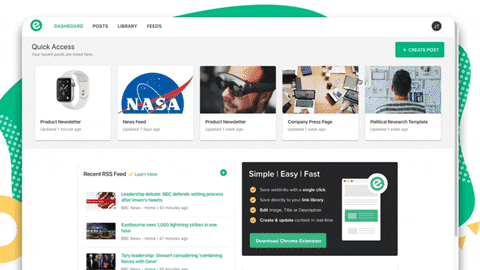
You can either choose to build your elink press page from scratch or can use one of our awesome pre-built press page templates. Either way, it’s extremely easy to create a press page in minutes!
Each template is responsive, so you don’t have to worry about the appearance of your links on different devices with varying screen sizes. The best part is, you are not stuck with your layout. Come back at any time even and give it a new look. Even after it has already been published!
Step 2: Add your links
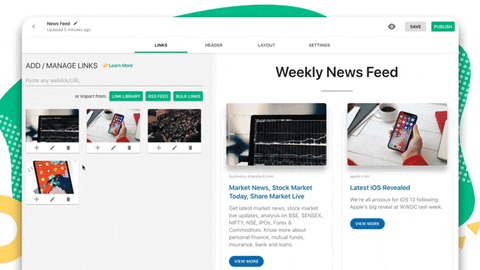
Next up, copy and paste links to the articles, videos, podcasts or other sources you want to share with your audience and elink will automatically generate an image, a title and a short descriptive text regarding each link.
The best part is that you can change those titles and descriptions to make them SEO friendly and concise enough to get the viewer’s attention. You can even change the link image by uploading a new one or zoom in or zoom out of the current image to display the best possible view.
Step 3: Select Header and add a catchy image, title & introductory text
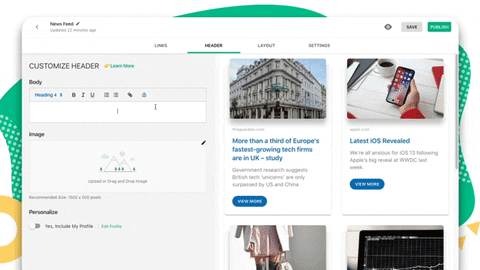
Here you can customize your header and description using Heading Sizes, Bold, Italics, Hyperlink, Justification, Bullet points, Numerical list. That intro text is a great way to build authority, get your audience engaged with your content and it’s great from an SEO perspective.
Step 4: Personalize your page!
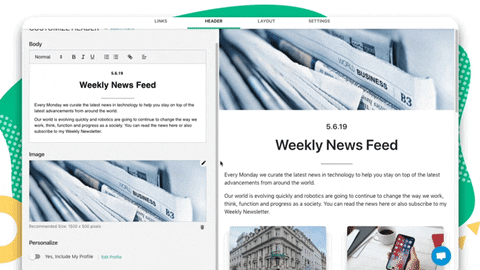
You can even customize and add your company profile to share your social media and website details with your audience. It’s a great way to continue increasing your social following and create authority.
Step 5: Design and Customize
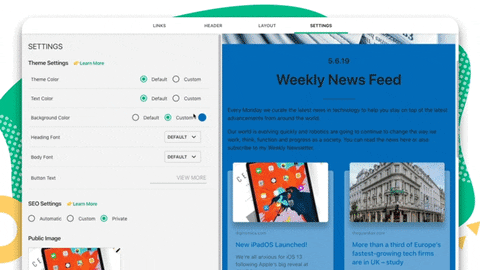
It’s important to add your own design elements to the content you create. In addition to header images, header text formatting and visual weblink formatting, elink allows you to:
- Change the primary color.
- Update your heading font style
- Choose your body font style
- Update your Call-to-action button text on templates
- Choose a font that is highly visible and blends in well with your overall website experience.
Step 6: Publish!
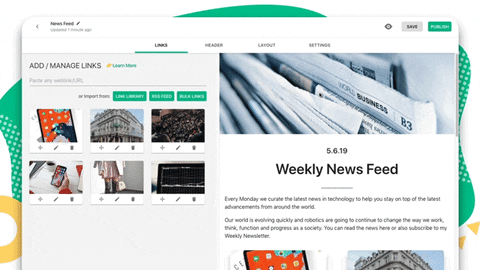
That’s it, you’ve created your elink press page now hit publish! After publishing, go to your dashboard. You can click on the “embed” button to embed the press page on your blog or website. Alternatively, you can even share this press page as a newsletter or as a stand alone web page on social media.
PS: You can make changes to your elink even after you have hit “publish”.
This is how your Press Page can look like…

…Awesome, right?!
The last and most important step!
Download elink’s chrome extension!
What happens if you want to add a link to the latest article you’ve been featured in AFTER you have already created your press page? You can easily continue updating your press page in real-time by using elink’s Chrome Extension and adding new press links as you surf the web.
Whenever you find a social media shoutout or a press mention, click on the elink.io Chrome Extension button and it will allow you to add that link to the top of the press page on your website! Keep your press page fresh with recent press mentions at the top and keep your fans up to date!
Conclusion
Press Pages are important. Not only that it attracts journalists and other publications, but it also provides a proof of concept to your prospects and customers. With elink, creating a press page is as simple as tweeting about your press coverage! So without further ado, add a press page to your website today!
Here are the templates to help you get started!
Further reads:







