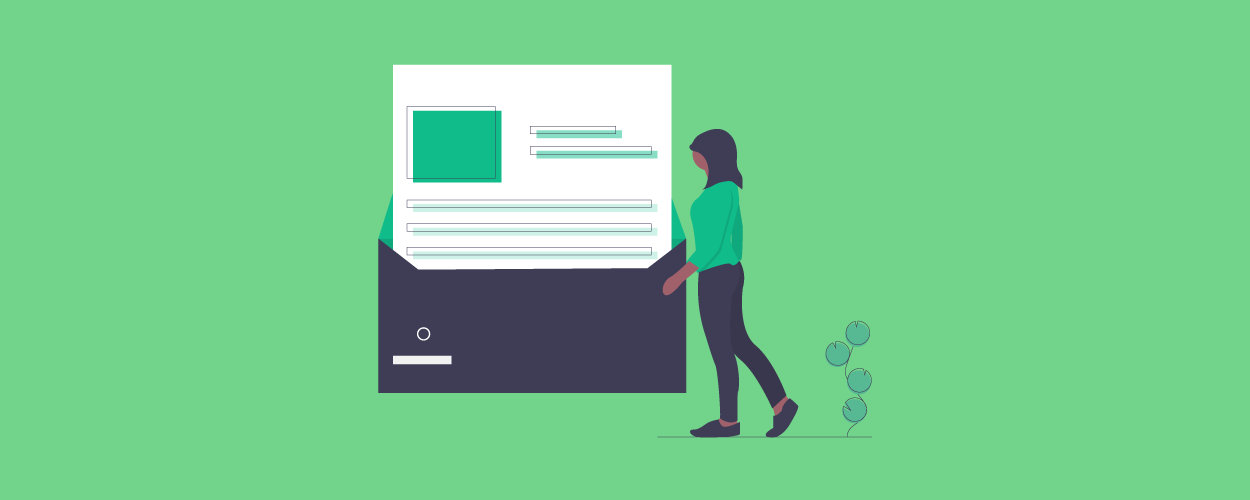Newsletters are awesome! Why? Well because email newsletters provide much more personal interaction between companies and the consumer, away from the noise of social media. People don’t just give away their emails. They don’t just invite anyone to get in their (already chaotic) inbox. They only share them with those they have chosen to trust.
Subscribers of an email newsletter feel like they are a part of this exclusive club that receives a ton of value in terms of discounts, information, or just some random cool stuff, from their favorite brand or influencer.
And people love sending them too as it helps them build an ongoing relationship with their customers and provides them value right in their inbox.
This is why 93% of B2B marketers use email newsletters for content marketing.
Apart from being a great channel for customer acquisition and engagement, Email provides a ton of return on investment- precisely around $38 for every $1 you spend! It’s no surprise that people all around the world consider email as one of the most cost-efficient digital marketing channels.
As awesome as this all sounds, we’re sure you are wondering whether sending out email newsletters is right for you. So without further ado, let’s find out!
Related: Curated Newsletter: The What, Who, How and Why of a Curated Newsletter
Who can benefit from sending out a newsletter?
Who can benefit from sending out a newsletter? The short answer- everyone!
Brands and marketers are not the only ones who can use email newsletters to sell to customers and forge a healthy relationship with them.
In fact, anyone can get started with an email newsletter to build an audience and share their content with the world. Regardless of your position or industry, you send important emails to your friends, family, co-workers, customers, vendors, clients, partners, etc. every day.
Newsletter for Brands
Customers love receiving newsletters from brands. A whopping
70% of email readers open emails from a brand or company in search of a deal, discount, or coupon. Over 50% of US consumers say they like receiving promotional emails from their favorite brands once a week!
Sharing discount codes with customers via email is always a good idea. Apart from that, you can always carry out giveaways and contests, share your latest blog posts, upcoming products, reading lists, updates, and much more.
Newsletter for your Internal Team
Having a clear line of communication with your team creates a sense of community, builds trust, helps team members to be on the same page, share ideas, and eliminates confusion. Sharing a weekly or monthly internal newsletter is a great way to do just that.
You can use an internal newsletter to share learning videos, motivational blog posts, updates about a product, news about milestones and achievements, share new policies, ethics, trends, and much more.
Read more: How to Create Internal Newsletters for your Teams?
Newsletter for Financial Advisors
Financial advisors can leverage the power of newsletters by being a trustworthy voice in the industry and sharing timely insights with their customers.
This is important to influence and build trust. You can share financial market news, educational resources, stock market updates, Fin-Tech trends, money tips, strategies, and much more.
Related: How to create a Newsletter for Financial Advisory
Newsletter for Sales Professionals
If you’re involved in sales and marketing at your company, a big part of your job is to carry out email campaigns to share your product or service offerings to customers and prospects.
You can use newsletters to consistently nurture leads, send them reminders to signup, showcase new product offerings, upsell them on newer products, share discounts and coupon codes, and much more.
Newsletters for the Educators
If you are a teacher or work in the education industry, you know how difficult it can be to grab student’s attention.
Sending out email newsletters to your class or faculty can be a creative way to grab attention and increase engagement. You can share reading assignments, class notes, online educational videos, relevant articles, case studies, and much more.
Newsletters for the Influencers
Influencers usually have a huge following on social media. Sending out email newsletters are a great way to reach out to your tribe in more ways and explore new avenues to build authority and awareness.
Sending weekly or even daily email newsletters will allow you to be seen as a thought-leader and increase your engagement with your followers. Influencers often use email newsletters to share recommended products, industry news, and trends, their latest blog posts, or new social media content.
We can go on and on about this but you get the point. From fashion to music to education, every industry makes use of email newsletters to reach out to their audience, stay on customer top of mind, and increase their brand awareness.
All you need is a newsletter creator that can create awesome looking, a mobile-responsive, easy-to-make newsletter that your audience would love getting in their inbox.
Elink.io: The Best Newsletter Creator in 2022

We know that by now your mind is flooding with all kinds of email newsletter ideas and how you can engage with your audience ina more meaningful way. So without further ado, let’s jump into the ‘how’ to create and send an awesome-looking newsletter.
The fastest and easiest way to send newsletters is through elink.io.
Elink.io is a newsletter creator and a content curation tool that helps anyone send out visually appealing and responsive newsletters in a matter of minutes!
elink.io works by letting users choose a newsletter template and simply adding the URLs (links) to the content (articles, videos, documents, etc.) they want to share as a newsletter!
elink.io automatically converts those web links into visual blocks with a picture, title, and a short description. You can add a header, some intro text, your company logo and/or tagline and hit submit. It’s that easy!
And that’s not even the best part! The best part is the enormous catalog of pre-made newsletter templates that you can use to create a visually stunning newsletter in minutes!
At any point in your newsletter creating process, you can switch between elink’ 30+ different and beautiful templates anytime you want and preview and test each one to see which one fits your design needs.
All the templates are responsive and look perfect on all devices.
Steps to create newsletter in Elink.io
Let’s dive into these simple steps of curating and creating a newsletter with elink:
Step 1: Choose a Newsletter Template
The coolest thing about elink is that you don’t have to worry about all the tricky design rules. With elink’s stunning newsletter templates, you’re already way ahead when it comes to designing.
Now, here’s what you need to do: choose a template and customize it the way you want. We’ve quite a splendid collection to choose from, so take your time to find the one that fits your needs the best.
By the way, you can also create a newsletter from scratch. It’s totally up to you.

Step 2: Add Links to the Newsletter
Here comes the fun part. You can add links to the content (articles, videos, products, etc.) that you want to show up in your monthly newsletter.
elink is so robust that it will automatically generate an image, a title, and a short description with each link. Of course, you can modify and customize any of this information if you want.
elink is also an RSS reader and a bookmark manager so you can quickly select your preselected links directly from the link library or the RSS feeds or enter them manually.

Step 3: Add Header
We know that a compelling email header design decides whether the reader would read your entire newsletter or bail on it. That’s why we’ve given you the option of designing your header body the way you want.
You can add images, text, bullet lists, numbered lists, buttons, social icons, and dividers in your header body. elink even lets you choose from over 6 font sizes for your header body.
What’s more? You can also use elink’s Canva integration and design an eye-catching banner directly in elink.


Step 4: Add Footer
An email footer is a place where the recipients would look for details about your brand. It is a place for transparency, clarity, and good design – exactly what elink provides.
You can add images, text, bullet lists, numbered lists, buttons, social icons, and dividers in your footer. Moreover, you can link the social icons with your own social media accounts in seconds.


Step 5: Choose a Layout for your links:
Just jump right in and don’t worry about wasting valuable time designing the layout of your monthly newsletter. elink has already done all the heavy lifting for you. You can choose your favorite layout from all the different options with a simple click of a button and elink will change the formatting of those tiles to your chosen style.

Step 6: Design and Customize
You’ll get a perfect combination of colors in our templates. But, if you want to change the colors, you can do that too. Apart from that, you can also customize the font styles, button text, and more – in just a few clicks.
One of the most robust features of elink is that you can even add a search bar if you are adding a bunch of links such as resources etc.

Step 7: Share Your Newsletter
Yay! You’ve now created a stunning monthly newsletter that is ready to be shared with the world. Now, hit the ‘Publish’ button on the far right corner of the screen, and a pop-up will appear, allowing you to customize your content URL.

Once you have customized the URL, another popup will appear where you need to select the ‘newsletter’ option. From there, you can share your masterpiece via Gmail, Mailchimp, or any other third-party email marketing tools like Get Response, Active Campaign, etc.!

Wrap up!
An average person receives 121 emails per day! With so many people vying for attention and trying to get their message out there, you have to make sure that your newsletter stands out from the crowd and seizes your audience’s attention.
No matter how well-written, or well researched your content is, if your newsletter’s design is not able to convey its usefulness, it won’t take much time for your audience to press that back button or worse, unsubscribe!
At elink, we have not only made sure that you can create email newsletters quickly but have spend an enormous amount of time figuring out the best templates in the market that audiences absolutely love receiving in their inbox.
Whether you are using one of our pre-made templates or creating an email newsletter from scratch, you can rest-assure knowing that it will look stunning on all devices, irrespective of the screen size your audience is viewing the email on.
So what are you waiting for? Start creating newsletters today and let us know about your experience by tweeting us @elink_io
Further reads:
- How Technology is revolutionizing Newsletter Creators
- How to Create Awesome Newsletter Headers?
- RSS to Email: Create Automated Email Newsletters Using RSS!
- Gmail Newsletters: How to Create Them!
- 30 Awesome Curated Newsletter Ideas
- Top 11 Email Automation Softwares Your Marketing Team Needs
Don’t want to forget this information?
Pin it for future reference!