So what is a news feed and why should you have a newsfeed on your website? Let’s see. How often are you updating your website or blog? Let’s admit creating engaging new content for websites is a big challenge.
If you’re part of a small team, blogger or professional (doctor, lawyer, etc.) who runs their own website or blog, we would bet that you wish you could update your content more frequently.
Ugh, that never ending nagging feeling that you need to add more content to your website is ever present! Trust us, we understand…
You have a full plate of responsibilities. On top of everything being thrown your way, you have to somehow, make time to manage your blog/website more frequently??

Don’t worry. We’re going to equip you with the smartest solution to help keep your website updated every single day. The best part is it’s not time-consuming at all! Let’s dig in.
Why You Need to Start Adding Newsfeed to Your Website?
There are over 1 billion websites in the world.
Yes, you read that right.
That is a lot of competition over who is going to get ‘eyes’ on their content.
Everyone with a digital presence is racing to put out great content.
Social media giants like Facebook and Twitter have certainly increased people’s appetite for ‘viral’ content. In the past two years, content consumption on Facebook has increased to 35 minutes a day and 3 minutes on Twitter everyday.
As content consumption increases, it puts the small teams, bloggers, and professionals under immense pressure to woo their audiences and satisfy this ever increasing need to create engaging content!

We get it. It’s hard to come up with interesting, valuable content on a daily basis. This is especially true when you don’t have all the resources in the world at your fingertips.
Let’s hit the pause button right here and go back in time…
What was your initial purpose of creating a website?
- To gain followers?
- Help clients contact you?
- Sell products to customers?
- Showcase your thriving business to attract potential customers?
If you are maintaining a website just for the sake of having one, it’s not helping you, your followers or your customers in any way.
Ouch, that was pretty brutal. But honest.
So what’s the solution?
Curated Newsfeed to the Rescue!
Adding a newsfeed to your website/blog is one of the smartest ways to update your content on a frequent basis.

So what exactly is a news feed? A news feed can be defined as an aggregation of digital web content, where users can read summaries that contain links to the original piece of content. Think of news feeds as ‘movie previews’ to the original content piece. Often the best news feeds are visually appealing with interesting commentary that causes readers to engage with it.
What if you could curate your own news feed from different sources?
You likely already keep up with the very latest news, industry updates, opinion pieces, videos, etc. within your industry.
Imagine hand picking the best articles and web content around the web. Then displaying a visual web link that links directly to the original content piece. Taking a couple of minutes to add your commentary underneath the pictures (web links) about the importance of the information and why your readers should care about it and then BAM…you publish and share it with your world!
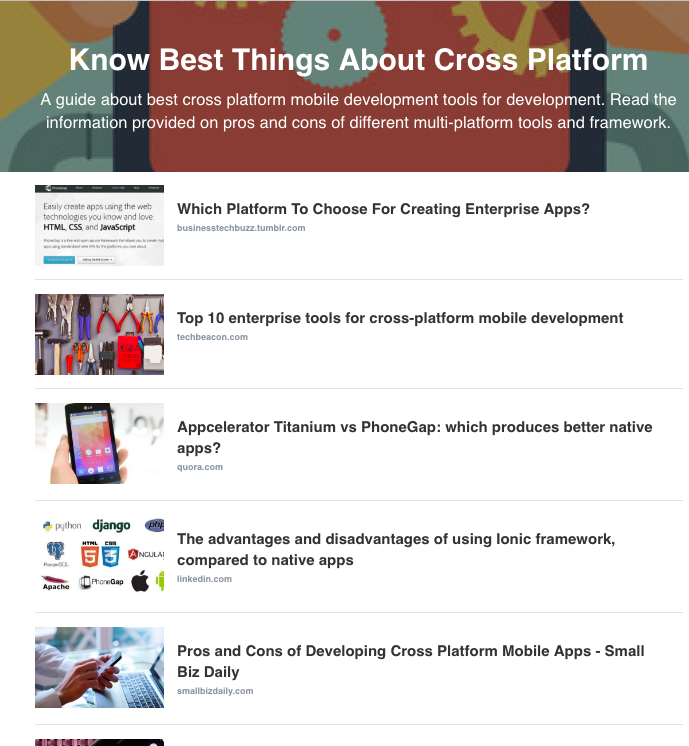
Think of it as adding your own ‘Twitter Feed’ but in the shape of blog content on your website!
It’s one of the smartest ways to keep your website/blog up-to-date and relevant.
Benefits of Creating a Newsfeed:
Having a constant stream of interesting curated content on your website has a multitude of benefits. Let’s dive into some of them:
1. Provides Important and Timely Information
There’s always interesting news, research, videos and articles in your industry or niche. Having fresh content on your website provides timely information to your visitors. You’ll find that your readers will come back because they can’t find that type of informative information in one place anywhere else! The best part is your website won’t look like it’s decaying…
2. Save Your Followers/Readers Research Time
When you share insightful, informative, relevant industry information at one location (ahem...your website), it saves your readers time they would otherwise spend surfing the internet to discover the information themselves. Time is one of the most important resources an individual can have. Your followers, readers, and clients will LOVE you for it.
3. Be Seen as a Thought-Leader

Sharing content relevant to your industry helps you become the go-to source in your field. Curating content with diverse viewpoints and from various mediums, helps you gain credibility with your audience. You will be the person your readers will turn to for when they are looking for answers…in essence a thought-leader.
An important aspect of thought leadership, is adding your own personal voice to every piece of content you share. This helps your audience understand the reason why you think the content is important and what is your take on it. Let your audience know that you have taken the time to read and understand the content and are not just sharing it mindlessly!
Related: Content Curation: A Beginner’s Guide to Digital Content Curation 2020
4. Saves YOU Time & Resources
Getting through your to-do list is difficult…especially when you have a small team and are juggling all aspects of your business. Taking five minutes a day to publishing and update a news feed on your website will put your beautiful mind at ease. Newsfeeds are a smart way to share quality content in less time. Imagine all of the ways you’ll be able to spend your valuable time and focus on other areas of your business.
5. Share content from all types of sources (videos, white papers, etc.)
Each of us is good at creating different types of content. You may be really good at creating articles or videos, but it’s difficult to be an expert or take the time to create content in various forms. By curating a news feed of content, you can share information from a wide variety of sources like white papers, podcasts, website tools, etc. Your audience will be able to engage with different types of information. It’s a great way to increase your engagement levels and help keep your website from becoming boring and stale.
So now that you understand how important it is that your website stays up to date, regardless of your profession or industry, we’re going to share the HOW.
How to Manage Your Website Newsfeed by Spending 5 Minutes Per Day?
One of the best ways to curate a newsfeed and add content to your website is with elink.io. It’s a tool where you simply add web links and it will automatically convert them into a visual board that you can embed on your website.
Once your content has been added to your website, use elink’s Chrome Extension every day and save interesting content to your website. The best part is that as soon as you save the piece of content to that elink board, it will reflect on your blog/website INSTANTLY:
Steps for Creating and Managing Your Newsfeed
Step 1: Choose a Template
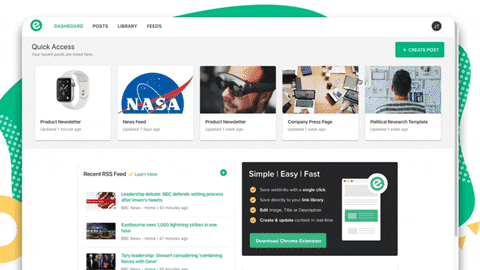
Select from one of the many news ready templates. All of the templates are responsive and look great on all devices. They have been designed to blend in seamlessly with your blog/website
Step 2: Add Weblinks
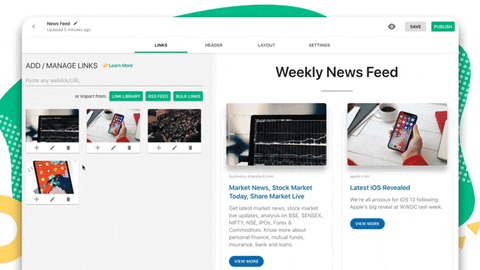
Copy the links to various articles, websites, products, videos, etc. you want to add to your feed and paste them into the template one by one. elink.io automatically makes the link visual by giving it an image and a short description. It’s a great idea to add your own commentary in the description below explaining to your audience why they should care about the content you are sharing.
Also, you can change the layout of your elink news feed by choosing between 30+ responsive layouts!
Step 3: Give Your News Feed a Title
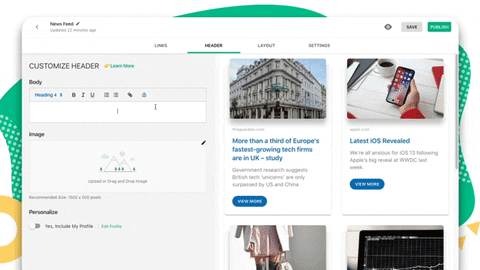
Add a quick title and intro to put your personal touch and commentary on the importance of your news feed. It’s a great way to engage your audience and have them understand the importance of the content you’re sharing.
Step 4: Publish & Embed Your Content
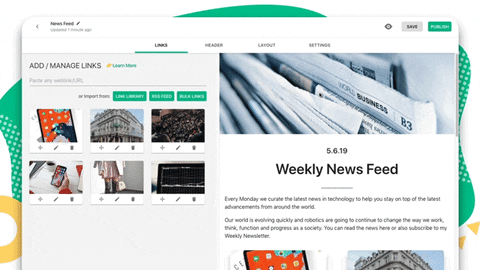
Once you’re done, click on publish and voila! Your news feed is ready.

Now to export this feed to your website, go to your dashboard and click on the share icon next to your elink collection.
Step 5: Download Elink Chrome Extension
Download elink’s Chrome Extension. Whenever you are browsing the web and find something that is ‘share-worthy,’ click on the elink.io Chrome Extension button and it will allow you to add that link to the top of the newsfeed on your website!
It’s the fastest way to add content to your website. As you go through your daily ‘internet’ life, elink’s Chrome Extension will be your lifesaver and will help you publish content to your website on the go.
Here’s a quick example of a Daily Marketing News Watch that we curated and embedded, following the steps above:
What’s Next?
Just get started! There’s no reason to have a stagnant website and procrastinate any longer. We’ve just given you the best website tip of the year!
Guess, what? It’ll take you less time to get started than it took for you to read this blog post. So blow off the dust on your rusty old website and add fresh news feed content today!
We would love to hear what type of news feed you will adding to your website/blog with elink.io. Share your ideas below and let’s all get inspired by one another:)
Further reads:
- How To Create A Press Mentions Page To Gain Customer Trust
- 10 Must Have WordPress Gutenberg Plugins For Your Website
- Chrome Extensions That’ll Make You 10X More Productive






