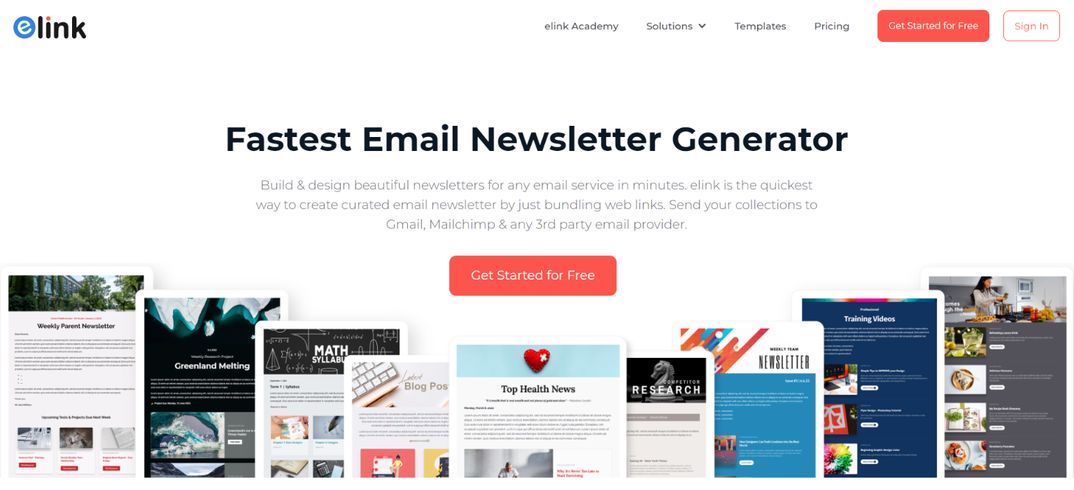If you are struggling with having a clear communication strategy and want to motivate your team members to work towards a common goal, we have a strategy to help you! Read on to find out how a curated newsletter can help keep your team members on the same page.
At its core, communication is an instrument of strategy and a strategy itself. It’s an instrument of strategy because it helps you share your vision, mission, and values with your employees. It acts like a strategy, as it helps you achieve specific goals.
There are many things a company needs to do right in order to run a profitable business where its employees are satisfied. Strategizing and creating well-defined goals are the backbone of every company’s operation.
However, if your goals are not effectively communicated within the organization, your strategy to succeed will run into trouble.
Internal Communication is Key!
Communication that occurs inside the organization is internal communications. This sub category of communication is extremely critical for organizations of all levels in order to survive and thrive in the marketplace and against their competitors.

Most organizations realize the importance communication plays in building a healthy relationship with their employees. Great employee relationships ultimately help with performance, retaining talent and encouraging enhancement of talent.
Read more : Inspiring quotes for your team for better teamwork
6 Ways Effective Internal Communication Helps Companies
1. Creating a sense of community and trust amoung the teams.
Effective communication between upper managers and employees or amongst employees creates a sense of trust within the organization. When information is shared openly with employees at all levels, a healthy and productive community is formed.
2. Creates a line of sight for team members.
Effective communication amongst team members helps everyone understand the big picture and how they fit in. Knowing how their own work contributes to achieving the team goals, helps keep employees motivated and engaged.
3. Eliminates confusion.
Communicating roles, responsibilities, and tasks effectively helps remove any confusion and enables team members to perform their roles with autonomy.
4. Helps team members to be on the same page.
Effectively communicating team objectives and goals, help individual members to be on the same page and achieve success. It ensures members understand their role in the team, how their work affects the final outcome, what is expected of them and how to fully engage within their own roles.
5. Share ideas.
When there’s a culture of open and transparent communication within teams, team members feel comfortable sharing ideas without the feeling of being rejected.

Teams that can establish an open, positive and supportive environment among team members are in a better position to hear those good ideas and learn from the best practices of the group.
6. Engages teams to help move the business forward.
A workplace with strong internal communication helps ensure that all members of the team are working collaboratively towards a common goal. It develops a cohesive culture and empowers members to make the right decisions in line with the organization’s mission.
The benefits of having a strong structure of internal communication among teams are infinite. At this point, you must be wondering, how can you communicate goals, responsibilities and knowledge effectively?
How well a message is communicated is as important as the message itself.
In the case of internal communications, this certainly holds true. However, in today’s noisy, digital environment where communication channels are plenty, actually getting the messages across has become a complex task.
From traditional emails, Skype, to project management tools like Slack, teams are using different platforms to communicate. This creates a problem, especially when the culture of remote work is on the rise.
Did you know that 77% of people working remote report greater productivity? With team members preferring to work from remote locations, an effective system of communication becomes the backbone of their operation.
One easy and effective way to keep everyone on the same page is by having an internal newsletter.
A team newsletter is a great way to get the message across effectively and easily. Even though the newsletter is for your internal teams, it should be crafted thoughtfully.
The average open rate of internal emails across organizations around the world, is 66% with the top performing organizations achieving average open rates of an astounding 88%!
In order to make sure that your team opens and reads the newsletter, it should contain content that is relevant to them.

Newsletter content which is engaging, fun and informative can help increase the readership of an employee newsletter. However, you must not lose sight of your communications objectives. By keeping your content relevant, you can make sure your newsletter gets the attention it deserves and accomplishes it’s set goals.
What Kind of Information can I share in the Newsletter?
Below are some team newsletter ideas which help you create and curate the perfect newsletter that gets the engagement it deserves!
1. Share Learning Videos & Motivational Blog Posts
Effective communication among team members enables teams to fully tap into the unique knowledge, insights, and talents of co-workers. Team managers can share inspirational videos, motivational blog posts or learning videos in order to keep teammates motivated and charged up.
2. Sharing the Latest in Marketing
“Marketing takes a day to learn, but a lifetime to master”-Philip Kotler.
Help your team members learn about the latest in marketing by sharing news about up and coming tools, strategies, new marketing mediums, and competitor marketing methods using a curated newsletter.
3. Share Information About Your Product
A newsletter can be a great tool to share the latest product developments. This helps team members and cross-functional teams better understand the company’s direction.
4. Share Your Company’s Achievement
A curated newsletter can be used to announce or acknowledge team, department or company’s achievements. This helps in boosting employee morale by letting them know that their work is recognized and valued in the organization. It also acts as a source of inspiration for the rest of the company.
5. Share News, Press and Trends
Your team members are not just part of your organization, they are a part of an industry. It’s important that your team should stay updated on the latest industry news, trends, and press coverage. A curated newsletter is a great way to let employees know what’s happening in their industry, where your company stands in the competitive landscape and what is being talked about your organization in the press.
6. Share Relevant Content Based on Job Roles
A curated newsletter with content regarding job roles, responsibilities and reporting hierarchy can be extremely useful. New employees who have recently joined the organization can onboard quicker with additional guidance. It also helps keep employees who have been with the company for a significant amount of time inspired to continue developing their skills.
7. Share New Policies, Culture & Ethics
A newsletter is a perfect way to share changes in employee policies, reinforce organizational culture and lay down a code of conduct effectively for employees to understand and act upon.
How can you Create the Perfect Internal Newsletter?
In order to create the perfect internal newsletter, you need two things:
- Time to create an awesome looking newsletter that your teammates will enjoy reading.
- A medium to create and send out that awesome newsletter.
If you have none of the above, don’t panic. We have the perfect solution for you.
We know that sharing and curating relevant content in a newsletter, and making it visually appealing at the same time, can take up quite a lot of your precious time. This is where elink.io comes in.
The fastest way to create a curated newsletter is via elink.io!
Elink.io is a content curation and management tool that helps anyone send out visually appealing and responsive newsletters in a matter of minutes!
elink.io works by letting users choose a newsletter template and simply adding the links to the content (blog posts, videos, documents, etc.) they want to share as a newsletter!
elink automatically converts those web links into visual blocks with a picture, title, and a short description. You can add a header, some intro text, your company logo and/or tagline and hit submit. It’s that easy!
The best part? You can switch between elink’ 30+ different and beautiful templates anytime you want and preview and test each one to see which one fits your design needs. All the templates are responsive and look perfect on all devices.
Let’s dive into these 7 simple steps of curating and creating a newsletter with elink:
Step 1: Choose a Newsletter Template
The coolest thing about elink is that you don’t have to worry about all the tricky design rules. With elink’s stunning newsletter templates, you’re already way ahead when it comes to designing.
Now, here’s what you need to do: choose a template and customize it the way you want. We’ve quite a splendid collection to choose from, so take your time to find the one that fits your needs the best.
By the way, you can also create a newsletter from scratch. It’s totally up to you.
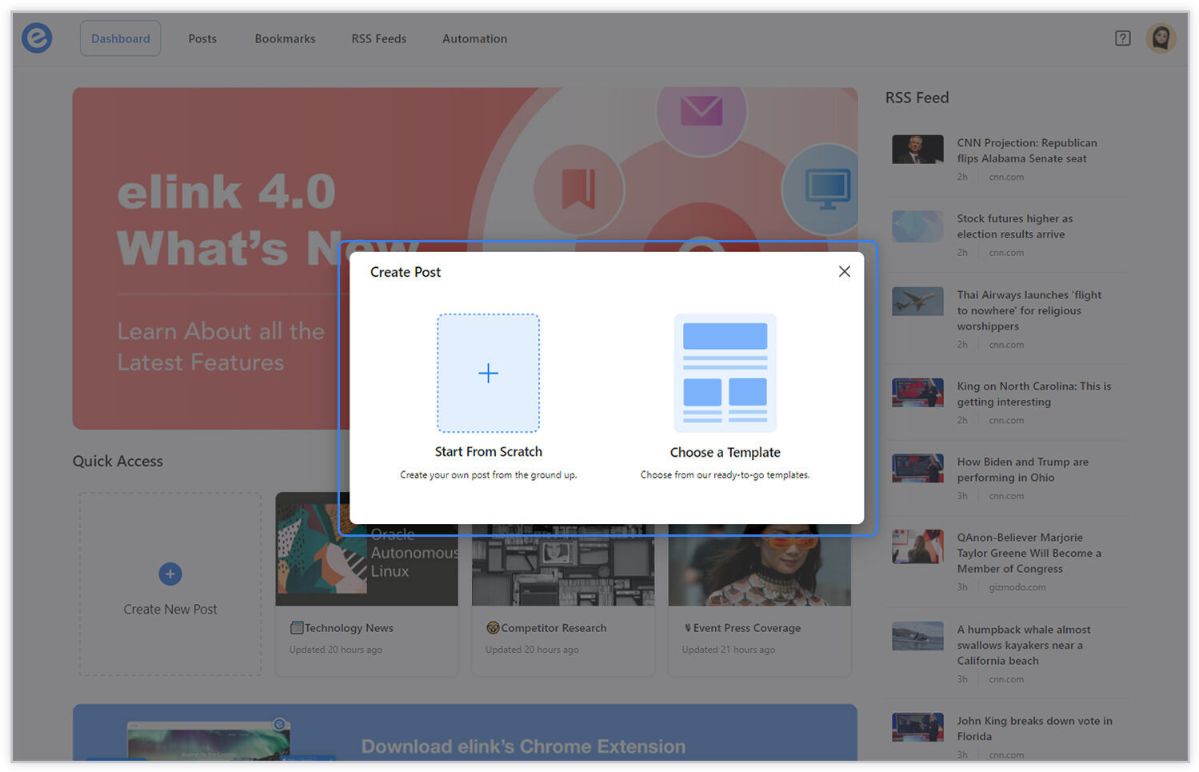
Step 2: Add Links to the Newsletter
Here comes the fun part. You can add links to the content (articles, videos, products, etc.) that you want to show up in your team newsletter.
elink is so robust that it will automatically generate an image, a title, and a short description with each link. Of course, you can modify and customize any of this information if you want.
elink is also an RSS reader and a bookmark manager so you can quickly select your preselected links directly from the link library or the RSS feeds or enter them manually.
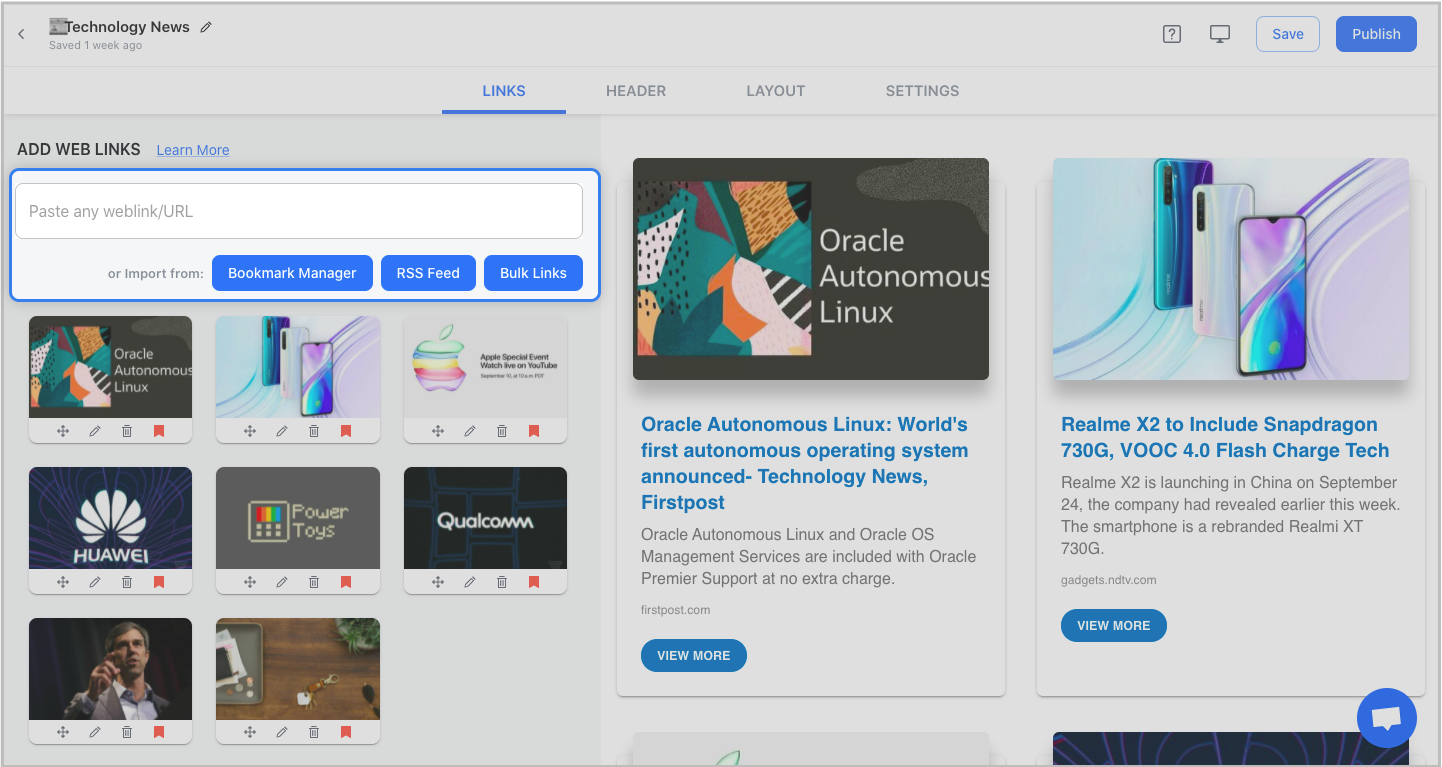
Step 3: Add Header
We know that a compelling email header design decides whether the reader would read your entire newsletter or bail on it. That’s why we’ve given you the option of designing your header body the way you want.
You can add images, text, bullet lists, numbered lists, buttons, social icons, and dividers in your header body. elink even lets you choose from over 6 font sizes for your header body.
What’s more? You can also use elink’s Canva integration and design an eye-catching banner directly in elink.
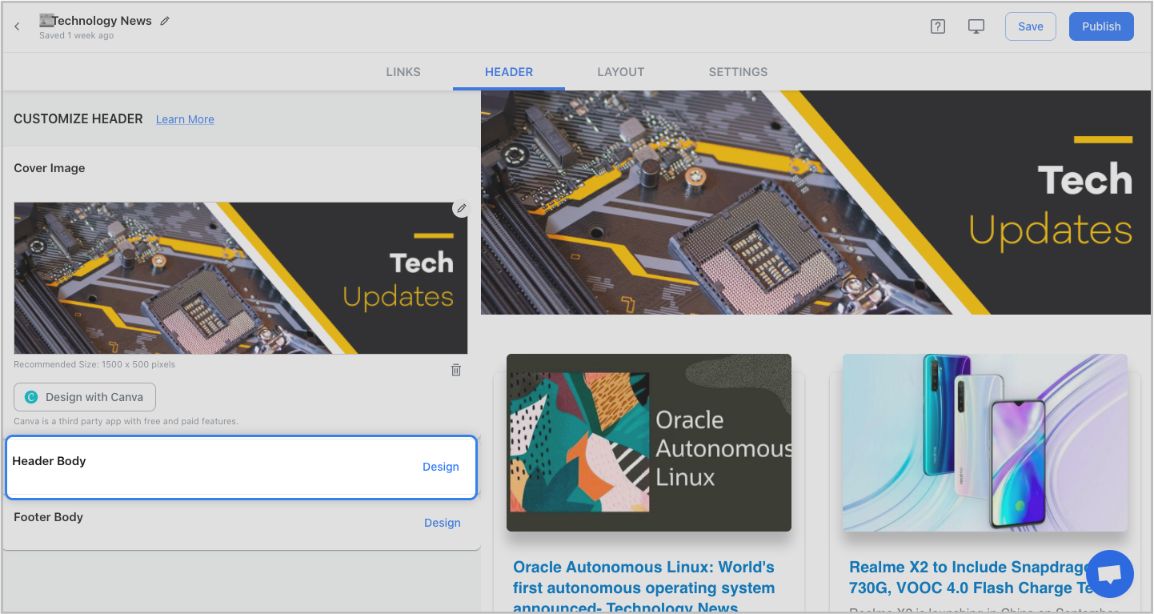
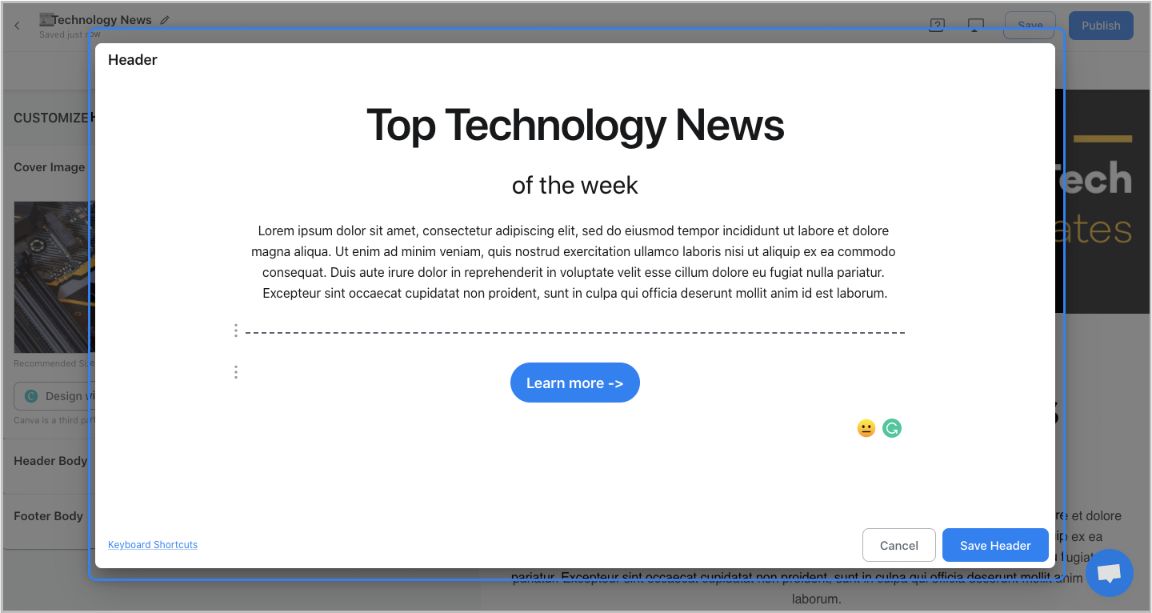
Step 4: Add Footer
An email footer is a place where the recipients would look for details about your brand. It is a place for transparency, clarity, and good design – exactly what elink provides.
You can add images, text, bullet lists, numbered lists, buttons, social icons, and dividers in your footer. Moreover, you can link the social icons with your own social media accounts in seconds.
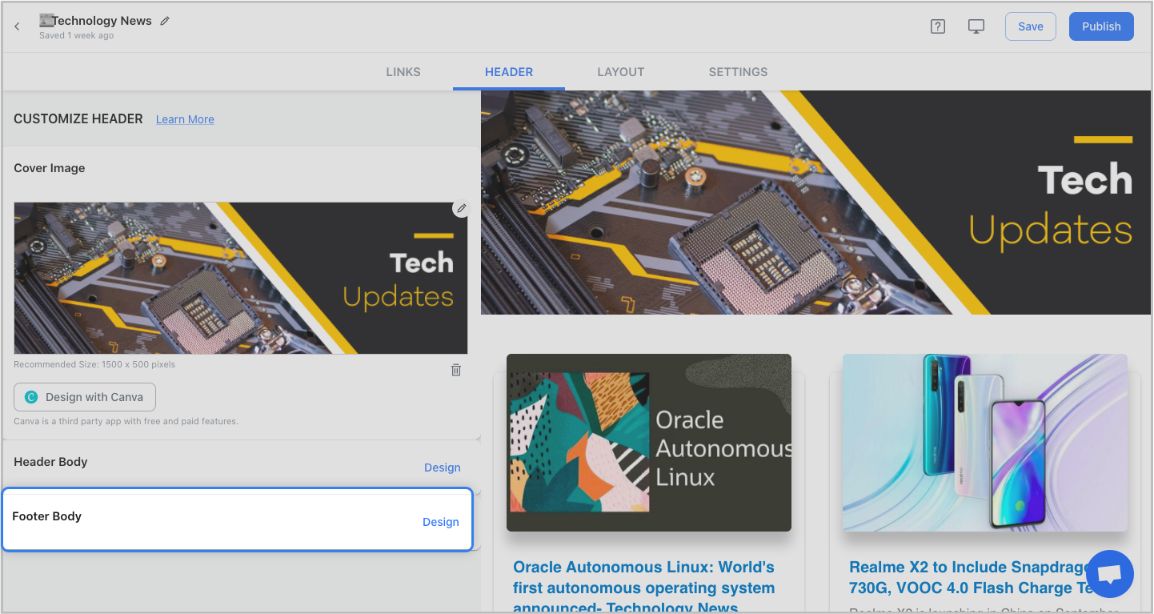
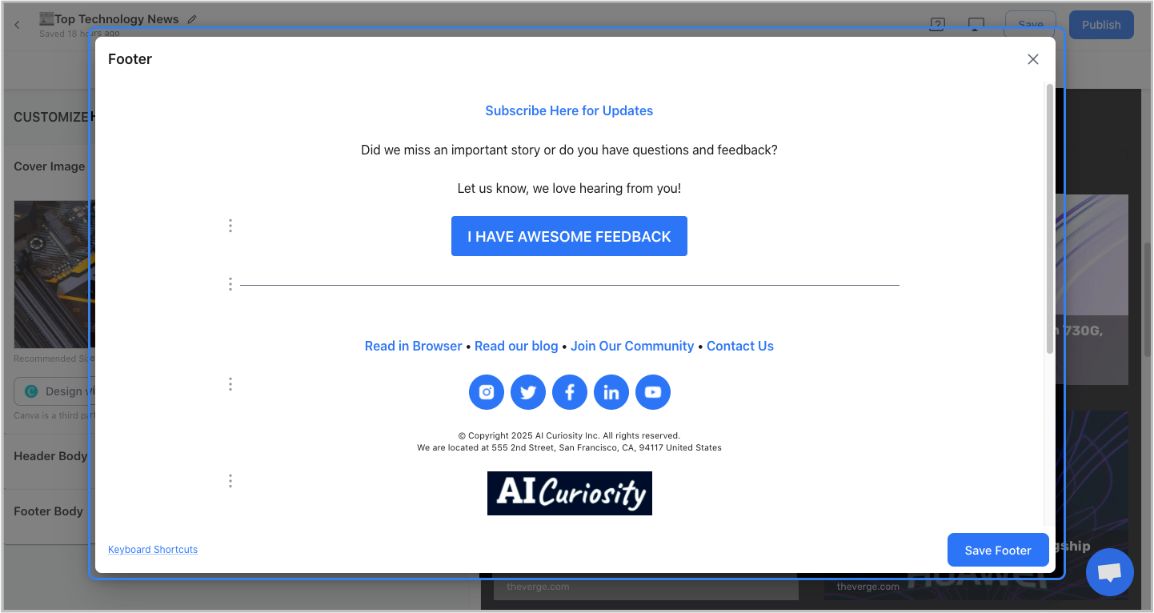
Step 5: Choose a Layout for your links:
Just jump right in and don’t worry about wasting valuable time designing the layout of your team newsletter. elink has already done all the heavy lifting for you. You can choose your favorite layout from all the different options with a simple click of a button and elink will change the formatting of those tiles to your chosen style.
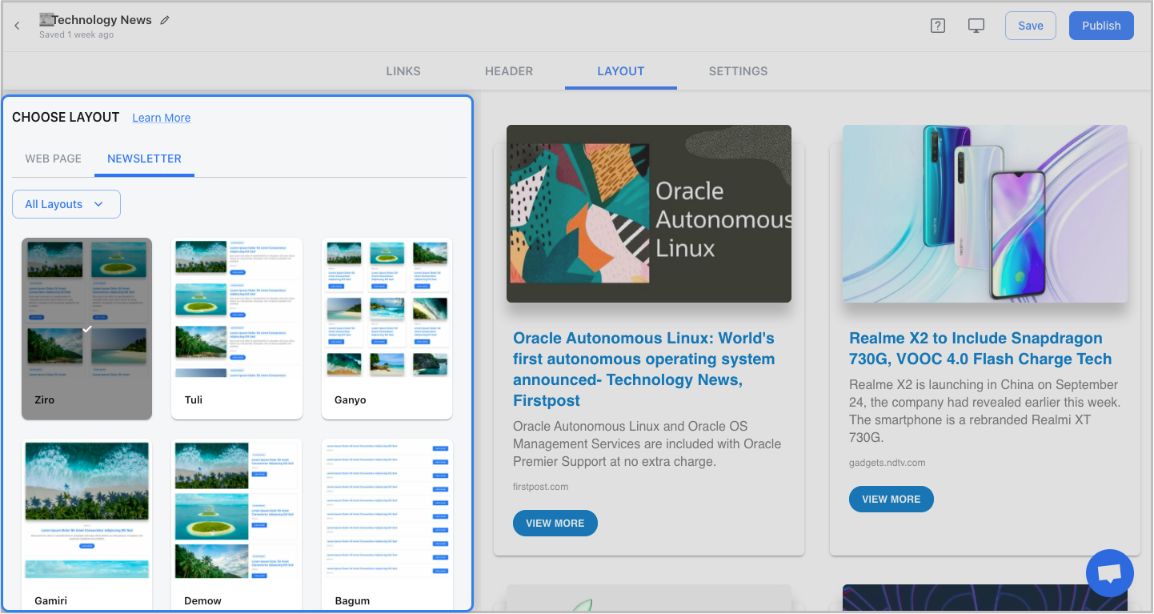
Step 6: Design and Customize
You’ll get a perfect combination of colors in our templates. But, if you want to change the colors, you can do that too. Apart from that, you can also customize the font styles, button text, and more – in just a few clicks.
One of the most robust features of elink is that you can even add a search bar if you are adding a bunch of links such as resources etc.
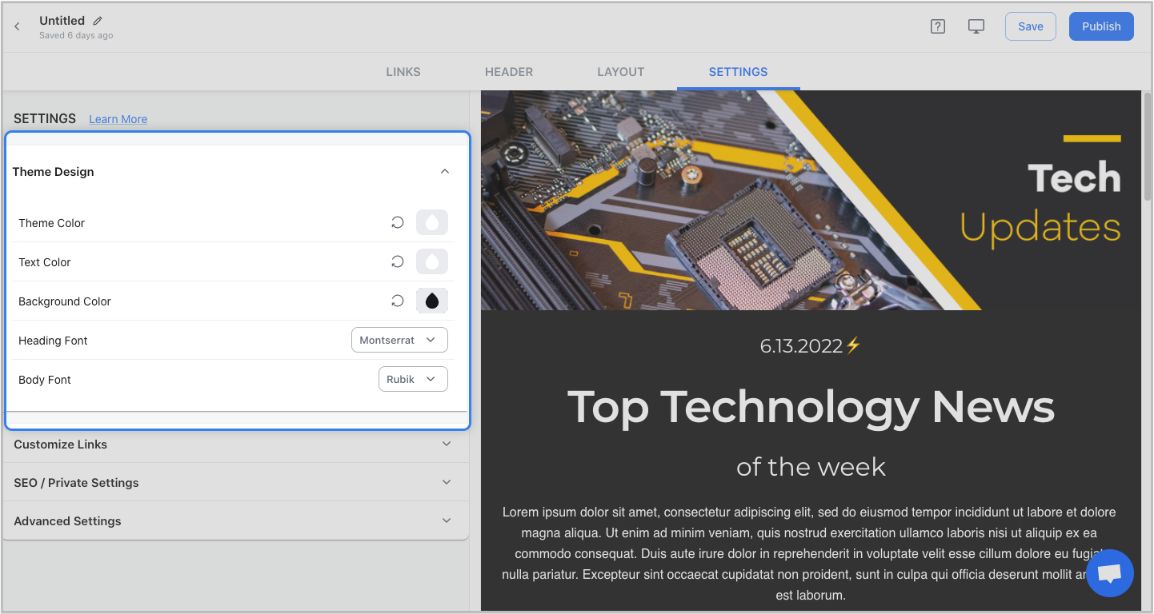
Step 7: Share Your Newsletter
Yay! You’ve now created a stunning team newsletter that is ready to be shared with the world. Now, hit the ‘Publish’ button on the far right corner of the screen, and a pop-up will appear, allowing you to customize your content URL.
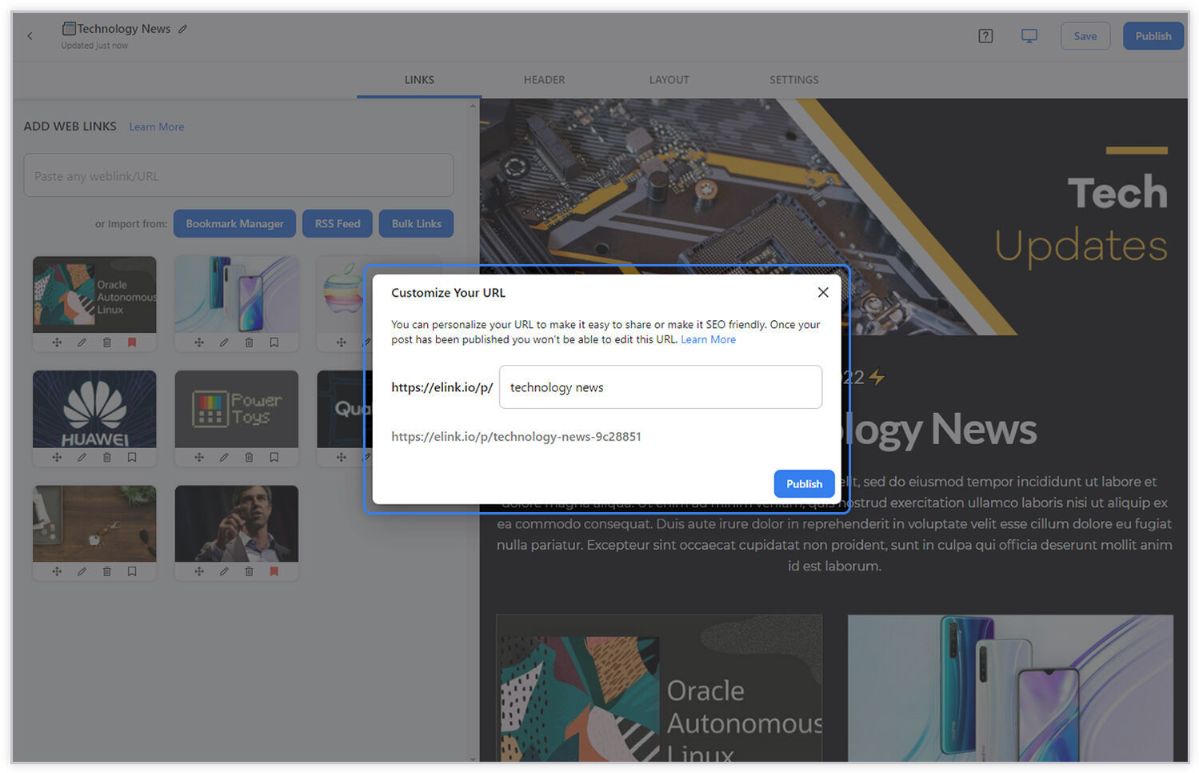
Once you have customized the URL, another popup will appear where you need to select the ‘newsletter’ option. From there, you can share your masterpiece via Gmail, Mailchimp, or any other third-party email marketing tools like Get Response, Mailchimp, etc.!
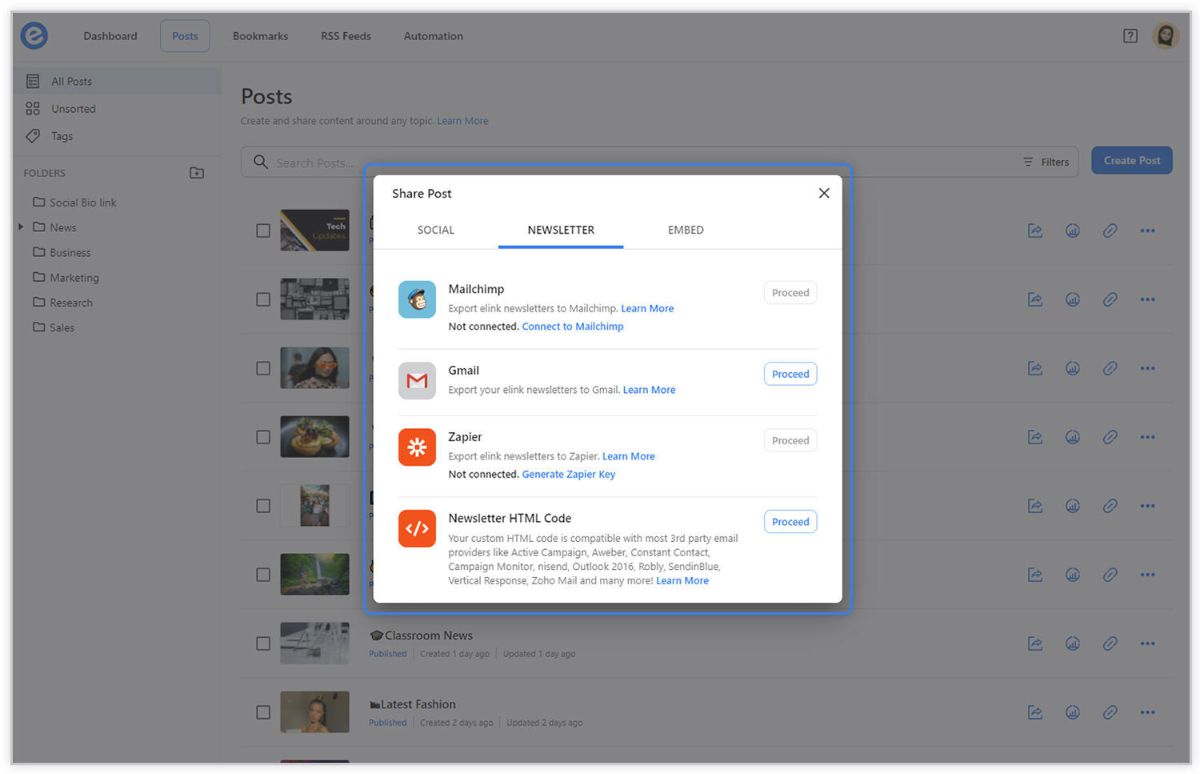
Checkout our Templates here!
- Business Templates
- Education Templates
- Marketing Templates
- News Templates
- Portfolio Templates
- Press Coverage Templates
- Product Page Templates
- Research Templates
- Sales Templates
- Social Bio Link Templates
Learn how to create fast newsletter for any email provider
“If you want to go fast, go alone. If you want to go far, go together.”
If done correctly, an internal newsletter can boost morale and motivate employees. Keep the tone of your newsletter friendly and the content relevant. Let your newsletter be the tool that brings your team together and makes them more productive.
Further reads :