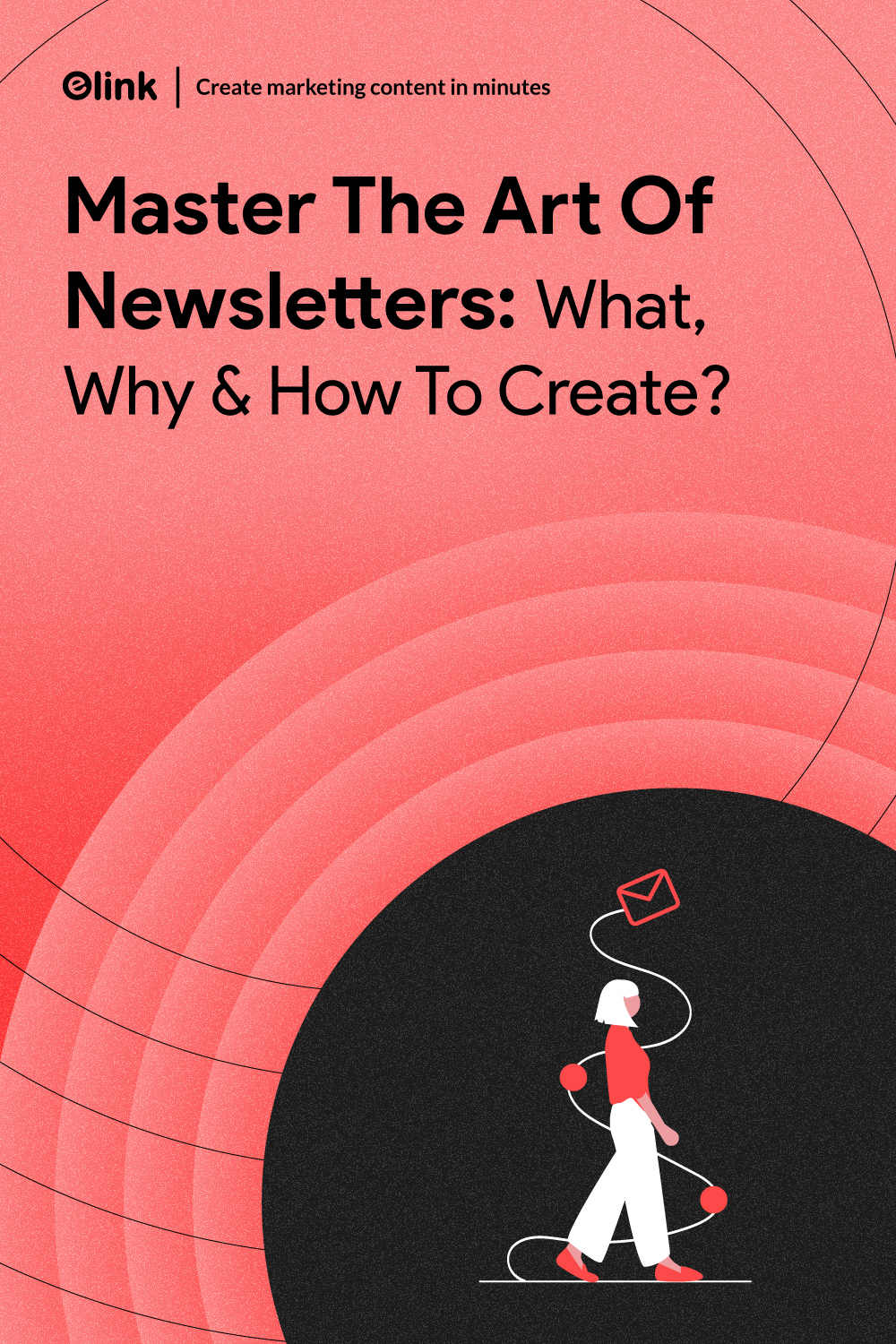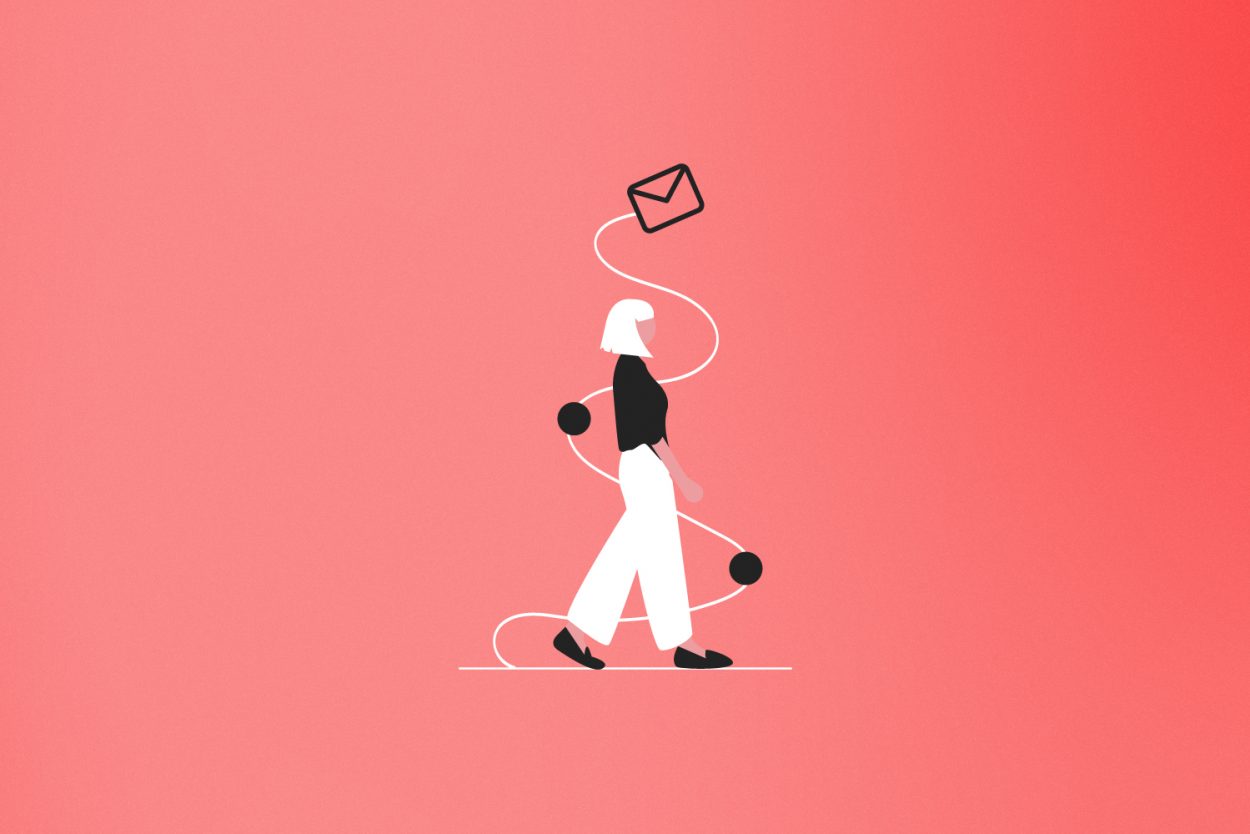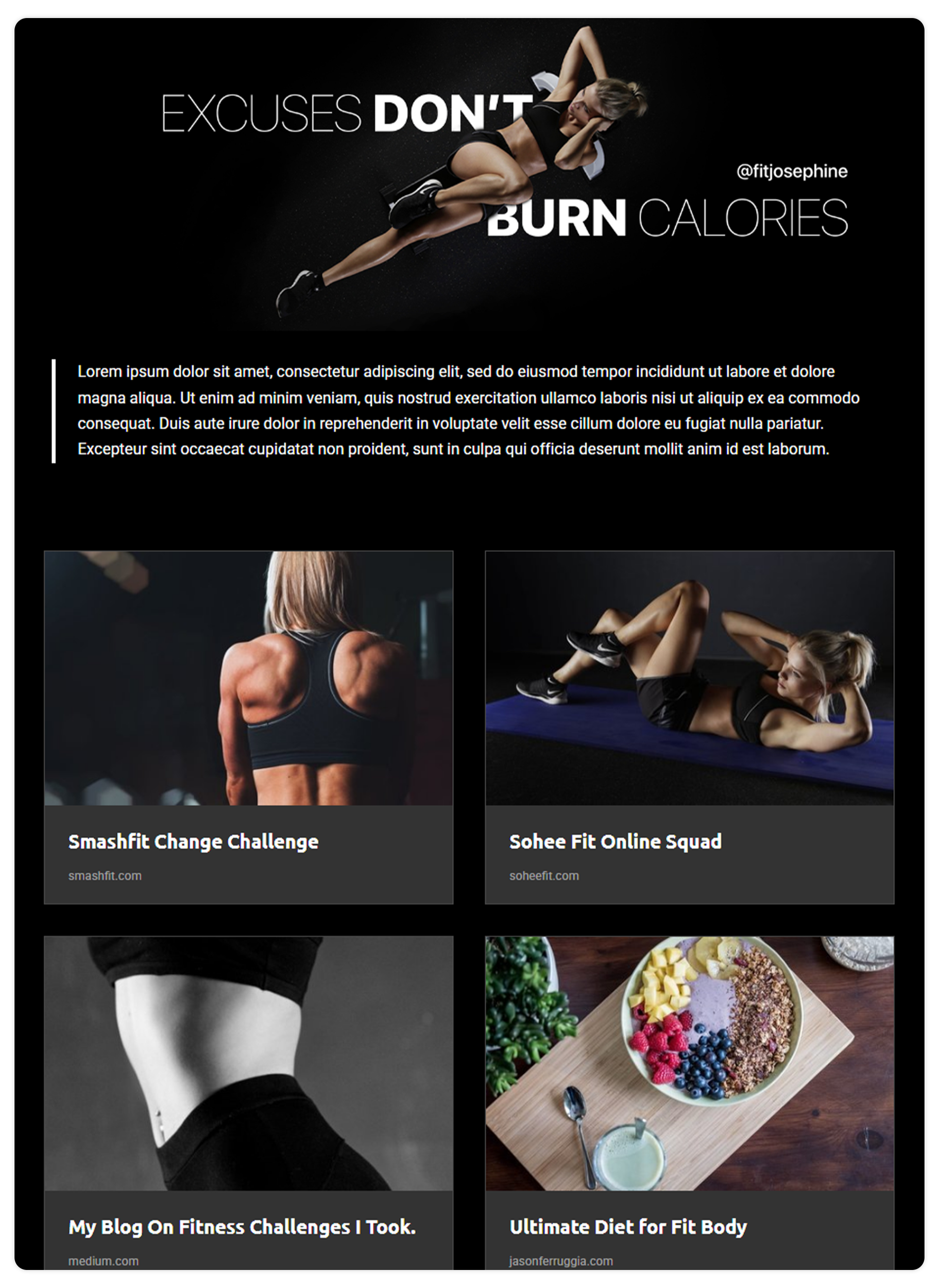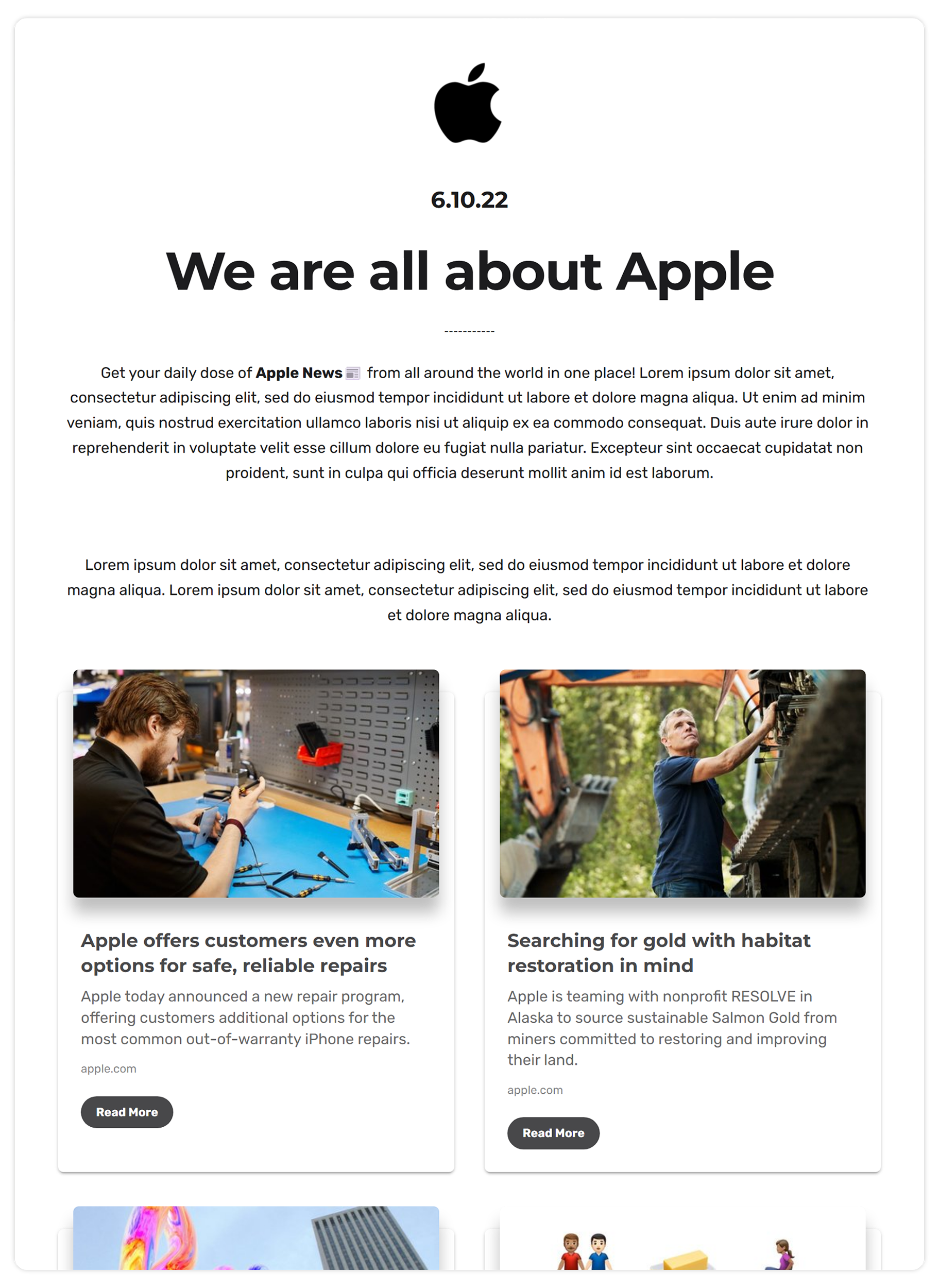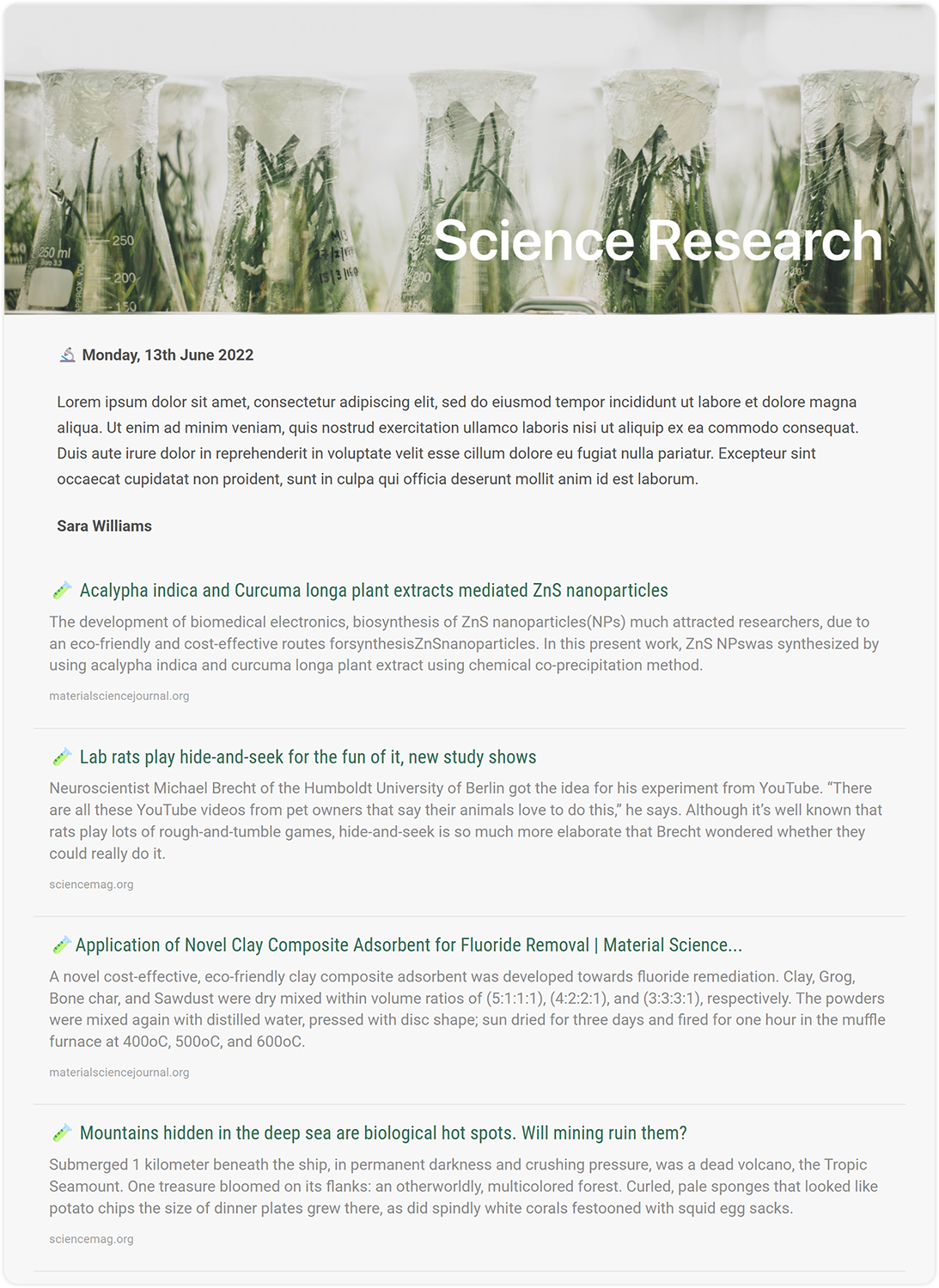Want to learn how to create and send out a curated newsletter in the easiest and fastest way possible?
Well, newsletters are awesome. They let your brand build an ongoing relationship with your customers and provide them value right in their inbox. However, creating an awesome-looking newsletter that entices readers requires one thing- TIME.
As marketers, our day is jammed packed with emails, social media, influencer contracts, newsletter designing, and much more! With so much going on, the one thing that suffers is ironically, the single most important thing in our newsletter- content.
So the question arises- How can marketers like you send engaging email newsletters without spending hours creating them?
Curated Newsletter!
But what is a curated newsletter, and why should you even be doing it? Let’s dive into the what, why, and how of a curated newsletter.
What is a Curated Newsletter?
Let’s start with the basics. Curation describes the act of finding, organizing, and sharing the best and most relevant content on a specific topic with your audience.
Thus, a curated newsletter involves finding the best of the best material in your industry and compiling it in one place. The kind of content that is not only from your blog but from others in your niche, too, giving people a complete overview of what’s trending in your industry.

Curating newsletters is like making a playlist or a mixtape. You find the best songs in a genre from different artists and showcase them to your friends to establish thought leadership or tastemaker status!
Ok, got it. Why do curated newsletters matter so much? Let’s find out!
Read This: Curated Newsletter vs. Original Content: Which Converts Better?
The Real Benefits of Curated Newsletters
There are multiple benefits of having a curated newsletter. Let’s dive in.
1. It Saves You Time
Time is the single most important asset in this world of digital chaos, and the internet owns it. Anybody who is selling time wins. Netflix, Uber, Spotify, they all save you time by delivering you services right in that moment.
With so much information available on the internet at our fingertips, we always have this feeling of missing out on the best content due to time constraints.
A curated newsletter solves this problem by giving your readers the best stories from around the world so they don’t have to spend the time finding them. SCORE!
2. Makes You a Thought Leader
Saving people time and providing great content regularly puts you in an authoritative position, one where you come out as a thought leader, a person who knows his/her Industry well. This results in people respecting not only the content you curate but the content you create, too.
3. There are No Dull Moments!
Coming up with great content requires a heck lot of inspiration. But in this world of 8-second attention spans, you cannot wait for inspiration to strike to produce great content. The moment you take a break, your competitor steals your attention.
Curation never lets you have a dull moment in your content marketing calendar. Curated newsletters are a fast, simple, and engaging way to be present in your subscribers’ inboxes consistently and be at the top of your customers’ minds.
4. Drives Traffic and Conversions
A well-curated newsletter doesn’t just share great content; it also gives your own work a spotlight. By sharing articles, tools, and insights that are relevant to an audience while at the same time providing an opportunity for them to learn about a company’s product or service, you create a newsletter that provides value rather than being purely promotional. When your subscribers receive value first, it increases the likelihood of them checking out your website, products, and/or services.
Once you understand how curated newsletters can add value and even drive traffic to your own content, the next question is: who exactly should be sending curated newsletters? Let’s explore which creators, businesses, and professionals can make the most of this strategy.

Who Can Benefit from Sending a Curated Newsletter?
Short answer: Everyone! The best part of a curated newsletter is that it can be used in any profession or industry. Let’s give you a brief overview of how you utilize the power of a curated newsletter in your industry.
The Marketer
As marketers, we all have our email lists where we try day in and day out to get those open rates and CTR’s up and promote our products and services. A more subtle way to promote your products/services/content is through a curated newsletter.
Through curated newsletters, you are not being that irritating person who won’t quit saying, “check me out, I’m cool”. Instead, you are providing your subscribers with value by acknowledging other players in your industry and letting the people decide for themselves.
Know the strategies: How to Market to Millennials with Curated Content
The Influencer
An influencer is someone who has the power to influence his/her fans and followers because of a real or perceived authority they have in a niche. And what better way to establish authority than by showing off your industry knowledge via a well-curated email newsletter!
Creating a daily/weekly/monthly roundup of the top happenings in your niche is a good way to stay on top of things and establish tastemaker status.
The CEO
As a CEO or a manager of a team, it’s important to share your vision with your employees and keep everyone on the same page. Leaders need to share strategic insights, industry trends, company/team updates, and reinforce organizational culture.
A curated newsletter is a good way to show your employees what your competitors are working on and where they stand in the competitive landscape. It gives them a broader view of their market and helps them understand their area of improvement or gain inspiration!
The Educator
Teachers are constantly finding creative, engaging ways to grab their students’ attention. Often, there are assignments that have to be given to inspire outside learning, class discussions, homework, and more.
Sending out a weekly curated newsletter comprising various educational resources on a topic encourages learning from different points of view while keeping the interest of students intact.
Similarly, no matter which industry you are a part of, you can use a curated newsletter to engage with your audience in a more meaningful and less pushy way!
Now that we have educated you on the what and why of a curated newsletter, let us show you HOW to send out a visually appealing curated newsletter in the easiest and fastest way possible.
Bonus For Educators: Top 20+ Tools to Curate Amazing Content for Education
How to Build a Curated Newsletter that Looks Great and Can Be Sent Fast
The fastest way to create a curated newsletter is via elink.io!
Elink.io is the smartest content curation tool that helps anyone send out visually appealing and responsive newsletters in a matter of minutes!
elink.io works by letting users choose a newsletter template and simply adding the links to the content (blog posts, videos, documents, etc.) they want to share as a newsletter!
elink automatically converts those web links into visual blocks with a picture, title, and a short description. You can add a header, some intro text, your company logo, and/or tagline, and hit submit. It’s that easy!
The best part? You can switch between elink’s 50+ different and beautiful templates anytime you want and preview and test each one to see which one fits your design needs. All the templates are responsive and look perfect on all devices.
Let’s dive into these 6 simple steps of curating and creating a newsletter with elink:
Step 1: Choose a newsletter template
You can either choose to build your elink press page from scratch or can use one of our awesome pre-built press page templates. Either way, it’s extremely easy to create a press page in minutes! Each template is responsive, so you don’t have to worry about the appearance of your links on different devices with varying screen sizes. The best part is, you are not stuck with your layout. Come back at any time, even, and give it a new look. Even after it has already been published!

Step 2: Add links to your newsletter
Next up, copy and paste links to the articles, videos, podcasts, or other sources you want to share with your audience, and elink will automatically generate an image, a title, and a short descriptive text regarding each link. The best part is that you can change those titles and descriptions to make them SEO friendly and concise enough to get the viewer’s attention. You can even change the link image by uploading a new one or zooming in or zooming out of the current image to display the best possible view.

PRO TIP: Use elink.io’s Chrome Extension to quickly add links to your newsletter. It’s a smart way to save relevant content across the web and start creating your newsletter as you go through your normal online life!
Step 3: Add a header
Give your curated newsletter a header image, a catchy title, and a short description. Add your brand’s logo and tagline to make it more personalized.

Step 4: Choose over 50+layouts
Choose from over 50+ finest layouts to suit your design and add your touch to it. Once you select one, you can easily customize colors, fonts, and images to give it your own unique touch, making your curated newsletter truly stand out.

Step 5: Design and customize
It’s important to add your own design elements to the content you create. In addition to header images, header text formatting, and visual weblink formatting, elink allows you to:
- Change the primary color.
- Update your heading font style
- Choose your body font style
- Update your Call-to-action button text on templates
- Choose a font that is highly visible and blends in well with your overall website experience.

Step 6: Publish & export!
After publishing, go to your dashboard and select the newsletter button. From there, you can integrate elink with your Gmail account and shoot over your email newsletter as a draft to your Gmail.
If you use any email marketing tools other than Gmail, like Mixmax, Mailer Lite, Get Response, Active Campaign, or basically anything else, you can choose the “copy the HTML code” option and paste the HTML in your marketing tool’s compose area.

Now save and organise links with smart search to create beautiful Newsletter & webpages!
Watch out for the video to know more about how to create awesome newsletters with elink.io
Wrapping Up
You still here? Curated newsletter saves you time, money, and resources used in creating original content, and at the same time earns you the reputation of a thought leader in your industry.
Start creating curated newsletters today with elink.io, and let us know your experience in the comment section below!
FAQs
1. How to create a curated newsletter?
Think of a subject that interests your audience, compile information from blog posts, articles, or videos, and present them in an organized fashion. Add your insights or tips, use a customizable template, and then send your newsletter. Some amazing content curation platforms, like elink.io, can also assist you in sending newsletters in no time.
2. What is the main purpose of a newsletter?
A newsletter keeps your audience informed and connected. It shares updates, tips, or curated content while building trust and keeping your brand visible.
3. What makes newsletter content engaging?
The kind of information that is concise, clear, and relevant works best. Add some visual and catchy headlines and personal remarks that will help the readers feel as though it is written for them alone.
4. How does curated content contribute to content strategy?
Curated content saves your audience time and shows you know your industry. It complements your own work, highlights trends, and keeps your content fresh and useful.
Keep Reading & Learning 📚
The Best Newsletter CTA Formulas (That Actually Get Clicked)
Best Content Curation Software For Marketers
How to Level Up Your Content Curation with elink.io
How to Make Your Curated Content Workflows More Efficient