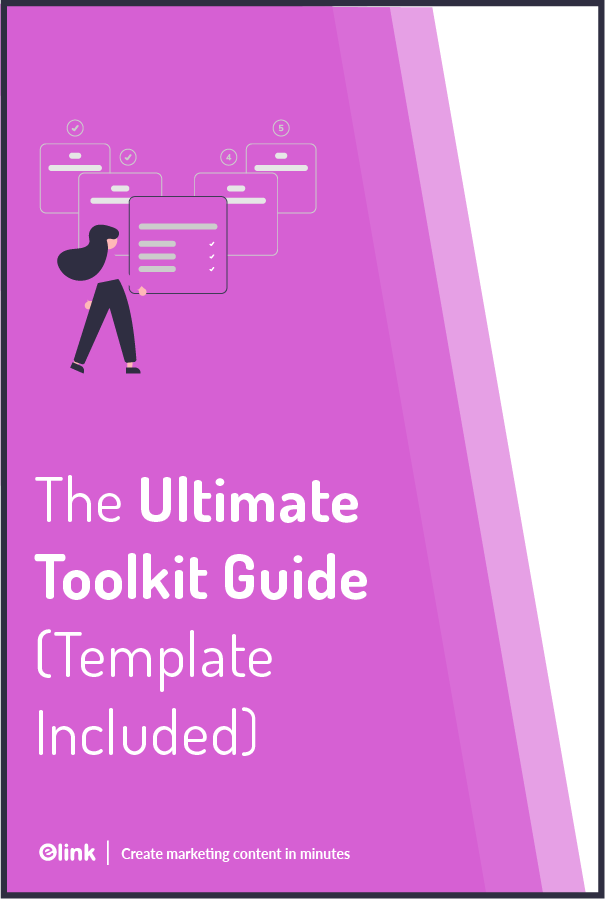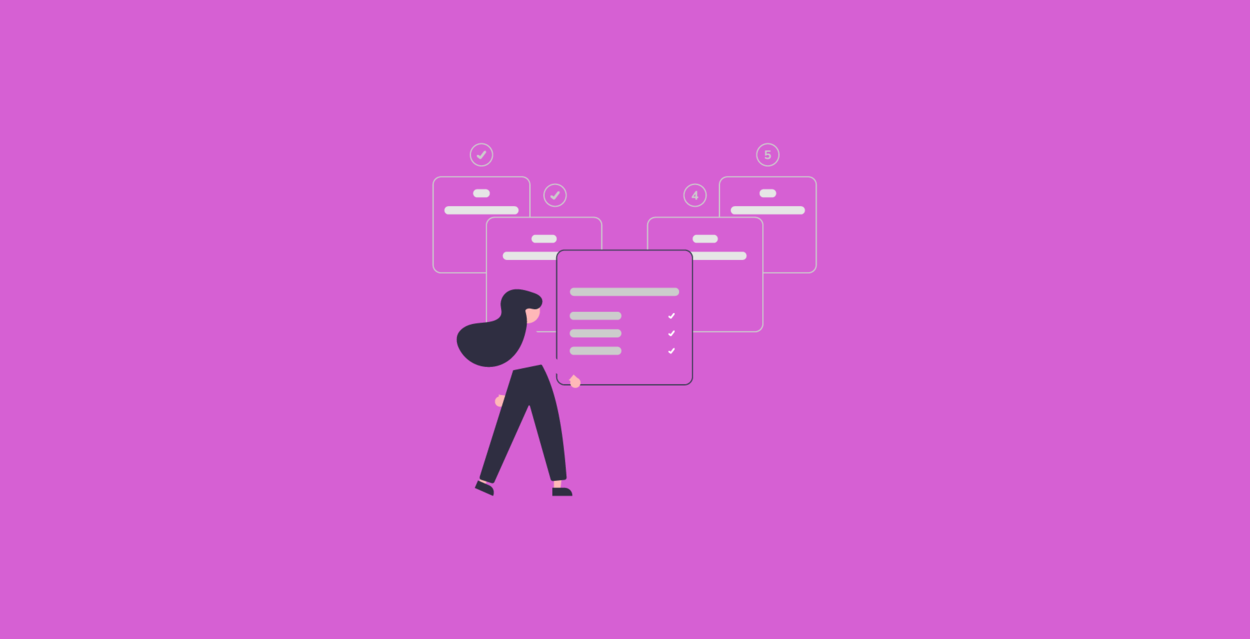Won’t it be cool to use all your knowledge and content in a way that could provide value to people, keep your website visitors around longer, improve your email open rates and turn people into fans?
The best way to do that is by creating a toolkit. The aim of a toolkit is to provide information that’s so valuable and helpful, that people read it specifically for the information and advice it contains.
Yes, that’s the reason to create and embed a toolkit on your website or send it over as a newsletter, and that’s the reason it’s such a hot thing right now. That’s it. That’s the deal!
Because it isn’t about you – it’s always about the reader, just as most of your content should be. Curious to know more about creating and sending toolkits? Read on!
What Exactly is a Toolkit?

In simple words, a toolkit is a curated resource that provides practical advice, guidance, and information on a particular subject, practice, or phenomenon.
Basically, a toolkit contains the most important, relevant, and precise content on a specific topic, presented in an accessible and meaningful manner.
For example, a toolkit might contain the instructions and tools related to a particular scientific experiment, or it might be a compilation of research papers related to that scientific experiment.
Usually, a toolkit targets one issue and one set of audiences at a time. It helps that particular set of audience learn about the topic and identify approaches for addressing it.
So, now that you the nitty-gritty of what a toolkit is, let’s get into the reasons why you should create one. Buckle up, folks. We’re going for a ride!
The 3 Benefits of Creating & Sharing a Toolkit
1. Provides Value To Your Audience
Believe it or not, a toolkit has the potential of becoming one of your most visited website pages, or one of your most opened emails.
The reason is pretty simple! Whenever someone visits your website or opens your email, they are looking for some kind of information.
Yes, your blog might be filled with dozens of valuable content, OR your weekly newsletter might touch upon the topic, but it’s not as easy to navigate as a toolkit.
With a toolkit in the back of their pocket, your audience doesn’t need to read through all the blogs or emails to get detailed information on a particular topic. Instead, everything is available in one place – the toolkit!
Read more: 13 Marketing Trends You Can’t Afford To Miss In 2021
2. Helps Demonstrate Your Expertise

The content of your toolkit shows what you know about your topic and market. A solid toolkit gives off the impression that you know everything about a particular industry.
People will definitely appreciate your dedication and knowledge about the field, and once you convince them that you have got the expertise, they will start seeing you as the go-to person for information on that topic!
Moreover, if your audience believes what your content tells them, they will start trusting you and would want to know your opinion about other topics.
3. Increases The Traffic To Your Website & Email Open Rates
First, let’s talk about embedding a toolkit on your website. A toolkit can open new pathways to the content of your website and can drive more traffic to it.
Not just that, it would also give your visitors more reasons to stick to your website and explore it. They might even return to the website again and again for additional information.
Secondly, if you send over your toolkit as an email to your target audience, you’d undoubtedly improve your open rates. After all, who doesn’t love an informative, relevant, and well-organized email?
We are pretty sure we’ve convinced you to create and share a toolkit. But, before we get to the ‘how’ part of it, let’s explore a few types of toolkits.
Important: There are SO many types of toolkits you can create and share. It entirely depends on your target audience and area of expertise! Below, we’ll be sharing some of the commonly created toolkits.
A Few Types of Toolkits That You Can Create
1. Social Media Toolkit
A social media toolkit can arm you with the basic knowledge and resources you need to ace your social media campaigns. It’s basically a ‘how to’ guide for your social media strategy.
Your social media toolkit can include the tools you need, your social media content calendar, case studies, templates for your posts, and much more.
2. Content Toolkit
A content toolkit would contain all the support materials you can use at every stage of the content lifecycle. It can help you create content that resonates with your audience.
Moreover, a content toolkit can help you make strategic content decisions, follow ethical standards, and continually improve the success of your content.
Read more: Repurposing Content: What is it & How to Do It?
3. Design Toolkit
From creation and prototyping to mastering client communication, workflows, and profitability – a designer has to learn everything. These concepts are central to every successful designer!
You can create a design toolkit for designers or just the designers in your team. It can include an all-inclusive list of the design tricks that have been vetted and been put to use by the industry, or more.
Good job! You have learned everything there’s to know about toolkits, except one major thing: how to actually create a good toolkit?
Well, the days of PDFs are long gone. Your toolkit needs to be stunning, integrated, and interactive. It needs to be accessible by all viewers, everywhere, on any device.
Sounds like a difficult task? It isn’t! All you need is the right tool, which is, elink.io.
elink.io – The Best Platform For Creating Amazing Toolkits
Creating a toolkit can be time-consuming, to say the least. Imagine adding all the text, images and aligning them in a way that looks professional and visually appealing. Exhausting, right?!
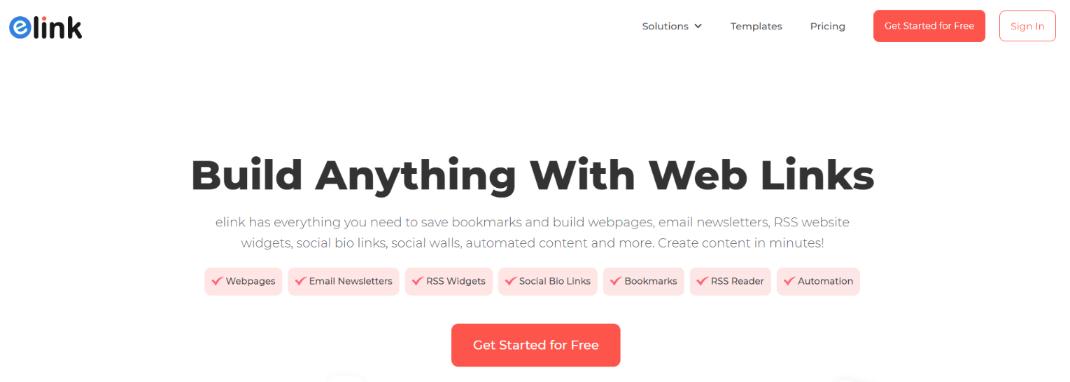
Fret not, because elink.io has got your back. elink is one of the fastest content creation suites on the market, and it will help you create a stunning toolkit in minutes.
elink has many prebuilt, beautiful, and fully responsive templates, so the heavy-lifting has already been done. You just need to add the links that you want to share as a toolkit, and BOOM! elink will automatically generate an image, title, and a short description for each link that you can easily change later.
Moreover, you get to choose from many layouts, including single columns, two columns, three columns, multi-column, full-width, carousel, masonry, and grid! You can update the layout anytime – even after you’ve published your toolkit.
You can even customize your fonts, background colors, text colors, and more with minimal effort! Once you’re delighted with the toolkit you’ve created on elink, you can:
- Share it as a single web page.
- Embed it on your blog or website for the world to see.
- Send it as an email newsletter to your subscribers.
The best part? elink has a robust editor that allows you to add elements like images, texts, bullet lists, numbered lists, dividers, buttons, and even social media icons in your header and footer body. You can even add a search bar in the toolkit and make it easy for your readers to find what they are looking for.
That’s not it! You can update your toolkit anytime by using elink’s Chrome, Firefox & Edge Extension. That means you can add new web links to your toolkit page even after it’s been published!
Check out how awesome your toolkit will look if you create it on elink.
Are you excited to create a toolkit? We know you are! But, before you get started on the journey, head over to the next section to learn some really cool tips and tricks.
4 Tips To Help You Create Better Toolkits
1. Look at The Most Common Questions
While building a toolkit, the best place to start is with the most common questions asked by people in a particular field. You can survey your buyers, clients or seek information from search engines.
For example, if you’re creating a design toolkit, dig deep into what designers are searching for. Are they looking for the best tools, or do they want to know about the latest trends in the industry?
2. Include Filtering
People are busy. They don’t want to waste their time poking around for the answer they need. So you need to make it easier for them to find what they’re looking for.
Basically, look for ways to let the users filter through the content. Include categories and subcategories. You can also add a search bar that picks up keywords and tags in the toolkit.
3. Add Images
Yes, you can certainly create a text-only toolkit, but it will give an outdated feel. So, it’s better to include images and rich media in your toolkit. One without the other is more challenging for users to process!
Not to forget, humans process images faster than text, so having a mix of both creates a great experience! You can use a grid-style layout, featuring the main image from a post, the title, and a short description.
4. Include a Great Headline
Put great thought into crafting the title of your toolkit. Make sure that the title states exactly what your toolkit is about. Also, make sure that the title stands out!
Here’s a tip: if possible, try to include the keyword in the titles of your toolkit page. This way, the user would immediately know that you are trying to solve their pain point or teach them exactly what they want to learn.
Wrapping Up
With a toolkit page, you can collect the posts you think are the best in a particular subject, and organize and present them in a truly accessible, clear, and logical way.
In short, using a toolkit, you can provide valuable information in an easily digestible way. The best part is with elink.io, creating one is easy as pie! 😎
Click here to create your free elink account today. Cheers!
Further reads:
Create Grid Layouts for Webpages in 5 Simple Steps!
15 Business Resources Every Entrepreneur Should Know About!
Marketing Psychology: 9 Strategies to attract Customers!
Build Brand Awareness With These 9 Quick Yet Effective Ways
Viral Marketing: Definition, Benefits, Techniques & Tools!
4Ps of Marketing (Marketing Mix): The Complete Guide!
Top 11 Blog Sites You Should be Using in 2021