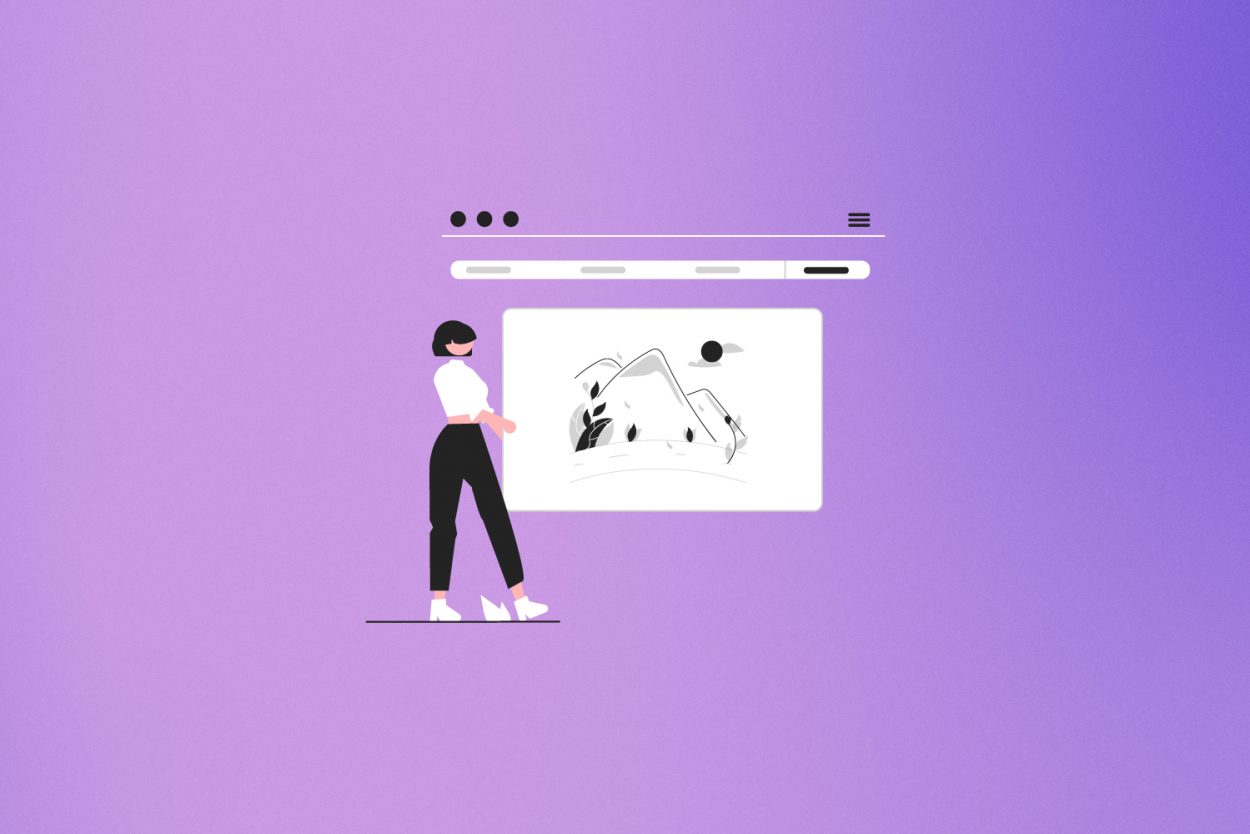Imagine that your subscriber opened your email, and something instantly grabbed their attention. Well, it’s not just your message, but the stunning visuals that you’ve included in your newsletters. Those beautiful, customized images seem nearly impossible to ignore for the reader.
That’s exactly the power of beautifully crafted visuals, and they are transforming the way brands connect through email. Today, graphics are not simply used for decoration anymore—they’ve become branding tools. Visuals convey your story and make people feel something about your message.
And to fulfill all these criteria, AI comes in, like your behind-the-scenes design genius. You can use AI to create custom images that make your newsletter look amazing and build brand identity with every scroll. In this blog, we’ll explore the top tips on how AI-generated images can make your newsletter stand out and help shine your brand. But before we dive into tips, let’s explore why images matter so much for creating a memorable newsletter brand.
👉Read More: A Complete Guide For Brand Asset Management (BAM)!
Why Great Visuals are Key in Newsletter Branding
Let’s face it, nobody wants to read a full page filled with only boring text, particularly in their already-packed inbox. That’s where the visuals enter the picture.
Emails that include eye-catching visuals don’t just look prettier—they even perform better. In fact, emails featuring visually engaging graphics see a 7.33% higher open rate and a 3.2% increase in click‑through rate, compared to text-only emails. These visuals work because readers notice the design of the emails before they even start reading. Which means that adding a great visual in your newsletter doesn’t just attract attention, it makes your brand more memorable and your message more compelling.
In short, adding visuals makes your newsletter more impactful. So, instead of just telling your story with words, let your images do the talking. And always feel free to take the help of artificial intelligence to generate outstanding AI images that help in boosting engagement and building brand identity.
Now, let’s quickly get a better understanding of what exactly these AI images are and their impact on newsletters.
Don’t just send emails, build your brand. Try elink.io and design stunning newsletters effortlessly.
What Are AI Images and How Do They Level Up Your Newsletter
Let’s try to understand what AI images are, exactly.
In simple terms, they’re images generated by artificial intelligence. You just need to type what you have in mind in the image generation tool, such as “a robot from the future reading a newspaper,” and the AI image generator creates the image instantly for you. It’s just your thoughts that can be transformed into pictures quickly.
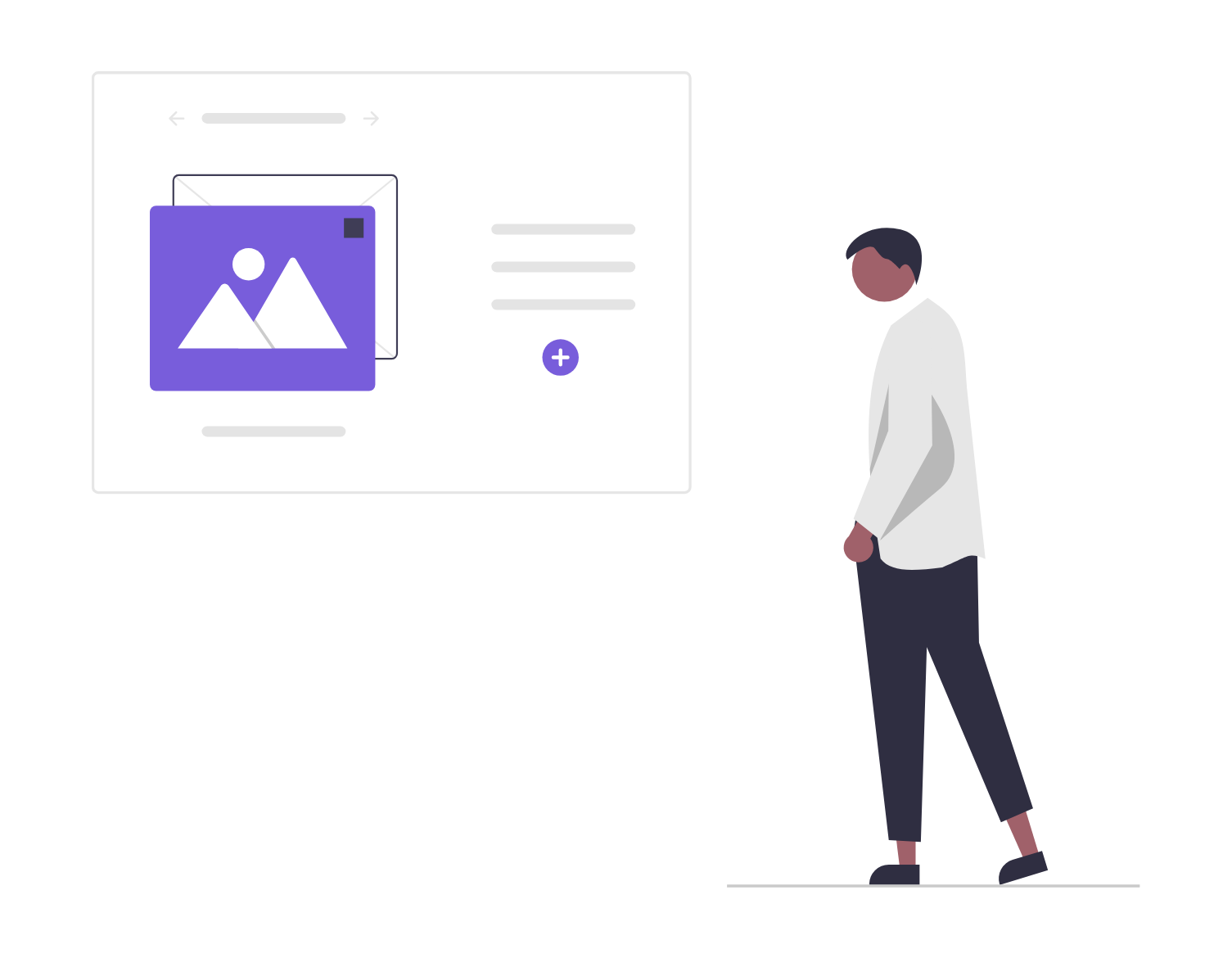
So, how can these AI-generated images boost your newsletter and content? Let’s take a closer look.
✔️ Make your content stand out: Rather than using the same old stock photos like everyone else, you can design your own custom visuals for email newsletters that fit your brand voice.
✔️ Keep your readers interested: A fantastic image can draw people’s attention and make them want to continue reading till the end. AI visuals make the email more engaging and enjoyable to scroll through.
✔️ Make your newsletter feel branded: When your images align perfectly with your message and tone, your entire email feels polished and professional.
And guess what? Studies have shown that 40% of marketersare already using AI to generate email visuals that are making their newsletters more engaging and brand-aligned than ever before.
Do you want to know about the best tips to use AI-generated images in your newsletters? Let’s get started.
✨ Pro Tip: Ditch stock photos—use AI visuals with elink.io to build branded, eye-catching newsletters your readers can’t ignore.
Top 5 Tips to Effectively Use AI Images in Your Newsletter
Here we’ve shared some easy (and incredibly useful) tips to help you create AI images that don’t just look amazing but also make your brand shine. Let’s dive in.
1. Use AI Images to Let Your Brand Personality Shine
AI images act as a game-changer when it comes to branding. With AI, you can create visuals that feel uniquely you—without needing a designer. So, whatever the vibe of your brand is: fun, cozy, bold, or minimal, you can guide the AI with specific prompts to create the perfect image that matches the voice of your brand.
For instance, you can use specific prompts that reflect your tone—i.e., “bold color with a creative twist” or “softer pastel background with cozy vibes,” etc.
2. Let AI Images Support Your Message
An image shouldn’t just be there in your newsletters to fill space—it should also add value. The images should match the topic you’re writing about in the newsletter, as it helps readers understand your message better—without needing extra words.

For instance,
- If your email is about “work-from-home tips,” you could use an AI-generated image of a clean, cozy home office setup.
- If it’s about a product launch, you can show the product in use or in a real-life setting.
3. Include ALT Text to images (Because Accessibility Matters)
This one’s easy to forget, but it’s super important. ALT text, or alternative text, is a short description that you can add to every image in your newsletter to describe your image. Alt text is invisible to most readers, but it is essential for users who can’t see the images.
Nearly 17% of the world’s population has some form of vision impairment, and they mainly rely on screen readers to listen to emails instead of seeing them. But if we send emails without ALT text, they are not able to understand what is in the image.
Also, with alt text, even users who turn off images or have slow internet can understand your message. So, it’s a small step—but it shows that your brand cares about accessibility of the content it shares.
4. Test What Clicks with Your Readers
So just like fashion, not every style fits every audience. So, don’t be afraid to try different types of AI-generated images. You can experiment with different image types—realistic, cartoonish, bold, and soft and see what your audience adores.
You can use metrics, like Open rates, click-throughs, and responses, that will let you know what works best. So go ahead—experiment, track, and adjust according to the needs of your brand. Over time, you’ll discover the exact style your subscribers love to click on.
5. Don’t Overload with Images
Well, when it comes to newsletters, less is often more. Yes, images are awesome. But using too many images can make your email feel crowded, confusing, and even slow to load.
Because at the end of the day, AI images are your creative secret weapon. Use them smartly, and you’ll not only catch your reader’s eye—you’ll stick in their mind. And that’s what great newsletter branding is all about.
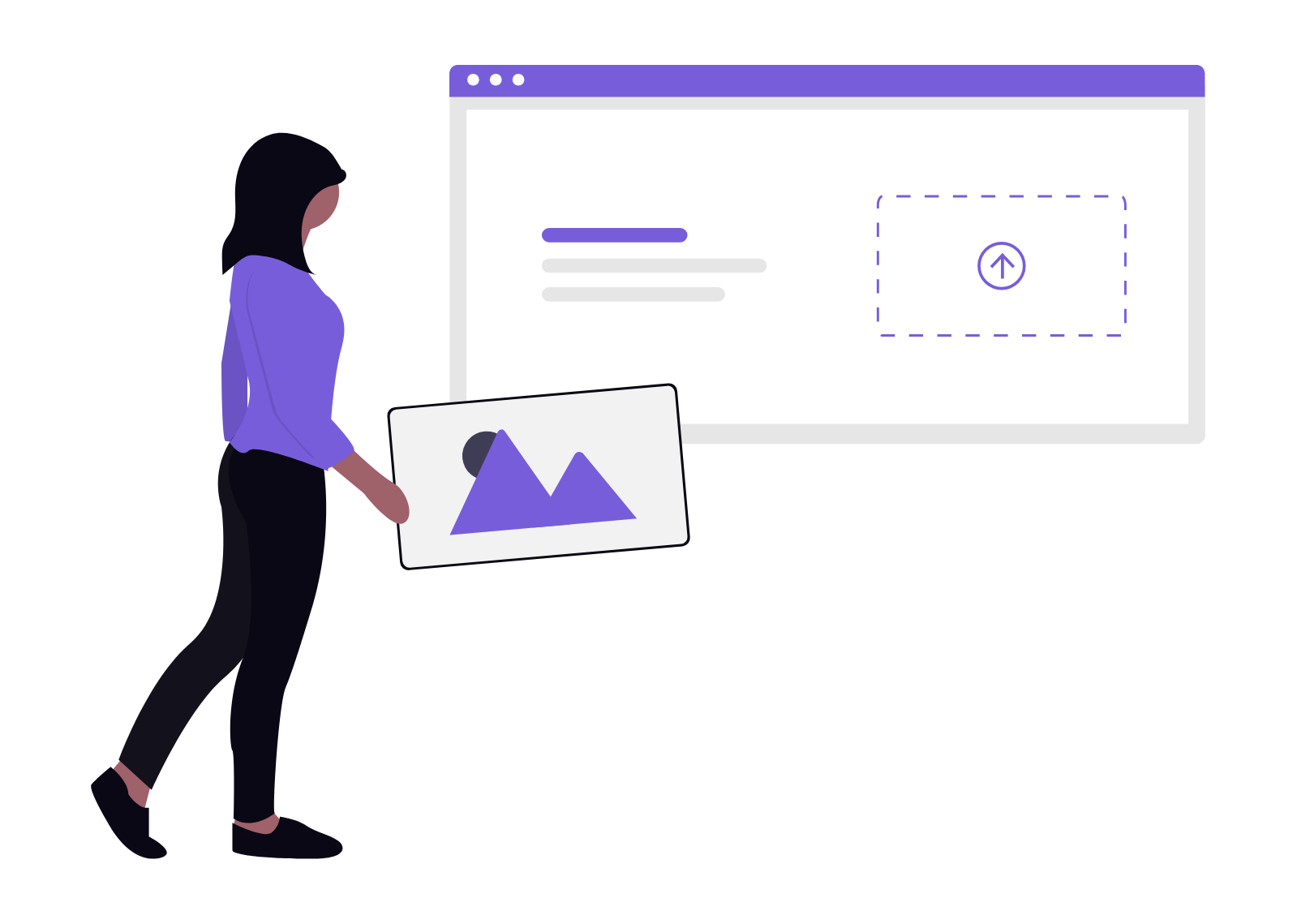
Well, after going through all these wonderful tips, are you also wondering which tools I should use to actually create these AI-generated images? Let’s explore some of the best AI image generators that can help you design stunning visuals for your newsletters.
👉Read More: 30 Free Newsletter Content Ideas to Increase Engagement in 2025
Best AI Image Generation Tools for Stunning Newsletters
So now you know that AI images can boost the look of your newsletters —but the big question is: where do you actually make these AI-images? Well, the good news is that there are plenty of tools (both super simple and advanced) that can help you create stunning visuals in minutes. Here are some of the best ones to try:
1. ChatGPT (with DALL-E 3 integration)
Let’s start with the first tool, i.e., ChatGPT with DALL·E 3. ChatGPT is an AI assistant developed by OpenAI that helps users generate text-based content. But with the integration of DALL-E 3, which is OpenAI’s most advanced image generation system, ChatGPT can now create both text and visuals in one place. This means that you can chat with the AI model for explanations, and simultaneously generate custom images directly from your instructions. Basically, ChatGPT makes everything happen inside the same interface, so there is no need to switch between platforms or use separate apps.
How you can use it:
- You can start by typing a clear description of the image you want, such as: “Design a minimalist visual with a mountain, sunrise, and motivational quote at the bottom.”
- Now, ChatGPT, through DALL-E 3, generates one or more image options based on your request.
- If the first result isn’t exactly what you wanted, you can ask for edits, like “make the colors pastel” or “remove the text and add a coffee mug instead.”
- You can also request multiple variations of the same image to compare different styles of images.
💸Pricing: No Free Plan available & Paid Plans Starting at ~$0.016/image
2. Adobe Firefly
Now let’s move to another powerful tool, i.e.,Adobe Firefly. Firefly is Adobe’s own creative image generation tool, which is designed for professionals, marketers, and designers. The best part is that Firefly integrates directly with Adobe Creative Cloud apps like Photoshop and Illustrator, which makes it perfect if you already use Adobe software for design work.
How you can use it:
- You can begin by writing a text prompt, and Firefly will instantly generate multiple options for you.
- If you want to adjust the results, you can refine them directly in Photoshop or Illustrator—like removing elements, changing colors, or adding text overlays.
- Firefly also allows you to apply brand styles, meaning you can generate consistent visuals that match your brand’s colors, fonts, and tone.
💸Pricing: Free Plan & Paid Plans Starting at ~$10/month
3. Canva AI Image Generator
The Canva AI Image Generator is a tool built into Canva, a popular online design platform that is used to create graphics, presentations, posters, newsletters, and more. With this built-in AI image generator feature, you can generate unique images just by typing a text description, and then insert them directly into your design templates. So, instead of wasting time searching for stock photos or illustrations, Canva instantly creates visuals that match your brand style, right inside the same editor.
How you can use it:
- You can begin by simply opening your Canva project (like a newsletter template) and typing a prompt such as: “Generate a flat-style illustration of a laptop on a desk with a coffee mug and plants.” Now, Canva will create one or more options for you.
- You can then drag and drop the generated images into your design, resize them, or add text, stickers, and animations directly in Canva.
- If you want variations, you can ask Canva to create multiple image styles—such as realistic, cartoonish, or minimalist—so you can pick the one that fits your newsletter best.
💸Pricing: Free Plan & Paid Plans Starting at ~$15/month
4. Leonardo AI
Up next is Leonardo AI, which is an advanced image-generation tool built to create high-quality and professional visuals. Well, what makes Leonardo stand out is its strong focus on customization and the style consistency of images. With Leonardo, you can design everything from newsletter graphics and social media posts to product mockups and website visuals—all while keeping the same style and tone.
How you can use it:
- You can start by entering a detailed prompt, like: “Generate a modern newsletter header with soft gradients, clean typography, space, and a professional business theme.”
- Now, Leonardo AI will generate multiple image options within seconds for you to choose from.
- If you want consistency across your projects, you can save and apply custom styles, so future images match the same look and feel.
- You can also tweak colors, styles, or design elements in your images to make sure the visuals perfectly match your brand guidelines.
💸Pricing: Free Plan & Paid Plans Starting at ~$9/month
👉 Once you’ve created the amazing visuals with AI tools, the next step is to bring them into your newsletters in a way that looks clean, consistent, and on-brand. That’s where Elink.io comes in. Let’s explore more about Elink.io.
👉Quick Tip: People are 80% more likely to remember what they see than what they read. So, if your visuals match your message, your brand becomes easier to recognize and recall.
🚀 How Elink.io Boosts Your Newsletter with Stunning AI Images
Great images grab the attention of the audience, but the way you present them can make or break your newsletter’s impact. That’s where Elink.io steps in to make your life easier. With Elink, you can insert your custom AI images and become the star of the show, perfectly framed in clean layouts that keep your newsletters looking sharp and polished.
Elink is an easy-to-use and brilliant content curation platform where you can build stunning newsletters, web pages, and curate content within minutes. Yeah, you heard it right, in minutes. All those hectic design steps aren’t tiring with Elink.
Ready to turn your newsletters from ordinary to unforgettable? Let’s see how Elink.io can help.
✔️ Stunning Templates that Are Quick to Adapt: Elink provides you with 50+ pre-designed professional templates that you can easily modify to fit your brand. You can insert your colors, fonts, and logo in just a few clicks.
✔️ Create Gorgeous Newsletters in Minutes: Do you have some blogs, product links, or videos to share? Just paste them into Elink, adjust a few details, and boom, your newsletter is ready in just a few minutes. No design skills required.
✔️ Keep Everything On-Brand with Consistency: Consistency is everything when it comes to branding, and Elink assists you in keeping everything in order. Your newsletters are going to look and feel the same way each time, which enables your audience to recognize your brand in an instant.
✔️ Integration with Your Favourite Tools: Elink has integration with apps likeGmail, Mailchimp, Outlook, and many more. So you can create beautiful content in Elink and send it out through the platform you’re already using.
✔️ Automate Your Content Like a Pro: You canconnect your RSS feed, and Elink will automatically pull in your latest content to keep your webpages fresh—no manual updates needed.
💥 Bonus: Do you want to repurpose your content? Elink lets you embed newsletters or curated content directly onto your blog or website—turning one creation into multiple uses effortlessly.
In short, with Elink, you don’t just send email—you send beautifully designed, branded experiences your readers will actually be looking forward to.
Conclusion
AI-generated images aren’t just about saving time—they’re a powerful way to make your newsletters more engaging and memorable. Adding the right visuals brings your brand to life, helping your message stand out in busy inboxes.
With AI tools, creating custom images that match your style is simple and quick. And when paired with intuitive platforms like Elink.io, which help you design clean, professional layouts, your newsletters feel both polished and authentic.
So, using AI images thoughtfully alongside tools like Elink.io can strengthen your brand’s presence and make your emails a more enjoyable and impactful experience for your readers!
FAQs
Q1. How do I create consistent branding with AI images?
To maintain consistency in your branding for email marketing, you can begin by selecting a particular style for your brand images, such as soft illustrations, bold graphics, or simple minimalist designs. Apply the same color scheme, tone, and image type to all your newsletters. This gives your audience a consistent look that makes them identify your brand immediately.
Q2. What are the benefits of using AI images in email marketing?
AI images can save you time, increase your creativity, and make your emails look so much more interesting. With AI, you don’t have to search through stock photos or spend a few hours crafting. Just write what you want, and the AI generates that image in seconds.
Q3. How do AI visuals improve newsletter performance?
Well, eye-catching visuals grab attention right away, which means more people will actually stop, look, and read your content. Also, AI images can help increase open rates, click-throughs, and even subscriber engagement for your email marketing campaign.
Q4. Does Elink support drag-and-drop image placement for newsletters?
Yes! Elink makes it super easy. You can drag and drop photos directly into your newsletter design, and no design skills are required. Whether you’re using your own images or AI images for content creation, Elink enables you to put them where you want, so your email always looks neat and professional.
Keep Reading & Learning 📚
Identify & Find Font from an Image with these Tools!
Image Carousels & Sliders: What are they & How to Create them!
How to Create Visually Stunning Newsletters: Essential Design Tips
Best Visual Bookmarking Apps to Save Content!
Ultimate Guide To Your Twitter Header Size and Cover Photo