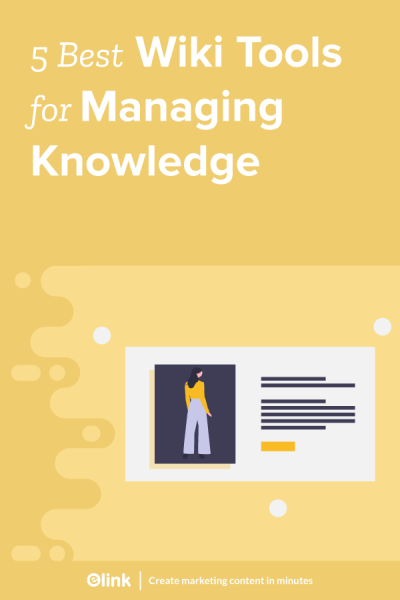Looking for a wiki tool to manage your documentation? We have got five awesome wiki tools for you! Read on…
Wiki is one of the vital tools every organization needs. Not only does it help people find information quickly, but it is also helpful for training new employees and solving customer queries. But what exactly is a wiki tool? Let’s find out!
What is a Wiki Tool?
A wiki is a software designed specially to help people create, collaborate, edit and share content in an organized way. It comes from the Hawaiian word for “quick”.
Wikipedia defines a wiki as, “A website on which users collaboratively modify content and structure directly from the web browser. In a typical wiki, the text is written using a simplified markup language and often edited with the help of a rich-text editor.“
A Wiki functions as a single source of knowledge for all the employees in an organization which can be created, edited, and shared by anyone. You can call it a central repository for maintaining and sharing all company information and data.
Important documents like company policies, how-to guides, shared logins, checklists, processes, training documents, etc. are all stored in a company wiki for easy storage and retrieval.
However, the use of a wiki tool is not limited to a business. Any organization that needs to store and collaborate on information like a library, a classroom, or even individuals can make use of a wiki to store information.
Importance of a Wiki Tool in an Organization
According to McKinsey & Company, employees spend 19% of an average workweek trying to gather the information needed for completing a task. On top of that, Fortune 500 companies lose roughly $31.5 billion a year by failing to share knowledge.
Finding the right information at the right time is crucial to do your work efficiently. It becomes extremely important when people need to find information urgently, like a customer service representative looking to solve a customer query buy looking into the company knowledge base or help center.
But if your organization doesn’t have a knowledge base set up, finding information becomes a needle in a haystack scenario!
Apart from the benefit of having a central location for important company information, an internal wiki:
- Improves collaboration and communication amongst team members as it leads to transparency in the organization.
- It provides faster onboarding by training new employees and getting them up to speed with the rest of the organization.
- Help preserve the knowledge of knowledge workers by keeping vital knowledge of employees in a safe repository, even after they have left the organization.
When companies use an internal knowledge base to store their data, employee productivity can be boosted by as much as 35%!
With so much upside, why wouldn’t you set up an internal knowledge base with the help of a wiki tool?
Read more: Best Apps For Educators To Make Learning More Interesting
List of 5 Wiki Tools Every Organization Should Try Out
To make the process of documenting information as easy for you as possible, we have curated a list of some of the best wiki tools on the market right now.
These tools will not only provide you with everything you need to document knowledge fast but will also make this seemingly boring process, a bit more fun! Let’s dive into these wiki tools.
1. Bit.ai
Bit.ai is a new-age document collaboration tool that helps teams collaborate, share, track and manage all company knowledge in one place. Various types and formats of digital content across 70+ apps and 100+ file types can be woven throughout your documents making it an awesome wiki tool.
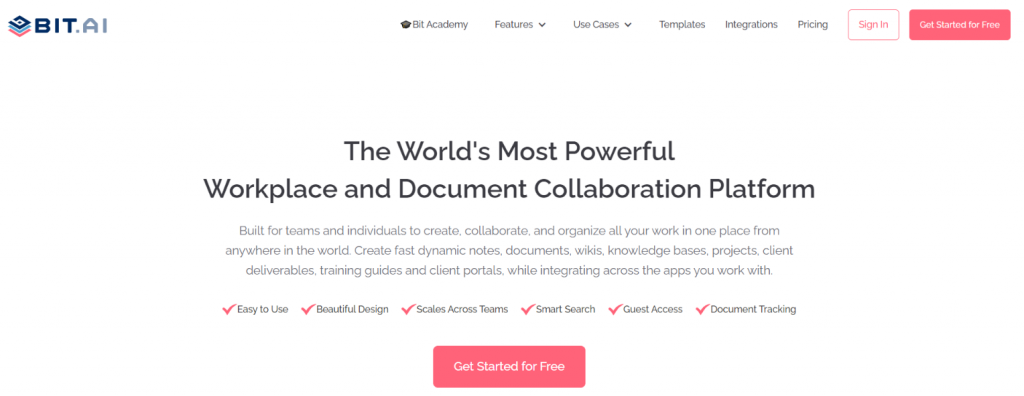
Bit is the perfect platform to host your wiki. You will be able to easily share and edit information about how-to guides, company policies procedures, methodology, code, checklists, process, training documents, process documentation, and various other workplace documents.
With the ability to tag co-workers, collaborate on a doc in real-time, and chat functionality makes it very easy for teams to stay on the same page and avoid confusion and chaos.
Some cool features of Bit include:
- Real-time collaboration among employees.
- Separate workspaces for employees to work in teams.
- Robust content management system to store all of the company’s media files, documents, images, logos, training videos, PDFs, excel sheets, etc.
- Smart searches to quickly browse through files and folders and provide employees what they are looking for quickly and easily.
- Protect the information stored in the wiki from outsiders and or anyone without the proper consent to access that information.
Pricing:
- Free plan with limited features
- Paid plans start at: Standard ($12 per month), Pro ($20 per month), Enterprise (contact sales).
2. Confluence Wiki
With a mission to democratize organizational knowledge, Atlassian Confluence is another great wiki software on our list.
Confluence is a content and knowledge management tool that lets users create, share, and store documents in one place. Using Confluence, members can create content such as docs, PDFs, images, and more.
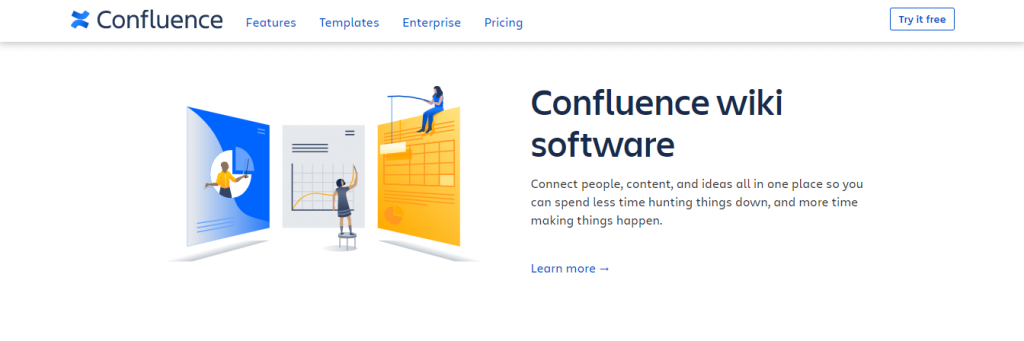
Moreover, you can connect your Confluence wiki with Jira and collaborate with your development team effectively.
Get insights into their development work with automatic linking, quick issue creation, and reports and get work done faster than ever. For robust collaboration, Teammates can also leave feedback on documents without having to go through a chaotic email thread.
Some cool features of Confluence include:
- Power add ons like Calendar that enhances the tool’s ability
- Connect JIRA and Hipchat to bring all collaboration under one roof.
- @mention team members to get feedback
Pricing:
- Free plan with limited features
- Paid plans start at: Standard ($5 per month), Pro ($10 per month), Enterprise (contact sales).
Read more: Best Spying Tools to Keep Eye on Competitors!
3. Helpjuice
Helpjuice is another great wiki tool that can be used to create both internal and external knowledge bases. Employees can quickly get access to policies, HR guidelines, training documents, and other important company data quickly with Helpjuice.

With the wiki tools like Helpjuice, customers can quickly find answers to their queries using the external knowledge base. They can get all the information they need about the company and its products in one location without the need to ever contacting a service representative.
With dozens of custom-made templates, you can customize your wiki to look exactly like your company website, making it a more seamless experience for employees.
Some cool features of Helpjuice include:
- Powerful customization and styling tools
- Insightful analytics helps you know who searched for which information, how many times your content was viewed, what’s the most common search query, and how effective your knowledge base is.
- Custom branding
- Activity tracking and the ability to set permissions.
Pricing:
- Free plan with limited features
- Paid plans start at: for 14 users ($189 per month), for unlimited users ($369 per month)
4. Dokuwiki
Next up is DokuWiki, a simple yet effective wiki tool. This open-source software is as bare-bones as they come and doesn’t require a database to operate.
For those who prefer a clean and simple wiki tool to get work done, Dokuwiki is the perfect tool. Even though it’s easy for anyone to create, edit, and delete any document, Dokuwiki also allows access control features to keep things private.

Dokuwiki has a large number of community members that actively support the tool and build a number of plugins to enhance the tool’s functionality. Its low-system requirement and ease of setup make it the perfect tool for someone looking for a simple wiki tool that gets the job done.
Some cool features of Dokuwiki include:
- Over 50 languages supported
- A ton of useful plugins to enhance functionality
- Open-source
Pricing:
- Free
5. You need a wiki
Are you a heavy Google Docs user? Then you’re going to love “you need a wiki”. You need a wiki converts your Google Docs into a fully functioning wiki in an instant! Simply import your existing Google Drive folders and files and get started in less than 30 seconds.
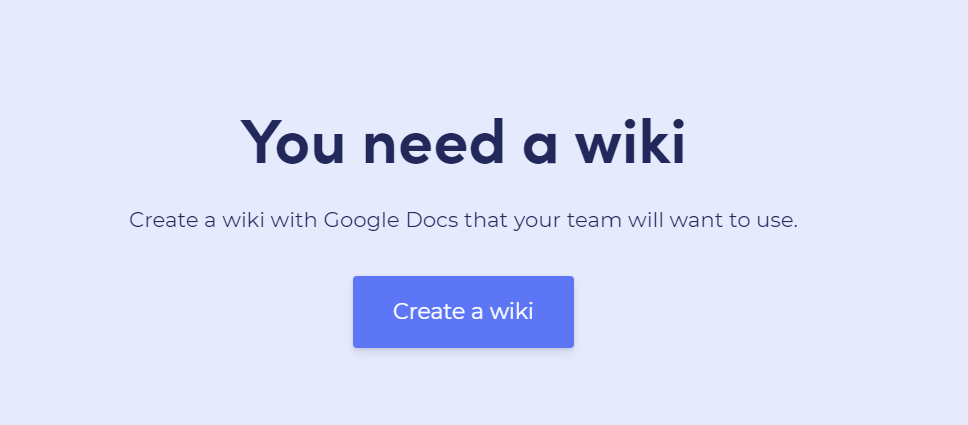
Google Docs has always had a not-so-robust search functionality. With You need a wiki on top, you can get a nested tree menu and a speedy interface that lets you find the docs you’re looking for faster.
Users can link one document to another, making it easy to organize and find content faster with this wiki tool. You can also use native Google Docs features like editing, live collaboration, advanced formatting.
Some cool features of You need a wiki include:
- Read-only mode prevents accidental updates
- Get started in under a minute
- All your content gets saved to Google Drive.
Pricing:
- Free plan with limited features
- Paid plans start at: Up to 10 users ($10 per month), up to 25 users ($49 per month), up to 75 users ($99 per month).
Related: Top 4 Google Docs Alternatives for Businesses
Which Wiki Tool are you going to try?
If your company doesn’t have a wiki yet, we’d highly encourage you to set one up as soon as possible. There are many wiki software out there. However, the above-mentioned ones are the best of the bunch.
If you want to work with your team and need a robust content management system along with a smart editor for documentation, you can give Bit.ai a try. You can’t go wrong with any of the wiki tools mentioned, it’s just a matter of personal preference.
We hope you find your dream wiki tool and create an awesome knowledge base!
Also, is your favorite wiki tool missing from the list? Tell us about it by tweeting us @elink_io
Further reads:
- Top 9 Knowledge Management Tools
- Top 6 Technical Writing Tools For Better Documentation
- 10 Best Confluence Alternatives For Project Management
- 7 Best Knowledge Base Software
- 15 Must-Have Tools for E-Commerce Business
- Tools for Freelancers to Manage Work!
- Top Competitor Analysis and Research Tools
- Top Analytics Tools For Social Media
Pin it for future reference!