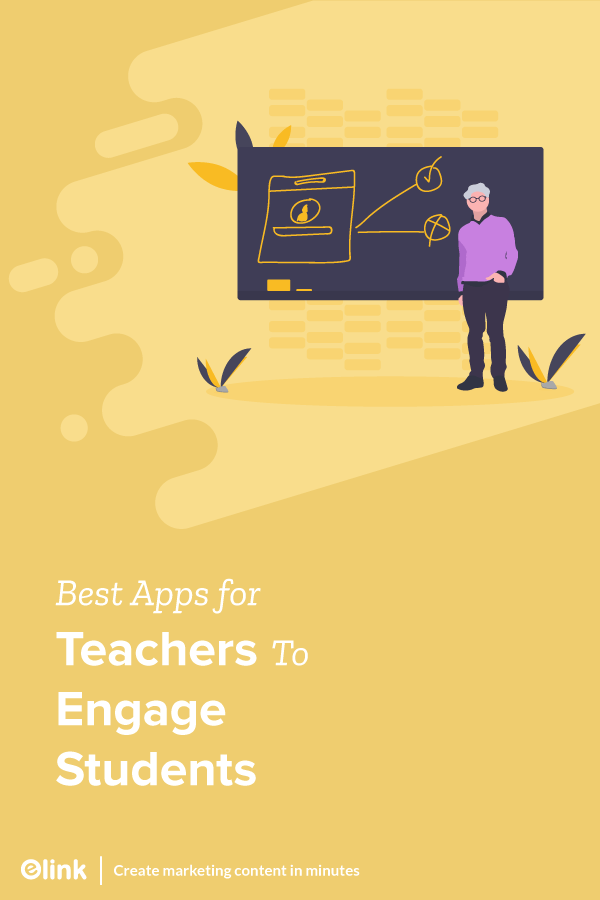Thanks to technological advancement, smartphones and tablets are no longer seen simply as entertainment devices. Technology has opened up newer, more engaging ways for students to learn and apply concepts.
Now, education isn’t just limited to the conventional blackboard style of teaching. Teachers are making use of different apps and software to make the traditional process of teaching into something extraordinary.
Since students are already engaging with technology at home, getting them up-to-speed with this newer form of learning is no big deal. In fact, it changes their relationship with technology, which they are often using to simply use social media or watch videos. By allowing students to find out newer and better ways of learning via technology, we open a whole new world of possibilities.
Apart from making learning fun and engaging, technology is also a huge ally to teachers, helping them do their jobs more effectively and reducing their workload. From maintaining documents and assignments, managing attendance, recording behavior, engaging students, calculating results, etc. are a few of the many time-consuming tasks that can be done easily with technology.
This is why we decided to scour the internet and look for some of the best apps for teachers and students that are changing the education industry for the better.
Read more: 10 Best Ed Tech Tools For 2020
Best Apps for Teachers
1. elink.io
elink was ranked the best website for teaching and learning by AASL (American Association of School Librarians), making it one of the best apps for both teachers and students.
As an educator, you likely find yourself researching the best teaching methods, preparing for lessons, creating reading lists, gathering digital content to engage your students, and finding new ways to bring technology into the classroom.
elink is the only platform that allows you to curate important information from around the web and turn it into beautiful shareable content in minutes! You can create web pages, email newsletters and embed content onto nearly any website. Choose from over 30+ layouts and create quick beautiful content in minutes.
Elink’s Chrome Extension makes link sharing even more helpful. You can save images, web pages, or website URLs directly to your post, or you can save it for later in the link library.
Some cool features of elink include:
- Massive template library to create assignments, reading lists, resources pages and so on.
- Integrates with almost every email client to send email newsletters.
- Chrome Extension makes clipping and saving content a breeze.
2. Bit.ai
Bit.ai is a new age online document collaboration tool that helps anyone create awesome assignments, reports, and other classroom documents in minutes. Bit can be used by teachers to create media-rich assignments, reports, and documents for their students to give them a more immersive learning experience that sharing boring text-only PDFs, emails, etc.
Users can add anything to their documents- images, videos, Gifs, images, interactive PDFs, Word documents, spreadsheets, etc. – basically anything on the internet with a link. It’s real-time collaboration features allow students and teachers to work together on assignments in real-time from the comfort of their homes. With the presence of real-time chat, teachers can mark up things that need changes and give feedback.
Students can use Bit as their digital Interactive ebook. Bit organizes files and documents into “Workspaces,” making it easier for students to keep files from different subjects into different workspaces. They can keep their class notes, assignments, report research, and other resources organized in folders for easy access.
Some cool features of Bit include:
- Workspaces to organize files and documents
- Real-time collaboration between students and teachers
- Document tracking provides teachers with the ability to see how many students have viewed their document, and how many have actually spent time reading it.
Read more: Top 9 Knowledge Management Tools
3. Kahoot
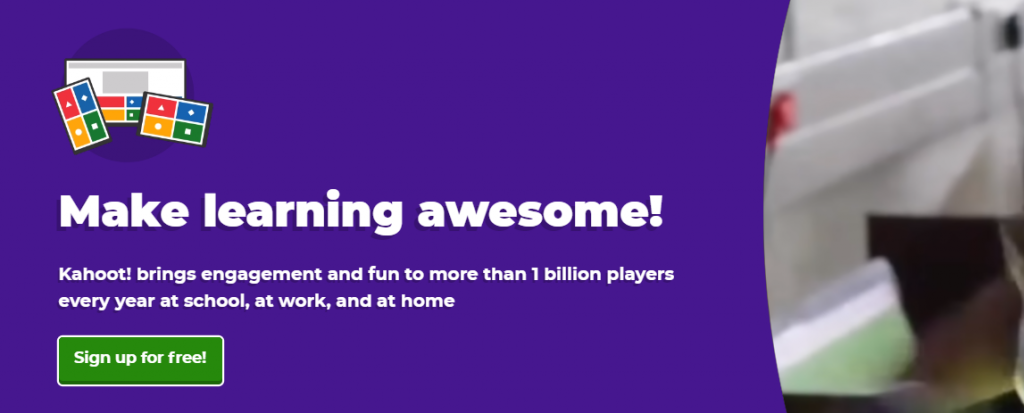
Kahoot is a fun app that turns boring lectures into a game show! By gamifying the learning process, Kahoot aims to involve students and teachers in the classroom for better engagement and retention. The platform allows teachers to create fun games and quizzes on any topic and in any language. They can then host the game with questions on a big screen by connecting a laptop with a projector to engage students and create a quiz-show atmosphere.
Kahoot is tremendously famous amongst teachers and students as it has over 60 million active users in over 200 countries. What’s even more interesting is the fact that over 50% of US teachers use Kahoot to engage students in the learning process.
Teachers can create games with multiple-choice questions while students can join in and compete with their classmates. Teachers can then track the performance and contribution of each student in the room and analyze which students performed the best.
Some cool features of Bit include:
- Game reports to assess class learning progress.
- Polling features to gather student’s opinions or check their understanding of a topic.
- Co-create and share quizzes with other teachers and faculty.
4. RealWorldMaths
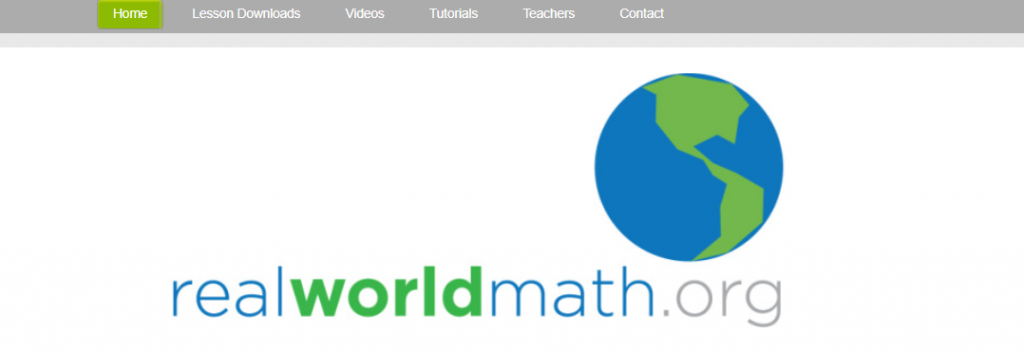
“When are we ever gonna need this?!” I’m sure you have uttered these exact words while studying mathematics. Math is one of the most dreaded subjects as students are often not able to understand the real-world applications of many math concepts. RealWorldMaths is here to change all of that! RealWorldMath makes use of tools like Google Earth and Sketchup to give students a better understanding of mathematical concepts and how they are relevant to their everyday lives.
Teachers can use RealWorldMaths to create 3D videos and interactive lessons for students to help them understand concepts. RealWorldMaths has over 30 downloadable activities, videos, and instructional tutorials for Google Earth & SketchUp for 4th graders and higher.
The use of Google Earth, a tool that dynamically showcases the earth’s surface is a web app by Google. Since anyone can add annotations, photos, placemarks, and models to the earth’s surface and measure distances and draw paths, it’s the perfect tool to utilize while understanding math concepts in an interactive environment.
Some cool features of RealWorldMaths include:
- Task and model-oriented approach to problem-solving
- 30+ interactive lessons and 3d videos
- A fun way to explore math and its complexities
Read more: 7 Best Knowledge Base Software In 2020
5. Buncee

Buncee is an all-in-one communication and collaboration tool that wants to be the only tool you need inside a classroom. Giving freedom to students to express their imagination any way they want, Buncee allows students to create animations, emojis, drawings, videos, and much more. Giving them so many options mean that students can really let loose and let their imagination run wild.
With thousands of templates from education to business, teachers can create nearly every education-related document like assignments, reports, course plans, schedules, and more quickly and easily. With Buncee boards, you can create Buncees around topics to share with your peers and get their reaction and feedback.
Teachers can engage students in the learning process with the help of Buncee badges that can be given for completing assignments, engage in discussion, creating buncees and more! They can also have a personalized classroom to monitor student progress and keep an eye on areas of improvement.
Some cool features of Buncee include:
- Task and model-oriented approach to problem-solving
- 30+ interactive lessons and 3d videos
- A fun way to explore math and its complexities
Read more: Must-Have Note-Taking Apps for Students in 2020
6. Seesaw
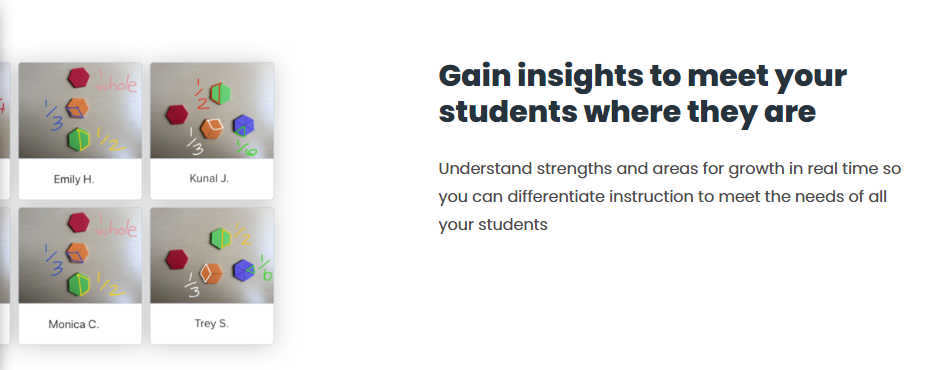
A student’s portfolio app, Seesaw is a great way to stay on top of your kid’s progress in school and celebrate their achievements. Using the built-in annotation tool, students can capture their learning using drawings, animations, videos and more and note down whatever they know about a topic.
Once done, teachers can review their work and gain insights into their learning process, giving them a sneak-peak into a student’s strengths and weaknesses. At the same time, families can be a part of this whole process and monitor their kid’s learning via their own dashboard.
Teachers will never run out of interesting activities to conduct in the classroom as Seesaw provides thousands of engaging activities organized by grade level, subject, and keyword. With its powerful admin dashboard, Teachers can see analytics like family engagement metrics, centrally manage data, and better support staff. To get work done faster, teachers can collaborate with peers and share lesson ideas in a customized school or district activity library.
Some cool features of Seesaw include:
- Drafts, Multipage Posts, and Scheduled Activities
- Bulk setup and SIS sync
- Powerful analytics to see student and parent engagement
Read now: The Best Curation Tool for Educators and Students
7. Google Classroom

Google Classroom, as the name suggests, is your digital classroom that allows teachers to organize, assign, and grade school works seamlessly. Using Classroom, teachers can create classes, distribute assignments, grade and send feedback, and see everything in one place. Teachers can start by creating a new class and giving their student’s a Google-generated sign-in code. Once everyone has logged in, teachers can easily create new assignments, quizzes, share resource material and much more.
In the communication Stream, teachers and students can communicate and teachers can use this space to make new announcements. Using the grading tool, teachers can easily analyze homework and give feedback along with grading the document. And with Android and iOS apps, teachers can manage their classrooms on the go.
There’s also a ‘People’s’ section where teachers can manage and view guardians, students, and co-teachers. A great feature is the “locked mode” that locks the screen while students are doing quizzes in order to eliminate distractions.
Some cool features of Google Classroom include:
- Thousands of educator-approved apps to enhance your experience
- Assign and grade coursework securely
- Manage and organize all the workflow easily
Read now: 5 Best Wiki Tools For Managing Knowledge
8. Remind

Looking for a professional and easy way for teachers and students to communicate outside classroom? Try Remind, a chat app made especially to facilitate communication and collaboration amongst teachers, students, and parents.
Teachers can create class groups and create announcements or connect with people privately using text. Your messages can be dynamic as they can contain images, links, videos, and can even be translated into 90+ languages.
Remind is also a great way to keep a close connection between teachers and parents, allowing them to collaborate and making sure they are on the same page. With iKeepSafe-certified policies, Remind keeps your messages encrypted and safe. With a clean dashboard, Teachers can get engagement analytics like message history, open rate, total messages delivered and more.
Some cool features of Google Classroom include:
- Mass messaging and announcements
- Calling feature available as well as LMS integration
- A Google Classroom partner
9. Flipgrid

Flipgrid makes use of fun videos to promote learning and collaboration in the classrooms. First, teachers create something called the “grid” which is essentially a commonplace to discuss thoughts and questions about any topic. Students are then asked to answer these questions by creating short video clips that appear in the form of tiles. You can add weekly reflections, explore STEM principles, give mini-presentations, share book talks, explore STEM principles- basically anything to ignite discussion.
The responses posted in a grid by students are not limited to short videos- they can be GIFs, images, texts and more. Flipgrid is not limited to the classroom as it provides tools to involve families in the learning experience too. Users can share individual videos with family members or curate collections of videos for families to follow. Teachers can also create guest mode topics and invite families to record from home or during conferences!
You can even view the videos in augmented reality by creating a QR code for every video uploaded to Flipgrid. Cool, right?! Overall, Flipgrid is a light and fun tool to involve the whole classroom, break the ice amongst new students and teachers, and involve parents to make learning exciting.
Some cool features of Flipgrid include:
- Fun and engaging
- Great selection of topics to kickstart discussions
- AR compatible
10. Additio

Still using physical registers and notebooks to keep attendance records? It’s time to move to a better solution! Additio is an app that provides teachers and schools, a way to manage all their administrative tasks in one place. Keeping attendance records, class notes, students grades, etc. Additio centralizes the administration of your classes in a simple and easy-to-use tool.
Teachers can use Additio to grade students, manage their schedule and timetable, use their communication tool Edvoice to communicate with students and parents, control and track attendance of students, plan classes by units and sessions and much more.
Schools can use Additio to maintain a clear line of communication between school and parents, provide real-time data on the learning process of students, peer and self-assessment, easy evaluations, send messages privately to families, track attendance and student’s behavior, share class groups and project schedules, centralized reports and much more.
Some cool features of Additio include:
- Management of school resources and centralized reporting
- Over 150 features for schools and teachers
- Manage attendance, report cards, student behavior and more
Over To You!
Teachers dictate the future as they shape the thought process of students. With such massive responsibility on their shoulders, they need to be equipped with everything they need to make their job easier. Technology is a huge enabler and is facilitating a ton of administrative tasks for teachers, leaving them with more free time to focus on the teaching part. Students too, love using technology as its exciting, new, and fun way of learning concepts and applying them in real life.
Which app or tool do you use while teaching? Did we miss out on your favorite app for education? Let us know by tweeting us @elink_io. Happy Teaching!
Further reads:
- 10 Best Apps For Writing A Book
- Online Education Tools For Modern Teachers
- Top 12 Edtech YouTubers & Channels in 2021
- Top 10 Educational Blogs You Must Check-Out!
Don’t want to forget this information?
elink it for future reference!