Did you know!?
- The growth of the website is 7.8 times higher for content marketers.
- Small Business generates 126% more leads by creating content through blogs!
- 84% of the website marketers rely on the infographics to reduce bounce rates.
Now your know why creating content is so important for a website!
Let’s be honest, how often are you updating your website or blog? Every day? Once a week? Once a month?!
It is tough to come up with new and exciting content to share on your blog or website regularly. But guess what? You HAVE to do it. Especially when you are competing with a billion other websites! That’s right, there are over 1.94 billion websites on the internet in 2019.
Guess what’s going to happen if you don’t share interesting things with your audience regularly? They are going to look someplace else to feed their content hunger.
The struggle is real.
We get it. It’s hard to come up with interesting, valuable content on a daily basis. This is especially true when you don’t have all the resources and more importantly, the time to do it. However, if you are maintaining a website just for the sake of having one, it’s not helping you, your followers or your customers in any way. So what’s the solution?
Adding Curated Content is the Solution!
One of the best ways to keep your website not just alive, but raging with awesome content is through curation. Adding curated content to your blog or website as embedded content is a smart way to share quality content in less time. The best part? You don’t have to sit down and create brand new content from scratch. Just pick out the best relevant content from the web, add your commentary or thoughts to it and voila! You have fresh content on your website.
Having a constant stream of relevant and interesting curated content on your website will keep your audiences engaged and keep your mind at ease.
Read more: What is a Content Creator: The Complete Guide
How to Add Content to Your Website by Spending 5 Minutes Per Day?
The best way to curate and embed content to your website is with elink.io. It’s a tool where you simply add web links and it will automatically convert them into a visual board that you can embed on your website. You can add any type of content such as videos, music, podcasts, articles, cloud files….. basically anything on the web with a link!
Once your content has been added to your website, use elink’s Chrome Extension every day and save interesting content to your website. The best part is that as soon as you save the piece of content to that elink board, it will reflect on your blog/website INSTANTLY. Liked it? Let’s see how you can curate content in 5 easy steps!
5 Easy Steps to Creating and Adding a Content Page to Your Website:
Step 1: Choose a Template
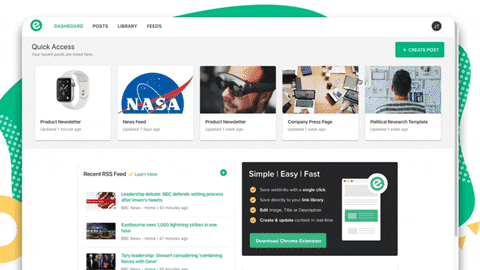
You can either choose to build your elink press page from scratch or can use one of our awesome pre-built press page templates. Either way, it’s extremely easy to create a press page in minutes! Each template is responsive, so you don’t have to worry about the appearance of your links on different devices with varying screen sizes. The best part is, you are not stuck with your layout. Come back at any time even and give it a new look. Even after it has already been published!
Check out elink’s Responsive Templates
Step 2: Add a Variety of Web Links
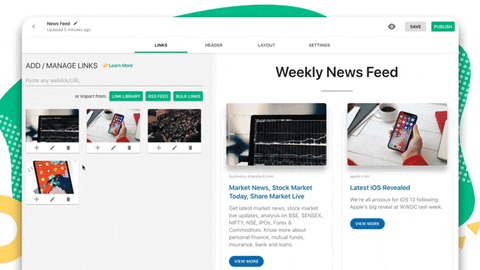
Next up, copy and paste links to the articles, videos, podcasts or other sources you want to share with your audience and elink will automatically generate an image, a title and a short descriptive text regarding each link. The best part is that you can change those titles and descriptions to make them SEO friendly and concise enough to get the viewer’s attention. You can even change the link image by uploading a new one or zoom in or zoom out of the current image to display the best possible view.
Step 3: Select header and add a catchy image, title & introductory text
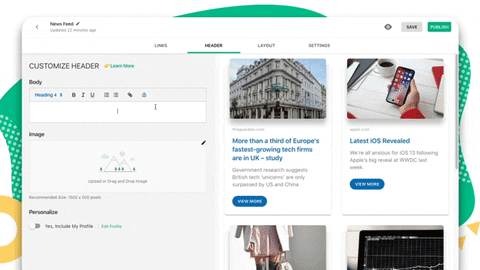
Here you can customize your header and description using Heading Sizes, Bold, Italics, Hyperlink, Justification, Bullet points, Numerical list etc. That intro text is a great way to build authority, get your audience engaged with your content and it’s great from an SEO perspective.
Step 4: Design and Customize
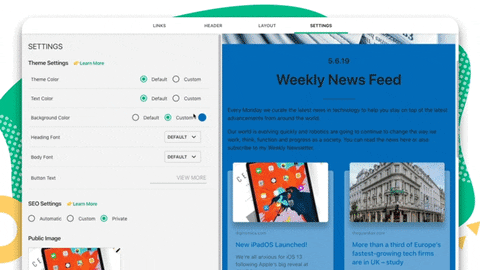
Step 5: Publish & Embed Your Content
Once you’re done, click on publish and voila! Your Page is ready.
Now to export this Press Page to your website, go to your dashboard and click on the share icon next to your elink collection.
- Copy the Javascript Code and add it to your website the same way you would if you added a YouTube video.
- Save the changes, and you’ll see your Page has been added to your website!
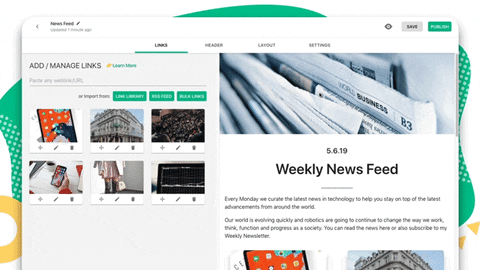
Here’s how your content page might look like on your website! Yes, it’s clickable! Check it out 👇
The Most Important Step Of Creating and Adding content to your website
Download elink’s Chrome Extension.
Whenever you are browsing the web and find something that is ‘share-worthy,’ click on the elink.io Chrome Extension button and it will allow you to add that link to the top of the embed on your website!
It’s the fastest way to add content to your website. As you go through your daily ‘internet’ life, elink’s Chrome Extension will be your lifesaver and will help you publish content to your website on the go.
So, what are you waiting for? Let elink.io help you get out of your creative rut and solve content scarcity once and for all! Take a couple of minutes out of your busy day and add content to your website in less than 5 minutes with elink.io!
Further reads :
- How to Add a News Feed to Your Wix Website in Minutes
- Content Aggregator: Definition, Importance & Tools!
- 7 Content Generator Tools Every Marketer Needs!
- Top Content Curation Tools: The Ultimate List For Marketing, Social Media, Education and Businesses






