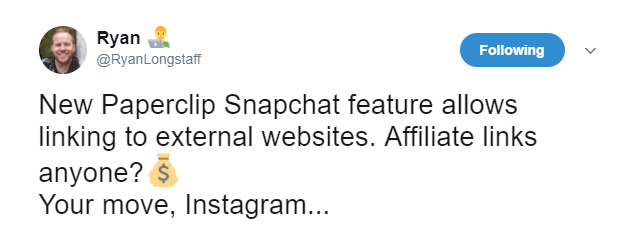It’s astonishing how quickly Snapchat comes up with new features. They are back at it again, this time with one of the best new features EVER – Snapchat Paperclip. The name of the feature might be a bit dorky, but it’s the most powerful ever! So if you are curious on what is paperclip and how to use it? Read on..
So what the heck is all the fuss and excitement over Snapchat Paperclip?
Snapchat Paperclip feature allows snapchatters to add external links to your snaps! Now you can have your followers find your music, your videos, products you’re recommending, e-commerce sites…essentially anything across the web.
Previously the feature was only available for ad campaigns and discover content, but now anyone can add a link to their links.

Paperclip is a dream come true for many people and influencers, brands, and marketers are the ones who are really excited!
Types of content you can share:
Content is the King! remember that. Sharing captivating content is one of the biggest attributes while scoring for followers and Snapchat paperclip is here to help you out. So, here are some ideas of different types of content that you can share with your followers:
1. Social Media Links
Social Media platforms like Instagram and facebook are game changers in the world of internet. The power of social media is increasing day by day, so to add a social media link on your snaps and stories will do wonders for all your social media handles and will help you with promotions.
2. Website links
Influencers with websites related to a product or indirect promotion should definately add a website link to there snapchat photos and stories, this will help you with generating lots of traffic on the site.
3. Product links
If you are into Affiliate Marketing then snapchat might help you earn money. You can add a product link from any ecommerce website or brand into your snaps and market them via your snapchat handle.
4. YouTube Video/Channel Links
Snapchat paperclip can be a great platform to promote your youtube channel as well. All you have to do is add a link to your snap stories and photos of your channel or video link.
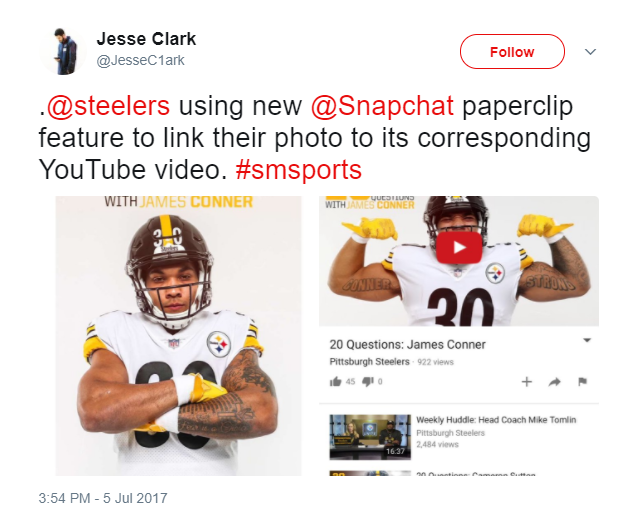
5. Music on SoundCloud, Spotify, iTunes
Now add Music links from different platforms like Spotify and iTunes to your snapchats and share you favorite list songs with your snapchattiers and followers.

6. Links to articles
Bottomline Snapchat Paperclip is awesome. Having a single link in your snaps opens up so many opportunities for all of us. But what if you could have multiple links in your snaps instead of just one? No, we haven’t lost it! There’s a cool new tool that allows you to do just that.
Why Just Add One Link?
elink.io is a tool that allows you to have multiple links in your snaps. It acts as a landing page for all your external links. Just copy and paste the URL of your elink in your snap and you’re good to go!
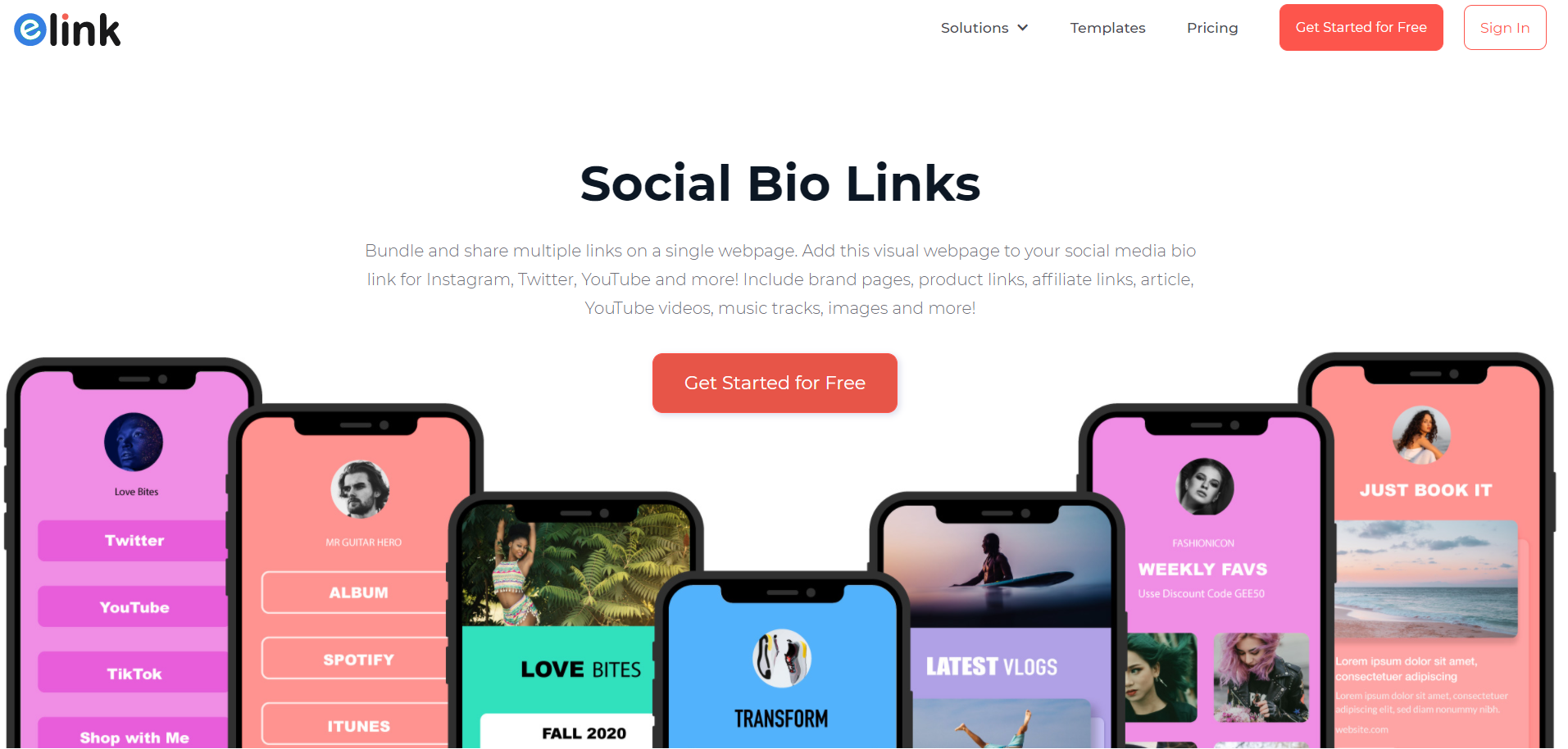
Related : How to add multiple links on your Instagram Bio
How to add mutiple links in Snapchat Paperclip with the help of elink?
- Go to elink.io and make a free account
- Select a template for your landing page. elink.io has over 19 modern and responsive templates to choose from.
- Add the links you want and elink will automatically generate a picture and a short description of the link, making it visually appealing!
- Give your elink a title and a description if you like. You can even personalize your elink by adding your brand logo and tagline.
- Click on publish and add it to your paperclip!
Watch this video to learn how to use elink to share multiple links in one snapchat paperclip!
Now that you know how it works, what are you waiting for? Go ahead and make use of what can be the “best feature” of Snapchat yet, with a little help from elink.io!
PRO TIP: You can also use the same elink for your other Social media accounts. See how influencers are already making use of it on Instagram!
PS: Check out this demo Kim Kardashian elink or Taylor Swift Elink just to get an idea of all the links you can share using elink! Do share your elink with us in the comment section below 🙂
Further reads:
- Your Cheat Sheet to a Perfect Facebook Cover Photo and Video
- 15 Social Media Analytics Tools Every Marketer Need
- How to add multiple links on your Twitter Bio