Let’s face it.
Whether you need to start your own blog, or you want to grow your business online – you need a website that looks great and functions well.
The sad part is, many of us don’t have the skills needed to build a website from scratch. It feels like an uneven playing field, where all the big companies can kick you out of the game with their jazzy sites.
So, how will you make things work?
How will you create a website?
How’ll you make it look aesthetic and appealing?
There’s just one answer to all these questions – website templates.
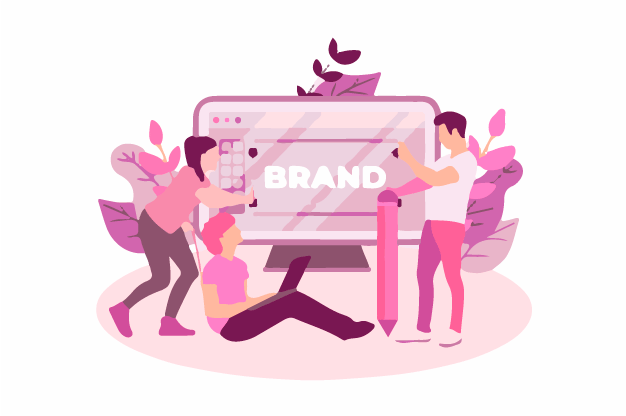
Website templates remove the need to be a tech expert and allow you to quickly create a website and customize it.
Yes, you read that right! You don’t need to go through the pain of learning all those coding languages anymore to build a website, even the most inexperienced of users can build one!
In this article, we’re going to tell you all about why you should use website templates, how to choose the perfect template & the one tool which will make creating a website a piece of cake for you.
But, before that, let’s briefly understand what website templates exactly are.
Website Templates – What Are They?
A website template looks like a fully completed website; apart from the fact that the content won’t be yours, which means that you can add your personalized content. In other words, it is like a mold in which you can easily give your website a shape.
Website templates are designed to help you create a website with minimal or zero coding knowledge. They are meant to make your website building experience easier, faster, and smoother.
All website builders and content management system (CMS) platforms use website templates. With the plethora of options out there, you can easily find a site template that suits your needs!
Here are a few reasons why website templates are the superior choice. Let’s explore them!
The Pros of Using Website Templates
1. Easy to Set Up
Website templates usually come with lots of built-in functionality, widgets, and options, making your job of setting up the site super easy. These templates cater to everyone – from the beginner to the computer geeks.
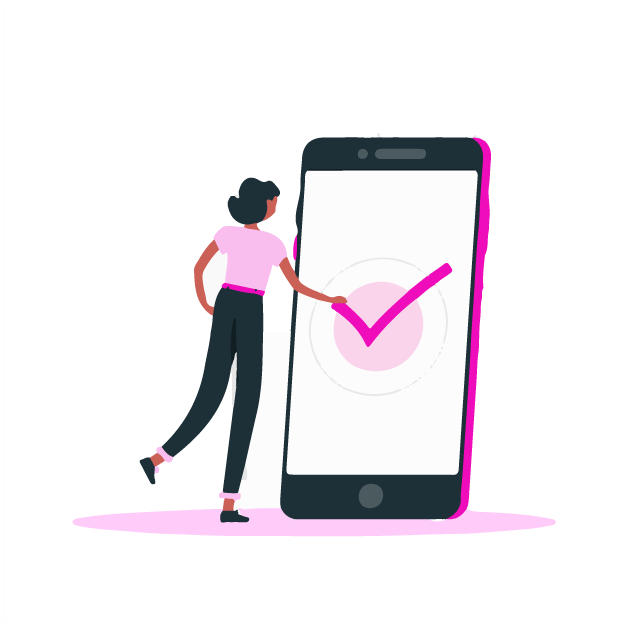
If you are a beginner, templates give you a framework in which you can incorporate all your website’s content. If you’ve some experience with web development, you can use the templates as a building block.
2. Low Prices
A professional website developer will charge you a heavy fee for his work, especially if you go with a renowned website company.
On the other hand, website templates are far cheaper (and sometimes even free), but still, look gorgeous. Even though a few templates might be a little pricey, they’re still a fraction of the cost you’d have to pay if you hire a web developer.
3. Saves Time
From designing & coding to compiling all the content – building a website from scratch can take several months. It is a tiresome and long process and time, as we all know, is money.
Well, web design templates streamline the entire process because they are already coded, which means you don’t have to comb through all those coding languages.
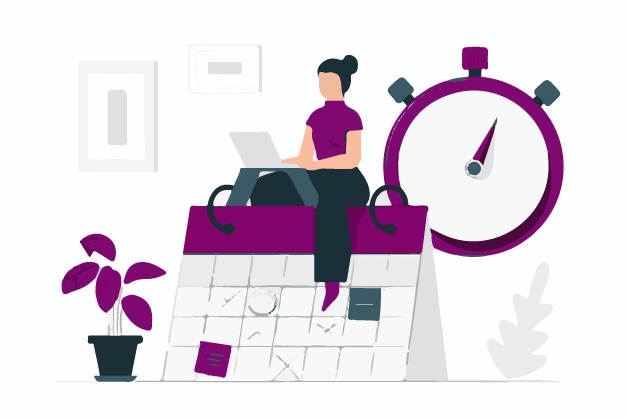
All you have to do is select a template, install it on your site, customize it according to your needs and your website will be up and running in a matter of days or even hours! It’s ready to go as soon as you are.
4. Functionality & In-built SEO
Website templates come with preloaded features like ‘Home’, ‘About’, ‘Contact’, etc. The flexibility and functionality these templates provide are a blessing.
Talking about SEO, we all know that optimizing a website for search engines is super important when it comes to attracting traffic. The problem is, not all of us are well versed with SEO and we’ve no clue how to optimize our sites.
The majority of website design templates have built-in search engine optimization (SEO) features. So, you don’t need to hire an SEO expert and you can optimize your site as soon as it launches!
5. Myriad of Choices
If you google “website templates”, you’ll instantly come across thousands of results. The best part is, what you see is what you get. You don’t have to wonder what your website will look likeat the end. All you got to do is imagine your content in the templates you’re considering.
Most website template sites even provide fully functional demos of the templates so that you can test & see if it’s a good fit for your company.
With such an abundance of choices, how do you find the best place to get these templates from?
Don’t worry! Help is at hand because we’re going to tell you about the best tool on the planet which will help you create beautiful content for your website.
Read more: Best Website Widgets That Can Drastically Improve Your Website!
Elink.io – The Fastest Content Generator on the Planet
Nobody on your team has knowledge of HTML or CSS?
No problem, because Elink has done all the heavy lifting for you.

Elink is the fastest & easiest way to create beautiful content for your website. All you’ve to do is collect links around any topic, customize the content inside like images, title, description, and just publish. You can embed your Elink content onto nearly any website or blog.
Key features:
- Smart Editor: Simply add the links you want to share and Elink will create a beautiful content page with visual cards for each link that can be edited to add your own voice.
- Beautiful Layouts: You can choose from over 70+ responsive layouts that can be interchanged with a click of a button. There is a layout style to suit every use case you can imagine.
- Easy Customization Customize the look and feel of the content you are creating to match your design theme. You can change fonts, colors, button text, etc.
- Publish & Share Your Content Anywhere: Simply hit publish once you are done adding and customizing your link and your Elink page is ready to be shared however you want it.
- Real-Time Updates: Elink’s robust chrome extension lets you add new links to your published content in no time. Simply click on the chrome extension button to save any new content to any existing Elink collection in real-time.
- RSS Website Widgets: With Elink, you can create beautiful RSS widgets for your website where you can embed and display the latest updates from your favorite sources. You can select individual feeds or select folders with multiple sources.
- Fully Responsive Templates: All the templates have been tried and tested on various devices. Your customers will love the clean and responsive design, no matter what device they view your website on.
So, dive in, choose a webpage template on Elink, and get your website going!
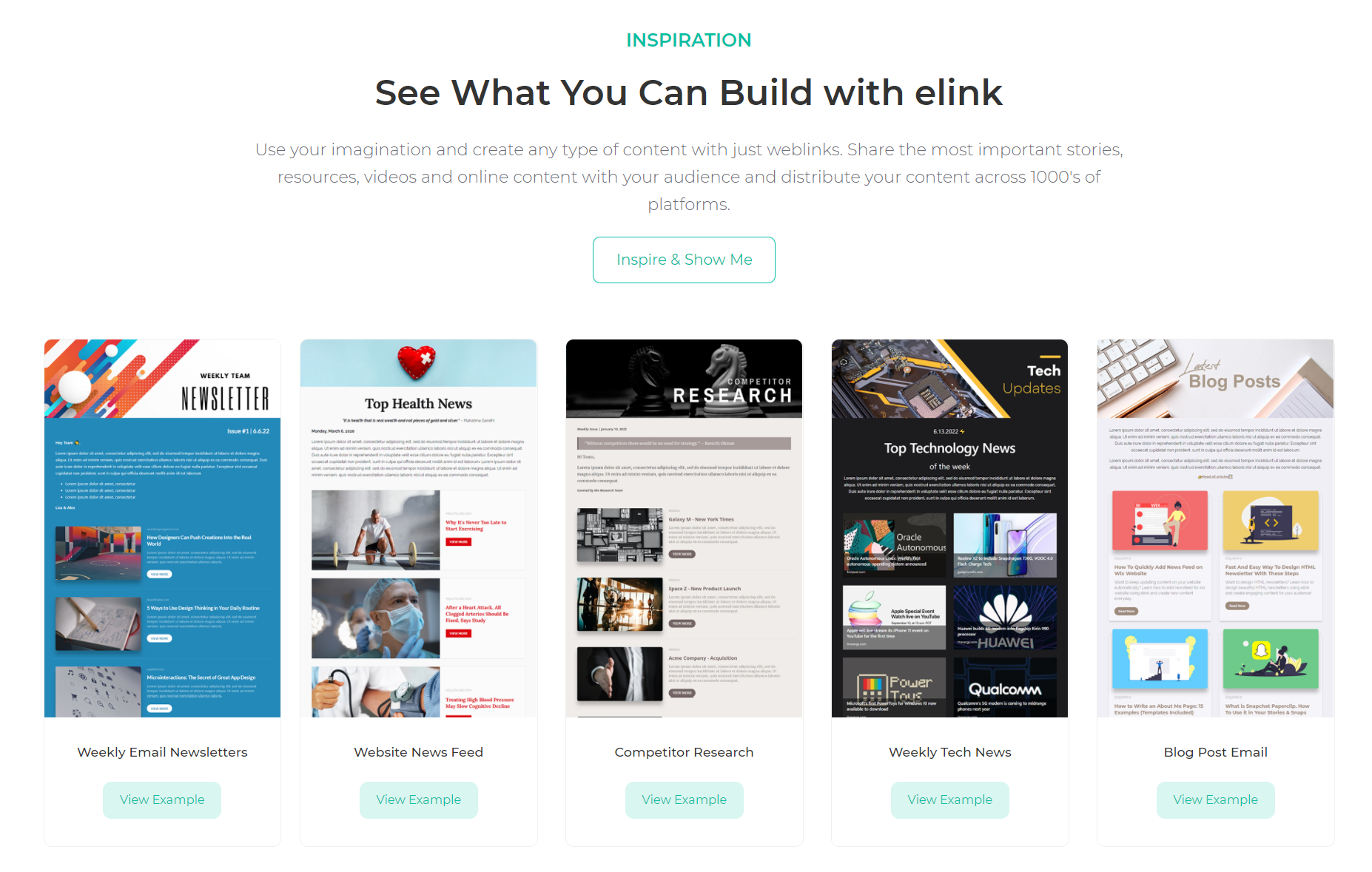
- Business Templates
- Education Templates
- Marketing Templates
- News Templates
- Portfolio Templates
- Press Coverage Templates
- Product Page Templates
- Research Templates
- Sales Templates
- Social Bio-Link Templates
- Social Media Walls
Tips On Choosing The Best Template For Your Website
Choosing the right template for our website can be an overwhelming process. You feel drowned in a sea of seemingly infinite options, especially if you’re a newbie when it comes to designing.
With that in mind, we’ve tried to make this daunting process simple for you.
Below, we’ve listed a few elements that’ll help you sift through all the templates. Let’s get started!
1. The Type of Website You Want to Build
You’ve to be very certain about the kind of website you want to have.
You must be wondering, “why will someone build a site without knowing what their end goal is?”
But the thing is, there are so many amazing templates out there that if you are a newbie, you might be tempted to select a really awesome-looking theme, instead of the one that suits your site.
For instance, for an e-commerce website, you don’t need to have a flashy design. The design has to be appealing, functional, and user friendly. You can’t use a personal blog template for your online store, no matter how pleasing and simple the blog might appear.
The point being, always, always keep in mind your industry and the niche. It will save you a lot of headache and time you’d have to spend on customization.
2. Use Responsive Templates
Honestly speaking, this one is a no-brainer. The times when responsive design was optional are gone.
A great amount of traffic comes from mobiles and other handheld devices and if you don’t make your website available to these devices, it’ll definitely hurt your business.
Cell phones are commonly used to browse the internet and we know that this trend will only increase in the future. You need to tap into the market and use mobile-friendly layouts.
Make sure that your customers have a great experience on your website, no matter the device they are using to view it.
3. Flexibility & Customization Options
We’re sure you don’t want to pay for a website template just to be stuck with the default design.
In the long run, you’ll obviously need to make modifications to the template to make it an ideal website. Always choose a template that gives you the flexibility to do so.
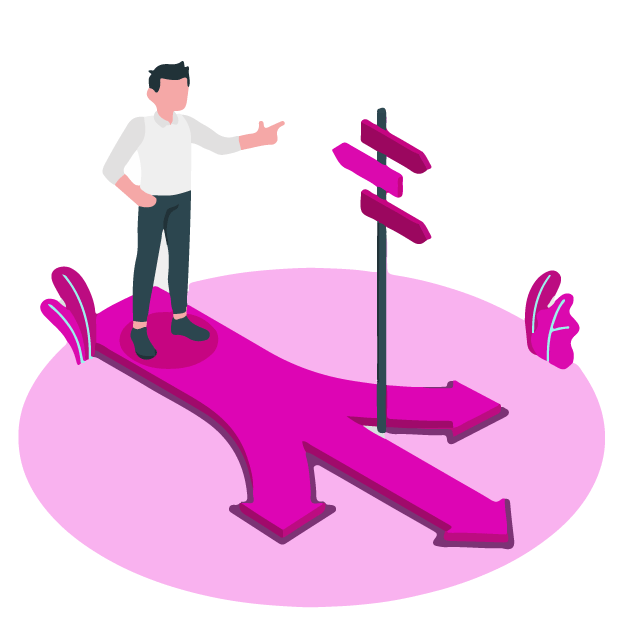
Truth be told, without a little customization, it’ll be hard for your website to stand out among your competitors who’re using the same template.
Remember, customizing a website is super fun, but don’t get too carried away. You just need to enhance the template, not redesign it entirely.
So, make sure that every modification done to the website template has a purpose. Otherwise, you’ll just end up cluttering your website with unnecessary features.
Wrapping Up
Yes, you can get the website of your dreams without learning a single word of code!
Such a relief, isn’t it?
When you use website templates, you save time, money, and efforts at the same time..and what could be better than that?
Also, if you aren’t sure of which template will suit your website the best, just explore the hundreds of options available in Elink’s repository. We’re sure you’ll find the one which best matches your needs!
Ready to embark on your journey of creating a super awesome website using templates? Let us know how it goes by tweeting us @elink.io.
Good luck!
Further reads:
15 Responsive Templates for Gmail Newsletters
Best WordPress RSS Feed Plugins for Your Website
Effective Ways to Use Social Media to Promote Your Content







