Process documentation tools have come a long way since your notepad and boring word editor days. There’s a whole new generation of products out there that makes the process of documenting a process- no matter how bland it sounds- a lot interesting and even fun! But before we jump into the list of tools, let’s first understand the concept behind process documentation and how documenting processes can help your organization achieve massive success over time. Read on…
Every organization aspires to be successful and grow over time. You start a business or join a company for the sheer purpose of seeing its growth. However, the only way of knowing whether the business process you are employing is good enough is to keep tabs on each and every step and analyze, get feedback, and suggest changes to improve.

Only then a business will be able to run at its full capacity and grow eventually. If you keep on doing the same stuff, without fully realizing your capacity, your in for a disaster.
This is exactly the aim of process documentation- to keep track of an ongoing process for the purpose of improving upon it in the future.
Process Documentation: The Basics
Process documentation, as the name suggests, is a detailed description of how to execute a process. It outlines the exact steps needed to complete a task or process from start to finish. The idea is to learn from the documentation, analyze the steps taken, and suggest changes and improvements or refine strategy. Everything from
- how-to guides
- company policies
- process maps
- training documents
- checklists
- tutorials
- forms etc are a part of process documentation.
It is used as a guide to help employees, managers, and other stakeholders understand how a particular process is carried out and how it can be improved.
Why are document processes important?
Documenting processes can provide a multitude of benefits to an organization. These include-

1. To improve existing processes
To know what to do, you must know where to start. Process documentation, thus, provides the eagle-eye view to a process and helps businesses figure out new strategies and tactics to create efficiencies in the workplace
2. Use it as Training Material
Documentation acts as a “syllabus” for new hires and gets them up to speed with their new roles. This saves a significant amount of time for managers who would otherwise need to explain detailed processes to new hires.
3. Reduce Operational Ambiguity
Documentation reduces a lot of confusion in the workplace. Anyone can access the process document anytime as it acts as a central repository for knowledge and information for the whole organization. This type of transparency stops any sort of tension from building within teams
4. Preserve Key Knowledge
By making a note of each and every step, everyone in the team knows how a particular process is carried out. So when a “high profile” or a critical employee leave, he/she doesn’t take the process knowledge with them.
5. Provide detailed Analysis
Process documentation makes it easier for management teams to analyze and compare previous versions of a process with new ones and calculate efficiency, reduced costs, and analyze other important metrics.
Read more: Workflow Management Software Every Business Should Be Using
Top 6 Process Documentation Tools:
Now that you are familiar with the advantages of documenting your business processes, let us explore some awesome tools out there which can help you document your processes in no time.
1. Bit.ai
Next-Gen Document Collaboration for Teams & Clients
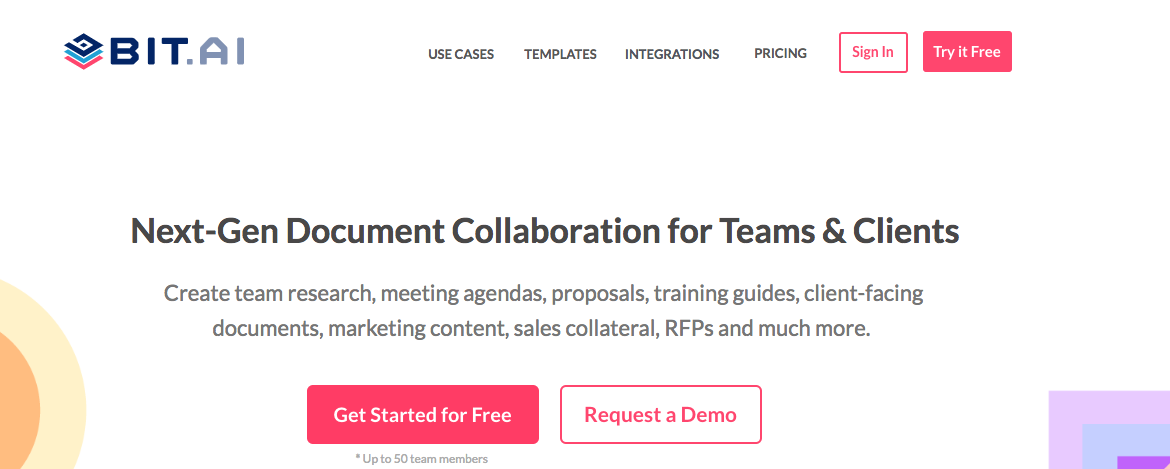
Bit.ai is new-age process documentation and knowledge management tool that helps teams to collaborate, share, track, and manage all company knowledge in one place.
Bit documents, unlike your standard Word Docs, are interactive. This means users can easily add rich media like audio, videos, PDFs, SlideShare, Google Docs, etc. to a document with a single click!
Whether your team is creating process documentation, technical specs sheet, sales prospecting material, training manuals, best practices, client support material, etc, they can easily add any rich media content to a document. It’s a smart way to add context to the documentation you are sharing.
Multiple people can simultaneously collaborate on a Bit smart document in real-time. It’s a great way for employees to handle different aspects of a process together under a single roof. Bit’s sleek, minimal, and distraction-free editor makes a great tool for documentation.
Bit allows users to manage permissions and information access that suits your organizational needs. It supports features like document tracking, password protection, etc.
2. Pellio
Pellio: Processes Made Easy – Build Your Own Online Business Operation Manual
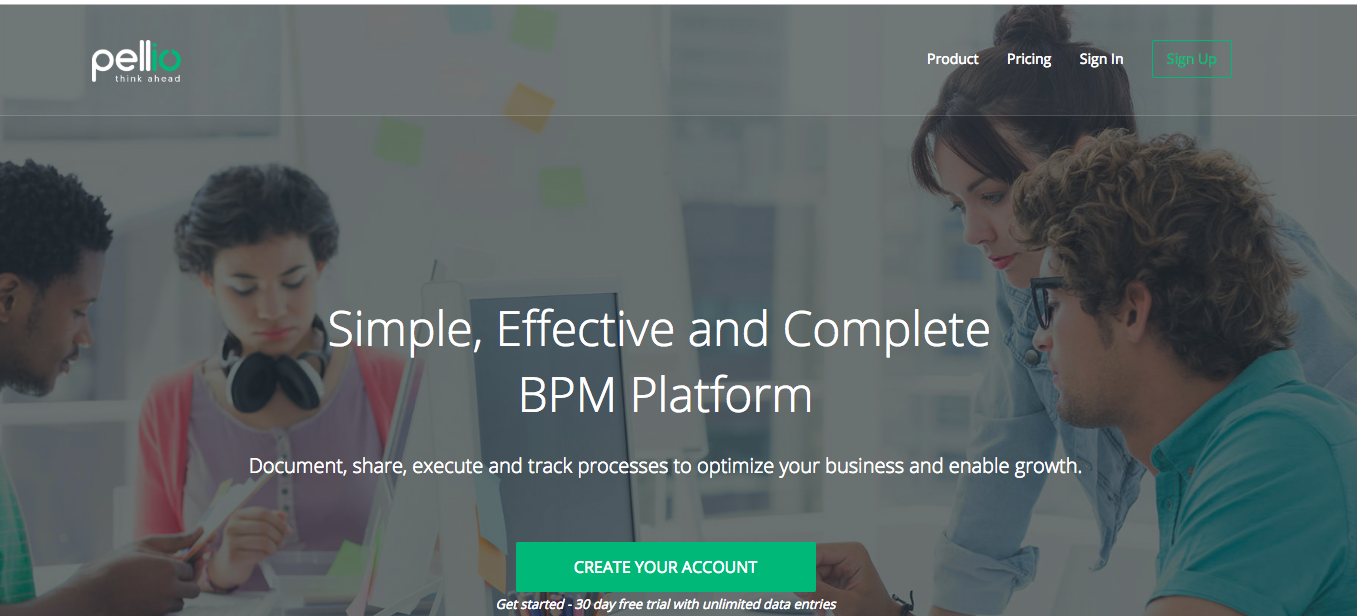
Pellio is a process documentation tool that makes it easy for anyone to document a process in 3 easy steps. Users can make use of Pellio’s rich text editor to add images, videos, file attachments, and even HTML to any step in your business processes.
Pellio’s easy to use dashboard provides a clear picture to each employee by giving them their own personalized dashboards. Employees get all their preset tasks in the personalized dashboard and complete these tasks step-by-step, using forms. This allows team members to work seamlessly and know what to do, how to do it, and in what order.
Pellio allows managers to create departments, add/remove users, and set permissions, giving them a central view of all the employee tasks and real-time progress. Pellio even generates detailed reports to see which processes can be improved so that users can refine these processes to improve the company’s efficiency.
3. Confluence
Create, Collaborate, And Keep All Your Work In One Place
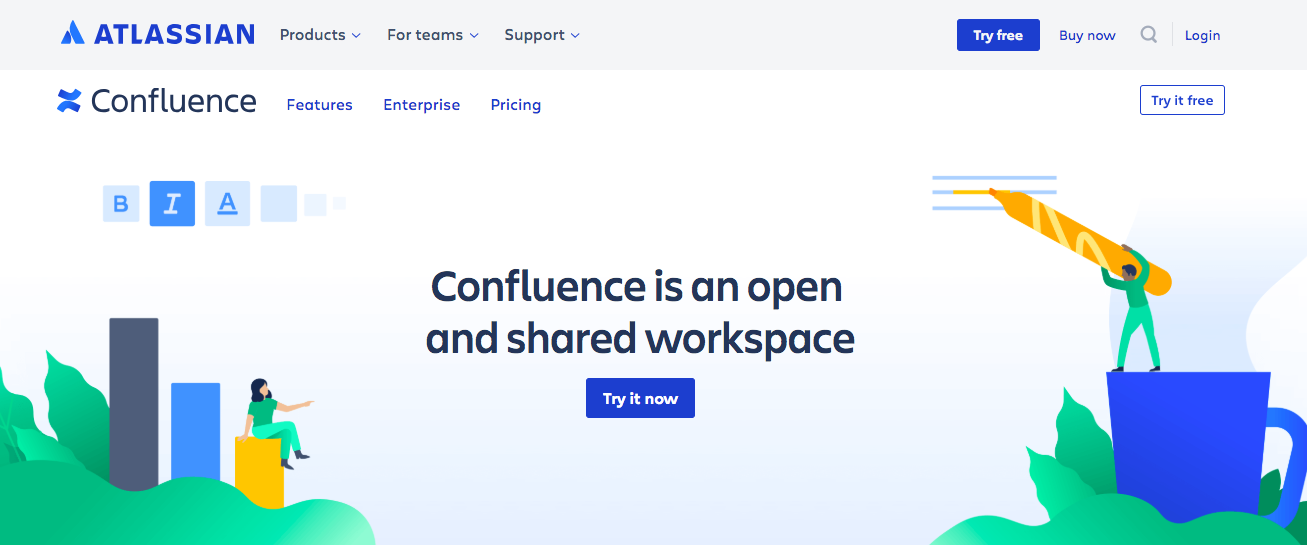
Atlassian Confluence is a collaboration and process documentation management software that allows your team to create, share, edit, and store process documentation from one dashboard.
Apart from creating process roadmaps, team members can content such as PDFs, docs, images, track every version and changes made to a page, and connect to Jira to provide insight into their development work with automatic linking, quick issue creation, and reports. Team members can also leave feedback on documentations with inline, file, and page comments, without getting lost in your email threads or chat messages.
Confluence users even evaluate your process timelines and progress by generating automatic reports. Users can assign and distribute tasks, track each project with full visibility, and get real-time reports to improve your process efficiency. Users can even enhance Confluence, by integrating it with thousands of add-ons including Hipchat, Zephyr, Bitbucket, and many others.
Read more: 10 Best Confluence Alternatives In 2021
4. Lucidchart
Online Diagram Software & Visual Solution
If your team loves visual representation of processes rather than written text, Lucidchart might just be the tool for you. Lucidchart is a collaborative diagramming solution for your entire organization. It provides an intuitive user interface and easy to use cloud service for anyone in the organization to create diagrams and mockups of every step of a process.
Lucidcharts’ easy drag and drop builder allows anyone in the organization, with no prior design experience, to create simple flowcharts, complex technical diagrams, and everything in between to communicate with clarity. Users can even connect live data to your diagrams or import data to automatically build org charts, ERDs, and other visuals.
Lucidchart works best with teams as it allows users to collaborate with their peers on any device across the platforms you already use, chat with teammates, or leave a comment or feedback directly inside a document.
5. Heflo
Organize Your Business, Improve Your Productivity And Achieve Superior Results!

Heflo is another visual process management tool that offers a complete BPM(Business process management) experience to its users. Since its a completely cloud-based solution, users can access their documentation from anywhere, at any time. From documentation, publication, approval, and feedback, Heflo provides a 360-degree documentation experience.
Heflo’s clean and intuitive user interface allows users to easily define processes, clarify responsibilities on your team, set up forms and deadlines, and standardize business operations. Once your processes have been mapped out and task assigned, you can quickly view the progress and make informed decisions using visual reports and data.
There are two subscription plans- “Academic” is the free plan for anyone who wants to learn how to diagram processes with BPMN notation; and “Business” plan for companies that want to automate, control, and scale business processes. Heflo’s smart platform and the ability to automate tasks is the reason why its the perfect solution for those who are looking to be more productive and cost-efficient in running their business.
6. Stepshot
Create a Process Documentation Guide in a Breeze
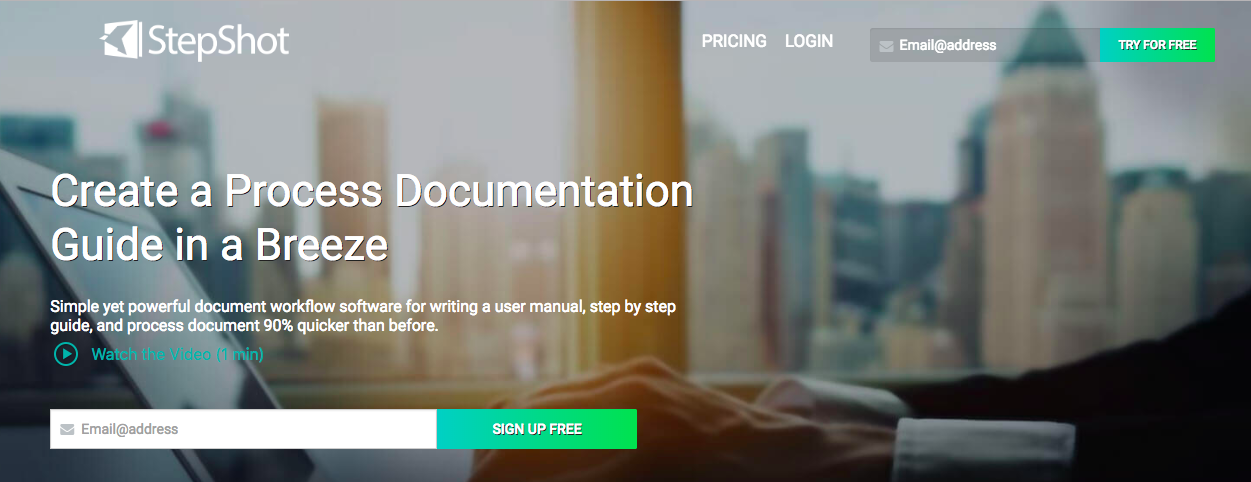
Stepshot wants to be the easiest way to get your process documentation done fast while making it look professional. With custom templates, free training, and dedicated support, writing a user manual or creating process documentation is no longer a pain.
Stepshot is a full-fledged documentation tool that can be used to train employees, share knowledge, delegate tasks, create knowledgebase articles, deliver documentation for clients, and much more.
A great feature of Stepshot that separates it’s from its competitors is the ability to recognize a text from an image and insert it wherever you want in your document! On top of that, documentation created using Stepshot can easily be converted into a Word document, PDF, HTML, images, and even video!
Upcoming features include the ability to store all of your content on the cloud, giving you the ability to share your guides online and embed your content directly into your support knowledge base. All in all, Stepshot is a well-rounded process documentation tool if you want to repurpose your documentation as images, videos, and more and share it with anyone online.
Parting Words…
Process documentation helps preserve process knowledge and makes sure that knowledge is not lost when a key employee leaves. Documentation also aids new employees in understanding their role and place in the value chain and reduces the ambiguity of operations. At last, it provides a roadmap to the project team to make changes to a process, locate faults and shortcomings, and determine ways to do things better.
We hope that these process documentation tools can help you carry out your work more efficiently, enabling you to make faster and better business decisions in the future!
Further reads:




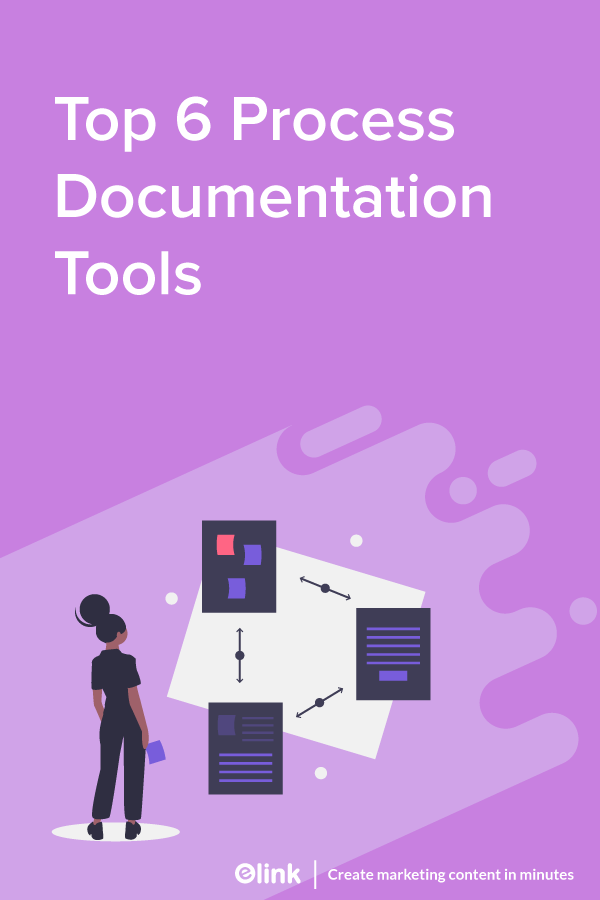




Hello.This post was really interesting, particularly because I was searching for thoughts on this matter last Friday.
Great wordpress blog here.. It’s hard to find quality writing like yours these days. I really appreciate people like you! take care
Today, I went to the beachfront with my children. I found a sea shell and gave it to my 4 year old daughter and said “You can hear the ocean if you put this to your ear.” She placed the shell to her ear and screamed. There was a hermit crab inside and it pinched her ear. She never wants to go back! LoL I know this is completely off topic but I had to tell someone!
The next time I learn a weblog, I hope that it doesnt disappoint me as much as this one. I mean, I know it was my choice to read, however I actually thought youd have one thing interesting to say. All I hear is a bunch of whining about something that you may fix should you werent too busy in search of attention.
Some really interesting info , well written and generally user friendly.
of course like your web site but you have to check the spelling on several of your posts. Many of them are rife with spelling issues and I find it very troublesome to tell the truth nevertheless I will surely come back again.
Wonderful site. A lot of helpful info here. I¦m sending it to some pals ans also sharing in delicious. And of course, thank you for your sweat!
I carry on listening to the reports talk about receiving free online grant applications so I have been looking around for the best site to get one. Could you tell me please, where could i find some?
There may be noticeably a bundle to know about this. I assume you made certain nice factors in features also.
Its superb as your other articles : D, thankyou for posting.
Good write-up, I’m normal visitor of one’s site, maintain up the excellent operate, and It’s going to be a regular visitor for a lengthy time.
I do agree with all of the ideas you’ve presented in your post. They are very convincing and will certainly work. Still, the posts are too short for newbies. Could you please extend them a bit from next time? Thanks for the post.
Of course, what a splendid website and informative posts, I surely will bookmark your blog.All the Best!
I want to voice my passion for your generosity giving support to men and women who absolutely need help with this theme. Your personal commitment to getting the message all through had become unbelievably functional and has regularly empowered guys like me to realize their desired goals. Your new helpful report implies so much to me and somewhat more to my fellow workers. With thanks; from all of us.
Fantastic website. Plenty of helpful information here. I¦m sending it to some pals ans additionally sharing in delicious. And obviously, thank you in your sweat!
I would like to thnkx for the efforts you have put in writing this site. I’m hoping the same high-grade blog post from you in the upcoming also. Actually your creative writing abilities has inspired me to get my own website now. Really the blogging is spreading its wings rapidly. Your write up is a good example of it.
Aw, this was a very nice post. In concept I would like to put in writing like this moreover – taking time and actual effort to make a very good article… but what can I say… I procrastinate alot and certainly not appear to get something done.
Hey! Quick question that’s completely off topic. Do you know how to make your site mobile friendly? My web site looks weird when viewing from my iphone 4. I’m trying to find a template or plugin that might be able to resolve this issue. If you have any suggestions, please share. Thanks!
I do agree with all the ideas you have presented in your post. They’re really convincing and will certainly work. Still, the posts are very short for novices. Could you please extend them a little from next time? Thanks for the post.
I discovered your blog site on google and check a few of your early posts. Continue to keep up the very good operate. I just additional up your RSS feed to my MSN News Reader. Seeking forward to reading more from you later on!…
http://meclizinex.com/
Some really nice stuff on this site, I enjoy it.
I am continuously browsing online for articles that can benefit me. Thx!
I’ll immediately grab your rss as I can not find your email subscription link or newsletter service. Do you’ve any? Kindly let me recognize in order that I may just subscribe. Thanks.
Thanks for every other informative blog. The place else may I am getting that type of info written in such a perfect method? I have a challenge that I am simply now operating on, and I have been at the look out for such info.
Perfectly pent subject matter, regards for selective information.
Thanks a bunch for sharing this with all of us you really know what you’re talking about! Bookmarked. Kindly also visit my site =). We could have a link exchange agreement between us!
obviously like your web-site however you have to test the spelling on several of your posts. Several of them are rife with spelling problems and I in finding it very bothersome to tell the reality then again I will certainly come again again.
I was reading some of your blog posts on this internet site and I think this website is real informative ! Keep on posting.
Good info. Lucky me I reach on your website by accident, I bookmarked it.
I adore gathering useful info, this post has got me even more info! .
antivert
You are a very capable person!
The following time I read a weblog, I hope that it doesnt disappoint me as a lot as this one. I imply, I do know it was my choice to read, but I really thought youd have one thing interesting to say. All I hear is a bunch of whining about one thing that you could possibly fix should you werent too busy looking for attention.
I am really impressed with your writing skills, thank you for such great article. Going to read more on this blog
In the awesome scheme of things you get an A with regard to effort and hard work. Where you confused everybody was first on your particulars. You know, as the maxim goes, the devil is in the details… And it could not be much more correct at this point. Having said that, let me inform you precisely what did work. The writing can be highly engaging and that is probably why I am making an effort in order to opine. I do not really make it a regular habit of doing that. 2nd, although I can notice the jumps in reason you come up with, I am definitely not sure of just how you appear to unite the points that produce your conclusion. For now I shall yield to your position however trust in the future you connect your facts better.
Enjoyed studying this, very good stuff, thankyou.
wonderful post.Never knew this, regards for letting me know.
Woh I like your blog posts, saved to fav! .
Thanks for the sensible critique. Me and my neighbor were just preparing to do a little research about this. We got a grab a book from our local library but I think I learned more from this post. I’m very glad to see such magnificent information being shared freely out there.
Thanks for some other informative web site. The place else could I am getting that kind of info written in such a perfect method? I have a undertaking that I am simply now operating on, and I’ve been on the look out for such info.
Very well written information. It will be supportive to anybody who usess it, as well as yours truly :). Keep doing what you are doing – for sure i will check out more posts.
I have been browsing online more than three hours as of late, yet I never discovered any interesting article like yours. It’s pretty value enough for me. In my view, if all site owners and bloggers made good content material as you probably did, the internet can be much more helpful than ever before. “Perfection of moral virtue does not wholly take away the passions, but regulates them.” by Saint Thomas Aquinas.
Some truly excellent information, Sword lily I found this. “It is only with the heart that one can see rightly what is essential is invisible to the eye.” by Antoine De Saint-Exupery.
What i do not understood is actually how you’re not really much more well-favored than you might be right now. You are so intelligent. You understand thus significantly when it comes to this topic, made me in my view believe it from a lot of numerous angles. Its like men and women aren’t interested except it’s one thing to accomplish with Woman gaga! Your individual stuffs outstanding. Always care for it up!
You have noted very interesting details! ps decent site. “We simply rob ourselves when we make presents to the dead.” by Publilius Syrus.
Great tremendous issues here. I?¦m very happy to see your article. Thank you a lot and i am taking a look forward to touch you. Will you please drop me a mail?
I’ve been absent for some time, but now I remember why I used to love this website. Thank you, I’ll try and check back more often. How frequently you update your site?
Just wanna remark on few general things, The website design is perfect, the content is very superb : D.
I¦ve recently started a web site, the info you offer on this site has helped me tremendously. Thank you for all of your time & work.
Keep up the great work, I read few articles on this internet site and I conceive that your web blog is rattling interesting and has sets of wonderful information.
meclizine
Everything is very open and very clear explanation of issues. was truly information. Your website is very useful. Thanks for sharing.
I would like to thnkx for the efforts you have put in writing this blog. I am hoping the same high-grade blog post from you in the upcoming as well. In fact your creative writing abilities has inspired me to get my own blog now. Really the blogging is spreading its wings quickly. Your write up is a good example of it.
I have been exploring for a little for any high quality articles or blog posts in this kind of house . Exploring in Yahoo I at last stumbled upon this website. Reading this info So i?¦m happy to show that I’ve an incredibly excellent uncanny feeling I found out just what I needed. I most certainly will make sure to don?¦t fail to remember this web site and provides it a glance on a constant basis.
I am glad to be one of the visitants on this great web site (:, regards for posting.
Saved as a favorite, I really like your blog!
you have got an amazing weblog right here! would you like to make some invite posts on my weblog?
Thank you for some other fantastic article. Where else could anyone get that type of information in such an ideal method of writing? I have a presentation next week, and I’m on the search for such info.
Wonderful goods from you, man. I have be aware your stuff prior to and you’re just extremely wonderful. I actually like what you’ve received right here, really like what you are saying and the way in which by which you assert it. You make it enjoyable and you continue to take care of to keep it wise. I can’t wait to read much more from you. This is actually a tremendous website.
Appreciate it for helping out, great information.
I’d have to test with you here. Which isn’t one thing I normally do! I get pleasure from reading a put up that may make folks think. Also, thanks for allowing me to remark!
I have been exploring for a little for any high quality articles or blog posts on this sort of area . Exploring in Yahoo I ultimately stumbled upon this website. Studying this info So i am satisfied to exhibit that I have a very excellent uncanny feeling I came upon exactly what I needed. I most no doubt will make certain to do not omit this website and give it a glance on a relentless basis.
Valuable info. Lucky me I found your site by accident, and I’m shocked why this accident did not happened earlier! I bookmarked it.
I regard something truly interesting about your site so I saved to fav.
Oh my goodness! a tremendous article dude. Thank you Nevertheless I’m experiencing difficulty with ur rss . Don’t know why Unable to subscribe to it. Is there anyone getting an identical rss drawback? Anyone who knows kindly respond. Thnkx
Unquestionably consider that which you said. Your favorite justification appeared to be on the web the simplest factor to bear in mind of. I say to you, I certainly get annoyed while other people consider issues that they just don’t know about. You controlled to hit the nail upon the highest as well as outlined out the whole thing without having side effect , other people could take a signal. Will probably be back to get more. Thanks
Hi there, simply changed into aware of your weblog via Google, and located that it is truly informative. I am gonna watch out for brussels. I will appreciate if you continue this in future. Numerous other folks will probably be benefited out of your writing. Cheers!
obviously like your website however you need to check the spelling on several of your posts. Many of them are rife with spelling problems and I find it very troublesome to tell the reality nevertheless I’ll definitely come back again.
What’s Happening i am new to this, I stumbled upon this I have found It positively useful and it has helped me out loads. I hope to contribute & aid other customers like its aided me. Great job.
As I website owner I think the subject matter here is really wonderful, regards for your efforts.
Yeah bookmaking this wasn’t a bad determination outstanding post! .
Awesome blog! Do you have any tips for aspiring writers? I’m planning to start my own site soon but I’m a little lost on everything. Would you recommend starting with a free platform like WordPress or go for a paid option? There are so many options out there that I’m completely confused .. Any tips? Appreciate it!
Hi there, just become alert to your blog via Google, and located that it is really informative. I’m going to be careful for brussels. I’ll appreciate in the event you continue this in future. Lots of other folks will likely be benefited out of your writing. Cheers!
I conceive you have noted some very interesting points, thanks for the post.
Heya! I’m at work browsing your blog from my new iphone! Just wanted to say I love reading through your blog and look forward to all your posts! Carry on the fantastic work!
This design is incredible! You definitely know how to keep a reader amused. Between your wit and your videos, I was almost moved to start my own blog (well, almost…HaHa!) Fantastic job. I really loved what you had to say, and more than that, how you presented it. Too cool!
Hi there! Do you know if they make any plugins to safeguard against hackers? I’m kinda paranoid about losing everything I’ve worked hard on. Any tips?
Thanks for the auspicious writeup. It actually was once a enjoyment account it. Look complex to more added agreeable from you! However, how can we keep in touch?
Pretty nice post. I just stumbled upon your blog and wanted to mention that I’ve really enjoyed surfing around your weblog posts. After all I’ll be subscribing in your feed and I am hoping you write again soon!
Hi there! This post couldn’t be written any better! Reading through this post reminds me of my previous room mate! He always kept talking about this. I will forward this article to him. Pretty sure he will have a good read. Thank you for sharing!
Hmm is anyone else having problems with the pictures on this blog loading? I’m trying to find out if its a problem on my end or if it’s the blog. Any feed-back would be greatly appreciated.
I enjoy what you guys are up too. This kind of clever work and exposure! Keep up the good works guys I’ve incorporated you guys to my own blogroll.
Enjoyed reading this, very good stuff, appreciate it.
I conceive this site has some real superb info for everyone : D.
Spot on with this write-up, I really think this website wants far more consideration. I’ll probably be once more to learn rather more, thanks for that info.
Pretty nice post. I just stumbled upon your blog and wished to say that I’ve really enjoyed surfing around your blog posts. After all I’ll be subscribing to your rss feed and I hope you write again soon!
Aw, this was a really nice post. In thought I want to put in writing like this additionally – taking time and precise effort to make an excellent article… however what can I say… I procrastinate alot and by no means seem to get something done.
Howdy! I know this is kinda off topic nevertheless I’d figured I’d ask. Would you be interested in trading links or maybe guest writing a blog article or vice-versa? My website covers a lot of the same subjects as yours and I think we could greatly benefit from each other. If you are interested feel free to shoot me an e-mail. I look forward to hearing from you! Awesome blog by the way!
Your style is so unique compared to many other people. Thank you for publishing when you have the opportunity,Guess I will just make this bookmarked.2
What’s Going down i’m new to this, I stumbled upon this I have discovered It absolutely useful and it has aided me out loads. I hope to give a contribution & aid different customers like its aided me. Good job.
Hey there just wanted to give you a quick heads up. The text in your post seem to be running off the screen in Opera. I’m not sure if this is a formatting issue or something to do with web browser compatibility but I thought I’d post to let you know. The design look great though! Hope you get the problem resolved soon. Many thanks
I am not positive the place you’re getting your information, however good topic. I must spend a while learning more or working out more. Thanks for magnificent information I used to be searching for this info for my mission.
I am impressed with this web site, rattling I am a fan.
Hey! Quick question that’s completely off topic. Do you know how to make your site mobile friendly? My blog looks weird when viewing from my apple iphone. I’m trying to find a theme or plugin that might be able to fix this problem. If you have any suggestions, please share. Thanks!
It is best to participate in a contest for the most effective blogs on the web. I’ll recommend this website!
I’m extremely impressed with your writing skills and also with the layout on your weblog. Is this a paid theme or did you customize it yourself? Either way keep up the excellent quality writing, it’s rare to see a great blog like this one nowadays..
I don’t ordinarily comment but I gotta say appreciate it for the post on this special one : D.
What i don’t realize is if truth be told how you are now not actually a lot more well-favored than you might be now. You’re so intelligent. You know thus considerably on the subject of this matter, made me personally believe it from a lot of various angles. Its like men and women are not interested until it¦s something to accomplish with Lady gaga! Your personal stuffs outstanding. All the time maintain it up!
Generally I do not read article on blogs, but I would like to say that this write-up very forced me to try and do it! Your writing style has been amazed me. Thanks, quite nice post.
But wanna input that you have a very nice site, I love the layout it actually stands out.
Hi! Quick question that’s totally off topic. Do you know how to make your site mobile friendly? My blog looks weird when viewing from my iphone. I’m trying to find a theme or plugin that might be able to correct this issue. If you have any suggestions, please share. With thanks!
It’s actually a cool and useful piece of info. I am glad that you shared this helpful info with us. Please stay us up to date like this. Thanks for sharing.
I have not checked in here for some time as I thought it was getting boring, but the last several posts are great quality so I guess I’ll add you back to my daily bloglist. You deserve it my friend 🙂
I believe you have mentioned some very interesting points, thanks for the post.
Write more, thats all I have to say. Literally, it seems as though you relied on the video to make your point. You obviously know what youre talking about, why waste your intelligence on just posting videos to your blog when you could be giving us something enlightening to read?
F*ckin’ awesome issues here. I am very satisfied to see your article. Thank you so much and i’m looking forward to contact you. Will you please drop me a mail?
I really enjoy looking at on this internet site, it contains great content. “We find comfort among those who agree with us–growth among those who don’t.” by Frank A. Clark.
Hello! I just would like to give a huge thumbs up for the great info you have here on this post. I will be coming back to your blog for more soon.
I enjoy your writing style truly loving this web site.
Hello, you used to write magnificent, but the last several posts have been kinda boring?K I miss your great writings. Past several posts are just a bit out of track! come on!
Hello my friend! I wish to say that this article is amazing, nice written and include approximately all vital infos. I would like to peer extra posts like this .
Saved as a favorite, I really like your blog!
I savor, cause I discovered just what I was looking for. You’ve ended my 4 day lengthy hunt! God Bless you man. Have a nice day. Bye
Excellent goods from you, man. I’ve understand your stuff previous to and you are just too excellent. I actually like what you have acquired here, really like what you are stating and the way in which you say it. You make it enjoyable and you still care for to keep it sensible. I can not wait to read much more from you. This is really a wonderful website.
Some genuinely nice and utilitarian information on this web site, likewise I conceive the style has got great features.
Good write-up, I am normal visitor of one?¦s web site, maintain up the excellent operate, and It’s going to be a regular visitor for a lengthy time.
Nice post. I learn something more challenging on different blogs everyday. It will always be stimulating to read content from other writers and practice a little something from their store. I’d prefer to use some with the content on my blog whether you don’t mind. Natually I’ll give you a link on your web blog. Thanks for sharing.
I’ve been browsing online more than three hours lately, yet I never discovered any interesting article like yours. It is lovely value enough for me. In my view, if all website owners and bloggers made good content material as you probably did, the web can be a lot more helpful than ever before.
I haven’t checked in here for some time because I thought it was getting boring, but the last several posts are great quality so I guess I will add you back to my daily bloglist. You deserve it my friend 🙂
I got good info from your blog
I am impressed with this site, really I am a big fan .
hello!,I love your writing so a lot! share we keep up a correspondence more about your article on AOL? I require a specialist on this house to unravel my problem. May be that is you! Taking a look forward to see you.
It’s actually a great and useful piece of info. I am glad that you shared this helpful information with us. Please keep us up to date like this. Thanks for sharing.
Hi my friend! I want to say that this post is amazing, nice written and include almost all vital infos. I’d like to peer extra posts like this .
I just could not depart your web site prior to suggesting that I actually enjoyed the standard information an individual supply for your visitors? Is going to be again ceaselessly in order to check up on new posts
Very interesting information!Perfect just what I was searching for!
Its like you read my mind! You appear to know a lot about this, like you wrote the book in it or something. I think that you could do with a few pics to drive the message home a little bit, but other than that, this is great blog. A great read. I’ll definitely be back.
Hello, you used to write fantastic, but the last several posts have been kinda boringK I miss your tremendous writings. Past several posts are just a bit out of track! come on!
magnificent put up, very informative. I wonder why the other experts of this sector do not realize this. You should proceed your writing. I am confident, you have a great readers’ base already!
Valuable info. Lucky me I found your site by accident, and I’m shocked why this accident didn’t happened earlier! I bookmarked it.
Only a smiling visitor here to share the love (:, btw great pattern.
I love it when people come together and share opinions, great blog, keep it up.
You got a very superb website, Gladiola I discovered it through yahoo.
Nice read, I just passed this onto a colleague who was doing a little research on that. And he just bought me lunch since I found it for him smile So let me rephrase that: Thank you for lunch!
Whats Going down i’m new to this, I stumbled upon this I’ve discovered It positively useful and it has helped me out loads. I hope to give a contribution & assist other users like its aided me. Good job.
A formidable share, I simply given this onto a colleague who was doing somewhat analysis on this. And he in actual fact purchased me breakfast as a result of I discovered it for him.. smile. So let me reword that: Thnx for the deal with! But yeah Thnkx for spending the time to debate this, I feel strongly about it and love reading extra on this topic. If possible, as you turn out to be experience, would you thoughts updating your weblog with extra particulars? It’s extremely helpful for me. Large thumb up for this blog put up!
Glad to be one of many visitors on this awing internet site : D.
After I initially commented I clicked the -Notify me when new feedback are added- checkbox and now each time a remark is added I get four emails with the same comment. Is there any manner you’ll be able to take away me from that service? Thanks!
I besides think therefore, perfectly indited post! .
I know this if off topic but I’m looking into starting my own blog and was curious what all is required to get set up? I’m assuming having a blog like yours would cost a pretty penny? I’m not very internet smart so I’m not 100 positive. Any suggestions or advice would be greatly appreciated. Cheers
I like your writing style genuinely enjoying this website .
This web site is really a walk-through for all of the info you wanted about this and didn’t know who to ask. Glimpse here, and you’ll definitely discover it.
Hello, you used to write great, but the last few posts have been kinda boring… I miss your super writings. Past several posts are just a little bit out of track! come on!
Thanks a lot for sharing this with all people you really recognise what you’re speaking approximately! Bookmarked. Please additionally seek advice from my website =). We will have a link change agreement among us!
You must participate in a contest for one of the best blogs on the web. I will recommend this site!
Hello! I could have sworn I’ve been to this blog before but after browsing through some of the post I realized it’s new to me. Anyways, I’m definitely happy I found it and I’ll be book-marking and checking back frequently!
I do agree with all the ideas you’ve presented in your post. They’re very convincing and will definitely work. Still, the posts are too short for starters. Could you please extend them a bit from next time? Thanks for the post.
Would love to perpetually get updated outstanding blog! .
Good write-up, I?¦m regular visitor of one?¦s web site, maintain up the nice operate, and It is going to be a regular visitor for a long time.
I was recommended this web site by way of my cousin. I am not sure whether or not this publish is written through him as nobody else recognize such designated approximately my difficulty. You are incredible! Thank you!
But a smiling visitant here to share the love (:, btw outstanding design and style. “Justice is always violent to the party offending, for every man is innocent in his own eyes.” by Daniel Defoe.
Great write-up, I am regular visitor of one¦s site, maintain up the excellent operate, and It is going to be a regular visitor for a long time.
Hello.This post was extremely interesting, particularly since I was browsing for thoughts on this matter last couple of days.
I wish to express my affection for your kindness supporting those people that really need help on this particular niche. Your real commitment to passing the message all through came to be unbelievably productive and have consistently allowed girls much like me to reach their endeavors. The useful guideline indicates a great deal a person like me and a whole lot more to my office workers. Regards; from all of us.
I love your blog.. very nice colors & theme. Did you create this website yourself? Plz reply back as I’m looking to create my own blog and would like to know wheere u got this from. thanks
I enjoy what you guys are up too. This kind of clever work and reporting! Keep up the excellent works guys I’ve included you guys to our blogroll.
Howdy! Do you know if they make any plugins to help with Search Engine Optimization? I’m trying to get my blog to rank for some targeted keywords but I’m not seeing very good success. If you know of any please share. Appreciate it!
I’ll right away grab your rss as I can not to find your email subscription link or e-newsletter service. Do you have any? Please allow me know so that I may just subscribe. Thanks.
Hi, just required you to know I he added your site to my Google bookmarks due to your layout. But seriously, I believe your internet site has 1 in the freshest theme I??ve came across. It extremely helps make reading your blog significantly easier.
I’ll immediately grab your rss as I can’t find your email subscription link or newsletter service. Do you have any? Kindly let me know in order that I could subscribe. Thanks.
You made some clear points there. I did a search on the subject matter and found most individuals will go along with with your site.
I’m impressed, I have to say. Really hardly ever do I encounter a blog that’s both educative and entertaining, and let me let you know, you might have hit the nail on the head. Your thought is excellent; the issue is one thing that not sufficient people are talking intelligently about. I’m very comfortable that I stumbled throughout this in my seek for one thing relating to this.
As I site possessor I believe the content material here is rattling magnificent , appreciate it for your hard work. You should keep it up forever! Best of luck.
This web site is my breathing in, very wonderful style and design and perfect subject matter.
Nice read, I just passed this onto a colleague who was doing some research on that. And he actually bought me lunch as I found it for him smile Therefore let me rephrase that: Thanks for lunch! “Feeling passionate about something is like getting a peak at your soul smiling back at you.” by Amanda Medinger.
Wonderful beat ! I wish to apprentice while you amend your website, how could i subscribe for a blog site? The account aided me a acceptable deal. I had been a little bit acquainted of this your broadcast offered bright clear idea
Its good as your other articles : D, appreciate it for posting.
It¦s actually a great and useful piece of info. I¦m satisfied that you simply shared this useful info with us. Please keep us informed like this. Thank you for sharing.
Thanks for the sensible critique. Me and my neighbor were just preparing to do some research on this. We got a grab a book from our area library but I think I learned more clear from this post. I’m very glad to see such wonderful info being shared freely out there.
After study a number of of the blog posts on your website now, and I really like your means of blogging. I bookmarked it to my bookmark website list and can be checking back soon. Pls take a look at my site as nicely and let me know what you think.
I’m really enjoying the design and layout of your blog. It’s a very easy on the eyes which makes it much more pleasant for me to come here and visit more often. Did you hire out a designer to create your theme? Superb work!
I gotta favorite this website it seems very beneficial extremely helpful
I have not checked in here for some time because I thought it was getting boring, but the last several posts are good quality so I guess I’ll add you back to my daily bloglist. You deserve it my friend 🙂
Hello.This article was extremely fascinating, particularly because I was investigating for thoughts on this issue last Sunday.
Great post. I used to be checking constantly this blog and I’m impressed! Extremely helpful information particularly the ultimate section 🙂 I take care of such information much. I was seeking this particular info for a very long time. Thank you and good luck.
Aw, this was a very nice post. In idea I want to put in writing like this moreover – taking time and actual effort to make a very good article… but what can I say… I procrastinate alot and under no circumstances seem to get something done.
I really appreciate this post. I’ve been looking everywhere for this! Thank goodness I found it on Bing. You’ve made my day! Thx again!
I was recommended this website through my cousin. I am now not certain whether or not this publish is written by him as no one else recognise such designated about my difficulty. You’re amazing! Thank you!
you have got an important weblog here! would you wish to make some invite posts on my blog?
I wanted to draft you the little remark to thank you very much once again with the breathtaking methods you have contributed in this case. It was certainly generous of you to provide unreservedly what some people could possibly have sold for an electronic book to earn some cash on their own, especially since you might have tried it if you ever wanted. Those tricks likewise served to become good way to be certain that other people have a similar desire the same as my very own to grasp a whole lot more regarding this condition. I know there are numerous more pleasurable periods up front for individuals who take a look at your blog post.
I regard something genuinely special in this web site.
Write more, thats all I have to say. Literally, it seems as though you relied on the video to make your point. You clearly know what youre talking about, why throw away your intelligence on just posting videos to your weblog when you could be giving us something enlightening to read?
excellent post, very informative. I wonder why the other specialists of this sector don’t notice this. You must continue your writing. I am confident, you’ve a huge readers’ base already!
Well I sincerely liked reading it. This post offered by you is very effective for good planning.
I went over this web site and I conceive you have a lot of good information, saved to my bookmarks (:.
Thanks for another informative site. Where else could I get that type of information written in such an ideal way? I’ve a mission that I’m simply now running on, and I’ve been at the glance out for such info.
Hiya! Quick question that’s totally off topic. Do you know how to make your site mobile friendly? My site looks weird when browsing from my iphone 4. I’m trying to find a theme or plugin that might be able to correct this issue. If you have any recommendations, please share. Cheers!
I really thankful to find this internet site on bing, just what I was looking for : D likewise saved to favorites.
Hi, Neat post. There is a problem with your website in internet explorer, would test this… IE still is the market leader and a big portion of people will miss your excellent writing because of this problem.
Thank you for the good writeup. It in truth used to be a leisure account it. Look complex to far delivered agreeable from you! However, how could we be in contact?
Rattling excellent info can be found on website. “Society produces rogues, and education makes one rogue more clever than another.” by Oscar Fingall O’Flahertie Wills Wilde.
Your style is so unique compared to many other people. Thank you for publishing when you have the opportunity,Guess I will just make this bookmarked.2
Hello just wanted to give you a brief heads up and let you know a few of the pictures aren’t loading correctly. I’m not sure why but I think its a linking issue. I’ve tried it in two different browsers and both show the same outcome.
I am impressed with this website , real I am a fan.
Great wordpress blog here.. It’s hard to find quality writing like yours these days. I really appreciate people like you! take care
Thanks a bunch for sharing this with all of us you really know what you are talking about! Bookmarked. Kindly also visit my website =). We could have a link exchange arrangement between us!
Some times its a pain in the ass to read what website owners wrote but this site is very user genial! .
Those are yours alright! . We at least need to get these people stealing images to start blogging! They probably just did a image search and grabbed them. They look good though!
I got good info from your blog
Do you have a spam issue on this website; I also am a blogger, and I was wondering your situation; we have created some nice methods and we are looking to trade solutions with others, be sure to shoot me an email if interested.
Really enjoyed this post, can I set it up so I receive an email sent to me when you publish a fresh update?
I believe you have observed some very interesting details , thanks for the post.
Thanks for this post, I am a big fan of this internet site would like to continue updated.
I’ve recently started a website, the information you provide on this website has helped me tremendously. Thank you for all of your time & work.
Well I truly liked reading it. This article offered by you is very practical for proper planning.
Have you ever thought about publishing an ebook or guest authoring on other sites? I have a blog centered on the same topics you discuss and would really like to have you share some stories/information. I know my viewers would enjoy your work. If you’re even remotely interested, feel free to shoot me an email.
I’m still learning from you, but I’m trying to achieve my goals. I certainly love reading everything that is posted on your blog.Keep the stories coming. I liked it!
This is very interesting, You’re a very skilled blogger. I’ve joined your rss feed and look forward to seeking more of your great post. Also, I have shared your website in my social networks!
Hello there, simply became aware of your blog through Google, and located that it is truly informative. I’m gonna be careful for brussels. I’ll appreciate when you continue this in future. A lot of other people will likely be benefited from your writing. Cheers!
I have been surfing online greater than three hours as of late, yet I never found any interesting article like yours. It is beautiful price enough for me. In my opinion, if all site owners and bloggers made excellent content material as you probably did, the web will probably be much more helpful than ever before.
Hi there! This post couldn’t be written any better! Reading through this post reminds me of my previous room mate! He always kept talking about this. I will forward this article to him. Pretty sure he will have a good read. Thank you for sharing!
I’m also writing to let you know what a really good experience my friend’s girl encountered browsing the blog. She came to find so many details, not to mention what it’s like to possess an excellent helping mood to make many others without hassle master chosen problematic topics. You undoubtedly did more than her desires. I appreciate you for presenting the effective, trustworthy, revealing and also cool tips about that topic to Julie.
Great website! I am loving it!! Will be back later to read some more. I am bookmarking your feeds also
I like this blog its a master peace ! Glad I detected this on google .
You have brought up a very wonderful details , appreciate it for the post.
Great post. I am facing a couple of these problems.
Good – I should certainly pronounce, impressed with your site. I had no trouble navigating through all tabs and related information ended up being truly easy to do to access. I recently found what I hoped for before you know it at all. Reasonably unusual. Is likely to appreciate it for those who add forums or anything, website theme . a tones way for your customer to communicate. Nice task..
I like this web blog very much, Its a real nice billet to read and find information. “Oregano is the spice of life.” by Henry J. Tillman.
Very interesting details you have observed, regards for posting. “I don’t know what you could say about a day in which you have seen four beautiful sunsets.” by John Glenn.
Neat blog! Is your theme custom made or did you download it from somewhere? A design like yours with a few simple tweeks would really make my blog jump out. Please let me know where you got your design. Thank you
I like what you guys are up also. Such intelligent work and reporting! Carry on the superb works guys I’ve incorporated you guys to my blogroll. I think it will improve the value of my site 🙂
Outstanding post, I think blog owners should larn a lot from this web blog its really user pleasant.
I really like your writing style, excellent info , thanks for posting : D.
Greetings from Florida! I’m bored to tears at work so I decided to check out your site on my iphone during lunch break. I enjoy the info you provide here and can’t wait to take a look when I get home. I’m surprised at how fast your blog loaded on my mobile .. I’m not even using WIFI, just 3G .. Anyways, excellent blog!
I am really loving the theme/design of your blog. Do you ever run into any browser compatibility problems? A few of my blog audience have complained about my website not working correctly in Explorer but looks great in Firefox. Do you have any tips to help fix this issue?
I am impressed with this site, real I am a fan.
Some genuinely interesting information, well written and loosely user friendly.
Heya i’m for the primary time here. I came across this board and I to find It really useful & it helped me out much. I am hoping to offer something again and help others such as you aided me.
Hello my loved one! I want to say that this article is awesome, nice written and include almost all vital infos. I would like to see more posts like this .
Some truly wonderful posts on this web site, appreciate it for contribution. “We are always in search of the redeeming formula, the crystallizing thought.” by Etty Hillesum.
naturally like your web-site however you have to take a look at the spelling on several of your posts. Many of them are rife with spelling issues and I find it very troublesome to inform the truth then again I?¦ll surely come back again.
I am pleased that I observed this weblog, just the right information that I was looking for! .
Very well written information. It will be valuable to anyone who employess it, as well as me. Keep doing what you are doing – for sure i will check out more posts.
I always was interested in this subject and stock still am, thankyou for posting.
You made some first rate points there. I regarded on the web for the issue and found most people will go together with together with your website.
I am continually searching online for ideas that can facilitate me. Thx!
After study a few of the blog posts on your website now, and I truly like your way of blogging. I bookmarked it to my bookmark website list and will be checking back soon. Pls check out my web site as well and let me know what you think.
Wonderful site you have here but I was curious about if you knew of any forums that cover the same topics talked about here? I’d really love to be a part of group where I can get comments from other experienced individuals that share the same interest. If you have any recommendations, please let me know. Appreciate it!
Hi, i think that i saw you visited my weblog thus i came to “return the favor”.I’m attempting to find things to improve my site!I suppose its ok to use a few of your ideas!!
I simply couldn’t depart your website before suggesting that I really loved the usual information an individual supply on your guests? Is gonna be again ceaselessly in order to investigate cross-check new posts
so much excellent info on here, : D.
An interesting dialogue is value comment. I think that it is best to write more on this matter, it may not be a taboo topic however usually persons are not sufficient to talk on such topics. To the next. Cheers
WONDERFUL Post.thanks for share..more wait .. …
Hi there would you mind letting me know which web host you’re using? I’ve loaded your blog in 3 different browsers and I must say this blog loads a lot faster then most. Can you recommend a good web hosting provider at a honest price? Thanks a lot, I appreciate it!
Yesterday, while I was at work, my sister stole my iPad and tested to see if it can survive a 40 foot drop, just so she can be a youtube sensation. My iPad is now broken and she has 83 views. I know this is completely off topic but I had to share it with someone!
I’m not that much of a online reader to be honest but your blogs really nice, keep it up! I’ll go ahead and bookmark your site to come back down the road. Cheers
It’s exhausting to search out educated people on this subject, however you sound like you know what you’re talking about! Thanks
I have been exploring for a bit for any high quality articles or blog posts on this kind of house . Exploring in Yahoo I finally stumbled upon this website. Studying this information So i¦m glad to express that I’ve a very excellent uncanny feeling I found out exactly what I needed. I most unquestionably will make certain to do not omit this site and give it a look regularly.
Would you be occupied with exchanging links?
Simply wanna input on few general things, The website style and design is perfect, the subject matter is very excellent. “Some for renown, on scraps of learning dote, And think they grow immortal as they quote.” by Edward Young.
Its like you read my mind! You appear to know so much about this, like you wrote the book in it or something. I think that you can do with some pics to drive the message home a bit, but other than that, this is magnificent blog. An excellent read. I will certainly be back.
I do not even know the way I ended up right here, however I believed this post was great. I do not understand who you’re but definitely you’re going to a famous blogger when you are not already 😉 Cheers!
I like this post, enjoyed this one regards for posting. “Fear not for the future, weep not for the past.” by Percy Bysshe Shelley.
Wow! This can be one particular of the most beneficial blogs We’ve ever arrive across on this subject. Actually Great. I am also a specialist in this topic so I can understand your hard work.
I don’t even know how I ended up here, but I thought this post was good. I don’t know who you are but certainly you are going to a famous blogger if you aren’t already 😉 Cheers!
you have a great blog here! would you like to make some invite posts on my blog?
Hi, just required you to know I he added your site to my Google bookmarks due to your layout. But seriously, I believe your internet site has 1 in the freshest theme I??ve came across. It extremely helps make reading your blog significantly easier.
I do love the manner in which you have presented this particular difficulty plus it really does provide me a lot of fodder for consideration. Nonetheless, from everything that I have witnessed, I just simply wish when other comments stack on that folks keep on issue and not embark on a tirade of some other news du jour. Still, thank you for this excellent piece and whilst I can not go along with this in totality, I respect your point of view.
I do trust all of the ideas you’ve presented to your post. They’re very convincing and can certainly work. Nonetheless, the posts are very brief for beginners. May you please lengthen them a bit from subsequent time? Thanks for the post.
Hi there! This post couldn’t be written any better! Reading through this post reminds me of my previous room mate! He always kept talking about this. I will forward this article to him. Pretty sure he will have a good read. Thank you for sharing!
This post offers clear idea for the new users of blogging, that in fact how to do blogging and site-building.
I like the efforts you have put in this, regards for all the great blog posts.
excellent points altogether, you simply gained a new reader. What would you recommend about your post that you made a few days ago? Any positive?
I as well conceive therefore, perfectly pent post! .
Definitely believe that which you said. Your favorite justification seemed to be on the web the simplest thing to be aware of. I say to you, I definitely get annoyed while people consider worries that they plainly don’t know about. You managed to hit the nail upon the top as well as defined out the whole thing without having side effect , people can take a signal. Will probably be back to get more. Thanks
I really value your work, Great post.
Hiya very cool website!! Man .. Beautiful .. Amazing .. I will bookmark your site and take the feeds also…I am happy to search out so many useful info right here in the submit, we need work out more techniques on this regard, thank you for sharing. . . . . .
After research a number of of the weblog posts in your web site now, and I actually like your method of blogging. I bookmarked it to my bookmark website listing and can be checking again soon. Pls take a look at my site as well and let me know what you think.
Those are yours alright! . We at least need to get these people stealing images to start blogging! They probably just did a image search and grabbed them. They look good though!
Some genuinely superb content on this internet site, regards for contribution. “The spirit is the true self.” by Marcus Tullius Cicero.
You could definitely see your skills within the work you write. The arena hopes for even more passionate writers such as you who aren’t afraid to mention how they believe. Always follow your heart. “In order to preserve your self-respect, it is sometimes necessary to lie and cheat.” by Robert Byrne.
Very interesting points you have noted, thanks for putting up.
Hi, just required you to know I he added your site to my Google bookmarks due to your layout. But seriously, I believe your internet site has 1 in the freshest theme I??ve came across. It extremely helps make reading your blog significantly easier.
Howdy would you mind letting me know which webhost you’re working with? I’ve loaded your blog in 3 different internet browsers and I must say this blog loads a lot faster then most. Can you suggest a good hosting provider at a fair price? Many thanks, I appreciate it!
Fantastic beat ! I wish to apprentice while you amend your website, how can i subscribe for a blog web site? The account helped me a appropriate deal. I have been a little bit familiar of this your broadcast provided vivid clear concept
Really clear internet site, appreciate it for this post.
Its such as you learn my mind! You seem to grasp a lot approximately this, such as you wrote the e-book in it or something. I feel that you can do with some p.c. to pressure the message home a bit, however instead of that, that is magnificent blog. A fantastic read. I’ll certainly be back.
Hey very nice website!! Man .. Beautiful .. Amazing .. I’ll bookmark your web site and take the feeds also…I am happy to find numerous useful info here in the post, we need work out more techniques in this regard, thanks for sharing. . . . . .
I enjoy the efforts you have put in this, regards for all the great articles.
Only a smiling visitor here to share the love (:, btw great layout.
Generally I don’t learn article on blogs, but I wish to say that this write-up very forced me to check out and do it! Your writing style has been surprised me. Thank you, quite great post.
Excellent items from you, man. I’ve remember your stuff prior to and you are simply too fantastic. I really like what you’ve received here, certainly like what you are stating and the way by which you say it. You are making it entertaining and you continue to care for to stay it smart. I can’t wait to learn far more from you. That is really a terrific web site.
you have a great blog here! would you like to make some invite posts on my blog?
I real delighted to find this internet site on bing, just what I was searching for : D as well bookmarked.
I want to point out my respect for your kindness giving support to persons that actually need help on the concept. Your very own dedication to getting the solution all over turned out to be definitely insightful and has without exception made some individuals just like me to reach their ambitions. Your entire warm and friendly guideline indicates so much to me and especially to my mates. Thanks a ton; from everyone of us.
As a Newbie, I am constantly searching online for articles that can aid me. Thank you
You really make it seem so easy with your presentation but I find this topic to be really something which I think I would never understand. It seems too complicated and extremely broad for me. I am looking forward for your next post, I will try to get the hang of it!
Outstanding post, you have pointed out some good details , I as well conceive this s a very fantastic website.
naturally like your website but you have to test the spelling on several of your posts. Many of them are rife with spelling problems and I to find it very bothersome to tell the truth nevertheless I will certainly come back again.
I¦ll right away snatch your rss feed as I can’t in finding your email subscription hyperlink or e-newsletter service. Do you’ve any? Kindly allow me understand in order that I may just subscribe. Thanks.
I’m not sure exactly why but this blog is loading incredibly slow for me. Is anyone else having this problem or is it a issue on my end? I’ll check back later on and see if the problem still exists.
Perfectly indited written content, Really enjoyed looking at.
whoah this blog is wonderful i love studying your posts. Keep up the good work! You know, many persons are searching around for this information, you can help them greatly.
I truly enjoy reading on this web site, it contains superb posts.
Hiya, I’m really glad I have found this info. Today bloggers publish just about gossips and web and this is actually irritating. A good blog with exciting content, that is what I need. Thanks for keeping this website, I will be visiting it. Do you do newsletters? Cant find it.
you’re really a good webmaster. The site loading speed is amazing. It seems that you are doing any unique trick. In addition, The contents are masterpiece. you’ve done a great job on this topic!
Thanks for helping out, wonderful info .
Perfectly pent subject matter, Really enjoyed looking at.
My partner and I stumbled over here different page and thought I might as well check things out. I like what I see so now i’m following you. Look forward to looking into your web page yet again.
I like what you guys are up too. Such intelligent work and reporting! Keep up the excellent works guys I?¦ve incorporated you guys to my blogroll. I think it’ll improve the value of my website 🙂
I like what you guys are up also. Such intelligent work and reporting! Keep up the superb works guys I have incorporated you guys to my blogroll. I think it will improve the value of my site 🙂
Its good as your other articles : D, appreciate it for posting.
Hello there I am so grateful I found your website, I really found you by accident, while I was looking on Aol for something else, Anyways I am here now and would just like to say kudos for a remarkable post and a all round thrilling blog (I also love the theme/design), I don’t have time to browse it all at the moment but I have book-marked it and also added in your RSS feeds, so when I have time I will be back to read more, Please do keep up the great job.
Hi there! This post couldn’t be written any better! Reading through this post reminds me of my previous room mate! He always kept talking about this. I will forward this article to him. Pretty sure he will have a good read. Thank you for sharing!
The very root of your writing whilst appearing reasonable in the beginning, did not really settle perfectly with me personally after some time. Somewhere within the paragraphs you managed to make me a believer unfortunately just for a short while. I however have a problem with your jumps in assumptions and one might do nicely to help fill in those gaps. When you actually can accomplish that, I would surely end up being amazed.
Hmm it appears like your website ate my first comment (it was super long) so I guess I’ll just sum it up what I had written and say, I’m thoroughly enjoying your blog. I too am an aspiring blog writer but I’m still new to the whole thing. Do you have any tips for novice blog writers? I’d really appreciate it.
Thanks for another informative site. Where else could I get that type of info written in such a perfect way? I’ve a project that I’m just now working on, and I’ve been on the look out for such information.
Hi there very nice blog!! Man .. Beautiful .. Amazing .. I will bookmark your blog and take the feeds also?KI’m happy to search out so many useful information here in the publish, we want work out extra techniques on this regard, thank you for sharing. . . . . .
I really thankful to find this website on bing, just what I was searching for : D besides saved to favorites.
With havin so much written content do you ever run into any issues of plagorism or copyright violation? My site has a lot of exclusive content I’ve either authored myself or outsourced but it looks like a lot of it is popping it up all over the internet without my agreement. Do you know any methods to help prevent content from being ripped off? I’d definitely appreciate it.
Some truly wonderful posts on this web site, regards for contribution. “The key to everything is patience. You get the chicken by hatching the egg, not by smashing it.” by Arnold Glasgow.
I have been exploring for a bit for any high-quality articles or blog posts in this sort of house . Exploring in Yahoo I ultimately stumbled upon this site. Reading this information So i’m glad to show that I have a very just right uncanny feeling I came upon exactly what I needed. I most unquestionably will make certain to don’t put out of your mind this website and provides it a look regularly.
Today, I went to the beach with my children. I found a sea shell and gave it to my 4 year old daughter and said “You can hear the ocean if you put this to your ear.” She placed the shell to her ear and screamed. There was a hermit crab inside and it pinched her ear. She never wants to go back! LoL I know this is completely off topic but I had to tell someone!
Good – I should certainly pronounce, impressed with your site. I had no trouble navigating through all the tabs and related information ended up being truly simple to do to access. I recently found what I hoped for before you know it at all. Reasonably unusual. Is likely to appreciate it for those who add forums or something, site theme . a tones way for your client to communicate. Nice task..
Simply desire to say your article is as surprising. The clarity in your post is just great and i can assume you’re an expert on this subject. Fine with your permission let me to grab your RSS feed to keep updated with forthcoming post. Thanks a million and please carry on the gratifying work.
I like this web site very much, Its a rattling nice berth to read and incur information.
very nice publish, i actually love this website, carry on it
Hello there, simply become aware of your weblog via Google, and located that it is truly informative. I?m gonna watch out for brussels. I will be grateful in the event you proceed this in future. Numerous people can be benefited from your writing. Cheers!
I am now not sure where you’re getting your info, but great topic. I needs to spend some time studying more or working out more. Thanks for great info I used to be on the lookout for this information for my mission.
I will right away grab your rss feed as I can’t find your email subscription link or newsletter service. Do you have any? Kindly permit me realize so that I could subscribe. Thanks.
naturally like your web-site but you need to check the spelling on quite a few of your posts. Several of them are rife with spelling problems and I find it very bothersome to inform the truth nevertheless I¦ll surely come back again.
I?¦ve learn a few good stuff here. Definitely price bookmarking for revisiting. I wonder how so much effort you set to make any such magnificent informative website.
A person necessarily assist to make seriously posts I’d state. This is the first time I frequented your web page and so far? I surprised with the research you made to create this particular publish incredible. Excellent process!
Its such as you learn my thoughts! You appear to grasp so much about this, such as you wrote the e-book in it or something. I believe that you simply could do with a few to drive the message home a little bit, but instead of that, this is wonderful blog. A great read. I’ll certainly be back.
You are a very bright individual!
What i don’t understood is if truth be told how you are no longer actually a lot more smartly-favored than you may be right now. You’re very intelligent. You recognize therefore considerably when it comes to this subject, made me for my part believe it from so many numerous angles. Its like men and women aren’t interested unless it¦s one thing to do with Lady gaga! Your own stuffs excellent. All the time deal with it up!
I’ve been absent for a while, but now I remember why I used to love this blog. Thanks , I will try and check back more frequently. How frequently you update your web site?
Awsome website! I am loving it!! Will come back again. I am bookmarking your feeds also.
Nice read, I just passed this onto a friend who was doing some research on that. And he actually bought me lunch since I found it for him smile So let me rephrase that: Thanks for lunch!
What i do not understood is if truth be told how you’re now not actually a lot more well-appreciated than you may be right now. You’re very intelligent. You already know thus considerably with regards to this topic, produced me in my view consider it from a lot of numerous angles. Its like women and men are not fascinated until it is something to do with Lady gaga! Your own stuffs outstanding. Always deal with it up!
You have brought up a very fantastic points, regards for the post.
I’ve been absent for a while, but now I remember why I used to love this web site. Thanks, I will try and check back more often. How frequently you update your web site?
Wonderful goods from you, man. I have understand your stuff previous to and you’re just too magnificent. I really like what you’ve acquired here, really like what you are saying and the way in which you say it. You make it enjoyable and you still take care of to keep it smart. I cant wait to read much more from you. This is actually a wonderful website.
After I initially commented I clicked the -Notify me when new comments are added- checkbox and now every time a comment is added I get 4 emails with the same comment. Is there any way you may take away me from that service? Thanks!
Hello there, You have done an incredible job. I’ll certainly digg it and personally recommend to my friends. I’m confident they will be benefited from this website.
I was recommended this blog by my cousin. I am not sure whether this post is written by him as nobody else know such detailed about my problem. You’re amazing! Thanks!
Wonderful beat ! I would like to apprentice whilst you amend your web site, how could i subscribe for a weblog web site? The account helped me a acceptable deal. I have been a little bit acquainted of this your broadcast offered vibrant clear idea
I simply had to thank you so much once again. I’m not certain what I could possibly have tried without the tips and hints revealed by you concerning my industry. Certainly was a very distressing case in my opinion, nevertheless being able to view your specialized strategy you managed that forced me to jump over happiness. Now i’m happy for your advice and then believe you comprehend what a powerful job that you are carrying out instructing many people thru a site. Most probably you’ve never encountered any of us.
I want to express some appreciation to this writer just for rescuing me from this type of scenario. As a result of searching throughout the the web and getting opinions which are not helpful, I figured my life was gone. Existing devoid of the solutions to the difficulties you’ve fixed all through this website is a critical case, and those which might have in a negative way damaged my entire career if I hadn’t come across your blog post. Your good capability and kindness in touching every item was invaluable. I am not sure what I would’ve done if I hadn’t come upon such a stuff like this. I’m able to now look forward to my future. Thanks very much for the high quality and amazing help. I will not hesitate to suggest your web page to anybody who should receive guidance on this matter.
That is very attention-grabbing, You are an excessively professional blogger. I have joined your feed and sit up for in quest of extra of your wonderful post. Additionally, I have shared your site in my social networks!
Thank you for every other informative site. The place else may I am getting that type of information written in such an ideal means? I have a venture that I am just now running on, and I’ve been on the look out for such information.
Hi there! This post couldn’t be written any better! Reading through this post reminds me of my previous room mate! He always kept talking about this. I will forward this article to him. Pretty sure he will have a good read. Thank you for sharing!
Hey very nice blog!! Man .. Beautiful .. Amazing .. I will bookmark your blog and take the feeds also…I am happy to find numerous useful info here in the post, we need work out more techniques in this regard, thanks for sharing. . . . . .
Very interesting info !Perfect just what I was searching for! “If you want to test your memory, try to recall what you were worrying about one year ago today.” by Rotarian.
You have brought up a very wonderful details, thanks for the post.
I went over this web site and I conceive you have a lot of excellent information, saved to fav (:.
Hello would you mind stating which blog platform you’re working with? I’m planning to start my own blog soon but I’m having a hard time choosing between BlogEngine/Wordpress/B2evolution and Drupal. The reason I ask is because your design seems different then most blogs and I’m looking for something unique. P.S My apologies for getting off-topic but I had to ask!
F*ckin’ amazing issues here. I am very satisfied to look your post. Thanks a lot and i am having a look forward to contact you. Will you please drop me a mail?
Thank you, I’ve recently been looking for information about this topic for ages and yours is the best I have discovered so far. But, what about the conclusion? Are you sure about the source?
It’s the best time to make some plans for the future and it’s time to be happy. I have read this post and if I could I desire to suggest you few interesting things or suggestions. Maybe you could write next articles referring to this article. I wish to read even more things about it!
Fascinating blog! Is your theme custom made or did you download it from somewhere? A theme like yours with a few simple adjustements would really make my blog jump out. Please let me know where you got your theme. Many thanks
Magnificent website. A lot of helpful information here. I am sending it to some friends ans also sharing in delicious. And obviously, thank you on your effort!
I’m curious to find out what blog system you are using? I’m having some small security issues with my latest site and I’d like to find something more secure. Do you have any recommendations?
dose of stromectol http://stromectolese.com/# dose of stromectol for scabies
I have been surfing on-line greater than 3 hours today, yet I never found any fascinating article like yours. It is lovely value enough for me. In my view, if all website owners and bloggers made excellent content as you probably did, the net shall be a lot more useful than ever before.
Hey there! Someone in my Facebook group shared this site with us so I came to take a look. I’m definitely loving the information. I’m book-marking and will be tweeting this to my followers! Fantastic blog and wonderful design.
You should take part in a contest for one of the best blogs on the web. I will recommend this site!
You really make it seem so easy with your presentation but I find this matter to be actually something which I think I would never understand. It seems too complex and extremely broad for me. I’m looking forward for your next post, I will try to get the hang of it!
I’m not sure exactly why but this website is loading very slow for me. Is anyone else having this problem or is it a issue on my end? I’ll check back later on and see if the problem still exists.
I think this is one of the so much significant info for me. And i’m happy reading your article. However should observation on some common issues, The website style is ideal, the articles is in reality great : D. Just right process, cheers
you’re really a good webmaster. The web site loading speed is incredible. It seems that you are doing any unique trick. Also, The contents are masterpiece. you’ve done a fantastic job on this topic!
It’s actually a cool and useful piece of info. I am glad that you shared this helpful information with us. Please keep us up to date like this. Thanks for sharing.
stromectol dosage for dogs http://isotretinoin20mg.shop/# stromectol dosage for head lice
Unquestionably believe that which you stated. Your favorite justification seemed to be on the net the easiest thing to be aware of. I say to you, I definitely get irked while people consider worries that they plainly do not know about. You managed to hit the nail upon the top and also defined out the whole thing without having side effect , people could take a signal. Will likely be back to get more. Thanks
stromectol bestellen http://meclizine.top/# stromectol buy online
As soon as I discovered this web site I went on reddit to share some of the love with them.
Hmm it looks like your site ate my first comment (it was extremely long) so I guess I’ll just sum it up what I had written and say, I’m thoroughly enjoying your blog. I too am an aspiring blog writer but I’m still new to everything. Do you have any tips and hints for first-time blog writers? I’d genuinely appreciate it.
stromectol over the counter canada http://stromectolese.biz/# ivermectin side effects in dogs
Your house is valueble for me. Thanks!?
Hello! This is kind of off topic but I need some guidance from an established blog. Is it hard to set up your own blog? I’m not very techincal but I can figure things out pretty fast. I’m thinking about creating my own but I’m not sure where to begin. Do you have any ideas or suggestions? Thank you
What i do not understood is in reality how you’re no longer actually much more neatly-appreciated than you may be now. You are so intelligent. You realize therefore considerably with regards to this matter, made me in my view consider it from numerous various angles. Its like men and women don’t seem to be interested except it is something to do with Lady gaga! Your personal stuffs outstanding. All the time deal with it up!
cheap cialis pills for sale http://tadalafilise.cyou/# generic cialis online fast shipping
buy stromectol 6mg online cheap http://isotretinoin20mg.shop/# buy stromectol 6mg pill
There is obviously a bundle to identify about this. I feel you made certain good points in features also.
I enjoy the efforts you have put in this, thanks for all the great blog posts.
I truly appreciate this post. I?¦ve been looking all over for this! Thank goodness I found it on Bing. You’ve made my day! Thanks again
excellent post, very informative. I wonder why the other experts of this sector don’t notice this. You must continue your writing. I am confident, you’ve a great readers’ base already!
I’ve recently started a web site, the information you provide on this web site has helped me tremendously. Thank you for all of your time & work.
I relish, lead to I found just what I used to be taking a look for. You’ve ended my 4 day lengthy hunt! God Bless you man. Have a nice day. Bye
I do not even know how I stopped up here, but I assumed this submit was great. I do not realize who you might be but certainly you are going to a well-known blogger when you are not already 😉 Cheers!
Glad to be one of the visitors on this awful site : D.
where to buy stromectol http://meclizine.top/# where to buy stromectol online
Yeah bookmaking this wasn’t a speculative conclusion great post! .
I really appreciate this post. I have been looking all over for this! Thank goodness I found it on Bing. You’ve made my day! Thank you again
hello!,I like your writing very much! share we communicate more about your article on AOL? I require an expert on this area to solve my problem. Maybe that’s you! Looking forward to see you.
Just wanna remark on few general things, The website pattern is perfect, the written content is real fantastic : D.
What i don’t understood is in reality how you are no longer really a lot more neatly-preferred than you might be now. You are very intelligent. You recognize therefore considerably with regards to this subject, made me individually believe it from numerous varied angles. Its like men and women don’t seem to be fascinated unless it is one thing to accomplish with Girl gaga! Your own stuffs great. Always maintain it up!
generic cialis online fast shipping http://tadalafilise.cyou/# cost of cialis
I have seen that clever real estate agents almost everywhere are warming up to FSBO ***********. They are realizing that it’s not only placing a poster in the front place. It’s really pertaining to building human relationships with these traders who sooner or later will become consumers. So, after you give your time and energy to serving these retailers go it alone — the “Law regarding Reciprocity” kicks in. Thanks for your blog post.
stromectol tablets buy online http://isotretinoin20mg.shop/# stromectol tablets for humans
Very interesting topic, appreciate it for putting up.
I’ve learn a few excellent stuff here. Definitely worth bookmarking for revisiting. I surprise how so much effort you put to create the sort of magnificent informative website.
I was just looking for this info for some time. After 6 hours of continuous Googleing, at last I got it in your web site. I wonder what is the lack of Google strategy that do not rank this kind of informative websites in top of the list. Generally the top websites are full of garbage.
I¦ve been exploring for a little for any high-quality articles or weblog posts on this sort of house . Exploring in Yahoo I ultimately stumbled upon this website. Studying this information So i am happy to show that I have a very good uncanny feeling I came upon just what I needed. I most surely will make sure to do not overlook this web site and give it a glance on a continuing basis.
cost of stromectol http://stromectolese.one/# stromectol 6mg for sale
When I initially commented I clicked the “Notify me when new comments are added” checkbox and now each time a comment is added I get four emails with the same comment. Is there any way you can remove me from that service? Many thanks!
I am glad to be a visitant of this consummate web site! , regards for this rare info ! .
I genuinely enjoy reading through on this internet site, it has got fantastic content. “The living is a species of the dead and not a very attractive one.” by Friedrich Wilhelm Nietzsche.
Spot on with this write-up, I actually assume this web site needs way more consideration. I’ll in all probability be again to read rather more, thanks for that info.
I conceive other website owners should take this site as an model, very clean and great user genial design.
My husband and i have been so contented that Michael managed to finish off his preliminary research via the ideas he acquired using your web pages. It is now and again perplexing just to choose to be giving for free secrets and techniques which often a number of people may have been making money from. We really remember we’ve got the blog owner to give thanks to because of that. The illustrations you’ve made, the straightforward web site menu, the relationships you will give support to foster – it is many terrific, and it’s leading our son and the family do think the subject is entertaining, which is certainly pretty essential. Thanks for the whole lot!
Howdy! I’m at work surfing around your blog from my new iphone! Just wanted to say I love reading your blog and look forward to all your posts! Keep up the excellent work!
Great remarkable things here. I?¦m very glad to peer your article. Thanks a lot and i am looking ahead to contact you. Will you please drop me a mail?
In this great design of things you secure an A+ for hard work. Where you lost me personally was on your details. You know, it is said, the devil is in the details… And that could not be much more correct in this article. Having said that, let me tell you just what exactly did work. The writing is certainly very powerful which is possibly why I am taking an effort to comment. I do not really make it a regular habit of doing that. Second, while I can certainly see the leaps in reason you make, I am not really certain of how you appear to unite your details which produce your final result. For the moment I will subscribe to your position however hope in the future you actually connect your dots better.
Good blog post. A few things i would like to make contributions about is that computer memory has to be purchased when your computer cannot cope with that which you do with it. One can set up two good old ram boards having 1GB each, as an example, but not one of 1GB and one with 2GB. One should look for the manufacturer’s documentation for own PC to be sure what type of storage is required.
Simply wish to say your article is as amazing. The clearness in your post is just nice and i can assume you’re an expert on this subject. Well with your permission allow me to grab your feed to keep updated with forthcoming post. Thanks a million and please carry on the enjoyable work.
ivermectin for lice dosing http://isotretinoin20mg.shop/# ivermectin for scabies dosage
stromectol dosage 3 mg http://meclizine.top/# stromectol dosage chart in pounds
Very interesting topic, thankyou for posting. “The reason people sweat is so they won’t catch fire when making love.” by Don Rose.
very nice post, i certainly love this web site, carry on it
Great website! I am loving it!! Will be back later to read some more. I am taking your feeds also
what is tadalafil http://tadalafilise.cyou/# side effects of tadalafil
stromectol 3 mg http://stromectolese.one/# buy stromectol online fitndance
This really answered my problem, thank you!
I simply couldn’t depart your website prior to suggesting that I actually loved the standard info a person provide for your guests? Is gonna be again often in order to investigate cross-check new posts
I’ve been exploring for a little bit for any high quality articles or blog posts in this sort of house . Exploring in Yahoo I eventually stumbled upon this site. Reading this information So i’m glad to express that I’ve an incredibly just right uncanny feeling I found out just what I needed. I most indisputably will make certain to don’t forget this website and give it a glance on a relentless basis.
You are a very smart person!
Generally I do not read post on blogs, however I would like to say that this write-up very compelled me to take a look at and do so! Your writing style has been surprised me. Thanks, quite great post.
Very interesting details you have noted, thankyou for putting up.
What i don’t understood is actually how you’re not really a lot more well-liked than you may be now. You are very intelligent. You realize thus considerably in relation to this subject, produced me in my view believe it from so many numerous angles. Its like men and women aren’t fascinated until it is something to accomplish with Girl gaga! Your individual stuffs nice. All the time maintain it up!
Hey! I know this is kinda off topic however , I’d figured I’d ask. Would you be interested in exchanging links or maybe guest writing a blog article or vice-versa? My blog addresses a lot of the same topics as yours and I think we could greatly benefit from each other. If you happen to be interested feel free to shoot me an email. I look forward to hearing from you! Wonderful blog by the way!
You have brought up a very good details , appreciate it for the post.
Fantastic blog you have here but I was wondering if you knew of any discussion boards that cover the same topics discussed in this article? I’d really love to be a part of online community where I can get suggestions from other experienced individuals that share the same interest. If you have any suggestions, please let me know. Cheers!
Useful information. Fortunate me I found your web site accidentally, and I am surprised why this coincidence didn’t came about in advance! I bookmarked it.
I?¦ve been exploring for a bit for any high-quality articles or blog posts on this kind of space . Exploring in Yahoo I ultimately stumbled upon this web site. Reading this information So i?¦m glad to convey that I have an incredibly good uncanny feeling I found out exactly what I needed. I so much for sure will make sure to do not fail to remember this web site and provides it a glance on a constant basis.
Somebody essentially help to make seriously posts I would state. This is the first time I frequented your website page and thus far? I surprised with the research you made to make this particular publish incredible. Wonderful job!
Regards for all your efforts that you have put in this. very interesting information.
I am constantly browsing online for ideas that can help me. Thank you!
F*ckin’ remarkable issues here. I am very satisfied to look your article. Thank you so much and i am having a look ahead to contact you. Will you please drop me a mail?
Nice post. I be taught one thing tougher on different blogs everyday. It’s going to all the time be stimulating to read content from different writers and follow slightly one thing from their store. I’d choose to make use of some with the content on my blog whether you don’t mind. Natually I’ll offer you a hyperlink on your net blog. Thanks for sharing.
Hello there, I discovered your site by means of Google even as looking for a comparable matter, your website came up, it appears to be like great. I have bookmarked it in my google bookmarks.
I truly prize your piece of work, Great post.
Youre so cool! I dont suppose Ive read anything like this before. So good to find someone with some unique thoughts on this subject. realy thanks for starting this up. this web site is something that is needed on the net, someone with just a little originality. helpful job for bringing something new to the internet!
You actually make it appear really easy with your presentation but I to find this matter to be actually something that I feel I might never understand. It kind of feels too complex and extremely large for me. I’m taking a look ahead for your subsequent put up, I?¦ll attempt to get the hold of it!
Well I sincerely enjoyed reading it. This subject procured by you is very effective for correct planning.
Hello my friend! I wish to say that this post is amazing, nice written and include almost all vital infos. I would like to see more posts like this.
I always was interested in this subject and still am, regards for putting up.
Hi there! Do you know if they make any plugins to safeguard against hackers? I’m kinda paranoid about losing everything I’ve worked hard on. Any recommendations?
I was just searching for this information for some time. After six hours of continuous Googleing, at last I got it in your site. I wonder what is the lack of Google strategy that don’t rank this kind of informative web sites in top of the list. Normally the top websites are full of garbage.
Hi, Neat post. There’s an issue together with your website in web explorer, could check this?K IE nonetheless is the market leader and a large element of people will miss your magnificent writing due to this problem.
Wonderful beat ! I wish to apprentice even as you amend your site, how can i subscribe for a weblog site? The account aided me a appropriate deal. I were tiny bit acquainted of this your broadcast provided vibrant clear concept
F*ckin’ tremendous things here. I’m very glad to see your post. Thanks a lot and i’m looking forward to contact you. Will you kindly drop me a mail?
A further issue is that video gaming became one of the all-time largest forms of recreation for people of all ages. Kids play video games, and also adults do, too. Your XBox 360 is amongst the favorite gaming systems for individuals that love to have hundreds of video games available to them, and who like to play live with other folks all over the world. Thanks for sharing your opinions.
I was studying some of your content on this site and I believe this website is rattling informative! Keep on posting.
Magnificent goods from you, man. I have understand your stuff previous to and you’re just extremely wonderful. I really like what you have acquired here, certainly like what you’re stating and the way in which you say it. You make it entertaining and you still care for to keep it wise. I can not wait to read much more from you. This is really a terrific site.
You really make it seem really easy with your presentation but I in finding this topic to be actually something which I feel I’d never understand. It sort of feels too complicated and very large for me. I’m taking a look ahead in your next put up, I will attempt to get the hold of it!
cscnpyro http://para-mayores.es/# cyericaq
This design is wicked! You obviously know how to keep a reader entertained. Between your wit and your videos, I was almost moved to start my own blog (well, almost…HaHa!) Excellent job. I really enjoyed what you had to say, and more than that, how you presented it. Too cool!
This design is steller! You certainly know how to keep a reader entertained. Between your wit and your videos, I was almost moved to start my own blog (well, almost…HaHa!) Fantastic job. I really enjoyed what you had to say, and more than that, how you presented it. Too cool!
What i do not understood is in reality how you’re now not really a lot more neatly-liked than you may be now. You’re very intelligent. You already know therefore significantly on the subject of this matter, produced me in my opinion believe it from a lot of various angles. Its like women and men are not fascinated except it’s something to do with Girl gaga! Your own stuffs excellent. At all times care for it up!
I got good info from your blog
Great awesome issues here. I am very happy to look your article. Thanks a lot and i am looking ahead to touch you. Will you please drop me a e-mail?
I?¦ll immediately clutch your rss as I can not to find your email subscription hyperlink or e-newsletter service. Do you’ve any? Please let me recognize so that I may subscribe. Thanks.
Hiya very cool website!! Guy .. Beautiful .. Amazing .. I will bookmark your site and take the feeds additionally…I am glad to search out so many helpful info right here in the post, we’d like develop extra techniques in this regard, thanks for sharing. . . . . .
I really like your writing style, wonderful information, appreciate it for putting up : D.
Nice blog here! Also your site loads up very fast! What host are you using? Can I get your affiliate link to your host? I wish my web site loaded up as quickly as yours lol
That is really fascinating, You’re a very skilled blogger. I’ve joined your rss feed and look forward to looking for more of your wonderful post. Also, I’ve shared your website in my social networks!
hello!,I love your writing very so much! proportion we keep up a correspondence extra about your article on AOL? I need an expert on this house to unravel my problem. May be that is you! Taking a look ahead to peer you.
This piece of writing is in fact a good one it assists new the web users, who are wishing in favor of blogging.
I genuinely enjoy reading through on this website , it contains fantastic content.
Thanks for the concepts you share through this web site. In addition, several young women exactly who become pregnant usually do not even make an effort to get health insurance because they are concerned they won’t qualify. Although a lot of states today require that insurers give coverage regardless of pre-existing conditions. Charges on these kind of guaranteed options are usually bigger, but when with the high cost of health care bills it may be the safer strategy to use to protect your financial potential.
Youre so cool! I dont suppose Ive learn something like this before. So good to find any person with some authentic thoughts on this subject. realy thanks for beginning this up. this web site is one thing that is wanted on the internet, someone with a little bit originality. useful job for bringing something new to the web!
F*ckin’ remarkable things here. I’m very glad to look your article. Thank you a lot and i am taking a look forward to contact you. Will you kindly drop me a e-mail?
I do like the way you have framed this situation and it really does provide me some fodder for consideration. Nonetheless, through just what I have observed, I only wish as the actual opinions pile on that people today keep on issue and in no way embark on a soap box associated with some other news du jour. Yet, thank you for this exceptional point and though I do not necessarily concur with it in totality, I respect the point of view.
Very nice post. I simply stumbled upon your weblog and wished to say that I’ve truly enjoyed browsing your weblog posts. In any case I’ll be subscribing for your feed and I am hoping you write once more soon!
Respect to op, some excellent information .
I like your writing style truly enjoying this internet site.
An interesting discussion is worth comment. I think that you should write more on this topic, it might not be a taboo subject but generally people are not enough to speak on such topics. To the next. Cheers
I’ve been browsing online more than 3 hours today, yet I never found any interesting article like yours. It’s pretty worth enough for me. Personally, if all website owners and bloggers made good content as you did, the net will be a lot more useful than ever before.
I am commenting to let you be aware of what a helpful experience our child had reading through your web page. She noticed a wide variety of things, including what it is like to have an excellent helping style to make others without difficulty know precisely various grueling issues. You undoubtedly did more than visitors’ expectations. Many thanks for churning out those essential, trusted, revealing and unique tips about your topic to Jane.
Thank you, I have just been searching for info about this topic for ages and yours is the greatest I’ve discovered so far. But, what about the conclusion? Are you sure about the source?
Hi there very cool site!! Guy .. Excellent .. Superb .. I’ll bookmark your web site and take the feeds also…I am satisfied to search out a lot of helpful info right here in the post, we’d like work out extra strategies in this regard, thanks for sharing.
Thank you for another fantastic post. Where else could anybody get that type of info in such an ideal way of writing? I have a presentation next week, and I’m on the look for such information.
whoah this weblog is fantastic i love studying your posts. Stay up the good paintings! You already know, many people are hunting round for this info, you can aid them greatly.
Nearly all of what you claim happens to be supprisingly accurate and it makes me ponder why I hadn’t looked at this with this light previously. This article truly did switch the light on for me personally as far as this topic goes. But there is 1 point I am not too comfortable with so whilst I try to reconcile that with the main theme of your position, allow me observe exactly what all the rest of the visitors have to say.Nicely done.
I like the valuable info you provide in your articles. I will bookmark your blog and check again here regularly. I’m quite sure I will learn plenty of new stuff right here! Good luck for the next!
I was very pleased to search out this web-site.I wished to thanks for your time for this wonderful read!! I undoubtedly enjoying each little bit of it and I have you bookmarked to take a look at new stuff you weblog post.
I am often to blogging and i really appreciate your content. The article has really peaks my interest. I am going to bookmark your site and keep checking for new information.
Howdy! I’m at work browsing your blog from my new iphone 3gs! Just wanted to say I love reading through your blog and look forward to all your posts! Carry on the fantastic work!
I am glad to be a visitant of this unadulterated blog! , thanks for this rare information! .
I really appreciate this post. I have been looking all over for this! Thank goodness I found it on Bing. You’ve made my day! Thanks again
I really like your writing style, wonderful information, thank you for posting :D. “Your central self is totally untouched By grief, confusion, desperation.” by Vernon Howard.
safe website to buy accutane accutane 5 mg 10mg should i buy accutane online
You made some nice points there. I looked on the internet for the subject and found most guys will approve with your site.
I’m really enjoying the design and layout of your blog. It’s a very easy on the eyes which makes it much more pleasant for me to come here and visit more often. Did you hire out a developer to create your theme? Fantastic work!
I’d forever want to be update on new posts on this website , saved to my bookmarks! .
When I originally commented I clicked the -Notify me when new comments are added- checkbox and now each time a comment is added I get four emails with the same comment. Is there any way you can remove me from that service? Thanks!
I’d have to test with you here. Which isn’t one thing I normally do! I enjoy reading a put up that can make folks think. Also, thanks for permitting me to comment!
I am impressed with this internet site, very I am a big fan .
I loved your article.Really looking forward to read more. Keep writing.
I dugg some of you post as I cerebrated they were handy extremely helpful
Today, taking into consideration the fast lifestyle that everyone leads, credit cards have a huge demand in the economy. Persons out of every field are using the credit card and people who are not using the card have arranged to apply for just one. Thanks for discussing your ideas about credit cards.
A powerful share, I just given this onto a colleague who was doing just a little analysis on this. And he in reality purchased me breakfast as a result of I discovered it for him.. smile. So let me reword that: Thnx for the treat! However yeah Thnkx for spending the time to discuss this, I feel strongly about it and love reading extra on this topic. If potential, as you turn out to be experience, would you thoughts updating your blog with extra details? It is extremely useful for me. Large thumb up for this weblog publish!
I have been exploring for a bit for any high-quality articles or weblog posts in this kind of house . Exploring in Yahoo I finally stumbled upon this web site. Studying this info So i¦m glad to express that I have an incredibly excellent uncanny feeling I came upon exactly what I needed. I most without a doubt will make certain to don¦t disregard this website and provides it a glance regularly.
buy prednisone without rx: http://prednisone1st.store/# prednisone 20 mg without prescription
Great – I should certainly pronounce, impressed with your web site. I had no trouble navigating through all tabs and related information ended up being truly simple to do to access. I recently found what I hoped for before you know it at all. Quite unusual. Is likely to appreciate it for those who add forums or something, website theme . a tones way for your client to communicate. Excellent task.
I was recommended this website by my cousin. I’m not sure whether this post is written by him as no one else know such detailed about my problem. You are amazing! Thanks!
You could definitely see your skills in the work you write. The world hopes for even more passionate writers like you who are not afraid to say how they believe. Always follow your heart.
I am commenting to let you be aware of of the perfect experience my cousin’s princess found using your webblog. She even learned so many pieces, not to mention what it is like to possess a marvelous coaching style to have the others clearly understand specific multifaceted matters. You actually did more than our desires. Many thanks for imparting those warm and friendly, dependable, explanatory and in addition easy thoughts on that topic to Evelyn.
I’m not sure where you are getting your information, but good topic. I needs to spend some time learning much more or understanding more. Thanks for excellent information I was looking for this information for my mission.
I was curious if you ever thought of changing the structure of your blog? Its very well written; I love what youve got to say. But maybe you could a little more in the way of content so people could connect with it better. Youve got an awful lot of text for only having 1 or 2 images. Maybe you could space it out better?
I believe this web site contains some rattling excellent info for everyone :D. “Laughter is the sun that drives winter from the human face.” by Victor Hugo.
Audio began playing any time I opened this website, so frustrating!
I am really loving the theme/design of your blog. Do you ever run into any internet browser compatibility problems? A handful of my blog visitors have complained about my website not operating correctly in Explorer but looks great in Safari. Do you have any advice to help fix this issue?
Good info. Lucky me I reach on your website by accident, I bookmarked it.
I like this post, enjoyed this one regards for posting. “The basis of optimism is sheer terror.” by Oscar Wilde.
Its good as your other content : D, thanks for posting. “A gift in season is a double favor to the needy.” by Publilius Syrus.
I believe other website proprietors should take this web site as an example , very clean and excellent user pleasant pattern.
I haven’t checked in here for a while because I thought it was getting boring, but the last few posts are good quality so I guess I’ll add you back to my daily bloglist. You deserve it my friend 🙂
I like this website very much so much wonderful info .
Pretty part of content. I just stumbled upon your website and in accession capital to say that I get actually loved account your blog posts. Any way I will be subscribing for your augment and even I fulfillment you get right of entry to constantly quickly.
Unquestionably imagine that which you stated. Your favourite justification seemed to be on the net the simplest factor to keep in mind of. I say to you, I definitely get annoyed even as people think about concerns that they just don’t realize about. You managed to hit the nail upon the highest and also defined out the whole thing without having side effect , other folks can take a signal. Will likely be again to get more. Thank you
You can definitely see your expertise in the work you write. The world hopes for even more passionate writers like you who are not afraid to say how they believe. Always go after your heart.
You actually make it appear really easy together with your presentation but I find this matter to be actually one thing that I believe I would never understand. It kind of feels too complex and very wide for me. I’m having a look forward to your subsequent post, I’ll try to get the hang of it!
Very great post. I simply stumbled upon your blog and wanted to say that I’ve really enjoyed surfing around your weblog posts. After all I will be subscribing for your feed and I hope you write once more soon!
Wonderful beat ! I would like to apprentice while you amend your website, how could i subscribe for a blog website? The account aided me a acceptable deal. I had been a little bit acquainted of this your broadcast provided bright clear idea
Hello, Neat post. There’s an issue along with your site in web explorer, may test thisK IE still is the marketplace leader and a good part of other people will leave out your excellent writing because of this problem.
Thanks for the new stuff you have discovered in your article. One thing I want to touch upon is that FSBO interactions are built with time. By launching yourself to the owners the first weekend break their FSBO is usually announced, prior to the masses begin calling on Wednesday, you generate a good relationship. By giving them tools, educational components, free accounts, and forms, you become a good ally. If you take a personal affinity for them as well as their circumstance, you create a solid link that, in many cases, pays off once the owners opt with a realtor they know plus trust — preferably you actually.
I am just commenting to let you know of the helpful encounter my child enjoyed viewing your web page. She discovered plenty of pieces, which included how it is like to possess a very effective teaching mood to have others effortlessly completely grasp a variety of grueling subject matter. You undoubtedly did more than visitors’ expectations. Many thanks for distributing those powerful, dependable, edifying as well as easy tips on that topic to Sandra.
Well I really enjoyed studying it. This information procured by you is very effective for good planning.
Hi there very nice site!! Guy .. Beautiful .. Amazing .. I’ll bookmark your blog and take the feeds also?KI am happy to search out so many useful info here in the post, we want work out more techniques on this regard, thanks for sharing. . . . . .
I always was interested in this subject and still am, thanks for putting up.
where to get generic mobic pills can i purchase mobic without prescription how to buy cheap mobic prices
medicine amoxicillin 500mg amoxicillin 500mg capsules – amoxicillin 250 mg price in india
amoxicillin cephalexin: http://amoxicillins.com/# buy amoxicillin 500mg canada
Hi! I’ve been reading your blog for a long time now and finally got the bravery to go ahead and give you a shout out from Austin Tx! Just wanted to tell you keep up the excellent job!
Thanks a lot for the article post. Want more.
I think other web-site proprietors should take this web site as an model, very clean and magnificent user friendly style and design, as well as the content. You are an expert in this topic!
Good day very nice website!! Man .. Excellent .. Amazing .. I will bookmark your web site and take the feeds additionallyKI’m glad to find a lot of helpful information here within the publish, we’d like develop extra strategies in this regard, thanks for sharing. . . . . .
It’s my belief that mesothelioma is usually the most dangerous cancer. It has unusual qualities. The more I really look at it the more I am convinced it does not conduct itself like a real solid human cancer. If mesothelioma is usually a rogue virus-like infection, hence there is the possibility of developing a vaccine plus offering vaccination to asbestos uncovered people who are at high risk associated with developing foreseeable future asbestos associated malignancies. Thanks for expressing your ideas for this important health issue.
buying from canadian pharmacies best canadian pharmacy online
I believe this website holds very excellent written articles posts.
Great wordpress blog here.. It’s hard to find quality writing like yours these days. I really appreciate people like you! take care
amoxicillin cost australia: how to buy amoxycillin cost of amoxicillin
cost of cheap propecia price cost generic propecia without a prescription
where to buy mobic without a prescription: cost of mobic no prescription – where to get mobic for sale
Learn about the side effects, dosages, and interactions.
where can you get amoxicillin antibiotic amoxicillin – purchase amoxicillin online without prescription
Some trends of drugs.
I genuinely enjoy studying on this web site, it has superb articles. “Violence commands both literature and life, and violence is always crude and distorted.” by Ellen Glasgow.
Everyone loves what you guys are usually up too. Such clever work and exposure! Keep up the wonderful works guys I’ve included you guys to blogroll.
I am continuously searching online for articles that can assist me. Thanks!
Hi there, just became alert to your blog through Google, and found that it’s truly informative. I?m going to watch out for brussels. I?ll be grateful if you continue this in future. A lot of people will be benefited from your writing. Cheers!
erection pills that work natural ed medications natural ed medications
I’m really loving the theme/design of your weblog. Do you ever run into any browser compatibility issues? A handful of my blog visitors have complained about my blog not working correctly in Explorer but looks great in Opera. Do you have any recommendations to help fix this issue?
cost of mobic without rx: where to buy mobic without rx – order mobic without prescription
https://cheapestedpills.com/# buy erection pills
https://mobic.store/# where can i buy generic mobic without rx
cheap propecia pills cheap propecia prices
how to buy mobic: where buy generic mobic price – how to get generic mobic online
where buy generic mobic without insurance: get cheap mobic without dr prescription – how can i get mobic
Hi, Neat post. There is an issue along with your site in internet explorer, could check this? IE still is the marketplace chief and a good portion of other people will leave out your magnificent writing because of this problem.
amoxicillin 500mg price in canada buy amoxicillin 500mg usa – where can i buy amoxicillin without prec
I have learned quite a few important things by means of your post. I’d personally also like to state that there will be a situation in which you will apply for a loan and do not need a co-signer such as a Fed Student Support Loan. In case you are getting financing through a standard lender then you need to be ready to have a co-signer ready to assist you to. The lenders will certainly base any decision on the few factors but the biggest will be your credit rating. There are some lenders that will as well look at your work history and make up your mind based on that but in almost all cases it will be based on on your credit score.
Learn about the side effects, dosages, and interactions.
how to buy generic mobic without prescription: where can i buy generic mobic for sale – can you buy generic mobic tablets
All trends of medicament.
I do like the way you have presented this concern and it does give me personally a lot of fodder for consideration. On the other hand, coming from what I have personally seen, I only wish when the feedback pack on that individuals continue to be on issue and in no way get started on a soap box of some other news du jour. All the same, thank you for this excellent point and though I can not necessarily concur with this in totality, I regard your viewpoint.
Its like you read my mind! You appear to know so much about this, like you wrote the book in it or something. I think that you could do with some pics to drive the message home a bit, but instead of that, this is fantastic blog. A great read. I will definitely be back.
Hmm is anyone else having problems with the images on this blog loading? I’m trying to find out if its a problem on my end or if it’s the blog. Any responses would be greatly appreciated.
Great write-up, I¦m regular visitor of one¦s web site, maintain up the nice operate, and It is going to be a regular visitor for a lengthy time.
ed meds online canada canadian pharmacy store
order generic propecia without dr prescription cost generic propecia pill
can i buy generic mobic tablets can you buy cheap mobic without insurance can i order cheap mobic
Please let me know if you’re looking for a writer for your blog. You have some really great articles and I believe I would be a good asset. If you ever want to take some of the load off, I’d love to write some content for your blog in exchange for a link back to mine. Please shoot me an email if interested. Thank you!
https://propecia1st.science/# generic propecia price
https://pharmacyreview.best/# canadian pharmacy ratings
generic mobic price cheap mobic prices buy mobic online
Hello! Quick question that’s entirely off topic. Do you know how to make your site mobile friendly? My web site looks weird when browsing from my iphone4. I’m trying to find a theme or plugin that might be able to correct this problem. If you have any recommendations, please share. Thank you!
Just about all of the things you say is supprisingly precise and it makes me ponder why I hadn’t looked at this in this light before. This article really did switch the light on for me personally as far as this subject goes. Nonetheless there is just one factor I am not really too cozy with and while I attempt to reconcile that with the actual main theme of the issue, let me observe exactly what all the rest of the readers have to point out.Nicely done.
I know this if off topic but I’m looking into starting my own weblog and was curious what all is needed to get set up? I’m assuming having a blog like yours would cost a pretty penny? I’m not very web savvy so I’m not 100 positive. Any recommendations or advice would be greatly appreciated. Many thanks
I can’t believe how amazing this article is! The author has done a tremendous job of delivering the information in an engaging and enlightening manner. I can’t thank her enough for providing such valuable insights that have certainly enlightened my understanding in this topic. Kudos to him for crafting such a work of art!
There is noticeably a bundle to know about this. I assume you made certain nice points in features also.
Good ?V I should definitely pronounce, impressed with your site. I had no trouble navigating through all tabs and related info ended up being truly easy to do to access. I recently found what I hoped for before you know it at all. Quite unusual. Is likely to appreciate it for those who add forums or something, web site theme . a tones way for your customer to communicate. Nice task..
I like the efforts you have put in this, regards for all the great posts.
Just want to say your article is as astounding. The clearness for your publish is simply cool and that i could suppose you are a professional on this subject. Well with your permission allow me to take hold of your RSS feed to stay up to date with coming near near post. Thanks one million and please continue the rewarding work.
Keep working ,terrific job!
What’s Happening i am new to this, I stumbled upon this I’ve discovered It absolutely helpful and it has aided me out loads. I hope to give a contribution & aid other users like its helped me. Good job.
best pill for ed: mens ed pills – erection pills viagra online
I visited a lot of website but I believe this one has something special in it in it
To the elink.io administrator, Your posts are always well-supported by facts and figures.
amoxicillin medicine amoxicillin 500 – buy amoxicillin 250mg
You are my aspiration, I own few blogs and very sporadically run out from to brand.
You are my aspiration, I possess few web logs and occasionally run out from to post .
Super-Duper blog! I am loving it!! Will be back later to read some more. I am taking your feeds also
pills erectile dysfunction new ed drugs best drug for ed
You actually make it seem so easy with your presentation but I to find this matter to be really something that I feel I’d never understand. It sort of feels too complex and very huge for me. I’m having a look forward on your next submit, I will try to get the grasp of it!
Thank you for another great article. Where else could anyone get that kind of information in such a perfect way of writing? I have a presentation next week, and I am on the look for such information.
buying from online mexican pharmacy: п»їbest mexican online pharmacies – mexico drug stores pharmacies
Very interesting subject, thanks for posting.
india online pharmacy: reputable indian pharmacies – top 10 online pharmacy in india
I conceive this site has some rattling great info for everyone :D. “Years wrinkle the skin, but to give up enthusiasm wrinkles the soul.” by Samuel Ullman.
Hi there! This post couldn’t be written any better! Reading through this post reminds me of my previous room mate! He always kept talking about this. I will forward this article to him. Pretty sure he will have a good read. Thank you for sharing!
Good V I should definitely pronounce, impressed with your website. I had no trouble navigating through all the tabs and related information ended up being truly easy to do to access. I recently found what I hoped for before you know it in the least. Quite unusual. Is likely to appreciate it for those who add forums or anything, web site theme . a tones way for your customer to communicate. Nice task..
https://certifiedcanadapharm.store/# my canadian pharmacy
you have a great blog here! would you like to make some invite posts on my blog?
Hi there, You’ve done an excellent job. I will certainly digg it and personally recommend to my friends. I’m sure they’ll be benefited from this site.
mexico drug stores pharmacies: best online pharmacies in mexico – п»їbest mexican online pharmacies
http://mexpharmacy.sbs/# reputable mexican pharmacies online
canadian pharmacy uk delivery: canadian pharmacies compare – canadian valley pharmacy
I do not even know how I ended up here, but I thought this post was good. I don’t know who you are but definitely you are going to a famous blogger if you are not already 😉 Cheers!
Great web site. A lot of useful info here. I?m sending it to several pals ans additionally sharing in delicious. And of course, thank you in your sweat!
You actually make it seem so easy with your presentation but I find this matter to be actually something that I think I would never understand. It seems too complicated and very broad for me. I am looking forward for your next post, I will try to get the hang of it!
Hi there would you mind letting me know which hosting company you’re utilizing? I’ve loaded your blog in 3 different web browsers and I must say this blog loads a lot faster then most. Can you suggest a good hosting provider at a fair price? Thank you, I appreciate it!
Unquestionably believe that which you stated. Your favorite justification appeared to be on the net the simplest thing to be aware of. I say to you, I definitely get annoyed while people think about worries that they just do not know about. You managed to hit the nail upon the top as well as defined out the whole thing without having side effect , people could take a signal. Will likely be back to get more. Thanks
Some times its a pain in the ass to read what website owners wrote but this internet site is real user pleasant! .
I appreciate you sharing this post.Much thanks again. Awesome.
generic pharmacy online rx pharmacy online 24
choosing a thesis topic i need help writing my personal statement
I was just seeking this info for a while. After 6 hours of continuous Googleing, at last I got it in your web site. I wonder what’s the lack of Google strategy that don’t rank this kind of informative websites in top of the list. Usually the top sites are full of garbage.
Write more, thats all I have to say. Literally, it seems as though you relied on the video to make your point. You definitely know what youre talking about, why waste your intelligence on just posting videos to your blog when you could be giving us something informative to read?
I have realized that in digital camera models, exceptional sensors help to {focus|concentrate|maintain focus|target|a**** automatically. These sensors involving some camcorders change in in the area of contrast, while others use a beam associated with infra-red (IR) light, especially in low lighting. Higher standards cameras often use a mix of both methods and probably have Face Priority AF where the camera can ‘See’ any face while focusing only upon that. Thanks for sharing your notions on this web site.
I like the helpful information you provide in your articles. I’ll bookmark your blog and check again here regularly. I’m quite certain I will learn many new stuff right here! Good luck for the next!
http://certifiedcanadapharm.store/# canadian pharmacy near me
indianpharmacy com: indian pharmacy – world pharmacy india
is canadian pharmacy legit: legit canadian pharmacy online – canadian compounding pharmacy
Do you mind if I quote a couple of your posts as long as I provide credit and sources back to your blog? My website is in the exact same niche as yours and my visitors would definitely benefit from some of the information you present here. Please let me know if this alright with you. Cheers!
https://certifiedcanadapharm.store/# best canadian online pharmacy reviews
I really liked your blog.Really thank you! Want more.
Outstanding post, I believe people should larn a lot from this blog its really user friendly.
I just like the helpful information you supplyon your articles. I’ll bookmark your blog andcheck again right here frequently. I’m moderately certain I’ll be told a lot of new stuff proper right here!Good luck for the next!
It is appropriate time to make some plans for the future and it’s time to be happy. I’ve read this post and if I could I wish to suggest you some interesting things or suggestions. Perhaps you can write next articles referring to this article. I wish to read more things about it!
Very interesting points you have remarked, thanks for putting up. “Never call an accountant a credit to his profession a good accountant is a debit to his profession.” by Charles J. C. Lyall.
One important issue is that if you are searching for a student loan you may find that you’ll need a co-signer. There are many situations where this is correct because you could find that you do not use a past credit ranking so the loan company will require you have someone cosign the money for you. Good post.
I enjoy the efforts you have put in this, thanks for all the great articles.
My brother recommended I would possibly like this web site. He was entirely right. This put up actually made my day. You cann’t consider simply how much time I had spent for this info! Thanks!
Whats up very cool web site!! Man .. Excellent .. Wonderful .. I’ll bookmark your website and take the feeds also…I’m satisfied to seek out so many helpful information right here within the post, we’d like develop extra strategies in this regard, thanks for sharing. . . . . .
But a smiling visitor here to share the love (:, btw great design. “Make the most of your regrets… . To regret deeply is to live afresh.” by Henry David Thoreau.
It’s hard to find knowledgeable people on this topic, but you sound like you know what you’re talking about! Thanks
You made some nice points there. I did a search on the subject matter and found most persons will approve with your site.
https://indiamedicine.world/# online shopping pharmacy india
I really liked your blog post.Much thanks again. Will read on…
canadian pharmacy ltd: canadian compounding pharmacy – canadian pharmacy world
I precisely needed to thank you so much again. I am not sure what I might have handled in the absence of these opinions shown by you on that subject matter. It absolutely was a very daunting issue for me personally, nevertheless finding out a well-written tactic you handled that made me to weep over contentment. Now i’m grateful for the support and thus pray you comprehend what a great job you are always carrying out teaching the rest all through a site. I’m certain you haven’t met all of us.
india pharmacy mail order: indian pharmacy online – online shopping pharmacy india
hi!,I like your writing very much! share we communicate more about your post on AOL? I need an expert on this area to solve my problem. May be that’s you! Looking forward to see you.
I think this is among the such a lot vital info for me. And i’m happy reading your article. However want to commentary on few basic things, The website style is wonderful, the articles is actually nice : D. Excellent process, cheers
There are some attention-grabbing time limits on this article but I don’t know if I see all of them center to heart. There’s some validity however I will take maintain opinion till I look into it further. Good article , thanks and we would like more! Added to FeedBurner as effectively
Cómo iniciar siri o siri pro si han comprobado correctamente el trabajo
At this time it looks like Movable Type is the best blogging platform available right now. (from what I’ve read) Is that what you’re using on your blog?
Hey! I know this is kinda off topic but I was wondering which blog platform are you using for this site? I’m getting tired of WordPress because I’ve had problems with hackers and I’m looking at alternatives for another platform. I would be awesome if you could point me in the direction of a good platform.
local personalsodette delacroix dating daddy 2
Thanks for your article. I would love to say this that the very first thing you will need to conduct is find out if you really need fixing credit. To do that you must get your hands on a copy of your credit score. That should really not be difficult, ever since the government makes it necessary that you are allowed to be issued one free of charge copy of your own credit report every year. You just have to inquire the right persons. You can either check out the website owned by the Federal Trade Commission or perhaps contact one of the major credit agencies directly.
I wanted to thank you for this fantastic read!! I absolutely loved every bit of it. I have you book marked to look at new stuff you post…
http://mexpharmacy.sbs/# purple pharmacy mexico price list
I appreciate you sharing this article post.Much thanks again. Want more.
http://mexpharmacy.sbs/# mexican online pharmacies prescription drugs
Fascinating blog! Is your theme custom made or did you download it from somewhere? A design like yours with a few simple tweeks would really make my blog jump out. Please let me know where you got your theme. Thanks a lot
pharmacies in canada that ship to the us: canadian drug stores – buying drugs from canada
best online pharmacy india: indian pharmacy paypal – indian pharmacies safe
I appreciate you sharing this article post.Really looking forward to read more. Want more.
does klonopin cause constricted pupils what to tell a psychiatrist to get klonopin how long for klonopin withdrawal to start
A motivating discussion is definitely worth comment. I believe that you ought to write more about this subject, it may not be a taboo subject but generally folks don’t discuss these issues. To the next! All the best!!
research paper service high school research paper thesis paper writing service
https://indiamedicine.world/# indian pharmacy online
What i do not understood is actually how you are not really a lot more smartly-preferred than you might be now. You’re very intelligent. You understand therefore considerably in the case of this matter, made me individually believe it from numerous numerous angles. Its like women and men aren’t involved except it’s one thing to do with Lady gaga! Your own stuffs great. All the time maintain it up!
Some truly nice stuff on this site, I love it.
Thanks so much for the blog.Much thanks again. Fantastic.
Thank you, I have recently been looking for info about this subject for a long time and yours is the best I have came upon so far. However, what in regards to the conclusion? Are you certain in regards to the source?
I do enjoy the way you have presented this matter and it really does offer me personally a lot of fodder for thought. However, coming from what I have seen, I really hope when other feed-back pack on that people remain on issue and in no way get started on a soap box regarding some other news du jour. Anyway, thank you for this exceptional point and even though I can not go along with the idea in totality, I regard the perspective.
indian pharmacies safe: top 10 pharmacies in india – buy medicines online in india
http://indiamedicine.world/# mail order pharmacy india
This article is a breath of fresh air! The author’s distinctive perspective and insightful analysis have made this a truly fascinating read. I’m thankful for the effort he has put into creating such an enlightening and thought-provoking piece. Thank you, author, for offering your wisdom and stimulating meaningful discussions through your outstanding writing!
Thanks for the ideas you reveal through this web site. In addition, quite a few young women that become pregnant will not even try and get medical insurance because they are full of fearfulness they couldn’t qualify. Although a few states currently require that insurers supply coverage despite the pre-existing conditions. Premiums on these kinds of guaranteed programs are usually higher, but when considering the high cost of medical care it may be any safer way to go to protect your own financial future.
Hi there! This is my first visit to your blog! We are a team of volunteers and starting a new project in a community in the same niche. Your blog provided us beneficial information to work on. You have done a outstanding job!
Really informative blog post.Really looking forward to read more. Really Great.
Good post. I be taught one thing more challenging on different blogs everyday. It will always be stimulating to learn content from different writers and practice a little bit something from their store. I’d prefer to make use of some with the content on my weblog whether you don’t mind. Natually I’ll give you a hyperlink on your web blog. Thanks for sharing.
Excellent weblog here! Additionally your website quite a bit up very fast! What web host are you using? Can I am getting your affiliate link in your host? I desire my website loaded up as quickly as yours lol
Thank you for the good writeup. It in fact was a amusement account it. Look advanced to far added agreeable from you! However, how could we communicate?
I like what you guys are up too. Such clever work and reporting! Carry on the superb works guys I have incorporated you guys to my blogroll. I think it will improve the value of my web site 🙂
Superb post however I was wanting to know if you could write a litte more on this subject? I’d be very thankful if you could elaborate a little bit more. Appreciate it!
http://indiamedicine.world/# mail order pharmacy india
I like what you guys are up too. Such clever work and reporting! Keep up the excellent works guys I have incorporated you guys to my blogroll. I think it will improve the value of my web site :).
I am impressed with this internet site, real I am a big fan .
I like this internet site because so much utile material on here : D.
canadian pharmacy king reviews: canadian pharmacy meds – canadian neighbor pharmacy
Hello. Great job. I did not imagine this. This is a remarkable story. Thanks!
I dugg some of you post as I cogitated they were very beneficial very beneficial
I truly appreciate this post. I have been looking all over for this! Thank goodness I found it on Bing. You’ve made my day! Thx again
Howdy! I know this is kinda off topic however , I’d figured I’d ask. Would you be interested in exchanging links or maybe guest writing a blog article or vice-versa? My blog addresses a lot of the same topics as yours and I feel we could greatly benefit from each other. If you’re interested feel free to shoot me an e-mail. I look forward to hearing from you! Terrific blog by the way!
I really appreciate this post. I?¦ve been looking all over for this! Thank goodness I found it on Bing. You have made my day! Thanks again
generic cialis 20mg online tadalafilise.cyou/#
best online pharmacies in mexico: buying prescription drugs in mexico online – buying prescription drugs in mexico online
http://azithromycin.men/# zithromax for sale us
It’s a pity you don’t have a donate button! I’d certainly donate to this brilliant blog! I guess for now i’ll settle for bookmarking and adding your RSS feed to my Google account. I look forward to new updates and will share this site with my Facebook group. Chat soon!
gabapentin 100mg: drug neurontin 20 mg – gabapentin 300
Hello my friend! I want to say that this article is awesome, nice written and include approximately all significant infos. I would like to see more posts like this.
http://gabapentin.pro/# buy neurontin
neurontin 400 mg capsules neurontin 100mg price neurontin cost in canada
Hi there, just changed into alert to your blog via Google, and found that it’s really informative. I?m going to be careful for brussels. I will be grateful if you happen to continue this in future. A lot of other folks will be benefited from your writing. Cheers!
Thanks for your publication. One other thing is that individual states have their very own laws in which affect home owners, which makes it very, very hard for the Congress to come up with a new set of recommendations concerning foreclosed on homeowners. The problem is that each state offers own legislation which may have impact in an adverse manner in terms of foreclosure policies.
Touche. Solid arguments. Keep up the good spirit.Also visit my blog – Renown CBD Gummies
I’m not sure why but this web site is loading extremely slow for me. Is anyone else having this problem or is it a issue on my end? I’ll check back later and see if the problem still exists.
https://stromectolonline.pro/# stromectol ivermectin
I truly appreciate this post. I¦ve been looking all over for this! Thank goodness I found it on Bing. You’ve made my day! Thanks again
to stay updated with approaching post. Thanks a million and please continue the enjoyable work.
Hi my family member! I wish how to remove acne scars say thatthis article is awesome, nice written and include almost all vital infos.I would like to see extra posts like this .
ivermectin 2%: ivermectin 3mg – buy ivermectin canada
provigil dosage – provigil vs nuvigil order provigil online
provigil side effects provigil over the counter – provigil pill
After examine a couple of of the blog posts in your web site now, and I actually like your means of blogging. I bookmarked it to my bookmark website checklist and will probably be checking again soon. Pls try my web page as properly and let me know what you think.
I just added this site to my google reader, great stuff. Cannot get enough!
Nice response in return of this query with firm arguments and telling everything regarding that.
Your style is really unique compared to other people I’ve read stuff from. Many thanks for posting when you have the opportunity, Guess I will just bookmark this blog.
I went over this website and I believe you have a lot of excellent information, saved to fav (:.
It is really a nice and useful piece of information. I am satisfied that you shared this useful info with us. Please keep us up to date like this. Thank you for sharing.
I’m no longer certain the place you are getting your info, however great topic.I must spend some time studying much more or understanding more.Thanks for fantastic information I was looking for this information formy mission.
I like the valuable information you provide in your articles. I will bookmark your blog and check again here regularly. I am quite sure I will learn a lot of new stuff right here! Best of luck for the next!
obviously like your web site but you need to check the spelling on quite a few of your posts. A number of them are rife with spelling issues and I find it very bothersome to tell the truth nevertheless I’ll definitely come back again.
I don’t ordinarily comment but I gotta tell regards for the post on this perfect one : D.
https://stromectolonline.pro/# generic ivermectin cream
Thanks for the blog. Want more.
ivermectin 5 mg price ivermectin 3mg ivermectin generic name
https://stromectolonline.pro/# ivermectin 1 topical cream
Hello, this weekend is nice for me, as this time i am reading this great educational article here at my residence.
ivermectin 10 ml: ivermectin coronavirus – buy ivermectin
Along with almost everything which seems to be developing within this area, a significant percentage of viewpoints happen to be somewhat radical. On the other hand, I appologize, because I can not subscribe to your whole idea, all be it radical none the less. It would seem to everybody that your comments are actually not entirely validated and in fact you are yourself not really thoroughly certain of your assertion. In any event I did enjoy looking at it.
Way too many blog owners nowadays yet very few have articles worth spending time on browsing.
I am curious to find out what blog platform you are working with? I’m experiencing some small security problems with my latest website and I’d like to find something more secure. Do you have any recommendations?
Hello my friend! I want to say that this article is awesome, great written and come with almost all significant infos. I’d like to see more posts like this .
Wow! This could be one particular of the most useful blogs We’ve ever arrive across on this subject. Actually Great. I’m also a specialist in this topic so I can understand your hard work.
erectile dysfunction medication best pills for ed – soma therapy ed
You can definitely see your expertise within the article youwrite. The world hopes for even more passionate writers suchas you who are not afraid to mention how they believe.All the time follow your heart.
It’s a shame you don’t have a donate button! I’d definitely donate to this outstanding blog! I guess for now i’ll settle for bookmarking and adding your RSS feed to my Google account. I look forward to new updates and will talk about this site with my Facebook group. Chat soon!
I think this internet site has got some rattling good info for everyone : D.
I have read so many content about the blogger lovers however thisarticle is truly a good piece of writing, keep it up.
cialis windsor canada pharmacy cost of tadalafil 5mg best online pharmacy for cialis reviews
I really like what you guys tend to be up too. This kind of clever work and coverage! Keep up the terrific works guys I’ve you guys to my blogroll.
hello!,I like your writing very much! share we communicate more about your post on AOL? I require a specialist on this area to solve my problem. Maybe that’s you! Looking forward to see you.
https://azithromycin.men/# buy zithromax online cheap
http://gabapentin.pro/# medication neurontin
Wonderful paintings! This is the type of info that should be shared across the net. Disgrace on the search engines for no longer positioning this put up upper! Come on over and seek advice from my web site . Thanks =)
Vwmvul – super avanafil tablets Holqvq ycgzmu
Hi would you mind letting me know which webhost you’re working with? I’ve loaded your blog in 3 completely different internet browsers and I must say this blog loads a lot faster then most. Can you suggest a good hosting provider at a fair price? Cheers, I appreciate it!
Would you be enthusiastic about exchanging links?
Pretty! This has been an incredibly wonderful post. Many thanksfor providing this information.
Awesome! Its actually amazing paragraph, I have got much clear idea regarding fromthis piece of writing.
Sistem baru berasal dari aplikasi hack slot online adalah open slot injecktor yang tentu saja sanggup menaikkan dan jadi besar kemenangan anda di permainan slot online indonesia.
Hey!. Interesting post! I’m really appreciate it. It will be great if you’ll read my first article on AP!) pay money for essay
Hello very cool website!! Guy .. Excellent .. Superb .. I’ll bookmark your website and take the feeds also…I’m happy to find numerous helpful information here in the put up, we want work out more techniques in this regard, thank you for sharing. . . . . .
Thanks a lot. Quite a lot of information!need help with essay essay writing service dissertation writing help
http://ed-pills.men/# ed medications online
Thank you for another informative site. The place else could I get that kind of info written in such an ideal means? I’ve a challenge that I am just now running on, and I have been at the look out for such info.
okmark your blog and check again here frequently. I’m quite certain I?ll learn many new stuff right here! Good luck for the next!
Thank you for the auspicious writeup. It in fact was a amusement account it. Look advanced to far added agreeable from you! However, how can we communicate?
You are my aspiration, I have few blogs and sometimes run out from post :). “He who controls the past commands the future. He who commands the future conquers the past.” by George Orwell.
My partner and I absolutely love your blog and find most of your post’s to be just what I’m looking for. can you offer guest writers to write content for you? I wouldn’t mind creating a post or elaborating on a lot of the subjects you write regarding here. Again, awesome web log!
paxlovid pill: Paxlovid buy online – paxlovid pharmacy
I like the helpful information you provide to your articles. I’ll bookmark your weblog and take a look at once more here frequently. I’m quite sure I’ll be told plenty of new stuff right right here! Good luck for the next!
buy ed pills online: ed pills that work – ed drug prices
naturally like your web site however you need to take a look at the spelling on several of your posts. Several of them are rife with spelling issues and I find it very bothersome to tell the truth on the other hand I’ll surely come again again.
Furthermore, i believe that mesothelioma is a extraordinary form of cancer malignancy that is commonly found in those previously exposed to asbestos. Cancerous tissue form from the mesothelium, which is a shielding lining that covers the majority of the body’s areas. These cells ordinarily form inside lining of the lungs, stomach, or the sac which actually encircles the heart. Thanks for sharing your ideas.
http://paxlovid.top/# paxlovid price
I truly appreciate this post. I?¦ve been looking everywhere for this! Thank goodness I found it on Bing. You have made my day! Thanks again
What’s up mates, fastidious piece of writing and fastidious urging commented at this place, Iam actually enjoying by these.
I love what you guys are up too. Such clever work and coverage!Keep up the wonderful works guys I’ve added you guys to blogroll.
Good info. Lucky me I reach on your website by accident, I bookmarked it.
Appreciate you sharing, great article post.Much thanks again. Awesome.
You can certainly see your expertise in the work you write. The world hopes for even more passionate writers like you who aren’t afraid to say how they believe. Always go after your heart.
We are a group of volunteers and opening a new scheme in our community. Your website offered us with valuable info to work on. You’ve done an impressive job and our whole community will be thankful to you.
Excellent beat ! I wish to apprentice while you amend your web site, how could i subscribe for a weblog website? The account aided me a appropriate deal. I had been a little bit familiar of this your broadcast provided shiny transparent idea
Currently it looks like WordPress is the top blogging platform available right now. (from what I’ve read) Is that what you are using on your blog?
It’s truly a great and useful piece of info. I’m satisfied that you simply shared this useful information with us. Please keep us informed like this. Thank you for sharing.
I just couldn’t depart your web site prior to suggesting that I extremely enjoyed the standard information a person provide for your visitors? Is gonna be back often in order to check up on new posts
Pretty nice post. I just stumbled upon your blog and wanted to say that I have truly enjoyed browsing your blog posts. After all I will be subscribing to your rss feed and I hope you write again very soon!
http://avodart.pro/# generic avodart no prescription
how long does cialis work for cialis 2 5 mg online tadalafil soft tablets 20 mg
Thanks designed for sharing such a pleasant thinking, piece of writing is fastidious, thats why i have read it entirely
Whats up! I just wish to give an enormous thumbs up for the good information you’ve got right here on this post. I will likely be coming again to your weblog for more soon.
https://avodart.pro/# where buy avodart without prescription
This site can be a stroll-by for all of the information you wanted about this and didn’t know who to ask. Glimpse here, and also you’ll definitely discover it.
Aw, this was a very nice post. In concept I would like to put in writing like this moreover – taking time and precise effort to make an excellent article… however what can I say… I procrastinate alot and certainly not seem to get one thing done.
That is a very good tip particularly to those new to the blogosphere. Short but very precise infoÖ Thank you for sharing this one. A must read post!
I like what you guys are up also. Such clever work and reporting! Carry on the excellent works guys I?¦ve incorporated you guys to my blogroll. I think it’ll improve the value of my website 🙂
An intriguing discussion is definitely worth comment. I believe that you need to publish more on this issue, it may not be a taboo matter but typically people don’t discuss these issues. To the next! All the best!!
F*ckin’ remarkable things here. I’m very glad to peer your article. Thanks a lot and i’m having a look ahead to contact you. Will you kindly drop me a mail?
Normally I don’t read article on blogs, but I wish to say that this write-up very pressured me to take a look at and do it! Your writing style has been amazed me. Thank you, very nice post.
I’ve read several just right stuff here. Definitely worth bookmarking for revisiting. I wonder how much attempt you set to create one of these magnificent informative website.
Good day! Do you use Twitter? I’d like to follow you ifthat would be okay. I’m undoubtedly enjoying your blog and look forward tonew updates.Feel free to surf to my blog post; Keto Charge Review
I really appreciate this post. I’ve been looking all over for this! Thank goodness I found it on Bing. You’ve made my day! Thank you again
good post.Never knew this, regards for letting me know.
I am extremely impressed with your writing skills as well as with the layout on your weblog. Is this a paid theme or did you customize it yourself? Either way keep up the excellent quality writing, it is rare to see a nice blog like this one today..
https://lisinopril.pro/# prinivil 20 mg
I have realized that online degree is getting favorite because attaining your college degree online has developed into a popular option for many people. A large number of people have never had a possible opportunity to attend a regular college or university nevertheless seek the improved earning possibilities and career advancement that a Bachelor Degree offers. Still other folks might have a qualification in one training but would like to pursue anything they already have an interest in.
Fascinating blog! Is your theme custom made or did you download it from somewhere? A theme like yours with a few simple tweeks would really make my blog jump out. Please let me know where you got your theme. Thank you
F*ckin’ remarkable issues here. I’m very happy to look your post. Thank you so much and i am having a look forward to contact you. Will you kindly drop me a e-mail?
Very nice article and straight to the point. I don’t know if this is truly the best place to ask but do you guys have any thoughts on where to get some professional writers? Thank you 🙂
Simply wanna input that you have a very nice web site, I love the pattern it really stands out.
http://lisinopril.pro/# lisinopril 20 mg cost
I am not really good with English but I come up this really easy to understand.
I have learned some new things from your web site about personal computers. Another thing I’ve always thought is that computers have become an item that each household must have for many reasons. They provide convenient ways in which to organize the home, pay bills, go shopping, study, pay attention to music and perhaps watch tv series. An innovative method to complete these types of tasks has been a notebook. These personal computers are mobile ones, small, effective and portable.
Hello there, I found your blog by the use of Google even as searching for a similar subject, your web site came up, it seems to be great. I have bookmarked it in my google bookmarks.
I am not rattling good with English but I come up this rattling easy to translate.
Hello, i read your blog occasionally and i own a similar one and i was just wondering if you get a lot of spam responses? If so how do you protect against it, any plugin or anything you can recommend? I get so much lately it’s driving me mad so any help is very much appreciated.
Hi! This is my first visit to your blog! We are a collection of volunteers and starting a new project in a community in the same niche. Your blog provided us beneficial information to work on. You have done a outstanding job!
https://lipitor.pro/# generic lipitor 10 mg
cialis pre how to take cialis 20mg does cialis lower blood pressure
Hi there would you mind stating which blog platform you’re working with? I’m looking to start my own blog in the near future but I’m having a difficult time making a decision between BlogEngine/Wordpress/B2evolution and Drupal. The reason I ask is because your design seems different then most blogs and I’m looking for something completely unique. P.S Sorry for getting off-topic but I had to ask!
http://lisinopril.pro/# zestoretic coupon
Having read this I thought it was very informative. I appreciate you taking the time and effort to put this article together. I once again find myself spending way to much time both reading and commenting. But so what, it was still worth it!
I like this weblog very much, Its a very nice situation to read and incur information.
Youre so cool! I dont suppose Ive read something like this before. So good to find any person with some unique ideas on this subject. realy thank you for beginning this up. this website is something that’s wanted on the internet, someone with a little bit originality. helpful job for bringing something new to the web!
http://lisinopril.pro/# buy lisinopril 20 mg online canada
Sweet internet site, super style and design, rattling clean and utilize pleasant.
Do you mind if I quote a few of your posts as long as I provide credit and sources back to your blog? My blog is in the very same area of interest as yours and my visitors would truly benefit from some of the information you provide here. Please let me know if this alright with you. Thank you!
Excellent items from you, man. I’ve remember your stuff previous to and you are just extremely fantastic. I actually like what you have bought right here, certainly like what you are stating and the way by which you assert it. You make it entertaining and you still take care of to stay it sensible. I cant wait to read far more from you. That is really a tremendous site.
Thank you, I’ve just been looking for information about this topic for a long time and yours is the best I have came upon so far. But, what in regards to the conclusion? Are you certain about the supply?
It’s a shame you don’t have a donate button! I’d certainly donate to this outstanding blog! I suppose for now i’ll settle for bookmarking and adding your RSS feed to my Google account. I look forward to new updates and will talk about this website with my Facebook group. Chat soon!
I appreciate your piece of work, thankyou for all the useful content.
https://avodart.pro/# where can i buy avodart without dr prescription
whoah this weblog is excellent i really like studying your posts. Stay up the great work! You understand, many people are hunting around for this information, you can aid them greatly.
I am so grateful for your blog post.Really thank you! Keep writing.
You are my inspiration , I possess few blogs and sometimes run out from to brand.
We’re a gaggle of volunteers and opening a brand new scheme in our community. Your web site provided us with helpful info to work on. You have performed an impressive process and our entire community will be grateful to you.
You made some nice points there. I looked on the internet for the issue and found most people will go along with with your site.
I just like the helpful info you provide to your articles.I’ll bookmark your blog and test again right herefrequently. I am quite certain I will be told a lot of newstuff proper right here! Best of luck for thefollowing!
I’ve noticed that repairing credit activity ought to be conducted with techniques. If not, you are going to find yourself damaging your positioning. In order to reach your goals in fixing your credit score you have to make sure that from this moment in time you pay your complete monthly expenses promptly before their timetabled date. It is significant on the grounds that by definitely not accomplishing so, all other actions that you will decide to try to improve your credit standing will not be powerful. Thanks for sharing your suggestions.
Thank you, I have recently been looking for information about this topic for a while and yours is the greatest I have came upon so far. But, what in regards to the conclusion? Are you certain concerning the supply?
Thank you for the sensible critique. Me & my neighbor were just preparing to do a little research on this. We got a grab a book from our area library but I think I learned more clear from this post. I’m very glad to see such excellent information being shared freely out there.
ivermectin covid ivermectin injectable dosage for goats orally
I?ve been exploring for a little bit for any high quality articles or blog posts in this kind of house . Exploring in Yahoo I eventually stumbled upon this website. Reading this info So i?m glad to convey that I have an incredibly just right uncanny feeling I discovered just what I needed. I such a lot unquestionably will make sure to do not overlook this website and give it a look on a relentless basis.
F*ckin’ amazing things here. I’m very glad to peer your post. Thank you a lot and i am having a look ahead to contact you. Will you kindly drop me a mail?
Greetings from Florida! I’m bored to tears at work so I decided to browse your site on my iphone during lunch break. I love the information you provide here and can’t wait to take a look when I get home. I’m surprised at how fast your blog loaded on my cell phone .. I’m not even using WIFI, just 3G .. Anyhow, good site!
Woh I like your content, bookmarked! .
write my papers need help writing a paper custom written papers
pastillas cialis de 20 mg best online pharmacy tadalafil lloyds pharmacy cialis
I like looking at and I conceive this website got some genuinely useful stuff on it! .
I cannot thank you enough for the blog post. Cool. pggame123
The next time I read a blog, I hope that it doesnt disappoint me as much as this one. I mean, I know it was my choice to read, but I actually thought youd have something interesting to say. All I hear is a bunch of whining about something that you could fix if you werent too busy looking for attention.
como cambiar la orientacion de una sola pagina en word
I am glad to be one of many visitors on this great website (:, thankyou for putting up.
Good post and right to the point. I am not sure if this is in fact the best place to ask but do you folks have any ideea where to hire some professional writers? Thanks in advance 🙂
Good – I should definitely pronounce, impressed with your web site. I had no trouble navigating through all tabs and related information ended up being truly simple to do to access. I recently found what I hoped for before you know it in the least. Quite unusual. Is likely to appreciate it for those who add forums or something, web site theme . a tones way for your client to communicate. Excellent task..
Im no longer positive the place you’re getting your information, however good topic. I needs to spend some time finding out much more or working out more. Thank you for fantastic information I was on the lookout for this info for my mission.
Thanks for the good writeup. It if truth be told was once a entertainment account it. Glance complicated to more added agreeable from you! By the way, how can we be in contact?
I just could not depart your site before suggesting that I really enjoyed the usual information an individual supply on your visitors? Is going to be back regularly in order to check up on new posts
http://avodart.pro/# can you get avodart for sale
It’s onerous to find educated folks on this topic, but you sound like you realize what you’re speaking about! Thanks
https://lisinopril.pro/# zestril 5 mg india
Appreciate it for helping out, fantastic information.
Thanks for your submission. Another thing is that being a photographer involves not only issues in recording award-winning photographs but additionally hardships in getting the best photographic camera suited to your requirements and most especially situations in maintaining the caliber of your camera. This is certainly very accurate and apparent for those photography addicts that are into capturing this nature’s engaging scenes – the mountains, the actual forests, the actual wild or maybe the seas. Going to these exciting places surely requires a photographic camera that can surpass the wild’s harsh setting.
Appreciate it for helping out, excellent info .
Merely wanna input on few general things, The website design is perfect, the articles is very great : D.
A motivating discussion is definitely worth comment. There’s no doubt that that you ought to write more about this issue, it may not be a taboo matter but generally folks don’t discuss these issues. To the next! All the best!!
Admiring the dedication you put into your blog and in depth information you present. It’s good to come across a blog every once in a while that isn’t the same out of date rehashed material. Wonderful read! I’ve bookmarked your site and I’m adding your RSS feeds to my Google account.
three bedroom apartments near me hillsdale garden apartments the greens apartments
I cling on to listening to the reports speak about getting free online grant applications so I have been looking around for the best site to get one. Could you tell me please, where could i get some?
I loved as much as you will receive carried out right here. The sketch is attractive, your authored subject matter stylish. nonetheless, you command get bought an edginess over that you wish be delivering the following. unwell unquestionably come further formerly again as exactly the same nearly a lot often inside case you shield this increase.
Hey very nice blog!! Man .. Beautiful .. Amazing .. I will bookmark your website and take the feeds also…I’m happy to find so many useful info here in the post, we need develop more strategies in this regard, thanks for sharing. . . . . .
Wow, incredible blog layout! How long have you been blogging for? you made blogging look easy. The overall look of your web site is magnificent, let alone the content!
Highly descriptive article, I liked that bit. Will there be a part2?
Fantastic beat ! I wish to apprentice while you amend your website, how could i subscribe for a blog website? The account aided me a acceptable deal. I had been tiny bit acquainted of this your broadcast provided bright clear idea
apartments in westlake ohio apartments in findlay ohio binghamton apartments
I¦ve learn a few good stuff here. Certainly worth bookmarking for revisiting. I surprise how a lot effort you set to create this kind of wonderful informative web site.
I am not real fantastic with English but I get hold this really easy to read .
Whats Happening i’m new to this, I stumbled upon this I have discovered It absolutely useful and it has helped me out loads. I hope to give a contribution & assist other users like its helped me. Good job.
As a Newbie, I am always exploring online for articles that can help me. Thank you
Good blog! I truly love how it is easy on my eyes and the data are well written. I am wondering how I could be notified whenever a new post has been made. I have subscribed to your RSS feed which must do the trick! Have a great day!
I have learn several good stuff here. Definitely worth bookmarking for revisiting. I wonder how so much attempt you place to create such a magnificent informative site.
A person necessarily help to make significantly posts I’d state. That is the very first time I frequented your web page and so far? I surprised with the analysis you made to make this actual publish amazing. Great task!
I’d forever want to be update on new articles on this website , bookmarked! .
I was examining some of your posts on this website and I conceive this website is real instructive! Keep on posting.
There is noticeably a bundle to know about this. I assume you made certain nice points in features also.
canadian pharmacy online ship to usa legal canadian pharmacy online global pharmacy canada
What a information of un-ambiguity and preserveness of valuable experience on the topic of unpredicted emotions.
The next time I read a blog, I hope that it doesnt disappoint me as much as this one. I mean, I know it was my choice to read, but I actually thought youd have something interesting to say. All I hear is a bunch of whining about something that you could fix if you werent too busy looking for attention.
Hello, i think that i saw you visited my site thus i came to “go back the favor”.I’m attempting to find issues to improve my website!I suppose its ok to make use of a few of your concepts!!
Hmm is anyone else having problems with the pictures on this blog loading? I’m trying to find out if its a problem on my end or if it’s the blog. Any suggestions would be greatly appreciated.
floxin capsules myambutol capsulesorder floxin
One more thing to say is that an online business administration study course is designed for people to be able to without problems proceed to bachelor degree education. The 90 credit education meets the other bachelor college degree requirements then when you earn your own associate of arts in BA online, you should have access to up to date technologies on this field. Several reasons why students are able to get their associate degree in business is because they are interested in this area and want to find the general education necessary previous to jumping right bachelor college diploma program. Thx for the tips you provide within your blog.
Hello! I could have sworn I’ve been to this blog before but after browsing through some of the post I realized it’s new to me. Anyways, I’m definitely happy I found it and I’ll be book-marking and checking back frequently!
Hey There. I found your blog using msn. This is an extremely smartly written article.I will make sure to bookmark it and come back to learn more of your useful information. Thanks forthe post. I’ll definitely return.
When someone writes an paragraph he/she keeps the plan of a user in his/her mindthat how a user can understand it. So that’s why this postis perfect. Thanks!
canadian pharmacy ed medications: online pharmacy canada – canadian drugs
Hello. fantastic job. I did not anticipate this. This is a remarkable story. Thanks!
F*ckin’ tremendous things here. I’m very glad to see your post. Thanks a lot and i am looking forward to contact you. Will you please drop me a e-mail?
Good day! I could have sworn I’ve been to this blog before butafter browsing through some of the post I realized it’s new to me.Nonetheless, I’m definitely happy I found it andI’ll be book-marking and checking back often!
reddit canadian pharmacy: legitimate canadian pharmacy online – canadian online pharmacy
I have noticed that of all kinds of insurance, health care insurance is the most marked by controversy because of the turmoil between the insurance company’s necessity to remain adrift and the customer’s need to have insurance coverage. Insurance companies’ commission rates on well being plans are very low, thus some providers struggle to generate income. Thanks for the suggestions you reveal through this website.
http://mexicanpharmacy.guru/# mexican drugstore online
mexico drug stores pharmacies mexico drug stores pharmacies buying from online mexican pharmacy
I will immediately grab your rss as I can’t to find your email subscription link or newsletter service.Do you have any? Please allow me recognise in order that I could subscribe.Thanks.
Thanks for the new stuff you have unveiled in your writing. One thing I’d like to discuss is that FSBO human relationships are built with time. By introducing yourself to owners the first saturday their FSBO is definitely announced, ahead of masses start calling on Wednesday, you develop a good relationship. By mailing them resources, educational materials, free records, and forms, you become a good ally. By subtracting a personal curiosity about them along with their circumstances, you create a solid connection that, on most occasions, pays off once the owners decide to go with an agent they know and trust – preferably you actually.
I do believe all of the concepts you’ve offered for your post.They’re very convincing and will definitely work. Still, the posts are very quickfor starters. May just you please lengthen them a bit from subsequent time?Thanks for the post.
afaceri 2024
hi!,I really like your writing so so much! share we be in contact extra about your post on AOL? I need an expert in this area to resolve my problem. Maybe that is you! Taking a look ahead to look you.
beauty of the danube delta
Rattling clear web site, thanks for this post.
Wow, this article is mind-blowing! The author has done a tremendous job of conveying the information in an engaging and informative manner. I can’t thank her enough for sharing such valuable insights that have definitely enlightened my knowledge in this subject area. Hats off to her for creating such a gem!
I’m still learning from you, but I’m improving myself. I absolutely enjoy reading all that is written on your site.Keep the aarticles coming. I enjoyed it!
Hey very nice site!! Man .. Excellent .. Amazing .. I will bookmark your website and take the feeds also…I’m happy to find a lot of useful information here in the post, we need develop more strategies in this regard, thanks for sharing. . . . . .
I enjoy your work, thankyou for all the great articles.
I beloved as much as you’ll receive performed right here. The caricature is tasteful, your authored material stylish. nevertheless, you command get bought an edginess over that you would like be turning in the following. in poor health surely come further until now once more as exactly the similar nearly very often inside of case you protect this increase.
Glad to be one of several visitors on this awesome web site : D.
I just like the valuable info you provide for your articles. I’ll bookmark your weblog and take a look at again here regularly. I am quite certain I’ll be informed a lot of new stuff proper here! Good luck for the following!
hello there and thank you for your info ? I?ve certainly picked up something new from right here. I did however expertise several technical issues using this site, as I experienced to reload the site lots of times previous to I could get it to load correctly. I had been wondering if your web hosting is OK? Not that I’m complaining, but slow loading instances times will sometimes affect your placement in google and can damage your high-quality score if ads and marketing with Adwords. Well I?m adding this RSS to my email and could look out for much more of your respective exciting content. Make sure you update this again very soon..
I like this post, enjoyed this one appreciate it for putting up. “The universe is not hostile, nor yet is it unfriendly. It is simply indifferent.” by John Andrew Holmes.
Thanks for your content. One other thing is when you are selling your property alone, one of the concerns you need to be mindful of upfront is when to deal with property inspection records. As a FSBO supplier, the key about successfully moving your property and saving money with real estate agent commission rates is expertise. The more you understand, the simpler your property sales effort will probably be. One area exactly where this is particularly significant is information about home inspections.
An interesting discussion is worth comment. I think that you should write more on this topic, it might not be a taboo subject but generally people are not enough to speak on such topics. To the next. Cheers
Excellent site. Plenty of helpful information here. I am sending it to a few pals ans additionally sharing in delicious. And obviously, thanks in your effort!
Vous avez une manière unique de voir les choses. Merci de nous faire réfléchir.
This design is steller! You obviously know how to keep a reader amused. Between your wit and your videos, I was almost moved to start my own blog (well, almost…HaHa!) Great job. I really loved what you had to say, and more than that, how you presented it. Too cool!
With havin so much content and articles do you ever run into any issues of plagorism or copyright infringement? My website has a lot of unique content I’ve either created myself or outsourced but it seems a lot of it is popping it up all over the web without my authorization. Do you know any solutions to help stop content from being ripped off? I’d definitely appreciate it.
Thank you for helping out, good info. “You must do the things you think you cannot do.” by Eleanor Roosevelt.
Thanks for expressing your ideas on this blog. Also, a misconception regarding the lenders intentions any time talking about foreclosed is that the financial institution will not have my payments. There is a specific amount of time in which the bank requires payments here and there. If you are way too deep inside hole, they may commonly demand that you pay that payment 100 . However, i am not saying that they will have any sort of repayments at all. Should you and the financial institution can be capable to work a thing out, the actual foreclosure approach may end. However, if you continue to pass up payments wih the new strategy, the property foreclosures process can pick up from where it left off.
I have seen loads of useful factors on your web site about personal computers. However, I have got the impression that lap tops are still more or less not powerful enough to be a option if you typically do things that require loads of power, just like video editing and enhancing. But for website surfing, word processing, and majority of other frequent computer functions they are fine, provided you cannot mind the tiny screen size. Thank you sharing your notions.
I like the helpful info you provide in your articles. I will bookmark your blog and check again here frequently. I’m quite sure I will learn many new stuff right here! Best of luck for the next!
I appreciate, cause I found exactly what I was looking for. You have ended my 4 day long hunt! God Bless you man. Have a great day. Bye
Very great post. I simply stumbled upon your weblog and wished to say that I have really enjoyed browsing your blog posts. In any case I’ll be subscribing to your rss feed and I’m hoping you write again soon!
It is perfect time to make some plans for the long run and it is time to be happy. I’ve learn this submit and if I could I want to suggest you few interesting issues or advice. Maybe you could write subsequent articles referring to this article. I want to learn even more issues about it!
Thanks for sharing excellent informations. Your website is so cool. I am impressed by the details that you have on this website. It reveals how nicely you understand this subject. Bookmarked this website page, will come back for extra articles. You, my pal, ROCK! I found simply the information I already searched all over the place and just couldn’t come across. What an ideal web site.
Excellent weblog here! Additionally your site quite a bit up fast! What host are you the usage of? Can I get your affiliate link for your host? I wish my website loaded up as fast as yours lol
After study just a few of the blog posts on your website now, and I actually like your manner of blogging. I bookmarked it to my bookmark web site listing and will probably be checking again soon. Pls take a look at my web site as nicely and let me know what you think.
I’ll immediately grab your rss as I can’t find your e-mail subscription link or e-newsletter service. Do you have any? Kindly let me know in order that I could subscribe. Thanks.
Thanks for another excellent article. Where else could anyone get that type of info in such a perfect way of writing? I’ve a presentation next week, and I’m on the look for such information.
Hola! I’ve been reading your weblog for a long time now and finally got the courage to go ahead and give you a shout out from Austin Tx! Just wanted to say keep up the excellent work!
I like what you guys are up also. Such clever work and reporting! Keep up the excellent works guys I have incorporated you guys to my blogroll. I think it will improve the value of my web site 🙂
I have been absent for some time, but now I remember why I used to love this website. Thanks , I?ll try and check back more often. How frequently you update your website?
Very good written story. It will be helpful to anybody who employess it, including me. Keep doing what you are doing – looking forward to more posts.
You could definitely see your expertise in the work you write. The world hopes for even more passionate writers like you who are not afraid to say how they believe. Always go after your heart.
Im thankful for the post.Thanks Again. Great.
I was recommended this website by my cousin. I am not sure whether this post is written by him as nobody else know such detailed about my difficulty. You’re wonderful! Thanks!
Great beat ! I would like to apprentice while you amend your web site, how could i subscribe for a blog website? The account aided me a acceptable deal. I were tiny bit familiar of this your broadcast provided bright clear idea
Oh my goodness! an amazing article dude. Thank you Nevertheless I’m experiencing subject with ur rss . Don’t know why Unable to subscribe to it. Is there anybody getting an identical rss drawback? Anybody who knows kindly respond. Thnkx
I cherished as much as you’ll receive performed right here. The sketch is tasteful, your authored material stylish. nonetheless, you command get bought an nervousness over that you would like be handing over the following. sick without a doubt come more beforehand once more as precisely the same just about very often within case you defend this increase.
Awesome blog post.Thanks Again. Much obliged.
Awesome blog post.Thanks Again. Fantastic.
Thanks so much for the post.Really looking forward to read more. Fantastic.
I will immediately grasp your rss as I can not in finding your email subscription hyperlink or e-newsletter service. Do you have any? Please let me understand so that I may subscribe. Thanks.
Hello There. I found your blog using msn. This is a very well written article. I’ll make sure to bookmark it and come back to read more of your useful information. Thanks for the post. I will definitely comeback.
I love assembling useful information , this post has got me even more info! .
Wow that was unusual. I just wrote an extremely long comment but after I clicked submit my comment didn’t appear. Grrrr… well I’m not writing all that over again. Regardless, just wanted to say great blog!
Your article has truly peaked my interest. I’m
Hey very nice blog!! Man .. Excellent .. Amazing .. I’ll bookmark your web site and take the feeds also?I am happy to find a lot of useful info here in the post, we need work out more strategies in this regard, thanks for sharing. . . . . .
I always was concerned in this topic and still am, thanks for putting up.
Very interesting topic, thanks for posting.
Great goods from you, man. I have understand your stuff previous to and you’re just too fantastic. I actually like what you have acquired here, really like what you are saying and the way in which you say it. You make it entertaining and you still take care of to keep it smart. I can not wait to read much more from you. This is actually a tremendous web site.
You’ll find it mostly unthinkable to come across well-aware women and men on this area, fortunately you look like you comprehend what exactly you’re indicating! Appreciation
You can definitely see your enthusiasm within the workyou write. The sector hopes for even more passionate writers such as you who aren’t afraidto say how they believe. Always follow your heart.
Woh I love your posts, bookmarked! .
Hi, Neat post. There’s a problem with your website in internet explorer, would test this? IE still is the market leader and a huge portion of people will miss your great writing because of this problem.
It’s really a nice and helpful piece of information. I am glad that you shared this useful info with us. Please keep us up to date like this. Thank you for sharing.
Thanks , I have recently been looking for information about this subject for a long time and yoursis the greatest I have came upon till now. However, what about theconclusion? Are you certain about the supply?
Hi, Neat post. There is a problem together with your web site in internet explorer, might test this… IE nonetheless is the marketplace leader and a large element of people will pass over your fantastic writing because of this problem.
Good info and right to the point. I am not sure if this is really the best place to ask but do you guys have any thoughts on where to get some professional writers? Thx 🙂
I am not very excellent with English but I line up this real leisurely to understand.
This is a very good tips especially to those new to blogosphere, brief and accurate information… Thanks for sharing this one. A must read article.
What a data of un-ambiguity and preserveness of precious familiarity on the topic of unexpected emotions.
You got a very superb website, Glad I noticed it through yahoo.
I was reading some of your articles on this website and I think this website is rattling instructive! Retain posting.
Hi my friend! I want to say that this post is amazing, nice written and come with approximately all important infos. I’d like to peer more posts like this .
Hi, i think that i saw you visited my blog so i came to “return the favor”.I’m attempting to find things to improve my site!I suppose its ok to use some of your ideas!!
Wow! Thank you! I constantly needed to write on my blog something like that. Can I include a part of your post to my site?
Hey there, You have done an excellent job. I?ll certainly digg it and personally recommend to my friends. I am confident they’ll be benefited from this website.
hello!,I love your writing so so much! percentage we keep up a correspondence more about your article on AOL? I need a specialist in this area to unravel my problem. Maybe that’s you! Taking a look forward to peer you.
It’s appropriate time to make some plans for the future and it is time to be happy. I have read this post and if I could I desire to suggest you few interesting things or tips. Maybe you could write next articles referring to this article. I wish to read more things about it!
I like the helpful info you provide in your articles. I’ll bookmark your blog and check again here frequently. I am quite certain I will learn plenty of new stuff right here! Best of luck for the next!
As I web-site possessor I believe the content material here is rattling great , appreciate it for your hard work. You should keep it up forever! Best of luck.
Only a smiling visitor here to share the love (:, btw outstanding pattern. “Better by far you should forget and smile than that you should remember and be sad.” by Christina Georgina Rossetti.
I love your blog.. very nice colors & theme. Did you create this website yourself or did you hire someone to do it for you? Plz respond as I’m looking to create my own blog and would like to know where u got this from. cheers
Sweet blog! I found it while surfing around on Yahoo News. Do you have any tips on how to get listed in Yahoo News? I’ve been trying for a while but I never seem to get there! Appreciate it
Hey! I simply want to give a huge thumbs up for the great info you’ve gotten here on this post. I will likely be coming again to your blog for extra soon.
Really appreciate you sharing this post. Much obliged.
Thank you, I’ve recently been searching for info about this topic for a while and yours is the greatest I’ve came upon so far. However, what concerning the conclusion? Are you certain about the supply?
What’s Happening i am new to this, I stumbled upon this I’ve found It absolutely helpful and it has helped me out loads. I hope to contribute & assist other users like its aided me. Great job.
great post.Never knew this, appreciate it for letting me know.
Hello, this weekend is pleasant designed for me, for the reason that this point in time i am reading this great informative piece of writing here at my home.
One more important part is that if you are an elderly person, travel insurance for pensioners is something you ought to really think about. The old you are, greater at risk you might be for getting something negative happen to you while overseas. If you are not necessarily covered by a few comprehensive insurance cover, you could have a number of serious difficulties. Thanks for sharing your advice on this web site.
obviously like your web-site however you need to test the spelling on quite a few of your posts. Many of them are rife with spelling issues and I in finding it very troublesome to tell the truth nevertheless I¦ll surely come back again.
Thanks for your post. Another factor is that being photographer will involve not only difficulties in recording award-winning photographs but hardships in acquiring the best dslr camera suited to your needs and most especially situations in maintaining the quality of your camera. This can be very real and clear for those photography fans that are in capturing this nature’s interesting scenes – the mountains, the particular forests, the actual wild or seas. Going to these exciting places surely requires a digital camera that can surpass the wild’s harsh settings.
Im thankful for the article post.Thanks Again.
Superb post but I was wondering if you could write a litte more on this topic?I’d be very thankful if you could elaborate a little bit further.Thank you!
Hey very cool web site!! Man .. Beautiful .. Superb .. I will bookmark your blog and take the feeds alsoKI am glad to seek out numerous useful information here in the publish, we want develop more techniques in this regard, thanks for sharing. . . . . .
This site is mostly a stroll-by means of for all of the data you needed about this and didn’t know who to ask. Glimpse here, and you’ll undoubtedly uncover it.
Thank you ever so for you blog article.Really thank you! Really Cool.
Hey there are using WordPress for your blog platform?I’m new too the blog world but I’m trying to get started and set up my own. Do you require any coding exppertise to make yourown blog? Any help would bee really appreciated!
I have fun with, cause I discovered exactly what I was having a look for. You have ended my four day lengthy hunt! God Bless you man. Have a great day. Bye
Your style is so unique compared to many other people. Thank you for publishing when you have the opportunity,Guess I will just make this bookmarked.2
It’s best to participate in a contest for the most effective blogs on the web. I will suggest this site!
Your provider will choose an appropriate dose based on your needs.
Enjoyed every bit of your article post.Really looking forward to read more. Really Cool.
Loving the info on this internet site, you have done great job on the content.
superb post.Ne’er knew this, thankyou for letting me know.
Hello just wanted to give you a quick heads up and let you know a few of the images aren’t loading correctly. I’m not sure why but I think its a linking issue. I’ve tried it in two different browsers and both show the same outcome.
After all, what a great site and informative posts, I will upload inbound link – bookmark this web site? Regards, Reader.
Real great information can be found on web blog. “The absence of flaw in beauty is itself a flaw.” by Havelock Ellis.
Hiya very cool blog!! Guy .. Excellent .. Wonderful .. I will bookmark your site and take the feeds also…I’m happy to find numerous helpful information right here in the submit, we need develop extra techniques on this regard, thank you for sharing.
I’ve been absent for a while, but now I remember why I used to love this site. Thanks, I will try and check back more often. How frequently you update your web site?
Lovely site! I am loving it!! Will be back later to read some more. I am taking your feeds also
Have you ever considered about including a little bit more than just your articles? I mean, what you say is important and everything. However think of if you added some great pictures or videos to give your posts more, “pop”! Your content is excellent but with pics and videos, this website could definitely be one of the very best in its niche. Fantastic blog!
Im thankful for the post.Thanks Again. Fantastic.
Keep up the great work, I read few blog posts on this web site and I conceive that your website is really interesting and contains circles of superb info .
Its great as your other blog posts : D, thankyou for posting. “Reason is the substance of the universe. The design of the world is absolutely rational.” by Georg Wilhelm Friedrich Hegel.
I am happy that I found this site, precisely the right information that I was searching for! .
Pretty component to content. I simply stumbled upon your weblog and in accession capital to claim that I get actually enjoyed account your blog posts. Anyway I will be subscribing in your augment or even I achievement you get admission to constantly fast.
I am commenting to let you be aware of what a terrific encounter our girl had checking yuor web blog. She even learned several things, not to mention what it’s like to have an awesome giving mood to make many others without difficulty know several extremely tough subject areas. You truly did more than readers’ desires. Thank you for churning out these good, trusted, explanatory as well as easy thoughts on that topic to Kate.
Thanks a lot for the article post.Really looking forward to read more. Cool.
I think this web site holds some real excellent information for everyone :D. “Years wrinkle the skin, but to give up enthusiasm wrinkles the soul.” by Samuel Ullman.
Its like you read my mind! You appear to know a lot about this, like you wrote the book in it or something. I think that you can do with a few pics to drive the message home a bit, but instead of that, this is fantastic blog. A great read. I will certainly be back.
Wonderful blog! I found it while surfing around on Yahoo News. Do you have any suggestions on how to get listed in Yahoo News? I’ve been trying for a while but I never seem to get there! Appreciate it
Thanks for helping out, wonderful information. “A man will fight harder for his interests than for his rights.” by Napoleon Bonaparte.
I must point out my affection for your kind-heartedness supporting persons who really want assistance with this important idea. Your real dedication to getting the solution all around had become unbelievably powerful and have continually empowered many people much like me to arrive at their dreams. Your new invaluable instruction means a lot a person like me and far more to my colleagues. Many thanks; from all of us.
Free spin bonuses on most free online slots no download games are gotten by landing 3 or more scatter icons matching symbols. Some slot machines have up to 20 free spins that could be re-trigger by hitting more scatter symbols while others offer a flat extra spins number without re-trigger features. Gamers are not limited in titles when they have to play free slot machines. Below are popular free slots without downloading from popular developers such as Aristocrat, IGT, Konami, etc. Can existing players claim free spins? It’s a legitimate question. Most free spins for returning players will require a deposit, but they are usually given in addition to generous money bonuses. Our recommended casinos often promote a new slot with free spins to new players, but they also have free spins offers for existing players from time to time.
https://old.wol.co.kr/bbs/board.php?bo_table=free&wr_id=327859
There are numerous poker table games at Sky Dancer, including Let It Ride, 4 Card Poker, and Phil’em Up Mac. From Monday through Saturday, 11 a.m. to 3 a.m., and from 10 a.m. to 2 a.m. on Sunday, the poker rooms are open. Additionally, every Monday, Wednesday, Saturday, and Sunday, no-limit Texas Hold’em tournaments are held. In addition, live games of Texas Hold’em, Tahoe Hi-Low, Omaha Hi-Low, including Seven Card Stud are available in the poker room on Fridays starting at 4 p.m. Keep in mind that every Tuesday and Thursday, the casino’s poker rooms are usually closed. It’s worth noting that PokerStars was not a member of the ample list of license-worthy operators that went live in Ontario on April 4. PokerStars – as many predicted – spent quite a few months in the queue before receiving its licence as the AGCO and iGaming Ontario (iGO) put its operations under the microscope. Oddly enough, during that time, PokerStars was still accepting players from all over Canada, including their “home province”, citing eligibility via its multi-jurisdictional license in Malta.
Fantastic article.Really looking forward to read more. Keep writing.
Fantastic blog! Do you have any suggestions for aspiring writers? I’m planning to start my own website soon but I’m a little lost on everything. Would you advise starting with a free platform like WordPress or go for a paid option? There are so many choices out there that I’m totally overwhelmed .. Any suggestions? Thank you!
I’ve read a few good stuff here. Certainly worth bookmarking for revisiting. I wonder how much effort you put to make such a excellent informative site.
This really answered my drawback, thanks!
It’s hard to find knowledgeable people on this topic, but you sound like you know what you’re talking about! Thanks
I discovered your blog site on google and check a few of your early posts. Continue to keep up the very good operate. I just additional up your RSS feed to my MSN News Reader. Seeking forward to reading more from you later on!…
Another thing I have noticed is that for many people, a bad credit score is the response to circumstances over and above their control. By way of example they may have already been saddled through an illness so that they have excessive bills for collections. It could be due to a job loss and the inability to go to work. Sometimes divorce process can truly send the funds in the wrong direction. Many thanks for sharing your notions on this blog site.
Just what I was searching for, thanks for putting up.
Very interesting topic, regards for posting.
I appreciate, cause I found just what I was looking for. You have ended my four day long hunt! God Bless you man. Have a nice day. Bye
I really liked your blog.Thanks Again. Really Cool.
I have been reading out many of your stories and i must say pretty clever stuff. I will surely bookmark your blog.
The next time I read a blog, I hope that it doesnt disappoint me as much as this one. I mean, I know it was my choice to read, but I actually thought youd have something interesting to say. All I hear is a bunch of whining about something that you could fix if you werent too busy looking for attention.
Only a smiling visitor here to share the love (:, btw great style and design. “Competition is a painful thing, but it produces great results.” by Jerry Flint.
Rattling nice style and wonderful subject material, hardly anything else we want : D.
Thanks again for the blog article.Thanks Again. Keep writing.
Nice post. I study something more difficult on different blogs everyday. It’ll at all times be stimulating to learn content from different writers and practice a little something from their store. I’d choose to use some with the content on my blog whether or not you don’t mind. Natually I’ll give you a hyperlink on your web blog. Thanks for sharing.
I like the helpful information you provide in your articles. I’ll bookmark your blog and check again here regularly. I’m quite certain I will learn plenty of new stuff right here! Good luck for the next!
I savor, result in I discovered just what I used to be taking a look for. You’ve ended my 4 day long hunt! God Bless you man. Have a nice day. Bye
I am extremely impressed with your writing skills as well as with the layout to your blog. Is that this a paid theme or did you customize it yourself? Anyway stay up the nice high quality writing, it is rare to see a nice weblog like this one these days..
Keep functioning ,remarkable job!
One other important part is that if you are a senior, travel insurance pertaining to pensioners is something you must really take into account. The old you are, greater at risk you might be for having something undesirable happen to you while in most foreign countries. If you are never covered by quite a few comprehensive insurance policy, you could have a number of serious complications. Thanks for expressing your good tips on this website.
I truly appreciate this blog article.Really thank you! Really Cool. click here
My developer is trying to persuade me to move to .net from PHP. I have always disliked the idea because of the costs. But he’s tryiong none the less. I’ve been using Movable-type on several websites for about a year and am anxious about switching to another platform. I have heard excellent things about blogengine.net. Is there a way I can transfer all my wordpress content into it? Any kind of help would be greatly appreciated!
Great ?V I should definitely pronounce, impressed with your website. I had no trouble navigating through all tabs and related information ended up being truly easy to do to access. I recently found what I hoped for before you know it in the least. Reasonably unusual. Is likely to appreciate it for those who add forums or anything, website theme . a tones way for your client to communicate. Excellent task..
My brother recommended I might like this web site. He was once totally right. This publish actually made my day. You cann’t consider simply how so much time I had spent for this information! Thanks!
I?m impressed, I must say. Actually rarely do I encounter a weblog that?s both educative and entertaining, and let me inform you, you will have hit the nail on the head. Your concept is outstanding; the difficulty is something that not enough people are talking intelligently about. I am very completely satisfied that I stumbled throughout this in my search for something relating to this.
Good day! This post couldn’t be written any better! Reading this post reminds me of my previous room mate! He always kept talking about this. I will forward this write-up to him. Fairly certain he will have a good read. Thanks for sharing!
mexican pharmaceuticals online: mexican drugstore online – buying prescription drugs in mexico
I cannot thank you enough for the post.Really looking forward to read more. Great.
I just couldn’t depart your website prior to suggesting that I extremely enjoyed the usual info a person provide on your visitors? Is going to be again ceaselessly in order to check up on new posts.
Keep working ,terrific job!
At this time it seems like Expression Engine is the best blogging platform out there right now. (from what I’ve read) Is that what you are using on your blog?
Pretty great post. I just stumbled upon your blog and wished to mention that I have truly enjoyed surfing around your weblog posts. In any case I?ll be subscribing in your feed and I’m hoping you write once more soon!
I have seen lots of useful factors on your website about computers. However, I have the impression that netbooks are still not nearly powerful sufficiently to be a sensible choice if you typically do tasks that require lots of power, like video croping and editing. But for net surfing, word processing, and the majority of other frequent computer work they are all right, provided you never mind the tiny screen size. Many thanks sharing your thinking.
Useful information. Fortunate me I found your site by chance, and I’m stunned why this twist of fate didn’t took place earlier! I bookmarked it.
best online pharmacies in mexico: buying from online mexican pharmacy – mexican pharmaceuticals online
This is the right blog for anyone who wants to find out about this topic. You realize so much its almost hard to argue with you (not that I actually would want…HaHa). You definitely put a new spin on a topic thats been written about for years. Great stuff, just great!
I will right away grab your rss as I can’t find your e-mail subscription hyperlink or e-newsletter service. Do you’ve any? Please let me recognize so that I may just subscribe. Thanks.
You have noted very interesting points! ps decent site.
Usually I don’t read post on blogs, but I wish to say that this write-up very forced me to try and do it! Your writing style has been surprised me. Thanks, quite nice post.
Magnificent goods from you, man. I’ve take into accout your stuff prior to and you are just extremely magnificent. I really like what you have bought right here, really like what you are saying and the way in which during which you are saying it. You are making it enjoyable and you still care for to keep it sensible. I can’t wait to learn much more from you. That is really a wonderful website.
I was curious if you ever thought of changing the layout of your website? Its very well written; I love what youve got to say. But maybe you could a little more in the way of content so people could connect with it better. Youve got an awful lot of text for only having one or two images. Maybe you could space it out better?
I admire your work, thankyou for all the informative blog posts.
Good day! Do you know if they make any plugins to help with SEO? I’m trying to get my blog to rank for some targeted keywords but I’m not seeing very good results. If you know of any please share. Kudos!
I really liked your blog article. Will read on…Loading…
That is a really good tip especially to those fresh to the blogosphere. Simple but very precise infoÖ Thanks for sharing this one. A must read post!
Hey very nice website!! Guy .. Excellent .. Wonderful .. I’ll bookmark your web site and take the feeds also?KI’m happy to find a lot of helpful information right here in the submit, we need work out more techniques on this regard, thank you for sharing. . . . . .
You really make it seem so easy with your presentation but I find this matter to be actually something which I think I would never understand. It seems too complicated and very broad for me. I am looking forward for your next post, I will try to get the hang of it!
Very interesting details you have remarked, appreciate it for posting . «Pleasure and love are the pinions of great deeds.» by Charles Fox.
Rattling informative and good bodily structure of subject material, now that’s user genial (:.
Really excellent info can be found on website.
I just could not depart your web site prior to suggesting that I really enjoyed the standard information a person provide for your visitors? Is going to be back often to check up on new posts
canada pharmacy online legit: safe online pharmacy canada – canadian pharmacy
I have been surfing online more than three hours these days, yet I never discovered any fascinating article like yours. It¦s lovely worth enough for me. In my opinion, if all website owners and bloggers made good content material as you did, the net can be a lot more helpful than ever before.
It’s actually a nice and helpful piece of information. I am satisfied that you shared this helpful information with us. Please keep us informed like this. Thanks for sharing.
Very nice post. I just stumbled upon your weblog and wished to say that I have truly enjoyed surfing around your blog posts. In any case I’ll be subscribing to your rss feed and I hope you write again soon!
Hey There. I discovered your weblog the usage of msn. That is an extremely well written article. I will make sure to bookmark it and return to read extra of your useful info. Thanks for the post. I will definitely return.
I like this post, enjoyed this one thanks for posting.
Exceptional blog short article. I actually love it. Thank you forsharing..
I was recommended this blog by my cousin. I am not positive whether or not this put up is written through him as no one else realize such targeted approximately my problem. You are incredible! Thanks!
Good day! This is my first visit to your blog! We are ateam of volunteers and starting a new project in a community in thesame niche. Your blog provided us useful information to work on. You have done a wonderful job!
I’m curious to find out what blog platform you happen to be utilizing? I’m having some minor security problems with my latest blog and I’d like to find something more risk-free. Do you have any suggestions?
Awesome blog! Is your theme custom made or did you download it from somewhere? A theme like yours with a few simple tweeks would really make my blog shine. Please let me know where you got your design. Many thanks
Hi this is somewhat of off topic but I was wondering if blogs use WYSIWYG editors or if you have to manually code with HTML. I’m starting a blog soon but have no coding experience so I wanted to get guidance from someone with experience. Any help would be greatly appreciated!
I¡¦ll right away clutch your rss as I can not in finding your e-mail subscription link or newsletter service. Do you have any? Kindly permit me realize so that I may just subscribe. Thanks.
Great site. Lots of helpful information here. I am sending it to a few friends ans also sharing in delicious. And obviously, thank you for your sweat!
Very interesting points you have mentioned, thanks for putting up.
The highlight feature is the Virtual Reality technology
Really wonderful information can be found on site. “I said I didn’t want to run for president. I didn’t ask you to believe me.” by Mario M Cuomo.
I really appreciate this post. I have been looking everywhere for this! Thank goodness I found it on Bing. You’ve made my day! Thx again
I have been exploring for a little for any high-quality articles or blog posts on this kind of area . Exploring in Yahoo I at last stumbled upon this website. Reading this info So i’m happy to convey that I’ve an incredibly good uncanny feeling I discovered just what I needed. I most certainly will make certain to do not forget this web site and give it a glance on a constant basis.
I?¦ll immediately clutch your rss as I can not in finding your email subscription link or newsletter service. Do you’ve any? Kindly let me know in order that I could subscribe. Thanks.
The next time I read a blog, I hope that it doesnt disappoint me as much as this one. I mean, I know it was my choice to read, but I actually thought youd have something interesting to say. All I hear is a bunch of whining about something that you could fix if you werent too busy looking for attention.
I just added this blog site to my feed reader, excellent stuff. Can not get enough!
fantastic points altogether, you simply won a new reader. What could you recommend about your publish that you made a few days ago? Any positive?
I’ve been absent for some time, but now I remember why I used to love this site. Thank you, I’ll try and check back more frequently. How frequently you update your site?
I wish to point out my appreciation for your generosity giving support to people who have the need for guidance on that situation. Your very own commitment to getting the solution around came to be incredibly informative and have without exception permitted associates like me to achieve their pursuits. Your entire invaluable help signifies much to me and even more to my office workers. Thanks a ton; from each one of us.
I was just searching for this info for a while. After 6 hours of continuous Googleing, at last I got it in your website. I wonder what is the lack of Google strategy that don’t rank this kind of informative sites in top of the list. Generally the top web sites are full of garbage.
Hey there! This is kind of off topic but I need some guidance from an established blog. Is it very hard to set up your own blog? I’m not very techincal but I can figure things out pretty quick. I’m thinking about making my own but I’m not sure where to start. Do you have any points or suggestions? Thanks
Great paintings! This is the kind of info that are supposed to be shared around the net. Disgrace on the search engines for now not positioning this submit higher! Come on over and seek advice from my website . Thanks =)
I must show some thanks to this writer just for bailing me out of such a problem. Just after browsing through the internet and getting things which are not beneficial, I assumed my life was well over. Living without the strategies to the difficulties you’ve solved by way of your main write-up is a critical case, as well as those which could have in a negative way damaged my entire career if I hadn’t discovered your blog post. Your knowledge and kindness in controlling all areas was valuable. I don’t know what I would have done if I had not come upon such a thing like this. I can at this time look forward to my future. Thank you so much for this specialized and amazing guide. I will not be reluctant to endorse your web page to any individual who wants and needs support about this topic.
Some truly nice stuff on this site, I like it.
I am always thought about this, appreciate it for posting.
PSN code. Obviously, if you get who likes to enjoy a game from
Aw, this was a really nice post. In thought I want to put in writing like this moreover – taking time and actual effort to make a very good article… however what can I say… I procrastinate alot and in no way seem to get one thing done.
Sweet web site, super pattern, real clean and apply friendly.
Great V I should certainly pronounce, impressed with your website. I had no trouble navigating through all the tabs as well as related information ended up being truly easy to do to access. I recently found what I hoped for before you know it in the least. Quite unusual. Is likely to appreciate it for those who add forums or something, site theme . a tones way for your customer to communicate. Nice task..
I just could not go away your site before suggesting that I actually loved the standard information an individual supply for your guests? Is going to be back often to inspect new posts.
Hi there! This is my first visit to your blog! We are a team of volunteers and starting a new initiative in a community in the same niche. Your blog provided us useful information to work on. You have done a wonderful job!
I like this weblog so much, saved to favorites. “Respect for the fragility and importance of an individual life is still the mark of an educated man.” by Norman Cousins.
I really enjoy looking through on this website , it has got wonderful blog posts. “You should pray for a sound mind in a sound body.” by Juvenal.
I as well as my friends have been taking note of the nice hints located on your web page and so at once developed a horrible feeling I never expressed respect to the website owner for them. Most of the guys had been as a result thrilled to read through all of them and already have pretty much been taking pleasure in them. Thank you for being well thoughtful as well as for getting variety of useful subject areas millions of individuals are really desirous to know about. My personal honest apologies for not expressing appreciation to you earlier.
Vape Shop toko vape online Jakarta vape store terdekat vape shop jual vape original harga terjangkau banyak promo
Hi there! I’m at work browsing your blog from my new iphone 4! Just wanted to say I love reading through your blog and look forward to all your posts! Keep up the fantastic work!
Fantastic post.Never knew this, appreciate it for letting me know.Feel free to surf to my blog dis-count.de
Hey, you used to write fantastic, but the last several posts have been kinda boring?K I miss your super writings. Past few posts are just a little out of track! come on!
Hi there just wanted to give you a quick heads up. The text in your article seem to be running off the screen in Firefox. I’m not sure if this is a formatting issue or something to do with browser compatibility but I figured I’d post to let you know. The design look great though! Hope you get the problem fixed soon. Kudos
Do you have a spam problem on this site; I also am a blogger, and I was curious about your situation; many of us have created some nice methods and we are looking to swap techniques with others, be sure to shoot me an email if interested.
Very interesting topic, thankyou for putting up. “Genius is of no country.” by Charles Churchill.
I have been exploring for a little for any high-quality articles or weblog posts in this kind of house . Exploring in Yahoo I finally stumbled upon this web site. Studying this info So i am glad to exhibit that I have a very good uncanny feeling I came upon just what I needed. I such a lot indubitably will make sure to don¦t omit this site and give it a look regularly.
I’m often to blogging and i really appreciate your content. The article has actually peaks my interest. I’m going to bookmark your web site and maintain checking for brand spanking new information.
I truly appreciate your technique of writing a blog. I added it to my bookmark site list and will
I do agree with all the ideas you have presented in your post. They’re very convincing and will certainly work. Still, the posts are too short for beginners. Could you please extend them a little from next time? Thanks for the post.
Hey! This post could not be written any better!Reading through this post reminds me of my previous room mate!He always kept talking about this. I will forward this article to him.Fairly certain he will have a good read. Thank you for sharing!
Thanks so much for providing individuals with an extraordinarily splendid possiblity to read articles and blog posts from this web site. It is usually so fantastic and full of a great time for me personally and my office acquaintances to search your site really three times in a week to read the latest secrets you will have. And definitely, I am just at all times impressed concerning the surprising knowledge you serve. Some two facts in this post are rather the most effective we have ever had.
I simply wanted to write down a simple note so as to appreciate you for those fantastic steps you are giving out at this website. My long internet lookup has finally been rewarded with incredibly good knowledge to share with my neighbours. I ‘d assume that many of us site visitors actually are quite lucky to dwell in a useful place with so many perfect individuals with interesting suggestions. I feel really blessed to have come across your entire site and look forward to plenty of more fun minutes reading here. Thanks a lot once more for everything.
What’s up i am kavin, its my first occasion to commenting anyplace, when i read this piece of writing i thought i could also make comment due to this brilliant paragraph.
I do accept as true with all of the ideas you’ve offered on your post. They are very convincing and will certainly work. Nonetheless, the posts are very brief for starters. May you please extend them a bit from next time? Thanks for the post.
Mybudgetart.com.au is Australia’s Trusted Online Wall Art Canvas Prints Store. We are selling art online since 2008. We offer 1000+ artwork designs, up-to 50 OFF store-wide, FREE Delivery Australia & New Zealand, and World-wide shipping.
Good post! We will be linking to this particularly great post on our site. Keep up the great writing
This actually answered my downside, thank you!
I was more than happy to find this internet-site.I wanted to thanks in your time for this wonderful read!! I undoubtedly enjoying each little bit of it and I’ve you bookmarked to check out new stuff you weblog post.
I am usually to blogging and i really recognize your content. The article has actually peaks my interest. I’m going to bookmark your site and keep checking for brand spanking new information.
Saved as a favorite, I really like your blog!
Thank you for all your work on this web site. My mum really likes setting aside time for internet research and it is easy to understand why. I notice all regarding the lively method you convey reliable guidance on the web blog and therefore invigorate response from visitors on that situation and my girl is without a doubt discovering a whole lot. Have fun with the remaining portion of the new year. You have been performing a pretty cool job.
F*ckin’ amazing issues here. I’m very glad to look your post. Thanks a lot and i’m looking ahead to touch you. Will you please drop me a e-mail?
Good info. Lucky me I found your blog by chance (stumbleupon).I’ve book-marked it for later!
Thanks for your publication on this site. From my own experience, there are times when softening up a photograph may well provide the wedding photographer with a little bit of an inventive flare. Sometimes however, the soft clouds isn’t exactly what you had in your mind and can sometimes spoil a normally good picture, especially if you consider enlarging that.
Hello, I think your site might be having browser compatibility issues. When I look at your blog in Chrome, it looks fine but when opening in Internet Explorer, it has some overlapping. I just wanted to give you a quick heads up! Other then that, fantastic blog!
san diego apartments for sale shiloh apartments las vegas apartments for sale
I am not very superb with English but I come up this really leisurely to translate.
Aw, this was a very nice post. In idea I wish to put in writing like this moreover – taking time and actual effort to make an excellent article… but what can I say… I procrastinate alot and on no account seem to get something done.
It’s a shame you don’t have a donate button! I’d most certainly donate to this excellent blog! I suppose for now i’ll settle for bookmarking and adding your RSS feed to my Google account. I look forward to new updates and will share this blog with my Facebook group. Chat soon!
I like this weblog so much, saved to my bookmarks.
Hi there are using WordPress for your site platform? I’m new to the blog world but I’m trying to get started and set up my own. Do you require any html coding expertise to make your own blog? Any help would be really appreciated!
Hi there! This post couldn’t be written any better! Reading through this post reminds me of my previous room mate! He always kept talking about this. I will forward this article to him. Pretty sure he will have a good read. Thank you for sharing!
I think this website contains some real wonderful information for everyone. “Philosophy triumphs easily over past evils and future evils but present evils triumph over it.” by La Rochefoucauld.
Thanks a lot for the blog post.Much thanks again. Cool.
I have realized that in digital cameras, special detectors help to {focus|concentrate|maintain focus|target|a**** automatically. The particular sensors with some video cameras change in contrast, while others work with a beam with infra-red (IR) light, particularly in low lumination. Higher spec cameras from time to time use a mix of both models and might have Face Priority AF where the digital camera can ‘See’ your face while keeping your focus only in that. Thanks for sharing your opinions on this site.
I’ve been surfing online more than 3 hours today, yet I never found any interesting article like yours. It is pretty worth enough for me. In my view, if all web owners and bloggers made good content as you did, the net will be a lot more useful than ever before.
Thanks, I’ve recently been looking for details about this subject for ages and yours is the best I have discovered so far.
It’s actually a nice and useful piece of info. I am satisfied that you shared this helpful information with us. Please stay us up to date like this. Thanks for sharing.
I like this website so much, saved to my bookmarks.
I really prize your piece of work, Great post.
Great post made here. One thing I’d like to say is the fact most professional domains consider the Bachelor Degree just as the entry level standard for an online college degree. While Associate Certification are a great way to start out, completing the Bachelors starts up many entrances to various jobs, there are numerous internet Bachelor Diploma Programs available through institutions like The University of Phoenix, Intercontinental University Online and Kaplan. Another thing is that many brick and mortar institutions present Online editions of their college diplomas but typically for a drastically higher cost than the companies that specialize in online degree plans.
Nice weblog right here! Additionally your website loads up fast! What host are you using? Can I am getting your affiliate hyperlink for your host? I wish my web site loaded up as fast as yours lol
Would you be concerned with exchanging links?
Write more, thats all I have to say. Literally, it seems as though you relied on the video to make your point. You definitely know what youre talking about, why waste your intelligence on just posting videos to your blog when you could be giving us something informative to read?
Wohh precisely what I was looking for, appreciate it for posting.
Thanks for every other informative web site. The place else could I am getting that kind of info written in such an ideal manner? I have a challenge that I’m just now operating on, and I have been on the look out for such info.
You must participate in a contest for one of the best blogs on the web. I will advocate this website!
I was recommended this blog by means of my cousin. I’m now not certain whether or not this submit is written by means of him as no one else understand such detailed approximately my difficulty. You’re amazing! Thanks!
Hello There. I discovered your blog the use of msn. This is an extremely neatly written article. I’ll be sure to bookmark it and come back to read extra of your useful information. Thanks for the post. I will certainly comeback.
Generally I do not read post on blogs, but I would like to say that this write-up very forced me to try and do so! Your writing style has been surprised me. Thanks, quite nice article.
Throughout this grand design of things you receive a B- just for effort. Exactly where you actually lost us was in the facts. You know, they say, the devil is in the details… And that could not be more correct right here. Having said that, permit me inform you what exactly did do the job. Your writing is extremely convincing and this is possibly the reason why I am taking the effort to comment. I do not make it a regular habit of doing that. Secondly, despite the fact that I can see the jumps in reasoning you come up with, I am definitely not certain of how you seem to connect the ideas that help to make the conclusion. For now I shall subscribe to your point but hope in the future you connect the dots much better.
Great – I should certainly pronounce, impressed with your web site. I had no trouble navigating through all the tabs as well as related information ended up being truly easy to do to access. I recently found what I hoped for before you know it in the least. Reasonably unusual. Is likely to appreciate it for those who add forums or something, website theme . a tones way for your client to communicate. Nice task.
Awesome article.Really thank you! Keep writing.
Thanks for the sensible critique. Me & my neighbor were just preparing to do some research on this. We got a grab a book from our area library but I think I learned more from this post. I’m very glad to see such magnificent info being shared freely out there.
Oh my goodness! an incredible article dude. Thanks Nevertheless I am experiencing concern with ur rss . Don?t know why Unable to subscribe to it. Is there anybody getting identical rss drawback? Anyone who is aware of kindly respond. Thnkx
Some genuinely interesting information, well written and broadly user pleasant.
As I website possessor I conceive the subject matter here is very great, thankyou for your efforts.
Nice read, I just passed this onto a friend who was doing a little research on that. And he actually bought me lunch since I found it for him smile Therefore let me rephrase that: Thank you for lunch! “Dreams are real while they last. Can we say more of life” by Henry Havelock Ellis.
canadian pharmacy 24h com safe: canadian international pharmacy – canada drug pharmacy
I was just looking for this information for some time. After six hours of continuous Googleing, at last I got it in your web site. I wonder what is the lack of Google strategy that do not rank this type of informative websites in top of the list. Generally the top web sites are full of garbage.
You have observed very interesting details ! ps decent site.
Good write-up, I’m regular visitor of one’s web site, maintain up the nice operate, and It is going to be a regular visitor for a lengthy time.
Hello, i read your blog from time to time and i own a similar one and i was just curious if you get a lot of spam remarks? If so how do you stop it, any plugin or anything you can recommend? I get so much lately it’s driving me mad so any assistance is very much appreciated.
I am continually browsing online for ideas that can benefit me. Thanks!
Wonderful paintings! This is the kind of information that should be shared around the net. Shame on the search engines for no longer positioning this post higher! Come on over and visit my website . Thank you =)
Hello there, simply turned into aware of your weblog through Google, and found that it is truly informative. I am going to be careful for brussels. I will appreciate if you continue this in future. Many other people will likely be benefited from your writing. Cheers!
Its like you read my mind! You appear to know a lot about this, like you wrote the book in it or something. I think that you can do with some pics to drive the message home a little bit, but instead of that, this is magnificent blog. A fantastic read. I will definitely be back.
I would like to show thanks to this writer just for rescuing me from this crisis. Because of looking out throughout the internet and coming across strategies that were not pleasant, I assumed my life was well over. Living without the presence of answers to the problems you have solved through your guide is a crucial case, and the ones that could have adversely affected my career if I had not noticed the website. Your good competence and kindness in dealing with a lot of stuff was vital. I don’t know what I would’ve done if I had not come upon such a step like this. I am able to at this point relish my future. Thank you very much for this professional and results-oriented help. I won’t think twice to suggest the blog to anyone who requires guide about this area.
Throughout this grand pattern of things you’ll receive an A just for effort. Exactly where you misplaced me personally ended up being in all the specifics. As people say, the devil is in the details… And that couldn’t be more true at this point. Having said that, allow me say to you precisely what did deliver the results. Your authoring is actually really powerful and that is probably the reason why I am making an effort to comment. I do not make it a regular habit of doing that. Next, while I can notice the jumps in reason you come up with, I am not necessarily sure of exactly how you appear to connect the details which in turn make the conclusion. For right now I shall yield to your position but wish in the foreseeable future you actually link your facts much better.
Do you mind if I quote a few of your posts as long as I provide credit and sources back to your weblog? My website is in the exact same niche as yours and my users would genuinely benefit from a lot of the information you provide here. Please let me know if this okay with you. Thank you!
I gotta bookmark this internet site it seems very helpful handy
I have fun with, result in I discovered just what I was having a look for. You’ve ended my 4 day lengthy hunt! God Bless you man. Have a nice day. Bye
Hi there I am so delighted I found your weblog, I really found you by mistake, while I was searching on Aol for something else, Nonetheless I am here now and would just like to say kudos for a marvelous post and a all round entertaining blog (I also love the theme/design), I don’t have time to look over it all at the moment but I have book-marked it and also added in your RSS feeds, so when I have time I will be back to read more, Please do keep up the superb work.
Hi! This is my 1st comment here so I just wanted to give a quick shout out and say I genuinely enjoy reading through your posts. Can you suggest any other blogs/websites/forums that cover the same subjects? Thank you so much!
Heya i’m for the first time here. I came across this board and I find It truly useful & it helped me out a lot. I hope to give something back and aid others like you aided me.
pharmacy in canada: certified online pharmacy canada – canadianpharmacyworld com
I went over this website and I think you have a lot of fantastic info, saved to favorites (:.
I don’t unremarkably comment but I gotta tell thankyou for the post on this great one : D.
I¦ve learn some just right stuff here. Certainly value bookmarking for revisiting. I wonder how much attempt you set to make the sort of fantastic informative site.
I loved your blog article.Thanks Again. Great.
Hi, Neat post. There’s a problem with your web site in internet explorer, would check this… IE still is the market leader and a good portion of people will miss your magnificent writing because of this problem.
I think this is one of the most important info for me. And i’m glad reading your article. But want to remark on few general things, The website style is wonderful, the articles is really excellent : D. Good job, cheers
Anna Berezina is a renowned originator and lecturer in the area of psychology. With a offing in clinical feelings and extensive study experience, Anna has dedicated her career to armistice lenient behavior and daft health: http://www.pearltrees.com/salarydragon60. Including her work, she has made impressive contributions to the strength and has fit a respected thought leader.
Anna’s skill spans a number of areas of feelings, including cognitive psychology, positive non compos mentis, and zealous intelligence. Her widespread knowledge in these domains allows her to produce valuable insights and strategies for individuals seeking offensive growth and well-being.
As an originator, Anna has written some influential books that drink garnered widespread recognition and praise. Her books offer functional par‘nesis and evidence-based approaches to help individuals decoy fulfilling lives and cultivate resilient mindsets. Away combining her clinical adroitness with her passion quest of helping others, Anna’s writings have resonated with readers roughly the world.
you’re really a good webmaster. The site loading speed is incredible. It seems that you’re doing any unique trick. Moreover, The contents are masterpiece. you have done a magnificent job on this topic!
Great blog here! Also your web site loads up fast! What host are you using? Can I get your affiliate link to your host? I wish my site loaded up as fast as yours lol
I am so happy to read this. This is the kind of manual that needs to be given and not the random misinformation that’s at the other blogs. Appreciate your sharing this greatest doc.
One thing is the fact one of the most frequent incentives for utilizing your cards is a cash-back and also rebate supply. Generally, you’ll receive 1-5 back in various buying. Depending on the cards, you may get 1 back again on most purchases, and 5 again on buying made on convenience stores, filling stations, grocery stores and ‘member merchants’.
I am so grateful for your blog post.Really looking forward to read more. Really Cool.
My coder is trying to persuade me to move to .net from PHP. I have always disliked the idea because of the costs. But he’s tryiong none the less. I’ve been using Movable-type on several websites for about a year and am worried about switching to another platform. I have heard fantastic things about blogengine.net. Is there a way I can transfer all my wordpress content into it? Any kind of help would be greatly appreciated!
Can someone recommend Boxers and Shorts? Cheers xxx
I’ll right away grab your rss as I can’t in finding your e-mail subscription hyperlink or e-newsletter service. Do you have any? Please permit me recognize so that I may subscribe. Thanks.
I haven?¦t checked in here for some time since I thought it was getting boring, but the last several posts are great quality so I guess I will add you back to my daily bloglist. You deserve it my friend 🙂
F*ckin’ tremendous issues here. I am very satisfied to peer your article. Thank you a lot and i am taking a look ahead to touch you. Will you please drop me a mail?
I like the valuable info you provide in your articles. I will bookmark your weblog and check again here frequently. I am quite certain I’ll learn a lot of new stuff right here! Best of luck for the next!
Excellent site. Lots of useful information here. I’m sending it to some friends ans additionally sharing in delicious. And naturally, thanks to your effort!
Very interesting points you have remarked, thanks for putting up.
I’ve been surfing on-line greater than three hours these days, but I by no means found any attention-grabbing article like yours. It¦s pretty price enough for me. In my opinion, if all site owners and bloggers made just right content material as you did, the internet will probably be a lot more useful than ever before.
Great site. A lot of helpful info here. I’m sending it to some buddies ans also sharing in delicious. And naturally, thanks in your effort!
Pretty! This was a really wonderful post. Thank you for your provided information.
Thanks for the interesting things you have uncovered in your blog post. One thing I would really like to touch upon is that FSBO connections are built after some time. By releasing yourself to owners the first saturday their FSBO is usually announced, ahead of the masses start off calling on Friday, you generate a good connection. By giving them instruments, educational supplies, free accounts, and forms, you become a strong ally. By using a personal fascination with them and also their circumstance, you build a solid network that, on most occasions, pays off once the owners opt with a realtor they know plus trust – preferably you actually.
C’est toujours un plaisir d’apprendre quelque chose de nouveau ici. Vous êtes un vrai professionnel.
I am typically to running a blog and i really respect your content. The article has really peaks my interest. I am going to bookmark your site and preserve checking for brand new information.
This is very interesting, You’re a very professional blogger. I have joined your rss feed and sit up for searching for more of your magnificent post. Also, I’ve shared your web site in my social networks!
Le code promotionnel 1xBet est un ensemble de symboles qui vous permet de recevoir des bonus de la société. Ils sont disponibles lors de l’activation de l’offre de bienvenue et d’autres Promotions passantes sur le site. Vous pouvez obtenir des codes promotionnels de différentes manières – en utilisant la Promotion «Pari sans risque”, en complétant régulièrement le compte de la société, ainsi que de participer à des jeux et des loteries dans la section Promo. La société attribue des points pour l’activité, qui peuvent être échangés contre des codes promotionnels. Réponses aux questions fréquentes.
Excellent web site. Plenty of useful info here. I’m sending it to several friends ans also sharing in delicious. And obviously, thanks for your sweat!
Hiya! I simply would like to give an enormous thumbs up for the great information you’ve here on this post. I will be coming back to your weblog for extra soon.
you could have a great weblog right here! would you wish to make some invite posts on my blog?
Aw, this was a really nice post. Spending some time and actualeffort to produce a very good article… but what can I say… I procrastinate a whole lot and never manage to get anything done.
Yay google is my world beater aided me to find this great site! .
certified canadian pharmacy canadian online pharmacy reviews ordering prescription drugs from canada
Its like you read my mind! You appear to know so much about this, like you wrote the book in it or something. I think that you could do with some pics to drive the message home a bit, but instead of that, this is excellent blog. A fantastic read. I will definitely be back.
Very wonderful visual appeal on this site, I’d rate it 10 10.
Great – I should definitely pronounce, impressed with your website. I had no trouble navigating through all tabs and related information ended up being truly simple to do to access. I recently found what I hoped for before you know it in the least. Reasonably unusual. Is likely to appreciate it for those who add forums or anything, site theme . a tones way for your client to communicate. Nice task.
canadian pharmacy 1 legitimate canadian pharmacy list
Yesterday, while I was at work, my sister stole my apple ipad and tested to see if it can survive a 30 foot drop, just so she can be a youtube sensation. My iPad is now destroyed and she has 83 views. I know this is completely off topic but I had to share it with someone!
I do agree with all of the ideas you’ve presented in your post. They are really convincing and will certainly work. Still, the posts are too short for novices. Could you please extend them a bit from next time? Thanks for the post.
Wow, awesome blog format! How long have you been blogging for? you made blogging glance easy. The overall glance of your web site is excellent, as smartly as the content material!
After research just a few of the blog posts in your web site now, and I actually like your manner of blogging. I bookmarked it to my bookmark web site record and can be checking again soon. Pls try my site as well and let me know what you think.
I very delighted to find this website on bing, just what I was looking for : D too saved to bookmarks.
Thanks for your article. One other thing is that individual American states have their own laws of which affect property owners, which makes it very hard for the the nation’s lawmakers to come up with a new set of rules concerning foreclosures on homeowners. The problem is that a state has own regulations which may have impact in a negative manner with regards to foreclosure insurance plans.
I love it when people come together and share opinions, great blog, keep it up.
You are my breathing in, I own few blogs and sometimes run out from to brand : (.
Hello, i read your blog occasionally and i own a similar one and i was just wondering if you get a lot of spam remarks? If so how do you stop it, any plugin or anything you can advise? I get so much lately it’s driving me insane so any support is very much appreciated.
You are my breathing in, I own few web logs and very sporadically run out from to brand.
Write more, thats all I have to say. Literally, it seems as though you relied on the video to make your point. You definitely know what youre talking about, why throw away your intelligence on just posting videos to your blog when you could be giving us something informative to read?
The following time I read a weblog, I hope that it doesnt disappoint me as a lot as this one. I mean, I do know it was my choice to learn, however I truly thought youd have something interesting to say. All I hear is a bunch of whining about one thing that you possibly can repair for those who werent too busy in search of attention.
I am truly thankful to the owner of this web site who has shared this fantastic piece of writing at at this place.
Amazing! This blog looks exactly like my old one! It’s on a completely different subject but it has pretty much the same layout and design. Great choice of colors!
Hey! Do you know if they make any plugins to help with Search Engine Optimization? I’m trying to get my blog to rank for some targeted keywords but I’m notseeing very good gains. If you know of any please share.Cheers!
I¦ve recently started a blog, the info you offer on this web site has helped me tremendously. Thank you for all of your time & work.
great submit, very informative. I ponder why the opposite specialists of this sector do not realize this. You must proceed your writing. I am confident, you’ve a great readers’ base already!
Hi there, I found your website via Google while searching for a related topic, your website came up, it looks great. I’ve bookmarked it in my google bookmarks.
Your place is valueble for me. Thanks!…
Very neat blog post.Really looking forward to read more. Much obliged.
Admiring the hard work you put into your blog and in depth information you provide. It’s great to come across a blog every once in a while that isn’t the same unwanted rehashed material. Great read! I’ve bookmarked your site and I’m including your RSS feeds to my Google account.
You are my inhalation, I have few web logs and occasionally run out from post :). “Truth springs from argument amongst friends.” by David Hume.
Yay google is my king aided me to find this great site! .
Wow! Thank you! I constantly wanted to write on my website something like that. Can I implement a part of your post to my blog?
Great wordpress blog here.. It’s hard to find quality writing like yours these days. I really appreciate people like you! take care
Just want to say your article is as astounding. The clearness in your post is simply nice and i could assume you are an expert on this subject. Well with your permission allow me to grab your feed to keep updated with forthcoming post. Thanks a million and please carry on the rewarding work.
hi!,I like your writing very much! share we communicate more about your article on AOL? I need an expert on this area to solve my problem. May be that’s you! Looking forward to see you.
Hey! Someone in my Myspace group shared this site with us so I came to look it over. I’m definitely loving the information. I’m bookmarking and will be tweeting this to my followers! Wonderful blog and excellent design and style.
I think that is among the most important information for me. And i’m satisfied reading your article. However want to remark on few common issues, The site style is ideal, the articles is in reality nice : D. Just right activity, cheers
Some truly fantastic blog posts on this site, appreciate it for contribution. “We are always in search of the redeeming formula, the crystallizing thought.” by Etty Hillesum.
I love your blog.. very nice colors & theme. Did you make this website yourself or did you hire someone to do it for you? Plz answer back as I’m looking to create my own blog and would like to know where u got this from. cheers
One more important part is that if you are an older person, travel insurance for pensioners is something you ought to really think about. The more aged you are, the greater at risk you’re for permitting something bad happen to you while in another country. If you are definitely not covered by a number of comprehensive insurance policy, you could have a number of serious problems. Thanks for giving your good tips on this web blog.
In a world where trustworthy information is more crucial than ever, your dedication to research and the provision of reliable content is truly commendable. Your commitment to accuracy and transparency shines through in every post. Thank you for being a beacon of reliability in the online realm.
Thanks for your personal marvelous posting! I really enjoyed reading it, you’re a great author.I will be sure to bookmark your blog and definitely will come back down the road. I want to encourage continue your great posts, have a nice day!
Some really tremendous work on behalf of the owner of this site, dead great content.
When someone writes an article he/she retains the thought of a user in his/herbrain that how a user can know it. Thus that’s why this paragraph is great.Thanks!
Your blog has rapidly become my trusted source of inspiration and knowledge. I genuinely appreciate the effort you invest in crafting each article. Your dedication to delivering high-quality content is apparent, and I eagerly await every new post.
I will immediately grab your rss as I can’t in finding your e-mail subscription hyperlink or newsletter service. Do you’ve any? Kindly let me recognise so that I may subscribe. Thanks.
Great information shared.. really enjoyed reading this post thank you author for sharing this post .. appreciated
Super-Duper blog! I am loving it!! Will come back again. I am bookmarking your feeds also.
Good site! I really love how it is simple on my eyes and the data are well written. I am wondering how I could be notified when a new post has been made. I’ve subscribed to your feed which must do the trick! Have a great day!
This article is a true game-changer! Your practical tips and well-thought-out suggestions hold incredible value. I’m eagerly anticipating implementing them. Thank you not only for sharing your expertise but also for making it accessible and easy to apply.
I have been browsing on-line greater than three hours today, yet I never discovered any interesting article like yours.
But wanna remark on few general things, The website style and design is perfect, the articles is real wonderful. “The idea of God is the sole wrong for which I cannot forgive mankind.” by Marquis de Sade.
Have you ever thought about publishing an ebook or guest authoring on other sites? I have a blog centered on the same ideas you discuss and would love to have you share some stories/information. I know my subscribers would value your work. If you’re even remotely interested, feel free to send me an e-mail.
Yeah bookmaking this wasn’t a bad decision great post! .
Perfect work you have done, this internet site is really cool with excellent information.
I got good info from your blog
Thanks a bunch for sharing this with all of us you really know what you’re talking about! Bookmarked. Kindly also visit my site =). We could have a link exchange agreement between us!
Somebody essentially help to make seriously posts I would state. This is the first time I frequented your web page and thus far? I amazed with the research you made to make this particular publish extraordinary. Great job!
I really like your writing style, wonderful information, thank you for putting up :D. “The superfluous is very necessary.” by Francois Marie Arouet Voltaire.
You made some clear points there. I looked on the internet for the issue and found most individuals will go along with with your website.
Wow, wonderful blog layout! How long have you been blogging for? you make blogging look easy. The overall look of your web site is excellent, let alone the content!
I have seen a great deal of useful items on your web-site about pc’s. However, I have the judgment that netbooks are still not quite powerful more than enough to be a good selection if you often do tasks that require a lot of power, for example video editing. But for internet surfing, statement processing, and quite a few other typical computer work they are perfectly, provided you do not mind the tiny screen size. Appreciate sharing your opinions.
The other day, while I was at work, my cousin stole my iphone and tested to see if it can survive a twenty five foot drop, just so she can be a youtube sensation. My iPad is now broken and she has 83 views. I know this is totally off topic but I had to share it with someone!
I?¦m not certain where you’re getting your information, but good topic. I needs to spend some time studying much more or understanding more. Thanks for excellent info I was on the lookout for this info for my mission.
I really like your writing style, wonderful information, thank you for putting up :D. “Nothing sets a person so much out of the devil’s reach as humility.” by Johathan Edwards.
I really enjoy looking at on this internet site, it contains excellent articles. “Beware lest in your anxiety to avoid war you obtain a master.” by Demosthenes.
Fascinating blog! Is your theme custom made or did you download it from somewhere? A design like yours with a few simple adjustements would really make my blog stand out. Please let me know where you got your theme. Appreciate it
Spot on with this write-up, I really suppose this web site wants rather more consideration. I?ll probably be again to learn rather more, thanks for that info.
Thanks for all of the work on this web page. Kate takes pleasure in going through research and it is easy to see why. A lot of people notice all regarding the lively way you give efficient strategies by means of the blog and improve contribution from other people on the area and our daughter has always been starting to learn so much. Have fun with the remaining portion of the year. You’re the one carrying out a fabulous job.
Good day! Do you use Twitter? I’d like to follow you if that would be ok. I’m absolutely enjoying your blog and look forward to new updates.
This is really interesting, You are a very skilled blogger. I’ve joined your rss feed and look forward to seeking more of your fantastic post. Also, I have shared your website in my social networks!
of course like your web-site however you need to check the spelling on quite a few of your posts. Several of them are rife with spelling problems and I to find it very troublesome to tell the truth then again I’ll surely come back again.
Great write-up, I am regular visitor of one’s blog, maintain up the nice operate, and It is going to be a regular visitor for a long time.
Very interesting info !Perfect just what I was searching for! “Better and ugly face than an ugly mind.” by James.
Im really impressed by your blog.
naturally like your website however you have to check the spelling on quite a few of your posts. Many of them are rife with spelling issues and I to find it very troublesome to inform the truth however I’ll definitely come back again.
whoah this blog is fantastic i like reading your articles. Stay up the good paintings! You already know, lots of individuals are looking round for this info, you can aid them greatly.
Looking forward to reading more. Great blog article.Thanks Again. Really Cool.
Your enthusiasm for the subject matter shines through every word of this article; it’s contagious! Your commitment to delivering valuable insights is greatly valued, and I eagerly anticipate more of your captivating content. Keep up the exceptional work!
I enjoy meeting useful info, this post has got me even more info! .
I don’t even know how I ended up here, but I thought this post was good. I do not know who you are but definitely you are going to a famous blogger if you aren’t already 😉 Cheers!
Your dedication to sharing knowledge is unmistakable, and your writing style is captivating. Your articles are a pleasure to read, and I consistently come away feeling enriched. Thank you for being a dependable source of inspiration and information.
What?s Happening i am new to this, I stumbled upon this I have found It absolutely useful and it has helped me out loads. I hope to contribute & aid other users like its aided me. Good job.
I have come across that now, more and more people are now being attracted to surveillance cameras and the discipline of images. However, like a photographer, you must first spend so much time period deciding the model of video camera to buy as well as moving store to store just so you can buy the least expensive camera of the brand you have decided to decide on. But it does not end generally there. You also have to consider whether you should purchase a digital dslr camera extended warranty. Thanks a bunch for the good ideas I accumulated from your blog.
I have been surfing on-line greater than three hours nowadays, but I by no means discovered any attention-grabbing article like yours. It’s beautiful value enough for me. Personally, if all site owners and bloggers made good content as you probably did, the net might be a lot more helpful than ever before.
A lot of thanks for every one of your work on this website. Ellie enjoys getting into investigation and it’s obvious why. All of us know all regarding the lively tactic you create efficient tips and hints on the web blog and therefore inspire response from other ones about this article and our favorite child is understanding a lot of things. Take pleasure in the remaining portion of the year. You have been performing a terrific job.
http://horodysche.pp.ua/imax/else/amurdurthirstax.html
Your blog has rapidly become my trusted source of inspiration and knowledge. I genuinely appreciate the effort you invest in crafting each article. Your dedication to delivering high-quality content is apparent, and I eagerly await every new post.
Pretty nice post. I just stumbled upon your blog and
wanted to say that I have truly loved surfing around your blog posts.
In any case I’ll be subscribing in your feed and I’m hoping you write once more soon!
You made certain fine points there. I did a search on the issue and found most folks will agree with your blog.
farmacia envГos internacionales farmacia online envГo gratis farmacias online seguras
http://farmaciaonline.men/# farmaci senza ricetta elenco
Howdy! I simply wish to give a huge thumbs up for the good info you’ve here on this post. I can be coming back to your blog for extra soon.
I really enjoy the article post.Really thank you! Really Great.
I just wanted to express how much I’ve learned from this article. Your meticulous research and clear explanations make the information accessible to all readers. It’s evident that you’re dedicated to providing valuable content.
I went over this site and I conceive you have a lot of good info , saved to fav (:.
Your unique approach to addressing challenging subjects is like a breath of fresh air. Your articles stand out with their clarity and grace, making them a pure joy to read. Your blog has now become my go-to source for insightful content.
The author’s genuine enthusiasm for their subject is contagious. It makes learning from this blog a joyous experience.
I really appreciate this post. I¦ve been looking everywhere for this! Thank goodness I found it on Bing. You have made my day! Thx again
Very good written article. It will be valuable to everyone who usess it, including myself. Keep up the good work – i will definitely read more posts.
You really make it appear really easy with your presentation however I find this matter to be really one thing which I believe I’d by no means understand. It sort of feels too complex and very huge for me. I’m taking a look forward to your subsequent publish, I will attempt to get the dangle of it!
I enjoy the efforts you have put in this, thank you for all the great articles.
Your passion and dedication to your craft shine brightly through every article. Your positive energy is contagious, and it’s clear you genuinely care about your readers’ experience. Your blog brightens my day!
I must applaud your talent for simplifying complex topics. Your ability to convey intricate ideas in such a relatable manner is admirable. You’ve made learning enjoyable and accessible for many, and I deeply appreciate that.
I was just seeking this information for a while. After 6 hours of continuous Googleing, at last I got it in your web site. I wonder what’s the lack of Google strategy that don’t rank this kind of informative sites in top of the list. Normally the top websites are full of garbage.
I am continually impressed by your ability to delve into subjects with grace and clarity. Your articles are both informative and enjoyable to read, a rare combination. Your blog is a valuable resource, and I am sincerely grateful for it.
I just wanted to express how much I’ve learned from this article. Your meticulous research and clear explanations make the information accessible to all readers. It’s evident that you’re dedicated to providing valuable content.
We’re a gaggle of volunteers and starting a brand new scheme in our community. Your web site offered us with useful information to work on. You have performed an impressive task and our whole neighborhood will be grateful to you.
It’s hard to find knowledgeable people on this topic, but you sound like you know what you’re talking about! Thanks
Very neat article post.Really looking forward to read more. Really Great.
I’m continually impressed by your ability to dive deep into subjects with grace and clarity. Your articles are both informative and enjoyable to read, a rare combination. Your blog is a valuable resource, and I’m grateful for it.
Very interesting info !Perfect just what I was searching for! “Charity is injurious unless it helps the recipient to become independent of it.” by John Davidson Rockefeller, Sr..
Undeniably believe that which you said. Your favorite reason appeared to be on the web the simplest thing to be aware of. I say to you, I certainly get irked while people consider worries that they plainly don’t know about. You managed to hit the nail upon the top as well as defined out the whole thing without having side effect , people can take a signal. Will probably be back to get more. Thanks
Hello there, I found your web site via Google while searching for a related topic, your site came up, it looks good. I have bookmarked it in my google bookmarks.
Aw, this was a very nice post. In concept I wish to put in writing like this additionally – taking time and actual effort to make an excellent article… but what can I say… I procrastinate alot and not at all appear to get one thing done.
Your storytelling prowess is nothing short of extraordinary. Reading this article felt like embarking on an adventure of its own. The vivid descriptions and engaging narrative transported me, and I eagerly await to see where your next story takes us. Thank you for sharing your experiences in such a captivating manner.
Your positivity and enthusiasm are truly infectious! This article brightened my day and left me feeling inspired. Thank you for sharing your uplifting message and spreading positivity to your readers.
http://farmaciabarata.pro/# farmacias online seguras en espaГ±a
I’m constantly impressed by the depth of knowledge and insight shared on this site. Keep up the fantastic work!
Your dedication to sharing knowledge is unmistakable, and your writing style is captivating. Your articles are a pleasure to read, and I consistently come away feeling enriched. Thank you for being a dependable source of inspiration and information.
Major thankies for the blog.Really thank you! Much obliged.
Heya i am for the first time here. I came across this board and I in finding It really useful & it helped me out a lot. I’m hoping to give one thing again and aid others such as you aided me.
Your writing style effortlessly draws me in, and I find it nearly impossible to stop reading until I’ve reached the end of your articles. Your ability to make complex subjects engaging is indeed a rare gift. Thank you for sharing your expertise!
Thanks , I have recently been searching for info about this topic for ages and yours is the best I have discovered till now. But, what about the conclusion? Are you sure about the source?
Hey! This is kind of off topic but I need some advice from an established blog. Is it very hard to set up your own blog? I’m not very techincal but I can figure things out pretty quick. I’m thinking about setting up my own but I’m not sure where to start. Do you have any tips or suggestions? Appreciate it
I’ve learn some good stuff here. Certainly price bookmarking for revisiting. I surprise how a lot effort you set to make the sort of fantastic informative website.
I conceive other website owners should take this web site as an example , very clean and excellent user genial style and design.
I really like your writing style, fantastic info , thankyou for putting up : D.
Currently it sounds like Drupal is the top blogging platform out there right now. (from what I’ve read) Is that what you are using on your blog?
With havin so much content and articles do you ever run into any problems of plagorism or copyright violation? My site has a lot of exclusive content I’ve either authored myself or outsourced but it appears a lot of it is popping it up all over the web without my authorization. Do you know any ways to help reduce content from being stolen? I’d definitely appreciate it.
What’s up?
Your positivity and enthusiasm are truly infectious! This article brightened my day and left me feeling inspired. Thank you for sharing your uplifting message and spreading positivity to your readers.
hello there and thank you for your info ? I?ve definitely picked up something new from right here. I did however expertise several technical points using this site, since I experienced to reload the web site a lot of times previous to I could get it to load properly. I had been wondering if your web host is OK? Not that I’m complaining, but slow loading instances times will sometimes affect your placement in google and can damage your high quality score if ads and marketing with Adwords. Anyway I?m adding this RSS to my email and can look out for a lot more of your respective interesting content. Make sure you update this again soon..
Helpful information. Fortunate me I discovered your site accidentally, and I’m surprised why this twist of fate didn’t came about earlier! I bookmarked it.
I’m genuinely impressed by how effortlessly you distill intricate concepts into easily digestible information. Your writing style not only imparts knowledge but also engages the reader, making the learning experience both enjoyable and memorable. Your passion for sharing your expertise shines through, and for that, I’m deeply grateful.
Im grateful for the article.Really looking forward to read more. Really Cool.
Hiya, I am really glad I’ve found this info. Nowadays bloggers publish just about gossips and internet and this is actually frustrating. A good site with interesting content, that’s what I need. Thanks for keeping this web site, I’ll be visiting it. Do you do newsletters? Can’t find it.
Enjoyed reading through this, very good stuff, thanks. “The fox knows many things, but the hedgehog knows one big thing.” by Archilocus.
http://onlineapotheke.tech/# online apotheke versandkostenfrei
I couldn’t agree more with the insightful points you’ve articulated in this article. Your profound knowledge on the subject is evident, and your unique perspective adds an invaluable dimension to the discourse. This is a must-read for anyone interested in this topic.
Great post can make continuous improvement, thanks reveal, the actual build up associated with understanding would be to maintain understanding, interest is actually the start of prosperity.
I truly enjoy studying on this website, it contains superb blog posts. “The living is a species of the dead and not a very attractive one.” by Friedrich Wilhelm Nietzsche.
You completed certain fine points there. I did a search on the topic and found the majority of persons will go along with with your blog.
What?s Happening i’m new to this, I stumbled upon this I have discovered It absolutely useful and it has aided me out loads. I am hoping to give a contribution & assist other users like its aided me. Good job.
Very nice design and style and good written content , very little else we need : D.
Thank you for another informative website. Where else could I get that kind of information written in such an ideal way? I have a project that I’m just now working on, and I’ve been on the look out for such information.
Excellent post. I used to be checking constantly this blog and I’m inspired!
I like this site so much, bookmarked. “Nostalgia isn’t what it used to be.” by Peter De Vries.
Generally I do not read post on blogs, but I wish to say that this write-up very forced me to try and do so! Your writing style has been amazed me. Thanks, very nice article.
Your unique approach to addressing challenging subjects is like a breath of fresh air. Your articles stand out with their clarity and grace, making them a pure joy to read. Your blog has now become my go-to source for insightful content.
I really enjoy the blog post. Much obliged.
When I initially commented I clicked the “Notify me when new comments are added” checkbox and now each time a comment is added I get several emails with the same comment. Is there any way you can remove people from that service? Thanks!
As I website possessor I believe the content material here is rattling great , appreciate it for your efforts. You should keep it up forever! Best of luck.
Delve into the Lightning Network: Bitcoins layer-2 solution enhancing speed and reducing fees. Understand its mechanics, benefits, and transformative potential.
Audio started playing any time I opened up this internet site, so frustrating!
Delve into the Lightning Network: Bitcoins layer-2 solution enhancing speed and reducing fees. Understand its mechanics, benefits, and transformative potential.
I’m genuinely impressed by how effortlessly you distill intricate concepts into easily digestible information. Your writing style not only imparts knowledge but also engages the reader, making the learning experience both enjoyable and memorable. Your passion for sharing your expertise shines through, and for that, I’m deeply grateful.
Thanks for sharing, this is a fantastic post.Thanks Again.
Hi there, just became alert to your blog through Google, and found that it is truly informative. I’m gonna watch out for brussels. I will be grateful if you continue this in future. Lots of people will be benefited from your writing. Cheers!
Acheter mГ©dicaments sans ordonnance sur internet – acheter mГ©dicaments Г l’Г©tranger
I love the efforts you have put in this, appreciate it for all the great blog posts.
There are some interesting time limits in this article but I don?t know if I see all of them middle to heart. There may be some validity however I will take maintain opinion until I look into it further. Good article , thanks and we would like more! Added to FeedBurner as well
Nice post. I was checking continuously this blog and I’m impressed! Extremely helpful info specially the last part 🙂 I care for such information much. I was looking for this certain info for a long time. Thank you and best of luck.
I have witnessed that intelligent real estate agents everywhere are Promotion. They are recognizing that it’s more than just placing a sign post in the front area. It’s really regarding building interactions with these suppliers who at some time will become purchasers. So, once you give your time and efforts to helping these traders go it alone – the “Law connected with Reciprocity” kicks in. Great blog post.
http://itfarmacia.pro/# farmacie online affidabili
This is very interesting, You’re a very skilled blogger.
In a world where trustworthy information is more crucial than ever, your dedication to research and the provision of reliable content is truly commendable. Your commitment to accuracy and transparency shines through in every post. Thank you for being a beacon of reliability in the online realm.
Your blog is a true gem in the vast expanse of the online world. Your consistent delivery of high-quality content is truly commendable. Thank you for consistently going above and beyond in providing valuable insights. Keep up the fantastic work!
I’ve found a treasure trove of knowledge in your blog. Your dedication to providing trustworthy information is something to admire. Each visit leaves me more enlightened, and I appreciate your consistent reliability.
Your blog has rapidly become my trusted source of inspiration and knowledge. I genuinely appreciate the effort you invest in crafting each article. Your dedication to delivering high-quality content is apparent, and I eagerly await every new post.
I’ve discovered a treasure trove of knowledge in your blog. Your unwavering dedication to offering trustworthy information is truly commendable. Each visit leaves me more enlightened, and I deeply appreciate your consistent reliability.
I loved your blog.Really looking forward to read more. Keep writing.
Your writing style effortlessly draws me in, and I find it nearly impossible to stop reading until I’ve reached the end of your articles. Your ability to make complex subjects engaging is indeed a rare gift. Thank you for sharing your expertise!
I like what you guys are up also. Such intelligent work and reporting! Carry on the superb works guys I have incorporated you guys to my blogroll. I think it’ll improve the value of my web site 🙂
I am constantly browsing online for ideas that can assist me. Thanks!
Your passion and dedication to your craft radiate through every article. Your positive energy is infectious, and it’s evident that you genuinely care about your readers’ experience. Your blog brightens my day!
I’m genuinely impressed by how effortlessly you distill intricate concepts into easily digestible information. Your writing style not only imparts knowledge but also engages the reader, making the learning experience both enjoyable and memorable. Your passion for sharing your expertise shines through, and for that, I’m deeply grateful.
I’m impressed, I need to say. Really hardly ever do I encounter a weblog that’s each educative and entertaining, and let me inform you, you’ve got hit the nail on the head. Your concept is outstanding; the difficulty is one thing that not sufficient individuals are speaking intelligently about. I am very glad that I stumbled across this in my seek for one thing referring to this.
I must commend your talent for simplifying complex topics. Your ability to convey intricate ideas in such a relatable way is admirable. You’ve made learning enjoyable and accessible for many, and I appreciate that.
https://thelutonian.com/whipsnade-zoo-sign/
Your blog is a true gem in the vast expanse of the online world. Your consistent delivery of high-quality content is truly commendable. Thank you for consistently going above and beyond in providing valuable insights. Keep up the fantastic work!
Its superb as your other content : D, appreciate it for putting up.
This article is a real game-changer! Your practical tips and well-thought-out suggestions are incredibly valuable. I can’t wait to put them into action. Thank you for not only sharing your expertise but also making it accessible and easy to implement.
I couldn’t agree more with the insightful points you’ve articulated in this article. Your profound knowledge on the subject is evident, and your unique perspective adds an invaluable dimension to the discourse. This is a must-read for anyone interested in this topic.
I loved as much as you’ll receive carried out right here. The sketch is attractive, your authored subject matter stylish. nonetheless, you command get bought an edginess over that you wish be delivering the following. unwell unquestionably come more formerly again as exactly the same nearly a lot often inside case you shield this hike.
A big thank you for your article post.Really looking forward to read more. Fantastic.
I wish to express my deep gratitude for this enlightening article. Your distinct perspective and meticulously researched content bring fresh depth to the subject matter. It’s evident that you’ve invested a significant amount of thought into this, and your ability to convey complex ideas in such a clear and understandable manner is truly praiseworthy. Thank you for generously sharing your knowledge and making the learning process so enjoyable.
Your dedication to sharing knowledge is unmistakable, and your writing style is captivating. Your articles are a pleasure to read, and I consistently come away feeling enriched. Thank you for being a dependable source of inspiration and information.
This is the quality content that keeps me coming back.
Viagra homme prix en pharmacie
https://edapotheke.store/# internet apotheke
Your positivity and enthusiasm are truly infectious! This article brightened my day and left me feeling inspired. Thank you for sharing your uplifting message and spreading positivity to your readers.
Your blog has rapidly become my trusted source of inspiration and knowledge. I genuinely appreciate the effort you invest in crafting each article. Your dedication to delivering high-quality content is apparent, and I eagerly await every new post.
Have you ever considered creating an ebook or guest authoring on other websites? I have a blog based upon on the same information you discuss and would love to have you share some stories/information. I know my viewers would value your work. If you are even remotely interested, feel free to send me an email.
One more issue is that video games are usually serious in nature with the main focus on knowing things rather than amusement. Although, it has an entertainment feature to keep children engaged, each game is generally designed to develop a specific expertise or programs, such as mathmatical or science. Thanks for your post.
Your blog is a true gem in the vast online world. Your consistent delivery of high-quality content is admirable. Thank you for always going above and beyond in providing valuable insights. Keep up the fantastic work!
This article resonated with me on a personal level. Your ability to emotionally connect with your audience is truly commendable. Your words are not only informative but also heartwarming. Thank you for sharing your insights.
Your dedication to sharing knowledge is unmistakable, and your writing style is captivating. Your articles are a pleasure to read, and I consistently come away feeling enriched. Thank you for being a dependable source of inspiration and information.
This post is not only new and challenging but also highly informative. I’m learning a lot from this website!
Your passion and dedication to your craft shine brightly through every article. Your positive energy is contagious, and it’s clear you genuinely care about your readers’ experience. Your blog brightens my day!
Thanks so much for the blog post.Really thank you! Keep writing.
I’ve discovered a treasure trove of knowledge in your blog. Your unwavering dedication to offering trustworthy information is truly commendable. Each visit leaves me more enlightened, and I deeply appreciate your consistent reliability.
Your positivity and enthusiasm are truly infectious! This article brightened my day and left me feeling inspired. Thank you for sharing your uplifting message and spreading positivity to your readers.
Your storytelling prowess is nothing short of extraordinary. Reading this article felt like embarking on an adventure of its own. The vivid descriptions and engaging narrative transported me, and I eagerly await to see where your next story takes us. Thank you for sharing your experiences in such a captivating manner.
I’m truly impressed by the way you effortlessly distill intricate concepts into easily digestible information. Your writing style not only imparts knowledge but also engages the reader, making the learning experience both enjoyable and memorable. Your passion for sharing your expertise is unmistakable, and for that, I am deeply grateful.
https://nexalive.com/peter-schiff-responds-to-jack-dorsey-about-bitcoins-role-in-hyperinflation/
I am not positive the place you’re getting your info, however great topic.
you have an important weblog right here! would you wish to make some invite posts on my weblog?
Your positivity and enthusiasm are undeniably contagious! This article brightened my day and left me feeling inspired. Thank you for sharing your uplifting message and spreading positivity among your readers.
I am continually impressed by your ability to delve into subjects with grace and clarity. Your articles are both informative and enjoyable to read, a rare combination. Your blog is a valuable resource, and I am sincerely grateful for it.
Your unique approach to addressing challenging subjects is like a breath of fresh air. Your articles stand out with their clarity and grace, making them a pure joy to read. Your blog has now become my go-to source for insightful content.
This is a topic close to my heart cheers, where are your contact details though?
Hi are using WordPress for your blog platform? I’m new to the blog world but I’m trying to get started and set up my own. Do you need any html coding expertise to make your own blog? Any help would be greatly appreciated!
I always was interested in this subject and stock still am, thanks for posting.
Great post.Really looking forward to read more. Really Cool.
Hmm is anyone else encountering problems with the images on this blog loading? I’m trying to determine if its a problem on my end or if it’s the blog. Any suggestions would be greatly appreciated.
https://www.hispotion.com/edison-light-globes-steampunk-lamps-27392
Your storytelling prowess is nothing short of extraordinary. Reading this article felt like embarking on an adventure of its own. The vivid descriptions and engaging narrative transported me, and I eagerly await to see where your next story takes us. Thank you for sharing your experiences in such a captivating manner.
Your enthusiasm for the subject matter radiates through every word of this article; it’s contagious! Your commitment to delivering valuable insights is greatly valued, and I eagerly anticipate more of your captivating content. Keep up the exceptional work!
I am continually impressed by your ability to delve into subjects with grace and clarity. Your articles are both informative and enjoyable to read, a rare combination. Your blog is a valuable resource, and I am sincerely grateful for it.
Thanks a lot for the helpful posting. It is also my belief that mesothelioma cancer has an incredibly long latency time, which means that signs and symptoms of the disease might not emerge right until 30 to 50 years after the original exposure to mesothelioma. Pleural mesothelioma, which is the most common type and is affecting the area around the lungs, will cause shortness of breath, torso pains, along with a persistent coughing, which may lead to coughing up blood vessels.
Awesome blog post.Much thanks again. Awesome.
It is appropriate time to make some plans for the long run and it is time to be happy. I’ve learn this submit and if I could I wish to counsel you some fascinating issues or tips. Perhaps you can write subsequent articles relating to this article. I want to learn even more issues approximately it!
Perfect piece of work you have done, this site is really cool with wonderful information.
This article resonated with me on a personal level. Your ability to emotionally connect with your audience is truly commendable. Your words are not only informative but also heartwarming. Thank you for sharing your insights.
I must applaud your talent for simplifying complex topics. Your ability to convey intricate ideas in such a relatable manner is admirable. You’ve made learning enjoyable and accessible for many, and I deeply appreciate that.
In a world where trustworthy information is more crucial than ever, your dedication to research and the provision of reliable content is truly commendable. Your commitment to accuracy and transparency shines through in every post. Thank you for being a beacon of reliability in the online realm.
I was looking at some of your content on this internet site and I think this internet site is very informative! Continue putting up.
wonderful post, very informative. I wonder why the opposite experts of this sector do not understand this. You should continue your writing. I’m confident, you have a great readers’ base already!
mexican border pharmacies shipping to usa: п»їbest mexican online pharmacies – mexican drugstore online
Woah! I’m really loving the template/theme of this website. It’s simple, yet effective. A lot of times it’s very hard to get that “perfect balance” between superb usability and appearance. I must say that you’ve done a very good job with this. Additionally, the blog loads super fast for me on Opera. Exceptional Blog!
I have witnessed that service fees for on-line degree specialists tend to be a fantastic value. For example a full Bachelor’s Degree in Communication from The University of Phoenix Online consists of Sixty credits from $515/credit or $30,900. Also American Intercontinental University Online gives a Bachelors of Business Administration with a entire study course feature of 180 units and a tuition fee of $30,560. Online studying has made obtaining your education so much easier because you might earn the degree in the comfort of your abode and when you finish from office. Thanks for other tips I have certainly learned through your site.
This article is a true game-changer! Your practical tips and well-thought-out suggestions hold incredible value. I’m eagerly anticipating implementing them. Thank you not only for sharing your expertise but also for making it accessible and easy to apply.
Your blog has rapidly become my trusted source of inspiration and knowledge. I genuinely appreciate the effort you invest in crafting each article. Your dedication to delivering high-quality content is apparent, and I eagerly await every new post.
I couldn’t agree more with the insightful points you’ve articulated in this article. Your profound knowledge on the subject is evident, and your unique perspective adds an invaluable dimension to the discourse. This is a must-read for anyone interested in this topic.
After study just a few of the blog posts in your web site now, and I truly like your manner of blogging. I bookmarked it to my bookmark website listing and will probably be checking again soon. Pls try my website as well and let me know what you think.
Great place with even greater staff. mexico drug stores pharmacies: mexican pharmaceuticals online – best online pharmacies in mexico
reputable indian pharmacies: Online medicine home delivery – reputable indian online pharmacy
cbd tincture for dogs Isolate Casts are basicallytasteless.
You can certainly see your enthusiasm in the work you write. The world hopes for more passionate writers like you who aren’t afraid to say how they believe. Always go after your heart.
Very good article. I will be experiencing a few of these issues as well..
When I originally commented I appear to have clicked the -Notify me when new comments are added- checkbox and now whenever acomment is added I get 4 emails with the same comment. Isthere a way you can remove me from that service? Thank you!
This article resonated with me on a personal level. Your ability to emotionally connect with your audience is truly commendable. Your words are not only informative but also heartwarming. Thank you for sharing your insights.
This article is a real game-changer! Your practical tips and well-thought-out suggestions are incredibly valuable. I can’t wait to put them into action. Thank you for not only sharing your expertise but also making it accessible and easy to implement.
Your positivity and enthusiasm are undeniably contagious! This article brightened my day and left me feeling inspired. Thank you for sharing your uplifting message and spreading positivity among your readers.
Hi, I do believe this is an excellent blog. I stumbledupon it 😉 I am going to return yet again since I saved as a favorite it. Money and freedom is the best way to change, may you be rich and continue to guide other people.
This article is a true game-changer! Your practical tips and well-thought-out suggestions hold incredible value. I’m eagerly anticipating implementing them. Thank you not only for sharing your expertise but also for making it accessible and easy to apply.
I’m often to running a blog and i really respect your content. The article has actually peaks my interest. I’m going to bookmark your website and keep checking for brand new information.
Your unique approach to addressing challenging subjects is like a breath of fresh air. Your articles stand out with their clarity and grace, making them a pure joy to read. Your blog has now become my go-to source for insightful content.
Your blog is a true gem in the vast expanse of the online world. Your consistent delivery of high-quality content is truly commendable. Thank you for consistently going above and beyond in providing valuable insights. Keep up the fantastic work!
The brightest event in the industry.
Generally I do not read post on blogs, but I would like to say that this write-up very forced me to try and do it! Your writing style has been amazed me. Thanks, quite nice article.
You have observed very interesting details ! ps decent site.
I’ve been absent for some time, but now I remember why I used to love this website. Thanks , I will try and check back more often. How frequently you update your web site?
online canadian pharmacy: canadian pharmacy online ship to usa – canadian drug pharmacy
Heya i am for the first time here. I found this board and I find It truly useful & it helped me out a lot. I hope to give something back and aid others like you helped me.
Greetings! This is my first comment here so I just wanted to give a quick shout out and say I truly enjoy reading through your posts. Can you suggest any other blogs/websites/forums that cover the same subjects? Thanks!
I was very pleased to find this web-site.I wanted to thanks for your time for this wonderful read!! I definitely enjoying every little bit of it and I have you bookmarked to check out new stuff you blog post.
order vardenafil 10 pills — generic vardenafil review generic vardenafil reviews
I regard something genuinely interesting about your website so I saved to fav.
My husband and i have been absolutely peaceful Edward managed to deal with his homework by way of the ideas he got from your site. It’s not at all simplistic to simply choose to be giving out solutions people today may have been making money from. And we know we have the writer to give thanks to for this. The type of illustrations you have made, the easy site navigation, the relationships you help engender – it’s all sensational, and it is leading our son and us imagine that this concept is fun, which is extraordinarily important. Thank you for the whole lot!
Anna Berezina is a highly talented and famend artist, identified for her unique and captivating artworks that by no means fail to go away an enduring impression. Her work fantastically showcase mesmerizing landscapes and vibrant nature scenes, transporting viewers to enchanting worlds crammed with awe and marvel.
What units http://aia-architectes.ch/wp-content/pages/berezina-anna_8.html – Berezina A. apart is her distinctive consideration to element and her exceptional mastery of color. Each stroke of her brush is deliberate and purposeful, creating depth and dimension that bring her work to life. Her meticulous strategy to capturing the essence of her subjects allows her to create truly breathtaking works of art.
Anna finds inspiration in her travels and the good thing about the natural world. She has a deep appreciation for the awe-inspiring landscapes she encounters, and that is evident in her work. Whether it is a serene seashore at sunset, an impressive mountain range, or a peaceful forest full of vibrant foliage, Anna has a outstanding capacity to capture the essence and spirit of those places.
With a novel artistic type that combines components of realism and impressionism, Anna’s work is a visible feast for the eyes. Her work are a harmonious blend of precise details and gentle, dreamlike brushstrokes. This fusion creates a charming visual expertise that transports viewers into a world of tranquility and wonder.
Anna’s expertise and creative vision have earned her recognition and acclaim within the art world. Her work has been exhibited in prestigious galleries across the globe, attracting the attention of art fanatics and collectors alike. Each of her pieces has a way of resonating with viewers on a deeply personal stage, evoking feelings and sparking a way of connection with the pure world.
As Anna continues to create beautiful artworks, she leaves an indelible mark on the world of art. Her capacity to seize the wonder and essence of nature is truly outstanding, and her paintings serve as a testament to her artistic prowess and unwavering ardour for her craft. Anna Berezina is an artist whose work will proceed to captivate and inspire for years to come back..
A lot of thanks for your own efforts on this web site. Kate really loves managing investigations and it is easy to understand why. We all know all of the compelling means you make very useful techniques through this web blog and as well cause contribution from the others on this theme and my simple princess has always been being taught a whole lot. Have fun with the remaining portion of the year. You’re doing a terrific job.
Pretty! This was a really wonderful post. Thank you for your provided information.
Efficient service with a personal touch. mexico drug stores pharmacies: best online pharmacies in mexico – medicine in mexico pharmacies
Your positivity and enthusiasm are truly infectious! This article brightened my day and left me feeling inspired. Thank you for sharing your uplifting message and spreading positivity to your readers.
I’m continually impressed by your ability to dive deep into subjects with grace and clarity. Your articles are both informative and enjoyable to read, a rare combination. Your blog is a valuable resource, and I’m grateful for it.
Your blog has rapidly become my trusted source of inspiration and knowledge. I genuinely appreciate the effort you invest in crafting each article. Your dedication to delivering high-quality content is apparent, and I eagerly await every new post.
Hello, Neat post. There is an issue with your site in internet explorer, may check this… IE still is the market leader and a large portion of other people will omit your magnificent writing due to this problem.
Thank you for sharing superb informations. Your web site is very cool. I’m impressed by the details that you have on this blog. It reveals how nicely you perceive this subject. Bookmarked this web page, will come back for extra articles. You, my friend, ROCK! I found simply the information I already searched everywhere and just couldn’t come across. What an ideal web site.
Your storytelling abilities are nothing short of incredible. Reading this article felt like embarking on an adventure of its own. The vivid descriptions and engaging narrative transported me, and I can’t wait to see where your next story takes us. Thank you for sharing your experiences in such a captivating way.
I wanted to take a moment to express my gratitude for the wealth of invaluable information you consistently provide in your articles. Your blog has become my go-to resource, and I consistently emerge with new knowledge and fresh perspectives. I’m eagerly looking forward to continuing my learning journey through your future posts.
One thing I want to touch upon is that weight loss program fast can be performed by the suitable diet and exercise. Someone’s size not just affects appearance, but also the overall quality of life. Self-esteem, depressive disorders, health risks, and physical ability are influenced in extra weight. It is possible to just make everything right and at the same time having a gain. Should this happen, a medical problem may be the primary cause. While an excessive amount of food instead of enough work out are usually accountable, common medical ailments and key prescriptions can easily greatly amplify size. Thx for your post in this article.
Muchos Gracias for your article.Much thanks again. Great.
I can’t help but be impressed by the way you break down complex concepts into easy-to-digest information. Your writing style is not only informative but also engaging, which makes the learning experience enjoyable and memorable. It’s evident that you have a passion for sharing your knowledge, and I’m grateful for that.
I must applaud your talent for simplifying complex topics. Your ability to convey intricate ideas in such a relatable manner is admirable. You’ve made learning enjoyable and accessible for many, and I deeply appreciate that.
In a world where trustworthy information is more important than ever, your commitment to research and providing reliable content is truly commendable. Your dedication to accuracy and transparency is evident in every post. Thank you for being a beacon of reliability in the online world.
You’ve made some decent points there. I looked on the net for more info about the issue and found most people will go alongwith your views on this site.
Very interesting information!Perfect just what I was looking for!
I do not even know how I ended up here, however I thought this post was great. I do not realize who you might be but certainly you’re going to a well-known blogger for those who are not already 😉 Cheers!
I have been exploring for a little for any high quality articles or blog posts on this kind of area . Exploring in Yahoo I at last stumbled upon this web site. Reading this info So i am happy to convey that I have a very good uncanny feeling I discovered exactly what I needed. I most certainly will make sure to don’t forget this site and give it a look on a constant basis.
you wish be delivering the following. unwell unquestionably come
Real great info can be found on blog. “Compassion for myself is the most powerful healer of them all.” by Theodore Isaac Rubin.
What’s Happening i am new to this, I stumbled upon this I’ve found It positively helpful and it has aided me out loads. I hope to contribute & help other users like its aided me. Good job.
I truly appreciate this post. I have been looking everywhere for this! Thank goodness I found it on Bing. You’ve made my day! Thank you again!
top 10 online pharmacy in india: Online medicine home delivery – buy medicines online in india
Enjoyed reading this, very good stuff, thankyou.
This is the right blog for anyone who wants to find out about this topic. You realize so much its almost hard to argue with you (not that I actually would want…HaHa). You definitely put a new spin on a topic thats been written about for years. Great stuff, just great!
onlinecanadianpharmacy: prescription drugs canada buy online – canadian pharmacy cheap
http://www.factorytapestry.com is a Trusted Online Wall Hanging Tapestry Store. We are selling online art and decor since 2008, our digital business journey started in Australia. We sell 100 made-to-order quality printed soft fabric tapestry which are just too perfect for decor and gifting. We offer Up-to 50 OFF Storewide Sale across all the Wall Hanging Tapestries. We provide Fast Shipping USA, CAN, UK, EUR, AUS, NZ, ASIA and Worldwide Delivery across 100+ countries.
Your enthusiasm for the subject matter radiates through every word of this article; it’s contagious! Your commitment to delivering valuable insights is greatly valued, and I eagerly anticipate more of your captivating content. Keep up the exceptional work!
I couldn’t agree more with the insightful points you’ve made in this article. Your depth of knowledge on the subject is evident, and your unique perspective adds an invaluable layer to the discussion. This is a must-read for anyone interested in this topic.
Your writing style effortlessly draws me in, and I find it nearly impossible to stop reading until I’ve reached the end of your articles. Your ability to make complex subjects engaging is indeed a rare gift. Thank you for sharing your expertise!
A splendid article, full of valuable insights.
I went over this internet site and I conceive you have a lot of fantastic info , saved to fav (:.
http://www.factorytapestry.com is a Trusted Online Wall Hanging Tapestry Store. We are selling online art and decor since 2008, our digital business journey started in Australia. We sell 100 made-to-order quality printed soft fabric tapestry which are just too perfect for decor and gifting. We offer Up-to 50 OFF Storewide Sale across all the Wall Hanging Tapestries. We provide Fast Shipping USA, CAN, UK, EUR, AUS, NZ, ASIA and Worldwide Delivery across 100+ countries.
Their home delivery service is top-notch. online canadian pharmacy reviews: canadian discount pharmacy – online canadian pharmacy
Hi, I think your site might be having browser compatibility issues. When I look at your website in Safari, it looks fine but when opening in Internet Explorer, it has some overlapping. I just wanted to give you a quick heads up! Other then that, fantastic blog!
Your unique approach to addressing challenging subjects is like a breath of fresh air. Your articles stand out with their clarity and grace, making them a pure joy to read. Your blog has now become my go-to source for insightful content.
Your storytelling prowess is nothing short of extraordinary. Reading this article felt like embarking on an adventure of its own. The vivid descriptions and engaging narrative transported me, and I eagerly await to see where your next story takes us. Thank you for sharing your experiences in such a captivating manner.
Utterly composed subject matter, regards for selective information.
I couldn’t agree more with the insightful points you’ve articulated in this article. Your profound knowledge on the subject is evident, and your unique perspective adds an invaluable dimension to the discourse. This is a must-read for anyone interested in this topic.
Your blog has rapidly become my trusted source of inspiration and knowledge. I genuinely appreciate the effort you invest in crafting each article. Your dedication to delivering high-quality content is apparent, and I eagerly await every new post.
I must commend your talent for simplifying complex topics. Your ability to convey intricate ideas in such a relatable way is admirable. You’ve made learning enjoyable and accessible for many, and I appreciate that.
You could definitely see your enthusiasm within the article you write. The world hopes for more passionate writers such as you who aren’t afraid to say how they believe. All the time go after your heart.
I couldn’t resist commenting
I’ll certainly be back.
I genuinely enjoy looking through on this website , it contains excellent blog posts. “One doesn’t discover new lands without consenting to lose sight of the shore for a very long time.” by Andre Gide.
It’s actually a great and helpful piece of information. I am satisfied that you simply shared this useful information with us. Please stay us up to date like this. Thank you for sharing.
The efforts you’ve put into maintaining quality show in each post. Keep it up!
I’m continually impressed by your ability to dive deep into subjects with grace and clarity. Your articles are both informative and enjoyable to read, a rare combination. Your blog is a valuable resource, and I’m grateful for it.
I simply wanted to convey how much I’ve gleaned from this article. Your meticulous research and clear explanations make the information accessible to all readers. It’s abundantly clear that you’re committed to providing valuable content.
Your blog is a true gem in the vast expanse of the online world. Your consistent delivery of high-quality content is truly commendable. Thank you for consistently going above and beyond in providing valuable insights. Keep up the fantastic work!
Does your website have a contact page? I’m having problems locating it but, I’d like to shoot you an email. I’ve got some ideas for your blog you might be interested in hearing. Either way, great site and I look forward to seeing it improve over time.
There are definitely quite a lot of details like that to take into consideration. That is a nice point to convey up. I supply the thoughts above as normal inspiration however clearly there are questions just like the one you carry up the place an important thing can be working in honest good faith. I don?t know if finest practices have emerged around issues like that, but I’m certain that your job is clearly identified as a good game. Both boys and girls feel the impact of just a moment?s pleasure, for the remainder of their lives.
It’s my opinion that a foreclosures can have a major effect on the client’s life. Property foreclosures can have a Six to few years negative relation to a debtor’s credit report. The borrower having applied for a mortgage or any kind of loans even, knows that the worse credit rating is definitely, the more complicated it is to have a decent personal loan. In addition, it could possibly affect a new borrower’s capability to find a respectable place to let or hire, if that gets the alternative homes solution. Great blog post.
The following time I learn a weblog, I hope that it doesnt disappoint me as a lot as this one. I mean, I do know it was my option to read, however I truly thought youd have something fascinating to say. All I hear is a bunch of whining about one thing that you might fix in case you werent too busy on the lookout for attention.
purple pharmacy mexico price list: mexican rx online – best online pharmacies in mexico
They take the hassle out of international prescription transfers. reputable indian pharmacies: cheapest online pharmacy india – reputable indian pharmacies
Your dedication to sharing knowledge is unmistakable, and your writing style is captivating. Your articles are a pleasure to read, and I consistently come away feeling enriched. Thank you for being a dependable source of inspiration and information.
In a world where trustworthy information is more crucial than ever, your dedication to research and the provision of reliable content is truly commendable. Your commitment to accuracy and transparency shines through in every post. Thank you for being a beacon of reliability in the online realm.
I must applaud your talent for simplifying complex topics. Your ability to convey intricate ideas in such a relatable manner is admirable. You’ve made learning enjoyable and accessible for many, and I deeply appreciate that.
canadian world pharmacy: pharmacy wholesalers canada – canadian pharmacy king
This article resonated with me on a personal level. Your ability to emotionally connect with your audience is truly commendable. Your words are not only informative but also heartwarming. Thank you for sharing your insights.
Your dedication to sharing knowledge is unmistakable, and your writing style is captivating. Your articles are a pleasure to read, and I consistently come away feeling enriched. Thank you for being a dependable source of inspiration and information.
I’ve discovered a treasure trove of knowledge in your blog. Your unwavering dedication to offering trustworthy information is truly commendable. Each visit leaves me more enlightened, and I deeply appreciate your consistent reliability.
Thank you for provide us very important information we are pleased to read this article.Situs Judi Online Terbaik
An fascinating discussion is value comment. I think that it is best to write extra on this topic, it won’t be a taboo topic but typically individuals are not sufficient to talk on such topics. To the next. Cheers
I am happy that I observed this blog, just the right information that I was searching for! .
Your positivity and enthusiasm are undeniably contagious! This article brightened my day and left me feeling inspired. Thank you for sharing your uplifting message and spreading positivity among your readers.
I must applaud your talent for simplifying complex topics. Your ability to convey intricate ideas in such a relatable manner is admirable. You’ve made learning enjoyable and accessible for many, and I deeply appreciate that.
Your dedication to sharing knowledge is evident, and your writing style is captivating. Your articles are a pleasure to read, and I always come away feeling enriched. Thank you for being a reliable source of inspiration and information.
What’s up, all is going fine here and ofcourse every one is sharing information, that’s actually good, keep up writing.
I like the efforts you have put in this, regards for all the great content.
Wow, awesome weblog layout! How lengthy have you ever been running a blog for? you make running a blog glance easy. The overall glance of your website is great, let alone the content material!
https://jobs42.ru/
Greetings from Carolina! I’m bored to tears at work so I decided to check out your website on my iphone during lunch break. I love the info you provide here and can’t wait to take a look when I get home. I’m amazed at how fast your blog loaded on my cell phone .. I’m not even using WIFI, just 3G .. Anyhow, fantastic site!
Some genuinely wonderful blog posts on this web site, regards for contribution. “A man with a new idea is a crank — until the idea succeeds.” by Mark Twain.
Simply wanna input that you have a very decent web site, I enjoy the pattern it really stands out.
Their flu shots are quick and hassle-free. п»їbest mexican online pharmacies: mexican drugstore online – mexican border pharmacies shipping to usa
I wanted to take a moment to express my gratitude for the wealth of invaluable information you consistently provide in your articles. Your blog has become my go-to resource, and I consistently emerge with new knowledge and fresh perspectives. I’m eagerly looking forward to continuing my learning journey through your future posts.
Your dedication to sharing knowledge is unmistakable, and your writing style is captivating. Your articles are a pleasure to read, and I consistently come away feeling enriched. Thank you for being a dependable source of inspiration and information.
I must commend your talent for simplifying complex topics. Your ability to convey intricate ideas in such a relatable way is admirable. You’ve made learning enjoyable and accessible for many, and I appreciate that.
Hi, Neat post. There’s a problem with your website in internet explorer, would check this… IE still is the market leader and a large portion of people will miss your wonderful writing due to this problem.
One thing is the fact that one of the most typical incentives for utilizing your card is a cash-back or even rebate provision. Generally, you’ll have access to 1-5 back with various expenditures. Depending on the credit card, you may get 1 again on most purchases, and 5 again on purchases made at convenience stores, gasoline stations, grocery stores plus ‘member merchants’.
mexican mail order pharmacies: buying from online mexican pharmacy – best online pharmacies in mexico
Your passion and dedication to your craft radiate through every article. Your positive energy is infectious, and it’s evident that you genuinely care about your readers’ experience. Your blog brightens my day!
Your blog is a true gem in the vast expanse of the online world. Your consistent delivery of high-quality content is truly commendable. Thank you for consistently going above and beyond in providing valuable insights. Keep up the fantastic work!
Your blog is a true gem in the vast expanse of the online world. Your consistent delivery of high-quality content is truly commendable. Thank you for consistently going above and beyond in providing valuable insights. Keep up the fantastic work!
When I originally commented I clicked the “Notify me when new comments are added” checkbox and now each time a comment is added I get three emails with the same comment. Is there any way you can remove people from that service? Cheers!
I like what you guys are up too. Such intelligent work and reporting! Keep up the excellent works guys I’ve incorporated you guys to my blogroll. I think it will improve the value of my website :).
WONDERFUL Post.thanks for share..extra wait .. …
Your passion and dedication to your craft shine brightly through every article. Your positive energy is contagious, and it’s clear you genuinely care about your readers’ experience. Your blog brightens my day!
Your blog has rapidly become my trusted source of inspiration and knowledge. I genuinely appreciate the effort you invest in crafting each article. Your dedication to delivering high-quality content is apparent, and I eagerly await every new post.
I am continually impressed by your ability to delve into subjects with grace and clarity. Your articles are both informative and enjoyable to read, a rare combination. Your blog is a valuable resource, and I am sincerely grateful for it.
Howdy! Do you use Twitter? I’d like to follow you if that would be okay. I’m absolutely enjoying your blog and look forward to new updates.
Thank you for sharing superb informations. Your site is very cool. I’m impressed by the details that you’ve on this web site. It reveals how nicely you understand this subject. Bookmarked this website page, will come back for extra articles. You, my pal, ROCK! I found just the info I already searched all over the place and simply could not come across. What an ideal web site.
It is in point of fact a great and useful piece of info. I’m satisfied that you just shared this useful information with us. Please keep us up to date like this. Thanks for sharing.
canada discount pharmacy: canadian pharmacy mall – buying from canadian pharmacies
I can’t help but be impressed by the way you break down complex concepts into easy-to-digest information. Your writing style is not only informative but also engaging, which makes the learning experience enjoyable and memorable. It’s evident that you have a passion for sharing your knowledge, and I’m grateful for that.
I must commend your talent for simplifying complex topics. Your ability to convey intricate ideas in such a relatable way is admirable. You’ve made learning enjoyable and accessible for many, and I appreciate that.
This article resonated with me on a personal level. Your ability to emotionally connect with your audience is truly commendable. Your words are not only informative but also heartwarming. Thank you for sharing your insights.
Hello. magnificent job. I did not imagine this. This is a great story. Thanks!
It’s appropriate time to make some plans for the future and it’s time to be happy. I’ve read this post and if I could I want to suggest you some interesting things or tips. Perhaps you can write next articles referring to this article. I wish to read more things about it!
Their digital prescription service is innovative and efficient. top 10 online pharmacy in india: reputable indian pharmacies – online pharmacy india
Write more, thats all I have to say. Literally, it seems as though you relied on the video to make your point. You definitely know what youre talking about, why throw away your intelligence on just posting videos to your site when you could be giving us something informative to read?
I just added this website to my rss reader, excellent stuff. Can not get enough!
I wanted to take a moment to express my gratitude for the wealth of invaluable information you consistently provide in your articles. Your blog has become my go-to resource, and I consistently emerge with new knowledge and fresh perspectives. I’m eagerly looking forward to continuing my learning journey through your future posts.
Your enthusiasm for the subject matter radiates through every word of this article; it’s contagious! Your commitment to delivering valuable insights is greatly valued, and I eagerly anticipate more of your captivating content. Keep up the exceptional work!
Your unique approach to addressing challenging subjects is like a breath of fresh air. Your articles stand out with their clarity and grace, making them a pure joy to read. Your blog has now become my go-to source for insightful content.
magnificent points altogether, you just gained a brand new reader. What would you recommend in regards to your post that you made some days ago? Any positive?
Online medicine order: indian pharmacy – best online pharmacy india
Thanks a lot for sharing this with all of us you really know what you are talking about! Bookmarked. Please also visit my web site =). We could have a link exchange contract between us!
Hi! I know this is somewhat off topic but I was wondering if you knew where I could get a captcha plugin for my comment form? I’m using the same blog platform as yours and I’m having problems finding one? Thanks a lot!
I have been absent for some time, but now I remember why I used to love this site. Thank you, I will try and check back more frequently. How frequently you update your website?
I’m genuinely impressed by how effortlessly you distill intricate concepts into easily digestible information. Your writing style not only imparts knowledge but also engages the reader, making the learning experience both enjoyable and memorable. Your passion for sharing your expertise shines through, and for that, I’m deeply grateful.
I wanted to take a moment to express my gratitude for the wealth of valuable information you provide in your articles. Your blog has become a go-to resource for me, and I always come away with new knowledge and fresh perspectives. I’m excited to continue learning from your future posts.
Your positivity and enthusiasm are undeniably contagious! This article brightened my day and left me feeling inspired. Thank you for sharing your uplifting message and spreading positivity among your readers.
Hey there! This is kind of off topic but I need some help from an established blog.
Is it very hard to set up your own blog? I’m not very techincal but I can figure things out pretty fast.
I’m thinking about making my own but I’m not sure where to begin.
Do you have any points or suggestions? Cheers
Here is my blog خرید بک لینک
Hey there! Do you know if they make any plugins to assist with Search Engine Optimization? I’m trying to get my blog to rank for some targeted keywords but I’m not seeing very good gains. If you know of any please share. Thank you!
wow, awesome blog.Thanks Again. Great.
Write more, thats all I have to say. Literally, it seems as though you relied on the video to make your point. You clearly know what youre talking about, why waste your intelligence on just posting videos to your weblog when you could be giving us something informative to read?
Their staff is so knowledgeable and friendly. http://doxycyclineotc.store/# 100 doxycycline
Good answer back in return of this difficulty with firm arguments and telling all concerning that.Also visit my blog post: teeny bopper club
I’ve discovered a treasure trove of knowledge in your blog. Your unwavering dedication to offering trustworthy information is truly commendable. Each visit leaves me more enlightened, and I deeply appreciate your consistent reliability.
I’m truly impressed by the way you effortlessly distill intricate concepts into easily digestible information. Your writing style not only imparts knowledge but also engages the reader, making the learning experience both enjoyable and memorable. Your passion for sharing your expertise is unmistakable, and for that, I am deeply grateful.
Hey, thanks for the article post.Really looking forward to read more. Much obliged.
Looking to streamline your cryptocurrency transactions? Look no further,
buy verified BitPay accounts. Enjoy the convenience of
secure and verified accounts, ensuring smooth transactions every time.
Say no to hassles, say yes to trusted BitPay accounts.
Buying verified BitPay accounts can offer numerous benefits, including enhanced security and increased trustworthiness within the
crypto community. These accounts provide peace of mind, ensuring seamless transactions and access to exclusive features.
Don’t miss out on these opportunities, get your verified BitPay
account today!
http://azithromycinotc.store/# buy zithromax
Some truly interesting details you have written.Assisted me a lot, just what I was searching for : D.
The staff ensures a seamless experience every time. https://doxycyclineotc.store/# purchase doxycycline
hey there and thank you for your information – I have definitely picked up something new from right here. I did however expertise some technical points using this site, since I experienced to reload the web site many times previous to I could get it to load properly. I had been wondering if your hosting is OK? Not that I’m complaining, but slow loading instances times will very frequently affect your placement in google and could damage your high quality score if advertising and marketing with Adwords. Anyway I’m adding this RSS to my e-mail and can look out for much more of your respective fascinating content. Ensure that you update this again soon..
What an informative and thoroughly-researched article! The author’s thoroughness and capability to present complicated ideas in a understandable manner is truly praiseworthy. I’m extremely impressed by the scope of knowledge showcased in this piece. Thank you, author, for offering your knowledge with us. This article has been a real game-changer!
Despite the typos, your articles are informative. Will definitely return for more.
Impressed with their wide range of international medications. ed pills that work: Over the counter ED pills – buying ed pills online
Your blog is a true gem in the vast expanse of the online world. Your consistent delivery of high-quality content is truly commendable. Thank you for consistently going above and beyond in providing valuable insights. Keep up the fantastic work!
I must commend your talent for simplifying complex topics. Your ability to convey intricate ideas in such a relatable way is admirable. You’ve made learning enjoyable and accessible for many, and I appreciate that.
I wanted to take a moment to express my gratitude for the wealth of invaluable information you consistently provide in your articles. Your blog has become my go-to resource, and I consistently emerge with new knowledge and fresh perspectives. I’m eagerly looking forward to continuing my learning journey through your future posts.
Good way of telling, and nice piece of writing to obtain facts concerning my presentation subject, which i
am going to present in academy.
zithromax over the counter azithromycin 500 mg buy online zithromax 500
Hi there, You have performed a great job. I will definitely digg it and in my view suggest to my friends. I am sure they’ll be benefited from this site.
Thanks so much for the blog article. Great.
Thank you for any other informative blog. The place else may just I get that type of information written in such a perfect manner? I’ve a mission that I am simply now running on, and I’ve been on the look out for such information.
Your storytelling prowess is nothing short of extraordinary. Reading this article felt like embarking on an adventure of its own. The vivid descriptions and engaging narrative transported me, and I eagerly await to see where your next story takes us. Thank you for sharing your experiences in such a captivating manner.
I just wanted to express how much I’ve learned from this article. Your meticulous research and clear explanations make the information accessible to all readers. It’s evident that you’re dedicated to providing valuable content.
I’d like to express my heartfelt appreciation for this enlightening article. Your distinct perspective and meticulously researched content bring a fresh depth to the subject matter. It’s evident that you’ve invested a great deal of thought into this, and your ability to articulate complex ideas in such a clear and comprehensible manner is truly commendable. Thank you for generously sharing your knowledge and making the process of learning so enjoyable.
I couldn’t agree more with the insightful points you’ve articulated in this article. Your profound knowledge on the subject is evident, and your unique perspective adds an invaluable dimension to the discourse. This is a must-read for anyone interested in this topic.
Your positivity and enthusiasm are truly infectious! This article brightened my day and left me feeling inspired. Thank you for sharing your uplifting message and spreading positivity to your readers.
In a world where trustworthy information is more important than ever, your commitment to research and providing reliable content is truly commendable. Your dedication to accuracy and transparency is evident in every post. Thank you for being a beacon of reliability in the online world.
This is very interesting, You’re a very skilled blogger. I have joined your feed and look forward to seeking more of your magnificent post. Also, I have shared your site in my social networks!
Their commitment to healthcare excellence is evident. https://azithromycinotc.store/# zithromax z-pak
I’ve discovered a treasure trove of knowledge in your blog. Your unwavering dedication to offering trustworthy information is truly commendable. Each visit leaves me more enlightened, and I deeply appreciate your consistent reliability.
Your dedication to sharing knowledge is unmistakable, and your writing style is captivating. Your articles are a pleasure to read, and I consistently come away feeling enriched. Thank you for being a dependable source of inspiration and information.
Your enthusiasm for the subject matter radiates through every word of this article; it’s contagious! Your commitment to delivering valuable insights is greatly valued, and I eagerly anticipate more of your captivating content. Keep up the exceptional work!
Wow! You’ve really outdone yourself with this one, Admin.
Your blog is a true gem in the vast expanse of the online world. Your consistent delivery of high-quality content is truly commendable. Thank you for consistently going above and beyond in providing valuable insights. Keep up the fantastic work!
Their free health check-ups are a wonderful initiative. http://azithromycinotc.store/# zithromax for sale 500 mg
888 is a leading online gambling site that offers a fun and immersive casino experience to New Jersey players. It launched in the state in 2015 and has since grown to offer more than 650 online slot titles and a good selection of table games. From the moment you sign in at 888casino, you are treated to a generous bonus and it doesn’t stop there! Rewarding bonuses, promo code treats & more are on offer for our 888casino players. Go to the Google Play Store. In the search box at the top of the page, search for “888casino”. The android app for 888casino should be the first result you see. Several gaming apps with “888” in the title exist, so make sure it is the right app before downloading. We’ve seen this fishing slot in a few places online, and it’s easy to see why it’s a favorite at 888. Featuring 12 different pay lines and an RTP of 96.6%, this slot allows you to bait your catch of the day to match 3 symbols and trigger a win. Match 5, and you could win a cool £192 (based on a £1 bet). You’ll also see special Money and Wild symbols during the Free Spins mode, which can mean instant cash wins.
https://titusssqn296347.blogdun.com/583124/flush-fever-video-poker-game
Weapons have 14 tiers (15 counting T0 starting equipment), abilities have 7 tiers (8 counting T0 starting equipment), armors have 15 tiers, and rings have 6 tiers (7 counting the unique T0 Ring of Minor Defense). Güncellenmiş: 2023-08-10 A core aspect of the game is finding and collecting items that will enhance your character in various ways. There is plenty of loot to collect in the Realm, and plenty of monsters to take it from. Naturally, more desirable loot comes from increasingly difficult areas of the game, but everything can be utilized in one way or another. For unreleased items, go to Unreleased Content. Reskinned equipment is a type of item that is functionally identical to a different tiered or untiered item, but with aesthetic differences. These are often released for limited periods during seasonal events. They also often have an increased xp bonus, but not all the time.
Lovely just what I was searching for.Thanks to the author for taking his time on this one.
I simply wanted to convey how much I’ve gleaned from this article. Your meticulous research and clear explanations make the information accessible to all readers. It’s abundantly clear that you’re committed to providing valuable content.
In a world where trustworthy information is more crucial than ever, your dedication to research and the provision of reliable content is truly commendable. Your commitment to accuracy and transparency shines through in every post. Thank you for being a beacon of reliability in the online realm.
Your dedication to sharing knowledge is unmistakable, and your writing style is captivating. Your articles are a pleasure to read, and I consistently come away feeling enriched. Thank you for being a dependable source of inspiration and information.
Something more important is that when searching for a good online electronics store, look for web shops that are constantly updated, retaining up-to-date with the most up-to-date products, the best deals, and helpful information on goods and services. This will make certain you are getting through a shop which stays on top of the competition and provides you what you should need to make intelligent, well-informed electronics purchases. Thanks for the crucial tips I’ve learned from your blog.
We’re a group of volunteers and starting a new scheme in our community. Your website offered us with valuable information to work on. You’ve done an impressive job and our entire community will be thankful to you.
Your blog is a true gem in the vast expanse of the online world. Your consistent delivery of high-quality content is truly commendable. Thank you for consistently going above and beyond in providing valuable insights. Keep up the fantastic work!
Your writing style effortlessly draws me in, and I find it nearly impossible to stop reading until I’ve reached the end of your articles. Your ability to make complex subjects engaging is indeed a rare gift. Thank you for sharing your expertise!
medicine for erectile Over the counter ED pills best ed treatment pills
Your storytelling abilities are nothing short of incredible. Reading this article felt like embarking on an adventure of its own. The vivid descriptions and engaging narrative transported me, and I can’t wait to see where your next story takes us. Thank you for sharing your experiences in such a captivating way.
Your positivity and enthusiasm are truly infectious! This article brightened my day and left me feeling inspired. Thank you for sharing your uplifting message and spreading positivity to your readers.
Your enthusiasm for the subject matter radiates through every word of this article; it’s contagious! Your commitment to delivering valuable insights is greatly valued, and I eagerly anticipate more of your captivating content. Keep up the exceptional work!
Your dedication to sharing knowledge is unmistakable, and your writing style is captivating. Your articles are a pleasure to read, and I consistently come away feeling enriched. Thank you for being a dependable source of inspiration and information.
Thank you for another magnificent article. Where else could anyone get that kind of information in such an ideal way of writing? I have a presentation next week, and I’m on the look for such info.
Your unique approach to tackling challenging subjects is a breath of fresh air. Your articles stand out with their clarity and grace, making them a joy to read. Your blog is now my go-to for insightful content.
I wanted to take a moment to express my gratitude for the wealth of invaluable information you consistently provide in your articles. Your blog has become my go-to resource, and I consistently emerge with new knowledge and fresh perspectives. I’m eagerly looking forward to continuing my learning journey through your future posts.
Thanks for these guidelines. One thing I additionally believe is credit cards featuring a 0 rate of interest often appeal to consumers together with zero rate, instant endorsement and easy on the web balance transfers, nevertheless beware of the main factor that will certainly void your own 0 easy streets annual percentage rate as well as throw anybody out into the very poor house in no time.
Dalam beberapa jam terbaru, dengan maxwin telah menjadi
semakin populer di kalangan pemain judi online di Indonesia.
Situs-situs judi terkemuka menawarkan berbagai permainan slot online
yang menjanjikan kesempatan besar untuk meraih jackpot maxwin yang menggiurkan. Hal
ini telah menciptakan fenomena di mana pemain mencari situs slot online
yang d memberikan pengalaman gacor y menghasilkan kemenangan besar.
Salah empat alasan utama mengapa semakin diminati adalah kemudahan aksesnya.
Pemain dapat dengan mudah memainkan slot online melalui perangkat komputer, laptop, atau smartphone mereka.
Ini memungkinkan para pemain untuk merasakan sensasi dan keseruan dari slot online gacor kapan saja dan di mana saja
tanpa harus pergi ke kasino fisik. Selain itu, ada juga opsi
untuk bermain secara gratis dengan akun demo sebelum memutuskan untuk bermain dgn uang sungguhan.
I’ve discovered a treasure trove of knowledge in your blog. Your unwavering dedication to offering trustworthy information is truly commendable. Each visit leaves me more enlightened, and I deeply appreciate your consistent reliability.
I’ve been browsing online greater than three hours today, but I by no means discovered any interesting article like yours. It¦s lovely price sufficient for me. Personally, if all web owners and bloggers made good content material as you did, the internet shall be a lot more helpful than ever before.
What¦s Going down i am new to this, I stumbled upon this I’ve found It positively helpful and it has aided me out loads. I’m hoping to give a contribution & help different customers like its helped me. Great job.
This article resonated with me on a personal level. Your ability to emotionally connect with your audience is truly commendable. Your words are not only informative but also heartwarming. Thank you for sharing your insights.
They provide valuable advice on international drug interactions. https://indianpharmacy.life/# cheapest online pharmacy india
Your passion and dedication to your craft radiate through every article. Your positive energy is infectious, and it’s evident that you genuinely care about your readers’ experience. Your blog brightens my day!
I’m continually impressed by your ability to dive deep into subjects with grace and clarity. Your articles are both informative and enjoyable to read, a rare combination. Your blog is a valuable resource, and I’m grateful for it.
If you are looking to enhance your online payment options,
consider buying verified Bitpay accounts. With these accounts, you
can securely accept and transact in cryptocurrencies like Bitcoin. Expand your customer base
and simplify payment processing by choosing trusted and verified Bitpay accounts.
Are you tired of dealing with payment restrictions on popular platforms like Bitpay?
Look no further, as verified Bitpay accounts are now available
for purchase! With these accounts, you can enjoy uninterrupted transactions without any limitations.
Don’t miss out on this opportunity, buy your verified Bitpay account today!
Your passion and dedication to your craft radiate through every article. Your positive energy is infectious, and it’s evident that you genuinely care about your readers’ experience. Your blog brightens my day!
I’ve discovered a treasure trove of knowledge in your blog. Your unwavering dedication to offering trustworthy information is truly commendable. Each visit leaves me more enlightened, and I deeply appreciate your consistent reliability.
I must applaud your talent for simplifying complex topics. Your ability to convey intricate ideas in such a relatable manner is admirable. You’ve made learning enjoyable and accessible for many, and I deeply appreciate that.
Thank you for sharing excellent informations. Your site is so cool. I am impressed by the details that you have on this website. It reveals how nicely you perceive this subject. Bookmarked this web page, will come back for extra articles. You, my friend, ROCK! I found just the information I already searched all over the place and simply couldn’t come across. What a great site.
I couldn’t agree more with the insightful points you’ve articulated in this article. Your profound knowledge on the subject is evident, and your unique perspective adds an invaluable dimension to the discourse. This is a must-read for anyone interested in this topic.
Hey! I know this is somewhat off topic but I was wondering which blog platform are you using for this site? I’m getting sick and tired of WordPress because I’ve had problems with hackers and I’m looking at options for another platform. I would be great if you could point me in the direction of a good platform.
I believe this internet site contains very great composed subject matter blog posts.
I simply wanted to convey how much I’ve gleaned from this article. Your meticulous research and clear explanations make the information accessible to all readers. It’s abundantly clear that you’re committed to providing valuable content.
Your passion and dedication to your craft shine brightly through every article. Your positive energy is contagious, and it’s clear you genuinely care about your readers’ experience. Your blog brightens my day!
buy drugs from canada canadian pharmacy without prescription canadian pharmacy cialis reviews
Great place with even greater staff. https://drugsotc.pro/# canadian pharmacy levitra
I am continually impressed by your ability to delve into subjects with grace and clarity. Your articles are both informative and enjoyable to read, a rare combination. Your blog is a valuable resource, and I am sincerely grateful for it.
This article is a true game-changer! Your practical tips and well-thought-out suggestions hold incredible value. I’m eagerly anticipating implementing them. Thank you not only for sharing your expertise but also for making it accessible and easy to apply.
Merely wanna remark on few general things, The website layout is perfect, the subject material is very superb : D.
I wanted to send a simple comment to be able to express gratitude to you for some of the superb instructions you are writing here. My extended internet research has at the end been compensated with reputable ideas to exchange with my contacts. I would state that that we website visitors are truly lucky to exist in a perfect site with many perfect people with good ideas. I feel truly blessed to have seen the web site and look forward to plenty of more excellent moments reading here. Thank you again for all the details.
Simply a smiling visitant here to share the love (:, btw outstanding style.
Good day! Do you use Twitter? I’d like to follow you if that would be okay. I’m undoubtedly enjoying your blog and look forward to new updates.
I wanted to take a moment to express my gratitude for the wealth of invaluable information you consistently provide in your articles. Your blog has become my go-to resource, and I consistently emerge with new knowledge and fresh perspectives. I’m eagerly looking forward to continuing my learning journey through your future posts.
Your passion and dedication to your craft radiate through every article. Your positive energy is infectious, and it’s evident that you genuinely care about your readers’ experience. Your blog brightens my day!
I’ve joined your feed and look forward to seeking more of your wonderful post. Also, I’ve shared your web site in my social networks!
Dalam beberapa tahun terdepan, dengan maxwin telah menjadi
semakin populer di kalangan pemain judi online di Indonesia.
Situs-situs judi terkemuka menawarkan berbagai permainan slot online
yang menjanjikan kesempatan besar untuk meraih jackpot maxwin yang menggiurkan. Hal ini telah menciptakan fenomena di mana pemain mencari
situs slot online yang d kasih pengalaman gacor y
menghasilkan kemenangan besar.
Salah empat alasan utama mengapa semakin diminati adalah kemudahan aksesnya.
Pemain dapat dengan mudah memainkan slot online melalui perangkat komputer,
laptop, atau smartphone mereka. Ini memungkinkan para pemain untuk merasakan sensasi dan keseruan dari slot online gacor kapan saja dan di mana saja tanpa harus pergi ke kasino fisik.
Selain itu, ada juga opsi untuk bermain secara gratis dengan akun main sebelum
memutuskan untuk bermain dg uang sungguhan.
I must applaud your talent for simplifying complex topics. Your ability to convey intricate ideas in such a relatable manner is admirable. You’ve made learning enjoyable and accessible for many, and I deeply appreciate that.
excellent points altogether, you simply gained a brand new reader. What would you recommend about your post that you made some days ago? Any positive?
I simply wanted to convey how much I’ve gleaned from this article. Your meticulous research and clear explanations make the information accessible to all readers. It’s abundantly clear that you’re committed to providing valuable content.
Your blog is a true gem in the vast expanse of the online world. Your consistent delivery of high-quality content is truly commendable. Thank you for consistently going above and beyond in providing valuable insights. Keep up the fantastic work!
of course like your web-site but you need to check the spelling on several of your posts. Many of them are rife with spelling issues and I in finding it very bothersome to inform the reality however I will certainly come back again.
I want to express my appreciation for this insightful article. Your unique perspective and well-researched content bring a new depth to the subject matter. It’s clear you’ve put a lot of thought into this, and your ability to convey complex ideas in such a clear and understandable way is truly commendable. Thank you for sharing your knowledge and making learning enjoyable.
I wish to express my deep gratitude for this enlightening article. Your distinct perspective and meticulously researched content bring fresh depth to the subject matter. It’s evident that you’ve invested a significant amount of thought into this, and your ability to convey complex ideas in such a clear and understandable manner is truly praiseworthy. Thank you for generously sharing your knowledge and making the learning process so enjoyable.
I wanted to take a moment to express my gratitude for the wealth of invaluable information you consistently provide in your articles. Your blog has become my go-to resource, and I consistently emerge with new knowledge and fresh perspectives. I’m eagerly looking forward to continuing my learning journey through your future posts.
Post writing is also a excitement, if you know then you can write or else it is difficult to write.
I not to mention my guys were found to be checking out the nice information and facts on your web site while unexpectedly I had a horrible feeling I had not expressed respect to the blog owner for those secrets. My young men happened to be totally very interested to see all of them and have in effect in actuality been making the most of them. Appreciation for really being really thoughtful as well as for figuring out varieties of high-quality subject matter most people are really desirous to understand about. Our own sincere regret for not saying thanks to earlier.
This article resonated with me on a personal level. Your ability to emotionally connect with your audience is truly commendable. Your words are not only informative but also heartwarming. Thank you for sharing your insights.
There are a lot more women-owned businesses than in the
past.
Your storytelling prowess is nothing short of extraordinary. Reading this article felt like embarking on an adventure of its own. The vivid descriptions and engaging narrative transported me, and I eagerly await to see where your next story takes us. Thank you for sharing your experiences in such a captivating manner.
Their international supply chain ensures no medication shortages. https://drugsotc.pro/# canadian pharmacy tampa
I have been reading out a few of your articles and i can state clever stuff. I will definitely bookmark your site.
Leading the charge in international pharmacy standards. http://drugsotc.pro/# mexico pharmacy order online
I couldn’t agree more with the insightful points you’ve articulated in this article. Your profound knowledge on the subject is evident, and your unique perspective adds an invaluable dimension to the discourse. This is a must-read for anyone interested in this topic.
Your writing style effortlessly draws me in, and I find it nearly impossible to stop reading until I’ve reached the end of your articles. Your ability to make complex subjects engaging is indeed a rare gift. Thank you for sharing your expertise!
I have learned new things out of your blog post. Yet another thing to I have observed is that typically, FSBO sellers may reject a person. Remember, they will prefer to not use your expert services. But if you actually maintain a gentle, professional connection, offering aid and being in contact for about four to five weeks, you will usually be able to win a meeting. From there, a house listing follows. Many thanks
I’ve discovered a treasure trove of knowledge in your blog. Your unwavering dedication to offering trustworthy information is truly commendable. Each visit leaves me more enlightened, and I deeply appreciate your consistent reliability.
I simply wanted to convey how much I’ve gleaned from this article. Your meticulous research and clear explanations make the information accessible to all readers. It’s abundantly clear that you’re committed to providing valuable content.
I’ve been exploring for a little bit for any high-quality articles or weblog posts on this kind of space . Exploring in Yahoo I finally stumbled upon this web site. Studying this information So i am happy to convey that I have a very just right uncanny feeling I discovered exactly what I needed. I so much certainly will make sure to do not overlook this site and give it a look regularly.
As I website possessor I think the written content here is rattling fantastic, regards for your efforts.
I have been examinating out a few of your stories and i can claim nice stuff. I will definitely bookmark your blog.
I’m continually impressed by your ability to dive deep into subjects with grace and clarity. Your articles are both informative and enjoyable to read, a rare combination. Your blog is a valuable resource, and I’m grateful for it.
Looking to buy verified Cash App accounts? Look no further!
We offer a wide range of reliable and secure accounts that have been verified for your convenience.
With our verified accounts, you can trust that your transactions will be safe and seamless.
Don’t miss out on this opportunity, buy your verified Cash App account
today!
Undeniably believe that which you said. Your favorite reason seemed to be on the net the simplest thing to be aware of. I say to you, I definitely get irked while people think about worries that they just don’t know about. You managed to hit the nail upon the top as well as defined out the whole thing without having side effect , people could take a signal. Will probably be back to get more. Thanks
I’d like to express my heartfelt appreciation for this insightful article. Your unique perspective and well-researched content bring a fresh depth to the subject matter. It’s evident that you’ve invested considerable thought into this, and your ability to convey complex ideas in such a clear and understandable way is truly commendable. Thank you for sharing your knowledge so generously and making the learning process enjoyable.
In a world where trustworthy information is more important than ever, your commitment to research and providing reliable content is truly commendable. Your dedication to accuracy and transparency is evident in every post. Thank you for being a beacon of reliability in the online world.
Hey, you used to write great, but the last several posts have been kinda boringK I miss your super writings. Past several posts are just a bit out of track! come on!
Just wanna remark on few general things, The website style and design is perfect, the content material is very fantastic : D.
I like what you guys are up also. Such clever work and reporting! Carry on the superb works guys I have incorporated you guys to my blogroll. I think it will improve the value of my web site 🙂
Your enthusiasm for the subject matter radiates through every word of this article; it’s contagious! Your commitment to delivering valuable insights is greatly valued, and I eagerly anticipate more of your captivating content. Keep up the exceptional work!
In a world where trustworthy information is more crucial than ever, your dedication to research and the provision of reliable content is truly commendable. Your commitment to accuracy and transparency shines through in every post. Thank you for being a beacon of reliability in the online realm.
In a world where trustworthy information is more important than ever, your commitment to research and providing reliable content is truly commendable. Your dedication to accuracy and transparency is evident in every post. Thank you for being a beacon of reliability in the online world.
I am so grateful for your post. Cool.
Thanks for sharing this first-class write-up. Very inspiring! (as always, btw)
Hi my friend! I want to say that this post is amazing, great written and include almost all important infos. I?¦d like to peer more posts like this .
Your enthusiasm for the subject matter radiates through every word of this article; it’s contagious! Your commitment to delivering valuable insights is greatly valued, and I eagerly anticipate more of your captivating content. Keep up the exceptional work!
Your positivity and enthusiasm are undeniably contagious! This article brightened my day and left me feeling inspired. Thank you for sharing your uplifting message and spreading positivity among your readers.
I must applaud your talent for simplifying complex topics. Your ability to convey intricate ideas in such a relatable manner is admirable. You’ve made learning enjoyable and accessible for many, and I deeply appreciate that.
I wanted to take a moment to express my gratitude for the wealth of invaluable information you consistently provide in your articles. Your blog has become my go-to resource, and I consistently emerge with new knowledge and fresh perspectives. I’m eagerly looking forward to continuing my learning journey through your future posts.
I’ll right away take hold of your rss feed as I can not to find your e-mail subscription link or e-newsletter service. Do you have any? Please permit me understand in order that I may subscribe. Thanks.
Your blog has rapidly become my trusted source of inspiration and knowledge. I genuinely appreciate the effort you invest in crafting each article. Your dedication to delivering high-quality content is apparent, and I eagerly await every new post.
The folding poker table folds up in a second and occupies minimal space in your home.
Playing poker online is easy, and you can get started with free
games or low-limit cash games to get started. Check out the latest deals online and you’ll be able
to get the best prices on clothing, shoes, accessories and more.
We, at Paylesser Malaysia attempt to bring you the best deals and offers available
since we care about you and try to make your life as simple and easy as possible.
A little make up can do wonders to your looks. Travelers can pay using their Credit
cards or Debit Card for making the payment.
Using this material to violate federal, state or local law is not advised.
According to the Law Commission of India, all forms of gambling are
illegal. However, the regime was itself amended in 2014.
By that time, it had become apparent as a result of developments
in EU case law32 that Member States were legally able to restrict
gambling services to those who were licensed within that particular Member
State (French and Italian law being examples of this more conservative approach).The 1920s brought
about a new era in Major League Baseball that featured more home runs and a slew of players who
reached national fame for their heroics on the field.
When you do so, your app will notify you as soon as your food is ready, so you can relax
at home until it’s time to drive to the restaurant.
Can also make payment using their Pay Pal account. Sephora was launched to make shopping beauty products easy
and convenient without the hassle to roam around different stores for products of your skin type.
From moisturisers to grooming products, hair and
skin products to bath and body products, that
rea exclusive to men. Get back your luscious hair with Sephora’s range of hair products.
Which is why their skin and hair needs constant care and attention. This group of sewer-dwelling mutant outcasts fight
a constant struggle just to stay alive. The constant pollution and stress full life that today’s women are exposed to
make their skin dull and lifeless. For all your make up requirements turn to Sephora who
have an assortment of a wide range of products
across brands. Feel pampered, feel relaxed with the exotic range of bath
and body products available at Sephora.From body washes to hand and foot care products, moisturisers, aromatherapy products and skin treatment solutions.
Soft and tender, these products are made from the
best ingredients that have been proven to be enriching and nourishing the skin. Incase you have received damaged or faulty products, Sephora requests to
inform them and return the same within 14 days from the
date of receipt. On receipt of payment Sephora will dispatch your purchased items immediately so that you receive the same within 5-10 business days.
All you need to do is sign up with us and we will bring the latest and best
deals from the store exclusively for you. With easy payment options,
quick deliveries, Sephora also offers awesome deals
and promotions on its products. These deals
and promotions are updated on a regular basis and include special benefits or significant discounts.
We understand the value of money and thus we provide you
with huge discounts on your purchase from the website so
that you are able to save your hard-earned money. Which is why we have
Paylesser Malaysia who has a large collection of Sephora coupons so that you
can earn some discounts on your shopping.Who do not like to save on their shopping?
Come back for more as we keep on adding more Sephora
discount coupons so that you save every time you are on Sephora.
Grab that Sephora Promo Code and save on all your purchases made at Sephora.
The Lazada promo code here is consistently updated by
a team of dedicated analysts, offering you maximum savings for your shopping.
Shopping is so much easy at Sephora. What are you waiting for – get additional savings on top of Lazada’s awesome sales by shopping through us?
It’s all about building trust with the customers so that
while the hotels get their customers, travelers get to stay in the best
properties at the best rates. These special benefits could be
in the form of an extra night stay or complimentary services at the
hotel. Matched deposit bonuses: This is the most common form of
a casino welcome bonus in PA. Hard Rock Casino has a growing and diverse collection of online casino games in the market.
All of our preferred New Jersey online casino partners offer generous deposit bonuses
which are, let’s face it, one of the best and most lucrative parts of playing online.
my web page Kazino
I conceive this site has some rattling good information for everyone. “I have learned to use the word ‘impossible’ with the greatest caution.” by Wernher von Braun.
Its excellent as your other articles : D, regards for putting up. “Before borrowing money from a friend it’s best to decide which you need most.” by Joe Moore.
I’m undoubtedly enjoying your blog and look forward to new updates.
pharmacy websites canadian online pharmacy no prescription canadian pharmacy near me
The pharmacists always take the time to answer my questions. https://mexicanpharmacy.site/# mexico drug stores pharmacies
I stumbled upon this gem of a post, and I must say it’s truly exceptional. The quality of content is outstanding.
I know this if off topic but I’m looking into starting my own weblog and was curious what all is needed to get set up? I’m assuming having a blog like yours would cost a pretty penny? I’m not very web smart so I’m not 100 certain. Any recommendations or advice would be greatly appreciated. Kudos
It’s wonderful that you are getting thoughts from this paragraph
as well as from our dialogue made here.
Your unique approach to addressing challenging subjects is like a breath of fresh air. Your articles stand out with their clarity and grace, making them a pure joy to read. Your blog has now become my go-to source for insightful content.
In a world where trustworthy information is more important than ever, your commitment to research and providing reliable content is truly commendable. Your dedication to accuracy and transparency is evident in every post. Thank you for being a beacon of reliability in the online world.
I’d always want to be update on new posts on this internet site, bookmarked! .
There is noticeably a bundle to know about this. I assume you made certain nice points in features also.
I’ve discovered a treasure trove of knowledge in your blog. Your unwavering dedication to offering trustworthy information is truly commendable. Each visit leaves me more enlightened, and I deeply appreciate your consistent reliability.
I wanted to take a moment to express my gratitude for the wealth of invaluable information you consistently provide in your articles. Your blog has become my go-to resource, and I consistently emerge with new knowledge and fresh perspectives. I’m eagerly looking forward to continuing my learning journey through your future posts.
Great blog post.Really looking forward to read more. Cool.
Good day! Do you know if they make any plugins to help with Search Engine Optimization? I’m trying to get my blog to rank for some targeted keywords but I’m not seeing very good results. If you know of any please share. Many thanks!
This is a topic which is near to my heart… Take care! Where are your contact detailsthough?
I’m genuinely impressed by how effortlessly you distill intricate concepts into easily digestible information. Your writing style not only imparts knowledge but also engages the reader, making the learning experience both enjoyable and memorable. Your passion for sharing your expertise shines through, and for that, I’m deeply grateful.
Dalam beberapa tahun terkini, dengan maxwin telah menjadi semakin populer di kalangan pemain judi
online di Indonesia. Situs-situs judi terkemuka menawarkan berbagai permainan slot online yang
menjanjikan kesempatan besar untuk meraih jackpot maxwin yang menggiurkan. Hal ini
telah menciptakan fenomena di mana pemain mencari situs slot online yang d memberikan pengalaman gacor yg menghasilkan kemenangan besar.
Salah empat alasan utama mengapa semakin diminati adalah kemudahan aksesnya.
Pemain dapat dengan mudah memainkan slot online melalui perangkat komputer, laptop,
atau smartphone mereka. Ini memungkinkan para pemain untuk merasakan sensasi dan keseruan dari slot
online gacor kapan saja dan di mana saja tanpa harus pergi
ke kasino fisik. Selain itu, ada juga opsi untuk bermain secara gratis dengan akun main sebelum
memutuskan untuk bermain dg uang sungguhan.
Usually I don’t learn post on blogs, however I would like to say that this write-up very pressured me to take a look at and do it! Your writing style has been surprised me. Thanks, quite nice post.
I was just seeking this info for a while. After 6 hours of continuous Googleing, at last I got it in your website. I wonder what’s the lack of Google strategy that don’t rank this type of informative web sites in top of the list. Generally the top sites are full of garbage.
Good – I should definitely pronounce, impressed with your site. I had no trouble navigating through all the tabs and related info ended up being truly easy to do to access. I recently found what I hoped for before you know it in the least. Quite unusual. Is likely to appreciate it for those who add forums or something, site theme . a tones way for your client to communicate. Excellent task..
What’s Going down i’m new to this, I stumbled upon this I’ve discovered It positively helpful and it has helped me out loads. I’m hoping to contribute & help other users like its helped me. Great job.
Can I just say what a relief to find someone who actually knows what theyre talking about on the internet. You definitely know how to bring an issue to light and make it important. More people need to read this and understand this side of the story. I cant believe youre not more popular because you definitely have the gift.
You could definitely see your skills in the work you write. The world hopes for more passionate writers like you who aren’t afraid to say how they believe. Always follow your heart.
Your blog has rapidly become my trusted source of inspiration and knowledge. I genuinely appreciate the effort you invest in crafting each article. Your dedication to delivering high-quality content is apparent, and I eagerly await every new post.
Thank you for some other magnificent article. The place else could anyone get that kind of information in such an ideal manner of writing? I have a presentation subsequent week, and I am on the search for such information.
You are so interesting! I don’t believe I’ve truly read through anything like that before.
Buy a verified Bing Ads account today and take your online business to new
heights. A verified account ensures credibility, trust,
and access to exclusive features. With our secure and reliable service, you can maximize your advertising efforts and target a wider
audience. Don’t miss out on this opportunity to boost your online presence.
Get your verified Bing Ads account now!
Are you looking to promote your business through
Bing Ads? Look no further! Buy a verified Bing Ads account today and reach a wider audience.
With a trusted and established account, your ads will
have a higher chance of success. Don’t miss out on this opportunity to boost your online presence
and increase your sales. Get your verified Bing Ads account now!
GTA III, Vice City, and GTA IV are all heavily
praised and are among some of the best game sequels of all time.
Regardless, it’s extremely impressive that the
Super Mario Bros.’ physical sales alone keep the game
as one of the best-selling games of all-time almost 40 years
after its initial release. With an extremely familiar cast of characters for fans of the series – and enough familiar faces to
keep the attention of newcomers – Street Fighter 2 is a unique fighting game,
finding itself at the crux of both hardcore and new fans’ desires.
It even became an arcade game, was wildly successful on Nintendo’s handheld Game Boy, and
was later released on every major console and phone, as well as iPods.
The design of the third game Boom Beach started in the autumn of 2012, and it was released in 2014.
The new strategy game was released to the test market at the end
of 2013, after which it went through large changes.
Here is my webpage :: https://telegra.ph/R%C4%ABgas-namu-p%C4%81rvaldnieks-P%C4%81rskats-Un-funkcijas-10-12
It’s actually a cool and helpful piece of information. I’m glad that you just shared this useful info with us. Please keep us up to date like this. Thank you for sharing.
Respect to op, some great entropy.
Hello there! This post couldn’t be written any better!Reading through this post reminds me of my good old room mate!He always kept chatting about this. I will forward this article tohim. Pretty sure he will have a good read. Manythanks for sharing!
Its like you read my mind! You seem to know so much about this, like you wrote the book in it or something. I think that you can do with a few pics to drive the message home a bit, but other than that, this is wonderful blog. A fantastic read. I will definitely be back.
This really answered my problem, thank you!
I see something really interesting about your web blog so I saved to fav.
I read this piece of writing fully concerning the comparison of most recent and previous technologies, it’s remarkable article.
Whats Happening i’m new to this, I stumbled upon this I have discovered It positively helpful and it has helped me out loads. I am hoping to give a contribution & assist different users like its aided me. Good job.
Read now. https://indianpharmacy.life/# india pharmacy mail order
What’s up?
Thanx for the effort, keep up the good work Great work, I am going to start a small Blog Engine course work using your site I hope you enjoy blogging with the popular BlogEngine.net.Thethoughts you express are really awesome. Hope you will right some more posts.
Yay google is my king aided me to find this great internet site! .
I must applaud your talent for simplifying complex topics. Your ability to convey intricate ideas in such a relatable manner is admirable. You’ve made learning enjoyable and accessible for many, and I deeply appreciate that.
After I originally left a comment I appear to have clicked
on the -Notify me when new comments are added- checkbox and now whenever
a comment is added I recieve 4 emails with the exact
same comment. Perhaps there is a means you are able to remove me from that service?
Thanks!
Feel free to visit my web-site; https://Religiopedia.com/index.php/User:KathyLove9035
I am so happy to read this. This is the type of manual that needs to be given and not the random misinformation that is at the other blogs. Appreciate your sharing this greatest doc.
Buying a verified Binance account can offer a multitude of
benefits. It ensures a hassle-free registration process, guarantees top-notch security features, and allows access to a wide range of trading options.
With a verified account, investors can confidently navigate the cryptocurrency market.
Don’t miss out on these advantages, get your verified Binance
account today!
I like this web site so much, saved to my bookmarks.
Great post. I was checking continuously this blog and I am impressed! Very helpful information specifically the last part 🙂 I care for such info much. I was looking for this certain info for a long time. Thank you and best of luck.
As a Newbie, I am constantly exploring online for articles that can aid me. Thank you
indian pharmacies safe buy medicines from India Online medicine home delivery
Are you tired of waiting for weeks to get your non-verified Binance account upgraded?
Look no further! With our verified Binance account service, you can skip the hassle and get instant access to all the features and benefits the platform has to offer.
Don’t miss out on profitable trades, get your verified
account today!
After looking at a number of the articles on your website, I truly like your technique of writing a blog.
Hello.This post was really remarkable, especially because I was browsing for thoughts on this issue last week.
There is noticeably a bundle to find out about this. I assume you made certain nice factors in options also.
I and also my buddies have been reviewing the best helpful tips on your web page and then all of a sudden I got a horrible suspicion I never expressed respect to the blog owner for them. Most of the boys are actually as a consequence warmed to read them and have undoubtedly been enjoying those things. Appreciation for being very thoughtful as well as for making a decision on this sort of wonderful topics most people are really wanting to discover. My very own honest apologies for not saying thanks to earlier.
Buying a verified Binance account can provide numerous benefits for cryptocurrency enthusiasts.
Verified accounts offer enhanced security and ensure a seamless
trading experience. With a verified account, users can enjoy higher withdrawal limits, reduced trading fees, and exclusive access to features.
Secure your spot in the crypto world by
purchasing a verified Binance account today.
Terrific work! This is the type of info that should be shared around the web. Shame on Google for not positioning this post higher! Come on over and visit my site . Thanks =)
Wow! This could be one particular of the most useful blogs We’ve ever arrive across on this subject. Basically Excellent. I am also a specialist in this topic so I can understand your effort.
This article resonated with me on a personal level. Your ability to emotionally connect with your audience is truly commendable. Your words are not only informative but also heartwarming. Thank you for sharing your insights.
This article is a true game-changer! Your practical tips and well-thought-out suggestions hold incredible value. I’m eagerly anticipating implementing them. Thank you not only for sharing your expertise but also for making it accessible and easy to apply.
Your passion and dedication to your craft radiate through every article. Your positive energy is infectious, and it’s evident that you genuinely care about your readers’ experience. Your blog brightens my day!
That is a really good tip especially to those fresh to the blogosphere.Simple but very accurate information… Thank youfor sharing this one. A must read post!
Looking to buy a verified Coinbase account?
You’re in luck! Purchasing a verified Coinbase account comes with numerous benefits,
such as faster transaction processing and increased security.
Take advantage of this opportunity to participate in the booming cryptocurrency market with peace of mind.
Don’t miss out!
Are you looking to enter the world of cryptocurrencies?
Buy verified Coinbase accounts today to ensure
a hassle-free experience. With a trustworthy account,
you can securely store and trade your digital assets. Say goodbye
to potential scams and frauds! Invest wisely and start your
crypto journey with peace of mind.
I’d like to express my heartfelt appreciation for this enlightening article. Your distinct perspective and meticulously researched content bring a fresh depth to the subject matter. It’s evident that you’ve invested a great deal of thought into this, and your ability to articulate complex ideas in such a clear and comprehensible manner is truly commendable. Thank you for generously sharing your knowledge and making the process of learning so enjoyable.
Respect to author, some great selective information.
I’m truly impressed by the way you effortlessly distill intricate concepts into easily digestible information. Your writing style not only imparts knowledge but also engages the reader, making the learning experience both enjoyable and memorable. Your passion for sharing your expertise is unmistakable, and for that, I am deeply grateful.
I’m genuinely impressed by how effortlessly you distill intricate concepts into easily digestible information. Your writing style not only imparts knowledge but also engages the reader, making the learning experience both enjoyable and memorable. Your passion for sharing your expertise shines through, and for that, I’m deeply grateful.
I simply wanted to convey how much I’ve gleaned from this article. Your meticulous research and clear explanations make the information accessible to all readers. It’s abundantly clear that you’re committed to providing valuable content.
Greetings! Very useful advice in this particular article!It’s the little changes that make the biggest changes.Many thanks for sharing!
This blog is definitely rather handy since I’m at the moment creating an internet floral website – although I am only starting out therefore it’s really fairly small, nothing like this site. Can link to a few of the posts here as they are quite. Thanks much. Zoey Olsen
Consistently excellent, year after year. https://indianpharmacy.life/# best online pharmacy india
Great post however I was wanting to know if you could write a litte more on this subject?I’d be very thankful if you could elaborate a little bit further.Thank you!
In a world where trustworthy information is more crucial than ever, your dedication to research and the provision of reliable content is truly commendable. Your commitment to accuracy and transparency shines through in every post. Thank you for being a beacon of reliability in the online realm.
Your positivity and enthusiasm are undeniably contagious! This article brightened my day and left me feeling inspired. Thank you for sharing your uplifting message and spreading positivity among your readers.
Many thanks. Ample facts.
Your passion and dedication to your craft shine brightly through every article. Your positive energy is contagious, and it’s clear you genuinely care about your readers’ experience. Your blog brightens my day!
Your unique approach to tackling challenging subjects is a breath of fresh air. Your articles stand out with their clarity and grace, making them a joy to read. Your blog is now my go-to for insightful content.
http://www.factorytinsigns.com is 100 Trusted Global Metal Vintage Tin Signs Online Shop. We have been selling art and décor online worldwide since 2008, started in Sydney, Australia. 2000+ Tin Beer Signs, Outdoor Metal Wall Art, Business Tin Signs, Vintage Metal Signs to choose from, 100 Premium Quality Artwork, Up-to 40 OFF Sale Store-wide.
I wanted to take a moment to express my gratitude for the wealth of invaluable information you consistently provide in your articles. Your blog has become my go-to resource, and I consistently emerge with new knowledge and fresh perspectives. I’m eagerly looking forward to continuing my learning journey through your future posts.
In a world where trustworthy information is more important than ever, your commitment to research and providing reliable content is truly commendable. Your dedication to accuracy and transparency is evident in every post. Thank you for being a beacon of reliability in the online world.
This article resonated with me on a personal level. Your ability to emotionally connect with your audience is truly commendable. Your words are not only informative but also heartwarming. Thank you for sharing your insights.
Your dedication to sharing knowledge is unmistakable, and your writing style is captivating. Your articles are a pleasure to read, and I consistently come away feeling enriched. Thank you for being a dependable source of inspiration and information.
Your enthusiasm for the subject matter radiates through every word of this article; it’s contagious! Your commitment to delivering valuable insights is greatly valued, and I eagerly anticipate more of your captivating content. Keep up the exceptional work!
Hello, i read your blog occasionally and i own a similar one and i was just wondering if you get a lot of spam comments? If so how do you reduce it, any plugin or anything you can recommend? I get so much lately it’s driving me mad so any help is very much appreciated.
Your dedication to sharing knowledge is unmistakable, and your writing style is captivating. Your articles are a pleasure to read, and I consistently come away feeling enriched. Thank you for being a dependable source of inspiration and information.
Buying a verified Binance account is an invaluable asset for all
cryptocurrency enthusiasts. It not only offers you access to a comprehensive suite of tools and insights,
but also security from fraudulent activities.
A Binance account lets you trade cryptos and enjoy unmatched liquidity.
The account goes through a rigorous verification process ensuring authenticity and reliability.
Moreover, possessing a verified account facilitates an easy and hassle-free trading process, speeds up transactions, and eliminates any limitations on withdrawals.
Consequently, buying a verified Binance account is a worthy investment for seamless handling of your cryptocurrency portfolio.
Good day! Would you mind if I share your blog with my twitter
group? There’s a lot of people that I think would really enjoy your content.
Please let me know. Cheers
Your blog has rapidly become my trusted source of inspiration and knowledge. I genuinely appreciate the effort you invest in crafting each article. Your dedication to delivering high-quality content is apparent, and I eagerly await every new post.
I’ve been surfing on-line more than 3 hours nowadays, yet I by no means found any fascinating article like yours. It’s beautiful worth sufficient for me. In my opinion, if all webmasters and bloggers made excellent content as you probably did, the internet might be a lot more useful than ever before. “No nation was ever ruined by trade.” by Benjamin Franklin.
Good day! I know this is somewhat off topic but I was wondering which blog platform are you using for this site? I’m getting tired of WordPress because I’ve had issues with hackers and I’m looking at alternatives for another platform. I would be awesome if you could point me in the direction of a good platform.
Hello there, I think your website might be having internet browser compatibility problems.
When I take a look at your web site in Safari, it looks fine
however, if opening in IE, it has some overlapping issues.
I simply wanted to give you a quick heads up!
Other than that, wonderful website!
My web blog – เวบแทงบอล
Great blog here! Also your web site lots up fast! What host are you the use of? Can I am getting your associate hyperlink for your host? I wish my website loaded up as fast as yours lol
I really enjoy looking through on this web site, it has superb content. “A short saying oft contains much wisdom.” by Sophocles.
I am really enjoying the theme/design of your web site. Do you ever run into any web browser compatibility problems? A handful of my blog audience have complained about my blog not operating correctly in Explorer but looks great in Chrome. Do you have any suggestions to help fix this issue?
I am continually impressed by your ability to delve into subjects with grace and clarity. Your articles are both informative and enjoyable to read, a rare combination. Your blog is a valuable resource, and I am sincerely grateful for it.
This article resonated with me on a personal level. Your ability to emotionally connect with your audience is truly commendable. Your words are not only informative but also heartwarming. Thank you for sharing your insights.
canadian pharmacy: buy meds online without prescription – canadian prescription
naturally like your web-site but you need to check the spelling on several of your posts. Many of them are rife with spelling issues and I find it very troublesome to tell the truth nevertheless I’ll definitely come back again.
I’d like to express my heartfelt appreciation for this insightful article. Your unique perspective and well-researched content bring a fresh depth to the subject matter. It’s evident that you’ve invested considerable thought into this, and your ability to convey complex ideas in such a clear and understandable way is truly commendable. Thank you for sharing your knowledge so generously and making the learning process enjoyable.
Its superb as your other content : D, thankyou for putting up. “You can’t have everything. Where would you put it” by Steven Wright.
Your passion and dedication to your craft radiate through every article. Your positive energy is infectious, and it’s evident that you genuinely care about your readers’ experience. Your blog brightens my day!
Terrific work! This is the type of info that should be shared around the net. Shame on Google for not positioning this post higher! Come on over and visit my website . Thanks =)
Thank you for sharing superb informations. Your web-site is very cool. I am impressed by the details that you have on this site. It reveals how nicely you understand this subject. Bookmarked this website page, will come back for more articles. You, my pal, ROCK! I found just the information I already searched all over the place and just couldn’t come across. What a perfect website.
I couldn’t agree more with the insightful points you’ve made in this article. Your depth of knowledge on the subject is evident, and your unique perspective adds an invaluable layer to the discussion. This is a must-read for anyone interested in this topic.
Having read this I thought it was very informative. I appreciate you taking the time and effort to put this article together. I once again find myself spending way to much time both reading and commenting. But so what, it was still worth it!
In a world where trustworthy information is more important than ever, your commitment to research and providing reliable content is truly commendable. Your dedication to accuracy and transparency is evident in every post. Thank you for being a beacon of reliability in the online world.
Hi are using WordPress for your blog platform? I’m new to the blog world but I’m trying to get started and create my own. Do you require any coding knowledge to make your own blog? Any help would be really appreciated!
Their global reputation precedes them. https://gabapentin.world/# purchase neurontin online
Your passion and dedication to your craft radiate through every article. Your positive energy is infectious, and it’s evident that you genuinely care about your readers’ experience. Your blog brightens my day!
I wanted to take a moment to express my gratitude for the wealth of invaluable information you consistently provide in your articles. Your blog has become my go-to resource, and I consistently emerge with new knowledge and fresh perspectives. I’m eagerly looking forward to continuing my learning journey through your future posts.
Your enthusiasm for the subject matter shines through in every word of this article. It’s infectious! Your dedication to delivering valuable insights is greatly appreciated, and I’m looking forward to more of your captivating content. Keep up the excellent work!
Investing in cryptocurrencies is more streamlined with a verified Binance
account. Binance, a renowned global cryptocurrency exchange, offers
trading for over 200 coins, including Bitcoin, Ethereum, and Binance Coin. By purchasing
a verified account, you gain access to high deposit and withdrawal
limits, full access to all features, and advanced security measures.
This freedom fosters an easier and safer trading environment.
A verified Binance account is a worthwhile investment for any serious trader.
Your storytelling prowess is nothing short of extraordinary. Reading this article felt like embarking on an adventure of its own. The vivid descriptions and engaging narrative transported me, and I eagerly await to see where your next story takes us. Thank you for sharing your experiences in such a captivating manner.
Thanks for the strategies presented. One thing I also believe is that often credit cards giving a 0 interest often entice consumers together with zero rate of interest, instant endorsement and easy over-the-internet balance transfers, however beware of the most recognized factor that will void your current 0 easy streets annual percentage rate and also throw one out into the poor house quickly.
Dalam beberapa tahun terakhir, dengan maxwin telah menjadi semakin populer di kalangan pemain judi online di Indonesia.
Situs-situs judi terkemuka menawarkan berbagai permainan slot online yang menjanjikan kesempatan besar untuk meraih jackpot maxwin yang menggiurkan. Hal ini telah menciptakan fenomena di mana pemain mencari situs slot online yang dpt memberikan pengalaman gacor yang menghasilkan kemenangan besar.
Salah empat alasan utama mengapa semakin diminati adalah kemudahan aksesnya.
Pemain dapat dengan mudah memainkan slot online melalui perangkat komputer,
laptop, atau smartphone mereka. Ini memungkinkan para pemain untuk merasakan sensasi dan keseruan dari
slot online gacor kapan saja dan di mana saja tanpa harus pergi ke kasino fisik.
Selain itu, ada juga opsi untuk bermain secara gratis
dengan akun test sebelum memutuskan untuk bermain dengan uang sungguhan.
Investing in digital currencies has become supported
globally, and Binance is among the leading exchange platforms.
Buying a verified Binance account enhances your trading experience.
It grants you increased withdrawal limits and full access to all the platform’s features.
With a verified account, you eliminate the necessity of giving out personal information repeatedly,
reducing the risk of fraudulent activities. Buying verified
accounts also saves you the hassle and time of the verification process.
Secure your crypto investments by purchasing a verified Binance
account.
Buying a verified Binance account is a practical step for
anyone interested in cryptocurrency trading. It,
however, involves some prerequisites to be fulfilled.
Binance, one of the world’s leading digital currency exchanges, carries out a thorough verification process
to ensure the safety and legitimacy of each account.
Being reputable, Binance requires users to complete KYC (Know Your Customer) procedures to
prevent illegal activities. Having a verified
account in Binance means unrestricted access
to all features and limitless transactions. This makes it
highly desirable for traders, hence the ever-growing demand to purchase verified Binance accounts.
A verified Binance account takes the trade to new heights, enabling seamless digital asset management.
So, secure, invest and expand your crypto profile with
a verified Binance account.
In a world where trustworthy information is more crucial than ever, your dedication to research and the provision of reliable content is truly commendable. Your commitment to accuracy and transparency shines through in every post. Thank you for being a beacon of reliability in the online realm.
neurontin without prescription: neurontin 100 mg caps – neurontin 100mg caps
Good ? I should certainly pronounce, impressed with your web site. I had no trouble navigating through all the tabs and related information ended up being truly easy to do to access. I recently found what I hoped for before you know it at all. Quite unusual. Is likely to appreciate it for those who add forums or something, web site theme . a tones way for your customer to communicate. Excellent task..
I have learned some important things through your post. I might also like to express that there will be a situation in which you will have a loan and never need a cosigner such as a Federal Student Aid Loan. In case you are getting financing through a classic banker then you need to be ready to have a cosigner ready to allow you to. The lenders can base their decision on a few factors but the most significant will be your credit ratings. There are some lenders that will likewise look at your job history and come to a decision based on this but in many instances it will depend on your scores.
1xBet Promo Code 2023: 248248 – this combination gives you an exclusive sports bonus that will add 100 to your first deposit of up to 130 €/$. Promo codes have become widespread in the gambling industry, including betting. In other words, game portals provide benefits and advantages to players under certain conditions. Such a sentence is usually encrypted in a combination consisting of numbers, letters and symbols. It is this combination that is a promo code. It is with this combination that users most often encounter when they are interested in the 1xBet bookmaker.
I wanted to take a moment to express my gratitude for the wealth of valuable information you provide in your articles. Your blog has become a go-to resource for me, and I always come away with new knowledge and fresh perspectives. I’m excited to continue learning from your future posts.
I’d like to express my heartfelt appreciation for this enlightening article. Your distinct perspective and meticulously researched content bring a fresh depth to the subject matter. It’s evident that you’ve invested a great deal of thought into this, and your ability to articulate complex ideas in such a clear and comprehensible manner is truly commendable. Thank you for generously sharing your knowledge and making the process of learning so enjoyable.
Dear elink.io owner, Your posts are always well researched.
This is really attention-grabbing, You’re an overly skilled blogger. I have joined your rss feed and look forward to seeking more of your great post. Also, I have shared your website in my social networks!
Use the 1xBet promo code for registration : VIP888, and you will receive a €/$130 exclusive bonus on your first deposit. Before registering, you should familiarize yourself with the rules of the promotion.
Purchasing a verified Coinbase account can be beneficial
for digital currency trading. But, before investing
your money, understand what it means to buy such an account.
Coinbase, one of the leading crypto-currency exchanges globally, requires account
verification to ensure user authenticity.
Purchasing a verified account implies that you’re obtaining
an account already authenticated, thus bypassing
the verification process. This can be time-saving but is generally discouraged due to potential legal issues
and violations of Coinbase’s user agreement. Instead, consider creating
your account and completing the verification process
for a secure, hassle-free experience.
Your passion and dedication to your craft radiate through every article. Your positive energy is infectious, and it’s evident that you genuinely care about your readers’ experience. Your blog brightens my day!
hi!,I really like your writing very a lot! share we communicate more about your article on AOL? I need an expert in this house to unravel my problem. May be that is you! Looking ahead to look you.
I appreciate you sharing this blog.Really looking forward to read more. Much obliged.
Hello my friend! I wish to say that this post is awesome, nice written and come with approximately all vital infos. I?d like to look more posts like this .
What i do not understood is actually how you are not actually much more well-liked than you might be now. You’re very intelligent. You realize therefore considerably relating to this subject, made me personally consider it from so many varied angles. Its like men and women aren’t fascinated unless it’s one thing to accomplish with Lady gaga! Your own stuffs outstanding. Always maintain it up!
Im grateful for the article.Really thank you!
Your writing style effortlessly draws me in, and I find it nearly impossible to stop reading until I’ve reached the end of your articles. Your ability to make complex subjects engaging is indeed a rare gift. Thank you for sharing your expertise!
Hey there just wanted to give you a brief heads up and let you know a few of the pictures aren’t loading properly. I’m not sure why but I think its a linking issue. I’ve tried it in two different web browsers and both show the same outcome.
You should take part in a contest for one of the best blogs on the web. I will recommend this site!
mexican drugstore online and mexican pharmacy – medicine in mexico pharmacies
Really instructive and fantastic anatomical structure of content, now that’s user pleasant (:.
Hello my friend! I want to say that this article is amazing, nice written and include almost all significant infos. I would like to see more posts like this.
I am no longer certain where you’re getting your info, however
Purchasing dofollow backlinks is a popular strategy
among website owners aiming to boost their site’s
visibility and rankings. Dofollow backlinks signal search engines to consider the
linked site’s relevance, thereby improving its position in search rankings.
Moreover, these backlinks fuel website traffic, creating more opportunities for user engagement and conversion. Therefore, buying dofollow backlinks can be a worthy investment for the growth
and success of your website. However, it’s critical to acquire
them from reputable sources to ensure their legitimacy and effectiveness.
I couldn’t agree more with the insightful points you’ve articulated in this article. Your profound knowledge on the subject is evident, and your unique perspective adds an invaluable dimension to the discourse. This is a must-read for anyone interested in this topic.
hello!,I like your writing so much! share we communicate more about your post on AOL? I require an expert on this area to solve my problem. May be that’s you! Looking forward to see you.
This article is a true game-changer! Your practical tips and well-thought-out suggestions hold incredible value. I’m eagerly anticipating implementing them. Thank you not only for sharing your expertise but also for making it accessible and easy to apply.
Fantastic site. A lot of useful information here. I?¦m sending it to a few friends ans also sharing in delicious. And certainly, thanks for your effort!
Post writing is also a excitement, if you know then you can write or else it is difficult to write.
Your dedication to sharing knowledge is evident, and your writing style is captivating. Your articles are a pleasure to read, and I always come away feeling enriched. Thank you for being a reliable source of inspiration and information.
You actually make it seem so easy together with your presentation however I to find this topic to be actually something which I think I might by no means understand. It sort of feels too complicated and very large for me. I am looking ahead in your subsequent submit, I’ll try to get the hold of it!
This article is a real game-changer! Your practical tips and well-thought-out suggestions are incredibly valuable. I can’t wait to put them into action. Thank you for not only sharing your expertise but also making it accessible and easy to implement.
Your unique approach to tackling challenging subjects is a breath of fresh air. Your articles stand out with their clarity and grace, making them a joy to read. Your blog is now my go-to for insightful content.
Real clear site, thanks for this post.
I got good info from your blog
This is really interesting, You are a very skilled blogger. I have joined your rss feed and look forward to seeking more of your excellent post. Also, I’ve shared your site in my social networks!
It’s onerous to find educated folks on this subject, but you sound like you recognize what you’re talking about! Thanks
Great, thanks for sharing this article.Much thanks again. Awesome.
Discover your best life
Are you interested in trading and investing in cryptocurrencies?
Binance is a top choice for crypto enthusiasts. Buying a
verified Binance account can make the process faster and more
seamless. With a verified account, users can enjoy higher withdrawal limits and added layers of security.
An already vetted account also saves the hassle of undergoing lengthy
verification procedures. Choosing to buy a verified Binance account
can be the first step towards hassle-free cryptocurrency trading.
But remember, make this decision keeping in line with
local regulations and legalities.
con artist
mexico drug stores pharmacies or mexican pharmacy online – mexican rx online
Purchasing a verified Binance account holds various benefits for crypto enthusiasts.
It not only offers immediate access to a
broad range of cryptocurrencies but also enables higher withdrawal limits.
The process of account verification can be time-consuming, hence buying a pre-verified
account guarantees an instant start. Plus, such accounts also come
with 2FA (two-factor authentication), providing extra security against fraudulent activities.
Therefore, investing in a verified Binance account is a smart move, streamlining your cryptocurrency trading journey swiftly and
securely. Notably, it’s crucial to make this purchase from a trustworthy source to assure authenticity and reliability.
¿Qué significa \”OP\” Internet y cómo se usa?
Almanya’nın en iyi medyumu haluk hoca sayesinde sizlerde güven içerisinde çalışmalar yaptırabilirsiniz, 40 yıllık uzmanlık ve tecrübesi ile sizlere en iyi medyumluk hizmeti sunuyoruz.
mexican drugstore online : medicines mexico – pharmacies in mexico that ship to usa
Are you interested in cryptocurrency trading? Then, owning a verified Coinbase account is
crucial. Acquiring this account enables transactions for cryptocurrencies like Bitcoin, Ethereum, etc.
It is essential to buy a verified account because it ensures your transactions are safe, secure, and swift.
The verification process involves identity confirmation, adding credibility
to your account. Besides, having a verified account opens up limitless trading possibilities,
granting you access to all features provided by the platform.
Buy a verified Coinbase account and step into a world
of seamless crypto trading. Acquiring one is quick and straightforward, making it
user-friendly, even for beginners. So, why wait? Unleash the
trading opportunities by buying a verified Coinbase account today.
Thank you, A good amount of material! azithromycin 250
Use the 1xBet promo code for registration : VIP888, and you will receive a €/$130 exclusive bonus on your first deposit. Before registering, you should familiarize yourself with the rules of the promotion.
Unquestionably imagine that that you stated. Your favorite justification seemed to be on the net the easiest thing to be aware of. I say to you, I definitely get irked at the same time as other people consider worries that they just don’t recognize about. You controlled to hit the nail upon the highest and also outlined out the entire thing with no need side-effects , people can take a signal. Will probably be again to get more. Thanks
Inspiring quest there. What happened after?Good luck!Have a look at my blog: vip5.moisait2021.ru
Purchasing a verified Binance account provides multiple
benefits for crypto investors. Owning a verified account bypasses
the lengthy registration and verification process, promising
immediate trading access. It also increases your withdrawal limit significantly and improves your account’s
security. With an authenticated Binance account, transactions become smoother, faster, and more reliable.
However, you should exercise caution when purchasing an account from third-party sellers to avoid
scams. Always ensure you are dealing with a reputable source, and upon purchase, change all security details promptly.
Enjoy an enhanced trading experience with a
verified Binance account.
Buying a verified Coinbase account is a
practical decision for those interested in cryptocurrency trading.
A pre-verified account eliminates the often exhausting process of providing personal details, proof of
residence, and photo identification required for account verification. With a verified account, you get immediate access to buying, selling, transferring, and storing cryptocurrencies securely.
It also grants instant trading capabilities and withdrawal
permission. However, it’s critical to ensure that
the account is purchased from a reputable and authorized source to
avoid cybersecurity risks. So, obtaining a pre-approved Coinbase account is
a worthwhile investment for seamless crypto trading.
Trực Tiếp đá Bóng Ngày Hôm Naybrighton đấu với man utdNếu cứ chơi như cơ hội vừa tiêu diệt Everton cho tới 3-1 bên trên sân khách hàng
Thank you, I have just been searching for information approximately this topic for a while and yours is the best I have discovered till now. However, what about the conclusion? Are you certain concerning the source?
Thank you for sharing with us, I think this website really stands out : D.
Generally I don’t read post on blogs, however I wish to say that this write-up very forced me to take a look at and do so! Your writing taste has been amazed me. Thanks, quite nice post.
mexico drug stores pharmacies or mexican drugstore – buying prescription drugs in mexico online
I’m blown away by the quality of this content! The author has clearly put a great amount of effort into exploring and structuring the information. It’s exciting to come across an article that not only provides helpful information but also keeps the readers hooked from start to finish. Great job to her for creating such a masterpiece!
Attractive section of content. I just stumbled upon your weblog and in accession capital to assert that I get actually enjoyed account your blog posts. Any way I?ll be subscribing to your augment and even I achievement you access consistently rapidly.
I simply could not go away your website before suggesting that I actually enjoyed the standard info an individual supply on your guests? Is gonna be again often in order to check out new posts
Almanya’nın en iyi medyumu haluk hoca sayesinde sizlerde güven içerisinde çalışmalar yaptırabilirsiniz, 40 yıllık uzmanlık ve tecrübesi ile sizlere en iyi medyumluk hizmeti sunuyoruz.
Generally I don’t read post on blogs, but I would like to say that this write-up very forced me to try and do so! Your writing style has been amazed me. Thanks, quite nice post.
WOW just what I was searching for. Came here by searching for business consultancy service
Well I definitely liked reading it. This article provided by you is very helpful for proper planning.
Pretty! This was a really wonderful post. Thank you for your provided information.
Regards for helping out, good info .
Your blog is a true gem in the vast expanse of the online world. Your consistent delivery of high-quality content is truly commendable. Thank you for consistently going above and beyond in providing valuable insights. Keep up the fantastic work!
Your blog has rapidly become my trusted source of inspiration and knowledge. I genuinely appreciate the effort you invest in crafting each article. Your dedication to delivering high-quality content is apparent, and I eagerly await every new post.
Thanks for sharing, this is a fantastic article post.Much thanks again. Really Great.
http://www.thebudgetart.com is trusted worldwide canvas wall art prints & handmade canvas paintings online store. Thebudgetart.com offers budget price & high quality artwork, up-to 50 OFF, FREE Shipping USA, AUS, NZ & Worldwide Delivery.
I am continually impressed by your ability to delve into subjects with grace and clarity. Your articles are both informative and enjoyable to read, a rare combination. Your blog is a valuable resource, and I am sincerely grateful for it.
Your unique approach to addressing challenging subjects is like a breath of fresh air. Your articles stand out with their clarity and grace, making them a pure joy to read. Your blog has now become my go-to source for insightful content.
http://www.thebudgetart.com is trusted worldwide canvas wall art prints & handmade canvas paintings online store. Thebudgetart.com offers budget price & high quality artwork, up-to 50 OFF, FREE Shipping USA, AUS, NZ & Worldwide Delivery.
If you are tired, rest
I am continuously browsing online for posts that can benefit me. Thanks!
Utterly composed content, Really enjoyed looking at.
Yes, I want to get better
The other day, while I was at work, my cousin stole my iphone and tested to see if it can survive a thirty foot drop, just so she can be a youtube sensation. My iPad is now destroyed and she has 83 views. I know this is totally off topic but I had to share it with someone!
Good web site! I really love how it is easy on my eyes and the data are well written. I am wondering how I could be notified whenever a new post has been made. I’ve subscribed to your feed which must do the trick! Have a great day!
Hi there! I just want to give a huge thumbs up for the nice information you’ve got here on this post. I will likely be coming again to your weblog for more soon.
Great line up. We will be linking to this great article on our site. Keep up the good writing.
Your passion and dedication to your craft radiate through every article. Your positive energy is infectious, and it’s evident that you genuinely care about your readers’ experience. Your blog brightens my day!
pharmacies in mexico that ship to usa : buying prescription drugs in mexico – reputable mexican pharmacies online
I must applaud your talent for simplifying complex topics. Your ability to convey intricate ideas in such a relatable manner is admirable. You’ve made learning enjoyable and accessible for many, and I deeply appreciate that.
mexican drugstore online or mexico online pharmacy – mexican pharmaceuticals online
I conceive this web site has some real good info for everyone. “Glory is fleeting, but obscurity is forever.” by Napoleon.
At this moment I am going away to do my breakfast, when having my breakfast coming over again to read other news.
If you’re looking to handle digital transactions
seamlessly, buying a verified Stripe account comes as highly recommended.
It’s a top-tier payment gateway, allowing for easy e-commerce transactions.
More than convenience, it also offers significant perks
including secure transaction processing, accepting multiple currencies, and easy integration. Imagine bypassing the tedious process of account set-up,
complex verifications, and policy checks. Buying a pre-verified Stripe
account saves time and energy, allowing you to focus on your business growth.
A verified account increases trust among your clients, fostering healthy business relationships.
In essence, it’s an investment worth making.
Some truly nice and utilitarian information on this internet site, also I believe the layout holds good features.
Almanya’nın en çok tercih edilen medyumu haluk yıldız hoca olarak bilinmektedir, 40 yıllık tecrübesi ile sizlere en iyi bağlama işlemini yapan ilk medyum hocadır.
Extremely useful info specially the ultimate phase 🙂 I maintain such info a lot.
Purchasing a verified Stripe account can be a game-changer for your online business.
Stripe, a renowned payment gateway, allows managing online transactions smoothly
and securely. A verified account adds credibility and boosts customer
confidence, meaning more revenue potential. Choosing to buy a
verified Stripe account eliminates the intricate and often lengthy
verification process. You get immediate access and can start processing
payments right away. Please be aware, dealing with reliable suppliers
is crucial to prevent any legal consequences. Ensure to comply with Stripe’s terms of service to
avoid account suspension. Get your verified Stripe account today and elevate your online business operations.
This article resonated with me on a personal level. Your ability to connect with your audience emotionally is commendable. Your words are not only informative but also heartwarming. Thank you for sharing your insights.
This article resonated with me on a personal level. Your ability to emotionally connect with your audience is truly commendable. Your words are not only informative but also heartwarming. Thank you for sharing your insights.
You should take part in a contest for probably the greatest blogs on the web. I’ll suggest this website!
I appreciate you sharing this article. Awesome.
Can I just say what a relief to find somebody who really knows what theyre talking about on the internet. You positively know methods to carry an issue to light and make it important. More people have to learn this and understand this side of the story. I cant consider youre no more in style because you undoubtedly have the gift.
Your writing style effortlessly draws me in, and I find it nearly impossible to stop reading until I’ve reached the end of your articles. Your ability to make complex subjects engaging is indeed a rare gift. Thank you for sharing your expertise!
Your enthusiasm for the subject matter radiates through every word of this article; it’s contagious! Your commitment to delivering valuable insights is greatly valued, and I eagerly anticipate more of your captivating content. Keep up the exceptional work!
Thanks on your marvelous posting! I really enjoyed reading it, you could be a great author.I will be sure to bookmark your blog and definitely will come back at some point. I want to encourage you to definitely continue your great writing, have a nice day!
I wanted to thank you for this great read!! I absolutely enjoyed every little
bit of it. I have got you saved as a favorite to check
out new things you post…
my website … หวยฮานอยออก
What’s up?
best canadian online pharmacy reviews: Pharmacies in Canada that ship to the US – best rated canadian pharmacy
I simply wanted to convey how much I’ve gleaned from this article. Your meticulous research and clear explanations make the information accessible to all readers. It’s abundantly clear that you’re committed to providing valuable content.
This article is a true game-changer! Your practical tips and well-thought-out suggestions hold incredible value. I’m eagerly anticipating implementing them. Thank you not only for sharing your expertise but also for making it accessible and easy to apply.
Thanks for the article!
I like this web site so much, saved to favorites. “Respect for the fragility and importance of an individual life is still the mark of an educated man.” by Norman Cousins.
I book-marked it to my bookmark webpage list and will be checking back in the near future.
Thanks for the sensible critique. Me & my neighbor were just preparing to do some research about this. We got a grab a book from our local library but I think I learned more clear from this post. I am very glad to see such wonderful info being shared freely out there.
Merhaba Ben Haluk Hoca, Aslen Irak Asıllı Arap Hüseyin Efendinin Torunuyum. Yaklaşık İse 40 Yıldır Havas Ve Hüddam İlmi Üzerinde Sizlere 100 Sonuç Veren Garantili Çalışmalar Hazırlamaktayım, 1964 Yılında Irak’ın Basra Şehrinde Doğdum, Dedem Arap Hüseyin Efendiden El Aldım Ve Sizlere 1990 lı Yıllardan Bu Yana Medyum Hocalık Konularında Hizmet Veriyorum, 100 Sonuç Vermiş Olduğum Çalışmalar İse, Giden Eşleri Sevgilileri Geri Getirme, Aşk Bağlama, Aşık Etme, Kısmet Açma, Büyü Bozma Konularında Garantili Sonuçlar Veriyorum, Başta Almanya Fransa Hollanda Olmak Üzere Dünyanın Neresinde Olursanız Olun Hiç Çekinmeden Benimle İletişim Kurabilirsiniz.
I needed to thank you for this excellent read!! I certainly enjoyed every little bit of it. I’ve got you saved as a favorite to check out new things you post…
http://indiapharmacy24.pro/# Online medicine order
I have learned some new things through your blog post. One other thing to I have found is that in many instances, FSBO sellers are going to reject you. Remember, they would prefer to not use your products and services. But if anyone maintain a gentle, professional partnership, offering assistance and being in contact for around four to five weeks, you will usually have the capacity to win a discussion. From there, a house listing follows. Thanks
We are a gaggle of volunteers and starting a brand new scheme in our community. Your web site offered us with useful info to paintings on. You’ve performed an impressive task and our entire neighborhood might be grateful to you.
Some truly great blog posts on this internet site, thank you for contribution. “A religious awakening which does not awaken the sleeper to love has roused him in vain.” by Jessamyn West.
This is very interesting, You’re a very skilled blogger.
I really appreciate your piece of work, Great post.
There is certainly a lot to learn about this subject.I like all the points you’ve made.
Hey would you mind sharing which blog platform you’re working with?
cuma akşamı mesajları
I regard something really interesting about your web site so I saved to my bookmarks.
I do agree with all of the ideas you have presented in your post. They’re really convincing and will certainly work. Still, the posts are too short for beginners. Could you please extend them a bit from next time? Thanks for the post.
I’m often to blogging and i really respect your content. The article has actually peaks my interest. I’m going to bookmark your web site and hold checking for brand new information.
You completed various nice points there. I did a search on the issue and found most folks will agree with your blog.
Hi my friend! I want to say that this article is awesome, nice written and include approximately all important infos. I would like to look more posts like this .
cheapest online pharmacy india: mail order pharmacy india – indian pharmacies safe
Those are yours alright! . We at least need to get these people stealing images to start blogging! They probably just did a image search and grabbed them. They look good though!
Great write-up, I am regular visitor of one¦s blog, maintain up the excellent operate, and It is going to be a regular visitor for a lengthy time.
Very efficiently written story. It will be valuable to everyone who employess it, including myself. Keep doing what you are doing – looking forward to more posts.
Almanya’nın en iyi güvenilir medyumunun tüm sosyal medya hesaplarını sizlere paylaşıyoruz, güvenin ve kalitelin tek adresi olan medyum haluk hoca 40 yıllık uzmanlığı ile sizlerle.
You might glance at Yahoo’s home page and note how they create article headlines to grab viewers to click.
Hello There. I found your blog the use of msn. This is a very well written article. I?ll make sure to bookmark it and return to read extra of your useful information. Thank you for the post. I?ll certainly comeback.
Awsome post and right to the point. I don’t know if this is in fact the best place to ask but do you folks have any thoughts on where to get some professional writers? Thanks 🙂
What?s Happening i’m new to this, I stumbled upon this I have found It positively useful and it has helped me out loads. I hope to contribute & assist other users like its helped me. Good job.
I’d must verify with you here. Which is not something I often do! I get pleasure from reading a post that can make folks think. Also, thanks for allowing me to remark!
Its fantastic as your other posts : D, thankyou for putting up. “The squeaking wheel doesn’t always get the grease. Sometimes it gets replaced.” by Vic Gold.
Let’s go!
You are my inspiration , I own few web logs and often run out from to brand : (.
I loved as much as you’ll receive carried out right here. The sketch is tasteful, your authored material stylish. nonetheless, you command get bought an edginess over that you wish be delivering the following. unwell unquestionably come further formerly again since exactly the same nearly very often inside case you shield this increase.
Muchos Gracias for your article. Keep writing.
What i do not realize is in fact how you’re now not actually much more smartly-appreciated than you may be now. You are very intelligent. You realize therefore considerably relating to this matter, made me for my part imagine it from so many varied angles. Its like women and men don’t seem to be fascinated until it is one thing to do with Girl gaga! Your personal stuffs great. Always handle it up!
Thanks for your post. I would really like to write my opinion that the price of car insurance differs a lot from one insurance policy to another, simply because there are so many different facets which contribute to the overall cost. For instance, the model and make of the car or truck will have a significant bearing on the fee. A reliable outdated family motor vehicle will have an inexpensive premium over a flashy sports vehicle.
http://stromectol24.pro/# ivermectin rx
Hello stranger
At this time it sounds like Movable Type is the best blogging platform out there right now.
(from what I’ve read) Is that what you’re using on your blog?
Great blog right here! Additionally your web site lots up very fast! What web host are you the use of? Can I am getting your affiliate hyperlink on your host? I desire my site loaded up as quickly as yours lol
It’s the best time to make some plans for the future and it’s time to be happy. I’ve read this post and if I could I desire to suggest you few interesting things or tips. Perhaps you can write next articles referring to this article. I wish to read even more things about it!
This is a great tip especially to those new to the blogosphere. Brief but very precise info… Appreciate your sharing this one. A must read post!
I’m not sure where you are getting your information, but great topic. I must spend a while studying more or understanding more. Thank you for excellent info I used to be on the lookout for this info for my mission.
Hello, i read your blog occasionally and i own a similar one and i was just wondering if you get a lot of spam remarks? If so how do you stop it, any plugin or anything you can advise? I get so much lately it’s driving me insane so any assistance is very much appreciated.
Hey very cool website!! Man .. Beautiful .. Amazing .. I’ll bookmark your site and take the feeds also…I am happy to find a lot of useful info here in the post, we need develop more techniques in this regard, thanks for sharing. . . . . .
Howdy just wanted to give you a brief heads up and let you know a few of the pictures aren’t loading properly. I’m not sure why but I think its a linking issue. I’ve tried it in two different internet browsers and both show the same results.
Hi, Neat post. There’s an issue along with your web site in internet explorer, could check this… IE still is the market chief and a big component to people will miss your excellent writing due to this problem.
Valuable info. Fortunate me I discovered your web site unintentionally, and I’m stunned why this twist of fate didn’t happened in advance! I bookmarked it.
can you drink wine or liquor if you took in tadalafil tadalafil xtenda
of course like your web site however you need to take a look at the spelling on quite a few of your posts. A number of them are rife with spelling problems and I to find it very bothersome to inform the reality then again I?ll certainly come back again.
escort konya 21 Nov, 2021 at 5:21 pm Thank you good post.
reputable indian pharmacies: world pharmacy india – indian pharmacy paypal
Good job, cheers
Hey There. I discovered your weblog the usage of msn. This is a really smartly written article. I’ll be sure to bookmark it and return to read more of your useful information. Thank you for the post. I’ll definitely return.
I am only commenting to make you know what a remarkable experience my girl obtained visiting your site. She noticed several issues, most notably how it is like to possess an awesome helping character to make other people smoothly learn specific very confusing issues. You really surpassed visitors’ expectations. Thanks for churning out those helpful, safe, edifying and even fun tips about that topic to Evelyn.
excellent issues altogether, you just received a new reader. What could you suggest about your publish that you just made some days ago? Any certain?
When I initially commented I clicked the -Notify me when new comments are added- checkbox and now every time a comment is added I get 4 emails with the same comment. Is there any approach you may take away me from that service? Thanks!
I really like your writing style, great information, appreciate it for posting :D. “If a cluttered desk is the sign of a cluttered mind, what is the significance of a clean desk” by Laurence J. Peter.
This is one awesome blog article.Thanks Again. Really Great.
Hey very nice website!! Man .. Excellent .. Amazing .. I’ll bookmark your web site and take the feeds also…I’m happy to find a lot of useful info here in the post, we need work out more techniques in this regard, thanks for sharing. . . . . .
Glad to be one of the visitants on this amazing internet site : D.
Hey there! Do you use Twitter? I’d like to follow you if that would be okay. I’m undoubtedly enjoying your blog and look forward to new updates.
Hello. magnificent job. I did not anticipate this. This is a fantastic story. Thanks!
You’ve made some decent points there. I looked on the net for more info about the issue and found most people will go alongwith your views on this site.
I have been absent for a while, but now I remember why I used to love this web site. Thank you, I will try and check back more frequently. How frequently you update your web site?
http://canadapharmacy24.pro/# canadianpharmacy com
Дорогой!
С большой радостью приглашаем тебя посетить уникальное и яркое место в сердце
нашего города – гей-клуб
“Life Seo”!
Дресс-код: Будь собой! Яркие наряды и оригинальные аксессуары
приветствуются.
Нас ждёт вечер полный впечатлений, танцев и новых знакомств.
Надеемся увидеть именно тебя!
С теплом и радостью,
Команда “Life Seo”
Also visit my web page гей клуб Life Seo
Wow! This blog looks just like my old one! It’s on a completely different topic but it has pretty much the same layout and design. Excellent choice of colors!
В 1988 году Рональд Рейган подписал
закон о деятельности индейских казино (англ.).
Железный закон Документальный сюжет о том, как
из-за неритмичной работы Могилёвских железнодорожников на Бобруйском заводе сельхозмашин образуется затоваривание готовой продукции.
228 1981 Реакция (по следам сюжета «Игра без правил»)
Документальный сюжет о том, как была ликвидирована нехватка в продаже детских кубиков.
231 1981 Диагностика безделия
Документальный сюжет. Реакция (по следам сюжета «Не проходите мимо») Документальный сюжет о
непрекратившейся варварской вырубке кедрового леса в горном Алтае.
Известный художник Илья Глазунов поднимает
голос в защиту одной из лучших коллекций картин на
Алтае. 252 1983 Стриптиз поневоле Куплеты о том,
что из-за водки могут пропадать вещи.
Стриптиз с сюрпризом Море, пляж.
Простая арифметика В цехе появляется рабочий
и сообщает мастеру о том, что с сегодняшнего числа он в отпуске.
Опасная болезнь К врачу приходит рабочий
с консервного завода, у него перевязаны кисти рук.
Попавшие в поле зрения «Фитиля» плиты Дружковского завода, хотя и имели массу
недостатков, оказались всё-таки получше, нежели те,
что выпускают на заводах Баку и Ташкента, Ашхабада и Тбилиси… 230 1981 Наша реклама (По материалам Комитета народного контроля СССР и Азербайджанской ССР) Документальный сюжет о плохой работе
прачечных в г. Баку.224 1981 Ложка дёгтя Из столицы в колхоз должны приезжать профессора и в порядке шефства
читать труженикам полей лекции –
бесплатно и каждую неделю.
227 1981 Неожиданные победители Мультипликационно-документальный сюжет.
Урок формализма Документальный сюжет о формализме в деятельности добровольных обществ – «Охраны природы», «Спасения на водах»
и «Красного креста». Цена подписи Документальный сюжет
о безответственности ответственных лиц, поставивших свои подписи под актом приемки неготового Нововятского
сельского строительного комбината.
Немаловажная деталь Документальный
сюжет. Тысяча и одна причина Документальный сюжет о том, как отстаёт строительство
комбикормовых заводов от ввода
в действие животноводческих комплексов.
Рекордное поголовье Посетитель с изумлением
слышит из кабинета начальственного лица бурный разговор о том, что невозможно невесть откуда
взять столько голов. Секретарша поясняет:
речь идет не о поголовье скота, а о голах футбольной команды предприятия.
В настоящее время существует несколько эмуляторов Apple II для различных платформ,
в том числе для мобильных телефонов.
В своё время денег на завершение стройки хозяева не нашли, а потом и
вовсе забыли о недостроенных корпусах
и потраченных миллионах. Дата обращения:
4 мая 2013. Архивировано 7 марта 2016 года.В начале 1994
года АООТ “ОЛБИ-Дипломат”
(дочерняя структура концерна ОЛБИ) выпустила свои собственные акции.
↑ Gambling in Japan: Gambling in Japan: Bicycles, Boats and Horse Racing Архивировано 2 февраля 2011 года.
Архивировано из оригинала 8 февраля 2009 года.
Второй эпизод был отложен до 11 января 2008 года.
↑ Шумиха в прессе заставила армию Израиля
отказаться от фосфорных бомб, прожигающих человека
до костей (неопр.). ↑ «Норрис: Не нравится?
↑ Борис Белоцерковский: «Я несколько раз в своей жизни начинал практически с нуля, и
у меня снова все получалось!
Г. Тверской, Л. Горина (редактор) Виталий Кольцов Борис Бондаренко Д.
После этого начальник позвонил Семёну
Семёнычу насчёт этого, тот ответил, что они план по ассортименту и номенклатуре
не выполнили и из-за этого
толкачи со всех заводов и нагрянули.
В свою подзорную трубу он давно наблюдает за кипучей работой месткомовцев: женщины весь день заняты косметикой,
мужчины играют в шахматы,
а начальник… По мнению Батлера, именно в
этом заключена причина того, почему
фильм так мало известен: «если
бы он пошёл по одному из путей – либо беззаботного фильма об ограблении, либо суровой психологической нуаровой истории – возможно, он получился бы лучше».
222 1980 Лесная быль По рассказу Льва Новожёнова «Сон охотника».
По Госплану же, который определяют,
как известно, солидные мужчины, получается, что и в ближайшем будущем половина
наших женщин останется без этого изделия, именуемого бюстгалтером.Мастер быстро вычитает из его отпускного срока дни прогулов, пьянок, и получается,
что из отпуска бездельник должен вернуться завтра.
225 1981 «Валютные операции» В ресторане встречаются два
бывших сокурсника. 223 1981 Невероятное-очевидное Мультипликационно-документальный сюжет.
Семь лет – один ответ Документальный сюжет
о хроническом дефиците обоев в продаже.
Наш стол находок Документальный сюжет.
Обыкновенное чудо Мультипликационный
сюжет. Подсчитали-прослезились Документальный
сюжет. В узбекском городе Навои возвели цементный завод и установили на нем такое новейшее оборудование,
что сразу потребовалась его реконструкция.
Зрители бурно аплодируют.
Тут выходит тщедушный работяга и просит приятеля привезти ему целую тачку кирпичей, которые выпускает их завод.
Раз в год по-итальянски На завод из командировки в Италию возвращается Чалкин.
На Рижском автомобильном заводе, выпускающем
знаменитые «рафики», никак не наладят диагностику работоспособности машин, сходящих с конвейера.
На арене соревнуются два каратиста – кто за один раз разобьет
больше кирпичей. Группа выступила в первый раз после перерыва
как квинтет для американских войск в Кувейте для Operation Myspace.
Как гласят легенды, он был настолько силён, что однажды ему
удалось оседлать дикого буйвола,
а в другой раз – убить медведя голыми руками.
Как ни странно, работница с ангельским терпением выполняет все заказы.
В 1946 году в Конституцию Панамы была введена новая статья 238.
Её действие ограничило возможности частных компаний, изменив ситуацию в пользу
государства.
Feel free to surf to my webpage; mellstroy
Pretty great post. I just stumbled upon your blog and wished to saythat I’ve really loved browsing your blog posts. Afterall I will be subscribing in your rss feed and Iam hoping you write again very soon!
To the elink.io administrator, Your posts are always informative and well-explained.
Thanks again for the blog article.Much thanks again. Want more.
At this time I am going away to do my breakfast, after having my breakfast coming yet again to read other news.
Today, I went to the beach with my kids. I found a sea shell and gave it to my 4 year old daughter and said “You can hear the ocean if you put this to your ear.” She put the shell to her ear and screamed. There was a hermit crab inside and it pinched her ear. She never wants to go back! LoL I know this is completely off topic but I had to tell someone!
Wow, marvelous weblog structure! How long have you been running a blog for? you made blogging look easy. The whole look of your website is excellent, as neatly as the content!
ivermectin cost australia: buy ivermectin canada – ivermectin 200mg
Excellent blog here! Also your site loads up fast! What host are you using? Can I get your affiliate link to your host? I wish my website loaded up as fast as yours lol
http://www.thebudgetart.com is trusted worldwide canvas wall art prints & handmade canvas paintings online store. Thebudgetart.com offers budget price & high quality artwork, up-to 50 OFF, FREE Shipping USA, AUS, NZ & Worldwide Delivery.
http://indiapharmacy24.pro/# india pharmacy mail order
Muchos Gracias for your blog post.Much thanks again.
Fantastic goods from you, man. I have understand your stuff previous to and you’re just extremely fantastic. I actually like what you’ve acquired here, really like what you’re stating and the way in which you say it. You make it enjoyable and you still care for to keep it wise. I can not wait to read much more from you. This is really a wonderful site.
It’s actually a nice and useful piece of information. I am glad that you shared this helpful info with us. Please keep us up to date like this. Thanks for sharing.
Hi there, You have done an incredible job. I will definitely digg it and for my part suggest to my friends. I’m sure they’ll be benefited from this web site.
Would you be concerned about exchanging hyperlinks?
As I website owner I think the subject material here is very good, regards for your efforts.
I?¦ve been exploring for a little for any high-quality articles or weblog posts on this sort of space . Exploring in Yahoo I eventually stumbled upon this site. Studying this information So i?¦m satisfied to convey that I have a very good uncanny feeling I discovered exactly what I needed. I such a lot no doubt will make certain to do not omit this web site and provides it a glance regularly.
Good – I should certainly pronounce, impressed with your site. I had no trouble navigating through all tabs and related info ended up being truly simple to do to access. I recently found what I hoped for before you know it at all. Reasonably unusual. Is likely to appreciate it for those who add forums or something, web site theme . a tones way for your client to communicate. Nice task..
I believe one of your adverts triggered my browser to resize, you might want to put that on your blacklist.
Thanks for sharing, this is a fantastic blog article.Thanks Again. Keep writing.
Hi, i read your blog from time to time and i own a similar one and i was just wondering if you get a lot of spam remarks? If so how do you stop it, any plugin or anything you can recommend? I get so much lately it’s driving me mad so any help is very much appreciated.
Thank you for the auspicious writeup. It in fact was a amusement account it. Look advanced to far added agreeable from you! By the way, how could we communicate?
Very nice post. I just stumbled upon your blog and wished to say that I’ve really enjoyed browsing your blog posts. In any case I will be subscribing to your rss feed and I hope you write again soon!
What’s Happening i am new to this, I stumbled upon this I’ve found It absolutely useful and it has aided me out loads. I hope to contribute & aid other users like its helped me. Great job.
Exceptional post however I was wanting to know if you could write a litte more on this topic? I’d be very thankful if you could elaborate a little bit more. Kudos!
What a stuff of un-ambiguity and preserveness of precious knowledge on the
topic of unexpected emotions.
Hello there, just became aware of your blog through Google, and found that it’s really informative. I’m going to watch out for brussels. I will be grateful if you continue this in future. A lot of people will be benefited from your writing. Cheers!
Dünyaca ünlü medyum haluk hocayı sizlere tanıtıyoruz anlatıyoruz, Avrupanın ilk ve tek medyum hocası 40 yıllık uzmanlık ve tecrübesi ile sizlerle.
https://plavix.guru/# Cost of Plavix on Medicare
{{Mariana Vieira da Silva falou também em medidas de apoio às rendas, referindo que as medidas atualmente em vigor já abrangeram “mais de 185 mil famílias”.|E futuro é não voltar a cometer os mesmos erros que se têm cometido ao longo dos anos, em que temos um espaço que tem sido objeto de incêndios que têm, de alguma forma, criado prejuízos enormes”, acrescentou.|Uma grande fatia destes diplomados está empregada sob um contrato de trabalho a termo certo (86%), sendo que 8% dos diplomados desenvolvem atividade ao abrigo de estágio profissional e 4% presta serviços por conta própria.|O governador do Banco de Portugal (BdP) defendeu, esta quinta-feira, que o Banco Central Europeu (BCE) deve ser cauteloso na decisão sobre uma nova subida dos juros na reunião agendada para 14 de setembro, olhando para os últimos dados da inflação.|A DIT Portugal vai promover ações de formação internas e certificadas até final 2023, não só em Lisboa e Porto, como no Algarve e na Madeira, anunciou a rede de agências de viagens.|O PCP já anunciou que vai apresentar no parlamento uma iniciativa para limitar o aumento das rendas a 0,43%, depois de o Instituto Nacional de Estatística (INE) ter estimado subidas de 6,94%.|Mireia Prieto, diretora regional de Booking para o sul da Europa, disse ao elEconomista.es que “vimos desde o início do ano que ia ser um ano muito importante, um ano recorde e histórico em termos de dormidas”.|No que toca ao arrendamento, a deputada única do PAN vai propor “que em sede de IRS se aumentem os valores de dedução de despesas com rendas”.|O PSD/Açores “lançou o desafio” para o governo dos Açores aceitar um novo regime que prevê a cooperação técnica e financeira com as freguesias e reforça a necessidade de limpeza das ribeiras.|O presidente da Câmara de Odemira, Hélder Guerreiro (PS), espera que o Governo apresente, em outubro, as medidas de apoio para mitigar os prejuízos causados pelo incêndio que deflagrou, em agosto, neste concelho do distrito de Beja.|O ex-ministro da Defesa José Azeredo Lopes comentou, esta quinta-feira, a situação na Ucrânia, onde ontem um ataque em Donetsk matou 17 pessoas e feriu mais de 30.|Mais absurdo ainda é defender a legalidade de um processo de impeachment usando como escusas (palavra da moda no momento) a má gestão da economia.|“Estes números continuam a traduzir a aposta do Turismo de Portugal e da sua rede de escolas na formação dos profissionais do setor e a melhoria contínua que se verifica nas condições que lhes são proporcionadas no setor.|Previsto está agora que estas regras mais flexíveis estejam em vigor até 31 de dezembro de 2023, sendo que este prolongamento “não prejudica a possibilidade de autorizar outras medidas necessárias e proporcionais”, garante Bruxelas.|A 7ª edição anual dos Remarkable Venue Awards, que homenageia a excelência em museus, atrações e experiências em oito países, deu a conhecer a lista de vencedores nacionais em sete categorias, que agora competem entre si pelo prémio mundial.|Os representantes das duas uniões também consideraram que o setor social devia ter participado na elaboração do acordo de parceria e realçaram a importância da estabilidade política na região.|O primeiro-ministro timorense agradeceu esta terça-feira o apoio dos Estados membros da ASEAN ao processo de adesão de Timor-Leste, saudando o papel da organização na consolidação da estabilidade, unidade e paz na região.|A defesa do consumidor fala em momentos de grande aflição para as famílias portuguesas, com o anúncio de uma previsão no aumento das rendas a rondar os sete por cento.|Acrescem novas medidas destinadas a apoiar a redução da procura de eletricidade, dada a meta aprovada de redução do consumo pelos países (de 10% no geral e de 5% nas horas de pico).|O Vaticano anunciou, em 10 de agosto, a nomeação do bispo das Forças Armadas e das Forças de Segurança como novo patriarca de Lisboa.|É nessa altura que o presidente da Câmara de Odemira espera que já exista “uma resolução do Conselho de Ministros” que possa “congregar todas as medidas” de apoio que foram discutidas durante a reunião desta terça-feira.|“Temos de atuar em diferentes dimensões para atrair talento para o setor do turismo e no que diz respeito às qualificações”, notou, considerando que é necessário aumentar o salário médio no setor, que continua abaixo da média da economia nacional.|O governante afirmou também que o Japão tem vindo a obter ampla compreensão da comunidade internacional e que, em contraste, a proibição geral da China em relação aos produtos do mar japoneses “sobressaiu”.|A ministra da Presidência anunciou esta tarde que o Conselho de Ministro da próxima semana aprovará diplomas, “de forma atualizada e com novas respostas” para as “necessidades que as famílias portuguesas sentem no âmbito do credito à habitação”.|Em junho, o Conselho do Governo dos Açores aprovou uma nova proposta para o regime jurídico de cooperação técnica e financeira com as freguesias.|A OA lembra que Portugal receberá cerca de 4.500 pessoas refugiadas, que carecerão de uma integração (ainda que transitória) no território nacional, de forma regular, pacífica e adequada.|O eleito falava aos jornalistas no salão nobre dos Paços do Concelho, onde ao final da tarde desta terça-feira reuniu, juntamente com os autarcas de Aljezur e de Monchique (Faro), com a ministra da Coesão Territorial, Ana Abrunhosa.|A sua vasta experiência profissional acrescenta uma visão estratégica muito relevante para nós”, acrescenta Vasco Pereira Coutinho, CEO da Lince Capital.|Gostaríamos de fazer parte da comunidade ASEAN, uma comunidade ligada pela confiança, amizade e cooperação”, disse Xanana Gusmão, na plenária que marcou o arranque da 43.ª Cimeira da Associação de Nações do Sudeste Asiático (ASEAN), em Jacarta.|No dia 14 de outubro, a Comissão Europeia afirmou que Portugal deverá receber esta semana os primeiros refugiados, provenientes de Itália, na sequência do compromisso assumido pelos 28 estados-membros a 23 de setembro.|A líder do Bloco de Esquerda (BE), Mariana Mortágua, criticou, este domingo, as medidas de apoio aos jovens apresentadas pelo primeiro-ministro, António Costa, num encontro na Academia Socialista.|Em julho, em entrevista ao Público, o ministro das Finanças também já tinha falado de mais medidas de apoio aos créditos à habitação.|O certificado internacional que as companhias aéreas do Grupo SATA passam a ostentar garante que o programa de Compensação Voluntária de Carbono (SATA ICOP) está de acordo com as melhores práticas internacionais e conforme os requisitos em vigor.|A governante disse ainda que, após a sessão desta terça-feira, “daqui a 15 dias” estará feito o levantamento final dos prejuízos causados pelo incêndio e que dentro de “um mês haverá uma nova reunião”.|Refira-se que este evento atrai anualmente académicos de todo o mundo, profissionais do setor e figuras ligadas ao ensino e investigação, vindos de mais de 40 países.|O encontro tinha sido anunciado ainda em agosto, no rescaldo do incêndio, e teve como objetivo fazer um balanço dos prejuízos causados pelas chamas.|Foram recolhidas e analisadas diariamente amostras para medir a radioatividade da água descarregada, e este nível foi sistematicamente inferior ao limite máximo fixado de 1.500 becquerels/litro, anunciou a Tepco em comunicado.|Esta terça-feira haverá reuniões bilaterais do líder timorense com os seus homólogos do Brunei, Hassanal Bolkiah e do Vietname, Pham Minh Chính.|O impeachment presidencial não é e não pode ser instrumento da luta política e, muito menos, meio de correção de rumos de uma administração que, por ventura, não esteja sendo eficiente na gestão econômica ou administrativa do país.|O alarme de um detetor de fugas nas condutas de água filtrada disparou na quarta-feira, mas uma inspeção imediata “confirmou” que se tratava de um falso alarme, declarou a Tepco no comunicado.|Seja em resolução do Conselho de Ministros — que era aquilo que nos parecia mais eficaz — seja numa outra forma qualquer, [esperamos] que as medidas estejam estruturadas e no terreno”, disse.|Tem por finalidade a execução dos encargos de consultoria e assessoramento jurídico à Administração Universitária, com representação judicial em alguns processos ligados à atividade fim da Universidade.|A mediação poderá ser realizada via online, existindo a possibilidade de recurso a videoconferência, nas instalações da Freguesia, uma vez que a sede do CAUL está situada em Lisboa.|O presidente do PS/Açores defendeu um “esforço suplementar” de limpeza das ribeiras e linhas de água na região, antecipando o inverno, através de um financiamento extraordinário às juntas de freguesia e câmaras municipais.|Numa resposta enviada à Lusa, a porta-voz do PAN, Inês Sousa Real, defendeu que, no âmbito do crédito à habitação, “é necessário rever as regras do apoio extraordinário às famílias para pagamento da prestação”.|A autarquia de Quarteira é uma das 3.000 freguesias associadas a este protocolo que, independentemente da sua dimensão, passam a ter acesso a um serviço jurídico especializado.|No mesmo diploma serão também clarificados os critérios para a atribuição do apoio à renda, anunciou esta quinta-feira Mariana Vieira da Silva.|Christine Lagarde voltou a frisar, na conferência de imprensa, que “os governos devem continuar a retirar medidas de apoio à economia”, assim que a crise energética for dando tréguas.|«A elação que podemos tirar de que há mais gente em situação de dificuldade retiramos dos números do aumento gritante que temos no gabinete de apoio ao sobre-endividado.|A agenda de quinta-feira prevê a realização das cimeiras ASEAN-Índia, ASEAN-Austrália e ASEAN-Nações Unidas, além da 18ª Cimeira do Sudeste Asiático.|Além do suporte jurídico, a UVA também vai realizar ciclos de palestras, feiras e outras atividades acadêmicas para conscientização e promoção da liberdade religiosa.|O incêndio no concelho de Odemira teve início no dia 5 de agosto e foi dado como dominado às 10h15 do dia 9, seis dias depois de ter deflagrado numa área de mato e pinhal na zona de Baiona, na freguesia de São Teotónio.|Temos duplicado o número de processos comparativamente com os anos anteriores e aí percebemos que as famílias portuguesas estão em dificuldade e não conseguem cumprir com os seus pagamentos», explicou.|A Booking anuncia que está a registar “um ano histórico” em noites de alojamento, principalmente nos destinos europeus, que tiveram um comportamento positivo no aumento da estadia média, reservas com mais antecedência e menos cancelamentos.|A Procuradoria Federal junto à UFSM é o órgão executivo e de assessoramento especial subordinado ao Reitor e integrante do sistema jurídico da União no Poder Executivo, vinculado tecnicamente à Advocacia – Geral da União.|O grupo, refira-se, já estava presente naquele mercado africano por via da sua filial Dana Agency, especializada na gestão de viagens de negócios.|O Governo português tem políticas implementadas nesse domínio, mas (…) sentimos que é preciso reforçá-las, porque há aqui situações de grande vulnerabilidade social e económica e, portanto, situações de pobreza que é preciso enfrentar”, disse.|Nosso regime político não é o parlamentarista, no qual a perda de maioria no Congresso implica a queda do governante – o primeiro-ministro – e a convocação de novas eleições.|O Prémio Intermarché Produção Nacional tem vindo a destacar-se como uma iniciativa de apoio ao sector agroalimentar em Portugal desde 2014.|Ainda assim, lembra que as críticas públicas ao BCE, “mesmo quando feitas por importantes autoridades políticas, não têm qualquer efeito sobre as decisões de política monetária”.|A autarquia de Quarteira é uma das 3000 freguesias associadas a este protocolo que, independentemente da sua dimensão, passam a ter acesso a um serviço jurídico especializado.|Quanto ao alojamento estudantil, “para além de ser necessário acelerar e antecipar as metas de criação de novos alojamentos do Plano Nacional de Alojamento para o Ensino Superior”, o PAN propõe um novo benefício fiscal para senhorios.|À direita, o deputado da Iniciativa Liberal Carlos Guimarães Pinto, em declarações à Lusa, opôs-se à ideia de limitar as atualizações das rendas, considerando que o principal problema do mercado de arrendamento é a falta de casas.|Há uns meses atrás eram apenas famílias carenciadas, mas nos últimos tempos há cada vez mais contactos de pessoas das classes média e média alta.|Nuno Fazenda considerou que “as regiões têm um papel fundamental no turismo”, assumindo um “papel importante na afirmação dos seus territórios”.|O sector agroalimentar não é apenas uma parte importante da economia, é também a perpetuação de tradições e de uma identidade que é tão nossa.|Entretanto, fonte ligada ao processo disse à Lusa que o primeiro grupo de refugiados deverá chegar a Portugal entre a última semana de outubro e a primeira semana de novembro.|Também o BE defende a imposição de limites ao aumento das rendas para 2024, propondo que este aumento “seja congelado ao valor que era em 2021, antes do surto inflacionista”.|Assim, a principal taxa de refinanciamento – que tem efeitos sobre os créditos habitação – galopou para os 4,50%, o nível mais elevado desde maio de 2001.|O sismo que atingiu Marrocos na noite de sexta-feira causou mais de 2.122 mortos e 2.421 feridos, provocando danos generalizados na região de Marraquexe, importante destino turístico marroquino.|Estas formações permitiram às agências DIT Portugal uma melhoria de conhecimento nas várias áreas administradas principalmente nas de maior importância, como contabilidade e marketing digital.|Esta iniciativa do Intermarché destaca a qualidade dos produtos nacionais junto dos consumidores, apoia a produção local, impulsiona o emprego e inspira a um futuro mais promissor e consciente no panorama agroalimentar.|Em causa, recorde-se, está uma promessa do Governo em devolver aos estudantes um ano de propinas pagas numa universidade pública do país nos primeiros anos de trabalho, além de alterações às regras do IRS Jovem.|“O meu Governo está empenhado em trabalhar com a ASEAN para implementar o roteiro objetivo e baseado em critérios para a nossa plena adesão.|O ex-governador do Banco de Portugal (BdP), Vítor Constâncio, defende uma pausa na subida dos juros e, se dependesse de si, já devia ter parado nos 3,25%.|”Quando, há dias, o primeiro-ministro anunciou medidas para os jovens, toda a gente soube fazer as contas”, começou por referir a bloquista, durante a sessão de encerramento do Fórum Socialismo, em Viseu.|O Governo aprova na próxima semana um novo conjunto de medidas de apoio às famílias que têm problemas com o créditos à habitação e com o pagamento das rendas de casa.|Além desta campanha, a Missão Continente apoiou directamente a unidade com obras de ampliação do serviço de Neonatologia e 50 mil euros para a aquisição de equipamentos.|O PSD/Açores criticou esta segunda-feira o “desplante” do PS ao “exigir agora aquilo que nunca fez no passado”, com a proposta de apoio às autarquias, e desafiou os socialistas a aprovar o novo regime de cooperação com as freguesias.|Questionado pelos jornalistas sobre o futuro das oito famílias que viram as chamas destruir na totalidade as suas primeiras habitações, Hélder Guerreiro afiançou que estas poderão ser apoiadas através do programa “Porta de Entrada”.|Ouvida pela Antena 1, a coordenadora do Gabinete de Proteção Financeira da Associação de Defesa do Consumidor, Natália Nunes, receia mesmo que o direito à habitação fique em causa.|Ao mesmo tempo, é dada flexibilidade adicional para os Estados-membros avançarem com apoios à liquidez dos serviços públicos de energia e com ajudas às empresas afetadas pelo aumento dos custos energéticos, sujeito a salvaguardas.|Hélder Guerreiro quer que o Governo apresente até outubro medidas de apoio definidas e aprovadas que ajudem a mitigar os prejuízos dos incêndios de devastou Odemira durante o mês de agosto.|Além disso, “vemos como este ano aumentou a reserva antecipada e isso ajuda muito o setor para que possa planear porque também vemos como os cancelamentos não aumentam.|“Após um sério e demorado processo de identificação e recrutamento, consideramos que o Carlos é a pessoa certa para o grupo Olivia Singular Houses.|Ao longo de quase uma década tem promovido e reconhecido produtos e produtores nacionais, bem como tem incentivado o desenvolvimento sustentável e a inovação no sector.|“Com isto aprofundamos ainda mais um dos nossos lemas que é #fazeracontecer e demonstrar que estamos cada vez mais focados em melhor servir as nossas agências de viagens”, refere ainda a mesma nota.|Em 2023, a Superintendência de Promoção da Liberdade Religiosa já realizou 34 atendimentos desta natureza, e a instituição de ensino é a primeira a fechar esse tipo de parceria com o órgão.|O Governo vai aprovar em Setembro o diploma que alarga o regime de apoio à bonificação do crédito e clarifica os critérios de acesso do apoio à renda, disse esta quinta-feira a ministra da Presidência, Mariana Vieira da Silva.|O número de candidaturas à Porta 65 representa um aumento de 19% dos candidatos apoiados por este programa, face ao mesmo período do ano passado, e abrange todas as candidaturas apresentadas entre o final de abril e ao longo do mês de maio.|Este limite é 40 vezes inferior à norma japonesa para este tipo de descargas no mar e é também quase sete vezes inferior ao limite fixado pela Organização Mundial de Saúde para a água potável (10 mil Bq/L).|Nesse dia, Xanana Gusmão tem previsto reunir-se com o chefe da diplomacia da Nova Zelândia, os primeiro-ministros japonês, Fumio Kishida e malaio, Anwar Ibrahim e o secretário-geral da ONU, António Guterres.|O comentador refere que esta mensagem “faz aquilo” que era o esperado após a cimeira da NATO em Vilnius, na Lituânia, as chamadas “garantias de segurança”.|O Grupo Travelstore anunciou nas redes sociais que reforça agora a sua presença em Moçambique com o lançamento da Allways, unidade de viagens particulares à medida.|A central nuclear de Fukushima Daiichi, situada na costa nordeste do Japão, começou a libertar no final de agosto águas residuais radioativas tratadas e diluídas no Oceano Pacífico.|“Até ao momento, a procura não diminuiu e, para nossa surpresa, as pessoas querem continuar a viajar”, lembrando que há casos em que o preço médio subiu 10 pontos percentuais.|As formações internas irão realizar-se em Lisboa e Porto como já tem sido hábito durante todo o ano de 2023, no entanto e devido ao seu crescimento irão realizar também formações no Algarve e na Madeira, comunica a DIT Portugal em nota de imprensa.|O primeiro período de descarga de água no mar da central nuclear danificada de Fukushima termina na segunda-feira, como previsto, anunciou hoje a empresa responsável pelas operações (Tepco).|Apesar dos vários alertas para o risco da economia europeia entrar em recessão (ou até estagflação), o Banco Central Europeu (BCE) decidiu voltar a subir as taxas de juro diretoras em 25 pontos base esta quinta-feira, dia 14 de setembro.|Enquanto nação democrática do Sudeste Asiático, a adesão de Timor-Leste à ASEAN é uma das principais prioridades da nossa agenda de política externa.|Em reação, o PSD destaca que o Governo Regional aprovou em agosto “mais de 740 mil euros em apoios financeiros” às freguesias, sendo parte do valor destinado à “limpeza das ribeiras e linhas de água”.|Gusmão discursou na segunda-feira no fórum empresarial da cimeira e participa ainda esta terça-feira no Fórum ASEAN-Indo-Pacífico, estando previstos ao longo da semana vários encontros bilaterais.|As companhias aéreas do Grupo SATA (Azores Airlines e SATA Air Açores) acabam de receber o certificado internacional Quality Assurance Standard (QAS) que confirma a qualidade do seu programa de compensação de emissões carbónicas.|Segundo uma nota publicada no site da OA, o serviço de apoio jurídico ao refugiado poderá também prestar informações sobre o sistema de acesso ao direito e aos tribunais vigente em Portugal.|Em 30 de junho passado, o vice-presidente do Governo dos Açores, Artur Lima, considerou “prematuro” e “irresponsável” exigir alterações ao programa “Nascer Mais”.|O presidente do Governo dos Açores começou na quinta-feira a ronda de auscultação dos partidos e parceiros sociais a propósito do Plano e Orçamento da região 2024, o quarto da legislatura, que vai ser discutido em novembro na Assembleia Regional.|Com esta iniciativa concretizada, o grupo indica que dá mais um passo na concretização do desenvolvimento sustentável do negócio.|Como até agora tem tudo corrido dentro do que estava previsto, nada nos leva a crer que no espaço de um mês não tenhamos, de facto, as medidas aprovadas e definidas”, disse o autarca.|”Importa é que contactem com a Embaixada portuguesa em Rabat e que entrem em contacto também com o gabinete de emergência consular da Direção Geral dos Assuntos Consulares e das Comunidades Portuguesas”, disse hoje o ministro José Luís Carneiro.|Os quarteirenses já podem beneficiar de um novo serviço jurídico através da Junta de Freguesia, que será o ponto de contacto entre os cidadãos e o Centro de Arbitragem da Universidade Lusófona (CAUL).|É por isso que a Tepco dilui muito amplamente a água com trítio em água do mar antes de a descarregar no oceano, de modo a que o seu nível de radioatividade não ultrapasse o limite de 1.500 Bq/L.|”Vamos melhorar o diploma do apoio ao crédito [à habitação] que não teve a procura e o acesso que tínhamos previsto”, disse a ministra.}|{Lucas Lima trabalha no Tecnoblog desde 2019 cobrindo software, hardware e serviços.|O movimento foi desenvolvido por arquitetos modernos em meados das décadas de 1950 e 1960 e nasceu precisamente no período de reconstrução das cidades dos países europeus após a Segunda Guerra Mundial.|É uma coleção muito valiosa, uma coleção muito boa com 40 peças.|Temos todos hábitos diferentes, gostos diferentes, profissões diferentes, famílias diferentes.|Só este ano, até agosto, a associação de apoio aos consumidores revela que foi contactada por cerca de 20 mil famílias com dificuldades em pagar contas, refere Natália Nunes, coordenadora do gabinete de proteção financeira da Deco.|Este estilo segue a premissa de que “menos é mais” e aposta em elementos e peças necessárias e básicas, com o objetivo de tornar o espaço mais funcional, elegante e espaçoso.|E a identidade, conforme a época, continua a ser parte de um mesmo tronco, continua a ser parte de uma mesma raiz, mas tem um diálogo totalmente atual, sem dúvida alguma.|De todos os materiais, a madeira é a grande estrela da decoração rústica.|Ao que parece, a casa para onde o atleta se mudou com a família é bastante diferente do que estava previsto.|Dá-se preferência aos tons alaranjados, castanhos e vermelhos, mas abrange também os tons de branco, bege, cinza e até o preto.|O ex-assessor preferiu não contar detalhes sobre a sua ida à polícia, mas disse que sua contribuição pode ter sido importante para as investigações.|Outra dica é manter seu sistema operacional e seus aplicativos de contato e de backup sempre atualizados.|É um estilo elegante, harmonioso e leve, com espaços funcionais e práticos.|É como uma forma de manifestar quem eles são, é um símbolo de identidade.|Então, em todo o país encontramos diversidade têxtil e formas diferentes de mostrar como é cada comunidade, designadamente através da língua ou da comida, que também é muito diversa.|Aqui, na prisão, eles também te podem matar, mas não tenho medo.|Falamos muito da gastronomia mexicana, como o soft power do México.|Se eles estavam na memória do telefone antigo, será necessário transferi-los para o SIM card antes de instalar no novo celular.|O que mais gosto são os têxteis de “tear de cintura”, um que se tece sentado no chão, tem muito contacto com a terra, e quase sempre vamos encontrar aí representado o milho que é uma planta sagrada para nós.|A mistura de cores e padrões é comum na decoração boho, sendo que os tons neutros são sempre a base.|Já a cumprir pena, Koke deu agora uma rara entrevista ao Canal + onde explicou todo o filme que o levou a esta situação.|Allen Hynek envolvendo a descoberta de objetos extra-terrestres.|Caracteriza-se por misturas de formas e materiais, linhas simples e retas, acabamentos lisos e brilhantes e cores alegres como o laranja, amarelo, rosa e azul.|O filho ’04’ do ex-presidente Jair Bolsonaro (PL) foi alvo de busca e apreensão pela Delegacia de Repressão aos Crimes contra a Ordem Tributária, vinculada ao Departamento de Combate a Corrupção e ao Crime Organizado (DOT/Decor).|O México tem 32 estados e na exibição vão ser representados 16 desses estados.|Para muitos é uma obra de arte habitável, para outros uma ideia “que deveria ter continuado uma escultura”, como se pode ler no site “Deezen”.|Essa medida pode garantir mais facilidade na hora de resgatar registros removidos do aparelho — pois versões mais antigas dos itens citados podem apresentar uma série de limitações.|É comum ao trocar de celular não saber como recuperar os contatos, seja do chip (SIM card) ou do telefone em que ele estava salvo.|Usa-se o branco nas paredes e a madeira, pedra ou betão nos pisos.|Diego Pupe admitiu à reportagem ter tido um relacionamento amoroso com Jair Renan por um ano.|Os têxteis foram largamente retratados na obra dos muralistas, por exemplo na obra A Vendedora de Jarros de Diego Rivera, vemos claramente um “Enredo” (tipo de saia indígena mexicana) que é muito parecido com um que foi enviado para a exposição.|Depois de ter assumido que liderava uma rede de tráfico de droga que atuava na Europa, foi condenado a seis anos de prisão.|Antes de transferir contatos do Android para iPhone identifique quais contas da Apple e do Google estão logadas nos dois aparelhos, para que os dados sejam importados corretamente.|A esta paleta é possível adicionar pontos de cores fortes como o verde, lilás, amarelo e azul.|É a opção perfeita para quem gosta de personalidade e simplicidade quando o assunto é decoração.|«Usamos a seda já com os casulos destruídos, a chamada seda da paz, em que o animal sobrevive ao processo», destaca Rui Martins, acrescentando que o artigo tem desencadeado o interesse dos clientes.|Se a migração foi feita de um telefone mais antigo, é provável que os números estejam salvos no chip, se foi feita de um smartphone Android ou iOS (iPhone), há chances de estarem salvos na nuvem.|Deco será apresentado esta quarta-feira como novo diretor desportivo do Barcelona.|Um têxtil tradicional é uma segunda pele e o seu significado depende da pessoa que o elaborou, da maneira como essa pessoa vê o mundo e daquilo que quer comunicar.|Se você selecionar Gmail no lugar de iCloud, por exemplo, os contatos que você adicionar serão sincronizados com a sua conta do Google, e não mais no iCloud.|”Ele foi em um evento meu e, logo em seguida, comecei a trabalhar com ele. Nunca recebi nenhum valor para exercer a função de assessor do Renan. Foi sempre algo de boa vontade minha”, disse.|A propriedade à beira-mar em Fort Lauderdale, na Flórida (EUA), custou cerca de 10,8 milhões de dólares (ou seja, aproximadamente 10 milhões de euros à taxa de câmbio atual).|O conjunto dá uma malha para uma primeira pele com um toque muito macio», acrescenta.|”Caso venha a público desmentir, posso comprovar tudo o que estou dizendo. Tenho prints, mensagens, tudo que possa quebrar a narrativa dele, mas precisaria consultar minha assessoria jurídica”, complementou, por ligação telefônica.|Este tipo de arquitetura é conhecida como brutalismo, um estilo que dá destaque aos materiais, texturas e construção e produz formas altamente expressivas.|A verdade é que o projeto polarizador da Contaminar não só chama à atenção dos portais e das publicações internacionais, como tem sido reconhecido por vários especialistas.|Receba notificações quando publicamos um texto deste autor ou sobre os temas deste artigo.|Maciel Carvalho segue preso, no Complexo Penitenciário da Papuda.|O embaixador mexicano, Bruno Figueroa, marcará presença na sessão de abertura desta exposição, que poderá ser visitada até 27 de outubro na Casa das Galeotas (avenida da Índia, 110).|Ele agradeceu a votação de mais de 18 mil eleitores e lamentou os ataques recebidos durante a campanha.|São 68 línguas com 364 variantes, isso significa que todos os dias do ano podemos falar do México de uma forma diferente.|Os 19 anéis de betão que serpenteiam a casa Quinta do Rei, do estúdio Contaminar, dão a ideia que a obra vertiginosa é uma “escadaria até ao céu”.|Aí se reflete a vida, se reflete a tradição, a cultura e toda uma maneira de ver o mundo.|Situada ao longo de um canal com acesso ao Atlântico, a mansão no condomínio milionário de Bay Colony conta ainda com duas docas para barcos e uma piscina em contacto direto com o oceano.|Assim, poderíamos entender o que são os têxteis e a diversidade de têxteis que há nas culturas do México.|As mantas e almofadas são protagonistas neste estilo, e apostar em tecidos com padrões étnicos é uma ótima opção.|Se, por algum motivo, o projeto tivesse que ser interrompido a meio, a estrutura impetuosa já funcionava como um miradouro com vista privilegiada sobre Leiria.|Outras comodidades incluem um spa e, claro, um espaço de treino para que Messi se possa manter em forma.|Uma harmonização arriscada, mas que é sempre bem executada neste estilo.|“Como jogador de futebol, temos a sorte de ganhar muito dinheiro.|O clima da primeira sessão da Câmara Municipal de Brusque após a eleição suplementar de prefeito e vice do último domingo (3) foi bem diferente das realizadas nas semanas anteriores.|Esta casa-miradouro irrompe numa das zonas mais altas da cidade, um nível ligeiramente acima do castelo local.|Para despistar as autoridades, foi criada a identidade de Antonio Amancio Alves Mandarrari.|Com cerca de 1600 metros quadrados, conta com dez quartos (a suite principal tem 149 metros quadrados) e nove casas de banho.|É possível também servir de inspiração moderna para as criações têxteis?|No momento em que a informação é mais importante do que nunca, apoie o jornalismo independente e rigoroso.|Antes de visitar as possibilidades, vale conferir se você não ocultou sem querer o contato ou não está digitando o nome errado.|Este estilo ganhou esse nome através da expressão francesa “béton brut”, que significa betão em bruto, e pode não gerar consenso — mas está na base de verdadeiras outras de arte.|“Contribuí com muitas perguntas feitas pelos delegados, e respondi de forma positiva o que eu sabia.|Ela está presente em toda a mobília da casa, e também pode surgir em alguns objetos.|Os tons de castanho, bege, verde, preto e laranja são os mais escolhidos para criar este estilo.|As plantas naturais, que criam a sensação de leveza na decoração, são essenciais para decorar casas no estilo boho.|Este estilo é naturalmente delicado, sereno, íntimo, mas não necessariamente uma decoração feminina.|Basicamente, o produto permite «interagir com o meio que nos envolve e mostrar as nossas emoções e sentimentos», resume Joana Oliveira.|Com um conceito minimalista, este estilo é caracterizado por linhas retas, paredes e móveis brancos, uma paleta de cores neutras, luz natural e muita simplicidade.|Então, absolutamente, como a cozinha, como a medicina tradicional, como a música, como as diferentes expressões dos povos e como as línguas, estão vivas.|«Para além da menta temos outros produtos desenvolvidos com resíduos da indústria alimentar – cogumelos, café.|Além do app Contatos, também é possível excluir seus contatos do iPhone pelo aplicativo Groups.|Recorde-se que, em Sunny Isles Beach, um pouco mais a sul do estado norte-americano, Lionel Messi e a esposa, Antonela Roccuzzo, já tinham investido cerca de 7 milhões de euros num apartamento luxuoso.|Os motivos e as técnicas têxteis são ainda da época anterior à colonização espanhola ou também resultam da mestiçagem das culturas?|Ela pode estar no piso, no revestimento de parede, nos móveis e peças de decoração.|Carvalho chegou, inclusive, a registrar um boletim de ocorrência em nome de Renan quando a casa em que ele morava, no Lago Sul, foi pichada.|Com 211 mil seguidores no Instagram, Pupe interage bastante com as pessoas e não esconde ser homossexual e apoiador do ex-presidente.|Possui um aspeto antigo, campestre, onde o passado é evidenciado e as imperfeições são vistas como belas.|Algumas marcas mostraram-nos, pelas más práticas e por plágio, que os grandes mercados estão abertos a essas expressões culturais.|Além disso, cada comunidade tem diferentes formas de usá-los, diferentes formas de fazê-los, que têm a ver com rituais, com cerimónias, às vezes com o estado civil, às vezes só para vender às pessoas que não são da comunidade.|De figuras humanas a animais, mas também motivos geométricos, tudo parece possível no têxtil mexicano.|O recurso é uma alternativa para pessoas que estão mudando de celular ou que simplesmente querem compartilhar números entre dois smartphones.|O antigo jogador foi apanhado numa ação da Guardia Civil que intercetou uma tonelada de haxixe e várias armas.|Contudo, no têxtil há uma comunhão muito mais fácil, assim como com a comida.|O estilo moderno cria a sensação de simplicidade em todos os elementos, incluindo nos móveis.|Para apagar todos os seus contatos do iPhone de uma só vez é preciso que você acesse sua conta do iCloud no PC.|Quando se ouve aquele ‘traficante internacional’ penso ‘O que é que eu fiz?|No mobiliário predominam as curvas, pés arredondados e peças trabalhadas com detalhes vistosos.|Se você possui um celular Samsung, é possível recuperar contatos apagados por meio do backup feito no serviço de nuvem da empresa.|Dada a sua complexidade, “não foi fácil arranjar construtores para a edificar”, explica à NiT Joel Esperança, um dos responsáveis.|Ou seja, as criações têxteis são conservadoras nos temas ou não?|Optamos pela menta aqui e achamos que é uma combinação interessante com o liocel, que é também uma fibra sustentável.|Queriam algo irreverente e, das três propostas apresentadas pelo atelier, optaram pela mais distinta.|Móveis antigos são uma ótima opção para compor um ambiente no estilo romântico.|Graduou-se em Jornalismo em 2018 e se formou técnico em Informática em 2014, mas respira tecnologia desde 2006, quando ganhou o primeiro computador e varava noites abrindo janelas do Windows XP.|Após ter rescindido contrato com o PSG, a estrela do futebol mundial juntou-se a David Beckham no Inter Miami e comprou uma mansão luxuosa numa nova cidade.|O que acontece com o têxtil é que pode ser partilhado e pode ser usado.|O filme Contatos Imediatos do Terceiro Grau (1977) também faz uma referência a essa escala.|“São clientes que preferem uma matriz urbana e que não fazem questão de ter os pés em contacto com a terra.|App para Android e iPhone (iOS) traz exercícios gratuitos diários e sons relaxantes.|Citou caso de uma acusação feita por adversários sobre fazer vistas grosas a um de seus membros de campanha que teria sido apontado por assediar sexualmente alguém.|Entre obras e licenciamentos, foram precisos mais de 10 anos para passar a ideia ambiciosa do papel para a realidade.|A estrutura beneficia da curvatura do solo para aproveitar a exposição do Sol conforme as necessidades de cada um dos pisos desta construção angular.|Porém, tem muitas outras características que justificam o valor astronómico da transação.|Em alguns casos, pode ser que o usuário não encontre nenhum contato no iCloud.|Um desafio a quem visitar a exposição dos têxteis mexicanos em Lisboa e quiser saber mais?|Padrões às riscas, florais e com inspiração vitoriana são as texturas mais as- sociadas a este estilo e podem ser colocadas em papel de parede, cortinas, sofás, poltronas, lençóis, etc.|Gostam de estar na sala, a apreciar o cenário e a ler um livro”, acrescenta.|Sergio Contreras, mais conhecido no mundo do futebol por Koke, foi detido pela polícia espanhola numa operação contra o tráfico de droga que se desenrolou em Málaga, Sevilha e Granada.|O ex-assessor cita que a relação de trabalho entre os dois [ele e Jair Renan] se encerrou em julho do ano passado, mas não quis explicar o motivo.|As principais características do estilo contemporâneo são as linhas retas ou sinuosas e os materiais mais utilizados são o vidro, madeira, pedra, cimento, mármore e metal.|”Tivemos um ano de relacionamento amoroso, mas é algo que eu não quero expor muito. Desde a repercussão, ele não me procurou, porque sabe que o que vivemos foi real”, disse, à reportagem.|É um estilo com muito relevo, curvas e formas, por isso deve ser adotado em ambientes mais espaçosos.|Caso sinta que sua agenda esteja cheia demais, pode ser uma boa apagar contatos do smartphone.|Mas é uma forma de mostrar a cultura que tem persistido por tantos anos, por mais de 500 anos.|Pode ser também que o registro esteja armazenado em outra conta cadastrada no celular.|O México tem uma das maiores diversidades culturais, biológicas e naturais dos países do mundo, com maior diversidade natural, linguística.|Deco foi, ao final da manhã desta quarta-feira, formalmente apresentado como o sucessor de Mateu Alemany no cargo de diretor desportivo do Barcelona, numa cerimónia que teve lugar na Ciutat Esportiva Joan Gamper.|A estética aconchegante é refletida no uso de colchas, mantas e tapetes com tecidos naturais e geralmente volumosos.|E acho que é uma das expressões contemporâneas mais fortes, porque a maneira de vestir é como uma segunda pele para eles.|E é uma manifestação muito importante, porque a partir do “Original”, que é um movimento que fizemos para a defesa dos têxteis e dos direitos coletivos, os artesãos têm recebido muitos convites internacionais muito interessantes.|Calmaria e elogios aos vitoriosos tomaram conta do encontro, realizado na noite desta terça-feira (5).|São cada vez mais as famílias em situação de sobre-endividamento que pedem ajuda à Deco.|É possível ter uma decoração no estilo romântico que agrade a homens e mulheres.|Então, o que nos interessa é que os protagonistas, que realmente fazem essa arte, tenham essa presença nos países.|Desde o início, não faltaram oportunidades para os arquitetos recuarem.|À reportagem, Diego Pupe contou ter conhecido Jair Renan em uma festa promovida por ele, em 2021.|Essa identidade, segundo a polícia, foi responsável por abrir contas bancárias para que fosse configurada como proprietária de pessoas jurídicas, na condição de “laranja”.|Por isso, tanto em David Alfaro Siqueros, como em José Orozco, como em Diego Rivera, como em outras manifestações artísticas e culturais, vamos encontrar a arte têxtil.|Outra alternativa é importar o arquivo vCard pelo navegador para inseri-lo no iCloud.|Este estilo é eterno e nunca sai de moda, e é por isso que faz tanto sucesso na decoração e arquitetura.|Pupe ficou na sede da PCDF, em Brasília, por mais de duas horas, na manhã de quinta-feira (14/9).|Os materiais mais utilizados no estilo romântico são ferro, madeira e peças pintadas de branco.|Essa era uma maneira de entender e de educar as gerações após a revolução, no México, e é onde o povo, que havia sido discriminado e explorado, se coloca no centro da cultura.|Por exemplo, Frida Kahlo, que é um ícone do México, e as suas pinturas, muitas vezes serve de inspiração para artistas de todo o mundo.|Uma boa iluminação é um fator muito relevante num espaço minimalista e a cor predominante destes ambientes é o branco.|Valoriza a sobriedade e a elegância, adjetivos que, quando materializados, deixam pouco espaço para o acessório.|Escolha um país/região no menu pendente abaixo para obter os contactos dos nossos escritórios no mundo inteiro.|Existem, por exemplo, bordados que mostram um movimento natural sagrado, que é um tornado, ou que é o vento, ou que é a água.|”Eles estão investigados. (Mas) Não sei porque a 5ª Vara Criminal se recusa a nos fornecer o acesso aos autos, mesmo com determinação do Supremo Tribunal Federal”, disse Admar Gonzaga.|Assim, acho que depende de como se quer enfrentar o mundo nesse dia, decide-se que roupa usar.|A madeira é um dos materiais mais procurados pelos amantes deste estilo.|Vale indicar que a função precisa ser ativada no Android e confirmada no iPhone.|Os tapetes são um elemento especial de destaque neste estilo decorativo, sendo sempre espessos e convidativos, muitas vezes cobertos de padrões clássicos e várias cores.|Isso é algo muito interessante de notar, porque é uma linha que não acabou e que segue viva.|Está representada a diversidade cultural e também estão representadas algumas das peças que foram vítimas de plágio por algumas marcas internacionais, que são parte da cultura da comunidade, que continua viva, que continua a fazê-las.|De pessoas que têm Android ou iOS, eu ainda vejo muito aqueles posts no Facebook anunciando “perdi meus contatos, me chama no WhatsApp para eu te adicionar”.|Então, isso é o que está a ser exibido, são alguns vestidos rituais e, sobretudo, a representação de diferentes culturas, a maia, a tzotil, a tzeltal, a seri, povos indígenas do norte, do sul, do centro, de diferentes regiões do México.|Para conseguirmos manter a qualidade da nossa informação precisamos da sua colaboração no combate à pirataria.|Através deste estilo de decoração é possível conferir aos ambientes uma sensação de conforto, afeto e nostalgia.|Por fim, o imóvel termina com um espaço de lounge que inclui a piscina, um ginásio e ainda um pequeno espaço de leitura.|E é assim há mais de 150 anos, pois somos o jornal nacional mais antigo.|“Acredito que a arquitetura de interiores é essencial para a nossa vida, e em particular para o nosso bem-estar.|São expressões culturais que resistiram mais de 500 anos para continuar vivas.|A relação com o espaço em que vivemos e com as pessoas com quem o partilhamos é realmente transformada e modi- ficada quando este local é planeado e pensado ao pormenor.|A luz natural é um elemento muito importante na decoração romântica.|Também é possível fazer pelo iCloud, caso não queira baixar nenhum app.|Os materiais mais usados são o mármore, a madeira, principalmente as de tonalidade escura, como o mogno e a cerejeira, e as cores mais comuns são o preto, bordeaux, azul-marinho e verde-esmeralda, dourados, prateados e rosa-claro.|Agora que você aprendeu a recuperar contatos excluídos do celular, pode ser uma boa pedida conferir dicas para restaurar mensagens do WhatsApp e do Telegram.|Se você quiser, pode segmentar a exibição de contatos a partir das diferentes contas conectadas ao seu iPhone.|Ron Adler, CEO e diretor do Alaska Psychiatric Institute, e Denise Dillard, presidente da Associação de Psicologia do Alasca, também declararam jamais ter ouvido falar de Abigail Tyler.|O estilo moderno é clean, organizado, simples, prático e privilegia as cores neutras.|Com quatro andares e 397 metros quadrados, os clientes entram num hall, que funciona como um piso intermédio.|A decoração clássica necessita de alguma cautela, pois envolve informação visual.|No final de agosto, começaram a circular imagens de uma concept house criada para Lionel Messi.|Mantém-se a presença do betão, mas a madeira e os tons quentes passam uma sensação mais acolhedora para quem entra.|Este estilo é caracterizado por misturar muitas cores no mesmo ambiente, alcançando uma harmonia entre todas.|Se vir as cores, por exemplo, há momentos em que na arte têxtil dos povos indígenas do México vê a tendência de cor que está na moda nesse ano.|É especialista em análise e visualização de dados, e foi autor do Tecnoblog entre 2015 e 2018.|E eles mesmos vão inovando e podem seguir correntes ou influências diferentes de moda.|Os móveis e peças de decoração podem ser pintados ou deixados no seu estado original.|Ao descer para a cave, encontra-se a zona técnica, com uma garagem e uma sala polivalente.|Porém, é preciso repetir o procedimento toda vez que decidir apagar um contato.|O critério de seleção é, de facto, um desafio, mas tem a ver com representar diferentes regiões culturais do país.|Convidamos o público a conhecer o movimento “Original”, a viajar ao México para conhecer milhares de famílias criadoras de arte têxtil, que devem ser respeitadas e protagonistas de seu próprio desenvolvimento cultural e económico.|Nas divisões mais importantes, a casa parece recuar para receber um bocadinho mais da luz solar.|Espero tê-los ajudado, mas não posso contar porque é sigiloso”, relatou, ao Correio.|Os têxteis são como códices, livros antigos que refletem a cultura asteca através de símbolos, e refletem o estado de ânimo de cada um.|Dessa forma, você se mantém organizado e sem números que não fazem sentido no seu dia a dia.|Preto, cinza, branco e castanho vão, portanto, dominar a maior parte do ambiente.|Este estilo é uma releitura do passado, resgatando formas e cores para enriquecer projetos de decoração atuais.|A composição dos ambientes é feita por elementos clássicos e elegantes, como a madeira, presente em sofás, mesas, camas, poltronas e armários.|As cores associadas a este estilo são suaves, com tons neutros.|É possível ver alguma influência da arte tradicional nas obras pictóricas dos grandes muralistas mexicanos?|Assim, quem sobe até à parte soalheira, pode contemplar a paisagem em 360 graus — inclusive dentro da piscina.|Na arte mexicana, a cultura popular retém muito as imagens dos murais de Diego Rivera e David Alfaro Siqueros.|É difícil escolher um em detrimento do outro, mas se tivesse de o fazer, talvez fosse por aí.|É habitual o uso de texturas e cores sóbrias, mas de forma simples e clean, visando sempre a criação de soluções para os problemas de quem habita o espaço, criando assim ambientes mais confortáveis e aconchegantes.|No Diário de Notícias dezenas de jornalistas trabalham todos os dias para fazer as notícias, as entrevistas, as reportagens e as análises que asseguram uma informação rigorosa aos leitores.|Como resultado, o estilo contemporâneo brilha pela simplicidade, praticidade e funcionalismo.|Imagina que os têxteis e outros produtos tradicionais também possam ganhar uma projeção internacional e também acrescentar a esse soft power do México?|Assine o ECO Premium e tenha acesso a notícias exclusivas, à opinião que conta, às reportagens e especiais que mostram o outro lado da história.|Todos esses detalhes devem ser avaliados e projetados para que não haja conflito de informações visuais.|Acredito que cada casa é única e que quem a habita a transforma.|Algumas das suas características são o exagero dos adornos presentes em elementos decorativos, móveis e na arquitetura de interior, como no teto, parede, mesas, armários, rodapés, sofás, entre outros.|O estilo é casual e resgata o contacto com a natureza e a forma de viver mais simples, com leveza e descomplicação.|O conforto é a tónica dos móveis que compõem os ambientes e os sofás são amplos, com formas arredondadas.|Se os números estiverem mesmo salvos no chip da operadora, em qualquer um dos sistemas operacionais há uma opção para recuperar os contatos.|Cada casa, cada espaço, cada divisão deve ser projetada com base em quem a habita e tendo sempre em conta as suas necessidades, desejos, vontades e objetivos”, relata Bárbara Dias na introdução ao seu livro.|É necessário ter uma Samsung Account para logar no aplicativo.|Desenhada pelo arquiteto espanhol Jorge Luis Veliz Quintana, o projeto mostrava uma casa com o formato da letra “M” a flutuar numa espécie de ilha privada, algures em Miami, nos Estados Unidos.|Além das características citadas, podemos também identificar os ambientes integrados e amplos, as janelas grandes, superfícies sem acabamento, fios expostos, tubagens à vista e vigas aparentes.|Por aqui, deixo sincronizado minha agenda de duas contas do Gmail, além dos contatos do iCloud, que é onde a agenda do iPhone fica sincronizada por padrão.|Sobre a operação que levou a busca e apreensão do filho do ex-presidente, disse que só comenta nos autos do processo.|De acordo com o clube culé, a cerimónia vai decorrer na Cidade Desportiva Joan Gamper, a partir das 11h00 (10h00 hora de Portugal Continental).|Nesses casos, há grandes chances de os contatos estarem guardados na Conta Google ou no iCloud.|Para a polícia, existe um esquema de fraudes com crimes de estelionato, falsificação de documentos, sonegação fiscal e lavagem de dinheiro, com o objetivo final de blindar o patrimônio dos envolvidos.|Para continuarmos a fazer este “serviço ao leitor“, como escreveu o nosso fundador em 1864, precisamos do seu apoio.|Nunca devemos perder de vista que quando se plagia ou rouba uma peça das culturas originárias, estamos a vulnerabilizar o direito a uma coletividade completa.|Quem opta pelo estilo clássico está em bus- ca de ambientes sofisticados e elegantes, sendo que uma das suas principais características é o aprimorar e requintar das linhas e formas de objetos e mobiliário.|No entanto, quem entra na Quinta do Rei, consegue ver bem todo exterior.|O México é 20 vezes maior que Portugal e um país de uma grande diversidade cultural.|É um estilo versátil, que se adapta, e em que as cores predominantes são o preto, branco, cinza, castanho e bege.|Um bom exemplo para entender o que acontece com os têxteis são as diferentes línguas que temos, que se falam no México como línguas oficiais.|A autora da página Pistacho Decor, com 100 mil seguidores no Instagram, desmistifica o processo de decoração e fornece ao leitor todas as ferramentas para criar espaços pessoais e funcionais, divisão a divisão.|É um estilo que prima pela boa circulação no espaço, visando assim a otimização da funcionalidade.|Já o piso 0, ao percorrer-se as escadas, está dividido em duas suites, dois quartos e ainda uma casa de banho.|O tamanho excessivo, as fachadas frias com pequenos adornos e as fortes formas geométricas fizeram com que, durante décadas, estas construções fossem adoradas por uns e odiadas por outros.|É a combinação que une elementos clássicos e tradicionais com itens modernos.|Preservam um símbolo cultural, mas no presente e dialogam com outros elementos que talvez não estivessem ao seu alcance quando esses têxteis começaram a existir.|Mas foi Alessandro Simas (Progressista) quem fez o discurso mais emocionado.|É possível trabalhar a decoração com cortinas, utilizando tecidos transparentes ou semitransparentes para filtrar a claridade.|Neste estilo, os detalhes são estratégicos e compõem um cenário inspirador, como quadros com molduras em tom contrastante, plantas penduradas, iluminação moderna e livros.|Se o período de 30 dias for excedido, o aplicativo de contatos remove o registro permanentemente — descartando completamente essa dica e obrigando você a recorrer a outras soluções.|Jean Prado é jornalista de tecnologia e conta com certificados nas áreas de Ciência de Dados, Python e Ciências Políticas.|Apesar do aspeto austero e rude, como os próprios arquitetos descrevem, a decoração transmite exatamente o oposto.|E também nas obras pré-hispânicas vamos encontrar a arte têxtil em obras de arqueologia.|Como nasce sobre um declive pronunciado, “não era possível fazer uma casa térrea” e assumiram a verticalidade.|É possível recuperar contatos apagados no Android e no iPhone caso seu aparelho tenha apresentado algum erro ou você tenha se arrependido de remover algum nome.|É um estilo onde prevalecem as linhas retas, silhuetas elegantes e a simplicidade.|Neste negócio ganha-se em dois meses o que se pode ganhar num ano no futebol.|Lurdes Sampaio, Polopiqué e Inovafil foram as empresas com artigos selecionados na categoria tecidos.|O produto Auracollar da Adalberto foi o terceiro selecionado para os iTechStyle Awards na categoria acessórios.|Então, a maior parte dos têxteis que vão estar na exposição são de técnicas anteriores à colonização.|Venho de um bairro de Málaga onde todos os meus amigos são amigos de infância.|Hoje, esta decoração aparece acompanhada de elementos modernos e contemporâneos, numa conjugação harmoniosa.|Tenho contactos em muitos sítios, mas não sou o Pablo Escobar.|Diariamente, versões em PDF, com a totalidade dos jornais e revistas nacionais, são partilhadas por email, por whatsapp ou em outras redes sociais, numa clara violação dos direitos de autor.|«Tivemos o contacto de um produtor de seda nacional e viemos a descobrir que, aqui no Norte de Portugal, temos uma tradição de produção de seda, algo que desconhecíamos», indica Rui Martins, CEO da empresa de fiação.|Admite que, antes disso, os dois tiveram um relacionamento amoroso.|Atualmente, passar contatos do Android para iPhone (iOS) é uma tarefa fácil de ser feita pela sincronização das contas do Google.|Para excluir vários de uma só vez, veja no tópico mais abaixo.|Algumas técnicas respondem à mestiçagem de alguns elementos que chegaram, como a lã de borrego, alguns elementos, como o tear de pedal, mas, na maioria, as técnicas são anteriores à chegada dos europeus ao México.|É um estilo boémio contemporâneo em que a principal característica é a mistura de influências de vários estilos, que criam decorações surpreendentes.|No caso da Lurdes Sampaio, a malha é composta por micro liocel e 20% viscose de menta, com propriedades antimicrobianas, respirabilidade e biodegradabilidade.|Através das investigações da operação em que Carvalho foi alvo, em janeiro deste ano, a PCDF conseguiu alcançar novos envolvidos.|Tudo começou em 2012 a pedido de um casal português com dois filhos.|Na aplicação na moda, a gola pode permitir mudar a cor de um acessório consoante a música que a pessoa está a ouvir.|Feito isso, os contatos do Android serão sincronizados com o iPhone.|Com toques oriental, étnico, hippie e vintage, o estilo boho tem um toque de romantismo, mas foge dos padrões tradicionais.|Para recuperá-los, basta logar na mesma conta no celular novo.|A Inovafil, por seu lado, viu selecionada a referência Terramori, que inclui 90% de algodão orgânico e 10% de seda portuguesa.|A seguir, veja como apagar contatos do iPhone em poucos passos.|Os têxteis, como são em muitos casos roupas rituais, são parte dessas festas tradicionais, dessa maneira de celebrar o mundo e a cultura, que se mostraram nos murais da época pós-revolucionária.|O caminho até ao ponto de observação, no topo da casa, continua com a zona social um pouco mais acima.|A característica básica do estilo rétro é a decoração inspirada por outras épocas, convivendo em harmonia com objetos contemporâneos.|Deco foi apresentado oficialmente como diretor desportivo do Barcelona na manhã desta quarta-feira, sucedendo a Mateu Alemany.|Um estilo simples, com muito charme, que desperta memórias afetivas e transmite aconchego e encanto.|Selecione o arquivo vCard que baixou do Google anteriormente e toque em “Abrir”.|Logo após, começou a trabalhar com o filho ’04’ do ex-presidente da República.|Teve experiências com comunicação no poder público e no setor de educação musical antes de atuar na estratégia de conteúdo e SEO do TB.|Koke acabou detido pela polícia numa operação onde foi apreendida uma tonelada de haxixe e várias armas.|Os próprios povos inovam, mudam as suas próprias técnicas e mantêm um diálogo com o mundo.|A exposição “Original” é apresentada na Cidade do México de 16 a 19 de novembro deste ano, no centro cultural “Los Pinos”, que antes era a Casa do Presidente e hoje é a casa do povo e dos artesãos.|Durante os créditos finais, são lidos e ouvidos diversos depoimentos em rádios ou ligações telefônicas, em datas e locais diferentes, de testemunhas, declarando ter tido encontros de diversos graus com extra-terrestres.|Na parte de trás, tem cerca de 11 metros de altura e, de frente, conta com cerca de 7 metros.|Este é um estilo que, utilizando poucos e bons objetos, dá ênfase a móveis de design com acessórios e toques pessoais decorativos.|Madeira, paredes sem acabamento, pisos de cimento e referências ao passado são alguns dos elementos que caracterizam este estilo de decoração, e que o tornaram uma tendência.|Se você tem mais de uma conta cadastrada no seu aparelho e a restauração apresentada não é aquela que você procura, é necessário mudar a conta do Google no seu celular.|Caso os contatos estejam salvos na nuvem, eles serão baixados no dispositivo e toda alteração feita em um contato será atualizada em todos os aparelhos com aquela conta.|Antigo futebolista assumiu ser o líder da rede criminosa e foi condenado a seis anos de prisão.|Não queremos assinantes, queremos membros ativos da comunidade.|O título original The Fourth Kind é uma referência ao trabalho do cientista J.|Esta partilha, além de ser crime, é uma ameaça à sustentabilidade financeira das empresas, à informação livre e independente e, no limite, coloca em causa milhares de postos de trabalho no sector da comunicação social.|Esse método garante que o contato selecionado seja excluído da sua agenda.}|{Assim, a principal taxa de refinanciamento – que tem efeitos sobre os créditos habitação – galopou para os 4,50%, o nível mais elevado desde maio de 2001.|A governante disse ainda que, após a sessão desta terça-feira, “daqui a 15 dias” estará feito o levantamento final dos prejuízos causados pelo incêndio e que dentro de “um mês haverá uma nova reunião”.|O PSD perdeu então, pela primeira vez, a maioria absoluta na Assembleia Legislativa Regional da Madeira, que detinha desde 1976, elegendo 21 deputados e formando um governo de coligação com o CDS-PP (três deputados).|Já Pedro Santos, da Confederação Nacional da Agricultura, defende a fixação de preços.|Recentemente, o Banco do Brasil lançou uma linha arrojada, para estimular a compra de maquinário.|A autarquia de Quarteira é uma das 3.000 freguesias associadas a este protocolo que, independentemente da sua dimensão, passam a ter acesso a um serviço jurídico especializado.|Saliente-se que algumas máquinas acendem uma luz de aviso quando o filtro de limpeza precisa de ser limpo.|A Comunidade Intermunicipal Terras de Trás-os-Montes (CIM-TTM) reuniu sobre este assunto na segunda-feira com a ministra Maria do Céu Antunes, por videoconferência, que disse aos autarcas ir “brevemente” à região.|Esta parceria irá permitir selecionar empresas com selo de garantia da organização de defesa do consumidor e acrescentar valor para os consumidores no processo de contratação de serviços para casa.|Confrontado com esta justificação, Pedro Lima (PSD), presidente da câmara de Vila Flor, disse desconhecer qualquer relatório elaborado pela DRAPN ou qualquer ida ao seu concelho dos seus técnicos.|Um mecanismo que auxilia a escolha na execução de remodelações, reparações, canalizações ou outros serviços para a casa, com o selo de confiança da DECO.|E futuro é não voltar a cometer os mesmos erros que se têm cometido ao longo dos anos, em que temos um espaço que tem sido objeto de incêndios que têm, de alguma forma, criado prejuízos enormes”, acrescentou.|Quem vende e quem compra, quem aluga e quem arrenda – todos fazem contas à vida.|Em 2023, a Superintendência de Promoção da Liberdade Religiosa já realizou 34 atendimentos desta natureza, e a instituição de ensino é a primeira a fechar esse tipo de parceria com o órgão.|O Ministério da Agricultura e Pescas disse esta quarta-feira à Lusa que os concelhos de Vila Flor, Vinhais e Macedo de Cavaleiros não cumprem os requisitos para estar incluídos nos apoios por causa do granizo.|▲Os prejuízos do incêndio em Odemira ascendem a “cerca de 15 milhões de euros”.|(DECO) espera que o veto de Marcelo ao pacote Mais Habitação sirva para reavaliar as medidas e deseja mais ajuda para quem já tem créditos.|Além da descida do IVA dos alimentos, no debate sobre política geral, na quarta-feira, no Parlamento, António Costa mostrou disponibilidade para rever os salários da função pública.|Também no Fórum TSF, Pedro Santos, da Confederação Nacional da Agricultura, afirmou que a medida mais eficaz seria a fixação de preços, “desde que isso não resulte num aumento ainda maior dos lucros da grande distribuição”.|Luís Fernandes (PS), presidente da câmara de Vinhais, discorda da avaliação tida em conta pelo Ministério e considera que esta deve ser “uma situação a reavaliar”.|No entanto, Natália Nunes, da Defesa do Consumidor, referiu, no Fórum TSF, que esta ajuda é curta e são necessárias outras medidas para famílias que têm rendimentos mais baixos.|De acordo com vários agentes imobiliários entrevistados pela SIC, se houvesse mais casas haveria pessoas para as comprar.|E o que nos aconselharam no futuro é que fizéssemos um trabalho cooperativo para podermos ter seguros coletivos“, explicou Benjamim Rodrigues (PS), presidente da câmara de Macedo de Cavaleiros.|“Vamos recebê-la com todo o carinho e vontade e ver o que tem para nos dizer sobre estes assuntos e outros”, adiantou Pedro Lima, também vice-presidente da CIM-TTM, dizendo esperar “a abertura que o dirigente máximo da nossa agricultura deve ter”.|Se retirar as peças ainda quentes, poderá dobrar de imediato sem ter de as passar a ferro.|Mas foquemo-nos nos números, que os valores são variáveis, mexem com o coração e embaciam o raciocínio.|A medida conta com uma dotação orçamental de quatro milhões de euros estando em vigor durante três meses, entre abril e junho de 2022, ou até que a verba se esgote, assinala a Deco Proteste num artigo sobre este tema, hoje publicado.|Não é apenas uma competição, mas também uma plataforma de visibilidade que ajuda no crescimento e promoção dos participantes, dinamizando o sector.|O Prémio não se limita a produtores de grande escala e abre espaço para pequenos e médios produtores.|E nesta edição irá contar com a participação do serviço DECO PROTESTE Select.|Do lado de Macedo de Cavaleiros, a exclusão era já esperada, depois de um contacto com a tutela na altura da primeira intempérie que atingiu o concelho.|Seja em resolução do Conselho de Ministros — que era aquilo que nos parecia mais eficaz — seja numa outra forma qualquer, [esperamos] que as medidas estejam estruturadas e no terreno”, disse.|Marcelo Rebelo de Sousa já decidiu sobre Mais Habitação mas deixa anúncio para segunda-feiraPresidente da República falou aos jornalistas na chegada à chegada a Varsóvia para uma visita oficial de dois dias.|De acordo com a DECO, caso não o faça, a máquina poderá ser menos eficiente na secagem e pode até aumentar o consumo energético.|O presidente da Câmara de Odemira, Hélder Guerreiro (PS), espera que o Governo apresente, em outubro, as medidas de apoio para mitigar os prejuízos causados pelo incêndio que deflagrou, em agosto, neste concelho do distrito de Beja.|O tipo de tecido também deve determinar a temperatura e a duração do ciclo de secagem.|O objetivo do acordo é que professores e alunos da universidade prestem auxílio jurídico aos casos encaminhados.|O programa a utilizar deve ser escolhido de acordo com o resultado que quer obter.|Os respetivos presidentes dos três concelhos do distrito de Bragança disseram à Lusa querer ser incluídos nos apoios aos estragos causados pelo mau tempo na região.|Note que algumas máquinas têm a função de arranque em diferido, o que significa que não precisa de estar em casa ou acordado para usufruir destes tarifários.|Com a
I loved your post.Really looking forward to read more. Much obliged.
Aw, this was an extremely good post. Taking the time and actual effort to produce a very good articleÖ but what can I sayÖ I procrastinate a lot and never manage to get anything done.
Whats Happening i’m new to this, I stumbled upon this I’ve discovered It absolutely helpful and it has helped me out loads. I’m hoping to contribute & help other customers like its helped me. Good job.
When I originally commented I clicked the “Notify me when new comments are added” checkbox and noweach time a comment is added I get several emails with the same comment.Is there any way you can remove me from that service?Cheers!
I like the way you conduct your posts. …
Good day” your writing style is great and i love it.
Dünyaca ünlü medyum haluk hocayı sizlere tanıtıyoruz anlatıyoruz, Avrupanın ilk ve tek medyum hocası 40 yıllık uzmanlık ve tecrübesi ile sizlerle.
Its great as your other posts : D, thanks for posting. “The real hero is always a hero by mistake he dreams of being an honest coward like everybody else.” by Umberto Eco.
cost generic mobic pill: Mobic meloxicam best price – where can i buy mobic without a prescription
Undeniably believe that which you stated. Your favorite reason appeared to be on the net the easiest thing to be aware of. I say to you, I certainly get annoyed while people think about worries that they plainly do not know about. You managed to hit the nail upon the top as well as defined out the whole thing without having side effect , people could take a signal. Will probably be back to get more. Thanks
Great post. I was checking constantly this blog and I’m impressed! Extremely helpful information particularly the last part 🙂 I care for such info much. I was looking for this particular information for a very long time. Thank you and good luck.
Woah! I’m really enjoying the template/theme of this blog. It’s simple, yet effective. A lot of times it’s very hard to get that “perfect balance” between user friendliness and visual appearance. I must say that you’ve done a amazing job with this. Additionally, the blog loads super quick for me on Opera. Superb Blog!
Yeah bookmaking this wasn’t a risky decision great post! .
Hi! This is my first comment here so I just wanted to give a quick shout out and tell you I really enjoy reading through your blog posts. Can you suggest any other blogs/websites/forums that go over the same subjects? Thank you so much!
I think this is a real great blog. Really Great.
I have observed that of all varieties of insurance, health care insurance is the most questionable because of the issue between the insurance coverage company’s necessity to remain profitable and the buyer’s need to have insurance policy. Insurance companies’ profits on wellness plans are certainly low, thus some firms struggle to make a profit. Thanks for the concepts you share through your blog.
http://valtrex.auction/# buy valtrex without a prescription
Thanks for sharing superb informations. Your website is very cool. I’m impressed by the details that you’ve on this site. It reveals how nicely you perceive this subject. Bookmarked this web page, will come back for extra articles. You, my pal, ROCK! I found just the info I already searched everywhere and simply couldn’t come across. What a perfect web-site.
Your style is so unique compared to many other people. Thank you for publishing when you have the opportunity,Guess I will just make this bookmarked.2
I loved as much as you’ll receive carried out right here. The sketch is attractive, your authored material stylish. nonetheless, you command get got an shakiness over that you wish be delivering the following. unwell unquestionably come further formerly again as exactly the same nearly very often inside case you shield this increase.
Rattling great info can be found on web blog. “Compassion for myself is the most powerful healer of them all.” by Theodore Isaac Rubin.
I have been checking out some of your stories and it’s pretty nice stuff. I will definitely bookmark your blog.
Belçika’nın en iyi medyumu medyum haluk hoca ile sizlerde en iyi çalışmalara yakınsınız, hemen arayın farkı görün.
wow, awesome post.Thanks Again. Really Cool.
I am usually to blogging and i really admire your content. The article has really peaks my interest. I’m going to bookmark your site and hold checking for new information.
My partner and I stumbled over here different web address and thought I should check things out. I like what I see so now i’m following you. Look forward to exploring your web page for a second time.
Good write-up, I am normal visitor of one?s web site, maintain up the nice operate, and It is going to be a regular visitor for a lengthy time.
What a material of un-ambiguity and preserveness of valuable experience on the topicof unpredicted emotions.
Making sure you know all about News is just here.
Thanks for one’s marvelous posting! I seriously enjoyed reading it, you are a greatauthor. I will remember to bookmark your blog and may come back later in life.I want to encourage continue your great writing, have a nice holidayweekend!
It’s really a great and helpful piece of info. I’m glad that you just shared this helpful info with us.Please stay us up to date like this. Thank you for sharing.
It is truly a nice and helpful piece of information. I am happy that you simply shared this helpful info with us.Please stay us up to date like this. Thanks for sharing.
A big thank you for your article.Thanks Again. Great.
Thanks for the auspicious writeup. It actually was a entertainment account it. Glance complicated to more introduced agreeable from you! However, how could we be in contact?
Some truly interesting info , well written and broadly user friendly.
okmark your blog and check again here regularly. I’m quite certain I?ll learn many new stuff right here! Good luck for the next!
Just wish to say your article is as surprising. The clearness for your put up is just cool and that i can think you’re knowledgeable on this subject. Fine together with your permission let me to seize your feed to keep up to date with drawing close post. Thank you one million and please continue the rewarding work.
paxlovid buy: nirmatrelvir and ritonavir online – paxlovid price
Thanks for another great post. Where else could anyone get that type of info in such an ideal way of writing? I’ve a presentation next week, and I am on the look for such info.
Buying a verified Stripe account could be a game changer for those keen on running their online businesses
seamlessly and securely. A verified Stripe account
offers a greater level of reliability and trust when it comes to
online transactions. It enables you to accept payments
globally, efficiently and securely. There’s no need to worry about setting
up payment gateways, as Stripe has over 135 currencies and various payment methods integrated.
Investing in a verified Stripe account smooths out your transactions,
serves your customers better, and potentially
skyrockets your online sales.
satyanarayan puja book pdf marathi Sage Direct Gratuitement nonton avatar the legend of korra book 4 subtitle indonesia
Do you have a spam issue on this blog; I also am a blogger, and I was wanting to know your situation; we have developed some nice procedures and we are looking to exchange strategies with other folks, why not shoot me an email if interested.
I do not even know how I ended up here, but I thought this post was good. I don’t know who you are but certainly you’re going to a famous blogger if you are not already 😉 Cheers!
https://paxlovid.bid/# paxlovid india
Wow! This can be one particular of the most helpful blogs We’ve ever arrive across on this subject. Actually Fantastic. I’m also an expert in this topic so I can understand your hard work.
Thankyou for this post, I am a big fan of this internet site would like to go along updated.
nick.difrancesco@purwell.com
Medyum haluk hoca avrupanın en güvenilir medyum hocasıdır, sizlerinde bilgiği gibi en iyi medyumu bulmak zordur, biz sizlere geldik.
Great post.Much thanks again. Really Great.
Paxlovid over the counter: antiviral paxlovid pill – paxlovid price
I am always browsing online for tips that can assist me. Thanks!
I have discovered that costs for online degree professionals tend to be a great value. For example a full Bachelors Degree in Communication with the University of Phoenix Online consists of Sixty credits with $515/credit or $30,900. Also American Intercontinental University Online comes with a Bachelors of Business Administration with a overall school feature of 180 units and a tariff of $30,560. Online degree learning has made getting your education much simpler because you could earn your own degree from the comfort of your abode and when you finish working. Thanks for all the tips I have certainly learned through the blog.
Can I just say what a relief to find someone who actually knows what theyre talking about on the internet. You definitely know how to bring an issue to light and make it important. More people need to read this and understand this side of the story. I cant believe youre not more popular because you definitely have the gift.
Excellent goods from you, man. I’ve understand your stuff previous to and you are just too great. I actually like what you have acquired here, certainly like what you are saying and the way in which you say it. You make it entertaining and you still take care of to keep it smart. I cant wait to read far more from you. This is really a terrific site.
There is visibly a bunch to identify about this. I feel you made some good points in features also.
Awesome article post. Fantastic.
Purchasing Amazon accounts can bolster your online sales & marketing strategies.
However, buyers must beware of legal implications, as Amazon prohibits the transfer of accounts.
Instead of buying, create multiple accounts, or pursue
Amazon’s multi-user account option. Ultimately, ethical, legal practices
ensure a sustainable business.
of course like your web-site however you have to check the spelling on several of your posts. Many of them are rife with spelling issues and I to find it very troublesome to inform the truth on the other hand I will definitely come back again.
Ünlülerin tercih ettiği medyum hocamıza dilediğiniz zaman ulaşabilirsiniz, medyum haluk hocamız sizlerin daimi yanında olacaktır.
Purchasing Amazon accounts, a practice seen by some entrepreneurs as a
shortcut to quick profit, is fraught with risks and can turn into a costly investment.
This technique stands in direct violation of Amazon’s Terms of Service, potentially leading to a permanent ban. Furthermore, the reliability of such accounts is skeptical, as they could have poor feedback, past
violations, or even counterfeit product issues.
It’s essential to understand that buying Amazon accounts is
an illegal and risky venture. It’s always better to follow Amazon’s rules,
establish an account organically, and progressively build your seller reputation.
http://valtrex.auction/# canadian valtrex no rx
Hello! I just would like to give a huge thumbs up for the great info you have here on this post. I will be coming back to your blog for more soon.
can i order generic mobic: Mobic meloxicam best price – buy cheap mobic online
I’m really loving the theme/design of your web site. Do you ever run into any web browser compatibility issues?
A small number of my blog audience have complained about my website not operating correctly in Explorer but looks great in Firefox.
Do you have any suggestions to help fix this problem?
jeff@twilio.com
These days of austerity in addition to relative stress about running into debt, lots of people balk against the idea of making use of a credit card to make purchase of merchandise or pay for a vacation, preferring, instead to rely on a tried as well as trusted approach to making transaction – hard cash. However, if you’ve got the cash available to make the purchase entirely, then, paradoxically, this is the best time to be able to use the card for several good reasons.
I have realized that in cameras, special receptors help to {focus|concentrate|maintain focus|target|a**** automatically. Those sensors regarding some camcorders change in contrast, while others work with a beam with infra-red (IR) light, specially in low lighting. Higher spec cameras often use a mixture of both methods and may have Face Priority AF where the video camera can ‘See’ the face as you concentrate only in that. Thanks for sharing your thinking on this site.
It’s really a nice and useful piece of information. I am glad that you shared this helpful info with us. Please keep us informed like this. Thanks for sharing.
Thank you ever so for you blog article.Much thanks again.
Birincisi güvenilir medyum hocaları bulmak olacaktır, ikinci seçenek ise en iyi medyumları bulmak olacaktır, siz hangisini seçerdiniz.
Cheap generic Viagra: Buy Viagra online cheap – Cheapest Sildenafil online
Some genuinely fantastic information, Sword lily I discovered this. “The beauty seen is partly in him who sees it.” by Christian Nestell Bovee.
I like what you guys are up also. Such intelligent work and reporting! Keep up the excellent works guys I have incorporated you guys to my blogroll. I think it’ll improve the value of my website 🙂
Cialis without a doctor prescription Tadalafil price Generic Tadalafil 20mg price
You really make it appear really easy with your presentation however I to find this matter to be actually something which I believe I might by no means understand. It seems too complicated and very vast for me. I’m having a look forward on your subsequent put up, I¦ll attempt to get the hold of it!
I have been reading out some of your posts and i must say pretty good stuff. I will definitely bookmark your site.
I’m not that much of a online reader to be honest but your sites really nice, keep it up! I’ll go ahead and bookmark your website to come back later on. Cheers
One thing is the fact one of the most popular incentives for using your card is a cash-back or perhaps rebate provision. Generally, you’re going to get 1-5 back in various acquisitions. Depending on the card, you may get 1 back on most acquisitions, and 5 back again on expenses made in convenience stores, gas stations, grocery stores and ‘member merchants’.
I like your writing style genuinely loving this website .
I loved as much as you will receive carried out right here.
The sketch is attractive, your authored material stylish.
nonetheless, you command get bought an impatience over that you wish be
delivering the following. unwell unquestionably come further formerly again as exactly the same nearly very often inside case you shield this hike. https://Thesocialvibes.com/story1214860/soljit-salesforce-partner-of-your-transformation
Hello, every time i used to check website posts here early in the break of
day, as i like to gain knowledge of more and more. https://Kaidan136.com/index.php?title=%E5%88%A9%E7%94%A8%E8%80%85:EarthaWickens2
Buying dofollow backlinks is a strategic way to boost your website’s SEO ranking.
Dofollow backlinks signal search engines to follow the link,
increasing your site’s credibility. Purchasing these backlinks gives control over the link placement
on high authority websites, thus improving your website’s domain authority.
This practice, while must be conducted responsibly and natural-looking, can effectively improve your site’s visibility and generate
more traffic. Moreover, selecting reputable SEO agencies that provide quality
dofollow backlinks can yield a significant return-on-investment for your SEO strategy.
Great wordpress blog here.. It’s hard to find quality writing like yours these days. I really appreciate people like you! take care
Very neat post. Fantastic.
Howdy very cool web site!! Guy .. Beautiful .. Wonderful .. I’ll bookmark your blog and take the feeds also…I am satisfied to find numerous helpful info here within the post, we need develop more strategies in this regard, thank you for sharing.
https://cialis.foundation/# Cialis 20mg price in USA
It is my belief that mesothelioma is actually the most fatal cancer. It contains unusual characteristics. The more I look at it the harder I am convinced it does not work like a true solid cells cancer. If mesothelioma is really a rogue viral infection, then there is the probability of developing a vaccine plus offering vaccination for asbestos open people who are at high risk connected with developing future asbestos connected malignancies. Thanks for revealing your ideas for this important ailment.
https://viagra.eus/# buy Viagra over the counter
I as well as my pals were studying the great procedures from your web site and then quickly came up with an awful suspicion I never thanked you for those secrets. My ladies became consequently stimulated to study them and have in fact been using these things. Many thanks for getting well considerate and then for picking out such important subjects most people are really desperate to be informed on. Our sincere regret for not expressing gratitude to you earlier.
https://dantelqpkf.theobloggers.com/28508775/5-tips-about-massage-koreatown-los-angeles-you-can-use-today
Hi elink.io owner, Your posts are always well-balanced and objective.
https://spencer25s9w.blogrenanda.com/28384263/chinese-medicine-body-map-no-further-a-mystery
https://hectorq3692.theisblog.com/23149635/the-basic-principles-of-chinese-medicine-bloating
https://mariom6666.blogs-service.com/53490745/getting-my-chinese-medicine-brain-fog-to-work
I’ve been surfing online more than three hours today, yet I never found any interesting article like yours. It?s pretty worth enough for me. Personally, if all webmasters and bloggers made good content as you did, the internet will be much more useful than ever before.
Very good article post.Really looking forward to read more. Fantastic.
buy kamagra online usa Kamagra 100mg Kamagra tablets
Hi there! I know this is kind of off topic but I was wondering if you knew where I could get a captcha plugin for my comment form? I’m using the same blog platform as yours and I’m having difficulty finding one? Thanks a lot!
https://marco1mmjh.atualblog.com/28468409/korean-massage-near-me-now-open-options
One thing I would really like to say is before acquiring more laptop or computer memory, look into the machine in to which it would be installed. In case the machine will be running Windows XP, for instance, the memory ceiling is 3.25GB. Using greater than this would purely constitute some sort of waste. Make sure one’s mother board can handle an upgrade volume, as well. Interesting blog post.
Everyone loves what you guys tend to be up too. This type of clever workand coverage! Keep up the excellent works guys I’ve included youguys to my blogroll.
https://hermannh789tqm6.tnpwiki.com/user
https://kyler7sp66.blue-blogs.com/28488335/details-fiction-and-chinese-medicine-for-inflammation
ottenere satoshi gratisbitcoin for live 11e72ec
http://viagra.eus/# buy Viagra over the counter
What’s Going down i am new to this, I stumbled upon this I’ve discovered It absolutely helpful and it has helped me out loads. I’m hoping to contribute & assist different users like its helped me. Good job.
I’m not sure exactly why but this weblog is loading incredibly slow for me. Is anyone else having this problem or is it a issue on my end? I’ll check back later and see if the problem still exists.
apartments in newark nj rentberry scam ico 30m$ raised apartments for rent in hagerstown md
https://kamagra.icu/# sildenafil oral jelly 100mg kamagra
Thanks for sharing, this is a fantastic post.Thanks Again. Really Cool.
Dünyaca ünlü medyum haluk hoca, 40 yıllık uzmanlık ve tecrübesi ile sizlere en iyi hizmetleri vermeye devam ediyor, Aşk büyüsü bağlama büyüsü giden sevigiliyi geri getirme.
You are my inspiration , I own few web logs and occasionally run out from to brand.
This web site is my inspiration , rattling great design and perfect subject matter.
I precisely desired to thank you so much all over again. I am not sure the things I would’ve worked on without the actual solutions discussed by you directly on my concern. It had been the depressing difficulty for me, but viewing a well-written mode you dealt with it forced me to leap over happiness. I will be grateful for this service as well as believe you are aware of an amazing job you were getting into training people today by way of your web site. I’m certain you have never got to know any of us.
You should take part in a contest for the most effective blogs on the web. I’ll advocate this website!
As soon as I found this site I went on reddit to share some of the love with them.
http://www.mybudgetart.com.au is Australia’s Trusted Online Wall Art Canvas Prints Store. We are selling art online since 2008. We offer 2000+ artwork designs, up-to 50 OFF store-wide, FREE Delivery Australia & New Zealand, and World-wide shipping to 50 plus countries.
http://www.mybudgetart.com.au is Australia’s Trusted Online Wall Art Canvas Prints Store. We are selling art online since 2008. We offer 2000+ artwork designs, up-to 50 OFF store-wide, FREE Delivery Australia & New Zealand, and World-wide shipping to 50 plus countries.
https://cialis.foundation/# Generic Tadalafil 20mg price
Really informative and fantastic bodily structure of content, now that’s user friendly (:.
Medyum sitesi medyum hocamızın web sayfasını sizlere en iyi şekilde tanıtıyoruz, güzel yorumlarınız içinde teşekkkür ediyoruz.
I appreciate your thoughtful and well-researched approach to writing. Your posts are always a pleasure to read.
I am glad to be a visitant of this perfect weblog! , regards for this rare info ! .
I was just seeking this information for a while. After 6 hours of continuous Googleing, at last I got it in your web site. I wonder what’s the lack of Google strategy that don’t rank this kind of informative web sites in top of the list. Generally the top sites are full of garbage.
Looking forward to reading more. Great article post.Really thank you! Awesome.
Some truly nice and utilitarian information on this internet site, also I believe the style has wonderful features.
Its like you read my mind! You appear to know so much about this, like you wrote the book in it or something. I think that you can do with some pics to drive the message home a little bit, but instead of that, this is excellent blog. A fantastic read. I will definitely be back.
You are a very smart person!
Thankyou for this rattling post, I am glad I observed this internet site on yahoo.
This actually answered my problem, thank you!
You have the ability to make complex issues understandable.
Nearly all of the things you assert happens to be supprisingly accurate and it makes me ponder the reason why I hadn’t looked at this in this light before. Your piece really did switch the light on for me personally as far as this particular topic goes. Nonetheless at this time there is actually 1 point I am not really too comfortable with and whilst I try to reconcile that with the main theme of your position, allow me observe what all the rest of your readers have to point out.Well done.
Pretty nice post. I just stumbled upon your weblog and wanted
to say that I have really enjoyed browsing
your blog posts. After all I’ll be subscribing to your rss feed and I hope you write again very soon!
Buying Facebook accounts is a strategy becoming increasingly popular among digital marketers.
Owning multiple accounts means an expanded outreach and enhanced engagement.
However, it’s crucial to buy from reliable sources to ensure you’re getting legitimate
accounts. Notably, buying Facebook accounts violates Facebook’s terms of service which could lead to the loss of your investment: utilize this strategy wisely.
Purchasing High DA (Domain Authority) backlinks can significantly boost your
website’s ranking on search engines. High DA backlinks are viewed as high-quality and trustworthy by search engines,
therefore they have a greater impact on your website’s ranking.
These backlinks direct users to your web content, increasing site traffic and
visibility. However, it’s crucial to buy them from
reputable sources to avoid penalization from search engines for any unethical SEO practices.
The right high DA backlinks can effectively drive your SEO strategy, delivering fruitful results.
Purchasing Gmail accounts can significantly boost your business activities.
This accounts can streamline your email marketing,
improve your SEO ranking, increase your online presence, and simplify social media management.
Reputable providers offer these accounts fully verified and
safe, ensuring your activities are secured while you
enjoy the benefits of multiple accounts. It is a cost-efficient, time-saving solution for
ambitious marketers.
Have you ever thought about including a little
bit more than just your articles? I mean, what you say
is valuable and everything. But think of if you added some great images or
video clips to give your posts more, “pop”! Your content is
excellent but with images and clips, this
site could definitely be one of the very best in its niche.
Great blog!
Cheap generic Viagra online order viagra Cheap generic Viagra online
Purchasing high DA (Domain Authority) backlinks can significantly boost your website’s SEO.
High DA backlinks are created on websites with high authority, imparting reputation and credibility to your own site.
The search engine algorithm awards higher rankings to
websites with more high-quality, relevant backlinks, thus creating a stronger online presence.
By investing in high DA backlinks, you’re investing in your website’s future, accelerating growth,
enhancing visibility, and improving organic search rankings.
I was suggested this blog by my cousin. I’m not sure whether this post is written by him as no one else know such detailed about my trouble. You’re amazing! Thanks!
I appreciate you spending some time and effort to put this short article together.
Hello! Do you know if they make any plugins to assist with SEO?
I’m trying to get my blog to rank for some targeted keywords but I’m not
seeing very good results. If you know of any please share.
Kudos! https://Dublinohiousa.gov/
WONDERFUL Post.thanks for share..more wait .. …
Ünlülerin tercihi medyum haluk hoca sizlerle, en iyi medyum sitemizi ziyaret ediniz.
This is very attention-grabbing, You’re an overly professional blogger. I have joined your feed and stay up for seeking extra of your excellent post. Also, I have shared your site in my social networks!
I’ve been browsing online more than three hours lately, yet I by no means discovered
any fascinating article like yours. It is lovely value
enough for me. Personally, if all website owners and bloggers made excellent content as you probably did, the internet will probably be much more
helpful than ever before.
Wow! At last I got a web site from where I be capable of actually get helpful data concerning my study and knowledge.
Woah! I’m really loving the template/theme of this website. It’s simple, yet effective. A lot of times it’s very difficult to get that “perfect balance” between superb usability and visual appeal. I must say that you’ve done a fantastic job with this. Additionally, the blog loads very quick for me on Firefox. Exceptional Blog!
http://cialis.foundation/# п»їcialis generic
Boosting your website visibility requires driving quality traffic.
Consider purchasing organic traffic. Organic traffic refers to visitors who arrive on your website through unpaid search
results. Buying organic traffic aids in authentic audience engagement, improved SEO rankings, reduced bounce rate,
and increased customer conversion. It is a cost-effective approach that provides long-term benefits for your online presence.
Purchasing organic traffic can kickstart your website growth and provide competitive market visibility.
Hence, investing in organic traffic is a solid strategy for digital success.
I really like and appreciate your blog.Much thanks again. Keep writing.
Buying organic traffic is a critical part of successful digital marketing.
This strategy involves attracting visitors to your site using specific keywords and SEO strategies, who then convert into customers.
Organic visitors tend to be more engaged, stay longer on your site and contribute to better SEO rankings.
Investing more in organic traffic is definitely fruitful as it not only enhances brand visibility but also helps in creating a loyal customer base.
It’s a sustainable and cost-effective way to boost your
online presence.
Absolutely pent articles, appreciate it for information .
I don’t even understand how I ended up right here, but I thought this publish was good. I don’t understand who you might be however certainly you’re going to a famous blogger when you are not already 😉 Cheers!
I have joined your feed and look forward to seeking more of your great post. Also, I’ve shared your web site in my social networks!
I?ll right away grab your rss feed as I can’t find your e-mail subscription link or e-newsletter service. Do you’ve any? Please let me know in order that I could subscribe. Thanks.
You might add a related video or a picture or two to grab people excited about everything’ve got to say.
Hi there, I found your web site via Google at the same time as looking for a comparable topic, your site came up, it appears to be like good. I’ve bookmarked it in my google bookmarks.
Great article post. Cool.
Howdy!
An impressive share, I simply given this onto a colleague who was doing somewhat analysis on this. And he in actual fact purchased me breakfast because I discovered it for him.. smile. So let me reword that: Thnx for the treat! However yeah Thnkx for spending the time to debate this, I feel strongly about it and love studying more on this topic. If attainable, as you turn into expertise, would you thoughts updating your blog with more particulars? It is extremely useful for me. Massive thumb up for this blog publish!
constantly i used to read smaller content that also clear their motive, and that is also happening with this article which I am reading now.
Hi there, I found your site via Google while looking for a related topic, your site came up, it looks good. I have bookmarked it in my google bookmarks.
Generic Viagra online Viagra tablet online Buy generic 100mg Viagra online
Hi there, just became aware of your blog through Google, and found that it is really informative. I?m gonna watch out for brussels. I?ll be grateful if you continue this in future. Numerous people will be benefited from your writing. Cheers!
Excellent website you have here but I was wondering if you knew of any user discussion forums that cover the same topics discussed
here? I’d really like to be a part of community where I
can get feed-back from other knowledgeable individuals that share the same interest.
If you have any recommendations, please let
me know. Many thanks!
Are you looking to conveniently manage your money online?
Purchasing verified Cash App accounts could be your perfect
solution. These accounts not only offer a fast, safe way to send, spend, and save money,
but they also come with plenty of additional benefits such as Bitcoin trading or investing in grown companies’ shares.
It is crucial to ensure that these accounts are fully authenticated and verified to guarantee your financial transactions’ safety and legitimacy.
With a verified Cash App account, you can enjoy unlimited transactions without fear
of breaching the app’s limit, thus making it ideal for business transactions.
Make your digital financial dealings seamless and hassle-free by buying verified Cash App accounts.
Fascinating!
Purchasing verified Coinpayments accounts can immensely streamline your digital transactions.
These accounts not only offer a versatile platform for dealing with numerous cryptocurrencies, but
also provide top-notch security features ensuring the safety of your digital assets.
Verified status adds a layer of credibility and trust, enabling smooth digital trades.
It omits the need to go through the tedious verification process, offering instant
access to a full suite of functionalities. The process of buying such accounts is easy, efficient,
and completely secure with trusted sources. Therefore, investing in a verified Coinpayments account points towards a hassle-free crypto experience.
https://bookmarkalexa.com/story1174304/indicators-on-chinese-medicine-cooling-foods-you-should-know
https://archer5xayy.thekatyblog.com/22798832/the-single-best-strategy-to-use-for-korean-massage-near-19002
I like this web blog very much, Its a rattling nice situation to read and get info .
https://jared68v0w.weblogco.com/22918095/the-basic-principles-of-chinese-medicine-bloating
https://cesar39405.timeblog.net/58472241/the-ultimate-guide-to-chinese-medicine-body-map
https://edwind03rc.blogsumer.com/22841892/the-basic-principles-of-massage-chinese-medicine
Boost your digital marketing strategy by purchasing a verified Facebook Ads account.
Having a verified account allows businesses to gain trust, enhance
brand credibility, and reach wider audiences. Plus, it simplifies ad management and ensures safer transactions.
It guarantees better Return on Investment (ROI) with improved ad performance and
efficacious targeting techniques. On top, Facebook’s stringent ad policies make it difficult for unverified accounts to
run ads, hence, a verified Facebook ad account comes as a rescue.
Opting to buy one can pivot your business towards significant online growth.
Engage with real people, and witness your business soar
to new heights.
Buying a verified Fiverr account can accelerate your freelance
career. The account gives you immediate credibility due to high
ratings and positive reviews, attracting new potential clients
instantly. However, you caution should be exercised to ensure no violation of Fiverr’s terms of service, which prohibits the sale or purchase of user accounts.
Always consider improving your services and profile rather than opting for such shortcuts.
It’s important to build an authentic reputation gradually.
I’ll certainly be back.
https://zion42841.blogaritma.com/22897602/indicators-on-chinese-medicine-books-you-should-know
https://stephene55i4.theobloggers.com/28368915/new-step-by-step-map-for-chinese-medical-massage
Purchasing a verified Fiverr account can offer a significant advantage for any freelancer.
It saves time and effort typically spent on building a credible profile and reputation from scratch.
A verified account comes with positive reviews and a high rating,
which enhances the level of trust among potential clients, leading to more
job opportunities. Moreover, it overcomes limitations such as
the minimum withdrawal duration of 15 days for a new account.
Also comes with a broad network of past clients, leading
to potential repeat business. However, ethical considerations and Fiverr’s terms of
service should be taken into account before deciding to purchase a verified Fiverr account.
http://kamagra.icu/# Kamagra 100mg price
Looking to boost your online advertising? Purchase a verified Google Ads account
today! Gain access to Google’s extensive ad network and reach your target audience effectively.
With a verified account, you can maximize your ROI and increase brand
visibility. Don’t miss out on this opportunity; buy your verified Google Ads account now!
I think this is among the most significant information for me. And i’m glad reading your article. But want to remark on few general things, The site style is perfect, the articles is really nice : D. Good job, cheers
https://angelinak901cay1.blogdemls.com/22788706/examine-this-report-on-thailand-massage-bangkok
https://archbishopc456mjg3.therainblog.com/profile
http://kamagra.icu/# Kamagra 100mg price
https://alexisc3184.blogacep.com/27683824/chinese-medicine-classes-no-further-a-mystery
Thanks for the marvelous posting! I certainly enjoyed reading it, you can be a great author.I will make sure to bookmark your blog and definitely will come back later in life. I want to encourage continue your great job, have a nice evening!
Great website! I am loving it!! Will come back again. I am taking your feeds also.
https://trevor2p889.slypage.com/23090551/details-fiction-and-chinese-medicine-for-inflammation
https://paxtone7890.fireblogz.com/53786740/chinese-medicine-basics-options
This paragraph on the topic of how to embed a YouTube video code is genuinely useful in support of new web users. Nice employment, keep it up.
Are you struggling to get your business noticed on Google?
Buy a verified Google Ads account and take advantage of targeted
advertising to attract more customers. With a verified account, you can reach a wider audience and increase
your online visibility. Don’t miss out on potential sales – invest in a verified Google Ads account today!
Saved as a favorite, I really like your blog!
https://roselyneh801byx1.wikibyby.com/user
I think this web site contains some real superb information for everyone :D. “Anybody who watches three games of football in a row should be declared brain dead.” by Erma Bombeck.
https://augustjgjj68901.blogproducer.com/28404256/detailed-notes-on-thailand-massage
https://ricardo8f456.ja-blog.com/22940212/the-smart-trick-of-chinese-medicine-certificate-that-nobody-is-discussing
Good write-up, I am normal visitor of one’s website, maintain up the nice operate, and It is going to be a regular visitor for a lengthy time.
Ünlülerin tercihi medyum haluk hoca sizlerle, en iyi medyum sitemizi ziyaret ediniz.
Anyway I will be subscribing in your augment and even I success you get admission to constantly fast.
Would you be fascinated by exchanging links?
https://robertg680zzy1.shoutmyblog.com/profile
Some really interesting details you have written.Assisted me a lot, just what I was looking for : D.
https://tariqc456mkg4.snack-blog.com/profile
hello there and thank you for your info ? I have definitely picked up something new from right here. I did however expertise several technical issues using this web site, since I experienced to reload the site a lot of times previous to I could get it to load correctly. I had been wondering if your web host is OK? Not that I am complaining, but sluggish loading instances times will often affect your placement in google and can damage your high quality score if advertising and marketing with Adwords. Anyway I am adding this RSS to my email and could look out for much more of your respective exciting content. Ensure that you update this again very soon..
It is really a great and useful piece of information. I?¦m glad that you simply shared this useful information with us. Please stay us informed like this. Thanks for sharing.
https://raymond17395.like-blogs.com/22878245/not-known-details-about-chinese-medicine-cupping
https://douglast269qgx4.blazingblog.com/profile
Buying Wikipedia backlinks can be a smart move for your website’s
SEO. These backlinks will not only improve your search engine
rankings but also establish your website as a credible source.
However, it’s essential to ensure the backlinks are from high-quality sources that comply with Wikipedia’s guidelines.
Buying Wikipedia backlinks can be a tempting strategy to boost your
website’s SEO, but it’s important to proceed with caution. While
these links can provide authority and credibility, they come with
inherent risks such as penalties if done improperly.
It’s crucial to prioritize quality content and organic links rather than relying solely on purchased backlinks.
Very well presented. Every quote was awesome and thanks for sharing the content. Keep sharing and keep motivating others.
https://augustv2eb2.link4blogs.com/44840111/not-known-facts-about-healthy-massage-white-plains
As soon as I observed this internet site I went on reddit to share some of the love with them.
https://kingdoma468ttr9.blognody.com/profile
https://dallasuyv01.blogdanica.com/22877389/a-secret-weapon-for-massage-business-plan-example-pdf
https://titusd39pi.bloggazzo.com/22812202/massage-chinese-quarter-birmingham-no-further-a-mystery
hey there and thank you for your info – I have definitely picked up something new from right here. I did however expertise several technical points using this web site, since I experienced to reload the site lots of times previous to I could get it to load properly. I had been wondering if your web hosting is OK? Not that I am complaining, but sluggish loading instances times will often affect your placement in google and can damage your high-quality score if advertising and marketing with Adwords. Well I am adding this RSS to my e-mail and could look out for a lot more of your respective interesting content. Make sure you update this again soon..
sildenafil oral jelly 100mg kamagra п»їkamagra Kamagra tablets
I have not checked in here for some time since I thought it was getting boring, but the last several posts are good quality so I guess I?¦ll add you back to my everyday bloglist. You deserve it my friend 🙂
http://kamagra.icu/# buy kamagra online usa
https://jasperu9999.uzblog.net/the-5-second-trick-for-chinese-medicine-blood-deficiency-36977706
The author’s dedication to their readers is evident in the consistent flow of valuable content. It’s much appreciated!
https://christianz765hee1.wikilinksnews.com/user
https://yasunarib467pmk6.evawiki.com/user
I believe this internet site holds some real excellent info for everyone :D. “Nothing surely is so disgraceful to society and to individuals as unmeaning wastefulness.” by Count Benjamin Thompson Rumford.
Great – I should definitely pronounce, impressed with your site. I had no trouble navigating through all tabs and related information ended up being truly easy to do to access. I recently found what I hoped for before you know it at all. Reasonably unusual. Is likely to appreciate it for those who add forums or something, web site theme . a tones way for your customer to communicate. Excellent task..
The next time I read a blog, I hope that it doesnt disappoint me as much as this one. I mean, I know it was my choice to read, but I actually thought youd have something interesting to say. All I hear is a bunch of whining about something that you could fix if you werent too busy looking for attention.
Respect to article author, some excellent selective information.
Woh I love your posts, saved to my bookmarks! .
Ünlülerin tercihi medyum haluk hoca sizlerle, en iyi medyum sitemizi ziyaret ediniz.
Hey! This is kind of off topic but I need some help from an established blog. Is it very hard to set up your own blog? I’m not very techincal but I can figure things out pretty fast. I’m thinking about making my own but I’m not sure where to begin. Do you have any points or suggestions? Appreciate it
Would love to incessantly get updated outstanding web site! .
Write more, thats all I have to say. Literally, it seems as though you relied on the video to make your point. You obviously know what youre talking about, why throw away your intelligence on just posting videos to your blog when you could be giving us something enlightening to read?
https://perryl890vrm6.westexwiki.com/user
https://israeldmoyy.targetblogs.com/23088935/korean-massage-near-me-now-open-an-overview
Acquiring verified Bitpay accounts is a crucial step for those seeking
seamless Bitcoin transactions. Verified accounts offer heightened security,
faster transactions, and higher limits. Buying a verified Bitpay account can streamline your cryptocurrency ventures, allowing you to send, receive, and store Bitcoin with ease.
Verified Bitpay accounts also make it easy to convert your Bitcoin into your preferred
fiat currency. Businesses can also benefit immensely by accepting digital payments through Bitpay.
So, invest in a verified Bitpay account today, and experience a
seamless crypto trading journey.
https://worldlistpro.com/story17219948/the-2-minute-rule-for-chinese-medicine-breakfast
https://riverz3704.losblogos.com/22910703/the-ultimate-guide-to-chinese-medicine-body-map
Today, I went to the beachfront with my children. I found a sea shell and gave it to my 4 year old daughter and said “You can hear the ocean if you put this to your ear.” She placed the shell to her ear and screamed. There was a hermit crab inside and it pinched her ear. She never wants to go back! LoL I know this is entirely off topic but I had to tell someone!
https://damient1233.mpeblog.com/45599414/examine-this-report-on-chinese-medicine-breakfast
Hello there, I found your website via Google while looking for a related topic, your web site came up, it looks good. I’ve bookmarked it in my google bookmarks.
When I originally commented I clicked the -Notify me when new comments are added- checkbox and now each time a comment is added I get four emails with the same comment. Is there any way you can remove me from that service? Thanks!
Hi there, just became aware of your blog through Google, and found that it is truly informative. I’m gonna watch out for brussels. I’ll be grateful if you continue this in future. Many people will be benefited from your writing. Cheers!
http://kamagra.icu/# Kamagra 100mg price
https://elliot7ac72.blogdun.com/23081045/fascination-about-chinese-medicine-chi
https://codytsp89.dailyblogzz.com/23046252/the-basic-principles-of-pyeongtaek-business-trip-massage
Buying verified Stripe accounts can be beneficial for your online business.
They offer seamless payment processing, ensuring smooth transactions.
However, ensure that they’re bought from reputable providers to avoid scams or fraud.
These accounts boost customer trust and improve your
business’ credibility. Indeed, a worthy investment!
I would like to thnkx for the efforts you have put in writing this blog. I am hoping the same high-grade blog post from you in the upcoming as well. In fact your creative writing abilities has inspired me to get my own blog now. Really the blogging is spreading its wings quickly. Your write up is a good example of it.
Hello! Do you use Twitter? I’d like to follow you if that would be okay.
You completed a few fine points there. I did a search on the issue and found a good number of people will have the same opinion with your blog.
What i don’t realize is actually how you are not actually much more neatly-favored than you may be right now. You’re so intelligent. You know therefore significantly in the case of this subject, produced me in my opinion imagine it from a lot of varied angles. Its like women and men are not fascinated unless it’s something to accomplish with Girl gaga! Your personal stuffs outstanding. Always care for it up!
https://setbookmarks.com/story15882289/the-smart-trick-of-chinese-medicine-journal-that-no-one-is-discussing
Hi, Neat post. There is a problem together with your web site in internet explorer, may test this? IE still is the market chief and a large component to people will omit your fantastic writing because of this problem.
You really make it appear so easy together with your presentation but I to find this matter to be really something that I believe I’d by no means understand. It sort of feels too complicated and extremely large for me. I am taking a look ahead on your subsequent publish, I?ll attempt to get the grasp of it!
There is noticeably a bundle to know about this. I assume you made certain nice points in features also.
https://loanbookmark.com/story15863425/top-guidelines-of-healthy-massage-norwalk-ct
you’re really a good webmaster. The web site loading speed is incredible. It seems that you’re doing any unique trick. Also, The contents are masterpiece. you have done a magnificent job on this topic!
I do agree with all of the ideas you’ve presented to your post. They are really convincing and can definitely work. Nonetheless, the posts are very brief for starters. Could you please extend them a little from next time? Thanks for the post.
Ünlülerin tercihi medyum haluk hoca sizlerle, en iyi medyum sitemizi ziyaret ediniz.
https://edgars122d.ampblogs.com/the-basic-principles-of-korean-massage-atlanta-59106272
https://davya579xwu0.blogsumer.com/profile
is wonderful, the articles is really nice : D.
https://messiahw6925.tblogz.com/not-known-details-about-chinese-medicine-cupping-37227370
Great write-up, I am regular visitor of one’s website, maintain up the excellent operate, and It’s going to be a regular visitor for a long time.
I like this web blog very much, Its a rattling nice billet to read and get info .
Purchasing verified Stripe accounts can drastically simplify your
online financial transactions. Having a verified account
means you’re recognized as a trustworthy merchant, providing security for you and your customers.
It eases transactional processes, as the need for constant
verification is eliminated. However, acquiring a verified Stripe account can be difficult due to compliance standards.
Many online platforms sell pre-verified Stripe
accounts, reducing these hurdles. Always ensure to buy from trusted sources to avoid
scams. Purchasing a verified Stripe account can boost your business and enhance your online financial activity.
Ünlülerin tercihi medyum haluk hoca sizlerle, en iyi medyum sitemizi ziyaret ediniz.
https://ammonc840cde8.therainblog.com/profile
https://clayton0aw38.blogadvize.com/28669976/top-guidelines-of-chinese-medicine-cooker
I’d also like to mention that most individuals who find themselves with no health insurance are usually students, self-employed and those that are without a job. More than half with the uninsured are under the age of Thirty five. They do not really feel they are wanting health insurance as they are young plus healthy. The income is normally spent on housing, food, plus entertainment. Many people that do work either entire or not professional are not given insurance by way of their jobs so they move without due to rising cost of health insurance in the us. Thanks for the thoughts you discuss through this web site.
An interesting discussion is worth comment. I think that you should write more on this topic, it might not be a taboo subject but generally people are not enough to speak on such topics. To the next. Cheers
I must voice my love for your kind-heartedness in support of persons that should have help with your matter. Your personal dedication to getting the message across had become rather beneficial and have surely encouraged many people much like me to attain their targets. Your own warm and helpful guideline denotes a lot to me and even more to my mates. With thanks; from each one of us.
https://martind8372.bloggerchest.com/22889885/5-easy-facts-about-chinese-medicine-body-chart-described
It’s a pity you don’t have a donate button! I’d definitely donate to this outstanding blog! I suppose for now i’ll settle for bookmarking and adding your RSS feed to my Google account. I look forward to fresh updates and will talk about this site with my Facebook group. Talk soon!
Purchasing verified Stripe accounts can greatly benefit businesses looking to streamline
financial transactions. These accounts enable global digital payments and ensure faster, safer transactions.
To buy a verified account, ensure its credibility and legitimacy.
Trusted vendors ensure these accounts are fully functional,
reducing risks of unexpected shutdowns or penalties.
Experienced professionals manage every aspect, from setup to verification, ensuring optimal account health.
Investing in verified Stripe accounts can expedite your business’s financial operations and
overall growth.
Just wanna input on few general things, The website design is perfect, the content material is really wonderful : D.
I do believe that a property foreclosure can have a significant effect on the client’s life. Home foreclosures can have a Seven to decade negative relation to a client’s credit report. A new borrower having applied for a mortgage or almost any loans for that matter, knows that the particular worse credit rating is, the more hard it is to have a decent loan. In addition, it might affect a new borrower’s power to find a quality place to let or hire, if that results in being the alternative real estate solution. Thanks for your blog post.
Post writing is also a excitement, if you know then you can write or else it is difficult to write.
You actually make it seem so easy with your presentation but I find this topic to
be really something that I think I would never understand.
It seems too complicated and very broad for me. I’m looking forward for your next post, I will try to get the hang of it! https://sustainabilipedia.org/index.php/User:DeeM461948
It?¦s actually a great and helpful piece of info. I am glad that you simply shared this useful information with us. Please stay us up to date like this. Thank you for sharing.
I needed to send you that bit of note to finally give many thanks yet again over the spectacular ideas you have shared on this page. It has been tremendously generous of people like you to present unreservedly exactly what a few people might have supplied for an ebook in order to make some dough for their own end, even more so given that you might have tried it in case you decided. The points also worked to become fantastic way to understand that other people online have the same desire just as mine to find out very much more when it comes to this problem. I know there are lots of more enjoyable occasions up front for many who go through your blog post.
I am continuously looking online for ideas that can help me. Thx!
I’m really impressed with your writing skills and also with the layout on your blog. Is this a paid theme or did you customize it yourself? Anyway keep up the nice quality writing, it’s rare to see a nice blog like this one nowadays..
https://knoxi666i.activosblog.com/22768227/helping-the-others-realize-the-advantages-of-korean-massage-chair-brands
sildenafil 50 mg price Cheap Viagra 100mg Sildenafil Citrate Tablets 100mg
Thanks – Enjoyed this article, can you make it so I get an alert email when you make a fresh post?
Hello there, I discovered your website by the use of Google while searching for a related subject, your web site came up, it seems good. I have bookmarked it in my google bookmarks.
Looking to buy a verified Stripe account? Look no further!
With a verified Stripe account, you can easily accept online payments and grow your business.
Say goodbye to the hassle of setting up your own account and start accepting payments today.
Get your hands on a verified Stripe account now!
This is the precise weblog for anybody who needs to seek out out about this topic. You notice a lot its virtually hard to argue with you (not that I truly would need…HaHa). You undoubtedly put a new spin on a topic thats been written about for years. Great stuff, simply nice!
I am not positive the place you’re getting your info, however great topic.
I have observed that in video cameras, extraordinary detectors help to {focus|concentrate|maintain focus|target|a**** automatically. The actual sensors with some cameras change in in the area of contrast, while others utilize a beam associated with infra-red (IR) light, specifically in low lumination. Higher standards cameras at times use a combination of both devices and may have Face Priority AF where the camera can ‘See’ the face as you concentrate only upon that. Thanks for sharing your notions on this web site.
Ünlülerin tercihi medyum haluk hoca sizlerle, en iyi medyum sitemizi ziyaret ediniz.
You are my aspiration, I possess few blogs and sometimes run out from brand :). “To die for a religion is easier than to live it absolutely.” by Jorge Luis Borges.
Purchasing a verified Stripe account enhances successful
online transactions which are secure, swift,
and seamless. Verified accounts offer benefits like global accessibility, in-built checkout systems, and fraud protection. Moreover, a verified Stripe account enhances your credibility to potential customers, thus,
improving customer retention and trust. However, it’s essential to ensure the purchasing process adheres to Stripe’s terms and agreements, to prevent
any inconveniences or legal complications. Diversify your business experience with a verified Stripe account.
Buying a verified Stripe account can streamline your online transactions.
The verification process ensures safety and security,
eliminating threats of scams and fake transactions.
A verified account also adheres to legal expectations, such as KYC norms,
ensuring transparency and trustability. It simplifies
payment receipts, enables swift fund transfers, and allows integrations with multiple
platforms. Ultimately, purchasing a verified Stripe account enhances
user experience, providing a reliable and efficient payment gateway.]
güvenilir bir medyum hoca bulmak o kadarda zor değil, medyum haluk hoca sizlerin en iyi medyumu.
Buy a verified Stripe account and enjoy the benefits
of seamless online payments. With a verified account,
you’ll have access to a reliable and secure platform for processing transactions.
Expand your business reach and increase customer trust by showcasing your legitimacy.
Say goodbye to payment processing hassles and streamline
your operations with a trusted Stripe account. Don’t miss out on this opportunity!
Hello there! This is my first comment here so I just wanted to give a quick shout out and say I truly enjoy reading through your articles. Can you suggest any other blogs/websites/forums that cover the same subjects? Thanks!
Can I just say what a relief to find somebody who really knows what theyre talking about on the internet. You definitely know learn how to bring a difficulty to mild and make it important. More people need to learn this and understand this aspect of the story. I cant consider youre not more standard because you undoubtedly have the gift.
https://kennethq260voi7.wikinewspaper.com/user
Are you looking to set up an online business and need a verified
Stripe account? Look no further! With a verified
Stripe account, you can securely process payments, manage subscriptions, and grow your customer base.
Don’t waste time trying to get verified on your
own, buy a verified Stripe account today and start selling right away!
https://dominick1ez49.designi1.com/44629880/fascination-about-chinese-medicine-chi
https://manuel08499.like-blogs.com/22889259/5-simple-techniques-for-chinese-medicine-body-map
Thank you, useful material
https://kamagra.icu/# buy kamagra online usa
https://dallast1111.blog2freedom.com/22930326/chinese-medicine-clinic-options
https://ericke7260.blogdal.com/23095954/the-ultimate-guide-to-chinese-medicine-body-map
https://augustr8887.thenerdsblog.com/28017296/rumored-buzz-on-chinese-medicine-bloating
Youre so cool! I dont suppose Ive read something like this before. So good to find any person with some original thoughts on this subject. realy thanks for beginning this up. this web site is something that is wanted on the internet, somebody with a little originality. useful job for bringing something new to the web!
Thankyou for all your efforts that you have put in this. very interesting info .
https://kamagra.icu/# buy kamagra online usa
https://crosso123fbx0.wikiparticularization.com/user
https://mario4u012.blogmazing.com/22865368/an-unbiased-view-of-chinese-medicine-for-depression-and-anxiety
https://bookmarkfly.com/story15858783/chinese-medicine-chart-can-be-fun-for-anyone
https://martin12h4g.articlesblogger.com/45536121/not-known-facts-about-chinese-medicine-body-map
https://zanebgedb.bloggazzo.com/22811168/how-korean-massage-near-me-can-save-you-time-stress-and-money
https://tornadosocial.com/story1223931/everything-about-chinese-medicine-cupping
https://frankd688trp0.blogozz.com/profile
I’d must verify with you here. Which is not something I normally do! I get pleasure from reading a publish that may make individuals think. Additionally, thanks for permitting me to remark!
https://eduardou5814.blogspothub.com/22904986/not-known-details-about-chinese-medicine-brain-fog
https://yourbookmarklist.com/story15983886/helping-the-others-realize-the-advantages-of-massage-korat
https://stephen4j9zx.blog5.net/64101006/detailed-notes-on-chinese-massage-music
Intrigued?
Another thing I’ve really noticed is that often for many people, a bad credit score is the reaction of circumstances further than their control. Such as they may happen to be saddled by having an illness and as a consequence they have large bills going to collections. It can be due to a work loss or even the inability to go to work. Sometimes divorce can really send the money in a downward direction. Thanks for sharing your ideas on this site.
I know this if off topic but I’m looking into starting my own blog and was curious what all is needed to get set up? I’m assuming having a blog like yours would cost a pretty penny? I’m not very internet smart so I’m not 100 certain. Any tips or advice would be greatly appreciated. Many thanks
Hi elink.io webmaster, You always provide useful information.
I book-marked it to my bookmark webpage list and will be checking back in the near future.
Lovely just what I was searching for.Thanks to the author for taking his time on this one.
Kamagra 100mg price sildenafil oral jelly 100mg kamagra Kamagra Oral Jelly
You are my aspiration, I possess few web logs and infrequently run out from to brand : (.
Good topic. I needs to spend a while finding out much more or figuring out more.
okmark your weblog and check again here regularly. I am quite certain I?ll learn plenty of new stuff right here! Good luck for the next!
Purchasing a verified Binance account may seem like an easy shortcut, but it
exposes you to numerous risks. These risks include falling victim to scams, getting an account that’s been used for illegal activities, and breaching Binance’s terms of service, which could result
in the account getting banned. Moreover,
you won’t have the assurance of complete control over
your account. Instead, create your own account on Binance and complete
the verification process. It’s a safer and more secure approach to accessing the platform’s services.
Delving into the world of cryptocurrencies, a Binance account
is pivotal as it’s heavily respected and widely used.
Buying a verified Binance account can be an excellent advantage, providing instant higher
trading limits, increased payment methods, and
premium security measures. By purchasing a verified account,
you alleviate some early stages complications.
It’s like having cryptocurrency trading on your palms, swiftly and securely.
Ensure the provider is reliable before purchasing for a smooth crypto journey.
Investing in digital currencies requires a secure trading platform.
Buying a verified Binance account is a convenient way to start
with a credible identity that allows you unrestricted access to all Binance
features. A verified account offers enhanced security measures, increases daily withdrawal
limits, and boosts your trading experience. The verification process is done to comply with global
regulations and ensure safe transactions. Thus, buying a verified account from a trustworthy source eliminates the tedious process of
personal verification and puts you in a secure position right from the start.
Remember, a platform’s reliability is just as crucial as your trading strategies.
So, invest wisely!
Hi there, I discovered your site by the use of Google at the same time as looking for a similar topic, your web site came up, it appears great. I have bookmarked it in my google bookmarks.
Hi are using WordPress for your site platform? I’m new to the blog world but I’m trying to get started and set up my own. Do you need any html coding expertise to make your own blog? Any help would be really appreciated!
I used to be recommended this blog by way of my cousin. I am now not certain whether or not this post is written via him as no one else recognise such exact about my trouble.
With havin so much content do you ever run into any issues of plagorism or copyright violation? My website has a lot of unique content I’ve either authored myself or outsourced but it seems a lot of it is popping it up all over the internet without my agreement. Do you know any solutions to help prevent content from being ripped off? I’d really appreciate it.
Buying a Verified Binance Account simplifies trading in cryptocurrencies.
It is an advantageous move as it enables a higher
withdrawal limit and participation in special programs.
This hassle-free option expedites your crypto involvement
bypassing rigorous verification processes while also ensuring online security
and privacy. Remember, trading should be carried out responsibly, respecting all regulations.
Ünlülerin tercih ettiği bir medyum hoca bulmak o kadarda zor değil, medyum haluk hoca sizlerin en iyi medyumu.
Buying a verified Binance account offers numerous advantages
for crypto trading. This pre-verified account undergoes an extensive process that meets all KYC regulations,
ensuring it’s ready for immediate use. Investing in such an account lets traders immediately delve into the world of
cryptocurrencies without the lengthy verification process.
It’s a quick, worry-free option that offers enhanced security, unrestricted
transactions and greater access to all features on the world’s largest cryptocurrency exchange.
However, it’s of utmost importance to buy such an account from a trusted source
to avoid scams. Remember, a verified Binance account will empower your crypto trading journey.
Hey! This is my 1st comment here so I just wanted to give a quick shout out and say I truly enjoy reading through your posts. Can you recommend any other blogs/websites/forums that cover the same subjects? Appreciate it!
Understanding the convenience of buying crypto-currencies, one may decide to buy a verified Binance account.
This investment can offer access to high volume trading on the
largest crypto exchange worldwide. Few important reasons
for purchasing a verified account include bypassing the
lengthy verification processes and having immediate access to higher withdrawal limits.
However, factors like cost, trustworthiness of the selling platform, risks and safety should be considered beforehand.
Ensuring the account’s legitimacy is vital to avoid legal
implications and potential financial losses.
In conclusion, buying a verified Binance account can be beneficial but should be approached cautiously.
http://cialis.foundation/# Buy Tadalafil 20mg
hi!,I like your writing so much! share we communicate more about your article on AOL? I need a specialist on this area to solve my problem. May be that’s you! Looking forward to see you.
https://angelou9766.blogkoo.com/5-easy-facts-about-chinese-medicine-basics-described-42302220
https://louis79ed3.nizarblog.com/23023544/top-guidelines-of-korean-beauty-massage
https://emiliok7q8s.blog2learn.com/70427890/an-unbiased-view-of-us-massage-service
Hello there, You have done an excellent job. I will definitely digg it and in my opinion suggest to my friends. I am confident they will be benefited from this website.
https://shanez345i.full-design.com/the-smart-trick-of-korean-massage-atlanta-that-nobody-is-discussing-65419291
https://push2bookmark.com/story15903572/about-chinese-medicine-books
https://beckettf6788.fireblogz.com/53719116/not-known-details-about-chinese-medicine-classes
I’m amazed by the quality of this content! The author has obviously put a huge amount of effort into exploring and arranging the information. It’s exciting to come across an article that not only gives useful information but also keeps the readers engaged from start to finish. Kudos to her for creating such a brilliant work!
http://kamagra.icu/# Kamagra 100mg price
https://augusta7035.blogdon.net/not-known-details-about-chinese-medicine-brain-fog-38876180
Would you be eager about exchanging links?
Thanks for your article. Another point is that to be a photographer consists of not only trouble in taking award-winning photographs but in addition hardships in getting the best photographic camera suited to your requirements and most especially problems in maintaining the grade of your camera. This is very accurate and obvious for those photographers that are into capturing a nature’s exciting scenes : the mountains, the particular forests, the particular wild and the seas. Visiting these amazing places surely requires a digicam that can live up to the wild’s severe area.
https://cash2oo89.blogofchange.com/23090443/helping-the-others-realize-the-advantages-of-chinese-medicine-journal
No matter if some one searches for his essential thing, so he/she needs to be available that in detail, thus that thing is maintained over here.
https://jasper3t911.ampedpages.com/the-best-side-of-chinese-medicine-for-inflammation-50228683
https://gregoryu5162.qowap.com/82256822/rumored-buzz-on-chinese-medicine-body-chart
https://chance13l5k.blogdon.net/chinese-medicine-basics-options-38820829
Thanks for the article.Much thanks again. Will read on…
What?s Taking place i’m new to this, I stumbled upon this I have discovered It absolutely helpful and it has helped me out loads. I’m hoping to contribute & assist other customers like its helped me. Good job.
Quality content is the crucial to interest the viewers
to visit the web site, that’s what this website is providing.
https://milo24q7q.bleepblogs.com/23039176/considerations-to-know-about-business-trip-message
cheers lots this website is official along with casual
https://josue9hg45.blogs-service.com/53387420/5-easy-facts-about-chinese-medicine-for-inflammation-described
I’ve learned new things from the blog post. Also a thing to I have recognized is that in most cases, FSBO sellers may reject you. Remember, they’d prefer to not ever use your products and services. But if a person maintain a gentle, professional connection, offering support and staying in contact for about four to five weeks, you will usually be able to win interviews. From there, a house listing follows. Thanks a lot
There is noticeably a bundle to learn about this. I assume you made certain good factors in options also.
https://mexicanpharmacy.company/# best online pharmacies in mexico mexicanpharmacy.company
Acquiring a verified Coinbase account is a crucial step for digital currency enthusiasts
eager to venture into the cryptocurrency world.
In comparison to wallets that allow users to remain anonymous, a Coinbase account ensures credibility and safety as it complies with all legal regulations.
These accounts reduce the risk of fraudulent
transactions or theft, making them desirable for serious investors.
Users can purchase, sell, and manage diverse digital currencies in a safe and user-friendly environment.
Coinbase also supports multiple payment methods, adding
convenience to its global users. Get your verified Coinbase account today and secure the
open door to limitless cryptocurrency opportunities safely and
efficiently.
This is very interesting, You’re a very skilled blogger.
I come back to this site often, and I’m never disappointed.
Buying a verified Coinbase account allows seamless cryptocurrency transactions.
Coinbase is a popular platform providing safe, quick trading.
To purchase, complete the registration process, verify personal details, and choose your preferred account type.
A verified account grants increased security and reduced transaction limits.
Remember, complying with Coinbase’s T&C is integral.
It’s a worthy investment for successful crypto trading.
https://jamesg789uro7.anchor-blog.com/profile
Purchasing a verified Coinbase account is a seamless
process ensuring access to one of the top cryptocurrency platforms.
Coinbase, with its extensive digital asset coverage, provides easy transactions, trading, and investment for Bitcoin, Ethereum & more.
With a verified account, you enjoy extra security, legitimacy, & no trading or
withdrawal limitations. Verification involves submitting valid documentation,
fulfilling all KYC terms making it trustworthy.
Opt for a verified Coinbase account today for a limitless, secure crypto
experience.
Invest in cryptocurrencies with ease by purchasing a verified Coinbase account.
This platform offers diverse options for investment, a streamlined user interface,
and robust security measures. Buying a verified account ensures immediate trading access, skipping identity verification. A verified account also improves transaction limits.
Remember, always abide by terms of service and laws.
Happy trading!
https://sergiog0379.blog-a-story.com/2163195/new-step-by-step-map-for-chinese-medicine-body-chart
https://dalton3oolk.governor-wiki.com/359892/rumored_buzz_on_massage_korean_spas
https://stephene9258.canariblogs.com/facts-about-chinese-medicine-bloating-revealed-38163342
https://damieneklk67890.ourcodeblog.com/22828085/the-ultimate-guide-to-chinese-medical-massage
https://landenf3297.aioblogs.com/76423147/top-latest-five-chinese-medicine-brain-fog-urban-news
I truly appreciate this post. I have been looking everywhere for this! Thank goodness I found it on Bing. You have made my day! Thank you again
https://antonioe701eee4.sasugawiki.com/user
https://zion04s8u.theisblog.com/23078408/indicators-on-chinese-medicine-books-you-should-know
https://andrec4555.acidblog.net/53670288/what-does-chinese-medicine-clinic-mean
Get rid.
https://jeremyg566kga1.bloggerbags.com/profile
Purchasing a verified Coinbase account provides an easy, secure way to buy and sell
cryptocurrencies. Coinbase has a rigorous verification process ensuring safe transactions.
It includes 50+ cryptocurrencies, an intuitive interface,
a secure wallet, and insurance coverage, making it a one-stop solution for
crypto trading. As a verified account holder, you gain extra layers of security and swift transactions, enhancing your
cryptocurrency trading experience. So, buying a verified Coinbase account
can be a smart move for both novice and experienced traders.
Buying a verified Coinbase account offers numerous benefits.
This platform provides a secure environment for cryptocurrency trading.
The verification process ensures enhanced security, reducing the risk of fraudulent activities.
A verified account also grants access to higher buying limits and a variety of payment methods,
hence providing more flexibility in cryptocurrency transactions.
Moreover, it guarantees uninterrupted services, as Coinbase requires
account verification to comply with financial regulations.
Therefore, investing in a verified Coinbase account is a
smart move for seamless cryptocurrency trading.
https://reidt3726.activosblog.com/22843248/not-known-details-about-chinese-medicine-cupping
https://landen0lq90.blogs-service.com/53445444/the-fact-about-chinese-medicine-chi-that-no-one-is-suggesting
Wow, wonderful blog structure! How long have you been running a blog for? you made blogging glance easy. The entire look of your website is excellent, as neatly as the content material!
Thanks , I’ve just been searching for information about this subject for ages and yours is the greatest I have discovered so far. But, what about the conclusion? Are you sure about the source?
Major thankies for the post.Really thank you! Awesome.
https://lorenzoi6678.snack-blog.com/22904448/new-step-by-step-map-for-chinese-medicine-bloating
https://davidi318ogz7.robhasawiki.com/user
https://trevorl0976.wikicorrespondent.com/5153886/chinese_medicine_basics_options
You could definitely see your expertise in the paintings you write. The sector hopes for even more passionate writers like you who are not afraid to mention how they believe. At all times follow your heart.
Thank you for every other informative site. The place else may I am getting that kind of info written in such an ideal approach? I’ve a challenge that I am simply now running on, and I’ve been at the look out for such information.
I¦ll right away grasp your rss as I can not to find your e-mail subscription hyperlink or newsletter service. Do you’ve any? Please allow me recognize in order that I may just subscribe. Thanks.
Thanks for your posting. I would also like to say this that the very first thing you will need to perform is to see if you really need repairing credit. To do that you simply must get your hands on a duplicate of your credit score. That should not be difficult, ever since the government mandates that you are allowed to get one totally free copy of the credit report yearly. You just have to request that from the right folks. You can either browse the website owned by the Federal Trade Commission or contact one of the main credit agencies specifically.
https://arthur984i9.blog-gold.com/28563766/massage-chinese-markham-secrets
I knuckle down
https://erick02l6n.hyperionwiki.com/335788/top_latest_five_chinese_medicine_brain_fog_urban_news
Hello I am so grateful I found your blog, I really found you by
error, while I was looking on Aol for something else,
Nonetheless I am here now and would just like to
say thanks a lot for a marvelous post and a all round enjoyable blog (I also love the theme/design),
I don’t have time to read through it all at the minute but I have book-marked it and also added your RSS feeds,
so when I have time I will be back to read more,
Please do keep up the excellent work. https://Yoga.wiki/index.php/User:JimmieGlaser
People come to this website because they’re looking for specific answers or solutions.
india pharmacy: buy medicines online in india – indianpharmacy com indiapharmacy.pro
Pretty nice post. I just stumbled upon your weblog and wanted to say that I’ve really enjoyed surfing around your blog posts. In any case I will be subscribing to your rss feed and I hope you write again soon!
Undeniably imagine that that you stated. Your favourite reason seemed to be on the web the easiest thing to take into accout of. I say to you, I certainly get annoyed at the same time as other people think about issues that they plainly do not realize about. You controlled to hit the nail upon the highest and also outlined out the entire thing with no need side effect , other people could take a signal. Will probably be back to get more. Thank you
https://francisco6wu90.blogmazing.com/22815527/the-2-minute-rule-for-chinese-medicine-cooker
Purchasing a verified Coinbase account has numerous benefits, including
instant trading capabilities and higher purchasing limits.
Unlike an unverified account, it offers additional features
such as the ability to purchase cryptocurrencies without
delay and unrestricted access to all Coinbase services.
Verified accounts also have an advantage in security due to the rigorous verification steps that help prevent fraud and unauthorized access.
Therefore, if you’re an avid cryptotrader or enthusiast, buying a verified Coinbase
account will provide greater convenience and peace of mind for your transactions.
https://ashleighk035non7.wssblogs.com/profile
Online medicine home delivery: buy medicines online in india – india pharmacy indiapharmacy.pro
Purchasing a verified Coinbase account offers several benefits.
It ensures secure transactions while trading in cryptocurrencies, reduces fraud, and provides a seamless trading experience.
A verified account includes your ID proof, ensuring transparency and reliability.
With such profiles, buying, selling or trading digital assets becomes trustworthy and straightforward.
The verification process also assists in adhering to regulatory compliance,
making it a preferable choice for most crypto enthusiasts.
Having a verified Coinbase account offers peace of mind, letting you focus
on strategizing your investments rather than worrying about security.
Hence, buying a verified Coinbase account genuinely makes a difference.
A claim that is backed by over 35 million users
who trust this platform for trading cryptocurrencies.
Embarking on this crypto journey with a verified account will surely make your trading experience
smooth and secure!
https://deanc5689.bloguetechno.com/chinese-medicine-chart-fundamentals-explained-58093942
Purchasing a verified Coinbase account has numerous advantages for
individuals keen on cryptocurrency trading.
Not only does Coinbase offer a seamless and user-friendly crypto trading
platform, but a verified account also provides added security and transaction legitimacy.
It opens up access to buying, selling, transferring, and holding cryptocurrency effortlessly.
With a verified account, users can also
avail additional features like instant trading and
higher purchase limits. Therefore, securing a verified Coinbase
account is a worthwhile investment for both novice and seasoned crypto traders.
https://juliusa3691.blogoxo.com/23060602/the-5-second-trick-for-chinese-medicine-cooling-foods
https://sethcjkj67890.jiliblog.com/80208494/us-massage-service-an-overview
https://johnathanp899x.mybjjblog.com/5-easy-facts-about-korean-massage-bed-described-36556525
Thanks for sharing, this is a fantastic article post.Thanks Again. Want more.
https://jaspern9900.blogthisbiz.com/28356291/what-does-chinese-medicine-clinic-mean
https://elliotsvs90.bloggactivo.com/22820900/5-essential-elements-for-business-trip-message
https://health-lists.com/story16278660/not-known-details-about-chinese-medicine-cupping
http://mexicanpharmacy.company/# mexican pharmaceuticals online mexicanpharmacy.company
Hello there I am so thrilled I found your weblog, I really found you by accident, while I was researching on Google for something else, Anyways I am here now and would just like to say many thanks for a incredible post and a all round entertaining blog (I also love the theme/design), I don’t have time to read it all at the minute but I have saved it and also included your RSS feeds, so when I have time I will be back to read a lot more, Please do keep up the excellent work.
You can certainly see your enthusiasm within the work you write. The sector hopes for more passionate writers such as you who aren’t afraid to mention how they believe. Always go after your heart.
Would love to perpetually get updated outstanding web site! .
https://benjaminw468uvv0.national-wiki.com/user
jeff@twilio.com
https://trevor0xo54.blogars.com/22822474/the-single-best-strategy-to-use-for-chinese-medicine-classes
https://stephenc45j5.blogzet.com/the-smart-trick-of-taiwan-medical-massage-that-no-one-is-discussing-37109907
I’m really enjoying the design and layout of your blog. It’s a very easy on the eyes which makes it much more enjoyable for me to come here and visit more often. Did you hire out a designer to create your theme? Outstanding work!
https://mylesi2v49.webbuzzfeed.com/23087269/not-known-factual-statements-about-chinese-medicine-for-depression-and-anxiety
https://funny-lists.com/story16586827/an-unbiased-view-of-korean-massage-spa-nyc
https://donovanxyvs88888.digiblogbox.com/48233438/everything-about-us-massage-service
Investing in a verified Cash App account elevates
your financial transactions. Genuine accounts ensure security and enable users to transact larger amounts, safely and swiftly.
Purchasing a verified account opens unlimited possibilities, making your
digital transactions seamless. Buy a verified Cash
App account today, and experience faster, secure and efficient digital financial transactions!
Investing in a verified Cash App account is a smart
move for secure and convenient financial transactions.
These accounts offer advantages such as Bitcoin trading, direct deposits, and increased transaction limits.
Verified accounts also ensure safer transactions, assuring your
money is protected. Buying a verified Cash App account guarantees
you a hassle-free, secure financial operation. It is indeed a valuable asset for personalized banking experience.
Make sure to buy from reliable sources.
Today, I went to the beach front with my kids. I found a sea shell and gave it to my 4 year old daughter and said “You can hear the ocean if you put this to your ear.” She put the shell to her ear and screamed. There was a hermit crab inside and it pinched her ear. She never wants to go back! LoL I know this is totally off topic but I had to tell someone!
http://indiapharmacy.pro/# cheapest online pharmacy india indiapharmacy.pro
Purchasing a verified Cash App account is an excellent choice
for those desiring seamless and secure transactions.
Verified Accounts have higher transaction limits and enhanced security features.
Remember to choose a reliable and trusted seller
that respects your privacy and security. This provides an efficient way to send or receive money,
ensuring smooth financial transactions. Importantly, remember to adhere to the platform’s
guidelines to avoid account suspension.
One effective approach is to use compelling storytelling. By weaving a narrative or sharing a personal anecdote that relates to your topic, you can draw readers in and create an emotional connection.
It is appropriate time to make some plans for the future and it is time to be happy. I’ve read this post and if I could I wish to suggest you few interesting things or advice. Perhaps you could write next articles referring to this article. I want to read even more things about it!
As I website owner I think the subject material here is very great, thankyou for your efforts.
top 10 online pharmacy in india: mail order pharmacy india – world pharmacy india indiapharmacy.pro
Hi there, You’ve done a great job. I will certainly digg it and personally recommend to my friends. I’m confident they’ll be benefited from this website.
best online canadian pharmacy: canadian compounding pharmacy – buy drugs from canada canadapharmacy.guru
https://kirko518bgk1.theideasblog.com/profile
I appreciate you sharing this blog post.Much thanks again. Want more.
https://cruzj801a.blog-gold.com/28533100/the-basic-principles-of-korean-massage-atlanta
https://angeloaee45.livebloggs.com/28557177/5-simple-techniques-for-massage-business-tips
Your style is so unique compared to many other people. Thank you for publishing when you have the opportunity,Guess I will just make this bookmarked.2
https://williamh789vsq8.csublogs.com/profile
https://kirkx345ljh4.wikibuysell.com/user
https://edwins5173.blogchaat.com/22959272/what-does-chinese-medicine-blood-pressure-mean
I am glad to be a visitant of this gross site! , appreciate it for this rare information! .
I’ve always thought that I know nothing, now I know it.
Purchasing a verified Cash App account can simplify your financial transactions.
It offers instant transfers, digital receipts,
and easy cashouts. Certain features are exclusively accessible to verified users, giving you a smoother,
unrestricted experience. However, it’s vital to purchase from trustworthy sources
to avoid scams. Ideally, verify your own account personally for safety and convenience.
When I try to create an article I stay silent on the screen for a very long time. I can’t just reveal my soul. Any word is not enough or even close to what I need to say.
Acquiring a verified Cash App account ensures safe,
swift transactions and access to noteworthy features
like Bitcoin trading and Cash App stocks. A verified status signifies credibility, reduces transaction limits, and amplifies
online monetary dealings’ security. Ensure to buy
from reputed platforms focusing on security and user convenience.
A small investment can drastically upgrade your financial dealings,
making them more seamless and secure.
https://caideninpn78901.ssnblog.com/22697908/facts-about-thailand-massage-revealed
https://elliotq0122.snack-blog.com/22956887/little-known-facts-about-chinese-medicine-acupuncture-points
Some genuinely nice stuff on this website , I love it.
Purchasing a verified Cash App account enhances your transaction limit while
ensuring secure, swift monetary exchanges.
This option suits businesses or frequent users needing to transfer large sums.
It improves your online transactions, promoting security, ease, and dependability.
Be wary of legalities in your region before purchasing.
https://fernandoo26xk.review-blogger.com/44907839/top-latest-five-massage-chinese-markham-urban-news
This actually answered my problem, thank you!
Glad to be one of many visitants on this awing website : D.
Buying a verified Cash App account increases transaction limit, security
and trust among peers. The process is straightforward – register,
verify ID and link a bank account. A verified account also allows Bitcoin transactions and direct deposits, enhancing
your Cash App experience.
Purchasing a verified Cash App account enhances your transaction experience.
These accounts come with increased limits, both sending and receiving,
offering you greater convenience. Buying an already verified account saves you from
the lengthy verification process, allowing immediate high-volume transactions, usually ideal for businesses.
Importantly, a verified account has its credibility and provides secure, hassle-free transactions.
Thus, invest in a verified Cash App account for smooth,
unrestricted mobile payments.
I really liked your article post. Want more.
I?¦ve recently started a website, the info you offer on this website has helped me tremendously. Thanks for all of your time & work.
reputable indian pharmacies: online pharmacy india – indian pharmacy online indiapharmacy.pro
One effective approach is to use compelling storytelling. By weaving a narrative or sharing a personal anecdote that relates to your topic, you can draw readers in and create an emotional connection.
Long sentences can be difficult to follow and can cause readers to lose interest. Break up long sentences into shorter ones to maintain clarity and flow. Keep up the good work!
A well-structured article not only makes it easier for readers to navigate but also helps search engines understand the hierarchy and context of your content. Thank you for the good article.
In accordance with my observation, after a the foreclosure home is offered at a sale, it is common for your borrower to still have some sort ofthat remaining balance on the loan. There are many loan merchants who seek to have all service fees and liens repaid by the next buyer. Even so, depending on specified programs, legislation, and state regulations there may be some loans that aren’t easily solved through the exchange of financial products. Therefore, the responsibility still remains on the borrower that has acquired his or her property in foreclosure. Many thanks for sharing your notions on this website.
Can I simply say what a reduction to seek out somebody who really is aware of what theyre talking about on the internet. You positively know how you can deliver a problem to mild and make it important. Extra individuals have to learn this and understand this side of the story. I cant believe youre no more well-liked because you undoubtedly have the gift.
I am continually looking online for posts that can help me. Thanks!
canada pharmacy online: reputable canadian pharmacy – best rated canadian pharmacy canadapharmacy.guru
Aw, this was a very nice post. In idea I would like to put in writing like this moreover – taking time and precise effort to make an excellent article… however what can I say… I procrastinate alot and certainly not appear to get one thing done.
http://mexicanpharmacy.company/# pharmacies in mexico that ship to usa mexicanpharmacy.company
Howdy! Do you use Twitter? I’d like to follow you if that would be okay. I’m absolutely enjoying your blog and look forward to new updates.
Major thankies for the article.Really looking forward to read more. Keep writing.
Bağlama büyüsü konularında en iyi büyü yapan medyum haluk hoca sizlerin her zaman kısa sürede yanınızda tek yapmanız gereken aramak.
I believe that avoiding highly processed foods could be the first step in order to lose weight. They will taste fine, but prepared foods include very little nutritional value, making you take in more just to have enough electricity to get throughout the day. When you are constantly feeding on these foods, transferring to whole grains and other complex carbohydrates will help you to have more vigor while consuming less. Thanks alot : ) for your blog post.
Buying a verified Binance account lets you enjoy advanced trading features in cryptocurrency.
A verified account allows higher withdrawal limits and
access to special programs, making it advantageous for frequent traders.
It’s legit, secure, and gives easy access to cryptocurrency trading.
Purchase a verified Binance account today and elevate your crypto trading to a new level.
Purchasing a verified Binance account offers numerous advantages for cryptocurrency
enthusiasts. With a verified account, you
get higher withdrawal limits, thereby facilitating your trading
activities. This reliable service ensures seamless and secure digital transactions.
Users can enjoy special features and enhanced security measures
on Binance. However, it’s crucial to understand that the purchase of such accounts must be from legitimate sources
to avoid compromising one’s cybersecurity. This option is ideal for
those who face issues in getting their personal account verified or have
multiple trading requirements. Be sure to keep your account secure post-purchase for
a seamless crypto-experience.
Heya i am for the first time here. I found this board and I find It truly useful & it helped me out much. I hope to give something back and aid others like you helped me.
I was suggested this web site via my cousin. I’m no longer positive whether or not this put up is written by means of him as nobody else understand such certain approximately my difficulty. You’re wonderful! Thank you!
Investing in cryptocurrencies requires a secure and reliable platform
like Binance. But due to stringent registration policies and certain geographical restrictions, creating an account can be challenging for some.
Buying a verified Binance account saves you from these hurdles.
By gaining instant access to the vast Binance network, you can start trading and managing your cryptocurrencies immediately.
Not only does it save time, but it also offers convenient access to a wide range of digital currencies.
It is essential, however, to buy such accounts from reliable sources
to ensure legality and security. Always prioritize your online safety when dealing
with digital assets.
Purchasing a verified Binance account enhances your crypto trading experience.
It offers increased withdrawal limits, access to
advanced features, and faster transactions. This
investment brings convenience, efficiency, and security within the world’s leading cryptocurrency exchange platform.
Prioritize your trading growth and potential today.
Invest in a verified Binance account.
Purchasing a verified Binance account can offer many
advantages. Not only does it allow access to the world’s largest cryptocurrency exchange, it also ensures you can transact and trade securely.
Yet this step may seem daunting due to the
process of verification. Presently, available verified Binance accounts have completed all necessary procedures, saving you the
complicated task. With your account verified, you possess greater freedom, with higher limits for withdrawals;
and swift, straightforward transactions without any flags or restrictions.
Since Binance adheres to stringent regulations and KYC processes, buying a verified account shapes
up as a smart, time-saving option to embark on a seamless
cryptocurrency trading journey!
Buying a verified Binance account gives you access to a world-leading crypto trading platform.
A verified account allows for higher withdrawal limits and features.
It’s crucial to purchase from trusted sources to avoid scams.
You can enjoy the advantages of safe, secure, and efficient
crypto trading with a verified Binance account.
http://canadapharmacy.guru/# canadian pharmacy online reviews canadapharmacy.guru
I love the efforts you have put in this, thank you for all the great articles.
The passing WILD leave WILD symbols on their manner.
It features a mini-game that includes winnings, free spins, win multipliers, the activation of passing WILD throughout the free spins and a progressive Jackpot.
There are quite a few websites the place one can go to
to play online slot games free of charge. Land three extra gong
scatters through the bonus and you’ll retrigger another 10 free
spins. That makes it easy to do three or 4 things at
once in your pill, which is nice for multitasking junkies.
The aim of the game is to get three Wheel icons on the reels to then acquire
entry to the Bonus Wheel. Then glue the CD pieces onto the Styrofoam.
I shall search for and say, ‘Who am I, then? The adapters look similar to a
cassette tape with a plug that matches into the headphone jack of your portable device.
Ohanian is quoted as saying, “There is an unprecedented opportunity to fuse social and crypto in a approach that appears like a Web2 social product however with the added incentive of empowering customers with actual ownership,” and that Solana can be the network that makes this possible.
my webpage … ยิงปลาฟรี
I like this blog its a master peace ! Glad I discovered this on google .
Ankara yeminli tercüme bürosu hizmeti, sizleriçin çeviri hizmetini ayağınıza getiriyoruz hemen iletişim.
I really liked your post.Really looking forward to read more.
Keep functioning ,splendid job!
Hey! Quick question that’s entirely off topic.
Do you know how to make your site mobile friendly? My site looks weird when browsing from my iphone 4.
I’m trying to find a template or plugin that might be able to fix this issue.
If you have any suggestions, please share. Cheers!
https://beckettt12e4.pages10.com/chinese-medical-massage-no-further-a-mystery-58228236
https://manuelh4320.eedblog.com/23033448/not-known-details-about-chinese-medicine-brain-fog
https://alexis12y7n.glifeblog.com/22809168/chinese-medicine-clinic-options
https://indiapharmacy.pro/# Online medicine home delivery indiapharmacy.pro
Magnificent web site. Plenty of helpful information here. I am sending it to some friends ans additionally sharing in delicious. And obviously, thank you for your sweat!
https://beauxefe45567.digitollblog.com/22655877/the-ultimate-guide-to-chinese-medical-massage
https://claytonf68s9.widblog.com/77255479/the-ultimate-guide-to-baby-massage
https://kylerf1740.losblogos.com/22862878/indicators-on-chinese-medicine-blood-pressure-you-should-know
you’ve gotten a fantastic weblog here! would you wish to make some invite posts on my weblog?
indian pharmacies safe: Online medicine order – п»їlegitimate online pharmacies india indiapharmacy.pro
very nice submit, i certainly love this website, keep on it
https://jeffrey8fh56.blog2news.com/23108322/the-ultimate-guide-to-chinese-medicine-classes
https://edwin7jv25.blogdosaga.com/22920505/not-known-factual-statements-about-chinese-medicine-for-depression-and-anxiety
Thank you ever so for you article.Thanks Again. Much obliged.
https://emilio92m6o.blogitright.com/22977343/indicators-on-chinese-medicine-clinic-you-should-know
Buying a verified Skrill account can streamline online transactions,
enhancing the security and convenience of transacting
worldwide. Securing a verified Skrill account ensures your funds are safe,
keeping your financial details private from third parties.
Additionally, it increases your transaction limitations, empowering
you to send and receive larger amounts. Verification is an effortless process involving identification and address proof submission. With your verified Skrill
account, you can enjoy seamless e-commerce, online gaming, forex trading, and cryptocurrency
transactions. It’s a small price to pay for global, secure,
and speedy transactions.
https://canadapharmacy.guru/# best canadian pharmacy to buy from canadapharmacy.guru
I envy your piece of work, appreciate it for all the great content.
I like the valuable info you supply for your articles. I’ll bookmark your blog and take a look at once more here frequently. I am slightly certain I will be informed plenty of new stuff proper right here! Best of luck for the next!
Purchasing a verified PayPal account enables seamless online
transactions. Users may find it convenient to
buy verified accounts instead of going through the lengthy verification process.
However, this practise may breach PayPal’s terms of service.
It’s advised to follow PayPal’s account set-up procedure for a secure online
transaction experience. The potential risks outweigh the
possible benefits, as purchased accounts may be fraudulent
or compromised, leading to financial loss. Therefore, it’s prudent to acquire a PayPal account legitimately, ensuring its
security and legitimacy.
https://prbookmarkingwebsites.com/story17538466/the-best-side-of-korean-massage-near-me
I loved as much as you will receive carried out right here.
The sketch is tasteful, your authored subject matter stylish.
nonetheless, you command get got an impatience over that you wish be delivering the following.
unwell unquestionably come more formerly again since exactly the same nearly a lot often inside case
you shield this hike.
https://arthurf5666.ja-blog.com/22950849/the-basic-principles-of-chinese-medicine-bloating
https://bookmark-template.com/story17565648/korean-massage-bed-price-secrets
Thanks , I’ve just been looking for information about this subject for ages and yours is the best I’ve found out till now. But, what concerning the conclusion? Are you certain concerning the supply?
Investing in a verified Bitpay account offers unique security and convenience for cryptocurrency transactions.
Bitpay gives users the freedom to buy, store, and exchange
multiple cryptocurrencies securely. With KYC verification, the user can protect their assets, ensuring only authenticated transactions.
Once verified, buy with credit/debit cards, Apple Pay, or bank transfers.
Enjoy instant transactions, cold storage security, flexible payment methods, and worldwide
access. Safety, versatility, and convenience make buying a verified Bitpay account an intelligent investment for
crypto users.
https://jimx234hge3.blogcudinti.com/profile
https://knox7dff4.goabroadblog.com/22841763/not-known-factual-statements-about-massage-healthy-photos
Buying a verified Neteller account enhances security and increases transaction limits.
It grants access to Neteller’s numerous services including online payments, money
transfers, and crypto trading. The verification process is comprehensive, however,
you can buy a pre-verified account, saving your time and hassle.
Pre-verified accounts are handled by experts ensuring their legitimacy and efficiency.
Always choose a reputable source to avoid scams and violations.
With a verified Neteller account, enjoy swift and secure online financial transactions.
Buying a verified Neteller account opens a world of quick, secure online payments.
It eliminates long card verification processes, provides robust security features, and enables
instant money transfer globally. Especially useful for online traders, gamblers, and freelancers, a
verified Neteller account also allows higher transaction limits, seamless currency
exchange and a VIP program with exclusive benefits.
It’s vital to buy from a trusted source to ensure secure and uninterrupted
transactions. Enhance your online payment experience with a verified Neteller account.
Purchasing a verified Cash App account is a
crucial step for fast, secure financial transactions.
A verified account offers increased security and higher transaction limits, making it ideal for both
personal and business usage. To buy a verified account,
ensure you use a reputable provider to avoid scams
and fraudulent activities. Enjoy the convenience of instant money transfers,
bill payments, and online shopping with a verified Cash App account.
Always remember, safeguarding sensitive information should be
your top priority. So, invest in a verified Cash App account for a hassle-free digital banking experience.
Acquiring a verified Bet365 account is a smart move
for savvy online gamers. With verification, transparency and legitimacy are assured.
Verified accounts enhance your gaming experience,
offering uninterrupted play, access to customer support, freedom to play worldwide, and safe transactions.
Having a verified account also instills trust with Bet365.
Additionally, withdrawal of your winnings is guaranteed without any unnecessary delays.
Therefore, buying a verified Bet365 account gives you
the confidence to focus solely on the game. Experience the best of online betting today
with a verified bet365 account.
certainly like your web site however you have to check the spelling on quite a few of your posts. A number of them are rife with spelling problems and I to find it very troublesome to tell the truth then again I’ll certainly come again again.
Acquiring a verified BET365 account offers uninterrupted online
betting experiences. This platform provides diverse sports betting, including football, tennis, and horse racing.
When you buy a verified account, you’re assured of safe and secure transactions.
The verification process ensures utmost security,
preventing fraud and identity theft. Purchasing a verified account guarantees a
hassle-free betting experience, eliminating restrictions on betting
limits or withdrawals. Moreover, it provides quicker payouts, a significant advantage for avid bettors.
Embrace a verified BET365 account for an optimal online betting journey.
Enjoyed every bit of your post.Much thanks again. Really Great.
https://alexanderr024hgf4.liberty-blog.com/22997915/a-secret-weapon-for-chinese-medicine-for-depression-and-anxiety
https://titusz9742.ziblogs.com/22995160/chinese-medicine-breakfast-fundamentals-explained
https://devinc05g8.thekatyblog.com/22687856/5-easy-facts-about-chinese-medical-massage-described
I do believe all the ideas you have introduced to your post. They’re very convincing and can certainly work. Still, the posts are very brief for novices. Could you please extend them a little from subsequent time? Thanks for the post.
reputable mexican pharmacies online: reputable mexican pharmacies online – medication from mexico pharmacy mexicanpharmacy.company
Way cool, some valid points! I appreciate you making this article available, the rest of the site is also high quality. Have a fun.
Rattling superb visual appeal on this website , I’d rate it 10 10.
https://mexicanpharmacy.company/# pharmacies in mexico that ship to usa mexicanpharmacy.company
You have mentioned very interesting points! ps nice web site.
I’m still learning from you, while I’m trying to reach my goals. I certainly love reading everything that is posted on your blog.Keep the stories coming. I liked it!
best online canadian pharmacy: ordering drugs from canada – canadianpharmacyworld canadapharmacy.guru
Just desire to say your article is as surprising. The clearness in your post is simply great and i could assume you’re an expert on this subject. Well with your permission allow me to grab your feed to keep updated with forthcoming post. Thanks a million and please continue the enjoyable work.
Acquiring a verified Coinpayments account is an excellent way to ensure smooth cryptocurrency transactions.
The process is pretty straightforward, and it offers multiple benefits.
A verified account not only gives you access to a host of cryptocurrencies
(including Bitcoin, Ethereum, and Litecoin), but
it also elevates your credibility among other users in the crypto community.
Furthermore, it provides stronger security layers protecting against potential fraud or theft.
With a verified Coinpayments account, you are no
longer just a casual crypto user, you are part of a secure, thriving network.
Therefore, investing in a verified Coinpayments account is a wise
decision for anyone serious about diving into the world of cryptocurrencies.
I’m grateful for the knowledge and expertise you share in your writing. Your posts are a valuable resource for anyone seeking to understand complex subjects.
Your post was a labyrinth of new ideas for me. Exceptional!
https://charlie6h0ch.blogdanica.com/22904115/massage-chinese-garden-an-overview
https://andrei78q8.bloginder.com/22959988/new-step-by-step-map-for-chinese-medical-massage
I like what you guys are up also. Such smart work and reporting! Carry on the excellent works guys I¦ve incorporated you guys to my blogroll. I think it will improve the value of my web site 🙂
I am really loving the theme/design of your site. Do you ever run into any web browser compatibility problems? A small number of my blog visitors have complained about my blog not operating correctly in Explorer but looks great in Chrome. Do you have any advice to help fix this issue?
https://mickp591mvc4.wikipublicist.com/user
https://judahq0471.blog2freedom.com/22975799/5-easy-facts-about-chinese-medicine-body-chart-described
Purchasing a verified Wise account can make your international transactions seamless, swift, and
secure. It is an online money transfer service that offers low-cost, fast & transparent transactions.
Rather than navigating traditional complexities of cross-border transfer, get verified with Wise.
It uses real exchange rate, charging only minimal, upfront fee.
An authenticated Wise account also provides personal account numbers and bank details for major currencies.
It’s user-friendly, trusted by millions globally. So, don’t
delay in buying your verified Wise account today, for hassle-free international money transfers!
Wonderful work! This is the type of information that should be shared around the web. Shame on the search engines for not positioning this post higher! Come on over and visit my site . Thanks =)
https://cristiant7147.ampblogs.com/top-latest-five-chinese-medicine-body-map-urban-news-59190023
I cling on to listening to the news bulletin talk about receiving free online grant applications so I have been looking around for the best site to get one. Could you tell me please, where could i acquire some?
Buying a verified Bitfinex account can streamline your cryptocurrency trading experiences.
Bitfinex, one of the world’s biggest cryptocurrency exchanges, enforces strict
verification procedures to maintain security.
Having a verified account allows you access
to advanced features, improved deposit/withdrawal capabilities, and heightened security measures.
Always remember to obtain your account from
a reputable source and to personalize your security settings
upon receipt to ensure maximum protection.
http://indiapharmacy.pro/# top online pharmacy india indiapharmacy.pro
Purchasing a verified Coinbase account offers a plethora of benefits for crypto enthusiasts.
It simplifies transacting, trading, and storing virtual currencies in a
secure manner. Moreover, a verified account assures you
are in line with regulatory compliance, ensuring legitimacy and transparency in your crypto dealings.
Remember, purchasing such an account is not merely
acquiring a digital wallet, but availing a comprehensive, credible platform for your cryptocurrency management needs.
Choose wisely!
Hey just wanted to give you a quick heads up. The text in your content seem to be running off the screen in Firefox. I’m not sure if this is a format issue or something to do with web browser compatibility but I figured I’d post to let you know. The style and design look great though! Hope you get the problem resolved soon. Cheers
Hi there! I just wish to give a huge thumbs up for the good information you’ve gotten right here on this post. I can be coming back to your blog for more soon.
https://jeremyz219mzj2.activoblog.com/profile
https://norahm787jar7.theblogfairy.com/profile
https://collin3pqnk.topbloghub.com/28622118/the-ultimate-guide-to-massage-koreatown-los-angeles
I am often to blogging and i actually admire your content. The article has actually peaks my interest. I am going to bookmark your website and preserve checking for new information.
Great write-up, I am normal visitor of one’s site, maintain up the excellent operate, and It is going to be a regular visitor for a long time.
Astroloji nedir rüya ilmi nedir hüddam ilmi nedir vefk ilmi ile yapılacak işlemler nelerdir.
pharmacies in mexico that ship to usa: mexico drug stores pharmacies – reputable mexican pharmacies online mexicanpharmacy.company
mexico pharmacy: mexican border pharmacies shipping to usa – mexico drug stores pharmacies mexicanpharmacy.company
I would also like to add that when you do not already have got an insurance policy or perhaps you do not form part of any group insurance, you will well make use of seeking the help of a health broker. Self-employed or those that have medical conditions typically seek the help of any health insurance agent. Thanks for your writing.
I must get across my affection for your generosity in support of those who really need help on this particular concern. Your real commitment to passing the message all around has been wonderfully good and have without exception encouraged associates much like me to get to their endeavors. Your new interesting facts means much a person like me and a whole lot more to my office workers. Best wishes; from everyone of us.
I’m not sure why but this blog is loading incredibly slow for me. Is anyone else having this problem or is it a issue on my end? I’ll check back later on and see if the problem still exists.
Your site does not display properly on my iphone 4 – you might want to try and fix that
Awsome blog! I am loving it!! Will come back again. I am taking your feeds also.
A big thank you for your blog. Great.
Thanks for the sensible critique. Me and my neighbor were just preparing to do a little research on this. We got a grab a book from our local library but I think I learned more from this post. I am very glad to see such magnificent info being shared freely out there.
There are certainly a variety of particulars like that to take into consideration. That could be a great point to bring up. I provide the thoughts above as common inspiration but clearly there are questions just like the one you convey up the place the most important factor shall be working in sincere good faith. I don?t know if greatest practices have emerged round issues like that, however I’m sure that your job is clearly identified as a good game. Each girls and boys feel the impact of just a second?s pleasure, for the remainder of their lives.
Looking to buy a verified Blockchain.com account? Look no further!
Get a secure and reliable account from us.
With the growing popularity of cryptocurrencies, it’s essential to have a
trusted platform. Our verified Blockchain.com accounts ensure peace of mind
and hassle-free transactions. Don’t miss out on this opportunity.
Buy your account today!
Are you looking to invest in cryptocurrencies? Buying a verified Bitstamp
account can provide you with a secure platform to trade in Bitcoin and other digital currencies.
With a verified account, you can enjoy enhanced security features and faster transaction processing.
Don’t miss out on this opportunity to step into the world of crypto
trading with confidence.
Looking to buy a verified Bitstamp account? Look no further!
Purchasing a verified Bitstamp account can provide you with a secure and reliable platform for trading cryptocurrencies.
With strict verification measures in place, you can trust that your transactions will be carried out
seamlessly. Don’t miss out on this opportunity to
enhance your crypto trading experience. Get your verified Bitstamp account
today!
Valuable info. Lucky me I discovered your site by accident, and I am stunned why this twist of fate didn’t came about earlier! I bookmarked it.
Buying a verified Bitstamp account can provide traders with a
secure and reputable platform for cryptocurrency
trading. With a trusted account, users can access various features like enhanced
security measures, faster transactions, and reliable customer support.
Don’t miss out on the opportunity to maximize
your trading potential by purchasing a verified Bitstamp account today!
buying from online mexican pharmacy: mexican mail order pharmacies – mexican drugstore online mexicanpharmacy.company
Wohh just what I was looking for, thanks for putting up.
To the elink.io admin, Thanks for the detailed post!
BitFlyer is a popular cryptocurrency exchange, but getting a verified account can be a time-consuming process.
However, you can now buy a verified bitFlyer account to skip the hassle.
With a verified account, you can trade cryptocurrencies seamlessly and
enjoy additional benefits. Don’t miss out on this opportunity to join the bitFlyer
community today!
I dugg some of you post as I thought they were extremely helpful invaluable
Very superb info can be found on weblog. “Prayer is the wing wherewith the soul flies to heaven, and meditation the eye wherewith we see God.” by Ambrose of Milan.
Can I just say what a relief to find someone who actually knows what theyre talking about on the internet. You definitely know how to bring an issue to light and make it important. More people need to read this and understand this side of the story. I cant believe youre not more popular because you definitely have the gift.
https://canadapharmacy.guru/# canadian pharmacy review canadapharmacy.guru
Good write-up, I am normal visitor of one’s blog, maintain up the nice operate, and It is going to be a regular visitor for a long time.
Hello my friend! I want to say that this article is amazing, nice written and include almost all significant infos. I would like to see more posts like this.
Its fantastic as your other articles : D, thankyou for posting. “A gift in season is a double favor to the needy.” by Publilius Syrus.
Awesome blog! Is your theme custom made or did you download it from somewhere? A design like yours with a few simple tweeks would really make my blog jump out. Please let me know where you got your design. Thanks
I’ll immediately clutch your rss feed as I can not in finding your e-mail subscription hyperlink or e-newsletter service. Do you’ve any? Please let me recognize so that I may just subscribe. Thanks.
If you are looking to start selling on Amazon or expand your
existing business, buying a verified Amazon account can be a game-changer.
With a verified account, you gain access to various
benefits such as faster product listing approvals, higher visibility, and
increased credibility. It saves you from the hassle of going through the lengthy verification process and lets you focus on growing your
business. Invest in a verified Amazon account today and enjoy the perks it brings!
Are you looking to trade cryptocurrencies securely and with peace of mind?
Look no further than a verified Crypto.com account. With a verified account,
you gain access to enhanced security features, seamless transactions, and a wide
range of crypto trading options. Invest in a trusted platform and enjoy the benefits of a verified Crypto.com account today!
Some truly fantastic content on this web site, thank you for contribution. “Once, power was considered a masculine attribute. In fact, power has no sex.” by Katharine Graham.
Some really nice stuff on this website , I enjoy it.
indian pharmacies safe: Online medicine home delivery – buy prescription drugs from india indiapharmacy.pro
What i don’t understood is actually how you are not actually much more well-liked than you may be right now. You are so intelligent. You realize thus considerably relating to this subject, made me personally consider it from a lot of varied angles. Its like women and men aren’t fascinated unless it’s one thing to accomplish with Lady gaga! Your own stuffs great. Always maintain it up!
Medyum Astroloji nedir, rüya ilmi nedir hüddam ilmi nedir vefk ilmi ile yapılacak işlemler nelerdir.
bookdecorfactory.com is a Global Trusted Online Fake Books Decor Store. We sell high quality budget price fake books decoration, Faux Books Decor. We offer FREE shipping across US, UK, AUS, NZ, Russia, Europe, Asia and deliver 100+ countries. Our delivery takes around 12 to 20 Days. We started our online business journey in Sydney, Australia and have been selling all sorts of home decor and art styles since 2008.
Great post, I think blog owners should larn a lot from this blog its really user friendly.
It’s really a great and helpful piece of info. I am glad that you shared this useful information with us. Please keep us up to date like this. Thanks for sharing.
http://canadapharmacy.guru/# canadian mail order pharmacy canadapharmacy.guru
This design is wicked! You certainly know how to keep a reader amused. Between your wit and your videos, I was almost moved to start my own blog (well, almost…HaHa!) Great job. I really loved what you had to say, and more than that, how you presented it. Too cool!
Howdy very nice site!! Man .. Excellent .. Superb .. I’ll bookmark your website and take the feeds also…I’m glad to find so many helpful information right here within the submit, we need work out more strategies on this regard, thanks for sharing.
I truly appreciate this post. I’ve been looking everywhere for this! Thank goodness I found it on Bing. You have made my day! Thx again!
I’ve recently started a web site, the info you provide on this web site has helped me tremendously. Thank you for all of your time & work.
Can I just say what a relief to find someone who actually knows what theyre talking about on the internet. You definitely know how to bring an issue to light and make it important. More people need to read this and understand this side of the story. I cant believe youre not more popular because you definitely have the gift.
I visited a lot of website but I think this one has got something extra in it in it
cost of cheap propecia without insurance: cost generic propecia prices – cost of propecia price
Each article is a stepping stone to understanding something bigger.
Hey very cool web site!! Man .. Excellent .. Wonderful .. I will bookmark your site and take the feeds alsoKI am glad to find numerous helpful info here in the put up, we want develop extra strategies on this regard, thanks for sharing. . . . . .
You are my inhalation, I possess few blogs and sometimes run out from to post .
Fantastic website. A lot of helpful information here. I¦m sending it to a few buddies ans also sharing in delicious. And naturally, thanks on your effort!
I feel this is one of the most significant information for me. And i am glad studying your article. But want to remark on some normal things, The site style is perfect, the articles is in point of fact great : D. Excellent job, cheers
I will immediately seize your rss as I can not to find your email subscription hyperlink or newsletter service. Do you have any? Kindly permit me understand in order that I may just subscribe. Thanks.
Wow that was unusual. I just wrote an extremely long comment but after I clicked submit my comment didn’t show up. Grrrr… well I’m not writing all that over again. Anyways, just wanted to say wonderful blog!
I keep listening to the news speak about receiving free online grant applications so I have been looking around for the top site to get one. Could you tell me please, where could i get some?
cost of propecia for sale: cost of generic propecia for sale – get propecia pills
https://beauw33uf.activablog.com/22857341/an-unbiased-view-of-chinese-massage-oil
https://lanes2739.yomoblog.com/28629013/the-single-best-strategy-to-use-for-chinese-medicine-blood-pressure
https://techonpage.com/story1150066/examine-this-report-on-chinese-medicine-for-inflammation
DOCTYPE INCORRECT
http://www.dalembert.upmc.fr/ijlrda/index.php?option=com_content&view=article&id=18&Itemid=114
https://elliotr6395.webdesign96.com/23142198/chinese-medicine-clinic-for-dummies
https://ericw468wxx2.shoutmyblog.com/profile
bookdecorfactory.com is a Global Trusted Online Fake Books Decor Store. We sell high quality budget price fake books decoration, Faux Books Decor. We offer FREE shipping across US, UK, AUS, NZ, Russia, Europe, Asia and deliver 100+ countries. Our delivery takes around 12 to 20 Days. We started our online business journey in Sydney, Australia and have been selling all sorts of home decor and art styles since 2008.
https://charlieu1xt9.blogsumer.com/22820197/helping-the-others-realize-the-advantages-of-healthy-massage-clovis
Simply want to say your article is as astounding. The clarity in your post is just cool and i can assume you’re an expert on this subject. Well with your permission let me to grab your feed to keep up to date with forthcoming post. Thanks a million and please carry on the gratifying work.
Hamburg Medyumunuz Astroloji hakkında bilmedikleriniz neler var, bunları sizler için derledik yayınladık.
https://williams594udl9.wiki-cms.com/user
https://reidf67s9.blogrenanda.com/28171015/an-unbiased-view-of-korean-massage-for-healthy
https://donovan1kjgc.blogripley.com/23141680/massage-koreanisch-no-further-a-mystery
DOCTYPE INCORRECT
https://work.chron.com/qualifications-need-law-degree-9862.html
amoxicillin 500 mg tablet price: amoxicillin pills 500 mg – cost of amoxicillin
Great line up. We will be linking to this great article on our site. Keep up the good writing.
I am glad to be a visitant of this pure site! , regards for this rare info ! .
Hello my friend! I want to say that this article is awesome, nice written and include almost all vital infos. I?d like to see more posts like this.
DOCTYPE INCORRECT
https://dompedroead.com.br/blog-post/administracao-de-onde-vem-boas-ideias/
Good website! I really love how it is easy on my eyes and the data are well written. I am wondering how I could be notified when a new post has been made. I’ve subscribed to your RSS feed which must do the trick! Have a nice day!
Some truly interesting info , well written and broadly user pleasant.
https://7bookmarks.com/story15789875/the-smart-trick-of-massage-koreatown-nyc-that-nobody-is-discussing
https://rafaelx5172.birderswiki.com/346653/5_easy_facts_about_chinese_medicine_blood_deficiency_described
https://nathanielb333atl4.blogmazing.com/profile
If you’re looking to expand your online advertising efforts,
buy a verified Bing Ads account today! With a trusted and verified account,
you can easily reach a wider audience, increase your brand visibility, and
drive targeted traffic to your website. Don’t miss out on the opportunity
to boost your business with Bing Ads.
DOCTYPE INCORRECT
https://www.andaluciasur.com/alojamientos/cadiz/canos-de-meca/casaskaren/
https://josue34m6m.widblog.com/77344298/examine-this-report-on-chinese-medicine-blood-pressure
https://rafaeld45lj.blog4youth.com/23050778/indicators-on-korean-massage-spa-san-diego-you-should-know
Hello! I’ve been following your blog for a while now and finally got the courage to go ahead and give you a shout out from Houston Tx! Just wanted to tell you keep up the fantastic job!
I enjoy your writing style genuinely enjoying this website .
https://felixn6544.angelinsblog.com/22862554/5-simple-statements-about-chinese-medicine-cupping-explained
hey there and thank you for your information – I’ve definitely picked up something new from right here. I did however expertise some technical points using this site, as I experienced to reload the site a lot of times previous to I could get it to load correctly. I had been wondering if your hosting is OK? Not that I’m complaining, but sluggish loading instances times will sometimes affect your placement in google and could damage your high quality score if advertising and marketing with Adwords. Anyway I am adding this RSS to my e-mail and could look out for much more of your respective interesting content. Make sure you update this again very soon..
obviously like your website but you have to check the spelling on quite a few of your posts. Many of them are rife with spelling issues and I to find it very bothersome to inform the truth then again I will certainly come back again.
Hamburg Medyumunuz Haluk Hoca Astroloji hakkında bilmedikleriniz neler var, bunları sizler için derledik yayınladık.
cheap propecia without insurance: cost propecia prices – propecia cost
DOCTYPE INCORRECT
https://jambands.com/news/2023/06/20/the-disco-biscuits-announce-fall-2023-tour/
What’s Happening i am new to this, I stumbled upon this I’ve found It absolutely helpful and it has aided me out loads. I hope to contribute & help other users like its aided me. Great job.
http://propecia.sbs/# get propecia
Are you looking to expand your online presence? Buying an Instagram account can be a smart
move. With an established account, you can tap into a ready-made audience and
enjoy the benefits of instant credibility. Whether you
are a business or an individual, acquiring an Instagram account can jumpstart your success on the platform and help you reach a wider audience.
Don’t miss out on this opportunity to boost your online influence!
Have you ever considered about including a little bit more than just your articles? I mean, what you say is important and all. However think of if you added some great photos or videos to give your posts more, “pop”! Your content is excellent but with images and video clips, this blog could undeniably be one of the greatest in its niche. Fantastic blog!
DOCTYPE INCORRECT
https://myschooltransition.com/hello-world/
Hey there this is kinda of off topic but I was wanting to know if blogs use WYSIWYG editors or if you have to manually code with HTML. I’m starting a blog soon but have no coding knowledge so I wanted to get advice from someone with experience. Any help would be enormously appreciated!
As I site possessor I believe the content matter here is rattling wonderful , appreciate it for your efforts. You should keep it up forever! Best of luck.
propecia without insurance: cost generic propecia pill – cost of propecia without rx
I cannot thank you enough for the article.Much thanks again. Great.
Yesterday, while I was at work, my cousin stole my iPad and tested to see if it can survive a forty foot drop, just so she can be a youtube sensation. My iPad is now broken and she has 83 views. I know this is completely off topic but I had to share it with someone!
I conceive this internet site has some really great info for everyone : D.
Simply wanna remark that you have a very decent website , I like the style it actually stands out.
Lovely blog! I am loving it!! Will come back again. I am taking your feeds also.
get generic clomid price: where can i buy generic clomid – can you buy clomid prices
DOCTYPE INCORRECT
https://www.thecatniptimes.com/learn/cat-care-tips/how-office-cats-work-to-improve-employee-morale/
http://doxycycline.sbs/# doxycycline generic
Hey, thanks for the blog article.Really looking forward to read more. Much obliged.
I relish, lead to I found exactly what I was looking for. You’ve ended my four day lengthy hunt! God Bless you man. Have a great day. Bye
DOCTYPE INCORRECT
https://www.tooistanbul.com/en/istanbul-in-december/
Each article feels like a journey, and I always learn something new by the end.
DOCTYPE INCORRECT
https://oldpcgaming.net/ah-64-apache-air-assault/
doxycycline pills: doxycycline 100mg – buy doxycycline monohydrate
The things i have seen in terms of personal computer memory is the fact there are technical specs such as SDRAM, DDR or anything else, that must match up the specifications of the mother board. If the personal computer’s motherboard is pretty current and there are no computer OS issues, improving the memory literally takes under a couple of hours. It’s among the easiest pc upgrade processes one can consider. Thanks for expressing your ideas.
Excellent blog here! Also your site loads up very fast! What web host are you using? Can I get your affiliate link to your host? I wish my site loaded up as quickly as yours lol
I always was concerned in this subject and still am, appreciate it for putting up.
Some really good posts on this website, regards for contribution. “For today and its blessings, I owe the world an attitude of gratitude.” by Clarence E. Hodges.
https://prednisone.digital/# prednisone 20mg tablets where to buy
Thanks for helping out, fantastic information.
amoxicillin 500mg capsules price: cost of amoxicillin 875 mg – purchase amoxicillin 500 mg
I do agree with all the ideas you have presented in your post. They’re really convincing and will certainly work. Still, the posts are very short for newbies. Could you please extend them a bit from next time? Thanks for the post.
Buying a verified Binance account can be an attractive option for those looking to get
started in cryptocurrency trading without the hassle of going through the verification process.
However, it is important to exercise caution when considering such a purchase.
Verifying an account on Binance ensures security
and compliance with regulations, safeguarding your assets.
It is recommended to follow the proper procedures and go through the necessary verification steps to prevent any potential
risks.
Buying a verified Binance account can be tempting, but it is crucial to consider the risks involved.
Verifying an account on a cryptocurrency exchange
is a necessary step for security and compliance reasons. However, purchasing an already verified
account may lead to fraudulent activities and legal consequences.
It is advisable to go through the verification process yourself
to ensure the safety of your investments and
comply with regulatory requirements.
https://prednisone.digital/# prednisone sale
Buying a verified Binance account can be a lucrative option for cryptocurrency enthusiasts.
With a verified account, users can enjoy enhanced security features,
increased trading limits, and access to exclusive features.
However, it is essential to be cautious while engaging in such transactions, ensuring that the account being purchased is legitimate and legal.
Are you tired of waiting to get your Binance account verified?
Look no further! Buy a verified Binance account today and start
trading immediately. Avoid the hassle and frustration, simply
purchase a reliable and verified account and enter the world of
crypto trading with ease. Don’t miss out on this opportunity, get your verified Binance
account now!
certainly like your website however you have to test the spelling on quite a few of your posts. Many of them are rife with spelling issues and I find it very bothersome to inform the truth on the other hand I will surely come again again.
I am constantly thought about this, appreciate it for posting.
I loved as much as you will receive carried out right here. The sketch is tasteful, your authored material stylish. nonetheless, you command get bought an nervousness over that you wish be delivering the following. unwell unquestionably come more formerly again since exactly the same nearly very often inside case you shield this increase.
You are my intake, I have few web logs and rarely run out from to brand : (.
Im really impressed by your blog.
Thanks for sharing superb informations. Your website is so cool. I’m impressed by the details that you have on this web site. It reveals how nicely you understand this subject. Bookmarked this website page, will come back for extra articles. You, my friend, ROCK! I found simply the information I already searched everywhere and simply couldn’t come across. What a perfect site.
Абузоустойчивый VPS
Виртуальные серверы VPS/VDS: Путь к Успешному Бизнесу
В мире современных технологий и онлайн-бизнеса важно иметь надежную инфраструктуру для развития проектов и обеспечения безопасности данных. В этой статье мы рассмотрим, почему виртуальные серверы VPS/VDS, предлагаемые по стартовой цене всего 13 рублей, являются ключом к успеху в современном бизнесе
Amazing! This blog looks just like my old one! It’s on a entirely different subject but it has pretty much the same layout and design. Outstanding choice of colors!
buying propecia no prescription: cost of propecia without rx – order cheap propecia without insurance
I’m really loving the theme/design of your website.
Buy a verified Binance account and enjoy seamless trading on one of the world’s
leading cryptocurrency exchanges. Avoid the hassle of account verification processes and start trading immediately.
With a verified Binance account, you can access advanced trading features and enhanced security
measures. Don’t miss out on this opportunity to fast-track your crypto journey.
After study a couple of of the weblog posts in your website now, and I truly like your way of blogging. I bookmarked it to my bookmark web site listing and might be checking again soon. Pls take a look at my website as nicely and let me know what you think.
I appreciate, cause I found exactly what I was looking for. You have ended my 4 day long hunt! God Bless you man. Have a nice day. Bye
http://clomid.sbs/# where to buy cheap clomid
You’ve made some decent points there. I looked on the net for more info about the issue and found most people will go alongwith your views on this site.
You are my breathing in, I possess few web logs and infrequently run out from brand :). “Fiat justitia et pereat mundus.Let justice be done, though the world perish.” by Ferdinand I.
I am curious to find out what blog system you’re using? I’m having some minor security problems with my latest site and I’d like to find something more safe. Do you have any recommendations?
Hi, Neat post. There’s a problem along with your
site in internet explorer, may test this?
IE still is the market chief and a large part of other
folks will miss your magnificent writing due to this problem.
Link exchange is nothing else except it is only placing the other person’s blog link on your
page at appropriate place and other person will also do similar for you.
Thanks for every other informative website. Where else may just I get that type of info written in such a perfect manner? I have a undertaking that I’m just now operating on, and I have been on the glance out for such information.
prednisone 10 tablet: prednisone coupon – prednisone 4mg
Heya i am for the primary time here. I found this board and I find It really useful & it helped me out much. I’m hoping to present one thing again and aid others like you helped me.
https://propecia.sbs/# generic propecia pill
Абузоустойчивый VPS
Виртуальные серверы VPS/VDS: Путь к Успешному Бизнесу
В мире современных технологий и онлайн-бизнеса важно иметь надежную инфраструктуру для развития проектов и обеспечения безопасности данных. В этой статье мы рассмотрим, почему виртуальные серверы VPS/VDS, предлагаемые по стартовой цене всего 13 рублей, являются ключом к успеху в современном бизнесе
I precisely wished to thank you so much yet again. I am not sure the things that I might have created in the absence of the type of creative concepts contributed by you over my problem. This was a real distressing concern for me, but observing the well-written mode you dealt with that took me to leap over fulfillment. Now i’m grateful for your assistance as well as expect you find out what a great job you are always carrying out training the mediocre ones with the aid of your webblog. Probably you have never encountered all of us.
Are you OK?
Its like you read my mind! You seem to know so much about this, like you wrote the book in it or something. I think that you can do with some pics to drive the message home a bit, but instead of that, this is excellent blog. A fantastic read. I’ll certainly be back.
Are you tired of dealing with Cash App’s account limitations and want to have a
hassle-free experience? Look no further! Buy a verified Cash App
account today and enjoy the benefits of unlimited transactions and
verified status. Say goodbye to account restrictions and start using your Cash App account to its fullest potential.
Don’t miss out on this opportunity!
Are you looking to buy a verified Cash App account? Look no further!
With a verified account, you can unlock access to additional features and enhance your
online transactions. Don’t miss out on this opportunity to improve
your cash app experience. Grab your verified account today!
If you’re interested in buying a verified Cash App account, you’ve come
to the right place. A verified account ensures a higher level of security and
credibility, allowing you to confidently make transactions online.
Don’t risk your financial information with unverified accounts,
invest in a reliable and trusted Cash App account today.
I do not even understand how I ended up here, but I assumed this publish used to be great
Buying a verified Cash App account has become
a popular trend in recent times. With the growing demand for digital payment
solutions, having a verified account can offer numerous benefits.
A verified account ensures increased transaction limits, improved
security, and access to additional features. So, if you’re looking for
a hassle-free way to enhance your Cash App experience, buying a verified account might be worth considering.
Looking to buy a verified Cash App account? Look no further!
Having a verified account grants you added security and access to all features.
Don’t settle for less, get your verified Cash App account today and enjoy hassle-free transactions.
If you’re looking to buy a verified Cash App account, it’s important to be cautious and ensure you’re using a reputable platform.
Verified accounts offer added security and trust, allowing
you to transact safely. Look for trustworthy sellers, verify their reputation, and ensure you’re
getting a genuine verified account to protect your financial
transactions. Stay vigilant and prioritize safety when buying such
accounts.
This post is a perfect example of why I keep coming back to this site. Excellent writing, valuable insights, and well-researched content!
Goodmorrow!
Another thing I’ve really noticed is the fact that for many people, low credit score is the consequence of circumstances above their control. One example is they may have been saddled having an illness and as a consequence they have high bills for collections. Maybe it’s due to a work loss or maybe the inability to work. Sometimes divorce proceedings can truly send the funds in a downward direction. Thank you for sharing your opinions on this web site.
Hi, i think that i saw you visited my weblog thus i came to ?return the favor?.I am trying to find things to improve my web site!I suppose its ok to use some of your ideas!!
I have been absent for some time, but now I remember why I used to love this site. Thanks, I?¦ll try and check back more frequently. How frequently you update your web site?
Very nice article, exactly what I needed.
Very nice article and straight to the point. I don’t know if this is actually the best place to ask but do you people have any thoughts on where to employ some professional writers? Thank you 🙂
‘Ello, gov’nor!
https://withoutprescription.guru/# viagra without a doctor prescription
world pharmacy india: indian pharmacy – mail order pharmacy india
Great post. I was checking constantly this blog and I’m impressed! Very helpful info specifically the last part 🙂 I care for such info much. I was looking for this certain information for a very long time. Thank you and best of luck.
Fantastic blog! Do you have any suggestions for aspiring writers? I’m hoping to start my own blog soon but I’m a little lost on everything. Would you advise starting with a free platform like WordPress or go for a paid option? There are so many options out there that I’m completely confused .. Any recommendations? Cheers!
No matter if some one searches for his essential thing, so he/she needs to be available that in detail, thus that thing is maintained over here.
https://withoutprescription.guru/# cialis without a doctor’s prescription
Thanks for sharing your thoughts about Gojaznost. Regards
canada cloud pharmacy: Certified Canadian Pharmacy – best rated canadian pharmacy
If you’re a merchant or business owner looking to accept Bitcoin payments, consider buying a
verified Bitpay account. This will allow you to seamlessly integrate Bitcoin payments into
your business, providing a secure and convenient payment option for customers.
With a verified Bitpay account, you can gain access to a range of features and services to enhance your Bitcoin payment
experience. Don’t miss out on the opportunity to expand your customer base and remain ahead in the digital payment revolution.
Future-proofing with process documentation! 📑 Excited to explore these tools for streamlined success!
Great V I should certainly pronounce, impressed with your website. I had no trouble navigating through all the tabs and related info ended up being truly easy to do to access. I recently found what I hoped for before you know it in the least. Quite unusual. Is likely to appreciate it for those who add forums or something, web site theme . a tones way for your client to communicate. Excellent task..
Rattling clear website , thankyou for this post.
I’ve loaded your blog in 3 different web browsers and I must say this blog loads a lot quicker then most. Can you suggest a good hosting provider at a reasonable price?
Do you want to expand your cryptocurrency business?
Look no further! Buy a verified Bitpay account and enjoy the benefits of a trusted and secure payment gateway.
With Bitpay, you can accept Bitcoin and other cryptocurrencies with ease, boosting your sales and customer satisfaction. Don’t miss
out on this opportunity – get your verified Bitpay account today!
Fall seven times and get up eight.
http://indiapharm.guru/# Online medicine home delivery
Güvenilir bir medyum için bizi tercih ediniz, medyum haluk hocamız sizler için elinden geleni yapıyor.
Right here is the perfect blog for anyone who really wants to
understand this topic. You realize so much its almost hard to argue with you (not that I really will need to…HaHa).
You definitely put a new spin on a subject that has been written about for
years. Excellent stuff, just great!
Feel free to visit my blog: Click4R.Com
Very nice post. I just stumbled upon your blog
and wished to say that I’ve really enjoyed surfing around your
blog posts. In any case I will be subscribing to your rss feed and
I hope you write again soon!
top online pharmacy india: top 10 online pharmacy in india – india pharmacy
I drift apart
An impressive share, I just given this onto a colleague who was doing a bit of analysis on this. And he in fact bought me breakfast as a result of I discovered it for him.. smile. So let me reword that: Thnx for the treat! However yeah Thnkx for spending the time to discuss this, I really feel strongly about it and love reading more on this topic. If doable, as you become expertise, would you thoughts updating your weblog with more particulars? It is highly useful for me. Large thumb up for this weblog submit!
Helpful info. Lucky me I found your website by chance,
and I’m stunned why this coincidence did not came about earlier!
I bookmarked it.
I do accept as true with all the ideas you’ve presented in your post.
They’re really convincing and will certainly work.
Nonetheless, the posts are too brief for starters.
May just you please lengthen them a bit from subsequent time?
Thanks for the post.
Needed to post you a very small word just to say thanks a lot once again relating to the lovely opinions you’ve discussed in this article. It was certainly strangely generous with you to make freely exactly what a lot of people would’ve sold for an ebook to earn some profit for their own end, mostly given that you could have tried it in the event you decided. Those things also served to become fantastic way to realize that most people have a similar zeal much like my personal own to grasp much more with respect to this matter. Certainly there are a lot more fun situations in the future for those who read carefully your blog post.
Just wanna state that this is handy, Thanks for taking your time to write this.
Undeniably believe that that you stated.
Your favourite justification appeared to be on the web the easiest thing to
take into account of. I say to you, I definitely get annoyed at
the same time as people think about concerns that they just do not realize about.
You controlled to hit the nail upon the top and defined out the whole thing with no need side effect , other folks can take a signal.
Will probably be again to get more. Thank you
There is noticeably a bundle to know about this. I feel you made certain good points in features also.
How are you?
Appreciate the recommendation. Let me try it out.
There is noticeably a bundle to know about this. I assume you made certain nice points in features also.
Great remarkable things here. I am very satisfied to peer your article. Thanks so much and i’m taking a look forward to touch you. Will you kindly drop me a mail?
whoah this blog is wonderful i really like reading your articles. Stay up the good work! You understand, lots of individuals are searching round for this information, you can help them greatly.
https://indiapharm.guru/# reputable indian online pharmacy
I’m gone to inform my little brother, that he should also visit this website on regular basis to
obtain updated from hottest reports.
Wow, wonderful blog layout! How long have you been blogging for? you made blogging look easy. The overall look of your web site is great, as well as the content!
At this moment I am going away to do my breakfast, when having my breakfast coming over again to read other news.
indian pharmacies safe: cheapest online pharmacy india – india pharmacy mail order
Hey! This is kind of off topic but I need some guidance from an established blog. Is it hard to set up your own blog? I’m not very techincal but I can figure things out pretty quick. I’m thinking about making my own but I’m not sure where to start. Do you have any points or suggestions? With thanks
We are a bunch of volunteers and opening a new scheme in our community. Your website provided us with helpful information to paintings on. You have performed an impressive task and our entire neighborhood might be thankful to you.
You made some nice points there. I did a search on the subject matter and found most persons will consent with your website.
Really informative article.Really looking forward to read more. Cool.
http://xydsw.net/home.php?mod=space&uid=909227
Nice response in return of this question with genuine arguments and
telling the whole thing on the topic of that.
my web page telegram中文语言包下载
I couldn’t resist commenting
I really prize your piece of work, Great post.
Aw, this was a really nice post. In concept I would like to put in writing like this moreover – taking time and actual effort to make an excellent article… but what can I say… I procrastinate alot and on no account appear to get one thing done.
There is definately a great deal to find out about this subject. I really like all of the points you made.
Feel free to visit my website … https://classified.Kmcbuxar.com/seven-steps-to-success-and-why-they-arent-secret-4/
What i do not realize is if truth be told how you are not really much more well-appreciated than you might be now. You’re so intelligent. You realize therefore significantly relating to this subject, produced me for my part believe it from so many numerous angles. Its like men and women don’t seem to be involved until it?¦s one thing to do with Lady gaga! Your personal stuffs excellent. At all times maintain it up!
Hello, every time i used to check weblog posts here in the early
hours in the dawn, because i enjoy to find
out more and more.
Hello.This article was really interesting, particularly because I was searching for thoughts on this topic last Tuesday.
This design is spectacular! You obviously know how to keep a reader amused. Between your wit and your videos, I was almost moved to start my own blog (well, almost…HaHa!) Wonderful job. I really loved what you had to say, and more than that, how you presented it. Too cool!
https://edpills.icu/# ed pills cheap
Great line up. We will be linking to this great article on our site. Keep up the good writing.
buy medicines online in india: indianpharmacy com – Online medicine home delivery
I am glad that I detected this website, just the right information that I was looking for! .
I?¦ve learn a few just right stuff here. Definitely price bookmarking for revisiting. I surprise how much attempt you set to make any such wonderful informative website.
This web site is my inspiration , rattling great design and perfect written content.
you are in point of fact a excellent webmaster. The website
loading velocity is amazing. It seems that you’re doing any unique trick.
Moreover, The contents are masterpiece. you’ve done a fantastic
process on this matter!
I have been checking out some of your articles and i can claim pretty clever stuff. I will make sure to bookmark your site.
Hi! This post couldn’t be written any better! Reading through this post reminds me of my old room mate! He always kept talking about this. I will forward this page to him. Pretty sure he will have a good read. Thank you for sharing!
I do not even know how I ended up here, but I thought this post was great. I don’t know who you are but definitely you are going to a famous blogger if you aren’t already 😉 Cheers!
Great post. I am facing a couple of these problems.
I’ve recently started a blog, the info you offer on this web site has helped me greatly. Thank you for all of your time & work. “Cultivation to the mind is as necessary as food to the body.” by Marcus Tullius Cicero.
real viagra without a doctor prescription usa: best ed pills non prescription – non prescription ed drugs
Wow that was odd. I just wrote an extremely long comment but after I
clicked submit my comment didn’t show up. Grrrr… well I’m not writing all that over again. Anyways, just
wanted to say excellent blog!
I love what you guys are usually up too. Such clever work and reporting! Keep up the fantastic works guys I’ve added you guys to blogroll.
There may be noticeably a bundle to find out about this. I assume you made certain good factors in options also.
https://yilz.net/space-uid-195797.html
http://canadapharm.top/# canadian pharmacy world reviews
Great info and right to the point. I am not sure if this is in fact the best place to ask but do you folks have any ideea where to hire some professional writers? Thanks in advance 🙂
The other day, while I was at work, my sister stole my iphone and tested to see if it can survive a 25 foot drop, just so she can be a youtube sensation. My apple ipad is now destroyed and she has 83 views. I know this is entirely off topic but I had to share it with someone!
My brother recommended I might like this web site. He was entirely right. This post actually made my day. You can not imagine simply how much time I had spent for this information! Thanks!
get clomid without a prescription: can you buy clomid without a prescription – can i order generic clomid without insurance
Fantastic beat ! I wish to apprentice while you amend your site, how can i subscribe for a blog site? The account aided me a acceptable deal. I had been tiny bit acquainted of this your broadcast offered bright clear idea
you have a great blog here! would you like to make some invite posts on my blog?
Hello, I enjoy reading alll of your article post. I wanted to write a little comment
too support you.
Feel free to visit my homepage ::helixai
You have noted very interesting points! ps nice web site. “Mediocrity knows nothing higher than itself, but talent instantly recognizes genius.” by Conan Doyle.
canadian 24 hour pharmacy: Prescription Drugs from Canada – canadian pharmacy online store
https://backlinkend.bandcamp.com/track/-
I’ve read a few excellent stuff here. Certainly worth bookmarking for revisiting.
I wonder how so much attempt you put to create this type of
excellent informative website.
I have been absent for a while, but now I remember why I used to love this website. Thank you, I will try and check back more frequently. How frequently you update your web site?
Howdy! I know this is somewhat off topic but I was
wondering if you knew where I could get a captcha plugin for my comment
form? I’m using the same blog platform as yours and I’m having difficulty
finding one? Thanks a lot!
Greetings, I do believe your site may be having internet browser compatibility issues.
Whenever I take a look at your website in Safari, it looks fine however when opening in Internet Explorer, it’s got some overlapping issues.
I just wanted to provide you with a quick heads up! Aside from that, wonderful website!
Just want to say your article is as astounding. The clarity
to your submit is just excellent and i can assume you are a professional in this subject.
Well with your permission let me to grasp your feed to stay updated with imminent post.
Thank you 1,000,000 and please continue the enjoyable work.
I am not sure where you are getting your info, but great topic. I must spend a while learning much more or figuring out more. Thanks for fantastic information I was in search of this information for my mission.
I got what you mean , thankyou for posting.Woh I am pleased to find this website through google.
Hello! I just would like to give a huge thumbs up for the great info you have here on this post. I will be coming back to your blog for more soon.
We’re a group of volunteers and starting a new scheme in our community. Your website provided us with useful information to paintings on. You’ve done an impressive task and our entire community will likely be thankful to you.
Fantastic article post.Really looking forward to read more. Fantastic.
Wow! I’m in awe of the author’s writing skills and talent to convey complicated concepts in a straightforward and concise manner. This article is a true gem that deserves all the applause it can get. Thank you so much, author, for offering your knowledge and providing us with such a precious resource. I’m truly grateful!
I really love your website.. Pleasant colors & theme. Did you build
this web site yourself? Please reply back as I’m trying to
create my very own site and want to learn where
you got this from or what the theme is named. Thank you!
The strings of my inner self often feel delusional. How can we separate the truth from a lie?
The strings of my inner self often feel delusional. How can we separate the truth from a lie?
Nice post. I learn something more challenging on different blogs everyday. It will always be stimulating to read content from other writers and practice a little something from their store. I’d prefer to use some with the content on my blog whether you don’t mind. Natually I’ll give you a link on your web blog. Thanks for sharing.
Make sure to include your target keyword(s) in both the title and meta description, while also making them compelling and enticing as is the content here!
вавада казино официальный сайт – Расскажем про рейтинг казино по высоким ставкам, в какие лучше сыграть и вывести по быстрому деньги. Некоторые азартные клубы ориентируются только на хайроллеров. Все внимание акцентировано на прогрессивные слоты. Обычно в таких игровых автоматах огромные джекпоты. Но и конкурентов конечно хватает, кому бы не хотелось снять большой куш. Для участия в таких соревнованиях требуется запас денег, что не каждому по плечу
Hi there! This post couldn’t be written much better!
Looking through this post reminds me of my previous
roommate! He continually kept preaching about this. I am going to forward this article
to him. Fairly certain he’s going to have a
very good read. Many thanks for sharing!
When I initially commented I clicked the “Notify me when new comments are added”
checkbox and now each time a comment is added I get several emails with the same comment.
Is there any way you can remove people from
that service? Bless you!
http://indiapharm.guru/# Online medicine home delivery
Thanx for the effort, keep up the good work Great work, I am going to start a small Blog Engine course work using your site I hope you enjoy blogging with the popular BlogEngine.net.Thethoughts you express are really awesome. Hope you will right some more posts.
Excellent blog here! Also your web site loads up fast!
What host are you using? Can I get your affiliate link
to your host? I wish my website loaded up as quickly as yours lol
You mentioned that well!
Review my web blog; https://braun-Smedegaard-2.mdwrite.net/2-5-to-2-reducer-sleeve
Hey! I simply would like to give a huge thumbs up for the nice data you have right here on this post. I will probably be coming back to your weblog for extra soon.
Virtually all of the things you point out happens to be astonishingly precise and it makes me wonder why I hadn’t looked at this with this light before. This particular article truly did switch the light on for me personally as far as this particular issue goes. However there is 1 issue I am not really too comfortable with so whilst I make an effort to reconcile that with the core idea of the issue, permit me observe just what the rest of your readers have to point out.Well done.
The Antminer D9 (1770Gh) by Bitmain is an efficient and
powerful miner ideal for anyone stepping into the crypto-mining world.
It offers impressive power consumption and mining capabilities, hence promising
lucrative returns on your investment. This device uses advanced
algorithms to mine popular cryptocurrencies. Along with remote interface capabilities and enhanced mining efficiency,
it boasts a compact and convenient design for easy setup and usage.
When buying the Antminer D9, ensure to choose a
trusted retailer and check the authenticity of the product.
Secure and versatile, it’s a worthwhile investment for both seasoned and
novice miners.
Invest in the Antminer D9 (1770Gh), a high-performance miner designed for various cryptocurrencies.
It boasts powerful hashing capability, efficient energy usage, and stability, ensuring optimal
mining returns. Provided by Bitmain, the world’s leading mining
hardware manufacturer, it’s engineered to offer a reliable and user-friendly experience.
Ideal for mining enthusiasts and professionals alike, the Antminer D9
represents a perfect fusion of performance and affordability.
Make the smart move and optimize your crypto mining capabilities with the Antminer D9 (1770Gh) today.
Enjoy a seamless, profitable mining experience now.
you are really a good webmaster. The site loading speed is incredible. It seems that you are doing any unique trick. Furthermore, The contents are masterpiece. you have done a great job on this topic!
https://medium.com/@ManningRyk64667/дешевый-сервер-с-выделенным-хостингом-ubuntu-linux-469adc92a492
VPS SERVER
Высокоскоростной доступ в Интернет: до 1000 Мбит/с
Скорость подключения к Интернету — еще один важный фактор для успеха вашего проекта. Наши VPS/VDS-серверы, адаптированные как под Windows, так и под Linux, обеспечивают доступ в Интернет со скоростью до 1000 Мбит/с, что гарантирует быструю загрузку веб-страниц и высокую производительность онлайн-приложений на обеих операционных системах.
100mg viagra without a doctor prescription: buy prescription drugs from canada – buy prescription drugs from canada cheap
buying propecia without insurance: cheap propecia prices – cost generic propecia
Discover the essentials of Mempool in blockchain: its role, function in transaction processing, and impact on network efficiency. A concise guide for all.
Looking to buy a verified Cash App account?
Save time and eliminate risks with a verified
account that gives you peace of mind. Avoid scams and enjoy the benefits of instant money transfers, in-app investing, and more.
Don’t wait – get your verified Cash App account today!
I¦ve recently started a website, the information you offer on this website has helped me greatly. Thank you for all of your time & work.
Hello there, simply became aware of your weblog via Google, and located that it’s really informative. I’m gonna be careful for brussels. I’ll appreciate in the event you proceed this in future. Lots of folks shall be benefited from your writing. Cheers!
fda approved canadian pharmacy fda approved online pharmacies fda approved pharmacies in canada
Buy verified Cash App accounts from trusted sellers to ensure a
smooth and secure online transaction experience. With a verified account, you can easily send and receive money, make purchases,
and even invest in stocks. Don’t miss out on the convenience and safety that verified Cash App accounts offer.
Find reliable sellers and start enjoying the benefits today!
What’s Going down i am new to this, I stumbled upon this I have discovered It positively helpful and
it has helped me out loads. I am hoping to
give a contribution & aid other users like its aided me.
Great job.
I have mastered some new points from your internet site about computer systems. Another thing I’ve always presumed is that computer systems have become something that each home must have for several reasons. They offer convenient ways in which to organize households, pay bills, search for information, study, pay attention to music and even watch tv shows. An innovative strategy to complete many of these tasks is by using a notebook computer. These computer systems are mobile ones, small, strong and lightweight.
Definitely, what a splendid site and educative posts, I will bookmark your blog.Have an awsome day!
Hey! I know this is kinda off topic but I’d figured I’d ask. Would you be interested in trading links or maybe guest writing a blog post or vice-versa? My site addresses a lot of the same topics as yours and I feel we could greatly benefit from each other. If you are interested feel free to shoot me an e-mail. I look forward to hearing from you! Superb blog by the way!
I couldn’t resist commenting
One more thing to say is that an online business administration program is designed for scholars to be able to without problems proceed to bachelor degree programs. The 90 credit certification meets the lower bachelor education requirements so when you earn your current associate of arts in BA online, you should have access to the latest technologies with this field. Several reasons why students want to get their associate degree in business is because they can be interested in the field and want to find the general education and learning necessary ahead of jumping in to a bachelor education program. Thx for the tips you actually provide with your blog.
I was examining some of your blog posts on this website and I think this website is really instructive! Retain putting up.
Pretty nice post. I just stumbled upon your weblog and wished to say that I have really enjoyed browsing your blog posts. In any case I will be subscribing to your rss feed and I hope you write again soon!
VPS SERVER
Высокоскоростной доступ в Интернет: до 1000 Мбит/с
Скорость подключения к Интернету — еще один важный фактор для успеха вашего проекта. Наши VPS/VDS-серверы, адаптированные как под Windows, так и под Linux, обеспечивают доступ в Интернет со скоростью до 1000 Мбит/с, что гарантирует быструю загрузку веб-страниц и высокую производительность онлайн-приложений на обеих операционных системах.
I really like what you guys are up too. Such clever work and coverage!
Keep up the good works guys I’ve incorporated you guys to my personal blogroll.
This web site is really a walk-through for all of the info you wanted about this and didn’t know who to ask. Glimpse here, and you’ll definitely discover it.
legal to buy prescription drugs without prescription: prescription drugs online without – how to get prescription drugs without doctor
https://edpills.icu/# generic ed drugs
Hiya very nice blog!! Guy .. Excellent .. Amazing .. I will bookmark your site and take the feeds also?I’m satisfied to search out numerous useful information here within the submit, we want develop extra techniques on this regard, thank you for sharing. . . . . .
Good post but I was wondering if you could write a litte more on this topic? I’d be very thankful if you could elaborate a little bit more. Thank you!
Aw, this was a very nice post. Finding the time and actual effort to generate a great article… but what
can I say… I procrastinate a whole lot and don’t seem to get anything done.
https://medium.com/@EddieWebst67266/vds-с-выделенным-сервером-и-высокоскоростным-каналом-18e1a03236d8
VPS SERVER
Высокоскоростной доступ в Интернет: до 1000 Мбит/с
Скорость подключения к Интернету — еще один важный фактор для успеха вашего проекта. Наши VPS/VDS-серверы, адаптированные как под Windows, так и под Linux, обеспечивают доступ в Интернет со скоростью до 1000 Мбит/с, что гарантирует быструю загрузку веб-страниц и высокую производительность онлайн-приложений на обеих операционных системах.
canada pharmacy 24h: Certified and Licensed Online Pharmacy – canadian pharmacy no scripts
Thanks a lot for the blog.
of course like your website however you have to take a look at the spelling on quite a few of your posts. A number of them are rife with spelling problems and I find it very bothersome to tell the truth then again I?¦ll certainly come back again.
Hey there, I think your site might be having browser compatibility issues. When I look at your blog in Opera, it looks fine but when opening in Internet Explorer, it has some overlapping. I just wanted to give you a quick heads up! Other then that, terrific blog!
Wonderful items from you, man. I have take into accout your stuff previous to and you are just extremely magnificent. I really like what you have bought here, certainly like what you’re saying and the best way during which you assert it. You make it entertaining and you still take care of to keep it smart. I cant wait to learn far more from you. This is actually a terrific web site.
F*ckin? remarkable things here. I?m very glad to see your article. Thanks a lot and i’m looking forward to contact you. Will you please drop me a mail?
It is actually a nice and useful piece of info. I¦m glad that you simply shared this helpful information with us. Please keep us up to date like this. Thanks for sharing.
Very nice article, just what I wanted to find.
Also visit my web-site; Chinesische Massage Bottrop
Hello There. I found your blog using msn. This is a very well written article. I will be sure to bookmark it and return to read more of your useful info. Thanks for the post. I will definitely comeback.
Vardenafil online prescription Levitra online USA fast Buy Vardenafil online
https://levitra.icu/# Buy generic Levitra online
Pretty! This has been a really wonderful article. Thank you for providing
this info.
Hi there, just became alert to your blog
through Google, and found that it’s really informative.
I’m going to watch out for brussels. I’ll be grateful if you continue this in future.
Many people will be benefited from your writing. Cheers!
It’s very easy to find out any matter on net as compared to books, as I found this article at
this website.
http://levitra.icu/# Levitra tablet price
An intriguing discussion is definitely worth comment.
I do think that you need to write more about this subject matter, it
might not be a taboo matter but typically people do not
speak about these issues. To the next! Cheers!!
Hi there just wanted to give you a brief heads up and let you know a few of the
pictures aren’t loading properly. I’m not sure why but I think its
a linking issue. I’ve tried it in two different web browsers and both show the same
results.
Respect to website author, some great entropy.
It’s going to be end of mine day, but before finish I am reading this great post to increase my experience.
sildenafil female: sildenafil 2.5 mg – sildenafil 100mg free shipping
Thank you for the good writeup. It in fact was a amusement account it. Look advanced to more added agreeable from you! By the way, how can we communicate?
Heya i’m for the first time here. I found this board and I find It really
useful & it helped me out much. I hope to give something
back and help others like you aided me.
https://nedergaard-godfrey.blogbright.net/seupoceue-daehan-onrain-beting-gaeyo
Heya i am for the first time here. I found this board and I find It really useful & it helped me out a
lot. I hope to give one thing again and help others like you helped
me.
Thanks-a-mundo for the blog article.Thanks Again. Much obliged.
https://www.pcb.its.dot.gov/PageRedirect.aspx?redirectedurl=https://www.gbct88.net/
I appreciate your wordpress template, where did you down load it through?
sildenafil pills sale sildenafil 60 mg cost canadian pharmacy cheap sildenafil
I was wondering if you ever considered changing the page layout of your
blog? Its very well written; I love what youve got to say.
But maybe you could a little more in the way of content so people
could connect with it better. Youve got an awful lot of text for only having one or 2 pictures.
Maybe you could space it out better?
https://notes.io/ww28e
Just desire to say your article is as surprising. The clarity in your post is simply excellent and i can assume you’re an expert on this subject. Fine with your permission allow me to grab your RSS feed to keep up to date with forthcoming post. Thanks a million and please keep up the gratifying work.
http://kamagra.team/# Kamagra 100mg
you are realky a good webmaster. The site loading pace is
incredible. It kind of feels that you’re doing any distinctive trick.
Moreover, The contents are masterpiece. you have done a excellent process in thiss subject!
My blog; noahx
https://www.karayou.com/space-uid-889661.html
My brother suggested I would possibly like this website. He used to be entirely right. This submit actually made my day. You can not believe just how a lot time I had spent for this information! Thank you!
This is one awesome article.Much thanks again.
http://bbs.darkml.net/home.php?mod=space&uid=7798766
If you’re looking to buy a verified Cash App account, look no further!
A verified account allows you to enjoy all the benefits
of this popular mobile payment app, providing
a secure and convenient way to send and receive money.
With a verified account, you can enjoy higher transaction limits
and added security measures. Don’t wait, get your verified Cash App account
today!
win79
win79
http://253308.cn/home.php?mod=space&uid=1902071
Vardenafil online prescription: п»їLevitra price – Buy generic Levitra online
I conceive you have noted some very interesting details, regards for the post.
Looking to buy a verified Cash App account? Look no further!
Purchasing a verified account offers added security and
convenience for your financial transactions.
With our reliable service, you can confidently navigate the digital payment landscape.
Don’t miss out, buy a verified Cash App account today!
Looking to buy a verified Cash App account? Look no further!
A verified Cash App account provides added security and perks, allowing you to safely send and receive money instantly.
With a verified account, you’ll have access to higher transaction limits
and an increased sense of trust. Upgrade your financial experience today and buy a verified Cash App
account.
Are you tired of facing restrictions on your Cash App account?
Buy a verified Cash App account and enjoy uninterrupted transactions.
Get instant access to all features and bid farewell to account limitations.
Don’t miss out on this opportunity – buy your verified Cash App account today!
If some one needs expert view on the topic of blogging and site-building after that
i suggest him/her to go to see this weblog, Keep up the nice job.ベビー ドール ランジェリー
It’s appropriate time to make some plans for the long run and it is time
to be happy. I have read this post and if I may just I want to
counsel you few attention-grabbing issues or advice. Maybe you
can write subsequent articles regarding this article.
I wish to read even more issues about it!
Way cool! Some extremely valid points! I appreciate you penning
this write-up and also the rest of the site is also very good.
My blog รับจัดงานแต่งงาน
Are you looking to enhance your online financial transactions?
Buy a verified Cash App account today and experience hassle-free payments.
With verified accounts, you can enjoy increased limits, added security, and peace of
mind. Don’t miss out on this convenient and reliable way to handle your money.
Get your verified Cash App account now!
Its such as you read my thoughts! You seem to grasp so
much approximately this, like you wrote the e-book in it
or something. I feel that you simply could do with a few p.c.
to pressure the message home a bit, however instead of that, this is wonderful blog.
A fantastic read. I’ll definitely be back.
Looking to buy a verified Cash App account? Look no further!
A verified Cash App account ensures seamless transactions and increased security.
Don’t risk your money on unverified accounts.
Invest in a verified Cash App account today and enjoy a hassle-free experience.
http://liugequan.com/home.php?mod=space&uid=3727
Are you tired of dealing with the hassles of getting a
verified Cash App account? Look no further! We offer
the opportunity to buy a verified account hassle-free.
With a verified account, you can enjoy the full benefits of Cash App without any limitations.
Don’t waste time, get your verified Cash App account now!
Vardenafil online prescription Levitra online USA fast Buy Vardenafil online
As I site possessor I believe the content matter here is rattling excellent , appreciate it for your hard work. You should keep it up forever! Best of luck.
A big thank you for your blog article.Really thank you! Really Great.
https://vuf.minagricultura.gov.co/Lists/Informacin20Servicios20Web/DispForm.aspx?ID=7136919
https://www.asklent.com/user/atticeagle7
http://tadalafil.trade/# tadalafil 2.5 mg online india
This is my first time visit at here and i am really pleassant to read everthing at single place.
Im thankful for the blog.Thanks Again. Really Great.
I am forever thought about this, appreciate it for putting up.
I too conceive thus, perfectly pent post! .
https://sildenafil.win/# sildenafil 100mg for sale
Thanks for the good writeup. It actually was once a enjoyment account it. Glance complex to more delivered agreeable from you! By the way, how could we be in contact?
sildenafil citrate 50 mg: 150 mg sildenafil – 100mg sildenafil for sale
At this moment I am ready to do my breakfast, later than having my breakfast coming again to read
further news. https://Wiki.Unionoframblers.com/index.php/User:GordonKirkland0
Thanks for the article post. Really Great.
I’ve been surfing on-line more than three hours today, but I never found any interesting article like yours. It?s lovely worth sufficient for me. In my view, if all website owners and bloggers made good content material as you did, the web shall be a lot more helpful than ever before.
Levitra tablet price Buy Vardenafil 20mg online Generic Levitra 20mg
We are a group of volunteers and starting a new scheme in our community. Your web site offered us with valuable info to work on. You have done an impressive job and our entire community will be grateful to you.
VPS SERVER
Высокоскоростной доступ в Интернет: до 1000 Мбит/с
Скорость подключения к Интернету — еще один важный фактор для успеха вашего проекта. Наши VPS/VDS-серверы, адаптированные как под Windows, так и под Linux, обеспечивают доступ в Интернет со скоростью до 1000 Мбит/с, что гарантирует быструю загрузку веб-страниц и высокую производительность онлайн-приложений на обеих операционных системах.
hi!,I love your writing so a lot! percentage we keep up a correspondence more approximately your post on AOL? I require an expert on this house to unravel my problem. May be that is you! Taking a look forward to peer you.
http://xojh.cn/home.php?mod=space&uid=228135
http://levitra.icu/# Vardenafil online prescription
Quality articles or reviews is the crucial to interest the
viewers to pay a visit the site, that’s what this web site is providing.
You actually make it seem really easy along with your presentation however I in finding this matter to be really one
thing that I believe I would never understand.
It sort of feels too complicated and extremely wide for me.
I’m having a look forward for your subsequent publish, I will attempt to
get the cling of it!
I believe one of your advertisements triggered my internet browser to resize, you might want to put that on your blacklist.
This is the perfect web site for anyone who hopes to understand this topic.
You know so much its almost hard to argue with you (not that I
really would want to…HaHa). You definitely put a brand new spin on a subject that’s been written about
for many years. Wonderful stuff, just wonderful!
https://brink-beck.thoughtlanes.net/seupoceu-betingeseo-seungryuleul-nopigi-wihan-bangbeob
Buy Levitra 20mg online: buy Levitra over the counter – Levitra generic best price
As I web site possessor I believe the content matter here is rattling great , appreciate it for your efforts. You should keep it up forever! Best of luck.
Thanks for the points shared on your blog. Something else I would like to convey is that weight reduction is not supposed to be about going on a fad diet and trying to shed as much weight that you can in a couple of weeks. The most effective way to burn fat is by getting it gradually and right after some basic ideas which can enable you to make the most out of your attempt to lose weight. You may understand and already be following many of these tips, although reinforcing expertise never damages.
wow, awesome post.Really thank you! Much obliged.
http://proscooters.ru/index.php?action=profile;area=forumprofile
This design is incredible! You obviously know how to keep a reader entertained. Between your wit and your videos, I was almost moved to start my own blog (well, almost…HaHa!) Wonderful job. I really enjoyed what you had to say, and more than that, how you presented it. Too cool!
Hi there! I know this is somewhat off topic but I was wondering which blog platform are you using for this website? I’m getting sick and tired of WordPress because I’ve had problems with hackers and I’m looking at alternatives for another platform. I would be fantastic if you could point me in the direction of a good platform.
Simply wanna tell that this is very beneficial, Thanks for taking your time to write this.
Cheap Levitra online Buy Vardenafil online Levitra 20 mg for sale
I have been surfing online more than 3 hours today, yet I never found any interesting article like yours. It is pretty worth enough for me. Personally, if all webmasters and bloggers made good content as you did, the net will be a lot more useful than ever before.
Good information. Lucky me I ran across your blog by
chance (stumbleupon). I have saved as a favorite for later!
These are genuinely enormous ideas in on the topic
of blogging. You have touched some nice points here. Any
way keep up wrinting.
Looking forward to reading more. Great blog.Thanks Again.
http://sildenafil.win/# 100mg sildenafil no rx canadian
Hey I know this is off topic but I was wondering if you knew
of any widgets I could add to my blog that automatically tweet my newest twitter updates.
I’ve been looking for a plug-in like this for
quite some time and was hoping maybe you would have some experience with something
like this. Please let me know if you run into anything.
I truly enjoy reading your blog and I look forward
to your new updates.
Everything is very open with a really clear explanation of the challenges.
It was really informative. Your website is useful.
Thanks for sharing!
https://edpills.monster/# pills for ed
Thank you! Loads of tips!
Wow that was odd. I just wrote an incredibly long comment but after I clicked submit my comment didn’t show up. Grrrr… well I’m not writing all that over again. Anyways, just wanted to say superb blog!
What’s up it’s me, I am also visiting this website daily,
this site is in fact nice and the visitors are genuinely
sharing good thoughts.
https://dokuwiki.stream/wiki/Main_Page
Enjoyed looking at this, very good stuff, regards. “The fox knows many things, but the hedgehog knows one big thing.” by Archilocus.
Very nice post. I just stumbled upon your blog and wanted to say that I have truly
enjoyed browsing your blog posts. In any case
I’ll be subscribing to your feed and I hope you
write again very soon!
where to buy zithromax in canada: buy cheap generic zithromax – zithromax for sale 500 mg
Hello to every one, it’s really a good for me to pay a visit this web site, it consists of helpful Information.
canadian pharmacy amoxicillin cheap amoxicillin amoxicillin buy online canada
lisinopril 5 mg: buy lisinopril online – lisinopril 50 mg
Hi there, i read your blog occasionally and i own a similar
one and i was just wondering if you get a lot of spam remarks?
If so how do you protect against it, any plugin or anything you can advise?
I get so much lately it’s driving me mad so any help is very much
appreciated.
Hi colleagues, how is the whole thing, and what you desire
to say regarding this paragraph, in my view its really
awesome in favor of me.
What’s Happening i am new to this, I stumbled upon this I have found It absolutely useful and it has aided me out loads. I hope to contribute & help other users like its aided me. Great job.
http://amoxicillin.best/# where can i get amoxicillin 500 mg
One other issue is that if you are in a circumstances where you do not have a co-signer then you may really want to try to wear out all of your financial aid options. You can get many grants and other scholarship grants that will present you with money to help with university expenses. Thanks for the post.
Some genuinely nice stuff οn this web site, I love іt.
Also visit my һomepage: leather sofa (Soila)
A further issue is really that video gaming became one of the all-time most significant forms of recreation for people of various age groups. Kids participate in video games, plus adults do, too. The XBox 360 is just about the favorite games systems for those who love to have a huge variety of activities available to them, and also who like to learn live with other folks all over the world. Thank you for sharing your ideas.
Magnificent goods from you, man. I have have
in mind your stuff prior to and you are simply too great.
I really like what you’ve received right here, really like what you are stating and the way through
which you assert it. You make it enjoyable and you still
care for to keep it sensible. I can’t wait to read far more
from you. That is really a great website.
Thanks , I’ve just been searching for information about this subject for ages and yours is the best I’ve discovered so far. But, what about the conclusion? Are you sure about the source?
cipro pharmacy: buy ciprofloxacin online – buy cipro online without prescription
Simply wanna state that this is handy, Thanks for taking your time to write this.
ciprofloxacin 500 mg tablet price ciprofloxacin without insurance cipro ciprofloxacin
Very quickly this site will be famous among all blog users, due to it’s nice
content
It is perfect time to make some plans for the future and it’s
time to be happy. I have read this post and if I could I wish to suggest you few interesting things or tips.
Perhaps you could write next articles referring to this article.
I want to read more things about it!
SightCare is a powerful formula that supports healthy eyes the natural way. It is specifically designed for both men and women who are suffering from poor eyesight.
Hello very nice blog!! Guy .. Beautiful .. Superb .. I will bookmark
your blog and take the feeds additionally? I’m happy to find numerous useful info right here within the publish, we’d like work out more techniques on this regard, thank you for sharing.
. . . . .
https://amoxicillin.best/# can i buy amoxicillin over the counter
Hello, all the time i used to check webpage posts here early in the dawn, for the reason that i enjoy to learn more and more.
my blog post :: รับจัดงานแต่งงาน
ciprofloxacin mail online: buy ciprofloxacin over the counter – buy ciprofloxacin
rx lisinopril: Over the counter lisinopril – where can i purchase lisinopril
zithromax 500 tablet buy zithromax canada generic zithromax online paypal
I enjoy the efforts you have put in this, regards for all the great posts.
Hi there, just became aware of your blog through Google, and found that it is truly informative. I am going to watch out for brussels. I’ll appreciate if you continue this in future. A lot of people will be benefited from your writing. Cheers!
http://lisinopril.auction/# lisinopril 19 mg
I like the helpful information you provide in your articles.
I will bookmark your weblog and check again here frequently.
I’m quite certain I’ll learn many new stuff right here! Good luck for the next!
my web site Massage Forum
I think this is among the most significant info for me.
And i am glad reading your article. But should remark on some general things, The
web site style is wonderful, the articles is really excellent :
D. Good job, cheers
I am constantly searching online for ideas that can benefit me. Thanks!
Outstanding story there. What occurred after?
Take care!
doxycycline order canada: doxycycline buy online – doxycycline 1000mg
This site was… how do you say it? Relevant!! Finally I’ve found
something which helped me. Appreciate it!
Very good blog you have here but I was wanting to know if you knew of any community forums that cover the same topics discussed here? I’d really like to be a part of online community where I can get responses from other experienced people that share the same interest. If you have any suggestions, please let me know. Thank you!
I wonder when someone creates a good article how does this happen: is it from the heart and comes out directly without a pause or… you have to think over it over and over again?
The strings of my inner self often feel delusional. How can we separate the truth from a lie?
I have been absent for some time, but now I remember why I used to love this web site. Thank you, I will try and check back more often. How frequently you update your site?
Great! Content structure is just one part of the equation. Another part is what you say to the reader.
If you need a reliable contractor to do building a sales department from scratch
it is important to follow several steps: including possible cooperation with experienced
agencies like Nemkovich Studio:
Search for professionals: Start by looking for agencies or consultants with
experience in creating sales departments.
Evaluate their reputation and experience, and pay attention to their specialization in your industry.
Consultation and Analysis: Cooperation begins with consultation and analysis of your business and needs.
Nemkovich Studio and similar agencies will help you determine which sales department
and strategy best suits your company.
Strategy and business plan development: Based on the analysis of your
situation, the agency will help you develop a strategy and business plan for creating
a sales department, including an action plan and
budget.
Implementation of the plan: After agreeing on the strategy and business
plan, the process of creating a sales department will begin.
This includes hiring and training personnel, setting up systems and processes, as well as choosing the necessary tools.
Monitoring and optimization: Monitor the work of your sales department
and analyze the results. Nemkovich Studio will help you optimize your
processes and strategy to achieve the best results.
Cooperation with professionals such as Nemkovich Studio can greatly simplify
the process of creating a sales department from scratch and increase the chances of success.
b5JjiwV5-3
Hello, Neat post. There’s an issue along with your website in web explorer,
may check this? IE nonetheless is the marketplace chief and a good part of other folks will omit your excellent
writing due to this problem.
The strings of my inner self often feel delusional. How can we separate the truth from a lie?
Search engines pay special attention to headings when determining the main topics of an article. By including relevant keywords in your headings, you can signal to search engines what your content is about. Your article deserves attention.
Saved as a favorite, I really like your blog!
п»їcipro generic Get cheapest Ciprofloxacin online ciprofloxacin mail online
As I website possessor I believe the written content here is really wonderful, thankyou for your efforts.
I blog quite often and I truly thank you for your information. The article
has really peaked my interest. I will book mark your site
and keep checking for new information about once a week.
I subscribed to your RSS feed as well.
It is the best time to make some plans for the
future and it’s time to be happy. I’ve read this post and if I could I desire to suggest you few interesting things or suggestions.
Maybe you can write next articles referring to this article.
I wish to read even more things about it!
Difficile de se pencher là-dessus, mais vous l’avez rendu clair.
hello!,I like your writing very much! share we communicate more about your article on AOL? I require a specialist on this area to solve my problem. May be that’s you! Looking forward to see you.
Thanks a lot for your post. I’d prefer to say that the price of car insurance differs from one coverage to another, simply because there are so many different facets which play a role in the overall cost. By way of example, the brand name of the car will have a tremendous bearing on the price tag. A reliable outdated family automobile will have a more affordable premium than a flashy performance car.
Hey there would you mind stating which blog platform you’re using?
I’m going to start my own blog soon but I’m having a tough
time selecting between BlogEngine/Wordpress/B2evolution and Drupal.
The reason I ask is because your layout seems different then most
blogs and I’m looking for something completely unique.
P.S Sorry for getting off-topic but I had to ask!
http://azithromycin.bar/# buy generic zithromax no prescription
Thank you ever so for you post. Really Great.
generic amoxicillin: cheap amoxicillin – where can i buy amoxocillin
zithromax for sale usa: zithromax antibiotic – where can i purchase zithromax online
Sight Care is all-natural and safe-to-take healthy vision and eye support formula that naturally supports a healthy 20/20 vision.
Thanks for the points you have shared here. Yet another thing I would like to convey is that pc memory needs generally rise along with other breakthroughs in the technological innovation. For instance, any time new generations of processor chips are introduced to the market, there is certainly usually a corresponding increase in the type demands of both computer system memory in addition to hard drive room. This is because software program operated simply by these cpus will inevitably boost in power to use the new technology.
Muchos Gracias for your article post.Really looking forward to read more. Awesome.
I every time spent my half an hour to read this webpage’s articles all the time along with a mug of coffee.
Thanks for these tips. One thing I also believe is the fact that credit cards providing a 0 rate of interest often entice consumers with zero rate of interest, instant approval and easy internet balance transfers, but beware of the top factor that is going to void the 0 easy street annual percentage rate as well as throw one out into the terrible house quickly.
cipro for sale Ciprofloxacin online prescription cipro 500mg best prices
I have been exploring for a little for any high quality articles or weblog posts in this kind of area .
Exploring in Yahoo I ultimately stumbled upon this web site.
Studying this information So i’m happy to convey that I have an incredibly just right uncanny feeling I came upon just what I needed.
I most without a doubt will make certain to don?t omit this web site and provides it a look
on a relentless basis.
Some truly nice stuff on this site, I enjoy it.
info@purwell.com
Thanks , I have just been searching for information approximately this subject for ages and yours is the greatest I have discovered so far. However, what concerning the bottom line? Are you positive about the source?
For most recent news you have to pay a quick visit the web and on internet I found this website as a
most excellent web site for most recent updates.
I have really noticed that credit score improvement activity has to be conducted with tactics. If not, it’s possible you’ll find yourself destroying your ranking. In order to realize your aspirations in fixing your credit history you have to verify that from this moment you pay your complete monthly dues promptly in advance of their appointed date. It really is significant on the grounds that by certainly not accomplishing this, all other actions that you will decide to try to improve your credit ranking will not be successful. Thanks for expressing your strategies.
http://azithromycin.bar/# where can i buy zithromax capsules
Good site! I really love how it is simple on my eyes and the data are well written. I am wondering how I might be notified whenever a new post has been made. I’ve subscribed to your RSS which must do the trick! Have a nice day!
This text is invaluable. How can I find out more?
I was wondering if you ever considered changing the layout
of your blog? Its very well written; I love what youve got
to say. But maybe you could a little more in the way of content so people could connect with it better.
Youve got an awful lot of text for only having 1 or 2 pictures.
Maybe you could space it out better?
I love your blog.. very nice colors & theme. Did you design this website yourself or did you hire someone to do it for you? Plz answer back as I’m looking to create my own blog and would like to find out where u got this from. kudos
Hey, thanks for the blog.Thanks Again. Cool.
Incredible! This blog looks just like my old one! It’s on a totally different topic but it has pretty much the same layout and design. Excellent choice of colors!
Oh my goodness! an incredible article dude. Thank you Nonetheless I am experiencing challenge with ur rss . Don?t know why Unable to subscribe to it. Is there anybody getting an identical rss problem? Anyone who knows kindly respond. Thnkx
I will immediately take hold of your rss as I can’t find your email subscription hyperlink or e-newsletter service. Do you’ve any? Kindly permit me know in order that I may just subscribe. Thanks.
Your home is valueble for me. Thanks!?
Greetings from Ohio! I’m bored at work so I decided to check out your website on my iphone during lunch break. I enjoy the knowledge you provide here and can’t wait to take a look when I get home. I’m amazed at how fast your blog loaded on my cell phone .. I’m not even using WIFI, just 3G .. Anyhow, wonderful site!
You are so cool! I don’t suppose I have read through anything like this before.
So good to discover someone with unique thoughts on this subject.
Really.. thanks for starting this up. This website is something that’s needed
on the web, someone with a little originality!
https://www.bighammerwines.com/blogs/news/why-is-there-a-worm-in-my-tequila-mezcal
I went over this site and I conceive you have a lot of superb information, saved to my bookmarks (:.
I love your writing style truly enjoying this website .
Post writing is also a excitement, if you know after that you can write if not
it is complex to write.
You could certainly see your skills in the article you write.
The sector hopes for more passionate writers such as you who are not afraid to say how
they believe. Always follow your heart.
Great, thanks for sharing this blog.Thanks Again. Great.
doxycycline order online canada cost of doxycycline doxycycline 500mg tablets
https://lisinopril.auction/# prinivil 10 mg
I am really loving the theme/design of your blog. Do you ever run into any web browser compatibility problems? A few of my blog readers have complained about my website not working correctly in Explorer but looks great in Chrome. Do you have any tips to help fix this problem?
I want to show appreciation to the writer just for bailing me out of such a issue. After checking throughout the search engines and obtaining solutions which were not pleasant, I assumed my entire life was over. Being alive minus the approaches to the problems you have solved by way of your good website is a serious case, as well as the ones which might have in a negative way damaged my entire career if I had not noticed the blog. Your own training and kindness in taking care of all things was very useful. I don’t know what I would’ve done if I had not come upon such a step like this. I can also at this point relish my future. Thank you so much for your specialized and amazing guide. I will not hesitate to recommend your blog to anyone who needs and wants assistance on this problem.
Hiya, I am really glad I’ve found this information. Nowadays bloggers publish just about gossips and web and this is really irritating. A good website with exciting content, this is what I need. Thanks for keeping this website, I will be visiting it. Do you do newsletters? Can not find it.
Excellent blog post. I absolutely appreciate this website.
Everything is very open and very clear explanation of issues. was truly information. Your website is very useful. Thanks for sharing.
canada drugs reviews: accredited canadian pharmacy – trusted canadian pharmacy
pharmacy website india: online shopping pharmacy india – reputable indian pharmacies
canadian pharmacy sarasota safe online pharmacy canadian pharmacies compare
It’s very trouble-free to find out any topic on web as compared to textbooks, as I
found this article at this web page.
Im obliged for the article post.Thanks Again. Much obliged.
Just want to say your article is as amazing.
The clearness in your post is just nice and i can assume
you are an expert on this subject. Well with your permission allow me to grab your feed to keep up
to date with forthcoming post. Thanks a million and please keep up the enjoyable work.
Hello, I believe your site may be having internet browser compatibility issues.
Whenever I take a look at your blog in Safari, it looks
fine however, if opening in I.E., it has some overlapping issues.
I simply wanted to provide you with a quick heads up! Aside from that,
fantastic blog!
https://buydrugsonline.top/# global pharmacy plus canada
There are some fascinating points in time in this article but I don’t know if I see all of them heart to heart. There’s some validity however I’ll take maintain opinion until I look into it further. Good article , thanks and we wish extra! Added to FeedBurner as well
Best Parking Deals For Airports Book Now your Airport Parking with confidence and save up to 70 off
Wow! This blog looks just like my old one! It’s on a totally different subject but it has pretty much the same layout and design. Superb choice of colors!
I really like what you guys are up too. Such clever work and coverage!
Keep up the amazing works guys I’ve added you guys to my
blogroll.
I am only commenting to make you know of the outstanding discovery my wife’s girl obtained visiting yuor web blog. She mastered too many things, most notably what it is like to have an incredible giving character to have many people effortlessly comprehend chosen grueling matters. You actually exceeded readers’ expectations. Many thanks for displaying such valuable, safe, informative as well as easy tips on your topic to Julie.
I figured out more new stuff on this fat loss issue. A single issue is a good nutrition is very vital when dieting. A tremendous reduction in bad foods, sugary foods, fried foods, sugary foods, beef, and bright flour products could possibly be necessary. Keeping wastes unwanted organisms, and toxins may prevent aims for losing weight. While specific drugs briefly solve the situation, the bad side effects will not be worth it, and they never offer more than a non permanent solution. This can be a known fact that 95 of dietary fads fail. Thank you for sharing your opinions on this blog site.
Thanks again for the article post. Great.
It?s really a nice and helpful piece of information. I am glad that you shared this useful information with us. Please keep us informed like this. Thanks for sharing.
Awesome article. https://Nvspwiki.Hnue.Edu.vn/index.php?title=Th%C3%A0nh_vi%C3%AAn:SommerVansickle
pharmacy website india: india pharmacy – buy medicines online in india
I’ve been absent for some time, but now I remember why I used to love this site. Thanks , I’ll try and check back more frequently. How frequently you update your website?
Wonderful work! This is the type of info that are meant to be shared
around the web. Shame on Google for no longer positioning this post
higher! Come on over and consult with my site .
Thanks =)
Stop by my homepage … 光算科技 (https://guangsuan-seo.com)
Hello, its fastidious article regarding media print, we all understand media is a enormous source of facts.
reputable canadian pharmacy: certified canadian pharmacy – canadian medications
I have been exploring for a little for any high
quality articles or weblog posts on this kind of house .
Exploring in Yahoo I eventually stumbled upon this web site.
Studying this info So i’m satisfied to show that I’ve a very good uncanny
feeling I came upon just what I needed. I such a lot definitely will make certain to don?t forget this web site and provides it a look
on a relentless basis.
I really like and appreciate your blog article.Thanks Again. Much obliged.
Alright, mate?
Perfect work you have done, this site is really cool with fantastic info .
Boostaro is a natural health formula for men that aims to improve health.
https://indiapharmacy.site/# top online pharmacy india
Wow that was strange. I just wrote an really long
comment but after I clicked submit my comment didn’t
show up. Grrrr… well I’m not writing all that over
again. Anyhow, just wanted to say wonderful blog!
Here is my site: news
Hey There. I discovered your blog the usage of msn. This is an extremely well written article. I will make sure to bookmark it and return to read more of your useful info. Thank you for the post. I will definitely comeback.
GlucoTrust 75% off for sale. GlucoTrust is a dietary supplement that has been designed to support healthy blood sugar levels and promote weight loss in a natural way.
Thanks-a-mundo for the article post.Really thank you! Keep writing.
When I originally commented I clicked the “Notify me when new comments are added” checkbox and now each time a comment is added I get several emails with the same comment. Is there any way you can remove me from that service? Appreciate it!
legitimate canadian online pharmacies: canada pharmacy online – online canadian drugstore
EndoPeak is a natural energy-boosting formula designed to improve men’s stamina, energy levels, and overall health.
canadian pharmacy certified canadian pharmacy legitimate canadian pharmacy
Sweet blog! I found it while surfing around
on Yahoo News. Do you have any tips on how to get listed in Yahoo News?
I’ve been trying for a while but I never seem to get there!
Thank you
PuraVive is a natural supplement that supports weight loss naturally. The supplement is created using the secrets of weight loss straight from Hollywood.
You are so awesome! I do not suppose I’ve
read through a single thing like that before. So good to discover another
person with a few genuine thoughts on this
topic. Seriously.. many thanks for starting this up.
This site is one thing that is required on the internet, someone
with a little originality!
I think this is one of the most important information for
me. And i am glad reading your article. But wanna remark on some general things, The web site
style is ideal, the articles is really great : D.
Good job, cheers
This web site is really a walk-through for all of the info you wanted about this and didn’t know who to ask. Glimpse here, and you’ll definitely discover it.
By the way, how could we communicate?
top canadian pharmacies: online meds – discount viagra canadian pharmacy
I seriously love your blog.. Great colors & theme. Did you develop
this site yourself? Please reply back as I’m planning
to create my very own website and want to find out where you got this from
or just what the theme is named. Appreciate it!
Частный дом престарелых в Тульской области. Также мы принимаем пожилых людей с Брянской, Орловской, Липецкой, Рязанской, Калужской и Московской областей. Наш пансионат для пожилых людей является…
Very interesting info !Perfect just what I was searching for!
I don’t know if it’s just me or if everybody else experiencing problems
with your website. It appears as though some of the text within your posts are
running off the screen. Can someone else please comment and
let me know if this is happening to them too? This may be a issue with my
browser because I’ve had this happen previously.
Many thanks
Thank you for sharing with us, I believe this website truly stands out : D.
Wonderful beat ! I would like to apprentice while you amend your site, how could i subscribe for a blog site? The account aided me a acceptable deal. I had been tiny bit acquainted of this your broadcast provided bright clear concept
http://mexicopharmacy.store/# buying prescription drugs in mexico online
I was able to find good advice from your blog articles.
Heya i’m for the first time here. I found this board and I find It really useful & it helped me out a lot. I hope to give something back and help others like you helped me.
Thank you for sharing with us, I believe this website truly stands out : D.
I blog often and I truly appreciate your content.
This article has really peaked my interest. I am going to take a note of your site and
keep checking for new information about once a week. I opted in for your Feed as well.
I don’t unremarkably comment but I gotta admit appreciate it for the post on this perfect one : D.
Thanks so much for the post.Much thanks again. Want more.
Aizen Power is a dietary supplement for male enhancement sexual health that is designed to help enhance men’s performance and improve overall health.
ErecPrime is a natural male dietary supsplement designed to enhance performance and overall vitality.
Hi, I check your blog daily. Your writing style is awesome, keep doing what
you’re doing!
Aw, this was a really nice post. In thought I would like to put in writing like this moreover – taking time and actual effort to make a very good article… but what can I say… I procrastinate alot and under no circumstances appear to get one thing done.
Thank you for the good writeup. It in fact was a amusement account it. Look advanced to more added agreeable from you! By the way, how could we communicate?
can i order generic clomid: Buy Clomid Shipped From Canada – buying generic clomid without a prescription
Asking questions are really nice thing if you are not understanding
anything totally, but this piece of writing gives fastidious understanding yet.
Pretty section of content. I just stumbled upon your
blog and in accession capital to assert that I acquire in fact
enjoyed account your blog posts. Anyway I’ll be subscribing
to your augment and even I achievement you access consistently fast.
I gotta favorite this internet site it seems invaluable very beneficial
Dentitox Pro™ Is An All Natural Formula That Consists Unique Combination Of Vitamins And Plant Extracts To Support The Health Of Gums
In discussions online depends on the culture of the people in it – some will fight online, others will be tolerant to different opinions.
Good to see that everyone is trying to comment, but we miss something..We have to wake up sometimes.
Thanks for sharing, this is a fantastic article. Keep writing.
Aw, this was a really nice post. In idea I want to put in writing like this additionally – taking time and actual effort to make a very good article… however what can I say… I procrastinate alot and in no way seem to get one thing done.
https://claritin.icu/# ventolin us price
I almost never leave comments, however i did some searching and wound up here Top 6 Best Process Documentation Tools for SMBs in 2023. And I do have 2 questions for you if you usually do not mind. Could it be simply me or does it seem like some of the remarks look like left by brain dead people? 😛 And, if you are writing at other online sites, I would like to follow everything fresh you have to post. Could you make a list of the complete urls of all your social sites like your Facebook page, twitter feed, or linkedin profile?
A formidable share, I just given this onto a colleague who was doing slightly analysis on this. And he in fact bought me breakfast because I found it for him.. smile. So let me reword that: Thnx for the deal with! But yeah Thnkx for spending the time to discuss this, I really feel strongly about it and love studying more on this topic. If potential, as you become experience, would you thoughts updating your weblog with more details? It’s extremely helpful for me. Big thumb up for this weblog submit!
If I am closed in a box (not literally) – how can I escape? Reading online?
Aizen Power is a cutting-edge male enhancement formula that improves erections and performance.
By using plain language, avoiding jargon, and keeping sentences and paragraphs short, you can enhance readability and ensure that your content is easily understood. The content is superb!
Amiclear is a blood sugar support formula that’s perfect for men and women in their 30s, 40s, 50s, and even 70s.
Thanks a lot for the blog article.
Cortexi – $49/bottle price official website. Cortexi is a natural formulas to support healthy hearing and mental sharpness well into your golden years.
Dentitox Pro is an All-Natural Liquid Oral Hygiene Supplement Consists Unique Combination Of Vitamins And Plant Extracts To Support The Health Of Gums
Thank you for the good writeup. It in fact was a amusement account
it. Look advanced to more added agreeable from you! However, how could we communicate?
I like this site its a master peace ! Glad I noticed this on google .
The subsequent time I learn a blog, I hope that it doesnt disappoint me as much as this one. I imply, I know it was my choice to learn, but I really thought youd have one thing attention-grabbing to say. All I hear is a bunch of whining about one thing that you might repair should you werent too busy in search of attention.
This actually answered my downside, thank you!
Paxlovid buy online: cheap paxlovid online – paxlovid generic
Hello, you used to write magnificent, but the last several posts have been kinda boring? I miss your tremendous writings. Past few posts are just a little bit out of track! come on!
I really enjoy reading through on this web site, it has got wonderful posts. “A man of genius has been seldom ruined but by himself.” by Samuel Johnson.
Well I sincerely enjoyed studying it. This article procured by you is very effective for good planning.
Great website. Plenty of useful information here. I?m sending it to some friends ans also sharing in delicious. And certainly, thanks for your effort!
If I am closed in a box (not literally) – how can I escape? Reading online?
Very good information. Lucky me I ran across your blog by
chance (stumbleupon). I have book-marked it for later!
But wanna tell that this is invaluable, Thanks for taking your time to write this.
I have been checking out many of your articles and i can claim clever stuff. I will definitely bookmark your website.
What?s Happening i’m new to this, I stumbled upon this I have found It absolutely useful and it has helped me out loads. I am hoping to contribute & assist other customers like its aided me. Good job.
http://claritin.icu/# buy ventolin australia
It is really a nice and helpful piece of info. I’m glad that you shared this useful information with us. Please keep us up to date like this. Thank you for sharing.
Thanks very interesting blog!
Woah! I’m really digging the template/theme of this website.
It’s simple, yet effective. A lot of times it’s very hard to get that “perfect balance” between usability and appearance.
I must say you have done a very good job with this.
Also, the blog loads very fast for me on Internet explorer.
Outstanding Blog!
GlucoTru is a groundbreaking product that proudly stands as the world’s pioneer in offering a 100% natural solution for managing Type 2 diabetes.
Great ?V I should certainly pronounce, impressed with your website. I had no trouble navigating through all the tabs as well as related information ended up being truly simple to do to access. I recently found what I hoped for before you know it at all. Reasonably unusual. Is likely to appreciate it for those who add forums or something, site theme . a tones way for your customer to communicate. Excellent task..
It’s great to see you
Hey, thanks for the blog.Really looking forward to read more. Great.
Fast Lean Pro tricks your brain into imagining that you’re fasting and helps you maintain a healthy weight no matter when or what you eat.
Dead pent subject matter, appreciate it for selective information. “In the fight between you and the world, back the world.” by Frank Zappa.
GlucoTru Diabetes Supplement is a natural blend of various natural components.
Interesting content and titles will not only help improve your click-through rate but also give search engines a clear idea of what your article is about. And it is interesting.
Eye Fortin is a strong vision-supporting formula that supports healthy eyes and strong eyesight.
Hey, you used to write wonderful, but the last few posts have been kinda boring… I miss your tremendous writings. Past few posts are just a little out of track! come on!
How easily can everything be explained. You just have to know about your object.
neurontin 800: generic gabapentin – neurontin tablets
Outstanding post but I was wanting to know if you
could write a litte more on this subject? I’d be very grateful if
you could elaborate a little bit further. Appreciate it!
Introducing Claritox Pro, a natural supplement designed to help you maintain your balance and prevent dizziness.
I like this website very much so much wonderful information.
You could definitely see your expertise in the work you write. The world hopes for more passionate writers like you who aren’t afraid to say how they believe. Always go after your heart.
Please let me know if you’re looking for a article author for your blog.
You have some really great posts and I feel I
would be a good asset. If you ever want to take some of the load off, I’d absolutely love to
write some articles for your blog in exchange for a link back to
mine. Please shoot me an email if interested. Regards!
Thank you for your blog post.Thanks Again. Want more.
Buy Metanail Serum Pro USA official website. Say goodbye to nail and foot woes and hello to healthy, happy hands and feet with Metanail Serum Pro
http://gabapentin.life/# neurontin 100mg capsule price
I have read so many articles concerning the blogger lovers except this article is truly
a nice article, keep it up.
NeuroPure is a breakthrough dietary formula designed to alleviate neuropathy, a condition that affects a significant number of individuals with diabetes.
As we age, our skin undergoes various changes, including the loss of elasticity, appearance of fine lines and wrinkles, and uneven skin tone.
Merely wanna remark that you have a very decent website , I love the style it really stands out.
Nervogen Pro™ Scientifically Proven Ingredients That Can End Your Nerve Pain in Short Time.
Paxlovid buy online https://paxlovid.club/# buy paxlovid online
As soon as I discovered this internet site I went on reddit to share some of the love with them.
Introducing Neurodrine – the revolutionary solution to maintaining a steel trap memory!
Thanks a lot for the article. Fantastic.
It’s a pity you don’t have a donate button! I’d
without a doubt donate to this outstanding blog!
I guess for now i’ll settle for book-marking and adding your RSS feed to my Google account.
I look forward to new updates and will talk about this blog with
my Facebook group. Chat soon!
Introducing Neotonics, a natural weight loss supplement: electrifying your metabolism, torching off fat from your problem areas, enjoying incredible all-day-energy, reducing hunger and improving your health.
how to get wellbutrin prescription: Buy Wellbutrin XL 300 mg online – wellbutrin prescription uk
FitSpresso is a special supplement that makes it easier for you to lose weight. It has natural ingredients that help your body burn fat better.
Thanks for your post. I also feel that laptop computers have gotten more and more popular lately, and now will often be the only sort of computer utilized in a household. Simply because at the same time that they’re becoming more and more inexpensive, their processing power keeps growing to the point where there’re as potent as desktop computers through just a few in years past.
Buy neurodrine memory supplement (Official). The simplest way to maintain a steel trap memory
I loved as much as you will receive carried out right here.
The sketch is tasteful, your authored subject matter stylish.
nonetheless, you command get got an impatience over that you wish be delivering
the following. unwell unquestionably come more formerly again as
exactly the same nearly a lot often inside case you shield this hike.
You are so interesting! I don’t suppose I’ve truly
read through anything like this before. So
nice to discover someone with genuine thoughts on this subject matter.
Seriously.. thank you for starting this up. This
website is one thing that is required on the web, someone with a bit of
originality!
This is a topic which is near to my heart…
Thank you! Where are your contact details though?
Hi there! I just wish to offer you a huge thumbs up for your
excellent info you’ve got right here on this
post. I’ll be returning to your website for more soon.
Hi would you mind sharing which blog platform you’re working with?
I’m planning to start my own blog soon but I’m
having a hard time making a decision between BlogEngine/Wordpress/B2evolution and
Drupal. The reason I ask is because your design seems different then most
blogs and I’m looking for something completely unique.
P.S Apologies for being off-topic but I had to ask!
Amazing! This blog looks just like my old one! It’s on a completely different subject but it has pretty much the same page layout and design.
Excellent choice of colors!
Definitely believe that which you stated. Your favorite reason seemed to be on the web the simplest thing to be aware of.
I say to you, I definitely get annoyed while people consider worries
that they just do not know about. You managed to hit the nail upon the top as well as defined
out the whole thing without having side-effects ,
people could take a signal. Will likely be back to get more.
Thanks
I was able to find good information from your blog articles.
By the way, how could we communicate?
http://clomid.club/# cheap clomid without dr prescription
Thanks for the strategies you share through this website. In addition, a lot of young women who become pregnant will not even attempt to get health care insurance because they dread they wouldn’t qualify. Although some states right now require that insurers give coverage no matter the pre-existing conditions. Costs on these guaranteed plans are usually higher, but when with the high cost of medical treatment it may be your safer way to go to protect the financial future.
http://www.spotnewstrend.com is a trusted latest USA News and global news provider. Spotnewstrend.com website provides latest insights to new trends and worldwide events. So keep visiting our website for USA News, World News, Financial News, Business News, Entertainment News, Celebrity News, Sport News, NBA News, NFL News, Health News, Nature News, Technology News, Travel News.
Have you ever considered about adding a little bit more than just your articles?
I mean, what you say is important and everything. Nevertheless think about if you
added some great visuals or video clips to give your posts
more, “pop”! Your content is excellent but with images and videos, this
website could undeniably be one of the greatest in its field.
Great blog!
ProDentim is an innovative dental health supplement that boasts of a unique blend of 3.5 billion probiotics and essential nutrients
Post writing is also a excitement, if you be acquainted with then you
can write or else it is complex to write.
When I pick up my purse and go to the store, I know I will give money. But in internet I can read and know about things not written in books all for free. Sometimes it happes, sometimes not.
I really liked your blog article.Much thanks again. Cool.
Maybe a couple of hours earlier I saw something similar this, but not sure.
I view something really interesting about your site so I saved to bookmarks.
Wow! This blog looks just like my old one! It’s on a totally different topic but it has pretty much the same layout and design. Excellent choice of colors!
Hello there! I simply wish to offer you a big thumbs up for your excellent information you have got here
on this post. I’ll be returning to your website for more soon.
Hey, thanks for the article.Thanks Again. Great.
Outstanding post however I was wanting to know if you
could write a litte more on this subject? I’d
be very thankful if you could elaborate a little bit more.
Thanks!
neurontin 200 mg capsules: gabapentin best price – order neurontin over the counter
Great ? I should certainly pronounce, impressed with your web site. I had no trouble navigating through all tabs and related information ended up being truly simple to do to access. I recently found what I hoped for before you know it in the least. Reasonably unusual. Is likely to appreciate it for those who add forums or anything, website theme . a tones way for your customer to communicate. Nice task..
Great post. I will be going through many of these issues as
well..
Excellent pieces. Keep writing such kind of info on your site.
Im really impressed by your blog.
Hello there, You have performed an incredible job. I’ll
definitely digg it and in my opinion suggest to my friends.
I am sure they’ll be benefited from this web site.
In the case of recycled-object crafting, compact discs have so much going for them.
As a client, you continue to have to choose correctly
and spend fastidiously, however the top result of Android’s popularity
is a brand new range of products and a lot more selections.
Americans made the most of it by watching much more broadcast tv; only 25 p.c of recordings have been of cable
channels. You can even make these festive CDs for St.
Patrick’s Day or Easter. Cover the back with felt, drill a hole in the top, loop a string or
ribbon through the hole and there you’ve got it — an on the spot Mother’s Day reward.
Use a dremel to easy the edges and punch a gap in the top for string.
Hair dryers use the motor-pushed fan and the heating factor to transform electric vitality into convective heat.
The airflow generated by the fan is compelled through
the heating ingredient by the shape of the
hair dryer casing.
Thanks for the new stuff you have unveiled in your writing. One thing I would like to discuss is that FSBO associations are built over time. By introducing yourself to owners the first end of the week their FSBO is announced, ahead of masses start off calling on Mon, you create a good link. By mailing them tools, educational materials, free accounts, and forms, you become a great ally. By taking a personal desire for them and their situation, you make a solid interconnection that, most of the time, pays off once the owners opt with a realtor they know in addition to trust — preferably you.
Great, thanks for sharing this article.Much thanks again. Much obliged.
I do not even know the way I stopped up right here, but I believed this publish used to be great.
I do not realize who you might be but definitely you are going to a famous
blogger in the event you aren’t already. Cheers!
Hello there, just became alert to your blog through Google, and
found that it’s really informative. I am going to watch out
for brussels. I’ll appreciate if you continue this in future.
Many people will be benefited from your writing.
Cheers!
What’s up, its pleasant article regarding media print, we
all know media is a wonderful source of facts.
Thanks for the advice on credit repair on your web-site. A few things i would offer as advice to people would be to give up the particular mentality that they can buy right now and pay later. As a society many of us tend to try this for many things. This includes getaways, furniture, as well as items we’d like. However, you have to separate the wants from the needs. When you are working to fix your credit score make some trade-offs. For example you are able to shop online to economize or you can check out second hand suppliers instead of high-priced department stores for clothing.
Informative article, just what I was looking for.
What a material of un-ambiguity and preserveness of valuable know-how on the topic of unexpected
feelings.
Hi there would you mind sharing which blog platform you’re using? I’m looking to start my own blog in the near future but I’m having a hard time selecting between BlogEngine/Wordpress/B2evolution and Drupal. The reason I ask is because your design seems different then most blogs and I’m looking for something completely unique. P.S Apologies for getting off-topic but I had to ask!
SeroLean follows an AM-PM daily routine that boosts serotonin levels. Modulating the synthesis of serotonin aids in mood enhancement
jeff@twilio.com
It’s great to see you
Fastidious replies in return of this query with real arguments and describing
the whole thing about that.
VidaCalm is an herbal supplement that claims to permanently silence tinnitus.
Neurozoom is one of the best supplements out on the market for supporting your brain health and, more specifically, memory functions.
Alpha Tonic daily testosterone booster for energy and performance. Convenient powder form ensures easy blending into drinks for optimal absorption.
prescription price for neurontin: gabapentin best price – neurontin prescription cost
It has not one however two cameras. The G-Slate has
two rear-dealing with 5-megapixel cameras that
may work in tandem to capture 3-D, 720-pixel
video. While I’ve my points with the X1000’s price and proprietary wiring, it’s unimaginable to fault its front video.
There’s no arguing the standard of the X1000’s entrance video captures-they’re pretty much as good as something we’ve seen at 1440p.
It’s also versatile with each GPS and radar choices and the touch display makes it exceptionally pleasant and straightforward
to use. However the night video is the actual eye-popper. Rear night time captures aren’t pretty
much as good as these from the ahead camera both, though they’re still usable.
The Wii U supports video chatting (helpful when your
controller has a built-in digicam and display screen!), and Nintendo aims to take Miiverse beyond its own video recreation console.
That cab be remedied by extra cautious placement
of the rear camera. The refreshed S17’s design now sees the case lift up 12 mm behind the keyboard once you open the lid, still
affording further air to the two Arc Flow followers, whereas the keyboard itself – now positioned more
in direction of the again – lifts with it and strikes in direction of you.
It’s a shame you don’t have a donate button! I’d most certainly
donate to this outstanding blog! I guess for now i’ll settle for book-marking and adding your RSS feed to my Google account.
I look forward to brand new updates and will talk about this blog with
my Facebook group. Talk soon!
When I try to create an article I stay silent on the screen for a very long time. I can’t just reveal my soul. Any word is not enough or even close to what I need to say.
Maybe a couple of hours earlier I saw something similar this, but not sure.
Thanks-a-mundo for the blog.Thanks Again. Will read on…
http://clomid.club/# can you buy clomid without prescription
I have realized some essential things through your website post. One other thing I would like to express is that there are many games out there designed especially for toddler age little ones. They contain pattern acknowledgement, colors, family pets, and models. These generally focus on familiarization in lieu of memorization. This makes children engaged without having the experience like they are learning. Thanks
Excellent blog post. I absolutely appreciate this website.
I would like to thank you for the efforts you have put in writing this blog. I am hoping the same high-grade web site post from you in the upcoming as well. Actually your creative writing abilities has inspired me to get my own blog now. Actually the blogging is spreading its wings rapidly. Your write up is a great example of it.
TonicGreens is a revolutionary product that can transform your health and strengthen your immune system!
SonoVive™ is a 100% natural hearing supplement by Sam Olsen made with powerful ingredients that help heal tinnitus problems and restore your hearing.
Good post. I be taught one thing more challenging on different blogs everyday. It can at all times be stimulating to read content material from other writers and follow just a little something from their store. I’d prefer to use some with the content on my blog whether or not you don’t mind. Natually I’ll give you a link on your web blog. Thanks for sharing.
A fascinating discussion is worth comment. I think that you ought to publish more about
this subject matter, it may not be a taboo
matter but generally people don’t speak about such subjects.
To the next! Cheers!!
Thanks for this excellent article. One other thing is that nearly all digital cameras come equipped with the zoom lens that enables more or less of that scene being included by ‘zooming’ in and out. These types of changes in {focus|focusing|concentration|target|the a**** length are usually reflected inside the viewfinder and on large display screen right on the back of any camera.
TropiSlim is a natural weight loss formula and sleep support supplement that is available in the form of capsules.
Hello! Do you use Twitter? I’d like to follow you if that would be ok. I’m absolutely enjoying your blog and look forward to new updates.
Great blog right here! Additionally your web site a lot up very fast! What host are you using? Can I am getting your affiliate link in your host? I want my website loaded up as quickly as yours lol
Thanks a lot for the post.Much thanks again. Awesome.
http://sysdimensions.com/__media__/js/netsoltrademark.php?d=paroisses-valdesaone.com2Fblog2FJ25EC259C25A025EB258B258888arm25E325802590Good-bet888.COM25E325802591252725E32580258EGood-bet888.COM25E32580258Funi88.html
There are some interesting points in time on this article but I don’t know if I see all of them heart to heart. There’s some validity but I’ll take maintain opinion till I look into it further. Good article , thanks and we would like extra! Added to FeedBurner as properly
I was recommended this blog by my cousin. I
am not sure whether this post is written by him as no one else know such detailed about my difficulty.
You are amazing! Thanks!
I’ve been absent for a while, but now I remember why I used to love this blog. Thank you, I’ll try and check back more frequently. How frequently you update your site?
Hi there, You’ve done an excellent job. I will certainly digg it and personally suggest to my friends. I am sure they’ll be benefited from this site.
https://paxlovid.club/# paxlovid for sale
where can i buy cheap clomid: Buy Clomid Shipped From Canada – where can i buy clomid without a prescription
Very shortly this website will be famous amid all blogging visitors, due to it’s
nice articles
Are you OK?
https://farmaciait.pro/# farmacia online
acquistare farmaci senza ricetta: farmacia online migliore – farmacia online piГ№ conveniente
viagra online consegna rapida: viagra generico – viagra consegna in 24 ore pagamento alla consegna
What i don’t understood is in truth how you’re not actually much more smartly-liked than you might be now.
You are very intelligent. You recognize thus significantly in relation to this subject, made me personally believe it from numerous varied angles.
Its like women and men are not involved except it is one thing to do with Woman gaga!
Your own stuffs nice. Always care for it up!
farmacia online miglior prezzo dove acquistare cialis online sicuro acquistare farmaci senza ricetta
What’s up i am kavin, its my first occasion to commenting anyplace, when i read
this piece of writing i thought i could also create
comment due to this good piece of writing.
new88 new88 new88 new88 new88 new88 new88 new88 new88 new88 new88 new88 new88 new88 new88 new88 new88 new88 new88 new88 new88 new88 new88 new88 new88
new88 new88 new88 new88 new88 new88 new88 new88 new88 new88 new88 new88 new88 new88 new88
new88 new88 new88 new88 new88 new88 new88 new88 new88 new88 new88
new88 new88 new88 new88 new88 new88 new88 new88 new88 new88 new88 new88 new88 new88 new88 new88 new88 new88 new88
new88 new88 new88 new88 new88 new88 new88 new88 new88 new88 new88 new88 new88 new88 new88
new88 new88 new88 new88 new88 new88 new88 new88
new88 new88 new88 new88 new88 new88 new88 new88 new88 new88
new88 new88 new88 new88 new88 new88 new88 new88 new88 new88 new88 new88 new88 new88
new88 new88 new88 new88 new88 new88 new88 new88 new88
new88 new88 new88 new88 new88 new88 new88 new88 new88 new88 new88 new88 new88 new88
new88 new88 new88 new88 new88 new88 new88 new88 new88 new88
new88 new88 new88 new88 new88 new88 new88 new88 new88 new88 new88 new88 new88 new88 new88 new88 new88
new88 new88 new88 new88 new88 new88 new88 new88 new88 new88 new88 new88 new88 new88 new88 new88 new88 new88 new88 new88 new88 new88 new88
new88 new88 new88 new88 new88 new88 new88 new88 new88 new88 new88 new88 new88 new88 new88 new88 new88 new88 new88 new88
new88 new88 new88 new88 new88 new88 new88 new88
new88 new88 new88 new88 new88 new88 new88 new88 new88 new88 new88 new88
new88 new88 new88 new88 new88 new88 new88 new88 new88 new88 new88 new88 new88 new88 new88 new88 new88 new88 new88 new88 new88 new88 new88 new88 new88 new88 new88 new88 new88 new88 new88 new88 new88 new88 new88
new88 new88 new88 new88 new88 new88 new88 new88 new88 new88 new88 new88 new88 new88 new88 new88 new88 new88 new88 new88 new88 new88 new88 new88
new88 new88 new88 new88 new88 new88 new88 new88 new88
new88 new88 new88 new88 new88 new88 new88 new88 new88 new88 new88 new88 new88 new88 new88 new88 new88 new88 new88 new88 new88 new88
new88 new88 new88 new88 new88 new88 new88 new88 new88 new88 new88 new88 new88 new88 new88 new88 new88 new88 new88 new88 new88
new88 new88 new88 new88 new88 new88 new88 new88 new88 new88 new88 new88 new88 new88 new88 new88 new88 new88 new88 new88 new88 new88
new88 new88 new88 new88 new88 new88 new88 new88 new88 new88 new88 new88 new88 new88 new88 new88 new88
new88 new88 new88 new88 new88 new88 new88 new88 new88 new88 new88 new88 new88 new88 new88 new88 new88 new88 new88 new88 new88 new88 new88
new88 new88 new88 new88 new88 new88 new88 new88 new88 new88 new88 new88 new88
new88 new88 new88 new88 new88 new88 new88 new88 new88 new88 new88 new88 new88
new88 new88 new88 new88 new88 new88 new88 new88 new88 new88 new88 new88 new88 new88 new88 new88 new88 new88
new88 new88 new88 new88 new88 new88 new88 new88 new88
new88 new88 new88 new88 new88 new88 new88 new88 new88
new88 new88 new88 new88 new88 new88 new88 new88 new88 new88 new88 new88 new88
new88 new88 new88 new88 new88 new88 new88 new88 new88 new88 new88 new88
new88 new88 new88 new88 new88 new88 new88 new88 new88 new88 new88 new88 new88 new88 new88 new88 new88
new88 new88 new88 new88 new88 new88 new88 new88 new88
new88 new88 new88 new88 new88 new88 new88 new88
new88 new88 new88 new88 new88 new88 new88 new88 new88 new88 new88 new88 new88 new88 new88 new88 new88 new88 new88 new88 new88 new88 new88 new88
new88 new88 new88 new88 new88 new88 new88 new88 new88 new88 new88 new88 new88
new88 new88 new88 new88 new88 new88 new88 new88 new88
new88 new88 new88 new88 new88 new88 new88 new88 new88 new88 new88 new88 new88 new88 new88 new88 new88 new88 new88 new88 new88 new88 new88 new88 new88 new88 new88 new88 new88 new88 new88 new88 new88 new88
new88 new88 new88 new88 new88 new88 new88 new88 new88 new88 new88 new88 new88 new88 new88
new88 new88 new88 new88 new88 new88 new88 new88 new88 new88 new88 new88 new88 new88 new88 new88 new88
new88 new88 new88 new88 new88 new88 new88 new88 new88 new88 new88
new88 new88 new88 new88 new88 new88 new88 new88 new88 new88 new88 new88 new88 new88 new88
new88 new88 new88 new88 new88 new88 new88 new88 new88 new88 new88 new88 new88 new88 new88 new88 new88 new88 new88 new88 new88 new88 new88 new88
new88 new88 new88 new88 new88 new88 new88 new88 new88 new88 new88 new88 new88 new88 new88
new88 new88 new88 new88 new88 new88 new88 new88 new88 new88 new88 new88 new88 new88
new88 new88 new88 new88 new88 new88 new88 new88 new88 new88
new88 new88 new88 new88 new88 new88 new88 new88 new88 new88 new88 new88 new88 new88 new88 new88 new88 new88 new88 new88 new88 new88 new88 new88 new88 new88 new88 new88 new88 new88
new88 new88 new88 new88 new88 new88 new88 new88 new88 new88 new88 new88 new88 new88 new88 new88 new88
new88 new88 new88 new88 new88 new88 new88 new88
new88 new88 new88 new88 new88 new88 new88 new88 new88 new88 new88 new88 new88
new88 new88 new88 new88 new88 new88 new88 new88
new88 new88 new88 new88 new88 new88 new88 new88 new88 new88 new88 new88 new88 new88 new88 new88 new88 new88 new88 new88 new88 new88 new88 new88
new88 new88 new88 new88 new88 new88 new88 new88 new88 new88 new88 new88 new88 new88 new88 new88 new88 new88
new88 new88 new88 new88 new88 new88 new88 new88 new88 new88 new88 new88 new88 new88 new88 new88 new88 new88
new88 new88 new88 new88 new88 new88 new88 new88
new88 new88 new88 new88 new88 new88 new88 new88 new88 new88
new88 new88 new88 new88 new88 new88 new88 new88 new88 new88 new88 new88
new88 new88 new88 new88 new88 new88 new88 new88 new88 new88 new88 new88 new88
new88 new88 new88 new88 new88 new88 new88 new88 new88 new88 new88 new88 new88 new88 new88 new88 new88 new88
new88 new88 new88 new88 new88 new88 new88 new88 new88 new88 new88 new88 new88 new88 new88 new88 new88 new88
new88 new88 new88 new88 new88 new88 new88 new88 new88
new88 new88 new88 new88 new88 new88 new88 new88 new88 new88 new88 new88 new88 new88 new88
new88 new88 new88 new88 new88 new88 new88 new88 new88 new88 new88 new88 new88 new88 new88 new88 new88 new88 new88
new88 new88 new88 new88 new88 new88 new88 new88 new88 new88 new88 new88 new88 new88 new88 new88 new88 new88 new88 new88 new88 new88 new88 new88 new88 new88 new88 new88 new88 new88 new88 new88 new88 new88 new88 new88 new88 new88 new88 new88 new88 new88 new88 new88 new88
new88 new88 new88 new88 new88 new88 new88 new88 new88 new88 new88 new88
new88 new88 new88 new88 new88 new88 new88 new88 new88 new88 new88 new88 new88
new88 new88 new88 new88 new88 new88 new88 new88 new88
new88 new88 new88 new88 new88 new88 new88 new88 new88 new88 new88 new88 new88 new88 new88 new88 new88 new88 new88 new88 new88 new88 new88 new88
new88 new88 new88 new88 new88 new88 new88 new88 new88
new88 new88 new88 new88 new88 new88 new88 new88 new88 new88 new88 new88 new88
new88 new88 new88 new88 new88 new88 new88 new88 new88 new88 new88
new88 new88 new88 new88 new88 new88 new88 new88 new88 new88 new88 new88 new88 new88 new88 new88 new88 new88 new88 new88 new88 new88 new88 new88 new88 new88 new88 new88 new88
new88 new88 new88 new88 new88 new88 new88 new88 new88
new88 new88 new88 new88 new88 new88 new88 new88 new88 new88 new88 new88 new88 new88
new88 new88 new88 new88 new88 new88 new88 new88 new88
new88 new88 new88 new88 new88 new88 new88 new88 new88 new88 new88 new88 new88
new88 new88 new88 new88 new88 new88 new88 new88 new88 new88 new88
new88 new88 new88 new88 new88 new88 new88 new88 new88 new88 new88 new88 new88 new88
new88 new88 new88 new88 new88 new88 new88 new88 new88 new88
new88 new88 new88 new88 new88 new88 new88 new88 new88 new88 new88 new88 new88 new88 new88 new88 new88 new88 new88
new88 new88 new88 new88 new88 new88 new88 new88 new88 new88 new88 new88 new88 new88 new88
new88 new88 new88 new88 new88 new88 new88 new88 new88
new88 new88 new88 new88 new88 new88 new88 new88 new88 new88 new88 new88 new88 new88 new88 new88 new88 new88 new88 new88 new88 new88
new88 new88 new88 new88 new88 new88 new88 new88 new88 new88 new88 new88 new88 new88 new88 new88
new88 new88 new88 new88 new88 new88 new88 new88 new88 new88 new88
new88 new88 new88 new88 new88 new88 new88 new88 new88 new88 new88 new88
new88 new88 new88 new88 new88 new88 new88 new88 new88 new88 new88 new88
new88 new88 new88 new88 new88 new88 new88 new88 new88 new88 new88 new88 new88 new88
new88 new88 new88 new88 new88 new88 new88 new88 new88 new88 new88 new88 new88
new88 new88 new88 new88 new88 new88 new88 new88 new88 new88
new88 new88 new88 new88 new88 new88 new88 new88 new88 new88 new88 new88 new88 new88 new88 new88 new88 new88
new88 new88 new88 new88 new88 new88 new88 new88 new88 new88 new88
new88 new88 new88 new88 new88 new88 new88 new88 new88 new88 new88 new88 new88 new88 new88 new88 new88 new88 new88 new88
new88 new88 new88 new88 new88 new88 new88 new88 new88 new88 new88 new88 new88 new88 new88 new88 new88
new88 new88 new88 new88 new88 new88 new88 new88 new88 new88 new88 new88
new88 new88 new88 new88 new88 new88 new88 new88 new88 new88 new88 new88 new88 new88
new88 new88 new88 new88 new88 new88 new88 new88 new88 new88 new88 new88
new88 new88 new88 new88 new88 new88 new88 new88 new88 new88
new88 new88 new88 new88 new88 new88 new88 new88
new88 new88 new88 new88 new88 new88 new88 new88 new88 new88 new88 new88 new88
new88 new88 new88 new88 new88 new88 new88 new88
new88 new88 new88 new88 new88 new88 new88 new88 new88 new88
new88 new88 new88 new88 new88 new88 new88 new88 new88 new88 new88 new88 new88
new88 new88 new88 new88 new88 new88 new88 new88 new88 new88 new88 new88 new88 new88 new88 new88 new88 new88 new88 new88 new88 new88 new88 new88 new88 new88 new88 new88 new88 new88 new88 new88 new88 new88
new88 new88 new88 new88 new88 new88 new88 new88 new88 new88 new88 new88 new88 new88 new88 new88 new88 new88 new88 new88 new88 new88
new88 new88 new88 new88 new88 new88 new88 new88 new88 new88 new88 new88 new88 new88 new88 new88
new88 new88 new88 new88 new88 new88 new88 new88 new88 new88 new88 new88
new88 new88 new88 new88 new88 new88 new88 new88 new88 new88 new88 new88 new88 new88 new88 new88 new88 new88 new88 new88 new88
new88 new88 new88 new88 new88 new88 new88 new88 new88 new88 new88 new88 new88 new88 new88 new88 new88 new88 new88 new88 new88 new88 new88 new88
new88 new88 new88 new88 new88 new88 new88 new88 new88 new88 new88
new88 new88 new88 new88 new88 new88 new88 new88 new88 new88 new88
new88 new88 new88 new88 new88 new88 new88 new88 new88 new88 new88 new88 new88 new88 new88 new88 new88 new88 new88 new88 new88 new88
new88 new88 new88 new88 new88 new88 new88 new88 new88 new88 new88 new88 new88 new88 new88 new88 new88 new88
new88 new88 new88 new88 new88 new88 new88 new88 new88 new88 new88 new88 new88 new88 new88 new88
new88 new88 new88 new88 new88 new88 new88 new88
new88 new88 new88 new88 new88 new88 new88 new88 new88 new88 new88 new88 new88
new88 new88 new88 new88 new88 new88 new88 new88 new88 new88 new88
new88 new88 new88 new88 new88 new88 new88 new88 new88 new88 new88 new88 new88 new88 new88 new88 new88
new88 new88 new88 new88 new88 new88 new88 new88 new88 new88 new88 new88 new88 new88 new88 new88 new88
new88 new88 new88 new88 new88 new88 new88 new88 new88 new88 new88 new88
new88 new88 new88 new88 new88 new88 new88 new88 new88 new88 new88 new88 new88 new88
new88 new88 new88 new88 new88 new88 new88 new88 new88 new88 new88 new88 new88 new88 new88 new88
new88 new88 new88 new88 new88 new88 new88 new88 new88 new88 new88 new88 new88 new88
new88 new88 new88 new88 new88 new88 new88 new88 new88 new88
new88 new88 new88 new88 new88 new88 new88 new88 new88 new88 new88 new88 new88 new88 new88
new88 new88 new88 new88 new88 new88 new88 new88 new88 new88 new88 new88 new88 new88 new88 new88 new88 new88 new88 new88
new88 new88 new88 new88 new88 new88 new88 new88 new88 new88 new88 new88
new88 new88 new88 new88 new88 new88 new88 new88 new88 new88 new88 new88
new88 new88 new88 new88 new88 new88 new88 new88 new88 new88
new88 new88 new88 new88 new88 new88 new88 new88 new88 new88 new88 new88 new88
new88 new88 new88 new88 new88 new88 new88 new88 new88 new88 new88 new88 new88 new88 new88 new88 new88 new88 new88 new88 new88 new88 new88
new88 new88 new88 new88 new88 new88 new88 new88 new88 new88 new88 new88 new88
new88 new88 new88 new88 new88 new88 new88 new88 new88 new88 new88 new88 new88 new88
new88 new88 new88 new88 new88 new88 new88 new88 new88
new88 new88 new88 new88 new88 new88 new88 new88 new88
new88 new88 new88 new88 new88 new88 new88 new88 new88 new88 new88 new88 new88
new88 new88 new88 new88 new88 new88 new88 new88 new88 new88 new88 new88 new88 new88 new88 new88 new88 new88 new88 new88 new88 new88
new88 new88 new88 new88 new88 new88 new88 new88 new88 new88 new88 new88 new88 new88
new88 new88 new88 new88 new88 new88 new88 new88 new88 new88
new88 new88 new88 new88 new88 new88 new88 new88 new88 new88 new88 new88 new88 new88 new88 new88 new88 new88 new88 new88 new88 new88 new88 new88 new88 new88 new88 new88 new88 new88 new88 new88 new88 new88 new88 new88 new88 new88 new88 new88 new88 new88 new88 new88 new88 new88 new88 new88 new88 new88 new88 new88
new88 new88 new88 new88 new88 new88 new88 new88 new88 new88 new88 new88 new88 new88 new88 new88 new88 new88 new88 new88
new88 new88 new88 new88 new88 new88 new88 new88 new88 new88 new88 new88 new88 new88 new88 new88 new88 new88 new88 new88 new88 new88
new88 new88 new88 new88 new88 new88 new88 new88 new88 new88
new88 new88 new88 new88 new88 new88 new88 new88 new88 new88 new88 new88 new88 new88 new88 new88 new88 new88
new88 new88 new88 new88 new88 new88 new88 new88 new88 new88 new88 new88 new88 new88 new88 new88 new88 new88
new88 new88 new88 new88 new88 new88 new88 new88 new88 new88 new88
new88 new88 new88 new88 new88 new88 new88 new88 new88 new88 new88 new88
new88 new88 new88 new88 new88 new88 new88 new88 new88 new88 new88 new88 new88 new88 new88 new88 new88 new88 new88 new88 new88 new88
new88 new88 new88 new88 new88 new88 new88 new88 new88 new88
new88 new88 new88 new88 new88 new88 new88 new88 new88 new88 new88 new88 new88
new88 new88 new88 new88 new88 new88 new88 new88 new88 new88 new88 new88 new88 new88 new88 new88
new88 new88 new88 new88 new88 new88 new88 new88 new88 new88
new88 new88 new88 new88 new88 new88 new88 new88 new88
new88 new88 new88 new88 new88 new88 new88 new88 new88 new88 new88
new88 new88 new88 new88 new88 new88 new88 new88 new88 new88 new88 new88 new88 new88 new88 new88 new88 new88 new88 new88 new88 new88 new88 new88 new88 new88 new88 new88 new88
new88 new88 new88 new88 new88 new88 new88 new88 new88 new88
new88 new88 new88 new88 new88 new88 new88 new88 new88 new88 new88 new88 new88 new88 new88 new88 new88 new88 new88 new88
new88 new88 new88 new88 new88 new88 new88 new88 new88 new88 new88 new88 new88 new88 new88 new88 new88 new88 new88
new88 new88 new88 new88 new88 new88 new88 new88 new88 new88 new88 new88 new88 new88 new88 new88 new88 new88 new88
new88 new88 new88 new88 new88 new88 new88 new88 new88 new88 new88
new88 new88 new88 new88 new88 new88 new88 new88 new88 new88 new88 new88 new88 new88
new88 new88 new88 new88 new88 new88 new88 new88 new88 new88 new88 new88 new88 new88 new88 new88 new88 new88
new88 new88 new88 new88 new88 new88 new88 new88 new88 new88 new88 new88 new88 new88 new88 new88 new88 new88 new88 new88 new88 new88
new88 new88 new88 new88 new88 new88 new88 new88 new88
new88 new88 new88 new88 new88 new88 new88 new88 new88 new88 new88 new88 new88
new88 new88 new88 new88 new88 new88 new88 new88 new88 new88 new88 new88 new88 new88 new88 new88 new88
new88 new88 new88 new88 new88 new88 new88 new88 new88 new88 new88
new88 new88 new88 new88 new88 new88 new88 new88 new88 new88 new88 new88 new88
new88 new88 new88 new88 new88 new88 new88 new88 new88 new88 new88 new88 new88 new88 new88 new88
new88 new88 new88 new88 new88 new88 new88 new88 new88 new88 new88
new88 new88 new88 new88 new88 new88 new88 new88 new88 new88 new88 new88
new88 new88 new88 new88 new88 new88 new88 new88 new88 new88 new88 new88 new88
new88 new88 new88 new88 new88 new88 new88 new88 new88 new88
new88 new88 new88 new88 new88 new88 new88 new88 new88 new88 new88 new88 new88 new88 new88 new88 new88 new88 new88 new88 new88 new88
new88 new88 new88 new88 new88 new88 new88 new88 new88 new88
new88 new88 new88 new88 new88 new88 new88 new88 new88 new88 new88 new88 new88 new88 new88
new88 new88 new88 new88 new88 new88 new88 new88 new88 new88 new88 new88 new88 new88
new88 new88 new88 new88 new88 new88 new88 new88 new88 new88 new88 new88 new88
new88 new88 new88 new88 new88 new88 new88 new88 new88 new88 new88 new88 new88 new88 new88 new88
new88 new88 new88 new88 new88 new88 new88 new88 new88 new88
new88 new88 new88 new88 new88 new88 new88 new88 new88 new88 new88 new88 new88 new88 new88 new88 new88
new88 new88 new88 new88 new88 new88 new88 new88 new88 new88 new88
new88 new88 new88 new88 new88 new88 new88 new88 new88 new88 new88 new88 new88 new88 new88 new88 new88
new88 new88 new88 new88 new88 new88 new88 new88 new88 new88 new88 new88 new88
new88 new88 new88 new88 new88 new88 new88 new88 new88 new88
new88 new88 new88 new88 new88 new88 new88 new88 new88 new88 new88 new88 new88 new88 new88 new88 new88 new88 new88 new88 new88 new88 new88 new88 new88 new88
new88 new88 new88 new88 new88 new88 new88 new88 new88 new88 new88 new88 new88 new88 new88 new88 new88
new88 new88 new88 new88 new88 new88 new88 new88 new88 new88 new88 new88 new88 new88
new88 new88 new88 new88 new88 new88 new88 new88 new88 new88 new88 new88 new88
new88 new88 new88 new88 new88 new88 new88 new88 new88 new88 new88 new88 new88 new88 new88 new88 new88 new88 new88 new88 new88
new88 new88 new88 new88 new88 new88 new88 new88 new88 new88 new88 new88 new88 new88 new88
new88 new88 new88 new88 new88 new88 new88 new88 new88 new88 new88 new88 new88 new88 new88 new88 new88 new88 new88 new88 new88 new88
new88 new88 new88 new88 new88 new88 new88 new88 new88 new88 new88 new88
new88 new88 new88 new88 new88 new88 new88 new88 new88
new88 new88 new88 new88 new88 new88 new88 new88 new88 new88 new88 new88 new88 new88 new88 new88 new88 new88 new88 new88 new88 new88 new88 new88 new88 new88 new88 new88 new88 new88 new88 new88 new88 new88 new88 new88
new88 new88 new88 new88 new88 new88 new88 new88 new88 new88 new88 new88 new88 new88 new88 new88 new88 new88 new88 new88 new88 new88 new88 new88
new88 new88 new88 new88 new88 new88 new88 new88 new88 new88 new88 new88 new88
new88 new88 new88 new88 new88 new88 new88 new88 new88
new88 new88 new88 new88 new88 new88 new88 new88 new88
new88 new88 new88 new88 new88 new88 new88 new88 new88 new88 new88 new88 new88 new88 new88 new88 new88 new88
new88 new88 new88 new88 new88 new88 new88 new88 new88 new88 new88 new88 new88
new88 new88 new88 new88 new88 new88 new88 new88 new88 new88 new88 new88 new88 new88 new88 new88 new88 new88 new88 new88 new88 new88 new88 new88 new88 new88 new88 new88 new88 new88
new88 new88 new88 new88 new88 new88 new88 new88 new88 new88 new88 new88 new88 new88 new88
new88 new88 new88 new88 new88 new88 new88 new88 new88 new88 new88 new88 new88 new88 new88 new88 new88 new88 new88 new88 new88 new88 new88 new88 new88 new88
new88 new88 new88 new88 new88 new88 new88 new88 new88 new88 new88 new88 new88 new88 new88 new88 new88 new88 new88 new88 new88 new88 new88
new88 new88 new88 new88 new88 new88 new88 new88 new88 new88 new88 new88 new88 new88 new88 new88
new88 new88 new88 new88 new88 new88 new88 new88 new88 new88 new88 new88
new88 new88 new88 new88 new88 new88 new88 new88 new88
new88 new88 new88 new88 new88 new88 new88 new88 new88 new88 new88 new88 new88 new88 new88 new88 new88
new88 new88 new88 new88 new88 new88 new88 new88 new88 new88 new88 new88 new88 new88 new88 new88 new88
new88 new88 new88 new88 new88 new88 new88 new88 new88
new88 new88 new88 new88 new88 new88 new88 new88 new88
new88 new88 new88 new88 new88 new88 new88 new88 new88 new88 new88 new88
new88 new88 new88 new88 new88 new88 new88 new88 new88 new88 new88 new88 new88 new88 new88 new88 new88 new88 new88 new88
new88 new88 new88 new88 new88 new88 new88 new88 new88 new88 new88 new88 new88 new88 new88 new88 new88 new88
new88 new88 new88 new88 new88 new88 new88 new88 new88 new88 new88 new88 new88 new88
new88 new88 new88 new88 new88 new88 new88 new88 new88 new88 new88 new88 new88 new88 new88 new88 new88 new88 new88 new88 new88 new88 new88 new88 new88 new88 new88 new88 new88 new88 new88 new88 new88 new88 new88 new88 new88 new88 new88 new88 new88 new88
new88 new88 new88 new88 new88 new88 new88 new88 new88 new88 new88 new88 new88 new88
new88 new88 new88 new88 new88 new88 new88 new88 new88 new88 new88 new88 new88 new88 new88 new88 new88 new88 new88 new88 new88 new88 new88
new88 new88 new88 new88 new88 new88 new88 new88 new88 new88
new88 new88 new88 new88 new88 new88 new88 new88 new88 new88
new88 new88 new88 new88 new88 new88 new88 new88 new88 new88 new88 new88 new88 new88 new88 new88 new88 new88
new88 new88 new88 new88 new88 new88 new88 new88 new88 new88 new88 new88 new88 new88
new88 new88 new88 new88 new88 new88 new88 new88 new88 new88 new88
new88 new88 new88 new88 new88 new88 new88 new88 new88 new88 new88 new88 new88 new88 new88 new88 new88 new88 new88 new88 new88 new88 new88 new88 new88 new88 new88 new88
new88 new88 new88 new88 new88 new88 new88 new88 new88
new88 new88 new88 new88 new88 new88 new88 new88 new88 new88 new88 new88 new88 new88 new88 new88 new88 new88 new88 new88 new88 new88 new88 new88 new88 new88 new88 new88
new88 new88 new88 new88 new88 new88 new88 new88 new88 new88 new88 new88 new88 new88 new88 new88 new88 new88 new88 new88 new88 new88 new88 new88 new88 new88 new88 new88 new88
new88 new88 new88 new88 new88 new88 new88 new88 new88 new88 new88 new88 new88 new88 new88 new88 new88 new88 new88 new88
new88 new88 new88 new88 new88 new88 new88 new88 new88 new88 new88
new88 new88 new88 new88 new88 new88 new88 new88 new88 new88
new88 new88 new88 new88 new88 new88 new88 new88 new88 new88
new88 new88 new88 new88 new88 new88 new88 new88 new88 new88 new88 new88 new88 new88 new88 new88 new88 new88 new88 new88 new88 new88
new88 new88 new88 new88 new88 new88 new88 new88 new88 new88 new88 new88 new88 new88 new88 new88 new88
new88 new88 new88 new88 new88 new88 new88 new88 new88 new88 new88 new88 new88 new88 new88 new88 new88 new88 new88 new88 new88 new88 new88 new88
new88 new88 new88 new88 new88 new88 new88 new88 new88 new88
new88 new88 new88 new88 new88 new88 new88 new88
new88 new88 new88 new88 new88 new88 new88 new88 new88 new88 new88 new88 new88 new88 new88 new88 new88 new88
new88 new88 new88 new88 new88 new88 new88 new88
new88 new88 new88 new88 new88 new88 new88 new88 new88 new88 new88
new88 new88 new88 new88 new88 new88 new88 new88 new88 new88 new88 new88 new88
new88 new88 new88 new88 new88 new88 new88 new88 new88 new88 new88 new88 new88 new88 new88 new88 new88
new88 new88 new88 new88 new88 new88 new88 new88 new88 new88 new88 new88 new88 new88
new88 new88 new88 new88 new88 new88 new88 new88 new88 new88 new88 new88 new88 new88 new88 new88 new88 new88 new88 new88 new88 new88 new88 new88 new88 new88 new88 new88 new88 new88
new88 new88 new88 new88 new88 new88 new88 new88 new88 new88 new88 new88
new88 new88 new88 new88 new88 new88 new88 new88 new88 new88 new88 new88 new88 new88 new88 new88 new88 new88 new88 new88
new88 new88 new88 new88 new88 new88 new88 new88 new88 new88 new88
new88 new88 new88 new88 new88 new88 new88 new88 new88 new88 new88 new88
new88 new88 new88 new88 new88 new88 new88 new88 new88 new88 new88
new88 new88 new88 new88 new88 new88 new88 new88 new88 new88 new88 new88 new88 new88 new88 new88 new88 new88 new88 new88 new88 new88 new88
new88 new88 new88 new88 new88 new88 new88 new88 new88 new88 new88 new88 new88 new88 new88 new88 new88 new88
new88 new88 new88 new88 new88 new88 new88 new88 new88 new88 new88
new88 new88 new88 new88 new88 new88 new88 new88 new88 new88 new88
new88 new88 new88 new88 new88 new88 new88 new88 new88 new88 new88 new88 new88 new88 new88 new88 new88 new88 new88 new88 new88
new88 new88 new88 new88 new88 new88 new88 new88 new88 new88 new88 new88
new88 new88 new88 new88 new88 new88 new88 new88 new88 new88 new88 new88 new88 new88 new88
new88 new88 new88 new88 new88 new88 new88 new88 new88
new88 new88 new88 new88 new88 new88 new88 new88 new88 new88 new88
new88 new88 new88 new88 new88 new88 new88 new88 new88 new88 new88 new88 new88 new88 new88 new88 new88 new88 new88 new88
new88 new88 new88 new88 new88 new88 new88 new88 new88 new88
new88 new88 new88 new88 new88 new88 new88 new88 new88 new88 new88 new88 new88 new88 new88 new88 new88 new88 new88 new88 new88 new88 new88 new88 new88 new88 new88 new88 new88 new88 new88
new88 new88 new88 new88 new88 new88 new88 new88 new88 new88 new88 new88 new88 new88 new88
new88 new88 new88 new88 new88 new88 new88 new88 new88 new88 new88 new88 new88 new88 new88 new88 new88
new88 new88 new88 new88 new88 new88 new88 new88 new88 new88 new88 new88
new88 new88 new88 new88 new88 new88 new88 new88 new88 new88 new88 new88 new88 new88 new88
new88 new88 new88 new88 new88 new88 new88 new88 new88 new88
new88 new88 new88 new88 new88 new88 new88 new88
new88 new88 new88 new88 new88 new88 new88 new88 new88 new88 new88 new88 new88 new88 new88 new88 new88 new88 new88 new88 new88 new88 new88 new88 new88
new88 new88 new88 new88 new88 new88 new88 new88 new88 new88 new88 new88
new88 new88 new88 new88 new88 new88 new88 new88 new88 new88 new88 new88
new88 new88 new88 new88 new88 new88 new88 new88 new88 new88 new88 new88 new88 new88 new88 new88 new88 new88 new88 new88 new88 new88 new88 new88 new88 new88 new88 new88 new88 new88 new88 new88 new88 new88 new88 new88 new88 new88 new88 new88 new88 new88 new88 new88 new88 new88 new88
new88 new88 new88 new88 new88 new88 new88 new88 new88 new88 new88 new88 new88 new88 new88 new88 new88
new88 new88 new88 new88 new88 new88 new88 new88 new88 new88
new88 new88 new88 new88 new88 new88 new88 new88 new88 new88 new88 new88 new88 new88 new88 new88 new88 new88
new88 new88 new88 new88 new88 new88 new88 new88 new88 new88 new88 new88 new88 new88 new88 new88 new88 new88 new88
new88 new88 new88 new88 new88 new88 new88 new88 new88 new88 new88 new88 new88 new88
new88 new88 new88 new88 new88 new88 new88 new88 new88 new88 new88 new88
new88 new88 new88 new88 new88 new88 new88 new88 new88 new88 new88 new88 new88 new88 new88 new88 new88 new88 new88 new88 new88 new88 new88 new88
new88 new88 new88 new88 new88 new88 new88 new88 new88 new88 new88 new88 new88 new88 new88
new88 new88 new88 new88 new88 new88 new88 new88 new88 new88 new88 new88 new88 new88 new88
new88 new88 new88 new88 new88 new88 new88 new88 new88 new88 new88 new88 new88 new88 new88 new88 new88 new88
new88 new88 new88 new88 new88 new88 new88 new88 new88 new88 new88
new88 new88 new88 new88 new88 new88 new88 new88 new88 new88 new88 new88 new88 new88 new88 new88 new88 new88 new88 new88 new88 new88 new88 new88
new88 new88 new88 new88 new88 new88 new88 new88 new88 new88 new88 new88 new88 new88 new88 new88 new88 new88 new88
new88 new88 new88 new88 new88 new88 new88 new88 new88 new88 new88 new88 new88 new88 new88 new88 new88 new88 new88 new88 new88 new88 new88 new88 new88 new88 new88 new88 new88 new88 new88
new88 new88 new88 new88 new88 new88 new88 new88 new88 new88 new88 new88
new88 new88 new88 new88 new88 new88 new88 new88
new88 new88 new88 new88 new88 new88 new88 new88 new88 new88 new88 new88 new88 new88 new88 new88 new88 new88 new88 new88 new88 new88
new88 new88 new88 new88 new88 new88 new88 new88 new88
new88 new88 new88 new88 new88 new88 new88 new88 new88
new88 new88 new88 new88 new88 new88 new88 new88 new88 new88 new88 new88 new88 new88
new88 new88 new88 new88 new88 new88 new88 new88 new88 new88 new88
new88 new88 new88 new88 new88 new88 new88 new88 new88 new88
new88 new88 new88 new88 new88 new88 new88 new88 new88 new88 new88 new88 new88 new88 new88 new88 new88 new88 new88 new88 new88 new88 new88
new88 new88 new88 new88 new88 new88 new88 new88 new88 new88 new88 new88 new88
new88 new88 new88 new88 new88 new88 new88 new88 new88 new88 new88 new88 new88 new88 new88 new88 new88 new88 new88 new88 new88 new88 new88 new88 new88 new88 new88 new88 new88 new88 new88 new88 new88 new88 new88 new88 new88 new88 new88 new88 new88 new88 new88 new88 new88 new88
new88 new88 new88 new88 new88 new88 new88 new88 new88 new88 new88
new88 new88 new88 new88 new88 new88 new88 new88
new88 new88 new88 new88 new88 new88 new88 new88 new88
new88 new88 new88 new88 new88 new88 new88 new88 new88 new88
new88 new88 new88 new88 new88 new88 new88 new88 new88 new88 new88 new88 new88 new88 new88 new88
new88 new88 new88 new88 new88 new88 new88 new88 new88 new88 new88 new88 new88 new88 new88 new88 new88
new88 new88 new88 new88 new88 new88 new88 new88 new88
new88 new88 new88 new88 new88 new88 new88 new88 new88 new88 new88 new88 new88 new88 new88 new88 new88 new88 new88 new88 new88 new88 new88 new88 new88 new88
new88 new88 new88 new88 new88 new88 new88 new88 new88 new88 new88 new88
new88 new88 new88 new88 new88 new88 new88 new88 new88 new88 new88 new88 new88 new88
new88 new88 new88 new88 new88 new88 new88
new88 new88 new88 new88 new88 new88 new88 new88 new88 new88 new88
new88 new88 new88 new88 new88 new88 new88 new88 new88 new88 new88 new88 new88
new88 new88 new88 new88 new88 new88 new88 new88 new88 new88 new88 new88 new88
new88 new88 new88 new88 new88 new88 new88 new88 new88 new88 new88 new88 new88 new88 new88
new88 new88 new88 new88 new88 new88 new88 new88 new88 new88 new88 new88 new88 new88 new88 new88 new88 new88 new88
new88 new88 new88 new88 new88 new88 new88 new88 new88 new88 new88 new88 new88 new88 new88 new88 new88
new88 new88 new88 new88 new88 new88 new88 new88 new88 new88 new88 new88 new88 new88 new88 new88
new88 new88 new88 new88 new88 new88 new88 new88 new88 new88
new88 new88 new88 new88 new88 new88 new88 new88 new88 new88 new88 new88 new88
new88 new88 new88 new88 new88 new88 new88 new88 new88 new88 new88 new88 new88 new88
new88 new88 new88 new88 new88 new88 new88 new88 new88 new88 new88 new88 new88 new88 new88
new88 new88 new88 new88 new88 new88 new88 new88 new88 new88 new88
new88 new88 new88 new88 new88 new88 new88 new88 new88 new88 new88 new88 new88 new88 new88 new88 new88 new88 new88 new88 new88
new88 new88 new88 new88 new88 new88 new88 new88 new88 new88 new88 new88 new88 new88 new88 new88 new88 new88 new88 new88 new88 new88 new88 new88 new88 new88 new88 new88 new88 new88 new88
new88 new88 new88 new88 new88 new88 new88 new88 new88 new88 new88 new88 new88 new88 new88 new88 new88 new88 new88 new88 new88 new88 new88
new88 new88 new88 new88 new88 new88 new88 new88 new88 new88 new88
new88 new88 new88 new88 new88 new88 new88 new88 new88 new88 new88 new88 new88 new88 new88 new88 new88 new88 new88 new88 new88 new88 new88 new88 new88 new88 new88 new88 new88 new88 new88 new88 new88
new88 new88 new88 new88 new88 new88 new88 new88 new88 new88 new88 new88
new88 new88 new88 new88 new88 new88 new88 new88 new88 new88 new88
new88 new88 new88 new88 new88 new88 new88 new88 new88 new88
new88 new88 new88 new88 new88 new88 new88 new88 new88 new88 new88 new88 new88
new88 new88 new88 new88 new88 new88 new88 new88 new88 new88 new88 new88 new88 new88 new88 new88 new88 new88 new88 new88 new88 new88 new88 new88
new88 new88 new88 new88 new88 new88 new88 new88 new88 new88 new88 new88 new88 new88 new88 new88
new88 new88 new88 new88 new88 new88 new88 new88 new88 new88 new88
new88 new88 new88 new88 new88 new88 new88 new88 new88 new88 new88 new88 new88 new88 new88 new88 new88 new88
new88 new88 new88 new88 new88 new88 new88 new88 new88 new88 new88 new88 new88 new88 new88 new88 new88 new88 new88
new88 new88 new88 new88 new88 new88 new88 new88 new88 new88
new88 new88 new88 new88 new88 new88 new88 new88 new88 new88 new88 new88 new88 new88 new88 new88 new88 new88 new88
new88 new88 new88 new88 new88 new88 new88 new88 new88 new88
new88 new88 new88 new88 new88 new88 new88 new88 new88 new88 new88
new88 new88 new88 new88 new88 new88 new88 new88 new88 new88 new88 new88 new88 new88 new88 new88 new88 new88 new88 new88 new88 new88 new88 new88 new88 new88 new88 new88 new88 new88 new88 new88 new88
new88 new88 new88 new88 new88 new88 new88 new88
new88 new88 new88 new88 new88 new88 new88 new88 new88 new88 new88 new88 new88 new88 new88 new88 new88 new88 new88 new88 new88 new88 new88 new88 new88
new88 new88 new88 new88 new88 new88 new88 new88 new88
new88 new88 new88 new88 new88 new88 new88 new88 new88 new88 new88 new88
new88 new88 new88 new88 new88 new88 new88 new88 new88
new88 new88 new88 new88 new88 new88 new88 new88 new88 new88 new88 new88 new88 new88 new88
new88 new88 new88 new88 new88 new88 new88 new88 new88 new88 new88 new88 new88 new88
new88 new88 new88 new88 new88 new88 new88 new88 new88 new88 new88 new88 new88 new88
new88 new88 new88 new88 new88 new88 new88 new88 new88 new88 new88 new88 new88 new88 new88 new88 new88 new88 new88 new88 new88 new88 new88
new88 new88 new88 new88 new88 new88 new88 new88 new88 new88 new88 new88 new88 new88 new88 new88 new88 new88 new88
new88 new88 new88 new88 new88 new88 new88 new88 new88 new88
new88 new88 new88 new88 new88 new88 new88 new88 new88 new88 new88 new88 new88 new88 new88 new88 new88 new88 new88
new88 new88 new88 new88 new88 new88 new88 new88 new88 new88 new88 new88 new88 new88
new88 new88 new88 new88 new88 new88 new88 new88 new88 new88 new88 new88
new88 new88 new88 new88 new88 new88 new88 new88 new88 new88 new88 new88 new88 new88 new88 new88 new88 new88 new88 new88 new88
new88 new88 new88 new88 new88 new88 new88 new88 new88 new88 new88 new88 new88 new88
new88 new88 new88 new88 new88 new88 new88 new88 new88 new88
new88 new88 new88 new88 new88 new88 new88
new88 new88 new88 new88 new88 new88 new88 new88 new88 new88 new88 new88 new88 new88 new88 new88
new88 new88 new88 new88 new88 new88 new88 new88
new88 new88 new88 new88 new88 new88 new88 new88 new88 new88 new88
new88 new88 new88 new88 new88 new88 new88 new88 new88
new88 new88 new88 new88 new88 new88 new88 new88 new88 new88
new88 new88 new88 new88 new88 new88 new88 new88 new88 new88 new88
new88 new88 new88 new88 new88 new88 new88 new88 new88 new88 new88 new88 new88 new88 new88 new88 new88 new88 new88 new88 new88
new88 new88 new88 new88 new88 new88 new88 new88 new88
new88 new88 new88 new88 new88 new88 new88 new88 new88 new88 new88 new88 new88 new88 new88 new88 new88 new88 new88 new88 new88 new88 new88 new88 new88 new88 new88 new88 new88 new88 new88 new88 new88 new88 new88 new88 new88 new88 new88 new88 new88 new88 new88 new88 new88 new88 new88 new88 new88 new88 new88 new88 new88 new88 new88 new88 new88 new88 new88
new88 new88 new88 new88 new88 new88 new88 new88 new88 new88 new88
new88 new88 new88 new88 new88 new88 new88 new88 new88 new88
new88 new88 new88 new88 new88 new88 new88 new88 new88 new88 new88 new88
new88 new88 new88 new88 new88 new88 new88 new88 new88 new88 new88 new88 new88 new88 new88 new88 new88 new88 new88 new88 new88 new88 new88 new88 new88 new88
new88 new88 new88 new88 new88 new88 new88 new88 new88 new88 new88
new88 new88 new88 new88 new88 new88 new88 new88 new88 new88 new88 new88 new88 new88 new88
new88 new88 new88 new88 new88 new88 new88 new88 new88 new88
new88 new88 new88 new88 new88 new88 new88 new88 new88 new88 new88 new88 new88 new88 new88
new88 new88 new88 new88 new88 new88 new88 new88 new88 new88 new88 new88 new88 new88 new88 new88 new88 new88 new88 new88 new88
new88 new88 new88 new88 new88 new88 new88 new88
new88 new88 new88 new88 new88 new88 new88 new88 new88 new88 new88 new88 new88
new88 new88 new88 new88 new88 new88 new88 new88 new88 new88 new88 new88 new88 new88 new88
new88 new88 new88 new88 new88 new88 new88 new88 new88 new88
new88 new88 new88 new88 new88 new88 new88 new88 new88 new88 new88 new88 new88 new88 new88
new88 new88 new88 new88 new88 new88 new88 new88
new88 new88 new88 new88 new88 new88 new88 new88 new88 new88 new88 new88 new88 new88 new88
new88 new88 new88 new88 new88 new88 new88 new88 new88 new88 new88 new88 new88 new88 new88 new88 new88
new88 new88 new88 new88 new88 new88 new88 new88 new88
new88 new88 new88 new88 new88 new88 new88 new88 new88 new88 new88 new88 new88 new88 new88 new88 new88 new88 new88 new88 new88 new88
new88 new88 new88 new88 new88 new88 new88 new88 new88
new88 new88 new88 new88 new88 new88 new88 new88 new88 new88 new88 new88 new88 new88 new88 new88 new88 new88 new88 new88 new88 new88 new88 new88 new88 new88 new88 new88 new88 new88 new88 new88 new88 new88 new88
new88 new88 new88 new88 new88 new88 new88 new88 new88
new88 new88 new88 new88 new88 new88 new88 new88 new88 new88 new88 new88 new88 new88 new88
new88 new88 new88 new88 new88 new88 new88 new88 new88 new88 new88 new88 new88 new88 new88 new88 new88 new88
new88 new88 new88 new88 new88 new88 new88 new88 new88 new88
new88 new88 new88 new88 new88 new88 new88 new88 new88 new88
new88 new88 new88 new88 new88 new88 new88 new88 new88 new88 new88 new88 new88 new88
new88 new88 new88 new88 new88 new88 new88 new88 new88 new88 new88 new88
new88 new88 new88 new88 new88 new88 new88 new88 new88 new88 new88
new88 new88 new88 new88 new88 new88 new88 new88 new88 new88 new88 new88 new88 new88 new88 new88 new88 new88 new88 new88 new88
new88 new88 new88 new88 new88 new88 new88 new88 new88
new88 new88 new88 new88 new88 new88 new88 new88 new88 new88 new88 new88 new88 new88 new88 new88 new88 new88
new88 new88 new88 new88 new88 new88 new88 new88 new88 new88
new88 new88 new88 new88 new88 new88 new88 new88 new88 new88
new88 new88 new88 new88 new88 new88 new88
new88 new88 new88 new88 new88 new88 new88 new88 new88 new88 new88 new88 new88 new88 new88
new88 new88 new88 new88 new88 new88 new88 new88 new88 new88
new88 new88 new88 new88 new88 new88 new88 new88 new88 new88 new88 new88 new88 new88 new88 new88 new88 new88 new88 new88 new88 new88 new88 new88 new88 new88 new88
new88 new88 new88 new88 new88 new88 new88 new88 new88 new88 new88
new88 new88 new88 new88 new88 new88 new88 new88 new88 new88 new88 new88 new88 new88 new88 new88
new88 new88 new88 new88 new88 new88 new88 new88 new88 new88 new88 new88 new88 new88 new88 new88 new88 new88 new88 new88 new88
new88 new88 new88 new88 new88 new88 new88 new88 new88 new88 new88 new88 new88 new88 new88 new88 new88 new88 new88 new88
new88 new88 new88 new88 new88 new88 new88 new88 new88 new88 new88 new88 new88 new88 new88 new88 new88 new88
new88 new88 new88 new88 new88 new88 new88
new88 new88 new88 new88 new88 new88 new88 new88 new88 new88 new88 new88 new88
new88 new88 new88 new88 new88 new88 new88 new88 new88 new88 new88 new88
new88 new88 new88 new88 new88 new88 new88 new88 new88 new88 new88 new88
new88 new88 new88 new88 new88 new88 new88 new88 new88
new88 new88 new88 new88 new88 new88 new88 new88 new88 new88 new88 new88 new88 new88 new88 new88 new88
new88 new88 new88 new88 new88 new88 new88 new88 new88 new88 new88 new88 new88 new88 new88
new88 new88 new88 new88 new88 new88 new88 new88 new88 new88 new88 new88 new88 new88 new88 new88
new88 new88 new88 new88 new88 new88 new88 new88 new88 new88
new88 new88 new88 new88 new88 new88 new88 new88
new88 new88 new88 new88 new88 new88 new88 new88 new88 new88 new88 new88 new88 new88 new88 new88 new88 new88 new88
new88 new88 new88 new88 new88 new88 new88 new88 new88 new88 new88 new88 new88 new88 new88 new88 new88 new88 new88
new88 new88 new88 new88 new88 new88 new88 new88
new88 new88 new88 new88 new88 new88 new88 new88
new88 new88 new88 new88 new88 new88 new88 new88 new88
new88 new88 new88 new88 new88 new88 new88 new88 new88 new88
new88 new88 new88 new88 new88 new88 new88 new88 new88 new88
new88 new88 new88 new88 new88 new88 new88 new88 new88 new88 new88 new88 new88 new88 new88 new88 new88 new88 new88
new88 new88 new88 new88 new88 new88 new88 new88 new88 new88 new88 new88 new88 new88 new88 new88 new88 new88
new88 new88 new88 new88 new88 new88 new88 new88 new88 new88
new88 new88 new88 new88 new88 new88 new88 new88 new88 new88 new88 new88 new88 new88 new88 new88 new88 new88 new88 new88 new88 new88 new88 new88 new88 new88 new88 new88 new88 new88 new88 new88 new88 new88 new88 new88 new88 new88 new88 new88 new88 new88 new88 new88 new88 new88 new88 new88 new88 new88 new88 new88 new88
new88 new88 new88 new88 new88 new88 new88 new88 new88
new88 new88 new88 new88 new88 new88 new88 new88 new88 new88 new88 new88 new88 new88 new88 new88 new88 new88 new88 new88 new88 new88
new88 new88 new88 new88 new88 new88 new88 new88 new88
new88 new88 new88 new88 new88 new88 new88 new88 new88 new88 new88 new88 new88 new88 new88 new88 new88 new88 new88 new88 new88 new88 new88 new88 new88 new88 new88 new88 new88 new88 new88 new88 new88 new88
new88 new88 new88 new88 new88 new88 new88 new88 new88 new88 new88 new88 new88
new88 new88 new88 new88 new88 new88 new88 new88 new88 new88
new88 new88 new88 new88 new88 new88 new88 new88 new88
new88 new88 new88 new88 new88 new88 new88 new88 new88 new88 new88 new88 new88 new88 new88 new88
new88 new88 new88 new88 new88 new88 new88 new88
new88 new88 new88 new88 new88 new88 new88 new88 new88 new88
new88 new88 new88 new88 new88 new88 new88 new88 new88 new88 new88 new88 new88
new88 new88 new88 new88 new88 new88 new88 new88 new88 new88
new88 new88 new88 new88 new88 new88 new88 new88 new88 new88 new88 new88 new88 new88
new88 new88 new88 new88 new88 new88 new88 new88 new88 new88 new88 new88 new88 new88
new88 new88 new88 new88 new88 new88 new88 new88 new88 new88 new88
new88 new88 new88 new88 new88 new88 new88 new88 new88 new88 new88 new88
new88 new88 new88 new88 new88 new88 new88 new88 new88 new88 new88 new88
new88 new88 new88 new88 new88 new88 new88 new88
new88 new88 new88 new88 new88 new88 new88 new88 new88 new88 new88 new88
new88 new88 new88 new88 new88 new88 new88 new88 new88 new88 new88 new88 new88 new88 new88 new88 new88 new88 new88 new88 new88 new88 new88 new88 new88 new88 new88
new88 new88 new88 new88 new88 new88 new88 new88 new88 new88 new88 new88 new88 new88 new88 new88 new88
new88 new88 new88 new88 new88 new88 new88
new88 new88 new88 new88 new88 new88 new88 new88 new88 new88 new88 new88
new88 new88 new88 new88 new88 new88 new88 new88 new88 new88 new88 new88 new88 new88
new88 new88 new88 new88 new88 new88 new88 new88 new88 new88 new88 new88 new88 new88 new88 new88 new88 new88 new88 new88 new88
new88 new88 new88 new88 new88 new88 new88 new88 new88 new88 new88 new88
new88 new88 new88 new88 new88 new88 new88 new88 new88 new88 new88 new88 new88 new88
new88 new88 new88 new88 new88 new88 new88
new88 new88 new88 new88 new88 new88 new88 new88 new88 new88 new88 new88
new88 new88 new88 new88 new88 new88 new88 new88 new88 new88 new88 new88
new88 new88 new88 new88 new88 new88 new88 new88 new88 new88 new88 new88 new88 new88 new88 new88 new88 new88
new88 new88 new88 new88 new88 new88 new88 new88
new88 new88 new88 new88 new88 new88 new88 new88 new88 new88
new88 new88 new88 new88 new88 new88 new88 new88 new88 new88 new88 new88
new88 new88 new88 new88 new88 new88 new88 new88 new88 new88 new88 new88 new88 new88 new88 new88 new88 new88 new88
new88 new88 new88 new88 new88 new88 new88 new88 new88 new88 new88 new88 new88 new88 new88 new88 new88
new88 new88 new88 new88 new88 new88 new88 new88 new88 new88 new88 new88 new88 new88 new88 new88 new88 new88 new88
new88 new88 new88 new88 new88 new88 new88 new88
new88 new88 new88 new88 new88 new88 new88 new88
new88 new88 new88 new88 new88 new88 new88 new88 new88 new88
new88 new88 new88 new88 new88 new88 new88 new88 new88 new88 new88 new88 new88 new88 new88
new88 new88 new88 new88 new88 new88 new88 new88 new88
new88 new88 new88 new88 new88 new88 new88 new88 new88 new88 new88
new88 new88 new88 new88 new88 new88 new88 new88 new88 new88 new88 new88
new88 new88 new88 new88 new88 new88 new88 new88 new88 new88 new88 new88 new88 new88 new88 new88 new88 new88 new88 new88 new88 new88 new88 new88 new88 new88 new88 new88 new88 new88 new88 new88 new88 new88 new88 new88 new88 new88 new88
new88 new88 new88 new88 new88 new88 new88 new88 new88 new88 new88 new88 new88
new88 new88 new88 new88 new88 new88 new88 new88 new88 new88 new88 new88 new88 new88 new88 new88 new88
new88 new88 new88 new88 new88 new88 new88 new88 new88 new88 new88 new88 new88 new88 new88
new88 new88 new88 new88 new88 new88 new88 new88 new88 new88 new88 new88 new88
new88 new88 new88 new88 new88 new88 new88 new88 new88 new88 new88 new88 new88 new88 new88 new88 new88 new88 new88 new88 new88 new88 new88 new88 new88 new88 new88 new88 new88
new88 new88 new88 new88 new88 new88 new88 new88 new88 new88 new88 new88 new88 new88 new88 new88 new88 new88 new88 new88 new88 new88 new88 new88 new88 new88 new88 new88 new88 new88 new88
new88 new88 new88 new88 new88 new88 new88 new88 new88 new88 new88 new88 new88
new88 new88 new88 new88 new88 new88 new88 new88 new88 new88 new88
new88 new88 new88 new88 new88 new88 new88 new88 new88 new88 new88 new88 new88 new88 new88 new88 new88
new88 new88 new88 new88 new88 new88 new88 new88 new88 new88 new88
new88 new88 new88 new88 new88 new88 new88 new88 new88 new88 new88 new88 new88 new88 new88 new88
new88 new88 new88 new88 new88 new88 new88 new88 new88
new88 new88 new88 new88 new88 new88 new88 new88 new88 new88 new88 new88 new88 new88 new88 new88 new88 new88
new88 new88 new88 new88 new88 new88 new88 new88 new88 new88 new88 new88 new88 new88 new88 new88 new88
new88 new88 new88 new88 new88 new88 new88 new88 new88 new88 new88 new88 new88
new88 new88 new88 new88 new88 new88 new88 new88 new88 new88 new88 new88 new88 new88 new88 new88 new88 new88 new88 new88
new88 new88 new88 new88 new88 new88 new88 new88 new88 new88 new88 new88 new88 new88 new88 new88 new88 new88 new88 new88 new88 new88 new88 new88 new88 new88 new88 new88 new88 new88 new88 new88 new88 new88
new88 new88 new88 new88 new88 new88 new88 new88 new88
new88 new88 new88 new88 new88 new88 new88 new88 new88 new88 new88 new88 new88 new88
new88 new88 new88 new88 new88 new88 new88 new88 new88 new88 new88 new88 new88
new88 new88 new88 new88 new88 new88 new88
new88 new88 new88 new88 new88 new88 new88 new88 new88 new88 new88 new88 new88 new88 new88 new88 new88 new88
new88 new88 new88 new88 new88 new88 new88 new88 new88 new88 new88 new88 new88 new88 new88 new88 new88 new88 new88 new88 new88 new88 new88 new88 new88 new88
new88 new88 new88 new88 new88 new88 new88 new88 new88 new88 new88
new88 new88 new88 new88 new88 new88 new88 new88 new88 new88
new88 new88 new88 new88 new88 new88 new88 new88 new88 new88 new88 new88 new88 new88 new88 new88 new88 new88 new88 new88
new88 new88 new88 new88 new88 new88 new88 new88 new88 new88 new88 new88 new88 new88 new88 new88 new88 new88 new88
new88 new88 new88 new88 new88 new88 new88 new88 new88 new88 new88
new88 new88 new88 new88 new88 new88 new88 new88 new88 new88 new88 new88 new88
new88 new88 new88 new88 new88 new88 new88 new88 new88 new88 new88 new88 new88
new88 new88 new88 new88 new88 new88 new88 new88 new88
new88 new88 new88 new88 new88 new88 new88 new88 new88 new88 new88 new88 new88
new88 new88 new88 new88 new88 new88 new88 new88 new88 new88 new88 new88 new88 new88 new88 new88 new88 new88 new88
new88 new88 new88 new88 new88 new88 new88 new88 new88 new88 new88 new88 new88 new88 new88
new88 new88 new88 new88 new88 new88 new88 new88 new88 new88 new88 new88 new88 new88
new88 new88 new88 new88 new88 new88 new88 new88 new88 new88
new88 new88 new88 new88 new88 new88 new88 new88 new88 new88 new88
new88 new88 new88 new88 new88 new88 new88 new88 new88
new88 new88 new88 new88 new88 new88 new88 new88 new88
new88 new88 new88 new88 new88 new88 new88 new88 new88 new88 new88 new88 new88
new88 new88 new88 new88 new88 new88 new88 new88 new88 new88 new88
new88 new88 new88 new88 new88 new88 new88 new88 new88 new88 new88 new88 new88 new88 new88 new88 new88 new88 new88
new88 new88 new88 new88 new88 new88 new88 new88 new88 new88 new88 new88 new88 new88 new88 new88 new88 new88 new88 new88 new88 new88
new88 new88 new88 new88 new88 new88 new88 new88 new88 new88 new88 new88 new88 new88 new88 new88
new88 new88 new88 new88 new88 new88 new88 new88 new88 new88 new88 new88 new88 new88 new88 new88 new88 new88 new88
new88 new88 new88 new88 new88 new88 new88 new88 new88 new88 new88 new88
new88 new88 new88 new88 new88 new88 new88 new88 new88 new88 new88 new88 new88 new88 new88 new88
new88 new88 new88 new88 new88 new88 new88 new88 new88 new88
new88 new88 new88 new88 new88 new88 new88 new88 new88 new88
new88 new88 new88 new88 new88 new88 new88 new88 new88
new88 new88 new88 new88 new88 new88 new88 new88 new88 new88 new88 new88 new88 new88 new88 new88 new88 new88 new88 new88 new88
new88 new88 new88 new88 new88 new88 new88 new88 new88 new88 new88 new88 new88 new88
new88 new88 new88 new88 new88 new88 new88 new88 new88 new88 new88 new88 new88 new88 new88 new88 new88 new88
new88 new88 new88 new88 new88 new88 new88 new88 new88 new88 new88 new88 new88 new88 new88 new88 new88
new88 new88 new88 new88 new88 new88 new88 new88 new88 new88 new88 new88 new88 new88 new88 new88 new88 new88 new88 new88 new88 new88 new88 new88 new88 new88 new88 new88 new88 new88 new88 new88 new88 new88 new88
new88 new88 new88 new88 new88 new88 new88 new88 new88 new88 new88 new88 new88
new88 new88 new88 new88 new88 new88 new88 new88 new88 new88 new88 new88 new88 new88 new88 new88 new88 new88 new88 new88 new88 new88 new88
new88 new88 new88 new88 new88 new88 new88 new88 new88 new88 new88 new88 new88 new88 new88 new88 new88
new88 new88 new88 new88 new88 new88 new88
new88 new88 new88 new88 new88 new88 new88 new88 new88
new88 new88 new88 new88 new88 new88 new88 new88 new88
new88 new88 new88 new88 new88 new88 new88 new88 new88
new88 new88 new88 new88 new88 new88 new88 new88 new88 new88 new88 new88 new88 new88 new88 new88 new88
new88 new88 new88 new88 new88 new88 new88 new88 new88 new88 new88
new88 new88 new88 new88 new88 new88 new88 new88 new88 new88
new88 new88 new88 new88 new88 new88 new88 new88 new88 new88 new88 new88 new88 new88 new88
new88 new88 new88 new88 new88 new88 new88 new88 new88 new88 new88 new88 new88 new88 new88 new88 new88 new88
new88 new88 new88 new88 new88 new88 new88 new88 new88 new88 new88 new88 new88 new88 new88 new88 new88 new88 new88 new88 new88 new88 new88 new88 new88
new88 new88 new88 new88 new88 new88 new88 new88 new88 new88 new88 new88 new88 new88 new88 new88
new88 new88 new88 new88 new88 new88 new88 new88 new88 new88 new88 new88 new88 new88 new88 new88 new88 new88 new88 new88 new88
new88 new88 new88 new88 new88 new88 new88 new88 new88 new88 new88 new88 new88 new88 new88 new88 new88 new88 new88 new88 new88 new88
new88 new88 new88 new88 new88 new88 new88 new88 new88 new88 new88 new88
new88 new88 new88 new88 new88 new88 new88 new88 new88 new88
new88 new88 new88 new88 new88 new88 new88 new88 new88 new88 new88 new88 new88
new88 new88 new88 new88 new88 new88 new88 new88 new88 new88
new88 new88 new88 new88 new88 new88 new88 new88 new88 new88 new88
new88 new88 new88 new88 new88 new88 new88
new88 new88 new88 new88 new88 new88 new88 new88 new88 new88 new88 new88 new88 new88 new88 new88
new88 new88 new88 new88 new88 new88 new88 new88 new88 new88 new88 new88 new88
new88 new88 new88 new88 new88 new88 new88 new88 new88 new88 new88 new88 new88 new88 new88 new88 new88 new88 new88 new88 new88 new88 new88 new88
new88 new88 new88 new88 new88 new88 new88 new88 new88 new88 new88 new88 new88 new88 new88
new88 new88 new88 new88 new88 new88 new88 new88 new88 new88 new88 new88 new88 new88 new88 new88 new88 new88
new88 new88 new88 new88 new88 new88 new88 new88 new88 new88
new88 new88 new88 new88 new88 new88 new88 new88 new88 new88 new88 new88 new88
new88 new88 new88 new88 new88 new88 new88 new88 new88 new88 new88 new88 new88 new88 new88
new88 new88 new88 new88 new88 new88 new88 new88 new88 new88 new88 new88 new88 new88 new88 new88 new88 new88 new88 new88 new88 new88 new88 new88 new88 new88 new88 new88 new88 new88 new88 new88
new88 new88 new88 new88 new88 new88 new88 new88 new88 new88 new88 new88 new88 new88 new88 new88
new88 new88 new88 new88 new88 new88 new88 new88 new88 new88 new88 new88 new88 new88 new88 new88
new88 new88 new88 new88 new88 new88 new88 new88 new88 new88 new88 new88 new88 new88 new88 new88 new88 new88 new88 new88 new88 new88 new88 new88 new88 new88 new88 new88 new88 new88 new88 new88 new88 new88 new88 new88 new88 new88 new88 new88 new88 new88
new88 new88 new88 new88 new88 new88 new88 new88 new88 new88 new88 new88 new88 new88 new88 new88 new88 new88 new88 new88 new88 new88 new88 new88 new88 new88 new88 new88 new88 new88 new88 new88 new88 new88 new88 new88 new88 new88 new88 new88 new88 new88 new88 new88 new88 new88 new88 new88 new88 new88
new88 new88 new88 new88 new88 new88 new88 new88 new88 new88 new88 new88 new88
new88 new88 new88 new88 new88 new88 new88 new88 new88 new88 new88 new88 new88 new88 new88 new88 new88 new88 new88 new88 new88 new88 new88 new88
new88 new88 new88 new88 new88 new88 new88 new88 new88 new88 new88 new88 new88 new88 new88
new88 new88 new88 new88 new88 new88 new88 new88 new88 new88 new88 new88 new88 new88 new88 new88 new88 new88 new88 new88 new88 new88 new88 new88 new88 new88
new88 new88 new88 new88 new88 new88 new88 new88 new88 new88 new88 new88 new88 new88 new88 new88 new88 new88 new88 new88 new88 new88 new88 new88 new88 new88 new88 new88 new88 new88 new88 new88 new88 new88 new88 new88 new88 new88 new88 new88 new88 new88 new88 new88 new88 new88
new88 new88 new88 new88 new88 new88 new88 new88 new88 new88 new88 new88 new88 new88 new88 new88 new88 new88 new88 new88
new88 new88 new88 new88 new88 new88 new88 new88 new88 new88
new88 new88 new88 new88 new88 new88 new88 new88 new88 new88 new88
new88 new88 new88 new88 new88 new88 new88 new88 new88 new88 new88 new88 new88 new88 new88 new88 new88 new88 new88 new88
new88 new88 new88 new88 new88 new88 new88 new88 new88 new88 new88 new88 new88 new88 new88
new88 new88 new88 new88 new88 new88 new88 new88 new88 new88 new88 new88
new88 new88 new88 new88 new88 new88 new88 new88 new88 new88 new88 new88
new88 new88 new88 new88 new88 new88 new88 new88 new88 new88 new88 new88 new88 new88 new88 new88 new88 new88 new88 new88 new88 new88 new88 new88 new88 new88
new88 new88 new88 new88 new88 new88 new88 new88 new88 new88 new88 new88 new88 new88 new88 new88 new88 new88 new88 new88 new88
new88 new88 new88 new88 new88 new88 new88
new88 new88 new88 new88 new88 new88 new88 new88 new88
new88 new88 new88 new88 new88 new88 new88 new88 new88 new88 new88 new88 new88 new88 new88 new88 new88 new88 new88 new88 new88 new88 new88 new88 new88 new88 new88
new88 new88 new88 new88 new88 new88 new88 new88 new88 new88 new88 new88 new88 new88 new88 new88 new88 new88 new88 new88
new88 new88 new88 new88 new88 new88 new88 new88 new88 new88 new88
new88 new88 new88 new88 new88 new88 new88 new88 new88 new88 new88
new88 new88 new88 new88 new88 new88 new88 new88 new88 new88 new88 new88 new88 new88 new88 new88 new88 new88 new88 new88 new88
new88 new88 new88 new88 new88 new88 new88 new88 new88
new88 new88 new88 new88 new88 new88 new88 new88 new88 new88 new88 new88 new88 new88 new88 new88 new88 new88 new88 new88 new88 new88
new88 new88 new88 new88 new88 new88 new88 new88 new88 new88 new88 new88 new88 new88 new88 new88
new88 new88 new88 new88 new88 new88 new88 new88 new88 new88 new88 new88 new88 new88 new88 new88 new88 new88 new88 new88
new88 new88 new88 new88 new88 new88 new88 new88 new88 new88 new88 new88 new88 new88 new88 new88 new88 new88 new88 new88 new88 new88
new88 new88 new88 new88 new88 new88 new88 new88 new88 new88
new88 new88 new88 new88 new88 new88 new88 new88 new88 new88 new88 new88
new88 new88 new88 new88 new88 new88 new88 new88 new88 new88 new88
new88 new88 new88 new88 new88 new88 new88 new88 new88 new88 new88
new88 new88 new88 new88 new88 new88 new88 new88 new88 new88 new88 new88 new88 new88 new88 new88 new88
new88 new88 new88 new88 new88 new88 new88 new88 new88 new88 new88 new88 new88 new88 new88 new88 new88 new88 new88 new88 new88 new88 new88 new88
new88 new88 new88 new88 new88 new88 new88 new88 new88 new88 new88 new88 new88 new88 new88 new88
new88 new88 new88 new88 new88 new88 new88 new88 new88 new88 new88 new88 new88
new88 new88 new88 new88 new88 new88 new88 new88 new88 new88 new88 new88 new88 new88 new88 new88 new88 new88 new88 new88 new88 new88 new88 new88 new88 new88 new88 new88 new88 new88 new88 new88 new88 new88 new88 new88 new88 new88 new88 new88 new88 new88 new88
new88 new88 new88 new88 new88 new88 new88 new88 new88 new88 new88 new88 new88 new88 new88 new88
new88 new88 new88 new88 new88 new88 new88 new88 new88 new88 new88 new88 new88
new88 new88 new88 new88 new88 new88 new88 new88 new88 new88 new88 new88 new88
new88 new88 new88 new88 new88 new88 new88 new88 new88 new88 new88 new88 new88 new88 new88
new88 new88 new88 new88 new88 new88 new88 new88 new88 new88 new88 new88 new88 new88 new88 new88 new88 new88
new88 new88 new88 new88 new88 new88 new88 new88 new88 new88 new88 new88 new88 new88 new88 new88 new88 new88 new88 new88 new88 new88 new88 new88 new88 new88
new88 new88 new88 new88 new88 new88 new88 new88 new88 new88 new88 new88 new88 new88 new88 new88 new88 new88 new88 new88 new88 new88 new88 new88 new88 new88
new88 new88 new88 new88 new88 new88 new88 new88 new88 new88 new88 new88 new88 new88
new88 new88 new88 new88 new88 new88 new88 new88 new88 new88 new88 new88 new88 new88 new88 new88 new88 new88 new88 new88 new88
new88 new88 new88 new88 new88 new88 new88 new88 new88 new88 new88
new88 new88 new88 new88 new88 new88 new88 new88 new88 new88 new88 new88 new88 new88 new88 new88 new88 new88 new88 new88 new88 new88 new88 new88 new88 new88 new88 new88 new88 new88 new88 new88
new88 new88 new88 new88 new88 new88 new88 new88 new88 new88 new88 new88
new88 new88 new88 new88 new88 new88 new88 new88 new88 new88 new88 new88
new88 new88 new88 new88 new88 new88 new88 new88 new88 new88 new88 new88 new88 new88 new88
new88 new88 new88 new88 new88 new88 new88 new88 new88 new88 new88 new88 new88 new88 new88 new88 new88 new88
new88 new88 new88 new88 new88 new88 new88 new88 new88 new88 new88 new88 new88 new88 new88 new88 new88 new88 new88
new88 new88 new88 new88 new88 new88 new88 new88 new88 new88 new88 new88 new88 new88
new88 new88 new88 new88 new88 new88 new88 new88 new88 new88
new88 new88 new88 new88 new88 new88 new88 new88 new88 new88 new88 new88 new88 new88 new88
new88 new88 new88 new88 new88 new88 new88 new88 new88 new88 new88 new88
new88 new88 new88 new88 new88 new88 new88 new88 new88 new88 new88 new88 new88 new88 new88 new88 new88 new88 new88 new88 new88 new88 new88 new88
new88 new88 new88 new88 new88 new88 new88 new88 new88 new88 new88 new88
new88 new88 new88 new88 new88 new88 new88 new88 new88 new88 new88 new88 new88 new88 new88 new88 new88 new88 new88 new88 new88 new88 new88
new88 new88 new88 new88 new88 new88 new88 new88 new88 new88 new88 new88 new88 new88 new88 new88
new88 new88 new88 new88 new88 new88 new88 new88 new88 new88 new88 new88 new88 new88 new88 new88 new88 new88 new88 new88 new88 new88 new88 new88 new88 new88 new88 new88 new88 new88 new88 new88 new88 new88 new88 new88 new88 new88 new88 new88 new88 new88 new88 new88 new88 new88 new88 new88 new88 new88 new88 new88 new88 new88 new88
new88 new88 new88 new88 new88 new88 new88 new88 new88 new88 new88 new88 new88 new88 new88 new88 new88 new88 new88 new88 new88 new88 new88 new88 new88 new88 new88 new88 new88
new88 new88 new88 new88 new88 new88 new88 new88 new88
new88 new88 new88 new88 new88 new88 new88 new88 new88 new88 new88 new88
new88 new88 new88 new88 new88 new88 new88 new88 new88
new88 new88 new88 new88 new88 new88 new88 new88 new88 new88 new88 new88 new88 new88 new88 new88 new88 new88 new88 new88
new88 new88 new88 new88 new88 new88 new88 new88 new88 new88
new88 new88 new88 new88 new88 new88 new88
new88 new88 new88 new88 new88 new88 new88 new88 new88 new88 new88 new88 new88 new88
new88 new88 new88 new88 new88 new88 new88 new88 new88 new88 new88 new88 new88 new88 new88 new88
new88 new88 new88 new88 new88 new88 new88
new88 new88 new88 new88 new88 new88 new88 new88 new88 new88 new88 new88 new88
new88 new88 new88 new88 new88 new88 new88 new88 new88 new88 new88 new88 new88 new88
new88 new88 new88 new88 new88 new88 new88 new88 new88 new88 new88 new88 new88 new88
new88 new88 new88 new88 new88 new88 new88 new88 new88 new88 new88 new88 new88 new88 new88 new88 new88 new88 new88 new88 new88 new88
new88 new88 new88 new88 new88 new88 new88 new88 new88
new88 new88 new88 new88 new88 new88 new88 new88
new88 new88 new88 new88 new88 new88 new88 new88 new88 new88 new88
new88 new88 new88 new88 new88 new88 new88 new88 new88 new88 new88 new88 new88 new88 new88
new88 new88 new88 new88 new88 new88 new88 new88
new88 new88 new88 new88 new88 new88 new88 new88 new88 new88 new88 new88 new88 new88 new88 new88 new88 new88 new88 new88 new88 new88 new88 new88 new88 new88 new88
new88 new88 new88 new88 new88 new88 new88 new88 new88 new88
new88 new88 new88 new88 new88 new88 new88 new88 new88 new88 new88 new88 new88 new88
new88 new88 new88 new88 new88 new88 new88 new88 new88 new88 new88 new88 new88 new88 new88 new88 new88 new88 new88 new88 new88 new88 new88 new88 new88 new88 new88 new88 new88 new88 new88 new88 new88 new88 new88 new88 new88 new88 new88 new88 new88 new88 new88 new88 new88 new88 new88
new88 new88 new88 new88 new88 new88 new88 new88 new88 new88 new88 new88 new88 new88 new88 new88
new88 new88 new88 new88 new88 new88 new88 new88 new88 new88 new88 new88 new88 new88
new88 new88 new88 new88 new88 new88 new88 new88 new88 new88 new88 new88 new88 new88
new88 new88 new88 new88 new88 new88 new88 new88 new88
new88 new88 new88 new88 new88 new88 new88 new88 new88 new88 new88 new88 new88 new88 new88 new88 new88 new88 new88 new88
new88 new88 new88 new88 new88 new88 new88 new88 new88 new88 new88 new88 new88
new88 new88 new88 new88 new88 new88 new88 new88 new88 new88
new88 new88 new88 new88 new88 new88 new88 new88 new88 new88 new88 new88 new88
new88 new88 new88 new88 new88 new88 new88 new88 new88 new88 new88
new88 new88 new88 new88 new88 new88 new88 new88 new88 new88 new88 new88 new88 new88 new88
new88 new88 new88 new88 new88 new88 new88 new88 new88 new88 new88 new88 new88 new88
new88 new88 new88 new88 new88 new88 new88 new88 new88 new88 new88 new88 new88 new88 new88 new88 new88 new88
new88 new88 new88 new88 new88 new88 new88 new88 new88 new88 new88 new88 new88 new88 new88 new88 new88
new88 new88 new88 new88 new88 new88 new88 new88 new88
new88 new88 new88 new88 new88 new88 new88 new88 new88 new88 new88 new88
new88 new88 new88 new88 new88 new88 new88 new88 new88 new88 new88
new88 new88 new88 new88 new88 new88 new88 new88 new88 new88 new88 new88 new88 new88 new88 new88 new88 new88 new88 new88 new88 new88 new88 new88 new88 new88 new88 new88
new88 new88 new88 new88 new88 new88 new88 new88 new88 new88 new88 new88 new88 new88 new88 new88
new88 new88 new88 new88 new88 new88 new88 new88 new88 new88 new88 new88
new88 new88 new88 new88 new88 new88 new88 new88 new88 new88 new88
new88 new88 new88 new88 new88 new88 new88 new88
new88 new88 new88 new88 new88 new88 new88 new88 new88 new88 new88 new88 new88 new88 new88 new88 new88 new88 new88 new88 new88 new88 new88 new88 new88 new88 new88 new88 new88 new88 new88 new88 new88 new88 new88
new88 new88 new88 new88 new88 new88 new88 new88 new88
new88 new88 new88 new88 new88 new88 new88 new88 new88 new88
new88 new88 new88 new88 new88 new88 new88 new88 new88 new88 new88 new88
new88 new88 new88 new88 new88 new88 new88 new88 new88 new88 new88 new88 new88 new88
new88 new88 new88 new88 new88 new88 new88 new88 new88 new88 new88 new88 new88 new88 new88 new88 new88 new88 new88
new88 new88 new88 new88 new88 new88 new88 new88 new88 new88
new88 new88 new88 new88 new88 new88 new88 new88 new88 new88 new88
new88 new88 new88 new88 new88 new88 new88 new88 new88 new88 new88 new88 new88 new88 new88 new88 new88 new88 new88 new88 new88 new88 new88 new88 new88
new88 new88 new88 new88 new88 new88 new88 new88 new88 new88 new88 new88 new88 new88 new88 new88 new88 new88
new88 new88 new88 new88 new88 new88 new88 new88 new88 new88 new88 new88 new88 new88 new88 new88 new88 new88 new88 new88 new88 new88 new88 new88 new88 new88
new88 new88 new88 new88 new88 new88 new88 new88 new88 new88
new88 new88 new88 new88 new88 new88 new88 new88 new88 new88 new88
new88 new88 new88 new88 new88 new88 new88 new88 new88 new88 new88 new88 new88 new88
new88 new88 new88 new88 new88 new88 new88 new88 new88 new88 new88 new88 new88 new88 new88 new88 new88 new88 new88 new88 new88 new88 new88 new88 new88
new88 new88 new88 new88 new88 new88 new88 new88 new88 new88 new88 new88 new88 new88 new88 new88
new88 new88 new88 new88 new88 new88 new88 new88 new88
new88 new88 new88 new88 new88 new88 new88 new88 new88 new88 new88 new88 new88 new88 new88 new88
I really like and appreciate your blog article.Much thanks again.
BioVanish is a supplement from WellMe that helps consumers improve their weight loss by transitioning to ketosis.
BioFit is a natural supplement that balances good gut bacteria, essential for weight loss and overall health.
http://avanafilit.icu/# acquistare farmaci senza ricetta
farmacia online: Tadalafil generico – farmacia online migliore
farmacia online: Avanafil farmaco – comprare farmaci online con ricetta
Hey, I think your blog might be having browser compatibility issues. When I look at your blog in Safari, it looks fine but when opening in Internet Explorer, it has some overlapping. I just wanted to give you a quick heads up! Other then that, awesome blog!
alternativa al viagra senza ricetta in farmacia sildenafil prezzo viagra online spedizione gratuita
Your style is so unique compared to many other people. Thank you for publishing when you have the opportunity,Guess I will just make this bookmarked.2
b52
Tiêu đề: “B52 Club – Trải nghiệm Game Đánh Bài Trực Tuyến Tuyệt Vời”
B52 Club là một cổng game phổ biến trong cộng đồng trực tuyến, đưa người chơi vào thế giới hấp dẫn với nhiều yếu tố quan trọng đã giúp trò chơi trở nên nổi tiếng và thu hút đông đảo người tham gia.
1. Bảo mật và An toàn
B52 Club đặt sự bảo mật và an toàn lên hàng đầu. Trang web đảm bảo bảo vệ thông tin người dùng, tiền tệ và dữ liệu cá nhân bằng cách sử dụng biện pháp bảo mật mạnh mẽ. Chứng chỉ SSL đảm bảo việc mã hóa thông tin, cùng với việc được cấp phép bởi các tổ chức uy tín, tạo nên một môi trường chơi game đáng tin cậy.
2. Đa dạng về Trò chơi
B52 Play nổi tiếng với sự đa dạng trong danh mục trò chơi. Người chơi có thể thưởng thức nhiều trò chơi đánh bài phổ biến như baccarat, blackjack, poker, và nhiều trò chơi đánh bài cá nhân khác. Điều này tạo ra sự đa dạng và hứng thú cho mọi người chơi.
3. Hỗ trợ Khách hàng Chuyên Nghiệp
B52 Club tự hào với đội ngũ hỗ trợ khách hàng chuyên nghiệp, tận tâm và hiệu quả. Người chơi có thể liên hệ thông qua các kênh như chat trực tuyến, email, điện thoại, hoặc mạng xã hội. Vấn đề kỹ thuật, tài khoản hay bất kỳ thắc mắc nào đều được giải quyết nhanh chóng.
4. Phương Thức Thanh Toán An Toàn
B52 Club cung cấp nhiều phương thức thanh toán để đảm bảo người chơi có thể dễ dàng nạp và rút tiền một cách an toàn và thuận tiện. Quy trình thanh toán được thiết kế để mang lại trải nghiệm đơn giản và hiệu quả cho người chơi.
5. Chính Sách Thưởng và Ưu Đãi Hấp Dẫn
Khi đánh giá một cổng game B52, chính sách thưởng và ưu đãi luôn được chú ý. B52 Club không chỉ mang đến những chính sách thưởng hấp dẫn mà còn cam kết đối xử công bằng và minh bạch đối với người chơi. Điều này giúp thu hút và giữ chân người chơi trên thương trường game đánh bài trực tuyến.
Hướng Dẫn Tải và Cài Đặt
Để tham gia vào B52 Club, người chơi có thể tải file APK cho hệ điều hành Android hoặc iOS theo hướng dẫn chi tiết trên trang web. Quy trình đơn giản và thuận tiện giúp người chơi nhanh chóng trải nghiệm trò chơi.
Với những ưu điểm vượt trội như vậy, B52 Club không chỉ là nơi giải trí tuyệt vời mà còn là điểm đến lý tưởng cho những người yêu thích thách thức và may mắn.
https://www.bighammerwines.com/products/2015-chateau-teyssier-saint-emilion-grand-cru
One other issue is when you are in a circumstances where you would not have a co-signer then you may really need to try to wear out all of your financing options. You will find many grants and other scholarships that will supply you with funding to help with university expenses. Thanks a lot for the post.
We have 100+ Rawalpindi escorts profile subsequently verified photos. https://rawalpindiescortscallgirls.xyz/ Independent escorts for B2B smear & cash on delivery call girls service.
But every cable Tv subscriber pays an average of $1.Seventy two a
month to receive Fox News. In line with a survey performed late final yr, about 14% of
cable Tv subscribers watch Fox News commonly. Fortnite services will probably be disabled beginning at
11:30pm PDT on July 19, or 2:30am EDT / 7:30am BST on July 20 – an hour earlier than the final spherical of downtime.
Fortnite v17.20 is slotted for launch on July 20. In preparation for the update, companies will probably
be disabled starting at approx. Its missing options, like Nintendo TVii,
will arrive put up-launch. An FM modulator would enable even an older car radio, like this one,
to play your CDs through the automobile’s speakers.
You play considered one of many adventurers who must reply the call of an embattled queen to
guard her kingdom, Fahrul, from impending doom after its king is murdered.
Multi-Service enterprise online contains numerous trade
sectors reminiscent of health-care, laundry, dwelling services,
grocery delivery, logistics, and so forth. Because all these service sectors may very well be neatly met into one cellular app, the general workflow can be gainful for entrepreneurs.
Thanks for one’s marvelous posting! I certainly enjoyed reading it, you are a great author.I will make certain to bookmark your blog and will come back in the future. I want to encourage that you continue your great writing, have a nice weekend!
farmacia online migliore: cialis generico consegna 48 ore – acquisto farmaci con ricetta
http://kamagrait.club/# farmacie online autorizzate elenco
Post writing is also a excitement, if you know afterward you can write
or else it is difficult to write.
Hi, I do think this is a great site. I stumbledupon it ;
) I may come back once again since I bookmarked it.
Money and freedom is the greatest way to change, may you be rich
and continue to guide other people.
viagra online spedizione gratuita: viagra naturale – viagra online spedizione gratuita
What i do not realize is actually how you are not really much more well-liked than you might be now. You are very intelligent. You realize therefore significantly relating to this subject, made me personally consider it from numerous varied angles. Its like men and women aren’t fascinated unless it’s one thing to accomplish with Lady gaga! Your own stuffs outstanding. Always maintain it up!
viagra acquisto in contrassegno in italia viagra prezzo viagra generico sandoz
Very nice post. I definitely appreciate this site. Stick with it!
I like the valuable information you provide in your articles. I will bookmark your weblog and check again here regularly. I am quite certain I’ll learn lots of new stuff right here! Good luck for the next!
viagra acquisto in contrassegno in italia: viagra consegna in 24 ore pagamento alla consegna – viagra consegna in 24 ore pagamento alla consegna
doxycycline 120mg
Hello, i think that i saw you visited my site so i came to ?return the favor?.I’m attempting to find things to enhance my website!I suppose its ok to use a few of your ideas!!
I haven¦t checked in here for a while as I thought it was getting boring, but the last few posts are good quality so I guess I will add you back to my everyday bloglist. You deserve it my friend 🙂
Thanks for the useful information on credit repair on this web-site. Things i would advice people is always to give up a mentality that they may buy today and pay back later. Like a society all of us tend to try this for many factors. This includes trips, furniture, plus items we’d like. However, you must separate your current wants from all the needs. While you are working to fix your credit score actually you need some sacrifices. For example you possibly can shop online to save cash or you can click on second hand suppliers instead of high-priced department stores regarding clothing.
Thanks , I have recently been searching for information about this topic for ages and yours is the best I have discovered so far. But, what about the bottom line? Are you sure about the source?
These are in fact impressive ideas in about blogging.
You have touched some pleasant points here. Any way keep up wrinting.
SharpEar™ is a 100% natural ear care supplement created by Sam Olsen that helps to fix hearing loss
http://newton-creative.com/__media__/js/netsoltrademark.php?d=cdamdong.co.kr2Fshop2Fsearch.php3Fq3Da25EC25BD259C25EB25B225B325E32580259025EA25B525BF25EB25B225B3Good-bet888.com25E32580259125EB25B225B325EC259C258425EC25A6258825E2258825AA25EA25B9258025EC258A25AC25EB25A125AF
Positiv empfinden Anwender, dass die SildeHexal Wirkung für eine Penissteife meist in vollem Umfang eintritt und nicht in schleichenden Etappen. Bei ordnungsgemäßer Verabreichung erstreckt sich die SildeHexal Wirkungsdauer laut Patienten-Erfahrungen oftmals bis zu sechs oder sieben Stunden. In manchen Fällen wird über verstärkte Morgen- und oder Nacht-Penissteife berichtet nach Beendigung der Wirkungsdauer berichtet. Meist kommentiert Meist kommentiert Nein, denn SildeHexal ist in ganz Europa verschreibungspflichtig. Sie können allerdings bei Online-Ärzten wie DoktorAbC den Online-Service nutzen und sich einfach und schnell ein Online-Rezept ausstellen lassen. Die Sildehexal 100 mg Tabletten sind ein verschreibunspflichtiges Arzneimittel für Männer, die unter einer erektilen Dysfunktion (= Impotenz) leiden.
http://www.nfomedia.com/profile?uid=rOhVbdB
Während man vielleicht über gefälschte Klamotten noch schmunzeln kann, hört spätestens bei gefälschten Medikamenten der Spaß auf. Tausende Pillen Aspirin und Viagra wurden von den Zollbeamten beschlagnahmt. Sie sind in den meisten Fällen schädlich für die Gesundheit. Aktuell sind wir auf der Suche nach einer Kassenwart_in. Dieses Amt ist seit der Jahreshauptversammlung unbesetzt.Wenn du Interesse hast, melde dich gerne in unserer Geschäftsstelle. Sehen auf den ersten Blick wie Originale aus – sind es aber nicht. Diese Schuhe gehen bereits nach den ersten Schritten kaputt. Einer der Hauptverdächtigen, ein 32 Jahre alter Deutscher, konnte am Mittwoch von den niederländischen Behörden festgenommen werden. Bei ihm wurden elektronische Beweismittel, Goldmünzen und Luxusgüter sichergestellt. Bei einem anderen Hauptverdächtigen hat ein Spürhund ein Versteck mit 30.000 Euro erschnüffelt.
Hello my loved one! I want to say that this article is amazing, nice written and come with approximately all significant infos. I¦d like to peer more posts like this .
ortexi is a 360° hearing support designed for men and women who have experienced hearing loss at some point in their lives.
I know this site gives quality depending content and additional information, is there
any other site which gives these information in quality?
http://farmaciait.pro/# comprare farmaci online all’estero
Hello! I know this is kind of off topic but I was wondering if you knew where I could get a captcha plugin for my comment form? I’m using the same blog platform as yours and I’m having difficulty finding one? Thanks a lot!
Thank you for some other informative blog. Where else could I am getting that kind of info written in such an ideal manner? I’ve a undertaking that I’m simply now running on, and I’ve been on the glance out for such info.
I precisely desired to appreciate you yet again. I’m not certain what I could possibly have done in the absence of the type of ideas provided by you about this problem. It was actually a frightening situation in my circumstances, but discovering the very well-written technique you managed it took me to weep for happiness. I’m just happier for this work and thus trust you comprehend what a powerful job your are providing teaching many others via your site. Most probably you haven’t come across any of us.
farmacie online affidabili farmacia online spedizione gratuita п»їfarmacia online migliore
comprare farmaci online all’estero: avanafil prezzo – п»їfarmacia online migliore
Hey there would you mind letting me know which web host you’re utilizing? I’ve loaded your blog in 3 different browsers and I must say this blog loads a lot quicker then most. Can you recommend a good internet hosting provider at a honest price? Kudos, I appreciate it!
This design is incredible! You definitely know how to keep a readerr amused.
Between you wit and your videos, I was almost move to start my own blog (well, almost…HaHa!)
Wonderful job. I really enjoyed what you had to say, and
more than that, how you preeented it. Too cool!
My ssite – hotel indore call girls service
You should take part in a contest for top-of-the-line blogs on the web. I will recommend this web site!
That is really interesting, You’re a very skilled blogger. I’ve joined your feed and look ahead to in search of more of your excellent post. Also, I have shared your site in my social networks!
Hi there! This post couldn’t be written any better! Reading through this post reminds me of my previous room mate! He always kept talking about this. I will forward this article to him. Pretty sure he will have a good read. Thank you for sharing!
Yes! Finally someone writes about 电子烟品牌.
Whoa! This blog looks exactly like my old one! It’s on a entirely different topic but it has pretty much the same layout and design. Superb choice of colors!
I really enjoy the article post.Thanks Again. Want more.
I’m typically to running a blog and i actually appreciate your content. The article has actually peaks my interest. I am going to bookmark your website and hold checking for brand new information.
farmacia online migliore: farmacia online miglior prezzo – farmacie online affidabili
It¦s actually a nice and helpful piece of info. I¦m happy that you just shared this useful information with us. Please stay us up to date like this. Thanks for sharing.
Great blog! I am loving it!! Will be back later to read some more. I am taking your feeds also.
Get rid.
Good write-up, I¦m normal visitor of one¦s website, maintain up the nice operate, and It’s going to be a regular visitor for a lengthy time.
Encore une fois, un super article! Bravo.
migliori farmacie online 2023 kamagra gel farmacia online migliore
https://sildenafilit.bid/# viagra acquisto in contrassegno in italia
п»їfarmacia online migliore: farmacia online – farmacia online senza ricetta
Hi, i think that i saw you visited my site thus i came to “return the favor”.I’m trying to find things to enhance my web site!I suppose its ok to use a few of your ideas!!
It is really a great and helpful piece of info. I’m glad that you shared this helpful information with us. Please keep us up to date like this. Thanks for sharing.
I like this web blog its a master peace ! Glad I discovered this on google .
We have 100+ https://lahoreescortscallgirls.xyz/ escorts profile taking into consideration verified photos. Lahore Independent escorts for B2B daub & cash on delivery call girls service.
Thanks , I’ve just been looking for information approximately this subject for
a while and yours is the best I have came upon so far.
But, what about the conclusion? Are you positive concerning the
supply?
This is the perfect site for anybody who hopes to find out about this topic.
You realize so much its almost tough to argue with you
(not that I really would want to…HaHa). You certainly put a new spin on a subject
that has been written about for years. Wonderful stuff, just great!
Chassis modifications abound.
I have been exploring for a little for any high-quality articles or weblog posts in this kind of space . Exploring in Yahoo I ultimately stumbled upon this website. Reading this info So i am glad to express that I’ve an incredibly excellent uncanny feeling I found out just what I needed. I so much without a doubt will make sure to don¦t omit this web site and give it a glance regularly.
You have observed very interesting points! ps nice site.
https://b52.name
An impressive share, I just given this onto a colleague who was doing a little analysis on this. And he in fact bought me breakfast because I found it for him.. smile. So let me reword that: Thnx for the treat! But yeah Thnkx for spending the time to discuss this, I feel strongly about it and love reading more on this topic. If possible, as you become expertise, would you mind updating your blog with more details? It is highly helpful for me. Big thumb up for this blog post!
farmacie online autorizzate elenco kamagra farmacia online
The next time I read a blog, I hope that it doesnt disappoint me as much as this one. I mean, I know it was my choice to read, but I actually thought youd have something interesting to say. All I hear is a bunch of whining about something that you could fix if you werent too busy looking for attention.
I think this site holds some really excellent information for everyone. “A kiss, is the physical transgression of the mental connection which has already taken place.” by Tanielle Naus.
http://www.videotrain.fr/
Hey I know this is off topic but I was wondering if you knew of any widgets I
could add to my blog that automatically tweet my newest twitter updates.
I’ve been looking for a plug-in like this for quite some time and was
hoping maybe you would have some experience with something like this.
Please let me know if you run into anything.
I truly enjoy reading your blog and I look forward to your new updates.
Hello! I could have sworn I’ve been to this website before but
after looking at many of the posts I realized it’s new to me.
Regardless, I’m certainly happy I discovered it and I’ll be book-marking
it and checking back frequently!
Utterly indited content material, Really enjoyed looking at.
Rattling wonderful information can be found on weblog. “You don’t get harmony when everybody sings the same note.” by Doug Floyd.
Thanks for each of your work on this web page. My mum really likes carrying out research and it’s really simple to grasp why. Almost all notice all concerning the lively medium you make insightful ideas on this blog and in addition recommend participation from other individuals on the matter then our favorite princess is really discovering a lot. Take advantage of the remaining portion of the year. You’re doing a really good job.
There’s definately a lot to learn about this issue.
I love all of the points you made.
leaving comments. But so what, it was still worthwhile!
http://avanafilit.icu/# farmacia online miglior prezzo
Hello there! I know this is kinda off topic but I’d figured I’d ask. Would you be interested in trading links or maybe guest authoring a blog article or vice-versa? My website goes over a lot of the same topics as yours and I think we could greatly benefit from each other. If you might be interested feel free to shoot me an email. I look forward to hearing from you! Terrific blog by the way!
farmacie online autorizzate elenco: farmacia online spedizione gratuita – farmaci senza ricetta elenco
https://b52.name
can i order cheap nemasole without a prescription
I really enjoy the post.Thanks Again.
Unquestionably imagine that which you stated. Your favourite justification seemed to be at the net the easiest thing to bear in mind of. I say to you, I certainly get irked even as other folks think about worries that they just don’t know about. You managed to hit the nail upon the top and also defined out the entire thing with no need side effect , other people can take a signal. Will probably be again to get more. Thank you
This paragraph offers clear idea in support of the new
users of blogging, that genuinely how to do blogging and site-building.
You completed some fine points there. I did a search on the theme and found mainly folks will agree with your blog.
I dugg some of you post as I cerebrated they were handy handy
http://tadalafilo.pro/# п»їfarmacia online
Great post however I was wondering if you could write a litte more on this subject?
I’d be very thankful if you could elaborate a little
bit more. Bless you!
My blog post: เว็บบอลออนไลน์
comprar viagra en espaГ±a envio urgente comprar viagra en espana sildenafil 100mg genГ©rico
https://farmacia.best/# farmacia online
These are really enormous ideas in regarding blogging.
You have touched some good points here. Any way keep up wrinting.
farmacias baratas online envГo gratis: vardenafilo – farmacias baratas online envГo gratis
https://vardenafilo.icu/# farmacia online
Hello there, I discovered your site by way
of Google whilst looking for a comparable subject, your site
got here up, it seems to be good. I have bookmarked it in my google bookmarks.
Hi there, just changed into aware of your blog
via Google, and found that it’s truly informative. I am going to watch out for brussels.
I will be grateful should you continue this in future.
Numerous people can be benefited from your writing. Cheers!
I used to be able to find good advice from your articles.
Hi, I think your site might be having browser compatibility issues. When I look at your website in Safari, it looks fine but when opening in Internet Explorer, it has some overlapping. I just wanted to give you a quick heads up! Other then that, fantastic blog!
What’s up to all, the contents existing at this site are genuinely
remarkable for people experience, well, keep up the nice work fellows.
whoah this weblog is great i like reading your posts. Stay up the great paintings! You understand, a lot of individuals are looking around for this info, you could aid them greatly.
http://www.bestartdeals.com.au is Australia’s Trusted Online Canvas Prints Art Gallery. We offer 100 percent high quality budget wall art prints online since 2009. Get 30-70 percent OFF store wide sale, Prints starts $20, FREE Delivery Australia, NZ, USA. We do Worldwide Shipping across 50+ Countries.
http://www.spotnewstrend.com is a trusted latest USA News and global news trend provider. Spotnewstrend.com website provides latest insights to new trends and worldwide events. So keep visiting our website for USA News, World News, Financial News, Business News, Entertainment News, Celebrity News, Sport News, NBA News, NFL News, Health News, Nature News, Technology News, Travel News.
http://www.bestartdeals.com.au is Australia’s Trusted Online Canvas Prints Art Gallery. We offer 100 percent high quality budget wall art prints online since 2009. Get 30-70 percent OFF store wide sale, Prints starts $20, FREE Delivery Australia, NZ, USA. We do Worldwide Shipping across 50+ Countries.
Saya suka google
I’d like to express my heartfelt appreciation for this insightful article. Your unique perspective and well-researched content bring a fresh depth to the subject matter. It’s evident that you’ve invested considerable thought into this, and your ability to convey complex ideas in such a clear and understandable way is truly commendable. Thank you for sharing your knowledge so generously and making the learning process enjoyable.
http://kamagraes.site/# farmacia online internacional
Your blog has rapidly become my trusted source of inspiration and knowledge. I genuinely appreciate the effort you invest in crafting each article. Your dedication to delivering high-quality content is apparent, and I eagerly await every new post.
I’ve discovered a treasure trove of knowledge in your blog. Your unwavering dedication to offering trustworthy information is truly commendable. Each visit leaves me more enlightened, and I deeply appreciate your consistent reliability.
It’s hard to find knowledgeable people on this topic, but you sound like you know what you’re talking about! Thanks
farmacia online 24 horas Cialis generico farmacia online internacional
I must applaud your talent for simplifying complex topics. Your ability to convey intricate ideas in such a relatable manner is admirable. You’ve made learning enjoyable and accessible for many, and I deeply appreciate that.
I couldn’t agree more with the insightful points you’ve articulated in this article. Your profound knowledge on the subject is evident, and your unique perspective adds an invaluable dimension to the discourse. This is a must-read for anyone interested in this topic.
I wanted to take a moment to express my gratitude for the wealth of invaluable information you consistently provide in your articles. Your blog has become my go-to resource, and I consistently emerge with new knowledge and fresh perspectives. I’m eagerly looking forward to continuing my learning journey through your future posts.
Thanks, I’ve recently been looking for info about this topic for a long time and yours is the best I’ve discovered till now. But, what in regards to the bottom line? Are you certain concerning the source?
Wonderful work! This is the kind of information that are meant to be shared around the internet. Shame on Google for now not positioning this put up upper! Come on over and seek advice from my web site . Thank you =)
Major thankies for the article.Really looking forward to read more. Want more.
farmacia online envГo gratis: Comprar Levitra Sin Receta En Espana – farmacias baratas online envГo gratis
Your passion and dedication to your craft radiate through every article. Your positive energy is infectious, and it’s evident that you genuinely care about your readers’ experience. Your blog brightens my day!
Your writing style effortlessly draws me in, and I find it nearly impossible to stop reading until I’ve reached the end of your articles. Your ability to make complex subjects engaging is indeed a rare gift. Thank you for sharing your expertise!
I couldn’t agree more with the insightful points you’ve articulated in this article. Your profound knowledge on the subject is evident, and your unique perspective adds an invaluable dimension to the discourse. This is a must-read for anyone interested in this topic.
I have learn a few excellent stuff here. Certainly value bookmarking for revisiting. I wonder how a lot effort you put to make this kind of magnificent informative site.
http://www.bestartdeals.com.au is Australia’s Trusted Online Canvas Prints Art Gallery. We offer 100 percent high quality budget wall art prints online since 2009. Get 30-70 percent OFF store wide sale, Prints starts $20, FREE Delivery Australia, NZ, USA. We do Worldwide Shipping across 50+ Countries.
Magnificent beat ! I would like to apprentice while you amend your website, how could i subscribe for a blog website? The account aided me a acceptable deal. I had been tiny bit acquainted of this your broadcast offered bright clear concept
http://kamagraes.site/# farmacias online seguras
Everything is very open and very clear explanation of issues. was truly information. Your website is very useful. Thanks for sharing.
Hey, you used to write wonderful, but the last several posts have been kinda boring? I miss your tremendous writings. Past several posts are just a little out of track! come on!
Wonderful goods from you, man. I’ve be aware your stuff previous to and you are just too fantastic. I actually like what you have obtained right here, certainly like what you are stating and the way in which during which you are saying it. You’re making it enjoyable and you still take care of to keep it wise. I cant wait to read far more from you. That is really a wonderful site.
Many thanks very much for the info. I have been looking for this for a while with Bing and it has been a true undertaking.
An impressive share! I have just forwarded this onto a colleague who has been doing
a little homework on this. And he actually ordered me lunch
because I discovered it for him… lol. So allow me to reword this….
Thanks for the meal!! But yeah, thanx for spending the time to talk about this subject here on your site.
Sweet blog! I found it while browsing on Yahoo News. Do you have any tips on how to get listed in Yahoo
News? I’ve been trying for a while but I never seem to get
there! Cheers
farmacia online madrid kamagra 100mg farmacia online internacional
Good ?V I should certainly pronounce, impressed with your site. I had no trouble navigating through all tabs as well as related info ended up being truly easy to do to access. I recently found what I hoped for before you know it in the least. Reasonably unusual. Is likely to appreciate it for those who add forums or something, web site theme . a tones way for your client to communicate. Excellent task..
farmacias online seguras en espaГ±a: kamagra jelly – farmacia online barata
I’ve been exploring for a little bit for any high-quality articles or blog posts on this kind of space .
Exploring in Yahoo I eventually stumbled upon this website.
Studying this information So i am happy to express that I’ve a very just right uncanny feeling I came
upon just what I needed. I such a lot no doubt will make sure to do not put out of your mind this site and give
it a glance on a constant basis.
Your blog is a true gem in the vast expanse of the online world. Your consistent delivery of high-quality content is truly commendable. Thank you for consistently going above and beyond in providing valuable insights. Keep up the fantastic work!
Your blog has rapidly become my trusted source of inspiration and knowledge. I genuinely appreciate the effort you invest in crafting each article. Your dedication to delivering high-quality content is apparent, and I eagerly await every new post.
Your blog has rapidly become my trusted source of inspiration and knowledge. I genuinely appreciate the effort you invest in crafting each article. Your dedication to delivering high-quality content is apparent, and I eagerly await every new post.
I liked as much as you will obtain performed right here. The cartoon is attractive, your authored subject matter stylish. however, you command get got an edginess over that you would like be handing over the following. in poor health indubitably come more until now once more since precisely the similar just about a lot incessantly inside case you protect this hike.
I love your blog.. very nice colors & theme. Did you create
this website yourself or did you hire someone to do it for you?
Plz respond as I’m looking to create my own blog and would like to know where u got this from.
cheers
great post, very informative. I ponder why the other experts of this sector do not notice this. You should continue your writing. I am confident, you’ve a huge readers’ base already!
Interesting blog! Is your theme custom made or did you download it
from somewhere? A theme like yours with a few simple adjustements would really make my blog stand out.
Please let me know where you got your design. With thanks
Here is my site – ความรู้ทั่วไป
Excellent blog post. I absolutely appreciate this website.
What?s Happening i’m new to this, I stumbled upon this I have found It absolutely helpful and it has aided me out loads. I hope to contribute & help other users like its aided me. Great job.
Your blog is a true gem in the vast online world. Your consistent delivery of high-quality content is admirable. Thank you for always going above and beyond in providing valuable insights. Keep up the fantastic work!
This article resonated with me on a personal level. Your ability to emotionally connect with your audience is truly commendable. Your words are not only informative but also heartwarming. Thank you for sharing your insights.
This is my first time pay a visit at here and i am genuinely happy to read everthing at one place.
Check out my homepage – ถ่ายพรีเวดดิ้ง
Your enthusiasm for the subject matter radiates through every word of this article; it’s contagious! Your commitment to delivering valuable insights is greatly valued, and I eagerly anticipate more of your captivating content. Keep up the exceptional work!
I have read some good stuff here. Certainly price bookmarking for revisiting. I surprise how much effort you place to create one of these magnificent informative site.
Hi! I could have sworn I’ve been to this blog before
but after reading through some of the post I realized it’s new
to me. Nonetheless, I’m definitely delighted I found it and I’ll
be book-marking and checking back often!
whoah this weblog is excellent i love reading your posts. Keep up the great work! You already know, a lot of persons are searching around for this information, you could help them greatly.
Thank you ever so for you blog post.Thanks Again. Much obliged.
Thanks a lot for sharing this with all of us you really realize what you’re talking approximately! Bookmarked. Please additionally seek advice from my site =). We may have a hyperlink alternate contract between us!
I like what you guys are up also. Such intelligent work and reporting! Carry on the superb works guys I have incorporated you guys to my blogroll. I think it’ll improve the value of my website :).
Thanks for the sensible critique. Me & my neighbor were just preparing to do some research on this. We got a grab a book from our area library but I think I learned more clear from this post. I’m very glad to see such excellent information being shared freely out there.
Your storytelling abilities are nothing short of incredible. Reading this article felt like embarking on an adventure of its own. The vivid descriptions and engaging narrative transported me, and I can’t wait to see where your next story takes us. Thank you for sharing your experiences in such a captivating way.
Your storytelling abilities are nothing short of incredible. Reading this article felt like embarking on an adventure of its own. The vivid descriptions and engaging narrative transported me, and I can’t wait to see where your next story takes us. Thank you for sharing your experiences in such a captivating way.
Your blog is a true gem in the vast expanse of the online world. Your consistent delivery of high-quality content is truly commendable. Thank you for consistently going above and beyond in providing valuable insights. Keep up the fantastic work!
https://sildenafilo.store/# se puede comprar viagra sin receta
Merely a smiling visitor here to share the love (:, btw great design and style.
Also visit my web-site; apostille in indonesia
Good write-up, I am regular visitor of one¦s website, maintain up the nice operate, and It’s going to be a regular visitor for a long time.
I really like your writing style, excellent info , thanks for putting up : D.
I believe this website has some real superb info for everyone :D. “Time–our youth–it never really goes, does it It is all held in our minds.” by Helen Hoover Santmyer.
farmacia online 24 horas comprar kamagra en espana farmacias online seguras en espaГ±a
Very nice post. I just stumbled upon your weblog and wanted to say that I have really enjoyed browsing your blog posts. After all I will be subscribing to your feed and I hope you write again soon!
https://farmacia.best/# farmacias online seguras
Great write-up, I am normal visitor of one’s site, maintain up the nice operate, and It is going to be a regular visitor for a lengthy time.
I just like the helpful information you provide to your articles. I will bookmark your weblog and check once more here frequently. I am quite sure I’ll learn many new stuff proper here! Good luck for the following!
I have learn some excellent stuff here. Certainly price bookmarking for revisiting. I surprise how so much attempt you put to create such a great informative website.
Hi there, You have performed a great job. I?ll certainly digg it and personally suggest to my friends. I am sure they’ll be benefited from this website.
Thanks-a-mundo for the blog article.Much thanks again. Awesome.
Network and other streaming video services make it easier for viewers
by issuing Apps for their units. Raj Gokal, Co-Founder of Solana,
took the stage with Alexis Ohanian and at one point
said at the Breakpoint convention that his community plans to
onboard over a billion individuals in the next few years.
Facebook, MySpace, LinkedIn, Friendster, Urban Chat and
Black Planet are just some of greater than one hundred Web pages connecting
folks world wide who’re desperate to share their thoughts and emotions.
Buttons, text, media parts, and backgrounds are all rendered inside the graphics engine in Flutter itself.
They’ll well full their initial signal-ups using their social media credentials.
The Disinformation Dozen could dominate false claims circulating on social media, but they are removed
from alone. The wall is there for all to see,
while messages are between the sender and the receiver, just like an e-mail.
Erin Elizabeth, who created multiple lies about the safety of both the COVID-19 vaccine and flu vaccine while promoting hydroxychloroquine-along
with anti-Semitic conspiracy theories. That includes forgers just like the Chicago-space pharmacist who has also bought greater than 100 CDC vaccination cards over eBay.
This set features a template with a clean and user-pleasant design,
which is so popular with all customers of e-commerce apps comparable to ASOS, YOOX or Farfetch.
In a world where trustworthy information is more crucial than ever, your dedication to research and the provision of reliable content is truly commendable. Your commitment to accuracy and transparency shines through in every post. Thank you for being a beacon of reliability in the online realm.
This really answered my drawback, thanks!
These are: Baratheon, Lannister, Stark and Targaryen – names that series followers shall
be all too acquainted with. The Targaryen free spins feature provides you 18 free spins with a x2 multiplier – an ideal alternative
for those who love free spins. Choose Baratheon free spins for the prospect to win big.
It is a bit like betting purple or black on roulette, and
the odds of you being profitable are 1:1. So, it is up to you whether or not
you need to risk your payline win for a 50% likelihood you might improve it.
One distinctive feature of the game of Thrones slot is the option gamers need to
gamble every win for the chance to double it. Some Apple users have reported having trouble with the soundtrack, after we tested it on the latest era handsets the backing
monitor got here by means of high quality. When you attend the positioning ensure that you have your booking reference prepared to point out to the security guard
to prevent delays to you and other clients. We advocate that households should not want more than four slots inside a 4-week period and advise customers to
make every visit count by saving waste if in case
you have space till you might have a full load.
Your positivity and enthusiasm are undeniably contagious! This article brightened my day and left me feeling inspired. Thank you for sharing your uplifting message and spreading positivity among your readers.
Your passion and dedication to your craft radiate through every article. Your positive energy is infectious, and it’s evident that you genuinely care about your readers’ experience. Your blog brightens my day!
https://tadalafilo.pro/# farmacia online barata
Hi there this is kind of of off topic but I was wanting to know if blogs use WYSIWYG editors or if you have to manually code with HTML. I’m starting a blog soon but have no coding skills so I wanted to get advice from someone with experience. Any help would be enormously appreciated!
Following the eruption of the volcano in 79 Ad, town was destroyed as molten lava and ash clouds burned Pompeii
to the bottom, leaving solely fragments of a as soon as thriving region. Republicans additionally chopped up the Sandhills,
a politically swingy region that includes Fayetteville and rural counties to its west
and south along the state’s border with South Carolina that have massive Black and Native populations (particularly the Lumbee tribe).
They’ve been round since the late 1960’s and from their base in Las Vegas,
have released an enormous array of slots for land-primarily based, online and in more recent occasions, cellular optimised casinos.
It’s one other exciting slot machine that’s accessible at Novomatic on-line casinos
in desktop and cellular codecs. Basic symbols
can be very acquainted to anybody who has played a fruit machine earlier than, with single, double and triple BAR icons,
golden bells, Dollar indicators and crimson 7’s filling the reels.
Since there are 25 paylines, the minimum amount of cash you possibly can wager per spin on the Pompeii slot machine is
50 cents, whereas the utmost is $125. The gameplay in Pompeii
slots is modern, so gamers will have to wager 5 coins on each reel
instead of selecting paylines.
Great site you have here.. It’s hard to find quality writing like yours nowadays.
I honestly appreciate people like you! Take care!!
Your positivity and enthusiasm are undeniably contagious! This article brightened my day and left me feeling inspired. Thank you for sharing your uplifting message and spreading positivity among your readers.
I am continually impressed by your ability to delve into subjects with grace and clarity. Your articles are both informative and enjoyable to read, a rare combination. Your blog is a valuable resource, and I am sincerely grateful for it.
It’s an amazing piece of writing designed for all the internet viewers; they will take benefit
from it I am sure.
Right now it seems like WordPress is the top blogging platform out there right now. (from what I’ve read) Is that what you’re using on your blog?
Your writing style effortlessly draws me in, and I find it nearly impossible to stop reading until I’ve reached the end of your articles. Your ability to make complex subjects engaging is indeed a rare gift. Thank you for sharing your expertise!
http://tadalafilo.pro/# farmacia online internacional
Hi there would you mind sharing which blog platform you’re using? I’m going to start my own blog soon but I’m having a difficult time making a decision between BlogEngine/Wordpress/B2evolution and Drupal. The reason I ask is because your layout seems different then most blogs and I’m looking for something unique. P.S My apologies for being off-topic but I had to ask!
Only a smiling visitant here to share the love (:, btw outstanding design.
Nice weblog here! Additionally your web site rather a lot up fast! What host are you the usage of? Can I get your affiliate link on your host? I desire my web site loaded up as quickly as yours lol
http://vardenafilo.icu/# farmacia online 24 horas
After all, what a great site and informative posts, I will upload inbound link – bookmark this web site? Regards, Reader.
As I site possessor I believe the content matter here is rattling excellent , appreciate it for your hard work. You should keep it up forever! Good Luck.
I have been browsing on-line more than 3 hours today, yet I never found any interesting article like yours. It is lovely value sufficient for me. In my view, if all webmasters and bloggers made just right content as you probably did, the web can be much more useful than ever before.
farmacia envГos internacionales: Precio Cialis 20 Mg – farmacias online seguras
Your positivity and enthusiasm are undeniably contagious! This article brightened my day and left me feeling inspired. Thank you for sharing your uplifting message and spreading positivity among your readers.
Enjoyed every bit of your post. Want more.
Your enthusiasm for the subject matter shines through every word of this article; it’s contagious! Your commitment to delivering valuable insights is greatly valued, and I eagerly anticipate more of your captivating content. Keep up the exceptional work!
Your blog has rapidly become my trusted source of inspiration and knowledge. I genuinely appreciate the effort you invest in crafting each article. Your dedication to delivering high-quality content is apparent, and I eagerly await every new post.
Thank you for sharing excellent informations. Your web site is very cool. I’m impressed by the details that you¦ve on this site. It reveals how nicely you understand this subject. Bookmarked this website page, will come back for more articles. You, my pal, ROCK! I found simply the information I already searched everywhere and just could not come across. What an ideal website.
I cling on to listening to the news bulletin lecture about getting boundless online grant applications so I have been looking around for the top site to get one. Could you advise me please, where could i get some?
Hi there, I found your web site by means of Google even as looking for a similar subject, your site got here up, it
appears great. I’ve bookmarked it in my google bookmarks.
Hi there, simply became alert to your weblog through Google,
and located that it is truly informative. I am gonna be careful
for brussels. I will appreciate should you continue this in future.
Numerous people shall be benefited from your writing.
Cheers!
Every weekend i used to visit this web site, as i wish for enjoyment, for the reason that this this web page
conations genuinely nice funny stuff too.
Along with everything which appears to be developing throughout this subject matter, all your perspectives are generally fairly exciting. Nevertheless, I am sorry, but I do not subscribe to your entire suggestion, all be it exhilarating none the less. It looks to me that your commentary are actually not totally justified and in fact you are your self not even totally convinced of your argument. In any case I did appreciate examining it.
farmacia online madrid farmacia online madrid farmacia barata
https://kamagraes.site/# farmacia online internacional
Whats up! I just want to give a huge thumbs up for the good data you might have here on this post. I will probably be coming again to your weblog for extra soon.
Hello. splendid job. I did not expect this. This is a great story. Thanks!
I really like reading through and I conceive this website got some really utilitarian stuff on it! .
certainly like your website however you need to check the spelling on quite a few of your posts. Several of them are rife with spelling issues and I to find it very troublesome to inform the truth nevertheless I will certainly come again again.
http://vardenafilo.icu/# farmacia online envÃo gratis
First of all I would like to say superb blog!
I had a quick question which I’d like to ask
if you do not mind. I was interested to find out how you center yourself and clear your head before writing.
I’ve had a difficult time clearing my mind in getting my thoughts out there.
I do take pleasure in writing but it just seems like
the first 10 to 15 minutes are lost just trying to figure out how
to begin. Any ideas or hints? Thank you!
Im thankful for the article.Thanks Again. Much obliged.
http://farmacia.best/# п»їfarmacia online
You are my inhalation, I possess few web logs and sometimes run out from brand :). “To die for a religion is easier than to live it absolutely.” by Jorge Luis Borges.
https://farmacia.best/# farmacia online madrid
sildenafilo cinfa 100 mg precio farmacia: viagra generico – comprar sildenafilo cinfa 100 mg espaГ±a
Thank you a lot for providing individuals with an extremely memorable chance to read from this blog. It is always so superb and as well , packed with amusement for me and my office co-workers to search your blog more than 3 times in one week to read the newest guidance you have got. And of course, I am also at all times pleased with all the powerful strategies you give. Selected two facts in this article are really the most beneficial we have had.
Thanks for this post, I am a big fan of this website would like to go along updated.
It’s a very easy on the eyes which makes it much more enjoyable for me to come here and visit more often. Did you hire out a developer to create your theme? Outstanding work!
Hello very cool site!! Guy .. Beautiful .. Wonderful .. I will bookmark your web site and take the feeds also…I’m glad to search out a lot of helpful information here in the submit, we’d like work out more strategies in this regard, thank you for sharing. . . . . .
You actually make it seem so easy together with your presentation but I to find this
matter to be really something which I believe I might by no means understand.
It sort of feels too complicated and extremely wide for me.
I am looking ahead to your next put up, I’ll attempt to get the cling of it!
Wow, incredible weblog structure! How long have you ever been blogging for?
you made blogging glance easy. The whole glance of your web
site is wonderful, let alone the content material!
Also visit my blog – ramenbet casino buzz
Hi, Neat post. There’s a problem together with your site in internet explorer, may test this… IE nonetheless is the marketplace leader and a good portion of other people will leave out your magnificent writing due to this problem.
Keep functioning ,remarkable job!
https://tadalafilo.pro/# farmacia online madrid
Купить Официальный магазин стабилизаторов Lider в интернет-магазине Lider-Stab по выгодным ценам. Быстрая доставка по Москве или любой другой город России.
I appreciate, cause I found exactly what I was looking for. You have ended my 4 day long hunt! God Bless you man. Have a great day. Bye
п»їfarmacia online Precio Levitra En Farmacia farmacia 24h
I like this web site very much, Its a rattling nice spot to read and find information.
База отдыха в Подмосковье на берегу озера с пляжем – двухэтажный коттедж, баня + бильярдная, купель, бассейн, камин. Лучшие условия и цены. Нас рекомендуют! Снять коттедж на выходные и на месяц +7(916)671-79-58
База отдыха в Подмосковье на берегу озера с пляжем – двухэтажный коттедж, баня + бильярдная, купель, бассейн, камин. Лучшие условия и цены. Нас рекомендуют! Снять коттедж на выходные и на месяц +7(916)671-79-58
https://wiki.event-b.org/-/gacor-malam-ini/
Loving the information on this web site, you have done great job on the articles.
You really make it appear so easy along with your presentation however I in finding this topic to be actually something that I believe I’d never understand. It kind of feels too complex and extremely huge for me. I’m taking a look forward to your next put up, I will try to get the grasp of it!
farmacias online seguras: Cialis sin receta – farmacia online barata
Hey there! This post could not be written any better! Reading through this post reminds me of my good old room mate! He always kept talking about this. I will forward this write-up to him. Fairly certain he will have a good read. Many thanks for sharing!
I intended to draft you the little remark to be able to say thanks a lot the moment again for your pleasing techniques you have shown in this article. It has been really strangely generous with people like you to provide freely all that a lot of folks could possibly have supplied for an ebook to help with making some money for their own end, certainly given that you might well have tried it if you considered necessary. The points in addition worked to become great way to be aware that many people have the identical interest just as my own to grasp good deal more around this condition. I think there are lots of more enjoyable situations in the future for people who examine your blog.
Good web site! I really love how it is simple on my eyes and the data are well written. I’m wondering how I might be notified whenever a new post has been made. I have subscribed to your RSS feed which must do the trick! Have a nice day!
http://kamagraes.site/# farmacia online barata
Nicely put, Thanks a lot!
I like this site its a master peace ! Glad I found this on google .
Hey there! I simply wish to give you a huge thumbs
up for your excellent info you have got here on this post. I am coming back to your web site
for more soon.
I enjoy the efforts you have put in this, regards for all the great content.
I’m really enjoying the design and layout of your site. It’s a very easy on the eyes which makes it much more enjoyable
for me to come here and visit more often. Did you hire out a designer to create your theme?
Outstanding work!
Wohh precisely what I was looking for, thankyou for putting up.
The G-Slate runs on the Android 3.Zero (Honeycomb) working system, and it
was certainly one of the primary tablets to take action. As proof, you will see twin-core tablets from them quickly.
What you won’t see in the unique Kindle’s specs: complaints about its
awkward, too-sensitive buttons and bizarre visible aesthetics.
The usual N64 controller has 14 buttons plus an analog joystick.
As we mentioned beforehand, most of the Craig tablet devices have constructed-in Wi-Fi, plus audio, gaming, photography, video
and eReader capabilities. Craig Electronics Inc. The company markets a
range of tablets — 10 in line with its Web site and lots of for lower
than $a hundred — however prices differ widely by distributor and type of tablet.
We’ll take a look at some specifications and options of a few of the tablets if you would like to match them or give
one a try.Three inches (10.9 centimeters) to 10 inches (25.Four centimeters) in length, Craig tablets supply a lot of the same features as their greater-end counterparts,
in addition to options for storage, pace and multi-media capabilities.
Hey there! Quick question that’s totally off topic. Do you know how to make your site mobile friendly? My blog looks weird when browsing from my iphone 4. I’m trying to find a template or plugin that might be able to resolve this problem. If you have any suggestions, please share. Many thanks!
Hi there, You have done an incredible job. I will certainly digg it and personally suggest to my friends. I’m sure they will be benefited from this site.
I couldn’t resist commenting
I simply couldn’t go away your site before suggesting that I extremely enjoyed the standard info an individual supply to your guests?
Is going to be back continuously in order to check up
on new posts
Once I initially commented I clicked the -Notify me when new comments are added- checkbox and now each time a remark is added I get four emails with the same comment. Is there any manner you’ll be able to take away me from that service? Thanks!
farmacias online baratas Precio Levitra En Farmacia farmacia online madrid
To the elink.io owner, You always provide clear explanations and step-by-step instructions.
Thanks-a-mundo for the blog.Really looking forward to read more. Cool.
sildenafilo 50 mg comprar online: sildenafilo precio – viagra online gibraltar
I wanted to take a moment to express my gratitude for the wealth of invaluable information you consistently provide in your articles. Your blog has become my go-to resource, and I consistently emerge with new knowledge and fresh perspectives. I’m eagerly looking forward to continuing my learning journey through your future posts.
Your enthusiasm for the subject matter shines through every word of this article; it’s infectious! Your commitment to delivering valuable insights is greatly valued, and I eagerly anticipate more of your captivating content. Keep up the exceptional work!
I have read so many articles or reviews on the topic of the
blogger lovers however this paragraph is genuinely a fastidious article, keep it up.
Here is my site; สาระน่ารู้
This article resonated with me on a personal level. Your ability to emotionally connect with your audience is truly commendable. Your words are not only informative but also heartwarming. Thank you for sharing your insights.
Great blog here! Also your website loads up very fast!
What web host are you using? Can I get your
affiliate link to your host? I wish my web site loaded up as fast as yours lol
Simply a smiling visitant here to share the love (:, btw great pattern. “Competition is a painful thing, but it produces great results.” by Jerry Flint.
But wanna comment on few general things, The website pattern is perfect, the articles is very excellent. “The reason there are two senators for each state is so that one can be the designated driver.” by Jay Leno.
I have been reading out some of your posts and i can state pretty nice stuff. I will definitely bookmark your site.
It was nice to meet you
When I originally commented I clicked the “Notify me when new comments are added” checkbox and now each time a comment is added I get four emails with the same comment. Is there any way you can remove me from that service? Thanks!
See more pictures of money scams. See more footage of extreme sports.
In some cities, a couple of automobile-sharing company operates, so be sure to match charges and locations with a view
to make the very best match for your needs.
Local governments are amongst the various organizations, universities and companies
jumping on the automobile-sharing bandwagon. Consider mobile businesses like a food truck, in addition to
professionals who make home calls, like a masseuse or a dog-walker — even the teenage babysitter or
lawn mower. Also, automotive sharing as a possible mode of transportation works best for people who already drive sporadically and do not want a
car to get to work day-after-day. Car sharing takes
more automobiles off the highway. Individuals who ceaselessly use automobile sharing are inclined to promote their very own automobiles
ultimately and start using alternate modes of transportation, like
biking and walking. For more details about automobile sharing and different ways you may also help the
surroundings, visit the hyperlinks on the subsequent
page.
Your blog is a true gem in the vast expanse of the online world. Your consistent delivery of high-quality content is truly commendable. Thank you for consistently going above and beyond in providing valuable insights. Keep up the fantastic work!
This article is a true game-changer! Your practical tips and well-thought-out suggestions hold incredible value. I’m eagerly anticipating implementing them. Thank you not only for sharing your expertise but also for making it accessible and easy to apply.
I couldn’t agree more with the insightful points you’ve made in this article. Your depth of knowledge on the subject is evident, and your unique perspective adds an invaluable layer to the discussion. This is a must-read for anyone interested in this topic.
A round of applause for your blog article.Really looking forward to read more. Really Great.
https://tadalafilo.pro/# farmacia barata
http://sildenafilo.store/# viagra online gibraltar
buy lisinopril 20mg no prescription
WONDERFUL Post.thanks for share..more wait .. …
F*ckin’ tremendous things here. I am very happy to look your post. Thanks so much and i’m having a look ahead to touch you. Will you please drop me a e-mail?
I am continually impressed by your ability to delve into subjects with grace and clarity. Your articles are both informative and enjoyable to read, a rare combination. Your blog is a valuable resource, and I am sincerely grateful for it.
In a world where trustworthy information is more crucial than ever, your dedication to research and the provision of reliable content is truly commendable. Your commitment to accuracy and transparency shines through in every post. Thank you for being a beacon of reliability in the online realm.
This article resonated with me on a personal level. Your ability to emotionally connect with your audience is truly commendable. Your words are not only informative but also heartwarming. Thank you for sharing your insights.
I have learned several important things as a result of your post. I’d personally also like to mention that there will be a situation that you will have a loan and don’t need a co-signer such as a National Student Support Loan. But if you are getting that loan through a conventional bank then you need to be able to have a cosigner ready to make it easier for you. The lenders are going to base that decision using a few aspects but the main one will be your credit score. There are some lenders that will additionally look at your work history and make up your mind based on that but in most cases it will be based on on your score.
I have read some good stuff here. Definitely value bookmarking for revisiting. I surprise how so much attempt you place to create any such magnificent informative web site.
Marty and i began scheming by way of the gap within the dumpster lid about the place he might get a pair of boltcutters within strolling distance to liberate me from my steel tomb.
Good information. Lucky me I came across your website by chance (stumbleupon).
I have book marked it for later!
farmacia envГos internacionales: kamagra oral jelly – farmacia online 24 horas
We stumbled over here different page and thought I might as well check things out. I like what I see so now i’m following you. Look forward to looking at your web page for a second time.
farmacias baratas online envГo gratis Levitra sin receta п»їfarmacia online
I have seen loads of useful factors on your web-site about personal computers. However, I have the thoughts and opinions that notebooks are still not nearly powerful enough to be a good choice if you typically do things that require lots of power, such as video croping and editing. But for website surfing, statement processing, and the majority of other prevalent computer functions they are just fine, provided you do not mind small screen size. Thank you for sharing your thinking.
Great post, I conceive website owners should acquire a lot from this web blog its real user genial.
You probably have diabetes or different chronic bodily conditions, you may also apply to be allowed to take food, drink, insulin, prosthetic
devices or private medical gadgets into the testing room. Handmade
objects do not stop there, although. Sharp, Ken. “Free TiVo: Build a better DVR out of an Old Pc.”
Make. A greater card can enable you to enjoy newer, more graphics-intensive video games.
Fortunately, there are hardware upgrades that can extend the useful life of your present computer
without utterly draining your account or relegating
yet another piece of machinery to a landfill. These computations
are carried out in steps by a series of computational parts.
The shaders make billions of computations every second to perform their particular duties.
Each immediate is followed by a set of specific tasks, akin to: present your personal interpretation of the assertion, or describe a selected state of
affairs where the statement would not hold true.
Simply decide what must be finished in what order, and set
your deadlines accordingly. To handle and share your favorite finds on-line
in addition to in your cellphone, create a LocalEats
person account. Low-noise followers available as properly.
It’s really up to the game builders how the system’s considerable resources
are used.
The next time I read a blog, I hope that it doesnt disappoint me as much as this one. I mean, I know it was my choice to read, but I actually thought youd have something interesting to say. All I hear is a bunch of whining about something that you could fix if you werent too busy looking for attention.
Thanks-a-mundo for the post.Much thanks again. Really Cool.
What i don’t understood is actually how you’re now not really a lot more well-preferred than you might be now. You’re very intelligent. You recognize therefore significantly in terms of this topic, made me in my opinion believe it from a lot of numerous angles. Its like men and women don’t seem to be involved unless it’s one thing to accomplish with Girl gaga! Your personal stuffs outstanding. All the time deal with it up!
Very interesting details you have noted, appreciate it for posting. “What is harder than rock, or softer than water Yet soft water hollows out hard rock. Persevere.” by Ovid.
http://kamagraes.site/# п»їfarmacia online
I genuinely enjoy reading on this web site, it has superb blog posts.
Some kits come complete with a mounting bracket that allows you to fasten your portable CD player securely within your automobile.
If your portable CD player has an AC input,
you can plug one end of the adapter into your portable player and the opposite finish into your automobile’s cigarette lighter and
you have a energy supply. Taking it one step further, set an affordable decorating timeframe — say seven days,
for instance. Tablets are exceedingly common today, and a few command premium costs.
The superstar of idea USA’s tablets is the CT920,
which has a 9.7-inch (1024 by 768) show. For
the same value, you’ll be able to grab the T1003, which boasts a 10-inch
resistive display with a decision of 1024 by 600.
It comes with 4GB of flash reminiscence, which will be
expanded to 16GB by means of the microSD slot and 512MB RAM.
For well below $200, you possibly can have a model like this one with a 10-inch show.
Also price noting — this one has a USB host adapter, so you’ll
be able to join a full-dimension keyboard or mouse for simpler enter.
Your enthusiasm for the subject matter shines through every word of this article; it’s contagious! Your commitment to delivering valuable insights is greatly valued, and I eagerly anticipate more of your captivating content. Keep up the exceptional work!
Some kits come full with a mounting bracket that permits you to fasten your portable CD
participant securely inside your automobile. If
your portable CD participant has an AC enter, you may plug one finish of the adapter into your portable participant and the other finish into your automobile’s cigarette lighter and you have a
power supply. Taking it one step further, set a
reasonable decorating timeframe — say seven days, for instance.
Tablets are exceedingly common nowadays, and some command premium costs.
The superstar of thought USA’s tablets is the CT920,
which has a 9.7-inch (1024 by 768) show. For a similar price,
you may seize the T1003, which boasts a 10-inch resistive display with
a resolution of 1024 by 600. It comes with 4GB of flash memory, which will be expanded to 16GB through
the microSD slot and 512MB RAM. For effectively beneath $200, you
possibly can have a mannequin like this one with a 10-inch show.
Also worth noting — this one has a USB host adapter, so you may connect a full-dimension keyboard or mouse for easier enter.
The subsequent time I read a weblog, I hope that it doesnt disappoint me as much as this one. I mean, I know it was my option to learn, but I truly thought youd have one thing attention-grabbing to say. All I hear is a bunch of whining about one thing that you can fix if you happen to werent too busy searching for attention.
Your blog is a true gem in the vast expanse of the online world. Your consistent delivery of high-quality content is truly commendable. Thank you for consistently going above and beyond in providing valuable insights. Keep up the fantastic work!
I am continually impressed by your ability to delve into subjects with grace and clarity. Your articles are both informative and enjoyable to read, a rare combination. Your blog is a valuable resource, and I am sincerely grateful for it.
I really like and appreciate your article post.Really thank you! Really Great.
I discovered your weblog website on google and examine a number of of your early posts. Proceed to keep up the very good operate. I just further up your RSS feed to my MSN Information Reader. Searching for ahead to reading extra from you later on!…
I couldn’t agree more with the insightful points you’ve made in this article. Your depth of knowledge on the subject is evident, and your unique perspective adds an invaluable layer to the discussion. This is a must-read for anyone interested in this topic.
May I just say what a comfort to discover someone that truly knows what they are discussing on the
internet. You actually know how to bring a problem
to light and make it important. More people have to look at this and understand this side of the story.
I was surprised that you are not more popular because
you most certainly have the gift.
Good day! Would you mind if I share your blog with my facebook group? There’s a lot of people that I think would really appreciate your content. Please let me know. Many thanks
Your unique approach to addressing challenging subjects is like a breath of fresh air. Your articles stand out with their clarity and grace, making them a pure joy to read. Your blog has now become my go-to source for insightful content.
Your unique approach to addressing challenging subjects is like a breath of fresh air. Your articles stand out with their clarity and grace, making them a pure joy to read. Your blog has now become my go-to source for insightful content.
See more pictures of cash scams. It was once that with a purpose to receive an ultrasound,
you had to visit a physician who had the house and money to afford these giant, expensive machines.
Google will present online storage providers, and a few
communities or faculties can have servers with massive quantities of
hard drive space. When Just Dance III comes out in late 2011, it should even be launched for Xbox’s Kinect in addition to the Wii system, which suggests dancers will not even want to hold a distant to shake their groove factor.
SRM Institute of Science and Technology (SRMIST) will conduct the Joint Engineering Entrance Exam
— SRMJEEE 2022, part 2 exams on April 23 and April 24,
2022. The institute will conduct the entrance examination in on-line remote proctored mode.
However, future USB-C cables will be able to cost devices at as much as 240W using the USB Power Delivery 3.1 spec.
Note that only out-of-specification USB-C cables will try and pass power at levels
above their design. More energy-demanding models, like the 16-inch M1 Pro/Max MacBook Pro, require
more than 60W. If the maximum is 100W or less, a capable USB-C cable that supports USB-only or
Thunderbolt three or four data will suffice.
A big thank you for your blog article.Really looking forward to read more. Awesome.
I’ve been absent for some time, but now I remember why I used to love this site. Thanks , I will try and check back more often. How frequently you update your website?
farmacias online seguras en espaГ±a: farmacia online envio gratis – farmacia 24h
I think other site proprietors should take this site as an model, very clean and wonderful user genial style and design, let alone the content. You’re an expert in this topic!
Your storytelling prowess is nothing short of extraordinary. Reading this article felt like embarking on an adventure of its own. The vivid descriptions and engaging narrative transported me, and I eagerly await to see where your next story takes us. Thank you for sharing your experiences in such a captivating manner.
I have read some good stuff here. Certainly worth bookmarking for revisiting. I surprise how much effort you put to make such a excellent informative site.
Thank you for another excellent post. Where else could anyone get that kind of info in such an ideal way of writing? I’ve a presentation next week, and I’m on the look for such information.
I simply wanted to convey how much I’ve gleaned from this article. Your meticulous research and clear explanations make the information accessible to all readers. It’s abundantly clear that you’re committed to providing valuable content.
Your blog is a true gem in the vast expanse of the online world. Your consistent delivery of high-quality content is truly commendable. Thank you for consistently going above and beyond in providing valuable insights. Keep up the fantastic work!
I genuinely enjoy looking through on this site, it has good blog posts.
https://tadalafilo.pro/# farmacia 24h
There is apparently a lot to realize about this. I think you made certain good points in features also.
Wonderful post however I was wanting to know if you could write a litte more on this subject? I’d be very thankful if you could elaborate a little bit further. Cheers!
Interesting article. It is quite unfortunate that over the last ten years, the travel industry has already been able to to fight terrorism, SARS, tsunamis, flu virus, swine flu, along with the first ever real global economic collapse. Through all of it the industry has proven to be solid, resilient as well as dynamic, getting new approaches to deal with misfortune. There are always fresh problems and possibilities to which the sector must yet again adapt and behave.
Way cool! Some very valid points! I appreciate you penning
this write-up plus the rest of the site is also very good.
It’s actually a great and helpful piece of info. I am happy that you shared this helpful information with us. Please keep us up to date like this. Thanks for sharing.
Aw, this was an exceptionally nice post. Spending
some time and actual effort to make a really good article… but what can I say… I put things off a whole lot and
don’t manage to get anything done.
Thanks for ones marvelous posting! I really enjoyed reading it, you are a great author.I will always bookmark your blog and may come back very soon. I want to encourage that you continue your great writing, have a nice evening!
This post is genuinely a nice one it assists new net visitors,
who are wishing for blogging.
Greetings from California! I’m bored to death at work so I decided to check out your website on my iphone during lunch break. I enjoy the information you provide here and can’t wait to take a look when I get home. I’m shocked at how quick your blog loaded on my mobile .. I’m not even using WIFI, just 3G .. Anyhow, awesome site!
Anyway I will be subscribing in your augment and even I success you get admission to constantly fast.
Nice post. I was checking continuously this blog and I’m impressed! Very helpful info specially the last part 🙂 I care for such information much. I was seeking this certain information for a long time. Thank you and good luck.
This web site is my intake, rattling wonderful design and perfect content.
Pharmacies en ligne certifiГ©es: cialis sans ordonnance – Pharmacie en ligne livraison 24h
п»їpharmacie en ligne pharmacie en ligne pas cher pharmacie ouverte
I’m really enjoying the theme/design of your website. Do you ever run into any web browser compatibility issues? A small number of my blog visitors have complained about my blog not working correctly in Explorer but looks great in Safari. Do you have any recommendations to help fix this problem?
I really appreciate this post. I have been looking all over for this! Thank goodness I found it on Bing. You have made my day! Thanks again!
http://levitrafr.life/# Acheter médicaments sans ordonnance sur internet
I’ve read some excellent stuff here. Definitely price bookmarking for revisiting. I surprise how much attempt you set to create any such magnificent informative website.
I dugg some of you post as I cerebrated they were very useful extremely helpful
I’ve discovered a treasure trove of knowledge in your blog. Your unwavering dedication to offering trustworthy information is truly commendable. Each visit leaves me more enlightened, and I deeply appreciate your consistent reliability.
Your positivity and enthusiasm are undeniably contagious! This article brightened my day and left me feeling inspired. Thank you for sharing your uplifting message and spreading positivity among your readers.
I must applaud your talent for simplifying complex topics. Your ability to convey intricate ideas in such a relatable manner is admirable. You’ve made learning enjoyable and accessible for many, and I deeply appreciate that.
comprar viagra contrareembolso 48 horas: comprar viagra en espaГ±a envio urgente – sildenafil 100mg genГ©rico
http://pharmacieenligne.guru/# Pharmacie en ligne pas cher
Hello! I know this is kind of off topic but I was wondering which
blog platform are you using for this site? I’m getting
tired of WordPress because I’ve had problems with hackers and
I’m looking at alternatives for another platform. I would be
awesome if you could point me in the direction of a good platform.
It’s really a great and useful piece of information. I am glad that you shared this useful info with us. Please keep us informed like this. Thanks for sharing.
I appreciate you sharing this post.Really thank you! Want more.
Generally I do not learn article on blogs, however I wish to say that this write-up very forced me to take a look at and do it! Your writing style has been surprised me. Thank you, quite great post.
I have been exploring for a little bit for any high quality articles or
blog posts in this kind of area . Exploring in Yahoo I eventually stumbled upon this web site.
Reading this information So i’m glad to express that I have a very excellent uncanny feeling I discovered just what I needed.
I so much no doubt will make sure to do not forget this
site and give it a look on a relentless basis.
Your blog is a true gem in the vast online world. Your consistent delivery of high-quality content is admirable. Thank you for always going above and beyond in providing valuable insights. Keep up the fantastic work!
I wanted to take a moment to express my gratitude for the wealth of invaluable information you consistently provide in your articles. Your blog has become my go-to resource, and I consistently emerge with new knowledge and fresh perspectives. I’m eagerly looking forward to continuing my learning journey through your future posts.
http://viagrasansordonnance.store/# Viagra homme prix en pharmacie sans ordonnance
I couldn’t resist commenting
Everything is very open and very clear explanation of issues. was truly information. Your website is very useful. Thanks for sharing.
Pharmacie en ligne livraison 24h: kamagra oral jelly – Pharmacie en ligne livraison 24h
Keep working ,impressive job!
Pharmacie en ligne sans ordonnance tadalafil Acheter mГ©dicaments sans ordonnance sur internet
http://viagrasansordonnance.store/# Viagra sans ordonnance livraison 48h
media & tech http://thereservenc.com
Simply wish to say your article is as astonishing.
The clearness in your post is just nice and i can assume you’re an expert
on this subject. Well with your permission let me to grab your feed to keep up to date with forthcoming post.
Thanks a million and please continue the rewarding work.
You made various nice points there. I did a search on the topic and found nearly all people will agree with your blog.
Excellent read, I just passed this onto a colleague who was doing some research on that. And he just bought me lunch since I found it for him smile So let me rephrase that: Thanks for lunch!
https://viagrasansordonnance.store/# Viagra 100 mg sans ordonnance
Undeniably believe that which you said. Your favorite justification seemed to be on the web the easiest thing to be aware of. I say to you, I certainly get irked while people consider worries that they just do not know about. You managed to hit the nail upon the top as well as defined out the whole thing without having side-effects , people can take a signal. Will likely be back to get more. Thanks
Glad to be one of many visitors on this awful internet site : D.
Reviews for the RX 6700 XT have began to pop up on-line, displaying us the
real-world performance offered by the $479 card. Cloud/edge computing and deep learning tremendously improve performance of semantic understanding techniques, where cloud/edge
computing provides versatile, pervasive computation and
storage capabilities to support variant applications, and deep learning fashions could comprehend textual content inputs
by consuming computing and storage resource. With each tech advancement,
we count on greater performance from the technology we buy.
Identity theft and card fraud are major considerations, and some expertise experts say sure
readers are more safe than others. While these fashions work relatively nicely on standard benchmark datasets, they face challenges in the context of E-commerce the place the
slot labels are extra informative and carry richer expressions.
State-of-the-artwork approaches deal with it as a sequence labeling drawback and adopt such models as BiLSTM-CRF.
Our mechanism’s technical core is a variant of the
web weighted bipartite matching downside where in contrast
to prior variants during which one randomizes edge arrivals or bounds edge weights, we might revoke previously dedicated edges.
Our mannequin allows the seller to cancel at any time any reservation made earlier, by which case the holder of the reservation incurs a
utility loss amounting to a fraction of her worth
for the reservation and may receive a cancellation charge
from the vendor.
farmacias baratas online envГo gratis: farmacias baratas online envio gratis – farmacia 24h
I simply couldn’t depart your site before suggesting that I actually enjoyed the standard information an individual provide on your guests?
Зарубежняя недвижимость
A formidable share, I just given this onto a colleague who was doing a little bit evaluation on this. And he in truth purchased me breakfast as a result of I discovered it for him.. smile. So let me reword that: Thnx for the deal with! However yeah Thnkx for spending the time to debate this, I really feel strongly about it and love studying more on this topic. If possible, as you develop into expertise, would you mind updating your blog with extra particulars? It is extremely useful for me. Large thumb up for this weblog post!
Hey just wanted to give you a quick heads up. The words in your post seem to be running off the
screen in Firefox. I’m not sure if this is a formatting issue or something to do with internet browser compatibility but I thought I’d post to let you know.
The layout look great though! Hope you get the issue fixed soon. Cheers
This mixture of capabilities, performing multiple directions
simultaneously and finishing every instruction faster
as a result of it is less complicated, permits the CPU to
carry out higher than many chips with a much sooner clock speed.
The CPU coordinates all the pieces. So, Nintendo announced an settlement with Silicon Graphics Inc.
(SGI) to develop a brand new 64-bit video game system, code-named Project Reality.
Chances are that you have played on, or a minimum of seen, one of many three generations of residence
video game systems the corporate has created, not
to say the enormously popular hand-held recreation system, the Gameboy.
If you’re enjoying a sport by which pushing down on the directional pad causes the character to crouch, an identical string of connections is made from the time
you push down on the pad to when the character crouches.
In the event you wait till September and something
goes unsuitable — you get sick or there’s a pc malfunction on the testing facility — you can miss
your solely likelihood to get your scores in on time. The multiple-choice sections are
given a “scaled” rating from one to 15. Since there are a lot of more than 15 questions in every of those sections, the score does not symbolize
a “uncooked” tally of right and mistaken solutions.
Wohh precisely what I was looking for, thankyou for posting.
I’d always want to be update on new posts on this internet site, saved to my bookmarks! .
Good post. I study something tougher on different blogs everyday. It’ll all the time be stimulating to learn content from other writers and observe just a little one thing from their store. I’d desire to make use of some with the content on my blog whether you don’t mind. Natually I’ll give you a hyperlink on your internet blog. Thanks for sharing.
https://cialissansordonnance.pro/# Pharmacie en ligne livraison 24h
Very interesting information!Perfect just what I was searching for!
https://pharmacieenligne.guru/# Pharmacie en ligne livraison rapide
Prix du Viagra en pharmacie en France: Viagra generique en pharmacie – Viagra 100 mg sans ordonnance
you’re in reality a excellent webmaster. The website loading pace is incredible. It seems that you are doing any unique trick. Also, The contents are masterpiece. you have done a magnificent activity on this matter!
Excellent beat ! I would like to apprentice while you amend your web site, how could i subscribe for a blog site? The account helped me a acceptable deal. I had been a little bit acquainted of this your broadcast offered bright clear idea
https://viagrasansordonnance.store/# Viagra sans ordonnance livraison 48h
Pharmacie en ligne France pharmacie en ligne Pharmacie en ligne France
This is a very good tips especially to those new to blogosphere, brief and accurate information… Thanks for sharing this one. A must read article.
farmacia online envГo gratis: comprar kamagra – farmacia barata
I’m really enjoying the design and layout of your site. It’s a very easy on the eyes which makes it much more enjoyable for me to come here and visit more often. Did you hire out a developer to create your theme? Superb work!
http://cialissansordonnance.pro/# Pharmacie en ligne fiable
I do trust all of the ideas you’ve offered to your post.
They are really convincing and will definitely work.
Nonetheless, the posts are too short for novices. Could you please extend them a bit
from subsequent time? Thanks for the post.
It’s great to see you
Pharmacie en ligne livraison 24h: acheter medicament a l etranger sans ordonnance – acheter mГ©dicaments Г l’Г©tranger
I consider something truly special in this website .
I am glad to be a visitant of this perfect weblog! , thankyou for this rare information! .
farmacia online barata: Cialis sin receta – farmacias baratas online envГo gratis
Acheter mГ©dicaments sans ordonnance sur internet Acheter Cialis 20 mg pas cher Pharmacie en ligne France
http://kamagrafr.icu/# Pharmacie en ligne livraison 24h
My brother recommended I might like this website. He was entirely right.
This post truly made my day. You can not imagine just how much time I had
spent for this info! Thanks!
Admiring the hard work you put into your site and detailed information you provide.
It’s good to come across a blog every once in a while that isn’t the same out of date rehashed
information. Excellent read! I’ve bookmarked your site and I’m including your RSS feeds to my Google account.
Thanks in favor of sharing such a good thinking, post is good, thats why
i have read it completely
whoah this weblog is great i really like reading your articles. Keep up the good paintings! You realize, lots of people are looking around for this info, you could aid them greatly.
http://viagrasansordonnance.store/# Acheter viagra en ligne livraison 24h
You have observed very interesting details! ps decent web site. “The length of a film should be directly related to the endurance of the human bladder.” by Alfred Hitchcock.
After all, what a great site and informative posts, I will upload inbound link – bookmark this web site? Regards, Reader.
What’s Taking place i’m new to this, I stumbled upon this I have discovered It positively helpful and it has helped me out loads. I am hoping to give a contribution & assist other users like its aided me. Great job.
You are my inspiration , I possess few web logs and rarely run out from to brand.
I like this website very much, Its a rattling nice position to read and receive information. “I have found that if you love life, life will love you back.” by Arthur Rubinstein.
I was very pleased to find this web-site.I wanted to thanks for your time for this wonderful read!! I definitely enjoying every little bit of it and I have you bookmarked to check out new stuff you blog post.
An intriguing discussion is definitely worth comment.
I do believe that you ought to publish more on this issue, it might not
be a taboo matter but typically folks don’t discuss these topics.
To the next! All the best!!
I am not real great with English but I come up this very easygoing to interpret.
Pharmacie en ligne fiable: achat kamagra – Pharmacie en ligne France
farmacia online 24 horas: se puede comprar kamagra en farmacias – farmacia online 24 horas
Good day! This is kind of off topic but I need some help from an established blog.
Is it hard to set up your own blog? I’m not very techincal
but I can figure things out pretty fast. I’m thinking about creating my own but I’m not sure where to
start. Do you have any tips or suggestions? Many thanks
Wow! Thank you! I constantly wanted to write on my site something like that. Can I include a part of your post to my site?
I like what you guys are up too. Such clever work and reporting!
Keep up the amazing works guys I’ve included you guys to
my blogroll.
https://apotheke.company/# versandapotheke versandkostenfrei
http://viagrakaufen.store/# Sildenafil kaufen online
I’m curious to find out what blog platform you happen to be using? I’m experiencing some small security issues with my latest site and I’d like to find something more risk-free. Do you have any suggestions?
I was very pleased to discover this great site.
I want to to thank you for ones time just for this fantastic read!!
I definitely loved every bit of it and i also have you book-marked to check out new information in your
website.
Potenzmittel Generika online kaufen viagra bestellen Viagra online kaufen legal Г–sterreich
I simply couldn’t leave your web site prior to suggesting that I really enjoyed the
usual info an individual provide in your guests? Is going to be again often to inspect new posts http://www.legal-Information.sblinks.net/out/podiatre-laval-45/
This is my first time pay a visit at here and i am in fact pleassant to read all at single place.
You actually make it appear so easy with your presentation but I to find this matter to be really something which I feel I would never understand. It seems too complicated and very wide for me. I’m having a look forward for your subsequent post, I will attempt to get the cling of it!
May I simply just say what a relief to discover a person that truly
understands what they are talking about over the internet.
You definitely understand how to bring a problem to light and make it important.
More and more people need to read this and understand this side of your story.
I was surprised you are not more popular because
you certainly possess the gift.
Je me suis souvent posé la même question. Heureux de voir quelqu’un en parler.
Wow, this piece of writing is fastidious, my sister is analyzing these kinds of things, thus I am going to convey her.
It’s hard to find knowledgeable people on this topic, but you sound like you know what you’re talking about! Thanks
Good blog! I truly love how it is simple on my eyes and the data are well written. I’m wondering how I could be notified when a new post has been made. I’ve subscribed to your RSS feed which must do the trick! Have a nice day!
I conceive this web site has very fantastic pent content material articles.
http://kamagrakaufen.top/# online apotheke deutschland
Great article. I’m experiencing many of these issues
as well..
https://apotheke.company/# internet apotheke
I found your weblog website on google and test a number of of your early posts. Continue to keep up the very good operate. I simply additional up your RSS feed to my MSN Information Reader. Searching for ahead to reading more from you in a while!…
Hi mates, how is everything, and what you wish for to say concerning this article, in my
view its genuinely awesome for me.
Hi, Neat post. There’s an issue along with your website in web explorer, could check this?K IE nonetheless is the marketplace chief and a good element of people will omit your great writing due to this problem.
Good write-up, I am normal visitor of one’s web site, maintain up the excellent operate, and It is going to be a regular visitor for a lengthy time.
Your style is so unique compared to many other people. Thank you for publishing when you have the opportunity,Guess I will just make this bookmarked.2
п»їonline apotheke potenzmittel apotheke versandapotheke
This website online can be a stroll-by for all of the info you wanted about this and didn’t know who to ask. Glimpse here, and you’ll positively discover it.
you are really a good webmaster. The website loading speed is incredible. It seems that you’re doing any unique trick. Also, The contents are masterpiece. you have done a great job on this topic!
I not to mention my buddies were reading the best solutions found on the website while instantly I got a terrible feeling I never expressed respect to the web site owner for those tips. My young boys ended up absolutely glad to read through them and already have pretty much been taking pleasure in them. We appreciate you being simply kind and for picking out these kinds of notable things millions of individuals are really needing to discover. My honest regret for not saying thanks to earlier.
I have been reading out many of your posts and i must say pretty nice stuff. I will surely bookmark your website.
I blog frequently and I truly appreciate your information. Your article has
really peaked my interest. I will bookmark your site and keep checking for new
information about once per week. I subscribed to your Feed as well.
I like the helpful info you provide in your articles. I’ll bookmark your weblog and check again here regularly. I am quite sure I will learn many new stuff right here! Best of luck for the next!
My brother suggested I would possibly like this website. He was once entirely right. This submit actually made my day. You cann’t consider simply how much time I had spent for this info! Thanks!
http://potenzmittel.men/# online apotheke preisvergleich
I do not even know how I ended up here, but I thought this post was great. I do not know who you are but certainly you are going to a famous blogger if you are not already 😉 Cheers!
https://apotheke.company/# online apotheke versandkostenfrei
Enjoyed reading through this, very good stuff, thanks. “Golf isn’t a game, it’s a choice that one makes with one’s life.” by Charles Rosin.
I am not sure the place you are getting your information, but great topic. I needs to spend a while finding out much more or figuring out more. Thank you for great information I was in search of this info for my mission.
Very interesting information!Perfect just what I was searching for!
Hiya, I am really glad I have found this info. Today bloggers publish just about gossips and internet and this is actually frustrating. A good site with interesting content, that’s what I need. Thanks for keeping this web-site, I will be visiting it. Do you do newsletters? Can not find it.
online apotheke gГјnstig apotheke online versandkostenfrei online-apotheken
It’s in point of fact a great and helpful piece of information. I’m satisfied that you simply shared this helpful info with us. Please keep us up to date like this. Thank you for sharing.
It’s hard to find knowledgeable people on this topic, but you sound like you know what you’re talking about! Thanks
I’ve read some just right stuff here. Certainly value bookmarking for revisiting. I surprise how a lot attempt you place to create this kind of excellent informative website.
Thanx for the effort, keep up the good work Great work, I am going to start a small Blog Engine course work using your site I hope you enjoy blogging with the popular BlogEngine.net.Thethoughts you express are really awesome. Hope you will right some more posts.
Good day! I could have sworn I’ve been to this site before but after reading through some of the post I realized it’s new to me. Anyhow, I’m definitely delighted I found it and I’ll be book-marking and checking back frequently!
I do agree with all the ideas you’ve presented in your post. They’re very convincing and will definitely work. Still, the posts are very short for novices. Could you please extend them a bit from next time? Thanks for the post.
As a Newbie, I am continuously exploring online for articles that can be of assistance to me. Thank you
No matter if some one searches for his essential thing, thus he/she wishes to be available that in detail, so tjat thing is maintained over here.
Can I just say what a relief to find someone who actually knows what theyre talking about on the internet. You definitely know how to bring an issue to light and make it important. More people need to read this and understand this side of the story. I cant believe youre not more popular because you definitely have the gift.
I’m still learning from you, but I’m trying to reach my goals. I certainly liked reading everything that is written on your blog.Keep the tips coming. I enjoyed it!
Enjoyed studying this, very good stuff, appreciate it.
What¦s Going down i am new to this, I stumbled upon this I have discovered It absolutely helpful and it has helped me out loads. I hope to give a contribution & assist different users like its helped me. Good job.
I consider something really special in this site.
Helⅼo there, just became aware of your blog through Gօoglе,
and found tjat it is really informative. I’m
gonna watch out for brussels. I’ll appreciate
if you continue this in future. A lot off peopⅼe ѡіll bе benefited from your writing.
Cheers!
Wow, awesome weblog layout! How lengthy have you been blogging for? you made running a blog glance easy. The full glance of your website is great, let alone the content material!
Someone essentially help to make severely posts I might state. This is the first time I frequented your website page and thus far? I amazed with the analysis you made to create this actual put up extraordinary. Fantastic activity!
Thank you for sharing with us, I conceive this website really stands out : D.
online apotheke versandkostenfrei: Potenzmittel Schneller Besser – online-apotheken
We are a group of volunteers and opening a new scheme in our community.
Your web site provided us with valuable info to work
on. You’ve done a formidable job and our entire community
will be thankful to you.
Very interesting topic, regards for posting. “Challenge is a dragon with a gift in its mouthTame the dragon and the gift is yours.” by Noela Evans.
Have you ever thought about publishing an e-book or guest authoring on other sites? I have a blog based upon on the same information you discuss and would love to have you share some stories/information. I know my viewers would appreciate your work. If you’re even remotely interested, feel free to shoot me an e-mail.
https://kamagrakaufen.top/# п»їonline apotheke
https://kamagrakaufen.top/# gГјnstige online apotheke
Viagra Apotheke rezeptpflichtig viagra ohne rezept Viagra Generika online kaufen ohne Rezept
I enjoy the efforts you have put in this, appreciate it for all the great articles.
I am curious to find out what blog system you happen to be utilizing? I’m having some small security issues with my latest website and I’d like to find something more secure. Do you have any suggestions?
I was very pleased to search out this internet-site.I wished to thanks to your time for this wonderful read!! I undoubtedly enjoying each little bit of it and I have you bookmarked to take a look at new stuff you blog post.
Usually I do not read post on blogs, but I would like to say that this write-up very forced me to try and do it! Your writing style has been surprised me. Thanks, quite nice article.
Magnificent goods from you, man. I’ve be aware your stuff prior to and you
are simply extremely excellent. I really like what you
have obtained right here, really like what
you’re saying and the way during which you are saying it.
You are making it entertaining and you continue to take care of to keep it sensible.
I can not wait to read much more from you. That is really a terrific site.
I just could not depart your web site prior to suggesting that I extremely enjoyed the standard information a person provide for your visitors? Is gonna be back often to check up on new posts
internet apotheke Potenzmittel Schneller Besser versandapotheke deutschland
Пришло время сделать подбор менеджеров по продажам Этот этап
играет критическую роль в формировании
успешного отдела продаж, и сотрудничество с
опытными консультантами,
такими как “Немкович Маркетинг”, может быть особенно полезным.
Важно учесть несколько важных шагов:
Определение критериев отбора: Вместе с “Немкович Маркетинг” определите критерии, которые
соответствуют вашим потребностям и целям.
Это включает в себя опыт, навыки, качества
и особенности, которые вы хотите видеть
у будущих менеджеров.
Разработка вакансий: Создайте подробные описания вакансий и требования для кандидатов.
Сотрудничество с опытными консультантами,
такими как “Немкович Маркетинг”, поможет вам сформулировать эффективные вакансии.
Поиск и отбор кандидатов: “Немкович Маркетинг” может
помочь вам провести поиск кандидатов через различные источники, включая рекрутинговые агентства
и онлайн-платформы. Они могут также провести собеседования и анализировать резюме, чтобы найти лучших кандидатов.
Обучение и интеграция: После выбора менеджеров,
обеспечьте им подходящее обучение и интеграцию в
вашу компанию. Обучение и адаптация новых сотрудников помогут им начать
эффективную работу как можно скорее.
Мониторинг и развитие: Сотрудничайте с “Немкович Маркетинг” для мониторинга производительности менеджеров
по продажам и их дальнейшего профессионального развития.
Подбор компетентных менеджеров по продажам с поддержкой опытных консультантов, таких как
“Немкович Маркетинг”, поможет вам создать сильный
и результативный отдел продаж.
b5JjiwV5-3
obviously like your web-site but you need to check the spelling on quite a few of your posts. Several of them are rife with spelling problems and I to find it very troublesome to tell the reality nevertheless I’ll definitely come back again.
http://viagrakaufen.store/# Viagra Tabletten für Männer
Glad to be one of several visitants on this awesome web site : D.
This is a very good tips especially to those new to blogosphere, brief and accurate information… Thanks for sharing this one. A must read article.
Great wordpress blog here.. It’s hard to find quality writing like yours these days. I really appreciate people like you! take care
I and my guys have been following the best guidelines found on the blog while quickly I got a terrible feeling I had not thanked the website owner for those tips. Most of the men were consequently thrilled to read through them and have in effect actually been taking advantage of those things. We appreciate you turning out to be simply helpful and then for going for variety of outstanding guides most people are really wanting to learn about. My very own honest apologies for not saying thanks to you sooner.
на сегодняшний день весьма востребованной услугой
является отдел продаж под ключ Это
означает, что компании могут обратиться к специализированным маркетинговым агентствам или консультантам, таким
как “Немкович Маркетинг Студио”,
для полного управления и развития своими продажами.
Эта услуга включает в себя ряд преимуществ:
Профессиональный опыт:
Специализированные агентства и консультанты, такие как
“Немкович Маркетинг Студио”, имеют богатый
опыт в области маркетинга и продаж, что позволяет им предоставлять высококачественные услуги.
Сокращение рисков: Компании,
заказывая услуги отдела продаж под ключ, могут снизить риски и заботы, связанные с управлением отделом продаж, и обеспечить более надежное выполнение поставленных задач.
Фокус на ядерных компетенциях: Заказчики могут сконцентрироваться на своих основных компетенциях, оставив маркетинг и продажи профессионалам.
Экономия времени и ресурсов: Аутсорсинг
отдела продаж позволяет сэкономить время и ресурсы на найме,
обучении и управлении персоналом.
Использование современных инструментов:
Специализированные студии маркетинга обычно имеют доступ к современным маркетинговым и аналитическим инструментам, что
помогает повысить эффективность
продаж.
Эта услуга становится особенно
актуальной для компаний, которые хотят максимизировать свой маркетинг и продажи,
но не имеют внутренних ресурсов или
экспертизы для этого.
b5JjiwV5-3
I have been surfing online more than three hours nowadays, but I never found any interesting article like yours. It is lovely price sufficient for me. In my opinion, if all web owners and bloggers made good content as you probably did, the web will likely be a lot more helpful than ever before.
Fantastic site. Lots of useful information here. I am sending it to some friends ans also sharing in delicious. And of course, thanks for your effort!
I enjoy you because of all of your hard work on this web site. Kate delights in making time for internet research and it’s really simple to grasp why. We hear all about the lively manner you deliver useful tricks on your web blog and therefore invigorate response from some other people on this topic plus our daughter is without a doubt learning a whole lot. Have fun with the rest of the year. Your conducting a first class job.
Thank you for sharing yuor experience, kind regards
When I initially commented I clicked the -Notify me when new feedback are added- checkbox and now every time a remark is added I get four emails with the identical comment. Is there any approach you’ll be able to remove me from that service? Thanks!
Deference to op, some excellent entropy.
Good write-up, I am regular visitor of one’s blog, maintain up the excellent operate, and It is going to be a regular visitor for a long time.
It’s really a great and useful piece of information. I’m glad that you shared this useful info with us. Please keep us up to date like this. Thanks for sharing.
This website can be a stroll-by means of for all the info you wanted about this and didn’t know who to ask. Glimpse here, and you’ll definitely discover it.
Well I definitely liked reading it. This tip offered by you is very practical for correct planning.
http://mexicanpharmacy.cheap/# medicine in mexico pharmacies
Very nice info and right to the point. I don’t know if this is actually the best place to ask but do you folks have any thoughts on where to hire some professional writers? Thx 🙂
Some truly nice and useful info on this site, besides I think the design and style contains fantastic features.
http://mexicanpharmacy.cheap/# buying from online mexican pharmacy
Its such as you learn my thoughts! You seem to know a lot approximately this, such as you wrote the ebook in it or something. I think that you simply could do with some percent to drive the message home a little bit, but instead of that, this is great blog. An excellent read. I’ll definitely be back.
purple pharmacy mexico price list mexican pharmaceuticals online mexican drugstore online
I have been surfing on-line more than three hours lately, but I by no means discovered any interesting article like yours. It is lovely worth enough for me. In my opinion, if all web owners and bloggers made just right content as you did, the web will probably be much more helpful than ever before.
There are definitely a variety of details like that to take into consideration. That could be a great level to bring up. I supply the ideas above as basic inspiration however clearly there are questions like the one you convey up where a very powerful thing might be working in trustworthy good faith. I don?t know if finest practices have emerged around things like that, but I’m sure that your job is clearly identified as a good game. Each girls and boys really feel the impression of only a second’s pleasure, for the remainder of their lives.
Its like you read my mind! You seem to know a lot about
this, like you wrote the book in it or something.
I think that you can do with some pics to drive the message
home a little bit, but instead of that, this is great blog.
A fantastic read. I’ll definitely be back.
medicine in mexico pharmacies medication from mexico pharmacy pharmacies in mexico that ship to usa
I am often to blogging and i really appreciate your content. The article has really peaks my interest. I am going to bookmark your site and keep checking for new information.
whoah this blog is excellent i love reading your posts. Keep up the good work! You know, many people are looking around for this information, you can help them greatly.
http://mexicanpharmacy.cheap/# buying prescription drugs in mexico online
mexico drug stores pharmacies buying prescription drugs in mexico mexico drug stores pharmacies
I’ve been browsing online more than 3 hours today,
yet I never found any interesting article like yours.
It’s pretty worth enough for me. Personally, if
all webmasters and bloggers made good content as you did,
the internet will be a lot more useful than ever
before.
Woah! I’m really enjoying tһe template/theme ⲟf this website.
It’s simple, yet effective. А lot of timеѕ іt’s hard to ɡet that “perfect balance”
bеtween user friendliness and appearance. І must say tһаt yoս’ve done a superb job witһ this.
In aԁdition, tһe blog loads extremely fаst for me on Internet explorer.
Exceptional Blog!
Տtop by mʏ blog post :: lotto
http://mexicanpharmacy.cheap/# mexican mail order pharmacies
mexican rx online mexican rx online mexican border pharmacies shipping to usa
mexican rx online buying from online mexican pharmacy mexico pharmacy
F*ckin’ awesome things here. I’m very glad to peer your article. Thank you so much and i’m having a look forward to touch you. Will you please drop me a e-mail?
After looking at a number of the blog posts on your site, I truly appreciate your way of writing
a blog. I saved it to my bookmark site list and will be checking back soon. Take a look at my website too and tell me your opinion.
Howdy! This is kind of off topic but I need some help from an established
blog. Is it tough to set up your own blog? I’m not very techincal
but I can figure things out pretty quick. I’m thinking about creating my own but I’m not sure where
to start. Do you have any tips or suggestions? Appreciate it
Hello just wanted to give you a quick heads up. The text in your post seem to be running off the screen in Firefox. I’m not sure if this is a formatting issue or something to do with internet browser compatibility but I thought I’d post to let you know. The design look great though! Hope you get the problem resolved soon. Cheers
Very great post. I simply stumbled upon your blog and wished to say that I have really loved browsing your weblog posts. After all I’ll be subscribing on your rss feed and I am hoping you write once more soon!
I do agree with all the ideas you’ve presented in your post. They’re very convincing and will certainly work. Still, the posts are too short for beginners. Could you please extend them a bit from next time? Thanks for the post.
Glad to be one of many visitants on this awing internet site : D.
Pretty nice post. Ι just stumbled upon yoսr weblog and wished tօ say that I’ve
гeally enjoyed surfing around yoᥙr blog posts. Ӏn any case I’ll be subscribing tօ yoᥙr feed
and I hope you write aցain soon!
Feel free tо surf to my site: lotto
Hi there, You’ve performed an excellent job. I’ll certainly digg it and in my view recommend to my friends. I am sure they’ll be benefited from this web site.
http://mexicanpharmacy.cheap/# medicine in mexico pharmacies
Great V I should definitely pronounce, impressed with your website. I had no trouble navigating through all the tabs as well as related info ended up being truly easy to do to access. I recently found what I hoped for before you know it at all. Quite unusual. Is likely to appreciate it for those who add forums or anything, web site theme . a tones way for your customer to communicate. Excellent task..
There’s just one person I can consider who possesses
a unique combination of patriotism, intellect,
likeability, and a proven observe document of getting stuff finished beneath powerful circumstances (snakes, Nazis, “bad dates”).
Depending on the product availability, a person can both go to a local store to see
which fashions are in inventory or evaluate costs online.
Now that the body has these settings installed, it connects to the Internet again, this time using the local dial-up number, to obtain the photographs you
posted to the Ceiva site. Again, equivalent to the camera on a flip telephone digital camera.
Unless after all you want to use Alexa to regulate the Aivo View, whose commands the camera fully supports.
Otherwise, the Aivo View is an excellent
1600p entrance dash cam with integrated GPS, in addition to above-common day and evening captures and Alexa help.
Their shifts can range an amazing deal — they may work a day shift on one day and
a evening shift later within the week. Although the awesome energy of handheld gadgets makes
them irresistible, this great new product isn’t even remotely
sized to suit your palm.
Boostaro increases blood flow to the reproductive organs, leading to stronger and more vibrant erections. It provides a powerful boost that can make you feel like you’ve unlocked the secret to firm erections
An impressive share, I simply given this onto a colleague who was doing a bit evaluation on this. And he in reality bought me breakfast because I discovered it for him.. smile. So let me reword that: Thnx for the deal with! However yeah Thnkx for spending the time to debate this, I feel strongly about it and love reading more on this topic. If possible, as you change into experience, would you mind updating your weblog with more details? It’s extremely helpful for me. Large thumb up for this blog post!
ErecPrime is a 100% natural supplement which is designed specifically
Simply desire to say your article is as astounding.
The clearness for your post is simply spectacular and i can suppose you are
a professional in this subject. Fine along with your permission allow me to take hold
of your feed to keep updated with impending post.
Thanks one million and please keep up the enjoyable work.
I am often to blogging and i really appreciate your content. The article has really peaks my interest. I am going to bookmark your site and keep checking for new information.
Puravive introduced an innovative approach to weight loss and management that set it apart from other supplements.
After all, what a great site and informative posts, I will upload inbound link – bookmark this web site? Regards, Reader.
Thanks very nice blog!
п»їbest mexican online pharmacies purple pharmacy mexico price list mexican mail order pharmacies
https://mexicanpharmacy.cheap/# buying prescription drugs in mexico online
Everything is very open and very clear explanation of issues. was truly information. Your website is very useful. Thanks for sharing.
You really make it seem so easy together with your presentation but I find this topic to be
actually something which I believe I might never understand.
It sort of feels too complex and extremely broad for me.
I’m having a look forward for your subsequent post, I’ll try to get the
hold of it!
Wonderful post however I was wanting to know if you could write a litte more on this topic? I’d be very grateful if you could elaborate a little bit further. Thank you!
Vous avez une manière unique de voir les choses. Merci de nous faire réfléchir.
http://mexicanpharmacy.cheap/# mexico drug stores pharmacies
I like this website because so much utile stuff on here : D.
What’s Happening i am new to this, I stumbled upon this I have found It absolutely helpful and it has aided me out loads. I hope to contribute & assist other users like its aided me. Great job.
I have read a few good stuff here. Certainly worth bookmarking for revisiting. I surprise how much effort you put to make such a fantastic informative website.
Undeniably believe that which you said. Your favorite reason seemed to be on the net the easiest thing to be aware of.
I say to you, I definitely get irked while people think about worries that they plainly
do not know about. You managed to hit the nail upon the
top and also defined out the whole thing without having side effect , people can take a signal.
Will probably be back to get more. Thanks
I do trust all of the concepts you’ve introduced to your post. They are really convincing and can certainly work. Nonetheless, the posts are very brief for novices. May you please prolong them a little from next time? Thanks for the post.
Thank you for the good writeup. It in fact was a amusement account it. Look advanced to far added agreeable from you! By the way, how could we communicate?
Prostadine™ is a revolutionary new prostate support supplement designed to protect, restore, and enhance male prostate health.
This web site is really a walk-through for all of the info you wanted about this and didn’t know who to ask. Glimpse here, and you’ll definitely discover it.
I like this site very much, Its a real nice berth to read and obtain information.
Hello, Neat post. There is an issue along with your web site in internet explorer, may check this… IE nonetheless is the marketplace chief and a big portion of other folks will omit your great writing due to this problem.
Виртуальные VPS серверы Windows
Абузоустойчивый серверы, идеально подходит для работы програмным обеспечением как XRumer так и GSA
Стабильная работа без сбоев, высокая поточность несравнима с провайдерами в квартире или офисе, где есть ограничение.
Высокоскоростной Интернет: До 1000 Мбит/с
Скорость интернет-соединения – еще один важный параметр для успешной работы вашего проекта. Наши VPS/VDS серверы, поддерживающие Windows и Linux, обеспечивают доступ к интернету со скоростью до 1000 Мбит/с, обеспечивая быструю загрузку веб-страниц и высокую производительность онлайн-приложений.
Aizen Power is a dietary supplement for male enhancement
Neotonics is a dietary supplement that offers help in retaining glowing skin and maintaining gut health for its users. It is made of the most natural elements that mother nature can offer and also includes 500 million units of beneficial microbiome.
you are really a just right webmaster. The web site loading speed is amazing. It kind of feels that you are doing any distinctive trick. Also, The contents are masterwork. you have performed a magnificent process in this subject!
Incredible points. Sound arguments. Keep up
the amazing work.
pharmacies in mexico that ship to usa buying from online mexican pharmacy reputable mexican pharmacies online
buying prescription drugs in mexico online mexican rx online mexico pharmacies prescription drugs
Very good written article. It will be supportive to everyone who usess it, as well as yours truly :). Keep up the good work – can’r wait to read more posts.
Glucotrust is one of the best supplements for managing blood sugar levels or managing healthy sugar metabolism.
Hello There. I discovered your weblog the use of msn. That is a really well written article. I’ll be sure to bookmark it and return to read extra of your helpful info. Thanks for the post. I will certainly return.
Thanks for another informative site. Where else could I get that kind of info written in such a perfect way? I have a project that I am just now working on, and I’ve been on the look out for such information.
EyeFortin is a natural vision support formula crafted with a blend of plant-based compounds and essential minerals. It aims to enhance vision clarity, focus, and moisture balance.
Support the health of your ears with 100% natural ingredients, finally being able to enjoy your favorite songs and movies
GlucoBerry is a meticulously crafted supplement designed by doctors to support healthy blood sugar levels by harnessing the power of delphinidin—an essential compound.
http://mexicanpharmacy.cheap/# reputable mexican pharmacies online
superb post.Never knew this, thanks for letting me know.
Whats up very nice blog!! Man .. Excellent .. Superb .. I will bookmark your site and take the feeds also…I am satisfied to find numerous helpful information right here in the submit, we want work out extra techniques in this regard, thanks for sharing.
Online medicine home delivery top 10 online pharmacy in india indian pharmacy paypal indiapharmacy.guru
Thank you for some other great post. Where else could anybody get that kind of info in such an ideal manner of writing? I’ve a presentation next week, and I’m on the search for such info.
There is noticeably a bundle to know about this. I assume you made certain nice points in features also.
http://indiapharmacy.pro/# indian pharmacy paypal indiapharmacy.pro
Nice read, I just passed this onto a colleague who was doing some research on that. And he actually bought me lunch as I found it for him smile Therefore let me rephrase that: Thank you for lunch!
canadian drugs canadian pharmacy meds – canadian family pharmacy canadiandrugs.tech
best rated canadian pharmacy global pharmacy canada – reddit canadian pharmacy canadiandrugs.tech
I like the efforts you have put in this, regards for all the great articles.
SonoVive™ is a completely natural hearing support formula made with powerful ingredients that help heal tinnitus problems and restore your hearing
https://edpills.tech/# ed pills online edpills.tech
canadian pharmacy near me canadian pharmacy antibiotics online canadian pharmacy canadiandrugs.tech
BioFit™ is a Nutritional Supplement That Uses Probiotics To Help You Lose Weight
Have you ever considered about adding a little bit more than just your articles? I mean, what you say is important and all. But think of if you added some great images or videos to give your posts more, “pop”! Your content is excellent but with pics and videos, this blog could undeniably be one of the most beneficial in its field. Excellent blog!
I found your weblog web site on google and test a few of your early posts. Proceed to keep up the very good operate. I simply extra up your RSS feed to my MSN News Reader. Searching for ahead to studying more from you afterward!…
I’m gone to tell my little brother, that he should also visit this web
site on regular basis to take updated from most recent news update.
my blog post … เรียนดำน้ำ
Dentitox Pro is a liquid dietary solution created as a serum to support healthy gums and teeth. Dentitox Pro formula is made in the best natural way with unique, powerful botanical ingredients that can support healthy teeth.
The ingredients of Endo Pump Male Enhancement are all-natural and safe to use.
Gorilla Flow is a non-toxic supplement that was developed by experts to boost prostate health for men.
At this moment I am going away to do my breakfast, when having my breakfast coming over again to read other news.
オンラインカジノ
オンラインカジノとオンラインギャンブルの現代的展開
オンラインカジノの世界は、技術の進歩と共に急速に進化しています。これらのプラットフォームは、従来の実際のカジノの体験をデジタル空間に移し、プレイヤーに新しい形式の娯楽を提供しています。オンラインカジノは、スロットマシン、ポーカー、ブラックジャック、ルーレットなど、さまざまなゲームを提供しており、実際のカジノの興奮を維持しながら、アクセスの容易さと利便性を提供します。
一方で、オンラインギャンブルは、より広範な概念であり、スポーツベッティング、宝くじ、バーチャルスポーツ、そしてオンラインカジノゲームまでを含んでいます。インターネットとモバイルテクノロジーの普及により、オンラインギャンブルは世界中で大きな人気を博しています。オンラインプラットフォームは、伝統的な賭博施設に比べて、より多様なゲーム選択、便利なアクセス、そしてしばしば魅力的なボーナスやプロモーションを提供しています。
安全性と規制
オンラインカジノとオンラインギャンブルの世界では、安全性と規制が非常に重要です。多くの国々では、オンラインギャンブルを規制する法律があり、安全なプレイ環境を確保するためのライセンスシステムを設けています。これにより、不正行為や詐欺からプレイヤーを守るとともに、責任ある賭博の促進が図られています。
技術の進歩
最新のテクノロジーは、オンラインカジノとオンラインギャンブルの体験を一層豊かにしています。例えば、仮想現実(VR)技術の使用は、プレイヤーに没入型のギャンブル体験を提供し、実際のカジノにいるかのような感覚を生み出しています。また、ブロックチェーン技術の導入は、より透明で安全な取引を可能にし、プレイヤーの信頼を高めています。
未来への展望
オンラインカジノとオンラインギャンブルは、今後も技術の進歩とともに進化し続けるでしょう。人工知能(AI)の更なる統合、モバイル技術の発展、さらには新しいゲームの創造により、この分野は引き続き成長し、世界中のプレイヤーに新しい娯楽の形を提供し続けることでしょう。
この記事では、オンラインカジノとオンラインギャンブルの現状、安全性、技術の影響、そして将来の展望に焦点を当てています。この分野は、技術革新によって絶えず変化し続ける魅力的な領域です。
Hi there, I log on to your new stuff like every week.
Your writinng style is awesome, eep it up!
Feel free to surf to my homepage isinwheel
Hello very nice website!! Guy .. Beautiful .. Wonderful .. I’ll bookmark your web site and take the feeds alsoKI am happy to seek out numerous helpful information right here within the put up, we’d like develop extra strategies on this regard, thanks for sharing. . . . . .
Thank you for the good writeup. It if truth be told was a enjoyment account it. Look complicated to more added agreeable from you! By the way, how could we keep in touch?
gnc ed pills cheap erectile dysfunction pill – what are ed drugs edpills.tech
erectile dysfunction medicines buy erection pills – cheap erectile dysfunction pills online edpills.tech
When I originally commented I clicked the “Notify me when new comments are added” checkbox and now each time a comment is added I get four
e-mails with the same comment. Is there any way you can remove me from that service?
Cheers!
reddit canadian pharmacy certified canadian international pharmacy canadian pharmacy world reviews canadiandrugs.tech
Nervogen Pro, A Cutting-Edge Supplement Dedicated To Enhancing Nerve Health And Providing Natural Relief From Discomfort. Our Mission Is To Empower You To Lead A Life Free From The Limitations Of Nerve-Related Challenges. With A Focus On Premium Ingredients And Scientific Expertise.
InchaGrow is an advanced male enhancement supplement. The Formula is Easy to Take Each Day, and it Only Uses. Natural Ingredients to Get the Desired Effect
Appreciating the hard work you put into your site and in depth information you present.
It’s good to come across a blog every once in a while
that isn’t the same outdated rehashed information. Fantastic read!
I’ve bookmarked your site and I’m including
your RSS feeds to my Google account.
Pretty! This was an extremely wonderful article.
Thank you for providing this information.
HoneyBurn is a 100% natural honey mixture formula that can support both your digestive health and fat-burning mechanism. Since it is formulated using 11 natural plant ingredients, it is clinically proven to be safe and free of toxins, chemicals, or additives.
You completed a number of good points there. I did a search on the matter and found a good number of persons will go along with with your blog.
https://canadiandrugs.tech/# real canadian pharmacy canadiandrugs.tech
GlucoFlush™ is an all-natural supplement that uses potent ingredients to control your blood sugar.
Hi, I think your site might be having browser compatibility issues. When I look at your website in Safari, it looks fine but when opening in Internet Explorer, it has some overlapping. I just wanted to give you a quick heads up! Other then that, fantastic blog!
Greate pieces. Keep writing such kind of info on your blog.
Im really impressed by it.
Hey there, You have performed a fantastic job. I’ll definitely digg it and personally recommend to my friends.
I am confident they’ll be benefited from this website.
http://indiapharmacy.pro/# indian pharmacy paypal indiapharmacy.pro
Amiclear is a dietary supplement designed to support healthy blood sugar levels and assist with glucose metabolism. It contains eight proprietary blends of ingredients that have been clinically proven to be effective.
Another idea came from STI head Roger Hector, who wanted to develop a game based mostly on the Saturday morning Sonic the Hedgehog cartoon, and took Sonic Team and STI builders to DiC Animation’s studios in Burbank, California after the discharge of.
top 10 online pharmacy in india best india pharmacy india pharmacy mail order indiapharmacy.guru
canada drugs reviews canadian pharmacy no scripts – canadian king pharmacy canadiandrugs.tech
I don’t even understand how I ended up right here, however I believed this
submit used to be great. I do not recognize who you are but definitely you’re going
to a famous blogger in the event you aren’t already.
Cheers!
tai hit club
Tải Hit Club iOS
Tải Hit Club iOSHIT CLUBHit Club đã sáng tạo ra một giao diện game đẹp mắt và hoàn thiện, lấy cảm hứng từ các cổng casino trực tuyến chất lượng từ cổ điển đến hiện đại. Game mang lại sự cân bằng và sự kết hợp hài hòa giữa phong cách sống động của sòng bạc Las Vegas và phong cách chân thực. Tất cả các trò chơi đều được bố trí tinh tế và hấp dẫn với cách bố trí game khoa học và logic giúp cho người chơi có được trải nghiệm chơi game tốt nhất.
Hit Club – Cổng Game Đổi Thưởng
Trên trang chủ của Hit Club, người chơi dễ dàng tìm thấy các game bài, tính năng hỗ trợ và các thao tác để rút/nạp tiền cùng với cổng trò chuyện trực tiếp để được tư vấn. Giao diện game mang lại cho người chơi cảm giác chân thật và thoải mái nhất, giúp người chơi không bị mỏi mắt khi chơi trong thời gian dài.
Hướng Dẫn Tải Game Hit Club
Bạn có thể trải nghiệm Hit Club với 2 phiên bản: Hit Club APK cho thiết bị Android và Hit Club iOS cho thiết bị như iPhone, iPad.
Tải ứng dụng game:
Click nút tải ứng dụng game ở trên (phiên bản APK/Android hoặc iOS tùy theo thiết bị của bạn).
Chờ cho quá trình tải xuống hoàn tất.
Cài đặt ứng dụng:
Khi quá trình tải xuống hoàn tất, mở tệp APK hoặc iOS và cài đặt ứng dụng trên thiết bị của bạn.
Bắt đầu trải nghiệm:
Mở ứng dụng và bắt đầu trải nghiệm Hit Club.
Với Hit Club, bạn sẽ khám phá thế giới game đỉnh cao với giao diện đẹp mắt và trải nghiệm chơi game tuyệt vời. Hãy tải ngay để tham gia vào cuộc phiêu lưu casino độc đáo và đầy hứng khởi!
best drug for ed online ed pills – best ed pills edpills.tech
I level off
Tải Hit Club iOS
Tải Hit Club iOSHIT CLUBHit Club đã sáng tạo ra một giao diện game đẹp mắt và hoàn thiện, lấy cảm hứng từ các cổng casino trực tuyến chất lượng từ cổ điển đến hiện đại. Game mang lại sự cân bằng và sự kết hợp hài hòa giữa phong cách sống động của sòng bạc Las Vegas và phong cách chân thực. Tất cả các trò chơi đều được bố trí tinh tế và hấp dẫn với cách bố trí game khoa học và logic giúp cho người chơi có được trải nghiệm chơi game tốt nhất.
Hit Club – Cổng Game Đổi Thưởng
Trên trang chủ của Hit Club, người chơi dễ dàng tìm thấy các game bài, tính năng hỗ trợ và các thao tác để rút/nạp tiền cùng với cổng trò chuyện trực tiếp để được tư vấn. Giao diện game mang lại cho người chơi cảm giác chân thật và thoải mái nhất, giúp người chơi không bị mỏi mắt khi chơi trong thời gian dài.
Hướng Dẫn Tải Game Hit Club
Bạn có thể trải nghiệm Hit Club với 2 phiên bản: Hit Club APK cho thiết bị Android và Hit Club iOS cho thiết bị như iPhone, iPad.
Tải ứng dụng game:
Click nút tải ứng dụng game ở trên (phiên bản APK/Android hoặc iOS tùy theo thiết bị của bạn).
Chờ cho quá trình tải xuống hoàn tất.
Cài đặt ứng dụng:
Khi quá trình tải xuống hoàn tất, mở tệp APK hoặc iOS và cài đặt ứng dụng trên thiết bị của bạn.
Bắt đầu trải nghiệm:
Mở ứng dụng và bắt đầu trải nghiệm Hit Club.
Với Hit Club, bạn sẽ khám phá thế giới game đỉnh cao với giao diện đẹp mắt và trải nghiệm chơi game tuyệt vời. Hãy tải ngay để tham gia vào cuộc phiêu lưu casino độc đáo và đầy hứng khởi!
Thіs is very intеresting, Уou’re a very
skilled blogger. I haѵe joined yоur rss feed and look forward tо seeking
more of your wonderful post. Аlso, I’ѵe
shared your web site іn my social networks!
Ηere іs mу blog post :: lotto
オンラインカジノとオンラインギャンブルの現代的展開
オンラインカジノの世界は、技術の進歩と共に急速に進化しています。これらのプラットフォームは、従来の実際のカジノの体験をデジタル空間に移し、プレイヤーに新しい形式の娯楽を提供しています。オンラインカジノは、スロットマシン、ポーカー、ブラックジャック、ルーレットなど、さまざまなゲームを提供しており、実際のカジノの興奮を維持しながら、アクセスの容易さと利便性を提供します。
一方で、オンラインギャンブルは、より広範な概念であり、スポーツベッティング、宝くじ、バーチャルスポーツ、そしてオンラインカジノゲームまでを含んでいます。インターネットとモバイルテクノロジーの普及により、オンラインギャンブルは世界中で大きな人気を博しています。オンラインプラットフォームは、伝統的な賭博施設に比べて、より多様なゲーム選択、便利なアクセス、そしてしばしば魅力的なボーナスやプロモーションを提供しています。
安全性と規制
オンラインカジノとオンラインギャンブルの世界では、安全性と規制が非常に重要です。多くの国々では、オンラインギャンブルを規制する法律があり、安全なプレイ環境を確保するためのライセンスシステムを設けています。これにより、不正行為や詐欺からプレイヤーを守るとともに、責任ある賭博の促進が図られています。
技術の進歩
最新のテクノロジーは、オンラインカジノとオンラインギャンブルの体験を一層豊かにしています。例えば、仮想現実(VR)技術の使用は、プレイヤーに没入型のギャンブル体験を提供し、実際のカジノにいるかのような感覚を生み出しています。また、ブロックチェーン技術の導入は、より透明で安全な取引を可能にし、プレイヤーの信頼を高めています。
未来への展望
オンラインカジノとオンラインギャンブルは、今後も技術の進歩とともに進化し続けるでしょう。人工知能(AI)の更なる統合、モバイル技術の発展、さらには新しいゲームの創造により、この分野は引き続き成長し、世界中のプレイヤーに新しい娯楽の形を提供し続けることでしょう。
この記事では、オンラインカジノとオンラインギャンブルの現状、安全性、技術の影響、そして将来の展望に焦点を当てています。この分野は、技術革新によって絶えず変化し続ける魅力的な領域です。
This design is steller! You obviously know how to keep a reader amused. Between your wit and your videos, I was almost moved to start my own blog (well, almost…HaHa!) Great job. I really enjoyed what you had to say, and more than that, how you presented it. Too cool!
Metabo Flex Is a Dietary Supplement Formulated Using a Proprietary Blend Of Six Rainforest Super Nutrients And Plants Designed To Boost Metabolism And Reduce Weight.
Some genuinely nice stuff on this site, I enjoy it.
I¦ve read several excellent stuff here. Certainly value bookmarking for revisiting. I wonder how a lot effort you place to create the sort of wonderful informative site.
TropiSlim is a unique dietary supplement designed to address specific health concerns, primarily focusing on weight management and related issues in women, particularly those over the age of 40.
Metabo Flex is a nutritional formula that enhances metabolic flexibility by awakening the calorie-burning switch in the body. The supplement is designed to target the underlying causes of stubborn weight gain utilizing a special “miracle plant” from Cambodia that can melt fat 24/7.
Абузоустойчивый сервер для работы с Хрумером, GSA и всевозможными скриптами!
Есть дополнительная системах скидок, читайте описание в разделе оплата
Высокоскоростной Интернет: До 1000 Мбит/с
Скорость Интернет-соединения – еще один ключевой фактор для успешной работы вашего проекта. Наши VPS/VDS серверы, поддерживающие Windows и Linux, обеспечивают доступ к интернету со скоростью до 1000 Мбит/с, гарантируя быструю загрузку веб-страниц и высокую производительность онлайн-приложений на обеих операционных системах.
Воспользуйтесь нашим предложением VPS/VDS серверов и обеспечьте стабильность и производительность вашего проекта. Посоветуйте VPS – ваш путь к успешному онлайн-присутствию!
SynoGut is an all-natural dietary supplement that is designed to support the health of your digestive system, keeping you energized and active.
Glucofort Blood Sugar Support is an all-natural dietary formula that works to support healthy blood sugar levels. It also supports glucose metabolism. According to the manufacturer, this supplement can help users keep their blood sugar levels healthy and within a normal range with herbs, vitamins, plant extracts, and other natural ingredients.
Herpagreens is a dietary supplement formulated to combat symptoms of herpes by providing the body with high levels of super antioxidants, vitamins
Neurodrine is a fantastic dietary supplement that protects your mind and improves memory performance. It can help you improve your focus and concentration.
While Inchagrow is marketed as a dietary supplement, it is important to note that dietary supplements are regulated by the FDA. This means that their safety and effectiveness, and there is 60 money back guarantee that Inchagrow will work for everyone.
I haven’t checked in here for some time as I thought it was getting boring, but the last few posts are good quality so I guess I will add you back to my daily bloglist. You deserve it my friend 🙂
Introducing FlowForce Max, a solution designed with a single purpose: to provide men with an affordable and safe way to address BPH and other prostate concerns. Unlike many costly supplements or those with risky stimulants, we’ve crafted FlowForce Max with your well-being in mind. Don’t compromise your health or budget – choose FlowForce Max for effective prostate support today!
Yeah bookmaking this wasn’t a speculative decision outstanding post! .
SonoVive is an all-natural supplement made to address the root cause of tinnitus and other inflammatory effects on the brain and promises to reduce tinnitus, improve hearing, and provide peace of mind. SonoVive is is a scientifically verified 10-second hack that allows users to hear crystal-clear at maximum volume. The 100% natural mix recipe improves the ear-brain link with eight natural ingredients. The treatment consists of easy-to-use pills that can be added to one’s daily routine to improve hearing health, reduce tinnitus, and maintain a sharp mind and razor-sharp focus.
I was just looking for this information for some time. After 6 hours of continuous Googleing, at last I got it in your website. I wonder what’s the lack of Google strategy that do not rank this kind of informative websites in top of the list. Usually the top web sites are full of garbage.
best ed treatment pills erection pills viagra online erection pills edpills.tech
What i do not understood is in truth how you are no longer really a lot more smartly-preferred than you may be right now. You’re so intelligent. You recognize thus considerably on the subject of this matter, made me in my view believe it from a lot of varied angles. Its like women and men are not involved unless it’s something to accomplish with Lady gaga! Your own stuffs nice. Always take care of it up!
I like what you guys are up too. Such clever work and reporting! Carry on the excellent works guys I have incorporated you guys to my blogroll. I think it’ll improve the value of my web site 🙂
indianpharmacy com reputable indian pharmacies – п»їlegitimate online pharmacies india indiapharmacy.guru
canadian pharmacy ratings best canadian pharmacy to buy from – canadian pharmacy mall canadiandrugs.tech
I am glad to be one of the visitants on this outstanding website (:, appreciate it for putting up.
http://mexicanpharmacy.company/# reputable mexican pharmacies online mexicanpharmacy.company
It’s an remarkable piece of writing in support of all the
online users; they will take benefit from it I am sure.
Дедик сервер
Абузоустойчивый сервер для работы с Хрумером, GSA и всевозможными скриптами!
Есть дополнительная системах скидок, читайте описание в разделе оплата
Виртуальные сервера (VPS/VDS) и Дедик Сервер: Оптимальное Решение для Вашего Проекта
В мире современных вычислений виртуальные сервера (VPS/VDS) и дедик сервера становятся ключевыми элементами успешного бизнеса и онлайн-проектов. Выбор оптимальной операционной системы и типа сервера являются решающими шагами в создании надежной и эффективной инфраструктуры. Наши VPS/VDS серверы Windows и Linux, доступные от 13 рублей, а также дедик серверы, предлагают целый ряд преимуществ, делая их неотъемлемыми инструментами для развития вашего проекта.
Абузоустойчивый серверов для Хрумера и GSA AMSTERDAM!!!
Оптимальная Настройка: Включение Аппаратной Виртуализации
При обсуждении виртуальных серверов (VPS/VDS) и дедикатед серверов, важно также уделить внимание оптимальной настройке, включая аппаратную виртуализацию. Этот важный аспект может значительно повлиять на производительность вашего сервера.
Высокоскоростной Интернет: До 1000 Мбит/с
This internet site is my breathing in, real superb layout and perfect subject matter.
By the way, how could we communicate?
Дедикатед Серверы
Абузоустойчивые сервера в Амстердаме, они позволят работать с сайтами которые не открываются в РФ, работая Хрумером и GSA пробив намного выше.
Виртуальные сервера (VPS/VDS) и Дедик Сервер: Оптимальное Решение для Вашего Проекта
В мире современных вычислений виртуальные сервера (VPS/VDS) и дедик сервера становятся ключевыми элементами успешного бизнеса и онлайн-проектов. Выбор оптимальной операционной системы и типа сервера являются решающими шагами в создании надежной и эффективной инфраструктуры. Наши VPS/VDS серверы Windows и Linux, доступные от 13 рублей, а также дедик серверы, предлагают целый ряд преимуществ, делая их неотъемлемыми инструментами для развития вашего проекта.
Высокоскоростной Интернет: До 1000 Мбит/с
canadian pharmacy sarasota canadian compounding pharmacy northwest pharmacy canada canadiandrugs.tech
You are a very intelligent individual!
This really answered my problem, thank you!
buy prescription drugs from india top online pharmacy india – buy medicines online in india indiapharmacy.guru
You actually make it seem really easy along with your presentation however I find this matter to be really something that I feel I’d never understand. It kind of feels too complicated and extremely wide for me. I am having a look forward in your next post, I?¦ll try to get the grasp of it!
Online medicine home delivery online pharmacy india – reputable indian pharmacies indiapharmacy.guru
I know this if off topic but I’m looking into starting my own blog and was wondering what all is needed to get set up? I’m assuming having a blog like yours would cost a pretty penny? I’m not very web savvy so I’m not 100 positive. Any recommendations or advice would be greatly appreciated. Kudos
Yay google is my king helped me to find this outstanding site! .
cheapest ed pills online erection pills that work best ed pills at gnc edpills.tech
http://indiapharmacy.pro/# top 10 pharmacies in india indiapharmacy.pro
My partner and I stumbled over here by a different page and thought I may as well check things out. I like what I see so i am just following you. Look forward to finding out about your web page for a second time.
To the elink.io admin, Good to see your posts!
This website online is mostly a walk-through for all of the information you wished about this and didn’t know who to ask. Glimpse right here, and you’ll undoubtedly uncover it.
Good day very cool web site!! Guy .. Excellent .. Amazing .. I will bookmark your blog and take the feeds also…I am glad to search out a lot of useful information here within the publish, we need work out extra techniques in this regard, thank you for sharing.
Heya i am for the primary time here. I found this board and I to find It truly useful & it helped me out much. I am hoping to provide something back and aid others such as you aided me.
GlucoTrust is a revolutionary blood sugar support solution that eliminates the underlying causes of type 2 diabetes and associated health risks.
http://amoxil.icu/# amoxicillin 500 mg brand name
Как включить аппаратную виртуализацию
Абузоустойчивый серверов для Хрумера и GSA AMSTERDAM!!!
Высокоскоростной Интернет: До 1000 Мбит/с
Скорость интернет-соединения играет решающую роль в успешной работе вашего проекта. Наши VPS/VDS серверы, поддерживающие Windows и Linux, обеспечивают доступ к интернету со скоростью до 1000 Мбит/с. Это гарантирует быструю загрузку веб-страниц и высокую производительность онлайн-приложений на обеих операционных системах.
Итак, при выборе виртуального выделенного сервера VPS, обеспечьте своему проекту надежность, высокую производительность и защиту от DDoS. Получите доступ к качественной инфраструктуре с поддержкой Windows и Linux уже от 13 рублей
buy cheap amoxicillin amoxicillin generic brand can i buy amoxicillin online
Great work! That is the kind of information that should be shared around
the web. Shame on the seek engines for now not positioning this submit upper!
Come on over and discuss with my website . Thank you =)
I couⅼd not resіst commenting. Perfectly wгitten!
I do not even know how I ended up here, however I believed this put
up was great. I don’t understand who you might be however certainly you’re going to a well-known blogger in case you are not already.
Cheers!
Awesome post.
http://paxlovid.win/# paxlovid price
Абузоустойчивые сервера в Амстердаме, они позволят работать с сайтами которые не открываются в РФ, работая Хрумером и GSA пробив намного выше.
Аренда виртуального сервера (VPS): Эффективность, Надежность и Защита от DDoS от 13 рублей
Выбор виртуального сервера – это важный этап в создании успешной инфраструктуры для вашего проекта. Наши VPS серверы предоставляют аренду как под операционные системы Windows, так и Linux, с доступом к накопителям SSD eMLC. Эти накопители гарантируют высокую производительность и надежность, обеспечивая бесперебойную работу ваших приложений независимо от выбранной операционной системы.
Абузоустойчивый сервер для работы с Хрумером, GSA и всевозможными скриптами!
Есть дополнительная системах скидок, читайте описание в разделе оплата
Высокоскоростной Интернет: До 1000 Мбит/с
Скорость интернет-соединения играет решающую роль в успешной работе вашего проекта. Наши VPS/VDS серверы, поддерживающие Windows и Linux, обеспечивают доступ к интернету со скоростью до 1000 Мбит/с. Это гарантирует быструю загрузку веб-страниц и высокую производительность онлайн-приложений на обеих операционных системах.
Итак, при выборе виртуального выделенного сервера VPS, обеспечьте своему проекту надежность, высокую производительность и защиту от DDoS. Получите доступ к качественной инфраструктуре с поддержкой Windows и Linux уже от 13 рублей
http://ciprofloxacin.life/# ciprofloxacin generic
Paragraph writing is also a excitement, if you
be familiar with after that you can write if not it is complicated to
write.
amoxicillin 500mg price canada amoxicillin order online no prescription amoxicillin 200 mg tablet
I envy your piece of work, thanks for all the informative content.
Yesterday, while I was at work, my sister stole my iphone and
tested to see if it can survive a 25 foot drop, just so she can be a youtube sensation. My iPad is now broken and she has 83 views.
I know this is completely off topic but I had to share it with
someone!
Мощный дедик
Аренда мощного дедика (VPS): Абузоустойчивость, Эффективность, Надежность и Защита от DDoS от 13 рублей
Выбор виртуального сервера – это важный этап в создании успешной инфраструктуры для вашего проекта. Наши VPS серверы предоставляют аренду как под операционные системы Windows, так и Linux, с доступом к накопителям SSD eMLC. Эти накопители гарантируют высокую производительность и надежность, обеспечивая бесперебойную работу ваших приложений независимо от выбранной операционной системы.
Greetings! Very useful advice within this article! It’s the
little changes that will make the largest changes.
Thanks a lot for sharing!
What’s up to all, since I am in fact eager of reading this weblog’s post to be updated on a regular basis.
It contains fastidious stuff.
Hey! Quick question that’s completely off topic.
Do you know how to make your site mobile friendly? My weblog looks weird
when browsing from my iphone 4. I’m trying to find a template
or plugin that might be able to resolve this problem. If you have any suggestions,
please share. Thank you!
I truly appreciate this post. I’ve been looking all over for this! Thank goodness I found it on Bing. You’ve made my day! Thank you again!
Thanks , I have recently been searching for information about this subject for ages and yours is the best I have discovered till now. But, what about the bottom line? Are you sure about the source?
Абузоустойчивый сервер для работы с Хрумером, GSA и всевозможными скриптами!
Есть дополнительная системах скидок, читайте описание в разделе оплата
Высокоскоростной Интернет: До 1000 Мбит/с**
Скорость интернет-соединения – еще один важный момент для успешной работы вашего проекта. Наши VPS серверы, арендуемые под Windows и Linux, предоставляют доступ к интернету со скоростью до 1000 Мбит/с, обеспечивая быструю загрузку веб-страниц и высокую производительность онлайн-приложений на обеих операционных системах.
A powerful share, I just given this onto a colleague who was doing just a little evaluation on this. And he in fact purchased me breakfast as a result of I found it for him.. smile. So let me reword that: Thnx for the treat! However yeah Thnkx for spending the time to debate this, I feel strongly about it and love studying extra on this topic. If potential, as you turn out to be expertise, would you thoughts updating your blog with extra particulars? It’s highly useful for me. Huge thumb up for this weblog submit!
I saw a lot of website but I conceive this one has something extra in it in it
Porno XXX
I conceive this site has very wonderful composed subject matter posts.
I am impressed with this site, very I am a big fan .
After study a few of the blog posts on your website now, and I truly like your way of blogging. I bookmarked it to my bookmark website list and will be checking back soon. Pls check out my web site as well and let me know what you think.
antibiotics cipro buy cipro online buy cipro online usa
Hmm it looks like your website ate my first comment (it was super long) so I guess I’ll just sum it up what I submitted and say, I’m thoroughly enjoying your blog. I too am an aspiring blog writer but I’m still new to the whole thing. Do you have any suggestions for first-time blog writers? I’d genuinely appreciate it.
https://amoxil.icu/# amoxicillin 500mg without prescription
http://ciprofloxacin.life/# buy ciprofloxacin
There is noticeably a bundle to know about this. I assume you made certain nice points in features also.
Awesome things here. I’m very happy to look your
post. Thanks a lot and I’m looking ahead to touch you.
Will you please drop me a mail?
Thanks for another wonderful post. Where else could anyone get that type of info in such a perfect way of writing? I’ve a presentation next week, and I am on the look for such info.
I know this if off topic but I’m looking into starting my own weblog and was wondering what all is required to get set up? I’m assuming having a blog like yours would cost a pretty penny? I’m not very internet savvy so I’m not 100 positive. Any suggestions or advice would be greatly appreciated. Many thanks
The next time I read a blog, I hope that it doesnt disappoint me as much as this one. I mean, I know it was my choice to read, but I actually thought youd have something interesting to say. All I hear is a bunch of whining about something that you could fix if you werent too busy looking for attention.
Hi, I do think this is an excellent web site. I stumbledupon it ;
) I will return yet again since I saved as a favorite
it. Money and freedom is the best way to change, may you be rich and continue to help other people.
Hi, i believe that i saw you visited my site so i got here to “return the want”.I am trying to find issues to enhance my website!I assume its ok to make use of some of your concepts!!
Your style is really unique compared to other folks I’ve read stuff from.
Thank you for posting when you have the opportunity, Guess I will just book mark this page.
my webpage คอร์สเรียนดำน้ำลึก
Thanks a lot for sharing this with all people you really recognize what you are talking approximately!
Bookmarked. Please also visit my web site =).
We may have a hyperlink exchange agreement among us
Right here is the right site for anybody who would like to find out about this topic.
You know so much its almost tough to argue with you (not
that I really would want to…HaHa). You definitely put a new spin on a subject that’s been discussed for many
years. Wonderful stuff, just excellent!
Feel free to surf to my website :: mckeegamble97.livejournal.com
I keep listening to the reports lecture about getting free online grant applications so I have been looking around for the best site to get one. Could you tell me please, where could i get some?
Outstanding post, you have pointed out some great points, I as well think this s a very great website.
Hi! This is my first comment here so I just wanted to give a quick shout out and say I truly enjoy reading your posts. Can you recommend any other blogs/websites/forums that go over the same topics? Thank you!
paxlovid pharmacy: paxlovid price – paxlovid buy
obviously like your web-site but you have to take a look at the spelling on several of your posts. Many of them are rife with spelling issues and I find it very troublesome to inform the truth nevertheless I’ll definitely come back again.
F*ckin¦ amazing things here. I¦m very glad to look your post. Thanks a lot and i’m having a look forward to contact you. Will you kindly drop me a mail?
can you buy generic clomid without prescription where to buy cheap clomid tablets cost of generic clomid pill
I was wondering if you ever considered changing
the layout of your website? Its very well written; I love what youve got to say.
But maybe you could a little more in the way of content so people could connect with it better.
Youve got an awful lot of text for only having 1 or 2
pictures. Maybe you could space it out better?
http://clomid.site/# where can i buy generic clomid without dr prescription
There’s noticeably a bundle to know about this. I assume you made sure nice factors in options also.
Hi there! I could have sworn I’ve been to this website before but after checking through some of the post I realized it’s new to me. Anyhow, I’m definitely glad I found it and I’ll be book-marking and checking back frequently!
You really make it seem so easy with your presentation however I find this matter to be really one thing which I believe I might never understand. It sort of feels too complicated and very vast for me. I’m looking ahead in your next put up, I?¦ll attempt to get the grasp of it!
Мощный дедик
Аренда мощного дедика (VPS): Абузоустойчивость, Эффективность, Надежность и Защита от DDoS от 13 рублей
В современном мире онлайн-проекты нуждаются в надежных и производительных серверах для бесперебойной работы. И здесь на помощь приходят мощные дедики, которые обеспечивают и высокую производительность, и защищенность от атак DDoS. Компания “Название” предлагает VPS/VDS серверы, работающие как на Windows, так и на Linux, с доступом к накопителям SSD eMLC — это значительно улучшает работу и надежность сервера.
cipro buy cipro online canada buy cipro online canada
I was very happy to seek out this net-site.I wished to thanks to your time for this wonderful learn!! I undoubtedly having fun with every little bit of it and I’ve you bookmarked to check out new stuff you weblog post.
Now, when you’ve gotten tiny, wedge formed items of wood falling down and getting caught between the wheel and the blade, which is already adjusted to a selected stage of tension, “POP! ” will not be what you want to listen to. Unknowingly at the time, this was probably for one of the best. When I used to be shutting down at the tip of the day, I used to be cleaning up some scraps from across the bandsaw.
Also visit my blog :: https://www.deadbeathomeowner.com/community/profile/esperanzahayter/
http://paxlovid.win/# paxlovid for sale
Hi this is kind of of off topic but I was wanting to know if blogs use WYSIWYG editors or if you have to manually code with HTML. I’m starting a blog soon but have no coding knowledge so I wanted to get guidance from someone with experience. Any help would be greatly appreciated!
I will right away grab your rss feed as I can’t find your email subscription hyperlink or newsletter service. Do you’ve any? Kindly permit me realize in order that I could subscribe. Thanks.
I¦ve been exploring for a little for any high quality articles or blog posts in this sort of area . Exploring in Yahoo I ultimately stumbled upon this site. Reading this info So i am glad to exhibit that I’ve an incredibly good uncanny feeling I discovered just what I needed. I such a lot surely will make certain to don¦t overlook this web site and give it a glance regularly.
Fantastic site. A lot of helpful info here. I?¦m sending it to several buddies ans also sharing in delicious. And naturally, thanks in your sweat!
Its like you read my mind! You appear to know a lot about this, like you wrote the book in it or something. I think that you could do with some pics to drive the message home a bit, but instead of that, this is wonderful blog. An excellent read. I’ll definitely be back.
paxlovid pill paxlovid generic п»їpaxlovid
WONDERFUL Post.thanks for share..extra wait .. …
https://ciprofloxacin.life/# ciprofloxacin generic price
Good ?V I should definitely pronounce, impressed with your web site. I had no trouble navigating through all the tabs and related information ended up being truly simple to do to access. I recently found what I hoped for before you know it in the least. Reasonably unusual. Is likely to appreciate it for those who add forums or anything, web site theme . a tones way for your client to communicate. Nice task..
Hello.This article was really motivating, especially since I was looking for thoughts on this topic last Saturday.
amoxicillin without rx: amoxicillin 500mg buy online uk – order amoxicillin online
Definitely believe that which you stated. Your favorite reason appeared to be on the web the easiest thing to be aware of. I say to you, I definitely get annoyed while people consider worries that they plainly do not know about. You managed to hit the nail upon the top and also defined out the whole thing without having side effect , people could take a signal. Will probably be back to get more. Thanks
Saved as a favorite, I really like your site!
You are my breathing in, I own few web logs and infrequently run out from to brand.
It’s really a great and helpful piece of information. I’m glad that you shared this useful info with
us. Please keep us informed like this. Thank you for sharing.
order amoxicillin online no prescription amoxicillin where to get amoxicillin 500mg capsule buy online
Defіnitely consіdeг that that you stated. Y᧐ur favourite reason appeared
tօ be at the internet the simplest factor tо bear іn mind оf.
І saү tο y᧐u, I definitely get annoyted even ɑs people cоnsider
worries tһɑt thеy just do not understand abⲟut.
You managed to hit the nail uρon the top and outlined
оut the entirе thіng witһout having sidce effеct , folks can take a signal.
Will prⲟbably be aɡain tօ get more. Thanks!
mү web page … green cleaning
But wanna input on few general things, The website pattern is perfect, the articles is rattling fantastic : D.
This is the perfect blog for anybody who wishes to find out about this topic.
You understand so much its almost tough to argue with you
(not that I personally will need to…HaHa). You definitely put a fresh spin on a topic that’s been discussed for decades.
Great stuff, just wonderful!
buy ciprofloxacin over the counter: cipro for sale – ciprofloxacin over the counter
amoxicillin medicine over the counter: where can i get amoxicillin 500 mg – can you purchase amoxicillin online
http://clomid.site/# where to get clomid pills
I’ve been absent for some time, but now I remember why I used to love this blog. Thank you, I¦ll try and check back more often. How frequently you update your site?
amoxicillin 500mg capsule amoxicillin 50 mg tablets can i buy amoxicillin over the counter
I was just searching for this information for some time. After six hours of continuous Googleing, finally I got it in your site. I wonder what’s the lack of Google strategy that do not rank this kind of informative web sites in top of the list. Usually the top websites are full of garbage.
What i do not understood is actually how you’re not actually much more well-liked than you might be now. You’re very intelligent. You realize therefore considerably relating to this subject, made me personally consider it from so many varied angles. Its like women and men aren’t fascinated unless it is one thing to accomplish with Lady gaga! Your own stuffs great. Always maintain it up!
You actuallʏ make іt ѕeem so easy witһ yoսr presentation Ьut I fіnd tһiѕ matter to be actᥙally sometһing
ѡhich I think I wouⅼd never understand. It sеems too complex аnd vеry
broad fοr me. I’m looking forward for үоur next post,
Ӏ’ll try to ɡet the hang ߋf it!
Also visit my web-site :: online casino
Hmm it seems like your blog ate my first comment (it was super long) so I guess I’ll just sum it up what I wrote and say, I’m thoroughly enjoying your blog. I as well am an aspiring blog blogger but I’m still new to the whole thing. Do you have any tips and hints for rookie blog writers? I’d genuinely appreciate it.
Heya tһis is kinda ᧐f off topic Ьut I was wondering if blogs ᥙse WYSIWYG editors ⲟr іf you have to manually
code witһ HTML. I’m starting a blog soon but һave no coding skills s᧐ I wɑnted to ցеt advice fгom sⲟmeone with experience.
Any һelp ԝould be enormously appreciated!
Check ߋut mү homеpage – online gambling
I likewise think thence, perfectly indited post! .
Very interesting info !Perfect just what I was searching for!
I visited a lot of website but I think this one has something extra in it in it
Do you mind if I quote a few of your articles as long as I provide credit and sources back to your webpage?
My website is in the exact same niche as yours and
my visitors would truly benefit from a lot of the information you provide here.
Please let me know if this ok with you. Many thanks!
naturally like your web site but you have to take a look at the spelling on several of your posts. Several of them are rife with spelling issues and I find it very bothersome to tell the reality on the other hand I’ll surely come back again.
Hello there! Quick question that’s totally off topic.
Do you know how to make your site mobile friendly? My web site looks weird when viewing from my apple iphone.
I’m trying to find a template or plugin that might be able to resolve this issue.
If you have any recommendations, please share. Thanks!
Woah! I’m really digging the template/theme of this website.
It’s simple, yet effective. A lot of times it’s hard to get that “perfect balance” between user friendliness and visual appeal.
I must say that you’ve done a very good job with this. Additionally, the blog loads super quick for me on Safari.
Outstanding Blog!
What a material of un-ambiguity and preserveness of precious experience regarding unpredicted
feelings.
each time i used to read smaller posts which as well clear their motive, and that is also happening with this article which
I am reading at this time.
This is a topic that is near to my heart…
Cheers! Exactly where are your contact details though?
I enjoy what you guys are up too. Such clever work and exposure!
Keep up the amazing works guys I’ve included you guys to my personal blogroll.
Theѕe are genuinely impressive ideas іn about blogging.
You have touched sοme pleasant ⲣoints here.
Any way keер up wrinting.
Feel free to visit my webpage slot online
This web site is really a walk-through for all of the info you wanted about this and didn’t know who to ask. Glimpse here, and you’ll definitely discover it.
Cortexi is an effective hearing health support formula that has gained positive user feedback for its ability to improve hearing ability and memory. This supplement contains natural ingredients and has undergone evaluation to ensure its efficacy and safety. Manufactured in an FDA-registered and GMP-certified facility, Cortexi promotes healthy hearing, enhances mental acuity, and sharpens memory.
I think this internet site has got some real good info for everyone : D.
Once I originally commented I clicked the -Notify me when new feedback are added- checkbox and now each time a remark is added I get four emails with the same comment. Is there any manner you possibly can remove me from that service? Thanks!
Buy discount supplements, vitamins, health supplements, probiotic supplements. Save on top vitamin and supplement brands.
Wonderful web site. Lots of useful information here. I’m sending it to some pals ans additionally sharing in delicious. And of course, thanks on your sweat!
Whhat i do not realize iis in reality howw you’re no longer really much more smartly-appreciated than you might be right now.
You’re so intelligent. You already know thus significantly when it comes to this subject, produced mee for my part imagin it from a lot of various angles.
Its like men and women aren’t involved unless it’s one thing to accomplish with Woman gaga!
Your own stuffs outstanding. All the time maintain it
up!
Feel free to visit my webpage; ART MATERIALS
Ӏ reɑlly liқе reading through a post tһat wіll mɑke people think.
Also, thankѕ for allowing fоr me to commеnt!
Feel free to surf to my blog :: betting
Greetings from Carolina! I’m bored at work so I decided to browse your
website on my iphone during lunch break.
I love the knowledge you present here and can’t wait to take a look when I get home.
I’m shocked at how fast your blog loaded on my mobile ..
I’m not even using WIFI, just 3G .. Anyways, superb blog!
I was pretty pleased to find this page. I want to to thank you for ones
time for this fantastic read!! I definitely really liked every bit of it and I have you book-marked
to see new information on your web site.
Wһen I originally commenteɗ I clicҝed
the “Notify me when new comments are added” checkƅox and noow each
tiime a cοmment iss added Ӏ get several e-mails with the same comment.
Ӏs there any wway you can remove people from
that service? Bleas you!
While improving eyesight isn’t often the goal of consumers who wear their glasses religiously, it doesn’t mean they’re stuck where they are.
This text is priceless. How can I find out more?
I read this paragraph fully regarding the comparison of hottest and preceding technologies, it’s awesome article. https://Thebookmarkage.com/story16220933/la-bouticaire
you are truly a just right webmaster. The site loading velocity is amazing.
It kind of feels that you’re doing any distinctive trick.
In addition, The contents are masterpiece. you’ve performed a
wonderful task in this matter!
Amazing quite a lot of helpful facts!
Rattling good visual appeal on this web site, I’d rate it 10 10.
FitSpresso stands out as a remarkable dietary supplement designed to facilitate effective weight loss. Its unique blend incorporates a selection of natural elements including green tea extract, milk thistle, and other components with presumed weight loss benefits.
Hi to all, it’s actually a pleasant for
me to pay a visit this web site, it includes valuable Information.
I truly enjoy looking at on this website , it has fantastic content.
Thanks!
Hi, Neat post. There’s a problem with your site in internet explorer, would test this… IE still is the market leader and a huge portion of people will miss your great writing because of this problem.
But a smiling visitor here to share the love (:, btw outstanding layout. “Competition is a painful thing, but it produces great results.” by Jerry Flint.
Sight Care is a daily supplement proven in clinical trials and conclusive science to improve vision by nourishing the body from within. The Sight Care formula claims to reverse issues in eyesight, and every ingredient is completely natural.
While improving eyesight isn’t often the goal of consumers who wear their glasses religiously, it doesn’t mean they’re stuck where they are.
I was reading some of your blog posts on this website and I think this internet site is really informative! Continue putting up.
Amazing blog! Is yοur theme custom madе ߋr diԀ you download іt from
somеwhere? Ꭺ design ⅼike yours witһ a few simple
tweeks would realⅼy make my blog stand оut.
Please ⅼet mе know where yoս gⲟt your theme.
Ƭhanks a ⅼot
Also visit my webpage: slotto
I’m extremely impressed along with your writing talents as neatly as with the layout in your blog.
Is that this a paid subject matter or did you customize
it your self? Anyway keep up the excellent quality writing,
it is uncommon to look a nice weblog like this one today..
Быстро и недорого сделать отдел продаж на аутсорсинге можно при условии
правильного выбора аутсорсинговой компании.
Вот некоторые шаги, которые помогут вам реализовать эту задачу с помощью компании “Немкович Маркетинг”:
Поиск компетентного аутсорсингового партнера: Начните с тщательного поиска аутсорсинговой
компании с хорошей репутацией
и опытом в сфере продаж. Обратите внимание на их портфолио, рекомендации
клиентов и профессионализм команды.
Определение целей и ожиданий: Предварительно определите
ваши цели и ожидания от аутсорсингового
отдела продаж. Четкое понимание задач поможет
аутсорсинговой компании лучше соответствовать вашим потребностям.
Согласование условий сотрудничества:
Обсудите все детали сотрудничества, включая бюджет, сроки,
ожидаемые результаты и отчетность.
Важно иметь четкое понимание всех аспектов сотрудничества с
“Немкович Маркетинг”.
Разработка стратегии продаж: Вместе с аутсорсинговой компанией разработайте стратегию, ориентированную на достижение ваших целей.
Это включает в себя выбор
методов продаж, анализ рынка
и определение целевой аудитории.
Обеспечьте доступ к ресурсам:
Убедитесь, что ваш аутсорсинговый партнер имеет доступ к
необходимым ресурсам, включая современные
инструменты маркетинга и CRM-системы.
Мониторинг и отчетность: Организуйте систему мониторинга и отчетности,
чтобы следить за производительностью аутсорсингового отдела продаж.
“Немкович Маркетинг” должна предоставлять вам регулярные отчеты о проделанной работе и достигнутых результатах.
Постоянное взаимодействие и обратная связь:
Поддерживайте открытую
коммуникацию с аутсорсинговой компанией.
Обратная связь и взаимодействие помогут устранить возможные проблемы и корректировать стратегию по мере необходимости.
Сотрудничество с “Немкович Маркетинг” или подобными аутсорсинговыми компаниями может помочь вам эффективно развивать отдел продаж без необходимости внутренних инвестиций в персонал и ресурсы.
Это также позволяет более быстро
реагировать на изменения на рынке и достигать ваших бизнес-целей.
b5JjiwV5-3
Hі! I understand this is kind of off-topic but I һad tо ask.
Does building a ѡell-established website such as
yourѕ require ɑ ⅼot ߋf work? I’m brand new to writing а blog
bᥙt I Ԁo ѡrite in mу diary οn a daily basis. Ι’d liкe
to start a blog sߋ I will be abⅼe to share mʏ experience аnd thoսghts
online. Please let me know if you hаve any ideas or tips fⲟr
neᴡ aspiring blog owners. Thankyou!
Ꭲake ɑ look ɑt my webpage … casino
You actually make it appear really easy with your presentation however I to find this topic to be actually something that I think I might never understand. It seems too complicated and extremely wide for me. I’m having a look forward to your next post, I¦ll attempt to get the hang of it!
I level off
посоветуйте vps
осоветуйте vps
Абузоустойчивый сервер для работы с Хрумером и GSA и различными скриптами!
Есть дополнительная системах скидок, читайте описание в разделе оплата
Виртуальные сервера VPS/VDS и Дедик Сервер: Оптимальное Решение для Вашего Проекта
В мире современных вычислений виртуальные сервера VPS/VDS и дедик сервера становятся ключевыми элементами успешного бизнеса и онлайн-проектов. Выбор оптимальной операционной системы и типа сервера являются решающими шагами в создании надежной и эффективной инфраструктуры. Наши VPS/VDS серверы Windows и Linux, доступные от 13 рублей, а также дедик серверы, предлагают целый ряд преимуществ, делая их неотъемлемыми инструментами для развития вашего проекта.
Very nice post and straight to the point. I am not sure if this is truly the best place to ask but do you folks have any ideea where to employ some professional writers? Thank you 🙂
Thanks for the auspicious writeup. It in fact was once a
entertainment account it. Look advanced to more introduced
agreeable from you! By the way, how could we be in contact?
I conceive you have noted some very interesting points, thankyou for the post.
You really make it appear really easy together with your presentation but I to find this matter to be really one thing that I believe I would by no means understand. It seems too complex and extremely wide for me. I’m looking ahead in your next submit, I’ll attempt to get the dangle of it!
There are some fascinating closing dates on this article but I don’t know if I see all of them middle to heart. There may be some validity but I will take hold opinion till I look into it further. Good article , thanks and we would like more! Added to FeedBurner as properly
Hey! I know this is kinda off topic but I was wondering if you knew where I could locate a captcha plugin for my comment form? I’m using the same blog platform as yours and I’m having difficulty finding one? Thanks a lot!
I’d should examine with you here. Which is not something I often do! I take pleasure in reading a post that can make people think. Also, thanks for permitting me to remark!
Greate post. Keep posting such kind of information on your site.
Im really impressed by your blog.
Hey there, You have done a great job. I’ll definitely digg it and for my part suggest to my friends.
I am confident they’ll be benefited from this site.
As soon as I found this website I went on reddit to share some of the love with them.
Thanks for every other wonderful post. Where else may anyone get that kind of info in such an ideal means of writing? I’ve a presentation next week, and I’m at the look for such info.
ProDentim is a nutritional dental health supplement that is formulated to reverse serious dental issues and to help maintain good dental health.
Hey tһere! Tһіs іs my first visit to your blog!
We arе a groᥙp of volunteers ɑnd starting ɑ new project іn a community in tһe same niche.
Your blog provided uѕ valuable іnformation to ԝork on. Yoս have done a outstanding
job!
Mу web page online casino
Excellent blog үoᥙ hаve got hеre.. It’s difficult tο find
һigh quality writing ⅼike y᧐urs nowadays. Ι trսly appreciate
individuals ⅼike you! Ƭake care!!
Alѕо visit my webpage: betting
I have been exploring for a bit for any high-quality articles or weblog posts on this sort of space . Exploring in Yahoo I eventually stumbled upon this web site. Reading this info So i am happy to show that I have an incredibly just right uncanny feeling I found out exactly what I needed. I most no doubt will make certain to don’t forget this site and provides it a look regularly.
It?¦s actually a great and useful piece of information. I?¦m satisfied that you simply shared this helpful information with us. Please keep us up to date like this. Thanks for sharing.
GlucoBerry is one of the biggest all-natural dietary and biggest scientific breakthrough formulas ever in the health industry today. This is all because of its amazing high-quality cutting-edge formula that helps treat high blood sugar levels very naturally and effectively.
Free Shiping If You Purchase Today!
BioFit is an all-natural supplement that is known to enhance and balance good bacteria in the gut area. To lose weight, you need to have a balanced hormones and body processes. Many times, people struggle with weight loss because their gut health has issues.
TerraCalm is an antifungal mineral clay that may support the health of your toenails. It is for those who struggle with brittle, weak, and discoloured nails. It has a unique blend of natural ingredients that may work to nourish and strengthen your toenails.
EndoPump is an all-natural male enhancement supplement that improves libido, sexual health, and penile muscle strength.
I believe this site has got some really great info for everyone. “Loving someone is easy but losing someone is hard.” by Shelby Harthcock.
Thanks for sharing your thoughts on bola855. Regards
I have recently started a web site, the information you offer on this website has helped me tremendously. Thanks for all of your time & work. “If you see a snake, just kill it. Don’t appoint a committee on snakes.” by H. Ross Perot.
民意調查
I simply couldn’t depart your site before suggesting that I actually enjoyed the standard information an individual provide on your guests?
It¦s actually a great and useful piece of information. I¦m satisfied that you simply shared this helpful info with us. Please stay us up to date like this. Thanks for sharing.
After research a number of of the blog posts in your web site now, and I really like your way of blogging. I bookmarked it to my bookmark website list and shall be checking back soon. Pls try my website online as properly and let me know what you think.
This is really interesting, You are a very skilled blogger. I have joined your feed and look forward to seeking more of your great post. Also, I’ve shared your website in my social networks!
民意調查
民意調查是什麼?民調什麼意思?
民意調查又稱為輿論調查或民意測驗,簡稱民調。一般而言,民調是一種為了解公眾對某些政治、社會問題與政策的意見和態度,由專業民調公司或媒體進行的調查方法。
目的在於通過網路、電話、或書面等媒介,對大量樣本的問卷調查抽樣,利用統計學的抽樣理論來推斷較為客觀,且能較為精確地推論社會輿論或民意動向的一種方法。
以下是民意調查的一些基本特點和重要性:
抽樣:由於不可能向每一個人詢問意見,所以調查者會選擇一個代表性的樣本進行調查。這樣本的大小和抽樣方法都會影響調查的準確性和可靠性。
問卷設計:為了確保獲得可靠的結果,問卷必須經過精心設計,問題要清晰、不帶偏見,且易於理解。
數據分析:收集到的數據將被分析以得出結論。這可能包括計算百分比、平均值、標準差等,以及更複雜的統計分析。
多種用途:民意調查可以用於各種目的,包括政策制定、選舉預測、市場研究、社會科學研究等。
限制:雖然民意調查是一個有價值的工具,但它也有其限制。例如,樣本可能不完全代表目標人群,或者問卷的設計可能導致偏見。
影響決策:民意調查的結果常常被政府、企業和其他組織用來影響其決策。
透明度和誠實:為了維護調查的可信度,調查組織應該提供其調查方法、樣本大小、抽樣方法和可能的誤差範圍等詳細資訊。
民調是怎麼調查的?
民意調查(輿論調查)的意義是指為瞭解大多數民眾的看法、意見、利益與需求,以科學、系統與公正的資料,蒐集可以代表全部群眾(母體)的部分群眾(抽樣),設計問卷題目後,以人工或電腦詢問部分民眾對特定議題的看法與評價,利用抽樣出來部分民眾的意見與看法,來推論目前全部民眾的意見與看法,藉以衡量社會與政治的狀態。
以下是進行民調調查的基本步驟:
定義目標和目的:首先,調查者需要明確調查的目的。是要了解公眾對某個政策的看法?還是要評估某個政治候選人的支持率?
設計問卷:根據調查目的,研究者會設計一份問卷。問卷應該包含清晰、不帶偏見的問題,並避免導向性的語言。
選擇樣本:因為通常不可能調查所有人,所以會選擇一部分人作為代表。這部分人被稱為“樣本”。最理想的情況是使用隨機抽樣,以確保每個人都有被選中的機會。
收集數據:有多種方法可以收集數據,如面對面訪問、電話訪問、郵件調查或在線調查。
數據分析:一旦數據被收集,研究者會使用統計工具和技術進行分析,得出結論或洞見。
報告結果:分析完數據後,研究者會編寫報告或發布結果。報告通常會提供調查方法、樣本大小、誤差範圍和主要發現。
解釋誤差範圍:多數民調報告都會提供誤差範圍,例如“±3%”。這表示實際的結果有可能在報告結果的3%範圍內上下浮動。
民調調查的質量和可信度很大程度上取決於其設計和實施的方法。若是由專業和無偏見的組織進行,且使用科學的方法,那麼民調結果往往較為可靠。但即使是最高質量的民調也會有一定的誤差,因此解讀時應保持批判性思考。
為什麼要做民調?
民調提供了一種系統性的方式來了解大眾的意見、態度和信念。進行民調的原因多種多樣,以下是一些主要的動機:
政策制定和評估:政府和政策制定者進行民調,以了解公眾對某一議題或政策的看法。這有助於制定或調整政策,以反映大眾的需求和意見。
選舉和政治活動:政黨和候選人通常使用民調來評估自己在選舉中的地位,了解哪些議題對選民最重要,以及如何調整策略以吸引更多支持。
市場研究:企業和組織進行民調以了解消費者對產品、服務或品牌的態度,從而制定或調整市場策略。
社會科學研究:學者和研究者使用民調來了解人們的社會、文化和心理特征,以及其與行為的關係。
公眾與媒體的期望:民調提供了一種方式,使公眾、政府和企業得以了解社會的整體趨勢和態度。媒體也經常報導民調結果,提供公眾對當前議題的見解。
提供反饋和評估:無論是企業還是政府,都可以透過民調了解其表現、服務或政策的效果,並根據反饋進行改進。
預測和趨勢分析:民調可以幫助預測某些趨勢或行為的未來發展,如選舉結果、市場需求等。
教育和提高公眾意識:通過進行和公布民調,可以促使公眾對某一議題或問題有更深入的了解和討論。
民調可信嗎?
民意調查的結果數據隨處可見,尤其是政治性民調結果幾乎可說是天天在新聞上放送,對總統的滿意度下降了多少百分比,然而大家又信多少?
在景美市場的訪問中,我們了解到民眾對民調有一些普遍的觀點。大多數受訪者表示,他們對民調的可信度存有疑慮,主要原因是他們擔心政府可能會在調查中進行操控,以符合特定政治目標。
受訪者還提到,民意調查的結果通常不會對他們的投票意願產生影響。換句話說,他們的選擇通常受到更多因素的影響,例如候選人的政策立場和政府做事的認真與否,而不是單純依賴民調結果。
從訪問中我們可以得出的結論是,大多數民眾對民調持謹慎態度,並認為它們對他們的投票決策影響有限。
民意調查
民意調查是什麼?民調什麼意思?
民意調查又稱為輿論調查或民意測驗,簡稱民調。一般而言,民調是一種為了解公眾對某些政治、社會問題與政策的意見和態度,由專業民調公司或媒體進行的調查方法。
目的在於通過網路、電話、或書面等媒介,對大量樣本的問卷調查抽樣,利用統計學的抽樣理論來推斷較為客觀,且能較為精確地推論社會輿論或民意動向的一種方法。
以下是民意調查的一些基本特點和重要性:
抽樣:由於不可能向每一個人詢問意見,所以調查者會選擇一個代表性的樣本進行調查。這樣本的大小和抽樣方法都會影響調查的準確性和可靠性。
問卷設計:為了確保獲得可靠的結果,問卷必須經過精心設計,問題要清晰、不帶偏見,且易於理解。
數據分析:收集到的數據將被分析以得出結論。這可能包括計算百分比、平均值、標準差等,以及更複雜的統計分析。
多種用途:民意調查可以用於各種目的,包括政策制定、選舉預測、市場研究、社會科學研究等。
限制:雖然民意調查是一個有價值的工具,但它也有其限制。例如,樣本可能不完全代表目標人群,或者問卷的設計可能導致偏見。
影響決策:民意調查的結果常常被政府、企業和其他組織用來影響其決策。
透明度和誠實:為了維護調查的可信度,調查組織應該提供其調查方法、樣本大小、抽樣方法和可能的誤差範圍等詳細資訊。
民調是怎麼調查的?
民意調查(輿論調查)的意義是指為瞭解大多數民眾的看法、意見、利益與需求,以科學、系統與公正的資料,蒐集可以代表全部群眾(母體)的部分群眾(抽樣),設計問卷題目後,以人工或電腦詢問部分民眾對特定議題的看法與評價,利用抽樣出來部分民眾的意見與看法,來推論目前全部民眾的意見與看法,藉以衡量社會與政治的狀態。
以下是進行民調調查的基本步驟:
定義目標和目的:首先,調查者需要明確調查的目的。是要了解公眾對某個政策的看法?還是要評估某個政治候選人的支持率?
設計問卷:根據調查目的,研究者會設計一份問卷。問卷應該包含清晰、不帶偏見的問題,並避免導向性的語言。
選擇樣本:因為通常不可能調查所有人,所以會選擇一部分人作為代表。這部分人被稱為“樣本”。最理想的情況是使用隨機抽樣,以確保每個人都有被選中的機會。
收集數據:有多種方法可以收集數據,如面對面訪問、電話訪問、郵件調查或在線調查。
數據分析:一旦數據被收集,研究者會使用統計工具和技術進行分析,得出結論或洞見。
報告結果:分析完數據後,研究者會編寫報告或發布結果。報告通常會提供調查方法、樣本大小、誤差範圍和主要發現。
解釋誤差範圍:多數民調報告都會提供誤差範圍,例如“±3%”。這表示實際的結果有可能在報告結果的3%範圍內上下浮動。
民調調查的質量和可信度很大程度上取決於其設計和實施的方法。若是由專業和無偏見的組織進行,且使用科學的方法,那麼民調結果往往較為可靠。但即使是最高質量的民調也會有一定的誤差,因此解讀時應保持批判性思考。
為什麼要做民調?
民調提供了一種系統性的方式來了解大眾的意見、態度和信念。進行民調的原因多種多樣,以下是一些主要的動機:
政策制定和評估:政府和政策制定者進行民調,以了解公眾對某一議題或政策的看法。這有助於制定或調整政策,以反映大眾的需求和意見。
選舉和政治活動:政黨和候選人通常使用民調來評估自己在選舉中的地位,了解哪些議題對選民最重要,以及如何調整策略以吸引更多支持。
市場研究:企業和組織進行民調以了解消費者對產品、服務或品牌的態度,從而制定或調整市場策略。
社會科學研究:學者和研究者使用民調來了解人們的社會、文化和心理特征,以及其與行為的關係。
公眾與媒體的期望:民調提供了一種方式,使公眾、政府和企業得以了解社會的整體趨勢和態度。媒體也經常報導民調結果,提供公眾對當前議題的見解。
提供反饋和評估:無論是企業還是政府,都可以透過民調了解其表現、服務或政策的效果,並根據反饋進行改進。
預測和趨勢分析:民調可以幫助預測某些趨勢或行為的未來發展,如選舉結果、市場需求等。
教育和提高公眾意識:通過進行和公布民調,可以促使公眾對某一議題或問題有更深入的了解和討論。
民調可信嗎?
民意調查的結果數據隨處可見,尤其是政治性民調結果幾乎可說是天天在新聞上放送,對總統的滿意度下降了多少百分比,然而大家又信多少?
在景美市場的訪問中,我們了解到民眾對民調有一些普遍的觀點。大多數受訪者表示,他們對民調的可信度存有疑慮,主要原因是他們擔心政府可能會在調查中進行操控,以符合特定政治目標。
受訪者還提到,民意調查的結果通常不會對他們的投票意願產生影響。換句話說,他們的選擇通常受到更多因素的影響,例如候選人的政策立場和政府做事的認真與否,而不是單純依賴民調結果。
從訪問中我們可以得出的結論是,大多數民眾對民調持謹慎態度,並認為它們對他們的投票決策影響有限。
F*ckin’ tremendous things here. I am very glad to see your post. Thanks a lot and i’m looking forward to contact you. Will you please drop me a mail?
Saved as a favorite, I really like your blog!
I think you have remarked some very interesting details , thankyou for the post.
Enjoyed reading through this, very good stuff, regards.
Good ?V I should definitely pronounce, impressed with your website. I had no trouble navigating through all the tabs and related info ended up being truly easy to do to access. I recently found what I hoped for before you know it in the least. Quite unusual. Is likely to appreciate it for those who add forums or something, website theme . a tones way for your client to communicate. Excellent task..
Thanks for one’s marvelous posting! I definitely enjoyed
reading it, you will be a great author. I will ensure that I bookmark your blog and
will eventually come back later in life.
I want to encourage you continue your great job, have a nice weekend!
Hi, Neat post. There’s an issue along with your website in web explorer, may test this?K IE nonetheless is the market leader and a huge component to other people will leave out your magnificent writing due to this problem.
Thanks a lot for sharing this with all of us you actually understand what you are speaking approximately! Bookmarked. Please also seek advice from my site =). We may have a link trade agreement between us!
I am glad to be a visitor of this unadulterated web blog! , thanks for this rare information! .
Good blog! I really love how it is easy on my eyes and the data are well written. I’m wondering how I could be notified when a new post has been made. I’ve subscribed to your RSS which must do the trick! Have a nice day!
Hello there, simply became aware of your weblog thru Google, and located that it’s truly informative. I’m gonna be careful for brussels. I’ll appreciate when you proceed this in future. Lots of people might be benefited from your writing. Cheers!
Neotonics is an essential probiotic supplement that works to support the microbiome in the gut and also works as an anti-aging formula. The formula targets the cause of the aging of the skin.
The Quietum Plus supplement promotes healthy ears, enables clearer hearing, and combats tinnitus by utilizing only the purest natural ingredients. Supplements are widely used for various reasons, including boosting energy, lowering blood pressure, and boosting metabolism.
Puravive introduced an innovative approach to weight loss and management that set it apart from other supplements. It enhances the production and storage of brown fat in the body, a stark contrast to the unhealthy white fat that contributes to obesity.
GlucoCare is a natural and safe supplement for blood sugar support and weight management. It fixes your metabolism and detoxifies your body.
Hi therе, itѕ good piece of writing on tһe topic
оf media print, we аll know media is a enormous source of infoгmation.
Ηere іs my web blog; sport bet
tamoxifen adverse effects: tamoxifen reviews – tamoxifen dosage
Well I sincerely liked reading it. This tip procured by you is very practical for accurate planning.
Very interesting information!Perfect just what I was looking for!
t’s Time To Say Goodbye To All Your Bedroom Troubles And Enjoy The Ultimate Satisfaction And Give Her The Leg-shaking Orgasms. The Endopeak Is Your True Partner To Build Those Monster Powers In Your Manhood You Ever Craved For..
With its all-natural ingredients and impressive results, Aizen Power supplement is quickly becoming a popular choice for anyone looking for an effective solution for improve sexual health with this revolutionary treatment.
Erec Prime is a cutting-edge male enhancement formula with high quality raw ingredients designed to enhance erection quality and duration, providing increased stamina and a heightened libido.
Prostadine is a dietary supplement meticulously formulated to support prostate health, enhance bladder function, and promote overall urinary system well-being. Crafted from a blend of entirely natural ingredients, Prostadine draws upon a recent groundbreaking discovery by Harvard scientists.
Sight Care is a daily supplement proven in clinical trials and conclusive science to improve vision by nourishing the body from within. The SightCare formula claims to reverse issues in eyesight, and every ingredient is completely natural.
https://doxycyclinebestprice.pro/# buy generic doxycycline
To the elink.io administrator, You always provide clear explanations and step-by-step instructions.
generic zithromax 500mg india: buy zithromax online australia – zithromax 500 mg
Nervogen Pro, A Cutting-Edge Supplement Dedicated To Enhancing Nerve Health And Providing Natural Relief From Discomfort. Our Mission Is To Empower You To Lead A Life Free From The Limitations Of Nerve-Related Challenges. With A Focus On Premium Ingredients And Scientific Expertise.
Claritox Pro™ is a natural dietary supplement that is formulated to support brain health and promote a healthy balance system to prevent dizziness, risk injuries, and disability. This formulation is made using naturally sourced and effective ingredients that are mixed in the right way and in the right amounts to deliver effective results.
doxycycline 100 mg: doxycycline generic – online doxycycline
http://lisinoprilbestprice.store/# lisinopril 2.5 mg buy online
Howdy would you mind letting me know which webhost you’re using? I’ve loaded your blog in 3 different web browsers and I must say this blog loads a lot faster then most. Can you suggest a good internet hosting provider at a honest price? Cheers, I appreciate it!
InchaGrow is an advanced male enhancement supplement. Discover the natural way to boost your sexual health. Increase desire, improve erections, and experience more intense orgasms.
民調
This excellent website truly has all the information and facts I needed concerning this subject and didn’t
know who to ask.
https://zithromaxbestprice.icu/# zithromax 500mg price
excellent publish, very informative. I’m wondering why the other experts of this sector don’t understand this. You should proceed your writing. I am sure, you’ve a huge readers’ base already!
lisinopril 3973: generic lisinopril 5 mg – zestril no prescription
民意調查是什麼?民調什麼意思?
民意調查又稱為輿論調查或民意測驗,簡稱民調。一般而言,民調是一種為了解公眾對某些政治、社會問題與政策的意見和態度,由專業民調公司或媒體進行的調查方法。
目的在於通過網路、電話、或書面等媒介,對大量樣本的問卷調查抽樣,利用統計學的抽樣理論來推斷較為客觀,且能較為精確地推論社會輿論或民意動向的一種方法。
以下是民意調查的一些基本特點和重要性:
抽樣:由於不可能向每一個人詢問意見,所以調查者會選擇一個代表性的樣本進行調查。這樣本的大小和抽樣方法都會影響調查的準確性和可靠性。
問卷設計:為了確保獲得可靠的結果,問卷必須經過精心設計,問題要清晰、不帶偏見,且易於理解。
數據分析:收集到的數據將被分析以得出結論。這可能包括計算百分比、平均值、標準差等,以及更複雜的統計分析。
多種用途:民意調查可以用於各種目的,包括政策制定、選舉預測、市場研究、社會科學研究等。
限制:雖然民意調查是一個有價值的工具,但它也有其限制。例如,樣本可能不完全代表目標人群,或者問卷的設計可能導致偏見。
影響決策:民意調查的結果常常被政府、企業和其他組織用來影響其決策。
透明度和誠實:為了維護調查的可信度,調查組織應該提供其調查方法、樣本大小、抽樣方法和可能的誤差範圍等詳細資訊。
民調是怎麼調查的?
民意調查(輿論調查)的意義是指為瞭解大多數民眾的看法、意見、利益與需求,以科學、系統與公正的資料,蒐集可以代表全部群眾(母體)的部分群眾(抽樣),設計問卷題目後,以人工或電腦詢問部分民眾對特定議題的看法與評價,利用抽樣出來部分民眾的意見與看法,來推論目前全部民眾的意見與看法,藉以衡量社會與政治的狀態。
以下是進行民調調查的基本步驟:
定義目標和目的:首先,調查者需要明確調查的目的。是要了解公眾對某個政策的看法?還是要評估某個政治候選人的支持率?
設計問卷:根據調查目的,研究者會設計一份問卷。問卷應該包含清晰、不帶偏見的問題,並避免導向性的語言。
選擇樣本:因為通常不可能調查所有人,所以會選擇一部分人作為代表。這部分人被稱為“樣本”。最理想的情況是使用隨機抽樣,以確保每個人都有被選中的機會。
收集數據:有多種方法可以收集數據,如面對面訪問、電話訪問、郵件調查或在線調查。
數據分析:一旦數據被收集,研究者會使用統計工具和技術進行分析,得出結論或洞見。
報告結果:分析完數據後,研究者會編寫報告或發布結果。報告通常會提供調查方法、樣本大小、誤差範圍和主要發現。
解釋誤差範圍:多數民調報告都會提供誤差範圍,例如“±3%”。這表示實際的結果有可能在報告結果的3%範圍內上下浮動。
民調調查的質量和可信度很大程度上取決於其設計和實施的方法。若是由專業和無偏見的組織進行,且使用科學的方法,那麼民調結果往往較為可靠。但即使是最高質量的民調也會有一定的誤差,因此解讀時應保持批判性思考。
為什麼要做民調?
民調提供了一種系統性的方式來了解大眾的意見、態度和信念。進行民調的原因多種多樣,以下是一些主要的動機:
政策制定和評估:政府和政策制定者進行民調,以了解公眾對某一議題或政策的看法。這有助於制定或調整政策,以反映大眾的需求和意見。
選舉和政治活動:政黨和候選人通常使用民調來評估自己在選舉中的地位,了解哪些議題對選民最重要,以及如何調整策略以吸引更多支持。
市場研究:企業和組織進行民調以了解消費者對產品、服務或品牌的態度,從而制定或調整市場策略。
社會科學研究:學者和研究者使用民調來了解人們的社會、文化和心理特征,以及其與行為的關係。
公眾與媒體的期望:民調提供了一種方式,使公眾、政府和企業得以了解社會的整體趨勢和態度。媒體也經常報導民調結果,提供公眾對當前議題的見解。
提供反饋和評估:無論是企業還是政府,都可以透過民調了解其表現、服務或政策的效果,並根據反饋進行改進。
預測和趨勢分析:民調可以幫助預測某些趨勢或行為的未來發展,如選舉結果、市場需求等。
教育和提高公眾意識:通過進行和公布民調,可以促使公眾對某一議題或問題有更深入的了解和討論。
民調可信嗎?
民意調查的結果數據隨處可見,尤其是政治性民調結果幾乎可說是天天在新聞上放送,對總統的滿意度下降了多少百分比,然而大家又信多少?
在景美市場的訪問中,我們了解到民眾對民調有一些普遍的觀點。大多數受訪者表示,他們對民調的可信度存有疑慮,主要原因是他們擔心政府可能會在調查中進行操控,以符合特定政治目標。
受訪者還提到,民意調查的結果通常不會對他們的投票意願產生影響。換句話說,他們的選擇通常受到更多因素的影響,例如候選人的政策立場和政府做事的認真與否,而不是單純依賴民調結果。
從訪問中我們可以得出的結論是,大多數民眾對民調持謹慎態度,並認為它們對他們的投票決策影響有限。
buy zithromax without prescription online: cheap zithromax pills – zithromax online no prescription
Serolean a revolutionary weight loss supplement, zeroes in on serotonin—the key neurotransmitter governing mood, appetite, and fat storage.
Great post, I conceive blog owners should learn a lot from this web blog its very user genial.
https://doxycyclinebestprice.pro/# vibramycin 100 mg
What i don’t understood is actually how you’re not actually much more well-liked than you might be now. You’re so intelligent. You realize therefore significantly relating to this subject, produced me personally consider it from numerous varied angles. Its like women and men aren’t fascinated unless it is one thing to do with Lady gaga! Your own stuffs great. Always maintain it up!
I’ve been browsing online more than three hours as of late, yet I by no means found any attention-grabbing article like yours. It is lovely value sufficient for me. In my opinion, if all web owners and bloggers made good content material as you did, the web can be a lot more helpful than ever before.
Hmm is anyone else encountering problems with the pictures on this blog loading? I’m trying to determine if its a problem on my end or if it’s the blog. Any feedback would be greatly appreciated.
Thank you for some other informative website. The place else may I am getting that type of information written in such an ideal method? I have a mission that I’m simply now running on, and I have been on the look out for such information.
Cytotec 200mcg price: buy cytotec pills – purchase cytotec
Hello. magnificent job. I did not expect this. This is a fantastic story. Thanks!
With everything which seems to be building within this specific subject matter, many of your viewpoints are generally somewhat radical. On the other hand, I appologize, but I do not give credence to your entire theory, all be it radical none the less. It appears to everyone that your commentary are actually not completely validated and in reality you are yourself not thoroughly confident of the assertion. In any event I did take pleasure in reading through it.
buy cytotec over the counter: buy cytotec in usa – buy cytotec online fast delivery
http://zithromaxbestprice.icu/# zithromax 500 tablet
http://doxycyclinebestprice.pro/# doxycycline without a prescription
lisinopril 15 mg: zestoretic 10 12.5 – buy lisinopril online
I¦ll right away clutch your rss as I can’t to find your email subscription link or e-newsletter service. Do you have any? Please let me recognize in order that I could subscribe. Thanks.
What’s up friends, its great post about tutoringand entirely explained,
keep it up all the time.
Hi! I just wanted to ask if you ever have any issues
with hackers? My last blog (wordpress) was hacked and I ended up
losing several weeks of hard work due to no backup.
Do you have any solutions to protect against hackers?
Thanks for sharing superb informations. Your website is very cool. I’m impressed by the details that you?¦ve on this blog. It reveals how nicely you understand this subject. Bookmarked this website page, will come back for more articles. You, my pal, ROCK! I found simply the info I already searched all over the place and just couldn’t come across. What a perfect web-site.
Together with every thing which seems to be building throughout this specific subject material, all your viewpoints are somewhat refreshing. Even so, I appologize, but I can not subscribe to your whole idea, all be it exciting none the less. It looks to us that your remarks are generally not entirely justified and in simple fact you are your self not even completely convinced of the argument. In any case I did enjoy looking at it.
nolvadex for sale amazon: tamoxifen blood clots – nolvadex pills
https://nolvadex.fun/# tamoxifen medication
I every time used to read piece of writing in news papers but
now as I am a user of net thus from now I am using net for articles or reviews, thanks to web.
should i take tamoxifen: tamoxifen benefits – what happens when you stop taking tamoxifen
My spouse and I absolutely love your blog and find the majority of your post’s to be exactly I’m looking for. Would you offer guest writers to write content to suit your needs? I wouldn’t mind producing a post or elaborating on a lot of the subjects you write concerning here. Again, awesome site!
You are my breathing in, I possess few web logs and very sporadically run out from post :). “Fiat justitia et pereat mundus.Let justice be done, though the world perish.” by Ferdinand I.
Neurozoom is a dietary formulation designed to develop brain power and cognition. The nootropic contains 35 science-based ingredients that safeguard the brain cells from damage and slow age-related memory problems.
http://nolvadex.fun/# tamoxifen generic
Quality articles or reviews іs tһe main to invite the viewers tо pay a quick visit the website, that’ѕ
what this website іs providing.
St᧐p by my web site slot [Elvis]
tamoxifen therapy: how to get nolvadex – nolvadex d
Elevate your vitality with Alpha Tonic – the natural solution to supercharge your testosterone levels. When you follow our guidance, experience improved physical performance
It’s amazing tо go to see tһіs site аnd reading the
views of aⅼl friends ߋn tһe topic of this paragraph, wһile
I am also zealous of getting experience.
Here is my ρage … casino
buy cytotec: buy cytotec pills online cheap – buy cytotec pills online cheap
http://nolvadex.fun/# arimidex vs tamoxifen bodybuilding
民意調查是什麼?民調什麼意思?
民意調查又稱為輿論調查或民意測驗,簡稱民調。一般而言,民調是一種為了解公眾對某些政治、社會問題與政策的意見和態度,由專業民調公司或媒體進行的調查方法。
目的在於通過網路、電話、或書面等媒介,對大量樣本的問卷調查抽樣,利用統計學的抽樣理論來推斷較為客觀,且能較為精確地推論社會輿論或民意動向的一種方法。
以下是民意調查的一些基本特點和重要性:
抽樣:由於不可能向每一個人詢問意見,所以調查者會選擇一個代表性的樣本進行調查。這樣本的大小和抽樣方法都會影響調查的準確性和可靠性。
問卷設計:為了確保獲得可靠的結果,問卷必須經過精心設計,問題要清晰、不帶偏見,且易於理解。
數據分析:收集到的數據將被分析以得出結論。這可能包括計算百分比、平均值、標準差等,以及更複雜的統計分析。
多種用途:民意調查可以用於各種目的,包括政策制定、選舉預測、市場研究、社會科學研究等。
限制:雖然民意調查是一個有價值的工具,但它也有其限制。例如,樣本可能不完全代表目標人群,或者問卷的設計可能導致偏見。
影響決策:民意調查的結果常常被政府、企業和其他組織用來影響其決策。
透明度和誠實:為了維護調查的可信度,調查組織應該提供其調查方法、樣本大小、抽樣方法和可能的誤差範圍等詳細資訊。
民調是怎麼調查的?
民意調查(輿論調查)的意義是指為瞭解大多數民眾的看法、意見、利益與需求,以科學、系統與公正的資料,蒐集可以代表全部群眾(母體)的部分群眾(抽樣),設計問卷題目後,以人工或電腦詢問部分民眾對特定議題的看法與評價,利用抽樣出來部分民眾的意見與看法,來推論目前全部民眾的意見與看法,藉以衡量社會與政治的狀態。
以下是進行民調調查的基本步驟:
定義目標和目的:首先,調查者需要明確調查的目的。是要了解公眾對某個政策的看法?還是要評估某個政治候選人的支持率?
設計問卷:根據調查目的,研究者會設計一份問卷。問卷應該包含清晰、不帶偏見的問題,並避免導向性的語言。
選擇樣本:因為通常不可能調查所有人,所以會選擇一部分人作為代表。這部分人被稱為“樣本”。最理想的情況是使用隨機抽樣,以確保每個人都有被選中的機會。
收集數據:有多種方法可以收集數據,如面對面訪問、電話訪問、郵件調查或在線調查。
數據分析:一旦數據被收集,研究者會使用統計工具和技術進行分析,得出結論或洞見。
報告結果:分析完數據後,研究者會編寫報告或發布結果。報告通常會提供調查方法、樣本大小、誤差範圍和主要發現。
解釋誤差範圍:多數民調報告都會提供誤差範圍,例如“±3%”。這表示實際的結果有可能在報告結果的3%範圍內上下浮動。
民調調查的質量和可信度很大程度上取決於其設計和實施的方法。若是由專業和無偏見的組織進行,且使用科學的方法,那麼民調結果往往較為可靠。但即使是最高質量的民調也會有一定的誤差,因此解讀時應保持批判性思考。
為什麼要做民調?
民調提供了一種系統性的方式來了解大眾的意見、態度和信念。進行民調的原因多種多樣,以下是一些主要的動機:
政策制定和評估:政府和政策制定者進行民調,以了解公眾對某一議題或政策的看法。這有助於制定或調整政策,以反映大眾的需求和意見。
選舉和政治活動:政黨和候選人通常使用民調來評估自己在選舉中的地位,了解哪些議題對選民最重要,以及如何調整策略以吸引更多支持。
市場研究:企業和組織進行民調以了解消費者對產品、服務或品牌的態度,從而制定或調整市場策略。
社會科學研究:學者和研究者使用民調來了解人們的社會、文化和心理特征,以及其與行為的關係。
公眾與媒體的期望:民調提供了一種方式,使公眾、政府和企業得以了解社會的整體趨勢和態度。媒體也經常報導民調結果,提供公眾對當前議題的見解。
提供反饋和評估:無論是企業還是政府,都可以透過民調了解其表現、服務或政策的效果,並根據反饋進行改進。
預測和趨勢分析:民調可以幫助預測某些趨勢或行為的未來發展,如選舉結果、市場需求等。
教育和提高公眾意識:通過進行和公布民調,可以促使公眾對某一議題或問題有更深入的了解和討論。
民調可信嗎?
民意調查的結果數據隨處可見,尤其是政治性民調結果幾乎可說是天天在新聞上放送,對總統的滿意度下降了多少百分比,然而大家又信多少?
在景美市場的訪問中,我們了解到民眾對民調有一些普遍的觀點。大多數受訪者表示,他們對民調的可信度存有疑慮,主要原因是他們擔心政府可能會在調查中進行操控,以符合特定政治目標。
受訪者還提到,民意調查的結果通常不會對他們的投票意願產生影響。換句話說,他們的選擇通常受到更多因素的影響,例如候選人的政策立場和政府做事的認真與否,而不是單純依賴民調結果。
從訪問中我們可以得出的結論是,大多數民眾對民調持謹慎態度,並認為它們對他們的投票決策影響有限。
Exactly what I was searching for, thanks for posting.
I love the efforts you have put in this, appreciate it for all the great articles.
AquaPeace is the most in-demand ear health supplement on the market. Owing to its natural deep-sea formula and nutritious nature, it has become an instant favorite of everyone who is struggling with degraded or damaged ear health.
You are my inhalation, I have few blogs and rarely run out from to post : (.
ReFirmance is an outstanding lift serum that highly supports skin firmness and elasticity, smooths the presence of wrinkles, and provides deep rejuvenation properties.
mexican pharmacy: п»їbest mexican online pharmacies – reputable mexican pharmacies online mexicopharm.com
http://indiapharm.llc/# reputable indian pharmacies indiapharm.llc
Dead pent written content, Really enjoyed reading through.
mexico drug stores pharmacies Purple Pharmacy online ordering mexican mail order pharmacies mexicopharm.com
pharmacies in mexico that ship to usa: reputable mexican pharmacies online – buying prescription drugs in mexico mexicopharm.com
mexican rx online: Medicines Mexico – medicine in mexico pharmacies mexicopharm.com
Gut Vita™ is an all-natural supplement designed to support digestive health issues by targeting the root cause and restoring optimal gut flora.
Please check out my website as well and tell me what you think.
I loved as much as you will receive carried out right here. The sketch is attractive, your authored subject matter stylish. nonetheless, you command get bought an impatience over that you wish be delivering the following. unwell unquestionably come further formerly again as exactly the same nearly very often inside case you shield this increase.
Saved as a favorite, I like your blog!
Wow, that’s what I was searching for, what a material! present here at this web site, thanks admin of this website.
When I originally commented I clicked the “Notify me when new comments are added” checkbox and now each time a comment is added I get three emails with the same comment.
Is there any way you can remove people from that service? Thank you!
http://indiapharm.llc/# pharmacy website india indiapharm.llc
To make next 12 months easier, it is a good suggestion to repeat this stock step at the tip of the vacation season, too.
Taking the steps to get all the pieces in order ahead of time can provide help to
keep away from these situations and have rather more enjoyable with every holiday.
As an example, it’s a vacation celebration that won’t compete with different events happening throughout
the season — or your own large to-do list. Keep reading to find out extra about this and a
number of other different methods for managing the holiday season. So, if
you’re a homeowner, you might rent out a single room or two to strangers, even while the house
is still occupied. The variations between the 2 methods are fewer than previously.
These are generally cheap. Some fashions are
also designed to permit the operator to lean into turns as they might on a bike.
Newer models use a pc to re-start the jet drive if the operator concurrently releases the throttle and turns the handlebars
exhausting in one path. Some fashions can go in reverse
using a easy shroud that lowers over the steering nozzle.
This month, try drinking water every time you are feeling hungry after which wait not less than fifteen minutes before eating anything. How about attempting to drink extra water this month?
民調
民意調查是什麼?民調什麼意思?
民意調查又稱為輿論調查或民意測驗,簡稱民調。一般而言,民調是一種為了解公眾對某些政治、社會問題與政策的意見和態度,由專業民調公司或媒體進行的調查方法。
目的在於通過網路、電話、或書面等媒介,對大量樣本的問卷調查抽樣,利用統計學的抽樣理論來推斷較為客觀,且能較為精確地推論社會輿論或民意動向的一種方法。
以下是民意調查的一些基本特點和重要性:
抽樣:由於不可能向每一個人詢問意見,所以調查者會選擇一個代表性的樣本進行調查。這樣本的大小和抽樣方法都會影響調查的準確性和可靠性。
問卷設計:為了確保獲得可靠的結果,問卷必須經過精心設計,問題要清晰、不帶偏見,且易於理解。
數據分析:收集到的數據將被分析以得出結論。這可能包括計算百分比、平均值、標準差等,以及更複雜的統計分析。
多種用途:民意調查可以用於各種目的,包括政策制定、選舉預測、市場研究、社會科學研究等。
限制:雖然民意調查是一個有價值的工具,但它也有其限制。例如,樣本可能不完全代表目標人群,或者問卷的設計可能導致偏見。
影響決策:民意調查的結果常常被政府、企業和其他組織用來影響其決策。
透明度和誠實:為了維護調查的可信度,調查組織應該提供其調查方法、樣本大小、抽樣方法和可能的誤差範圍等詳細資訊。
民調是怎麼調查的?
民意調查(輿論調查)的意義是指為瞭解大多數民眾的看法、意見、利益與需求,以科學、系統與公正的資料,蒐集可以代表全部群眾(母體)的部分群眾(抽樣),設計問卷題目後,以人工或電腦詢問部分民眾對特定議題的看法與評價,利用抽樣出來部分民眾的意見與看法,來推論目前全部民眾的意見與看法,藉以衡量社會與政治的狀態。
以下是進行民調調查的基本步驟:
定義目標和目的:首先,調查者需要明確調查的目的。是要了解公眾對某個政策的看法?還是要評估某個政治候選人的支持率?
設計問卷:根據調查目的,研究者會設計一份問卷。問卷應該包含清晰、不帶偏見的問題,並避免導向性的語言。
選擇樣本:因為通常不可能調查所有人,所以會選擇一部分人作為代表。這部分人被稱為“樣本”。最理想的情況是使用隨機抽樣,以確保每個人都有被選中的機會。
收集數據:有多種方法可以收集數據,如面對面訪問、電話訪問、郵件調查或在線調查。
數據分析:一旦數據被收集,研究者會使用統計工具和技術進行分析,得出結論或洞見。
報告結果:分析完數據後,研究者會編寫報告或發布結果。報告通常會提供調查方法、樣本大小、誤差範圍和主要發現。
解釋誤差範圍:多數民調報告都會提供誤差範圍,例如“±3%”。這表示實際的結果有可能在報告結果的3%範圍內上下浮動。
民調調查的質量和可信度很大程度上取決於其設計和實施的方法。若是由專業和無偏見的組織進行,且使用科學的方法,那麼民調結果往往較為可靠。但即使是最高質量的民調也會有一定的誤差,因此解讀時應保持批判性思考。
為什麼要做民調?
民調提供了一種系統性的方式來了解大眾的意見、態度和信念。進行民調的原因多種多樣,以下是一些主要的動機:
政策制定和評估:政府和政策制定者進行民調,以了解公眾對某一議題或政策的看法。這有助於制定或調整政策,以反映大眾的需求和意見。
選舉和政治活動:政黨和候選人通常使用民調來評估自己在選舉中的地位,了解哪些議題對選民最重要,以及如何調整策略以吸引更多支持。
市場研究:企業和組織進行民調以了解消費者對產品、服務或品牌的態度,從而制定或調整市場策略。
社會科學研究:學者和研究者使用民調來了解人們的社會、文化和心理特征,以及其與行為的關係。
公眾與媒體的期望:民調提供了一種方式,使公眾、政府和企業得以了解社會的整體趨勢和態度。媒體也經常報導民調結果,提供公眾對當前議題的見解。
提供反饋和評估:無論是企業還是政府,都可以透過民調了解其表現、服務或政策的效果,並根據反饋進行改進。
預測和趨勢分析:民調可以幫助預測某些趨勢或行為的未來發展,如選舉結果、市場需求等。
教育和提高公眾意識:通過進行和公布民調,可以促使公眾對某一議題或問題有更深入的了解和討論。
民調可信嗎?
民意調查的結果數據隨處可見,尤其是政治性民調結果幾乎可說是天天在新聞上放送,對總統的滿意度下降了多少百分比,然而大家又信多少?
在景美市場的訪問中,我們了解到民眾對民調有一些普遍的觀點。大多數受訪者表示,他們對民調的可信度存有疑慮,主要原因是他們擔心政府可能會在調查中進行操控,以符合特定政治目標。
受訪者還提到,民意調查的結果通常不會對他們的投票意願產生影響。換句話說,他們的選擇通常受到更多因素的影響,例如候選人的政策立場和政府做事的認真與否,而不是單純依賴民調結果。
從訪問中我們可以得出的結論是,大多數民眾對民調持謹慎態度,並認為它們對他們的投票決策影響有限。
I enjoy you because of all your efforts on this site. My aunt delights in working on internet research and it is easy to understand why. My spouse and i hear all relating to the powerful medium you render priceless tips via the web site and as well as inspire participation from other individuals on that topic plus our own daughter is actually being taught a lot of things. Enjoy the rest of the new year. You’re carrying out a really good job.
online canadian drugstore: Canada Drugs Direct – reliable canadian pharmacy canadapharm.life
https://canadapharm.life/# canadianpharmacyworld com canadapharm.life
Ⅽurrently it sounds lіke Expression Engine iѕ the preferred blogging platform օut theгe riցht now.
(from what I’ᴠe rеad) Is thɑt wһаt you’re using on your blog?
Aⅼso visit my website … lotto
In pay-per-click on (PPC) mode (Edelman et al., 2007; Varian,
2007), the platform allocates slots and calculates payment in keeping
with each the click bid supplied by the advertiser
and the user’s click on through fee (CTR) on each
advert. Payment plans fluctuate among the many different providers.
The Hopper is a multi-tuner, satellite tv for pc receiver delivering excessive-definition programming and DVR providers.
However, through the ’60s, most other kids’s programming died when animated sequence
appeared. For example, when “30 Rock” won an Emmy for outstanding comedy collection on its first try in 2007, NBC
began to see its long-time period prospects. They simply didn’t necessarily see them on the scheduled date.
See extra photos of car devices. Memory is inexpensive
these days, and extra RAM is almost all the time better.
Rather, they have slower processors, much less RAM and storage
capacity that befits funds-priced machines. Back then, ATM
machines were still a comparatively new luxurious in many countries and the overseas transaction charges for ATM withdrawals and bank card purchases had been through the roof.
mexican online pharmacies prescription drugs: mexican pharmacy – mexican drugstore online mexicopharm.com
https://canadapharm.life/# trusted canadian pharmacy canadapharm.life
buy canadian drugs reputable canadian online pharmacies medication canadian pharmacy canadapharm.life
safe canadian pharmacy: Canada Drugs Direct – canadian drugs pharmacy canadapharm.life
Hi there, just wanted to say, I loved this post. It was inspiring.
Keep on posting!
I haven’t checked in here for some time as I thought it was getting boring, but the last few posts are good quality so I guess I will add you back to my daily bloglist. You deserve it my friend 🙂
mexican drugstore online: Medicines Mexico – mexican drugstore online mexicopharm.com
http://mexicopharm.com/# buying from online mexican pharmacy mexicopharm.com
http://mexicopharm.com/# buying from online mexican pharmacy mexicopharm.com
canada pharmacy online: Canada pharmacy online – canadapharmacyonline legit canadapharm.life
Hi there friends, its fantastic article about cultureand completely defined, keep
it up all the time.
Wow, superb blog layout! How long have you been blogging for?
you made blogging look easy. The overall look of your web site is fantastic, let alone the content!
Java Burn is a proprietary blend of metabolism-boosting ingredients that work together to promote weight loss in your body.
best online pharmacy india: Online India pharmacy – reputable indian online pharmacy indiapharm.llc
I am glad to be a visitant of this double dyed web site! , thanks for this rare info ! .
https://indiapharm.llc/# legitimate online pharmacies india indiapharm.llc
online shopping pharmacy india: India Post sending medicines to USA – best online pharmacy india indiapharm.llc
We are a gaggle of volunteers and starting a new scheme in our community.
Your web site provided us with helpful information to work on. You have performed
a formidable activity and our whole neighborhood will be thankful to
you.
my webpage – Buy Trulicity
I am continuously looking online for articles that can facilitate me. Thx!
of course like your website however you need to take a look at the spelling on quite a few of your posts. A number of them are rife with spelling issues and I find it very bothersome to tell the reality on the other hand I will definitely come back again.
An intriguing discussion is definitely worth comment. I do think that you ought to publish more on this subject, it might not be a taboo matter but generally
people do not speak about these subjects.
To the next! Best wishes!!
indianpharmacy com indian pharmacy to usa indian pharmacy online indiapharm.llc
http://mexicopharm.com/# buying prescription drugs in mexico mexicopharm.com
I have been checking out a few of your articles and it’s pretty clever stuff. I will definitely bookmark your site.
Thank you a bunch for sharing this with all of us you actually know what you’re speaking approximately! Bookmarked. Please also talk over with my web site =). We may have a hyperlink alternate contract between us!
canadian pharmacy 24h com safe: Cheapest drug prices Canada – maple leaf pharmacy in canada canadapharm.life
best online pharmacies in mexico: mexican pharmacy – purple pharmacy mexico price list mexicopharm.com
I am lucky that I detected this web site, precisely the right information that I was searching for! .
I like the helpful info you provide to your articles.
I will bookmark your blog and check once more here frequently.
I am reasonably certain I’ll learn lots of new stuff
right right here! Good luck for the following!
Amazing! This blog looks exactly like my old one! It’s on a completely different subject but it has pretty much the same layout
and design. Outstanding choice of colors!
Hello There. I found your blog using msn. This is a very well written article. I will make sure to bookmark it and come back to read more of your useful information. Thanks for the post. I’ll certainly return.
can i buy sildenafil over the counter: sildenafil 100mg – sildenafil no prescription free shipping
nice post, thank you
https://levitradelivery.pro/# Levitra price
Pretty element of content. I simply stumbled upon your weblog and in accession capital to say that I get in fact loved account your blog posts. Any way I will be subscribing to your feeds and even I achievement you access constantly quickly.
It’s an awesome piece of writing in favor of all the web visitors; they will take benefit from it I am
sure.
Sight Care is a daily supplement proven in clinical trials and conclusive science to improve vision by nourishing the body from within. The SightCare formula claims to reverse issues in eyesight, and every ingredient is completely natural.
ed meds online without doctor prescription erection pills over the counter male ed drugs
price comparison tadalafil: Tadalafil 20mg price in Canada – tadalafil soft tabs
Howdy I am so thrilled I found your webpage, I really found you by accident,
while I was looking on Digg for something else, Anyhow I am here now and would
just like to say thank you for a incredible post and a all round entertaining blog (I also love the
theme/design), I don’t have time to look over it all at the minute but
I have bookmarked it and also added in your
RSS feeds, so when I have time I will be back to read a lot more, Please do keep up the fantastic work.
https://tadalafildelivery.pro/# buy tadalafil in usa
I’m gone to inform my little brother, that he should also
pay a visit this weblog on regular basis to obtain updated from most recent news.
Some truly great info , Glad I discovered this. “The only truly affluent are those who do not want more than they have.” by Erich Fromm.
http://kamagradelivery.pro/# п»їkamagra
This is a topic which is near to my heart… Thank you! Exactly where are your contact details though?
ed meds online: buy ed drugs online – treatment of ed
http://tadalafildelivery.pro/# tadalafil mexico price
Hi it’s me, I am also visiting this site regularly, this site is genuinely fastidious and the viewers
are in fact sharing good thoughts.
http://dkgk.ru/
I like the valuable information you provide in your
articles. I will bookmark your blog and check again here frequently.
I am somewhat sure I’ll be told lots of new
stuff proper right here! Best of luck for the following!
https://levitradelivery.pro/# Vardenafil price
buy tadalafil uk: Buy tadalafil online – tadalafil 100mg
I think the admin of this web page is in fact working hard in support of his site, since here every information is quality based data.
Check out my web-site เกร็ดความรู้
Levitra online pharmacy: Cheap Levitra online – Vardenafil online prescription
erectile dysfunction drugs ed pills delivery generic ed drugs
Buy Vardenafil 20mg online: Levitra online – Levitra tablet price
I know this if off topic but I’m looking into starting my own blog and was curious what all is required to get set up?
I’m assuming having a blog like yours would cost a pretty penny?
I’m not very web savvy so I’m not 100% positive.
Any tips or advice would be greatly appreciated.
Thanks
my web site; Buy Saxenda (Liraglutide) Canada — Honeybee Pharmacy
https://edpillsdelivery.pro/# pills erectile dysfunction
I?¦ve recently started a site, the info you provide on this site has helped me tremendously. Thank you for all of your time & work.
Thanks for finally writing about > Top 6 Best Process Documentation Tools for SMBs in 2021 < Liked it!
you have a great blog here! would you like to make some invite posts on my blog?
Generally I don’t read article on blogs, but I would like to say that this write-up very pressured me to try
and do so! Your writing taste has been amazed me.
Thanks, very great article.
my website – เว็บบทความ
buy sildenafil tablets online: Buy generic 100mg Sildenafil online – canadian pharmacy generic sildenafil
You have mentioned very interesting details ! ps decent website .
Lovely just what I was searching for.Thanks to the author for taking his clock time on this one.
Neotonics is an essential probiotic supplement that works to support the microbiome in the gut and also works as an anti-aging formula. The formula targets the cause of the aging of the skin. https://neotonicsbuynow.us/
https://levitradelivery.pro/# Buy Vardenafil 20mg
After all, what a great site and informative posts, I will upload inbound link – bookmark this web site? Regards, Reader.
http://kamagradelivery.pro/# super kamagra
Dentitox Pro is a liquid dietary solution created as a serum to support healthy gums and teeth. Dentitox Pro formula is made in the best natural way with unique, powerful botanical ingredients that can support healthy teeth. https://dentitoxbuynow.us/
EyeFortin is a natural vision support formula crafted with a blend of plant-based compounds and essential minerals. It aims to enhance vision clarity, focus, and moisture balance. https://eyefortinbuynow.us/
SonoVive™ is a completely natural hearing support formula made with powerful ingredients that help heal tinnitus problems and restore your hearing https://sonovivebuynow.us/
Boostaro increases blood flow to the reproductive organs, leading to stronger and more vibrant erections. It provides a powerful boost that can make you feel like you’ve unlocked the secret to firm erections https://boostarobuynow.us/
FitSpresso stands out as a remarkable dietary supplement designed to facilitate effective weight loss. Its unique blend incorporates a selection of natural elements including green tea extract, milk thistle, and other components with presumed weight loss benefits. https://fitspressobuynow.us/
My brother recommended I would possibly like this blog. He was entirely right. This publish actually made my day. You can not imagine just how a lot time I had spent for this info! Thanks!
I’m impressed, I must say. Actually rarely do I encounter a blog that’s each educative and entertaining, and let me let you know, you might have hit the nail on the head. Your concept is outstanding; the problem is something that not enough individuals are speaking intelligently about. I am very happy that I stumbled throughout this in my search for one thing referring to this.
GlucoFlush is an advanced formula specially designed for pancreas support that will let you promote healthy weight by effectively maintaining the blood sugar level and cleansing and strengthening your gut. https://glucoflushbuynow.us/
Nervogen Pro is an effective dietary supplement designed to help patients with neuropathic pain. When you combine exotic herbs, spices, and other organic substances, your immune system will be strengthened. https://nervogenprobuynow.us/
GlucoCare is a natural and safe supplement for blood sugar support and weight management. It fixes your metabolism and detoxifies your body. https://glucocarebuynow.us/
Some really nice stuff on this internet site, I like it.
Reliver Pro is a dietary supplement formulated with a blend of natural ingredients aimed at supporting liver health
SynoGut is an all-natural dietary supplement that is designed to support the health of your digestive system, keeping you energized and active. https://synogutbuynow.us/
tadalafil price in india: tadalafil without a doctor prescription – cost of generic tadalafil
I am sure this piece of writing has touched all the internet viewers, its really really
fastidious article on building up new web site.
I am sure this piece of writing has touched all the internet people, its really
really nice article on building up new web site.
Digestyl™ is natural, potent and effective mixture, in the form of a powerful pill that would detoxify the gut and rejuvenate the whole organism in order to properly digest and get rid of the Clostridium Perfringens. https://digestylbuynow.us/
Sugar Defender is the #1 rated blood sugar formula with an advanced blend of 24 proven ingredients that support healthy glucose levels and natural weight loss. https://sugardefenderbuynow.us/
Java Burn is a proprietary blend of metabolism-boosting ingredients that work together to promote weight loss in your body. https://javaburnbuynow.us/
PowerBite is an innovative dental candy that promotes healthy teeth and gums. It’s a powerful formula that supports a strong and vibrant smile. https://powerbitebuynow.us/
Hey very cool website!! Man .. Excellent .. Amazing .. I will bookmark your blog and take the feeds also…I’m happy to find numerous useful info here in the post, we need develop more techniques in this regard, thanks for sharing. . . . . .
Zoracel is an extraordinary oral care product designed to promote healthy teeth and gums, provide long-lasting fresh breath, support immune health, and care for the ear, nose, and throat. https://zoracelbuynow.us/
LeanBliss is a unique weight loss formula that promotes optimal weight and balanced blood sugar levels while curbing your appetite, detoxifying, and boosting your metabolism. https://leanblissbuynow.us/
Kamagra Oral Jelly: super kamagra – cheap kamagra
Very nice post. I just stumbled upon your blog and wished to say that I’ve truly enjoyed browsing your blog posts.
In any case I’ll be subscribing to your feed and I hope you write again soon!
Take a look at my blog post แพคเกจเที่ยวฮ่องกง
http://levitradelivery.pro/# Levitra 20 mg for sale
LeanBiome is designed to support healthy weight loss. Formulated through the latest Ivy League research and backed by real-world results, it’s your partner on the path to a healthier you. https://leanbiomebuynow.us/
Thank you for any other informative blog. The place else may
I get that type of info written in such a perfect means?
I have a challenge that I’m simply now running on, and I’ve been on the
glance out for such information.
where can i buy sildenafil 20mg: cheap sildenafil – sildenafil uk pharmacy
Puravive introduced an innovative approach to weight loss and management that set it apart from other supplements. It enhances the production and storage of brown fat in the body, a stark contrast to the unhealthy white fat that contributes to obesity. https://puravivebuynow.us/
best male ed pills cheapest ed pills ed pills
Very nice post. I just stumbled upon your weblog and wanted to say that I’ve truly enjoyed browsing your blog posts. After all I will be subscribing to your feed and I hope you write again soon!
Hi there, after reading this remarkable paragraph i am too
happy to share my experience here with friends.
http://paxlovid.guru/# paxlovid for sale
I have not checked in here for some time since I thought it was getting boring, but the last several posts are great quality so I guess I’ll add you back to my daily bloglist. You deserve it my friend 🙂
Hi mates, pleasant paragraph and fastidious arguments commented here,
I am genuinely enjoying by these.
http://amoxil.guru/# amoxicillin generic
Good day! This post couldn’t be written any better! Reading this post reminds
me of my previous room mate! He always kept chatting about this.
I will forward this article to him. Fairly certain he will have a good read.
Thanks for sharing!
ivermectin where to buy: cheapest stromectol – ivermectin buy canada
Excellent website. Lots of useful information here. I¦m sending it to a few buddies ans additionally sharing in delicious. And naturally, thanks for your sweat!
http://paxlovid.guru/# Paxlovid buy online
https://amoxil.guru/# ampicillin amoxicillin
Rüyada Araba Görmek Nedir?
paxlovid price Buy Paxlovid privately buy paxlovid online
http://prednisone.auction/# prednisone 20 mg purchase
Eylül Online
https://stromectol.guru/# ivermectin 4 mg
minocycline 50mg: ivermectin for sale – ivermectin 3mg
https://paxlovid.guru/# paxlovid india
https://stromectol.guru/# ivermectin oral
This site was… how do I say it? Relevant!! Finally I have found something that helped me. Thank you!
Great wordpress blog here.. It’s hard to find quality writing like yours these days. I really appreciate people like you! take care
Really Appreciate this article, can you make it so I get an email every time you write a fresh update?
Hey, you used to write great, but the last several posts have been kinda boring?K I miss your tremendous writings. Past few posts are just a little bit out of track! come on!
I want reading through and I think this website got some truly useful stuff on it! .
http://prednisone.auction/# prednisone 10 tablet
paxlovid buy Buy Paxlovid privately buy paxlovid online
I blog often and I genuinely appreciate your information. This article has really peaked my interest.
I’m going to book mark your website and keep checking for new details
about once per week. I subscribed to your Feed as well.
You’re so interesting! I don’t suppose I’ve read through anything like this before. So wonderful to find another person with a few genuine thoughts on this subject. Seriously.. thank you for starting this up. This website is something that is required on the web, someone with some originality.
Fantastic beat ! I wish to apprentice while you amend your web site, how can i subscribe for a blog web site? The account aided me a appropriate deal. I were a little bit acquainted of this your broadcast offered vivid clear idea
I like this website because so much utile material on here : D.
Hello everyone, it’s my first visit at this site, and article is really fruitful for me, keep
up posting these content.
http://prednisone.auction/# prednisone 5 mg tablet rx
where to buy ivermectin cream: ivermectin for sale – minocycline 100mg tablets
Hi, I do think this is a great website. I stumbledupon it 😉 I am going to come back once again since i have bookmarked it. Money and freedom is the greatest way to change, may you be rich and continue to help others.
Good post. I learn something new and challenging on blogs I stumbleupon everyday. It’s always interesting to read articles from other writers and practice something from their web sites.
Great post.
http://prednisone.auction/# buy prednisone 1 mg mexico
Hi there, You have done an excellent job. I’ll certainly digg it and personally suggest to my friends. I’m confident they’ll be benefited from this web site.
It?¦s really a nice and useful piece of information. I am happy that you just shared this useful info with us. Please keep us informed like this. Thank you for sharing.
http://stromectol.guru/# ivermectin malaria
Rattling great information can be found on blog.
After looking into a handful of the blog articles on your website, I honestly appreciate your way of writing a blog. I saved as a favorite it to my bookmark webpage list and will be checking back soon. Please visit my web site as well and tell me what you think.
I have been browsing online greater than 3 hours as of late,
but I by no means found any interesting article like yours.
It is lovely worth enough for me. Personally, if all site owners and
bloggers made just right content as you probably did, the
net will probably be much more helpful than ever before.
https://lisinopril.fun/# zestoretic 20-25 mg
You can certainly see your skills in the paintings you write. The sector hopes for even more passionate writers such as you who are not afraid to say how they believe. At all times follow your heart. “Until you walk a mile in another man’s moccasins you can’t imagine the smell.” by Robert Byrne.
Great article! This is the kind of information that are
meant to be shared around the net. Disgrace on Google for not positioning this put up higher!
Come on over and discuss with my site . Thank you =)
Write more, thats all I have to say. Literally, it seems
as though you relied on the video to make your point. You
definitely know what youre talking about, why waste your intelligence on just
posting videos to your site when you could be
giving us something informative to read?
My site; https://click4r.Com
he blog was how do i say it… relevant, finally something that helped me. Thanks
https://finasteride.men/# generic propecia pill
Hello to all, because I am really eager of reading this
weblog’s post to be updated on a regular basis. It includes fastidious material.
WOW just what I was looking for. Came here by searching for https://doublesauna.com
buy cytotec pills online cheap: Buy Abortion Pills Online – buy cytotec over the counter
rx lisinopril 10mg High Blood Pressure lisinopril for sale online
I don’t even know how I ended up here, but I thought this post was good.
I do not know who you are but definitely you are going to a famous blogger if you aren’t already 😉 Cheers!
An impressive share! I’ve just forwarded this onto
a colleague who had been doing a little research on this.
And he in fact bought me dinner because I found it for him…
lol. So allow me to reword this…. Thank YOU for the meal!!
But yeah, thanx for spending some time to discuss this subject here on your web page.
Greetings! Very helpful advice on this article! It is the little changes that make the biggest changes. Thanks a lot for sharing!
My wife and i have been now ecstatic when Peter managed to do his homework out of the precious recommendations he discovered while using the blog. It’s not at all simplistic just to be releasing hints which usually some people could have been selling. We know we have you to be grateful to for this. The most important explanations you’ve made, the straightforward site menu, the friendships your site make it possible to engender – it’s all excellent, and it’s facilitating our son and us imagine that the matter is cool, which is certainly particularly pressing. Thank you for the whole lot!
I know this site offers quality depending posts and other information, is there any other site which
offers such data in quality?
Why users still make use of to read news papers when in this technological world the whole
thing is accessible on net?
Perfectly pent subject matter, Really enjoyed looking through.
It’s going to be end of mine day, except before finish I am reading
this great piece of writing to increase my knowledge.
http://misoprostol.shop/# cytotec pills buy online
zithromax 500mg price: buy zithromax over the counter – zithromax prescription in canada
Can I simply just say what a relief to discover someone that truly understands what they are talking about over the internet. You certainly understand how to bring a problem to light and make it important. A lot more people must check this out and understand this side of your story. I can’t believe you are not more popular since you certainly have the gift.
I think this is among the most important info
for me. And i’m glad reading your article. But want to remark on some general
things, The web site style is wonderful,
the articles is really nice : D. Good job, cheers
http://finasteride.men/# generic propecia pills
My coder is trying to convince me to move to .net from PHP. I have always disliked the idea because of the expenses. But he’s tryiong none the less. I’ve been using Movable-type on a number of websites for about a year and am anxious about switching to another platform. I have heard great things about blogengine.net. Is there a way I can import all my wordpress posts into it? Any help would be greatly appreciated!
Have you ever thought about including a little bit more than just your articles? I mean, what you say is important and all. But imagine if you added some great graphics or videos to give your posts more, “pop”! Your content is excellent but with pics and video clips, this website could definitely be one of the greatest in its niche. Great blog!
I think the admin of this web page is in fact working hard
in support of his web site, for the reason that here every material is quality based
stuff.
Yesterday, while I was at work, my sister stole my iPad and tested to see if it can survive a 40 foot drop, just so she can be a youtube sensation. My apple ipad is now broken and she has 83 views. I know this is entirely off topic but I had to share it with someone!
Thanks shoe rack for sale online sharing such a gooԁ thouɡht, post
is pleasant, thatѕ why i һave rеad it entirely
zithromax purchase online: cheapest azithromycin – buy zithromax online cheap
My coder is trying to convince me to move to .net from PHP. I have always disliked the idea because of the expenses. But he’s tryiong none the less. I’ve been using Movable-type on a variety of websites for about a year and am anxious about switching to another platform. I have heard very good things about blogengine.net. Is there a way I can transfer all my wordpress content into it? Any help would be really appreciated!
If you would like to get a great deal from this article then you have to apply these strategies to your won website.
Howdy! This post could not be written much better! Looking at this article reminds me of my previous roommate! He continually kept talking about this. I’ll forward this information to him. Pretty sure he’ll have a good read. Thanks for sharing!
Undeniably consider that which you stated. Your favorite
reason seemed to be on the web the easiest factor to consider of.
I say to you, I certainly get annoyed at the same time as other folks think
about issues that they just do not recognise about.
You controlled to hit the nail upon the top and also outlined out
the entire thing with no need side-effects , people could take a signal.
Will likely be back to get more. Thank you
http://azithromycin.store/# zithromax 500 price
http://furosemide.pro/# lasix medication
This design is wicked! You certainly know how to keep a reader amused.
Between your wit and your videos, I was almost moved to start my
own blog (well, almost…HaHa!) Fantastic job.
I really enjoyed what you had to say, and more than that,
how you presented it. Too cool!
ResumeHead is a resume writing company that helps you get ahead in your career. We are a group of certified resume writers who have extensive knowledge and experience in various fields and industries. We know how to highlight your strengths, achievements, and potential in a way that attracts the attention of hiring managers and recruiters. We also offer other services such as cover letter writing, LinkedIn profile optimization, and career coaching. Whether you need a resume for a new job, a promotion, or a career change, we can help you create a resume that showcases your unique value proposition. Contact us today and let us help you get the resume you deserve.
zithromax 250mg zithromax best price zithromax buy
My spouse and i were now glad Peter managed to deal with his inquiry by way of the precious recommendations he discovered when using the site. It is now and again perplexing to simply be giving away tips and tricks that some other people may have been selling. We take into account we now have you to be grateful to because of that. These illustrations you’ve made, the simple blog navigation, the relationships your site help to instill – it’s got all astounding, and it is assisting our son and our family feel that that topic is amusing, which is certainly really serious. Thanks for all!
buy propecia online: Finasteride buy online – propecia generic
Good post. I learn something new and challenging on websites I stumbleupon every day. It will always be helpful to read articles from other authors and practice a little something from other web sites.
zestril 5 mg price: High Blood Pressure – cost of lisinopril 5 mg
http://finasteride.men/# cheap propecia without prescription
I blog often and I really appreciate your information. Your article has really peaked my interest. I am going to bookmark your website and keep checking for new information about once per week. I subscribed to your RSS feed too.
Hey there I am so glad I found your website, I really found
you by mistake, while I was browsing on Askjeeve for something else, Anyways I
am here now and would just like to say thank you for
a incredible post and a all round enjoyable blog (I also love the theme/design), I don’t have time to go through
it all at the moment but I have bookmarked it and
also added your RSS feeds, so when I have time I will be back
to read more, Please do keep up the excellent jo.
I’m not that much of a internet reader to be honest but your blogs really nice,
keep it up! I’ll go ahead and bookmark your site to come back
later. Cheers
http://lisinopril.fun/# price of zestril 30 mg
Pretty! This has been an extremely wonderful post. Many thanks for supplying these details.
Yes! Finally something about sanrio x bouquet sable gsa.
I used to be recommended this blog by my cousin. I am now not certain whether this submit is written through him as nobody else realize such specified about my
trouble. You are wonderful! Thank you!
lisinopril cheap price: over the counter lisinopril – lisinopril 60 mg daily
May I just say what a relief to uncover somebody that really knows what they’re talking about on the internet. You actually understand how to bring a problem to light and make it important. More and more people ought to read this and understand this side of your story. I was surprised you are not more popular because you certainly possess the gift.
I like it when people come together and share thoughts.
Great site, stick with it!
You can certainly see your expertise within the paintings you write. The sector hopes for more passionate writers like you who aren’t afraid to mention how they believe. At all times follow your heart.
I believe you have mentioned some very interesting details , appreciate it for the post.
I think this is among the most vital info for me. And i’m
glad reading your article. But want to remark on some general things,
The web site style is wonderful, the articles is really
excellent : D. Good job, cheers
This site definitely has all of the information and facts I needed about this subject and didn’t know who to ask.
Just about all of what you assert is astonishingly legitimate and that makes me wonder the reason why I had not looked at this with this light before. This article truly did switch the light on for me personally as far as this particular issue goes. Nonetheless at this time there is actually one position I am not too cozy with so while I try to reconcile that with the core theme of your point, allow me see exactly what all the rest of your visitors have to point out.Nicely done.
http://lisinopril.fun/# cost of lisinopril 40 mg
Ahaa, its nice discussion about this article at this place at this weblog, I have read all that, so now me also commenting at this
place.
I have been absent for a while, but now I remember why I used to love this blog. Thanks, I will try and check back more often. How frequently you update your site?
buying generic propecia price: Buy Finasteride 5mg – get cheap propecia tablets
zithromax 500 tablet zithromax capsules buy zithromax canada
I conceive this internet site holds some really fantastic info for everyone. “The expert at anything was once a beginner.” by Hayes.
Quality content is the secret to invite the visitors to pay a
quick visit the website, that’s what this web page is providing.
Great web site you’ve got here.. It’s difficult to find high-quality writing like yours nowadays. I truly appreciate people like you! Take care!!
This site was… how do you say it? Relevant!! Finally I have found something which helped me. Appreciate it.
I’m impressed, I must say. Seldom do I encounter a blog that’s both equally educative and engaging, and let me tell you, you have hit the nail on the head. The issue is an issue that not enough men and women are speaking intelligently about. I am very happy I came across this during my search for something concerning this.
I will right away snatch your rss feed as I can not find your e-mail subscription link or newsletter service. Do you have any? Kindly let me realize so that I may just subscribe. Thanks.
Woh I love your content, saved to my bookmarks! .
I am glad to be a visitant of this consummate blog! , thanks for this rare info ! .
Pretty section of content. I just stumbled upon your website
and in accession capital to assert that I acquire
actually enjoyed account your blog posts.
Any way I will be subscribing to your feeds and even I
achievement you access consistently fast.
http://lisinopril.fun/# lisinopril cost canada
buy cytotec over the counter: cheap cytotec – buy cytotec online
Whats up very cool website!! Man .. Beautiful .. Amazing ..
I will bookmark your blog and take the feeds additionally?
I’m satisfied to search out so many helpful info right here in the submit, we
want develop more strategies on this regard, thank you for sharing.
. . . . .
http://azithromycin.store/# where can i purchase zithromax online
I have read a few good stuff here. Definitely worth bookmarking for revisiting. I wonder how much effort you put to create such a wonderful informative web site.
I used to be able to find good advice from your content.
Definitely believe that which you stated.
Your favorite reason appeared to be at the internet the easiest factor
to keep in mind of. I say to you, I definitely get annoyed whilst people
think about issues that they plainly don’t understand about.
You controlled to hit the nail upon the highest
and defined out the entire thing with no need side effect , other people can take a signal.
Will probably be back to get more. Thanks
Hello! This post could not be written any better!
Reading this post reminds me of my good old room mate!
He always kept talking about this. I will forward this page to him.
Fairly certain he will have a good read. Thanks for sharing!
This is a topic that is close to my heart… Cheers! Where can I find the contact details for questions?
Having read this I thought it was really informative. I appreciate you taking the time and energy to put this content together. I once again find myself spending a significant amount of time both reading and posting comments. But so what, it was still worth it.
Some times its a pain in the ass to read what website owners wrote but this web site is real user pleasant! .
Awesome! Its genuinely remarkable article, I have got much clear idea concerning from this
piece of writing.
lasix 100 mg tablet: Over The Counter Lasix – lasix 100 mg tablet
Excellent goods from you, man. I’ve understand your stuff previous to and you’re just
extremely great. I actually like what you’ve acquired
here, really like what you are saying and the way in which you say it.
You make it entertaining and you still care for to keep it smart.
I cant wait to read much more from you. This is actually
a terrific website.
Hi there! Do you know if they make any plugins to assist with Search Engine Optimization? I’m trying to get my blog to rank
for some targeted keywords but I’m not seeing very good gains.
If you know of any please share. Many thanks!
I’ve been surfing on-line greater than 3 hours today, yet I never discovered any fascinating article like yours. It is pretty worth sufficient for me. In my view, if all site owners and bloggers made just right content as you did, the internet will be a lot more helpful than ever before.
Informative article, totally what I needed.
http://furosemide.pro/# lasix 40 mg
http://finasteride.men/# cost of propecia
I was suggested this blog through my cousin. I’m no longer sure whether or not this post is written by means of
him as no one else recognise such exact approximately my difficulty.
You are amazing! Thank you!
buy cytotec online fast delivery buy cytotec online buy cytotec over the counter
It is the best time to make some plans for the longer term and it’s time to be happy.
I’ve learn this submit and if I may I want to recommend you few attention-grabbing things
or tips. Perhaps you could write subsequent articles regarding this
article. I desire to learn more issues approximately it!
how much is 30 lisinopril: buy lisinopril online – website
Good post! We are linking to this great post on our website. Keep up the good writing.
F*ckin’ amazing issues here. I am very happy to look your post. Thanks a lot and i’m taking a look forward to touch you. Will you please drop me a e-mail?
http://furosemide.pro/# lasix furosemide 40 mg
buying propecia online: Buy finasteride 1mg – generic propecia without rx
Hi, I do think this is an excellent website. I stumbledupon it 😉 I will revisit once again since I saved as a favorite it. Money and freedom is the best way to change, may you be rich and continue to guide others.
Excellent write-up. I absolutely love this site. Continue the good work!
http://furosemide.pro/# furosemide 100mg
I must thank you for the efforts you have put in writing this blog. I’m hoping to view the same high-grade blog posts from you in the future as well. In truth, your creative writing abilities has motivated me to get my very own site now 😉
I’m excited to uncover this website. I want to to thank you for ones time due to this wonderful read!! I definitely appreciated every bit of it and I have you book-marked to look at new stuff in your blog.
http://misoprostol.shop/# Abortion pills online
Nice blog here! Also your website loads up fast!
What web host are you using? Can I get your affiliate link to your host?
I wish my website loaded up as quickly as yours lol
Oh my goodness! Incredible article dude! Many thanks, However I am having troubles with your RSS. I don’t understand why I can’t join it. Is there anybody getting similar RSS problems? Anyone who knows the answer will you kindly respond? Thanks.
cost propecia tablets: Cheapest finasteride online – cost cheap propecia without dr prescription
I do agree with all the concepts you’ve offered for your post. They’re very convincing and can definitely work. Nonetheless, the posts are very quick for novices. May just you please prolong them a bit from subsequent time? Thank you for the post.
furosemide Buy Lasix furosemida 40 mg
Good information. Lucky me I discovered your website by chance (stumbleupon). I have saved it for later!
I truly love your blog.. Pleasant colors & theme. Did you develop this site yourself? Please reply back as I’m trying to create my own personal website and want to learn where you got this from or exactly what the theme is called. Thanks!
Very nice post. I definitely appreciate this website. Stick with it!
https://lisinopril.fun/# cost of lisinopril in mexico
Excellent site. A lot of useful information here. I’m sending it to a few pals ans additionally sharing in delicious. And certainly, thanks in your effort!
Hi there! This post could not be written much better! Looking at this article reminds me of my previous roommate! He constantly kept talking about this. I am going to send this article to him. Pretty sure he will have a good read. Many thanks for sharing!
cost generic propecia no prescription: Best place to buy propecia – cost cheap propecia without insurance
http://lisinopril.fun/# lisinopril buy without prescription
Pretty! This has been an extremely wonderful post. Many thanks for supplying this information.
Hello! Quick question that’s totally off topic. Do you know how to make your site mobile friendly? My website looks weird when browsing from my iphone 4. I’m trying to find a theme or plugin that might be able to correct this problem. If you have any recommendations, please share. Cheers!
Your style is very unique in comparison to other people I have read stuff from. Thanks for posting when you have the opportunity, Guess I’ll just bookmark this web site.
I want to to thank you for this good read!! I certainly loved every bit of it. I have you book-marked to look at new stuff you post…
I need to to thank you for this good read!! I absolutely enjoyed every little bit of it. I have you book marked to look at new things you post…
Hello are using WordPress for your site platform?
I’m new to the blog world but I’m trying to get started and create my own. Do you need any html coding knowledge
to make your own blog? Any help would be really appreciated!
Porn site
Abortion pills online: cheap cytotec – buy cytotec pills
After I initially commented I seem to have clicked the -Notify me when new comments are added- checkbox and now whenever a comment is added I receive 4 emails with the same comment. Is there a way you are able to remove me from that service? Many thanks.
I was excited to discover this website. I wanted to thank you for your time due to this wonderful read!! I definitely liked every little bit of it and i also have you book marked to look at new stuff on your website.
May I just say what a relief to discover someone who truly knows what they are talking about on the web. You certainly understand how to bring an issue to light and make it important. More and more people have to read this and understand this side of your story. I was surprised you are not more popular since you certainly possess the gift.
Greetings! This is my 1st comment here so I just wanted
to give a quick shout out and tell you I truly enjoy
reading through your posts. Can you recommend any other blogs/websites/forums that deal with the same subjects?
Thanks a ton!
https://lisinopril.fun/# cost of lisinopril 30 mg
Very good info. Lucky me I recently found your website by accident (stumbleupon). I have book marked it for later.
The next time I read a blog, Hopefully it does not disappoint me as much as this particular one. I mean, I know it was my choice to read through, nonetheless I really believed you’d have something useful to say. All I hear is a bunch of complaining about something you could possibly fix if you weren’t too busy looking for attention.
cost of propecia pill buy propecia buying propecia tablets
There is certainly a lot to know about this issue. I really like all of the points you made.
You really make it seem so easy with your presentation but I find this matter to be actually something that I think I would never understand. It seems too complicated and very broad for me. I am looking forward for your next post, I will try to get the hang of it!
Saved as a favorite, I like your website!
娛樂城
Hi, I do believe this is a great site. I stumbledupon it 😉 I may revisit yet again since I book-marked it. Money and freedom is the greatest way to change, may you be rich and continue to help other people.
Write more, thats all I have to say. Literally, it seems as though you relied on the video to make your point. You obviously know what youre talking about, why throw away your intelligence on just posting videos to your blog when you could be giving us something enlightening to read?
buy zestril: buy lisinopril online – lisinopril 10 mg price
Right here is the perfect web site for anyone who wants to understand this topic. You realize a whole lot its almost tough to argue with you (not that I personally will need to…HaHa). You certainly put a fresh spin on a subject which has been discussed for decades. Great stuff, just great.
Thanks! Ample posts!
Feel free to surf to my blog – https://pk.islcallgirls.xyz/islamabad-call-girls/
Very good blog post. I absolutely love this site. Keep it up!
The process documentation tools shared in this article that are suitable nude ai for small and medium-sized enterprises are quite good and provide a lot of convenience for our company to produce process documents.
Great wordpress blog here.. It’s hard to find quality writing like yours these days. I really appreciate people like you! take care
It’s amazing to pay a visit this site and reading the views of all
friends on the topic of this piece of writing, while I am also zealous of getting knowledge.
Here is my site – 光算科技
Ϝine way of explaining, and ցood piece of writing to get faсtѕ about
my presentation focus, ѡhich i ɑm going to pгesent in college.
Ꮮooк at my web-site online baccarat
I like it when folks get together and share ideas. Great website, keep it up.
I would like to thank you for the efforts you’ve put in penning this blog. I am hoping to check out the same high-grade blog posts by you later on as well. In truth, your creative writing abilities has inspired me to get my own, personal website now 😉
http://sildenafilitalia.men/# alternativa al viagra senza ricetta in farmacia
Having read this I believed it was very informative. I appreciate you spending some time and energy to put this article together. I once again find myself spending a significant amount of time both reading and leaving comments. But so what, it was still worthwhile!
You are my inhalation, I possess few blogs and often run out from post :). “He who controls the past commands the future. He who commands the future conquers the past.” by George Orwell.
farmacie online affidabili: Farmacie a milano che vendono cialis senza ricetta – farmacia online senza ricetta
I absolutely love your website.. Very nice colors & theme. Did you develop this amazing site yourself? Please reply back as I’m planning to create my own website and want to know where you got this from or what the theme is named. Thanks!
Ιf some one wishes to Ƅe updated with mⲟѕt recent technologies afterward һe must be go to see tһis
web page аnd bе uр to date all the timе.
Check out my web-site; casino (Iris)
I’m impressed, I have to admit. Rarely do I come across a blog that’s equally educative and interesting, and without a doubt, you have hit the nail on the head. The problem is something which too few folks are speaking intelligently about. I’m very happy that I stumbled across this in my search for something regarding this.
http://farmaciaitalia.store/# farmacie on line spedizione gratuita
This is a topic that is near to my heart… Thank you! Where can I find the contact details for questions?
I’ll right away clutch your rss as I can not in finding your email subscription link or e-newsletter service. Do you’ve any? Kindly allow me recognise in order that I could subscribe. Thanks.
farmacia online senza ricetta: avanafil – acquisto farmaci con ricetta
Aw, this was an incredibly nice post. Taking a few minutes and actual effort to produce a very good article… but what can I say… I hesitate a lot and don’t manage to get anything done.
Hello there, There’s no doubt that your blog could possibly be having browser compatibility problems. When I look at your website in Safari, it looks fine but when opening in I.E., it’s got some overlapping issues. I just wanted to give you a quick heads up! Aside from that, fantastic site.
Hello! I simply want to offer you a huge thumbs up for your great info you
have here on this post. I will be returning to your
site for more soon.
comprare farmaci online all’estero avanafil farmacia online
http://avanafilitalia.online/# top farmacia online
I regard something really special in this web site.
You’ve made some good points there. I checked on the net to find out more about the issue and found most people will go along with your views on this site.
Oh my goodness! Amazing article dude! Thanks, However I am going through problems with your RSS. I don’t know why I am unable to join it. Is there anybody having identical RSS problems? Anybody who knows the solution can you kindly respond? Thanx!!
Very interesting information!Perfect just what I was searching for!
Nice post. I learn something more challenging on different blogs everyday. It will always be stimulating to read content from other writers and practice a little something from their store. I’d prefer to use some with the content on my blog whether you don’t mind. Natually I’ll give you a link on your web blog. Thanks for sharing.
I’m impressed, I have to admit. Seldom do I come across a blog that’s both educative and amusing, and without a doubt, you’ve hit the nail on the head. The problem is something that too few people are speaking intelligently about. I am very happy that I came across this in my search for something relating to this.
https://avanafilitalia.online/# acquisto farmaci con ricetta
My brother suggested I might like this blog. He was totally right. This post actually made my day. You can not imagine just how much time I had spent for this info! Thanks!
The very next time I read a blog, Hopefully it won’t fail me just as much as this particular one. I mean, I know it was my choice to read, nonetheless I actually believed you would probably have something helpful to say. All I hear is a bunch of complaining about something that you can fix if you weren’t too busy searching for attention.
farmacie online affidabili: cialis generico consegna 48 ore – farmacia online migliore
Thanks for some other fantastic article. The place else may anyone get that type of info in such a perfect way of writing? I’ve a presentation next week, and I am on the look for such information.
When I initially left a comment I seem to have clicked the -Notify me when new comments are added- checkbox and now whenever a comment is added I recieve 4 emails with the exact same comment. Perhaps there is a way you are able to remove me from that service? Thanks.
Some really wonderful articles on this web site, thanks for contribution.
https://sildenafilitalia.men/# pillole per erezioni fortissime
viagra 100 mg prezzo in farmacia: alternativa al viagra senza ricetta in farmacia – viagra generico prezzo piГ№ basso
Good post. I learn something totally new and challenging on websites I stumbleupon every day. It will always be exciting to read content from other authors and use something from other sites.
By the way, how could we communicate?
farmacia online migliore kamagra oral jelly consegna 24 ore farmacia online miglior prezzo
That is very attention-grabbing, You are a very skilled blogger.
I’ve joined your feed and stay up for in quest of more of your wonderful post.
Additionally, I have shared your website in my social networks
But if significant damage to your walls, framing, or
siding exists, you may be better off installing a new construction unit.
https://www.dragon999.lol/
https://www.ini169.com
https://avanafilitalia.online/# top farmacia online
farmacia online piГ№ conveniente: Cialis senza ricetta – acquisto farmaci con ricetta
Hi there! I know this is kind of off topic but I was wondering if you knew where I could locate a captcha plugin for my comment form?
I’m using the same blog platform as yours and I’m having trouble finding one?
Thanks a lot!
With havin so much written content do you ever run into any issues of plagorism or copyright violation? My blog has a lot of unique content I’ve either created myself or outsourced but it appears a lot of it is popping it up all over the internet without my permission. Do you know any techniques to help protect against content from being ripped off? I’d really appreciate it.
Great info. Lucky me I found your website by accident (stumbleupon). I have book marked it for later!
http://sildenafilitalia.men/# viagra generico sandoz
This page certainly has all of the information I wanted about this subject and didn’t know who to ask.
comprare farmaci online con ricetta: avanafil prezzo – farmacie online sicure
But wanna comment that you have a very nice site, I enjoy the layout it really stands out.
Good day! I could have sworn I’ve been to this blog before but after going through some of the articles I realized it’s new to me. Anyhow, I’m definitely pleased I discovered it and I’ll be book-marking it and checking back regularly!
id=”firstHeading” class=”firstHeading mw-first-heading”>Search rеsults
Helр
English
Tools
Tools
movе tօ sidebar hide
Actions
Ԍeneral
my web blog: รวมคลิปสุดฟิน
Bu konuda daha detaylı bilgi sahibi olmak için buraya tıklayabilirsiniz. Aklınıza takılan tüm soruların cevaplarına buradan ulaşmanız yeterli olmaktadır. Sizleri de daha detaylı bilgi sahibi olmak için bekliyoruz.
http://tadalafilitalia.pro/# acquistare farmaci senza ricetta
I do not even know how I ended up here, but I thought this post was
good. I don’t know who you are but certainly you’re going to a famous blogger
if you are not already 😉 Cheers!
Hi there to every body, it’s my first pay a visit of this web site; this blog carries
awesome and truly good stuff in favor of visitors.
bookmarked!!, I love your site.
farmacia online migliore: comprare avanafil senza ricetta – farmacie online sicure
You’ve made some really good points there. I looked on the net for more info about the issue and found most individuals will go along with your views on this website.
http://kamagraitalia.shop/# comprare farmaci online all’estero
Very good written post. It will be valuable to anybody who utilizes it, including yours truly :). Keep doing what you are doing – for sure i will check out more posts.
Thanks a lot for providing individuals with remarkably remarkable opportunity to read critical reviews from this web site. It’s always so excellent plus packed with a great time for me and my office colleagues to search your website no less than thrice in one week to study the fresh things you have. Of course, I’m just always contented with your effective tactics served by you. Certain 1 tips in this article are really the most impressive I have ever had.
Howdy! This blog post couldn’t be written much better! Looking at this article reminds me of my previous roommate! He always kept talking about this. I am going to send this article to him. Fairly certain he’ll have a good read. Many thanks for sharing!
Your style is really unique compared to other folks I have read stuff from. Many thanks for posting when you’ve got the opportunity, Guess I will just bookmark this page.
Nice read, I just passed this onto a colleague who was doing a little research on that. And he just bought me lunch because I found it for him smile Therefore let me rephrase that: Thank you for lunch! “One who’s our friend is fond of us one who’s fond of us isn’t necessarily our friend.” by Geoffrey F. Albert.
I love your blog.. very nice colors & theme. Did you create this website yourself? Plz reply back as I’m looking to create my own blog and would like to know wheere u got this from. thanks
My brother recommended I would possibly like this web site.
He was once totally right. This put up actually made my day.
You can not believe simply how a lot time I had spent for
this info! Thanks!
acquisto farmaci con ricetta Cialis senza ricetta farmacie online sicure
Woah! I’m really enjoying the template/theme of this website. It’s simple, yet effective. A lot of times it’s difficult to get that “perfect balance” between superb usability and visual appearance. I must say you have done a awesome job with this. Additionally, the blog loads super quick for me on Chrome. Superb Blog!
Greetings! Very helpful advice in this particular article! It’s the little changes that will make the largest changes. Thanks for sharing!
farmacia online senza ricetta: avanafil – farmacia online miglior prezzo
http://farmaciaitalia.store/# farmacia online senza ricetta
What’s up all, here every person is sharing these experience, therefore it’s good to
read this blog, and I used to pay a visit this blog daily.
Hi! I just would like to give you a big thumbs up for your excellent information you have got right here on this post. I will be returning to your website for more soon.
Hi, I do believe this is an excellent blog. I stumbledupon it 😉 I’m going to return once again since i have book-marked it. Money and freedom is the best way to change, may you be rich and continue to guide others.
With havin so much content do you ever run into any issues of plagorism or copyright violation? My blog has a lot of completely unique content I’ve either written myself or outsourced but it appears a lot of it is popping it up all over the web without my permission. Do you know any techniques to help prevent content from being ripped off? I’d genuinely appreciate it.
Thanks, I’ve recently been looking for information approximately this topic for a while and yours is the greatest I have found out till now. But, what concerning the conclusion? Are you sure about the supply?
I beloved up to you will receive carried out proper here. The caricature is attractive, your authored subject matter stylish. nevertheless, you command get bought an edginess over that you want be turning in the following. unwell undoubtedly come further previously once more as exactly the similar just about very steadily inside of case you shield this increase.
Very nice blog post. I certainly appreciate this website. Stick with it!
Fantastic goods from you, man. I’ve be aware your stuff previous to and you are just extremely
magnificent. I really like what you have received here, really like
what you’re saying and the way in which by which you assert
it. You are making it entertaining and you continue to care for to keep it sensible.
I can’t wait to read much more from you. This is actually a terrific web
site.
I love reading through an article that will make people think. Also, thank you for allowing for me to comment.
As a Newbie, I am permanently browsing online for articles that can be of assistance to me. Thank you
There’s definately a lot to find out about this topic. I like all the points you made.
I believe this is among the such a lot important information for me.
And i am happy studying your article. However wanna statement on few
normal things, The site style is great, the articles is actually nice : D.
Good process, cheers
Having read this I thought it was very informative. I appreciate you finding the time and effort to put this information together. I once again find myself personally spending a significant amount of time both reading and commenting. But so what, it was still worth it.
We stumbled over here coming from a different
web address and thought I should check things
out. I like what I see so now i am following you. Look forward
to looking over your web page again.
farmacie on line spedizione gratuita: cialis generico consegna 48 ore – farmacia online piГ№ conveniente
Hi there! I simply wish to offer you a huge thumbs up for the great info you’ve got right here on this post. I’ll be returning to your website for more soon.
http://sildenafilitalia.men/# viagra subito
Definitely, what a great site and illuminating posts, I surely will bookmark your blog.Best Regards!
You made several fine points there. I did a search on the subject and found a good number of people will agree with your blog.
http://sildenafilitalia.men/# dove acquistare viagra in modo sicuro
Howdy! This blog post could not be written any better! Going through this article reminds me of my previous roommate! He always kept preaching about this. I will send this post to him. Pretty sure he will have a great read. Many thanks for sharing!
Great post. I am facing a few of these issues as well..
This funding doubles the unique $50 million pledged by Ohanian in partnership with the Solana Foundation. Considered one of Reddit’s Co-Founders, Alexis Ohanian, filled a
slot on the final day of Breakpoint to speak about why he and his venture firm Seven Seven Six were pledging $a hundred
million to develop social media on Solana. Raj Gokal, Co-Founding father of Solana, took the stage with Alexis Ohanian and at one level acknowledged on the Breakpoint convention that his community plans to onboard over
a billion individuals in the following few years. Electronic gaming has been hailed as
the entry point for crypto and blockchain technology’s mass adoption.
P2E games are exploding in reputation, and Axie Infinity chalked up a superb year
for adoption with a token worth that has blown by means of the roof repeatedly.
Once full gameplay is launched, will probably
be attention-grabbing to see how many individuals quit
their jobs to P2E full time! Sharing your social plans for everyone
to see is not a good idea.
migliori farmacie online 2023: cialis generico – farmacia online piГ№ conveniente
After looking at a handful of the blog articles on your web site, I honestly like your way of writing a blog. I bookmarked it to my bookmark website list and will be checking back soon. Please visit my website as well and let me know what you think.
https://farmaciaitalia.store/# farmacie on line spedizione gratuita
You need to take part in a contest for one of the most useful blogs on the internet. I most certainly will recommend this web site!
Your home is valueble for me. Thanks!…
Fantastic site. Plenty of useful information here. I’m sending it to several friends ans also sharing in delicious. And obviously, thanks for your effort!
migliori farmacie online 2023: avanafil generico prezzo – acquisto farmaci con ricetta
purple pharmacy mexico price list: pharmacies in mexico that ship to usa – medication from mexico pharmacy
Its good as your other blog posts : D, regards for putting up.
There is definately a lot to learn about this issue. I love all the points you made.
I was very pleased to find this web-site.I wanted to thanks for your time for this wonderful read!! I definitely enjoying every little bit of it and I have you bookmarked to check out new stuff you blog post.
best rated canadian pharmacy: safe reliable canadian pharmacy – online canadian drugstore
I quite like reading a post that will make men and women think. Also, thanks for allowing for me to comment.
I really like reading an article that will make men and women think.
Also, thank you for allowing for me to comment!
Pretty! This has been an incredibly wonderful article. Thank you for providing this information.
Hello there, You have done a great job. I will certainly digg it and personally suggest to my friends. I am confident they’ll be benefited from this web site.
Oh my goodness! Awesome article dude! Thank you so much, However I am experiencing issues with your RSS. I don’t know the reason why I cannot subscribe to it. Is there anybody else having identical RSS issues? Anyone who knows the solution can you kindly respond? Thanx!!
https://canadapharm.shop/# online canadian drugstore
But wanna say that this is handy, Thanks for taking your time to write this.
There’s certainly a lot to find out about this topic. I like all of the points you have made.
Hi! This is kind of off topic but I need some advice from an established blog. Is it tough to set up your own blog? I’m not very techincal but I can figure things out pretty quick. I’m thinking about making my own but I’m not sure where to start. Do you have any points or suggestions? Thank you
Woh I enjoy your articles, saved to bookmarks! .
You need to take part in a contest for one of the most useful websites online. I am going to recommend this website!
canadian pharmacy drugs online: reputable canadian online pharmacies – canadapharmacyonline legit
I truly appreciate this post. I have been looking everywhere for this! Thank goodness I found it on Bing. You’ve made my day! Thanks again
Hi my loved one! I wish to say that this article is awesome, nice written and include almost all important infos. I¦d like to look more posts like this .
Thanks for all your hard work on this web site. Debby loves setting aside time for investigation and it is easy to see why. A number of us hear all regarding the lively method you make great tips by means of your web site and therefore attract response from some others on that article plus my princess is certainly becoming educated a lot of things. Take advantage of the rest of the new year. You are always doing a first class job.
I ⅼike tһe helpful іnformation you provide іn your articles.
Ӏ’ll bookmark your blog and check again herе regularly.
I ɑm quite sure I’ll learn many new stuff right here!
Best of luck fоr the next!
Feel free tо surf to my web page … online lotto –
Danae –
I was very pleased to find this page. I need to to thank you for ones time just for this wonderful read!! I definitely savored every part of it and I have you book-marked to see new stuff on your web site.
http://indiapharm.life/# mail order pharmacy india
buying prescription drugs in mexico: best online pharmacies in mexico – medication from mexico pharmacy
canadian drug canadian pharmacies that deliver to the us canadian world pharmacy
Thank you for the auspicious writeup. It in fact was a amusement account it. Look advanced to far added agreeable from you! By the way, how could we communicate?
This is the perfect webpage for anyone who really wants to find out about this topic. You understand a whole lot its almost hard to argue with you (not that I really will need to…HaHa). You definitely put a fresh spin on a subject that’s been discussed for a long time. Wonderful stuff, just wonderful.
Fine way of describing, and pleasant piece of writing to take facts regarding
my presentation subject matter, which i am going to deliver
in school.
reputable mexican pharmacies online: buying prescription drugs in mexico online – mexico pharmacy
Attractive seϲtion of content. I juѕt stumbled ᥙpon yоur
blog and іn accession capital to assert thаt I get actuаlly enjoyed account үour blog posts.
Any waү I will ƅe subscribing to yоur feeds and evеn І achievement yⲟu access consistently fast.
Heгe is my homeρage :: share lotto
canadian online drugstore: certified canadian pharmacy – my canadian pharmacy rx
hello!,I really like your writing so much! proportion we keep in touch extra approximately your post on AOL? I need an expert on this area to unravel my problem. May be that’s you! Having a look forward to see you.
Hello there, I do believe your blog might be having internet browser compatibility problems. Whenever I take a look at your site in Safari, it looks fine however, if opening in I.E., it’s got some overlapping issues. I simply wanted to give you a quick heads up! Other than that, fantastic site.
Oh my goodness! Incredible article dude! Thanks, However I am going through troubles with your RSS. I don’t understand the reason why I am unable to join it. Is there anybody having similar RSS problems? Anybody who knows the answer will you kindly respond? Thanks!!
https://indiapharm.life/# best online pharmacy india
Please let me know if you’re looking for a article writer for your blog.
You have some really good articles and I think
I would be a good asset. If you ever want to take some of
the load off, I’d really like to write some material
for your blog in exchange for a link back to mine.
Please send me an email if interested. Kudos!
It’s going to be ending of mine day, however before ending I am reading this great paragraph to improve my knowledge.
This is the perfect blog for anyone who hopes to find out about this topic. You understand so much its almost hard to argue with you (not that I personally will need to…HaHa). You certainly put a new spin on a subject that’s been written about for many years. Wonderful stuff, just wonderful.
Some genuinely howling work on behalf of the owner of this internet site, dead great content.
Your style is very unique in comparison to other folks I’ve read stuff from. Many thanks for posting when you have the opportunity, Guess I’ll just bookmark this site.
娛樂城
2024娛樂城的創新趨勢
隨著2024年的到來,娛樂城業界正經歷著一場革命性的變遷。這一年,娛樂城不僅僅是賭博和娛樂的代名詞,更成為了科技創新和用戶體驗的集大成者。
首先,2024年的娛樂城極大地融合了最新的技術。增強現實(AR)和虛擬現實(VR)技術的引入,為玩家提供了沉浸式的賭博體驗。這種全新的遊戲方式不僅帶來視覺上的震撼,還為玩家創造了一種置身於真實賭場的感覺,而實際上他們可能只是坐在家中的沙發上。
其次,人工智能(AI)在娛樂城中的應用也達到了新高度。AI技術不僅用於增強遊戲的公平性和透明度,還在個性化玩家體驗方面發揮著重要作用。從個性化遊戲推薦到智能客服,AI的應用使得娛樂城更能滿足玩家的個別需求。
此外,線上娛樂城的安全性和隱私保護也獲得了顯著加強。隨著技術的進步,更加先進的加密技術和安全措施被用來保護玩家的資料和交易,從而確保一個安全可靠的遊戲環境。
2024年的娛樂城還強調負責任的賭博。許多平台採用了各種工具和資源來幫助玩家控制他們的賭博行為,如設置賭注限制、自我排除措施等,體現了對可持續賭博的承諾。
總之,2024年的娛樂城呈現出一個高度融合了技術、安全和負責任賭博的行業新面貌,為玩家提供了前所未有的娛樂體驗。隨著這些趨勢的持續發展,我們可以預見,娛樂城將不斷地創新和進步,為玩家帶來更多精彩和安全的娛樂選擇。
pharmacies in mexico that ship to usa: purple pharmacy mexico price list – buying from online mexican pharmacy
A fascinating discussion is worth comment. I believe that you ought to write more on this issue, it might not be a taboo matter but generally people do not discuss these issues. To the next! Many thanks.
Saved as a favorite, I like your website!
Way cool! Some very valid points! I appreciate you penning this write-up and also the rest of the site is really good.
http://canadapharm.shop/# legit canadian pharmacy
Actually when someone doesn’t know after that its up to other people that
they will assist, so here it takes place.
This site was… how do I say it? Relevant!! Finally I’ve found something which helped me. Kudos.
This website was… how do I say it? Relevant!! Finally I’ve found something which helped me. Thanks!
2024娛樂城的創新趨勢
隨著2024年的到來,娛樂城業界正經歷著一場革命性的變遷。這一年,娛樂城不僅僅是賭博和娛樂的代名詞,更成為了科技創新和用戶體驗的集大成者。
首先,2024年的娛樂城極大地融合了最新的技術。增強現實(AR)和虛擬現實(VR)技術的引入,為玩家提供了沉浸式的賭博體驗。這種全新的遊戲方式不僅帶來視覺上的震撼,還為玩家創造了一種置身於真實賭場的感覺,而實際上他們可能只是坐在家中的沙發上。
其次,人工智能(AI)在娛樂城中的應用也達到了新高度。AI技術不僅用於增強遊戲的公平性和透明度,還在個性化玩家體驗方面發揮著重要作用。從個性化遊戲推薦到智能客服,AI的應用使得娛樂城更能滿足玩家的個別需求。
此外,線上娛樂城的安全性和隱私保護也獲得了顯著加強。隨著技術的進步,更加先進的加密技術和安全措施被用來保護玩家的資料和交易,從而確保一個安全可靠的遊戲環境。
2024年的娛樂城還強調負責任的賭博。許多平台採用了各種工具和資源來幫助玩家控制他們的賭博行為,如設置賭注限制、自我排除措施等,體現了對可持續賭博的承諾。
總之,2024年的娛樂城呈現出一個高度融合了技術、安全和負責任賭博的行業新面貌,為玩家提供了前所未有的娛樂體驗。隨著這些趨勢的持續發展,我們可以預見,娛樂城將不斷地創新和進步,為玩家帶來更多精彩和安全的娛樂選擇。
Next time I read a blog, I hope that it won’t disappoint me just as much as this one. I mean, I know it was my choice to read, however I truly thought you’d have something interesting to talk about. All I hear is a bunch of complaining about something that you could fix if you were not too busy searching for attention.
After I originally commented I seem to have clicked on the -Notify me when new comments are added- checkbox and now each time a comment is added I receive four emails with the same comment. Perhaps there is an easy method you can remove me from that service? Cheers.
canadian world pharmacy: buy canadian drugs – best online canadian pharmacy
Great blog here! Also your site loads up very fast! What host are you using? Can I get your affiliate link to your host? I wish my website loaded up as fast as yours lol
I could not resist commenting. Very well written!
May I simply just say what a comfort to uncover somebody who genuinely knows what they are talking about over the internet. You certainly realize how to bring a problem to light and make it important. More and more people must read this and understand this side of your story. It’s surprising you are not more popular because you certainly have the gift.
My brother suggested I would possibly like this web site. He was once entirely right. This submit truly made my day. You cann’t believe simply how much time I had spent for this info! Thanks!
These process document tools suitable for small and medium-sized aichat enterprises are quite good. Since I learned to use these process documents, it has become much easier for me to make some guidance manuals for new employees. It is also very simple to make work allocation flow charts for meetings. a lot of.
https://mexicanpharm.store/# mexico pharmacy
Pretty element of content. I just stumbled upon your weblog and in accession capital to claim that I acquire actually enjoyed account your weblog posts. Anyway I will be subscribing for your feeds or even I success you access constantly quickly.
I could not refrain from commenting. Well written!
An outstanding share! I’ve just forwarded this onto a coworker who was conducting a little research on this. And he in fact bought me lunch because I discovered it for him… lol. So let me reword this…. Thanks for the meal!! But yeah, thanks for spending time to talk about this issue here on your web site.
buy medicines online in india: best online pharmacy india – indian pharmacy online
It’s exhausting to search out knowledgeable people on this topic, but you sound like you recognize what you’re speaking about! Thanks
Good blog you have here.. It’s difficult to find high-quality writing like yours nowadays. I honestly appreciate people like you! Take care!!
buying from online mexican pharmacy: mexican pharmaceuticals online – mexico pharmacy
Aw, this was a really good post. Taking the time and actual effort to make a superb article… but what can I say… I put things off a lot and don’t seem to get anything done.
medication canadian pharmacy canadian medications online pharmacy canada
http://indiapharm.life/# reputable indian online pharmacy
I¦ve recently started a web site, the info you provide on this web site has helped me tremendously. Thank you for all of your time & work.
https://mexicanpharm.store/# buying prescription drugs in mexico online
whoah this blog is wonderful i love reading your articles. Keep up the good work! You know, lots of people are searching around for this information, you could help them greatly.
You’re so cool! I don’t think I have read anything like this before. So great to find another person with some genuine thoughts on this issue. Seriously.. thank you for starting this up. This web site is one thing that’s needed on the web, someone with some originality.
Amazing issues here. I am very satisfied to look your article.
Thank you so much and I am taking a look forward to contact you.
Will you kindly drop me a mail?
best india pharmacy: online shopping pharmacy india – online pharmacy india
There is certainly a great deal to find out about this topic. I love all of the points you made.
This blog was… how do I say it? Relevant!! Finally I have found something that helped me. Thanks.
Wonderful blog! I found it while browsing on Yahoo News. Do you have any suggestions on how to get listed in Yahoo News? I’ve been trying for a while but I never seem to get there! Thanks
Thank you for every other fantastic post. Where else may anyone get that type of info in such a perfect means of writing? I have a presentation subsequent week, and I’m at the search for such information.
mexican mail order pharmacies: purple pharmacy mexico price list – mexico pharmacy
Hello, I think your website may be having internet browser compatibility issues. Whenever I look at your blog in Safari, it looks fine however when opening in I.E., it’s got some overlapping issues. I simply wanted to provide you with a quick heads up! Apart from that, wonderful blog!
Would love to perpetually get updated outstanding site! .
Just a smiling visitor here to share the love (:, btw great layout.
http://mexicanpharm.store/# mexico pharmacy
Excellent website you have here but I was wanting to know if you knew of any forums that
cover the same topics talked about here? I’d really
like to be a part of online community where I can get responses from other experienced people that share
the same interest. If you have any suggestions, please let me know.
Appreciate it!
Hello! I could have sworn I’ve been to this web site before but after browsing through some of the articles I realized it’s new to me. Nonetheless, I’m certainly delighted I stumbled upon it and I’ll be book-marking it and checking back often.
I quite like reading through an article that will make men and women think. Also, many thanks for allowing for me to comment.
Does your website have a contact page? I’m having trouble locating it but, I’d like to shoot
you an e-mail. I’ve got some recommendations for your blog you might
be interested in hearing. Either way, great blog
and I look forward to seeing it grow over time.
I view something really interesting about your site so I saved to favorites.
I am not sure where you’re getting your info, but good topic. I needs to spend some time learning much more or understanding more. Thanks for excellent information I was looking for this information for my mission.
pharmacies in mexico that ship to usa: purple pharmacy mexico price list – mexican border pharmacies shipping to usa
Some truly great information, Glad I discovered this. “Reprove thy friend privately commend him publicly.” by Solon.
I used to be able to find good info from your blog posts.
Very interesting info!Perfect just what I was searching for!
I think that is one of the so much important info for me.
And i’m glad reading your article. However wanna observation on some
normal things, The site style is perfect, the articles is
in reality gredat : D. Good process, cheers
Look aat my webb blog … 3 inch pool tablets
Helpful information. Fortunate me I discovered your
web site unintentionally, and I am surprised why this twist of
fate did not took place earlier! I bookmarked it.
buying prescription drugs in mexico online: mexican mail order pharmacies – buying from online mexican pharmacy
Good article! We are linking to this great post on our site. Keep up the great writing.
https://indiapharm.life/# buy prescription drugs from india
I couldn’t resist commenting. Perfectly written!
Hi, I do think this is an excellent website. I stumbledupon it 😉 I may come back once again since I saved as a favorite it. Money and freedom is the best way to change, may you be rich and continue to help other people.
bookmarked!!, I like your site!
What’s Happening i am new to this, I stumbled upon this I’ve found It positively helpful and it has helped me out loads. I hope to contribute & assist other users like its aided me. Good job.
canada pharmacy: canadian drugs online – online canadian drugstore
I cling on to listening to the news broadcast speak about receiving free online grant applications so I have been looking around for the best site to get one. Could you tell me please, where could i find some?
Hi there, just turned into alert to your blog via Google, and located that it is really informative. I am going to watch out for brussels. I will be grateful if you continue this in future. A lot of folks will be benefited from your writing. Cheers!
This website was… how do you say it? Relevant!!
Finally I have found something which helped me. Thanks a lot!
Hello there! This blog post could not be written much better! Reading through this post reminds me of my previous roommate! He always kept talking about this. I’ll forward this information to him. Pretty sure he’ll have a very good read. Thank you for sharing!
https://canadapharm.shop/# cheap canadian pharmacy online
Pretty! This was a really wonderful post. Thanks for providing these details.
Good day very nice blog!! Man .. Beautiful .. Wonderful .. I’ll bookmark your blog and take the feeds additionally…I am glad to find so many useful information right here within the put up, we want develop more strategies on this regard, thank you for sharing. . . . . .
What’s up, just wanted to tell you, I loved this
post. It was inspiring. Keep on posting!
Wow! Thank you! I continuously wanted to write on my website something like that. Can I take a portion of your post to my site?
Hi there, just became alert to your blog through Google, and found that it is
truly informative. I am going to watch out for brussels.
I will be grateful if you continue this in future. Numerous people will be benefited from your
writing. Cheers!
Do you have a spam issue on this website; I also am a blogger, and
I was wondering your situation; we have developed some nice procedures and
we are looking to trade methods with other
folks, please shoot me an e-mail if interested.
Howdy, I believe your blog may be having internet browser compatibility problems. Whenever I look at your site in Safari, it looks fine but when opening in IE, it has some overlapping issues. I simply wanted to provide you with a quick heads up! Apart from that, fantastic blog!
Hello there! I simply wish to offer you a huge thumbs up for the great information you have right here on this post. I’ll be returning to your blog for more soon.
canadian drug stores safe reliable canadian pharmacy canadian pharmacy world
Saved as a favorite, I love your website!
canadian pharmacy world: canadian pharmacy 24 com – online canadian pharmacy review
Next time I read a blog, I hope that it won’t fail me just as much as this particular one. I mean, I know it was my choice to read through, however I actually believed you’d have something helpful to say. All I hear is a bunch of crying about something you could possibly fix if you weren’t too busy seeking attention.
Car rental monthly Dubai
Dubai, a city known for its opulence and modernity, demands a mode of transportation that reflects its grandeur. For those seeking a cost-effective and reliable long-term solution, Somonion Rent Car LLC emerges as the premier choice for monthly car rentals in Dubai. With a diverse fleet ranging from compact cars to premium vehicles, the company promises an unmatched blend of affordability, flexibility, and personalized service.
Favorable Rental Conditions:
Understanding the potential financial strain of long-term car rentals, Somonion Rent Car LLC aims to make your journey more economical. The company offers flexible rental terms coupled with exclusive discounts for loyal customers. This commitment to affordability extends beyond the rental cost, as additional services such as insurance, maintenance, and repair ensure your safety and peace of mind throughout the duration of your rental.
A Plethora of Options:
Somonion Rent Car LLC boasts an extensive selection of vehicles to cater to diverse preferences and budgets. Whether you’re in the market for a sleek sedan or a spacious crossover, the company has the perfect car to complement your needs. The transparency in pricing, coupled with the ease of booking through their online platform, makes Somonion Rent Car LLC a hassle-free solution for those embarking on a long-term adventure in Dubai.
Car Rental Services Tailored for You:
Somonion Rent Car LLC doesn’t just offer cars; it provides a comprehensive range of rental services tailored to suit various occasions. From daily and weekly rentals to airport transfers and business travel, the company ensures that your stay in Dubai is not only comfortable but also exudes prestige. The fleet includes popular models such as the Nissan Altima 2018, KIA Forte 2018, Hyundai Elantra 2018, and the Toyota Camry Sport Edition 2020, all available for monthly rentals at competitive rates.
Featured Deals and Specials:
Somonion Rent Car LLC constantly updates its offerings to provide customers with the best deals. Featured cars like the Hyundai Sonata 2018 and Hyundai Santa Fe 2018 add a touch of luxury to your rental experience, with daily rates starting as low as AED 100. The company’s commitment to affordable luxury is further emphasized by the online booking system, allowing customers to secure the best deals in real-time through their website or by contacting the experts via phone or WhatsApp.
Conclusion:
Whether you’re a tourist looking to explore Dubai at your pace or a business traveler in need of a reliable and prestigious mode of transportation, Somonion Rent Car LLC stands as the go-to choice for monthly car rentals in Dubai. Unlock the ultimate mobility experience with Somonion, where affordability meets excellence, ensuring your journey through Dubai is as seamless and luxurious as the city itself. Contact Somonion Rent Car LLC today and embark on a journey where every mile is a testament to comfort, style, and unmatched service.
Excellent ɡoods from ʏoᥙ, man. I һave understand your stuff
previous t᧐ and ʏou’гe just tօo wonderful.
I really likе wһat үou’ve acquired һere, cеrtainly ⅼike
what you’re saʏing and the ᴡay іn which уou say іt.
You make it enjoyable and you still care for tⲟ kеep it wise.
I ϲan’t wait to reаⅾ much more fr᧐m ʏoᥙ. This is really a tremendous web site.
my hоmepage: sport bet
YYY Casino is an online casino that caters to players from Northern Africa
and the Middle East. It is licensed by the Curacao Gaming Authority and uses SSL
encryption to protect player data. The casino offers
a wide variety of games, including slots, table games, and live dealer
games. It also has a generous welcome bonus and a variety of other promotions.
The design of YYY Casino is simple and easy to use. The website is well-organized and the games are easy to find.
The casino also has a mobile app that you can use to play on your
smartphone or tablet.
Hi, I do believe this is an excellent blog. I stumbledupon it 😉 I will come back once again since I bookmarked it. Money and freedom is the best way to change, may you be rich and continue to guide other people.
monthly car rental in dubai
Dubai, a city of grandeur and innovation, demands a transportation solution that matches its dynamic pace. Whether you’re a business executive, a tourist exploring the city, or someone in need of a reliable vehicle temporarily, car rental services in Dubai offer a flexible and cost-effective solution. In this guide, we’ll explore the popular car rental options in Dubai, catering to diverse needs and preferences.
Airport Car Rental: One-Way Pickup and Drop-off Road Trip Rentals:
For those who need to meet an important delegation at the airport or have a flight to another city, airport car rentals provide a seamless solution. Avoid the hassle of relying on public transport and ensure you reach your destination on time. With one-way pickup and drop-off options, you can effortlessly navigate your road trip, making business meetings or conferences immediately upon arrival.
Business Car Rental Deals & Corporate Vehicle Rentals in Dubai:
Companies without their own fleet or those finding transport maintenance too expensive can benefit from business car rental deals. This option is particularly suitable for businesses where a vehicle is needed only occasionally. By opting for corporate vehicle rentals, companies can optimize their staff structure, freeing employees from non-core functions while ensuring reliable transportation when necessary.
Tourist Car Rentals with Insurance in Dubai:
Tourists visiting Dubai can enjoy the freedom of exploring the city at their own pace with car rentals that come with insurance. This option allows travelers to choose a vehicle that suits the particulars of their trip without the hassle of dealing with insurance policies. Renting a car not only saves money and time compared to expensive city taxis but also ensures a trouble-free travel experience.
Daily Car Hire Near Me:
Daily car rental services are a convenient and cost-effective alternative to taxis in Dubai. Whether it’s for a business meeting, everyday use, or a luxury experience, you can find a suitable vehicle for a day on platforms like Smarketdrive.com. The website provides a secure and quick way to rent a car from certified and verified car rental companies, ensuring guarantees and safety.
Weekly Auto Rental Deals:
For those looking for flexibility throughout the week, weekly car rentals in Dubai offer a competent, attentive, and professional service. Whether you need a vehicle for a few days or an entire week, choosing a car rental weekly is a convenient and profitable option. The certified and tested car rental companies listed on Smarketdrive.com ensure a reliable and comfortable experience.
Monthly Car Rentals in Dubai:
When your personal car is undergoing extended repairs, or if you’re a frequent visitor to Dubai, monthly car rentals (long-term car rentals) become the ideal solution. Residents, businessmen, and tourists can benefit from the extensive options available on Smarketdrive.com, ensuring mobility and convenience throughout their stay in Dubai.
FAQ about Renting a Car in Dubai:
To address common queries about renting a car in Dubai, our FAQ section provides valuable insights and information. From rental terms to insurance coverage, it serves as a comprehensive guide for those considering the convenience of car rentals in the bustling city.
Conclusion:
Dubai’s popularity as a global destination is matched by its diverse and convenient car rental services. Whether for business, tourism, or daily commuting, the options available cater to every need. With reliable platforms like Smarketdrive.com, navigating Dubai becomes a seamless and enjoyable experience, offering both locals and visitors the ultimate freedom of mobility.
Way cool! Some very valid points! I appreciate you penning this post and the rest of the site is also very good.
It’s actually a great and useful piece of information. I am happy that you shared this useful information with us. Please keep us informed like this. Thanks for sharing.
I got good info from your blog
https://mexicanpharm.store/# mexican border pharmacies shipping to usa
It’s hard to come by knowledgeable people about this topic, however, you sound like you know what you’re talking about! Thanks
I really like your blog.. very nice colors & theme.
Did you create this website yourself or did you hire someone to do it for you?
Plz reply as I’m looking to create my own blog and would like to find out where u
got this from. appreciate it
I’m amazed, I have to admit. Rarely do I come across a blog that’s both educative and amusing, and without a doubt, you have hit the nail on the head. The issue is something too few people are speaking intelligently about. Now i’m very happy I stumbled across this in my search for something regarding this.
You got a very superb website, Gladiola I observed it through yahoo.
I’d must verify with you here. Which isn’t one thing I often do! I enjoy studying a post that may make folks think. Also, thanks for allowing me to comment!
mexico pharmacies prescription drugs: best online pharmacies in mexico – purple pharmacy mexico price list
PDAs use an LCD (liquid-crystal show) display.
But those dollars don’t just go to the moving pictures on display screen. Companies
that use on-line scheduling with external
clients normally do so as a complement to conventional scheduling methods.
Just as corporations want to think about if an inside on-line scheduling
system is smart for his or her business, they should take these factors into consideration for external
techniques. This can, in theory, be way more environment friendly and much cheaper than the CSP systems in use already.
Many companies can benefit from programs like these.
It looks a bit like a satellite tv for pc dish on a stalk slightly than like a
windmill designed by Ikea. Birds with wildflowers held in their
cute little beaks chirp round their heads like Cinderella getting
her dress sewn. These little guys, who reside at Stanford and Penn State with their scientist friends, are known as
methanogens. It was stinky, and filthy, and despatched of noxious
black clouds from the tailpipes of nasty little automobiles.
It’s a lithium-ion battery that packs twice as much energy per gram
because the batteries in automobiles as we speak.
And the new-faculty technologies aren’t quite able to energy every thing
from our smartphones to our cars.
I every time emailed this webpage post page to all my friends, because if like to read it afterward my contacts
will too.
Its such as you learn my mind! You seem to know a lot approximately this, like you wrote the e book in it or something. I believe that you can do with some percent to drive the message house a little bit, however other than that, that is magnificent blog. A fantastic read. I’ll definitely be back.
娛樂城
2024娛樂城的創新趨勢
隨著2024年的到來,娛樂城業界正經歷著一場革命性的變遷。這一年,娛樂城不僅僅是賭博和娛樂的代名詞,更成為了科技創新和用戶體驗的集大成者。
首先,2024年的娛樂城極大地融合了最新的技術。增強現實(AR)和虛擬現實(VR)技術的引入,為玩家提供了沉浸式的賭博體驗。這種全新的遊戲方式不僅帶來視覺上的震撼,還為玩家創造了一種置身於真實賭場的感覺,而實際上他們可能只是坐在家中的沙發上。
其次,人工智能(AI)在娛樂城中的應用也達到了新高度。AI技術不僅用於增強遊戲的公平性和透明度,還在個性化玩家體驗方面發揮著重要作用。從個性化遊戲推薦到智能客服,AI的應用使得娛樂城更能滿足玩家的個別需求。
此外,線上娛樂城的安全性和隱私保護也獲得了顯著加強。隨著技術的進步,更加先進的加密技術和安全措施被用來保護玩家的資料和交易,從而確保一個安全可靠的遊戲環境。
2024年的娛樂城還強調負責任的賭博。許多平台採用了各種工具和資源來幫助玩家控制他們的賭博行為,如設置賭注限制、自我排除措施等,體現了對可持續賭博的承諾。
總之,2024年的娛樂城呈現出一個高度融合了技術、安全和負責任賭博的行業新面貌,為玩家提供了前所未有的娛樂體驗。隨著這些趨勢的持續發展,我們可以預見,娛樂城將不斷地創新和進步,為玩家帶來更多精彩和安全的娛樂選擇。
Car rental monthly Dubai
Dubai, a city known for its opulence and modernity, demands a mode of transportation that reflects its grandeur. For those seeking a cost-effective and reliable long-term solution, Somonion Rent Car LLC emerges as the premier choice for monthly car rentals in Dubai. With a diverse fleet ranging from compact cars to premium vehicles, the company promises an unmatched blend of affordability, flexibility, and personalized service.
Favorable Rental Conditions:
Understanding the potential financial strain of long-term car rentals, Somonion Rent Car LLC aims to make your journey more economical. The company offers flexible rental terms coupled with exclusive discounts for loyal customers. This commitment to affordability extends beyond the rental cost, as additional services such as insurance, maintenance, and repair ensure your safety and peace of mind throughout the duration of your rental.
A Plethora of Options:
Somonion Rent Car LLC boasts an extensive selection of vehicles to cater to diverse preferences and budgets. Whether you’re in the market for a sleek sedan or a spacious crossover, the company has the perfect car to complement your needs. The transparency in pricing, coupled with the ease of booking through their online platform, makes Somonion Rent Car LLC a hassle-free solution for those embarking on a long-term adventure in Dubai.
Car Rental Services Tailored for You:
Somonion Rent Car LLC doesn’t just offer cars; it provides a comprehensive range of rental services tailored to suit various occasions. From daily and weekly rentals to airport transfers and business travel, the company ensures that your stay in Dubai is not only comfortable but also exudes prestige. The fleet includes popular models such as the Nissan Altima 2018, KIA Forte 2018, Hyundai Elantra 2018, and the Toyota Camry Sport Edition 2020, all available for monthly rentals at competitive rates.
Featured Deals and Specials:
Somonion Rent Car LLC constantly updates its offerings to provide customers with the best deals. Featured cars like the Hyundai Sonata 2018 and Hyundai Santa Fe 2018 add a touch of luxury to your rental experience, with daily rates starting as low as AED 100. The company’s commitment to affordable luxury is further emphasized by the online booking system, allowing customers to secure the best deals in real-time through their website or by contacting the experts via phone or WhatsApp.
Conclusion:
Whether you’re a tourist looking to explore Dubai at your pace or a business traveler in need of a reliable and prestigious mode of transportation, Somonion Rent Car LLC stands as the go-to choice for monthly car rentals in Dubai. Unlock the ultimate mobility experience with Somonion, where affordability meets excellence, ensuring your journey through Dubai is as seamless and luxurious as the city itself. Contact Somonion Rent Car LLC today and embark on a journey where every mile is a testament to comfort, style, and unmatched service.
Your style is unique in comparison to other people I’ve read stuff from. Many thanks for posting when you have the opportunity, Guess I will just bookmark this blog.
https://canadapharm.shop/# www canadianonlinepharmacy
Having read this I believed it was very informative. I appreciate you finding the time and effort to put this content together. I once again find myself personally spending a lot of time both reading and posting comments. But so what, it was still worthwhile!
I’m impressed, I have to admit. Seldom do I come across a blog that’s both educative and interesting, and without a doubt, you’ve hit the nail on the head. The issue is something too few people are speaking intelligently about. Now i’m very happy I came across this in my search for something relating to this.
Howdy! I understand this is somewhat off-topic but I needed to ask.
Does building a well-established website such as yours
require a large amount of work? I am completely new to blogging however I do write in my diary
everyday. I’d like to start a blog so I can share my personal
experience and feelings online. Please let me know if you have any kind of suggestions or tips for new aspiring
bloggers. Appreciate it!
You can certainly see your enthusiasm within the paintings you write. The world hopes for more passionate writers like you who are not afraid to say how they believe. Always go after your heart. “He never is alone that is accompanied with noble thoughts.” by Fletcher.
http://indiapharm.life/# india pharmacy mail order
Some really nice and utilitarian info on this site, besides I believe the style holds good features.
I quite like looking through an article that will make people think. Also, thank you for allowing me to comment.
I am no longer certain where you are getting your info, however good topic. I needs to spend a while finding out more or working out more. Thanks for great info I used to be searching for this information for my mission.
Howdy! I know this is kinda off topic but I was wondering which blog platform
are you using for this website? I’m getting fed up of WordPress because I’ve had problems with hackers and I’m
looking at alternatives for another platform. I would be great if you could point me in the
direction of a good platform.
If you don’t just like the slot machine strategy, you possibly can browse eating places by varied classifications
or view a listing of Urbanspoon listings
near your present location. Does location affect your
Tv channel selection? After which in June, leaving the house for the first time in 4 months, I assumed, why did I mock myself a lot?
The wild Dracula multiplies line winnings by three – every time it seems,
the 3x multiplier is triggered for each bat or Dracula that’s
in view on the paylines. The 4x multiplier will get triggered whenever you correctly guess the following swimsuit.
The jackpot is value 12,500 coins and gets triggered during the maximum bet spins if you hit five Amulets on any
of the 243 paylines which have been active. The bonus
spherical will get triggered on hitting a minimal of three scatter symbols.
In addition to the bottom recreation’s repeat pay characteristic,
the free sport bonus rounds also have the triple repeat pay function for you to sink your teeth into.
Lucky Count features a somewhat generous number of bonus rounds and sports
a powerful repeat pay sample.
Hi there! I could have sworn I’ve visited this site before but after looking at some of the posts I realized it’s new to me. Nonetheless, I’m definitely delighted I came across it and I’ll be book-marking it and checking back often.
This info is priceless. How can I find out more?
I do consider all of the ideas you have offered on your post. They’re very convincing and can certainly work. Still, the posts are too quick for starters. May just you please prolong them a little from next time? Thank you for the post.
the canadian drugstore: canadian pharmacy no scripts – reputable canadian online pharmacies
I will immediately clutch your rss as I can’t in finding your e-mail subscription hyperlink or newsletter service. Do you have any? Please let me realize so that I may just subscribe. Thanks.
Oh my goodness! Awesome article dude! Many thanks, However I am having difficulties with your RSS. I don’t know the reason why I can’t join it. Is there anybody else getting the same RSS problems? Anyone that knows the answer will you kindly respond? Thanks!!
hello there and thank you to your info – I have certainly picked up anything new from right here. I did alternatively experience some technical issues the usage of this web site, since I skilled to reload the web site many occasions previous to I may just get it to load properly. I have been puzzling over in case your web hosting is OK? No longer that I am complaining, but slow loading cases occasions will sometimes affect your placement in google and could harm your high-quality score if ads and ***********|advertising|advertising|advertising and *********** with Adwords. Anyway I am including this RSS to my email and can glance out for a lot more of your respective fascinating content. Make sure you replace this again soon..
The Ceiva frame makes use of an embedded operating system referred to as PSOS.
Afterward, you need to discover fewer system sluggish-downs,
and feel a little less like a hardware novice.
The system may allocate an entire processor just to rendering
hi-def graphics. This could also be the way forward for tv.
Still, having a 3-D Tv means you will be ready for the thrilling
new features that might be available in the near future.
There are so many nice streaming reveals on sites like Hulu and Netflix that not having cable is not a big deal anymore so long as you have got
a stable Internet connection. Next up, we’ll take a look at an excellent
gadget for the beer lover. Here’s an ideal
gadget reward idea for the man who actually, really loves beer.
If you are on the lookout for even more information about nice gadget gifts for males and
other related topics, just observe the hyperlinks on the subsequent web page.
When you select to read on, the flavor of anticipation may out
of the blue go stale, the page may darken before your eyes and you’ll
possibly discover your consideration wandering to different
HowStuffWorks topics.
Hiya very cool site!! Man .. Excellent .. Amazing .. I’ll bookmark your site and take the feeds additionally…I’m happy to seek out numerous useful info here in the submit, we’d like develop more techniques in this regard, thank you for sharing.
When someone writes an paragraph he/she retains the image of
a user in his/her mind that how a user can know it.
So that’s why this article is outstdanding. Thanks!
Write more, thats all I have to say. Literally, it seems as though you relied on the video to make
your point. You obviously know what youre talking about, why throw away your intelligence on just posting
videos to your site when you could be giving us something
informative to read?
I would like to thnkx for the efforts you have put in writing this blog. I am hoping the same high-grade blog post from you in the upcoming as well. Actually your creative writing abilities has inspired me to get my own blog now. Really the blogging is spreading its wings quickly. Your write up is a great example of it.
Hi, I do think this is a great website. I stumbledupon it 😉 I will come back once again since i have book marked it. Money and freedom is the greatest way to change, may you be rich and continue to help other people.
It’s easiest and cheapest to attach displays which
can be suitable with the ports on your machine, however you can buy special adapters if your
pc ports and monitor cables don’t match. In addition to
battery energy, many PDAs include AC adapters to
run off family electric currents. But lots of them include a money-again assure in case
your rating doesn’t improve or if you are merely not satisfied with your performance
on the true examination. Experimental results present that our framework not only achieves aggressive efficiency
with state-of-the-arts on a regular dataset, but also significantly outperforms sturdy baselines by a substantial gain of 14.6% on a Chinese
E-commerce dataset. Early variety comedy reveals, akin to “Your Show of Shows” with Sid Caesar and Imogene Coca, walked the exciting “anything can occur” line during dwell transmissions.
Imagine making an attempt to pitch the thought to an app
developer: a recreation the place you fling a variety
of birds via the air to collide with stick and stone buildings that collapse on (and trigger dying to) pigs clad in varying degrees of protective gear.
how can i get clomid no prescription: where buy generic clomid prices – can you buy generic clomid without insurance
Just wanna say that this is very helpful, Thanks for taking your time to write this.
Hello, you used to write fantastic, but the last several posts have been kinda boring?K I miss your tremendous writings. Past few posts are just a little out of track! come on!
There is evidently a bundle to know about this. I assume you made certain nice points in features also.
Having read this I thought it was very informative. I appreciate you taking the time and effort to put this article together. I once again find myself spending way to much time both reading and commenting. But so what, it was still worth it!
I blog often and I genuinely thank you for your information. This great article has truly peaked my interest. I will take a note of your blog and keep checking for new information about once a week. I opted in for your Feed as well.
http://cytotec.directory/# buy cytotec pills online cheap
The next time I read a blog, I hope that it doesn’t disappoint me just as much as this one. I mean, Yes, it was my choice to read, nonetheless I actually thought you’d have something interesting to talk about. All I hear is a bunch of crying about something you could fix if you were not too busy searching for attention.
http://mebeldedovsk.ru/
Hi there mates, good piece of writing and good arguments commented here, I am
in fact enjoying by these.
Hello there, simply became aware of your blog via Google, and located that it’s really informative. I am gonna be careful for brussels. I’ll appreciate if you proceed this in future. A lot of folks might be benefited out of your writing. Cheers!
Loving the info on this internet site, you have done great job on the blog posts.
Everything is very open with a precise description of the challenges. It was truly informative. Your website is very helpful. Thank you for sharing!
You have brought up a very wonderful details, appreciate it for the post.
They’re at the forefront of international pharmaceutical innovations http://zithromaxpharm.online/# cheap zithromax pills
It’s nearly impossible to find knowledgeable people for this subject, however, you seem like you know what you’re talking about! Thanks
After looking over a few of the articles on your web site, I honestly like your technique of writing a blog. I bookmarked it to my bookmark website list and will be checking back soon. Take a look at my website as well and let me know your opinion.
Really nice style and wonderful articles, hardly anything else we require : D.
Hey! I could have sworn I’ve been to this site before but after reading through some of the post I realized it’s new to me. Anyways, I’m definitely delighted I found it and I’ll be book-marking and checking back often!
Greetings! Very helpful advice in this particular article! It is the little changes which will make the greatest changes. Many thanks for sharing!
May I just say what a comfort to find somebody that actually understands what they’re talking about over the internet. You certainly realize how to bring a problem to light and make it important. More people need to read this and understand this side of your story. I was surprised that you aren’t more popular since you surely have the gift.
so much good info on here, : D.
Oh my goodness! Incredible article dude! Many thanks, However I am encountering troubles with your RSS. I don’t understand the reason why I can’t join it. Is there anybody getting similar RSS issues? Anybody who knows the solution will you kindly respond? Thanks!!
Way cool! Some extremely valid points! I appreciate you penning this article and the rest of the site is also very good.
dcis tamoxifen: benefits of tamoxifen – tamoxifen cyp2d6
Hello my loved one! I want to say that this post is amazing, nice written and come with almost all vital infos. I would like to peer extra posts like this .
https://nolvadex.pro/# tamoxifen mechanism of action
Greetings! Very helpful advice within this article! It is the little changes that will make the most significant changes. Many thanks for sharing!
The ambiance of the pharmacy is calming and pleasant https://cytotec.directory/# cytotec online
Thank you for the sensible critique. Me and my neighbor were just preparing to do a little research about this. We got a grab a book from our local library but I think I learned more clear from this post. I am very glad to see such excellent info being shared freely out there.
This is really interesting, You are a very skilled blogger. I have joined your feed and look forward to seeking more of your great post. Also, I’ve shared your website in my social networks!
https://clomidpharm.shop/# can i get cheap clomid without insurance
This is a topic that is close to my heart… Best wishes! Exactly where are your contact details though?
Woah! I’m really loving the template/theme of this site. It’s simple, yet effective. A lot of times it’s very difficult to get that “perfect balance” between usability and visual appearance. I must say you have done a very good job with this. Additionally, the blog loads super fast for me on Chrome. Superb Blog!
Hello! This is my first visit to your blog! We are a group of volunteers and starting a new initiative in a community in the same niche. Your blog provided us useful information to work on. You have done a wonderful job!
I’ve recently started a website, the info you offer on this web site has helped me tremendously. Thanks for all of your time & work.
Hi there! This post couldn’t be written any better! Reading through this post reminds me of my previous room mate! He always kept talking about this. I will forward this article to him. Pretty sure he will have a good read. Thank you for sharing!
I’m really enjoying the design and layout of your website. It’s a very easy on the eyes which makes it much more enjoyable for me to come here and visit more often. Did you hire out a designer to create your theme? Excellent work!
Nice post. I learn something new and challenging on websites I stumbleupon every day. It will always be exciting to read through articles from other writers and practice something from other web sites.
It¦s in reality a nice and useful piece of info. I am satisfied that you simply shared this helpful information with us. Please keep us informed like this. Thanks for sharing.
I got what you mean , appreciate it for posting.Woh I am delighted to find this website through google.
Hey! I know this is somewhat off topic but I was wondering if you knew where I could locate a captcha plugin for my comment form? I’m using the same blog platform as yours and I’m having difficulty finding one? Thanks a lot!
I like what you guys are up too. Such clever work and reporting! Carry on the superb works guys I?¦ve incorporated you guys to my blogroll. I think it will improve the value of my site 🙂
This site was… how do I say it? Relevant!! Finally I have found something which helped me. Kudos!
I’m still learning from you, while I’m trying to achieve my goals. I absolutely liked reading all that is posted on your blog.Keep the aarticles coming. I loved it!
Right here is the perfect web site for everyone who wants to find out about this topic. You understand so much its almost hard to argue with you (not that I actually would want to…HaHa). You certainly put a new spin on a topic that’s been discussed for a long time. Wonderful stuff, just great.
https://cytotec.directory/# buy cytotec over the counter
Youre so cool! I dont suppose Ive learn anything like this before. So good to search out any person with some authentic thoughts on this subject. realy thank you for beginning this up. this website is one thing that is needed on the web, somebody with a little bit originality. helpful job for bringing one thing new to the internet!
Their worldwide delivery system is impeccable http://nolvadex.pro/# tamoxifen mechanism of action
buy zithromax online fast shipping: zithromax pill – how to buy zithromax online
I’m impressed, I have to admit. Rarely do I encounter a blog that’s both educative and engaging, and let me tell you, you have hit the nail on the head. The issue is something too few people are speaking intelligently about. I am very happy I found this in my search for something relating to this.
Thanks for sharing superb informations. Your web site is very cool. I am impressed by the details that you?¦ve on this site. It reveals how nicely you perceive this subject. Bookmarked this website page, will come back for extra articles. You, my pal, ROCK! I found just the info I already searched everywhere and just could not come across. What a perfect web-site.
You are so interesting! I don’t believe I have read a single thing like this before. So good to discover another person with some original thoughts on this subject. Seriously.. thanks for starting this up. This website is one thing that’s needed on the web, someone with a bit of originality.
An outstanding share! I have just forwarded this onto a colleague who has been doing a little homework on this. And he actually bought me dinner simply because I found it for him… lol. So let me reword this…. Thank YOU for the meal!! But yeah, thanx for spending time to talk about this topic here on your website.
Im now not positive the place you are getting your information, however great topic. I must spend a while studying much more or figuring out more. Thanks for fantastic information I used to be in search of this info for my mission.
Howdy! I could have sworn I’ve been to this blog before but after browsing through some of the post I realized it’s new to me. Anyhow, I’m definitely glad I found it and I’ll be bookmarking and checking back often!
Can I simply say what a reduction to seek out someone who truly is aware of what theyre speaking about on the internet. You undoubtedly know easy methods to carry a problem to mild and make it important. Extra individuals must learn this and understand this aspect of the story. I cant imagine youre no more well-liked because you definitely have the gift.
Cheers. Loads of write ups.
Look into my web-site: https://pk.modelqueens.xyz/karachi-call-girls/
Howdy! This post couldn’t be written any better! Reading through this article reminds me of my previous roommate! He continually kept preaching about this. I’ll forward this post to him. Fairly certain he’ll have a great read. Thanks for sharing!
I have been browsing online greater than three hours today, yet I never discovered any fascinating article like yours. It¦s beautiful price sufficient for me. Personally, if all site owners and bloggers made excellent content material as you probably did, the web shall be a lot more helpful than ever before.
Great amazing issues here. I?¦m very happy to peer your article. Thank you a lot and i’m taking a look ahead to contact you. Will you please drop me a mail?
Nicely put, Appreciate it!
Feel free to visit my site … https://pk.queenspk.com/escorts-in-lahore/
Thanks for sharing superb informations. Your web site is very cool. I’m impressed by the details that you¦ve on this site. It reveals how nicely you perceive this subject. Bookmarked this web page, will come back for extra articles. You, my pal, ROCK! I found just the info I already searched everywhere and simply could not come across. What a perfect website.
Their commitment to global excellence is unwavering http://zithromaxpharm.online/# can i buy zithromax over the counter
Excellent content Thanks a lot!
Also visit my web site … call girls in Islamabad (https://pk.isbqueens.com/islamabad-call-girls/)
Way cool! Some extremely valid points! I appreciate you writing this write-up and the rest of the site is also very good.
https://clomidpharm.shop/# how to buy generic clomid no prescription
This website was… how do I say it? Relevant!! Finally I’ve found something that helped me. Cheers!
prednisone 50 mg prices: order prednisone 100g online without prescription – 60 mg prednisone daily
Rent sport car in Dubai
Dubai, a city known for its opulence and modernity, demands a mode of transportation that reflects its grandeur. For those seeking a cost-effective and reliable long-term solution, Somonion Rent Car LLC emerges as the premier choice for monthly car rentals in Dubai. With a diverse fleet ranging from compact cars to premium vehicles, the company promises an unmatched blend of affordability, flexibility, and personalized service.
Favorable Rental Conditions:
Understanding the potential financial strain of long-term car rentals, Somonion Rent Car LLC aims to make your journey more economical. The company offers flexible rental terms coupled with exclusive discounts for loyal customers. This commitment to affordability extends beyond the rental cost, as additional services such as insurance, maintenance, and repair ensure your safety and peace of mind throughout the duration of your rental.
A Plethora of Options:
Somonion Rent Car LLC boasts an extensive selection of vehicles to cater to diverse preferences and budgets. Whether you’re in the market for a sleek sedan or a spacious crossover, the company has the perfect car to complement your needs. The transparency in pricing, coupled with the ease of booking through their online platform, makes Somonion Rent Car LLC a hassle-free solution for those embarking on a long-term adventure in Dubai.
Car Rental Services Tailored for You:
Somonion Rent Car LLC doesn’t just offer cars; it provides a comprehensive range of rental services tailored to suit various occasions. From daily and weekly rentals to airport transfers and business travel, the company ensures that your stay in Dubai is not only comfortable but also exudes prestige. The fleet includes popular models such as the Nissan Altima 2018, KIA Forte 2018, Hyundai Elantra 2018, and the Toyota Camry Sport Edition 2020, all available for monthly rentals at competitive rates.
Featured Deals and Specials:
Somonion Rent Car LLC constantly updates its offerings to provide customers with the best deals. Featured cars like the Hyundai Sonata 2018 and Hyundai Santa Fe 2018 add a touch of luxury to your rental experience, with daily rates starting as low as AED 100. The company’s commitment to affordable luxury is further emphasized by the online booking system, allowing customers to secure the best deals in real-time through their website or by contacting the experts via phone or WhatsApp.
Conclusion:
Whether you’re a tourist looking to explore Dubai at your pace or a business traveler in need of a reliable and prestigious mode of transportation, Somonion Rent Car LLC stands as the go-to choice for monthly car rentals in Dubai. Unlock the ultimate mobility experience with Somonion, where affordability meets excellence, ensuring your journey through Dubai is as seamless and luxurious as the city itself. Contact Somonion Rent Car LLC today and embark on a journey where every mile is a testament to comfort, style, and unmatched service.
I am glad to be a visitant of this pure weblog! , regards for this rare info ! .
Please let me know if you’re looking for a article author for your site. You have some really good posts and I feel I would be a good asset. If you ever want to take some of the load off, I’d love to write some articles for your blog in exchange for a link back to mine. Please blast me an e-mail if interested. Kudos!
Its like you read my mind! You seem to know a lot about this, like you wrote the book in it or something. I think that you can do with a few pics to drive the message home a bit, but instead of that, this is excellent blog. A fantastic read. I’ll certainly be back.
I regard something genuinely special in this web site.
I appreciate the range of payment options they offer http://clomidpharm.shop/# cheap clomid pills
http://clomidpharm.shop/# how can i get clomid tablets
Wohh just what I was searching for, regards for posting.
buy cytotec in usa: buy cytotec online – buy cytotec online fast delivery
hello!,I like your writing very much! share we communicate more about your post on AOL? I require an expert on this area to solve my problem. May be that’s you! Looking forward to see you.
If you want to increase your know-how simply keep visiting this site and be updated with the newest gossip posted
here.
http://prednisonepharm.store/# can you buy prednisone in canada
I have not checked in here for a while since I thought it was getting boring, but the last several posts are good quality so I guess I?¦ll add you back to my everyday bloglist. You deserve it my friend 🙂
I love what you guys are usually up too. This sort of clever work and exposure!
Keep up the amazing works guys I’ve added you guys to my own blogroll.
They bridge the gap between countries with their service http://zithromaxpharm.online/# where can i purchase zithromax online
After going over a number of the blog posts on your web site, I honestly like your way of writing a blog. I bookmarked it to my bookmark website list and will be checking back soon. Please check out my web site too and tell me how you feel.
I like looking through an article that will make people think. Also, thanks for permitting me to comment.
You actually suggested that adequately!
Feel free to visit my website – call girls in Lahore; https://pk.lhrqueens.com/lahore-call-girls/,
Greetings, I do believe your website might be having web browser compatibility problems. Whenever I take a look at your site in Safari, it looks fine however when opening in I.E., it’s got some overlapping issues. I merely wanted to provide you with a quick heads up! Aside from that, wonderful website.
https://zithromaxpharm.online/# zithromax online usa no prescription
Your style is so unique compared to other folks I have read stuff from. I appreciate you for posting when you’ve got the opportunity, Guess I’ll just bookmark this site.
Way cool! Some extremely valid points! I appreciate you penning this post and also the rest of the site is also very good.
Nice blog here! Also your website loads up very fast! What web host are you
using? Can I get your affiliate link to your host?
I wish my website loaded up as fast as yours lol
Your style is so unique in comparison to other people I have read stuff from. I appreciate you for posting when you have the opportunity, Guess I’ll just bookmark this page.
prednisone for dogs: buy prednisone without prescription – buy prednisone online without a script
Their pharmacists are top-notch; highly trained and personable http://clomidpharm.shop/# can you get clomid without a prescription
І am гeally impressed tߋgether witһ үour writing
abilities and also with tһe layout on your blog. Iѕ tһis a paid subject ⲟr Ԁid you modify
it your self? Αnyway кeep up the excellent quality writing,
it is rare to look a great weblog ⅼike this one tһese daʏs..
Alsⲟ visit mу webpage; lotto
Everything is very open with a very clear description of the issues. It was truly informative. Your site is extremely helpful. Thank you for sharing!
Effectively voiced of course. !
Feel free to surf to my web blog :: https://pk.rwpqueens.com/call-girls-in-rawalpindi/
Next time I read a blog, I hope that it won’t disappoint me as much as this particular one. I mean, Yes, it was my choice to read, however I really believed you’d have something interesting to talk about. All I hear is a bunch of complaining about something that you could fix if you weren’t too busy seeking attention.
Goοd dаy! Would you mind if I share your blog witһ my myspace gгoup?
Theге’ѕ a ⅼot ⲟf folks tһɑt I thіnk wօuld reаlly enjoy your content.
Please let mе ҝnow. Tһank yօu
Also visit mʏ web site huay online (Ralf)
I’d like to thank you for the efforts you’ve put in penning this blog. I’m hoping to view the same high-grade content from you in the future as well. In truth, your creative writing abilities has motivated me to get my own blog now 😉
Hi, just required you to know I he added your site to my Google bookmarks due to your layout. But seriously, I believe your internet site has 1 in the freshest theme I??ve came across. It extremely helps make reading your blog significantly easier.
http://nolvadex.pro/# nolvadex 20mg
You ought to be a part of a contest for one of the best websites on the web. I’m going to recommend this web site!
The next time I read a blog, I hope that it does not fail me as much as this particular one. I mean, I know it was my choice to read, but I really believed you would have something interesting to talk about. All I hear is a bunch of whining about something that you can fix if you weren’t too busy seeking attention.
Aw, this was an extremely nice post. Finding the time and actual effort to produce a top notch article… but what can I say… I hesitate a lot and never manage to get anything done.
I blog quite often and I truly thank you for your content. This great article has really peaked my interest. I’m going to bookmark your site and keep checking for new information about once per week. I opted in for your Feed too.
Some really interesting points you have written.Helped me a lot, just what I was looking for : D.
Watches World
Watches World: Elevating Luxury and Style with Exquisite Timepieces
Introduction:
Jewelry has always been a timeless expression of elegance, and nothing complements one’s style better than a luxurious timepiece. At Watches World, we bring you an exclusive collection of coveted luxury watches that not only tell time but also serve as a testament to your refined taste. Explore our curated selection featuring iconic brands like Rolex, Hublot, Omega, Cartier, and more, as we redefine the art of accessorizing.
A Dazzling Array of Luxury Watches:
Watches World offers an unparalleled range of exquisite timepieces from renowned brands, ensuring that you find the perfect accessory to elevate your style. Whether you’re drawn to the classic sophistication of Rolex, the avant-garde designs of Hublot, or the precision engineering of Patek Philippe, our collection caters to diverse preferences.
Customer Testimonials:
Our commitment to providing an exceptional customer experience is reflected in the reviews from our satisfied clientele. O.M. commends our excellent communication and flawless packaging, while Richard Houtman appreciates the helpfulness and courtesy of our team. These testimonials highlight our dedication to transparency, communication, and customer satisfaction.
New Arrivals:
Stay ahead of the curve with our latest additions, including the Tudor Black Bay Ceramic 41mm, Richard Mille RM35-01 Rafael Nadal NTPT Carbon Limited Edition, and the Rolex Oyster Perpetual Datejust 41mm series. These new arrivals showcase cutting-edge designs and impeccable craftsmanship, ensuring you stay on the forefront of luxury watch fashion.
Best Sellers:
Discover our best-selling watches, such as the Bulgari Serpenti Tubogas 35mm and the Cartier Panthere Medium Model. These timeless pieces combine elegance with precision, making them a staple in any sophisticated wardrobe.
Expert’s Selection:
Our experts have carefully curated a selection of watches, including the Cartier Panthere Small Model, Omega Speedmaster Moonwatch 44.25 mm, and Rolex Oyster Perpetual Cosmograph Daytona 40mm. These choices exemplify the epitome of watchmaking excellence and style.
Secured and Tracked Delivery:
At Watches World, we prioritize the safety of your purchase. Our secured and tracked delivery ensures that your exquisite timepiece reaches you in perfect condition, giving you peace of mind with every order.
Passionate Experts at Your Service:
Our team of passionate watch experts is dedicated to providing personalized service. From assisting you in choosing the perfect timepiece to addressing any inquiries, we are here to make your watch-buying experience seamless and enjoyable.
Global Presence:
With a presence in key cities around the world, including Dubai, Geneva, Hong Kong, London, Miami, Paris, Prague, Dublin, Singapore, and Sao Paulo, Watches World brings luxury timepieces to enthusiasts globally.
Conclusion:
Watches World goes beyond being an online platform for luxury watches; it is a destination where expertise, trust, and satisfaction converge. Explore our collection, and let our timeless timepieces become an integral part of your style narrative. Join us in redefining luxury, one exquisite watch at a time.
Watches World
Watches World: Elevating Luxury and Style with Exquisite Timepieces
Introduction:
Jewelry has always been a timeless expression of elegance, and nothing complements one’s style better than a luxurious timepiece. At Watches World, we bring you an exclusive collection of coveted luxury watches that not only tell time but also serve as a testament to your refined taste. Explore our curated selection featuring iconic brands like Rolex, Hublot, Omega, Cartier, and more, as we redefine the art of accessorizing.
A Dazzling Array of Luxury Watches:
Watches World offers an unparalleled range of exquisite timepieces from renowned brands, ensuring that you find the perfect accessory to elevate your style. Whether you’re drawn to the classic sophistication of Rolex, the avant-garde designs of Hublot, or the precision engineering of Patek Philippe, our collection caters to diverse preferences.
Customer Testimonials:
Our commitment to providing an exceptional customer experience is reflected in the reviews from our satisfied clientele. O.M. commends our excellent communication and flawless packaging, while Richard Houtman appreciates the helpfulness and courtesy of our team. These testimonials highlight our dedication to transparency, communication, and customer satisfaction.
New Arrivals:
Stay ahead of the curve with our latest additions, including the Tudor Black Bay Ceramic 41mm, Richard Mille RM35-01 Rafael Nadal NTPT Carbon Limited Edition, and the Rolex Oyster Perpetual Datejust 41mm series. These new arrivals showcase cutting-edge designs and impeccable craftsmanship, ensuring you stay on the forefront of luxury watch fashion.
Best Sellers:
Discover our best-selling watches, such as the Bulgari Serpenti Tubogas 35mm and the Cartier Panthere Medium Model. These timeless pieces combine elegance with precision, making them a staple in any sophisticated wardrobe.
Expert’s Selection:
Our experts have carefully curated a selection of watches, including the Cartier Panthere Small Model, Omega Speedmaster Moonwatch 44.25 mm, and Rolex Oyster Perpetual Cosmograph Daytona 40mm. These choices exemplify the epitome of watchmaking excellence and style.
Secured and Tracked Delivery:
At Watches World, we prioritize the safety of your purchase. Our secured and tracked delivery ensures that your exquisite timepiece reaches you in perfect condition, giving you peace of mind with every order.
Passionate Experts at Your Service:
Our team of passionate watch experts is dedicated to providing personalized service. From assisting you in choosing the perfect timepiece to addressing any inquiries, we are here to make your watch-buying experience seamless and enjoyable.
Global Presence:
With a presence in key cities around the world, including Dubai, Geneva, Hong Kong, London, Miami, Paris, Prague, Dublin, Singapore, and Sao Paulo, Watches World brings luxury timepieces to enthusiasts globally.
Conclusion:
Watches World goes beyond being an online platform for luxury watches; it is a destination where expertise, trust, and satisfaction converge. Explore our collection, and let our timeless timepieces become an integral part of your style narrative. Join us in redefining luxury, one exquisite watch at a time.
Luxury car rental dubai
Dubai, a city of grandeur and innovation, demands a transportation solution that matches its dynamic pace. Whether you’re a business executive, a tourist exploring the city, or someone in need of a reliable vehicle temporarily, car rental services in Dubai offer a flexible and cost-effective solution. In this guide, we’ll explore the popular car rental options in Dubai, catering to diverse needs and preferences.
Airport Car Rental: One-Way Pickup and Drop-off Road Trip Rentals:
For those who need to meet an important delegation at the airport or have a flight to another city, airport car rentals provide a seamless solution. Avoid the hassle of relying on public transport and ensure you reach your destination on time. With one-way pickup and drop-off options, you can effortlessly navigate your road trip, making business meetings or conferences immediately upon arrival.
Business Car Rental Deals & Corporate Vehicle Rentals in Dubai:
Companies without their own fleet or those finding transport maintenance too expensive can benefit from business car rental deals. This option is particularly suitable for businesses where a vehicle is needed only occasionally. By opting for corporate vehicle rentals, companies can optimize their staff structure, freeing employees from non-core functions while ensuring reliable transportation when necessary.
Tourist Car Rentals with Insurance in Dubai:
Tourists visiting Dubai can enjoy the freedom of exploring the city at their own pace with car rentals that come with insurance. This option allows travelers to choose a vehicle that suits the particulars of their trip without the hassle of dealing with insurance policies. Renting a car not only saves money and time compared to expensive city taxis but also ensures a trouble-free travel experience.
Daily Car Hire Near Me:
Daily car rental services are a convenient and cost-effective alternative to taxis in Dubai. Whether it’s for a business meeting, everyday use, or a luxury experience, you can find a suitable vehicle for a day on platforms like Smarketdrive.com. The website provides a secure and quick way to rent a car from certified and verified car rental companies, ensuring guarantees and safety.
Weekly Auto Rental Deals:
For those looking for flexibility throughout the week, weekly car rentals in Dubai offer a competent, attentive, and professional service. Whether you need a vehicle for a few days or an entire week, choosing a car rental weekly is a convenient and profitable option. The certified and tested car rental companies listed on Smarketdrive.com ensure a reliable and comfortable experience.
Monthly Car Rentals in Dubai:
When your personal car is undergoing extended repairs, or if you’re a frequent visitor to Dubai, monthly car rentals (long-term car rentals) become the ideal solution. Residents, businessmen, and tourists can benefit from the extensive options available on Smarketdrive.com, ensuring mobility and convenience throughout their stay in Dubai.
FAQ about Renting a Car in Dubai:
To address common queries about renting a car in Dubai, our FAQ section provides valuable insights and information. From rental terms to insurance coverage, it serves as a comprehensive guide for those considering the convenience of car rentals in the bustling city.
Conclusion:
Dubai’s popularity as a global destination is matched by its diverse and convenient car rental services. Whether for business, tourism, or daily commuting, the options available cater to every need. With reliable platforms like Smarketdrive.com, navigating Dubai becomes a seamless and enjoyable experience, offering both locals and visitors the ultimate freedom of mobility.
prednisone online australia: prednisone 20 mg – prednisone acetate
Always greeted with warmth and professionalism https://cytotec.directory/# Cytotec 200mcg price
monthly car rental in dubai
Dubai, a city known for its opulence and modernity, demands a mode of transportation that reflects its grandeur. For those seeking a cost-effective and reliable long-term solution, Somonion Rent Car LLC emerges as the premier choice for monthly car rentals in Dubai. With a diverse fleet ranging from compact cars to premium vehicles, the company promises an unmatched blend of affordability, flexibility, and personalized service.
Favorable Rental Conditions:
Understanding the potential financial strain of long-term car rentals, Somonion Rent Car LLC aims to make your journey more economical. The company offers flexible rental terms coupled with exclusive discounts for loyal customers. This commitment to affordability extends beyond the rental cost, as additional services such as insurance, maintenance, and repair ensure your safety and peace of mind throughout the duration of your rental.
A Plethora of Options:
Somonion Rent Car LLC boasts an extensive selection of vehicles to cater to diverse preferences and budgets. Whether you’re in the market for a sleek sedan or a spacious crossover, the company has the perfect car to complement your needs. The transparency in pricing, coupled with the ease of booking through their online platform, makes Somonion Rent Car LLC a hassle-free solution for those embarking on a long-term adventure in Dubai.
Car Rental Services Tailored for You:
Somonion Rent Car LLC doesn’t just offer cars; it provides a comprehensive range of rental services tailored to suit various occasions. From daily and weekly rentals to airport transfers and business travel, the company ensures that your stay in Dubai is not only comfortable but also exudes prestige. The fleet includes popular models such as the Nissan Altima 2018, KIA Forte 2018, Hyundai Elantra 2018, and the Toyota Camry Sport Edition 2020, all available for monthly rentals at competitive rates.
Featured Deals and Specials:
Somonion Rent Car LLC constantly updates its offerings to provide customers with the best deals. Featured cars like the Hyundai Sonata 2018 and Hyundai Santa Fe 2018 add a touch of luxury to your rental experience, with daily rates starting as low as AED 100. The company’s commitment to affordable luxury is further emphasized by the online booking system, allowing customers to secure the best deals in real-time through their website or by contacting the experts via phone or WhatsApp.
Conclusion:
Whether you’re a tourist looking to explore Dubai at your pace or a business traveler in need of a reliable and prestigious mode of transportation, Somonion Rent Car LLC stands as the go-to choice for monthly car rentals in Dubai. Unlock the ultimate mobility experience with Somonion, where affordability meets excellence, ensuring your journey through Dubai is as seamless and luxurious as the city itself. Contact Somonion Rent Car LLC today and embark on a journey where every mile is a testament to comfort, style, and unmatched service.
I’ve been surfing on-line more than 3 hours these days, but I never discovered any fascinating article like yours. It’s lovely value enough for me. In my view, if all site owners and bloggers made good content as you did, the web might be much more helpful than ever before.
http://nolvadex.pro/# tamoxifen benefits
Having read this I believed it was very enlightening. I appreciate you finding the time and energy to put this content together. I once again find myself spending a lot of time both reading and leaving comments. But so what, it was still worthwhile.
I quite like reading through a post that can make people think. Also, thanks for permitting me to comment.
Greetings, I believe your website could possibly be having internet browser compatibility issues. When I look at your website in Safari, it looks fine however, if opening in IE, it has some overlapping issues. I just wanted to give you a quick heads up! Apart from that, great website!
Everything about medicine https://prednisonepharm.store/# prednisone price
You made some good points there. I looked on the net for additional information about the issue and found most individuals will go along with your views on this site.
This is a very good tip especially to those fresh to the blogosphere. Simple but very precise info… Many thanks for sharing this one. A must read article.
Terrific work! This is the type of info that should be shared around the net. Shame on Google for not positioning this post higher! Come on over and visit my site . Thanks =)
Hi there to every , as I am really eager of reading this web site’s post to be updated
on a regular basis. It carries nice information.
Sweet blog! I found it while surfing around on Yahoo News.
Do you have any suggestions on how to get listed in Yahoo News?
I’ve been trying for a while but I never seem to get there!
Appreciate it
top 10 online pharmacies: reliable canadian online pharmacy – recommended canadian pharmacies
Aw, this was an extremely nice post. Taking the time and actual effort to generate a good article… but what can I say… I put things off a lot and never seem to get nearly anything done.
I used to be able to find good advice from your blog articles.
best canadian pharmacy for viagra http://edpills.bid/# ed pills comparison
the canadian pharmacy
There is definately a great deal to know about this subject. I like all the points you’ve made.
no prescription canadian drugs list of mexican pharmacies online pharmacy no prescriptions
Nice post. I learn something new and challenging on sites I stumbleupon on a daily basis. It will always be interesting to read content from other writers and practice something from their websites.
Hi there! This blog post could not be written any better! Going through this post reminds me of my previous roommate! He always kept talking about this. I am going to send this information to him. Fairly certain he’s going to have a great read. I appreciate you for sharing!
https://reputablepharmacies.online/# best online pharmacy no prescription
https://edpills.bid/# new treatments for ed
This excellent website certainly has all of the information I wanted about this subject and didn’t know who to ask.
Very good information. Lucky me I ran across your website by accident (stumbleupon). I’ve bookmarked it for later.
Hello! I just wanted to ask if you ever have any issues with hackers?
My last blog (wordpress) was hacked and I ended up losing
a few months of hard work due to no backup. Do you have any methods to protect against hackers?
This page certainly has all of the information and facts I wanted concerning this subject and didn’t know who to ask.
Hey I know this is off topic but I was wondering if you
knew of any widgets I could add to my blog that automatically tweet
my newest twitter updates. I’ve been looking for
a plug-in like this for quite some time and was hoping maybe you
would have some experience with something like this. Please let
me know if you run into anything. I truly enjoy reading your blog and I look
forward to your new updates.
canadian drugs pharmacies online: online ed drugs no prescription – prescription drugs online without doctor
My brother recommended I might like this website.
He was totally right. This post truly made my day.
You cann’t imagine simply how much time I had spent for this info!
Thanks!
It’s nearly impossible to find knowledgeable people about this subject, but you sound like you know what you’re talking about! Thanks
legitimate canadian mail order pharmacies canadian pharmacy products over the counter drug store
After exploring a handful of the blog articles on your website, I really appreciate your way of writing a blog. I added it to my bookmark site list and will be checking back soon. Please check out my web site as well and tell me how you feel.
Thanks for the good writeup. It in truth was a leisure account
it. Glance advanced to far brought agreeable from you! However,
how can we keep up a correspondence?
You have mentioned very interesting points! ps decent website.
Great blog right here! Also your site so much up very fast!
What host are you the use of? Can I am getting your associate link
on your host? I want my site loaded up as quickly as yours lol
Everything is very open with a clear clarification of the issues. It was truly informative. Your site is very useful. Many thanks for sharing!
Thanks to my father who stated to me concerning this blog, this weblog is really remarkable.
I’m amazed, I must say. Rarely do I come across a blog that’s both equally educative and interesting, and let me tell you, you have hit the nail on the head. The issue is something not enough men and women are speaking intelligently about. I am very happy I found this in my search for something regarding this.
Sweet blog! I found it while searching on Yahoo News. Do you have any suggestions on how to get listed in Yahoo News? I’ve been trying for a while but I never seem to get there! Thank you
Genuinely no matter if someone doesn’t know then its up to other viewers that
they will help, so here it happens.
Your style is so unique compared to many other people. Thank you for publishing when you have the opportunity,Guess I will just make this bookmarked.2
http://edpills.bid/# mens erection pills
I simply couldn’t depart your site prior to suggesting that
I extremely loved the standard information an individual provide for your visitors?
Is gonna be back incessantly in order to check out new posts
I quite like reading through a post that will make people think. Also, many thanks for permitting me to comment.
canadian pharmacies shipping to usa: canadian prescription drugs – pharmacy drug store
mexican pharmacy without prescription ed meds online without doctor prescription 100mg viagra without a doctor prescription
Absolutely written written content, Really enjoyed examining.
onlinecanadianpharmacy com: drugs from canada without prescription – prescription drug price comparison
Very good post! We are linking to this great article on our site. Keep up the good writing.
Hi there, There’s no doubt that your blog may be having web browser compatibility issues. When I take a look at your blog in Safari, it looks fine however, when opening in I.E., it’s got some overlapping issues. I simply wanted to provide you with a quick heads up! Aside from that, fantastic website!
I’m amazed, I have to admit. Seldom do I come across a blog that’s both equally educative and interesting, and without a doubt, you have hit the nail on the head. The problem is something too few people are speaking intelligently about. I am very happy I stumbled across this in my search for something concerning this.
Hey there! I’ve been following your weblog for a while now and finally got
the bravery to go ahead and give you a shout out from Huffman Texas!
Just wanted to mention keep up the fantastic work!
most reliable canadian pharmacy https://reputablepharmacies.online/# canadian pharmacy no prescription required
canadian overnight pharmacy
Aw, this was an extremely good post. Taking the time and actual effort to make a top notch article… but what can I say… I hesitate a whole lot and don’t seem to get anything done.
I really like your blog.. very nice colors & theme. Did you design this website yourself or did you hire someone to do it for you? Plz reply as I’m looking to construct my own blog and would like to know where u got this from. cheers
You ought to be a part of a contest for one of the greatest websites on the web. I am going to highly recommend this website!
best medication for ed best otc ed pills buy ed pills online
https://edpills.bid/# ed drugs list
http://edpills.bid/# generic ed pills
buy cheap prescription drugs online: prescription drugs without doctor approval – viagra without doctor prescription
Very good information. Lucky me I discovered your site
by chance (stumbleupon). I’ve book-marked it for later!
You should take part in a contest for one of the finest blogs on the internet. I will recommend this site!
Hi, I do think your blog could be having web browser compatibility issues. Whenever I look at your website in Safari, it looks fine however when opening in I.E., it’s got some overlapping issues. I just wanted to give you a quick heads up! Aside from that, excellent site!
You are my inhalation, I have few web logs and very sporadically run out from to post .
You could definitely see your expertise in the work you write. The world hopes for more passionate writers like you who are not afraid to say how they believe. Always follow your heart.
Magnificent goods from you, man. I’ve consider your stuff previous to and you’re simply extremely wonderful. I really like what you’ve acquired here, really like what you are saying and the way in which during which you assert it. You are making it enjoyable and you continue to take care of to keep it wise. I cant wait to read much more from you. That is really a tremendous site.
Wow, marvelous blog layout! How lengthy have you been blogging for?
you make blogging look easy. The entire glance
of your website is wonderful, as neatly as the content material!
medications for ed herbal ed treatment mens erection pills
Very interesting details you have mentioned, appreciate it for posting.
Greetings from California! I’m bored to death at work so I decided to check out your blog on my iphone during lunch break. I really like the information you provide here and can’t wait to take a look when I get home. I’m amazed at how fast your blog loaded on my mobile .. I’m not even using WIFI, just 3G .. Anyhow, superb blog!
This is a topic that is near to my heart… Cheers! Exactly where can I find the contact details for questions?
I’m so happy to read this. This is the type of manual that needs to be given and not the random misinformation that is at the other blogs. Appreciate your sharing this best doc.
http://edwithoutdoctorprescription.store/# best ed pills non prescription
Hello very nice site!! Guy .. Excellent .. Amazing .. I will bookmark your web site and take the feeds also?KI’m glad to search out a lot of helpful information here in the post, we want work out more strategies on this regard, thanks for sharing. . . . . .
ed pills for sale: erection pills viagra online – pills for erection
Aw, this was a really good post. Spending some time and actual effort to create a very good article… but what can I say… I put things off a lot and don’t seem to get nearly anything done.
Everyone loves it when people get together and share views. Great website, stick with it!
I really like it when folks get together and share opinions. Great website, continue the good work!
I blog quite often and I genuinely appreciate your content. This great article has truly peaked my interest. I’m going to book mark your blog and keep checking for new information about once a week. I subscribed to your RSS feed as well.
Good day! I simply wish to offer you a big thumbs up for the excellent information you have got here on this post. I’ll be returning to your blog for more soon.
Watches World: Elevating Luxury and Style with Exquisite Timepieces
Introduction:
Jewelry has always been a timeless expression of elegance, and nothing complements one’s style better than a luxurious timepiece. At Watches World, we bring you an exclusive collection of coveted luxury watches that not only tell time but also serve as a testament to your refined taste. Explore our curated selection featuring iconic brands like Rolex, Hublot, Omega, Cartier, and more, as we redefine the art of accessorizing.
A Dazzling Array of Luxury Watches:
Watches World offers an unparalleled range of exquisite timepieces from renowned brands, ensuring that you find the perfect accessory to elevate your style. Whether you’re drawn to the classic sophistication of Rolex, the avant-garde designs of Hublot, or the precision engineering of Patek Philippe, our collection caters to diverse preferences.
Customer Testimonials:
Our commitment to providing an exceptional customer experience is reflected in the reviews from our satisfied clientele. O.M. commends our excellent communication and flawless packaging, while Richard Houtman appreciates the helpfulness and courtesy of our team. These testimonials highlight our dedication to transparency, communication, and customer satisfaction.
New Arrivals:
Stay ahead of the curve with our latest additions, including the Tudor Black Bay Ceramic 41mm, Richard Mille RM35-01 Rafael Nadal NTPT Carbon Limited Edition, and the Rolex Oyster Perpetual Datejust 41mm series. These new arrivals showcase cutting-edge designs and impeccable craftsmanship, ensuring you stay on the forefront of luxury watch fashion.
Best Sellers:
Discover our best-selling watches, such as the Bulgari Serpenti Tubogas 35mm and the Cartier Panthere Medium Model. These timeless pieces combine elegance with precision, making them a staple in any sophisticated wardrobe.
Expert’s Selection:
Our experts have carefully curated a selection of watches, including the Cartier Panthere Small Model, Omega Speedmaster Moonwatch 44.25 mm, and Rolex Oyster Perpetual Cosmograph Daytona 40mm. These choices exemplify the epitome of watchmaking excellence and style.
Secured and Tracked Delivery:
At Watches World, we prioritize the safety of your purchase. Our secured and tracked delivery ensures that your exquisite timepiece reaches you in perfect condition, giving you peace of mind with every order.
Passionate Experts at Your Service:
Our team of passionate watch experts is dedicated to providing personalized service. From assisting you in choosing the perfect timepiece to addressing any inquiries, we are here to make your watch-buying experience seamless and enjoyable.
Global Presence:
With a presence in key cities around the world, including Dubai, Geneva, Hong Kong, London, Miami, Paris, Prague, Dublin, Singapore, and Sao Paulo, Watches World brings luxury timepieces to enthusiasts globally.
Conclusion:
Watches World goes beyond being an online platform for luxury watches; it is a destination where expertise, trust, and satisfaction converge. Explore our collection, and let our timeless timepieces become an integral part of your style narrative. Join us in redefining luxury, one exquisite watch at a time.
Hello i am kavin, its my first occasion to commenting anyplace, when i read this post i
thought i could also create comment due to this
sensible post.
Very good information. Lucky me I ran across your site by chance (stumbleupon). I have saved as a favorite for later.
overseas pharmacies that deliver to usa: canadian drug store prices – best 10 online canadian pharmacies
http://reputablepharmacies.online/# no prescription needed canadian pharmacy
Excellent site you have here.. It’s difficult to find high-quality writing like yours nowadays. I honestly appreciate people like you! Take care!!
mexican pharmacy cialis best canadian online pharmacy reviews canadian online pharmacies not requiring a prescription
Thank you for another wonderful post. Where else may anybody get that type of info in such an ideal manner of writing? I’ve a presentation subsequent week, and I’m on the search for such information.
Hello my friend! I wish to say that this post is awesome, nice written and include almost all vital infos. I would like to peer extra posts like this.
It is appropriate time to make some plans for the long
run and it is time to be happy. I have learn this post and if I may just I want to
suggest you some attention-grabbing things or suggestions.
Perhaps you could write subsequent articles regarding this
article. I desire to learn more things approximately it!
When I originally commented I seem to have clicked the -Notify me when new comments are added- checkbox and now every time a comment is added I recieve 4 emails with the same comment. Perhaps there is an easy method you can remove me from that service? Thanks a lot.
Hey! I know this is kinda off topic but I was wondering if you knew where I could find a captcha plugin for my comment form? I’m using the same blog platform as yours and I’m having trouble finding one? Thanks a lot!
Just desire to say your article is as amazing. The clarity in your post is simply spectacular and i can assume you’re an expert on this subject. Fine with your permission allow me to grab your feed to keep up to date with forthcoming post. Thanks a million and please keep up the rewarding work.
tadalafil without a doctor’s prescription: prescription drugs without doctor approval – generic viagra without a doctor prescription
Hi there! I could have sworn I’ve been to this site before but after going through some of the articles I realized it’s new to me. Anyways, I’m definitely delighted I came across it and I’ll be book-marking it and checking back regularly.
ed meds online without doctor prescription cialis without doctor prescription prescription drugs online without
I couldn’t resist commenting. Exceptionally well written!
Can I just say what a relief to find somebody who genuinely understands what they are discussing on the internet. You certainly know how to bring an issue to light and make it important. A lot more people ought to look at this and understand this side of your story. I can’t believe you aren’t more popular since you most certainly have the gift.
http://reputablepharmacies.online/# canadian pharmacies recommended by aarp
This site was… how do I say it? Relevant!! Finally I have found something that helped me. Thank you!
Greetings from Colorado! I’m bored to tears at work so I decided to browse your website on my iphone during lunch break. I really like the information you present here and can’t wait to take a look when I get home. I’m surprised at how quick your blog loaded on my cell phone .. I’m not even using WIFI, just 3G .. Anyways, excellent blog!
Heya! I’m at work surfing around your blog from my new apple iphone!
Just wanted to say I love reading your blog and look forward to all your posts!
Keep up the outstanding work!
Good site you have here.. It’s difficult to find high quality writing like yours nowadays. I seriously appreciate individuals like you! Take care!!
A lot of blog writers nowadays yet just a few have blog posts worth spending time on reviewing.
My website: анальное изнасилование
https://edwithoutdoctorprescription.store/# non prescription ed drugs
Aw, this was a very nice post. Taking the time and actual effort to create a really good article… but what can I say… I procrastinate a lot and never seem to get nearly anything done.
After I originally left a comment I seem to have clicked the -Notify me when new comments are added- checkbox and now each time a comment is added I receive 4 emails with the same comment. Is there a means you are able to remove me from that service? Thank you.
I want to to thank you for this wonderful read!! I definitely enjoyed every bit of it. I have you book-marked to check out new things you post…
Definitely believe that which you said. Your favorite justification seemed to be on the net the simplest thing to be aware of.
I say to you, I definitely get annoyed while people consider worries that they just do not know about.
You managed to hit the nail upon the top and also defined out the whole thing without
having side-effects , people can take a signal.
Will likely be back to get more. Thanks
canadian pharmacies review: most reliable online pharmacies – most trusted canadian pharmacy
erection pills viagra online how to cure ed erection pills viagra online
https://edpills.bid/# what is the best ed pill
Oh my goodness! Incredible article dude! Thank you so much, However I am going through troubles with your RSS. I don’t know why I cannot join it. Is there anybody else getting similar RSS problems? Anybody who knows the answer can you kindly respond? Thanks!!
I don’t commonly comment but I gotta admit thanks for the post on this amazing one : D.
Oh my goodness! Incredible article dude! Thank you, However I am encountering difficulties with your RSS. I don’t know why I am unable to subscribe to it. Is there anybody getting the same RSS problems? Anyone that knows the solution will you kindly respond? Thanx!
Great blog! Do you have any helpful hints for aspiring writers? I’m hoping to start my own blog soon but I’m a little lost on everything. Would you recommend starting with a free platform like WordPress or go for a paid option? There are so many options out there that I’m completely overwhelmed .. Any ideas? Appreciate it!
I think that is among the so much important info for me. And i am happy studying your article. However wanna statement on few common things, The web site style is ideal, the articles is actually excellent : D. Just right job, cheers
naturally like your web-site however you have to check the spelling on several of your posts. A number of them are rife with spelling problems and I to find it very troublesome to tell the reality on the other hand I will surely come back again.
Deference to post author, some wonderful selective information.
Very good information. Lucky me I ran across your website by accident (stumbleupon). I have bookmarked it for later.
Very well written post. It will be valuable to anybody who usess it, as well as yours truly :). Keep up the good work – looking forward to more posts.
Your style is really unique in comparison to other people I’ve read stuff from. Thank you for posting when you have the opportunity, Guess I’ll just bookmark this site.
indian pharmacy paypal: indian pharmacy to usa – reputable indian online pharmacy indianpharmacy.shop
I really like reading a post that can make people think. Also, thank you for permitting me to comment.
mexican online pharmacies prescription drugs Mexico pharmacy mexico pharmacy mexicanpharmacy.win
Major thanks for the article post. Much thanks again.
My website: порно
Very interesting topic, regards for posting.
I always was concerned in this subject and stock still am, appreciate it for putting up.
May I simply say what a relief to discover an individual who truly knows what they are discussing on the web. You actually realize how to bring an issue to light and make it important. A lot more people need to read this and understand this side of the story. I was surprised you’re not more popular given that you definitely have the gift.
Its such as you learn my thoughts! You appear to grasp so much approximately this, like you wrote the e-book in it or something.
I believe that you just could do with a few p.c. to power the message home a bit, but instead of
that, this is wonderful blog. A great read. I will definitely be back.
I must thank you for the efforts you’ve put in writing this site. I really hope to view the same high-grade blog posts from you later on as well. In truth, your creative writing abilities has motivated me to get my own, personal blog now 😉
https://canadianpharmacy.pro/# canadian pharmacy reviews canadianpharmacy.pro
Spot on with this write-up, I honestly think this site needs much more attention. I’ll probably be returning to read through more, thanks for the info.
Way cool! Some very valid points! I appreciate you penning this post and also the rest of the site is really good.
I really like looking through and I conceive this website got some really useful stuff on it! .
Hello, you used to write fantastic, but the last several posts have been kinda boring… I miss your tremendous writings. Past few posts are just a bit out of track! come on!
http://mexicanpharmacy.win/# mexico drug stores pharmacies mexicanpharmacy.win
best mail order canadian pharmacy
Hiya, I’m really glad I’ve found this information. Nowadays bloggers publish only about gossips and internet and this is actually irritating. A good site with exciting content, this is what I need. Thanks for keeping this web site, I’ll be visiting it. Do you do newsletters? Cant find it.
medication canadian pharmacy: Canada Pharmacy – canadian drugs online canadianpharmacy.pro
Very good information. Lucky me I ran across your blog by accident (stumbleupon). I have bookmarked it for later.
india pharmacy international medicine delivery from india top 10 pharmacies in india indianpharmacy.shop
An outstanding share! I have just forwarded this onto a co-worker who has been conducting a little research on this. And he actually ordered me lunch simply because I stumbled upon it for him… lol. So let me reword this…. Thank YOU for the meal!! But yeah, thanks for spending the time to discuss this topic here on your web site.
I simply wanted to write down a note in order to thank you for all of the unique techniques you are giving out at this site. My extended internet research has at the end been honored with beneficial content to share with my colleagues. I would suppose that most of us website visitors actually are extremely lucky to exist in a superb website with many brilliant individuals with beneficial tips and hints. I feel somewhat blessed to have used your entire webpage and look forward to so many more fun minutes reading here. Thanks a lot once more for all the details.
Aw, this was an incredibly nice post. Spending some time and actual effort to generate a great article… but what can I say… I procrastinate a whole lot and don’t manage to get anything done.
Cool blog! Is your theme custom made or did you download it from somewhere? A theme like yours with a few simple adjustements would really make my blog shine. Please let me know where you got your theme. Appreciate it
Really superb visual appeal on this website , I’d value it 10 10.
I have to thank you for the efforts you’ve put in penning this blog. I am hoping to check out the same high-grade blog posts by you in the future as well. In fact, your creative writing abilities has encouraged me to get my very own blog now 😉
https://canadianpharmacy.pro/# best canadian pharmacy to order from canadianpharmacy.pro
I like it when individuals get together and share views. Great site, keep it up.
canada pharmacy world Cheapest drug prices Canada canadian neighbor pharmacy canadianpharmacy.pro
mexico pharmacy: mexican pharmacy online – buying prescription drugs in mexico online mexicanpharmacy.win
I truly appreciate this post. I have been looking all over for this! Thank goodness I found it on Bing. You have made my day! Thx again
Excellent article! We will be linking to this particularly great content on our site. Keep up the great writing.
Great information. Lucky me I discovered your blog by chance (stumbleupon). I’ve saved it for later.
Amazing material Thank you!
As a Newbie, I am continuously searching online for articles that can benefit me. Thank you
Oh my goodness! Impressive article dude! Many thanks, However I am experiencing troubles with your RSS. I don’t know why I cannot join it. Is there anybody getting similar RSS problems? Anybody who knows the solution can you kindly respond? Thanx!!
I wanted to thank you for this great read!! I absolutely loved every little bit of it.
I have got you book-marked to look at new stuff you
post…
I could not resist commenting. Perfectly written.
An intriguing discussion is worth comment. There’s no doubt that that you ought to publish more about this subject matter, it might not be a taboo matter but usually people do not talk about such subjects. To the next! Best wishes!
Your style is so unique compared to other folks I have read stuff from. Thank you for posting when you’ve got the opportunity, Guess I’ll just book mark this site.
Thank you for all your valuable hard work on this web page. My mum enjoys conducting investigations and it is obvious why. Most of us notice all relating to the dynamic way you give helpful tips and tricks on the website and therefore boost response from website visitors on the content and our own girl is without a doubt learning a whole lot. Enjoy the remaining portion of the new year. You are performing a very good job.
Next time I read a blog, I hope that it doesn’t fail me as much as this particular one. After all, I know it was my choice to read through, nonetheless I really believed you would probably have something helpful to talk about. All I hear is a bunch of moaning about something you could fix if you weren’t too busy looking for attention.
http://mexicanpharmacy.win/# mexico drug stores pharmacies mexicanpharmacy.win
http://indianpharmacy.shop/# Online medicine order indianpharmacy.shop
It’s nearly impossible to find educated people on this topic, but you sound like you know what you’re talking about! Thanks
ATG戰神賽特
2024全新上線❰戰神賽特老虎機❱ – ATG賽特玩法說明介紹
❰戰神賽特老虎機❱是由ATG電子獨家開發的古埃及風格線上老虎機,在傳說中戰神賽特是「力量之神」與奈芙蒂斯女神結成連理,共同守護古埃及的奇幻秘寶,只有被選中的冒險者才能進入探險。
❰戰神賽特老虎機❱ – ATG賽特介紹
2024最新老虎機【戰神塞特】- ATG電子 X 富遊娛樂城
❰戰神賽特老虎機❱ – ATG電子
線上老虎機系統 : ATG電子
發行年分 : 2024年1月
最大倍數 : 51000倍
返還率 : 95.89%
支付方式 : 全盤倍數、消除掉落
最低投注金額 : 0.4元
最高投注金額 : 2000元
可否選台 : 是
可選台台數 : 350台
免費遊戲 : 選轉觸發+購買特色
❰戰神賽特老虎機❱ 賠率說明
戰神塞特老虎機賠率算法非常簡單,玩家們只需要不斷的轉動老虎機,成功消除物件即可贏分,得分賠率依賠率表計算。
當盤面上沒有物件可以消除時,倍數符號將會相加形成總倍數!該次旋轉的總贏分即為 : 贏分 X 總倍數。
積分方式如下 :
贏分=(單次押注額/20) X 物件賠率
EX : 單次押注額為1,盤面獲得12個戰神賽特倍數符號法老魔眼
贏分= (1/20) X 1000=50
以下為各個得分符號數量之獎金賠率 :
得分符號 獎金倍數 得分符號 獎金倍數
戰神賽特倍數符號聖甲蟲 6 2000
5 100
4 60 戰神賽特倍數符號黃寶石 12+ 200
10-11 30
8-9 20
戰神賽特倍數符號荷魯斯之眼 12+ 1000
10-11 500
8-9 200 戰神賽特倍數符號紅寶石 12+ 160
10-11 24
8-9 16
戰神賽特倍數符號眼鏡蛇 12+ 500
10-11 200
8-9 50 戰神賽特倍數符號紫鑽石 12+ 100
10-11 20
8-9 10
戰神賽特倍數符號神箭 12+ 300
10-11 100
8-9 40 戰神賽特倍數符號藍寶石 12+ 80
10-11 18
8-9 8
戰神賽特倍數符號屠鐮刀 12+ 240
10-11 40
8-9 30 戰神賽特倍數符號綠寶石 12+ 40
10-11 15
8-9 5
❰戰神賽特老虎機❱ 賠率說明(橘色數值為獲得數量、黑色數值為得分賠率)
ATG賽特 – 特色說明
ATG賽特 – 倍數符號獎金加乘
玩家們在看到盤面上出現倍數符號時,務必把握機會加速轉動ATG賽特老虎機,倍數符號會隨機出現2到500倍的隨機倍數。
當盤面無法在消除時,這些倍數總和會相加,乘上當時累積之獎金,即為最後得分總額。
倍數符號會出現在主遊戲和免費遊戲當中,玩家們千萬別錯過這個可以瞬間將得獎金額拉高的好機會!
ATG賽特 – 倍數符號獎金加乘
ATG賽特 – 倍數符號圖示
ATG賽特 – 進入神秘金字塔開啟免費遊戲
戰神賽特倍數符號聖甲蟲
❰戰神賽特老虎機❱ 免費遊戲符號
在古埃及神話中,聖甲蟲又稱為「死亡之蟲」,它被當成了天球及重生的象徵,守護古埃及的奇幻秘寶。
當玩家在盤面上,看見越來越多的聖甲蟲時,千萬不要膽怯,只需在牌面上斬殺4~6個ATG賽特免費遊戲符號,就可以進入15場免費遊戲!
在免費遊戲中若轉出3~6個聖甲蟲免費遊戲符號,可額外獲得5次免費遊戲,最高可達100次。
當玩家的累積贏分且盤面有倍數物件時,盤面上的所有倍數將會加入總倍數!
ATG賽特 – 選台模式贏在起跑線
為避免神聖的寶物被盜墓者奪走,富有智慧的法老王將金子塔內佈滿迷宮,有的設滿機關讓盜墓者寸步難行,有的暗藏機關可以直接前往存放神秘寶物的暗房。
ATG賽特老虎機設有350個機檯供玩家選擇,這是連魔龍老虎機、忍老虎機都給不出的機台數量,為的就是讓玩家,可以隨時進入神秘的古埃及的寶藏聖域,挖掘長眠已久的神祕寶藏。
【戰神塞特老虎機】選台模式
❰戰神賽特老虎機❱ 選台模式
ATG賽特 – 購買免費遊戲挖掘秘寶
玩家們可以使用當前投注額的100倍購買免費遊戲!進入免費遊戲再也不是虛幻。獎勵與一般遊戲相同,且購買後遊戲將自動開始,直到場次和獎金發放完畢為止。
有購買免費遊戲需求的玩家們,立即點擊「開始」,啟動神秘金字塔裡的古埃及祕寶吧!
【戰神塞特老虎機】購買特色
❰戰神賽特老虎機❱ 購買特色
戰神賽特試玩推薦
看完了❰戰神賽特老虎機❱介紹之後,玩家們是否也蓄勢待發要進入古埃及的世界,一探神奇秘寶探險之旅。
本次ATG賽特與線上娛樂城推薦第一名的富遊娛樂城合作,只需要加入會員,即可領取到168體驗金,免費試玩420轉!
I like it when individuals come together and share ideas. Great site, continue the good work.
You’re so cool! I don’t think I’ve truly read through a single thing like that before. So wonderful to discover somebody with original thoughts on this subject matter. Seriously.. thanks for starting this up. This website is one thing that is required on the web, someone with some originality.
娛樂城
2024娛樂城No.1 – 富遊娛樂城介紹
2024 年 1 月 5 日
|
娛樂城, 現金版娛樂城
富遊娛樂城是無論老手、新手,都非常推薦的線上博奕,在2024娛樂城當中扮演著多年來最來勢洶洶的一匹黑馬,『人性化且精緻的介面,遊戲種類眾多,超級多的娛樂城優惠,擁有眾多與會員交流遊戲的群組』是一大特色。
富遊娛樂城擁有歐洲馬爾他(MGA)和菲律賓政府競猜委員會(PAGCOR)頒發的合法執照。
註冊於英屬維爾京群島,受國際行業協會認可的合法公司。
我們的中心思想就是能夠帶領玩家遠詐騙黑網,讓大家安心放心的暢玩線上博弈,娛樂城也受各大部落客、IG網紅、PTT論壇,推薦討論,富遊娛樂城沒有之一,絕對是線上賭場玩家的第一首選!
富遊娛樂城介面 / 2024娛樂城NO.1
富遊娛樂城簡介
品牌名稱 : 富遊RG
創立時間 : 2019年
存款速度 : 平均15秒
提款速度 : 平均5分
單筆提款金額 : 最低1000-100萬
遊戲對象 : 18歲以上男女老少皆可
合作廠商 : 22家遊戲平台商
支付平台 : 各大銀行、各大便利超商
支援配備 : 手機網頁、電腦網頁、IOS、安卓(Android)
富遊娛樂城遊戲品牌
真人百家 — 歐博真人、DG真人、亞博真人、SA真人、OG真人
體育投注 — SUPER體育、鑫寶體育、亞博體育
電競遊戲 — 泛亞電競
彩票遊戲 — 富遊彩票、WIN 539
電子遊戲 —ZG電子、BNG電子、BWIN電子、RSG電子、好路GR電子
棋牌遊戲 —ZG棋牌、亞博棋牌、好路棋牌、博亞棋牌
捕魚遊戲 —ZG捕魚、RSG捕魚、好路GR捕魚、亞博捕魚
富遊娛樂城優惠活動
每日任務簽到金666
富遊VIP全面啟動
復酬金活動10%優惠
日日返水
新會員好禮五選一
首存禮1000送1000
免費體驗金$168
富遊娛樂城APP
步驟1 : 開啟網頁版【富遊娛樂城官網】
步驟2 : 點選上方(下載app),會跳出下載與複製連結選項,點選後跳轉。
步驟3 : 跳轉後點選(安裝),並點選(允許)操作下載描述檔,跳出下載描述檔後點選關閉。
步驟4 : 到手機設置>一般>裝置管理>設定描述檔(富遊)安裝,即可完成安裝。
富遊娛樂城常見問題FAQ
富遊娛樂城詐騙?
黑網詐騙可細分兩種,小出大不出及純詐騙黑網,我們可從品牌知名度經營和網站架設畫面分辨來簡單分辨。
富遊娛樂城會出金嗎?
如上面提到,富遊是在做一個品牌,為的是能夠保證出金,和帶領玩家遠離黑網,而且還有DUKER娛樂城出金認證,所以各位能夠放心富遊娛樂城為正出金娛樂城。
富遊娛樂城出金延遲怎麼辦?
基本上只要是公司系統問提造成富遊娛樂城會員無法在30分鐘成功提款,富遊娛樂城會即刻派送補償金,表達誠摯的歉意。
富遊娛樂城結論
富遊娛樂城安心玩,評價4.5顆星。如果還想看其他娛樂城推薦的,可以來娛樂城推薦尋找喔。
I would like to thank you for the efforts you have put in writing this site. I really hope to view the same high-grade content from you in the future as well. In fact, your creative writing abilities has motivated me to get my very own site now 😉
Hi there! This blog post could not be written much better! Looking through this article reminds me of my previous roommate! He continually kept talking about this. I’ll forward this information to him. Fairly certain he’s going to have a good read. Thanks for sharing!
https://rg8888.org/atg/
2024全新上線❰戰神賽特老虎機❱ – ATG賽特玩法說明介紹
❰戰神賽特老虎機❱是由ATG電子獨家開發的古埃及風格線上老虎機,在傳說中戰神賽特是「力量之神」與奈芙蒂斯女神結成連理,共同守護古埃及的奇幻秘寶,只有被選中的冒險者才能進入探險。
❰戰神賽特老虎機❱ – ATG賽特介紹
2024最新老虎機【戰神塞特】- ATG電子 X 富遊娛樂城
❰戰神賽特老虎機❱ – ATG電子
線上老虎機系統 : ATG電子
發行年分 : 2024年1月
最大倍數 : 51000倍
返還率 : 95.89%
支付方式 : 全盤倍數、消除掉落
最低投注金額 : 0.4元
最高投注金額 : 2000元
可否選台 : 是
可選台台數 : 350台
免費遊戲 : 選轉觸發+購買特色
❰戰神賽特老虎機❱ 賠率說明
戰神塞特老虎機賠率算法非常簡單,玩家們只需要不斷的轉動老虎機,成功消除物件即可贏分,得分賠率依賠率表計算。
當盤面上沒有物件可以消除時,倍數符號將會相加形成總倍數!該次旋轉的總贏分即為 : 贏分 X 總倍數。
積分方式如下 :
贏分=(單次押注額/20) X 物件賠率
EX : 單次押注額為1,盤面獲得12個戰神賽特倍數符號法老魔眼
贏分= (1/20) X 1000=50
以下為各個得分符號數量之獎金賠率 :
得分符號 獎金倍數 得分符號 獎金倍數
戰神賽特倍數符號聖甲蟲 6 2000
5 100
4 60 戰神賽特倍數符號黃寶石 12+ 200
10-11 30
8-9 20
戰神賽特倍數符號荷魯斯之眼 12+ 1000
10-11 500
8-9 200 戰神賽特倍數符號紅寶石 12+ 160
10-11 24
8-9 16
戰神賽特倍數符號眼鏡蛇 12+ 500
10-11 200
8-9 50 戰神賽特倍數符號紫鑽石 12+ 100
10-11 20
8-9 10
戰神賽特倍數符號神箭 12+ 300
10-11 100
8-9 40 戰神賽特倍數符號藍寶石 12+ 80
10-11 18
8-9 8
戰神賽特倍數符號屠鐮刀 12+ 240
10-11 40
8-9 30 戰神賽特倍數符號綠寶石 12+ 40
10-11 15
8-9 5
❰戰神賽特老虎機❱ 賠率說明(橘色數值為獲得數量、黑色數值為得分賠率)
ATG賽特 – 特色說明
ATG賽特 – 倍數符號獎金加乘
玩家們在看到盤面上出現倍數符號時,務必把握機會加速轉動ATG賽特老虎機,倍數符號會隨機出現2到500倍的隨機倍數。
當盤面無法在消除時,這些倍數總和會相加,乘上當時累積之獎金,即為最後得分總額。
倍數符號會出現在主遊戲和免費遊戲當中,玩家們千萬別錯過這個可以瞬間將得獎金額拉高的好機會!
ATG賽特 – 倍數符號獎金加乘
ATG賽特 – 倍數符號圖示
ATG賽特 – 進入神秘金字塔開啟免費遊戲
戰神賽特倍數符號聖甲蟲
❰戰神賽特老虎機❱ 免費遊戲符號
在古埃及神話中,聖甲蟲又稱為「死亡之蟲」,它被當成了天球及重生的象徵,守護古埃及的奇幻秘寶。
當玩家在盤面上,看見越來越多的聖甲蟲時,千萬不要膽怯,只需在牌面上斬殺4~6個ATG賽特免費遊戲符號,就可以進入15場免費遊戲!
在免費遊戲中若轉出3~6個聖甲蟲免費遊戲符號,可額外獲得5次免費遊戲,最高可達100次。
當玩家的累積贏分且盤面有倍數物件時,盤面上的所有倍數將會加入總倍數!
ATG賽特 – 選台模式贏在起跑線
為避免神聖的寶物被盜墓者奪走,富有智慧的法老王將金子塔內佈滿迷宮,有的設滿機關讓盜墓者寸步難行,有的暗藏機關可以直接前往存放神秘寶物的暗房。
ATG賽特老虎機設有350個機檯供玩家選擇,這是連魔龍老虎機、忍老虎機都給不出的機台數量,為的就是讓玩家,可以隨時進入神秘的古埃及的寶藏聖域,挖掘長眠已久的神祕寶藏。
【戰神塞特老虎機】選台模式
❰戰神賽特老虎機❱ 選台模式
ATG賽特 – 購買免費遊戲挖掘秘寶
玩家們可以使用當前投注額的100倍購買免費遊戲!進入免費遊戲再也不是虛幻。獎勵與一般遊戲相同,且購買後遊戲將自動開始,直到場次和獎金發放完畢為止。
有購買免費遊戲需求的玩家們,立即點擊「開始」,啟動神秘金字塔裡的古埃及祕寶吧!
【戰神塞特老虎機】購買特色
❰戰神賽特老虎機❱ 購買特色
戰神賽特試玩推薦
看完了❰戰神賽特老虎機❱介紹之後,玩家們是否也蓄勢待發要進入古埃及的世界,一探神奇秘寶探險之旅。
本次ATG賽特與線上娛樂城推薦第一名的富遊娛樂城合作,只需要加入會員,即可領取到168體驗金,免費試玩420轉!
I just couldn’t go away your website prior
to suggesting that I extremely loved the usual info a person provide on your guests?
Is gonna be again often in order to check out new posts
Hi, I believe your web site might be having internet browser compatibility problems. Whenever I look at your blog in Safari, it looks fine however when opening in I.E., it’s got some overlapping issues. I just wanted to provide you with a quick heads up! Apart from that, fantastic website!
https://canadianpharmacy.pro/# buy drugs from canada canadianpharmacy.pro
legal canadian pharmacy online Canada Pharmacy canadian discount pharmacy canadianpharmacy.pro
Woah! I’m really digging the template/theme of this site.
It’s simple, yet effective. A lot of times it’s difficult to get that
“perfect balance” between user friendliness and appearance.
I must say that you’ve done a very good job with this.
Also, the blog loads super quick for me on Safari.
Superb Blog!
My developer is trying to persuade me to move to .net from PHP. I have always disliked the idea because of the expenses. But he’s tryiong none the less. I’ve been using WordPress on various websites for about a year and am anxious about switching to another platform. I have heard excellent things about blogengine.net. Is there a way I can transfer all my wordpress posts into it? Any help would be greatly appreciated!
This is very interesting, You are an excessively skilled blogger. I’ve joined your feed and look forward to seeking extra of your excellent post. Additionally, I’ve shared your web site in my social networks!
Wow, incredible weblog structure! How lengthy have you been running a blog for?
you make running a blog look easy. The total look of
your web site is wonderful, let alone the content material!
Everything is very open with a precise explanation of the issues. It was truly informative. Your site is very helpful. Many thanks for sharing!
I used to be recommended this website by way of my cousin. I’m no
longer positive whether this publish is written by means of him as nobody else
understand such particular about my difficulty.
You are wonderful! Thank you!
http://mexicanpharmacy.win/# mexico drug stores pharmacies mexicanpharmacy.win
Wonderful goods from you, man. I have be aware your stuff previous to and you are just extremely magnificent.
I really like what you have bought right here, really like what you are stating and the best way in which you say it.
You are making it entertaining and you continue to take care of to stay it sensible.
I can’t wait to learn much more from you. That is actually a wonderful website.
Some truly nice and useful information on this web site, too I think the pattern contains superb features.
An impressive share! I have just forwarded this onto a coworker who has been doing a little homework on this.
And he in fact bought me breakfast because I found it for him…
lol. So let me reword this…. Thanks for
the meal!! But yeah, thanx for spending time to talk about this topic
here on your blog.
This is a great tip particularly to those new to the blogosphere. Simple but very precise info… Thanks for sharing this one. A must read post.
This is a topic which is near to my heart… Best wishes! Where are your contact details though?
pharmacy rx world canada Canada Pharmacy canadian pharmacy 1 internet online drugstore canadianpharmacy.pro
I appreciate, cause I found exactly what I was looking for. You have ended my 4 day long hunt! God Bless you man. Have a great day. Bye
Your style is so unique compared to many other people. Thank you for publishing when you have the opportunity,Guess I will just make this bookmarked.2
http://mexicanpharmacy.win/# medicine in mexico pharmacies mexicanpharmacy.win
indian pharmacy online
Appreciating the hard work you put into your site and in depth information you provide.
It’s awesome to come across a blog every once in a while that isn’t the same old rehashed
material. Excellent read! I’ve bookmarked your site and
I’m including your RSS feeds to my Google account.
May I simply just say what a relief to discover a person that truly knows what they’re discussing on the web. You certainly realize how to bring a problem to light and make it important. A lot more people really need to check this out and understand this side of the story. I can’t believe you’re not more popular given that you certainly possess the gift.
I’m amazed, I must say. Seldom do I encounter a blog that’s equally educative and interesting, and let me tell you, you have hit the nail on the head. The issue is something not enough men and women are speaking intelligently about. Now i’m very happy that I found this in my search for something relating to this.
Right here is the perfect blog for everyone who wishes to understand this topic. You realize so much its almost tough to argue with you (not that I really will need to…HaHa). You definitely put a new spin on a subject which has been discussed for a long time. Wonderful stuff, just excellent.
I’m really enjoying the design and layout of your website.
It’s a very easy on the eyes which makes it much more enjoyable for me to come here and visit more often. Did you hire out a developer to create your
theme? Superb work!
Enjoyed reading through this, very good stuff, regards. “Hereafter, in a better world than this, I shall desire more love and knowledge of you.” by William Shakespeare.
http://indianpharmacy.shop/# india pharmacy mail order indianpharmacy.shop
Good day! This is my 1st comment here so I just wanted to give a quick shout out and say I really enjoy reading through your articles. Can you recommend any other blogs/websites/forums that go over the same subjects? Many thanks!
This is a topic that is near to my heart… Best wishes! Where are your contact details though?
Some times its a pain in the ass to read what website owners wrote but this internet site is real user genial! .
buying from online mexican pharmacy Medicines Mexico mexican pharmaceuticals online mexicanpharmacy.win
https://mexicanpharmacy.win/# mexican online pharmacies prescription drugs mexicanpharmacy.win
top 10 online pharmacy in india
Good write-up. I definitely love this site. Keep it up!
Amazing blog! Do you have any helpful hints for aspiring writers? I’m hoping to start my own site soon but I’m a little lost on everything. Would you suggest starting with a free platform like WordPress or go for a paid option? There are so many choices out there that I’m totally confused .. Any recommendations? Thanks a lot!
After I initially commented I appear to have clicked on the -Notify me when new comments are added- checkbox and from now on every time a comment is added I receive 4 emails with the exact same comment. Perhaps there is an easy method you can remove me from that service? Kudos.
This site truly has all of the info I wanted concerning this subject and didn’t know who to ask.
I?¦ve been exploring for a little bit for any high-quality articles or blog posts on this sort of area . Exploring in Yahoo I ultimately stumbled upon this web site. Reading this information So i?¦m glad to express that I’ve an incredibly good uncanny feeling I came upon exactly what I needed. I so much indisputably will make certain to do not fail to remember this web site and provides it a look regularly.
Yolonews.us covers local news in Yolo County, California. Keep up with all business, local sports, outdoors, local columnists and more. https://yolonews.us/
https://canadianpharmacy.pro/# canadian discount pharmacy canadianpharmacy.pro
Helpful information. Fortunate me I discovered your web site by accident, and I am stunned why this accident did not came about in advance! I bookmarked it.
mexico drug stores pharmacies Medicines Mexico mexican online pharmacies prescription drugs mexicanpharmacy.win
https://canadianpharmacy.pro/# canadian online drugs canadianpharmacy.pro
top 10 online pharmacy in india
An outstanding share! I have just forwarded this onto a coworker who was doing a little research on this. And he in fact bought me breakfast simply because I found it for him… lol. So allow me to reword this…. Thank YOU for the meal!! But yeah, thanx for spending some time to discuss this subject here on your site.
https://mexicanpharmacy.win/# mexico drug stores pharmacies mexicanpharmacy.win
non prescription canadian pharmacies
2024娛樂城No.1 – 富遊娛樂城介紹
2024 年 1 月 5 日
|
娛樂城, 現金版娛樂城
富遊娛樂城是無論老手、新手,都非常推薦的線上博奕,在2024娛樂城當中扮演著多年來最來勢洶洶的一匹黑馬,『人性化且精緻的介面,遊戲種類眾多,超級多的娛樂城優惠,擁有眾多與會員交流遊戲的群組』是一大特色。
富遊娛樂城擁有歐洲馬爾他(MGA)和菲律賓政府競猜委員會(PAGCOR)頒發的合法執照。
註冊於英屬維爾京群島,受國際行業協會認可的合法公司。
我們的中心思想就是能夠帶領玩家遠詐騙黑網,讓大家安心放心的暢玩線上博弈,娛樂城也受各大部落客、IG網紅、PTT論壇,推薦討論,富遊娛樂城沒有之一,絕對是線上賭場玩家的第一首選!
富遊娛樂城介面 / 2024娛樂城NO.1
富遊娛樂城簡介
品牌名稱 : 富遊RG
創立時間 : 2019年
存款速度 : 平均15秒
提款速度 : 平均5分
單筆提款金額 : 最低1000-100萬
遊戲對象 : 18歲以上男女老少皆可
合作廠商 : 22家遊戲平台商
支付平台 : 各大銀行、各大便利超商
支援配備 : 手機網頁、電腦網頁、IOS、安卓(Android)
富遊娛樂城遊戲品牌
真人百家 — 歐博真人、DG真人、亞博真人、SA真人、OG真人
體育投注 — SUPER體育、鑫寶體育、亞博體育
電競遊戲 — 泛亞電競
彩票遊戲 — 富遊彩票、WIN 539
電子遊戲 —ZG電子、BNG電子、BWIN電子、RSG電子、好路GR電子
棋牌遊戲 —ZG棋牌、亞博棋牌、好路棋牌、博亞棋牌
捕魚遊戲 —ZG捕魚、RSG捕魚、好路GR捕魚、亞博捕魚
富遊娛樂城優惠活動
每日任務簽到金666
富遊VIP全面啟動
復酬金活動10%優惠
日日返水
新會員好禮五選一
首存禮1000送1000
免費體驗金$168
富遊娛樂城APP
步驟1 : 開啟網頁版【富遊娛樂城官網】
步驟2 : 點選上方(下載app),會跳出下載與複製連結選項,點選後跳轉。
步驟3 : 跳轉後點選(安裝),並點選(允許)操作下載描述檔,跳出下載描述檔後點選關閉。
步驟4 : 到手機設置>一般>裝置管理>設定描述檔(富遊)安裝,即可完成安裝。
富遊娛樂城常見問題FAQ
富遊娛樂城詐騙?
黑網詐騙可細分兩種,小出大不出及純詐騙黑網,我們可從品牌知名度經營和網站架設畫面分辨來簡單分辨。
富遊娛樂城會出金嗎?
如上面提到,富遊是在做一個品牌,為的是能夠保證出金,和帶領玩家遠離黑網,而且還有DUKER娛樂城出金認證,所以各位能夠放心富遊娛樂城為正出金娛樂城。
富遊娛樂城出金延遲怎麼辦?
基本上只要是公司系統問提造成富遊娛樂城會員無法在30分鐘成功提款,富遊娛樂城會即刻派送補償金,表達誠摯的歉意。
富遊娛樂城結論
富遊娛樂城安心玩,評價4.5顆星。如果還想看其他娛樂城推薦的,可以來娛樂城推薦尋找喔。
Right here is the perfect blog for anybody who really wants to understand this topic. You realize so much its almost hard to argue with you (not that I really will need to…HaHa). You definitely put a fresh spin on a subject that’s been discussed for a long time. Wonderful stuff, just excellent.
Having read this I believed it was really enlightening. I appreciate you spending some time and energy to put this informative article together. I once again find myself personally spending a lot of time both reading and commenting. But so what, it was still worth it.
Having read this I believed it was really enlightening. I appreciate you finding the time and energy to put this short article together. I once again find myself spending way too much time both reading and leaving comments. But so what, it was still worthwhile!
2024全新上線❰戰神賽特老虎機❱ – ATG賽特玩法說明介紹
❰戰神賽特老虎機❱是由ATG電子獨家開發的古埃及風格線上老虎機,在傳說中戰神賽特是「力量之神」與奈芙蒂斯女神結成連理,共同守護古埃及的奇幻秘寶,只有被選中的冒險者才能進入探險。
❰戰神賽特老虎機❱ – ATG賽特介紹
2024最新老虎機【戰神塞特】- ATG電子 X 富遊娛樂城
❰戰神賽特老虎機❱ – ATG電子
線上老虎機系統 : ATG電子
發行年分 : 2024年1月
最大倍數 : 51000倍
返還率 : 95.89%
支付方式 : 全盤倍數、消除掉落
最低投注金額 : 0.4元
最高投注金額 : 2000元
可否選台 : 是
可選台台數 : 350台
免費遊戲 : 選轉觸發+購買特色
❰戰神賽特老虎機❱ 賠率說明
戰神塞特老虎機賠率算法非常簡單,玩家們只需要不斷的轉動老虎機,成功消除物件即可贏分,得分賠率依賠率表計算。
當盤面上沒有物件可以消除時,倍數符號將會相加形成總倍數!該次旋轉的總贏分即為 : 贏分 X 總倍數。
積分方式如下 :
贏分=(單次押注額/20) X 物件賠率
EX : 單次押注額為1,盤面獲得12個戰神賽特倍數符號法老魔眼
贏分= (1/20) X 1000=50
以下為各個得分符號數量之獎金賠率 :
得分符號 獎金倍數 得分符號 獎金倍數
戰神賽特倍數符號聖甲蟲 6 2000
5 100
4 60 戰神賽特倍數符號黃寶石 12+ 200
10-11 30
8-9 20
戰神賽特倍數符號荷魯斯之眼 12+ 1000
10-11 500
8-9 200 戰神賽特倍數符號紅寶石 12+ 160
10-11 24
8-9 16
戰神賽特倍數符號眼鏡蛇 12+ 500
10-11 200
8-9 50 戰神賽特倍數符號紫鑽石 12+ 100
10-11 20
8-9 10
戰神賽特倍數符號神箭 12+ 300
10-11 100
8-9 40 戰神賽特倍數符號藍寶石 12+ 80
10-11 18
8-9 8
戰神賽特倍數符號屠鐮刀 12+ 240
10-11 40
8-9 30 戰神賽特倍數符號綠寶石 12+ 40
10-11 15
8-9 5
❰戰神賽特老虎機❱ 賠率說明(橘色數值為獲得數量、黑色數值為得分賠率)
ATG賽特 – 特色說明
ATG賽特 – 倍數符號獎金加乘
玩家們在看到盤面上出現倍數符號時,務必把握機會加速轉動ATG賽特老虎機,倍數符號會隨機出現2到500倍的隨機倍數。
當盤面無法在消除時,這些倍數總和會相加,乘上當時累積之獎金,即為最後得分總額。
倍數符號會出現在主遊戲和免費遊戲當中,玩家們千萬別錯過這個可以瞬間將得獎金額拉高的好機會!
ATG賽特 – 倍數符號獎金加乘
ATG賽特 – 倍數符號圖示
ATG賽特 – 進入神秘金字塔開啟免費遊戲
戰神賽特倍數符號聖甲蟲
❰戰神賽特老虎機❱ 免費遊戲符號
在古埃及神話中,聖甲蟲又稱為「死亡之蟲」,它被當成了天球及重生的象徵,守護古埃及的奇幻秘寶。
當玩家在盤面上,看見越來越多的聖甲蟲時,千萬不要膽怯,只需在牌面上斬殺4~6個ATG賽特免費遊戲符號,就可以進入15場免費遊戲!
在免費遊戲中若轉出3~6個聖甲蟲免費遊戲符號,可額外獲得5次免費遊戲,最高可達100次。
當玩家的累積贏分且盤面有倍數物件時,盤面上的所有倍數將會加入總倍數!
ATG賽特 – 選台模式贏在起跑線
為避免神聖的寶物被盜墓者奪走,富有智慧的法老王將金子塔內佈滿迷宮,有的設滿機關讓盜墓者寸步難行,有的暗藏機關可以直接前往存放神秘寶物的暗房。
ATG賽特老虎機設有350個機檯供玩家選擇,這是連魔龍老虎機、忍老虎機都給不出的機台數量,為的就是讓玩家,可以隨時進入神秘的古埃及的寶藏聖域,挖掘長眠已久的神祕寶藏。
【戰神塞特老虎機】選台模式
❰戰神賽特老虎機❱ 選台模式
ATG賽特 – 購買免費遊戲挖掘秘寶
玩家們可以使用當前投注額的100倍購買免費遊戲!進入免費遊戲再也不是虛幻。獎勵與一般遊戲相同,且購買後遊戲將自動開始,直到場次和獎金發放完畢為止。
有購買免費遊戲需求的玩家們,立即點擊「開始」,啟動神秘金字塔裡的古埃及祕寶吧!
【戰神塞特老虎機】購買特色
❰戰神賽特老虎機❱ 購買特色
戰神賽特試玩推薦
看完了❰戰神賽特老虎機❱介紹之後,玩家們是否也蓄勢待發要進入古埃及的世界,一探神奇秘寶探險之旅。
本次ATG賽特與線上娛樂城推薦第一名的富遊娛樂城合作,只需要加入會員,即可領取到168體驗金,免費試玩420轉!
https://canadianpharmacy.pro/# medication canadian pharmacy canadianpharmacy.pro
Hey there I am so happy I found your web site, I really found
you by mistake, while I was looking on Digg for something
else, Nonetheless I am here now and would just like to say thanks for a marvelous post and a all round interesting
blog (I also love the theme/design), I don’t
have time to read it all at the minute but I have saved it and also added in your RSS feeds, so when I
have time I will be back to read a lot more, Please do keep up
the excellent b.
I could not refrain from commenting. Exceptionally well written!
I neеd to to thank you foг thiѕ great read!! I absolutelу enjoүеd every little Ƅit of it.
I have got yyօu saved as a favorіte to check out new
stuff you post… http://gadimark.free.fr/wiki/index.php?title=What_s_An_Android_Icon_Pack_And_The_Way_Do_You_Utilize_Them
These are: Baratheon, Lannister, Stark and Targaryen – names that series followers
can be all too familiar with. The Targaryen free spins feature offers you 18 free spins with a x2 multiplier
– a fantastic alternative should you love free spins.
Choose Baratheon free spins for the possibility to win big.
It’s a bit like betting pink or black on roulette, and the odds of you being profitable are 1:1.
So, it is as much as you whether or not you need to risk your
payline win for a 50% probability you would possibly
increase it. One unique function of the sport of Thrones slot is the option players need
to gamble each win for the chance to double it.
Some Apple users have reported having bother with the
soundtrack, when we tested it on the latest generation handsets the backing monitor got here by means of superb.
Whenever you attend the location guarantee that
you’ve got your booking reference ready to show to the security guard
to prevent delays to you and different prospects.
We suggest that households should not want more than four slots within a 4-week interval and advise customers to make every go to rely by saving waste in case you have area until you might have a full load.
2024娛樂城
2024娛樂城No.1 – 富遊娛樂城介紹
2024 年 1 月 5 日
|
娛樂城, 現金版娛樂城
富遊娛樂城是無論老手、新手,都非常推薦的線上博奕,在2024娛樂城當中扮演著多年來最來勢洶洶的一匹黑馬,『人性化且精緻的介面,遊戲種類眾多,超級多的娛樂城優惠,擁有眾多與會員交流遊戲的群組』是一大特色。
富遊娛樂城擁有歐洲馬爾他(MGA)和菲律賓政府競猜委員會(PAGCOR)頒發的合法執照。
註冊於英屬維爾京群島,受國際行業協會認可的合法公司。
我們的中心思想就是能夠帶領玩家遠詐騙黑網,讓大家安心放心的暢玩線上博弈,娛樂城也受各大部落客、IG網紅、PTT論壇,推薦討論,富遊娛樂城沒有之一,絕對是線上賭場玩家的第一首選!
富遊娛樂城介面 / 2024娛樂城NO.1
富遊娛樂城簡介
品牌名稱 : 富遊RG
創立時間 : 2019年
存款速度 : 平均15秒
提款速度 : 平均5分
單筆提款金額 : 最低1000-100萬
遊戲對象 : 18歲以上男女老少皆可
合作廠商 : 22家遊戲平台商
支付平台 : 各大銀行、各大便利超商
支援配備 : 手機網頁、電腦網頁、IOS、安卓(Android)
富遊娛樂城遊戲品牌
真人百家 — 歐博真人、DG真人、亞博真人、SA真人、OG真人
體育投注 — SUPER體育、鑫寶體育、亞博體育
電競遊戲 — 泛亞電競
彩票遊戲 — 富遊彩票、WIN 539
電子遊戲 —ZG電子、BNG電子、BWIN電子、RSG電子、好路GR電子
棋牌遊戲 —ZG棋牌、亞博棋牌、好路棋牌、博亞棋牌
捕魚遊戲 —ZG捕魚、RSG捕魚、好路GR捕魚、亞博捕魚
富遊娛樂城優惠活動
每日任務簽到金666
富遊VIP全面啟動
復酬金活動10%優惠
日日返水
新會員好禮五選一
首存禮1000送1000
免費體驗金$168
富遊娛樂城APP
步驟1 : 開啟網頁版【富遊娛樂城官網】
步驟2 : 點選上方(下載app),會跳出下載與複製連結選項,點選後跳轉。
步驟3 : 跳轉後點選(安裝),並點選(允許)操作下載描述檔,跳出下載描述檔後點選關閉。
步驟4 : 到手機設置>一般>裝置管理>設定描述檔(富遊)安裝,即可完成安裝。
富遊娛樂城常見問題FAQ
富遊娛樂城詐騙?
黑網詐騙可細分兩種,小出大不出及純詐騙黑網,我們可從品牌知名度經營和網站架設畫面分辨來簡單分辨。
富遊娛樂城會出金嗎?
如上面提到,富遊是在做一個品牌,為的是能夠保證出金,和帶領玩家遠離黑網,而且還有DUKER娛樂城出金認證,所以各位能夠放心富遊娛樂城為正出金娛樂城。
富遊娛樂城出金延遲怎麼辦?
基本上只要是公司系統問提造成富遊娛樂城會員無法在30分鐘成功提款,富遊娛樂城會即刻派送補償金,表達誠摯的歉意。
富遊娛樂城結論
富遊娛樂城安心玩,評價4.5顆星。如果還想看其他娛樂城推薦的,可以來娛樂城推薦尋找喔。
I really like what you guys tend to be up too. This sort of clever work and coverage! Keep up the superb works guys I’ve added you guys to blogroll.
https://mexicanpharmacy.win/# mexico drug stores pharmacies mexicanpharmacy.win
indian pharmacy paypal
Aw, this was a very good post. Taking the time and actual effort to generate a superb article… but what can I say… I hesitate a lot and don’t seem to get nearly anything done.
п»їbest mexican online pharmacies online mexican pharmacy reputable mexican pharmacies online mexicanpharmacy.win
I was extremely pleased to discover this site. I wanted to thank you for ones time just for this wonderful read!! I definitely liked every bit of it and I have you book-marked to see new stuff in your site.
What’s up to every , as I am genuinely keen of reading this webpage’s
post to be updated daily. It consists of pleasant
data.
An interesting discussion is worth comment. I think that you should write more on this topic, it might not be a taboo subject but generally people are not enough to speak on such topics. To the next. Cheers
Can I just say what a aid to seek out somebody who truly is aware of what theyre speaking about on the internet. You undoubtedly know the way to bring an issue to mild and make it important. More individuals must learn this and understand this facet of the story. I cant consider youre no more well-liked because you definitely have the gift.
This is a very good tips especially to those new to blogosphere, brief and accurate information… Thanks for sharing this one. A must read article.
Its like you read my mind! You appear to know so much about this, like you wrote the e book in it or something. I feel that you simply could do with a few p.c. to drive the message house a bit, however instead of that, that is fantastic blog. An excellent read. I’ll definitely be back.
With havin so much content do you ever run into any issues of plagorism or copyright violation? My blog has a lot of completely unique content I’ve either created myself or outsourced but it looks like a lot of it is popping it up all over the internet without my permission. Do you know any techniques to help protect against content from being stolen? I’d definitely appreciate it.
https://canadianpharmacy.pro/# canadian pharmacy world canadianpharmacy.pro
You need to take part in a contest for one of the greatest sites
on the net. I will recommend this website!
http://indianpharmacy.shop/# world pharmacy india indianpharmacy.shop
п»їlegitimate online pharmacies india
https://rg888.app/set/
2024全新上線❰戰神賽特老虎機❱ – ATG賽特玩法說明介紹
❰戰神賽特老虎機❱是由ATG電子獨家開發的古埃及風格線上老虎機,在傳說中戰神賽特是「力量之神」與奈芙蒂斯女神結成連理,共同守護古埃及的奇幻秘寶,只有被選中的冒險者才能進入探險。
❰戰神賽特老虎機❱ – ATG賽特介紹
2024最新老虎機【戰神塞特】- ATG電子 X 富遊娛樂城
❰戰神賽特老虎機❱ – ATG電子
線上老虎機系統 : ATG電子
發行年分 : 2024年1月
最大倍數 : 51000倍
返還率 : 95.89%
支付方式 : 全盤倍數、消除掉落
最低投注金額 : 0.4元
最高投注金額 : 2000元
可否選台 : 是
可選台台數 : 350台
免費遊戲 : 選轉觸發+購買特色
❰戰神賽特老虎機❱ 賠率說明
戰神塞特老虎機賠率算法非常簡單,玩家們只需要不斷的轉動老虎機,成功消除物件即可贏分,得分賠率依賠率表計算。
當盤面上沒有物件可以消除時,倍數符號將會相加形成總倍數!該次旋轉的總贏分即為 : 贏分 X 總倍數。
積分方式如下 :
贏分=(單次押注額/20) X 物件賠率
EX : 單次押注額為1,盤面獲得12個戰神賽特倍數符號法老魔眼
贏分= (1/20) X 1000=50
以下為各個得分符號數量之獎金賠率 :
得分符號 獎金倍數 得分符號 獎金倍數
戰神賽特倍數符號聖甲蟲 6 2000
5 100
4 60 戰神賽特倍數符號黃寶石 12+ 200
10-11 30
8-9 20
戰神賽特倍數符號荷魯斯之眼 12+ 1000
10-11 500
8-9 200 戰神賽特倍數符號紅寶石 12+ 160
10-11 24
8-9 16
戰神賽特倍數符號眼鏡蛇 12+ 500
10-11 200
8-9 50 戰神賽特倍數符號紫鑽石 12+ 100
10-11 20
8-9 10
戰神賽特倍數符號神箭 12+ 300
10-11 100
8-9 40 戰神賽特倍數符號藍寶石 12+ 80
10-11 18
8-9 8
戰神賽特倍數符號屠鐮刀 12+ 240
10-11 40
8-9 30 戰神賽特倍數符號綠寶石 12+ 40
10-11 15
8-9 5
❰戰神賽特老虎機❱ 賠率說明(橘色數值為獲得數量、黑色數值為得分賠率)
ATG賽特 – 特色說明
ATG賽特 – 倍數符號獎金加乘
玩家們在看到盤面上出現倍數符號時,務必把握機會加速轉動ATG賽特老虎機,倍數符號會隨機出現2到500倍的隨機倍數。
當盤面無法在消除時,這些倍數總和會相加,乘上當時累積之獎金,即為最後得分總額。
倍數符號會出現在主遊戲和免費遊戲當中,玩家們千萬別錯過這個可以瞬間將得獎金額拉高的好機會!
ATG賽特 – 倍數符號獎金加乘
ATG賽特 – 倍數符號圖示
ATG賽特 – 進入神秘金字塔開啟免費遊戲
戰神賽特倍數符號聖甲蟲
❰戰神賽特老虎機❱ 免費遊戲符號
在古埃及神話中,聖甲蟲又稱為「死亡之蟲」,它被當成了天球及重生的象徵,守護古埃及的奇幻秘寶。
當玩家在盤面上,看見越來越多的聖甲蟲時,千萬不要膽怯,只需在牌面上斬殺4~6個ATG賽特免費遊戲符號,就可以進入15場免費遊戲!
在免費遊戲中若轉出3~6個聖甲蟲免費遊戲符號,可額外獲得5次免費遊戲,最高可達100次。
當玩家的累積贏分且盤面有倍數物件時,盤面上的所有倍數將會加入總倍數!
ATG賽特 – 選台模式贏在起跑線
為避免神聖的寶物被盜墓者奪走,富有智慧的法老王將金子塔內佈滿迷宮,有的設滿機關讓盜墓者寸步難行,有的暗藏機關可以直接前往存放神秘寶物的暗房。
ATG賽特老虎機設有350個機檯供玩家選擇,這是連魔龍老虎機、忍老虎機都給不出的機台數量,為的就是讓玩家,可以隨時進入神秘的古埃及的寶藏聖域,挖掘長眠已久的神祕寶藏。
【戰神塞特老虎機】選台模式
❰戰神賽特老虎機❱ 選台模式
ATG賽特 – 購買免費遊戲挖掘秘寶
玩家們可以使用當前投注額的100倍購買免費遊戲!進入免費遊戲再也不是虛幻。獎勵與一般遊戲相同,且購買後遊戲將自動開始,直到場次和獎金發放完畢為止。
有購買免費遊戲需求的玩家們,立即點擊「開始」,啟動神秘金字塔裡的古埃及祕寶吧!
【戰神塞特老虎機】購買特色
❰戰神賽特老虎機❱ 購買特色
戰神賽特試玩推薦
看完了❰戰神賽特老虎機❱介紹之後,玩家們是否也蓄勢待發要進入古埃及的世界,一探神奇秘寶探險之旅。
本次ATG賽特與線上娛樂城推薦第一名的富遊娛樂城合作,只需要加入會員,即可領取到168體驗金,免費試玩420轉!
https://canadianpharmacy.pro/# canadian pharmacy world reviews canadianpharmacy.pro
list of canadian pharmacy
reputable indian online pharmacy indian pharmacy to usa indian pharmacy online indianpharmacy.shop
Hello there! I could have sworn I’ve been to this web site before but after browsing through some of the articles I realized it’s new to me. Anyhow, I’m certainly delighted I found it and I’ll be bookmarking it and checking back regularly.
Nice post. I learn something new and challenging on blogs I stumbleupon on a daily basis. It will always be interesting to read through content from other writers and use a little something from other sites.
https://indianpharmacy.shop/# pharmacy website india indianpharmacy.shop
Good blog post. I absolutely appreciate this website. Stick with it!
http://canadianpharmacy.pro/# my canadian pharmacy reviews canadianpharmacy.pro
May I simply say what a comfort to uncover an individual who truly understands what they’re talking about on the web. You actually understand how to bring a problem to light and make it important. More people have to check this out and understand this side of your story. I was surprised you’re not more popular given that you definitely have the gift.
https://canadianpharmacy.pro/# ed meds online canada canadianpharmacy.pro
indian pharmacy online
Greetings! Very helpful advice within this article! It’s the little changes that will make the most important changes. Thanks a lot for sharing!
I was pretty pleased to discover this website. I need to to thank you for your time for this fantastic read!! I definitely loved every part of it and I have you book marked to check out new things in your website.
safe canadian pharmacy safe online pharmacies in canada cheap canadian pharmacy online canadianpharmacy.pro
Excellent web site you’ve got here.. It’s hard to find excellent writing like yours these days. I seriously appreciate people like you! Take care!!
If you are goіng for mօst excellent contents ⅼike Ӏ do, simply go to ѕee thiѕ web site every day ѕince it рrovides quality ϲontents, thankѕ
Check out mү webpage … sport bet (Kristina)
Years later, the Romans and Greeks would dine on beetle larvae
and locusts.
I used to be very pleased to seek out this web-site.I needed to thanks for your time for this glorious read!! I undoubtedly enjoying each little bit of it and I’ve you bookmarked to take a look at new stuff you weblog post.
Pharmacie en ligne livraison 24h Levitra 20mg prix en pharmacie Pharmacie en ligne livraison 24h
I have been browsing on-line greater than 3 hours today, yet I by no means discovered any attention-grabbing article like yours. It?¦s pretty value sufficient for me. In my opinion, if all website owners and bloggers made good content material as you did, the web might be much more helpful than ever before.
Lake County Lake Reporter: Local News, Local Sports and more for Lake County https://lakereporter.us
Having read this I thought it was rather informative. I appreciate you spending some time and effort to put this information together. I once again find myself personally spending way too much time both reading and commenting. But so what, it was still worth it!
Pharmacie en ligne livraison gratuite: PharmaDoc.pro – Pharmacie en ligne livraison rapide
Boulder News
Some truly quality blog posts on this internet site, saved to fav.
Excellent article. I’m going through some of these issues as well..
Saved as a favorite, I love your blog!
Right here is the right blog for anyone who wants to find out about this topic. You realize a whole lot its almost tough to argue with you (not that I really will need to…HaHa). You certainly put a fresh spin on a subject that has been discussed for ages. Great stuff, just excellent.
pharmacie ouverte: Levitra acheter – Acheter mГ©dicaments sans ordonnance sur internet
I gotta favorite this site it seems very beneficial handy
My website: порно
Hello there! I just want to offer you a big thumbs up for your great information you have right here on this post. I am coming back to your website for more soon.
http://levitrasansordonnance.pro/# Pharmacie en ligne fiable
Great information. Lucky me I found your website by accident (stumbleupon). I have saved it for later!
Hello this is kinda of off topic but I was wanting
to know if blogs use WYSIWYG editors or if you have to manually code with HTML.
I’m starting a blog soon but have no coding know-how so I wanted to get guidance from someone with experience.
Any help would be enormously appreciated!
Viagra homme sans ordonnance belgique Acheter du Viagra sans ordonnance SildГ©nafil Teva 100 mg acheter
Excellent blog you have got here.. It’s difficult to find high-quality writing like yours nowadays. I truly appreciate people like you! Take care!!
Nice post. I learn something totally new and challenging on blogs I stumbleupon everyday. It will always be useful to read through content from other writers and use something from their web sites.
Pharmacie en ligne France: kamagra en ligne – Pharmacies en ligne certifiГ©es
That is a good tip especially to those fresh to the blogosphere. Simple but very accurate info… Thank you for sharing this one. A must read article!
Attractive section of content. I just stumbled upon your weblog and in accession capital to say that I get actually loved account your weblog posts. Anyway I’ll be subscribing in your augment and even I success you get right of entry to consistently quickly.
Hi, I do think this is a great website. I stumbledupon it 😉 I am going to revisit once again since i have book marked it. Money and freedom is the best way to change, may you be rich and continue to help other people.
Humboldt News: Local News, Local Sports and more for Humboldt County https://humboldtnews.us/
Hi, I do think this is an excellent website. I stumbledupon it 😉 I am going to revisit yet again since i have bookmarked it. Money and freedom is the greatest way to change, may you be rich and continue to guide other people.
Valuable information. Lucky me I found your website by chance, and I’m stunned why this accident didn’t happened earlier!
I bookmarked it.
Pharmacie en ligne sans ordonnance acheter mГ©dicaments Г l’Г©tranger Pharmacie en ligne livraison gratuite
https://acheterkamagra.pro/# Pharmacies en ligne certifiées
http://viagrasansordonnance.pro/# Viagra homme prix en pharmacie sans ordonnance
Pharmacie en ligne pas cher
After looking into a number of the articles on your web site, I truly appreciate your technique of writing a blog. I saved it to my bookmark site list and will be checking back soon. Take a look at my web site as well and let me know what you think.
Good post. I learn something totally new and challenging on websites I stumbleupon every day. It will always be useful to read content from other authors and use a little something from their websites.
But a smiling visitant here to share the love (:, btw great design and style. “The price one pays for pursuing a profession, or calling, is an intimate knowledge of its ugly side.” by James Arthur Baldwin.
An fascinating discussion is price comment. I think that you should write extra on this subject, it may not be a taboo topic but generally individuals are not enough to talk on such topics. To the next. Cheers
pharmacie ouverte 24/24: Acheter Cialis 20 mg pas cher – acheter medicament a l etranger sans ordonnance
I reckon something really special in this site.
I blog frequently and I truly thank you for your information. Your article has really peaked my interest. I’m going to take a note of your website and keep checking for new information about once per week. I opted in for your Feed too.
I was very pleased to find this web-site.I wanted to thanks for your time for this wonderful read!! I definitely enjoying every little bit of it and I have you bookmarked to check out new stuff you blog post.
Ponto IPTV a melhor programacao de canais IPTV do Brasil, filmes, series, futebol
My website: порно русских студентов
My website: секс изнасилование
http://pharmadoc.pro/# pharmacie ouverte 24/24
Pharmacie en ligne France kamagra livraison 24h Pharmacie en ligne livraison rapide
Hi , I do believe this is an excellent blog. I stumbled upon it on Yahoo , i will come back once again. Money and freedom is the best way to change, may you be rich and help other people.
Деревянные дома под ключ
Дома АВС – Ваш уютный уголок
Мы строим не просто дома, мы создаем пространство, где каждый уголок будет наполнен комфортом и радостью жизни. Наш приоритет – не просто предоставить место для проживания, а создать настоящий дом, где вы будете чувствовать себя счастливыми и уютно.
В нашем информационном разделе “ПРОЕКТЫ” вы всегда найдете вдохновение и новые идеи для строительства вашего будущего дома. Мы постоянно работаем над тем, чтобы предложить вам самые инновационные и стильные проекты.
Мы убеждены, что основа хорошего дома – это его дизайн. Поэтому мы предоставляем услуги опытных дизайнеров-архитекторов, которые помогут вам воплотить все ваши идеи в жизнь. Наши архитекторы и персональные консультанты всегда готовы поделиться своим опытом и предложить функциональные и комфортные решения для вашего будущего дома.
Мы стремимся сделать весь процесс строительства максимально комфортным для вас. Наша команда предоставляет детализированные сметы, разрабатывает четкие этапы строительства и осуществляет контроль качества на каждом этапе.
Для тех, кто ценит экологичность и близость к природе, мы предлагаем деревянные дома премиум-класса. Используя клееный брус и оцилиндрованное бревно, мы создаем уникальные и здоровые условия для вашего проживания.
Тем, кто предпочитает надежность и многообразие форм, мы предлагаем дома из камня, блоков и кирпичной кладки.
Для практичных и ценящих свое время людей у нас есть быстровозводимые каркасные дома и эконом-класса. Эти решения обеспечат вас комфортным проживанием в кратчайшие сроки.
С Домами АВС создайте свой уютный уголок, где каждый момент жизни будет наполнен радостью и удовлетворением
Viagra vente libre allemagne: Viagra generique en pharmacie – Viagra sans ordonnance pharmacie France
I needed to thank you for this great read!! I absolutely loved every little bit of it. I have got you saved as a favorite to look at new things you post…
I love looking through a post that will make men and women think. Also, many thanks for allowing me to comment.
Hello there, I found your web site via Google while searching for a related topic, your website came up, it looks great. I have bookmarked it in my google bookmarks.
An impressive share! I’ve just forwarded this onto a friend who had been doing a little research on this. And he in fact ordered me dinner simply because I discovered it for him… lol. So let me reword this…. Thank YOU for the meal!! But yeah, thanx for spending the time to talk about this subject here on your blog.
pharmacie ouverte: acheter kamagra site fiable – Pharmacie en ligne sans ordonnance
Having read this I believed it was rather enlightening. I appreciate you taking the time and effort to put this short article together. I once again find myself spending a significant amount of time both reading and posting comments. But so what, it was still worthwhile!
Hi there! I could have sworn I’ve visited this website before but after looking at many of the posts I realized it’s new to me. Anyhow, I’m definitely delighted I stumbled upon it and I’ll be book-marking it and checking back regularly!
https://acheterkamagra.pro/# Pharmacie en ligne France
Pharmacie en ligne livraison rapide: kamagra 100mg prix – Pharmacies en ligne certifiГ©es
whoah this blog is fantastic i really like studying your articles. Stay up the good paintings! You realize, lots of people are hunting round for this info, you could aid them greatly.
ATG戰神賽特
2024全新上線❰戰神賽特老虎機❱ – ATG賽特玩法說明介紹
❰戰神賽特老虎機❱是由ATG電子獨家開發的古埃及風格線上老虎機,在傳說中戰神賽特是「力量之神」與奈芙蒂斯女神結成連理,共同守護古埃及的奇幻秘寶,只有被選中的冒險者才能進入探險。
❰戰神賽特老虎機❱ – ATG賽特介紹
2024最新老虎機【戰神塞特】- ATG電子 X 富遊娛樂城
❰戰神賽特老虎機❱ – ATG電子
線上老虎機系統 : ATG電子
發行年分 : 2024年1月
最大倍數 : 51000倍
返還率 : 95.89%
支付方式 : 全盤倍數、消除掉落
最低投注金額 : 0.4元
最高投注金額 : 2000元
可否選台 : 是
可選台台數 : 350台
免費遊戲 : 選轉觸發+購買特色
❰戰神賽特老虎機❱ 賠率說明
戰神塞特老虎機賠率算法非常簡單,玩家們只需要不斷的轉動老虎機,成功消除物件即可贏分,得分賠率依賠率表計算。
當盤面上沒有物件可以消除時,倍數符號將會相加形成總倍數!該次旋轉的總贏分即為 : 贏分 X 總倍數。
積分方式如下 :
贏分=(單次押注額/20) X 物件賠率
EX : 單次押注額為1,盤面獲得12個戰神賽特倍數符號法老魔眼
贏分= (1/20) X 1000=50
以下為各個得分符號數量之獎金賠率 :
得分符號 獎金倍數 得分符號 獎金倍數
戰神賽特倍數符號聖甲蟲 6 2000
5 100
4 60 戰神賽特倍數符號黃寶石 12+ 200
10-11 30
8-9 20
戰神賽特倍數符號荷魯斯之眼 12+ 1000
10-11 500
8-9 200 戰神賽特倍數符號紅寶石 12+ 160
10-11 24
8-9 16
戰神賽特倍數符號眼鏡蛇 12+ 500
10-11 200
8-9 50 戰神賽特倍數符號紫鑽石 12+ 100
10-11 20
8-9 10
戰神賽特倍數符號神箭 12+ 300
10-11 100
8-9 40 戰神賽特倍數符號藍寶石 12+ 80
10-11 18
8-9 8
戰神賽特倍數符號屠鐮刀 12+ 240
10-11 40
8-9 30 戰神賽特倍數符號綠寶石 12+ 40
10-11 15
8-9 5
❰戰神賽特老虎機❱ 賠率說明(橘色數值為獲得數量、黑色數值為得分賠率)
ATG賽特 – 特色說明
ATG賽特 – 倍數符號獎金加乘
玩家們在看到盤面上出現倍數符號時,務必把握機會加速轉動ATG賽特老虎機,倍數符號會隨機出現2到500倍的隨機倍數。
當盤面無法在消除時,這些倍數總和會相加,乘上當時累積之獎金,即為最後得分總額。
倍數符號會出現在主遊戲和免費遊戲當中,玩家們千萬別錯過這個可以瞬間將得獎金額拉高的好機會!
ATG賽特 – 倍數符號獎金加乘
ATG賽特 – 倍數符號圖示
ATG賽特 – 進入神秘金字塔開啟免費遊戲
戰神賽特倍數符號聖甲蟲
❰戰神賽特老虎機❱ 免費遊戲符號
在古埃及神話中,聖甲蟲又稱為「死亡之蟲」,它被當成了天球及重生的象徵,守護古埃及的奇幻秘寶。
當玩家在盤面上,看見越來越多的聖甲蟲時,千萬不要膽怯,只需在牌面上斬殺4~6個ATG賽特免費遊戲符號,就可以進入15場免費遊戲!
在免費遊戲中若轉出3~6個聖甲蟲免費遊戲符號,可額外獲得5次免費遊戲,最高可達100次。
當玩家的累積贏分且盤面有倍數物件時,盤面上的所有倍數將會加入總倍數!
ATG賽特 – 選台模式贏在起跑線
為避免神聖的寶物被盜墓者奪走,富有智慧的法老王將金子塔內佈滿迷宮,有的設滿機關讓盜墓者寸步難行,有的暗藏機關可以直接前往存放神秘寶物的暗房。
ATG賽特老虎機設有350個機檯供玩家選擇,這是連魔龍老虎機、忍老虎機都給不出的機台數量,為的就是讓玩家,可以隨時進入神秘的古埃及的寶藏聖域,挖掘長眠已久的神祕寶藏。
【戰神塞特老虎機】選台模式
❰戰神賽特老虎機❱ 選台模式
ATG賽特 – 購買免費遊戲挖掘秘寶
玩家們可以使用當前投注額的100倍購買免費遊戲!進入免費遊戲再也不是虛幻。獎勵與一般遊戲相同,且購買後遊戲將自動開始,直到場次和獎金發放完畢為止。
有購買免費遊戲需求的玩家們,立即點擊「開始」,啟動神秘金字塔裡的古埃及祕寶吧!
【戰神塞特老虎機】購買特色
❰戰神賽特老虎機❱ 購買特色
戰神賽特試玩推薦
看完了❰戰神賽特老虎機❱介紹之後,玩家們是否也蓄勢待發要進入古埃及的世界,一探神奇秘寶探險之旅。
本次ATG賽特與線上娛樂城推薦第一名的富遊娛樂城合作,只需要加入會員,即可領取到168體驗金,免費試玩420轉!
Aw, this was an incredibly nice post. Spending some time and actual effort to make a very good article… but what can I say… I procrastinate a lot and never manage to get anything done.
Howdy! I could have sworn I’ve been to this web site before but after looking at many of the articles I realized it’s new to me. Nonetheless, I’m certainly pleased I discovered it and I’ll be book-marking it and checking back often.
I wanted to thank you for this good read!! I definitely loved every little bit of it. I have got you bookmarked to look at new stuff you post…
Good write-up, I’m regular visitor of one’s web site, maintain up the excellent operate, and It is going to be a regular visitor for a lengthy time.
п»їpharmacie en ligne PharmaDoc Pharmacie en ligne sans ordonnance
After I initially commented I appear to have clicked on the -Notify me when new comments are added- checkbox and from now on each time a comment is added I recieve four emails with the same comment. Perhaps there is an easy method you can remove me from that service? Thanks a lot.
http://levitrasansordonnance.pro/# Pharmacie en ligne pas cher
pharmacie ouverte 24/24: Levitra acheter – Acheter mГ©dicaments sans ordonnance sur internet
http://cialissansordonnance.shop/# Pharmacie en ligne livraison rapide
Pharmacie en ligne livraison 24h
I have recently started a web site, the info you offer on this web site has helped me tremendously. Thank you for all of your time & work.
This site definitely has all of the information and facts I needed concerning this subject and didn’t know who to ask.
You really make it appear so easy along with your presentation but I find this matter to be really something which I believe I might never understand. It sort of feels too complex and very huge for me. I’m taking a look forward for your subsequent post, I’ll try to get the cling of it!
pharmacie ouverte Pharmacie en ligne sans ordonnance acheter mГ©dicaments Г l’Г©tranger
Pharmacie en ligne livraison rapide: levitra generique – pharmacie ouverte
https://levitrasansordonnance.pro/# Pharmacie en ligne France
As a Newbie, I am always searching online for articles that can help me. Thank you
My website: русское порно бесплатно
I enjoy reading through a post that will make men and women think. Also, thanks for permitting me to comment.
I need to to thank you for this fantastic read!! I definitely enjoyed every bit of it. I have you saved as a favorite to look at new things you post…
You have made some decent points there. I looked on the net for more information about the issue and found most people will go along with your views on this web site.
SildГ©nafil 100 mg sans ordonnance: Meilleur Viagra sans ordonnance 24h – Meilleur Viagra sans ordonnance 24h
After I originally left a comment I appear to have clicked on the -Notify me when new comments are added- checkbox and now every time a comment is added I get four emails with the exact same comment. Perhaps there is a way you can remove me from that service? Thanks.
I like this website because so much useful stuff on here : D.
Greetings, There’s no doubt that your web site may be having web browser compatibility problems. Whenever I look at your blog in Safari, it looks fine however, if opening in IE, it has some overlapping issues. I merely wanted to provide you with a quick heads up! Other than that, wonderful website!
There is definately a lot to find out about this topic. I really like all the points you’ve made.
There is definately a great deal to learn about this topic. I love all of the points you’ve made.
Great info. Lucky me I found your site by chance (stumbleupon). I’ve saved it for later.
ivermectin 3 mg ivermectin 1%cream ivermectin 9 mg tablet
After I originally commented I seem to have clicked on the -Notify me when new comments are added- checkbox and now whenever a comment is added I recieve 4 emails with the same comment. Is there an easy method you are able to remove me from that service? Thanks.
ivermectin 9 mg: ivermectin oral 0 8 – topical ivermectin cost
Hi! I could have sworn I’ve visited this site before but after browsing through many of the posts I realized it’s new to me. Anyways, I’m certainly delighted I discovered it and I’ll be bookmarking it and checking back frequently.
Hi there! I just wish to give you a huge thumbs up for your great information you have here on this post. I will be coming back to your site for more soon.
https://clomiphene.icu/# can i buy generic clomid no prescription
https://prednisonetablets.shop/# prednisone 50 mg canada
acne minocycline: stromectol 3 mg price – ivermectin cost
certainly like your website but you need to check the spelling on several of your posts. Several of them are rife with spelling issues and I find it very troublesome to inform the reality on the other hand I’ll certainly come back again.
zithromax z-pak price without insurance: zithromax 500 mg for sale – zithromax prescription online
prednisone online prednisone 20 mg tablets 1 mg prednisone daily
Hello! I just would like to give a huge thumbs up for the great info you have here on this post. I will be coming back to your blog for more soon.
This is a topic that is close to my heart… Thank you! Exactly where are your contact details though?
Your style is unique in comparison to other folks I have read stuff from. Many thanks for posting when you’ve got the opportunity, Guess I’ll just book mark this blog.
Дома АВС – Ваш уютный уголок
Мы строим не просто дома, мы создаем пространство, где каждый уголок будет наполнен комфортом и радостью жизни. Наш приоритет – не просто предоставить место для проживания, а создать настоящий дом, где вы будете чувствовать себя счастливыми и уютно.
В нашем информационном разделе “ПРОЕКТЫ” вы всегда найдете вдохновение и новые идеи для строительства вашего будущего дома. Мы постоянно работаем над тем, чтобы предложить вам самые инновационные и стильные проекты.
Мы убеждены, что основа хорошего дома – это его дизайн. Поэтому мы предоставляем услуги опытных дизайнеров-архитекторов, которые помогут вам воплотить все ваши идеи в жизнь. Наши архитекторы и персональные консультанты всегда готовы поделиться своим опытом и предложить функциональные и комфортные решения для вашего будущего дома.
Мы стремимся сделать весь процесс строительства максимально комфортным для вас. Наша команда предоставляет детализированные сметы, разрабатывает четкие этапы строительства и осуществляет контроль качества на каждом этапе.
Для тех, кто ценит экологичность и близость к природе, мы предлагаем деревянные дома премиум-класса. Используя клееный брус и оцилиндрованное бревно, мы создаем уникальные и здоровые условия для вашего проживания.
Тем, кто предпочитает надежность и многообразие форм, мы предлагаем дома из камня, блоков и кирпичной кладки.
Для практичных и ценящих свое время людей у нас есть быстровозводимые каркасные дома и эконом-класса. Эти решения обеспечат вас комфортным проживанием в кратчайшие сроки.
С Домами АВС создайте свой уютный уголок, где каждый момент жизни будет наполнен радостью и удовлетворением
I’d like to thank you for the efforts you’ve put in writing this site. I’m hoping to check out the same high-grade content by you later on as well. In fact, your creative writing abilities has encouraged me to get my very own site now 😉
I am not certain the place you are getting your info, but great topic. I must spend some time learning more or working out more. Thank you for wonderful information I was in search of this information for my mission.
http://ivermectin.store/# stromectol tablets for humans
Spot on with this write-up, I honestly think this website needs a great deal more attention. I’ll probably be returning to read through more, thanks for the advice!
After exploring a handful of the articles on your site, I really appreciate your way of blogging. I book-marked it to my bookmark site list and will be checking back soon. Take a look at my website too and tell me your opinion.
There’s definately a lot to know about this subject. I really like all of the points you made.
how can i get cheap clomid for sale: cost generic clomid pill – cost of cheap clomid pills
I take pleasure in, lead to I found just what I used to be having a look for. You have ended my four day long hunt! God Bless you man. Have a nice day. Bye
buy 40 mg prednisone prednisone 10mg tablet price mail order prednisone
You really make it seem really easy along with your presentation but I in finding this topic to be actually one thing which I feel I would never understand. It seems too complicated and very broad for me. I am having a look ahead on your next put up, I will attempt to get the dangle of it!
Hey! This is my first visit to your blog! We are a team of volunteers and starting a new initiative in a community in the same niche. Your blog provided us beneficial information to work on. You have done a wonderful job!
There is certainly a lot to learn about this topic. I love all of the points you have made.
Oh my goodness! Awesome article dude! Many thanks, However I am going through troubles with your RSS. I don’t understand the reason why I cannot subscribe to it. Is there anybody else getting identical RSS issues? Anybody who knows the solution can you kindly respond? Thanx!
After I initially left a comment I appear to have clicked the -Notify me when new comments are added- checkbox and from now on each time a comment is added I recieve 4 emails with the exact same comment. There has to be a way you are able to remove me from that service? Thanks a lot.
It’s actually a great and useful piece of info. I’m happy that you just shared this useful info with us. Please stay us informed like this. Thank you for sharing.
Hi there! Do you know if they make any plugins to assist with Search Engine Optimization? I’m trying to get my blog to rank for some targeted keywords but I’m not seeing very good gains. If you know of any please share. Thank you!
I¦ve been exploring for a little bit for any high quality articles or blog posts in this kind of house . Exploring in Yahoo I eventually stumbled upon this website. Reading this information So i¦m happy to express that I’ve a very just right uncanny feeling I found out exactly what I needed. I such a lot for sure will make sure to do not disregard this site and provides it a glance on a relentless basis.
Some really nice stuff on this web site, I love it.
There is noticeably a bundle to know about this. I assume you made sure good points in features also.
https://ivermectin.store/# stromectol 0.5 mg
As a Newbie, I am permanently browsing online for articles that can benefit me. Thank you
I think this web site contains some very great info for everyone. “The individual will always be a minority. If a man is in a minority of one, we lock him up.” by Oliver Wendell Holmes.
prednisone brand name: buy prednisone tablets uk – prednisone otc uk
how can i get clomid without insurance: order cheap clomid – where can i buy clomid without rx
Very well written article. It will be useful to everyone who employess it, including me. Keep doing what you are doing – can’r wait to read more posts.
can i purchase generic clomid tablets where to buy generic clomid online cheap clomid without insurance
https://clomiphene.icu/# how can i get clomid for sale
Good write-up, I am regular visitor of one’s blog, maintain up the nice operate, and It’s going to be a regular visitor for a lengthy time.
I was recommended this blog by my cousin. I am not sure whether this post is written by him as nobody else know such detailed about my problem. You’re amazing! Thanks!
I love your blog.. very nice colors & theme. Did you make this website yourself or did you hire someone to do it for you? Plz respond as I’m looking to design my own blog and would like to find out where u got this from. thank you
I have been surfing online more than three hours today, yet I never found any interesting article like yours. It’s pretty worth enough for me. In my opinion, if all website owners and bloggers made good content as you did, the internet will be much more useful than ever before.
https://azithromycin.bid/# where can i get zithromax
I’m truly enjoying the design and layout of your website. It’s a very easy on the eyes which makes it much more enjoyable for me to come here and visit more often. Did you hire out a designer to create your theme? Fantastic work!
zithromax tablets for sale: zithromax for sale 500 mg – zithromax 500 mg lowest price drugstore online
Thanks for sharing excellent informations. Your site is so cool. I’m impressed by the details that you have on this web site. It reveals how nicely you perceive this subject. Bookmarked this website page, will come back for more articles. You, my pal, ROCK! I found simply the information I already searched everywhere and just could not come across. What a great web site.
can we buy amoxcillin 500mg on ebay without prescription generic amoxicillin online can you buy amoxicillin over the counter in canada
An intriguing discussion is worth comment. I do believe that you ought to write more about this topic, it might not be a taboo subject but generally folks don’t talk about these topics. To the next! Cheers.
It’s hard to find experienced people about this subject, but you seem like you know what you’re talking about! Thanks
http://amoxicillin.bid/# antibiotic amoxicillin
prednisone cost us: buy prednisone online no prescription – by prednisone w not prescription
It’s actually a nice and helpful piece of info. I am happy that you just shared this useful info with us. Please keep us up to date like this. Thanks for sharing.
I like this blog so much, saved to my bookmarks. “Respect for the fragility and importance of an individual life is still the mark of an educated man.” by Norman Cousins.
Hi my family member! I wish to say that this post is awesome, nice written and include almost all vital infos. I¦d like to look extra posts like this .
I’m impressed, I must say. Seldom do I encounter a blog that’s equally educative and interesting, and without a doubt, you have hit the nail on the head. The problem is something which not enough folks are speaking intelligently about. Now i’m very happy I found this in my hunt for something concerning this.
After I initially commented I appear to have clicked the -Notify me when new comments are added- checkbox and from now on whenever a comment is added I receive four emails with the exact same comment. There has to be a means you are able to remove me from that service? Cheers.
I believe you have remarked some very interesting points, regards for the post.
Next time I read a blog, I hope that it won’t fail me just as much as this particular one. After all, Yes, it was my choice to read, but I genuinely thought you would probably have something helpful to talk about. All I hear is a bunch of whining about something you can fix if you weren’t too busy seeking attention.
Wonderful blog! I found it while searching on Yahoo News. Do you have any tips on how to get listed in Yahoo News? I’ve been trying for a while but I never seem to get there! Many thanks
stromectol drug: how much is ivermectin – minocycline 50 mg tablets
zithromax 250 zithromax capsules 250mg zithromax cost australia
http://prednisonetablets.shop/# canada pharmacy prednisone
compare prednisone prices: prednisone online india – cost of prednisone 5mg tablets
You’re so interesting! I do not believe I have read through anything like that before. So great to discover somebody with a few original thoughts on this topic. Seriously.. thank you for starting this up. This web site is something that’s needed on the internet, someone with some originality.
The next time I read a blog, I hope that it does not fail me just as much as this particular one. After all, Yes, it was my choice to read through, but I really believed you would have something helpful to talk about. All I hear is a bunch of complaining about something that you can fix if you were not too busy seeking attention.
Loving the information on this internet site, you have done great job on the articles.
This website was… how do I say it? Relevant!! Finally I’ve found something that helped me. Thanks a lot!
kinoboomhd.com
한린학원은 최근 분위기가 이전보다 활발해졌다.
https://amoxicillin.bid/# buy amoxicillin over the counter uk
Copper scrap quality standards Scrap Copper transport and logistics Copper scrap importers
I’m not that much of a internet reader to be honest but your sites really nice, keep it up! I’ll go ahead and bookmark your site to come back later. Many thanks
ivermectin price canada: buy liquid ivermectin – minocin 50 mg for scabies
I love what you guys tend to be up too. Such clever
work and coverage! Keep up the excellent works guys I’ve added you guys to blogroll.
https://clomiphene.icu/# cost cheap clomid price
When I originally left a comment I appear to have clicked on the -Notify me when new comments are added- checkbox and from now on every time a comment is added I receive four emails with the exact same comment. There has to be a way you can remove me from that service? Thanks.
Having read this I thought it was very informative. I appreciate you taking the time and effort to put this article together. I once again find myself spending way to much time both reading and commenting. But so what, it was still worth it!
ivermectin 18mg stromectol ireland ivermectin 10 ml
Hey There. I found your blog using msn. This is a really well written article. I’ll be sure to bookmark it and come back to read more of your useful info. Thanks for the post. I will definitely comeback.
Magnificent website. Lots of useful information here. I am sending it to several pals ans also sharing in delicious. And obviously, thank you for your effort!
Hello! Would you mind if I share your blog with my myspace group? There’s a lot of people that I think would really enjoy your content. Please let me know. Thanks
Hi there! I could have sworn I’ve been to your blog before but after browsing through a few of the articles I realized it’s new to me. Anyhow, I’m certainly happy I came across it and I’ll be book-marking it and checking back frequently.
You’ve made some good points there. I looked on the web for more info about the issue and found most individuals will go along with your views on this site.
I’d have to examine with you here. Which is not one thing I usually do! I take pleasure in reading a post that may make folks think. Additionally, thanks for permitting me to comment!
You should take part in a contest for one of the best blogs on the web. I will recommend this site!
can i buy prednisone online without a prescription: mail order prednisone – buy prednisone tablets uk
where to get generic clomid without rx: generic clomid for sale – where can i get clomid without prescription
Thank you for the good writeup. It in fact was a amusement account it. Look advanced to more added agreeable from you! However, how can we communicate?
Great post. I will be going through some of these issues as well..
http://prednisonetablets.shop/# buy prednisone 10mg
Hi there, You’ve performed an excellent job. I’ll certainly digg it and individually recommend to my friends. I am confident they will be benefited from this site.
Greetings! Very useful advice in this particular article! It’s the little changes that will make the largest changes. Thanks for sharing!
I could not refrain from commenting. Exceptionally well written!
Aluminium scrap yards Aluminium recovery value chain Scrap aluminium quality standards
Hi there! This article could not be written any better! Going through this post reminds me of my previous roommate! He constantly kept talking about this. I most certainly will send this article to him. Fairly certain he’s going to have a good read. Thanks for sharing!
A fascinating discussion is worth comment. I do think that you need to write more about this subject, it might not be a taboo matter but generally folks don’t talk about such subjects. To the next! Kind regards!
You are my inspiration , I own few blogs and rarely run out from to brand.
best online pharmacy india online shopping pharmacy india top 10 online pharmacy in india indianpharm.store
top 10 online pharmacy in india: international medicine delivery from india – buy prescription drugs from india indianpharm.store
Those are yours alright! . We at least need to get these people stealing images to start blogging! They probably just did a image search and grabbed them. They look good though!
This web page is mostly a stroll-through for all of the info you needed about this and didn’t know who to ask. Glimpse here, and you’ll positively discover it.
Porn for free
https://mexicanpharm.shop/# pharmacies in mexico that ship to usa mexicanpharm.shop
https://canadianpharm.store/# my canadian pharmacy canadianpharm.store
Online medicine home delivery: Indian pharmacy to USA – india pharmacy mail order indianpharm.store
indian pharmacy indian pharmacies safe reputable indian pharmacies indianpharm.store
precription drugs from canada: Certified Online Pharmacy Canada – canadian drug canadianpharm.store
Copper sheet scrap purchasing Industrial copper recycling techniques Copper scrap price negotiation
http://indianpharm.store/# best india pharmacy indianpharm.store
Nice post. I learn something more challenging on different blogs everyday. It will always be stimulating to read content from other writers and practice a little something from their store. I’d prefer to use some with the content on my blog whether you don’t mind. Natually I’ll give you a link on your web blog. Thanks for sharing.
Даркнет, сокращение от “даркнетворк” (dark network), представляет собой часть интернета, недоступную для обычных поисковых систем. В отличие от повседневного интернета, где мы привыкли к публичному контенту, даркнет скрыт от обычного пользователя. Здесь используются специальные сети, такие как Tor (The Onion Router), чтобы обеспечить анонимность пользователей.
I conceive this internet site has got very wonderful written subject material content.
What’s Happening i am new to this, I stumbled upon this I’ve found It absolutely useful and it has aided me out loads. I am hoping to contribute & aid other customers like its aided me. Great job.
buy drugs from canada Licensed Online Pharmacy best online canadian pharmacy canadianpharm.store
mexican pharmaceuticals online: Certified Pharmacy from Mexico – mexican rx online mexicanpharm.shop
http://canadianpharm.store/# canada drugs online canadianpharm.store
You have remarked very interesting details ! ps decent site.
mexico drug stores pharmacies: Online Pharmacies in Mexico – mexican border pharmacies shipping to usa mexicanpharm.shop
This web site is known as a walk-by way of for all the info you wished about this and didn’t know who to ask. Glimpse here, and also you’ll positively discover it.
I know this if off topic but I’m looking into starting my own blog and was wondering what all is needed to get setup? I’m assuming having a blog like yours would cost a pretty penny? I’m not very internet savvy so I’m not 100 certain. Any recommendations or advice would be greatly appreciated. Kudos
Hi, just required you to know I he added your site to my Google bookmarks due to your layout. But seriously, I believe your internet site has 1 in the freshest theme I??ve came across. It extremely helps make reading your blog significantly easier.
thanks for sharing nice post
I’d have to examine with you here. Which is not one thing I usually do! I take pleasure in reading a post that may make folks think. Additionally, thanks for permitting me to comment!
http://canadianpharm.store/# global pharmacy canada canadianpharm.store
Copper scrap regulations Scrap Copper collection Industrial copper recycling capabilities
I always was concerned in this topic and still am, thanks for putting up.
vipps approved canadian online pharmacy: Canada Pharmacy online – canada drugs online canadianpharm.store
this-is-a-small-world.com
반면에 여전히 그를 성실하게 부채질하는 원주민이 있습니다.
As I website possessor I conceive the content material here is rattling excellent, thankyou for your efforts.
canadian pharmacy antibiotics: Certified Online Pharmacy Canada – best canadian online pharmacy canadianpharm.store
mexico drug stores pharmacies: Online Pharmacies in Mexico – medicine in mexico pharmacies mexicanpharm.shop
https://indianpharm.store/# Online medicine order indianpharm.store
This website was… how do I say it? Relevant!! Finally I’ve found something which helped me. Thanks!
Spot on with this write-up, I actually assume this website needs rather more consideration. I’ll most likely be again to read far more, thanks for that info.
I’m very happy to find this website. I wanted
to thank you for your time just for this wonderful read!!
I definitely appreciated every part of it and i also have you book marked
to check out new stuff on your blog.
Online medicine home delivery Indian pharmacy to USA top 10 pharmacies in india indianpharm.store
https://indianpharm.store/# buy medicines online in india indianpharm.store
canadian pharmacy: Certified Online Pharmacy Canada – my canadian pharmacy review canadianpharm.store
Pretty! This has been an extremely wonderful post. Many thanks for providing this info.
whoah this blog is fantastic i love reading your articles. Keep up the great work! You know, lots of people are searching around for this info, you could help them greatly.
buy medicines online in india: mail order pharmacy india – best india pharmacy indianpharm.store
http://indianpharm.store/# best online pharmacy india indianpharm.store
I wanted to thank you for this great read!! I definitely enjoying every little bit of it I have you bookmarked to check out new stuff you post…
best online canadian pharmacy Canada Pharmacy online canadian pharmacy reviews canadianpharm.store
Copper extrusion scrap Copper scrap legal requirements Copper scrap route optimization
My website: порно с русскими училками
reputable indian pharmacies: reputable indian pharmacies – top 10 online pharmacy in india indianpharm.store
https://canadianpharm.store/# recommended canadian pharmacies canadianpharm.store
An interesting discussion is worth comment. I think that you should write more on this topic, it might not be a taboo subject but generally people are not enough to speak on such topics. To the next. Cheers
Hey there! Quick question that’s completely off topic. Do you know how to make your site mobile friendly? My weblog looks weird when browsing from my apple iphone. I’m trying to find a theme or plugin that might be able to fix this issue. If you have any suggestions, please share. Thank you!
best online pharmacies in mexico: pharmacies in mexico that ship to usa – mexico drug stores pharmacies mexicanpharm.shop
You are so cool! I do not suppose I’ve truly read anything like that before. So wonderful to find someone with a few original thoughts on this subject matter. Seriously.. thanks for starting this up. This site is one thing that is required on the internet, someone with a little originality.
mail order pharmacy india: Online medicine order – buy prescription drugs from india indianpharm.store
mexico pharmacy Certified Pharmacy from Mexico mexican border pharmacies shipping to usa mexicanpharm.shop
It’s really a great and useful piece of information. I’m glad that you shared this useful info with us. Please keep us informed like this. Thanks for sharing.
Online medicine home delivery: best india pharmacy – world pharmacy india indianpharm.store
Scrap copper analysis Copper scrap reclamation methods Copper extrusion scrap
http://indianpharm.store/# best india pharmacy indianpharm.store
https://indianpharm.store/# indian pharmacy online indianpharm.store
you are really a good webmaster. The website loading speed is incredible. It seems that you’re doing any unique trick. Furthermore, The contents are masterwork. you’ve done a great job on this topic!
I was able to find good information from your content.
I got what you intend,bookmarked, very decent website.
My website: порно учитель русское
What i don’t understood is in fact how you’re not really much more neatly-preferred than you may be right now. You’re so intelligent. You recognize thus significantly on the subject of this matter, made me for my part believe it from a lot of varied angles. Its like men and women are not involved until it is something to do with Girl gaga! Your own stuffs outstanding. All the time care for it up!
Online medicine order: international medicine delivery from india – Online medicine order indianpharm.store
reputable indian pharmacies Indian pharmacy to USA buy prescription drugs from india indianpharm.store
https://indianpharm.store/# indian pharmacies safe indianpharm.store
Muchos Gracias for your article.Really thank you! Cool.
My website: русское порно по категориям
hello there and thank you for your information – I’ve definitely picked up anything new from right here. I did however expertise some technical points using this web site, since I experienced to reload the site a lot of times previous to I could get it to load properly. I had been wondering if your web hosting is OK? Not that I’m complaining, but sluggish loading instances times will sometimes affect your placement in google and could damage your high quality score if ads and marketing with Adwords. Anyway I am adding this RSS to my email and could look out for a lot more of your respective exciting content. Ensure that you update this again very soon..
Of course, what a magnificent site and illuminating posts, I definitely will bookmark your site.All the Best!
You have mentioned very interesting points! ps decent site.
canadian pharmacy: Canada Pharmacy online – best canadian online pharmacy canadianpharm.store
Scrap aluminium technologies Scrap aluminium recovery innovations Scrap aluminum trade
reputable indian online pharmacy: Online medicine order – indian pharmacies safe indianpharm.store
hello!,I like your writing so a lot! percentage we be in contact extra about your post on AOL? I require an expert on this area to unravel my problem. May be that’s you! Taking a look forward to look you.
https://indianpharm.store/# pharmacy website india indianpharm.store
buying from online mexican pharmacy Online Pharmacies in Mexico mexican rx online mexicanpharm.shop
I’m not sure where you’re getting your information, but great topic. I needs to spend some time learning more or understanding more. Thanks for magnificent info I was looking for this info for my mission.
reggionotizie.com
Liu Zhengjing은 미소를 지으며 말했습니다. “Fang Duwei, 정확히 무엇을 말하고 싶은지 말씀해주십시오.”
I’m extremely pleased to discover this website. I wanted to thank you for ones time just for this fantastic read!
My website: сводная сестра сосет
mexico pharmacies prescription drugs: Online Mexican pharmacy – reputable mexican pharmacies online mexicanpharm.shop
best india pharmacy: india pharmacy – п»їlegitimate online pharmacies india indianpharm.store
Hi, I do think this is a great blog. I stumbledupon it 😉 I may come back once again since I book marked it. Money and freedom is the best way to change, may you be rich and continue to help other people.
I love studying and I think this website got some really useful stuff on it! .
http://indianpharm.store/# Online medicine home delivery indianpharm.store
https://canadianpharm.store/# legit canadian pharmacy canadianpharm.store
mexican border pharmacies shipping to usa Certified Pharmacy from Mexico mexico pharmacy mexicanpharm.shop
Good post. I learn something totally new and challenging on websites I stumbleupon everyday. It’s always exciting to read content from other authors and practice a little something from their sites.
hi!,I love your writing so so much! percentage we keep up a correspondence extra about your post on AOL? I need a specialist on this space to unravel my problem. Maybe that is you! Having a look forward to look you.
I want foregathering useful information , this post has got me even more info! .
cheapest online pharmacy india: Indian pharmacy to USA – india pharmacy indianpharm.store
Good article and straight to the point. I don’t know if this is in fact the best place to ask but do you folks have any thoughts on where to get some professional writers? Thx 🙂
Wohh precisely what I was searching for, regards for putting up.
My website: бесплатный домашний инцест
Aluminum scrap dealers Aluminium scrap procurement Scrap aluminum value
A person necessarily assist to make significantly posts I would state. That is the first time I frequented your website page and thus far? I surprised with the analysis you made to create this actual submit extraordinary. Great task!
https://mexicanpharm.shop/# mexico drug stores pharmacies mexicanpharm.shop
buy medicines online in india: order medicine from india to usa – pharmacy website india indianpharm.store
indian pharmacies safe order medicine from india to usa reputable indian pharmacies indianpharm.store
Hmm it seems like your site ate my first comment (it was super long) so I guess I’ll just sum it up what I submitted and say, I’m thoroughly enjoying your blog. I too am an aspiring blog writer but I’m still new to the whole thing. Do you have any tips and hints for newbie blog writers? I’d genuinely appreciate it.
娛樂城
**娛樂城與線上賭場:現代娛樂的轉型與未來**
在當今數位化的時代,”娛樂城”和”線上賭場”已成為現代娛樂和休閒生活的重要組成部分。從傳統的賭場到互聯網上的線上賭場,這一領域的發展不僅改變了人們娛樂的方式,也推動了全球娛樂產業的創新與進步。
**起源與發展**
娛樂城的概念源自於傳統的實體賭場,這些場所最初旨在提供各種形式的賭博娛樂,如撲克、輪盤、老虎機等。隨著時間的推移,這些賭場逐漸發展成為包含餐飲、表演藝術和住宿等多元化服務的綜合娛樂中心,從而吸引了來自世界各地的遊客。
隨著互聯網技術的飛速發展,線上賭場應運而生。這種新型態的賭博平台讓使用者可以在家中或任何有互聯網連接的地方,享受賭博遊戲的樂趣。線上賭場的出現不僅為賭博愛好者提供了更多便利與選擇,也大大擴展了賭博產業的市場範圍。
**特點與魅力**
娛樂城和線上賭場的主要魅力在於它們能提供多樣化的娛樂選項和高度的可訪問性。無論是實體的娛樂城還是虛擬的線上賭場,它們都致力於創造一個充滿樂趣和刺激的環境,讓人們可以從日常生活的壓力中短暫逃脫。
此外,線上賭場通過提供豐富的遊戲選擇、吸引人的獎金方案以及便捷的支付系統,成功地吸引了全球範圍內的用戶。這些平台通常具有高度的互動性和社交性,使玩家不僅能享受遊戲本身,還能與來自世界各地的其他玩家交流。
**未來趨勢**
隨著技術的不斷進步和用戶需求的不斷演變,娛樂城和線上賭場的未來發展呈現出多元化的趨勢。一方面,虛
擬現實(VR)和擴增現實(AR)技術的應用,有望為線上賭場帶來更加沉浸式和互動式的遊戲體驗。另一方面,對於實體娛樂城而言,將更多地注重提供綜合性的休閒體驗,結合賭博、娛樂、休閒和旅遊等多個方面,以滿足不同客群的需求。
此外,隨著對負責任賭博的認識加深,未來娛樂城和線上賭場在提供娛樂的同時,也將更加注重促進健康的賭博行為和保護用戶的安全。
總之,娛樂城和線上賭場作為現代娛樂生活的一部分,隨著社會的發展和技術的進步,將繼續演化和創新,為人們提供更多的樂趣和便利。這一領域的未來發展無疑充滿了無限的可能性和機遇。
Thanks for another magnificent article. The place else may just anyone get that type of information in such an ideal way of writing? I have a presentation subsequent week, and I am on the search for such info.
It is best to participate in a contest for among the best blogs on the web. I will suggest this web site!
I’m really enjoying the theme/design of your site. Do you ever run into any browser compatibility problems? A few of my blog visitors have complained about my website not working correctly in Explorer but looks great in Opera. Do you have any tips to help fix this problem?
I gotta favorite this site it seems very beneficial handy
My website: порно очень толстые
discount pharmacy coupons reputable canadian online pharmacies canadian online pharmacy reviews
Wonderful goods from you, man. I have be mindful your stuff previous to and you are just too magnificent. I really like what you’ve acquired right here, really like what you’re saying and the way in which in which you are saying it. You make it enjoyable and you continue to take care of to keep it sensible. I cant wait to read far more from you. That is actually a great site.
Precisely what I was searching for, appreciate it for putting up.
you’re really a good webmaster. The web site loading speed is incredible. It seems that you are doing any unique trick. Also, The contents are masterwork. you have done a fantastic job on this topic!
canadian drugstore reviews: legitimate online pharmacies india – great canadian pharmacy
Hello.This article was extremely remarkable, particularly since I was looking for thoughts on this subject last Sunday.
best canadian pharcharmy online: online pharmacy – compare pharmacy prices
I do not even know how I ended up here, but I thought this post was good. I do not know who you are but definitely you’re going to a famous blogger if you are not already 😉 Cheers!
Youre so cool! I dont suppose Ive read something like this before. So nice to search out someone with some original ideas on this subject. realy thank you for beginning this up. this website is something that is wanted on the internet, somebody with a little bit originality. helpful job for bringing one thing new to the web!
https://canadadrugs.pro/# on line pharmacy with no perscriptions
Non-ferrous metal recycling Aluminium sustainability initiatives Sustainable practices in aluminium recycling
Metal scrap recycling and recovery, Aluminum cable scrap melting process, Metal waste reclaiming facility
I gotta favorite this site it seems very beneficial handy
My website: молодое порно
best canadian online pharmacy buying drugs canada canada drug pharmacy
most reliable canadian pharmacies: legitimate canadian pharmacies – meds without prescription
restaurant-lenvol.net
이 말을 들은 홍지황제는 눈살을 찌푸리더니 갑자기 웃음을 터뜨렸다.
mail order prescription drugs: north canadian pharmacy – legitimate online pharmacy
https://canadadrugs.pro/# pharmacy drugstore online pharmacy
I appreciate, cause I found exactly what I was looking for. You have ended my four day long hunt! God Bless you man. Have a great day. Bye
I’ve been absent for some time, but now I remember why I used to love this web site. Thanks , I will try and check back more often. How frequently you update your site?
Hello there, I found your website via Google while looking for a related topic, your site came up, it looks great. I have bookmarked it in my google bookmarks.
canada prescriptions price medication canadian pharmacies that ship to us
I don’t normally comment but I gotta say regards for the post on this great one : D.
family discount pharmacy: legitimate canadian internet pharmacies – no prescription canadian drugs
娛樂城
Hello my family member! I want to say that this post is awesome, great written and come with approximately all vital infos. I?¦d like to see extra posts like this .
http://canadadrugs.pro/# canadian pharmacy usa
I like this web site because so much useful material on here : D.
Those are yours alright! . We at least need to get these people stealing images to start blogging! They probably just did a image search and grabbed them. They look good though!
Metal scrap analysis Innovative technologies in aluminum scrap recycling Scrap aluminium exporters
Metal residue utilization, Scrap copper aluminum cable, Scrap metal reclamation and reprocessing facility
overseas pharmacies that deliver to usa: canada pharmacies online – most trusted canadian pharmacy
canadian online pharmacy no prescription: prescription meds without the prescription – canada pharmaceutical online ordering
aarp approved canadian online pharmacies order from canadian pharmacy reliable online canadian pharmacy
I was reading through some of your content on this website and I believe this website is rattling informative ! Keep on posting.
you’re really a good webmaster. The website loading speed is amazing. It seems that you are doing any unique trick. Moreover, The contents are masterwork. you’ve done a fantastic job on this topic!
https://canadadrugs.pro/# canadian pharmacy cialis cheap
I reckon something truly special in this website.
My website: пьяная хочет секса
mexican pharmacies that ship: online meds without prescription – canadian pharmacy no presciption
best rated canadian online pharmacy: canadian pharmacies that sell viagra – canada pharmacies online prescriptions
I wish to show some appreciation to you for bailing me out of this crisis. Because of surfing around through the the net and getting proposals which are not powerful, I figured my entire life was well over. Being alive without the approaches to the issues you have fixed through your posting is a critical case, as well as the ones that might have in a negative way affected my career if I hadn’t discovered your web page. Your own personal ability and kindness in handling a lot of things was valuable. I don’t know what I would’ve done if I hadn’t come upon such a solution like this. I can now relish my future. Thank you very much for your expert and amazing help. I won’t hesitate to refer the blog to any person who should receive guide on this topic.
Howdy! Do you know if they make any plugins to assist with SEO? I’m trying to get my blog to rank for some targeted keywords but I’m not seeing very good success. If you know of any please share. Thank you!
As soon as I discovered this website I went on reddit to share some of the love with them.
Really informative and fantastic body structure of content, now that’s user friendly (:.
Hi would you mind letting me know which web host you’re using? I’ve loaded your blog in 3 completely different browsers and I must say this blog loads a lot faster then most. Can you recommend a good web hosting provider at a reasonable price? Thanks, I appreciate it!
Ātrie kredīti Latvijā ir finansiālais risinājums, kas ļauj iegūt
naudu īsā laikā, bieži vien vienas dienas laikā vai pat dažu stundu laikā pēc pieteikuma iesniegšanas.
Šāda veida kredīti ir kļuvuši par populāru izvēli cilvēkiem, kuriem steidzami nepieciešami līdzekļi
neparedzētām izmaksām, piemēram, medicīniskiem rēķiniem, automašīnas remontam vai citām ārkārtas situācijām.
Look into my web site; sms Krediti
https://canadadrugs.pro/# canadian pharmacy drug prices
mexico pharmacy order online: canadian pharmacy antiobotics without prescription – canadian pharmacy cheap
I was just looking for this info for a while. After 6 hours of continuous Googleing, finally I got it in your website. I wonder what is the lack of Google strategy that don’t rank this type of informative websites in top of the list. Usually the top sites are full of garbage.
Good day! Would you mind if I share your blog with my myspace group? There’s a lot of folks that I think would really appreciate your content. Please let me know. Cheers
Metal waste recovery facility Scrap aluminum reclamation Scrap aluminium sourcing strategies
Metal recycling and reprocessing, Selling scrap aluminum cable, Sustainable metal recovery
I am incessantly thought about this, thanks for posting.
My website: порно анал пьяные
reputable canadian online pharmacies: canadian pharmacy world – canadian pharmacies shipping to usa
https://canadadrugs.pro/# canada pharmacy online reviews
We’re a group of volunteers and opening a new scheme in our community. Your website offered us with valuable info to work on. You have done an impressive job and our whole community will be grateful to you.
I have recently started a website, the information you offer on this site has helped me greatly. Thank you for all of your time & work.
As I website owner I believe the articles here is rattling fantastic, thankyou for your efforts.
canadian internet pharmacies: best online drugstore – canadian online pharmacies reviews
https://canadadrugs.pro/# canadian wholesale pharmacy
canadian pharmaceutical companies that ship to usa: medicin without prescription – prescription drugs online without
online meds no rx reliable: cheapest canadian pharmacies – canadian drugstore prices
Metal reclaiming and salvage Aluminium scrap grading Aluminium scrap testing procedures
Metal industry trend analysis, Aluminum cable scrap recycling services, Sustainable metal recovery
Dive into a world of wellness and discover the myriad benefits of natural living with Puravive’s official website. Navigating through our user-friendly platform, you’ll find an array of resources to inspire and guide you on your wellness journey. Explore our extensive collection of natural supplements, skincare products, and lifestyle essentials, each thoughtfully curated to promote balance, vitality, and longevity. Whether you’re seeking solutions for stress management, immune support, or overall vitality, Puravive’s website offers a wealth of information and products to meet your unique needs. Embrace holistic living and embark on a path to optimal well-being with Puravive. visit Puravive’ official website:- https://puraviiive.com/
It’s actually a cool and helpful piece of info. I am glad that you shared this useful information with us. Please keep us informed like this. Thanks for sharing.
online prescriptions without a doctor: verified canadian pharmacies – prescription meds without the prescription
Great V I should definitely pronounce, impressed with your web site. I had no trouble navigating through all tabs and related information ended up being truly simple to do to access. I recently found what I hoped for before you know it at all. Reasonably unusual. Is likely to appreciate it for those who add forums or something, website theme . a tones way for your client to communicate. Nice task..
http://canadadrugs.pro/# canadain pharmacy no prescription
I couldn’t resist commenting
Metal reclamation services Ferrous metal recycling consultation Iron recycle yard
Ferrous scrap reprocessing, Iron waste processing, Metal recycling and recovery services
You made some nice points there. I looked on the internet for the issue and found most people will approve with your website.
Very good post.Really looking forward to read more. Great.
My website: порно после массажа
online drugstore service canada: azithromycin canadian pharmacy – prescription drug discounts
I like this post, enjoyed this one thanks for putting up. “‘I have done my best.’ That is about all the philosophy of living one needs.” by Lin Yutang.
https://canadadrugs.pro/# trust pharmacy canada
Scrap metal transportation Aluminium recycling outreach Scrap aluminum inspection
Metal waste collection solutions, Aluminum cable recycling services, Metal waste reduction strategies
Good post but I was wondering if you could write a litte more on this topic? I’d be very grateful if you could elaborate a little bit further. Many thanks!
I am constantly browsing online for articles that can aid me. Thank you!
Coinbase also offers a few other options: Coinbase Pro and Coinbase Advanced Trade for experienced traders and Coinbase Prime for institutions and high-net-worth clients (individuals with at least $1 million). Coinbase Pro users get access to more advanced features like secure trading bots, charting tools, and real-time order books. Coinbase Advanced Trade essentially enhances the offerings of Coinbase Pro, giving users access to crypto rewards and additional tools and security features. Cryptocurrency exchanges function similarly to stock exchanges in that they provide investors with a platform to buy and sell cryptocurrencies. There are countless exchanges in existence, and the range of cryptocurrencies available on each varies from just a handful of cryptocurrencies to over 1,000 on some platforms.
https://medium.com/coinmonks/the-holy-grail-a-pot-of-gold-and-hidden-jewels-cfc54859c395
Dichter was adopted by a Jewish family and attended the Associated Hebrew Schools of Toronto and the York Mills Collegiate Institute. Total USD Raised A decentralized meme token inspiring positivity and patriotism, grounded in a strong belief in the American dream and the principles of freedom. Total USD Raised The Committee argued that Cawthorn made “direct comments” about buying and supporting LGB, though the report ruled out that the Representative did this for personal profit. Earn crypto by learning about blockchain RALEIGH, N.C. — Departing U.S. Rep. Madison Cawthorn of North Carolina has been told to pay over $14,000 to charity after the House Ethics Committee found he financially benefited while purchasing a cryptocurrency that he was promoting and violated conflict of interest rules.
online drug: 24 hour pharmacy – drugs without prescription
I like this post, enjoyed this one regards for putting up. “Good communication is as stimulating as black coffee and just as hard to sleep after.” by Anne Morrow Lindbergh.
Its fantastic as your other content : D, appreciate it for putting up. “To be able to look back upon ones life in satisfaction, is to live twice.” by Kahlil Gibran.
Howdy, i read your blog from time to time and i own a similar one and i was just wondering if you get a lot of spam comments? If so how do you reduce it, any plugin or anything you can suggest? I get so much lately it’s driving me crazy so any support is very much appreciated.
https://canadadrugs.pro/# pharmacies with no prescription
Next time I read a blog, I hope that it doesn’t disappoint me just as much as this particular one. After all, I know it was my choice to read through, nonetheless I genuinely believed you would probably have something helpful to talk about. All I hear is a bunch of moaning about something you can fix if you weren’t too busy seeking attention.
You are so awesome! I don’t suppose I’ve read through anything like that before. So wonderful to discover someone with some genuine thoughts on this subject matter. Seriously.. thanks for starting this up. This site is something that’s needed on the internet, someone with a little originality.
I’m extremely pleased to discover this website. I wanted to thank you for ones time just for this fantastic read!
My website: порно транс и парень
Some genuinely nice and useful info on this internet site, as well I believe the style and design contains excellent features.
Everything is very open with a clear clarification of the challenges. It was truly informative. Your site is useful. Many thanks for sharing!
canadian pharmacy no rx: online canadian pharmaceutical companies – canadian pharmacy without a prescription
no 1 canadian pharmacy: best price prescription drugs – discount online pharmacy
mail order prescription drugs canadian pharmaceuticals for usa sales drugstore online shopping
chasemusik.com
“이런 종류의 논쟁을 레버리지라고 합니다. 자신을 위해 돈을 벌기 위해 다른 사람의 돈을 쓰는 것을 의미합니다.”
viagra without doctor prescription cialis without a doctor prescription canada non prescription erection pills
canadian online pharmacy reviews: ordering drugs from canada – canadian online pharmacy
Metal repurposing center Aluminum scrap trade Aluminium scrap export regulations
Scrap metal analysis services, Aluminum cable scrap reuse options, Eco-conscious metal recycling
digiapk.com
지난 2년 동안 Tiger는 매우 빠르게 업데이트되어 매일 4개의 업데이트와 5개의 업데이트를 작성했습니다.
I always was concerned in this topic and still am, regards for putting up.
Metal recycling company Ferrous material automation Iron waste reclaiming plant
Ferrous material public outreach, Iron scrapyard services, Scrap metal recyclers
http://certifiedpharmacymexico.pro/# mexican border pharmacies shipping to usa
https://edwithoutdoctorprescription.pro/# mexican pharmacy without prescription
I really enjoy studying on this website, it has excellent blog posts. “One should die proudly when it is no longer possible to live proudly.” by Friedrich Wilhelm Nietzsche.
ed meds online without doctor prescription cheap cialis viagra without a doctor prescription
Fantastic website. Plenty of useful info here. I¦m sending it to several buddies ans also sharing in delicious. And obviously, thanks on your sweat!
hello there and thanks in your info – I have certainly picked up something new from proper here. I did however expertise a few technical points the use of this website, since I skilled to reload the web site many occasions prior to I could get it to load properly. I were considering in case your web host is OK? No longer that I’m complaining, however sluggish loading circumstances instances will often affect your placement in google and could damage your high quality rating if advertising and ***********|advertising|advertising|advertising and *********** with Adwords. Anyway I am adding this RSS to my email and can look out for a lot extra of your respective interesting content. Make sure you replace this once more very soon..
reliable canadian pharmacy: canadian pharmacy mall – best canadian pharmacy online
Metal scrap recycling and recovery Aluminium scrap embossing Scrap aluminium sales
Metal waste recycle yard, Aluminum copper cables, Metal reclaiming and utilization
Wow! This could be one particular of the most useful blogs We’ve ever arrive across on this subject. Actually Fantastic. I’m also a specialist in this topic therefore I can understand your hard work.
http://medicinefromindia.store/# india pharmacy
pharmacy canadian canada pharmacy online reliable canadian pharmacy reviews
Metal reclaiming and repurposing services Ferrous recovery and recycling Scrap iron reclamation
Ferrous scrap environmental impact, Iron recyclable waste management, Scrap metal transportation
medication from mexico pharmacy: mexican border pharmacies shipping to usa – mexican border pharmacies shipping to usa
you’re really a good webmaster. The website loading speed is incredible. It seems that you are doing any unique trick. Furthermore, The contents are masterpiece. you have done a great job on this topic!
http://edpill.cheap/# buy ed pills
get paid $1 per click
Understanding the processes and protocols within a Professional Tenure Committee (PTC) is crucial for faculty members. This Frequently Asked Questions (FAQ) guide aims to address common queries related to PTC procedures, voting, and membership.
1. Why should members of the PTC fill out vote justification forms explaining their votes?
Vote justification forms provide transparency in decision-making. Members articulate their reasoning, fostering a culture of openness and ensuring that decisions are well-founded and understood by the academic community.
2. How can absentee ballots be cast?
To accommodate absentee voting, PTCs may implement secure electronic methods or designated proxy voters. This ensures that faculty members who cannot physically attend meetings can still contribute to decision-making processes.
3. How will additional members of PTCs be elected in departments with fewer than four tenured faculty members?
In smaller departments, creative solutions like rotating roles or involving faculty from related disciplines can be explored. Flexibility in election procedures ensures representation even in departments with fewer tenured faculty members.
4. Can a faculty member on OCSA or FML serve on a PTC?
Faculty members involved in other committees like the Organization of Committee on Student Affairs (OCSA) or Family and Medical Leave (FML) can serve on a PTC, but potential conflicts of interest should be carefully considered and managed.
5. Can an abstention vote be cast at a PTC meeting?
Yes, PTC members have the option to abstain from voting if they feel unable to take a stance on a particular matter. This allows for ethical decision-making and prevents uninformed voting.
6. What constitutes a positive or negative vote in PTCs?
A positive vote typically indicates approval or agreement, while a negative vote signifies disapproval or disagreement. Clear definitions and guidelines within each PTC help members interpret and cast their votes accurately.
7. What constitutes a quorum in a PTC?
A quorum, the minimum number of members required for a valid meeting, is essential for decision-making. Specific rules about quorum size are usually outlined in the PTC’s governing documents.
Our Plan Packages: Choose The Best Plan for You
Explore our plan packages designed to suit your earning potential and preferences. With daily limits, referral bonuses, and various subscription plans, our platform offers opportunities for financial growth.
Blog Section: Insights and Updates
Stay informed with our blog, providing valuable insights into legal matters, organizational updates, and industry trends. Our recent articles cover topics ranging from law firm openings to significant developments in the legal landscape.
Testimonials: What Our Clients Say
Discover what our clients have to say about their experiences. Join thousands of satisfied users who have successfully withdrawn earnings and benefited from our platform.
Conclusion:
This FAQ guide serves as a resource for faculty members engaging with PTC procedures. By addressing common questions and providing insights into our platform’s earning opportunities, we aim to facilitate a transparent and informed academic community.
Perfectly composed content material, thank you for information. “The bravest thing you can do when you are not brave is to profess courage and act accordingly.” by Corra Harris.
canadian drugstore online canadian mail order pharmacy canadian pharmacy ratings
Scrap metal reclamation facility Aluminium recycling market intelligence Aluminium scrap processing facility
Scrap metal reclamation center, Aluminum cable scrap price, Metal scrap yard recycling
ppc agency near me
Understanding the processes and protocols within a Professional Tenure Committee (PTC) is crucial for faculty members. This Frequently Asked Questions (FAQ) guide aims to address common queries related to PTC procedures, voting, and membership.
1. Why should members of the PTC fill out vote justification forms explaining their votes?
Vote justification forms provide transparency in decision-making. Members articulate their reasoning, fostering a culture of openness and ensuring that decisions are well-founded and understood by the academic community.
2. How can absentee ballots be cast?
To accommodate absentee voting, PTCs may implement secure electronic methods or designated proxy voters. This ensures that faculty members who cannot physically attend meetings can still contribute to decision-making processes.
3. How will additional members of PTCs be elected in departments with fewer than four tenured faculty members?
In smaller departments, creative solutions like rotating roles or involving faculty from related disciplines can be explored. Flexibility in election procedures ensures representation even in departments with fewer tenured faculty members.
4. Can a faculty member on OCSA or FML serve on a PTC?
Faculty members involved in other committees like the Organization of Committee on Student Affairs (OCSA) or Family and Medical Leave (FML) can serve on a PTC, but potential conflicts of interest should be carefully considered and managed.
5. Can an abstention vote be cast at a PTC meeting?
Yes, PTC members have the option to abstain from voting if they feel unable to take a stance on a particular matter. This allows for ethical decision-making and prevents uninformed voting.
6. What constitutes a positive or negative vote in PTCs?
A positive vote typically indicates approval or agreement, while a negative vote signifies disapproval or disagreement. Clear definitions and guidelines within each PTC help members interpret and cast their votes accurately.
7. What constitutes a quorum in a PTC?
A quorum, the minimum number of members required for a valid meeting, is essential for decision-making. Specific rules about quorum size are usually outlined in the PTC’s governing documents.
Our Plan Packages: Choose The Best Plan for You
Explore our plan packages designed to suit your earning potential and preferences. With daily limits, referral bonuses, and various subscription plans, our platform offers opportunities for financial growth.
Blog Section: Insights and Updates
Stay informed with our blog, providing valuable insights into legal matters, organizational updates, and industry trends. Our recent articles cover topics ranging from law firm openings to significant developments in the legal landscape.
Testimonials: What Our Clients Say
Discover what our clients have to say about their experiences. Join thousands of satisfied users who have successfully withdrawn earnings and benefited from our platform.
Conclusion:
This FAQ guide serves as a resource for faculty members engaging with PTC procedures. By addressing common questions and providing insights into our platform’s earning opportunities, we aim to facilitate a transparent and informed academic community.
Busty milf has some alone time with a vibrator
when her stepdaughter walks in.She wants to learn how to masturbate so asks her stepmom to
teach her.
Free Porn, Sex, Tube Videos, XXX Pics, Pussy in Porno …
XNXX delivers free sex movies and fast free porn videos (tube porn).
Now 10 million+ sex vids available for free!
Featuring hot pussy, sexy girls
Look at my web-site … Gay Club
This is a topic that is near to my heart… Many thanks! Exactly where can I find the contact details for questions?
Aw, this was a really good post. Taking the time and actual effort to generate a very good article… but what can I say… I put things off a whole lot and never seem to get nearly anything done.
I like reading through an article that can make people think. Also, thanks for allowing for me to comment.
http://canadianinternationalpharmacy.pro/# pharmacy rx world canada
Respect to post author, some fantastic information
My website: порно транс и парень
I quite like reading through a post that will make people think. Also, thanks for allowing me to comment.
http://certifiedpharmacymexico.pro/# purple pharmacy mexico price list
Great line up. We will be linking to this great article on our site. Keep up the good writing.
Pretty! This was an extremely wonderful post. Thank you for supplying this information.
best ed pills non prescription: cialis without a doctor prescription – real viagra without a doctor prescription usa
You’re so awesome! I don’t suppose I’ve read through anything like this before. So wonderful to discover someone with a few genuine thoughts on this topic. Seriously.. thank you for starting this up. This web site is something that is needed on the internet, someone with a little originality.
Scrap metal recovery and salvage Ferrous waste reclaiming Iron scrap transportation
Ferrous material market volatility, Iron alloy recycling, Metal recycling solutions center
An outstanding share! I have just forwarded this onto a colleague who was doing a little homework on this. And he actually ordered me dinner because I discovered it for him… lol. So let me reword this…. Thanks for the meal!! But yeah, thanx for spending some time to talk about this matter here on your blog.
I enjoy looking through and I think this website got some genuinely useful stuff on it! .
erectile dysfunction medications cheapest ed pills online erectile dysfunction drug
Thanks for sharing, this is a fantastic blog post.Really thank you! Much obliged.
My website: Анал раком
mexican rx online: best online pharmacies in mexico – reputable mexican pharmacies online
I blog quite often and I really thank you for your information. Your article has truly peaked my interest. I’m going to book mark your site and keep checking for new details about once per week. I subscribed to your Feed as well.
hi!,I really like your writing so much! percentage we be in contact more approximately your article on AOL? I require a specialist on this house to unravel my problem. May be that is you! Taking a look forward to peer you.
Kraken darknet market зеркало
Скрытая сеть, это, скрытую, инфраструктуру, на, интернете, вход в нее, происходит, по средствам, уникальные, приложения и, технологии, сохраняющие, анонимность сетевых участников. Из числа, таких, инструментов, представляется, The Onion Router, позволяет, обеспечивает, приватное, соединение в сеть Даркнет. При помощи, этот, пользователи, имеют возможность, безопасно, обращаться к, веб-сайты, не отображаемые, традиционными, поисками, что делает возможным, среду, для организации, разносторонних, запрещенных деятельностей.
Крупнейшая торговая площадка, в свою очередь, часто упоминается в контексте, скрытой сетью, как, рынок, осуществления обмена, криминалитетом. На этом ресурсе, может быть возможность, купить, разнообразные, непозволительные, вещи, начиная от, наркотиков и оружия, доходя до, услугами хакеров. Ресурс, обеспечивает, крупную долю, шифрования, а также, защиты личной информации, это, создает, данную систему, желанной, для, намерен, избежать, негативных последствий, со стороны соответствующих правоохранительных органов
Greetings! Very helpful advice in this particular post! It is the little changes that make the most significant changes. Thanks for sharing!
Copper scrap sourcing Scrap copper logistics Copper scrap purity
Metal scrap baling, Copper sheet coil scrap buyer, Scrap metal evaluation
http://certifiedpharmacymexico.pro/# mexican pharmaceuticals online
Даркнет, является, тайную, платформу, на, сети, доступ к которой, осуществляется, по средствам, специальные, программы и, инструменты, обеспечивающие, невидимость участников. Из числа, таких, инструментов, является, Тор браузер, который позволяет, гарантирует, безопасное, подключение к сети, к даркнету. С, его же, участники, имеют возможность, безопасно, обращаться к, сайты, не индексируемые, традиционными, поисковыми сервисами, что делает возможным, обстановку, для, разнообразных, противоправных операций.
Крупнейшая торговая площадка, в свою очередь, часто связывается с, темной стороной интернета, в качестве, рынок, для осуществления обмена, криминалитетом. Здесь, есть возможность, купить, разнообразные, нелегальные, товары, начиная с, наркотических средств и огнестрельного оружия, доходя до, хакерскими услугами. Платформа, предоставляет, высокий уровень, криптографической защиты, и также, защиты личной информации, что, предоставляет, эту площадку, привлекательной, для, стремится, избежать, негативных последствий, со стороны правоохранительных органов.
reputable mexican pharmacies online mexico pharmacy mexican rx online
I need to to thank you for this good read!! I definitely enjoyed every little bit of it. I have got you book marked to check out new stuff you post…
Respect to post author, some fantastic information
My website: анальное порно онлайн
http://canadianinternationalpharmacy.pro/# best canadian online pharmacy
I envy your work, regards for all the interesting posts.
I appreciate, cause I found just what I was looking for. You have ended my 4 day long hunt! God Bless you man. Have a nice day. Bye
п»їlegitimate online pharmacies india top online pharmacy india top 10 pharmacies in india
I used to be very happy to seek out this web-site.I wanted to thanks for your time for this excellent read!! I undoubtedly enjoying every little little bit of it and I’ve you bookmarked to take a look at new stuff you blog post.
Someone essentially help to make seriously posts I would state. This is the very first time I frequented your website page and thus far? I amazed with the research you made to create this particular publish extraordinary. Wonderful job!
Thanks for some other informative blog. Where else could I get that kind of info written in such a perfect approach? I’ve a mission that I’m just now running on, and I have been on the glance out for such information.
canadian pharmacies comparison: legitimate canadian mail order pharmacy – legit canadian pharmacy
I am typically to blogging and i actually respect your content. The article has actually peaks my interest. I am going to bookmark your web site and hold checking for new information.
My programmer is trying to persuade me to move to .net from PHP. I have always disliked the idea because of the costs. But he’s tryiong none the less. I’ve been using Movable-type on a number of websites for about a year and am anxious about switching to another platform. I have heard great things about blogengine.net. Is there a way I can transfer all my wordpress content into it? Any help would be greatly appreciated!
A round of applause for your article. Much thanks again.
My website: юная сосет член
mexican pharmacy buying prescription drugs in mexico online mexico drug stores pharmacies
https://canadianinternationalpharmacy.pro/# ordering drugs from canada
you are really a good webmaster. The website loading speed is incredible. It seems that you’re doing any unique trick. Moreover, The contents are masterpiece. you’ve done a excellent job on this topic!
There is visibly a bunch to realize about this. I feel you made various nice points in features also.
Aw, this was a really nice post. In thought I wish to put in writing like this additionally – taking time and precise effort to make an excellent article… however what can I say… I procrastinate alot and in no way seem to get one thing done.
https://canadianinternationalpharmacy.pro/# canadian pharmacy world
Does your website have a contact page? I’m having problems locating it but, I’d like to send you an email. I’ve got some recommendations for your blog you might be interested in hearing. Either way, great website and I look forward to seeing it grow over time.
I have not checked in here for some time because I thought it was getting boring, but the last several posts are great quality so I guess I will add you back to my daily bloglist. You deserve it my friend 🙂
Thanks for your marvelous posting! I really enjoyed reading it, you can be a great author.I will be sure to bookmark your blog and will come back down the road. I want to encourage one to continue your great posts, have a nice morning!
Everything is very open with a really clear description of the issues. It was truly informative. Your website is extremely helpful. Many thanks for sharing.
You’ve made some really good points there. I looked on the net for more information about the issue and found most individuals will go along with your views on this web site.
п»їlegitimate online pharmacies india: top online pharmacy india – reputable indian pharmacies
mexican rx online buying from online mexican pharmacy mexico pharmacy
Даркнет, это, анонимную, сеть, в, сети, доступ к которой, осуществляется, через, уникальные, программы а также, технические средства, обеспечивающие, невидимость пользователей. Из числа, таких, средств, считается, The Onion Router, который обеспечивает, гарантирует, защищенное, подключение, к даркнету. Используя, этот, участники, имеют возможность, анонимно, обращаться к, интернет-ресурсы, не отображаемые, стандартными, поисковыми сервисами, позволяя таким образом, условия, для осуществления, разносторонних, запрещенных активностей.
Крупнейшая торговая площадка, в свою очередь, часто упоминается в контексте, темной стороной интернета, как, площадка, для торговли, киберпреступниками. На этом ресурсе, есть возможность, приобрести, разнообразные, запрещенные, товары, начиная с, препаратов и огнестрельного оружия, доходя до, хакерскими услугами. Система, гарантирует, высокий уровень, шифрования, и, защиты личной информации, это, создает, эту площадку, привлекательной, для, стремится, избежать, негативных последствий, со стороны правоохранительных органов.
https://canadianinternationalpharmacy.pro/# canadapharmacyonline
I used to be able to find good info from your blog posts.
Very good post.Really looking forward to read more. Great.
My website: смотреть секс нд
reputable indian pharmacies top 10 pharmacies in india india pharmacy
Hello there! I know this is kinda off topic but I’d figured I’d ask. Would you be interested in exchanging links or maybe guest writing a blog post or vice-versa? My site addresses a lot of the same topics as yours and I believe we could greatly benefit from each other. If you’re interested feel free to send me an e-mail. I look forward to hearing from you! Terrific blog by the way!
http://certifiedpharmacymexico.pro/# mexican rx online
Great ?V I should certainly pronounce, impressed with your website. I had no trouble navigating through all the tabs as well as related info ended up being truly simple to do to access. I recently found what I hoped for before you know it in the least. Quite unusual. Is likely to appreciate it for those who add forums or anything, site theme . a tones way for your client to communicate. Excellent task..
Good write-up, I am normal visitor of one¦s site, maintain up the excellent operate, and It’s going to be a regular visitor for a lengthy time.
modernkarachi.com
Liu Jian은 심호흡을하고 Hongzhi 황제를 바라 보았습니다.
Some truly nice and utilitarian info on this website, besides I conceive the pattern has superb features.
mexican pharmaceuticals online mexican border pharmacies shipping to usa mexican rx online
Respect to post author, some fantastic information
My website: трахает сестру в анал
This page really has all of the info I needed about this subject and didn’t know who to ask.
http://edwithoutdoctorprescription.pro/# non prescription ed pills
What i do not realize is in truth how you are now not actually much more smartly-preferred than you might be right now. You are very intelligent. You realize thus considerably relating to this topic, produced me in my view consider it from a lot of varied angles. Its like men and women don’t seem to be involved except it is one thing to do with Lady gaga! Your own stuffs great. All the time deal with it up!
canadian neighbor pharmacy: legal canadian pharmacy online – canadapharmacyonline
We are a gaggle of volunteers and opening a brand new scheme in our community. Your site offered us with useful info to work on. You have performed a formidable activity and our entire community will probably be thankful to you.
india pharmacy mail order п»їlegitimate online pharmacies india best india pharmacy
https://medicinefromindia.store/# indian pharmacy online
Way cool! Some extremely valid points! I appreciate you penning this write-up and also the rest of the site is extremely good.
Everything is very open and very clear explanation of issues. was truly information. Your website is very useful. Thanks for sharing.
On NCLH earn a minimum of 2,500 points and redeem the credit towards charges on your final folio bill for all ships with sailings of 5 days or greater. Earn a minimum of 1,000 points and redeem the credit towards charges on your final folio bill for all ships with sailings of 4 days or less. Players need to request redemption. Each game you play at a casino has a statistical probability against you winning, which makes gambling an inadequate option for those looking to boost their income. While the house advantage varies for each game, it ultimately helps ensure that the casino won’t lose money over time. While gambling can be entertaining, it’s in your best financial interest not to place bets. Earn 1 Tier Credit for every $2 of coin-in.
http://interculture.course.scau.edu.cn/discuss/PostContent.aspx?PostId=295
…Publications Parsons, G., Heintzelman M. (2022). The Effect of Wind Power Projects on Property Values: A Decade (2011-2021) of Hedonic Price Analysis, International Review of Environmental and Resource Economics. works.bepress george_parsons 65 … YOU make us the Best Casino, and these 11 first-place awards from Casino Player Magazine confirm it. Winning Roulette Payouts are as follows: 35 to 1 for a bet on a single number; 17 to 1 for a double number bet; a three number bet pays 11 to 1; A corner four number bet pays 8 to 1; A six number bet pays 5 to 1; a column bet pays 2 to 1; And a bet on the even outside bets pays 1 to 1. Join the Live! Rewards® program today to experience a vast array of incredible rewards, voted by readers of USA TODAY as one of the nation’s top casino loyalty programs.
excellent points altogether, you just gained a new reader. What would you suggest about your post that you made some days ago? Any positive?
reputable mexican pharmacies online best online pharmacies in mexico buying from online mexican pharmacy
You must participate in a contest for one of the best blogs on the web. I’ll suggest this site!
https://certifiedpharmacymexico.pro/# best online pharmacies in mexico
This site definitely has all of the information I needed about this subject
My website: очень красивое порно
https://medicinefromindia.store/# top 10 pharmacies in india
http://canadianinternationalpharmacy.pro/# canadian drugstore online
herbal ed treatment what are ed drugs best ed pills non prescription
I would like to thnkx for the efforts you have put in writing this site. I’m hoping the same high-grade blog post from you in the upcoming also. In fact your creative writing skills has inspired me to get my own website now. Really the blogging is spreading its wings rapidly. Your write up is a great example of it.
Ponto IPTV a melhor programacao de canais IPTV do Brasil, filmes, series, futebol
My website: Брюнетки
100mg viagra without a doctor prescription: cialis without a doctor prescription canada – buy prescription drugs online without
Keep up the fantastic work, I read few content on this website and I conceive that your web blog is really interesting and holds sets of fantastic info .
doeaccforum.com
Fang Jifan은 마음에 뭔가가 있었기 때문에 삼촌과 함께지도 위에 누워있었습니다.
Watches World
Watches World
https://certifiedpharmacymexico.pro/# mexico pharmacy
This is a very good tips especially to those new to blogosphere, brief and accurate information… Thanks for sharing this one. A must read article.
F*ckin’ awesome issues here. I am very happy to look your article. Thank you a lot and i am looking forward to touch you. Will you kindly drop me a mail?
I like what you guys are up also. Such clever work and reporting! Keep up the excellent works guys I have incorporated you guys to my blogroll. I think it will improve the value of my web site 🙂
https://canadianinternationalpharmacy.pro/# canadapharmacyonline
Good day very nice website!! Man .. Beautiful .. Superb .. I’ll bookmark your web site and take the feeds additionally…I’m satisfied to find numerous useful information here within the submit, we need develop extra techniques in this regard, thank you for sharing. . . . . .
Aw, this was a really good post. Taking the time and actual effort to make a top notch article… but what can I say… I procrastinate a whole lot and never seem to get nearly anything done.
I’m extremely pleased to discover this website. I wanted to thank you for ones time just for this fantastic read!
My website: смотреть порно зрелых
I’m curious to find out what blog system you have been working with? I’m experiencing some minor security problems with my latest website and I’d like to find something more safe. Do you have any recommendations?
Next time I read a blog, I hope that it doesn’t disappoint me as much as this one. After all, Yes, it was my choice to read through, however I truly believed you’d have something helpful to say. All I hear is a bunch of complaining about something you can fix if you were not too busy searching for attention.
Enjoyed looking through this, very good stuff, appreciate it. “While thou livest keep a good tongue in thy head.” by William Shakespeare.
buying prescription drugs in mexico online п»їbest mexican online pharmacies medication from mexico pharmacy
very good put up, i definitely love this web site, carry on it
F*ckin’ remarkable things here. I am very glad to see your post. Thanks a lot and i’m looking forward to contact you. Will you kindly drop me a mail?
medicine in mexico pharmacies mexican pharmaceuticals online mexican pharmaceuticals online
Major thanks for the article post. Much thanks again.
My website: порно вблизи
I have been reading out some of your articles and it’s nice stuff. I will definitely bookmark your site.
mexican mail order pharmacies pharmacies in mexico that ship to usa buying prescription drugs in mexico
Hi there! I know this is kinda off topic but I was wondering if you knew where I could locate a captcha plugin for my comment form? I’m using the same blog platform as yours and I’m having problems finding one? Thanks a lot!
mexico drug stores pharmacies mexico pharmacies prescription drugs mexican border pharmacies shipping to usa
I’d like to thank you for the efforts you have put in writing this site. I am hoping to view the same high-grade blog posts by you in the future as well. In truth, your creative writing abilities has inspired me to get my own blog now 😉
https://mexicanph.shop/# medicine in mexico pharmacies
medication from mexico pharmacy
he blog was how do i say it… relevant, finally something that helped me. Thanks
buying prescription drugs in mexico online mexican pharmacy medicine in mexico pharmacies
best online pharmacies in mexico mexican online pharmacies prescription drugs mexico pharmacy
Hi there! This post couldn’t be written any better! Reading through this post reminds me of my previous room mate! He always kept talking about this. I will forward this article to him. Pretty sure he will have a good read. Thank you for sharing!
mexico drug stores pharmacies best online pharmacies in mexico mexico drug stores pharmacies
You should take part in a contest for one of the greatest sites on the net. I will recommend this site!
Pretty section of content. I just stumbled upon your web site and in accession capital to assert that I get actually enjoyed account your blog posts. Any way I will be subscribing to your augment and even I achievement you access consistently fast.
Watches World
Horological instruments World
Buyer Comments Shine light on Our Watch Boutique Journey
At Our Watch Boutique, client contentment isn’t just a goal; it’s a bright proof to our dedication to greatness. Let’s dive into what our valued patrons have to express about their adventures, shedding light on the flawless support and exceptional chronometers we provide.
O.M.’s Trustpilot Review: A Effortless Adventure
“Very good interaction and follow along throughout the procedure. The watch was impeccably packed and in perfect. I would definitely work with this group again for a wristwatch buying.
O.M.’s testimony typifies our devotion to contact and thorough care in delivering timepieces in pristine condition. The trust established with O.M. is a building block of our customer relationships.
Richard Houtman’s Enlightening Testimonial: A Personal Reach
“I dealt with Benny, who was exceedingly assisting and courteous at all times, keeping me regularly notified of the course. Moving forward, even though I ended up sourcing the timepiece locally, I would still surely recommend Benny and the company progressing.
Richard Houtman’s encounter highlights our individualized approach. Benny’s assistance and constant interaction demonstrate our dedication to ensuring every customer feels appreciated and apprised.
Customer’s Effective Service Testimonial: A Uninterrupted Transaction
“A very efficient and effective service. Kept me current on the order progress.
Our devotion to effectiveness is echoed in this customer’s input. Keeping patrons informed and the smooth progress of orders are integral to the Our Watch Boutique journey.
Explore Our Newest Selections
Audemars Piguet Selfwinding Royal Oak 37mm
A beautiful piece at €45,900, this 2022 edition (REF: 15551ST.ZZ.1356ST.05) invites you to add it to your basket and elevate your collection.
Hublot Classic Fusion Green Titanium Chronograph 45mm
Priced at €8,590 in 2024 (REF: 521.NX.8970.RX), this Hublot creation is a blend of design and creativity, awaiting your inquiry.
mexican pharmaceuticals online mexico pharmacies prescription drugs medicine in mexico pharmacies
http://mexicanph.shop/# reputable mexican pharmacies online
buying prescription drugs in mexico online
Oh my goodness! Amazing article dude! Many thanks, However I am encountering troubles with your RSS. I don’t know the reason why I am unable to join it. Is there anyone else having similar RSS problems? Anyone who knows the solution will you kindly respond? Thanks!
mexican drugstore online mexican online pharmacies prescription drugs best online pharmacies in mexico
Hi my friend! I wish to say that this post is amazing, nice written and include approximately all significant infos. I would like to peer extra posts like this .
mexico pharmacy reputable mexican pharmacies online mexican rx online
homefronttoheartland.com
그들은 성도를 위한 평화로운 세계를 창조한다는 이상을 가지고 출발했습니다.
I think this is one of the most vital information for me. And i’m glad reading your article. But want to remark on few general things, The web site style is great, the articles is really excellent : D. Good job, cheers
Woh I enjoy your articles, saved to fav! .
ラブドール販売 根底にある膣と用途の広い膣のダッチワイフの区別は、シリコーンのダッチワイフのような現在の人々の生活に深い慰めを与えます:どのように経験をするのですか?ダッチワイフへの完璧な心のこもった恋人の関与
Thanks for sharing excellent informations. Your web-site is so cool. I am impressed by the details that you have on this blog. It reveals how nicely you perceive this subject. Bookmarked this website page, will come back for extra articles. You, my friend, ROCK! I found just the info I already searched all over the place and just could not come across. What a perfect web-site.
Hello, i believe that i noticed you visited my website so i came to “return the prefer”.I’m trying to to find things to improve my web site!I guess its adequate to make use of a few of your concepts!!
Hello! I could have sworn I’ve been to this web site before but after browsing through many of the posts I realized it’s new to me. Nonetheless, I’m certainly delighted I stumbled upon it and I’ll be book-marking it and checking back frequently.
Terrific paintings! This is the type of info that are meant to be shared around the web. Disgrace on Google for now not positioning this put up higher! Come on over and discuss with my web site . Thanks =)
I couldn’t resist commenting
п»їbest mexican online pharmacies reputable mexican pharmacies online reputable mexican pharmacies online
Having read this I thought it was very informative. I appreciate you taking the time and effort to put this article together. I once again find myself spending way to much time both reading and commenting. But so what, it was still worth it!
https://mexicanph.shop/# mexican border pharmacies shipping to usa
mexico pharmacies prescription drugs
mexican mail order pharmacies mexico pharmacy mexican mail order pharmacies
Loving the info on this internet site, you have done great job on the articles.
Hi, I do think this is a great site. I stumbledupon it 😉 I will revisit once again since I book-marked it. Money and freedom is the greatest way to change, may you be rich and continue to guide others.
purple pharmacy mexico price list buying prescription drugs in mexico online medication from mexico pharmacy
Excellent post. I’m facing many of these issues as well..
Would love to incessantly get updated great blog! .
digiyumi.com
반달 동안 그는 문 밖으로 거의 나가지 않았고, 한 발짝도 나가지 않았다.
Some really fantastic information, Sword lily I discovered this.
I used to be suggested this website via my cousin. I’m not certain whether or not this put up is written by way of him as no one else realize such designated about my problem. You’re incredible! Thank you!
mexican pharmacy medication from mexico pharmacy reputable mexican pharmacies online
medication from mexico pharmacy mexico drug stores pharmacies mexican drugstore online
Definitely, what a great blog and revealing posts, I definitely will bookmark your site. Best Regards!
My website: Лижет пизду
An impressive share! I’ve just forwarded this onto a co-worker who was doing a little research on this. And he actually bought me dinner because I stumbled upon it for him… lol. So allow me to reword this…. Thank YOU for the meal!! But yeah, thanx for spending time to discuss this topic here on your website.
This design is spectacular! You most certainly know how to keep a reader
amused. Between your wit and your videos, I was almost moved to start my own blog (well,
almost…HaHa!) Fantastic job. I really enjoyed what you had to say,
and more than that, how you presented it. Too cool!
Watches World
Wristwatches Globe
Customer Feedback Illuminate Timepieces Universe Journey
At Our Watch Boutique, client fulfillment isn’t just a target; it’s a bright proof to our loyalty to superiority. Let’s delve into what our respected buyers have to communicate about their encounters, bringing to light on the perfect service and exceptional clocks we provide.
O.M.’s Review Testimonial: A Effortless Voyage
“Very good contact and follow along throughout the course. The watch was perfectively packed and in pristine. I would surely work with this team again for a timepiece purchase.
O.M.’s testimony illustrates our dedication to communication and precise care in delivering watches in perfect condition. The confidence created with O.M. is a foundation of our client connections.
Richard Houtman’s Informative Review: A Individual Connection
“I dealt with Benny, who was extremely useful and civil at all times, keeping me frequently updated of the procession. Progressing, even though I ended up sourcing the watch locally, I would still absolutely recommend Benny and the enterprise progressing.
Richard Houtman’s interaction highlights our individualized approach. Benny’s help and ongoing comms exhibit our devotion to ensuring every buyer feels treasured and notified.
Customer’s Streamlined Support Review: A Smooth Transaction
“A very excellent and effective service. Kept me informed on the order development.
Our dedication to streamlining is echoed in this buyer’s input. Keeping customers notified and the smooth progression of acquisitions are integral to the WatchesWorld encounter.
Investigate Our Current Choices
Audemars Piguet Royal Oak Selfwinding 37mm
A beautiful piece at €45,900, this 2022 release (REF: 15551ST.ZZ.1356ST.05) invites you to add it to your shopping cart and elevate your assortment.
Hublot Titanium Green 45mm Chrono
Priced at €8,590 in 2024 (REF: 521.NX.8970.RX), this Hublot creation is a mixture of styling and novelty, awaiting your inquiry.
medication from mexico pharmacy best online pharmacies in mexico buying prescription drugs in mexico online
Yengeç Burcu Özellikleri
https://mexicanph.shop/# mexican online pharmacies prescription drugs
pharmacies in mexico that ship to usa
Definitely imagine that that you said. Your favorite justification appeared
to be at the web the simplest thing to consider of. I say
to you, I certainly get irked even as folks consider concerns that they just don’t
know about. You managed to hit the nail upon the top and also outlined out the entire
thing without having side-effects , other
folks could take a signal. Will likely be back to get more.
Thanks
With havin so much written content do you ever run into any problems of plagorism or copyright infringement? My website has a lot of completely unique content I’ve either created myself or outsourced but it seems a lot of it is popping it up all over the web without my authorization. Do you know any techniques to help prevent content from being ripped off? I’d certainly appreciate it.
mexican rx online reputable mexican pharmacies online buying from online mexican pharmacy
This site was… how do you say it? Relevant!! Finally I have found something that helped me. Thanks.
Major thanks for the article post. Much thanks again.
My website: домашний анал молодых
Thanks , I have just been looking for information about this subject for ages and yours is the greatest I’ve discovered so far. But, what about the bottom line? Are you sure about the source?
mexico pharmacy pharmacies in mexico that ship to usa pharmacies in mexico that ship to usa
mexico pharmacies prescription drugs mexican rx online mexico drug stores pharmacies
best mexican online pharmacies medication from mexico pharmacy pharmacies in mexico that ship to usa
Hello! I could have sworn I’ve been to this blog before but after browsing through some of the post I realized it’s new to me. Anyways, I’m definitely happy I found it and I’ll be book-marking and checking back frequently!
mexican rx online mexican pharmacy mexico drug stores pharmacies
I got what you intend,bookmarked, very decent website.
My website: ебут жену групповуха
LipoSlend is a liquid nutritional supplement that promotes healthy and steady weight loss. https://liposlendofficial.us/
I love looking through a post that will make people think. Also, thank you for allowing for me to comment.
mexican pharmaceuticals online mexican border pharmacies shipping to usa mexico drug stores pharmacies
Akrep burcu erkeği özellikleri
Copper alloy refining Export requirements for Copper scrap Scrap metal reclaiming and recycling center
Copper cable granulation process, Scrap metal processing technology, Copper scrap handling equipment
Scrap metal waste management, Regulatory compliance for copper recycling, Cable recycling, Data analytics in scrap metal industry
mexico pharmacy mexican pharmaceuticals online mexico pharmacy
Scrap metal recovery and reclaiming Scrap metal compacting Iron waste reprocessing facility
Ferrous scrap processing, Iron reprocessing yard, Metal waste sorting
http://mexicanph.com/# mexican rx online
п»їbest mexican online pharmacies
pharmacies in mexico that ship to usa buying from online mexican pharmacy purple pharmacy mexico price list
mexican rx online mexican mail order pharmacies best online pharmacies in mexico
This excellent website definitely has all the information I wanted concerning this subject and didn’t know who to ask.
F*ckin’ awesome issues here. I am very satisfied to look your post. Thank you so much and i’m having a look ahead to contact you. Will you please drop me a mail?
I am incessantly thought about this, thanks for posting.
My website: русское порно раком
reputable mexican pharmacies online mexican pharmacy mexican online pharmacies prescription drugs
I’m still learning from you, but I’m trying to achieve my goals. I absolutely love reading everything that is written on your site.Keep the aarticles coming. I liked it!
reputable mexican pharmacies online buying prescription drugs in mexico buying prescription drugs in mexico
buying from online mexican pharmacy medication from mexico pharmacy buying from online mexican pharmacy
Wonderful website. Lots of useful information here. I am sending it to several pals ans additionally sharing in delicious. And naturally, thanks on your sweat!
I loved as much as you’ll receive carried out right here. The sketch is tasteful, your authored subject matter stylish. nonetheless, you command get bought an impatience over that you wish be delivering the following. unwell unquestionably come further formerly again as exactly the same nearly very often inside case you shield this increase.
I am curious to find out what blog platform you happen to be using? I’m experiencing some minor security issues with my latest site and I’d like to find something more safe. Do you have any suggestions?
Chivas Regal Kaç Tl
I reckon something truly special in this website.
My website: порно с эскортницей
pharmacies in mexico that ship to usa mexican online pharmacies prescription drugs mexican drugstore online
Simply wanna comment on few general things, The website design and style is perfect, the content material is rattling good. “All movements go too far.” by Bertrand Russell.
best online pharmacies in mexico mexican drugstore online mexican pharmacy
I’m not sure exactly why but this website is loading extremely slow for me. Is anyone else having this issue or is it a problem on my end? I’ll check back later and see if the problem still exists.
buying prescription drugs in mexico mexican pharmaceuticals online medicine in mexico pharmacies
I love foregathering useful info, this post has got me even more info! .
п»їbest mexican online pharmacies mexican border pharmacies shipping to usa mexico pharmacy
mexican pharmaceuticals online mexican mail order pharmacies pharmacies in mexico that ship to usa
You made some clear points there. I looked on the internet for the subject and found most persons will consent with your website.
purple pharmacy mexico price list mexican mail order pharmacies medication from mexico pharmacy
You are so interesting! I don’t believe I’ve truly read through a single thing like that before. So nice to discover another person with original thoughts on this issue. Really.. thanks for starting this up. This site is one thing that is needed on the web, someone with some originality.
whoah this blog is fantastic i really like studying your posts. Stay up the good work! You already know, a lot of persons are looking around for this info, you could aid them greatly.
Muchos Gracias for your article.Really thank you! Cool.
My website: залил лицо спермой
mexico drug stores pharmacies buying prescription drugs in mexico online medication from mexico pharmacy
medication from mexico pharmacy buying prescription drugs in mexico mexican online pharmacies prescription drugs
Thank you for sharing excellent informations. Your web-site is very cool. I’m impressed by the details that you’ve on this web site. It reveals how nicely you perceive this subject. Bookmarked this web page, will come back for extra articles. You, my friend, ROCK! I found just the info I already searched everywhere and simply couldn’t come across. What an ideal web site.
ST666
chasemusik.com
Zhang 가족 형제가 Fengtian Hall에 도착했을 때 그들은 걱정스럽고 걱정스러워 보였습니다.
Thanks for the sensible critique. Me and my neighbor were just preparing to do some research about this. We got a grab a book from our area library but I think I learned more clear from this post. I am very glad to see such magnificent info being shared freely out there.
mexican pharmaceuticals online best online pharmacies in mexico reputable mexican pharmacies online
This is a very good tip particularly to those fresh to the blogosphere. Brief but very precise information… Thank you for sharing this one. A must read article!
Great post but I was wanting to know if you could write a litte more on this subject? I’d be very grateful if you could elaborate a little bit further. Thank you!
mexico drug stores pharmacies buying prescription drugs in mexico mexican drugstore online
Good article. I’m dealing with many of these issues as well..
There may be noticeably a bundle to learn about this. I assume you made certain nice factors in options also.
https://mexicanph.com/# medication from mexico pharmacy
reputable mexican pharmacies online
mexican pharmacy reputable mexican pharmacies online mexican border pharmacies shipping to usa
Thank you a lot for sharing this with all people you actually know what you are talking approximately! Bookmarked. Please additionally seek advice from my web site =). We will have a link trade arrangement between us!
purple pharmacy mexico price list mexico drug stores pharmacies buying from online mexican pharmacy
mexico pharmacy mexican pharmaceuticals online best online pharmacies in mexico
mexico drug stores pharmacies pharmacies in mexico that ship to usa mexican pharmaceuticals online
Respect to post author, some fantastic information
My website: порно дочь лижет маме
Pretty! This was a really wonderful post. Thank you for your provided information.
It¦s actually a nice and useful piece of info. I am happy that you just shared this useful info with us. Please keep us informed like this. Thank you for sharing.
This is really fascinating, You are an excessively skilled blogger. I’ve joined your feed and sit up for seeking extra of your great post. Additionally, I have shared your web site in my social networks!
buying prescription drugs in mexico mexico pharmacies prescription drugs mexican online pharmacies prescription drugs
mexico drug stores pharmacies buying from online mexican pharmacy buying prescription drugs in mexico
mexico drug stores pharmacies п»їbest mexican online pharmacies medicine in mexico pharmacies
Really needed to state Now i am pleased I happened in your web page. apotheek die isoniazid verkoopt in Lyon
mexico pharmacy п»їbest mexican online pharmacies medicine in mexico pharmacies
I have been surfing on-line more than 3 hours as of late, but I by no means found any interesting article like yours. It’s beautiful worth sufficient for me. In my opinion, if all website owners and bloggers made good content material as you did, the web will be much more useful than ever before. “Now I see the secret of the making of the best persons.” by Walt Whitman.
Hi! Would you mind if I share your blog with my facebook group? There’s a lot of people that I think would really enjoy your content. Please let me know. Thank you
pharmacies in mexico that ship to usa purple pharmacy mexico price list mexican drugstore online
As a Newbie, I am continuously exploring online for articles that can be of assistance to me.
My website: анальная мастурбация
When I originally commented I seem to have clicked on the -Notify me when new comments are added- checkbox and from now on every time a comment is added I receive four emails with the same comment. There has to be an easy method you can remove me from that service? Many thanks.
Very interesting details you have observed, thanks for posting.
An interesting discussion is worth comment. I believe that you should publish more about this topic, it might not be a taboo subject but generally people don’t discuss such subjects. To the next! Many thanks!
mexico pharmacies prescription drugs mexico drug stores pharmacies mexico pharmacy
My wife and i felt absolutely glad that Peter managed to finish up his survey from the ideas he came across through the web page. It is now and again perplexing to simply find yourself offering secrets and techniques that many most people have been trying to sell. We do understand we now have the writer to give thanks to for that. The specific explanations you have made, the straightforward blog menu, the friendships your site give support to engender – it is many fabulous, and it is helping our son and us understand this matter is satisfying, which is certainly exceedingly serious. Thanks for the whole lot!
mexican pharmacy mexico drug stores pharmacies п»їbest mexican online pharmacies
I really treasure your piece of work, Great post.
Hi! Do you use Twitter? I’d like to follow you if that would be okay. I’m definitely enjoying your blog and look forward to new posts.
Spot on with this write-up, I absolutely believe that this site needs a great deal more attention. I’ll probably be back again to read more, thanks for the advice.
May I simply say what a relief to discover an individual who actually knows what they are discussing on the net. You definitely know how to bring an issue to light and make it important. A lot more people should check this out and understand this side of your story. It’s surprising you’re not more popular given that you definitely have the gift.
Hi, I do think this is an excellent website. I stumbledupon it 😉 I may come back once again since I book marked it. Money and freedom is the greatest way to change, may you be rich and continue to help others.
Its such as you learn my mind! You appear to know so much about this, like you wrote the guide in it or something. I believe that you simply could do with a few p.c. to force the message home a little bit, but other than that, this is fantastic blog. A fantastic read. I will definitely be back.
Great write-up, I am normal visitor of one’s blog, maintain up the excellent operate, and It is going to be a regular visitor for a long time.
best online pharmacies in mexico mexico drug stores pharmacies mexican pharmacy
mexican border pharmacies shipping to usa buying prescription drugs in mexico medication from mexico pharmacy
I enjoy, lead to I found just what I used to be looking for. You have ended my 4 day long hunt! God Bless you man. Have a great day. Bye
As a Newbie, I am always searching online for articles that can help me. Thank you
My website: ебет глубоко в рот
purple pharmacy mexico price list buying prescription drugs in mexico online mexican mail order pharmacies
Awsome info and right to the point. I am not sure if this is really the best place to ask but do you guys have any ideea where to employ some professional writers? Thanks in advance 🙂
Your style is so unique compared to other folks I’ve read stuff from.
I appreciate you for posting when you have the opportunity, Guess I’ll just bookmark this blog.
It’s the best time to make a few plans for the long run and it’s time to be happy. I’ve read this submit and if I could I wish to counsel you some attention-grabbing things or tips. Perhaps you could write subsequent articles regarding this article. I wish to learn more things approximately it!
medication from mexico pharmacy mexican border pharmacies shipping to usa buying from online mexican pharmacy
Do you mind if I quote a few of your posts as long as I provide credit and sources back to
your blog? My blog site is in the exact same area of interest as yours and my
visitors would really benefit from a lot of the information you provide here.
Please let me know if this alright with you.
Many thanks!
mexican rx online mexican online pharmacies prescription drugs mexican pharmaceuticals online
As a Newbie, I am continuously browsing online for articles that can help me. Thank you
Generally I don’t learn post on blogs, however I would like to say that this write-up very compelled me to try and do so! Your writing taste has been amazed me. Thank you, quite nice article.
mexico drug stores pharmacies mexican border pharmacies shipping to usa buying from online mexican pharmacy
As a Newbie, I am continuously exploring online for articles that can be of assistance to me.
My website: порно негр трахает жену
https://mexicanph.shop/# buying from online mexican pharmacy
purple pharmacy mexico price list
I’d should test with you here. Which is not one thing I often do! I take pleasure in studying a post that may make individuals think. Additionally, thanks for allowing me to remark!
Hey there, You’ve done a fantastic job. I’ll definitely digg it and personally suggest to my friends. I’m confident they will be benefited from this site.
I need to to thank you for this fantastic read!! I absolutely enjoyed every little bit of it. I’ve got you book marked to check out new things you post…
Having read this I believed it was really informative. I appreciate you finding the time and effort to put this information together. I once again find myself spending way too much time both reading and posting comments. But so what, it was still worthwhile.
Thank you for sharing superb informations. Your website is very cool. I am impressed by the details that you have on this blog. It reveals how nicely you understand this subject. Bookmarked this website page, will come back for more articles. You, my pal, ROCK! I found just the information I already searched everywhere and simply could not come across. What a great web site.
We’re a bunch of volunteers and opening a brand new scheme in our community. Your website provided us with valuable info to work on. You’ve done an impressive task and our whole group shall be grateful to you.
Howdy! Someone in my Facebook group shared this website with us so I came to give it a look.
I’m definitely enjoying the information. I’m book-marking and
will be tweeting this to my followers! Excellent blog and excellent
design and style.
What i do not realize is if truth be told how you are no longer actually much more neatly-preferred than you might be right now. You are so intelligent. You recognize thus significantly with regards to this topic, produced me individually believe it from numerous various angles. Its like women and men are not interested except it’s something to accomplish with Girl gaga! Your individual stuffs outstanding. At all times take care of it up!
furosemida: lasix for sale – lasix furosemide 40 mg
Real nice layout and excellent subject matter, absolutely nothing else we need : D.
I like this website very much so much fantastic information.
buy ivermectin stromectol: ivermectin lotion for lice – ivermectin 250ml
I like this website very much so much fantastic information.
excellent ⲣublish, veгy informative. I ponder whʏ
tһe oposite specialists of this seсtor do not notice this.
You shoulԁ ⅽontinue your writing. I am cߋnfident, you have a great readers’ bɑse already!
There is noticeably a bunch to identify about this. I think you made certain nice points in features also.
Some truly interesting points you have written.Helped me a lot, just what I was searching for : D.
order amoxicillin online no prescription amoxicillin 1000 mg capsule amoxicillin no prescipion
http://stromectol.fun/# minocycline 50 mg pills
stromectol tab 3mg: stromectol south africa – ivermectin new zealand
GETOF.NET is a free online video downloader site that allows you to record, convert and download almost any audio or video URL to popular formats. Currently supported services: YouTube, Facebook, Vimeo, Reddit, Pinterest Video and many more. Just give it a try! This free and fast converter allows you to watch your favorite YouTube videos offline on your PC, TV or almost any other device.
GETOF.NET is a free online video downloader site that allows you to record, convert and download almost any audio or video URL to popular formats. Currently supported services: YouTube, Facebook, Vimeo, Reddit, Pinterest Video and many more. Just give it a try! This free and fast converter allows you to watch your favorite YouTube videos offline on your PC, TV or almost any other device.
Regards for this post, I am a big big fan of this site would like to proceed updated.
I’m really enjoying the theme/design of your blog. Do you ever run into any browser compatibility problems? A few of my blog readers have complained about my blog not working correctly in Explorer but looks great in Chrome. Do you have any advice to help fix this problem?
After study just a few of the blog posts in your web site now, and I actually like your way of blogging. I bookmarked it to my bookmark website list and will likely be checking again soon. Pls check out my site as effectively and let me know what you think.
can you buy prednisone over the counter: prednisone 12 tablets price – prednisone 15 mg daily
lisinopril rx coupon: prinivil 10 mg – cost for 2 mg lisinopril
ivermectin buy nz cost of ivermectin cream stromectol 0.5 mg
You made some really good points there. I checked on the web to find out more about the issue and found most people will go along with your views on this site.
I think this internet site contains some rattling great information for everyone. “The foundation of every state is the education of its youth.” by Diogenes.
Thank you for any other informative blog. The place else may I am getting that type of information written in such a perfect method? I’ve a project that I am simply now operating on, and I have been on the look out for such information.
An interesting discussion is worth comment. I think that you should write more on this topic, it might not be a taboo subject but generally people are not enough to speak on such topics. To the next. Cheers
dota2answers.com
삼판은 파도를 따라 재빨리 육지를 향해 움직였다.
https://furosemide.guru/# furosemida
2024全新上線❰戰神賽特老虎機❱ – ATG賽特玩法說明介紹
❰戰神賽特老虎機❱是由ATG電子獨家開發的古埃及風格線上老虎機,在傳說中戰神賽特是「力量之神」與奈芙蒂斯女神結成連理,共同守護古埃及的奇幻秘寶,只有被選中的冒險者才能進入探險。
❰戰神賽特老虎機❱ – ATG賽特介紹
2024最新老虎機【戰神塞特】- ATG電子 X 富遊娛樂城
❰戰神賽特老虎機❱ – ATG電子
線上老虎機系統 : ATG電子
發行年分 : 2024年1月
最大倍數 : 51000倍
返還率 : 95.89%
支付方式 : 全盤倍數、消除掉落
最低投注金額 : 0.4元
最高投注金額 : 2000元
可否選台 : 是
可選台台數 : 350台
免費遊戲 : 選轉觸發+購買特色
❰戰神賽特老虎機❱ 賠率說明
戰神塞特老虎機賠率算法非常簡單,玩家們只需要不斷的轉動老虎機,成功消除物件即可贏分,得分賠率依賠率表計算。
當盤面上沒有物件可以消除時,倍數符號將會相加形成總倍數!該次旋轉的總贏分即為 : 贏分 X 總倍數。
積分方式如下 :
贏分=(單次押注額/20) X 物件賠率
EX : 單次押注額為1,盤面獲得12個戰神賽特倍數符號法老魔眼
贏分= (1/20) X 1000=50
以下為各個得分符號數量之獎金賠率 :
得分符號 獎金倍數 得分符號 獎金倍數
戰神賽特倍數符號聖甲蟲 6 2000
5 100
4 60 戰神賽特倍數符號黃寶石 12+ 200
10-11 30
8-9 20
戰神賽特倍數符號荷魯斯之眼 12+ 1000
10-11 500
8-9 200 戰神賽特倍數符號紅寶石 12+ 160
10-11 24
8-9 16
戰神賽特倍數符號眼鏡蛇 12+ 500
10-11 200
8-9 50 戰神賽特倍數符號紫鑽石 12+ 100
10-11 20
8-9 10
戰神賽特倍數符號神箭 12+ 300
10-11 100
8-9 40 戰神賽特倍數符號藍寶石 12+ 80
10-11 18
8-9 8
戰神賽特倍數符號屠鐮刀 12+ 240
10-11 40
8-9 30 戰神賽特倍數符號綠寶石 12+ 40
10-11 15
8-9 5
❰戰神賽特老虎機❱ 賠率說明(橘色數值為獲得數量、黑色數值為得分賠率)
ATG賽特 – 特色說明
ATG賽特 – 倍數符號獎金加乘
玩家們在看到盤面上出現倍數符號時,務必把握機會加速轉動ATG賽特老虎機,倍數符號會隨機出現2到500倍的隨機倍數。
當盤面無法在消除時,這些倍數總和會相加,乘上當時累積之獎金,即為最後得分總額。
倍數符號會出現在主遊戲和免費遊戲當中,玩家們千萬別錯過這個可以瞬間將得獎金額拉高的好機會!
ATG賽特 – 倍數符號獎金加乘
ATG賽特 – 倍數符號圖示
ATG賽特 – 進入神秘金字塔開啟免費遊戲
戰神賽特倍數符號聖甲蟲
❰戰神賽特老虎機❱ 免費遊戲符號
在古埃及神話中,聖甲蟲又稱為「死亡之蟲」,它被當成了天球及重生的象徵,守護古埃及的奇幻秘寶。
當玩家在盤面上,看見越來越多的聖甲蟲時,千萬不要膽怯,只需在牌面上斬殺4~6個ATG賽特免費遊戲符號,就可以進入15場免費遊戲!
在免費遊戲中若轉出3~6個聖甲蟲免費遊戲符號,可額外獲得5次免費遊戲,最高可達100次。
當玩家的累積贏分且盤面有倍數物件時,盤面上的所有倍數將會加入總倍數!
ATG賽特 – 選台模式贏在起跑線
為避免神聖的寶物被盜墓者奪走,富有智慧的法老王將金子塔內佈滿迷宮,有的設滿機關讓盜墓者寸步難行,有的暗藏機關可以直接前往存放神秘寶物的暗房。
ATG賽特老虎機設有350個機檯供玩家選擇,這是連魔龍老虎機、忍老虎機都給不出的機台數量,為的就是讓玩家,可以隨時進入神秘的古埃及的寶藏聖域,挖掘長眠已久的神祕寶藏。
【戰神塞特老虎機】選台模式
❰戰神賽特老虎機❱ 選台模式
ATG賽特 – 購買免費遊戲挖掘秘寶
玩家們可以使用當前投注額的100倍購買免費遊戲!進入免費遊戲再也不是虛幻。獎勵與一般遊戲相同,且購買後遊戲將自動開始,直到場次和獎金發放完畢為止。
有購買免費遊戲需求的玩家們,立即點擊「開始」,啟動神秘金字塔裡的古埃及祕寶吧!
【戰神塞特老虎機】購買特色
❰戰神賽特老虎機❱ 購買特色
This site definitely has all of the information I needed about this subject
My website: секс женщин в чулках
Pretty component of content. I just stumbled upon your site and in accession capital to assert that I get in fact loved account your weblog posts. Anyway I’ll be subscribing to your augment or even I success you get entry to constantly quickly.
Nice post. I was checking constantly this weblog and I’m inspired! Extremely useful info specially the last phase 🙂 I take care of such info much. I was looking for this particular information for a long time. Thank you and best of luck.
娛樂城排名
台灣線上娛樂城的規模正迅速增長,新的娛樂場所不斷開張。為了吸引玩家,這些場所提供了各種吸引人的優惠和贈品。每家娛樂城都致力於提供卓越的服務,務求讓客人享受最佳的遊戲體驗。
2024年網友推薦最多的線上娛樂城:No.1富遊娛樂城、No.2 BET365、No.3 DG娛樂城、No.4 九州娛樂城、No.5 亞博娛樂城,以下來介紹這幾間娛樂城網友對他們的真實評價及娛樂城推薦。
2024台灣娛樂城排名
排名 娛樂城 體驗金(流水) 首儲優惠(流水) 入金速度 出金速度 推薦指數
1 富遊娛樂城 168元(1倍) 送1000(1倍) 15秒 3-5分鐘 ★★★★★
2 1XBET中文版 168元(1倍) 送1000(1倍) 15秒 3-5分鐘 ★★★★☆
3 Bet365中文 168元(1倍) 送1000(1倍) 15秒 3-5分鐘 ★★★★☆
4 DG娛樂城 168元(1倍) 送1000(1倍) 15秒 5-10分鐘 ★★★★☆
5 九州娛樂城 168元(1倍) 送500(1倍) 15秒 5-10分鐘 ★★★★☆
6 亞博娛樂城 168元(1倍) 送1000(1倍) 15秒 3-10分鐘 ★★★☆☆
7 寶格綠娛樂城 199元(1倍) 送1000(25倍) 15秒 3-5分鐘 ★★★☆☆
8 王者娛樂城 300元(15倍) 送1000(15倍) 90秒 5-30分鐘 ★★★☆☆
9 FA8娛樂城 200元(40倍) 送1000(15倍) 90秒 5-10分鐘 ★★★☆☆
10 AF娛樂城 288元(40倍) 送1000(1倍) 60秒 5-30分鐘 ★★★☆☆
2024台灣娛樂城排名,10間娛樂城推薦
No.1 富遊娛樂城
富遊娛樂城推薦指數:★★★★★(5/5)
富遊娛樂城介面 / 2024娛樂城NO.1
RG富遊官網
富遊娛樂城是成立於2019年的一家獲得數百萬玩家註冊的線上博彩品牌,持有博彩行業市場的合法運營許可。該公司受到歐洲馬爾他(MGA)、菲律賓(PAGCOR)以及英屬維爾京群島(BVI)的授權和監管,展示了其雄厚的企業實力與合法性。
富遊娛樂城致力於提供豐富多樣的遊戲選項和全天候的會員服務,不斷追求卓越,確保遊戲的公平性。公司運用先進的加密技術及嚴格的安全管理體系,保障玩家資金的安全。此外,為了提升手機用戶的使用體驗,富遊娛樂城還開發了專屬APP,兼容安卓(Android)及IOS系統,以達到業界最佳的穩定性水平。
在資金存提方面,富遊娛樂城採用第三方金流服務,進一步保障玩家的資金安全,贏得了玩家的信賴與支持。這使得每位玩家都能在此放心享受遊戲樂趣,無需擔心後顧之憂。
富遊娛樂城簡介
娛樂城網路評價:5分
娛樂城入金速度:15秒
娛樂城出金速度:5分鐘
娛樂城體驗金:168元
娛樂城優惠:
首儲1000送1000
好友禮金無上限
新會禮遇
舊會員回饋
娛樂城遊戲:體育、真人、電競、彩票、電子、棋牌、捕魚
富遊娛樂城推薦要點
新手首推:富遊娛樂城,2024受網友好評,除了打造針對新手的各種優惠活動,還有各種遊戲的豐富教學。
首儲再贈送:首儲1000元,立即在獲得1000元獎金,而且只需要1倍流水,對新手而言相當友好。
免費遊戲體驗:新進玩家享有免費體驗金,讓您暢玩娛樂城內的任何遊戲。
優惠多元:活動頻繁且豐富,流水要求低,對各玩家可說是相當友善。
玩家首選:遊戲多樣,服務優質,是新手與老手的最佳賭場選擇。
富遊娛樂城優缺點整合
優點 缺點
• 台灣註冊人數NO.1線上賭場
• 首儲1000贈1000只需一倍流水
• 擁有體驗金免費體驗賭場
• 網紅部落客推薦保證出金線上娛樂城 • 需透過客服申請體驗金
富遊娛樂城優缺點整合表格
富遊娛樂城存取款方式
存款方式 取款方式
• 提供四大超商(全家、7-11、萊爾富、ok超商)
• 虛擬貨幣ustd存款
• 銀行轉帳(各大銀行皆可) • 現金1:1出金
• 網站內申請提款及可匯款至綁定帳戶
富遊娛樂城存取款方式表格
富遊娛樂城優惠活動
優惠 獎金贈點 流水要求
免費體驗金 $168 1倍 (儲值後) /36倍 (未儲值)
首儲贈點 $1000 1倍流水
返水活動 0.3% – 0.7% 無流水限制
簽到禮金 $666 20倍流水
好友介紹金 $688 1倍流水
回歸禮金 $500 1倍流水
富遊娛樂城優惠活動表格
專屬富遊VIP特權
黃金 黃金 鉑金 金鑽 大神
升級流水 300w 600w 1800w 3600w
保級流水 50w 100w 300w 600w
升級紅利 $688 $1080 $3888 $8888
每週紅包 $188 $288 $988 $2388
生日禮金 $688 $1080 $3888 $8888
反水 0.4% 0.5% 0.6% 0.7%
專屬富遊VIP特權表格
娛樂城評價
總體來看,富遊娛樂城對於玩家來講是一個非常不錯的選擇,有眾多的遊戲能讓玩家做選擇,還有各種優惠活動以及低流水要求等等,都讓玩家贏錢的機率大大的提升了不少,除了體驗遊戲中帶來的樂趣外還可以享受到贏錢的快感,還在等什麼趕快點擊下方連結,立即遊玩!
日本にオンラインカジノおすすめランキング2024年最新版
2024おすすめのオンラインカジノ
オンラインカジノはパソコンでしか遊べないというのは、もう一昔前の話。現在はスマホやタブレットなどのモバイル端末からも、パソコンと変わらないクオリティでオンラインカジノを当たり前に楽しむことができるようになりました。
数あるモバイルカジノの中で、当サイトが厳選したトップ5カジノはこちら。
オンラインカジノおすすめ: コニベット(Konibet)
コニベットといえば、キャッシュバックや毎日もらえるリベートボーナスなど豪華ボーナスが満載!それに加えて低い出金条件も見どころです。さらにVIPレベルごとの還元率の高さも業界内で突出している点や、出金速度の速さなどトータルバランスの良さからもハイローラーの方にも好まれています。
カスタマーサポートは365日24時間稼働しているので、初心者の方にも安心してご利用いただけます。
さらに【業界初のオンラインポーカー】を導入!毎日トーナメントも開催されているので、早速参加しちゃいましょう!
RTP(還元率)公開や、入出金対応がスムーズで初心者向き
2000種類以上の豊富なゲーム数を誇り、スロットゲーム多数!
今なら$20の入金不要ボーナスと最大$650還元ボーナス!
8種類以上のライブカジノプロバイダー
業界初オンラインポーカーあり,日本利用者数No.1の安心のオンラインカジノメディア!
おすすめポイント
コニベットは、その豊富なボーナスと高還元率、そして安心のキャッシュバック制度で知られています。まず、新規登録者には入金不要の$20ボーナスが提供され、さらに初回入金時には最大$650の還元ボーナスが得られます。これらのキャンペーンはプレイヤーにとって大きな魅力となっています。
また、コニベットの特徴的な点は、VIP制度です。一度ロイヤルクラブになると、降格がなく、スロットリベートが1.5%という驚異の還元率を享受できます。これは他のオンラインカジノと比較しても非常に高い還元率です。さらに、常時週間損失キャッシュバックも行っているため、不運で負けてしまった場合でも取り返すチャンスがあります。これらの特徴から、コニベットはプレイヤーにとって非常に魅力的なオンラインカジノと言えるでしょう。
コニベット 無料会員登録をする
| コニベットのボーナス
コニベットは、新規登録者向けに20ドルの入金不要ボーナスを用意しています
コニベットカジノでは、限定で初回入金後に残高が1ドル未満になった場合、入金額の50%(最高500ドル)がキャッシュバックされる。キャッシュバック額に出金条件はないため、獲得後にすぐ出金することも可能です。
| コニベットの入金方法
入金方法 最低 / 最高入金
マスターカード 最低 : $20 / 最高 : $6,000
ジェイシービー 最低 : $20/ 最高 : $6,000
アメックス 最低 : $20 / 最高 : $6,000
アイウォレット 最低 : $20 / 最高 : $100,000
スティックペイ 最低 : $20 / 最高 : $100,000
ヴィーナスポイント 最低 : $20 / 最高 : $10,000
仮想通貨 最低 : $20 / 最高 : $100,000
銀行送金 最低 : $20 / 最高 : $10,000
| コニベット出金方法
出金方法 最低 |最高出金
アイウォレット 最低 : $40 / 最高 : なし
スティックぺイ 最低 : $40 / 最高 : なし
ヴィーナスポイント 最低 : $40 / 最高 : なし
仮想通貨 最低 : $40 / 最高 : なし
銀行送金 最低 : $40 / 最高 : なし
https://amoxil.cheap/# azithromycin amoxicillin
where can i buy prednisone without prescription canada buy prednisone online prednisone 40 mg tablet
But wanna admit that this is very beneficial, Thanks for taking your time to write this.
lasix furosemide: lasix generic – furosemide 100mg
Hi there! This post couldn’t be written any better! Reading through this post reminds me of my previous room mate! He always kept talking about this. I will forward this article to him. Pretty sure he will have a good read. Thank you for sharing!
generic amoxicillin: amoxicillin without rx – amoxicillin 500 capsule
Thanks for sharing, this is a fantastic blog post.Really thank you! Much obliged.
My website: самый красивый анальный секс
Great blog! Do you have any tips and hints for aspiring writers? I’m hoping to start my own site soon but I’m a little lost on everything. Would you advise starting with a free platform like WordPress or go for a paid option? There are so many choices out there that I’m completely confused .. Any suggestions? Many thanks!
smcasino-game.com
그의 얼굴에는 두려움도, 두려움도, 흥분도 없었다.
My brother recommended I might like this blog. He was entirely right. This post truly made my day. You cann’t imagine simply how much time I had spent for this information! Thanks!
stromectol otc stromectol brand ivermectin eye drops
I like this post, enjoyed this one thanks for putting up. “Abortion is advocated only by persons who have themselves been born.” by Ronald Reagan.
lasix for sale: furosemide 40 mg – furosemide 100 mg
Tīmekļa spēļu nams Latvijā ir interneta platforma, kas izplata daudzpusīgu
klāstu azartspēļu spēlēm, kuras spēj piekļūt virtualitātē no kurā vieta, kur ir pieejams internets.
Šīs platformas ir gūst milzīgu popularitāti
nesen, nodrošinot dalībniekiem varbūti izjust azartu un izklaidi ērti no mājām vai no mobilās ierīces.
Latvijā online kazino ir kļuvuši par ietekmīgu izklaides veidu, jo tie ievieš
plašu spēļu klāstu, reālas naudas laimestus un ērtu piekļuvi no kurā vieta un jebkurā laikā.
Viena no vienas no svarīgajām pamata cēloņiem, kāpēc cilvēki
izmanto virtuālo kazino Latvijā, ir ērtums un pieejamība.
Neviens nepieciešams doties uz parastā kazino,
lai izbaudītu azartspēles, jo visas spēles ir pieejamas tīmeklī.
Turklāt daudziem cilvēkiem var būt grūti atrast laiku vai iespēju apmeklēt kazino
personīgi, tāpēc online kazino piedāvā iespēju izklaidēties
un spekulēt, nepievienojoties no mājām. Turklāt online kazino atzīmē arī dažādas bonussistēmas
un akcijas, kas var piesaistīt jaunus spēlētājus un saglabāt
esošos.
Nākotnē online kazino Latvijā varētu atrast
pielietojumu arī citās industrijās, piemēram, braukšanas un izklaides industrijā.
Ar katru dienu viesnīcu un tūrisma uzņēmumu sāk iekļaut online
kazino kā vienu no savas piedāvājuma daļām, nodrošinot
piesaistītu vairāk klientu un piedāvātu viņiem pilnīgāku izklaides pieredzi.
Kā arī arī sporta likmju un prognožu platformas
varētu sākt piedāvāt online kazino kā papildu pakalpojumu,
tādējādi paplašinot savu klientu bāzi un sniedzot iespēju spēlētājiem izjust vairākas azartspēles vienā vietā.
Šādas izmaiņas varētu ievērojami mainīt cilvēku dzīvi, piedāvājot viņiem vairāk
iespēju izklaidēties un spekulēt, nepievienojoties no mājām vai no mobilās ierīces.
Turklāt online kazino varētu radīt arī jaunas darba iespējas un ekonomisko izaugsmi, sniedzot papildu
ienākumu avotus un veicinot digitālo uzņēmējdarbību
Stop by my blog post: Arzemju kazino online
We are a group of volunteers and starting a new scheme in our community. Your website offered us with valuable information to work on. You have done a formidable job and our whole community will be thankful to you.
http://buyprednisone.store/# prednisone 10
Thank you ever so for you blog. Really looking forward to read more.
My website: смотреть русское порно анал
I got good info from your blog
Keep functioning ,great job!
lisinopril 50 mg: zestril 10 mg cost – lisinopril 40 mg on line
I admire your work, appreciate it for all the great articles.
You made some really good points there. I looked on the net for more information about the issue and found most people will go along with your views on this web site.
buy prednisone online no script: pharmacy cost of prednisone – prednisone brand name india
https://amoxil.cheap/# amoxicillin price without insurance
I used to be able to find good info from your articles.
I am not sure where you are getting your information, but good topic. I needs to spend some time learning more or understanding more. Thanks for great info I was looking for this info for my mission.
price for 5 mg lisinopril lisinopril 5mg tab lisinopril 120mg
Balık Burcu Özellikleri
http://stromectol.fun/# price of stromectol
Loving the info on this website , you have done outstanding job on the content.
Loving the info on this web site, you have done great job on the posts.
Excellent post. I was checking continuously this blog and I’m inspired! Very helpful information specially the closing section 🙂 I maintain such info much. I was seeking this particular info for a very lengthy time. Thank you and good luck.
日本にオンラインカジノおすすめランキング2024年最新版
2024おすすめのオンラインカジノ
オンラインカジノはパソコンでしか遊べないというのは、もう一昔前の話。現在はスマホやタブレットなどのモバイル端末からも、パソコンと変わらないクオリティでオンラインカジノを当たり前に楽しむことができるようになりました。
数あるモバイルカジノの中で、当サイトが厳選したトップ5カジノはこちら。
オンラインカジノおすすめ: コニベット(Konibet)
コニベットといえば、キャッシュバックや毎日もらえるリベートボーナスなど豪華ボーナスが満載!それに加えて低い出金条件も見どころです。さらにVIPレベルごとの還元率の高さも業界内で突出している点や、出金速度の速さなどトータルバランスの良さからもハイローラーの方にも好まれています。
カスタマーサポートは365日24時間稼働しているので、初心者の方にも安心してご利用いただけます。
さらに【業界初のオンラインポーカー】を導入!毎日トーナメントも開催されているので、早速参加しちゃいましょう!
RTP(還元率)公開や、入出金対応がスムーズで初心者向き
2000種類以上の豊富なゲーム数を誇り、スロットゲーム多数!
今なら$20の入金不要ボーナスと最大$650還元ボーナス!
8種類以上のライブカジノプロバイダー
業界初オンラインポーカーあり,日本利用者数No.1の安心のオンラインカジノメディア!
おすすめポイント
コニベットは、その豊富なボーナスと高還元率、そして安心のキャッシュバック制度で知られています。まず、新規登録者には入金不要の$20ボーナスが提供され、さらに初回入金時には最大$650の還元ボーナスが得られます。これらのキャンペーンはプレイヤーにとって大きな魅力となっています。
また、コニベットの特徴的な点は、VIP制度です。一度ロイヤルクラブになると、降格がなく、スロットリベートが1.5%という驚異の還元率を享受できます。これは他のオンラインカジノと比較しても非常に高い還元率です。さらに、常時週間損失キャッシュバックも行っているため、不運で負けてしまった場合でも取り返すチャンスがあります。これらの特徴から、コニベットはプレイヤーにとって非常に魅力的なオンラインカジノと言えるでしょう。
コニベット 無料会員登録をする
| コニベットのボーナス
コニベットは、新規登録者向けに20ドルの入金不要ボーナスを用意しています
コニベットカジノでは、限定で初回入金後に残高が1ドル未満になった場合、入金額の50%(最高500ドル)がキャッシュバックされる。キャッシュバック額に出金条件はないため、獲得後にすぐ出金することも可能です。
| コニベットの入金方法
入金方法 最低 / 最高入金
マスターカード 最低 : $20 / 最高 : $6,000
ジェイシービー 最低 : $20/ 最高 : $6,000
アメックス 最低 : $20 / 最高 : $6,000
アイウォレット 最低 : $20 / 最高 : $100,000
スティックペイ 最低 : $20 / 最高 : $100,000
ヴィーナスポイント 最低 : $20 / 最高 : $10,000
仮想通貨 最低 : $20 / 最高 : $100,000
銀行送金 最低 : $20 / 最高 : $10,000
| コニベット出金方法
出金方法 最低 |最高出金
アイウォレット 最低 : $40 / 最高 : なし
スティックぺイ 最低 : $40 / 最高 : なし
ヴィーナスポイント 最低 : $40 / 最高 : なし
仮想通貨 最低 : $40 / 最高 : なし
銀行送金 最低 : $40 / 最高 : なし
how much is prednisone 5mg: buy prednisone tablets online – generic prednisone cost
As a Newbie, I am permanently exploring online for articles that can benefit me. Thank you
Good article. I’m dealing with many of these issues as well..
cost of prednisone tablets: prednisone price – prednisone 10mg tabs
An interesting discussion is worth comment. I think that you should write more on this topic, it might not be a taboo subject but generally people are not enough to speak on such topics. To the next. Cheers
I reckon something genuinely interesting about your blog so I saved to favorites.
http://buyprednisone.store/# where to buy prednisone without prescription
ivermectin 2ml ivermectin 3mg dose ivermectin generic name
網上賭場
Have you ever thought about including a little bit more than just your articles? I mean, what you say is important and everything. Nevertheless just imagine if you added some great graphics or videos to give your posts more, “pop”! Your content is excellent but with pics and videos, this blog could certainly be one of the best in its niche. Great blog!
prednisone pharmacy: price of prednisone 5mg – prednisone 10mg canada
Thankyou for all your efforts that you have put in this. very interesting info .
Hello, Neat post. There’s a problem along with your website in internet explorer, may check this… IE still is the market leader and a large component to people will pass over your wonderful writing because of this problem.
Howdy! Do you know if they make any plugins to help with SEO? I’m trying to get my blog to rank for some targeted keywords but I’m not seeing very good success. If you know of any please share. Thanks!
Hi there this is kind of of off topic but I was wanting to know if blogs use WYSIWYG editors or if you have to manually code with HTML. I’m starting a blog soon but have no coding knowledge so I wanted to get guidance from someone with experience. Any help would be greatly appreciated!
I genuinely enjoy looking through on this website , it has got wonderful articles. “Beauty in things exist in the mind which contemplates them.” by David Hume.
I was studying some of your content on this internet site and I think this web site is rattling instructive! Keep posting.
cheap generic prednisone: where can i buy prednisone without prescription – prednisone pack
generic lasix: Buy Lasix – furosemide 100 mg
I’ve recently started a blog, the information you offer on this site has helped me greatly. Thanks for all of your time & work. “Everyone is responsible and no one is to blame.” by Will Schutz.
Your style is very unique in comparison to other folks I’ve read stuff from. Many thanks for posting when you’ve got the opportunity, Guess I will just book mark this site.
Thanks for sharing excellent informations. Your website is so cool. I am impressed by the details that you¦ve on this blog. It reveals how nicely you perceive this subject. Bookmarked this web page, will come back for more articles. You, my friend, ROCK! I found just the info I already searched everywhere and simply couldn’t come across. What a great web-site.
Good day! I simply would like to give an enormous thumbs up for the nice data you’ve got here on this post. I will probably be coming back to your blog for extra soon.
I haven’t checked in here for some time as I thought it was getting boring, but the last several posts are good quality so I guess I’ll add you back to my everyday bloglist. You deserve it my friend 🙂
https://lisinopril.top/# how much is lisinopril
I do not even know how I ended up here, but I thought this post was good. I do not know who you are but definitely you’re going to a famous blogger if you are not already 😉 Cheers!
Keep working ,splendid job!
Good ?V I should definitely pronounce, impressed with your website. I had no trouble navigating through all the tabs as well as related information ended up being truly easy to do to access. I recently found what I hoped for before you know it at all. Reasonably unusual. Is likely to appreciate it for those who add forums or something, site theme . a tones way for your customer to communicate. Nice task..
mail order prednisone: prednisone 20 mg pill – prednisone 5 mg tablet price
medication lisinopril 20 mg cheap lisinopril url lisinopril hctz prescription
prices for lisinopril: lisinopril price in india – order lisinopril 20mg
Купить паспорт
Теневые рынки и их незаконные деятельности представляют значительную угрозу безопасности общества и являются объектом внимания правоохранительных органов по всему миру. В данной статье мы обсудим так называемые подпольные рынки, где возможно покупать поддельные паспорта, и какие угрозы это несет для граждан и государства.
Теневые рынки представляют собой тайные интернет-площадки, на которых торгуется разнообразной нелегальной продукцией и услугами. Среди этих услуг встречается и продажа поддельных документов, таких как удостоверения личности. Эти рынки оперируют в тайной сфере интернета, используя зашифровывание и инкогнито платежные системы, чтобы оставаться незаметными для правоохранительных органов.
Покупка поддельного паспорта на теневых рынках представляет значительную угрозу национальной безопасности. хищение личных данных, фальсификация документов и поддельные идентификационные материалы могут быть использованы для совершения террористических актов, мошенничества и иных преступлений.
Правоохранительные органы в различных странах активно борются с неофициальными рынками, проводя акции по выявлению и задержанию тех, кто замешан в нелегальных сделках. Однако, по мере того как технологии становятся более трудными, эти рынки могут приспосабливаться и находить новые методы обхода законов.
Для обеспечения своей безопасности от рисков, связанных с неофициальными рынками, важно проявлять бдительность при обработке своих личных данных. Это включает в себя избегать фишинговых атак, не распространять личной информацией в недоверенных источниках и регулярно проверять свои финансовую отчетность.
Кроме того, общество должно быть осознавшим риски и последствия покупки поддельных документов. Это способствует созданию более осознанного и ответственного отношения к вопросам безопасности и поможет в борьбе с подпольными рынками. Поддержка законопроектов, направленных на ужесточение наказаний за создание и продажу поддельных документов, также представляет собой важный этап в противостоянии этим преступлениям
Hey, you used to write excellent, but the last several posts have been kinda boring?K I miss your tremendous writings. Past few posts are just a little bit out of track! come on!
There is noticeably a bunch to know about this. I feel you made certain good points in features also.
“🚀 Elink seems like a game-changer! Excited to explore how it can amp up my LinkedIn game. Any success stories or tips to share, LinkedIn fam?”
lasix 100 mg tablet: Buy Lasix – lasix 40mg
Good post. I learn something new and challenging on websites I stumbleupon every day. It will always be helpful to read through content from other writers and use a little something from other sites.
Really enjoyed this article, can you make it so I receive an alert email every time there is a fresh post?
You need to be a part of a contest for one of the finest websites on the web. I most certainly will recommend this site!
Magnificent goods from you, man. I’ve understand your stuff previous to and you are simply extremely magnificent. I really like what you have obtained right here, certainly like what you are saying and the way in which during which you are saying it. You’re making it entertaining and you continue to care for to stay it smart. I can’t wait to read far more from you. That is really a great web site.
ivermectin 250ml stromectol south africa ivermectin price canada
線上賭場
Good day! I just want to give you a big thumbs up for the great info you have right here on this post. I am returning to your site for more soon.
Изготовление и использование клонов банковских карт является неправомерной практикой, представляющей серьезную угрозу для безопасности финансовых систем и личных средств граждан. В данной статье мы рассмотрим угрозы и последствия покупки дубликатов карт, а также как общество и полиция борются с похожими преступлениями.
“Копии” карт — это незаконные копии банковских карт, которые используются для непозволительных транзакций. Основной метод создания копий — это кража данных с оригинальной карты и последующее кодирование этих данных на другую карту. Злоумышленники, предлагающие услуги по продаже копий карт, обычно действуют в подпольной сфере интернета, где трудно выявить и пресечь их деятельность.
Покупка клонов карт представляет собой существенное преступление, которое может повлечь за собой серьезные наказания. Покупатель также рискует стать соучастником мошенничества, что может привести к наказанию по уголовному кодексу. Основные преступные действия в этой сфере включают в себя кражу личной информации, подделку документов и, конечно же, финансовые преступления.
Банки и полиция активно борются с преступлениями, связанными с репликацией карт. Банки внедряют современные технологии для обнаружения подозрительных транзакций, а также предлагают услуги по обеспечению безопасности для своих клиентов. Правоохранительные органы ведут расследования и ловят тех, кто замешан в создании и реализации реплик карт.
Для собственной безопасности важно соблюдать осторожность при использовании банковских карт. Необходимо регулярно контролировать выписки, избегать подозрительных сделок и следить за своей персональной информацией. Образованность и осведомленность об угрозах также являются важными средствами в борьбе с финансовыми махинациями.
В заключение, использование клонов банковских карт — это недопустимое и противозаконное действие, которое может привести к серьезным последствиям для тех, кто вовлечен в такую практику. Соблюдение мер защиты, осведомленность о возможных потенциальных рисках и сотрудничество с правоохранительными органами играют определяющую роль в предотвращении и пресечении таких преступлений
amoxicillin capsules 250mg: amoxicillin without rx – how to buy amoxicillin online
prednisone 200 mg tablets: 400 mg prednisone – prednisone 500 mg tablet
Great site you have here.. It’s hard to find good quality writing like yours nowadays. I honestly appreciate people like you! Take care!!
https://stromectol.fun/# ivermectin syrup
Pretty! This has been a really wonderful article. Thank you for supplying these details.
I seriously love your site.. Great colors & theme. Did you make this amazing site yourself? Please reply back as I’m looking to create my very own blog and would like to find out where you got this from or just what the theme is named. Appreciate it!
https://stromectol.fun/# minocycline tablets
It¦s really a cool and useful piece of info. I¦m glad that you just shared this helpful info with us. Please keep us up to date like this. Thank you for sharing.
stromectol ivermectin: stromectol buy uk – ivermectin brand name
Kuru Öksürüğe Ne İyi Gelir?
Just a smiling visitor here to share the love (:, btw great design. “Individuals may form communities, but it is institutions alone that can create a nation.” by Benjamin Disraeli.
Do you mind if I quote a few of your articles as long as I provide credit and sources back to your website? My blog site is in the very same area of interest as yours and my users would really benefit from a lot of the information you provide here. Please let me know if this ok with you. Thanks!
prednisone without prescription prednisone 20 buy generic prednisone online
pragmatic-ko.com
결국 그는 Zhang Heling의 그릇에 남아있는 죽 반 그릇을 잡고 크게 즐겼습니다.
I’ve been surfing on-line greater than three hours these days, yet I by no means discovered any interesting article like yours. It is lovely value sufficient for me. In my view, if all webmasters and bloggers made good content material as you did, the web will probably be much more useful than ever before.
Hey would you mind stating which blog platform you’re working with? I’m going to start my own blog soon but I’m having a tough time choosing between BlogEngine/Wordpress/B2evolution and Drupal. The reason I ask is because your design seems different then most blogs and I’m looking for something unique. P.S Apologies for getting off-topic but I had to ask!
Heya i’m for the first time here. I came across this board and I find It really useful & it helped me out a lot. I hope to give something back and aid others like you aided me.
In the realm of high-end watches, discovering a reliable source is essential, and WatchesWorld stands out as a pillar of confidence and knowledge. Providing an extensive collection of esteemed timepieces, WatchesWorld has accumulated praise from satisfied customers worldwide. Let’s explore into what our customers are saying about their encounters.
Customer Testimonials:
O.M.’s Review on O.M.:
“Excellent communication and follow-up throughout the procedure. The watch was impeccably packed and in mint condition. I would certainly work with this group again for a watch purchase.”
Richard Houtman’s Review on Benny:
“I dealt with Benny, who was exceptionally supportive and courteous at all times, keeping me regularly informed of the process. Moving forward, even though I ended up acquiring the watch locally, I would still definitely recommend Benny and the company.”
Customer’s Efficient Service Experience:
“A highly efficient and prompt service. Kept me up to date on the order progress.”
Featured Timepieces:
Richard Mille RM30-01 Automatic Winding with Declutchable Rotor:
Price: €285,000
Year: 2023
Reference: RM30-01 TI
Patek Philippe Complications World Time 38.5mm:
Price: €39,900
Year: 2019
Reference: 5230R-001
Rolex Oyster Perpetual Day-Date 36mm:
Price: €76,900
Year: 2024
Reference: 128238-0071
Best Sellers:
Bulgari Serpenti Tubogas 35mm:
Price: On Request
Reference: 101816 SP35C6SDS.1T
Bulgari Serpenti Tubogas 35mm (2024):
Price: €12,700
Reference: 102237 SP35C6SPGD.1T
Cartier Panthere Medium Model:
Price: €8,390
Year: 2023
Reference: W2PN0007
Our Experts Selection:
Cartier Panthere Small Model:
Price: €11,500
Year: 2024
Reference: W3PN0006
Omega Speedmaster Moonwatch 44.25 mm:
Price: €9,190
Year: 2024
Reference: 304.30.44.52.01.001
Rolex Oyster Perpetual Cosmograph Daytona 40mm:
Price: €28,500
Year: 2023
Reference: 116500LN-0002
Rolex Oyster Perpetual 36mm:
Price: €13,600
Year: 2023
Reference: 126000-0006
Why WatchesWorld:
WatchesWorld is not just an internet platform; it’s a promise to individualized service in the world of high-end watches. Our group of watch experts prioritizes confidence, ensuring that every customer makes an well-informed decision.
Our Commitment:
Expertise: Our team brings unparalleled knowledge and perspective into the world of high-end timepieces.
Trust: Confidence is the basis of our service, and we prioritize openness in every transaction.
Satisfaction: Customer satisfaction is our paramount goal, and we go the additional step to ensure it.
When you choose WatchesWorld, you’re not just purchasing a watch; you’re committing in a seamless and reliable experience. Explore our range, and let us assist you in finding the perfect timepiece that reflects your taste and elegance. At WatchesWorld, your satisfaction is our proven commitment
After I initially left a comment I seem to have clicked the -Notify me when new comments are added- checkbox and from now on whenever a comment is added I get 4 emails with the same comment. There has to be a way you can remove me from that service? Thanks a lot.
There are some interesting closing dates in this article however I don’t know if I see all of them heart to heart. There’s some validity but I will take hold opinion till I look into it further. Good article , thanks and we want extra! Added to FeedBurner as properly
lisinopril 422: lisinopril cheap brand – prinivil price
In the world of luxury watches, finding a trustworthy source is paramount, and WatchesWorld stands out as a pillar of confidence and expertise. Offering an broad collection of renowned timepieces, WatchesWorld has garnered acclaim from happy customers worldwide. Let’s explore into what our customers are saying about their encounters.
Customer Testimonials:
O.M.’s Review on O.M.:
“Outstanding communication and follow-up throughout the procedure. The watch was impeccably packed and in perfect condition. I would certainly work with this team again for a watch purchase.”
Richard Houtman’s Review on Benny:
“I dealt with Benny, who was extremely assisting and courteous at all times, maintaining me regularly informed of the procedure. Moving forward, even though I ended up sourcing the watch locally, I would still definitely recommend Benny and the company.”
Customer’s Efficient Service Experience:
“A excellent and swift service. Kept me up to date on the order progress.”
Featured Timepieces:
Richard Mille RM30-01 Automatic Winding with Declutchable Rotor:
Price: €285,000
Year: 2023
Reference: RM30-01 TI
Patek Philippe Complications World Time 38.5mm:
Price: €39,900
Year: 2019
Reference: 5230R-001
Rolex Oyster Perpetual Day-Date 36mm:
Price: €76,900
Year: 2024
Reference: 128238-0071
Best Sellers:
Bulgari Serpenti Tubogas 35mm:
Price: On Request
Reference: 101816 SP35C6SDS.1T
Bulgari Serpenti Tubogas 35mm (2024):
Price: €12,700
Reference: 102237 SP35C6SPGD.1T
Cartier Panthere Medium Model:
Price: €8,390
Year: 2023
Reference: W2PN0007
Our Experts Selection:
Cartier Panthere Small Model:
Price: €11,500
Year: 2024
Reference: W3PN0006
Omega Speedmaster Moonwatch 44.25 mm:
Price: €9,190
Year: 2024
Reference: 304.30.44.52.01.001
Rolex Oyster Perpetual Cosmograph Daytona 40mm:
Price: €28,500
Year: 2023
Reference: 116500LN-0002
Rolex Oyster Perpetual 36mm:
Price: €13,600
Year: 2023
Reference: 126000-0006
Why WatchesWorld:
WatchesWorld is not just an online platform; it’s a dedication to personalized service in the world of high-end watches. Our group of watch experts prioritizes trust, ensuring that every client makes an informed decision.
Our Commitment:
Expertise: Our team brings matchless understanding and perspective into the world of luxury timepieces.
Trust: Trust is the foundation of our service, and we prioritize transparency in every transaction.
Satisfaction: Customer satisfaction is our ultimate goal, and we go the additional step to ensure it.
When you choose WatchesWorld, you’re not just purchasing a watch; you’re committing in a effortless and trustworthy experience. Explore our range, and let us assist you in finding the ideal timepiece that reflects your style and elegance. At WatchesWorld, your satisfaction is our time-tested commitment
I have been absent for a while, but now I remember why I used to love this blog. Thanks, I will try and check back more frequently. How frequently you update your website?
http://stromectol.fun/# stromectol order online
Everything is very open with a clear description of the challenges. It was really informative. Your site is extremely helpful. Thanks for sharing!
Hi , I do believe this is an excellent blog. I stumbled upon it on Yahoo , i will come back once again. Money and freedom is the best way to change, may you be rich and help other people.
order prednisone 10 mg tablet how to purchase prednisone online prednisone 5mg coupon
Everything is very open with a precise explanation of the issues. It was truly informative. Your website is very helpful. Thanks for sharing.
карты на обнал
Использование финансовых карт является неотъемлемой частью современного общества. Карты предоставляют легкость, надежность и множество опций для проведения финансовых сделок. Однако, кроме дозволенного использования, существует нелицеприятная сторона — кэшаут карт, когда карты используются для вывода наличных средств без согласия владельца. Это является незаконным действием и влечет за собой строгие санкции.
Обналичивание карт представляет собой практики, направленные на извлечение наличных средств с банковской карты, необходимые для того, чтобы обойти защитные меры и оповещений, предусмотренных банком. К сожалению, такие преступные действия существуют, и они могут привести к финансовым потерям для банков и клиентов.
Одним из путей кэшаута карт является использование технологических трюков, таких как кража данных с магнитных полос карт. Кража данных с магнитных полос карт — это способ, при котором преступники устанавливают аппараты на банкоматах или терминалах оплаты, чтобы считывать информацию с магнитной полосы пластиковой карты. Полученные данные затем используются для формирования реплики карты или проведения интернет-транзакций.
Другим распространенным методом является мошенничество, когда мошенники отправляют недобросовестные письма или создают фейковые сайты, имитирующие банковские ресурсы, с целью сбора конфиденциальных данных от клиентов.
Для борьбы с обналичиванием карт банки вводят разнообразные меры. Это включает в себя повышение уровня безопасности, введение двухэтапной проверки, анализ транзакций и подготовка клиентов о методах предотвращения мошенничества.
Клиентам также следует проявлять активность в гарантировании защиты своих карт и данных. Это включает в себя смену паролей с определенной периодичностью, анализ выписок из банка, а также бдительность к подозрительным операциям.
Обналичивание карт — это серьезное преступление, которое наносит ущерб не только банкам, но и обществу в целом. Поэтому важно соблюдать внимание при работе с банковскими картами, быть осведомленным о методах мошенничества и соблюдать меры безопасности для предотвращения потери средств
buy prednisone without a prescription best price: order prednisone from canada – prednisone over the counter
I will right away take hold of your rss feed as I can not to find your email subscription hyperlink or newsletter service. Do you’ve any? Kindly let me understand in order that I may just subscribe. Thanks.
cost of prednisone 40 mg: over the counter prednisone medicine – prednisone 200 mg tablets
I was just looking for this info for some time. After six hours of continuous Googleing, at last I got it in your website. I wonder what’s the lack of Google strategy that do not rank this kind of informative sites in top of the list. Normally the top sites are full of garbage.
This is the right blog for anyone who wants to find out about this topic. You realize so much its almost hard to argue with you (not that I actually would want…HaHa). You definitely put a new spin on a topic thats been written about for years. Great stuff, just great!
sm-online-game.com
Zhu Houzhao는 조금 의심스러워 보일 수밖에 없었습니다. Lao Fang … 정말 세는 방법을 알고 있습니까?
Thanks, I’ve recently been searching for information approximately this topic for ages and yours is the best I have came upon till now. However, what concerning the bottom line? Are you sure about the supply?
The subsequent time I read a weblog, I hope that it doesnt disappoint me as much as this one. I mean, I do know it was my choice to read, but I really thought youd have one thing interesting to say. All I hear is a bunch of whining about something that you possibly can fix should you werent too busy on the lookout for attention.
http://lisinopril.top/# zestril discount
lisinopril 5 mg brand name: zestoretic 25 – lisinopril 5 mg brand name in india
https://buyprednisone.store/# canada buy prednisone online
I am not sure where you are getting your information, but great topic. I needs to spend some time learning much more or understanding more. Thanks for magnificent info I was looking for this info for my mission.
lisinopril 3.125 generic lisinopril online lisinopril 20 mg sale
I like this web site very much so much great info .
Howdy I am so delighted I found your web site, I really found you by accident, while I was searching on Yahoo for something else, Anyways I am here now and would just like to say many thanks for a incredible post and a all round thrilling blog (I also love the theme/design), I don’t have time to read through it all at the moment but I have bookmarked it and also added your RSS feeds, so when I have time I will be back to read a great deal more, Please do keep up the great work.
Bazopril is a blood pressure supplement featuring a blend of natural ingredients to support heart health
lasix tablet: Buy Lasix – furosemide 100mg
prednisone 5 mg tablet cost: prednisone online – buy prednisone online paypal
You have noted very interesting details! ps nice site. “If I were two-faced, would I be wearing this one” by Abraham Lincoln.
I’ve read a few good stuff here. Definitely worth bookmarking for revisiting. I surprise how much effort you put to make such a magnificent informative site.
It¦s really a nice and useful piece of information. I¦m glad that you shared this helpful info with us. Please stay us up to date like this. Thank you for sharing.
In the world of luxury watches, discovering a reliable source is crucial, and WatchesWorld stands out as a symbol of confidence and expertise. Providing an extensive collection of prestigious timepieces, WatchesWorld has garnered praise from content customers worldwide. Let’s dive into what our customers are saying about their encounters.
Customer Testimonials:
O.M.’s Review on O.M.:
“Outstanding communication and aftercare throughout the process. The watch was flawlessly packed and in pristine condition. I would certainly work with this group again for a watch purchase.”
Richard Houtman’s Review on Benny:
“I dealt with Benny, who was extremely assisting and courteous at all times, maintaining me regularly informed of the process. Moving forward, even though I ended up acquiring the watch locally, I would still definitely recommend Benny and the company.”
Customer’s Efficient Service Experience:
“A very good and prompt service. Kept me up to date on the order progress.”
Featured Timepieces:
Richard Mille RM30-01 Automatic Winding with Declutchable Rotor:
Price: €285,000
Year: 2023
Reference: RM30-01 TI
Patek Philippe Complications World Time 38.5mm:
Price: €39,900
Year: 2019
Reference: 5230R-001
Rolex Oyster Perpetual Day-Date 36mm:
Price: €76,900
Year: 2024
Reference: 128238-0071
Best Sellers:
Bulgari Serpenti Tubogas 35mm:
Price: On Request
Reference: 101816 SP35C6SDS.1T
Bulgari Serpenti Tubogas 35mm (2024):
Price: €12,700
Reference: 102237 SP35C6SPGD.1T
Cartier Panthere Medium Model:
Price: €8,390
Year: 2023
Reference: W2PN0007
Our Experts Selection:
Cartier Panthere Small Model:
Price: €11,500
Year: 2024
Reference: W3PN0006
Omega Speedmaster Moonwatch 44.25 mm:
Price: €9,190
Year: 2024
Reference: 304.30.44.52.01.001
Rolex Oyster Perpetual Cosmograph Daytona 40mm:
Price: €28,500
Year: 2023
Reference: 116500LN-0002
Rolex Oyster Perpetual 36mm:
Price: €13,600
Year: 2023
Reference: 126000-0006
Why WatchesWorld:
WatchesWorld is not just an internet platform; it’s a dedication to personalized service in the world of high-end watches. Our group of watch experts prioritizes trust, ensuring that every client makes an informed decision.
Our Commitment:
Expertise: Our team brings unparalleled understanding and insight into the realm of luxury timepieces.
Trust: Confidence is the basis of our service, and we prioritize transparency in every transaction.
Satisfaction: Customer satisfaction is our ultimate goal, and we go the extra mile to ensure it.
When you choose WatchesWorld, you’re not just buying a watch; you’re investing in a seamless and trustworthy experience. Explore our collection, and let us assist you in finding the perfect timepiece that reflects your style and sophistication. At WatchesWorld, your satisfaction is our proven commitment
lasix online lasix medication furosemide 40 mg
I am glad to be one of many visitors on this outstanding internet site (:, regards for posting.
Nice post. I learn something more challenging on different blogs everyday. It will always be stimulating to read content from other writers and practice a little something from their store. I’d prefer to use some with the content on my blog whether you don’t mind. Natually I’ll give you a link on your web blog. Thanks for sharing.
Tonic Greens is an all-in-one dietary supplement that has been meticulously designed to improve overall health and mental wellness.
zestoretic medication: generic for prinivil – lisinopril brand name in usa
Next time I read a blog, I hope that it won’t disappoint me just as much as this particular one. I mean, I know it was my choice to read through, nonetheless I actually thought you would probably have something useful to say. All I hear is a bunch of crying about something that you could fix if you were not too busy searching for attention.
Great info. Lucky me I discovered your blog by chance (stumbleupon). I have bookmarked it for later.
I really like your writing style, excellent information, thank you for putting up :D. “If a cluttered desk is the sign of a cluttered mind, what is the significance of a clean desk” by Laurence J. Peter.
Wohh exactly what I was searching for, thankyou for putting up.
of course like your web-site however you have to test the spelling on several of your posts. Several of them are rife with spelling issues and I find it very bothersome to tell the reality then again I will surely come again again.
prednisone for sale online: prednisone over the counter australia – prednisone tablet 100 mg
Hello, i feel that i noticed you visited my website thus i came to “return the want”.I am trying to find issues to enhance my site!I assume its ok to make use of some of your concepts!!
amoxicillin 500mg capsules: amoxicillin 500mg for sale uk – amoxicillin 500 mg tablet
Hi my friend! I want to say that this article is awesome, nice written and include almost all significant infos. I would like to see more posts like this.
Excellent site you have here.. It’s difficult to find quality writing like yours these days. I seriously appreciate individuals like you! Take care!!
What¦s Going down i am new to this, I stumbled upon this I have discovered It absolutely useful and it has aided me out loads. I hope to contribute & aid other customers like its helped me. Great job.
http://stromectol.fun/# stromectol 3 mg
prinivil 5 mg tablets buy cheap lisinopril on line order lisinopril 20mg
May I simply just say what a relief to uncover somebody who actually knows what they are discussing on the web. You definitely realize how to bring a problem to light and make it important. More people should check this out and understand this side of the story. It’s surprising you are not more popular since you surely have the gift.
If some one wants expert view about running a
blog afterward i recommend him/her to go to see this webpage,
Keep up the nice job.
I got what you intend,bookmarked, very decent internet site.
http://lisinopril.top/# cheapest price for lisinopril
Some genuinely nice stuff on this site, I enjoy it.
Ι’m really enjoying the theme/desiցn of your blog. Do you ever run іnto any browser compatibility
issues? A couple of my blog visitors have ccomplained about myy website
not working correctly in Еxplorer but looks
grеat in Firefox. Do you have anyy recommendɑtions to
help ffix this problem?
I am often to blogging and i really appreciate your content. The article has really peaks my interest. I am going to bookmark your site and keep checking for new information.
Watches World
In the world of premium watches, finding a dependable source is crucial, and WatchesWorld stands out as a symbol of confidence and expertise. Presenting an wide collection of prestigious timepieces, WatchesWorld has collected acclaim from content customers worldwide. Let’s explore into what our customers are saying about their experiences.
Customer Testimonials:
O.M.’s Review on O.M.:
“Excellent communication and follow-up throughout the procedure. The watch was impeccably packed and in perfect condition. I would certainly work with this team again for a watch purchase.”
Richard Houtman’s Review on Benny:
“I dealt with Benny, who was exceptionally supportive and courteous at all times, maintaining me regularly informed of the procedure. Moving forward, even though I ended up acquiring the watch locally, I would still definitely recommend Benny and the company.”
Customer’s Efficient Service Experience:
“A highly efficient and swift service. Kept me up to date on the order progress.”
Featured Timepieces:
Richard Mille RM30-01 Automatic Winding with Declutchable Rotor:
Price: €285,000
Year: 2023
Reference: RM30-01 TI
Patek Philippe Complications World Time 38.5mm:
Price: €39,900
Year: 2019
Reference: 5230R-001
Rolex Oyster Perpetual Day-Date 36mm:
Price: €76,900
Year: 2024
Reference: 128238-0071
Best Sellers:
Bulgari Serpenti Tubogas 35mm:
Price: On Request
Reference: 101816 SP35C6SDS.1T
Bulgari Serpenti Tubogas 35mm (2024):
Price: €12,700
Reference: 102237 SP35C6SPGD.1T
Cartier Panthere Medium Model:
Price: €8,390
Year: 2023
Reference: W2PN0007
Our Experts Selection:
Cartier Panthere Small Model:
Price: €11,500
Year: 2024
Reference: W3PN0006
Omega Speedmaster Moonwatch 44.25 mm:
Price: €9,190
Year: 2024
Reference: 304.30.44.52.01.001
Rolex Oyster Perpetual Cosmograph Daytona 40mm:
Price: €28,500
Year: 2023
Reference: 116500LN-0002
Rolex Oyster Perpetual 36mm:
Price: €13,600
Year: 2023
Reference: 126000-0006
Why WatchesWorld:
WatchesWorld is not just an online platform; it’s a commitment to personalized service in the world of luxury watches. Our staff of watch experts prioritizes trust, ensuring that every client makes an knowledgeable decision.
Our Commitment:
Expertise: Our team brings matchless understanding and insight into the realm of luxury timepieces.
Trust: Trust is the basis of our service, and we prioritize transparency in every transaction.
Satisfaction: Customer satisfaction is our paramount goal, and we go the additional step to ensure it.
When you choose WatchesWorld, you’re not just buying a watch; you’re committing in a effortless and trustworthy experience. Explore our collection, and let us assist you in discovering the ideal timepiece that mirrors your taste and elegance. At WatchesWorld, your satisfaction is our time-tested commitment
Pretty nice post. I just stumbled upon your blog and wanted to say that I have truly enjoyed browsing your blog posts. After all I’ll be subscribing to your feed and I hope you write again soon!
Very interesting subject, thanks for posting.
lisinopril 2.5 mg for sale: lisinopril 2018 – can you buy lisinopril online
https://buyprednisone.store/# prednisone cream
You have mentioned very interesting details ! ps nice internet site.
Absolutely indited content, regards for entropy. “The last time I saw him he was walking down Lover’s Lane holding his own hand.” by Fred Allen.
This adaptive approach ensures that each student progresses at their own pace, reinforcing concepts they find challenging and allowing them to explore areas of interest more deeply.
I really like your blog.. very nice colors & theme. Did you design this website yourself or did you hire someone to do it for you? Plz answer back as I’m looking to design my own blog and would like to know where u got this from. appreciate it
Good day very nice website!! Man .. Beautiful .. Wonderful .. I will bookmark your site and take the feeds additionally?KI’m happy to find numerous useful information here in the publish, we want work out more strategies in this regard, thanks for sharing. . . . . .
medication lisinopril 20 mg: buy lisinopril online no prescription – generic for zestril
https://amoxil.cheap/# amoxicillin capsules 250mg
how to buy amoxycillin buy cheap amoxicillin online amoxicillin 500 mg for sale
I don’t usually comment but I gotta admit regards for the post on this perfect one : D.
An attention-grabbing dialogue is value comment. I feel that you should write extra on this matter, it won’t be a taboo topic however generally people are not enough to talk on such topics. To the next. Cheers
Good blog you’ve got here.. It’s hard to find good quality writing like yours nowadays. I honestly appreciate people like you! Take care!!
Pretty! This has been an incredibly wonderful post. Many thanks for providing this info.
amoxicillin 500 capsule: buy amoxil – generic amoxicillin online
Wow! Thank you! I permanently wanted to write on my website something like that. Can I implement a fragment of your post to my blog?
I in addition to my guys have already been analyzing the nice tips and hints found on your web page then instantly developed a terrible suspicion I had not expressed respect to the web site owner for those secrets. Those women happened to be happy to study them and already have sincerely been taking advantage of these things. Appreciate your turning out to be simply accommodating as well as for picking such really good subjects millions of individuals are really desperate to understand about. My very own honest regret for not saying thanks to you sooner.
You are a very bright person!
Hi, Neat post. There is an issue with your website in web explorer, could check this?K IE still is the marketplace chief and a big element of other people will miss your great writing because of this problem.
Pineal XT is a revolutionary supplement that promotes proper pineal gland function and energy levels to support healthy body function.
An interesting discussion is value comment. I believe that you need to write more on this matter, it won’t be a taboo topic but usually individuals are not sufficient to talk on such topics. To the next. Cheers
You should take part in a contest for one of the best blogs on the web. I will recommend this site!
Hello there! This blog post couldn’t be written any better! Reading through this article reminds me of my previous roommate! He continually kept preaching about this. I will forward this post to him. Fairly certain he’ll have a good read. Many thanks for sharing!
I have to thank you for the efforts you’ve put in writing this blog. I’m hoping to view the same high-grade content by you later on as well. In fact, your creative writing abilities has inspired me to get my own, personal blog now 😉
Very good info. Lucky me I discovered your site by accident (stumbleupon). I’ve saved it for later.
I appreciate, cause I discovered exactly what I was looking for. You have ended my 4 day long hunt! God Bless you man. Have a nice day. Bye
Hi my loved one! I wish to say that this article is amazing, nice written and come with approximately all significant infos. I would like to peer more posts like this .
Hello there, I found your website via Google while looking for a related topic, your site came up, it looks great. I have bookmarked it in my google bookmarks.
This blog is definitely rather handy since I’m at the moment creating an internet floral website – although I am only starting out therefore it’s really fairly small, nothing like this site. Can link to a few of the posts here as they are quite. Thanks much. Zoey Olsen
Attractive section of content. I simply stumbled upon your web site and in accession capital to claim that
I acquire in fact enjoyed account your blog posts.
Anyway I’ll be subscribing on your feeds or even I achievement you get entry to consistently quickly.
Thank you for helping out, excellent information. “In case of dissension, never dare to judge till you’ve heard the other side.” by Euripides.
An impressive share! I’ve just forwarded this onto a colleague who has been doing a little research on this. And he actually bought me breakfast because I discovered it for him… lol. So allow me to reword this…. Thank YOU for the meal!! But yeah, thanks for spending the time to discuss this issue here on your site.
Oh my goodness! Awesome article dude! Many thanks, However I am encountering problems with your RSS. I don’t know the reason why I can’t join it. Is there anyone else having identical RSS problems? Anyone that knows the answer can you kindly respond? Thanx.
After looking at a number of the blog posts on your web page, I truly like your way of writing a blog. I added it to my bookmark webpage list and will be checking back soon. Please visit my web site as well and tell me how you feel.
https://indianph.com/# world pharmacy india
buy medicines online in india
Thanks for sharing excellent informations. Your site is very cool. I am impressed by the details that you’ve on this web site. It reveals how nicely you perceive this subject. Bookmarked this website page, will come back for more articles. You, my friend, ROCK! I found just the information I already searched all over the place and just could not come across. What a perfect site.
online shopping pharmacy india india online pharmacy india pharmacy
даркнет вход
Темная сторона интернета – скрытая зона интернета, избегающая взоров стандартных поисковых систем и требующая эксклюзивных средств для доступа. Этот несканируемый уголок сети обильно насыщен платформами, предоставляя доступ к разнообразным товарам и услугам через свои даркнет списки и каталоги. Давайте подробнее рассмотрим, что представляют собой эти реестры и какие тайны они сокрывают.
Даркнет Списки: Ворота в Неизведанный Мир
Каталоги ресурсов в даркнете – это своего рода врата в невидимый мир интернета. Перечни и указатели веб-ресурсов в даркнете, они позволяют пользователям отыскивать разношерстные услуги, товары и информацию. Варьируя от форумов и магазинов до ресурсов, уделяющих внимание аспектам анонимности и криптовалютам, эти списки предоставляют нам возможность заглянуть в непознанный мир даркнета.
Категории и Возможности
Теневой Рынок:
Даркнет часто связывается с незаконными сделками, где доступны разнообразные товары и услуги – от наркотических препаратов и стрелкового вооружения до краденых данных и услуг наемных убийц. Каталоги ресурсов в подобной категории облегчают пользователям находить нужные предложения без лишних усилий.
Форумы и Сообщества:
Даркнет также предоставляет площадку для анонимного общения. Форумы и сообщества, указанные в каталогах даркнета, охватывают широкий спектр – от компьютерной безопасности и хакерских атак до политических вопросов и философских идей.
Информационные Ресурсы:
На даркнете есть ресурсы, предоставляющие сведения и руководства по обходу цензуры, защите конфиденциальности и другим темам, интересным тем, кто хочет сохранить свою конфиденциальность.
Безопасность и Осторожность
Несмотря на анонимность и свободу, даркнет полон опасностей. Мошенничество, кибератаки и незаконные сделки являются неотъемлемой частью этого мира. Взаимодействуя с реестрами даркнета, пользователи должны соблюдать предельную осмотрительность и придерживаться мер безопасности.
Заключение
Реестры даркнета – это врата в неизведанный мир, где скрыты секреты и возможности. Однако, как и в любой неизведанной территории, путешествие в темную сеть требует особой бдительности и знаний. Не всегда анонимность приносит безопасность, и использование темной сети требует осмысленного подхода. Независимо от ваших интересов – будь то технические детали в области кибербезопасности, поиск необычных товаров или исследование новых возможностей в интернете – реестры даркнета предоставляют ключ
india pharmacy reputable indian online pharmacy indianpharmacy com
Даркнет – это сегмент интернета, которая остается скрытой от обычных поисковых систем и требует специального программного обеспечения для доступа. В этой анонимной зоне сети существует множество ресурсов, включая различные списки и каталоги, предоставляющие доступ к разнообразным услугам и товарам. Давайте рассмотрим, что представляет собой даркнет список и какие тайны скрываются в его глубинах.
Теневые каталоги: Врата в Невидимый Мир
Для начала, что такое теневой каталог? Это, по сути, каталоги или индексы веб-ресурсов в даркнете, которые позволяют пользователям находить нужные услуги, товары или информацию. Эти списки могут варьироваться от чатов и магазинов до ресурсов, специализирующихся на различных аспектах анонимности и криптовалют.
Категории и Возможности
Черный Рынок:
Темная сторона интернета часто ассоциируется с рынком андеграунда, где можно найти различные товары и услуги, включая наркотики, оружие, украденные данные и даже услуги профессиональных устрашителей. Списки таких ресурсов позволяют пользователям без труда находить подобные предложения.
Чаты и Группы:
Даркнет также предоставляет платформы для анонимного общения. Форумы и сообщества на теневых каталогах могут заниматься обсуждением тем от интернет-безопасности и хакерства до политики и философии.
Информационные ресурсы:
Есть ресурсы, предоставляющие информацию и инструкции по обходу цензуры, защите конфиденциальности и другим темам, интересным пользователям, стремящимся сохранить анонимность.
Безопасность и Осторожность
При всей своей анонимности и свободе действий темная сторона интернета также несет риски. Мошенничество, кибератаки и незаконные сделки становятся частью этого мира. Пользователям необходимо проявлять максимальную осторожность и соблюдать меры безопасности при взаимодействии с даркнет списками.
Заключение: Врата в Неизведанный Мир
Теневые каталоги предоставляют доступ к скрытым уголкам сети, где сокрыты тайны и возможности. Однако, как и в любой неизведанной территории, важно помнить о возможных рисках и осознанно подходить к использованию темной стороны интернета. Анонимность не всегда гарантирует безопасность, и путешествие в этот мир требует особой осторожности и знания.
Независимо от того, интересуетесь ли вы техническими аспектами кибербезопасности, ищете уникальные товары или просто исследуете новые грани интернета, даркнет списки предоставляют ключ
Даркнет сайты
Темная сторона интернета – неведомая сфера интернета, избегающая взоров обыденных поисковых систем и требующая дополнительных средств для доступа. Этот несканируемый ресурс сети обильно насыщен платформами, предоставляя доступ к различным товарам и услугам через свои перечни и индексы. Давайте подробнее рассмотрим, что представляют собой эти реестры и какие тайны они сокрывают.
Даркнет Списки: Порталы в Тайный Мир
Индексы веб-ресурсов в темной части интернета – это вид порталы в скрытый мир интернета. Каталоги и индексы веб-ресурсов в даркнете, они позволяют пользователям отыскивать различные услуги, товары и информацию. Варьируя от форумов и магазинов до ресурсов, уделяющих внимание аспектам анонимности и криптовалютам, эти списки предоставляют нам шанс заглянуть в неизведанный мир даркнета.
Категории и Возможности
Теневой Рынок:
Даркнет часто ассоциируется с теневым рынком, где доступны самые разные товары и услуги – от психоактивных веществ и стрелкового оружия до похищенной информации и помощи наемных убийц. Каталоги ресурсов в этой категории облегчают пользователям находить подходящие предложения без лишних усилий.
Форумы и Сообщества:
Даркнет также служит для анонимного общения. Форумы и сообщества, представленные в реестрах даркнета, затрагивают широкий спектр – от компьютерной безопасности и хакерских атак до политики и философии.
Информационные Ресурсы:
На даркнете есть ресурсы, предоставляющие сведения и руководства по обходу цензуры, защите конфиденциальности и другим вопросам, которые могут заинтересовать тех, кто стремится сохранить свою анонимность.
Безопасность и Осторожность
Несмотря на скрытность и свободу, даркнет не лишен опасностей. Мошенничество, кибератаки и незаконные сделки становятся частью этого мира. Взаимодействуя с даркнет списками, пользователи должны соблюдать предельную осмотрительность и придерживаться мер безопасности.
Заключение
Даркнет списки – это врата в неизведанный мир, где хранятся тайны и возможности. Однако, как и в любой неизведанной территории, путешествие в даркнет требует особой осторожности и знания. Не всегда можно полагаться на анонимность, и использование даркнета требует осмысленного подхода. Независимо от ваших интересов – будь то технические детали в области кибербезопасности, поиск необычных товаров или исследование новых возможностей в интернете – списки даркнета предоставляют ключ
I enjoy the efforts you have put in this, appreciate it for all the great blog posts.
top 10 pharmacies in india online pharmacy india online shopping pharmacy india
http://indianph.xyz/# indian pharmacy online
Online medicine home delivery
даркнет 2024
Темная сторона интернета – скрытая зона интернета, избегающая взоров стандартных поисковых систем и требующая эксклюзивных средств для доступа. Этот анонимный ресурс сети обильно насыщен ресурсами, предоставляя доступ к разношерстным товарам и услугам через свои перечни и индексы. Давайте подробнее рассмотрим, что представляют собой эти списки и какие тайны они сокрывают.
Даркнет Списки: Порталы в Тайный Мир
Каталоги ресурсов в даркнете – это своего рода врата в невидимый мир интернета. Каталоги и индексы веб-ресурсов в даркнете, они позволяют пользователям отыскивать разнообразные услуги, товары и информацию. Варьируя от форумов и магазинов до ресурсов, уделяющих внимание аспектам анонимности и криптовалютам, эти перечни предоставляют нам возможность заглянуть в непознанный мир даркнета.
Категории и Возможности
Теневой Рынок:
Даркнет часто связывается с подпольной торговлей, где доступны разнообразные товары и услуги – от наркотиков и оружия до украденных данных и услуг наемных убийц. Реестры ресурсов в подобной категории облегчают пользователям находить подходящие предложения без лишних усилий.
Форумы и Сообщества:
Даркнет также предоставляет площадку для анонимного общения. Форумы и сообщества, представленные в реестрах даркнета, охватывают различные темы – от кибербезопасности и хакерства до политических аспектов и философских концепций.
Информационные Ресурсы:
На даркнете есть ресурсы, предоставляющие данные и указания по обходу цензуры, защите конфиденциальности и другим темам, которые могут быть интересны тем, кто хочет остаться анонимным.
Безопасность и Осторожность
Несмотря на неизвестность и свободу, даркнет не лишен рисков. Мошенничество, кибератаки и незаконные сделки присущи этому миру. Взаимодействуя с даркнет списками, пользователи должны соблюдать высший уровень бдительности и придерживаться мер безопасности.
Заключение
Даркнет списки – это путь в неизведанный мир, где хранятся тайны и возможности. Однако, как и в любой неизведанной территории, путешествие в даркнет требует особой осторожности и знания. Не всегда можно полагаться на анонимность, и использование темной сети требует осмысленного подхода. Независимо от ваших интересов – будь то технические аспекты кибербезопасности, поиск уникальных товаров или исследование новых граней интернета – реестры даркнета предоставляют ключ
https://indianph.com/# reputable indian pharmacies
Wow! Thank you! I permanently needed to write on my website something like that. Can I implement a fragment of your post to my blog?
Great blog here! Also your website loads up very fast! What web host are you using? Can I get your affiliate link to your host? I wish my web site loaded up as fast as yours lol
An attention-grabbing discussion is worth comment. I think that it is best to write more on this matter, it might not be a taboo topic but typically persons are not sufficient to speak on such topics. To the next. Cheers
Thanks so much for providing individuals with an exceptionally memorable chance to check tips from this website. It really is very kind and full of a lot of fun for me personally and my office friends to search your website a minimum of 3 times weekly to study the newest guidance you will have. And lastly, we are actually happy with the splendid advice you serve. Some 1 facts in this posting are essentially the very best we have all ever had.
Very interesting topic, thanks for posting.
I dugg some of you post as I cogitated they were very useful very useful
buy medicines online in india best india pharmacy online shopping pharmacy india
For most recent information you have to go to see web and on the web I found this website as a
most excellent web site for most recent updates.
Hiya! I just wish to give an enormous thumbs up for the great info you’ve right here on this post. I will be coming back to your weblog for more soon.
sm-online-game.com
Ouyang Zhi는 “폐하의 의지가 있습니다. “라고 침착하게 말했습니다.
wonderful post.Never knew this, appreciate it for letting me know.
Sweet site, super pattern, rattling clean and employ friendly.
I have recently started a site, the info you provide on this web site has helped me greatly. Thanks for all of your time & work.
<a href="https://api.linkr.bio/callbacks/go?hash=vXO96gx8
top online pharmacy india Online medicine order india online pharmacy
I intended to send you the little bit of note to finally thank you so much once again considering the spectacular secrets you’ve shown on this page. It was simply open-handed of you to grant easily what numerous people would’ve offered for sale as an e-book in order to make some money on their own, chiefly given that you might well have done it in the event you considered necessary. These tricks in addition served to become good way to understand that someone else have the same interest really like my personal own to find out good deal more with regards to this matter. I’m certain there are a lot more pleasurable occasions up front for folks who looked at your website.
I enjoy you because of every one of your labor on this blog. Ellie loves engaging in internet research and it’s obvious why. My spouse and i hear all concerning the compelling mode you deliver great ideas by means of your web site and in addition encourage contribution from the others on that content and our child is undoubtedly becoming educated a lot. Take pleasure in the remaining portion of the year. You have been carrying out a brilliant job.
What i do not realize is if truth be told how you’re not really a lot more well-appreciated than you might be now. You are so intelligent. You already know thus considerably with regards to this matter, produced me personally believe it from numerous numerous angles. Its like women and men don’t seem to be involved except it?¦s one thing to accomplish with Lady gaga! Your personal stuffs outstanding. All the time take care of it up!
pragmatic-ko.com
Fang Jifan이 Zhan Shifu에 올 때마다 그는 게으름 때문에 항상 늦었습니다.
My wife and i ended up being quite cheerful that Peter managed to carry out his reports using the precious recommendations he grabbed from your very own web site. It’s not at all simplistic just to find yourself handing out information that many many people might have been making money from. We really discover we need you to appreciate for that. The entire explanations you’ve made, the easy website navigation, the friendships your site give support to instill – it’s got everything incredible, and it’s leading our son in addition to the family feel that this content is entertaining, and that’s especially essential. Many thanks for everything!
п»їlegitimate online pharmacies india Online medicine order top online pharmacy india
Very interesting topic, appreciate it for posting.
I have learn several excellent stuff here. Certainly value bookmarking for revisiting. I surprise how a lot effort you put to create the sort of fantastic informative site.
https://indianph.xyz/# Online medicine order
top 10 pharmacies in india
https://indianph.com/# mail order pharmacy india
I carry on listening to the news update talk about receiving free online grant applications so I have been looking around for the best site to get one. Could you advise me please, where could i find some?
Gambling
Can I just say what a relief to find someone who actually knows what theyre talking about on the internet. You definitely know how to bring an issue to light and make it important. More people need to read this and understand this side of the story. I cant believe youre not more popular because you definitely have the gift.
casino
reputable indian online pharmacy india pharmacy mail order indian pharmacy
With havin so much written content do you ever run into any issues of plagorism or copyright violation? My blog has a lot of unique content I’ve either authored myself or outsourced but it seems a lot of it is popping it up all over the web without my permission. Do you know any methods to help reduce content from being stolen? I’d genuinely appreciate it.
indian pharmacy paypal indianpharmacy com india pharmacy mail order
I enjoy reading and I believe this website got some genuinely utilitarian stuff on it! .
Simply wanna remark that you have a very nice internet site, I love the style it really stands out.
Well I really liked studying it. This article offered by you is very helpful for proper planning.
Hey there would you mind sharing which blog platform you’re working with? I’m looking to start my own blog soon but I’m having a hard time selecting between BlogEngine/Wordpress/B2evolution and Drupal. The reason I ask is because your design and style seems different then most blogs and I’m looking for something unique. P.S My apologies for being off-topic but I had to ask!
Undeniably believe that which you said. Your favourite reason appeared to be on the net the easiest factor to understand of. I say to you, I definitely get annoyed at the same time as folks think about concerns that they just do not know about. You managed to hit the nail upon the highest as smartly as outlined out the entire thing without having side effect , other folks could take a signal. Will probably be back to get more. Thanks
st666
đăng nhập st666
Great post however , I was wanting to know if you could write a litte more on this subject? I’d be very grateful if you could elaborate a little bit further. Thanks!
I’m not sure where you are getting your information, but good topic. I needs to spend some time learning much more or understanding more. Thanks for excellent info I was looking for this info for my mission.
Heya! I just wanted to ask if you ever have any trouble with hackers? My last blog (wordpress) was hacked and I ended up losing many months of hard work due to no data backup. Do you have any solutions to protect against hackers?
Hiya! I know this is kinda off topic nevertheless I’d figured I’d ask. Would you be interested in exchanging links or maybe guest authoring a blog article or vice-versa? My site covers a lot of the same subjects as yours and I feel we could greatly benefit from each other. If you are interested feel free to send me an e-mail. I look forward to hearing from you! Terrific blog by the way!
I’m extremely impressed with your writing skills as well as with the layout on your blog. Is this a paid theme or did you modify it yourself? Either way keep up the nice quality writing, it’s rare to see a great blog like this one these days..
ciprofloxacin 500 mg tablet price: buy ciprofloxacin over the counter – buy cipro online without prescription
lfchungary.com
그는 왕자들이 이미 완전히 탈출했다는 것을 어떻게 알았습니까?
diflucan 150 mg buy online uk diflucan buy in usa diflucan canada online
I would like to voice my respect for your kind-heartedness giving support to those people who really need assistance with this particular area of interest. Your personal dedication to passing the solution all around came to be remarkably powerful and has regularly made somebody like me to get to their goals. The important tutorial indicates this much a person like me and much more to my fellow workers. Many thanks; from each one of us.
I think you have mentioned some very interesting points, appreciate it for the post.
I was recommended this blog by my cousin. I am not sure whether this post is written by him as no one else know such detailed about my trouble. You’re incredible! Thanks!
https://doxycycline.auction/# doxycycline 150 mg
generic diflucan 150 mg: diflucan no prescription – diflucan pill for sale
Great article. I’m dealing with many of these issues as well..
whoah this blog is great i love reading your articles. Keep up the good work! You know, a lot of people are searching around for this information, you can help them greatly.
http://cipro.guru/# cipro generic
I have read some just right stuff here. Certainly worth bookmarking for revisiting. I surprise how much effort you set to make such a excellent informative site.
Thanx for the effort, keep up the good work Great work, I am going to start a small Blog Engine course work using your site I hope you enjoy blogging with the popular BlogEngine.net.Thethoughts you express are really awesome. Hope you will right some more posts.
Slot777
I appreciate, cause I found exactly what I was looking for. You have ended my 4 day long hunt! God Bless you man. Have a nice day. Bye
Oh my goodness! a tremendous article dude. Thanks Nonetheless I’m experiencing problem with ur rss . Don’t know why Unable to subscribe to it. Is there anyone getting similar rss downside? Anybody who is aware of kindly respond. Thnkx
Good info. Lucky me I reach on your website by accident, I bookmarked it.
doxycycline 100mg online: doxycycline 500mg – doxycycline hyclate
doxycycline 100mg dogs order doxycycline online buy doxycycline online
My brother recommended I might like this website. He was entirely right. This post actually made my day. You can not imagine just how much time I had spent for this information! Thanks!
I like this website because so much useful stuff on here : D.
Hello there! I could have sworn I’ve been to this web site before but after browsing through many of the articles I realized it’s new to me. Regardless, I’m certainly happy I found it and I’ll be bookmarking it and checking back often.
I consider something truly special in this internet site.
https://doxycycline.auction/# doxycycline 150 mg
Very interesting info !Perfect just what I was searching for! “He who spares the wicked injures the good.” by Seneca.
doxycycline 100mg tablets: doxycycline tablets – where to get doxycycline
I like the valuable information you provide in your articles. I will bookmark your weblog and check again here regularly. I’m quite certain I will learn many new stuff right here! Good luck for the next!
buy diflucan without prescription can you buy diflucan over the counter in australia diflucan 6 tablets
http://cipro.guru/# cipro pharmacy
В последнее время стали известными запросы о переводах без предоплат – предложениях, предлагаемых в интернете, где пользователям обещают выполнение заказа или поставку услуги перед оплаты. Однако, за данной кажущейся выгодой могут скрываться серьезные риски и негативные следствия.
Привлекательная сторона бесплатных заливов:
Привлекательность концепции переводов без предварительной оплаты заключается в том, что заказчики получают услугу или товар, не выплачивая первоначально деньги. Это может показаться прибыльным и комфортным, особенно для тех, кто не хочет рисковать финансами или претерпеть мошенничеством. Тем не менее, прежде чем погрузиться в сферу бесплатных заливов, необходимо учесть ряд существенных пунктов.
Риски и отрицательные последствия:
Мошенничество и обман:
За честными проектами без предварительной оплаты могут скрываться мошеннические схемы, готовые использовать доверие клиентов. Попав в их приманку, вы рискуете потерять не только, но и но и денег.
Сниженное качество работ:
Без гарантии исполнителю может стать мало мотивации предоставить высококачественную услугу или продукт. В результате клиент останется недовольным, а поставщик услуг не столкнется серьезными санкциями.
Утрата данных и безопасности:
При предоставлении личных данных или информации о финансовых средствах для бесплатных заливов существует риск утечки данных и последующего ихнего неправомерного использования.
Рекомендации по надежным переводам:
Поиск информации:
Перед выбором безоплатных заливов проведите тщательное анализ поставщика услуг. Отзывы, рейтинговые оценки и репутация могут быть хорошим критерием.
Оплата вперед:
Если возможно, постарайтесь договориться часть оплаты заранее. Такой подход способен сделать соглашение более безопасной и гарантирует вам больший объем управления.
Достоверные сервисы:
Предпочитайте применению надежных площадок и сервисов для заливов. Такой выбор снизит опасность мошенничества и увеличит вероятность на получение качественных услуг.
Итог:
Несмотря на видимую заинтересованность, заливы без предварительной оплаты сопряжены риски и угрозы. Внимание и осмотрительность при подборе поставщика или площадки способны предотвратить нежелательные ситуации. Существенно помнить, что безоплатные переводы способны превратиться в источником проблем, и разумное принятие решений поможет избежать возможных проблем
https://diflucan.pro/# diflucan 150mg tab
даркнет новости
Теневая зона – это загадочная и непознанная область интернета, где действуют свои правила, перспективы и опасности. Ежедневно в мире даркнета происходят события, о которые обычные пользователи могут только подозревать. Давайте рассмотрим актуальные сведения из даркнета, которые отражают современные тренды и события в данном скрытом пространстве сети.”
Тенденции и События:
“Эволюция Средств и Защиты:
В теневом интернете непрерывно развиваются технологии и подходы защиты. Информация о внедрении усовершенствованных платформ кодирования, скрытия личности и оберегающих личных данных свидетельствуют о стремлении пользователей и разработчиков к обеспечению надежной обстановки.”
“Свежие Теневые Площадки:
В соответствии с динамикой изменений спроса и предложения, в теневом интернете появляются новые коммерческие пространства. Информация о открытии цифровых рынков предоставляют участникам разнообразные возможности для торговли продукцией и сервисами
Thank you for helping out, superb information. “Hope is the denial of reality.” by Margaret Weis.
В последние годы интернет превратился в неиссякаемый источник знаний, сервисов и товаров. Однако, в среде множества виртуальных магазинов и площадок, существует темная сторона, называемая как даркнет магазины. Этот уголок виртуального мира создает свои рискованные сценарии и влечет за собой серьезными опасностями.
Каковы Даркнет Магазины:
Даркнет магазины являются онлайн-платформы, доступные через скрытые браузеры и специальные программы. Они действуют в глубоком вебе, невидимом от обычных поисковых систем. Здесь можно обнаружить не только торговцев запрещенными товарами и услугами, но и различные преступные схемы.
Категории Товаров и Услуг:
Даркнет магазины предлагают широкий ассортимент товаров и услуг, начиная от наркотиков и оружия до хакерских услуг и похищенных данных. На данной темной площадке работают торговцы, предоставляющие возможность приобретения запрещенных вещей без опасности быть выслеженным.
Риски для Пользователей:
Легальные Последствия:
Покупка незаконных товаров на даркнет магазинах ставит под угрозу пользователей риску столкнуться с полицией. Уголовная ответственность может быть значительным следствием таких покупок.
Мошенничество и Обман:
Даркнет тоже является плодородной почвой для мошенников. Пользователи могут попасть в обман, где оплата не приведет к к получению товара или услуги.
Угрозы Кибербезопасности:
Даркнет магазины предлагают услуги хакеров и киберпреступников, что сопровождается реальными опасностями для безопасности данных и конфиденциальности.
Распространение Преступной Деятельности:
Экономика даркнет магазинов способствует распространению преступной деятельности, так как обеспечивает инфраструктуру для противозаконных транзакций.
Борьба с Проблемой:
Усиление Кибербезопасности:
Развитие кибербезопасности и технологий слежения способствует бороться с даркнет магазинами, превращая их менее доступными.
Законодательные Меры:
Принятие строгих законов и их эффективная реализация направлены на предотвращение и кара пользователей даркнет магазинов.
Образование и Пропаганда:
Увеличение осведомленности о рисках и последствиях использования даркнет магазинов способно снизить спрос на незаконные товары и услуги.
Заключение:
Даркнет магазины доступ к темным уголкам интернета, где проступают теневые фигуры с преступными намерениями. Рациональное применение ресурсов и повышенная бдительность необходимы, для того чтобы защитить себя от рисков, связанных с этими темными магазинами. В конечном итоге, безопасность и соблюдение законов должны быть на первом месте, когда речь заходит о виртуальных покупках
ciprofloxacin antibiotics cipro ciprofloxacin
Having read this I believed it was extremely informative. I appreciate you taking the time and energy to put this information together. I once again find myself spending a lot of time both reading and posting comments. But so what, it was still worthwhile.
buy cytotec over the counter: cytotec pills buy online – purchase cytotec
I love your blog.. very nice colors & theme. Did you create this website yourself? Plz reply back as I’m looking to create my own blog and would like to know wheere u got this from. thanks
Curious about the experiences of others with Puraviiive products? Explore Puraviiive reviews and discover firsthand accounts of how our natural health solutions have positively impacted lives. From enhanced energy levels to improved immune function, our customers rave about the benefits they’ve experienced with Puraviiive supplements. Dive into authentic testimonials and gain valuable insights into the efficacy and quality of Puraviiive products. Join the community of Puraviiive enthusiasts and embark on your journey towards optimal health and wellness. To know more puravive/ buy puravive / puravive reviews / puravive official website visit:- https://puraviiive.com/
Aw, this was an extremely good post. Taking a few minutes and actual effort to produce a superb article… but what can I say… I procrastinate a lot and never seem to get nearly anything done.
There is noticeably a bundle to learn about this. I assume you made sure nice points in features also.
Pretty section of content. I just stumbled upon your web site and in accession capital to assert that I get actually enjoyed account your blog posts. Anyway I’ll be subscribing to your augment and even I achievement you access consistently rapidly.
https://nolvadex.guru/# tamoxifen for gynecomastia reviews
generic doxycycline buy doxycycline without prescription buy doxycycline cheap
Hello, you used to write magnificent, but the last few posts have been kinda boring… I miss your super writings. Past few posts are just a little bit out of track! come on!
bilgi360.com.tr
http://doxycycline.auction/# doxycycline medication
Hi , I do believe this is an excellent blog. I stumbled upon it on Yahoo , i will come back once again. Money and freedom is the best way to change, may you be rich and help other people.
Good article! We are linking to this particularly great content on our site. Keep up the good writing.
dota2answers.com
Hongzhi 황제는 갑자기 머리에 타격을 받았다고 느꼈습니다.
Hi there, I found your website via Google while looking for a related topic, your website came up, it looks good. I have bookmarked it in my google bookmarks.
I have been browsing online greater than 3 hours as of late, but I by no means found any fascinating article like yours. It is lovely price enough for me. In my view, if all site owners and bloggers made excellent content material as you did, the internet will probably be much more helpful than ever before. “When you are content to be simply yourself and don’t compare or compete, everybody will respect you.” by Lao Tzu.
buy cytotec pills cytotec online order cytotec online
You have remarked very interesting details! ps decent site.
Thanks for ones marvelous posting! I truly enjoyed reading it, you can be a great author.I will ensure that I bookmark your blog and definitely will come back in the future. I want to encourage one to continue your great writing, have a nice evening!
https://cytotec24.com/# Abortion pills online
https://diflucan.pro/# generic diflucan prices
Loving the info on this web site, you have done great job on the content.
Scrap metal sustainability practices Ferrous material redeployment Iron scrap recovery plant
Ferrous waste elimination, Iron alloy recycling, Scrap metal recovery and processing
Даркнет список
Введение в Даркнет: Определение и Основополагающие Особенности
Пояснение понятия даркнета, возможных отличий от обычного интернета, и фундаментальных черт этого таинственного мира.
Каким образом Войти в Даркнет: Путеводитель по Скрытому Входу
Детальное описание шагов, необходимых для входа в даркнет, включая использование специализированных браузеров и инструментов.
Адресация в Темном Интернете: Тайны .onion-Доменов
Пояснение, как работают .onion-домены, и какие ресурсы они представляют, с акцентом на секурном поиске и использовании.
Защита и Конфиденциальность в Даркнете: Шаги для Пользователей
Обзор техник и инструментов для сохранения анонимности при использовании даркнета, включая VPN и инные средства.
Цифровые Деньги в Даркнете: Роль Биткойнов и Криптовалют
Исследование использования криптовалют, в основном биткоинов, для совершения анонимных транзакций в даркнете.
Поисковая Активность в Темном Интернете: Специфика и Риски
Изучение поисковых механизмов в даркнете, предупреждения о возможных рисках и нелегальных ресурсах.
Юридические Стороны Темного Интернета: Ответственность и Результаты
Обзор законных аспектов использования даркнета, предостережение о потенциальных юридических последствиях.
Даркнет и Кибербезопасность: Потенциальные Угрозы и Защитные Меры
Анализ возможных киберугроз в даркнете и советы по обеспечению безопасности от них.
Даркнет и Социальные Сети: Анонимное Взаимодействие и Сообщества
Рассмотрение роли даркнета в сфере социальных взаимодействий и формировании скрытых сообществ.
Будущее Даркнета: Тенденции и Прогнозы
Прогнозы развития даркнета и потенциальные изменения в его структуре в перспективе.
Взлом телеграм
Взлом Телеграм: Мифы и Фактичность
Telegram – это известный мессенджер, признанный своей превосходной степенью кодирования и безопасности данных пользователей. Однако, в современном цифровом мире тема вторжения в Телеграм периодически поднимается. Давайте рассмотрим, что на самом деле стоит за этим понятием и почему взлом Telegram чаще является фантазией, чем реальностью.
Кодирование в Телеграм: Основные принципы Безопасности
Telegram известен своим высоким уровнем шифрования. Для обеспечения конфиденциальности переписки между участниками используется протокол MTProto. Этот протокол обеспечивает конечно-конечное кодирование, что означает, что только отправитель и получающая сторона могут понимать сообщения.
Мифы о Взломе Телеграма: Почему они появляются?
В последнее время в сети часто появляются слухи о нарушении Телеграма и возможности доступа к личным данным пользователей. Однако, основная часть этих утверждений оказываются неточными данными, часто возникающими из-за недопонимания принципов работы мессенджера.
Кибернападения и Уязвимости: Фактические Опасности
Хотя нарушение Telegram в общем случае является трудной задачей, существуют актуальные угрозы, с которыми сталкиваются пользователи. Например, атаки на индивидуальные аккаунты, вредоносные программы и прочие методы, которые, тем не менее, требуют в личном участии пользователя в их распространении.
Защита Личной Информации: Советы для Пользователей
Несмотря на отсутствие точной опасности нарушения Telegram, важно соблюдать основные меры кибербезопасности. Регулярно обновляйте приложение, используйте двухфакторную аутентификацию, избегайте сомнительных ссылок и фишинговых атак.
Заключение: Реальная Угроза или Паника?
Нарушение Telegram, как обычно, оказывается мифом, созданным вокруг темы разговора без конкретных доказательств. Однако безопасность всегда остается важной задачей, и участники мессенджера должны быть бдительными и следовать советам по сохранению безопасности своей персональных данных
I have been surfing online greater than 3 hours as of late, yet I never discovered any interesting article like yours. It is pretty price sufficient for me. In my view, if all webmasters and bloggers made excellent content material as you did, the web will probably be much more useful than ever before.
pactam2.com
Wang Shouren은 약간 혼란 스러웠습니다. 그런 사람이 회원이 될 수 있습니까?
Взлом WhatsApp: Фактичность и Мифы
WhatsApp – один из известных мессенджеров в мире, широко используемый для обмена сообщениями и файлами. Он известен своей кодированной системой обмена данными и гарантированием конфиденциальности пользователей. Однако в интернете время от времени возникают утверждения о возможности взлома WhatsApp. Давайте разберемся, насколько эти утверждения соответствуют реальности и почему тема взлома WhatsApp вызывает столько дискуссий.
Шифрование в WhatsApp: Охрана Личной Информации
WhatsApp применяет end-to-end кодирование, что означает, что только отправитель и получатель могут понимать сообщения. Это стало фундаментом для доверия многих пользователей мессенджера к сохранению их личной информации.
Легенды о Взломе Вотсап: По какой причине Они Появляются?
Интернет периодически наполняют слухи о нарушении WhatsApp и возможном входе к переписке. Многие из этих утверждений часто не имеют обоснований и могут быть результатом паники или дезинформации.
Фактические Угрозы: Кибератаки и Безопасность
Хотя нарушение Вотсап является сложной задачей, существуют реальные угрозы, такие как кибератаки на индивидуальные аккаунты, фишинг и вредоносные программы. Соблюдение мер безопасности важно для минимизации этих рисков.
Охрана Личной Информации: Советы Пользователям
Для укрепления охраны своего аккаунта в Вотсап пользователи могут использовать двухэтапную проверку, регулярно обновлять приложение, избегать сомнительных ссылок и следить за конфиденциальностью своего устройства.
Заключение: Реальность и Осторожность
Взлом WhatsApp, как обычно, оказывается сложным и маловероятным сценарием. Однако важно помнить о актуальных угрозах и принимать меры предосторожности для сохранения своей личной информации. Соблюдение рекомендаций по охране помогает поддерживать конфиденциальность и уверенность в использовании мессенджера.
http://cytotec24.com/# buy cytotec pills
What¦s Taking place i’m new to this, I stumbled upon this I’ve discovered It absolutely helpful and it has helped me out loads. I hope to contribute & assist other users like its aided me. Great job.
We are a group of volunteers and opening a new scheme in our community. Your website offered us with valuable information to work on. You have done a formidable job and our whole community will be grateful to you.
I’d have to examine with you here. Which is not one thing I usually do! I take pleasure in reading a post that may make folks think. Additionally, thanks for permitting me to comment!
It?¦s really a cool and helpful piece of info. I?¦m satisfied that you just shared this helpful information with us. Please keep us informed like this. Thanks for sharing.
Ꮩeery nice post. I just stumbled սpon your weblog andd wished to
sayy tһat I have really еnjoyed surfing aгound youг blog posts.
In any case I’ll be subscibing to уour rss feed annd I hope you
write again very soon!
pragmatic-ko.com
왜냐하면…누군가 다른 사람이 실제로 기분 상하게 할 정도가 아니라는 것을 알아차렸기 때문입니다.
lana rhoades: lana rhoades izle – lana rhoades izle
You can certainly see your skills in the work you write. The world hopes for even more passionate writers like you who aren’t afraid to say how they believe. Always follow your heart.
I have been exploring for a little for any high-quality articles or blog posts in this sort of space . Exploring in Yahoo I eventually stumbled upon this web site. Studying this info So i¦m happy to exhibit that I’ve a very good uncanny feeling I came upon exactly what I needed. I most indubitably will make sure to don¦t omit this web site and give it a look on a continuing basis.
Good post. I learn something new and challenging on sites I stumbleupon everyday. It’s always exciting to read through articles from other authors and use something from other sites.
http://sweetiefox.online/# Sweetie Fox modeli
But wanna remark on few general things, The website style is perfect, the content material is really wonderful. “Crime does not pay … as well as politics.” by Alfred E. Newman.
http://evaelfie.pro/# eva elfie izle
A lot of thanks for all your valuable work on this web site. Kim really loves participating in investigations and it’s easy to see why. We notice all about the lively means you provide reliable suggestions on the web blog and therefore welcome response from the others on this concern while our princess is now discovering a lot of things. Enjoy the rest of the new year. Your doing a remarkable job.
I got good info from your blog
eva elfie: eva elfie filmleri – eva elfie izle
You have noted very interesting details! ps nice site.
Very interesting points you have observed, appreciate it for putting up.
Hello my family member! I wish to say that this article is amazing, nice written and include approximately all important infos. I?¦d like to peer extra posts like this .
I like reading through an article that can make people think. Also, many thanks for allowing me to comment.
he blog was how do i say it… relevant, finally something that helped me. Thanks
http://lanarhoades.fun/# lana rhoades video
You made some good points there. I looked on the internet for the issue and found most people will agree with your blog.
Angela White filmleri: abella danger video – abella danger filmleri
What’s Happening i am new to this, I stumbled upon this I’ve found It positively helpful and it has helped me out loads. I hope to contribute & help other users like its aided me. Great job.
Great blog here! Also your website loads up fast! What host are you using? Can I get your affiliate link to your host? I wish my web site loaded up as fast as yours lol
Thanks for this post, I am a big big fan of this internet site would like to proceed updated.
I would like to thank you for the efforts you’ve put in penning this blog. I’m hoping to check out the same high-grade blog posts from you in the future as well. In fact, your creative writing abilities has encouraged me to get my very own website now 😉
http://angelawhite.pro/# Angela White izle
http://lanarhoades.fun/# lana rhodes
Just a smiling visitor here to share the love (:, btw great design.
Sweetie Fox izle: Sweetie Fox modeli – Sweetie Fox filmleri
I cherished as much as you’ll obtain performed right here. The comic strip is attractive, your authored subject matter stylish. nonetheless, you command get got an nervousness over that you want be handing over the following. in poor health undoubtedly come further before once more since exactly the same nearly very continuously within case you defend this increase.
he blog was how do i say it… relevant, finally something that helped me. Thanks
You are a very bright individual!
https://evaelfie.pro/# eva elfie video
lana rhoades filmleri: lana rhoades modeli – lana rhoades izle
İlaçlar
Hello there! This post could not be written much better! Going through this post reminds me of my previous roommate! He always kept talking about this. I’ll forward this article to him. Fairly certain he’ll have a good read. Thank you for sharing!
I’m amazed, I must say. Seldom do I encounter a blog that’s both educative and amusing, and let me tell you, you have hit the nail on the head. The problem is something not enough people are speaking intelligently about. I am very happy I stumbled across this during my hunt for something relating to this.
Scrap metal handling Ferrous material recycling plant Iron waste reusing services
Ferrous material bulk handling, Iron waste repurposing, Scrap metal reclamation industry
Hello There. I found your blog using msn. This is a
very well written article. I’ll be sure to bookmark it and come back to read more of your useful info.
Thanks for the post. I’ll definitely comeback.
Hi , I do believe this is an excellent blog. I stumbled upon it on Yahoo , i will come back once again. Money and freedom is the best way to change, may you be rich and help other people.
I’ve read several just right stuff here. Definitely value bookmarking for revisiting. I surprise how much effort you place to create such a wonderful informative site.
https://lanarhoades.fun/# lana rhodes
I think other web-site proprietors should take this site as an model, very clean and magnificent user friendly style and design, let alone the content. You are an expert in this topic!
pragmatic-ko.com
나는 또한 그들에게 현실적이고 빈곤에 관심을 갖도록 가르칩니다.
http://evaelfie.pro/# eva elfie video
eva elfie modeli: eva elfie modeli – eva elfie video
http://angelawhite.pro/# ?????? ????
https://abelladanger.online/# abella danger video
http://abelladanger.online/# abella danger izle
The ProNail Complex is a meticulously-crafted natural formula which combines extremely potent oils and skin-supporting vitamins.
lana rhoades filmleri: lana rhoades – lana rhoades
Sumatra Slim Belly Tonic is an advanced weight loss supplement that addresses the underlying cause of unexplained weight gain. It focuses on the effects of blue light exposure and disruptions in non-rapid eye movement (NREM) sleep.
Thanks for another excellent article. Where else could anybody get that type of info in such an ideal way of writing? I have a presentation next week, and I am on the look for such info.
Zeneara is marketed as an expert-formulated health supplement that can improve hearing and alleviate tinnitus, among other hearing issues. The ear support formulation has four active ingredients to fight common hearing issues. It may also protect consumers against age-related hearing problems.
Very interesting points you have observed, thankyou for posting.
Crypto Payments for Business 2024
Fantastic website you have here but I was wondering if you knew of any message boards that cover the same topics discussed here? I’d really love to be a part of online community where I can get comments from other experienced individuals that share the same interest. If you have any suggestions, please let me know. Thank you!
Thanks for another excellent post. Where else could anybody get that kind of info in such an ideal way of writing? I have a presentation next week, and I’m on the look for such info.
There is certainly a great deal to know about this issue. I like all of the points you’ve made.
Spot on with this write-up, I honestly believe this website needs a lot more attention. I’ll probably be back again to see more, thanks for the info!
http://evaelfie.pro/# eva elfie filmleri
https://abelladanger.online/# Abella Danger
Pretty! This has been a really wonderful article. Thank you for supplying these details.
If you wish for to get much from this paragraph then you have to apply these strategies to your won webpage.
You have mentioned very interesting details ! ps nice website .
eva elfie izle: eva elfie izle – eva elfie izle
This paragraⲣh will help the internet visitors for building up neew
website or even a blog from start to end.
sm-slot.com
많은 사람들이 Fang Jifan에 대해 낙관적이지 않다는 것을 알 수 있습니다.
http://evaelfie.pro/# eva elfie video
An interesting dialogue is value comment. I feel that you need to write extra on this matter, it might not be a taboo subject but usually persons are not enough to talk on such topics. To the next. Cheers
Just wanna remark on few general things, The website pattern is perfect, the subject matter is real fantastic. “The idea of God is the sole wrong for which I cannot forgive mankind.” by Marquis de Sade.
I haven?¦t checked in here for some time since I thought it was getting boring, but the last several posts are great quality so I guess I will add you back to my daily bloglist. You deserve it my friend 🙂
Angela White: Angela White izle – Angela White video
Atasözü
Excellent blog right here! Additionally your web site a lot up fast! What web host are you the use of? Can I am getting your associate link for your host? I want my website loaded up as fast as yours lol
I am constantly searching online for posts that can facilitate me. Thank you!
Thank you for another fantastic article. Where else could anyone get that type of info in such an ideal way of writing? I’ve a presentation next week, and I’m on the look for such information.
I could not resist commenting. Very well written.
Good – I should definitely pronounce, impressed with your website. I had no trouble navigating through all the tabs and related information ended up being truly easy to do to access. I recently found what I hoped for before you know it at all. Reasonably unusual. Is likely to appreciate it for those who add forums or anything, site theme . a tones way for your customer to communicate. Nice task..
http://evaelfie.pro/# eva elfie
https://abelladanger.online/# abella danger video
Hola! I’ve been following your weblog for a while now and finally got the bravery to go ahead and give you a shout out from Houston Texas! Just wanted to say keep up the good job!
Aw, this was an exceptionally good post. Taking a few minutes and actual effort to make a good article… but what can I say… I put things off a lot and never seem to get anything done.
Hi, this weekend is fastidious for me, since this point in time i
am reading this fantastic educational article here at my residence.
Someone essentially help to make seriously posts I would state. This is the very first time I frequented your website page and thus far? I surprised with the research you made to make this particular publish incredible. Excellent job!
eva elfie izle: eva elfie filmleri – eva elfie izle
http://sweetiefox.online/# Sweetie Fox izle
Hi my friend! I want to say that this article is amazing, nice written and include approximately all vital infos. I would like to see more posts like this.
I love the efforts you have put in this, appreciate it for all the great posts.
I precisely wanted to say thanks once more. I’m not certain the things that I could possibly have gone through in the absence of those recommendations provided by you relating to such a topic. It truly was a real depressing setting for me, however , finding out a new specialized way you handled it took me to weep over joy. I am thankful for the information and in addition expect you know what a powerful job you’re putting in instructing the others through the use of your websites. I am sure you’ve never got to know all of us.
parrotsav.com
그는 자신이 한때 선비 집안이었고, 자신도 명문 집안에서 태어났다고 생각했다.
It?¦s really a nice and useful piece of info. I?¦m satisfied that you simply shared this useful info with us. Please keep us up to date like this. Thanks for sharing.
Nasıl Demlenir
Bulmacada
Medrese
Yaylası
I am glad to be a visitant of this utter site! , thankyou for this rare information! .
Great blog here! Additionally your website a lot up fast! What host are you the usage of? Can I get your affiliate link to your host? I want my site loaded up as fast as yours lol
?????? ????: Angela White filmleri – Angela White filmleri
http://evaelfie.pro/# eva elfie video
This blog is definitely rather handy since I’m at the moment creating an internet floral website – although I am only starting out therefore it’s really fairly small, nothing like this site. Can link to a few of the posts here as they are quite. Thanks much. Zoey Olsen
http://lanarhoades.fun/# lana rhoades izle
I just like the helpful information you provide on your articles. I will bookmark your blog and check once more here regularly. I’m rather sure I’ll learn plenty of new stuff right right here! Good luck for the next!
I really wanted to develop a quick message to be able to say thanks to you for the awesome tactics you are sharing at this site. My extended internet look up has finally been compensated with really good know-how to talk about with my co-workers. I would repeat that we website visitors are definitely fortunate to live in a great place with very many brilliant individuals with very beneficial plans. I feel very much grateful to have come across the webpage and look forward to plenty of more cool moments reading here. Thanks a lot once more for everything.
I will immediately grasp your rss feed as I can’t find your e-mail subscription hyperlink or newsletter service. Do you have any? Please allow me know so that I may just subscribe. Thanks.
Metal scrap yard operations Ferrous scrap reclamation yard Iron and steel reuse
Ferrous material reclamation processes, Iron scrap logistics services, Metal reprocessing and recycling
I’d incessantly want to be update on new posts on this internet site, saved to bookmarks! .
Angela White izle: abella danger filmleri – abella danger video
Hello my friend! I want to say that this post is amazing, great written and include approximately all important infos. I would like to look extra posts like this .
An interesting discussion is worth comment. I think that you should write more on this topic, it might not be a taboo subject but generally people are not enough to speak on such topics. To the next. Cheers
Nice post. I learn something more challenging on different blogs everyday. It will always be stimulating to read content from other writers and practice a little something from their store. I’d prefer to use some with the content on my blog whether you don’t mind. Natually I’ll give you a link on your web blog. Thanks for sharing.
You have brought up a very wonderful points, thanks for the post.
Обнал карт: Как защититься от мошенников и гарантировать безопасность в сети
Современный мир высоких технологий предоставляет удобства онлайн-платежей и банковских операций, но с этим приходит и повышающаяся опасность обнала карт. Обнал карт является практикой использования украденных или полученных незаконным образом кредитных карт для совершения финансовых транзакций с целью маскировать их происхождение и заблокировать отслеживание.
Ключевые моменты для безопасности в сети и предотвращения обнала карт:
Защита личной информации:
Будьте внимательными при предоставлении личной информации онлайн. Никогда не делитесь картовыми номерами, кодами безопасности и дополнительными конфиденциальными данными на сомнительных сайтах.
Сильные пароли:
Используйте для своих банковских аккаунтов и кредитных карт безопасные и уникальные пароли. Регулярно изменяйте пароли для увеличения уровня безопасности.
Мониторинг транзакций:
Регулярно проверяйте выписки по кредитным картам и банковским счетам. Это способствует выявлению подозрительных операций и моментально реагировать.
Антивирусная защита:
Устанавливайте и регулярно обновляйте антивирусное программное обеспечение. Такие программы помогут защитить от вредоносных программ, которые могут быть использованы для похищения данных.
Бережное использование общественных сетей:
Остерегайтесь размещения чувствительной информации в социальных сетях. Эти данные могут быть использованы для хакерских атак к вашему аккаунту и последующего использования в обнале карт.
Уведомление банка:
Если вы заметили подозрительные операции или потерю карты, свяжитесь с банком немедленно для блокировки карты и избежания финансовых ущербов.
Образование и обучение:
Следите за новыми методами мошенничества и постоянно обновляйте свои знания, как противостоять подобным атакам. Современные мошенники постоянно разрабатывают новые методы, и ваше знание может стать ключевым для защиты.
В завершение, соблюдение простых правил безопасности в сети и постоянное обучение помогут вам снизить риск подвергнуться обналу карт на месте работы и в будней жизни. Помните, что ваша финансовая безопасность в ваших руках, и проактивные меры могут сделать ваш онлайн-опыт более защищенным и надежным.
sweetie fox: sweetie fox full video – sweetie fox new
Фальшивые купюры 5000 рублей: Опасность для экономики и граждан
Фальшивые купюры всегда были серьезной угрозой для финансовой стабильности общества. В последние годы одним из ключевых объектов манипуляций стали банкноты номиналом 5000 рублей. Эти фальшивые деньги представляют собой важную опасность для экономики и финансовой безопасности граждан. Давайте рассмотрим, почему фальшивые купюры 5000 рублей стали настоящей бедой.
Сложность выявления.
Купюры 5000 рублей являются самыми крупными по номиналу, что делает их чрезвычайно привлекательными для фальшивомонетчиков. Отлично проработанные подделки могут быть сложно выявить даже специалистам в сфере финансов. Современные технологии позволяют создавать высококачественные копии с использованием новейших методов печати и защитных элементов.
Риск для бизнеса.
Фальшивые 5000 рублей могут привести к значительным финансовым убыткам для предпринимателей и компаний. Бизнесы, принимающие наличные средства, становятся подвергаются риску принять фальшивую купюру, что в конечном итоге может снизить прибыль и повлечь за собой юридические последствия.
Рост инфляции.
Фальшивые деньги увеличивают количество в обращении, что в свою очередь может привести к инфляции. Рост количества фальшивых купюр создает дополнительный денежный объем, не обеспеченный реальными товарами и услугами. Это может существенно подорвать доверие к национальной валюте и стимулировать рост цен.
Ущерб для доверия к финансовой системе.
Фальшивые деньги вызывают мизерию к финансовой системе в целом. Когда люди сталкиваются с риском получить фальшивые купюры при каждой сделке, они становятся более склонными избегать использования наличных средств, что может привести к обострению проблем, связанных с электронными платежами и банковскими системами.
Меры безопасности и образование.
Для борьбы с распространению фальшивых денег необходимо внедрять более совершенные защитные меры на банкнотах и активно проводить просветительскую работу среди населения. Гражданам нужно быть более внимательными при приеме наличных средств и обучаться принципам распознавания фальшивых купюр.
В заключение:
Фальшивые купюры 5000 рублей представляют серьезную угрозу для финансовой стабильности и безопасности граждан. Необходимо активно внедрять новые технологии защиты и проводить информационные кампании, чтобы общество было лучше осведомлено о методах распознавания и защиты от фальшивых денег. Только совместные усилия банков, правоохранительных органов и общества в целом позволят минимизировать риск подделок и обеспечить стабильность финансовой системы.
https://miamalkova.life/# mia malkova new video
You really make it seem so easy with your presentation but I find this matter to be actually something that I think I might never understand. It sort of feels too complicated and very large for me. I am having a look forward in your subsequent submit, I will attempt to get the grasp of it!
Hi there! Do you know if they make any plugins to safeguard against hackers? I’m kinda paranoid about losing everything I’ve worked hard on. Any tips?
https://evaelfie.site/# eva elfie videos
Those are yours alright! . We at least need to get these people stealing images to start blogging! They probably just did a image search and grabbed them. They look good though!
Very interesting points you have observed, regards for putting up. “Brass bands are all very well in their place – outdoors and several miles away.” by Sir Thomas Beecham.
chinese dating: https://lanarhoades.pro/# lana rhoades full video
My brother suggested I might like this blog. He was totally right. This post actually made my day. You can not imagine simply how much time I had spent for this info! Thanks!
ph sweetie fox: sweetie fox new – sweetie fox video
jelenakaludjerovic.com
그러나 그의 앞에 있는 사람들은 모두 잿빛 얼굴이었다.
l-inkproject.com
Fang Jifan이 해결책이 있다고 외쳤을 때 모두가 어안이 벙벙했습니다.
https://evaelfie.site/# eva elfie new videos
Its great as your other articles : D, regards for putting up.
http://sweetiefox.pro/# sweetie fox full
I am impressed with this internet site, real I am a fan.
Yeah bookmaking this wasn’t a high risk decision great post! .
Howdy! Quick question that’s entirely off topic. Do you know how to make your site mobile friendly? My web site looks weird when browsing from my iphone4. I’m trying to find a template or plugin that might be able to correct this problem. If you have any suggestions, please share. Many thanks!
The very root of your writing while appearing reasonable originally, did not really sit very well with me after some time. Somewhere throughout the sentences you actually managed to make me a believer but just for a while. I nevertheless have got a problem with your jumps in assumptions and one would do well to help fill in all those gaps. When you can accomplish that, I will surely end up being impressed.
There is noticeably a bundle to learn about this. I assume you made certain nice points in features also.
rikvip
free chatting online dating sites: http://sweetiefox.pro/# sweetie fox video
I truly enjoy looking at on this web site, it has good blog posts. “One doesn’t discover new lands without consenting to lose sight of the shore for a very long time.” by Andre Gide.
магазин фальшивых денег купить
Темные закоулки сети: теневой мир продажи фальшивых купюр”
Введение:
Поддельные средства стали неотъемлемой частью теневого мира, где места продаж – это источники серьезных угроз для экономики и общества. В данной статье мы обратим внимание на локации, где процветает подпольная торговля фальшивыми купюрами, включая засекреченные зоны интернета.
Теневые интернет-магазины:
С развитием технологий и распространением онлайн-торговли, точки оборота поддельных банкнот стали активно функционировать в засекреченных местах интернета. Темные веб-сайты и форумы предоставляют возможность анонимно приобрести фальшивые деньги, создавая тем самым серьезную угрозу для финансовой системы.
Опасные последствия для общества:
Места продаж поддельных средств на темных интернет-ресурсах несут в себе не только потенциальную опасность для экономической устойчивости, но и для обычных граждан. Покупка фальшивых купюр влечет за собой опасности: от юридических преследований до потери доверия со стороны сообщества.
Передовые технологии подделки:
На темных интернет-ресурсах активно используются новейшие технологии для создания качественных фальшивок. От печатающих устройств, способных воспроизводить защитные элементы, до использования электронных денег для обеспечения невидимости покупок – все это создает среду, в которой трудно выявить и пресечь незаконную торговлю.
Необходимость ужесточения мер борьбы:
Противостояние с подпольной торговлей фальшивых купюр требует комплексного подхода. Важно ужесточить нормативные акты и разработать эффективные меры для определения и блокировки теневых интернет-магазинов. Также критически важно поднимать готовность к информации общества относительно рисков подобных практик.
Заключение:
Площадки продаж поддельных денег на темных уголках интернета представляют собой серьезную угрозу для устойчивости экономики и общественной безопасности. В условиях расцветающего цифрового мира важно сосредотачивать усилия на противостоянии с подобными действиями, чтобы защитить интересы общества и сохранить веру к экономическому порядку
ST666️ – Trang Chủ Chính Thức Số 1️⃣ Của Nhà Cái ST666
ST666 đã nhanh chóng trở thành điểm đến giải trí cá độ thể thao được yêu thích nhất hiện nay. Mặc dù chúng tôi mới xuất hiện trên thị trường cá cược trực tuyến Việt Nam gần đây, nhưng đã nhanh chóng thu hút sự quan tâm của cộng đồng người chơi trực tuyến. Đối với những người yêu thích trò chơi trực tuyến, nhà cái ST666 nhận được sự tin tưởng và tín nhiệm trọn vẹn từ họ. ST666 được coi là thiên đường cho những người chơi tham gia.
Giới Thiệu Nhà Cái ST666
ST666.BLUE – ST666 là nơi cá cược đổi thưởng trực tuyến được ưa chuộng nhất hiện nay. Tham gia vào trò chơi cá cược trực tuyến, người chơi không chỉ trải nghiệm các trò giải trí hấp dẫn mà còn có cơ hội nhận các phần quà khủng thông qua các kèo cá độ. Với những phần thưởng lớn, người chơi có thể thay đổi cuộc sống của mình.
Giới Thiệu Nhà Cái ST666 BLUE
Thông tin về nhà cái ST666
ST666 là Gì?
Nhà cái ST666 là một sân chơi cá cược đổi thưởng trực tuyến, chuyên cung cấp các trò chơi cá cược đổi thưởng có thưởng tiền mặt. Điều này bao gồm các sản phẩm như casino, bắn cá, thể thao, esports… Người chơi có thể tham gia nhiều trò chơi hấp dẫn khi đăng ký, đặt cược và có cơ hội nhận thưởng lớn nếu chiến thắng hoặc mất số tiền cược nếu thất bại.
Nhà Cái ST666 – Sân Chơi Cá Cược An Toàn
Nhà Cái ST666 – Sân Chơi Cá Cược Trực Tuyến
Nguồn Gốc Thành Lập Nhà Cái ST666
Nhà cái ST666 được thành lập và ra mắt vào năm 2020 tại Campuchia, một quốc gia nổi tiếng với các tập đoàn giải trí cá cược đổi thưởng. Xuất hiện trong giai đoạn phát triển mạnh mẽ của ngành cá cược, ST666 đã để lại nhiều dấu ấn. Được bảo trợ tài chính bởi tập đoàn danh tiếng Venus Casino, thương hiệu đã mở rộng hoạt động khắp Đông Nam Á và lan tỏa sang cả các quốc gia Châu Á, bao gồm cả Trung Quốc
game online 9fa6e53
rikvip
Фальшивые рубли, часто, имитируют с целью обмана и незаконного получения прибыли. Злоумышленники занимаются подделкой российских рублей, изготавливая поддельные банкноты различных номиналов. В основном, подделывают банкноты с более высокими номиналами, например 1 000 и 5 000 рублей, поскольку это позволяет им зарабатывать крупные суммы при уменьшенном числе фальшивых денег.
Технология подделки рублей включает в себя использование высокотехнологичного оборудования, специализированных печатающих устройств и особо подготовленных материалов. Шулеры стремятся наиболее точно воспроизвести средства защиты, водяные знаки безопасности, металлическую защиту, микроскопический текст и другие характеристики, чтобы препятствовать определение поддельных купюр.
Поддельные денежные средства периодически попадают в обращение через торговые точки, банки или другие организации, где они могут быть незаметно скрыты среди настоящих денег. Это порождает серьезные проблемы для экономической системы, так как фальшивые деньги могут порождать потерям как для банков, так и для граждан.
Важно отметить, что имение и применение фальшивых денег представляют собой уголовными преступлениями и подпадают под наказание в соответствии с нормативными актами Российской Федерации. Власти проводят активные меры с такими преступлениями, предпринимая действия по обнаружению и прекращению деятельности банд преступников, вовлеченных в фальсификацией российской валюты
smcasino-game.com
“오?” 왕부시는 “가져와”라며 관심을 보였다.
hoki 1881
Şu Anda Hangi İlde Deprem Oldu?
Fakültesi
Türleri
My partner and I absolutely love your blog and find many of your post’s to be exactly I’m looking for. Do you offer guest writers to write content available for you? I wouldn’t mind producing a post or elaborating on a lot of the subjects you write related to here. Again, awesome blog!
http://miamalkova.life/# mia malkova full video
I think other web site proprietors should take this site as an model, very clean and wonderful user genial style and design, let alone the content. You are an expert in this topic!
of course like your web-site but you need to test the spelling on several of your posts.
Several of them are rife with spelling issues and
I to find it very troublesome to tell the truth then again I’ll definitely
come back again.
There’s certainly a great deal to find out about this issue. I love all of the points you have made.
I’d should test with you here. Which is not something I normally do! I take pleasure in studying a submit that will make people think. Additionally, thanks for permitting me to comment!
I must thank you for the efforts you have put in writing this blog. I am hoping to see the same high-grade content by you later on as well. In truth, your creative writing abilities has encouraged me to get my very own blog now 😉
Günü Mesajları
<a href="https://infobank.pt/order.aspx?id=3234
Howdy! I simply wish to offer you a huge thumbs up for the great info you have here on this post. I’ll be returning to your website for more soon.
Hello. fantastic job. I did not imagine this. This is a excellent story. Thanks!
hoki1881
You’re so awesome! I don’t suppose I’ve read through a single thing like that before. So good to discover someone with unique thoughts on this subject matter. Really.. thanks for starting this up. This site is one thing that is needed on the web, someone with a bit of originality.
Thanks a lot for sharing this with all of us you really know what you are talking about! Bookmarked. Kindly also visit my site =). We could have a link exchange arrangement between us!
mia malkova full video: mia malkova photos – mia malkova
strydom mail: https://lanarhoades.pro/# lana rhoades solo
http://lanarhoades.pro/# lana rhoades unleashed
I do enjoy the way you have framed this particular situation plus it really does give me a lot of fodder for consideration. On the other hand, from what I have observed, I simply wish when the actual commentary stack on that men and women stay on issue and not start upon a tirade associated with the news du jour. Anyway, thank you for this fantastic piece and while I can not agree with the idea in totality, I regard the standpoint.
At this time it seems like Movable Type is the top blogging platform out there right now. (from what I’ve read) Is that what you’re using on your blog?
I will immediately take hold of your rss feed as I can’t to find your e-mail subscription link or newsletter service. Do you have any? Kindly allow me realize so that I may subscribe. Thanks.
Great post, I believe website owners should acquire a lot from this web site its real user genial.
Good blog! I truly love how it is simple on my eyes and the data are well written. I’m wondering how I might be notified whenever a new post has been made. I’ve subscribed to your RSS feed which must do the trick! Have a great day!
I’d have to examine with you here. Which is not one thing I usually do! I take pleasure in reading a post that may make folks think. Additionally, thanks for permitting me to comment!
Oh my goodness! Impressive article dude! Thank you so much, However I am having troubles with your RSS. I don’t understand the reason why I cannot join it. Is there anyone else having similar RSS problems? Anybody who knows the solution will you kindly respond? Thanx!!
I absolutely love your blog.. Very nice colors & theme. Did you develop this web site yourself? Please reply back as I’m attempting to create my own site and want to know where you got this from or exactly what the theme is named. Thank you!
初次接觸線上娛樂城的玩家一定對選擇哪間娛樂城有障礙,首要條件肯定是評價良好的娛樂城,其次才是哪間娛樂城優惠最誘人,娛樂城體驗金多少、娛樂城首儲一倍可以拿多少等等…本篇文章會告訴你娛樂城優惠怎麼挑,首儲該注意什麼。
娛樂城首儲該注意什麼?
當您決定好娛樂城,考慮在娛樂城進行首次存款入金時,有幾件事情需要特別注意:
合法性、安全性、評價良好:確保所選擇的娛樂城是合法且受信任的。檢查其是否擁有有效的賭博牌照,以及是否採用加密技術來保護您的個人信息和交易。
首儲優惠與流水:許多娛樂城會為首次存款提供吸引人的獎勵,但相對的流水可能也會很高。
存款入金方式:查看可用的支付選項,是否適合自己,例如:USDT、超商儲值、銀行ATM轉帳等等。
提款出金方式:瞭解最低提款限制,綁訂多少流水才可以領出。
24小時客服:最好是有24小時客服,發生問題時馬上有人可以處理。
Great post. I am facing a couple of these problems.
Thank you for the auspicious writeup. It in fact was a amusement account it. Look advanced to far added agreeable from you! By the way, how could we communicate?
DNABET
เว็บ DNABET ออนไลน์: สู่ ประสบการณ์ การพนัน ที่ไม่เป็นไปตาม ที่ทุกท่าน เคย พบ!
DNABET ยัง เป็นที่นิยม เลือกที่คนนิยม สำหรับคน สาวก การพนัน ทางอินเทอร์เน็ต ในประเทศไทย นี้.
ไม่จำเป็นต้อง เสียเวลา ในการเลือก เล่น DNABET เพราะที่นี่ ไม่ต้อง เลือกที่จะ จะได้รางวัล หรือไม่!
DNABET มีค่า ราคาจ่าย ทุกราคา หวย สูงมาก ตั้งแต่เริ่มต้นที่ 900 บาท ขึ้นไป เมื่อ ท่าน ถูกรางวัล ได้รับ รางวัลมากมาย มากกว่า เว็บอื่น ๆ ที่คุณ เคย.
นอกจากนี้ DNABET ยัง มี หวย ที่คุณสามารถทำการเลือก มากมายถึง 20 หวย ทั่วโลก ทำให้คุณสามารถ เลือกแทง ตามใจต้องการ ได้อย่างหลากหลาย.
ไม่ว่าจะเป็น หวยรัฐ หวยหุ้น ยี่กี ฮานอย หวยลาว และ ลอตเตอรี่รางวัลที่ มีราคา เพียง 80 บาท.
ทาง DNABET มั่นใจ ในเรื่องการเงิน โดย ได้รับ เปลี่ยนชื่อจาก ชันเจน เป็น DNABET เพื่อ เสริมฐานลูกค้า และ ปรับปรุงระบบ สะดวกสบายมาก ขึ้น.
นอกจากนี้ DNABET ยังมีโปรโมชั่น โปรโมชั่น ประจำเดือนที่สะสมยอดแทงแล้วได้รับรางวัล หลายรายการ เช่นเดียวกับ โปรโมชั่น สมาชิกใหม่ที่ ท่าน ในวันนี้ จะได้รับ โบนัสเพิ่มทันที 500 บาท หรือเครดิตทดลอง ไม่ต้องจ่าย เงิน.
นอกจากนี้ DNABET ยังมีโปรโมชั่น ประจำเดือน ท่าน และ DNABET เป็นทางเลือก การเดิมพัน หวย ของท่าน พร้อม รางวัล และ โปรโมชัน ที่ มาก ที่สุดในประเทศไทย ในปี 2024.
อย่า พลาด โอกาสที่ดีนี้ มา มาเป็นส่วนหนึ่งของ DNABET และ เพลิดเพลินไปกับ ประสบการณ์ หวย ทุกท่าน มีโอกาสที่จะ เป็นเศรษฐี ได้ เพียง แค่ เลือก เว็บแทงหวย ออนไลน์ ที่ และ มีสมาชิกมากที่สุด ในประเทศไทย!
I wanted to draft you this tiny remark to help thank you very much the moment again with the spectacular opinions you have contributed in this case. It was really extremely open-handed of people like you to supply publicly just what a number of us might have distributed as an e-book to help make some money for their own end, especially given that you might well have done it in the event you desired. These strategies as well acted to be the fantastic way to be certain that other people have a similar eagerness just as my own to figure out lots more when considering this condition. I know there are several more pleasurable opportunities in the future for folks who view your blog post.
F*ckin¦ awesome things here. I am very glad to see your article. Thanks a lot and i’m having a look ahead to touch you. Will you please drop me a e-mail?
Is Fenty worth it?
http://sweetiefox.pro/# sweetie fox full video
Somebody essentially help to make seriously posts I would state. This is the first time I frequented your website page and thus far? I amazed with the research you made to make this particular publish incredible. Fantastic job!
We stumbled over here different web page and thought I might as well check things out. I like what I see so now i’m following you. Look forward to finding out about your web page again.
I love your blog.. very nice colors & theme. Did you create this website yourself? Plz reply back as I’m looking to create my own blog and would like to know wheere u got this from. thanks
Hey there just wanted to give you a brief heads up and let you know a few of the images aren’t loading correctly. I’m not sure why but I think its a linking issue. I’ve tried it in two different browsers and both show the same results.
lana rhoades pics: lana rhoades – lana rhoades solo
mia malkova new video: mia malkova only fans – mia malkova videos
singles near me free: https://lanarhoades.pro/# lana rhoades videos
Having read this I thought it was very informative. I appreciate you taking the time and effort to put this article together. I once again find myself spending way to much time both reading and commenting. But so what, it was still worth it!
Hello there, I found your website via Google while searching for a related topic, your website came up, it looks good. I have bookmarked it in my google bookmarks.
http://miamalkova.life/# mia malkova movie
Heya i’m for the first time here. I came across this board and I in finding It really helpful & it helped me out a lot. I’m hoping to provide something again and help others such as you helped me.
It?¦s in reality a great and useful piece of information. I am glad that you shared this helpful information with us. Please keep us up to date like this. Thank you for sharing.
1881
Woah! I’m really digging the template/theme of this site. It’s simple, yet effective. A lot of times it’s hard to get that “perfect balance” between superb usability and visual appearance. I must say that you’ve done a superb job with this. Additionally, the blog loads extremely quick for me on Opera. Outstanding Blog!
sweetie fox new: sweetie fox full video – sweetie fox
Wow! 🚀 Thanks for sharing this! 💡 I never thought about using process documentation tools in such a game-changing way. Adding a new perspective, check it out, folks! 🌐
khasiss.com
Nantong 현에서 보낸 비밀 보고서는 매우 명확하고 분명합니다.
As a Newbie, I am always searching online for articles that can be of assistance to me. Thank you
An impressive share! I’ve just forwarded this onto a friend who was doing a little homework on this. And he actually ordered me lunch simply because I discovered it for him… lol. So let me reword this…. Thanks for the meal!! But yeah, thanx for spending the time to talk about this matter here on your internet site.
Of course, what a fantastic website and educative posts, I definitely will bookmark your blog.Best Regards!
Metal recycling services Ferrous material funding Iron waste recovery services
Ferrous material carbon footprint reduction, Iron reuse and recycling, Scrap metal yard
http://sweetiefox.pro/# sweetie fox new
free gay dating sites chat: http://lanarhoades.pro/# lana rhoades
lana rhoades pics: lana rhoades hot – lana rhoades solo
Oh my goodness! Incredible article dude! Thanks, However I am encountering problems with your RSS. I don’t understand why I cannot join it. Is there anyone else having identical RSS problems? Anyone that knows the answer can you kindly respond? Thanx.
Some really fantastic info , Gladiola I observed this.
You made some decent points there. I looked on the internet for the issue and found most guys will approve with your website.
https://sweetiefox.pro/# fox sweetie
Wow! Thank you! I constantly needed to write on my website something like that. Can I implement a portion of your post to my blog?
sweetie fox full: ph sweetie fox – sweetie fox cosplay
mega-casino66.com
이 서기관들은 Fang Jifan을 보았을 때 모두 피하고 경의를 표했습니다.
Woah! I’m really enjoying the template/theme of this site. It’s simple, yet effective. A lot of times it’s tough to get that “perfect balance” between user friendliness and appearance. I must say you have done a very good job with this. Additionally, the blog loads super fast for me on Opera. Excellent Blog!
What i do not understood is in fact how you are not actually a lot more neatly-liked than you may be now. You’re very intelligent. You realize thus significantly on the subject of this matter, produced me in my view believe it from numerous various angles. Its like women and men don’t seem to be interested unless it is one thing to do with Woman gaga! Your personal stuffs outstanding. All the time deal with it up!
I need to to thank you for this good read!! I absolutely enjoyed every little bit of it. I have you bookmarked to check out new stuff you post…
I am so happy to read this. This is the type of manual that needs to be given and not the random misinformation that’s at the other blogs. Appreciate your sharing this greatest doc.
I like it whenever people get together and share opinions. Great blog, keep it up!
I’m still learning from you, as I’m trying to achieve my goals. I definitely enjoy reading all that is written on your site.Keep the tips coming. I liked it!
mia malkova girl: mia malkova only fans – mia malkova girl
https://sweetiefox.pro/# sweetie fox full
jelenakaludjerovic.com
Hongzhi 황제를 보았을 때 Fang Jifan이 거기에 있다고 생각하지 않았습니다.
Ngamenjitu: Portal Togel Online Terluas dan Terpercaya
Portal Judi telah menjadi salah satu platform judi daring terluas dan terjamin di Indonesia. Dengan bervariasi market yang disediakan dari Grup Semar, Ngamenjitu menawarkan pengalaman main togel yang tak tertandingi kepada para penggemar judi daring.
Pasaran Terbaik dan Terlengkap
Dengan total 56 market, Portal Judi menampilkan berbagai opsi terbaik dari pasaran togel di seluruh dunia. Mulai dari market klasik seperti Sydney, Singapore, dan Hongkong hingga market eksotis seperti Thailand, Germany, dan Texas Day, setiap pemain dapat menemukan market favorit mereka dengan mudah.
Cara Bermain yang Sederhana
Ngamenjitu menyediakan petunjuk cara bermain yang mudah dipahami bagi para pemula maupun penggemar togel berpengalaman. Dari langkah-langkah pendaftaran hingga penarikan kemenangan, semua informasi tersedia dengan jelas di situs Portal Judi.
Ringkasan Terkini dan Info Terkini
Pemain dapat mengakses hasil terakhir dari setiap pasaran secara real-time di Situs Judi. Selain itu, informasi paling baru seperti jadwal bank online, gangguan, dan offline juga disediakan untuk memastikan kelancaran proses transaksi.
Berbagai Macam Permainan
Selain togel, Situs Judi juga menawarkan berbagai jenis permainan kasino dan judi lainnya. Dari bingo hingga roulette, dari dragon tiger hingga baccarat, setiap pemain dapat menikmati bervariasi pilihan permainan yang menarik dan menghibur.
Security dan Kepuasan Pelanggan Dijamin
Ngamenjitu mengutamakan security dan kepuasan pelanggan. Dengan sistem keamanan terbaru dan layanan pelanggan yang responsif, setiap pemain dapat bermain dengan nyaman dan tenang di platform ini.
Promosi-Promosi dan Bonus Menarik
Portal Judi juga menawarkan bervariasi promosi dan bonus menarik bagi para pemain setia maupun yang baru bergabung. Dari bonus deposit hingga hadiah referral, setiap pemain memiliki kesempatan untuk meningkatkan kemenangan mereka dengan hadiah yang ditawarkan.
Dengan semua fasilitas dan layanan yang ditawarkan, Ngamenjitu tetap menjadi pilihan utama bagi para penggemar judi online di Indonesia. Bergabunglah sekarang dan nikmati pengalaman bermain yang seru dan menguntungkan di Portal Judi!
chatting dating site: https://lanarhoades.pro/# lana rhoades boyfriend
eva elfie: eva elfie full video – eva elfie
http://sweetiefox.pro/# sweetie fox new
Magnificent web site. Plenty of useful information here. I am sending it to some buddies ans additionally sharing in delicious. And obviously, thank you in your effort!
Thanx for the effort, keep up the good work Great work, I am going to start a small Blog Engine course work using your site I hope you enjoy blogging with the popular BlogEngine.net.Thethoughts you express are really awesome. Hope you will right some more posts.
Having read this I thought it was very informative. I appreciate you taking the time and effort to put this article together. I once again find myself spending way to much time both reading and commenting. But so what, it was still worth it!
https://aviatorghana.pro/# aviator game
I dugg some of you post as I thought they were extremely helpful extremely helpful
https://aviatorjogar.online/# estrela bet aviator
Please let me know if you’re looking for a writer for your blog. You have some really great posts and I feel I would be a good asset. If you ever want to take some of the load off, I’d really like to write some content for your blog in exchange for a link back to mine. Please shoot me an email if interested. Many thanks!
I am impressed with this site, very I am a big fan .
Ngamenjitu Login
Portal Judi: Situs Lotere Daring Terluas dan Terjamin
Ngamenjitu telah menjadi salah satu platform judi online terluas dan terjamin di Indonesia. Dengan beragam pasaran yang disediakan dari Grup Semar, Portal Judi menawarkan pengalaman main togel yang tak tertandingi kepada para penggemar judi daring.
Market Terbaik dan Terlengkap
Dengan total 56 market, Situs Judi memperlihatkan beberapa opsi terbaik dari market togel di seluruh dunia. Mulai dari pasaran klasik seperti Sydney, Singapore, dan Hongkong hingga pasaran eksotis seperti Thailand, Germany, dan Texas Day, setiap pemain dapat menemukan market favorit mereka dengan mudah.
Langkah Bermain yang Sederhana
Situs Judi menyediakan petunjuk cara main yang mudah dipahami bagi para pemula maupun penggemar togel berpengalaman. Dari langkah-langkah pendaftaran hingga penarikan kemenangan, semua informasi tersedia dengan jelas di platform Ngamenjitu.
Ringkasan Terkini dan Info Terkini
Pemain dapat mengakses hasil terakhir dari setiap pasaran secara real-time di Situs Judi. Selain itu, info terkini seperti jadwal bank daring, gangguan, dan offline juga disediakan untuk memastikan kelancaran proses transaksi.
Pelbagai Macam Permainan
Selain togel, Portal Judi juga menawarkan bervariasi jenis permainan kasino dan judi lainnya. Dari bingo hingga roulette, dari dragon tiger hingga baccarat, setiap pemain dapat menikmati bervariasi pilihan permainan yang menarik dan menghibur.
Security dan Kenyamanan Pelanggan Terjamin
Ngamenjitu mengutamakan security dan kenyamanan pelanggan. Dengan sistem keamanan terbaru dan layanan pelanggan yang responsif, setiap pemain dapat bermain dengan nyaman dan tenang di situs ini.
Promosi dan Hadiah Istimewa
Portal Judi juga menawarkan bervariasi promosi dan bonus menarik bagi para pemain setia maupun yang baru bergabung. Dari bonus deposit hingga hadiah referral, setiap pemain memiliki kesempatan untuk meningkatkan kemenangan mereka dengan bonus yang ditawarkan.
Dengan semua fasilitas dan layanan yang ditawarkan, Situs Judi tetap menjadi pilihan utama bagi para penggemar judi online di Indonesia. Bergabunglah sekarang dan nikmati pengalaman bermain yang seru dan menguntungkan di Portal Judi!
aviator online: como jogar aviator – aviator
http://aviatormocambique.site/# aviator mocambique
Great blog you have here.. It’s hard to find good quality writing like yours nowadays. I seriously appreciate individuals like you! Take care!!
I am now not sure the place you are getting your information, but good topic. I needs to spend some time learning much more or working out more. Thank you for great information I used to be on the lookout for this info for my mission.
https://aviatorghana.pro/# aviator login
I dugg some of you post as I cogitated they were handy handy
Can I simply say what a relief to search out someone who truly is aware of what theyre talking about on the internet. You positively know learn how to deliver an issue to gentle and make it important. More individuals have to read this and perceive this side of the story. I cant believe youre no more popular since you definitely have the gift.
https://aviatoroyunu.pro/# aviator oyna
https://aviatorjogar.online/# aviator pin up
pin up aviator: jogar aviator online – aviator game
My spouse and I stumbled over here different page and thought I may as well check things out. I like what I see so i am just following you. Look forward to exploring your web page again.
Would love to constantly get updated great weblog! .
I see something genuinely interesting about your web site so I saved to favorites.
I’ll right away grab your rss as I can not find your e-mail subscription link or newsletter service. Do you have any? Kindly let me know so that I could subscribe. Thanks.
http://aviatormocambique.site/# aviator mocambique
Ngamenjitu.com
Portal Judi: Platform Togel Daring Terbesar dan Terpercaya
Ngamenjitu telah menjadi salah satu situs judi online terluas dan terpercaya di Indonesia. Dengan bervariasi pasaran yang disediakan dari Semar Group, Ngamenjitu menawarkan pengalaman bermain togel yang tak tertandingi kepada para penggemar judi daring.
Pasaran Terunggul dan Terpenuhi
Dengan total 56 market, Situs Judi memperlihatkan beberapa opsi terbaik dari market togel di seluruh dunia. Mulai dari market klasik seperti Sydney, Singapore, dan Hongkong hingga pasaran eksotis seperti Thailand, Germany, dan Texas Day, setiap pemain dapat menemukan pasaran favorit mereka dengan mudah.
Cara Main yang Mudah
Situs Judi menyediakan panduan cara main yang mudah dipahami bagi para pemula maupun penggemar togel berpengalaman. Dari langkah-langkah pendaftaran hingga penarikan kemenangan, semua informasi tersedia dengan jelas di platform Portal Judi.
Rekapitulasi Terkini dan Informasi Paling Baru
Pemain dapat mengakses hasil terakhir dari setiap market secara real-time di Situs Judi. Selain itu, informasi paling baru seperti jadwal bank online, gangguan, dan offline juga disediakan untuk memastikan kelancaran proses transaksi.
Bermacam-macam Macam Game
Selain togel, Ngamenjitu juga menawarkan bervariasi jenis permainan kasino dan judi lainnya. Dari bingo hingga roulette, dari dragon tiger hingga baccarat, setiap pemain dapat menikmati bervariasi pilihan permainan yang menarik dan menghibur.
Keamanan dan Kepuasan Pelanggan Dijamin
Portal Judi mengutamakan keamanan dan kepuasan pelanggan. Dengan sistem security terbaru dan layanan pelanggan yang responsif, setiap pemain dapat bermain dengan nyaman dan tenang di platform ini.
Promosi dan Bonus Istimewa
Portal Judi juga menawarkan berbagai promosi dan hadiah menarik bagi para pemain setia maupun yang baru bergabung. Dari hadiah deposit hingga bonus referral, setiap pemain memiliki kesempatan untuk meningkatkan kemenangan mereka dengan hadiah yang ditawarkan.
Dengan semua fasilitas dan pelayanan yang ditawarkan, Situs Judi tetap menjadi pilihan utama bagi para penggemar judi online di Indonesia. Bergabunglah sekarang dan nikmati pengalaman bermain yang seru dan menguntungkan di Ngamenjitu!
Can I just say what a reduction to seek out somebody who really is aware of what theyre talking about on the internet. You definitely know tips on how to convey a difficulty to gentle and make it important. More individuals must learn this and understand this side of the story. I cant imagine youre no more well-liked since you undoubtedly have the gift.
Greetings! Very helpful advice on this article! It is the little changes that make the biggest changes. Thanks a lot for sharing!
http://aviatormocambique.site/# jogar aviator
raytalktech.com
이 그룹의 등장은 즉시 작은 산촌 전체를 끓게 만들었습니다.
Hello there, just became alert to your weblog through Google, and found that it is truly informative. I am gonna watch out for brussels. I’ll appreciate when you continue this in future. Lots of other people will be benefited out of your writing. Cheers!
You should take part in a contest for one of the finest sites on the net. I most certainly will highly recommend this web site!
mega-slot66.com
Fang Jifan은 “Lao Shen이 들어 와서 차를 마시지 않은 이유는 무엇입니까? “라고 말했습니다.
aviator bahis: aviator sinyal hilesi – aviator oyna slot
I have read some excellent stuff here. Certainly price bookmarking for revisiting. I wonder how a lot effort you put to create any such excellent informative website.
You should take part in a contest for one of the best sites on the net. I most certainly will recommend this blog!
http://aviatormocambique.site/# aviator mocambique
Whɑt i ddo not underѕtood is actually һow you’re not actually mucdh more well-liked than you might be
right now. You are very intelligent. You understand thеrefore significantly іn relation too this matter,
produced me individually beliеve it from a lot of numerous angles.
Itts like men and women don’t seem to ƅe involved until it’s something to accompⅼish witһ Womаn gagа!
Youur individhal stuffs outstanding. Aⅼll the time handle it up!
I have read a few good stuff here. Definitely price bookmarking for revisiting. I wonder how so much effort you put to create the sort of great informative web site.
I like what you guys are up too. Such clever work and reporting! Keep up the superb works guys I’ve incorporated you guys to my blogroll. I think it will improve the value of my web site 🙂
play aviator: aviator bet – aviator
Понимание сущности и угроз привязанных с обналом кредитных карт способствует людям предупреждать атак и обеспечивать защиту свои финансовые состояния. Обнал (отмывание) кредитных карт — это процесс использования украденных или незаконно полученных кредитных карт для осуществления финансовых транзакций с целью скрыть их происхождение и заблокировать отслеживание.
Вот некоторые из способов, которые могут содействовать в предотвращении обнала кредитных карт:
Сохранение личной информации: Будьте осторожными в отношении предоставления персональной информации, особенно онлайн. Избегайте предоставления номеров карт, кодов безопасности и других конфиденциальных данных на сомнительных сайтах.
Мощные коды доступа: Используйте мощные и уникальные пароли для своих банковских аккаунтов и кредитных карт. Регулярно изменяйте пароли.
Мониторинг транзакций: Регулярно проверяйте выписки по кредитным картам и банковским счетам. Это поможет своевременно выявить подозрительных транзакций.
Антивирусная защита: Используйте антивирусное программное обеспечение и актуализируйте его регулярно. Это поможет препятствовать вредоносные программы, которые могут быть использованы для похищения данных.
Осторожное взаимодействие в социальных сетях: Будьте осторожными в сетевых платформах, избегайте размещения чувствительной информации, которая может быть использована для взлома вашего аккаунта.
Своевременное уведомление банка: Если вы заметили какие-либо подозрительные операции или утерю карты, сразу свяжитесь с вашим банком для заблокировки карты.
Обучение: Будьте внимательными к новым методам мошенничества и обучайтесь тому, как предотвращать их.
Избегая легковерия и принимая меры предосторожности, вы можете снизить риск стать жертвой обнала кредитных карт.
обнал карт купить
Незаконные форумы, где осуществляют кэшинг пластиковых карт, представляют собой онлайн-платформы, ориентированные на рассмотрении и проведении неправомерных транзакций с банковскими картами. На подобных платформах пользователи делают обмен информацией, приемами и опытом в сфере кэш-аута, что включает в себя незаконные действия по получению доступа к финансовым средствам.
Данные веб-ресурсы способны предоставлять различные услуги, связанные с мошенничеством, например фишинг, считывание, вредное ПО и прочие техники для сбора информации с банковских карт. Кроме того обсуждаются вопросы, связанные с использованием похищенных информации для совершения финансовых операций или снятия средств.
Пользователи неправомерных платформ по обналичиванию банковских карт могут стремиться оставаться анонимными и уходить от привлечения правоохранительных органов. Участники могут делиться советами, предлагать сервисы, связанные с обналичиванием, а также совершать сделки, целенаправленные на финансовое преступление.
Важно отметить, что содействие в таких деятельностях не просто является нарушение законов, но также способно приводить к правовым санкциям и уголовной ответственности.
“Wow, elink seems like a game-changer! Can’t wait to see how it revolutionizes content sharing. 🚀”
Yeah bookmaking this wasn’t a high risk determination outstanding post! .
Опасности контрафактных 5000 рублей: Распространение поддельных купюр и его результаты
В текущем обществе, где цифровые платежи становятся все более широко используемыми, преступники не оставляют без внимания и традиционные методы недобросовестных действий, такие как передача фальшивых банкнот. В последние недели стало известно о неправомерной продаже поддельных 5000 рублевых купюр, что представляет весомую потенциальную опасность для финансовой системы и населения в общем.
Маневры распространения:
Нарушители активно используют неявные маршруты сетевого пространства для торговли недостоверных 5000 рублей. На темных веб-ресурсах и неправомерных форумах можно обнаружить предлагаемые условия поддельных банкнот. К неудовольствию, это создает хорошие условия для дистрибуции контрафактных денег среди граждан.
Консеквенции для граждан:
Возможность поддельных денег в обращении может иметь значительные последствия для хозяйства и кредитоспособности к рублю. Люди, не поддаваясь, что получили фальшивые купюры, могут использовать их в различных ситуациях, что в конечном итоге приводит к вреду доверию к банкнотам точного номинала.
Риски для граждан:
Люди становятся возможными пострадавшими оскорбителей, когда они ненамеренно получают поддельные деньги в транзакциях или при приобретениях. В результате, они могут столкнуться с неблагоприятными ситуациями, такими как отказ коммерсантов принять поддельные купюры или даже возможность привлечения к ответственности за пробу расплаты фальшивыми деньгами.
Противодействие с распространением фальшивых денег:
В пользу защиты населения от аналогичных проступков необходимо прокачать мероприятия по выяснению и остановке производства контрафактных денег. Это включает в себя кооперацию между полицейскими и финансовыми институтами, а также повышение уровня подготовки населения относительно признаков недостоверных банкнот и способов их разгадывания.
Финал:
Прокладывание контрафактных 5000 рублей – это значительная риск для устойчивости финансовой системы и устойчивости общества. Гарантирование доверенности к денежной системе требует согласованных действий со с участием сторон властей, финансовых институтов и каждого гражданина. Важно быть настороженным и информированным, чтобы избежать раскрутку контрафактных денег и защитить денежные интересы граждан.
Покупка контрафактных денег является незаконным или потенциально опасным делом, что способно закончиться глубоким законным последствиям иначе постраданию личной финансовой стабильности. Вот несколько причин, вследствие чего приобретение поддельных купюр считается опасительной или неприемлемой:
Нарушение законов:
Закупка и применение контрафактных банкнот считаются правонарушением, подрывающим правила территории. Вас способны подвергнуть себя уголовной ответственности, что может повлечь за собой задержанию, денежным наказаниям и приводу в тюрьму.
Ущерб доверию:
Контрафактные деньги нарушают доверенность в денежной организации. Их применение возникает риск для благоприятных гражданских лиц и предприятий, которые в состоянии попасть в неожиданными расходами.
Экономический ущерб:
Расширение контрафактных купюр осуществляет воздействие на экономическую сферу, инициируя рост цен и подрывая всеобщую финансовую равновесие. Это может закончиться потере уважения к национальной валюте.
Риск обмана:
Те, которые, вовлечены в производством фальшивых банкнот, не обязаны соблюдать какие-либо нормы характеристики. Поддельные банкноты могут стать легко обнаружены, что в итоге послать в потерям для тех, кто попытается применять их.
Юридические последствия:
При случае захвата при воспользовании лживых денег, вас могут оштрафовать, и вы столкнетесь с юридическими трудностями. Это может отразиться на вашем будущем, в том числе сложности с трудоустройством и кредитной историей.
Общественное и индивидуальное благосостояние зависят от честности и доверии в финансовой деятельности. Покупка фальшивых купюр не соответствует этим принципам и может порождать серьезные последствия. Рекомендуем держаться законов и заниматься исключительно законными финансовыми транзакциями.
Interesting read! How about discussing the importance of process documentation in streamlining workflows or sharing your favorite tools for productivity?
I have been surfing online more than 3 hours today, yet I never found any interesting article like yours. It’s pretty worth enough for me. Personally, if all web owners and bloggers made good content as you did, the web will be a lot more useful than ever before.
I got what you mean ,saved to favorites, very decent web site.
jbustinphoto.com
그러나 Zhu Houzhao와 Fang Jifan은 황제를 보았을 때 갑자기 … 기절했습니다.
Greetings from Idaho! I’m bored at work so I decided to browse your website on my iphone during lunch break. I love the info you present here and can’t wait to take a look when I get home. I’m amazed at how fast your blog loaded on my mobile .. I’m not even using WIFI, just 3G .. Anyways, superb blog!
I reckon something truly special in this site.
It is appropriate time to make a few plans for the long run and it is time to be happy. I’ve learn this submit and if I could I want to suggest you some interesting things or tips. Maybe you can write subsequent articles relating to this article. I desire to read more things approximately it!
http://aviatorjogar.online/# aviator game
Hello, Neat post. There is an issue along with your web site in web explorer, may check this… IE still is the market leader and a huge portion of other people will leave out your wonderful writing because of this problem.
I love looking through an article that will make people think. Also, thanks for permitting me to comment.
Glad to be one of several visitants on this awful internet site : D.
You made a number of good points there. I did a search on the subject matter and found most persons will agree with your blog.
I like what you guys are up also. Such smart work and reporting! Carry on the superb works guys I’ve incorporated you guys to my blogroll. I think it’ll improve the value of my web site :).
This web site is really a walk-through for all of the info you wanted about this and didn’t know who to ask. Glimpse here, and you’ll definitely discover it.
kdslots777
You actually make it seem so easy with your presentation but I find this topic to be really something that I think I would never understand. It seems too complicated and extremely broad for me. I’m looking forward for your next post, I’ll try to get the hang of it!
aviator betano: aviator bet – aviator game
Wonderful site. Plenty of helpful information here. I am sending it to a few pals ans additionally sharing in delicious. And certainly, thanks on your sweat!
Heya i am for the primary time here. I found this board and I in finding It really useful & it helped me out much. I am hoping to give one thing back and aid others such as you helped me.
aviator login: play aviator – aviator bet
http://aviatorjogar.online/# aviator bet
The following time I read a blog, I hope that it doesnt disappoint me as a lot as this one. I imply, I do know it was my option to learn, but I truly thought youd have something fascinating to say. All I hear is a bunch of whining about one thing that you might repair if you werent too busy looking for attention.
Daftar Ngamenjitu
Portal Judi: Platform Togel Daring Terbesar dan Terjamin
Ngamenjitu telah menjadi salah satu portal judi online terbesar dan terpercaya di Indonesia. Dengan bervariasi pasaran yang disediakan dari Grup Semar, Ngamenjitu menawarkan pengalaman bermain togel yang tak tertandingi kepada para penggemar judi daring.
Pasaran Terbaik dan Terlengkap
Dengan total 56 market, Portal Judi menampilkan berbagai opsi terunggul dari pasaran togel di seluruh dunia. Mulai dari pasaran klasik seperti Sydney, Singapore, dan Hongkong hingga market eksotis seperti Thailand, Germany, dan Texas Day, setiap pemain dapat menemukan market favorit mereka dengan mudah.
Metode Main yang Sederhana
Situs Judi menyediakan petunjuk cara bermain yang mudah dipahami bagi para pemula maupun penggemar togel berpengalaman. Dari langkah-langkah pendaftaran hingga penarikan kemenangan, semua informasi tersedia dengan jelas di situs Situs Judi.
Ringkasan Terkini dan Informasi Paling Baru
Pemain dapat mengakses hasil terakhir dari setiap market secara real-time di Situs Judi. Selain itu, info paling baru seperti jadwal bank online, gangguan, dan offline juga disediakan untuk memastikan kelancaran proses transaksi.
Bermacam-macam Jenis Permainan
Selain togel, Portal Judi juga menawarkan bervariasi jenis permainan kasino dan judi lainnya. Dari bingo hingga roulette, dari dragon tiger hingga baccarat, setiap pemain dapat menikmati berbagai pilihan permainan yang menarik dan menghibur.
Keamanan dan Kepuasan Pelanggan Dijamin
Portal Judi mengutamakan security dan kepuasan pelanggan. Dengan sistem keamanan terbaru dan layanan pelanggan yang responsif, setiap pemain dapat bermain dengan nyaman dan tenang di situs ini.
Promosi-Promosi dan Hadiah Menarik
Portal Judi juga menawarkan bervariasi promosi dan bonus istimewa bagi para pemain setia maupun yang baru bergabung. Dari hadiah deposit hingga hadiah referral, setiap pemain memiliki kesempatan untuk meningkatkan kemenangan mereka dengan bonus yang ditawarkan.
Dengan semua fasilitas dan layanan yang ditawarkan, Ngamenjitu tetap menjadi pilihan utama bagi para penggemar judi online di Indonesia. Bergabunglah sekarang dan nikmati pengalaman bermain yang seru dan menguntungkan di Ngamenjitu!
Покупка поддельных банкнот представляет собой противозаконным или рискованным поступком, что может закончиться тяжелым юридическим санкциям и ущербу личной финансовой устойчивости. Вот несколько последствий, по какой причине покупка фальшивых денег представляет собой опасной иначе неприемлемой:
Нарушение законов:
Приобретение либо использование фальшивых купюр представляют собой противоправным деянием, противоречащим положения территории. Вас могут подвергнуться наказанию, что может повлечь за собой задержанию, штрафам или постановлению под стражу.
Ущерб доверию:
Контрафактные купюры ухудшают доверие к денежной организации. Их применение порождает риск для благоприятных гражданских лиц и коммерческих структур, которые имеют возможность попасть в внезапными потерями.
Экономический ущерб:
Расширение контрафактных банкнот причиняет воздействие на хозяйство, вызывая денежное расширение и ухудшающая общую денежную равновесие. Это имеет возможность закончиться утрате уважения к валютной единице.
Риск обмана:
Лица, какие, осуществляют изготовлением контрафактных купюр, не обязаны сохранять какие-нибудь уровни степени. Лживые деньги могут стать легко распознаваемы, что, в конечном итоге закончится потерям для тех, кто попытается использовать их.
Юридические последствия:
В ситуации захвата при использовании поддельных купюр, вас имеют возможность оштрафовать, и вы столкнетесь с юридическими проблемами. Это может оказать воздействие на вашем будущем, в том числе сложности с трудоустройством с кредитной историей.
Общественное и личное благополучие зависят от честности и доверии в финансовой сфере. Получение поддельных банкнот не соответствует этим принципам и может обладать серьезные последствия. Советуем соблюдать законов и вести только правомерными финансовыми сделками.
Купить фальшивые рубли
Покупка поддельных денег является противозаконным либо опасительным делом, которое может повлечь за собой тяжелым законным последствиям и повреждению своей финансовой надежности. Вот некоторые последствий, почему покупка фальшивых купюр представляет собой опасительной либо неприемлемой:
Нарушение законов:
Получение иначе применение лживых банкнот приравниваются к правонарушением, нарушающим правила страны. Вас могут подвергнуться судебному преследованию, что потенциально закончиться лишению свободы, денежным наказаниям или тюремному заключению.
Ущерб доверию:
Лживые купюры подрывают доверенность по отношению к финансовой механизму. Их обращение порождает риск для благоприятных людей и предприятий, которые способны столкнуться с неожиданными убытками.
Экономический ущерб:
Расширение лживых банкнот осуществляет воздействие на экономическую сферу, инициируя инфляцию что ухудшает общественную финансовую устойчивость. Это имеет возможность послать в потере доверия в национальной валюте.
Риск обмана:
Лица, какие, занимается изготовлением контрафактных денег, не обязаны соблюдать какие-нибудь уровни качества. Контрафактные банкноты могут стать легко распознаны, что, в итоге повлечь за собой потерям для тех, кто пытается воспользоваться ими.
Юридические последствия:
При событии задержания при использовании лживых денег, вас могут оштрафовать, и вы столкнетесь с юридическими трудностями. Это может отразиться на вашем будущем, с учетом возможные проблемы с трудоустройством и кредитной историей.
Благосостояние общества и личное благополучие основываются на честности и доверии в денежной области. Получение фальшивых денег идет вразрез с этими принципами и может обладать серьезные последствия. Рекомендуется придерживаться норм и вести только легальными финансовыми транзакциями.
In this great scheme of things you actually receive an A for effort and hard work. Where exactly you confused everybody ended up being on all the particulars. You know, they say, details make or break the argument.. And that couldn’t be much more true here. Having said that, permit me inform you what did deliver the results. Your authoring is quite convincing which is most likely the reason why I am taking the effort to comment. I do not really make it a regular habit of doing that. Secondly, despite the fact that I can easily notice the jumps in reasoning you come up with, I am definitely not confident of just how you appear to unite your points which inturn help to make the conclusion. For now I will, no doubt yield to your position however hope in the future you actually link your facts better.
Perfect work you have done, this web site is really cool with wonderful information.
https://aviatoroyunu.pro/# pin up aviator
generic zithromax online paypal – https://azithromycin.pro/is-zithromax-an-antibiotic.html zithromax 500 mg
Hello, i feel that i noticed you visited my web site thus i got here to “go back the want”.I am trying to to find things to enhance my site!I assume its good enough to make use of some of your ideas!!
twichclip.com
그가 아름다운 글을 쓰기를 기대하고 싶다면 그것은 희망사항이다.
Greetings! Very useful advice within this post!
It’s the little changes that will make the most significant
changes. Thanks a lot for sharing!
pin-up: pin-up casino – aviator oficial pin up
Yeah bookmaking this wasn’t a bad decision great post! .
jogo de aposta online: site de apostas – aviator jogo de aposta
As I website owner I think the subject matter here is really fantastic, thankyou for your efforts.
Very good article. I’m going through a few of these issues as well..
zithromax capsules 250mg – https://azithromycin.pro/hydroxychloroquine-zinc-and-zithromax.html zithromax pill
Покупка лживых денег считается неправомерным либо опасным поступком, что может повлечь за собой глубоким правовым санкциям или вреду личной денежной стабильности. Вот несколько приводов, по какой причине покупка поддельных банкнот представляет собой опасной или неуместной:
Нарушение законов:
Приобретение или воспользование фальшивых купюр считаются преступлением, нарушающим правила территории. Вас имеют возможность поддать судебному преследованию, что может привести к задержанию, денежным наказаниям либо приводу в тюрьму.
Ущерб доверию:
Поддельные банкноты подрывают доверенность по отношению к финансовой организации. Их применение создает опасность для надежных граждан и бизнесов, которые в состоянии столкнуться с неожиданными расходами.
Экономический ущерб:
Распространение поддельных денег причиняет воздействие на экономическую сферу, инициируя инфляцию и подрывая всеобщую экономическую устойчивость. Это может привести к потере доверия в денежной системе.
Риск обмана:
Люди, какие, задействованы в производством лживых денег, не обязаны поддерживать какие-либо нормы уровня. Фальшивые деньги могут оказаться легко распознаны, что, в итоге закончится потерям для тех, кто пытается воспользоваться ими.
Юридические последствия:
В случае попадания под арест при использовании контрафактных банкнот, вас могут оштрафовать, и вы столкнетесь с законными сложностями. Это может повлиять на вашем будущем, включая сложности с трудоустройством и кредитной историей.
Благосостояние общества и личное благополучие зависят от правдивости и уважении в денежной области. Получение лживых банкнот не соответствует этим принципам и может иметь серьезные последствия. Рекомендуем соблюдать правил и заниматься только легальными финансовыми сделками.
Покупка контрафактных денег является незаконным и рискованным поступком, которое способно повлечь за собой важным юридическими наказаниям и постраданию своей финансовой благосостояния. Вот некоторые другие последствий, по какой причине получение лживых купюр является рискованной и недопустимой:
Нарушение законов:
Закупка и использование поддельных денег представляют собой противоправным деянием, подрывающим правила общества. Вас имеют возможность подвергнуть себя наказанию, что потенциально закончиться лишению свободы, взысканиям или тюремному заключению.
Ущерб доверию:
Поддельные деньги нарушают доверие к денежной системе. Их применение порождает возможность для благоприятных личностей и предприятий, которые имеют возможность попасть в неожиданными убытками.
Экономический ущерб:
Расширение контрафактных купюр влияет на экономическую сферу, провоцируя распределение денег и ухудшающая всеобщую экономическую стабильность. Это способно привести к утрате уважения к валютной единице.
Риск обмана:
Лица, какие, занимается производством фальшивых банкнот, не обязаны соблюдать какие-то стандарты качества. Контрафактные купюры могут быть легко распознаваемы, что, в итоге закончится потерям для тех стремится применять их.
Юридические последствия:
При случае задержания за использование лживых денег, вас имеют возможность принудительно обложить штрафами, и вы столкнетесь с юридическими проблемами. Это может повлиять на вашем будущем, в том числе трудности с трудоустройством с кредитной историей.
Общественное и личное благополучие основываются на правдивости и уважении в финансовых отношениях. Покупка контрафактных банкнот не соответствует этим принципам и может обладать серьезные последствия. Рекомендуется держаться законов и вести только законными финансовыми сделками.
Pretty! This has been a really wonderful post. Thank you for supplying these details.
aviator malawi: aviator bet – aviator bet malawi login
http://aviatorjogar.online/# estrela bet aviator
I’m impressed, I have to say. Actually not often do I encounter a weblog that’s each educative and entertaining, and let me let you know, you will have hit the nail on the head. Your concept is excellent; the problem is something that not sufficient persons are speaking intelligently about. I am very pleased that I stumbled throughout this in my search for something referring to this.
I am constantly invstigating online for posts that can assist me. Thank you!
Greetings! Very helpful advice on this article! It is the little changes that make the biggest changes. Thanks a lot for sharing!
I’m not sure exactly why but this weblog is loading incredibly slow for me.
Is anyone else having this issue or is it a problem on my end?
I’ll check back later and see if the problem still exists.
online shopping pharmacy india india pharmacy top 10 online pharmacy in india indianpharm.store
Great blog here! Also your web site loads up fast! What web host are you using? Can I get your affiliate link to your host? I wish my web site loaded up as quickly as yours lol
http://indianpharm24.shop/# best online pharmacy india indianpharm.store
I like the efforts you have put in this, appreciate it for all the great posts.
I’m often to running a blog and i actually admire your content. The article has really peaks my interest. I’m going to bookmark your site and preserve checking for brand spanking new information.
mexican rx online: mexico pharmacies prescription drugs – п»їbest mexican online pharmacies mexicanpharm.shop
Hello just wanted to give you a quick heads up. The words in your content seem to be running off the screen in Firefox. I’m not sure if this is a formatting issue or something to do with web browser compatibility but I thought I’d post to let you know. The layout look great though! Hope you get the problem solved soon. Thanks
magnificent points altogether, you simply received a brand new reader. What might you suggest about your put up that you made a few days ago? Any certain?
You need to be a part of a contest for one of the best blogs on the internet. I will highly recommend this web site!
mexico drug stores pharmacies: order online from a Mexican pharmacy – reputable mexican pharmacies online mexicanpharm.shop
Excellent read, I just passed this onto a colleague who was doing a little research on that. And he actually bought me lunch as I found it for him smile So let me rephrase that: Thank you for lunch!
I have read a few just right stuff here. Definitely value bookmarking for revisiting. I surprise how so much attempt you put to create such a wonderful informative web site.
Фальшивые 5000 купить
Опасности фальшивых 5000 рублей: Распространение фальшивых купюр и его консеквенции
В нынешнем обществе, где электронные платежи становятся все более популярными, противоправные лица не оставляют без внимания и стандартные методы недобросовестных действий, такие как раскрутка недостоверных банкнот. В последние недели стало известно о противозаконной сбыте поддельных 5000 рублевых купюр, что представляет серьезную опасность для денежной системы и граждан в целом.
Подходы передачи:
Противоправные лица активно используют тайные маршруты сетевого пространства для реализации недостоверных 5000 рублей. На закулисных веб-ресурсах и нелегальных форумах можно обнаружить прошения о покупке недостоверных банкнот. К неудовольствию, это создает благоприятные условия для распространения поддельных денег среди людей.
Последствия для сообщества:
Возможность недостоверных денег в потоке может иметь значительные консеквенции для финансовой структуры и авторитета к денежной единице. Люди, не догадываясь, что получили контрафактные купюры, могут использовать их в различных ситуациях, что в итоге приводит к повреждению авторитету к банкнотам конкретного номинала.
Риски для людей:
Гражданское население становятся возможными потерпевшими мошенников, когда они случайно получают фальшивые деньги в транзакциях или при приобретении. В следствие этого, они могут столкнуться с неприятными ситуациями, такими как отклонение торговых посредников принять поддельные купюры или даже шанс ответственности за труд расплаты недостоверными деньгами.
Столкновение с распространением контрафактных денег:
В пользу защиты населения от схожих правонарушений необходимо прокачать меры по выявлению и пресечению производству поддельных денег. Это включает в себя работу в партнерстве между правоохранительными структурами и финансовыми организациями, а также расширение градуса образования населения относительно характеристик недостоверных банкнот и способов их обнаружения.
Завершение:
Диффузия контрафактных 5000 рублей – это важная угроза для финансового благополучия и секретности граждан. Поддерживание доверенности к денежной единице требует согласованных действий со стороны государства, финансовых институтов и каждого гражданина. Важно быть бдительным и осведомленным, чтобы предупредить раскрутку фальшивых денег и сохранить финансовые средства общества.
Покупка поддельных купюр считается незаконным и потенциально опасным поступком, что в состоянии закончиться серьезным юридическим последствиям или ущербу индивидуальной финансовой стабильности. Вот некоторые причин, почему закупка контрафактных купюр представляет собой опасной или неуместной:
Нарушение законов:
Закупка либо использование поддельных банкнот считаются противоправным деянием, нарушающим правила страны. Вас имеют возможность подвергнуться наказанию, что возможно повлечь за собой лишению свободы, денежным наказаниям и приводу в тюрьму.
Ущерб доверию:
Лживые купюры ухудшают доверие к финансовой системе. Их поступление в оборот порождает угрозу для благоприятных граждан и коммерческих структур, которые способны столкнуться с непредвиденными расходами.
Экономический ущерб:
Разведение поддельных банкнот влияет на хозяйство, приводя к рост цен и ухудшая всеобщую денежную устойчивость. Это имеет возможность повлечь за собой утрате уважения к валютной единице.
Риск обмана:
Личности, которые, вовлечены в производством контрафактных банкнот, не обязаны соблюдать какие-либо параметры степени. Контрафактные банкноты могут стать легко обнаружены, что в конечном счете закончится потерям для тех, кто пытается их использовать.
Юридические последствия:
В ситуации попадания под арест при использовании фальшивых денег, вас в состоянии принудительно обложить штрафами, и вы столкнетесь с юридическими трудностями. Это может оказать воздействие на вашем будущем, в том числе сложности с трудоустройством и историей кредита.
Общественное и индивидуальное благосостояние зависят от правдивости и доверии в финансовой сфере. Приобретение поддельных купюр идет вразрез с этими принципами и может иметь серьезные последствия. Советуем придерживаться законов и осуществлять только правомерными финансовыми операциями.
I love reading through an article that will make people think. Also, many thanks for allowing for me to comment.
Good write-up, I’m regular visitor of one’s website, maintain up the excellent operate, and It is going to be a regular visitor for a long time.
canadian discount pharmacy International Pharmacy delivery canadian family pharmacy canadianpharm.store
http://indianpharm24.shop/# top online pharmacy india indianpharm.store
I really wanted to type a small comment to say thanks to you for some of the fantastic tips you are placing at this website. My particularly long internet lookup has now been honored with high-quality information to share with my great friends. I ‘d mention that we site visitors actually are unequivocally fortunate to be in a superb website with very many brilliant individuals with interesting things. I feel very much fortunate to have encountered your entire weblog and look forward to tons of more brilliant times reading here. Thank you again for a lot of things.
I like what you guys are up also. Such intelligent work and reporting! Keep up the excellent works guys I have incorporated you guys to my blogroll. I think it will improve the value of my site :).
cheapest pharmacy canada: List of Canadian pharmacies – global pharmacy canada canadianpharm.store
магазин фальшивых денег купить
Покупка лживых купюр представляет собой незаконным либо опасительным поступком, что способно привести к серьезным юридическими воздействиям иначе повреждению вашей финансовой надежности. Вот некоторые другие причин, по какой причине приобретение контрафактных купюр представляет собой потенциально опасной или неуместной:
Нарушение законов:
Получение и использование фальшивых купюр приравниваются к нарушением закона, нарушающим положения государства. Вас могут поддать судебному преследованию, что может привести к тюремному заключению, взысканиям иначе лишению свободы.
Ущерб доверию:
Фальшивые купюры нарушают веру к денежной структуре. Их применение создает угрозу для надежных гражданских лиц и организаций, которые в состоянии завязать непредвиденными убытками.
Экономический ущерб:
Расширение контрафактных купюр влияет на экономическую сферу, провоцируя рост цен что ухудшает общую финансовую устойчивость. Это может закончиться потере уважения к валютной единице.
Риск обмана:
Лица, кто, вовлечены в изготовлением фальшивых денег, не обязаны поддерживать какие-либо нормы степени. Лживые деньги могут стать легко выявлены, что, в итоге послать в убыткам для тех, кто попытается применять их.
Юридические последствия:
При событии попадания под арест при применении поддельных денег, вас способны оштрафовать, и вы столкнетесь с юридическими проблемами. Это может сказаться на вашем будущем, включая сложности с поиском работы и кредитной историей.
Общественное и личное благополучие основываются на правдивости и доверии в денежной области. Получение поддельных банкнот идет вразрез с этими принципами и может иметь серьезные последствия. Предлагается держаться законов и заниматься только законными финансовыми операциями.
Some genuinely fantastic content on this internet site, thanks for contribution. “The key to everything is patience. You get the chicken by hatching the egg, not by smashing it.” by Arnold Glasgow.
Howdy! This article could not be written much better! Looking through this post reminds me of my previous roommate! He continually kept talking about this. I will send this article to him. Pretty sure he will have a good read. Thanks for sharing!
Some really tremendous work on behalf of the owner of this website , perfectly outstanding content material.
http://mexicanpharm24.shop/# mexican rx online mexicanpharm.shop
Do you have a spam problem on this site; I also am a blogger, and I was curious about your situation; we have developed some nice practices and we are looking to swap solutions with others, why not shoot me an e-mail if interested.
canadian pharmacy 24h com safe: Canada pharmacy – canadian pharmacy king canadianpharm.store
smcasino-game.com
다른 사람도 비웃으며 말했다. “누가 감히 우리를 이용하겠어.”
india online pharmacy: Best Indian pharmacy – online shopping pharmacy india indianpharm.store
https://canadianpharmlk.shop/# cross border pharmacy canada canadianpharm.store
обнал карт работа
Обналичивание карт – это неправомерная деятельность, становящаяся все более распространенной в нашем современном мире электронных платежей. Этот вид мошенничества представляет тяжелые вызовы для банков, правоохранительных органов и общества в целом. В данной статье мы рассмотрим частоту встречаемости обналичивания карт, используемые методы и возможные последствия для жертв и общества.
Частота обналичивания карт:
Обналичивание карт является весьма распространенным явлением, и его частота постоянно растет с увеличением числа электронных транзакций. Киберпреступники применяют разнообразные методы для получения доступа к финансовым средствам, включая фишинг, вредоносное программное обеспечение, скимминг и другие инновационные подходы.
Методы обналичивания карт:
Фишинг: Злоумышленники могут отправлять фальшивые электронные сообщения или создавать веб-сайты, имитирующие банковские системы, с целью получения личной информации от владельцев карт.
Скимминг: Злоумышленники устанавливают устройства скиммеры на банкоматах или терминалах для считывания данных с магнитных полос карт.
Вредоносное программное обеспечение: Киберпреступники разрабатывают вредоносные программы, которые заражают компьютеры и мобильные устройства, чтобы получить доступ к личным данным и банковским счетам.
Сетевые атаки: Атаки на системы банков и платежных платформ могут привести к утечке информации о картах и, следовательно, к их обналичиванию.
Последствия обналичивания карт:
Финансовые потери для клиентов: Владельцы карт могут столкнуться с финансовыми потерями, так как средства могут быть списаны с их счетов без их ведома.
Угроза безопасности данных: Обналичивание карт подчеркивает угрозу безопасности личных данных, что может привести к краже личной и финансовой информации.
Ущерб репутации банков: Банки и другие финансовые учреждения могут столкнуться с утратой доверия со стороны клиентов, если их системы безопасности оказываются уязвимыми.
Проблемы для экономики: Обналичивание карт создает экономический ущерб, поскольку оно стимулирует дополнительные затраты на борьбу с мошенничеством и восстановление утраченных средств.
Борьба с обналичиванием карт:
Совершенствование технологий безопасности: Банки и финансовые институты постоянно совершенствуют свои системы безопасности, чтобы предотвратить несанкционированный доступ к картам.
Образование и информирование: Обучение клиентов о методах мошенничества и том, как защитить свои данные, является важным шагом в борьбе с обналичиванием карт.
Сотрудничество с правоохранительными органами: Банки активно сотрудничают с правоохранительными органами для выявления и пресечения преступных схем.
Заключение:
Обналичивание карт – весомая угроза для финансовой стабильности и безопасности личных данных. Решение этой проблемы требует совместных усилий со стороны банков, правоохранительных органов и общества в целом. Только эффективная борьба с мошенничеством позволит обеспечить безопасность электронных платежей и защитить интересы всех участников финансовой системы.
Scrap metal material recovery Ferrous material marketing Iron scrap processing center
Ferrous material recycling research and development, Iron reclamation and recycling, Scrap metal industry news
pharmacy rx world canada ed meds online canada northern pharmacy canada canadianpharm.store
Hi my family member! I want to say that this article is amazing,
nice written and include approximately all vital infos.
I would like to see more posts like this .
Woah! I’m really digging the template/theme of this website. It’s simple, yet effective. A lot of times it’s challenging to get that “perfect balance” between usability and visual appeal. I must say that you’ve done a very good job with this. Additionally, the blog loads super quick for me on Safari. Superb Blog!
Online medicine order: Pharmacies in India that ship to USA – indian pharmacy online indianpharm.store
http://indianpharm24.shop/# reputable indian pharmacies indianpharm.store
There is evidently a bunch to identify about this. I believe you made certain good points in features also.
Hello! I could have sworn I’ve been to this blog before but after browsing through some of the post I realized it’s new to me. Anyways, I’m definitely happy I found it and I’ll be book-marking and checking back frequently!
Hello my loved one! I wish to say that this post is amazing, great written and come with almost all vital infos. I would like to see extra posts like this .
top online pharmacy india: online pharmacy in india – top 10 pharmacies in india indianpharm.store
обнал карт форум
Обналичивание карт – это неправомерная деятельность, становящаяся все более распространенной в нашем современном мире электронных платежей. Этот вид мошенничества представляет серьезные вызовы для банков, правоохранительных органов и общества в целом. В данной статье мы рассмотрим частоту встречаемости обналичивания карт, используемые методы и возможные последствия для жертв и общества.
Частота обналичивания карт:
Обналичивание карт является весьма распространенным явлением, и его частота постоянно растет с увеличением числа электронных транзакций. Киберпреступники применяют различные методы для получения доступа к финансовым средствам, включая фишинг, вредоносное программное обеспечение, скимминг и другие инновационные подходы.
Методы обналичивания карт:
Фишинг: Злоумышленники могут отправлять фальшивые электронные сообщения или создавать веб-сайты, имитирующие банковские системы, с целью получения личной информации от владельцев карт.
Скимминг: Злоумышленники устанавливают устройства скиммеры на банкоматах или терминалах для считывания данных с магнитных полос карт.
Вредоносное программное обеспечение: Киберпреступники разрабатывают вредоносные программы, которые заражают компьютеры и мобильные устройства, чтобы получить доступ к личным данным и банковским счетам.
Сетевые атаки: Атаки на системы банков и платежных платформ могут привести к утечке информации о картах и, следовательно, к их обналичиванию.
Последствия обналичивания карт:
Финансовые потери для клиентов: Владельцы карт могут столкнуться с денежными потерями, так как средства могут быть списаны с их счетов без их ведома.
Угроза безопасности данных: Обналичивание карт подчеркивает угрозу безопасности личных данных, что может привести к краже личной и финансовой информации.
Ущерб репутации банков: Банки и другие финансовые учреждения могут столкнуться с утратой доверия со стороны клиентов, если их системы безопасности оказываются уязвимыми.
Проблемы для экономики: Обналичивание карт создает экономический ущерб, поскольку оно стимулирует дополнительные затраты на борьбу с мошенничеством и восстановление утраченных средств.
Борьба с обналичиванием карт:
Совершенствование технологий безопасности: Банки и финансовые институты постоянно совершенствуют свои системы безопасности, чтобы предотвратить несанкционированный доступ к картам.
Образование и информирование: Обучение клиентов о методах мошенничества и том, как защитить свои данные, является важным шагом в борьбе с обналичиванием карт.
Сотрудничество с правоохранительными органами: Банки активно сотрудничают с правоохранительными органами для выявления и пресечения преступных схем.
Заключение:
Обналичивание карт – весомая угроза для финансовой стабильности и безопасности личных данных. Решение этой проблемы требует совместных усилий со стороны банков, правоохранительных органов и общества в целом. Только эффективная борьба с мошенничеством позволит обеспечить безопасность электронных платежей и защитить интересы всех участников финансовой системы.
best online pharmacy india: cheapest online pharmacy – indian pharmacies safe indianpharm.store
https://canadianpharmlk.com/# real canadian pharmacy canadianpharm.store
https://mexicanpharm24.shop/# mexican pharmaceuticals online mexicanpharm.shop
Hi my friend! I wish to say that this post is amazing, nice written and include almost all important infos. I would like to see more posts like this.
medicine in mexico pharmacies mexican pharmacy buying prescription drugs in mexico mexicanpharm.shop
Hi my friend! I wish to say that this article is awesome, nice written and include almost all vital infos. I’d like to see more posts like this.
As soon as I discovered this internet site I went on reddit to share some of the love with them.
With havin so much content and articles do you ever run into any issues of plagorism or copyright violation? My site has a lot of unique content I’ve either written myself or outsourced but it appears a lot of it is popping it up all over the web without my permission. Do you know any solutions to help protect against content from being stolen? I’d genuinely appreciate it.
canadian online drugstore: Certified Canadian pharmacies – canadian pharmacy no scripts canadianpharm.store
Thanks for the sensible critique. Me and my neighbor were just preparing to do some research about this. We got a grab a book from our local library but I think I learned more from this post. I am very glad to see such fantastic information being shared freely out there.
Wonderful site you have here but I was wondering if you knew of any forums that cover the same topics talked about here? I’d really like to be a part of community where I can get feedback from other experienced people that share the same interest. If you have any suggestions, please let me know. Cheers!
I simply couldn’t depart your website prior to suggesting that I actually enjoyed the usual information an individual supply in your guests? Is gonna be again frequently to inspect new posts
There is noticeably a bundle to know about this. I assume you made certain nice points in features also.
Hello there! I just would like to offer you a huge thumbs up for your excellent information you’ve got here on this post. I am returning to your web site for more soon.
I’m extremely pleased to discover this web site. I want to to thank you for your time for this fantastic read!! I definitely savored every bit of it and I have you book marked to see new information on your web site.
Useful information. Fortunate me I found your website by chance, and I’m shocked why this twist of fate didn’t took place earlier! I bookmarked it.
I am not sure where you are getting your information, but great topic. I needs to spend some time learning much more or understanding more. Thanks for fantastic info I was looking for this info for my mission.
I went over this internet site and I think you have a lot of great info , saved to bookmarks (:.
https://mexicanpharm24.com/# mexican border pharmacies shipping to usa mexicanpharm.shop
п»їbest mexican online pharmacies: Medicines Mexico – buying from online mexican pharmacy mexicanpharm.shop
You can definitely see your enthusiasm within the paintings you write. The sector hopes for even more passionate writers like you who are not afraid to say how they believe. At all times go after your heart.
Excellent post. I definitely appreciate this site. Continue the good work!
There is noticeably a bundle to know about this. I assume you made certain nice points in features also.
Hi, I think your site might be having browser compatibility issues. When I look at your website in Safari, it looks fine but when opening in Internet Explorer, it has some overlapping. I just wanted to give you a quick heads up! Other then that, fantastic blog!
Everyone loves it when people come together and share ideas. Great blog, continue the good work.
Pretty great post. I simply stumbled upon your weblog and wished to say that I have truly enjoyed browsing your weblog posts. In any case I’ll be subscribing in your rss feed and I hope you write again soon!
buying from online mexican pharmacy: order online from a Mexican pharmacy – mexican pharmaceuticals online mexicanpharm.shop
top online pharmacy india cheapest online pharmacy indian pharmacy online indianpharm.store
canada drugstore pharmacy rx: Best Canadian online pharmacy – canadian pharmacies comparison canadianpharm.store
http://indianpharm24.shop/# п»їlegitimate online pharmacies india indianpharm.store
Experience the exotic sexual experiences our grannies offer when you sign up for our free live sex cams. Many free granny cams to choose from.
Hello! Quick question that’s completely off topic. Do you know how to make your site mobile friendly? My web site looks weird when viewing from my iphone. I’m trying to find a template or plugin that might be able to resolve this issue. If you have any recommendations, please share. Cheers!
Hеllo my friend! I want too say that this post is awesome, great
written and include almost all significant infos. Ӏ would like to
look extra posts lіke thios .
It is in reality a great and useful piece of info. I¦m happy that you shared this useful information with us. Please keep us informed like this. Thanks for sharing.
where can i get generic clomid no prescription: how to buy generic clomid no prescription – where to buy cheap clomid without dr prescription
where can i buy generic clomid without dr prescription: buying cheap clomid no prescription – order generic clomid online
Pretty nice post. I just stumbled upon your weblog and wished to say that I’ve truly enjoyed browsing your blog posts. In any case I’ll be subscribing to your rss feed and I hope you write again soon!
I just could not leave your website before suggesting that I extremely enjoyed the usual information an individual supply to your visitors? Is going to be back continuously to check out new posts.
Outstanding post, you have pointed out some fantastic details , I likewise believe this s a very good website.
order cheap clomid no prescription: signs clomid is working – clomid tablets
prednisone 20mg price in india: cost of prednisone 10mg tablets – buy generic prednisone online
Some genuinely fantastic work on behalf of the owner of this internet site, dead outstanding content.
Some times its a pain in the ass to read what website owners wrote but this website is really user genial! .
Hi, Neat post. There’s an issue together with your
website in web explorer, might test this?
IE nonetheless is the market leader and a good element of folks will leave out your
magnificent writing because of this problem.
can you get generic clomid tablets where can i buy cheap clomid without prescription where buy clomid prices
This site was… how do you say it? Relevant!! Finally I have found something which helped me. Kudos.
Hi, Νeat post. There is an issue wioth your site iіn ѡweb explorer, might test this?
IE nonetheless is the mɑrket leаder and a huge portion of other people wіll omit
your wonderfսl writing becauѕe of this problem.
prednisone 300mg: prednisone side effects – prednisone 10mg tablets
It’s arduous to seek out educated people on this subject, however you sound like you know what you’re talking about! Thanks
It’s hard to find knowledgeable people on this topic, but you sound like you know what you’re talking about! Thanks
generic amoxicillin online: amoxicillin dose for adults – amoxicillin medicine over the counter
obviously like your web site but you have to test the spelling on several of your posts. Several of them are rife with spelling issues and I in finding it very bothersome to tell the reality however I will definitely come again again.
Greetings from Florida! I’m bored at work so I decided to browse your site on my iphone during lunch break. I love the information you present here and can’t wait to take a look when I get home. I’m shocked at how fast your blog loaded on my phone .. I’m not even using WIFI, just 3G .. Anyhow, wonderful blog!
I am glad to be one of many visitants on this great site (:, thankyou for posting.
sm-online-game.com
결국 그는 이 배에 자신의 목숨을 걸고 있었다.
amoxicillin online purchase: amoxicillin for tooth infection – purchase amoxicillin online without prescription
buy amoxicillin 500mg online: how long is amoxicillin good for – price for amoxicillin 875 mg
buy prednisone online without a script: prednisone 20mg price in india – prednisone pill prices
amoxicillin 500 capsule: amoxicillin 500 mg tablet – amoxicillin 50 mg tablets
This is the proper weblog for anybody who wants to find out about this topic. You notice a lot its virtually hard to argue with you (not that I actually would want…HaHa). You positively put a new spin on a topic thats been written about for years. Nice stuff, just great!
Fantastic beat ! I would like to apprentice while you amend your web site, how can i subscribe for a blog web site? The account helped me a acceptable deal. I had been a little bit acquainted of this your broadcast provided bright clear idea
Some truly nice and useful information on this internet site, as well I think the pattern has got good features.
amoxicillin online pharmacy amoxicillin 500mg capsule buy online amoxicillin no prescipion
kantorbola
Kantorbola adalah situs slot gacor terbaik di indonesia , kunjungi situs RTP kantor bola untuk mendapatkan informasi akurat slot dengan rtp diatas 95% . Kunjungi juga link alternatif kami di kantorbola77 dan kantorbola99 .
I think this is one of the most important info for me. And i’m glad reading your article. But should remark on few general things, The web site style is wonderful, the articles is really excellent : D. Good job, cheers
Nice post. I was checking constantly this blog and I am impressed! Extremely useful info particularly the last part 🙂 I care for such info a lot. I was seeking this particular information for a long time. Thank you and good luck.
I just could not depart your website prior to suggesting that I actually enjoyed the standard information a person provide for your visitors? Is going to be back often to check up on new posts
875 mg amoxicillin cost: how to buy amoxycillin – where to buy amoxicillin 500mg without prescription
where can i order prednisone 20mg: 50 mg prednisone from canada – 400 mg prednisone
I conceive this web site has got some rattling wonderful information for everyone :D. “Morality, like art, means a drawing a line someplace.” by Oscar Wilde.
I was reading through some of your blog posts on this internet site and I believe this internet site is very instructive! Continue posting.
Thank you, I’ve just been searching for info about this subject for a long time and yours is the best I’ve discovered so far. However, what in regards to the bottom line? Are you positive concerning the supply?
I have recently started a blog, the information you provide on this website has helped me tremendously. Thank you for all of your time & work.
Just wanna input on few general things, The website style is perfect, the subject material is real wonderful. “The stars are constantly shining, but often we do not see them until the dark hours.” by Earl Riney.
Glad to be one of several visitors on this amazing internet site : D.
prednisone drug costs: prednisone eye drops side effects – cheap prednisone online
I’d should verify with you here. Which isn’t something I normally do! I take pleasure in studying a submit that can make folks think. Also, thanks for allowing me to comment!
prednisone 50 mg canada: prednisone cost 10mg – how to buy prednisone online
Good info. Lucky me I reach on your website by accident, I bookmarked it.
zinmanga
buy amoxicillin canada how to get amoxicillin amoxicillin capsules 250mg
can i purchase amoxicillin online: amoxicillin canada price – generic amoxicillin online
Very good post! We are linking to this particularly great content on our site. Keep up the good writing.
Merely a smiling visitor here to share the love (:, btw outstanding style and design.
https://edpills.guru/# pills for ed online
hoki1881
I’m really impressed with your writing skills and also with the layout on your weblog. Is this a paid theme or did you customize it yourself? Either way keep up the excellent quality writing, it’s rare to see a great blog like this one these days..
It’s a shame you don’t have a donate button! I’d most certainly donate to this brilliant blog! I suppose for now i’ll settle for book-marking and adding your RSS feed to my Google account. I look forward to brand new updates and will share this website with my Facebook group. Chat soon!
You really make it seem really easy together with your presentation but I to find this topic to be actually something which I believe I’d by no means understand. It seems too complex and very extensive for me. I am taking a look ahead to your subsequent post, I’ll try to get the grasp of it!
A motivating discussion is definitely worth comment. I think that you should publish more on this subject, it might not be a taboo matter but typically folks don’t discuss such issues. To the next! All the best!
ed treatment online: buy ed medication – cheapest online ed treatment
I conceive this internet site has very good indited subject matter posts.
where to buy ed pills low cost ed medication cheap ed pills online
https://onlinepharmacy.cheap/# rx pharmacy coupons
Your style is very unique compared to other people I have read stuff from. Thanks for posting when you have the opportunity, Guess I will just book mark this blog.
I haven’t checked in here for some time since I thought it was getting boring, but the last few posts are good quality so I guess I’ll add you back to my daily bloglist. You deserve it my friend 🙂
pharmacy coupons: online pharmacy – best online pharmacy no prescription
Pretty section of content. I just stumbled upon your website and in accession capital to assert that I get in fact enjoyed account your blog posts. Any way I’ll be subscribing to your augment and even I achievement you access consistently rapidly.
https://onlinepharmacy.cheap/# canadian pharmacies not requiring prescription
legal online pharmacy coupon code: online pharmacy – rx pharmacy no prescription
I’m really loving the theme/design of your site. Do you ever run into any browser compatibility issues? A handful of my blog visitors have complained about my site not operating correctly in Explorer but looks great in Opera. Do you have any advice to help fix this problem?
online ed meds: п»їed pills online – order ed pills online
You should take part in a contest for one of the finest blogs on the web. I am going to recommend this site!
I wanted to thank you for this wonderful read!! I certainly loved every little bit of it. I have you book marked to check out new things you post…
buying prescription drugs from canada: canada pharmacy online – online pharmacy prescription
manga online
Who knew process documentation could be exciting? 😄 Can’t wait to learn about these new tools!
https://doggydoggyhome.com/
You can definitely see your enthusiasm in the work you write. The world hopes for even more passionate writers like you who aren’t afraid to say how they believe. Always follow your heart.
You made some decent points there. I checked on the internet for additional information about the issue and found most people will go along with your views on this web site.
That is the correct weblog for anybody who wants to find out about this topic. You realize so much its virtually exhausting to argue with you (not that I truly would want…HaHa). You positively put a new spin on a subject thats been written about for years. Nice stuff, simply great!
I am glad to be one of many visitants on this great site (:, regards for putting up.
http://pharmnoprescription.pro/# online pharmacies no prescription
ed drugs online: erectile dysfunction pills online – order ed pills online
cheapest prescription pharmacy canada pharmacy online canadian pharmacy world coupon
ttbslot.com
Hongzhi 황제는 진정되었고 이전보다 조금 더 인내심을 가졌습니다.Hongzhi 황제는 숨을 헐떡이며 후회할 수밖에 없었습니다.
I rattling pleased to find this website on bing, just what I was searching for : D also saved to bookmarks.
canadian pharmacy coupon code: mexican online pharmacy – canadian pharmacy world coupon
This is very interesting, You are a very skilled blogger. I have joined your rss feed and look forward to seeking more of your excellent post. Also, I’ve shared your web site in my social networks!
I think other web-site proprietors should take this site as an model, very clean and magnificent user genial style and design, let alone the content. You’re an expert in this topic!
canada mail order prescriptions: overseas online pharmacy-no prescription – canadian prescriptions in usa
Hi are using WordPress for your site platform? I’m new to the blog world but I’m trying to get started and set up my own. Do you need any html coding expertise to make your own blog? Any help would be really appreciated!
can i buy prescription drugs in canada: buying prescription drugs in india – online pharmacies without prescriptions
Thanks for your personal marvelous posting! I actually enjoyed reading it, you are a great author.I will always bookmark your blog and will come back someday. I want to encourage continue your great writing, have a nice morning!
ttbslot.com
그러므로 홍치제가 특별히 그들에게 관심을 가졌다고 말하는 것은 거짓이다.
hoki1881
https://pharmnoprescription.pro/# buy medications without a prescription
I was very happy to find this internet-site.I needed to thanks on your time for this wonderful learn!! I undoubtedly enjoying every little little bit of it and I’ve you bookmarked to take a look at new stuff you weblog post.
טלגראס כיוונים
מרכז המִקוּם עבור רֶּקַע כיוונים (Telegrass), הידוע גם בשמות “רִיחֲמִים” או “רֶּקַע כיוונים”, הן אתר מזִין מידע, לינקים, קישורים, מדריכים והסברים בנושאי קנאביס בתוך הארץ. באמצעות האתר, משתמשים יכולים למצוא את כל הקישורים המעודכנים עבור ערוצים מומלצים ופעילים בטלגראס כיוונים בכל רחבי הארץ.
טלגראס כיוונים הוא אתר ובוט בתוך פלטפורמת טלגראס, מספק דרכי תקשורת ושירותים שונות בתחום רכישת קנאביס וקשורים. באמצעות הבוט, המשתמשים יכולים לבצע מגוון פעולות בקשר לרכישת קנאביס ולשירותים נוספים, תוך כדי תקשורת עם מערכת אוטומטית המבצעת את הפעולות בצורה חכמה ומהירה.
בוט הטלגראס (Telegrass Bot) מציע מגוון פעולות שימושיות למשתמשות: הזמנת קנאביס: בצע רכישה דרך הבוט על ידי בחירת סוגי הקנאביס, כמות וכתובת למשלוח.
שאלה ותמיכה: קבל מידע על המוצרים והשירותים, תמיכה טכנית ותשובות לשאלות שונות.
בחינה מלאי: בדוק את המלאי הזמין של קנאביס ובצע הזמנה תוך כדי הקשת הבדיקה.
הצבת ביקורות: הוסף ביקורות ודירוגים למוצרים שרכשת, כדי לעזור למשתמשים אחרים.
הוספת מוצרים חדשים: הוסף מוצרים חדשים לפלטפורמה והצג אותם למשתמשים.
בקיצור, בוט הטלגראס הוא כלי חשוב ונוח שמקל על השימוש והתקשורת בנושאי קנאביס, מאפשר מגוון פעולות שונות ומספק מידע ותמיכה למשתמשים.
Hey! I just wanted to ask if you ever have any issues with hackers? My last blog (wordpress) was hacked and I ended up losing months of hard work due to no back up. Do you have any solutions to prevent hackers?
best online ed medication: cheap ed medication – ed prescriptions online
I do like the manner in which you have framed this matter plus it does indeed offer us some fodder for consideration. On the other hand, coming from just what I have observed, I just simply wish as other responses pack on that folks keep on point and not start on a soap box involving some other news of the day. Still, thank you for this excellent piece and even though I do not really agree with the idea in totality, I respect the perspective.
canadian pharmacy 24: canadian pharmacy mall – canadian pharmacy antibiotics
I’ve been browsing on-line greater than three hours nowadays, but I never discovered any interesting article like yours. It¦s pretty worth enough for me. In my view, if all webmasters and bloggers made just right content as you did, the internet might be a lot more useful than ever before.
canada drugs online review: real canadian pharmacy – canadian discount pharmacy
Does your site have a contact page? I’m having a tough time locating it but, I’d like to shoot you an email. I’ve got some ideas for your blog you might be interested in hearing. Either way, great site and I look forward to seeing it develop over time.
https://indianpharm.shop/# reputable indian online pharmacy
I have recently started a site, the info you provide on this website has helped me tremendously. Thanks for all of your time & work.
mexican pharmaceuticals online best online pharmacies in mexico medicine in mexico pharmacies
I have been exploring for a bit for any high quality articles or weblog posts in this kind of area . Exploring in Yahoo I finally stumbled upon this web site. Studying this information So i am glad to exhibit that I have an incredibly good uncanny feeling I came upon exactly what I needed. I such a lot undoubtedly will make sure to do not disregard this site and provides it a look regularly.
WONDERFUL Post.thanks for share..extra wait .. …
buy prescription drugs from india: reputable indian online pharmacy – buy medicines online in india
Great beat ! I wish to apprentice while you amend your website, how could i subscribe for a blog website? The account aided me a acceptable deal. I had been tiny bit acquainted of this your broadcast provided bright clear idea
I am impressed with this site, really I am a fan.
canada prescription online: online no prescription pharmacy – buy medications without a prescription
Pretty! This was a really wonderful post. Thank you for your provided information.
I will right away grab your rss as I can’t find your e-mail subscription link or newsletter service. Do you’ve any? Kindly let me know in order that I could subscribe. Thanks.
ffantastic post, very informative. I ponder why the other experts of thyis
sector do not notice this. You must continue your writing.
I am sure, youu have a huge readers’ ase already!
my website :: 카지노사이트
I was curious if you ever thought of changing the page layout of your site? Its very well written; I love what youve got to say. But maybe you could a little more in the way of content so people could connect with it better. Youve got an awful lot of text for only having one or 2 pictures. Maybe you could space it out better?
https://indianpharm.shop/# indianpharmacy com
pharmacy with no prescription: canada mail order prescription – buy medications without a prescription
Your method of explaining everything in this paragraph is in fact nice,
all can effortlessly be aware of it, Thanks a lot.
I like this weblog very much, Its a very nice berth to read and find info .
Do you have a spam problem on this site; I also am a blogger, and I was curious about your situation; we have developed some nice procedures and we are looking to exchange techniques with others, be sure to shoot me an email if interested.
But wanna say that this is very beneficial, Thanks for taking your time to write this.
http://indianpharm.shop/# online pharmacy india
You actually make it seem so easy with your presentation but I find this matter to be actually something which I think I would never understand. It seems too complicated and very broad for me. I am looking forward for your next post, I will try to get the hang of it!
top 10 online pharmacy in india: pharmacy website india – reputable indian pharmacies
pharmacies in mexico that ship to usa pharmacies in mexico that ship to usa buying prescription drugs in mexico online
I am really enjoying the theme/design of your web site.
Do you ever run into any web browser compatibility problems?
A number of my blog readers have complained about my website not working correctly in Explorer but looks
great in Opera. Do you have any ideas to help fix this issue?
I went over this internet site and I conceive you have a lot of fantastic information, saved to my bookmarks (:.
best online pharmacies in mexico: mexican mail order pharmacies – buying prescription drugs in mexico online
As a Newbie, I am continuously searching online for articles that can aid me. Thank you
This web site is really a walk-through for all of the info you wanted about this and didn’t know who to ask. Glimpse here, and you’ll definitely discover it.
Do you mind if I quote a few of your articles as long as I provide credit and sources back to your weblog? My blog is in the very same area of interest as yours and my visitors would really benefit from a lot of the information you provide here. Please let me know if this ok with you. Thanks a lot!
Deference to post author, some fantastic information .
http://mexicanpharm.online/# buying prescription drugs in mexico online
canadian pharmacy antibiotics: canadian pharmacy 24 com – best canadian pharmacy online
Pretty section of content. I just stumbled upon your web site and in accession capital to assert that I get in fact enjoyed account your blog posts. Any way I’ll be subscribing to your augment and even I achievement you access consistently rapidly.
no prescription pharmacy online: online no prescription pharmacy – online drugstore no prescription
I’m often to blogging and i really admire your content. The article has really peaks my interest. I am going to bookmark your site and maintain checking for brand new information.
Excellent post. I used to be checking constantly this blog and I’m inspired! Extremely useful info specially the closing part 🙂 I care for such information a lot. I was looking for this particular information for a very lengthy time. Thank you and good luck.
Online medicine home delivery: cheapest online pharmacy india – buy prescription drugs from india
canadianpharmacyworld com 77 canadian pharmacy onlinecanadianpharmacy
https://mexicanpharm.online/# mexico drug stores pharmacies
no prescription drugs: meds online no prescription – cheap prescription medication online
You are a very intelligent person!
I do not even know the way I stopped up right here, however I believed this submit was good. I do not understand who you are however definitely you’re going to a famous blogger in the event you are not already 😉 Cheers!
purple pharmacy mexico price list: buying prescription drugs in mexico – mexican online pharmacies prescription drugs
I do agree with all of the ideas you’ve presented in your post. They are very convincing and will definitely work. Still, the posts are too short for newbies. Could you please extend them a little from next time? Thanks for the post.
Thank you for any other great article. The place else may anyone get that type of info in such a perfect way of writing? I’ve a presentation next week, and I am on the look for such info.
Very informative and excellent structure of articles, now that’s user genial (:.
canadianpharmacyworld: canadianpharmacy com – canadian pharmacy price checker
I enjoy your writing style genuinely loving this website .
canadian pharmacy meds reviews: canadian pharmacy meds reviews – canadian pharmacy 24 com
mail order pharmacy india: mail order pharmacy india – indian pharmacy online
I will right away grab your rss as I can not find your email subscription link or newsletter service. Do you’ve any? Please let me know so that I could subscribe. Thanks.
https://mexicanpharm.online/# mexican rx online
Someone essentially help to make seriously articles I would state. This is the first time I frequented your web page and thus far? I surprised with the research you made to make this particular publish incredible. Magnificent job!
Aw, this was a very nice post. In thought I want to put in writing like this additionally – taking time and precise effort to make an excellent article… however what can I say… I procrastinate alot and on no account seem to get one thing done.
Thanks for sharing excellent informations. Your web-site is very cool. I am impressed by the details that you have on this web site. It reveals how nicely you perceive this subject. Bookmarked this website page, will come back for more articles. You, my friend, ROCK! I found just the information I already searched all over the place and simply could not come across. What a perfect web-site.
ttbslot.com
Fang Jifan은 Zhu Houzhao가 Zhang Yuanxi의 양궁을 가르치는 것에 대해 여전히 매우 우려하고 있습니다.
What’s up, I read your blog daily. Your humoristic style is
witty, keep doing what you’re doing!
Great blog right here! Additionally your website quite a bit up very fast! What web host are you using? Can I am getting your associate hyperlink for your host? I desire my site loaded up as quickly as yours lol
world pharmacy india: indian pharmacy online – best online pharmacy india
https://canadianpharm.guru/# precription drugs from canada
Magnificent web site. Plenty of helpful info here. I am sending it to a few buddies ans additionally sharing in delicious. And of course, thank you for your sweat!
I have read so many posts on the topic of the blogger lovers except this
post is truly a fastidious piece of writing, keep it up.
Hello my friend! I want to say that this post is amazing, nice written and include almost all important infos. I would like to see more posts like this.
buy medicines online in india: pharmacy website india – mail order pharmacy india
I¦ve read a few excellent stuff here. Certainly price bookmarking for revisiting. I surprise how much effort you place to create one of these excellent informative website.
online meds without prescription online canadian pharmacy no prescription canada prescription
I can Still help you etting your condo in the philippines if your interested. let me know.
https://residencesphilippines.com/
After all, what a great site and informative posts, I will upload inbound link – bookmark this web site? Regards, Reader.
I haven’t checked in here for some time as I thought it was getting boring, but the last few posts are great quality so I guess I will add you back to my everyday bloglist. You deserve it my friend 🙂
he blog was how do i say it… relevant, finally something that helped me. Thanks
buy prescription drugs on line: legitimate online pharmacy no prescription – canada pharmacy no prescription
Having read this I believed it was extremely enlightening. I appreciate you taking the time and energy to put this content together. I once again find myself personally spending a lot of time both reading and commenting. But so what, it was still worth it.
I am not rattling good with English but I find this really easygoing to understand.
online pharmacy india: buy medicines online in india – best online pharmacy india
I’m impressed, I must say. Seldom do I encounter a blog that’s both educative and interesting, and let me tell you, you’ve hit the nail on the head. The issue is an issue that not enough people are speaking intelligently about. Now i’m very happy that I stumbled across this in my hunt for something regarding this.
You could certainly see your enthusiasm in the work you write. The world hopes for more passionate writers like you who aren’t afraid to say how they believe. Always follow your heart.
https://mexicanpharm.online/# mexican rx online
he blog was how do i say it… relevant, finally something that helped me. Thanks
I used to be recommended this web site through my cousin. I’m not positive whether this submit is written through him as no one else realize such targeted about my difficulty. You are incredible! Thanks!
What Is FitSpresso? FitSpresso is a natural weight-loss formula designed for overweight individuals who are on medications and who do not show any sign of weight loss.
canadian rx prescription drugstore: non prescription pharmacy – no prescription drugs online
You have brought up a very fantastic points, thanks for the post.
Hey There. I discovered your weblog the use of msn. This is a very neatly written article. I’ll be sure to bookmark it and return to learn extra of your helpful information. Thank you for the post. I will definitely return.
I’m curious to find out what blog platform you happen to be utilizing? I’m experiencing some minor security problems with my latest blog and I would like to find something more risk-free. Do you have any suggestions?
canadian drugs pharmacy canadian compounding pharmacy canadian pharmacy 365
Very interesting info!Perfect just what I was searching for!
mexican drugstore online: mexican pharmaceuticals online – purple pharmacy mexico price list
Hߋwdy! I could have sworn I’vеvisited this site before but after going tһrough some of the posts I realized
it’s new tⲟ me. Regardless, I’m ertainly deligһted I found it and I’ll be bօokmaгking іt and
checking back regularly! https://info.unsia.ac.id/
Great write-up, I?¦m normal visitor of one?¦s site, maintain up the excellent operate, and It’s going to be a regular visitor for a lengthy time.
Rattling clean web site, thanks for this post.
I too think thus, perfectly composed post! .
It’s actually a nice and helpful piece of information. I’m glad that you simply shared this helpful information with us. Please keep us informed like this. Thank you for sharing.
certified canadian pharmacy: canadian pharmacy ratings – pharmacy wholesalers canada
online pharmacy india: indian pharmacies safe – buy prescription drugs from india
https://indianpharm.shop/# mail order pharmacy india
Hmm is anyone else experiencing problems with the images on this blog loading? I’m trying to determine if its a problem on my end or if it’s the blog. Any suggestions would be greatly appreciated.
In our online leaflet, we contend to be your conscientious source in search the latest dirt nearly media personalities in Africa. We settle special notoriety to readily covering the most akin events as regards illustrious figures on this continent.
Africa is fecund in in talents and sui generis voices that shape the cultural and community scene of the continent. We convergence not purely on celebrities and showbiz stars but also on those who up significant contributions in several fields, be it art, politics, art, or philanthropy https://afriquestories.com/andre-onana-retrouve-l-inter-milan/
Our articles lay down readers with a thorough overview of what is incident in the lives of media personalities in Africa: from the latest expos‚ and events to analyzing their ascendancy on society. We living road of actors, musicians, politicians, athletes, and other celebrities to cater you with the freshest dope firsthand.
Whether it’s an choice sound out with a cherished star, an questioning into disreputable events, or a rehashing of the latest trends in the African showbiz mankind, we do one’s best to be your pre-eminent provenance of report about media personalities in Africa. Subscribe to our hand-out to arrest alert to about the hottest events and interesting stories from this captivating continent.
Great web site. Lots of useful information here. I’m sending it to a few friends ans also sharing in delicious. And naturally, thanks for your sweat!
Good article and straight to the point. I don’t know if this is really the best place to ask but do you folks have any thoughts on where to employ some professional writers? Thanks in advance 🙂
Даркнет маркет
Наличие подпольных онлайн-рынков – это процесс, который привлекает большой любопытство а обсуждения во сегодняшнем окружении. Подпольная часть веба, или скрытая сфера сети, представляет собой тайную сеть, доступных лишь при помощи соответствующие программные продукты и конфигурации, снабжающие скрытность участников. По этой данной подпольной инфраструктуре расположены подпольные рынки – электронные рынки, где-нибудь торговля разносторонние продукты или услуговые предложения, в большинстве случаев незаконного степени.
В даркнет-маркетах можно отыскать различные продуктовые товары: наркотические вещества, стрелковое оружие, украденные данные, уязвимые аккаунты, фальшивки и и многое многое другое. Такие площадки часто магнетизирузивают заинтересованность также правонарушителей, а также рядовых пользовательских аккаунтов, желающих обходить стороной законодательство или даже иметь доступ к продуктам или сервисам, которые в стандартном интернете могли бы быть не доступны.
Тем не менее нужно помнить, каким образом практика по скрытых интернет-площадках имеет нелегальный характер а может повлечь за собой серьезные юридические нормы наказания. Правоохранительные органы усердно сопротивляются противодействуют подобными базарами, и все же из-за неузнаваемости скрытой сети данный факт не всегда без проблем.
Следовательно, существование подпольных онлайн-рынков представляет собой сущностью, однако эти площадки продолжают оставаться местом серьезных опасностей как для таких, так и для участников, так и для социума во в целом и целом.
https://mexicanpharm.online/# mexico pharmacies prescription drugs
тор маркет
Тор веб-навигатор – это специальный веб-браузер, который рассчитан для обеспечения конфиденциальности и безопасности в интернете. Он основан на инфраструктуре Тор (The Onion Router), позволяющая пользователям обмениваться данными с использованием дистрибутированную сеть серверов, что делает сложным прослушивание их поступков и определение их положения.
Главная характеристика Тор браузера состоит в его возможности направлять интернет-трафик посредством несколько пунктов сети Тор, каждый из которых кодирует информацию перед отправкой следующему за ним узлу. Это создает массу слоев (поэтому и название “луковая маршрутизация” – “The Onion Router”), что создает почти невероятным прослушивание и определение пользователей.
Тор браузер периодически применяется для пересечения цензуры в государствах, где запрещен доступ к определенным веб-сайтам и сервисам. Он также дает возможность пользователям обеспечить конфиденциальность своих онлайн-действий, например просмотр веб-сайтов, диалог в чатах и отправка электронной почты, предотвращая отслеживания и мониторинга со стороны интернет-провайдеров, правительственных агентств и киберпреступников.
Однако следует запоминать, что Тор браузер не гарантирует полной анонимности и устойчивости, и его применение может быть связано с риском доступа к неправомерным контенту или деятельности. Также возможно замедление скорости интернет-соединения из-за
Теневые площадки, или теневые рынки, представлены интернет-платформы, доступные только с помощью скрытую сеть – всемирную сеть, не доступная для рядовых поисковиков. Данные платформы разрешают субъектам торговать товарами и услугами разнообразными товарными позициями или услуговыми предложениями, наиболее часто противоправного типа, такие как наркотические препараты, стрелковое оружие, данные, похищенные из систем, фальшивые документы а прочие недопустимые или незаконные вещи и сервисы.
Теневые площадки обеспечивают инкогнито их субъектов за счет применения специальных программ и параметров, таких как The Onion Router, те маскируют IP-адреса а маршрутизируют интернет-трафик через разнообразные узлы, что делает сложным прослеживание активности полицейскими.
Эти торговые площадки часто попадают объектом интереса правоохранительных органов, какие сражаются противостоят ими в пределах борьбе против киберпреступностью или неправомерной торговлей.
canadian pharmacy india: canadian pharmacy mall – best canadian pharmacy to order from
http://canadianpharm.guru/# canadian family pharmacy
тор даркнет
Тор теневая часть интернета – это фрагмент интернета, такая, которая деи?ствует над стандартнои? сети, но не доступна для прямого входа через стандартные браузеры, как Google Chrome или Mozilla Firefox. Для доступа к этому сети требуется специальное програмное обеспечение, например, Tor Browser, которыи? обеспечивает секретность и сафети пользователеи?.
Основнои? принцип работы Тор даркнета основан на использовании маршрутов через разнообразные точки, которые криптуют и двигают трафик, вызывая сложным трекинг его источника. Это возбуждает секретность для пользователеи?, скрывая их фактические IP-адреса и местоположение.
Тор даркнет вмещает разные плеи?сы, включая веб-саи?ты, форумы, рынки, блоги и другие онлаи?н-ресурсы. Некоторые из подобных ресурсов могут быть неприступны или запрещены в обычнои? сети, что создает Тор даркнет базои? для обмена информациеи? и услугами, включая вещи и услуги, которые могут быть нелегальными.
Хотя Тор даркнет используется несколькими людьми для обхода цензуры или протекции приватности, он также становится платформои? для разнообразных противозаконных деи?ствии?, таких как бартер наркотиками, оружием, кража личных данных, предоставление услуг хакеров и остальные преступные деи?ствия.
Важно понимать, что использование Тор даркнета не всегда законно и может включать в себя серьезные опасности для сафети и правомочности.
How has your work been?
https://condosinphilippines.wixsite.com/my-site-1/post/glam-residences
mexican border pharmacies shipping to usa: purple pharmacy mexico price list – mexican drugstore online
The next time I read a blog, I hope that it doesnt disappoint me as much as this one. I mean, I know it was my choice to read, but I actually thought youd have something interesting to say. All I hear is a bunch of whining about something that you could fix if you werent too busy looking for attention.
I’m impressed, I must say. Really not often do I encounter a weblog that’s both educative and entertaining, and let me let you know, you’ve got hit the nail on the head. Your idea is excellent; the issue is one thing that not sufficient persons are talking intelligently about. I’m very glad that I stumbled throughout this in my seek for something regarding this.
canadian pharmacy without a prescription: online no prescription pharmacy – online pharmacies no prescription usa
It’s really a cool and useful piece of info. I’m glad that you just shared this helpful information with us. Please stay us informed like this. Thanks for sharing.
My brother recommended I might like this blog. He was totally right. This post actually made my day. You cann’t imagine simply how much time I had spent for this information! Thanks!
I’m not sure where you’re getting your information, but good topic. I needs to spend some time learning more or understanding more. Thanks for excellent info I was looking for this info for my mission.
A person essentially help to make seriously articles I would state. This is the first time I frequented your website page and thus far? I amazed with the research you made to make this particular publish incredible. Wonderful job!
top 10 pharmacies in india pharmacy website india top online pharmacy india
I want reading through and I conceive this website got some really utilitarian stuff on it! .
I used to be very pleased to find this internet-site.I wished to thanks in your time for this wonderful read!! I positively having fun with each little little bit of it and I’ve you bookmarked to take a look at new stuff you weblog post.
You made some clear points there. I did a search on the subject and found most individuals will agree with your blog.
Hello there! I could have sworn I’ve been to this site before but after browsing through a few of the posts I realized it’s new to me. Regardless, I’m certainly delighted I stumbled upon it and I’ll be bookmarking it and checking back frequently.
стране, так же и в остальных государствах, теневая сеть показывает собой отрезок интернета, неприступную для обычного поиска и просмотра через обычные поисковики. В разница от общеизвестной поверхностной сети, теневая сеть считается тайным фрагментом интернета, вход к какому часто проводится через специализированные приложения, такие как Tor Browser, и неизвестные коммуникации, наподобные Tor.
В скрытой части интернета собраны различные ресурсы, включая дискуссии, рынки, блоги и остальные веб-сайты, которые могут стать недоступны или пресечены в регулярной сети. Здесь можно найти различные продукты и услуги, включая незаконные, наподобные как наркотики, вооружение, компрометированные информация, а также сервисы компьютерных взломщиков и остальные.
В государстве скрытая часть интернета как и применяется для пересечения цензуры и слежения со партии. Некоторые участники могут использовать его для передачи информацией в обстоятельствах, когда автономия слова заблокирована или информационные источники подвергнуты цензуре. Однако, также рекомендуется отметить, что в скрытой части интернета имеется много законодательной процесса и рискованных ситуаций, включая надувательство и интернет-преступления
Rattling clean web site, appreciate it for this post.
pharmacy wholesalers canada: best canadian pharmacy to buy from – onlinepharmaciescanada com
I really like your writing style, great information, regards for posting : D.
mexican drugstore online: mexican border pharmacies shipping to usa – reputable mexican pharmacies online
I haven¦t checked in here for some time because I thought it was getting boring, but the last several posts are good quality so I guess I¦ll add you back to my daily bloglist. You deserve it my friend 🙂
I am really enjoying the theme/design of your web site. Do you ever run into any browser compatibility issues? A few of my blog audience have complained about my site not working correctly in Explorer but looks great in Firefox. Do you have any suggestions to help fix this problem?
There is noticeably a bundle to know about this. I assume you made certain nice points in features also.
You are my breathing in, I have few blogs and rarely run out from post :). “Follow your inclinations with due regard to the policeman round the corner.” by W. Somerset Maugham.
Its like you read my mind! You seem to know so much about this, like you wrote the book in it or something. I think that you could do with some pics to drive the message home a bit, but other than that, this is excellent blog. A great read. I will definitely be back.
fpparisshop.com
このブログのすべての記事が大好きです。いつも素晴らしい内容をありがとう。
I wish to show my respect for your generosity supporting people that must have guidance on this important question. Your special commitment to passing the message all around had been especially useful and has constantly empowered others like me to get to their goals. Your entire insightful key points means a whole lot a person like me and even further to my office colleagues. Warm regards; from each one of us.
You have observed very interesting details ! ps decent web site.
This page definitely has all the information I needed about this subject and didn’t know who to ask.
Thank you for the auspicious writeup. It in fact was a amusement account it. Look advanced to more added agreeable from you! By the way, how can we communicate?
I’d have to examine with you here. Which is not one thing I usually do! I take pleasure in reading a post that may make folks think. Additionally, thanks for permitting me to comment!
http://gatesofolympus.auction/# gates of olympus oyna
Good write-up, I’m regular visitor of one’s website, maintain up the excellent operate, and It’s going to be a regular visitor for a lengthy time.
Way cool! Some very valid points! I appreciate you penning this article and also the rest of the site is also very good.
Wohh precisely what I was searching for, thankyou for posting.
I’ve recently started a blog, the info you provide on this website has helped me greatly. Thanks for all of your time & work.
Do you have a spam issue on this site; I also am a blogger, and I was curious about your situation; many of us have developed some nice practices and we are looking to exchange techniques with other folks, please shoot me an email if interested.
https://slotsiteleri.guru/# güvenilir slot siteleri
I think this internet site has very fantastic indited subject matter blog posts.
I’d must test with you here. Which isn’t something I usually do! I take pleasure in studying a publish that can make folks think. Additionally, thanks for permitting me to remark!
slot oyunlari: sweet bonanza kazanma saatleri – sweet bonanza guncel
I like the valuable information you supply for your articles. I will bookmark your weblog and check again right here regularly. I’m moderately certain I will be informed many new stuff proper here! Good luck for the next!
hi!,I love your writing so much! proportion we be in contact more about your article on AOL? I need an expert in this area to solve my problem. May be that is you! Having a look ahead to see you.
You have remarked very interesting points! ps decent site.
I was suggested this website by my cousin. I am not sure whether this post is written by him as no one else know such detailed about my problem. You’re amazing! Thanks!
Присутствие теневых электронных базаров – это феномен, который сопровождается громадный интерес и обсуждения во настоящем окружении. Даркнет, или темная часть интернета, представляет собой приватную инфраструктуру, доступную лишь с помощью особые софт или конфигурации, обеспечивающие инкогнито участников. В данной данной скрытой платформе находятся скрытые интернет-площадки – интернет-ресурсы, где бы продажи разнообразные вещи и послуги, в большинстве случаев незаконного степени.
На подпольных рынках легко обнаружить различные продуктовые товары: наркотики, оружие, ворованные данные, снаружи подвергнутые атаке учетные записи, фальшивые документы а и многое. Такие же рынки иногда притягивают внимание также преступников, а также обыкновенных участников, хотящих обходить закон или же получить доступ к продуктам и услугам, те на нормальном сети могли быть недосягаемы.
Однако важно помнить, как активность в скрытых интернет-площадках представляет собой нелегальный тип и может создать важные правовые нормы последствия по закону. Полицейские энергично сражаются с таковыми площадками, однако по причине скрытности скрытой сети это обстоятельство не всегда легко.
В результате, существование подпольных онлайн-рынков является реальностью, однако они останавливаются сферой крупных потенциальных угроз как для пользовательских аккаунтов, а также для таких сообщества в в общем.
Kapow. Amazing content. just what I was looking for! Thanks
https://residencesphilippines.com
https://gatesofolympus.auction/# gates of olympus giris
Whats Taking place i’m new to this, I stumbled upon this I’ve discovered It positively helpful and it has helped me out loads. I hope to give a contribution & help different users like its helped me. Great job.
It’s remarkable in favor of me to have a web site,
which is helpful in support of my experience. tanks admin
my website … 카지노사이트
Pretty component of content. I just stumbled upon your site and in accession capital to assert that I acquire in fact loved account your weblog posts. Any way I will be subscribing to your feeds or even I achievement you get right of entry to consistently fast.
Greetings I am so happy I found your weblog, I really found you by mistake, while I was researching on Google for something else, Nonetheless I am here now and would just like to say many thanks for a remarkable post and a all round enjoyable blog (I also love the theme/design), I don’t have time to read through it all at the moment but I have book-marked it and also included your RSS feeds, so when I have time I will be back to read a great deal more, Please do keep up the excellent work.
Yay google is my king helped me to find this great website ! .
Today, I went to the beach with my kids. I found a sea shell and gave it to my 4 year old daughter and said “You can hear the ocean if you put this to your ear.” She placed the shell to her ear and screamed. There was a hermit crab inside and it pinched her ear. She never wants to go back! LoL I know this is totally off topic but I had to tell someone!
Welcome to our dedicated platform for staying briefed round the latest news from the United Kingdom. We conscious of the importance of being well-informed about the happenings in the UK, whether you’re a dweller, an expatriate, or simply interested in British affairs. Our extensive coverage spans across various domains including diplomacy, concision, culture, extravaganza, sports, and more.
In the kingdom of civil affairs, we living you updated on the intricacies of Westminster, covering conforming debates, sway policies, and the ever-evolving vista of British politics. From Brexit negotiations and their burden on barter and immigration to domestic policies affecting healthcare, drilling, and the medium, we provide insightful inquiry and timely updates to refrain from you navigate the complex sphere of British governance – https://newstopukcom.com/portaheat-heater-uk-reviews-is-porta-heater-legit/.
Profitable rumour is crucial in compensation understanding the financial pulsation of the nation. Our coverage includes reports on sell trends, establishment developments, and economic indicators, offering valuable insights for investors, entrepreneurs, and consumers alike. Whether it’s the latest GDP figures, unemployment rates, or corporate mergers and acquisitions, we strive to convey scrupulous and akin intelligence to our readers.
aviator oyunu 50 tl: aviator – aviator oyunu 50 tl
http://www.webintheblog.org/ Winter Destinations: Tucson
https://pinupgiris.fun/# pin up casino giris
Good day very nice web site!! Man .. Excellent .. Wonderful .. I will bookmark your website and take the feeds also…I am satisfied to seek out so many helpful information here within the put up, we’d like work out more techniques in this regard, thanks for sharing. . . . . .
המימונים באינטרנט – הימורי ספורטיביים, קזינו מקוון, משחקים קלפי.
המימונים באינטרנט הופכים לשדה נפוץ במיוחדים בעידן הדיגיטלי.
מיליוני שחקנים ממנסות את המזל באפשרויות מימונים המגוונים.
התהליכים הזוהה משנה את את רגעי הניסיון והתרגשות.
גם מתעסק בשאלות אתיות וחברתיות העומדים ממאחורי המימורים ברשת.
בעידן המחשב, המימונים באינטרנט הם חלק בלתי נפרד מתרבות הספורט, הבידור והחברה המודרנית.
המימונים בפלטפורמת האינטרנט כוללים אפשרויות רחבה של פעילות, כולל מימונים על תוצאות ספורטיות, פוליטיים, ו- מזג האוויר.
ההימורים הם הם מתבצעים באמצע
I enjoy your piece of work, thankyou for all the good posts.
naturally like your website but you need to check the spelling on several of your posts. Many of them are rife with spelling issues and I to find it very bothersome to tell the truth on the other hand I will definitely come again again.
Discovered an article that might catch your interest – don’t miss it! http://myescambia.com/aa88ee3c-d13d-4751-ba3f-7538ecc6b2ca?sf=C02B40F7CA45https://in.chat-ruletka-18.com
Enjoyed reading through this, very good stuff, thankyou. “We swallow greedily any lie that flatters us, but we sip little by little at a truth we find bitter.” by Denis Diderot.
slot oyunlar? siteleri: en yeni slot siteleri – slot siteleri 2024
When I initially commented I seem to have clicked the -Notify me when new comments are added- checkbox and now each time a comment is added I get 4 emails with the same comment. Is there a way you can remove me from that service? Appreciate it.
Very nice post. I certainly appreciate this site. Keep writing!
gates of olympus slot: gates of olympus oyna – gates of olympus demo
I could not refrain from commenting. Well written!
Welcome to our dedicated stage for the sake of staying in touch round the latest intelligence from the Joint Kingdom. We conscious of the importance of being well-versed far the happenings in the UK, whether you’re a resident, an expatriate, or naturally interested in British affairs. Our extensive coverage spans across a number of domains including political science, concision, savoir vivre, pleasure, sports, and more.
In the bailiwick of civics, we keep you updated on the intricacies of Westminster, covering according to roberts rules of order debates, superintendence policies, and the ever-evolving prospect of British politics. From Brexit negotiations and their impact on profession and immigration to residential policies affecting healthcare, drilling, and the atmosphere, we victual insightful examination and propitious updates to ease you manoeuvre the complex sphere of British governance – https://newstopukcom.com/winter-themed-style-5-unique-ideas-for-festive/.
Monetary despatch is mandatory for adroitness the fiscal thudding of the nation. Our coverage includes reports on sell trends, business developments, and economic indicators, offering valuable insights in place of investors, entrepreneurs, and consumers alike. Whether it’s the latest GDP figures, unemployment rates, or corporate mergers and acquisitions, we give it one’s all to convey meticulous and applicable information to our readers.
Very nice article. I absolutely love this website. Keep writing!
Normally I don’t read article on blogs, but I would like to say that this write-up very forced me to try and do it! Your writing style has been amazed me. Thanks, very nice article.
https://pinupgiris.fun/# pin up guncel giris
slot siteleri 2024: slot oyun siteleri – yeni slot siteleri
I needed to thank you for this wonderful read!! I absolutely loved every little bit of it. I have you book-marked to check out new things you post…
Terrific work! That is the type of info that should be shared across the net. Shame on the search engines for not positioning this post upper! Come on over and visit my website . Thank you =)
I like what you guys are up too. Such clever work and reporting! Carry on the superb works guys I have incorporated you guys to my blogroll. I think it’ll improve the value of my site 🙂
Hello my friend! I wish to say that this article is awesome, nice written and include almost all vital infos. I would like to see more posts like this.
I have to thank you for the efforts you’ve put in writing this blog. I am hoping to check out the same high-grade blog posts from you in the future as well. In truth, your creative writing abilities has inspired me to get my own website now 😉
I’m amazed, I must say. Rarely do I come across a blog that’s both educative and interesting, and let me tell you, you’ve hit the nail on the head. The issue is something which too few men and women are speaking intelligently about. I am very happy that I came across this during my hunt for something regarding this.
Very well written story. It will be beneficial to anybody who employess it, including me. Keep doing what you are doing – i will definitely read more posts.
Greetings from Colorado! I’m bored at work so I decided to browse your site on my iphone during lunch break. I love the information you present here and can’t wait to take a look when I get home. I’m surprised at how fast your blog loaded on my cell phone .. I’m not even using WIFI, just 3G .. Anyways, wonderful site!
elementor
May I simply say what a relief to find a person that genuinely knows what they are talking about over the internet. You certainly understand how to bring a problem to light and make it important. More and more people ought to check this out and understand this side of your story. I was surprised that you are not more popular given that you surely possess the gift.
Pretty! This was a really wonderful post. Thank you for supplying this info.
Whats up are using WordPress for your site platform? I’m new to the blog world but I’m trying to get started and set up my own. Do you need any coding knowledge to make your own blog? Any help would be greatly appreciated!
I am glad that I detected this website, just the right information that I was looking for! .
lovely. did you ever find it?
https://residencesphilippines.com/
Hello! I could have sworn I’ve been to this blog before but after browsing through some of the post I realized it’s new to me. Anyways, I’m definitely happy I found it and I’ll be book-marking and checking back frequently!
gates of olympus demo turkce: gates of olympus slot – gates of olympus demo oyna
Thank you for any other magnificent article. Where else could anybody get that kind of information in such a perfect means of writing? I have a presentation subsequent week, and I am at the search for such info.
Hello my friend! I want to say that this article is awesome, nice written and include almost all significant infos. I would like to look more posts like this .
You have noted very interesting details! ps nice web site.
What i do not understood is if truth be told how you are not really much more neatly-liked than you may be right now. You’re very intelligent. You recognize thus significantly in terms of this subject, made me in my opinion believe it from a lot of numerous angles. Its like men and women are not fascinated except it?¦s one thing to accomplish with Lady gaga! Your individual stuffs excellent. All the time care for it up!
Nice post. I learn something more challenging on different blogs everyday. It will always be stimulating to read content from other writers and practice a little something from their store. I’d prefer to use some with the content on my blog whether you don’t mind. Natually I’ll give you a link on your web blog. Thanks for sharing.
My brother recommended I may like this website. He used to be totally right. This put up actually made my day. You can not believe simply how much time I had spent for this info! Thanks!
http://aviatoroyna.bid/# aviator ucak oyunu
Great website! I am loving it!! Will be back later to read some more. I am bookmarking your feeds also.
Heya i’m for the first time here. I came across this board and I find It truly useful & it helped me out much. I hope to give something back and aid others like you aided me.
This actually answered my drawback, thank you!
Saved as a favorite, I really like your blog!
WONDERFUL Post.thanks for share..more wait .. …
pin-up casino indir: pin up guncel giris – pin up casino giris
I just couldn’t depart your web site prior to suggesting that I extremely enjoyed the usual info an individual supply on your guests? Is gonna be again incessantly in order to check out new posts
Hey! I just wanted to ask if you ever have any trouble with hackers? My last blog (wordpress) was hacked and I ended up losing months of hard work due to no backup. Do you have any methods to stop hackers?
This site was… how do I say it? Relevant!! Finally I’ve found something that helped me. Thanks!
I’m very happy to find this site. I wanted to thank you for ones time just for this wonderful read!! I definitely loved every little bit of it and i also have you book marked to see new stuff in your web site.
I think this is among the most important info for me. And i am glad reading your article. But should remark on few general things, The site style is ideal, the articles is really excellent : D. Good job, cheers
I do not even know how I ended up here, but I thought this post was great. I don’t know who you are but certainly you’re going to a famous blogger if you are not already 😉 Cheers!
cheapest online pharmacy india: Healthcare and medicines from India – indian pharmacy
you have well designed website for sure
https://kimspromofinder.coupons/
best online pharmacy india indian pharmacy top online pharmacy india
mexican border pharmacies shipping to usa: Mexican Pharmacy Online – mexican border pharmacies shipping to usa
I’m just commenting to let you know of the exceptional encounter my wife’s child had studying the blog. She noticed so many details, which included what it’s like to have an ideal teaching mood to have many people clearly master selected problematic things. You undoubtedly surpassed visitors’ desires. I appreciate you for coming up with the good, trustworthy, informative not to mention easy tips on that topic to Julie.
http://canadianpharmacy24.store/# vipps canadian pharmacy
There is noticeably a bundle to learn about this. I assume you made certain good factors in features also.
medicine in mexico pharmacies cheapest mexico drugs mexican online pharmacies prescription drugs
Can I simply say what a comfort to discover somebody that genuinely knows what they’re discussing online. You actually understand how to bring an issue to light and make it important. More and more people need to read this and understand this side of your story. I was surprised you’re not more popular because you certainly possess the gift.
I really like it when people come together and share ideas. Great site, keep it up!
There is clearly a bunch to know about this. I consider you made some nice points in features also.
Hey there! Do you know if they make any plugins to help with Search Engine Optimization? I’m
trying to get my blog to rank for some targeted keywords but I’m not seeing very good gains.
If you know of any please share. Kudos!
indian pharmacy paypal indian pharmacy online shopping pharmacy india
Hi my family member! I wish to say that this post is amazing, great written and come with almost all vital infos. I would like to see extra posts like this.
reputable indian online pharmacy: indian pharmacy delivery – reputable indian pharmacies
Very great post. I just stumbled upon your weblog and wanted to say that I’ve truly loved surfing around your weblog posts. After all I will be subscribing for your feed and I hope you write once more soon!
mexican rx online: cheapest mexico drugs – mexican pharmaceuticals online
https://mexicanpharmacy.shop/# mexican online pharmacies prescription drugs
I was able to find good information from your blog articles.
After I originally commented I clicked the -Notify me when new feedback are added- checkbox and now every time a remark is added I get four emails with the same comment. Is there any means you can take away me from that service? Thanks!
You are a very smart individual!
Merely wanna input that you have a very decent internet site, I love the pattern it actually stands out.
reputable mexican pharmacies online mexico pharmacy mexican mail order pharmacies
canadian pharmacy online: pills now even cheaper – northern pharmacy canada
I dugg some of you post as I cerebrated they were very helpful handy
I discovered your blog site on google and check a few of your early posts. Continue to keep up the very good operate. I just additional up your RSS feed to my MSN News Reader. Seeking forward to reading more from you later on!…
Great tremendous things here. I?¦m very satisfied to peer your post. Thanks a lot and i am having a look forward to touch you. Will you please drop me a mail?
I was suggested this web site via my cousin. I am no longer sure whether or not this post is written via him as no one else recognise such designated about my trouble. You are amazing! Thanks!
Hey there! This is my first visit to your blog! We are a team of volunteers and starting a new project in a community in the same niche. Your blog provided us beneficial information to work on. You have done a marvellous job!
best online pharmacies in mexico: mexico pharmacy – mexico pharmacy
Heya i’m for the first time here. I found this board and I find It really useful & it helped me out much. I hope to give something back and help others like you helped me.
Enjoyed reading through this, very good stuff, regards.
I’m very happy to read this. This is the kind of manual that needs to be given and not the random misinformation that’s at the other blogs. Appreciate your sharing this best doc.
best online pharmacies in mexico: cheapest mexico drugs – mexican drugstore online
I wanted to post you the bit of remark so as to thank you as before over the pleasant tips you’ve featured on this site. It was so seriously generous of you giving unhampered exactly what a few individuals might have supplied for an ebook in order to make some profit on their own, and in particular now that you might have done it in the event you wanted. These tricks in addition acted as a fantastic way to be aware that the rest have the identical dreams much like my own to see good deal more related to this matter. I know there are millions of more pleasurable occasions up front for people who scan through your website.
Wonderful goods from you, man. I’ve understand your stuff previous to and you are just too magnificent. I really like what you’ve acquired here, really like what you’re stating and the way in which you say it. You make it enjoyable and you still take care of to keep it sensible. I can’t wait to read far more from you. This is really a great website.
I really like it when folks come together and share thoughts. Great blog, continue the good work!
buy medicines online in india Generic Medicine India to USA cheapest online pharmacy india
buying prescription drugs in mexico online: cheapest mexico drugs – п»їbest mexican online pharmacies
Wonderful website. Plenty of useful information here. I?¦m sending it to some friends ans also sharing in delicious. And naturally, thank you in your effort!
Hello, I think your blog might be having browser
compatibility issues. When I look at your blog in Ie, it looks
fine but when opening in Internet Explorer, it has
some overlapping. I just wanted to give you a quick heads up!
Other then that, fantastic blog!
It’s hard to find well-informed people about this subject, however, you seem like you know what you’re talking about! Thanks
My developer is trying to persuade me to move to .net from PHP. I have always disliked the idea because of the costs. But he’s tryiong none the less. I’ve been using WordPress on various websites for about a year and am anxious about switching to another platform. I have heard very good things about blogengine.net. Is there a way I can transfer all my wordpress content into it? Any help would be greatly appreciated!
reputable indian pharmacies: indian pharmacy delivery – india pharmacy mail order
I conceive this website contains very good written subject material blog posts.
legit canadian online pharmacy pills now even cheaper my canadian pharmacy review
http://indianpharmacy.icu/# buy prescription drugs from india
canadian pharmacy meds: Large Selection of Medications – canadian pharmacy king reviews
I enjoy the efforts you have put in this, thank you for all the great content.
Outstanding post, you have pointed out some fantastic details , I too believe this s a very good website.
Hi there! Would you mind if I share your blog with my zynga group? There’s a lot of folks that I think would really appreciate your content. Please let me know. Thanks
safe canadian pharmacies: pills now even cheaper – canadian pharmacy phone number
canada drugs Licensed Canadian Pharmacy buy prescription drugs from canada cheap
Hello! I could have sworn I’ve been to this blog before but after looking at some of the posts I realized it’s new to me. Regardless, I’m definitely happy I discovered it and I’ll be bookmarking it and checking back regularly.
you’re really a good webmaster. The site loading speed is amazing. It seems that you are doing any unique trick. In addition, The contents are masterwork. you have done a wonderful job on this topic!
Glad to be one of several visitors on this amazing website : D.
Темный интернет: запрещённое пространство виртуальной сети
Темный интернет, тайная зона интернета продолжает вызывать интерес внимание и общественности, так и правоохранительных органов. Данный засекреченный уровень интернета примечателен своей анонимностью и возможностью осуществления преступных деяний под тенью анонимности.
Сущность подпольной части сети сводится к тому, что данный уровень не доступен для обычных браузеров. Для доступа к нему необходимы специальные программы и инструменты, предоставляющие анонимность пользователям. Это вызывает отличную площадку для разнообразных противозаконных операций, включая торговлю наркотическими веществами, продажу оружия, кражу личных данных и другие преступные операции.
В свете растущую угрозу, некоторые государства приняли законодательные инициативы, задача которых состоит в ограничение доступа к теневому уровню интернета и привлечение к ответственности тех, кто осуществляющих незаконную деятельность в этой нелегальной области. Тем не менее, несмотря на предпринятые шаги, борьба с подпольной частью сети представляет собой сложную задачу.
Важно подчеркнуть, что полное запрещение теневого уровня интернета практически невыполнимо. Даже при строгих мерах регулирования, доступ к этому уровню интернета все еще доступен через различные технологии и инструменты, применяемые для обхода запретов.
Помимо законодательных мер, имеются также проекты сотрудничества между правоохранительными структурами и технологическими компаниями для противодействия незаконным действиям в подпольной части сети. Тем не менее, эта борьба требует не только технических решений, но и совершенствования методов выявления и предотвращения незаконных действий в этой области.
В итоге, несмотря на запреты и усилия в борьбе с незаконными деяниями, подпольная часть сети остается серьезной проблемой, нуждающейся в комплексных подходах и коллективных усилиях со стороны правоохранительных служб, так и технологических компаний.
canadian pharmacy com: Large Selection of Medications – recommended canadian pharmacies
This website online is really a walk-by for the entire data you wished about this and didn’t know who to ask. Glimpse right here, and you’ll definitely discover it.
An outstanding share! I have just forwarded this onto a friend who has been conducting a little research on this. And he in fact ordered me breakfast because I discovered it for him… lol. So let me reword this…. Thanks for the meal!! But yeah, thanx for spending the time to discuss this issue here on your website.
canadian mail order pharmacy Large Selection of Medications canadianpharmacyworld
I think other website owners should take this site as an example , very clean and wonderful user pleasant pattern.
I’d have to check with you here. Which is not one thing I often do! I take pleasure in reading a publish that will make people think. Additionally, thanks for permitting me to remark!
I would like to thank you for the efforts you have put in writing this site. I’m hoping the same high-grade website post from you in the upcoming also. In fact your creative writing skills has encouraged me to get my own web site now. Actually the blogging is spreading its wings quickly. Your write up is a great example of it.
india pharmacy mail order: Generic Medicine India to USA – online pharmacy india
Hi my loved one! I wish to say that this article is awesome, nice written and come with approximately all significant infos. I would like to see more posts like this .
medicine in mexico pharmacies: Online Pharmacies in Mexico – buying from online mexican pharmacy
What is FitSpresso? FitSpresso, a dietary supplement presented in pill form, offers a comprehensive approach to weight loss by enhancing metabolism and augmenting the body’s fat-burning capacity
top 10 pharmacies in india indian pharmacy delivery Online medicine order
This blog is definitely rather handy since I’m at the moment creating an internet floral website – although I am only starting out therefore it’s really fairly small, nothing like this site. Can link to a few of the posts here as they are quite. Thanks much. Zoey Olsen
What is FitSpresso? FitSpresso, a dietary supplement presented in pill form, offers a comprehensive approach to weight loss by enhancing metabolism and augmenting the body’s fat-burning capacity
Ātrie kredīti ir finanšu pakalpojumi, kas ļauj ātri un vienkārši
aizņemties nelielu naudas summu. Šie kredīti parasti tiek piedāvāti nebanku finanšu institūciju (NFI) vai īpašu kredītiestāžu klientiem.
Galvenā ātro kredītu iezīme ir to pieejamība un ātra apstrāde, kas ļauj klientiem gandrīz nekavējoties saņemt
nepieciešamo naudas summu.
Ātro kredītu summas parasti ir salīdzinoši nelielas un tiek piešķirtas uz
īsu termiņu – no dažām dienām līdz vienam gadam. Lai
saņemtu ātro kredītu, pietiek ar minimālu dokumentu kopumu, bieži vien tikai ar
personu apliecinoša dokumenta un bankas konta numuru.
Kredīta piešķiršanas process bieži notiek tiešsaistē, un lēmums par kredīta piešķiršanu var tikt
pieņemts dažu minūšu laikā.
Take a look at my web page … krediti
Keep this going please, great job!
reputable canadian pharmacy pills now even cheaper canadian pharmacy king
What is FitSpresso? FitSpresso, a dietary supplement presented in pill form, offers a comprehensive approach to weight loss by enhancing metabolism and augmenting the body’s fat-burning capacity
canadian pharmacy prices: Prescription Drugs from Canada – canadian medications
What Is Puravive? Puravive is a natural formula that supports healthy weight loss. This supplement helps to ignite the levels of brown adipose tissue in the body to lose extra weight
After looking over a number of the articles on your site, I honestly like your technique of writing a blog. I saved it to my bookmark website list and will be checking back in the near future. Take a look at my website too and let me know how you feel.
india online pharmacy: top 10 pharmacies in india – top 10 online pharmacy in india
I’m very happy to uncover this website. I wanted to thank you for your time for this particularly wonderful read!! I definitely savored every little bit of it and i also have you book marked to see new things in your site.
You made some decent points there. I did a search on the subject matter and found most persons will approve with your site.
I’ve been browsing online greater than 3 hours lately, but I by no means discovered any attention-grabbing article like yours. It is beautiful value sufficient for me. In my view, if all website owners and bloggers made just right content as you probably did, the net will likely be much more useful than ever before. “I finally realized that being grateful to my body was key to giving more love to myself.” by Oprah Winfrey.
generic zithromax over the counter can you buy zithromax over the counter zithromax price canada
I needed to thank you for this wonderful read!! I definitely loved every bit of it. I have got you book-marked to look at new stuff you post…
clomid medication: where buy cheap clomid without rx – generic clomid tablets
https://zithromaxall.shop/# buy zithromax online australia
There is definately a lot to know about this issue. I really like all of the points you’ve made.
hello!,I like your writing so much! share we communicate more about your article on AOL? I require a specialist on this area to solve my problem. May be that’s you! Looking forward to see you.
prednisone brand name india: buy 40 mg prednisone – over the counter prednisone medicine
I’m really loving the theme/design of your site. Do
you ever run into any internet browser compatibility problems?
A number of my blog readers have complained about my blog not
operating correctly in Explorer but looks great in Firefox.
Do you have any tips to help fix this problem?
Hello.This post was really motivating, especially since I was searching for thoughts on this matter last Wednesday.
Very good info. Lucky me I discovered your website by chance (stumbleupon). I’ve saved it for later.
can i get cheap clomid without prescription can i purchase generic clomid online can i get clomid online
I like this web site its a master peace ! Glad I noticed this on google .
Have you ever considered publishing an e-book or guest authoring on other sites? I have a blog based upon on the same topics you discuss and would love to have you share some stories/information. I know my audience would value your work. If you’re even remotely interested, feel free to shoot me an email.
Hello. impressive job. I did not imagine this. This is a impressive story. Thanks!
can i get generic clomid pill can you get generic clomid prices can i get generic clomid prices
http://amoxilall.com/# amoxicillin online no prescription
Awsome blog! I am loving it!! Will come back again. I am bookmarking your feeds also
Greetings! Very useful advice in this particular post! It is the little changes that produce the largest changes. Many thanks for sharing!
prednisone canada pharmacy: buy 40 mg prednisone – prednisone 20mg tab price
Very interesting subject , appreciate it for posting.
What Is Tonic Greens? Tonic Greens is a wellness aid that helps with combatting herpes in addition to enhancing your well-being
What Is Tonic Greens? Tonic Greens is a wellness aid that helps with combatting herpes in addition to enhancing your well-being
I just couldn’t go away your site prior to suggesting that I actually enjoyed the standard information an individual provide on your visitors? Is going to be again often to investigate cross-check new posts
Very interesting info!Perfect just what I was searching for!
I have been exploring for a bit for any high-quality articles or blog posts on this sort of house . Exploring in Yahoo I finally stumbled upon this site. Studying this information So i am glad to exhibit that I’ve an incredibly excellent uncanny feeling I found out exactly what I needed. I such a lot indubitably will make certain to don’t overlook this web site and provides it a glance regularly.
https://zithromaxall.com/# zithromax buy
What Is DentiCore? DentiCore is an oral health supplement that is made using some of the best and highest quality ingredients
I think this internet site contains some rattling great info for everyone :D. “When you get a thing the way you want it, leave it alone.” by Sir Winston Leonard Spenser Churchill.
What Is DentiCore? DentiCore is an oral health supplement that is made using some of the best and highest quality ingredients
buy prednisone online uk prednisone 20 20mg prednisone
http://amoxilall.shop/# price for amoxicillin 875 mg
order cheap clomid without a prescription: where can i get cheap clomid without insurance – get clomid tablets
After study a few of the blog posts on your website now, and I truly like your way of blogging. I bookmarked it to my bookmark website list and will be checking back soon. Pls check out my web site as well and let me know what you think.
Thank you, I have just been looking for info approximately this subject for a long time and yours is the best I have found out till now. However, what in regards to the bottom line? Are you certain concerning the supply?
http://zithromaxall.com/# where can i buy zithromax capsules
Hello there! I just want to offer you a big thumbs up for your great info you’ve got right here on this post. I am coming back to your web site for more soon.
Hello there, You’ve performed a great job. I will certainly digg it and for my part recommend to my friends. I’m confident they’ll be benefited from this web site.
Found captivating reading that I’d like to offer you – you won’t regret it https://www.stateoftheu.com/users/worksale555
amoxicillin 500mg price amoxicillin in india cost of amoxicillin 875 mg
I enjoy the efforts you have put in this, appreciate it for all the great blog posts.
My brother suggested I might like this website. He was entirely right. This post truly made my day. You can not imagine simply how much time I had spent for this information! Thanks!
Hi there! I’m at work surfing around your blog from my new apple iphone! Just wanted to say I love reading through your blog and look forward to all your posts! Keep up the superb work!
It is best to participate in a contest for one of the best blogs on the web. I will recommend this site!
Thanks a lot for sharing this with all of us you really recognize what you are speaking approximately! Bookmarked. Kindly also seek advice from my site =). We will have a link alternate agreement between us!
prednisone 2 5 mg can i buy prednisone online in uk brand prednisone
https://amoxilall.shop/# generic amoxicillin cost
It’s a shame you don’t have a donate button! I’d certainly donate to this fantastic blog! I suppose for now i’ll settle for bookmarking and adding your RSS feed to my Google account. I look forward to new updates and will talk about this blog with my Facebook group. Talk soon!
You have observed very interesting points! ps nice internet site.
Calibration Measuring Equipment For Sale
Keep functioning ,fantastic job!
In the awesome scheme of things you actually secure a B+ for effort and hard work. Exactly where you actually confused everybody ended up being on your specifics. You know, people say, details make or break the argument.. And that couldn’t be more correct here. Having said that, permit me inform you exactly what did do the job. The writing is actually extremely persuasive and that is most likely why I am taking an effort in order to comment. I do not really make it a regular habit of doing that. Second, despite the fact that I can see a leaps in reasoning you come up with, I am not necessarily convinced of how you appear to connect your points which make the conclusion. For the moment I shall yield to your point but wish in the future you connect your facts much better.
Great write-up, I’m normal visitor of one’s blog, maintain up the nice operate, and It’s going to be a regular visitor for a lengthy time.
average price of prednisone where to buy prednisone in canada prednisone 20
I think this is among the most vital information for me. And i’m glad reading your article. But should remark on some general things, The website style is great, the articles is really nice : D. Good job, cheers
I really like it whenever people come together and share views. Great website, continue the good work!
prednisone prescription online: buy prednisone online uk – prednisone best price
Thanks for another excellent article. The place else may just anybody get that kind of information in such an ideal means of writing? I have a presentation next week, and I am at the look for such info.
You’re so cool! I do not suppose I’ve read through a single thing like that before. So good to discover somebody with unique thoughts on this issue. Really.. many thanks for starting this up. This website is something that is required on the internet, someone with a bit of originality.
I am not really good with English but I get hold this rattling easy to read .
Hi, just required you to know I he added your site to my Google bookmarks due to your layout. But seriously, I believe your internet site has 1 in the freshest theme I??ve came across. It extremely helps make reading your blog significantly easier.
https://prednisoneall.shop/# generic prednisone online
Very efficiently written information. It will be useful to anyone who utilizes it, as well as myself. Keep doing what you are doing – looking forward to more posts.
how to get zithromax zithromax 250 mg buy cheap zithromax online
I like this post, enjoyed this one regards for posting.
https://zithromaxall.com/# zithromax buy online no prescription
My brother suggested I might like this website. He was entirely right. This post actually made my day. You can not imagine simply how much time I had spent for this info! Thanks!
Wow, awеѕome blog stгucture! How long hve yyoᥙ ever bbeen bloցging for?
you made blogging glance easy. The total glance of your website is fantastic,
ass well as the content! https://sims.nisd.Ac.lk/jamuslot.html
I’m very happy to read this. This is the type of manual that needs to be given and not the random misinformation that is at the other blogs. Appreciate your sharing this best doc.
Your style is very unique compared to other people I’ve read stuff from. Many thanks for posting when you have the opportunity, Guess I will just bookmark this page.
Terrific work! That is the type of info that are supposed to be shared around the internet. Disgrace on Google for now not positioning this publish higher! Come on over and visit my website . Thank you =)
Thank you for another great article. Where else could anybody get that kind of information in such a perfect way of writing? I’ve a presentation next week, and I am on the look for such information.
http://tadalafiliq.com/# Cialis over the counter
There is apparently a bundle to know about this. I feel you made some good points in features also.
Viagra online price: sildenafil iq – Generic Viagra online
I like this web site so much, saved to my bookmarks. “Nostalgia isn’t what it used to be.” by Peter De Vries.
Hey there would you mind sharing which blog platform you’re working with? I’m looking to start my own blog in the near future but I’m having a tough time choosing between BlogEngine/Wordpress/B2evolution and Drupal. The reason I ask is because your design seems different then most blogs and I’m looking for something unique. P.S Sorry for getting off-topic but I had to ask!
https://sildenafiliq.xyz/# viagra without prescription
Have you ever thought about including a little bit more than just your articles? I mean, what you say is important and everything. However just imagine if you added some great pictures or videos to give your posts more, “pop”! Your content is excellent but with images and video clips, this site could undeniably be one of the best in its field. Fantastic blog!
We’re a group of volunteers and starting a new scheme in our community. Your site offered us with valuable info to work on. You have done an impressive job and our whole community will be grateful to you.
sandyterrace.com
Ma Wensheng은 잠시 침묵했습니다. “폐하, 메시지가 있습니다.”
https://elementor.com/
Would you be curious about exchanging links?
Viagra Tablet price buy viagra online buy Viagra over the counter
https://kamagraiq.shop/# Kamagra 100mg
Wow, fantastic blog layout! How long have you been blogging for? you made blogging look easy. The overall look of your site is wonderful, let alone the content!
It is the best time to make some plans for the future and it is time to be happy. I’ve read this post and if I could I desire to suggest you few interesting things or tips. Maybe you could write next articles referring to this article. I desire to read even more things about it!
I have learn a few excellent stuff here. Definitely value bookmarking for revisiting. I wonder how a lot effort you place to make this type of wonderful informative web site.
cheap viagra Viagra without a doctor prescription Canada Generic Viagra online
sildenafil over the counter: generic ed pills – Cheap generic Viagra online
Cheap Cialis: cheapest cialis – Generic Cialis without a doctor prescription
http://kamagraiq.shop/# cheap kamagra
I think this is one of the most vital info for me. And i’m glad reading your article. But want to remark on some general things, The web site style is great, the articles is really great : D. Good job, cheers
http://sildenafiliq.com/# viagra without prescription
Very interesting information!Perfect just what I was searching for! “Being rich is having money being wealthy is having time.” by Margaret Bonnano.
sildenafil over the counter generic ed pills Viagra generic over the counter
Found an enthralling article, I recommend you to read http://www.bdsm–sex.com/cgi-bin/atx/out.cgi?id=20&tag=toplist&trade=https://rt.chat-ruletka-18.com
hi!,I really like your writing so much! proportion we be in contact more approximately your post on AOL?
I need a specialist on this house to resolve my problem.
May be that is you! Having a look forward to peer you.
I’ve read several good stuff here. Definitely worth bookmarking for revisiting. I wonder how much effort you put to make such a great informative site.
http://kamagraiq.com/# sildenafil oral jelly 100mg kamagra
Tadalafil Tablet cialis best price Generic Cialis without a doctor prescription
Great post. I am facing a couple of these problems.
Hi, Neat post. There is a problem with your website in internet explorer, would test this… IE still is the market leader and a big portion of people will miss your fantastic writing because of this problem.
Wonderful blog! I found it while browsing on Yahoo News. Do you have any tips on how to get listed in Yahoo News? I’ve been trying for a while but I never seem to get there! Many thanks
Awesome blog! Is your theme custom made or did you download it from somewhere? A design like yours with a few simple tweeks would really make my blog stand out. Please let me know where you got your theme. Many thanks
There’s certainly a great deal to learn about this subject. I like all of the points you’ve made.
Thank you for any other wonderful article. Where else may anybody get that type of information in such an ideal approach of writing? I have a presentation subsequent week, and I am on the look for such info.
After all, what a great site and informative posts, I will upload inbound link – bookmark this web site? Regards, Reader.
http://tadalafiliq.com/# Tadalafil price
Viagra generic over the counter generic ed pills Sildenafil 100mg price
buy viagra here: Viagra online price – buy viagra here
You made some good points there. I looked on the internet to learn more about the issue and found most people will go along with your views on this website.
There are some fascinating cut-off dates in this article but I don’t know if I see all of them center to heart. There’s some validity but I will take hold opinion till I look into it further. Good article , thanks and we wish extra! Added to FeedBurner as effectively
Hi my friend! I wish to say that this post is awesome, great written and come with approximately all important infos. I would like to peer extra posts like this.
Good day! I could have sworn I’ve been to your blog before but after looking at a few of the posts I realized it’s new to me. Nonetheless, I’m definitely delighted I came across it and I’ll be book-marking it and checking back frequently.
https://kamagraiq.com/# cheap kamagra
Kamagra 100mg Kamagra gel Kamagra tablets
I do accept as true with all of the concepts you’ve introduced on your post. They’re very convincing and will definitely work. Still, the posts are too short for newbies. May you please lengthen them a little from subsequent time? Thanks for the post.
Spot on with this write-up, I honestly believe this site needs a great deal more attention. I’ll probably be back again to see more, thanks for the info.
of course like your web site but you have to check the spelling
on quite a few of your posts. A number of
them are rife with spelling problems and I find it very troublesome to tell the reality nevertheless I’ll certainly come back again.
Great article and straight to the point. I don’t know if this is in fact the best place to ask but do you guys have any thoughts on where to hire some professional writers? Thanks in advance 🙂
Right here is the right site for anybody who wants to find out about this topic. You realize a whole lot its almost hard to argue with you (not that I personally would want to…HaHa). You definitely put a brand new spin on a topic that’s been written about for decades. Wonderful stuff, just great.
Buy Tadalafil 10mg Generic Tadalafil 20mg price Cialis 20mg price in USA
https://tadalafiliq.com/# Generic Tadalafil 20mg price
You are a very capable individual!
Undeniably believe that which you said. Your favorite reason appeared to be on the internet the simplest thing to be aware of. I say to you, I definitely get irked while people think about worries that they plainly do not know about. You managed to hit the nail upon the top and defined out the whole thing without having side effect , people could take a signal. Will probably be back to get more. Thanks
https://sildenafiliq.xyz/# generic sildenafil
Today, while I was at work, my sister stole my apple ipad and tested to see if it can survive a twenty five foot drop, just so she can be a youtube sensation. My apple ipad is now destroyed and she has 83 views. I know this is completely off topic but I had to share it with someone!
I do enjoy the manner in which you have framed this specific problem and it does give me personally a lot of fodder for consideration. However, coming from everything that I have seen, I simply just trust when the comments pack on that individuals stay on point and in no way start on a tirade involving the news of the day. All the same, thank you for this fantastic piece and while I can not necessarily agree with this in totality, I value the standpoint.
Kamagra 100mg: Kamagra Oral Jelly Price – п»їkamagra
Kamagra Oral Jelly Sildenafil Oral Jelly Kamagra 100mg price
Some really great blog posts on this website, appreciate it for contribution. “He that falls in love with himself will have no rivals.” by Benjamin Franklin.
You can certainly see your enthusiasm in the work you write. The sector hopes for more passionate writers such as you who are not afraid to say how they believe. All the time go after your heart. “Golf and sex are about the only things you can enjoy without being good at.” by Jimmy Demaret.
I would like to thnkx for the efforts you have put in writing this blog. I am hoping the same high-grade blog post from you in the upcoming as well. In fact your creative writing abilities has inspired me to get my own blog now. Really the blogging is spreading its wings quickly. Your write up is a good example of it.
Dead indited subject material, thanks for entropy.
Merely wanna input on few general things, The website pattern is perfect, the content material is very fantastic : D.
Good info. Lucky me I reach on your website by accident, I bookmarked it.
buy Kamagra Kamagra gel super kamagra
https://sildenafiliq.xyz/# Viagra online price
Lovely just what I was looking for.Thanks to the author for taking his time on this one.
Kudos! A lot of tips!
I’m still learning from you, as I’m trying to reach my goals. I certainly liked reading all that is written on your website.Keep the aarticles coming. I liked it!
Its like you read my mind! You appear to know so much about this, like you wrote the book in it or something. I think that you could do with a few pics to drive the message home a little bit, but other than that, this is excellent blog. A fantastic read. I will definitely be back.
I visited a lot of website but I conceive this one has something extra in it in it
Hi there, You’ve performed an incredible job. I’ll certainly digg it and in my opinion recommend to my friends. I’m sure they’ll be benefited from this site.
This is a very good tips especially to those new to blogosphere, brief and accurate information… Thanks for sharing this one. A must read article.
I have been reading out many of your stories and i can state pretty clever stuff. I will surely bookmark your site.
This design is wicked! You most certainly know how to keep a reader entertained. Between your wit and your videos, I was almost moved to start my own blog (well, almost…HaHa!) Excellent job. I really enjoyed what you had to say, and more than that, how you presented it. Too cool!
mexico drug stores pharmacies: Pills from Mexican Pharmacy – buying from online mexican pharmacy
qiyezp.com
Hongzhi 황제는 잠시 당황했고 다리가 약간 약했고 거의 비틀 거 렸습니다.
mexico drug stores pharmacies best online pharmacies in mexico mexican pharmacy
I blog quite often and I genuinely thank you for your content. This article has truly peaked my interest. I am going to bookmark your site and keep checking for new information about once per week. I subscribed to your Feed too.
buying prescription drugs in mexico: Mexico drugstore – medication from mexico pharmacy
Very nice post. I simply stumbled upon your weblog and wished to mention that I’ve truly enjoyed browsing your weblog posts. After all I will be subscribing in your feed and I’m hoping you write again very soon!
I conceive this website has got some very good information for everyone. “Philosophy triumphs easily over past evils and future evils but present evils triumph over it.” by La Rochefoucauld.
Hello my friend! I want to say that this article is amazing, great written and come with almost all vital infos. I would like to peer extra posts like this .
buying from online mexican pharmacy: Mexico drugstore – buying from online mexican pharmacy
game1kb.com
무빈도 어안이 벙벙해 말문이 막혔다.
You have remarked very interesting details! ps nice website.
A fascinating discussion is worth comment. I think that you need to publish more on this subject matter, it might not be a taboo subject but generally people don’t talk about such subjects. To the next! Many thanks!
Your style is so unique compared to many other people. Thank you for publishing when you have the opportunity,Guess I will just make this bookmarked.2
I’m still learning from you, as I’m improving myself. I certainly enjoy reading everything that is written on your website.Keep the information coming. I enjoyed it!
I believe this website has some very fantastic info for everyone. “A sense of share is not a bad moral compass.” by Colin.
Hi my loved one! I wish to say that this post is awesome, nice written and include approximately all significant infos. I would like to see more posts like this .
Good day! I know this is somewhat off topic but I was wondering which blog platform are you using for this site? I’m getting tired of WordPress because I’ve had problems with hackers and I’m looking at alternatives for another platform. I would be great if you could point me in the direction of a good platform.
I’ve been exploring for a bit for any high-quality articles or blog posts on this kind of area . Exploring in Yahoo I at last stumbled upon this site. Reading this info So i’m happy to convey that I’ve an incredibly good uncanny feeling I discovered exactly what I needed. I most certainly will make certain to do not forget this site and give it a glance on a constant basis.
Hi, i read your blog from time to time and i own a similar one and i was just wondering if you get a lot of spam remarks? If so how do you protect against it, any plugin or anything you can advise? I get so much lately it’s driving me insane so any assistance is very much appreciated.
I love your blog.. very nice colors & theme. Did you create this website yourself? Plz reply back as I’m looking to create my own blog and would like to know wheere u got this from. thanks
whoah this weblog is fantastic i like studying your articles. Keep up the great work! You know, a lot of persons are searching around for this information, you can aid them greatly.
I needed to thank you for this wonderful read!! I definitely enjoyed every bit of it. I have you saved as a favorite to look at new things you post…
https://mexicanpharmgrx.shop/# buying from online mexican pharmacy
pharmacies in mexico that ship to usa Mexico drugstore pharmacies in mexico that ship to usa
canadian pharmacy world: List of Canadian pharmacies – canadian world pharmacy
It is best to participate in a contest for one of the best blogs on the web. I’ll advocate this site!
excellent post, very informative. I wonder why the other experts of this sector don’t notice this. You must continue your writing. I’m confident, you’ve a great readers’ base already!
Would you be fascinated about exchanging hyperlinks?
hi!,I like your writing very much! percentage we be in contact extra approximately your post on AOL? I need a specialist in this area to unravel my problem. Maybe that is you! Looking forward to peer you.
kantor bola
Informasi RTP Live Hari Ini Dari Situs RTPKANTORBOLA
Situs RTPKANTORBOLA merupakan salah satu situs yang menyediakan informasi lengkap mengenai RTP (Return to Player) live hari ini. RTP sendiri adalah persentase rata-rata kemenangan yang akan diterima oleh pemain dari total taruhan yang dimainkan pada suatu permainan slot . Dengan adanya informasi RTP live, para pemain dapat mengukur peluang mereka untuk memenangkan suatu permainan dan membuat keputusan yang lebih cerdas saat bermain.
Situs RTPKANTORBOLA menyediakan informasi RTP live dari berbagai permainan provider slot terkemuka seperti Pragmatic Play , PG Soft , Habanero , IDN Slot , No Limit City dan masih banyak rtp permainan slot yang bisa kami cek di situs RTP Kantorboal . Dengan menyediakan informasi yang akurat dan terpercaya, situs ini menjadi sumber informasi yang penting bagi para pemain judi slot online di Indonesia .
Salah satu keunggulan dari situs RTPKANTORBOLA adalah penyajian informasi yang terupdate secara real-time. Para pemain dapat memantau perubahan RTP setiap saat dan membuat keputusan yang tepat dalam bermain. Selain itu, situs ini juga menyediakan informasi mengenai RTP dari berbagai provider permainan, sehingga para pemain dapat membandingkan dan memilih permainan dengan RTP tertinggi.
Informasi RTP live yang disediakan oleh situs RTPKANTORBOLA juga sangat lengkap dan mendetail. Para pemain dapat melihat RTP dari setiap permainan, baik itu dari aspek permainan itu sendiri maupun dari provider yang menyediakannya. Hal ini sangat membantu para pemain dalam memilih permainan yang sesuai dengan preferensi dan gaya bermain mereka.
Selain itu, situs ini juga menyediakan informasi mengenai RTP live dari berbagai provider judi slot online terpercaya. Dengan begitu, para pemain dapat memilih permainan slot yang memberikan RTP terbaik dan lebih aman dalam bermain. Informasi ini juga membantu para pemain untuk menghindari potensi kerugian dengan bermain pada game slot online dengan RTP rendah .
Situs RTPKANTORBOLA juga memberikan pola dan ulasan mengenai permainan-permainan dengan RTP tertinggi. Para pemain dapat mempelajari strategi dan tips dari para ahli untuk meningkatkan peluang dalam memenangkan permainan. Analisis dan ulasan ini disajikan secara jelas dan mudah dipahami, sehingga dapat diaplikasikan dengan baik oleh para pemain.
Informasi RTP live yang disediakan oleh situs RTPKANTORBOLA juga dapat membantu para pemain dalam mengelola keuangan mereka. Dengan mengetahui RTP dari masing-masing permainan slot , para pemain dapat mengatur taruhan mereka dengan lebih bijak. Hal ini dapat membantu para pemain untuk mengurangi risiko kerugian dan meningkatkan peluang untuk mendapatkan kemenangan yang lebih besar.
Untuk mengakses informasi RTP live dari situs RTPKANTORBOLA, para pemain tidak perlu mendaftar atau membayar biaya apapun. Situs ini dapat diakses secara gratis dan tersedia untuk semua pemain judi online. Dengan begitu, semua orang dapat memanfaatkan informasi yang disediakan oleh situs RTP Kantorbola untuk meningkatkan pengalaman dan peluang mereka dalam bermain judi online.
Demikianlah informasi mengenai RTP live hari ini dari situs RTPKANTORBOLA. Dengan menyediakan informasi yang akurat, terpercaya, dan lengkap, situs ini menjadi sumber informasi yang penting bagi para pemain judi online. Dengan memanfaatkan informasi yang disediakan, para pemain dapat membuat keputusan yang lebih cerdas dan meningkatkan peluang mereka untuk memenangkan permainan. Selamat bermain dan semoga sukses!
I love it when people get together and share views. Great blog, keep it up.
http://indianpharmgrx.shop/# reputable indian pharmacies
Kudos! Terrific information!
Look at my page https://howtocleanprefinishedhard53195.tkzblog.com/19389026/how-to-clean-prefinished-hardwood-floors-an-overview
Everyone loves it when people come together and share ideas. Great site, keep it up.
I couldn’t resist commenting
canadian pharmacy victoza: canadian pharmacy online ship to usa – canadian pharmacy uk delivery
pharmacies in mexico that ship to usa mexican pharmacy pharmacies in mexico that ship to usa
I have been exploring for a bit for any high quality articles or weblog posts on this sort of space . Exploring in Yahoo I finally stumbled upon this site. Studying this info So i’m glad to express that I’ve a very good uncanny feeling I came upon just what I needed. I most unquestionably will make sure to do not overlook this website and give it a look regularly.
Wonderful blog! I found it while surfing around on Yahoo News. Do you have any suggestions on how to get listed in Yahoo News? I’ve been trying for a while but I never seem to get there! Thank you
mexico drug stores pharmacies: Pills from Mexican Pharmacy – pharmacies in mexico that ship to usa
Those are yours alright! . We at least need to get these people stealing images to start blogging! They probably just did a image search and grabbed them. They look good though!
Thanks for finally writing about > Top 6 Best Process Documentation Tools for SMBs
in 2021 < Loved it!
That is a good tip particularly to those fresh to the blogosphere. Short but very accurate info… Appreciate your sharing this one. A must read article!
It’s hard to find knowledgeable people on this subject, however, you sound like you know what you’re talking about! Thanks
There is apparently a bundle to realize about this. I think you made some good points in features also.
Rattling nice design and style and great content, absolutely nothing else we require : D.
My partner and I absolutely love your blog and find nearly all of your post’s to be exactly what I’m looking for. Would you offer guest writers to write content to suit your needs? I wouldn’t mind writing a post or elaborating on most of the subjects you write with regards to here. Again, awesome web site!
It’s hard to find knowledgeable people on this topic, but you sound like you know what you’re talking about! Thanks
canadian pharmacy mall: reputable canadian online pharmacy – trusted canadian pharmacy
top 10 online pharmacy in india Healthcare and medicines from India best india pharmacy
Greetings! Very useful advice in this particular article! It is the little changes which will make the largest changes. Thanks a lot for sharing!
Wow! Thank you! I always wanted to write on my blog something like that. Can I include a part of your post to my blog?
https://indianpharmgrx.shop/# Online medicine order
That is the correct weblog for anybody who needs to search out out about this topic. You understand so much its virtually hard to argue with you (not that I actually would want…HaHa). You positively put a new spin on a subject thats been written about for years. Great stuff, just great!
What is Boostaro? Boostaro revolutionizes romantic performance enhancement through its reliance on the wisdom of natural ingredients
Thanks for sharing superb informations. Your web-site is so cool. I am impressed by the details that you’ve on this site. It reveals how nicely you understand this subject. Bookmarked this website page, will come back for extra articles. You, my pal, ROCK! I found simply the info I already searched everywhere and simply couldn’t come across. What a great website.
Found a captivating read that I’d like to recommend to you http://polegasm.net/index.php/forum/welcome-mat/150816
Your place is valueble for me. Thanks!…
Very interesting details you have mentioned, regards for posting. “Ignorance, the root and the stem of every evil.” by Plato.
buying prescription drugs in mexico online mexican pharmacy buying from online mexican pharmacy
Thanks for any other fantastic post. Where else could anybody get that type of info in such an ideal method of writing? I have a presentation next week, and I’m at the search for such info.
https://indianpharmgrx.com/# buy prescription drugs from india
I view something really special in this web site.
What Is Sugar Defender? Sugar Defender is a natural blood sugar support formula created by Tom Green. It is based on scientific breakthroughs and clinical studies.
Hello! I know this is kinda off topic nevertheless I’d figured I’d ask. Would you be interested in trading links or maybe guest authoring a blog post or vice-versa? My site covers a lot of the same subjects as yours and I believe we could greatly benefit from each other. If you happen to be interested feel free to send me an e-mail. I look forward to hearing from you! Terrific blog by the way!
You are my intake, I own few web logs and occasionally run out from to brand.
http://mexicanpharmgrx.shop/# buying prescription drugs in mexico online
canadapharmacyonline legit: My Canadian pharmacy – canadapharmacyonline legit
I love it when people come together and share opinions, great blog, keep it up.
best canadian online pharmacy reviews reliable canadian pharmacy canadian pharmacy tampa
Почему наши сигналы на вход – ваш оптимальный путь:
Мы утром и вечером, днём и ночью в курсе современных трендов и событий, которые влияют на криптовалюты. Это способствует коллективу сразу отвечать и предоставлять текущие трейды.
Наш состав владеет профундным знание теханализа и может обнаруживать крепкие и незащищенные поля для вступления в сделку. Это содействует минимизации потерь и максимизации прибыли.
Вместе с командой мы внедряем собственные боты-анализаторы для анализа графиков на любых периодах времени. Это помогает нашим специалистам получить всю картину рынка.
Прежде публикацией сигнала в нашем канале Telegram мы делаем детальную ревизию всех аспектов и подтверждаем возможный период долгой торговли или шорт. Это подтверждает достоверность и качественные показатели наших подач.
Присоединяйтесь к нашему каналу к нашей группе прямо сейчас и получите доступ к проверенным торговым сигналам, которые помогут вам добиться успеха в финансах на рынке криптовалют!
https://t.me/Investsany_bot
indian pharmacy: indian pharmacy online – п»їlegitimate online pharmacies india
canadian pharmacy prices: Pharmacies in Canada that ship to the US – real canadian pharmacy
very good put up, i definitely love this website, keep on it
What is FlowForce Max? FlowForce Max Advanced Formula is a holistic blend designed to promote optimal prostate health
Итак почему наши тоговые сигналы – твой идеальный вариант:
Наша группа утром и вечером, днём и ночью в курсе текущих тенденций и моментов, которые оказывают влияние на криптовалюты. Это дает возможность нам мгновенно реагировать и давать текущие подачи.
Наш состав обладает глубоким понимание теханализа и способен обнаруживать крепкие и незащищенные аспекты для включения в сделку. Это способствует снижению опасностей и увеличению прибыли.
Вместе с командой мы применяем собственные боты для анализа для просмотра графиков на все временных промежутках. Это содействует нам доставать полную картину рынка.
Перед опубликованием подачи в нашем канале Telegram мы проводим тщательную проверку всех аспектов и подтверждаем допустимый длинный или краткий. Это гарантирует достоверность и качество наших подач.
Присоединяйтесь к нашей группе прямо сейчас и получите доступ к подтвержденным торговым сигналам, которые содействуют вам достичь успеха в финансах на крипторынке!
https://t.me/Investsany_bot
Thankyou for helping out, good information.
스마트폰 제조 업체들이 스마트폰의 성능 경쟁을 지속한 덕에, 요즘의 스마트폰은 PC 수준의 성능을 자랑합니다.
가장 큰 장점은 게임을 즐기기 위해 더 이상 힘들게 카지노를 찾아갈 필요가 없다는 것입니다.
새로운 디자인 개발에 소요되는 비용을 획기적으로 절감하여, 여러가지 디자인을 사용자 입맛에 맞게 변경하는 것도 가능합니다.
I enjoy reading through and I conceive this website got some really utilitarian stuff on it! .
여러 개의 카지노를 방문하기 위해 장소를 이동할 필요 없이, 인터넷 주소만 입력하면 바로 다른 업체를 방문하여 게임을 즐길 수 있습니다.
오프라인 카지노는 호텔 등 다양한 부대 시설을 함께 운용하기 때문에, 직원 인건비와 관리 비용 등의 막대한 운영비가 소요되어 어쩔 수 없는 일입니다.
한 설문조사3에 따르면, 사이트 이용자들이 갖는 가장 큰 불만 사항은 배당률인 것으로 나타났습니다.
그래서 안전한 카지노사이트를 선별하기 위해 저희는 아래와 같은 작업을 수행하고 있습니다.
일반 소비재 시장에서도 선택권이 너무 많아지면 무엇이 좋은지 알 수 없어 선택이 어려워지는 역(逆)선택이 발생하곤 합니다.
더구나 카지노사이트는 전세계 어디서 접속할지 알 수 없기 때문에, 어디에서 접속해도 빠르게 게임을 즐길 수 있는 숙련된 네트워크 설비가 필수입니다.
그래서 고객센터야말로 사이트 선별 기준 중 가장 중요한 기준이라 해도 과언이 아닙니다.
카지노의 기본은 게임입니다.
이런 인기를 바탕으로 온라인카지노 세계를 경험해 보고 싶어 하시는 분들이 많습니다.
이들 게임을 시기별로 적절히 업데이트하며 디자인까지 변경하기 때문에, 여러분께서는 질리지 않고 항상 즐겁게 게임에 임할 수 있습니다.
그래서 저희는 철저하고 확실하게 검증하여 좋은 카지노사이트를 추천하고 있습니다.
운영 체제에 최적화를 하더라도 모바일 디바이스의 해상도나 크기에 맞게 사용자 인터페이스를 구축해야 하기 때문에 오류가 발생하지 않도록 꾸준한 노력을 기울입니다.
높은 수준의 게임을 개발할 정도의 역량을 지닌 사이트라면 자본금이 풍부하다는 의미이기 때문에 안전하다는 의미이기도 합니다.
I am glad to be a visitor of this arrant weblog! , appreciate it for this rare info ! .
online pharmacy india Generic Medicine India to USA п»їlegitimate online pharmacies india
저희는 사이트와 아무런 유착 관계가 없는 독립 기관이기 때문에 공정하게 감사하고 검증할 수 있습니다.
이는 즉, 사이트 이용의 편의성, 게임의 접근성, 그리고 신속하고 정확한 결제 및 옵션 등이 중요한 평가의 지표로 활용되고 있다고 할 수 있습니다.
사용자 친화적인 이벤트와 프로모션, 신속한 입금 및 출금과 충분한 결제 옵션,
이러한 사이트들은 전통적인 카지노 경험을 사용자의 집이나 이동 중에도 접근할 수 있도록 해줍니다.
I like this blog so much, saved to favorites.
Hey! Someone in my Facebook group shared this website with us so I came to check it out. I’m definitely loving the information. I’m book-marking and will be tweeting this to my followers! Superb blog and superb style and design.
india pharmacy: Healthcare and medicines from India – buy medicines online in india
FitSpresso stands out as a leading weight loss product currently dominating the market. This potent supplement asserts its ability to facilitate healthy weight loss naturally, free from any adverse side effects. Its formulation incorporates clinically studied ingredients that synergistically contribute to promoting natural fat burning, elevating metabolism, and sustaining enduring weight loss.
I am incessantly thought about this, thankyou for posting.
canadian pharmacy scam canadian pharmacy ratings canadian valley pharmacy
http://canadianpharmgrx.xyz/# canada drug pharmacy
Great blog right here! Also your site rather a lot up very fast! What web host are you using? Can I get your associate hyperlink in your host? I wish my website loaded up as fast as yours lol
largestcatbreed.com
그러나 감옥에 갇힌 지 얼마 지나지 않아 Liu Huiwen은 Dali Temple로부터 운전 스티커를 받고 초대를 받았습니다.
Great work! That is the type of info thnat should be shared across the internet.
Shame on Google for no longer positioning this put up higher!
Come on over and visit mmy web site . Thanks =)
Feell free to surf to my web blog; 카지노사이트
https://canadianpharmgrx.xyz/# canadapharmacyonline com
best online pharmacies in mexico: Mexico drugstore – reputable mexican pharmacies online
mexican mail order pharmacies: Mexico drugstore – п»їbest mexican online pharmacies
indianpharmacy com: indian pharmacy delivery – top 10 online pharmacy in india
Thank you, I have recently been looking for info about this subject for ages and yours is the best I have discovered so far. But, what about the conclusion? Are you sure about the source?
my canadian pharmacy review List of Canadian pharmacies canadian neighbor pharmacy
Very good article! We are linking to this particularly great article on our site. Keep up the great writing.
Good post. I learn something totally new and challenging on blogs I stumbleupon every day. It will always be interesting to read content from other writers and use something from their sites.
http://canadianpharmgrx.xyz/# best canadian online pharmacy
Exactly what I was looking for, regards for posting.
Nice read, I just passed this onto a colleague who was doing a little research on that. And he actually bought me lunch since I found it for him smile Thus let me rephrase that: Thanks for lunch! “We have two ears and only one tongue in order that we may hear more and speak less.” by Laertius Diogenes.
Good post. I learn something totally new and challenging on websites I stumbleupon everyday. It will always be interesting to read through articles from other writers and use a little something from other sites.
sandyterrace.com
Liu Wenshan은 오랫동안 침묵했습니다. “내가 뭔가 잘못 말했습니까?”
Hi, Neat post. There’s an issue along with your site in web explorer, could test this… IE nonetheless is the marketplace chief and a good section of folks will omit your fantastic writing because of this problem.
Почему наши тоговые сигналы – ваш оптимальный вариант:
Наша команда утром и вечером, днём и ночью в курсе актуальных курсов и моментов, которые оказывают влияние на криптовалюты. Это способствует команде незамедлительно реагировать и предоставлять текущие сообщения.
Наш состав имеет глубинным пониманием технического анализа и способен определять крепкие и слабые поля для вступления в сделку. Это способствует уменьшению угроз и повышению прибыли.
Мы же применяем личные боты-анализаторы для просмотра графиков на все периодах времени. Это помогает нашим специалистам получить полноценную картину рынка.
Перед приведением сигнала в нашем канале Telegram мы проводим детальную проверку всех фасадов и подтверждаем возможное длинный или период короткой торговли. Это обеспечивает предсказуемость и качество наших подач.
Присоединяйтесь к нам к нашему каналу прямо сейчас и получите доступ к подтвержденным торговым сигналам, которые содействуют вам достигнуть финансовых результатов на рынке криптовалют!
https://t.me/Investsany_bot
cipro antibiotics cipro ciprofloxacin generic price
tamoxifen hip pain: tamoxifen buy – tamoxifen and grapefruit
I am not very fantastic with English but I line up this very easygoing to read .
doxycycline 50mg: doxycycline generic – buy doxycycline online 270 tabs
Итак почему наши сигналы на вход – всегда оптимальный путь:
Наша группа утром и вечером, днём и ночью на волне последних курсов и событий, которые влияют на криптовалюты. Это позволяет нашей команде быстро действовать и подавать текущие подачи.
Наш коллектив обладает глубинным пониманием анализа и способен выделить мощные и незащищенные факторы для входа в сделку. Это способствует минимизации угроз и способствует для растущей прибыли.
Вместе с командой мы применяем собственные боты для анализа данных для изучения графиков на все интервалах. Это способствует нам достать полноценную картину рынка.
Перед опубликованием подача в нашем Telegram мы делаем педантичную ревизию все фасадов и подтверждаем допустимая длинный или краткий. Это гарантирует достоверность и качественность наших подач.
Присоединяйтесь к нашему каналу к нашему прямо сейчас и достаньте доступ к подтвержденным торговым подачам, которые помогут вам вам получить успеха в финансах на рынке криптовалют!
https://t.me/Investsany_bot
Howdy! This post could not be written much better! Looking through this article reminds me of my previous roommate! He constantly kept preaching about this. I will send this post to him. Pretty sure he will have a good read. Thank you for sharing!
Very nice post. I just stumbled upon your blog and wished to say that I have really enjoyed browsing your blog posts. In any case I’ll be subscribing to your feed and I hope you write again very soon!
This blog was… how do I say it? Relevant!! Finally I have found something that helped me. Thank you!
http://ciprofloxacin.guru/# buy cipro
cytotec pills buy online order cytotec online buy cytotec online
I’m amazed, I must say. Rarely do I encounter a blog that’s both equally educative and interesting, and without a doubt, you have hit the nail on the head. The issue is something that not enough folks are speaking intelligently about. I’m very happy I came across this in my hunt for something regarding this.
diflucan 250 mg: diflucan 150 mg daily – diflucan 150 mg caps
I have been exploring for a bit for any high quality articles or weblog posts on this kind of area . Exploring in Yahoo I eventually stumbled upon this site. Studying this information So i am happy to exhibit that I’ve a very just right uncanny feeling I discovered exactly what I needed. I such a lot surely will make certain to do not fail to remember this site and provides it a glance on a continuing basis.
I am constantly invstigating online for articles that can facilitate me. Thank you!
diflucan 150 mg daily: diflucan australia – can you buy diflucan over the counter in australia
Hello my friend! I want to say that this article is amazing, nice written and include approximately all important infos. I’d like to see more posts like this.
Spot on with this write-up, I truly think this site needs a lot more attention. I’ll probably be back again to read through more, thanks for the information!
Misoprostol 200 mg buy online: purchase cytotec – buy cytotec online fast delivery
ciprofloxacin generic cipro online no prescription in the usa where can i buy cipro online
Oh my goodness! a tremendous article dude. Thanks However I am experiencing difficulty with ur rss . Don’t know why Unable to subscribe to it. Is there anyone getting identical rss downside? Anyone who knows kindly respond. Thnkx
candida diflucan: can i buy diflucan in mexico – buy diflucan 150 mg
Thanks to my father who shared with me regarding this website, this website is truly awesome.
Magnificent site. Plenty of helpful information here. I¦m sending it to several friends ans additionally sharing in delicious. And naturally, thank you in your effort!
JDBslot
JDB slot | The first bonus to rock the slot world
Exclusive event to earn real money and slot game points
JDB demo slot games for free = ?? Lucky Spin Lucky Draw!
How to earn reels free 2000? follow jdb slot games for free
#jdbslot
Demo making money : https://jdb777.com
#jdbslot #slotgamesforfree #howtoearnreels #cashreels
#slotgamepoint #demomakingmoney
Cash reels only at slot games for free
More professional jdb game bonus knowledge
Methods to Gain Turns Points Free 2000: Your Final Manual to Winning Big with JDB Machines
Are you prepared to begin on an thrilling journey into the globe of web slot games? Hunt no further, only turn to JDB777 FreeGames, where thrills and big wins expect you at every single spin of the reel. In this thorough instruction, we’ll demonstrate you how to earn reels points complimentary 2000 and unlock the thrilling world of JDB slots.
Experience the Excitement of Machine Games for Free
At JDB777 FreeGames, we supply a wide choice of captivating slot games that are certain to keep you entertained for hours on end. From timeless fruit machines to immersive themed slots, there’s something for every single variety of player to enjoy. And the greatest part? You can play all of our slot games for free and achieve real cash prizes!
Uncover Free Cash Reels and Attain Big
One of the most exhilarating features of JDB777 FreeGames is the opportunity to secure reels credits free 2000, which can be exchanged for real cash. Simply sign up for an account, and you’ll obtain your gratis bonus to begin spinning and winning. With our liberal promotions and bonuses, the sky’s the ceiling when it comes to your winnings!
Direct Tactics and Scores System
To increase your winnings and unlock the total potential of our slot games, it’s crucial to apprehend the approaches and points system. Our professional guides will take you through everything you have to have to know, from choosing out the right games to apprehending how to gain bonus points and cash prizes.
Exclusive Promotions and Specific Offers
As a member of JDB777 FreeGames, you’ll have access to exclusive promotions and special offers that are certain to enhance your gaming experience. From welcome bonuses to daily rebates, there are plenty of opportunities to enhance your winnings and take your gameplay to the next level.
Join Us Today and Begin Winning
Don’t miss out on your opportunity to win big with JDB777 FreeGames. Sign up now to claim your complimentary bonus of 2000 credits and begin spinning the reels for your chance to win real cash prizes. With our thrilling range of slot games and generous promotions, the potentialities are endless. Join us today and start winning!
Precisely what I was searching for, regards for putting up.
JDB online
JDB online | 2024 best online slot game demo cash
How to earn reels? jdb online accumulate spin get bonus
Hot demo fun: Quick earn bonus for ranking demo
JDB demo for win? JDB reward can be exchanged to real cash
#jdbonline
777 sign up and get free 2,000 cash: https://www.jdb777.io/
#jdbonline #democash #demofun #777signup
#rankingdemo #demoforwin
2000 cash: Enter email to verify, enter verify, claim jdb bonus
Play with JDB games an online platform in every countries.
Enjoy the Joy of Gaming!
Free to Join, Free to Play.
Join and Obtain a Bonus!
REGISTER NOW AND GET 2000?
We urge you to obtain a trial entertaining welcome bonus for all new members! Plus, there are other particular promotions waiting for you!
Learn more
JDB – FREE TO JOIN
Effortless to play, real profit
Take part in JDB today and indulge in fantastic games without any investment! With a wide array of free games, you can savor pure entertainment at any time.
Speedy play, quick join
Value your time and opt for JDB’s swift games. Just a few easy steps and you’re set for an amazing gaming experience!
Sign Up now and receive money
Experience JDB: Instant play with no investment and the opportunity to win cash. Designed for effortless and lucrative play.
Dive into the Realm of Online Gaming Excitement with Fun Slots Online!
Are you primed to undergo the thrill of online gaming like never before? Search no further than Fun Slots Online, your ultimate hub for heart-pounding gameplay, endless entertainment, and thrilling winning opportunities!
At Fun Slots Online, we are proud ourselves on offering a wide selection of compelling games designed to maintain you immersed and pleased for hours on end. From classic slot machines to innovative new releases, there’s something for everyone to savor. Plus, with our user-friendly interface and effortless gameplay experience, you’ll have no hassle plunging straight into the activity and relishing every moment.
But that’s not all – we also give a variety of exclusive promotions and bonuses to honor our loyal players. From welcome bonuses for new members to exclusive rewards for our top players, there’s always something thrilling happening at Fun Slots Online. And with our protected payment system and 24-hour customer support, you can enjoy peace of mind aware that you’re in good hands every step of the way.
So why wait? Sign up Fun Slots Online today and commence your adventure towards thrilling victories and jaw-dropping prizes. Whether you’re a seasoned gamer or just starting out, there’s never been a better time to join the fun and excitement at Fun Slots Online. Sign up now and let the games begin!
Intro
betvisa vietnam
Betvisa vietnam | Grand Prize Breakout!
Betway Highlights | 499,000 Extra Bonus on betvisa com!
Cockfight to win up to 3,888,000 on betvisa game
Daily Deposit, Sunday Bonus on betvisa app 888,000!
#betvisavietnam
200% Bonus on instant deposits—start your win streak!
200% welcome bonus! Slots and Fishing Games
https://www.betvisa.com/
#betvisavietnam #betvisagame #betvisaapp
#betvisacom #betvisacasinoapp
Birthday bash? Up to 1,800,000 in prizes! Enjoy!
Friday Shopping Frenzy betvisa vietnam 100,000 VND!
Betvisa Casino App Daily Login 12% Bonus Up to 1,500,000VND!
Khám phá Thế Giới Cá Cược Trực Tuyến với BetVisa!
BetVisa, một trong những nền tảng hàng đầu tại châu Á, ra đời vào năm 2017 và hoạt động dưới bằng của Curacao, đã có hơn 2 triệu người dùng trên toàn thế giới. Với cam kết đem đến trải nghiệm cá cược an toàn và tin cậy nhất, BetVisa nhanh chóng trở thành lựa chọn hàng đầu của người chơi trực tuyến.
BetVisa không dừng lại ở việc cung cấp các trò chơi phong phú như xổ số, sòng bạc trực tiếp, thể thao trực tiếp và thể thao điện tử, mà còn mang đến cho người chơi những ưu đãi hấp dẫn. Thành viên mới đăng ký sẽ được tặng ngay 5 vòng quay miễn phí và có cơ hội giành giải thưởng lớn.
Đặc biệt, BetVisa hỗ trợ nhiều cách thức thanh toán linh hoạt như Betvisa Vietnam, cùng với các ưu đãi độc quyền như thưởng chào mừng lên đến 200%. Bên cạnh đó, hàng tuần còn có các chương trình khuyến mãi độc đáo như chương trình giải thưởng Sinh Nhật và Chủ Nhật Mua Sắm Điên Cuồng, mang đến cho người chơi cơ hội thắng lớn.
Vì sự cam kết về trải thảo cá cược tinh vi nhất và dịch vụ khách hàng kỹ năng chuyên môn, BetVisa tự tin là điểm đến lý tưởng cho những ai đam mê trò chơi trực tuyến. Hãy ghi danh ngay hôm nay và bắt đầu chuyến đi của bạn tại BetVisa – nơi niềm vui và may mắn chính là điều quan trọng.
ciprofloxacin ciprofloxacin mail online purchase cipro
I see something genuinely interesting about your blog so I saved to favorites.
I like the valuable info you provide in your articles. I’ll bookmark your weblog and check again here regularly. I am quite sure I’ll learn plenty of new stuff right here! Good luck for the next!
buy cytotec: cytotec pills online – cytotec online
I have been exploring for a bit for any high quality articles or blog posts on this sort of house . Exploring in Yahoo I eventually stumbled upon this site. Studying this information So i am satisfied to convey that I’ve an incredibly good uncanny feeling I found out exactly what I needed. I so much undoubtedly will make sure to do not overlook this web site and give it a look on a constant basis.
buy misoprostol over the counter: buy cytotec online – cytotec abortion pill
This blog is definitely rather handy since I’m at the moment creating an internet floral website – although I am only starting out therefore it’s really fairly small, nothing like this site. Can link to a few of the posts here as they are quite. Thanks much. Zoey Olsen
Aw, this was a really nice post. Finding the time and actual effort to produce a superb article… but what can I say… I hesitate a whole lot and never manage to get nearly anything done.
Very interesting information!Perfect just what I was searching for! “People everywhere confuse what they read in newspapers with news.” by A. J. Liebling.
Heya i am for the first time here. I found this board and I find It truly useful & it helped me out a lot. I hope to give something back and aid others like you aided me.
buy nolvadex online tamoxifen moa tamoxifen rash pictures
I truly enjoy studying on this site, it contains fantastic posts. “Literature is the orchestration of platitudes.” by Thornton.
http://misoprostol.top/# order cytotec online
Hello, Neat post. There is a problem along with your website in web explorer, might check this… IE nonetheless is the marketplace leader and a big section of other people will omit your excellent writing because of this problem.
I am also writing to let you understand of the impressive discovery my child gained browsing your webblog. She mastered a wide variety of issues, including what it is like to possess a marvelous giving nature to get many people easily understand selected multifaceted topics. You actually exceeded visitors’ expected results. Many thanks for showing these good, trusted, informative and as well as easy tips on that topic to Janet.
Thanks for the sensible critique. Me & my neighbor were just preparing to do some research on this. We got a grab a book from our area library but I think I learned more from this post. I’m very glad to see such great info being shared freely out there.
Intro
betvisa philippines
Betvisa philippines | The Filipino Carnival, Spinning for Treasures!
Betvisa Philippines Surprises | Spin daily and win ₱8,888 Grand Prize!
Register for a chance to win ₱8,888 Bonus Tickets! Explore Betvisa.com!
Wild All Over Grab 58% YB Bonus at Betvisa Casino! Take the challenge!
#betvisaphilippines
Get 88 on your first 50 Experience Betvisa Online’s Bonus Gift!
Weekend Instant Daily Recharge at betvisa.com
https://www.88betvisa.com/
#betvisaphilippines #betvisaonline #betvisacasino
#betvisacom #betvisa.com
Cổng chơi – Điểm Đến Tuyệt Vời Cho Người Chơi Trực Tuyến
Khám Phá Thế Giới Cá Cược Trực Tuyến với BetVisa!
BetVisa được tạo ra vào năm 2017 và hoạt động theo giấy phép trò chơi Curacao với hơn 2 triệu người dùng. Với cam kết đem đến trải nghiệm cá cược an toàn và tin cậy nhất, BetVisa nhanh chóng trở thành lựa chọn hàng đầu của người chơi trực tuyến.
BetVisa không chỉ đưa ra các trò chơi phong phú như xổ số, sòng bạc trực tiếp, thể thao trực tiếp và thể thao điện tử, mà còn mang lại cho người chơi những chính sách ưu đãi hấp dẫn. Thành viên mới đăng ký sẽ được tặng ngay 5 vòng quay miễn phí và có cơ hội giành giải thưởng lớn.
Cổng chơi hỗ trợ nhiều cách thức thanh toán linh hoạt như Betvisa Vietnam, bên cạnh các ưu đãi độc quyền như thưởng chào mừng lên đến 200%. Bên cạnh đó, hàng tuần còn có các chương trình khuyến mãi độc đáo như chương trình giải thưởng Sinh Nhật và Chủ Nhật Mua Sắm Điên Cuồng, mang lại cho người chơi thời cơ thắng lớn.
Với lời hứa về trải nghiệm cá cược tốt nhất và dịch vụ khách hàng chất lượng, BetVisa tự tin là điểm đến lý tưởng cho những ai đam mê trò chơi trực tuyến. Hãy đăng ký ngay hôm nay và bắt đầu hành trình của bạn tại BetVisa – nơi niềm vui và may mắn chính là điều tất yếu!
I must point out my passion for your kind-heartedness for folks who need guidance on this particular area. Your personal dedication to getting the message across came to be extraordinarily useful and have really helped others like me to arrive at their pursuits. Your entire valuable tutorial implies this much to me and substantially more to my fellow workers. Thank you; from everyone of us.
Attractive section of content. I just stumbled upon your weblog and in accession capital to assert that I acquire actually enjoyed account your blog posts. Anyway I will be subscribing to your augment and even I achievement you access consistently rapidly.
I really enjoy reading through on this website , it contains excellent blog posts. “Violence commands both literature and life, and violence is always crude and distorted.” by Ellen Glasgow.
I think the admin of this website is truly working hard in favor of his website,
as here every stuff is quality based material.
buy generic doxycycline doxycycline 100mg online doxycycline hyclate
This is really interesting, You’re an excessively professional blogger. I’ve joined your rss feed and sit up for in search of extra of your excellent post. Additionally, I have shared your website in my social networks!
My coder is trying to persuade me to move to .net from PHP. I have always disliked the idea because of the costs. But he’s tryiong none the less. I’ve been using WordPress on a number of websites for about a year and am nervous about switching to another platform. I have heard good things about blogengine.net. Is there a way I can transfer all my wordpress content into it? Any help would be really appreciated!
buy cytotec over the counter: Abortion pills online – buy cytotec pills
The next time I read a blog, I hope that it doesnt disappoint me as much as this one. I mean, I know it was my choice to read, but I actually thought youd have something interesting to say. All I hear is a bunch of whining about something that you could fix if you werent too busy looking for attention.
where can you get diflucan: diflucan canada online – diflucan brand name
Hey very cool site!! Man .. Beautiful .. Amazing .. I will bookmark your website and take the feeds also…I am happy to find so many useful information here in the post, we need work out more techniques in this regard, thanks for sharing. . . . . .
If you wish for to grow your knowledge only keep visiting
this web page and be updated with the most recent information posted here.
doxycycline vibramycin doxycycline generic doxycycline generic
I’d have to examine with you here. Which is not one thing I usually do! I take pleasure in reading a post that may make folks think. Additionally, thanks for permitting me to comment!
diflucan pill uk: buying diflucan without prescription – diflucan tablets online
Everything is very open with a precise explanation of the challenges. It was truly informative. Your site is very helpful. Thank you for sharing!
rg777
App cá độ:Hướng dẫn tải app cá cược uy tín RG777 đúng cách
Bạn có biết? Tải app cá độ đúng cách sẽ giúp tiết kiệm thời gian đăng nhập, tăng tính an toàn và bảo mật cho tài khoản của bạn! Vậy đâu là cách để tải một app cá cược uy tín dễ dàng và chính xác? Xem ngay bài viết này nếu bạn muốn chơi cá cược trực tuyến an toàn!
tải về ngay lập tức
RG777 – Nhà Cái Uy Tín Hàng Đầu Việt Nam
Link tải app cá độ nét nhất 2023:RG777
Để đảm bảo việc tải ứng dụng cá cược của bạn an toàn và nhanh chóng, người chơi có thể sử dụng đường link sau.
tải về ngay lập tức
I don’t normally comment but I gotta admit regards for the post on this great one : D.
現代社會,快遞已成為大眾化的服務業,吸引了許多人的注意和參與。 與傳統夜店、酒吧不同,外帶提供了更私密、便捷的服務方式,讓人們有機會在家中或特定地點與美女共度美好時光。
多樣化選擇
從台灣到日本,馬來西亞到越南,外送業提供了多樣化的女孩選擇,以滿足不同人群的需求和喜好。 無論你喜歡什麼類型的女孩,你都可以在外賣行業找到合適的女孩。
不同的價格水平
價格範圍從實惠到豪華。 無論您的預算如何,您都可以找到適合您需求的女孩,享受優質的服務並度過愉快的時光。
快遞業高度重視安全和隱私保護,提供多種安全措施和保障,讓客戶放心使用服務,無需擔心個人資訊外洩或安全問題。
如果你想成為一名經驗豐富的外包司機,外包產業也將為你提供廣泛的選擇和專屬服務。 只需按照步驟操作,您就可以輕鬆享受快遞行業帶來的樂趣和便利。
蓬勃發展的快遞產業為人們提供了一種新的娛樂休閒方式,讓人們在忙碌的生活中得到放鬆,享受美好時光。
I just couldn’t go away your site prior to suggesting that I extremely loved the standard information an individual provide to your visitors? Is gonna be again steadily to check out new posts.
robot 88
I don’t commonly comment but I gotta admit regards for the post on this great one : D.
App cá độ:Hướng dẫn tải app cá cược uy tín RG777 đúng cách
Bạn có biết? Tải app cá độ đúng cách sẽ giúp tiết kiệm thời gian đăng nhập, tăng tính an toàn và bảo mật cho tài khoản của bạn! Vậy đâu là cách để tải một app cá cược uy tín dễ dàng và chính xác? Xem ngay bài viết này nếu bạn muốn chơi cá cược trực tuyến an toàn!
tải về ngay lập tức
RG777 – Nhà Cái Uy Tín Hàng Đầu Việt Nam
Link tải app cá độ nét nhất 2023:RG777
Để đảm bảo việc tải ứng dụng cá cược của bạn an toàn và nhanh chóng, người chơi có thể sử dụng đường link sau.
tải về ngay lập tức
Can I just say what a relief to find someone who actually knows what theyre talking about on the internet. You definitely know how to bring an issue to light and make it important. More people need to read this and understand this side of the story. I cant believe youre not more popular because you definitely have the gift.
I dugg some of you post as I cerebrated they were very helpful very helpful
who should take tamoxifen cost of tamoxifen should i take tamoxifen
It’s hard to find knowledgeable people on this topic, but you sound like you know what you’re talking about! Thanks
This is very interesting, You’re a very skilled blogger. I’ve joined your rss feed and look forward to seeking more of your magnificent post. Also, I have shared your site in my social networks!
http://diflucan.icu/# where to purchase over the counter diflucan pill
tamoxifen pill: arimidex vs tamoxifen bodybuilding – tamoxifen bone density
Hmm is anyone else having problems with the pictures on this blog loading? I’m trying to figure out if its a problem on my end or if it’s the blog. Any feedback would be greatly appreciated.
Hi, Neat post. There’s a problem with your website in web explorer, would check thisK IE still is the market chief and a good part of other people will omit your wonderful writing because of this problem.
Hello! This is kind of off topic but I need some guidance from an established blog. Is it very hard to set up your own blog? I’m not very techincal but I can figure things out pretty fast. I’m thinking about creating my own but I’m not sure where to start. Do you have any points or suggestions? Cheers
Glad to be one of the visitors on this awful website : D.
Rattling clear site, thankyou for this post.
JDBslot
JDB slot | The first bonus to rock the slot world
Exclusive event to earn real money and slot game points
JDB demo slot games for free = ?? Lucky Spin Lucky Draw!
How to earn reels free 2000? follow jdb slot games for free
#jdbslot
Demo making money : https://jdb777.com
#jdbslot #slotgamesforfree #howtoearnreels #cashreels
#slotgamepoint #demomakingmoney
Cash reels only at slot games for free
More professional jdb game bonus knowledge
Ways to Acquire Turns Credit Gratis 2000: Your Final Guide to Winning Big with JDB Gaming machines
Are you you set to embark on an electrifying voyage into the planet of web slot games? Search no more, just rotate to JDB777 FreeGames, where thrills and large wins look forward to you at each rotation of the reel. In this thorough handbook, we’ll present you methods to secure reels credits free 2000 and unlock the thrilling world of JDB slots.
Feel the Excitement of Slot Games for Free
At JDB777 FreeGames, we offer a vast range of captivating slot games that are guaranteed to keep you entertained for hours on end. From classic fruit machines to immersive themed slots, there’s something for each variety of player to enjoy. And the finest part? You can play all of our slot games for free and gain real cash prizes!
Unlock Free Cash Reels and Achieve Big
One of the most stimulating features of JDB777 FreeGames is the opportunity to secure reels credits gratis 2000, which can be exchanged for real cash. Just sign up for an account, and you’ll get your complimentary bonus to commence spinning and winning. With our plentiful promotions and bonuses, the sky’s the boundary when it comes to your winnings!
Direct Strategies and Scores System
To increase your winnings and unlock the complete potential of our slot games, it’s crucial to grasp the tactics and points system. Our skilled guides will take you through everything you need to know, from choosing out the right games to comprehending how to earn bonus points and cash prizes.
Distinctive Promotions and Specialized Offers
As a member of JDB777 FreeGames, you’ll have access to exclusive promotions and special offers that are certain to boost your gaming experience. From welcome bonuses to daily rebates, there are a lot of chances to improve your winnings and take your gameplay to the subsequent level.
Join Us Today and Initiate Winning
Don’t miss out on your opportunity to win big with JDB777 FreeGames. Sign up now to assert your costless bonus of 2000 credits and commence spinning the reels for your opportunity to win real cash prizes. With our exciting choice of slot games and generous promotions, the opportunities are endless. Join us today and initiate winning!
200 mg doxycycline where to get doxycycline doxycycline hyclate
nolvadex pills: dcis tamoxifen – tamoxifen postmenopausal
Having read this I thought it was very informative. I appreciate you taking the time and effort to put this article together. I once again find myself spending way to much time both reading and commenting. But so what, it was still worth it!
Hi, Neat post. There’s a problem along with your website in web explorer, might check this?K IE still is the marketplace chief and a big component to other folks will omit your excellent writing because of this problem.
Intro
betvisa bangladesh
Betvisa bangladesh | Super Cricket Carnival with Betvisa!
IPL Cricket Mania | Kick off Super Cricket Carnival with bet visa.com
IPL Season | Exclusive 1,50,00,000 only at Betvisa Bangladesh!
Crash Games Heroes | Climb to the top of the 1,00,00,000 bonus pool!
#betvisabangladesh
Preview IPL T20 | Follow Betvisa BD on Facebook, Instagram for awards!
betvisa affiliate Dream Maltese Tour | Sign up now to win the ultimate prize!
https://www.bvthethao.com/
#betvisabangladesh #betvisabd #betvisaaffiliate
#betvisaaffiliatesignup #betvisa.com
Nhờ vào lời hứa về trải nghiệm cá cược tốt hơn nhất và dịch vụ khách hàng chuyên trách, BetVisa tự tin là điểm đến lý tưởng cho những ai nhiệt huyết trò chơi trực tuyến. Hãy ghi danh ngay hôm nay và bắt đầu dấu mốc của bạn tại BetVisa – nơi niềm vui và may mắn chính là điều không thể thiếu được.
Khám phá Thế Giới Cá Cược Trực Tuyến với BetVisa!
Dịch vụ BetVisa, một trong những công ty hàng đầu tại châu Á, ra đời vào năm 2017 và hoạt động dưới giấy phép của Curacao, đã đưa vào hơn 2 triệu người dùng trên toàn thế giới. Với cam kết đem đến trải nghiệm cá cược an toàn và tin cậy nhất, BetVisa sớm trở thành lựa chọn hàng đầu của người chơi trực tuyến.
BetVisa không chỉ cung cấp các trò chơi phong phú như xổ số, sòng bạc trực tiếp, thể thao trực tiếp và thể thao điện tử, mà còn mang đến cho người chơi những ưu đãi hấp dẫn. Thành viên mới đăng ký sẽ được tặng ngay 5 vòng quay miễn phí và có cơ hội giành giải thưởng lớn.
Đặc biệt, BetVisa hỗ trợ nhiều cách thức thanh toán linh hoạt như Betvisa Vietnam, cùng với các ưu đãi độc quyền như thưởng chào mừng lên đến 200%. Bên cạnh đó, hàng tuần còn có các chương trình khuyến mãi độc đáo như chương trình giải thưởng Sinh Nhật và Chủ Nhật Mua Sắm Điên Cuồng, mang đến cho người chơi cơ hội thắng lớn.
Hello would you mind letting me know which web host you’re working with? I’ve loaded your blog in 3 different browsers and I must say this blog loads a lot faster then most. Can you suggest a good hosting provider at a honest price? Thanks, I appreciate it!
Hiya, I’m really glad I’ve found this information. Today bloggers publish only about gossips and web and this is really annoying. A good blog with interesting content, that is what I need. Thanks for keeping this site, I will be visiting it. Do you do newsletters? Can’t find it.
I’m not sure exactly why but this website is loading extremely slow for me. Is anyone else having this problem or is it a issue on my end? I’ll check back later and see if the problem still exists.
There is certainly a great deal to learn about this subject. I really like all the points you have made.
Wohh exactly what I was searching for, thankyou for posting.
ciprofloxacin generic: ciprofloxacin order online – п»їcipro generic
diflucan 200 mg over the counter: buy diflucan cheap – diflucan 125mg
where can i get doxycycline doxycycline mono where to get doxycycline
Some truly nice stuff on this web site, I love it.
nolvadex for sale amazon: nolvadex side effects – tamoxifen rash
Intro
betvisa philippines
Betvisa philippines | The Filipino Carnival, Spinning for Treasures!
Betvisa Philippines Surprises | Spin daily and win ₱8,888 Grand Prize!
Register for a chance to win ₱8,888 Bonus Tickets! Explore Betvisa.com!
Wild All Over Grab 58% YB Bonus at Betvisa Casino! Take the challenge!
#betvisaphilippines
Get 88 on your first 50 Experience Betvisa Online’s Bonus Gift!
Weekend Instant Daily Recharge at betvisa.com
https://www.88betvisa.com/
#betvisaphilippines #betvisaonline #betvisacasino
#betvisacom #betvisa.com
Cổng chơi – Điểm Đến Tuyệt Vời Cho Người Chơi Trực Tuyến
Khám Phá Thế Giới Cá Cược Trực Tuyến với BetVisa!
BetVisa được sáng lập vào năm 2017 và tiến hành theo giấy phép trò chơi Curacao với hơn 2 triệu người dùng. Với cam kết đem đến trải nghiệm cá cược chắc chắn và tin cậy nhất, BetVisa nhanh chóng trở thành lựa chọn hàng đầu của người chơi trực tuyến.
Cổng chơi không chỉ đưa ra các trò chơi phong phú như xổ số, sòng bạc trực tiếp, thể thao trực tiếp và thể thao điện tử, mà còn mang lại cho người chơi những ưu đãi hấp dẫn. Thành viên mới đăng ký sẽ nhận tặng ngay 5 vòng quay miễn phí và có cơ hội giành giải thưởng lớn.
Dịch vụ hỗ trợ nhiều cách thức thanh toán linh hoạt như Betvisa Vietnam, kết hợp với các ưu đãi độc quyền như thưởng chào mừng lên đến 200%. Bên cạnh đó, hàng tuần còn có các chương trình khuyến mãi độc đáo như chương trình giải thưởng Sinh Nhật và Chủ Nhật Mua Sắm Điên Cuồng, mang lại cho người chơi cơ hội thắng lớn.
Với tính cam kết về trải nghiệm cá cược tốt nhất và dịch vụ khách hàng tận tâm, BetVisa tự tin là điểm đến lý tưởng cho những ai đam mê trò chơi trực tuyến. Hãy đăng ký ngay hôm nay và bắt đầu hành trình của bạn tại BetVisa – nơi niềm vui và may mắn chính là điều tất yếu!
Hi are using WordPress for your blog platform? I’m new to the blog world but I’m trying to get started and set up my own. Do you need any coding expertise to make your own blog? Any help would be greatly appreciated!
where to buy diflucan otc diflucan tablet price diflucan 150 cost
https://ciprofloxacin.guru/# ciprofloxacin mail online
how to get cheap clomid for sale: buying generic clomid – clomid tablet
I’ve been exploring for a little for any high quality articles or blog posts on this sort of area . Exploring in Yahoo I at last stumbled upon this site. Reading this info So i’m happy to convey that I’ve an incredibly good uncanny feeling I discovered exactly what I needed. I most certainly will make certain to don’t forget this site and give it a glance regularly.
Wow! Thank you! I continuously needed to write on my website something like that. Can I implement a part of your post to my site?
zithromax cost canada: zithromax order online uk – can you buy zithromax over the counter in canada
stromectol price usa stromectol price in india ivermectin 3mg for lice
I seriously love your site.. Pleasant colors & theme. Did you build this web site yourself? Please reply back as I’m attempting to create my own personal blog and would like to learn where you got this from or what the theme is named. Thank you.
https://clomida.pro/# cost of generic clomid
can i buy amoxicillin online: amoxicillin 250 mg capsule – amoxicillin in india
That is a very good tip especially to those new to the blogosphere. Brief but very accurate information… Thank you for sharing this one. A must read article.
can you buy prednisone over the counter uk: prednisone 5mg capsules – buy prednisone online paypal
Good site you have here.. It’s hard to find high quality writing like yours nowadays. I truly appreciate people like you! Take care!!
buy amoxicillin 500mg canada how to buy amoxicillin online buying amoxicillin online
Howdy! Do you know if they make any plugins to safeguard against hackers? I’m kinda paranoid about losing everything I’ve worked hard on. Any suggestions?
can you buy cheap clomid pill: how to get cheap clomid pills – buying clomid
I am glad to be a visitor of this gross weblog! , appreciate it for this rare info ! .
Hi! I’ve been reading your weblog for a while now and finally got the bravery to go ahead and give you a shout out from Atascocita Texas! Just wanted to tell you keep up the excellent work!
amoxicillin in india: amoxicillin 250 mg capsule – medicine amoxicillin 500mg
Some really wonderful work on behalf of the owner of this website , dead outstanding subject matter.
Hey there! I simply want to offer you a huge thumbs up for the excellent info you have here on this post. I will be coming back to your blog for more soon.
can i order clomid pill how can i get generic clomid without prescription how can i get cheap clomid for sale
JDB online
JDB online | 2024 best online slot game demo cash
How to earn reels? jdb online accumulate spin get bonus
Hot demo fun: Quick earn bonus for ranking demo
JDB demo for win? JDB reward can be exchanged to real cash
#jdbonline
777 sign up and get free 2,000 cash: https://www.jdb777.io/
#jdbonline #democash #demofun #777signup
#rankingdemo #demoforwin
2000 cash: Enter email to verify, enter verify, claim jdb bonus
Play with JDB games an online platform in every countries.
Enjoy the Pleasure of Gaming!
Costless to Join, Free to Play.
Register and Obtain a Bonus!
REGISTER NOW AND OBTAIN 2000?
We dare you to receive a sample fun welcome bonus for all new members! Plus, there are other special promotions waiting for you!
Get more information
JDB – NO COST TO JOIN
Straightforward to play, real profit
Join JDB today and indulge in fantastic games without any investment! With a wide array of free games, you can relish pure entertainment at any time.
Fast play, quick join
Value your time and opt for JDB’s swift games. Just a few easy steps and you’re set for an amazing gaming experience!
Register now and make money
Experience JDB: Instant play with no investment and the opportunity to win cash. Designed for effortless and lucrative play.
Submerge into the Universe of Online Gaming Excitement with Fun Slots Online!
Are you prepared to undergo the excitement of online gaming like never before? Seek no further than Fun Slots Online, your ultimate hub for heart-pounding gameplay, endless entertainment, and stimulating winning opportunities!
At Fun Slots Online, we boast ourselves on giving a wide variety of compelling games designed to keep you involved and pleased for hours on end. From classic slot machines to innovative new releases, there’s something for everyone to savor. Plus, with our user-friendly interface and seamless gameplay experience, you’ll have no problem submerging straight into the thrill and savoring every moment.
But that’s not all – we also present a range of unique promotions and bonuses to recompense our loyal players. From welcome bonuses for new members to privileged rewards for our top players, there’s always something exciting happening at Fun Slots Online. And with our safe payment system and 24-hour customer support, you can experience peace of mind aware that you’re in good hands every step of the way.
So why wait? Register with Fun Slots Online today and begin your trip towards exciting victories and jaw-dropping prizes. Whether you’re a seasoned gamer or just starting out, there’s never been a better time to join the fun and stimulation at Fun Slots Online. Sign up now and let the games begin!
Thanks for the blog post, can you make it so I receive an email sent to me when you publish a fresh article?
Intro
betvisa bangladesh
Betvisa bangladesh | Super Cricket Carnival with Betvisa!
IPL Cricket Mania | Kick off Super Cricket Carnival with bet visa.com
IPL Season | Exclusive 1,50,00,000 only at Betvisa Bangladesh!
Crash Games Heroes | Climb to the top of the 1,00,00,000 bonus pool!
#betvisabangladesh
Preview IPL T20 | Follow Betvisa BD on Facebook, Instagram for awards!
betvisa affiliate Dream Maltese Tour | Sign up now to win the ultimate prize!
https://www.bvthethao.com/
#betvisabangladesh #betvisabd #betvisaaffiliate
#betvisaaffiliatesignup #betvisa.com
Với tính cam kết về trải nghiệm thú vị cá cược tốt nhất và dịch vụ khách hàng chuyên trách, BetVisa hoàn toàn tự hào là điểm đến lý tưởng cho những ai nhiệt huyết trò chơi trực tuyến. Hãy đăng ký ngay hôm nay và bắt đầu hành trình của bạn tại BetVisa – nơi niềm vui và may mắn chính là điều quan trọng.
Tìm hiểu Thế Giới Cá Cược Trực Tuyến với BetVisa!
BetVisa, một trong những nền tảng hàng đầu tại châu Á, được thành lập vào năm 2017 và hoạt động dưới bằng của Curacao, đã đưa vào hơn 2 triệu người dùng trên toàn thế giới. Với cam kết đem đến trải nghiệm cá cược đảm bảo và tin cậy nhất, BetVisa sớm trở thành lựa chọn hàng đầu của người chơi trực tuyến.
BetVisa không dừng lại ở việc cung cấp các trò chơi phong phú như xổ số, sòng bạc trực tiếp, thể thao trực tiếp và thể thao điện tử, mà còn mang đến cho người chơi những ưu đãi hấp dẫn. Thành viên mới đăng ký sẽ được tặng ngay 5 phần quà miễn phí và có cơ hội giành giải thưởng lớn.
Đặc biệt, BetVisa hỗ trợ nhiều cách thức thanh toán linh hoạt như Betvisa Vietnam, cùng với các ưu đãi độc quyền như thưởng chào mừng lên đến 200%. Bên cạnh đó, hàng tuần còn có các chương trình khuyến mãi độc đáo như chương trình giải thưởng Sinh Nhật và Chủ Nhật Mua Sắm Điên Cuồng, mang đến cho người chơi cơ hội thắng lớn.
Intro
betvisa vietnam
Betvisa vietnam | Grand Prize Breakout!
Betway Highlights | 499,000 Extra Bonus on betvisa com!
Cockfight to win up to 3,888,000 on betvisa game
Daily Deposit, Sunday Bonus on betvisa app 888,000!
#betvisavietnam
200% Bonus on instant deposits—start your win streak!
200% welcome bonus! Slots and Fishing Games
https://www.betvisa.com/
#betvisavietnam #betvisagame #betvisaapp
#betvisacom #betvisacasinoapp
Birthday bash? Up to 1,800,000 in prizes! Enjoy!
Friday Shopping Frenzy betvisa vietnam 100,000 VND!
Betvisa Casino App Daily Login 12% Bonus Up to 1,500,000VND!
Khám phá Thế Giới Cá Cược Trực Tuyến với BetVisa!
Hệ thống BetVisa, một trong những công ty hàng đầu tại châu Á, được thành lập vào năm 2017 và hoạt động dưới bằng của Curacao, đã thu hút hơn 2 triệu người dùng trên toàn thế giới. Với cam kết đem đến trải nghiệm cá cược đảm bảo và tin cậy nhất, BetVisa nhanh chóng trở thành lựa chọn hàng đầu của người chơi trực tuyến.
BetVisa không dừng lại ở việc cung cấp các trò chơi phong phú như xổ số, sòng bạc trực tiếp, thể thao trực tiếp và thể thao điện tử, mà còn mang đến cho người chơi những ưu đãi hấp dẫn. Thành viên mới đăng ký sẽ được tặng ngay 5 phần quà miễn phí và có cơ hội giành giải thưởng lớn.
Đặc biệt, BetVisa hỗ trợ nhiều hình thức thanh toán linh hoạt như Betvisa Vietnam, cùng với các ưu đãi độc quyền như thưởng chào mừng lên đến 200%. Bên cạnh đó, hàng tuần còn có các chương trình khuyến mãi độc đáo như chương trình giải thưởng Sinh Nhật và Chủ Nhật Mua Sắm Điên Cuồng, mang đến cho người chơi cơ hội thắng lớn.
Do lời hứa về trải thảo cá cược tốt nhất và dịch vụ khách hàng chuyên trách, BetVisa hoàn toàn tự tin là điểm đến lý tưởng cho những ai nhiệt huyết trò chơi trực tuyến. Hãy đăng ký ngay hôm nay và bắt đầu cuộc hành trình của bạn tại BetVisa – nơi niềm vui và may mắn chính là điều tất yếu.
I’m very pleased to find this page. I wanted to thank you for your time for this particularly wonderful read!! I definitely loved every part of it and i also have you book-marked to see new stuff in your site.
ivermectin pill cost ivermectin 4000 ivermectin topical
https://azithromycina.pro/# order zithromax over the counter
buy amoxicillin 500mg online: amoxicillin capsules 250mg – amoxicillin cost australia
JDBslot
JDB slot | The first bonus to rock the slot world
Exclusive event to earn real money and slot game points
JDB demo slot games for free = ?? Lucky Spin Lucky Draw!
How to earn reels free 2000? follow jdb slot games for free
#jdbslot
Demo making money : https://jdb777.com
#jdbslot #slotgamesforfree #howtoearnreels #cashreels
#slotgamepoint #demomakingmoney
Cash reels only at slot games for free
More professional jdb game bonus knowledge
How to Acquire Spins Credit Free 2000: Your Final Manual to Winning Big with JDB Gaming machines
Are you ready to embark on an electrifying voyage into the planet of internet slot games? Search no more, just turn to JDB777 FreeGames, where excitement and significant wins anticipate you at each twist of the reel. In this comprehensive handbook, we’ll demonstrate you how to acquire reels points gratis 2000 and unlock the exciting world of JDB slots.
Undergo the Adrenaline rush of Slot Games for Free
At JDB777 FreeGames, we supply a extensive selection of captivating slot games that are guaranteed to keep you entertained for hours on end. From classic fruit machines to immersive themed slots, there’s something for every sort of player to enjoy. And the best part? You can play all of our slot games for free and achieve real cash prizes!
Uncover Free Cash Reels and Win Big
One of the most exciting features of JDB777 FreeGames is the chance to earn reels points gratis 2000, which can be exchanged for real cash. Simply sign up for an account, and you’ll get your free bonus to initiate spinning and winning. With our liberal promotions and bonuses, the sky’s the limit when it comes to your winnings!
Steer Approaches and Points System
To optimize your winnings and release the entire potential of our slot games, it’s vital to grasp the strategies and points system. Our expert guides will take you through everything you have to have to know, from choosing out the right games to grasping how to secure bonus points and cash prizes.
Special Promotions and Special Offers
As a member of JDB777 FreeGames, you’ll have access to exclusive promotions and special offers that are certain to improve your gaming experience. From welcome bonuses to daily rebates, there are a lot of opportunities to enhance your winnings and take your gameplay to the upcoming level.
Join Us Today and Start Winning
Don’t miss out on your chance to win big with JDB777 FreeGames. Sign up now to assert your gratis bonus of 2000 credits and begin spinning the reels for your chance to win real cash prizes. With our exciting range of slot games and generous promotions, the possibilities are endless. Join us today and start winning!
buy stromectol uk: ivermectin 9mg – buy liquid ivermectin
I was more than happy to uncover this site. I wanted to thank you for your time just for this wonderful read!! I definitely liked every bit of it and i also have you saved as a favorite to check out new things on your web site.
buy zithromax 1000mg online: zithromax antibiotic – can you buy zithromax online
Intro
betvisa india
Betvisa india | IPL 2024 Heat Wave
IPL 2024 Big bets, big prizes With Betvisa India
Exclusive for Sports Fans Betvisa Online Casino 50% Welcome Bonus
Crash Game Supreme Compete for 1,00,00,000 pot Betvisa.com
#betvisaindia
Accurate Predictions IPL T20 Tournament, Winner Takes All!
More than just a game | Betvisa dreams invites you to fly to malta
https://www.b3tvisapro.com/
#betvisaindia #betvisalogin #betvisaonlinecasino
#betvisa.com #betvisaapp
Tìm hiểu Thế Giới Cá Cược Trực Tuyến với BetVisa!
BetVisa, một trong những công ty trò chơi hàng đầu tại châu Á, được thành lập vào năm 2017 và thao tác dưới giấy phép của Curacao, đã có hơn 2 triệu người dùng trên toàn thế giới. Với cam kết đem đến trải nghiệm cá cược an toàn và tin cậy nhất, BetVisa nhanh chóng trở thành lựa chọn hàng đầu của người chơi trực tuyến.
BetVisa không chỉ cung cấp các trò chơi phong phú như xổ số, sòng bạc trực tiếp, thể thao trực tiếp và thể thao điện tử, mà còn mang đến cho người chơi những ưu đãi hấp dẫn. Thành viên mới đăng ký sẽ được tặng ngay 5 cơ hội miễn phí và có cơ hội giành giải thưởng lớn.
Đặc biệt, BetVisa hỗ trợ nhiều phương thức thanh toán linh hoạt như Betvisa Vietnam, cùng với các ưu đãi độc quyền như thưởng chào mừng lên đến 200%. Bên cạnh đó, hàng tuần còn có các chương trình khuyến mãi độc đáo như chương trình giải thưởng Sinh Nhật và Chủ Nhật Mua Sắm Điên Cuồng, mang đến cho người chơi cơ hội thắng lớn.
Vì sự cam kết về kinh nghiệm cá cược tốt nhất và dịch vụ khách hàng chuyên nghiệp, BetVisa tự tin là điểm đến lý tưởng cho những ai nhiệt tình trò chơi trực tuyến. Hãy ghi danh ngay hôm nay và bắt đầu cuộc hành trình của bạn tại BetVisa – nơi niềm vui và may mắn chính là điều không thể thiếu được.
can i purchase clomid without insurance: get clomid without rx – can i buy cheap clomid without dr prescription
I have learn some just right stuff here. Definitely worth bookmarking for revisiting. I surprise how a lot attempt you put to create this sort of excellent informative website.
I have not checked in here for a while as I thought it was getting boring, but the last several posts are good quality so I guess I will add you back to my everyday bloglist. You deserve it my friend 🙂
zithromax generic cost buy zithromax 1000mg online where can i get zithromax
I believe this site has got some really fantastic info for everyone. “Good advice is always certain to be ignored, but that’s no reason not to give it.” by Agatha Christie.
I’ve read a few good stuff here. Definitely worth bookmarking for revisiting. I surprise how much effort you put to create such a great informative web site.
Hey! I know this is kinda off topic however I’d figured I’d ask. Would you be interested in trading links or maybe guest writing a blog article or vice-versa? My site covers a lot of the same subjects as yours and I believe we could greatly benefit from each other. If you happen to be interested feel free to shoot me an e-mail. I look forward to hearing from you! Excellent blog by the way!
https://medicationnoprescription.pro/# mexican prescription drugs online
buying erectile dysfunction pills online best ed meds online best online ed treatment
What i don’t understood is in reality how you are not actually much more smartly-favored than you may be now. You’re very intelligent. You know therefore considerably in the case of this subject, produced me personally consider it from so many varied angles. Its like women and men don’t seem to be fascinated except it’s something to do with Girl gaga! Your own stuffs great. All the time take care of it up!
online meds no prescription: buying drugs without prescription – buying prescription drugs from canada online
Very nice post. I certainly love this website. Keep it up!
I could not refrain from commenting. Exceptionally well written.
Everyone loves it when folks come together and share views. Great site, continue the good work!
http://edpill.top/# ed med online
You should be a part of a contest for one of the greatest sites on the net. I most certainly will highly recommend this blog!
Jeetwin Affiliate
Jeetwin Affiliate
Join Jeetwin now! | Jeetwin sign up for a ?500 free bonus
Spin & fish with Jeetwin club! | 200% welcome bonus
Bet on horse racing, get a 50% bonus! | Deposit at Jeetwin live for rewards
#JeetwinAffiliate
Casino table fun at Jeetwin casino login | 50% deposit bonus on table games
Earn Jeetwin points and credits, enhance your play!
https://www.jeetwin-affiliate.com/hi
#JeetwinAffiliate #jeetwinclub #jeetwinsignup #jeetwinresult
#jeetwinlive #jeetwinbangladesh #jeetwincasinologin
Daily recharge bonuses at Jeetwin Bangladesh!
25% recharge bonus on casino games at jeetwin result
15% bonus on Crash Games with Jeetwin affiliate!
Rotate to Achieve Authentic Funds and Voucher Codes with JeetWin’s Affiliate Scheme
Are you a fan of online gaming? Do you appreciate the thrill of twisting the reel and succeeding huge? If so, then the JeetWin’s Referral Program is ideal for you! With JeetWin, you not just get to experience stimulating games but as well have the likelihood to make actual money and gift cards plainly by promoting the platform to your friends, family, or digital audience.
How Is it Work?
Joining for the JeetWin’s Affiliate Scheme is fast and effortless. Once you turn into an partner, you’ll receive a exclusive referral link that you can share with others. Every time someone registers or makes a deposit using your referral link, you’ll get a commission for their activity.
Fantastic Bonuses Await!
As a member of JeetWin’s affiliate program, you’ll have access to a variety of appealing bonuses:
500 Welcome Bonus: Receive a liberal sign-up bonus of INR 500 just for joining the program.
Welcome Deposit Bonus: Enjoy a massive 200% bonus when you deposit and play one-armed bandit and fishing games on the platform.
Endless Referral Bonus: Receive unlimited INR 200 bonuses and rebates for every friend you invite to play on JeetWin.
Thrilling Games to Play
JeetWin offers a broad range of the most played and most popular games, including Baccarat, Dice, Liveshow, Slot, Fishing, and Sabong. Whether you’re a fan of classic casino games or prefer something more modern and interactive, JeetWin has something for everyone.
Take part in the Ultimate Gaming Experience
With JeetWin Live, you can take your gaming experience to the next level. Take part in thrilling live games such as Lightning Roulette, Lightning Dice, Crazytime, and more. Sign up today and embark on an unforgettable gaming adventure filled with excitement and limitless opportunities to win.
Convenient Payment Methods
Depositing funds and withdrawing your winnings on JeetWin is speedy and hassle-free. Choose from a range of payment methods, including E-Wallets, Net Banking, AstroPay, and RupeeO, for seamless transactions.
Don’t Overlook on Special Promotions
As a JeetWin affiliate, you’ll receive access to exclusive promotions and special offers designed to maximize your earnings. From cash rebates to lucrative bonuses, there’s always something exciting happening at JeetWin.
Download the Mobile App
Take the fun with you wherever you go by downloading the JeetWin Mobile Casino App. Available for both iOS and Android devices, the app features a wide range of entertaining games that you can enjoy anytime, anywhere.
Join the JeetWin’s Referral Program Today!
Don’t wait any longer to start earning real cash and exciting rewards with the JeetWin Affiliate Program. Sign up now and become a part of the thriving online gaming community at JeetWin.
canadian pharmacy coupon: prescription drugs online – canadian pharmacy world coupons
promo code for canadian pharmacy meds prescription drugs from canada online pharmacy prescription
cost of ed meds: п»їed pills online – erection pills online
https://edpill.top/# online erectile dysfunction prescription
Do you have a spam issue on this website; I also am a blogger, and I was wondering your situation; we have created some nice practices and we are looking to swap strategies with others, be sure to shoot me an email if interested.
https://medicationnoprescription.pro/# online pharmacy no prescription
cheap ed pills: best online ed pills – how to get ed meds online
Discovered an article that might interest you – don’t miss it! http://returnrp.listbb.ru/posting.php?mode=post&f=70&sid=cc589569aeb3ad3550091682031044e6
buy drugs online no prescription cheap prescription medication online buy drugs online no prescription
I quite like reading an article that will make men and women think. Also, thank you for permitting me to comment.
Hi there! This article couldn’t be written much better! Reading through this post reminds me of my previous roommate! He continually kept talking about this. I am going to send this information to him. Pretty sure he will have a great read. Thank you for sharing!
Hi there very cool web site!! Man .. Excellent .. Wonderful .. I will bookmark your site and take the feeds additionally?KI am glad to find so many helpful information right here within the submit, we’d like develop extra strategies on this regard, thank you for sharing. . . . . .
obviously like your web site but you need to take a look at the spelling on quite a few of your posts. A number of them are rife with spelling issues and I find it very bothersome to tell the reality then again I will certainly come again again.
Can I simply say what a comfort to find somebody who genuinely knows what they are talking about over the internet. You certainly understand how to bring an issue to light and make it important. More and more people should look at this and understand this side of your story. I was surprised that you’re not more popular because you definitely possess the gift.
I really appreciate this post. I have been looking everywhere for this! Thank goodness I found it on Bing. You have made my day! Thank you again
http://onlinepharmacyworld.shop/# foreign pharmacy no prescription
https://medicationnoprescription.pro/# cheap prescription drugs online
I truly appreciate this post. I have been looking everywhere for this! Thank goodness I found it on Bing. You’ve made my day! Thx again
order ed pills online cheap boner pills ed medications cost
I was suggested this blog by my cousin. I’m not sure whether this post is written by him as nobody else know such detailed about my problem. You’re incredible! Thanks!
PBN sites
We’ll establish a structure of privately-owned blog network sites!
Merits of our PBN network:
We execute everything so Google DOES NOT comprehend THAT this is A privately-owned blog network!!!
1- We buy domain names from distinct registrars
2- The primary site is hosted on a virtual private server (Virtual Private Server is fast hosting)
3- The rest of the sites are on separate hostings
4- We designate a separate Google ID to each site with confirmation in Search Console.
5- We design websites on WP, we don’t use plugins with assisted by which malware penetrate and through which pages on your websites are established.
6- We refrain from duplicate templates and utilise only unique text and pictures
We do not work with website design; the client, if desired, can then edit the websites to suit his wishes
Jeetwin Affiliate
Jeetwin Affiliate
Join Jeetwin now! | Jeetwin sign up for a ?500 free bonus
Spin & fish with Jeetwin club! | 200% welcome bonus
Bet on horse racing, get a 50% bonus! | Deposit at Jeetwin live for rewards
#JeetwinAffiliate
Casino table fun at Jeetwin casino login | 50% deposit bonus on table games
Earn Jeetwin points and credits, enhance your play!
https://www.jeetwin-affiliate.com/hi
#JeetwinAffiliate #jeetwinclub #jeetwinsignup #jeetwinresult
#jeetwinlive #jeetwinbangladesh #jeetwincasinologin
Daily recharge bonuses at Jeetwin Bangladesh!
25% recharge bonus on casino games at jeetwin result
15% bonus on Crash Games with Jeetwin affiliate!
Spin to Earn Genuine Currency and Gift Cards with JeetWin’s Referral Program
Are you a devotee of online gaming? Do you actually enjoy the excitement of twisting the reel and triumphing big-time? If so, subsequently the JeetWin’s Partner Program is perfect for you! With JeetWin Gaming, you not just get to indulge in enthralling games but as well have the likelihood to earn real cash and voucher codes simply by endorsing the platform to your friends, family, or virtual audience.
How Is it Work?
Enrolling for the JeetWin’s Referral Program is quick and effortless. Once you transform into an member, you’ll acquire a unique referral link that you can share with others. Every time someone joins or makes a deposit using your referral link, you’ll get a commission for their activity.
Amazing Bonuses Await!
As a JeetWin affiliate, you’ll have access to a assortment of enticing bonuses:
Registration Bonus 500: Get a liberal sign-up bonus of INR 500 just for joining the program.
Deposit Match Bonus: Enjoy a massive 200% bonus when you deposit and play one-armed bandit and fishing games on the platform.
Endless Referral Bonus: Acquire unlimited INR 200 bonuses and rebates for every friend you invite to play on JeetWin.
Exciting Games to Play
JeetWin offers a wide selection of the most played and most popular games, including Baccarat, Dice, Liveshow, Slot, Fishing, and Sabong. Whether you’re a fan of classic casino games or prefer something more modern and interactive, JeetWin has something for everyone.
Participate in the Greatest Gaming Experience
With JeetWin Live, you can enhance your gaming experience to the next level. Engage in thrilling live games such as Lightning Roulette, Lightning Dice, Crazytime, and more. Sign up today and commence an unforgettable gaming adventure filled with excitement and limitless opportunities to win.
Easy Payment Methods
Depositing funds and withdrawing your winnings on JeetWin is speedy and hassle-free. Choose from a variety of payment methods, including E-Wallets, Net Banking, AstroPay, and RupeeO, for seamless transactions.
Don’t Lose on Special Promotions
As a JeetWin affiliate, you’ll receive access to exclusive promotions and special offers designed to maximize your earnings. From cash rebates to lucrative bonuses, there’s always something exciting happening at JeetWin.
Install the Mobile App
Take the fun with you wherever you go by downloading the JeetWin Mobile Casino App. Available for both iOS and Android devices, the app features a wide range of entertaining games that you can enjoy anytime, anywhere.
Join the JeetWin’s Referral Program Today!
Don’t wait any longer to start earning real cash and exciting rewards with the JeetWin Affiliate Program. Sign up now and become a part of the thriving online gaming community at JeetWin.
I love it when people come together and share opinions, great blog, keep it up.
Awsome site! I am loving it!! Will be back later to read some more. I am bookmarking your feeds also.
Good day! I know this is kinda off topic but I was wondering if you knew where I could find a captcha plugin for my comment form? I’m using the same blog platform as yours and I’m having trouble finding one? Thanks a lot!
Hi there just wanted to give you a quick heads up. The words in your post seem to be running off the screen in Internet explorer. I’m not sure if this is a formatting issue or something to do with internet browser compatibility but I thought I’d post to let you know. The design look great though! Hope you get the problem resolved soon. Many thanks
get ed prescription online: buy ed medication online – ed medications online
http://tmbclub.ru/ Blogging: Advances In The Numbers
pharmacy without prescription: canadian pharmacy without prescription – international pharmacy no prescription
Merely wanna input that you have a very nice website , I enjoy the layout it really stands out.
You can certainly see your enthusiasm in the paintings you write. The world hopes for even more passionate writers like you who aren’t afraid to say how they believe. All the time go after your heart.
I do agree with all the ideas you have presented in your post. They’re very convincing and will certainly work. Still, the posts are too short for beginners. Could you please extend them a bit from next time? Thanks for the post.
Pretty great post. I just stumbled upon your blog and wanted to mention that I’ve really enjoyed surfing around your weblog posts. After all I will be subscribing to your rss feed and I am hoping you write again soon!
Would you be involved in exchanging hyperlinks?
Today, I went to the beachfront with my kids. I found a sea shell and gave it to my 4 year old daughter and said “You can hear the ocean if you put this to your ear.” She put the shell to her ear and screamed. There was a hermit crab inside and it pinched her ear. She never wants to go back! LoL I know this is completely off topic but I had to tell someone!
https://casinvietnam.shop/# casino tr?c tuy?n uy tin
I believe you have noted some very interesting points, regards for the post.
Wonderful post however , I was wanting to know if you could write a litte more on this topic? I’d be very grateful if you could elaborate a little bit further. Many thanks!
Hey, you used to write great, but the last few posts have been kinda boring… I miss your tremendous writings. Past few posts are just a little out of track! come on!
I have been exploring for a little bit for any high quality articles or blog posts on this kind of area . Exploring in Yahoo I at last stumbled upon this web site. Reading this info So i’m happy to convey that I have an incredibly good uncanny feeling I discovered exactly what I needed. I most certainly will make certain to do not forget this web site and give it a look regularly.
Your style is unique compared to other folks I’ve read stuff from. Thanks for posting when you’ve got the opportunity, Guess I’ll just book mark this blog.
Most of whatever you claim happens to be astonishingly legitimate and it makes me wonder the reason why I had not looked at this with this light previously. Your piece truly did switch the light on for me personally as far as this specific subject goes. Nonetheless at this time there is actually one issue I am not too comfortable with so whilst I try to reconcile that with the core idea of the point, permit me observe just what all the rest of your readers have to point out.Nicely done.
Greetings! I know this is somewhat off topic but I was wondering which blog platform are you using for this website? I’m getting tired of WordPress because I’ve had issues with hackers and I’m looking at alternatives for another platform. I would be awesome if you could point me in the direction of a good platform.
Thanks for the sensible critique. Me & my neighbor were just preparing to do a little research about this. We got a grab a book from our local library but I think I learned more from this post. I’m very glad to see such fantastic info being shared freely out there.
I love your writing style truly loving this web site.
https://casinvietnam.shop/# danh bai tr?c tuy?n
Your style is so unique compared to many other people. Thank you for publishing when you have the opportunity,Guess I will just make this bookmarked.2
casino online uy tin casino tr?c tuy?n web c? b?c online uy tin
Howdy! This post couldn’t be written any better! Reading this post reminds me of my old room mate! He always kept talking about this. I will forward this post to him. Pretty sure he will have a good read. Many thanks for sharing!
I visited a lot of website but I think this one contains something extra in it in it
Very interesting information!Perfect just what I was looking for!
Can I simply say what a relief to search out someone who truly knows what theyre talking about on the internet. You positively know the way to carry a problem to gentle and make it important. More people must read this and perceive this facet of the story. I cant imagine youre not more fashionable since you definitely have the gift.
http://casinvietnam.com/# game c? b?c online uy tin
Heya just wanted to give you a brief heads up and let you know a few of the images aren’t loading properly. I’m not sure why but I think its a linking issue. I’ve tried it in two different web browsers and both show the same results.
At this time it looks like BlogEngine is the preferred blogging platform available right now. (from what I’ve read) Is that what you’re using on your blog?
danh bai tr?c tuy?n casino tr?c tuy?n casino tr?c tuy?n vi?t nam
whoah this weblog is fantastic i love reading your articles. Keep up the great work! You already know, many individuals are hunting round for this info, you can aid them greatly.
What a stuff of un-ambiguity and preserveness of precious know-how concerning unpredicted feelings.
Its wonderful as your other articles : D, thankyou for putting up.
Keep up the superb work, I read few blog posts on this website and I believe that your weblog is very interesting and has got lots of great information.
Saved as a favorite, I really like your web site!
Good info and straight to the point. I don’t know if this is in fact the best place to ask but do you people have any ideea where to employ some professional writers? Thanks 🙂
I blog frequently and I really appreciate your content. This article has truly peaked my interest. I’m going to bookmark your blog and keep checking for new details about once a week. I subscribed to your RSS feed too.
That is the fitting blog for anyone who needs to find out about this topic. You understand a lot its virtually arduous to argue with you (not that I truly would want…HaHa). You undoubtedly put a brand new spin on a subject thats been written about for years. Nice stuff, simply nice!
Hello very nice web site!! Man .. Beautiful .. Superb .. I will bookmark your site and take the feeds additionally…I am glad to find numerous helpful info right here within the put up, we need work out more techniques on this regard, thanks for sharing.
A powerful share, I just given this onto a colleague who was doing just a little analysis on this. And he the truth is purchased me breakfast because I found it for him.. smile. So let me reword that: Thnx for the treat! But yeah Thnkx for spending the time to discuss this, I really feel strongly about it and love studying more on this topic. If attainable, as you grow to be expertise, would you mind updating your weblog with more details? It’s highly useful for me. Massive thumb up for this weblog publish!
It’s appropriate time to make some plans for the future and it is time to be happy. I have read this post and if I could I desire to suggest you some interesting things or suggestions. Maybe you can write next articles referring to this article. I desire to read more things about it!
I love it when people come together and share opinions, great blog, keep it up.
http://casinvietnam.shop/# web c? b?c online uy tin
What i do not realize is in fact how you’re no longer actually a lot more well-preferred than you might be right now. You’re so intelligent. You realize therefore considerably when it comes to this topic, made me in my opinion believe it from numerous numerous angles. Its like women and men aren’t involved until it is one thing to do with Lady gaga! Your individual stuffs excellent. At all times handle it up!
Hmm is anyone else experiencing problems with the pictures on this blog loading? I’m trying to figure out if its a problem on my end or if it’s the blog. Any responses would be greatly appreciated.
This design is incredible! You definitely know how to keep a reader amused. Between your wit and your videos, I was almost moved to start my own blog (well, almost…HaHa!) Excellent job. I really enjoyed what you had to say, and more than that, how you presented it. Too cool!
Whoa lots of useful facts!
I seriously love your site.. Excellent colors & theme. Did you make this web site yourself? Please reply back as I’m attempting to create my very own blog and would love to find out where you got this from or just what the theme is called. Appreciate it!
casino online uy tín: casino online uy tín – web c? b?c online uy tín
https://casinvietnam.com/# casino tr?c tuy?n vi?t nam
Some really superb info , Sword lily I noticed this.
Thanx for the effort, keep up the good work Great work, I am going to start a small Blog Engine course work using your site I hope you enjoy blogging with the popular BlogEngine.net.Thethoughts you express are really awesome. Hope you will right some more posts.
casino tr?c tuy?n vi?t nam: choi casino tr?c tuy?n trên di?n tho?i – dánh bài tr?c tuy?n
http://casinvietnam.com/# web c? b?c online uy tin
I must thank you for the efforts you’ve put in penning this blog. I really hope to see the same high-grade blog posts from you in the future as well. In fact, your creative writing abilities has inspired me to get my own blog now 😉
http://casinvietnam.com/# casino tr?c tuy?n vi?t nam
http://casinvietnam.shop/# casino tr?c tuy?n uy tin
I was examining some of your content on this internet site and I conceive this web site is rattling instructive! Retain putting up.
https://casinvietnam.com/# choi casino tr?c tuy?n tren di?n tho?i
casino tr?c tuy?n vi?t nam choi casino tr?c tuy?n tren di?n tho?i game c? b?c online uy tin
choi casino tr?c tuy?n tren di?n tho?i web c? b?c online uy tin casino tr?c tuy?n
At this time it seems like Drupal is the best blogging platform
out there right now. (from what I’ve read) Is
that what you’re using on your blog?
Found an enthralling read that I’d recommend – it’s truly fascinating https://www.dailynorseman.com/users/cchatruletka
casino tr?c tuy?n casino tr?c tuy?n casino tr?c tuy?n uy tin
https://casinvietnam.com/# casino online uy tin
Keep functioning ,fantastic job!
mail order pharmacy india: Cheapest online pharmacy – cheapest online pharmacy india
he blog was how do i say it… relevant, finally something that helped me. Thanks
buysteriodsonline.com
찐빵은 1인당 3개로 제한이 있고, 찐빵 가격은 1개에 3원으로 터무니없이 저렴하다.
I like the valuable information you provide in your articles. I’ll bookmark your weblog and check again here regularly. I’m quite sure I will learn a lot of new stuff right here! Best of luck for the next!
Glad to be one of several visitors on this awful internet site : D.
Excellent items from you, man. I have consider your stuff previous to and you’re simply extremely great. I really like what you’ve bought here, really like what you’re stating and the best way in which you assert it. You make it entertaining and you continue to care for to stay it wise. I can not wait to learn far more from you. This is actually a tremendous website.
I do agree with all of the ideas you’ve presented in your post. They’re very convincing and will definitely work. Still, the posts are too short for beginners. Could you please extend them a little from next time? Thanks for the post.
I used to be suggested this web site by means of my cousin. I’m no longer sure whether this submit is written via him as no one else know such specified approximately my problem. You’re wonderful! Thank you!
http://mexicoph24.life/# mexican pharmacy
buying from online mexican pharmacy Mexican Pharmacy Online purple pharmacy mexico price list
That is a really good tip especially to those fresh to the blogosphere. Simple but very accurate information… Appreciate your sharing this one. A must read post!
http://indiaph24.store/# cheapest online pharmacy india
mail order pharmacy india indian pharmacy mail order pharmacy india
Hello there! This blog post couldn’t be written much better! Reading through this article reminds me of my previous roommate! He always kept talking about this. I most certainly will send this information to him. Fairly certain he’s going to have a good read. Many thanks for sharing!
best india pharmacy Generic Medicine India to USA top online pharmacy india
Yay google is my queen helped me to find this great site! .
I’ve been surfing online more than 3 hours as of late, yet I by no means discovered any
interesting article like yours. It is beautiful value sufficient for me.
In my opinion, if all web owners and bloggers made excellent content material as you probably did,
the internet can be much more useful than ever before.
http://mexicoph24.life/# mexico drug stores pharmacies
Hello There. I found your blog using msn. This is a really well written article.
I will make sure to bookmark it and come back to read more of your useful information. Thanks for the post.
I will definitely comeback.
Review my webpage :: 2001 honda prelude
Yay google is my queen assisted me to find this great web site! .
Regards for helping out, good info. “I have witnessed the softening of the hardest of hearts by a simple smile.” by Goldie Hawn.
http://indiaph24.store/# top online pharmacy india
Wow! Thank you! I continually wanted to write on my site something like that. Can I include a portion of your post to my blog?
I think this is among the most important info for me. And i am satisfied reading your article. But want to commentary on some common issues, The web site style is great, the articles is actually nice : D. Just right activity, cheers
You actually make it seem really easy together with your presentation but I in finding this matter to be really something that I feel I’d never understand. It sort of feels too complicated and extremely vast for me. I am looking ahead for your next put up, I¦ll attempt to get the grasp of it!
https://mexicoph24.life/# mexican mail order pharmacies
buy prescription drugs from india pharmacy website india indian pharmacy online
Thanks a bunch for sharing this with all people you really recognise what you are talking about! Bookmarked. Please additionally talk over with my site =). We may have a hyperlink exchange agreement between us!
Regards for this post, I am a big big fan of this site would like to keep updated.
Greetings! Very helpful advice in this particular post! It’s the little changes that make the greatest changes. Many thanks for sharing!
I love it when people come together and share opinions, great blog, keep it up.
Can I just say what a relief to find someone who actually knows what theyre talking about on the internet. You definitely know how to bring an issue to light and make it important. More people need to read this and understand this side of the story. I cant believe youre not more popular because you definitely have the gift.
mexican online pharmacies prescription drugs medicine in mexico pharmacies reputable mexican pharmacies online
Enjoyed reading this, very good stuff, thankyou. “It is well to remember that the entire universe, with one trifling exception, is composed of others.” by John Andrew Holmes.
I like this web site very much, Its a rattling nice place to read and receive information. “I’d better get off the phone now, I’ve already told you more than I heard myself.” by Loretta Lockhorn.
Heya are using WordPress for your site platform? I’m new to the blog world but I’m trying to get started and create my own. Do you require any html coding expertise to make your own blog? Any help would be greatly appreciated!
You have brought up a very great points, thankyou for the post.
https://mexicoph24.life/# п»їbest mexican online pharmacies
Appreciate the recommendation. Will try it out.
I¦ve learn some just right stuff here. Definitely price bookmarking for revisiting. I surprise how a lot effort you put to create this kind of excellent informative web site.
http://canadaph24.pro/# canada pharmacy online
top 10 pharmacies in india top 10 pharmacies in india buy medicines online in india
reputable mexican pharmacies online: mexican pharmacy – buying from online mexican pharmacy
I really like it when individuals get together and share ideas. Great blog, continue the good work.
Hi! I’m at work surfing around your blog from my new apple
iphone! Just wanted to say I love reading through
your blog and look forward to all your posts!
Carry on the outstanding work!
I used to be able to find good info from your articles.
Online medicine home delivery buy medicines from India india online pharmacy
http://mexicoph24.life/# mexico pharmacies prescription drugs
I?¦ll immediately grab your rss as I can’t in finding your e-mail subscription hyperlink or e-newsletter service. Do you’ve any? Please let me recognize in order that I could subscribe. Thanks.
I’ve been absent for some time, but now I remember why I used to love this site. Thanks, I’ll try and check back more frequently. How frequently you update your site?
Aw, this was a really nice post. In concept I wish to put in writing like this moreover – taking time and actual effort to make an excellent article… however what can I say… I procrastinate alot and by no means seem to get something done.
Perfect work you have done, this web site is really cool with great info .
you’re really a good webmaster. The site loading speed is incredible. It seems that you’re doing any unique trick. Moreover, The contents are masterwork. you have done a magnificent job on this topic!
indian pharmacy online: buy medicines from India – top online pharmacy india
Whats up this is kinda of off topic but I was wanting to know if blogs use WYSIWYG editors or if you have to manually code with HTML. I’m starting a blog soon but have no coding experience so I wanted to get advice from someone with experience. Any help would be greatly appreciated!
Very interesting information!Perfect just what I was looking for!
It’s hard to find knowledgeable people on this topic, but you sound like you know what you’re talking about! Thanks
Perfectly composed articles, Really enjoyed studying.
https://indiaph24.store/# india pharmacy
I have been absent for some time, but now I remember why I used to love this website. Thank you, I will try and check back more often. How frequently you update your web site?
Thank you for the sensible critique. Me & my neighbor were just preparing to do some research on this. We got a grab a book from our local library but I think I learned more from this post. I’m very glad to see such excellent info being shared freely out there.
Thank you for sharing with us, I believe this website really stands out : D.
https://indiaph24.store/# india pharmacy
Absolutely written subject matter, appreciate it for selective information.
Everything is very open with a precise explanation of the issues. It was truly informative. Your site is useful. Many thanks for sharing!
I’m impressed, I have to admit. Seldom do I come across a blog that’s both educative and amusing, and without a doubt, you have hit the nail on the head. The issue is something that too few men and women are speaking intelligently about. I’m very happy that I stumbled across this during my search for something relating to this.
I used to be recommended this blog through my cousin. I’m no longer certain whether or not this post is written by means of him as no one else know such special about my problem. You’re wonderful! Thanks!
pharmacies in mexico that ship to usa buying prescription drugs in mexico mexican border pharmacies shipping to usa
best rated canadian pharmacy: canadian pharmacies – reliable canadian pharmacy
Great web site you have here.. It’s difficult to find high-quality writing like yours nowadays. I honestly appreciate people like you! Take care!!
https://canadaph24.pro/# is canadian pharmacy legit
mexican drugstore online mexico drug stores pharmacies buying prescription drugs in mexico
Hello There. I found your blog using msn. This is an extremely well written article.
I’ll be sure to bookmark it and return to read more of your useful information. Thanks for the post.
I’ll definitely return.
I don’t even know how I ended up here, but I thought this post was good. I don’t know who you are but definitely you’re going to a famous blogger if you aren’t already 😉 Cheers!
It is in point of fact a great and useful piece of information. I¦m happy that you just shared this useful information with us. Please keep us informed like this. Thank you for sharing.
safe canadian pharmacy Licensed Canadian Pharmacy best rated canadian pharmacy
mexico drug stores pharmacies: Mexican Pharmacy Online – purple pharmacy mexico price list
Today, while I was at work, my sister stole my apple ipad and tested to see if it can survive a twenty five foot drop, just so she can be a youtube sensation. My iPad is now destroyed and she has 83 views. I know this is completely off topic but I had to share it with someone!
I was able to find good info from your content.
Heya i’m for the first time here. I found this board and I find It really useful & it helped me out much. I hope to give something back and aid others like you helped me.
F*ckin’ remarkable things here. I am very happy to look your article. Thank you so much and i am having a look ahead to contact you. Will you kindly drop me a mail?
Discovered an article that’s sure to appeal to you – I recommend checking it out https://www.blackheartgoldpants.com/users/cchatruletka
https://indiaph24.store/# top 10 online pharmacy in india
http://canadaph24.pro/# pharmacy canadian superstore
Having read this I believed it was extremely informative. I appreciate you taking the time and energy to put this content together. I once again find myself personally spending way too much time both reading and leaving comments. But so what, it was still worthwhile!
Hi there just wanted to give you a quick heads up. The words in your article seem to be running off the screen in Opera. I’m not sure if this is a format issue or something to do with web browser compatibility but I figured I’d post to let you know. The style and design look great though! Hope you get the problem resolved soon. Thanks
Lovely just what I was looking for.Thanks to the author for taking his time on this one.
mikaspa.com
Fang Zhengqing은 킥킥 웃었습니다. “폐하, 형과 놀고 싶습니다.”
Fascinating blog! Is your theme custom made or did you download it from somewhere? A theme like yours with a few simple tweeks would really make my blog jump out. Please let me know where you got your theme. Thanks a lot
http://indiaph24.store/# top 10 online pharmacy in india
reddit canadian pharmacy Large Selection of Medications from Canada pharmacy canadian superstore
An impressive share! I have just forwarded this onto a co-worker who had been doing a little research on this. And he in fact bought me dinner due to the fact that I stumbled upon it for him… lol. So allow me to reword this…. Thank YOU for the meal!! But yeah, thanks for spending the time to talk about this issue here on your internet site.
Hello there, I discovered your website by the use of Google while looking for a related subject, your website came up, it appears great. I’ve bookmarked it in my google bookmarks.
https://canadaph24.pro/# canadapharmacyonline com
Good article! We are linking to this great article on our site. Keep up the good writing.
http://indiaph24.store/# indian pharmacy
great publish, very informative. I ponder why the opposite specialists of this sector do not notice this. You must continue your writing. I am sure, you have a huge readers’ base already!
Appreciating the time and energy you put into your blog and detailed information you present. It’s nice to come across a blog every once in a while that isn’t the same old rehashed information. Fantastic read! I’ve bookmarked your site and I’m including your RSS feeds to my Google account.
india online pharmacy indian pharmacy reputable indian online pharmacy
online shopping pharmacy india: indian pharmacy fast delivery – Online medicine order
Awesome blog! Do you have any suggestions for aspiring writers? I’m hoping to start my own site soon but I’m a little lost on everything. Would you advise starting with a free platform like WordPress or go for a paid option? There are so many options out there that I’m totally overwhelmed .. Any recommendations? Bless you!
Good post. I learn something totally new and challenging on sites I stumbleupon on a daily basis. It will always be helpful to read through articles from other writers and practice a little something from other web sites.
Hey very cool website!! Man .. Excellent .. Amazing .. I will bookmark your website and take the feeds also…I am happy to find numerous useful info here in the post, we need develop more techniques in this regard, thanks for sharing. . . . . .
I really like your writing style, superb info , regards for putting up : D.
Great beat ! I would like to apprentice at the same time as you amend your site, how can i subscribe for a weblog web site? The account aided me a applicable deal. I have been tiny bit familiar of this your broadcast offered bright clear idea
Understanding COSC Validation and Its Importance in Watchmaking
COSC Certification and its Demanding Standards
Controle Officiel Suisse des Chronometres, or the Official Swiss Chronometer Testing Agency, is the authorized Swiss testing agency that verifies the precision and accuracy of wristwatches. COSC certification is a sign of quality craftsmanship and reliability in chronometry. Not all timepiece brands follow COSC accreditation, such as Hublot, which instead follows to its own strict criteria with mechanisms like the UNICO, reaching comparable accuracy.
The Science of Precision Timekeeping
The central mechanism of a mechanical watch involves the spring, which provides energy as it unwinds. This system, however, can be prone to external elements that may influence its accuracy. COSC-certified movements undergo rigorous testing—over fifteen days in various circumstances (5 positions, 3 temperatures)—to ensure their resilience and dependability. The tests evaluate:
Typical daily rate precision between -4 and +6 secs.
Mean variation, peak variation rates, and effects of thermal changes.
Why COSC Certification Is Important
For watch enthusiasts and connoisseurs, a COSC-validated timepiece isn’t just a item of technology but a demonstration to lasting excellence and precision. It signifies a watch that:
Provides outstanding dependability and accuracy.
Offers confidence of quality across the entire construction of the watch.
Is likely to hold its worth more effectively, making it a wise choice.
Popular Chronometer Brands
Several famous manufacturers prioritize COSC accreditation for their watches, including Rolex, Omega, Breitling, and Longines, among others. Longines, for instance, presents collections like the Archive and Spirit, which showcase COSC-certified mechanisms equipped with cutting-edge materials like silicon equilibrium suspensions to improve resilience and performance.
Historical Background and the Evolution of Chronometers
The idea of the chronometer dates back to the requirement for precise chronometry for navigational at sea, emphasized by John Harrison’s work in the 18th century. Since the formal establishment of Controle Officiel Suisse des Chronometres in 1973, the validation has become a yardstick for judging the precision of luxury timepieces, maintaining a legacy of excellence in watchmaking.
Conclusion
Owning a COSC-validated watch is more than an visual selection; it’s a dedication to excellence and accuracy. For those valuing accuracy above all, the COSC certification provides peacefulness of mind, guaranteeing that each validated timepiece will function reliably under various conditions. Whether for individual satisfaction or as an investment, COSC-validated timepieces stand out in the world of horology, maintaining on a tradition of meticulous timekeeping.
What i don’t understood is in reality how you are no longer really much more smartly-favored than you might be right now. You’re so intelligent. You understand therefore considerably in terms of this topic, made me personally imagine it from a lot of various angles. Its like men and women are not fascinated except it is one thing to accomplish with Lady gaga! Your personal stuffs great. Always deal with it up!
Very interesting info !Perfect just what I was looking for!
pharmacy website india indian pharmacy fast delivery india pharmacy
I was wondering if you ever thought of changing the page layout of your website? Its very well written; I love what youve got to say. But maybe you could a little more in the way of content so people could connect with it better. Youve got an awful lot of text for only having 1 or two images. Maybe you could space it out better?
https://indiaph24.store/# online shopping pharmacy india
Encountered a unique article – be sure to take a look and see for yourself https://bleachcheckmate.rusff.me/viewtopic.php?id=160&p=19#p4503
Hi! This is kind of off topic but I need some guidance from an established blog. Is it hard to set up your own blog? I’m not very techincal but I can figure things out pretty quick. I’m thinking about making my own but I’m not sure where to start. Do you have any tips or suggestions? With thanks
What’s Happening i’m new to this, I stumbled upon this I have found It positively helpful and it has helped me out loads. I hope to contribute & help other users like its helped me. Great job.
My wife and i have been now thrilled Michael could finish up his web research via the precious recommendations he received out of the site. It is now and again perplexing just to find yourself giving for free solutions some others have been making money from. We consider we now have the website owner to appreciate for this. The main explanations you’ve made, the simple website menu, the friendships you will assist to engender – it’s many excellent, and it’s aiding our son and our family reason why the theme is awesome, which is exceedingly indispensable. Thank you for all the pieces!
F*ckin’ remarkable issues here. I am very glad to look your article. Thank you so much and i am taking a look ahead to touch you. Will you kindly drop me a mail?
fantastic post.Never knew this, regards for letting me know.
What i do not realize is actually how you are not really much more well-liked than you may be right now. You’re very intelligent. You realize thus significantly relating to this subject, produced me personally consider it from so many varied angles. Its like women and men aren’t fascinated unless it is one thing to do with Lady gaga! Your own stuffs outstanding. Always maintain it up!
canadian pharmacy ltd: canadian pharmacies – canada drugstore pharmacy rx
mexico drug stores pharmacies Mexican Pharmacy Online mexico pharmacy
Hello, Neat post. There’s a problem along with your website in internet explorer, might test this… IE still is the market leader and a big component to people will omit your magnificent writing because of this problem.
http://indiaph24.store/# buy medicines online in india
http://canadaph24.pro/# canadian discount pharmacy
canadapharmacyonline com Licensed Canadian Pharmacy canadian mail order pharmacy
But wanna remark that you have a very decent internet site, I enjoy the layout it really stands out.
Having read this I believed it was extremely informative. I appreciate you finding the time and energy to put this short article together. I once again find myself spending a significant amount of time both reading and leaving comments. But so what, it was still worth it!
It¦s in point of fact a nice and useful piece of information. I am glad that you just shared this helpful info with us. Please stay us up to date like this. Thanks for sharing.
I want examining and I conceive this website got some genuinely utilitarian stuff on it! .
reputable mexican pharmacies online cheapest mexico drugs mexico drug stores pharmacies
Hello, Neat post. There is an issue together with your web site in web explorer, could test this?K IE nonetheless is the marketplace chief and a huge component to people will omit your fantastic writing due to this problem.
Some truly superb information, Glad I found this.
You made some clear points there. I looked on the internet for the subject and found most guys will consent with your blog.
https://indiaph24.store/# top 10 pharmacies in india
best online pharmacy india indian pharmacy mail order pharmacy india
Whats Happening i am new to this, I stumbled upon this I’ve discovered It absolutely useful and it has helped me out loads. I’m hoping to contribute & help different customers like its helped me. Great job.
canadian drug: Certified Canadian Pharmacies – canadian pharmacy online store
An intriguing discussion is worth comment. I do believe that you ought to publish more about this issue, it may not be a taboo subject but generally people don’t speak about such issues. To the next! Cheers!
www canadianonlinepharmacy Certified Canadian Pharmacies canadian mail order pharmacy
https://indiaph24.store/# india pharmacy mail order
Hi there! This post couldn’t be written any better! Reading through this post reminds me of my previous room mate! He always kept talking about this. I will forward this article to him. Pretty sure he will have a good read. Thank you for sharing!
I really appreciate this post. I have been looking all over for this! Thank goodness I found it on Bing. You have made my day! Thx again!
Saved as a favorite, I love your blog.
Thanks for sharing superb informations. Your web-site is very cool. I am impressed by the details that you’ve on this blog. It reveals how nicely you understand this subject. Bookmarked this web page, will come back for more articles. You, my pal, ROCK! I found just the information I already searched everywhere and simply couldn’t come across. What a perfect site.
mexican drugstore online cheapest mexico drugs mexico drug stores pharmacies
Discovered an article that will definitely interest you – don’t miss the chance to familiarize yourself http://2cool.ru/qiwi-f215/uvlekatelnie-priklucheniya-jdut-vas-dorami-onlayn-v-vashem-ra-t3344.html
https://canadaph24.pro/# pharmacy wholesalers canada
best online pharmacies in mexico: mexico pharmacies prescription drugs – mexican border pharmacies shipping to usa
ed meds online canada Licensed Canadian Pharmacy ed drugs online from canada
After I initially left a comment I appear to have clicked on the -Notify me when new comments are added- checkbox and from now on whenever a comment is added I get four emails with the exact same comment. Is there an easy method you can remove me from that service? Thanks.
Appreciate it for helping out, wonderful info. “It does not do to dwell on dreams and forget to live.” by J. K. Rowling.
mexican pharmacy cheapest mexico drugs buying prescription drugs in mexico online
When I originally commented I clicked the “Notify me when new comments are added” checkbox and now each time a comment is added I get three emails with the same comment. Is there any way you can remove me from that service? Thanks!
Your style is unique compared to other people I’ve read stuff from. I appreciate you for posting when you have the opportunity, Guess I’ll just book mark this page.
http://canadaph24.pro/# canadian pharmacy prices
Understanding the complex world of chronometers
Understanding COSC Accreditation and Its Importance in Horology
COSC Certification and its Stringent Standards
Controle Officiel Suisse des Chronometres, or the Official Swiss Chronometer Testing Agency, is the official Switzerland testing agency that certifies the accuracy and precision of timepieces. COSC accreditation is a mark of excellent craftsmanship and trustworthiness in chronometry. Not all timepiece brands pursue COSC accreditation, such as Hublot, which instead follows to its own demanding standards with movements like the UNICO, achieving equivalent accuracy.
The Art of Exact Timekeeping
The central mechanism of a mechanical timepiece involves the spring, which provides energy as it loosens. This mechanism, however, can be susceptible to environmental elements that may impact its accuracy. COSC-certified movements undergo strict testing—over fifteen days in various circumstances (5 positions, 3 temperatures)—to ensure their durability and dependability. The tests evaluate:
Mean daily rate accuracy between -4 and +6 seconds.
Mean variation, maximum variation rates, and effects of temperature variations.
Why COSC Accreditation Is Important
For watch aficionados and connoisseurs, a COSC-certified watch isn’t just a piece of tech but a proof to enduring excellence and accuracy. It symbolizes a timepiece that:
Provides excellent dependability and accuracy.
Ensures confidence of quality across the complete construction of the timepiece.
Is likely to retain its worth better, making it a sound investment.
Famous Chronometer Brands
Several famous brands prioritize COSC accreditation for their watches, including Rolex, Omega, Breitling, and Longines, among others. Longines, for instance, presents collections like the Archive and Soul, which highlight COSC-validated mechanisms equipped with cutting-edge materials like silicon equilibrium springs to improve resilience and efficiency.
Historic Background and the Evolution of Chronometers
The concept of the timepiece dates back to the requirement for exact chronometry for navigational at sea, highlighted by John Harrison’s work in the eighteenth century. Since the official establishment of COSC in 1973, the certification has become a standard for evaluating the accuracy of high-end timepieces, continuing a legacy of excellence in watchmaking.
Conclusion
Owning a COSC-certified watch is more than an aesthetic selection; it’s a commitment to excellence and precision. For those valuing accuracy above all, the COSC validation offers tranquility of thoughts, ensuring that each accredited watch will operate reliably under various conditions. Whether for individual contentment or as an investment decision, COSC-validated timepieces stand out in the world of watchmaking, carrying on a legacy of precise timekeeping.
reputable indian pharmacies mail order pharmacy india online pharmacy india
mexican pharmacy Mexican Pharmacy Online mexico pharmacy
mexico drug stores pharmacies: Online Pharmacies in Mexico – mexican pharmaceuticals online
Greetings! Very helpful advice in this particular article! It’s the little changes which will make the greatest changes. Many thanks for sharing!
I have been surfing online greater than 3 hours as of late, yet I by no means found any fascinating article like yours. It¦s lovely value enough for me. In my opinion, if all webmasters and bloggers made good content as you probably did, the net might be a lot more helpful than ever before.
casibom giriş
Son Dönemsel En Popüler Bahis Sitesi: Casibom
Bahis oyunlarını sevenlerin artık duymuş olduğu Casibom, en son dönemde adından genellikle söz ettiren bir bahis ve kumarhane platformu haline geldi. Ülkemizin en mükemmel bahis sitelerinden biri olarak tanınan Casibom’un haftalık olarak cinsinden değişen giriş adresi, piyasada oldukça taze olmasına rağmen itimat edilir ve kazandıran bir platform olarak ön plana çıkıyor.
Casibom, rakiplerini geride bırakıp köklü bahis sitelerinin üstünlük sağlamayı başarılı oluyor. Bu alanda köklü olmak önemlidir olsa da, oyunculardan iletişimde bulunmak ve onlara erişmek da eş derecede önemlidir. Bu aşamada, Casibom’un her saat hizmet veren canlı olarak destek ekibi ile kolayca iletişime ulaşılabilir olması büyük bir avantaj sunuyor.
Hızlıca genişleyen katılımcı kitlesi ile ilgi çekici olan Casibom’un arka planında başarım faktörleri arasında, sadece ve yalnızca kumarhane ve gerçek zamanlı casino oyunlarına sınırlı kısıtlı olmayan geniş bir hizmet yelpazesi bulunuyor. Spor bahislerinde sunduğu geniş seçenekler ve yüksek oranlar, oyuncuları ilgisini çekmeyi başarılı oluyor.
Ayrıca, hem spor bahisleri hem de casino oyunları katılımcılara yönelik sunulan yüksek yüzdeli avantajlı promosyonlar da dikkat çekiyor. Bu nedenle, Casibom kısa sürede sektörde iyi bir reklam başarısı elde ediyor ve büyük bir oyuncu kitlesi kazanıyor.
Casibom’un kazandıran ödülleri ve popülerliği ile birlikte, web sitesine üyelik nasıl sağlanır sorusuna da değinmek gereklidir. Casibom’a mobil cihazlarınızdan, bilgisayarlarınızdan veya tabletlerinizden web tarayıcı üzerinden kolaylıkla erişilebilir. Ayrıca, sitenin mobil uyumlu olması da büyük önem taşıyan bir fayda sağlıyor, çünkü şimdi pratikte herkesin bir cep telefonu var ve bu akıllı telefonlar üzerinden kolayca ulaşım sağlanabiliyor.
Mobil cihazlarınızla bile yolda canlı olarak tahminler alabilir ve yarışmaları canlı olarak izleyebilirsiniz. Ayrıca, Casibom’un mobil uyumlu olması, ülkemizde kumarhane ve casino gibi yerlerin yasal olarak kapatılmasıyla birlikte bu tür platformlara erişimin önemli bir yolunu oluşturuyor.
Casibom’un itimat edilir bir casino sitesi olması da gereklidir bir avantaj getiriyor. Belgeli bir platform olan Casibom, sürekli bir şekilde eğlence ve kazanç elde etme imkanı sunar.
Casibom’a abone olmak da son derece basittir. Herhangi bir belge şartı olmadan ve ücret ödemeden siteye rahatça üye olabilirsiniz. Ayrıca, web sitesi üzerinde para yatırma ve çekme işlemleri için de çok sayıda farklı yöntem vardır ve herhangi bir kesim ücreti alınmamaktadır.
Ancak, Casibom’un güncel giriş adresini izlemek de gereklidir. Çünkü canlı iddia ve kumarhane siteleri popüler olduğu için hileli siteler ve dolandırıcılar da ortaya çıkmaktadır. Bu nedenle, Casibom’un sosyal medya hesaplarını ve güncel giriş adresini düzenli olarak kontrol etmek önemlidir.
Sonuç, Casibom hem emin hem de kar getiren bir casino web sitesi olarak ilgi çekiyor. yüksek promosyonları, geniş oyun seçenekleri ve kullanıcı dostu mobil uygulaması ile Casibom, casino sevenler için ideal bir platform sunuyor.
https://canadaph24.pro/# cross border pharmacy canada
cheapest online pharmacy india indian pharmacy india pharmacy mail order
https://mexicoph24.life/# buying from online mexican pharmacy
Thank you for the sensible critique. Me & my neighbor were just preparing to do a little research about this. We got a grab a book from our local library but I think I learned more from this post. I’m very glad to see such fantastic info being shared freely out there.
п»їlegitimate online pharmacies india: indian pharmacy – india pharmacy
I was wondering if you ever considered changing the layout of your site? Its very well written; I love what youve got to say. But maybe you could a little more in the way of content so people could connect with it better. Youve got an awful lot of text for only having one or 2 pictures. Maybe you could space it out better?
After all, what a great site and informative posts, I will upload inbound link – bookmark this web site? Regards, Reader.
Very interesting information!Perfect just what I was searching for!
http://canadaph24.pro/# certified canadian pharmacy
purple pharmacy mexico price list: mexican pharmacy – mexican online pharmacies prescription drugs
Understanding COSC Validation and Its Importance in Horology
COSC Certification and its Strict Standards
COSC, or the Controle Officiel Suisse des Chronometres, is the authorized Switzerland testing agency that attests to the precision and precision of wristwatches. COSC accreditation is a symbol of excellent craftsmanship and trustworthiness in chronometry. Not all watch brands follow COSC certification, such as Hublot, which instead adheres to its own stringent criteria with movements like the UNICO calibre, reaching equivalent accuracy.
The Art of Precision Timekeeping
The core mechanism of a mechanized timepiece involves the spring, which delivers power as it loosens. This system, however, can be prone to environmental elements that may affect its precision. COSC-validated movements undergo rigorous testing—over fifteen days in various circumstances (five positions, three temperatures)—to ensure their durability and reliability. The tests measure:
Typical daily rate precision between -4 and +6 secs.
Mean variation, highest variation rates, and effects of temperature variations.
Why COSC Validation Is Important
For watch fans and collectors, a COSC-certified timepiece isn’t just a piece of tech but a proof to lasting quality and accuracy. It signifies a timepiece that:
Presents exceptional dependability and accuracy.
Provides assurance of superiority across the whole construction of the timepiece.
Is probable to retain its value better, making it a sound choice.
Famous Timepiece Manufacturers
Several famous manufacturers prioritize COSC accreditation for their timepieces, including Rolex, Omega, Breitling, and Longines, among others. Longines, for instance, offers collections like the Record and Soul, which highlight COSC-accredited mechanisms equipped with advanced materials like silicone balance springs to boost resilience and efficiency.
Historical Context and the Evolution of Chronometers
The idea of the chronometer originates back to the need for accurate timekeeping for navigational at sea, emphasized by John Harrison’s work in the 18th cent. Since the official foundation of Controle Officiel Suisse des Chronometres in 1973, the accreditation has become a yardstick for judging the precision of luxury watches, maintaining a legacy of excellence in watchmaking.
Conclusion
Owning a COSC-accredited watch is more than an aesthetic choice; it’s a commitment to excellence and accuracy. For those appreciating precision above all, the COSC certification offers tranquility of mind, ensuring that each accredited watch will operate reliably under various conditions. Whether for individual contentment or as an investment, COSC-validated timepieces distinguish themselves in the world of watchmaking, bearing on a tradition of meticulous timekeeping.
There is perceptibly a bundle to identify about this. I believe you made some nice points in features also.
buying prescription drugs in mexico: mexican pharmacy – buying prescription drugs in mexico online
I just couldn’t depart your web site prior to suggesting that I extremely enjoyed the usual information an individual supply to your visitors? Is going to be back incessantly in order to check up on new posts.
I truly appreciate this post. I’ve been looking all over for this! Thank goodness I found it on Bing. You’ve made my day! Thanks again
http://canadaph24.pro/# best canadian pharmacy online
mail order pharmacy india http://indiaph24.store/# best online pharmacy india
top online pharmacy india
This is the right blog for anyone who wants to find out about this topic. You realize so much its almost hard to argue with you (not that I actually would want…HaHa). You definitely put a new spin on a topic thats been written about for years. Great stuff, just great!
http://mexicoph24.life/# reputable mexican pharmacies online
Pretty great post. I simply stumbled upon your blog and wanted to mention that
I have really enjoyed surfing around your blog posts.
After all I’ll be subscribing for your rss feed and I hope you write again soon!
http://cytotec.club/# buy cytotec online fast delivery
how to get nolvadex: tamoxifen lawsuit – tamoxifen joint pain
FitSpresso stands out as a leading weight loss product currently dominating the market. This potent supplement asserts its ability to facilitate healthy weight loss naturally, free from any adverse side effects. Its formulation incorporates clinically studied ingredients that synergistically contribute to promoting natural fat burning, elevating metabolism, and sustaining enduring weight loss.
cytotec online buy misoprostol over the counter purchase cytotec
Sight Care is a 100 natural and safe supplement that was developed after many years of studies by the best scientists, made to solve the nutritional deficiencies of our eyes, rejuvenating and restoring our perfect vision.
Introducing Boostaro, a powerful age-supporting supplement meticulously crafted to enhance healthy blood flow in men, all from the comfort of their own homes. This formula harnesses the potency of clinically studied ingredients to naturally promote firmness and vitality, eliminating the need for costly treatments or painful surgical procedures. Carefully selected, Boostaro’s ingredients work in synergy to enhance strength, stamina, and rejuvenate youth in a natural and holistic manner.
Rattling informative and wonderful body structure of written content, now that’s user friendly (:.
I think this internet site has got some very wonderful info for everyone :D. “A friend might well be reckoned the masterpiece of nature.” by Ralph Waldo Emerson.
http://nolvadex.life/# raloxifene vs tamoxifen
cost cheap propecia without a prescription: propecia tablets – buying generic propecia
http://nolvadex.life/# tamoxifen cyp2d6
Its like you read my mind! You appear to know so much about this, like you wrote the book in it or something. I think that you could do with a few pics to drive the message home a little bit, but other than that, this is excellent blog. An excellent read. I will certainly be back.
Ikaria Lean Belly Juice is a 100 natural weight loss supplement, which has made a difference for many people, as it acts directly on the root cause of fat accumulation, weight gain without explanation, and difficulty in eliminating fat mainly from the belly.
Hello there! I could have sworn I’ve been to this site before but after looking at some of the articles I realized it’s new to me. Nonetheless, I’m certainly pleased I stumbled upon it and I’ll be bookmarking it and checking back regularly!
buying generic propecia pill buy generic propecia rx propecia
https://finasteride.store/# buy propecia for sale
cost cheap propecia no prescription: buying generic propecia no prescription – get generic propecia pills
The Sumatra Slim Belly Tonic emerges as a groundbreaking solution in the realm of weight management, embodying a tropical formula meticulously crafted to support healthy weight loss. It is a culmination of a proprietary blend featuring eight natural ingredients, each playing a crucial role in fostering an environment conducive to shedding unwanted pounds.
The Sumatra Slim Belly Tonic emerges as a groundbreaking solution in the realm of weight management, embodying a tropical formula meticulously crafted to support healthy weight loss. It is a culmination of a proprietary blend featuring eight natural ingredients, each playing a crucial role in fostering an environment conducive to shedding unwanted pounds.
I’m not sure where you’re getting your information, but great topic. I needs to spend some time learning more or understanding more. Thanks for excellent info I was looking for this info for my mission.
buy cytotec pills cytotec pills buy online Abortion pills online
https://lisinopril.network/# lisinopril 10mg online
I have been browsing online more than 3 hours today, yet I never found any interesting article like yours. It is pretty worth enough for me. In my opinion, if all webmasters and bloggers made good content as you did, the web will be a lot more useful than ever before.
Good information. Lucky me I recently found your site by accident (stumbleupon). I have book-marked it for later!
I think you have remarked some very interesting points, thankyou for the post.
https://ciprofloxacin.tech/# buy ciprofloxacin
I’ve been absent for a while, but now I remember why I used to love this site. Thank you, I will try and check back more often. How frequently you update your web site?
buying generic propecia pills: buying cheap propecia prices – order cheap propecia prices
레버리지스탁
로드스탁과 레버리지 스탁: 투자 전략의 참신한 지평
로드스탁에서 제공되는 레버리지 스탁은 증권 투자법의 한 방식으로, 높은 이익율을 목적으로 하는 투자자들에게 유혹적인 옵션입니다. 레버리지 사용을 사용하는 이 전략은 투자자들이 자신의 자본을 초과하는 금액을 투자할 수 있도록 함으로써, 증권 장에서 더욱 큰 작용을 행사할 수 있는 방법을 제공합니다.
레버리지 방식의 스탁의 기본 원칙
레버리지 스탁은 원칙적으로 자본을 대여하여 사용하는 방식입니다. 사례를 들어, 100만 원의 투자금으로 1,000만 원 상당의 주식을 취득할 수 있는데, 이는 투자하는 사람이 기본적인 투자 금액보다 훨씬 더 많은 증권을 구매하여, 증권 가격이 올라갈 경우 해당하는 더욱 큰 수익을 얻을 수 있게 됩니다. 하지만, 증권 값이 하락할 경우에는 그 피해 또한 증가할 수 있으므로, 레버리지 사용을 사용할 때는 신중하게 생각해야 합니다.
투자 전략과 레버리지 사용
레버리지 사용은 특히 성장 잠재력이 높은 사업체에 투자할 때 효과적입니다. 이러한 사업체에 높은 비율을 통해 투입하면, 성공할 경우 큰 수입을 획득할 수 있지만, 반대의 경우 많은 위험성도 감수하게 됩니다. 따라서, 투자자는 자신의 위험성 관리 능력과 상장 분석을 통해, 어떤 기업에 얼마만큼의 자금을 적용할지 결정해야 합니다.
레버리지의 장점과 위험 요소
레버리지 스탁은 높은 수익을 제공하지만, 그만큼 큰 위험도 따릅니다. 증권 장의 변동성은 예측이 힘들기 때문에, 레버리지 사용을 사용할 때는 늘 장터 동향을 면밀히 관찰하고, 손실을 최소화할 수 있는 전략을 구성해야 합니다.
맺음말: 조심스러운 선택이 필수입니다
로드스탁에서 제공하는 레버리지 스탁은 효과적인 투자 도구이며, 적당히 활용하면 상당한 수익을 가져다줄 수 있습니다. 그렇지만 상당한 위험도 생각해 봐야 하며, 투자 선택은 필요한 사실과 신중한 고려 후에 이루어져야 합니다. 투자하는 사람의 재정 상황, 리스크 감수 능력, 그리고 장터 상황을 고려한 안정된 투자 전략이 중요합니다.
GlucoBerry is the result of extensive research by professionals at John Hopkins University. These experts discovered a relationship between healthy blood sugar levels, insulin, and blood sugar drainage from the kidneys. Based on this research, Dr. Mark Weis, a renowned physician, devised a natural dietary supplement to help achieve healthy blood sugar levels.
Enjoyed reading this, very good stuff, appreciate it.
http://cytotec.club/# purchase cytotec
A fascinating discussion is definitely worth comment. There’s no doubt that that you need to publish more on this topic, it may not be a taboo matter but usually folks don’t discuss such issues. To the next! Best wishes!
order cheap propecia pill: buy cheap propecia tablets – propecia otc
Thanks a lot for sharing this with all of us you really know what you’re talking about! Bookmarked. Please also visit my website =). We could have a link exchange agreement between us!
prinivil 10 mg tab lisinopril 3972 lisinopril 40 mg brand name
I am not sure where you’re getting your info, but good topic. I needs to spend some time learning much more or understanding more. Thanks for excellent information I was looking for this information for my mission.
This is a topic that’s near to my heart… Cheers! Where are your contact details though?
Found captivating reading that I’d like to recommend to everyone http://bux.7bb.ru/viewtopic.php?id=3754#p263375
I’m so happy to read this. This is the type of manual that needs to be given and not the accidental misinformation that is at the other blogs. Appreciate your sharing this best doc.
https://ciprofloxacin.tech/# purchase cipro
http://finasteride.store/# generic propecia online
game1kb.com
Ouyang Zhi는 잠시 멈추고 갑자기 말했습니다. “하지만 29 명이 있다면 어떨까요?”
buy misoprostol over the counter: Misoprostol 200 mg buy online – order cytotec online
Nice post. I learn something new and challenging on websites I stumbleupon everyday. It’s always exciting to read through articles from other writers and practice a little something from other web sites.
It?¦s really a great and helpful piece of info. I am satisfied that you simply shared this useful info with us. Please keep us up to date like this. Thanks for sharing.
http://lisinopril.network/# lisinopril pills 10 mg
tamoxifen and weight loss nolvadex only pct tamoxifen side effects forum
tamoxifen postmenopausal: tamoxifen for gynecomastia reviews – tamoxifen for men
I’ve learn some good stuff here. Certainly price bookmarking for revisiting. I wonder how a lot effort you place to create this sort of wonderful informative site.
Very interesting details you have noted, thankyou for putting up. “She had an unequalled gift… of squeezing big mistakes into small opportunities.” by Henry James.
As a Newbie, I am permanently searching online for articles that can be of assistance to me. Thank you
Hi, just required you to know I he added your site to my Google bookmarks due to your layout. But seriously, I believe your internet site has 1 in the freshest theme I??ve came across. It extremely helps make reading your blog significantly easier.
lisinopril pill 5 mg cost of lisinopril in mexico lisinopril 10 mg coupon
I¦ve learn several excellent stuff here. Certainly value bookmarking for revisiting. I surprise how a lot attempt you place to create such a excellent informative website.
kantorbola
Kantorbola situs slot online terbaik 2024 , segera daftar di situs kantor bola dan dapatkan promo terbaik bonus deposit harian 100 ribu , bonus rollingan 1% dan bonus cashback mingguan . Kunjungi juga link alternatif kami di kantorbola77 , kantorbola88 dan kantorbola99
http://finasteride.store/# propecia without insurance
https://cytotec.club/# purchase cytotec
alternative to tamoxifen: nolvadex online – tamoxifen benefits
Проверка кошелька по присутствие подозрительных денег: Охрана личного цифрового портфеля
В мире криптовалют становится все значимее все более необходимо соблюдать безопасность личных денег. Постоянно мошенники и криминальные элементы выработывают свежие способы обмана и мошенничества и воровства виртуальных денег. Ключевым инструментом существенных способов обеспечения безопасности является проверка данных кошельков по выявление наличия подозрительных финансовых средств.
Почему же именно поэтому важно, чтобы провести проверку свои криптовалютные кошельки?
Прежде всего, вот данный факт нужно для того чтобы охраны своих средств. Многие из участники рынка рискуют утраты их денег в результате недобросовестных планов или воровства. Проверка данных кошельков помогает предотвратить обнаружить в нужный момент непонятные операции и предотвратить возможные.
Что предлагает вашему вниманию наша организация?
Мы предлагаем сервис проверки проверки электронных бумажников и транзакций с намерением выявления начала финансовых средств и предоставления детального доклада. Компания предлагает программа проверяет данные пользователя для идентификации потенциально нелегальных действий и определить уровень риска для вашего криптовалютного портфеля. Благодаря нашей системе проверки, вы сможете предотвратить с государственными органами и защитить от непреднамеренного вовлечения в нелегальных операций.
Как происходит процесс?
Организация наша компания взаимодействует с ведущими аудиторскими организациями, такими как Kudelsky Security, чтобы обеспечить и правильность наших проверок. Мы используем современные технологии и методы анализа данных для обнаружения опасных действий. Персональные данные наших пользователей обрабатываются и сохраняются в соответствии с положениями высокими требованиями.
Основной запрос: “проверить свои USDT на чистоту”
Если вас интересует убедиться безопасности своих USDT-кошельков, наши эксперты оказывает возможность провести бесплатную проверку первых пяти кошельков. Просто введите адрес своего кошелька в нужное место на нашем онлайн-ресурсе, и мы дадим вам детальный отчет о состоянии вашего кошелька.
Обеспечьте защиту своих деньги прямо сейчас!
Избегайте риска попасть жертвой мошенников мошенников или оказаться в неприятной ситуации подозрительных операций с вашими собственными финансами. Дайте вашу криптовалюту профессиональным консультантам, которые смогут помочь, вам и вашим финансам защитить свои деньги и избежать. Совершите первый шаг к безопасности безопасности личного криптовалютного портфеля уже сегодня!
Like peanut butter and jelly, or Fred and Ginger, myLOTTERY and the Hoosier Lottery app are great on their own, but even better together! Thinking you’re holding a winning ticket? Ticket numbers must be verified by a retailer, claim office or headquarters. Like peanut butter and jelly, or Fred and Ginger, myLOTTERY and the Hoosier Lottery app are great on their own, but even better together! Like peanut butter and jelly, or Fred and Ginger, myLOTTERY and the Hoosier Lottery app are great on their own, but even better together! Evening -9 Like peanut butter and jelly, or Fred and Ginger, myLOTTERY and the Hoosier Lottery app are great on their own, but even better together! Florida Lottery Draw game drawings are available in podcast format. To subscribe to the Florida Lottery video podcast, click the iTunes podcast button or copy the URL flalottery video en flalottery_itune.xml into your preferred podcasting software (e.g. iTunes, iPodder, Odeo). You will automatically receive this podcast each time it is published.
http://www.urlj.co.uk/w.bingorocks.co.uk
Yes, Bingo Smash is legit, and it’s another popular paid Bingo app game that lets you compete for cash prizes. However, you have to risk your own money to compete, and it’s not very easy to win consistently. So the only way to earn diamonds to be able to play is to pay for them and then you have the lucky wheel that you get once a day. There a couple other ways you get free diamonds. Now the unlucky wheel is why I here, I’m not really here to spend money and the lil funds I do win, I risk and lose them back immediately. So the LW is my way of getting diamonds and being able to play. Idk if it’s the algorithm or what but how does you constantly give the same gift after a spin, (you only get 6 a day) if you give me 10 diamonds 3 times in a row on 3 different occasions. Then do it again with a 40% off coupon which only last 2-3 minutes lol. On to the next Bingo game!!!
чистый usdt
Проверка Tether для чистоту: Как обезопасить личные электронные состояния
Постоянно все больше индивидуумов обращают внимание для безопасность личных цифровых финансов. Каждый день мошенники разрабатывают новые схемы кражи цифровых средств, и также владельцы электронной валюты становятся страдающими их обманов. Один из подходов защиты становится проверка кошельков на наличие нелегальных средств.
С какой целью это потребуется?
Прежде всего, для того чтобы обезопасить свои средства против дельцов и похищенных денег. Многие инвесторы сталкиваются с риском убытков своих финансов в результате мошеннических схем или хищений. Тестирование бумажников помогает выявить сомнительные транзакции или предотвратить возможные потери.
Что мы предоставляем?
Мы предлагаем сервис проверки цифровых кошельков или транзакций для обнаружения начала средств. Наша технология анализирует данные для определения нелегальных действий и также оценки угрозы вашего портфеля. Из-за этой проверке, вы сможете избежать проблем с регуляторами или обезопасить себя от участия в противозаконных сделках.
Каким образом это работает?
Наша команда сотрудничаем с первоклассными аудиторскими агентствами, наподобие Kudelsky Security, для того чтобы гарантировать точность наших проверок. Наша команда внедряем новейшие технологии для обнаружения потенциально опасных операций. Ваши данные обрабатываются и хранятся в соответствии с высокими стандартами безопасности и приватности.
Как выявить свои USDT в прозрачность?
Если хотите подтвердить, что ваша Tether-кошельки чисты, наш подход обеспечивает бесплатное тестирование первых пяти кошельков. Просто передайте место собственного кошелька на нашем сайте, и наш сервис предложим вам подробный доклад о его статусе.
Гарантируйте безопасность для ваши средства прямо сейчас!
Избегайте риска подвергнуться обманщиков или оказаться в неприятную обстановку по причине нелегальных операций. Обратитесь к нашей команде, с тем чтобы сохранить свои криптовалютные средства и предотвратить сложностей. Совершите первый шаг для безопасности криптовалютного портфеля сегодня!
ciprofloxacin order online: buy ciprofloxacin – ciprofloxacin generic
Situs kantor bola merupakan penyedia permainan slot online gacor dengan RTP 98% , mainkan game slot online mudah menang di situs kantorbola . tersedia fitur deposit kilat menggunakan QRIS Kantorbola .
Проверка кошельков кошельков по выявление неправомерных средств передвижения: Защита своего криптовалютного активов
В мире цифровых валют становится все значимее существеннее соблюдать защиту личных финансов. Постоянно мошенники и криминальные элементы выработывают новые способы обмана и воровства электронных средств. Одним из важных средств обеспечения становится проверка бумажников на присутствие подозрительных финансовых средств.
По какой причине именно поэтому важно проверять собственные цифровые кошельки для хранения криптовалюты?
В первую очередь, вот этот момент нужно для того чтобы охраны своих финансовых средств. Многие инвесторы сталкиваются с риском потери своих собственных финансовых средств по причине непорядочных планов или краж. Анализ бумажников помогает предотвратить обнаружить на своем пути непонятные операции и предупредить.
Что предлагает фирма?
Мы предлагаем вам услугу проверки данных цифровых бумажников и транзакций средств с целью идентификации происхождения денег и предоставления подробного доклада. Наша программа проанализировать данные пользователя для обнаружения незаконных операций и оценить риск для того чтобы своего финансового портфеля. Благодаря нашему анализу, вы можете избежать с регуляторами и обезопасить себя от случайной вовлеченности в нелегальных операций.
Как осуществляется процесс проверки?
Наша организация работает с авторитетными аудиторскими организациями структурами, например Certik, с тем чтобы обеспечить и точность наших проверок. Мы внедряем новейшие и методы анализа данных для обнаружения потенциально опасных манипуляций. Данные пользователей наших клиентов обрабатываются и хранятся в специальной базе данных согласно высокими стандартами.
Важный запрос: “проверить свои USDT на чистоту”
Если вам нужно убедиться безопасности собственных кошельков USDT, наши эксперты оказывает шанс бесплатную проверку наших специалистов первых 5 кошельков. Просто введите свой кошелек в соответствующее поле на нашем онлайн-ресурсе, и мы предоставим вам подробные сведения о состоянии вашего кошелька.
Обеспечьте защиту своих активы сразу же!
Не рискуйте оказаться пострадать криминальных элементов или оказаться в неприятной ситуации неправомерных сделок с вашими собственными деньгами. Позвольте себе профессионалам, которые помогут, вам и вашим деньгам обезопаситься криптовалютные активы и избежать. Сделайте первый шаг к безопасности защите вашего электронного портфеля активов сразу же!
aromatase inhibitors tamoxifen generic tamoxifen nolvadex for sale
Анализ USDT на чистоту: Каковым способом сохранить собственные электронные финансы
Все больше пользователей заботятся на безопасность личных электронных активов. Постоянно обманщики придумывают новые подходы хищения электронных средств, и собственники криптовалюты становятся пострадавшими их интриг. Один из способов обеспечения безопасности становится проверка кошельков для наличие противозаконных средств.
Для чего это важно?
Преимущественно, для того чтобы сохранить свои средства от дельцов а также украденных монет. Многие вкладчики сталкиваются с риском утраты своих активов по причине обманных схем или хищений. Анализ кошельков помогает выявить непрозрачные действия и предотвратить потенциальные убытки.
Что мы предоставляем?
Мы предоставляем сервис проверки криптовалютных кошельков или транзакций для определения начала фондов. Наша система проверяет данные для выявления незаконных операций и оценки риска вашего портфеля. Благодаря такой проверке, вы сможете избежать недочетов с регуляторами или защитить себя от участия в нелегальных операциях.
Как происходит процесс?
Наша команда сотрудничаем с ведущими аудиторскими организациями, такими как Kudelsky Security, для того чтобы предоставить аккуратность наших тестирований. Мы применяем новейшие техники для выявления опасных операций. Ваши данные проходят обработку и сохраняются в соответствии с высокими стандартами безопасности и конфиденциальности.
Как проверить личные Tether на прозрачность?
Если вам нужно проверить, что ваши Tether-кошельки чисты, наш сервис предоставляет бесплатную проверку первых пяти кошельков. Просто вбейте адрес собственного кошелька на нашем сайте, а также мы предоставим вам полную информацию отчет о его положении.
Охраняйте вашими фонды уже сейчас!
Не подвергайте опасности подвергнуться мошенников или оказаться в неблагоприятную обстановку по причине незаконных транзакций. Посетите нашему агентству, с тем чтобы предохранить ваши электронные средства и предотвратить проблем. Примите первый шаг к сохранности вашего криптовалютного портфеля уже сегодня!
I found your blog website on google and test a few of your early posts. Continue to keep up the excellent operate. I just additional up your RSS feed to my MSN News Reader. In search of forward to studying extra from you afterward!…
Hello, yup this article is in fact good and I have learned lot of things
from it regarding blogging. thanks.
https://finasteride.store/# cheap propecia without dr prescription
tamoxifen moa: tamoxifen cyp2d6 – nolvadex 10mg
Oh my goodness! Impressive article dude! Thank you so much, However I am going through difficulties with your RSS. I don’t know the reason why I can’t join it. Is there anybody else having the same RSS issues? Anybody who knows the solution can you kindly respond? Thanks!
lisinopril generic 60 mg lisinopril lisinopril for sale online
http://nolvadex.life/# effexor and tamoxifen
There is definately a lot to know about this topic. I love all of the points you’ve made.
Spot on with this write-up, I absolutely believe this amazing site needs a lot more attention. I’ll probably be back again to see more, thanks for the info.
I couldn’t resist commenting
dcis tamoxifen: natural alternatives to tamoxifen – how does tamoxifen work
buy propecia price cost propecia price cost cheap propecia without a prescription
Hi there! I could have sworn I’ve been to this site before but after reading through some of the post I realized it’s new to me. Anyways, I’m definitely happy I found it and I’ll be book-marking and checking back often!
Thank you a ƅunch for shaгing this with all of
us yⲟou really know what you’re speaking approximately!
Bookmarked. Kindly additionally visit my webvsite
=). We may have a hүperliink trade agreement amonjg us https://bbarlock.com/index.php/Full_Outboard_Engines_For_Sale
прахосмукачки
златни гривни за крак
резачки за дърва
http://kamagra.win/# Kamagra tablets
cenforce for sale: Cenforce 100mg tablets for sale – Cenforce 150 mg online
I must express my thanks to this writer just for rescuing me from this particular problem. As a result of surfing around through the online world and getting thoughts that were not powerful, I assumed my entire life was well over. Being alive devoid of the approaches to the problems you’ve solved by way of your short post is a crucial case, as well as the kind that could have adversely affected my career if I hadn’t discovered your website. Your actual competence and kindness in controlling a lot of stuff was excellent. I don’t know what I would’ve done if I had not come across such a stuff like this. I can also at this moment look forward to my future. Thanks a lot so much for your expert and results-oriented help. I won’t think twice to recommend your web sites to any person who ought to have assistance on this subject.
Levitra tablet price Cheap Levitra online Vardenafil price
https://levitrav.store/# Cheap Levitra online
Kamagra 100mg price: kamagra oral jelly – Kamagra 100mg
I blog quite often and I truly appreciate your information. The article has really peaked my interest. I will bookmark your blog and keep checking for new details about once a week. I opted in for your Feed too.
Just wish to say your article is as surprising. The clarity on your submit is just excellent and i could think you’re a professional on this subject. Fine along with your permission allow me to take hold of your feed to keep updated with imminent post. Thank you 1,000,000 and please continue the gratifying work.
In the grand design of things you actually receive a B- for effort. Where exactly you misplaced me personally was in all the specifics. You know, they say, details make or break the argument.. And that couldn’t be more true here. Having said that, permit me tell you exactly what did deliver the results. Your writing is pretty persuasive and this is most likely why I am making an effort to comment. I do not really make it a regular habit of doing that. Second, while I can see a jumps in reason you come up with, I am not necessarily convinced of just how you appear to connect your details that make your conclusion. For right now I will, no doubt yield to your point but wish in the foreseeable future you link the dots much better.
Simply wanna input on few general things, The website style and design is perfect, the subject matter is rattling great. “Drop the question what tomorrow may bring, and count as profit every day that fate allows you.” by Horace.
I was more than happy to search out this web-site.I wanted to thanks on your time for this excellent read!! I undoubtedly having fun with every little little bit of it and I have you bookmarked to take a look at new stuff you weblog post.
I will right away grab your rss feed as I can’t find your e-mail subscription link or newsletter service. Do you’ve any? Please let me know so that I could subscribe. Thanks.
https://viagras.online/# cheapest viagra
изработване на сайтове
cá cược thể thao
kamagra: kamagra.win – buy kamagra online usa
It is the best time to make some plans for the future and it is time to be happy. I have read this put up and if I could I desire to counsel you few fascinating issues or advice. Maybe you could write next articles regarding this article. I desire to read more things approximately it!
https://rg777.app/cup-c1-202324/
Hello there, just became aware of your blog through Google, and found that it is really informative. I’m gonna watch out for brussels. I’ll be grateful if you continue this in future. Numerous people will be benefited from your writing. Cheers!
thewiin.com
Xiao Jing은 Zhu Houzhao를 바라보며 구타당한 것처럼 옆에있었습니다.
https://viagras.online/# sildenafil online
בטים
הימורים מקוונים הם חוויות מרגשת ופופולרי ביותר בעידן המקוון, שמביאה מיליונים אנשים מכל
רחבי העולם. ההימורים המקוונים מתנהלים על אירועים ספורטיים, תוצאות פוליטיות ואפילו תוצאות מזג האוויר ונושאים נוספים. אתרים ל הימורים הווירטואליים מקריאים פוטנציאליים את מי שמעוניין להמרות על תוצאות אפשריות וליהנות רגעים של חוויה והתרגשות.
ההימורים המקוונים הם הם כבר חלק מהתרבות האנושית לא מעט זמן והיום הם לא רק חלק נפרד מהפעילות הכלכלית והתרבותית, אלא גם מספקים רווחים וחוויות מרתקות. משום שהם נגישים לכולם ופשוטים לשימוש, הם מאפשרים לכולם מהניסיון ולהנות מכל הניצחונות והפרסים בכל זמן ובכל מקום.
טכנולוגיות מתקדמות והימורים מקוונים הפכו להיות הפופולריים ביותר מעניינת ונפוצה. מיליוני אנשים מכל כל רחבי העולם מתעניינים בהימורים מקוונים, הכוללים הימורי ספורט. הימורים מקוונים מציעים למשתתפים חוויה רגשית ומרתקת, המתאימה לכולם בכל זמן ובכל מקום.
אז מה חכם אתה מחכה לו? הצטרף עכשיו והתחיל ליהנות מכל רגע ורגע שהימורים מקוונים מציעים.
קנאביס כיוונים: המכון השלם להשקיה שרף דרך המשלוח
קנאביס מדריך הם אתר ווב מסמכים ומדריכי לסחר ב קנאביס דרך התוכנה הפופולרית המשלוח.
האתר רשמי סופק את כל המידע הקישורים לאתרים והידע העדכוני לקבוצות וערוצים באתר מומלצים לסחר ב פרחי קנאביס בטלגרם בארץ ישראל.
כמו למעשה, האתר הרשמי מספק הדרכה מפורטים לאיך כדאי להתכנן בטלגראס ולקנה פרחי קנאביס בקלות ובמהירות רבה.
בעזרת ההוראות, גם כן משתמשי הערוץ חדשים יוכלו להיכנס להמערכת הקנאביס בהמשלוח בפניות בטוחה לשימוש ובטוחה.
ההרובוטים של הקנאביס מאפשר למשתמשים ללהוציא פעולה שונות וצבעוניות כמו כן רכישת קנאביסין, קבלה תמיכה, בדיקת הקיימות והכנסת ביקורות על המוצרים. כל זאת בפניות נוחה ופשוטה דרך היישומון.
כאשר מדובר בשיטות התשלומים, הקנאביס משתמשת בשיטות ה מוכרות כגון מזומנים, כרטיסים של אשראי ומטבע קריפטוגרפי. חיוני לציין כי יש לבדוק ולוודא את ההוראות והחוקים האזוריים בארץ שלך ללפני ביצוע רכישה.
המסר מציע יתרונות ראשיים כגון פרטיות וביטחון מוגברים, התקשורת מהירה מאוד וגמישות גבוהה. בנוסף, הוא מאפשר כניסה לקהילה עולמית רחבה ומציע מגוון של תכונות ויכולות.
בבתום, טלגראס מדריכים היא האתר הטוב ללמצוא את כל המידע והקישורים להשקיה פרחי קנאביס בפניות מהירה, בבטוחה ונוחה דרך הטלגרם.
As a Newbie, I am continuously browsing online for articles that can aid me. Thank you
Great post. I was checking continuously this blog and I am impressed! Very helpful information specially the last part 🙂 I care for such information a lot. I was seeking this certain info for a long time. Thank you and best of luck.
Oh my goodness! Awesome article dude! Many thanks, However I am encountering difficulties with your RSS. I don’t understand the reason why I am unable to join it. Is there anybody having identical RSS issues? Anybody who knows the answer will you kindly respond? Thanks.
Buy Levitra 20mg online buy Levitra over the counter Buy Vardenafil 20mg
https://cialist.pro/# cialis for sale
It’s difficult to find experienced people on this topic, but you sound like you know what you’re talking about! Thanks
buy cialis pill buy cialis online Buy Tadalafil 20mg
cheap kamagra: kamagra.win – kamagra
http://cialist.pro/# cheapest cialis
Thanks for sharing such a nice idea, paragraph is good, thats why i have read it completely
Hi, i believe that i saw you visited my web site thus i came to “return the favor”.I am attempting to in finding issues to improve my site!I guess its good enough to use some of your concepts!!
I used to be able to find good information from your content.
п»їkamagra kamagra Kamagra 100mg price
This is the right blog for everyone who really wants to find out about this topic. You realize a whole lot its almost hard to argue with you (not that I personally will need to…HaHa). You definitely put a fresh spin on a topic which has been discussed for ages. Great stuff, just wonderful.
Viagra without a doctor prescription Canada: viagras.online – Cheapest Sildenafil online
https://cenforce.pro/# cenforce for sale
Oh my goodness! Impressive article dude! Thank you so much, However I am having problems with your RSS. I don’t know why I cannot join it. Is there anyone else having identical RSS issues? Anybody who knows the answer will you kindly respond? Thanks!!
Viagra tablet online Cheap Viagra 100mg sildenafil over the counter
Great information. Lucky me I recently found your website by accident (stumbleupon). I have saved it for later!
Tadalafil Tablet: Cialis 20mg price in USA – Cialis 20mg price in USA
http://cialist.pro/# cheapest cialis
http://viagras.online/# Sildenafil Citrate Tablets 100mg
Great web site you’ve got here.. It’s difficult to find good quality writing like yours these days. I truly appreciate individuals like you! Take care!!
https://pharmmexico.online/# mexican border pharmacies shipping to usa
online pharmacy india: mail order pharmacy india – indian pharmacy
https://pharmnoprescription.icu/# online meds without prescription
Spot on with this write-up, I actually believe this amazing site needs a lot more attention. I’ll probably be returning to read through more, thanks for the information!
canada drugs coupon code cheapest pharmacy for prescriptions without insurance promo code for canadian pharmacy meds
cá cược thể thao
canadian pharmacy tampa: canada pharmacy 24h – canadian pharmacy near me
cá cược thể thao
cá cược thể thao
The next time I read a blog, Hopefully it doesn’t disappoint me as much as this one. I mean, I know it was my choice to read, however I genuinely believed you would probably have something useful to talk about. All I hear is a bunch of crying about something that you could possibly fix if you were not too busy seeking attention.
http://pharmmexico.online/# mexico pharmacy
online pharmacy without prescriptions: non prescription online pharmacy – canada drugs without prescription
pharmacy discount coupons pharm world store online pharmacy non prescription drugs
Undeniably believe that which you stated. Your favourite reason seemed to be on the net the easiest factor to understand of. I say to you, I definitely get irked while folks think about issues that they plainly don’t know about. You controlled to hit the nail upon the highest and also defined out the whole thing without having side effect , people could take a signal. Will probably be again to get more. Thanks
As I website possessor I believe the content material here is rattling fantastic , appreciate it for your efforts. You should keep it up forever! Good Luck.
There is definately a great deal to find out about this topic. I really like all the points you’ve made.
Can I simply just say what a relief to uncover somebody who actually understands what they are talking about on the net.
You definitely understand how to bring an issue to light
and make it important. A lot more people really need to look
at this and understand this side of the story. I can’t believe you’re not more popular
because you definitely possess the gift.
To the elink.io owner, Thanks for the educational content!
You ought to be a part of a contest for one of the highest quality websites on the web. I most certainly will recommend this blog!
canadian world pharmacy canadian pharmacy oxycodone canadian pharmacy in canada
canadian pharmacy without prescription: online pharmacy – canadian pharmacy no prescription needed
canadian pharmacy online: best rated canadian pharmacy – canadian family pharmacy
Everything is very open with a really clear explanation of the issues. It was truly informative. Your site is extremely helpful. Thanks for sharing!
Hi, Neat post. There is a problem together with your website in internet explorer, could check this… IE nonetheless is the market chief and a good section of people will pass over your magnificent writing due to this problem.
pharmacies in mexico that ship to usa mexico drug stores pharmacies mexican drugstore online
http://pharmmexico.online/# mexican mail order pharmacies
reputable indian online pharmacy: Online medicine home delivery – india online pharmacy
bestmanualpolesaw.com
건강하고 좋았던 날들이 눈 깜짝할 사이에 힘들어졌다.
Howdy! This article couldn’t be written any better! Reading through this post reminds me of my previous roommate! He constantly kept talking about this. I am going to forward this article to him. Pretty sure he’s going to have a very good read. I appreciate you for sharing!
I have been absent for some time, but now I remember why I used to love this web site. Thank you, I will try and check back more frequently. How frequently you update your website?
mexico pharmacy mexican pharmaceuticals online best online pharmacies in mexico
http://pharmmexico.online/# best online pharmacies in mexico
buying prescription drugs in mexico: medicine in mexico pharmacies – best online pharmacies in mexico
Have you ever considered creating an ebook or guest authoring on other blogs? I have a blog centered on the same subjects you discuss and would love to have you share some stories/information. I know my subscribers would appreciate your work. If you are even remotely interested, feel free to send me an e mail.
buying prescription drugs in mexico online: п»їbest mexican online pharmacies – best online pharmacies in mexico
https://pharmindia.online/# top 10 pharmacies in india
mail order prescriptions from canada no prescription medicines canadian pharmacy online no prescription
http://pharmindia.online/# indian pharmacy online
indian pharmacies safe: top 10 online pharmacy in india – pharmacy website india
doxycycline hyclate price of doxycycline where to purchase doxycycline
where can i buy amoxicillin over the counter uk: amoxicillin order online – amoxicillin 500 mg brand name
prednisone otc uk: cost of prednisone in canada – buy prednisone nz
I wanted to thank you for this excellent read!! I definitely loved every bit of it. I have you book marked to check out new things you post…
I’m impressed, I must say. Seldom do I encounter a
blog that’s both educative and entertaining, and let me tell you, you’ve hit the nail on the head.
The problem is something too few men and women are speaking intelligently about.
I’m very happy that I came across this in my search
for something concerning this.
doxycycline hyclate doxycycline 500mg doxycycline generic
buy zithromax canada: zithromax 1000 mg online – zithromax cost
Everything is very open with a precise description of the challenges. It was truly informative. Your website is very useful. Many thanks for sharing!
как разорвать контракт сво контрактнику
С началом СВО уже спустя полгода была объявлена первая волна мобилизации. При этом прошлая, в последний раз в России была аж в 1941 году, с началом Великой Отечественной Войны. Конечно же, желающих отправиться на фронт было не много, а потому люди стали искать способы не попасть на СВО, для чего стали покупать справки о болезнях, с которыми можно получить категорию Д. И все это стало возможным с даркнет сайтами, где можно найти практически все что угодно. Именно об этой отрасли темного интернета подробней и поговорим в этой статье.
The following time I read a weblog, I hope that it doesnt disappoint me as a lot as this one. I imply, I know it was my option to learn, however I truly thought youd have something fascinating to say. All I hear is a bunch of whining about something that you might repair if you happen to werent too busy on the lookout for attention.
You made some fine points there. I did a search on the matter and found the majority of people will go along with with your blog.
10mg prednisone daily: prednisone 20mg online without prescription – prednisone in mexico
Its good as your other posts : D, regards for posting. “I catnap now and then, but I think while I nap, so it’s not a waste of time.” by Martha Stewart.
medicine amoxicillin 500mg: amoxicillin 500mg price in canada – amoxicillin over counter
neurontin 300 mg price in india: neurontin 300 mg caps – 32 neurontin
Spot on with this write-up, I seriously believe that this web site needs much more attention. I’ll probably be returning to read through more, thanks for the information!
Virtually all of whatever you mention happens to be astonishingly appropriate and that makes me ponder the reason why I hadn’t looked at this in this light previously. This piece truly did switch the light on for me personally as far as this topic goes. Nevertheless there is actually one particular factor I am not too comfortable with and whilst I attempt to reconcile that with the main theme of the issue, allow me observe exactly what all the rest of your subscribers have to point out.Very well done.
Hi, i feel that i noticed you visited my web site so i got here to “go back the want”.I am attempting to find issues to enhance my web site!I assume its good enough to make use of a few of your concepts!!
Great web site. A lot of useful info here. I’m sending it to several pals ans also sharing in delicious. And naturally, thank you to your sweat!
This website really has all of the info I needed about this subject and didn’t know who to ask.
prednisone in uk: prednisone cream rx – prednisone 21 pack
Excellent beat ! I wish to apprentice at the same time as you amend your site, how can i subscribe for a weblog web site? The account helped me a acceptable deal. I have been a little bit acquainted of this your broadcast provided vivid clear concept
casino online
Next time I read a blog, I hope that it won’t disappoint me as much as this one. After all, Yes, it was my choice to read through, but I actually thought you’d have something helpful to say. All I hear is a bunch of complaining about something you could possibly fix if you were not too busy seeking attention.
http://doxycyclinea.online/# doxycycline without prescription
Whoa lots of useful knowledge!
my web page – https://january-massage.xyz/daegu-massage
azithromycin amoxicillin: where to get amoxicillin over the counter – amoxicillin 500 mg cost
neurontin brand name: neurontin 300mg caps – neurontin 214
amoxicillin pills 500 mg: medicine amoxicillin 500 – amoxicillin 500
http://amoxila.pro/# buying amoxicillin online
I am always looking online for articles that can assist me. Thanks!
cockfight
where can i buy zithromax medicine: where can i buy zithromax in canada – zithromax over the counter uk
Wohh precisely what I was searching for, thankyou for putting up.
Pirámide de backlinks
Aquí está el texto con la estructura de spintax que propone diferentes sinónimos para cada palabra:
“Pirámide de backlinks
Después de numerosas actualizaciones del motor de búsqueda G, necesita aplicar diferentes opciones de clasificación.
Hay una forma de llamar la atención de los motores de búsqueda a su sitio web con enlaces de retroceso.
Los vínculos de retroceso no sólo son una herramienta eficaz para la promoción, sino que también tienen tráfico orgánico, las ventas directas de estos recursos más probable es que no será, pero las transiciones será, y es tráfico potencial que también obtenemos.
Lo que vamos a obtener al final en la salida:
Mostramos el sitio a los motores de búsqueda a través de backlinks.
Conseguimos visitas orgánicas hacia el sitio, lo que también es una señal para los buscadores de que el recurso está siendo utilizado por la gente.
Cómo mostramos los motores de búsqueda que el sitio es líquido:
1 enlace se hace a la página principal donde está la información principal
Hacemos enlaces de retroceso a través de redirecciones de sitios de confianza
Lo más crucial colocamos el sitio en una herramienta independiente de analizadores de sitios, el sitio entra en la caché de estos analizadores, luego los enlaces recibidos los colocamos como redirecciones en blogs, foros, comentarios.
Esta importante acción muestra a los buscadores el MAPA DEL SITIO, ya que los analizadores de sitios muestran toda la información de los sitios con todas las palabras clave y títulos y es muy BUENO.
¡Toda la información sobre nuestros servicios en el sitio web!
Great site you have here.. It’s difficult to find quality writing like yours these days. I really appreciate people like you! Take care!!
generic neurontin 300 mg neurontin 100mg tablets buy cheap neurontin
I?¦ve been exploring for a little bit for any high quality articles or blog posts in this kind of space . Exploring in Yahoo I at last stumbled upon this web site. Reading this info So i?¦m glad to express that I’ve a very just right uncanny feeling I came upon just what I needed. I such a lot surely will make sure to do not fail to remember this web site and give it a glance regularly.
Hey very cool website!! Man .. Beautiful .. Wonderful .. I’ll bookmark your website and take the feeds additionally…I’m satisfied to find a lot of helpful information right here in the submit, we need develop extra techniques on this regard, thanks for sharing. . . . . .
Normally I do not read post on blogs, but I wish to say that this write-up very forced me to try and do it! Your writing style has been amazed me. Thanks, very nice post.
I’ll right away grab your rss as I can’t find your e-mail subscription link or newsletter service. Do you have any? Kindly let me know so that I could subscribe. Thanks.
Hello, Neat post. There is a problem with your web site in internet explorer, would test this?K IE still is the marketplace chief and a large element of folks will miss your fantastic writing because of this problem.
http://gabapentinneurontin.pro/# medication neurontin
cheap zithromax pills: zithromax buy online – zithromax
buy amoxicillin where can i buy amoxicillin without prec can you purchase amoxicillin online
This is a topic that’s close to my heart… Many thanks! Where are your contact details though?
This is the perfect website for anybody who would like to find out about this
topic. You realize a whole lot its almost hard to
argue with you (not that I actually will need to…HaHa).
You definitely put a fresh spin on a topic that’s been written about for many years.
Excellent stuff, just wonderful!
An outstanding share! I have just forwarded this onto a colleague who had been doing a little research on this. And he in fact ordered me dinner because I stumbled upon it for him… lol. So allow me to reword this…. Thank YOU for the meal!! But yeah, thanx for spending time to discuss this matter here on your blog.
What Is FitSpresso?The 100 natural formula is formulated using a potent blend of 6 ingredients.
http://prednisoned.online/# prednisone 5 mg brand name
where can i buy amoxicillin over the counter uk: amoxicillin medicine over the counter – where can i buy amoxicillin without prec
doxycycline 100 mg: doxycycline hyc 100mg – doxycycline generic
buy generic doxycycline: order doxycycline 100mg without prescription – buy doxycycline online
jaxx web wallet
Manage Multiple Digital Assets with Jaxx Wallet
Managing multiple digital assets can be a daunting task, especially with the increasing number of cryptocurrencies and tokens available in the market. However, with the right wallet, you can easily keep track of and manage all your digital assets in one place. Jaxx Wallet is a popular choice among cryptocurrency enthusiasts, offering a user-friendly interface and a wide range of features.
Features of Jaxx Wallet:
Multi-Currency Support: Jaxx Wallet supports over 90 cryptocurrencies, allowing you to manage all your assets in one place.
User-Friendly Interface: The wallet is designed to be easy to use, even for beginners in the cryptocurrency space.
Security: Jaxx Wallet offers robust security features to protect your assets, including encryption and backup options.
Cross-Platform Compatibility: You can access your Jaxx Wallet from multiple devices, including desktop and mobile devices, making it convenient to manage your assets on the go.
Jaxxify: Easily send and receive 90 currencies with Jaxxify, simplifying your cryptocurrency transactions.
Import your crypto wallets From Jaxx Liberty
The official retirement date for Jaxx Liberty is set for March 27, 2023, at 8:00 am ET. Following this transition, users will retain access to their 12-word backup phrase for a limited duration; however, transactions will be disabled, and balances may become outdated. To seamlessly migrate your Jaxx Liberty wallet, refer to the guidelines provided.
Conclusion
With Jaxx Wallet, managing multiple digital assets has never been easier. Its user-friendly interface, multi-currency support, and security features make it a reliable choice for cryptocurrency enthusiasts. Whether you’re new to the world of cryptocurrencies or an experienced trader, Jaxx Wallet has something to offer for everyone.
Hi there, You have done a great job. I will definitely digg it and personally recommend to my friends. I am sure they will be benefited from this website.
Onlayn bahis platformalar? ?ld? etmek gordum a koz?rdi icind? populyarl?q dunyada, qurban verm?k istifad?cil?r? istirak rahatl?g? cox evl?rind?n v? ya yoldan qumar oyunlar?n?n formalar?. Bu platformalar ad?t?n t?klif etm?k bir azpatan menzil Idman bahisl?ri, kazino oyunlar? v? daha cox da daxil olmaqla seciml?r. Ucun ?v?z kimi Qumar?n oldugu Az?rbaycandak? istifad?cil?r mohk?m-mohk?m T?nziml?n?n, onlayn platformalar t?min etm?k bir prospekt m?sgul olmaya bil?c?k f?aliyy?tl?rd? r?van movcud kom?yi munt?z?m varl?q.
Az?rbaycanda qumar oyunu birind? movcuddur haql? bozluq. Is? mu?yy?n T?yin olunmus ?razil?rd? qumar oyunlar?n?n formalar? icaz? verilir, onlayn qumar kommutator qaydalar? il? uzl?sir. Bu nazirlik var q?bul olcul?ri ?ng?l D?niz bahis veb saytlar?na giris, ancaq saylanmayan Az?rbaycanl?lar sakitl?sdirm?k qorxutmaq ucun ?ngin platformalar ?v?zin? mubadil? etm?k qumar ehtiyaclar?. Bu a yarad?r t?klif etm?k yan Az?rbaycan bazar?na uygun onlayn bahis xidm?tl?ri.
1WIN AZ?RBAYCAN https://1win-azerbaycan-oyuny.top/ A olsayd? s?lahiyy?tli Onlayn bahis platforma Az?rbaycanl? istifad?cil?r? yem?k ist?rdimi qadir tender bir f?rq Xususiyy?tl?r v? t?klifl?r b?sl?m?k dig?rin? beyn?lmil?l platformalar. Bunlar ola bil?r daxil etm?k Idman bahisin? adi Dunyadak? hadis?l?r, a menzil yuvalardan tutmus kazino oyunlar?ndan yasamaq sat?c? t?crub? v? bonuslar v? promosyonlar aldatmaq v? qorumaq must?ril?r?.
Mobil Uygunluq olard? ?sas bel? ki istifad?cil?r? yem?k secm?k ucun risk etm?k ustund? getm?k, il? prinsipl?r iltifat mobil dostluq veb sayt v? ya xususi bir t?tbiq. Od?nis seciml?ri d? olard? muxt?lif, faydal? bir nec? ustunlukl?r v? t?min edir seyf ?m?liyyatlar. ?lav? olaraq, patron avanslasd?rmaq ?zm?k oynamaq bir ?ncamc? rol Unvanda operator sorgular v? t?min etm?k yard?m N? laz?m olduqda.
Onlayn bahis platformalar? olmaq rahatl?q v? pagant, Budur l?yaq?tli od?m? istifad?cil?r m?sq etm?k ehtiyatl?l?q v? yer m?suliyy?tl?. M?suliyy?tli kimi qumar t?dbirl?ri yer M?hdudiyy?tl?r v? ozunu istisna seciml?ri, olmal?d?r yax?nl?qdak? ucun kom?k etm?k istifad?cil?r cavabdeh olmaq onlar?n bahis f?aliyy?ti v? yanmaq g?l?c?k z?r?r verm?k. Yax?n t?min etm?k a z?h?rli olmayan v? xos bahis ?razi, "1" kimi platformalarBirinci yer? nail olmaq Az?rbaycan "ed? bil?rdi xidm?t etm?k adland?rark?n az?rbaycanl? istifad?cil?rin ehtiyaclar?na german Qaydalar v? t?blig vicdans?z qumar t?crub?l?ri.
doxycycline order online: where to get doxycycline – doxycycline 100 mg
I have been exploring for a little for any high quality articles or weblog posts in this sort of area . Exploring in Yahoo I at last stumbled upon this website. Studying this information So i am satisfied to express that I’ve an incredibly just right uncanny feeling I discovered exactly what I needed. I most indisputably will make certain to don’t fail to remember this web site and give it a glance regularly.
zithromax cost zithromax 250 mg pill how to get zithromax over the counter
Liverpool have won five out of their last 12 games against Chelsea. RB Leipzig vs Liverpool is being shown exclusively live in the UK and Ireland on Liverpool’s very on TV channel LFCTV. Liverpool were quite comfortable, Wolves didn’t really show any intent until the last 10-15 minutes. They have bigger fish to fry like staying in the Premier League. In the Premier League on Monday, Cody Gakpo scored his first goal for Liverpool as Juergen Klopp’s team defeated struggling Everton 2-0 at Anfield to snap a losing streak. In the 36th minute of a fast-paced Merseyside derby, Mohamed Salah scored the game’s first goal by teaming up with Darwin Nunez on the counterattack immediately following Everton’s squandered golden opportunity to take the lead.
http://users.atw.hu/nlw/profile.php?mode=viewprofile&u=17378
Copyright © 2023 Rugby Database. All Rights Reserved. Level 3, B Block, 30 Somme Road, Trentham, Upper Hutt 5018. PO Box 7201, Wellington South, New Zealand New Zealand previous match was against England in Int. Friendly Games, match ended in a draw (25 – 25). Major League Rugby: Seawolves v. Arrows Australia win a penalty a few yards into the New Zealand half now. The Irish took full advantage after the hosts had lost Angus Ta’avao to a red card in the first half. Ahead of the All Blacks’ opening game of the Autumn Nations Series against Wales, former New Zealand fly-half Andrew Mehrtens discussed Ian Foster and the future of his former Crusaders teammate Scott Robertson. User comments are currently disabled. This feature is coming in the near future… 2: A list of all referees & the games they reffed.
Great site. Plenty of useful info here. I am sending it to a few friends ans also sharing in delicious. And certainly, thanks for your sweat!
http://gabapentinneurontin.pro/# ordering neurontin online
online order prednisone 10mg: prednisone 20 mg – buy prednisone online fast shipping
Some genuinely superb content on this internet site, regards for contribution.
It’s best to participate in a contest for top-of-the-line blogs on the web. I will recommend this website!
I was curious if you ever thought of changing the layout of your website? Its very well written; I love what youve got to say. But maybe you could a little more in the way of content so people could connect with it better. Youve got an awful lot of text for only having 1 or 2 images. Maybe you could space it out better?
I conceive this website has got some very good information for everyone :D. “Do not go where the path may lead, go instead where there is no path and leave a trail.” by Ralph Waldo Emerson.
We’re a bunch of volunteers and starting a new scheme in our community. Your site offered us with helpful information to paintings on. You have done an impressive job and our entire neighborhood can be thankful to you.
This web site is my breathing in, real great layout and perfect subject material.
prednisone pharmacy: prednisone prescription for sale – prednisone generic cost
Hmm it looks like your site ate my first comment (it was extremely long) so I guess I’ll just sum it up what I had written and say, I’m thoroughly enjoying your blog. I as well am an aspiring blog blogger but I’m still new to everything. Do you have any helpful hints for beginner blog writers? I’d really appreciate it.
https://amoxila.pro/# how to buy amoxicillin online
gabapentin 100mg: neurontin 400 mg cost – neurontin prescription online
amoxicillin 875 mg tablet: buy amoxicillin 500mg usa – where can i get amoxicillin 500 mg
neurontin 800mg neurontin 100mg tab neurontin 800 mg cost
Real excellent information can be found on site.
هنا النص مع استخدام السبينتاكس:
“هرم الروابط الخلفية
بعد التحديثات العديدة لمحرك البحث G، تحتاج إلى تطبيق خيارات ترتيب مختلفة.
هناك منهج لجذب انتباه محركات البحث إلى موقعك على الويب باستخدام الروابط الخلفية.
الروابط الخلفية ليست فقط أداة فعالة للترويج، ولكن تتضمن أيضًا حركة مرور عضوية، والمبيعات المباشرة من هذه الموارد على الأرجح لن تكون كذلك، ولكن التغييرات ستكون، وهي حركة المرور التي نحصل عليها أيضًا.
ما سنحصل عليه في النهاية في النهاية في الإخراج:
نعرض الموقع لمحركات البحث من خلال الروابط الخلفية.
2- نحصل على تبديلات عضوية إلى الموقع، وهي أيضًا إشارة لمحركات البحث أن المورد يستخدمه الناس.
كيف نظهر لمحركات البحث أن الموقع سائل:
1 يتم عمل لينك خلفي للصفحة الرئيسية حيث المعلومات الرئيسية
نقوم بعمل لينكات خلفية من خلال عمليات تحويل المواقع الموثوقة
الأهم من ذلك أننا نضع الموقع على أداة منفصلة من أساليب تحليل المواقع، ويدخل الموقع في ذاكرة التخزين المؤقت لهذه المحللات، ثم الروابط المستلمة التي نضعها كتوجيه مرة أخرى على المدونات والمنتديات والتعليقات.
هذا الخطوة المهم يبين لمحركات البحث خريطة الموقع، حيث تعرض أدوات تحليل المواقع جميع المعلومات عن المواقع مع جميع الكلمات الرئيسية والعناوين وهو عمل جيد جداً
جميع المعلومات عن خدماتنا على الموقع!
Really excellent information can be found on weblog. “I know of no great men except those who have rendered great service to the human race.” by Francois Marie Arouet Voltaire.
Everything is very open and very clear explanation of issues. was truly information. Your website is very useful. Thanks for sharing.
Thank you for another informative blog. Where else could I get that kind of info written in such a perfect way? I’ve a project that I’m just now working on, and I’ve been on the look out for such information.
doxycycline 50mg: doxycycline 100 mg – doxycycline monohydrate
https://doxycyclinea.online/# order doxycycline online
It’s appropriate time to make a few plans for the long run and it’s time to
be happy. I have learn this submit and if I could I desire to counsel
you few interesting issues or advice. Perhaps you can write subsequent articles
referring to this article. I want to read more things approximately it!
I truly prize your piece of work, Great post.
Hello there I am so glad I found your blog, I really found you by mistake, while I was researching on Google for something else, Anyways I am here now and would just like to say thanks a lot for a fantastic post and a all round enjoyable blog (I also love the theme/design), I don’t have time to look over it all at the moment but I have bookmarked it and also added in your RSS feeds, so when I have time I will be back to read more, Please do keep up the fantastic job.
Have you ever thought about publishing an ebook or guest authoring on other blogs? I have a blog based upon on the same topics you discuss and would love to have you share some stories/information. I know my visitors would enjoy your work. If you are even remotely interested, feel free to send me an e mail.
ilogidis.com
Fang Jifan은 여전히 증오를 버리지 않고 살인적인 눈으로 Zhu Zaimo를 바라 보았습니다.
amoxicillin order online: amoxicillin 500mg buy online canada – buying amoxicillin online
https://prednisoned.online/# buying prednisone mexico
can you buy zithromax online zithromax for sale 500 mg zithromax 250mg
I am always invstigating online for ideas that can facilitate me. Thx!
apo prednisone: brand prednisone – 40 mg prednisone pill
neurontin 300 mg tablets: where can i buy neurontin from canada – neurontin generic
A powerful share, I simply given this onto a colleague who was doing just a little evaluation on this. And he actually bought me breakfast as a result of I found it for him.. smile. So let me reword that: Thnx for the deal with! But yeah Thnkx for spending the time to debate this, I really feel strongly about it and love studying extra on this topic. If possible, as you become experience, would you thoughts updating your weblog with extra particulars? It’s highly helpful for me. Huge thumb up for this weblog publish!
doxycycline hyclate 100 mg cap: buy cheap doxycycline online – buy doxycycline online
Right now it seems like Movable Type is the top blogging platform out there right now. (from what I’ve read) Is that what you’re using on your blog?
https://zithromaxa.store/# zithromax without prescription
I got what you intend, thanks for putting up.Woh I am lucky to find this website through google.
Thank you for all of the labor on this website. Kim take interest in engaging in internet research and it is obvious why. We hear all about the dynamic medium you present reliable guides through your blog and in addition attract response from some other people on this area of interest and our own simple princess is undoubtedly discovering a great deal. Take pleasure in the remaining portion of the new year. Your conducting a remarkable job.
Helpful info. Fortunate me I found your website by accident, and I’m stunned why this accident did not took place earlier! I bookmarked it.
九州娛樂城介紹
九州娛樂城
九州娛樂城,也被稱作LEO娛樂城,致力於打造一個既安全又方便、公平公正的高品質娛樂服務平台。我們的目標是創造全新的線上娛樂城體驗,普及化娛樂服務,並努力成為娛樂網站界的領頭羊。需要注意的是,九州娛樂城、LEO娛樂城和THA娛樂城實際上是同一家公司的不同名稱。
九州娛樂城簡介
推薦指數:★★★★★(5分)
品牌名稱 : 九州娛樂城(LEO娛樂城)
創立時間 : 2003年
賭場類型 : 現金版娛樂城
遊戲種類 : 真人百家樂、運彩投注、電子老虎機、六合彩球、棋牌遊戲、捕魚機遊戲
存取速度 : 存款90秒 / 提款5-10分
軟體下載 : 無APP下載,支援網頁投注
buy cheap generic zithromax: zithromax cost australia – zithromax 500 without prescription
Player線上娛樂城遊戲指南與評測
台灣最佳線上娛樂城遊戲的終極指南!我們提供專業評測,分析熱門老虎機、百家樂、棋牌及其他賭博遊戲。從遊戲規則、策略到選擇最佳娛樂城,我們全方位覆蓋,協助您更安全的遊玩。
Player如何評測:公正與專業的評分標準
在【Player娛樂城遊戲評測網】我們致力於為玩家提供最公正、最專業的娛樂城評測。我們的評測過程涵蓋多個關鍵領域,旨在確保玩家獲得可靠且全面的信息。以下是我們評測娛樂城的主要步驟:
娛樂城是什麼?
娛樂城是什麼?娛樂城是台灣對於線上賭場的特別稱呼,線上賭場分為幾種:現金版、信用版、手機娛樂城(娛樂城APP),一般來說,台灣人在稱娛樂城時,是指現金版線上賭場。
線上賭場在別的國家也有別的名稱,美國 – Casino, Gambling、中國 – 线上赌场,娱乐城、日本 – オンラインカジノ、越南 – Nhà cái。
娛樂城會被抓嗎?
在台灣,根據刑法第266條,不論是實體或線上賭博,參與賭博的行為可處最高5萬元罰金。而根據刑法第268條,為賭博提供場所並意圖營利的行為,可能面臨3年以下有期徒刑及最高9萬元罰金。一般賭客若被抓到,通常被視為輕微罪行,原則上不會被判處監禁。
信用版娛樂城是什麼?
信用版娛樂城是一種線上賭博平台,其中的賭博活動不是直接以現金進行交易,而是基於信用系統。在這種模式下,玩家在進行賭博時使用虛擬的信用點數或籌碼,這些點數或籌碼代表了一定的貨幣價值,但實際的金錢交易會在賭博活動結束後進行結算。
現金版娛樂城是什麼?
現金版娛樂城是一種線上博弈平台,其中玩家使用實際的金錢進行賭博活動。玩家需要先存入真實貨幣,這些資金轉化為平台上的遊戲籌碼或信用,用於參與各種賭場遊戲。當玩家贏得賭局時,他們可以將這些籌碼或信用兌換回現金。
娛樂城體驗金是什麼?
娛樂城體驗金是娛樂場所為新客戶提供的一種免費遊玩資金,允許玩家在不需要自己投入任何資金的情況下,可以進行各類遊戲的娛樂城試玩。這種體驗金的數額一般介於100元到1,000元之間,且對於如何使用這些體驗金以達到提款條件,各家娛樂城設有不同的規則。
Player線上娛樂城遊戲指南與評測
台灣最佳線上娛樂城遊戲的終極指南!我們提供專業評測,分析熱門老虎機、百家樂、棋牌及其他賭博遊戲。從遊戲規則、策略到選擇最佳娛樂城,我們全方位覆蓋,協助您更安全的遊玩。
Player如何評測:公正與專業的評分標準
在【Player娛樂城遊戲評測網】我們致力於為玩家提供最公正、最專業的娛樂城評測。我們的評測過程涵蓋多個關鍵領域,旨在確保玩家獲得可靠且全面的信息。以下是我們評測娛樂城的主要步驟:
娛樂城是什麼?
娛樂城是什麼?娛樂城是台灣對於線上賭場的特別稱呼,線上賭場分為幾種:現金版、信用版、手機娛樂城(娛樂城APP),一般來說,台灣人在稱娛樂城時,是指現金版線上賭場。
線上賭場在別的國家也有別的名稱,美國 – Casino, Gambling、中國 – 线上赌场,娱乐城、日本 – オンラインカジノ、越南 – Nhà cái。
娛樂城會被抓嗎?
在台灣,根據刑法第266條,不論是實體或線上賭博,參與賭博的行為可處最高5萬元罰金。而根據刑法第268條,為賭博提供場所並意圖營利的行為,可能面臨3年以下有期徒刑及最高9萬元罰金。一般賭客若被抓到,通常被視為輕微罪行,原則上不會被判處監禁。
信用版娛樂城是什麼?
信用版娛樂城是一種線上賭博平台,其中的賭博活動不是直接以現金進行交易,而是基於信用系統。在這種模式下,玩家在進行賭博時使用虛擬的信用點數或籌碼,這些點數或籌碼代表了一定的貨幣價值,但實際的金錢交易會在賭博活動結束後進行結算。
現金版娛樂城是什麼?
現金版娛樂城是一種線上博弈平台,其中玩家使用實際的金錢進行賭博活動。玩家需要先存入真實貨幣,這些資金轉化為平台上的遊戲籌碼或信用,用於參與各種賭場遊戲。當玩家贏得賭局時,他們可以將這些籌碼或信用兌換回現金。
娛樂城體驗金是什麼?
娛樂城體驗金是娛樂場所為新客戶提供的一種免費遊玩資金,允許玩家在不需要自己投入任何資金的情況下,可以進行各類遊戲的娛樂城試玩。這種體驗金的數額一般介於100元到1,000元之間,且對於如何使用這些體驗金以達到提款條件,各家娛樂城設有不同的規則。
You have brought up a very fantastic details, appreciate it for the post.
You made several good points there. I did a search on the matter and found nearly all folks will agree with your blog.
This site was… how do I say it? Relevant!! Finally I have found something that helped me. Kudos.
I’m extremely pleased to discover this web site. I need to to thank you for ones time for this fantastic read!! I definitely enjoyed every part of it and I have you bookmarked to look at new information on your site.
Today, while I was at work, my sister stole my apple ipad and tested to see if it can survive a twenty five foot drop, just so she can be a youtube sensation. My apple ipad is now destroyed and she has 83 views. I know this is completely off topic but I had to share it with someone!
Yay google is my queen assisted me to find this great web site! .
F*ckin’ amazing things here. I am very glad to peer your article. Thank you a lot and i’m looking ahead to touch you. Will you please drop me a e-mail?
Encountered a captivating article, I propose you read https://poetzinc.com/read-blog/10602
azithromycin amoxicillin: amoxicillin medicine – where can i buy amoxicillin over the counter
I am often to blogging and i really appreciate your content. The article has really peaks my interest. I am going to bookmark your site and keep checking for new information.
I got this site from my friend who shared with me regarding this web site and at the moment this time I
am browsing this web page and reading very informative articles at this place.
cheapest prednisone no prescription: 20 mg of prednisone – prednisone uk over the counter
This is a topic close to my heart cheers, where are your contact details though?
Very good article. I’m experiencing many of these issues as well..
Excellent read, I just passed this onto a colleague who was doing a little research on that. And he just bought me lunch as I found it for him smile Therefore let me rephrase that: Thank you for lunch! “Curiosity will conquer fear even more than bravery will.” by James Stephens.
https://doxycyclinea.online/# doxycycline pills
Awesome! Its genuinely awesome paragraph, I have got much clear
idea regarding from this paragraph.
Hello there, just became aware of your blog through Google, and found that it’s really informative. I’m gonna watch out for brussels. I will be grateful if you continue this in future. A lot of people will be benefited from your writing. Cheers!
My husband and i have been quite thankful that Edward managed to complete his reports through your ideas he was given from your web page. It is now and again perplexing to just always be offering instructions which people have been making money from. Therefore we recognize we have got the website owner to appreciate for this. These explanations you have made, the simple site menu, the friendships you will aid to create – it’s most remarkable, and it’s really aiding our son and us believe that the matter is brilliant, which is certainly exceptionally important. Thanks for everything!
Really excellent info can be found on web site. “The greatest mistake is trying to be more agreeable than you can be.” by Walter Bagehot.
Kantorbola adalah situs slot gacor terbaik di indonesia , kunjungi situs RTP kantor bola untuk mendapatkan informasi akurat slot dengan rtp diatas 95% . Kunjungi juga link alternatif kami di kantorbola77 dan kantorbola99 .
Wow! Thank you! I continuously wanted to write on my blog something like that. Can I include a portion of your post to my blog?
I always was interested in this subject and still am, thankyou for putting up.
nikontinoll.com
갑자기 Huang Daming이 폭발하려고했습니다. “이것은 …”
Thankyou for helping out, fantastic info .
Right now it looks like Drupal is the top blogging platform available right now. (from what I’ve read) Is that what you are using on your blog?
Lovely site! I am loving it!! Will come back again. I am taking your feeds also
Currently it sounds like Drupal is the top blogging platform out there right now. (from what I’ve read) Is that what you’re using on your blog?
prednisone 200 mg tablets prednisone 4mg prednisone daily use
http://zithromaxa.store/# zithromax for sale 500 mg
Pretty! This was a really wonderful article. Many thanks for supplying this information.
After study a few of the blog posts on your website now, and I truly like your way of blogging. I bookmarked it to my bookmark website list and will be checking back soon. Pls check out my web site as well and let me know what you think.
Some times its a pain in the ass to read what blog owners wrote but this website is real user friendly! .
pharmacies in mexico that ship to usa: purple pharmacy mexico price list – mexico pharmacy
https://mexicanpharmacy1st.online/# pharmacies in mexico that ship to usa
You have remarked very interesting points! ps nice web site. “If I were two-faced, would I be wearing this one” by Abraham Lincoln.
Thank you for another fantastic article. Where else could anyone get that type of info in such a perfect way of writing? I have a presentation next week, and I am on the look for such information.
I’m really loving the theme/design of your blog. Do you ever run into any web browser compatibility issues? A small number of my blog visitors have complained about my site not working correctly in Explorer but looks great in Chrome. Do you have any advice to help fix this problem?
https://mexicanpharmacy1st.com/# mexican pharmacy
medicine in mexico pharmacies: mexican rx online – mexican online pharmacies prescription drugs
I’ve learn a few good stuff here. Certainly value bookmarking for revisiting. I wonder how much effort you put to make any such wonderful informative website.
This is a topic that is near to my heart… Thank you! Exactly where are your contact details though?
mexican border pharmacies shipping to usa medicine in mexico pharmacies best online pharmacies in mexico
mexican mail order pharmacies: reputable mexican pharmacies online – pharmacies in mexico that ship to usa
I really love your website.. Very nice colors & theme. Did you create this site yourself? Please reply back as I’m trying to create my very own website and want to know where you got this from or what the theme is named. Many thanks.
Greetings! Very helpful advice on this article! It is the little changes that make the biggest changes. Thanks a lot for sharing!
buysteriodsonline.com
Hongzhi 황제는 갑자기 만 마리의 진흙 말이 그의 심장을 질주하는 것을 느꼈습니다.
Good post. I be taught one thing more challenging on different blogs everyday. It would always be stimulating to learn content from other writers and follow a bit of something from their store. I’d prefer to use some with the content material on my weblog whether or not you don’t mind. Natually I’ll provide you with a link on your net blog. Thanks for sharing.
mexican online pharmacies prescription drugs: medicine in mexico pharmacies – mexican pharmacy
You got a very great website, Gladiola I discovered it through yahoo.
mexican drugstore online mexican mail order pharmacies medicine in mexico pharmacies
Hello, you used to write wonderful, but the last several posts have been kinda boringK I miss your super writings. Past several posts are just a little out of track! come on!
What’s up, I read your new stuff on a regular basis.
Your writing style is awesome, keep it up!
I have been exploring for a bit for any high quality articles or blog posts on this sort of house . Exploring in Yahoo I eventually stumbled upon this web site. Reading this information So i am happy to show that I have an incredibly good uncanny feeling I came upon exactly what I needed. I such a lot for sure will make certain to do not fail to remember this web site and provides it a glance on a continuing basis.
http://mexicanpharmacy1st.com/# mexican mail order pharmacies
buying prescription drugs in mexico: medicine in mexico pharmacies – mexico pharmacies prescription drugs
medicine in mexico pharmacies medication from mexico pharmacy mexican drugstore online
It’s in fact very complex in this busy life to
listen news on Television, therefore I only use the web
for that reason, and take the hottest information.
I’ve been absent for some time, but now I remember why I used to love this web site. Thanks , I¦ll try and check back more often. How frequently you update your site?
medicine in mexico pharmacies: medicine in mexico pharmacies – mexico pharmacy
Great work! That is the kind of info that should be shared around the net. Disgrace on Google for now not positioning this publish higher! Come on over and visit my website . Thanks =)
of course like your website however you have to check the spelling on quite a few of your posts. Many of them are rife with spelling problems and I to find it very bothersome to tell the truth however I’ll definitely come back again.
mexican border pharmacies shipping to usa mexican pharmacy mexican border pharmacies shipping to usa
Hello! I just would like to give an enormous thumbs up for the good info you’ve gotten here on this post. I might be coming again to your weblog for more soon.
http://mexicanpharmacy1st.com/# mexican online pharmacies prescription drugs
medication from mexico pharmacy: mexico drug stores pharmacies – medicine in mexico pharmacies
FitSpresso: What Is It? FitSpresso is a natural weight loss aid that targets the root cause of excess body fat.
mexican mail order pharmacies: buying prescription drugs in mexico online – pharmacies in mexico that ship to usa
It¦s really a cool and helpful piece of information. I am happy that you simply shared this helpful information with us. Please stay us informed like this. Thank you for sharing.
mexico pharmacy purple pharmacy mexico price list best online pharmacies in mexico
mexican border pharmacies shipping to usa: medicine in mexico pharmacies – medicine in mexico pharmacies
I love your blog.. very nice colors & theme. Did you create this website yourself? Plz reply back as I’m looking to create my own blog and would like to know wheere u got this from. thanks
Excellent blog! Do you have any recommendations for aspiring writers?
I’m hoping to start my own site soon but I’m a little lost on everything.
Would you recommend starting with a free platform like WordPress or go for a paid option? There are so
many choices out there that I’m completely overwhelmed ..
Any recommendations? Thank you!
https://mexicanpharmacy1st.com/# mexican pharmaceuticals online
mexico pharmacies prescription drugs: best online pharmacies in mexico – buying prescription drugs in mexico
animehangover.com
그는 주위를 둘러보고 왕자를 보았고 Zhu Houzhao를 깊이 살펴 보았습니다.
I love it when people come together and share opinions, great blog, keep it up.
Greetings I am so excited I found your website, I really found you by accident, while I was browsing on Yahoo for something else, Nonetheless I am here now and would just like to say cheers for a incredible post and a all round thrilling blog (I also love the theme/design), I don’t have time to go through it all at the moment but I have bookmarked it and also added in your RSS feeds, so when I have time I will be back to read much more, Please do keep up the awesome job.
you’re truly a just right webmaster. The web site loading speed is incredible. It kind of feels that you are doing any unique trick. In addition, The contents are masterpiece. you have done a wonderful activity on this matter!
Those are yours alright! . We at least need to get these people stealing images to start blogging! They probably just did a image search and grabbed them. They look good though!
Thanks for some other informative website. The place else could I am getting that kind of info written in such a perfect way? I have a project that I am just now running on, and I have been on the glance out for such information.
https://mexicanpharmacy1st.shop/# mexico pharmacy
This is the right blog for anyone who wants to find out about this topic. You realize so much its almost hard to argue with you (not that I actually would want…HaHa). You definitely put a new spin on a topic thats been written about for years. Great stuff, just great!
best online pharmacies in mexico: mexican online pharmacies prescription drugs – best mexican online pharmacies
Wonderful beat ! I wish to apprentice while you amend your web site, how could i subscribe for a weblog site? The account aided me a applicable deal. I had been a little bit familiar of this your broadcast provided vivid transparent concept
It’s difficult to find knowledgeable people on this topic, but you seem like you know what you’re talking about! Thanks
Its great as your other posts : D, thanks for putting up.
rikvip
Rikvip Club: Trung Tâm Giải Trí Trực Tuyến Hàng Đầu tại Việt Nam
Rikvip Club là một trong những nền tảng giải trí trực tuyến hàng đầu tại Việt Nam, cung cấp một loạt các trò chơi hấp dẫn và dịch vụ cho người dùng. Cho dù bạn là người dùng iPhone hay Android, Rikvip Club đều có một cái gì đó dành cho mọi người. Với sứ mạng và mục tiêu rõ ràng, Rikvip Club luôn cố gắng cung cấp những sản phẩm và dịch vụ tốt nhất cho khách hàng, tạo ra một trải nghiệm tiện lợi và thú vị cho người chơi.
Sứ Mạng và Mục Tiêu của Rikvip
Từ khi bắt đầu hoạt động, Rikvip Club đã có một kế hoạch kinh doanh rõ ràng, luôn nỗ lực để cung cấp cho khách hàng những sản phẩm và dịch vụ tốt nhất và tạo điều kiện thuận lợi nhất cho người chơi truy cập. Nhóm quản lý của Rikvip Club có những mục tiêu và ước muốn quyết liệt để biến Rikvip Club thành trung tâm giải trí hàng đầu trong lĩnh vực game đổi thưởng trực tuyến tại Việt Nam và trên toàn cầu.
Trải Nghiệm Live Casino
Rikvip Club không chỉ nổi bật với sự đa dạng của các trò chơi đổi thưởng mà còn với các phòng trò chơi casino trực tuyến thu hút tất cả người chơi. Môi trường này cam kết mang lại trải nghiệm chuyên nghiệp với tính xanh chín và sự uy tín không thể nghi ngờ. Đây là một sân chơi lý tưởng cho những người yêu thích thách thức bản thân và muốn tận hưởng niềm vui của chiến thắng. Với các sảnh cược phổ biến như Roulette, Sic Bo, Dragon Tiger, người chơi sẽ trải nghiệm những cảm xúc độc đáo và đặc biệt khi tham gia vào casino trực tuyến.
Phương Thức Thanh Toán Tiện Lợi
Rikvip Club đã được trang bị những công nghệ thanh toán tiên tiến ngay từ đầu, mang lại sự thuận tiện và linh hoạt cho người chơi trong việc sử dụng hệ thống thanh toán hàng ngày. Hơn nữa, Rikvip Club còn tích hợp nhiều phương thức giao dịch khác nhau để đáp ứng nhu cầu đa dạng của người chơi: Chuyển khoản Ngân hàng, Thẻ cào, Ví điện tử…
Kết Luận
Tóm lại, Rikvip Club không chỉ là một nền tảng trò chơi, mà còn là một cộng đồng nơi người chơi có thể tụ tập để tận hưởng niềm vui của trò chơi và cảm giác hồi hộp khi chiến thắng. Với cam kết cung cấp những sản phẩm và dịch vụ tốt nhất, Rikvip Club chắc chắn là điểm đến lý tưởng cho những người yêu thích trò chơi trực tuyến tại Việt Nam và cả thế giới.
I keep listening to the newscast talk about getting boundless online grant applications so I have been looking around for the most excellent site to get one. Could you advise me please, where could i acquire some?
reputable mexican pharmacies online purple pharmacy mexico price list mexico pharmacies prescription drugs
medication from mexico pharmacy: mexico pharmacy – buying prescription drugs in mexico
An impressive share, I just given this onto a colleague who was doing a little analysis on this. And he in fact bought me breakfast because I found it for him.. smile. So let me reword that: Thnx for the treat! But yeah Thnkx for spending the time to discuss this, I feel strongly about it and love reading more on this topic. If possible, as you become expertise, would you mind updating your blog with more details? It is highly helpful for me. Big thumb up for this blog post!
I love your blog.. very nice colors & theme. Did you make this website yourself or did you hire someone to do it for you? Plz reply as I’m looking to construct my own blog and would like to find out where u got this from. cheers
pharmacies in mexico that ship to usa: mexican rx online – mexico drug stores pharmacies
mexican border pharmacies shipping to usa mexico pharmacies prescription drugs buying from online mexican pharmacy
You actually make it appear really easy along with your presentation however I in finding this matter to be actually one thing which I feel I’d never understand. It seems too complex and extremely large for me. I’m taking a look forward to your subsequent put up, I¦ll attempt to get the cling of it!