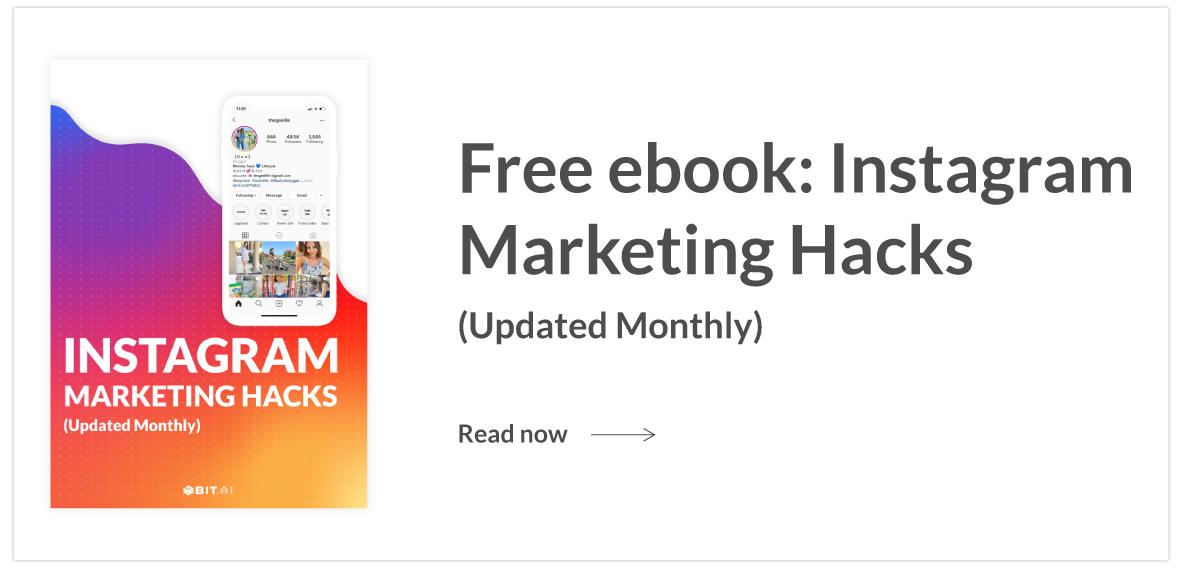In this blog post, we will cover why Twitter is still a social media juggernaut, what’s the ideal Twitter header and profile picture size, and unravel some mysteries about the recommended Twitter header size. Read on…
In a world full of disappearing photos and videos, Twitter has lost its spark. Or has it?
The first ever tweet was sent on March 21, 2006. Twitter has come a long way since then, growing to 330 Million monthly active users, with nearly a quarter of all internet users being on Twitter. Those are BIG numbers. Saying Twitter has lost its charm would be foolish.
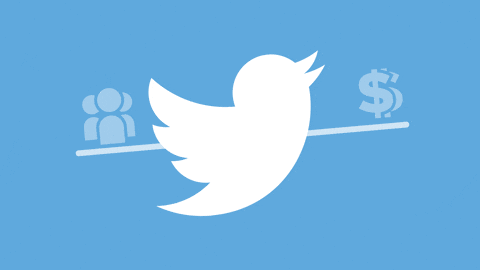
Twitter has constantly been trying hard to stay relevant among millennials and compete with Facebook to be the best source of breaking news and information.
Twitter regularly comes out with updated design elements, new features like live streaming, increasing the tweet character limit, GIF integrations and more. Twitter has been doing everything possible to capture the interest of the Snapchat generation.
Statistics Related To Twitter:
Twitter has always been a great platform for businesses to interact with their customers and gather insights of what’s trending.
By jumping into a conversation and showing the more personal and human side of their brand, businesses are aiming to become ‘friends’ with their customers and not just push products. More than 66% of U.S. companies are marketing on Twitter: 65.8 percent of them as of 2019, a number which is expected to increase to 67.2 percent soon.
If you have any doubt whether Twitter is right for your business, take a look at these astonishing stats:
- An astounding 80% users on Twitter use mobile to search for deals, product reviews, and gift ideas.
- 44% of the Twitter users are in between the ages 18-24.
- 67% of the small businesses are using Twitter as a digital marketing tool.
- 85% of the SMB’s and medium-sized business use Twitter as a customer support platform.
- 40% users on Twitter make purchases after seeing it on platform.

What that means for your business is whether you like it or not, Twitter is a strong platform for businesses to have a meaningful relationship with their customers and clients and generate a positive word-of-mouth for their business.
Being one of the pioneers of the social networking era, Twitter must not be taken lightly by fans as it is likely to stay in the game, at least for the coming future.
Read more: Top Twitter Statistics Every Marketer Should Know
Optimising Twitter Header Page and Cover photo:
You start by making a good first impression. What is it that a person views first when he or she visits your Twitter page? Your Twitter header and your profile picture.
The first and the most important thing you can start with is selecting the appropriate Twitter header size. Your Twitter header is one of THE most important aspects of your Twitter profile.
“The first impression is the last impression.”
When someone visits your Twitter profile for the first time, the first thing they see is your Twitter header image. But why is it important?
Your header image should be on point because:
- It allows you to make a first good impression.
- Your header image represents your brand and your mission.
- A pixel perfect & well-designed cover image makes your business look professional.
- A unique header image makes you more memorable to visitors.
- You can show off your design smarts and make your cover photo visually appealing
What’s the Ideal Twitter Header Size?
In order to upload a Twitter header image that looks amazing, it’s imperative to know its exact dimensions. Only then you can adjust your image to look pixel-perfect.
The recommended sizes to upload are:
Twitter header size: 1500px by 500px.
Twitter profile picture size: 400px by 400px
Also, these photos can be in any of the following formats: JPG, GIF, or PNG. (Twitter does not support animated GIFs for profile or header images.)

These are Twitter’s recommended dimensions for a Twitter header image and profile picture.
Twitter has been experimenting with the look and feel of its feed for a while now. The latest design changes allow you to have a profile picture cropping some part of your cover image.
Here things get a little tricky.
If you upload a cover image according to the recommended header size, your profile picture is bound to chop off the bottom part of your header image. On top of that, there’s this “invisible area” on top and bottom of your Twitter header image that you need to take into consideration before uploading your Twitter header image.
In short, even if you follow the guidelines and do everything by the book, there’s a good chance that your Twitter header image will not come off as intended.
How to Create Twitter Header or Cover Photo?
The new layout is designed to be responsive- meaning your Twitter header and profile picture will adapt to the size of your browser window. The dimensions are bound to get messed up a bit, with some screen sizes showing more of your Twitter header than the others.
Also, Twitter is known to compress the header image to make it load as fast as possible. Therefore, it is advisable to use a high-quality image for your Twitter header to minimize the effect of compression o your part.
If you don’t want to deal with your Twitter header size, you can try out any of the following:
1. Take help of Photoshop Professional
If you have a designer onboard, you are in luck. Ask your photoshop guy or gal to adjust your Twitter header by leaving space on top and bottom. They will need to make room for your profile picture. Make sure you don’t include your company logo in the bottom left corner of your Twitter header image. The center is where the sweet spot’s at.
2. Use Design Tools
If you don’t know how to work your way through photoshop, don’t worry. There are many design tools out there with pre-made Twitter header templates. Just insert your desired header image, and you’re good to go!
There are lots of easy to use and intuitive design tools out there that will make your lives a lot easier. Here are our top three picks:
- Canva is easily our favorite design tool out there. Canva has pre-built templates for Twitter header image. Canva intelligently takes care of the “invisible area” we talked about earlier and let’s see you insert the image perfectly.
- Picmonkey is another photo editor and design tool that you can use to create awesome looking Twitter header photos. You can upload your own photos, use stock photos or their pre-designed templates for creating the perfect Twitter header image.
- Snappa handles the problems of Twitter header size to perfection. Their “Twitter header maker” cleverly displays the profile picture and the invisible areas you need to watch out for. You can even turn this feature on or off depending on your preference.
Twitter Header and Cover Photo Inspiration:
Need inspiration for creating an awesome Twitter header for your account? Don’t worry, we got you covered. We have curated a list of the some of the best looking Headers on Twitter. Click the link below and get inspired!
Guidelines to follow:
Twitter’s header size can be a bit confusing. Below is the summary of some of the best practices you need to take care of to create the perfect Twitter header photo:
- Firstly, make sure you follow Twitter’s guidelines regarding image sizes and quality.
- Leave empty space at the top and bottom of your header image.
- You also need to leave some space in the bottom left corner to make space for profile pictures and different screen sizes and resolutions.
- Twitter is known to compress the uploaded image by default to make the page load faster. Thus, use pixel-perfect, high-quality images to be on the safe side.
- Make sure your Twitter header image is related to your brand and conveys the message in the first glance.
- Make sure your Twitter header image cover photo aligns with the overall aesthetics and appeal of your page.
- Make sure your Twitter header image looks good on all devices– desktops, laptops, smartphones, and tablets.
- Think outside the box. Make your cover photo unique and personal.
Finally, make sure you bookmark this page for future reference.
An engaging, high-quality cover photo can help draw visitor attention and generate a great first impression. Make sure to follow the above-mentioned guidelines and best practices to create a visually appealing cover photo for your business page and attract more followers!
Further reads:
- Twitter Hack: How to Add Multiple Web Links on Your Twitter Bio
- 15 Best Photography Blogs and Websites to Check Out!
- Your Cheat Sheet to a Perfect Facebook Cover Photo and Video
- Your Ultimate Guide To The Perfect Youtube Banner Size and Channel Art