Collaboration and project management tools help teams work together, irrespective of their geographical location and work without any hiccups. One such tool is Atlassian’s Confluence.
Atlassian Confluence is a content collaboration and project management platform that allows you and your team to communicate internally and get work done.
Users can create, store, and share documents, spreadsheets, presentations, and more from a single collaborative workspace.
It can also be used to publish, organize, and access company information in one central location, creating both internal and external knowledge bases. However, it doesn’t mean that it is the ONLY collaboration software out there with great features.
Maybe Confluence’s interface is leaving too big of a mark on your wallet, is not meeting your company requirements, or maybe you’re just looking for something new!
Whatever your intentions are for looking for a Confluence alternative, we have got you covered!
List of Best Confluence Alternatives For Businesses
The internet is filled with hundreds of collaboration tools, all claiming to be the ideal Confluence alternative. However, a lot of them either lack the feature, have a confusing user interface, or are simply too expensive to compete with Confluence. Don’t worry, though, we have got you covered!
We have curated a list of some of the Confluence alternatives out there so that you don’t have to scour the internet looking for one. From content management and document sharing, to project management and knowledge bases, we have curated a list of some of the best Confluence alternatives out there.
Without further ado, let’s dive in…
1. Bit.ai
Bit.ai is a perfect confluence alternative for project management. It serves as a central hub for all internal and external collaboration. A new-age collaboration platform, Bit helps teams manage all of their content in one place and remove barriers to work, making you more productive.

Apart from allowing teams to collaboratively create, share, store, and track their documents. Bit also provides a space for teams to store all of their content- PDF, cloud files, videos, audios, spreadsheets, or any other digital asset you can think of! You can add content from over 100+ various applications that will live inside of your Bit documents.
Bit provides a common workplace for team members and executives to collaborate, brainstorm ideas, share their knowledge, and innovate together. The best part is that this data is safely secured in your workspaces and can be shared (or kept private) with anyone in your organization!
Key Features
- Real-time collaboration with team members
- Workspaces to keep everything organized and safe
- Content and knowledge management capabilities
Pricing:
- Free with limited functionality
- Paid plans start from: Standard ($12/month), Plus ($20/month), Enterprise (contact sales).
2. Sharepoint
Sharepoint is the second alternative to confluence on our list. A veteran in the document and content management space, Sharepoint wants to be your mobile intranet. Part of Microsoft Office 365 package, Sharepoint has the backing of the Microsoft brand name to ensure people of its reliability.

Having nearly two decades of experience and updates, SharePoint has become the go-to collaboration platform for enterprises and has amassed over 190 million customers worldwide. It allows users to share documents, data, files, and other resources, helping you streamline your work. Team members can collaborate effortlessly and securely across PCs, Macs, and mobile devices.
Key Features
- Team sites and portals for easy collaboration
- Users can get tips and advice from other users and Microsoft experts.
- Integrations with all existing Microsoft apps
Pricing:
- Free with limited functionality
- Paid plans start from Plan 1 ($5 per user per month), Plan 2 ($10 per user per month), Enterprise ($20 per user per month).
3. Samepage
SamePage is another team collaboration software and a good alternative to Confluence. SamePage’s goal is to keep your team on the “same page” by combining many powerful features like- chat, screen sharing, file sharing, task management, video conferencing, real-time document management, and more.
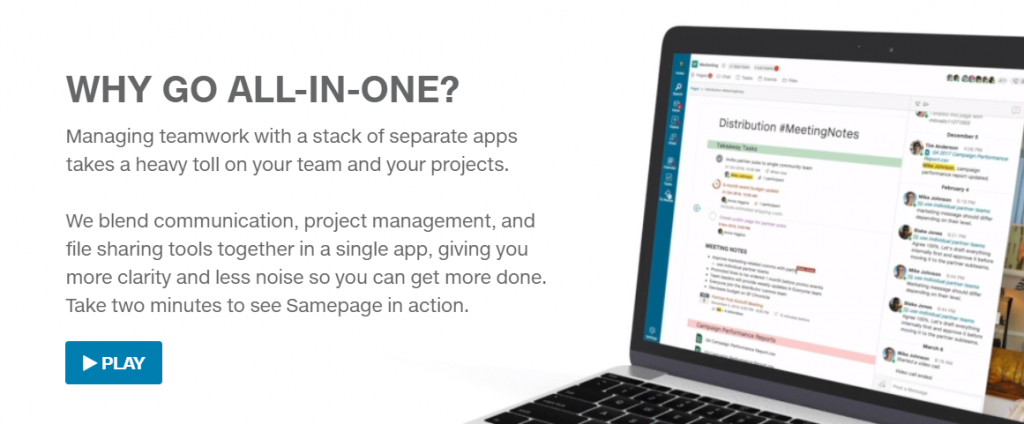
Samepage brings all your collaboration and communication inside a single dashboard so you don’t have to constantly juggle around from one app to another.
With native apps on Android, iOS, and Mac you can stay connected with all updates around a project and get work done on the go. Samepage provides a single, easy-to-use workspace for team members to collaborate and get work done.
Key Features
- Text and video chat
- Drag & drop file sharing
- Tasks & calendars view for projects
Pricing:
- Free with limited functionality
- Paid plans start from Standard ($6.50 per user per month), Pro ($8 per user per month)
4. Nifty
Nifty is a collaboration hub, that allows teams to plan, track, and deliver projects all in one tab. By combining both project management and team communication, Nifty simplifies team workflows, thus maximizing your efficiency.
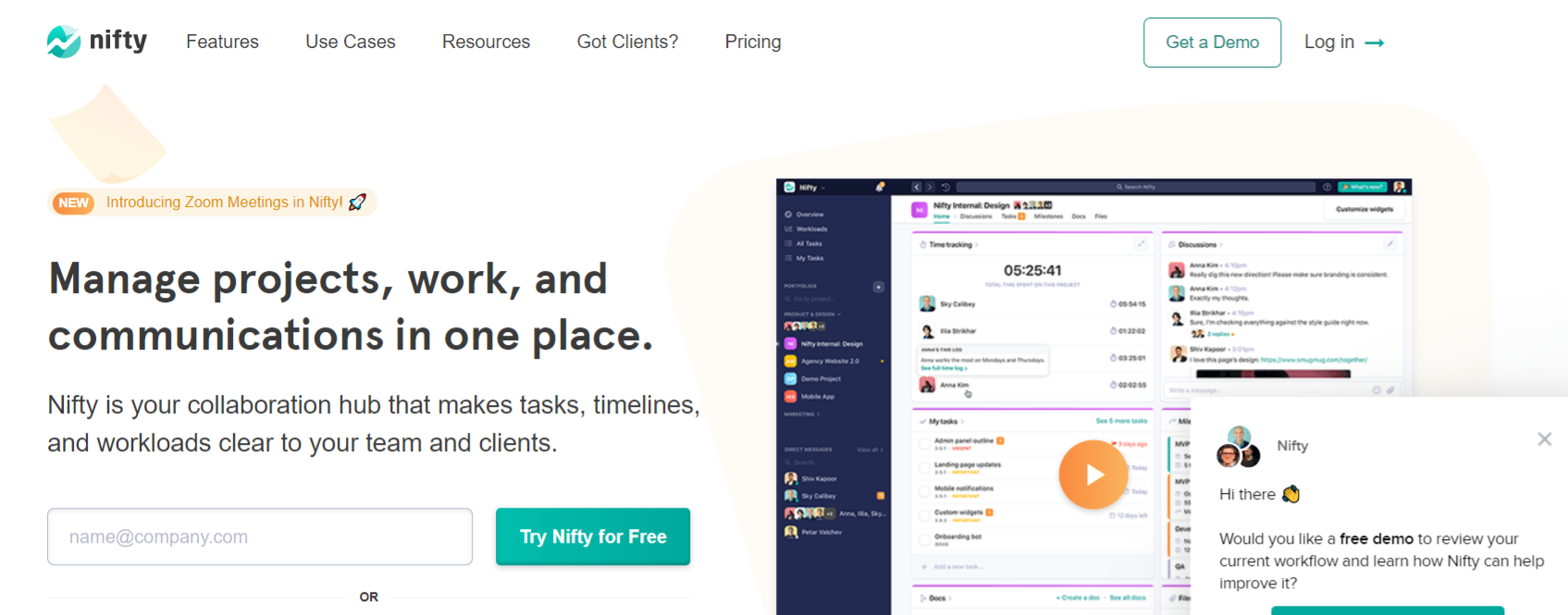
By combining many useful features such as team chats, video calls, project discussions, file sharing, and project milestone sharing, Nifty offers you the possibility to manage all of your projects from just one browser tab.
With Nifty you can also include your clients in the loop, by adding them to your workspace. This way, you save yourself precious time otherwise spent on daily or weekly project reports to your clients.
Key features
- Document collaboration and built-in Google docs integration
- Fully customizable tasks, which can be tracked by a built-in time tracker
- Team chats and Zoom video calls
Pricing:
- Free for teams up to 10 people
- Paid plans start from Pro ($99* per month), Business ($149* per month), Enterprise (Contact for a custom quote)
*Annual plans receive two months free
5. Bitrix24
Taking inspiration from social networking platforms, Bitrix24 acts as a “social intranet” for your company. Employees can make social profiles, add their information and pictures, message one another, like updates and activities, comment on posts, share content, and collaborate with each other using the activity stream.

A well-rounded Confluence alternative, Bitrix24 provides tools for task management, content collaboration, CRM, email automation, workflow management, document sharing, project management, time tracking, and even website building. There are also mobile apps for both Android and iOS to use Bitrix24 anytime, anywhere.
Key Features
- Time tracking, reminders, reporting features
- Team chat and video conferencing
- Content management to store all content in one place
Pricing:
- Free with limited functionality
- Paid plans start from: Start+ ($19/month for 2 users), CRM+($52/month for 6 users), Project ($52/month for 24 users), Standard ($99/month for 50 users), Unlimited ($199/month)
6. Wrike
Wrike is a project management and collaboration tool that gives an overview of project status from a single dashboard. Managers can assign tasks, keep an eye on progress, see the status, deploy budgets, and review reports al from a convenient platform.

Team members can create, live edit, and store all documents in one place. With features like budget and time tracking, stakeholders can easily see the progress of any project.
Custom Workflows reduce status-update emails by presenting a clear picture of the workflow. It can also be integrated with apps like Zapier, JIRA, Gmail, Box, Github, and more to bring all your work together.
Key Features
- Templates to reduce duplicate tasks
- Email integration which converts emails into tasks
- Calendar synchronization to avoid confusion
Pricing:
- Free with limited functionality
- Paid plans start from Professional ($9.80 per user per month), Business ($24.80 per user per month), Enterprise (contact sales).
7. Clickup
Launched in 2017, ClickUp is a relatively new Confluence alternative. Clickup wants to be the ‘one app to replace them all’ and offers some compelling features to justify that claim.
Primarily a project management tool, ClickUp allows you to assign tasks to peers, create todos, set reminders, get notified of updates, tracking time on activities, and the progress of goals.
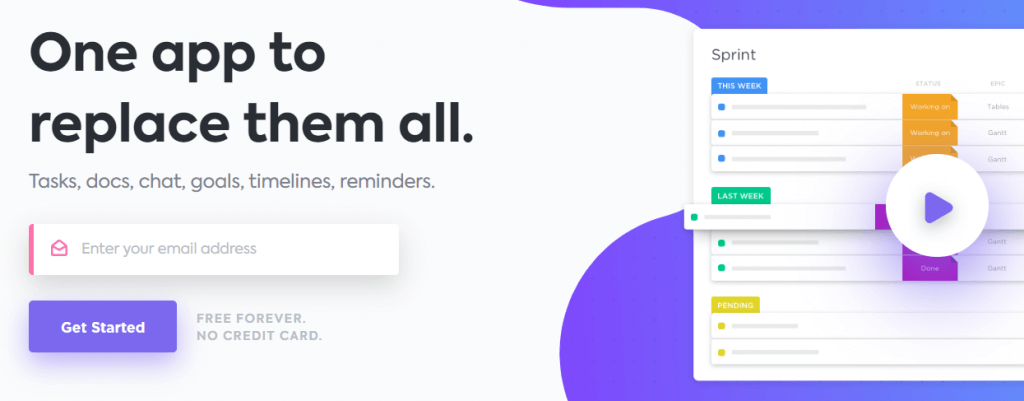
You can quickly switch your dashboard views from Gantt charts to Trello-esque boards, and get an overview of your team’s progress.
What sets ClickUp apart is its machine learning capabilities. With the help of AI and machine learning, ClickUp can predict who you’ll assign certain tasks to, where you’ll put these tasks, and if time estimates are accurate, thereby reducing workload and automate redundant tasks.
Key Features
- Customizable dashboard views
- Task tray to keep tasks minimized
- 1000+ integrations and mobile apps
Pricing:
- Free with limited functionality
- Paid plans start from Pro($9 per user month)
8. Igloo
Another great alternative to Confluence is Igloo, a team collaboration software made to help you work faster and better. Igloo wants to move your organization from a traditional intranet to a digital workplace where all team members can communicate and collaborate.
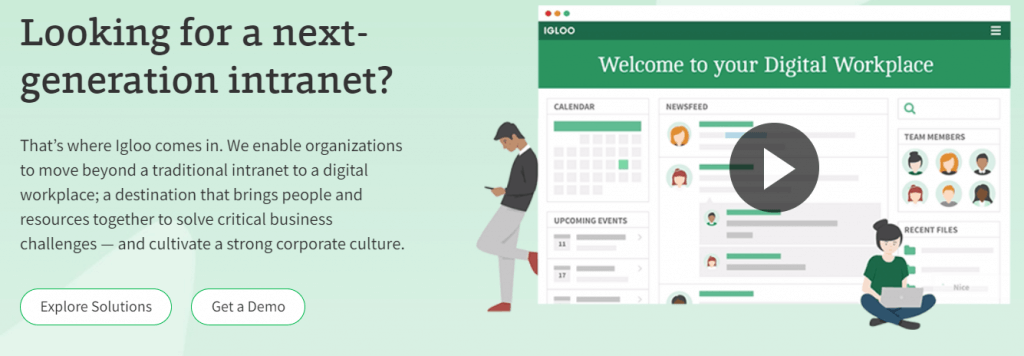
Users can share work files, edit documents simultaneously, share calendars, and important office messages. With Igloo’s internal wiki, team members can create organized and searchable knowledge bases and make sure employees read them with read-tracking.
Key Features
- Social media like interface allowing employees to like or comment on any conversation or post.
- Create forums to ask questions and share ideas
- Integrate with team file-sharing apps
Pricing:
- Contact for quote
Read more: 5 Best Wiki Tools For Managing Knowledge
9. Quip
If you are a salesforce customer, Quip is a great add-on to increase your productivity. Another awesome Confluence alternative, Quip is a team collaboration tool that lets you create and edit live documents and spreadsheets without leaving the platform. The goal is to eliminate the dreading emails by providing chat rooms and discussion threads for each document.

With Quip, teams can create, discuss, and organize their work for greater transparency and enhanced efficiency. Simply attach a document or a spreadsheet to a chat and review and edit it with your teammates.
Quip offers dedicated Android and iOS apps to work on the go. Quip even works offline and gets synced whenever you next connect to the internet.
Key Features
- Personal chat as well as chat rooms
- Real-time collaboration on docs and spreadsheets
- Salesforce integration
Pricing:
- Free plan available
- Paid plans start from Starter ($10 per month per user), Enterprise ($25 per user per month), Quip for Customer 360 (contact sales)
10. Monday
Next up is Monday, a workflow management tool, and a great Confluence alternative. Monday aims to improve your workflow by putting the visual aspect of project management at the forefront of its operations.
It has a great user interface that ensures all your tasks, projects, goals, milestones, and to-dos are presented in a visually appealing way and provide you with at-a-glance information about who’s doing what in the organization.
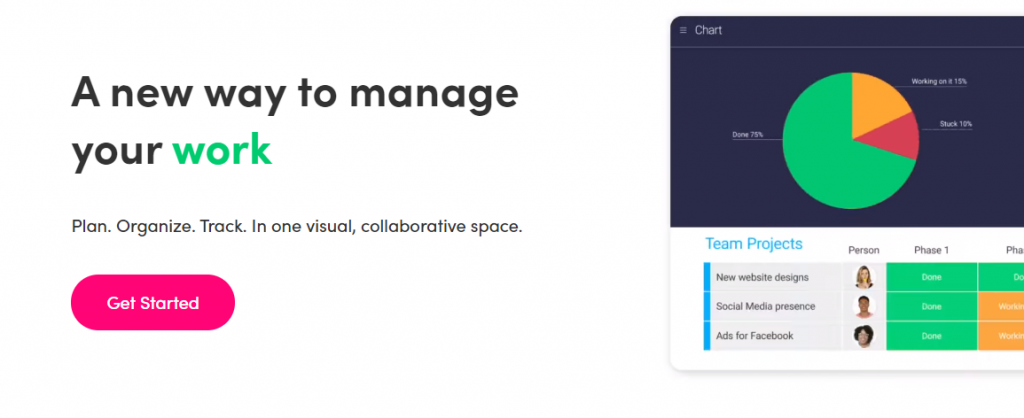
With Monday, users can assign tasks to teammates, communicate view progress of the goals, share progress, and stats with clients and partners, and much more.
Since it’s highly customizable, employees can use the Kanban, calendar, or timeline view to view their tasks and keep an eye on the deadline. It has over 10,000 customers in 136 countries around the world and is a decent Confluence alternative for those looking to for a more visual tool.
Key Features
- Kanban, chart, calendar views
- File sharing and content management system
- Real-time collaboration and tracking
Pricing:
- Free with limited functionality
- Paid plans start from Standard ($12/month), Plus ($20/month for 4 guests billed as 1 user), Enterprise (contact sales).
Final Words
Confluence is a powerful software. From product documentation and marketing plans to meeting notes and HR guidelines, teams can use Confluence to collaborate and get work done quickly.
However, If you’re looking for alternatives to confluence due to its hefty price tag, the complexity of the system, or if you simply want something new and easy to use, there are a number of collaboration tools available at your disposal.
You cannot really go wrong with any one of the above-mentioned software as all of them are pretty great at what they do. It’s only a matter of personal choice and preference. Here’s hoping you find the right Confluence alternative for your team, cheers!
What are your thoughts on Confluence? Did we miss your favorite confluence alternative? If you had success with any collaboration tools that you don’t see on this list, let us know by tweeting us @elink_io
Further reads :
- 10 Best Evernote Alternatives
- Best Free Microsoft Word Alternatives
- 15 Appcues Alternatives That Are Equally Good For Customer Onboarding!
Don’t want to forget this information?
Pin it for future reference!







