Looking to improve your productivity? These awesome productivity apps and software are definitely going to help! Read on…
Let’s talk about productivity, shall we?
We all want to be more productive with our time. Some people need to complete their work quickly to get back to their family while others want to maximize their profits by getting more done in less time and with fewer resources.
We all might have different goals as to why we want to be productive, but we all have to go through the same obstacles to achieve our goal.
Getting rid of social media distractions, finding files more quickly, making sense of our email, wasted time in meetings, etc. are some of the instances where our productivity takes a hit.
And that’s exactly where productivity apps and software come in the picture.
What is a Productivity App?
A productivity app or software is something that helps you get more done in less time. It essentially helps you complete our tasks- whether professional or personal- quickly, saving you time and in some cases, money.
The right productivity app or software could potentially help you reach your goals more efficiently and would make your life tremendously easy. The trick, however, is to find the productivity app that is right for you and your specific goals and needs.
Productivity Apps Help You Get Things Done Quickly!
There is an overabundance of information on the internet regarding productivity. Countless articles, how-to-guides, top 10 lists, videos, podcasts- everything aimed at making you more productive.
But there’s no one-size-fits-all solution to being more productive. Productivity solely depends on your working style, your information grasping capacity, your end goal, your needs, and other intricate details about your work and life.
We can’t possibly cater to every person’s needs on the internet, but we can surely diversify our research to try and reach as many people as possible and help them find the right productivity tool for their needs.
This is why we have divided this list into 10 broad categories to help you find the perfect productivity app and software for yourself. Some productivity apps are there to help you manage your internal team communications, while others help you make sense of your chaotic inbox.
No matter which area of your life you are trying to be efficient in, this blog post will surely help you find the right productivity app. Here is a glimpse of productivity apps and software that we are going to cover:
Best Documentation tools for Productivity:
Bit.ai
Documents are the building block of any business. It’s imperative that you use a good documentation tool to increase workplace productivity. Bit is a document collaboration and content management tool that helps you create, manage, share, and track all your work files in one place.
Bit provides a commonplace for employees to simultaneously collaborate on documents in real-time. These modern documents allow all types of digital content to be displayed from cloud files, file attachments, social media posts, Trello cards, and more! It’s a wonderful way to manage projects, create client-facing material, brainstorm, share meeting agendas, create proposals, and most importantly, share knowledge. Being able to collaborate brings many benefits for the team in terms of productivity.
Bit also has a content library where you can save all your images, files, and digital content you add to your documents so that you can access and reuse them easily, making your workflow smooth as ever!
Key Features:
- Document tracking
- Content Management to store all your media files in one place
- Built-in chat for improved collaboration
Pricing:
- Free plan with limited features
- Paid Plans starts at: Standard ($12/user/month), Plus ($20/user/month), Enterprise (contact sales)
Google Docs
If you are looking for something casual, Google Docs is a decent option. You can use Google Docs to create, collaborate, and store documents on the cloud and access them anywhere, anytime.

Google Docs was one of the first tools that brought real-time document collaboration to the public and has been a crowd favorite ever since. There’s also a voice-to-text option using which you can dictate any text and Google will type it for you.
However, with a lot of new collaborative documentation tools on the market right now, this one seems a bit dated. Still, if you need a basic documentation tool, Google Docs get the job done.
Key Features:
- Simple UI
- Voice typing
- Useful addons
Pricing:
- Free plan
- Paid Plan for Business starts at $6/month
Related : Top 4 Google Docs Alternatives For Businesses
Zoho Docs
Zoho Docs provide all the tools you need to create documents, spreadsheets, and presentations, right in the cloud.

Inside Zoho Docs is the Zoho Writer, a cloud-based Word editor for you to create and edit documents online. You can work on a document simultaneously with a co-worker, discuss ideas, and chat- all in real-time.
You can get unlimited versions of your document via the version history and easily compare changes. Set permissions, password-protect your files or even set an expiration time after which the file or document becomes inaccessible to others.
Key Features:
- Part of the Zoho office suite
- Password protection and expiration timer
- Word-like editor
Pricing:
- Free plan with limited features
- Paid plan starts at: $5.00 per month, per user.
Best Communication Apps for Productivity:
Slack
The go-to communication app that took the startup world by storm, Slack, is one of the best productivity apps for communication and collaboration. Slack has around twelve million daily active users and 85,000 paid organizations, making it a big player in this market.
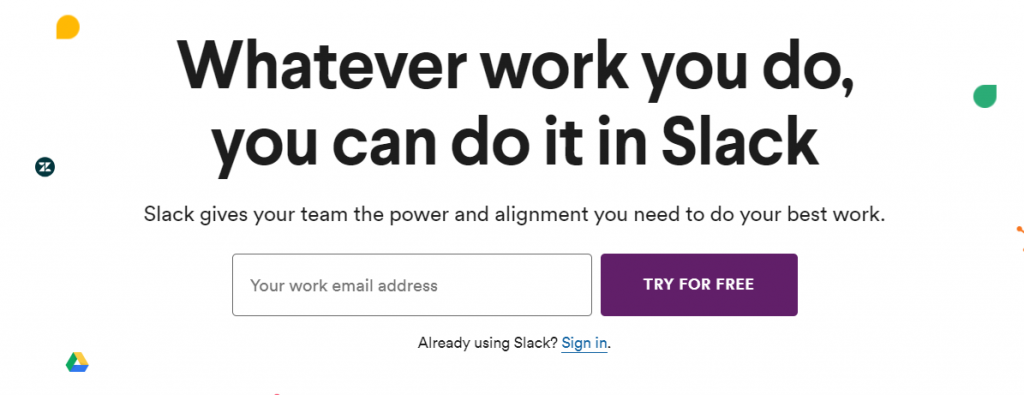
Teams can create chat groups called ‘channels’ in Slack that facilitate transparent and open communication. Users can share files and documents inside channels, find everything quickly with powerful search, integrate Slack with a list of tools.
Key Features:
- Integrates with nearly every work app
- Easy to find any conversation
- Video calling
Pricing:
- Free plan with limited features
- Pro plan starts at: Standard ($2.6/month), Plus ($5/month), Enterprise Grid (contact sales)
Fleep
Next up is Fleep, a messaging app that combines communication with file sharing and task management to help you get more stuff done. Team members can set conversations around projects, teams or any specific topics to discuss ideas and get work done.

Fleep’s task management allows users to create, assign, search, and track tasks. Another neat feature is Pinboard that lets users pin important messages like meeting notes, important links, contact details, etc to the side of each conversation so everyone can see and edit them.
Key Features:
- Lightweight task management
- Pinboard
- Audio-video calling and screen sharing
Pricing:
- Free plan with limited features
- Pro plan starts at: Business (€5/month), Custom (contact sales)
Microsoft Teams
Microsoft’s answer to Slack is Microsoft Teams. A communication and collaboration app, Teams also revolves around channels. Users can create different channels based on topic, department, or just for discussing ideas.

Sharing files in Microsoft Teams is extremely easy and you can co-edit files with your co-workers at the same time. Not having to jump to different apps to get work done in Microsoft Teams’ main benefit as it connects with all of your favorite Microsoft applications like Excel, Powerpoint, Yammer, and so on.
Key Features:
- Integration with Microsoft Office suite
- Chat within any Microsoft application
- Schedule Meetings with Outlook
Pricing:
- Free plan with limited features
- Pro plan starts at: $12.50/month/user
Best Email Apps for Productivity:
Elink
Elink.io allows anyone to send out the perfect, well-crafted, and visually appealing email newsletter in a matter of minutes! The tool works by turning web links automatically into visual content blocks (including a picture, title, and description), you can edit and add your commentary, add a header, publish and send to your Gmail account as an email draft.

It’s the fastest way to create a professional-looking email newsletter that looks like a lot of time and effort was placed in creating it. Little does your audience know that you created and sent it to them in a matter of minutes!
Key Features:
- Integrates with all the major email marketing tools
- Can be used to create website pages, social bio links, and social media content
- Fastest newsletter creator on the market
Pricing:
- Free plan with limited features
- Pro plan starts at: Pro Monthly ($15/month), Pro 1 Year ($12/month), Pro 2 Year ($10/month)
Mixmax
Mixmax is a Chrome Extension that works seamlessly with your Gmail account and gives it some really nifty add ons.
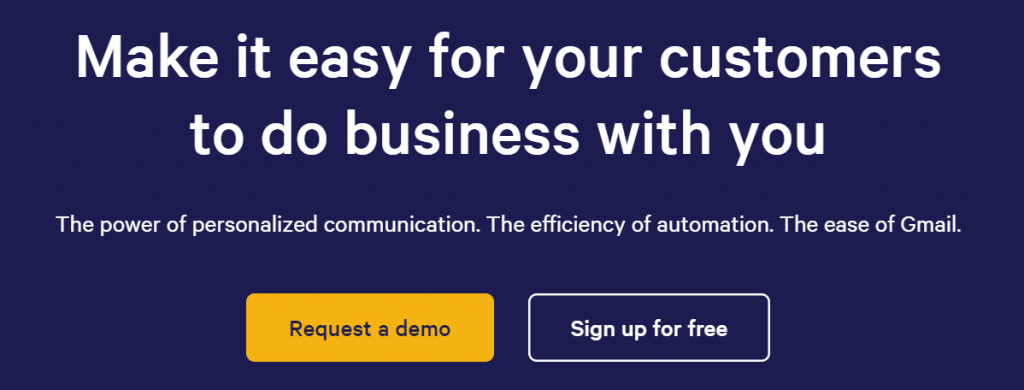
Mixmax increases your productivity multifold with features like email scheduling, email tracking (shows if and when an email was opened) and robust email templates that cut down redundant tasks of typing the same email again and again.
Mixmax is perfect for anyone working in customer success, sales & marketing activities, recruiters, and similar company operations.
Key Features:
- Increase reply rates with email surveys
- Schedule appointments with one-click meetings
- Talk to leads and customers without leaving Gmail or Salesforce with Phone Dialer.
Pricing:
- Free plan with limited features.
- Paid plans start at- Starter ($9 per user/month), Small Business ($24 per user/month), Growth ($49 per user/month), and Enterprise (custom pricing).
Drip
If you work for an e-commerce company or have your own store, you can increase your productivity with Drip. Drip provides you with crucial data regarding what your prospects are clicking or viewing and create targeted messages to convert them into customers.
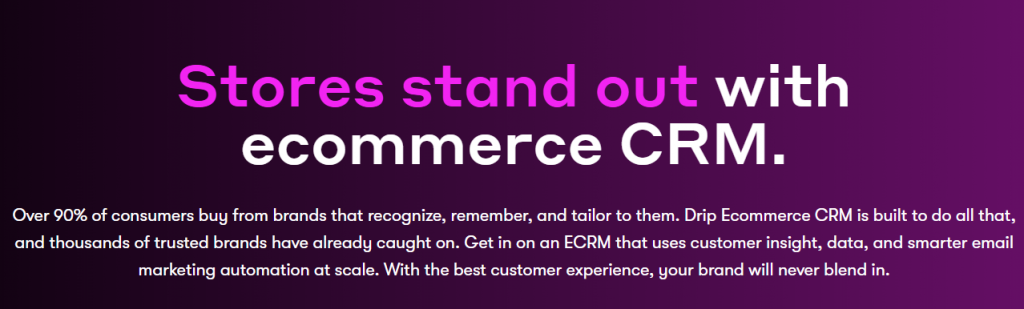
Easy segmentation means that you can segment customers by pages they’ve clicked, emails they’ve opened, things they’ve bought, etc. and create personalized email campaigns for them.
With behavior-based automation and workflows, you can reach your customers at the right time and trigger purchase intent no matter where your customers are engaging with your brand- from emails to Instagram.
Key Features:
- Multichannel Touchpoint
- Automatic revenue attribution
- Workflow split testing
Pricing:
- Free plan with limited functionality
- Paid plans start at $49/month for up to 2500 people
Freshmarketer
Freshmarketer is built to help businesses create their online presence and increase lead conversions using strong marketing functionalities based on analytics. This is an all-in-one software that gives you access to all the tools that are needed for a better understanding of the customers and track the effectiveness of your email campaigns.
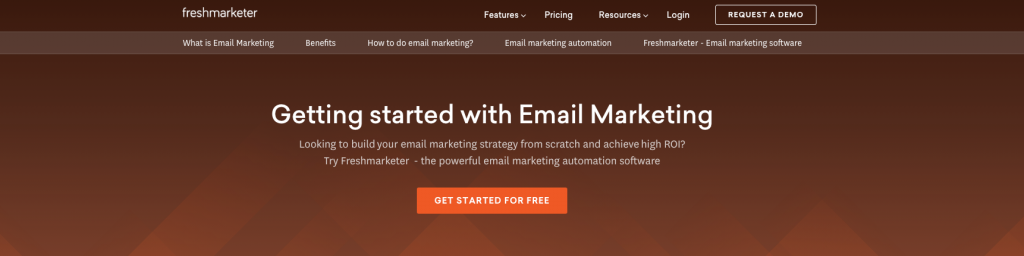
Using Freshmarketer you can not only monitor your website traffic but can also get the number of conversions you are yielding or insights as to why customers access your site
Key Features:
- Supports CRM & CRO integrations
- Audience engagement tracking
- Create customer segmentation based on behavior, location, buyer, etc.
Pricing:
- Free plan with limited features
- Paid plan starts at: $61/month (1000 contacts), 1 Year $49/month (1000 contacts)
Best Productivity Apps for File-Sharing:
Google Drive
When we talk about file sharing, Google Drive often comes at the top of the list. Google’s cloud storage service known as Google Drive is a place to store all your files, images, videos- basically, anything you want. where you can store your documents, files, audio, videos- basically anything.

Google offers 15 GB limit to free storage, after which you can upgrade your account to a paid service. For small teams and solopreneurs, Google Drive is the safest and most cost-effective option in terms of file-sharing tools. If you already use Google Docs, Sheets or any other app in Google’s productivity suite, Google Drive is a nice addition.
Key Features:
- Collaborate with team on files
- Mobile apps for easy access
- Affordable
Pricing:
- Free plan with 15gb storage limit
- Paid plans start at: $8/month/user
Dropbox
If you have your work files and documents all over the place and having difficulty coordinating, Dropbox is the tool you need.

A giant in the file-sharing space, Dropbox has been a crowd favourite due to its intuitive interface and quick synchronization between desktop, cloud, and mobile. It’s time to move those files that often take up your desktop’s hard drive space. You can use Dropbox’s Smart Sync to move everything over to the cloud and seamlessly access everything you need with one click.
Dropbox integrates with over 100,000 third-party apps, making it easy for you to work with the tools of your choice. However, the free account starts only offers a 2GB storage capacity, way lower than Google Drive’s storage capacity.
Key Features:
- Team collaboration
- Massive library of integrations
- File and version recovery
Pricing:
- Free plan with 2GB storage limit
- Paid plans start at: Plus ($9.99/month/user), Professional ($16.59/month).
- Dropbox Business Pricing: Standard ($12.50/user/month, starting at 3 users), Advanced ($20/user/month, starting at 3 users), Enterprise (contact sales).
Box
Need a more professional service to keep your files safe over the cloud? You should try out Box. Box is specially designed for businesses and the IT sector to share files over the internet. Users can easily transfer their files- documents, PDF, videos, images, etc. from their PC to Box cloud in seconds.

With collaborative features built-in, users can invite teammates to collaborate, communicate, and edit files together, leaving no room for confusion or chaos. With advanced search with metadata, finding files in your Box dashboard is super quick.
For best in class security features and compliance with GDPR, HIPAA, PCI, GxP, FedRAMP, or other major requirements, Box is a great productivity tool for file-sharing.
Key Features:
- Best in class security
- Integrations with 1400+ tools
- Collaboration features
Pricing:
- The free plan has 10GB of storage space and a 250MB upload limit.
- Paid plans start at: $15 per user per month. It offers unlimited storage with a 5 GB limit, integration with Microsoft Office 365, and custom branding features.
Best Productivity Apps for Time Tracking:
RescueTime
RescueTime is a time management tool that lets you know exactly how are you spending your time each day. If you often have trouble keeping time and always end up wondering where did your time actually go, RescueTime is the tool for you.

RescueTime works on the background and tracks exactly how you spend your time on your digital devices- from the apps you use to the website you visit. Everything you do is automatically categorized so you can quickly assess your everyday productivity.
It also helps you focus on the task at hand by blocking distracting websites and forcing you to take control of your time. With access to historical data, you can see patterns of your workflow and distractions and increase your self-awareness.
Key Features:
- Works across macOS, Windows, Linux, iOS, Android, and ChromeOS
- For individuals as well as teams
- Insights
Pricing:
- The free plan has 10GB of storage space and a 250MB upload limit.
- Paid plans start at: RescueTime Premium ($6/month/user)
Toggl
One of the simplest time tracking tools out there, Toggle is great for small businesses and freelancers to keep track of their time and manage projects.

You can click on the timer to start tracking your projects. If you forget to start the tracking, The Toggl Button and Toggl Desktop apps remind you when you’re not tracking.
If you don’t like the real-time tracking features of most time tracking apps, Toggl allows users to do manual time entry at the end of the day or week. You can even convert your calendar events into time entries with just one tap.
Key Features:
- Assign billable rates to your tasks
- Manual time entries
- Detailed reporting
Pricing:
- The free plan has 10GB of storage space and a 250MB upload limit.
- Paid plans start at: Starter ($9/month/user), Premium ($18/month/user), Enterprise (custom pricing).
Time Doctor
Work with a lot of contract workers, freelancers, or part-timers? You should check out Time Doctor. Tracking time becomes invaluable if you pay your employees on an hourly basis. Time Doctor allows remote workers as well as employers to track time spent on work and send invoices accordingly.

The tool automatically gives pop-up alerts to remind you when you stray into time-wasting websites and help you maintain focus throughout your workday. At the end of the day, you can get daily time reports showcasing how you spent your time and on what activities.
With Time Doctor’s simple dashboard, you can quickly take a glance at the tasks, clients, and distractions that take up your time.
Key Features:
- Track breaks as well as tasks
- Automated screenshots to track activity
- Chat monitoring to see the time spent chatting with others.
Pricing:
- 14-day free trial and $10/month/user after that.
Best Productivity Apps for Project Management:
Teamwork
Kicking off our list for the best apps for project management is Teamwork. Teamwork is a project management tool that helps your team to plan, collaborate, report, and deliver results in a systematic manner.

You can quickly see which team member is working on what project, who they’re working with, and what comes next, giving you a bird’s eye view of the entire operation. With messages, chat, files, and notebooks, you can easily collaborate with team members and get work done.
With the Teamwork’s timer app, you can now track time spent on each project and make sure you stay on schedule.
Key Features:
- Visualize your progress with Board View
- Tasklist templates
- Risk register to manage all risks in one place
Pricing:
- Free plan with limited features.
- Paid plans start at- Pro ($9 per user/month/user), Premium ($15 per month/user) and Enterprise (custom pricing).
Monday
Monday has a beautifully designed dashboard that makes sure all your projects, task, milestones, and to-dos are right where you need them. With a quick glance, you can have all the information you need- who’s doing what and what’s the progress.
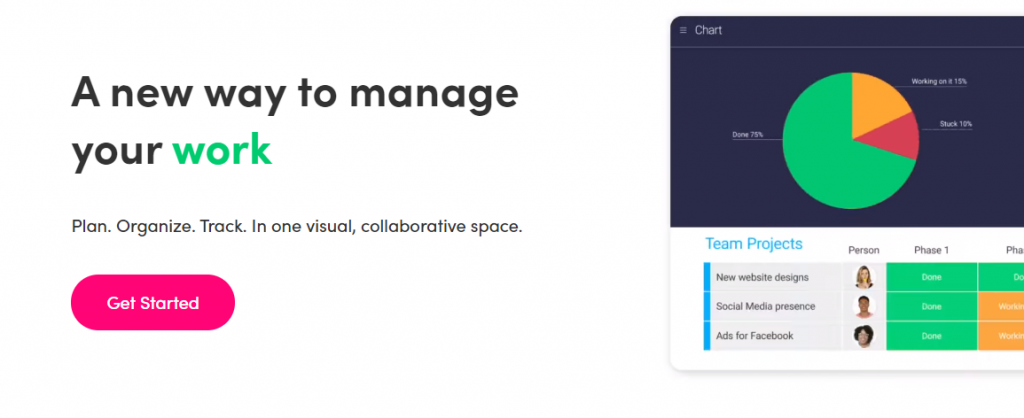
Users can communicate with other team members, view the progress of ongoing tasks, assign new tasks, share progress clients and partners and much more. Since different teams may have a different workflow, Monday is highly customizable, allowing teams to observe the progress using a Kanban, calendar or timeline view.
With over 90,000 teams including names like Netflix and Uber already using Monday, you are in good hands!
Key Features:
- Customizable workflow
- Easy and intuitive dashboard
- Great mobile apps
Pricing:
- Free plan with limited features.
- Paid plans start at- Basic ($25 per user/month/5 users), Standard ($39 per month/ 5users), Pro ($59per user/month/5 users) and Enterprise (custom pricing).
Basecamp
Basecamp knows how chaotic it can get working on projects with your team, especially if the team members work remotely. Been in the business for two decades (it started in 1999!) Basecamp is a project management and team communication app to help you be more productive at work.

Basecamp keeps everything organized as it allows you to break up your work into separate projects. Each project then contains all the people involved, every discussion, every document, file, task, important date, etc.
With features like message board, team members can post announcements, pitch ideas, post progress updates, etc. and keep everyone in the loop.
Key Features:
- Group chat
- Automatic check-ins
- Schedule events and meetings with calendar integration
Pricing:
- Free plan with limited features.
- Paid plans start at- Basecamp Business ($99/month)
Best Productivity Apps for Design:
Canva
Photoshop and other design tools can be overwhelming, especially if you are a newbie. Enter Canva, one of the easiest to use design tools on the market right now.
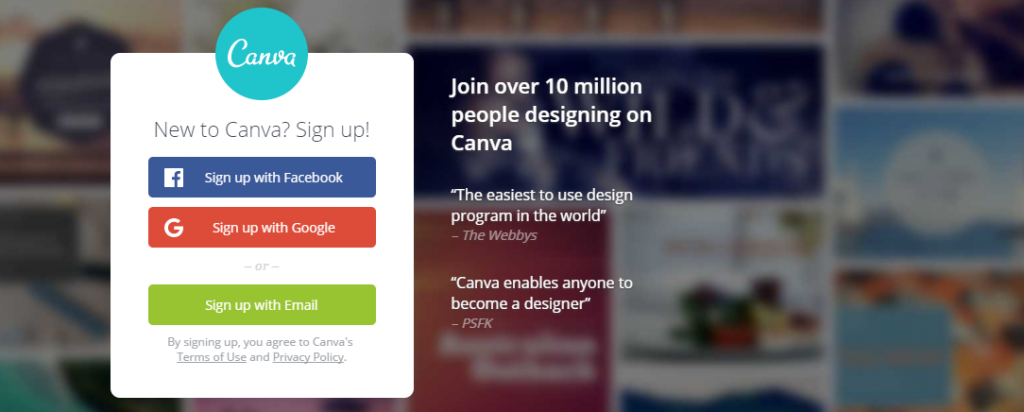
Canva works by providing you endless templates to create visual assets for almost all purposes- infographics, social media graphics, posters, online ads, certificates, resume, brochures, invitations, presentations, album art, and so on.
With Canva Graphs, you can create a visually appealing custom chart or diagram in minutes. You can even have your designs printed & delivered to your doorstep.
Key Features:
- Huge library of pre-made templates
- Simple to use
- 1000+ fonts or upload your own
Pricing:
- Free plan with limited features.
- Paid plans start at- Canva Pro $9.99/month
PicMonkey
Another easy to use design tool is PicMonkey. PicMonkey allows you to do basic photo editing online without downloading any software.
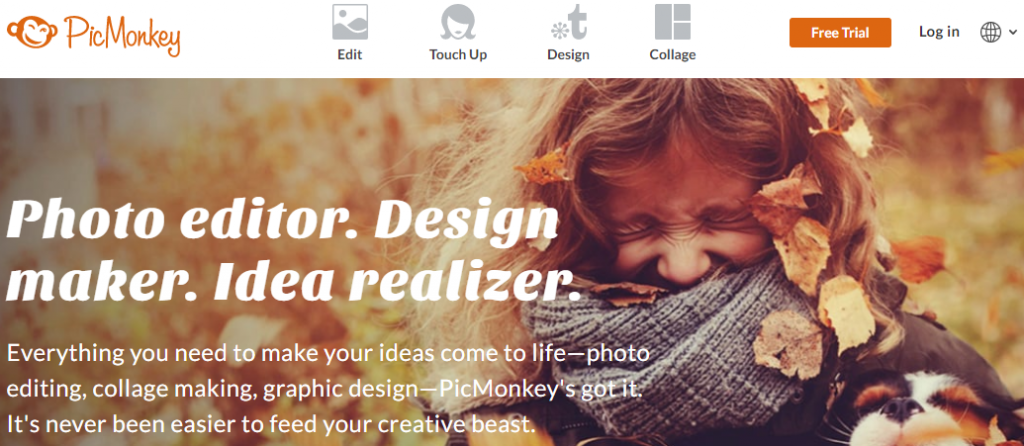
PicMonkey’s photo editor has a broad range of features such as touch up, filters, fonts, effects, collage, stickers and much more. There’s also a paid version that has unlimited photo storage, advanced touch-up tools, premium templates, etc.
Key Features:
- Collaborate with your team
- Hundreds of templates
- Collage maker
Pricing:
- Free plan with limited features.
- Paid plans start at- Basic ($7.99 per user/month), Pro($12.99 per month) and Team ($39.99/month).
Notism
We all know how difficult it could be to collaborate on the design and video projects, especially if you are not in the same room as your team. Notes make it easy to collaborate and sign-off visual content wit team members, no matter where they are in the world.

Simply upload your designs and you can get your team to review them together. Users can receive live feedback from team members on the project they are working on. You can also give your feedback by directly annotating the content and making your point visually.
Users can also review and collaborate on motion design by adding notes, sketches, or selections to the video timeline.
Key Features:
- One of the few tools that provide visual collaboration
- Mobile prototyping for IOS and Android
- Version control and live to-dos.
Pricing:
- Free plan with limited features.
- Paid plans start at- Team ($20.40/month), Agency ($41.65 /month) and Enterprise ($84.15/month).
Best Productivity Apps for Note-taking:
Google Keep
Note-taking is a big part of being productive and focus on your tasks. Google Keep makes it easy by allowing users to create to-do’s, notes, add audio, photos, etc, all in one place. You can also set location and time-based triggers to make sure you follow up on your to-dos.

Users can share their to-dos and notes with their team members and keep everyone in the loop. Quickly filter and search for notes by color and attributes like lists with images, audio notes with reminders, or shared notes. And it’s free!
Key Features:
- Sync notes between PC and Mobile
- Share notes with family or colleagues
- Quick search
Pricing:
- Free
Evernote
Another big player in the note-taking industry, Evernote has over a decade of experience behind it, earning itself over 200 million customers and over 20,000 businesses worldwide.
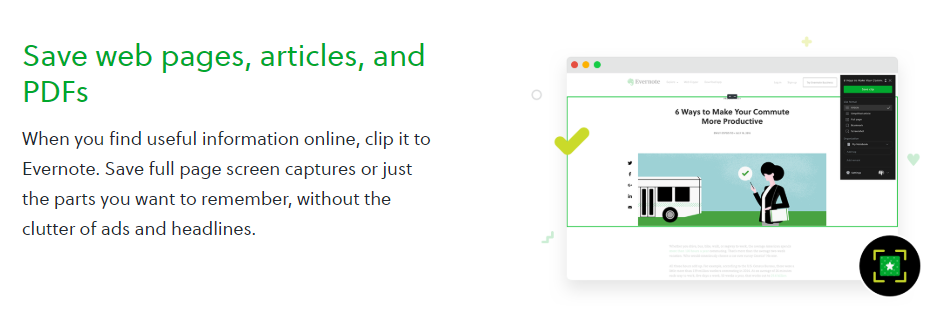
From personal to-dos, class notes to meeting notes and workplace documents- you can store anything in Evernote and access it anywhere you care in the world. Easily create separate tags and folders for different types of information and keep it all organized in one dashboard.
The Evernote Web Clipper- Evernote’s browser plugin- makes it extremely easy to add anything relevant you found online to your notebooks with one click.
Key Features:
- Handy Chrome Extension
- Powerful search to find notes
- Collaborate with team members
Pricing:
- Free plan with limited features.
- Paid plans start at- Basic (free), Plus ($34.99 per year or $3.99 per month), Premium ($69.99 per year or $7.99 per month), and Evernote Business (contact sales)
Related: 10 Best Evernote Alternatives for 2020
Microsoft OneNote
Want something similar to your physical notebook? Try OneNote, a note-taking app by Microsoft.

OneNote organizes all your files and notes into different sections and pages for easy access. The notebook styled user interface makes it the go-to note-taking app for students, educators, as well as business people.
Store everything from drawings, screen clippings, and audio commentaries, meeting notes, to-do lists, or collaborate with friends and peers using OneNote’s highlighting markups, and annotations features. If you are already using Microsoft’s OneDrive or other office apps, OneNote can be a welcome addition.
Key Features:
- Draw using stylus
- Web clipper available
- Record audio notes
Pricing:
- Free
Best Productivity Apps for Focus:
PomoDone App
If you use Pomodoro to increase productivity and get work done without distractions, the PomoDone app is for you. In case you are not familiar with it, the Pomodoro Technique is a time management method developed by Francesco Cirillo in the late 1980s. Using this technique, you break down a task into time intervals, traditionally 25 minutes in length, separated by short breaks (usually 5 minutes).

PomoDoneApp lets you apply the Pomodoro technique on top of your favorite task management tool. Just connect the app with your favorite task management app like Trello, Wunderlist, Slack and so on, and get to work! The app is available on nearly every platform- macOS, Windows, Linux, iOS, Android, and as a web app.
Key Features:
- Highly customizable
- Connects with every major task management app
- Simple to use
Pricing:
- Free plan with limited features.
- Paid plans start at- Lite ($2.29/month), Ultimate ($4.01/month) 5 Licenses ($28.64/month)
StayFocusd
Talking about apps that keep you focussed, a Chrome Extension called Stayfocusd has been life-changing for us. StayFocusd works by blocking the websites you ask it to and prevents you from getting distracted.

By blocking access to time-wasting websites that often suck us in the rabbit-hole and deters our work output, StayFocusd increases productivity and efficiency. It’s highly customizable as it allows you to block entire websites, subdomains or even specific in-page content (videos, games, images, forms, etc) and once your allotted time is over, the blocked sites will be inaccessible for the rest of the day.
Key Features:
- Increases focus by blocking websites
- Highly configurable
Pricing:
- Free
Brain.fm
Did you know that people who listened to music while working completed their tasks more quickly and had better ideas overall than those who didn’t? Well, Brain.fm uses the power of music to help you increase your focus and productivity. It works with teams of scientists and music composers to engineer music specifically designed to help you achieve and sustain deep focus.

With their patented technology, Brain.fm helps people get more done, feel more relaxed, or get better sleep!
Key Features:
- Uses music to boost productivity
- Has a wide variety of music.
Pricing:
- Free plan with 5 sessions
- Paid plan starts at $6.99/month
Best Productivity Apps for Social Media:
Buffer
If your work revolves heavily around social media, Buffer is just the tool you need to increase your productivity. A well-known social media management app, Buffer lets you manage all your social media activities from a single dashboard and saves you a ton of time going back and forth between different social media platforms to post new content.

It works by connecting all your social media accounts (Pinterest, LinkedIn, Facebook, Twitter, Instagram) to Buffer and then adding new content to the buffer queue. Choose the time and day of publishing the content and create a content calendar for the entire month. Once set up, Buffer works on Autopilot, saving you a ton of time and effort.
With smart analytics, Buffer determines which content is performing the best and thus allows you to tweak your content strategy accordingly.
Key Features:
- Respond to social conversations from a shared team inbox
- Team collaboration
- Account management
Pricing:
- Free plan with limited features
- Paid plan starts at: Pro ($15/ month), Premium($65/month), Business ($99/month)
Hootsuite
Not a Buffer fan? Try Hootsuite. Another popular social media management tool, Hootsuite provides integrations with over 35 social media platforms including – Twitter, Instagram, Facebook, etc. and an easy to use dashboard to manage them all.

Automatically schedule hundreds of social media posts at once, across your social accounts. With smart analytics, Hootsuite provides meaningful insights about your social media campaigns and creates easy to understand reports. You can also find and filter social conversations by keyword, hashtag, and location to see what people are saying about your brand, competitors, and industry.
Key Features:
- Team collaboration
- Content curation
- Social ROI calculator
Pricing:
- Free plan with limited features
- Paid plan starts at Professional ($19 per month), Team ($99 per month), Business ($499 per month), Enterprise (contact sales)
Mention
Mention is a social media analytics and web monitoring tool that lets you monitor keywords online. Users can monitor their brand, their campaigns, competitors, as well as customers online with ease. If you are responsible for maintaining your brand reputation online, Mention can be your next favorite productivity app.
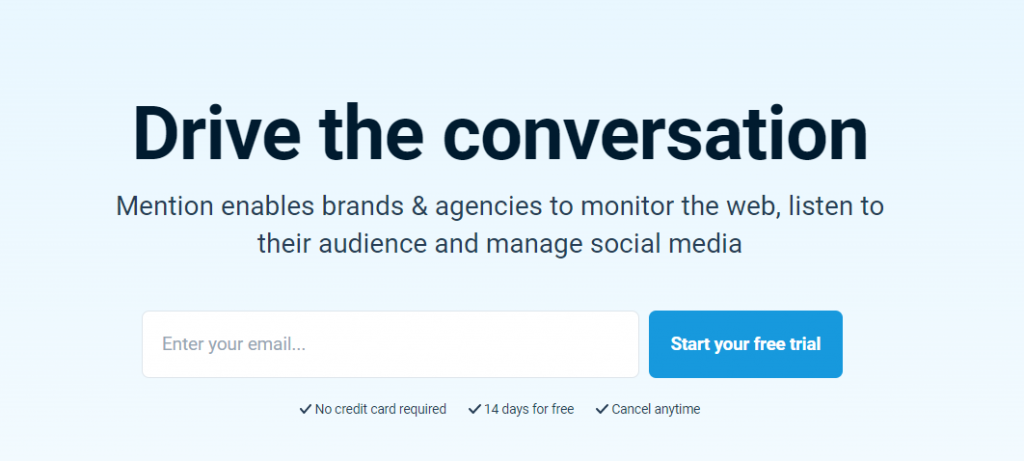
You can monitor over a billion sources online including blogs, forums, as well as social media, and get alerts whenever your brand gets mentioned or your set keyword gets used. You can then quickly interact and engage with your audience, improving your brand awareness, and maintaining reputation.
Key Features:
- Brand management
- Competitive analysis
- Social media management
Pricing:
- Free plan with limited features
- Paid plan starts at Solo ($25 per month), Pro ($83 per month), Enterprise (450+ per month)
Related: 15 Social Media Analytics Tools Every Marketer Need
Conclusion:
Phew! That was quite a list, eh?
We all have 24 hours in a day. While some are able to achieve extraordinary results while others keep wondering where their time went.
If you want to be in the category of the “doer” and not the “wisher”, we would advise you to bookmark this blog post and refer to it whenever you need a new tool to increase your productivity.
If we missed out on your favorite productivity app or software, do let us know by tweeting us @elink_io. Cheers!
Further reads:
- 10 Awesome Bookmarking Tools To Manage Bookmarks
- 13 Best Chrome Extensions for Productivity!
- Chrome Extensions That’ll Make You 10X More Productive
- Workflow Management Software Every Business Should Be Using
- 10 Best Confluence Alternatives For Project Management
Don’t want to forget this information? Pin it for future reference!







