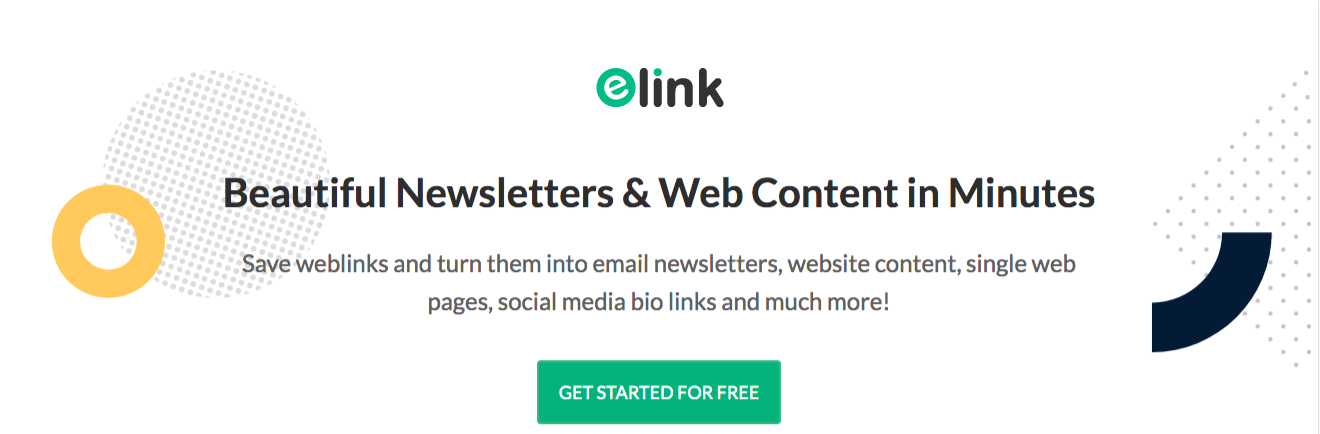If you browse the internet for content management systems, You’re going to find two definitions:
- Content Management systems that enable you to create, publish and share content online in the form of websites, blogs, white papers, online documents etc.
- Content management systems that help you efficiently manage as well as share all your files, documents and any other form of content in one place.
Both these systems are highly relevant in today’s time, and we are going to suggest nifty tools for each of these, so stay tuned!
Type 1 : Content Management Systems to Create, Publish and Share Content
We all produce and share tons of content every day. Thanks to our businesses becoming more digitally inclined, we are constantly sharing our files such as PDFs, sales decks, proposals, training material, HR guidelines, etc. with our co-workers via email, Slack, internal wikis, cloud files, etc. Apart from sharing work-related content, businesses are regularly creating marketing collateral like videos, images, blog posts, articles, podcasts, infographics etc. to please the ever-increasing hunger for new content on social media.

Even though creating and sharing content is an integral part of any business, the problem arises when you have to store this content or worse, find it. Your content is often scattered all over the place on your digital devices. You may have files stored in cloud apps like Dropbox, Google Drive, OneDrive, Box, files stored on your desktop, email attachments, and so on. With our content present at multiple places, how do you plan on locating, accessing, and sharing it quickly?
Congrats! We got some Content Management Systems for you!
A content management system helps organizations keep all of your content, files, and documents in one place for easy storage and retrieval.
- No more spending hours finding that logo!
- No more shoulder tapping!
- No more searching email attachment!
A content management system will put an end to all of your content troubles and help you find that file in seconds!
There are plenty of options when it comes to picking a content management system for a company. But not all are worth considering. This is why we have come up with our own list of some of the best content management systems on the market today!
Characteristics of type 1 Content Management Systems:
- These type of content management system allows users to upload any sort of file or rich media. These include – images, documents, PDFs, spreadsheets, videos, audio files, GIFs – basically anything!
- They must have a simple, clean, and intuitive user interface. It should be simple enough to be used by all employees of the organization yet powerful enough to handle whatever you throw at it.
- They must have good security capabilities and password protection to secure files you don’t want to be accessed by any 3rd party.
- And finally, a good content management system must have awesome search capabilities. What good is a content management system if you can’t locate your file anyways!
Now let’s explore the list of some of the best content management system on the market today and help you find your dream tool!
1 : Bit.ai
Bit is a new age cloud-based document collaboration and content management tool that helps teams to manage all of their content in one place.
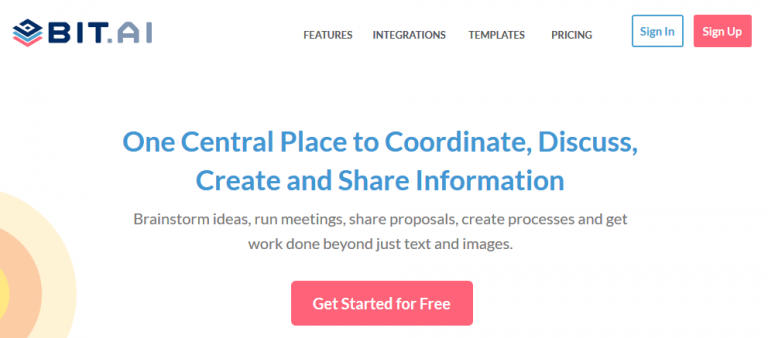
Apart from allowing teams to collaboratively create, share, store and track their documents, Bit also provides a space for teams to store all of their content- PDF, cloud files, videos, audios, spreadsheets or any other digital asset you can think of! Each team can work in a different workspace and create workplace documents. Each workspace has its own content library where anything that gets added to a document gets stored in that content library.
Here are some additional features that make Bit, one of the best content management systems out there:
Content Library:
Bit has a central content hub known as the content library. It is a smart way to save your digital content in one central location.
Any digital content that you add to a Bit document gets stored in a content library. This content library can be accessed by anyone who has access to that workspace. Your content library breaks down information silos and makes it easy for other team members to access, reuse and share content.
Here are all the types of digital content that is stored:
- Files (Bit supports hundreds of file types)
- Images
- Rich embeds (YouTube videos, Google Spreadsheets, Google Docs, Box documents, One Drive documents, Facebook posts, etc.)
- Web links to any website, product, article, etc.
For the first time, you can save all types of digital content alongside images and files.
Content Control
You can easily control who gets access to the content stored in the content library and who does not. Here are some points to keep in mind as to who can view your content library:
- Any digital content that you add to a Bit document gets stored in a content library that is accessible by anyone who has access to that workspace.
- When a user is removed from a workspace they no longer have access to that content library.
- Any workspace that you have that is not shared with any collaborators has a content library that can’t be viewed by any other team members.
Smart Search
Your content library can store as much stuff as you want. However, a good content management system is of no use if you don’t have a proper means of quickly sorting and searching for content. Almost 20 percent of the business time, the equivalent of one day per working week is wasted by employees searching for information and content to do their job effectively. This is why Bit has built something called Smart Search for content.
Smart search allows anyone to search and find any files, images, documents etc. quickly and easily across all of their workspaces. Users can search their digital assets using keyword, titles, descriptions, or tags. They can even search files based on its source. (i.e., YouTube).
Clean, intuitive UI:
Bit has a very minimal design aesthetic to it, but it’s feature rich and helps teams rethink the way they work. It’s simple enough to be used by any non-technical person, yet powerful enough to handle various business flows and operations.
2 : Kapost

Kapost is a cloud-based content management system that allows users to manage their content and campaigns from one single location. Kapost believes in the power of creating the right content for the right people and delivering it at the right time to generate more customers and sales.
It organizes your content marketing into structured strategies and business processes to drive the most return on investment. Manage multiple content pieces and get performance analytics based on the engagement level, leads generated and so on. You can centralize all your different content into one location, streamline workflow and publish to different platforms from Kapost. With Kapsot, marketers can successfully deploy content to different marketing channels, generate more visitors, increase engagement and drive revenue.
3 : Contentful
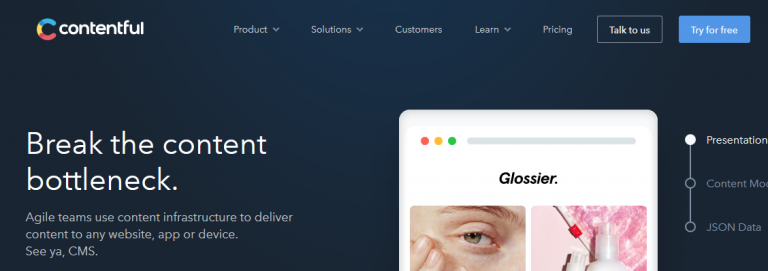
Contentful is an online content management system (CMS) that provides an interface for editors to manage their content while providing powerful API’s and SDK’s for developers to transfer that content to the apps. It allows you to create, edit and manage content in the cloud and distribute it to whatever ‘screen’ you want via powerful API’s. It’s easy to use interface allows your non-technical writers and editors to publish across different platforms with just a single click.
With clients like Netflix, Lyft, and Spotify, Contentful is a content management system worth checking out.
4 : Uberflip
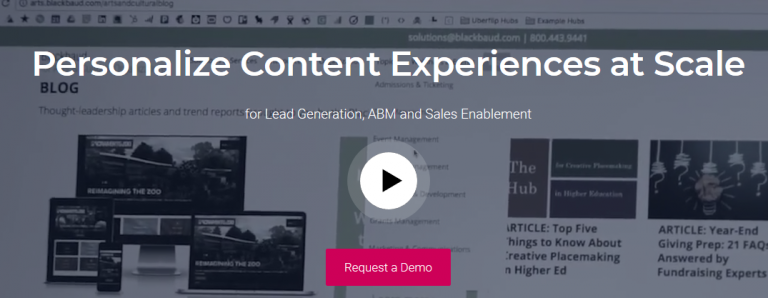
Uberflip is a content marketing and automation platform that centralizes all your content- blog posts, videos, e-book, social media feeds etc. into something called a content Hub. You can easily create, edit and publish content to various marketing channels right from the content Hub. Hubs act as a single location for all your content and make it easier for your audience to discover your content easily. Uberflip also integrates with third-party marketing platforms like Market, Hubspot or MailChimp to generate more leads.
5 : Evoq Content
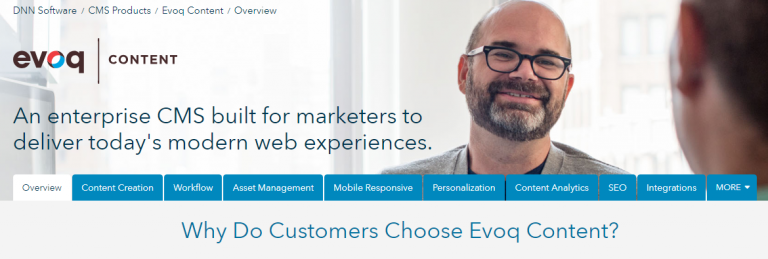
Evoq Content is a content management system aimed at making the lives of marketers easy. What makes Evoq Content unique is the intuitive interface that makes it easy to create, collaborate and present data efficiently.
Evoq Content makes it easy for marketers to create digital assets and content quickly and easily, without the help of IT. Evoq Content integrates with cloud storage services like Box and Dropbox for seamless collaboration of digital assets across teams and departments. It is being used by over 2,000 customers all around the world. If you are a marketer, Evoq is worth checking out!
6 : Box

Box is a cloud service specially designed for businesses and the IT sector to share, edit and secure files over the cloud. You can use Box to store all your content- documents, files, videos, audio, PDFs, etc and can share it with anyone across your organization. Box makes it easy for users to seamlessly transfer data from your PC to Box cloud.
You can then invite teammates to collaborate, join in on any conversation, or edit files together for better results and understanding. You can control who can view, share, edit and upload files, giving you a lot of security and privacy options and send large files quickly over the cloud. In addition to content management and collaboration, Box provides features like managing workflows, collaborative note taking, project planning, document scanning through phone and much more.
7 : Alfresco

Alfresco is an Enterprise Content Management Tool aimed to make your workflow smooth and streamlined. Its core offering, a Digital Business Platform lets IT develop modern solutions for efficient workflow. Alfresco provides all the necessary features for creating, editing and storing documents and other company content.
Features like version-control allow you to access and view the most recent and previous versions of a document. Users can either store their files in the system or in Alfresco cloud. Teams can collaborate and communicate effectively with features like project wikis, task lists, and activity feeds. Alfresco’s mobile apps available for both Android and iOS allows users to view and share documents on the fly, making it truly flexible and accessible. Alfresco aims to provide better decision making, improve productivity, enhances information governance and make collaborating inside and outside your organization easier and more secure than ever.
Type 2 : Content Management Systems to Manage and Share Content
We often don’t realize the amount of time we waste on non-value adding activities like searching for that finalized version of company logo on our laptops or in the cloud. According to a McKinsey report, employees spend 1.8 hours every day-9.3 hours per week, on average searching and gathering information! Shocking, right?

Browsing through hundreds of folders, searching in your disorganized and massively populated inbox, searching through your cloud apps, or your laptop’s downloads folder is no fun. Employees often can’t find the right content at the right time or can’t access the content due to time or location barrier. All of this add ups to a big loss of time and productivity.
The second type of CMS are specially build for organisation and management of content. This category of content management systems are essentially web content management software that make use of intuitive editors to help in creation and management of content online. CMS have enabled everyone to design and run a website of their own, without needing any major technical help.
CMS can be easily confused with a website builder. While the lines of difference between the two are blurry, owing to the multiple functionality that content management software come with today, a website builder only helps you put a website together with pre-built components. Whereas a CMS helps create and publish content on your website for viewers to see, along with providing you themes and add-ons to enhance and customize the design and functionality of your website.
Characteristics of type 2 Content Management Systems:
Let’s look at the characteristics of content management software to better understand how they work:
- Powerful editor: One of the main things that a CMS requires is an intuitive and easy to use editor so that it’s easy for content creators, marketers, bloggers etc to post articles, blogs, make layout changes on a page, create quick landing pages, etc. A WYSIWYG ( what you see is what you get) editor is a big plus so that you can ensure you’re comfortable with how all the formatting and changes are looking.
- Integrations: A CMS that integrates with all your other systems or tools, would make life much easier for website admins. You choice of CMS should be able to integrate your forms with a mailing tool for lead collection/generation, with your CRM system to take care of customer queries and problems etc.
- Customizability: The whole point of using a CMS for non developers is that they can create a platform/website that has their desired look and features. An ideal CMS should offer multitude of themes so that users are able to design websites in accordance to their taste.
- Taxonomy: It’s imperative that your website looks clean and organised for better user experience.If your website has a large variety of content, then it needs taxonomy options so that you can assign everything a different categories, different tags for articles,etc.
Now, let’s take a look at tools.
1 : elink
Elink is the fastest content creator online, and can help content creators design single web pages in minutes. It’s a one stop solution to blog content, email newsletters, web bookmarking, social bio links, press pages and much more.
You have to add links, and they automatically get assorted into aesthetically pleasing blocks, with elink’s 30+ responsive layouts. You can customize the Header image, text, font type, font size and much more.
elink gives content curators and marketers the creative freedom to design beautiful single web pages, without the help of coders or website developers.
2 : WordPress

WordPress doesn’t need an introduction. It powers 30% of web content online today, and has the largest share in the market when it comes to CM systems. It’s latest version came with the Gutenberg editor, which is a block editor that allows for WYSIWYG type of editing.
Along with an intuitive editor, WordPress also offers an array of themes to choose from. It provides non-coders (marketers, content writers, bloggers, etc) not just the ability to create content, but also design websites and post blogs/articles online without the need of any third party platform. WordPress users can also increase the functionality of their website with the additional plugins that are available in the WordPress repository. You can optimise your site for better SEO, ensure that it’s safe from Malware threats, add feedback forms and much more through these plugins.
WordPress’ customizability is top-notch and no other content management systems have been able to match it so far.
3 : Drupal

Drupal is an open source content management system, much like WordPress. While WordPress clearly has the larger market share and offers a very large variety of themes and plugins, Drupal fares better when it comes to website security and its taxonomy system.
It consists of:
- Modules: These are additional programs designed to extend the functionality of a Drupal website. You can choose to install or uninstall Drupal’s default modules, or choose custom ones posted by other developers.
- Themes: These help with the design of the website. Drupal has more than 2700 themes in its directory.
- Blocks: Blocks are mainly widgets on your website that contain information like, menu, related posts, contact & about section, etc.
- Distributions: Drupal packages themes, modules and blocks that go together in distributions for specific types of websites like ecommerce, educational websites, publishing, social networks, etc.
Conclusion:
It’s a cliche but it’s true. In our digitally infused world, content really is the king. We have now been producing more content than ever and it’s all just a beginning. It’s about time we start managing this ever-increasing amount of content seriously and put in structures and systems in place to help us maintain our workflow.
A content management system is a right way to go for managing all your content needs so that you never have to waste a second looking for that logo.
Which content management system do you use? Did we miss your favourite tool? Let us know in the comments below!
Further reads :
- Top Content Curation Tools : The Ultimate List For Marketing, Social Media, Education and Businesses
- Best Free Microsoft Word Alternatives For 2021
- Top 5 Knowledge Management Tools
- 7 Killer Content Marketing Automation Tools!
- 10 Awesome Bookmarking Tools to Manage Bookmarks
- 7 Best JIRA Alternatives For Project Management
Don’t want to forget this information?
elink it for future reference!