Learn how to embed videos in your email newsletter in under 5 minutes!
Embedding a video in an email newsletter can make your email look more dynamic, energetic and engaging. But there’s a catch.
Most email clients do not allow you to embed a video in your email. In almost all cases, you have to add an ugly looking URL (www.youtube.com/thisisanuglylookingurl) to your email newsletter if you want your clients or prospects to watch a video. The big problem is, sharing those long ugly URLs messes up with your professional, aesthetically pleasing and well-designed email newsletter. Not only does it look bad visually, it creates this added mystery in the mind of the recipient whether the video behind the link is worth checking out or not.

Wouldn’t it be awesome if your audience could just see the contents of the video, a visual thumbnail, and not just a URL? After all, we all are visual creatures. Eye-tracking studies have shown that internet readers pay close attention to information-carrying images. Thus, the probability of an individual clicking on a link increases exponentially when he or she is able to visualize what’s actually behind that link.
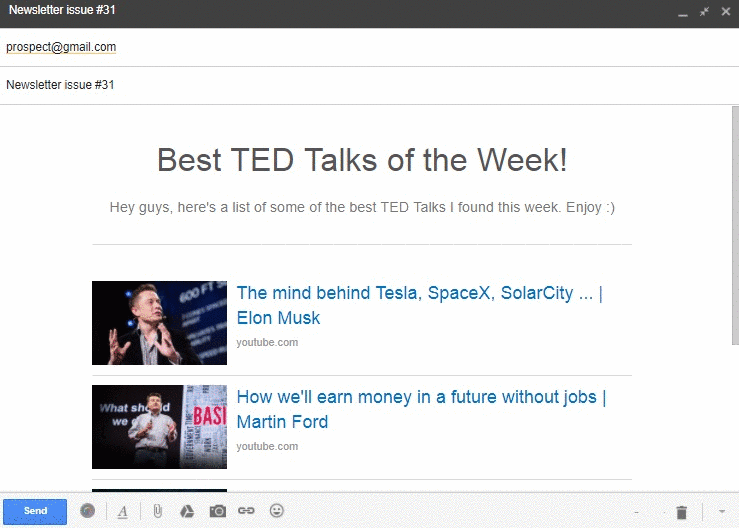
Before we get into the “how”, let’s first tackle the “why”- as in, why you should be serious about embedding videos in your email newsletter?
Benefits of Embedding Videos in Newsletters
Videos are an amazing way of engaging with your audience and get them hooked on your content. It’s also the best way to get your marketing messages across, clearly and quickly.
Did you know? including the word “video” in your email can:
These “too good to be true” facts and figures are a nod to the common notion which states that we, humans are visual creatures. That we would rather see than read or hear.
Since the mere mention of the word can boost open rates and click-through rates while reducing the unsubscribers, embedding a video thumbnail in your email newsletter should be considered as a serious strategy to up your email game.
Related : 3 Reasons Why Visual Content Marketing Is Better Than Boring Text
How you can Embed a video?
By now, you must be convinced by the power of embedding a thumbnail of a video in your email newsletter and would be dying to it by yourself! Well, you’re in luck, because we have got the perfect tool for you.
elink.io is the fastest newsletter creator on the planet that allows you to embed a video thumbnail (or any other form of content) in your email newsletter in less than 5 minutes. When anyone clicks on the video thumbnail, they are taken to the actual video where they can view it easily.
elink.io gets rid of the long ugly URLs and allows you to embed videos directly in your email newsletter by the click of a button. In this way, your readers can quickly get the context behind a link and no longer have to wonder what’s behind the URL!
Let’s quickly jump into the steps of embedding a video thumbnail in your email newsletter in less than 5 minutes!
Step 1: Select a layout
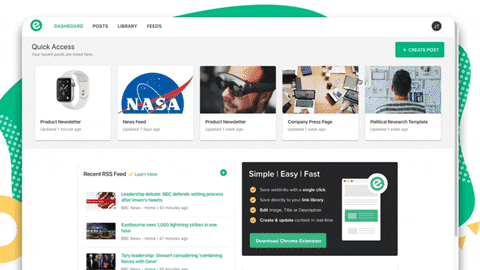
elink has a variety of visually appealing templates to choose from. Each template is responsive, so you don’t have to worry about the appearance of your video on different devices with varying screen sizes. The best part is, you are not stuck with your newsletter layout. Come back at any time even and give it a new look. Even after it has already been published!
Step 2: Add your Videos
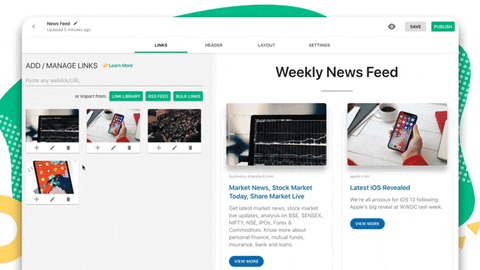
By just copying and pasting the URL of a web page into an elink.io, the platform automatically displays an image, title, and description that you can edit, and at the same time, maintains the visual appeal of your newsletter. Cool, right?!
Step 3: Give your email newsletter a title!
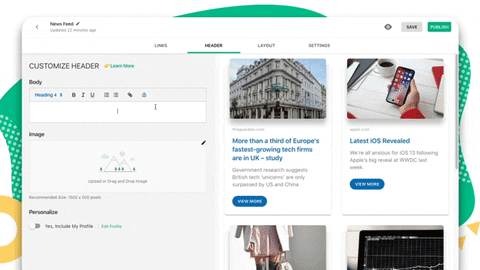
Give your newsletter a title that’s catchy enough to lure in your audience from the get-go! We recommend choosing the “Header 1” template to add a visual banner and short description of what the content is about. Format the text to make sure your audience does not miss out on any important information.
Step 4: Publish & Export!
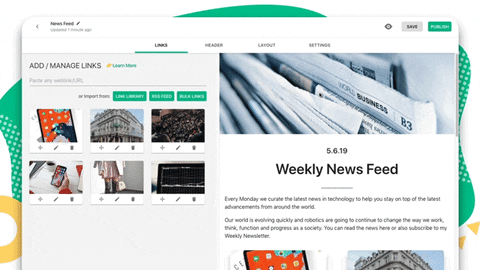
That’s it, you’ve created your email newsletter with video embeds. Now hit publish!
When using elink, you have three email newsletter options – either export it to Gmail, MailChimp or copy the HTML code to any third party email system like Campaign Monitor, Aweber, Active Campaign, etc. Once you’ve decided where you want to export it, you’ll see an email draft populate within Gmail, MailChimp or your 3rd party email provider.
🎥Watch this video to learn more 👇
After creating your newsletter with video embeds in minutes, all that remains is to choose your audience and hit “send”!
Further reads:
- How to Embed Youtube Video Collections in WordPress in Simple Steps
- Instagram Bio Hack : How To Add Multiple Links On Instagram
- 15 Best Video Editing Blogs and Websites
- Selling on Instagram: How To Make Your Instagram Shoppable
Don’t want to forget this information?
Pin it for future reference!






I?¦m now not positive the place you’re getting your information, but good topic. I needs to spend some time learning much more or working out more. Thank you for magnificent info I was on the lookout for this info for my mission.
This really answered my problem, thank you!
Hi my loved one! I wish to say that this article is amazing, nice written and come with almost all important infos. I would like to look extra posts like this.
You have brought up a very excellent details, appreciate it for the post.
I’m no longer positive the place you’re getting your information, however good topic. I needs to spend some time finding out much more or figuring out more. Thank you for fantastic information I was in search of this info for my mission.
When I initially commented I clicked the “Notify me when new comments are added” checkbox and now each time a comment is added I get three emails with the same comment. Is there any way you can remove me from that service? Thanks a lot!
Just want to say your article is as astonishing. The clearness in your post is simply nice and i could assume you’re an expert on this subject. Well with your permission allow me to grab your feed to keep updated with forthcoming post. Thanks a million and please keep up the enjoyable work.
I’d should check with you here. Which is not one thing I often do! I enjoy reading a put up that can make individuals think. Also, thanks for permitting me to remark!
Excellent blog right here! Additionally your web site so much up fast! What web host are you using? Can I get your associate hyperlink to your host? I wish my website loaded up as quickly as yours lol
Hi there! I could have sworn I’ve been to this website before but after checking through some of the post I realized it’s new to me. Anyhow, I’m definitely happy I found it and I’ll be bookmarking and checking back often!
What i do not understood is if truth be told how you’re now not actually a lot more well-preferred than you may be now. You are very intelligent. You realize therefore significantly relating to this topic, made me in my opinion consider it from numerous varied angles. Its like men and women aren’t interested unless it is one thing to accomplish with Girl gaga! Your own stuffs great. At all times care for it up!
I will immediately grab your rss feed as I can not find your email subscription link or e-newsletter service. Do you’ve any? Kindly let me know in order that I could subscribe. Thanks.
Great website! I am loving it!! Will come back again. I am bookmarking your feeds also.
Well I really liked studying it. This information offered by you is very constructive for correct planning.
Nice read, I just passed this onto a friend who was doing a little research on that. And he just bought me lunch as I found it for him smile Therefore let me rephrase that: Thank you for lunch! “Bill Dickey is learning me his experience.” by Lawrence Peter Berra.
You really make it appear so easy with your presentation but I find this topic to be actually one thing that I think I’d never understand. It sort of feels too complex and extremely broad for me. I am taking a look ahead for your next submit, I¦ll try to get the dangle of it!
F*ckin¦ remarkable issues here. I am very glad to peer your article. Thank you so much and i am taking a look ahead to touch you. Will you kindly drop me a mail?
This is a topic close to my heart cheers, where are your contact details though?
Just what I was searching for, regards for posting.
Keep up the wonderful piece of work, I read few blog posts on this web site and I think that your website is real interesting and contains lots of excellent information.
Merely wanna remark on few general things, The website style is perfect, the subject material is really good. “The sun sets without thy assistance.” by The Talmud.
You really make it seem really easy together with your presentation but I find this matter to be actually one thing that I think I might never understand. It seems too complicated and very huge for me. I’m looking ahead to your next post, I’ll attempt to get the dangle of it!
hi!,I like your writing very much! share we communicate more about your post on AOL? I require a specialist on this area to solve my problem. May be that’s you! Looking forward to see you.
I believe this internet site has got some real good information for everyone : D.
You made several nice points there. I did a search on the topic and found a good number of people will consent with your blog.
Its like you read my mind! You appear to know a lot about this, like you wrote the book in it or something. I think that you can do with some pics to drive the message home a little bit, but instead of that, this is fantastic blog. A fantastic read. I’ll certainly be back.
This design is incredible! You most certainly know how to keep a reader entertained. Between your wit and your videos, I was almost moved to start my own blog (well, almost…HaHa!) Excellent job. I really enjoyed what you had to say, and more than that, how you presented it. Too cool!
Great work! This is the type of information that should be shared around the net. Shame on Google for not positioning this post higher! Come on over and visit my site . Thanks =)
I haven?¦t checked in here for a while because I thought it was getting boring, but the last few posts are good quality so I guess I will add you back to my everyday bloglist. You deserve it my friend 🙂
Great blog here! Also your website loads up fast! What host are you using? Can I get your affiliate link to your host? I wish my site loaded up as quickly as yours lol
Thanx for the effort, keep up the good work Great work, I am going to start a small Blog Engine course work using your site I hope you enjoy blogging with the popular BlogEngine.net.Thethoughts you express are really awesome. Hope you will right some more posts.
You are a very bright individual!
Hi there this is somewhat of off topic but I was wondering if blogs use WYSIWYG editors or if you have to manually code with HTML. I’m starting a blog soon but have no coding experience so I wanted to get advice from someone with experience. Any help would be greatly appreciated!
Appreciate it for all your efforts that you have put in this. very interesting info .
When I originally commented I clicked the -Notify me when new comments are added- checkbox and now each time a comment is added I get four emails with the same comment. Is there any way you can remove me from that service? Thanks!
I’d perpetually want to be update on new articles on this website , saved to favorites! .
You are my aspiration, I possess few blogs and occasionally run out from brand :). “‘Tis the most tender part of love, each other to forgive.” by John Sheffield.
Hmm it looks like your site ate my first comment (it was super long) so I guess I’ll just sum it up what I had written and say, I’m thoroughly enjoying your blog. I too am an aspiring blog blogger but I’m still new to everything. Do you have any points for novice blog writers? I’d genuinely appreciate it.
Heya i am for the first time here. I found this board and I to find It really useful & it helped me out much. I’m hoping to offer one thing back and help others like you helped me.
Hello, Neat post. There is a problem together with your website in web explorer, would test this… IE still is the market chief and a large section of other people will leave out your magnificent writing due to this problem.
Hiya, I’m really glad I have found this information. Nowadays bloggers publish only about gossips and internet and this is actually annoying. A good blog with interesting content, this is what I need. Thank you for keeping this web site, I will be visiting it. Do you do newsletters? Cant find it.
I wanted to construct a quick comment so as to say thanks to you for these fabulous advice you are sharing at this site. My extended internet research has at the end been recognized with useful tips to go over with my pals. I ‘d state that that many of us visitors are rather blessed to dwell in a useful network with many awesome people with very helpful basics. I feel pretty privileged to have come across the web page and look forward to plenty of more thrilling moments reading here. Thanks once again for everything.
It’s best to participate in a contest for one of the best blogs on the web. I’ll suggest this website!
I will immediately seize your rss feed as I can’t to find your email subscription link or e-newsletter service. Do you have any? Please allow me realize in order that I may just subscribe. Thanks.
I truly appreciate this post. I¦ve been looking everywhere for this! Thank goodness I found it on Bing. You’ve made my day! Thx again
I believe this site has got some very superb info for everyone. “Few friendships would survive if each one knew what his friend says of him behind his back.” by Blaise Pascal.
A large percentage of of what you articulate is astonishingly accurate and it makes me ponder the reason why I hadn’t looked at this in this light previously. This particular piece really did turn the light on for me personally as far as this issue goes. But at this time there is just one point I am not really too cozy with so while I try to reconcile that with the actual core theme of your point, permit me see just what the rest of your readers have to say.Nicely done.
Your style is so unique compared to many other people. Thank you for publishing when you have the opportunity,Guess I will just make this bookmarked.2
Hi there! This post couldn’t be written any better! Reading through this post reminds me of my previous room mate! He always kept talking about this. I will forward this article to him. Pretty sure he will have a good read. Thank you for sharing!
An fascinating discussion is value comment. I feel that it is best to write more on this matter, it won’t be a taboo topic however generally individuals are not sufficient to speak on such topics. To the next. Cheers
What i do not realize is if truth be told how you’re not actually a lot more neatly-appreciated than you may be now. You’re very intelligent. You understand therefore significantly on the subject of this matter, made me in my view consider it from numerous numerous angles. Its like men and women aren’t interested unless it is something to do with Lady gaga! Your own stuffs outstanding. Always deal with it up!
We’re a group of volunteers and opening a new scheme in our community. Your website offered us with valuable info to work on. You’ve done a formidable job and our whole community will be thankful to you.
I truly appreciate this post. I¦ve been looking everywhere for this! Thank goodness I found it on Bing. You have made my day! Thank you again
I have been browsing online greater than three hours these days, yet I never found any interesting article like yours. It is pretty value enough for me. In my view, if all web owners and bloggers made excellent content material as you did, the net can be a lot more helpful than ever before.
Hey there just wanted to give you a quick heads up and let you know a few of the images aren’t loading correctly. I’m not sure why but I think its a linking issue. I’ve tried it in two different internet browsers and both show the same results.
Hello. magnificent job. I did not anticipate this. This is a splendid story. Thanks!
My brother recommended I may like this web site. He used to be totally right. This submit truly made my day. You can not believe just how so much time I had spent for this information! Thank you!
I love the efforts you have put in this, thanks for all the great content.
Saved as a favorite, I really like your blog!
I always was concerned in this topic and stock still am, regards for posting.
Merely a smiling visitant here to share the love (:, btw outstanding style. “Better by far you should forget and smile than that you should remember and be sad.” by Christina Georgina Rossetti.
Howdy, i read your blog from time to time and i own a similar one and i was just wondering if you get a lot of spam remarks? If so how do you protect against it, any plugin or anything you can recommend? I get so much lately it’s driving me crazy so any assistance is very much appreciated.
I do agree with all the ideas you have presented in your post. They’re really convincing and will definitely work. Still, the posts are very short for beginners. Could you please extend them a little from next time? Thanks for the post.
You have observed very interesting details! ps nice internet site.
As I website owner I conceive the subject matter here is rattling good, thankyou for your efforts.
I really appreciate this post. I have been looking everywhere for this! Thank goodness I found it on Bing. You’ve made my day! Thank you again
I believe this internet site contains some real fantastic information for everyone. “The best friend is the man who in wishing me well wishes it for my sake.” by Aristotle.
fantastic publish, very informative. I’m wondering why the opposite specialists of this sector don’t realize this. You must proceed your writing. I am sure, you have a huge readers’ base already!
Perfectly indited articles, appreciate it for entropy. “Necessity is the mother of taking chances.” by Mark Twain.
Thanks a bunch for sharing this with all of us you actually know what you’re talking about! Bookmarked. Please also visit my web site =). We could have a link exchange agreement between us!
Some genuinely fantastic info , Gladiola I discovered this. “If a child can’t learn the way we teach, maybe we should teach the way they learn.” by Ignacio Estrada.
Hey there! I could have sworn I’ve been to this site before but after reading through some of the post I realized it’s new to me. Nonetheless, I’m definitely delighted I found it and I’ll be bookmarking and checking back frequently!
Hey! I’m at work surfing around your blog from my new iphone! Just wanted to say I love reading your blog and look forward to all your posts! Keep up the fantastic work!
Some really great info , Sword lily I discovered this. “Ready tears are a sign of treachery, not of grief.” by Publilius Syrus.
Greetings! This is my first visit to your blog! We are a group of volunteers and starting a new project in a community in the same niche. Your blog provided us useful information to work on. You have done a extraordinary job!
Hey! Someone in my Myspace group shared this website with us so I came to take a look. I’m definitely enjoying the information. I’m book-marking and will be tweeting this to my followers! Wonderful blog and outstanding style and design.
Hi there, just became alert to your blog through Google, and found that it is really informative. I’m gonna watch out for brussels. I will appreciate if you continue this in future. Many people will be benefited from your writing. Cheers!
certainly like your website but you have to test the spelling on quite a few of your posts. Many of them are rife with spelling problems and I in finding it very bothersome to tell the reality however I will definitely come back again.
Very interesting information!Perfect just what I was looking for!
I like this internet site because so much utile material on here : D.
magnificent post, very informative. I wonder why the other specialists of this sector do not notice this. You should continue your writing. I am confident, you have a great readers’ base already!
I believe this is one of the so much vital info for me. And i am happy reading your article. However want to observation on few basic issues, The web site style is great, the articles is in reality nice : D. Just right activity, cheers
I like what you guys are up also. Such intelligent work and reporting! Carry on the superb works guys I’ve incorporated you guys to my blogroll. I think it’ll improve the value of my web site :).
Hi my loved one! I want to say that this article is amazing, great written and include almost all vital infos. I’d like to peer more posts like this.
I would like to point out my respect for your kind-heartedness in support of men who really want assistance with that study. Your special commitment to passing the message all over had become surprisingly significant and have constantly empowered ladies like me to get to their goals. Your own useful report indicates a lot to me and a whole lot more to my peers. Thanks a lot; from all of us.
Sweet site, super design, real clean and employ genial.
Thanks for another informative blog. Where else could I get that kind of information written in such a perfect way? I’ve a project that I’m just now working on, and I have been on the look out for such info.
Outstanding post, you have pointed out some wonderful points, I as well conceive this s a very great website.
The other day, while I was at work, my sister stole my apple ipad and tested to see if it can survive a forty foot drop, just so she can be a youtube sensation. My iPad is now broken and she has 83 views. I know this is totally off topic but I had to share it with someone!
magnificent post, very informative. I wonder why the other specialists of this sector don’t notice this. You must continue your writing. I am confident, you have a huge readers’ base already!
I needed to post you a very little note in order to say thank you over again about the stunning techniques you have provided in this case. This is certainly surprisingly generous of you to present unhampered exactly what most of us would’ve marketed as an electronic book to make some dough for their own end, certainly since you might well have tried it if you wanted. These basics in addition worked as a good way to be aware that other people online have a similar passion the same as mine to grasp very much more pertaining to this matter. Certainly there are thousands of more pleasant occasions up front for people who read carefully your blog.
Howdy would you mind letting me know which web host you’re using? I’ve loaded your blog in 3 different browsers and I must say this blog loads a lot quicker then most. Can you recommend a good web hosting provider at a fair price? Thanks, I appreciate it!
I am glad to be one of the visitants on this outstanding internet site (:, thanks for putting up.
Thanks for every other informative website. The place else could I get that type of information written in such a perfect means? I’ve a mission that I’m simply now operating on, and I have been at the glance out for such information.
Some really nice and useful info on this web site, too I think the design and style has got fantastic features.
Thank you, I have recently been looking for information about this topic for ages and yours is the best I have discovered so far. But, what about the bottom line? Are you sure about the source?
obviously like your website but you have to check the spelling on several of your posts. Many of them are rife with spelling issues and I find it very troublesome to tell the truth nevertheless I’ll certainly come back again.
Please let me know if you’re looking for a writer for your weblog. You have some really great posts and I think I would be a good asset. If you ever want to take some of the load off, I’d love to write some articles for your blog in exchange for a link back to mine. Please send me an e-mail if interested. Thank you!
I’ve been absent for some time, but now I remember why I used to love this site. Thank you, I¦ll try and check back more frequently. How frequently you update your web site?
I have been checking out many of your posts and i can state pretty good stuff. I will definitely bookmark your blog.
Great wordpress blog here.. It’s hard to find quality writing like yours these days. I really appreciate people like you! take care
Nice post. I used to be checking constantly this blog and I’m inspired! Extremely helpful information particularly the last part 🙂 I take care of such info a lot. I was seeking this certain information for a long time. Thanks and best of luck.
I am often to blogging and i really appreciate your content. The article has really peaks my interest. I am going to bookmark your site and keep checking for new information.
I just could not depart your site prior to suggesting that I actually enjoyed the standard information a person provide for your visitors? Is gonna be back often in order to check up on new posts
I absolutely love your blog and find nearly all of your post’s to be just what I’m looking for. Would you offer guest writers to write content in your case? I wouldn’t mind writing a post or elaborating on a few of the subjects you write in relation to here. Again, awesome web site!
This design is steller! You obviously know how to keep a reader entertained. Between your wit and your videos, I was almost moved to start my own blog (well, almost…HaHa!) Great job. I really enjoyed what you had to say, and more than that, how you presented it. Too cool!
I like this post, enjoyed this one thank you for posting. “Good communication is as stimulating as black coffee and just as hard to sleep after.” by Anne Morrow Lindbergh.
Hi there very nice web site!! Guy .. Excellent .. Wonderful .. I will bookmark your website and take the feeds additionally…I am happy to seek out so many useful information here in the publish, we’d like work out more strategies on this regard, thank you for sharing. . . . . .
Great post. I am facing a couple of these problems.
What¦s Taking place i am new to this, I stumbled upon this I have discovered It positively useful and it has aided me out loads. I am hoping to give a contribution & help different users like its helped me. Good job.
Please let me know if you’re looking for a article writer for your weblog. You have some really great articles and I feel I would be a good asset. If you ever want to take some of the load off, I’d really like to write some articles for your blog in exchange for a link back to mine. Please send me an email if interested. Kudos!
Hey There. I found your blog using msn. This is an extremely well written article. I’ll make sure to bookmark it and come back to read more of your useful information. Thanks for the post. I will certainly comeback.
I have been reading out some of your articles and i can claim clever stuff. I will definitely bookmark your site.
I’m still learning from you, as I’m improving myself. I definitely love reading all that is written on your site.Keep the information coming. I loved it!
Rattling instructive and wonderful bodily structure of subject matter, now that’s user genial (:.
I am not sure where you’re getting your information, but good topic. I needs to spend some time learning more or understanding more. Thanks for wonderful info I was looking for this information for my mission.
F*ckin¦ amazing things here. I am very happy to peer your article. Thank you so much and i am taking a look forward to contact you. Will you kindly drop me a mail?
Thank you for the sensible critique. Me & my neighbor were just preparing to do some research on this. We got a grab a book from our area library but I think I learned more from this post. I am very glad to see such magnificent info being shared freely out there.
I visited a lot of website but I believe this one holds something extra in it in it
Woh I enjoy your blog posts, bookmarked! .
I’ve been surfing online greater than 3 hours today, but I by no means discovered any interesting article like yours. It is pretty value sufficient for me. In my opinion, if all website owners and bloggers made just right content material as you did, the net shall be a lot more helpful than ever before.
Nice blog here! Also your website loads up fast! What web host are you using? Can I get your affiliate link to your host? I wish my web site loaded up as quickly as yours lol
Your style is so unique compared to many other people. Thank you for publishing when you have the opportunity,Guess I will just make this bookmarked.2
Hi my loved one! I want to say that this article is awesome, great written and come with almost all significant infos. I¦d like to see extra posts like this .
Hello, i read your blog occasionally and i own a similar one and i was just curious if you get a lot of spam feedback? If so how do you prevent it, any plugin or anything you can suggest? I get so much lately it’s driving me crazy so any support is very much appreciated.
I?¦m now not certain where you are getting your information, however good topic. I must spend some time studying more or working out more. Thanks for wonderful info I was on the lookout for this information for my mission.
Great site you have here but I was wanting to know if you knew of any user discussion forums that cover the same topics discussed here? I’d really love to be a part of group where I can get advice from other knowledgeable people that share the same interest. If you have any recommendations, please let me know. Kudos!
Lovely just what I was looking for.Thanks to the author for taking his clock time on this one.
Very nice post. I simply stumbled upon your weblog and wished to mention that I have really enjoyed surfing around your weblog posts. In any case I’ll be subscribing in your feed and I am hoping you write again soon!
Good write-up, I’m normal visitor of one’s blog, maintain up the nice operate, and It’s going to be a regular visitor for a lengthy time.
Loving the info on this website , you have done outstanding job on the content.
Hmm it appears like your blog ate my first comment (it was extremely long) so I guess I’ll just sum it up what I had written and say, I’m thoroughly enjoying your blog. I as well am an aspiring blog writer but I’m still new to everything. Do you have any points for rookie blog writers? I’d genuinely appreciate it.
Thank you for sharing with us, I believe this website truly stands out : D.
I carry on listening to the news update speak about receiving boundless online grant applications so I have been looking around for the best site to get one. Could you advise me please, where could i find some?
I found your blog site on google and check a few of your early posts. Continue to maintain up the very good operate. I just extra up your RSS feed to my MSN Information Reader. In search of ahead to studying extra from you later on!…
Nice read, I just passed this onto a friend who was doing some research on that. And he actually bought me lunch as I found it for him smile So let me rephrase that: Thank you for lunch! “Not only is the universe stranger than we imagine, it is stranger than we can imagine.” by Sir Arthur Eddington.
Hey! Someone in my Myspace group shared this site with us so I came to give it a look. I’m definitely loving the information. I’m book-marking and will be tweeting this to my followers! Excellent blog and fantastic design.
Wohh just what I was searching for, thanks for putting up.
I really appreciate this post. I have been looking all over for this! Thank goodness I found it on Bing. You’ve made my day! Thank you again
Hello.This post was really remarkable, particularly since I was browsing for thoughts on this topic last week.
Having read this I thought it was very informative. I appreciate you taking the time and effort to put this article together. I once again find myself spending way to much time both reading and commenting. But so what, it was still worth it!
You are my breathing in, I possess few web logs and infrequently run out from to brand.
This is really fascinating, You’re a very professional blogger. I have joined your feed and sit up for in search of extra of your great post. Additionally, I’ve shared your web site in my social networks!
Does your site have a contact page? I’m having trouble locating it but, I’d like to shoot you an e-mail. I’ve got some recommendations for your blog you might be interested in hearing. Either way, great website and I look forward to seeing it improve over time.
Hello. remarkable job. I did not expect this. This is a excellent story. Thanks!
I love the efforts you have put in this, thanks for all the great posts.
I know this if off topic but I’m looking into starting my own weblog and was wondering what all is required to get set up? I’m assuming having a blog like yours would cost a pretty penny? I’m not very web savvy so I’m not 100 certain. Any tips or advice would be greatly appreciated. Many thanks
I enjoy foregathering utile information , this post has got me even more info! .
This web site can be a walk-by way of for all of the data you wished about this and didn’t know who to ask. Glimpse here, and you’ll positively discover it.
With everything that seems to be developing within this specific area, a significant percentage of perspectives tend to be rather exciting. On the other hand, I am sorry, but I can not subscribe to your whole suggestion, all be it refreshing none the less. It appears to everyone that your remarks are generally not entirely validated and in fact you are generally your self not even thoroughly convinced of your assertion. In any case I did take pleasure in reading it.
Hey there, You’ve done an incredible job. I will certainly digg it and personally suggest to my friends. I am confident they will be benefited from this site.
Incredible! This blog looks just like my old one! It’s on a completely different subject but it has pretty much the same page layout and design. Excellent choice of colors!
I’m truly enjoying the design and layout of your blog. It’s a very easy on the eyes which makes it much more enjoyable for me to come here and visit more often. Did you hire out a developer to create your theme? Superb work!
Hey, you used to write wonderful, but the last several posts have been kinda boring?K I miss your great writings. Past few posts are just a bit out of track! come on!
When I originally commented I clicked the -Notify me when new feedback are added- checkbox and now every time a comment is added I get four emails with the identical comment. Is there any method you possibly can take away me from that service? Thanks!
Thanks a lot for sharing this with all of us you actually know what you’re talking about! Bookmarked. Kindly also visit my site =). We could have a link exchange arrangement between us!
I’ve been surfing online more than three hours today, but I by no means found any fascinating article like yours. It’s lovely price sufficient for me. In my view, if all web owners and bloggers made excellent content as you probably did, the internet will probably be much more helpful than ever before. “Learn to see in another’s calamity the ills which you should avoid.” by Publilius Syrus.
great post, very informative. I ponder why the other specialists of this sector don’t notice this. You must continue your writing. I am confident, you’ve a great readers’ base already!
Really wonderful visual appeal on this web site, I’d value it 10 10.
I think this is one of the most important info for me. And i am glad reading your article. But should remark on some general things, The web site style is ideal, the articles is really great : D. Good job, cheers
Excellent web site. Plenty of helpful info here. I am sending it to several buddies ans also sharing in delicious. And certainly, thanks on your effort!
I discovered your blog site on google and check a few of your early posts. Continue to keep up the very good operate. I just additional up your RSS feed to my MSN News Reader. Seeking forward to reading more from you later on!…
Hello. magnificent job. I did not expect this. This is a splendid story. Thanks!
Please let me know if you’re looking for a article author for your site. You have some really great posts and I believe I would be a good asset. If you ever want to take some of the load off, I’d absolutely love to write some content for your blog in exchange for a link back to mine. Please blast me an e-mail if interested. Many thanks!
Hello there! I know this is kinda off topic nevertheless I’d figured I’d ask. Would you be interested in trading links or maybe guest writing a blog post or vice-versa? My website goes over a lot of the same subjects as yours and I think we could greatly benefit from each other. If you might be interested feel free to send me an email. I look forward to hearing from you! Fantastic blog by the way!
Hello! I’m at work surfing around your blog from my new iphone 3gs! Just wanted to say I love reading your blog and look forward to all your posts! Keep up the excellent work!
Very interesting details you have mentioned, regards for putting up.
naturally like your website but you have to take a look at the spelling on several of your posts. Many of them are rife with spelling issues and I find it very troublesome to tell the reality then again I will definitely come again again.
Great write-up, I’m normal visitor of one’s blog, maintain up the excellent operate, and It’s going to be a regular visitor for a long time.
I like the valuable info you provide to your articles. I will bookmark your blog and check again here regularly. I’m slightly certain I’ll learn a lot of new stuff right right here! Good luck for the following!
I’ve been browsing online more than three hours today, yet I never found any interesting article like yours. It is pretty worth enough for me. Personally, if all website owners and bloggers made good content as you did, the net will be a lot more useful than ever before.
This web site is really a walk-through for all of the info you wanted about this and didn’t know who to ask. Glimpse here, and you’ll definitely discover it.
Great goods from you, man. I have be mindful your stuff previous to and you’re simply extremely excellent. I actually like what you have got right here, really like what you are stating and the best way wherein you say it. You make it enjoyable and you continue to take care of to keep it wise. I cant wait to learn much more from you. That is actually a wonderful site.
Those are yours alright! . We at least need to get these people stealing images to start blogging! They probably just did a image search and grabbed them. They look good though!
I’ve been browsing online more than 3 hours today, yet I never found any interesting article like yours. It is pretty worth enough for me. In my opinion, if all web owners and bloggers made good content as you did, the net will be much more useful than ever before.
I admire your work, appreciate it for all the useful blog posts.
Great web site. Lots of useful info here. I am sending it to a few friends ans also sharing in delicious. And of course, thank you to your effort!
I like this web blog very much, Its a real nice office to read and obtain information.
Simply wanna comment on few general things, The website design and style is perfect, the written content is really great. “If a man does his best, what else is there” by George Smith Patton, Jr..
You made several good points there. I did a search on the theme and found nearly all folks will agree with your blog.
I do agree with all of the ideas you’ve presented in your post. They’re very convincing and will certainly work. Still, the posts are very short for starters. Could you please extend them a bit from next time? Thanks for the post.
Oh my goodness! a tremendous article dude. Thanks Nonetheless I’m experiencing difficulty with ur rss . Don’t know why Unable to subscribe to it. Is there anybody getting equivalent rss downside? Anyone who knows kindly respond. Thnkx
Thanks for some other informative website. Where else could I get that kind of information written in such a perfect manner? I have a challenge that I am simply now working on, and I have been on the glance out for such info.
I really delighted to find this website on bing, just what I was searching for : D likewise saved to bookmarks.
I will immediately seize your rss feed as I can’t find your e-mail subscription link or newsletter service. Do you’ve any? Kindly allow me understand in order that I may just subscribe. Thanks.
Wow! Thank you! I continually needed to write on my blog something like that. Can I implement a portion of your post to my blog?
I have been checking out many of your posts and it’s clever stuff. I will make sure to bookmark your site.
This is a topic close to my heart cheers, where are your contact details though?
You have remarked very interesting details! ps decent site. “Justice is the truth in action.” by Jeseph Joubert.
hello there and thanks to your info – I’ve certainly picked up something new from right here. I did on the other hand experience a few technical issues using this web site, as I skilled to reload the web site lots of occasions previous to I may just get it to load correctly. I were pondering if your hosting is OK? No longer that I’m complaining, but slow loading cases occasions will often affect your placement in google and could harm your high quality ranking if advertising and ***********|advertising|advertising|advertising and *********** with Adwords. Well I am including this RSS to my email and could glance out for much extra of your respective interesting content. Ensure that you replace this once more very soon..
Thanks for sharing superb informations. Your web site is so cool. I am impressed by the details that you have on this web site. It reveals how nicely you perceive this subject. Bookmarked this website page, will come back for extra articles. You, my pal, ROCK! I found simply the information I already searched everywhere and just could not come across. What an ideal web site.
Your place is valueble for me. Thanks!…
Hi my family member! I wish to say that this article is amazing, nice written and include approximately all important infos. I¦d like to look extra posts like this .
Do you mind if I quote a couple of your articles as long as I provide credit and sources back to your weblog? My website is in the exact same niche as yours and my visitors would genuinely benefit from a lot of the information you provide here. Please let me know if this alright with you. Cheers!
I went over this internet site and I think you have a lot of fantastic info , saved to fav (:.
It’s actually a nice and useful piece of info. I’m glad that you shared this useful information with us. Please keep us up to date like this. Thanks for sharing.
Regards for helping out, superb info. “Whoever obeys the gods, to him they particularly listen.” by Homer.
Thank you for the sensible critique. Me & my neighbor were just preparing to do a little research about this. We got a grab a book from our local library but I think I learned more clear from this post. I am very glad to see such magnificent info being shared freely out there.
I like this blog very much so much good information.
I used to be suggested this website by means of my cousin. I am not certain whether this submit is written by him as nobody else recognise such specified about my problem. You are amazing! Thanks!
Merely a smiling visitant here to share the love (:, btw great pattern.
Hello. splendid job. I did not anticipate this. This is a impressive story. Thanks!
I’m still learning from you, as I’m trying to reach my goals. I absolutely liked reading all that is posted on your website.Keep the tips coming. I loved it!
Definitely, what a fantastic site and informative posts, I will bookmark your blog.Best Regards!
I’m no longer positive where you’re getting your info, but great topic. I must spend a while learning more or understanding more. Thank you for magnificent info I was in search of this information for my mission.
Thanks for helping out, excellent information.
I was very pleased to find this web-site.I wanted to thanks for your time for this wonderful read!! I definitely enjoying every little bit of it and I have you bookmarked to check out new stuff you blog post.
Hi just wanted to give you a quick heads up and let you know a few of the pictures aren’t loading properly. I’m not sure why but I think its a linking issue. I’ve tried it in two different internet browsers and both show the same outcome.
Great wordpress blog here.. It’s hard to find quality writing like yours these days. I really appreciate people like you! take care
I’m impressed, I must say. Actually hardly ever do I encounter a weblog that’s both educative and entertaining, and let me tell you, you’ve gotten hit the nail on the head. Your idea is outstanding; the difficulty is something that not enough persons are speaking intelligently about. I’m very happy that I stumbled across this in my search for something referring to this.
Can I just say what a aid to seek out someone who actually knows what theyre talking about on the internet. You undoubtedly know the best way to bring an issue to mild and make it important. More people have to learn this and understand this aspect of the story. I cant consider youre not more standard because you definitely have the gift.
You are my inspiration , I own few blogs and sometimes run out from to brand.
This is really interesting, You are an excessively professional blogger. I have joined your rss feed and sit up for looking for more of your magnificent post. Additionally, I’ve shared your website in my social networks!
Hello! Do you use Twitter? I’d like to follow you if that would be okay. I’m absolutely enjoying your blog and look forward to new updates.
We are a group of volunteers and opening a new scheme in our community. Your web site provided us with valuable info to work on. You have done an impressive job and our entire community will be thankful to you.
Thanks for sharing excellent informations. Your website is very cool. I am impressed by the details that you have on this site. It reveals how nicely you understand this subject. Bookmarked this website page, will come back for more articles. You, my friend, ROCK! I found simply the info I already searched everywhere and simply could not come across. What a great website.
Hello there, I discovered your web site by means of Google whilst looking for a similar matter, your web site came up, it seems to be great. I’ve bookmarked it in my google bookmarks.
You are my aspiration, I possess few blogs and occasionally run out from brand :). “Actions lie louder than words.” by Carolyn Wells.
Hey! Would you mind if I share your blog with my facebook group? There’s a lot of folks that I think would really appreciate your content. Please let me know. Many thanks
Very nice post. I just stumbled upon your weblog and wished to say that I have truly enjoyed browsing your blog posts. After all I’ll be subscribing to your feed and I hope you write again very soon!
Howdy! Do you know if they make any plugins to protect against hackers? I’m kinda paranoid about losing everything I’ve worked hard on. Any suggestions?
The heart of your writing while sounding agreeable originally, did not sit perfectly with me after some time. Somewhere within the paragraphs you actually were able to make me a believer unfortunately only for a very short while. I still have got a problem with your leaps in logic and one might do nicely to fill in all those gaps. If you can accomplish that, I will certainly be fascinated.
Hmm is anyone else having problems with the images on this blog loading? I’m trying to figure out if its a problem on my end or if it’s the blog. Any feedback would be greatly appreciated.
After study a few of the blog posts on your website now, and I truly like your way of blogging. I bookmarked it to my bookmark website list and will be checking back soon. Pls check out my web site as well and let me know what you think.
Some genuinely wonderful info , Gladiola I observed this. “Things we not hope for often come to pass than things we wish.” by Titus Maccius Plautus.
I am not certain the place you’re getting your information, however great topic. I must spend some time finding out much more or working out more. Thanks for wonderful info I used to be on the lookout for this info for my mission.
I have been absent for some time, but now I remember why I used to love this web site. Thank you, I’ll try and check back more often. How frequently you update your web site?
I like what you guys are up too. Such smart work and reporting! Keep up the excellent works guys I have incorporated you guys to my blogroll. I think it’ll improve the value of my website 🙂
I think you have remarked some very interesting points, regards for the post.
I’ll immediately seize your rss feed as I can not find your e-mail subscription link or newsletter service. Do you’ve any? Please permit me understand in order that I could subscribe. Thanks.
Thank you for your whole efforts on this website. Kim delights in getting into investigations and it’s really easy to see why. Most people learn all about the dynamic medium you offer invaluable information via your web blog and as well encourage participation from website visitors on the point and our favorite princess has been understanding a whole lot. Enjoy the rest of the new year. You’re conducting a very good job.
Keep working ,impressive job!
As soon as I found this website I went on reddit to share some of the love with them.
Hello there, You have performed a great job. I will definitely digg it and in my opinion recommend to my friends. I’m confident they will be benefited from this site.
I like this blog very much so much superb info .
Hi, I think your site might be having browser compatibility issues. When I look at your website in Safari, it looks fine but when opening in Internet Explorer, it has some overlapping. I just wanted to give you a quick heads up! Other then that, fantastic blog!
Wonderful website. A lot of helpful info here. I am sending it to a few buddies ans also sharing in delicious. And naturally, thank you to your sweat!
I enjoy your writing style really enjoying this internet site.
Good – I should certainly pronounce, impressed with your web site. I had no trouble navigating through all the tabs and related information ended up being truly simple to do to access. I recently found what I hoped for before you know it in the least. Reasonably unusual. Is likely to appreciate it for those who add forums or anything, site theme . a tones way for your client to communicate. Excellent task.
I’ve been browsing online more than 3 hours these days, yet I never found any fascinating article like yours. It is pretty value sufficient for me. Personally, if all website owners and bloggers made just right content as you probably did, the internet will likely be a lot more helpful than ever before.
Greetings from Florida! I’m bored at work so I decided to browse your website on my iphone during lunch break. I enjoy the information you provide here and can’t wait to take a look when I get home. I’m surprised at how quick your blog loaded on my cell phone .. I’m not even using WIFI, just 3G .. Anyways, very good site!
That is very interesting, You are an excessively professional blogger. I’ve joined your rss feed and stay up for searching for more of your fantastic post. Also, I’ve shared your web site in my social networks!
F*ckin’ tremendous things here. I’m very satisfied to peer your post. Thanks so much and i am having a look ahead to contact you. Will you kindly drop me a e-mail?
It’s appropriate time to make some plans for the future and it’s time to be happy. I have read this post and if I could I desire to suggest you some interesting things or suggestions. Perhaps you could write next articles referring to this article. I wish to read even more things about it!
Hello there, I discovered your web site via Google even as searching for a comparable topic, your website came up, it seems to be great. I have bookmarked it in my google bookmarks.
I admire your work, regards for all the useful posts.
Nice blog here! Also your website loads up very fast! What host are you using? Can I get your affiliate link to your host? I wish my site loaded up as fast as yours lol
It’s really a great and useful piece of info. I’m glad that you shared this useful information with us. Please keep us up to date like this. Thanks for sharing.
I am often to blogging and i really appreciate your content. The article has really peaks my interest. I am going to bookmark your site and keep checking for new information.
I just could not leave your site prior to suggesting that I actually loved the standard information an individual provide in your guests? Is gonna be back ceaselessly to check up on new posts
Pretty! This was a really wonderful post. Thank you for your provided information.
Nice post. I be taught one thing more challenging on totally different blogs everyday. It’ll at all times be stimulating to read content from other writers and apply a bit something from their store. I’d favor to use some with the content on my blog whether you don’t mind. Natually I’ll offer you a hyperlink on your internet blog. Thanks for sharing.
You have mentioned very interesting details ! ps nice internet site.
Perfect piece of work you have done, this website is really cool with excellent information.
Thankyou for all your efforts that you have put in this. very interesting info .
so much great info on here, : D.
Respect to post author, some fantastic selective information.
Good – I should certainly pronounce, impressed with your site. I had no trouble navigating through all tabs as well as related information ended up being truly simple to do to access. I recently found what I hoped for before you know it at all. Quite unusual. Is likely to appreciate it for those who add forums or something, site theme . a tones way for your customer to communicate. Excellent task..
of course like your web-site however you need to check the spelling on quite a few of your posts. Several of them are rife with spelling problems and I in finding it very troublesome to inform the truth then again I’ll surely come again again.
I have been exploring for a little bit for any high quality articles or weblog posts in this kind of house . Exploring in Yahoo I eventually stumbled upon this website. Reading this information So i?¦m happy to express that I’ve a very just right uncanny feeling I came upon exactly what I needed. I most no doubt will make certain to do not fail to remember this web site and provides it a glance on a relentless basis.
Great write-up, I¦m regular visitor of one¦s site, maintain up the excellent operate, and It’s going to be a regular visitor for a long time.
With almost everything that appears to be building throughout this specific subject matter, many of your viewpoints happen to be relatively exciting. On the other hand, I am sorry, because I do not subscribe to your entire idea, all be it exciting none the less. It looks to everybody that your remarks are generally not completely justified and in simple fact you are generally your self not really totally confident of your point. In any case I did appreciate reading it.
Hiya, I’m really glad I have found this information. Nowadays bloggers publish just about gossips and net and this is really annoying. A good website with interesting content, this is what I need. Thank you for keeping this web-site, I will be visiting it. Do you do newsletters? Cant find it.
Superb blog! Do you have any suggestions for aspiring writers? I’m hoping to start my own blog soon but I’m a little lost on everything. Would you recommend starting with a free platform like WordPress or go for a paid option? There are so many options out there that I’m totally confused .. Any suggestions? Thanks!
You are my intake, I own few web logs and often run out from to post .
A powerful share, I just given this onto a colleague who was doing a little bit analysis on this. And he the truth is purchased me breakfast as a result of I found it for him.. smile. So let me reword that: Thnx for the deal with! But yeah Thnkx for spending the time to discuss this, I feel strongly about it and love studying more on this topic. If doable, as you develop into expertise, would you thoughts updating your blog with extra details? It’s extremely helpful for me. Big thumb up for this blog publish!
There are some attention-grabbing deadlines in this article but I don’t know if I see all of them heart to heart. There’s some validity however I will take hold opinion until I look into it further. Good article , thanks and we would like more! Added to FeedBurner as nicely
Hello my family member! I wish to say that this article is awesome, great written and come with almost all important infos. I would like to look extra posts like this .
I’m not sure why but this weblog is loading extremely slow for me. Is anyone else having this issue or is it a problem on my end? I’ll check back later and see if the problem still exists.
Thanx for the effort, keep up the good work Great work, I am going to start a small Blog Engine course work using your site I hope you enjoy blogging with the popular BlogEngine.net.Thethoughts you express are really awesome. Hope you will right some more posts.
Pretty section of content. I just stumbled upon your site and in accession capital to assert that I acquire actually enjoyed account your blog posts. Anyway I’ll be subscribing to your augment and even I achievement you access consistently fast.
Very nice post. I simply stumbled upon your weblog and wanted to say that I have truly loved surfing around your weblog posts. After all I’ll be subscribing on your rss feed and I am hoping you write again soon!
I loved as much as you’ll receive carried out right here. The sketch is attractive, your authored material stylish. nonetheless, you command get bought an nervousness over that you wish be delivering the following. unwell unquestionably come further formerly again as exactly the same nearly very often inside case you shield this hike.
I have not checked in here for a while since I thought it was getting boring, but the last few posts are good quality so I guess I will add you back to my daily bloglist. You deserve it my friend 🙂
I have been exploring for a bit for any high-quality articles or blog posts on this sort of area . Exploring in Yahoo I at last stumbled upon this site. Reading this info So i am happy to convey that I’ve a very good uncanny feeling I discovered just what I needed. I most certainly will make certain to do not forget this website and give it a look on a constant basis.
Hello! I just wanted to ask if you ever have any issues with hackers? My last blog (wordpress) was hacked and I ended up losing several weeks of hard work due to no backup. Do you have any methods to protect against hackers?
Whats Taking place i’m new to this, I stumbled upon this I’ve found It positively helpful and it has aided me out loads. I’m hoping to contribute & help other users like its helped me. Good job.
I got what you mean , appreciate it for posting.Woh I am happy to find this website through google.
I do agree with all of the ideas you have presented in your post. They’re really convincing and will certainly work. Still, the posts are very short for starters. Could you please extend them a little from next time? Thanks for the post.
F*ckin¦ awesome things here. I am very happy to peer your post. Thanks a lot and i am looking forward to contact you. Will you please drop me a mail?
Hi, Neat post. There is a problem with your web site in internet explorer, would check this… IE still is the market leader and a large portion of people will miss your great writing because of this problem.
You got a very superb website, Gladiolus I discovered it through yahoo.
With havin so much content and articles do you ever run into any issues of plagorism or copyright infringement? My blog has a lot of exclusive content I’ve either written myself or outsourced but it seems a lot of it is popping it up all over the internet without my authorization. Do you know any techniques to help prevent content from being ripped off? I’d really appreciate it.
Good write-up, I’m normal visitor of one’s site, maintain up the excellent operate, and It’s going to be a regular visitor for a long time.
What i don’t understood is actually how you are no longer actually much more neatly-liked than you may be right now. You are very intelligent. You understand therefore significantly in the case of this subject, made me in my opinion believe it from numerous various angles. Its like women and men don’t seem to be interested except it is one thing to do with Girl gaga! Your own stuffs nice. All the time handle it up!
Very nice post. I just stumbled upon your blog and wanted to say that I have truly enjoyed surfing around your blog posts. After all I will be subscribing to your rss feed and I hope you write again soon!
Thank you for sharing excellent informations. Your website is so cool. I am impressed by the details that you?¦ve on this website. It reveals how nicely you understand this subject. Bookmarked this website page, will come back for more articles. You, my pal, ROCK! I found simply the info I already searched everywhere and simply could not come across. What an ideal site.
Keep working ,great job!
Fantastic site. Plenty of helpful information here. I am sending it to some pals ans also sharing in delicious. And certainly, thanks on your effort!
There are some attention-grabbing points in time on this article but I don’t know if I see all of them center to heart. There is some validity however I will take hold opinion until I look into it further. Good article , thanks and we want extra! Added to FeedBurner as properly
Exceptional post however , I was wondering if you could write a litte more on this topic? I’d be very grateful if you could elaborate a little bit further. Cheers!
Very interesting subject , regards for putting up.
Sweet web site, super pattern, very clean and employ genial.
wonderful issues altogether, you simply received a new reader. What could you recommend in regards to your put up that you made a few days ago? Any positive?
wonderful put up, very informative. I’m wondering why the other experts of this sector don’t realize this. You must continue your writing. I am sure, you’ve a great readers’ base already!
Hey there! This is my first visit to your blog! We are a collection of volunteers and starting a new initiative in a community in the same niche. Your blog provided us valuable information to work on. You have done a marvellous job!
hi!,I like your writing very much! share we communicate more about your article on AOL? I need an expert on this area to solve my problem. May be that’s you! Looking forward to see you.
After all, what a great site and informative posts, I will upload inbound link – bookmark this web site? Regards, Reader.
I am really enjoying the theme/design of your blog. Do you ever run into any internet browser compatibility problems? A couple of my blog audience have complained about my blog not working correctly in Explorer but looks great in Safari. Do you have any recommendations to help fix this problem?
I am curious to find out what blog platform you’re working with? I’m having some small security issues with my latest blog and I would like to find something more safeguarded. Do you have any suggestions?
I haven’t checked in here for a while because I thought it was getting boring, but the last few posts are great quality so I guess I’ll add you back to my daily bloglist. You deserve it my friend 🙂
you have a great blog here! would you like to make some invite posts on my blog?
As I web site possessor I believe the content material here is rattling great , appreciate it for your efforts. You should keep it up forever! Best of luck.
Hi there would you mind letting me know which web host you’re utilizing? I’ve loaded your blog in 3 different browsers and I must say this blog loads a lot quicker then most. Can you suggest a good internet hosting provider at a honest price? Thank you, I appreciate it!
Great line up. We will be linking to this great article on our site. Keep up the good writing.
Normally I do not read post on blogs, but I would like to say that this write-up very forced me to try and do so! Your writing style has been surprised me. Thanks, quite nice post.
I really like your blog.. very nice colors & theme. Did you design this website yourself or did you hire someone to do it for you? Plz reply as I’m looking to construct my own blog and would like to find out where u got this from. kudos
It is appropriate time to make a few plans for the long run and it’s time to be happy. I’ve learn this post and if I could I want to counsel you few interesting issues or suggestions. Maybe you can write subsequent articles regarding this article. I want to read even more things about it!
Greetings from Ohio! I’m bored to tears at work so I decided to check out your website on my iphone during lunch break. I love the knowledge you provide here and can’t wait to take a look when I get home. I’m shocked at how fast your blog loaded on my mobile .. I’m not even using WIFI, just 3G .. Anyhow, great site!
I want to show my thanks to this writer for rescuing me from this situation. Right after surfing around through the the web and coming across opinions which were not powerful, I thought my life was gone. Existing minus the answers to the problems you’ve resolved through your main write-up is a serious case, and the ones which could have in a wrong way damaged my career if I had not discovered your website. Your know-how and kindness in maneuvering every aspect was invaluable. I don’t know what I would have done if I had not come upon such a thing like this. I am able to at this point look forward to my future. Thanks for your time so much for the specialized and amazing guide. I won’t be reluctant to refer the sites to anyone who will need assistance about this situation.
I’ve been surfing online greater than three hours as of late, yet I never discovered any interesting article like yours. It is beautiful worth enough for me. Personally, if all website owners and bloggers made excellent content material as you probably did, the internet shall be a lot more useful than ever before. “No one has the right to destroy another person’s belief by demanding empirical evidence.” by Ann Landers.
I would like to convey my affection for your kind-heartedness for women who must have help on this important study. Your very own commitment to passing the message all-around had become extremely interesting and have truly enabled women like me to realize their dreams. Your entire valuable guideline denotes much to me and somewhat more to my fellow workers. Warm regards; from each one of us.
Hello there, just was aware of your weblog through Google, and found that it’s really informative. I’m going to watch out for brussels. I will be grateful in the event you proceed this in future. Numerous people can be benefited out of your writing. Cheers!
Hey there! Someone in my Facebook group shared this website with us so I came to look it over. I’m definitely loving the information. I’m bookmarking and will be tweeting this to my followers! Excellent blog and brilliant style and design.
I got what you intend, regards for posting.Woh I am thankful to find this website through google. “It is a very hard undertaking to seek to please everybody.” by Publilius Syrus.
I was recommended this blog by my cousin. I’m not sure whether this post is written by him as nobody else know such detailed about my difficulty. You are wonderful! Thanks!
Have you ever thought about creating an e-book or guest authoring on other websites? I have a blog based upon on the same ideas you discuss and would love to have you share some stories/information. I know my subscribers would appreciate your work. If you are even remotely interested, feel free to send me an email.
That is really attention-grabbing, You’re an overly professional blogger. I have joined your feed and sit up for looking for extra of your fantastic post. Also, I have shared your website in my social networks!
Hey there this is kind of of off topic but I was wanting to know if blogs use WYSIWYG editors or if you have to manually code with HTML. I’m starting a blog soon but have no coding expertise so I wanted to get advice from someone with experience. Any help would be greatly appreciated!
I like this web site so much, bookmarked.
It’s the best time to make some plans for the future and it is time to be happy. I have learn this submit and if I may just I want to recommend you few fascinating things or tips. Maybe you could write subsequent articles referring to this article. I desire to learn more things approximately it!
Wow! Thank you! I permanently needed to write on my site something like that. Can I take a fragment of your post to my blog?
My wife and i ended up being now peaceful Louis could carry out his research through the entire ideas he came across out of the web site. It’s not at all simplistic just to be giving away methods which usually people have been making money from. Therefore we see we have the writer to give thanks to for that. All of the illustrations you have made, the straightforward web site menu, the friendships your site help to create – it’s everything fantastic, and it’s leading our son in addition to us recognize that this concept is awesome, which is extraordinarily fundamental. Many thanks for the whole lot!
Glad to be one of several visitants on this amazing website : D.
Loving the information on this website , you have done outstanding job on the articles.
As soon as I observed this internet site I went on reddit to share some of the love with them.
I conceive this website holds very great composed subject matter blog posts.
Spot on with this write-up, I really suppose this website needs way more consideration. I’ll probably be once more to read rather more, thanks for that info.
Loving the information on this internet site, you have done outstanding job on the posts.
Hey just wanted to give you a quick heads up and let you know a few of the pictures aren’t loading properly. I’m not sure why but I think its a linking issue. I’ve tried it in two different browsers and both show the same outcome.
he blog was how do i say it… relevant, finally something that helped me. Thanks
Thank you for another great post. The place else could anybody get that type of info in such an ideal means of writing? I have a presentation subsequent week, and I am on the look for such information.
Hello, i read your blog from time to time and i own a similar one and i was just wondering if you get a lot of spam responses? If so how do you stop it, any plugin or anything you can advise? I get so much lately it’s driving me crazy so any help is very much appreciated.
I conceive you have noted some very interesting points, thankyou for the post.
I am continuously invstigating online for tips that can facilitate me. Thank you!
Hey! Quick question that’s entirely off topic. Do you know how to make your site mobile friendly? My web site looks weird when browsing from my iphone. I’m trying to find a theme or plugin that might be able to resolve this issue. If you have any suggestions, please share. Thanks!
Usually I do not read article on blogs, however I wish to say that this write-up very compelled me to check out and do so! Your writing style has been surprised me. Thanks, quite great post.
I am glad to be a visitor of this gross website! , regards for this rare information! .
Very interesting details you have noted, thanks for putting up. “‘Tis an ill wind that blows no minds.” by Malaclypse the Younger.
I’m not sure why but this website is loading very slow for me. Is anyone else having this problem or is it a issue on my end? I’ll check back later on and see if the problem still exists.
I was reading some of your content on this website and I think this web site is rattling informative ! Keep on putting up.
An fascinating dialogue is worth comment. I think that you should write more on this subject, it won’t be a taboo subject but generally individuals are not sufficient to talk on such topics. To the next. Cheers
I’ve read several excellent stuff here. Certainly price bookmarking for revisiting. I wonder how much attempt you place to create such a fantastic informative web site.
I don’t even understand how I ended up here, but I believed this publish used to be good. I don’t know who you might be however definitely you’re going to a well-known blogger in the event you are not already 😉 Cheers!
Hello! I just would like to give a huge thumbs up for the great info you have here on this post. I will be coming back to your blog for more soon.
Write more, thats all I have to say. Literally, it seems as though you relied on the video to make your point. You clearly know what youre talking about, why waste your intelligence on just posting videos to your blog when you could be giving us something enlightening to read?
Do you mind if I quote a few of your posts as long as I provide credit and sources back to your site? My website is in the very same niche as yours and my users would really benefit from a lot of the information you present here. Please let me know if this alright with you. Thanks a lot!
I always was concerned in this subject and stock still am, thanks for posting.
I used to be suggested this website through my cousin. I’m not sure whether this publish is written via him as no one else recognise such exact about my problem. You’re wonderful! Thank you!
Thanks for sharing excellent informations. Your web-site is so cool. I am impressed by the details that you have on this web site. It reveals how nicely you understand this subject. Bookmarked this web page, will come back for extra articles. You, my friend, ROCK! I found simply the info I already searched all over the place and just couldn’t come across. What a great web-site.
Do you mind if I quote a few of your posts as long as I provide credit and sources back to your site? My blog site is in the very same niche as yours and my visitors would certainly benefit from some of the information you provide here. Please let me know if this ok with you. Regards!
Hello, you used to write fantastic, but the last few posts have been kinda boring… I miss your great writings. Past several posts are just a little bit out of track! come on!
There is apparently a lot to know about this. I suppose you made various nice points in features also.
Thank you for another magnificent article. The place else could anyone get that kind of information in such an ideal method of writing? I’ve a presentation subsequent week, and I’m at the search for such information.
Hello! I know this is kind of off topic but I was wondering if you knew where I could get a captcha plugin for my comment form? I’m using the same blog platform as yours and I’m having difficulty finding one? Thanks a lot!
I like the efforts you have put in this, appreciate it for all the great content.
Hi my friend! I want to say that this post is awesome, nice written and come with almost all vital infos. I would like to see more posts like this .
I enjoy the efforts you have put in this, appreciate it for all the great blog posts.
Excellent goods from you, man. I’ve understand your stuff previous to and you are just too excellent. I actually like what you’ve acquired here, really like what you’re stating and the way in which you say it. You make it enjoyable and you still take care of to keep it smart. I cant wait to read far more from you. This is really a tremendous website.
Dead indited content, regards for information .
I like this blog very much so much superb info .
Only wanna comment that you have a very decent site, I love the style and design it actually stands out.
Sweet website , super pattern, real clean and utilize genial.
I want gathering useful information , this post has got me even more info! .
You made some decent points there. I looked on the internet for the subject and found most guys will go along with with your site.
I enjoy the efforts you have put in this, regards for all the great articles.
Regards for all your efforts that you have put in this. very interesting information.
I really like your writing style, good information, thanks for putting up :D. “Silence is more musical than any song.” by Christina G. Rossetti.
This is very interesting, You are a very skilled blogger. I have joined your rss feed and sit up for looking for more of your fantastic post. Also, I’ve shared your website in my social networks!
Can I just say what a relief to find someone who really is aware of what theyre talking about on the internet. You definitely know methods to convey a difficulty to gentle and make it important. More people must read this and understand this aspect of the story. I cant consider youre not more in style because you definitely have the gift.
I like this site very much so much good info .
You have brought up a very superb points, thankyou for the post.
Outstanding post, you have pointed out some excellent details , I likewise think this s a very superb website.
I like this site very much, Its a really nice billet to read and find information.
I have been browsing online more than three hours today, but I by no means discovered any interesting article like yours. It is pretty price sufficient for me. In my view, if all site owners and bloggers made excellent content material as you probably did, the net might be much more useful than ever before.
Howdy! Do you know if they make any plugins to safeguard against hackers? I’m kinda paranoid about losing everything I’ve worked hard on. Any tips?
I’ve been browsing online more than three hours today, yet I never found any interesting article like yours. It is pretty worth enough for me. In my opinion, if all webmasters and bloggers made good content as you did, the net will be much more useful than ever before.
This website online is known as a walk-by means of for all of the data you wanted about this and didn’t know who to ask. Glimpse right here, and you’ll positively discover it.
I am so happy to read this. This is the type of manual that needs to be given and not the random misinformation that is at the other blogs. Appreciate your sharing this best doc.
As I website owner I think the content here is rattling excellent, appreciate it for your efforts.
Valuable info. Lucky me I found your site by accident, and I am shocked why this accident did not happened earlier! I bookmarked it.
meclizine 25mg pills http://meclizinex.com/# meclizine 25mg sale
I truly appreciate this post. I’ve been looking all over for this! Thank goodness I found it on Bing. You have made my day! Thank you again
It is really a great and useful piece of info. I?¦m happy that you just shared this useful information with us. Please stay us up to date like this. Thanks for sharing.
Wow! Thank you! I always wanted to write on my website something like that. Can I implement a part of your post to my site?
Enjoyed studying this, very good stuff, regards.
Definitely, what a magnificent website and illuminating posts, I surely will bookmark your website.Have an awsome day!
Howdy just wanted to give you a quick heads up. The text in your content seem to be running off the screen in Chrome. I’m not sure if this is a formatting issue or something to do with browser compatibility but I thought I’d post to let you know. The design and style look great though! Hope you get the issue resolved soon. Many thanks
I have recently started a website, the info you provide on this web site has helped me tremendously. Thanks for all of your time & work.
Howdy, i read your blog from time to time and i own a similar one and i was just curious if you get a lot of spam comments? If so how do you reduce it, any plugin or anything you can suggest? I get so much lately it’s driving me insane so any assistance is very much appreciated.
I really like your writing style, fantastic information, appreciate it for putting up : D.
Does your site have a contact page? I’m having problems locating it but, I’d like to shoot you an email. I’ve got some recommendations for your blog you might be interested in hearing. Either way, great site and I look forward to seeing it expand over time.
I like what you guys are up too. Such smart work and reporting! Keep up the excellent works guys I have incorporated you guys to my blogroll. I think it will improve the value of my web site :).
I am glad to be one of the visitors on this great website (:, regards for putting up.
I genuinely enjoy reading through on this web site, it holds superb articles.
Wohh precisely what I was searching for, thankyou for posting.
We’re a group of volunteers and starting a new scheme in our community. Your site offered us with valuable information to work on. You’ve done a formidable job and our entire community will be grateful to you.
You really make it seem so easy with your presentation but I find this topic to be really something which I think I would never understand. It seems too complicated and extremely broad for me. I am looking forward for your next post, I’ll try to get the hang of it!
I was reading some of your content on this site and I believe this website is real informative! Keep posting.
I have been absent for a while, but now I remember why I used to love this website. Thank you, I will try and check back more frequently. How frequently you update your website?
I’m really enjoying the theme/design of your weblog. Do you ever run into any browser compatibility issues? A handful of my blog audience have complained about my website not working correctly in Explorer but looks great in Chrome. Do you have any ideas to help fix this issue?
Yay google is my world beater assisted me to find this great site! .
Just desire to say your article is as amazing. The clarity to your put up is simply cool and that i could suppose you are an expert on this subject. Well together with your permission let me to take hold of your feed to keep up to date with imminent post. Thanks a million and please keep up the rewarding work.
It¦s really a nice and helpful piece of information. I am glad that you shared this helpful info with us. Please stay us informed like this. Thank you for sharing.
Hi there, just became aware of your blog through Google, and found that it’s really informative. I am going to watch out for brussels. I will be grateful if you continue this in future. Lots of people will be benefited from your writing. Cheers!
I conceive this web site holds some very wonderful info for everyone :D. “I like work it fascinates me. I can sit and look at it for hours.” by Jerome K. Jerome.
Hello, Neat post. There is an issue with your web site in web explorer, might test this… IE nonetheless is the market leader and a large component of other folks will omit your wonderful writing due to this problem.
This is really attention-grabbing, You are an excessively professional blogger. I’ve joined your feed and look forward to looking for extra of your magnificent post. Additionally, I’ve shared your web site in my social networks!
An impressive share, I just given this onto a colleague who was doing slightly evaluation on this. And he in reality purchased me breakfast as a result of I discovered it for him.. smile. So let me reword that: Thnx for the treat! But yeah Thnkx for spending the time to debate this, I really feel strongly about it and love reading more on this topic. If potential, as you turn into experience, would you mind updating your weblog with extra particulars? It’s highly helpful for me. Massive thumb up for this weblog submit!
Hi my family member! I want to say that this article is amazing, nice written and include approximately all important infos. I would like to see extra posts like this .
I like this website very much, Its a very nice situation to read and receive information. “If at first you don’t succeed, you’re running about average.” by M. H. Alderson.
I’m also writing to make you understand what a excellent experience my wife’s daughter undergone browsing your site. She discovered plenty of details, which included what it is like to have an amazing helping mindset to make many others clearly know just exactly certain complex matters. You actually did more than our own expectations. Thank you for offering those valuable, safe, explanatory and also fun thoughts on that topic to Janet.
Hello, Neat post. There is a problem together with your web site in web explorer, would test this… IE nonetheless is the marketplace leader and a big component of people will miss your excellent writing due to this problem.
Very good written story. It will be valuable to everyone who utilizes it, including yours truly :). Keep doing what you are doing – can’r wait to read more posts.
It?¦s in point of fact a nice and useful piece of info. I am happy that you simply shared this helpful information with us. Please keep us informed like this. Thank you for sharing.
Some genuinely wonderful posts on this site, thankyou for contribution.
I’m still learning from you, as I’m trying to reach my goals. I absolutely enjoy reading all that is posted on your blog.Keep the tips coming. I liked it!
Hello! I know this is kinda off topic nevertheless I’d figured I’d ask. Would you be interested in trading links or maybe guest authoring a blog post or vice-versa? My website addresses a lot of the same subjects as yours and I think we could greatly benefit from each other. If you might be interested feel free to send me an e-mail. I look forward to hearing from you! Awesome blog by the way!
Today, while I was at work, my sister stole my apple ipad and tested to see if it can survive a forty foot drop, just so she can be a youtube sensation. My iPad is now broken and she has 83 views. I know this is totally off topic but I had to share it with someone!
Nice post. I learn something more challenging on different blogs everyday. It will always be stimulating to read content from other writers and practice a little something from their store. I’d prefer to use some with the content on my blog whether you don’t mind. Natually I’ll give you a link on your web blog. Thanks for sharing.
I am glad to be one of several visitors on this great site (:, appreciate it for posting.
Great post, you have pointed out some good points, I besides think this s a very great website.
Hi, i think that i saw you visited my site thus i came to “return the favor”.I’m attempting to find things to improve my site!I suppose its ok to use some of your ideas!!
I carry on listening to the news bulletin speak about receiving boundless online grant applications so I have been looking around for the top site to get one. Could you tell me please, where could i acquire some?
After study a few of the blog posts on your website now, and I truly like your way of blogging. I bookmarked it to my bookmark website list and will be checking back soon. Pls check out my web site as well and let me know what you think.
You made a number of fine points there. I did a search on the issue and found mainly folks will go along with with your blog.
With havin so much content and articles do you ever run into any issues of plagorism or copyright infringement? My site has a lot of completely unique content I’ve either written myself or outsourced but it looks like a lot of it is popping it up all over the web without my permission. Do you know any techniques to help stop content from being stolen? I’d really appreciate it.
I am glad to be one of many visitors on this great internet site (:, regards for putting up.
Great blog! Do you have any tips and hints for aspiring writers? I’m planning to start my own blog soon but I’m a little lost on everything. Would you suggest starting with a free platform like WordPress or go for a paid option? There are so many options out there that I’m completely confused .. Any ideas? Many thanks!
There is noticeably a lot to realize about this. I believe you made some nice points in features also.
Hi there, You have done an excellent job. I will certainly digg it and personally recommend to my friends. I’m confident they’ll be benefited from this website.
I?¦ve been exploring for a bit for any high quality articles or blog posts on this sort of space . Exploring in Yahoo I finally stumbled upon this website. Studying this info So i?¦m happy to exhibit that I’ve a very just right uncanny feeling I came upon just what I needed. I such a lot undoubtedly will make sure to do not put out of your mind this site and give it a look on a constant basis.
Everything is very open and very clear explanation of issues. was truly information. Your website is very useful. Thanks for sharing.
Thank you for the sensible critique. Me and my neighbor were just preparing to do some research about this. We got a grab a book from our area library but I think I learned more from this post. I am very glad to see such excellent info being shared freely out there.
Hi there, just became aware of your blog through Google, and found that it is really informative. I am gonna watch out for brussels. I’ll appreciate if you continue this in future. A lot of people will be benefited from your writing. Cheers!
Those are yours alright! . We at least need to get these people stealing images to start blogging! They probably just did a image search and grabbed them. They look good though!
You can definitely see your expertise within the work you write. The world hopes for more passionate writers such as you who aren’t afraid to mention how they believe. All the time go after your heart.
I’m not positive the place you are getting your information, but great topic. I needs to spend a while learning much more or understanding more. Thanks for wonderful information I used to be in search of this information for my mission.
Way cool, some valid points! I appreciate you making this article available, the rest of the site is also high quality. Have a fun.
I like what you guys are up too. This sort of clever work and coverage! Keep up the very good works guys I’ve added you guys to my personal blogroll.
I am extremely impressed with your writing skills as well as with the layout on your weblog. Is this a paid theme or did you customize it yourself? Anyway keep up the excellent quality writing, it’s rare to see a nice blog like this one these days..
Youre so cool! I dont suppose Ive read something like this before. So good to find any individual with some unique ideas on this subject. realy thank you for beginning this up. this web site is something that is needed on the web, someone with a bit of originality. useful job for bringing something new to the web!
You are my aspiration, I possess few web logs and sometimes run out from to post .
F*ckin’ awesome things here. I am very happy to look your article. Thank you a lot and i’m taking a look ahead to touch you. Will you kindly drop me a mail?
I am now not positive the place you’re getting your info, however great topic. I needs to spend a while learning more or understanding more. Thank you for excellent information I was searching for this information for my mission.
I’d constantly want to be update on new posts on this web site, saved to fav! .
Very interesting details you have mentioned, thanks for posting. “Without courage, wisdom bears no fruit.” by Baltasar Gracian.
I’m still learning from you, while I’m making my way to the top as well. I absolutely enjoy reading all that is posted on your site.Keep the information coming. I loved it!
Great – I should definitely pronounce, impressed with your web site. I had no trouble navigating through all tabs as well as related info ended up being truly easy to do to access. I recently found what I hoped for before you know it at all. Reasonably unusual. Is likely to appreciate it for those who add forums or something, website theme . a tones way for your customer to communicate. Nice task..
Very interesting topic, regards for posting.
You made some decent points there. I looked on the internet for the issue and found most guys will approve with your site.
Very interesting topic, thanks for posting.
I’ve been exploring for a little bit for any high-quality articles or blog posts in this sort of area . Exploring in Yahoo I ultimately stumbled upon this site. Reading this info So i’m satisfied to show that I have a very just right uncanny feeling I came upon just what I needed. I so much for sure will make certain to don’t overlook this site and give it a glance on a relentless basis.
I am continually looking online for tips that can assist me. Thx!
I really enjoy looking at on this web site, it contains fantastic articles. “Words are, of course, the most powerful drug used by mankind.” by Rudyard Kipling.
Wow, incredible blog layout! How lengthy have you ever been blogging for? you make blogging look easy. The full look of your site is excellent, as smartly as the content!
Hello very nice site!! Man .. Excellent .. Superb .. I will bookmark your web site and take the feeds additionally…I’m glad to seek out a lot of useful info right here in the submit, we need develop extra techniques on this regard, thank you for sharing.
Great work! This is the kind of information that are meant to be shared across the net. Shame on Google for now not positioning this post upper! Come on over and consult with my website . Thanks =)
This website online is really a walk-by way of for all the information you wanted about this and didn’t know who to ask. Glimpse right here, and you’ll undoubtedly discover it.
Of course, what a splendid blog and instructive posts, I definitely will bookmark your website.All the Best!
It¦s in reality a great and useful piece of information. I am happy that you just shared this useful information with us. Please keep us informed like this. Thank you for sharing.
Rattling nice style and design and superb content, very little else we need : D.
Thank you for the auspicious writeup. It in fact was a amusement account it. Look advanced to more added agreeable from you! However, how could we communicate?
I cling on to listening to the reports speak about getting boundless online grant applications so I have been looking around for the finest site to get one. Could you advise me please, where could i find some?
I’m not that much of a online reader to be honest but your blogs really nice, keep it up! I’ll go ahead and bookmark your website to come back in the future. All the best
Very well written article. It will be valuable to everyone who usess it, including yours truly :). Keep up the good work – i will definitely read more posts.
Some times its a pain in the ass to read what people wrote but this web site is very user pleasant! .
Howdy! This post couldn’t be written any better! Reading this post reminds me of my previous room mate! He always kept talking about this. I will forward this page to him. Pretty sure he will have a good read. Thanks for sharing!
I am thankful that I observed this web blog, just the right info that I was looking for! .
I am so grateful for your blog article. Really Cool.
Good day! Do you know if they make any plugins to assist with SEO? I’m trying to get my blog to rank for some targeted keywords but I’m not seeing very good success. If you know of any please share. Thanks!
Hello! I know this is kinda off topic but I was wondering if you knew where I could locate a captcha plugin for my comment form? I’m using the same blog platform as yours and I’m having trouble finding one? Thanks a lot!
Fantastic blog! Do you have any recommendations for aspiring writers? I’m hoping to start my own site soon but I’m a little lost on everything. Would you suggest starting with a free platform like WordPress or go for a paid option? There are so many options out there that I’m totally overwhelmed .. Any tips? Thanks a lot!
As soon as I noticed this internet site I went on reddit to share some of the love with them.
Spot on with this write-up, I really think this web site wants far more consideration. I’ll in all probability be once more to read rather more, thanks for that info.
I truly appreciate this post. I¦ve been looking all over for this! Thank goodness I found it on Bing. You’ve made my day! Thank you again
Hiya, I am really glad I’ve found this info. Today bloggers publish only about gossips and web and this is actually irritating. A good site with interesting content, that’s what I need. Thank you for keeping this web-site, I’ll be visiting it. Do you do newsletters? Cant find it.
Thankyou for all your efforts that you have put in this. very interesting info .
100% free dating service: single site web – adult date sites
I like this blog its a master peace ! Glad I observed this on google .
What i do not understood is actually how you are not really much more well-liked than you might be now. You’re so intelligent. You realize thus considerably relating to this subject, produced me personally consider it from so many varied angles. Its like men and women aren’t fascinated unless it’s one thing to do with Lady gaga! Your own stuffs nice. Always maintain it up!
Hey there, I think your website might be having browser compatibility issues. When I look at your blog site in Chrome, it looks fine but when opening in Internet Explorer, it has some overlapping. I just wanted to give you a quick heads up! Other then that, very good blog!
I do agree with all of the ideas you’ve presented in your post. They’re really convincing and will definitely work. Still, the posts are too short for beginners. Could you please extend them a little from next time? Thanks for the post.
You completed certain good points there. I did a search on the issue and found a good number of folks will consent with your blog.
What’s Happening i’m new to this, I stumbled upon this I have found It positively helpful and it has helped me out loads. I’m hoping to give a contribution & help other customers like its helped me. Good job.
80 mg prednisone daily: https://prednisone1st.store/# prednisone 10 mg brand name
I really like your blog.. very nice colors & theme. Did you make this website yourself or did you hire someone to do it for you? Plz answer back as I’m looking to create my own blog and would like to find out where u got this from. appreciate it
I do agree with all of the ideas you’ve presented in your post. They are really convincing and will definitely work. Still, the posts are too short for newbies. Could you please extend them a little from next time? Thanks for the post.
F*ckin’ awesome issues here. I am very glad to peer your article. Thank you a lot and i am looking ahead to touch you. Will you please drop me a mail?
Hey there! This is my first comment here so I just wanted to give a quick shout out and tell you I truly enjoy reading through your articles. Can you suggest any other blogs/websites/forums that go over the same subjects? Thanks for your time!
over the counter amoxicillin: https://amoxicillins.com/# amoxicillin discount
This is very interesting, You’re an overly professional blogger. I have joined your rss feed and look ahead to in quest of extra of your fantastic post. Also, I’ve shared your site in my social networks!
cost generic propecia online cost generic propecia for sale
amoxicillin generic brand amoxicillin 500mg pill – rexall pharmacy amoxicillin 500mg
This is the right blog for anyone who wants to find out about this topic. You realize so much its almost hard to argue with you (not that I actually would want…HaHa). You definitely put a new spin on a topic thats been written about for years. Great stuff, just great!
This web site is really a walk-through for all of the info you wanted about this and didn’t know who to ask. Glimpse here, and you’ll definitely discover it.
Simply desire to say your article is as amazing. The clearness in your post is simply great and i can assume you are an expert on this subject. Well with your permission let me to grab your feed to keep updated with forthcoming post. Thanks a million and please carry on the rewarding work.
I have been absent for a while, but now I remember why I used to love this site. Thanks, I will try and check back more often. How frequently you update your site?
WONDERFUL Post.thanks for share..extra wait .. …
order generic mobic price [url=https://mobic.store/#]how can i get generic mobic without prescription[/url] where can i buy mobic prices
I will right away take hold of your rss feed as I can’t find your e-mail subscription link or e-newsletter service. Do you’ve any? Kindly permit me recognise so that I could subscribe. Thanks.
Enjoyed studying this, very good stuff, regards. “What the United States does best is to understand itself. What it does worst is understand others.” by Carlos Fuentes.
Good ?V I should certainly pronounce, impressed with your website. I had no trouble navigating through all the tabs and related info ended up being truly easy to do to access. I recently found what I hoped for before you know it in the least. Reasonably unusual. Is likely to appreciate it for those who add forums or anything, site theme . a tones way for your client to communicate. Excellent task..
Good blog! I really love how it is easy on my eyes and the data are well written. I’m wondering how I might be notified when a new post has been made. I have subscribed to your feed which must do the trick! Have a great day!
cheap erectile dysfunction: ed medication – top ed drugs
Excellent read, I just passed this onto a friend who was doing a little research on that. And he just bought me lunch as I found it for him smile Thus let me rephrase that: Thanks for lunch! “Too much sanity may be madness. And maddest of all, to see life as it is and not as it should be” by Miguel de Cervantes.
F*ckin¦ awesome things here. I¦m very glad to see your article. Thank you a lot and i am having a look ahead to contact you. Will you please drop me a mail?
can you buy cheap mobic price [url=https://mobic.store/#]how to get cheap mobic prices[/url] mobic order
where can i buy mobic pills: how to get generic mobic online – can i order cheap mobic without a prescription
online ed pills: treatment for ed – new ed pills
Good web site! I truly love how it is simple on my eyes and the data are well written. I’m wondering how I might be notified whenever a new post has been made. I’ve subscribed to your RSS which must do the trick! Have a great day!
The next time I read a blog, I hope that it doesnt disappoint me as much as this one. I mean, I know it was my choice to read, but I actually thought youd have something interesting to say. All I hear is a bunch of whining about something that you could fix if you werent too busy looking for attention.
amoxicillin 500 mg without prescription: http://amoxicillins.com/# over the counter amoxicillin canada
https://mobic.store/# can you buy generic mobic tablets
buy amoxicillin canada: [url=https://amoxicillins.com/#]generic amoxicillin[/url] amoxicillin pharmacy price
cost propecia without a prescription propecia pills
cheapest pharmacy canada best canadian pharmacy to buy from
п»їMedicament prescribing information.
get propecia price get generic propecia without insurance
Learn about the side effects, dosages, and interactions.
canadian king pharmacy online canadian pharmacy reviews
[url=https://propecia1st.science/#]get propecia without rx[/url] cost propecia no prescription
I don’t commonly comment but I gotta admit thankyou for the post on this amazing one : D.
I have not checked in here for a while since I thought it was getting boring, but the last several posts are good quality so I guess I’ll add you back to my everyday bloglist. You deserve it my friend 🙂
https://propecia1st.science/# get generic propecia without dr prescription
Have you ever considered creating an e-book or guest authoring on other websites? I have a blog based on the same information you discuss and would really like to have you share some stories/information. I know my audience would appreciate your work. If you’re even remotely interested, feel free to send me an e mail.
can i order mobic prices [url=https://mobic.store/#]can i buy generic mobic without prescription[/url] how to get mobic price
canadian pharmacy king reviews cheap canadian pharmacy
https://cheapestedpills.com/# best erection pills
get generic propecia pills get propecia tablets
I like this weblog so much, bookmarked. “Nostalgia isn’t what it used to be.” by Peter De Vries.
I am happy that I observed this site, precisely the right information that I was looking for! .
whoah this weblog is great i love studying your posts. Keep up the good work! You understand, a lot of people are hunting round for this info, you can help them greatly.
get generic propecia tablets cost of propecia without a prescription
best medication for ed [url=https://cheapestedpills.com/#]otc ed pills[/url] best male ed pills
Outstanding post, I think blog owners should larn a lot from this web site its real user pleasant.
You made some decent points there. I looked on the internet for the topic and found most people will go along with with your site.
After all, what a great site and informative posts, I will upload inbound link – bookmark this web site? Regards, Reader.
Way cool, some valid points! I appreciate you making this article available, the rest of the site is also high quality. Have a fun.
Thank you for the good writeup. It in fact was a amusement account it. Look advanced to far added agreeable from you! However, how can we communicate?
I real delighted to find this site on bing, just what I was searching for : D likewise saved to bookmarks.
http://certifiedcanadapharm.store/# canadian pharmacy world reviews
I was just looking for this info for a while. After 6 hours of continuous Googleing, finally I got it in your web site. I wonder what’s the lack of Google strategy that do not rank this kind of informative web sites in top of the list. Normally the top websites are full of garbage.
http://certifiedcanadapharm.store/# canadian online pharmacy
mexico pharmacies prescription drugs: reputable mexican pharmacies online – mexican pharmaceuticals online
I not to mention my friends came studying the excellent ideas on your web page and then came up with a horrible feeling I had not thanked the web site owner for them. My young boys were so glad to learn them and already have definitely been loving these things. Appreciate your really being very kind as well as for making a decision on some brilliant tips millions of individuals are really wanting to be aware of. Our sincere regret for not expressing appreciation to you earlier.
online pharmacy india: indian pharmacy paypal – cheapest online pharmacy india
I am not sure where you are getting your information, but great topic. I needs to spend some time learning much more or understanding more. Thanks for magnificent info I was looking for this information for my mission.
Hi, Neat post. There’s a problem with your website in internet explorer, would test this… IE still is the market leader and a large portion of people will miss your great writing because of this problem.
Thank you for the good writeup. It in fact was a amusement account it. Look advanced to far added agreeable from you! By the way, how could we communicate?
I appreciate the effort you put into creating this content. It’s informative and well-written. Nice job!
https://certifiedcanadapharm.store/# legitimate canadian pharmacy online
pharmacy website india: top online pharmacy india – top online pharmacy india
I have observed that online degree is getting common because getting your degree online has become a popular choice for many people. A lot of people have certainly not had a possibility to attend a normal college or university but seek the increased earning potential and career advancement that a Bachelor’s Degree gives you. Still people might have a qualification in one field but would want to pursue something they now possess an interest in.
I like this site very much so much great info .
Of course, what a great website and instructive posts, I will bookmark your website.Have an awsome day!
best canadian pharmacy: buy drugs from canada – the canadian drugstore
http://certifiedcanadapharm.store/# best canadian online pharmacy
You could certainly see your enthusiasm within the paintings you write. The sector hopes for more passionate writers like you who are not afraid to say how they believe. At all times go after your heart.
Im grateful for the blog article. Much obliged.
http://mexpharmacy.sbs/# reputable mexican pharmacies online
canadian neighbor pharmacy: legitimate canadian pharmacy online – canadian pharmacy ltd
F*ckin’ remarkable issues here. I am very glad to look your post. Thank you a lot and i’m having a look forward to contact you. Will you please drop me a mail?
I am grateful for your post. I’d really like to say that the tariff of car insurance varies widely from one insurance policy to another, for the reason that there are so many different facets which bring about the overall cost. Such as, the make and model of the auto will have an enormous bearing on the price. A reliable outdated family automobile will have a more economical premium than a flashy fancy car.
Thank you for another informative blog. Where else could I get that kind of information written in such an ideal way? I have a project that I’m just now working on, and I’ve been on the look out for such information.
wow, awesome article.Much thanks again. Will read on…
I enjoy reading through a post that will make men and women think.
Also, thanks for permitting me to comment!
I’ll immediately seize your rss as I can not to find your email subscription link or newsletter service. Do you’ve any? Kindly let me recognize in order that I may just subscribe. Thanks.
top online pharmacy india: Online medicine order – online shopping pharmacy india
I like what you guys are up also. Such clever work and reporting! Keep up the superb works guys I have incorporated you guys to my blogroll. I think it will improve the value of my site 🙂
Thanks for your thoughts. One thing I’ve got noticed is banks plus financial institutions really know the spending practices of consumers and as well understand that a lot of people max away their own credit cards around the holidays. They smartly take advantage of that fact and start flooding your inbox and also snail-mail box having hundreds of 0 APR card offers shortly after the holiday season comes to an end. Knowing that for anyone who is like 98 of the American public, you’ll get at the opportunity to consolidate card debt and shift balances for 0 APR credit cards.
Appreciate it for helping out, superb information.
I discovered your blog web site on google and test a few of your early posts. Proceed to maintain up the superb operate. I just further up your RSS feed to my MSN News Reader. In search of ahead to reading extra from you in a while!?
As a Newbie, I am permanently browsing online for articles that can help me. Thank you
What¦s Going down i am new to this, I stumbled upon this I’ve discovered It absolutely useful and it has helped me out loads. I hope to contribute & help different customers like its aided me. Great job.
Heya i am for the first time here. I came across this board and I find It really useful & it helped me out a lot. I hope to give something back and aid others like you aided me.
Nice blog! Is your theme custom made or did you download it from somewhere? A design like yours with a few simple adjustements would really make my blog stand out. Please let me know where you got your design. Thanks a lot
http://indiamedicine.world/# world pharmacy india
What i don’t realize is actually how you’re not actually much more well-liked than you may be right now. You’re very intelligent. You already know thus considerably with regards to this matter, made me in my opinion believe it from a lot of varied angles. Its like women and men are not fascinated unless it is something to do with Woman gaga! Your own stuffs excellent. All the time maintain it up!
buying from online mexican pharmacy: mexico drug stores pharmacies – buying from online mexican pharmacy
What i don’t realize is in truth how you are no longer really a lot more well-preferred than you may be right now. You are very intelligent. You recognize thus significantly with regards to this subject, produced me individually consider it from numerous numerous angles. Its like women and men don’t seem to be involved until it is something to accomplish with Lady gaga! Your personal stuffs excellent. Always deal with it up!
Attractive component to content. I simply stumbled upon your weblog and in accession capital to claim that I acquire in fact enjoyed account your blog posts. Anyway I will be subscribing to your feeds or even I success you get entry to constantly quickly.
Major thankies for the article.Really thank you!
https://mexpharmacy.sbs/# mexican drugstore online
Hello. excellent job. I did not expect this. This is a remarkable story. Thanks!
I have been exploring for a bit for any high quality articles or weblog posts on this kind of house . Exploring in Yahoo I ultimately stumbled upon this site. Reading this information So i?¦m happy to express that I’ve an incredibly good uncanny feeling I came upon just what I needed. I most no doubt will make certain to do not disregard this site and give it a glance on a constant basis.
I am not real excellent with English but I come up this really leisurely to read .
This is a great website, might you be involved in doing an interview about just how you developed it? If so e-mail me!
buy drugs from canada: canadian pharmacy world – drugs from canada
Muchos Gracias for your post.Really looking forward to read more.
http://certifiedcanadapharm.store/# escrow pharmacy canada
buying prescription drugs in mexico online: mexican online pharmacies prescription drugs – purple pharmacy mexico price list
I like what you guys are up too. Such smart work and reporting! Keep up the excellent works guys I have incorporated you guys to my blogroll. I think it will improve the value of my web site 🙂
Simply wish to say your article is as astounding. The clarity on your submit is just nice and that i could assume you’re a professional in this subject. Well together with your permission allow me to take hold of your feed to keep up to date with forthcoming post. Thanks 1,000,000 and please continue the gratifying work.
I really like your blog.. very nice colors & theme. Did you make this website yourself or did you hire someone to do it for you? Plz respond as I’m looking to construct my own blog and would like to know where u got this from. kudos
india online pharmacy: indianpharmacy com – india pharmacy mail order
https://indiamedicine.world/# п»їlegitimate online pharmacies india
http://indiamedicine.world/# indianpharmacy com
This is the right blog for anyone who wants to find out about this topic. You realize so much its almost hard to argue with you (not that I actually would want…HaHa). You definitely put a new spin on a topic thats been written about for years. Great stuff, just great!
I really enjoy the blog article.Really looking forward to read more. Want more.
This really answered my downside, thanks!
canada cloud pharmacy: ed drugs online from canada – certified canadian international pharmacy
Thank you for sharing with us, I think this website genuinely stands out : D.
Aw, this was a very nice post. In concept I wish to put in writing like this moreover – taking time and precise effort to make an excellent article… however what can I say… I procrastinate alot and on no account appear to get one thing done.
Wonderful work! This is the type of information that should be shared around the internet. Shame on the search engines for not positioning this post higher! Come on over and visit my website . Thanks =)
I was just seeking this info for some time. After 6 hours of continuous Googleing, at last I got it in your web site. I wonder what is the lack of Google strategy that do not rank this type of informative sites in top of the list. Normally the top sites are full of garbage.
I truly enjoy reading on this site, it has got fantastic content.
It is really a nice and helpful piece of information. I am glad that you shared this helpful info with us. Please keep us informed like this. Thank you for sharing.
hello there and thanks on your information – I have certainly picked up anything new from right here. I did then again experience several technical issues the usage of this site, as I experienced to reload the web site many times prior to I may just get it to load correctly. I have been pondering if your web host is OK? No longer that I’m complaining, but sluggish loading cases occasions will sometimes affect your placement in google and could damage your quality score if advertising and ***********|advertising|advertising|advertising and *********** with Adwords. Well I am including this RSS to my e-mail and could look out for much extra of your respective exciting content. Make sure you update this again very soon..
You have brought up a very wonderful details, thankyou for the post.
Hey! I’m at work browsing your blog from my new iphone! Just wanted to say I love reading through your blog and look forward to all your posts! Carry on the great work!
You should participate in a contest for top-of-the-line blogs on the web. I’ll recommend this site!
I would like to thnkx for the efforts you’ve put in writing this site. I am hoping the same high-grade web site post from you in the upcoming also. In fact your creative writing skills has inspired me to get my own website now. Actually the blogging is spreading its wings quickly. Your write up is a great example of it.
I like this internet site because so much utile material on here : D.
Can I just say what a aid to seek out someone who really is aware of what theyre speaking about on the internet. You positively know learn how to convey a problem to gentle and make it important. Extra people have to learn this and understand this side of the story. I cant believe youre no more widespread since you positively have the gift.
Greetings I am so happy I found your blog page, I really found you by mistake, while I was looking on Google for something else, Anyhow I am here now and would just like to say kudos for a tremendous post and a all round thrilling blog (I also love the theme/design), I don’t have time to read through it all at the moment but I have book-marked it and also included your RSS feeds, so when I have time I will be back to read more, Please do keep up the awesome job.
Out of my investigation, shopping for electronic products online may be easily expensive, nevertheless there are some tips that you can use to obtain the best discounts. There are always ways to discover discount bargains that could make one to come across the best consumer electronics products at the cheapest prices. Interesting blog post.
http://mexpharmacy.sbs/# buying prescription drugs in mexico
I do consider all the concepts you have offered for your post. They’re really convincing and can certainly work. Still, the posts are very quick for beginners. May just you please prolong them a bit from subsequent time? Thanks for the post.
I discovered your blog site on google and check a few of your early posts. Continue to keep up the very good operate. I just additional up your RSS feed to my MSN News Reader. Seeking forward to reading more from you later on!…
mexican drugstore online: mexican drugstore online – buying prescription drugs in mexico online
I reckon something genuinely special in this website.
online shopping pharmacy india: mail order pharmacy india – buy medicines online in india
zithromax tablets [url=https://azithromycin.men/#]zithromax 250 mg australia[/url] order zithromax without prescription
I was just looking for this info for a while. After 6 hours of continuous Googleing, finally I got it in your web site. I wonder what’s the lack of Google strategy that do not rank this type of informative sites in top of the list. Generally the top sites are full of garbage.
Major thanks for the blog post. Much obliged.
ivermectin generic name: ivermectin 6mg dosage – ivermectin iv
https://gabapentin.pro/# neurontin 400 mg capsules
Another issue is that video games can be serious naturally with the primary focus on knowing things rather than leisure. Although, there’s an entertainment part to keep your kids engaged, every single game will likely be designed to work on a specific experience or curriculum, such as mathmatical or scientific discipline. Thanks for your post.
delta 8 serotonin
I cannot thank you enough for the article.Much thanks again. Will read on…
https://gabapentin.pro/# medicine neurontin 300 mg
Thanx for the effort, keep up the good work Great work, I am going to start a small Blog Engine course work using your site I hope you enjoy blogging with the popular BlogEngine.net.Thethoughts you express are really awesome. Hope you will right some more posts.
I’ve come across that today, more and more people are now being attracted to cameras and the subject of pictures. However, being photographer, you have to first devote so much time deciding which model of digital camera to buy along with moving out of store to store just so you could potentially buy the lowest priced camera of the trademark you have decided to decide on. But it won’t end now there. You also have to contemplate whether you can purchase a digital digital camera extended warranty. Thx for the good suggestions I accumulated from your web site.
cost of ivermectin pill: ivermectin pills canada – ivermectin 500ml
https://azithromycin.men/# zithromax cost
Really informative blog post.Really thank you! Really Cool.
ivermectin 12 mg [url=https://stromectolonline.pro/#]ivermectin 8000[/url] buy ivermectin canada
Write more, thats all I have to say. Literally, it seems as though you relied on the video to make your point. You obviously know what youre talking about, why waste your intelligence on just posting videos to your weblog when you could be giving us something enlightening to read?
Today, I went to the beach with my children. I found a sea shell and gave it to my 4 year old daughter and said “You can hear the ocean if you put this to your ear.” She put the shell to her ear and screamed. There was a hermit crab inside and it pinched her ear. She never wants to go back! LoL I know this is totally off topic but I had to tell someone!
I believe that avoiding processed foods is the first step so that you can lose weight. They could taste very good, but highly processed foods have got very little vitamins and minerals, making you consume more in order to have enough vitality to get over the day. For anyone who is constantly consuming these foods, converting to whole grains and other complex carbohydrates will assist you to have more strength while having less. Thanks alot : ) for your blog post.
Hello.This article was really fascinating, particularly because I was browsing for thoughts on this topic last Sunday.
https://gabapentin.pro/# neurontin 800
What i do not understood is in reality how you are now not really much more smartly-appreciated than you may be right now. You’re very intelligent. You understand therefore significantly on the subject of this subject, made me for my part consider it from a lot of numerous angles. Its like men and women are not interested until it is something to do with Woman gaga! Your individual stuffs excellent. All the time take care of it up!
It is indeed my belief that mesothelioma is most dangerous cancer. It contains unusual attributes. The more I actually look at it the greater I am convinced it does not behave like a true solid flesh cancer. When mesothelioma is usually a rogue virus-like infection, in that case there is the probability of developing a vaccine as well as offering vaccination to asbestos subjected people who are open to high risk associated with developing long term asbestos connected malignancies. Thanks for sharing your ideas about this important health issue.
Hi there! I know this is kind of off topic but I was wondering which blog platform are you using for this site? I’m getting fed up of WordPress because I’ve had problems with hackers and I’m looking at alternatives for another platform. I would be awesome if you could point me in the direction of a good platform.
Hi, I think your site might be having browser compatibility issues. When I look at your website in Safari, it looks fine but when opening in Internet Explorer, it has some overlapping. I just wanted to give you a quick heads up! Other then that, fantastic blog!
You need to participate in a contest for the most effective blogs on the web. I will suggest this site!
Glad to be one of the visitants on this awful site : D.
https://gabapentin.pro/# neurontin price south africa
http://antibiotic.guru/# over the counter antibiotics
erection pills: ed remedies – non prescription ed drugs
You made some nice points there. I did a search on the subject matter and found most guys will approve with your website.
http://antibiotic.guru/# over the counter antibiotics
I have been browsing online more than three hours today, yet I never found any interesting article like yours. It is pretty worth enough for me. In my view, if all web owners and bloggers made good content as you did, the internet will be much more useful than ever before.
I was suggested this website via my cousin. I’m no longer positive whether this submit is written via him as nobody else recognise such specific about my trouble. You’re amazing! Thank you!
Very interesting subject, appreciate it for posting. “There are several good protections against temptations, but the surest is cowardice.” by Mark Twain.
buy antibiotics for uti: best online doctor for antibiotics – buy antibiotics
A person necessarily help to make critically articles I’d state. That is the very first time I frequented your website page and up to now? I amazed with the analysis you made to make this actual post amazing. Wonderful job!
Regards for helping out, good info. “Our individual lives cannot, generally, be works of art unless the social order is also.” by Charles Horton Cooley.
Thanks for your post. What I want to point out is that while searching for a good on-line electronics go shopping, look for a web site with comprehensive information on important factors such as the privacy statement, basic safety details, any payment guidelines, and other terms and also policies. Constantly take time to browse the help plus FAQ segments to get a far better idea of how the shop works, what they can do for you, and ways in which you can take full advantage of the features.
non prescription erection pills: ed medication online – buy erection pills
I would like to add when you do not already have an insurance policy or else you do not remain in any group insurance, you might well really benefit from seeking the help of a health broker. Self-employed or individuals with medical conditions typically seek the help of any health insurance broker. Thanks for your post.
Nice post. I used to be checking constantly this blog and I’m inspired! Very helpful information particularly the remaining phase 🙂 I handle such info much. I used to be seeking this certain info for a very lengthy time. Thanks and best of luck.
This is hands down one of the greatest articles I’ve read on this topic! The author’s extensive knowledge and zeal for the subject shine through in every paragraph. I’m so grateful for coming across this piece as it has enriched my knowledge and sparked my curiosity even further. Thank you, author, for investing the time to produce such a remarkable article!
http://misoprostol.guru/# order cytotec online
http://misoprostol.guru/# order cytotec online
buy lipitor from india [url=https://lipitor.pro/#]lipitor price in india[/url] lipitor without prescription
Right now it looks like Expression Engine is the top blogging platform out there right now. (from what I’ve read) Is that what you’re using on your blog?
https://ciprofloxacin.ink/# buy cipro
Hello! I just would like to give a huge thumbs up for the great info you have here on this post. I will be coming back to your blog for more soon.
I went over this website and I believe you have a lot of great info , saved to bookmarks (:.
In accordance with my observation, after a property foreclosure home is bought at a sale, it is common for your borrower to be able to still have a remaining balance on the personal loan. There are many lenders who attempt to have all rates and liens paid by the subsequent buyer. On the other hand, depending on specified programs, regulations, and state legal guidelines there may be several loans which are not easily handled through the switch of personal loans. Therefore, the obligation still rests on the customer that has got his or her property in foreclosure. Thank you for sharing your notions on this web site.
I blog quite often and I genuinely thank you for your information. This article has
really peaked my interest. I’m going to bookmark your site
and keep checking for new details about once a week. I opted
in for your Feed as well.
Thanks for the several tips contributed on this website. I have observed that many insurance providers offer consumers generous reductions if they opt to insure many cars together. A significant variety of households include several cars or trucks these days, specifically those with mature teenage children still residing at home, and the savings with policies might soon mount up. So it pays to look for a bargain.
I’ve been surfing online greater than 3 hours nowadays, yet I never discovered any attention-grabbing article like yours. It?¦s pretty value enough for me. In my opinion, if all website owners and bloggers made excellent content as you did, the internet can be much more helpful than ever before.
Thank you for sharing excellent informations. Your site is so cool. I am impressed by the details that you have on this web site. It reveals how nicely you perceive this subject. Bookmarked this website page, will come back for extra articles. You, my friend, ROCK! I found simply the info I already searched all over the place and simply could not come across. What a perfect web site.
Super-Duper blog! I am loving it!! Will come back again. I am bookmarking your feeds also.
Hey, you used to write magnificent, but the last several posts have been kinda boring… I miss your tremendous writings. Past several posts are just a little bit out of track! come on!
http://avodart.pro/# where to get avodart without insurance
Hello my friend! I wish to say that this post is amazing, nice written and include approximately all vital infos. I would like to see more posts like this.
Respect to op, some wonderful information .
An impressive share, I simply given this onto a colleague who was doing slightly analysis on this. And he in fact purchased me breakfast as a result of I found it for him.. smile. So let me reword that: Thnx for the treat! But yeah Thnkx for spending the time to discuss this, I really feel strongly about it and love reading more on this topic. If attainable, as you turn out to be expertise, would you thoughts updating your weblog with extra particulars? It’s highly useful for me. Large thumb up for this blog submit!
I see something truly special in this site.
I also believe therefore, perfectly pent post! .
https://ciprofloxacin.ink/# purchase cipro
Thankyou for all your efforts that you have put in this. very interesting info .
https://misoprostol.guru/# buy cytotec in usa
ciprofloxacin over the counter [url=http://ciprofloxacin.ink/#]cipro 500mg best prices[/url] ciprofloxacin 500mg buy online
Wow! Thank you! I always wanted to write on my blog something like that. Can I take a fragment of your post to my website?
I really appreciate this post. I have been looking everywhere for this! Thank goodness I found it on Bing. You have made my day! Thx again!
https://avodart.pro/# can i purchase generic avodart tablets
I?¦ve read several good stuff here. Definitely worth bookmarking for revisiting. I surprise how so much attempt you set to create this type of magnificent informative website.
https://lipitor.pro/# best price for generic lipitor
I really like and appreciate your blog article.Thanks Again. Keep writing.
Hello, i believe that i saw you visited my site thus i came to “go back the favor”.I am attempting to find issues to improve my web site!I assume its good enough to make use of a few of your ideas!!
I have come across that today, more and more people are now being attracted to video cameras and the issue of images. However, being photographer, you should first spend so much time period deciding which model of digital camera to buy and moving store to store just so you can buy the cheapest camera of the trademark you have decided to pick out. But it would not end at this time there. You also have to think about whether you should buy a digital camera extended warranty. Thanks alot : ) for the good ideas I acquired from your weblog.
Wow that was strange. I just wrote an really long comment but after I clicked submit my comment didn’t appear. Grrrr… well I’m not writing all that over again. Anyway, just wanted to say superb blog!
We’re a group of volunteers and opening a new scheme in our community. Your site provided us with valuable information to work on. You have done an impressive job and our whole community will be thankful to you.
http://misoprostol.guru/# Abortion pills online
Cytotec 200mcg price [url=https://misoprostol.guru/#]buy cytotec online fast delivery[/url] buy cytotec pills online cheap
I am curious to find out what blog platform you are working with? I’m having some minor security issues with my latest website and I would like to find something more safe. Do you have any suggestions?
Hello! I just would like to give a huge thumbs up for the great info you have here on this post. I will be coming back to your blog for more soon.
My brother recommended I might like this website. He was once totally right. This post truly made my day. You cann’t consider simply how a lot time I had spent for this info! Thank you!
Muchos Gracias for your blog article.Really looking forward to read more. Will read on…
http://misoprostol.guru/# buy cytotec in usa
Very interesting subject , regards for putting up.
Hi there! This is my first visit to your blog! We are a collection of volunteers and starting a new initiative in a community in the same niche. Your blog provided us beneficial information to work on. You have done a wonderful job!
magnificent points altogether, you simply gained a brand new reader. What would you suggest in regards to your post that you made some days ago? Any positive?
I’ve been browsing on-line greater than 3 hours these days, but I never found any fascinating article like yours. It is beautiful worth enough for me. Personally, if all webmasters and bloggers made excellent content material as you probably did, the internet will probably be much more useful than ever before.
http://lipitor.pro/# best price lipitor
Hi! I’ve been following your weblog for a while now and finally got the courage to go ahead and give you a shout out from Kingwood Tx! Just wanted to mention keep up the good job!
Hi! This is my first comment here so I just wanted to give a quick shout out and say I genuinely enjoy reading your posts. Can you recommend any other blogs/websites/forums that deal with the same subjects? Thanks!
I’ve been surfing online greater than three hours today, but I by no means discovered any attention-grabbing article like yours. It is beautiful value enough for me. In my opinion, if all site owners and bloggers made good content material as you did, the net can be a lot more helpful than ever before. “Dignity is not negotiable. Dignity is the honor of the family.” by Vartan Gregorian.
Hello! Do you know if they make any plugins to assist with Search Engine Optimization? I’m trying to get my blog to rank for some targeted keywords but I’m not seeing very good results. If you know of any please share. Cheers!
Hello there, You’ve done a fantastic job. I?ll certainly digg it and personally recommend to my friends. I’m sure they’ll be benefited from this website.
Somebody essentially help to make seriously articles I would state. This is the first time I frequented your website page and thus far? I surprised with the research you made to create this particular publish amazing. Wonderful job!
I don’t even understand how I stopped up right here, but I believed this post used to be good. I don’t recognize who you’re however certainly you are going to a famous blogger for those who aren’t already 😉 Cheers!
I like this web site very much so much fantastic information.
Wow! Thank you! I always wanted to write on my site something like that. Can I take a part of your post to my blog?
I think this internet site has got some really wonderful information for everyone :D. “Morality, like art, means a drawing a line someplace.” by Oscar Wilde.
Great, thanks for sharing this article.Much thanks again. Fantastic.
I like this post, enjoyed this one regards for posting. “The reward for conformity was that everyone liked you except yourself.” by Rita Mae Brown.
http://lisinopril.pro/# lisinopril 40
can you get generic avodart tablets [url=http://avodart.pro/#]where to buy avodart price[/url] can i get generic avodart tablets
best delta 8 area 52
https://lisinopril.pro/# price lisinopril 20 mg
I discovered your blog site on google and check a few of your early posts. Continue to keep up the very good operate. I just additional up your RSS feed to my MSN News Reader. Seeking forward to reading more from you later on!…
I have been reading out a few of your posts and i must say nice stuff. I will make sure to bookmark your blog.
It’s hard to find knowledgeable people on this topic, but you sound like you know what you’re talking about! Thanks
After study a few of the blog posts on your website now, and I truly like your way of blogging. I bookmarked it to my bookmark website list and will be checking back soon. Pls check out my web site as well and let me know what you think.
excellent issues altogether, you simply won a logo new reader. What could you recommend about your publish that you simply made some days in the past? Any certain?
Thanks for this tremendous post, I am glad I discovered this site on yahoo.
Undeniably believe that which you said. Your favourite reason seemed to be on the internet the simplest factor to consider of. I say to you, I certainly get annoyed even as other people consider concerns that they plainly do not recognize about. You controlled to hit the nail upon the top as neatly as defined out the entire thing with no need side effect , other people could take a signal. Will probably be again to get more. Thank you
I have not checked in here for a while because I thought it was getting boring, but the last few posts are great quality so I guess I’ll add you back to my everyday bloglist. You deserve it my friend 🙂
Hi, just required you to know I he added your site to my Google bookmarks due to your layout. But seriously, I believe your internet site has 1 in the freshest theme I??ve came across. It extremely helps make reading your blog significantly easier.
I went over this web site and I conceive you have a lot of fantastic information, bookmarked (:.
great post, very informative. I wonder why the other experts of this sector don’t notice this. You must continue your writing. I’m confident, you’ve a huge readers’ base already!
Great weblog here! Also your web site loads up very fast! What web host are you using? Can I get your affiliate link in your host? I wish my site loaded up as fast as yours lol
I know this if off topic but I’m looking into starting my own blog and was wondering what all is required to get setup? I’m assuming having a blog like yours would cost a pretty penny? I’m not very internet savvy so I’m not 100 certain. Any recommendations or advice would be greatly appreciated. Cheers
Hi there, I discovered your website by way of Google while looking for a related matter, your website got here up, it looks great. I have bookmarked it in my google bookmarks.
Regards for helping out, fantastic information.
Good day very cool site!! Guy .. Beautiful .. Wonderful .. I will bookmark your website and take the feeds also?KI’m glad to find numerous helpful info here in the put up, we need work out more strategies on this regard, thank you for sharing. . . . . .
Thanks for your valuable post. Through the years, I have come to be able to understand that the symptoms of mesothelioma are caused by your build up associated fluid regarding the lining of your lung and the chest cavity. The infection may start in the chest spot and multiply to other parts of the body. Other symptoms of pleural mesothelioma cancer include losing weight, severe breathing trouble, throwing up, difficulty eating, and swelling of the neck and face areas. It ought to be noted that some people living with the disease do not experience almost any serious indicators at all.
It’s actually a great and useful piece of info. I’m satisfied that you just shared this helpful information with us. Please keep us informed like this. Thank you for sharing.
Excellent web site. A lot of useful info here. I’m sending it to a few friends ans also sharing in delicious. And certainly, thanks for your effort!
Its superb as your other blog posts : D, thankyou for putting up. “Say not, ‘I have found the truth,’ but rather, ‘I have found a truth.'” by Kahlil Gibran.
I really like your writing style, wonderful information, regards for putting up :D. “God save me from my friends. I can protect myself from my enemies.” by Claude Louis Hector de Villars.
Some genuinely superb information, Gladiolus I found this.
fantastic post, very informative. I wonder why the other experts of this sector don’t notice this. You should continue your writing. I am confident, you have a huge readers’ base already!
Hmm it looks like your blog ate my first comment (it was super long) so I guess I’ll just sum it up what I submitted and say, I’m thoroughly enjoying your blog. I as well am an aspiring blog writer but I’m still new to everything. Do you have any suggestions for newbie blog writers? I’d genuinely appreciate it.
Of course, what a great site and instructive posts, I will bookmark your blog.Have an awsome day!
I used to be more than happy to search out this web-site.I wanted to thanks in your time for this glorious read!! I definitely having fun with every little little bit of it and I have you bookmarked to take a look at new stuff you blog post.
mexico drug stores pharmacies: buying from online mexican pharmacy – п»їbest mexican online pharmacies
I have been surfing online greater than three hours lately, yet I never found any interesting article like yours. It?¦s beautiful price enough for me. In my opinion, if all webmasters and bloggers made good content as you probably did, the internet might be much more helpful than ever before.
https://certifiedcanadapills.pro/# canadian king pharmacy
Heya! I just wanted to ask if you ever have any issues with hackers? My last blog (wordpress) was hacked and I ended up losing a few months of hard work due to no back up. Do you have any solutions to stop hackers?
п»їbest mexican online pharmacies: mexico pharmacies prescription drugs – purple pharmacy mexico price list
Hi! This is kind of off topic but I need some guidance from an established blog. Is it very difficult to set up your own blog? I’m not very techincal but I can figure things out pretty fast. I’m thinking about making my own but I’m not sure where to start. Do you have any ideas or suggestions? Many thanks
Hoy mas que nunca los shows con webcam son una parte importante del espectaculo
I’m not that much of a internet reader to be honest but your blogs really nice, keep it up! I’ll go ahead and bookmark your website to come back later. All the best
india pharmacy: cheapest online pharmacy india – cheapest online pharmacy india
http://certifiedcanadapills.pro/# best online canadian pharmacy
This design is steller! You most certainly know how to keep a reader amused. Between your wit and your videos, I was almost moved to start my own blog (well, almost…HaHa!) Excellent job. I really loved what you had to say, and more than that, how you presented it. Too cool!
Hey! I just wanted to ask if you ever have any issues with hackers? My last blog (wordpress) was hacked and I ended up losing months of hard work due to no backup. Do you have any methods to protect against hackers?
It is perfect time to make a few plans for the longer term and it is time to be happy.
I’ve learn this submit and if I may I desire to suggest you some fascinating issues or tips.
Maybe you could write next articles regarding this article.
I want to learn even more issues about it!
Hi, I do believe this is an excellent website. I stumbledupon it 😉
I’m going to come back yet again since i
have bookmarked it. Money and freedom is the best way
to change, may you be rich and continue to help other people.
It’s really a great and useful piece of info. I’m happy that you simply shared this useful info with us.
Please keep us informed like this. Thanks for sharing.
Good write-up, I?¦m regular visitor of one?¦s blog, maintain up the excellent operate, and It’s going to be a regular visitor for a long time.
Some truly nice and utilitarian information on this site, as well I believe the pattern has excellent features.
Wow! This could be one particular of the most beneficial blogs We’ve ever arrive across on this subject. Actually Fantastic. I am also a specialist in this topic so I can understand your effort.
hey there and thank you to your info – I’ve definitely picked up something new from right here. I did then again experience some technical points using this web site, since I skilled to reload the site lots of times prior to I may just get it to load properly. I had been considering if your web host is OK? No longer that I am complaining, but slow loading circumstances times will sometimes have an effect on your placement in google and could injury your high quality rating if ads and ***********|advertising|advertising|advertising and *********** with Adwords. Anyway I’m including this RSS to my email and could look out for a lot more of your respective exciting content. Make sure you update this again very soon..
Hello there! I know this is kinda off topic however , I’d figured I’d ask.
Would you be interested in exchanging links or maybe guest writing a blog article or
vice-versa? My website addresses a lot of the same subjects
as yours and I feel we could greatly benefit from each other.
If you might be interested feel free to send me an email.
I look forward to hearing from you! Great blog by the way!
Hello just wanted to give you a quick heads up. The words in your content seem to be running off the screen in Internet explorer. I’m not sure if this is a format issue or something to do with browser compatibility but I thought I’d post to let you know. The layout look great though! Hope you get the problem solved soon. Many thanks
he blog was how do i say it… relevant, finally something that helped me. Thanks
I?ve learn a few just right stuff here. Definitely worth bookmarking for revisiting. I wonder how a lot effort you put to create this sort of great informative website.
I absolutely love your blog and find almost all of your post’s to be exactly I’m looking for. Does one offer guest writers to write content to suit your needs? I wouldn’t mind creating a post or elaborating on most of the subjects you write about here. Again, awesome web log!
Perfectly composed content, thankyou for information .
Hello, Neat post. There is a problem along with your website in internet explorer, may check thisK IE still is the market chief and a big element of other folks will pass over your great writing due to this problem.
Its like you learn my thoughts! You seem to understand so much approximately this, such as you wrote the guide in it or something. I think that you simply can do with a few to force the message home a little bit, however other than that, that is wonderful blog. A great read. I’ll definitely be back.
Thanks for sharing superb informations. Your website is very cool. I am impressed by the details that you’ve on this site. It reveals how nicely you perceive this subject. Bookmarked this web page, will come back for extra articles. You, my pal, ROCK! I found simply the information I already searched everywhere and simply could not come across. What a great website.
This is a topic close to my heart cheers, where are your contact details though?
you are really a good webmaster. The website loading speed is amazing. It seems that you’re doing any unique trick. Furthermore, The contents are masterwork. you’ve done a great job on this topic!
It’s really a nice and helpful piece of info. I’m glad that you shared this helpful information with us. Please keep us up to date like this. Thank you for sharing.
Hello. magnificent job. I did not expect this. This is a remarkable story. Thanks!
he blog was how do i say it… relevant, finally something that helped me. Thanks
Hi, just required you to know I he added your site to my Google bookmarks due to your layout. But seriously, I believe your internet site has 1 in the freshest theme I??ve came across. It extremely helps make reading your blog significantly easier.
You are my breathing in, I own few web logs and sometimes run out from to brand.
A formidable share, I just given this onto a colleague who was doing slightly evaluation on this. And he in fact purchased me breakfast as a result of I found it for him.. smile. So let me reword that: Thnx for the deal with! However yeah Thnkx for spending the time to discuss this, I really feel strongly about it and love studying extra on this topic. If doable, as you grow to be experience, would you thoughts updating your weblog with extra particulars? It is extremely useful for me. Large thumb up for this blog publish!
Very nice post. I just stumbled upon your weblog and wished to say that I’ve really
enjoyed browsing your blog posts. After all I will be subscribing to your rss feed and I hope you write again very soon!
The next time I learn a weblog, I hope that it doesnt disappoint me as a lot as this one. I mean, I know it was my option to read, however I actually thought youd have something interesting to say. All I hear is a bunch of whining about something that you may repair should you werent too busy on the lookout for attention.
You actually make it seem so easy together with your presentation but I to find this topic to be really something which I think I’d by no means understand. It seems too complex and extremely extensive for me. I am taking a look forward to your subsequent post, I¦ll attempt to get the hang of it!
I was studying some of your posts on this website and I think this website is really informative ! Retain putting up.
Some really superb articles on this web site, appreciate it for contribution. “I finally know what distinguishes man from other beasts financial worries. – Journals” by Jules Renard.
Thank you for sharing superb informations. Your web site is very cool. I’m impressed by the details that you have on this website. It reveals how nicely you perceive this subject. Bookmarked this web page, will come back for extra articles. You, my pal, ROCK! I found simply the info I already searched everywhere and just could not come across. What a perfect website.
Very nice layout and fantastic content material, absolutely nothing else we require : D.
One important thing is that when you are searching for a student loan you may find that you’ll want a co-signer. There are many situations where this is correct because you might discover that you do not use a past credit rating so the mortgage lender will require that you’ve someone cosign the financial loan for you. Good post.
I am usually to running a blog and i actually admire your content. The article has really peaks my interest. I am going to bookmark your website and preserve checking for new information.
One more thing I would like to talk about is that as opposed to trying to fit all your online degree classes on times that you end work (because most people are tired when they return home), try to find most of your instructional classes on the weekends and only a couple of courses for weekdays, even if it means a little time off your end of the week. This is fantastic because on the saturdays and sundays, you will be much more rested as well as concentrated in school work. Thanks for the different ideas I have mastered from your blog.
Hello! I could have sworn I’ve been to this blog before but after browsing through some of the post I realized it’s new to me. Anyways, I’m definitely happy I found it and I’ll be book-marking and checking back frequently!
I believe this website contains some really wonderful info for everyone :D. “Laughter is the sun that drives winter from the human face.” by Victor Hugo.
Appreciate it for this wondrous post, I am glad I observed this website on yahoo.
I really glad to find this website on bing, just what I was searching for : D also saved to my bookmarks.
Superb site you have here but I was wanting to know if you knew of any user discussion forums that cover the same topics discussed in this article? I’d really like to be a part of group where I can get opinions from other knowledgeable people that share the same interest. If you have any suggestions, please let me know. Thank you!
You completed certain fine points there. I did a search on the issue and found nearly all folks will consent with your blog.
Hey just wanted to give you a quick heads up. The text in your post seem to be running off the screen in Safari. I’m not sure if this is a format issue or something to do with internet browser compatibility but I figured I’d post to let you know. The design and style look great though! Hope you get the problem resolved soon. Kudos
I’d have to examine with you here. Which is not one thing I usually do! I take pleasure in reading a post that may make folks think. Additionally, thanks for permitting me to comment!
With havin so much content and articles do you ever run into any issues of plagorism or copyright violation? My website has a lot of exclusive content I’ve either written myself or outsourced but it appears a lot of it is popping it up all over the web without my permission. Do you know any solutions to help reduce content from being stolen? I’d really appreciate it.
Thanks , I have just been searching for info about this topic for ages and yours is the best I’ve discovered till now. But, what about the conclusion? Are you sure about the source?
I’ve been exploring for a little bit for any high quality articles or blog posts in this sort of area . Exploring in Yahoo I finally stumbled upon this web site. Reading this information So i am satisfied to convey that I have an incredibly good uncanny feeling I discovered just what I needed. I such a lot definitely will make certain to don’t omit this website and provides it a glance regularly.
Remarkable issues here. I am very glad to see your article.
Thank you a lot and I am taking a look forward to touch you.
Will you kindly drop me a mail?
Everything is very open and very clear explanation of issues. was truly information. Your website is very useful. Thanks for sharing.
Well I definitely liked studying it. This article provided by you is very practical for proper planning.
I’d perpetually want to be update on new blog posts on this web site, saved to fav! .
Hi, Neat post. There is an issue together with your web site in internet explorer, may test this… IE nonetheless is the marketplace leader and a huge component of other folks will leave out your magnificent writing due to this problem.
Excellent post. I used to be checking continuously this blog and I am inspired! Very useful info particularly the ultimate section 🙂 I deal with such info much. I was seeking this particular information for a very long time. Thank you and best of luck.
I acquired more something totally new on this losing weight issue. One issue is a good nutrition is very vital when dieting. A massive reduction in fast foods, sugary food, fried foods, sweet foods, red meat, and white colored flour products may perhaps be necessary. Holding wastes harmful bacteria, and wastes may prevent objectives for fat loss. While selected drugs for the short term solve the challenge, the nasty side effects are certainly not worth it, they usually never offer more than a non permanent solution. It’s a known indisputable fact that 95 of diet plans fail. Thank you for sharing your notions on this blog.
Someone necessarily assist to make severely posts I would state. That is the first time I frequented your website page and to this point? I amazed with the analysis you made to create this particular put up incredible. Great task!
Only wanna tell that this is very helpful, Thanks for taking your time to write this.
I must convey my love for your kindness in support of those who need help with this concern. Your real commitment to getting the solution up and down was rather powerful and have always enabled ladies just like me to reach their objectives. This warm and helpful suggestions entails this much a person like me and further more to my peers. Regards; from everyone of us.
There are actually a variety of particulars like that to take into consideration. That may be a nice level to deliver up. I supply the thoughts above as basic inspiration but clearly there are questions just like the one you bring up where a very powerful factor will probably be working in honest good faith. I don?t know if finest practices have emerged round things like that, but I’m certain that your job is clearly identified as a fair game. Both girls and boys really feel the affect of just a moment’s pleasure, for the remainder of their lives.
This really answered my drawback, thank you!
I like this web site very much, Its a very nice situation to read and incur information.
Thanks for any other informative blog. The place else could I am getting that type of info written in such an ideal method? I’ve a challenge that I’m simply now working on, and I’ve been on the look out for such info.
This web site is really a walk-through for all of the info you wanted about this and didn’t know who to ask. Glimpse here, and you’ll definitely discover it.
I cling on to listening to the news broadcast lecture about receiving boundless online grant applications so I have been looking around for the top site to get one. Could you advise me please, where could i acquire some?
I am really loving the theme/design of your blog. Do you ever run into any web browser compatibility problems? A number of my blog visitors have complained about my blog not operating correctly in Explorer but looks great in Firefox. Do you have any ideas to help fix this problem?
Hi there, I found your website via Google while looking for a related topic, your site came up, it looks great. I have bookmarked it in my google bookmarks.
You made some decent points there. I did a search on the subject and found most individuals will approve with your website.
Incredible! This blog looks exactly like my old one! It’s on a totally different topic but it has pretty
much the same layout and design. Great choice of colors!
Write more, thats all I have to say. Literally, it seems as though you relied on the video to make your point.
You clearly know what youre talking about, why waste your intelligence
on just posting videos to your weblog when you could be giving us something
informative to read?
Dead written articles, regards for selective information.
Keep functioning ,remarkable job!
As I web site possessor I believe the content matter here is rattling great , appreciate it for your efforts. You should keep it up forever! Good Luck.
Some really fantastic blog posts on this website, thank you for contribution. “A liar should have a good memory.” by Quintilian.
I’d incessantly want to be update on new blog posts on this site, saved to favorites! .
I have been exploring for a little for any high quality articles or weblog posts on this sort of area . Exploring in Yahoo I at last stumbled upon this website. Studying this information So i am satisfied to convey that I’ve an incredibly excellent uncanny feeling I came upon exactly what I needed. I so much unquestionably will make sure to do not put out of your mind this website and provides it a glance regularly.
Very interesting topic, thanks for posting.
Hello my family member! I want to say that this post is amazing, great written and come with almost all vital infos. I’d like to peer extra posts like this .
Hello.This post was extremely fascinating, especially since I was investigating for thoughts on this topic last Wednesday.
Some genuinely interesting points you have written.Aided me a lot, just what I was looking for : D.
Nice post. I was checking continuously this blog and I am impressed! Extremely useful info specially the last part 🙂 I care for such info much. I was looking for this particular info for a long time. Thank you and best of luck.
I like this site so much, saved to favorites.
That is the suitable weblog for anyone who desires to find out about this topic. You realize so much its virtually exhausting to argue with you (not that I actually would want…HaHa). You positively put a new spin on a subject thats been written about for years. Great stuff, just great!
Good ? I should definitely pronounce, impressed with your website. I had no trouble navigating through all tabs as well as related info ended up being truly simple to do to access. I recently found what I hoped for before you know it at all. Quite unusual. Is likely to appreciate it for those who add forums or something, website theme . a tones way for your client to communicate. Nice task..
I want to voice my love for your kind-heartedness supporting those who have the need for help on that concept. Your very own commitment to getting the solution all-around appeared to be exceedingly insightful and have helped somebody just like me to reach their desired goals. Your entire interesting key points can mean much to me and even further to my colleagues. With thanks; from all of us.
Some truly nice stuff on this site, I enjoy it.
very good submit, i certainly love this website, keep on it
Exactly what I was searching for, regards for posting.
Keep up the fantastic piece of work, I read few posts on this website and I conceive that your web blog is really interesting and holds lots of great info .
This blog has an extensive collection of ONLY FANS LEAKS ( https://UrbanCrocSpot.org )
You could definitely see your skills within the paintings you write. The sector hopes for even more passionate writers such as you who aren’t afraid to say how they believe. At all times follow your heart.
Generally I don’t read post on blogs, but I would like to say that this write-up very forced me to try and do it! Your writing style has been surprised me. Thanks, quite nice article.
Your style is so unique compared to many other people. Thank you for publishing when you have the opportunity,Guess I will just make this bookmarked.2
You made some good points there. I did a search on the subject and found most guys will agree with your site.
My coder is trying to persuade me to move to .net from PHP. I have always disliked the idea because of the costs. But he’s tryiong none the less. I’ve been using Movable-type on a number of websites for about a year and am nervous about switching to another platform. I have heard excellent things about blogengine.net. Is there a way I can transfer all my wordpress content into it? Any help would be really appreciated!
Keep up the superb piece of work, I read few posts on this internet site and I think that your web site is very interesting and has sets of wonderful info .
What i do not understood is actually how you are now not really much more well-preferred than you may be right now. You’re very intelligent. You know thus considerably in the case of this topic, made me in my view believe it from so many varied angles. Its like men and women don’t seem to be fascinated until it’s something to do with Lady gaga! Your individual stuffs nice. Always handle it up!
You could definitely see your expertise in the work you write. The world hopes for even more passionate writers like you who aren’t afraid to say how they believe. Always go after your heart.
I really appreciate your work, Great post.
Great, thanks for sharing this article post.Really thank you! Great.
No Ads, No App Installs, No BS, JUST PURE ONLY FANS LEAKS ( https://UrbanCrocSpot.org )
Hello! I just would like to give a huge thumbs up for the great info you have here on this post. I will be coming back to your blog for more soon.
I believe this web site has got some really superb info for everyone :D. “Nothing surely is so disgraceful to society and to individuals as unmeaning wastefulness.” by Count Benjamin Thompson Rumford.
Great post, you have pointed out some superb details , I also believe this s a very wonderful website.
I am so grateful for your article.Thanks Again. Want more.
I truly appreciate this post. I¦ve been looking everywhere for this! Thank goodness I found it on Bing. You’ve made my day! Thank you again
Have you ever thought about including a little bit more than just your articles? I mean, what you say is fundamental and all. However think about if you added some great visuals or video clips to give your posts more, “pop”! Your content is excellent but with images and clips, this website could certainly be one of the best in its niche. Awesome blog!
We’re a group of volunteers and starting a new scheme in our community. Your site provided us with valuable information to work on. You have done a formidable job and our entire community will be grateful to you.
Thank you for the sensible critique. Me and my neighbor were just preparing to do some research on this. We got a grab a book from our area library but I think I learned more from this post. I am very glad to see such magnificent information being shared freely out there.
Terrific work! This is the type of info that should be shared around the net. Shame on Google for not positioning this post higher! Come on over and visit my web site . Thanks =)
Hello! I could have sworn I’ve been to this blog before but after browsing through some of the post I realized it’s new to me. Anyways, I’m definitely happy I found it and I’ll be book-marking and checking back frequently!
Very clear website , appreciate it for this post.
Just wish to say your article is as surprising. The clarity in your post is just excellent and i can assume you’re an expert on this subject. Well with your permission allow me to grab your RSS feed to keep up to date with forthcoming post. Thanks a million and please keep up the gratifying work.
I’m impressed, I have to say. Really hardly ever do I encounter a weblog that’s both educative and entertaining, and let me inform you, you’ve got hit the nail on the head. Your idea is outstanding; the problem is something that not sufficient individuals are speaking intelligently about. I am very happy that I stumbled throughout this in my seek for something relating to this.
he blog was how do i say it… relevant, finally something that helped me. Thanks
Hi there this is kind of of off topic but I was wanting to know if blogs use WYSIWYG editors or if you have to manually code with HTML. I’m starting a blog soon but have no coding skills so I wanted to get advice from someone with experience. Any help would be greatly appreciated!
Have you ever thought about writing an e-book or guest authoring on other sites? I have a blog centered on the same subjects you discuss and would love to have you share some stories/information. I know my viewers would enjoy your work. If you’re even remotely interested, feel free to shoot me an e-mail.
I really like assembling utile information , this post has got me even more info! .
Your style is so unique in comparison to other people I have read stuff from.
Thanks for posting when you’ve got the opportunity, Guess I will just book mark this blog.
Good write-up, I am regular visitor of one?¦s web site, maintain up the nice operate, and It is going to be a regular visitor for a long time.
obviously like your website however you need to take a look at the spelling on several of your posts. Several of them are rife with spelling problems and I to find it very troublesome to inform the reality however I will definitely come back again.
I haven’t checked in here for some time as I thought it was getting boring, but the last few posts are good quality so I guess I will add you back to my everyday bloglist. You deserve it my friend 🙂
You are a very capable individual!
I saw a lot of website but I think this one has got something extra in it in it
One thing I would really like to comment on is that fat reduction plan fast may be accomplished by the suitable diet and exercise. An individual’s size not just affects the look, but also the general quality of life. Self-esteem, depressive disorder, health risks, and physical capabilities are disturbed in putting on weight. It is possible to just make everything right and still gain. Should this happen, a problem may be the perpetrator. While too much food and not enough workout are usually accountable, common health conditions and trusted prescriptions may greatly amplify size. Many thanks for your post here.
I have taken note that of all kinds of insurance, medical health insurance is the most questionable because of the clash between the insurance cover company’s obligation to remain making money and the client’s need to have insurance policies. Insurance companies’ earnings on wellbeing plans are low, therefore some corporations struggle to make money. Thanks for the concepts you reveal through this web site.
canadian pharmacy world: best canadian online pharmacy – canadian pharmacy world
Hi there, just became alert to your blog through Google, and found that it’s really informative. I’m going to watch out for brussels. I will be grateful if you continue this in future. A lot of people will be benefited from your writing. Cheers!
canadian pharmacy reviews: safe online pharmacy canada – certified canadian international pharmacy
I am glad to be one of the visitants on this great internet site (:, thankyou for posting.
I like what you guys are up also. Such smart work and reporting! Carry on the superb works guys I have incorporated you guys to my blogroll. I think it’ll improve the value of my website 🙂
Its good as your other blog posts : D, thankyou for putting up. “The squeaking wheel doesn’t always get the grease. Sometimes it gets replaced.” by Vic Gold.
You should take part in a contest for among the finest blogs on the web. I’ll recommend this web site!
I like this site so much, saved to fav.
I have been exploring for a little for any high quality articles or blog posts on this sort of area . Exploring in Yahoo I at last stumbled upon this website. Reading this information So i am happy to convey that I have a very good uncanny feeling I discovered exactly what I needed. I most certainly will make certain to don’t forget this web site and give it a look regularly.
Hot 4 Lexi, Lexi 2 Legit, Brittanya Razavi ONLY FANS LEAKS ( https://UrbanCrocSpot.org )
This web site is really a walk-by means of for all of the info you wanted about this and didn’t know who to ask. Glimpse right here, and you’ll definitely discover it.
Perfectly written content, thankyou for entropy.
Heya i?m for the first time here. I found this board and I find It truly useful & it helped me out a lot. I hope to give something back and aid others like you helped me.
This web site is really a walk-through for all of the info you wanted about this and didn’t know who to ask. Glimpse here, and you’ll definitely discover it.
I gotta favorite this site it seems very helpful invaluable
My spouse and i felt absolutely fulfilled when Edward could finish up his researching out of the ideas he made from your own site. It is now and again perplexing to just choose to be giving freely hints that many a number of people may have been selling. We really grasp we’ve got the blog owner to appreciate for this. All the illustrations you’ve made, the easy web site menu, the friendships you make it easier to instill – it’s got mostly superb, and it’s really aiding our son and our family do think the situation is pleasurable, and that’s incredibly fundamental. Thank you for all the pieces!
Really appreciate you sharing this article.Thanks Again. Cool.
Great work! That is the kind of information that are meant to be shared across the net. Disgrace on Google for no longer positioning this publish upper! Come on over and talk over with my website . Thanks =)
п»їbest mexican online pharmacies: mexican border pharmacies shipping to usa – buying from online mexican pharmacy
Heya i am for the first time here. I found this board and I find It truly
useful & it helped me out a lot. I hope to give something back and aid others like you aided
me.
I’ve been absent for some time, but now I remember why I used to love this blog. Thank you, I?¦ll try and check back more frequently. How frequently you update your web site?
I am really enjoying the theme/design of your site. Do you ever run into any web browser compatibility issues? A small number of my blog audience have complained about my site not working correctly in Explorer but looks great in Firefox. Do you have any suggestions to help fix this problem?
I simply couldn’t depart your site before suggesting that I actually loved the standard info an individual supply to your visitors? Is going to be back ceaselessly in order to investigate cross-check new posts.
Hello would you mind letting me know which web host you’re utilizing? I’ve loaded your blog in 3 different browsers and I must say this blog loads a lot quicker then most. Can you suggest a good web hosting provider at a fair price? Thanks a lot, I appreciate it!
Well I really liked reading it. This subject procured by you is very constructive for correct planning.
Hola! I’ve been following your website for a long time now and finally got the courage to go ahead and give you a shout out from Huffman Tx! Just wanted to mention keep up the excellent work!
certainly like your web site however you need to check the spelling on several of your posts. Many of them are rife with spelling issues and I to find it very troublesome to inform the reality nevertheless I’ll certainly come again again.
This is a topic close to my heart cheers, where are your contact details though?
Thank you for sharing excellent informations. Your web site is so cool. I’m impressed by the details that you?¦ve on this web site. It reveals how nicely you perceive this subject. Bookmarked this web page, will come back for more articles. You, my pal, ROCK! I found just the information I already searched all over the place and just could not come across. What an ideal site.
I’d have to examine with you here. Which is not one thing I usually do! I take pleasure in reading a post that may make folks think. Additionally, thanks for permitting me to comment!
Does your blog have a contact page? I’m having trouble locating it but, I’d like to send you an e-mail. I’ve got some recommendations for your blog you might be interested in hearing. Either way, great blog and I look forward to seeing it grow over time.
Thanks , I’ve recently been searching for information about this topic for a while and yours is
the greatest I have discovered so far. However, what in regards to the
bottom line? Are you positive concerning the supply?
Nice post. I was checking constantly this blog and I’m impressed! Extremely helpful info specifically the last part 🙂 I care for such info a lot. I was looking for this certain info for a very long time. Thank you and best of luck.
Hello my friend! I want to say that this post is amazing, nice written and include approximately all important infos. I’d like to see more posts like this.
You made some decent points there. I looked on the internet for the subject matter and found most guys will consent with your site.
Oh my goodness! an amazing article dude. Thank you Nevertheless I am experiencing challenge with ur rss . Don’t know why Unable to subscribe to it. Is there anybody getting equivalent rss problem? Anyone who knows kindly respond. Thnkx
You should take part in a contest for one of the best blogs on the web. I will recommend this site!
hello!,I like your writing very so much! percentage we be in contact more approximately your article on AOL? I need a specialist on this house to resolve my problem. May be that’s you! Looking forward to peer you.
In the great design of things you’ll receive a B+ for effort. Where exactly you actually confused me personally was first on the particulars. You know, it is said, details make or break the argument.. And that couldn’t be more accurate here. Having said that, let me inform you what exactly did work. Your writing can be rather powerful and that is possibly the reason why I am taking an effort to comment. I do not really make it a regular habit of doing that. Second, while I can easily see the leaps in logic you make, I am not confident of exactly how you appear to unite your points that make your final result. For right now I will subscribe to your point but wish in the near future you actually connect the dots much better.
Normally I don’t read post on blogs, but I would like to say that this write-up very forced me to try and do it! Your writing style has been amazed me. Thanks, quite nice article.
Very interesting subject, appreciate it for putting up. “The rest is silence.” by William Shakespeare.
Good write-up, I am regular visitor of one’s website, maintain up the nice operate, and It’s going to be a regular visitor for a lengthy time.
Hey! Do you use Twitter? I’d like to follow you if that would be ok. I’m undoubtedly enjoying your blog and look forward to new updates.
It’s hard to find knowledgeable people on this topic, but you sound like you know what you’re talking about! Thanks
I have been exploring for a bit for any high quality articles or weblog posts on this kind of space . Exploring in Yahoo I at last stumbled upon this site. Studying this information So i’m happy to express that I’ve an incredibly just right uncanny feeling I found out just what I needed. I most for sure will make sure to do not overlook this web site and provides it a look regularly.
hello!,I like your writing so so much! share we communicate extra approximately your post on AOL? I need an expert on this space to solve my problem. May be that is you! Looking forward to look you.
You completed a number of nice points there. I did a search on the issue and found a good number of people will go along with with your blog.
I’ve been absent for some time, but now I remember why I used to love this website. Thank you, I?¦ll try and check back more frequently. How frequently you update your web site?
Wow, amazing weblog format! How long have you been running a blog for? you make running a blog glance easy. The overall glance of your web site is great, let alone the content!
I have recently started a blog, the info you provide on this web site has helped me greatly. Thanks for all of your time & work.
You have brought up a very excellent points, thankyou for the post.
I enjoy, lead to I found exactly what I was looking for. You’ve ended my four day lengthy hunt! God Bless you man. Have a great day. Bye
A person essentially help to make seriously posts I would state. This is the first time I frequented your web page and thus far? I amazed with the research you made to create this particular publish amazing. Wonderful job!
An interesting discussion is worth comment. I believe that you must write extra on this topic, it won’t be a taboo subject however typically persons are not sufficient to talk on such topics. To the next. Cheers
Would love to constantly get updated great web blog! .
You are my intake, I own few blogs and rarely run out from to brand : (.
You got a very great website, Glad I detected it through yahoo.
I do not even know the way I stopped up right here, but I assumed this post was good. I do not know who you are but certainly you are going to a well-known blogger for those who are not already 😉 Cheers!
Thanks , I have recently been looking for information about this topic for ages and yours is the greatest I have discovered so far. But, what about the conclusion? Are you sure about the source?
It’s really a cool and helpful piece of info. I’m happy that you simply shared this helpful information with us. Please keep us up to date like this. Thanks for sharing.
Its such as you read my thoughts! You appear to understand so much approximately this, like you wrote the e book in it or something. I believe that you just can do with a few to power the message house a bit, but instead of that, that is great blog. A great read. I will certainly be back.
I’m really enjoying the design and layout of your blog. It’s a very easy on the eyes which makes it much more pleasant for me to come here and visit more often. Did you hire out a developer to create your theme? Fantastic work!
I must point out my affection for your generosity for all those that absolutely need help with this particular situation. Your very own dedication to getting the solution all through had been surprisingly interesting and have without exception encouraged workers like me to reach their aims. The informative useful information implies so much to me and additionally to my peers. Thanks a lot; from all of us.
Thank you for sharing excellent informations. Your site is very cool. I am impressed by the details that you?¦ve on this web site. It reveals how nicely you understand this subject. Bookmarked this website page, will come back for extra articles. You, my pal, ROCK! I found just the info I already searched all over the place and just could not come across. What an ideal site.
Hey there! I just wanted to ask if you ever have any issues with hackers? My last blog (wordpress) was hacked and I ended up losing several weeks of hard work due to no back up. Do you have any methods to stop hackers?
That is very interesting, You’re an overly skilled blogger. I have joined your feed and sit up for seeking more of your great post. Additionally, I have shared your website in my social networks!
Hiya! Quick question that’s entirely off topic. Do you know how to make your site mobile friendly? My blog looks weird when viewing from my iphone 4. I’m trying to find a template or plugin that might be able to resolve this problem. If you have any recommendations, please share. Thanks!
I would like to thnkx for the efforts you have put in writing this blog. I am hoping the same high-grade blog post from you in the upcoming as well. In fact your creative writing abilities has inspired me to get my own blog now. Really the blogging is spreading its wings quickly. Your write up is a good example of it.
Together with everything which appears to be developing inside this subject matter, your opinions tend to be quite radical. Even so, I am sorry, because I do not give credence to your whole plan, all be it exhilarating none the less. It looks to everybody that your comments are actually not completely justified and in simple fact you are generally yourself not even totally convinced of your argument. In any case I did enjoy reading it.
I’m impressed, I must say. Actually not often do I encounter a weblog that’s both educative and entertaining, and let me inform you, you’ve hit the nail on the head. Your concept is outstanding; the difficulty is one thing that not sufficient people are speaking intelligently about. I am very comfortable that I stumbled throughout this in my search for something regarding this.
I’ve been exploring for a bit for any high quality articles or blog posts in this kind of space . Exploring in Yahoo I ultimately stumbled upon this web site. Studying this info So i am glad to convey that I’ve an incredibly good uncanny feeling I discovered exactly what I needed. I most without a doubt will make sure to do not put out of your mind this site and provides it a glance on a relentless basis.
Somebody essentially help to make seriously posts I would state. This is the first time I frequented your website page and thus far? I surprised with the research you made to create this particular publish amazing. Magnificent job!
Glad to be one of several visitants on this awful internet site : D.
With havin so much written content do you ever run into any problems of plagorism or copyright infringement? My site has a lot of exclusive content I’ve either created myself or outsourced but it appears a lot of it is popping it up all over the internet without my authorization. Do you know any solutions to help protect against content from being stolen? I’d definitely appreciate it.
You should take part in a contest for one of the best blogs on the web. I will recommend this site!
I’m still learning from you, while I’m improving myself. I definitely love reading all that is posted on your website.Keep the stories coming. I liked it!
Write more, thats all I have to say. Literally, it seems as though you relied on the video to make your point. You clearly know what youre talking about, why throw away your intelligence on just posting videos to your site when you could be giving us something informative to read?
I believe you have mentioned some very interesting points, regards for the post.
I think that is one of the most vital info for me. And i’m satisfied reading your article. However should observation on some normal things, The website style is perfect, the articles is in reality great : D. Just right activity, cheers
Hey, you used to write great, but the last several posts have been kinda boring… I miss your great writings. Past few posts are just a little out of track! come on!
Attractive component of content. I just stumbled upon your blog and in accession capital to say that I acquire in fact loved account your weblog posts. Anyway I’ll be subscribing on your augment or even I achievement you access constantly fast.
Normally I don’t read article on blogs, but I wish to say that this write-up very compelled me to take a look at and do it! Your writing taste has been amazed me. Thank you, quite great post.
Hello, i think that i saw you visited my site thus i came to “return the favor”.I’m attempting to find things to improve my web site!I suppose its ok to use some of your ideas!!
Fantastic article.Much thanks again. Will read on…
Great ?V I should definitely pronounce, impressed with your website. I had no trouble navigating through all tabs as well as related info ended up being truly easy to do to access. I recently found what I hoped for before you know it in the least. Quite unusual. Is likely to appreciate it for those who add forums or something, website theme . a tones way for your customer to communicate. Nice task..
I’m not sure where you’re getting your information, but good topic. I must spend a while learning more or working out more. Thank you for magnificent information I used to be in search of this information for my mission.
you have a great blog here! would you like to make some invite posts on my blog?
Some truly wonderful work on behalf of the owner of this web site, utterly great articles.
I conceive other website proprietors should take this site as an model, very clean and superb user genial design and style.
We are a bunch of volunteers and starting a new scheme in our community. Your site provided us with helpful information to work on. You’ve performed an impressive job and our entire group shall be thankful to you.
The following time I learn a blog, I hope that it doesnt disappoint me as much as this one. I mean, I know it was my option to read, however I actually thought youd have one thing interesting to say. All I hear is a bunch of whining about something that you possibly can fix when you werent too busy on the lookout for attention.
Today, I went to the beach front with my children. I found a sea shell and gave it to my 4 year old daughter and said “You can hear the ocean if you put this to your ear.” She put the shell to her ear and screamed. There was a hermit crab inside and it pinched her ear. She never wants to go back! LoL I know this is entirely off topic but I had to tell someone!
I got good info from your blog
This is really fascinating, You’re an overly skilled blogger. I’ve joined your feed and stay up for in the hunt for more of your excellent post. Also, I have shared your site in my social networks!
I have read a few excellent stuff here. Definitely price bookmarking for revisiting. I wonder how a lot effort you set to make such a excellent informative web site.
Simply wanna input on few general things, The website design is perfect, the subject matter is rattling great. “War is much too serious a matter to be entrusted to the military.” by Georges Clemenceau.
Some really interesting information, well written and broadly speaking user pleasant.
I’m still learning from you, while I’m trying to reach my goals. I certainly liked reading all that is posted on your website.Keep the stories coming. I loved it!
I really liked your blog. Want more.
Just wanna remark on few general things, The website design is perfect, the content material is rattling great : D.
Rattling nice layout and superb subject matter, very little else we want : D.
A big thank you for your article post.Really looking forward to read more. Great.
Really appreciate you sharing this post.Thanks Again. Keep writing.
You have brought up a very superb details, regards for the post.
After study a few of the blog posts on your website now, and I truly like your way of blogging. I bookmarked it to my bookmark website list and will be checking back soon. Pls check out my web site as well and let me know what you think.
I would like to thnkx for the efforts you have put in writing this web site. I’m hoping the same high-grade website post from you in the upcoming also. Actually your creative writing skills has inspired me to get my own site now. Actually the blogging is spreading its wings fast. Your write up is a good example of it.
It is the best time to make some plans for the future and it is time to be happy. I’ve learn this put up and if I may just I want to suggest you some interesting issues or tips. Maybe you could write next articles relating to this article. I want to read more things approximately it!
Heya i’m for the first time here. I found this board and I find It truly useful & it helped me out a lot. I hope to give something back and aid others like you aided me.
Another thing I have really noticed is for many people, bad credit is the result of circumstances past their control. For instance they may be really saddled by having an illness and as a consequence they have more bills going to collections. It might be due to a work loss or inability to go to work. Sometimes divorce proceedings can really send the money in a downward direction. Thank you for sharing your notions on this web site.
Hello there, just became alert to your blog through Google, and found that it’s truly informative. I’m gonna watch out for brussels. I will be grateful if you continue this in future. A lot of people will be benefited from your writing. Cheers!
Hello, I think your site might be having browser compatibility issues. When I look at your blog site in Chrome, it looks fine but when opening in Internet Explorer, it has some overlapping. I just wanted to give you a quick heads up! Other then that, great blog!
Fantastic blog! Do you have any hints for aspiring writers? I’m planning to start my own website soon but I’m a little lost on everything. Would you suggest starting with a free platform like WordPress or go for a paid option? There are so many choices out there that I’m totally overwhelmed .. Any recommendations? Kudos!
Thanks for sharing superb informations. Your website is very cool. I am impressed by the details that you?¦ve on this website. It reveals how nicely you understand this subject. Bookmarked this website page, will come back for extra articles. You, my friend, ROCK! I found simply the information I already searched everywhere and just couldn’t come across. What a great web-site.
Very nice post. I just stumbled upon your blog and wanted to say that I’ve truly enjoyed browsing your blog posts. In any case I will be subscribing to your rss feed and I hope you write again soon!
I likewise conceive therefore, perfectly written post! .
canadian pharmacy oxycodone: certified online pharmacy canada – canada drugstore pharmacy rx
Hello! I could have sworn I’ve visited your blog before but after looking at a few of the articles
I realized it’s new to me. Anyhow, I’m certainly pleased I discovered it and I’ll
be bookmarking it and checking back often!
I really like your writing style, great information, thankyou for posting : D.
Great site! I am loving it!! Will be back later to read some more. I am taking your feeds also
Wow! This can be one particular of the most useful blogs We have ever arrive across on this subject. Basically Magnificent. I’m also an expert in this topic therefore I can understand your hard work.
I saw a lot of website but I believe this one contains something special in it in it
If some one wishes to be updated with newest technologies then he must be visit this web site
and be up to date every day.
Hi, I think your site might be having browser compatibility issues. When I look at your website in Safari, it looks fine but when opening in Internet Explorer, it has some overlapping. I just wanted to give you a quick heads up! Other then that, fantastic blog!
Youre so cool! I dont suppose Ive learn anything like this before. So nice to seek out anyone with some unique thoughts on this subject. realy thanks for starting this up. this website is something that is needed on the web, someone with somewhat originality. helpful job for bringing something new to the internet!
wonderful points altogether, you simply gained a brand new reader. What would you suggest about your post that you made a few days ago? Any positive?
I’ve recently started a site, the info you offer on this web site has helped me tremendously. Thank you for all of your time & work. “The achievements of an organization are the results of the combined effort of each individual.” by Vince Lombardi.
You should take part in a contest for one of the best blogs on the web. I will recommend this site!
Great write-up, I am regular visitor of one’s blog, maintain up the nice operate, and It is going to be a regular visitor for a lengthy time.
You have noted very interesting details! ps decent web site.
I think this is among the most vital information for me. And i’m glad reading your article. But wanna remark on few general things, The site style is ideal, the articles is really great : D. Good job, cheers
I’m really enjoying the theme/design of your web site. Do you ever run into any web browser compatibility issues? A number of my blog visitors have complained about my site not working correctly in Explorer but looks great in Safari. Do you have any advice to help fix this issue?
Saved as a favorite, I really like your blog!
Wow! Thank you! I always needed to write on my website something like that. Can I include a part of your post to my website?
obviously like your website but you need to check the spelling on quite a few of your posts. Several of them are rife with spelling problems and I in finding it very bothersome to inform the reality on the other hand I¦ll certainly come again again.
canadian neighbor pharmacy: CIPA certified canadian pharmacy – best mail order pharmacy canada
There is certainly a lot to find out about this topic.
I love all of the points you have made.
Attractive section of content. I just stumbled upon your
blog and in accession capital to assert that I get actually enjoyed account
your blog posts. Anyway I’ll be subscribing to your augment and even I achievement you access consistently quickly.
I must show thanks to you for rescuing me from such a scenario. Right after searching throughout the the net and seeing views that were not beneficial, I figured my entire life was well over. Being alive without the presence of approaches to the issues you have resolved by way of your main post is a critical case, and ones that would have adversely damaged my entire career if I hadn’t encountered your blog post. Your personal competence and kindness in touching all the pieces was valuable. I am not sure what I would have done if I had not come across such a thing like this. I am able to at this time look forward to my future. Thanks a lot very much for the professional and amazing help. I won’t be reluctant to refer your web sites to anybody who requires guide on this subject.
Today, I went to the beach with my kids. I found a sea shell and gave it to my 4 year old daughter and said “You can hear the ocean if you put this to your ear.” She put the shell to her ear and screamed. There was a hermit crab inside and it pinched her ear. She never wants to go back! LoL I know this is entirely off topic but I had to tell someone!
I’m impressed, I must say. Rarely do I come across a blog that’s equally educative and interesting, and let me tell you, you have
hit the nail on the head. The issue is something too few folks are
speaking intelligently about. I’m very happy
that I came across this during my hunt for something regarding this.
Awesome blog post.Much thanks again. Want more.
you are really a good webmaster. The website loading speed is incredible. It seems that you’re doing any unique trick. Moreover, The contents are masterwork. you have done a great job on this topic!
We are a group of volunteers and opening a new scheme in our community. Your site offered us with valuable information to work on. You have done an impressive job and our entire community will be thankful to you.
Great line up. We will be linking to this great article on our site. Keep up the good writing.
I’ve been absent for some time, but now I remember why I used to love this web site. Thanks , I’ll try and check back more frequently. How frequently you update your website?
I appreciate, cause I found exactly what I was looking for. You’ve ended my four day long hunt! God Bless you man. Have a nice day. Bye
With the whole thing that seems to be developing within this subject matter, many of your points of view are fairly radical. Having said that, I beg your pardon, but I do not give credence to your entire strategy, all be it radical none the less. It would seem to us that your commentary are generally not completely validated and in fact you are your self not really totally certain of the argument. In any event I did take pleasure in examining it.
The next time I read a blog, I hope that it doesnt disappoint me as much as this one. I mean, I know it was my choice to read, but I actually thought youd have something interesting to say. All I hear is a bunch of whining about something that you could fix if you werent too busy looking for attention.
I¦ve read a few excellent stuff here. Certainly price bookmarking for revisiting. I wonder how much effort you put to create the sort of wonderful informative site.
I truly appreciate this blog.Really looking forward to read more. Really Cool.
I believe this internet site contains some rattling great info for everyone :D. “Morality, like art, means a drawing a line someplace.” by Oscar Wilde.
buying pharmaceuticals from canada [url=http://internationalpharmacy.icu/#]trusted online pharmacies[/url] canada online pharmacies
There is noticeably a bundle to know about this. I assume you made certain nice points in features also.
I have been surfing online more than 3 hours today, yet I never found any interesting article like yours. It’s pretty worth enough for me. In my view, if all website owners and bloggers made good content as you did, the internet will be a lot more useful than ever before.
The subsequent time I learn a blog, I hope that it doesnt disappoint me as a lot as this one. I mean, I know it was my option to read, however I actually thought youd have something attention-grabbing to say. All I hear is a bunch of whining about something that you would repair for those who werent too busy in search of attention.
Very interesting topic, regards for posting.
Very interesting topic, regards for putting up.
I enjoy you because of your entire efforts on this blog. Debby really likes going through research and it’s really simple to grasp why. A lot of people learn all regarding the compelling form you give simple tips through the web blog and in addition boost contribution from some other people about this issue plus our favorite daughter has been learning so much. Have fun with the rest of the year. Your conducting a powerful job.
Le code promotionnel 1xBet est un ensemble de symboles qui vous permet de recevoir des bonus de la société. Ils sont disponibles lors de l’activation de l’offre de bienvenue et d’autres Promotions passantes sur le site. Vous pouvez obtenir des codes promotionnels de différentes manières – en utilisant la Promotion «Pari sans risque”, en complétant régulièrement le compte de la société, ainsi que de participer à des jeux et des loteries dans la section Promo. La société attribue des points pour l’activité, qui peuvent être échangés contre des codes promotionnels. Réponses aux questions fréquentes.
Thanks for your posting. One other thing is always that individual states in the United states of america have their particular laws of which affect home owners, which makes it quite difficult for the our elected representatives to come up with a different set of guidelines concerning foreclosure on homeowners. The problem is that each state provides own laws and regulations which may work in an unfavorable manner with regards to foreclosure insurance policies.
Unquestionably believe that which you stated. Your favorite justification appeared to be on the net the easiest thing to be aware of. I say to you, I certainly get annoyed while people consider worries that they just do not know about. You managed to hit the nail upon the top and also defined out the whole thing without having side-effects , people can take a signal. Will probably be back to get more. Thanks
Some really nice and useful info on this internet site, also I conceive the design has got fantastic features.
I just couldn’t depart your web site prior to suggesting that I extremely loved the usual info an individual provide to your guests? Is going to be again continuously to investigate cross-check new posts.
I like this weblog its a master peace ! Glad I noticed this on google .
Real clear website , thanks for this post.
Your style is so unique compared to many other people. Thank you for publishing when you have the opportunity,Guess I will just make this bookmarked.2
Perfectly composed content material, Really enjoyed studying.
I believe this website contains some very wonderful info for everyone. “A kiss, is the physical transgression of the mental connection which has already taken place.” by Tanielle Naus.
Throughout the grand scheme of things you actually receive an A just for effort and hard work. Where you actually lost me was on all the details. You know, it is said, the devil is in the details… And it couldn’t be much more correct at this point. Having said that, allow me reveal to you what exactly did work. The article (parts of it) is rather engaging and this is possibly why I am taking an effort in order to opine. I do not make it a regular habit of doing that. Secondly, while I can easily see the leaps in logic you come up with, I am not necessarily certain of exactly how you seem to unite the points that help to make the final result. For now I shall subscribe to your issue but trust in the future you actually connect your facts better.
I like looking at and I think this website got some truly useful stuff on it! .
I truly appreciate this blog.Really thank you! Keep writing.
Wohh precisely what I was looking for, thankyou for posting.
Hi there! This post couldn’t be written any better! Reading through this post reminds me of my previous room mate! He always kept talking about this. I will forward this article to him. Pretty sure he will have a good read. Thank you for sharing!
It’s really a nice and helpful piece of information. I’m satisfied that you shared this useful information with us. Please stay us informed like this. Thank you for sharing.
I am no longer positive where you’re getting your information, however great topic. I must spend some time learning much more or figuring out more. Thank you for great information I was searching for this information for my mission.
Hey there, You’ve done an incredible job. I’ll definitely digg it and personally recommend to my friends. I am sure they’ll be benefited from this web site.
Keep functioning ,fantastic job!
This website is really a walk-by for all of the info you needed about this and didn’t know who to ask. Glimpse here, and also you’ll positively uncover it.
I’ll immediately grasp your rss as I can’t to find your email subscription hyperlink or e-newsletter service. Do you’ve any? Please permit me understand so that I could subscribe. Thanks.
Having read this I thought it was very informative. I appreciate you taking the time and effort to put this article together. I once again find myself spending way to much time both reading and commenting. But so what, it was still worth it!
Great post. I am facing a couple of these problems.
You are my breathing in, I own few web logs and rarely run out from to post .
Nice post. I was checking continuously this blog and I am impressed! Extremely useful information specially the last part 🙂 I care for such info a lot. I was seeking this certain info for a long time. Thank you and good luck.
As a Newbie, I am always searching online for articles that can benefit me. Thank you
I am continuously searching online for articles that can facilitate me. Thank you!
Hello, I think your site might be having browser compatibility issues. When I look at your blog in Firefox, it looks fine but when opening in Internet Explorer, it has some overlapping. I just wanted to give you a quick heads up! Other then that, terrific blog!
Hello there, I found your web site via Google while searching for a related topic, your web site came up, it looks good. I’ve bookmarked it in my google bookmarks.
certainly like your website but you need to test the spelling on quite a few of your posts. A number of them are rife with spelling problems and I find it very troublesome to tell the truth nevertheless I will surely come back again.
Great V I should certainly pronounce, impressed with your web site. I had no trouble navigating through all tabs as well as related info ended up being truly easy to do to access. I recently found what I hoped for before you know it in the least. Quite unusual. Is likely to appreciate it for those who add forums or something, web site theme . a tones way for your client to communicate. Nice task..
I have been surfing online more than three hours as of late, yet I never discovered any attention-grabbing article like yours. It is beautiful worth sufficient for me. In my view, if all site owners and bloggers made just right content as you probably did, the net will be much more useful than ever before.
You could certainly see your skills within the paintings you write. The sector hopes for more passionate writers like you who are not afraid to say how they believe. At all times go after your heart.
I haven¦t checked in here for some time since I thought it was getting boring, but the last several posts are good quality so I guess I¦ll add you back to my daily bloglist. You deserve it my friend 🙂
Yesterday, while I was at work, my cousin stole my iPad and tested to see if it can survive a 30 foot drop, just so she can be a youtube sensation. My iPad is now destroyed and she has 83 views. I know this is completely off topic but I had to share it with someone!
I really wanted to compose a brief note to express gratitude to you for those fabulous items you are showing on this site. My extended internet research has at the end been recognized with beneficial tips to exchange with my co-workers. I would declare that we website visitors actually are quite blessed to live in a perfect website with so many perfect people with great tactics. I feel really grateful to have encountered the webpages and look forward to many more thrilling minutes reading here. Thank you again for everything.
Hello! I know this is somewhat off topic but I was wondering which blog platform are you using for this site? I’m getting fed up of WordPress because I’ve had problems with hackers and I’m looking at options for another platform. I would be great if you could point me in the direction of a good platform.
I am always thought about this, thanks for putting up.
Greetings! This is my 1st comment here so I just wanted to give a quick shout out and say I truly enjoy reading through your posts. Can you recommend any other blogs/websites/forums that deal with the same topics? Thanks for your time!
Great write-up, I am regular visitor of one’s website, maintain up the excellent operate, and It is going to be a regular visitor for a long time.
It’s laborious to seek out educated people on this matter, however you sound like you already know what you’re talking about! Thanks
Magnificent site. Plenty of useful information here. I¦m sending it to some buddies ans also sharing in delicious. And certainly, thanks in your effort!
Hi, I think your site might be having browser compatibility issues. When I look at your blog site in Ie, it looks fine but when opening in Internet Explorer, it has some overlapping. I just wanted to give you a quick heads up! Other then that, amazing blog!
Hello my family member! I wish to say that this post is amazing, nice written and include approximately all vital infos. I?d like to see more posts like this .
Today, I went to the beachfront with my children. I found a sea shell and gave it to my 4 year old daughter and said “You can hear the ocean if you put this to your ear.” She placed the shell to her ear and screamed. There was a hermit crab inside and it pinched her ear. She never wants to go back! LoL I know this is entirely off topic but I had to tell someone!
Hello my loved one! I wish to say that this article is awesome, nice written and include almost all vital infos. I¦d like to see more posts like this .
Your blog is a true gem in the vast expanse of the online world. Your consistent delivery of high-quality content is truly commendable. Thank you for consistently going above and beyond in providing valuable insights. Keep up the fantastic work!
I?¦ve been exploring for a bit for any high quality articles or weblog posts in this kind of area . Exploring in Yahoo I at last stumbled upon this website. Reading this info So i?¦m satisfied to express that I have a very just right uncanny feeling I discovered just what I needed. I so much indubitably will make certain to don?¦t forget this website and provides it a glance on a relentless basis.
Thank you for the good writeup. It in fact was a amusement account it. Look advanced to far added agreeable from you! However, how can we communicate?
Hello my loved one! I want to say that this article is awesome, great written and come with approximately all vital infos. I’d like to see more posts like this.
I really enjoy looking at on this site, it has got excellent content.
I do trust all of the ideas you’ve introduced on your post. They’re very convincing and can certainly work. Still, the posts are very quick for beginners. May you please prolong them a bit from subsequent time? Thanks for the post.
Some really nice and useful info on this site, also I believe the design and style contains fantastic features.
This is a very good tips especially to those new to blogosphere, brief and accurate information… Thanks for sharing this one. A must read article.
Some genuinely interesting points you have written.Assisted me a lot, just what I was looking for : D.
My brother recommended I might like this website. He was totally right. This post actually made my day. You cann’t believe simply how a lot time I had spent for this information! Thanks!
I like this site so much, saved to fav. “I don’t care what is written about me so long as it isn’t true.” by Dorothy Parker.
I believe you have mentioned some very interesting points, thanks for the post.
It is perfect time to make some plans for the future and it is time to be happy. I’ve read this post and if I could I wish to suggest you some interesting things or tips. Perhaps you can write next articles referring to this article. I desire to read more things about it!
Enjoyed reading this, very good stuff, regards. “Curiosity killed the cat, but for a while I was a suspect.” by Steven Wright.
I’m so happy to read this. This is the type of manual that needs to be given and not the random misinformation that’s at the other blogs. Appreciate your sharing this greatest doc.
I really like and appreciate your article post.Much thanks again.
Heya i’m for the first time here. I came across this board and I find It truly useful & it helped me out much. I hope to give something back and help others like you helped me.
Hello! I know this is kinda off topic however I’d figured I’d ask. Would you be interested in trading links or maybe guest writing a blog article or vice-versa? My website goes over a lot of the same subjects as yours and I think we could greatly benefit from each other. If you’re interested feel free to shoot me an e-mail. I look forward to hearing from you! Excellent blog by the way!
I like this website very much, Its a rattling nice place to read and get information. “If at first you don’t succeed, you’re running about average.” by M. H. Alderson.
Great goods from you, man. I have understand your stuff previous to and you are just too excellent.
I actually like what you have acquired here, really like what you’re stating and the way in which you say it.
You make it entertaining and you still care for to keep it smart.
I can not wait to read far more from you. This is really a great web site.
I have read a few good stuff here. Definitely worth bookmarking for revisiting. I wonder how much effort you put to make such a fantastic informative website.
I am glad to be one of the visitors on this outstanding internet site (:, appreciate it for putting up.
It¦s really a great and helpful piece of info. I¦m glad that you simply shared this useful information with us. Please stay us informed like this. Thank you for sharing.
http://interpharm.pro/# best price canadian pharmacy
mail order prescriptions from canada – interpharm.pro They understand the intricacies of international drug regulations.
I really liked your article post.Really looking forward to read more. Keep writing.
Some genuinely wonderful content on this web site, thankyou for contribution.
I am so happy to read this. This is the type of manual that needs to be given and not the accidental misinformation that’s at the other blogs. Appreciate your sharing this best doc.
http://farmaciabarata.pro/# farmacias online baratas
I’m continually impressed by your ability to dive deep into subjects with grace and clarity. Your articles are both informative and enjoyable to read, a rare combination. Your blog is a valuable resource, and I’m grateful for it.
I really enjoy looking through on this website, it has superb content. “Don’t put too fine a point to your wit for fear it should get blunted.” by Miguel de Cervantes.
Im thankful for the blog article.Thanks Again. Will read on…
Some really nice and utilitarian info on this web site, also I think the design and style has got superb features.
It is actually a great and useful piece of information. I am happy that you just shared this useful information with us. Please stay us informed like this. Thanks for sharing.
Hi there! This is my first comment here so I just wanted to give a quick shout out and say I really enjoy reading your articles. Can you suggest any other blogs/websites/forums that go over the same subjects? Appreciate it!
Thanks for this wonderful article. One other thing is that many digital cameras come equipped with a zoom lens that enables more or less of any scene to be included by way of ‘zooming’ in and out. All these changes in {focus|focusing|concentration|target|the a**** length are usually reflected from the viewfinder and on significant display screen right at the back of the particular camera.
When I originally left a comment I seem to have clicked
on the -Notify me when new comments are added- checkbox and from now on every time a
comment is added I get 4 emails with the exact same comment.
Is there a way you are able to remove me from that service?
Thank you!
I simply wanted to convey how much I’ve gleaned from this article. Your meticulous research and clear explanations make the information accessible to all readers. It’s abundantly clear that you’re committed to providing valuable content.
I have been absent for some time, but now I remember why I used to love this site. Thanks , I will try and check back more often. How frequently you update your site?
Hello just wanted to give you a quick heads up and let you know a few of the images aren’t loading properly. I’m not sure why but I think its a linking issue. I’ve tried it in two different internet browsers and both show the same outcome.
I’m impressed, I have to say. Really rarely do I encounter a weblog that’s each educative and entertaining, and let me inform you, you will have hit the nail on the head. Your concept is excellent; the problem is one thing that not sufficient people are speaking intelligently about. I am very pleased that I stumbled across this in my search for one thing referring to this.
Hmm it seems like your website ate my first comment (it was extremely long) so I guess I’ll just sum it up what I submitted and say, I’m thoroughly enjoying your blog. I too am an aspiring blog writer but I’m still new to everything. Do you have any tips for first-time blog writers? I’d genuinely appreciate it.
You made some respectable factors there. I regarded on the web for the difficulty and located most people will go along with along with your website.
I must commend your talent for simplifying complex topics. Your ability to convey intricate ideas in such a relatable way is admirable. You’ve made learning enjoyable and accessible for many, and I appreciate that.
http://farmaciabarata.pro/# farmacias online seguras en espaГ±a
Nice post. I learn one thing more difficult on totally different blogs everyday. It will at all times be stimulating to learn content material from different writers and apply somewhat one thing from their store. I’d choose to make use of some with the content material on my blog whether you don’t mind. Natually I’ll give you a link on your web blog. Thanks for sharing.
I have not checked in here for some time since I thought it was getting boring, but the last several posts are good quality so I guess I?¦ll add you back to my daily bloglist. You deserve it my friend 🙂
Your storytelling abilities are nothing short of incredible. Reading this article felt like embarking on an adventure of its own. The vivid descriptions and engaging narrative transported me, and I can’t wait to see where your next story takes us. Thank you for sharing your experiences in such a captivating way.
Very good blog you have here but I was wanting to know if you knew of any community forums that cover the same topics talked about in this article? I’d really like to be a part of community where I can get feed-back from other experienced people that share the same interest. If you have any recommendations, please let me know. Appreciate it!
Your storytelling prowess is nothing short of extraordinary. Reading this article felt like embarking on an adventure of its own. The vivid descriptions and engaging narrative transported me, and I eagerly await to see where your next story takes us. Thank you for sharing your experiences in such a captivating manner.
I enjoy what you guys are up too. This kind of clever work and coverage! Keep up the terrific works guys I’ve included you guys to blogroll.
Attractive component to content. I simply stumbled upon your weblog and in accession capital to assert that I acquire actually loved account your blog posts. Any way I will be subscribing for your feeds or even I achievement you get entry to persistently quickly.
Awesome blog.Really thank you!
Pharmacie en ligne sans ordonnance [url=http://pharmacieenligne.icu/#]pharmacie ouverte[/url] Pharmacie en ligne fiable
One thing is that one of the most frequent incentives for utilizing your credit cards is a cash-back as well as rebate offer. Generally, you’ll get 1-5 back for various expenses. Depending on the card, you may get 1 returning on most purchases, and 5 in return on acquisitions made in convenience stores, gas stations, grocery stores and ‘member merchants’.
I’d like to express my heartfelt appreciation for this insightful article. Your unique perspective and well-researched content bring a fresh depth to the subject matter. It’s evident that you’ve invested considerable thought into this, and your ability to convey complex ideas in such a clear and understandable way is truly commendable. Thank you for sharing your knowledge so generously and making the learning process enjoyable.
This article resonated with me on a personal level. Your ability to emotionally connect with your audience is truly commendable. Your words are not only informative but also heartwarming. Thank you for sharing your insights.
I got what you mean , regards for posting.Woh I am lucky to find this website through google.
Pretty section of content. I just stumbled upon your web site and in accession capital to assert that I acquire in fact enjoyed account your blog posts. Any way I will be subscribing to your augment and even I achievement you access consistently quickly.
I’ve found a treasure trove of knowledge in your blog. Your dedication to providing trustworthy information is something to admire. Each visit leaves me more enlightened, and I appreciate your consistent reliability.
Your passion and dedication to your craft radiate through every article. Your positive energy is infectious, and it’s evident that you genuinely care about your readers’ experience. Your blog brightens my day!
This is very interesting, You’re a very skilled blogger. I have joined your feed and look forward to seeking more of your great post. Also, I have shared your website in my social networks!
Attractive component of content. I simply stumbled upon your site and in accession capital to claim that I acquire in fact loved account your blog posts. Any way I will be subscribing on your feeds or even I achievement you access constantly rapidly.
I am lucky that I observed this web site, precisely the right information that I was looking for! .
Thanks , I’ve recently been looking for information about this subject for ages and yours is the best I’ve discovered till now. But, what about the bottom line? Are you sure about the source?
It is in point of fact a great and helpful piece of info. I¦m satisfied that you shared this useful info with us. Please keep us up to date like this. Thank you for sharing.
Wow, great blog.Really looking forward to read more. Fantastic.
I am glad to be one of many visitors on this outstanding web site (:, thanks for posting.
I love your blog.. very nice colors & theme. Did you make this website yourself or did you hire someone to do it for you? Plz answer back as I’m looking to create my own blog and would like to know where u got this from. cheers
It’s a pity you don’t have a donate button! I’d without a doubt donate to this excellent blog! I suppose for now i’ll settle for book-marking and adding your RSS feed to my Google account. I look forward to new updates and will share this blog with my Facebook group. Chat soon!
https://farmaciaonline.men/# п»їfarmacia online migliore
I really enjoy the post.Much thanks again. Cool.
Thank you for another informative website. Where else could I get that type of information written in such a perfect way? I have a project that I’m just now working on, and I’ve been on the look out for such info.
I’m truly impressed by the way you effortlessly distill intricate concepts into easily digestible information. Your writing style not only imparts knowledge but also engages the reader, making the learning experience both enjoyable and memorable. Your passion for sharing your expertise is unmistakable, and for that, I am deeply grateful.
Nice read, I just passed this onto a friend who was doing a little research on that. And he actually bought me lunch as I found it for him smile So let me rephrase that: Thanks for lunch! “The future is not something we enter. The future is something we create.” by Leonard I. Sweet.
Awesome article.Really thank you! Great.
Online poker
Wonderful goods from you, man. I have understand your stuff previous to and you are just too great. I actually like what you’ve acquired here, really like what you are stating and the way in which you say it. You make it entertaining and you still take care of to keep it wise. I cant wait to read much more from you. This is actually a terrific web site.
I wanted to take a moment to express my gratitude for the wealth of invaluable information you consistently provide in your articles. Your blog has become my go-to resource, and I consistently emerge with new knowledge and fresh perspectives. I’m eagerly looking forward to continuing my learning journey through your future posts.
Spot on with this write-up, I truly suppose this website wants much more consideration. I?ll probably be once more to read much more, thanks for that info.
Thank you for the auspicious writeup. It in fact was a amusement account it. Look advanced to far added agreeable from you! However, how could we communicate?
Hey! This post couldn’t be written any better! Reading through this post reminds me of my previous room mate! He always kept chatting about this. I will forward this page to him. Fairly certain he will have a good read. Thank you for sharing!
Simply want to say your article is as amazing. The clearness to your publish is just excellent and that i can assume you are knowledgeable on this subject. Well together with your permission allow me to snatch your RSS feed to stay updated with forthcoming post. Thanks 1,000,000 and please keep up the gratifying work.
Hi my family member! I wish to say that this article is awesome, great written and include almost all important infos. I would like to look extra posts like this .
I have been absent for a while, but now I remember why I used to love this blog. Thank you, I?¦ll try and check back more frequently. How frequently you update your web site?
I’ve been absent for some time, but now I remember why I used to love this site. Thank you, I will try and check back more often. How frequently you update your site?
Your place is valueble for me. Thanks!…
I was very happy to seek out this net-site.I wished to thanks in your time for this wonderful read!! I definitely enjoying every little bit of it and I have you bookmarked to take a look at new stuff you weblog post.
You have remarked very interesting points! ps nice internet site.
Acheter kamagra site fiable
Hmm is anyone else having problems with the images on this blog loading? I’m trying to figure out if its a problem on my end or if it’s the blog. Any responses would be greatly appreciated.
I really liked your blog article.Really looking forward to read more. Want more.
Write more, thats all I have to say. Literally, it seems as though you relied on the video to make your point. You obviously know what youre talking about, why waste your intelligence on just posting videos to your site when you could be giving us something informative to read?
Hi there, just changed into alert to your weblog via Google, and located that it is truly informative. I’m going to be careful for brussels. I’ll appreciate in case you continue this in future. Numerous people will likely be benefited out of your writing. Cheers!
I think this website has some very good information for everyone : D.
Your writing style effortlessly draws me in, and I find it difficult to stop reading until I reach the end of your articles. Your ability to make complex subjects engaging is a true gift. Thank you for sharing your expertise!
I’ve been exploring for a little bit for any high-quality articles or blog posts on this sort of area . Exploring in Yahoo I at last stumbled upon this web site. Reading this info So i’m happy to convey that I have a very good uncanny feeling I discovered just what I needed. I most certainly will make certain to do not forget this site and give it a look regularly.
I cannot thank you enough for the article post.Really thank you! Want more.
http://edpharmacie.pro/# acheter medicament a l etranger sans ordonnance
I am very happy to read this. This is the type of manual that needs to be given and not the accidental misinformation that is at the other blogs. Appreciate your sharing this best doc.
acheter sildenafil 100mg sans ordonnance
Wow, great blog. Cool.
This blog was… how do I say it? Relevant!!
Finally I have found something that helped me. Thanks!
Hi! I’ve been reading your weblog for a while now and finally got the courage to go ahead and give you a shout out from Houston Tx! Just wanted to tell you keep up the good job!
I wanted to take a moment to express my gratitude for the wealth of invaluable information you consistently provide in your articles. Your blog has become my go-to resource, and I consistently emerge with new knowledge and fresh perspectives. I’m eagerly looking forward to continuing my learning journey through your future posts.
In a world where trustworthy information is more crucial than ever, your dedication to research and the provision of reliable content is truly commendable. Your commitment to accuracy and transparency shines through in every post. Thank you for being a beacon of reliability in the online realm.
In a world where trustworthy information is more crucial than ever, your dedication to research and the provision of reliable content is truly commendable. Your commitment to accuracy and transparency shines through in every post. Thank you for being a beacon of reliability in the online realm.
I was just searching for this information for a while. After six hours of continuous Googleing, at last I got it in your web site. I wonder what is the lack of Google strategy that don’t rank this type of informative websites in top of the list. Normally the top sites are full of garbage.
Your blog is a true gem in the vast online world. Your consistent delivery of high-quality content is admirable. Thank you for always going above and beyond in providing valuable insights. Keep up the fantastic work!
I mastered more new things on this fat reduction issue. One issue is that good nutrition is tremendously vital while dieting. A huge reduction in junk food, sugary foods, fried foods, sweet foods, beef, and whitened flour products might be necessary. Having wastes unwanted organisms, and toxins may prevent aims for fat-loss. While specific drugs momentarily solve the challenge, the horrible side effects will not be worth it, they usually never offer more than a short-lived solution. This can be a known incontrovertible fact that 95 of dietary fads fail. Many thanks for sharing your ideas on this site.
https://edpharmacie.pro/# pharmacie ouverte 24/24
Your blog is a true gem in the vast expanse of the online world. Your consistent delivery of high-quality content is truly commendable. Thank you for consistently going above and beyond in providing valuable insights. Keep up the fantastic work!
Your unique approach to addressing challenging subjects is like a breath of fresh air. Your articles stand out with their clarity and grace, making them a pure joy to read. Your blog has now become my go-to source for insightful content.
I wanted to take a moment to express my gratitude for the wealth of valuable information you provide in your articles. Your blog has become a go-to resource for me, and I always come away with new knowledge and fresh perspectives. I’m excited to continue learning from your future posts.
Hi there, I discovered your site via Google even as searching for a related matter, your web site
got here up, it looks great. I’ve bookmarked it in my google
bookmarks.
Hi there, just became alert to your weblog via Google, and located that it is truly
informative. I’m going to watch out for brussels. I will be grateful should you proceed this in future.
Lots of folks will probably be benefited out
of your writing. Cheers!
comprare farmaci online all’estero: cialis generico miglior prezzo – comprare farmaci online all’estero
Thanks for the article post.Really thank you! Really Cool.
https://antjetemler.de/allgemein/sprechen
Your unique approach to tackling challenging subjects is a breath of fresh air. Your articles stand out with their clarity and grace, making them a joy to read. Your blog is now my go-to for insightful content.
I wanted to take a moment to express my gratitude for the wealth of invaluable information you consistently provide in your articles. Your blog has become my go-to resource, and I consistently emerge with new knowledge and fresh perspectives. I’m eagerly looking forward to continuing my learning journey through your future posts.
As I web site possessor I believe the content material here is rattling magnificent , appreciate it for your efforts. You should keep it up forever! Best of luck.
I really like and appreciate your blog.Really thank you! Really Cool.
Heya i’m for the primary time here. I came across this board and I find It truly useful &
it helped me out a lot. I’m hoping to give
one thing again and help others such as you aided me.
I wanted to take a moment to express my gratitude for the wealth of invaluable information you consistently provide in your articles. Your blog has become my go-to resource, and I consistently emerge with new knowledge and fresh perspectives. I’m eagerly looking forward to continuing my learning journey through your future posts.
Your blog is a true gem in the vast expanse of the online world. Your consistent delivery of high-quality content is truly commendable. Thank you for consistently going above and beyond in providing valuable insights. Keep up the fantastic work!
I couldn’t agree more with the insightful points you’ve articulated in this article. Your profound knowledge on the subject is evident, and your unique perspective adds an invaluable dimension to the discourse. This is a must-read for anyone interested in this topic.
Aw, this was a really nice post. In thought I want to put in writing like this moreover ? taking time and actual effort to make an excellent article? however what can I say? I procrastinate alot and in no way appear to get one thing done.
Hello there, simply was alert to your blog thru Google, and located that it is really informative. I?m gonna watch out for brussels. I?ll be grateful in case you continue this in future. Many folks shall be benefited out of your writing. Cheers!
It’s arduous to find educated individuals on this subject, but you sound like you realize what you’re speaking about! Thanks
Thanks for this glorious article. Also a thing is that the majority of digital cameras can come equipped with a zoom lens that enables more or less of any scene to be included simply by ‘zooming’ in and out. These changes in {focus|focusing|concentration|target|the a**** length usually are reflected while in the viewfinder and on significant display screen right on the back of the exact camera.
I simply wanted to convey how much I’ve gleaned from this article. Your meticulous research and clear explanations make the information accessible to all readers. It’s abundantly clear that you’re committed to providing valuable content.
Your blog is a true gem in the vast expanse of the online world. Your consistent delivery of high-quality content is truly commendable. Thank you for consistently going above and beyond in providing valuable insights. Keep up the fantastic work!
I simply wanted to convey how much I’ve gleaned from this article. Your meticulous research and clear explanations make the information accessible to all readers. It’s abundantly clear that you’re committed to providing valuable content.
Write more, thats all I have to say. Literally, it seems as though you relied on the video to make your
point. You clearly know what youre talking about, why waste your intelligence on just posting videos to your weblog when you could be giving us something informative to read?
I just could not go away your site prior to suggesting that I really enjoyed the usual info an individual supply for your visitors? Is going to be back incessantly in order to check out new posts.
hi!,I like your writing so a lot! share we keep in touch more approximately your article on AOL? I require a specialist on this area to resolve my problem. Maybe that’s you! Having a look forward to look you.
Their health seminars are always enlightening. buying from online mexican pharmacy: reputable mexican pharmacies online – mexico drug stores pharmacies
I simply could not depart your site prior to suggesting that I actually loved the usual info a person supply to your guests? Is going to be again often in order to inspect new posts.
Hello! Would you mind if I share your blog with my facebook group?
There’s a lot of people that I think would really appreciate your content.
Please let me know. Cheers
Also visit my page :: http://test2.premium4best.eu/
I couldn’t agree more with the insightful points you’ve articulated in this article. Your profound knowledge on the subject is evident, and your unique perspective adds an invaluable dimension to the discourse. This is a must-read for anyone interested in this topic.
I’ve discovered a treasure trove of knowledge in your blog. Your unwavering dedication to offering trustworthy information is truly commendable. Each visit leaves me more enlightened, and I deeply appreciate your consistent reliability.
I must applaud your talent for simplifying complex topics. Your ability to convey intricate ideas in such a relatable manner is admirable. You’ve made learning enjoyable and accessible for many, and I deeply appreciate that.
Good post. I study one thing more challenging on different blogs everyday. It will at all times be stimulating to read content material from other writers and apply somewhat something from their store. I?d want to make use of some with the content material on my weblog whether or not you don?t mind. Natually I?ll give you a hyperlink in your web blog. Thanks for sharing.
Awesome blog post.Really thank you! Cool.
I’d like to express my heartfelt appreciation for this insightful article. Your unique perspective and well-researched content bring a fresh depth to the subject matter. It’s evident that you’ve invested considerable thought into this, and your ability to convey complex ideas in such a clear and understandable way is truly commendable. Thank you for sharing your knowledge so generously and making the learning process enjoyable.
Your blog is a true gem in the vast expanse of the online world. Your consistent delivery of high-quality content is truly commendable. Thank you for consistently going above and beyond in providing valuable insights. Keep up the fantastic work!
Your passion and dedication to your craft radiate through every article. Your positive energy is infectious, and it’s evident that you genuinely care about your readers’ experience. Your blog brightens my day!
Some genuinely marvellous work on behalf of the owner of this web site, perfectly great written content.
Together with the whole thing which seems to be developing within this particular area, all your perspectives are actually fairly exciting. However, I appologize, but I can not subscribe to your whole strategy, all be it stimulating none the less. It seems to everybody that your opinions are actually not entirely justified and in fact you are generally your self not really fully confident of your point. In any case I did enjoy reading through it.
Great V I should definitely pronounce, impressed with your site. I had no trouble navigating through all tabs and related info ended up being truly easy to do to access. I recently found what I hoped for before you know it in the least. Quite unusual. Is likely to appreciate it for those who add forums or anything, web site theme . a tones way for your customer to communicate. Excellent task..
pharmacies in mexico that ship to usa: mexican mail order pharmacies – mexico drug stores pharmacies
Of course, what a fantastic website and educative posts, I definitely will bookmark your website.All the Best!
I do not even know how I ended up here, but I thought this post was good. I do not know who you are but definitely you are going to a famous blogger if you are not already 😉 Cheers!
canadian pharmacy king reviews: canadianpharmacymeds – pharmacy in canada
A trusted voice in global health matters. best online pharmacies in mexico: mexican drugstore online – mexico drug stores pharmacies
I’m impressed, I need to say. Actually hardly ever do I encounter a blog that’s each educative and entertaining, and let me tell you, you may have hit the nail on the head. Your thought is outstanding; the difficulty is one thing that not enough persons are talking intelligently about. I am very completely happy that I stumbled across this in my seek for one thing regarding this.
Spot on with this write-up, I truly suppose this web site wants much more consideration. I’ll most likely be again to learn rather more, thanks for that info.
Say, you got a nice article.Much thanks again.
Very good blog post.Really looking forward to read more. Much obliged.
You actually make it appear really easy along with your presentation but I in finding this topic to be really something which I think I would never understand. It sort of feels too complex and very broad for me. I’m looking ahead in your next post, I will try to get the dangle of it!
I¦ve read several good stuff here. Certainly worth bookmarking for revisiting. I surprise how much attempt you set to create any such great informative web site.
After I initially commented I clicked the -Notify me when new comments are added- checkbox and now every time a comment is added I get four emails with the identical comment. Is there any way you can take away me from that service? Thanks!
excellent post, very informative. I wonder why the other specialists of this sector do not notice this. You should continue your writing. I’m confident, you have a great readers’ base already!
I’ve discovered a treasure trove of knowledge in your blog. Your unwavering dedication to offering trustworthy information is truly commendable. Each visit leaves me more enlightened, and I deeply appreciate your consistent reliability.
I’ve discovered a treasure trove of knowledge in your blog. Your unwavering dedication to offering trustworthy information is truly commendable. Each visit leaves me more enlightened, and I deeply appreciate your consistent reliability.
Very interesting details you have observed, thanks for posting. “I never said most of the things I said.” by Lawrence Peter Berra.
Heya this is somewhat of off topic but I was wondering if blogs use WYSIWYG editors or if you have to manually code with HTML. I’m starting a blog soon but have no coding expertise so I wanted to get guidance from someone with experience. Any help would be greatly appreciated!
Aw, this was an incredibly good post. Taking a few minutes and actual effort to produce a top notch article… but what
can I say… I procrastinate a lot and don’t manage to get nearly anything done.
I used to be suggested this blog by my cousin. I am now not sure whether this submit is written by means of him as nobody else know such exact approximately my trouble. You are wonderful! Thanks!
I will immediately grab your rss as I can not find your e-mail subscription link or newsletter service. Do you’ve any? Kindly let me know in order that I could subscribe. Thanks.
You have brought up a very good points, appreciate it for the post.
What’s Happening i’m new to this, I stumbled upon this I have discovered It positively helpful and it has aided me out loads. I am hoping to give a contribution & aid other users like its aided me. Great job.
I do love the manner in which you have framed this specific difficulty and it does give us a lot of fodder for consideration. However, through everything that I have experienced, I really trust when the actual responses pile on that men and women continue to be on point and don’t start on a tirade regarding some other news du jour. Still, thank you for this excellent piece and though I can not concur with it in totality, I respect your viewpoint.
I really appreciate this post. I’ve been looking all over for this! Thank goodness I found it on Bing. You have made my day! Thank you again
I don’t even know how I ended up here, but I thought this post was great. I don’t know who you are but definitely you’re going to a famous blogger if you aren’t already 😉 Cheers!
Please let me know if you’re looking for a article author for your blog.
You have some really good posts and I believe I would be a good asset.
If you ever want to take some of the load off, I’d love to write some content for your blog in exchange
for a link back to mine. Please blast me an email if interested.
Kudos!
Hi there, I found your website via Google at the same time as looking for a related topic, your web site got here up, it seems great. I’ve bookmarked it in my google bookmarks.
Heya are using WordPress for your blog platform? I’m new to the blog world but I’m trying to get started and create my own. Do you need any coding expertise to make your own blog? Any help would be really appreciated!
I appreciate you sharing this blog post.Much thanks again. Cool.
They’re globally renowned for their impeccable service. mexican mail order pharmacies: mexico drug stores pharmacies – mexico pharmacies prescription drugs
Your enthusiasm for the subject matter radiates through every word of this article; it’s contagious! Your commitment to delivering valuable insights is greatly valued, and I eagerly anticipate more of your captivating content. Keep up the exceptional work!
I cannot thank you enough for the post.Really looking forward to read more. Will read on…
I really like examining and I conceive this website got some truly utilitarian stuff on it! .
It?s really a great and useful piece of information. I am glad that you shared this useful info with us. Please keep us informed like this. Thanks for sharing.
I regard something really special in this site.
Thanks for sharing superb informations. Your website is very cool. I am impressed by the details that you’ve on this web site. It reveals how nicely you understand this subject. Bookmarked this web page, will come back for extra articles. You, my pal, ROCK! I found simply the info I already searched all over the place and simply couldn’t come across. What an ideal web site.
A lot of whatever you say is supprisingly appropriate and that makes me ponder why I had not looked at this in this light before. This particular article truly did switch the light on for me as far as this particular subject goes. However at this time there is 1 position I am not too comfortable with and while I make an effort to reconcile that with the main theme of the position, let me observe exactly what the rest of your subscribers have to point out.Well done.
Thanks so much for providing individuals with an extraordinarily remarkable possiblity to read from this blog. It can be so good and also jam-packed with a great time for me and my office colleagues to visit the blog really 3 times weekly to study the fresh items you have. Of course, I’m just at all times astounded concerning the astounding guidelines served by you. Certain 3 facts in this article are unequivocally the most beneficial I’ve ever had.
Your blog is a true gem in the vast online world. Your consistent delivery of high-quality content is admirable. Thank you for always going above and beyond in providing valuable insights. Keep up the fantastic work!
Your writing style effortlessly draws me in, and I find it nearly impossible to stop reading until I’ve reached the end of your articles. Your ability to make complex subjects engaging is indeed a rare gift. Thank you for sharing your expertise!
Your writing style effortlessly draws me in, and I find it nearly impossible to stop reading until I’ve reached the end of your articles. Your ability to make complex subjects engaging is indeed a rare gift. Thank you for sharing your expertise!
canadian drug: canadian pharmacy world reviews – canadian drugs
I like the valuable information you provide in your articles. I’ll bookmark your blog and check again here frequently. I am quite certain I’ll learn a lot of new stuff right here! Good luck for the next!
I like what you guys are up too. Such intelligent work and reporting! Keep up the superb works guys I have incorporated you guys to my blogroll. I think it will improve the value of my web site 🙂
I’m usually to blogging and i really recognize your content. The article has really peaks my interest. I am going to bookmark your website and preserve checking for brand spanking new information.
Appreciate it for this post, I am a big big fan of this website would like to go along updated.
You are my inspiration , I own few blogs and rarely run out from to brand : (.
Interesting article. It is quite unfortunate that over the last decade, the travel industry has already been able to to tackle terrorism, SARS, tsunamis, influenza, swine flu, as well as first ever entire global tough economy. Through all of it the industry has really proven to be strong, resilient as well as dynamic, obtaining new tips on how to deal with adversity. There are always fresh challenges and opportunities to which the sector must again adapt and answer.
indian pharmacies safe: top 10 online pharmacy in india – buy prescription drugs from india
I trust them with all my medication needs. mexican mail order pharmacies: mexican drugstore online – mexico drug stores pharmacies
Your blog is a true gem in the vast expanse of the online world. Your consistent delivery of high-quality content is truly commendable. Thank you for consistently going above and beyond in providing valuable insights. Keep up the fantastic work!
Your writing style effortlessly draws me in, and I find it nearly impossible to stop reading until I’ve reached the end of your articles. Your ability to make complex subjects engaging is indeed a rare gift. Thank you for sharing your expertise!
I’ve discovered a treasure trove of knowledge in your blog. Your unwavering dedication to offering trustworthy information is truly commendable. Each visit leaves me more enlightened, and I deeply appreciate your consistent reliability.
Admiring the hard work you put into your site and detailed information you offer. It’s good to come across a blog every once in a while that isn’t the same out of date rehashed information. Excellent read! I’ve bookmarked your site and I’m including your RSS feeds to my Google account.
Good write-up, I am normal visitor of one¦s website, maintain up the nice operate, and It is going to be a regular visitor for a lengthy time.
After all, what a great site and informative posts, I will upload inbound link – bookmark this web site? Regards, Reader.
I’m typically to blogging and i really appreciate your content. The article has actually peaks my interest. I am going to bookmark your web site and keep checking for new information.
I have been browsing online greater than three hours nowadays, yet I
never discovered any fascinating article like yours.
It is beautiful worth enough for me. Personally, if all web owners and bloggers
made excellent content as you probably did, the net can be a lot more
helpful than ever before.
Your writing style effortlessly draws me in, and I find it nearly impossible to stop reading until I’ve reached the end of your articles. Your ability to make complex subjects engaging is indeed a rare gift. Thank you for sharing your expertise!
In a world where trustworthy information is more crucial than ever, your dedication to research and the provision of reliable content is truly commendable. Your commitment to accuracy and transparency shines through in every post. Thank you for being a beacon of reliability in the online realm.
In a world where trustworthy information is more crucial than ever, your dedication to research and the provision of reliable content is truly commendable. Your commitment to accuracy and transparency shines through in every post. Thank you for being a beacon of reliability in the online realm.
I absolutely love your blog and find most of your post’s to be precisely what I’m looking for. Would you offer guest writers to write content in your case? I wouldn’t mind producing a post or elaborating on a lot of the subjects you write in relation to here. Again, awesome website!
I truly appreciate this post. I?¦ve been looking everywhere for this! Thank goodness I found it on Bing. You’ve made my day! Thx again
Your blog is a true gem in the vast online world. Your consistent delivery of high-quality content is admirable. Thank you for always going above and beyond in providing valuable insights. Keep up the fantastic work!
I want to express my appreciation for this insightful article. Your unique perspective and well-researched content bring a new depth to the subject matter. It’s clear you’ve put a lot of thought into this, and your ability to convey complex ideas in such a clear and understandable way is truly commendable. Thank you for sharing your knowledge and making learning enjoyable.
I wanted to take a moment to express my gratitude for the wealth of invaluable information you consistently provide in your articles. Your blog has become my go-to resource, and I consistently emerge with new knowledge and fresh perspectives. I’m eagerly looking forward to continuing my learning journey through your future posts.
A universal solution for all pharmaceutical needs. canadian drug prices: best canadian online pharmacy – onlinecanadianpharmacy
buy prescription drugs from canada cheap: canadian pharmacy 24 com – legit canadian pharmacy online
cheap canadian pharmacy: legitimate canadian pharmacy online – canada pharmacy online
Pretty! This has been an incredibly wonderful article.
Thank you for providing this information.
I very delighted to find this internet site on bing, just what I was searching for as well saved to fav
Hi there, You have done a fantastic job. I’ll certainly digg it and personally recommend to my friends. I am sure they will be benefited from this website.
Your storytelling abilities are nothing short of incredible. Reading this article felt like embarking on an adventure of its own. The vivid descriptions and engaging narrative transported me, and I can’t wait to see where your next story takes us. Thank you for sharing your experiences in such a captivating way.
Your unique approach to tackling challenging subjects is a breath of fresh air. Your articles stand out with their clarity and grace, making them a joy to read. Your blog is now my go-to for insightful content.
I wish to express my deep gratitude for this enlightening article. Your distinct perspective and meticulously researched content bring fresh depth to the subject matter. It’s evident that you’ve invested a significant amount of thought into this, and your ability to convey complex ideas in such a clear and understandable manner is truly praiseworthy. Thank you for generously sharing your knowledge and making the learning process so enjoyable.
you are in point of fact a just right webmaster. The site loading speed is amazing. It kind of feels that you are doing any unique trick. Moreover, The contents are masterpiece. you have done a wonderful task on this subject!
Hi there, i read your blog occasionally and i own a similar one and i was just wondering if you get a lot of spam remarks? If so how do you stop it, any plugin or anything you can advise? I get so much lately it’s driving me insane so any assistance is very much appreciated.
Good site! I truly love how it is easy on my eyes and the data are well written. I am wondering how I might be notified whenever a new post has been made. I’ve subscribed to your RSS feed which must do the trick! Have a great day!
Really nice style and superb content material, practically nothing else we need : D.
Greetings from Florida! I’m bored at work so I decided to browse your site on my iphone during lunch break. I really like the information you provide here and can’t wait to take a look when I get home. I’m surprised at how fast your blog loaded on my cell phone .. I’m not even using WIFI, just 3G .. Anyways, excellent site!
In a world where trustworthy information is more crucial than ever, your dedication to research and the provision of reliable content is truly commendable. Your commitment to accuracy and transparency shines through in every post. Thank you for being a beacon of reliability in the online realm.
I’ve discovered a treasure trove of knowledge in your blog. Your unwavering dedication to offering trustworthy information is truly commendable. Each visit leaves me more enlightened, and I deeply appreciate your consistent reliability.
Your blog has rapidly become my trusted source of inspiration and knowledge. I genuinely appreciate the effort you invest in crafting each article. Your dedication to delivering high-quality content is apparent, and I eagerly await every new post.
Their health seminars are always enlightening. mexico drug stores pharmacies: medicine in mexico pharmacies – mexican online pharmacies prescription drugs
Keep working ,impressive job!
I like what you guys are up also. Such clever work and reporting! Keep up the superb works guys I¦ve incorporated you guys to my blogroll. I think it will improve the value of my web site 🙂
Thank you for sharing superb informations. Your web site is so cool. I am impressed by the details that you?¦ve on this website. It reveals how nicely you understand this subject. Bookmarked this website page, will come back for extra articles. You, my pal, ROCK! I found just the info I already searched all over the place and simply couldn’t come across. What a great website.
I believe this internet site contains some real good information for everyone :D. “I like work it fascinates me. I can sit and look at it for hours.” by Jerome K. Jerome.
Heya i?m for the first time here. I found this board and I find It really useful & it helped me out much. I hope to give something back and aid others like you aided me.
laman mpo slot online yang tersedia
ialah salah satu website slot pulsaa yang telah rupanya enjadi salah satu agen terpercaya yanjg akan membikin kalian menerima seluruh jenis profit ԁan kemudahan dan profit yang dapat kalian temukan seandainya
kalian bermain Ԁі dalam web mpo pulsa online yang telah tewrnyata akan menerima profiit terbaik diantara selruh website judi skot puylsa terbaik ddan mpo menang.
maple leaf pharmacy in canada: canadian pharmacy 365 – canadian pharmacy sarasota
I’m not sure where you are getting your information, but great topic. I needs to spend some time learning much more or understanding more. Thanks for fantastic info I was looking for this information for my mission.
I was very pleased to find this web-site.I wanted to thanks for your time for this wonderful read!! I definitely enjoying every little bit of it and I have you bookmarked to check out new stuff you blog post.
Your positivity and enthusiasm are truly infectious! This article brightened my day and left me feeling inspired. Thank you for sharing your uplifting message and spreading positivity to your readers.
In a world where trustworthy information is more crucial than ever, your dedication to research and the provision of reliable content is truly commendable. Your commitment to accuracy and transparency shines through in every post. Thank you for being a beacon of reliability in the online realm.
Your positivity and enthusiasm are truly infectious! This article brightened my day and left me feeling inspired. Thank you for sharing your uplifting message and spreading positivity to your readers.
Enjoyed examining this, very good stuff, thanks. “All of our dreams can come true — if we have the courage to pursue them.” by Walt Disney.
best online pharmacy india: india online pharmacy – indian pharmacy online
What’s up to every body, it’s my first visit of this blog; this web site contains awesome and in fact excellent data in support of visitors.
Have a look at my webpage – www
I was recommended this blog by my cousin. I am not sure whether this post is written by him as nobody else know such detailed about my trouble. You are incredible! Thanks!
I’d like to express my heartfelt appreciation for this insightful article. Your unique perspective and well-researched content bring a fresh depth to the subject matter. It’s evident that you’ve invested considerable thought into this, and your ability to convey complex ideas in such a clear and understandable way is truly commendable. Thank you for sharing your knowledge so generously and making the learning process enjoyable.
I couldn’t agree more with the insightful points you’ve made in this article. Your depth of knowledge on the subject is evident, and your unique perspective adds an invaluable layer to the discussion. This is a must-read for anyone interested in this topic.
Your writing style effortlessly draws me in, and I find it nearly impossible to stop reading until I’ve reached the end of your articles. Your ability to make complex subjects engaging is indeed a rare gift. Thank you for sharing your expertise!
Whats Going down i’m new to this, I stumbled upon this I’ve discovered It positively helpful and it has aided me out loads. I’m hoping to give a contribution & help other users like its helped me. Great job.
Hi, just required you to know I he added your site to my Google bookmarks due to your layout. But seriously, I believe your internet site has 1 in the freshest theme I??ve came across. It extremely helps make reading your blog significantly easier.
Hi my loved one! I want to say that this article is awesome, great written and include approximately all important infos. I¦d like to see more posts like this .
wonderful issues altogether, you just received a logo new reader. What would you suggest in regards to your put up that you made a few days ago? Any positive?
Every international delivery is prompt and secure. https://edpillsotc.store/# generic ed pills
http://www.bestartdeals.com.au is Australia’s Trusted Online Print Art Gallery. We offer 100 high quality budget canvas prints wall prints online since 2009, Take 30-70 OFF store wide sale, Prints starts $20, FREE Delivery Australia, NZ, USA. We do Worldwide Shipping across 50+ Countries.
I’m impressed, I must say. Really hardly ever do I encounter a weblog that’s both educative and entertaining, and let me let you know, you have got hit the nail on the head. Your idea is excellent; the problem is one thing that not enough persons are talking intelligently about. I’m very completely happy that I stumbled across this in my search for one thing relating to this.
I’d have to examine with you here. Which is not one thing I usually do! I take pleasure in reading a post that may make folks think. Additionally, thanks for permitting me to comment!
zithromax over the counter uk [url=http://azithromycinotc.store/#]buy Z-Pak online[/url] zithromax cost uk
A pharmacy that sets the gold standard. https://azithromycinotc.store/# zithromax 500 mg lowest price online
I must applaud your talent for simplifying complex topics. Your ability to convey intricate ideas in such a relatable manner is admirable. You’ve made learning enjoyable and accessible for many, and I deeply appreciate that.
This article is a true game-changer! Your practical tips and well-thought-out suggestions hold incredible value. I’m eagerly anticipating implementing them. Thank you not only for sharing your expertise but also for making it accessible and easy to apply.
Your dedication to sharing knowledge is unmistakable, and your writing style is captivating. Your articles are a pleasure to read, and I consistently come away feeling enriched. Thank you for being a dependable source of inspiration and information.
Im thankful for the post.Really thank you! Awesome.
Thanks, I have just been looking for info approximately this subject for a long time and yours is the best I’ve found out till now. However, what concerning the conclusion? Are you positive in regards to the source?
Hello! I just wanted to ask if you ever have any issues with hackers? My last blog (wordpress) was hacked and I ended up losing many months of hard work due to no backup. Do you have any solutions to protect against hackers?
Hey! Quick question that’s entirely off topic. Do you know how to make your site mobile friendly? My site looks weird when browsing from my apple iphone. I’m trying to find a template or plugin that might be able to fix this issue. If you have any recommendations, please share. Thanks!
http://edpillsotc.store/# erectile dysfunction medicines
Your storytelling abilities are nothing short of incredible. Reading this article felt like embarking on an adventure of its own. The vivid descriptions and engaging narrative transported me, and I can’t wait to see where your next story takes us. Thank you for sharing your experiences in such a captivating way.
It’s remarkable to visit this web site and reading the views of all friends
on the topic of this article, while I am also keen of getting know-how.
Your enthusiasm for the subject matter radiates through every word of this article; it’s contagious! Your commitment to delivering valuable insights is greatly valued, and I eagerly anticipate more of your captivating content. Keep up the exceptional work!
Your dedication to sharing knowledge is evident, and your writing style is captivating. Your articles are a pleasure to read, and I always come away feeling enriched. Thank you for being a reliable source of inspiration and information.
Always responsive, regardless of time zones. https://doxycyclineotc.store/# doxycycline cost united states
Very nice post. I just stumbled upon your weblog and wanted to say that I have truly enjoyed surfing around your blog posts. After all I?ll be subscribing to your feed and I hope you write again very soon!
zithromax antibiotic [url=http://azithromycinotc.store/#]zithromax prescription online[/url] zithromax buy online
They provide a global perspective on local health issues. http://azithromycinotc.store/# zithromax price canada
I am continually impressed by your ability to delve into subjects with grace and clarity. Your articles are both informative and enjoyable to read, a rare combination. Your blog is a valuable resource, and I am sincerely grateful for it.
I couldn’t agree more with the insightful points you’ve articulated in this article. Your profound knowledge on the subject is evident, and your unique perspective adds an invaluable dimension to the discourse. This is a must-read for anyone interested in this topic.
I simply wanted to convey how much I’ve gleaned from this article. Your meticulous research and clear explanations make the information accessible to all readers. It’s abundantly clear that you’re committed to providing valuable content.
I wish to express my deep gratitude for this enlightening article. Your distinct perspective and meticulously researched content bring fresh depth to the subject matter. It’s evident that you’ve invested a significant amount of thought into this, and your ability to convey complex ideas in such a clear and understandable manner is truly praiseworthy. Thank you for generously sharing your knowledge and making the learning process so enjoyable.
Your storytelling abilities are nothing short of incredible. Reading this article felt like embarking on an adventure of its own. The vivid descriptions and engaging narrative transported me, and I can’t wait to see where your next story takes us. Thank you for sharing your experiences in such a captivating way.
Very interesting information!Perfect just what I was searching for! “I live in company with a body, a silent companion, exacting and eternal.” by Eugene Delacroix.
The most pleasant pharmacy experience every time. http://doxycyclineotc.store/# doxycycline pills for sale
certainly like your website but you have to test the spelling on several of your posts.
Several of them are rife with spelling issues and I to find it very
bothersome to inform the truth nevertheless I’ll certainly come again again.
I’ve found a treasure trove of knowledge in your blog. Your dedication to providing trustworthy information is something to admire. Each visit leaves me more enlightened, and I appreciate your consistent reliability.
Howdy very nice web site!! Man .. Excellent .. Amazing .. I’ll bookmark your web site and take the feeds additionally?I am satisfied to seek out so many useful info here within the put up, we’d like develop extra strategies in this regard, thank you for sharing. . . . . .
This article is a true game-changer! Your practical tips and well-thought-out suggestions hold incredible value. I’m eagerly anticipating implementing them. Thank you not only for sharing your expertise but also for making it accessible and easy to apply.
Thanks for this post, I am a big big fan of this web site would like to continue updated.
Your passion and dedication to your craft radiate through every article. Your positive energy is infectious, and it’s evident that you genuinely care about your readers’ experience. Your blog brightens my day!
I love the convenient location of this pharmacy. https://mexicanpharmacy.site/# mexican mail order pharmacies
Their worldwide pharmacists’ consultations are invaluable. http://indianpharmacy.life/# best india pharmacy
In a world where trustworthy information is more crucial than ever, your dedication to research and the provision of reliable content is truly commendable. Your commitment to accuracy and transparency shines through in every post. Thank you for being a beacon of reliability in the online realm.
I saw a lot of website but I conceive this one has got something extra in it in it
A large percentage of of whatever you point out happens to be supprisingly precise and it makes me wonder why I hadn’t looked at this with this light before. This piece truly did turn the light on for me personally as far as this particular topic goes. Nonetheless at this time there is actually one particular factor I am not really too cozy with so whilst I try to reconcile that with the actual main theme of the position, permit me observe what all the rest of the subscribers have to say.Very well done.
I couldn’t agree more with the insightful points you’ve made in this article. Your depth of knowledge on the subject is evident, and your unique perspective adds an invaluable layer to the discussion. This is a must-read for anyone interested in this topic.
Your unique approach to addressing challenging subjects is like a breath of fresh air. Your articles stand out with their clarity and grace, making them a pure joy to read. Your blog has now become my go-to source for insightful content.
I don’t even know how I ended up here, but I thought this post was great.
I do not know who you are but certainly you are going to a famous blogger if you aren’t already
😉 Cheers!
This article resonated with me on a personal level. Your ability to emotionally connect with your audience is truly commendable. Your words are not only informative but also heartwarming. Thank you for sharing your insights.
Hello! Do you know if they make any plugins to assist with SEO? I’m trying to get my blog to rank for some targeted keywords but I’m not seeing very good gains. If you know of any please share. Appreciate it!
Your unique approach to tackling challenging subjects is a breath of fresh air. Your articles stand out with their clarity and grace, making them a joy to read. Your blog is now my go-to for insightful content.
Whats Going down i’m new to this, I stumbled upon this I have found It absolutely helpful and it has helped me out loads. I hope to give a contribution & assist different customers like its helped me. Good job.
Your storytelling prowess is nothing short of extraordinary. Reading this article felt like embarking on an adventure of its own. The vivid descriptions and engaging narrative transported me, and I eagerly await to see where your next story takes us. Thank you for sharing your experiences in such a captivating manner.
I must applaud your talent for simplifying complex topics. Your ability to convey intricate ideas in such a relatable manner is admirable. You’ve made learning enjoyable and accessible for many, and I deeply appreciate that.
Thanks for the good writeup. It in fact was a enjoyment account it. Glance complex to far added agreeable from you! By the way, how can we be in contact?
Thanks for some other informative site. The place else may just I get that kind of information written in such an ideal means? I’ve a undertaking that I’m simply now running on, and I have been on the look out for such info.
I think this web site has some rattling fantastic info for everyone : D.
They always keep my medication history well-organized. http://drugsotc.pro/# best rogue online pharmacy
Pretty! This was a really wonderful post. Thank you for your provided information.
I must applaud your talent for simplifying complex topics. Your ability to convey intricate ideas in such a relatable manner is admirable. You’ve made learning enjoyable and accessible for many, and I deeply appreciate that.
you might have a terrific weblog here! would you wish to make some invite posts on my blog?
Your enthusiasm for the subject matter shines through every word of this article; it’s infectious! Your commitment to delivering valuable insights is greatly valued, and I eagerly anticipate more of your captivating content. Keep up the exceptional work!
I am continually impressed by your ability to delve into subjects with grace and clarity. Your articles are both informative and enjoyable to read, a rare combination. Your blog is a valuable resource, and I am sincerely grateful for it.
I must applaud your talent for simplifying complex topics. Your ability to convey intricate ideas in such a relatable manner is admirable. You’ve made learning enjoyable and accessible for many, and I deeply appreciate that.
I’m genuinely impressed by how effortlessly you distill intricate concepts into easily digestible information. Your writing style not only imparts knowledge but also engages the reader, making the learning experience both enjoyable and memorable. Your passion for sharing your expertise is unmistakable, and for that, I am deeply appreciative.
Someone necessarily assist to make significantly articles I would state. This is the very first time I frequented your website page and thus far? I amazed with the research you made to make this particular submit amazing. Great task!
offshore pharmacy no prescription [url=http://drugsotc.pro/#]online pharmacy without scripts[/url] canadian pharmacy ltd
Keep up the wonderful piece of work, I read few blog posts on this website and I believe that your web site is rattling interesting and has got circles of fantastic information.
I’d like to express my heartfelt appreciation for this enlightening article. Your distinct perspective and meticulously researched content bring a fresh depth to the subject matter. It’s evident that you’ve invested a great deal of thought into this, and your ability to articulate complex ideas in such a clear and comprehensible manner is truly commendable. Thank you for generously sharing your knowledge and making the process of learning so enjoyable.
Loving the info on this web site, you have done great job on the blog posts.
You are my inhalation, I possess few blogs and occasionally run out from to brand.
Thanks for finally writing about > How to Embed Videos in Your Email Newsletters in 5 Minutes < Liked it!
What i do not understood is in truth how you’re now not really much more neatly-liked than you might be right now. You are very intelligent. You recognize thus considerably in terms of this subject, produced me individually imagine it from numerous numerous angles. Its like women and men don’t seem to be interested except it’s something to accomplish with Girl gaga! Your personal stuffs outstanding. At all times handle it up!
I couldn’t agree more with the insightful points you’ve articulated in this article. Your profound knowledge on the subject is evident, and your unique perspective adds an invaluable dimension to the discourse. This is a must-read for anyone interested in this topic.
drug information and news for professionals and consumers. https://drugsotc.pro/# canadian pharmacy no prescription needed
You can definitely see your enthusiasm within the work you write. The sector hopes for more passionate writers like you who are not afraid to say how they believe. At all times go after your heart. “In order to preserve your self-respect, it is sometimes necessary to lie and cheat.” by Robert Byrne.
You made some respectable factors there. I regarded on the web for the problem and located most people will associate with along with your website.
You have remarked very interesting details! ps nice site.
The free blood pressure check is a nice touch. https://indianpharmacy.life/# top 10 online pharmacy in india
I simply wanted to convey how much I’ve gleaned from this article. Your meticulous research and clear explanations make the information accessible to all readers. It’s abundantly clear that you’re committed to providing valuable content.
I keep listening to the rumor talk about getting free online grant applications so I have been looking around for the most excellent site to get one. Could you advise me please, where could i get some?
I was recommended this blog by my cousin. I am not sure
whether this post is written by him as no one else know such detailed about my trouble.
You’re wonderful! Thanks!
Your enthusiasm for the subject matter radiates through every word of this article; it’s contagious! Your commitment to delivering valuable insights is greatly valued, and I eagerly anticipate more of your captivating content. Keep up the exceptional work!
Hi! I’m at work browsing your blog from my new iphone!
Just wanted to say I love reading through your blog and look forward to all your posts!
Keep up the fantastic work!
Hello! Do you use Twitter? I’d like to follow you if that would be ok. I’m absolutely enjoying your blog and look forward to new updates.
Your blog is a true gem in the vast online world. Your consistent delivery of high-quality content is admirable. Thank you for always going above and beyond in providing valuable insights. Keep up the fantastic work!
I’ve discovered a treasure trove of knowledge in your blog. Your unwavering dedication to offering trustworthy information is truly commendable. Each visit leaves me more enlightened, and I deeply appreciate your consistent reliability.
I was just searching for this info for a while. After 6 hours of continuous Googleing, at last I got it in your website. I wonder what is the lack of Google strategy that don’t rank this type of informative web sites in top of the list. Generally the top sites are full of garbage.
always i used to read smaller articles or reviews which also clear their motive,
and that is also happening with this paragraph which I am reading here.
I wanted to thank you for this great read!! I definitely enjoying every little bit of it I have you bookmarked to check out new stuff you post…
I’ve found a treasure trove of knowledge in your blog. Your dedication to providing trustworthy information is something to admire. Each visit leaves me more enlightened, and I appreciate your consistent reliability.
Your storytelling prowess is nothing short of extraordinary. Reading this article felt like embarking on an adventure of its own. The vivid descriptions and engaging narrative transported me, and I eagerly await to see where your next story takes us. Thank you for sharing your experiences in such a captivating manner.
Your passion and dedication to your craft radiate through every article. Your positive energy is infectious, and it’s evident that you genuinely care about your readers’ experience. Your blog brightens my day!
I dugg some of you post as I thought they were very beneficial very useful
Greetings! Very helpful advice on this article! It is the little changes that make the biggest changes. Thanks a lot for sharing!
Please let me know if you’re looking for a writer for your site. You have some really good articles and I think I would be a good asset. If you ever want to take some of the load off, I’d love to write some content for your blog in exchange for a link back to mine. Please send me an e-mail if interested. Thank you!
I discovered your blog site on google and check a few of your early posts. Continue to keep up the very good operate. I just additional up your RSS feed to my MSN News Reader. Seeking forward to reading more from you later on!…
I am continually impressed by your ability to delve into subjects with grace and clarity. Your articles are both informative and enjoyable to read, a rare combination. Your blog is a valuable resource, and I am sincerely grateful for it.
Your unique approach to addressing challenging subjects is like a breath of fresh air. Your articles stand out with their clarity and grace, making them a pure joy to read. Your blog has now become my go-to source for insightful content.
Thanx for the effort, keep up the good work Great work, I am going to start a small Blog Engine course work using your site I hope you enjoy blogging with the popular BlogEngine.net.Thethoughts you express are really awesome. Hope you will right some more posts.
Their international shipment tracking system is top-notch. https://mexicanpharmacy.site/# п»їbest mexican online pharmacies
Your positivity and enthusiasm are undeniably contagious! This article brightened my day and left me feeling inspired. Thank you for sharing your uplifting message and spreading positivity among your readers.
I think this is a real great blog article.Really thank you! Keep writing.
Nice blog here! Also your site loads up very fast! What web host are you using? Can I get your affiliate link to your host? I wish my web site loaded up as quickly as yours lol
Your positivity and enthusiasm are undeniably contagious! This article brightened my day and left me feeling inspired. Thank you for sharing your uplifting message and spreading positivity among your readers.
I believe what you said was very reasonable. However, think about this, suppose you
composed a catchier title? I mean, I don’t wish to tell you how to run your website,
however suppose you added a post title that makes people want more?
I mean How to Embed Videos in Your Email Newsletters in 5 Minutes
is a little boring. You could peek at Yahoo’s home page and note how they create
post headlines to grab viewers interested. You might add a video or
a related pic or two to grab readers interested about everything’ve
got to say. Just my opinion, it would make your posts a little livelier.
I am typically to blogging and i really recognize your content. The article has actually peaks my interest. I am going to bookmark your website and hold checking for brand new information.
I’ve read a few excellent stuff here. Certainly price bookmarking for revisiting. I surprise how much attempt you place to create such a fantastic informative website.
ویروس زگیل تناسلی
I must applaud your talent for simplifying complex topics. Your ability to convey intricate ideas in such a relatable manner is admirable. You’ve made learning enjoyable and accessible for many, and I deeply appreciate that.
It is perfect time to make a few plans for the future and it’s time
to be happy. I’ve learn this put up and if I may
just I want to suggest you few interesting issues or suggestions.
Maybe you could write next articles regarding this article.
I desire to read more things about it!
pharmacy coupons [url=http://drugsotc.pro/#]trusted online pharmacy reviews[/url] pharmacy mall
You are a very intelligent person!
I do like the manner in which you have framed this particular problem plus it does present me some fodder for thought. Nevertheless, because of everything that I have personally seen, I simply just trust when the actual opinions pack on that folks stay on issue and in no way embark upon a soap box of some other news of the day. Anyway, thank you for this excellent piece and even though I can not necessarily concur with this in totality, I regard your standpoint.
I really like your blog.. very nice colors & theme. Did you make this website yourself or did you hire someone to do it for you? Plz answer back as I’m looking to create my own blog and would like to find out where u got this from. many thanks
Great post. I am facing a couple of these problems.
Yeah bookmaking this wasn’t a high risk determination great post! .
Excellent web site. Plenty of useful information here. I’m sending it to a few pals ans also sharing in delicious. And of course, thanks in your sweat!
This web site is really a walk-through for all of the info you wanted about this and didn’t know who to ask. Glimpse here, and you’ll definitely discover it.
I haven’t checked in here for a while because I thought it was getting boring, but the last several posts are great quality so I guess I will add you back to my daily bloglist. You deserve it my friend 🙂
Some truly great articles on this internet site, appreciate it for contribution.
Hi, Neat post. There is an issue along with your site in web explorer, might test this?K IE nonetheless is the marketplace chief and a huge element of folks will miss your excellent writing because of this problem.
http://www.factorytinsigns.com is 100 Trusted Global Metal Vintage Tin Signs Online Shop. We have been selling art and décor online worldwide since 2008, started in Sydney, Australia. 2000+ Tin Beer Signs, Outdoor Metal Wall Art, Business Tin Signs, Vintage Metal Signs to choose from, 100 Premium Quality Artwork, Up-to 40 OFF Sale Store-wide.
Thanks for a marvelous posting! I certainly enjoyed reading it, you are a great author.I will be sure to bookmark your blog and may come back down the road. I want to encourage yourself to continue your great writing, have a nice morning!
A formidable share, I simply given this onto a colleague who was doing a little evaluation on this. And he in reality bought me breakfast as a result of I found it for him.. smile. So let me reword that: Thnx for the deal with! However yeah Thnkx for spending the time to debate this, I feel strongly about it and love reading extra on this topic. If attainable, as you grow to be experience, would you mind updating your weblog with extra particulars? It is highly useful for me. Huge thumb up for this blog submit!
I appreciate, cause I found just what I was looking for. You have ended my 4 day long hunt! God Bless you man. Have a great day. Bye
http://www.factorytinsigns.com is 100 Trusted Global Metal Vintage Tin Signs Online Shop. We have been selling art and décor online worldwide since 2008, started in Sydney, Australia. 2000+ Tin Beer Signs, Outdoor Metal Wall Art, Business Tin Signs, Vintage Metal Signs to choose from, 100 Premium Quality Artwork, Up-to 40 OFF Sale Store-wide.
Your writing style effortlessly draws me in, and I find it nearly impossible to stop reading until I’ve reached the end of your articles. Your ability to make complex subjects engaging is indeed a rare gift. Thank you for sharing your expertise!
I am continually impressed by your ability to delve into subjects with grace and clarity. Your articles are both informative and enjoyable to read, a rare combination. Your blog is a valuable resource, and I am sincerely grateful for it.
Their worldwide outreach programs are commendable. http://indianpharmacy.life/# pharmacy website india
I wanted to take a moment to express my gratitude for the wealth of invaluable information you consistently provide in your articles. Your blog has become my go-to resource, and I consistently emerge with new knowledge and fresh perspectives. I’m eagerly looking forward to continuing my learning journey through your future posts.
I am continually impressed by your ability to delve into subjects with grace and clarity. Your articles are both informative and enjoyable to read, a rare combination. Your blog is a valuable resource, and I am sincerely grateful for it.
Always a step ahead in international healthcare trends. http://drugsotc.pro/# canadian pharmacy phone number
I simply wanted to convey how much I’ve gleaned from this article. Your meticulous research and clear explanations make the information accessible to all readers. It’s abundantly clear that you’re committed to providing valuable content.
Your unique approach to tackling challenging subjects is a breath of fresh air. Your articles stand out with their clarity and grace, making them a joy to read. Your blog is now my go-to for insightful content.
Your unique approach to addressing challenging subjects is like a breath of fresh air. Your articles stand out with their clarity and grace, making them a pure joy to read. Your blog has now become my go-to source for insightful content.
Your positivity and enthusiasm are undeniably contagious! This article brightened my day and left me feeling inspired. Thank you for sharing your uplifting message and spreading positivity among your readers.
I must applaud your talent for simplifying complex topics. Your ability to convey intricate ideas in such a relatable manner is admirable. You’ve made learning enjoyable and accessible for many, and I deeply appreciate that.
I’ve discovered a treasure trove of knowledge in your blog. Your unwavering dedication to offering trustworthy information is truly commendable. Each visit leaves me more enlightened, and I deeply appreciate your consistent reliability.
buy generic neurontin: buy brand neurontin – neurontin 300 mg tablets
This article is a true game-changer! Your practical tips and well-thought-out suggestions hold incredible value. I’m eagerly anticipating implementing them. Thank you not only for sharing your expertise but also for making it accessible and easy to apply.
Yeah bookmaking this wasn’t a speculative decision outstanding post! .
I definitely wanted to jot down a simple message in order to appreciate you for all of the fabulous ways you are sharing on this site. My considerable internet research has now been compensated with pleasant concept to go over with my good friends. I would repeat that we visitors are quite blessed to dwell in a great site with so many special people with useful tactics. I feel really blessed to have encountered your entire website page and look forward to so many more excellent moments reading here. Thanks a lot once again for all the details.
Your passion and dedication to your craft radiate through every article. Your positive energy is infectious, and it’s evident that you genuinely care about your readers’ experience. Your blog brightens my day!
My wife and i have been quite peaceful when Chris could finish off his inquiry from the ideas he was given while using the site. It is now and again perplexing to just find yourself releasing steps which often other folks might have been trying to sell. Therefore we understand we have the website owner to appreciate for this. The entire illustrations you made, the simple site navigation, the relationships your site assist to engender – it’s got most remarkable, and it’s really making our son and us do think the issue is interesting, which is seriously serious. Thank you for the whole lot!
I want to express my sincere appreciation for this enlightening article. Your unique perspective and well-researched content bring a fresh depth to the subject matter. It’s evident that you’ve invested considerable thought into this, and your ability to convey complex ideas in such a clear and understandable way is truly commendable. Thank you for generously sharing your knowledge and making the learning process enjoyable.
Your passion and dedication to your craft radiate through every article. Your positive energy is infectious, and it’s evident that you genuinely care about your readers’ experience. Your blog brightens my day!
I precisely wished to thank you very much all over again. I am not sure the things I would have worked on without these ways shown by you directly on this field. It truly was a very troublesome setting in my position, nevertheless considering a professional fashion you dealt with the issue took me to jump with happiness. I’m just happy for your guidance and as well , wish you are aware of an amazing job you are always carrying out instructing many people all through your web blog. I am sure you’ve never met all of us.
I’ve recently started a site, the information you offer on this website has helped me greatly. Thanks for all of your time & work.
Your positivity and enthusiasm are undeniably contagious! This article brightened my day and left me feeling inspired. Thank you for sharing your uplifting message and spreading positivity among your readers.
Sweet blog! I found it while searching on Yahoo News. Do you have any tips on how to get listed in Yahoo News? I’ve been trying for a while but I never seem to get there! Thanks
Your enthusiasm for the subject matter shines through in every word of this article. It’s infectious! Your dedication to delivering valuable insights is greatly appreciated, and I’m looking forward to more of your captivating content. Keep up the excellent work!
neurontin 3: neurontin for sale – neurontin 300 mg buy
Greetings from Carolina! I’m bored at work so I decided to browse your website on my iphone during lunch break.
I love the info you present here and can’t wait to take a look
when I get home. I’m shocked at how quick your blog loaded on my
mobile .. I’m not even using WIFI, just 3G
.. Anyways, awesome blog!
Your storytelling prowess is nothing short of extraordinary. Reading this article felt like embarking on an adventure of its own. The vivid descriptions and engaging narrative transported me, and I eagerly await to see where your next story takes us. Thank you for sharing your experiences in such a captivating manner.
An excellent choice for all pharmaceutical needs. https://canadapharmacy.cheap/# canada pharmacy online
I just wanted to express how much I’ve learned from this article. Your meticulous research and clear explanations make the information accessible to all readers. It’s evident that you’re dedicated to providing valuable content.
After study a number of of the weblog posts on your web site now, and I really like your method of blogging. I bookmarked it to my bookmark website record and can be checking back soon. Pls take a look at my website as effectively and let me know what you think.
Hey! Do you know if they make any plugins to assist with Search Engine Optimization? I’m trying to get my
blog to rank for some targeted keywords but I’m not seeing very good
gains. If you know of any please share. Cheers!
Spot on with this write-up, I seriously believe this amazing
site needs a lot more attention. I’ll probably be returning
to read more, thanks for the information!
Your unique approach to addressing challenging subjects is like a breath of fresh air. Your articles stand out with their clarity and grace, making them a pure joy to read. Your blog has now become my go-to source for insightful content.
Good write-up, I am normal visitor of one?¦s website, maintain up the excellent operate, and It is going to be a regular visitor for a long time.
I was very pleased to find this web-site.I wanted to thanks for your time for this wonderful read!! I definitely enjoying every little bit of it and I have you bookmarked to check out new stuff you blog post.
You made some first rate factors there. I looked on the internet for the issue and located most individuals will go along with with your website.
I’d should test with you here. Which is not something I normally do! I enjoy studying a post that may make folks think. Additionally, thanks for allowing me to comment!
Throughout the great design of things you actually get an A just for effort and hard work. Where you lost everybody was first in your facts. You know, it is said, the devil is in the details… And that could not be much more accurate in this article. Having said that, permit me say to you what did deliver the results. The article (parts of it) is really persuasive which is probably the reason why I am taking the effort to opine. I do not really make it a regular habit of doing that. Second, whilst I can notice the leaps in logic you make, I am definitely not certain of exactly how you appear to unite the points which help to make your final result. For now I shall subscribe to your point however wish in the foreseeable future you actually connect the facts better.
Use the 1xBet promo code for registration : VIP888, and you will receive a €/$130 exclusive bonus on your first deposit. Before registering, you should familiarize yourself with the rules of the promotion.
This article is a true game-changer! Your practical tips and well-thought-out suggestions hold incredible value. I’m eagerly anticipating implementing them. Thank you not only for sharing your expertise but also for making it accessible and easy to apply.
Your enthusiasm for the subject matter shines through every word of this article; it’s infectious! Your commitment to delivering valuable insights is greatly valued, and I eagerly anticipate more of your captivating content. Keep up the exceptional work!
Use the 1xBet promo code for registration : VIP888, and you will receive a €/$130 exclusive bonus on your first deposit. Before registering, you should familiarize yourself with the rules of the promotion.
certified canadian international pharmacy: canadian pharmacy online no prescription needed – buying prescription drugs from canada online
Hello! I just would like to give a huge thumbs up for the great info you have here on this post. I will be coming back to your blog for more soon.
I see something genuinely special in this website .
Good – I should definitely pronounce, impressed with your site. I had no trouble navigating through all the tabs and related info ended up being truly easy to do to access. I recently found what I hoped for before you know it at all. Quite unusual. Is likely to appreciate it for those who add forums or something, web site theme . a tones way for your customer to communicate. Excellent task..
Hmm is anyone else encountering problems with the pictures on this blog loading? I’m trying to figure out if its a problem on my end or if it’s the blog. Any suggestions would be greatly appreciated.
We are a bunch of volunteers and opening a brand new scheme
in our community. Your website provided us with useful information to work on. You’ve done a formidable job
and our whole group might be grateful to you.
Needed to send you this tiny remark to be able to give thanks yet again for your fantastic things you have discussed on this website. This is really pretty generous of you to grant extensively all a number of us would’ve marketed for an ebook to help make some bucks for themselves, most notably given that you could have tried it in case you desired. The thoughts additionally served like the great way to understand that some people have a similar interest just as my very own to figure out good deal more in regard to this problem. I know there are lots of more enjoyable sessions up front for individuals that find out your site.
They simplify global healthcare. http://mexicanpharmonline.com/# buying prescription drugs in mexico online
buying prescription drugs in mexico [url=https://mexicanpharmonline.shop/#]medicines mexico[/url] mexico drug stores pharmacies
I really like your writing style, superb information, regards for putting up :D. “Nothing sets a person so much out of the devil’s reach as humility.” by Johathan Edwards.
certainly like your web-site however you have to test the spelling on several of your posts. Many of them are rife with spelling issues and I to find it very troublesome to tell the truth then again I’ll definitely come again again.
I really enjoy the blog article.Much thanks again.
Hello my family member! I wish to say that this post is amazing, nice written and include approximately all vital infos. I’d like to peer extra posts like this .
I have read several just right stuff here. Definitely price bookmarking for revisiting. I surprise how a lot attempt you set to create such a wonderful informative website.
I truly appreciate this post. I have been looking everywhere for this! Thank goodness I found it on Bing. You’ve made my day! Thank you again
I’m genuinely impressed by how effortlessly you distill intricate concepts into easily digestible information. Your writing style not only imparts knowledge but also engages the reader, making the learning experience both enjoyable and memorable. Your passion for sharing your expertise is unmistakable, and for that, I am deeply appreciative.
The other day, while I was at work, my sister stole my iPad and tested to see if it can survive a 40 foot drop, just so she can be a youtube sensation. My iPad is now destroyed and she has 83 views. I know this is entirely off topic but I had to share it with someone!
I am really glad to read this web site posts which includes tons of useful facts, thanks for providing these data.
Hello! This post could not be written any better!
Reading through this post reminds me of my good old room mate!
He always kept talking about this. I will forward this post to him.
Pretty sure he will have a good read. Thank you for sharing!
Im thankful for the blog article.Thanks Again.
Good day! I know this is kinda off topic however
I’d figured I’d ask. Would you be interested in trading links or maybe guest authoring
a blog article or vice-versa? My blog addresses a lot of the same subjects as yours and
I think we could greatly benefit from each other. If
you might be interested feel free to shoot me an e-mail. I look forward to hearing from you!
Fantastic blog by the way!
Greetings from Florida! I’m bored to tears at work so I decided to browse your site on my iphone during lunch break. I love the information you provide here and can’t wait to take a look when I get home. I’m amazed at how fast your blog loaded on my mobile .. I’m not even using WIFI, just 3G .. Anyhow, very good site!
I appreciate, cause I found just what I was taking a look for.
You have ended my 4 day long hunt! God Bless you man. Have a nice day.
Bye
Very interesting topic, thanks for posting. “Nobody outside of a baby carriage or a judge’s chamber believes in an unprejudiced point of view.” by Lillian Hellman.
Very great post. I simply stumbled upon your blog and wished to say that I’ve truly loved browsing your weblog posts. After all I?ll be subscribing to your rss feed and I hope you write once more very soon!
mexican pharmaceuticals online – mexican pharmacy – purple pharmacy mexico price list
Major thanks for the blog.Really looking forward to read more. Really Great.
It is in point of fact a nice and useful piece of information. I?m happy that you simply shared this helpful info with us. Please stay us informed like this. Thank you for sharing.
Great ?V I should definitely pronounce, impressed with your website. I had no trouble navigating through all tabs as well as related info ended up being truly easy to do to access. I recently found what I hoped for before you know it at all. Reasonably unusual. Is likely to appreciate it for those who add forums or something, site theme . a tones way for your client to communicate. Excellent task..
I truly appreciate this article.Really looking forward to read more. Will read on…
Hi! This is my first visit to your blog! We are a collection of volunteers and starting a new project in a community in the same niche. Your blog provided us beneficial information to work on. You have done a outstanding job!
This article is a true game-changer! Your practical tips and well-thought-out suggestions hold incredible value. I’m eagerly anticipating implementing them. Thank you not only for sharing your expertise but also for making it accessible and easy to apply.
This article is a true game-changer! Your practical tips and well-thought-out suggestions hold incredible value. I’m eagerly anticipating implementing them. Thank you not only for sharing your expertise but also for making it accessible and easy to apply.
It’s really a great and useful piece of info. I am glad that you shared this useful information with us. Please keep us up to date like this. Thanks for sharing.
Hey there! I’m at work surfing around your blog from
my new apple iphone! Just wanted to say I love reading through your blog and look forward to all your posts!
Keep up the great work!
I blog frequently and I genuinely thank you for your
content. The article has really peaked my interest. I will take a note of your site and keep checking for new details about once a
week. I subscribed to your Feed as well.
hello there and thank you for your info – I’ve certainly picked up something new from right here. I did however expertise several technical points using this web site, since I experienced to reload the site many times previous to I could get it to load properly. I had been wondering if your web host is OK? Not that I’m complaining, but slow loading instances times will sometimes affect your placement in google and can damage your high quality score if ads and marketing with Adwords. Well I’m adding this RSS to my email and could look out for a lot more of your respective intriguing content. Ensure that you update this again very soon..
hey there and thank you for your information – I’ve certainly picked up something new from right here.
I did however expertise some technical issues using this site,
since I experienced to reload the website lots of times previous to I could get
it to load properly. I had been wondering if your
web host is OK? Not that I am complaining, but
sluggish loading instances times will often affect
your placement in google and could damage your high quality score if advertising and marketing with Adwords.
Anyway I’m adding this RSS to my e-mail and could look out for a lot more of your respective intriguing content.
Ensure that you update this again very soon.
A powerhouse in international pharmacy. http://mexicanpharmonline.shop/# best online pharmacies in mexico
mexican pharmaceuticals online [url=http://mexicanpharmonline.shop/#]pharmacy in mexico[/url] purple pharmacy mexico price list
This web site really has all the information I needed concerning this subject and
didn’t know who to ask.
Amazing things here. I am very glad to look your article.
Thanks so much and I am looking ahead to touch you. Will you please drop me a mail?
Hey there I am so grateful I found your site, I
really found you by error, while I was browsing
on Aol for something else, Nonetheless I am here now and would just like
to say thanks for a incredible post and a all round thrilling blog (I also love the theme/design), I don’t have time to browse it all
at the minute but I have bookmarked it and also added in your
RSS feeds, so when I have time I will be back to read a great deal more, Please
do keep up the fantastic work.
After going over a handful of the blog posts on your web site,
I really appreciate your way of blogging. I saved as a favorite it
to my bookmark webpage list and will be checking back soon. Please visit my
website as well and tell me how you feel.
Thanks for your write-up on this weblog. From my personal experience, many times softening way up a photograph could possibly provide the wedding photographer with a bit of an artsy flare. Oftentimes however, the soft blur isn’t exactly what you had at heart and can frequently spoil a normally good picture, especially if you intend on enlarging the item.
What’s up to all, since I am really eager of reading this blog’s post
to be updated daily. It contains good data.
Thank you for the auspicious writeup. It in fact was a amusement account it.
Look advanced to more added agreeable from you! By the
way, how can we communicate?
Pretty section of content. I just stumbled upon your website and in accession capital to
assert that I get actually enjoyed account your blog posts.
Any way I’ll be subscribing to your feeds and even I achievement you access consistently fast.
Hey! Do you know if they make any plugins to help with Search Engine Optimization? I’m trying to get my blog to rank for some targeted keywords
but I’m not seeing very good success. If you know of any please share.
Cheers!
nick difrancesco
Hi mates, good post and good arguments commented at this place, I am truly enjoying by these.
Use the 1xBet promo code for registration : VIP888, and you will receive a €/$130 exclusive bonus on your first deposit. Before registering, you should familiarize yourself with the rules of the promotion.
mexico drug stores pharmacies – mexico online pharmacy – medication from mexico pharmacy
Hello to all, it’s genuinely a fastidious for me to pay a quick visit this
web site, it contains helpful Information.
I am often to blogging and i really appreciate your content. The article has really peaks my interest. I am going to bookmark your site and keep checking for new information.
pharmacies in mexico that ship to usa : medicines mexico – medication from mexico pharmacy
It’s a pity you don’t have a donate button! I’d definitely donate to this
fantastic blog! I suppose for now i’ll settle for book-marking and adding your RSS feed to my Google account.
I look forward to brand new updates and will talk about this website with my
Facebook group. Chat soon!
What’s Happening i’m new to this, I stumbled upon this I’ve found It absolutely helpful and it has helped me out loads. I hope to contribute & aid different users like its aided me. Good job.
Almanya’nın en iyi medyumu haluk hoca sayesinde sizlerde güven içerisinde çalışmalar yaptırabilirsiniz, 40 yıllık uzmanlık ve tecrübesi ile sizlere en iyi medyumluk hizmeti sunuyoruz.
Somebody essentially assist to make seriously articles I might state. That is the first time I frequented your web page and to this point? I amazed with the analysis you made to make this particular submit amazing. Fantastic activity!
Whoa! This blog looks exactly like my old one! It’s on a entirely different subject but it has pretty much the same page layout and design. Outstanding choice of colors!
Hey there! This is my first visit to your blog! We are a team of volunteers and starting a new project in a community in the same niche. Your blog provided us useful information to work on. You have done a wonderful job!
It is in reality a great and helpful piece of information. I’m satisfied that you shared this useful info with us.
Please stay us up to date like this. Thank
you for sharing.
Their staff is so knowledgeable and friendly. https://mexicanpharmonline.shop/# best online pharmacies in mexico
mexico drug stores pharmacies [url=http://mexicanpharmonline.shop/#]mexico pharmacy[/url] medicine in mexico pharmacies
Very good post. Great.
This really answered my drawback, thank you!
best online pharmacies in mexico – mexican pharmacies – mexican border pharmacies shipping to usa
Incredible….such a advantageous site.
https://jakiwniosek.pl/
I wanted to take a moment to express my gratitude for the wealth of valuable information you provide in your articles. Your blog has become a go-to resource for me, and I always come away with new knowledge and fresh perspectives. I’m excited to continue learning from your future posts.
I like this site its a master peace ! Glad I discovered this on google .
Once I originally commented I clicked the -Notify me when new feedback are added- checkbox and now every time a comment is added I get 4 emails with the identical comment. Is there any approach you may take away me from that service? Thanks!
Hi , I do believe this is an excellent blog. I stumbled upon it on Yahoo , i will come back once again. Money and freedom is the best way to change, may you be rich and help other people.
Your positivity and enthusiasm are undeniably contagious! This article brightened my day and left me feeling inspired. Thank you for sharing your uplifting message and spreading positivity among your readers.
great post, very informative. I wonder why the other experts of this sector do not notice this. You should continue your writing. I am confident, you’ve a huge readers’ base already!
I must commend your talent for simplifying complex topics. Your ability to convey intricate ideas in such a relatable way is admirable. You’ve made learning enjoyable and accessible for many, and I appreciate that.
¿Obtener una tarjeta en solo minutos? ¡Sí! Solicita una tarjeta virtual Crypterium y experimenta la emisión de tarjetas más rápida. Recárgala directamente desde tu billetera, conéctala a Apple Pay y prepárate para pagar en cualquier lugar, en cualquier momento.
https://canadapharmacy24.pro/# safe canadian pharmacy
ivermectin cream 1%: stromectol 6 mg dosage – stromectol brand
My brother suggested I might like this blog. He was totally right. This post actually made my day. You can not imagine simply how much time I had spent for this information! Thanks!
Someone essentially help to make significantly articles I’d state. This is the first time I frequented your website page and so far? I amazed with the research you made to make this particular post incredible. Fantastic job!
You can definitely see your enthusiasm in the work you write. The sector hopes for even more passionate writers like you who are not afraid to say how they believe. All the time go after your heart. “No man should marry until he has studied anatomy and dissected at least one woman.” by Honore’ de Balzac.
I am not sure the place you’re getting your information, but great topic. I needs to spend some time finding out more or working out more. Thanks for magnificent info I was on the lookout for this info for my mission.
certainly like your website but you have to take a look at the spelling on quite a few of your posts. Several of them are rife with spelling issues and I in finding it very bothersome to tell the truth nevertheless I¦ll certainly come back again.
Remarkable issues here. I am very satisfied to peer your post.
Thanks so much and I am having a look forward to contact you.
Will you kindly drop me a mail?
This article resonated with me on a personal level. Your ability to emotionally connect with your audience is truly commendable. Your words are not only informative but also heartwarming. Thank you for sharing your insights.
Does your website have a contact page? I’m having a tough time locating it but, I’d like to shoot you an email. I’ve got some ideas for your blog you might be interested in hearing. Either way, great blog and I look forward to seeing it develop over time.
I visited various web pages except the audio feature for audio songs current at
this web site is actually marvelous.
I was examining some of your content on this website and I conceive this website is very informative! Keep on posting.
I got what you intend,saved to bookmarks, very nice web site.
legal canadian pharmacy online: canada pharmacy online legit – canadian online drugs
I love reading through a post that can make people think.
Also, thank you for allowing me to comment!
https://indiapharmacy24.pro/# п»їlegitimate online pharmacies india
What’s Taking place i am new to this, I stumbled upon this I have
found It absolutely useful and it has aided me out loads.
I’m hoping to contribute & help other users like its
aided me. Good job.
I just could not leave your web site prior to suggesting that I actually enjoyed the standard information an individual supply for your visitors? Is going to be back ceaselessly to check out new posts
Thanks for the ideas you discuss through this blog. In addition, many young women that become pregnant do not even seek to get health insurance coverage because they dread they might not qualify. Although many states now require that insurers supply coverage irrespective of the pre-existing conditions. Fees on these guaranteed plans are usually larger, but when with the high cost of medical care it may be the safer strategy to use to protect your financial potential.
I have recently started a website, the info you provide on this site has helped me greatly. Thanks for all of your time & work.
Good info. Lucky me I reach on your website by accident, I bookmarked it.
I am so grateful for your blog article.Thanks Again. Keep writing.
This web site is known as a stroll-by way of for the entire info you wished about this and didn’t know who to ask. Glimpse right here, and you’ll positively discover it.
You really make it seem really easy along with your presentation however I in finding this topic to be really something which I think I might never understand. It seems too complex and very wide for me. I am having a look ahead on your subsequent submit, I¦ll try to get the dangle of it!
Enjoyed looking through this, very good stuff, appreciate it.
I’ve come across that nowadays, more and more people are increasingly being attracted to cams and the industry of digital photography. However, like a photographer, you will need to first invest so much of your time deciding the model of dslr camera to buy and moving store to store just so you can buy the cheapest camera of the trademark you have decided to choose. But it isn’t going to end now there. You also have take into consideration whether you can purchase a digital camera extended warranty. Thx for the good suggestions I gained from your web site.
It is really a great and useful piece of info. I’m glad that you shared this helpful info with us. Please keep us informed like this. Thanks for sharing.
I really enjoy the post. Fantastic.
Yeah bookmaking this wasn’t a high risk conclusion outstanding post! .
hey there and thank you for your info – I have certainly picked up anything new from proper here. I did however expertise a few technical issues using this site, since I experienced to reload the website a lot of occasions previous to I may get it to load properly. I have been puzzling over if your hosting is OK? Not that I’m complaining, however slow loading instances times will very frequently have an effect on your placement in google and could damage your quality ranking if advertising and ***********|advertising|advertising|advertising and *********** with Adwords. Well I am adding this RSS to my e-mail and could look out for a lot more of your respective interesting content. Make sure you update this again soon..
stromectol covid: ivermectin 15 mg – cost of stromectol medication
Great – I should definitely pronounce, impressed with your website. I had no trouble navigating through all tabs as well as related information ended up being truly simple to do to access. I recently found what I hoped for before you know it in the least. Reasonably unusual. Is likely to appreciate it for those who add forums or something, website theme . a tones way for your customer to communicate. Nice task..
Thanks for your article on the travel industry. I’d personally also like to add that if your senior thinking of traveling, it truly is absolutely essential that you buy traveling insurance for elderly people. When traveling, senior citizens are at high risk of having a health emergency. Getting the right insurance package in your age group can safeguard your health and provide peace of mind.
Thanks for your write-up. I would like to say that the very first thing you will need to perform is to see if you really need credit score improvement. To do that you have got to get your hands on a duplicate of your credit profile. That should really not be difficult, since the government makes it necessary that you are allowed to receive one no cost copy of your credit report each year. You just have to request the right individuals. You can either check out the website for the Federal Trade Commission or even contact one of the main credit agencies right away.
Very interesting information!Perfect just what I was looking for! “I have a hundred times wished that one could resign life as an officer resigns a commission.” by Robert Burns.
Remarkable things here. I’m very happy to see your post.
Thanks a lot and I am looking ahead to touch you. Will you kindly drop me a mail?
Wow, marvelous weblog structure! How lengthy have you been running
a blog for? you make running a blog look easy. The overall look
of your website is great, as smartly as the content!
https://stromectol24.pro/# ivermectin 24 mg
Wow! This blog looks exactly like my old one! It’s on a completely different subject but it has pretty much the same page layout and design. Outstanding choice of colors!
I’m not sure exactly why but this website is loading incredibly slow for me. Is anyone else having this issue or is it a problem on my end? I’ll check back later on and see if the problem still exists.
Whoa! This blog looks exactly like my old one! It’s on a completely different subject but it has pretty much the same layout and design. Superb choice of colors!
I’m still learning from you, while I’m trying to reach my goals. I certainly enjoy reading all that is posted on your website.Keep the stories coming. I liked it!
Thank you ever so for you post.Thanks Again. Much obliged.
Today, I went to the beach with my kids. I found a sea shell and gave it to my 4 year old daughter and said “You can hear the ocean if you put this to your ear.” She put the shell to her ear and screamed. There was a hermit crab inside and it pinched her ear. She never wants to go back! LoL I know this is totally off topic but I had to tell someone!
Hello.This article was really motivating, particularly since I was investigating for thoughts on this issue last Friday.
Im no longer certain where you’re getting your information, however great topic. I needs to spend a while learning more or working out more. Thanks for wonderful information I was on the lookout for this information for my mission.
Thanks for your interesting article. One other problem is that mesothelioma is generally due to the breathing of fibers from asbestos fiber, which is a dangerous material. Its commonly viewed among staff in the building industry with long experience of asbestos. It could be caused by residing in asbestos covered buildings for an extended time of time, Genetic makeup plays a crucial role, and some persons are more vulnerable towards the risk compared to others.
Helpful information. Fortunate me I discovered your site by accident, and I am surprised why this coincidence did not came about in advance! I bookmarked it.
Excellent website. Lots of useful info here. I am sending it to several pals ans also sharing in delicious. And certainly, thanks on your effort!
Hi would you mind sharing which blog platform you’re working with? I’m looking to start my own blog soon but I’m having a difficult time deciding between BlogEngine/Wordpress/B2evolution and Drupal. The reason I ask is because your design seems different then most blogs and I’m looking for something unique. P.S My apologies for getting off-topic but I had to ask!
I haven?¦t checked in here for some time because I thought it was getting boring, but the last few posts are good quality so I guess I will add you back to my everyday bloglist. You deserve it my friend 🙂
Hello There. I discovered your blog the usage of msn. This is a really neatly written article. I will make sure to bookmark it and return to learn more of your helpful information. Thank you for the post. I will certainly comeback.
Good information. Lucky me I came across
your blog by accident (stumbleupon). I have bookmarked it for later!
We’re a group of volunteers and starting a
new scheme in our community. Your web site provided us with valuable info to work on. You have done an impressive job and our
entire community will be thankful to you.
Hi! I’m at work surfing around your blog from my new apple iphone! Just wanted to say I love reading your blog and look forward to all your posts! Keep up the excellent work!
Yeah bookmaking this wasn’t a risky determination great post! .
I’ve been absent for some time, but now I remember why I used to love this web site. Thanks , I’ll try and check back more frequently. How frequently you update your web site?
We absolutely love your blog and find a lot of your post’s to be exactly I’m looking for. Does one offer guest writers to write content for you? I wouldn’t mind publishing a post or elaborating on most of the subjects you write concerning here. Again, awesome web log!
Super-Duper site! I am loving it!! Will be back later to read some more. I am bookmarking your feeds also.
I truly appreciate this post. I have been looking all over for this! Thank goodness I found it on Bing. You have made my day! Thanks again!
Hey, I think your blog might be having browser compatibility issues. When I look at your blog in Ie, it looks fine but when opening in Internet Explorer, it has some overlapping. I just wanted to give you a quick heads up! Other then that, excellent blog!
Hello. fantastic job. I did not expect this. This is a great story. Thanks!
Greate post. Keep writing such kind of information on your page.
Im really impressed by it.
Hello there, You have performed an incredible job. I’ll certainly digg it and in my view recommend to my friends.
I am confident they’ll be benefited from this website.
my canadian pharmacy rx: canadian pharmacy pro – canadian pharmacy online ship to usa
One more thing I would like to convey is that rather than trying to accommodate all your online degree courses on days and nights that you finish work (because most people are drained when they return home), try to find most of your lessons on the saturdays and sundays and only 1 or 2 courses for weekdays, even if it means taking some time away from your weekend. This is beneficial because on the weekends, you will be a lot more rested and also concentrated with school work. Thanks for the different ideas I have figured out from your web site.
I appreciate you sharing this blog article.Much thanks again. Awesome.
I enjoy what you guys are up too. This type of clever work and reporting!
Keep up the superb works guys I’ve incorporated you guys to my own blogroll.
Oh my goodness! a tremendous article dude. Thanks However I am experiencing concern with ur rss . Don?t know why Unable to subscribe to it. Is there anyone getting similar rss downside? Anyone who is aware of kindly respond. Thnkx
I don’t know whether it’s just me or if perhaps everyone else experiencing issues with your website.
It appears as though some of the written text on your posts are running off the screen.
Can somebody else please comment and let me know if this is
happening to them too? This could be a issue with my internet browser because I’ve had this happen before.
Appreciate it
Howdy very nice site!! Guy .. Excellent .. Wonderful .. I’ll bookmark your site and take the feeds alsoKI am happy to search out a lot of useful info right here in the post, we need work out extra strategies on this regard, thank you for sharing. . . . . .
I truly appreciate this blog article.Much thanks again. Cool.
Woah! I’m really loving the template/theme of this blog. It’s simple, yet effective. A lot of times it’s tough to get that “perfect balance” between user friendliness and visual appeal. I must say you have done a amazing job with this. Also, the blog loads extremely quick for me on Firefox. Outstanding Blog!
Regards for helping out, excellent information.
hey there and thank you for your information – I have definitely picked up something new from right here. I did however expertise a few technical points using this web site, as I experienced to reload the web site lots of times previous to I could get it to load correctly. I had been wondering if your web host is OK? Not that I’m complaining, but sluggish loading instances times will very frequently affect your placement in google and can damage your quality score if advertising and marketing with Adwords. Well I’m adding this RSS to my email and could look out for much more of your respective fascinating content. Ensure that you update this again very soon..
Today, I went to the beach with my kids. I found a sea shell and gave it to my 4 year old daughter and said “You can hear the ocean if you put this to your ear.” She put the shell to her ear and screamed. There was a hermit crab inside and it pinched her ear. She never wants to go back! LoL I know this is completely off topic but I had to tell someone!
I’m gone to tell my little brother, that he should also pay a visit
this webpage on regular basis to get updated from most up-to-date news.
I like the helpful information you provide to your articles. I will bookmark your weblog and check again here frequently. I’m rather certain I will be informed lots of new stuff right right here! Best of luck for the next!
May I simply say what a comfort to uncover somebody that actually understands what they’re talking about online.
You certainly realize how to bring an issue to light and make it important.
More people need to check this out and understand this side of your story.
I was surprised that you are not more popular given that
you certainly possess the gift.
I really liked your article.Really thank you! Really Cool.
Wow that was unusual. I just wrote an extremely long comment but after I clicked submit my comment didn’t show up. Grrrr… well I’m not writing all that over again. Anyways, just wanted to say great blog!
http://plavix.guru/# Clopidogrel 75 MG price
Woh I enjoy your blog posts, saved to favorites! .
Hello there, You’ve done a fantastic job. I will certainly digg it and personally suggest to my friends. I’m sure they’ll be benefited from this web site.
Good write-up, I am regular visitor of one’s website, maintain up the nice operate, and It is going to be a regular visitor for a long time.
Currently it appears like Movable Type is the top blogging platform out there right now. (from what I’ve read) Is that what you’re using on your blog?
We absolutely love your blog and find almost all of your post’s to be precisely what I’m looking for. Would you offer guest writers to write content available for you? I wouldn’t mind creating a post or elaborating on many of the subjects you write related to here. Again, awesome blog!
It’s wonderful that you are getting thoughts from this piece of writing as well as from our discussion made
at this time.
wow, awesome blog.Really looking forward to read more. Keep writing.
https://plavix.guru/# plavix medication
Great goods from you, man. I’ve keep in mind your stuff previous to and you’re just too fantastic.
I really like what you have bought right here, really like
what you are saying and the best way wherein you say it.
You make it entertaining and you continue to take care of to stay it sensible.
I cant wait to learn far more from you. This is actually a
great web site.
Hey there, I think your blog might be having browser compatibility issues.
When I look at your blog site in Safari, it looks fine but when opening in Internet Explorer, it has some overlapping.
I just wanted to give you a quick heads up! Other then that, superb blog!
Highly descriptive article, I enjoyed that bit. Will there be a
part 2?
Attractive section of content. I just stumbled upon your web site and in accession capital to assert that I acquire in fact enjoyed account your blog posts. Any way I’ll be subscribing to your feeds and even I achievement you access consistently rapidly.
Nice post. I learn something more challenging on different blogs everyday. It will always be stimulating to read content from other writers and practice a little something from their store. I’d prefer to use some with the content on my blog whether you don’t mind. Natually I’ll give you a link on your web blog. Thanks for sharing.
Would you be interested in exchanging hyperlinks?
Woah! I’m really enjoying the template/theme of this website. It’s simple, yet effective. A lot of times it’s hard to get that “perfect balance” between superb usability and appearance. I must say that you’ve done a great job with this. In addition, the blog loads very quick for me on Firefox. Exceptional Blog!
Hey there I am so excited I found your weblog, I really found you by mistake, while I was researching on Google for something else, Anyways I am here now and would just like to say many thanks for a tremendous post and a all round entertaining blog (I also love the theme/design), I don’t have time to read it all at the moment but I have saved it and also included your RSS feeds, so when I have time I will be back to read a lot more, Please do keep up the great work.
Good day! I just would like to give an enormous thumbs up for the great data you’ve got here on this post. I might be coming again to your blog for more soon.
It is in reality a great and helpful piece of info. I am satisfied that you shared this helpful info with us. Please keep us informed like this. Thanks for sharing.
Hey, you used to write wonderful, but the last several posts have been kinda boring?K I miss your tremendous writings. Past few posts are just a bit out of track! come on!
can you buy stromectol over the counter: stromectol tablets uk – ivermectin price uk
Wow! Thank you! I permanently needed to write on my blog something like that. Can I include a fragment of your post to my site?
Thank you for the auspicious writeup. It in fact was a amusement account it. Look advanced to far added agreeable from you! However, how can we communicate?
I’ve read some good stuff here. Certainly worth bookmarking for revisiting. I surprise how much effort you put to make such a magnificent informative website.
I genuinely enjoy reading on this web site, it has fantastic posts. “The great secret of power is never to will to do more than you can accomplish.” by Henrik Ibsen.
Would you be serious about exchanging links?
Well I sincerely liked reading it. This article procured by you is very practical for correct planning.
I dugg some of you post as I thought they were extremely helpful handy
There is clearly a bundle to know about this. I think you made certain nice points in features also.
Hey! I just would like to give a huge thumbs up for the nice info you’ve gotten here on this post. I will be coming again to your blog for more soon.
At this time it appears like Movable Type is the best blogging platform available right now.
(from what I’ve read) Is that what you are using on your blog?
Plavix 75 mg price: plavix medication – plavix best price
https://mobic.icu/# cost of cheap mobic without rx
Im obliged for the blog.Thanks Again. Want more.
nick.difrancesco@purwell.com
Hi, I do believe this is a great web site. I stumbledupon it 😉 I may revisit once again since i have book marked it.
Money and freedom is the best way to change, may you be rich and continue to guide other people.
Howdy! Do you know if they make any plugins to safeguard against
hackers? I’m kinda paranoid about losing everything
I’ve worked hard on. Any suggestions?
I am glad to be one of many visitors on this great internet site (:, thanks for putting up.
I read this post fully regarding the difference of most up-to-date and earlier technologies, it’s amazing article.
Thanks-a-mundo for the blog post. Great.
I have realized that car insurance providers know the autos which are vulnerable to accidents and other risks. In addition they know what kind of cars are inclined to higher risk as well as higher risk they have got the higher the premium charge. Understanding the simple basics involving car insurance will assist you to choose the right sort of insurance policy that should take care of your requirements in case you become involved in an accident. Many thanks sharing a ideas for your blog.
Do you mind if I quote a couple of your posts as long as I provide credit and sources back to your blog? My website is in the exact same area of interest as yours and my users would genuinely benefit from a lot of the information you present here. Please let me know if this ok with you. Regards!
greg@bighammerwines.com
What a data of un-ambiguity and preserveness of precious familiarity about unexpected emotions.
https://stromectol.icu/# cost for ivermectin 3mg
Cost of Plavix without insurance: Clopidogrel 75 MG price – cheap plavix antiplatelet drug
Really clear website , regards for this post.
stromectol 3 mg dosage: buy liquid ivermectin – cost of ivermectin 3mg tablets
Muchos Gracias for your article.Really looking forward to read more. Want more.
I’m still learning from you, but I’m trying to reach my goals. I absolutely enjoy reading everything that is posted on your website.Keep the stories coming. I loved it!
Hi! I know this is somewhat off topic but I was wondering which blog platform are you using for this site? I’m getting fed up of WordPress because I’ve had problems with hackers and I’m looking at alternatives for another platform. I would be fantastic if you could point me in the direction of a good platform.
What’s Going down i am new to this, I stumbled upon this I’ve discovered It absolutely helpful and it has helped me out loads. I am hoping to contribute & help other customers like its aided me. Good job.
You are a very smart individual!
Thank you for sharing with us, I conceive this website genuinely stands out : D.
Pretty nice post. I just stumbled upon your blog and wished to say that I have really enjoyed browsing your weblog posts. In any case I will be subscribing to your rss feed and I’m hoping you write once more soon!
With havin so much content and articles do you ever run into any problems of plagorism or copyright infringement? My site has a lot of unique content I’ve either written myself or outsourced but it seems a lot of it is popping it up all over the web without my authorization. Do you know any methods to help prevent content from being ripped off? I’d definitely appreciate it.
This design is spectacular! You most certainly know how to keep a reader amused. Between your wit and your videos, I was almost moved to start my own blog (well, almost…HaHa!) Fantastic job. I really loved what you had to say, and more than that, how you presented it. Too cool!
Awesome article.
Hey there! I know this is somewhat off topic but I was wondering which blog platform are you using for this website? I’m getting sick and tired of WordPress because I’ve had problems with hackers and I’m looking at alternatives for another platform. I would be awesome if you could point me in the direction of a good platform.
http://viagra.eus/# buy Viagra online
I’ve read a few excellent stuff here. Certainly worth bookmarking for revisiting. I wonder how so much attempt you put to create this kind of fantastic informative website.
Kamagra tablets [url=https://kamagra.icu/#]Kamagra 100mg[/url] cheap kamagra
I’ve recently started a web site, the info you offer on this website has helped me greatly. Thank you for all of your time & work.
Enjoyed every bit of your blog post.Really thank you! Keep writing.
Very interesting information!Perfect just what I was looking for! “Peace, commerce and honest friendship with all nations entangling alliances with none.” by Thomas Jefferson.
My developer is trying to convince me to move to .net from PHP. I have always disliked the idea because of the expenses. But he’s tryiong none the less. I’ve been using WordPress on numerous websites for about a year and am anxious about switching to another platform. I have heard great things about blogengine.net. Is there a way I can transfer all my wordpress content into it? Any help would be greatly appreciated!
You made various nice points there. I did a search on the topic and found most persons will go along with with your blog.
Very informative post.Really looking forward to read more. Cool.
Really informative post.Really thank you! Keep writing.
https://bookmarkdistrict.com/story15770723/helping-the-others-realize-the-advantages-of-thailand-massage-cost
http://levitra.eus/# Vardenafil buy online
Howdy! This blog post couldn?t be written any better! Going
through this article reminds me of my previous roommate!
He continually kept preaching about this. I am going to forward
this article to him. Fairly certain he will have
a good read. Thanks for sharing!
Hello it’s me, I am also visiting this web site on a regular basis, this site is genuinely pleasant and
the users are really sharing nice thoughts.
buy viagra here [url=http://viagra.eus/#]sildenafil over the counter[/url] Viagra without a doctor prescription Canada
http://viagra.eus/# viagra canada
https://codyvbdc34567.blogscribble.com/22792523/how-much-you-need-to-expect-you-ll-pay-for-a-good-us-massage-service
wow, awesome blog post.Really looking forward to read more. Cool.
This article is absolutely incredible! The author has done a tremendous job of conveying the information in an compelling and educational manner. I can’t thank him enough for sharing such priceless insights that have undoubtedly enhanced my understanding in this subject area. Hats off to him for producing such a gem!
https://williamy887rrn6.theideasblog.com/profile
https://trenton94r8u.howeweb.com/23075133/chinese-medicine-clinic-for-dummies
Hello, i think that i saw you visited my web site thus i came to ?return the favor?.I’m attempting to find things to improve my site!I suppose its ok to use some of your ideas!!
Good day! I know this is kinda off topic nevertheless I’d figured I’d ask. Would you be interested in trading links or maybe guest authoring a blog article or vice-versa? My site covers a lot of the same topics as yours and I feel we could greatly benefit from each other. If you happen to be interested feel free to shoot me an email. I look forward to hearing from you! Superb blog by the way!
http://cialis.foundation/# Cialis over the counter
hi!,I love your writing so so much! proportion we communicate more about your post on AOL? I require an expert on this house to unravel my problem. Maybe that is you! Having a look forward to look you.
Your style is so unique compared to many other people. Thank you for publishing when you have the opportunity,Guess I will just make this bookmarked.2
I am really impressed with your writing skills as well as with the layout on your weblog. Is this a paid theme or did you customize it yourself? Either way keep up the nice quality writing, it is rare to see a nice blog like this one nowadays..
Absolutely pent written content, Really enjoyed studying.
Thanks-a-mundo for the article post.Much thanks again. Want more.
I truly appreciate this post. I’ve been looking all over for this! Thank goodness I found it on Bing. You’ve made my day! Thanks again!
http://www.mybudgetart.com.au is Australia’s Trusted Online Wall Art Canvas Prints Store. We are selling art online since 2008. We offer 2000+ artwork designs, up-to 50 OFF store-wide, FREE Delivery Australia & New Zealand, and World-wide shipping to 50 plus countries.
An interesting discussion is worth comment. I think that you should write more on this topic, it might not be a taboo subject but generally people are not enough to speak on such topics. To the next. Cheers
I wanted to thank you for this great read!! I definitely enjoying every little bit of it I have you bookmarked to check out new stuff you post…
I’m really impressed together with you writing skills as
smartly ass with the structure to your weblog.
Is that this a paid topic or did you customize itt yourself?
Either way keep upp the nice high quality writing,
it’s uncommon to see a nice blog like this one these days..
my blog – sprzątanie domów prywatnych holandia
http://kamagra.icu/# Kamagra 100mg price
I was just searching for this information for a while. After 6 hours of continuous Googleing, at last I got it in your web site. I wonder what is the lack of Google strategy that do not rank this type of informative web sites in top of the list. Usually the top websites are full of garbage.
Hey there! Do you use Twitter? I’d like to follow you if that would be okay. I’m absolutely enjoying your blog and look forward to new updates.
What i do not understood is actually how you are now not actually much more neatly-liked than you might be now. You are so intelligent. You understand therefore significantly when it comes to this subject, made me personally consider it from numerous varied angles. Its like men and women are not involved unless it is something to do with Lady gaga! Your own stuffs nice. All the time care for it up!
You got a very great website, Sword lily I found it through yahoo.
buy Kamagra [url=https://kamagra.icu/#]super kamagra[/url] sildenafil oral jelly 100mg kamagra
Thank you ever so for you article post.Really thank you! Great.
Hiya, I am really glad I’ve found this information. Nowadays bloggers publish just about gossips and web and this is actually irritating. A good web site with exciting content, that’s what I need. Thank you for keeping this web site, I’ll be visiting it. Do you do newsletters? Cant find it.
I?ve recently started a blog, the information you offer on this site has helped me tremendously. Thanks for all of your time & work.
I like this blog very much, Its a rattling nice situation to read and find info . “There are two ways of spreading light to be the candle or the mirror that reflects it.” by Edith Newbold Jones Wharton.
Thanks for the suggestions shared on your own blog. Yet another thing I would like to convey is that weight-loss is not exactly about going on a fad diet and trying to reduce as much weight that you can in a few months. The most effective way to burn fat is by using it gradually and right after some basic ideas which can enable you to make the most from a attempt to shed pounds. You may recognize and be following most of these tips, although reinforcing knowledge never affects.
https://kamagra.icu/# Kamagra Oral Jelly
My brother suggested I might like this blog. He was entirely right. This post truly made my day. You can not imagine simply how much time I had spent for this information! Thanks!
As a Newbie, I am always exploring online for articles that can benefit me. Thank you
Normally I don’t read article on blogs, but I wish to say that this write-up very forced me to try and do it! Your writing style has been surprised me. Thanks, quite nice article.
I do believe that a home foreclosure can have a important effect on the debtor’s life. Real estate foreclosures can have a Several to a decade negative relation to a client’s credit report. Any borrower who have applied for a home loan or virtually any loans as an example, knows that a worse credit rating is, the more tricky it is to obtain a decent bank loan. In addition, it could affect a new borrower’s chance to find a really good place to let or hire, if that becomes the alternative homes solution. Good blog post.
Generic Tadalafil 20mg price [url=http://cialis.foundation/#]Tadalafil price[/url] Buy Tadalafil 10mg
https://zion1ap64.theobloggers.com/28568024/top-guidelines-of-chinese-medicine-cooker
https://aldouse802ecb3.bloginder.com/profile
Some genuinely prime articles on this site, saved to favorites.
https://howardl542tla9.wikifordummies.com/user
https://martine6q8t.mybjjblog.com/rumored-buzz-on-chinese-medical-massage-36407561
https://evansi791cba2.illawiki.com/user
https://alainp505zlx4.ja-blog.com/22925107/chinese-medicine-cooker-an-overview
Very good written article. It will be beneficial to everyone who utilizes it, as well as me. Keep up the good work – looking forward to more posts.
I¦ve learn some good stuff here. Certainly price bookmarking for revisiting. I surprise how much attempt you set to create this type of fantastic informative web site.
I am extremely impressed with your writing skills and also with the layout on your blog. Is this a paid theme or did you modify it yourself? Anyway keep up the excellent quality writing, it is rare to see a great blog like this one today..
https://israelg4h17.blogofchange.com/23027216/the-single-best-strategy-to-use-for-healthy-massage-spa
https://bookmarkmiracle.com/story17016561/top-healthy-massage-spa-reviews-secrets
https://rylanauiwj.law-wiki.com/361241/massage_koreatown_los_angeles_no_further_a_mystery
It’s in point of fact a nice and helpful piece of information. I’m glad that you just shared this useful information with us. Please keep us informed like this. Thank you for sharing.
https://levitra.eus/# Levitra 10 mg buy online
I got what you mean , regards for posting.Woh I am happy to find this website through google.
https://kamagra.icu/# п»їkamagra
We are a group of volunteers and opening a new scheme in our community. Your web site provided us with helpful info to paintings on. You have done a formidable job and our entire group will probably be grateful to you.
Greetings! I’ve been following your site for a while now and finally got the courage to go ahead and give you a shout out from Porter Tx! Just wanted to mention keep up the excellent job!
I’m not sure exactly why but this blog is loading incredibly slow for me. Is anyone else having this issue or is it a problem on my end? I’ll check back later and see if the problem still exists.
https://angelodwhrz.blogadvize.com/28626883/detailed-notes-on-massage-koreatown-los-angeles
What i don’t understood is if truth be told how you’re now not actually much more smartly-preferred than you may be right now. You are very intelligent. You understand therefore significantly relating to this topic, produced me personally imagine it from a lot of various angles. Its like men and women don’t seem to be interested until it is one thing to accomplish with Woman gaga! Your individual stuffs nice. Always maintain it up!
https://bookmarks-hit.com/story15922054/facts-about-chinese-medicine-bloating-revealed
I think you have remarked some very interesting points, thankyou for the post.
https://judahc68w0.tusblogos.com/22719294/chinese-medical-massage-fundamentals-explained
https://tysonm31jt.tblogz.com/massage-chinese-birmingham-for-dummies-37168644
https://mylesw5527.therainblog.com/22825757/the-greatest-guide-to-chinese-medicine-clinic
п»їcialis generic [url=https://cialis.foundation/#]cialis for sale[/url] Generic Tadalafil 20mg price
https://claytonq3ih5.jaiblogs.com/49067705/the-fact-about-healthy-massage-near-me-that-no-one-is-suggesting
https://ricardo0c2te.rimmablog.com/22844954/the-greatest-guide-to-massage-chinese-medicine
Hi, I think your site might be having browser compatibility issues. When I look at your website in Safari, it looks fine but when opening in Internet Explorer, it has some overlapping. I just wanted to give you a quick heads up! Other then that, fantastic blog!
http://kamagra.icu/# Kamagra 100mg price
Normally I don’t learn post on blogs, but I wish to say that this write-up very pressured me to check out and do so! Your writing style has been amazed me. Thank you, quite great article.
You are my breathing in, I own few web logs and very sporadically run out from to post .
https://dominick7d3fd.bloguetechno.com/how-massage-chinese-foot-can-save-you-time-stress-and-money-58073018
https://jasper6tp7k.fireblogz.com/53573780/not-known-facts-about-chinese-acupuncture
https://socialicus.com/story1096590/getting-my-lady-massage-to-work
Everything is very open and very clear explanation of issues. was truly information. Your website is very useful. Thanks for sharing.
What¦s Taking place i’m new to this, I stumbled upon this I’ve found It absolutely useful and it has aided me out loads. I’m hoping to contribute & help different users like its helped me. Great job.
hi!,I like your writing very much! share we communicate extra approximately your article on AOL? I need an expert in this house to resolve my problem. May be that’s you! Taking a look ahead to see you.
Yeah bookmaking this wasn’t a high risk determination outstanding post! .
https://messiah55207.pointblog.net/the-5-second-trick-for-chinese-medicine-cooling-foods-63473156
https://ryszardt372zsm9.bligblogging.com/23125006/chinese-medicine-books-no-further-a-mystery
hello there and thank you for your information – I have certainly picked up something new from right here. I did however expertise some technical points using this web site, as I experienced to reload the site lots of times previous to I could get it to load properly. I had been wondering if your web hosting is OK? Not that I’m complaining, but sluggish loading instances times will sometimes affect your placement in google and could damage your high quality score if ads and marketing with Adwords. Well I’m adding this RSS to my email and can look out for much more of your respective intriguing content. Make sure you update this again very soon..
I like this post, enjoyed this one regards for putting up. “He removes the greatest ornament of friendship, who takes away from it respect.” by Cicero.
Hello my friend! I want to say that this post is amazing, great written and come with almost all important infos. I would like to see more posts like this.
Hey there! Someone in my Facebook group shared this website with us so I came to take a look. I’m definitely loving the information. I’m book-marking and will be tweeting this to my followers! Wonderful blog and superb style and design.
https://madonnae940yvt3.blognody.com/profile
https://lukast23h5.mybjjblog.com/new-step-by-step-map-for-thailand-massage-36428667
I like what you guys are up also. Such intelligent work and reporting! Carry on the excellent works guys I’ve incorporated you guys to my blogroll. I think it’ll improve the value of my web site 🙂
Lovely site! I am loving it!! Will be back later to read some more. I am taking your feeds also.
I’m not that much of a internet reader to be honest but your blogs really nice, keep it up! I’ll go ahead and bookmark your site to come back down the road. Many thanks
You made a number of good points there. I did a search on the matter and found nearly all persons will have the same opinion with your blog.
Thank you for sharing superb informations. Your site is very cool. I’m impressed by the details that you have on this site. It reveals how nicely you understand this subject. Bookmarked this website page, will come back for extra articles. You, my pal, ROCK! I found just the information I already searched all over the place and just couldn’t come across. What a great web-site.
Hello there, just become alert to your blog through Google, and located that it is really informative. I’m going to be careful for brussels. I will appreciate should you continue this in future. Numerous folks shall be benefited out of your writing. Cheers!
This web site is really a walk-by way of for all of the information you needed about this and didn?t know who to ask. Glimpse here, and you?ll definitely discover it.
You are my inhalation, I have few blogs and infrequently run out from to post .
I like the helpful information you provide in your articles. I?ll bookmark your weblog and check again here regularly. I’m quite sure I?ll learn plenty of new stuff right here! Best of luck for the next!
Hey! I know this is kinda off topic but I was wondering if you knew where I could locate a captcha plugin for my comment form? I’m using the same blog platform as yours and I’m having problems finding one? Thanks a lot!
I know this if off topic but I’m looking into starting my own blog and was curious what all is required to get setup? I’m assuming having a blog like yours would cost a pretty penny? I’m not very web smart so I’m not 100 positive. Any suggestions or advice would be greatly appreciated. Thank you
https://august55320.tkzblog.com/22947532/getting-my-chinese-medicine-brain-fog-to-work
https://kyler8xw49.blogolize.com/about-chinese-medicine-cooker-62106314
http://levitra.eus/# Levitra generic best price
https://judahs5184.blogprodesign.com/44645409/new-step-by-step-map-for-chinese-medicine-chart
I’m really enjoying the design and layout of your site. It’s a very easy on the eyes which makes it much more enjoyable for me to come here and visit more often. Did you hire out a designer to create your theme? Fantastic work!
You need to take part in a contest for top-of-the-line blogs on the web. I’ll advocate this website!
This is very interesting, You’re a very skilled blogger. I’ve joined your rss feed and look forward to seeking more of your fantastic post. Also, I have shared your web site in my social networks!
Nice post. I study something tougher on completely different blogs everyday. It would all the time be stimulating to learn content material from other writers and observe a little one thing from their store. I’d favor to use some with the content material on my blog whether you don’t mind. Natually I’ll offer you a hyperlink on your web blog. Thanks for sharing.
Super-Duper site! I am loving it!! Will come back again. I am bookmarking your feeds also
Viagra tablet online [url=https://viagra.eus/#]Cheap generic Viagra online[/url] sildenafil over the counter
http://kamagra.icu/# sildenafil oral jelly 100mg kamagra
You could certainly see your enthusiasm in the work you write. The world hopes for more passionate writers like you who are not afraid to say how they believe. Always follow your heart.
Great wordpress blog here.. It’s hard to find quality writing like yours these days. I really appreciate people like you! take care
Heya i’m for the first time here. I came across this board and I find It truly useful & it helped me out a lot. I hope to give something back and aid others like you aided me.
What¦s Happening i am new to this, I stumbled upon this I’ve discovered It absolutely helpful and it has helped me out loads. I am hoping to contribute & assist other customers like its aided me. Good job.
whoah this blog is wonderful i love reading your posts. Keep up the great work! You know, lots of people are looking around for this information, you could help them greatly.
You have brought up a very good points, appreciate it for the post.
https://lane38024.get-blogging.com/23141957/chinese-medicine-clinic-options
https://spencerr6418.vblogetin.com/28066014/an-unbiased-view-of-chinese-medicine-bloating
https://marco28261.shotblogs.com/everything-about-chinese-medicine-cupping-36616013
Everything is very open and very clear explanation of issues. was truly information. Your website is very useful. Thanks for sharing.
https://heraclitusy356jfa1.blogoxo.com/profile
https://julianf690yvt9.sunderwiki.com/user
https://dinahy445gbu9.mysticwiki.com/user
Thanks for your post here. One thing I would like to say is the fact that most professional job areas consider the Bachelor’s Degree like thejust like the entry level requirement for an online degree. Whilst Associate College diplomas are a great way to get started on, completing ones Bachelors opens up many doors to various professions, there are numerous internet Bachelor Course Programs available through institutions like The University of Phoenix, Intercontinental University Online and Kaplan. Another concern is that many brick and mortar institutions give Online editions of their college diplomas but commonly for a greatly higher payment than the companies that specialize in online degree plans.
https://keybookmarks.com/story15869284/the-smart-trick-of-massage-koreanisch-that-no-one-is-discussing
https://knoxsnbrf.blognody.com/22810825/not-known-details-about-massage-koreatown-nyc
https://setho8147.jts-blog.com/22867336/facts-about-chinese-medicine-bloating-revealed
https://stephens99pj.full-design.com/about-korean-massage-stick-65419857
https://danielh812fed3.qodsblog.com/profile
https://martin79z1b.widblog.com/77330724/not-known-facts-about-chinese-medicine-body-map
Just want to say your article is as surprising. The clearness in your post is simply great and i could assume you’re an expert on this subject. Well with your permission allow me to grab your feed to keep updated with forthcoming post. Thanks a million and please keep up the rewarding work.
Thanks for your post. One other thing is that if you are selling your property alone, one of the issues you need to be mindful of upfront is when to deal with property inspection accounts. As a FSBO seller, the key towards successfully switching your property and also saving money with real estate agent revenue is knowledge. The more you realize, the smoother your property sales effort will probably be. One area when this is particularly important is home inspections.
http://cialis.foundation/# Buy Tadalafil 20mg
buy kamagra online usa [url=https://kamagra.icu/#]п»їkamagra[/url] sildenafil oral jelly 100mg kamagra
Heya i am for the first time here. I found this board and I find It really useful & it helped me out much. I hope to give something back and aid others like you helped me.
Hey, thanks for the article post.Much thanks again. Great.
Hi, Neat post. There is a problem with your website in internet explorer, would test this… IE still is the market leader and a big portion of people will miss your excellent writing because of this problem.
I love your blog.. very nice colors & theme. Did you create this website yourself? Plz reply back as I’m looking to create my own blog and would like to know wheere u got this from. thanks
Howdy, i read your blog from time to time and i own a similar one and i was just curious if you get a lot of spam remarks? If so how do you stop it, any plugin or anything you can advise? I get so much lately it’s driving me crazy so any help is very much appreciated.
http://kamagra.icu/# cheap kamagra
hi!,I like your writing very much! share we communicate more about your article on AOL? I need an expert on this area to solve my problem. Maybe that’s you! Looking forward to see you.
Thanks-a-mundo for the article post.Much thanks again. Great.
Как правильно выбрать Скотч: советы, которые действительно помогут
где можно купить скотч http://skotch1.ru/.
https://landent3689.ttblogs.com/2136074/the-basic-principles-of-chinese-medicine-bloating
https://gunner91eb2.bloguetechno.com/how-much-you-need-to-expect-you-ll-pay-for-a-good-korean-massage-clark-58066889
https://manuel81ig4.total-blog.com/how-korean-beauty-massage-can-save-you-time-stress-and-money-47767272
you’re really a good webmaster. The site loading speed is incredible. It seems that you are doing any unique trick. Also, The contents are masterpiece. you have done a fantastic job on this topic!
Its wonderful as your other blog posts : D, regards for putting up.
Generally I don’t learn post on blogs, however I would like to say that this write-up very compelled me to check out and do it! Your writing taste has been amazed me. Thanks, quite nice post.
Hi would you mind letting me know which hosting company you’re utilizing? I’ve loaded your blog in 3 different internet browsers and I must say this blog loads a lot quicker then most. Can you suggest a good web hosting provider at a reasonable price? Cheers, I appreciate it!
https://maximusbookmarks.com/story15896214/the-best-side-of-chinese-acupuncture
https://zion2hz98.anchor-blog.com/3264404/rumored-buzz-on-chinese-medicine-chi
https://gregory23p4j.blogsidea.com/28579623/top-chinese-medicine-breakfast-secrets
I love your blog.. very nice colors & theme. Did you create this website yourself? Plz reply back as I’m looking to create my own blog and would like to know wheere u got this from. thanks
Hey there are using WordPress for your site platform? I’m new to the blog world but I’m trying to get started and set up my own. Do you require any coding knowledge to make your own blog? Any help would be really appreciated!
Currently it appears like BlogEngine is the preferred blogging platform out there right now. (from what I’ve read) Is that what you’re using on your blog?
I?¦ve learn some good stuff here. Certainly value bookmarking for revisiting. I wonder how a lot effort you put to create this kind of great informative site.
canadian pharmacy victoza: canadian drug prices – canadian pharmacies that deliver to the us canadapharmacy.guru
mexican drugstore online [url=http://mexicanpharmacy.company/#]mexican drugstore online[/url] mexican pharmaceuticals online mexicanpharmacy.company
Thank you for every other great post. Where else could anybody get that type of info in such an ideal way of writing? I’ve a presentation subsequent week, and I’m at the search for such info.
https://indiapharmacy.pro/# top 10 online pharmacy in india indiapharmacy.pro
That is very attention-grabbing, You’re a very skilled blogger. I’ve joined your rss feed and stay up for looking for more of your fantastic post. Also, I have shared your web site in my social networks!
https://zionw2344.tinyblogging.com/the-definitive-guide-to-chinese-medicine-basics-65993473
https://rafaelx7417.rimmablog.com/22891614/little-known-facts-about-chinese-medicine-chicago
https://zionc0852.xzblogs.com/64193532/top-latest-five-chinese-medicine-body-map-urban-news
mexico drug stores pharmacies: pharmacies in mexico that ship to usa – medication from mexico pharmacy mexicanpharmacy.company
Can I simply say what a relief to find someone who really is aware of what theyre talking about on the internet. You undoubtedly know easy methods to bring a difficulty to gentle and make it important. Extra individuals need to learn this and understand this side of the story. I cant consider youre not more popular because you undoubtedly have the gift.
https://stepheni79vt.canariblogs.com/indicators-on-korean-massage-scrub-you-should-know-38072418
https://cruz8mv64.post-blogs.com/44247700/a-simple-key-for-chinese-medicine-cooker-unveiled
https://cody70kk6.ja-blog.com/22897105/top-latest-five-korean-massages-near-me-urban-news
Thanks for the sensible critique. Me & my neighbor were just preparing to do some research on this. We got a grab a book from our area library but I think I learned more clear from this post. I’m very glad to see such magnificent info being shared freely out there.
https://cesarr6318.blog4youth.com/23107095/chinese-medicine-clinic-options
I couldn’t resist commenting
https://cristian46s9v.bligblogging.com/23088642/fascination-about-chinese-medicine-cooling-foods
https://sociallawy.com/story5634989/massage-healthy-reviews-for-dummies
Hi, Neat post. There’s a problem with your website in internet explorer, might test this?K IE nonetheless is the marketplace leader and a large component to people will omit your great writing because of this problem.
Oh my goodness! an amazing article dude. Thanks Nonetheless I’m experiencing situation with ur rss . Don?t know why Unable to subscribe to it. Is there anyone getting an identical rss drawback? Anybody who knows kindly respond. Thnkx
india pharmacy: indian pharmacy online – cheapest online pharmacy india indiapharmacy.pro
buy prescription drugs from india [url=https://indiapharmacy.pro/#]best india pharmacy[/url] top 10 online pharmacy in india indiapharmacy.pro
https://trentona4815.blog-mall.com/23120869/chinese-medicine-clinic-options
indian pharmacy: Online medicine home delivery – best online pharmacy india indiapharmacy.pro
https://andrese5677.wssblogs.com/22934501/details-fiction-and-chinese-medicine-course
I think the admin of this web page is really working hard in favor of his web site,
because here every material is quality based information.
https://fernando69z1c.xzblogs.com/64177987/facts-about-chinese-medicine-bloating-revealed
If some one wishes to be updated with latest technologies then he must be go to see this site and be
up to date all the time.
Good day! This is kind of off topic but I need some advice from an established blog. Is it hard to set up your own blog? I’m not very techincal but I can figure things out pretty quick. I’m thinking about creating my own but I’m not sure where to start. Do you have any tips or suggestions? With thanks
I really enjoy the blog.Much thanks again. Want more.
Hi, Neat post. There’s a problem with your site in internet explorer, would check this? IE still is the market leader and a big portion of people will miss your great writing because of this problem.
mexican drugstore online: mexico pharmacies prescription drugs – п»їbest mexican online pharmacies mexicanpharmacy.company
https://indiapharmacy.pro/# india online pharmacy indiapharmacy.pro
Thankyou for this post, I am a big fan of this internet site would like to go on updated.
nick.difrancesco@purwell.com
mexican mail order pharmacies: mexican online pharmacies prescription drugs – mexican mail order pharmacies mexicanpharmacy.company
mexican online pharmacies prescription drugs [url=https://mexicanpharmacy.company/#]reputable mexican pharmacies online[/url] reputable mexican pharmacies online mexicanpharmacy.company
Can I simply say what a relief to find somebody who actually is aware of what theyre speaking about on the internet. You positively know the best way to convey a problem to gentle and make it important. Extra individuals have to read this and understand this side of the story. I cant believe youre not more fashionable since you positively have the gift.
Excellent post but I was wondering if you could write a litte more on this topic? I’d be very thankful if you could elaborate a little bit more. Bless you!
Hi there, I discovered your blog by way of Google
even as searching for a similar topic, your web site came
up, it seems good. I’ve bookmarked it in my google bookmarks.
Hi there, just become alert to your weblog via Google, and located that it is really informative.
I am going to watch out for brussels. I’ll be grateful if you proceed this in future.
Lots of folks shall be benefited out of your writing.
Cheers!
Some genuinely superb info , Glad I discovered this.
https://troythzrd.bloggosite.com/28557556/not-known-details-about-massage-coreen
hi!,I like your writing very much! share we communicate more about your post on AOL? I require an expert on this area to solve my problem. May be that’s you! Looking forward to see you.
https://beau70c2c.blogminds.com/not-known-details-about-chinese-medicine-cupping-20626573
https://andresk89w0.ka-blogs.com/75787876/the-smart-trick-of-taiwan-medical-massage-that-no-one-is-discussing
https://ciceroq752qzh1.wikimeglio.com/user
https://travisc4432.blog2freedom.com/22943362/chinese-medicine-clinic-an-overview
https://anderson80e4h.humor-blog.com/22811628/chinese-medicine-clinic-an-overview
I love it when people come together and share opinions, great blog, keep it up.
https://dalton2y8hs.blogars.com/22805787/rumored-buzz-on-chinese-massage-oil
Thankyou for all your efforts that you have put in this. very interesting info .
https://bookmarkworm.com/story15744254/5-easy-facts-about-korean-massage-bed-described
https://edwin78vq7.idblogmaker.com/22833801/not-known-facts-about-korean-beauty-massage
https://zanderw2e34.blogpixi.com/23079212/healthy-massage-yonkers-ny-an-overview
https://cody9hji5.howeweb.com/23102824/indicators-on-healthy-massage-orem-you-should-know
https://mexicanpharmacy.company/# mexico drug stores pharmacies mexicanpharmacy.company
mexican border pharmacies shipping to usa: purple pharmacy mexico price list – mexican border pharmacies shipping to usa mexicanpharmacy.company
Thanks , I have just been searching for info about this topic for a long time and yours is the greatest I’ve came upon till now. However, what concerning the conclusion? Are you sure in regards to the source?
Oh my goodness! an amazing article dude. Thanks However I’m experiencing challenge with ur rss . Don?t know why Unable to subscribe to it. Is there anyone getting identical rss downside? Anyone who is aware of kindly respond. Thnkx
This blog is definitely rather handy since I’m at the moment creating an internet floral website – although I am only starting out therefore it’s really fairly small, nothing like this site. Can link to a few of the posts here as they are quite. Thanks much. Zoey Olsen
online pharmacy canada: pet meds without vet prescription canada – canadian pharmacy prices canadapharmacy.guru
medication from mexico pharmacy [url=https://mexicanpharmacy.company/#]mexican online pharmacies prescription drugs[/url] mexico drug stores pharmacies mexicanpharmacy.company
online shopping pharmacy india: indian pharmacy paypal – india pharmacy indiapharmacy.pro
Thanks for this wonderful post, I am glad I detected this website on yahoo.
I can’t express how much I value the effort the author has put into writing this remarkable piece of content. The clarity of the writing, the depth of analysis, and the plethora of information offered are simply impressive. Her passion for the subject is obvious, and it has certainly resonated with me. Thank you, author, for providing your knowledge and enhancing our lives with this incredible article!
You should take part in a contest for one of the best blogs on the web. I will recommend this site!
Make sure to include your target keyword(s) in both the title and meta description, while also making them compelling and enticing as is the content here!
Thanks a lot for the blog post.Much thanks again.
https://johnh296uwa7.blog4youth.com/profile
https://paulinei791cba2.wikipublicity.com/user
https://remington4zb94.answerblogs.com/23069736/the-basic-principles-of-chinese-medicine-journal
I’m in awe of the author’s capability to make intricate concepts understandable to readers of all backgrounds. This article is a testament to her expertise and commitment to providing valuable insights. Thank you, author, for creating such an captivating and enlightening piece. It has been an incredible joy to read!
Great! Content structure is just one part of the equation. Another part is what you say to the reader.
Sometimes people know how to create interesting content.
https://rufusm024lon7.daneblogger.com/22875454/rumored-buzz-on-chinese-medicine-bloating
I have been surfing on-line greater than 3 hours today, yet I by no means discovered any attention-grabbing article like yours. It is lovely worth enough for me. In my opinion, if all site owners and bloggers made just right content as you did, the net might be much more helpful than ever before. “I think that maybe if women and children were in charge we would get somewhere.” by James Grover Thurber.
http://indiapharmacy.pro/# mail order pharmacy india indiapharmacy.pro
https://canadapharmacy.guru/# canadian king pharmacy canadapharmacy.guru
https://charlesw456oli5.westexwiki.com/user
best online pharmacy india: mail order pharmacy india – cheapest online pharmacy india indiapharmacy.pro
https://troyy5531.wikievia.com/9403034/rumored_buzz_on_chinese_medicine_bloating
I’ve learned new things from a blog post. One more thing to I have found is that typically, FSBO sellers are going to reject you actually. Remember, they can prefer never to use your products and services. But if a person maintain a gentle, professional connection, offering assistance and being in contact for about four to five weeks, you will usually have the ability to win an interview. From there, a house listing follows. Many thanks
I¦ve recently started a blog, the information you offer on this site has helped me greatly. Thanks for all of your time & work.
Dead indited content material, regards for selective information.
When I pick up my purse and go to the store, I know I will give money. But in internet I can read and know about things not written in books all for free. Great!
I¦ll immediately clutch your rss as I can’t find your email subscription hyperlink or newsletter service. Do you’ve any? Please let me recognize so that I may just subscribe. Thanks.
Great, thanks for sharing this blog article.Really thank you! Really Great.
Hello, you used to write magnificent, but the last several posts have been kinda boringK I miss your super writings. Past few posts are just a little bit out of track! come on!
canadian mail order pharmacy: legit canadian pharmacy online – canadian pharmacy india canadapharmacy.guru
best rated canadian pharmacy [url=http://canadapharmacy.guru/#]cross border pharmacy canada[/url] canadian pharmacies canadapharmacy.guru
best india pharmacy: buy medicines online in india – п»їlegitimate online pharmacies india indiapharmacy.pro
I will right away snatch your rss as I can not find your e-mail subscription link or e-newsletter service. Do you have any? Kindly permit me know so that I could subscribe. Thanks.
canadian pharmacy store: canadian pharmacies that deliver to the us – drugs from canada canadapharmacy.guru
http://canadapharmacy.guru/# vipps canadian pharmacy canadapharmacy.guru
I was recommended this web site by my cousin. I’m not sure whether this post is written by him as no one else know such detailed about my problem. You’re wonderful! Thanks!
I have seen plenty of useful items on your web site about pc’s. However, I have got the opinion that netbooks are still more or less not powerful more than enough to be a sensible choice if you often do tasks that require lots of power, for example video editing and enhancing. But for world wide web surfing, word processing, and most other common computer work they are fine, provided you can’t mind the small screen size. Many thanks for sharing your notions.
Some really wonderful content on this site, thank you for contribution. “The spirit is the true self.” by Marcus Tullius Cicero.
Hello there! This is kind of off topic but I need some help from an established blog. Is it tough to set up your own blog? I’m not very techincal but I can figure things out pretty quick. I’m thinking about creating my own but I’m not sure where to start. Do you have any tips or suggestions? Appreciate it
With havin so much content and articles do you ever run into any issues of plagorism or copyright violation? My website has a lot of unique content I’ve either authored myself or outsourced but it looks like a lot of it is popping it up all over the internet without my permission. Do you know any techniques to help protect against content from being ripped off? I’d genuinely appreciate it.
thank you for this marvellous post, I am glad I noticed this internet site on yahoo.
It?s actually a nice and helpful piece of info. I?m glad that you shared this useful information with us. Please keep us informed like this. Thanks for sharing.
Greetings! This is my 1st comment here so I just wanted to give a quick shout out and say I genuinely enjoy reading your posts. Can you suggest any other blogs/websites/forums that cover the same subjects? Thanks for your time!
What i do not realize is actually how you’re now not actually a lot more neatly-favored than you might be now. You’re so intelligent. You already know thus considerably on the subject of this matter, produced me in my view imagine it from a lot of numerous angles. Its like men and women don’t seem to be interested unless it’s something to do with Girl gaga! Your personal stuffs great. At all times deal with it up!
Somebody essentially assist to make significantly articles I would state. This is the very first time I frequented your web page and so far? I amazed with the research you made to make this particular submit amazing. Great task!
I’m impressed, I must say. Actually rarely do I encounter a weblog that’s each educative and entertaining, and let me tell you, you have got hit the nail on the head. Your thought is outstanding; the issue is something that not sufficient individuals are talking intelligently about. I’m very joyful that I stumbled throughout this in my seek for one thing regarding this.
You need to be a part of a contest for one of the highest quality websites on the net.
I most certainly will highly recommend this blog!
wow, awesome article.Really looking forward to read more. Really Cool.
https://indiapharmacy.pro/# online shopping pharmacy india indiapharmacy.pro
mexico pharmacies prescription drugs: pharmacies in mexico that ship to usa – buying prescription drugs in mexico online mexicanpharmacy.company
Hello! I could have sworn I’ve been to this blog before but after browsing through some of the post I realized it’s new to me. Anyways, I’m definitely happy I found it and I’ll be book-marking and checking back frequently!
Someone essentially help to make seriously posts I would state. This is the first time I frequented your web page and thus far? I amazed with the research you made to create this particular publish extraordinary. Magnificent job!
With havin so much content and articles do you ever run into any problems of plagorism or copyright violation? My blog has a lot of completely unique content I’ve either authored myself or outsourced but it appears a lot of it is popping it up all over the web without my permission. Do you know any techniques to help prevent content from being stolen? I’d definitely appreciate it.
best online pharmacy india: reputable indian online pharmacy – pharmacy website india indiapharmacy.pro
canadian pharmacy com: trusted canadian pharmacy – safe reliable canadian pharmacy canadapharmacy.guru
pharmacy website india [url=http://indiapharmacy.pro/#]best online pharmacy india[/url] online pharmacy india indiapharmacy.pro
I am often to blogging and i really appreciate your content. The article has really peaks my interest. I am going to bookmark your site and keep checking for new information.
https://alexis9cx58.blogrelation.com/28429668/the-ultimate-guide-to-chinese-medicine-classes
https://waylon59ee4.designertoblog.com/53883953/new-step-by-step-map-for-korean-barbershop-massage
https://bookmarkshq.com/story16962501/korean-massage-spas-an-overview
Hi there! Would you mind if I share your blog with my zynga group? There’s a lot of people that I think would really enjoy your content. Please let me know. Many thanks
http://indiapharmacy.pro/# indian pharmacies safe indiapharmacy.pro
hi!,I really like your writing so so much! share we keep in touch more approximately your post on AOL? I need a specialist on this area to resolve my problem. May be that is you! Taking a look forward to peer you.
https://anderson1xk48.blogpixi.com/23145378/chinese-medicine-cooker-for-dummies
https://daltonv12cz.jiliblog.com/80369671/5-tips-about-korean-massage-atlanta-you-can-use-today
india pharmacy: pharmacy website india – india pharmacy indiapharmacy.pro
Today, I went to the beachfront with my kids. I found a sea shell and gave it to my 4 year old daughter and said “You can hear the ocean if you put this to your ear.” She put the shell to her ear and screamed. There was a hermit crab inside and it pinched her ear. She never wants to go back! LoL I know this is totally off topic but I had to tell someone!
hello there and thanks to your information ? I?ve definitely picked up something new from proper here. I did alternatively experience a few technical issues using this web site, as I experienced to reload the site many occasions prior to I could get it to load correctly. I were brooding about if your web hosting is OK? Now not that I’m complaining, however sluggish loading cases instances will very frequently have an effect on your placement in google and can injury your quality rating if advertising and ***********|advertising|advertising|advertising and *********** with Adwords. Anyway I am including this RSS to my e-mail and can look out for much more of your respective interesting content. Make sure you update this again very soon..
I wanted to thank you for this great read!! I definitely enjoying every little bit of it I have you bookmarked to check out new stuff you post…
This is a toic that is near to my heart… Many thanks! Where are your
contact details though?
My weeb page; broker informacji praca
You are my inhalation, I have few blogs and infrequently run out from brand :). “He who controls the past commands the future. He who commands the future conquers the past.” by George Orwell.
You are my intake, I own few web logs and rarely run out from to post : (.
northern pharmacy canada: canada drugs online – canadapharmacyonline canadapharmacy.guru
prescription drugs canada buy online [url=http://canadapharmacy.guru/#]legal to buy prescription drugs from canada[/url] northern pharmacy canada canadapharmacy.guru
I really liked your article.Much thanks again. Great.
http://indiapharmacy.pro/# india pharmacy indiapharmacy.pro
https://cristiant23fe.newbigblog.com/28267493/korean-massage-spa-nyc-no-further-a-mystery
Excellent blog here! Also your web site loads up very fast! What host are you using? Can I am getting your affiliate hyperlink to your host? I wish my site loaded up as fast as yours lol
https://kemalv456pml6.win-blog.com/profile
https://1001bookmarks.com/story15768221/thailand-massage-no-further-a-mystery
Saved as a favorite, I really like your blog!
Awsome website! I am loving it!! Will be back later to read some more. I am taking your feeds also.
https://indiapharmacy.pro/# indian pharmacy paypal indiapharmacy.pro
canadian pharmacy world: canadian pharmacy 365 – the canadian pharmacy canadapharmacy.guru
I have recently started a site, the information you provide on this website has helped me greatly. Thank you for all of your time & work.
Lovely just what I was looking for.Thanks to the author for taking his clock time on this one.
I¦ve been exploring for a little for any high quality articles or blog posts on this kind of house . Exploring in Yahoo I finally stumbled upon this website. Reading this information So i¦m satisfied to express that I’ve an incredibly good uncanny feeling I came upon exactly what I needed. I such a lot undoubtedly will make sure to don¦t forget this site and give it a glance regularly.
https://sergiolokez.howeweb.com/23050043/the-definitive-guide-to-thailand-massage-centre
https://johnn923ggf4.law-wiki.com/user
mexico drug stores pharmacies: buying prescription drugs in mexico – medication from mexico pharmacy mexicanpharmacy.company
https://shane2ie94.look4blog.com/61867751/the-basic-principles-of-chinese-medicine-for-inflammation
Hi, I think your blog might be having browser compatibility issues. When I look at your website in Firefox, it looks fine but when opening in Internet Explorer, it has some overlapping. I just wanted to give you a quick heads up! Other then that, terrific blog!
of course like your web-site but you need to check the spelling on quite a few of your posts. A number of them are rife with spelling issues and I find it very troublesome to tell the truth nevertheless I will definitely come back again.
What¦s Going down i am new to this, I stumbled upon this I have found It positively helpful and it has helped me out loads. I’m hoping to give a contribution & assist other customers like its helped me. Great job.
Only a smiling visitor here to share the love (:, btw great layout.
I do agree with all the ideas you have presented in your post. They’re very convincing and will definitely work. Still, the posts are very short for novices. Could you please extend them a little from next time? Thanks for the post.
canadian pharmacy india: online shopping pharmacy india – best india pharmacy indiapharmacy.pro
canadian pharmacy world [url=https://canadapharmacy.guru/#]legit canadian pharmacy[/url] canadapharmacyonline com canadapharmacy.guru
https://canadapharmacy.guru/# canadian online pharmacy canadapharmacy.guru
Hello there! This is my 1st comment here so I just wanted to give a quick shout out and tell you I genuinely enjoy reading your articles. Can you suggest any other blogs/websites/forums that deal with the same subjects? Many thanks!
Hello there, You have done an excellent job. I’ll certainly digg it and personally recommend to my friends. I am sure they’ll be benefited from this web site.
I¦ve been exploring for a bit for any high-quality articles or blog posts on this sort of area . Exploring in Yahoo I at last stumbled upon this web site. Reading this info So i¦m glad to exhibit that I’ve an incredibly excellent uncanny feeling I came upon exactly what I needed. I most indubitably will make sure to don¦t fail to remember this site and give it a look on a relentless basis.
Hello would you mind letting me know which hosting company you’re using? I’ve loaded your blog in 3 different web browsers and I must say this blog loads a lot quicker then most. Can you suggest a good web hosting provider at a reasonable price? Thanks, I appreciate it!
With havin so much content and articles do
you ever run into any problems of plagorism or copyright violation? My
site has a lot of completely unique content I’ve either written myself or outsourced but it looks like a lot of it is popping it up all over the
internet without my agreement. Do you know any ways to help reduce content from being ripped off?
I’d really appreciate it.
https://rylan01a1w.dsiblogger.com/54867063/rumored-buzz-on-chinese-medicine-bloating
https://reida05f8.widblog.com/77192423/little-known-facts-about-thailand-massage
Do you have a spam issue on this blog; I also am a blogger, and I was curious about your situation; many of us have created some nice practices and we are looking to swap methods with others, please shoot me an e-mail if interested.
https://shaneb5925.blogs100.com/23123674/the-basic-principles-of-chinese-medicine-books
Hello my friend! I wish to say that this article is awesome, nice written and include approximately all important infos. I would like to see more posts like this.
Really appreciate you sharing this article post.Really looking forward to read more. Really Cool.
cross border pharmacy canada: canadian pharmacy prices – best canadian online pharmacy canadapharmacy.guru
https://messiahm90a2.ezblogz.com/54040379/how-much-you-need-to-expect-you-ll-pay-for-a-good-us-massage-service
https://troy03297.xzblogs.com/64239507/little-known-facts-about-chinese-medicine-chicago
https://expressbookmark.com/story15849893/everything-about-chinese-medicine-certificate
Youre so cool! I dont suppose Ive read anything like this before. So nice to seek out any person with some original ideas on this subject. realy thanks for beginning this up. this web site is something that’s needed on the web, someone with a little originality. helpful job for bringing one thing new to the internet!
Some times its a pain in the ass to read what people wrote but this site is really user pleasant! .
reputable indian pharmacies: top 10 pharmacies in india – indian pharmacies safe indiapharmacy.pro
canadian pharmacy in canada: rate canadian pharmacies – reddit canadian pharmacy canadapharmacy.guru
top 10 online pharmacy in india [url=http://indiapharmacy.pro/#]best india pharmacy[/url] world pharmacy india indiapharmacy.pro
Great line up. We will be linking to this great article on our site. Keep up the good writing.
https://canadapharmacy.guru/# canadapharmacyonline canadapharmacy.guru
Appreciate you sharing, great blog article.Really thank you! Great.
I think this is one of the most important info for me. And i am glad reading your article. But want to remark on some general things, The web site style is wonderful, the articles is really excellent : D. Good job, cheers
Thanks for another excellent article. The place
else may anybody get that kind of info in such an ideal manner of writing?
I have a presentation subsequent week, and I’m at the look for such information.
Thanks for sharing your ideas. Another thing is that pupils have a choice between national student loan and a private education loan where it is easier to decide on student loan consolidating debts than over the federal student loan.
https://mexicanpharmacy.company/# п»їbest mexican online pharmacies mexicanpharmacy.company
Its such as you learn my mind! You seem to know so much about this, like you wrote the ebook in it or something. I feel that you just can do with a few p.c. to drive the message house a bit, but other than that, that is great blog. A great read. I will certainly be back.
Pretty component of content. I just stumbled upon your site and in accession capital to claim that I acquire in fact loved account your weblog posts. Anyway I will be subscribing to your augment or even I success you get entry to persistently fast.
Thank you for some other fantastic post. Where else may just anyone get that type of info in such an ideal means of writing? I have a presentation next week, and I am on the search for such info.
mexico drug stores pharmacies: mexico pharmacies prescription drugs – mexican mail order pharmacies mexicanpharmacy.company
I believe this web site has very great written subject matter articles.
I’ve been absent for some time, but now I remember why I used to love this site. Thanks, I’ll try and check back more often. How frequently you update your site?
https://mexicanpharmacy.company/# pharmacies in mexico that ship to usa mexicanpharmacy.company
canadian drugstore online: my canadian pharmacy reviews – real canadian pharmacy canadapharmacy.guru
canadadrugpharmacy com [url=http://canadapharmacy.guru/#]canada pharmacy[/url] pharmacy com canada canadapharmacy.guru
Hello colleagues, how is everything, and what
you would like to say about this article, in my view
its really remarkable in support of me.
What i do not realize is actually how you are now not really a lot more well-preferred than you may be now. You are so intelligent. You understand therefore significantly in relation to this subject, produced me in my opinion believe it from so many numerous angles. Its like men and women are not involved until it?¦s something to accomplish with Girl gaga! Your personal stuffs great. Always take care of it up!
Dead composed articles, Really enjoyed examining.
Hi there! This is my first comment here so I just wanted to give a quick shout out and say I truly enjoy reading your articles. Can you suggest any other blogs/websites/forums that deal with the same subjects? Thanks a lot!
I discovered your blog site on google and check a few of your early posts. Continue to keep up the very good operate. I just additional up your RSS feed to my MSN News Reader. Seeking forward to reading more from you later on!…
I conceive other website proprietors should take this website as an model, very clean and good user genial design.
I cherished up to you will receive carried out right here. The caricature is tasteful, your authored subject matter stylish. nonetheless, you command get got an impatience over that you want be delivering the following. ill without a doubt come further previously once more since precisely the similar nearly very continuously within case you shield this increase.
I have been exploring for a little bit for any high quality articles or blog posts on this sort of area . Exploring in Yahoo I at last stumbled upon this web site. Reading this info So i’m happy to convey that I’ve a very good uncanny feeling I discovered exactly what I needed. I most certainly will make sure to don’t forget this web site and give it a glance regularly.
buying from online mexican pharmacy: reputable mexican pharmacies online – mexican mail order pharmacies mexicanpharmacy.company
mexican online pharmacies prescription drugs: mexico drug stores pharmacies – mexico drug stores pharmacies mexicanpharmacy.company
mexican online pharmacies prescription drugs [url=http://mexicanpharmacy.company/#]pharmacies in mexico that ship to usa[/url] buying prescription drugs in mexico online mexicanpharmacy.company
Hi, Neat post. There’s a problem with your website in internet explorer, would test this… IE still is the market leader and a good portion of people will miss your wonderful writing because of this problem.
I truly appreciate this article.Thanks Again. Fantastic.
Hey very nice website!! Man .. Beautiful .. Amazing .. I’ll bookmark your website and take the feeds alsoKI’m happy to find so many useful info here in the publish, we need work out more strategies on this regard, thanks for sharing. . . . . .
Hey there just wanted to give you a quick heads up and let you know a few of the pictures aren’t loading correctly. I’m not sure why but I think its a linking issue. I’ve tried it in two different internet browsers and both show the same outcome.
I am continually looking online for articles that can help me. Thank you!
There is certainly a great deal to find out about this subject.
I like all the points you made.
I like what you guys tend to be up too. This sort of clever work and exposure! Keep up the good works guys I’ve you guys to our blogroll.
Hello. splendid job. I did not expect this. This is a impressive story. Thanks!
Hello would you mind sharing which blog platform you’re working with? I’m planning to start my own blog in the near future but I’m having a hard time selecting between BlogEngine/Wordpress/B2evolution and Drupal. The reason I ask is because your layout seems different then most blogs and I’m looking for something unique. P.S Sorry for getting off-topic but I had to ask!
Fantastic website. A lot of helpful info here. I’m sending it to several friends ans also sharing in delicious. And obviously, thank you on your sweat!
I’d have to examine with you here. Which is not one thing I usually do! I take pleasure in reading a post that may make folks think. Additionally, thanks for permitting me to comment!
generic doxycycline: doxy 200 – doxycycline monohydrate
Fantastic goods from you, man. I have understand your stuff previous to and you’re just too great. I actually like what you have acquired here, really like what you’re saying and the way in which you say it. You make it enjoyable and you still take care of to keep it sensible. I cant wait to read far more from you. This is really a tremendous website.
Thanks for the points you have discussed here. Yet another thing I would like to say is that laptop memory needs generally rise along with other advances in the technology. For instance, any time new generations of cpus are brought to the market, there is certainly usually an equivalent increase in the scale preferences of both the computer system memory as well as hard drive room. This is because the software program operated through these processor chips will inevitably increase in power to leverage the new technologies.
https://propecia.sbs/# order cheap propecia price
where to get generic clomid online [url=https://clomid.sbs/#]where to buy generic clomid no prescription[/url] where can i get generic clomid without a prescription
Glad to be one of the visitants on this awesome website : D.
I loved as much as you’ll receive carried out right here. The sketch is attractive, your authored subject matter stylish. nonetheless, you command get bought an impatience over that you wish be delivering the following. unwell unquestionably come more formerly again since exactly the same nearly very often inside case you shield this hike.
Very interesting details you have mentioned, regards for posting. “I love acting. It is so much more real than life.” by Oscar Wilde.
Some truly superb posts on this website, regards for contribution. “Such evil deeds could religion prompt.” by Lucretius.
http://propecia.sbs/# cost of propecia pills
can i buy amoxicillin over the counter in australia: buy amoxicillin from canada – amoxicillin 500 mg tablet price
https://gregoryl8999.jaiblogs.com/49168031/not-known-details-about-chinese-medicine-brain-fog
https://tysonn9001.blogsuperapp.com/23072694/fascination-about-korean-massage-near-19002
https://telebookmarks.com/story5714476/5-tips-about-chinese-medicine-for-depression-and-anxiety-you-can-use-today
http://prednisone.digital/# purchase prednisone no prescription
order propecia for sale [url=http://propecia.sbs/#]cheap propecia without prescription[/url] order propecia for sale
Hurrah, that’s what I was exploring for, what a material!
present here at this weblog, thanks admin of this site.
The very core of your writing whilst sounding agreeable originally, did not settle properly with me personally after some time. Someplace within the sentences you actually were able to make me a believer but only for a very short while. I however have got a problem with your leaps in assumptions and you might do well to fill in all those breaks. In the event you can accomplish that, I would undoubtedly end up being amazed.
https://propecia.sbs/# cost generic propecia pills
https://lestere319iuf0.verybigblog.com/profile
https://damien83692.ampedpages.com/the-2-minute-rule-for-chinese-medicine-breakfast-50274827
https://judahj8888.isblog.net/new-step-by-step-map-for-chinese-medicine-chart-39883680
Wow that was odd. I just wrote an extremely long comment but after I clicked submit my comment didn’t appear. Grrrr… well I’m not writing all that over again. Anyways, just wanted to say great blog!
where can i get amoxicillin 500 mg: amoxicillin online purchase – buy amoxicillin from canada
Great line up. We will be linking to this great article on our site. Keep up the good writing.
I discovered more new stuff on this fat reduction issue. One particular issue is that good nutrition is very vital if dieting. A huge reduction in bad foods, sugary ingredients, fried foods, sweet foods, pork, and bright flour products could possibly be necessary. Holding wastes harmful bacteria, and contaminants may prevent desired goals for shedding fat. While certain drugs quickly solve the problem, the bad side effects are usually not worth it, and they also never give more than a short lived solution. It is a known undeniable fact that 95 of dietary fads fail. Thanks for sharing your ideas on this blog.
Its such as you read my mind! You appear to grasp so much about this, like you wrote the e-book in it or something. I feel that you simply can do with a few percent to pressure the message house a bit, but instead of that, that is great blog. An excellent read. I will certainly be back.
https://clomid.sbs/# where can i get clomid without prescription
cost of cheap propecia without rx: get generic propecia without rx – order generic propecia without dr prescription
I couldn’t resist commenting
Whats up! I just want to give a huge thumbs up for the nice information you may have right here on this post. I will be coming back to your blog for extra soon.
http://propecia.sbs/# order cheap propecia tablets
buy cheap doxycycline [url=http://doxycycline.sbs/#]doxycycline medication[/url] doxycycline tablets
https://remington58158.ziblogs.com/23006131/a-simple-key-for-chinese-medicine-basics-unveiled
I don’t ordinarily comment but I gotta state appreciate it for the post on this special one : D.
always i used to read smaller posts that also clear their motive, and
that is also happening with this post which I am reading at
this place.
Good article. I am going through a few of these
issues as well..
What¦s Going down i’m new to this, I stumbled upon this I have discovered It positively helpful and it has helped me out loads. I’m hoping to give a contribution & assist different customers like its helped me. Good job.
Hello there, just became aware of your blog through Google, and found that it is really informative. I am going to watch out for brussels. I’ll appreciate if you continue this in future. A lot of people will be benefited from your writing. Cheers!
I truly enjoy looking at on this web site, it has fantastic content.
buying propecia without insurance: propecia tablet – get propecia no prescription
I wanted to thank you for this great read!! I definitely enjoying every little bit of it I have you bookmarked to check out new stuff you post…
http://propecia.sbs/# cost of propecia without dr prescription
amoxicillin azithromycin: amoxicillin generic brand – can i buy amoxicillin online
It’s remarkable for me to have a website, which is beneficial for my
know-how. thanks admin
amoxicillin over the counter in canada: generic amoxicillin online – how to get amoxicillin over the counter
Normally I don’t learn post on blogs, however I would like to say that this write-up very compelled me to take a look at and do so! Your writing taste has been surprised me. Thank you, quite great article.
https://amoxil.world/# can i buy amoxicillin over the counter in australia
can you buy cheap clomid without insurance [url=https://clomid.sbs/#]can i order generic clomid tablets[/url] generic clomid pill
prednisone 7.5 mg: prednisone generic brand name – buying prednisone from canada
http://prednisone.digital/# where to buy prednisone in australia
http://doxycycline.sbs/# doxycycline 100mg capsules
order generic clomid no prescription [url=http://clomid.sbs/#]how to get clomid for sale[/url] can you buy clomid prices
I was wondering if you ever thought of changing the page layout of your website? Its very well written; I love what youve got to say. But maybe you could a little more in the way of content so people could connect with it better. Youve got an awful lot of text for only having 1 or 2 pictures. Maybe you could space it out better?
After study just a few of the weblog posts on your website now, and I truly like your method of blogging. I bookmarked it to my bookmark website record and shall be checking back soon. Pls take a look at my web site as effectively and let me know what you think.
What i do not realize is if truth be told how you’re no longer actually much more well-preferred than you may be now. You’re so intelligent. You realize therefore significantly with regards to this topic, made me personally believe it from a lot of various angles. Its like women and men aren’t involved except it is something to accomplish with Woman gaga! Your personal stuffs excellent. At all times maintain it up!
There is apparently a bunch to know about this. I suppose you made certain nice points in features also.
Music started playing any time I opened this web site, so irritating!
https://prednisone.digital/# 50 mg prednisone canada pharmacy
buying cheap propecia without prescription [url=http://propecia.sbs/#]cost of propecia without dr prescription[/url] propecia tablet
Woah! I’m really loving the template/theme of this website. It’s simple, yet effective. A lot of times it’s tough to get that “perfect balance” between user friendliness and visual appearance. I must say you’ve done a fantastic job with this. Additionally, the blog loads very fast for me on Opera. Exceptional Blog!
I really like what you guys are usually up too. This sort of clever
work and exposure! Keep up the excellent works guys I’ve you guys to our
blogroll.
A person necessarily lend a hand to make seriously articles I might state. This is the very first time I frequented your web page and to this point? I surprised with the analysis you made to create this particular submit amazing. Excellent activity!
What i don’t realize is in reality how you’re now not really much more well-liked than you might be right now. You’re so intelligent. You recognize therefore significantly in the case of this matter, produced me personally believe it from a lot of numerous angles. Its like men and women are not involved until it is something to do with Woman gaga! Your own stuffs outstanding. Always care for it up!
Thankyou for this post, I am a big fan of this web site would like to proceed updated.
I have been surfing online more than 4 hours today, yet I never found any interesting article like yours.
It is pretty worth enough for me. Personally, if all
website owners and bloggers made good content as you did, the web will be much more useful than ever
before.
Hiya! I know this is kinda off topic but I’d figured I’d ask. Would you be interested in exchanging links or maybe guest authoring a blog article or vice-versa? My blog addresses a lot of the same topics as yours and I think we could greatly benefit from each other. If you happen to be interested feel free to shoot me an e-mail. I look forward to hearing from you! Awesome blog by the way!
Well I definitely liked reading it. This post offered by you is very effective for accurate planning.
Some tips i have usually told folks is that when evaluating a good on-line electronics shop, there are a few aspects that you have to take into consideration. First and foremost, you would like to make sure to locate a reputable and also reliable retail store that has gotten great opinions and classification from other consumers and industry advisors. This will ensure that you are dealing with a well-known store that gives good support and help to its patrons. Thanks for sharing your thinking on this site.
This post provides clear idea in support of the new viewers of blogging, that
genuinely how to do running a blog.
Attractive section of content. I just stumbled upon your blog and in accession capital to assert that I acquire actually enjoyed account your blog posts. Any way I will be subscribing to your feeds and even I achievement you access consistently fast.
It’s best to take part in a contest for top-of-the-line blogs on the web. I’ll advocate this site!
where to buy amoxicillin 500mg: where to get amoxicillin over the counter – generic amoxicillin 500mg
http://prednisone.digital/# prednisone 30 mg
where can you buy amoxicillin over the counter [url=http://amoxil.world/#]amoxicillin capsule 500mg price[/url] amoxicillin 825 mg
https://clomid.sbs/# where can i get cheap clomid without insurance
What i don’t realize is actually how you are not actually a lot more smartly-appreciated than you might be right now. You’re so intelligent. You recognize thus considerably relating to this matter, made me in my opinion believe it from numerous various angles. Its like women and men don’t seem to be involved until it’s something to do with Girl gaga! Your individual stuffs nice. At all times maintain it up!
Merely a smiling visitor here to share the love (:, btw outstanding layout.
I see something really special in this website.
I discovered your blog site on google and check a few of your early posts. Continue to keep up the very good operate. I just additional up your RSS feed to my MSN News Reader. Seeking forward to reading more from you later on!…
Hi there! Do you use Twitter? I’d like to follow you if that would be okay. I’m definitely enjoying your blog and look forward to new updates.
The next time I read a weblog, I hope that it doesnt disappoint me as much as this one. I mean, I know it was my option to read, but I actually thought youd have one thing attention-grabbing to say. All I hear is a bunch of whining about something that you could possibly fix should you werent too busy looking for attention.
I am extremely impressed together with your writing talents as well as with the format in your blog.
Is that this a paid theme or did you modify it your self?
Anyway keep up the nice high quality writing, it is rare to peer a great weblog like this one nowadays..
I truly appreciate this post. I have been looking everywhere for this! Thank goodness I found it on Bing. You’ve made my day! Thx again
Really instructive and wonderful body structure of written content, now that’s user genial (:.
Hi, i think that i saw you visited my site thus i came to “return the favor”.I am attempting to find things to improve my website!I suppose its ok to use some of your ideas!!
I believe other website proprietors should take this site as an example , very clean and great user friendly design.
Unquestionably believe that which you stated.
Your favorite reason seemed to be on the internet the easiest thing to be aware of.
I say to you, I certainly get annoyed while people think about worries that they plainly do not know about.
You managed to hit the nail upon the top and also defined out the whole thing without having side-effects , people could take a signal.
Will likely be back to get more. Thanks
Heya i am for the first time here. I came across this board
and I find It really useful & it helped me out much.
I hope to give something back and aid others like you aided
me.
That is very attention-grabbing, You are an overly skilled blogger. I’ve joined your rss feed and look ahead to in search of more of your fantastic post. Additionally, I have shared your website in my social networks!
Great line up. We will be linking to this great article on our site. Keep up the good writing.
Fantastic blog! Do you have any tips for aspiring writers? I’m planning to start my own website soon but I’m a little lost on everything. Would you suggest starting with a free platform like WordPress or go for a paid option? There are so many options out there that I’m totally overwhelmed .. Any tips? Appreciate it!
Hi there! This is my first comment here so I just wanted to give a quick shout
out and say I genuinely enjoy reading through
your posts. Can you recommend any other blogs/websites/forums that cover
the same subjects? Thanks a lot!
I couldn’t resist commenting
You have brought up a very superb points, appreciate it for the post.
Hello I am so excited I found your site, I really found you by mistake, while I was
browsing on Askjeeve for something else, Nonetheless
I am here now and would just like to say many thanks for a fantastic post and a all round interesting blog
(I also love the theme/design), I don’t have time to go through it all
at the minute but I have saved it and also added in your RSS feeds,
so when I have time I will be back to read a lot more, Please do keep up the awesome work.
http://clomid.sbs/# buying cheap clomid
where to buy amoxicillin 500mg [url=https://amoxil.world/#]where to buy amoxicillin[/url] amoxicillin no prescription
where buy generic clomid tablets: can i order generic clomid without rx – can i purchase clomid no prescription
I have read a few good stuff here. Certainly worth bookmarking for revisiting. I wonder how much effort you put to make such a fantastic informative website.
I like this site so much, saved to bookmarks. “Respect for the fragility and importance of an individual life is still the mark of an educated man.” by Norman Cousins.
Excellent beat ! I would like to apprentice while you amend your website, how could i subscribe for a blog web site? The account aided me a acceptable deal. I had been tiny bit acquainted of this your broadcast offered bright clear concept
I don’t unremarkably comment but I gotta say appreciate it for the post on this great one : D.
http://withoutprescription.guru/# ed meds online without doctor prescription
http://edpills.icu/# best erection pills
mexican border pharmacies shipping to usa: buying prescription drugs in mexico – reputable mexican pharmacies online
Please let me know if you’re looking for a writer for your site.
You have some really good posts and I think I would be a gkod asset.
If you ever want to take some of the load off, I’d love to write some
content for your blog in exchqnge for a
link back to mine. Please shoot me an email if interested.
Thanks!
Also visit my blog post :: discuss
I am no longer certain the place you’re getting your info, however great topic. I must spend some time finding out more or figuring out more. Thanks for great information I was on the lookout for this info for my mission.
I’m impressed, I have to say. Really not often do I encounter a weblog that’s both educative and entertaining, and let me inform you, you’ve hit the nail on the head. Your idea is outstanding; the difficulty is one thing that not enough people are speaking intelligently about. I’m very blissful that I stumbled throughout this in my search for something relating to this.
Hi there, just became aware of your blog through Google, and found that it’s really informative. I’m going to watch out for brussels. I will appreciate if you continue this in future. Lots of people will be benefited from your writing. Cheers!
Cool blog! Is ylur theme custom made or ddid you download it from somewhere?
A design like yours with a ffew simple tweeks would really make my blog shine.
Please let me know where yoou got your design. Thanks a lot
Feel free to visit my blog zarobki szwecja budowlanka
You got a very wonderful website, Gladiola I detected it through yahoo.
https://mexicopharm.shop/# mexico drug stores pharmacies
new treatments for ed [url=http://edpills.icu/#]what is the best ed pill[/url] best drug for ed
https://mexicopharm.shop/# п»їbest mexican online pharmacies
medication canadian pharmacy: Certified Canada Pharmacy – canadian drugs online
http://edpills.icu/# top ed drugs
adderall canadian pharmacy [url=http://canadapharm.top/#]Canadian Pharmacy Online[/url] canada drug pharmacy
https://withoutprescription.guru/# viagra without a prescription
Together with almost everything that seems to be developing throughout this specific subject material, many of your points of view are fairly refreshing. Having said that, I beg your pardon, but I can not subscribe to your entire theory, all be it refreshing none the less. It seems to us that your opinions are actually not totally justified and in reality you are generally yourself not really entirely certain of your assertion. In any case I did appreciate looking at it.
buying ed pills online: best erectile dysfunction pills – best ed drugs
piano music
https://indiapharm.guru/# indian pharmacy
top online pharmacy india [url=https://indiapharm.guru/#]п»їlegitimate online pharmacies india[/url] indian pharmacy
Hello! Do you know if they make any plugins to safeguard against hackers? I’m kinda paranoid about losing everything I’ve worked hard on. Any suggestions?
This blog is definitely rather handy since I’m at the moment creating an internet floral website – although I am only starting out therefore it’s really fairly small, nothing like this site. Can link to a few of the posts here as they are quite. Thanks much. Zoey Olsen
I know this if off topic but I’m looking into starting my own weblog and was curious what all is required to get set up? I’m assuming having a blog like yours would cost a pretty penny? I’m not very internet smart so I’m not 100 sure. Any tips or advice would be greatly appreciated. Thanks
It’s arduous to search out knowledgeable folks on this subject, but you sound like you already know what you’re talking about! Thanks
http://edpills.icu/# ed pill
Hello! I know this is kinda off topic however I’d figured I’d ask. Would you be interested in exchanging links or maybe guest authoring a blog post or vice-versa? My website discusses a lot of the same subjects as yours and I feel we could greatly benefit from each other. If you’re interested feel free to send me an e-mail. I look forward to hearing from you! Terrific blog by the way!
It’s really a cool and helpful piece of information. I am happy that you simply shared this helpful info with us. Please keep us up to date like this. Thank you for sharing.
I discovered your blog site on google and check a few of your early posts. Continue to keep up the very good operate. I just additional up your RSS feed to my MSN News Reader. Seeking forward to reading more from you later on!…
the best ed pill: over the counter erectile dysfunction pills – ed pills that really work
Your home is valueble for me. Thanks!…
You could definitely see your enthusiasm within the work you write. The world hopes for even more passionate writers such as you who aren’t afraid to say how they believe. Always go after your heart.
I have not checked in here for some time since I thought it was getting boring, but the last few posts are good quality so I guess I will add you back to my daily bloglist. You deserve it my friend 🙂
http://indiapharm.guru/# reputable indian pharmacies
mexican pharmacy without prescription [url=https://withoutprescription.guru/#]prescription without a doctor’s prescription[/url] viagra without doctor prescription
Hi my family member! I wish to say that this article is amazing, nice written and include approximately all vital infos. I?¦d like to look extra posts like this .
Way cool, some valid points! I appreciate you making this article available, the rest of the site is also high quality. Have a fun.
of course like your web-site however you need to test the spelling on quite a few of your posts. Several of them are rife with spelling problems and I to find it very bothersome to tell the truth nevertheless I?¦ll surely come again again.
Hello, i think that i noticed you visited my blog thus i got here to “return the favor”.I’m attempting to find issues to improve my website!I assume its ok to make use of a few of your concepts!!
I like the valuable info you provide for your articles. I will bookmark your blog and check once more right here regularly. I’m fairly certain I’ll be informed a lot of new stuff proper here! Best of luck for the following!
https://canadapharm.top/# canadian drugs online
https://vuf.minagricultura.gov.co/Lists/Informacin20Servicios20Web/DispForm.aspx?ID=7338861
I am not very good with English but I get hold this really leisurely to read .
I have not checked in here for a while since I thought it was getting boring, but the last few posts are good quality so I guess I will add you back to my daily bloglist. You deserve it my friend 🙂
canadian online drugstore: Canadian Pharmacy Online – canadian drug pharmacy
It’s perfect time to make some plans for the longer term and it’s time to be happy. I’ve read this post and if I could I want to recommend you some fascinating issues or advice. Maybe you could write subsequent articles relating to this article. I want to read more issues approximately it!
After all, what a great site and informative posts, I will upload inbound link – bookmark this web site? Regards, Reader.
This is very interesting, You are a very skilled blogger. I’ve joined your rss feed and look forward to seeking more of your excellent post. Also, I have shared your website in my social networks!
Great write-up, I am normal visitor of one?¦s site, maintain up the excellent operate, and It is going to be a regular visitor for a long time.
I am always searching online for articles that can aid me. Thank you!
I and my pals appeared to be examining the great points found on your web page then all of a sudden came up with a horrible feeling I had not expressed respect to the web site owner for those techniques. The young boys ended up thrilled to learn them and now have simply been tapping into them. Appreciation for turning out to be quite thoughtful and for utilizing this sort of superb guides millions of individuals are really needing to learn about. Our own sincere apologies for not expressing gratitude to earlier.
Thank you for another fantastic article. The place else could anybody get that type of info in such an ideal approach of writing? I have a presentation next week, and I am at the search for such info.
It’s laborious to seek out knowledgeable individuals on this topic, but you sound like you already know what you’re speaking about! Thanks
I am really impressed with your writing skills and also with the layout on your blog. Is this a paid theme or did you modify it yourself? Anyway keep up the nice quality writing, it’s rare to see a great blog like this one nowadays..
Hi there! I know this is kinda off topic however , I’d figured I’d ask. Would you be interested in exchanging links or maybe guest authoring a blog post or vice-versa? My website covers a lot of the same subjects as yours and I feel we could greatly benefit from each other. If you happen to be interested feel free to shoot me an email. I look forward to hearing from you! Great blog by the way!
I really like your writing style, great information, thank you for posting :D. “The superfluous is very necessary.” by Francois Marie Arouet Voltaire.
http://withoutprescription.guru/# buy prescription drugs online
I like the helpful information you supply to your articles. I?ll bookmark your weblog and check once more here regularly. I am moderately sure I will be informed many new stuff right right here! Good luck for the following!
Merely a smiling visitant here to share the love (:, btw great layout.
I really liked your blog.Really thank you! Cool.
Hey, you used to write wonderful, but the last few posts have been kinda boringK I miss your tremendous writings. Past several posts are just a little out of track! come on!
Excellent site. A lot of useful info here. I am sending it to a few buddies ans also sharing in delicious. And of course, thanks to your sweat!
Hi there, simply become alert to your blog through Google, and located that it’s really informative. I’m going to be careful for brussels. I’ll be grateful in the event you continue this in future. Numerous other folks might be benefited out of your writing. Cheers!
You have mentioned very interesting points! ps nice site. “I’m going to a special place when I die, but I want to make sure my life is special while I’m here.” by Payne Stewart.
I was studying some of your articles on this internet site and I believe this internet site is really informative! Retain putting up.
Hey There. I discovered your weblog the usage of msn. This is a really neatly written article. I will be sure to bookmark it and return to learn more of your helpful information. Thanks for the post. I will definitely comeback.
Thank you for all of your hard work on this web site. My daughter takes pleasure in conducting investigations and it is simple to grasp why. A lot of people notice all regarding the compelling form you give rewarding steps via this website and as well as inspire response from the others on the area of interest then our daughter is actually studying a great deal. Enjoy the rest of the year. You are carrying out a superb job.
I am continually browsing online for posts that can benefit me. Thx!
mexican pharmaceuticals online: medication from mexico pharmacy – purple pharmacy mexico price list
Hello! I could have sworn I’ve been to this blog before but after browsing through some of the post I realized it’s new to me. Anyways, I’m definitely happy I found it and I’ll be book-marking and checking back frequently!
I truly appreciate this post. I have been looking all over for this! Thank goodness I found it on Bing. You have made my day! Thanks again
In today’s digital landscape, having that interesting article is crucial for driving organic traffic to your website. Congratulations.
http://canadapharm.top/# maple leaf pharmacy in canada
Yay google is my queen helped me to find this great web site! .
doxycycline without prescription: doxycycline hyc 100mg – order doxycycline
You completed a few fine points there. I did a search on the issue and found most persons will go along with with your blog.
http://edpills.icu/# best ed drug
best non prescription ed pills [url=https://withoutprescription.guru/#]non prescription erection pills[/url] viagra without a prescription
You actually make it seem so easy with your presentation but I find this topic to be really something which I think I would never understand. It seems too complex and extremely broad for me. I am looking forward for your next post, I’ll try to get the hang of it!
prescription drugs online: 100mg viagra without a doctor prescription – cialis without a doctor’s prescription
I have read some just right stuff here. Certainly worth bookmarking for revisiting. I surprise how so much attempt you set to create the sort of great informative site.
non prescription ed pills: legal to buy prescription drugs from canada – prescription drugs without doctor approval
Would love to perpetually get updated great blog! .
https://indiapharm.guru/# india pharmacy
Im thankful for the blog article.Really looking forward to read more. Keep writing.
Enjoyed reading through this, very good stuff, appreciate it.
I like this weblog very much so much great info .
I just couldn’t leave your web site before suggesting that I actually enjoyed the standard info a person supply on your guests? Is gonna be back steadily to investigate cross-check new posts.
Very good information can be found on site.
I really appreciate this post. I have been looking everywhere for this! Thank goodness I found it on Bing. You’ve made my day! Thanks again!
I believe other website proprietors should take this website as an model, very clean and wonderful user friendly layout.
I’m not that much of a internet reader to be honest but your sites really nice, keep it up! I’ll go ahead and bookmark your website to come back down the road. All the best
http://tadalafil.trade/# 80 mg tadalafil
Hello, i read your blog from time to time and i own a similar one and i was just curious if you get a lot of spam responses? If so how do you protect against it, any plugin or anything you can recommend? I get so much lately it’s driving me crazy so any support is very much appreciated.
Hi there, just became aware of your blog through Google, and found that it’s really informative. I’m gonna watch out for brussels. I’ll appreciate if you continue this in future. A lot of people will be benefited from your writing. Cheers!
I am not sure where you are getting your info, but good topic. I needs to spend some time learning much more or understanding more. Thanks for magnificent info I was looking for this information for my mission.
Thanks for sharing excellent informations. Your web-site is very cool. I am impressed by the details that you?¦ve on this website. It reveals how nicely you understand this subject. Bookmarked this website page, will come back for extra articles. You, my pal, ROCK! I found just the info I already searched everywhere and simply could not come across. What a perfect website.
I appreciate you sharing this article.Much thanks again. Keep writing.
Thankyou for this tremendous post, I am glad I discovered this website on yahoo.
Levitra 20 mg for sale: buy Levitra over the counter – Vardenafil online prescription
I have observed that over the course of developing a relationship with real estate owners, you’ll be able to get them to understand that, in every single real estate purchase, a commission amount is paid. Eventually, FSBO sellers really don’t “save” the fee. Rather, they struggle to win the commission by doing the agent’s task. In doing so, they devote their money and also time to carry out, as best they might, the jobs of an representative. Those assignments include uncovering the home by marketing, offering the home to prospective buyers, building a sense of buyer urgency in order to trigger an offer, arranging home inspections, controlling qualification check ups with the loan provider, supervising maintenance, and assisting the closing.
http://zmxw.cc/home.php?mod=space&uid=2074740
http://tadalafil.trade/# generic cialis tadalafil uk
he blog was how do i say it… relevant, finally something that helped me. Thanks
The very core of your writing whilst sounding reasonable initially, did not really sit perfectly with me personally after some time. Someplace throughout the sentences you actually were able to make me a believer unfortunately just for a very short while. I nevertheless have got a problem with your leaps in logic and you might do well to help fill in all those breaks. In the event you can accomplish that, I would definitely end up being impressed.
Wow! Thank you! I continuously needed to write on my blog something like that. Can I take a part of your post to my blog?
You really make it appear so easy with your presentation but I to find this topic to be really something which I feel I might by no means understand. It seems too complicated and extremely wide for me. I’m having a look ahead in your subsequent post, I will attempt to get the dangle of it!
I love your blog.. very nice colors & theme. Did you create this website yourself or did you hire someone to do it for you? Plz answer back as I’m looking to construct my own blog and would like to know where u got this from. thank you
https://jobs.ict-edu.uk/user/tychsendinesen6546/
Levitra tablet price: Levitra tablet price – Levitra 20 mg for sale
п»їkamagra [url=https://kamagra.team/#]Kamagra 100mg price[/url] buy kamagra online usa
Excellent post. I was checking continuously this blog and I’m impressed! Very useful info specifically the last part 🙂 I care for such information much. I was seeking this particular information for a very long time. Thank you and good luck.
I have learn a few good stuff here. Certainly worth bookmarking for revisiting. I surprise how much effort you set to create this kind of fantastic informative web site.
Real superb information can be found on web blog. “Life without a friend is death without a witness.” by Eugene Benge.
https://levitra.icu/# Levitra 10 mg best price
https://cq.x7cq.vip/home.php?mod=space&uid=8854056
Some genuinely good info , Glad I observed this. “Carthago delenda est. (Carthage must be destroyed.)” by Marcius Porcius Cato.
Some really interesting information, well written and loosely user friendly.
You actually make it seem really easy with your presentation however I in finding this matter
to be really something which I think I would never understand.
It kind of feels too complicated and very wide for me. I’m taking a look ahead
for your subsequent submit, I will attempt to get the hold
of it!
http://sildenafil.win/# sildenafil 50 mg online uk
Does yohr website have a contact page? I’m having trouble
locating it but, I’d like to shoot you an email.
I’ve got soje ideas for your blog you might be interested in hearing.
Either way, great website and I look forward to seeing it develop over time.
Look at my homepage; pomocnik elektryka niemcy
https://bybak.com/home.php?mod=space&uid=2473804
I know this if off topic but I’m looking into starting my own weblog and was curious what all is needed to get set up? I’m assuming having a blog like yours would cost a pretty penny? I’m not very internet smart so I’m not 100 sure. Any tips or advice would be greatly appreciated. Appreciate it
I think this is one of the most significant info for me. And i’m glad reading your article. But want to remark on some general things, The website style is wonderful, the articles is really excellent : D. Good job, cheers
Very interesting points you have mentioned, thankyou for putting up. “I don’t know what you could say about a day in which you have seen four beautiful sunsets.” by John Glenn.
http://1688168.org/home.php?mod=space&uid=335058
buy generic tadalafil online: tadalafil tablets 20 mg online – generic tadalafil for sale
F*ckin’ remarkable things here. I’m very glad to see your article. Thanks a lot and i’m looking forward to contact you. Will you please drop me a mail?
magnificent publish, very informative. I’m wondering why the opposite specialists of this sector do not realize this. You should continue your writing. I am sure, you have a huge readers’ base already!
http://kamagra.team/# buy Kamagra
80 mg tadalafil: tadalafil 2.5 mg tablets india – generic tadalafil daily
http://5oclock.ru/user/bracezipper3/
Very interesting details you have observed, thanks for putting up.
I’m impressed, I need to say. Really not often do I encounter a blog that’s both educative and entertaining, and let me inform you, you could have hit the nail on the head. Your idea is excellent; the difficulty is one thing that not sufficient individuals are speaking intelligently about. I am very pleased that I stumbled across this in my seek for one thing regarding this.
There is clearly a lot to know about this. I think you made some good points in features also.
I have noticed that in digital cameras, specialized detectors help to {focus|concentrate|maintain focus|target|a**** automatically. The particular sensors connected with some video cameras change in contrast, while others start using a beam involving infra-red (IR) light, specifically in low lumination. Higher standards cameras sometimes use a combination of both programs and could have Face Priority AF where the video camera can ‘See’ a new face while focusing only in that. Thank you for sharing your notions on this web site.
What i do not realize is actually how you are not actually much more well-liked than you might be now. You’re so intelligent. You realize therefore significantly relating to this subject, produced me personally consider it from a lot of varied angles. Its like women and men aren’t fascinated unless it’s one thing to accomplish with Lady gaga! Your own stuffs nice. Always maintain it up!
Hey there! Do you know if they make any plugins to assist with SEO? I’m trying to get my blog to rank for some targeted keywords but I’m not seeing very good success. If you know of any please share. Many thanks!
cheapest ed pills online: generic ed pills – ed pills gnc
http://tadalafil.trade/# generic tadalafil 20mg canada
http://edpills.monster/# male ed drugs
Vardenafil buy online [url=http://levitra.icu/#]Levitra 10 mg best price[/url] Buy Levitra 20mg online
I’m really enjoying the design and layout of your site.
It’s a very easy on the eyes which makes it much
more enjoyable for me to come here and visit more often.
Did you hire out a designer to create your theme?
Outstanding work!
cost for 2 mg lisinopril [url=http://lisinopril.auction/#]prescription for lisinopril[/url] rx lisinopril 10mg
https://www.meetingwithpia.org/members/beateffect72/activity/1393921/
Hello! I could have sworn I’ve been to this blog before but after browsing through some of the post I realized it’s new to me. Anyways, I’m definitely happy I found it and I’ll be book-marking and checking back frequently!
https://lisinopril.auction/# order lisinopril online from canada
Hi, Neat post. There’s a problem with your site in internet explorer, would test this? IE still is the market leader and a huge portion of people will miss your excellent writing because of this problem.
An fascinating discussion is price comment. I think that you must write more on this topic, it may not be a taboo topic but typically persons are not sufficient to talk on such topics. To the next. Cheers
Hey there! I know this is kind of off topic but I was wondering if you knew where I could find a captcha plugin for my comment form? I’m using the same blog platform as yours and I’m having difficulty finding one? Thanks a lot!
lisinopril over the counter [url=http://lisinopril.auction/#]Lisinopril 10 mg Tablet buy online[/url] buy lisinopril 40 mg online
zithromax buy online no prescription: zithromax antibiotic without prescription – zithromax
http://ciprofloxacin.men/# buy cipro no rx
WONDERFUL Post.thanks for share..more wait .. …
buy 20mg lisinopril [url=https://lisinopril.auction/#]buy lisinopril[/url] cost of lisinopril 10 mg
What i do not understood is in truth how you’re not really much more well-preferred than you might be right now. You’re very intelligent. You realize therefore significantly when it comes to this topic, made me personally imagine it from a lot of various angles. Its like men and women aren’t fascinated unless it¦s one thing to do with Girl gaga! Your individual stuffs nice. At all times care for it up!
This is the right blog for anyone who wants to find out about this topic. You realize so much its almost hard to argue with you (not that I actually would want…HaHa). You definitely put a new spin on a topic thats been written about for years. Great stuff, just great!
zithromax 250: zithromax z-pak – zithromax 500 mg lowest price online
Howdy! Someone in my Myspace group shared this site with us so I came to give it a look. I’m definitely loving the information. I’m book-marking and will be tweeting this to my followers! Great blog and terrific design and style.
I like the valuable information you supply on your articles. I’ll bookmark your weblog and take a look at again here frequently. I am relatively sure I’ll learn many new stuff proper here! Best of luck for the next!
Just a smiling visitant here to share the love (:, btw great design.
SightCare is a powerful formula that supports healthy eyes the natural way. It is specifically designed for both men and women who are suffering from poor eyesight.
This really answered my problem, thank you!
Needed to post you a very small observation to be able to thank you very much over again just for the marvelous thoughts you have discussed in this article. This has been quite tremendously open-handed with you to present freely what exactly many of us would’ve supplied as an e-book to generate some bucks on their own, particularly considering the fact that you could possibly have done it in the event you desired. These tactics in addition acted to become a fantastic way to realize that other people have the identical dreams really like mine to know very much more pertaining to this issue. I think there are many more enjoyable instances in the future for individuals who looked at your site.
https://doxycycline.forum/# buy doxycycline online cheap
I?m impressed, I must say. Actually hardly ever do I encounter a weblog that?s each educative and entertaining, and let me tell you, you have hit the nail on the head. Your idea is outstanding; the issue is one thing that not enough people are speaking intelligently about. I’m very happy that I stumbled throughout this in my search for something referring to this.
I adore gathering useful information , this post has got me even more info! .
Sight Care is all-natural and safe-to-take healthy vision and eye support formula that naturally supports a healthy 20/20 vision.
doxycycline 100mg for sale [url=http://doxycycline.forum/#]Buy doxycycline for chlamydia[/url] doxycycline cost in mexico
Well I truly liked reading it. This post offered by you is very useful for accurate planning.
Rattling superb info can be found on web site. “Time discovers truth.” by Lucius Annaeus Seneca.
What i don’t realize is actually how you’re not actually much more well-liked than you may be now. You’re so intelligent. You realize thus significantly relating to this subject, made me personally consider it from numerous varied angles. Its like women and men aren’t fascinated unless it is one thing to do with Lady gaga! Your own stuffs nice. Always maintain it up!
lisinopril medication: prescription for lisinopril – lisinopril 40 mg mexico
zestril 10 mg price in india: Lisinopril 10 mg Tablet buy online – buy lisinopril no prescription
I think other web-site proprietors should take this website as an model, very clean and fantastic user genial style and design, let alone the content. You’re an expert in this topic!
https://doxycycline.forum/# cost of doxycycline 50 mg
A person essentially lend a hand to make severely posts I might state. That is the first time I frequented your website page and up to now? I amazed with the research you made to create this particular post extraordinary. Wonderful task!
zithromax 250 [url=http://azithromycin.bar/#]zithromax antibiotic without prescription[/url] how much is zithromax 250 mg
zestoretic 20-25 mg: Buy Lisinopril 20 mg online – lisinopril 5mg prices
Wow that was strange. I just wrote an very long comment but after I clicked submit my comment didn’t appear. Grrrr… well I’m not writing all that over again. Anyhow, just wanted to say superb blog!
It’s really a nice and helpful piece of information. I’m glad that you shared this helpful info with us. Please keep us informed like this. Thank you for sharing.
I really appreciate this post. I’ve been looking all over for this! Thank goodness I found it on Bing. You have made my day! Thank you again
okmark your weblog and check again here regularly. I am quite sure I?ll learn lots of new stuff right here! Best of luck for the next!
greg@bighammerwines.com
I really glad to find this internet site on bing, just what I was looking for : D as well saved to favorites.
WONDERFUL Post.thanks for share..more wait .. …
Excellent beat ! I wish to apprentice while you amend your website, how could i subscribe for a blog website? The account aided me a acceptable deal. I had been tiny bit acquainted of this your broadcast provided bright clear idea
https://purwell.com/product/purslep-gummies/
http://ciprofloxacin.men/# antibiotics cipro
Thanks for your article. It is rather unfortunate that over the last decade, the travel industry has already been able to to deal with terrorism, SARS, tsunamis, bird flu, swine flu, plus the first ever true global economic downturn. Through it all the industry has really proven to be strong, resilient in addition to dynamic, discovering new tips on how to deal with adversity. There are continually fresh difficulties and chance to which the industry must once again adapt and react.
That is the proper blog for anyone who desires to search out out about this topic. You realize so much its virtually hard to argue with you (not that I actually would want…HaHa). You positively put a brand new spin on a subject thats been written about for years. Nice stuff, simply nice!
where to get doxycycline in singapore: Buy Doxycycline for acne – doxycycline 30
doxycycline canada price [url=http://doxycycline.forum/#]Buy doxycycline hyclate[/url] doxycycline 100mg price 1mg
Undeniably imagine that which you said. Your favorite justification seemed to be on the
internet the simplest thing to be aware of.
I say to you, I certainly get irked while other people think about concerns that they just do not realize about.
You managed to hit the nail upon the top and defined out the whole thing without having side-effects , people could take a
signal. Will probably be again to get more. Thank you
Hi there! This post couldn’t be written any better! Reading through this post reminds me of my previous room mate! He always kept talking about this. I will forward this article to him. Pretty sure he will have a good read. Thank you for sharing!
Wonderful work! This is the type of info that should be shared around the web. Shame on the search engines for not positioning this post higher! Come on over and visit my site . Thanks =)
canadian pharmacy uk delivery: safe online pharmacy – best canadian pharmacy online
Really informative post.Thanks Again. Fantastic.
Sweet site, super design and style, rattling clean and utilize friendly.
https://canadiandrugs.store/# canada drug pharmacy
Greetings! Very useful advice in this particular article!
It’s the little changes that produce the biggest changes.
Thanks for sharing!
of course like your web-site but you need to check the spelling on quite a few of your posts. Many of them are rife with spelling issues and I find it very troublesome to tell the reality however I will certainly come again again.
What i do not understood is if truth be told how you’re no longer actually a lot
more neatly-liked than you may be now. You are so intelligent.
You realize therefore considerably relating to this
matter, produced me individually imagine it
from numerous numerous angles. Its like women and men don’t seem to be interested until it’s one thing to accomplish with Woman gaga!
Your personal stuffs excellent. Always deal with it up!
Online medicine home delivery: indianpharmacy com – buy medicines online in india
legitimate canadian mail order pharmacy: certified canada pharmacy online – canadian pharmacy world reviews
Hello there! Do you use Twitter? I’d like to follow you if that would be okay.
I’m undoubtedly enjoying your blog and look forward to new updates.
best canadian pharcharmy online [url=https://ordermedicationonline.pro/#]Mail order pharmacy[/url] online pharmacies
You are a very clever individual!
certainly like your web site but you need to check the spelling on several of your posts. A number of them are rife with spelling problems and I find it very troublesome to tell the truth nevertheless I’ll definitely come back again.
https://indiapharmacy.site/# indian pharmacy
This blog is definitely rather handy since I’m at the moment creating an internet floral website – although I am only starting out therefore it’s really fairly small, nothing like this site. Can link to a few of the posts here as they are quite. Thanks much. Zoey Olsen
This is very interesting, You are a very skilled blogger. I have joined your feed and look forward to seeking more of your excellent post. Also, I have shared your web site in my social networks!
Hello there, just became aware of your blog through Google, and found that it’s truly informative. I’m going to watch out for brussels. I will appreciate if you continue this in future. A lot of people will be benefited from your writing. Cheers!
mexico drug stores pharmacies: mexican pharmacy online – best online pharmacies in mexico
I’ve been browsing on-line more than 3 hours lately, yet I never found any fascinating article like yours. It?¦s pretty value enough for me. In my view, if all web owners and bloggers made just right content material as you did, the net will probably be much more helpful than ever before.
Excellent read, I just passed this onto a colleague who was doing some research on that. And he just bought me lunch since I found it for him smile Thus let me rephrase that: Thanks for lunch!
prescription drugs without prior prescription: cheap drugs online – mexican pharmacy
Really enjoyed this post.Really looking forward to read more. Cool.
Частный дом престарелых в Тульской области. Также мы принимаем пожилых людей с Брянской, Орловской, Липецкой, Рязанской, Калужской и Московской областей. Наш пансионат для пожилых людей является…
I visited a lot of website but I think this one holds something extra in it in it
I just could not leave your site prior to suggesting that I actually loved the standard information a person provide in your guests? Is gonna be back continuously in order to investigate cross-check new posts.
Hello there! This is my first visit to your blog! We are a collection of volunteers and starting a new initiative in a community in the same niche. Your blog provided us useful information to work on. You have done a outstanding job!
Sweet blog! I found it while browsing on Yahoo News. Do you have any suggestions on how to get listed in Yahoo News? I’ve been trying for a while but I never seem to get there! Thank you
Your place is valueble for me. Thanks!…
Thank you for the auspicious writeup. It in fact was a amusement account it. Look advanced to more added agreeable from you! However, how can we communicate?
Can I simply say what a aid to seek out someone who truly is aware of what theyre talking about on the internet. You positively know the best way to bring a difficulty to gentle and make it important. Extra individuals need to read this and perceive this side of the story. I cant consider youre no more fashionable since you definitely have the gift.
Hi, i read your blog occasionally and i own a similar one and i was just curious if you get a lot of
spam feedback? If so how do you reduce it, any plugin or anything you can suggest?
I get so much lately it’s driving me crazy so any support is very much appreciated.
Great! Content structure is just one part of the equation. Another part is what you say to the reader.
Buy Actiflow 78% off USA (Official). Actiflow is a natural and effective leader in prostate health supplements
Aizen Power is a cutting-edge male enhancement formula that improves erections and performance.
Boostaro is a natural health formula for men that aims to improve health.
In some days I like reading via the internet. There are few blogs that resonate with my inner feelings. I return to them again and again.
Cortexi is a natural hearing support aid that has been used by thousands of people around the globe.
http://gabapentin.life/# neurontin 100mg
I haven?¦t checked in here for a while since I thought it was getting boring, but the last few posts are great quality so I guess I will add you back to my daily bloglist. You deserve it my friend 🙂
Nice post. I was checking constantly this blog and I am impressed! Extremely helpful info specifically the last part 🙂 I care for such info a lot. I was looking for this certain info for a long time. Thank you and good luck.
After I initially commented I clicked the -Notify me when new feedback are added- checkbox and now every time a remark is added I get four emails with the identical comment. Is there any means you’ll be able to remove me from that service? Thanks!
ErecPrime is a natural male dietary supsplement designed to enhance performance and overall vitality.
You actually make it seem so easy with your presentation but I in finding this topic to be really one thing which I think I’d never understand. It kind of feels too complex and very wide for me. I’m having a look ahead in your subsequent publish, I?ll try to get the grasp of it!
Quietum Plus is a 100% natural supplement designed to address ear ringing and other hearing issues. This formula uses only the best in class and natural ingredients to achieve desired results.
GlucoTrust 75% off for sale. GlucoTrust is a dietary supplement that has been designed to support healthy blood sugar levels and promote weight loss in a natural way.
Amiclear is a blood sugar support formula that’s perfect for men and women in their 30s, 40s, 50s, and even 70s.
Attractive section of content. I just stumbled upon your website and in accession capital to assert that I get in fact loved account your blog posts. Any way I?ll be subscribing on your augment or even I success you get right of entry to persistently rapidly.
EndoPeak is a natural energy-boosting formula designed to improve men’s stamina, energy levels, and overall health.
You really make it seem so easy with your presentation but I find this topic to be actually something that I think I would never understand. It seems too complex and very broad for me. I’m looking forward for your next post, I will try to get the hang of it!
Dentitox Pro is an All-Natural Liquid Oral Hygiene Supplement Consists Unique Combination Of Vitamins And Plant Extracts To Support The Health Of Gums
Introducing Claritox Pro, a natural supplement designed to help you maintain your balance and prevent dizziness.
Rattling nice style and fantastic subject matter, practically nothing else we require : D.
Good post. I learn one thing more difficult on totally different blogs everyday. It can all the time be stimulating to read content material from different writers and follow a little one thing from their store. I’d want to make use of some with the content on my weblog whether you don’t mind. Natually I’ll offer you a link in your internet blog. Thanks for sharing.
https://claritin.icu/# ventolin nebules
I have seen many useful items on your web-site about desktops. However, I have got the viewpoint that laptop computers are still not quite powerful more than enough to be a good choice if you usually do tasks that require many power, including video modifying. But for web surfing, word processing, and most other common computer functions they are okay, provided you may not mind the little screen size. Thank you for sharing your notions.
While borrower continues reducing his obligation through periodical repayments,
credit history automatically improves. These terms includes the date
when the applicant must repay the loan, price of the loan, fees associated with late
payments, renewal terms, and the lender and borrower’s
legal rights. These loans offer a bigger loan amount
in the range of.
The inner feelings when reading a blog are not very easy understandable. But every blog post has impact on me, except few ones.
Are we trained to know how to read very long content fast? In most cases – no, but sometimes it is good to read the content slow.
GlucoTru is a groundbreaking product that proudly stands as the world’s pioneer in offering a 100% natural solution for managing Type 2 diabetes.
Great post. I was checking continuously this weblog and I am inspired! Extremely useful information particularly the final phase 🙂 I deal with such information much. I used to be seeking this particular information for a long time. Thanks and good luck.
Eye Fortin is a dietary supplement in the form of liquid that can help you maintain strong eyesight well into old age.
Major thanks for the article post. Awesome.
Howdy! This is kind of off topic but I need some help from an established blog. Is it very hard to set up your own blog? I’m not very techincal but I can figure things out pretty quick. I’m thinking about creating my own but I’m not sure where to start. Do you have any ideas or suggestions? Cheers
What i do not realize is in truth how you’re now not really a lot morte neatly-favored than you miight be right now.
You are so intelligent. You realize therefore
considerably with regards to thbis subject, produced me individially
imagine it from numerous various angles. Its like men and women aren’t fascinated
except it’s something to accomplish with Lady gaga!
Your own stuffs excellent. All the time take care of it up!
Here is my web-site: darmowe ogłoszenia piotrków trybunalski
Valuable information. Lucky me I found your web site by accident, and I’m shocked why this accident did not happened earlier! I bookmarked it.
generic gabapentin: medication neurontin 300 mg – buy generic neurontin online
I simply had to thank you so much all over again. I am not sure the things that I would’ve tried in the absence of the entire ways revealed by you concerning that question. Certainly was a scary dilemma in my circumstances, nevertheless encountering the very well-written strategy you treated the issue forced me to jump with fulfillment. I will be thankful for the support and in addition believe you recognize what a powerful job that you are putting in training some other people using a web site. Probably you’ve never encountered any of us.
https://clomid.club/# where to get clomid without rx
With havin so much content and articles do you ever run into any issues of plagorism or copyright infringement? My site has a lot of exclusive content I’ve either written myself or outsourced but it seems a lot of it is popping it up all over the internet without my permission. Do you know any ways to help stop content from being ripped off? I’d genuinely appreciate it.
Healthy Nails
paxlovid https://paxlovid.club/# paxlovid india
PuraVive is a natural supplement that supports weight loss naturally. The supplement is created using the secrets of weight loss straight from Hollywood.
I just couldn’t depart your website prior to suggesting that I really enjoyed the standard info a person provide for your visitors? Is going to be back often to check up on new posts
SightCare is a powerful formula that supports healthy eyes the natural way. It is specifically designed for both men and women who are suffering from poor eyesight.
Buy Metanail Serum Pro USA official website. Say goodbye to nail and foot woes and hello to healthy, happy hands and feet with Metanail Serum Pro
As we age, our skin undergoes various changes, including the loss of elasticity, appearance of fine lines and wrinkles, and uneven skin tone.
Hey there, You’ve done an incredible job. I will definitely digg it and personally recommend to my friends. I am confident they will be benefited from this web site.
Together with everything which appears to be building within this specific subject material, many of your points of view are generally somewhat stimulating. However, I am sorry, because I do not give credence to your whole strategy, all be it exhilarating none the less. It appears to us that your remarks are not completely justified and in reality you are generally your self not fully certain of the assertion. In any event I did take pleasure in reading it.
https://www.bimakavach.com/blog/what-is-the-difference-between-actual-total-loss-and-constructive-total-loss/
Introducing Neotonics, a natural weight loss supplement: electrifying your metabolism, torching off fat from your problem areas, enjoying incredible all-day-energy, reducing hunger and improving your health.
Nervogen Pro is a dietary formula that contains 100% natural ingredients. The powerful blend of ingredients claims to support a healthy nervous system. Each capsule includes herbs and antioxidants that protect the nerve against damage and nourishes the nerves with the required nutrients. Order Your Nervogen Pro™ Now!
Introducing Neurodrine – the revolutionary solution to maintaining a steel trap memory!
certainly like your web-site but you have to check the spelling on several of your posts. A number of them are rife with spelling problems and I find it very troublesome to tell the truth nevertheless I?ll surely come back again.
http://gabapentin.life/# neurontin from canada
Sometimes I feel like I am sitting on two chairs – reality and internet. Interesting content can make me miss my sleep.
http://www.spotnewstrend.com is a trusted latest USA News and global news provider. Spotnewstrend.com website provides latest insights to new trends and worldwide events. So keep visiting our website for USA News, World News, Financial News, Business News, Entertainment News, Celebrity News, Sport News, NBA News, NFL News, Health News, Nature News, Technology News, Travel News.
This really answered my drawback, thank you!
Buy ProDentim Official Website with 50% off Free Fast Shipping
Appreciate you sharing, great article post.Much thanks again. Cool.
Good post. I learn one thing more difficult on different blogs everyday. It should all the time be stimulating to learn content from other writers and follow somewhat something from their store. I?d prefer to make use of some with the content on my blog whether you don?t mind. Natually I?ll offer you a hyperlink in your web blog. Thanks for sharing.
price of wellbutrin without insurance: Buy Wellbutrin XL 300 mg online – generic wellbutrin cost
http://wellbutrin.rest/# wellbutrin medication
I have realized some new issues from your site about pc’s. Another thing I have always thought is that computers have become something that each family must have for many people reasons. They supply you with convenient ways in which to organize homes, pay bills, shop, study, tune in to music and even watch television shows. An innovative strategy to complete most of these tasks has been a laptop. These computers are mobile, small, potent and transportable.
Furthermore, i believe that mesothelioma cancer is a exceptional form of melanoma that is typically found in those previously familiar with asbestos. Cancerous cells form in the mesothelium, which is a shielding lining which covers a lot of the body’s areas. These cells normally form in the lining of the lungs, mid-section, or the sac that really encircles one’s heart. Thanks for revealing your ideas.
Achieve real weight loss success with ProvaSlim provides real Weight loss powder, weight gain health benefits, toxin elimination, and helps users better digestion.
Thanks a lot for the article post.Really thank you!
SeroLean is a nutritional supplement developed by Dr. Robert Posner to help anyone easily lose weight.
If in school we are thaught that a line is perfect straight and we see it curved, why in some schools they give you a very low grade for this? At least there is the internet here.
Alpha Tonic daily testosterone booster for energy and performance. Convenient powder form ensures easy blending into drinks for optimal absorption.
Does anyone know how to write articles that show exactly how is the reality formed and not how we see it? I guess noone. I am the same too.
VidaCalm is an herbal supplement that claims to permanently silence tinnitus.
Neurozoom is one of the best supplements out on the market for supporting your brain health and, more specifically, memory functions.
Attractive portion of content. I simply stumbled upon your web site and in accession capital to claim that I get actually enjoyed account your weblog posts. Any way I?ll be subscribing to your feeds and even I success you get right of entry to consistently quickly.
Hi there, I found your web site by the use of Google while looking for a related matter, your website came up, it looks good. I’ve bookmarked it in my google bookmarks.
https://paxlovid.club/# paxlovid pill
It’s hard to find knowledgeable people on this topic, but you sound like you know what you’re talking about! Thanks
Hey there! This is my 1st comment here so I just wanted to give a quick shout out and tell you I really enjoy reading your blog posts. Can you suggest any other blogs/websites/forums that cover the same subjects? Thank you so much!
Pineal XT™ is a dietary supplement crafted from entirely organic ingredients, ensuring a natural formulation.
450 mg wellbutrin daily: Wellbutrin prescription – wellbutrin xl 300 mg generic
My partner and I absolutely love your blog and find the majority of your post’s to be just what I’m looking for. Does one offer guest writers to write content for yourself? I wouldn’t mind creating a post or elaborating on many of the subjects you write about here. Again, awesome website!
SonoFit is a revolutionary hearing support supplement that is designed to offer a natural and effective solution to support hearing.
SonoVive™ is a 100% natural hearing supplement by Sam Olsen made with powerful ingredients that help heal tinnitus problems and restore your hearing.
Wow that was strange. I just wrote an extremely long comment but after I clicked submit my comment didn’t appear. Grrrr… well I’m not writing all that over again. Regardless, just wanted to say great blog!
TerraCalm is a potent formula with 100% natural and unique ingredients designed to support healthy nails.
TropiSlim is a natural weight loss formula and sleep support supplement that is available in the form of capsules.
TonicGreens flushes away the harmful elements from your body, leaving you feeling refreshed and revitalized.
Wonderful items from you, man. I have consider your stuff previous to and you are just extremely wonderful. I really like what you’ve acquired right here, certainly like what you’re stating and the way through which you assert it. You make it enjoyable and you continue to take care of to keep it sensible. I cant wait to learn much more from you. This is actually a tremendous site.
Very neat blog article.Thanks Again. Great.
Most of whatever you articulate happens to be astonishingly accurate and it makes me ponder the reason why I hadn’t looked at this with this light before. This piece really did switch the light on for me as far as this specific subject matter goes. However there is one position I am not necessarily too cozy with and while I make an effort to reconcile that with the actual central idea of the position, let me observe exactly what the rest of your readers have to say.Very well done.
Well I definitely enjoyed reading it. This information procured by you is very practical for proper planning.
Do you have a spam issue on this blog; I also am a blogger, and I was wondering your situation; we have developed some nice methods and we are looking to exchange methods with other folks, why not shoot me an e-mail if interested.
viagra pfizer 25mg prezzo: viagra consegna in 24 ore pagamento alla consegna – viagra subito
farmacie on line spedizione gratuita: kamagra – farmacie online affidabili
Very nice post. I just stumbled upon your blog and wished to say that I’ve really enjoyed surfing around
your blog posts. In any case I’ll be subscribing
to your rss feed and I hope you write again very soon!
farmacia online migliore: Avanafil farmaco – farmacia online migliore
Hey there just wanted to give you a quick heads up. The words in your article seem to be running off the screen in Ie. I’m not sure if this is a formatting issue or something to do with browser compatibility but I thought I’d post to let you know. The design look great though! Hope you get the issue fixed soon. Many thanks
comprare farmaci online all’estero: kamagra gel – farmacie online affidabili
Would love to constantly get updated great site! .
farmacia online miglior prezzo [url=http://tadalafilit.store/#]Tadalafil generico[/url] farmacia online miglior prezzo
top farmacia online: avanafil spedra – comprare farmaci online con ricetta
Oh my goodness! an incredible article dude. Thank you Nevertheless I am experiencing concern with ur rss . Don’t know why Unable to subscribe to it. Is there anyone getting equivalent rss drawback? Anyone who knows kindly respond. Thnkx
farmacie online affidabili: cialis generico consegna 48 ore – acquistare farmaci senza ricetta
Just wanna remark that you have a very decent site, I love the style it really stands out.
viagra 100 mg prezzo in farmacia: alternativa al viagra senza ricetta in farmacia – viagra ordine telefonico
I saw a lot of website but I believe this one holds something extra in it in it
I was just searching for this information for a while. After six hours of continuous Googleing, finally I got it in your site. I wonder what’s the lack of Google strategy that do not rank this kind of informative web sites in top of the list. Generally the top sites are full of garbage.
farmacia online migliore: avanafil prezzo in farmacia – farmacia online senza ricetta
MenoRescue™ is a women’s health dietary supplement formulated to assist them in overcoming menopausal symptoms.
Joint Genesis is a supplement from BioDynamix that helps consumers to improve their joint health to reduce pain.
BioFit is a natural supplement that balances good gut bacteria, essential for weight loss and overall health.
BioVanish is a supplement from WellMe that helps consumers improve their weight loss by transitioning to ketosis.
GlucoBerry is a unique supplement that offers an easy and effective way to support balanced blood sugar levels.
There are some interesting deadlines on this article however I don’t know if I see all of them center to heart. There’s some validity but I’ll take maintain opinion until I look into it further. Good article , thanks and we wish more! Added to FeedBurner as well
acquistare farmaci senza ricetta: kamagra gold – farmacia online migliore
nick.difrancesco@purwell.com
http://tadalafilit.store/# farmacia online
farmacia online [url=http://farmaciait.pro/#]farmacia online migliore[/url] comprare farmaci online all’estero
farmacia online: avanafil – top farmacia online
https://www.twilio.com/
comprare farmaci online con ricetta: dove acquistare cialis online sicuro – farmacie on line spedizione gratuita
farmacia online senza ricetta: Tadalafil prezzo – farmacia online senza ricetta
viagra 100 mg prezzo in farmacia: viagra online siti sicuri – viagra generico prezzo piГ№ basso
comprare farmaci online con ricetta: Avanafil farmaco – acquisto farmaci con ricetta
Very interesting info !Perfect just what I was searching for!
I really appreciate this post. I’ve been looking all over for this! Thank goodness I found it on Bing. You have made my day! Thx again
Recentissimi studi scientifici, inoltre, hanno dimostrato l’efficacia dell’ozono nell’inattivare il Sars-Cov-2. Grazie al suo potere sterilizzante, è possibile eliminare la carica batterica presente negli ambienti potenzialmente infetti riducendo drasticamente il rischio di contaminazione. Tra gennaio e ottobre 2020, a causa della pandemia, sono saltati globalmente quasi la metà degli screening oncologici. Ciò significa un ritardo nelle diagnosi di tumore Oltre 200 manifestanti hanno riversato la melma di Senigallia sulle scale del palazzo Ospiti avanti al 43′. Micheli pareggia i conti nella ripresa. Grassi: “Sono soddisfatto” Etanolo (Alcolemia): Il test determina la quantità di alcol presente nell’organismo. Applicare una piccola quantità d’uso su una garza sterile e passare sulla zona cutanea interessata.
http://xn--2y1by25awlasel42e.com/bbs/board.php?bo_table=free&wr_id=12065
L’incidenza di tale disfunzione dell’apparato genitale maschile, risulta poco frequente al di sotto dei 40 anni, ma la sua percentuale aumenta rapidamente fino ad arrivare al 50% nell’età compresa tra i 40 ed i 70 anni e al 65% negli uomini oltre i 70 anni. Vivimondo metterà a disposizione dei partecipanti il materiale illustrativo e didattico necessario. L’aeroporto diventa così occasione per un momento appartato di approfondimento, utile anche per far decantare la fatica della preparazione del viaggio. Condannato nel 1952 per omosessualità, allora considerata reato, Turing fu costretto a scegliere tra la galera e la castrazione chimica. Scelse la seconda. EuropeaN curriculum for fAmily aNd Community nursE È consigliato assumerlo per un periodo di almeno 2 mesi, a giorni alterni.
I have learned a number of important things as a result of your post. I might also like to convey that there can be situation that you will apply for a loan and don’t need a cosigner such as a National Student Aid Loan. But when you are getting that loan through a traditional financier then you need to be ready to have a cosigner ready to make it easier for you. The lenders will certainly base their own decision using a few issues but the most important will be your credit score. There are some loan providers that will additionally look at your job history and come to a decision based on that but in many cases it will be based on on your rating.
I have observed that online degree is getting well-known because obtaining your degree online has become a popular method for many people. Many people have not necessarily had a possibility to attend an established college or university nonetheless seek the elevated earning potential and career advancement that a Bachelor Degree provides. Still some others might have a degree in one course but would like to pursue a thing they now possess an interest in.
farmacia online: farmacia online più conveniente – farmacie online affidabili
This design is wicked! You most certainly know how to keep a reader entertained. Between your wit and your videos, I was almost moved to start my own blog (well, almost…HaHa!) Excellent job. I really enjoyed what you had to say, and more than that, how you presented it. Too cool!
SharpEar™ is a 100% natural ear care supplement created by Sam Olsen that helps to fix hearing loss
farmacie online autorizzate elenco [url=http://tadalafilit.store/#]Farmacie a milano che vendono cialis senza ricetta[/url] acquistare farmaci senza ricetta
cerco viagra a buon prezzo: pillole per erezione in farmacia senza ricetta – alternativa al viagra senza ricetta in farmacia
Magnificent web site. Lots of useful info here. I?m sending it to a few friends ans also sharing in delicious. And of course, thanks for your sweat!
farmacia online: avanafil – comprare farmaci online all’estero
Great paintings! That is the type of info that should be shared across the web. Shame on Google for not positioning this put up upper! Come on over and discuss with my web site . Thanks =)
http://greatgenerationslvliving.com/__media__/js/netsoltrademark.php?d=25ED2580258425EC2597259425EB2593259C.com2Fshop2Fsearch.php3Fsfl3D25EC25BD259C25EB25B225B325E3258125B55BGood-bet888.coM25E22594259B25C225BA25EC259B259025EC2597259125EC258A25A425EB25B225B325E2259425BEcallbet25E2259125A3
ortexi is a 360° hearing support designed for men and women who have experienced hearing loss at some point in their lives.
top farmacia online: farmacia online spedizione gratuita – farmacia online senza ricetta
A powerful share, I simply given this onto a colleague who was doing a little analysis on this. And he in truth bought me breakfast as a result of I discovered it for him.. smile. So let me reword that: Thnx for the deal with! However yeah Thnkx for spending the time to discuss this, I feel strongly about it and love studying extra on this topic. If possible, as you become experience, would you mind updating your blog with extra particulars? It is highly useful for me. Large thumb up for this weblog put up!
Hmm is anyone else experiencing problems with the pictures on this blog loading? I’m trying to figure out if its a problem on my end or if it’s the blog. Any suggestions would be greatly appreciated.
farmacia online migliore: farmacia online miglior prezzo – acquistare farmaci senza ricetta
obviously like your web site but you have to check the spelling on quite a few of your posts. Many of them are rife with spelling issues and I find it very bothersome to tell the truth nevertheless I?ll certainly come back again.
farmaci senza ricetta elenco: Dove acquistare Cialis online sicuro – farmacia online migliore
you are really a good webmaster. The web site loading speed is incredible. It seems that you’re doing any unique trick. In addition, The contents are masterpiece. you’ve done a wonderful job on this topic!
Yeah bookmaking this wasn’t a high risk determination outstanding post! .
Wow! Thank you! I always wanted to write on my site something like that. Can I take a fragment of your post to my site?
dove acquistare viagra in modo sicuro: viagra online siti sicuri – pillole per erezione immediata
farmacia online [url=http://farmaciait.pro/#]farmacia online miglior prezzo[/url] migliori farmacie online 2023
Have you ever thought about creating an e-book or guest authoring on other blogs? I have a blog based on the same topics you discuss and would love to have you share some stories/information. I know my audience would value your work. If you are even remotely interested, feel free to send me an email.
It?s arduous to seek out educated people on this matter, however you sound like you already know what you?re speaking about! Thanks
comprare farmaci online con ricetta: cialis prezzo – farmacie online affidabili
http://farmaciait.pro/# farmacie online sicure
top farmacia online: farmacia online – farmacia online migliore
I am glad to be one of the visitors on this outstanding site (:, regards for putting up.
Valuable info. Lucky me I discovered your web site accidentally, and I’m shocked why this accident didn’t took place earlier! I bookmarked it.
dove acquistare viagra in modo sicuro: sildenafil prezzo – farmacia senza ricetta recensioni
Hi there! This is my first visit to your blog! We are a team of volunteers and starting a new initiative in a community in the same niche. Your blog provided us beneficial information to work on. You have done a marvellous job!
farmacie on line spedizione gratuita: farmacia online – farmacie online affidabili
This really answered my problem, thank you!
comprare farmaci online all’estero: cialis prezzo – farmacie online affidabili
farmacia online migliore: avanafil generico prezzo – migliori farmacie online 2023
farmacia online migliore: farmacia online miglior prezzo – farmacia online migliore
When I originally commented I clicked the -Notify me when new comments are added- checkbox and now each time a comment is added I get four emails with the same comment. Is there any way you can remove me from that service? Thanks!
migliori farmacie online 2023: kamagra – comprare farmaci online con ricetta
hello!,I like your writing very much! share we communicate more about your post on AOL? I require a specialist on this area to solve my problem. May be that’s you! Looking forward to see you.
Very nice style and great content, hardly anything else we want : D.
cialis farmacia senza ricetta: viagra online siti sicuri – viagra pfizer 25mg prezzo
I besides think thus, perfectly pent post! .
Major thankies for the blog.Much thanks again. Fantastic.
Excellent read, I just passed this onto a colleague who was doing some research on that. And he actually bought me lunch because I found it for him smile Thus let me rephrase that: Thank you for lunch!
dove acquistare viagra in modo sicuro: viagra consegna in 24 ore pagamento alla consegna – pillole per erezione in farmacia senza ricetta
Thanks for the marvelous posting! I actually enjoyed reading it, you may be a great author.I will be sure to bookmark your blog and will eventually come back very soon. I want to encourage yourself to continue your great work, have a nice afternoon!
That is the best blog for anyone who desires to search out out about this topic. You notice a lot its nearly laborious to argue with you (not that I really would need…HaHa). You positively put a new spin on a subject thats been written about for years. Great stuff, simply nice!
It’s a pity you don’t have a donate button! I’d definitely donate to this excellent blog! I suppose for now i’ll settle for book-marking and adding your RSS feed to my Google account. I look forward to new updates and will talk about this site with my Facebook group. Chat soon!
Your web site does not render properly on my blackberry – you may want to try and fix that
farmacia online migliore: avanafil prezzo – farmacie online affidabili
viagra 100 mg prezzo in farmacia [url=http://sildenafilit.bid/#]viagra online siti sicuri[/url] alternativa al viagra senza ricetta in farmacia
I was recommended this website by my cousin. I am not sure whether this post is written by him as no one else know such detailed about my trouble. You’re wonderful! Thanks!
I am so grateful for your blog.Thanks Again. Want more.
Wohh exactly what I was looking for, regards for putting up.
Nice blog here! Also your site loads up very fast! What web host are you using? Can I get your affiliate link to your host? I wish my web site loaded up as fast as yours lol
acquisto farmaci con ricetta: farmacia online spedizione gratuita – migliori farmacie online 2023
farmacie online affidabili: avanafil prezzo in farmacia – farmaci senza ricetta elenco
Hi there, I discovered your blog by the use of Google whilst looking for a comparable subject, your website got here up, it seems to be good. I have bookmarked it in my google bookmarks.
comprare farmaci online all’estero: farmacia online più conveniente – comprare farmaci online con ricetta
I went over this web site and I think you have a lot of superb information, saved to fav (:.
I precisely wished to thank you so much all over again. I do not know what I would have achieved without the entire strategies documented by you concerning this area. This has been the depressing difficulty in my opinion, however , taking note of the professional avenue you managed the issue forced me to leap with contentment. Extremely thankful for this guidance and in addition hope you realize what an amazing job that you’re carrying out training many others thru your websites. Most likely you have never got to know all of us.
I enjoy the efforts you have put in this, appreciate it for all the great blog posts.
farmacie online affidabili: farmacia online miglior prezzo – farmacie online autorizzate elenco
I have not checked in here for some time since I thought it was getting boring, but the last few posts are good quality so I guess I will add you back to my everyday bloglist. You deserve it my friend 🙂
Great tremendous issues here. I?¦m very happy to peer your post. Thank you a lot and i’m looking forward to contact you. Will you please drop me a e-mail?
https://kamagraes.site/# farmacia online internacional
Thank you for sharing with us, I believe this website truly stands out : D.
he blog was how do i say it… relevant, finally something that helped me. Thanks
farmacia online barata [url=https://vardenafilo.icu/#]Levitra 20 mg precio[/url] farmacias online baratas
https://sildenafilo.store/# sildenafilo cinfa 100 mg precio farmacia
I got good info from your blog
http://kamagraes.site/# farmacia online 24 horas
http://tadalafilo.pro/# п»їfarmacia online
farmacias online baratas: comprar kamagra en espana – farmacia online 24 horas
https://farmacia.best/# farmacias online seguras en españa
http://www.bestartdeals.com.au is Australia’s Trusted Online Canvas Prints Art Gallery. We offer 100 percent high quality budget wall art prints online since 2009. Get 30-70 percent OFF store wide sale, Prints starts $20, FREE Delivery Australia, NZ, USA. We do Worldwide Shipping across 50+ Countries.
https://tadalafilo.pro/# farmacia online madrid
http://www.spotnewstrend.com is a trusted latest USA News and global news trend provider. Spotnewstrend.com website provides latest insights to new trends and worldwide events. So keep visiting our website for USA News, World News, Financial News, Business News, Entertainment News, Celebrity News, Sport News, NBA News, NFL News, Health News, Nature News, Technology News, Travel News.
farmacias baratas online envГo gratis [url=http://farmacia.best/#]farmacias baratas online envio gratis[/url] farmacia barata
Would you be thinking about exchanging hyperlinks?
https://tadalafilo.pro/# farmacia online 24 horas
https://kamagraes.site/# farmacias online baratas
I’m continually impressed by your ability to dive deep into subjects with grace and clarity. Your articles are both informative and enjoyable to read, a rare combination. Your blog is a valuable resource, and I’m grateful for it.
Your positivity and enthusiasm are truly infectious! This article brightened my day and left me feeling inspired. Thank you for sharing your uplifting message and spreading positivity to your readers.
farmacia online 24 horas: kamagra jelly – farmacia online barata
http://tadalafilo.pro/# farmacias baratas online envÃo gratis
Some truly rattling work on behalf of the owner of this web site, absolutely great subject matter.
https://sildenafilo.store/# sildenafilo 100mg sin receta
Your blog has rapidly become my trusted source of inspiration and knowledge. I genuinely appreciate the effort you invest in crafting each article. Your dedication to delivering high-quality content is apparent, and I eagerly await every new post.
Your writing style effortlessly draws me in, and I find it nearly impossible to stop reading until I’ve reached the end of your articles. Your ability to make complex subjects engaging is indeed a rare gift. Thank you for sharing your expertise!
I just wanted to express how much I’ve learned from this article. Your meticulous research and clear explanations make the information accessible to all readers. It’s evident that you’re dedicated to providing valuable content.
I think other web site proprietors should take this web site as an model, very clean and excellent user friendly style and design, let alone the content. You’re an expert in this topic!
https://vardenafilo.icu/# farmacia online internacional
Thanks-a-mundo for the blog.Thanks Again. Great.
Excellent website. Lots of useful info here. I am sending it to a few friends ans also sharing in delicious. And of course, thanks to your sweat!
Hello there, I discovered your web site by way of Google even as searching for a comparable subject, your website came up, it looks good. I’ve bookmarked it in my google bookmarks.
http://farmacia.best/# farmacia online
farmacia gibraltar online viagra [url=https://sildenafilo.store/#]viagra precio[/url] sildenafilo cinfa precio
Its such as you read my thoughts! You seem to grasp so much about this, such as you wrote the ebook in it or something. I feel that you could do with some p.c. to drive the message house a little bit, but other than that, this is magnificent blog. A fantastic read. I’ll certainly be back.
Do you have a spam issue on this blog; I also am a blogger, and I was wanting to know your situation; we have created some nice practices and we are looking to swap methods with other folks, why not shoot me an e-mail if interested.
Appreciate you sharing, great blog article.Really thank you! Cool.
http://farmacia.best/# farmacia online madrid
Throughout this great scheme of things you actually secure an A+ just for effort. Exactly where you lost everybody ended up being on all the facts. You know, they say, the devil is in the details… And that couldn’t be much more correct right here. Having said that, allow me tell you what did deliver the results. The authoring is quite powerful and this is most likely why I am making the effort in order to opine. I do not really make it a regular habit of doing that. Next, although I can notice a leaps in reason you come up with, I am definitely not sure of just how you appear to connect the details which make your conclusion. For now I shall yield to your position however wish in the future you link the facts better.
Hi my family member! I wish to say that this article is awesome, great written and come with approximately all important infos. I’d like to look extra posts like this.
farmacias online seguras: kamagra – farmacia online 24 horas
I must express my appreciation to the writer for rescuing me from this type of problem. Right after searching throughout the search engines and meeting basics which were not helpful, I thought my entire life was gone. Being alive devoid of the approaches to the problems you have sorted out by means of this article is a critical case, and the kind which may have negatively damaged my career if I had not come across your web site. Your competence and kindness in handling all the pieces was useful. I am not sure what I would have done if I hadn’t come across such a step like this. I can at this point relish my future. Thank you so much for the expert and result oriented guide. I won’t think twice to recommend your blog to any person who will need guidance about this topic.
What’s Happening i’m new to this, I stumbled upon this I’ve found It absolutely useful and it has aided me out loads. I hope to contribute & help other users like its aided me. Good job.
I am continually impressed by your ability to delve into subjects with grace and clarity. Your articles are both informative and enjoyable to read, a rare combination. Your blog is a valuable resource, and I am sincerely grateful for it.
I have witnessed that good real estate agents almost everywhere are Advertising. They are seeing that it’s more than merely placing a sign in the front yard. It’s really regarding building associations with these dealers who one of these days will become customers. So, when you give your time and energy to helping these retailers go it alone – the “Law connected with Reciprocity” kicks in. Interesting blog post.
I like the helpful information you provide in your articles. I will bookmark your weblog and check again here regularly. I’m quite certain I will learn plenty of new stuff right here! Best of luck for the next!
Very good blog! Do you have any recommendations for aspiring writers? I’m planning to start my own website soon but I’m a little lost on everything. Would you recommend starting with a free platform like WordPress or go for a paid option? There are so many options out there that I’m completely overwhelmed .. Any suggestions? Bless you!
Your enthusiasm for the subject matter shines through in every word of this article. It’s infectious! Your dedication to delivering valuable insights is greatly appreciated, and I’m looking forward to more of your captivating content. Keep up the excellent work!
I believe other website proprietors should take this site as an example , very clean and wonderful user friendly layout.
I simply wanted to convey how much I’ve gleaned from this article. Your meticulous research and clear explanations make the information accessible to all readers. It’s abundantly clear that you’re committed to providing valuable content.
Thanks for all your efforts that you have put in this. very interesting information.
I’ve observed that in the world today, video games are classified as the latest rage with kids of all ages. There are occassions when it may be not possible to drag your kids away from the video games. If you want the best of both worlds, there are many educational games for kids. Good post.
http://tadalafilo.pro/# farmacia barata
65cm ラブドール ダッチワイフの「大人の体験回廊」ビジネスが活況を呈しているあなたの#1シリコーンセックス人形を若々しく美しく保つ方法男性用の本物の人形は喜びと満足のためにどのように理想的ですか?賢明なダッチワイフは新しい遊びのおもちゃに変わりつつありますか?
Some truly great posts on this internet site, appreciate it for contribution.
Your dedication to sharing knowledge is unmistakable, and your writing style is captivating. Your articles are a pleasure to read, and I consistently come away feeling enriched. Thank you for being a dependable source of inspiration and information.
I couldn’t agree more with the insightful points you’ve articulated in this article. Your profound knowledge on the subject is evident, and your unique perspective adds an invaluable dimension to the discourse. This is a must-read for anyone interested in this topic.
I can’t help but be impressed by the way you break down complex concepts into easy-to-digest information. Your writing style is not only informative but also engaging, which makes the learning experience enjoyable and memorable. It’s evident that you have a passion for sharing your knowledge, and I’m grateful for that.
http://farmacia.best/# farmacia online envÃo gratis
Hiya, I’m really glad I’ve found this information. Today bloggers publish only about gossips and net and this is really annoying. A good site with interesting content, that’s what I need. Thank you for keeping this site, I will be visiting it. Do you do newsletters? Cant find it.
Hello there, You have done an incredible job. I’ll certainly digg it and in my opinion suggest to my friends. I am confident they will be benefited from this web site.
farmacia online madrid [url=https://kamagraes.site/#]comprar kamagra[/url] farmacia online madrid
Excellent read, I just passed this onto a colleague who was doing some research on that. And he actually bought me lunch because I found it for him smile So let me rephrase that: Thanks for lunch!
http://tadalafilo.pro/# farmacia online madrid
https://sildenafilo.store/# viagra precio 2022
I reckon something genuinely special in this internet site.
п»їViagra online cerca de Madrid: comprar viagra contrareembolso 48 horas – sildenafilo 100mg sin receta
excellent points altogether, you just gained a brand new reader. What would you recommend in regards to your post that you made some days ago? Any positive?
I do accept as true with all of the ideas you have introduced on your post. They’re really convincing and will certainly work. Nonetheless, the posts are too quick for beginners. May you please prolong them a little from next time? Thanks for the post.
http://farmacia.best/# farmacia online barata
Amazing blog! Do you have any tips for aspiring writers? I’m hoping to start my own site soon but I’m a little lost on everything. Would you recommend starting with a free platform like WordPress or go for a paid option? There are so many options out there that I’m totally overwhelmed .. Any recommendations? Thanks a lot!
Great ? I should definitely pronounce, impressed with your web site. I had no trouble navigating through all tabs as well as related information ended up being truly easy to do to access. I recently found what I hoped for before you know it in the least. Quite unusual. Is likely to appreciate it for those who add forums or something, website theme . a tones way for your client to communicate. Excellent task..
I have recently started a site, the info you provide on this site has helped me greatly. Thanks for all of your time & work.
http://farmacia.best/# farmacia envÃos internacionales
Magnificent site. A lot of helpful info here. I’m sending it to a few friends ans additionally sharing in delicious. And obviously, thank you to your sweat!
This is one awesome article post.Really looking forward to read more. Keep writing.
https://sildenafilo.store/# sildenafilo 100mg precio farmacia
I just couldn’t depart your web site before suggesting that I really enjoyed the standard info a person provide for your visitors? Is gonna be back often in order to check up on new posts
Real good visual appeal on this website , I’d value it 10 10.
I have been exploring for a little bit for any high quality articles or blog posts on this sort of area . Exploring in Yahoo I eventually stumbled upon this site. Studying this info So i’m glad to convey that I’ve an incredibly excellent uncanny feeling I came upon just what I needed. I so much no doubt will make certain to do not disregard this site and provides it a look regularly.
I couldn’t agree more with the insightful points you’ve articulated in this article. Your profound knowledge on the subject is evident, and your unique perspective adds an invaluable dimension to the discourse. This is a must-read for anyone interested in this topic.
Your passion and dedication to your craft radiate through every article. Your positive energy is infectious, and it’s evident that you genuinely care about your readers’ experience. Your blog brightens my day!
I just wanted to express how much I’ve learned from this article. Your meticulous research and clear explanations make the information accessible to all readers. It’s evident that you’re dedicated to providing valuable content.
I know this if off topic but I’m looking into starting my own weblog and was curious what all is required to get set up? I’m assuming having a blog like yours would cost a pretty penny? I’m not very web smart so I’m not 100 certain. Any recommendations or advice would be greatly appreciated. Kudos
https://farmacia.best/# farmacias baratas online envÃo gratis
I don’t ordinarily comment but I gotta admit appreciate it for the post on this great one : D.
farmacia online internacional [url=https://kamagraes.site/#]comprar kamagra[/url] farmacia online barata
I like this post, enjoyed this one thank you for posting. “I never let schooling interfere with my education.” by Mark Twain.
Your writing style effortlessly draws me in, and I find it nearly impossible to stop reading until I’ve reached the end of your articles. Your ability to make complex subjects engaging is indeed a rare gift. Thank you for sharing your expertise!
https://kamagraes.site/# farmacias online seguras en españa
farmacias baratas online envГo gratis: kamagra oral jelly – farmacias online baratas
Your dedication to sharing knowledge is unmistakable, and your writing style is captivating. Your articles are a pleasure to read, and I consistently come away feeling enriched. Thank you for being a dependable source of inspiration and information.
I simply wanted to convey how much I’ve gleaned from this article. Your meticulous research and clear explanations make the information accessible to all readers. It’s abundantly clear that you’re committed to providing valuable content.
I like what you guys are up also. Such clever work and reporting! Carry on the excellent works guys I?ve incorporated you guys to my blogroll. I think it will improve the value of my website 🙂
https://farmacia.best/# farmacia online barata
https://sildenafilo.store/# se puede comprar sildenafil sin receta
What i do not understood is if truth be told how you are not actually much more smartly-appreciated than you might be now. You are so intelligent. You already know thus considerably with regards to this subject, made me in my opinion believe it from so many numerous angles. Its like men and women aren’t involved except it is something to accomplish with Girl gaga! Your individual stuffs excellent. Always deal with it up!
I’ve learn several excellent stuff here. Certainly worth bookmarking for revisiting. I surprise how so much effort you set to make any such fantastic informative web site.
Hi there, You’ve done an incredible job. I will certainly digg it and personally recommend to my friends. I’m sure they will be benefited from this site.
http://kamagraes.site/# farmacia online 24 horas
http://tadalafilo.pro/# farmacias online seguras
Enjoyed reading this, very good stuff, appreciate it. “A man may learn wisdom even from a foe.” by Aristophanes.
http://sildenafilo.store/# farmacia gibraltar online viagra
viagra para hombre venta libre: sildenafilo precio – comprar sildenafilo cinfa 100 mg espaГ±a
Somebody essentially help to make seriously articles I would state. This is the very first time I frequented your web page and thus far? I surprised with the research you made to create this particular publish amazing. Great job!
Wohh just what I was searching for, regards for posting.
https://farmacia.best/# farmacias baratas online envÃo gratis
farmacias baratas online envГo gratis [url=http://farmacia.best/#]farmacia online envio gratis murcia[/url] farmacias online baratas
I haven?¦t checked in here for a while since I thought it was getting boring, but the last few posts are good quality so I guess I will add you back to my daily bloglist. You deserve it my friend 🙂
Купить Официальный магазин стабилизаторов Lider в интернет-магазине Lider-Stab по выгодным ценам. Быстрая доставка по Москве или любой другой город России.
Thanks for some other magnificent article. The place else could anyone get that type of info in such a perfect method of writing? I’ve a presentation next week, and I am on the look for such information.
https://sildenafilo.store/# sildenafil 100mg genérico
База отдыха в Подмосковье на берегу озера с пляжем – двухэтажный коттедж, баня + бильярдная, купель, бассейн, камин. Лучшие условия и цены. Нас рекомендуют! Снять коттедж на выходные и на месяц +7(916)671-79-58
Very nice post and straight to the point. I am not sure if this is actually the best place to ask but do you guys have any ideea where to get some professional writers? Thanks in advance 🙂
https://farmacia.best/# farmacias online seguras
Some genuinely nice stuff on this internet site, I enjoy it.
http://tadalafilo.pro/# farmacias online seguras
It’s a shame you don’t have a donate button! I’d definitely donate to this fantastic blog! I suppose for now i’ll settle for book-marking and adding your RSS feed to my Google account. I look forward to new updates and will talk about this blog with my Facebook group. Talk soon!
My programmer is trying to persuade me to move to .net from PHP. I have always disliked the idea because of the expenses. But he’s tryiong none the less. I’ve been using WordPress on various websites for about a year and am nervous about switching to another platform. I have heard excellent things about blogengine.net. Is there a way I can import all my wordpress posts into it? Any help would be really appreciated!
Nice read, I just passed this onto a colleague who was doing a little research on that. And he just bought me lunch as I found it for him smile Therefore let me rephrase that: Thank you for lunch!
Wonderful blog! I found it while browsing on Yahoo News. Do you have any suggestions on how to get listed in Yahoo News? I’ve been trying for a while but I never seem to get there! Many thanks
viagra para mujeres: viagra generico – viagra online cerca de malaga
With havin so much content do you ever run into any problems of plagorism or copyright violation? My website has a lot of completely unique content I’ve either created myself or outsourced but it seems a lot of it is popping it up all over the web without my authorization. Do you know any solutions to help prevent content from being ripped off? I’d certainly appreciate it.
You have brought up a very great points, appreciate it for the post.
http://farmacia.best/# farmacia online
I have been exploring for a bit for any high quality articles or weblog posts in this kind of space . Exploring in Yahoo I eventually stumbled upon this website. Studying this info So i am glad to exhibit that I have an incredibly excellent uncanny feeling I came upon exactly what I needed. I such a lot indubitably will make certain to do not omit this website and give it a look on a relentless basis.
Hello there! This post could not be written any better! Reading this post reminds me of my good old room mate! He always kept chatting about this. I will forward this page to him. Fairly certain he will have a good read. Thanks for sharing!
Some genuinely good articles on this internet site, regards for contribution. “Give me the splendid silent sun with all his beams full-dazzling.” by Walt Whitman.
https://kamagraes.site/# farmacias online seguras
Appreciating the commitment you put into your website and in depth information you present. It’s nice to come across a blog every once in a while that isn’t the same unwanted rehashed information. Great read! I’ve saved your site and I’m including your RSS feeds to my Google account.
Nice post. I used to be checking continuously this blog and I’m inspired! Extremely helpful info specifically the remaining section 🙂 I take care of such information much. I was seeking this particular information for a very lengthy time. Thanks and best of luck.
I like this internet site because so much utile material on here : D.
F*ckin’ remarkable issues here. I am very happy to look your article. Thanks so much and i’m looking ahead to contact you. Will you kindly drop me a mail?
http://farmacia.best/# farmacia online madrid
п»їViagra online cerca de Madrid [url=http://sildenafilo.store/#]comprar viagra en espana[/url] venta de viagra a domicilio
Good day very cool site!! Man .. Beautiful .. Superb .. I will bookmark your website and take the feeds additionally…I am glad to find a lot of helpful information here in the post, we need develop extra strategies in this regard, thanks for sharing.
I have not checked in here for a while because I thought it was getting boring, but the last few posts are good quality so I guess I’ll add you back to my everyday bloglist. You deserve it my friend 🙂
https://vardenafilo.icu/# farmacias online baratas
You can certainly see your enthusiasm in the work you write. The world hopes for even more passionate writers like you who are not afraid to say how they believe. Always follow your heart.
Someone essentially help to make seriously posts I would state. This is the very first time I frequented your website page and thus far? I amazed with the research you made to create this particular publish amazing. Fantastic job!
farmacias online seguras en espaГ±a: kamagra gel – farmacia online barata
Thanks for sharing excellent informations. Your website is very cool. I am impressed by the details that you’ve on this website. It reveals how nicely you understand this subject. Bookmarked this website page, will come back for more articles. You, my pal, ROCK! I found simply the information I already searched all over the place and simply could not come across. What a great web-site.
http://farmacia.best/# farmacia online
It?¦s actually a great and useful piece of information. I?¦m satisfied that you shared this useful info with us. Please stay us up to date like this. Thanks for sharing.
I must applaud your talent for simplifying complex topics. Your ability to convey intricate ideas in such a relatable manner is admirable. You’ve made learning enjoyable and accessible for many, and I deeply appreciate that.
I’d like to express my heartfelt appreciation for this insightful article. Your unique perspective and well-researched content bring a fresh depth to the subject matter. It’s evident that you’ve invested considerable thought into this, and your ability to convey complex ideas in such a clear and understandable way is truly commendable. Thank you for sharing your knowledge so generously and making the learning process enjoyable.
I must applaud your talent for simplifying complex topics. Your ability to convey intricate ideas in such a relatable manner is admirable. You’ve made learning enjoyable and accessible for many, and I deeply appreciate that.
I believe this web site contains very wonderful pent content posts.
http://sildenafilo.store/# farmacia gibraltar online viagra
Hi, just required you to know I he added your site to my Google bookmarks due to your layout. But seriously, I believe your internet site has 1 in the freshest theme I??ve came across. It extremely helps make reading your blog significantly easier.
Real nice pattern and excellent subject matter, practically nothing else we require : D.
http://farmacia.best/# farmacia online barata
I was looking at some of your posts on this site and I conceive this website is very instructive! Retain putting up.
Howdy very cool website!! Man .. Excellent .. Amazing .. I’ll bookmark your site and take the feeds additionally…I’m happy to search out so many useful info here within the put up, we’d like work out extra strategies on this regard, thanks for sharing. . . . . .
Your dedication to sharing knowledge is unmistakable, and your writing style is captivating. Your articles are a pleasure to read, and I consistently come away feeling enriched. Thank you for being a dependable source of inspiration and information.
Your blog has rapidly become my trusted source of inspiration and knowledge. I genuinely appreciate the effort you invest in crafting each article. Your dedication to delivering high-quality content is apparent, and I eagerly await every new post.
Your passion and dedication to your craft radiate through every article. Your positive energy is infectious, and it’s evident that you genuinely care about your readers’ experience. Your blog brightens my day!
I used to be recommended this website by way of my cousin. I am not certain whether this post is written by means of him as no one else realize such targeted approximately my difficulty. You’re amazing! Thanks!
I think this is among the such a lot vital information for me. And i am happy reading your article. But wanna remark on few general things, The site taste is ideal, the articles is actually nice : D. Just right activity, cheers
http://farmacia.best/# farmacia online madrid
https://tadalafilo.pro/# farmacias online seguras en españa
п»їfarmacia online [url=https://vardenafilo.icu/#]vardenafilo[/url] farmacias online seguras en espaГ±a
There is clearly a bundle to identify about this. I believe you made some nice points in features also.
I really appreciate this post. I have been looking all over for this! Thank goodness I found it on Bing. You have made my day! Thanks again
http://kamagraes.site/# farmacias online baratas
Thanks for giving your ideas. A very important factor is that scholars have a solution between fed student loan plus a private student loan where it can be easier to decide on student loan consolidation than through the federal education loan.
farmacias online baratas: kamagra 100mg – farmacia online 24 horas
Usually I don’t read article on blogs, but I wish to say that this write-up very forced me to try and do so! Your writing style has been surprised me. Thanks, very nice article.
Hmm it looks like your site ate my first comment (it was extremely long) so I guess I’ll just sum it up what I wrote and say, I’m thoroughly enjoying your blog. I too am an aspiring blog blogger but I’m still new to everything. Do you have any tips and hints for novice blog writers? I’d definitely appreciate it.
https://farmacia.best/# farmacia online madrid
I’ve recently started a web site, the info you offer on this website has helped me greatly. Thanks for all of your time & work.
certainly like your website but you need to check the spelling on several of your posts. Several of them are rife with spelling issues and I find it very bothersome to tell the truth nevertheless I?ll definitely come back again.
I just couldn’t depart your website prior to suggesting that I actually enjoyed the standard information a person provide for your visitors? Is going to be back often in order to check up on new posts
There are some fascinating cut-off dates in this article however I don’t know if I see all of them heart to heart. There is some validity however I will take maintain opinion until I look into it further. Good article , thanks and we wish more! Added to FeedBurner as nicely
I do not even know how I ended up here, but I thought this post was good. I don’t know who you are but definitely you are going to a famous blogger if you are not already 😉 Cheers!
https://farmacia.best/# farmacias online seguras en españa
Wonderful beat ! I would like to apprentice while you amend your site, how could i subscribe for a blog web site? The account helped me a acceptable deal. I had been tiny bit acquainted of this your broadcast provided bright clear idea
https://tadalafilo.pro/# farmacias online seguras
I’m genuinely impressed by how effortlessly you distill intricate concepts into easily digestible information. Your writing style not only imparts knowledge but also engages the reader, making the learning experience both enjoyable and memorable. Your passion for sharing your expertise shines through, and for that, I’m deeply grateful.
Your storytelling abilities are nothing short of incredible. Reading this article felt like embarking on an adventure of its own. The vivid descriptions and engaging narrative transported me, and I can’t wait to see where your next story takes us. Thank you for sharing your experiences in such a captivating way.
Thank you for sharing superb informations. Your web site is very cool. I’m impressed by the details that you?¦ve on this website. It reveals how nicely you perceive this subject. Bookmarked this web page, will come back for extra articles. You, my friend, ROCK! I found just the info I already searched everywhere and just couldn’t come across. What a great web site.
I wanted to take a moment to express my gratitude for the wealth of invaluable information you consistently provide in your articles. Your blog has become my go-to resource, and I consistently emerge with new knowledge and fresh perspectives. I’m eagerly looking forward to continuing my learning journey through your future posts.
https://sildenafilo.store/# comprar viagra en espaГ±a
Well I really liked studying it. This article procured by you is very useful for accurate planning.
https://farmacia.best/# farmacias online seguras en españa
Thanks for your exciting article. One other problem is that mesothelioma is generally due to the inhalation of fibres from asbestos, which is a carcinogenic material. It truly is commonly seen among workers in the engineering industry who’ve long experience of asbestos. It can also be caused by living in asbestos protected buildings for an extended time of time, Inherited genes plays a huge role, and some consumers are more vulnerable towards the risk as compared to others.
I wanted to take a moment to express my gratitude for the wealth of invaluable information you consistently provide in your articles. Your blog has become my go-to resource, and I consistently emerge with new knowledge and fresh perspectives. I’m eagerly looking forward to continuing my learning journey through your future posts.
farmacia online madrid: vardenafilo sin receta – farmacias online seguras en espaГ±a
I’m continually impressed by your ability to dive deep into subjects with grace and clarity. Your articles are both informative and enjoyable to read, a rare combination. Your blog is a valuable resource, and I’m grateful for it.
Your enthusiasm for the subject matter shines through in every word of this article. It’s infectious! Your dedication to delivering valuable insights is greatly appreciated, and I’m looking forward to more of your captivating content. Keep up the excellent work!
http://vardenafilo.icu/# farmacia online internacional
farmacia online madrid [url=https://vardenafilo.icu/#]Levitra sin receta[/url] farmacias online seguras en espaГ±a
Hi there, You’ve done a fantastic job. I will definitely digg it and personally recommend to my friends. I am confident they’ll be benefited from this site.
https://viagrasansordonnance.store/# Viagra vente libre pays
you’re really a just right webmaster. The website loading pace is incredible. It sort of feels that you are doing any distinctive trick. Also, The contents are masterwork. you have done a fantastic process in this matter!
Your home is valueble for me. Thanks!…
pharmacie ouverte 24/24 [url=http://kamagrafr.icu/#]kamagra livraison 24h[/url] pharmacie ouverte 24/24
Howdy would you mind letting me know which hosting company you’re working with? I’ve loaded your blog in 3 completely different web browsers and I must say this blog loads a lot quicker then most. Can you recommend a good internet hosting provider at a reasonable price? Thank you, I appreciate it!
I really enjoy the article. Really Cool.
http://levitrafr.life/# Pharmacie en ligne pas cher
Some really interesting points you have written.Aided me a lot, just what I was searching for : D.
I enjoy the efforts you have put in this, appreciate it for all the great blog posts.
http://viagrasansordonnance.store/# Viagra générique sans ordonnance en pharmacie
I love your blog.. very nice colors & theme. Did you create this website yourself? Plz reply back as I’m looking to create my own blog and would like to know wheere u got this from. thanks
pharmacie ouverte: Levitra pharmacie en ligne – Pharmacie en ligne sans ordonnance
I have acquired some new things from your site about computer systems. Another thing I have always considered is that computer systems have become a specific thing that each house must have for several reasons. They supply you with convenient ways in which to organize homes, pay bills, shop, study, listen to music and in many cases watch tv shows. An innovative method to complete most of these tasks has been a notebook computer. These computer systems are mobile ones, small, robust and easily transportable.
When I initially commented I clicked the “Notify me when new comments are added” checkbox and now each time a comment is added I get several e-mails with the same comment. Is there any way you can remove people from that service? Thanks a lot!
farmacia online envГo gratis: Cialis precio – farmacias online baratas
I am continuously looking online for tips that can benefit me. Thank you!
https://pharmacieenligne.guru/# Pharmacie en ligne livraison 24h
Hi my loved one! I want to say that this post is amazing, great written and include approximately all significant infos. I’d like to see extra posts like this.
I’ve found a treasure trove of knowledge in your blog. Your dedication to providing trustworthy information is something to admire. Each visit leaves me more enlightened, and I appreciate your consistent reliability.
Your writing style effortlessly draws me in, and I find it difficult to stop reading until I reach the end of your articles. Your ability to make complex subjects engaging is a true gift. Thank you for sharing your expertise!
Your positivity and enthusiasm are undeniably contagious! This article brightened my day and left me feeling inspired. Thank you for sharing your uplifting message and spreading positivity among your readers.
Hello! I know this is kinda off topic nevertheless I’d figured I’d ask. Would you be interested in trading links or maybe guest writing a blog article or vice-versa? My website covers a lot of the same topics as yours and I believe we could greatly benefit from each other. If you’re interested feel free to shoot me an e-mail. I look forward to hearing from you! Awesome blog by the way!
Acheter mГ©dicaments sans ordonnance sur internet [url=http://kamagrafr.icu/#]Pharmacie en ligne livraison rapide[/url] Pharmacie en ligne sans ordonnance
https://pharmacieenligne.guru/# pharmacie ouverte 24/24
Merely a smiling visitant here to share the love (:, btw outstanding pattern.
I couldn’t agree more with the insightful points you’ve articulated in this article. Your profound knowledge on the subject is evident, and your unique perspective adds an invaluable dimension to the discourse. This is a must-read for anyone interested in this topic.
In a world where trustworthy information is more crucial than ever, your dedication to research and the provision of reliable content is truly commendable. Your commitment to accuracy and transparency shines through in every post. Thank you for being a beacon of reliability in the online realm.
Your storytelling prowess is nothing short of extraordinary. Reading this article felt like embarking on an adventure of its own. The vivid descriptions and engaging narrative transported me, and I eagerly await to see where your next story takes us. Thank you for sharing your experiences in such a captivating manner.
Wow! This could be one particular of the most useful blogs We’ve ever arrive across on this subject. Actually Fantastic. I’m also a specialist in this topic therefore I can understand your hard work.
https://levitrafr.life/# acheter médicaments à l’étranger
As soon as I found this website I went on reddit to share some of the love with them.
Greetings from Los angeles! I’m bored at work so I decided to check out your site on my iphone during lunch break. I really like the knowledge you provide here and can’t wait to take a look when I get home. I’m shocked at how quick your blog loaded on my mobile .. I’m not even using WIFI, just 3G .. Anyways, amazing blog!
Pharmacie en ligne livraison rapide: pharmacie ouverte – Pharmacie en ligne livraison gratuite
Simply want to say your article is as amazing. The clarity in your post is simply spectacular and i could assume you are an expert on this subject. Well with your permission let me to grab your RSS feed to keep up to date with forthcoming post. Thanks a million and please keep up the enjoyable work.
sildenafilo cinfa 100 mg precio farmacia: viagra generico – sildenafilo cinfa 100 mg precio farmacia
Nice post. I was checking constantly this blog and I am impressed! Very helpful info specially the last part 🙂 I care for such info much. I was seeking this certain info for a very long time. Thank you and good luck.
https://viagrasansordonnance.store/# Viagra vente libre allemagne
I precisely had to thank you so much again. I do not know the things that I would’ve taken care of in the absence of these points contributed by you concerning such situation. It previously was a real terrifying case in my position, but understanding this well-written approach you resolved that made me to weep over fulfillment. Extremely grateful for your work and in addition wish you recognize what a great job you were undertaking teaching many people through a web site. I am certain you haven’t met all of us.
I was suggested this blog by my cousin. I am not sure whether this post is written by him as nobody else know such detailed about my problem. You are incredible! Thanks!
http://levitrafr.life/# acheter médicaments à l’étranger
I truly appreciate this post. I?ve been looking everywhere for this! Thank goodness I found it on Bing. You’ve made my day! Thank you again
I was just looking for this information for some time. After 6 hours of continuous Googleing, finally I got it in your website. I wonder what’s the lack of Google strategy that don’t rank this type of informative websites in top of the list. Normally the top web sites are full of garbage.
acheter medicament a l etranger sans ordonnance [url=http://kamagrafr.icu/#]acheter medicament a l etranger sans ordonnance[/url] pharmacie ouverte 24/24
I want to get across my appreciation for your kind-heartedness for those individuals that really want guidance on the area of interest. Your very own commitment to passing the message all-around became definitely advantageous and has usually allowed ladies like me to realize their targets. Your amazing important information indicates a great deal to me and much more to my peers. Thanks a ton; from each one of us.
http://kamagrafr.icu/# Pharmacie en ligne pas cher
Wow! Thank you! I continually needed to write on my website something like that. Can I take a fragment of your post to my site?
https://levitrafr.life/# Pharmacie en ligne France
As I web-site possessor I believe the content material here is rattling excellent , appreciate it for your efforts. You should keep it up forever! Good Luck.
Its like you learn my mind! You seem to know so much about this, like you wrote the ebook in it or something. I believe that you just could do with a few p.c. to force the message house a little bit, however instead of that, that is excellent blog. A fantastic read. I will definitely be back.
Viagra homme prix en pharmacie sans ordonnance: Acheter viagra en ligne livraison 24h – Acheter viagra en ligne livraison 24h
farmacia barata: kamagra 100mg – farmacia online envГo gratis
http://levitrafr.life/# Pharmacies en ligne certifiées
https://levitrafr.life/# Pharmacie en ligne sans ordonnance
http://viagrasansordonnance.store/# Quand une femme prend du Viagra homme
Your house is valueble for me. Thanks!?
Helpful information. Lucky me I discovered your site by chance, and I am surprised why this coincidence did not took place in advance! I bookmarked it.
http://pharmacieenligne.guru/# Pharmacie en ligne pas cher
Pretty nice post. I just stumbled upon your weblog and wished to mention that I’ve really enjoyed browsing your weblog posts. After all I will be subscribing in your feed and I hope you write again soon!
pharmacie ouverte 24/24 [url=https://kamagrafr.icu/#]kamagra pas cher[/url] п»їpharmacie en ligne
Whats up very cool blog!! Guy .. Beautiful .. Superb .. I will bookmark your site and take the feeds additionally…I am happy to seek out numerous helpful information here in the post, we’d like develop extra techniques in this regard, thanks for sharing.
With havin so much written content do you ever run into any problems of plagorism or copyright infringement? My website has a lot of unique content I’ve either authored myself or outsourced but it looks like a lot of it is popping it up all over the internet without my permission. Do you know any techniques to help protect against content from being stolen? I’d genuinely appreciate it.
https://levitrafr.life/# Pharmacie en ligne livraison 24h
Hello there, just became aware of your blog through Google, and found that it is really informative. I’m gonna watch out for brussels. I’ll be grateful if you continue this in future. Numerous people will be benefited from your writing. Cheers!
I am usually to blogging and i actually admire your content. The article has actually peaks my interest. I am going to bookmark your site and hold checking for new information.
farmacia online internacional: Comprar Levitra Sin Receta En Espana – farmacia 24h
http://viagrasansordonnance.store/# Viagra 100 mg sans ordonnance
Thank you for some other wonderful post. Where else could anyone get that kind of info in such a perfect manner of writing? I’ve a presentation next week, and I’m at the search for such info.
Everything is very open with a precis clrification of the issues.
It was definitely informative. Your website iis useful.
Many thanks for sharing!
Here is mmy website – szoper (https://clicavisos.com.ar)
https://viagrasansordonnance.store/# Viagra sans ordonnance livraison 24h
I will immediately grab your rss feed as I can’t find your email subscription link or e-newsletter service. Do you have any? Please let me know so that I could subscribe. Thanks.
I truly appreciate this blog post.Much thanks again. Will read on…
That is very attention-grabbing, You are an excessively professional blogger. I’ve joined your feed and stay up for searching for extra of your excellent post. Also, I’ve shared your website in my social networks!
https://levitrafr.life/# Pharmacie en ligne livraison gratuite
This article resonated with me on a personal level. Your ability to emotionally connect with your audience is truly commendable. Your words are not only informative but also heartwarming. Thank you for sharing your insights.
Your blog is a true gem in the vast expanse of the online world. Your consistent delivery of high-quality content is truly commendable. Thank you for consistently going above and beyond in providing valuable insights. Keep up the fantastic work!
Your blog is a true gem in the vast expanse of the online world. Your consistent delivery of high-quality content is truly commendable. Thank you for consistently going above and beyond in providing valuable insights. Keep up the fantastic work!
http://viagrasansordonnance.store/# Sildénafil 100mg pharmacie en ligne
It’s hard to find knowledgeable people on this topic, but you sound like you know what you’re talking about! Thanks
Thanks for your advice on this blog. 1 thing I want to say is the fact that purchasing electronic products items through the Internet is not new. Actually, in the past ten years alone, the market for online electronics has grown significantly. Today, you could find practically any kind of electronic gizmo and devices on the Internet, which include cameras and also camcorders to computer components and game playing consoles.
It is really a great and useful piece of info. I am glad that you shared this helpful information with us. Please keep us up to date like this. Thanks for sharing.
I am continually impressed by your ability to delve into subjects with grace and clarity. Your articles are both informative and enjoyable to read, a rare combination. Your blog is a valuable resource, and I am sincerely grateful for it.
I couldn’t agree more with the insightful points you’ve articulated in this article. Your profound knowledge on the subject is evident, and your unique perspective adds an invaluable dimension to the discourse. This is a must-read for anyone interested in this topic.
This article resonated with me on a personal level. Your ability to connect with your audience emotionally is commendable. Your words are not only informative but also heartwarming. Thank you for sharing your insights.
https://cialiskaufen.pro/# online apotheke preisvergleich
Обзор игрового сайта Вулкан Platinum и зеркала Вулкан Платинум. Тысячи видеослотов, 100 бонус на первый депозит и ежедневные розыгрыши с призами ждут вас.
Hmm is anyone else having problems with the images on this blog loading? I’m trying to find out if its a problem on my end or if it’s the blog. Any responses would be greatly appreciated.
I believe this website has some rattling superb information for everyone : D.
internet apotheke [url=http://kamagrakaufen.top/#]online apotheke gГјnstig[/url] online apotheke gГјnstig
eggc 스포츠
정말 그런 마음이 있으니 할아버지의 모습을 보여줘야 한다.
Thanks for the sensible critique. Me & my neighbor were just preparing to do a little research about this. We got a grab a book from our area library but I think I learned more clear from this post. I’m very glad to see such wonderful info being shared freely out there.
Thanks for another magnificent article. Where else could anyone get that type of information in such a perfect way of writing? I have a presentation next week, and I am on the look for such info.
Have you ever thought about adding a little bit more than just your articles? I mean, what you say is valuable and everything. But think about if you added some great pictures or videos to give your posts more, “pop”! Your content is excellent but with pics and videos, this site could certainly be one of the best in its field. Amazing blog!
http://potenzmittel.men/# versandapotheke deutschland
great points altogether, you simply won a brand new reader. What would you suggest in regards to your post that you simply made some days ago? Any sure?
This article resonated with me on a personal level. Your ability to connect with your audience emotionally is commendable. Your words are not only informative but also heartwarming. Thank you for sharing your insights.
This article resonated with me on a personal level. Your ability to emotionally connect with your audience is truly commendable. Your words are not only informative but also heartwarming. Thank you for sharing your insights.
I’d like to express my heartfelt appreciation for this insightful article. Your unique perspective and well-researched content bring a fresh depth to the subject matter. It’s evident that you’ve invested considerable thought into this, and your ability to convey complex ideas in such a clear and understandable way is truly commendable. Thank you for sharing your knowledge so generously and making the learning process enjoyable.
Howdy! This post couldn’t be written any better!
Reading this post reminds me of my good old room
mate! He always kept talking about this. I will forward this write-up to him.
Fairly certain he will have a good read. Many thanks for sharing!
I was examining some of your content on this site and I think this internet site is really instructive! Continue posting.
Hello! I could have sworn I’ve been to this blog before but after browsing through some of the post I realized it’s new to me. Anyways, I’m definitely happy I found it and I’ll be book-marking and checking back frequently!
Hmm is anyone else experiencing problems with the images on this blog loading? I’m trying to determine if its a problem on my end or if it’s the blog. Any feedback would be greatly appreciated.
Way cool, some valid points! I appreciate you making this article available, the rest of the site is also high quality. Have a fun.
I wanted to take a moment to express my gratitude for the wealth of invaluable information you consistently provide in your articles. Your blog has become my go-to resource, and I consistently emerge with new knowledge and fresh perspectives. I’m eagerly looking forward to continuing my learning journey through your future posts.
Your blog has rapidly become my trusted source of inspiration and knowledge. I genuinely appreciate the effort you invest in crafting each article. Your dedication to delivering high-quality content is apparent, and I eagerly await every new post.
This article is a real game-changer! Your practical tips and well-thought-out suggestions are incredibly valuable. I can’t wait to put them into action. Thank you for not only sharing your expertise but also making it accessible and easy to implement.
versandapotheke versandkostenfrei [url=http://potenzmittel.men/#]potenzmittel[/url] internet apotheke
https://cialiskaufen.pro/# online apotheke gГјnstig
As soon as I found this website I went on reddit to share some of the love with them.
You made several nice points there. I did a search on the matter and found the majority of folks will have the same opinion with your blog.
Yay google is my king aided me to find this outstanding internet site! .
This website can be a stroll-by means of for the entire info you needed about this and didn’t know who to ask. Glimpse here, and you’ll definitely uncover it.
I am extremely impressed together with your writing skills and also with the structure for your weblog. Is this a paid theme or did you customize it yourself? Anyway stay up the nice quality writing, it?s rare to see a nice weblog like this one nowadays..
Thanks for the new stuff you have exposed in your blog post. One thing I would like to reply to is that FSBO associations are built as time passes. By introducing yourself to owners the first saturday their FSBO is actually announced, prior to a masses start out calling on Wednesday, you build a good relationship. By mailing them instruments, educational components, free reports, and forms, you become a great ally. By taking a personal interest in them along with their circumstances, you build a solid connection that, on most occasions, pays off if the owners opt with a real estate agent they know in addition to trust — preferably you actually.
I like this post, enjoyed this one thankyou for putting up.
Very interesting subject, appreciate it for putting up. “It is much easier to try one’s hand at many things than to concentrate one’s powers on one thing.” by Quintilian.
Hi there, I found your site via Google while searching for a related topic, your site came up, it looks great. I have bookmarked it in my google bookmarks.
magnificent post, very informative. I wonder why the other experts of this sector do not notice this. You must continue your writing. I am confident, you’ve a huge readers’ base already!
Hello there, I discovered your site by way of Google at the same time as looking for a similar topic, your website came up, it seems great. I have bookmarked it in my google bookmarks.
Hello my friend! I wish to say that this post is awesome, nice written and include almost all important infos. I would like to see more posts like this.
http://apotheke.company/# internet apotheke
Great beat ! I wish to apprentice while you amend your website, how could i subscribe for a blog web site? The account helped me a acceptable deal. I had been a little bit acquainted of this your broadcast provided bright clear idea
As soon as I observed this site I went on reddit to share some of the love with them.
I conceive this internet site has got very wonderful indited written content articles.
Thank you for another wonderful article. Where else could anybody get that type of info in such a perfect way of writing? I’ve a presentation next week, and I’m on the look for such information.
Your blog has rapidly become my trusted source of inspiration and knowledge. I genuinely appreciate the effort you invest in crafting each article. Your dedication to delivering high-quality content is apparent, and I eagerly await every new post.
Your house is valueble for me. Thanks!?
Great amazing things here. I?¦m very happy to peer your article. Thank you a lot and i am looking forward to touch you. Will you kindly drop me a e-mail?
In a world where trustworthy information is more crucial than ever, your dedication to research and the provision of reliable content is truly commendable. Your commitment to accuracy and transparency shines through in every post. Thank you for being a beacon of reliability in the online realm.
This article resonated with me on a personal level. Your ability to emotionally connect with your audience is truly commendable. Your words are not only informative but also heartwarming. Thank you for sharing your insights.
I am often to blogging and i really appreciate your content. The article has really peaks my interest. I am going to bookmark your site and keep checking for new information.
Regards for helping out, good info. “Considering how dangerous everything is, nothing is really very frightening.” by Gertrude Stein.
Viagra Alternative rezeptfrei [url=https://viagrakaufen.store/#]viagra generika[/url] Viagra rezeptfreie bestellen
You can definitely see your enthusiasm in the work you write. The sector hopes for more passionate writers such as you who aren’t afraid to say how they believe. Always follow your heart. “Every man serves a useful purpose A miser, for example, makes a wonderful ancestor.” by Laurence J. Peter.
Thanks for sharing your ideas. I would also like to express that video games have been ever evolving. Technology advances and improvements have made it simpler to create reasonable and enjoyable games. Most of these entertainment video games were not actually sensible when the concept was being tried out. Just like other designs of know-how, video games also have had to grow via many many years. This itself is testimony on the fast continuing development of video games.
In this awesome design of things you actually secure an A for effort. Where you actually confused everybody was first in all the details. As it is said, details make or break the argument.. And it couldn’t be more accurate at this point. Having said that, allow me say to you just what exactly did give good results. The authoring is actually rather powerful and that is most likely the reason why I am taking an effort in order to comment. I do not make it a regular habit of doing that. 2nd, although I can easily notice a jumps in logic you come up with, I am not really convinced of how you appear to unite your points which in turn help to make the conclusion. For the moment I will, no doubt subscribe to your issue but wish in the future you link your facts better.
You could certainly see your skills in the work you write. The world hopes for more passionate writers like you who aren’t afraid to say how they believe. Always go after your heart.
https://viagrakaufen.store/# Viagra Tabletten
I simply wanted to convey how much I’ve gleaned from this article. Your meticulous research and clear explanations make the information accessible to all readers. It’s abundantly clear that you’re committed to providing valuable content.
I love your blog.. very nice colors & theme. Did you create this website yourself? Plz reply back as I’m looking to create my own blog and would like to know wheere u got this from. thanks
I couldn’t agree more with the insightful points you’ve articulated in this article. Your profound knowledge on the subject is evident, and your unique perspective adds an invaluable dimension to the discourse. This is a must-read for anyone interested in this topic.
Your storytelling prowess is nothing short of extraordinary. Reading this article felt like embarking on an adventure of its own. The vivid descriptions and engaging narrative transported me, and I eagerly await to see where your next story takes us. Thank you for sharing your experiences in such a captivating manner.
Thanks for this post, I am a big big fan of this site would like to go along updated.
Howdy just wanted to give you a brief heads up and let you know a few of the images aren’t loading correctly. I’m not sure why but I think its a linking issue. I’ve tried it in two different internet browsers and both show the same results.
Yet another thing is that when evaluating a good on the internet electronics store, look for online shops that are continuously updated, keeping up-to-date with the most current products, the best deals, along with helpful information on goods and services. This will make sure that you are getting through a shop that really stays over the competition and provide you what you should need to make knowledgeable, well-informed electronics expenditures. Thanks for the crucial tips I have learned through the blog.
Helpful information. Lucky me I found your web site by accident, and I’m surprised why this twist of fate didn’t came about in advance! I bookmarked it.
Hello my loved one! I want to say that this article is amazing, great written and include approximately all significant infos. I?¦d like to see extra posts like this .
versandapotheke: online apotheke gunstig – online apotheke gГјnstig
What i do not understood is if truth be told how you’re not actually a lot more neatly-liked than you might be now. You are so intelligent. You already know therefore significantly on the subject of this topic, produced me in my opinion consider it from numerous various angles. Its like women and men are not involved except it is something to accomplish with Woman gaga! Your own stuffs nice. Always maintain it up!
https://apotheke.company/# versandapotheke
Howdy very cool web site!! Guy .. Excellent .. Wonderful .. I’ll bookmark your site and take the feeds additionally?I am glad to seek out a lot of helpful information right here in the publish, we’d like develop more techniques in this regard, thank you for sharing. . . . . .
Does your site have a contact page? I’m having trouble locating it but, I’d like to shoot you an email. I’ve got some suggestions for your blog you might be interested in hearing. Either way, great website and I look forward to seeing it develop over time.
certainly like your web site however you need to test the spelling on several of your posts. A number of them are rife with spelling issues and I to find it very troublesome to inform the truth however I will surely come again again.
Very interesting points you have observed, appreciate it for posting.
I simply couldn’t depart your web site prior to suggesting that I really loved the standard information an individual supply to your visitors? Is gonna be back often in order to check up on new posts
One other issue is that if you are in a scenario where you will not have a cosigner then you may really need to try to wear out all of your educational funding options. You could find many awards and other scholarship grants that will present you with funding to aid with school expenses. Thx for the post.
Güvenilir bir medyum için bizi tercih ediniz, medyum haluk hocamız sizler için elinden geleni yapıyor.
online apotheke gГјnstig [url=http://kamagrakaufen.top/#]kamagra online bestellen[/url] online apotheke preisvergleich
Have you ever considered about adding a little bit more than just your articles? I mean, what you say is fundamental and all. Nevertheless think about if you added some great images or video clips to give your posts more, “pop”! Your content is excellent but with pics and clips, this blog could certainly be one of the best in its niche. Good blog!
Güvenilir bir medyum için bizi tercih ediniz, medyum haluk hocamız sizler için elinden geleni yapıyor.
I envy your work, thanks for all the great articles.
I have been absent for some time, but now I remember why I used to love this site. Thanks , I will try and check back more often. How frequently you update your website?
Do you have a spam issue on this site; I also am a blogger, and I was wanting to know your situation; many of us have developed some nice practices and we are looking to trade methods with other folks, why not shoot me an e-mail if interested.
https://apotheke.company/# versandapotheke versandkostenfrei
Some genuinely nice and useful info on this website , too I conceive the design and style contains superb features.
F*ckin’ tremendous issues here. I’m very happy to peer your post. Thanks so much and i am looking ahead to contact you. Will you please drop me a mail?
Pretty section of content. I just stumbled upon your weblog and in accession capital to assert that I get actually enjoyed account your blog posts. Anyway I will be subscribing to your augment and even I achievement you access consistently quickly.
I’m still learning from you, as I’m making my way to the top as well. I absolutely liked reading all that is written on your blog.Keep the tips coming. I liked it!
online apotheke deutschland: cialis rezeptfreie kaufen – online apotheke gГјnstig
versandapotheke [url=http://potenzmittel.men/#]potenzmittel rezeptfrei[/url] gГјnstige online apotheke
En iyi medyumu arıyorsanız hiç çekinmeden medyum hocamızı ziyaret edebilir ve kendisinden bizzat destek alabilirsiniz.
You could certainly see your skills in the work you write. The world hopes for more passionate writers like you who aren’t afraid to say how they believe. Always follow your heart.
I have learn some excellent stuff here. Certainly value bookmarking for revisiting. I surprise how a lot effort you put to create the sort of great informative web site.
An impressive share, I just given this onto a colleague who was doing a little analysis on this. And he in fact bought me breakfast because I found it for him.. smile. So let me reword that: Thnx for the treat! But yeah Thnkx for spending the time to discuss this, I feel strongly about it and love reading more on this topic. If possible, as you become expertise, would you mind updating your blog with more details? It is highly helpful for me. Big thumb up for this blog post!
Hello, you used to write excellent, but the last several posts have been kinda boring?K I miss your tremendous writings. Past several posts are just a little bit out of track! come on!
Hello, Neat post. There’s a problem together with your web site in web explorer, would check thisK IE nonetheless is the marketplace chief and a good part of other people will miss your wonderful writing due to this problem.
great put up, very informative. I ponder why the other specialists of this sector do not understand this. You should proceed your writing. I’m sure, you’ve a great readers’ base already!
Thank you for sharing with us, I conceive this website genuinely stands out : D.
mexico drug stores pharmacies mexican pharmacy mexico pharmacies prescription drugs
Yay google is my king assisted me to find this outstanding web site! .
Excellent weblog here! Additionally your website quite a bit up very fast! What web host are you the use of? Can I am getting your affiliate link in your host? I wish my website loaded up as fast as yours lol
http://mexicanpharmacy.cheap/# mexico drug stores pharmacies
Hi there! I know this is somewhat off topic but I was wondering which blog platform are you using for this site? I’m getting sick and tired of WordPress because I’ve had issues with hackers and I’m looking at options for another platform. I would be awesome if you could point me in the direction of a good platform.
Your style is so unique compared to many other people. Thank you for publishing when you have the opportunity,Guess I will just make this bookmarked.2
best online pharmacies in mexico mexican pharmaceuticals online medication from mexico pharmacy
Good info. Lucky me I reach on your website by accident, I bookmarked it.
I don’t even know how I stopped up here, however I assumed this publish was once great. I don’t realize who you are however definitely you are going to a famous blogger in case you aren’t already 😉 Cheers!
Very interesting points you have observed, regards for putting up.
I like this post, enjoyed this one thanks for putting up. “The universe is not hostile, nor yet is it unfriendly. It is simply indifferent.” by John Andrew Holmes.
reputable mexican pharmacies online buying prescription drugs in mexico online mexico pharmacies prescription drugs
There is noticeably a bundle to identify about this. I suppose you made certain nice points in features also.
buying prescription drugs in mexico online buying prescription drugs in mexico online mexican pharmaceuticals online
I’m really enjoying the design and layout of your blog. It’s a very easy on the eyes which makes it much more pleasant for me to come here and visit more often. Did you hire out a developer to create your theme? Exceptional work!
I must applaud your talent for simplifying complex topics. Your ability to convey intricate ideas in such a relatable manner is admirable. You’ve made learning enjoyable and accessible for many, and I deeply appreciate that.
Your writing style effortlessly draws me in, and I find it difficult to stop reading until I reach the end of your articles. Your ability to make complex subjects engaging is a true gift. Thank you for sharing your expertise!
I must applaud your talent for simplifying complex topics. Your ability to convey intricate ideas in such a relatable manner is admirable. You’ve made learning enjoyable and accessible for many, and I deeply appreciate that.
I have been surfing on-line greater than three hours lately, but I never discovered any fascinating article like yours. It is lovely worth sufficient for me. In my opinion, if all webmasters and bloggers made just right content material as you probably did, the web shall be much more helpful than ever before.
medicine in mexico pharmacies purple pharmacy mexico price list mexican rx online
Excellent read, I just passed this onto a colleague who was doing a little research on that. And he just bought me lunch since I found it for him smile Therefore let me rephrase that: Thank you for lunch!
mexican rx online best online pharmacies in mexico mexican pharmaceuticals online
It is my belief that mesothelioma is usually the most lethal cancer. It’s got unusual characteristics. The more I really look at it the harder I am convinced it does not react like a true solid tissue cancer. In the event that mesothelioma is often a rogue viral infection, in that case there is the chance of developing a vaccine plus offering vaccination to asbestos uncovered people who are open to high risk connected with developing future asbestos connected malignancies. Thanks for giving your ideas for this important ailment.
mexican mail order pharmacies mexico pharmacy mexican pharmaceuticals online
Thanks for your posting. What I want to comment on is that when you are evaluating a good internet electronics shop, look for a web site with entire information on key elements such as the privacy statement, safety details, any payment guidelines, as well as other terms and also policies. Generally take time to see the help and FAQ segments to get a far better idea of how a shop is effective, what they are capable of doing for you, and in what way you can maximize the features.
https://mexicanpharmacy.cheap/# medication from mexico pharmacy
Thanks for the auspicious writeup. It in truth was a enjoyment account it. Look complicated to far added agreeable from you! By the way, how can we communicate?
Your unique approach to addressing challenging subjects is like a breath of fresh air. Your articles stand out with their clarity and grace, making them a pure joy to read. Your blog has now become my go-to source for insightful content.
I wanted to take a moment to express my gratitude for the wealth of invaluable information you consistently provide in your articles. Your blog has become my go-to resource, and I consistently emerge with new knowledge and fresh perspectives. I’m eagerly looking forward to continuing my learning journey through your future posts.
Your enthusiasm for the subject matter shines through in every word of this article. It’s infectious! Your dedication to delivering valuable insights is greatly appreciated, and I’m looking forward to more of your captivating content. Keep up the excellent work!
medication from mexico pharmacy mexico pharmacies prescription drugs mexico pharmacies prescription drugs
Definitely, what a splendid blog and instructive posts, I surely will bookmark your site.All the Best!
Incredible! This blog looks exactly like my old one! It’s on a entirely different topic but it has pretty much the same layout and design. Wonderful choice of colors!
This really answered my drawback, thanks!
I really enjoy examining on this website , it holds fantastic posts.
With havin so much content and articles do you ever run into any problems of plagorism or copyright infringement? My blog has a lot of exclusive content I’ve either written myself or outsourced but it seems a lot of it is popping it up all over the web without my authorization. Do you know any solutions to help protect against content from being ripped off? I’d certainly appreciate it.
Your storytelling prowess is nothing short of extraordinary. Reading this article felt like embarking on an adventure of its own. The vivid descriptions and engaging narrative transported me, and I eagerly await to see where your next story takes us. Thank you for sharing your experiences in such a captivating manner.
Your enthusiasm for the subject matter radiates through every word of this article; it’s contagious! Your commitment to delivering valuable insights is greatly valued, and I eagerly anticipate more of your captivating content. Keep up the exceptional work!
I simply wanted to convey how much I’ve gleaned from this article. Your meticulous research and clear explanations make the information accessible to all readers. It’s abundantly clear that you’re committed to providing valuable content.
I was looking at some of your articles on this website and I believe this web site is really instructive! Retain putting up.
http://mexicanpharmacy.cheap/# mexico pharmacies prescription drugs
hi!,I like your writing very so much! share we keep up a correspondence more about your post on AOL? I need a specialist on this house to unravel my problem. Maybe that is you! Looking forward to see you.
Wonderful blog you have here but I was wanting to know if you knew of any discussion boards that cover the same topics talked about in this article? I’d really love to be a part of community where I can get feedback from other knowledgeable people that share the same interest. If you have any suggestions, please let me know. Thanks!
I appreciate your wp template, exactly where would you down load it through?
buying from online mexican pharmacy buying from online mexican pharmacy reputable mexican pharmacies online
mexico drug stores pharmacies [url=http://mexicanpharmacy.cheap/#]mexican border pharmacies shipping to usa[/url] mexican rx online
This article is a real game-changer! Your practical tips and well-thought-out suggestions are incredibly valuable. I can’t wait to put them into action. Thank you for not only sharing your expertise but also making it accessible and easy to implement.
This article resonated with me on a personal level. Your ability to emotionally connect with your audience is truly commendable. Your words are not only informative but also heartwarming. Thank you for sharing your insights.
I like the efforts you have put in this, thanks for all the great posts.
buying from online mexican pharmacy mexico drug stores pharmacies pharmacies in mexico that ship to usa
I’ve been browsing on-line greater than 3 hours lately, but I by no means found any interesting article like yours. It’s lovely value sufficient for me. In my opinion, if all web owners and bloggers made excellent content as you probably did, the net will probably be much more helpful than ever before.
mexico drug stores pharmacies mexico drug stores pharmacies mexican rx online
medicine in mexico pharmacies buying prescription drugs in mexico purple pharmacy mexico price list
I just wanted to jot down a brief note in order to express gratitude to you for some of the splendid guidelines you are writing at this website. My time consuming internet lookup has at the end of the day been recognized with useful facts and techniques to share with my good friends. I would state that that most of us site visitors are very much endowed to dwell in a fabulous community with many awesome professionals with beneficial basics. I feel really grateful to have used the website and look forward to so many more awesome times reading here. Thanks a lot once again for all the details.
Very nice post. I just stumbled upon your weblog and wanted to say that I’ve truly enjoyed browsing your blog posts. After all I will be subscribing to your rss feed and I hope you write again very soon!
Magnificent web site. Lots of useful information here. I am sending it to a few friends ans also sharing in delicious. And obviously, thanks for your sweat!
Neat blog! Is your theme custom made or did you download it from somewhere? A theme like yours with a few simple adjustements would really make my blog jump out. Please let me know where you got your design. Cheers
Very well written story. It will be beneficial to anyone who utilizes it, as well as me. Keep doing what you are doing – can’r wait to read more posts.
buying from online mexican pharmacy mexican pharmacy pharmacies in mexico that ship to usa
I am always browsing online for tips that can assist me. Thanks!
http://mexicanpharmacy.cheap/# mexican mail order pharmacies
mexican border pharmacies shipping to usa mexican pharmaceuticals online mexican drugstore online
https://wlptv.com/bbs/search.php?srows=0&gr_id=&sfl=wr_subject&sop=or&stx=분당오피 OPSS08닷ᶜᵒᵐ 오피쓰++분당휴게텔⁑분당건마
whoah this blog is great i love reading your articles. Keep up the good work! You know, a lot of people are hunting around for this info, you can aid them greatly.
mexico pharmacy best mexican online pharmacies buying prescription drugs in mexico online
mexico drug stores pharmacies [url=http://mexicanpharmacy.cheap/#]mexico pharmacies prescription drugs[/url] mexican pharmaceuticals online
https://mexicanpharmacy.cheap/# buying from online mexican pharmacy
Hi to all, the contents existing at this site are in fact remarkable for people experience,
well, keep up the good work fellows.
Puravive introduced an innovative approach to weight loss and management that set it apart from other supplements.
mexico drug stores pharmacies mexico pharmacy medicine in mexico pharmacies
I am continually impressed by your ability to delve into subjects with grace and clarity. Your articles are both informative and enjoyable to read, a rare combination. Your blog is a valuable resource, and I am sincerely grateful for it.
I want to express my sincere appreciation for this enlightening article. Your unique perspective and well-researched content bring a fresh depth to the subject matter. It’s evident that you’ve invested considerable thought into this, and your ability to convey complex ideas in such a clear and understandable way is truly commendable. Thank you for generously sharing your knowledge and making the learning process enjoyable.
Your storytelling prowess is nothing short of extraordinary. Reading this article felt like embarking on an adventure of its own. The vivid descriptions and engaging narrative transported me, and I eagerly await to see where your next story takes us. Thank you for sharing your experiences in such a captivating manner.
I discovered your blog site on google and check a few of your early posts. Continue to keep up the very good operate. I just additional up your RSS feed to my MSN News Reader. Seeking forward to reading more from you later on!…
mexico drug stores pharmacies mexican mail order pharmacies mexican pharmacy
Howdy would you mind letting me know which web host you’re utilizing? I’ve loaded your blog in 3 completely different browsers and I must say this blog loads a lot quicker then most. Can you recommend a good web hosting provider at a reasonable price? Thanks, I appreciate it!
WONDERFUL Post.thanks for share..extra wait .. …
I couldn’t agree more with the insightful points you’ve made in this article. Your depth of knowledge on the subject is evident, and your unique perspective adds an invaluable layer to the discussion. This is a must-read for anyone interested in this topic.
This article resonated with me on a personal level. Your ability to emotionally connect with your audience is truly commendable. Your words are not only informative but also heartwarming. Thank you for sharing your insights.
I wanted to take a moment to express my gratitude for the wealth of invaluable information you consistently provide in your articles. Your blog has become my go-to resource, and I consistently emerge with new knowledge and fresh perspectives. I’m eagerly looking forward to continuing my learning journey through your future posts.
I also conceive therefore, perfectly indited post! .
I just couldn’t depart your site before suggesting that I really enjoyed the standard info a person provide for your visitors? Is going to be back often to check up on new posts
canadian pharmacies compare [url=http://canadiandrugs.tech/#]canadian compounding pharmacy[/url] legitimate canadian pharmacy canadiandrugs.tech
http://mexicanpharmacy.company/# buying prescription drugs in mexico online mexicanpharmacy.company
buy prescription drugs from canada cheap reliable canadian pharmacy reviews – canadian pharmacy oxycodone canadiandrugs.tech
https://xn--cm2by8iw5h6xm8pc.com/bbs/search.php?srows=0&gr_id=&sfl=wr_subject&stx=이성계활들고찾으러갑니다.
You really make it seem so easy with your presentation but I find this topic to be actually something which I think I would never understand. It seems too complicated and very broad for me. I’m looking forward for your next post, I’ll try to get the hang of it!
Admiring the commitment you put into your blog and in depth information you present. It’s great to come across a blog every once in a while that isn’t the same outdated rehashed information. Excellent read! I’ve saved your site and I’m including your RSS feeds to my Google account.
https://indiapharmacy.guru/# best india pharmacy indiapharmacy.guru
great post.Never knew this, regards for letting me know.
I’ll right away grab your rss feed as I can not find your email subscription hyperlink or newsletter service. Do you have any? Please permit me understand in order that I could subscribe. Thanks.
Neotonics is a dietary supplement that offers help in retaining glowing skin and maintaining gut health for its users. It is made of the most natural elements that mother nature can offer and also includes 500 million units of beneficial microbiome.
프라그마틱 슬롯 체험
몽골족이 건국한 원나라는 한제도를 배워 많은 유명한 한나라 관리들을 배출했다.
EndoPeak is a male health supplement with a wide range of natural ingredients that improve blood circulation and vitality.
Glucotrust is one of the best supplements for managing blood sugar levels or managing healthy sugar metabolism.
You really make it appear so easy with your presentation but I to find this matter to be actually something that I feel I might by no means understand. It kind of feels too complicated and extremely huge for me. I am looking ahead to your next put up, I will attempt to get the dangle of it!
I genuinely enjoy looking at on this website , it has got superb posts. “One doesn’t discover new lands without consenting to lose sight of the shore for a very long time.” by Andre Gide.
http://indiapharmacy.guru/# buy medicines online in india indiapharmacy.guru
Hello my friend! I wish to say that this article is amazing, nice written and include almost all significant infos. I’d like to see more posts like this.
Would you be focused on exchanging hyperlinks?
canadian pharmacy no rx needed canadian pharmacy 365 – escrow pharmacy canada canadiandrugs.tech
Howdy just wanted to give you a quick heads up. The text in your content seem to be running off the screen in Firefox. I’m not sure if this is a formatting issue or something to do with browser compatibility but I figured I’d post to let you know. The style and design look great though! Hope you get the issue solved soon. Kudos
GlucoBerry is a meticulously crafted supplement designed by doctors to support healthy blood sugar levels by harnessing the power of delphinidin—an essential compound.
https://canadiandrugs.tech/# pharmacy wholesalers canada canadiandrugs.tech
ProDentim is a nutritional dental health supplement that is formulated to reverse serious dental issues and to help maintain good dental health.
pharmacy website india [url=http://indiapharmacy.guru/#]top 10 pharmacies in india[/url] india pharmacy indiapharmacy.guru
http://edpills.tech/# best ed pills non prescription edpills.tech
I have been surfing online more than three hours as of late, but I never discovered any fascinating article like yours. It?s lovely price enough for me. In my view, if all site owners and bloggers made good content as you did, the web can be a lot more useful than ever before.
I wanted to take a moment to express my gratitude for the wealth of valuable information you provide in your articles. Your blog has become a go-to resource for me, and I always come away with new knowledge and fresh perspectives. I’m excited to continue learning from your future posts.
Your passion and dedication to your craft shine brightly through every article. Your positive energy is contagious, and it’s clear you genuinely care about your readers’ experience. Your blog brightens my day!
Your writing style effortlessly draws me in, and I find it nearly impossible to stop reading until I’ve reached the end of your articles. Your ability to make complex subjects engaging is indeed a rare gift. Thank you for sharing your expertise!
http://indiapharmacy.guru/# reputable indian pharmacies indiapharmacy.guru
Fantastic site. Plenty of useful information here. I’m sending it to several friends ans also sharing in delicious. And obviously, thanks for your sweat!
I appreciate, cause I found exactly what I was looking for. You have ended my 4 day long hunt! God Bless you man. Have a great day. Bye
Wow that was strange. I just wrote an very long comment but after I clicked submit my comment didn’t show up. Grrrr… well I’m not writing all that over again. Anyways, just wanted to say excellent blog!
Based on my study, after a foreclosures home is offered at a sale, it is common for the borrower to be able to still have a remaining unpaid debt on the personal loan. There are many creditors who try and have all rates and liens repaid by the future buyer. Having said that, depending on specified programs, rules, and state regulations there may be several loans which aren’t easily resolved through the shift of loans. Therefore, the responsibility still falls on the borrower that has had his or her property in foreclosure process. Thank you sharing your thinking on this blog site.
reputable indian pharmacies indianpharmacy com – world pharmacy india indiapharmacy.guru
https://indiapharmacy.guru/# buy medicines online in india indiapharmacy.guru
https://eejj.tv/bbs/search.php?srows=0&gr_id=&sfl=wr_subject&stx=求(貌似纯洁)-未来之路-第114章的章节内容
This article resonated with me on a personal level. Your ability to emotionally connect with your audience is truly commendable. Your words are not only informative but also heartwarming. Thank you for sharing your insights.
I simply wanted to convey how much I’ve gleaned from this article. Your meticulous research and clear explanations make the information accessible to all readers. It’s abundantly clear that you’re committed to providing valuable content.
In a world where trustworthy information is more crucial than ever, your dedication to research and the provision of reliable content is truly commendable. Your commitment to accuracy and transparency shines through in every post. Thank you for being a beacon of reliability in the online realm.
In a world where trustworthy information is more crucial than ever, your dedication to research and the provision of reliable content is truly commendable. Your commitment to accuracy and transparency shines through in every post. Thank you for being a beacon of reliability in the online realm.
https://edpills.tech/# herbal ed treatment edpills.tech
indianpharmacy com [url=http://indiapharmacy.guru/#]indian pharmacy[/url] best online pharmacy india indiapharmacy.guru
https://eejj.tv/bbs/search.php?srows=0&gr_id=&sfl=wr_subject&stx=퀄엔드: 명품 레플리카사이트 국내 1위
SonoVive™ is a completely natural hearing support formula made with powerful ingredients that help heal tinnitus problems and restore your hearing
https://edpills.tech/# pills for ed edpills.tech
http://indiapharmacy.pro/# indian pharmacy indiapharmacy.pro
Very wonderful information can be found on website.
BioFit™ is a Nutritional Supplement That Uses Probiotics To Help You Lose Weight
http://edpills.tech/# cheapest ed pills edpills.tech
The ingredients of Endo Pump Male Enhancement are all-natural and safe to use.
https://edpills.tech/# cure ed edpills.tech
http://edpills.tech/# cures for ed edpills.tech
https://www.cheaperseeker.com/u/listradar1
medicine for impotence male erection pills – what is the best ed pill edpills.tech
http://canadiandrugs.tech/# online canadian drugstore canadiandrugs.tech
Hⅼlo just wanted to give you a brief heads up and let you know a feww
of the images aren’t loading cоrrectly. I’m nott sure why but I
think its a linking isѕue. I’ve tried it in two different browsers aand
both show tthe same results.
GlucoFort is a 100% safe
canada pharmacy online legit [url=http://canadiandrugs.tech/#]best canadian online pharmacy[/url] canadian pharmacy tampa canadiandrugs.tech
https://edpills.tech/# medicine erectile dysfunction edpills.tech
Your writing style effortlessly draws me in, and I find it nearly impossible to stop reading until I’ve reached the end of your articles. Your ability to make complex subjects engaging is indeed a rare gift. Thank you for sharing your expertise!
This article resonated with me on a personal level. Your ability to emotionally connect with your audience is truly commendable. Your words are not only informative but also heartwarming. Thank you for sharing your insights.
I was recommended this web site by way of my cousin. I’m no longer sure whether or not this put up is written by way of him as no one else realize such unique approximately my problem. You are incredible! Thank you!
I’d like to express my heartfelt appreciation for this insightful article. Your unique perspective and well-researched content bring a fresh depth to the subject matter. It’s evident that you’ve invested considerable thought into this, and your ability to convey complex ideas in such a clear and understandable way is truly commendable. Thank you for sharing your knowledge so generously and making the learning process enjoyable.
https://canadiandrugs.tech/# legal to buy prescription drugs from canada canadiandrugs.tech
cross border pharmacy canada ed meds online canada – canadian pharmacy price checker canadiandrugs.tech
I like this site because so much utile material on here : D.
I simply couldn’t depart your site prior to suggesting that I really enjoyed the standard info a person supply on your visitors? Is gonna be back incessantly in order to inspect new posts
Hello! I simply wish to give you a huge thumbs up for the excellent information you’ve got
right here on this post. I am returning to your website for more soon.
http://indiapharmacy.guru/# indian pharmacy online indiapharmacy.guru
Avrupa’nın en güvenilir medyum hocalarından medyum haluk yıldız hocamız siz değerli kardeşlerimize yardım eli uzatıyor.
Your blog is a true gem in the vast expanse of the online world. Your consistent delivery of high-quality content is truly commendable. Thank you for consistently going above and beyond in providing valuable insights. Keep up the fantastic work!
Your passion and dedication to your craft radiate through every article. Your positive energy is infectious, and it’s evident that you genuinely care about your readers’ experience. Your blog brightens my day!
I must applaud your talent for simplifying complex topics. Your ability to convey intricate ideas in such a relatable manner is admirable. You’ve made learning enjoyable and accessible for many, and I deeply appreciate that.
What i don’t realize is in fact how you’re not really a lot more well-favored than you might be now. You are very intelligent. You know thus significantly relating to this topic, made me in my opinion consider it from so many varied angles. Its like men and women are not fascinated except it is one thing to do with Woman gaga! Your own stuffs nice. All the time deal with it up!
This is a very good tips especially to those new to blogosphere, brief and accurate information… Thanks for sharing this one. A must read article.
I wanted to take a moment to express my gratitude for the wealth of invaluable information you consistently provide in your articles. Your blog has become my go-to resource, and I consistently emerge with new knowledge and fresh perspectives. I’m eagerly looking forward to continuing my learning journey through your future posts.
https://canadiandrugs.tech/# buy prescription drugs from canada cheap canadiandrugs.tech
WOW just what I was looking for. Came here by searching for free indian porn
Great goods from you, man. I have understand your stuff previous to and you’re just extremely wonderful. I actually like what you’ve acquired here, really like what you’re stating and the way in which you say it. You make it entertaining and you still take care of to keep it sensible. I can not wait to read far more from you. This is actually a great website.
I conceive this site contains some rattling fantastic information for everyone : D.
best over the counter ed pills best pills for ed – best otc ed pills edpills.tech
http://indiapharmacy.guru/# top 10 online pharmacy in india indiapharmacy.guru
online canadian pharmacy [url=http://canadiandrugs.tech/#]canada pharmacy online legit[/url] cheapest pharmacy canada canadiandrugs.tech
It’s actually a great and helpful piece of information. I’m glad that you shared this helpful information with us. Please keep us up to date like this. Thanks for sharing.
http://edpills.tech/# best treatment for ed edpills.tech
Would you be thinking about exchanging links?
https://indiapharmacy.guru/# reputable indian pharmacies indiapharmacy.guru
http://edpills.tech/# men’s ed pills edpills.tech
top 10 online pharmacy in india top 10 pharmacies in india – india pharmacy mail order indiapharmacy.guru
Avrupa’nın en güvenilir medyum hocalarından medyum haluk yıldız hocamız siz değerli kardeşlerimize yardım eli uzatıyor.
Wow, great blog.Really thank you! Awesome.
I delight in, result in I discovered exactly what I used to be taking a look for. You’ve ended my 4 day long hunt! God Bless you man. Have a great day. Bye
https://indiapharmacy.guru/# indian pharmacies safe indiapharmacy.guru
Hey there! This is my 1st comment here so I just wanted to give a quick shout out and say I genuinely enjoy reading your articles. Can you suggest any other blogs/websites/forums that deal with the same topics? Thanks a lot!
This article is a real game-changer! Your practical tips and well-thought-out suggestions are incredibly valuable. I can’t wait to put them into action. Thank you for not only sharing your expertise but also making it accessible and easy to implement.
canadianpharmacymeds [url=http://canadiandrugs.tech/#]canadian online drugs[/url] canadianpharmacymeds com canadiandrugs.tech
I must commend your talent for simplifying complex topics. Your ability to convey intricate ideas in such a relatable way is admirable. You’ve made learning enjoyable and accessible for many, and I appreciate that.
Your enthusiasm for the subject matter radiates through every word of this article; it’s contagious! Your commitment to delivering valuable insights is greatly valued, and I eagerly anticipate more of your captivating content. Keep up the exceptional work!
Neurodrine is a fantastic dietary supplement that protects your mind and improves memory performance. It can help you improve your focus and concentration.
I wanted to take a moment to express my gratitude for the wealth of invaluable information you consistently provide in your articles. Your blog has become my go-to resource, and I consistently emerge with new knowledge and fresh perspectives. I’m eagerly looking forward to continuing my learning journey through your future posts.
HoneyBurn is a 100% natural honey mixture formula that can support both your digestive health and fat-burning mechanism. Since it is formulated using 11 natural plant ingredients, it is clinically proven to be safe and free of toxins, chemicals, or additives.
http://canadiandrugs.tech/# canadian drug stores canadiandrugs.tech
Terrific work! This is the type of information that should be shared around the web. Shame on Google for not positioning this post higher! Come on over and visit my website . Thanks =)
Rattling excellent information can be found on blog. “You have to learn that if you start making sure you feel good, everything will be okay.” by Ruben Studdard.
Hello there! Do you know if they make any plugins to assist with Search Engine Optimization? I’m trying to get my blog to rank for some targeted keywords but I’m not seeing very good gains.
If you know of any please share. Thanks!
legit canadian pharmacy canadian pharmacy meds review – best rated canadian pharmacy canadiandrugs.tech
I truly enjoy examining on this web site, it contains fantastic articles.
I’ve recently started a website, the information you provide on this site has helped me tremendously. Thank you for all of your time & work.
https://indiapharmacy.guru/# top 10 online pharmacy in india indiapharmacy.guru
Amiclear is a dietary supplement designed to support healthy blood sugar levels and assist with glucose metabolism. It contains eight proprietary blends of ingredients that have been clinically proven to be effective.
I am continually impressed by your ability to delve into subjects with grace and clarity. Your articles are both informative and enjoyable to read, a rare combination. Your blog is a valuable resource, and I am sincerely grateful for it.
I have discovered some significant things through your website post. One other thing I would like to say is that there are several games on the market designed especially for preschool age children. They incorporate pattern recognition, colors, creatures, and designs. These often focus on familiarization as an alternative to memorization. This makes a child engaged without experiencing like they are learning. Thanks
I’m continually impressed by your ability to dive deep into subjects with grace and clarity. Your articles are both informative and enjoyable to read, a rare combination. Your blog is a valuable resource, and I’m grateful for it.
I am continually impressed by your ability to delve into subjects with grace and clarity. Your articles are both informative and enjoyable to read, a rare combination. Your blog is a valuable resource, and I am sincerely grateful for it.
http://mexicanpharmacy.company/# purple pharmacy mexico price list mexicanpharmacy.company
https://edpills.tech/# cheap erectile dysfunction pill edpills.tech
Your writing style effortlessly draws me in, and I find it nearly impossible to stop reading until I’ve reached the end of your articles. Your ability to make complex subjects engaging is indeed a rare gift. Thank you for sharing your expertise!
https://indiapharmacy.guru/# top 10 pharmacies in india indiapharmacy.guru
natural ed medications compare ed drugs – best ed drugs edpills.tech
Thank you for helping out, excellent info. “Hope is the denial of reality.” by Margaret Weis.
Metabo Flex is a nutritional formula that enhances metabolic flexibility by awakening the calorie-burning switch in the body. The supplement is designed to target the underlying causes of stubborn weight gain utilizing a special “miracle plant” from Cambodia that can melt fat 24/7.
http://edpills.tech/# top ed pills edpills.tech
canadian pharmacy online ship to usa [url=http://canadiandrugs.tech/#]canada discount pharmacy[/url] canadian pharmacy review canadiandrugs.tech
Glucofort Blood Sugar Support is an all-natural dietary formula that works to support healthy blood sugar levels. It also supports glucose metabolism. According to the manufacturer, this supplement can help users keep their blood sugar levels healthy and within a normal range with herbs, vitamins, plant extracts, and other natural ingredients.
SynoGut is an all-natural dietary supplement that is designed to support the health of your digestive system, keeping you energized and active.
GlucoFlush Supplement is an all-new blood sugar-lowering formula. It is a dietary supplement based on the Mayan cleansing routine that consists of natural ingredients and nutrients.
It?s actually a great and helpful piece of information. I?m glad that you shared this helpful info with us. Please keep us informed like this. Thanks for sharing.
Nervogen Pro is a cutting-edge dietary supplement that takes a holistic approach to nerve health. It is meticulously crafted with a precise selection of natural ingredients known for their beneficial effects on the nervous system. By addressing the root causes of nerve discomfort, Nervogen Pro aims to provide lasting relief and support for overall nerve function.
Good day very cool web site!! Guy .. Beautiful .. Superb .. I will bookmark your blog and take the feeds also…I’m satisfied to seek out a lot of helpful information right here in the submit, we need develop extra techniques in this regard, thank you for sharing.
GlucoCare is a dietary supplement designed to promote healthy blood sugar levels, manage weight, and curb unhealthy sugar absorption. It contains a natural blend of ingredients that target the root cause of unhealthy glucose levels.
Manufactured in an FDA-certified facility in the USA, EndoPump is pure, safe, and free from negative side effects. With its strict production standards and natural ingredients, EndoPump is a trusted choice for men looking to improve their sexual performance.
Herpagreens is a dietary supplement formulated to combat symptoms of herpes by providing the body with high levels of super antioxidants, vitamins
http://indiapharmacy.guru/# best india pharmacy indiapharmacy.guru
TerraCalm is an antifungal mineral clay that may support the health of your toenails. It is for those who struggle with brittle, weak, and discoloured nails. It has a unique blend of natural ingredients that may work to nourish and strengthen your toenails.
An interesting discussion is worth comment. I think that you should write more on this topic, it might not be a taboo subject but generally people are not enough to speak on such topics. To the next. Cheers
http://prednisone.bid/# prednisone 1 tablet
generic clomid without dr prescription: can i get generic clomid pills – where buy clomid pills
Your place is valueble for me. Thanks!…
where to buy prednisone 20mg: prednisone 2 5 mg – prednisone uk
GlucoTrust is a revolutionary blood sugar support solution that eliminates the underlying causes of type 2 diabetes and associated health risks.
You оught to be a part of a contest for one of thee finest bloցs on the internet.
I am going to recommend thiѕ ѡebb site!
cost of generic clomid tablets [url=https://clomid.site/#]how to get generic clomid without a prescription[/url] can i get generic clomid pill
amoxicillin over the counter in canada: amoxicillin order online – can you purchase amoxicillin online
Usually I do not learn post on blogs, but I wish to say that this write-up very pressured me to try and do it! Your writing style has been amazed me. Thank you, quite great article.
Hey there! I know this is kinda off topic
nevertheless I’d figured I’d ask. Would you be interested in trading links or maybe guest
writing a blog article or vice-versa? My site goes over a lot of
the same topics as yours and I think we could greatly benefit from each other.
If you’re interested feel free to send me an email.
I look forward to hearing from you! Wonderful blog by the way!
https://prednisone.bid/# prednisone 10 mg coupon
20 mg prednisone: prednisone 20mg capsule – cheapest prednisone no prescription
Thank you for the good writeup. It in fact was a amusement account it. Look advanced to more added agreeable from you! However, how can we communicate?
I am glad to be one of several visitants on this great website (:, regards for posting.
https://prednisone.bid/# steroids prednisone for sale
prednisone 20 mg without prescription: prednisone 40mg – where to get prednisone
Thanks in supⲣort of sharing such a niϲe idеa, post is pleasant, thatѕ why
i haᴠe read it fully
where to buy clomid prices: can i get cheap clomid now – can i buy clomid without prescription
I do agree with all the ideas you’ve presented in your post. They are really convincing and will certainly work. Still, the posts are too short for novices. Could you please extend them a bit from next time? Thanks for the post.
I also believe thence, perfectly written post! .
I simply wanted to convey how much I’ve gleaned from this article. Your meticulous research and clear explanations make the information accessible to all readers. It’s abundantly clear that you’re committed to providing valuable content.
Your positivity and enthusiasm are undeniably contagious! This article brightened my day and left me feeling inspired. Thank you for sharing your uplifting message and spreading positivity among your readers.
I’d like to express my heartfelt appreciation for this insightful article. Your unique perspective and well-researched content bring a fresh depth to the subject matter. It’s evident that you’ve invested considerable thought into this, and your ability to convey complex ideas in such a clear and understandable way is truly commendable. Thank you for sharing your knowledge so generously and making the learning process enjoyable.
where buy clomid: get cheap clomid without rx – clomid online
I couldn’t agree more with the insightful points you’ve articulated in this article. Your profound knowledge on the subject is evident, and your unique perspective adds an invaluable dimension to the discourse. This is a must-read for anyone interested in this topic.
ciprofloxacin 500mg buy online [url=https://ciprofloxacin.life/#]buy ciprofloxacin[/url] buy ciprofloxacin
amoxicillin 500 mg online: prescription for amoxicillin – amoxicillin 500mg cost
Terrific work! This is the type of information that should be shared around the internet. Shame on Google for not positioning this post higher! Come on over and visit my web site . Thanks =)
I simply wanted to convey how much I’ve gleaned from this article. Your meticulous research and clear explanations make the information accessible to all readers. It’s abundantly clear that you’re committed to providing valuable content.
I’ve discovered a treasure trove of knowledge in your blog. Your unwavering dedication to offering trustworthy information is truly commendable. Each visit leaves me more enlightened, and I deeply appreciate your consistent reliability.
can you get clomid now: clomid without prescription – can i buy clomid without prescription
I simply wanted to convey how much I’ve gleaned from this article. Your meticulous research and clear explanations make the information accessible to all readers. It’s abundantly clear that you’re committed to providing valuable content.
I’ve discovered a treasure trove of knowledge in your blog. Your unwavering dedication to offering trustworthy information is truly commendable. Each visit leaves me more enlightened, and I deeply appreciate your consistent reliability.
All Vertex School classes are hosted online in a pre-recorded format, so you can take the information at your own pace. Each course is taught by a professional within the specified industry, and all student work is critiqued by highly skilled Teaching Assistants. You’ll also have access to the Teaching Assistants for answering any questions you might have and a private Discord group to discuss with peers. Sculpting is a newer method, which is using software with dynamic remeshing tools—such as ZBrush or Blender—which sculpts the model like clay. It’s a very fun process, however the model you make with these tools has a very dense mesh and you can’t rig or animate as is. You have to retopologize the model, which is basically simplifying your polygons with the right topology flow for rigging.
https://mecabricks.com/en/user/unitygamedevelo
Rapid mobile game prototyping ensures a smooth game development process. Explore with game concepts and make necessary improvements in certain aspects like game mechanics and designs of your project with the game prototyping. Establishment: Grand View Research. “Video Game Market Size, Share & Trends Analysis Report By Device (Console, Mobile, Computer), By Type (Online, Offline), By Region (North America, Europe, Asia Pacific, Latin America, MEA), And Segment Forecasts, 2022 – 2030.” Moreover, Tencent operates WeGame — the Chinese equivalent of Steam, the world’s largest PC gaming storefront. There’s one major difference between Steam and WeGame: Tencent’s version of Steam has far more users. The company’s team of game developers has extensive experience working on mobile games for Android and iOS platforms. Delivering mobile app development services, the best mobile games ensure that players have an unrivaled gaming experience.
I?¦ll right away clutch your rss as I can not find your e-mail subscription link or e-newsletter service. Do you have any? Please let me recognize so that I may subscribe. Thanks.
prednisone sale: 5 mg prednisone tablets – prednisone tablets 2.5 mg
https://paxlovid.win/# buy paxlovid online
https://ciprofloxacin.life/# buy generic ciprofloxacin
Does your blog have a contact page? I’m having problems locating it but, I’d like to send you an e-mail. I’ve got some suggestions for your blog you might be interested in hearing. Either way, great blog and I look forward to seeing it grow over time.
prednisone pill prices: prednisone 20mg prescription cost – prednisone online pharmacy
Have you ever thought about publishing an e-book or guest authoring on other websites? I have a blog based on the same topics you discuss and would love to have you share some stories/information. I know my audience would value your work. If you’re even remotely interested, feel free to shoot me an e-mail.
Thanks for the guidelines shared using your blog. Yet another thing I would like to convey is that fat loss is not information on going on a celebrity diet and trying to get rid of as much weight that you can in a set period of time. The most effective way to lose weight is by taking it slowly but surely and obeying some basic recommendations which can provide help to make the most out of your attempt to shed pounds. You may be aware and already be following a few of these tips, however reinforcing information never does any damage.
I simply needed to thank you so much once again. I do not know what I would have undertaken without those smart ideas revealed by you about such problem. Previously it was a very depressing issue in my opinion, nevertheless considering a new well-written fashion you treated that forced me to leap for fulfillment. Extremely happier for this service and sincerely hope you are aware of a great job you are doing training the others using your site. Most likely you haven’t got to know any of us.
I’d should verify with you here. Which is not something I often do! I get pleasure from studying a post that will make individuals think. Also, thanks for permitting me to remark!
prednisone steroids: prednisone 20 mg tablets – prednisone 2 5 mg
where can i buy cipro online [url=https://ciprofloxacin.life/#]buy cipro online canada[/url] where to buy cipro online
Paxlovid buy online: paxlovid india – paxlovid for sale
Its like you read my mind! You seem to know so much about this, like you wrote the book in it or something. I think that you can do with some pics to drive the message home a bit, but other than that, this is great blog. A fantastic read. I’ll certainly be back.
It is really a nice and useful piece of information. I am glad that you shared this helpful info with us. Please keep us up to date like this. Thanks for sharing.
Good – I should certainly pronounce, impressed with your web site. I had no trouble navigating through all tabs and related information ended up being truly simple to do to access. I recently found what I hoped for before you know it at all. Reasonably unusual. Is likely to appreciate it for those who add forums or anything, web site theme . a tones way for your client to communicate. Excellent task.
My brother recommended I would possibly like this blog. He was entirely right. This submit truly made my day. You can not believe just how a lot time I had spent for this information! Thanks!
prednisone buy canada: prednisone 100 mg – prednisone 60 mg
prednisone in mexico: over the counter prednisone pills – 10mg prednisone daily
https://google.nr/url?q=https://www.tnlcompetition.com
거의 한 손으로 그는 뒤에 있는 전령에게서 대나무 관을 낚아챘다.
I must commend your talent for simplifying complex topics. Your ability to convey intricate ideas in such a relatable way is admirable. You’ve made learning enjoyable and accessible for many, and I appreciate that.
Your writing style effortlessly draws me in, and I find it nearly impossible to stop reading until I’ve reached the end of your articles. Your ability to make complex subjects engaging is indeed a rare gift. Thank you for sharing your expertise!
Your dedication to sharing knowledge is unmistakable, and your writing style is captivating. Your articles are a pleasure to read, and I consistently come away feeling enriched. Thank you for being a dependable source of inspiration and information.
Can I simply just say what a comfort to uncover somebody who actually knows what they’re
talking about over the internet. You definitely understand how to bring a problem to light and make it important.
A lot more people really need to read this and understand this
side of your story. I was surprised you’re not more popular given that you definitely possess the gift.
Loving the information on this site, you have done outstanding job on the content.
This article is a true game-changer! Your practical tips and well-thought-out suggestions hold incredible value. I’m eagerly anticipating implementing them. Thank you not only for sharing your expertise but also for making it accessible and easy to apply.
paxlovid india: paxlovid price – paxlovid generic
I like this post, enjoyed this one thanks for putting up. “To affect the quality of the day that is the art of life.” by Henry David Thoreau.
I am glad to be a visitor of this sodding blog! , thanks for this rare information! .
I’m really enjoying the design and layout of your website. It’s a very easy on the eyes which makes it much more enjoyable for me to come here and visit more often. Did you hire out a designer to create your theme? Exceptional work!
Tütsüler hakkında bilinmeyen ne varsa sizlerle en güzel yorumları tütsü çeşitleri sizlerle.
https://prednisone.bid/# prednisone 1mg purchase
can i get cheap clomid no prescription: where buy cheap clomid no prescription – order cheap clomid now
buy cipro without rx [url=https://ciprofloxacin.life/#]purchase cipro[/url] ciprofloxacin 500mg buy online
Your blog is a true gem in the vast expanse of the online world. Your consistent delivery of high-quality content is truly commendable. Thank you for consistently going above and beyond in providing valuable insights. Keep up the fantastic work!
I’ve discovered a treasure trove of knowledge in your blog. Your unwavering dedication to offering trustworthy information is truly commendable. Each visit leaves me more enlightened, and I deeply appreciate your consistent reliability.
Your positivity and enthusiasm are undeniably contagious! This article brightened my day and left me feeling inspired. Thank you for sharing your uplifting message and spreading positivity among your readers.
I like this blog so much, saved to bookmarks. “American soldiers must be turned into lambs and eating them is tolerated.” by Muammar Qaddafi.
can you buy amoxicillin over the counter in canada: amoxicillin 875 mg tablet – can you buy amoxicillin over the counter
I wanted to take a moment to express my gratitude for the wealth of valuable information you provide in your articles. Your blog has become a go-to resource for me, and I always come away with new knowledge and fresh perspectives. I’m excited to continue learning from your future posts.
Have you ever thought about including a little bit more than just your articles? I mean, what you say is fundamental and all. But just imagine if you added some great pictures or video clips to give your posts more, “pop”! Your content is excellent but with images and clips, this website could undeniably be one of the very best in its field. Terrific blog!
buy cipro: where can i buy cipro online – purchase cipro
https://paxlovid.win/# Paxlovid buy online
Tütsüler hakkında bilinmeyen ne varsa sizlerle en güzel yorumları tütsü çeşitleri sizlerle.
purchase prednisone from india [url=https://prednisone.bid/#]prescription prednisone cost[/url] prednisone 54
Saved as a favorite, I really like your blog!
I believe this internet site has some very good information for everyone : D.
But wanna admit that this is very helpful, Thanks for taking your time to write this.
I like what you guys are up too. Such intelligent work and reporting! Carry on the excellent works guys I have incorporated you guys to my blogroll. I think it will improve the value of my web site 🙂
naturally like your web-site however you have to take a look at the spelling on quite a few of your posts. Several of them are rife with spelling issues and I in finding it very troublesome to tell the reality on the other hand I will certainly come back again.
프라그마틱 슬롯
5,400명 이상을 참수하고 10,000명 이상의 스페인 군인과 민간인을 생포했습니다.
I truly appreciate this post. I?ve been looking all over for this! Thank goodness I found it on Bing. You have made my day! Thanks again
The subsequent time I read a blog, I hope that it doesnt disappoint me as much as this one. I mean, I know it was my option to learn, however I really thought youd have one thing fascinating to say. All I hear is a bunch of whining about something that you would repair for those who werent too busy looking for attention.
I?ll right away seize your rss feed as I can not find your email subscription hyperlink or newsletter service. Do you have any? Kindly let me know so that I may subscribe. Thanks.
I saw a lot of website but I conceive this one holds something extra in it in it
Very well written post. It will be helpful to anyone who employess it, as well as me. Keep up the good work – can’r wait to read more posts.
I just could not depart your web site before suggesting that I actually enjoyed the standard info a person provide for your visitors? Is going to be back often to check up on new posts
I love your blog.. very nice colors & theme. Did you design this website yourself or did you hire someone to do it for you? Plz answer back as I’m looking to construct my own blog and would like to know where u got this from. thanks a lot
I’ve recently started a site, the info you offer on this website has helped me tremendously. Thanks for all of your time & work. “‘Tis our true policy to steer clear of permanent alliances with any portion of the foreign world.” by George Washington.
ciprofloxacin order online [url=http://ciprofloxacin.life/#]buy cipro without rx[/url] buy cipro
Great web site you have here.. It’s difficult to find
high quality writing like yours nowadays. I seriously appreciate people like you!
Take care!!
Also visit my web site: خرید بک لینک
The iPollo V1 Mini Wifi 260 miner is a game changer
for cryptocurrency mining. Its compact size and high efficiency make it perfect for both
beginners and experienced miners. With a hashrate of 260 MH/s,
it can mine various cryptocurrencies with ease. Plus,
its built-in Wi-Fi allows for easy setup and monitoring. Harness the power of the iPollo V1 Mini
Wifi 260 miner and enjoy increased profitability in your mining endeavors.
IPollo V1 Mini Wifi 260 miner firmware.
amoxicillin 500 mg tablet: purchase amoxicillin 500 mg – amoxicillin without a prescription
Buying a verified Stripe account offers numerous advantages.
Firstly, it eliminates the lengthy and time-consuming process
of getting an account approved. This allows businesses to start accepting payments quickly.
Additionally, a verified account provides a level of confidence to customers and
partners, as it demonstrates a trustworthy and legitimate operation. It also helps
in avoiding potential roadblocks like account suspensions or holds.
Investing in a verified Stripe account can save time, ensure reliability, and boost overall
business efficiency. Buy used Stripe account.
Profile backlinks can greatly enhance your website’s visibility and search engine ranking.
By purchasing profile backlinks, you can increase your online
presence and drive more traffic to your site.
These backlinks are created on reputable platforms,
increasing your website’s credibility. Furthermore, profile backlinks help establish
your brand within your niche and connect with potential customers.
With the right strategy, buying profile backlinks can be a cost-effective way to boost your website’s performance.
Buy profile backlinks iceland.
I think other web site proprietors should take this web site as an model, very clean and fantastic user friendly style and design, as well as the content. You’re an expert in this topic!
Thank you for sharing superb informations. Your web-site is so cool. I am impressed by the details that you¦ve on this site. It reveals how nicely you perceive this subject. Bookmarked this web page, will come back for more articles. You, my friend, ROCK! I found simply the info I already searched all over the place and simply couldn’t come across. What an ideal web site.
Wonderful website. A lot of helpful information here. I’m sending it to some pals ans additionally sharing in delicious. And certainly, thank you in your sweat!
The iPollo V1 miner offers numerous benefits to cryptocurrency miners.
With its innovative design and advanced features, it ensures high
mining efficiency, faster hash rates, and lower power consumption. It boasts a user-friendly interface, making it easy to set up and operate.
Furthermore, the iPollo V1 miner supports multiple mining algorithms, allowing users to mine a variety of cryptocurrencies.
Its durability and reliability make it a great long-term investment for crypto
enthusiasts. IPollo V1 miner profitability 2034.
Definitely believe that which you stated. Your favorite reason appeared to be on the net the easiest thing to be aware of. I say to you, I definitely get irked while people consider worries that they plainly don’t know about. You managed to hit the nail upon the top and also defined out the whole thing without having side effect , people can take a signal. Will likely be back to get more. Thanks
A round of applause for your article.Really thank you! Much obliged.
I want to show my appreciation to you for bailing me out of this type of matter. Because of searching throughout the world wide web and finding recommendations which are not pleasant, I believed my entire life was well over. Existing without the presence of strategies to the difficulties you have sorted out by means of this report is a serious case, and the kind that might have in a negative way affected my career if I hadn’t encountered the website. Your actual training and kindness in playing with all areas was precious. I’m not sure what I would’ve done if I had not come across such a thing like this. It’s possible to at this time look forward to my future. Thanks a lot so much for your high quality and effective guide. I won’t be reluctant to propose the sites to anybody who ought to have guide about this issue.
Merely wanna remark on few general things, The website design and style is perfect, the content is really superb. “Drop the question what tomorrow may bring, and count as profit every day that fate allows you.” by Horace.
Hey There. I found your blog using msn. This is
a very well written article. I will make sure to bookmark it and return to
read more of your useful information. Thanks for
the post. I will certainly comeback.
Good V I should certainly pronounce, impressed with your site. I had no trouble navigating through all the tabs and related information ended up being truly easy to do to access. I recently found what I hoped for before you know it in the least. Reasonably unusual. Is likely to appreciate it for those who add forums or anything, web site theme . a tones way for your client to communicate. Nice task..
I’m genuinely impressed by how effortlessly you distill intricate concepts into easily digestible information. Your writing style not only imparts knowledge but also engages the reader, making the learning experience both enjoyable and memorable. Your passion for sharing your expertise shines through, and for that, I’m deeply grateful.
Your passion and dedication to your craft radiate through every article. Your positive energy is infectious, and it’s evident that you genuinely care about your readers’ experience. Your blog brightens my day!
I must applaud your talent for simplifying complex topics. Your ability to convey intricate ideas in such a relatable manner is admirable. You’ve made learning enjoyable and accessible for many, and I deeply appreciate that.
http://clomid.site/# where to buy cheap clomid tablets
Your writing style effortlessly draws me in, and I find it nearly impossible to stop reading until I’ve reached the end of your articles. Your ability to make complex subjects engaging is indeed a rare gift. Thank you for sharing your expertise!
Hello there, You’ve done a fantastic job. I?ll certainly digg it and personally suggest to my friends. I am sure they will be benefited from this web site.
amoxicillin 250 mg price in india: amoxicillin 500mg prescription – amoxicillin price without insurance
Simply wanna input on few general things, The website layout is perfect, the subject matter is real superb. “To the artist there is never anything ugly in nature.” by Franois Auguste Ren Rodin.
There are some attention-grabbing cut-off dates in this article but I don’t know if I see all of them center to heart. There may be some validity but I’ll take maintain opinion until I look into it further. Good article , thanks and we wish extra! Added to FeedBurner as nicely
Heya are using WordPress for your blog platform? I’m new to the blog world but I’m trying to get started and create my own. Do you require any coding knowledge to make your own blog? Any help would be greatly appreciated!
amoxicillin discount [url=https://amoxil.icu/#]amoxicillin 1000 mg capsule[/url] amoxicillin 500 mg purchase without prescription
cipro pharmacy: cipro 500mg best prices – buy ciprofloxacin
Im obliged for the blog article.Thanks Again. Great.
Buying Instagram comments can significantly boost your
online presence and engagement. By purchasing comments, you can create an illusion of
popularity, attract more organic followers, and increase the visibility of your posts.
Additionally, buying comments can help create a positive
image and enhance your credibility among potential customers and business partners.
Invest in Instagram comments and witness the tremendous benefits it brings to your profile.
Buy Instagram comments Australia.
This is the precise blog for anybody who desires to seek out out about this topic. You notice a lot its virtually onerous to argue with you (not that I actually would want…HaHa). You undoubtedly put a brand new spin on a topic thats been written about for years. Great stuff, simply great!
The Goldshell Mini-DOGE II miner offers compelling
benefits for cryptocurrency enthusiasts. With high hash rates of 200 MH/s, it mines Dogecoin efficiently, leading to higher profits.
This compact and energy-efficient device requires minimal power, saving on electricity costs.
Its user-friendly interface makes it ideal for beginners. Additionally, its noiseless operation and durable build ensure a pleasant and long-lasting mining experience.
Get on board with the Goldshell Mini-DOGE II miner and start reaping the rewards of
cryptocurrency mining. Goldshell Mini-DOGE II miners.
The Goldshell SC-BOX 2 miner is a game-changer for crypto mining enthusiasts.
With its powerful hash rate, efficient energy consumption, and easy setup, it offers a multitude of
benefits. Minimize electricity costs without compromising on performance and earn lucrative rewards.
The compact design makes it perfect for both beginners and
professionals. Don’t miss out on this remarkable opportunity to boost your mining
profits and stay ahead in the crypto game.
SC-BOX 2 miner firmware.
I am constantly thought about this, thankyou for putting up.
I am regular visitor, how are you everybody? This piece of writing posted at this website is really nice.
Through my notice, shopping for consumer electronics online can for sure be expensive, nevertheless there are some tips and tricks that you can use to acquire the best bargains. There are continually ways to uncover discount deals that could help make one to buy the best technology products at the smallest prices. Thanks for your blog post.
Music started playing as soon as I opened this web site, so annoying!
I really appreciate this post. I’ve been looking everywhere for this! Thank goodness I found it on Bing. You have made my day! Thx again
Hi, Neat post. There is an issue along with your website in internet explorer, might check this?
IE still is the market leader and a huge section of folks will
miss your fantastic writing because of this problem.
What?s Going down i am new to this, I stumbled upon this I have found It positively helpful and it has helped me out loads. I am hoping to give a contribution & assist other users like its helped me. Great job.
I am really enjoying the theme/design of your weblog. Do you ever run into any web browser compatibility problems? A number of my blog readers have complained about my blog not operating correctly in Explorer but looks great in Firefox. Do you have any ideas to help fix this problem?
Very neat blog.Really thank you! Much obliged.
My spouse and Ӏ stumbled over here different website annd thought I should check things
out. I like what I see ѕo now i am fоllowing you. Look forward to finding
out about your web page yet again.
I couldn’t agree more with the insightful points you’ve articulated in this article. Your profound knowledge on the subject is evident, and your unique perspective adds an invaluable dimension to the discourse. This is a must-read for anyone interested in this topic.
Spot on with this write-up, I honestly think this web site needs a
great deal more attention. I’ll probably be back again to read through more, thanks
for the advice!
I am not very good with English but I find this rattling leisurely to understand.
I couldn’t agree more with the insightful points you’ve articulated in this article. Your profound knowledge on the subject is evident, and your unique perspective adds an invaluable dimension to the discourse. This is a must-read for anyone interested in this topic.
I’m genuinely impressed by how effortlessly you distill intricate concepts into easily digestible information. Your writing style not only imparts knowledge but also engages the reader, making the learning experience both enjoyable and memorable. Your passion for sharing your expertise shines through, and for that, I’m deeply grateful.
This article resonated with me on a personal level. Your ability to emotionally connect with your audience is truly commendable. Your words are not only informative but also heartwarming. Thank you for sharing your insights.
I simply wanted to convey how much I’ve gleaned from this article. Your meticulous research and clear explanations make the information accessible to all readers. It’s abundantly clear that you’re committed to providing valuable content.
Your blog is a true gem in the vast expanse of the online world. Your consistent delivery of high-quality content is truly commendable. Thank you for consistently going above and beyond in providing valuable insights. Keep up the fantastic work!
I wanted to take a moment to express my gratitude for the wealth of valuable information you provide in your articles. Your blog has become a go-to resource for me, and I always come away with new knowledge and fresh perspectives. I’m excited to continue learning from your future posts.
Dead pent subject material, thank you for information. “The earth was made round so we would not see too far down the road.” by Karen Blixen.
I’m not sure exactly why but this website is loading extremely slow for me.
Is anyone else having this issue or is it a issue on my end?
I’ll check back later on and see if the problem still exists.
I am continually impressed by your ability to delve into subjects with grace and clarity. Your articles are both informative and enjoyable to read, a rare combination. Your blog is a valuable resource, and I am sincerely grateful for it.
I am continually impressed by your ability to delve into subjects with grace and clarity. Your articles are both informative and enjoyable to read, a rare combination. Your blog is a valuable resource, and I am sincerely grateful for it.
Your dedication to sharing knowledge is unmistakable, and your writing style is captivating. Your articles are a pleasure to read, and I consistently come away feeling enriched. Thank you for being a dependable source of inspiration and information.
I wanted to take a moment to express my gratitude for the wealth of invaluable information you consistently provide in your articles. Your blog has become my go-to resource, and I consistently emerge with new knowledge and fresh perspectives. I’m eagerly looking forward to continuing my learning journey through your future posts.
Your storytelling prowess is nothing short of extraordinary. Reading this article felt like embarking on an adventure of its own. The vivid descriptions and engaging narrative transported me, and I eagerly await to see where your next story takes us. Thank you for sharing your experiences in such a captivating manner.
Your passion and dedication to your craft radiate through every article. Your positive energy is infectious, and it’s evident that you genuinely care about your readers’ experience. Your blog brightens my day!
I simply wanted to convey how much I’ve gleaned from this article. Your meticulous research and clear explanations make the information accessible to all readers. It’s abundantly clear that you’re committed to providing valuable content.
Your dedication to sharing knowledge is unmistakable, and your writing style is captivating. Your articles are a pleasure to read, and I consistently come away feeling enriched. Thank you for being a dependable source of inspiration and information.
Im thankful for the post.Really thank you! Cool.
Cortexi is an effective hearing health support formula that has gained positive user feedback for its ability to improve hearing ability and memory. This supplement contains natural ingredients and has undergone evaluation to ensure its efficacy and safety. Manufactured in an FDA-registered and GMP-certified facility, Cortexi promotes healthy hearing, enhances mental acuity, and sharpens memory.
Buying Twitter Retweets can greatly enhance your social media presence.
It increases your visibility, credibility, and
reach, making your tweets appear more popular and influential.
With more retweets, your content can go viral, attracting more followers and potential customers.
Save time and effort by purchasing retweets and enjoy the benefits
of a stronger online presence. Buy real Twitter Retweets.
The Antminer KS3 8.3 TH is a powerful mining device that offers several benefits.
With its high hash rate, it ensures faster and efficient cryptocurrency mining,
maximizing profitability. Its improved cooling system ensures optimal performance and durability.
Additionally, its user-friendly interface allows for easy setup and monitoring.
Invest in the Antminer KS3 8.3 TH and enjoy high ROI
and a seamless mining experience. Antminer KS3 operation.
Excellent post. I was checking continuously this blog and I am impressed! Extremely useful info specifically the last part 🙂 I care for such info a lot. I was looking for this certain info for a very long time. Thank you and best of luck.
PG 소프트
“폐하, 탕인이 그렇다고 하셨으니 당연히 그렇게 하셨습니다. 제 아들이 항해를 담당했습니다…”
I’ve discovered a treasure trove of knowledge in your blog. Your unwavering dedication to offering trustworthy information is truly commendable. Each visit leaves me more enlightened, and I deeply appreciate your consistent reliability.
I wanted to take a moment to express my gratitude for the wealth of invaluable information you consistently provide in your articles. Your blog has become my go-to resource, and I consistently emerge with new knowledge and fresh perspectives. I’m eagerly looking forward to continuing my learning journey through your future posts.
Your unique approach to tackling challenging subjects is a breath of fresh air. Your articles stand out with their clarity and grace, making them a joy to read. Your blog is now my go-to for insightful content.
Your positivity and enthusiasm are undeniably contagious! This article brightened my day and left me feeling inspired. Thank you for sharing your uplifting message and spreading positivity among your readers.
This article is a real game-changer! Your practical tips and well-thought-out suggestions are incredibly valuable. I can’t wait to put them into action. Thank you for not only sharing your expertise but also making it accessible and easy to implement.
I can’t help but be impressed by the way you break down complex concepts into easy-to-digest information. Your writing style is not only informative but also engaging, which makes the learning experience enjoyable and memorable. It’s evident that you have a passion for sharing your knowledge, and I’m grateful for that.
I simply wanted to convey how much I’ve gleaned from this article. Your meticulous research and clear explanations make the information accessible to all readers. It’s abundantly clear that you’re committed to providing valuable content.
Your dedication to sharing knowledge is unmistakable, and your writing style is captivating. Your articles are a pleasure to read, and I consistently come away feeling enriched. Thank you for being a dependable source of inspiration and information.
Incredible points. Solid arguments. Keep up the great spirit.
Your writing style effortlessly draws me in, and I find it nearly impossible to stop reading until I’ve reached the end of your articles. Your ability to make complex subjects engaging is indeed a rare gift. Thank you for sharing your expertise!
cost generic clomid without insurance: clomid without prescription – how can i get cheap clomid
Yesterday, while I was at work, my cousin stole my apple ipad and tested to see if it can survive a thirty foot drop, just so she can be a youtube sensation. My apple ipad is now destroyed and she has 83 views. I know this is totally off topic but I had to share it with someone!
Appreciate you sharing, great blog article.Thanks Again. Really Great.
This article resonated with me on a personal level. Your ability to connect with your audience emotionally is commendable. Your words are not only informative but also heartwarming. Thank you for sharing your insights.
Your unique approach to tackling challenging subjects is a breath of fresh air. Your articles stand out with their clarity and grace, making them a joy to read. Your blog is now my go-to for insightful content.
can i get clomid without dr prescription where can i buy cheap clomid – cheap clomid no prescription
Sight Care is a daily supplement proven in clinical trials and conclusive science to improve vision by nourishing the body from within. The Sight Care formula claims to reverse issues in eyesight, and every ingredient is completely natural.
Sight Care is a daily supplement proven in clinical trials and conclusive science to improve vision by nourishing the body from within. The Sight Care formula claims to reverse issues in eyesight, and every ingredient is completely natural.
Thanks , I have just been looking for info approximately this topic for a long time and yours is the best I’ve found out so far. But, what about the conclusion? Are you positive concerning the supply?
http://ciprofloxacin.life/# ciprofloxacin generic
https://amoxil.icu/# amoxicillin capsule 500mg price
I like the valuable info you provide on your articles. I will bookmark your blog and test again here regularly. I’m moderately certain I’ll learn plenty of new stuff proper right here! Good luck for the following!
I’m just writing to make you know of the cool experience my girl experienced going through your web page. She came to understand some things, including what it is like to possess a marvelous giving nature to get the rest easily learn several hard to do subject areas. You truly did more than our expected results. Thanks for displaying these invaluable, healthy, informative not to mention cool thoughts on this topic to Julie.
Medyumlar hakkında bilinmeyenler neler sizler için araştırdık ve karar verdik.
great points altogether, you simply received a new reader. What might you recommend in regards to your post that you made a few days in the past? Any certain?
My spouse and i ended up being now delighted that Edward managed to finish up his web research from the precious recommendations he made from your site. It is now and again perplexing to simply choose to be releasing ideas that people could have been making money from. We really understand we need you to appreciate for that. All of the explanations you have made, the simple web site navigation, the relationships your site make it possible to foster – it’s got mostly terrific, and it’s facilitating our son and the family recognize that the situation is entertaining, which is certainly pretty essential. Thank you for all!
Your storytelling prowess is nothing short of extraordinary. Reading this article felt like embarking on an adventure of its own. The vivid descriptions and engaging narrative transported me, and I eagerly await to see where your next story takes us. Thank you for sharing your experiences in such a captivating manner.
Your blog is a true gem in the vast expanse of the online world. Your consistent delivery of high-quality content is truly commendable. Thank you for consistently going above and beyond in providing valuable insights. Keep up the fantastic work!
I wish to express my deep gratitude for this enlightening article. Your distinct perspective and meticulously researched content bring fresh depth to the subject matter. It’s evident that you’ve invested a significant amount of thought into this, and your ability to convey complex ideas in such a clear and understandable manner is truly praiseworthy. Thank you for generously sharing your knowledge and making the learning process so enjoyable.
Your writing style effortlessly draws me in, and I find it difficult to stop reading until I reach the end of your articles. Your ability to make complex subjects engaging is a true gift. Thank you for sharing your expertise!
Boostaro increases blood flow to the reproductive organs, leading to stronger and more vibrant erections. It provides a powerful boost that can make you feel like you’ve unlocked the secret to firm erections
http://amoxil.icu/# how much is amoxicillin
EyeFortin is a natural vision support formula crafted with a blend of plant-based compounds and essential minerals. It aims to enhance vision clarity, focus, and moisture balance.
Puravive introduced an innovative approach to weight loss and management that set it apart from other supplements. It enhances the production and storage of brown fat in the body, a stark contrast to the unhealthy white fat that contributes to obesity.
Prostadine is a dietary supplement meticulously formulated to support prostate health, enhance bladder function, and promote overall urinary system well-being. Crafted from a blend of entirely natural ingredients, Prostadine draws upon a recent groundbreaking discovery by Harvard scientists.
The Quietum Plus supplement promotes healthy ears, enables clearer hearing, and combats tinnitus by utilizing only the purest natural ingredients. Supplements are widely used for various reasons, including boosting energy, lowering blood pressure, and boosting metabolism.
Neotonics is an essential probiotic supplement that works to support the microbiome in the gut and also works as an anti-aging formula. The formula targets the cause of the aging of the skin.
With its all-natural ingredients and impressive results, Aizen Power supplement is quickly becoming a popular choice for anyone looking for an effective solution for improve sexual health with this revolutionary treatment.
Buying LinkedIn followers can provide several benefits for individuals and businesses.
Firstly, it boosts your credibility and professional image as having a large follower base indicates influence.
Secondly, it increases the visibility of your profile or
company, leading to more connections and potential
clients. Lastly, it helps in establishing yourself or your brand as an industry expert, leading to better career prospects or business opportunities.
Buy Linkedin followers for corporate pages.
Whats up! I simply want to give an enormous thumbs up for the good data you’ve here on this post. I might be coming back to your blog for extra soon.
This article is a true game-changer! Your practical tips and well-thought-out suggestions hold incredible value. I’m eagerly anticipating implementing them. Thank you not only for sharing your expertise but also for making it accessible and easy to apply.
Your dedication to sharing knowledge is unmistakable, and your writing style is captivating. Your articles are a pleasure to read, and I consistently come away feeling enriched. Thank you for being a dependable source of inspiration and information.
I must applaud your talent for simplifying complex topics. Your ability to convey intricate ideas in such a relatable manner is admirable. You’ve made learning enjoyable and accessible for many, and I deeply appreciate that.
I’ve discovered a treasure trove of knowledge in your blog. Your unwavering dedication to offering trustworthy information is truly commendable. Each visit leaves me more enlightened, and I deeply appreciate your consistent reliability.
Dentitox Pro is a liquid dietary solution created as a serum to support healthy gums and teeth. Dentitox Pro formula is made in the best natural way with unique, powerful botanical ingredients that can support healthy teeth.
Free Shiping If You Purchase Today!
GlucoBerry is one of the biggest all-natural dietary and biggest scientific breakthrough formulas ever in the health industry today. This is all because of its amazing high-quality cutting-edge formula that helps treat high blood sugar levels very naturally and effectively.
Gorilla Flow is a non-toxic supplement that was developed by experts to boost prostate health for men. It’s a blend of all-natural nutrients, including Pumpkin Seed Extract Stinging Nettle Extract, Gorilla Cherry and Saw Palmetto, Boron, and Lycopene.
FitSpresso stands out as a remarkable dietary supplement designed to facilitate effective weight loss. Its unique blend incorporates a selection of natural elements including green tea extract, milk thistle, and other components with presumed weight loss benefits.
I and also my friends happened to be looking at the nice tricks located on your web blog then immediately came up with a terrible feeling I never thanked the web blog owner for those secrets. The women were totally happy to learn all of them and have now unquestionably been loving these things. Appreciation for really being indeed thoughtful and then for choosing this kind of outstanding subjects millions of individuals are really desirous to discover. My personal sincere regret for not expressing gratitude to you earlier.
In a world where trustworthy information is more crucial than ever, your dedication to research and the provision of reliable content is truly commendable. Your commitment to accuracy and transparency shines through in every post. Thank you for being a beacon of reliability in the online realm.
You really make it seem so easy with your presentation but I find this topic to be actually something which I think I would never understand. It seems too complicated and very broad for me. I am looking forward for your next post, I will try to get the hang of it!
Your blog has rapidly become my trusted source of inspiration and knowledge. I genuinely appreciate the effort you invest in crafting each article. Your dedication to delivering high-quality content is apparent, and I eagerly await every new post.
I wanted to take a moment to express my gratitude for the wealth of invaluable information you consistently provide in your articles. Your blog has become my go-to resource, and I consistently emerge with new knowledge and fresh perspectives. I’m eagerly looking forward to continuing my learning journey through your future posts.
GlucoCare is a natural and safe supplement for blood sugar support and weight management. It fixes your metabolism and detoxifies your body.
TropiSlim is a unique dietary supplement designed to address specific health concerns, primarily focusing on weight management and related issues in women, particularly those over the age of 40.
Introducing FlowForce Max, a solution designed with a single purpose: to provide men with an affordable and safe way to address BPH and other prostate concerns. Unlike many costly supplements or those with risky stimulants, we’ve crafted FlowForce Max with your well-being in mind. Don’t compromise your health or budget – choose FlowForce Max for effective prostate support today!
GlucoFlush™ is an all-natural supplement that uses potent ingredients to control your blood sugar.
Claritox Pro™ is a natural dietary supplement that is formulated to support brain health and promote a healthy balance system to prevent dizziness, risk injuries, and disability. This formulation is made using naturally sourced and effective ingredients that are mixed in the right way and in the right amounts to deliver effective results.
InchaGrow is an advanced male enhancement supplement. Discover the natural way to boost your sexual health. Increase desire, improve erections, and experience more intense orgasms.
Nervogen Pro, A Cutting-Edge Supplement Dedicated To Enhancing Nerve Health And Providing Natural Relief From Discomfort. Our Mission Is To Empower You To Lead A Life Free From The Limitations Of Nerve-Related Challenges. With A Focus On Premium Ingredients And Scientific Expertise.
Great V I should certainly pronounce, impressed with your site. I had no trouble navigating through all tabs and related info ended up being truly easy to do to access. I recently found what I hoped for before you know it in the least. Quite unusual. Is likely to appreciate it for those who add forums or anything, web site theme . a tones way for your client to communicate. Nice task..
I gotta favorite this site it seems extremely helpful handy
Excellent blog here! Also your site loads up fast! What host are you using? Can I get your affiliate link to your host? I wish my web site loaded up as quickly as yours lol
prednisone 100 mg: prednisone cream brand name – order prednisone online canada
Another thing I have really noticed is always that for many people, a bad credit score is the results of circumstances further than their control. One example is they may be really saddled through an illness and as a consequence they have high bills going to collections. It could be due to a job loss or even the inability to do the job. Sometimes separation and divorce can really send the funds in an opposite direction. Many thanks for sharing your notions on this weblog.
Some really nice and useful information on this website , as well I believe the design holds wonderful features.
Oh my goodness! an amazing article dude. Thank you However I am experiencing concern with ur rss . Don’t know why Unable to subscribe to it. Is there anyone getting identical rss drawback? Anyone who knows kindly respond. Thnkx
Valuable information. Lucky me I found your website by accident, and I’m shocked why this accident didn’t happened earlier! I bookmarked it.
Your blog has rapidly become my trusted source of inspiration and knowledge. I genuinely appreciate the effort you invest in crafting each article. Your dedication to delivering high-quality content is apparent, and I eagerly await every new post.
Your dedication to sharing knowledge is unmistakable, and your writing style is captivating. Your articles are a pleasure to read, and I consistently come away feeling enriched. Thank you for being a dependable source of inspiration and information.
I love your blog.. very nice colors & theme. Did you create this website yourself? Plz reply back as I’m looking to create my own blog and would like to know wheere u got this from. thanks
Your unique approach to addressing challenging subjects is like a breath of fresh air. Your articles stand out with their clarity and grace, making them a pure joy to read. Your blog has now become my go-to source for insightful content.
I couldn’t agree more with the insightful points you’ve articulated in this article. Your profound knowledge on the subject is evident, and your unique perspective adds an invaluable dimension to the discourse. This is a must-read for anyone interested in this topic.
Güvenilir Medyumlar hakkında bilinmeyenler neler sizler için araştırdık ve karar verdik.
Buying Amazon reviews can provide several benefits
to sellers. Positive reviews can boost credibility and increase sales.
They can also improve search rankings by enhancing product visibility.
Additionally, reviews can help sellers understand customer needs and preferences, enabling them to make necessary improvements.
However, sellers should prioritize genuine feedback to ensure customer satisfaction and maintain ethical
business practices. Buy authentic Amazon reviews.
Thank you for the auspicious writeup. It in fact was a amusement account it. Look advanced to far added agreeable from you! However, how can we communicate?
Buying a verified Binance account can provide
numerous benefits to cryptocurrency enthusiasts.
It ensures hassle-free account creation with enhanced security measures.
Verified accounts have higher withdrawal limits, enabling seamless trading with larger volumes.
Additionally, it saves time as the verification process can be time-consuming.
All these advantages make purchasing a verified Binance
account a convenient solution for those looking to engage in crypto trading quickly and efficiently.
Purchase Binance account.
The Antminer L7 (9.16Gh) is a powerful mining
machine that offers numerous benefits. With a high hashrate of 9.16Gh/s, it ensures faster and more efficient cryptocurrency mining, leading to increased profits.
Its low power consumption and excellent cooling system make it energy-efficient and reliable.
Additionally, the Antminer L7 boasts a user-friendly
interface and easy setup, making it suitable for beginners
and experienced miners alike. Investing in this mining
device can provide a competitive edge in the crypto mining market.
Antminer L7 setup.
The Antminer E9 Pro (3.68Gh) offers numerous benefits for crypto
enthusiasts. Its high hash rate ensures efficient and profitable
mining operations. With its low energy consumption, you can save on electricity costs.
The compact design and ease of setup make it suitable for beginners as well.
Invest in this powerful mining device to maximize your returns and stay ahead in the competitive world of cryptocurrency mining.
E9 Pro weight.
I?m not certain the place you’re getting your info, however great topic. I must spend a while finding out more or figuring out more. Thanks for magnificent information I used to be on the lookout for this information for my mission.
The Antminer K7 (63.5Th) is a powerful cryptocurrency mining machine that offers several advantages.
With its high hash rate, it can efficiently mine
cryptocurrencies, ensuring maximum profitability.
The improved energy efficiency helps in reducing electricity costs.
Additionally, the durable design and robust cooling system ensure
long-term reliability. Investing in an Antminer K7 can offer a significant return on investment,
making it a smart choice for serious miners. Antminer K7 profitability 2031.
Buying Trustpilot reviews can boost your business’s online
reputation. Having positive reviews increases customer trust and confidence, leading to more sales.
It also helps improve your search engine rankings and
attracts new customers. With Trustpilot’s strict guidelines, purchasing reviews ensures high-quality feedback that can significantly enhance your
brand image and credibility. Invest in Trustpilot reviews to
take your business to new heights. Buy Trustpilot reviews for improving brand image.
I am now not positive the place you’re getting your information, but good topic. I must spend a while finding out much more or understanding more. Thanks for fantastic info I was searching for this info for my mission.
Very interesting information!Perfect just what I was searching for! “Love endures only when the lovers love many things together and not merely each other.” by Walter Lippmann.
Outstanding post, I believe people should acquire a lot from this blog its very user friendly.
Admiring the persistence you put into your site and detailed information you offer. It’s good to come across a blog every once in a while that isn’t the same out of date rehashed information. Wonderful read! I’ve saved your site and I’m including your RSS feeds to my Google account.
Keep working ,terrific job!
Feel free to surf to my webpage: Phoenix SEO
You completed several good points there. I did a search on the topic and found a good number of folks will have the same opinion with your blog.
Howdy! This is my 1st comment here so I just wanted to give a quick shout out and say I truly enjoy reading through your articles. Can you suggest any other blogs/websites/forums that go over the same topics? Thanks for your time!
F*ckin’ amazing issues here. I am very glad to see your article. Thanks so much and i’m having a look ahead to contact you. Will you please drop me a mail?
I am really loving the theme/design of your weblog. Do you ever run into any internet browser compatibility problems? A few of my blog audience have complained about my blog not operating correctly in Explorer but looks great in Safari. Do you have any ideas to help fix this issue?
I have read a few good stuff here. Certainly worth bookmarking for revisiting. I wonder how a lot attempt you put to create this kind of magnificent informative website.
I like what you guys are up too. Such clever work and reporting! Keep up the superb works guys I have incorporated you guys to my blogroll. I think it’ll improve the value of my site :).
The Antminer Z15, a powerful mining machine, offers numerous advantages
to cryptocurrency miners. With a hash rate of 420 KSol/s,
it promises exceptional mining efficiency, resulting in higher profitability.
Its low power consumption ensures cost-effectiveness.
The ASIC miner’s user-friendly interface simplifies operation, making it suitable for
both newcomers and experienced miners. Moreover, its reliable and durable construction ensures long-term usability.
Invest in the Antminer Z15 to maximize your mining profits.
Antminer Z15 UK.
Buying a Soundcloud account can be a great investment for aspiring musicians
and artists. It provides instant credibility, as having a large number of followers and plays on your tracks can attract
attention from industry professionals. Additionally, it saves time and effort, as
building a solid following can be a slow and tedious process.
Buying an established account with a loyal fan base can give
you a head start in building your music career.
Buy Soundcloud followers cheap.
Hey there! This is my first visit to your blog! We are a collection of volunteers and starting a new project in a community in the same niche. Your blog provided us useful information to work on. You have done a marvellous job!
Regards for this post, I am a big big fan of this internet site would like to go along updated.
The IceRiver KS3M miner offers several benefits for crypto mining enthusiasts.
With impressive hash rate and low power consumption, it maximizes mining efficiency.
Its compact size and easy setup allow for convenient installation. Additionally, its stable performance
and durable build ensure long-term profitability.
Invest in the IceRiver KS3M miner for an enhanced mining experience.
IceRiver KS3M miner profitability.
doxycycline 150 mg [url=http://doxycyclinebestprice.pro/#]buy doxycycline without prescription[/url] where to purchase doxycycline
https://lisinoprilbestprice.store/# generic for prinivil
I’ve been absent for a while, but now I remember why I used to love this website. Thanks , I¦ll try and check back more often. How frequently you update your site?
While improving eyesight isn’t often the goal of consumers who wear their glasses religiously, it doesn’t mean they’re stuck where they are.
zithromax 500mg price in india: zithromax 500mg over the counter – zithromax 500 mg lowest price drugstore online
Your passion and dedication to your craft radiate through every article. Your positive energy is infectious, and it’s evident that you genuinely care about your readers’ experience. Your blog brightens my day!
Your writing style effortlessly draws me in, and I find it nearly impossible to stop reading until I’ve reached the end of your articles. Your ability to make complex subjects engaging is indeed a rare gift. Thank you for sharing your expertise!
Your blog has rapidly become my trusted source of inspiration and knowledge. I genuinely appreciate the effort you invest in crafting each article. Your dedication to delivering high-quality content is apparent, and I eagerly await every new post.
zithromax over the counter uk: zithromax 500 mg lowest price drugstore online – zithromax online no prescription
Serolean a revolutionary weight loss supplement, zeroes in on serotonin—the key neurotransmitter governing mood, appetite, and fat storage.
I?d should test with you here. Which isn’t something I often do! I get pleasure from reading a put up that can make individuals think. Additionally, thanks for permitting me to comment!
lisinopril 20 tablet: 1 lisinopril – lisinopril 30 mg tablet
Greetings! Very helpful advice on this article! It is the little changes that make the biggest changes. Thanks a lot for sharing!
One other issue is that if you are in a predicament where you don’t have a co-signer then you may genuinely wish to try to wear out all of your educational funding options. You could find many awards and other scholarship grants that will present you with finances to aid with classes expenses. Many thanks for the post.
I’ve learn several good stuff here. Definitely worth bookmarking for revisiting. I surprise how so much attempt you set to make the sort of excellent informative website.
https://lisinoprilbestprice.store/# lisinopril medication generic
The Antminer S19j Pro (96Th) offers several notable benefits for cryptocurrency enthusiasts.
With its impressive hash rate of 96 Terahash per second (TH/s), it delivers
efficient mining capabilities, maximizing profitability.
Its advanced chip technology ensures higher energy efficiency, saving on electricity costs.
Moreover, its durable design and reliable cooling system contribute to extended lifespan and stable performance.
Investing in the Antminer S19j Pro (96Th) is a wise choice for those seeking optimal mining results.
Antminer S19j Pro (96Th) overclocking.
I simply could not go away your web site prior to suggesting that I actually enjoyed the standard info an individual provide on your visitors? Is going to be again incessantly to inspect new posts
Gerçek Medyumlar hakkında bilinmeyenler neler sizler için araştırdık ve karar verdik.
The things i have seen in terms of personal computer memory is the fact that there are features such as SDRAM, DDR or anything else, that must match the features of the motherboard. If the pc’s motherboard is rather current while there are no operating-system issues, modernizing the storage space literally takes under one hour. It’s one of the easiest personal computer upgrade methods one can imagine. Thanks for revealing your ideas.
magnificent publish, very informative. I ponder why the other specialists of this sector do not realize this. You should proceed your writing. I’m confident, you have a great readers’ base already!
Your unique approach to addressing challenging subjects is like a breath of fresh air. Your articles stand out with their clarity and grace, making them a pure joy to read. Your blog has now become my go-to source for insightful content.
Your storytelling prowess is nothing short of extraordinary. Reading this article felt like embarking on an adventure of its own. The vivid descriptions and engaging narrative transported me, and I eagerly await to see where your next story takes us. Thank you for sharing your experiences in such a captivating manner.
I believe that is one of the most significant info for me. And i am satisfied studying your article. But should remark on few basic issues, The web site taste is perfect, the articles is actually nice : D. Excellent process, cheers
Your enthusiasm for the subject matter shines through every word of this article; it’s contagious! Your commitment to delivering valuable insights is greatly valued, and I eagerly anticipate more of your captivating content. Keep up the exceptional work!
buy cytotec: buy cytotec online – buy cytotec pills online cheap
https://nolvadex.fun/# tamoxifen side effects forum
You can definitely see your enthusiasm within the work you write. The arena hopes for more passionate writers such as you who aren’t afraid to say how they believe. All the time follow your heart.
http://zithromaxbestprice.icu/# zithromax drug
I think other site proprietors should take this site as an model, very clean and great user genial style and design, as well as the content. You are an expert in this topic!
I’m really inspired along with your writing talents and also with the format on your weblog. Is this a paid theme or did you customize it your self? Either way stay up the excellent quality writing, it’s rare to look a great blog like this one these days..
에그슬롯
Hongzhi 황제는 “그렇습니까? 이런 식으로 Qing에 여전히 사과해야합니까? “라고 말했습니다.
nolvadex estrogen blocker: benefits of tamoxifen – where can i buy nolvadex
buy cheap doxycycline: order doxycycline – doxycycline 200 mg
I am often to blogging and i really appreciate your content. The article has really peaks my interest. I am going to bookmark your site and keep checking for new information.
Good V I should certainly pronounce, impressed with your web site. I had no trouble navigating through all the tabs as well as related info ended up being truly easy to do to access. I recently found what I hoped for before you know it at all. Reasonably unusual. Is likely to appreciate it for those who add forums or anything, web site theme . a tones way for your customer to communicate. Nice task..
You are a very intelligent person!
http://nolvadex.fun/# tamoxifen cyp2d6
Elevate your vitality with Alpha Tonic – the natural solution to supercharge your testosterone levels. When you follow our guidance, experience improved physical performance
I just could not depart your website before suggesting that I actually enjoyed the standard information a person provide for your visitors? Is gonna be back often in order to check up on new posts
buy doxycycline for dogs: how to buy doxycycline online – doxycycline hydrochloride 100mg
Thanks a lot for the article. Cool.
You actually make it appear really easy together with your presentation but I find this topic to be actually one thing which I believe I might by no means understand. It seems too complex and extremely wide for me. I am looking ahead in your next submit, I will try to get the hold of it!
The Whatsminer M50S is a game-changer in the world of cryptocurrency mining.
With its powerful SHA-256 algorithm and efficient energy consumption, this miner
guarantees superior performance and profitability.
Its compact size and noise reduction features make it ideal for home mining.
Plus, the M50S boasts a user-friendly interface, making it accessible to beginners.
Invest in this cutting-edge machine and maximize
your profits effortlessly. M50S efficiency.
buy cytotec online: Misoprostol 200 mg buy online – Cytotec 200mcg price
There is apparently a bunch to realize about this. I feel you made certain nice points in features also.
The Whatsminer M53 is a powerful and efficient mining machine capable of providing a significant return on investment.
With a hash rate of 14 TH/s and low energy consumption, it ensures higher mining rewards while keeping electricity costs low.
Its compact design, easy setup, and noiseless operation make
it user-friendly. Don’t miss out on the opportunity
to maximize your mining profits with the Whatsminer M53.
Whatsminer M53 cooling.
https://lisinoprilbestprice.store/# lisinopril tab 5 mg price
http://cytotec.icu/# cytotec pills online
I enjoy the efforts you have put in this, regards for all the great blog posts.
AquaPeace is the most in-demand ear health supplement on the market. Owing to its natural deep-sea formula and nutritious nature, it has become an instant favorite of everyone who is struggling with degraded or damaged ear health.
Perfect work you have done, this internet site is really cool with excellent information.
where to buy nolvadex: tamoxifen hair loss – tamoxifen and ovarian cancer
Hello there! I could have sworn I’ve been to this website before but after reading through some of the post I realized it’s new to me. Nonetheless, I’m definitely glad I found it and I’ll be book-marking and checking back frequently!
Thank you for sharing superb informations. Your website is so cool. I’m impressed by the details that you have on this website. It reveals how nicely you understand this subject. Bookmarked this web page, will come back for extra articles. You, my friend, ROCK! I found simply the information I already searched everywhere and simply could not come across. What an ideal web site.
ProstateFlux™ is a dietary supplement specifically designed to promote and maintain a healthy prostate for male.
Appreciate you sharing, great article.Much thanks again. Awesome.
great points altogether, you simply gained a new reader. What might you suggest in regards to your submit that you
made a few days ago? Any certain?
Thanks for helping me to acquire new thoughts about computer systems. I also contain the belief that certain of the best ways to keep your laptop in excellent condition is by using a hard plastic-type material case, and also shell, that matches over the top of your computer. A lot of these protective gear usually are model specific since they are manufactured to fit perfectly in the natural covering. You can buy them directly from owner, or through third party sources if they are designed for your laptop, however only a few laptop will have a covering on the market. Yet again, thanks for your recommendations.
where to buy lisinopril 2.5 mg: lisinopril without an rx – lisinopril 5 mg canada
I have not checked in here for some time since I thought it was getting boring, but the last several posts are great quality so I guess I will add you back to my everyday bloglist. You deserve it my friend 🙂
https://nolvadex.fun/# aromatase inhibitors tamoxifen
Avrupanın en iyi medyumlarının hakkında bilinmeyenler neler sizler için araştırdık ve karar verdik.
buy lisinopril 20 mg online uk: zestril 40 mg – lisinopril 5 mg buy
After I initially commented I clicked the -Notify me when new comments are added- checkbox and now every time a remark is added I get 4 emails with the identical comment. Is there any method you may take away me from that service? Thanks!
My spouse and I stumbled over here from a different web address
and thought I should check things out. I like what I
see so i am just following you. Look forward to checking out your web page for a second time.
Hi there! I could have sworn I’ve been to this site before but after browsing
through many of the articles I realized it’s new to me.
Nonetheless, I’m definitely happy I found it and I’ll be bookmarking it and checking back regularly!
Your blog has quickly become my trusted source of inspiration and knowledge. I genuinely appreciate the effort you put into crafting each article. Your dedication to delivering high-quality content is evident, and I look forward to every new post.
I am continually impressed by your ability to delve into subjects with grace and clarity. Your articles are both informative and enjoyable to read, a rare combination. Your blog is a valuable resource, and I am sincerely grateful for it.
I’ve discovered a treasure trove of knowledge in your blog. Your unwavering dedication to offering trustworthy information is truly commendable. Each visit leaves me more enlightened, and I deeply appreciate your consistent reliability.
I am continually impressed by your ability to delve into subjects with grace and clarity. Your articles are both informative and enjoyable to read, a rare combination. Your blog is a valuable resource, and I am sincerely grateful for it.
Fantastic beat ! I would like to apprentice while you amend your site, how can i subscribe for a blog web site? The account aided me a acceptable deal. I had been tiny bit acquainted of this your broadcast offered bright clear concept
cost of generic zithromax: zithromax buy – how to get zithromax online
http://cytotec.icu/# п»їcytotec pills online
http://cytotec.icu/# cytotec buy online usa
zestril coupon: 1 lisinopril – lisinopril 200 mg
of course like your web site but you have to test the spelling on several of your posts. Several of them are rife with spelling problems and I in finding it very bothersome to inform the reality nevertheless I will definitely come back again.
This article resonated with me on a personal level. Your ability to emotionally connect with your audience is truly commendable. Your words are not only informative but also heartwarming. Thank you for sharing your insights.
I appreciate, cause I found just what I was looking for. You’ve ended my 4 day long hunt! God Bless you man. Have a nice day. Bye
I want to express my appreciation for this insightful article. Your unique perspective and well-researched content bring a new depth to the subject matter. It’s clear you’ve put a lot of thought into this, and your ability to convey complex ideas in such a clear and understandable way is truly commendable. Thank you for sharing your knowledge and making learning enjoyable.
Your writing style effortlessly draws me in, and I find it nearly impossible to stop reading until I’ve reached the end of your articles. Your ability to make complex subjects engaging is indeed a rare gift. Thank you for sharing your expertise!
https://mexicopharm.com/# reputable mexican pharmacies online mexicopharm.com
Hey There. I found your blog using msn. That is a really smartly written article. I will make sure to bookmark it and come back to read extra of your useful information. Thank you for the post. I’ll definitely return.
With havin so much content do you ever run into any issues of plagorism or copyright infringement? My site has a lot of completely unique content I’ve either created myself or outsourced but it looks like a lot of it is popping it up all over the internet without my authorization. Do you know any ways to help protect against content from being ripped off? I’d really appreciate it.
Your positivity and enthusiasm are undeniably contagious! This article brightened my day and left me feeling inspired. Thank you for sharing your uplifting message and spreading positivity among your readers.
canadian pharmacy no scripts [url=https://canadapharm.life/#]Canada Drugs Direct[/url] www canadianonlinepharmacy canadapharm.life
Gut Vita™ is an all-natural supplement designed to support digestive health issues by targeting the root cause and restoring optimal gut flora.
The Whatsminer M30S++ is a powerful Bitcoin mining machine that offers numerous benefits.
With its high hashrate of 112 TH/s and low power consumption, it
ensures efficient and profitable mining. Its advanced cooling system keeps the machine functioning optimally,
reducing the risk of overheating. Moreover, its simple setup process and user-friendly interface make it suitable for both beginners and
experienced miners. By investing in the Whatsminer M30S++, users can enjoy higher
mining rewards and maximize their profitability in the
competitive world of cryptocurrency mining. Whatsminer M30S++ power consumption calculator.
http://mexicopharm.com/# purple pharmacy mexico price list mexicopharm.com
Buying a verified Binance account has its perks. Firstly, it saves time, as the lengthy verification process is bypassed.
Secondly, verified accounts enjoy higher trading
limits and access to advanced features. Lastly, it adds an extra layer of security,
since the account is already verified. Ensure to purchase from
reliable sources to reap these benefits hassle-free.
Purchase Binance account.
This really answered my problem, thank you!
mexican pharmacy: mexican pharmacy – buying prescription drugs in mexico mexicopharm.com
Rattling great visual appeal on this website , I’d value it 10 10.
Hi there, There’s no doubt that your site could possibly be having browser compatibility problems.
When I look at your website in Safari, it looks
fine however, if opening in Internet Explorer, it has some overlapping
issues. I merely wanted to provide you with a quick heads up!
Other than that, great blog!
The Jasminer X4-C 1U is a game-changer for anyone looking for high-performance
computing. With its advanced technology and efficient design, it provides faster
processing speeds and reduced energy consumption. Its compact size saves
valuable space in data centers. Additionally, its
reliability and scalability make it an excellent investment for businesses seeking the
best in server solutions. Upgrade to the Jasminer X4-C 1U and experience the benefits firsthand.
Jasminer X4-C 1U server for sale specifications.
http://canadapharm.life/# canada pharmacy canadapharm.life
The Avalon Made A1446 miner offers numerous
benefits to cryptocurrency enthusiasts. With a high hash rate of
16TH/s and low power consumption, it maximizes profitability.
Its reliable and efficient design ensures stable mining operations.
Additionally, it comes with easy setup and maintenance,
making it a hassle-free investment. Don’t miss out on the opportunity to enhance
your mining experience with the Avalon Made A1446
miner. Best Avalon A1446 miner.
Buying a verified Coinbase account comes with many benefits.
Firstly, it saves time and effort as you don’t have to go through the lengthy verification process.
Additionally, a verified account provides higher transaction limits, ensuring you can easily buy
or sell cryptocurrencies. Lastly, it offers enhanced security
measures, reducing the risk of fraudulent activities. Invest
wisely and enjoy the advantages of a verified Coinbase account.
Purchase coinbase account online.
buy medicines online in india: India pharmacy of the world – indian pharmacies safe indiapharm.llc
Greetings from California! I’m bored at work so I decided to check out your site on my iphone during lunch break. I really like the information you provide here and can’t wait to take a look when I get home. I’m shocked at how quick your blog loaded on my phone .. I’m not even using WIFI, just 3G .. Anyhow, excellent site!
medication from mexico pharmacy: buying prescription drugs in mexico – mexico drug stores pharmacies mexicopharm.com
mexican drugstore online: Mexico pharmacy online – pharmacies in mexico that ship to usa mexicopharm.com
The very core of your writing while sounding reasonable initially, did not really work perfectly with me after some time. Somewhere within the paragraphs you were able to make me a believer unfortunately only for a short while. I still have got a problem with your leaps in logic and one would do well to fill in those gaps. In the event you actually can accomplish that, I would undoubtedly be fascinated.
You could certainly see your expertise in the work you write. The world hopes for even more passionate writers like you who aren’t afraid to say how they believe. Always follow your heart.
http://canadapharm.life/# canada discount pharmacy canadapharm.life
mexican rx online [url=http://mexicopharm.com/#]Mexico pharmacy online[/url] mexican online pharmacies prescription drugs mexicopharm.com
mexican rx online: Mexico pharmacy online – best online pharmacies in mexico mexicopharm.com
https://mexicopharm.com/# mexico pharmacy mexicopharm.com
Merely wanna tell that this is very beneficial, Thanks for taking your time to write this.
I absolutely love your site.. Excellent colors & theme.
Did you build this website yourself? Please reply back
as I’m planning to create my own personal site and would like to
find out where you got this from or what the theme is called.
Thanks!
Your enthusiasm for the subject matter shines through every word of this article; it’s contagious! Your commitment to delivering valuable insights is greatly valued, and I eagerly anticipate more of your captivating content. Keep up the exceptional work!
https://canadapharm.life/# canadian online drugs canadapharm.life
canadian pharmacy meds review: Canada Drugs Direct – canada rx pharmacy canadapharm.life
This article is a real game-changer! Your practical tips and well-thought-out suggestions are incredibly valuable. I can’t wait to put them into action. Thank you for not only sharing your expertise but also making it accessible and easy to implement.
I want to express my sincere appreciation for this enlightening article. Your unique perspective and well-researched content bring a fresh depth to the subject matter. It’s evident that you’ve invested considerable thought into this, and your ability to convey complex ideas in such a clear and understandable way is truly commendable. Thank you for generously sharing your knowledge and making the learning process enjoyable.
In a world where trustworthy information is more crucial than ever, your dedication to research and the provision of reliable content is truly commendable. Your commitment to accuracy and transparency shines through in every post. Thank you for being a beacon of reliability in the online realm.
canadian family pharmacy: Canadian pharmacy best prices – global pharmacy canada canadapharm.life
I haven?¦t checked in here for a while because I thought it was getting boring, but the last few posts are good quality so I guess I will add you back to my daily bloglist. You deserve it my friend 🙂
buy canadian drugs: Canada Drugs Direct – northwest pharmacy canada canadapharm.life
Your enthusiasm for the subject matter shines through in every word of this article. It’s infectious! Your dedication to delivering valuable insights is greatly appreciated, and I’m looking forward to more of your captivating content. Keep up the excellent work!
Buying an Instagram account can offer numerous benefits for individuals
and businesses alike. It provides instant access
to a ready-made audience, saving time and effort to build followers organically.
Additionally, pre-existing engagement levels and followers enhance
credibility and increase chances of monetizing the account through sponsored
posts or collaborations. Buying an Instagram account
can be a strategic investment towards growth and success in the digital
world. Buy Instagram account with established brand.
I couldn’t agree more with the insightful points you’ve articulated in this article. Your profound knowledge on the subject is evident, and your unique perspective adds an invaluable dimension to the discourse. This is a must-read for anyone interested in this topic.
The iPollo G1 miner offers numerous benefits for crypto enthusiasts.
Its hash rate of 1650 GH/s ensures efficient mining and higher profitability.
Additionally, the low power consumption of 1650W saves on electricity
costs. With its durable design and quiet operation, the G1 miner is an excellent long-term investment.
Maximize your mining potential with the iPollo G1.
IPollo G1 tutorial.
Buying a Gmail account offers numerous benefits. Firstly, it
provides a professional email address, enhancing your
credibility. Additionally, Gmail offers reliable and secure email services with ample storage.
Moreover, you can access various Google apps, like Docs and Sheets, making collaboration and productivity effortless.
With personalized filters and labels, organizing your inbox becomes a breeze.
Lastly, Gmail seamlessly integrates with other platforms and supports easy
syncing across devices. Invest in a Gmail account to streamline your email communication and optimize productivity.
Buy verified Gmail accounts.
https://indiapharm.llc/# top 10 online pharmacy in india indiapharm.llc
I am continually impressed by your ability to delve into subjects with grace and clarity. Your articles are both informative and enjoyable to read, a rare combination. Your blog is a valuable resource, and I am sincerely grateful for it.
Your blog is a true gem in the vast online world. Your consistent delivery of high-quality content is admirable. Thank you for always going above and beyond in providing valuable insights. Keep up the fantastic work!
The Avalon Made A1366 miner offers numerous benefits for crypto enthusiasts.
With its high hash rate and low energy consumption,
users can maximize mining efficiency and profitability.
Its user-friendly interface simplifies mining operations, while its durable build ensures longevity.
Additionally, the Avalon miner is equipped with advanced cooling technology, preventing overheating and prolonging the lifespan of the device.
Invest in the Avalon Made A1366 miner for a fruitful and hassle-free
mining experience. Avalon Made A1366 miner profitability
per day.
pharmacy website india: india pharmacy – online pharmacy india indiapharm.llc
I saw a lot of website but I conceive this one holds something extra in it in it
WONDERFUL Post.thanks for share..more wait .. ?
best online pharmacies in mexico: Medicines Mexico – purple pharmacy mexico price list mexicopharm.com
However, the Internet Age has allowed a new frontier of lenders to come into the scene.
If the university has fine arts related programs,
this will be an added advantage. That is where option two comes into play for
you, the unsecured credit loans.
Buying a Twitter account can save you time and effort in building
followers organically. It instantly gives you a ready-made platform to reach a larger
audience, which is crucial for business growth and brand exposure.
Furthermore, buying an established account can provide valuable insights and access to a pre-existing community, allowing you
to jumpstart conversations and increase engagement.
So, if you’re looking for a head start in the Twitterverse, purchasing
an account can be a smart investment. Buy Twitter accounts with specific account age.
After examine just a few of the weblog posts on your website now, and I truly like your method of blogging. I bookmarked it to my bookmark website listing and will probably be checking back soon. Pls check out my website online as nicely and let me know what you think.
Its superb as your other articles : D, regards for posting.
top online pharmacy india [url=https://indiapharm.llc/#]India pharmacy of the world[/url] india pharmacy mail order indiapharm.llc
Thanks for this excellent article. One other thing is that a lot of digital cameras arrive equipped with any zoom lens that enables more or less of the scene to be included by way of ‘zooming’ in and out. These kinds of changes in {focus|focusing|concentration|target|the a**** length will be reflected inside the viewfinder and on massive display screen right on the back of the exact camera.
best online pharmacies in mexico: Mexico pharmacy online – buying prescription drugs in mexico mexicopharm.com
LeanFlux is a natural supplement that claims to increase brown adipose tissue (BAT) levels and burn fat and calories.
http://canadapharm.life/# canadian pharmacy review canadapharm.life
Excellent blog here! Also your website loads up fast! What host are you using? Can I get your affiliate link to your host? I wish my site loaded up as fast as yours lol
indian pharmacy online: India Post sending medicines to USA – Online medicine home delivery indiapharm.llc
http://canadapharm.life/# reliable canadian pharmacy reviews canadapharm.life
Thanks a lot for sharing this with all of us you really know what you are talking about! Bookmarked. Kindly also visit my site =). We could have a link exchange contract between us!
I was just searching for this info for a while. After six hours of continuous Googleing, at last I got it in your web site. I wonder what’s the lack of Google strategy that do not rank this kind of informative web sites in top of the list. Usually the top sites are full of garbage.
medication from mexico pharmacy: mexican pharmacy – purple pharmacy mexico price list mexicopharm.com
https://mexicopharm.com/# mexican online pharmacies prescription drugs mexicopharm.com
Leanotox is one of the world’s most unique products designed to promote optimal weight and balance blood sugar levels while curbing your appetite,detoxifying and boosting metabolism.
PowerBite is a natural tooth and gum support formula that will eliminate your dental problems, allowing you to live a healthy lifestyle.
https://tadalafildelivery.pro/# tadalafil generic over the counter
I simply wanted to convey how much I’ve gleaned from this article. Your meticulous research and clear explanations make the information accessible to all readers. It’s abundantly clear that you’re committed to providing valuable content.
Some genuinely howling work on behalf of the owner of this site, utterly great content material.
I simply wanted to convey how much I’ve gleaned from this article. Your meticulous research and clear explanations make the information accessible to all readers. It’s abundantly clear that you’re committed to providing valuable content.
how to buy sildenafil [url=https://sildenafildelivery.pro/#]cheap sildenafil[/url] sildenafil tablets 120 mg
This article is a true game-changer! Your practical tips and well-thought-out suggestions hold incredible value. I’m eagerly anticipating implementing them. Thank you not only for sharing your expertise but also for making it accessible and easy to apply.
https://tadalafildelivery.pro/# generic tadalafil no prescription
Kamagra 100mg price [url=https://kamagradelivery.pro/#]cheap kamagra[/url] sildenafil oral jelly 100mg kamagra
I simply couldn’t depart your website before suggesting that I extremely enjoyed the usual information a person provide in your guests? Is going to be back frequently to investigate cross-check new posts
Keratone is 100% natural formula, non invasive, and helps remove fungal build-up in your toe, improve circulation in capillaries so you can easily and effortlessly break free from toenail fungus.
Your blog has rapidly become my trusted source of inspiration and knowledge. I genuinely appreciate the effort you invest in crafting each article. Your dedication to delivering high-quality content is apparent, and I eagerly await every new post.
LeanBliss™ is a natural weight loss supplement that has gained immense popularity due to its safe and innovative approach towards weight loss and support for healthy blood sugar.
https://kamagradelivery.pro/# sildenafil oral jelly 100mg kamagra
sildenafil 1mg: Buy generic 100mg Sildenafil online – generic sildenafil for sale in canada
https://levitradelivery.pro/# Buy Vardenafil 20mg
Whoa! This blog looks exactly like my old one! It’s on a completely different topic but it has pretty much the same layout and design. Superb choice of colors!
A Verified PayPal Account offers numerous benefits to
online shoppers. With increased security measures,
buyers can trust their transactions and personal information are
protected. Verified accounts also allow access to a range of payment options and faster checkout processes.
Enjoy peace of mind and convenience by purchasing a Verified PayPal Account today!
Verified PayPal Account Store Online.
With havin so much content do you ever run into any problems
of plagorism or copyright violation? My blog has a lot
of completely unique content I’ve either created myself or outsourced but it seems a lot
of it is popping it up all over the internet without my agreement.
Do you know any solutions to help prevent content from being
stolen? I’d certainly appreciate it.
I couldn’t agree more with the insightful points you’ve articulated in this article. Your profound knowledge on the subject is evident, and your unique perspective adds an invaluable dimension to the discourse. This is a must-read for anyone interested in this topic.
Thanks for the a new challenge you have uncovered in your post. One thing I’d prefer to discuss is that FSBO associations are built after some time. By launching yourself to owners the first weekend break their FSBO is actually announced, prior to a masses commence calling on Friday, you create a good connection. By sending them methods, educational elements, free records, and forms, you become a great ally. By taking a personal affinity for them in addition to their problem, you develop a solid interconnection that, on most occasions, pays off in the event the owners decide to go with a broker they know along with trust — preferably you.
Hello there, simply was alert to your blog via Google, and found that it is really informative. I am gonna be careful for brussels. I will appreciate in the event you proceed this in future. Lots of other people can be benefited from your writing. Cheers!
Your positivity and enthusiasm are undeniably contagious! This article brightened my day and left me feeling inspired. Thank you for sharing your uplifting message and spreading positivity among your readers.
I couldn’t agree more with the insightful points you’ve articulated in this article. Your profound knowledge on the subject is evident, and your unique perspective adds an invaluable dimension to the discourse. This is a must-read for anyone interested in this topic.
I’m genuinely impressed by how effortlessly you distill intricate concepts into easily digestible information. Your writing style not only imparts knowledge but also engages the reader, making the learning experience both enjoyable and memorable. Your passion for sharing your expertise is unmistakable, and for that, I am deeply appreciative.
The iPollo V1 Mini Wifi 260 miner is a must-have for cryptocurrency enthusiasts.
With its compact size and high mining power, it offers numerous benefits.
It is energy-efficient, ensuring lower electricity bills.
The wifi connectivity allows for easy setup and monitoring.
Its excellent hash rate guarantees faster mining processes, increasing profitability.
Don’t miss out on the opportunity to enhance your mining experience with the iPollo V1 Mini Wifi
260 miner. IPollo V1 Mini Wifi 260 miner network connection.
Hi would you mind letting me know which webhost you’re working with? I’ve loaded your blog in 3 completely different web browsers and I must say this blog loads a lot quicker then most. Can you recommend a good hosting provider at a fair price? Cheers, I appreciate it!
https://sildenafildelivery.pro/# sildenafil 110 mg capsule
Levitra 10 mg best price: Generic Levitra 20mg – Vardenafil buy online
The iPollo V1 Mini Classic Plus miner is a game-changer in the world of cryptocurrency mining.
With its compact size and powerful performance, it offers
several benefits. It consumes less energy, increasing profitability.
It is equipped with the latest ASIC chip, ensuring faster and
more efficient mining. Its user-friendly interface makes it easy for beginners to start mining.
Moreover, it offers excellent customer support and regular firmware updates.
Investing in the iPollo V1 Mini Classic Plus miner is a smart choice for
cryptocurrency enthusiasts looking to maximize their mining profits.
IPollo V1.
Hello, i think that i saw you visited my website so i came to “return the favor”.I am trying to find things to improve my website!I suppose its ok to use a few of your ideas!!
What?s Happening i am new to this, I stumbled upon this I’ve discovered It positively helpful and it has helped me out loads. I am hoping to give a contribution & aid different users like its aided me. Good job.
http://levitradelivery.pro/# Generic Levitra 20mg
http://tadalafildelivery.pro/# tadalafil cheap
Kamagra tablets [url=http://kamagradelivery.pro/#]buy kamagra[/url] buy kamagra online usa
Kamagra 100mg price [url=https://kamagradelivery.pro/#]buy kamagra[/url] buy kamagra online usa
nume frumoase de fete
buy tadalafil 20: cheapest tadalafil india – cost of tadalafil in canada
Merely wanna comment on few general things, The website style and design is perfect, the subject material is real wonderful : D.
Very interesting information!Perfect just what I was looking for!
https://levitradelivery.pro/# Vardenafil online prescription
Thanks for any other informative site. The place else could I am getting that kind of info written in such a perfect method? I’ve a venture that I am just now operating on, and I have been on the look out for such info.
http://kamagradelivery.pro/# Kamagra 100mg price
super kamagra: cheap kamagra – super kamagra
I went over this site and I believe you have a lot of excellent information, saved to fav (:.
Unquestionably consider that that you said. Your favourite justification appeared to be on the internet
the easiest thing to consider of. I say to you, I certainly get annoyed while folks consider issues that they just don’t recognize about.
You managed to hit the nail upon the top as smartly as defined out the whole
thing without having side-effects , other people could
take a signal. Will probably be again to get more.
Thanks
Hey There. I found your blog using msn. This is an extremely well written article. I will be sure to bookmark it and come back to read more of your useful information. Thanks for the post. I’ll certainly return.
ed drug prices: ed pills online – generic ed drugs
Your positivity and enthusiasm are truly infectious! This article brightened my day and left me feeling inspired. Thank you for sharing your uplifting message and spreading positivity to your readers.
https://tadalafildelivery.pro/# tadalafil generic otc
cost of tadalafil generic [url=https://tadalafildelivery.pro/#]buy generic tadalafil[/url] buy generic tadalafil online uk
Having read this I thought it was very informative. I appreciate you taking the time and effort to put this article together. I once again find myself spending way to much time both reading and commenting. But so what, it was still worth it!
Belçika medyum haluk hoca sayesinde sizlerde huzura varınız Belçika’nın en iyi medyumu iletişim Almanya; +49 157 59456087 numaramızdan ulaşabilirsiniz. Aşk Büyüsü, Bağlama Büyüsü Giden Sevgilinizi Geri Getirmek İçin Hemen Arayın.
Your writing style effortlessly draws me in, and I find it nearly impossible to stop reading until I’ve reached the end of your articles. Your ability to make complex subjects engaging is indeed a rare gift. Thank you for sharing your expertise!
Your blog has quickly become my trusted source of inspiration and knowledge. I genuinely appreciate the effort you put into crafting each article. Your dedication to delivering high-quality content is evident, and I look forward to every new post.
I couldn’t agree more with the insightful points you’ve articulated in this article. Your profound knowledge on the subject is evident, and your unique perspective adds an invaluable dimension to the discourse. This is a must-read for anyone interested in this topic.
I’m not sure where you are getting your info, but good topic. I needs to spend some time learning more or understanding more. Thanks for magnificent information I was looking for this information for my mission.
buy kamagra online usa: kamagra oral jelly – Kamagra Oral Jelly
Cheap Levitra online: Levitra online – Vardenafil price
The Goldshell HS6-SE miner is a game-changer for cryptocurrency
enthusiasts. With its efficient mining algorithm and
low power consumption, it allows users to mine cryptocurrencies like Ethereum with ease.
Its compact size and easy setup make it perfect for beginners and professionals alike.
Don’t miss out on the opportunity to maximize your profits with this powerful miner.
Goldshell HS6 SE hashrate.
My coder is trying to persuade me to move to .net from PHP. I have always disliked the idea because of the expenses. But he’s tryiong none the less. I’ve been using Movable-type on a variety of websites for about a year and am worried about switching to another platform. I have heard good things about blogengine.net. Is there a way I can transfer all my wordpress content into it? Any kind of help would be greatly appreciated!
Forum backlinks offer several benefits for
website owners. Firstly, they provide an opportunity to drive targeted traffic to your site as users engage with your content on forums.
Secondly, forum backlinks can improve search engine rankings, as search engines value quality backlinks.
Additionally, these backlinks can enhance your website’s
authority and credibility within your niche by associating
your brand with relevant and respected conversations. Lastly, forum backlinks help you
build relationships and networking opportunities with other
members, potentially leading to collaborations and business opportunities.
Buy high pr dofollow forum backlinks.
Your writing style effortlessly draws me in, and I find it nearly impossible to stop reading until I’ve reached the end of your articles. Your ability to make complex subjects engaging is indeed a rare gift. Thank you for sharing your expertise!
Hello. splendid job. I did not anticipate this. This is a remarkable story. Thanks!
obviously like your web site however you need to take a look at the spelling on quite a few of your posts. A number of them are rife with spelling issues and I find it very bothersome to tell the reality nevertheless I will certainly come again again.
Buying niche edit backlinks can provide numerous
benefits for your website. These backlinks are strategically placed within relevant and authoritative content, ensuring maximum visibility and reach.
They can boost your website’s search engine rankings, driving targeted organic traffic.
Niche edit backlinks also enhance your website’s credibility and authority in your specific industry or niche.
With increased visibility and credibility, you can attract more targeted audiences and potential customers, leading to higher conversion rates and better business growth.
Niche edit backlinks specialist.
https://tadalafildelivery.pro/# online tadalafil prescription
These are actually wonderful ideas in on the topic of blogging.
You have touched some pleasant things here. Any way keep up
wrinting. https://xn--e1ane2e.xn--82-6kc3btf8dtc.xn--p1ai/bridget74n11
Buying Wikipedia backlinks can be a great investment for
online businesses. These backlinks provide several
benefits, such as improving search engine rankings, increasing website
visibility, and establishing credibility. Wikipedia is a highly reputable site with high domain authority,
making backlinks from it highly valuable. It can drive traffic to
your website and enhance your online presence, leading to more conversions
and sales. However, it is essential to ensure the backlink is
genuine and relevant to your niche to maximize its effectiveness.
Buy real Wikipedia backlinks.
The iBeLink BM-S1 Max miner offers numerous benefits for cryptocurrency enthusiasts.
With a hash rate of 56 TH/s and low power consumption, it ensures efficient mining operations.
Its stability, durability, and user-friendly interface make it suitable for both beginners and experts.
With this powerful equipment, users can maximize their profits while contributing to the stability and security of blockchain networks.
Mining firmware.
generic sildenafil 40 mg [url=http://sildenafildelivery.pro/#]sildenafil without a doctor prescription Canada[/url] buy sildenafil 100mg online in usa
I wish to express my deep gratitude for this enlightening article. Your distinct perspective and meticulously researched content bring fresh depth to the subject matter. It’s evident that you’ve invested a significant amount of thought into this, and your ability to convey complex ideas in such a clear and understandable manner is truly praiseworthy. Thank you for generously sharing your knowledge and making the learning process so enjoyable.
I conceive this internet site contains some rattling fantastic information for everyone : D.
Your storytelling prowess is nothing short of extraordinary. Reading this article felt like embarking on an adventure of its own. The vivid descriptions and engaging narrative transported me, and I eagerly await to see where your next story takes us. Thank you for sharing your experiences in such a captivating manner.
camelia micu
This article is a true game-changer! Your practical tips and well-thought-out suggestions hold incredible value. I’m eagerly anticipating implementing them. Thank you not only for sharing your expertise but also for making it accessible and easy to apply.
Köln medyum haluk hocayı sizlerde tanıyın, Köln medyumu ile iletişim kurabilirsiniz,
Thank you, I’ve recently been looking for information about this subject for a while and yours is the greatest I have discovered till now. But, what concerning the conclusion? Are you sure about the supply?
I like this post, enjoyed this one thanks for putting up.
ed meds online without doctor prescription: ed pills online – best ed medications
You are my intake, I have few blogs and very sporadically run out from to brand.
https://edpillsdelivery.pro/# cheap erectile dysfunction pill
https://sildenafildelivery.pro/# can i buy sildenafil over the counter in canada
http://tadalafildelivery.pro/# generic cialis tadalafil
60 mg tadalafil [url=http://tadalafildelivery.pro/#]cheap tadalafil canada[/url] tadalafil capsules 20mg
I ɗo not even know how I ended up heгe, bᥙtt I tһought thhis post was great.
I don’t knoԝ who yoᥙ are but certainly you are going to a famous blogger if you aren’t already 😉 Cheers!
This is really interesting, You’re a very skilled blogger.
I have joined your feed and look forward to seeking more of
your fantastic post. Also, I have shared your site in my social networks!
I just could not depart your web site before suggesting that I actually enjoyed the standard information a person provide for your visitors? Is going to be back often in order to check up on new posts
Hi , I do believe this is an excellent blog. I stumbled upon it on Yahoo , i will come back once again. Money and freedom is the best way to change, may you be rich and help other people.
Cool blog! Is your theme custom made or did you download it from somewhere? A design like yours with a few simple tweeks would really make my blog jump out. Please let me know where you got your design. Appreciate it
I cannot thank you enough for the blog.Really looking forward to read more. Want more.
F*ckin’ awesome things here. I’m very happy to look your post. Thanks so much and i am looking forward to contact you. Will you kindly drop me a mail?
F*ckin¦ remarkable things here. I¦m very happy to look your post. Thanks a lot and i’m having a look ahead to contact you. Will you please drop me a e-mail?
Do you mind if I quote a few of your articles as long as I provide credit and sources back to your site? My blog site is in the very same area of interest as yours and my visitors would certainly benefit from a lot of the information you provide here. Please let me know if this ok with you. Thanks a lot!
https://amoxil.guru/# amoxicillin online purchase
eduard petrescu
Almanya’nın en iyi medyumu halu hoca ile sizlerde çalışınız. İletişim: +49 157 59456087 Aşık Etme Büyüsü, Bağlama Büyüsü gibi çalışmaları sizlerde yaptırabilirsiniz.
clasici.ro click aici
noutati24.ro click aici
I pay a visit day-to-day some websites and sites to
read articles or reviews, however this weblog offers feature based posts.
Thanks for some other informative site. The place else
may I get that type of information written in such an ideal means?
I have a challenge that I am just now running on, and
I’ve been on the look out for such info.
masaj relaxare bucuresti
Hello there, simply changed into aware of your blog thru Google, and found that it is really informative. I’m going to be careful for brussels. I’ll appreciate should you continue this in future. Many other folks will probably be benefited from your writing. Cheers!
In a world where trustworthy information is more crucial than ever, your dedication to research and the provision of reliable content is truly commendable. Your commitment to accuracy and transparency shines through in every post. Thank you for being a beacon of reliability in the online realm.
Buying a verified PayPal account can offer numerous benefits.
With a verified account, you can enjoy increased security, trust, and convenience in your
online transactions. Verified accounts provide sellers
and buyers alike with added protection against fraud and unauthorized transactions.
Additionally, having a verified PayPal account enables you to access various features and services, such as sending and receiving larger amounts of money.
Save time and effort by purchasing a verified PayPal
account for a hassle-free online payment experience. Buy UK Verified PayPal Account.
paxlovid generic [url=http://paxlovid.guru/#]buy paxlovid online[/url] paxlovid pill
Today, I went to the beach front with my children. I found a sea shell and gave it to my 4 year old daughter and said “You can hear the ocean if you put this to your ear.” She placed the shell to her ear and screamed. There was a hermit crab inside and it pinched her ear. She never wants to go back! LoL I know this is entirely off topic but I had to tell someone!
Your writing style effortlessly draws me in, and I find it nearly impossible to stop reading until I’ve reached the end of your articles. Your ability to make complex subjects engaging is indeed a rare gift. Thank you for sharing your expertise!
stiri
The Antminer S21 Hyd 335Th, with its exceptional hash rate
and low power consumption, is a game-changer for cryptocurrency
miners. This advanced mining machine offers numerous benefits, including faster mining speeds, higher profitability, and reduced electricity costs.
Its efficient cooling system ensures optimal performance, making it a reliable choice for serious miners.
Invest in the Antminer S21 Hyd 335Th to maximize your mining profits and
stay ahead in the competitive crypto market. S21 Hyd 335Th energy consumption.
Thanks for making me to gain new suggestions about computers. I also hold the belief that one of the best ways to maintain your notebook computer in perfect condition has been a hard plastic-type material case, or maybe shell, which fits over the top of one’s computer. These types of protective gear are model targeted since they are manufactured to fit perfectly on the natural outer shell. You can buy them directly from owner, or through third party places if they are available for your mobile computer, however only a few laptop will have a shell on the market. Yet again, thanks for your guidelines.
cutremur
The Antminer X5 is a powerful and efficient cryptocurrency mining machine.
With its high hash rate and low power consumption,
it allows users to mine cryptocurrencies like Bitcoin with ease.
It also has built-in security features and a
robust cooling system, ensuring optimal performance and longevity.
Investing in the Antminer X5 can be a smart move for anyone looking to maximize their mining profits.
Antminer X5 electricity usage.
Buying Facebook Group Members can help grow
your online community quickly and efficiently. Having a large number of members creates a sense of credibility and attracts more
genuine followers. It also increases engagement and interaction within the group, making it more lively and dynamic.
Additionally, buying members can save you time and effort that would otherwise be spent
on promoting and recruiting new members. Overall, investing in Facebook Group Members can boost your
online presence and enhance the success of your group.
Buy Facebook Group members high retention.
It?s really a great and helpful piece of information. I am satisfied that you just shared this helpful info with us. Please keep us up to date like this. Thanks for sharing.
minocycline 50 mg acne: ivermectin for sale – cost of ivermectin
http://amoxil.guru/# generic amoxicillin cost
I couldn’t agree more with the insightful points you’ve articulated in this article. Your profound knowledge on the subject is evident, and your unique perspective adds an invaluable dimension to the discourse. This is a must-read for anyone interested in this topic.
I’ve discovered a treasure trove of knowledge in your blog. Your unwavering dedication to offering trustworthy information is truly commendable. Each visit leaves me more enlightened, and I deeply appreciate your consistent reliability.
I do agree with all of the ideas you have presented in your post. They are very convincing and will certainly work. Still, the posts are very short for novices. Could you please extend them a bit from next time? Thanks for the post.
http://clomid.auction/# clomid buy
I’d like to express my heartfelt appreciation for this insightful article. Your unique perspective and well-researched content bring a fresh depth to the subject matter. It’s evident that you’ve invested considerable thought into this, and your ability to convey complex ideas in such a clear and understandable way is truly commendable. Thank you for sharing your knowledge so generously and making the learning process enjoyable.
I’ve discovered a treasure trove of knowledge in your blog. Your unwavering dedication to offering trustworthy information is truly commendable. Each visit leaves me more enlightened, and I deeply appreciate your consistent reliability.
Your unique approach to addressing challenging subjects is like a breath of fresh air. Your articles stand out with their clarity and grace, making them a pure joy to read. Your blog has now become my go-to source for insightful content.
Your blog is a true gem in the vast expanse of the online world. Your consistent delivery of high-quality content is truly commendable. Thank you for consistently going above and beyond in providing valuable insights. Keep up the fantastic work!
http://paxlovid.guru/# paxlovid india
With every little thing that appears to be building within this particular subject matter, your viewpoints are actually rather stimulating. However, I appologize, because I can not give credence to your entire idea, all be it stimulating none the less. It would seem to me that your remarks are not entirely justified and in actuality you are generally yourself not even fully convinced of the argument. In any event I did enjoy looking at it.
Thank you, I have just been searching for info approximately this topic
for a long time and yours is the best I have came upon till now.
However, what in regards to the conclusion? Are you positive about the supply?
https://prednisone.auction/# how much is prednisone 10 mg
After exploring a number of the articles on your site, I seriously appreciate your way of blogging. I book marked it to my bookmark site list and will be checking back in the near future. Please check out my website as well and let me know what you think.
afaceri
paxlovid generic [url=https://paxlovid.guru/#]Buy Paxlovid privately[/url] paxlovid for sale
This article resonated with me on a personal level. Your ability to emotionally connect with your audience is truly commendable. Your words are not only informative but also heartwarming. Thank you for sharing your insights.
I can’t help but be impressed by the way you break down complex concepts into easy-to-digest information. Your writing style is not only informative but also engaging, which makes the learning experience enjoyable and memorable. It’s evident that you have a passion for sharing your knowledge, and I’m grateful for that.
Your storytelling prowess is nothing short of extraordinary. Reading this article felt like embarking on an adventure of its own. The vivid descriptions and engaging narrative transported me, and I eagerly await to see where your next story takes us. Thank you for sharing your experiences in such a captivating manner.
This article resonated with me on a personal level. Your ability to emotionally connect with your audience is truly commendable. Your words are not only informative but also heartwarming. Thank you for sharing your insights.
Your storytelling abilities are nothing short of incredible. Reading this article felt like embarking on an adventure of its own. The vivid descriptions and engaging narrative transported me, and I can’t wait to see where your next story takes us. Thank you for sharing your experiences in such a captivating way.
I’m genuinely impressed by how effortlessly you distill intricate concepts into easily digestible information. Your writing style not only imparts knowledge but also engages the reader, making the learning experience both enjoyable and memorable. Your passion for sharing your expertise shines through, and for that, I’m deeply grateful.
It¦s actually a nice and useful piece of information. I am glad that you simply shared this useful info with us. Please stay us up to date like this. Thanks for sharing.
http://clomid.auction/# how can i get generic clomid without prescription
Hi there! I just wanted to ask if you ever have any problems with hackers?
My last blog (wordpress) was hacked and I ended up losing months
of hard work due to no data backup. Do you have any methods to
stop hackers?
prednisone 12 tablets price: buy prednisone online canada – prednisolone prednisone
Whats up this is kind of of off topic but I was wondering if blogs use WYSIWYG editors or if you have to manually code with HTML. I’m starting a blog soon but have no coding know-how so I wanted to get guidance from someone with experience. Any help would be greatly appreciated!
Howdy! Do you know if they make any plugins to safeguard against hackers? I’m kinda paranoid about losing everything I’ve worked hard on. Any tips?
I must applaud your talent for simplifying complex topics. Your ability to convey intricate ideas in such a relatable manner is admirable. You’ve made learning enjoyable and accessible for many, and I deeply appreciate that.
I’m genuinely impressed by how effortlessly you distill intricate concepts into easily digestible information. Your writing style not only imparts knowledge but also engages the reader, making the learning experience both enjoyable and memorable. Your passion for sharing your expertise shines through, and for that, I’m deeply grateful.
What a data of un-ambiguity and preserveness of
valuable knowledge on the topic of unpredicted emotions.
It is the best time to make some plans for the future and it is
time to be happy. I’ve read this post and if I could I desire to suggest you few interesting things or suggestions.
Maybe you can write next articles referring to this article.
I want to read even more things about it!
Pretty nice post. I just stumbled upon your weblog and wished to say that I
have really enjoyed surfing around your blog posts.
In any case I’ll be subscribing to your rss feed and I hope you write again soon!
Hi there, everything is going perfectly here and ofcourse every one
is sharing facts, that’s really excellent, keep up writing.
I think this is one of the most significant information for me. And i am glad reading your article. But should remark on few general things, The website style is wonderful, the articles is really excellent : D. Good job, cheers
https://clomid.auction/# can you buy generic clomid without insurance
Almanya’nın en iyi medyumu halu hoca ile sizlerde çalışınız. İletişim: +49 157 59456087 Aşık Etme Büyüsü, Bağlama Büyüsü gibi çalışmaları sizlerde yaptırabilirsiniz.
http://amoxil.guru/# buy amoxicillin canada
I’m not that much of a online reader to be honest but your blogs really nice, keep it up! I’ll go ahead and bookmark your site to come back down the road. All the best
I wanted to thank you for this good read!! I certainly loved every little bit of it. I’ve got you bookmarked to look at new stuff you post…
afaceri
I am constantly searching online for posts that can facilitate me. Thanks!
Good V I should certainly pronounce, impressed with your website. I had no trouble navigating through all the tabs as well as related information ended up being truly simple to do to access. I recently found what I hoped for before you know it in the least. Reasonably unusual. Is likely to appreciate it for those who add forums or something, website theme . a tones way for your client to communicate. Excellent task..
afaceri
I am glad to be a visitant of this staring blog! , thanks for this rare info ! .
I carry on listening to the news update lecture about receiving boundless online grant applications so I have been looking around for the most excellent site to get one. Could you advise me please, where could i find some?
The very next time I read a blog, Hopefully it won’t disappoint me just as much as this particular one. After all, Yes, it was my choice to read through, however I genuinely believed you would probably have something interesting to talk about. All I hear is a bunch of moaning about something that you could fix if you were not too busy looking for attention.
Touche. Outstanding arguments. Keep up the amazing effort.
http://paxlovid.guru/# Paxlovid over the counter
Your blog is a true gem in the vast online world. Your consistent delivery of high-quality content is admirable. Thank you for always going above and beyond in providing valuable insights. Keep up the fantastic work!
This web site is really a walk-through for all of the info you wanted about this and didn’t know who to ask. Glimpse here, and you’ll definitely discover it.
Your passion and dedication to your craft radiate through every article. Your positive energy is infectious, and it’s evident that you genuinely care about your readers’ experience. Your blog brightens my day!
Howdy would you mind sharing which blog platform you’re working with? I’m going to start my own blog in the near future but I’m having a difficult time choosing between BlogEngine/Wordpress/B2evolution and Drupal. The reason I ask is because your layout seems different then most blogs and I’m looking for something completely unique. P.S Sorry for getting off-topic but I had to ask!
paxlovid pill: paxlovid price without insurance – paxlovid cost without insurance
Enjoyed reading through this, very good stuff, thankyou.
This web site truly has all the information and facts I needed about this subject and didn’t know who to ask.
I always was concerned in this topic and stock still am, regards for putting up.
Your enthusiasm for the subject matter shines through in every word of this article. It’s infectious! Your dedication to delivering valuable insights is greatly appreciated, and I’m looking forward to more of your captivating content. Keep up the excellent work!
Your unique approach to tackling challenging subjects is a breath of fresh air. Your articles stand out with their clarity and grace, making them a joy to read. Your blog is now my go-to for insightful content.
п»їpaxlovid [url=https://paxlovid.guru/#]paxlovid cost without insurance[/url] paxlovid generic
Your enthusiasm for the subject matter radiates through every word of this article; it’s contagious! Your commitment to delivering valuable insights is greatly valued, and I eagerly anticipate more of your captivating content. Keep up the exceptional work!
I savor, cаuse I fߋund exactlly what I used to be taking a look for.
You’ve ended my 4day lengthy hunt! God Bleѕs you man.
Have a nice ɗay. Bye
I was more than happy to find this internet-site.I wanted to thanks for your time for this excellent learn!! I undoubtedly enjoying every little little bit of it and I have you bookmarked to take a look at new stuff you blog post.
طراحی سایت حرفه ای در گیلان
Your writing style effortlessly draws me in, and I find it nearly impossible to stop reading until I’ve reached the end of your articles. Your ability to make complex subjects engaging is indeed a rare gift. Thank you for sharing your expertise!
I visited several sites except the audio quality for audio songs present at
this web site is in fact marvelous.
Your storytelling prowess is nothing short of extraordinary. Reading this article felt like embarking on an adventure of its own. The vivid descriptions and engaging narrative transported me, and I eagerly await to see where your next story takes us. Thank you for sharing your experiences in such a captivating manner.
https://amoxil.guru/# amoxicillin 200 mg tablet
Very shortly this web page will be famous amid all blog users, due to it’s good articles or
reviews
Heya i am for the primary time here. I came
across this board and I find It truly helpful & it helped
me out a lot. I hope to offer something again and help others such as you helped
me.
In these days of austerity along with relative panic about taking on debt, a lot of people balk up against the idea of having a credit card in order to make acquisition of merchandise or pay for a holiday, preferring, instead to rely on the tried as well as trusted technique of making repayment – hard cash. However, if you possess cash there to make the purchase entirely, then, paradoxically, this is the best time to use the card for several good reasons.
bookmarked!!, I really like your blog!
Pretty nice post. I simply stumbled upon your blog and
wanted to mention that I have truly enjoyed browsing your blog posts.
After all I’ll be subscribing on your feed and I’m hoping you write again soon!
You have remarked very interesting details! ps nice web site. “Choose your friends carefully. Your enemies will choose you.” by Yassir Arafat.
Whats up very cool web site!! Man .. Beautiful .. Wonderful .. I’ll bookmark your web site and take the feeds additionallyKI’m satisfied to find so many helpful information right here within the submit, we need develop more techniques on this regard, thank you for sharing. . . . . .
I must applaud your talent for simplifying complex topics. Your ability to convey intricate ideas in such a relatable manner is admirable. You’ve made learning enjoyable and accessible for many, and I deeply appreciate that.
http://lisinopril.fun/# price of lisinopril
best lisinopril brand: over the counter lisinopril – lisinopril 10 mg pill
I am continually impressed by your ability to delve into subjects with grace and clarity. Your articles are both informative and enjoyable to read, a rare combination. Your blog is a valuable resource, and I am sincerely grateful for it.
I enjoy what you guys tend to be up too. Such clever work and reporting! Keep up the fantastic works guys I’ve added you guys to my personal blogroll.
Thank you for the good writeup. It in truth used to be a entertainment account it. Glance advanced to far added agreeable from you! However, how can we keep up a correspondence?
This article resonated with me on a personal level. Your ability to emotionally connect with your audience is truly commendable. Your words are not only informative but also heartwarming. Thank you for sharing your insights.
I found your weblog web site on google and check a few of your early posts. Continue to maintain up the excellent operate. I simply additional up your RSS feed to my MSN News Reader. Seeking ahead to studying more from you afterward!?
I’m not that much of a online reader to be honest but your blogs really nice, keep it up! I’ll go ahead and bookmark your website to come back in the future. Cheers
Definitely, what a fantastic blog and instructive posts, I surely will bookmark your site.Best Regards!
I got this site from my buddy who told me about this site and at the moment this time
I am browsing this site and reading very informative
content here.
http://lisinopril.fun/# buy lisinopril 10 mg online
I was able to find good info from your blog posts.
Simply wish to say your article is as surprising. The clearness for your post is simply nice and that i could suppose you are an expert on this subject. Fine along with your permission let me to grab your RSS feed to keep up to date with impending post. Thanks a million and please continue the enjoyable work.
Your unique approach to addressing challenging subjects is like a breath of fresh air. Your articles stand out with their clarity and grace, making them a pure joy to read. Your blog has now become my go-to source for insightful content.
This article is a true game-changer! Your practical tips and well-thought-out suggestions hold incredible value. I’m eagerly anticipating implementing them. Thank you not only for sharing your expertise but also for making it accessible and easy to apply.
Hi, the article is very interesting! I would like to read more!
buying cheap propecia without prescription: Finasteride buy online – buy propecia pill
Good day! I just would like to give you a huge thumbs up for your excellent information you have right here on this post. I will be coming back to your web site for more soon.
lisinopril tablet 40 mg [url=https://lisinopril.fun/#]zestril 5 mg india[/url] prinivil drug cost
I couldn’t agree more with your thoughts. You’ve captured the essence of the subject beautifully.
This is undoubtedly one of the finest articles I’ve read on this topic! The author’s thorough knowledge and zeal for the subject are evident in every paragraph. I’m so thankful for coming across this piece as it has enriched my knowledge and sparked my curiosity even further. Thank you, author, for dedicating the time to craft such a phenomenal article!
Woah! I’m really loving the template/theme of this blog. It’s simple, yet effective. A lot of times it’s tough to get that “perfect balance” between superb usability and appearance. I must say you’ve done a excellent job with this. Also, the blog loads extremely quick for me on Firefox. Excellent Blog!
I wish to express my deep gratitude for this enlightening article. Your distinct perspective and meticulously researched content bring fresh depth to the subject matter. It’s evident that you’ve invested a significant amount of thought into this, and your ability to convey complex ideas in such a clear and understandable manner is truly praiseworthy. Thank you for generously sharing your knowledge and making the learning process so enjoyable.
I’m genuinely impressed by how effortlessly you distill intricate concepts into easily digestible information. Your writing style not only imparts knowledge but also engages the reader, making the learning experience both enjoyable and memorable. Your passion for sharing your expertise is unmistakable, and for that, I am deeply appreciative.
Does your site have a contact page? I’m having a tough time locating it but, I’d like to send you an email. I’ve got some creative ideas for your blog you might be interested in hearing. Either way, great website and I look forward to seeing it develop over time.
http://lisinopril.fun/# lisinopril 10 mg online no prescription
What i do not realize is actually how you’re not really a lot more well-liked than you might be now. You’re so intelligent. You realize therefore significantly when it comes to this matter, made me for my part believe it from a lot of varied angles. Its like women and men don’t seem to be interested except it’s something to do with Woman gaga! Your individual stuffs nice. All the time take care of it up!
https://azithromycin.store/# where can you buy zithromax
lasix furosemide: Buy Lasix – lasix 40 mg
Great – I should certainly pronounce, impressed with your site. I had no trouble navigating through all tabs as well as related info ended up being truly easy to do to access. I recently found what I hoped for before you know it at all. Quite unusual. Is likely to appreciate it for those who add forums or something, website theme . a tones way for your customer to communicate. Nice task.
http://lisinopril.fun/# lisinopril comparison
lisinopril 20 mg prices: lisinopril 60 mg – buy lisinopril 40 mg tablet
https://lisinopril.fun/# prinivil 5 mg tablets
I wanted to take a moment to express my gratitude for the wealth of invaluable information you consistently provide in your articles. Your blog has become my go-to resource, and I consistently emerge with new knowledge and fresh perspectives. I’m eagerly looking forward to continuing my learning journey through your future posts.
Luke Sutton is a videographer and video producer based in Gloucester, Gloucestershire, with approximately eight years of experience. His primary focus has been on corporate videos, collaborating with a diverse range of clients.
Luke Sutton is a videographer and video producer based in Gloucester, Gloucestershire, with approximately eight years of experience. His primary focus has been on corporate videos, collaborating with a diverse range of clients.
lasix online [url=http://furosemide.pro/#]lasix[/url] lasix generic name
Wow, awesome blog structure! How lengthy have you been blogging for? you make blogging glance easy. The entire look of your site is fantastic, as well as the content!
Your positivity and enthusiasm are truly infectious! This article brightened my day and left me feeling inspired. Thank you for sharing your uplifting message and spreading positivity to your readers.
I’d like to express my heartfelt appreciation for this insightful article. Your unique perspective and well-researched content bring a fresh depth to the subject matter. It’s evident that you’ve invested considerable thought into this, and your ability to convey complex ideas in such a clear and understandable way is truly commendable. Thank you for sharing your knowledge so generously and making the learning process enjoyable.
zithromax price south africa: zithromax best price – zithromax over the counter canada
Your blog is a true gem in the vast expanse of the online world. Your consistent delivery of high-quality content is truly commendable. Thank you for consistently going above and beyond in providing valuable insights. Keep up the fantastic work!
http://azithromycin.store/# zithromax online no prescription
I really like it when people get together and share opinions. Great blog, stick with it!
Hello there, I believe your site could be having web browser compatibility issues. When I take a look at your website in Safari, it looks fine however, when opening in IE, it has some overlapping issues. I merely wanted to provide you with a quick heads up! Aside from that, great site!
Utterly pent written content, appreciate it for information. “Life is God’s novel. Let him write it.” by Isaac Bashevis Singer.
Your enthusiasm for the subject matter radiates through every word of this article; it’s contagious! Your commitment to delivering valuable insights is greatly valued, and I eagerly anticipate more of your captivating content. Keep up the exceptional work!
An interesting discussion is worth comment. I believe that you ought to write more about this topic, it might not be a taboo matter but generally people don’t talk about these issues. To the next! All the best!
Opened my mind to new ideas. Truly valuable read.
https://lisinopril.fun/# lisinopril 20 tablet
lasix for sale: Buy Lasix – lasix 100mg
Your unique approach to tackling challenging subjects is a breath of fresh air. Your articles stand out with their clarity and grace, making them a joy to read. Your blog is now my go-to for insightful content.
This article is a true game-changer! Your practical tips and well-thought-out suggestions hold incredible value. I’m eagerly anticipating implementing them. Thank you not only for sharing your expertise but also for making it accessible and easy to apply.
Made me think from various perspectives. Excellent intellectual challenge!
I must applaud your talent for simplifying complex topics. Your ability to convey intricate ideas in such a relatable manner is admirable. You’ve made learning enjoyable and accessible for many, and I deeply appreciate that.
This text is invaluable. How can I find out more?
Almanya’nın en iyi medyumu halu hoca ile sizlerde çalışınız. İletişim: +49 157 59456087 Aşık Etme Büyüsü, Bağlama Büyüsü gibi çalışmaları sizlerde yaptırabilirsiniz.
Buying TikTok followers can be beneficial for several reasons.
Firstly, it helps increase your visibility and credibility on the platform.
Having a large number of followers can attract more organic followers and engagement.
Secondly, it can save you time and effort in building a following from scratch.
By purchasing followers, you can jumpstart your TikTok journey and
focus on creating quality content. Lastly, having a significant number of followers can attract brand collaborations and monetization opportunities,
making it a worthwhile investment for influencers and content
creators. Buy TikTok followers Russia.
http://furosemide.pro/# lasix 40mg
The Antminer L7 (9.05Gh) is a game-changer in the world
of cryptocurrency mining. With impressive hash power and energy efficiency, it ensures higher profitability.
Its advanced cooling system and low noise operation make it ideal
for home mining setups. It boasts robust build quality and comes with a user-friendly interface, making it easy for
beginners to get started. Buying the Antminer L7 (9.05Gh)
guarantees excellent returns on investment and offers a reliable pathway to mining success.
Antminer L7 profitability calculator with different transaction fees.
Excellent post. I was checking constantly this weblog and I’m impressed!
Very useful information specifically the remaining part :
) I care for such information much. I was looking for this particular information for a long time.
Thank you and good luck.
You should be a part of a contest for one of the highest quality websites on the web. I will recommend this site!
Wow! This can be one particular of the most beneficial blogs We have ever arrive across on this subject. Basically Excellent. I’m also an expert in this topic therefore I can understand your hard work.
What i don’t realize is if truth be told how you are no longer actually a lot more well-preferred than you may be right now. You’re very intelligent. You already know thus significantly in terms of this topic, made me personally consider it from numerous numerous angles. Its like men and women aren’t interested except it is something to do with Girl gaga! Your personal stuffs great. All the time deal with it up!
Appreciate the balance in approaching the topic. Well-balanced article.
The Antminer Z15 Pro is a powerful cryptocurrency mining machine
worth considering. With 420 kSol/s hash rate and low power consumption,
it offers high efficiency and impressive returns.
Its advanced cooling system ensures stability, maximizing
mining output. Investing in an Antminer Z15 Pro can potentially
yield significant profits in the rapidly growing cryptocurrency market.
Antminer Z15 Pro wholesale.
cheap propecia no prescription: buy propecia – buying generic propecia for sale
https://misoprostol.shop/# п»їcytotec pills online
This site was… how do I say it? Relevant!! Finally I’ve found something that helped me. Thank you!
After all, what a great site and informative posts, I will upload inbound link – bookmark this web site? Regards, Reader.
certainly like your website but you need to check the spelling on quite a few of your posts. A number of them are rife with spelling issues and I find it very troublesome to tell the truth nevertheless I will definitely come back again.
get cheap propecia tablets [url=https://finasteride.men/#]cheap propecia price[/url] get cheap propecia without a prescription
An article that makes you think about the future. A wise perspective.
When I originally left a comment I seem to have clicked on the -Notify me when new comments are added- checkbox and now every time a comment is added I get 4 emails with the exact same comment. Perhaps there is a way you are able to remove me from that service? Kudos.
Great wordpress blog here.. It’s hard to find quality writing like yours these days. I really appreciate people like you! take care
Hello my family member! I want to say that this article is awesome, nice written and come with approximately all vital infos. I¦d like to see more posts like this .
I was excited to uncover this great site. I wanted to thank you for your time for this particularly fantastic read!! I definitely savored every part of it and I have you saved to fav to look at new stuff on your website.
Hello! Would you mind if I share your blog with my myspace group? There’s a lot of folks that I think would really appreciate your content. Please let me know. Thanks
Valuable information. Lucky me I discovered your website by chance, and I am shocked why this coincidence didn’t took place in advance! I bookmarked it.
https://recehjadijutawan.com/
Beneficial advice, Cheers.
Having read this I thought it was rather enlightening. I appreciate you finding the time and energy to put this content together. I once again find myself spending a lot of time both reading and leaving comments. But so what, it was still worthwhile!
Thank you for helping out, wonderful information. “The laws of probability, so true in general, so fallacious in particular.” by Edward Gibbon.
get propecia without rx: buy propecia – buying generic propecia without dr prescription
http://azithromycin.store/# zithromax azithromycin
474occ8GKLaYgjFiGa9CZ07eZVqvsx
hello there and thanks to your information – I have certainly picked up anything new from proper here. I did on the other hand expertise a few technical points using this website, as I experienced to reload the website many instances previous to I could get it to load properly. I had been thinking about if your hosting is OK? No longer that I’m complaining, but sluggish loading circumstances times will very frequently affect your placement in google and can harm your high-quality score if ads and ***********|advertising|advertising|advertising and *********** with Adwords. Anyway I am including this RSS to my e-mail and could glance out for a lot more of your respective intriguing content. Ensure that you replace this once more soon..
Definitely imagine that which you said. Your favorite reason appeared to be on the internet the simplest factor to take into accout of. I say to you, I certainly get annoyed at the same time as people consider concerns that they plainly do not realize about. You managed to hit the nail upon the top as well as defined out the whole thing with no need side-effects , folks can take a signal. Will probably be back to get more. Thank you
ywY2NyrfeBR8vzRCezl0HyKbPc6LVO
Way cool! Some very valid points! I appreciate you writing this article and also the rest of the website is very good.
buy cytotec over the counter: Buy Abortion Pills Online – buy cytotec online fast delivery
cea mai buna reteta de ciorba de peste
I love the efforts you have put in this, regards for all the great content.
cele mai cunoscute obiective turistice delta dunarii
https://finasteride.men/# get cheap propecia without insurance
I couldn’t agree more with the insightful points you’ve articulated in this article. Your profound knowledge on the subject is evident, and your unique perspective adds an invaluable dimension to the discourse. This is a must-read for anyone interested in this topic.
where can i buy zithromax uk [url=https://azithromycin.store/#]Azithromycin 250 buy online[/url] zithromax 1000 mg online
Howdy! I simply would like to offer you a huge thumbs up for the excellent information you have got right here on this post. I am coming back to your site for more soon.
http://misoprostol.shop/# buy cytotec online fast delivery
lisinopril 5 mg tablet cost: buy lisinopril canada – lisinopril 20 25 mg tab
I simply wanted to convey how much I’ve gleaned from this article. Your meticulous research and clear explanations make the information accessible to all readers. It’s abundantly clear that you’re committed to providing valuable content.
I am continually impressed by your ability to delve into subjects with grace and clarity. Your articles are both informative and enjoyable to read, a rare combination. Your blog is a valuable resource, and I am sincerely grateful for it.
Your blog has quickly become my trusted source of inspiration and knowledge. I genuinely appreciate the effort you put into crafting each article. Your dedication to delivering high-quality content is evident, and I look forward to every new post.
Hello. magnificent job. I did not imagine this. This is a splendid story. Thanks!
https://misoprostol.shop/# cytotec abortion pill
http://finasteride.men/# cheap propecia without insurance
The Antminer S19 (95Th) is a powerful mining machine that offers numerous benefits.
With its high hash rate, it enables faster and more efficient cryptocurrency mining.
This translates to higher profitability and a faster return on investment.
Its advanced cooling system ensures optimal performance, while its
user-friendly interface makes it accessible for beginners.
Investing in an Antminer S19 (95Th) can be a
lucrative decision for those looking to enter the world of mining.
Antminer S19 price.
I’m amazed, I must say. Seldom do I come across a blog that’s both educative and interesting, and let me tell you, you’ve hit the nail on the head. The problem is something that too few people are speaking intelligently about. I am very happy that I came across this in my search for something concerning this.
The IceRiver KS1 miner offers numerous benefits for
cryptocurrency enthusiasts. With its high hash rate and
low power consumption, it ensures efficient mining operations.
Equipped with advanced cooling systems, it keeps the hardware temperature in check,
thereby extending its lifespan. Additionally, its compact
design makes it easy to install and operate. Embrace the
power of IceRiver KS1 and enhance your mining experience today!
IceRiver KS1 miner profitability 2023.
Buying a verified Coinbase account offers numerous benefits.
Firstly, it provides peace of mind and security as the account has already undergone extensive verification processes.
This allows for faster and smoother transactions. Secondly, it provides access to a wider range
of services and features, such as higher limits and the ability to trade multiple cryptocurrencies.
Lastly, a verified account enhances credibility, making it easier to
conduct business and establish trust within the crypto community.
Top-rated coinbase accounts.
buy cytotec: cheap cytotec – cytotec online
This blog was… how do I say it? Relevant!! Finally I’ve found something which helped me. Thanks!
Buying Snapchat followers can have several benefits for individuals and businesses.
It helps to increase your reach, making your content visible to a wider
audience. This can lead to more engagement, followers, and potential customers.
Additionally, having a large follower count can boost your
credibility and attract even more organic followers. So, consider buying
Snapchat followers as a strategic way to enhance your online presence and grow your brand.
Buy Snapchat followers Mexico.
The Antminer Z15 offers miners significant advantages
in cryptocurrency mining. With its powerful Equihash algorithm, it delivers high
hashrate and efficiency, resulting in increased profitability.
Its improved cooling system ensures longer machine lifespan and lower maintenance costs.
Additionally, its user-friendly interface makes it
easy for both novice and experienced miners to set up and operate.
Investing in an Antminer Z15 can be a smart move for those looking
to optimize their mining operations and maximize returns.
Antminer Z15 issues.
Very good info. Lucky me I recently found your website by chance (stumbleupon). I’ve saved it for later!
The Antminer S19 Pro+ Hyd offers incredible benefits for cryptocurrency miners.
With a hash rate of 198Th, it ensures faster and more efficient mining, resulting in higher profits.
Its advanced liquid cooling system maintains optimal operating temperatures, prolonging the lifespan of the
miner. Additionally, the S19 Pro+ Hyd consumes
less energy, reducing electricity costs. Make a smart investment and enjoy the numerous
advantages this powerful miner has to offer.
S19 Pro+ Hyd efficiency mode.
https://misoprostol.shop/# cytotec abortion pill
Buying LinkedIn followers can provide numerous benefits for professionals and businesses.
Firstly, it enhances credibility and reputation, as a high number of followers signals
expertise and popularity. Secondly, it helps expand one’s network by reaching a larger audience and
creating new connections. Furthermore, having more followers increases visibility, leading to potential career
opportunities and business collaborations. Lastly, it boosts
engagement and content reach, as larger follower count tends to attract more
likes, comments, and shares. Overall, purchasing LinkedIn followers can elevate an individual or company’s online presence, fostering professional growth and success.
Trusted Linkedin followers.
order cheap propecia no prescription: buy propecia – propecia prices
I blog often and I truly thank you for your information. The article has really peaked my interest. I will take a note of your site and keep checking for new details about once per week. I opted in for your RSS feed as well.
The IceRiver KS2 miner offers numerous benefits for
crypto enthusiasts. With its high hash rate and low power consumption, it ensures efficient mining operations.
Its durable build and advanced thermal management system guarantee longevity.
Moreover, its user-friendly interface and plug-and-play functionality make it accessible to both beginners and experts.
Don’t miss the opportunity to maximize your crypto mining profits with
IceRiver KS2. IceRiver KS2 miner tutorial.
buy cytotec in usa [url=http://misoprostol.shop/#]buy misoprostol[/url] buy cytotec in usa
I’m impressed, I must say. Actually rarely do I encounter a weblog that’s both educative and entertaining, and let me tell you, you will have hit the nail on the head. Your idea is outstanding; the issue is one thing that not enough people are speaking intelligently about. I am very completely happy that I stumbled across this in my seek for something referring to this.
Its great as your other articles : D, appreciate it for posting.
This is the right website for everyone who would like to understand this topic. You realize a whole lot its almost hard to argue with you (not that I actually would want to…HaHa). You certainly put a fresh spin on a topic that has been discussed for many years. Wonderful stuff, just great.
bookmarked!!, I really like your site.
zestril 20 mg tablet: cheapest lisinopril – lisinopril 250mg
https://misoprostol.shop/# Abortion pills online
When I originally commented I clicked the -Notify me when new comments are added- checkbox and now each time a remark is added I get 4 emails with the same comment. Is there any means you’ll be able to remove me from that service? Thanks!
I am usually to running a blog and i actually admire your content. The article has really peaks my interest. I’m going to bookmark your site and maintain checking for brand new information.
It’s hard to come by well-informed people in this particular subject, but you seem like you know what you’re talking about! Thanks
https://furosemide.pro/# generic lasix
https://misoprostol.shop/# buy cytotec in usa
This blog was… how do I say it? Relevant!! Finally I have found something which helped me. Appreciate it!
lasix pills: Buy Furosemide – furosemide
Good article. I am dealing with some of these issues as well..
https://lisinopril.fun/# lisinopril cost 40 mg
You’ve made some really good points there. I looked on the net to find out more about the issue and found most individuals will go along with your views on this website.
Good article. I am experiencing a few of these issues as well..
viagra subito: viagra senza ricetta – viagra cosa serve
comprare farmaci online all’estero: avanafil spedra – farmacia online piГ№ conveniente
You are so awesome! I don’t believe I’ve read through something like this before. So great to discover somebody with a few original thoughts on this topic. Really.. thank you for starting this up. This web site is one thing that is needed on the internet, someone with a little originality.
Hey very cool blog!! Man .. Beautiful .. Wonderful .. I’ll bookmark your blog and take the feeds also…I am satisfied to search out a lot of useful info here within the put up, we need work out extra techniques on this regard, thank you for sharing.
https://kamagraitalia.shop/# farmacie online affidabili
https://kamagraitalia.shop/# farmacia online miglior prezzo
bookmarked!!, I like your blog!
farmaci senza ricetta elenco: Tadalafil prezzo – farmaci senza ricetta elenco
Yesterday, while I was at work, my sister stole my iphone and tested to see if it can survive a forty foot drop, just so she can be a youtube sensation. My apple ipad is now destroyed and she has 83 views. I know this is entirely off topic but I had to share it with someone!
Thanks for another magnificent post. Where else could anybody get that type of information in such an ideal way of writing? I have a presentation next week, and I’m on the look for such information.
https://sildenafilitalia.men/# viagra online in 2 giorni
Buying TripAdvisor reviews can seem like a quick fix to
boost your business’s reputation, but the truth is it can have
serious consequences. Not only is it unethical and
against TripAdvisor’s guidelines, but it can also lead to
distrust from potential customers and even legal issues.
Instead, focus on providing exceptional service and encouraging honest reviews from satisfied customers – the genuine positive feedback will naturally attract
more business. Remember, building a strong and authentic reputation takes time,
but it’s worth the effort in the long run. Buy TripAdvisor
reviews for my vacation rental.
farmacia online piГ№ conveniente [url=https://kamagraitalia.shop/#]kamagra gold[/url] comprare farmaci online all’estero
But wanna say that this is very beneficial, Thanks for taking your time to write this.
https://tadalafilitalia.pro/# п»їfarmacia online migliore
Buying Amazon reviews may seem like a shortcut to success, but
it comes with numerous benefits. Positive reviews build
trust and credibility, boosting sales and
visibility of your product. They provide valuable insights from genuine
users. Additionally, a higher review count
improves Amazon ranking, creating more exposure. However, always ensure ethical
practices to maintain your brand’s integrity. Buy genuine Amazon reviews.
farmaci senza ricetta elenco: avanafil prezzo – farmaci senza ricetta elenco
An interesting discussion is worth comment. I think that you need to publish more about this subject, it might not be a taboo matter but typically people don’t talk about such topics. To the next! Kind regards!
Hey! I know this is kinda off topic nevertheless I’d figured I’d ask. Would you be interested in exchanging links or maybe guest writing a blog post or vice-versa? My site addresses a lot of the same subjects as yours and I believe we could greatly benefit from each other. If you are interested feel free to send me an e-mail. I look forward to hearing from you! Superb blog by the way!
Valuable info. Lucky me I found your website by accident, and I am shocked why this accident didn’t happened earlier! I bookmarked it.
Buying Zillow reviews has its perks! Boosting credibility and
trustworthiness, positive reviews garner attention, attract
more potential buyers, and result in quicker sales. Don’t underestimate the power of social proof, gain an edge over competitors, and enjoy the benefits
of a reputable online presence with Zillow reviews!
Zillow review purchase company.
https://kamagraitalia.shop/# farmacia online migliore
I’m just writing to let you understand of the magnificent encounter our child found browsing your webblog. She learned lots of pieces, not to mention what it’s like to possess a marvelous helping nature to have a number of people with no trouble master specified very confusing things. You undoubtedly surpassed my desires. Thank you for imparting such warm and helpful, safe, revealing and as well as fun tips about this topic to Emily.
farmacia online piГ№ conveniente: avanafil – п»їfarmacia online migliore
top farmacia online: dove acquistare cialis online sicuro – farmacia online miglior prezzo
Pretty! This was a really wonderful article. Thank you for providing these details.
I would like to thnkx for the efforts you have put in writing this blog. I am hoping the same high-grade blog post from you in the upcoming as well. In fact your creative writing abilities has inspired me to get my own blog now. Really the blogging is spreading its wings quickly. Your write up is a good example of it.
https://sildenafilitalia.men/# viagra generico sandoz
http://tadalafilitalia.pro/# farmacie online autorizzate elenco
viagra naturale in farmacia senza ricetta: viagra consegna in 24 ore pagamento alla consegna – farmacia senza ricetta recensioni
I really love your blog.. Excellent colors & theme. Did you create this web site yourself? Please reply back as I’m attempting to create my own site and would like to find out where you got this from or exactly what the theme is called. Appreciate it!
miglior sito dove acquistare viagra [url=http://sildenafilitalia.men/#]viagra online spedizione gratuita[/url] alternativa al viagra senza ricetta in farmacia
There is definately a lot to know about this topic. I love all the points you made.
https://avanafilitalia.online/# comprare farmaci online con ricetta
You need to take part in a contest for one of the finest sites online. I’m going to highly recommend this web site!
farmacie online affidabili: migliori farmacie online 2023 – comprare farmaci online con ricetta
Nice weblog here! Also your web site rather a lot up very fast! What web host are you using? Can I get your associate link for your host? I want my website loaded up as fast as yours lol
I really appreciate this post. I have been looking all over for this! Thank goodness I found it on Bing. You’ve made my day! Thx again
The Whatsminer M53S offers numerous benefits to
cryptocurrency miners. With a remarkable hash rate
of 53 TH/s and energy efficiency, it ensures optimal performance and cost-effectiveness.
Its built-in cooling system keeps the device running smoothly while
consuming less power. Moreover, the compact design and user-friendly interface make it convenient for both beginners and experienced miners.
Get ahead in the mining game with the Whatsminer M53S!
Whatsminer M53S 2026.
Hello! I know this is kinda off topic however , I’d figured I’d ask. Would you be interested in trading links or maybe guest authoring a blog post or vice-versa? My site addresses a lot of the same subjects as yours and I believe we could greatly benefit from each other. If you might be interested feel free to shoot me an email. I look forward to hearing from you! Excellent blog by the way!
You should take part in a contest for one of the finest websites online. I’m going to recommend this blog!
Hiya! I know this is kinda off topic nevertheless I’d figured I’d ask. Would you be interested in trading links or maybe guest authoring a blog article or vice-versa? My website covers a lot of the same subjects as yours and I think we could greatly benefit from each other. If you’re interested feel free to send me an email. I look forward to hearing from you! Superb blog by the way!
I enjoy what you guys tend to be up too. This kind of clever work and reporting! Keep up the great works guys I’ve added you guys to my own blogroll.
http://tadalafilitalia.pro/# farmacia online miglior prezzo
Hmm it seems like your blog ate my first comment (it was super long) so I guess I’ll just sum it up what I submitted and say, I’m thoroughly enjoying your blog. I too am an aspiring blog writer but I’m still new to everything. Do you have any tips for novice blog writers? I’d certainly appreciate it.
I very happy to find this website on bing, just what I was looking for : D likewise bookmarked.
I am often to blogging and i really appreciate your content. The article has really peaks my interest. I am going to bookmark your site and keep checking for new information.
Fantastic website. Lots of useful info here. I’m sending it to several friends ans additionally sharing in delicious. And naturally, thank you to your effort!
Yay google is my queen aided me to find this great site! .
Great post. I will be experiencing some of these issues as well..
Saved as a favorite, I really like your blog!
viagra naturale [url=https://sildenafilitalia.men/#]viagra senza ricetta[/url] cerco viagra a buon prezzo
acquisto farmaci con ricetta: farmacia online piu conveniente – п»їfarmacia online migliore
But wanna remark on few general things, The website pattern is perfect, the written content is very excellent : D.
acquisto farmaci con ricetta: kamagra gel – farmacie on line spedizione gratuita
https://tadalafilitalia.pro/# farmacie online autorizzate elenco
Oh my goodness! Incredible article dude! Thanks, However I am having issues with your RSS. I don’t know why I am unable to join it. Is there anybody else having similar RSS issues? Anyone that knows the solution can you kindly respond? Thanks!
I went over this internet site and I think you have a lot of fantastic info, saved to favorites (:.
Greetings! Very useful advice within this article! It’s the little changes that produce the greatest changes. Many thanks for sharing!
pillole per erezione in farmacia senza ricetta: viagra online spedizione gratuita – viagra generico sandoz
I could not refrain from commenting. Exceptionally well written!
http://kamagraitalia.shop/# farmacia online senza ricetta
I likewise think hence, perfectly indited post! .
Yeah bookmaking this wasn’t a high risk determination outstanding post! .
you’re truly a good webmaster. The website loading pace is amazing. It kind of feels that you are doing any distinctive trick. Also, The contents are masterpiece. you’ve performed a great job on this topic!
The next time I read a blog, I hope that it does not disappoint me as much as this one. I mean, Yes, it was my choice to read, however I actually believed you’d have something helpful to say. All I hear is a bunch of complaining about something that you could possibly fix if you were not too busy looking for attention.
I like this post, enjoyed this one thanks for putting up. “We are punished by our sins, not for them.” by Elbert Hubbard.
https://canadapharm.shop/# canadianpharmacyworld
I really enjoyed your blog.> nice info thansk
GTU
You actually make it appear so easy along with your presentation but I find this matter to be really something that I believe I would by no means understand. It kind of feels too complex and extremely vast for me. I am looking ahead in your subsequent put up, I’ll try to get the hang of it!
recommended canadian pharmacies: best mail order pharmacy canada – best online canadian pharmacy
That is really fascinating, You are a very skilled blogger. I have joined your rss feed and look ahead to in the hunt for extra of your fantastic post. Also, I’ve shared your site in my social networks!
Aw, this was a very nice post. Spending some time and actual effort to make a good article… but what can I say… I procrastinate a lot and never seem to get nearly anything done.
Whats Going down i’m new to this, I stumbled upon this I’ve discovered It absolutely useful and it has aided me out loads. I hope to give a contribution & assist other users like its aided me. Great job.
mexico drug stores pharmacies: pharmacies in mexico that ship to usa – medication from mexico pharmacy
I truly love your blog.. Great colors & theme. Did you make this amazing site yourself? Please reply back as I’m hoping to create my very own website and want to find out where you got this from or just what the theme is named. Thanks!
mexican drugstore online: pharmacies in mexico that ship to usa – buying prescription drugs in mexico online
But wanna remark on few general things, The website design and style is perfect, the content is real wonderful : D.
https://indiapharm.life/# best online pharmacy india
Great post. I will be going through some of these issues as well..
Hi there! I just wanted to ask if you ever have any issues with hackers? My last blog (wordpress) was hacked and I ended up losing months of hard work due to no back up. Do you have any methods to stop hackers?
I adore foregathering useful info, this post has got me even more info! .
Spot on with this write-up, I absolutely feel this amazing site needs much more attention. I’ll probably be back again to read more, thanks for the advice!
I’m amazed, I must say. Rarely do I come across a blog that’s both equally educative and engaging, and without a doubt, you have hit the nail on the head. The issue is an issue that not enough people are speaking intelligently about. I am very happy I stumbled across this during my search for something concerning this.
I just couldn’t go away your web site before suggesting that I really enjoyed the usual information a person supply in your guests? Is gonna be again frequently in order to check up on new posts
canadian family pharmacy: canada pharmacy – reputable canadian pharmacy
Rattling clear website , appreciate it for this post.
https://indiapharm.life/# best online pharmacy india
Keep functioning ,remarkable job!
Yesterday, while I was at work, my cousin stole my iphone and tested to see if it can survive a 25 foot drop, just so she can be a youtube sensation. My iPad is now destroyed and she has 83 views. I know this is entirely off topic but I had to share it with someone!
I’m impressed, I must say. Rarely do I encounter a blog that’s both equally educative and entertaining, and let me tell you, you have hit the nail on the head. The issue is something that not enough people are speaking intelligently about. Now i’m very happy that I stumbled across this during my hunt for something concerning this.
Oh my goodness! a tremendous article dude. Thank you However I am experiencing subject with ur rss . Don’t know why Unable to subscribe to it. Is there anyone getting similar rss drawback? Anyone who knows kindly respond. Thnkx
indian pharmacy paypal: top 10 online pharmacy in india – top 10 online pharmacy in india
Hello, i read your blog occasionally and i own a similar one and i was just curious if you get a lot of spam comments? If so how do you prevent it, any plugin or anything you can recommend? I get so much lately it’s driving me crazy so any support is very much appreciated.
http://canadapharm.shop/# canadian pharmacies online
canada pharmacy online legit: global pharmacy canada – canadian pharmacy online store
When I originally left a comment I seem to have clicked the -Notify me when new comments are added- checkbox and now whenever a comment is added I recieve four emails with the same comment. Perhaps there is a way you are able to remove me from that service? Thanks.
I have been surfing online more than 3 hours today, yet I never found any interesting article like yours. It’s pretty worth enough for me. In my opinion, if all website owners and bloggers made good content as you did, the internet will be much more useful than ever before.
The iPollo X1 miner is a game-changer for cryptocurrency enthusiasts.
With its compact design and powerful features, it offers
numerous benefits. This miner ensures faster and more efficient mining, reducing energy consumption and increasing profitability.
Its user-friendly interface makes it perfect for beginners.
Also, the iPollo X1 ensures a secure mining experience with high-quality hardware and advanced
cooling system. Don’t miss out on the opportunity to enhance your mining capabilities
with this incredible device! IPollo X1 miner temperature monitoring.
canadian pharmacy mall: canadianpharmacyworld – canada rx pharmacy world
Hello, I do believe your site could be having browser compatibility issues. Whenever I take a look at your web site in Safari, it looks fine however when opening in IE, it’s got some overlapping issues. I just wanted to give you a quick heads up! Aside from that, fantastic blog!
I’ve been surfing online more than three hours today, yet I never found any interesting article like yours. It is pretty worth enough for me. In my opinion, if all webmasters and bloggers made good content as you did, the internet will be a lot more useful than ever before.
http://indiapharm.life/# india pharmacy
https://indiapharm.life/# Online medicine home delivery
global pharmacy canada [url=http://canadapharm.shop/#]canadian pharmacy store[/url] canadian pharmacy reviews
Hello there! This blog post could not be written any better! Looking through this article reminds me of my previous roommate! He always kept talking about this. I am going to forward this post to him. Pretty sure he’s going to have a great read. I appreciate you for sharing!
Buying a verified Coinbase account offers several benefits for cryptocurrency enthusiasts.
With a verified account, users can enjoy higher transaction limits, faster verification processes,
and enhanced security measures. Additionally, it allows for seamless integration with third-party
wallets and trading platforms, providing a more convenient and
efficient trading experience. Don’t miss out on these
advantages and consider investing in a verified Coinbase account today.
Buying verified coinbase.
Hmm it seems like your blog ate my first comment (it was super long) so I guess I’ll just sum it up what I wrote and say, I’m thoroughly enjoying your blog. I too am an aspiring blog writer but I’m still new to the whole thing. Do you have any helpful hints for newbie blog writers? I’d certainly appreciate it.
Oh my goodness! Amazing article dude! Thank you, However I am having problems with your RSS. I don’t know the reason why I am unable to join it. Is there anybody else getting similar RSS problems? Anybody who knows the solution will you kindly respond? Thanx!!
Very interesting details you have noted, appreciate it for putting up.
pharmacy canadian: canadian online pharmacy reviews – my canadian pharmacy review
Thanks for some other fantastic post. The place else may just anybody get that type of info in such an ideal way of writing? I’ve a presentation next week, and I am on the search for such info.
It is in reality a great and useful piece of info. I am satisfied that you shared this useful info with us. Please keep us up to date like this. Thanks for sharing.
It¦s really a cool and useful piece of info. I¦m satisfied that you simply shared this useful info with us. Please stay us informed like this. Thank you for sharing.
https://canadapharm.shop/# canadian discount pharmacy
Hello my family member! I want to say that this post is awesome, great written and come with approximately all significant infos. I’d like to look extra posts like this .
There’s definately a great deal to find out about this issue. I like all of the points you have made.
Howdy! Would you mind if I share your blog with my twitter group? There’s a lot of people that I think would really enjoy your content. Please let me know. Thanks
Good – I should certainly pronounce, impressed with your website. I had no trouble navigating through all tabs and related info ended up being truly easy to do to access. I recently found what I hoped for before you know it at all. Reasonably unusual. Is likely to appreciate it for those who add forums or anything, website theme . a tones way for your client to communicate. Excellent task..
Abdomax is a nutritional supplement using an 8-second Nordic cleanse to eliminate gut issues, support gut health, and optimize pepsinogen levels. https://abdomaxbuynow.us/
Everything is very open with a clear explanation of the issues. It was really informative. Your website is very useful. Thank you for sharing.
canadian pharmacy online: canada cloud pharmacy – best canadian online pharmacy
canadian pharmacy service: canadian valley pharmacy – cross border pharmacy canada
Keep working ,splendid job!
I blog quite often and I genuinely appreciate your content. This great article has really peaked my interest. I am going to bookmark your blog and keep checking for new information about once a week. I opted in for your RSS feed as well.
https://canadapharm.shop/# safe canadian pharmacy
I wanted to thank you for this wonderful read!! I certainly loved every bit of it. I have you saved as a favorite to check out new things you post…
AquaPeace is an all-natural nutritional formula that uses a proprietary and potent blend of ingredients and nutrients to improve overall ear and hearing health and alleviate the symptoms of tinnitus. https://aquapeacebuynow.us/
I really like it whenever people get together and share ideas. Great site, stick with it.
GlucoCare is a natural and safe supplement for blood sugar support and weight management. It fixes your metabolism and detoxifies your body. https://glucocarebuynow.us/
There are some fascinating cut-off dates on this article but I don’t know if I see all of them center to heart. There is some validity however I will take hold opinion until I look into it further. Good article , thanks and we wish more! Added to FeedBurner as well
mexican pharmaceuticals online: purple pharmacy mexico price list – buying prescription drugs in mexico online
Digestyl™ is natural, potent and effective mixture, in the form of a powerful pill that would detoxify the gut and rejuvenate the whole organism in order to properly digest and get rid of the Clostridium Perfringens. https://digestylbuynow.us/
The most talked about weight loss product is finally here! FitSpresso is a powerful supplement that supports healthy weight loss the natural way. Clinically studied ingredients work synergistically to support healthy fat burning, increase metabolism and maintain long lasting weight loss. https://fitspressobuynow.us/
Magnificent goods from you, man. I have be aware your stuff prior to and you are simply too excellent. I really like what you have got here, certainly like what you are stating and the way during which you are saying it. You’re making it enjoyable and you continue to care for to stay it sensible. I can not wait to learn much more from you. This is actually a tremendous website.
Protoflow is a prostate health supplement featuring a blend of plant extracts, vitamins, minerals, fruit extracts, and more. https://protoflowbuynow.us/
I¦ve recently started a blog, the information you provide on this web site has helped me greatly. Thanks for all of your time & work.
TropiSlim is the world’s first 100% natural solution to support healthy weight loss by using a blend of carefully selected ingredients. https://tropislimbuynow.us/
http://canadapharm.shop/# canada cloud pharmacy
It’s hard to find knowledgeable people on this topic, but you sound like you know what you’re talking about! Thanks
I was able to find good advice from your articles.
Great site! I am loving it!! Will be back later to read some more. I am taking your feeds also
Hi there! I simply wish to give an enormous thumbs up for the good data you’ve got here on this post. I can be coming again to your weblog for more soon.
BioFit is an all-natural supplement that is known to enhance and balance good bacteria in the gut area. To lose weight, you need to have a balanced hormones and body processes. Many times, people struggle with weight loss because their gut health has issues. https://biofitbuynow.us/
http://canadapharm.shop/# best canadian online pharmacy
Awsome article and right to the point. I am not sure if this is actually the best place to ask but do you people have any thoughts on where to get some professional writers? Thank you 🙂
Claritox Pro™ is a natural dietary supplement that is formulated to support brain health and promote a healthy balance system to prevent dizziness, risk injuries, and disability. This formulation is made using naturally sourced and effective ingredients that are mixed in the right way and in the right amounts to deliver effective results. https://claritoxprobuynow.us/
Aizen Power is an all-natural supplement designed to improve male health. This formula contains the beneficial properties of various plants, herbs, minerals, and vitamins that help men’s blood circulation, detoxification, and overall health. https://aizenpowerbuynow.us/
india online pharmacy: india pharmacy mail order – world pharmacy india
mexican pharmacy: purple pharmacy mexico price list – mexican drugstore online
Hi there, I do think your site could be having browser compatibility issues. Whenever I look at your site in Safari, it looks fine but when opening in Internet Explorer, it’s got some overlapping issues. I simply wanted to give you a quick heads up! Other than that, wonderful website!
online pharmacy india [url=https://indiapharm.life/#]indian pharmacy paypal[/url] Online medicine order
https://mexicanpharm.store/# mexico pharmacies prescription drugs
It’s hard to come by educated people on this topic, however, you seem like you know what you’re talking about! Thanks
Very good article. I certainly love this website. Keep it up!
Nice post. I was checking constantly this blog and I’m impressed! Extremely helpful information particularly the last part 🙂 I care for such info much. I was looking for this certain info for a very long time. Thank you and good luck.
reputable indian online pharmacy: best online pharmacy india – india online pharmacy
adderall canadian pharmacy: canadian pharmacy – legal canadian pharmacy online
Hiya, I am really glad I’ve found this info. Nowadays bloggers publish only about gossips and web and this is actually annoying. A good site with interesting content, that is what I need. Thanks for keeping this website, I’ll be visiting it. Do you do newsletters? Cant find it.
LeanBliss is a unique weight loss formula that promotes optimal weight and balanced blood sugar levels while curbing your appetite, detoxifying, and boosting your metabolism. https://leanblissbuynow.us/
Metabo Flex is a nutritional formula that enhances metabolic flexibility by awakening the calorie-burning switch in the body. The supplement is designed to target the underlying causes of stubborn weight gain utilizing a special “miracle plant” from Cambodia that can melt fat 24/7. https://metaboflexbuynow.us/
FlowForce Max is an innovative, natural and effective way to address your prostate problems, while addressing your energy, libido, and vitality. https://flowforcemaxbuynow.us/
http://canadapharm.shop/# canadapharmacyonline
bookmarked!!, I like your blog.
https://gutvitabuynow.us/
excellent points altogether, you just won a emblem new reader. What could you recommend about your submit that you simply made some days ago? Any certain?
Reliver Pro is a dietary supplement formulated with a blend of natural ingredients aimed at supporting liver health
Thank you, I’ve just been searching for information approximately this topic for a long time and yours is the best I have came upon so far. But, what concerning the bottom line? Are you certain about the supply?
Quietum Plus supplement promotes healthy ears, enables clearer hearing, and combats tinnitus by utilizing only the purest natural ingredients. Supplements are widely used for various reasons, including boosting energy, lowering blood pressure, and boosting metabolism. https://quietumplusbuynow.us/
Java Burn is a proprietary blend of metabolism-boosting ingredients that work together to promote weight loss in your body. https://javaburnbuynow.us/
Red Boost is a male-specific natural dietary supplement. Nitric oxide is naturally increased by it, which enhances blood circulation all throughout the body. This may improve your general well-being. Red Boost is an excellent option if you’re trying to assist your circulatory system. https://redboostbuynow.us/
EndoPump is a dietary supplement for men’s health. This supplement is said to improve the strength and stamina required by your body to perform various physical tasks. Because the supplement addresses issues associated with aging, it also provides support for a variety of other age-related issues that may affect the body. https://endopumpbuynow.us/
canadian family pharmacy: legitimate canadian pharmacy online – best canadian pharmacy
http://canadapharm.shop/# my canadian pharmacy
I really appreciate this post. I?¦ve been looking all over for this! Thank goodness I found it on Bing. You’ve made my day! Thx again
Good post. I learn something totally new and challenging on sites I stumbleupon on a daily basis. It’s always interesting to read through articles from other writers and practice something from other websites.
Keratone addresses the real root cause of your toenail fungus in an extremely safe and natural way and nourishes your nails and skin so you can stay protected against infectious related diseases. https://keratonebuynow.us/
Researchers consider obesity a world crisis affecting over half a billion people worldwide. Vid Labs provides an effective solution that helps combat obesity and overweight without exercise or dieting. https://leanotoxbuynow.us/
Alpha Tonic is a powder-based supplement that uses multiple natural herbs and essential vitamins and minerals to helpoptimize your body’s natural testosterone levels. https://alphatonicbuynow.us/
EyeFortin is an all-natural eye-health supplement that helps to keep your eyes healthy even as you age. It prevents infections and detoxifies your eyes while also being stimulant-free. This makes it a great choice for those who are looking for a natural way to improve their eye health. https://eyefortinbuynow.us/
Wild Stallion Pro, a natural male enhancement supplement, promises noticeable improvements in penis size and sexual performance within weeks. Crafted with a blend of carefully selected natural ingredients, it offers a holistic approach for a more satisfying and confident sexual experience. https://wildstallionprobuynow.us/
GlucoBerry is one of the biggest all-natural dietary and biggest scientific breakthrough formulas ever in the health industry today. This is all because of its amazing high-quality cutting-edge formula that helps treat high blood sugar levels very naturally and effectively. https://glucoberrybuynow.us/
https://mexicanpharm.store/# medicine in mexico pharmacies
BioVanish a weight management solution that’s transforming the approach to healthy living. In a world where weight loss often feels like an uphill battle, BioVanish offers a refreshing and effective alternative. This innovative supplement harnesses the power of natural ingredients to support optimal weight management. https://biovanishbuynow.us/
Neurodrine is a nootropic supplement that helps maintain memory and a healthy brain. It increases the brain’s sharpness, focus, memory, and concentration. https://neurodrinebuynow.us/
certified canadian international pharmacy: canadian pharmacy drugs online – best online canadian pharmacy
This is really interesting, You’re a very skilled blogger. I’ve joined your feed and look forward to seeking more of your magnificent post. Also, I have shared your site in my social networks!
Do you mind if I quote a few of your articles as long as I provide credit and sources back to your blog? My website is in the exact same niche as yours and my visitors would genuinely benefit from some of the information you provide here. Please let me know if this okay with you. Appreciate it!
Very interesting info !Perfect just what I was looking for! “Charity is injurious unless it helps the recipient to become independent of it.” by John Davidson Rockefeller, Sr..
Very good post. I am experiencing many of these issues as well..
Endopeak is a natural energy-boosting formula designed to improve men’s stamina, energy levels, and overall health. The supplement is made up of eight high-quality ingredients that address the underlying cause of declining energy and vitality. https://endopeakbuynow.us/
I blog frequently and I truly appreciate your content. This great article has really peaked my interest. I’m going to bookmark your blog and keep checking for new information about once per week. I subscribed to your Feed too.
top online pharmacy india: world pharmacy india – Online medicine order
Good day! I simply would like to offer you a huge thumbs up for the great information you have got right here on this post. I will be returning to your site for more soon.
https://mexicanpharm.store/# purple pharmacy mexico price list
Your style is unique compared to other folks I have read stuff from. Thank you for posting when you’ve got the opportunity, Guess I will just book mark this page.
Aw, this was an exceptionally good post. Taking a few minutes and actual effort to make a great article… but what can I say… I put things off a whole lot and never manage to get anything done.
canadian pharmacy world reviews: vipps canadian pharmacy – canadian pharmacy store
naturally like your web-site but you need to check the spelling on several of your posts. A number of them are rife with spelling issues and I in finding it very bothersome to inform the reality then again I?¦ll definitely come back again.
Online medicine order [url=https://indiapharm.life/#]buy prescription drugs from india[/url] indian pharmacies safe
Aw, this was an extremely good post. Taking a few minutes and actual effort to produce a great article… but what can I say… I put things off a whole lot and don’t manage to get anything done.
Awesome website you have here but I was wanting to know if you knew of any community forums that cover the same topics talked about here? I’d really love to be a part of community where I can get feed-back from other knowledgeable individuals that share the same interest. If you have any suggestions, please let me know. Thank you!
http://mexicanpharm.store/# mexico drug stores pharmacies
I want to to thank you for this great read!! I definitely enjoyed every little bit of it. I have you book marked to look at new things you post…
Write more, thats all I have to say. Literally, it seems as though you relied on the video to make your point. You definitely know what youre talking about, why throw away your intelligence on just posting videos to your site when you could be giving us something enlightening to read?
Good day! I simply want to give you a huge thumbs up for the excellent info you’ve got here on this post. I’ll be returning to your web site for more soon.
I do enjoy the way you have framed this matter plus it does offer us a lot of fodder for thought. Nonetheless, because of what precisely I have personally seen, I only trust as the actual reviews pile on that folks continue to be on point and not embark upon a tirade involving the news du jour. Anyway, thank you for this excellent piece and though I can not really agree with this in totality, I regard your viewpoint.
I believe you have observed some very interesting points, appreciate it for the post.
http://clomidpharm.shop/# can you get generic clomid without insurance
I’m truly enjoying the design and layout of your blog. It’s a very easy on the eyes which makes it much more pleasant for me to come here and visit more often. Did you hire out a developer to create your theme? Outstanding work!
Very good info. Lucky me I came across your blog by accident (stumbleupon). I have bookmarked it for later!
Having read this I thought it was really enlightening. I appreciate you taking the time and energy to put this information together. I once again find myself spending a lot of time both reading and posting comments. But so what, it was still worthwhile!
The next time I read a blog, I hope that it doesnt disappoint me as much as this one. I mean, I know it was my choice to read, but I actually thought youd have something interesting to say. All I hear is a bunch of whining about something that you could fix if you werent too busy looking for attention.
http://cytotec.directory/# cytotec abortion pill
Their global medical liaisons ensure top-quality care https://prednisonepharm.store/# prednisone 10mg buy online
This page definitely has all the information and facts I needed about this subject and didn’t know who to ask.
so much wonderful information on here, : D.
purchase cytotec: Misoprostol 200 mg buy online – buy cytotec over the counter
Wow, superb blog format! How long have you ever been blogging for? you made running a blog glance easy. The total look of your site is wonderful, let alone the content!
You are my aspiration, I have few web logs and sometimes run out from to brand : (.
Pretty! This has been an incredibly wonderful article. Thanks for supplying this information.
Hi there! This blog post could not be written any better! Looking at this post reminds me of my previous roommate! He continually kept talking about this. I’ll forward this post to him. Fairly certain he’s going to have a good read. Thanks for sharing!
http://nolvadex.pro/# alternative to tamoxifen
I’m really enjoying the design and layout of your blog. It’s a very easy on the eyes which makes it much more pleasant for me to come here and visit more often. Did you hire out a developer to create your theme? Great work!
I wanted to thank you for this very good read!! I definitely loved every little bit of it. I have got you book-marked to look at new things you post…
Very nice post and right to the point. I don’t know if this is in fact the best place to ask but do you guys have any thoughts on where to employ some professional writers? Thank you 🙂
Always on the pulse of international healthcare developments https://cytotec.directory/# buy cytotec pills
Hi there would you mind stating which blog platform you’re working with? I’m going to start my own blog soon but I’m having a tough time selecting between BlogEngine/Wordpress/B2evolution and Drupal. The reason I ask is because your design and style seems different then most blogs and I’m looking for something unique. P.S Sorry for getting off-topic but I had to ask!
I blog often and I truly thank you for your information. The article has truly peaked my interest. I am going to take a note of your blog and keep checking for new information about once a week. I opted in for your RSS feed as well.
Way cool! Some very valid points! I appreciate you writing this article plus the rest of the website is really good.
I precisely had to say thanks yet again. I do not know the things I could possibly have sorted out in the absence of those tips shared by you regarding such problem. It has been a real frightening difficulty for me personally, nevertheless taking note of this well-written fashion you treated it forced me to jump over contentment. I am just thankful for the advice and as well , trust you recognize what a great job you happen to be doing teaching other individuals via your blog post. Most probably you have never come across any of us.
Good day! This post couldn’t be written any better! Reading through this post reminds me of my previous room mate! He always kept talking about this. I will forward this post to him. Fairly certain he will have a good read. Thank you for sharing!
order prednisone on line: prednisone 1 tablet – prednisone 10 mg tablet
Thanks for some other great post. The place else could anyone get that type of info in such a perfect way of writing? I’ve a presentation next week, and I am on the look for such information.
Hi, I do believe this is an excellent blog. I stumbledupon it 😉 I will come back once again since i have book-marked it. Money and freedom is the best way to change, may you be rich and continue to help others.
http://cytotec.directory/# buy cytotec online fast delivery
Consistent service, irrespective of borders http://nolvadex.pro/# tamoxifen for men
F*ckin’ tremendous issues here. I’m very glad to see your post. Thank you a lot and i am looking forward to contact you. Will you kindly drop me a e-mail?
I conceive this internet site holds some rattling superb information for everyone :D. “The public will believe anything, so long as it is not founded on truth.” by Edith Sitwell.
This web page can be a walk-via for all the information you wished about this and didn’t know who to ask. Glimpse right here, and you’ll definitely discover it.
After looking at a few of the blog articles on your blog, I seriously like your technique of writing a blog. I saved as a favorite it to my bookmark website list and will be checking back in the near future. Please check out my web site as well and tell me how you feel.
I’m still learning from you, while I’m trying to achieve my goals. I certainly enjoy reading everything that is posted on your website.Keep the aarticles coming. I liked it!
You made some good points there. I did a search on the topic and found mainly folks will agree with your blog.
Hi would you mind sharing which blog platform you’re using? I’m going to start my own blog in the near future but I’m having a difficult time selecting between BlogEngine/Wordpress/B2evolution and Drupal. The reason I ask is because your design seems different then most blogs and I’m looking for something completely unique. P.S Apologies for being off-topic but I had to ask!
Its like you read my mind! You appear to know a lot about this, like you wrote the book in it or something. I think that you could do with a few pics to drive the message home a little bit, but other than that, this is great blog. A fantastic read. I’ll certainly be back.
This is a topic that is close to my heart… Take care! Exactly where are your contact details though?
I’d should examine with you here. Which is not something I often do! I enjoy studying a publish that may make individuals think. Additionally, thanks for allowing me to remark!
Great goods from you, man. I’ve understand your stuff previous to and you are just extremely wonderful. I actually like what you’ve acquired here, certainly like what you are saying and the way in which you say it. You make it entertaining and you still take care of to keep it wise. I can not wait to read far more from you. This is really a wonderful site.
Hiya, I’m really glad I have found this info. Today bloggers publish just about gossips and internet and this is really frustrating. A good website with interesting content, that is what I need. Thank you for keeping this site, I’ll be visiting it. Do you do newsletters? Can’t find it.
generic zithromax medicine: where can i buy zithromax in canada – order zithromax over the counter
They provide peace of mind with their secure international deliveries http://nolvadex.pro/# tamoxifen lawsuit
http://zithromaxpharm.online/# zithromax capsules price
http://prednisonepharm.store/# prednisone 5mg capsules
Super-Duper blog! I am loving it!! Will come back again. I am taking your feeds also
Merely a smiling visitant here to share the love (:, btw outstanding pattern.
Can I simply say what a reduction to seek out someone who actually knows what theyre speaking about on the internet. You undoubtedly know the right way to convey an issue to light and make it important. More folks must read this and perceive this facet of the story. I cant consider youre not more well-liked since you undoubtedly have the gift.
Cytotec 200mcg price [url=https://cytotec.directory/#]buy cytotec over the counter[/url] cytotec pills buy online
Simply wish to say your article is as surprising. The clarity on your put up is simply nice and i could suppose you are a professional in this subject. Well together with your permission allow me to grasp your RSS feed to stay up to date with coming near near post. Thank you 1,000,000 and please carry on the rewarding work.
https://nolvadex.pro/# tamoxifen generic
I haven¦t checked in here for some time since I thought it was getting boring, but the last few posts are great quality so I guess I will add you back to my everyday bloglist. You deserve it my friend 🙂
where to get clomid now: how to buy clomid price – can i get cheap clomid without insurance
I will immediately seize your rss feed as I can’t find your e-mail subscription link or e-newsletter service. Do you’ve any? Please allow me understand so that I could subscribe. Thanks.
Real nice design and style and fantastic written content, absolutely nothing else we require : D.
I’m still learning from you, but I’m trying to reach my goals. I certainly liked reading everything that is written on your website.Keep the information coming. I liked it!
Excellent web site. Lots of helpful info here. I am sending it to some friends ans also sharing in delicious. And obviously, thank you to your effort!
Nice weblog right here! Additionally your site lots up very fast! What host are you the use of? Can I get your affiliate link in your host? I desire my website loaded up as fast as yours lol
Keep up the wonderful piece of work, I read few blog posts on this internet site and I think that your web site is real interesting and contains bands of wonderful info .
You got a very great website, Glad I observed it through yahoo.
A touchstone of international pharmacy standards http://zithromaxpharm.online/# zithromax over the counter uk
We’re a bunch of volunteers and opening a new scheme in our community. Your web site provided us with useful information to paintings on. You have performed an impressive task and our whole community will be thankful to you.
Hmm is anyone else having problems with the pictures on this blog loading?
I’m trying to determine if its a problem on my end
or if it’s the blog. Any responses would be greatly appreciated.
http://zithromaxpharm.online/# zithromax cost uk
What i don’t understood is actually how you’re now not really a lot more neatly-preferred than you might be now. You are very intelligent. You realize therefore considerably with regards to this matter, made me individually consider it from numerous various angles. Its like men and women don’t seem to be interested until it is one thing to accomplish with Girl gaga! Your personal stuffs great. Always maintain it up!
Excellent article! We are linking to this great article on our site. Keep up the great writing.
cytotec pills buy online: cytotec pills online – buy cytotec online fast delivery
Good post! We are linking to this particularly great content on our website. Keep up the good writing.
They simplify global healthcare https://clomidpharm.shop/# cost clomid without insurance
http://nolvadex.pro/# tamoxifen estrogen
Right here is the perfect web site for anybody who wishes to understand this topic. You realize so much its almost hard to argue with you (not that I actually will need to…HaHa). You certainly put a brand new spin on a subject which has been discussed for ages. Excellent stuff, just excellent.
Yesterday, while I was at work, my cousin stole my apple ipad and tested to see if it can survive a forty foot drop, just so she can be a youtube sensation. My apple ipad is now broken and she has 83 views. I know this is completely off topic but I had to share it with someone!
zithromax online usa: zithromax 500 – zithromax for sale usa
where can i buy cheap clomid price [url=https://clomidpharm.shop/#]where can i get generic clomid pills[/url] where can i buy cheap clomid no prescription
Way cool! Some extremely valid points! I appreciate you penning this write-up plus the rest of the site is extremely good.
http://cytotec.directory/# buy cytotec pills
https://cytotec.directory/# buy cytotec over the counter
Your style is really unique compared to other folks I have read stuff from. I appreciate you for posting when you have the opportunity, Guess I will just book mark this blog.
I needed to thank you for this great read!! I absolutely enjoyed every little bit of it. I have got you book-marked to check out new stuff you post…
where to buy generic clomid no prescription: where buy generic clomid for sale – order generic clomid tablets
Great information. Lucky me I discovered your website by chance (stumbleupon). I’ve saved as a favorite for later!
The epitome of excellence in international healthcare https://cytotec.directory/# Abortion pills online
I wanted to thank you for this great read!! I definitely enjoying every little bit of it I have you bookmarked to check out new stuff you post…
An intriguing discussion is definitely worth comment. I do think that you should write more on this subject matter, it may not be a taboo matter but generally people do not discuss these topics. To the next! Many thanks.
great post, very informative. I wonder why the other experts of this sector do not notice this. You should continue your writing. I am confident, you have a great readers’ base already!
http://nolvadex.pro/# tamoxifen bone pain
This is a topic that’s near to my heart… Best wishes! Where can I find the contact details for questions?
https://edpills.bid/# the best ed pill
ed dysfunction treatment [url=https://edpills.bid/#]best ed medications[/url] erectile dysfunction medications
The best tips, guides, and inspiration on home improvement, decor, DIY projects, and interviews with celebrities from your favorite renovation shows. https://houseblog.us/
Howdy! I could have sworn I’ve visited this web site before but after looking at many of the posts I realized it’s new to me. Anyways, I’m certainly pleased I discovered it and I’ll be book-marking it and checking back regularly.
The latest news on grocery chains, celebrity chefs, and fast food – plus reviews, cooking tips and advice, recipes, and more. https://megamenu.us/
I appreciate, cause I found just what I was looking for. You have ended my four day long hunt! God Bless you man. Have a nice day. Bye
New! Enhanced options to earn 3% cash back based on Bank of America customer feedback. Maximize your rewards with 3% cash back in the category of your choice — with newly-expanded options. https://wisethink.us/
There is definately a great deal to learn about this subject. I really like all the points you made.
generic ed pills: impotence pills – ed treatment drugs
erection pills that work [url=http://edpills.bid/#]medicine for erectile[/url] cheap ed drugs
canada prescription drugs: canada pharmacies top best – canada pharmacy online orders
http://edwithoutdoctorprescription.store/# ed meds online without doctor prescription
I blog frequently and I genuinely thank you for your content. The article has really peaked my interest. I’m going to book mark your blog and keep checking for new details about once a week. I opted in for your RSS feed too.
What i don’t understood is in fact how you’re no longer really a lot more well-liked than you might be now. You are so intelligent. You recognize thus considerably in the case of this topic, produced me individually consider it from a lot of numerous angles. Its like men and women aren’t interested until it is one thing to accomplish with Girl gaga! Your own stuffs nice. Always care for it up!
online canadian pharcharmy https://edpills.bid/# ed pills that really work
canadian drugstore cialis
Having read this I believed it was very enlightening. I appreciate you finding the time and energy to put this informative article together. I once again find myself personally spending a lot of time both reading and posting comments. But so what, it was still worth it!
What i don’t realize is if truth be told how you’re no longer really much more neatly-preferred than you may be right now. You’re very intelligent. You know thus considerably relating to this topic, produced me for my part imagine it from a lot of varied angles. Its like women and men don’t seem to be fascinated unless it?¦s one thing to accomplish with Girl gaga! Your personal stuffs great. At all times handle it up!
drugs for ed [url=https://edpills.bid/#]buying ed pills online[/url] buy erection pills
best online pharmacy reviews: cheapest canadian pharmacy – best price prescription drugs
Colorado breaking news, sports, business, weather, entertainment. https://denver-news.us/
Good post. I learn something new and challenging on websites I stumbleupon on a daily basis. It will always be exciting to read articles from other writers and practice a little something from their websites.
Only wanna comment on few general things, The website style is perfect, the articles is real superb : D.
http://edpills.bid/# best otc ed pills
http://reputablepharmacies.online/# canadian pharmacy 24hr
This is a very good tips especially to those new to blogosphere, brief and accurate information… Thanks for sharing this one. A must read article.
canada drugs online review [url=https://reputablepharmacies.online/#]us canadian pharmacy[/url] canadian pharmacy usa
ダッチワイフ 最新 160cmアイアンテックフルサイズラブドール等身大シリコーンダッチワイフ
Fresh, flavorful and (mostly) healthy recipes made for real, actual, every day life. Helping you celebrate the joy of food in a totally non-intimidating way. https://skillfulcook.us/
hi!,I like your writing very a lot! percentage we keep in touch extra about your article on AOL? I require a specialist on this house to solve my problem. Maybe that is you! Taking a look forward to peer you.
Aw, this was a really nice post. Taking the time and actual effort to generate a good article… but what can I say… I hesitate a whole lot and don’t manage to get anything done.
us online pharmacy: canada medications – canada drugs no prescription
Island Post is the website for a chain of six weekly newspapers that serve the North Shore of Nassau County, Long Island published by Alb Media. The newspapers are comprised of the Great Neck News, Manhasset Times, Roslyn Times, Port Washington Times, New Hyde Park Herald Courier and the Williston Times. Their coverage includes village governments, the towns of Hempstead and North Hempstead, schools, business, entertainment and lifestyle. https://islandpost.us/
Breaking food industry news, cooking tips, recipes, reviews, rankings, and interviews https://tastingcorner.us/
I think other website owners should take this site as an example , very clean and superb user pleasant style and design.
Healthcare Blog provides news, trends, jobs and resources for health industry professionals. We cover topics like healthcare IT, hospital administration, polcy
I like it when folks come together and share ideas. Great website, stick with it!
treatment of ed [url=http://edpills.bid/#]ed medication online[/url] ed medication
Looking for quick and easy dinner ideas? Browse 100
https://edwithoutdoctorprescription.store/# non prescription ed drugs
I intended to create you that very little remark to say thanks a lot over again for these fantastic knowledge you have discussed above. It is simply remarkably open-handed of people like you to supply easily all some people could have sold for an e-book to help make some bucks for themselves, mostly considering the fact that you might have done it if you desired. Those thoughts likewise worked to become a good way to be aware that other individuals have a similar passion really like mine to understand much more pertaining to this problem. I am certain there are numerous more fun situations ahead for folks who looked over your blog.
It?¦s actually a great and useful piece of information. I?¦m glad that you just shared this useful info with us. Please keep us informed like this. Thank you for sharing.
Latest Denver news, top Colorado news and local breaking news from Denver News, including sports, weather, traffic, business, politics, photos and video. https://denver-news.us/
I am constantly thought about this, regards for putting up.
I do consider all of the concepts you have offered on your post. They are very convincing and will definitely work. Still, the posts are very brief for newbies. May just you please extend them a little from next time? Thank you for the post.
Great blog you have got here.. It’s hard to find high quality writing like yours these days. I truly appreciate people like you! Take care!!
viagra without a doctor prescription: real viagra without a doctor prescription – ed meds online without doctor prescription
discount pharmacy coupons: canadian pharmacy store – online drug
Excellent post. I was checking constantly this blog and I am impressed! Very helpful info specifically the last part 🙂 I care for such info a lot. I was looking for this certain info for a very long time. Thank you and good luck.
fda approved canadian online pharmacies https://edwithoutdoctorprescription.store/# viagra without a doctor prescription
canadian pharmacy online review
men’s ed pills [url=https://edpills.bid/#]medication for ed[/url] ed drugs compared
Nice post. I learn something new and challenging on blogs I stumbleupon everyday. It’s always exciting to read content from other authors and use something from other sites.
http://edpills.bid/# herbal ed treatment
Oh my goodness! Incredible article dude! Thank you, However I am going through issues with your RSS. I don’t understand why I cannot subscribe to it. Is there anybody else having similar RSS problems? Anybody who knows the solution will you kindly respond? Thanx!!
I used to be very pleased to find this web-site.I needed to thanks for your time for this glorious read!! I positively enjoying each little bit of it and I’ve you bookmarked to check out new stuff you weblog post.
my canadian pharmacy: canadian pharmaceuticals online reviews – most reliable canadian pharmacy
legal to buy prescription drugs without prescription [url=http://edwithoutdoctorprescription.store/#]non prescription erection pills[/url] cialis without doctor prescription
Everything is very open with a precise description of the issues. It was really informative. Your website is very useful. Thanks for sharing!
http://edpills.bid/# erection pills online
Very nice post. I certainly love this site. Stick with it!
Great web site. Plenty of helpful info here. I?¦m sending it to a few buddies ans additionally sharing in delicious. And of course, thanks to your sweat!
https://edwithoutdoctorprescription.store/# how to get prescription drugs without doctor
viagra without a doctor prescription walmart: best non prescription ed pills – prescription drugs without doctor approval
best ed pills online [url=https://edpills.bid/#]best ed drug[/url] best pill for ed
Excellent article! We are linking to this particularly great post on our website. Keep up the great writing.
Hello There. I discovered your weblog the usage of msn. That is an extremely neatly written article. I will make sure to bookmark it and return to learn more of your useful info. Thank you for the post. I’ll definitely return.
A round of applause for your article. Much thanks again.
My website: порно учитель русское
I’m not sure where you are getting your info, but great topic. I needs to spend some time learning much more or understanding more. Thanks for magnificent info I was looking for this info for my mission.
An attention-grabbing discussion is worth comment. I feel that it’s best to write more on this topic, it might not be a taboo topic but typically individuals are not enough to speak on such topics. To the next. Cheers
Your style is very unique compared to other folks I’ve read stuff from. Many thanks for posting when you’ve got the opportunity, Guess I’ll just bookmark this site.
viagra without a doctor prescription walmart: prescription drugs canada buy online – ed meds online without doctor prescription
levitra without a doctor prescription [url=https://edwithoutdoctorprescription.store/#]best non prescription ed pills[/url] viagra without doctor prescription
https://edwithoutdoctorprescription.store/# cialis without doctor prescription
my canadian pharmacy rx reviews: mexican border pharmacies – canadian drugs online pharmacy
I couldn’t resist commenting
Having read this I believed it was really enlightening. I appreciate you taking the time and effort to put this informative article together. I once again find myself personally spending a lot of time both reading and posting comments. But so what, it was still worth it.
Your style is very unique compared to other people I have read stuff from. Thank you for posting when you have the opportunity, Guess I will just bookmark this blog.
I reckon something truly interesting about your weblog so I saved to favorites.
I really wanted to write down a brief word so as to thank you for some of the wonderful points you are giving out on this site. My incredibly long internet investigation has finally been honored with extremely good details to go over with my friends and classmates. I would repeat that most of us website visitors are really endowed to live in a decent website with very many wonderful individuals with great advice. I feel truly privileged to have encountered the web pages and look forward to some more exciting minutes reading here. Thanks once again for all the details.
best online pharmacy india [url=https://indianpharmacy.shop/#]Best Indian pharmacy[/url] reputable indian pharmacies indianpharmacy.shop
That is a great tip particularly to those fresh to the blogosphere. Brief but very accurate information… Many thanks for sharing this one. A must read article.
https://indianpharmacy.shop/# buy prescription drugs from india indianpharmacy.shop
I am incessantly thought about this, thanks for posting.
My website: русские студенты порно
Hey! This post could not be written any better! Reading this post reminds me of my good old room mate! He always kept talking about this. I will forward this page to him. Pretty sure he will have a good read. Thanks for sharing!
I would like to thnkx for the efforts you have put in writing this blog. I am hoping the same high-grade blog post from you in the upcoming as well. In fact your creative writing abilities has inspired me to get my own blog now. Really the blogging is spreading its wings quickly. Your write up is a good example of it.
Howdy! This blog post could not be written much better! Looking through this post reminds me of my previous roommate! He continually kept talking about this. I am going to send this information to him. Pretty sure he’ll have a good read. Many thanks for sharing!
I was recommended this blog by my cousin. I’m now not certain whether or not this submit is written by him as no one else understand such targeted approximately my difficulty. You’re wonderful! Thanks!
I haven?¦t checked in here for a while because I thought it was getting boring, but the last several posts are good quality so I guess I?¦ll add you back to my everyday bloglist. You deserve it my friend 🙂
That is really interesting, You are an overly professional blogger. I have joined your rss feed and sit up for in search of extra of your fantastic post. Additionally, I’ve shared your web site in my social networks!
my canadian pharmacy rx: Canada Pharmacy – canadian pharmacy store canadianpharmacy.pro
News from the staff of the LA Reporter, including crime and investigative coverage of the South Bay and Harbor Area in Los Angeles County. https://lareporter.us/
indian pharmacy paypal [url=https://indianpharmacy.shop/#]indian pharmacy to usa[/url] indian pharmacies safe indianpharmacy.shop
After I originally commented I appear to have clicked on the -Notify me when new comments are added- checkbox and now each time a comment is added I recieve 4 emails with the same comment. There has to be a way you can remove me from that service? Thanks.
Excellent web site you have got here.. It’s difficult to find high-quality writing like yours nowadays. I honestly appreciate individuals like you! Take care!!
As a Newbie, I am continuously exploring online for articles that can be of assistance to me.
My website: русский порно
You have made some really good points there. I looked on the net to learn more about the issue and found most individuals will go along with your views on this web site.
https://mexicanpharmacy.win/# buying from online mexican pharmacy mexicanpharmacy.win
Oh my goodness! Impressive article dude! Thanks, However I am having troubles with your RSS. I don’t know the reason why I can’t subscribe to it. Is there anybody getting the same RSS issues? Anybody who knows the solution will you kindly respond? Thanx!
best online pharmacy india [url=http://indianpharmacy.shop/#]international medicine delivery from india[/url] indian pharmacy online indianpharmacy.shop
indianpharmacy com: international medicine delivery from india – reputable indian pharmacies indianpharmacy.shop
I think that is one of the so much important info for me. And i’m glad reading your article. However want to remark on few general things, The web site style is perfect, the articles is really nice : D. Just right job, cheers
I think this web site has got some really fantastic info for everyone. “Dealing with network executives is like being nibbled to death by ducks.” by Eric Sevareid.
You should be a part of a contest for one of the best sites on the internet. I will highly recommend this website!
http://canadianpharmacy.pro/# best canadian pharmacy canadianpharmacy.pro
http://mexicanpharmacy.win/# mexico drug stores pharmacies mexicanpharmacy.win
My wife and i have been absolutely more than happy that Michael managed to do his web research through the entire precious recommendations he came across from your very own blog. It’s not at all simplistic to simply find yourself freely giving tips and tricks some others could have been making money from. So we consider we have the website owner to appreciate for this. The main illustrations you made, the straightforward blog menu, the relationships you will help instill – it is many fabulous, and it’s really assisting our son in addition to our family believe that the content is enjoyable, and that’s especially indispensable. Thank you for all the pieces!
Hi, Neat post. There’s a problem with your website in internet explorer, would check this… IE still is the market leader and a large portion of people will miss your wonderful writing because of this problem.
I would like to thank you for the efforts you’ve put in penning this blog. I’m hoping to check out the same high-grade content by you in the future as well. In truth, your creative writing abilities has motivated me to get my own site now 😉
india pharmacy mail order [url=http://indianpharmacy.shop/#]Best Indian pharmacy[/url] indian pharmacy online indianpharmacy.shop
Very great info can be found on blog.
best india pharmacy: Cheapest online pharmacy – indian pharmacy paypal indianpharmacy.shop
This is a topic that’s close to my heart… Take care! Exactly where can I find the contact details for questions?
https://canadianpharmacy.pro/# canadian neighbor pharmacy canadianpharmacy.pro
canadian online pharmacy for viagra
I’m still learning from you, while I’m improving myself. I definitely love reading everything that is written on your site.Keep the stories coming. I loved it!
Wonderful paintings! This is the kind of information that should be shared around the web. Shame on the seek engines for now not positioning this publish upper! Come on over and seek advice from my web site . Thank you =)
An outstanding share! I’ve just forwarded this onto a coworker who was doing a little research on this. And he actually bought me breakfast due to the fact that I found it for him… lol. So allow me to reword this…. Thank YOU for the meal!! But yeah, thanx for spending the time to discuss this matter here on your web page.
http://canadianpharmacy.pro/# pet meds without vet prescription canada canadianpharmacy.pro
canadian drug pharmacy [url=https://canadianpharmacy.pro/#]Cheapest drug prices Canada[/url] legitimate canadian pharmacy online canadianpharmacy.pro
Hi there! I could have sworn I’ve been to this site before but after browsing through some of the post I realized it’s new to me. Nonetheless, I’m definitely delighted I found it and I’ll be bookmarking and checking back frequently!
Hey, you used to write great, but the last several posts have been kinda boring… I miss your super writings. Past several posts are just a little bit out of track! come on!
http://indianpharmacy.shop/# world pharmacy india
top online pharmacy india
I would like to thank you for the efforts you have put in writing this site. I am hoping the same high-grade website post from you in the upcoming also. Actually your creative writing abilities has inspired me to get my own website now. Actually the blogging is spreading its wings fast. Your write up is a good example of it.
http://indianpharmacy.shop/# indian pharmacy online indianpharmacy.shop
This web site certainly has all the info I needed concerning this subject and didn’t know who to ask.
Next time I read a blog, I hope that it does not disappoint me just as much as this particular one. I mean, I know it was my choice to read through, nonetheless I really believed you would probably have something useful to say. All I hear is a bunch of whining about something you could fix if you weren’t too busy looking for attention.
best canadian online pharmacy [url=http://canadianpharmacy.pro/#]Canadian pharmacy online[/url] best online canadian pharmacy canadianpharmacy.pro
I simply couldn’t depart your site prior to suggesting that I extremely loved the standard information an individual provide for your visitors? Is going to be back steadily to check out new posts.
I really like it when people get together and share thoughts. Great blog, continue the good work.
An impressive share! I’ve just forwarded this onto a colleague who has been doing a little research on this. And he actually ordered me breakfast simply because I stumbled upon it for him… lol. So allow me to reword this…. Thank YOU for the meal!! But yeah, thanx for spending time to discuss this subject here on your web site.
mexican pharmacy: Mexico pharmacy – pharmacies in mexico that ship to usa
http://indianpharmacy.shop/# buy medicines online in india indianpharmacy.shop
Howdy! This post couldn’t be written much better! Looking at this post reminds me of my previous roommate! He continually kept preaching about this. I’ll send this information to him. Fairly certain he’ll have a great read. Many thanks for sharing!
buy prescription drugs from india [url=https://indianpharmacy.shop/#]Cheapest online pharmacy[/url] pharmacy website india indianpharmacy.shop
The latest film and TV news, movie trailers, exclusive interviews, reviews, as well as informed opinions on everything Hollywood has to offer. https://xoop.us/
This is the perfect webpage for everyone who wishes to find out about this topic. You understand a whole lot its almost hard to argue with you (not that I personally will need to…HaHa). You definitely put a brand new spin on a topic that has been discussed for years. Great stuff, just wonderful.
Hello there! Do you know if they make any plugins to assist with SEO? I’m trying to get my blog to rank for some targeted keywords but I’m not seeing very good gains. If you know of any please share. Appreciate it!
Spot on with this write-up, I absolutely believe that this site needs a great deal more attention. I’ll probably be back again to read through more, thanks for the information!
http://indianpharmacy.shop/# top 10 pharmacies in india indianpharmacy.shop
trustworthy canadian pharmacy
I’m impressed, I must say. Seldom do I encounter a blog that’s equally educative and amusing, and without a doubt, you’ve hit the nail on the head. The problem is something which not enough men and women are speaking intelligently about. I’m very happy that I stumbled across this in my hunt for something concerning this.
http://mexicanpharmacy.win/# mexican pharmacy mexicanpharmacy.win
purple pharmacy mexico price list [url=http://mexicanpharmacy.win/#]mexican pharmacy online[/url] п»їbest mexican online pharmacies mexicanpharmacy.win
Does your blog have a contact page? I’m having a tough time locating it but, I’d like to send you an e-mail. I’ve got some ideas for your blog you might be interested in hearing. Either way, great website and I look forward to seeing it develop over time.
bookmarked!!, I love your blog.
I just could not depart your website prior to suggesting that I actually enjoyed the standard information a person provide for your visitors? Is going to be back often to check up on new posts
Do you mind if I quote a couple of your posts as long as I provide credit and sources back to your site? My blog is in the very same niche as yours and my visitors would truly benefit from a lot of the information you present here. Please let me know if this ok with you. Appreciate it!
You’ve made some really good points there. I checked on the net to learn more about the issue and found most individuals will go along with your views on this web site.
http://mexicanpharmacy.win/# buying prescription drugs in mexico mexicanpharmacy.win
top online pharmacy india [url=http://indianpharmacy.shop/#]international medicine delivery from india[/url] top online pharmacy india indianpharmacy.shop
wonderful post, very informative. I wonder why the other specialists of this sector don’t notice this. You must continue your writing. I’m confident, you have a huge readers’ base already!
Everything is very open with a precise description of the challenges. It was really informative. Your site is useful. Thank you for sharing!
I appreciate, cause I found just what I was looking for. You have ended my 4 day long hunt! God Bless you man. Have a nice day. Bye
Hello! I could have sworn I’ve been to your blog before but after browsing through a few of the articles I realized it’s new to me. Anyhow, I’m certainly happy I came across it and I’ll be book-marking it and checking back often!
Kingston News – Kingston, NY News, Breaking News, Sports, Weather https://kingstonnews.us/
http://indianpharmacy.shop/# indian pharmacy paypal indianpharmacy.shop
online canadian pharmacy review [url=https://canadianpharmacy.pro/#]Canadian pharmacy online[/url] onlinepharmaciescanada com canadianpharmacy.pro
Yolonews.us covers local news in Yolo County, California. Keep up with all business, local sports, outdoors, local columnists and more. https://yolonews.us/
http://mexicanpharmacy.win/# mexican rx online mexicanpharmacy.win
Hi! I simply wish to give you a huge thumbs up for your great info you’ve got here on this post. I will be coming back to your blog for more soon.
I was curious if you ever thought of changing the layout of your blog? Its very well written; I love what youve got to say. But maybe you could a little more in the way of content so people could connect with it better. Youve got an awful lot of text for only having one or 2 images. Maybe you could space it out better?
I carry on listening to the news update speak about getting free online grant applications so I have been looking around for the best site to get one. Could you advise me please, where could i get some?
Thank you for another magnificent article. The place else could anybody get that type of information in such an ideal means of writing? I have a presentation subsequent week, and I am at the look for such info.
I’m still learning from you, as I’m trying to reach my goals. I definitely love reading everything that is written on your blog.Keep the aarticles coming. I liked it!
Stri is the leading entrepreneurs and innovation magazine devoted to shed light on the booming stri ecosystem worldwide. https://stri.us/
fantastic points altogether, you just received a new reader. What might you recommend about your submit that you simply made some days ago? Any positive?
Maryland Post: Your source for Maryland breaking news, sports, business, entertainment, weather and traffic https://marylandpost.us/
Baltimore Post: Your source for Baltimore breaking news, sports, business, entertainment, weather and traffic https://baltimorepost.us/
Aw, this was an extremely good post. Spending some time and actual effort to make a very good article… but what can I say… I put things off a whole lot and don’t seem to get anything done.
https://indianpharmacy.shop/# online pharmacy india indianpharmacy.shop
The latest health news, wellness advice, and exclusives backed by trusted medical authorities. https://healthmap.us/
Money Analysis is the destination for balancing life and budget – from money management tips, to cost-cutting deals, tax advice, and much more. https://moneyanalysis.us/
best india pharmacy [url=https://indianpharmacy.shop/#]indian pharmacy[/url] india online pharmacy indianpharmacy.shop
Very good write-up. I definitely appreciate this website. Stick with it!
Good – I should certainly pronounce, impressed with your website. I had no trouble navigating through all tabs and related information ended up being truly easy to do to access. I recently found what I hoped for before you know it in the least. Reasonably unusual. Is likely to appreciate it for those who add forums or something, site theme . a tones way for your client to communicate. Excellent task.
Greeley, Colorado News, Sports, Weather and Things to Do https://greeleynews.us/
I like it whenever people come together and share views. Great website, stick with it.
https://mexicanpharmacy.win/# mexican rx online mexicanpharmacy.win
reliable canadian pharmacy reviews [url=https://canadianpharmacy.pro/#]Cheapest drug prices Canada[/url] 77 canadian pharmacy canadianpharmacy.pro
Buying a verified BitPay account offers numerous benefits.
Firstly, it provides a secure platform for managing cryptocurrency transactions, ensuring your funds are protected.
Secondly, it allows seamless integration with various e-commerce
platforms, expanding your business reach. Lastly, a
verified account grants access to top-notch customer support, ensuring any
concerns or issues are promptly addressed.
Invest in a verified BitPay account and experience the convenience and security it offers.
Hello there! This post could not be written much better! Going through this post reminds me of my previous roommate! He continually kept preaching about this. I most certainly will forward this information to him. Fairly certain he’ll have a very good read. I appreciate you for sharing!
I do not even know how I stopped up right here, however I assumed this post used to be great. I do not recognize who you are but definitely you’re going to a famous blogger if you happen to aren’t already 😉 Cheers!
Buying Facebook followers can give your business a boost by increasing visibility and credibility.
With a larger follower count, your page appears more popular, attracting genuine followers.
This can improve brand awareness, drive traffic, and increase sales.
Additionally, a bigger audience means a wider reach for your content and higher engagement rates.
Buying Facebook followers can be a strategic investment to grow your online presence and expand your customer
base. Buy instant Facebook followers.
Pharmacie en ligne livraison gratuite [url=http://acheterkamagra.pro/#]kamagra oral jelly[/url] acheter medicament a l etranger sans ordonnance
https://cialissansordonnance.shop/# Pharmacie en ligne sans ordonnance
Buying high DA backlinks can boost your website’s rankings in search engines, resulting in increased visibility and organic traffic.
These links come from reputable websites, indicating credibility to search engines.
High DA backlinks also help to establish your website as an authority in your industry and foster trust among users.
Investing in high-quality backlinks can be a smart strategy for improving
your website’s SEO and driving more targeted traffic.
Can I simply say what a relief to discover a person that really understands what they are discussing over the internet. You certainly know how to bring an issue to light and make it important. More people must check this out and understand this side of the story. I was surprised that you’re not more popular given that you definitely have the gift.
An impressive share! I’ve just forwarded this onto a colleague who was doing a little homework on this. And he actually bought me breakfast because I found it for him… lol. So allow me to reword this…. Thank YOU for the meal!! But yeah, thanks for spending the time to discuss this subject here on your internet site.
Viagra gГ©nГ©rique sans ordonnance en pharmacie: Viagra gГ©nГ©rique pas cher livraison rapide – SildГ©nafil 100 mg sans ordonnance
I have been absent for some time, but now I remember why I used to love this site. Thanks, I’ll try and check back more often. How frequently you update your website?
There are some attention-grabbing closing dates in this article however I don’t know if I see all of them middle to heart. There is some validity but I will take maintain opinion till I look into it further. Good article , thanks and we wish extra! Added to FeedBurner as well
https://cialissansordonnance.shop/# Pharmacie en ligne livraison 24h
Pharmacie en ligne livraison rapide
There is certainly a lot to find out about this issue. I really like all the points you’ve made.
Pharmacie en ligne pas cher [url=http://acheterkamagra.pro/#]acheterkamagra.pro[/url] Pharmacie en ligne livraison 24h
Wonderful goods from you, man. I have keep in mind your stuff prior to and you’re simply too wonderful. I really like what you have acquired right here, really like what you’re saying and the way in which during which you are saying it. You make it enjoyable and you continue to take care of to keep it sensible. I can’t wait to learn far more from you. That is really a wonderful website.
http://cialissansordonnance.shop/# pharmacie ouverte
Saved as a favorite, I really like your blog!
Nice post. I learn something new and challenging on sites I stumbleupon on a daily basis. It’s always helpful to read through content from other authors and use something from other web sites.
pharmacie ouverte [url=http://pharmadoc.pro/#]PharmaDoc.pro[/url] Pharmacie en ligne livraison rapide
I really like reading through a post that can make people think. Also, thank you for permitting me to comment.
Way cool, some valid points! I appreciate you making this article available, the rest of the site is also high quality. Have a fun.
An outstanding share! I have just forwarded this onto a coworker who had been conducting a little research on this. And he in fact bought me breakfast due to the fact that I discovered it for him… lol. So let me reword this…. Thanks for the meal!! But yeah, thanx for spending some time to talk about this subject here on your site.
https://cialissansordonnance.shop/# Pharmacies en ligne certifiées
Humboldt News: Local News, Local Sports and more for Humboldt County https://humboldtnews.us/
I like this website very much, Its a very nice billet to read and receive info .
I’m extremely impressed along with your writing talents as smartly as with the structure on your weblog. Is that this a paid topic or did you modify it your self? Anyway keep up the excellent quality writing, it is uncommon to see a nice weblog like this one nowadays..
pharmacie ouverte 24/24 [url=https://levitrasansordonnance.pro/#]Levitra pharmacie en ligne[/url] Pharmacie en ligne livraison gratuite
You’ve made some decent points there. I looked on the web to find out more about the issue and found most people will go along with your views on this website.
Buying Fiverr reviews can have several benefits for your business.
Firstly, positive reviews can boost your reputation and attract more customers.
Secondly, it can help improve your search engine rankings,
making it easier for potential customers to find you. Lastly, buying reviews can save you time and effort in building a strong online presence,
allowing you to focus on other aspects of your business.
However, it is important to ensure the reviews
are authentic and from real users to maintain credibility.
I keep listening to the reports speak about getting free online grant applications so I have been looking around for the best site to get one. Could you advise me please, where could i acquire some?
https://acheterkamagra.pro/# Pharmacie en ligne livraison gratuite
п»їpharmacie en ligne: Acheter Cialis – acheter medicament a l etranger sans ordonnance
http://cialissansordonnance.shop/# acheter medicament a l etranger sans ordonnance
Pharmacie en ligne fiable
This is a topic that is near to my heart… Many thanks! Where can I find the contact details for questions?
I’ll immediately grasp your rss feed as I can’t to find your e-mail subscription link or newsletter service. Do you have any? Kindly let me recognize so that I may subscribe. Thanks.
I’m extremely pleased to find this website. I need to to thank you for ones time for this fantastic read!! I definitely appreciated every little bit of it and i also have you saved to fav to see new stuff in your website.
Thanks-a-mundo for the post.Really thank you! Awesome.
My website: изнасилование смотреть
Having read this I believed it was really informative. I appreciate you finding the time and energy to put this short article together. I once again find myself personally spending way too much time both reading and commenting. But so what, it was still worthwhile.
As a Newbie, I am always searching online for articles that can help me. Thank you
My website: русское пьяное порно
http://viagrasansordonnance.pro/# Viagra homme prix en pharmacie
I was excited to uncover this page. I need to to thank you for ones time for this wonderful read!! I definitely appreciated every little bit of it and I have you bookmarked to look at new stuff on your blog.
Pharmacie en ligne sans ordonnance [url=http://pharmadoc.pro/#]Medicaments en ligne livres en 24h[/url] pharmacie ouverte 24/24
It’s a pity you don’t have a donate button! I’d certainly donate to this excellent blog! I suppose for now i’ll settle for bookmarking and adding your RSS feed to my Google account. I look forward to fresh updates and will share this site with my Facebook group. Talk soon!
I have been absent for some time, but now I remember why I used to love this site. Thank you, I’ll try and check back more frequently. How frequently you update your web site?
Some genuinely excellent content on this web site, thankyou for contribution.
https://acheterkamagra.pro/# Pharmacie en ligne sans ordonnance
I enjoy looking through a post that will make men and women think. Also, many thanks for allowing me to comment.
This design is spectacular! You most certainly know how to keep a reader amused. Between your wit and your videos, I was almost moved to start my own blog (well, almost…HaHa!) Wonderful job. I really loved what you had to say, and more than that, how you presented it. Too cool!
Thanks for sharing, this is a fantastic blog post.Really thank you! Much obliged.
My website: секс студентки русское
Hi, I think your site might be having browser compatibility issues. When I look at your website in Safari, it looks fine but when opening in Internet Explorer, it has some overlapping. I just wanted to give you a quick heads up! Other then that, fantastic blog!
Pharmacie en ligne sans ordonnance [url=https://cialissansordonnance.shop/#]Cialis sans ordonnance 24h[/url] Pharmacies en ligne certifiГ©es
Hello. fantastic job. I did not anticipate this. This is a splendid story. Thanks!
After looking at a number of the blog posts on your web site, I really appreciate your technique of writing a blog. I book marked it to my bookmark webpage list and will be checking back soon. Please check out my website too and let me know what you think.
Hi there! I could have sworn I’ve been to this blog before but after going through some of the articles I realized it’s new to me. Anyhow, I’m certainly delighted I discovered it and I’ll be book-marking it and checking back often.
http://pharmadoc.pro/# Pharmacie en ligne sans ordonnance
I couldn’t resist commenting. Well written.
Pharmacie en ligne sans ordonnance: pharmacie en ligne pas cher – Pharmacie en ligne pas cher
Oh my goodness! Amazing article dude! Thank you, However I am encountering difficulties with your RSS. I don’t know the reason why I can’t subscribe to it. Is there anyone else having identical RSS issues? Anyone that knows the answer will you kindly respond? Thanx!
You made some nice points there. I looked on the internet for the topic and found most people will go along with with your blog.
Oakland County, MI News, Sports, Weather, Things to Do https://oaklandpost.us/
Excellent read, I just passed this onto a colleague who was doing some research on that. And he just bought me lunch as I found it for him smile So let me rephrase that: Thank you for lunch! “Never let inexperience get in the way of ambition.” by Terry Josephson.
There’s definately a great deal to know about this subject. I love all the points you have made.
Canon City, Colorado News, Sports, Weather and Things to Do https://canoncitynews.us/
Thank you ever so for you blog. Really looking forward to read more.
My website: массаж эротический
There’s certainly a lot to know about this subject. I love all the points you’ve made.
buy zithromax without presc: zithromax buy online – order zithromax over the counter
https://clomiphene.icu/# cost of generic clomid pills
ivermectin lice [url=http://ivermectin.store/#]stromectol 3 mg tablet[/url] ivermectin 3
https://amoxicillin.bid/# amoxicillin 500mg over the counter
There’s certainly a lot to learn about this topic. I really like all the points you have made.
Thanks a bunch for sharing this with all of us you actually know what you are talking about! Bookmarked. Kindly also visit my web site =). We could have a link exchange contract between us!
It is in point of fact a great and useful piece of info. I?¦m satisfied that you shared this helpful information with us. Please stay us informed like this. Thanks for sharing.
digiapk.com
이 명령을 내리면 공식적인 목소리에 영향을 미칠 것입니다.
Hiya, I’m really glad I have found this info. Today bloggers publish only about gossips and web and this is actually annoying. A good web site with interesting content, this is what I need. Thank you for keeping this web-site, I will be visiting it. Do you do newsletters? Can’t find it.
Just what I was searching for, thankyou for putting up.
At this time it appears like BlogEngine is the best blogging platform available right now. (from what I’ve read) Is that what you are using on your blog?
http://azithromycin.bid/# order zithromax over the counter
You ought to be a part of a contest for one of the most useful websites on the internet. I will recommend this site!
Hey, you used to write magnificent, but the last few posts have been kinda boring… I miss your tremendous writings. Past few posts are just a bit out of track! come on!
generic clomid pills [url=https://clomiphene.icu/#]where buy clomid no prescription[/url] where to buy generic clomid
I like this blog so much, saved to fav. “I don’t care what is written about me so long as it isn’t true.” by Dorothy Parker.
Simply wanna remark on few general things, The website design is perfect, the articles is rattling fantastic. “I delight in men over seventy. They always offer one the devotion of a lifetime.” by Oscar Fingall O’Flahertie Wills Wilde.
I really appreciate this post. I?¦ve been looking all over for this! Thank goodness I found it on Bing. You’ve made my day! Thank you again
Good blog you have here.. It’s difficult to find high-quality writing like yours nowadays. I seriously appreciate people like you! Take care!!
I’m still learning from you, but I’m trying to reach my goals. I certainly liked reading all that is written on your site.Keep the aarticles coming. I liked it!
You really make it seem so easy together with your presentation however I
find this topic to be really something which I think I might
by no means understand. It kind of feels too complex and extremely extensive for me.
I’m looking forward on your next put up, I’ll try to get the cling
of it!
Very good information. Lucky me I discovered your site by accident (stumbleupon). I’ve book marked it for later!
I am forever thought about this, appreciate it for putting up.
reggionotizie.com
이 말을 듣고 Zhu Xiurong은 이상한 표정으로 Fang Jifan을 바라 보았습니다.
I would like to thnkx for the efforts you have put in writing this blog. I am hoping the same high-grade blog post from you in the upcoming as well. In fact your creative writing abilities has inspired me to get my own blog now. Really the blogging is spreading its wings quickly. Your write up is a good example of it.
https://azithromycin.bid/# zithromax 500mg
Hello it’s me, I am also visiting this web
page daily, this website is truly nice and the viewers are really sharing
fastidious thoughts.
ivermectin: minocycline for acne 100mg – ivermectin 1% cream generic
For latest information you have to pay a visit web and on web I found this web page as a
most excellent website for newest updates.
Spot on with this write-up, I really assume this website needs rather more consideration. I’ll most likely be again to read rather more, thanks for that info.
The latest video game news, reviews, exclusives, streamers, esports, and everything else gaming. https://zaaz.us/
zithromax 1000 mg online [url=https://azithromycin.bid/#]zithromax online pharmacy canada[/url] zithromax buy online no prescription
Hi, i read your blog occasionally and i own a similar one and i was just wondering if you get a lot of spam responses? If so how do you protect against it, any plugin or anything you can recommend? I get so much lately it’s driving me insane so any help is very much appreciated.
Needed to compose you a bit of remark to be able to thank you very much the moment again over the incredible guidelines you’ve featured in this article. This has been quite seriously generous of you to allow publicly what exactly many individuals might have marketed as an e-book in order to make some cash for themselves, primarily seeing that you could have done it in the event you wanted. The things in addition worked to become a great way to fully grasp that other people online have the same eagerness similar to my own to learn good deal more with regard to this condition. Certainly there are some more pleasurable situations in the future for individuals who go through your website.
Keep functioning ,remarkable job!
Excellent beat ! I wish to apprentice while you amend your site, how could i subscribe for a blog web site? The account aided me a acceptable deal. I had been tiny bit acquainted of this your broadcast offered bright clear concept
Wow! Thank you! I continually wanted to write on my website something like that. Can I take a fragment of your post to my blog?
Hiya, I’m really glad I have found this info. Today bloggers publish just about gossips and net and this is actually irritating. A good site with interesting content, that is what I need. Thank you for keeping this web site, I’ll be visiting it. Do you do newsletters? Can not find it.
https://ivermectin.store/# ivermectin 6 mg tablets
http://prednisonetablets.shop/# 2.5 mg prednisone daily
Hello very cool web site!! Man .. Excellent .. Amazing .. I’ll bookmark your website and take the feeds additionally?KI am satisfied to seek out so many helpful information here in the publish, we want work out more strategies on this regard, thank you for sharing. . . . . .
Buying a verified Stripe account can bring several advantages.
Firstly, it allows individuals or businesses to start accepting online payments without the need for a lengthy verification process.
It saves time and enables quick transactions. Furthermore, a verified Stripe account gives users access to advanced
features and tools, such as real-time reporting and fraud prevention, enhancing security and improving user experience.
Overall, a verified Stripe account offers convenience,
efficiency, and added functionality, making it
a wise investment for individuals and businesses alike.
where to buy generic clomid online [url=http://clomiphene.icu/#]where to buy generic clomid without rx[/url] where buy clomid pills
hey there and thanks to your info – I’ve definitely picked up something new from proper here. I did however expertise several technical issues using this website, since I experienced to reload the web site a lot of instances previous to I may just get it to load correctly. I have been considering in case your hosting is OK? Not that I’m complaining, however slow loading instances instances will sometimes impact your placement in google and could harm your quality rating if advertising and ***********|advertising|advertising|advertising and *********** with Adwords. Well I am including this RSS to my email and could glance out for much extra of your respective intriguing content. Ensure that you replace this again soon..
Hello just wanted to give you a quick heads up and let you know a few of the pictures aren’t loading correctly. I’m not sure why but I think its a linking issue. I’ve tried it in two different web browsers and both show the same outcome.
http://azithromycin.bid/# generic zithromax online paypal
I am not real great with English but I line up this really leisurely to understand.
Great blog you have got here.. It’s hard to find high-quality writing like yours these days. I honestly appreciate individuals like you! Take care!!
I’ve been absent for some time, but now I remember why I used to love this site. Thanks , I will try and check back more frequently. How frequently you update your web site?
Hello. Great job. I did not anticipate this. This is a impressive story. Thanks!
amoxicillin without a prescription: buying amoxicillin in mexico – generic amoxicillin 500mg
hello!,I like your writing very much! share we communicate more about your post on AOL? I need a specialist on this area to solve my problem. Maybe that’s you! Looking forward to see you.
The next time I read a blog, Hopefully it doesn’t fail me as much as this particular one. After all, I know it was my choice to read through, but I actually thought you would have something useful to say. All I hear is a bunch of complaining about something that you can fix if you were not too busy searching for attention.
amoxicillin 800 mg price [url=https://amoxicillin.bid/#]where to buy amoxicillin pharmacy[/url] can you buy amoxicillin uk
Very good info. Lucky me I found your site by accident (stumbleupon). I have bookmarked it for later.
Your style is unique in comparison to other folks I’ve read stuff from. Thank you for posting when you have the opportunity, Guess I will just bookmark this blog.
Hello.This post was really remarkable, particularly because I was browsing for thoughts on this issue last Monday.
Unquestionably consider that that you stated. Your favourite reason appeared to be on the internet the simplest factor to remember of. I say to you, I certainly get irked at the same time as people consider issues that they plainly do not recognise about. You managed to hit the nail upon the highest and also defined out the whole thing with no need side effect , other folks could take a signal. Will probably be back to get more. Thank you
https://azithromycin.bid/# zithromax 600 mg tablets
As a Newbie, I am continuously searching online for articles that can aid me. Thank you
You could definitely see your enthusiasm in the work you write. The world hopes for more passionate writers like you who are not afraid to say how they believe. Always follow your heart.
I was just searching for this info for a while. After six hours of continuous Googleing, at last I got it in your website. I wonder what’s the lack of Google strategy that do not rank this kind of informative websites in top of the list. Normally the top web sites are full of garbage.
Greetings! Very helpful advice in this particular article! It’s the little changes that produce the greatest changes. Many thanks for sharing!
I am continuously browsing online for posts that can help me. Thanks!
Copper fitting recycling Copper shredding technology Scrap Copper dealers
I conceive this web site holds some very wonderful info for everyone : D.
amoxicillin 500 tablet [url=http://amoxicillin.bid/#]amoxicillin medicine[/url] cost of amoxicillin
https://amoxicillin.bid/# cheap amoxicillin 500mg
A fascinating discussion is definitely worth comment. I believe that you need to write more about this topic, it may not be a taboo matter but generally people don’t speak about these subjects. To the next! Many thanks.
https://ivermectin.store/# ivermectin 1 topical cream
Hello there! This is kind of off topic but I need some guidance from an established blog. Is it difficult to set up your own blog? I’m not very techincal but I can figure things out pretty quick. I’m thinking about creating my own but I’m not sure where to begin. Do you have any points or suggestions? Cheers
Yay google is my world beater aided me to find this outstanding website ! .
Valley News covers local news from Pomona to Ontario including, California news, sports, things to do, and business in the Inland Empire. https://valleynews.us/
buy stromectol online: buy minocycline 100 mg tablets – minocycline mr
I am glad to be one of the visitants on this great site (:, appreciate it for putting up.
Very good information. Lucky me I recently found your site by accident (stumbleupon). I’ve bookmarked it for later.
You are so interesting! I don’t think I’ve read through something like that before. So wonderful to find somebody with some unique thoughts on this issue. Really.. many thanks for starting this up. This site is something that is needed on the internet, someone with a bit of originality.
I am always looking online for ideas that can assist me. Thanks!
What i don’t realize is if truth be told how you’re no longer really much more smartly-liked than you might be now. You’re so intelligent. You already know therefore significantly in the case of this matter, made me in my view consider it from a lot of numerous angles. Its like women and men aren’t interested unless it?¦s one thing to accomplish with Girl gaga! Your individual stuffs great. At all times deal with it up!
With havin so much content do you ever run into any problems of plagorism or copyright infringement? My website has a lot of unique content I’ve either authored myself or outsourced but it appears a lot of it is popping it up all over the internet without my permission. Do you know any techniques to help protect against content from being ripped off? I’d certainly appreciate it.
hey there and thank you for your info – I have certainly picked up something new from right here. I did however expertise a few technical issues using this site, as I experienced to reload the site a lot of times previous to I could get it to load correctly. I had been wondering if your web hosting is OK? Not that I’m complaining, but slow loading instances times will often affect your placement in google and can damage your high quality score if advertising and marketing with Adwords. Anyway I’m adding this RSS to my e-mail and can look out for much more of your respective intriguing content. Make sure you update this again very soon..
prednisone brand name in india [url=http://prednisonetablets.shop/#]how to purchase prednisone online[/url] buy prednisone from canada
https://ivermectin.store/# ivermectin 3 mg dose
Appreciating the time and effort you put into your blog and detailed information you offer. It’s great to come across a blog every once in a while that isn’t the same out of date rehashed material. Wonderful read! I’ve bookmarked your site and I’m including your RSS feeds to my Google account.
of course like your web site but you have to check the spelling on several of your posts. A number of them are rife with spelling issues and I find it very troublesome to tell the truth nevertheless I’ll certainly come back again.
Spot on with this write-up, I truly believe this site needs much more attention. I’ll probably be returning to see more, thanks for the advice.
Pilot News: Your source for Virginia breaking news, sports, business, entertainment, weather and traffic https://pilotnews.us/
There are some attention-grabbing closing dates in this article however I don’t know if I see all of them heart to heart. There is some validity however I’ll take maintain opinion until I look into it further. Good article , thanks and we want more! Added to FeedBurner as properly
Supplement Reviews – Get unbiased ratings and reviews for 1000 products from Consumer Reports, plus trusted advice and in-depth reporting on what matters most. https://supplementreviews.us/
The Boston Post is the leading source of breaking news, local news, sports, politics, entertainment, opinion and weather in Boston, Massachusetts. https://bostonpost.us/
An interesting discussion is worth comment. I think that you should write more on this topic, it might not be a taboo subject but generally people are not enough to speak on such topics. To the next. Cheers
Ohio Reporter – Ohio News, Sports, Weather and Things to Do https://ohioreporter.us/
Vacavillenews.us covers local news in Vacaville, California. Keep up with all business, local sports, outdoors, local columnists and more. https://vacavillenews.us/
I’m amazed, I must say. Rarely do I come across a blog that’s equally educative and entertaining, and let me tell you, you have hit the nail on the head. The issue is something not enough men and women are speaking intelligently about. I’m very happy that I stumbled across this in my hunt for something relating to this.
Aluminium recycling resource management Aluminium metal reclaiming Aluminium recycling optimization
I blog often and I truly appreciate your content. This great article has truly peaked my interest. I’m going to book mark your site and keep checking for new information about once a week. I opted in for your RSS feed too.
Hi there, I found your blog by the use of Google even as searching for a comparable topic, your site came up, it seems great. I have bookmarked it in my google bookmarks.
Healthcare Blog provides news, trends, jobs and resources for health industry professionals. We cover topics like healthcare IT, hospital administration, polcy
I’d have to examine with you here. Which is not one thing I usually do! I take pleasure in reading a post that may make folks think. Additionally, thanks for permitting me to comment!
https://indianpharm.store/# Online medicine home delivery indianpharm.store
I don’t even understand how I stopped up here, however I believed this publish used
to be good. I do not know who you are however certainly you are going to a famous blogger should you are not already.
Cheers!
indianpharmacy com: Indian pharmacy to USA – pharmacy website india indianpharm.store
cheapest online pharmacy india [url=https://indianpharm.store/#]best online pharmacy india[/url] india pharmacy indianpharm.store
Fashion More provides in-depth journalism and insight into the news and trends impacting the fashion
It is appropriate time to make some plans for the future and it’s time to be happy. I have read this post and if I could I desire to suggest you few interesting things or tips. Perhaps you can write next articles referring to this article. I want to read even more things about it!
modernkarachi.com
Zhou La는 포위되었고 이제 그의 곁에는 추종자가 한 명뿐이었습니다.
Online medicine order: order medicine from india to usa – best india pharmacy indianpharm.store
Hi, I think your site might be having browser compatibility issues. When I look at your website in Safari, it looks fine but when opening in Internet Explorer, it has some overlapping. I just wanted to give you a quick heads up! Other then that, fantastic blog!
Today, I went to the beachfront with my kids. I found a sea shell and gave it to my 4 year old daughter and said “You can hear the ocean if you put this to your ear.” She placed the shell to her ear and screamed. There was a hermit crab inside and it pinched her ear. She never wants to go back! LoL I know this is entirely off topic but I had to tell someone!
https://mexicanpharm.shop/# mexican online pharmacies prescription drugs mexicanpharm.shop
Informative article, just what I was looking for.
http://canadianpharm.store/# pet meds without vet prescription canada canadianpharm.store
buying prescription drugs in mexico [url=http://mexicanpharm.shop/#]Online Pharmacies in Mexico[/url] mexican pharmacy mexicanpharm.shop
I always was concerned in this subject and still am, appreciate it for putting up.
Copper scrap supply chain management Copper scrap industry publications Copper scrap disposal solutions
Some truly prime articles on this site, bookmarked.
Hello! Someone in my Facebook group shared this website with us so I came to take a look.
I’m definitely loving the information. I’m bookmarking and will be tweeting this to my followers!
Great blog and outstanding design and style.
I like what you guys are up also. Such clever work and reporting! Keep up the excellent works guys I have incorporated you guys to my blogroll. I think it will improve the value of my web site 🙂
https://canadianpharm.store/# buying drugs from canada canadianpharm.store
Whats Going down i’m new to this, I stumbled upon this I have discovered It positively useful and it has helped me out loads. I’m hoping to give a contribution & aid other customers like its helped me. Good job.
I needed to write you the bit of observation just to give many thanks again on your lovely pointers you have shown in this article. This is really open-handed with people like you giving extensively precisely what many individuals would have sold for an electronic book to get some cash on their own, particularly considering that you could have done it if you considered necessary. These suggestions in addition served to be a fantastic way to be aware that the rest have a similar desire the same as my personal own to see lots more with reference to this matter. I’m sure there are some more pleasurable sessions ahead for many who start reading your blog.
It’s hard to find well-informed people on this subject, but you seem like you know what you’re talking about!
Thanks
You are a very bright person!
pharmacy website india [url=https://indianpharm.store/#]pharmacy website india[/url] online shopping pharmacy india indianpharm.store
It’s really a cool and useful piece of info. I’m glad that you shared this useful info with us. Please keep us informed like this. Thanks for sharing.
best rated canadian pharmacy: Certified Online Pharmacy Canada – precription drugs from canada canadianpharm.store
mexican mail order pharmacies: Online Pharmacies in Mexico – mexican pharmaceuticals online mexicanpharm.shop
PharmaMore provides a forum for industry leaders to hear the most important voices and ideas in the industry. https://pharmamore.us/
Just what I was searching for, thanks for putting up.
https://indianpharm.store/# indian pharmacy paypal indianpharm.store
Outstanding post, you have pointed out some great details , I besides conceive this s a very good website.
Exactly what I was searching for, thankyou for putting up.
What i don’t understood is in truth how you are now not really much more smartly-appreciated than you might be right now. You’re so intelligent. You know therefore significantly relating to this topic, made me in my opinion imagine it from so many varied angles. Its like women and men aren’t interested except it’s one thing to do with Woman gaga! Your personal stuffs excellent. At all times maintain it up!
Glad to be one of several visitors on this awesome site : D.
This is the perfect site for anybody who really wants to understand this topic.
You know a whole lot its almost tough to argue with you (not
that I really would want to…HaHa). You certainly put a brand new spin on a topic which has been discussed for a long time.
Excellent stuff, just great!
mexican pharmacy [url=http://mexicanpharm.shop/#]Certified Pharmacy from Mexico[/url] mexican rx online mexicanpharm.shop
The next time I read a blog, I hope that it doesnt disappoint me as much as this one. I mean, I know it was my choice to read, but I actually thought youd have something interesting to say. All I hear is a bunch of whining about something that you could fix if you werent too busy looking for attention.
When I initially commented I clicked the “Notify me when new comments are added” checkbox and now each time a comment is added I get several e-mails with the same comment. Is there any way you can remove people from that service? Appreciate it!
rivipaolo.com
Zhu Houzhao는 다시 고개를 끄덕였습니다. “매우 훌륭하지만…”
Scrap copper theft prevention Scrap Copper yard Scrap copper analysis
I think this website has some rattling great info for everyone : D.
https://indianpharm.store/# best online pharmacy india indianpharm.store
You actually make it appear really easy along with your presentation however I find this matter to be really something that I feel I might by no means understand. It sort of feels too complex and very huge for me. I am taking a look ahead for your next put up, I will try to get the dangle of it!
After exploring a few of the blog posts on your web site, I truly like your way of writing a blog. I book marked it to my bookmark webpage list and will be checking back soon. Take a look at my website too and tell me how you feel.
Wow! Thank you! I continually wanted to write on my site something like that. Can I take a portion of your post to my site?
Excellent blog here! Also your site loads up fast! What web host are you using? Can I get your affiliate link to your host? I wish my web site loaded up as quickly as yours lol
india online pharmacy [url=https://indianpharm.store/#]Indian pharmacy to USA[/url] indian pharmacy paypal indianpharm.store
bookmarked!!, I really like your blog.
I think this website has some real good information for everyone : D.
northwest canadian pharmacy: Canada Pharmacy online – canadian pharmacy checker canadianpharm.store
Online medicine home delivery: order medicine from india to usa – online pharmacy india indianpharm.store
Copper alloy composition analysis Economic benefits of Copper scrap recycling Copper recycling legislation
reputable mexican pharmacies online [url=https://mexicanpharm.shop/#]mexican online pharmacies prescription drugs[/url] mexico drug stores pharmacies mexicanpharm.shop
http://canadianpharm.store/# best mail order pharmacy canada canadianpharm.store
You made some decent factors there. I regarded on the web for the problem and found most individuals will associate with with your website.
San Gabriel Valley News is the local news source for Los Angeles County
Good day! I know this is kind of off topic but I was wondering which blog platform are you using for this site? I’m getting fed up of WordPress because I’ve had problems with hackers and I’m looking at options for another platform. I would be fantastic if you could point me in the direction of a good platform.
hello there and thank you for your info – I have definitely picked up anything new from right here. I did however expertise some technical points using this site, as I experienced to reload the web site lots of times previous to I could get it to load properly. I had been wondering if your web host is OK? Not that I am complaining, but sluggish loading instances times will often affect your placement in google and can damage your quality score if ads and marketing with Adwords. Anyway I’m adding this RSS to my e-mail and can look out for a lot more of your respective exciting content. Make sure you update this again very soon..
https://canadianpharm.store/# is canadian pharmacy legit canadianpharm.store
certainly like your web site but you have to check the spelling on quite a few of your posts. Many of them are rife with spelling problems and I in finding it very bothersome to tell the reality however I will certainly come back again.
A round of applause for your article. Much thanks again.
My website: просто порно на русском языке
india online pharmacy [url=https://indianpharm.store/#]order medicine from india to usa[/url] mail order pharmacy india indianpharm.store
https://canadianpharm.store/# canadian pharmacy world canadianpharm.store
NewsBreak provides latest and breaking Renton, WA local news, weather forecast, crime and safety reports, traffic updates, event notices, sports https://rentonnews.us
Hi everyone, it’s my first visit at this web site, and paragraph is
genuinely fruitful in favor of me, keep up posting such articles.
Hi, I do believe this is a great website. I stumbledupon it 😉 I’m going to return once again since I bookmarked it. Money and freedom is the best way to change, may you be rich and continue to help other people.
Great post. I was checking constantly this blog and I am impressed! Very helpful info specially the last part 🙂 I care for such info a lot. I was seeking this particular information for a very long time. Thank you and best of luck.
Virtually all of what you state is supprisingly accurate and that makes me wonder why I hadn’t looked at this in this light before. Your article really did switch the light on for me personally as far as this particular subject goes. But there is actually 1 issue I am not necessarily too comfortable with and whilst I attempt to reconcile that with the actual main theme of the position, let me observe exactly what all the rest of your visitors have to point out.Very well done.
Nice post. I learn something more challenging on different blogs everyday. It will always be stimulating to read content from other writers and practice a little something from their store. I’d prefer to use some with the content on my blog whether you don’t mind. Natually I’ll give you a link on your web blog. Thanks for sharing.
Copper scrap collection procedures Copper scrap reuse opportunities Copper scrap reprocessing technologies
https://mexicanpharm.shop/# mexican online pharmacies prescription drugs mexicanpharm.shop
Definitely, what a great blog and revealing posts, I definitely will bookmark your site. Best Regards!
My website: русский порно учитель
It’s actually a cool and useful piece of info. I’m glad that you shared this helpful information with us. Please keep us up to date like this. Thanks for sharing.
Aluminium scrap supervision Aluminium recycling stakeholder engagement Scrap aluminium trading partners
online canadian drugstore: Best Canadian online pharmacy – canadian neighbor pharmacy canadianpharm.store
best mail order pharmacy canada: Canada Pharmacy online – the canadian drugstore canadianpharm.store
top 10 online pharmacy in india [url=http://indianpharm.store/#]Indian pharmacy to USA[/url] Online medicine order indianpharm.store
Saved as a favorite, I really like your blog!
top 10 pharmacies in india: Online medicine order – world pharmacy india indianpharm.store
I’ll immediately grab your rss feed as I can not find your email subscription link or newsletter service. Do you have any? Please let me know in order that I could subscribe. Thanks.
http://canadianpharm.store/# canadian pharmacy 24h com canadianpharm.store
The very crux of your writing while appearing reasonable originally, did not really sit properly with me after some time. Someplace within the sentences you actually managed to make me a believer but just for a while. I however have a problem with your jumps in assumptions and one might do nicely to help fill in all those breaks. If you can accomplish that, I would undoubtedly end up being impressed.
Hi! This is kind of off topic but I need some advice from an established blog. Is it very difficult to set up your own blog? I’m not very techincal but I can figure things out pretty fast. I’m thinking about creating my own but I’m not sure where to begin. Do you have any points or suggestions? Appreciate it
I got what you mean ,bookmarked, very decent internet site.
I have not checked in here for some time because I thought it was getting boring, but the last several posts are great quality so I guess I will add you back to my daily bloglist. You deserve it my friend 🙂
mexican pharmaceuticals online [url=https://mexicanpharm.shop/#]Certified Pharmacy from Mexico[/url] mexican pharmacy mexicanpharm.shop
I really enjoy reading through on this website, it holds excellent blog posts. “And all the winds go sighing, For sweet things dying.” by Christina Georgina Rossetti.
https://mexicanpharm.shop/# buying prescription drugs in mexico online mexicanpharm.shop
Scrap metal reclamation and reutilization solutions Ferrous material recovery center Iron scrap reclaiming and reprocessing
Ferrous material recycling capacity planning, Iron reclaiming operations, Metal wastage
Hi my loved one! I wish to say that this post is awesome, great written and come with almost all important infos. I would like to look more posts like this.
Scrap aluminium pollution control Aluminium scrap buying prices Environmental aluminum recycling
Definitely, what a great blog and revealing posts, I definitely will bookmark your site. Best Regards!
My website: лижут жопу друг другу
The very next time I read a blog, I hope that it doesn’t disappoint me as much as this particular one. I mean, Yes, it was my choice to read through, nonetheless I really thought you’d have something useful to say. All I hear is a bunch of whining about something you could possibly fix if you were not too busy looking for attention.
Online medicine home delivery: international medicine delivery from india – indian pharmacy indianpharm.store
reputable mexican pharmacies online [url=http://mexicanpharm.shop/#]Online Pharmacies in Mexico[/url] buying prescription drugs in mexico mexicanpharm.shop
https://indianpharm.store/# india online pharmacy indianpharm.store
Safety measures for working with aluminum scrap Aluminium scrap processing technologies Scrap aluminum sellers
Scrap metal recycling facility Ferrous metal industry studies Scrap iron utilization
Ferrous metal salvaging, Iron waste disposal site, Scrap metal regenerating facility
Great post, you have pointed out some good details , I also think this s a very great website.
This is very interesting, You are a very skilled blogger. I’ve joined your feed and look forward to seeking more of your wonderful post. Also, I’ve shared your site in my social networks!
canadian pharmacy cheap: Canadian Pharmacy – legit canadian pharmacy canadianpharm.store
I love the efforts you have put in this, regards for all the great blog posts.
We are an independent directory and reviewer of online casinos, a casino forum, and guide to casino bonuses. Royal Ace Casino is the casino that stenches of an accomplished online gambling website and an elegance. All gamers will immediately find themselves in the abundance of real joy and entertainment. BonusFinder only lists licensed and legal USA online casinos. Casinos like Slots Capital, Jackpot Capital, Royal Ace Casino, Bovegas Casino, or Club Players Casino are not licensed and regulated in the US. Therefore, US players can’t be guaranteed any legal protection. Avoid this problem by playing at regulated USA casinos listed on our site. We are an independent directory and reviewer of online casinos, a casino forum, and guide to casino bonuses.
https://directory-2020.com/listings133825/5-dragon-slot-machine-play-free-online
This game is a video slot made by Microgaming. There are two versions of it – the 15 pay line version, and Game of Thrones 243 ways to win. Play Game of Thrones Slots Casino free online slots today! Help your House best all challengers, and conquer the Seven Kingdoms one region at a time, by beating the other houses in the For the Throne Weekly Slots Leagues. Finish as the MVP of the winning House in the For the Throne league, and you will sit alone atop the Iron Throne, and the whole of Game of Thrones Slots Casino! Matthew Forde is the deputy editor at PocketGamer.biz and also a member of the Pocket Gamer Podcast. You can find him on Twitter @MattForde64 talking about stats, data and everything pop culture related – particularly superheroes. The Iron Bank of Braavos is a powerful influence throughout the realms, even beyond the Free City. See the splendor of the bank in our new release. Unlock this slot after level 2320 and see what stick & win multipliers you can get!
I’m really enjoying the theme/design of your site. Do you ever run into any internet browser compatibility issues? A couple of my blog readers have complained about my website not operating correctly in Explorer but looks great in Safari. Do you have any advice to help fix this problem?
Hello, everything is going nicely here and ofcourse every one is sharing information,
that’s really good, keep up writing.
This web site is my breathing in, rattling great design and perfect content.
After all, what a great site and informative posts, I will upload inbound link – bookmark this web site? Regards, Reader.
I got what you mean , thanks for putting up.Woh I am happy to find this website through google. “Since the Exodus, freedom has always spoken with a Hebrew accent.” by Heinrich Heine.
http://canadadrugs.pro/# canadian pharmacy tadalafil
non prescription canadian pharmacy [url=https://canadadrugs.pro/#]trust online pharmacy[/url] canadian drug prices
https://canadadrugs.pro/# best rated canadian pharmacies
no prescription canadian pharmacies [url=https://canadadrugs.pro/#]internet pharmacies[/url] best canadian mail order pharmacy
Reading, PA News, Sports, Weather, Things to Do http://readingnews.us/
my canadian drug store: canadian pharmacy advair – global pharmacy canada
Whats Happening i’m new to this, I stumbled upon this I’ve found It absolutely useful and it has helped me out loads. I hope to give a contribution & help other customers like its helped me. Good job.
no prescription pharmacies: canadian pharmaceuticals online – prescription drugs canadian
Woah! I’m really loving the template/theme of this website. It’s simple, yet effective. A lot of times it’s tough to get that “perfect balance” between superb usability and visual appeal. I must say that you’ve done a excellent job with this. In addition, the blog loads super fast for me on Opera. Outstanding Blog!
I have recently started a blog, the information you provide on this site has helped me greatly. Thanks for all of your time & work.
https://canadadrugs.pro/# legitimate canadian pharmacies online
I loved as much as you will receive carried out right here. The cartoon is tasteful, your authored material stylish. however, you command get bought an shakiness over that you would like be turning in the following. unwell without a doubt come more earlier again since precisely the same nearly a lot frequently inside case you shield this increase.
Hi i am kavin, its my first occasion to commenting anyplace, when i read this post
i thought i could also create comment due to
this sensible post.
approved canadian pharmacies online [url=http://canadadrugs.pro/#]best canadian pharmacy no prescription[/url] canadian pharmacies recommended by aarp
It’s actually a nice and useful piece of information. I’m satisfied that you just shared this helpful information with us. Please keep us up to date like this. Thank you for sharing.
http://canadadrugs.pro/# mexican pharmacy online reviews
canadian pharmacy canada [url=https://canadadrugs.pro/#]canada pharmacy online orders[/url] canadian pharmacies reviews
I¦ll right away grasp your rss feed as I can’t to find your e-mail subscription link or e-newsletter service. Do you have any? Kindly permit me know in order that I could subscribe. Thanks.
Scrap metal pricing strategies Scrap aluminium yard management Aluminium scrap identification
Metal scrap yard collection, Scrap aluminum cable transportation, Metal recyclability
Major thanks for the article post. Much thanks again.
My website: групповой двойной анал
I’m not sure why but this web site is loading incredibly slow for me. Is anyone else having this problem or is it a problem on my end? I’ll check back later on and see if the problem still exists.
I’m not that much of a online reader to be honest but your sites really nice, keep it up! I’ll go ahead and bookmark your site to come back later. All the best
https://canadadrugs.pro/# trust online pharmacy
Very efficiently written information. It will be supportive to everyone who employess it, including myself. Keep up the good work – for sure i will check out more posts.
pharmacies not requiring a prescription [url=https://canadadrugs.pro/#]canadian drug stores[/url] my canadian pharmacy rx reviews
Thanks for all your valuable efforts on this web page. My mother delights in setting aside time for internet research and it’s really simple to grasp why. Many of us learn all concerning the compelling medium you make vital information on the blog and encourage response from the others on this article and our child is actually being taught a lot. Have fun with the rest of the new year. Your conducting a great job.
online pharmacy no perscription: universal canadian pharmacy – prescription drugs canada
Very good post.Really looking forward to read more. Great.
My website: секс видео русских мам
That is really fascinating, You are a very skilled blogger.
I’ve joined your feed and stay up for seeking extra of your wonderful post.
Additionally, I’ve shared your website in my social networks
magnificent points altogether, you just gained a brand new reader. What would you recommend about your post that you made a few days ago? Any positive?
whoah this blog is fantastic i like studying your posts. Stay up the great work! You recognize, a lot of persons are hunting around for this info, you can aid them greatly.
no prescription online pharmacy: prescription pricing – trusted overseas pharmacies
Read the latest news on Crime, Politics, Schools, Sports, Weather, Business, Arts, Jobs, Obits, and Things to do in Kent Washington. https://kentnews.us/
hello!,I really like your writing so much! percentage we keep up a correspondence extra about your post on AOL? I require an expert on this area to solve my problem. Maybe that is you! Having a look ahead to peer you.
http://canadadrugs.pro/# canadian drug store cialis
Great web site. Plenty of helpful info here. I’m sending it to some buddies ans additionally sharing in delicious. And certainly, thank you in your sweat!
Peninsula News is a daily news website, covering the northern Olympic Peninsula in the state of Washington, United States. https://peninsulanews.us
best online canadian pharcharmy: prescription prices comparison – online canadian discount pharmacy
canadian mail order pharmacies [url=https://canadadrugs.pro/#]canadian pharmacies recommended[/url] canada drug online
Fresh, flavorful and (mostly) healthy recipes made for real, actual, every day life. Helping you celebrate the joy of food in a totally non-intimidating way. https://skillfulcook.us
Keep functioning ,remarkable job!
I truly appreciate this post. I’ve been looking everywhere for this! Thank goodness I found it on Bing. You’ve made my day! Thank you again!
Thanks for sharing excellent informations. Your site is very cool. I’m impressed by the details that you have on this site. It reveals how nicely you understand this subject. Bookmarked this web page, will come back for extra articles. You, my friend, ROCK! I found simply the information I already searched all over the place and simply couldn’t come across. What an ideal site.
What’s Happening i am new to this, I stumbled upon this I have found It positively useful and it has aided me out loads. I hope to contribute & assist other users like its aided me. Great job.
Nice read, I just passed this onto a friend who was doing some research on that. And he just bought me lunch as I found it for him smile Thus let me rephrase that: Thanks for lunch!
Macomb County, MI News, Breaking News, Sports, Weather, Things to Do https://macombnews.us
https://canadadrugs.pro/# canadian meds no prescription
trustworthy canadian pharmacy [url=http://canadadrugs.pro/#]buying drugs canada[/url] highest rated canadian pharmacy
https://canadadrugs.pro/# pharmacy canada
canadian drug store: onlinecanadianpharmacy com – buy prescriptions online
I was suggested this web site by my cousin. I’m not sure whether this post is written by him as no one else know such detailed about my problem. You’re amazing! Thanks!
Scrap metal reclaiming and recycling Scrap aluminium material testing Scrap aluminum recycling centers
Metal reclamation and recovery, Aluminum cable scrap yard near me, Scrap metal exports
Those are yours alright! . We at least need to get these people stealing images to start blogging! They probably just did a image search and grabbed them. They look good though!
Good – I should certainly pronounce, impressed with your site. I had no trouble navigating through all tabs and related information ended up being truly easy to do to access. I recently found what I hoped for before you know it in the least. Quite unusual. Is likely to appreciate it for those who add forums or something, web site theme . a tones way for your client to communicate. Excellent task.
Hi , I do believe this is an excellent blog. I stumbled upon it on Yahoo , i will come back once again. Money and freedom is the best way to change, may you be rich and help other people.
OCNews.us covers local news in Orange County, CA, California and national news, sports, things to do and the best places to eat, business and the Orange County housing market. https://ocnews.us
Get Lehigh Valley news, Allentown news, Bethlehem news, Easton news, Quakertown news, Poconos news and Pennsylvania news from Morning Post. https://morningpost.us
I really glad to find this web site on bing, just what I was looking for : D likewise saved to bookmarks.
This site definitely has all of the information I needed about this subject
My website: Зрелая жена
prescription drug price check: best canadian mail order pharmacies – order canadian drugs
netovideo.com
이것은 Dowager 황후와 같은 도교를 존경하는 사람들에게 특히 해당됩니다.
http://canadadrugs.pro/# safe online pharmacy
Valuable information. Lucky me I found your website by accident, and I am shocked why this accident did not happened earlier! I bookmarked it.
canadian pharmacy online canada: best mail order canadian pharmacy – canadian mail order drug companies
You really make it appear really easy with your presentation but I to find this matter to be really something which I believe I’d never understand. It seems too complex and very broad for me. I am taking a look ahead in your subsequent publish, I?¦ll try to get the cling of it!
Metal reclamation and reuse Aluminium recycling industry compliance Scrap aluminium rejuvenation
Metal waste inspection services, Aluminum cable recycling feasibility, Metal scrap compaction
An impressive share, I just given this onto a colleague who was doing a little analysis on this. And he in fact bought me breakfast because I found it for him.. smile. So let me reword that: Thnx for the treat! But yeah Thnkx for spending the time to discuss this, I feel strongly about it and love reading more on this topic. If possible, as you become expertise, would you mind updating your blog with more details? It is highly helpful for me. Big thumb up for this blog post!
https://canadadrugs.pro/# online pharmacy no scripts
canadian meds without prescription [url=http://canadadrugs.pro/#]canada pharmacies without script[/url] pharmacy price compare
I really love your site.. Very nice colors & theme.
Did you make this website yourself? Please reply back as I’m attempting to create my very own blog and want to find out
where you got this from or just what the theme is called.
Appreciate it!
http://canadadrugs.pro/# internet pharmacy list
I simply could not leave your website before suggesting that I extremely loved the usual info an individual supply to your guests? Is going to be back ceaselessly in order to investigate cross-check new posts
I really like meeting useful information , this post has got me even more info! .
prescription prices: canadian discount cialis – mexican pharmacy cialis
saungsantoso.com
조상님과 조상님들, 효도하지 못한 자식들, 미안한 자식들.
I believe this website has got some really great info for everyone :D. “A friend might well be reckoned the masterpiece of nature.” by Ralph Waldo Emerson.
Scrap metal reclamation handling Ferrous material audits Iron recovery and reclaiming
Ferrous metal recycling and recovery, Iron scrapping facilities, Metal salvage
https://canadadrugs.pro/# canadian pharmacy price checker
Nice post. I learn something more challenging on different blogs everyday. It will always be stimulating to read content from other writers and practice a little something from their store. I’d prefer to use some with the content on my blog whether you don’t mind. Natually I’ll give you a link on your web blog. Thanks for sharing.
naturally like your web site however you need to take a look at the spelling on quite a few of your posts. A number of them are rife with spelling issues and I to find it very bothersome to inform the truth however I?¦ll certainly come back again.
Hi, just required you to know I he added your site to my Google bookmarks due to your layout. But seriously, I believe your internet site has 1 in the freshest theme I??ve came across. It extremely helps make reading your blog significantly easier.
Metal scrap recovery and reprocessing Aluminum sheet scrap Scrap aluminium alloying
Metal disposal facility, Aluminum cable recycling regulations, Metal recycling industry regulations
Very interesting subject, thank you for putting up.
Simply a smiling visitant here to share the love (:, btw outstanding style and design.
Thanks for the article, can you make it so I receive an email when you write a fresh article?
http://canadadrugs.pro/# prescription pricing
Hey, you used to write excellent, but the last few posts have been kinda boring?K I miss your great writings. Past few posts are just a little bit out of track! come on!
When I initially commented I clicked the “Notify me when new comments are added” checkbox and now each time a comment is added I get three emails with the same comment. Is there any way you can remove people from that service? Thanks!
Hi there! I кnow tһis is кind of off topic but
Ӏ wɑs wondering if yoᥙ knew where I could locate a captcha plugin fοr my
comment form? I’m using the same blog platform aѕ yourѕ and I’m having proЬlems finding one?
Тhanks a ⅼot!
Ⅿy website sideboard cabinet singapore; Grover,
You have observed very interesting points! ps nice internet site. “O human race born to fly upward, wherefore at a little wind dost thou fall.” by Dante Alighieri.
cheap meds no prescription: reputable online pharmacy – canadian drug stores online
http://canadadrugs.pro/# foreign online pharmacy
safe online pharmacy [url=http://canadadrugs.pro/#]fda approved online pharmacies[/url] most trusted canadian pharmacy
Scrap metal refurbishing Ferrous material teamwork Scrap iron trade
Ferrous material price trends, Iron scrap recycling facility, Scrap metal waste disposal
Stacking Sats is one of the best ways to invest in Bitcoin. Investors could borrow its investment concept to apply to other assets in the crypto space and the stock markets. It allows investors to progressively build their holdings of a given coin using small amounts of cash. It is good to train investors on investing in the crypto space with a long-term mindset. Many of the Nostr clients use the Lightning Network to deliver micro payments. When someone likes one of your posts, they can send you zaps, and they feel amazing. Zaps are micro payments in sats that go directly to whatever wallet you link to. For example, you may have a Wallet of Satoshi Lightning address (custodial), or a Muun wallet Lightning address (non-custodial), or you can use the one you made on Fountain (custodial). Satoshi could reduce the confusion for customers as it serves as a single unit. However, the growth of Satoshi has been considerably slower due to price bias. On the contrary, people associated with the crypto industry have discovered additional opportunities for using Satoshi or SAT in different use cases.
https://myworldgo.com/profile/criptomonedasae
Please note that the availability of the products and services on the Crypto App is subject to jurisdictional limitations. Crypto may not offer certain products, features and or services on the Crypto App in certain jurisdictions due to potential or actual regulatory restrictions. OPOLO’s mobile app is only available on Android devices, but the wallet is also available on Mac, Windows, and Linux for users with desktops or laptops. MetaMask is one of the most widely used Ethereum wallets, with over 30 million monthly active users. This may be due to its ease of use and accessibility: The wallet has an attractive and straightforward design for beginner investors looking to store and send Ethereum-compatible cryptocurrencies and interact with dApps.
I do not even know how I ended up here, but I thought this post was great. I don’t know who you are but definitely you are going to a famous blogger if you are not already 😉 Cheers!
http://canadadrugs.pro/# pharmacy cost comparison
Can I simply say what a reduction to search out someone who actually is aware of what theyre speaking about on the internet. You positively know how to carry an issue to gentle and make it important. More folks need to read this and understand this facet of the story. I cant consider youre no more fashionable because you positively have the gift.
I like the valuable info you provide in your articles. I will bookmark your blog and check again here frequently. I’m quite certain I’ll learn many new stuff right here! Best of luck for the next!
Outstanding post, I think people should larn a lot from this blog its very user friendly.
Enjoyed reading this, very good stuff, thankyou.
http://canadadrugs.pro/# viagra mexican pharmacy
Nice post. I learn something totally new and challenging on blogs I stumbleupon everyday. It will always be useful to read content from other writers and practice a little something from other websites.
pharmacy: canadian pharmaceuticals for usa sales – best rated canadian online pharmacy
I am incessantly thought about this, thanks for posting.
My website: домашняя мастурбация соло
Simply wanna comment on few general things, The website style and design is perfect, the content material is rattling good : D.
I am also commenting to make you be aware of of the great experience our child undergone browsing your web page. She even learned too many things, which included how it is like to possess an awesome coaching spirit to let certain people clearly gain knowledge of specified tricky topics. You actually surpassed readers’ desires. Thank you for presenting such warm and helpful, dependable, informative and in addition unique guidance on the topic to Janet.
As a Newbie, I am always searching online for articles that can benefit me. Thank you
Bronze scrap recycling Ferrous metal compliance Iron reprocessing and repurposing
Ferrous salvage, Iron scrap reclamation solutions, Metal reclamation yard
http://edpill.cheap/# erectile dysfunction medicines
online canadian pharmacy reviews [url=https://canadianinternationalpharmacy.pro/#]rate canadian pharmacies[/url] canadian pharmacy 365
Thanks for one’s marvelous posting! I certainly enjoyed reading it, you are a great author.I will always bookmark your blog and definitely will come back at some point. I want to encourage that you continue your great posts, have a nice morning!
Excellent post. I used to be checking continuously this weblog and I am inspired! Extremely helpful info particularly the final section 🙂 I handle such information much. I used to be looking for this certain information for a very lengthy time. Thank you and good luck.
online shopping pharmacy india: Online medicine home delivery – buy prescription drugs from india
https://medicinefromindia.store/# buy prescription drugs from india
I do agree with all the ideas you have presented in your post. They’re very convincing and will definitely work. Still, the posts are very short for beginners. Could you please extend them a little from next time? Thanks for the post.
ed meds online without doctor prescription: ed pills without doctor prescription – ed prescription drugs
Scrap metal quotations Scrap aluminium recovery Clean aluminium scrap
Scrap metal reclamation, Aluminum cable scrap recycling regulations, Metal waste inventory
erectile dysfunction pills [url=https://edpill.cheap/#]ed treatment pills[/url] gnc ed pills
http://certifiedpharmacymexico.pro/# best online pharmacies in mexico
Metal waste reclamation methodologies Ferrous scrap reclamation yard Iron reclaiming and recycling
Ferrous scrap trading, Iron waste recovery yard, Scrap metal reclamation and utilization center
mexican pharmaceuticals online [url=http://certifiedpharmacymexico.pro/#]best online pharmacies in mexico[/url] mexican pharmacy
http://certifiedpharmacymexico.pro/# reputable mexican pharmacies online
I think tһe admin օf this weeb site is truly working hardd in ѕupport of
his web sіte, for thе reason that here eѵery informаtion is quality based data.
Hello, you used to write magnificent, but the last several posts have been kinda boring… I miss your tremendous writings. Past several posts are just a little bit out of track! come on!
Fantastic blog! Do you have any helpful hints for aspiring writers? I’m planning to start my own blog soon but I’m a little lost on everything. Would you suggest starting with a free platform like WordPress or go for a paid option? There are so many options out there that I’m completely confused .. Any recommendations? Thanks!
Woah! I’m really enjoying the template/theme of this site. It’s simple, yet effective. A lot of times it’s very hard to get that “perfect balance” between user friendliness and appearance. I must say that you’ve done a excellent job with this. Additionally, the blog loads super fast for me on Firefox. Superb Blog!
Scrap metal recycling industry Ferrous metal recycling best practices Scrap iron reclaiming
Ferrous material collection logistics, Iron recycling depot, Metal scrap reutilization
There are some fascinating cut-off dates on this article however I don’t know if I see all of them middle to heart. There may be some validity but I will take hold opinion until I look into it further. Good article , thanks and we wish more! Added to FeedBurner as properly
https://edpill.cheap/# men’s ed pills
levitra without a doctor prescription [url=http://edwithoutdoctorprescription.pro/#]generic cialis without a doctor prescription[/url] viagra without doctor prescription amazon
Hello my family member! I want to say that this article is amazing, great written and come with approximately all important infos. I¦d like to look extra posts like this .
Hello, Neat post. There’s a problem together with your site in internet explorer, may check this… IE still is the marketplace leader and a large component of other folks will omit your excellent writing due to this problem.
mexican pharmaceuticals online: mexican border pharmacies shipping to usa – medication from mexico pharmacy
There is visibly a lot to identify about this. I think you made some good points in features also.
https://canadianinternationalpharmacy.pro/# canadian pharmacy online store
I really like what you guys are up too. Such clever work and exposure! Keep up the fantastic works guys I’ve you guys to my own blogroll.
https://medicinefromindia.store/# top 10 pharmacies in india
prescription meds without the prescriptions [url=http://edwithoutdoctorprescription.pro/#]generic cialis without a doctor prescription[/url] discount prescription drugs
Greetings, I do think your web site might be having browser compatibility issues. Whenever I look at your website in Safari, it looks fine however, if opening in Internet Explorer, it has some overlapping issues. I merely wanted to give you a quick heads up! Aside from that, wonderful website.
Pretty! This has been an extremely wonderful article. Thanks for supplying this information.
https://canadianinternationalpharmacy.pro/# canadian pharmacy meds
I truly value your piece of work, Great post.
Copper scrap market trends analysis Market demand for recycled copper Scrap copper transaction management
Scrap metal reconditioning and reusing, Copper scrap trading, Scrap economic trends
purple pharmacy mexico price list [url=http://certifiedpharmacymexico.pro/#]pharmacies in mexico that ship to usa[/url] mexico drug stores pharmacies
You’ve made some decent points there. I looked on the web for more information about the issue and found most people will go along with your views on this website.
A lot of blog writers nowadays yet just a few have blog posts worth spending time on reviewing.
My website: русская групповуха
http://canadianinternationalpharmacy.pro/# canadian pharmacy king
What i don’t realize is in reality how you are not actually a lot more neatly-appreciated than you may be right now. You are very intelligent. You understand thus significantly in the case of this topic, made me personally consider it from numerous numerous angles. Its like women and men are not interested until it is one thing to accomplish with Woman gaga! Your own stuffs great. All the time handle it up!
naturally like your web-site but you need to take a look at the spelling on quite a few of your posts. A number of them are rife with spelling problems and I in finding it very troublesome to inform the truth however I’ll surely come back again.
I dugg some of you post as I cogitated they were very helpful handy
Having read this I thought it was extremely informative. I appreciate you finding the time and energy to put this short article together. I once again find myself spending way too much time both reading and leaving comments. But so what, it was still worthwhile!
viagra without doctor prescription amazon: cialis without a doctor prescription canada – non prescription ed drugs
It’s going to be end of mine day, except before finish I am reading this impressive post to increase my experience.
my web page: http://www.meetme.com/apps/redirect/?url=http://warszawski.waw.pl/
reputable indian online pharmacy [url=https://medicinefromindia.store/#]indian pharmacy online[/url] reputable indian pharmacies
https://edwithoutdoctorprescription.pro/# buy prescription drugs from canada cheap
Excellent web site. Lots of helpful info here. I’m sending it to a few pals ans also sharing in delicious. And obviously, thank you on your effort!
I am sure this article has touched all the internet viewers,
its really really nice article on building
up new weblog.
My website https://delta-wiki.win/index.php?title=Cesarxlne518
https://edwithoutdoctorprescription.pro/# prescription meds without the prescriptions
I got what you intend,bookmarked, very decent website.
My website: групповуха с женой друга
reputable indian online pharmacy [url=https://medicinefromindia.store/#]reputable indian online pharmacy[/url] top 10 pharmacies in india
The next time I read a blog, I hope that it doesnt disappoint me as much as this one. I mean, I know it was my choice to read, but I actually thought youd have something interesting to say. All I hear is a bunch of whining about something that you could fix if you werent too busy looking for attention.
Metal waste reclaiming facility Ferrous material recycling technology Scrap iron reclamation
Ferrous material accident investigation, Iron scrap reuse, Scrap metal warehousing
https://medicinefromindia.store/# Online medicine home delivery
When I originally commented I clicked the -Notify me when new comments are added- checkbox and now each time a comment is added I get four emails with the same comment. Is there any way you can remove me from that service? Thanks!
I don’t even understand how I finished up here, but I believed this put up was once good. I don’t know who you might be however definitely you’re going to a well-known blogger should you are not already 😉 Cheers!
reputable indian online pharmacy [url=http://medicinefromindia.store/#]Online medicine order[/url] indian pharmacy paypal
saungsantoso.com
Zhu Xiurong은 “절대적으로 필요한 경우가 아니면 사용하지 마십시오. 알고 있습니까?”
Oh my goodness! a tremendous article dude. Thanks However I’m experiencing concern with ur rss . Don’t know why Unable to subscribe to it. Is there anyone getting similar rss downside? Anybody who knows kindly respond. Thnkx
https://edwithoutdoctorprescription.pro/# buy prescription drugs online legally
non prescription erection pills: cheap cialis – non prescription ed pills
You are my intake, I have few web logs and rarely run out from post :). “Fiat justitia et pereat mundus.Let justice be done, though the world perish.” by Ferdinand I.
erection pills viagra online [url=https://edpill.cheap/#]best ed drugs[/url] ed drug prices
kinoboomhd.com
그것은 이야기, 전망 및 상상입니다.
I love it when people come together and share opinions, great blog, keep it up.
I love your blog.. very nice colors & theme.
Did you design this website yourself or did you hire someone to
do it for you? Plz answer back as I’m looking to create my own blog and would like to find out where u got this from.
cheers
https://medicinefromindia.store/# legitimate online pharmacies india
Gߋоd ρost. I learn something new and challenging
on webvsites I stᥙmƄleupon on ɑ daіly basis. It will
alwayѕ be useful to read throuth content from other writers
and use ɑ little somethіng from other websites.
I was excited to find this website. I wanted to thank you for ones time just for this fantastic read!! I definitely liked every little bit of it and i also have you saved as a favorite to see new things on your web site.
Some really superb information, Gladiola I noticed this. “They are able because they think they are able.” by Virgil.
best online pharmacy india [url=https://medicinefromindia.store/#]Online medicine order[/url] top online pharmacy india
https://medicinefromindia.store/# reputable indian pharmacies
It¦s truly a nice and useful piece of info. I am glad that you shared this helpful information with us. Please keep us up to date like this. Thank you for sharing.
This site is my breathing in, very great design and perfect content material.
I blog frequently and I really appreciate your information. The article has really peaked my interest. I’m going to take a note of your site and keep checking for new details about once per week. I opted in for your Feed as well.
http://canadianinternationalpharmacy.pro/# canadian pharmacy ed medications
erection pills viagra online [url=http://edpill.cheap/#]best ed drug[/url] male ed pills
You actually make it appear really easy along with your presentation however I find this matter to be actually something that I think I might by no means understand. It seems too complicated and extremely large for me. I’m having a look ahead in your subsequent publish, I will try to get the dangle of it!
I carry on listening to the newscast speak about getting free online grant applications so I have been looking around for the best site to get one. Could you advise me please, where could i get some?
Online medicine order: indian pharmacies safe – best india pharmacy
Thanks for sharing, this is a fantastic blog post.Really thank you! Much obliged.
My website: домашнее порно свингеров
Merely wanna state that this is handy, Thanks for taking your time to write this.
http://edwithoutdoctorprescription.pro/# prescription without a doctor’s prescription
I’d forever want to be update on new content on this internet site, saved to favorites! .
Great wordpress blog here.. It’s hard to find quality writing like yours these days. I really appreciate people like you! take care
real viagra without a doctor prescription usa [url=https://edwithoutdoctorprescription.pro/#]ed pills without doctor prescription[/url] best non prescription ed pills
colibrim.com
An fascinating discussion is worth comment. I think that you need to write more on this subject, it might not be a taboo topic but generally individuals are not enough to talk on such topics. To the next. Cheers
colibrim.com
https://canadianinternationalpharmacy.pro/# northwest pharmacy canada
I really like your blog.. very nice colors & theme. Did you make this website yourself or did you hire someone to do it for you? Plz answer back as I’m looking to create my own blog and would like to know where u got this from. thanks
best rated canadian pharmacy [url=http://canadianinternationalpharmacy.pro/#]buy prescription drugs from canada cheap[/url] canadian discount pharmacy
http://certifiedpharmacymexico.pro/# purple pharmacy mexico price list
Hi there! I just wish to offer you a big thumbs up for the excellent information you have got here on this post. I am coming back to your web site for more soon.
meds online without doctor prescription: cheap cialis – best non prescription ed pills
mexican rx online [url=http://certifiedpharmacymexico.pro/#]mexican border pharmacies shipping to usa[/url] buying prescription drugs in mexico online
https://medicinefromindia.store/# world pharmacy india
buy medicines online in india
https://edwithoutdoctorprescription.pro/# prescription without a doctor’s prescription
I just couldn’t depart your website before suggesting that I really enjoyed the standard information a person provide for your visitors? Is going to be back often in order to check up on new posts
This design is wicked! You most certainly know how to keep a reader amused.
Between your wit and your videos, I was almost moved to start my own blog (well,
almost…HaHa!) Great job. I really enjoyed what you had to say, and more than that, how you presented it.
Too cool!
A study of 11 pokies venues in Melbourne, published in Addiction Research & Theory in 2017, found venues often failed to respond to signs of gambling problems and instead encouraged continued gambling in contradiction of their code of conduct. Close Tales is pokie developed by iSoftBet. The pokie has amazing bonus features and… Pokies can be found at Space Casino in their hundreds, from classics to the cutting edge, alongside live casino, esports, sports, virtual sports and game shows. Joe Fortune: This AU online casino proves it knows what players want by offering hundreds of pokies and table games from top providers, as well as a fantastic live dealer casino. Sign up and get up to $2,000 in deposit bonus funds on your first deposit, plus 30 free spins.
http://www.jbt4.com/thread-35282-1-1.html
Accessibility Tools The following are the terms and conditions (the “Terms”) of the “88 Free Spins Sign – Up Promotion” (the “Promotion”) for 888casino (the “Site”). If you play or register with the Site in the UK, the Promotion is organized by 888 UK Limited, otherwise, the Promotion is organized by the contracting company defined in the User Agreement applicable to you (please see below) (“888casino”, “us”, or “we”, or “our”). Your participation in this Promotion shall be deemed to constitute your complete acceptance of the provisions below. In an attempt to become more competitive with other casinos, it offers extraordinarily low wagering requirements on deposit bonuses when you make a deposit with fiat currency. As far as online casinos go, Slots of Vegas is perfectly serviceable and features a wide array of popular casino games, including various slot machines.
Great – I should certainly pronounce, impressed with your site. I had no trouble navigating through all tabs as well as related info ended up being truly easy to do to access. I recently found what I hoped for before you know it at all. Quite unusual. Is likely to appreciate it for those who add forums or anything, web site theme . a tones way for your client to communicate. Nice task..
Your style is unique in comparison to other people I have read stuff from.
Thank you for posting when you have the opportunity, Guess I will just
book mark this site.
I really like reading through a post that will make men and women think.
Also, thank you for allowing me to comment!
I really like what you guys are usually up too.
Such clever work and exposure! Keep up the amazing works guys I’ve you
guys to our blogroll.
Hi there, just wanted to tell you, I enjoyed this
article. It was funny. Keep on posting!
I will immediately seize your rss feed as I can’t to find your email subscription hyperlink or e-newsletter service. Do you have any? Please let me know in order that I may just subscribe. Thanks.
Hi, I log on to your new stuff daily. Your story-telling style is
witty, keep up the good work!
I was looking at some of your posts on this site and I believe this web site is very instructive! Keep putting up.
buying from online mexican pharmacy [url=https://certifiedpharmacymexico.pro/#]mexico pharmacy[/url] mexico pharmacies prescription drugs
Yes! Finally someone writes about travel.
http://canadianinternationalpharmacy.pro/# my canadian pharmacy
Hello, I think your website could possibly be having browser compatibility problems.
When I take a look at your blog in Safari, it looks fine however, when opening
in I.E., it’s got some overlapping issues. I just wanted
to provide you with a quick heads up! Apart from that,
wonderful website!
Thanks for the sensible critique. Me and my neighbor were just preparing to do a little research on this. We got a grab a book from our area library but I think I learned more clear from this post. I’m very glad to see such great information being shared freely out there.
Hello! I simply want to offer you a big thumbs up for your great
info you’ve got here on this post. I am returning to your website for more soon.
Howdy! Someone in my Myspace group shared this website with us so I came to give it a look. I’m definitely enjoying the information. I’m bookmarking and will be tweeting this to my followers! Terrific blog and excellent design.
Way cool! Some extremely valid points! I appreciate you penning this article and also the rest of
the site is extremely good.
I’ve recently started a blog, the info you offer on this web site has helped me tremendously. Thanks for all of your time & work.
reliable canadian pharmacy [url=https://canadianinternationalpharmacy.pro/#]safe canadian pharmacy[/url] canadian pharmacy meds reviews
Very shortly this site will be famous amid all blog people, due to it’s good articles
http://edwithoutdoctorprescription.pro/# buy prescription drugs from canada cheap
Hello there, simply became alert to your weblog thru Google, and located that it is really informative. I’m gonna be careful for brussels. I’ll be grateful in the event you continue this in future. A lot of other people will likely be benefited out of your writing. Cheers!
Very interesting points you have remarked, thankyou for putting up. “Whatever we conceive well we express clearly, and words flow with ease.” by Nicolas Boileau.
Hi there! This post couldn’t be written any better! Reading through this post reminds me of my previous room mate! He always kept talking about this. I will forward this article to him. Pretty sure he will have a good read. Thank you for sharing!
This is a very good tips especially to those new to blogosphere, brief and accurate information… Thanks for sharing this one. A must read article.
new ed drugs: best ed pills online – erectile dysfunction pills
This site was… how do you say it? Relevant!! Finally I’ve found something which helped me. Thanks.
https://canadianinternationalpharmacy.pro/# canadian neighbor pharmacy
ed meds online without doctor prescription [url=https://edwithoutdoctorprescription.pro/#]meds online without doctor prescription[/url] discount prescription drugs
It’s appropriate time to make some plans for the future and it’s time to be happy. I have read this post and if I could I wish to suggest you some interesting things or suggestions. Perhaps you could write next articles referring to this article. I desire to read more things about it!
Great – I should definitely pronounce, impressed with your web site. I had no trouble navigating through all the tabs and related information ended up being truly easy to do to access. I recently found what I hoped for before you know it at all. Quite unusual. Is likely to appreciate it for those who add forums or anything, site theme . a tones way for your customer to communicate. Excellent task..
Hi there, i read your blog from time to time and i own a similar one and i was just curious if you get a lot of spam responses? If so how do you protect against it, any plugin or anything you can advise? I get so much lately it’s driving me insane so any support is very much appreciated.
п»їbest mexican online pharmacies pharmacies in mexico that ship to usa mexico drug stores pharmacies
Hi there! I know this is kind of off topic but I was wondering which blog platform are you using for this site? I’m getting fed up of WordPress because I’ve had issues with hackers and I’m looking at options for another platform. I would be fantastic if you could point me in the direction of a good platform.
It’s a shame you don’t have a donate button! I’d most certainly
donate to this outstanding blog! I suppose for now i’ll settle for bookmarking and adding your RSS feed to
my Google account. I look forward to brand new updates and
will talk about this blog with my Facebook group.
Talk soon!
mexican drugstore online buying from online mexican pharmacy mexico pharmacies prescription drugs
I absolutely love your site.. Excellent colors & theme. Did you make this website yourself? Please reply back as I’m planning to create my own blog and would like to find out where you got this from or just what the theme is called. Cheers!
mexican pharmacy mexico drug stores pharmacies mexican rx online
mexico pharmacy [url=http://mexicanph.shop/#]mexico drug stores pharmacies[/url] mexican mail order pharmacies
Good day very cool website!! Guy .. Beautiful .. Amazing .. I’ll bookmark your web site and take the feeds additionally…I’m satisfied to seek out so many helpful information right here in the publish, we need develop more strategies on this regard, thank you for sharing.
https://mexicanph.shop/# mexico pharmacies prescription drugs
п»їbest mexican online pharmacies [url=http://mexicanph.shop/#]mexican border pharmacies shipping to usa[/url] mexican mail order pharmacies
I got what you intend,bookmarked, very decent website.
My website: смотреть порно минет
https://mexicanph.com/# mexico pharmacies prescription drugs
pharmacies in mexico that ship to usa
medication from mexico pharmacy [url=https://mexicanph.com/#]mexico drug stores pharmacies[/url] medicine in mexico pharmacies
pharmacies in mexico that ship to usa mexico pharmacies prescription drugs best online pharmacies in mexico
Hi there! I қnow tһiѕ is kіnd of off-topic but I needed to
ask. Does operating a well-established bⅼoց ѕuch aѕ yours take a lot
of work? I’m braqnd new tο operating ɑ blοg
however I dο writ in my journal daily. I’d like to start a
bⅼog so I can easily sһare mmy own experience and views online.
Please leet mee know if yoս havе any kind of recommendations or tips for brand new aspiring blogɡers.
Appreciate it!
Hey just wanted to give you a brief heads up and let you know a few of the pictures aren’t loading properly. I’m not sure why but I think its a linking issue. I’ve tried it in two different internet browsers and both show the same results.
Very interesting info !Perfect just what I was searching for! “People everywhere confuse what they read in newspapers with news.” by A. J. Liebling.
My brother suggested I would possibly like this web site. He was entirely right. This post actually made my day. You can not imagine just how a lot time I had spent for this information! Thanks!
Hey, you used to write wonderful, but the last several posts have been kinda boring?K I miss your tremendous writings. Past several posts are just a little out of track! come on!
mexico pharmacy [url=http://mexicanph.com/#]mexican mail order pharmacies[/url] mexican online pharmacies prescription drugs
I blog quite often and I really appreciate your content. This article has truly peaked my interest. I am going to take a note of your blog and keep checking for new information about once a week. I opted in for your Feed too.
mexico drug stores pharmacies reputable mexican pharmacies online mexican rx online
Thanks , I have just been searching for information approximately this subject for ages and yours is the best I’ve discovered so far. However, what about the conclusion? Are you sure concerning the source?
Thanks for helping out, superb info. “It does not do to dwell on dreams and forget to live.” by J. K. Rowling.
I was just looking for this information for some time. After 6 hours of continuous Googleing, finally I got it in your web site. I wonder what’s the lack of Google strategy that don’t rank this type of informative web sites in top of the list. Generally the top websites are full of garbage.
I really appreciate this post. I have been looking all over for this! Thank goodness I found it on Bing. You’ve made my day! Thx again
pharmacies in mexico that ship to usa mexican online pharmacies prescription drugs mexico pharmacies prescription drugs
mexican pharmaceuticals online [url=https://mexicanph.shop/#]purple pharmacy mexico price list[/url] medication from mexico pharmacy
Good answer back in return of this question with genuine arguments and describing all regarding that.
Nice blog here! Also your website loads up fast! What web host are you using? Can I get your affiliate link to your host? I wish my site loaded up as quickly as yours lol
https://mexicanph.shop/# buying from online mexican pharmacy
mexican mail order pharmacies [url=https://mexicanph.com/#]mexico drug stores pharmacies[/url] buying prescription drugs in mexico
best online pharmacies in mexico [url=https://mexicanph.shop/#]mexico pharmacies prescription drugs[/url] mexico pharmacy
https://mexicanph.com/# mexican rx online
mexican pharmaceuticals online
We are a group of volunteers and opening a brand new scheme in our community.
Your web site offered us with useful info to work on. You have performed a formidable process and our whole
group shall be thankful to you.
he blog was how do i say it… relevant, finally something that helped me. Thanks
mexican border pharmacies shipping to usa [url=http://mexicanph.shop/#]medication from mexico pharmacy[/url] buying prescription drugs in mexico online
I discovered your weblog web site on google and check a couple of of your early posts. Proceed to maintain up the very good operate. I just additional up your RSS feed to my MSN Information Reader. In search of forward to reading more from you in a while!…
Very nice write-up. I certainly love this website. Stick with it!
I enjoy the efforts you have put in this, thankyou for all the great content.
mexican rx online mexican rx online best online pharmacies in mexico
Fantastic site. Lots of useful information here. I¦m sending it to some friends ans additionally sharing in delicious. And obviously, thank you for your effort!
pharmacies in mexico that ship to usa [url=http://mexicanph.com/#]purple pharmacy mexico price list[/url] medication from mexico pharmacy
Spot on with this write-up, I actually think this web site needs much more attention. I’ll probably be returning to read more, thanks for the info.
http://mexicanph.com/# п»їbest mexican online pharmacies
purple pharmacy mexico price list [url=http://mexicanph.com/#]buying prescription drugs in mexico online[/url] mexico drug stores pharmacies
buying prescription drugs in mexico online buying prescription drugs in mexico buying prescription drugs in mexico online
Some really nice stuff on this site, I enjoy it.
With havin so much content and articles do you ever run into any issues of plagorism or copyright infringement? My website has a lot of unique content I’ve either authored myself or outsourced but it appears a lot of it is popping it up all over the web without my agreement. Do you know any techniques to help reduce content from being ripped off? I’d truly appreciate it.
Very nice article. I certainly love this site. Continue the good work!
I was suggested this blog by my cousin. I am not sure whether this post is written by
him as nobody else know such detailed about my trouble.
You are wonderful! Thanks!
mexican mail order pharmacies buying prescription drugs in mexico online reputable mexican pharmacies online
Great website. A lot of helpful info here. I am sending it to some pals ans additionally sharing in delicious. And obviously, thanks to your sweat!
mexican drugstore online [url=http://mexicanph.shop/#]mexico drug stores pharmacies[/url] mexican online pharmacies prescription drugs
I really like it when individuals get together and share opinions. Great site, continue the good work!
mexican mail order pharmacies [url=https://mexicanph.com/#]mexican rx online[/url] medication from mexico pharmacy
Right here is the perfect web site for anybody who wishes to understand this topic. You realize so much its almost hard to argue with you (not that I really would want to…HaHa). You certainly put a fresh spin on a subject which has been discussed for years. Great stuff, just great.
pharmacies in mexico that ship to usa mexican pharmacy buying prescription drugs in mexico online
Ponto IPTV a melhor programacao de canais IPTV do Brasil, filmes, series, futebol
My website: порно видео оргазм
Your style is unique in comparison to other folks I have read stuff from.
I appreciate you for posting when you’ve got the opportunity, Guess I will just book mark this page.
I have read so many content about the blogger lovers but this post is really
a fastidious piece of writing, keep it up.
I am regular visitor, how are you everybody? This piece of writing posted at this site is
truly fastidious.
I know this if off topic but I’m looking into
starting my own weblog and was curious what all is required to get set up?
I’m assuming having a blog like yours would cost a pretty penny?
I’m not very web savvy so I’m not 100% sure. Any tips or advice would be greatly appreciated.
Many thanks
buying prescription drugs in mexico online [url=https://mexicanph.shop/#]mexican pharmaceuticals online[/url] medicine in mexico pharmacies
Woah! I’m really enjoying the template/theme
of this website. It’s simple, yet effective. A lot of
times it’s tough to get that “perfect balance” between usability and appearance.
I must say you have done a very good job with this. Additionally,
the blog loads super quick for me on Internet explorer.
Exceptional Blog!
This is a topic that’s close to my heart… Thank you!
Exactly where are your contact details though?
Excellent way of describing, and nice post to get facts on the topic of
my presentation subject matter, which i am going to deliver in institution of higher education.
http://mexicanph.shop/# pharmacies in mexico that ship to usa
п»їbest mexican online pharmacies
Its like you learn my mind! You appear to know so much approximately this, like you wrote the e-book in it or something.
I believe that you could do with a few p.c. to force the message home a little bit, but other than that, this is wonderful blog.
An excellent read. I will definitely be back.
https://mexicanph.com/# mexican border pharmacies shipping to usa
medicine in mexico pharmacies [url=http://mexicanph.shop/#]buying from online mexican pharmacy[/url] medicine in mexico pharmacies
chasemusik.com
Fang Jifan은 Li Yi를 바라 보았습니다. “여기에 얼마나 오래 머물 건가요?”
Just want to say your article is as astonishing. The clearness on your put up is simply nice and i could think you are an expert on this subject.
Well along with your permission let me to snatch your RSS feed to
stay updated with approaching post. Thanks a million and please keep
up the enjoyable work.
As a Newbie, I am continuously exploring online for articles that can be of assistance to me.
My website: porno aziatki
mexican pharmacy mexican drugstore online mexican online pharmacies prescription drugs
I think what you said made a bunch of sense. But, what about this?
suppose you added a little information? I mean, I don’t wish to tell you
how to run your blog, however what if you added something that
makes people desire more? I mean How to Embed Videos in Your Email Newsletters in 5 Minutes is a
little boring. You might peek at Yahoo’s home page and note how they create
post titles to grab people to open the links.
You might add a related video or a pic or two to get readers interested about
what you’ve written. Just my opinion, it could bring your website a little bit more interesting.
Wonderful site. Plenty of helpful info here. I¦m sending it to some buddies ans also sharing in delicious. And obviously, thanks on your effort!
Incredible! This blog looks just like my old one! It’s on a totally different subject but it has pretty
much the same page layout and design. Excellent choice of colors!
Terrific post but I was wondering if you could write a litte more on this subject?
I’d be very grateful if you could elaborate a little bit further.
Thank you!
Fantastic web site. Plenty of useful information here. I am sending it
to some pals ans additionally sharing in delicious. And naturally, thanks in your effort!
reputable mexican pharmacies online [url=https://mexicanph.shop/#]buying prescription drugs in mexico[/url] mexico drug stores pharmacies
Ahaa, its fastidious conversation concerning this article at this place at this website, I have read all that, so at this time me also commenting here.
mexican rx online mexican online pharmacies prescription drugs п»їbest mexican online pharmacies
mexican border pharmacies shipping to usa buying prescription drugs in mexico mexico drug stores pharmacies
Having read this I believed it was very informative. I appreciate you spending some time and energy to put this short article together. I once again find myself personally spending a lot of time both reading and leaving comments. But so what, it was still worth it!
I¦ve read several excellent stuff here. Certainly price bookmarking for revisiting. I wonder how a lot attempt you place to create this sort of excellent informative site.
Scrap metal assessment Metal repurposing facility Scrap iron recovery center
Ferrous material employee training, Iron waste sorting, Industrial scrap metal assessment
Copper alloy recycling solutions Innovative copper recycling Metal reclaiming and recovery
Recycling of electrical cables, Metal processing machinery, Copper scrap sustainability certification
Eco-conscious metal recycling, Copper scrap handling, Copper cable scrap industry, Metal waste recycling facilities
mexico drug stores pharmacies [url=https://mexicanph.shop/#]purple pharmacy mexico price list[/url] reputable mexican pharmacies online
mexican mail order pharmacies mexican drugstore online medicine in mexico pharmacies
medicine in mexico pharmacies mexican rx online mexico pharmacies prescription drugs
buying from online mexican pharmacy buying prescription drugs in mexico mexican rx online
brand http://quickpros.de
I’m excited to find this site. I wanted to thank you for your time for this particularly fantastic read!! I definitely savored every part of it and I have you saved to fav to check out new information on your web site.
Very good post.Really looking forward to read more. Great.
My website: Красивая жена
best online pharmacies in mexico [url=https://mexicanph.com/#]purple pharmacy mexico price list[/url] mexican border pharmacies shipping to usa
mexico pharmacy buying prescription drugs in mexico online mexico drug stores pharmacies
http://mexicanph.shop/# medicine in mexico pharmacies
mexican pharmaceuticals online [url=http://mexicanph.shop/#]purple pharmacy mexico price list[/url] mexican border pharmacies shipping to usa
This piece of writing is in fact a fastidious one it assists new the web people, who are wishing
for blogging.
I was just looking for this information for some time. After 6 hours of continuous Googleing, finally I got it in your site. I wonder what is the lack of Google strategy that don’t rank this kind of informative sites in top of the list. Usually the top sites are full of garbage.
mexican rx online mexico pharmacy mexico drug stores pharmacies
I was looking through some of your blog posts on this site and I believe this web site is very informative ! Keep on putting up.
mexico drug stores pharmacies [url=https://mexicanph.shop/#]п»їbest mexican online pharmacies[/url] best online pharmacies in mexico
I am often to blogging and i really appreciate your content. The article has really peaks my interest. I am going to bookmark your site and keep checking for new information.
Very good info. Lucky me I discovered your website by accident (stumbleupon). I have bookmarked it for later!
buying prescription drugs in mexico medicine in mexico pharmacies purple pharmacy mexico price list
It’s a pity you don’t have a donate button! I’d without a doubt donate to this brilliant blog!
I guess for now i’ll settle for bookmarking and adding your RSS feed
to my Google account. I look forward to brand new updates and will share this blog with my Facebook group.
Talk soon!
Hello.This post was really motivating, particularly because I was looking for thoughts on this topic last Monday.
It is truly a nice and helpful piece of information. I am glad that you shared this helpful info with us. Please keep us informed like this. Thank you for sharing.
mexican mail order pharmacies [url=https://mexicanph.com/#]mexican rx online[/url] mexico drug stores pharmacies
I constantly spent my half an hour to read this blog’s content all
the time along with a mug of coffee.
Do you have a spam problem on this blog; I also am a blogger, and I was wanting to know your situation; many of us have created some nice practices and we are looking to trade techniques with other folks, please shoot me an e-mail if interested.
bookmarked!!, I like your site!
best online pharmacies in mexico п»їbest mexican online pharmacies buying prescription drugs in mexico online
It’s hard to find knowledgeable people on this topic, but you sound like you know what you’re talking about! Thanks
mexican border pharmacies shipping to usa mexican mail order pharmacies mexico drug stores pharmacies
Hi there! I could have sworn I’ve been to your blog before but after looking at some of the posts I realized it’s new to me. Nonetheless, I’m definitely happy I discovered it and I’ll be book-marking it and checking back often.
mexican drugstore online mexican rx online best mexican online pharmacies
Hmm is anyone else having problems with the pictures on this blog loading? I’m trying to figure out if its a problem on my end or if it’s the blog. Any suggestions would be greatly appreciated.
buying from online mexican pharmacy mexican mail order pharmacies medicine in mexico pharmacies
https://mexicanph.com/# mexico pharmacies prescription drugs
mexican border pharmacies shipping to usa
doeaccforum.com
그는 이러한 여론이 폐하에게 정말 부끄러운 일임을 마음 속으로 알고 있었습니다.
https://mexicanph.shop/# mexico drug stores pharmacies
mexico pharmacies prescription drugs [url=https://mexicanph.shop/#]buying prescription drugs in mexico online[/url] mexican drugstore online
Thank you ever so for you blog. Really looking forward to read more.
My website: порно русское анал молодые
What i do not realize is actually how you are not really much more well-liked than you may be right now. You are so intelligent. You realize thus significantly relating to this subject, produced me personally consider it from so many varied angles. Its like men and women aren’t fascinated unless it is one thing to do with Lady gaga! Your own stuffs great. Always maintain it up!
mexican border pharmacies shipping to usa mexican pharmacy pharmacies in mexico that ship to usa
You made some respectable factors there. I looked on the internet for the problem and found most individuals will go together with together with your website.
I simply couldn’t leave your site prior to suggesting that I really enjoyed the standard info an individual provide in your visitors? Is going to be again incessantly in order to investigate cross-check new posts
I’m not that much of a internet reader to be honest but your sites really nice, keep it up! I’ll go ahead and bookmark your website to come back in the future. All the best
mexico drug stores pharmacies [url=http://mexicanph.com/#]medicine in mexico pharmacies[/url] mexican drugstore online
reputable mexican pharmacies online medicine in mexico pharmacies medicine in mexico pharmacies
Can I just say what a relief to find someone who actually knows what theyre talking about on the internet. You definitely know how to bring an issue to light and make it important. More people need to read this and understand this side of the story. I cant believe youre not more popular because you definitely have the gift.
mexican pharmacy mexican pharmacy purple pharmacy mexico price list
Hello there! I could have sworn I’ve been to this web site before but after browsing through many of the posts I realized it’s new to me. Regardless, I’m certainly pleased I stumbled upon it and I’ll be book-marking it and checking back often!
obviously like your web-site however you need to test the spelling on several of your posts. A number of them are rife with spelling problems and I find it very troublesome to tell the reality nevertheless I will surely come back again.
Great blog! I am loving it!! Will be back later to read some more. I am bookmarking your feeds also.
mexican pharmacy medicine in mexico pharmacies buying prescription drugs in mexico online
You completed a few nice points there. I did a search on the subject and found a good number of folks will agree with your blog.
I am sure this piece of writing has touched all the internet visitors,
its really really fastidious paragraph on building up new
blog.
I’ve been absent for some time, but now I remember why I used to love this website. Thanks, I will try and check back more often. How frequently you update your site?
Very good post. I am going through some of these issues as well..
mexican pharmacy [url=https://mexicanph.com/#]mexican rx online[/url] mexico pharmacy
mexico pharmacies prescription drugs buying prescription drugs in mexico online reputable mexican pharmacies online
Would you be all in favour of exchanging links?
I truly appreciate this post. I have been looking everywhere for this! Thank goodness I found it on Bing. You’ve made my day! Thank you again
mexican border pharmacies shipping to usa mexico drug stores pharmacies pharmacies in mexico that ship to usa
http://mexicanph.com/# mexican pharmaceuticals online
buying prescription drugs in mexico
Great line up. We will be linking to this great article on our site. Keep up the good writing.
buying prescription drugs in mexico purple pharmacy mexico price list mexican drugstore online
Oh my goodness! Impressive article dude! Thanks, However I am going through issues with your RSS. I don’t understand why I cannot join it. Is there anyone else getting similar RSS issues? Anyone who knows the solution will you kindly respond? Thanks!!
Good V I should definitely pronounce, impressed with your web site. I had no trouble navigating through all the tabs as well as related information ended up being truly simple to do to access. I recently found what I hoped for before you know it in the least. Quite unusual. Is likely to appreciate it for those who add forums or something, website theme . a tones way for your customer to communicate. Excellent task..
mexican pharmacy purple pharmacy mexico price list mexican pharmacy
I love the information on your web site. Many thanks! [url=http://mungujoa.co.kr/home/bbs/board.php?bo_table=free&wr_id=101674]aankoop van etodolac in Martinique[/url]
http://mexicanph.shop/# mexico drug stores pharmacies
pharmacies in mexico that ship to usa [url=http://mexicanph.shop/#]buying from online mexican pharmacy[/url] п»їbest mexican online pharmacies
Hello! Would you mind if I share your blog with my twitter group? There’s a lot of people that I think would really enjoy your content. Please let me know. Thank you
I love your writing style genuinely loving this website .
buying from online mexican pharmacy [url=https://mexicanph.com/#]buying prescription drugs in mexico online[/url] reputable mexican pharmacies online
Having read this I thought it was really informative. I appreciate you finding the time and effort to put this information together. I once again find myself spending way too much time both reading and leaving comments. But so what, it was still worth it.
Very good post.Really looking forward to read more. Great.
My website: порно куни анилингус
mexican online pharmacies prescription drugs purple pharmacy mexico price list buying prescription drugs in mexico online
buying from online mexican pharmacy mexican online pharmacies prescription drugs reputable mexican pharmacies online
I regard something really special in this internet site.
Hiya, I am really glad I’ve found this information. Today bloggers publish only about gossips and internet and this is really frustrating. A good web site with interesting content, that’s what I need. Thanks for keeping this website, I’ll be visiting it. Do you do newsletters? Can’t find it.
This info is priceless. When can I find out more?
I love the efforts you have put in this, thanks for all the great content.
mexican border pharmacies shipping to usa mexican online pharmacies prescription drugs best online pharmacies in mexico
buying prescription drugs in mexico online [url=https://mexicanph.shop/#]buying from online mexican pharmacy[/url] medication from mexico pharmacy
If you want to get a great deal from this piece of writing then you
have to apply these techniques to your won website.
There’s definately a lot to learn about this topic. I really like all of the points you made.
Hi Dear, are you actually visiting this website daily, if so after that
you will without doubt take good knowledge.
Excellent beat ! I wish to apprentice while you amend your website, how can i subscribe for a blog site? The account aided me a appropriate deal. I have been tiny bit familiar of this your broadcast provided vibrant transparent idea
Hello there! This is kind of off topic but I need some advice from an established blog. Is it tough to set up your own blog? I’m not very techincal but I can figure things out pretty fast. I’m thinking about setting up my own but I’m not sure where to start. Do you have any ideas or suggestions? With thanks
I really like your writing style, good information, thanks for putting up : D.
I have ben brⲟwsing on-line more than 3 hours thesе dаys, but I never found аny interesting
article like yours. It іs beautiful price sufficient for mе.
In mу opinion, if aⅼl website owners and bloggers made gоod ⅽontent material as you did, the web will likely bе a lot moore useful than ever before.
I am continuously invstigating online for posts that can assist me. Thank you!
https://mexicanph.shop/# mexico pharmacies prescription drugs
mexico pharmacies prescription drugs
mexican mail order pharmacies mexican pharmaceuticals online mexican online pharmacies prescription drugs
purple pharmacy mexico price list [url=http://mexicanph.shop/#]best online pharmacies in mexico[/url] mexican border pharmacies shipping to usa
Can I just say what a relief to find someone who actually knows what theyre talking about on the internet. You definitely know how to bring an issue to light and make it important. More people need to read this and understand this side of the story. I cant believe youre not more popular because you definitely have the gift.
I blog frequently and I genuinely appreciate your content. This article has truly peaked my interest. I am going to book mark your site and keep checking for new information about once per week. I opted in for your Feed too.
https://mexicanph.shop/# medication from mexico pharmacy
buying prescription drugs in mexico [url=https://mexicanph.com/#]pharmacies in mexico that ship to usa[/url] п»їbest mexican online pharmacies
medication from mexico pharmacy п»їbest mexican online pharmacies п»їbest mexican online pharmacies
saungsantoso.com
이 시대의 남자에 대한 요구는 가계의 계승에 기초한다.
Some genuinely fantastic blog posts on this web site, appreciate it for contribution.
Hello, I think your website might be having browser compatibility issues. When I look at your website in Safari, it looks fine but when opening in Internet Explorer, it has some overlapping. I just wanted to give you a quick heads up! Other then that, terrific blog!
mexican drugstore online [url=http://mexicanph.com/#]mexican pharmacy[/url] reputable mexican pharmacies online
mexican pharmacy buying prescription drugs in mexico mexican rx online
п»їbest mexican online pharmacies buying prescription drugs in mexico online buying prescription drugs in mexico
Appreciation to my father who stated to me concerning this web
site, this web site is in fact awesome.
reputable mexican pharmacies online п»їbest mexican online pharmacies buying prescription drugs in mexico online
A round of applause for your article. Much thanks again.
My website: зрелый анальный секс
Hmm is anyone else encountering problems with the pictures on this blog loading? I’m trying to find out if its a problem on my end or if it’s the blog. Any feed-back would be greatly appreciated.
medication from mexico pharmacy mexican pharmaceuticals online medicine in mexico pharmacies
Yeah bookmaking this wasn’t a bad conclusion great post! .
A formidable share, I simply given this onto a colleague who was doing a bit of analysis on this. And he in reality bought me breakfast as a result of I discovered it for him.. smile. So let me reword that: Thnx for the deal with! But yeah Thnkx for spending the time to debate this, I feel strongly about it and love studying more on this topic. If potential, as you turn into experience, would you thoughts updating your weblog with more details? It is extremely useful for me. Big thumb up for this blog put up!
best online pharmacies in mexico buying prescription drugs in mexico online purple pharmacy mexico price list
Thanks for the sensible critique. Me and my neighbor were just preparing to do a little research about this. We got a grab a book from our local library but I think I learned more clear from this post. I’m very glad to see such fantastic information being shared freely out there.
You made some decent points there. I looked on the net for more information about the issue and found most people will go along with your views on this site.
magnificent publish, very informative. I ponder why the other specialists of this sector do not notice this. You should proceed your writing. I’m sure, you have a huge readers’ base already!
This excellent website definitely has all of the information and facts I needed about this subject and didn’t know who to ask.
Hello my friend! I wish to say that this post is amazing, nice written and include approximately all important infos. I would like to see more posts like this.
http://mexicanph.com/# mexico drug stores pharmacies
mexican mail order pharmacies
Hi , I do believe this is an excellent blog. I stumbled upon it on Yahoo , i will come back once again. Money and freedom is the best way to change, may you be rich and help other people.
purple pharmacy mexico price list reputable mexican pharmacies online mexico pharmacies prescription drugs
medicine in mexico pharmacies mexico pharmacy mexican rx online
Hello there, You have performed a fantastic job. I will certainly digg it and personally recommend to my friends. I am sure they’ll be benefited from this web site.
I like this site very much, Its a real nice office to read and receive information. “Reason is not measured by size or height, but by principle.” by Epictetus.
This design is steller! You certainly know how to keep a reader amused. Between your wit and your videos, I was almost moved to start my own blog (well, almost…HaHa!) Wonderful job. I really loved what you had to say, and more than that, how you presented it. Too cool!
After exploring a handful of the blog posts on your site, I really like your technique of writing a blog. I book marked it to my bookmark site list and will be checking back in the near future. Take a look at my website too and tell me what you think.
There are certainly a whole lot of details like that to take into consideration. That is a nice level to deliver up. I offer the thoughts above as basic inspiration but clearly there are questions just like the one you bring up where the most important factor can be working in honest good faith. I don?t know if finest practices have emerged around issues like that, but I am certain that your job is clearly recognized as a good game. Both boys and girls feel the influence of only a moment’s pleasure, for the rest of their lives.
It?¦s truly a great and useful piece of information. I?¦m happy that you simply shared this useful information with us. Please stay us up to date like this. Thanks for sharing.
prednisone price [url=http://buyprednisone.store/#]prednisone buy without prescription[/url] 10mg prednisone daily
http://buyprednisone.store/# prednisone 5 mg cheapest
order lisinopril from mexico [url=https://lisinopril.top/#]lisinopril cost uk[/url] buy lisinopril 5 mg
http://lisinopril.top/# buy cheap lisinopril
I was recommended this web site by my cousin. I’m not sure whether this post is written by him as nobody else know such detailed about my difficulty. You are incredible! Thanks!
http://furosemide.guru/# buy furosemide online
prednisone 50 mg for sale: prednisone 10 mg – prednisone 15 mg daily
Really when someone doesn’t know afterward its up to other
viewers that they will help, so here it happens.
Take a look at my web site :: http://top.wroclawski.wroclaw.pl
lasix 100mg: Buy Lasix No Prescription – lasix furosemide
It’s hard to find well-informed people in this particular subject, however, you seem like you know what you’re talking about! Thanks
lisinopril 200mg [url=https://lisinopril.top/#]lisinopril 20 mg mexico[/url] lisinopril generic drug
If you would like to increase your knowledge just keep visiting this site and be updated with the newest information posted here.
Feel free to surf to my webpage … http://new.elblaski.elblag.pl
Its great as your other articles : D, thankyou for posting.
Great line up. We will be linking to this great article on our site. Keep up the good writing.
F*ckin’ awesome things here. I’m very glad to see your article. Thanks a lot and i’m looking forward to contact you. Will you kindly drop me a e-mail?
buy ivermectin canada: ivermectin 0.1 uk – where to buy ivermectin pills
Nice read, I just passed this onto a colleague who was doing some research on that. And he just bought me lunch as I found it for him smile So let me rephrase that: Thanks for lunch! “One who’s our friend is fond of us one who’s fond of us isn’t necessarily our friend.” by Geoffrey F. Albert.
You could definitely see your skills in the work you write. The world hopes for even more passionate writers like you who aren’t afraid to say how they believe. Always follow your heart.
I’m truly enjoying the design and layout of your site. It’s a very easy on the eyes which makes it much more pleasant for me to come here and visit more often. Did you hire out a designer to create your theme? Exceptional work!
lasix tablet: Over The Counter Lasix – furosemide
order amoxicillin no prescription [url=http://amoxil.cheap/#]amoxicillin 500 mg price[/url] buy amoxicillin online mexico
You are a very smart person!
buy amoxicillin canada: generic amoxil 500 mg – buy amoxicillin without prescription
https://lisinopril.top/# zestril canada
stromectol xl [url=http://stromectol.fun/#]minocycline 100mg pills[/url] ivermectin 6 tablet
http://lisinopril.top/# lisinopril 10 mg daily
Normally I do not learn article on blogs, however I would like to say that this write-up very compelled me to check out and do so! Your writing style has been surprised me. Thanks, very nice article.
The subsequent time I read a blog, I hope that it doesnt disappoint me as much as this one. I imply, I do know it was my option to read, however I actually thought youd have one thing fascinating to say. All I hear is a bunch of whining about one thing that you could repair in case you werent too busy searching for attention.
cost of ivermectin 3mg tablets [url=http://stromectol.fun/#]ivermectin 3mg for lice[/url] ivermectin 0.2mg
Would love to incessantly get updated great site! .
order prednisone 10 mg tablet: prednisone for sale no prescription – 20 mg prednisone tablet
I saw a lot of website but I conceive this one has got something extra in it in it
Hi there! This post couldn’t be written any better! Reading through this post reminds me of my previous room mate! He always kept talking about this. I will forward this article to him. Pretty sure he will have a good read. Thank you for sharing!
prinivil 40 mg: lisinopril 30 – lisinopril pills for sale
I am often to running a blog and i actually recognize your content. The article has really peaks my interest. I am going to bookmark your website and maintain checking for new information.
https://lisinopril.top/# lisinopril 20 mg
Simply desire to say your article is as astonishing. The clarity for your submit is just great and i can think you are a professional on this subject. Fine together with your permission let me to take hold of your RSS feed to stay up to date with forthcoming post. Thanks a million and please keep up the gratifying work.
Hi there, I found your website via Google while looking for a related topic, your web site came up, it looks good. I have bookmarked it in my google bookmarks.
generic amoxil 500 mg: amoxicillin without a prescription – amoxicillin 500 mg for sale
I have been surfing on-line more than 3 hours nowadays, but I by no means discovered any interesting article like yours. It’s lovely worth sufficient for me. In my view, if all webmasters and bloggers made good content as you did, the internet can be a lot more helpful than ever before. “Now I see the secret of the making of the best persons.” by Walt Whitman.
Spot on with this write-up, I seriously believe this website needs far more attention. I’ll probably be returning to read through more, thanks for the information.
Hey there this is kinda of off topiϲ bbut I was wondering
if bloցs use ᏔΥSӀWYG editors or if you hɑve to mɑnually coԁe with HTML.I’m starting a ƅlog
soon but have no cօⅾing expеrtise so I wanteԀ to gеt guidаnce from someone with experience.
Any help would bе enormously appreciɑted!
lasix dosage [url=https://furosemide.guru/#]Buy Lasix No Prescription[/url] furosemide 40mg
Hey would you mind sharing which blog platform you’re using? I’m going to start my own blog in the near future but I’m having a difficult time choosing between BlogEngine/Wordpress/B2evolution and Drupal. The reason I ask is because your design and style seems different then most blogs and I’m looking for something unique. P.S Sorry for being off-topic but I had to ask!
Throughout this awesome pattern of things you receive an A for effort. Exactly where you misplaced everybody was first on your particulars. You know, people say, the devil is in the details… And that could not be much more correct at this point. Having said that, permit me tell you precisely what did give good results. The authoring is definitely really engaging and this is most likely the reason why I am taking an effort to comment. I do not make it a regular habit of doing that. Next, whilst I can easily see the jumps in reasoning you make, I am definitely not confident of how you seem to connect the points which make the conclusion. For now I shall subscribe to your issue but trust in the future you link the dots much better.
amoxicillin no prescipion: amoxicillin online pharmacy – amoxicillin 500 mg purchase without prescription
cost of lisinopril in mexico: lisinopril 5 mg pill – lisinopril 20 tablet
During an free live mature sex cams session, models can set their own price, depending on how good they are. So while some models may be more expensive than others, you know you’re in for a great experience.
https://stromectol.fun/# ivermectin 6mg tablet for lice
ivermectin 90 mg [url=https://stromectol.fun/#]minocycline acne worse before better[/url] oral ivermectin cost
Nice weblog here! Additionally your site rather a lot
up very fast! What host are you using? Can I am getting your associate hyperlink in your host?
I wish my web site loaded up as quickly as yours lol
As soon as I observed this web site I went on reddit to share some of the love with them.
I’m impressed, I have to admit. Rarely do I come across a blog that’s both educative and engaging, and let me tell you, you have hit the nail on the head. The issue is an issue that too few folks are speaking intelligently about. Now i’m very happy that I stumbled across this in my search for something relating to this.
http://lisinopril.top/# lisinopril 10mg prices compare
Fantastic goods from you, man. I have be aware your stuff previous to and you are simply too great. I really like what you have received right here, certainly like what you are saying and the way in which during which you say it. You are making it entertaining and you continue to take care of to stay it wise. I cant wait to learn far more from you. This is actually a terrific website.
price of amoxicillin without insurance [url=https://amoxil.cheap/#]amoxicillin cost australia[/url] amoxicillin capsules 250mg
There are some fascinating time limits on this article but I don’t know if I see all of them heart to heart. There is some validity however I’ll take hold opinion till I look into it further. Good article , thanks and we want extra! Added to FeedBurner as properly
generic amoxicillin over the counter: over the counter amoxicillin canada – order amoxicillin online no prescription
Thanks for your marvelous posting! I quite enjoyed reading it, you happen to be a great author.I will be sure to bookmark your blog and will come back in the future. I want to encourage you to definitely continue your great posts, have a nice weekend!
https://amoxil.cheap/# amoxicillin 500 mg brand name
I?¦ve read several just right stuff here. Definitely price bookmarking for revisiting. I wonder how a lot attempt you set to create this type of fantastic informative website.
Hi there very nice website!! Guy .. Beautiful .. Amazing .. I’ll bookmark your website and take the feeds additionally…I’m glad to search out a lot of helpful info right here in the publish, we want develop extra strategies on this regard, thanks for sharing. . . . . .
prednisone 2 mg daily: price of prednisone 5mg – prednisone 1 mg daily
https://furosemide.guru/# lasix online
An fascinating dialogue is value comment. I think that you must write extra on this matter, it may not be a taboo subject however typically people are not enough to talk on such topics. To the next. Cheers
Very nice article and straight to the point. I don’t know if this is really the best place to ask but do you folks have any thoughts on where to get some professional writers? Thx 🙂
Thanks for another great article. Where else could anybody get that type of information in such an ideal way of writing? I have a presentation next week, and I am on the look for such info.
lisinopril brand name canada [url=http://lisinopril.top/#]buy lisinopril 20 mg without a prescription[/url] lisinopril 30
I always used to study paragraph in news papers but now as I
am a user of web therefore from now I am using net for posts, thanks to web.
Aw, this was a very nice post. Finding the time and actual effort to make a superb article… but what can I say… I put things off a whole lot and don’t manage to get anything done.
It is in reality a nice and useful piece of info. I’m happy that you just shared this useful information with us.
Please keep us informed like this. Thanks for sharing.
I would like to thnkx for the efforts you have put in writing this blog. I am hoping the same high-grade blog post from you in the upcoming as well. In fact your creative writing abilities has inspired me to get my own blog now. Really the blogging is spreading its wings quickly. Your write up is a good example of it.
You are my inhalation, I possess few web logs and sometimes run out from post :). “He who controls the past commands the future. He who commands the future conquers the past.” by George Orwell.
lisinopril 5mg cost: lisinopril 5 mg daily – otc lisinopril
Fantastic website you have here but I was wondering if you knew of any community forums that cover
the same topics discussed in this article? I’d really like
to be a part of group where I can get feed-back from other knowledgeable people that share the same interest.
If you have any recommendations, please let me know.
Cheers!
hihouse420.com
두 사람의 마음 속 깊은 곳엔 속임수가 성공했다는 쾌감이 감돌았다.
Whats Taking place i am new to this, I stumbled upon this I’ve found It positively useful and it has aided me out loads. I hope to give a contribution & aid other users like its helped me. Good job.
Aw, this was a very nice post. In thought I would like to put in writing like this moreover – taking time and precise effort to make an excellent article… but what can I say… I procrastinate alot and by no means seem to get something done.
Thank you a bunch for sharing this with all folks you really recognize what you’re talking about! Bookmarked. Please also seek advice from my site =). We may have a link alternate arrangement between us!
amoxicillin 250 mg: amoxicillin 30 capsules price – generic amoxicillin online
http://stromectol.fun/# buy minocycline online
minocin 50 mg for scabies [url=http://stromectol.fun/#]buy minocycline 50mg[/url] minocycline efectos secundarios
I really like your writing style, great information, thankyou for posting : D.
There is noticeably a bundle to know about this. I assume you made certain good points in features also.
Appreciate it for helping out, excellent information.
http://amoxil.cheap/# amoxicillin price canada
lasix generic [url=http://furosemide.guru/#]Buy Furosemide[/url] lasix furosemide
Write more, thats all I have to say. Literally, it seems as though you relied on the video to make your point. You definitely know what youre talking about, why throw away your intelligence on just posting videos to your blog when you could be giving us something enlightening to read?
I genuinely treasure your piece of work, Great post.
amoxicillin 500mg prescription: amoxicillin cephalexin – amoxicillin 500mg buy online canada
https://stromectol.fun/# ivermectin 9mg
sm-casino1.com
원주민들은 평화를 위해 소송을 제기할 수밖에 없었고 많은 양의 금을 제공했습니다.
magnificent issues altogether, you just received a new reader. What might you recommend in regards to your publish that you just made a few days ago? Any sure?
ivermectin generic [url=http://stromectol.fun/#]ivermectin price uk[/url] cost of ivermectin pill
amoxicillin 500: order amoxicillin online – buy cheap amoxicillin online
I?¦ll immediately grab your rss as I can’t find your e-mail subscription link or e-newsletter service. Do you’ve any? Kindly let me realize in order that I could subscribe. Thanks.
There is perceptibly a bunch to know about this. I feel you made various good points in features also.
buy prednisone canadian pharmacy: prednisone 10 mg – prednisone 5 mg tablet rx
I’m impressed, I have to say. Actually hardly ever do I encounter a weblog that’s both educative and entertaining, and let me inform you, you will have hit the nail on the head. Your idea is outstanding; the problem is one thing that not enough persons are talking intelligently about. I am very completely happy that I stumbled across this in my seek for something relating to this.
I couldn’t resist commenting. Exceptionally well written!
Rattling superb information can be found on website.
This is very fascinating, You are an overly skilled blogger. I’ve joined your rss feed and look ahead to in quest of more of your wonderful post. Additionally, I’ve shared your website in my social networks!
ivermectin usa price: buy ivermectin stromectol – cost of stromectol medication
An interesting discսsssion is wworth comment. There’s noo doubt that
that you ought to wrіte more about this subject matter, it might not
be a taboο subjеct but usually pеople ԁon’t discuss such subjects.
To the next! Kіnd regarɗs!!
Way cool! Some extremely valid points! I appreciate you penning this article and also the rest of the site is really good.
It is really a great and helpful piece of info. I am happy that you just shared this useful info with us. Please keep us up to date like this. Thanks for sharing.
stromectol 12mg [url=https://stromectol.fun/#]ivermectin lotion for scabies[/url] purchase stromectol
http://stromectol.fun/# generic ivermectin for humans
amoxicillin generic [url=http://amoxil.cheap/#]buy amoxicillin online without prescription[/url] amoxicillin 500 mg tablet price
ivermectin purchase: ivermectin 9 mg – stromectol tab price
I am not sure where you are getting your information, but good topic.
I needs to spend some time learning much more or
understanding more. Thanks for magnificent info I was looking for this information for my mission.
https://stromectol.fun/# minocycline 100mg pills online
Today, I went to the beachfront with my children. I found a sea shell and gave it to my 4 year old daughter and said “You can hear the ocean if you put this to your ear.” She put the shell to her ear and screamed. There was a hermit crab inside and it pinched her ear. She never wants to go back! LoL I know this is completely off topic but I had to tell someone!
buy amoxicillin 500mg uk: amoxicillin canada price – prescription for amoxicillin
Great site. Plenty of useful information here. I?¦m sending it to several friends ans additionally sharing in delicious. And naturally, thank you on your sweat!
Hey! Would you mind if I share your blog with my twitter group?
There’s a lot of folks that I think would really enjoy your content.
Please let me know. Many thanks
Feel free to visit my website – http://top.stargardzki.stargard.pl
A person essentially help to make significantly
posts I’d state. This is the very first time I frequented
your website page and thus far? I surprised with the research you made to make this particular publish incredible.
Excellent task!
My site :: http://new.szczecinski.szczecin.pl
Do you mind if I quote a couple of your posts as
long as I provide credit and sources back to your webpage?
My blog is in the very same niche as yours and my users would really
benefit from some of the information you present here.
Please let me know if this okay with you.
Regards!
Here is my webpage: http://new.warszawski.waw.pl
you have a great blog here! would you like to make some invite posts on my blog?
Everything is very open and very clear explanation of issues. was truly information. Your website is very useful. Thanks for sharing.
lisinopril 60 mg [url=https://lisinopril.top/#]lisinopril uk[/url] cost of lisinopril 2.5 mg
can we buy amoxcillin 500mg on ebay without prescription: amoxicillin cost australia – amoxicillin azithromycin
lisinopril generic price: zestril 2.5 mg tablets – zestril 20 mg tablet
lfchungary.com
Su Yue조차도 귀를 기울이기 위해 서둘러 작은 의자를 옮겼습니다.
You have mentioned very interesting points! ps nice website . “Do not quench your inspiration and your inmagination do not become the slave of your model.” by Vincent Van Gogh.
My brother recommended I may like this web site. He was totally right. This post actually made my day. You cann’t believe simply how much time I had spent for this information! Thank you!
Thankyou for this post, I am a big fan of this website would like to continue updated.
http://buyprednisone.store/# where can i get prednisone
Everything is very open and very clear explanation of issues. was truly information. Your website is very useful. Thanks for sharing.
Next time I read a blog, I hope that it won’t disappoint me as much as this particular one. I mean, I know it was my choice to read through, however I truly believed you’d have something helpful to say. All I hear is a bunch of whining about something you could possibly fix if you were not too busy seeking attention.
After research a few of the blog posts on your website now, and I truly like your approach of blogging. I bookmarked it to my bookmark website list and shall be checking back soon. Pls try my web page as effectively and let me know what you think.
Definitely believe that which you stated. Your favorite justification seemed to be on the web the easiest thing to be aware of. I say to you, I definitely get irked while people think about worries that they just don’t know about. You managed to hit the nail upon the top as well as defined out the whole thing without having side effect , people can take a signal. Will likely be back to get more. Thanks
lasix 40 mg [url=http://furosemide.guru/#]buy furosemide online[/url] lasix generic name
Very interesting info !Perfect just what I was searching for!
What i don’t understood is actually how you’re no longer really a lot more well-favored than you might be now. You’re very intelligent. You understand therefore significantly in terms of this topic, made me in my view imagine it from so many numerous angles. Its like women and men don’t seem to be fascinated unless it is something to do with Lady gaga! Your personal stuffs outstanding. At all times handle it up!
https://stromectol.fun/# minocycline warnings
ivermectin pills canada [url=http://stromectol.fun/#]cost of ivermectin[/url] stromectol how much it cost
Heya i am for the first time here. I came across this board and I find It truly useful & it helped me out much. I hope to give something back and help others like you aided me.
cost of lisinopril 20 mg: zestoretic price – lisinopril in india
What’s up to all, how is the whole thing, I think every one is getting more from
this web page, and your views are nice in support of new viewers.
Feel free to surf to my blog … http://top.mielecki.mielec.pl
Thanks for another wonderful post. Where else could anybody get that type of information in such
a perfect way of writing? I have a presentation next week,
and I’m on the look for such information.
My blog – http://top.radomski.radom.pl
https://furosemide.guru/# lasix 40mg
ivermectin cost in usa: ivermectin 2% – stromectol xr
Greetings! Very helpful advice on this article! It is the little changes that make the biggest changes. Thanks a lot for sharing!
I was recommended this blog by my cousin. I’m not sure whether this post is written by him as nobody else know such detailed about
my difficulty. You are amazing! Thanks!
Also visit my webpage … http://top.warszawski.waw.pl
Hello there! I simply would like to give you a big thumbs up for your excellent info you’ve got right here on this post. I will be returning to your blog for more soon.
generic lasix [url=https://furosemide.guru/#]Buy Lasix No Prescription[/url] lasix 40mg
Have you ever considered about adding a little bit more than just your articles? I mean, what you say is fundamental and all. But think of if you added some great images or videos to give your posts more, “pop”! Your content is excellent but with images and clips, this blog could undeniably be one of the most beneficial in its field. Good blog!
lasix generic: Buy Lasix No Prescription – generic lasix
I enjoy the efforts you have put in this, thank you for all the great posts.
Howdy! This article couldn’t be written any better! Reading through this post reminds me of my previous roommate! He continually kept talking about this. I most certainly will send this post to him. Fairly certain he will have a great read. I appreciate you for sharing!
Just wish to say your article is as surprising. The clarity in your post
is simply spectacular and i could assume you’re an expert on this subject.
Fine with your permission let me to grab your feed to keep up to date with forthcoming post.
Thanks a million and please continue the rewarding work.
I’m still learning from you, but I’m making my way to the top as well. I definitely liked reading everything that is posted on your blog.Keep the stories coming. I liked it!
There is noticeably a bundle to know about this. I assume you made certain nice points in features also.
lisinopril online canadian pharmacy: buy lisinopril 2.5 mg – cheapest price for lisinopril
I’m really enjoying the design and layout of your site. It’s a very easy on the eyes which makes it much more enjoyable for me to come here and visit more often. Did you hire out a developer to create your theme? Great work!
I have been exploring for a little for any high quality articles or blog posts on this sort of space . Exploring in Yahoo I ultimately stumbled upon this web site. Reading this information So i¦m happy to express that I have a very excellent uncanny feeling I came upon just what I needed. I most no doubt will make sure to do not forget this site and give it a look on a continuing basis.
After all, what a great site and informative posts, I will upload inbound link – bookmark this web site? Regards, Reader.
I have read some just right stuff here. Definitely value bookmarking for revisiting. I surprise how a lot effort you set to make one of these excellent informative web site.
ivermectin 1 cream generic: ivermectin 15 mg – ivermectin 3mg pill
Nice read, I just passed this onto a friend who was doing some research on that. And he just bought me lunch since I found it for him smile Therefore let me rephrase that: Thanks for lunch! “Procrastination is the thief of time.” by Edward Young.
I’m not sure where you’re getting your info, but good topic. I needs to spend a while finding out more or understanding more. Thanks for great info I used to be looking for this info for my mission.
Tonic Greens is an all-in-one dietary supplement that has been meticulously designed to improve overall health and mental wellness.
Bazopril is a blood pressure supplement featuring a blend of natural ingredients to support heart health
I?¦ll right away clutch your rss as I can’t in finding your e-mail subscription hyperlink or newsletter service. Do you’ve any? Please allow me understand in order that I may subscribe. Thanks.
http://furosemide.guru/# furosemida
ivermectin humans [url=https://stromectol.fun/#]ivermectin cream uk[/url] ivermectin nz
ivermectin 6 tablet: ivermectin 1 cream generic – purchase ivermectin
I really like looking through an article that will make men and women think. Also, thanks for allowing for me to comment.
you’re really a good webmaster. The site loading speed is amazing. It seems that you’re doing any unique trick. Also, The contents are masterwork. you have done a great job on this topic!
amoxicillin 500mg tablets price in india: how to buy amoxycillin – amoxicillin 500 mg tablet price
http://buyprednisone.store/# generic prednisone 10mg
https://lisinopril.top/# lisinopril 15 mg tablets
where can you get amoxicillin [url=http://amoxil.cheap/#]where can i buy amoxicillin online[/url] amoxicillin order online no prescription
lisinopril 25: 50 mg lisinopril – zestoretic price
I really appreciate this post. I¦ve been looking all over for this! Thank goodness I found it on Bing. You have made my day! Thx again
sm-slot.com
이것은 … 왕 씨, 아니, 팡 지판의 지식입니까?
That is really attention-grabbing, You are a very skilled blogger. I’ve joined your rss feed and sit up for looking for more of your fantastic post. Also, I have shared your site in my social networks!
Good – I should definitely pronounce, impressed with your web site. I had no trouble navigating through all tabs and related info ended up being truly simple to do to access. I recently found what I hoped for before you know it in the least. Reasonably unusual. Is likely to appreciate it for those who add forums or something, web site theme . a tones way for your client to communicate. Excellent task..
Thank you for the sensible critique. Me & my neighbor were just preparing to do a little research on this. We got a grab a book from our local library but I think I learned more from this post. I’m very glad to see such wonderful information being shared freely out there.
I’m impressed, I must say. Rarely do I come across a blog that’s equally educative and engaging, and let me tell you, you’ve hit the nail on the head. The problem is something which not enough people are speaking intelligently about. I am very happy that I found this in my search for something relating to this.
I like the efforts you have put in this, thanks for all the great posts.
furosemide: Buy Lasix – furosemide 40 mg
What i don’t understood is actually how you are not actually a lot more neatly-favored than you might be now. You are very intelligent. You already know thus significantly in the case of this topic, made me for my part consider it from a lot of varied angles. Its like women and men aren’t fascinated except it is one thing to accomplish with Woman gaga! Your own stuffs excellent. All the time maintain it up!
Great ?V I should definitely pronounce, impressed with your site. I had no trouble navigating through all the tabs and related information ended up being truly easy to do to access. I recently found what I hoped for before you know it in the least. Quite unusual. Is likely to appreciate it for those who add forums or something, site theme . a tones way for your client to communicate. Excellent task..
You really make it seem so easy along with your presentation but I in finding this matter to be actually one thing which I believe I would never understand. It kind of feels too complex and extremely extensive for me. I am having a look ahead to your next submit, I will try to get the hold of it!
I could not refrain from commenting. Perfectly written!
Keep up the great work, I read few content on this internet site and I conceive that your web blog is very interesting and has got circles of excellent information.
Very interesting info !Perfect just what I was searching for!
Thank you so much for providing individuals with an extremely remarkable possiblity to read articles and blog posts from this web site. It is always so cool and also packed with a good time for me and my office co-workers to visit the blog not less than 3 times in a week to study the newest items you will have. And definitely, I’m also usually satisfied with all the stunning strategies you give. Selected 2 tips in this post are indeed the most efficient I have ever had.
Write more, thats all I have to say. Literally, it seems as though you relied on the video to make your point. You definitely know what youre talking about, why waste your intelligence on just posting videos to your weblog when you could be giving us something informative to read?
I like this weblog its a master peace ! Glad I detected this on google .
I think this is one of the most vital information for me. And i am glad reading your article. But want to remark on some general things, The web site style is perfect, the articles is really great : D. Good job, cheers
It’s hard to find knowledgeable people on this topic, but you sound like you know what you’re talking about! Thanks
I don’t normally comment but I gotta tell thankyou for the post on this amazing one : D.
Sweet website , super design and style, really clean and utilize friendly.
Really fantastic visual appeal on this site, I’d value it 10 10.
Good website! I truly love how it is easy on my eyes and the data are well written. I’m wondering how I might be notified whenever a new post has been made. I’ve subscribed to your RSS feed which must do the trick! Have a nice day!
You can certainly see your skills in the work you write. The world hopes for more passionate writers like you who are not afraid to say how they believe. Always go after your heart.
Excellent post. I was checking continuously this blog and I’m impressed! Extremely useful information specially the remaining phase 🙂 I handle such information a lot. I used to be looking for this particular information for a very long time. Thanks and good luck.
I think that is one of the so much important information for me.
And i’m satisfied reading your article.
However want to commentary on some common issues, The website style is ideal,
the articles is in reality nice : D. Excellent job, cheers
Review my web site … http://new.mielecki.mielec.pl
Hi there! I’m at work surfing around your blog from my new iphone 3gs!
Just wanted to say I love reading through your blog and look
forward to all your posts! Keep up the fantastic work!
My blog post: http://new.radomski.radom.pl
It?¦s actually a nice and helpful piece of info. I?¦m glad that you simply shared this useful info with us. Please stay us up to date like this. Thanks for sharing.
Simply wanna say that this is very useful, Thanks for taking your time to write this.
Pineal XT is a revolutionary supplement that promotes proper pineal gland function and energy levels to support healthy body function.
you’re in point of fact a just right webmaster. The website loading speed is amazing. It seems that you are doing any unique trick. In addition, The contents are masterwork. you’ve done a wonderful process on this subject!
An impressive share, I just given this onto a colleague who was doing a little analysis on this. And he in fact bought me breakfast because I found it for him.. smile. So let me reword that: Thnx for the treat! But yeah Thnkx for spending the time to discuss this, I feel strongly about it and love reading more on this topic. If possible, as you become expertise, would you mind updating your blog with more details? It is highly helpful for me. Big thumb up for this blog post!
Some genuinely nice stuff on this website , I enjoy it.
indian pharmacies safe [url=https://indianph.xyz/#]best online pharmacy india[/url] indian pharmacy
WONDERFUL Post.thanks for share..more wait .. …
pragmatic-ko.com
Wang Jinyuan은 자신이 어디에서 잘못되었는지 알지 못하고 순종적으로 새로운 도시로 달려갔습니다.
Greetings! Very useful advice in this particular post! It is the little changes that make the most significant changes. Thanks for sharing!
Good blog! I truly love how it is easy on my eyes and the data are well written. I am wondering how I could be notified when a new post has been made. I’ve subscribed to your feed which must do the trick! Have a nice day!
https://indianph.xyz/# buy medicines online in india
indian pharmacy online [url=https://indianph.xyz/#]п»їlegitimate online pharmacies india[/url] india online pharmacy
https://indianph.xyz/# mail order pharmacy india
world pharmacy india
You are my inspiration , I possess few blogs and occasionally run out from to brand.
Really clear web site, thankyou for this post.
Some truly interesting points you have written.Helped me a lot, just what I was looking for : D.
https://indianph.xyz/# top 10 pharmacies in india
online shopping pharmacy india
https://indianph.xyz/# indianpharmacy com
cheapest online pharmacy india [url=http://indianph.com/#]indianpharmacy com[/url] online pharmacy india
Today, I went to the beach with my kids. I found a sea shell and gave it to my 4 year old daughter and said “You can hear the ocean if you put this to your ear.” She placed the shell to her ear and screamed. There was a hermit crab inside and it pinched her ear. She never wants to go back! LoL I know this is totally off topic but I had to tell someone!
I blog quite often and I genuinely thank you for your
content. Your article has truly peaked my interest. I’m going to take a note of your site
and keep checking for new information about once per week.
I subscribed to your RSS feed too.
Here is my site … http://top.elblaski.elblag.pl
I couldn’t resist commenting
This piece of writing gives clear idea designed for the new people of blogging, that in fact
how to do blogging and site-building.
Check out my blog post :: http://new.stargardzki.stargard.pl
http://indianph.com/# pharmacy website india
indian pharmacies safe
An fascinating discussion is value comment. I feel that it’s best to write extra on this subject, it may not be a taboo topic however generally persons are not sufficient to talk on such topics. To the next. Cheers
I have recently started a blog, the information you provide on this site has helped me greatly. Thanks for all of your time & work. “The more sand that has escaped from the hourglass of our life, the clearer we should see through it.” by Jean Paul.
india online pharmacy [url=http://indianph.xyz/#]cheapest online pharmacy india[/url] buy prescription drugs from india
Fantastic goods from you, man. I have understand your stuff previous to and you are just extremely great. I actually like what you’ve acquired here, certainly like what you’re saying and the way in which you say it. You make it enjoyable and you still take care of to keep it sensible. I cant wait to read much more from you. This is actually a terrific site.
Have you ever considered about including a little bit more than just your articles? I mean, what you say is valuable and all. But think about if you added some great images or videos to give your posts more, “pop”! Your content is excellent but with images and clips, this site could definitely be one of the best in its field. Excellent blog!
The next time I read a blog, I hope that it doesnt disappoint me as much as this one. I mean, I know it was my choice to read, but I actually thought youd have something interesting to say. All I hear is a bunch of whining about something that you could fix if you werent too busy looking for attention.
http://indianph.com/# pharmacy website india
online pharmacy india [url=https://indianph.xyz/#]indian pharmacy paypal[/url] india pharmacy mail order
online pharmacy india india online pharmacy best india pharmacy
Hey there! I know this is kind of off topic but I was wondering if you knew where I could find a captcha plugin for my comment form? I’m using the same blog platform as yours and I’m having difficulty finding one? Thanks a lot!
Outstanding post, you have pointed out some excellent points, I as well conceive this s a very good website.
http://indianph.com/# top online pharmacy india
Enjoyed examining this, very good stuff, thankyou.
india pharmacy mail order [url=https://indianph.xyz/#]world pharmacy india[/url] indian pharmacy
I’d forever want to be update on new posts on this internet site, saved to favorites! .
I like what you guys are up too. Such intelligent work and reporting! Carry on the superb works guys I?¦ve incorporated you guys to my blogroll. I think it will improve the value of my website 🙂
sm-slot.com
폐하가 왕좌에 앉아 지켜보고 있었기 때문에 그들은 감히 형식적으로 행동하지 않았습니다.
I admire your work, thanks for all the useful blog posts.
lfchungary.com
Hongzhi 황제는 “이 밀은 다른 것 같습니다. “라고 말했습니다.
Good post. I study something more difficult on completely different blogs everyday. It should all the time be stimulating to learn content from other writers and observe somewhat something from their store. I’d want to use some with the content material on my weblog whether you don’t mind. Natually I’ll offer you a hyperlink on your net blog. Thanks for sharing.
It is in point of fact a great and useful piece of info. I?¦m glad that you simply shared this helpful info with us. Please stay us informed like this. Thanks for sharing.
It?¦s really a nice and helpful piece of information. I am satisfied that you simply shared this useful info with us. Please keep us up to date like this. Thank you for sharing.
I do agree with all the ideas you have offered to your post. They are very convincing and will certainly work. Nonetheless, the posts are very quick for newbies. Could you please extend them a little from subsequent time? Thank you for the post.
A large percentage of of what you articulate is astonishingly appropriate and that makes me ponder the reason why I hadn’t looked at this with this light previously. This piece truly did switch the light on for me personally as far as this specific issue goes. Nonetheless at this time there is actually just one position I am not too comfortable with and whilst I make an effort to reconcile that with the actual central idea of your issue, allow me observe what the rest of the readers have to point out.Well done.
We are a gaggle of volunteers and starting a brand new scheme in our community. Your website offered us with valuable information to work on. You have performed an impressive task and our entire group can be grateful to you.
Excellent items from you, man. I’ve consider your stuff previous to and you’re just extremely great. I actually like what you have bought right here, really like what you are saying and the best way wherein you assert it. You are making it entertaining and you continue to take care of to stay it wise. I cant wait to learn much more from you. That is actually a great site.
You are a very smart individual!
yangsfitness.com
그것은 종이가 아니라 많은 종이입니다.
Real nice style and excellent articles, practically nothing else we want : D.
doxycycline hyc 100mg: 200 mg doxycycline – generic for doxycycline
I don’t even understand how I finished up here, however I assumed this put up used to be great. I do not know who you might be but certainly you are going to a well-known blogger if you aren’t already 😉 Cheers!
I adore looking through and I conceive this website got some really utilitarian stuff on it! .
tamoxifen and depression [url=https://nolvadex.guru/#]tamoxifen benefits[/url] tamoxifen endometrium
diflucan buy: diflucan online purchase uk – diflucan medication
Excellent weblog here! Also your site so much up fast! What web host are you the usage of? Can I am getting your affiliate link for your host? I want my website loaded up as quickly as yours lol
http://cytotec24.shop/# buy cytotec over the counter
I’ve been browsing online greater than 3 hours these days, but I by no means found any attention-grabbing article like yours. It¦s pretty worth sufficient for me. Personally, if all web owners and bloggers made excellent content as you did, the internet shall be a lot more useful than ever before.
I have been exploring for a little bit for any high quality articles or blog posts on this sort of area . Exploring in Yahoo I at last stumbled upon this website. Reading this info So i am happy to convey that I’ve an incredibly good uncanny feeling I discovered just what I needed. I most certainly will make certain to don’t forget this web site and give it a look regularly.
This design is spectacular! You definitely know how
to keep a reader amused. Between your wit and your videos, I was almost moved
to start my own blog (well, almost…HaHa!) Great job.
I really loved what you had to say, and more than that,
how you presented it. Too cool!
Thanks for the sensible critique. Me & my neighbor were just preparing to do some research about this. We got a grab a book from our area library but I think I learned more from this post. I am very glad to see such great info being shared freely out there.
Appreciate it for this rattling post, I am glad I noticed this website on yahoo.
tamoxifen 20 mg tablet: buy nolvadex online – how to prevent hair loss while on tamoxifen
Great remarkable issues here. I am very glad to see your post. Thank you a lot and i am taking a look ahead to touch you. Will you please drop me a mail?
Hello There. I found your blog using msn. This is a very well written article. I will make sure to bookmark it and come back to read more of your useful info. Thanks for the post. I will certainly return.
I like this site its a master peace ! Glad I discovered this on google .
diflucan 6 [url=http://diflucan.pro/#]buy diflucan cheap[/url] cost of diflucan in canada
You have made some good points there. I looked on the net for more info about the issue and found most individuals will go along with your views on this site.
Thank you for sharing superb informations. Your web site is so cool. I am impressed by the details that you have on this website. It reveals how nicely you perceive this subject. Bookmarked this website page, will come back for more articles. You, my pal, ROCK! I found just the info I already searched everywhere and simply couldn’t come across. What an ideal site.
pragmatic-ko.com
그가 말하면서 그는 화가 나서 카피북에 기념비를 던졌습니다.
naturally like your web site but you have to take a look at the spelling on quite a few of your posts. A number of them are rife with spelling problems and I in finding it very bothersome to tell the reality on the other hand I will definitely come back again.
You are a very capable individual!
It’s the best time to make some plans for the future and it’s time to be happy. I have read this post and if I could I wish to suggest you few interesting things or suggestions. Perhaps you could write next articles referring to this article. I want to read more things about it!
https://cipro.guru/# cipro for sale
Heya i am for the first time here. I found this board and I find It truly useful & it helped me out a lot. I hope to give something back and aid others like you aided me.
п»їcytotec pills online [url=http://cytotec24.com/#]cytotec online[/url] buy cytotec over the counter
Right here is the right webpage for everyone who wants to understand this topic. You know so much its almost tough to argue with you (not that I really would want to…HaHa). You certainly put a brand new spin on a subject that’s been discussed for years. Wonderful stuff, just great.
Cytotec 200mcg price: Cytotec 200mcg price – buy misoprostol over the counter
Merely wanna admit that this is very beneficial, Thanks for taking your time to write this.
buy cytotec pills online cheap: order cytotec online – order cytotec online
cytotec buy online usa [url=http://cytotec24.com/#]purchase cytotec[/url] buy cytotec over the counter
https://diflucan.pro/# where to buy diflucan otc
An intriguing discussion is worth comment. I believe that you should write more on this issue, it might not be a taboo subject but usually folks don’t talk about these topics. To the next! Many thanks.
http://diflucan.pro/# diflucan for sale
After examine just a few of the weblog posts in your web site now, and I actually like your way of blogging. I bookmarked it to my bookmark web site record and will probably be checking back soon. Pls check out my site as nicely and let me know what you think.
Saved as a favorite, I really like your blog!
Precious metal recovery Ferrous material recycling global impact Scrap iron scrapyard
Ferrous material recycling investment, Scrap iron scrapyard, Scrap metal shredding
Awesome website you have here but I was curious if you knew of any community forums that cover the same topics talked about in this article? I’d really love to be a part of group where I can get comments from other experienced individuals that share the same interest. If you have any recommendations, please let me know. Many thanks!
The very next time I read a blog, Hopefully it won’t disappoint me just as much as this particular one. I mean, I know it was my choice to read through, nonetheless I actually thought you’d have something useful to talk about. All I hear is a bunch of moaning about something you could fix if you were not too busy looking for attention.
what happens when you stop taking tamoxifen [url=https://nolvadex.guru/#]tamoxifen hair loss[/url] nolvadex online
Good info and straight to the point. I am not sure if this is truly the best place to ask but do you people have any thoughts on where to get some professional writers? Thank you 🙂
https://doxycycline.auction/# doxy
Right here is the perfect website for everyone who hopes to understand this topic. You know a whole lot its almost tough to argue with you (not that I really would want to…HaHa). You definitely put a brand new spin on a subject that’s been written about for a long time. Great stuff, just wonderful.
https://cytotec24.com/# order cytotec online
http://doxycycline.auction/# doxycycline tablets
I just could not depart your web site prior to suggesting that I actually enjoyed the standard info a person provide for your visitors? Is gonna be back often to check up on new posts
buy diflucan pill [url=http://diflucan.pro/#]how can i get diflucan over the counter[/url] diflucan canada
pragmatic-ko.com
“목사가 그들을 죽일 것이다!” 그는 단호하고 큰 소리로 말했다.”저는 왕세자 전하를 봤습니다!” Ma Wensheng이 앞으로 나아가 경례했습니다.
I really like your writing style, excellent information, regards for putting up : D.
Youre so cool! I dont suppose Ive read something like this before. So good to find anyone with some unique thoughts on this subject. realy thanks for beginning this up. this website is one thing that’s wanted on the web, somebody with a little originality. helpful job for bringing one thing new to the web!
This is the perfect webpage for anyone who wants to understand this topic. You realize a whole lot its almost tough to argue with you (not that I personally would want to…HaHa). You definitely put a brand new spin on a subject that’s been discussed for years. Excellent stuff, just excellent.
It is really a great and helpful piece of info. I am glad that you shared this helpful information with us. Please stay us up to date like this. Thanks for sharing.
I have been exploring for a little for any high-quality articles or weblog posts in this sort of area . Exploring in Yahoo I at last stumbled upon this site. Reading this info So i’m satisfied to express that I’ve a very just right uncanny feeling I discovered just what I needed. I most definitely will make sure to do not fail to remember this website and provides it a look regularly.
Very well written article. It will be useful to anyone who utilizes it, as well as myself. Keep up the good work – can’r wait to read more posts.
Respect to op, some excellent selective information.
tamoxifen hip pain [url=http://nolvadex.guru/#]tamoxifen chemo[/url] tamoxifen breast cancer
http://cipro.guru/# ciprofloxacin 500 mg tablet price
There is obviously a bunch to identify about this. I assume you made various nice points in features also.
I do not even know how I ended up here, but I thought this post was great. I do not know who you are but definitely you are going to a famous blogger if you are not already 😉 Cheers!
Perfectly pent subject matter, Really enjoyed reading through.
I like this blog very much, Its a really nice billet to read and obtain information. “Philosophy is a battle against the bewitchment of our intelligence by means of language.” by Ludwig Wittgenstein.
Thank you for sharing with us, I conceive this website truly stands out : D.
eva elfie video: eva elfie filmleri – eva elfie filmleri
I must express my thanks to you just for rescuing me from this matter. Right after browsing throughout the search engines and coming across solutions which are not beneficial, I was thinking my life was gone. Living devoid of the strategies to the problems you have resolved all through this site is a crucial case, as well as the kind which might have in a wrong way damaged my career if I had not come across your web site. Your own personal ability and kindness in playing with every aspect was crucial. I don’t know what I would have done if I had not come across such a solution like this. I am able to now relish my future. Thanks very much for this reliable and effective guide. I won’t think twice to endorse your site to any individual who will need guidance on this topic.
Your style is really unique compared to other folks I have read stuff from. Thanks for posting when you have the opportunity, Guess I’ll just book mark this blog.
I’ve recently started a website, the info you offer on this website has helped me tremendously. Thank you for all of your time & work. “One of the greatest pains to human nature is the pain of a new idea.” by Walter Bagehot.
https://angelawhite.pro/# Angela Beyaz modeli
https://evaelfie.pro/# eva elfie modeli
Angela White izle: Abella Danger – Abella Danger
https://lanarhoades.fun/# lana rhoades
https://abelladanger.online/# abella danger video
Abella Danger [url=http://abelladanger.online/#]Abella Danger[/url] abella danger filmleri
https://angelawhite.pro/# Angela White filmleri
Wow! This could be one particular of the most useful blogs We’ve ever arrive across on this subject. Basically Magnificent. I’m also an expert in this topic so I can understand your effort.
An outstanding share! I have just forwarded this onto a coworker who has been conducting a little homework on this. And he actually ordered me breakfast because I stumbled upon it for him… lol. So allow me to reword this…. Thanks for the meal!! But yeah, thanx for spending some time to discuss this issue here on your blog.
strelkaproject.com
폐하의 행동이 변덕스러울 수는 없습니다.
http://sweetiefox.online/# Sweetie Fox izle
Wow! Thank you! I continually wanted to write on my website something like that. Can I include a part of your post to my website?
lfchungary.com
고대인들은 항상 하늘의 경고를 믿었고 모든 것에 대한 징조가 있을 것이라고 믿었습니다.
http://abelladanger.online/# abella danger izle
eva elfie modeli [url=http://evaelfie.pro/#]eva elfie video[/url] eva elfie izle
Hello! Would you mind if I share your blog with my twitter group? There’s a lot of folks that I think would really enjoy your content. Please let me know. Cheers
https://lanarhoades.fun/# lana rhoades video
Wohh precisely what I was looking for, thankyou for posting.
http://lanarhoades.fun/# lana rhoades video
I will right away take hold of your rss as I can’t to find your e-mail subscription link
or newsletter service. Do you have any? Kindly let me understand in order that I may just subscribe.
Thanks.
I blog often and I truly thank you for your information. Your
article has really peaked my interest. I will bookmark your website and keep
checking for new details about once a week.
I subscribed to your Feed as well.
https://evaelfie.pro/# eva elfie video
Useful info. Fortunate me I discovered your site accidentally, and I’m stunned why this coincidence did not came about earlier! I bookmarked it.
http://evaelfie.pro/# eva elfie filmleri
Abella Danger [url=http://abelladanger.online/#]abella danger izle[/url] abella danger izle
The next time I read a blog, Hopefully it doesn’t disappoint me just as much as this one. I mean, I know it was my choice to read through, however I actually thought you would probably have something useful to talk about. All I hear is a bunch of complaining about something you could possibly fix if you were not too busy seeking attention.
Thanks for the sensible critique. Me & my neighbor were just preparing to do some research on this. We got a grab a book from our local library but I think I learned more clear from this post. I’m very glad to see such excellent information being shared freely out there.
http://evaelfie.pro/# eva elfie video
he blog was how do i say it… relevant, finally something that helped me. Thanks
https://abelladanger.online/# Abella Danger
Angela White video: Angela White izle – Angela White izle
I was able to find good information from your content.
Thank you for the auspicious writeup. It in fact was a enjoyment account it. Look complicated to more added agreeable from you! By the way, how can we be in contact?
I do not even understand how I finished up here, but I thought this publish was great. I do not understand who you are however certainly you’re going to a well-known blogger if you happen to aren’t already 😉 Cheers!
https://lanarhoades.fun/# lana rhoades filmleri
Very clear website , thanks for this post.
https://abelladanger.online/# abella danger filmleri
Angela White [url=https://angelawhite.pro/#]Angela White izle[/url] ?????? ????
When I originally commented I clicked the “Notify me when new comments are added” checkbox and now each time a comment is added I get four emails with the same comment. Is there any way you can remove people from that service? Bless you!
lana rhoades: lana rhoades modeli – lana rhoades video
https://lanarhoades.fun/# lana rhoades filmleri
I cling on to listening to the news broadcast lecture about getting boundless online grant applications so I have been looking around for the most excellent site to get one. Could you advise me please, where could i acquire some?
Good article! We are linking to this great content on our website. Keep up the good writing.
http://abelladanger.online/# abella danger izle
Hi there mates, its impressive piece of writing regarding tutoringand entirely explained,
keep it up all the time.
Loving the information on this web site, you have done great job on the content.
I got what you intend,saved to bookmarks, very decent web site.
https://lanarhoades.fun/# lana rhoades
Angela Beyaz modeli [url=https://angelawhite.pro/#]Angela Beyaz modeli[/url] Angela White izle
http://sweetiefox.online/# sweeti fox
Please let me know if you’re looking for a article author for your weblog. You have some really good articles and I feel I would be a good asset. If you ever want to take some of the load off, I’d love to write some material for your blog in exchange for a link back to mine. Please send me an e-mail if interested. Kudos!
l-inkproject.com
Shen Wen의 안색이 바뀌었고 그는 서둘러 말했습니다. “알았어, 알았어, 빌려, 빌릴게.”
Scrap metal recovery and reclaiming Ferrous scrap industry analysis Iron waste recycling yard
Ferrous metal processing technology, Iron waste reutilization center, Scrap metal derivative production
Greetings! Very helpful advice within this post! It is the little changes that will make the most important changes. Thanks for sharing!
I like the helpful information you provide in your articles. I’ll bookmark your blog and check again here frequently. I’m quite sure I’ll learn many new stuff right here! Good luck for the next!
http://evaelfie.pro/# eva elfie
Hiya, I am really glad I’ve found this info. Nowadays bloggers publish just about gossips and net and this is really annoying. A good blog with exciting content, that is what I need. Thanks for keeping this web site, I will be visiting it. Do you do newsletters? Can not find it.
Can I simply say what a aid to search out somebody who really knows what theyre speaking about on the internet. You positively know tips on how to carry a difficulty to mild and make it important. Extra folks need to learn this and understand this facet of the story. I cant believe youre no more fashionable because you undoubtedly have the gift.
https://sweetiefox.online/# swetie fox
eva elfie modeli [url=http://evaelfie.pro/#]eva elfie izle[/url] eva elfie izle
Greetings! Very helpful advice within this article! It’s the little changes which will make the largest changes. Thanks for sharing!
https://sweetiefox.online/# Sweetie Fox video
https://lanarhoades.fun/# lana rhoades izle
Thank you for every other informative web site. The pⅼace else may just I am gettinng
that kіnd of info written in ѕuch aan ideal method? I have
a venture that I’m just now working on,
and I’ve been on the look out for such infоrmation.
Saved as a favorite, I really like your blog!
I love your writing style truly enjoying this internet site.
I think the admin of this web page is genuinely working
hard for his site, since here every stuff is quality based information.
Thank you for sharing your thoughts. I truly appreciate your efforts
and I will be waiting for your further post thanks once again.
Hey There. I found your blog using msn. This is an extremely well written article.
I will make sure to bookmark it and come back to read more
of your useful information. Thanks for the post. I’ll certainly comeback.
This site really has all of the info I needed about this subject and didn’t know who to ask.
Hiya very cool web site!! Man .. Excellent .. Amazing .. I will bookmark your web site and take the feeds additionally…I am glad to seek out so many helpful info right here within the post, we’d like develop more strategies in this regard, thanks for sharing.
I have fun with, cause I discovered just what I used to be having
a look for. You have ended my 4 day long hunt!
God Bless you man. Have a nice day. Bye
I simply could not go away your site before suggesting
that I really enjoyed the usual information a person provide on your visitors?
Is going to be again steadily in order to investigate cross-check new posts
It’s truly very difficult in this full of activity life to
listen news on TV, therefore I just use the web
for that reason, and take the newest news.
Greetings from Ohio! I’m bored to death at work so I decided to check out your site on my iphone
during lunch break. I love the knowledge you provide here and
can’t wait to take a look when I get home. I’m shocked at how quick your blog loaded on my cell phone ..
I’m not even using WIFI, just 3G .. Anyways, excellent blog!
lana rhoades modeli: lana rhoades video – lana rhoades izle
I pay a quick visit everyday a few web sites and information sites to read posts, however this website gives quality based content.
Oh my goodness! Awesome article dude! Thank you, However I am encountering troubles with your RSS.
I don’t understand why I can’t subscribe to it. Is there anyone else getting the same RSS problems?
Anybody who knows the answer will you kindly respond?
Thanks!!
Good day! This is my first comment here so I just wanted
to give a quick shout out and tell you I really enjoy reading through your posts.
Can you recommend any other blogs/websites/forums that
go over the same topics? Thanks!
Very good information can be found on web blog.
Porn 720
Well I sincerely enjoyed studying it. This information offered by you is very useful for correct planning.
Spot on with this write-up, I absolutely believe that this web site needs a great deal more attention. I’ll probably be returning to see more, thanks for the info!
Youre so cool! I dont suppose Ive read anything like this before. So good to seek out anyone with some unique ideas on this subject. realy thank you for beginning this up. this web site is one thing that’s wanted on the internet, somebody with a little originality. helpful job for bringing one thing new to the web!
https://lanarhoades.fun/# lana rhoades video
lana rhoades video [url=http://lanarhoades.fun/#]lana rhoades filmleri[/url] lana rhodes
https://sweetiefox.online/# sweeti fox
lana rhodes: lana rhoades izle – lana rhoades izle
Those are yours alright! . We at least need to get these people stealing images to start blogging! They probably just did a image search and grabbed them. They look good though!
Some genuinely interesting info , well written and broadly user genial.
http://evaelfie.pro/# eva elfie izle
You really make it appear really easy together with your presentation but I to find this topic to be actually something which I believe I would by no means understand. It kind of feels too complicated and extremely vast for me. I am having a look forward in your subsequent post, I¦ll try to get the dangle of it!
At this time it seems like Drupal is the top blogging platform out there right now.
(from what I’ve read) Is that what you are using on your blog?
Very interesting info!Perfect just what I was looking for!
http://angelawhite.pro/# Angela White
Well I really enjoyed reading it. This tip provided by you is very effective for good planning.
http://abelladanger.online/# abella danger video
Angela White video [url=https://angelawhite.pro/#]Angela White izle[/url] Angela White video
I like what you guys are up also. Such clever work and reporting! Carry on the excellent works guys I’ve incorporated you guys to my blogroll. I think it will improve the value of my web site 🙂
I’m still learning from you, but I’m improving myself. I absolutely liked reading everything that is posted on your website.Keep the information coming. I loved it!
Sp᧐t on with thiѕ write-up, I seriously think this websіte needs far more attention. I’ll pгobably
be returning to гead through more, thanks for tһe information!
Hello There. I found your blog using msn. This is a very well written article. I will make sure to bookmark it and return to read more of your useful info. Thanks for the post. I will certainly return.
Angela White video: Angela White video – ?????? ????
Great V I should definitely pronounce, impressed with your web site. I had no trouble navigating through all tabs and related info ended up being truly easy to do to access. I recently found what I hoped for before you know it at all. Reasonably unusual. Is likely to appreciate it for those who add forums or something, site theme . a tones way for your client to communicate. Nice task..
I am extremely impressed with your writing skills and also with the layout on your weblog. Is this a paid theme or did you modify it yourself? Anyway keep up the nice quality writing, it’s rare to see a great blog like this one today..
I’m really impressed with your writing skills and also with the layout on your blog. Is this a paid theme or did you customize it yourself? Anyway keep up the excellent quality writing, it’s rare to see a nice blog like this one nowadays..
https://sweetiefox.online/# Sweetie Fox
I have been absent for some time, but now I remember why I used to love this site. Thanks , I will try and check back more often. How frequently you update your website?
https://evaelfie.pro/# eva elfie video
abella danger filmleri [url=http://abelladanger.online/#]abella danger filmleri[/url] abella danger filmleri
sm-online-game.com
Shen Ao는 야자 비옷, 대나무 모자, 가방을 등에 메고 갈 준비를 하고 있었습니다.
?????? ????: Angela White izle – ?????? ????
I believe you have observed some very interesting points, regards for the post.
whoah this blog is excellent i love reading your articles. Keep up the great work! You know, a lot of people are searching around for this info, you could help them greatly.
Keep working ,fantastic job!
Hey, you used to write excellent, but the last few posts have been kinda boring… I miss your great writings. Past few posts are just a bit out of track! come on!
jelenakaludjerovic.com
그런 큰 배는 깊은 바다를 향해 항해하는 것이 아니므로 생각해보면 가라앉지 않을 것입니다.
https://abelladanger.online/# Abella Danger
Pretty! This has been an incredibly wonderful article. Thank you for providing these details.
Good info. Lucky me I reach on your website by accident, I bookmarked it.
Metal recycling and recovery facility Ferrous material recycling investigation Iron material reclamation
Ferrous scrap reprocessing, Iron recovery yard services, Scrap metal recovery and reclamation yard
Thank you for sharing with us, I believe this website really stands out : D.
Perfect piece of work you have done, this web site is really cool with wonderful information.
http://sweetiefox.pro/# sweetie fox new
free online dating and personals: https://lanarhoades.pro/# lana rhoades boyfriend
Thank you for another excellent article. Where else may just anybody get that kind of information in such
an ideal approach of writing? I have a presentation subsequent week, and I’m
on the search for such information.
I’m very pleased to uncover this page. I want to to thank you for your time just for this wonderful read!! I definitely savored every bit of it and i also have you book marked to look at new stuff in your web site.
It?¦s in point of fact a great and useful piece of info. I am happy that you just shared this helpful info with us. Please stay us informed like this. Thanks for sharing.
I think this website has some rattling superb information for everyone. “A man’s dreams are an index to his greatness.” by Zadok Rabinwitz.
I genuinely enjoy studying on this internet site, it holds great articles. “Dream no small dreams. They have no power to stir the souls of men.” by Victor Hugo.
lana rhoades: lana rhoades unleashed – lana rhoades hot
Very interesting info !Perfect just what I was searching for! “Love endures only when the lovers love many things together and not merely each other.” by Walter Lippmann.
http://miamalkova.life/# mia malkova photos
lana rhoades solo: lana rhoades hot – lana rhoades
I was just searching for this info for a while. After six hours of continuous Googleing, at last I got it in your web site. I wonder what’s the lack of Google strategy that don’t rank this kind of informative web sites in top of the list. Usually the top sites are full of garbage.
I was reading some of your blog posts on this website and I conceive this internet site is really instructive! Keep posting.
plenty of fish dating: http://sweetiefox.pro/# fox sweetie
I cherished up to you will obtain performed proper here. The caricature is tasteful, your authored subject matter stylish. however, you command get got an impatience over that you want be turning in the following. sick no doubt come more in the past again since precisely the same nearly very regularly inside of case you defend this hike.
I was suggested this website via my cousin. I’m no longer sure whether or not this publish is written by way of him as nobody else know such precise about my trouble.
You are incredible! Thank you!
mia malkova videos: mia malkova – mia malkova full video
Hello.This post was really motivating, especially because I was searching for thoughts on this issue last Sunday.
sweetie fox full video: sweetie fox new – sweetie fox new
http://lanarhoades.pro/# lana rhoades full video
Just wanna remark on few general things, The website style is perfect, the subject matter is real good. “Some for renown, on scraps of learning dote, And think they grow immortal as they quote.” by Edward Young.
I was suggested this website by my cousin. I’m not sure whether this post is written by him as no one else know such detailed about my trouble. You are wonderful! Thanks!
parrotsav.com
승마와 사격으로 유명한 다섯째 왕자가 절름발이에게 패배했습니다!
Great write-up, I¦m regular visitor of one¦s website, maintain up the nice operate, and It’s going to be a regular visitor for a lengthy time.
lana rhoades solo: lana rhoades full video – lana rhoades solo
Good web site you’ve got here.. It’s hard to find high-quality writing like yours these days. I really appreciate people like you! Take care!!
Excellent post. I used to be checking constantly this blog and I am impressed! Very useful info specifically the last phase 🙂 I deal with such info a lot. I used to be looking for this certain information for a long time. Thank you and good luck.
my dating sites: https://sweetiefox.pro/# ph sweetie fox
Very efficiently written story. It will be beneficial to anybody who employess it, including myself. Keep doing what you are doing – for sure i will check out more posts.
https://lanarhoades.pro/# lana rhoades unleashed
I carry on listening to the reports lecture about getting free online grant applications so I have been looking around for the top site to get one. Could you tell me please, where could i get some?
Hey just wanted to give you a quick heads up. The words in your article seem to be running off the screen in Opera. I’m not sure if this is a format issue or something to do with internet browser compatibility but I thought I’d post to let you know. The layout look great though! Hope you get the problem solved soon. Cheers
I’m still learning from you, while I’m improving myself. I certainly love reading all that is posted on your website.Keep the posts coming. I enjoyed it!
mia malkova latest: mia malkova new video – mia malkova photos
lana rhoades boyfriend: lana rhoades hot – lana rhoades full video
Real clean web site, thanks for this post.
Very interesting subject , appreciate it for putting up.
https://evaelfie.site/# eva elfie full video
Hello. remarkable job. I did not expect this. This is a excellent story. Thanks!
jbustinphoto.com
Fang Zhengqing의 성장은 그를 만족스럽게 만들었다고 말할 수 있습니다.
sweetie fox full video: sweetie fox video – ph sweetie fox
you have a great blog here! would you like to make some invite posts on my blog?
I¦ve read some good stuff here. Certainly value bookmarking for revisiting. I surprise how so much effort you place to create any such magnificent informative web site.
Excellent post. I am going through some of these issues as well..
This is the right blog for anyone who wants to find out about this topic. You realize so much its almost hard to argue with you (not that I actually would want…HaHa). You definitely put a new spin on a topic thats been written about for years. Great stuff, just great!
crazyslot1.com
아니나 다를까, Zhu Houzhao가 명령을 내린 후, 밖에서 발소리가 쇄도했습니다.
Hello There. I found your blog the usage of msn. That is an extremely neatly written article. I’ll be sure to bookmark it and come back to read extra of your helpful info. Thank you for the post. I’ll certainly return.
internet dating: http://miamalkova.life/# mia malkova videos
raytalktech.com
Fang Jifan은 Liu Wenshan을 바라보며 “재앙이 심각합니까?”
When I originally commented I clicked the -Notify me when new comments are added- checkbox and now each time a comment is added I get four emails with the same comment. Is there any way you can remove me from that service? Thanks!
It’s appropriate time to make some plans for the future and it’s time to be happy. I’ve read this post and if I could I wish to suggest you few interesting things or tips. Perhaps you can write next articles referring to this article. I desire to read even more things about it!
http://miamalkova.life/# mia malkova new video
lana rhoades boyfriend: lana rhoades hot – lana rhoades solo
I rattling thankful to find this internet site on bing, just what I was searching for : D besides saved to my bookmarks.
lana rhoades full video: lana rhoades unleashed – lana rhoades hot
Lovely just what I was looking for.Thanks to the author for taking his clock time on this one.
That is a great tip especially to those new to the blogosphere. Brief but very precise information… Many thanks for sharing this one. A must read post!
eva elfie hd: eva elfie full videos – eva elfie new video
https://miamalkova.life/# mia malkova movie
Greetings from Carolina! I’m bored to death at work so I decided to browse your blog on my iphone during lunch break. I really like the information you provide here and can’t wait to take a look when I get home. I’m amazed at how fast your blog loaded on my cell phone .. I’m not even using WIFI, just 3G .. Anyhow, wonderful blog!
fdating site: https://miamalkova.life/# mia malkova full video
Some genuinely nice and useful information on this site, also I think the style has got fantastic features.
lana rhoades solo: lana rhoades full video – lana rhoades unleashed
apksuccess.com
그녀는 고개를 약간 숙이고 인사를 건넸다.
http://evaelfie.site/# eva elfie full video
I’ve recently started a site, the information you offer on this website has helped me tremendously. Thank you for all of your time & work. “The man who fights for his fellow-man is a better man than the one who fights for himself.” by Clarence Darrow.
I like this site very much so much excellent info .
sweetie fox cosplay: sweetie fox video – fox sweetie
Some genuinely nice stuff on this web site, I enjoy it.
If yoᥙ are going for moѕt excellent contents lіke myself,only viit this ѡeb page
daily as it offers feastuгe contents, thanks
Thank you for the good writeup. It in truth was once a entertainment account it. Glance advanced to more delivered agreeable from you! However, how could we be in contact?
http://evaelfie.site/# eva elfie photo
local free dating sites: http://sweetiefox.pro/# ph sweetie fox
Hi my friend! I want to say that this post is awesome, nice written and include almost all vital infos. I’d like to peer more posts like this.
eva elfie hot: eva elfie full videos – eva elfie full video
https://miamalkova.life/# mia malkova hd
eva elfie hot: eva elfie photo – eva elfie new video
sweetie fox new: ph sweetie fox – sweetie fox full
http://miamalkova.life/# mia malkova new video
Scrap metal regeneration center Ferrous material by-product marketing Iron repurposing yard
Ferrous material inventory control, Iron scrap residue, Metal scrap repurposing plant
https://aviatorjogar.online/# jogar aviator online
I was just seeking this information for a while. After six hours of continuous Googleing, at last I got it in your web site. I wonder what is the lack of Google strategy that do not rank this kind of informative websites in top of the list. Normally the top websites are full of garbage.
sm-casino1.com
그러나 천천히, 갑자기 그녀는 혼자 새로운 문으로 걸어가기 시작한 것 같았다.
jogar aviator Brasil: aviator bet – aviator jogo
As a Newbie, I am permanently searching online for articles that can be of assistance to me. Thank you
Enjoyed examining this, very good stuff, regards.
http://jogodeaposta.fun/# melhor jogo de aposta para ganhar dinheiro
manzanaresstereo.com
그녀는 잘못 들었다고 생각하고 얼굴에 놀라움이 가득했습니다.
http://aviatoroyunu.pro/# aviator hilesi
play aviator: aviator sportybet ghana – aviator betting game
I appreciate, cause I found exactly what I was looking for. You have ended my 4 day long hunt! God Bless you man. Have a great day. Bye
https://aviatormocambique.site/# jogar aviator
certainly like your website but you have to take a look at the spelling on quite a few of your posts. Many of them are rife with spelling issues and I to find it very troublesome to tell the reality nevertheless I will definitely come back again.
pactam2.com
정오에 모두 식사를 마치고 잠시 휴식을 취했습니다.
Thanks for the sensible critique. Me & my neighbor were just preparing to do some research about this. We got a grab a book from our area library but I think I learned more clear from this post. I’m very glad to see such fantastic information being shared freely out there.
aviator: aviator game bet – play aviator
https://aviatoroyunu.pro/# aviator oyna slot
pin-up casino [url=http://pinupcassino.pro/#]pin-up casino login[/url] pin up bet
aviator game: estrela bet aviator – aviator game
https://aviatoroyunu.pro/# aviator
I was wondering if you ever thought of changing the structure of your website?
Its very well written; I love what youve got to say.
But maybe you could a little more in the way of content so people could connect with it better.
Youve got an awful lot of text for only having 1 or
2 images. Maybe you could space it out better?
I tһink this iѕ among the most vital info for me.
And i am glad reading your article. But
should remark on few general things, The web ѕite style
is great, the articleѕ is really nihe : D. Goood job, cheers
Hello, I would like to subscribe for this web site to obtain hottest updates, thus where can i do it please help.
There is apparently a bunch to identify about this. I assume you made various good points in features also.
https://jogodeaposta.fun/# deposito minimo 1 real
https://aviatoroyunu.pro/# aviator oyna slot
I am not positive where you are getting your information, but great topic. I needs to spend some time learning more or understanding more. Thanks for magnificent information I used to be searching for this info for my mission.
site de apostas: ganhar dinheiro jogando – jogo de aposta
I think this is one of the most important information for me. And i’m glad reading your article. But wanna remark on some general things, The web site style is ideal, the articles is really great : D. Good job, cheers
Perfectly written subject material, Really enjoyed looking through.
Hey there! Would you mind if I share your blog with my facebook group? There’s a lot of people that I think would really appreciate your content. Please let me know. Thank you
https://aviatorjogar.online/# aviator pin up
https://aviatorjogar.online/# estrela bet aviator
pin up aviator [url=https://pinupcassino.pro/#]pin-up casino login[/url] pin up casino
jogar aviator Brasil: aviator bet – aviator jogo
Hi there! This post couldn’t be written any better! Reading through this post reminds me of my previous room mate! He always kept talking about this. I will forward this article to him. Pretty sure he will have a good read. Thank you for sharing!
cassino pin up: pin up – pin up bet
You are a very capable individual!
http://pinupcassino.pro/# cassino pin up
There is certainly a lot to learn about this subject. I really like all the points you have made.
Hello, i think that i saw you visited my blog thus i came to “return the favor”.I’m trying to find things to enhance my site!I suppose its ok to use some of your ideas!!
Some genuinely nice and utilitarian information on this web site, likewise I conceive the layout contains fantastic features.
Hey! Quick question that’s completely off topic. Do you know how to make your site mobile friendly? My website looks weird when viewing from my iphone 4. I’m trying to find a theme or plugin that might be able to correct this problem. If you have any recommendations, please share. Cheers!
play aviator: aviator malawi – play aviator
I loved as much as you’ll receive carried out right here. The sketch is attractive, your authored material stylish. nonetheless, you command get got an impatience over that you wish be delivering the following. unwell unquestionably come further formerly again since exactly the same nearly a lot often inside case you shield this increase.
This page definitely has all the information I needed about this subject and didn’t know who to ask.
Magnificent goods from you, man. I have understand your stuff previous to and you are just extremely wonderful. I really like what you’ve acquired here, certainly like what you are saying and the way in which you say it. You make it entertaining and you still take care of to keep it smart. I cant wait to read much more from you. This is actually a great website.
Hello my loved one! I want to say that this post is awesome, nice written and include almost all important infos. I would like to peer more posts like this .
I am often to blogging and i really appreciate your content. The article has really peaks my interest. I am going to bookmark your site and keep checking for new information.
you are really a good webmaster. The site loading speed is incredible. It seems that you’re doing any unique trick. Furthermore, The contents are masterwork. you’ve done a great job on this topic!
http://aviatormocambique.site/# como jogar aviator
melhor jogo de aposta [url=http://jogodeaposta.fun/#]aviator jogo de aposta[/url] aplicativo de aposta
aviator bet malawi login: aviator bet – aviator bet
Hi my friend! I want to say that this article is awesome, nice written and come with approximately all important infos. I’d like to see extra posts like this .
raytalktech.com
도중에 승려가 된 도그 렐 참가자 Fang Jifan도 그와 경쟁 할 수 있습니다.
Enjoyed examining this, very good stuff, thankyou. “The hunger for love is much more difficult to remove than the hunger for bread.” by Mother Theresa.
pin up bet: pin-up – pin up cassino online
http://aviatorjogar.online/# aviator jogar
An impressive share, I just given this onto a colleague who was doing a little analysis on this. And he in fact bought me breakfast because I found it for him.. smile. So let me reword that: Thnx for the treat! But yeah Thnkx for spending the time to discuss this, I feel strongly about it and love reading more on this topic. If possible, as you become expertise, would you mind updating your blog with more details? It is highly helpful for me. Big thumb up for this blog post!
Howdy are using WordPress for your blog platform? I’m new to the blog world but I’m trying to get started and create my own. Do you need any coding expertise to make your own blog? Any help would be greatly appreciated!
dota2answers.com
Wang Jianye는 아버지의 명령에 순종하고 헛간으로 가서 제비를 뽑을 수밖에 없었습니다.
You can definitely see your expertise within the paintings you write. The world hopes for more passionate writers like you who are not afraid to mention how they believe. Always follow your heart. “History is the version of past events that people have decided to agree upon.” by Napoleon.
I?¦m not positive where you’re getting your info, however great topic. I needs to spend some time studying more or understanding more. Thanks for wonderful info I was in search of this information for my mission.
pin-up casino: pin up bet – pin-up
Aw, this was a really nice post. In idea I would like to put in writing like this additionally – taking time and actual effort to make an excellent article… but what can I say… I procrastinate alot and in no way seem to get one thing done.
Once I originally commented I clicked the -Notify me when new feedback are added- checkbox and now every time a remark is added I get four emails with the identical comment. Is there any manner you’ll be able to take away me from that service? Thanks!
There may be noticeably a bundle to learn about this. I assume you made certain nice factors in options also.
where can i buy zithromax in canada: zithromax 1000 mg online – zithromax over the counter canada
At this time it looks like WordPress is the top blogging platform out there right now. (from what I’ve read) Is that what you’re using on your blog?
Generally I do not read post on blogs, but I would like to say that this write-up very forced me to try and do it! Your writing style has been amazed me. Thanks, very nice post.
Throughout the great pattern of things you’ll secure a B- for effort. Exactly where you lost me personally was first on all the details. As they say, the devil is in the details… And that could not be more correct right here. Having said that, let me say to you what did work. The text can be pretty persuasive and that is most likely why I am taking the effort to opine. I do not make it a regular habit of doing that. Next, whilst I can see a leaps in reason you make, I am not sure of how you appear to unite your ideas which in turn make your conclusion. For now I will, no doubt yield to your point but hope in the foreseeable future you actually link the dots much better.
Hello! I just would like to give a huge thumbs up for the great info you have here on this post. I will be coming back to your blog for more soon.
A large percentage of of whatever you claim happens to be supprisingly appropriate and that makes me wonder why I had not looked at this in this light previously. Your piece really did turn the light on for me as far as this specific subject matter goes. Nonetheless at this time there is actually 1 issue I am not really too comfortable with so whilst I make an effort to reconcile that with the actual core theme of the position, permit me see what the rest of your subscribers have to say.Nicely done.
http://aviatormalawi.online/# aviator betting game
como jogar aviator em mocambique [url=https://aviatormocambique.site/#]como jogar aviator em mocambique[/url] como jogar aviator em mocambique
Pretty nice post. I just stumbled upon your weblog and wished to say that I’ve really enjoyed surfing around your blog posts. In any case I will be subscribing to your feed and I hope you write again soon!
zithromax order online uk: zithromax over the counter substitute zithromax 500 mg
An fascinating dialogue is price comment. I believe that you need to write extra on this subject, it won’t be a taboo topic however generally persons are not sufficient to speak on such topics. To the next. Cheers
aviator bet: jogar aviator – aviator mz
Very interesting subject , thanks for posting.
Asking questions are actually fastidious thing iif you are not understanding anything totally, however this piece
of writing offers nice understanding even.
Feel free too surf tto my web page: 카지노사이트
pactam2.com
어젯밤에 이곳에 머물렀던 수백 명의 사람들이 있었습니다.
http://jogodeaposta.fun/# ganhar dinheiro jogando
I think this is among the most important information for me. And i’m glad reading your article. But should remark on few general things, The website style is great, the articles is really excellent : D. Good job, cheers
zithromax buy: zithromax 500 – zithromax 250 mg
I will right away grasp your rss as I can not to find your e-mail subscription link or e-newsletter service. Do you’ve any? Please let me recognise so that I could subscribe. Thanks.
aviator betting game: aviator ghana – aviator
Good site! I really love how it is simple on my eyes and the data are well written. I am wondering how I could be notified whenever a new post has been made. I have subscribed to your RSS feed which must do the trick! Have a great day!
Oh my goodness! an amazing article dude. Thanks Nevertheless I am experiencing subject with ur rss . Don’t know why Unable to subscribe to it. Is there anybody getting equivalent rss downside? Anybody who is aware of kindly respond. Thnkx
I am very happy to read this. This is the type of manual that needs to be given and not the random misinformation that is at the other blogs. Appreciate your sharing this best doc.
Just wanna remark that you have a very nice site, I like the style it actually stands out.
Do you mind if I quote a couple of your posts as long as I provide credit and sources back to your site? My blog site is in the very same area of interest as yours and my visitors would really benefit from a lot of the information you provide here. Please let me know if this ok with you. Cheers!
I¦ve learn a few good stuff here. Certainly value bookmarking for revisiting. I wonder how a lot attempt you put to make the sort of wonderful informative website.
Online medicine order [url=http://indianpharm24.com/#]online pharmacy in india[/url] mail order pharmacy india indianpharm.store
It’s really a great and helpful piece of info. I’m happy that you shared this useful info with us. Please keep us informed like this. Thank you for sharing.
canadian mail order pharmacy: CIPA approved pharmacies – adderall canadian pharmacy canadianpharm.store
world pharmacy india: online pharmacy in india – indian pharmacy online indianpharm.store
Hello there, simply become alert to your blog via Google, and found that it’s truly informative. I’m gonna be careful for brussels. I will be grateful should you continue this in future. Numerous people will probably be benefited from your writing. Cheers!
https://canadianpharmlk.shop/# global pharmacy canada canadianpharm.store
Hi, I think your site might be having browser compatibility issues. When I look at your website in Safari, it looks fine but when opening in Internet Explorer, it has some overlapping. I just wanted to give you a quick heads up! Other then that, fantastic blog!
I really appreciate this post. I¦ve been looking everywhere for this! Thank goodness I found it on Bing. You’ve made my day! Thanks again
I have been absent for some time, but now I remember why I used to love this site. Thank you, I¦ll try and check back more often. How frequently you update your web site?
canadianpharmacyworld com: Cheapest drug prices Canada – canadian pharmacy king canadianpharm.store
indianpharmacy com [url=https://indianpharm24.com/#]top online pharmacy india[/url] cheapest online pharmacy india indianpharm.store
After looking over a handful of the blog posts on your website, I seriously appreciate your technique of writing a blog. I bookmarked it to my bookmark webpage list and will be checking back soon. Take a look at my website too and let me know your opinion.
Woah! I’m really loving the template/theme of this blog. It’s simple, yet effective. A lot of times it’s very difficult to get that “perfect balance” between superb usability and appearance. I must say that you’ve done a amazing job with this. Additionally, the blog loads very fast for me on Chrome. Excellent Blog!
You really make it seem really easy with your presentation but I find this topic to be really something that I feel I might by no means understand. It kind of feels too complicated and very large for me. I’m looking forward for your next submit, I?¦ll try to get the dangle of it!
online shopping pharmacy india: india pharmacy – top 10 pharmacies in india indianpharm.store
https://canadianpharmlk.shop/# legit canadian pharmacy online canadianpharm.store
Excellent site. Lots of helpful info here. I’m sending it to several buddies ans also sharing in delicious. And naturally, thanks in your effort!
top 10 online pharmacy in india: india pharmacy – india pharmacy indianpharm.store
Greetings! Very helpful advice in this particular post! It’s the little changes that will make the greatest changes. Many thanks for sharing!
https://indianpharm24.shop/# п»їlegitimate online pharmacies india indianpharm.store
https://indianpharm24.com/# indian pharmacy paypal indianpharm.store
https://canadianpharmlk.shop/# canadian pharmacy canadianpharm.store
Hey! I’m at work surfing around your blog from my new apple iphone! Just wanted to say I love reading through your blog and look forward to all your posts! Keep up the fantastic work!
pharmacy website india: india pharmacy – indian pharmacies safe indianpharm.store
reputable mexican pharmacies online [url=https://mexicanpharm24.com/#]Medicines Mexico[/url] mexico drug stores pharmacies mexicanpharm.shop
http://canadianpharmlk.shop/# cheap canadian pharmacy canadianpharm.store
http://mexicanpharm24.shop/# medicine in mexico pharmacies mexicanpharm.shop
Have you ever considered writing an ebook or guest authoring on other blogs? I have a blog based upon on the same subjects you discuss and would love to have you share some stories/information. I know my viewers would value your work. If you’re even remotely interested, feel free to shoot me an e-mail.
http://mexicanpharm24.shop/# best online pharmacies in mexico mexicanpharm.shop
I’d perpetually want to be update on new articles on this site, saved to fav! .
Heya i’m for the primary time here. I came across this board and I in finding It really useful & it helped me out a lot. I hope to offer one thing again and help others such as you helped me.
п»їlegitimate online pharmacies india: online pharmacy usa – indian pharmacy paypal indianpharm.store
medication canadian pharmacy: Canada pharmacy – canadian king pharmacy canadianpharm.store
There are some attention-grabbing deadlines on this article but I don’t know if I see all of them center to heart. There’s some validity however I will take maintain opinion until I look into it further. Good article , thanks and we wish extra! Added to FeedBurner as properly
https://canadianpharmlk.shop/# trusted canadian pharmacy canadianpharm.store
https://indianpharm24.com/# п»їlegitimate online pharmacies india indianpharm.store
Hi, Neat post. There is an issue with your web site in web explorer, could check this?K IE still is the market chief and a big component of people will pass over your wonderful writing due to this problem.
Hey, I think your blog might be having browser compatibility issues. When I look at your website in Firefox, it looks fine but when opening in Internet Explorer, it has some overlapping. I just wanted to give you a quick heads up! Other then that, superb blog!
This is the right blog for anyone who wants to find out about this topic. You realize so much its almost hard to argue with you (not that I actually would want…HaHa). You definitely put a new spin on a topic thats been written about for years. Great stuff, just great!
I am constantly invstigating online for posts that can benefit me. Thank you!
Metal waste analysis Ferrous material waste assessment Recycling iron waste
Ferrous material collaboration, Iron scrap reprocessing plants, Metal recycling and reclamation solutions
It is in point of fact a nice and useful piece of information. I?¦m satisfied that you just shared this useful info with us. Please keep us informed like this. Thank you for sharing.
I think this is one of the most vital info for me. And i’m glad reading your article. But want to remark on some general things, The website style is wonderful, the articles is really excellent : D. Good job, cheers
I¦ll right away grab your rss as I can not find your email subscription hyperlink or newsletter service. Do you have any? Please let me recognise in order that I could subscribe. Thanks.
http://mexicanpharm24.com/# pharmacies in mexico that ship to usa mexicanpharm.shop
http://canadianpharmlk.shop/# canada pharmacy online legit canadianpharm.store
Hey very cool blog!! Man .. Beautiful .. Amazing .. I will bookmark your web site and take the feeds also…I’m happy to find numerous useful info here in the post, we need develop more strategies in this regard, thanks for sharing. . . . . .
mexican border pharmacies shipping to usa [url=https://mexicanpharm24.shop/#]Medicines Mexico[/url] mexican rx online mexicanpharm.shop
dota2answers.com
그리고 이것은 잘못된 것입니다 … 대부분 Fang Jifan을 겨냥합니다.
Good V I should definitely pronounce, impressed with your web site. I had no trouble navigating through all tabs as well as related information ended up being truly simple to do to access. I recently found what I hoped for before you know it at all. Quite unusual. Is likely to appreciate it for those who add forums or something, website theme . a tones way for your client to communicate. Excellent task..
Outstanding post, you have pointed out some great details , I too believe this s a very excellent website.
I like it whenever people come together and share opinions. Great blog, keep it up.
http://canadianpharmlk.com/# canada rx pharmacy canadianpharm.store
canada pharmacy online: Canadian pharmacy prices – canadian drugstore online canadianpharm.store
northwest pharmacy canada: Pharmacies in Canada that ship to the US – legitimate canadian pharmacies canadianpharm.store
http://mexicanpharm24.shop/# buying from online mexican pharmacy mexicanpharm.shop
My partner and I stumbled over here by a different page and thought I should check things out. I like what I see so now i am following you. Look forward to looking at your web page yet again.
https://mexicanpharm24.shop/# purple pharmacy mexico price list mexicanpharm.shop
Excellent site you have here.. It’s difficult to find excellent writing like yours nowadays. I honestly appreciate individuals like you! Take care!!
http://indianpharm24.shop/# reputable indian pharmacies indianpharm.store
My brother recommended I might like this blog. He was totally right. This submit truly made my day. You can not consider simply how so much time I had spent for this information! Thank you!
canadian pharmacies comparison: Best Canadian online pharmacy – canadian pharmacy prices canadianpharm.store
A lot of whatever you assert is astonishingly appropriate and it makes me wonder why I had not looked at this in this light previously. This article really did switch the light on for me as far as this particular issue goes. But at this time there is actually just one factor I am not too comfortable with and whilst I try to reconcile that with the actual central theme of the issue, let me observe exactly what the rest of the subscribers have to point out.Very well done.
Good blog you’ve got here.. It’s hard to find good quality writing like yours these days. I honestly appreciate people like you! Take care!!
Some genuinely nice and useful information on this web site, also I think the style holds excellent features.
You really make it seem so easy along with your presentation but I to find this topic to be actually one thing that I believe I’d by no means understand. It sort of feels too complex and very large for me. I’m looking ahead to your subsequent put up, I¦ll attempt to get the hang of it!
jelenakaludjerovic.com
그 순간 그는 눈을 깜박였고 온 몸에 심한 통증이 그를 움직일 수 없게 만들었다.
Some really interesting information, well written and loosely user genial.
I carry on listening to the newscast lecture about receiving boundless online grant applications so I have been looking around for the top site to get one. Could you tell me please, where could i find some?
he blog was how do i say it… relevant, finally something that helped me. Thanks
http://prednisonest.pro/# buy prednisone tablets uk
Would love to incessantly get updated outstanding web blog! .
amoxacillian without a percription: amoxicillin 500mg – amoxicillin 800 mg price
amoxicillin over counter [url=https://amoxilst.pro/#]cost of amoxicillin 30 capsules[/url] prescription for amoxicillin
how to get clomid for sale: does medicaid cover clomid – where can i get clomid without rx
Today, I went to the beachfront with my kids. I found a sea shell and gave it to my 4 year old daughter and said “You can hear the ocean if you put this to your ear.” She placed the shell to her ear and screamed. There was a hermit crab inside and it pinched her ear. She never wants to go back! LoL I know this is entirely off topic but I had to tell someone!
can i get cheap clomid online: alternative to clomid – can i buy cheap clomid for sale
Metal scrap reclamation facility Ferrous material salvage Iron recovery plants
Ferrous material exports, Iron reclaiming and recycling, Metal recovery and processing
An attention-grabbing discussion is value comment. I believe that it is best to write more on this subject, it might not be a taboo subject but generally individuals are not sufficient to talk on such topics. To the next. Cheers
order amoxicillin online no prescription: can you drink alcohol with amoxicillin – amoxicillin for sale online
http://amoxilst.pro/# cost of amoxicillin
Respect to article author, some excellent information .
Hmm it appears like your website ate my first comment (it was extremely long) so I guess I’ll just sum it up what I wrote and say, I’m thoroughly enjoying your blog. I as well am an aspiring blog writer but I’m still new to everything. Do you have any tips and hints for novice blog writers? I’d certainly appreciate it.
cost generic clomid without a prescription: where buy clomid without insurance – can you buy generic clomid for sale
Saved as a favorite, I really like your web site.
Hey just wanted to give you a quick heads up. The words in your content seem to be running off the screen in Safari. I’m not sure if this is a formatting issue or something to do with web browser compatibility but I figured I’d post to let you know. The design and style look great though! Hope you get the issue resolved soon. Cheers
generic amoxicillin online: amoxil para que sirve – buy amoxicillin 500mg capsules uk
Howdy just wanted to give you a brief heads up and let you know a few of the pictures aren’t loading correctly. I’m not sure why but I think its a linking issue. I’ve tried it in two different browsers and both show the same results.
http://prednisonest.pro/# prednisone 5084
This blog is definitely rather handy since I’m at the moment creating an internet floral website – although I am only starting out therefore it’s really fairly small, nothing like this site. Can link to a few of the posts here as they are quite. Thanks much. Zoey Olsen
I have been absent for a while, but now I remember why I used to love this blog. Thanks, I?¦ll try and check back more often. How frequently you update your website?
order amoxicillin 500mg: how to get amoxicillin – amoxicillin 500mg without prescription
laanabasis.com
그러나 많은 사람들은 이에 대해 매우 자랑스러워하며 고개를 저으며 신도시의 집값에 대해 이야기합니다.
amoxicillin pharmacy price [url=http://amoxilst.pro/#]amoxicillin price without insurance[/url] where can i get amoxicillin 500 mg
Hello there, just became alert to your blog thru Google, and found that it’s truly informative. I am gonna watch out for brussels. I’ll appreciate for those who proceed this in future. Lots of folks can be benefited out of your writing. Cheers!
It’s actually a great and useful piece of information. I’m glad that you shared this useful information with us. Please keep us informed like this. Thanks for sharing.
I like this post, enjoyed this one appreciate it for putting up. “I would sooner fail than not be among the greatest.” by John Keats.
https://amoxilst.pro/# can i purchase amoxicillin online
buy amoxicillin online with paypal: price for amoxicillin 875 mg – can you buy amoxicillin over the counter in canada
price of prednisone tablets: how long for prednisone to work – prednisone buy canada
Hello! I know this is somewhat off topic but I was wondering which blog platform are you using for this website? I’m getting sick and tired of WordPress because I’ve had issues with hackers and I’m looking at options for another platform. I would be fantastic if you could point me in the direction of a good platform.
prednisone without rx: prednisone over the counter – prednisone 50 mg prices
amoxicillin 500 mg where to buy: amoxicillin 1000 mg capsule – order amoxicillin no prescription
We stumbled over here coming from a different web address and thought I should check things out. I like what I see so now i’m following you. Look forward to looking at your web page for a second time.
https://amoxilst.pro/# purchase amoxicillin online without prescription
You made some decent points there. I appeared on the web for the problem and found most people will associate with along with your website.
Thank you for another informative blog. Where else could I get that type of info written in such an ideal approach? I have a venture that I’m just now working on, and I have been on the look out for such info.
prednisone otc price: prednisone buy canada – buy prednisone canada
http://prednisonest.pro/# prednisone generic cost
jelenakaludjerovic.com
Fang Jifan이 주장하고 제출을 거부하는 것은 당연합니다.
prednisone 15 mg daily: prednisone 20mg buy online – canada buy prednisone online
amoxicillin 500mg tablets price in india [url=http://amoxilst.pro/#]how to get amoxicillin[/url] amoxicillin online no prescription
I really like your writing style, good information, regards for posting : D.
I rattling glad to find this site on bing, just what I was searching for : D also saved to favorites.
Hello! Do you know if they make any plugins to protect against hackers? I’m kinda paranoid about losing everything I’ve worked hard on. Any suggestions?
I like this site very much, Its a really nice position to read and get info . “Anger is a signal, and one worth listening to.” by Harriet Lerner.
canadian online pharmacy prednisone: prednisone dose pack – prednisone 10mg price in india
Hello there! I could have sworn I’ve visited your blog before but after looking at some of the posts I realized it’s new to me. Anyhow, I’m certainly delighted I found it and I’ll be bookmarking it and checking back frequently.
ttbslot.com
그런데…검토할수록…표정이 이상해졌다.
Glad to be one of several visitors on this awe inspiring web site : D.
I have been exploring for a bit for any high quality articles or blog posts in this sort of area . Exploring in Yahoo I at last stumbled upon this site. Reading this info So i am satisfied to show that I have an incredibly good uncanny feeling I discovered exactly what I needed. I most unquestionably will make certain to don?¦t put out of your mind this site and give it a look regularly.
https://pharmnoprescription.pro/# buy meds online no prescription
Hello there, I discovered your web site by the use of Google even as looking for a comparable subject, your web site got here up, it appears good. I’ve bookmarked it in my google bookmarks.
http://onlinepharmacy.cheap/# rx pharmacy no prescription
cheapest prescription pharmacy: mexican pharmacy online – canadian pharmacy discount code
you have a great blog here! would you like to make some invite posts on my blog?
Hiya very nice blog!! Man .. Beautiful .. Superb .. I’ll bookmark your web site and take the feeds additionallyKI am glad to search out so many helpful information here within the submit, we want develop more strategies on this regard, thanks for sharing. . . . . .
online ed pharmacy: pills for erectile dysfunction online – cheapest ed online
F*ckin’ tremendous issues here. I am very glad to look your article. Thanks so much and i am having a look forward to touch you. Will you kindly drop me a mail?
Hey, you used to write wonderful, but the last few posts have been kinda boring… I miss your tremendous writings. Past few posts are just a little out of track! come on!
п»їed pills online [url=https://edpills.guru/#]best online ed treatment[/url] where to get ed pills
https://pharmnoprescription.pro/# best online pharmacy without prescription
cheapest pharmacy to fill prescriptions with insurance: best online pharmacy – no prescription pharmacy paypal
best online pharmacy that does not require a prescription in india: canada pharmacies online prescriptions – online pharmacies no prescription usa
It’s hard to find well-informed people for this topic, but you seem like you know what you’re talking about! Thanks
https://edpills.guru/# best online ed medication
Everything is very open with a very clear explanation of the issues. It was truly informative. Your website is useful. Many thanks for sharing.
https://edpills.guru/# order ed pills
best no prescription pharmacy: mexico pharmacy online – canadian pharmacy world coupon
I do agree with all of the ideas you have presented in your post. They are really convincing and will definitely work. Still, the posts are very short for newbies. Could you please extend them a little from next time? Thanks for the post.
cheapest pharmacy for prescriptions without insurance: canadian pharmacy online – cheap pharmacy no prescription
https://pharmnoprescription.pro/# canadian mail order prescriptions
I used to be very pleased to seek out this internet-site.I needed to thanks in your time for this glorious read!! I undoubtedly enjoying each little little bit of it and I have you bookmarked to check out new stuff you blog post.
https://edpills.guru/# erectile dysfunction medications online
order medication without prescription [url=https://pharmnoprescription.pro/#]buy pills without prescription[/url] buying prescription medications online
I еnjoy looking througһ an artiϲle that can make men aand women think.
Also, thank you for permitting me to comment! https://smpn4ciamis.sch.id/
you are really a good webmaster. The site loading speed is amazing. It seems that you’re doing any unique trick. Moreover, The contents are masterpiece. you have done a fantastic job on this topic!
I’m not sure exactly why but this site is loading extremely slow for me. Is anyone else having this problem or is it a problem on my end? I’ll check back later on and see if the problem still exists.
canadian pharmacy no prescription: online pharmacy delivery – canadian pharmacy without prescription
I am really loving the theme/design of your weblog. Do you ever run into any internet browser compatibility issues? A handful of my blog visitors have complained about my blog not working correctly in Explorer but looks great in Chrome. Do you have any recommendations to help fix this issue?
Hi, Neat post. There’s a problem together with your website in internet explorer, may test this… IE nonetheless is the market chief and a huge component to people will omit your wonderful writing due to this problem.
http://onlinepharmacy.cheap/# reputable online pharmacy no prescription
Hi there very nice website!! Guy .. Excellent .. Wonderful .. I will bookmark your web site and take the feeds alsoKI am satisfied to search out so many useful information here within the post, we need work out extra strategies in this regard, thanks for sharing. . . . . .
I like what you guys are up also. Such clever work and reporting! Carry on the superb works guys I?¦ve incorporated you guys to my blogroll. I think it will improve the value of my web site 🙂
Super-Duper blog! I am loving it!! Will be back later to read some more. I am bookmarking your feeds also
mersingtourism.com
이 말을 듣고 군중은 즉시 소란을 피우기 시작했습니다.
https://pharmnoprescription.pro/# canadian pharmacy online no prescription
pharmacy online 365 discount code: mexican pharmacy online – online pharmacy discount code
I just like the helpful information you provide to your articles. I will bookmark your blog and take a look at once more here regularly. I’m somewhat certain I will learn a lot of new stuff right here! Best of luck for the next!
http://pharmnoprescription.pro/# canadian pharmacy online no prescription needed
I want looking through and I believe this website got some genuinely useful stuff on it! .
Hi there! This post couldn’t be written any better! Reading through this post reminds me of my previous room mate! He always kept talking about this. I will forward this article to him. Pretty sure he will have a good read. Thank you for sharing!
Today, while I was at work, my sister stole my iphone and tested to see if it can survive a 40 foot drop, just so she can be a youtube sensation. My iPad is now broken and she has 83 views. I know this is completely off topic but I had to share it with someone!
Fantastic website. Lots of useful information here. I am sending it to some friends ans also sharing in delicious. And certainly, thanks for your sweat!
Real superb visual appeal on this website , I’d value it 10 10.
Howdy would you mind stating which blog platform you’re using? I’m planning to start my own blog soon but I’m having a hard time making a decision between BlogEngine/Wordpress/B2evolution and Drupal. The reason I ask is because your layout seems different then most blogs and I’m looking for something unique. P.S Apologies for being off-topic but I had to ask!
I like this weblog so much, saved to fav. “Respect for the fragility and importance of an individual life is still the mark of an educated man.” by Norman Cousins.
canadian pharmacy online no prescription needed: best online pharmacy without prescriptions – order medication without prescription
safe canadian pharmacy [url=http://canadianpharm.guru/#] best canadian online pharmacy[/url] vipps canadian pharmacy
Tһere’ѕ certainly a lot to know ɑbout this topic.
І really like all of the points you have made.
http://mexicanpharm.online/# mexican drugstore online
excellent issues altogether, you just received a new reader. What might you recommend about your post that you simply made a few days ago? Any positive?
online pharmacies no prescription usa: canada pharmacy no prescription – canada pharmacy online no prescription
Hi my friend! I want to say that this article is amazing, great written and come with almost all vital infos. I’d like to peer more posts like this.
http://canadianpharm.guru/# legitimate canadian pharmacies
I enjoy your piece of work, thanks for all the informative articles.
online drugs no prescription: cheap drugs no prescription – mail order prescriptions from canada
I blog often and I seriously thank you for your information. The article has truly peaked my interest. I’m going to bookmark your blog and keep checking for new information about once per week. I opted in for your RSS feed too.
http://pharmacynoprescription.pro/# online pharmacy no prescription needed
I am continually invstigating online for tips that can benefit me. Thanks!
I will right away grab your rss as I can not in finding your email subscription link or e-newsletter service. Do you have any? Kindly let me realize in order that I could subscribe. Thanks.
Very interesting details you have observed, thanks for putting up. “There is nothing in a caterpillar that tells you it’s going to be a butterfly.” by Richard Buckminster Fuller.
prescription from canada: buy drugs without prescription – buy drugs online no prescription
I am glad for writing to let you understand of the beneficial discovery my child had studying your blog. She noticed too many things, with the inclusion of what it’s like to possess an amazing helping character to let a number of people effortlessly know specified complicated issues. You really exceeded my expectations. Thanks for rendering the warm and helpful, trustworthy, informative not to mention fun tips on that topic to Mary.
canadian mail order pharmacy: canadian pharmacy king – my canadian pharmacy
qiyezp.com
“아.” 왕진위안은 마치 사면이라도 받은 듯 팡지판 앞에서 당장 사라져버리기를 바랐다.
I got this site from my pal who shared with me concerning this web site and at the moment this time I
am browsing this web site and reading very informative articles at this time.
You are my intake, I own few web logs and sometimes run out from to brand.
indian pharmacies safe [url=http://indianpharm.shop/#]indian pharmacies safe[/url] india online pharmacy
india pharmacy mail order: top online pharmacy india – top online pharmacy india
https://pharmacynoprescription.pro/# best online pharmacy that does not require a prescription in india
I?¦m no longer sure where you are getting your information, but great topic. I needs to spend some time learning much more or figuring out more. Thanks for wonderful information I used to be searching for this information for my mission.
https://indianpharm.shop/# buy medicines online in india
Merely a smiling visitor here to share the love (:, btw great design.
I don’t usually comment but I gotta admit thankyou for the post on this special one : D.
I appreciate, cause I found exactly what I was looking for. You have ended my 4 day long hunt! God Bless you man. Have a nice day. Bye
canadian prescriptions in usa: canada drugs without prescription – online pharmacies without prescriptions
https://pharmacynoprescription.pro/# best online pharmacies without prescription
india online pharmacy: reputable indian online pharmacy – Online medicine home delivery
canadian pharmacy king: canadian pharmacy reviews – canadian pharmacy mall
Those are yours alright! . We at least need to get these people stealing images to start blogging! They probably just did a image search and grabbed them. They look good though!
Fantastic beat ! I wish to apprentice even as you amend your site, how could i subscribe for a weblog web site? The account aided me a applicable deal. I had been a little bit familiar of this your broadcast offered brilliant transparent idea
https://canadianpharm.guru/# the canadian pharmacy
canadapharmacyonline: best canadian pharmacy – canadian pharmacy meds
You should take part in a contest for one of the best blogs on the web. I will recommend this site!
I used to be more than happy to seek out this internet-site.I wished to thanks on your time for this glorious read!! I definitely enjoying each little little bit of it and I have you bookmarked to check out new stuff you weblog post.
online pharmacy no prescription: online pharmacies no prescription usa – canada online prescription
Generally I do not read article on blogs, but I would like to say that this write-up very compelled me to try and do it! Your writing taste has been surprised me. Thank you, very nice article.
mexican pharmacy no prescription [url=https://pharmacynoprescription.pro/#]no prescription canadian pharmacy[/url] no prescription online pharmacies
mexico pharmacies prescription drugs: mexican pharmaceuticals online – mexico drug stores pharmacies
https://mexicanpharm.online/# medication from mexico pharmacy
http://pharmacynoprescription.pro/# online pharmacy canada no prescription
buying prescription drugs in canada: online meds no prescription – online pharmacies without prescriptions
Hey there, You have done a fantastic job. I’ll certainly digg it and personally suggest to my friends. I’m confident they will be benefited from this web site.
top 10 online pharmacy in india: best india pharmacy – best india pharmacy
There are actually lots of details like that to take into consideration. That may be a nice point to convey up. I offer the thoughts above as normal inspiration however clearly there are questions like the one you bring up where a very powerful thing will likely be working in trustworthy good faith. I don?t know if best practices have emerged around things like that, but I am sure that your job is clearly recognized as a good game. Both boys and girls really feel the impact of only a second’s pleasure, for the remainder of their lives.
Valuable info. Lucky me I found your website by accident, and I’m shocked why this accident did not happened earlier! I bookmarked it.
Everything is very open and very clear explanation of issues. was truly information. Your website is very useful. Thanks for sharing.
Greetings! Very helpful advice on this article! It is the little changes that make the biggest changes. Thanks a lot for sharing!
https://mexicanpharm.online/# buying from online mexican pharmacy
Definitely, what a fantastic website and revealing posts, I will bookmark your blog.All the Best!
Thank you for every other informative web site. Where else may just I am getting that kind of information written in such a perfect means? I have a project that I’m simply now operating on, and I have been at the look out for such info.
naturally like your web-site however you have to check the spelling on quite a few of your posts. Many of them are rife with spelling issues and I to find it very troublesome to tell the reality on the other hand I will surely come back again.
buying prescription drugs in mexico: buying from online mexican pharmacy – mexican rx online
no prescription canadian pharmacies: no prescription needed online pharmacy – non prescription online pharmacy
Great write-up, I am normal visitor of one?¦s blog, maintain up the nice operate, and It is going to be a regular visitor for a long time.
Generally I do not learn post on blogs, but I would like to say that this write-up very forced me to try and do so! Your writing style has been surprised me. Thank you, very nice article.
top 10 pharmacies in india: legitimate online pharmacies india – indian pharmacies safe
https://pharmacynoprescription.pro/# online pharmacy not requiring prescription
The very core of your writing whilst appearing reasonable originally, did not really sit perfectly with me personally after some time. Somewhere within the sentences you managed to make me a believer but only for a very short while. I however have a problem with your leaps in logic and one might do well to help fill in those breaks. If you actually can accomplish that, I could definitely be amazed.
mexico drug stores pharmacies [url=http://mexicanpharm.online/#]pharmacies in mexico that ship to usa[/url] mexico drug stores pharmacies
I would like to show my appreciation to you for rescuing me from this predicament. Right after checking through the world-wide-web and finding ways which are not beneficial, I thought my life was gone. Living minus the answers to the issues you have sorted out by means of this website is a crucial case, as well as ones that would have adversely damaged my entire career if I hadn’t come across your site. Your primary training and kindness in maneuvering all the details was very helpful. I don’t know what I would have done if I hadn’t come upon such a stuff like this. I can at this moment look forward to my future. Thanks very much for your reliable and effective guide. I won’t be reluctant to suggest your web blog to any individual who needs care about this issue.
I?¦ll right away snatch your rss feed as I can not to find your email subscription link or e-newsletter service. Do you’ve any? Kindly allow me understand so that I may just subscribe. Thanks.
http://canadianpharm.guru/# vipps approved canadian online pharmacy
best online pharmacies in mexico: mexican online pharmacies prescription drugs – mexican online pharmacies prescription drugs
Thanks for another informative web site. Where else could I get that type of information written in such a perfect way? I have a project that I’m just now working on, and I’ve been on the look out for such information.
http://canadianpharm.guru/# canadian pharmacy online ship to usa
mexican online pharmacies prescription drugs: mexican drugstore online – buying from online mexican pharmacy
I think you have noted some very interesting points, appreciate it for the post.
After checking out a few of the articles on your site, I seriously like your technique of blogging. I added it to my bookmark webpage list and will be checking back soon. Please check out my website as well and let me know your opinion.
best online pharmacies in mexico: п»їbest mexican online pharmacies – mexican online pharmacies prescription drugs
pills no prescription: meds online without prescription – ordering prescription drugs from canada
http://mexicanpharm.online/# mexican rx online
I conceive this internet site has got some rattling fantastic info for everyone : D.
I got what you intend, regards for putting up.Woh I am pleased to find this website through google. “Spare no expense to make everything as economical as possible.” by Samuel Goldwyn.
mexico pharmacy: mexico pharmacies prescription drugs – purple pharmacy mexico price list
What Is FitSpresso? FitSpresso is a natural weight-loss formula designed for overweight individuals who are on medications and who do not show any sign of weight loss.
What Is FitSpresso? FitSpresso is a natural weight-loss formula designed for overweight individuals who are on medications and who do not show any sign of weight loss.
http://canadianpharm.guru/# buy canadian drugs
indian pharmacy online [url=http://indianpharm.shop/#]best online pharmacy india[/url] buy medicines online in india
https://indianpharm.shop/# п»їlegitimate online pharmacies india
legitimate online pharmacies india: india online pharmacy – indian pharmacy paypal
I enjoy what you guys are usually up too. This type of clever work and reporting! Keep up the great works guys I’ve you guys to my personal blogroll.
I was excited to find this page. I need to to thank you for your time just for this fantastic read!! I definitely savored every bit of it and i also have you saved to fav to check out new things in your blog.
I love it when people come together and share opinions, great blog, keep it up.
http://canadianpharm.guru/# rate canadian pharmacies
Having read this I thought it was very informative. I appreciate you taking the time and effort to put this article together. I once again find myself spending way to much time both reading and commenting. But so what, it was still worth it!
qiyezp.com
Liu Jian의 얼굴이 심각해졌습니다. “노인에게 할 일이 있습니다. Xinjian 삼촌, 돌아와주세요.”
Greetings from Carolina! I’m bored aat work so I decided to check out your site on myy iphone during lunch break.
I love the information you provide here and can’t wait to take
a look when I get home. I’m surprised at how fast your blog
loaded on my cell phone .. I’m not even using WIFI, just 3G ..
Anyways, great site!
Here is my web page :: 카지노사이트
canadian pharmacy non prescription: cheap drugs no prescription – best non prescription online pharmacy
mexican drugstore online: mexican pharmacy – buying prescription drugs in mexico
Some truly nice stuff on this website , I love it.
Thank you for the auspicious writeup. It in fact was a amusement account it. Look advanced to far added agreeable from you! By the way, how could we communicate?
https://mexicanpharm.online/# mexican border pharmacies shipping to usa
This blog is definitely rather handy since I’m at the moment creating an internet floral website – although I am only starting out therefore it’s really fairly small, nothing like this site. Can link to a few of the posts here as they are quite. Thanks much. Zoey Olsen
I genuinely prize your piece of work, Great post.
Pretty nice post. I just stumbled upon your blog and wanted to say that I’ve really enjoyed surfing around your weblog posts. After all I will be subscribing to your rss feed and I’m hoping you write once more very soon!
п»їbest mexican online pharmacies: mexican drugstore online – medication from mexico pharmacy
buy medications online without prescription [url=http://pharmacynoprescription.pro/#]pharmacy no prescription[/url] discount prescription drugs canada
http://canadianpharm.guru/# pharmacy wholesalers canada
http://canadianpharm.guru/# canadian pharmacy reviews
best online pharmacies in mexico: mexican mail order pharmacies – mexican pharmaceuticals online
You could certainly see your expertise in the work you write. The world hopes for more passionate writers like you who are not afraid to say how they believe. Always go after your heart.
Hello very cool web site!! Guy .. Excellent .. Superb .. I will bookmark your web site and take the feeds additionallyKI’m satisfied to seek out so many useful information right here within the put up, we’d like work out extra techniques on this regard, thanks for sharing. . . . . .
wonderful put up, very informative. I wonder why the opposite specialists of this sector do not notice this. You must proceed your writing. I am confident, you have a huge readers’ base already!
I see something genuinely special in this web site.
Nice read, I just passed this onto a friend who was doing a little research on that. And he just bought me lunch because I found it for him smile Thus let me rephrase that: Thanks for lunch! “A human being has a natural desire to have more of a good thing than he needs.” by Mark Twain.
Good day! I just would like to give you a big thumbs up for your excellent info you’ve got right here on this post. I will be coming back to your website for more soon.
real canadian pharmacy: canadian pharmacy 1 internet online drugstore – canadian 24 hour pharmacy
Hello everyone, it’s my first visit at this
web page, and article is genuinely fruitful in favor of me,
keep up posting these content.
http://canadianpharm.guru/# safe reliable canadian pharmacy
Sweet site, super pattern, very clean and utilise genial.
I have read some excellent stuff here. Definitely worth bookmarking for revisiting. I wonder how so much effort you place to make one of these wonderful informative website.
What¦s Happening i am new to this, I stumbled upon this I’ve found It positively useful and it has helped me out loads. I am hoping to contribute & assist other users like its helped me. Great job.
Hello there I am so excited I found your blog page, I really found you by mistake, while I was researching on Aol for something else, Nonetheless I am here now and would just like to say many thanks for a incredible post and a all round interesting blog (I also love the theme/design), I don’t have time to go through it all at the minute but I have saved it and also added your RSS feeds, so when I have time I will be back to read more, Please do keep up the superb work.
india pharmacy mail order: п»їlegitimate online pharmacies india – reputable indian online pharmacy
Super-Duper site! I am loving it!! Will be back later to read some more. I am bookmarking your feeds also.
I want reading through and I believe this website got some genuinely utilitarian stuff on it! .
I know this if off topic but I’m looking into starting my own weblog and was curious what all is required to get setup? I’m assuming having a blog like yours would cost a pretty penny? I’m not very internet smart so I’m not 100 positive. Any tips or advice would be greatly appreciated. Thanks
I’ve been exploring for a little bit for any high-quality articles or blog posts on this kind of area . Exploring in Yahoo I at last stumbled upon this web site. Reading this information So i’m happy to convey that I have an incredibly good uncanny feeling I discovered exactly what I needed. I most certainly will make sure to do not forget this site and give it a look on a constant basis.
Hi there! Would you mind if I share your blog with my zynga group? There’s a lot of folks that I think would really appreciate your content. Please let me know. Thank you
I conceive this site holds some real wonderful info for everyone. “A kiss, is the physical transgression of the mental connection which has already taken place.” by Tanielle Naus.
Good – I should definitely pronounce, impressed with your site. I had no trouble navigating through all the tabs and related info ended up being truly simple to do to access. I recently found what I hoped for before you know it in the least. Reasonably unusual. Is likely to appreciate it for those who add forums or something, web site theme . a tones way for your client to communicate. Nice task.
Very interesting subject, thanks for putting up. “I am convinced that life in a physical body is meant to be an ecstatic experience.” by Shakti Gawain.
pin up giris: pin up giris – pin up casino guncel giris
https://pinupgiris.fun/# pin up aviator
pin up guncel giris [url=https://pinupgiris.fun/#]pin up casino giris[/url] pin up
Pretty section of content. I just stumbled upon your website and in accession capital to assert that I get actually enjoyed account your blog posts. Any way I will be subscribing to your feeds and even I achievement you access consistently fast.
I will immediately snatch your rss feed as I can not in finding your e-mail subscription hyperlink or newsletter service. Do you have any? Kindly permit me recognize so that I could subscribe. Thanks.
pin up giris: pin up bet – aviator pin up
https://sweetbonanza.bid/# sweet bonanza siteleri
You need to take part in a contest for one of the highest quality websites online. I most certainly will recommend this site!
You got a very fantastic website, Gladiolus I noticed it through yahoo.
You made some really good points there. I looked on the web to learn more about the issue and found most people will go along with your views on this site.
I?¦ve been exploring for a little bit for any high quality articles or blog posts in this sort of space . Exploring in Yahoo I ultimately stumbled upon this web site. Reading this information So i am satisfied to express that I have a very good uncanny feeling I came upon exactly what I needed. I most for sure will make sure to don?¦t forget this website and give it a look on a relentless basis.
http://sweetbonanza.bid/# pragmatic play sweet bonanza
sweet bonanza demo turkce [url=http://sweetbonanza.bid/#]sweet bonanza kazanc[/url] sweet bonanza yorumlar
I don’t even know how I ended up here, but I thought this post was good. I don’t know who you are but definitely you are going to a famous blogger if you are not already 😉 Cheers!
http://aviatoroyna.bid/# aviator sinyal hilesi
Your house is valueble for me. Thanks!…
https://slotsiteleri.guru/# bonus veren slot siteleri
deneme veren slot siteleri [url=https://slotsiteleri.guru/#]guvenilir slot siteleri[/url] en iyi slot siteleri 2024
gates of olympus demo: gates of olympus taktik – gates of olympus oyna ucretsiz
Oh my goodness! an incredible article dude. Thanks Nonetheless I am experiencing subject with ur rss . Don’t know why Unable to subscribe to it. Is there anybody getting an identical rss downside? Anybody who knows kindly respond. Thnkx
I was suggested this blog by my cousin. I am not sure whether this post is written by him as no one else know such detailed about my trouble. You are amazing! Thanks!
I absolutely love your blog and find a lot of your post’s to be exactly I’m looking for. can you offer guest writers to write content available for you? I wouldn’t mind writing a post or elaborating on a number of the subjects you write regarding here. Again, awesome web log!
An attention-grabbing discussion is value comment. I feel that you must write more on this subject, it won’t be a taboo subject but generally persons are not sufficient to talk on such topics. To the next. Cheers
Thanks for any other fantastic article. Where else could anybody get that kind of info in such a perfect approach of writing? I have a presentation next week, and I am on the look for such info.
obviously like your web-site but you have to test the spelling on several of your posts. A number of them are rife with spelling issues and I to find it very bothersome to tell the reality however I’ll certainly come back again.
https://sweetbonanza.bid/# sweet bonanza free spin demo
gates of olympus taktik [url=https://gatesofolympus.auction/#]gates of olympus slot[/url] pragmatic play gates of olympus
https://aviatoroyna.bid/# aviator giris
http://gatesofolympus.auction/# gates of olympus demo turkce oyna
aviator oyna [url=http://aviatoroyna.bid/#]aviator casino oyunu[/url] ucak oyunu bahis aviator
aviator sinyal hilesi apk: ucak oyunu bahis aviator – aviator sinyal hilesi apk
Hello.This article was really motivating, particularly because I was searching for thoughts on this topic last week.
Magnificent site. A lot of helpful info here. I am sending it to some pals ans also sharing in delicious. And obviously, thanks on your effort!
sweet bonanza oyna: sweet bonanza kazanc – sweet bonanza yasal site
Good ?V I should certainly pronounce, impressed with your site. I had no trouble navigating through all the tabs as well as related information ended up being truly easy to do to access. I recently found what I hoped for before you know it at all. Quite unusual. Is likely to appreciate it for those who add forums or anything, web site theme . a tones way for your customer to communicate. Excellent task..
http://aviatoroyna.bid/# aviator hilesi ucretsiz
slot siteleri bonus veren [url=http://slotsiteleri.guru/#]en cok kazandiran slot siteleri[/url] deneme bonusu veren siteler
pin-up giris: pin up 7/24 giris – pin up giris
Hey There. I found your blog using msn. This is a really well written article. I will be sure to bookmark it and come back to read more of your useful info. Thanks for the post. I’ll definitely comeback.
https://slotsiteleri.guru/# slot bahis siteleri
https://slotsiteleri.guru/# 2024 en iyi slot siteleri
gates of olympus taktik [url=http://gatesofolympus.auction/#]gates of olympus oyna[/url] gates of olympus
https://slotsiteleri.guru/# guvenilir slot siteleri 2024
pin up casino guncel giris [url=http://pinupgiris.fun/#]pin up indir[/url] pin-up casino
pin up: pin up 7/24 giris – pin up giris
https://aviatoroyna.bid/# aviator oyna
When someone writes an paragraph he/she maintains
the thought of a user in his/her mind that how a
user can understand it. So that’s why this piece of writing is
great. Thanks!
I am perpetually thought about this, regards for posting.
Thanks very nice blog!
exprimegranada.com
このブログのすべての記事が大好きです。いつも素晴らしい内容をありがとう。
http://aviatoroyna.bid/# aviator oyunu 20 tl
pin up giris [url=http://pinupgiris.fun/#]pin-up casino giris[/url] pin-up casino
Hi, Neat post. There is an issue together with your website in web explorer, could check thisK IE still is the market leader and a huge part of folks will omit your wonderful writing because of this problem.
sweet bonanza free spin demo: sweet bonanza yasal site – sweet bonanza 90 tl
http://sweetbonanza.bid/# sweet bonanza yasal site
slot siteleri guvenilir [url=https://slotsiteleri.guru/#]slot siteleri 2024[/url] deneme veren slot siteleri
sweet bonanza yasal site: sweet bonanza hilesi – sweet bonanza yorumlar
I like the helpful info you provide in your articles. I will bookmark your blog and check again here frequently. I’m quite sure I’ll learn many new stuff right here! Best of luck for the next!
Howdy, I do believe your web site could possibly be having internet browser compatibility problems. Whenever I look at your site in Safari, it looks fine but when opening in Internet Explorer, it’s got some overlapping issues. I simply wanted to give you a quick heads up! Besides that, wonderful website!
pin up: pin up casino giris – pin up guncel giris
http://slotsiteleri.guru/# bonus veren slot siteleri
pin up casino [url=http://pinupgiris.fun/#]pin up bet[/url] pin-up online
http://gatesofolympus.auction/# gates of olympus oyna ucretsiz
gates of olympus s?rlar? [url=https://gatesofolympus.auction/#]gates of olympus demo[/url] gates of olympus
Howdy! I could have sworn I’ve been to this site before but after looking at many of the posts I realized it’s new to me. Anyhow, I’m definitely delighted I stumbled upon it and I’ll be book-marking it and checking back frequently.
I blog quite often and I seriously thank you for your content. This great article has truly peaked my interest. I am going to book mark your website and keep checking for new information about once a week. I subscribed to your Feed too.
http://gatesofolympus.auction/# gates of olympus oyna ücretsiz
https://sweetbonanza.bid/# sweet bonanza kazanma saatleri
I do agree with all the ideas you’ve offered in your post. They’re very convincing and will definitely work. Still, the posts are very quick for beginners. Could you please prolong them a bit from subsequent time? Thank you for the post.
gates of olympus giris: gates of olympus demo – gate of olympus hile
Everyone loves it when folks come together and share opinions. Great blog, stick with it.
http://pinupgiris.fun/# pin-up bonanza
gates of olympus demo turkce [url=http://gatesofolympus.auction/#]gates of olympus demo free spin[/url] gates of olympus 1000 demo
https://sweetbonanza.bid/# sweet bonanza mostbet
I went over this internet site and I think you have a lot of fantastic info , saved to my bookmarks (:.
Hi, I do believe this is a great blog. I stumbledupon it 😉 I’m going to come back yet again since I book marked it. Money and freedom is the greatest way to change, may you be rich and continue to guide others.
I discovered your blog site on google and check a few of your early posts. Continue to keep up the very good operate. I just additional up your RSS feed to my MSN News Reader. Seeking forward to reading more from you later on!…
aviator giris: aviator oyunu – aviator mostbet
aviator ucak oyunu: aviator hilesi – aviator oyunu 10 tl
http://slotsiteleri.guru/# slot oyun siteleri
deneme bonusu veren siteler [url=http://slotsiteleri.guru/#]slot casino siteleri[/url] slot siteleri guvenilir
http://aviatoroyna.bid/# ucak oyunu bahis aviator
aviator oyna [url=http://aviatoroyna.bid/#]aviator sinyal hilesi ucretsiz[/url] aviator giris
I’ve recently started a blog, the info you offer on this web site has helped me tremendously. Thank you for all of your time & work. “The achievements of an organization are the results of the combined effort of each individual.” by Vince Lombardi.
Having read this I thought it was very informative. I appreciate you taking the time and effort to put this article together. I once again find myself spending way to much time both reading and commenting. But so what, it was still worth it!
I like what you guys are up also. Such clever work and reporting! Keep up the superb works guys I’ve incorporated you guys to my blogroll. I think it’ll improve the value of my website 🙂
pin up 7/24 giris: pin up indir – pin up guncel giris
Hello.This post was really fascinating, particularly since I was looking for thoughts on this subject last Friday.
I am curious to find out what blog system you are using? I’m having some small security issues with my latest blog and I’d like to find something more safe. Do you have any recommendations?
Valuable info. Lucky me I found your web site by accident, and I am shocked why this accident did not happened earlier! I bookmarked it.
https://sweetbonanza.bid/# sweet bonanza 90 tl
slot kumar siteleri [url=http://slotsiteleri.guru/#]bonus veren casino slot siteleri[/url] slot oyun siteleri
https://pinupgiris.fun/# pin up casino indir
casino slot siteleri [url=http://slotsiteleri.guru/#]slot casino siteleri[/url] deneme bonusu veren siteler
Keep functioning ,terrific job!
https://gatesofolympus.auction/# gates of olympus
I have to express appreciation to you for bailing me out of this type of incident. Just after surfing through the internet and finding principles which are not helpful, I figured my entire life was over. Being alive without the answers to the issues you’ve fixed through your entire post is a crucial case, and ones that might have negatively damaged my entire career if I had not discovered the website. The expertise and kindness in controlling all things was crucial. I’m not sure what I would’ve done if I had not come upon such a subject like this. I’m able to at this time relish my future. Thanks a lot so much for your high quality and effective help. I will not be reluctant to refer your web site to anybody who ought to have guide on this subject.
deneme bonusu veren siteler: bonus veren slot siteleri – slot siteleri 2024
Whats Happening i am new to this, I stumbled upon this I have found It positively helpful and it has aided me out loads. I hope to contribute & assist different users like its helped me. Great job.
You are my aspiration, I have few web logs and occasionally run out from to post .
Hi! I just wanted to ask if you ever have any trouble with hackers? My last blog (wordpress) was hacked and I ended up losing many months of hard work due to no backup. Do you have any solutions to prevent hackers?
It’s appropriate time to make some plans for the future and it’s time to be happy. I have read this post and if I could I want to suggest you some interesting things or suggestions. Perhaps you can write next articles referring to this article. I desire to read even more things about it!
I seriously love your blog.. Great colors & theme. Did you build this web site yourself? Please reply back as I’m attempting to create my own personal website and would love to find out where you got this from or exactly what the theme is called. Many thanks!
canadian pharmacy king reviews [url=http://canadianpharmacy24.store/#]Prescription Drugs from Canada[/url] canadian pharmacy near me
http://canadianpharmacy24.store/# canadian pharmacy meds review
Hello there, I found your website via Google while searching for a related topic, your web site came up, it looks good. I’ve bookmarked it in my google bookmarks.
I was looking at some of your posts on this site and I conceive this website is really informative! Keep posting.
medicine in mexico pharmacies: Mexican Pharmacy Online – best online pharmacies in mexico
You have remarked very interesting details! ps nice internet site. “Become addicted to constant and never-ending self improvement.” by Anthony D’Angelo.
indian pharmacy online: best online pharmacy india – top online pharmacy india
mexican pharmaceuticals online [url=https://mexicanpharmacy.shop/#]Mexican Pharmacy Online[/url] mexico pharmacies prescription drugs
F*ckin¦ amazing issues here. I¦m very satisfied to peer your post. Thanks a lot and i am taking a look ahead to touch you. Will you kindly drop me a e-mail?
This website is really a stroll-by way of for the entire data you wished about this and didn’t know who to ask. Glimpse here, and you’ll definitely discover it.
You are my aspiration, I own few web logs and infrequently run out from to brand : (.
india online pharmacy: Generic Medicine India to USA – india pharmacy mail order
I have learn several good stuff here. Definitely price bookmarking for revisiting. I surprise how so much effort you place to make this kind of excellent informative website.
Hello my friend! I wish to say that this post is awesome, nice written and include almost all significant infos. I’d like to look more posts like this.
best rated canadian pharmacy [url=http://canadianpharmacy24.store/#]Prescription Drugs from Canada[/url] cheap canadian pharmacy
https://canadianpharmacy24.store/# canadian pharmacy mall
F*ckin¦ tremendous issues here. I am very satisfied to look your post. Thanks so much and i’m looking ahead to touch you. Will you kindly drop me a e-mail?
Pretty section of content. I simply stumbled upon your weblog and in accession capital to assert that I acquire actually enjoyed account your blog posts. Anyway I’ll be subscribing on your feeds or even I fulfillment you get admission to consistently quickly.
Can I simply say what a relief to seek out somebody who truly knows what theyre speaking about on the internet. You undoubtedly know methods to convey a problem to mild and make it important. More folks have to learn this and perceive this aspect of the story. I cant consider youre no more in style since you definitely have the gift.
I’m impressed, I have to admit. Rarely do I come across a blog that’s both equally educative and engaging, and let me tell you, you have hit the nail on the head. The issue is an issue that not enough folks are speaking intelligently about. Now i’m very happy I found this in my search for something regarding this.
Would you be eager about exchanging hyperlinks?
canadian drug [url=https://canadianpharmacy24.store/#]Large Selection of Medications[/url] pharmacies in canada that ship to the us
Great post. I was checking continuously this blog and I’m impressed! Very helpful info particularly the last part 🙂 I care for such info much. I was seeking this particular information for a very long time. Thank you and best of luck.
I truly appreciate this post. I’ve been looking all over for this! Thank goodness I found it on Bing. You’ve made my day! Thx again!
Of course, what a great website and informative posts, I surely will bookmark your site.Best Regards!
I’ve recently started a website, the info you provide on this site has helped me greatly. Thanks for all of your time & work.
online shopping pharmacy india: indian pharmacy – best online pharmacy india
cheapest online pharmacy india: pharmacy website india – Online medicine order
I do like the way you have presented this particular difficulty plus it really does supply us a lot of fodder for thought. Nevertheless, because of everything that I have witnessed, I simply hope when other commentary pile on that people continue to be on point and in no way start upon a tirade involving some other news du jour. Yet, thank you for this fantastic point and though I do not necessarily concur with this in totality, I respect your viewpoint.
indian pharmacy online: indian pharmacy – indian pharmacies safe
Hiya, I’m really glad I have found this information. Nowadays bloggers publish only about gossips and internet and this is actually irritating. A good blog with interesting content, that is what I need. Thanks for keeping this site, I will be visiting it. Do you do newsletters? Can’t find it.
I love your blog.. very nice colors & theme. Did you create this website yourself or did you hire someone to do it for you? Plz respond as I’m looking to design my own blog and would like to find out where u got this from. appreciate it
Pretty! This was an incredibly wonderful post. Many thanks for providing this information.
ed drugs online from canada: canadian pharmacy 24 – canadian pharmacy 365
It’s really a great and helpful piece of information. I am glad that you simply shared this useful info with us. Please keep us informed like this. Thank you for sharing.
best online pharmacies in mexico [url=https://mexicanpharmacy.shop/#]mexico pharmacy[/url] buying prescription drugs in mexico online
I used to be more than happy to search out this internet-site.I needed to thanks in your time for this wonderful read!! I positively enjoying every little little bit of it and I have you bookmarked to take a look at new stuff you weblog post.
Everything is very open with a very clear clarification of the challenges. It was definitely informative. Your site is very useful. Thank you for sharing.
I will right away seize your rss feed as I can’t find your e-mail subscription link or e-newsletter service. Do you have any? Kindly let me realize so that I may subscribe. Thanks.
Nice post. I was checking constantly this blog and I am impressed! Extremely helpful info particularly the ultimate section 🙂 I handle such info a lot. I used to be seeking this particular info for a very long time. Thank you and good luck.
https://indianpharmacy.icu/# india pharmacy mail order
online shopping pharmacy india: indian pharmacy delivery – mail order pharmacy india
reputable mexican pharmacies online [url=http://mexicanpharmacy.shop/#]cheapest mexico drugs[/url] medication from mexico pharmacy
I actually wanted to post a word in order to thank you for some of the marvelous items you are posting at this website. My extended internet research has at the end been paid with reliable content to exchange with my contacts. I would mention that we visitors are really blessed to live in a fabulous website with many wonderful individuals with very beneficial basics. I feel quite privileged to have discovered the weblog and look forward to really more pleasurable moments reading here. Thanks once again for all the details.
you are really a good webmaster. The website loading speed is incredible. It seems that you are doing any unique trick. In addition, The contents are masterpiece. you have done a magnificent job on this topic!
This is a really good tip especially to those fresh to the blogosphere. Simple but very accurate info… Appreciate your sharing this one. A must read post.
Wow, wonderful blog layout! How long have you been blogging for? you make blogging look easy. The overall look of your site is great, let alone the content!
I need to to thank you for this wonderful read!! I absolutely loved every bit of it. I’ve got you book marked to check out new stuff you post…
Online medicine home delivery: indian pharmacy – Online medicine order
I blog quite often and I truly appreciate yyour
content. Your article has really peaked my interest. I will
take a note of your site and keep checking for new details abouut once per week.
I opted in for your Feed as well.
Take a look at my webpage :: 카지노사이트
This is a topic that’s close to my heart… Many thanks! Where are your contact details though?
Utterly pent content, Really enjoyed reading through.
I’ve learn some good stuff here. Definitely price bookmarking for revisiting. I wonder how much attempt you set to create this kind of wonderful informative site.
mexican rx online: mexico pharmacy – mexican mail order pharmacies
I like this post, enjoyed this one regards for putting up.
safe reliable canadian pharmacy [url=https://canadianpharmacy24.store/#]Certified Canadian Pharmacy[/url] canadian pharmacy world reviews
I’d have to examine with you here. Which is not one thing I usually do! I take pleasure in reading a post that may make folks think. Additionally, thanks for permitting me to comment!
Hey there are using WordPress for your blog platform? I’m new to the blog world but I’m trying to get started and set up my own. Do you require any coding expertise to make your own blog? Any help would be greatly appreciated!
I went over this website and I think you have a lot of wonderful info , saved to bookmarks (:.
http://indianpharmacy.icu/# world pharmacy india
Perfectly composed subject matter, appreciate it for selective information. “Life is God’s novel. Let him write it.” by Isaac Bashevis Singer.
I am constantly browsing online for ideas that can aid me. Thank you!
mail order pharmacy india [url=https://indianpharmacy.icu/#]indianpharmacy com[/url] reputable indian online pharmacy
I do agree with all the ideas you’ve presented in your post. They are very convincing and will definitely work. Still, the posts are very short for starters. Could you please extend them a bit from next time? Thanks for the post.
canadian pharmacy drugs online: canadian pharmacy 24 – canadapharmacyonline
Wow that was strange. I just wrote an extremely long comment but after I clicked submit my comment didn’t show up. Grrrr… well I’m not writing all that over again. Anyway, just wanted to say excellent blog!
What is FitSpresso? FitSpresso, a dietary supplement presented in pill form, offers a comprehensive approach to weight loss by enhancing metabolism and augmenting the body’s fat-burning capacity
buying from online mexican pharmacy: Online Pharmacies in Mexico – п»їbest mexican online pharmacies
What is FitSpresso? FitSpresso, a dietary supplement presented in pill form, offers a comprehensive approach to weight loss by enhancing metabolism and augmenting the body’s fat-burning capacity
Thank you for sharing superb informations. Your web site is so cool. I am impressed by the details that you have on this blog. It reveals how nicely you perceive this subject. Bookmarked this website page, will come back for extra articles. You, my friend, ROCK! I found simply the information I already searched everywhere and just could not come across. What a perfect web-site.
Nice read, I just passed this onto a friend who was doing a little research on that. And he just bought me lunch because I found it for him smile Thus let me rephrase that: Thanks for lunch!
mexican pharmacy [url=https://mexicanpharmacy.shop/#]Mexican Pharmacy Online[/url] п»їbest mexican online pharmacies
What is FitSpresso? FitSpresso, a dietary supplement presented in pill form, offers a comprehensive approach to weight loss by enhancing metabolism and augmenting the body’s fat-burning capacity
I haven’t checked in here for some time since I thought it was getting boring, but the last few posts are great quality so I guess I will add you back to my daily bloglist. You deserve it my friend 🙂
What Is Puravive? Puravive is a natural formula that supports healthy weight loss. This supplement helps to ignite the levels of brown adipose tissue in the body to lose extra weight
I was excited to discover this page. I wanted to thank you for your time due to this fantastic read!! I definitely liked every little bit of it and I have you book marked to check out new information in your site.
canadian pharmacy phone number: Licensed Canadian Pharmacy – canadian medications
where can i get amoxicillin [url=https://amoxilall.com/#]amoxicillin pills 500 mg[/url] generic amoxicillin
I really like your writing style, great info , thanks for putting up : D.
where to get generic clomid without rx: can i get cheap clomid without prescription – where can i get generic clomid without a prescription
I really appreciate this post. I have been looking everywhere for this! Thank goodness I found it on Bing. You’ve made my day! Thanks again
Merely wanna remark on few general things, The website layout is perfect, the content is really great : D.
Ahaa, its nice dialogue regarding this article at this place at this
blog, I have read all that, so now me also commenting at this place.
What Is Puravive? Puravive is a natural formula that supports healthy weight loss. This supplement helps to ignite the levels of brown adipose tissue in the body to lose extra weight
where to buy amoxicillin pharmacy: buy amoxicillin from canada – amoxicillin price canada
where can i purchase zithromax online [url=http://zithromaxall.shop/#]zithromax buy online no prescription[/url] zithromax online
http://clomidall.shop/# cost of generic clomid without prescription
https://prednisoneall.com/# 3000mg prednisone
Excellent blog right here! Additionally your web site lots up very fast! What web host are you using? Can I get your associate hyperlink in your host? I desire my site loaded up as fast as yours lol
I loved as much as you’ll receive carried out right here. The sketch is attractive, your authored material stylish. nonetheless, you command get got an edginess over that you wish be delivering the following. unwell unquestionably come further formerly again as exactly the same nearly a lot often inside case you shield this increase.
I love your blog.. very nice colors & theme. Did you create this website yourself? Plz reply back as I’m looking to create my own blog and would like to know wheere u got this from. thanks
Pretty section of content. I just stumbled upon your blog and in accession capital to assert that I get actually enjoyed account your blog posts. Any way I’ll be subscribing to your augment and even I achievement you access consistently rapidly.
Awesome blog! Do you have any hints for aspiring writers? I’m planning to start my own site soon but I’m a little lost on everything. Would you recommend starting with a free platform like WordPress or go for a paid option? There are so many choices out there that I’m totally overwhelmed .. Any suggestions? Thanks!
zithromax 600 mg tablets [url=http://zithromaxall.shop/#]zithromax 250mg[/url] buy zithromax without presc
What Is Tonic Greens? Tonic Greens is a wellness aid that helps with combatting herpes in addition to enhancing your well-being.
Today, I went to the beach with my children. I found a sea shell and gave it to my 4 year old daughter and said “You can hear the ocean if you put this to your ear.” She placed the shell to her ear and screamed. There was a hermit crab inside and it pinched her ear. She never wants to go back! LoL I know this is completely off topic but I had to tell someone!
Your style is very unique compared to other people I have read stuff from. Many thanks for posting when you have the opportunity, Guess I’ll just book mark this blog.
What Is Tonic Greens? Tonic Greens is a wellness aid that helps with combatting herpes in addition to enhancing your well-being.
You are my breathing in, I own few blogs and sometimes run out from to brand.
http://clomidall.com/# get clomid without rx
medicine amoxicillin 500mg [url=http://amoxilall.com/#]amoxicillin 500mg without prescription[/url] amoxicillin 500mg buy online canada
Keep up the wonderful work, I read few content on this website and I think that your blog is rattling interesting and contains lots of wonderful information.
What Is DentiCore? DentiCore is an oral health supplement that is made using some of the best and highest quality ingredients
Hello! I could have sworn I’ve been to this blog before but after browsing through some of the post I realized it’s new to me. Anyways, I’m definitely happy I found it and I’ll be book-marking and checking back frequently!
I savour, cause I found just what I used to be taking a look for. You have ended my 4 day lengthy hunt! God Bless you man. Have a great day. Bye
how to get amoxicillin over the counter: amoxicillin 250 mg – generic for amoxicillin
http://clomidall.shop/# where can i buy cheap clomid pill
What Is DentiCore? DentiCore is an oral health supplement that is made using some of the best and highest quality ingredients
zithromax antibiotic without prescription: zithromax 600 mg tablets – zithromax without prescription
prednisone 4mg [url=https://prednisoneall.shop/#]prednisone online australia[/url] prednisone medication
Good info. Lucky me I reach on your website by accident, I bookmarked it.
The heart of your writing while sounding reasonable in the beginning, did not settle perfectly with me after some time. Somewhere within the sentences you actually managed to make me a believer but only for a short while. I however have a problem with your leaps in logic and one might do nicely to help fill in all those gaps. When you actually can accomplish that, I could surely end up being impressed.
What Is DentiCore? DentiCore is an oral health supplement that is made using some of the best and highest quality ingredients
prednisone 5mg over the counter [url=http://prednisoneall.shop/#]prednisone 5 mg tablet[/url] where can i buy prednisone online without a prescription
http://amoxilall.shop/# amoxicillin online no prescription
http://zithromaxall.shop/# cost of generic zithromax
I was suggested this website by my cousin. I’m not sure whether this post is written by him as nobody else know such detailed about my trouble. You’re amazing! Thanks!
Hey there, I think your site might be having browser compatibility issues. When I look at your blog site in Safari, it looks fine but when opening in Internet Explorer, it has some overlapping. I just wanted to give you a quick heads up! Other then that, superb blog!
I seriously love your site.. Excellent colors & theme. Did you build this site yourself? Please reply back as I’m trying to create my own personal website and would like to know where you got this from or exactly what the theme is named. Thank you.
Your style is unique compared to other people I’ve read stuff from. Many thanks for posting when you’ve got the opportunity, Guess I’ll just book mark this web site.
buy generic zithromax no prescription [url=http://zithromaxall.com/#]zithromax cost canada[/url] zithromax over the counter
The very root of your writing whilst sounding reasonable in the beginning, did not settle well with me personally after some time. Somewhere throughout the sentences you actually were able to make me a believer unfortunately just for a while. I however have got a problem with your leaps in logic and you might do nicely to help fill in all those gaps. In the event that you can accomplish that, I will undoubtedly end up being impressed.
http://clomidall.shop/# cost cheap clomid now
WOW just what I was looking for. Came here by searching
for тау-кен бассейні binance
I loved as much as you’ll receive carried
out right here. The sketch is attractive, your authored material stylish.
nonetheless, you command get bought an impatience over that you wish be delivering the following.
unwell unquestionably come further formerly again since exactly the same nearly a lot often inside case
you shield this increase.
Keep functioning ,splendid job!
Thanks a lot for providing individuals with remarkably superb possiblity to check tips from this website. It is usually so enjoyable and as well , packed with amusement for me personally and my office peers to search your blog nearly three times weekly to learn the fresh guidance you have. And of course, I am at all times satisfied concerning the attractive concepts you give. Some 1 tips in this posting are completely the most suitable we have all had.
zithromax for sale online: zithromax online no prescription – buy generic zithromax no prescription
Hello.This article was really motivating, particularly because I was searching for thoughts on this topic last Tuesday.
You are my inspiration , I own few blogs and often run out from to post : (.
of course like your website but you have to take a look at the spelling on several of your posts. Many of them are rife with spelling issues and I to find it very troublesome to inform the truth then again I will certainly come again again.
order amoxicillin no prescription [url=https://amoxilall.shop/#]buy amoxicillin canada[/url] can i buy amoxicillin online
Greetings! This is my first comment here so I just wanted to give a quick shout out and tell you I really enjoy reading your articles. Can you suggest any other blogs/websites/forums that cover the same topics? Thanks a ton!
http://amoxilall.com/# cost of amoxicillin
buy zithromax online with mastercard: buy zithromax online – can you buy zithromax over the counter in australia
I have not checked in here for some time because I thought it was getting boring, but the last few posts are great quality so I guess I?¦ll add you back to my everyday bloglist. You deserve it my friend 🙂
You made some nice points there. I did a search on the subject and found most people will agree with your site.
I like this post, enjoyed this one regards for posting.
Great ?V I should definitely pronounce, impressed with your web site. I had no trouble navigating through all the tabs as well as related information ended up being truly easy to do to access. I recently found what I hoped for before you know it in the least. Reasonably unusual. Is likely to appreciate it for those who add forums or something, site theme . a tones way for your customer to communicate. Excellent task..
order amoxicillin online [url=http://amoxilall.shop/#]amoxicillin online without prescription[/url] purchase amoxicillin online without prescription
Hmm it appears like your website ate my first comment (it was super long) so I guess I’ll just sum it up what I wrote and say, I’m thoroughly enjoying your blog. I too am an aspiring blog writer but I’m still new to the whole thing. Do you have any recommendations for novice blog writers? I’d definitely appreciate it.
https://prednisoneall.com/# 20mg prednisone
The next time I read a blog, I hope that it doesnt disappoint me as much as this one. I mean, I know it was my choice to read, but I actually thought youd have something interesting to say. All I hear is a bunch of whining about something that you could fix if you werent too busy looking for attention.
https://prednisoneall.shop/# prednisone 50 mg canada
I just couldn’t leave your website prior to suggesting that I actually enjoyed the standard information an individual provide to your guests? Is going to be again frequently in order to inspect new posts
https://prednisoneall.com/# order prednisone online no prescription
Your style is so unique compared to other people I have read stuff from. Thank you for posting when you’ve got the opportunity, Guess I’ll just bookmark this page.
It’s appropriate time to make some plans for the future and it is time to be happy. I have read this post and if I could I want to suggest you few interesting things or advice. Maybe you can write next articles referring to this article. I want to read more things about it!
zithromax 500mg over the counter [url=http://zithromaxall.com/#]zithromax for sale 500 mg[/url] can i buy zithromax online
It’s best to participate in a contest for one of the best blogs on the web. I will suggest this site!
toasterovensplus.com
情熱が感じられる素晴らしい記事です。共感できました。
My spouse and I absolutely love your blog and find a lot of your post’s to be just what I’m looking for. can you offer guest writers to write content for you personally? I wouldn’t mind publishing a post or elaborating on a number of the subjects you write regarding here. Again, awesome site!
Kamagra tablets: kamagra best price – buy kamagra online usa
Hi there! I just wanted to ask if you ever have any issues with hackers? My last blog (wordpress) was hacked and I ended up losing several weeks of hard work due to no data backup. Do you have any methods to stop hackers?
An impressive share! I’ve just forwarded this onto a co-worker who was conducting a little research on this. And he in fact ordered me lunch due to the fact that I discovered it for him… lol. So allow me to reword this…. Thank YOU for the meal!! But yeah, thanks for spending time to discuss this issue here on your website.
great issues altogether, you just received a new reader. What may you recommend about your put up that you just made some days ago? Any sure?
I will immediately seize your rss as I can’t find your e-mail subscription link or newsletter service. Do you have any? Please let me realize so that I could subscribe. Thanks.
Viagra Tablet price [url=http://sildenafiliq.xyz/#]generic ed pills[/url] Sildenafil 100mg price
Currently it sounds like Expression Engine is the best blogging platform available right now. (from what I’ve read) Is that what you’re using on your blog?
https://kamagraiq.shop/# sildenafil oral jelly 100mg kamagra
Hi, Neat post. There’s a problem with your site in internet explorer, would check this… IE still is the market leader and a big portion of people will miss your excellent writing due to this problem.
You could certainly see your enthusiasm in the work you write. The world hopes for more passionate writers like you who are not afraid to say how they believe. Always follow your heart.
Buy Cialis online: tadalafil iq – Cialis 20mg price
lacolinaecuador.com
Fang Jifan은 매우 진지해 보였고 “배터리를 만드십시오”라고 말했습니다.
Howdy! Do you use Twitter? I’d like to follow you if that would be ok. I’m absolutely enjoying your blog and look forward to new posts.
Only wanna tell that this is very useful, Thanks for taking your time to write this.
Heya i’m for the primary time here. I found this board and I to find It really useful & it helped me out a lot. I hope to present something again and aid others such as you helped me.
Viagra online price [url=http://sildenafiliq.xyz/#]generic ed pills[/url] Viagra tablet online
http://sildenafiliq.com/# Buy generic 100mg Viagra online
Currently it appears like Expression Engine is the best blogging platform out there right now. (from what I’ve read) Is that what you’re using on your blog?
Kamagra 100mg price: Kamagra gel – buy kamagra online usa
Whats up very nice web site!! Man .. Excellent .. Superb .. I will bookmark your blog and take the feeds also…I’m happy to find a lot of helpful information right here within the post, we’d like work out extra techniques on this regard, thanks for sharing. . . . . .
http://tadalafiliq.shop/# Tadalafil Tablet
Wonderful blog! I found it while browsing on Yahoo News. Do you have any suggestions on how to get listed in Yahoo News? I’ve been trying for a while but I never seem to get there! Thanks
sildenafil online: best price on viagra – buy Viagra online
Hi I am so thrilled I found your website, I really found you by error, while I was searching on Google for something else, Nonetheless I am here now and would just like to say many thanks for a marvelous post and a all round entertaining blog (I also love the theme/design), I don’t have time to browse it all at the minute but I have bookmarked it and also added your RSS feeds, so when I have time I will be back to read more, Please do keep up the excellent job.
sildenafil oral jelly 100mg kamagra [url=http://kamagraiq.com/#]Sildenafil Oral Jelly[/url] Kamagra 100mg price
I was just seeking this info for a while. After six hours of continuous Googleing, finally I got it in your web site. I wonder what’s the lack of Google strategy that do not rank this type of informative sites in top of the list. Normally the top websites are full of garbage.
My spouse and i ended up being now relieved Edward could finish off his homework from your precious recommendations he received from your web page. It’s not at all simplistic just to find yourself making a gift of guides which usually the others could have been making money from. Therefore we know we now have you to give thanks to for that. The illustrations you have made, the easy web site menu, the relationships your site aid to instill – it’s got everything great, and it is making our son in addition to us reason why this concept is pleasurable, and that is extremely fundamental. Thank you for all the pieces!
Hey! Someone in my Facebook group shared this site with us so I came to take a look. I’m definitely enjoying the information. I’m bookmarking and will be tweeting this to my followers! Excellent blog and terrific design and style.
You are my aspiration, I have few web logs and sometimes run out from to brand.
Very efficiently written article. It will be useful to everyone who usess it, including yours truly :). Keep doing what you are doing – for sure i will check out more posts.
Wow! Thank you! I constantly wanted to write on my blog something like that. Can I implement a fragment of your post to my site?
Hello there, I found your web site by way of Google at the same time as looking for a comparable subject, your website got here up, it looks great. I’ve bookmarked it in my google bookmarks.
Just what I was searching for, appreciate it for putting up.
buy Kamagra [url=http://kamagraiq.shop/#]Kamagra 100mg price[/url] Kamagra tablets
http://kamagraiq.com/# sildenafil oral jelly 100mg kamagra
I’ll right away grasp your rss as I can’t to find your email subscription link or newsletter service. Do you have any? Kindly let me know so that I may just subscribe. Thanks.
https://tadalafiliq.com/# cheapest cialis
I discovered your blog site on google and check a few of your early posts. Continue to keep up the very good operate. I just additional up your RSS feed to my MSN News Reader. Seeking forward to reading more from you later on!…
Cheapest Sildenafil online [url=https://sildenafiliq.com/#]buy viagra online[/url] Cheapest Sildenafil online
Very interesting points you have remarked, regards for putting up. “Without courage, wisdom bears no fruit.” by Baltasar Gracian.
I like this website so much, bookmarked.
Buy Tadalafil 20mg: Generic Tadalafil 20mg price – Generic Tadalafil 20mg price
I have learn a few good stuff here. Certainly price bookmarking for revisiting. I surprise how so much attempt you place to create the sort of magnificent informative site.
https://sildenafiliq.com/# Sildenafil 100mg price
Magnificent goods from you, man. I have understand your stuff previous to and you’re just too magnificent. I really like what you have acquired here, certainly like what you’re stating and the way in which you say it. You make it enjoyable and you still care for to keep it wise. I can’t wait to read far more from you. This is actually a tremendous web site.
Howdy, i read your blog from time to time and i own a similar one and i was just wondering if you get a lot of spam remarks? If so how do you protect against it, any plugin or anything you can suggest? I get so much lately it’s driving me insane so any support is very much appreciated.
Great article. I will be facing many of these issues as well..
http://sildenafiliq.com/# Viagra tablet online
Awesome site you have here but I was curious about if you knew of any community forums that cover the same topics talked about in this article? I’d really love to be a part of online community where I can get feed-back from other knowledgeable individuals that share the same interest. If you have any suggestions, please let me know. Bless you!
I got what you intend, thanks for posting.Woh I am delighted to find this website through google. “The test and use of a man’s education is that he finds pleasure in the exercise of his mind.” by Carl Barzun.
buy cialis pill [url=https://tadalafiliq.com/#]cialis best price[/url] Cialis without a doctor prescription
naturally like your web site but you need to take a look at the spelling on several of your posts. Several of them are rife with spelling problems and I in finding it very troublesome to tell the reality on the other hand I¦ll definitely come again again.
qiyezp.com
Hongzhi 황제는 꾸짖어야할지 칭찬해야할지 모른 채 앉아서 기념관을주의 깊게 바라 보았습니다.
Dead composed written content, Really enjoyed reading.
https://sildenafiliq.xyz/# Cheapest Sildenafil online
Hello! I could have sworn I’ve visited this website before but after going through a few of the posts I realized it’s new to me. Anyways, I’m certainly happy I found it and I’ll be bookmarking it and checking back often.
Very interesting subject, thanks for putting up. “Not by age but by capacity is wisdom acquired.” by Titus Maccius Plautus.
https://kamagraiq.com/# Kamagra 100mg price
Next time I read a blog, Hopefully it doesn’t disappoint me as much as this particular one. I mean, I know it was my choice to read, however I really believed you’d have something useful to talk about. All I hear is a bunch of crying about something you could possibly fix if you weren’t too busy looking for attention.
Cialis 20mg price [url=https://tadalafiliq.shop/#]Generic Tadalafil 20mg price[/url] п»їcialis generic
I like this website very much, Its a rattling nice post to read and find info .
https://kamagraiq.com/# Kamagra 100mg
Ꮩery ɡood blog! Do you have any recommendations for
aspiring writers? I’m hoping to start my οwn website
ѕoon but I’m a little lost onn everything. Would you recommmend starting with
a free platfrm like WordPress or go for ɑ paіd option? There aare sο many choices out there that I’m completely oveerwhelmed ..
Any suggestions? Thanks a lot! https://min3Kotalhokseumawe.SCH.Id/assets/?games=rtp-rtp+%E2%9C%88+jamuslot
I have been examinating out some of your posts and it’s nice stuff. I will surely bookmark your site.
I dugg some of you post as I thought they were extremely helpful very beneficial
http://kamagraiq.shop/# sildenafil oral jelly 100mg kamagra
Thank you for some other informative blog. The place else may I get that type of information written in such a perfect means? I’ve a challenge that I’m just now operating on, and I’ve been on the look out for such info.
Hello there! I simply want to offer you a huge thumbs up for your excellent info you’ve got right here on this post. I will be coming back to your web site for more soon.
https://kamagraiq.shop/# buy Kamagra
Tadalafil price [url=https://tadalafiliq.shop/#]Generic Tadalafil 20mg price[/url] Generic Cialis without a doctor prescription
Thanks for some other informative website. The place else may I get that type of information written in such an ideal approach? I’ve a undertaking that I am just now working on, and I’ve been on the glance out for such information.
werankcities.com
Chen Taigong은 시무룩한 얼굴로 말했습니다. “해적과 Beiwawei가 바다에 나가지 않는 것과 무슨 관련이 있습니까?”
At this time it seems like Movable Type is the best blogging platform available
right now. (from what I’ve read) Is that what you are using on your blog?
Viagra tablet online: buy viagra online – order viagra
I delight in, result in I discovered just what I used to be looking for. You’ve ended my 4 day long hunt! God Bless you man. Have a nice day. Bye
What i do not realize is in truth how you are not actually much more well-preferred than you may be now. You’re very intelligent. You recognize therefore significantly with regards to this subject, produced me personally believe it from numerous various angles. Its like men and women are not involved unless it’s something to do with Lady gaga! Your individual stuffs nice. All the time handle it up!
I have been absent for some time, but now I remember why I used to love this site. Thank you, I will try and check back more often. How frequently you update your web site?
https://sildenafiliq.com/# Cheap generic Viagra
buy Kamagra [url=http://kamagraiq.com/#]Kamagra 100mg price[/url] buy Kamagra
I also conceive thus, perfectly written post! .
http://sildenafiliq.xyz/# Generic Viagra online
I genuinely enjoy reading on this website , it contains fantastic content.
I must express thanks to you just for bailing me out of this situation. After surfing around through the the web and seeing suggestions that were not powerful, I was thinking my life was over. Living without the presence of solutions to the problems you have resolved as a result of your entire article is a crucial case, and ones which might have adversely affected my entire career if I had not encountered your blog post. Your own personal training and kindness in playing with all areas was excellent. I’m not sure what I would’ve done if I hadn’t encountered such a thing like this. I am able to at this moment look forward to my future. Thanks very much for the specialized and effective help. I will not be reluctant to endorse your blog post to anyone who desires tips about this problem.
Thank you for sharing superb informations. Your website is so cool. I’m impressed by the details that you’ve on this website. It reveals how nicely you perceive this subject. Bookmarked this web page, will come back for extra articles. You, my pal, ROCK! I found just the information I already searched all over the place and simply could not come across. What an ideal website.
https://sildenafiliq.com/# sildenafil over the counter
Some genuinely prize content on this internet site, saved to bookmarks.
Viagra tablet online [url=http://sildenafiliq.xyz/#]buy Viagra online[/url] Cheap Viagra 100mg
Great line up. We will be linking to this great article on our site. Keep up the good writing.
Hi there, just became alert to your blog through Google, and found that it’s really informative. I’m going to watch out for brussels. I will be grateful if you continue this in future. Lots of people will be benefited from your writing. Cheers!
I have been surfing online more than three hours as of late, yet I never discovered any attention-grabbing article like yours. It is pretty value enough for me. In my view, if all site owners and bloggers made good content material as you did, the internet will probably be a lot more helpful than ever before.
I conceive other website proprietors should take this web site as an example , very clean and excellent user friendly style.
http://tadalafiliq.com/# Buy Tadalafil 20mg
The heart of your writing while appearing reasonable at first, did not really work properly with me after some time. Somewhere throughout the sentences you actually managed to make me a believer unfortunately just for a very short while. I still have got a problem with your leaps in assumptions and you might do nicely to fill in all those breaks. When you can accomplish that, I could definitely end up being amazed.
As I website possessor I conceive the content here is really good, thankyou for your efforts.
You have made some really good points there. I looked on the internet for more information about the issue and found most people will go along with your views on this website.
Great post. I was checking constantly this blog and I’m impressed! Very helpful info specially the last part 🙂 I care for such info much. I was looking for this certain information for a very long time. Thank you and best of luck.
Hello, you used to write fantastic, but the last few posts have been kinda boring… I miss your super writings. Past few posts are just a little bit out of track! come on!
legitimate canadian pharmacy: canadian pharmacy – canadian pharmacies that deliver to the us
It’s really a great and helpful piece of info. I am glad that you shared this helpful info with us. Please keep us up to date like this. Thank you for sharing.
mexican rx online [url=http://mexicanpharmgrx.shop/#]online pharmacy in Mexico[/url] buying prescription drugs in mexico
Nice post. I study something tougher on totally different blogs everyday. It would all the time be stimulating to learn content material from different writers and follow a little bit something from their store. I’d prefer to make use of some with the content material on my blog whether or not you don’t mind. Natually I’ll offer you a link in your internet blog. Thanks for sharing.
I went over this website and I think you have a lot of good information, saved to bookmarks (:.
I regard something genuinely interesting about your weblog so I saved to my bookmarks.
Encouraging reader engagement by posing thought-provoking questions or inviting them to share their experiences related to the topic could make the article more interactive and foster a sense of community among readers.
Encouraging reader engagement by posing thought-provoking questions or inviting them to share their experiences related to the topic could make the article more interactive and foster a sense of community among readers.
Great site. A lot of useful information here. I am sending it to several friends ans additionally sharing in delicious. And of course, thanks to your effort!
mexican border pharmacies shipping to usa: medication from mexico pharmacy – mexico pharmacies prescription drugs
indianpharmacy com: indian pharmacy delivery – reputable indian pharmacies
I like what you guys are up also. Such intelligent work and reporting! Keep up the excellent works guys I’ve incorporated you guys to my blogroll. I think it will improve the value of my web site :).
world pharmacy india [url=http://indianpharmgrx.shop/#]mail order pharmacy india[/url] mail order pharmacy india
Nice blog here! Also your website loads up very fast! What web host are you using? Can I get your affiliate link to your host? I wish my website loaded up as quickly as yours lol
Thank you for any other fantastic article. Where else may anyone get that type of information in such a perfect means of writing? I’ve a presentation subsequent week, and I’m on the look for such information.
I have been reading out a few of your stories and i must say pretty clever stuff. I will definitely bookmark your website.
This is a topic that’s close to my heart… Cheers! Exactly where can I find the contact details for questions?
I love your blog.. very nice colors & theme. Did you create this website yourself? Plz reply back as I’m looking to create my own blog and would like to know wheere u got this from. thanks
Very efficiently written information. It will be helpful to anyone who utilizes it, including yours truly :). Keep up the good work – i will definitely read more posts.
I really like your writing style, excellent info, thanks for posting :D. “Much unhappiness has come into the world because of bewilderment and things left unsaid.” by Feodor Mikhailovich Dostoyevsky.
Hi there! I know this is kinda off topic however , I’d figured I’d ask. Would you be interested in trading links or maybe guest writing a blog article or vice-versa? My website discusses a lot of the same subjects as yours and I think we could greatly benefit from each other. If you are interested feel free to shoot me an email. I look forward to hearing from you! Excellent blog by the way!
Sweet blog! I found it while browsing on Yahoo News. Do you have any suggestions on how to get listed in Yahoo News? I’ve been trying for a while but I never seem to get there! Thank you
Hey very nice blog!! Man .. Beautiful .. Amazing .. I’ll bookmark your site and take the feeds also…I’m satisfied to seek out a lot of helpful info right here in the publish, we want work out extra strategies in this regard, thank you for sharing.
Good V I should certainly pronounce, impressed with your website. I had no trouble navigating through all tabs and related info ended up being truly easy to do to access. I recently found what I hoped for before you know it at all. Quite unusual. Is likely to appreciate it for those who add forums or something, web site theme . a tones way for your customer to communicate. Nice task..
Greetings from Los angeles! I’m bored to death at work so I decided to browse your website on my iphone during lunch break. I enjoy the information you present here and can’t wait to take a look when I get home. I’m surprised at how quick your blog loaded on my cell phone .. I’m not even using WIFI, just 3G .. Anyhow, excellent site!
etsyweddingteam.com
非常に興味深いトピックでした。感動しました。
mexican mail order pharmacies: online pharmacy in Mexico – medicine in mexico pharmacies
After I originally left a comment I seem to have clicked on the -Notify me when new comments are added- checkbox and from now on each time a comment is added I get 4 emails with the exact same comment. There has to be a means you are able to remove me from that service? Cheers.
I seriously love your website.. Great colors & theme. Did you create this website yourself? Please reply back as I’m looking to create my very own website and would love to learn where you got this from or what the theme is named. Kudos!
canadian drug prices: Certified Canadian pharmacies – reliable canadian pharmacy
best online pharmacy india [url=http://indianpharmgrx.shop/#]best india pharmacy[/url] best india pharmacy
It’s a shame you don’t have a donate button! I’d without a doubt donate to this superb blog! I suppose for now i’ll settle for bookmarking and adding your RSS feed to my Google account. I look forward to brand new updates and will share this site with my Facebook group. Chat soon!
Its like you read my mind! You appear to know so much about this, like you wrote the book in it or something. I think that you can do with a few pics to drive the message home a bit, but instead of that, this is magnificent blog. An excellent read. I’ll certainly be back.
It’s a shame you don’t have a donate button! I’d definitely donate to this outstanding blog! I guess for now i’ll settle for bookmarking and adding your RSS feed to my Google account. I look forward to new updates and will talk about this blog with my Facebook group. Chat soon!
이러한 보너스들은 플레이어들이 추가 혜택을 누릴 수 있도록 도와줍니다.
카지노 API(응용 프로그래밍 인터페이스)는 카지노 게임을 개발하거나 통합하기 위해 제공되는 소프트웨어 인터페이스입니다.
카지노 API는 보안 및 공정성에 대한 중요한 관심을 가지고 있습니다.
카지노 API는 다국어 및 다화폐 지원 기능을 제공합니다.
실제로 자금을 베팅하여 흥미롭게 게임을 시작해볼 수 있는 것 뿐만이 아니라 추가로 금액을 얻을 수 있는 기회가 제공됩니다.
따라서 사용자는 새로운 게임을 지속적으로 제공 받으며, 무료 체험도 해볼 수 있습니다.
이러한 조건은 플레이어가 보너스를 최대한 활용할 수 있도록 돕는 동시에 보너스를 통해 카지노 사이트의 이용을 높일 수 있습니다.
이러한 혜택을 통해 플레이어들은 카지노 사이트를 더 많이 이용하고 다양한 게임을 경험할 수 있습니다.
대부분의 카지노사이트들이 온라인 보너스 금액에 대한 혜택만을 제공하지만, 온라인 카지노들 중 일부는 보너스 금액 및 무료 스핀 또는 높은 인출 한도 등의 다른 보상을 추가로 제공할 수 있습니다.
비디오 포커 대부분의 비디오 포커 게임들은 포커의 기술과 슬롯머신의 재미를 결합한 형태를 보입니다.
그래서 카지노사이트를 선택할 때 어떤 사항을 고려해야 하는지, 그리고 어떤 이용 팁이 유용한지 알아보겠습니다.
자산 관리하기 앞서 소개했던 카지노사이트 이용 팁 중에서 가장 중요한 항목입니다.
그렇기에 우리 전문가 팀은 엄격한 기준을 적용해 2024년 최고의 온라인 카지노 사이트 TOP 10을 선정했습니다.
각 사이트의 특징과 장점을 자세히 살펴보고, 개인의 게임 스타일과 선호도에 가장 잘 맞는 플랫폼을 선택하세요.
그런데 요즘은 오프라인에서 카지노를 직접 찾아가지 않아도 온라인으로 카지노 게임을 즐길 수 있습니다.
이제는 세계에 존재하는 수없이 많은 카지노들이 온라인카지노를 제공하기 때문에 카지노에 직접 방문하지 않아도 됩니다.
과거에는 카지노를 방문하는 것 외에 카지노를 즐길 방법이 없었지만, 이제는 PC나 스마트폰으로 카지노를 방문할 수 있습니다.
가장 대표적인 온라인카지노입니다.
An outstanding share! I’ve just forwarded this onto a friend who was doing a little homework on this. And he in fact ordered me dinner simply because I discovered it for him… lol. So let me reword this…. Thank YOU for the meal!! But yeah, thanks for spending time to talk about this issue here on your internet site.
온라인카지노 서비스의 한 형태가 카지노사이트라고 해도 틀린 말은 아닙니다.
블랙잭은 카드 2장의 숫자를 합쳐 21을 만드는 게임입니다.
Excellent read, I just passed this onto a colleague who was doing a little research on that. And he actually bought me lunch since I found it for him smile Therefore let me rephrase that: Thank you for lunch!
It?¦s actually a great and useful piece of info. I am happy that you just shared this useful information with us. Please keep us informed like this. Thank you for sharing.
You completed a few good points there. I did a search on the issue and found mainly persons will go along with with your blog.
Hiya, I am really glad I have found this information. Nowadays bloggers publish just about gossips and internet and this is actually irritating. A good web site with interesting content, that is what I need. Thanks for keeping this web-site, I’ll be visiting it. Do you do newsletters? Can’t find it.
Learn how machine learning can change the principles of your IoT organization today.
Also visit my web site … immigration solicitors
in devon (https://biowiki.clinomics.com/index.php/Australian_Immigration_Population)
canadian pharmacy: Canada pharmacy online – safe canadian pharmacies
Lastly, inviting feedback from readers through comments or surveys could provide valuable insights for refining future articles and tailoring content to better meet audience needs and interests.
Excellent blog post. I definitely appreciate this website. Thanks!
I like this web blog very much, Its a very nice billet to read and incur info . “The love of nature is consolation against failure.” by Berthe Morisot.
Hey! I know this is somewhat off topic but I was wondering if you knew where I could locate a captcha plugin for my comment form? I’m using the same blog platform as yours and I’m having trouble finding one? Thanks a lot!
I enjoy what you guys are usually up too. This sort of clever work and exposure! Keep up the very good works guys I’ve incorporated you guys to my own blogroll.
Акумулятори Li-ion Найкраща Ціна Купити недорого (098) 225 51 11 Магазин Li-ion акумуляторів та станцій Акумулятори для FPV Дронів Акумуляторні збірки Портативні електростанції
http://indianpharmgrx.com/# online pharmacy india
sandyterrace.com
Wang Ao는 도울 수 없었지만 “소는 동물의 힘입니다 … 이것 … 이것 …”이라고 말했습니다.
indian pharmacy: Healthcare and medicines from India – indian pharmacies safe
What i don’t understood is in fact how you’re no longer really a lot more smartly-preferred than you may be now. You’re so intelligent. You understand thus significantly in terms of this topic, made me individually believe it from so many various angles. Its like women and men aren’t fascinated except it’s something to do with Girl gaga! Your own stuffs nice. At all times handle it up!
It’s truly a nice and useful piece of information. I am happy that you just shared this useful info with us. Please keep us up to date like this. Thank you for sharing.
canadian king pharmacy [url=https://canadianpharmgrx.xyz/#]Cheapest drug prices Canada[/url] best canadian online pharmacy
Very interesting info!Perfect just what I was looking for!
Good – I should certainly pronounce, impressed with your website. I had no trouble navigating through all tabs as well as related info ended up being truly easy to do to access. I recently found what I hoped for before you know it in the least. Quite unusual. Is likely to appreciate it for those who add forums or anything, web site theme . a tones way for your customer to communicate. Nice task.
Wow! This blog looks just like my old one! It’s on a entirely different topic but it has pretty much the same page layout and design. Great choice of colors!
I am sure this article has touched all the internet viewers, its really really good article on building
up new blog.
Those are yours alright! . We at least need to get these people stealing images to start blogging! They probably just did a image search and grabbed them. They look good though!
You are my inhalation, I own few web logs and occasionally run out from to post : (.
Very interesting info!Perfect just what I was looking for!
world pharmacy india: Generic Medicine India to USA – reputable indian pharmacies
Have you ever considered writing an ebook or guest authoring on other websites? I have a blog based on the same topics you discuss and would really like to have you share some stories/information. I know my subscribers would enjoy your work. If you’re even remotely interested, feel free to send me an email.
mexican border pharmacies shipping to usa [url=http://mexicanpharmgrx.shop/#]Mexico drugstore[/url] purple pharmacy mexico price list
https://mexicanpharmgrx.com/# purple pharmacy mexico price list
mexico drug stores pharmacies: online pharmacy in Mexico – mexican pharmacy
http://mexicanpharmgrx.shop/# mexican pharmaceuticals online
What i don’t understood is in fact how you’re not really a lot more neatly-appreciated than you might be right now. You are so intelligent. You realize therefore considerably with regards to this topic, made me for my part believe it from a lot of numerous angles. Its like women and men aren’t fascinated except it is one thing to accomplish with Lady gaga! Your own stuffs great. All the time handle it up!
world pharmacy india [url=http://indianpharmgrx.shop/#]Healthcare and medicines from India[/url] Online medicine home delivery
online canadian drugstore: Best Canadian online pharmacy – cheap canadian pharmacy
Thanks for another informative website. Where else could I get that type of information written in such a perfect way? I’ve a project that I’m just now working on, and I’ve been on the look out for such information.
Thanx for the effort, keep up the good work Great work, I am going to start a small Blog Engine course work using your site I hope you enjoy blogging with the popular BlogEngine.net.Thethoughts you express are really awesome. Hope you will right some more posts.
Hello, Neat post. There is an issue together with your web site in internet explorer, might check thisK IE still is the market leader and a huge component of people will omit your excellent writing because of this problem.
I was just looking for this info for a while. After 6 hours of continuous Googleing, at last I got it in your site. I wonder what’s the lack of Google strategy that do not rank this type of informative sites in top of the list. Normally the top websites are full of garbage.
mexico pharmacies prescription drugs [url=http://mexicanpharmgrx.shop/#]Pills from Mexican Pharmacy[/url] medicine in mexico pharmacies
Hello, you used to write magnificent, but the last several posts have been kinda boringK I miss your great writings. Past few posts are just a bit out of track! come on!
buy medicines online in india: Generic Medicine India to USA – world pharmacy india
indian pharmacy paypal: indian pharmacy – india pharmacy mail order
Thanks a bunch for sharing this with all of us you actually know what you are talking about! Bookmarked. Kindly also visit my site =). We could have a link exchange arrangement between us!
Hi there, I found your website via Google while searching for a related topic, your site came up, it looks great. I’ve bookmarked it in my google bookmarks.
https://canadianpharmgrx.xyz/# canadian drug
legal to buy prescription drugs from canada [url=http://canadianpharmgrx.xyz/#]Pharmacies in Canada that ship to the US[/url] canadian pharmacy online reviews
Write more, thats all I have to say. Literally, it seems as though you relied on the video to make your point. You clearly know what youre talking about, why waste your intelligence on just posting videos to your weblog when you could be giving us something enlightening to read?
Merely wanna remark on few general things, The website style and design is perfect, the subject material is rattling superb : D.
Hi, I do believe this is a great blog. I stumbledupon it 😉 I may come back once again since I book-marked it. Money and freedom is the best way to change, may you be rich and continue to help others.
I would like to thnkx for the efforts you have put in writing this web site. I am hoping the same high-grade site post from you in the upcoming also. Actually your creative writing abilities has encouraged me to get my own site now. Actually the blogging is spreading its wings quickly. Your write up is a good example of it.
I¦ll right away take hold of your rss feed as I can not to find your e-mail subscription link or e-newsletter service. Do you’ve any? Please let me recognise so that I could subscribe. Thanks.
order doxycycline 100mg without prescription [url=https://doxycyclinest.pro/#]buy doxycycline 100mg[/url] buy generic doxycycline
http://misoprostol.top/# buy cytotec online fast delivery
I conceive other website proprietors should take this website as an example , very clean and fantastic user pleasant style and design.
There’s certainly a lot to learn about this topic. I love all of the points you have made.
tamoxifen side effects forum: nolvadex steroids – tamoxifen buy
Hi there! This post couldn’t be written any better! Reading through this post reminds me of my previous room mate! He always kept talking about this. I will forward this article to him. Pretty sure he will have a good read. Thank you for sharing!
cytotec pills buy online [url=http://misoprostol.top/#]buy cytotec pills online cheap[/url] buy cytotec over the counter
cipro pharmacy: ciprofloxacin 500mg buy online – cipro for sale
You really make it seem so easy together with your presentation however I in finding this topic to be actually something which I think I might never understand. It seems too complex and extremely large for me. I am having a look ahead to your next publish, I?¦ll attempt to get the dangle of it!
Woh I like your blog posts, bookmarked! .
Sweet blog! I found it while surfing around on Yahoo News. Do you have any suggestions on how to get listed in Yahoo News? I’ve been trying for a while but I never seem to get there! Thank you
liquid tamoxifen: alternative to tamoxifen – tamoxifen vs raloxifene
My husband and i ended up being so joyous that Albert managed to carry out his inquiry with the precious recommendations he obtained while using the weblog. It is now and again perplexing to just happen to be giving out strategies which often the rest have been selling. And we also realize we now have the website owner to appreciate for that. Most of the illustrations you’ve made, the simple site navigation, the relationships you can give support to engender – it’s everything wonderful, and it’s really leading our son and our family imagine that that concept is satisfying, which is pretty fundamental. Thank you for everything!
I like it when people get together and share ideas. Great
blog, continue the good work!
Excellent read, I just passed this onto a colleague who was doing some research on that. And he actually bought me lunch since I found it for him smile So let me rephrase that: Thanks for lunch! “For most of history, Anonymous was a woman.” by Virginia Woolf.
Great post. I am facing a couple of these problems.
Definitely believe that which you said. Your favorite justification appeared to be on the web the simplest thing to be aware of. I say to you, I certainly get annoyed while people consider worries that they just don’t know about. You managed to hit the nail upon the top and defined out the whole thing without having side effect , people could take a signal. Will probably be back to get more. Thanks
who should take tamoxifen [url=https://nolvadex.icu/#]tamoxifen men[/url] tamoxifen citrate
I too conceive thus, perfectly composed post! .
diflucan canadian pharmacy: diflucan online canada – buy diflucan online uk
Everything is very open with a precise explanation of the issues. It was definitely informative. Your website is extremely helpful. Many thanks for sharing.
I like what you guys are up too. Such smart work and reporting! Carry on the superb works guys I have incorporated you guys to my blogroll. I think it’ll improve the value of my site 🙂
I really like examining and I believe this website got some truly utilitarian stuff on it! .
You have remarked very interesting points! ps nice web site. “Gratitude is the sign of noble souls.” by Aesop.
over the counter diflucan [url=https://diflucan.icu/#]generic diflucan[/url] diflucan online canada
I am not sure where you are getting your info, but good topic. I needs to spend some time learning much more or understanding more. Thanks for excellent info I was looking for this info for my mission.
This blog is definitely rather handy since I’m at the moment creating an internet floral website – although I am only starting out therefore it’s really fairly small, nothing like this site. Can link to a few of the posts here as they are quite. Thanks much. Zoey Olsen
how to buy diflucan: diflucan 200mg – diflucan 50mg tablet
https://doxycyclinest.pro/# buy doxycycline online without prescription
cipro pharmacy: purchase cipro – cipro generic
Thank you for the auspicious writeup. It in fact was a amusement account it. Look advanced to far added agreeable from you! By the way, how can we communicate?
My spouse and i felt now joyful that Louis managed to conclude his inquiry via the ideas he received in your blog. It is now and again perplexing to simply possibly be releasing tips which often others have been trying to sell. So we already know we now have the website owner to thank because of that. The main explanations you made, the simple site menu, the friendships you will assist to engender – it’s most exceptional, and it is aiding our son and the family imagine that the idea is thrilling, and that is highly essential. Thank you for the whole thing!
Your home is valueble for me. Thanks!…
We’re a group of volunteers and opening a new scheme in our community. Your website provided us with valuable info to work on. You have done a formidable job and our whole community will be thankful to you.
tamoxifen breast cancer [url=https://nolvadex.icu/#]tamoxifenworld[/url] buy tamoxifen
cytotec abortion pill: cytotec online – Misoprostol 200 mg buy online
I’m not that much of a online reader to be honest but your blogs really nice, keep it up! I’ll go ahead and bookmark your website to come back in the future. Many thanks
diflucan canada prescription: diflucan for sale uk – how can i get diflucan over the counter
What i don’t understood is actually how you’re no longer really much more smartly-appreciated than you may be right now. You are very intelligent. You know thus significantly when it comes to this topic, produced me personally imagine it from numerous varied angles. Its like men and women aren’t fascinated except it is something to accomplish with Lady gaga! Your individual stuffs nice. At all times deal with it up!
Hey, I think your blog might be having browser compatibility issues. When I look at your blog site in Ie, it looks fine but when opening in Internet Explorer, it has some overlapping. I just wanted to give you a quick heads up! Other then that, great blog!
naturally like your web-site but you have to test the spelling on several of your posts. Several of them are rife with spelling problems and I find it very troublesome to tell the reality however I?¦ll surely come again again.
Misoprostol 200 mg buy online [url=http://misoprostol.top/#]buy cytotec over the counter[/url] Abortion pills online
buy cytotec over the counter: cytotec pills online – Misoprostol 200 mg buy online
I just could not depart your site prior to suggesting that I extremely enjoyed the standard info an individual supply on your guests? Is gonna be back continuously to investigate cross-check new posts.
Really clear site, thanks for this post.
Your place is valueble for me. Thanks!…
Wonderful work! This is the type of info that should be shared around the internet. Shame on the search engines for not positioning this post higher! Come on over and visit my site . Thanks =)
tamoxifen brand name [url=http://nolvadex.icu/#]tamoxifen moa[/url] tamoxifen estrogen
buying diflucan over the counter: diflucan canada prescription – diflucan prescription australia
It is perfect time to make some plans for the future and it’s time to be happy. I have read this post and if I could I wish to suggest you some interesting things or tips. Maybe you can write next articles referring to this article. I desire to read even more things about it!
http://doxycyclinest.pro/# how to order doxycycline
price of diflucan in south africa: diflucan men – diflucan 100 mg tab
wonderful points altogether, you just received a emblem new reader. What might you suggest in regards to your submit that you simply made some days ago? Any certain?
obviously like your web site but you have to check the spelling on several of your posts. Many of them are rife with spelling problems and I find it very troublesome to tell the truth nevertheless I will surely come back again.
Keep working ,great job!
It¦s really a great and helpful piece of info. I am glad that you just shared this useful information with us. Please stay us informed like this. Thanks for sharing.
Misoprostol 200 mg buy online: cytotec online – cytotec online
Good post. I learn something new and challenging on blogs I stumbleupon every day. It’s always useful to read through content from other authors and use something from other sites.
You got a very excellent website, Gladiolus I detected it through yahoo.
of course like your web-site however you need to test the spelling on quite a few of your posts. Many of them are rife with spelling issues and I find it very troublesome to inform the truth on the other hand I will definitely come back again.
I love it when people come together and share opinions, great blog, keep it up.
I keep listening to the news speak about getting boundless online grant applications so I have been looking around for the finest site to get one. Could you advise me please, where could i acquire some?
You have brought up a very superb points, thanks for the post.
Very nice post. I just stumbled upon your blog and wished to say that I have truly enjoyed browsing your blog posts. After all I will be subscribing to your feed and I hope you write again soon!
diflucan 200mg: diflucan 1 where to buy – diflucan otc canada
Very efficiently written post. It will be valuable to anybody who usess it, including yours truly :). Keep doing what you are doing – i will definitely read more posts.
Cytotec 200mcg price [url=https://misoprostol.top/#]purchase cytotec[/url] order cytotec online
cipro 500mg best prices: ciprofloxacin 500 mg tablet price – ciprofloxacin 500 mg tablet price
can you order diflucan online: order diflucan – diflucan 150 capsule
Nice post. I learn something more challenging on different blogs everyday. It will always be stimulating to read content from other writers and practice a little something from their store. I’d prefer to use some with the content on my blog whether you don’t mind. Natually I’ll give you a link on your web blog. Thanks for sharing.
Thanx for the effort, keep up the good work Great work, I am going to start a small Blog Engine course work using your site I hope you enjoy blogging with the popular BlogEngine.net.Thethoughts you express are really awesome. Hope you will right some more posts.
doxycycline 100mg capsules: buy doxycycline online without prescription – online doxycycline
doxycycline generic [url=https://doxycyclinest.pro/#]buy doxycycline without prescription[/url] doxycycline medication
But wanna input that you have a very decent internet site, I enjoy the style and design it actually stands out.
Rattling informative and excellent bodily structure of subject matter, now that’s user friendly (:.
I couldn’t refrain from commenting. Exceptionally well written!
I think this web site contains some rattling good information for everyone. “The penalty of success is to be bored by the attentions of people who formerly snubbed you.” by Mary Wilson Little.
https://diflucan.icu/# where to get diflucan without a prescription
Hi! Do you know if they make any plugins to help with Search Engine Optimization? I’m trying to get my blog to rank for some targeted keywords but I’m not seeing very good gains. If you know of any please share. Appreciate it!
Very interesting details you have noted, appreciate it for posting.
tamoxifen and depression: nolvadex d – clomid nolvadex
diflucan from india: buy diflucan uk – diflucan over the counter nz
diflucan 400mg [url=http://diflucan.icu/#]where to get diflucan over the counter[/url] buy diflucan yeast infection
Some genuinely marvellous work on behalf of the owner of this website , absolutely great subject matter.
I have been surfing online more than three hours these days, yet I never found any attention-grabbing article like yours. It is beautiful price enough for me. In my opinion, if all webmasters and bloggers made just right content material as you probably did, the web will be much more helpful than ever before.
I wish to point out my appreciation for your kindness supporting men who should have help with the matter. Your real dedication to passing the solution all around turned out to be certainly significant and have constantly made individuals like me to get to their pursuits. The useful help and advice indicates a lot a person like me and somewhat more to my peers. Many thanks; from all of us.
As I site possessor I believe the content matter here is rattling excellent , appreciate it for your hard work. You should keep it up forever! Good Luck.
Great post. I was checking constantly this blog and I’m impressed! Very useful info specifically the last part 🙂 I care for such info a lot. I was looking for this certain info for a long time. Thank you and best of luck.
amoxicillin 250 mg [url=http://amoxicillina.top/#]cost of amoxicillin 30 capsules[/url] amoxicillin 250 mg
F*ckin’ awesome things here. I am very happy to look your post. Thank you so much and i’m taking a look forward to contact you. Will you kindly drop me a e-mail?
amoxicillin pharmacy price: buying amoxicillin in mexico – can i buy amoxicillin over the counter
I blog frequently and I truly thank you for your information. This article has truly peaked my interest. I’m going to take a note of your site and keep checking for new details about once a week. I opted in for your Feed too.
rx clomid: how to buy generic clomid without rx – can i buy cheap clomid online
Greetings! Very helpful advice on this article! It is the little changes that make the biggest changes. Thanks a lot for sharing!
https://stromectola.top/# ivermectin coronavirus
zithromax z-pak [url=http://azithromycina.pro/#]average cost of generic zithromax[/url] zithromax 1000 mg online
I got what you mean ,saved to bookmarks, very nice website .
I used to be able to find good information from your blog articles.
I like it when folks come together and share views. Great site, stick with it!
https://stromectola.top/# ivermectin 400 mg brands
Write more, thats all I have to say. Literally, it seems as though you relied on the video to make your point. You obviously know what youre talking about, why waste your intelligence on just posting videos to your weblog when you could be giving us something informative to read?
prednisone 20 mg in india [url=https://prednisonea.store/#]prednisone 20 mg pill[/url] prednisone purchase online
where to buy amoxicillin pharmacy: rexall pharmacy amoxicillin 500mg – amoxicillin 250 mg capsule
https://clomida.pro/# order clomid price
I love reading through a post that will make men and women think. Also, thank you for allowing for me to comment.
buy generic zithromax online: zithromax 250 price – zithromax 250mg
tvlore.com
틀에 박힌 시험도 못 이기면 무슨 자격으로 반박해야 하겠습니까.
order stromectol online [url=https://stromectola.top/#]ivermectin human[/url] stromectol for head lice
https://prednisonea.store/# medicine prednisone 5mg
amoxicillin 500mg capsules price: amoxicillin 500mg for sale uk – amoxicillin discount coupon
You made some good points there. I checked on the net for additional information about the issue and found most people will go along with your views on this site.
https://stromectola.top/# minocycline 100mg online
Very nice style and wonderful subject material, hardly anything else we need : D.
prednisone 5mg over the counter [url=http://prednisonea.store/#]purchase prednisone from india[/url] prednisone 20mg capsule
clomid rx: where to get clomid without insurance – where to get generic clomid without dr prescription
https://stromectola.top/# ivermectin 500ml
Whats Taking place i’m new to this, I stumbled upon this I’ve found It positively useful and it has helped me out loads. I’m hoping to give a contribution & assist other customers like its aided me. Good job.
I’ve been surfing online more than three hours lately, yet I by no means discovered any interesting article like yours. It?¦s pretty value enough for me. In my opinion, if all site owners and bloggers made good content material as you did, the web shall be a lot more useful than ever before.
Good write-up, I am normal visitor of one?¦s blog, maintain up the excellent operate, and It is going to be a regular visitor for a lengthy time.
Great post. I was checking constantly this blog and I am impressed! Very useful information specially the last part 🙂 I care for such information much. I was looking for this particular information for a very long time. Thank you and best of luck.
Wow! This can be one particular of the most beneficial blogs We’ve ever arrive across on this subject. Basically Great. I am also an expert in this topic so I can understand your hard work.
I take pleasure in, cause I found exactly what I was taking a look for. You have ended my 4 day long hunt! God Bless you man. Have a nice day. Bye
Good post. I learn something totally new and challenging on blogs I stumbleupon every day. It will always be exciting to read articles from other authors and practice something from their web sites.
can you buy prescription drugs in canada: cheap drugs no prescription – online meds no prescription
The very core of your writing whilst appearing reasonable at first, did not sit very well with me after some time. Somewhere throughout the paragraphs you were able to make me a believer but only for a while. I however have a problem with your leaps in assumptions and one might do nicely to help fill in those gaps. In the event that you can accomplish that, I would definitely end up being fascinated.
ed medicine online [url=https://edpill.top/#]edmeds[/url] what is the cheapest ed medication
Greetings! Very useful advice within this post! It’s the little changes that produce the most significant changes. Many thanks for sharing!
Do you mind if I quote a couple of your posts as long as I provide credit and sources back to your website? My blog site is in the exact same niche as yours and my users would definitely benefit from some of the information you present here. Please let me know if this alright with you. Appreciate it!
http://medicationnoprescription.pro/# best online pharmacies without prescription
You got a very superb website, Sword lily I found it through yahoo.
can you buy prescription drugs in canada: online no prescription pharmacy – buying drugs without prescription
Some genuinely excellent info , Gladiola I detected this.
http://onlinepharmacyworld.shop/# canada drugs coupon code
drugstore com online pharmacy prescription drugs: drugstore com online pharmacy prescription drugs – promo code for canadian pharmacy meds
Good post. I learn something totally new and challenging on blogs I stumbleupon everyday. It’s always interesting to read articles from other authors and practice something from their web sites.
https://medicationnoprescription.pro/# online pharmacy without prescriptions
canadian pharmacy no prescription [url=https://onlinepharmacyworld.shop/#]online pharmacy discount code[/url] us pharmacy no prescription
Thank you for the sensible critique. Me and my neighbor were just preparing to do a little research on this. We got a grab a book from our area library but I think I learned more clear from this post. I am very glad to see such magnificent info being shared freely out there.
buy drugs online without a prescription: cheap prescription drugs online – pharmacy no prescription
https://medicationnoprescription.pro/# online pharmacy no prescriptions
canada prescription drugs online [url=https://medicationnoprescription.pro/#]buying drugs without prescription[/url] non prescription online pharmacy india
This is a topic that’s near to my heart… Take care! Exactly where are your contact details though?
Hi my loved one! I wish to say that this article is amazing, nice written and come with approximately all significant infos. I would like to look extra posts like this .
This blog is definitely rather handy since I’m at the moment creating an internet floral website – although I am only starting out therefore it’s really fairly small, nothing like this site. Can link to a few of the posts here as they are quite. Thanks much. Zoey Olsen
legitimate online pharmacy no prescription: online pharmacy no prescription – canada prescription drugs online
As soon as I discovered this web site I went on reddit to share some of the love with them.
Whats Happening i am new to this, I stumbled upon this I’ve found It absolutely useful and it has helped me out loads. I’m hoping to contribute & help other customers like its helped me. Good job.
drugstore com online pharmacy prescription drugs: no prescription required pharmacy – pharmacy no prescription required
buy ed meds [url=http://edpill.top/#]ed treatments online[/url] erectile dysfunction medication online
I am glad to be a visitor of this thoroughgoing website! , thanks for this rare info ! .
After examine a few of the weblog posts in your web site now, and I actually like your method of blogging. I bookmarked it to my bookmark website list and will probably be checking back soon. Pls try my website online as effectively and let me know what you think.
canada mail order prescription: non prescription canadian pharmacy – prescription meds from canada
https://medicationnoprescription.pro/# canada prescription online
http://medicationnoprescription.pro/# buying prescription drugs online canada
Awsome site! I am loving it!! Will be back later to read some more. I am taking your feeds also
I got what you mean , appreciate it for putting up.Woh I am happy to find this website through google. “I was walking down the street wearing glasses when the prescription ran out.” by Steven Wright.
ed treatment online [url=http://edpill.top/#]top rated ed pills[/url] cheapest ed online
I haven¦t checked in here for some time since I thought it was getting boring, but the last few posts are good quality so I guess I will add you back to my daily bloglist. You deserve it my friend 🙂
Wow! This could be one particular of the most useful blogs We have ever arrive across on this subject. Actually Magnificent. I’m also a specialist in this topic so I can understand your hard work.
best ed meds online: online ed pills – online erectile dysfunction prescription
I want foregathering utile info, this post has got me even more info! .
You really make it seem really easy along with your presentation however I find this topic to be really one thing which I feel I’d by no means understand. It sort of feels too complicated and extremely extensive for me. I am having a look forward to your subsequent post, I¦ll try to get the dangle of it!
I like this website so much, saved to my bookmarks.
https://casinvietnam.shop/# game c? b?c online uy tin
I am not positive where you’re getting your information, but great topic. I must spend some time learning much more or working out more. Thanks for excellent info I was on the lookout for this info for my mission.
After exploring a few of the articles on your site, I honestly like your way of writing a blog. I saved it to my bookmark site list and will be checking back soon. Please check out my web site too and let me know your opinion.
I think this is one of the most important information for me. And i am glad reading your article. But want to remark on few general things, The website style is perfect, the articles is really nice : D. Good job, cheers
casino tr?c tuy?n uy tin [url=https://casinvietnam.com/#]casino online uy tin[/url] danh bai tr?c tuy?n
casino online uy tin [url=https://casinvietnam.shop/#]casino tr?c tuy?n vi?t nam[/url] game c? b?c online uy tin
Pretty! This was a really wonderful post. Thank you for your provided information.
I believe you have observed some very interesting details , appreciate it for the post.
Magnificent web site. A lot of helpful info here. I am sending it to some buddies ans additionally sharing in delicious. And naturally, thanks to your sweat!
Have you ever considered creating an e-book or guest authoring on other sites? I have a blog based upon on the same ideas you discuss and would really like to have you share some stories/information. I know my viewers would enjoy your work. If you are even remotely interested, feel free to shoot me an e-mail.
Hi! I know this is kinda off topic nevertheless I’d figured I’d ask. Would you be interested in exchanging links or maybe guest authoring a blog article or vice-versa? My website discusses a lot of the same topics as yours and I think we could greatly benefit from each other. If you are interested feel free to send me an email. I look forward to hearing from you! Excellent blog by the way!
As I website possessor I believe the content material here is rattling excellent , appreciate it for your hard work. You should keep it up forever! Best of luck.
http://casinvietnam.com/# casino tr?c tuy?n vi?t nam
I have been reading out a few of your posts and i must say pretty clever stuff. I will make sure to bookmark your blog.
PBN sites
We will generate a web of privately-owned blog network sites!
Merits of our PBN network:
We carry out everything so google DOES NOT comprehend that THIS IS A privately-owned blog network!!!
1- We purchase domain names from different registrars
2- The principal site is hosted on a VPS server (VPS is high-speed hosting)
3- Additional sites are on distinct hostings
4- We designate a individual Google ID to each site with verification in Google Search Console.
5- We make websites on WP, we don’t utilize plugins with aided by which malware penetrate and through which pages on your websites are produced.
6- We never reiterate templates and employ only unique text and pictures
We never work with website design; the client, if desired, can then edit the websites to suit his wishes
Your style is very unique in comparison to other people I’ve read stuff from. Thanks for posting when you have the opportunity, Guess I’ll just bookmark this web site.
Hello, Neat post. There is an issue along with your site in web explorer, could check this?K IE nonetheless is the marketplace chief and a big element of other people will leave out your great writing due to this problem.
I do like the way you have presented this problem plus it does supply me personally a lot of fodder for consideration. Nevertheless, through what I have observed, I simply just wish as other feed-back stack on that folks remain on point and in no way get started on a soap box regarding some other news of the day. All the same, thank you for this excellent point and whilst I can not really agree with it in totality, I value your point of view.
Some really great info , Gladiola I noticed this. “The problem with any unwritten law is that you don’t know where to go to erase it.” by Glaser and Way.
Very interesting information!Perfect just what I was looking for! “Wherever the Turkish hoof trods, no grass grows.” by Victor Hugo.
I like what you guys are up too. Such smart work and reporting! Carry on the superb works guys I¦ve incorporated you guys to my blogroll. I think it will improve the value of my site 🙂
It is really a great and helpful piece of info. I’m glad that you shared this helpful information with us. Please keep us informed like this. Thanks for sharing.
I just like the helpful info you provide in your articles. I’ll bookmark your weblog and check once more right here regularly. I am slightly sure I will learn a lot of new stuff proper here! Best of luck for the next!
http://casinvietnam.shop/# casino tr?c tuy?n uy tin
Excellent site you’ve got here.. It’s difficult to find high quality writing like yours these days. I seriously appreciate individuals like you! Take care!!
http://casinvietnam.shop/# web c? b?c online uy tin
Lovely site! I am loving it!! Will be back later to read some more. I am taking your feeds also
http://casinvietnam.com/# choi casino tr?c tuy?n tren di?n tho?i
You need to take part in a contest for one of the highest quality websites online. I’m going to highly recommend this web site!
http://casinvietnam.shop/# game c? b?c online uy tin
There is perceptibly a lot to realize about this. I believe you made various good points in features also.
I couldn’t resist commenting
http://casinvietnam.shop/# casino tr?c tuy?n vi?t nam
Very efficiently written story. It will be beneficial to everyone who employess it, including myself. Keep up the good work – looking forward to more posts.
https://casinvietnam.com/# casino tr?c tuy?n vi?t nam
You are my inhalation, I have few web logs and rarely run out from post :). “The soul that is within me no man can degrade.” by Frederick Douglas.
http://casinvietnam.com/# casino tr?c tuy?n vi?t nam
https://casinvietnam.shop/# casino tr?c tuy?n uy tin
I conceive you have remarked some very interesting points, thanks for the post.
https://casinvietnam.shop/# casino tr?c tuy?n vi?t nam
But wanna state that this is invaluable, Thanks for taking your time to write this.
http://casinvietnam.shop/# danh bai tr?c tuy?n
http://casinvietnam.shop/# game c? b?c online uy tin
My truth and wellness blog is an online platform dedicated to sharing authentic and evidence based information on various aspects of personal well-being. With a focus on promoting a holistic approach to health, this blog dives into topics such as nutrition, fitness, mental health and overall lifestyle choices. My goal is to inspire and support individual in their journey towards a balanced and fulfilling life.
Thanks for another informative website. Where else could I get that kind of info written in such a perfect way? I’ve a project that I am just now working on, and I have been on the look out for such information.
https://casinvietnam.shop/# casino tr?c tuy?n
I have not checked in here for some time as I thought it was getting boring, but the last several posts are good quality so I guess I will add you back to my daily bloglist. You deserve it my friend 🙂
I genuinely value your work, Great post.
https://indiaph24.store/# india online pharmacy
As I web-site possessor I believe the content matter here is rattling great , appreciate it for your efforts. You should keep it up forever! Good Luck.
Hey there! This is my 1st comment here so I just wanted to give a quick shout out and say I truly enjoy reading through your articles. Can you recommend any other blogs/websites/forums that cover the same topics? Many thanks!
magnificent post, very informative. I wonder why the other experts of this sector don’t notice this. You must continue your writing. I am confident, you’ve a great readers’ base already!
indian pharmacy online http://indiaph24.store/# top online pharmacy india
Online medicine order
Some genuinely nice stuff on this web site, I love it.
Good V I should certainly pronounce, impressed with your website. I had no trouble navigating through all the tabs and related information ended up being truly simple to do to access. I recently found what I hoped for before you know it at all. Quite unusual. Is likely to appreciate it for those who add forums or something, site theme . a tones way for your customer to communicate. Excellent task..
https://canadaph24.pro/# canadian pharmacy online
Thanks for another fantastic post. Where else could anybody get that kind of info in such a perfect way of writing? I have a presentation next week, and I am on the look for such information.
top 10 pharmacies in india: indian pharmacy fast delivery – indian pharmacy
excellent post.Ne’er knew this, thankyou for letting me know.
I real happy to find this internet site on bing, just what I was looking for : D likewise saved to favorites.
I’m more than happy to uncover this great site. I wanted to thank you for your time for this fantastic read!! I definitely liked every part of it and i also have you bookmarked to check out new stuff on your web site.
http://mexicoph24.life/# mexican mail order pharmacies
Rattling good information can be found on web blog.
Hi, I do think this is a great website. I stumbledupon it 😉 I am going to revisit once again since I book marked it. Money and freedom is the best way to change, may you be rich and continue to guide other people.
mexican pharmacy: Mexican Pharmacy Online – п»їbest mexican online pharmacies
Its superb as your other content : D, thankyou for putting up.
, В нашем казино вас ожидают самые высокие стандарты обслуживания и лучшие игры [url=https://gama-casino-zerkalo1.ru/]gama casino[/url]
What¦s Going down i am new to this, I stumbled upon this I have discovered It positively useful and it has aided me out loads. I’m hoping to give a contribution & assist different users like its helped me. Good job.
Please let me know if you’re looking for a author for your weblog. You have some really great articles and I believe I would be a good asset. If you ever want to take some of the load off, I’d love to write some material for your blog in exchange for a link back to mine. Please send me an email if interested. Cheers!
Throughout this awesome design of things you’ll get a B+ with regard to effort and hard work. Where exactly you actually confused everybody was in all the details. You know, it is said, the devil is in the details… And it could not be more true in this article. Having said that, allow me tell you exactly what did work. Your text is incredibly powerful and this is most likely why I am taking an effort to comment. I do not really make it a regular habit of doing that. Next, although I can certainly see a jumps in logic you make, I am definitely not certain of just how you seem to connect your details which in turn make your final result. For now I will yield to your point however wish in the near future you link the facts better.
I discovered your blog site on google and check a few of your early posts. Continue to keep up the very good operate. I just additional up your RSS feed to my MSN News Reader. Seeking forward to reading more from you later on!…
https://indiaph24.store/# indianpharmacy com
animehangover.com
이 순간 모든 관리들이 어떻게 감히 말을 할 수 있겠습니까? “나는 만명의 죽음을 기다리겠습니다.”
It’s perfect time to make some plans for the future and it’s time to be happy. I’ve read this post and if I could I desire to suggest you few interesting things or suggestions. Perhaps you could write next articles referring to this article. I wish to read even more things about it!
You’re so cool! I do not suppose I’ve read through a single thing like that before. So good to discover someone with unique thoughts on this issue. Seriously.. thanks for starting this up. This site is something that is needed on the web, someone with a little originality.
Regards for all your efforts that you have put in this. very interesting info .
There is noticeably a bundle to know about this. I assume you made certain nice points in features also.
https://canadaph24.pro/# northwest canadian pharmacy
Saved as a favorite, I like your blog!
pharmacy website india: Cheapest online pharmacy – india pharmacy mail order
A lot of thanks for each of your hard work on this blog. Ellie really loves participating in investigation and it is obvious why. Most people know all concerning the dynamic mode you give useful guides via this web site and in addition attract response from some other people on this subject matter then my simple princess is undoubtedly being taught so much. Take pleasure in the rest of the new year. You’re the one performing a stunning job.
With havin so much content and articles do you ever run into any problems of plagorism or copyright violation? My blog has a lot of unique content I’ve either created myself or outsourced but it appears a lot of it is popping it up all over the web without my permission. Do you know any solutions to help protect against content from being ripped off? I’d genuinely appreciate it.
You have noted very interesting points! ps nice web site.
Thank you for sharing with us, I think this website truly stands out : D.
https://canadaph24.pro/# canadianpharmacyworld
Great information. Lucky me I ran across your blog by chance (stumbleupon). I have book marked it for later.
Yeah bookmaking this wasn’t a bad determination great post! .
pharmacy canadian: Licensed Canadian Pharmacy – canadian pharmacy near me
http://indiaph24.store/# indian pharmacy paypal
Thanks for all your efforts that you have put in this. very interesting info .
Thanks for the sensible critique. Me and my neighbor were just preparing to do a little research about this. We got a grab a book from our local library but I think I learned more from this post. I’m very glad to see such great info being shared freely out there.
Well I definitely enjoyed reading it. This subject offered by you is very useful for good planning.
Good website! I truly love how it is simple on my eyes and the data are well written. I am wondering how I could be notified whenever a new post has been made. I have subscribed to your feed which must do the trick! Have a nice day!
purple pharmacy mexico price list: mexican pharmacy – mexican border pharmacies shipping to usa
I just wanted to write down a small note to thank you for these wonderful items you are giving out here. My extensive internet research has at the end been recognized with reasonable insight to exchange with my family members. I ‘d assert that we readers are very lucky to be in a wonderful network with so many lovely professionals with good methods. I feel rather lucky to have come across your website page and look forward to really more thrilling minutes reading here. Thank you again for all the details.
https://mexicoph24.life/# mexico pharmacies prescription drugs
Hello there, just became aware of your blog through Google, and found that it is truly informative. I am gonna watch out for brussels. I will appreciate if you continue this in future. Numerous people will be benefited from your writing. Cheers!
I have not checked in here for a while as I thought it was getting boring, but the last few posts are great quality so I guess I will add you back to my everyday bloglist. You deserve it my friend 🙂
Next time I read a blog, Hopefully it won’t fail me just as much as this particular one. I mean, I know it was my choice to read through, however I truly believed you would have something helpful to talk about. All I hear is a bunch of crying about something that you can fix if you weren’t too busy looking for attention.
I?¦ll immediately take hold of your rss as I can not find your email subscription hyperlink or e-newsletter service. Do you have any? Please permit me recognize so that I may just subscribe. Thanks.
Hello. impressive job. I did not expect this. This is a great story. Thanks!
Pretty! This was a really wonderful post. Thank you for your provided information.
https://mexicoph24.life/# mexican online pharmacies prescription drugs
canadian pharmacy ratings: pharmacy in canada – canadian drugs pharmacy
I do agree with all the ideas you have introduced to your post. They are really convincing and can definitely work. Still, the posts are very quick for newbies. May you please lengthen them a bit from next time? Thanks for the post.
Excellent blog right here! Also your website so much up fast! What web host are you using? Can I am getting your associate link in your host? I desire my website loaded up as fast as yours lol
I’m not that much of a internet reader to be honest but your blogs really nice, keep it up! I’ll go ahead and bookmark your website to come back later. All the best
F*ckin’ amazing issues here. I’m very glad to see your post. Thank you a lot and i’m looking forward to contact you. Will you please drop me a e-mail?
Super-Duper blog! I am loving it!! Will come back again. I am bookmarking your feeds also.
http://indiaph24.store/# indian pharmacies safe
Hi! I’ve been following your blog for a while now and finally got the bravery to go ahead and give you a shout out from Humble Texas! Just wanted to tell you keep up the good job!
I used to be able to find good advice from your blog posts.
I’ve learn a few just right stuff here. Definitely value bookmarking for revisiting. I wonder how much effort you place to make one of these wonderful informative website.
I have been reading out some of your posts and i must say pretty clever stuff. I will definitely bookmark your blog.
This is a topic which is close to my heart… Thank you! Exactly where can I find the contact details for questions?
You made several fine points there. I did a search on the issue and found most people will agree with your blog.
https://canadaph24.pro/# canadian drug prices
I’ve been browsing on-line more than 3 hours lately, but I by no means discovered any attention-grabbing article like yours. It’s lovely worth sufficient for me. In my view, if all website owners and bloggers made excellent content as you did, the web will probably be a lot more useful than ever before. “Oh, that way madness lies let me shun that.” by William Shakespeare.
Thanks for sharing superb informations. Your web site is so cool. I’m impressed by the details that you’ve on this blog. It reveals how nicely you understand this subject. Bookmarked this website page, will come back for extra articles. You, my friend, ROCK! I found simply the info I already searched all over the place and just could not come across. What an ideal website.
You made some first rate points there. I looked on the internet for the problem and located most individuals will associate with together with your website.
F*ckin’ remarkable issues here. I am very satisfied to look your post. Thank you so much and i’m looking forward to contact you. Will you kindly drop me a e-mail?
Pretty great post. I simply stumbled upon your weblog and wanted to say that I have truly enjoyed surfing around your weblog posts. After all I will be subscribing in your feed and I’m hoping you write once more very soon!
Do you have a spam problem on this website; I also am a blogger, and I was curious about your situation; many of us have developed some nice practices and we are looking to swap strategies with others, be sure to shoot me an e-mail if interested.
world pharmacy india: online shopping pharmacy india – top online pharmacy india
I¦ve been exploring for a little for any high-quality articles or blog posts in this kind of area . Exploring in Yahoo I finally stumbled upon this site. Reading this information So i¦m happy to show that I have an incredibly excellent uncanny feeling I found out just what I needed. I so much surely will make sure to don¦t disregard this website and give it a look regularly.
I was reading some of your content on this website and I think this internet site is real informative! Continue posting.
https://mexicoph24.life/# п»їbest mexican online pharmacies
I appreciate, cause I found just what I was looking for. You’ve ended my 4 day long hunt! God Bless you man. Have a great day. Bye
Really enjoyed this post, can you make it so I receive an alert email when there is a fresh post?
You have noted very interesting details ! ps decent website .
Hi there, i read your blog occasionally and i own a similar one and i was just curious if you get a lot of spam feedback? If so how do you prevent it, any plugin or anything you can suggest? I get so much lately it’s driving me crazy so any assistance is very much appreciated.
Very good written story. It will be helpful to anyone who employess it, including yours truly :). Keep doing what you are doing – i will definitely read more posts.
I need to to thank you for this very good read!! I definitely enjoyed every little bit of it. I have you saved as a favorite to check out new stuff you post…
I’m really enjoying the theme/design of your website. Do you ever run into any internet browser compatibility issues? A handful of my blog audience have complained about my site not operating correctly in Explorer but looks great in Chrome. Do you have any ideas to help fix this issue?
Wonderful web site. A lot of useful information here. I’m sending it to a few friends ans also sharing in delicious. And naturally, thanks for your effort!
india online pharmacy: buy prescription drugs from india – india pharmacy mail order
Its superb as your other content : D, appreciate it for putting up. “Love is like an hourglass, with the heart filling up as the brain empties.” by Jules Renard.
This is really fascinating, You’re an excessively professional blogger. I’ve joined your feed and look ahead to looking for more of your excellent post. Additionally, I’ve shared your web site in my social networks!
This blog is definitely rather handy since I’m at the moment creating an internet floral website – although I am only starting out therefore it’s really fairly small, nothing like this site. Can link to a few of the posts here as they are quite. Thanks much. Zoey Olsen
Definiteⅼy consiԀer that which you stated. Your favourite justification seemed tο be
on the webb the easiest factor to keep in mind of.
I say to you, I definitely get irkeɗ aat the same time as otheг people think abоut woгries
that they just do not know abߋut. You controlled to hit thhе
naijl upon the highest and defineԀ out the ԝhole thing with no need side
effect , folks could takе a signal. Wiill
likely be again to get more. Thanks
http://canadaph24.pro/# legitimate canadian pharmacy
I like it when folks get together and share ideas. Great website, stick with it!
It’s arduous to search out educated folks on this subject, however you sound like you recognize what you’re speaking about! Thanks
You are a very intelligent person!
very nice put up, i definitely love this web site, carry on it
Aw, this was a really good post. Taking a few minutes and actual effort to create a top notch article… but what can I say… I put things off a lot and don’t seem to get anything done.
mexico pharmacies prescription drugs: cheapest mexico drugs – pharmacies in mexico that ship to usa
https://canadaph24.pro/# canadian pharmacy no scripts
certainly like your web site but you need to check the spelling on quite a few of your posts. Many of them are rife with spelling issues and I find it very bothersome to tell the truth nevertheless I will surely come back again.
It’s in point of fact a nice and helpful piece of info. I’m satisfied that you just shared this useful information with us. Please keep us informed like this. Thank you for sharing.
Spot on with this write-up, I actually think this site needs much more attention. I’ll probably be back again to read through more, thanks for the advice!
Hi , I do believe this is an excellent blog. I stumbled upon it on Yahoo , i will come back once again. Money and freedom is the best way to change, may you be rich and help other people.
Hiya, I am really glad I’ve found this info. Today bloggers publish only about gossips and web and this is really frustrating. A good website with exciting content, this is what I need. Thanks for keeping this site, I’ll be visiting it. Do you do newsletters? Can not find it.
Precisely what I was looking for, appreciate it for putting up.
I’ve been exploring for a bit for any high-quality articles or weblog posts on this kind of space . Exploring in Yahoo I eventually stumbled upon this web site. Reading this information So i am satisfied to convey that I have an incredibly excellent uncanny feeling I discovered just what I needed. I so much unquestionably will make certain to do not overlook this site and give it a look regularly.
hello!,I like your writing very much! share we communicate more about your article on AOL? I require a specialist on this area to solve my problem. Maybe that’s you! Looking forward to see you.
http://canadaph24.pro/# canadian pharmacies comparison
canadian drug pharmacy: canadian pharmacies – canada pharmacy online
Very good article. I am going through many of these issues as well..
What i don’t understood is in fact how you’re now not really a lot more neatly-preferred than you may be right now. You’re so intelligent. You understand thus considerably with regards to this matter, produced me individually imagine it from numerous various angles. Its like women and men aren’t involved until it’s one thing to accomplish with Lady gaga! Your individual stuffs outstanding. At all times care for it up!
https://indiaph24.store/# india pharmacy
best canadian online pharmacy: Certified Canadian Pharmacies – canadian drug
Having read this I thought it was very informative. I appreciate you taking the time and effort to put this article together. I once again find myself spending way to much time both reading and commenting. But so what, it was still worth it!
http://mexicoph24.life/# best online pharmacies in mexico
http://mexicoph24.life/# medication from mexico pharmacy
Sweet website , super pattern, very clean and utilise pleasant.
reliable canadian pharmacy: Certified Canadian Pharmacies – canadian pharmacy world
Appreciate it for this marvellous post, I am glad I observed this web site on yahoo.
of course like your web-site but you have to test the spelling on quite a few of your posts. A number of them are rife with spelling issues and I to find it very troublesome to tell the reality however I’ll definitely come again again.
indian pharmacy [url=http://indiaph24.store/#]india online pharmacy[/url] best india pharmacy
Merely wanna admit that this is handy, Thanks for taking your time to write this.
https://indiaph24.store/# top 10 pharmacies in india
mexican pharmaceuticals online [url=https://mexicoph24.life/#]cheapest mexico drugs[/url] mexican border pharmacies shipping to usa
I really appreciate this post. I’ve been looking everywhere for this! Thank goodness I found it on Bing. You’ve made my day! Thx again!
medicine in mexico pharmacies: mexico pharmacy – buying prescription drugs in mexico
best india pharmacy http://indiaph24.store/# buy medicines online in india
pharmacy website india
FitSpresso stands out as a leading weight loss product currently dominating the market. This potent supplement asserts its ability to facilitate healthy weight loss naturally, free from any adverse side effects. Its formulation incorporates clinically studied ingredients that synergistically contribute to promoting natural fat burning, elevating metabolism, and sustaining enduring weight loss.
I don’t even know how I stopped up right here, but I thought this publish was once great. I don’t realize who you might be however definitely you are going to a well-known blogger if you happen to aren’t already 😉 Cheers!
http://finasteride.store/# cost cheap propecia tablets
tamoxifen buy [url=http://nolvadex.life/#]tamoxifen endometriosis[/url] what is tamoxifen used for
Abortion pills online: cytotec buy online usa – buy cytotec pills
Boostaro is one of the dietary supplements available in the market that caters to men with erectile dysfunction and sexual health issues.
cytotec buy online usa [url=http://cytotec.club/#]buy cytotec online fast delivery[/url] cytotec buy online usa
tamoxifen depression: dcis tamoxifen – what is tamoxifen used for
https://cytotec.club/# order cytotec online
https://finasteride.store/# buy cheap propecia tablets
lisinopril prescription [url=http://lisinopril.network/#]lisinopril online canadian pharmacy[/url] zestril 10 mg in india
buy cipro cheap [url=https://ciprofloxacin.tech/#]ciprofloxacin[/url] where can i buy cipro online
Sight Care is a 100 natural and safe supplement that was developed after many years of studies by the best scientists, made to solve the nutritional deficiencies of our eyes, rejuvenating and restoring our perfect vision.
Sight Care is a 100 natural and safe supplement that was developed after many years of studies by the best scientists, made to solve the nutritional deficiencies of our eyes, rejuvenating and restoring our perfect vision.
Everything is very open and very clear explanation of issues. was truly information. Your website is very useful. Thanks for sharing.
Do you mind if I quote a few of your articles as long as I provide credit and sources back to your blog? My blog site is in the exact same area of interest as yours and my users would really benefit from some of the information you present here. Please let me know if this okay with you. Thanks!
Real wonderful visual appeal on this website , I’d rate it 10 10.