When was the last time you sent a business mail or received one from a partner or an employee?
Well, maybe a few minutes ago, or hours?
Yes, email is an inevitable medium for business and marketing, even in this era of Instagram chatbots and artificial intelligence!
Do you find it hard to believe? If yes, have a glance at the following data:
- There are 3.9 billion daily email users. This number is expected to reach about 4.3 billion by 2023.
- The total number of active email accounts hit 5.6 billion in 201, and it is still growing enormously in number!
- 78% of marketers have seen an increase in email engagement over the year 2018.
- 80% of business professionals believe that email marketing increases customer retention.
All of these statistics and data point out the ultimate necessity of emails and email marketing in business. But, that obviously isn’t an easy task. Drafting, sending, and replying to emails consume a major chunk of your precious time, which could otherwise be productively utilized.
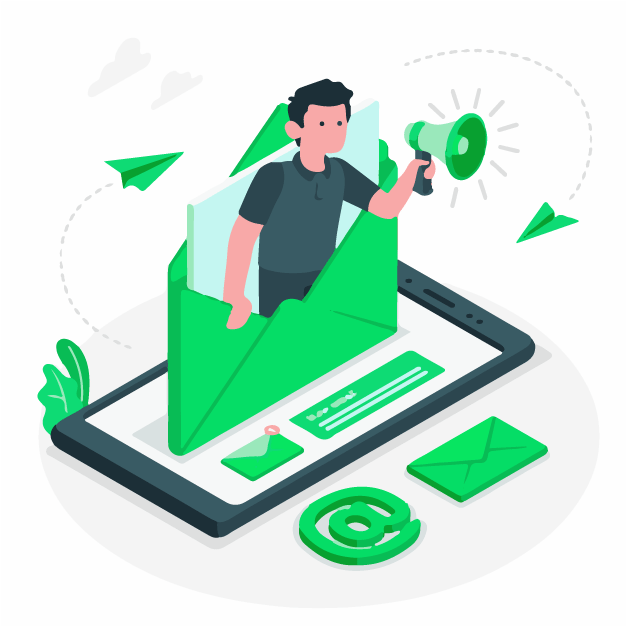
A report by McKinsey reveals that an average employee in the US spends 28% of their workweek reading, responding to, and sending emails. This means you spend about 10 hours a week looking at your email inbox. That obviously means a lot of time, energy, and effort!
Don’t worry, we have brought the perfect solution for you. Let us look at some ways to enhance and boost your email productivity, without having to spend all your valuable time on it.
First off, choose the best email provider out there. It is obviously Gmail since it is the most powerful and efficient mailing platform. But, just choosing Gmail is not enough to send the best possible email, right!?
Well, that is why we have Gmail extensions! These extensions can add handy features to your email account, and even contribute hugely to email optimization. Using them, you can send more, better-drafted, and perfect mails, with the least amount of time and effort involved.
Keep reading on, as we are going to introduce you to some of the best Gmail extensions in the market!
List of 11 Popular Gmail Extensions
1. elink.io
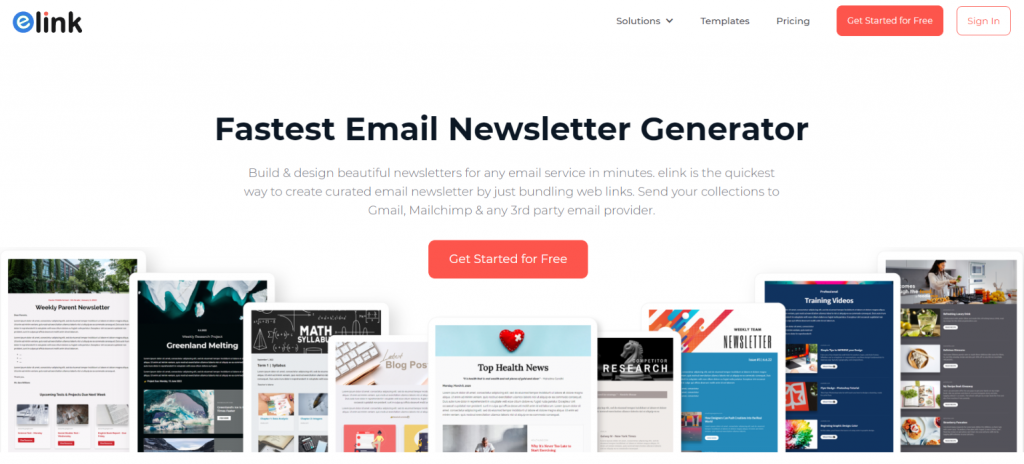
What if we told you that now you can send beautiful newsletters to your clients, teams, or subscribers in minutes via Gmail. Let’s introduce you to this amazing tool that makes it possible!
Elink.io is an awesome platform that allows anyone to send out the perfect, well-crafted and visually appealing newsletter in a matter of minutes!
elink works by turning web links automatically into visual content blocks (including a picture, title, and description), you can customize the entire design, add a header, publish and send to your Gmail account as an email draft.
These newsletters have been tested on over 90+ email clients.
What’s more? You can select between dozens of responsive newsletter-friendly layouts that are modern, beautiful, and look great on nearly any device your audience opens them on.
If you want to learn more on how to create and start sending your Gmail newsletter click here.
Pricing:
- Pro Plan: $12/month
- Autopilot Plan: $36/month
- elink also offers a free plan.
Read more: 15 Responsive Templates for Gmail Newsletters
2. Gmelius

Gmelius is a great email extension, for Gmail and Google Workspace (Formerly G Suite) customers.
Gmelius helps you actively manage shared inboxes, organize conversations with shared Gmail labels, and collaborate with your teammates via mentioned email notes.
Other features that Gmelius offers are email templates, email tracking, and email automation. You can easily integrate these features of Gmelius in your Gmail inbox and across all other platforms.
If you are running a startup, or you’ve got teams that need to work fast and remotely, then Gmelius is the best choice for you.
Pricing:
- Plus subscription: $9/month
- You are also allowed a free trial!
3. Clearbit
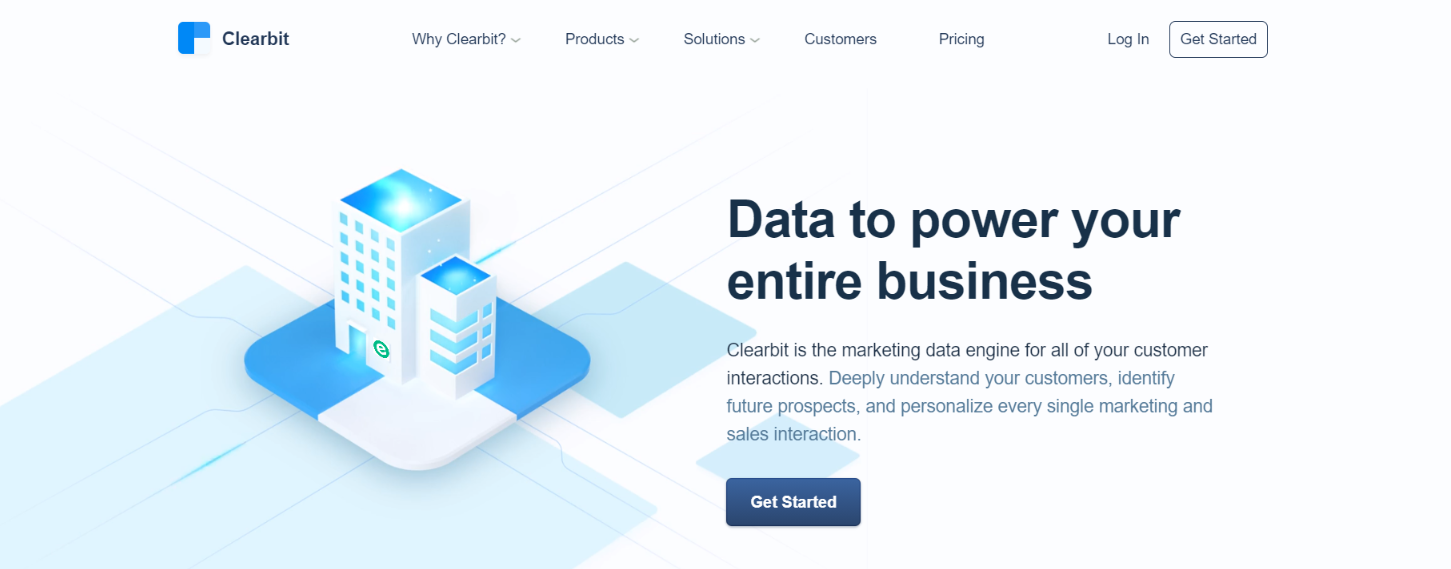
Clearbit is a Gmail extension that acts as the largest, most helpful, up-to-date database in the world.
Sending emails is made extremely simple with Clearbit. It gives you all the useful information about people who send you emails and helps you find any email address, without having to leave your inbox. After receiving an email, you will get instant access to the senders’ information.
If you need information regarding a company or business, you can just type in their company’s name, and you will receive the information regarding all the employees. You can search for people by their name, job title, or position, or role, at a company.
Pricing:
- Clearbit offers various pricing plans, based on your monthly contact creation, web traffic, and CRM database.
Read more: 21 Gmail Plugins for Smart Professionals
4. Right Inbox
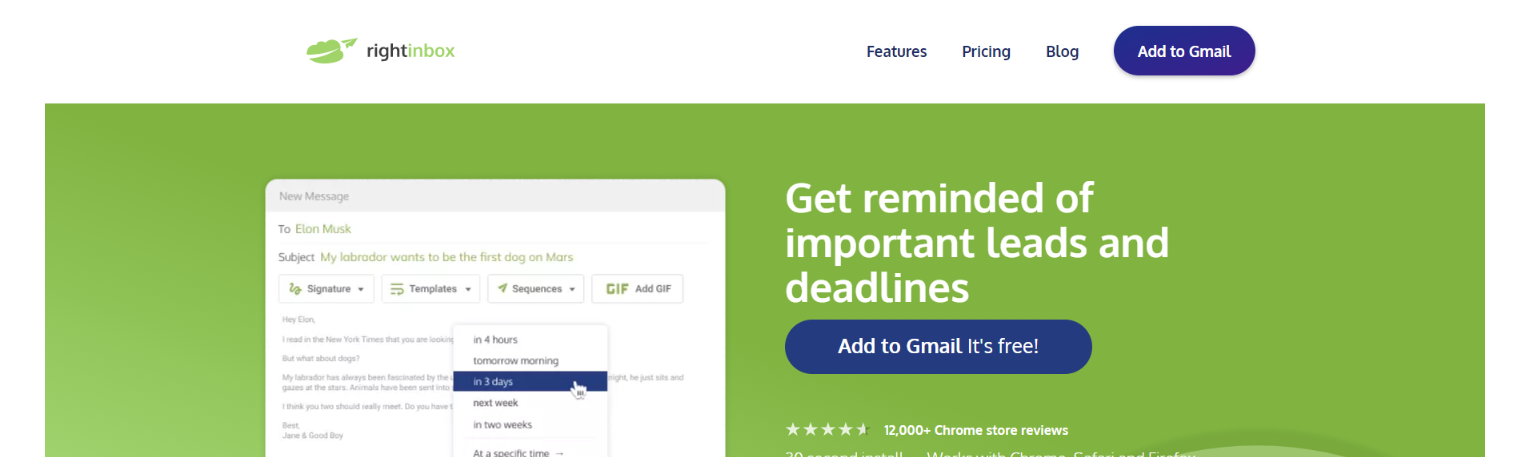
Right Inbox is the top Gmail extension, chosen by marketing, sales, and recruiting professionals. More than 2,50,000 professionals are using the Right inbox Gmail extension in order to gain next-level email productivity.
This extension saves you a lot of your time by tracking and scheduling emails, provide templates, sequences, notes, and reminders. It even allows CRM syncing, thus making your Gmail a full-on communications platform.
After all, who doesn’t like to ease the pressure at work!?
The greatest plus point is that it is extremely easy for beginners to use the Right Inbox.
Pricing:
- Monthly Plan: $7.95/month
- Yearly Plan: $5.95/month
5. FollowUp.cc
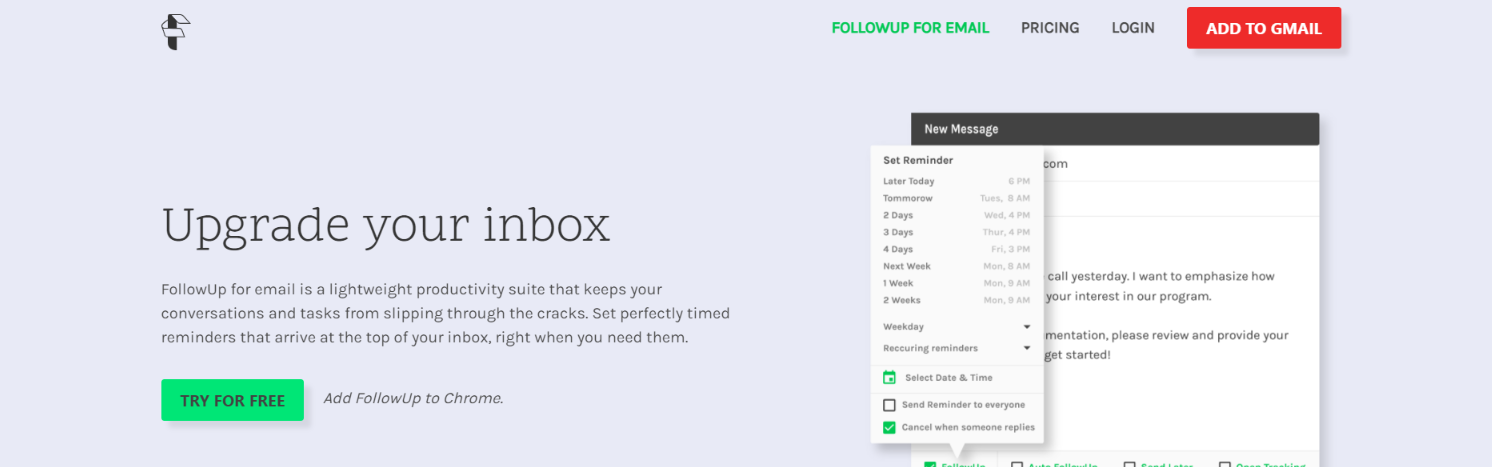
FollowUp.cc is a Chrome extension that helps to keep your Gmail account organized. You can schedule follow-ups, and ensure that everything is on track.
It is extremely easy to use the extension! Every time you are sending an email or replying to one, the Gmail extension provides you an option for setting a follow-up date.
Hence, you do not need to rely upon your memory, or written notes, to remember things!
FollowUp also provides you a ‘snoozing’ feature for mails that are not as urgent or pressing as others. This helps you prioritize the most important work while keeping the less important ones for later.
Pricing:
- Starter – $18 per month.
- Professional – $29 per month
- Salesforce Edition – $40 per month
- They also offer a free trial for each of the plans!
6. Boomerang

“Schedule an email to be sent later. Easy email reminders.”
Well, this is the tagline of the Gmail extension ‘Boomerang’. It sums up pretty much what the extension does for you!
With Boomerang, you can easily schedule an email for later, track the responses, and even use Artificial Intelligence to save your time and send the perfect mails. You can also track the emails and set reminders.
Moreover, you need not worry about unwanted interruptions. This is what the ‘Inbox Pause’ feature is for. You will be freed from constant interruptions, while still getting notified about the important emails.
Boomerang also offers a snoozing feature, so that the incoming emails are moved to a separate folder. They will later appear at the top of your inbox at a specified time.
Pricing:
- Boomerang offers a free plan and a pricing plan. For further details, you need to contact the vendor.
7. Yesware

Yesware can be regarded as an all-in-one business tool-kit.
With the extension, you can schedule meetings and follow-ups, connect with buyers or clients, and even track and analyze what is working across your team.
You can save a lot of time with the tracking feature, and get a pretty great understanding of the best-performing content. This will obviously give you more insights regarding your email marketing plan.
You can even conduct prospecting campaigns for connecting with more buyers in a personalized way. This can be done by scheduling manual or automated emails, Linkedin mails, call touches and custom touches.
What’s more? The Meeting Scheduler feature automatically adds meetings to your calendar.
Pricing:
- Pro Plan: $15/month
- Premium Plan: $35/month
- Enterprise Plan: $65/month
8. Contact+
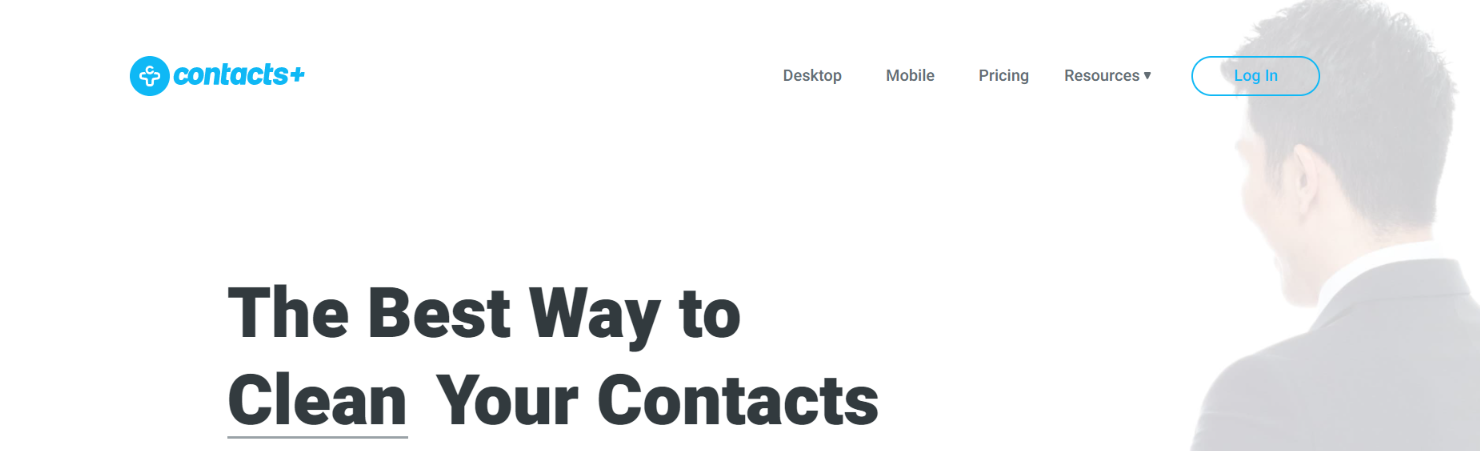
Contact+ offers interesting features that give you all the necessary information regarding your contacts.
Like, you can carry on a quick search in your address book, open a thread to see the complete profile of the sender, or more interestingly, scroll through the latest tweets of your contacts to keep up with their activity.
It saves a lot of your time by quickly adding and editing your favorite contacts. All the changes would be synced up to date, with all your devices, Google, or iCloud.
Contact+ also gives you the option to add your shared contacts and collaborate through team notes and tags.
Pricing:
- For pricing and related information, you need to contact the vendor directly.
9. Streak

With Streak, you can efficiently manage your customer relationship and workflow directly within Gmail.
Streak comes with a number of exciting features that are very easy to get a hold of. It offers you a variety of collaboration tools so that you can easily share contacts, files, and much more.
The flexible structure of Streak effectively matches the exclusive needs of your business.
You can even automatically capture the data from your emails, and receive them in your pipelines. This is what the autopilot pipeline feature is for.
Your emails can be prioritized using the ‘Send later’ feature.
The extension offers integrations with GSuite, Zapier, and APIs to connect with everything you need to!
Pricing:
- Solo Plan: $15/month
- Pro Plan: $49/month
- Enterprise Plan: $129/month
- They also offer a free plan.
Read more: 9 Best Email Cleaners in 2021 (Paid & Free)
10. ActiveInbox

Tired of investing all your time and energy, managing the piles of emails every day? If yes, then you could try using ActiveInbox.
ActiveInbox helps you optimize your output, with the least effort. It brings together email and task management and thus helps you keep a track of your data 24*7.
ActiveInbox also provides you with ’email tracking’ and ‘send later’ features to manage your tasks efficiently. The emails are tracked until you get a response so that you never overlook anything important.
Also, you can browse your inbox, add due dates to each message, and even set a priority for each and every message. You can also set follow-ups for every mail that you send.
Pricing:
- Personal Plan: $4.16/month
- Team Plan: $12.48/month
- Enterprise plan: you need to contact the vendor directly.
- They also offer a free trial.
11. Digify

Digify is a smart extension that gives you full control, protection, and tracking over your documents.
Given its ultimate efficiency in security and privacy management, Digify has won the top security innovation competition – RSA Innovation Sandbox.
Digify helps you track the file opens and views, and automatically encrypt messages, thus you can ensure the confidentiality of your emails and documents.
It also offers other security features like managing and controlling access to your messages or files. You can restrict people from downloading or printing files or messages.
You are also free to decide if to allow or restrict recipients from being able to forward your files to someone else.
The best thing is that you can revoke access to a file, anytime, in case you think you made an error. You can even set a self-destruct timer for your files so that they expire on their own, after the specified time period.
Pricing:
- Pro Plan: $99/month
- Team Plan: $250/month
- Business Plan: $1000/montgh
- Digify also offers a free trial.
Wrapping Up
Now that you have a lot of options to choose from, we believe you will make the best choice after considering all the pros and cons.
You need to have a clear understanding of your company’s needs and act accordingly. After all, every business is unique, and so are their needs.
Choose the best-suited Gmail extension for your business, so that you need not have to regret it later!

We wish you the very best in all your future endeavors!
If you’ve got any other popular Gmail extension in mind!? Tweet to us @elink.io. We’d be happy to hear from you.
Further reads:
Top 10 Email marketing service for SMBs
Top 13 Squarespace Plugins You Must Have!
How to Create and Send a Newsletter with Gmail?
Benefits of Sending out a Gmail Newsletter
Marketing Strategies to Take Your Business to the Next Level
Business Newsletter: Definition, Types, Steps to Create & Examples!
School Newsletter: What, Why & How to Create it?
Best Chrome Extensions That’ll Make You 10x More Productive in 2021
7 Amazing Chrome Extensions To Save Bookmarks!







