Did you know that the first email was sent nearly 50 years ago in 1971?! Crazy, right? Email was so revolutionary that it’s still our primary mode of communication, especially in the business world.
Emails have come a long way- from Hotmail attracting the early adopters to Gmail surmounting the market, now about half of the world’s population uses email! By the start of 2019, there were an estimated 3.8 billion email accounts around the world, a 100 million increase from 2018!

In the age of social media, email still holds its worth as about 25% of people aged 18-24 check their emails first thing in the morning! There’s no surprise then, that businesses are still actively using email newsletters as a prominent marketing channel.
In fact, emails are used by 88% of B2B companies to engage prospects and convert leads into sales!
Do you know what is the best part of it all? Email newsletters are only sent to people who give their consent and sign up for it. There’s no algorithm here or sponsored ads trying to push content down a user’s throat. Email newsletters are the opposite of spam and are only sent to people interested in the company or their products and services.
In this blog post, we are going to learn a ton about the business newsletter, why sending one is important, and how to create an email newsletter for your business in minutes! Interested? Read on…
What is Business Newsletter? (Definition)
A business newsletter is an email newsletter sent for internal or external use. In case you are wondering, a newsletter is a regular email that companies (or individuals) send to their subscribers. A newsletter usually comprises of engaging content, announcements, and promotions regarding a product or service.
Such emails can be sent daily, weekly, or monthly. The goal of a business newsletter is to keep your readers informed about the latest happenings in your company, provide them with engaging content they might find interesting, and stay on customers’ mind.
Types of Business Newsletters
Newsletters are broadly categorized into two categories: internal and external.

External Business Newsletter
External newsletters are sent to customers or website visitors to keep them hooked on your products and services. Customers like receiving newsletters from brands as a staggering 70% of email readers open emails from a brand or company in search of a deal, discount, or coupon. Apart from coupons, businesses often share their latest content, upcoming products, updates, reading lists, and more with their customers and keep them engaged and entertained.
Internal Business Newsletter
Communication is crucial when running a business. Having clear communication with your team on a regular basis builds trust, creates a sense of community, and helps everyone to be on the same page, eliminating confusion. In fact, 92% of internal communication practitioners believe that internal communication drives financial performance and business productivity.
This is why many companies send internal newsletters sharing updates about the company, new announcements, latest articles or press mentions, news about milestones and achievements, policies, trends, and much more.
Read more: Ecommerce & Product Newsletter: Ideas, Templates & How to Create!
Why Send Business Newsletters?
Newsletters serve many different purposes and can be very beneficial to your companies growth. Here are a few reasons why businesses should send newsletters regularly:
1. Easy Personalisation
Since you have a lot of customer information (name, contact info, etc) that they give up when signing up for your email, you can use that info to your advantage and add a personal touch to every email you send. Businesses often segment subscribers based on their previous engagement or their position in the marketing funnel and send a customized newsletter to increase engagement.
2. No Algorithms
Social media is usually controlled by algorithms that determine what content to show to a particular person based on their past behavior and usage data. There’s absolutely no guarantee that when you post something on Twitter or Facebook, your fans will see it.

Imagine spending a ton of time and effort crafting that perfect post, only to be seen by a handful of people. Luckily, email doesn’t have this problem. If your fans are subscribed to your email list, they will receive a notification whenever you will send them an email.
3. ROI Positive
Email is probably one of the most cost-effective marketing strategies out there. In fact, data suggests that email generates $38 for every $1 spent, which is an astounding 3,800% ROI (return on investment).
Furthermore, the average open rate for marketing email across all industries is around 24% and the average click-through rate is around 4%.
While this may not sound like a lot, in comparison to other marketing avenues, it’s huge. For example, Google’s search network has an average click-through rate of 1.91% and 0.35% on its display network while the average CTR for a Facebook ad is a mere 0.9%.
Read more: RSS to Email: Create Automated Email Newsletters Using RSS!
4. Less Noisy
Newsletters provide a much more intimate space for companies to communicate with their customers, away from all the noise of social media. Newsletters get rid of all the likes, chit-chat, hashtags, notifications, and only provides the content that the customer signed up for.
Customers are usually very protective of their emails and only share them with brands they trust. This is why companies make sure to not spam their loyal subscribers with unwanted content and shower them with exclusive coupons, deals, exclusive info, new product sneak-peak, and more. Newsletters act as an exclusive club.
5. Customers love it!
Data suggests that over 50% of US consumers say they like receiving promotional emails from their favorite brands once a week. In fact, over 80% say they wouldn’t mind receiving such emails once a month either!
Newsletters are not only great for brands, but they are also loved by consumers, which is why email is still one of the most prominent marketing and communications channels around.
Read more: How to Create Awesome Newsletter Headers?
How to Create Business Newsletters the Right Way?
Now that you know what business newsletters are and why it’s important for your brand to have one, it’s time to dive into the nitty-gritty of creating an email newsletter from scratch.
Even though the process of creating an email newsletter from scratch a lot of time and effort writing the content and perfecting the design, there are software tools out there that are going to make this process as easy as clicking a few buttons!
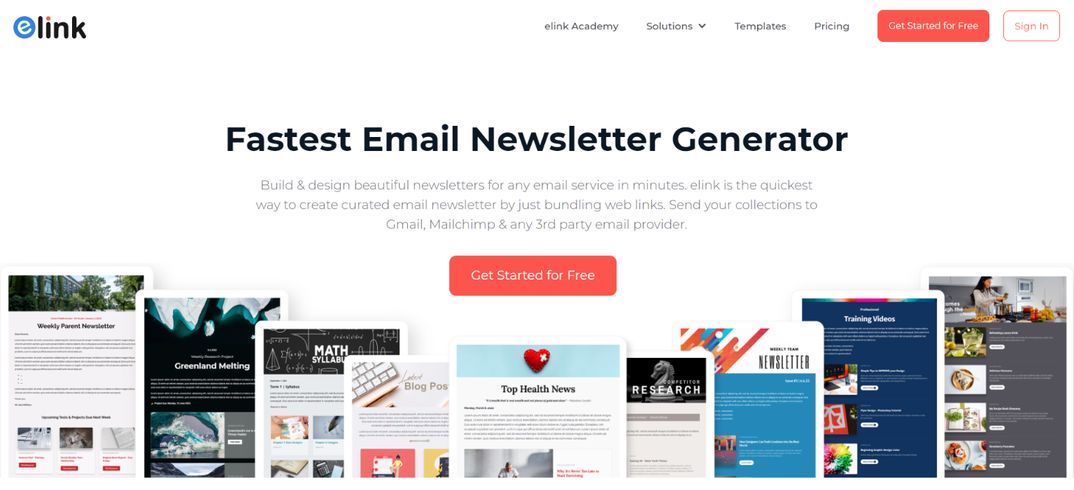
Our go-to newsletter creator of choice is elink.io, the fastest and easiest way to create and send newsletters.
A newsletter creator and a content curation tool, elink helps anyone send out visually pleasing and responsive newsletters in a matter of minutes!
Choose a newsletter template and simply add links to the content (articles, videos, music, etc.) you want to share as a newsletter, and let elink do the rest!
elink will convert those URLs into visual blocks with a picture, title, and a brief description. You can further add a header/footer, intro text, your company logo, and hit submit. It’s that simple!
The best part is the huge list of ready-made newsletter templates that you can use to create a stunning newsletter in minutes! At any point, you can switch between elink’ 30+ diverse and elegant layouts anytime and preview and test each one to see which one suits your design needs. All the templates are responsive and look flawless on all devices.
Anyone can create an awesome newsletter in 7 simple steps:
Step 1: Choose a Newsletter Template
The coolest thing about elink is that you don’t have to worry about all the tricky design rules. With elink’s stunning newsletter templates, you’re already way ahead when it comes to designing.
Now, here’s what you need to do: choose a template and customize it the way you want. We’ve quite a splendid collection to choose from, so take your time to find the one that fits your needs the best.
By the way, you can also create a newsletter from scratch. It’s totally up to you.

Step 2: Add Links to the Newsletter
Here comes the fun part. You can add links to the content (articles, videos, products, etc.) that you want to show up in your monthly newsletter.
elink is so robust that it will automatically generate an image, a title, and a short description with each link. Of course, you can modify and customize any of this information if you want.
elink is also an RSS reader and a bookmark manager so you can quickly select your preselected links directly from the link library or the RSS feeds or enter them manually.

Step 3: Add Header
We know that a compelling email header design decides whether the reader would read your entire newsletter or bail on it. That’s why we’ve given you the option of designing your header body the way you want.
You can add images, text, bullet lists, numbered lists, buttons, social icons, and dividers in your header body. elink even lets you choose from over 6 font sizes for your header body.
What’s more? You can also use elink’s Canva integration and design an eye-catching banner directly in elink.


Step 4: Add Footer
An email footer is a place where the recipients would look for details about your brand. It is a place for transparency, clarity, and good design – exactly what elink provides.
You can add images, text, bullet lists, numbered lists, buttons, social icons, and dividers in your footer. Moreover, you can link the social icons with your own social media accounts in seconds.


Step 5: Choose a Layout for your links:
Just jump right in and don’t worry about wasting valuable time designing the layout of your monthly newsletter. elink has already done all the heavy lifting for you. You can choose your favorite layout from all the different options with a simple click of a button and elink will change the formatting of those tiles to your chosen style.

Step 6: Design and Customize
You’ll get a perfect combination of colors in our templates. But, if you want to change the colors, you can do that too. Apart from that, you can also customize the font styles, button text, and more – in just a few clicks.
One of the most robust features of elink is that you can even add a search bar if you are adding a bunch of links such as resources etc.

Step 7: Share Your Newsletter
Yay! You’ve now created a stunning monthly newsletter that is ready to be shared with the world. Now, hit the ‘Publish’ button on the far right corner of the screen, and a pop-up will appear, allowing you to customize your content URL.

Once you have customized the URL, another popup will appear where you need to select the ‘newsletter’ option. From there, you can share your masterpiece via Gmail, Mailchimp, or any other third-party email marketing tools like Get Response, Active Campaign, etc.!

Checkout our Templates here!
- Business Templates
- Education Templates
- Marketing Templates
- News Templates
- Portfolio Templates
- Press Coverage Templates
- Product Page Templates
- Research Templates
- Sales Templates
- Social Bio Link Templates
Over to you!
Newsletters are an amazing way to reach out to your customers and provide value. However, an average person receives a whopping 121 emails per day! With so many businesses competing for attention it’s important to stand. With elink’s awesome platform, you can now create stunning newsletters in half the time, helping you be consistent with your publishing schedule without compromising on quality.
So what are you waiting for? Start designing newsletters today and let us know about your adventure by tweeting us @elink_io. Good luck!
Further reads:
Classroom Newsletter: What, Why, and How to Create it?
How to Create Awesome Newsletter Headers?
30+ Newsletter Ideas For Curated Content!
Gmail Newsletters: How to Create Them!
7 Ways to Increase Newsletter Engagement Rate
Company Newsletters: Ideas, Tips & Tricks
School Newsletter: What, Why & How to Create it?







