We are living in the digital era. With the growth in science and technology, information is accessible in seconds. Think of any topic and you’ll find information about it on the internet.
We are sure you must be reading your favorite blogs, articles, and news often! But sometimes, you might run out of time and fail to read all your favorite stuff on the internet.
In such times, bookmarking comes to your rescue. With it, you can simply save the pages and articles you wish to read later. It is of great use and helps you keep up with information by saving it for the future.
If you like reading online, you must already know about innumerable bookmarking tools available out there.
…and one such tool that you might have heard of, or probably using, is Pocket. It allows you to save content, web pages, articles, and videos.
For people who have a great inclination for reading massively online and saving favorite articles for later, Pocket is their go-to tool.
Yes, Pocket is awesome, but people, can you eat pizza for life?
No, right?
Even Murakami said, “If you only read the books that everyone else is reading, you can only think what everyone else is thinking.”
So it’s time to switch to other Pocket Alternatives that can help you save content online.
11 Best Pocket Alternatives You Should Try NOW!
Unlike the earlier times, the internet is now flooded with new and smart bookmarking tools you MUST try if you have a penchant for reading and saving content online!
We have here a list of recommended alternatives to pocket all with full-fledged and personalized features. Dive in to discover your new favorite…
1. Elink.io
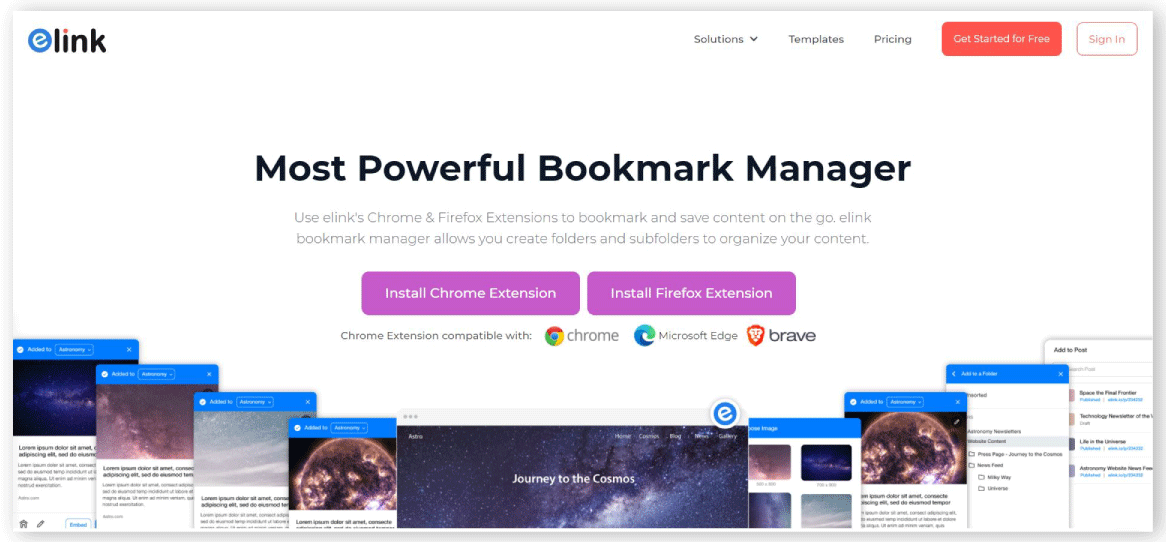
Elink is the greatest rival from the sea of Pocket alternatives!
Be it weblinks, videos, cloud files, or social media files – elink makes it easy for you to save content from all around the internet. That’s not it! You also have the option of saving content to your searchable link library or add it directly to content collections you want to share with the world.
You can create unlimited folders and subfolders to organize your links the way you want. You even have the option to save them via tags. The advanced search helps you find the content you need so you never lose anything.
This bookmark manager not only helps in saving bookmarks but it is also the fastest way to bundle links and create beautiful collections to share as a newsletter or embed on a website.
Here is a feature that gives extra Gryffindor points to elink.
The platform offers amazing personalized features with which you can edit the title, image, and description of the saved content.
Bookmarking becomes even better with elink’s chrome extension. Just add it to your browser and save content instantly! In addition to great performance, the bookmark manager has a sleek, modern appearance.
Price: The extension is FREE of cost!
Read more: The Most Powerful Bookmark Manager for 2021
2. Paperspan

With similar features, here is a twin and one of the best alternatives to Pocket. Paperspan is an app for Android as well as iOS. You can also use the Chrome extension for bookmarking articles and websites.
Paperspan pulls off the clutter from web pages to give its users enjoyable reading hours.
Not only this, but it saves tons of your time by automatically downloading articles to your phone. Yes, that means you can read your articles anytime!
Price: Free; $8.99/year to unlock all features.
3. Figgle

Figgle is not just a bookmarking tool. It is much more than that!
It analyses your bookmarked articles and gives similar recommendations according to your taste. So, it doesn’t serve you fuss but only stuff that resonates with you.
Besides just saving articles, you can also upload your photos and notes. It has a social touch to it as well. You can view other people’s feeds and share yours!
Figgle is an iOS app. You can just go to the article you want to save, click on share on your iPhone and select Figgle!
That’s all. Isn’t it really simple?
Price: Free
4. Wallabag

Here is a simpler tool for saving online content. Wallabag is a good competitor to Pocket. Even though it lags a pleasing interface, the simplicity of this tool does wonders!
Wallabag takes all the tiredness away from reading. Offering a comfortable reading view, this is a must tool for people who can’t stay away from reading online!
With addons for Chrome and Firefox, saving and bookmarking content real quick has become a reality with Wallabag. You can even categorize your bookmarks through tags and retrieve your saved content anytime!
Not only this, but you can import data from Pocket, Instapaper, Pinboard, etc.
So what’s the wait? Get started with Wallabag NOW!
Price: Starts at $3.68 for three months.
Read more: 7 Amazing Chrome Extensions To Save Bookmarks!
5. Pinboard
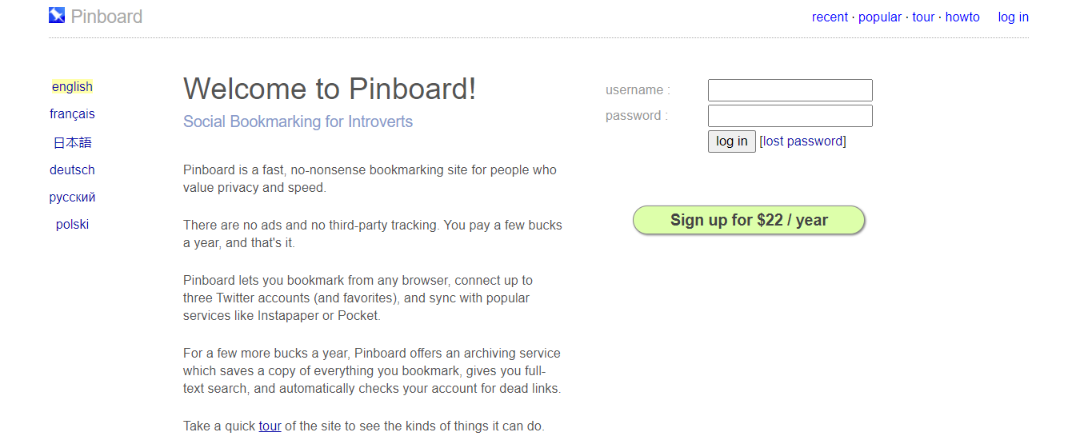
Pinboard is a simple to use add-free pocket alternative to help people with instant bookmarking.
With this tool, you can organize your pile of links into a clean space. With an easy tag option, finding your bookmarks becomes easier with Pinboard.
Not only this, but it helps you clean the mess by deleting broken links automatically! Isn’t it great?
Just pay a few bucks per year and Pinboard is all yours!
Price: $11-25/year
6. Raindrop.io

Raindrop works best for saving any type of content- links, articles, audio, video, ANYTHING!
The most common problem that all of us face when we bookmark things is not the bookmarking phase, but the retrieval face. Raindrop as a pocket alternative makes searching for bookmarks pretty easy.
Now you can your bookmarks into collections and add a tag to each bookmark. With this, finding your saved articles will be a cakewalk!
Price: Free, premium version comes at $2.99/month ($27.99/year).
7. EmailThis.me

Are you someone who doesn’t like crowding your mobile with apps or preferring to visit websites?
Here is the right alternative for you!
EmailThis.me, unlike other apps and sites, helps you save stuff by simply sending you an email. So now you can actually read it later by going to your inbox anytime!
Most of our professional work is carried out on emails and this makes it a heaven on earth situation when you receive your important articles via mails.
Just add this Chrome extension (also has a web app) and copy-paste the link you want to receive in your inbox and that’s all!
Price: Save up to 20 bookmarks per month for FREE; $19/ year for unlimited bookmarks, pdfs, snapshots, and more.
8. Instapaper
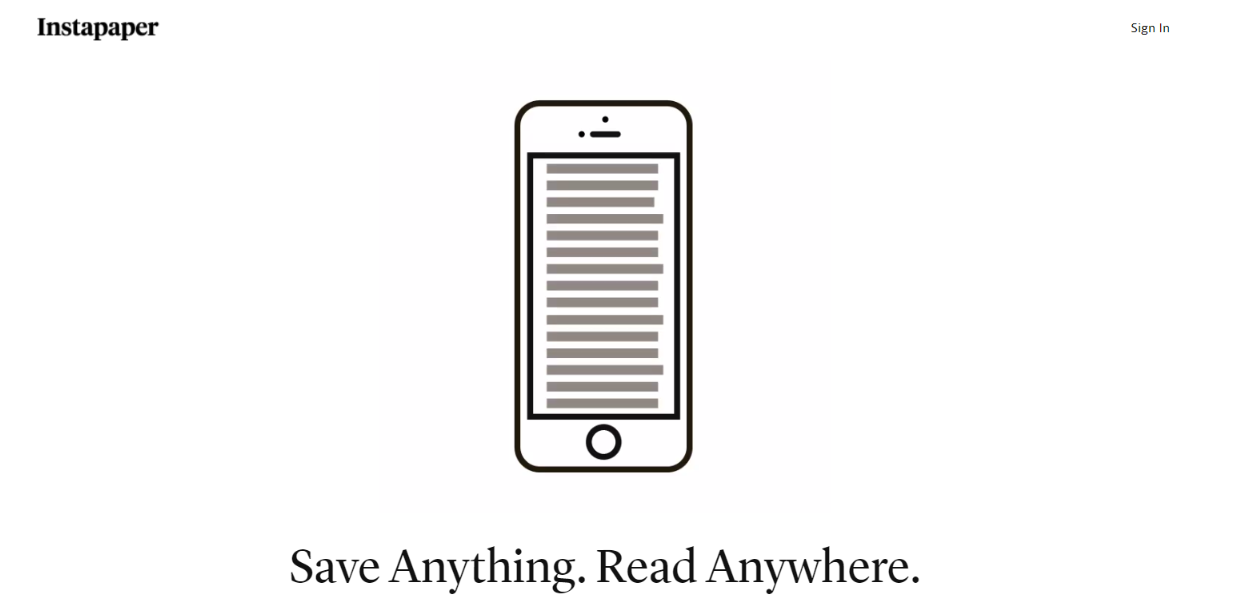
Here in our list of pocket alternatives is the simplest bookmarking app that can help you save anything in a go! Yes, its popularity is credited to the simplicity that it offers.
Save anything anywhere with this amazing tool and read it later on all devices be it iPhone, iPad, Android, or Kindle.
With a plain and simple appearance, it entirely fosters enhanced readability for its users. So for distraction-free reading, start off with Instapaper. With this, you can also send articles to e-readers like Kindle! Isn’t it amazing?
Price: Free; $30/ year for advanced features like full-text search, no ads, and text-to-speech.
9. Evernote
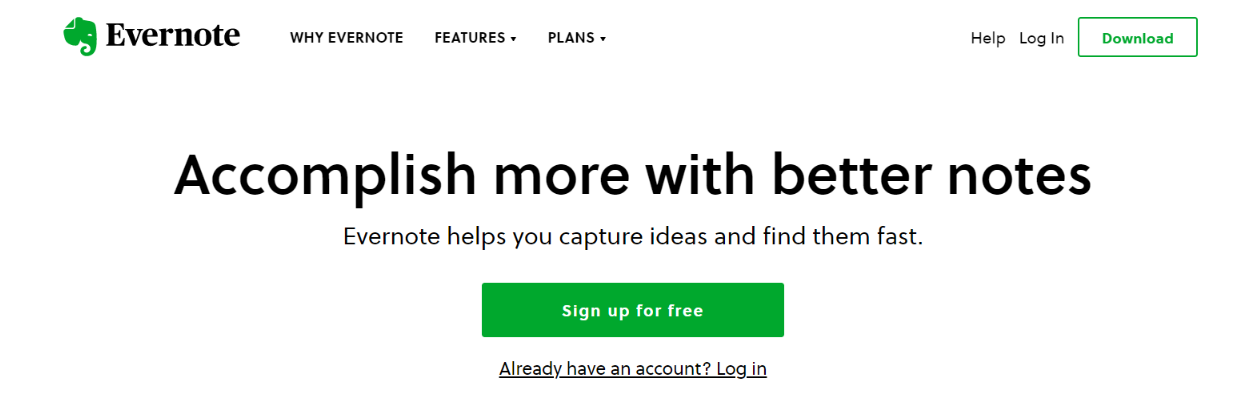
From taking notes to archiving, Evernote is one solution for all your content saving needs. It has notebooks instead of folders (serving the same purpose). If you want to look for your saved article, just search it through tags and find it easily!
Here you can add images and videos and get them automatically embedded in your notebook page.
Not only this but Evernote helps take note-reading offline. Thus, Evernote is smart and that is why everyone seems to be using it so often!
Price: Free; $3.99 for the Premium version
10. Article Reader Offline

This pocket rival provides an amazing personalized experience to its users. You can choose from several fonts and pick the size that suits the best for your eyes.
For example, you get to enhance your reading experience by switching between day and night themes to give the least strain to your eyes.
With a PDF converter, you don’t have to go to any other website or app to convert your articles into PDF format.
Want to enjoy offline reading? This tool allows you to do that too!
Price: FREE!
11. Booky.io

Booky has a thing for Dashboards. You can simply make dashboards with names – ‘Personal’, ‘Workspace’, ‘Social’, etc, and then add links to them. To personalize your dashboards, even more, you can add colors to them!
The best part? You can browse your bookmarks in a single dashboard, without having to open their website.
While creating a new bookmark, this extension also gives you the option of adding a description to it.
So download Booky for Chrome and get started now!
Price: FREE!
Conclusion
There you go! This was our take on the best Pocket alternative tools out there!
Bookmarking becomes fun with the right tool, doesn’t it?
Now that you know so many alternative bookmark managers that can rival Pocket, which one do you think suits your needs the best?
Look through this list, check out the features, and let us know your favorite by tweeting us at @elink_io.
We’d be happy to hear from you!
Happy Bookmarking!
Further reads:
Collaborative Bookmarking Tools to Manage Your Bookmarks
Best Visual Bookmarking Apps to Save Content!
10 Incredible Bookmark Managers to Save Content Faster
10 Awesome Bookmarking Tools to Manage Bookmarks







