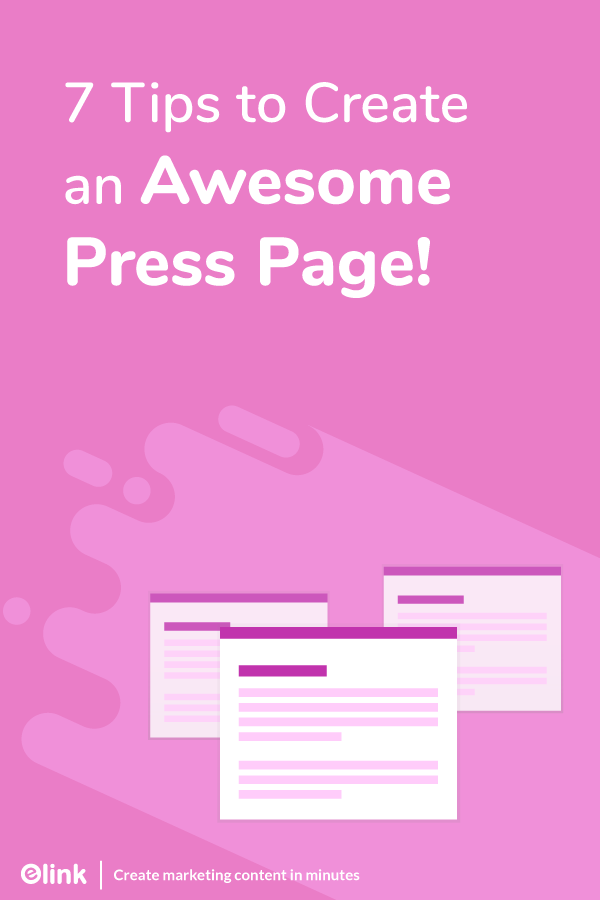Smart businesses know the value of press mentions and their role in generating buzz for your business. Press mentions not only enable you to reach thousands of people at once but also adds a sense of credibility to your brand name.
Businesses who are successfully mentioned in magazines and blogs often create a press page on their website. This press page helps the brand to show off the praise they have been getting in the media while simultaneously building trust and credibility amongst its customers.
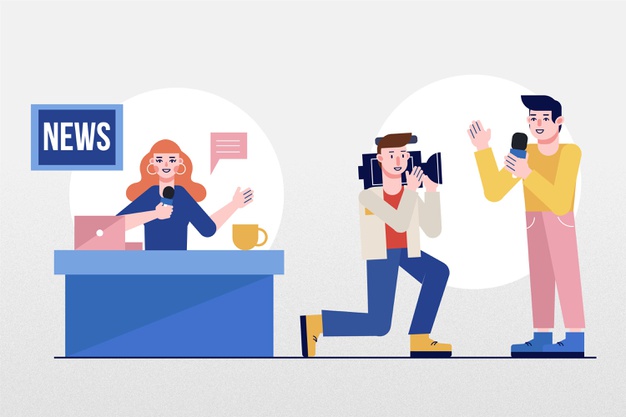
Another great use of a press page is its role in building relationships with other journalists. A press page acts as the first point of contact between your company and a journalist who wants to cover you on their website or blog. Journalists often go to your press page and see how other media houses have covered you. They also get all the information about your company, including any media assets that they would need in their story from your press page.
Given its importance, it’s crucial to create a press page that not only promotes your brand but also helps journalists do their job effectively. This is why we decided to share our top 7 tips to create a magnificent press page! Read on…
7 Tips to Create an Awesome Press Page!
Different companies have different approaches to present their press page and details that they include, but the following are important items to include in your press page and tips to keep in mind when creating one.
1. Add Your Contact Information
If a journalist wants to know more about your business and wants to contact you, make it easier for them by listing down your contact details on your press page.

Make sure you have a person (or a team, depending on the size of your business) dedicated entirely to handling media inquiries. Journalists are busy people and often under the immense pressure of work deadlines. Make it easy for them to find out your contact information by adding the email of a real person and not simply a “contact us” form or a press@company.com email address.
2. Include a Company Overview
Adding a small paragraph about what your company does along with key milestones is enough for this section. You want your website visitors, be it prospects or journalists, to quickly understand what it is that you do, without any further clarification.
To help you get started, make sure to include the following key points:
- What the company does
- Founding date, list of founders
- Investors involved
- Office location
- Company size
- Any growth statistics or key milestones
Read more: The Best Online Press Clipping Tool: Elink
3. Showcase Media Mentions
Media mentions form the bulk of your press page. Make sure you make these sections as visually appealing as possible. Make sure you download the right size and the right dimension of company logos before putting them up on your press page.
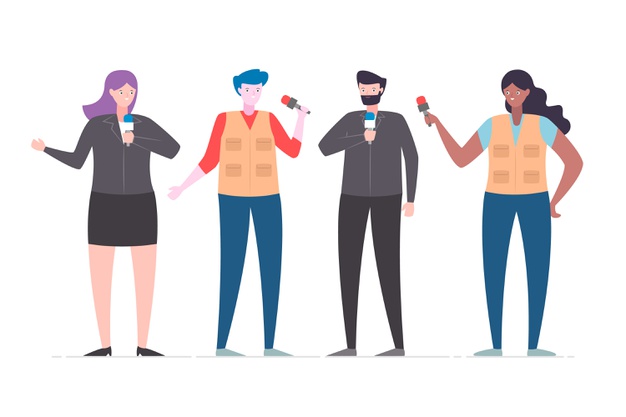
Media mentions are crucial as they help build credibility and reputation. Adding links to publications who have written about you also helps journalists as they can see that the claims you are making as a business are, in fact, real. Moreover, reading other articles give them an idea of how to write about your business as well.
4. Make Media Assets Available
Make sure you have all your media assets ready to go and uploaded on your press page. If a journalist does decide to cover you, they are going to need your company logo, screenshots, introduction video, etc. to include in their coverage.
Instead of waiting for them to ask you about these assets, make them available on your press page and make their jobs easier. A thing to keep in mind is to have these assets in high quality to leave a good impression of your brand. Also, make sure they have a clear download button placed next to them.
5. Make the Page Easy To Find
If you have some space on your website, put a link to your press page on the top-level navigation of your website.
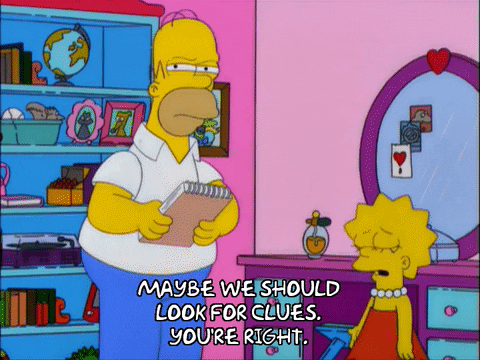
Again, you want to make it as easy as possible for journalists to find out about you and give them everything they need to cover you. They shouldn’t have to go through a bunch of tabs and subsections to find your press page.
6. Use a Template
There are a few press page templates available on elink that will make the process of creating a press page much easier. If you have no idea where to start, using a template is a great idea. It will not only give you a plug-and-play option but will also cut down your work in half.
7. Make it Awesome!
Don’t bother creating a press page if you are not going to make it awesome! Design and branding play a huge role in projecting a positive image in the mind of a viewer. With a fantastic page design, you are surely going to compel a journalist to write about you. Beautifully place all articles or social media shoutouts you have been getting on your press page and make it a delightful browsing experience for your audience.
These are some of the key ideas every professional press page must-have. Now that you know what content your press page needs to have, let’s go on and create our press page and add it to our website in under 5 minutes using elink!
elink: The Best Press Page Creator Out There!
elink is a blazing fast content curation tool that allows anyone to publish a professional press page in minutes. Just collect the press clippings you’ve been mentioned in or shoutouts you have been getting on social media and elink will generate a beautiful press page.

You can then:
- Share this press page as a single web page on your social media channels.
- Embed this press page on your blog or website for the world to see.
- You can even send your press page as an email newsletter to your subscribers!
Yep. Just take your links, put them inside a template and BOOM! You now have your very own, perfect-looking press page!
The best part is you can update your content in real-time by using elink’s Chrome Extension or elink’s platform. You can add new web links of articles and press mentions to your page even after it’s been published!
Let’s see how you can create an awesome looking press page in just 4 simple steps!
How to Create a Press Page Using elink?
Create an elink for a press page in 5 easy steps:
Step 1: Choose your layout
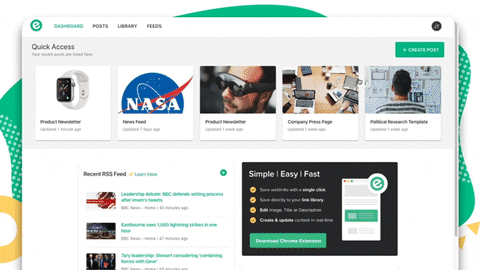
You can either choose to build your elink press page from scratch or can use one of our awesome pre-built press page templates. Either way, it’s extremely easy to create a press page in minutes! Each template is responsive, so you don’t have to worry about the appearance of your links on different devices with varying screen sizes. The best part is, you are not stuck with your layout. Come back at any time even and give it a new look. Even after it has already been published!
Related: Elink’s Responsive and Visually Appealing Press Page Templates
Step 2: Add your links

Next up, copy and paste links to the articles, videos, podcasts, or other sources you want to share with your audience and elink will automatically generate an image, a title, and a short descriptive text regarding each link. You can also add links to your Dropbox or GoogleDrive (or any other cloud storage app) account where you have stored your media assets and make them readily available to journalists.
The best part is that you can change those titles and descriptions to make them SEO friendly and concise to get the viewer’s attention. You can even change the link image by uploading a new one or zoom in or zoom out of the current image to display the best possible view.
Step 3: Select a header and add a catchy image, title & introductory text

Here you can customize your header and description using heading sizes, bold, italics, hyperlink, justification, bullet points, numerical list. The introductory text is a great way to build authority, get your audience engaged with your content, and is great from an SEO perspective!
Step 4: Design and customize
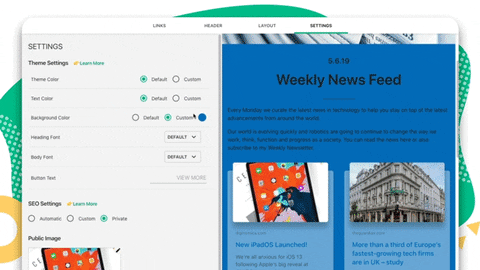
It’s important to add your own design elements to the content you create. In addition to header images, header text formatting and visual weblink formatting, elink allows you to:
- Change the primary color
- Update your heading font style
- Choose your body font style
- Update your call-to-action button text on templates
- Choose a font that is highly visible and blends in well with your overall website experience.
Step 5: Publish!

That’s it, you’ve created your elink press page now hit publish! After publishing, go to your dashboard. You can click on the “embed” button to embed the press page on your blog or website. Alternatively, you can even share this press page as a newsletter or as a stand-alone web page on social media.
PS: You can make changes to your elink even after you have hit “Publish”.
Final Words
Creating a press page that catches attention can be time-consuming and requires collaboration between the design, development, as well as the marketing team. With elink, anyone can create a professional-looking press page in minutes and can even add it to your website without the help of a developer! So, what are you waiting for? Sing up for a free account and start creating your press page today!
Further reads:
The Best Plugin to Create a Press Page for Your WordPress Website
How To Create The Perfect Press Page For Your Website
How to Create Press Coverage Pages for Your Blogger site?
How To Create A Press Mentions Page To Gain Customer Trust?
How to Write an About Me Page? ( 15 Template Examples)
8 Resource Page Examples for Websites!
Top 9 Press Page Examples for Websites