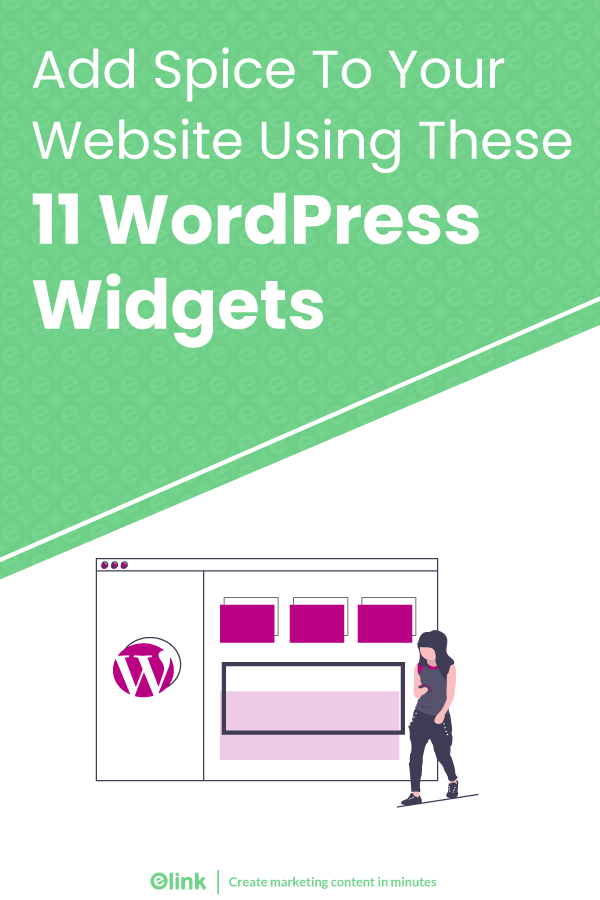Want to help your visitors navigate your site effortlessly and get them to take action?
Want to give your website visitors an experience to remember?
Want to turn your WordPress website from a family sedan to a luxury vehicle?
Well then, WordPress Widgets are exactly what you need.
There’s more to building a website on WordPress than uploading your favorite theme, and widgets are the best proof of this.
Basically, WordPress widgets are handly little modules that you can add to your WordPress website to add more functionality to it.
Ever noticed signup forms, testimonials, banner ads, social icons, or chat boxes on websites? Those are all widgets!
Widgets are a faster and easier way to pack more content into every nook and corner of your website. Even better, you don’t need to know any coding to use them.
In this post, we’ve mentioned our 11 favorite WordPress widgets. So please sit back, relax, and dive into our top picks of the most amazing WordPress widgets!
List of Super Useful WordPress Widgets That You Need To Try
1. elink.io

If you want to enhance the look and feel of your website, elink.io has got your back.
elink is undoubtedly the most efficient WordPress widget using which you can embed curated content on your website in a visually appealing way.
Whether it is social media content, RSS feeds, user-generated content, or captivating visual content galleries – you can embed anything on your WordPress website using elink.
Simply collect links of content that you want to show up on your website, customize it, and copy-paste the embed code on your WordPress website. It’s that easy! (You can use elink’s Chrome Extension, Link Library & RSS Feed Reader to collect content)
Whenever you embed something on your website, it must look great so that you can impress and engage your audience, right?
This is exactly why elink’s content curation tool allows you to choose between 50+ stunning layouts. You can update the layout even after it’s been embedded into your website/blog. How cool is that?
The most loved feature of elink – RSS feed widget.
With elink, you can create gorgeous RSS widgets for your website in which you can embed and show the latest content from all your favorite sources.
That’s not it! Elink also offers a great automation tool that automates content creation for your website. In order to make your content more relevant and engaging, choose sources and add filters.
Read more: Top 10 RSS Feed Widgets For Your Website!
2. Ecwid Widget Suite

The name stands for “e-commerce widgets,” and that’s exactly what it does.
This WordPress widget has been designed to let people sell their products on an already existingWordPresssite by just adding a code to it.
Using Ecwid, you can easily embed a shopping cart into your website, but that’s not it.
This WordPress widget is actually a package deal. It offers you six different e-commerce widgets in one, namely Product Browser, Horizontal Widget, Vertical Widget, Minicart, Search Box, and Add to Cart.
All these widgets are easy to use, lightweight, and add spice to your website, without any added fluff!
3. Raffle Press

Which is one of the fastest ways to get more subscribers, customers, and users on your website?
The answer is simple – running a giveaway.
And one of the easiest ways to run giveaways is by using the Raffle Press WordPress Widget.
Even if you aren’t very tech-savvy, you’ll have no trouble creating contests with RafflePress. All you need to do to host a giveaway is drag and drop a few elements.
The interface is distraction-free and clearly marked, making it super easy to find your way around.
Apart from creating giveaways, RafflePress has tons of features to grow your email list, increase engagement and generate more sales.
Read more: 10 WordPress eCommerce Plugins You Need In 2021
4. Social Icons Widget by WPZOOM

This awesome WordPress widget allows you to connect all your social network profiles with your website in minutes.
This will help your visitors get in touch with you on all social media platforms, which is important if you want to survive the competition online and grow your brand.
This widget supports over 80 social networks. (You probably didn’t even know there were so many of them!)
You can pick from more than 400 custom icons and choose colors that go with your website’s color theme.
Talking about the placement of these icons, you can put them in your website’s sidebar, footer, or wherever you want.
Read more: Social Sharing: Definition, Tools, and Tips!
5. MailChimp Signup Widget

If you use MailChimp to send emails to your customers, this widget is something you’d love.
MailChimp provides a handy widget that you can embed on your WordPress website and give your visitors the chance to be included in your mailing list.
The MailChimp Signup Widget showcases a newsletter sign up form on your WordPress website.
Once someone fills the form, their email address is added straight to your MailChimp account, and you can send your newsletters, etc. to them.
You can place this form in the website’s footer, or you can set it as a popup that appears whenever the customers visit your site.
Once you choose the layout (horizontal, unstyled, classic condensed) of the form, you can personalize the heading, form fields, and add functionalities like re-CAPTCHA to reduce spam.
6. Meks Smart Author Widget

People often feel more connected to blog posts if they know a little bit about who has written them.
If you want to display your author information stylishly, all you need is the Meks Smart Author Widget.
Besides the regular options, this WordPress widget also offers an auto author detection feature. That means the widget will automatically display the author info from the profile.
You can also modify the size of your avatar, which is something that can’t be done with other similar plugins.
Awesome, right?
Read more: 10 WordPress eCommerce Plugins You Need In 2021
7. LiveAgent

Fun fact: More than halfof all the consumers prefer to chat with a customer care executive online rather than making a call.
The point being, live chat widgets are a “must-have” when it comes to customer service, and one of the most amazing live chat widgets out there is LiveAgent.
An all-in-one customer support service, the LiveAgent chat widget claims to be the quickest in the market.
This WordPress widget works the same as any other live chat widget would:
Whenever someone clicks the bar or circle on the website, a chat window opens up using which they can ask their queries and get answers.
All the conversations that occur turn into tickets that can be assigned, merged, split, and tagged.
The result? A better customer experience!
Read more: Create Grid Layouts for Webpages in 5 Simple Steps!
8. PushEngage

A quick vocabulary lesson: Push notifications are basically short, clickable notification messages that appear as a popup on users’ desktop or mobile devices.
According to a survey, push notifications have 50% more open rate than emails.
PushEngage is a great WordPress widget that you can use to increase your sales through push notifications.
This widget even lets you split your subscribers based on their interest and engage them with appropriate push notifications.
Once someone subscribes to your push notification, you can auto-update them about all your new posts, even if they are not there on your website.
9. Testimonials Widget

Let’s admit it.
There is no better way than customer testimonials to gain trust and prove the validity of your brand.
Testimonials by Axelerant lets you add, edit and manage all the testimonials with ease.
Using this WordPress widget, you can add selected portfolios, quotes, reviews, or text with images or videos on your website.
You can also add source, image, title, location, email, company, and URL details in your testimonials, and make them even more credible!
10. Disqus

One of the things that tell you whether your content is working or not is comments.
But, getting comments is something that doesn’t happen easily.
No one really comments on a dead blog, but they do feel motivated to comment when others have done it.
Kind of like a snowball effect.
Luckily, there’s a WordPress widget out there that you can install on your site that will prompt your visitors to post comments.
Adding Disqus to your WordPress site adds functionality to your blog comments. With an effective comment and replies feature, Disqus makes commenting simpler and more interactive!
11. WPCallButton

In the current world, it’s more convenient for users to just tap to call and get the information they need, and that’s exactly why you need to install the WPCallButton widget on your WordPress website.
You can add your phone number to it and use it either as a sticky button that lingers on the screen or as a widget in a sidebar.
Pro Tip: It would be best if you use a professional business phone service so that you never miss out on a call and lose out on customers!
This WordPress widget has an event tracking that works beautifully with Google Analytics and lets you know which pages are getting you the most calls.
It offers loads of customization opportunities too. You can personalize the ‘call button’ to mesh with the aesthetics of your brand.
Also, the call button is completely responsive, which means it’ll look amazing on every device. You can also choose to show the button only on mobile devices.
Wrapping Up
If widgets didn’t exist, we would have to manually write the code to add even the smallest of things on our website.
That sounds like a nightmare!
Fortunately, WordPress widgets eliminate the hassle of mucking around with codes.
Instead, all we need to do is drag and drop the small blocks on our website and add nifty functionality to it.
By the way, if we have missed out on any of your favorite WordPress widgets, tweet us @elink_io and let us know!
Further reads:
Best Website Widgets That Can Drastically Improve Your Website
Auto-Blogging: Definition, Plugins, and Tools for WordPress!
Image Carousels & Sliders: Definition, Benefits, Examples and Steps!
Best WordPress Slider and Carousel Plugins For Websites
How to Create a Custom Social Media Wall for Your Website?
8 Resource Page Examples for Websites!
Grid Generator: What is it & How to Use it to Create Grid Layouts?