The worldwide web is filled with a plethora of visual inspiration! From amazing screenshots and images to perfectly-executed infographics and videos, it’s difficult to spend time online without stumbling across something that seizes your creative imagination.
However, this unorganized access to visual inspiration can be a little troublesome. Imagine you are busy with work and suddenly your friend sends you a funny meme from Facebook or you get distracted by some cute cat images from Unsplash!
What would you do?
You can either open that piece of visual, let it rest in your browser tabs and before you even know it, you have tens of tabs cramped up, taking all your space!

Or, a better & filtered way is to put all that content in a visual bookmarking app for later access, when you can actually enjoy them more!!
That’s where these 5 apps come in. The following visual bookmarking apps will streamline the collection process for your visual inspiration and make it easy to save anything that captures your creative eye. Keeping your content neatly tucked away for later, you can get back to the task at hand.
What is a Visual Bookmarking app?
A visual bookmarking app is like a management service that offers users an organized way of collecting images, videos, or any other visual content for future use and reference. In other words, these apps are a clever way of organizing and managing visual bookmarks.
Visual bookmarking apps help the user in tracking, marking, and downloading, media content in an easy-to-access way that’s more intuitive than simply bookmarking websites on your browser.
How Using a Visual Bookmarking App is Beneficial?
Visual bookmarking apps are essentially online scrapbooks. Where you can store an infinite number of media, or specific visual assets for later use. These apps not only allow you to add custom structures to your visuals but even lets you tag or categorize all your visual assets as per your niche.
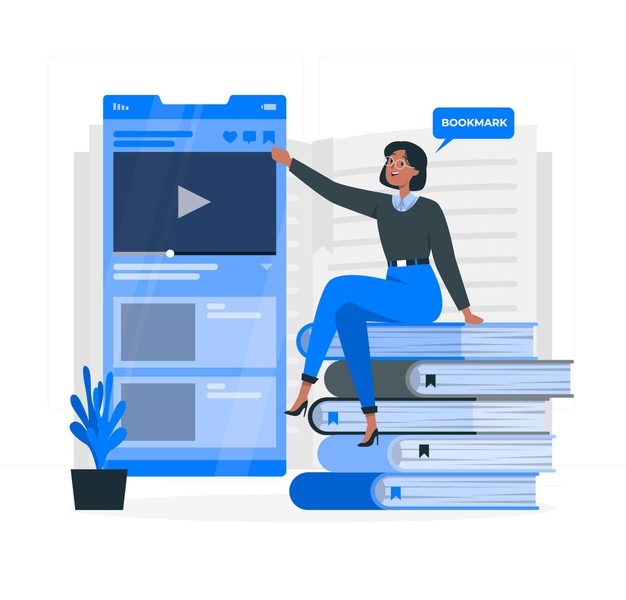
These apps even support different file types. As most of us find true inspiration in a variety of visuals, so having a platform that can handle everything from images to videos to screenshots (at the minimum) is key.
Apart from this, visual bookmarking apps are a great way to bring traffic to your website. If your visual content is worth viewing, you may receive a lot of attention or may even start trending on the different social profiles. This would help you get a good amount of traffic to your website and convert better leads!
Plus, there are other features offered by these visual bookmarking apps that are a bliss-to-have, including:
- Sharing: Send your visual inspiration to others with a link source
- Automatic source linking: Never let you lose track of the website where you found the assets
- Annotation: Draw on your files and mark up
With that in mind, here is a list of 5 best apps we curated for saving visual bookmarks in creative workspaces, Read on!
List Of Our Recommended Visual Bookmarking Apps to Use
We are introducing you to 7 of our favorite visual bookmarking apps that will allow you to not only bookmark and save digital content but also organize it in beautiful visual boards and collections that can be easily accessed or shared anywhere/anytime. So without further ado, let’s dive in…
1. elink
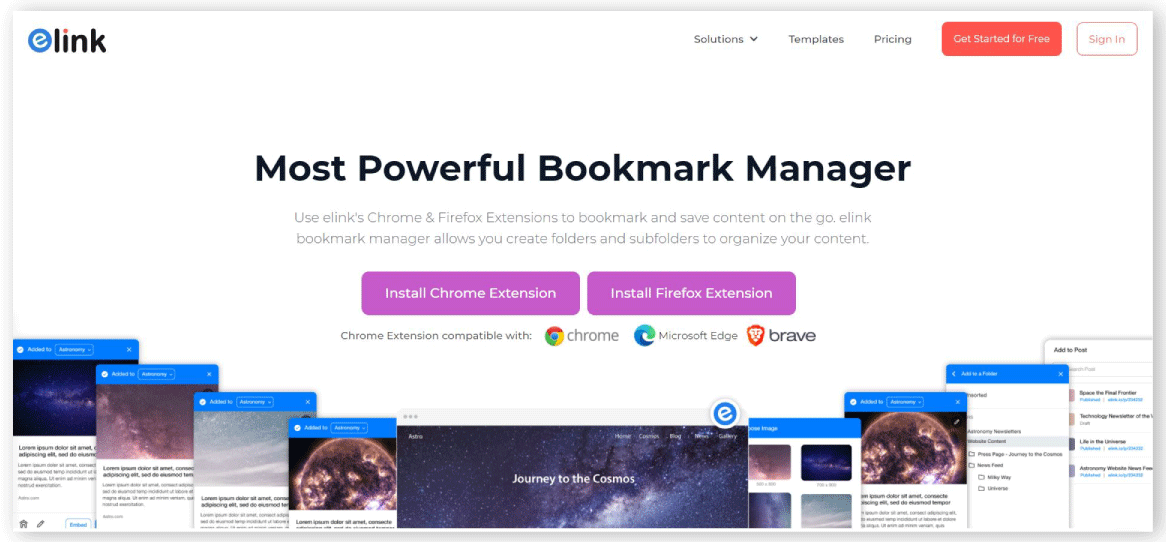
elink.io is an agile visual bookmarking app, action-packed with features at best! With elink you can easily save content from all across the internet from article links to visual assets to social media posts and much more!
This app provides you the option of saving visual content to your searchable link library or add it directly to content collections that you want to share with others. Along with bookmarking visual content, elink even has a robust RSS Feed Reader which allows you to add feeds and then read them without any obtrusive distractions or ads.
To make the visual bookmarking process a breeze, it also has a bookmarks extension for chrome. You just have to right-click on any images, screenshot, or infographic you wish to save in the content library and elink will do the rest!
You can customize and edit the title, description to add your own voice or notes, and even bundle links together and share your link collection with others as a newsletter or embed the collection on your blog/website!
Elink Pricing: $12
Read more: Collaborative Bookmarking Tools to Manage Your Bookmarks
2. Curator
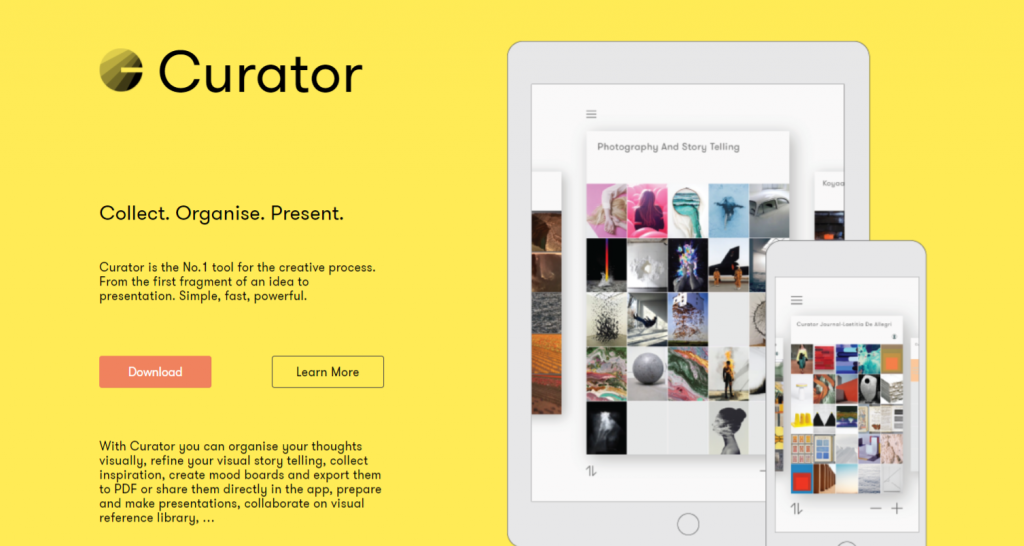
Curator is an excellent visual bookmarking app for creating, collecting, and organizing beautiful inspiration presentations, boards, and visual libraries.
Curator allows users to upload images, videos, or screenshots by URL, to easily save online visual inspiration without ever leaving the platform. It integrates with Pinterest, Instagram, Adobe Creative Cloud, Facebook, and other popular image rendering apps—not to mention your offline photo albums.
You can even grab visual content by using the in-app Flickr search engine or store visuals for later using the browser extensions.
To put content onboard in Curator, simply tap an empty rectangular cell, select a type, and add the appropriate file. You can then easily rearrange cells by dragging and dropping them. Alternatively, you can even save an entire board as an image file or as a PDF document.
Curator Pricing: $4.99
3. Pocket
Pocket is a comprehensive visual bookmarking manager with a web-based interface that helps you save images, videos, or nearly any other web media content that you want to watch or share at a later time.
It is twice powerful as a discovery platform where users can easily browse through interesting new visual content posted by major websites, curators, and designers.
Pocket has apps, browser extension, and a responsive website that is accessible from any device. You can even view content offline on the go! It’s a great platform to collect the information you want to view later, especially when you’re traveling!
When you hit the ‘Tick icon’ of Pocket in your browser extension, the link will be automatically saved to your Pocket profile. You can even add tags to specific links to make it easy to find them later.
Pocket Pricing: $4.99
Read more: 11 Pocket Alternatives You Must Try Out!
4. Pinterest

With over 322 million monthly active users, Pinterest is one of the most used visual bookmarking applications on the planet that allows users to collect videos and images in a manageable way!
Pinterest profiles are structured into multiple pinboards, its a unique way of organizing “pins”—that is, videos and images saved by you. Then these Pinboards are sectioned into categories, and each one has its own URL so you can share it across the internet.
Using Pinterest’s browser extension, users can simply choose from any visual content found on the current page they are on and add to an existing pinboard or create a new one.
Pinterest also allows the user to follow other users to keep up with their new pins and fresh content. Even better is the feature to follow just a pinboard, rather than all of a user’s new pins.
If you enjoy visuals and like to return to your favorite images or videos for inspiration and reminders, Pinterest is the go-to option for you!
Pinterest Pricing: Free
5. We Heart It
We Heart It is a visual + social bookmarking tool for videos and images that displays visual content directly as thumbnails. It works on the system of tags that means every user who adds videos or images must ensure to add at least one tag while uploading so that everyone using the site can find it in their relevant feeds.
Users can explore the site by clicking on various tags in the tag cloud or by clicking on profiles to discover the findings of a specific user.
We Heart It offers a bookmarklet service or in other words, a browser extension that can be used to add images to your account. This bookmarklet works in Firefox, Opera, and Chrome.
Users have to press the I Heart It symbol next to the image when they are on a page with an image or video that they want to add or save to the website.
We Heart It Pricing: $1.99
6. Dropmark

Dropmakr is a visual bookmarking and collection app with an intuitive and gorgeous interface that makes it easy to start building visual boards.
You can bring in images, videos, screenshots, and text snippets directly from your device, or download the browser extension save them as you surf the internet. In addition, you can fetch (links single or a list); pull in bookmarked visuals from Pinterest, Instagram, and more.
With this app, you can easily manage visuals by adding descriptions and tags. And, anything you’ve added from the browser extension will have a separate source link and geotag, which is always great if go back and see where the file originally came from.
Dropmark activity feed shows you the latest changes and additions, plus a detailed history for each piece of visual content by everyone. It gives you a range of layout and sorting options then browse your visuals by date, type, title, or custom order.
Dropmark Pricing: $5
7. Ember
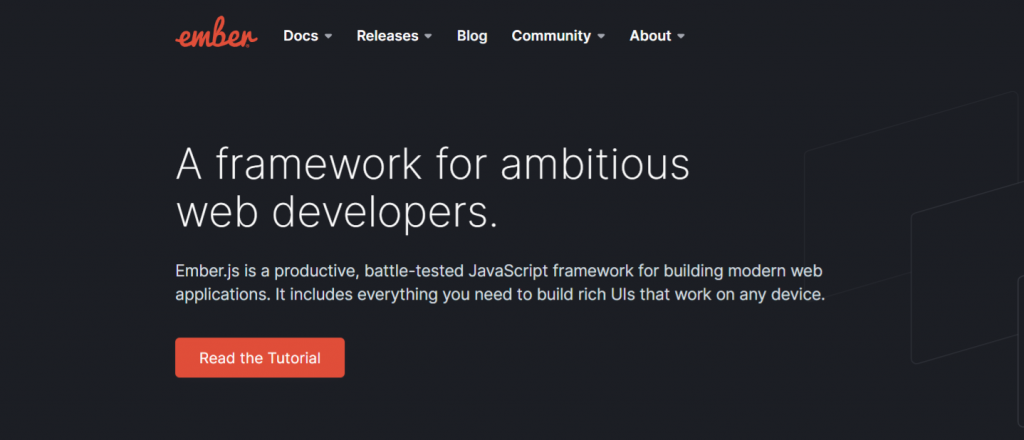
Ember is a great visual bookmarking app that lets you organize visuals to your heart’s content. This app stores every visual content as a note, which can be grouped into folders and collections.
Ember allows you to browse notes by type, including web screenshot, phone screenshot, photo, GIF, and more. Ultimately, sorting visuals into “smart collections”—based on colors or tags —that updates automatically.
When it comes to bookmarking content into your Ember library, you have various options to explore. You can fetch images from your device, of course, but you can also take advantage of Ember’s sophisticated screenshot functionality. You can easily take a screenshot of a select area or a specific browser window, or record your screen.
The app provides a fairly wide variety of editing options: You can add annotations & markup, apply pixelation and blurring effects, and rotate & crop.
Ember Pricing: $25
Final Words!
Now that you have gone through this list of visual bookmarking apps to save, share, and organize your favorite images, videos, and other visual assets, it’s time to put your visual inspiration to work!
There are a ton of visual bookmarking apps online. It really comes down on your use case, fit, and how you want to use the app or bookmark the type of content. For someone who creates a lot of content, elink is a great tool to bookmark, curate, and share your visual bookmarks with the world. Happy Bookmarking!
Further reads:
10 Incredible Bookmark Managers to Save Content Faster
Top 7 Firefox Bookmark Managers to Save links!
7 Amazing Chrome Extensions To Save Bookmarks!
10 Awesome Bookmarking Tools to Manage Bookmarks







