Wondering how to add RSS to emails? Don’t Worry, we have got an amazing way to add RSS feeds to emails for you. Read on!
Did you know that by 2023, there’ll be 4.3 billion email users globally?
Yes, that’s half of the world’s population!
Taking this into consideration, it’s obvious that email marketing is one of the best strategies when it comes to online marketing.
If you are a marketer, you must understand how to leverage email marketing to share the latest information with your customers and grow your business.
One of the ways to do this is to send out email newsletters, which will help your audience to stay informed with valuable content like guides, blogs, latest news, podcasts, tips, announcements, etc.

What if I told you there’s a fast and smart way to create email newsletters by instantly creating content through RSS feeds?
Doesn’t that sound interesting?
First, let’s dive into what an RSS feed is, and then we’ll show you the secret of how you can automate your email newsletter creation with RSS feeds. Read on…
What is an RSS feed?
RSS stands for “Really Simple Syndication” or “Rich Site Summary“. Um… okay now that’s a mouthful!
In simplest terms, RSS is a web feed.
Just like you get a news feed on your social media account from the accounts you have followed, in the same way, RSS provides the feed of websites you follow.
One of the most important reasons RSS Feeds exist is that they save readers like you tons of time researching and staying on top of the latest and greatest. Just about every major and minor publication on the planet has an RSS Feed that you can follow.
It’s a bit cumbersome to type in the name of your favorite websites and blogs and check out what’s new. That’s why there are tools like elink.io that allow you to follow the RSS Feeds of your favorite sources in one place. It’s a smart way to keep track of the latest articles and news stories across multiple publications.
right?
Remembering a website so that you can search for it later. Just add it to your RSS feed reader and you’re good to go!
How Adding RSS to Emails can be Beneficial?
As marketers, we have to constantly find ways to save time as the projects on our plate continue to increase. One of the smartest ways to save hundreds of hours a year is by automating your email newsletters via RSS feeds. It’s a brilliant, safe, and effective way to share up-to-date information from sources you trust to your audiences.
The best part…you really don’t have to do much at all! Here are the top reasons why you should be automating your email newsletters via RSS Feeds:
1. Time-Saving
One of the most important parts of creating email newsletters that are automatically generated from RSS Feed content is that you get to save valuable time.
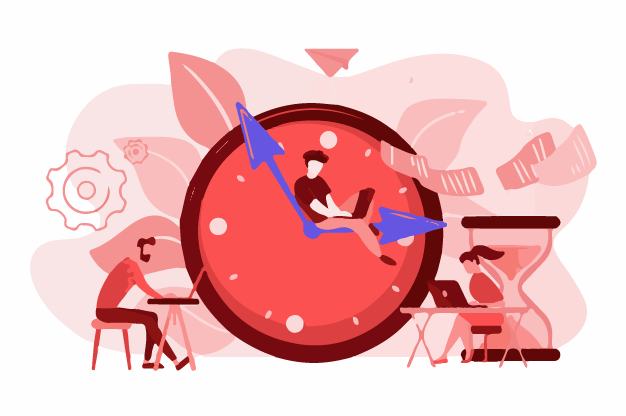
It takes marketers tremendous time to design and create email newsletters that look great for audiences. A study by Litmus found that only 20% of marketers are able to create a marketing email in one day. The vast majority of marketers take well over a day to create email content.
2. Hands-Free
There is something beautiful about automation. We’re entering a world where all of us are scrambling to find ways to automate tasks. Why not automate email newsletter creation with the help of RSS Feeds? It’ll cut down the hours and days spent to split seconds and quick approvals. It’s time to walk into the future together and the future is RSS to emails!
3. Customize Your Content
Just because something is automated doesn’t mean that you have ‘No’ control over it. With RSS Feed powered email newsletters you’re in charge of what publications are worthy enough to be shared with your audience. You also get to set up keyword filters to ensure that the content you share is the most pertinent for your audience.
4. Engage Your Audience
RSS feeds automatically get updated as new content is published on websites. There’s no better way to ensure that your audience is getting the most up-to-date content that will capture their interest. It’s a smart way to be seen as a ‘thought’ leader and influencer who has their finger on the pulse of what’s important around a topic or industry.
5. Consistent Content
Don’t have a panic attack when you realize you’re marketing email newsletter is going to be late! Trust the automation Gods to pump out your RSS Feed generated email newsletter to be sent to your audience.

Quickly review it, make any adjustments you want and boom send it off! Easy peasy😃
- Easy to Add– Adding an RSS feed to your email is a no-brainer task. It is the simplest thing to do and takes no time.
- Receive Updates– Sending out RSS to email will make your receivers stay updated with the latest content.
- Maximizes your chances of connection– Embedding RSS to email will improve your bond with your customers as you’ll be interacting with them continuously.
- Forget About the URL– Now, you don’t have to spend time remembering and saving the URL now. All the updates can be found in your emails only.
- Visually Amazing– Adding RSS to emails can bring glitters to the otherwise dull appearance of your emails.
- Generates Loyal Following– Embedding RSS in email can help build and nurture loyal customers. These subscribers are more likely to share your content and stay connected.
…and much more!
Okay, so you get the gist, RSS Feed powered email newsletters are pretty powerful! So by now, you must be wondering…
How the heck do I get started building one? Don’t worry we’ve got you covered! Read on…
Read more: 10 Best Email Marketing Automation Tools Out There
How to Add an RSS Feed to Your Emails with elink.io?
Get ready, we’re going to show you how you can create an RSS powered email newsletter in no time using elink.io.
What the heck is elink? It’s a powerful platform that allows you to build stunning content with just weblinks, yep and that includes RSS Feeds! You can use elink to follow RSS Feeds from publications you trust and when you’re ready you can connect your RSS Feeds to email newsletters and generate amazing content at scale and speed.
Follow these really simple steps and get started now!
How to Create Email Newsletters from RSS Feeds?
Step 1: Create an Account
Yes, that’s how you start off with things. Go to elink.io and quickly create a free account.
Step 2: Go to the RSS Feeds Tab
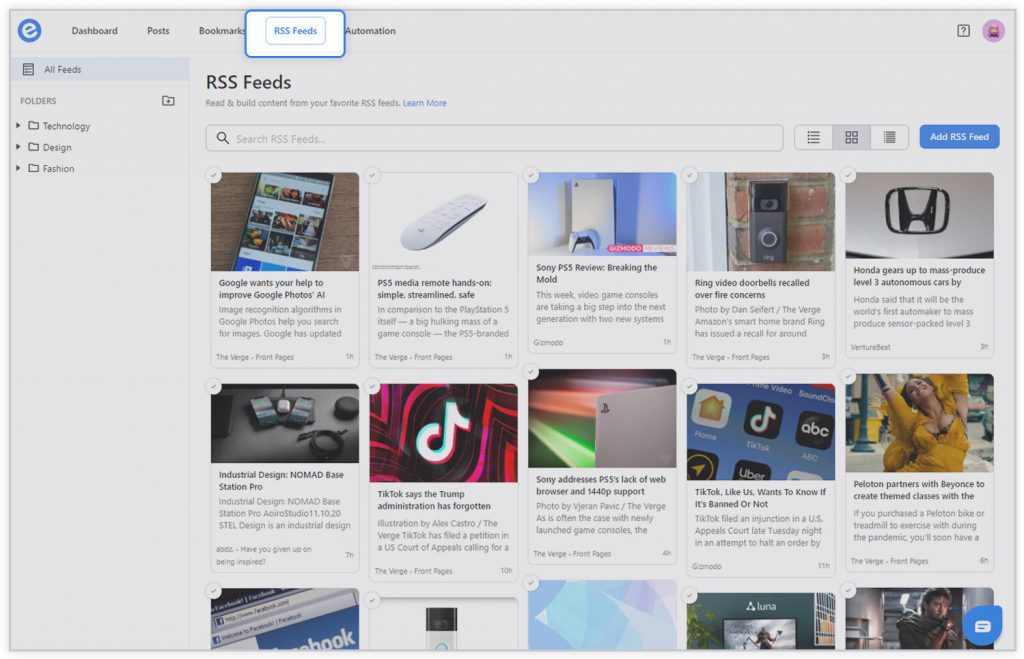
Press on the “Feeds” tab located at the top of the dashboard. This is the RSS feed reader where you can add and read posts from your favorite websites and blogs. Click on the “add feed” button on the top right of the page and enter the publications you wish to follow.
Step 3: Bundle Links

elink will automatically track the latest posts from the added websites into your RSS feed. Now to build a post, simply click on the checkbox next to the article. This will allow you to bundle links together and create content.
Step 4: Build Post
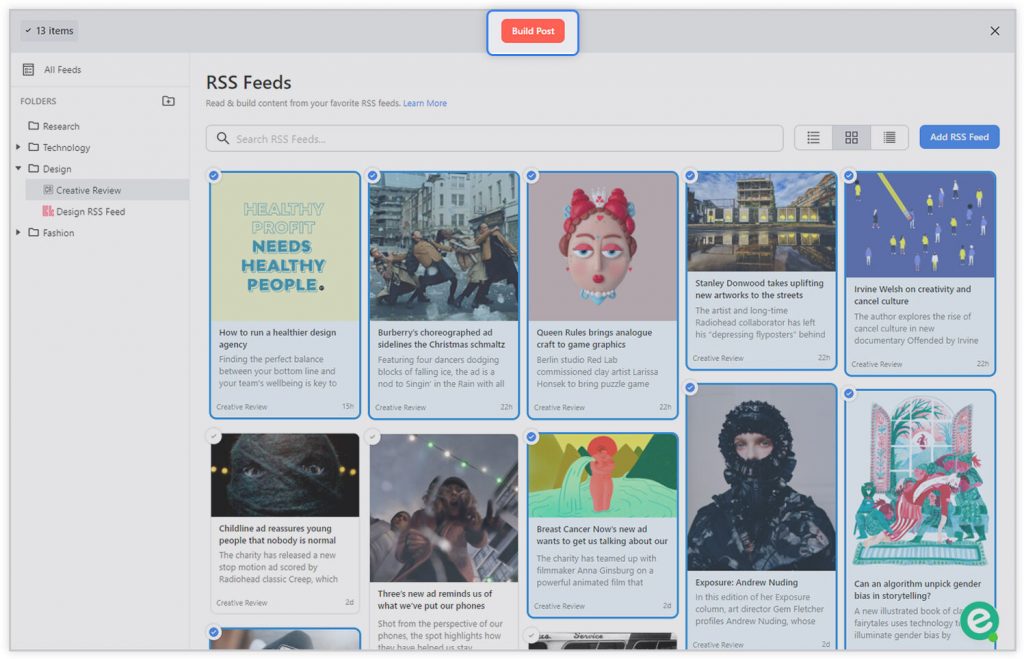
Build a post out of it by clicking on the “build post” button at the top of the page.
Step 5: Edit What You Want
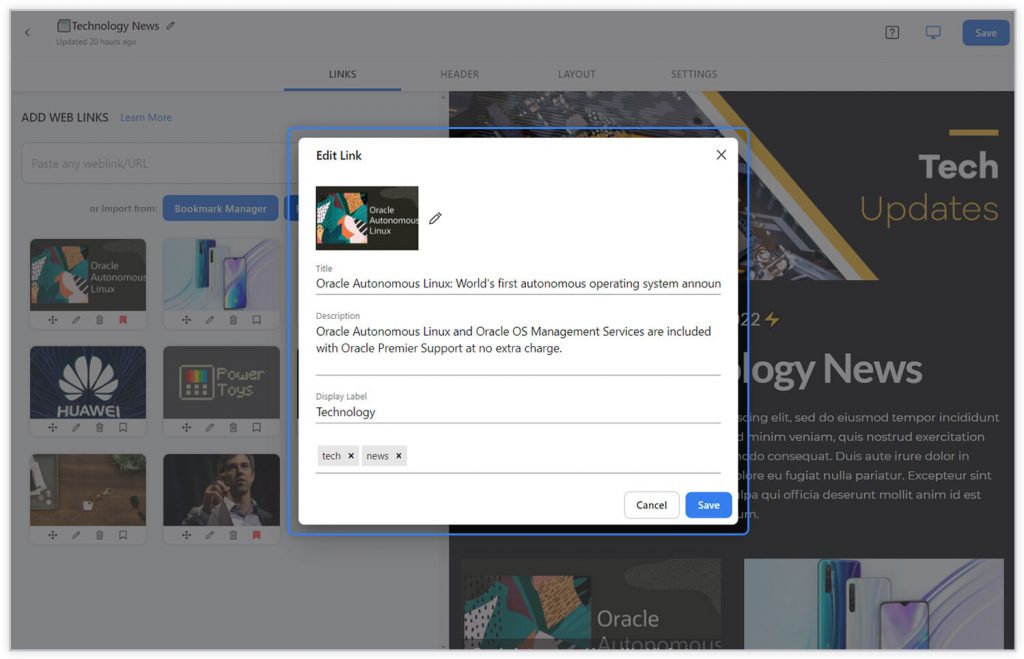
Now, you will see all the selected articles displayed in a visually beautiful layout. Click on the “edit pencil” icon on articles and change the image, title, and description of any post to make it more personalized. It is an amazing way to customize content for your readers.
Step 6: Add More Content
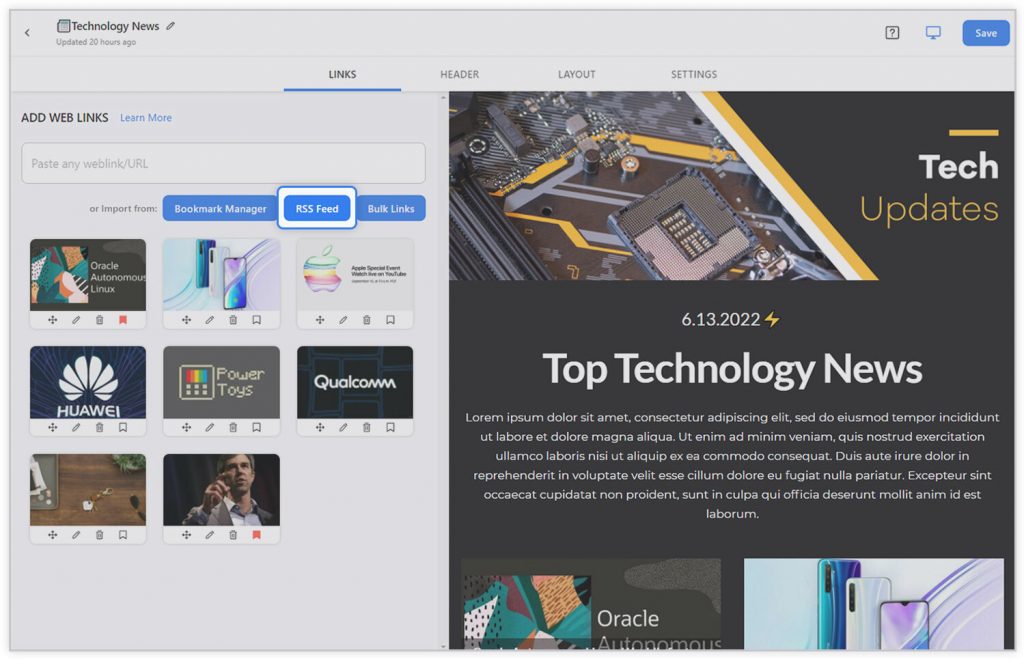
To add more content to your post, you can either copy and paste the link of an article manually or click on the “RSS Feed” button to add web links from your RSS feed reader.
Step 7: Add a Header
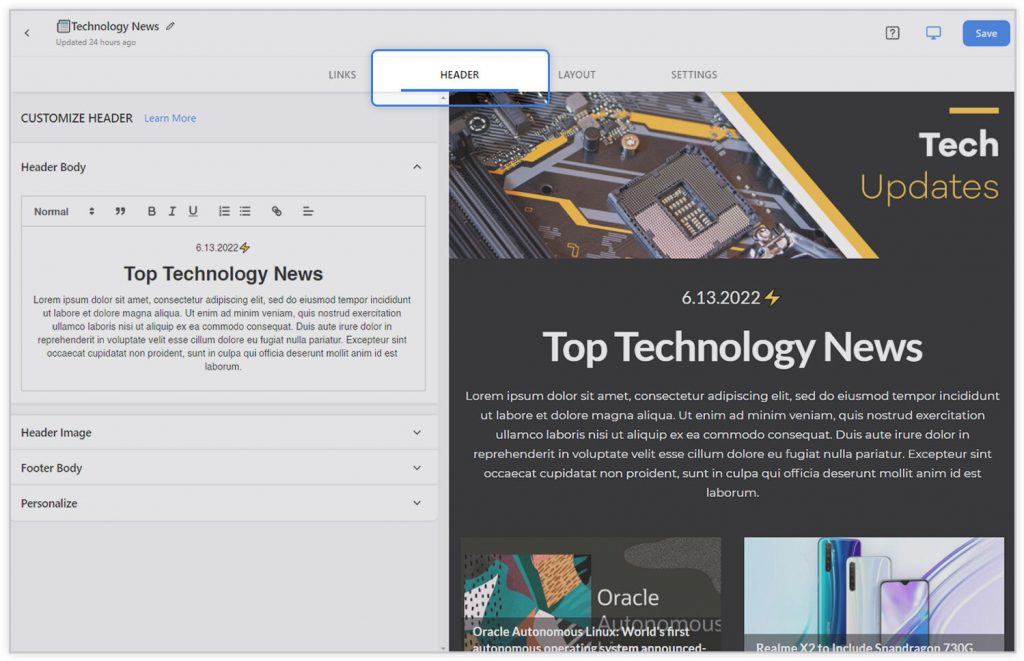
Go to the “Header section” to add a header banner, introductory as well as ending (footer) text.
Step 8: Choose a Layout
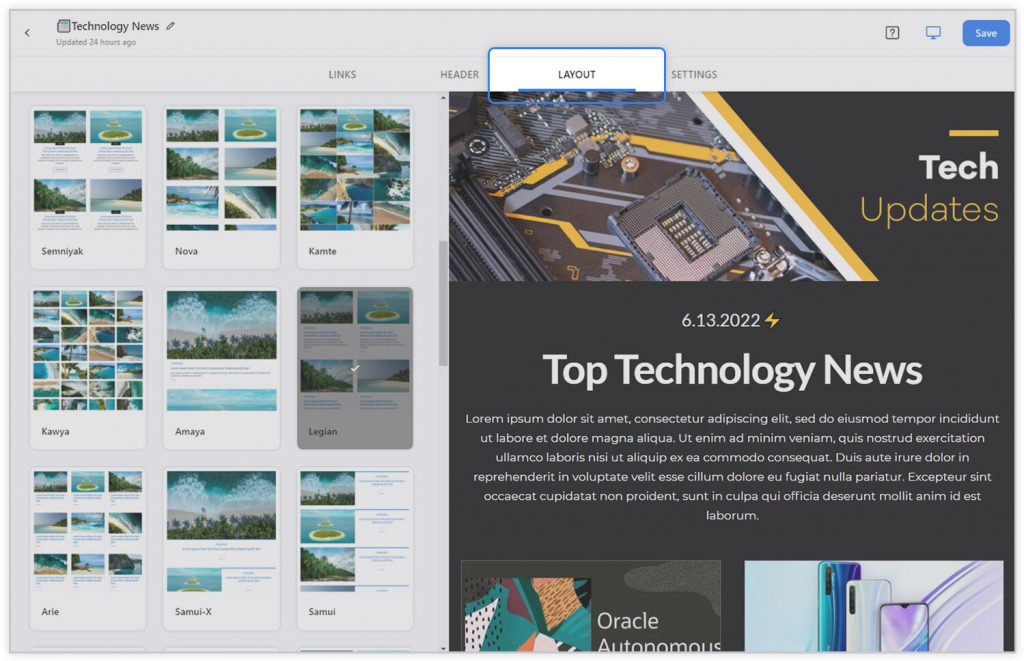
Go to the layouts tab and choose from over 30+ responsive layouts from newsletters and make your RSS feed look visually dynamic.
Step 9: Personalize!
Personalize your content by changing the theme color, text color, background color, font, button text, and more. You can also make your content SEO friendly by tinkering with the SEO settings.
Step 10: Publish!
Once done, click publish…and BOOM…it’s done! Well almost…
Step 11: Share as Newsletter
A popup will appear with all the various ways you can share your awesome elink post. Click on the ‘Newsletter’ tab. Here, you can select what 3rd party platform you want to use to share your email newsletter. You can choose between Mailchimp, Gmail, Zapier, or HTML code that works with nearly every third party email service like Active Campaign, GetResponse, etc.
Quick Peek: Here’s how it looks in Gmail!
…and there you go! You’ll see your RSS feed in your email, flashing in front of your eyes!
What a beautiful sight to see!
Read more: RSS Feed Url: Definition & Ways to Find it?
BONUS: How to Automate Email Newsletters from RSS Feeds
Now we have something special for you ‘automation nerds!’ We’re going to teach you how you can create an automated scheduled email newsletter with elink.io.
STEP 1: Create an Automation
Go to the automation section in elink and click on the ‘Create Automation‘ button.

STEP 2: Schedule Automation
A pop-up will appear allowing you to name your automation and set the scheduling frequency. You can choose between daily, weekly, or monthly for each automation and set up a corresponding time you want the process to start running.

STEP 3: Choose an Automation Type
Next, your first step in the process will be to determine whether you want to update an existing elink post on a regular basis or generate a brand new elink post on a regular basis.

STEP 4: Choose RSS Feed Sources
Choose from an RSS Feed or RSS Feed folder. Define your keywords so that the right articles are published. Also, you can choose between ‘Best results’ and ‘Most Recent’ results. Best results place a priority on keywords first and then the time the article was published.
Most Recent will place a priority on when an article was published and then the keywords. Lastly, choose how many maximum articles you want to be published regularly.

STEP 4: Choose an Action
On the last step choose what you want to happen when the post is created. Do you want it to be published in only your elink account so that you can look it over? Do you want to receive a notification letting you know the email newsletter has been created?
Do you want to have it automatically sent over to Mailchimp where it will be in the draft state? Do you want to share it via Zapier and send it to one of the 1000’s applications you can integrate with?

And that’s it! elink will auto-magically produce your beautiful email newsletter at the frequency you need!
Conclusion
What are you waiting for? Get started creating smart and fast content with RSS Feed powered email newsletters! Create a free account on elink.io and get started NOW!
Tell us what you think about RSS to email newsletters by tweeting us @elink_io. We’d be happy to hear from you.
GOOD LUCK!
Further reads:
How to Create Awesome Newsletter Headers?
Top 11 Gmail Extensions for Email Marketing!
9 Best Email Cleaners in 2021 (Paid & Free)
Top RSS Feed Widgets For Your Website!
Best WordPress RSS Feed Plugins for Your Website
How to Embed Custom RSS Feeds (HTML Code) on Your Website?
Best RSS Feed Generator and Creator Tools You Must Try!







